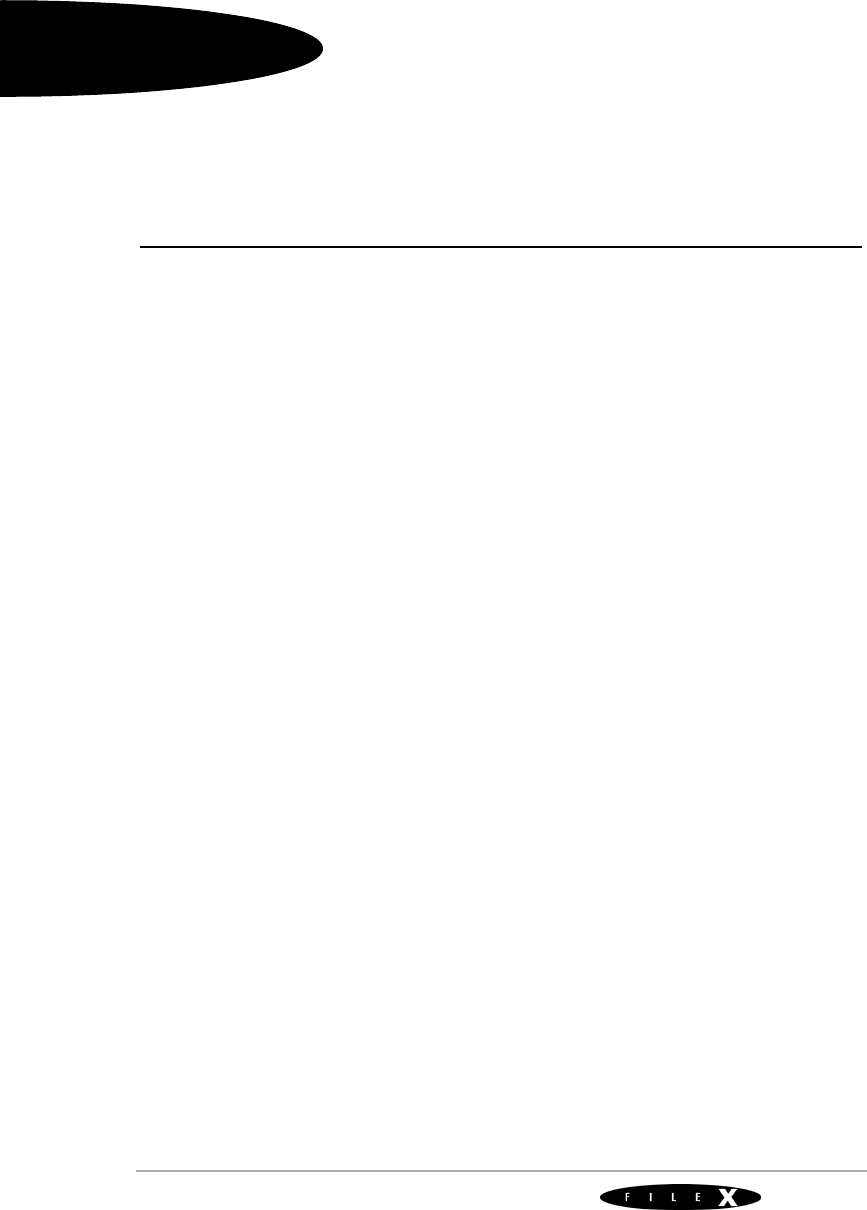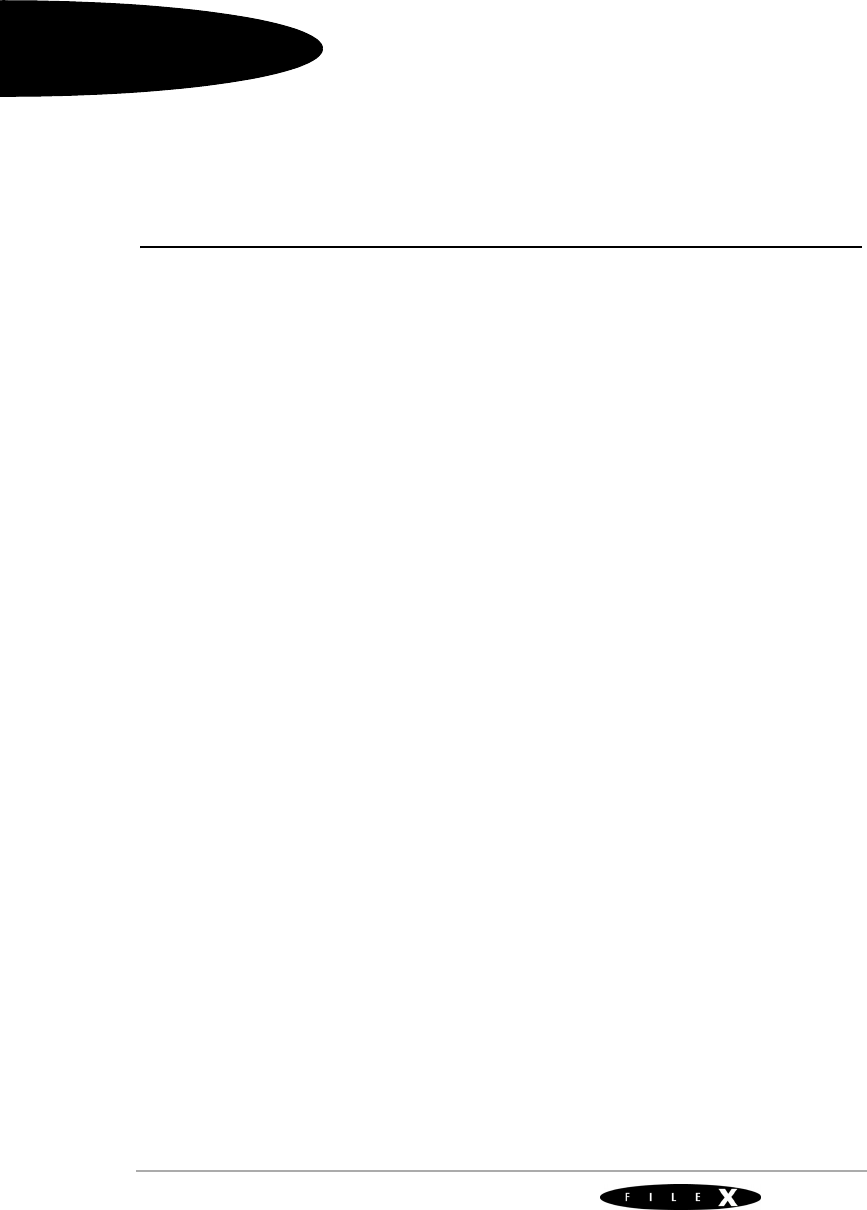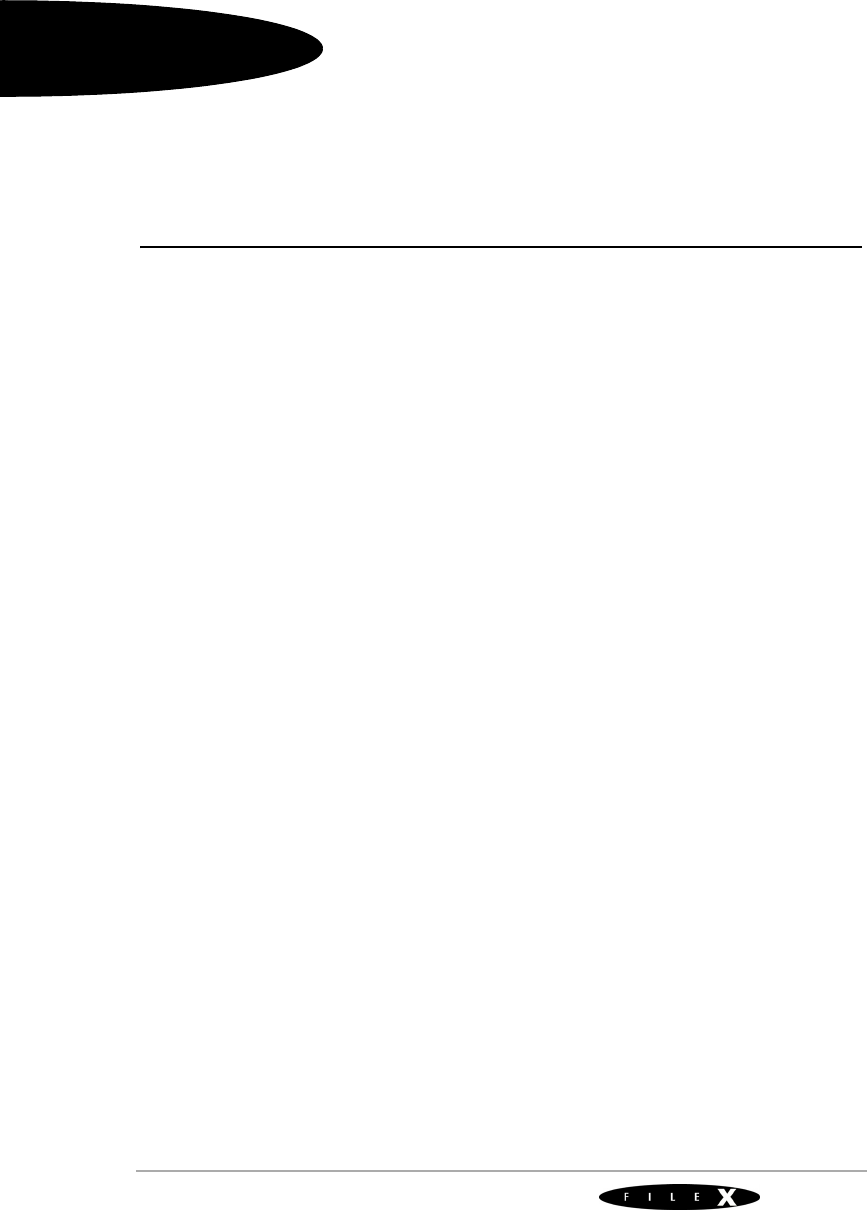FileX User Guide File X
FileX_User_Guide
User Manual:
Open the PDF directly: View PDF ![]() .
.
Page Count: 236 [warning: Documents this large are best viewed by clicking the View PDF Link!]
- Contents
- Figures
- About This Guide
- 1 Introduction to FileX
- 2 Installation and Use of FileX
- 3 Functional Components of FileX
- Media Description
- Logical Sectors
- Media Boot Record
- Jump Instruction
- OEM Name
- Bytes Per Sector
- Sectors Per Cluster
- Reserved Sectors
- Number of FATs
- Root Directory Size
- Number of Sectors FAT-12 & FAT-16
- Media Type
- Sectors Per FAT
- Sectors Per Track
- Number of Heads
- Hidden Sectors
- Number of Sectors FAT-32
- Sectors per FAT (FAT-32)
- Root Directory Cluster
- System Boot Code
- Signature 0x55AA
- File Allocation Table (FAT)
- Internal Logical Cache
- Write Protect
- Free Sector Update
- Media Control Block FX_MEDIA
- Directory Description
- File Description
- System Information
- Media Description
- 4 Description of FileX Services
- fx_directory_attributes_read
- fx_directory_attributes_set
- fx_directory_create
- fx_directory_default_get
- fx_directory_default_set
- fx_directory_delete
- fx_directory_first_entry_find
- fx_directory_first_full_entry_find
- fx_directory_information_get
- fx_directory_local_path_clear
- fx_directory_local_path_get
- fx_directory_local_path_restore
- fx_directory_local_path_set
- fx_directory_long_name_get
- fx_directory_name_test
- fx_directory_next_entry_find
- fx_directory_next_full_entry_find
- fx_directory_rename
- fx_directory_short_name_get
- fx_file_allocate
- fx_file_attributes_read
- fx_file_attributes_set
- fx_file_best_effort_allocate
- fx_file_close
- fx_file_create
- fx_file_date_time_set
- fx_file_delete
- fx_file_open
- fx_file_read
- fx_file_relative_seek
- fx_file_rename
- fx_file_seek
- fx_file_truncate
- fx_file_truncate_release
- fx_file_write
- fx_media_abort
- fx_media_cache_invalidate
- fx_media_check
- fx_media_close
- fx_media_flush
- fx_media_format
- fx_media_open
- fx_media_read
- fx_media_space_available
- fx_media_volume_get
- fx_media_volume_set
- fx_media_write
- fx_system_date_get
- fx_system_date_set
- fx_system_initialize
- fx_system_time_get
- fx_system_time_set
- fx_unicode_directory_create
- fx_unicode_file_create
- fx_unicode_length_get
- fx_unicode_name_get
- fx_unicode_short_name_get
- 5 I/O Drivers for FileX
- A FileX Services
- B FileX Constants
- C FileX Data Types
- D ASCII Character Codes
- Index
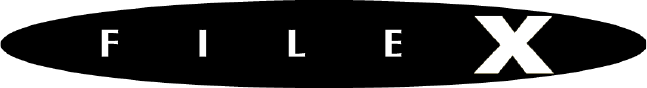
the high-performance real-time file system
User Guide
Express Logic, Inc.
858.613.6640
Toll Free 888-THREADX
FAX 858.521.4259
http://www.expresslogic.com
Version 5.0
®
Express Logic, Inc.
©1999-2006 by Express Logic, Inc.
All rights reserved. This document and the associated FileX software are the sole property of
Express Logic, Inc. Each contains proprietary information of Express Logic, Inc. Reproduction or
duplication by any means of any portion of this document without the prior written consent of
Express Logic, Inc. is expressly forbidden.
Express Logic, Inc. reserves the right to make changes to the specifications described herein at any
time and without notice in order to improve design or reliability of FileX. The information in this
document has been carefully checked for accuracy; however, Express Logic, Inc. makes no warranty
pertaining to the correctness of this document.
Trademarks
FileX and ThreadX are registered trademarks of Express Logic, Inc., and picokernel, preemption-
threshold, and event-chaining are trademarks of Express Logic, Inc.
All other product and company names are trademarks or registered trademarks of their respective
holders.
Warranty Limitations
Express Logic, Inc. makes no warranty of any kind that the FileX products will meet the USER’s
requirements, or will operate in the manner specified by the USER, or that the operation of the FileX
products will operate uninterrupted or error free, or that any defects that may exist in the FileX
products will be corrected after the warranty period. Express Logic, Inc. makes no warranties of any
kind, either expressed or implied, including but not limited to the implied warranties of merchantability
and fitness for a particular purpose, with respect to the FileX products. No oral or written information or
advice given by Express Logic, Inc., its dealers, distributors, agents, or employees shall create any
other warranty or in any way increase the scope of this warranty, and licensee may not rely on any
such information or advice.
Part Number: 000-1010
Revision 5.0
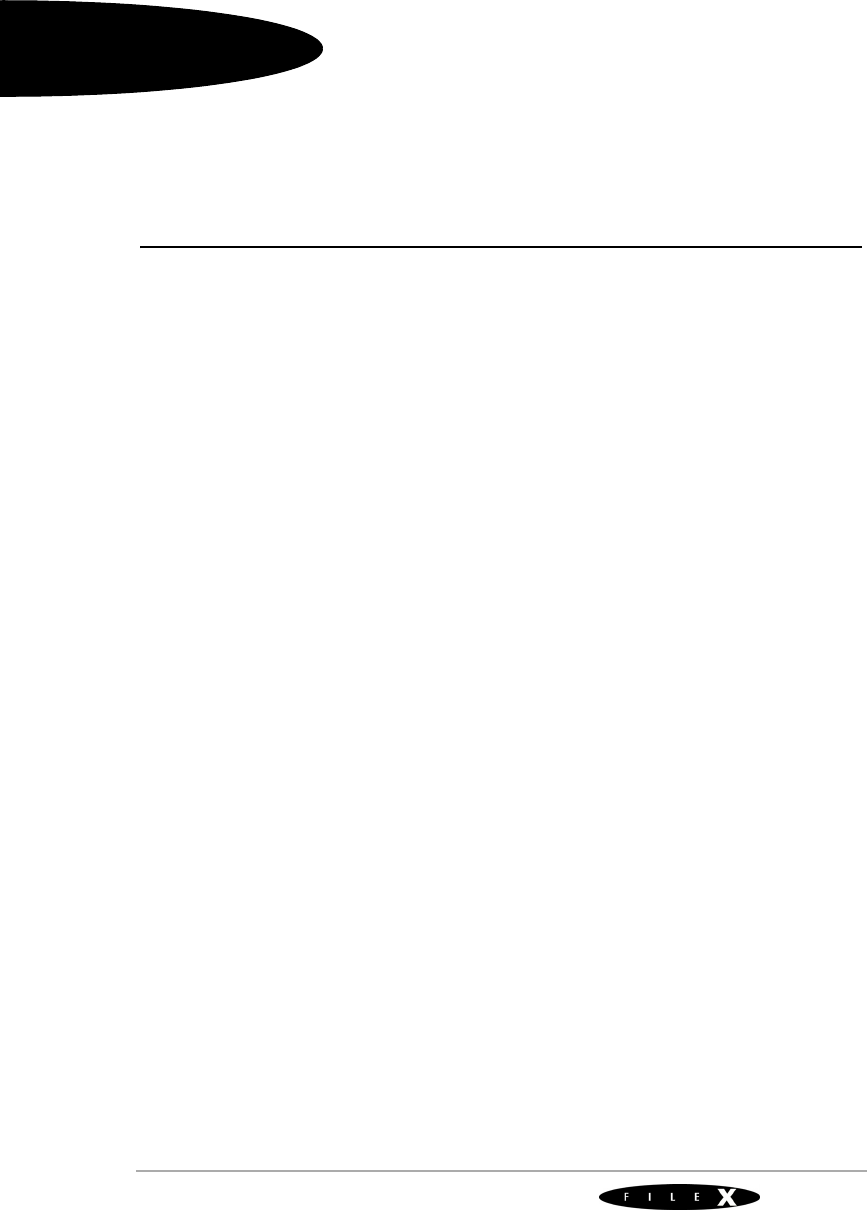
User Guide
Contents
About This Guide 11
1 Organization 11
1 Guide Conventions 12
1 FileX Data Types 13
1 Customer Support Center 14
Latest Product Information 14
What We Need From You 14
Where to Send Comments About This Guide 15
1 Introduction to FileX 17
1 FileX Unique Features 18
Product Highlights 18
1 Powerful Services of FileX 19
Multiple Media Management 19
Logical Sector Cache 19
Contiguous File Support 19
Dynamic Creation 20
1 Easy-to-use API 20
1 Easy Integration 20
2 Installation and Use of FileX 23
1 Host Considerations 24
Computer Type 24
Download Interfaces 24
Debugging Tools 24
Required Hard Disk Space 24
1 Target Considerations 25

4FileX User Guide
User Guide
1 Product Distribution 25
1 FileX Installation 26
1 Using FileX 27
1 Troubleshooting 28
1 Configuration Options 29
1 FileX Version ID 31
3 Functional Components of FileX 33
1 Media Description 35
Logical Sectors 35
Media Boot Record 35
Jump Instruction 35
OEM Name 36
Bytes Per Sector 36
Sectors Per Cluster 36
Reserved Sectors 38
Number of FATs 38
Root Directory Size 38
Number of Sectors FAT-12 & FAT-16 38
Media Type 38
Sectors Per FAT 39
Sectors Per Track 39
Number of Heads 39
Hidden Sectors 39
Number of Sectors FAT-32 39
Sectors per FAT (FAT-32) 39
Root Directory Cluster 40
System Boot Code 40
Signature 0x55AA 40
File Allocation Table (FAT) 40
Internal Logical Cache 41
Write Protect 42
Free Sector Update 42
Media Control Block FX_MEDIA 42
1 Directory Description 43
Directory Name 43
Directory Filename Extension 44

Contents 5
Express Logic, Inc.
Directory Attribute 44
Directory Time 45
Directory Date 45
Directory Starting Cluster 45
Directory File Size 46
Ordinal 47
Unicode Character 48
LFN Attributes 48
LFN Type 48
LFN Checksum 48
LFN Cluster 49
Root Directory 49
Subdirectories 49
Global Default Path 50
Local Default Path 50
1 File Description 51
File Allocation 51
File Access 51
Initialization 52
File Control Block FX_FILE 53
1 System Information 53
System Date 53
System Time 54
Periodic Time Update 54
Initialization 55
4 Description of FileX Services 57
fx_directory_attributes_read 62
fx_directory_attributes_set 64
fx_directory_create 66
fx_directory_default_get 68
fx_directory_default_set 70
fx_directory_delete 72
fx_directory_first_entry_find 74
fx_directory_first_full_entry_find 76
fx_directory_information_get 80
fx_directory_local_path_clear 82
fx_directory_local_path_get 84
fx_directory_local_path_restore 86

6FileX User Guide
User Guide
fx_directory_local_path_set 88
fx_directory_long_name_get 90
fx_directory_name_test 92
fx_directory_next_entry_find 94
fx_directory_next_full_entry_find 96
fx_directory_rename 100
fx_directory_short_name_get 102
fx_file_allocate 104
fx_file_attributes_read 106
fx_file_attributes_set 108
fx_file_best_effort_allocate 110
fx_file_close 112
fx_file_create 114
fx_file_date_time_set 116
fx_file_delete 118
fx_file_open 120
fx_file_read 122
fx_file_relative_seek 124
fx_file_rename 126
fx_file_seek 128
fx_file_truncate 130
fx_file_truncate_release 132
fx_file_write 134
fx_media_abort 136
fx_media_cache_invalidate 138
fx_media_check 140
fx_media_close 144
fx_media_flush 146
fx_media_format 148
fx_media_open 152
fx_media_read 154
fx_media_space_available 156
fx_media_volume_get 158
fx_media_volume_set 160
fx_media_write 162
fx_system_date_get 164
fx_system_date_set 166
fx_system_initialize 168
fx_system_time_get 170
fx_system_time_set 172
fx_unicode_directory_create 174

Contents 7
Express Logic, Inc.
fx_unicode_file_create 176
fx_unicode_length_get 178
fx_unicode_name_get 180
fx_unicode_short_name_get 182
5 I/O Drivers for FileX 185
1 I/O Driver Introduction 186
1 I/O Driver Entry 186
1 I/O Driver Requests 186
Driver Initialization 187
Boot Sector Read 187
Boot Sector Write 188
Sector Read 188
Sector Write 189
Driver Flush 190
Driver Abort 190
Release Sectors 191
Driver Suspension 191
Sector Translation 191
Hidden Sectors 192
Media Write Protect 192
Hidden Sectors 193
Media Write Protect 193
1 Sample RAM Driver 193
A FileX Services 201
System Services 202
Media Services 202
Directory Services 203
File Services 204
Unicode Services 205
B FileX Constants 207
Alphabetic Listings 208
Listings by Value 213
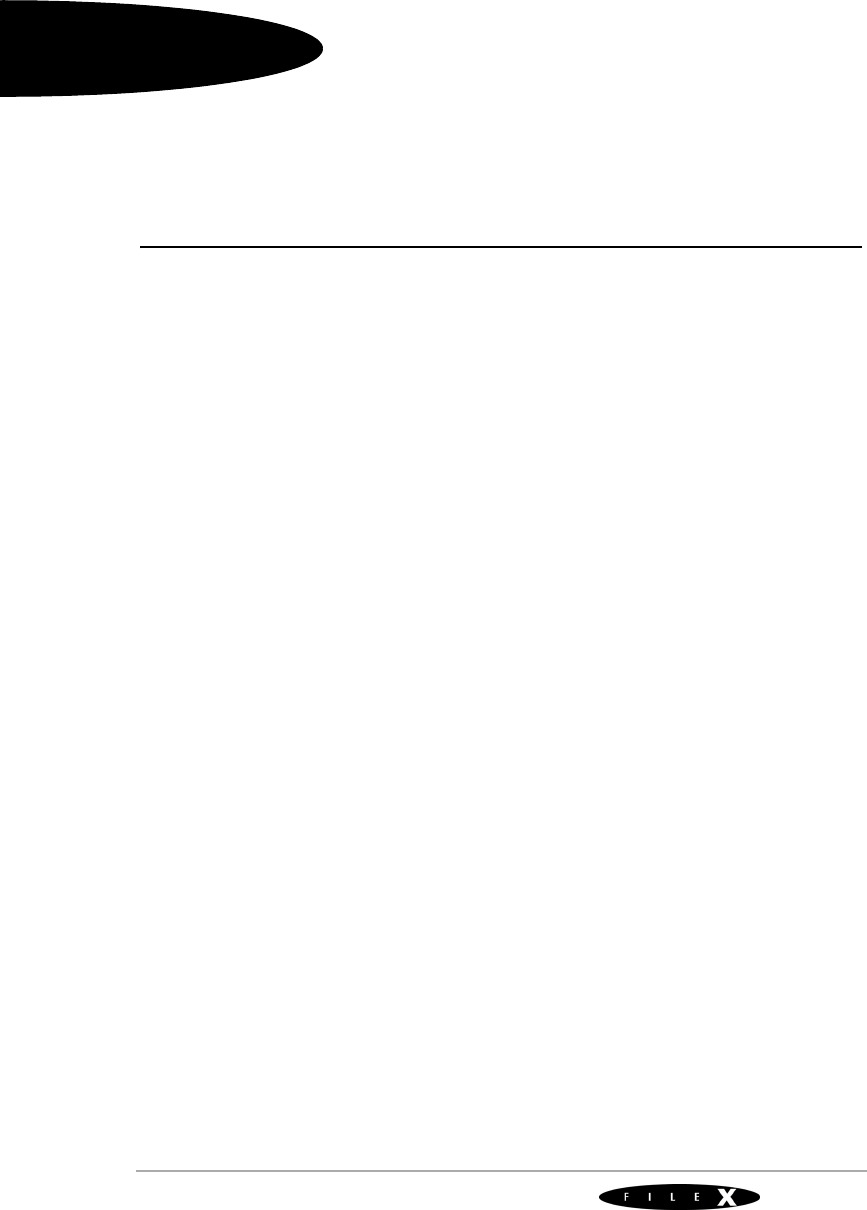
User Guide
Figures
Figure 1 FileX Media Logical Sector View 36
Figure 2 FileX Media Boot Record 37
Figure 3 FileX 8.3 Directory Entry 46
Figure 4 Long File Name (LFN) Directory Entry 47
Figure 5 Directory Entries Comprising a 39-Character
LFN 49
Figure 6 FileX FAT-16 Subdirectory 52
Figure 7 FileX FAT-16 File Example 55
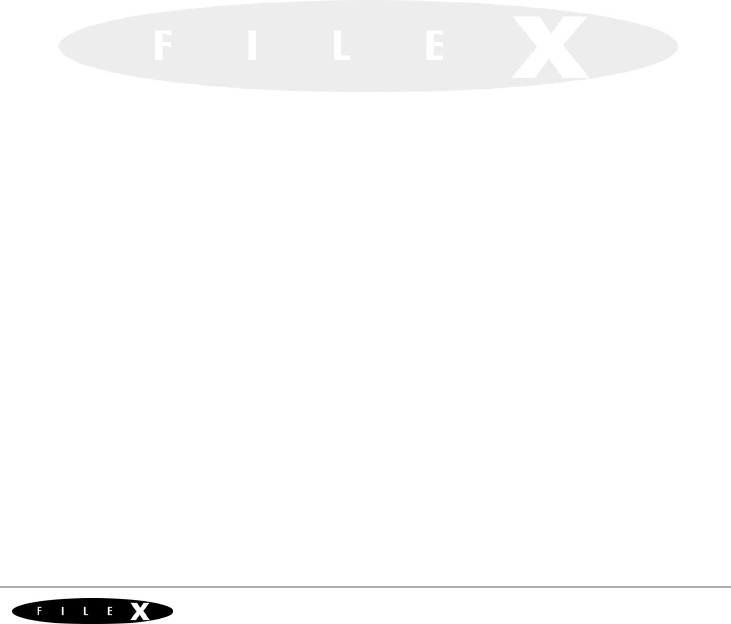
10 NetX User Guide
User Guide
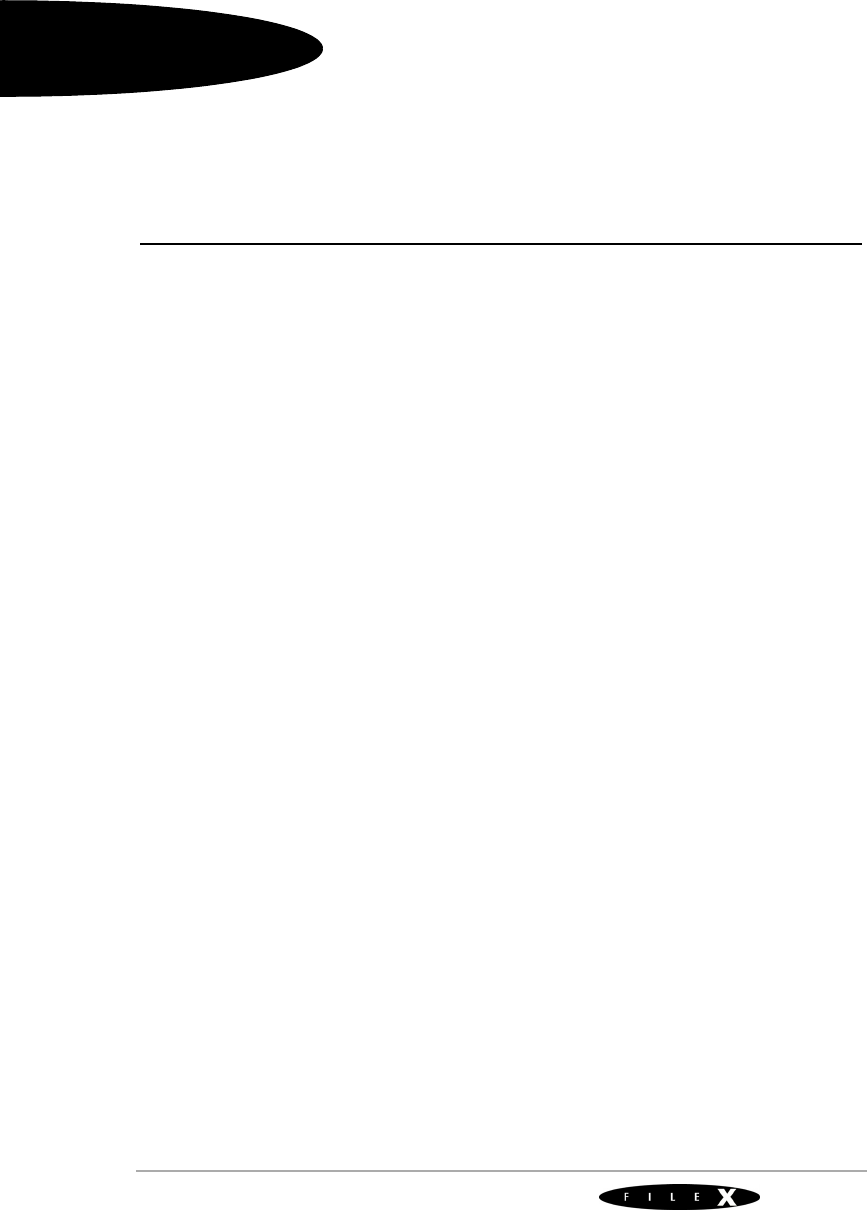
User Guide
About This Guide
This guide contains comprehensive information
about FileX, the high-performance real-time file
system from Express Logic, Inc.
It is intended for the embedded real-time software
developer. The developer should be familiar with
standard real-time operating system functions, FAT
file system services, and the C programming
language.
Organization
Chapter 1 Introduces FileX.
Chapter 2 Gives the basic steps to install
and use FileX with your ThreadX
application.
Chapter 3 Provides a functional overview of
the FileX system and basic
information about FAT file
system formats.
Chapter 4 Details the application’s interface
to FileX.
Chapter 5 Describes the supplied FileX
RAM driver and how to write
your own custom FileX drivers.
Appendix A FileX API
Appendix B FileX constants
Appendix C FileX data types
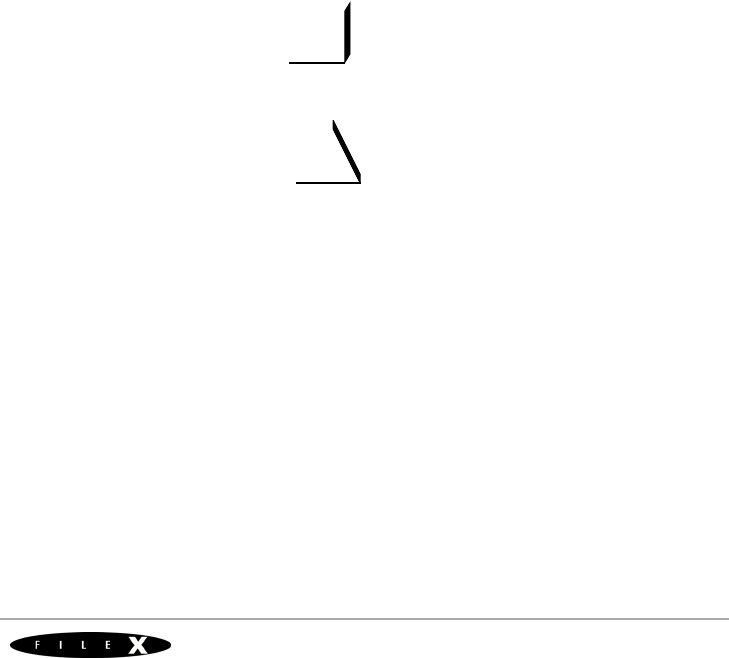
12 FileX User Guide
User Guide
Appendix D ASCII chart
Index Topic cross reference
Guide Conventions
Italics Typeface denotes book titles,
emphasizes important words,
and indicates variables.
Boldface Typeface denotes file names,
key words, and further
emphasizes important words
and variables.
Information symbols draw
attention to important or
additional information that could
affect performance or function.
Warning symbols draw attention
to situations that developers
should avoid because they could
cause fatal errors.
i
!

13
Express Logic, Inc.
FileX Data Types
In addition to the custom FileX control structure data
types, there is a series of special data types that are
used in FileX service call interfaces. These special
data types map directly to data types of the
underlying C compiler. This is done to insure
portability between different C compilers. The exact
implementation is inherited from ThreadX and can be
found in the tx_port.h file included in the ThreadX
distribution.
The following is a list of FileX service call data types
and their associated meanings:
UINT Basic unsigned integer. This
type must support 8-bit unsigned
data; however, it is mapped to
the most convenient unsigned
data type.
ULONG Unsigned long type. This type
must support 32-bit unsigned
data.
VOID Almost always equivalent to the
compiler’s void type.
CHAR Most often a standard 8-bit
character type.
Additional data types are used within the FileX
source. They are located in either the tx_port.h or
fx_port.h files.

14 FileX User Guide
User Guide
Customer Support Center
Latest Product
Information
Visit the Express Logic web site and select the
"Support" menu to find the latest support information,
including information about the latest FileX product
releases.
What We Need
From You
Please provide us with the following information in an
email message so we can more efficiently resolve
your support request:
1. A detailed description of the problem, including
frequency of occurrence and whether it can be
reliably reproduced.
2. A detailed description of any changes to the
application and/or FileX that preceded the
problem.
3. The contents of the _tx_version_id and
_fx_version_id strings found in the tx_port.h
and fx_port.h files of your distribution. These
strings will provide us valuable information
regarding your run-time environment.
4. The contents in RAM of the following ULONG
variables. These variables will give us information
on how your ThreadX and FileX libraries were
built:
_tx_build_options
_fx_system_build_options1
Support
engineers
858.613.6640
Support fax 858.521.4259
Support email support@expresslogic.com
Web page http://www.expresslogic.com

15
Express Logic, Inc.
_fx_system_build_options2
_fx_system_build_options3
Where to Send
Comments About
This Guide
The staff at Express Logic is always striving to
provide you with better products. To help us achieve
this goal, email any comments and suggestions to
the Customer Support Center at
support@expresslogic.com
Please type “FileX User Guide” in the subject line.
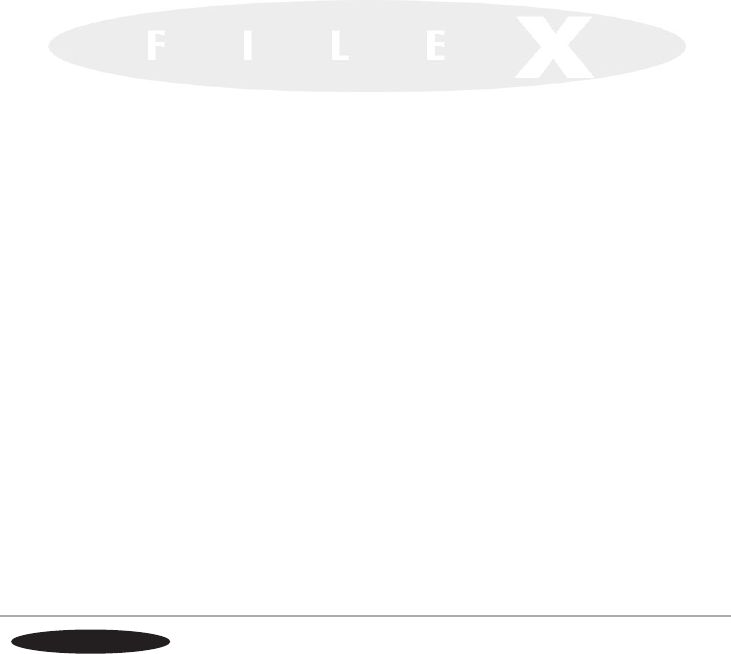
16
User Guide
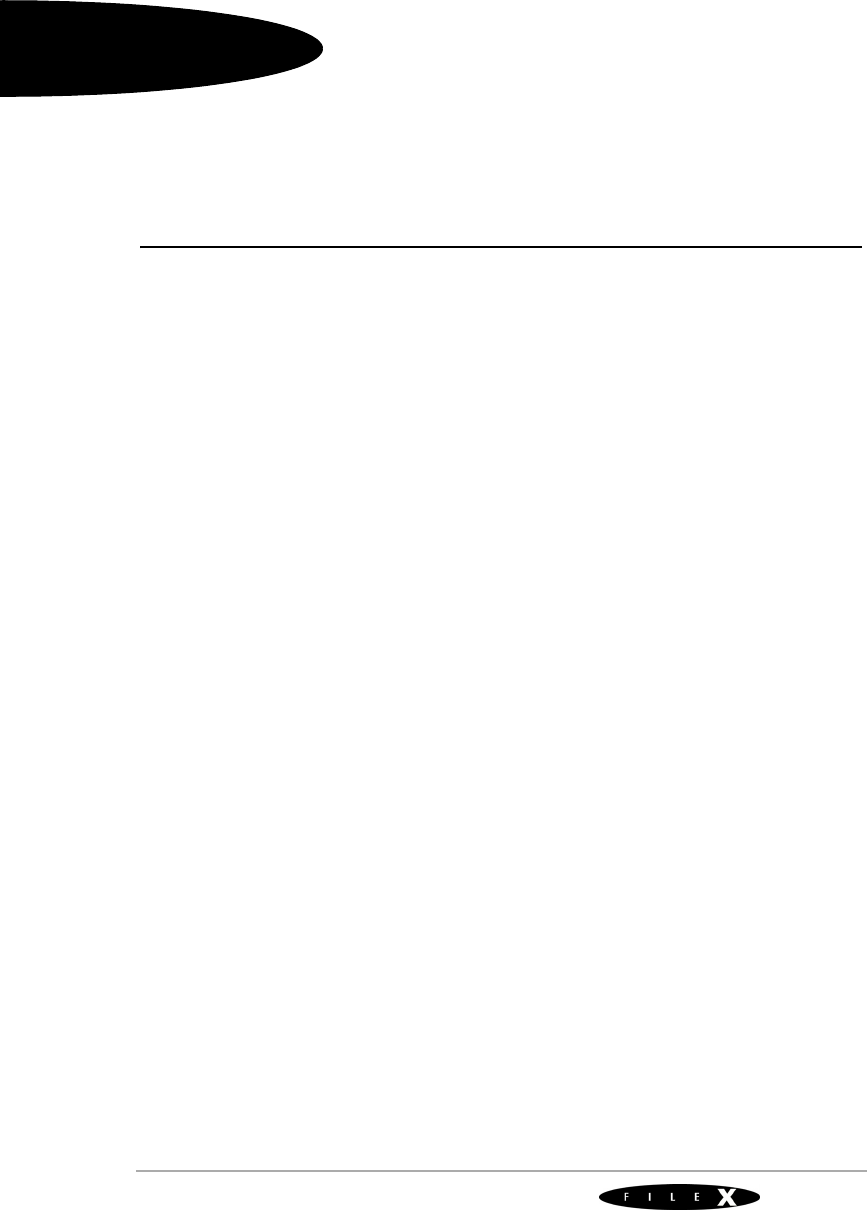
User Guide
CHAPTER 1
Introduction to FileX
FileX is a complete FAT format media and file
management system for deeply embedded
applications. This chapter introduces FileX,
describing its applications and benefits.
1 FileX Unique Features 18
Product Highlights 18
1 Powerful Services of FileX 19
Multiple Media Management 19
Logical Sector Cache 19
Contiguous File Support 19
Dynamic Creation 20
1 Easy-to-use API 20
1 Easy Integration 20

18 FileX User Guide
User Guide
FileX Unique Features
FileX supports an unlimited number of media devices
at the same time, including RAM disks, FLASH
managers, and actual physical devices. It also
supports 12-, 16-, and 32-bit File Allocation Table
(FAT) formats, contiguous file allocation, and it is
highly optimized for both size and performance.
Designed to meet the growing need for FLASH
devices, FileX uses the same design and coding
methods as ThreadX. Like all Express Logic
products, FileX is distributed with full ANSI C source
code, and it has no run-time royalties.
Product Highlights •Complete ThreadX processor support
•No royalties
•Complete ANSI C source code
•Real-time performance
•Responsive technical support
•Unlimited FileX objects (media, directories,
and files)
•Dynamic FileX object creation/deletion
•Flexible memory usage
•Size scales automatically
•Small footprint (as low as 6 KBytes) instruction
area size: 6-30K
•Complete integration with ThreadX
•Endian neutral
•Easy-to-implement FileX I/O drivers
•12-, 16-, and 32-bit FAT support
•Long filename support
•Internal FAT entry cache

Introduction to FileX 19
Express Logic, Inc.
•Unicode name support
•Contiguous file allocation
•Consecutive sector and cluster read/write
•Internal logical sector cache
•RAM disk demonstration runs out-of-the-box
•Media format capability
•Error detection and recovery
•Fault tolerant options
•Built-in performance statistics
Powerful Services of FileX
Multiple Media
Management
FileX can support an unlimited number of physical
media. Each media instance has its own distinct
memory area and associated driver specified on the
fx_media_open API call. The default distribution of
FileX comes with a simple RAM media driver and a
demonstration system that uses this RAM disk.
Logical Sector
Cache
By reducing the number of whole sector transfers,
both to and from the media, the FileX logical sector
cache significantly improves performance. FileX
maintains a logical sector cache for each opened
media. The depth of the logical sector cache is
determined by the amount of memory supplied to
FileX with the fx_media_open API call.
Contiguous File
Support
FileX offers contiguous file support though the API
service fx_file_allocate to improve and make file
access time deterministic. This routine takes the
amount of memory requested and looks for a series
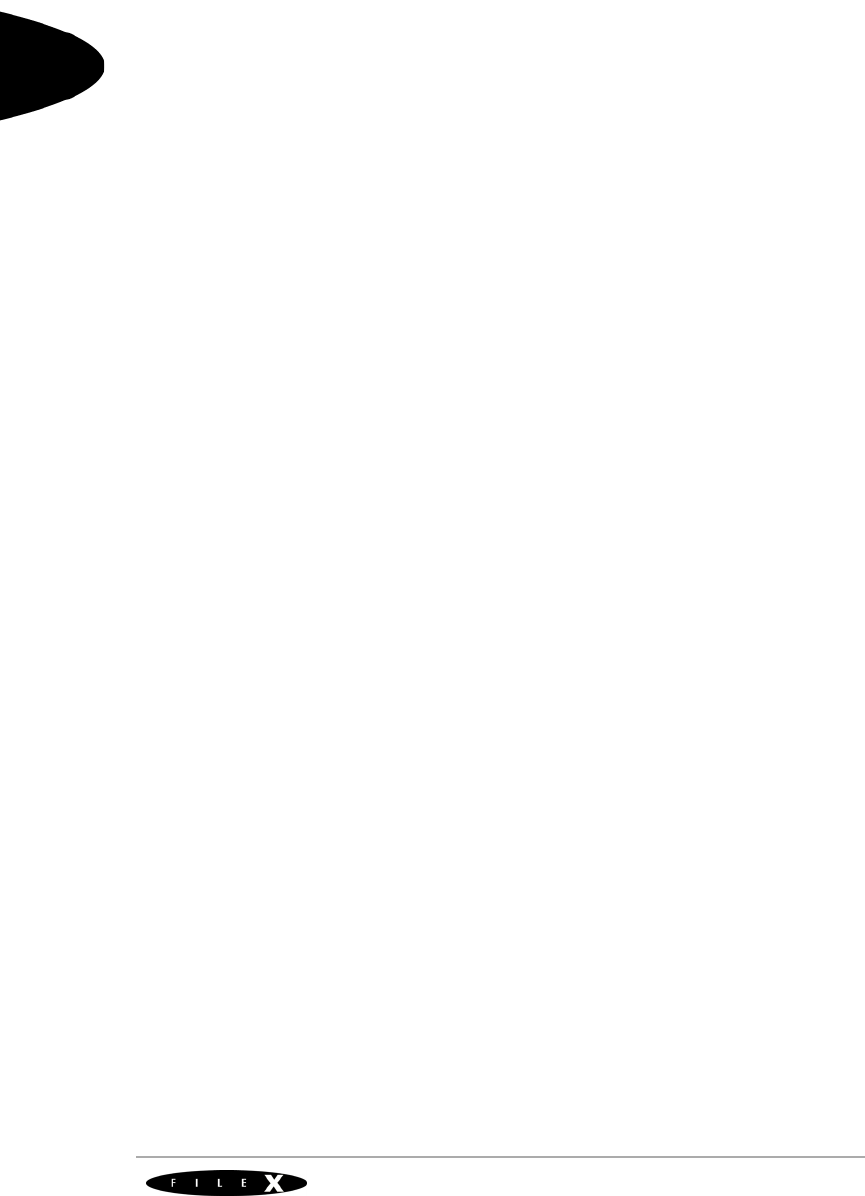
20 FileX User Guide
User Guide
of adjacent clusters to satisfy the request. If such
clusters are found, they are pre-allocated by making
them part of the file's chain of allocated clusters. On
moving physical media, the FileX contiguous file
support results in a significant performance
improvement and makes the access time
deterministic.
Dynamic Creation FileX allows you to create system resources
dynamically. This is especially important if your
application has multiple or dynamic configuration
requirements. In addition, there are no
predetermined limits on the number of FileX
resources you can use (media or files). Also, the
number of system objects does not have any impact
on performance.
Easy-to-use API
FileX provides the very best deeply embedded file
system technology in a manner that is easy to
understand and easy to use! The FileX Application
Programming Interface (API) makes the services
intuitive and consistent. You won't have to decipher
“alphabet soup” services that are all too common
with other file systems.
For a complete list of the FileX Version 2 API, see
Appendix C on page 219.
Easy Integration
FileX is easily integrated with virtually any FLASH or
media device. Porting FileX is simple. This guide

Introduction to FileX 21
Express Logic, Inc.
describes the process in detail, and the RAM driver of
the demo system makes for a very good place to
start!

22 Introduction to FileX
User Guide
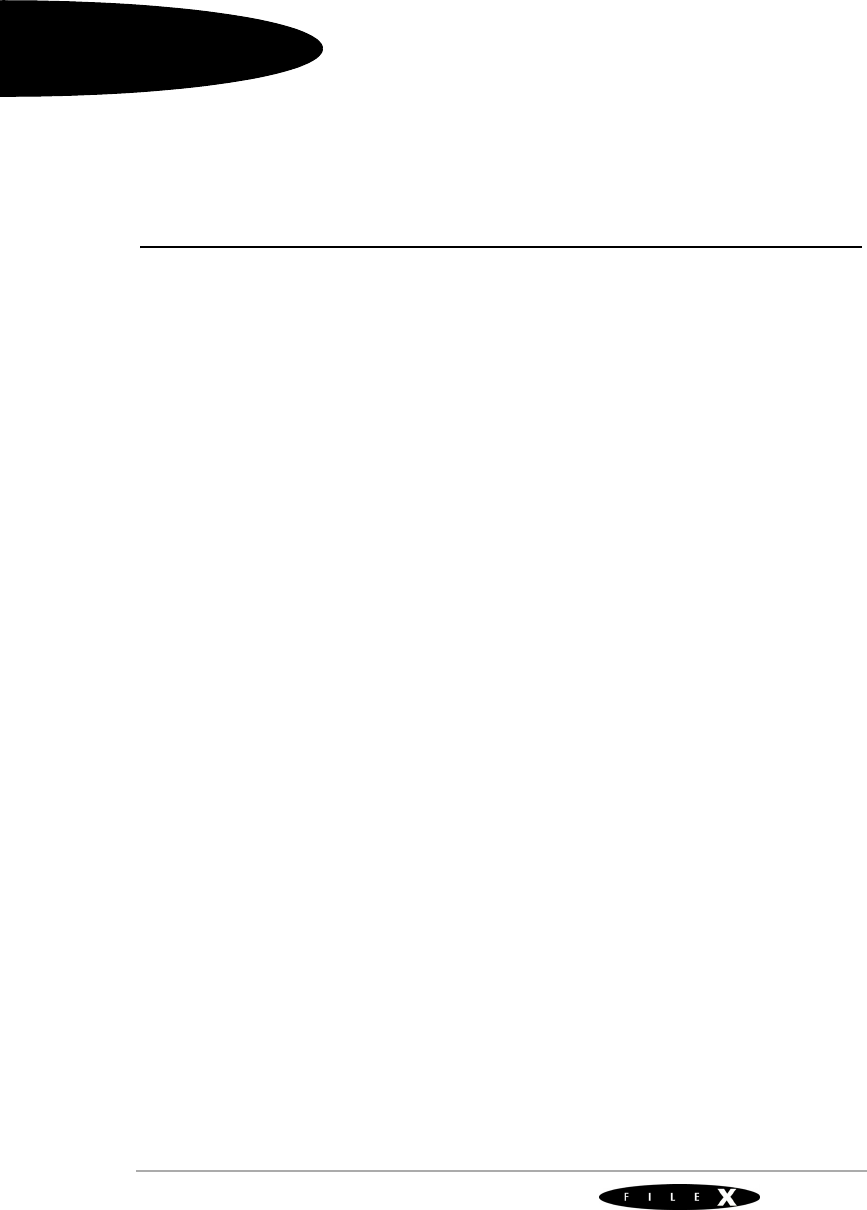
User Guide
CHAPTER 2
Installation and Use of FileX
This chapter contains an introduction to FileX and a
description of installation conditions, procedures, and
use, including the following:
1 Host Considerations 24
Computer Type 24
Download Interfaces 24
Debugging Tools 24
Required Hard Disk Space 24
1 Target Considerations 25
1 Product Distribution 25
1 FileX Installation 26
1 Using FileX 27
1 Troubleshooting 28
1 Configuration Options 29
1 FileX Version ID 31

24 FileX User Guide
User Guide
Host Considerations
Computer Type Embedded development is usually performed on
Windows or Linux (Unix) host computers. After the
application is compiled, linked, and located on the
host, it is downloaded to the target hardware for
execution.
Download
Interfaces
Usually the target download is done from within the
development tool's debugger. After download, the
debugger is responsible for providing target
execution control (go, halt, breakpoint, etc.) as well
as access to memory and processor registers.
Debugging Tools Most development tool debuggers communicate with
the target hardware via on-chip debug (OCD)
connections such as JTAG (IEEE 1149.1) and
Background Debug Mode (BDM). Debuggers also
communicate with target hardware through In-Circuit
Emulation (ICE) connections. Both OCD and ICE
connections provide robust solutions with minimal
intrusion on the target resident software.
Required Hard
Disk Space
The source code for FileX is delivered in ASCII
format and requires approximately 500 KBytes of
space on the host computer’s hard disk.
Please review the supplied readme_filex.txt file for
additional host system considerations and options.
i

Installation and Use of FileX 25
Express Logic, Inc.
Target Considerations
FileX requires between 6 KBytes and 30 KBytes of
Read-Only Memory (ROM) on the target. Another
100 bytes of the target’s Random Access Memory
(RAM) are required for FileX global data structures.
Each opened media also requires 1.5 KBytes of RAM
for the control block in addition to RAM for storing
data for one sector (typically 512 bytes).
For date/time stamping to function properly, FileX
relies on ThreadX timer facilities. This is implemented
by creating a FileX-specific timer during FileX
initialization. FileX also relies on ThreadX
semaphores for multiple thread protection and I/O
suspension.
Product Distribution
Two FileX packages are available—standard and
premium. The standard package includes minimal
source code, while the premium package contains
the complete FileX source code. Either package is
shipped on a single CD.
The exact content of the distribution CD depends on
the target processor, development tools, and the
FileX package. Following is a list of the important files
common to most product distributions:
readme_filex.txt
This file contains specific
information about the FileX port,
including information about the
target processor and the
development tools.
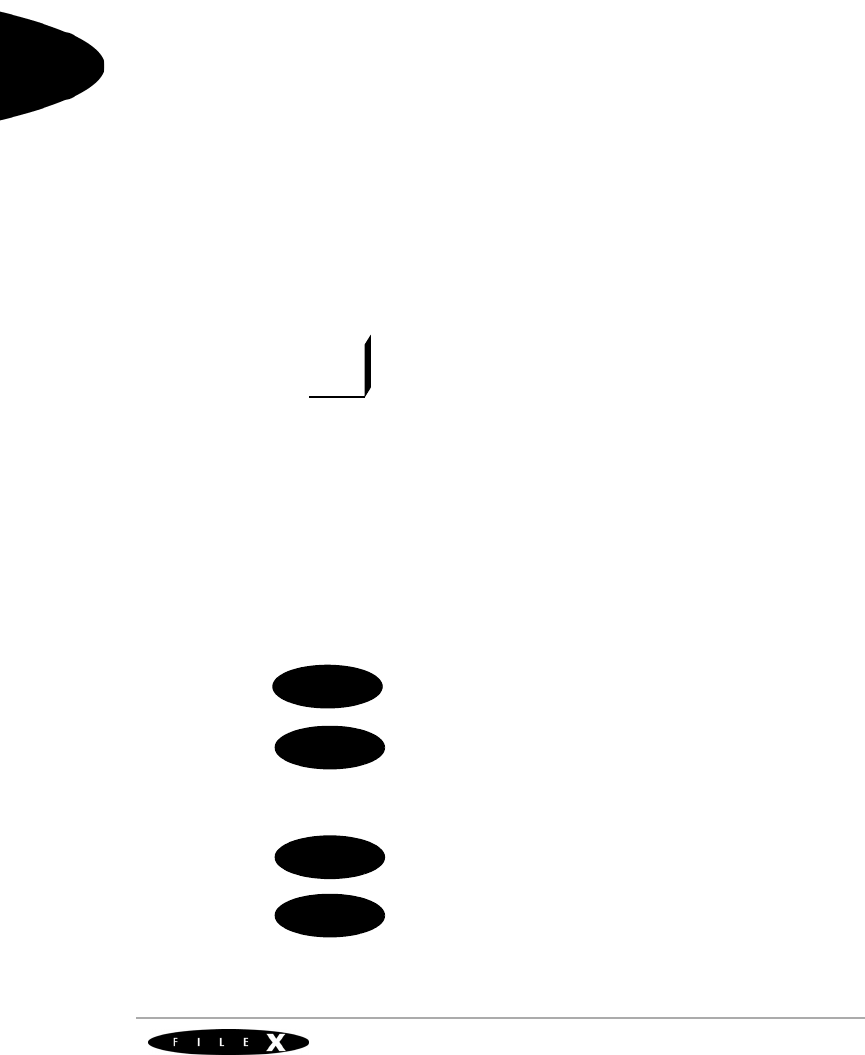
26 FileX User Guide
User Guide
fx_api.h This C header file contains all
system equates, data structures,
and service prototypes.
fx_port.h This C header file contains all
development-tool-specific data
definitions and structures.
demo_filex.c This C file contains a small
demo application.
fx.a (or fx.lib) This is the binary version of the
FileX C library. It is distributed
with the standard package.
All files are in lower-case. This naming convention
makes it easier to convert the commands to Linux
(Unix) development platforms.
FileX Installation
Installation of FileX is straightforward. The following
general instructions apply to virtually any installation.
However, the readme_filex.txt file should be
examined for changes specific to the actual
development tool environment.
Backup the FileX distribution disk and store it in a
safe location.
Use the same directory in which you previously
installed ThreadX on the host hard drive. All FileX
names are unique and will not interfere with the
previous ThreadX installation.
Copy all files from the FileX distribution disk into the
directory specified in step 2.
If the standard package was purchased, installation
is now complete. If the premium package was
purchased, you must build the FileX run-time library.
i
Step 1:
Step 2:
Step 2:
Step 3:
Step 4:
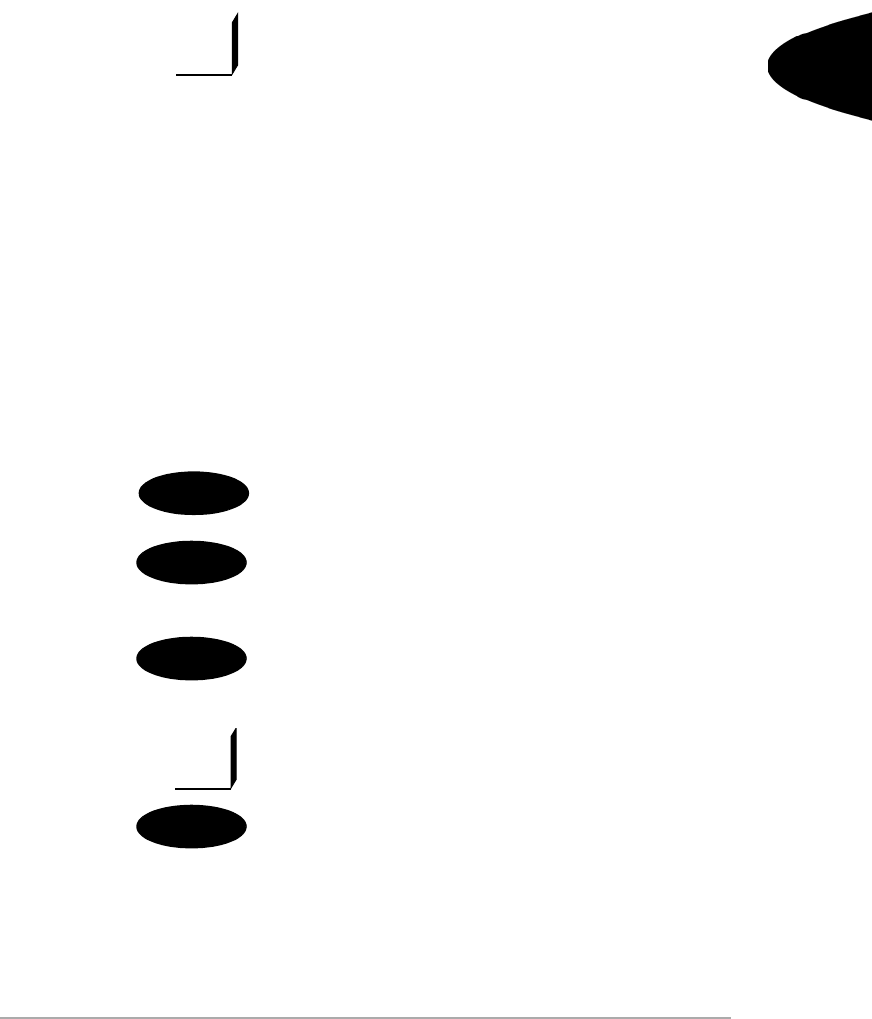
Installation and Use of FileX 27
Express Logic, Inc.
Application software needs access to the FileX library
file (usually called usually fx.a or fx.lib) and the C
include files fx_api.h and fx_port.h. This is
accomplished either by setting the appropriate path
for the development tools or by copying these files
into the application development area.
Using FileX
Using FileX is easy. Basically, the application code
must include fx_api.h during compilation and link
with the FileX run-time library fx.a (or fx.lib). Of
course, the ThreadX files, namely tx_api.h and tx.a
(or tx.lib), are also required.
Assuming you are already using ThreadX, there are
four steps required to build a FileX application:
Include the fx_api.h file in all application files that
use FileX services or data structures.
Add a call to fx_system_initialize at or near the
beginning of tx_application_define. This is where
the basic FileX system gets initialized.
Add one or more calls to fx_media_open to set up
the FileX media. This call must be made from the
context of an application thread.
Remember that the fx_media_open call requires
enough RAM to store data for one sector.
Compile application source and link with the FileX
and ThreadX run-time libraries, fx.a (or fx.lib) and
tx.a (or tx.lib). The resulting image can be
downloaded to the target and executed!
i
Step 1:
Step 2:
Step 3:
i
Step 4:
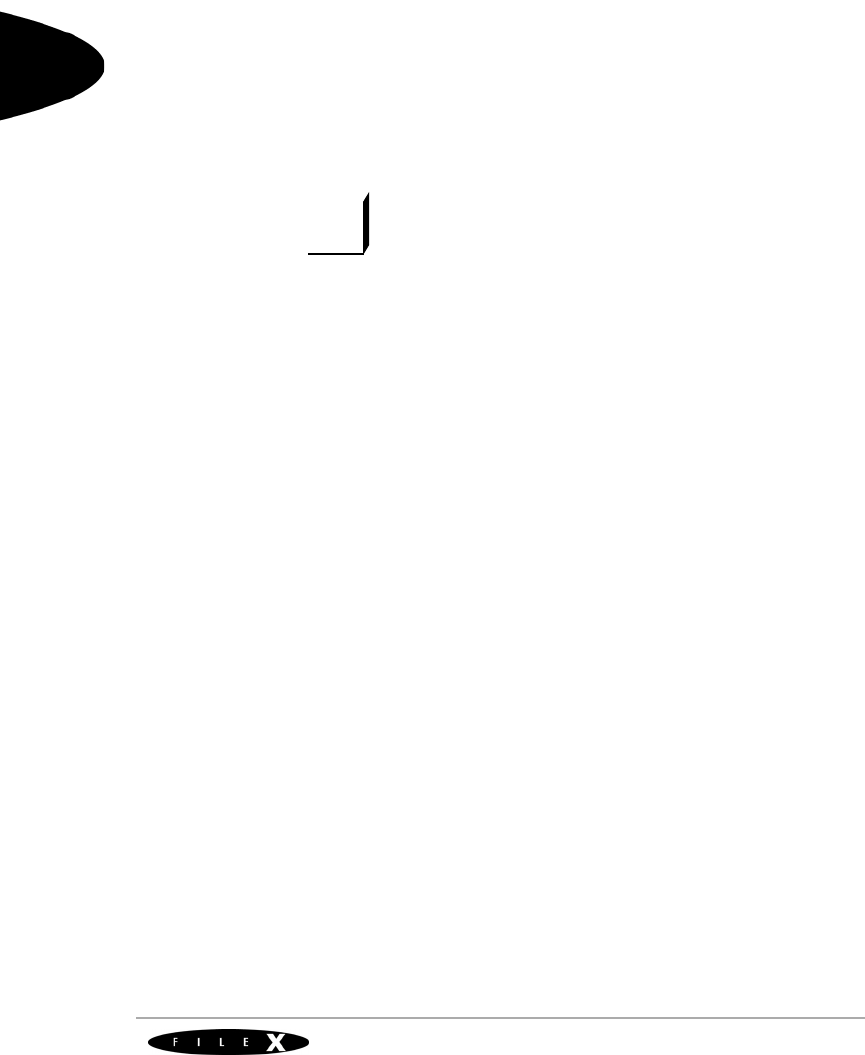
28 FileX User Guide
User Guide
Troubleshooting
Each FileX port is delivered with a demonstration
application. It is always a good idea to get the
demonstration system running first—either on the
target hardware or a specific demonstration
environment.
See the readme_filex.txt file supplied with the
distribution disk for specific details regarding the
demonstration system.
If the demonstration system does not work, try the
following things to narrow the problem:
1. Determine how much of the demonstration is
running.
2. Increase stack sizes (this is more important in
actual application code than it is for the demon-
stration).
3. Ensure there is enough RAM for the 32KBytes
default RAM disk size. The basic system will oper-
ate on much less RAM; however, as more of the
RAM disk is used, problems will surface if there is
not enough memory.
4. Temporarily bypass any recent changes to see if
the problem disappears or changes. Such infor-
mation should prove useful to Express Logic sup-
port engineers. Follow the procedures outlined in
“Customer Support Center” on page 14 to send
the information gathered from the troubleshooting
steps.
i

Installation and Use of FileX 29
Express Logic, Inc.
Configuration Options
There are several configuration options when
building the FileX library and the application using
FileX. The options below can be defined in the
application source, on the command line, or within
the fx_user.h include file.
Options defined in fx_user.h are applied only if the
application and ThreadX library are built with
FX_INCLUDE_USER_DEFINE_FILE defined.
Review the readme_filex.txt file for additional
options for your specific version of FileX. The
following list describes each configuration option in
detail:
i
Define Meaning
FX_DISABLE_ERROR_CHECKING Removes the basic FileX error
checking API and results in improved
performance (as much as 30%) and
smaller code size.
FX_MAX_LONG_NAME_LEN Specifies the maximum file name size
for FileX. The default value is 33, but
this can be overridden with a
command-line define. Legal values
range between 13 and 256.
FX_MAX_SECTOR_CACHE Specifies the maximum number of
logical sectors that can be cached by
FileX. The actual number of sectors
that can be cached is lesser of this
constant and how many sectors can
fit in the amount of memory supplied
at fx_media_open. The default value
is 16. All values must be a power of 2.

30 FileX User Guide
User Guide
FX_FAT_MAP_SIZE Specifies the number of sectors that
can be represented in the FAT update
map. The default value is 8, but this
can be overridden with a command-
line define. Larger values help reduce
unneeded updates of secondary FAT
sectors.
FX_MAX_FAT_CACHE Specifies the number of entries in the
internal FAT cache. The default value
is 8, but this can be overridden with a
command-line define. All values must
be a power of 2.
FX_FAULT_TOLERANT When defined, FileX immediately
passes write requests of all system
sectors (boot, FAT, and directory
sectors) to the media's driver. This
potentially decreases performance,
but helps limit corruption to lost
clusters.
FX_FAULT_TOLERANT_DATA When defined, FileX immediately
passes all file data write requests to
the media's driver. This potentially
decreases performance, but helps
limit lost file data.
FX_NO_LOCAL_PATH Removes local path logic from FileX,
resulting in smaller code size.
FX_NO_TIMER Eliminates the ThreadX timer setup to
update the FileX system time and
date. Doing so causes default time
and date to be placed on all file
operations.
FX_UPDATE_RATE_IN_SECONDS Specifies rate at which system time in
FileX is adjusted. By default, value is
10, specifying that the FileX system
time is updated every 10 seconds.
Define Meaning

Installation and Use of FileX 31
Express Logic, Inc.
FileX Version ID
The current version of FileX is available both to the
user and the application software during run-time.
The programmer can obtain the FileX version from
examination of the readme_filex.txt file. In addition,
this file also contains a version history of the
corresponding port. Application software can obtain
the FileX version by examining the global string
_fx_version_id.
FX_UPDATE_RATE_IN_TICKS Specifies the same rate as
FX_UPDATE_RATE_IN_SECONDS
(see above), except in terms of the
underlying ThreadX timer frequency.
The default is 1000, which assumes a
10ms ThreadX timer rate and a 10
second interval.
FX_SINGLE_THREAD Eliminates ThreadX protection logic
from the FileX source. It should be
used if FileX is being used only from
one thread or if FileX is being used
without ThreadX.
Define Meaning

32 Installation and Use of FileX
User Guide
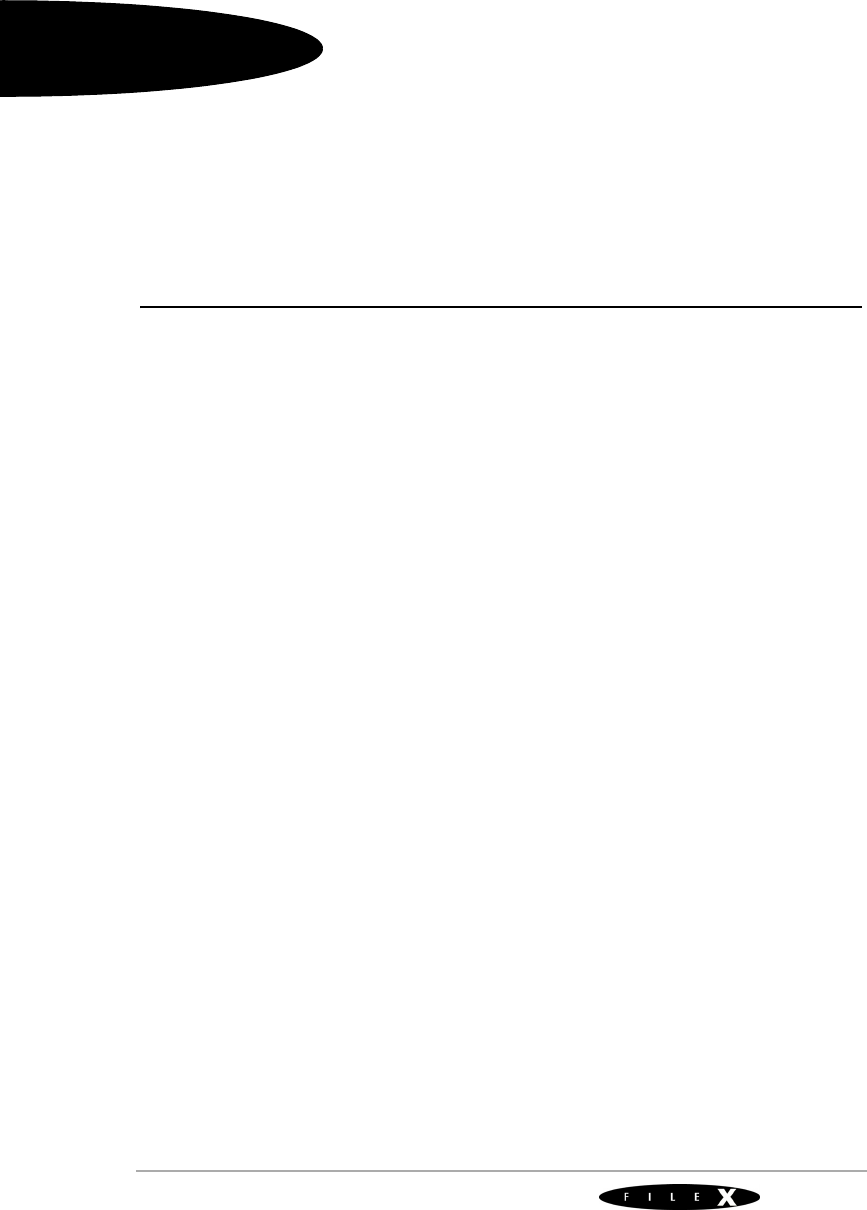
User Guide
3
CHAPTER 3
Functional Components of
FileX
This chapter contains a description of the high-
performance FileX embedded file system from a
functional perspective. This includes the following:
1 Media Description 35
Logical Sectors 35
Media Boot Record 35
Jump Instruction 35
OEM Name 36
Bytes Per Sector 36
Sectors Per Cluster 36
Reserved Sectors 38
Number of FATs 38
Root Directory Size 38
Number of Sectors FAT-12 & FAT-16 38
Media Type 38
Sectors Per FAT 39
Sectors Per Track 39
Number of Heads 39
Hidden Sectors 39
Number of Sectors FAT-32 39
Sectors per FAT (FAT-32) 39
Root Directory Cluster 40
System Boot Code 40
Signature 0x55AA 40
File Allocation Table (FAT) 40
Internal Logical Cache 41
Write Protect 42
Free Sector Update 42
Media Control Block FX_MEDIA 42
1 Directory Description 43
Directory Name 43
Directory Filename Extension 44
Directory Attribute 44
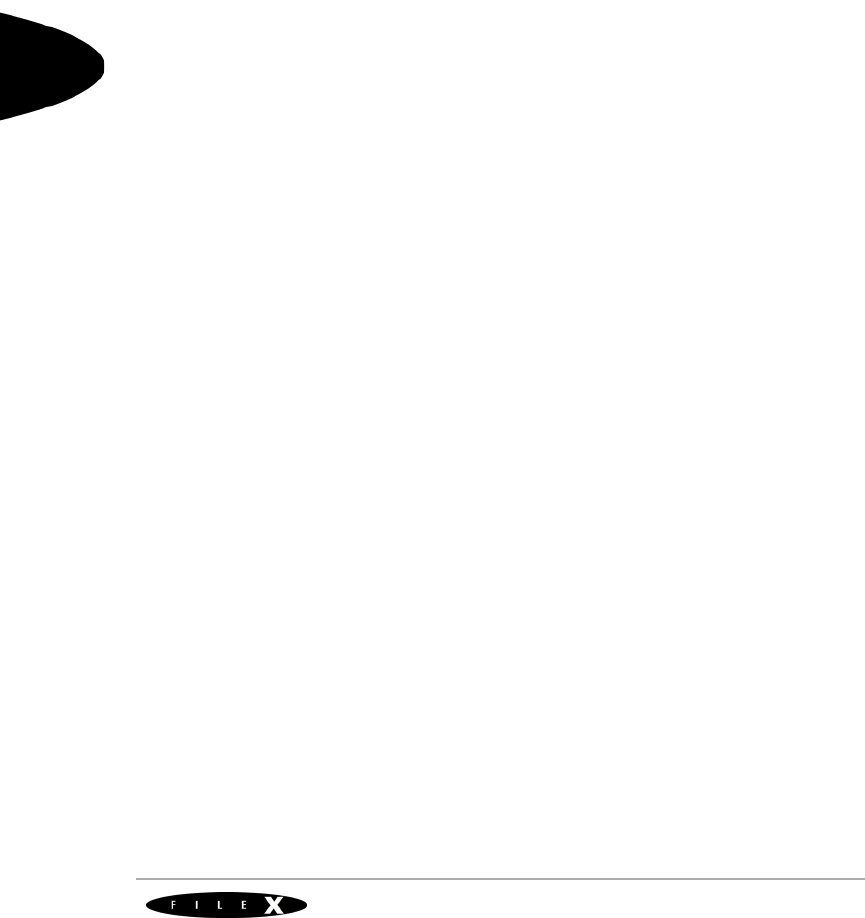
34 FileX User Guide
User Guide
Directory Time 45
Directory Date 45
Directory Starting Cluster 45
Directory File Size 46
Ordinal 47
Unicode Character 48
LFN Attributes 48
LFN Type 48
LFN Checksum 48
LFN Cluster 49
Root Directory 49
Subdirectories 49
Global Default Path 50
Local Default Path 50
1 File Description 51
File Allocation 51
File Access 51
File Control Block FX_FILE 53
1 System Information 53
System Date 53
System Time 54
Periodic Time Update 54

Functional Components of FileX 35
Express Logic, Inc.
Media Description
FileX is a high-performance embedded file system
that conforms to the FAT file system format. FileX
views the physical media as an array of logical
sectors. How these sectors are mapped to the
underlying physical media is determined by the I/O
driver connected to the FileX media during the
fx_media_open call.
Logical Sectors The exact organization of the media’s logical sectors
is determined by the contents of the physical media’s
boot record. The general layout of the media’s logical
sectors is defined in Figure 1 on page 36.
FileX logical sectors start at logical sector 1, which
points to the first reserved sector of the media.
Reserved sectors are optional, but when in use they
typically contain system information such as boot
code.
Media Boot
Record
The exact sector offset of the other areas in the
logical sector view of the media are derived from the
contents of the media boot record. The location of the
boot record is typically at sector 0. However, if the
media has hidden sectors, the offset to the boot
sector must account for them (they are located
immediately BEFORE the boot sector). Figure 2,
“FileX Media Boot Record,” on page 37 describes the
media’s boot record in more detail.
Jump Instruction The jump instruction field is a three-byte field that
represents an Intel x86 machine instruction for a
processor jump. This is a legacy field in most
situations.
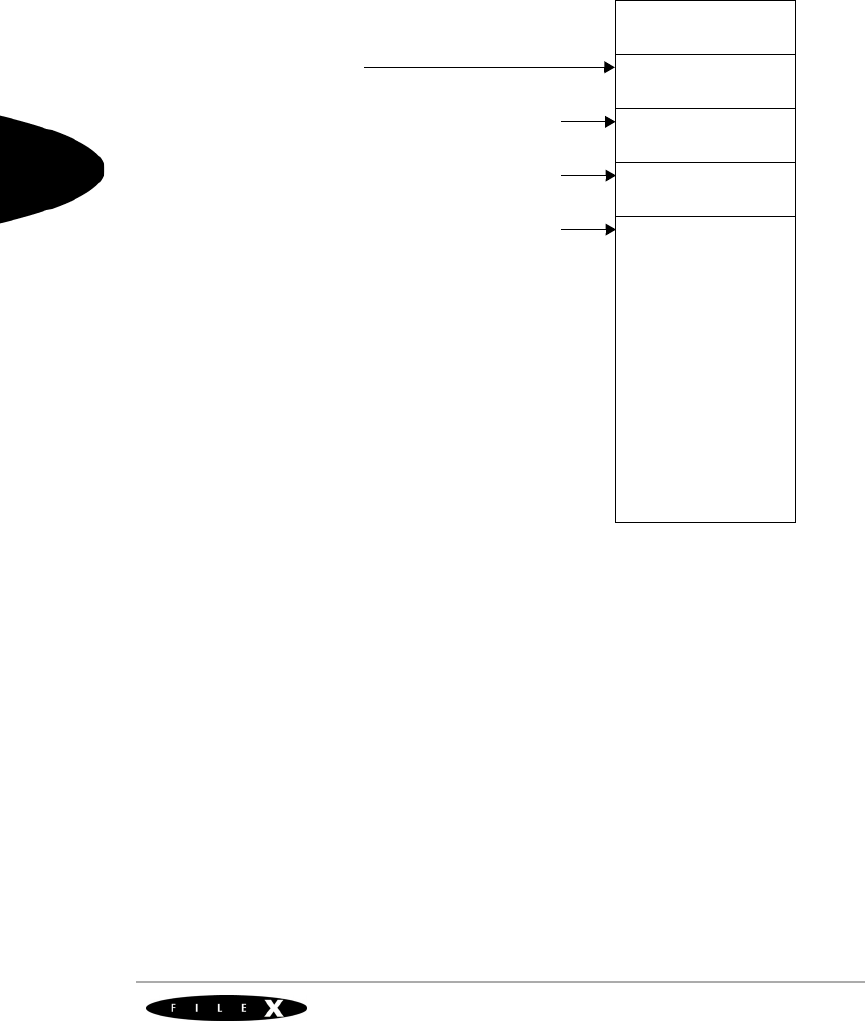
36 FileX User Guide
User Guide
OEM Name The OEM name field is reserved for manufacturers to
place their name or a name for the device.
Bytes Per Sector The bytes per sector field in the media boot record
defines how many bytes are in each sector—the
fundamental element of the media.
Sectors Per
Cluster
The sectors per cluster field in the media boot
record defines the number of sectors assigned to a
Boot Block
Reserved
FAT Area
Root Directory
Subdirectory
and File Area
media_ptr->fx_media_root_sector_start
media_ptr->fx_media_data_sector_start
media_ptr->fx_media_reserved_sectors
logical sector 1
FIGURE 1. FileX Media Logical Sector View
(In FAT32, Root Directory may not be located after FAT table)
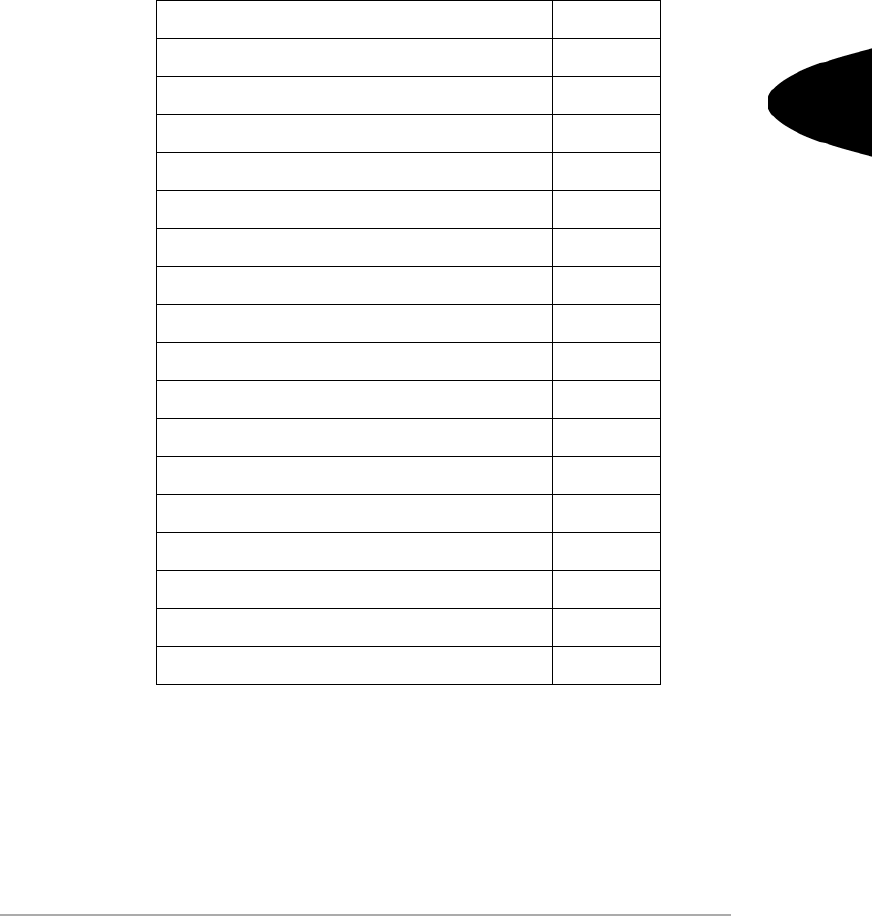
Functional Components of FileX 37
Express Logic, Inc.
FIGURE 2. FileX Media Boot Record
Offset Field
Number
of Bytes
0x00 Jump Instruction (e9,xx,xx or eb,xx,90) 3
0x03 OEM Name 8
0x0B Bytes Per Sector 2
0x0D Sectors Per Cluster 1
0x0E Number of Reserved Sectors 2
0x10 Number of FATs 1
0x11 Size of Root Directory 2
0x13 Number of Sectors FAT-12 & FAT-16 2
0x15 Media Type 1
0x16 Number of Sectors Per FAT 2
0x18 Sectors Per Track 2
0x1A Number of Heads 2
0x1C Number of Hidden Sectors 4
0x20 Number of Sectors - FAT-32 4
0x24 Sectors per FAT (FAT-32) 4
0x2C Root Directory Cluster 4
0x3E System Boot code 448
0x1FE 0x55AA 2
* Fields in bold are used by FileX
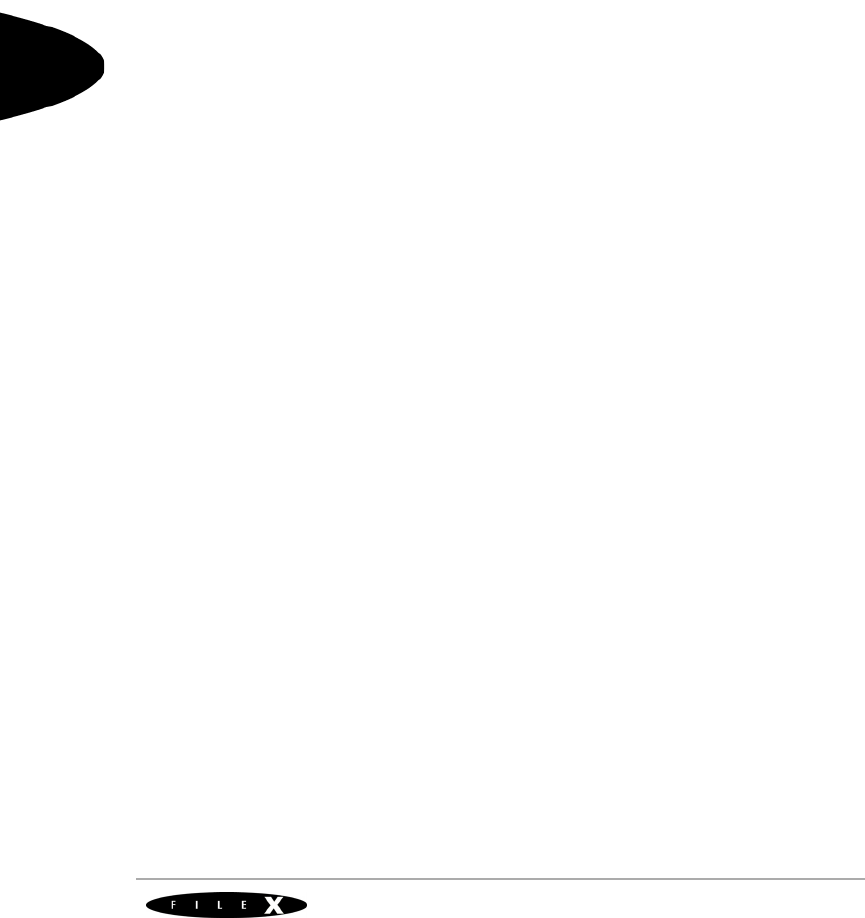
38 FileX User Guide
User Guide
cluster. The cluster is the fundamental allocation
element in an FAT compatible file system. All file
information and subdirectories are allocated from the
media’s available clusters as determined by the File
Allocation Table (FAT).
Reserved Sectors The reserved sectors field in the media boot record
defines the number of sectors reserved between the
boot record and the first sector of the FAT area. This
entry is zero in most cases.
Number of FATs The number of FATs entry in the media boot record
defines the number of FATs in the media. There
must always be at least one FAT in a media.
Additional FATs are merely duplicate copies of the
primary (first) FAT and are typically used by
diagnostic or recovery software.
Root Directory
Size
The root directory size entry in the media boot record
defines the fixed number of entries in the root
directory of the media. This field is not applicable to
subdirectories and the FAT-32 root directory
because they are both allocated from the media’s
clusters.
Number of Sectors
FAT-12 & FAT-16
The number of sectors field in the media boot record
contains the total number of sectors in the media. If
this field is zero, then the total number of sectors is
contained in the number of sectors FAT-32 field
located later in the boot record.
Media Type The media type field is used to identify the type of
media present to the device driver. This is a legacy
field.

Functional Components of FileX 39
Express Logic, Inc.
Sectors Per FAT The sectors per FAT filed in the media boot record
contains the number of sectors associated with each
FAT in the FAT area. The number of FAT sectors
must be large enough to account for the maximum
possible number of clusters that can be allocated in
the media.
Sectors Per Track The sectors per track field in the media boot record
defines the number of sectors per track. This is
typically only pertinent to actual disk-type media.
FLASH devices don’t use this mapping.
Number of Heads The number of heads field in the media boot record
defines the number of heads in the media. This is
typically only pertinent to actual disk-type media.
FLASH devices don’t use this mapping.
Hidden Sectors The hidden sectors field in the media boot record
defines the number of sectors before the boot record.
This field is maintained in the FX_MEDIA control
block and must be accounted for in FileX I/O drivers
in all read and write requests made by FileX.
Number of Sectors
FAT-32
The number of sectors field in the media boot record
is valid only if the two-byte number of sectors field is
zero. In such a case, this four-byte field contains the
number of sectors in the media.
Sectors per FAT
(FAT-32)
The sectors per FAT (FAT-32) field is valid only in
FAT-32 format and contains the number of sectors
allocated for each FAT of the media.
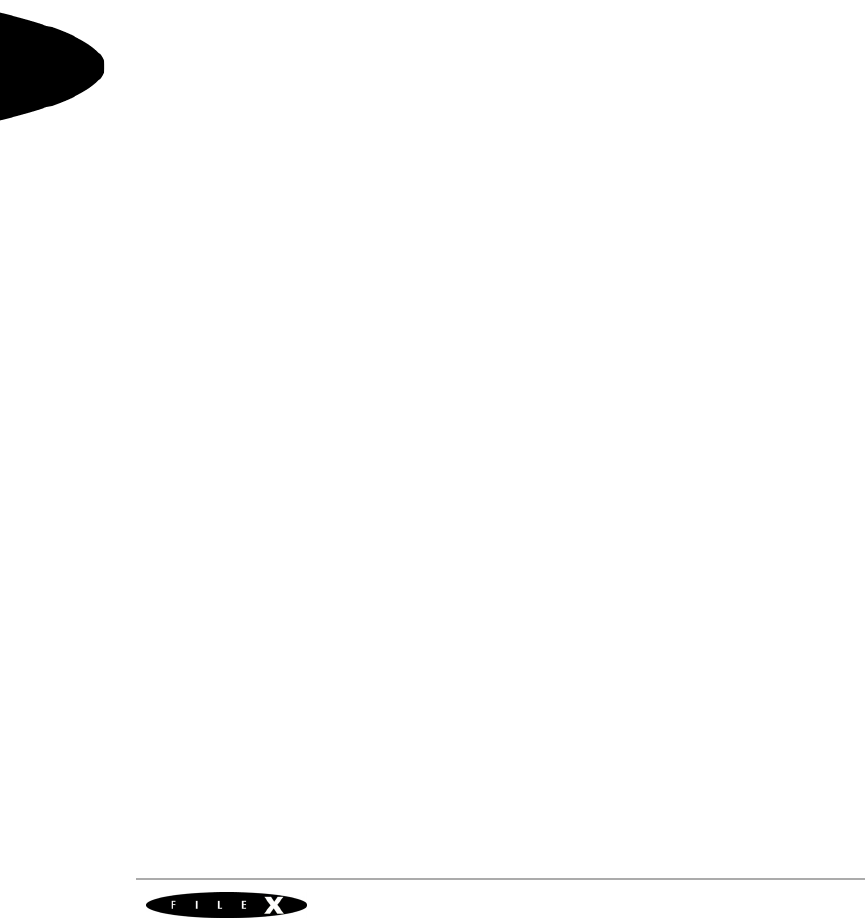
40 FileX User Guide
User Guide
Root Directory
Cluster
The root directory cluster field is valid only in FAT-32
format and contains the starting cluster number of
the root directory.
System Boot Code The system boot code field is an area to store a small
portion of boot code. In most devices today, this is a
legacy field.
Signature 0x55AA The signature field is a data pattern used to identify
the boot record. If this field is not present, the boot
record is not valid.
File Allocation
Table (FAT)
The File Allocation Table (FAT) starts after the
reserved sectors in the media. The FAT area is
basically an array of 12-bit, 16-bit, or 32-bit entries
that determine if that cluster is allocated or part of a
chain of clusters comprising a subdirectory or a file.
The size of each FAT entry is determined by the
number of clusters that need to be represented. If the
number of clusters (derived from the total sectors
divided by the sectors per cluster) is less than 4,086,
12-bit FAT entries are used. If the total number of
clusters is greater than 4,086 and less than or equal
to 65,525, 16-bit FAT entries are used. Otherwise, if
the total number of clusters is greater than 65,525,
32-bit FAT entries are used.
FAT Entry Contents
The first two entries in the FAT table are not used
and typically have the following contents:
FAT Entry 12-bit FAT 16-bit FAT 32-bit FAT
Entry 0: 0x0F0 0x00F0 0x000000F0
Entry 1: 0xFFF 0xFFFF 0x0FFFFFFF

Functional Components of FileX 41
Express Logic, Inc.
FAT entry number 2 represents the first cluster in the
media’s data area. The contents of each cluster entry
determines whether or not it is free or part of a linked
list of clusters allocated for a file or a subdirectory. If
the cluster entry contains another valid cluster entry,
then the cluster is allocated and its value points to the
next cluster allocated in the cluster chain.
Possible cluster entries are defined as follows:
The last cluster in an allocated chain of clusters
contains the Last Cluster value (defined above). The
first cluster number is found in the file or
subdirectory’s directory entry.
Internal Logical
Cache
FileX maintains a most-recently-used logical sector
cache for each opened media. The maximum size of
the logical sector cache is defined by the constant
FX_MAX_SECTOR_CACHE and is located in
fx_api.h. This is the first factor determining the size
of the internal logical sector cache.
The other factor that determines the size of the
logical sector cache is the amount of memory
supplied to the fx_media_open call by the
application. There must be enough memory for at
least one logical sector. If more than
FX_MAX_SECTOR_CACHE logical sectors are
Meaning 12-bit FAT 16-bit FAT 32-bit FAT
Free Cluster 0x000 0x0000 0x00000000
Not Used 0x001 0x0001 0x00000001
Reserved 0xFF0-FF6 0xFFF0-FFF6 0x0FFFFFF0-6
Bad Cluster 0xFF7 0xFFF7 0x0FFFFFF7
Last Cluster 0xFF8-FFF 0xFFF8-FFFF 0x0FFFFFF8-F
Cluster Link 0x002-0xFEF 0x0002-FFEF 0x2-0x0FFFFFEF

42 FileX User Guide
User Guide
required, the constant must be changed in fx_api.h
and the entire FileX library must be rebuilt.
Each opened media in FileX may have a different
cache size depending on the memory supplied
during the open call.
Write Protect FileX provides the application driver the ability to
dynamically set write protection on the media. If write
protection is required, the driver sets to FX_TRUE
the fx_media_driver_write_protect field in the
associated FX_MEDIA structure. When set, all
attempts by the application to modify the media are
rejected as well as attempts to open files for writing.
The driver may also enable write protection by
clearing this field.
Free Sector
Update
FileX provides a mechanism to inform the application
driver when sectors are no longer in use. This is
especially useful for FLASH memory managers that
manage all logical sectors being used by FileX.
If notification of free sectors is required, the
application driver sets to FX_TRUE the
fx_media_driver_free_sector_update field in the
associated FX_MEDIA structure. This assignment is
typically done during driver initialization.
Setting this field, FileX makes a
FX_DRIVER_RELEASE_SECTORS driver call
indicating when one or more consecutive sectors
become free.
Media Control
Block FX_MEDIA
The characteristics of each open media in FileX are
contained in the media control block. This structure is
defined in the fx_api.h file.
i
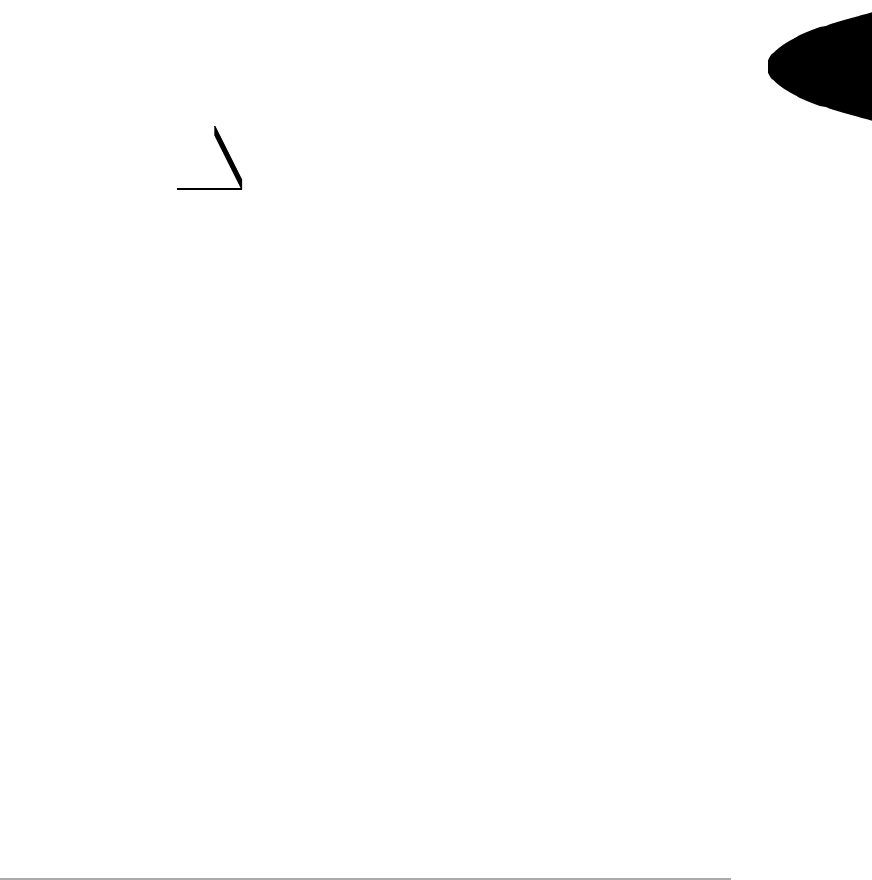
Functional Components of FileX 43
Express Logic, Inc.
The media control block can be located anywhere in
memory, but it is most common to make the control
block a global structure by defining it outside the
scope of any function.
Locating the control block in other areas requires a
bit more care, just like all dynamically allocated
memory. If a control block is allocated within a C
function, the memory associated with it is part of the
calling thread’s stack.
In general, avoid using local storage for control
blocks because after the function returns, all of its
local variable stack space is released—regardless of
whether it is still in use!
Directory Description
FileX supports both 8.3 and Windows Long File
Name (LFN) name formats. In addition to the name,
each directory entry contains the entry’s attributes,
the last modified time and date, the starting cluster
index, and the size in bytes of the entry. Figure 3 on
page 46 shows the contents and size of a FileX
directory entry.
Directory Name FileX supports file names ranging in size from 8 to
255 characters. Standard eight-character file names
are represented in a single directory entry on the
media. They are left justified in the directory name
field and are blank padded. In addition, the ASCII
characters that comprise the name are always
capitalized.
Long File Names (LFNs) are represented by
consecutive directory entries, in reverse order,
followed immediately by an 8.3 standard file name.
!
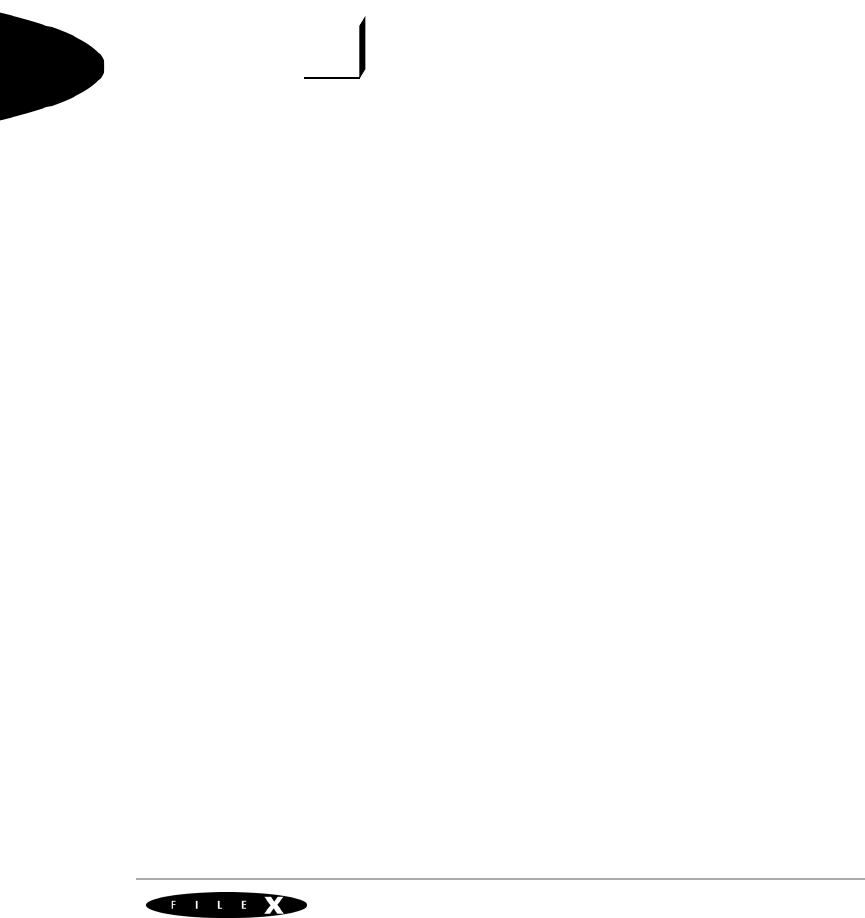
44 FileX User Guide
User Guide
The created 8.3 name contains all the meaningful
directory information associated with the name.
Figure 4 shows the contents of the directory entries
used to hold the Long File Name information, and
Figure 5 shows an example of a 39-character LFN
that requires a total of four directory entries.
The constant FX_MAX_LONG_NAME_LEN, defined
in fx_api.h, contains the maximum length supported
by FileX.
Directory Filename
Extension
For standard 8.3 file names, FileX also supports the
optional three-character directory filename
extension. Just like the eight-character file name,
filename extensions are left justified in the directory
filename extension field, blank padded, and always
capitalized.
Directory Attribute The one-byte directory attribute field entry contains a
series of bits that specify various properties of the
directory entry. Directory attribute definitions are as
follows:
i
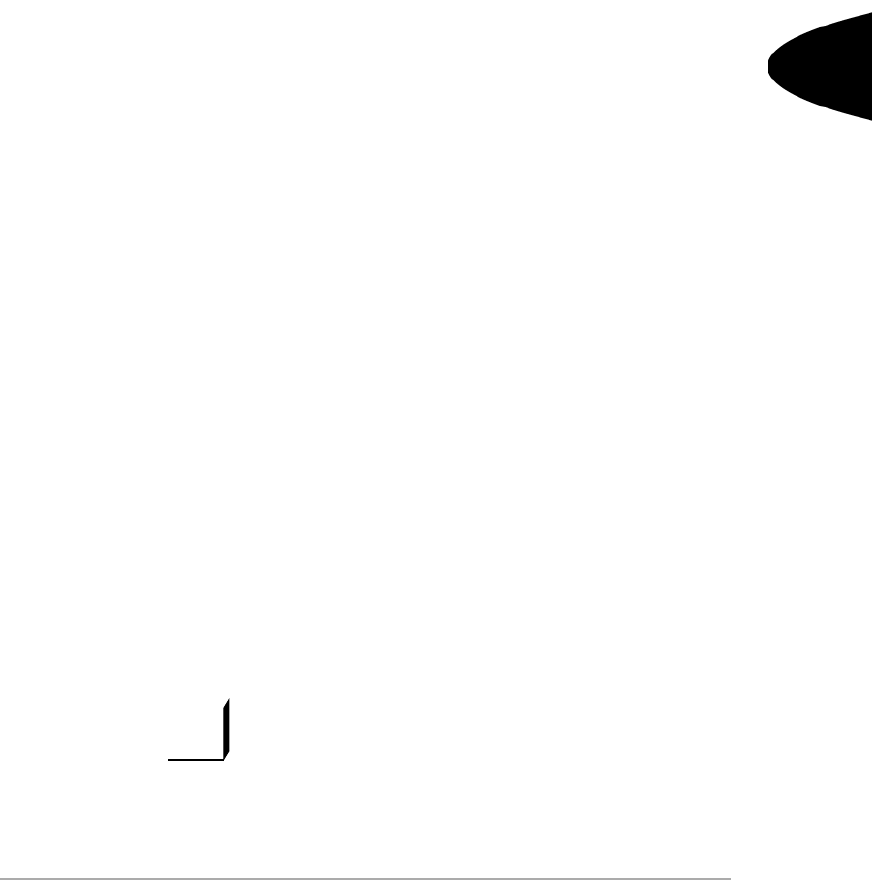
Functional Components of FileX 45
Express Logic, Inc.
Because all the attribute bits are mutually exclusive,
there may be more than one attribute bit set at a time.
Directory Time The two-byte directory time field contains the hours,
minutes, and seconds of the last change to the
specified directory entry. Bits 15 through 11 contain
the hours, bits 10 though 5 contain the minutes, and
bits 4 though 0 contain the half seconds. Actual
seconds are divided by two before being written into
this field.
Directory Date The two-byte directory date field contains the year
(offset from 1980), month, and day of the last change
to the specified directory entry. Bits 15 through 9
contain the year offset, bits 8 through 5 contain the
month offset, and bits 4 through 0 contain the day.
Directory Starting
Cluster
The two-byte directory starting cluster field contains
the first cluster number allocated to the entry
(subdirectory or file).
Note that FileX creates new files without an initial
cluster (starting cluster field equal to zero) to allow
users to optionally allocate a contiguous number of
clusters for a newly created file.
Attribute Bit Meaning
0x01 Entry is read-only.
0x02 Entry is hidden.
0x04 Entry is a system entry.
0x08 Entry is a volume label
0x10 Entry is a directory.
0x20 Entry has been modified.
i
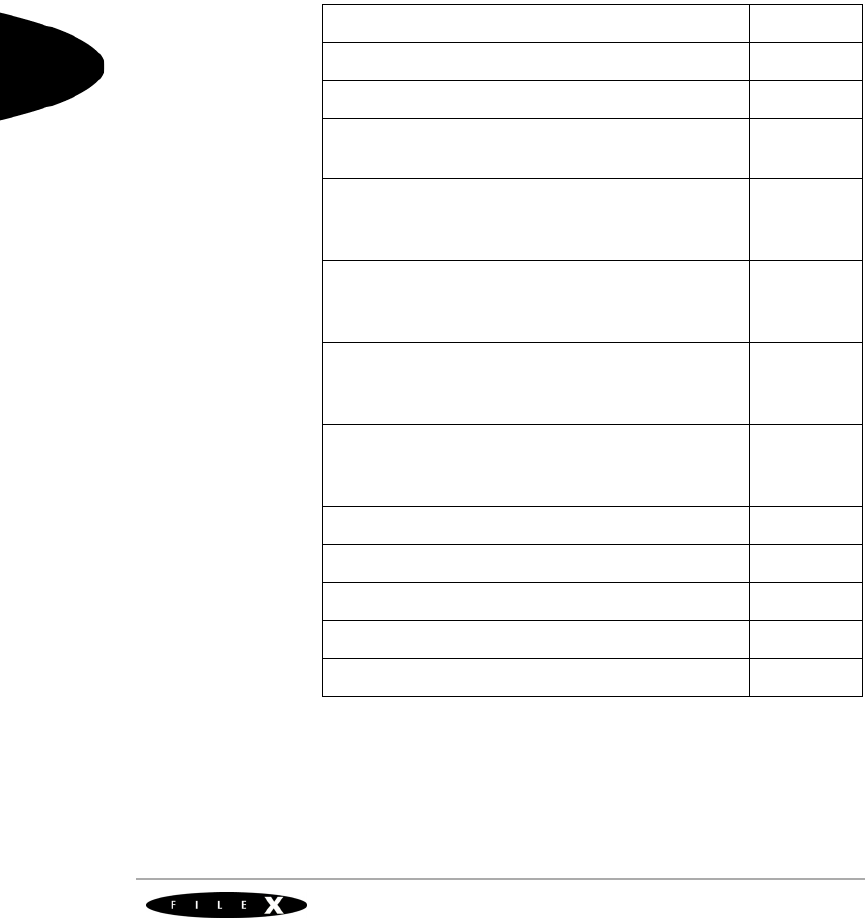
46 FileX User Guide
User Guide
Directory File Size The four-byte directory file size field contains the
number of bytes in the file. If the entry is really a
subdirectory, the size field is zero.
Offset Field
Number
of Bytes
0x00 Directory Entry Name 8
0x08 Directory Extension 3
0x0B Attributes 1
0xC NT (introduced by the long file name format and is
reserved for NT [always 0])
1
0xD Created Time in milliseconds ( introduced by the
long file name format and represents the number
of milliseconds when the file was created.)
1
0xE Created Time in hours & minutes (introduced by
the long file name format and represents the hour
and minute the file was created )
2
0x10 Created Date (introduced by the long file name
format and represents the date the file was
created.)
2
0x12 Last Accessed Date ( introduced by the long file
name format and represents the date the file was
last accessed.)
2
0x14 Starting Cluster (Upper 16 bits FAT-32 only) 2
0x16 Modified Time 2
0x18 Modified Date 2
0x1A Starting Cluster (Lower 16 bits FAT-12 & FAT-16) 2
0x1C File Size 4
FIGURE 3. FileX 8.3 Directory Entry
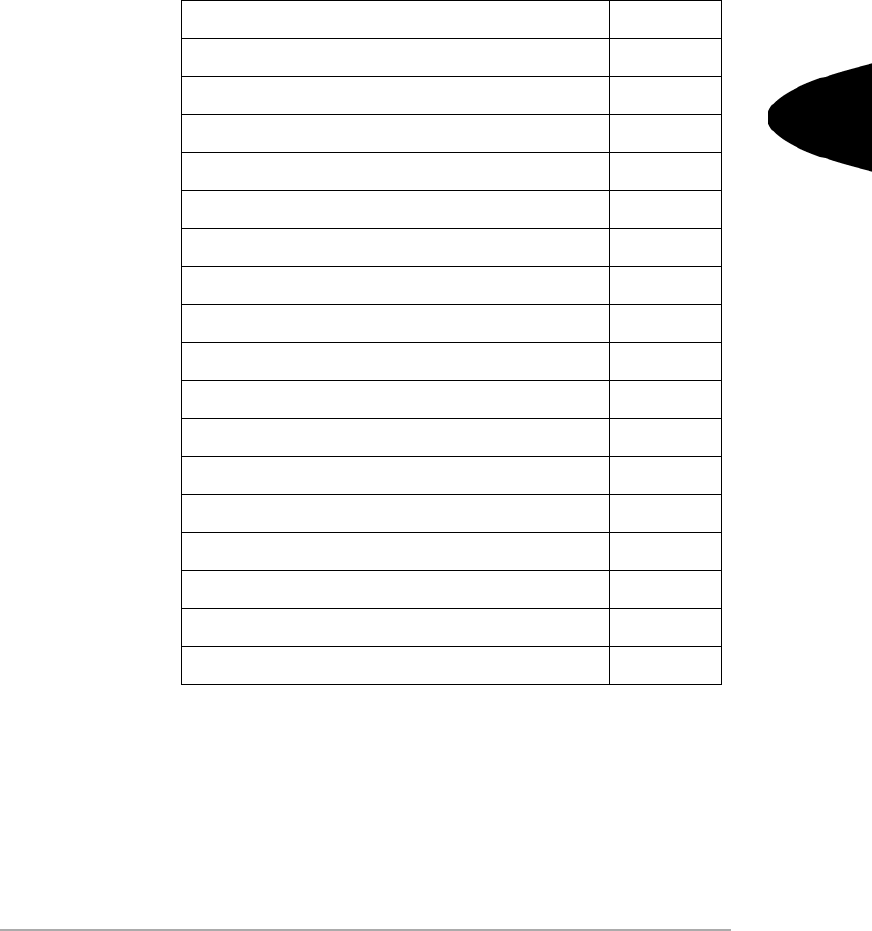
Functional Components of FileX 47
Express Logic, Inc.
Ordinal The one-byte ordinal field that specifies the number
of the LFN entry. Because LFN entries are positioned
Offset Field
Number
of Bytes
0x00 Ordinal Field 1
0x01 Unicode Character 1 2
0x03 Unicode Character 2 2
0x05 Unicode Character 3 2
0x07 Unicode Character 4 2
0x09 Unicode Character 5 2
0x0B LFN Attributes 1
0x0C LFN Type (Reserved always 0) 1
0x0D LFN Checksum 1
0x0E Unicode Character 6 2
0x10 Unicode Character 7 2
0x12 Unicode Character 8 2
0x14 Unicode Character 9 2
0x16 Unicode Character 10 2
0x18 Unicode Character 11 2
0x1A LFN Cluster (unused always 0) 2
0x1C Unicode Character 12 2
0x1E Unicode Character 13 2
FIGURE 4. Long File Name (LFN) Directory Entry
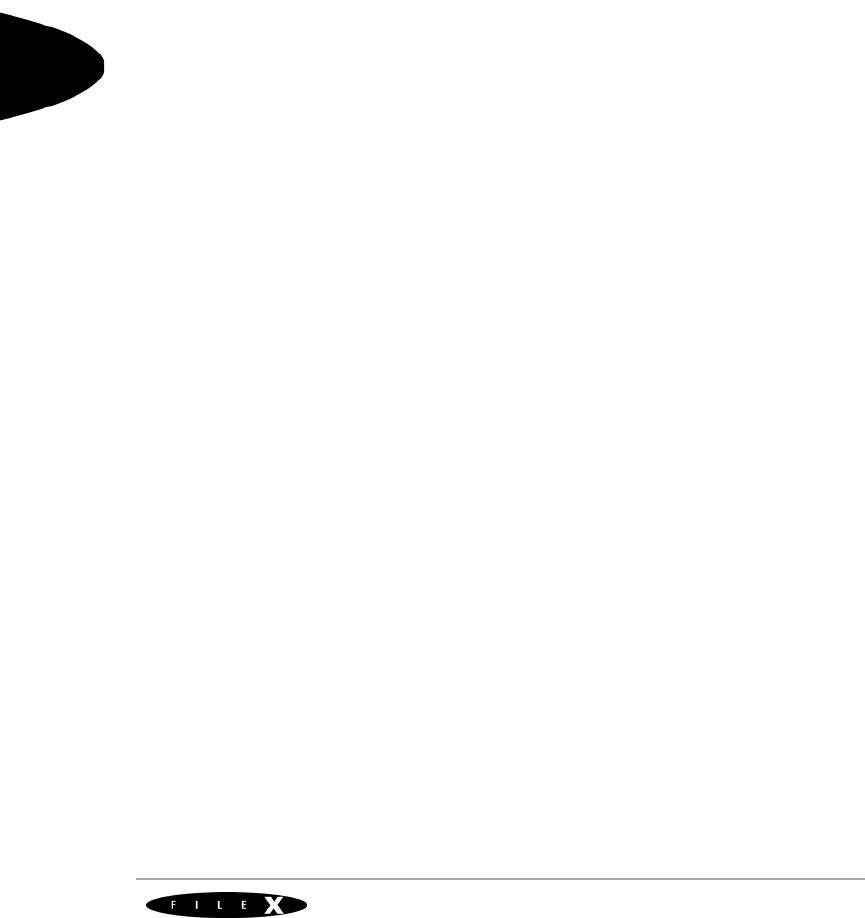
48 FileX User Guide
User Guide
in reverse order, the ordinal values of the LFN
directory entries comprising a single LFN decrease
by one. In addition, the ordinal value of the LFN
directly before the 8.3 file name must be one.
Unicode Character The two-byte Unicode Character fields are designed
to support characters from many different languages.
Standard ASCII characters are represented with the
ASCII character stored in the first byte of the Unicode
character followed by a space character.
LFN Attributes The one-byte LFN Attributes field contains attributes
that identify the directory entry as an LFN directory
entry. This is accomplished by having the read-only,
system, hidden, and volume attributes all set.
LFN Type The one-byte LFN Type field is reserved and is
always 0.
LFN Checksum The one-byte LFN Checksum field represents a
checksum of the 11 characters of the associated
FAT 8.3 file name. This checksum is stored in each
LFN entry to help ensure the LFN entry corresponds
to the appropriate 8.3 file name.
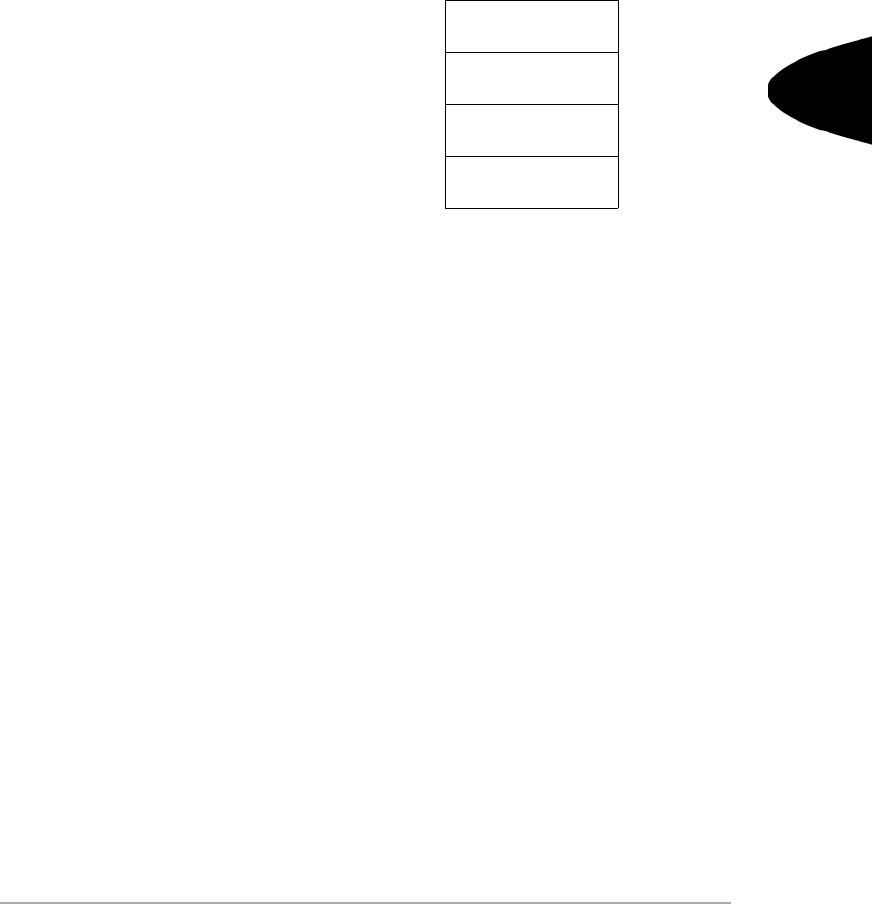
Functional Components of FileX 49
Express Logic, Inc.
LFN Cluster The two-byte LFN Cluster field is unused and is
always 0.
Root Directory In FAT 12- and 16-bit formats, the root directory is
located immediately after all the FAT sectors in the
media and can be located by examining the
fx_media_root_sector_start in an opened
FX_MEDIA control block. The size of the root
directory, in terms of number of directory entries
(each 32 bytes in size), is determined by the
corresponding entry in the media’s boot record.
The root directory in FAT-32 can be located
anywhere in the available clusters. Its location and
size are determined from the boot record when the
media is opened. After the media is opened, the
fx_media_root_sector_start field can be used to
find the starting cluster of the FAT-32 root directory.
Subdirectories There is any number of subdirectories in an FAT
system. The name of the subdirectory resides in a
directory entry just like a file name. However, the
Entry Meaning
1 LFN Directory
Entry 3
2 LFN Directory
Entry 2
3 LFN Directory
Entry 1
4 8.3 Directory Entry
(ttttt~n.xx)
FIGURE 5. Directory Entries Comprising a 39-
Character LFN
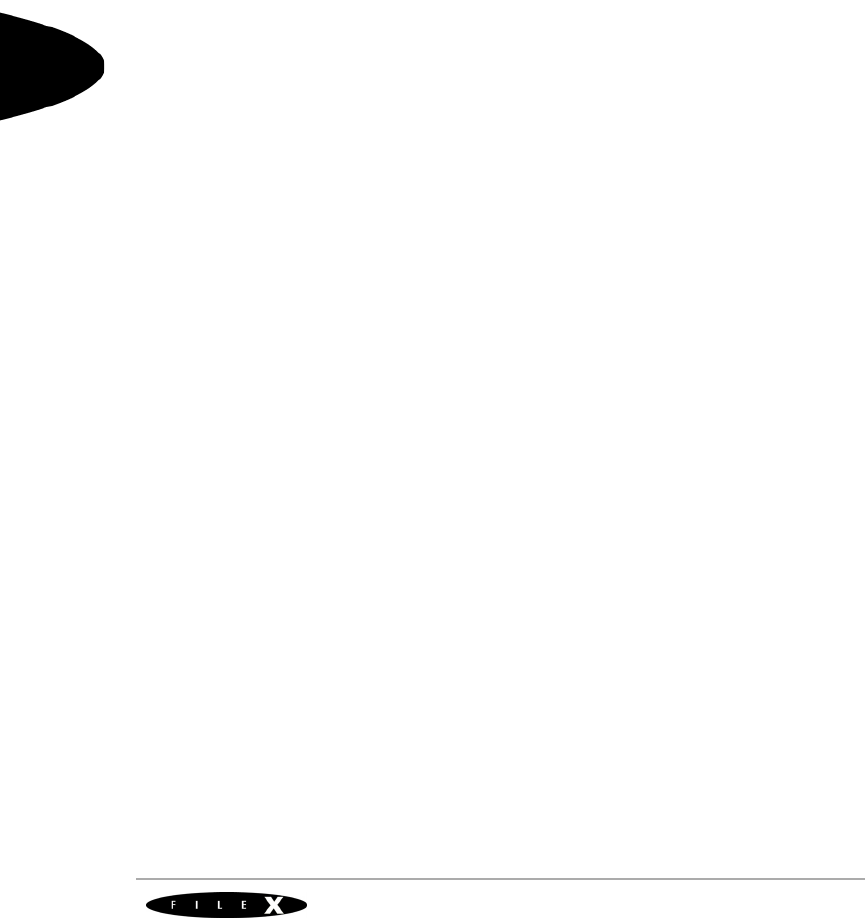
50 FileX User Guide
User Guide
directory attribute specification (0x10) is set to
indicate the entry is a subdirectory and the file size is
always zero.
Figure 6, “FileX FAT-16 Subdirectory,” on page 52
shows what a typical subdirectory structure looks like
for a new single-cluster subdirectory named
SAMPLE.DIR with one file called FILE.TXT.
In most ways, subdirectories are very similar to file
entries. The first cluster field points to the first cluster
of a linked list of clusters. When a subdirectory is
created, the first two directory entries contain default
directories, namely the “.” directory and the “..”
directory. The “.” directory points to the subdirectory
itself, while the “..” directory points to the previous or
parent directory.
Global Default
Path
FileX provides a global default path for the media.
The default path is used in any file or directory
service that does not explicitly specify a full path.
Initially, the global default directory is set to the
media’s root directory. This may be changed by the
application by calling fx_directory_default_set.
The current default path for the media may be
examined by calling fx_directory_default_get. This
routine provides a string pointer to the default path
string maintained inside of the FX_MEDIA control
block.
Local Default Path FileX also provides a thread-specific default path that
allows different threads to have unique paths without
conflict. The FX_LOCAL_PATH structure is supplied
by the application during calls to
fx_directory_local_path_set and

Functional Components of FileX 51
Express Logic, Inc.
fx_directory_local_path_restore to modify the local
path for the calling thread.
If a local path is present, the local path takes
precedence over the global default media path. If the
local path is not setup or if it is cleared with the
fx_directory_local_path_clear service, the media’s
global default path is used once again.
File Description
FileX supports standard 8.3 character and long file
names with three-character extensions. In addition to
the ASCII name, each file entry contains the entry’s
attributes, the last modified time and date, the
starting cluster index, and the size in bytes of the
entry.
File Allocation FileX supports the standard cluster allocation
scheme of the FAT format. In addition, FileX supports
pre-cluster allocation of contiguous clusters. To
accommodate this, each FileX file is created with no
allocated clusters. Clusters are allocated on
subsequent write requests or on fx_file_allocate
requests to pre-allocate contiguous clusters.
Figure 7, “FileX FAT-16 File Example,” on page 55
shows a file named FILE.TXT with two sequential
clusters allocated starting at cluster 101, a size of 26,
and the alphabet as the data in the file’s first data
cluster number 101.
File Access A FileX file may be opened multiple times
simultaneously for read access. However, a file can
only be opened once for writing. The information
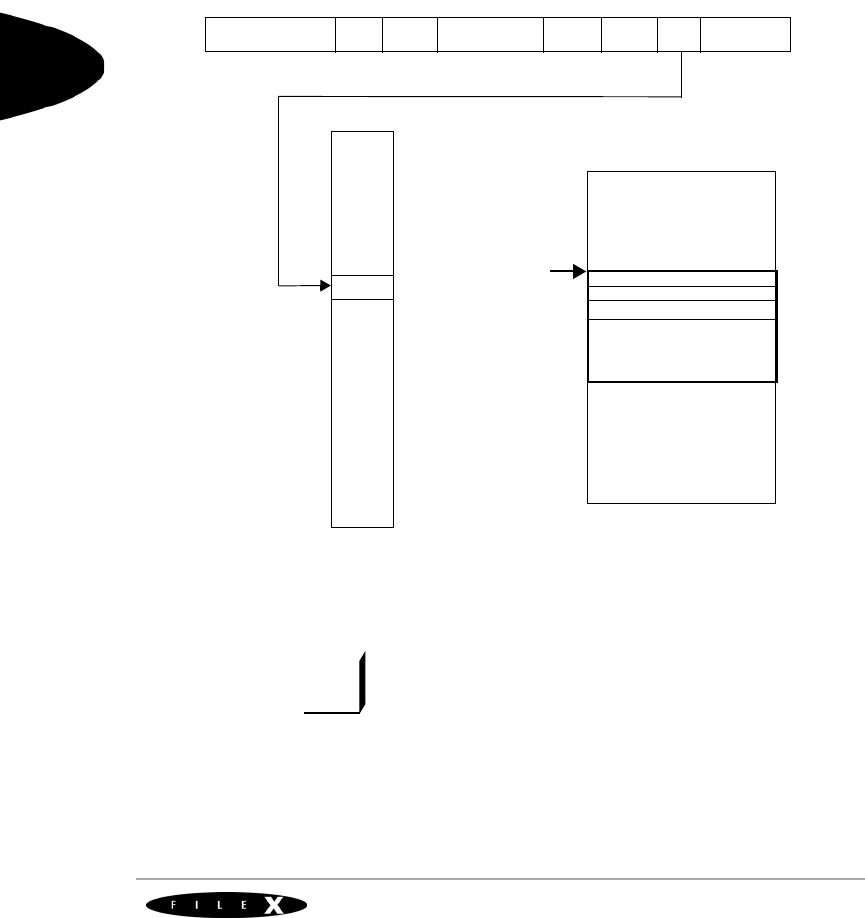
52 FileX User Guide
User Guide
used to support the file access is contained in the
FX_FILE file control block.
Note that the media driver can dynamically set write
protection. If this happens all write requests are
rejected as well as attempts to open a file for writing.
FIGURE 6. FileX FAT-16 Subdirectory
Directory Entry Structure
SAMPLE__ DIR 100
0x10 Reserved Time Date Size (0)
FAT Table
100 FFFF
Media Data Area
Cluster 100 .
..
(array of
directory
entries)
FILE.TXT
directory
0
1
2
3
4
...
n
entries 3+
are all zeros
i

Functional Components of FileX 53
Express Logic, Inc.
File Control Block
FX_FILE
The characteristics of each open file are maintained
in the file control block. This structure is defined in the
fx_api.h file.
The file control block can be located anywhere in
memory, but it is most common to make the control
block a global structure by defining it outside the
scope of any function.
Locating the control block in other areas requires a
bit more care, just like all dynamically allocated
memory. If a control block is allocated within a C
function, the memory associated with it is part of the
calling thread’s stack.
In general, using local storage for control blocks
should be avoided because after the function returns,
all of its local variable stack space is released—
regardless of whether it is still being used!
System Information
FileX system information consists of keeping track of
the open media instances and maintaining the global
system time and date.
By default, the system date and time are set to the
last release date of FileX. To have accurate system
date and time, the application must call
fx_system_time_set and fx_system_date_set
during initialization.
System Date The FileX system date is maintained in the global
_fx_system_date variable. Bits 15 through 9 contain
the year offset from 1980, bits 8 through 5 contain the
month offset, and bits 4 through 0 contain the day.
!
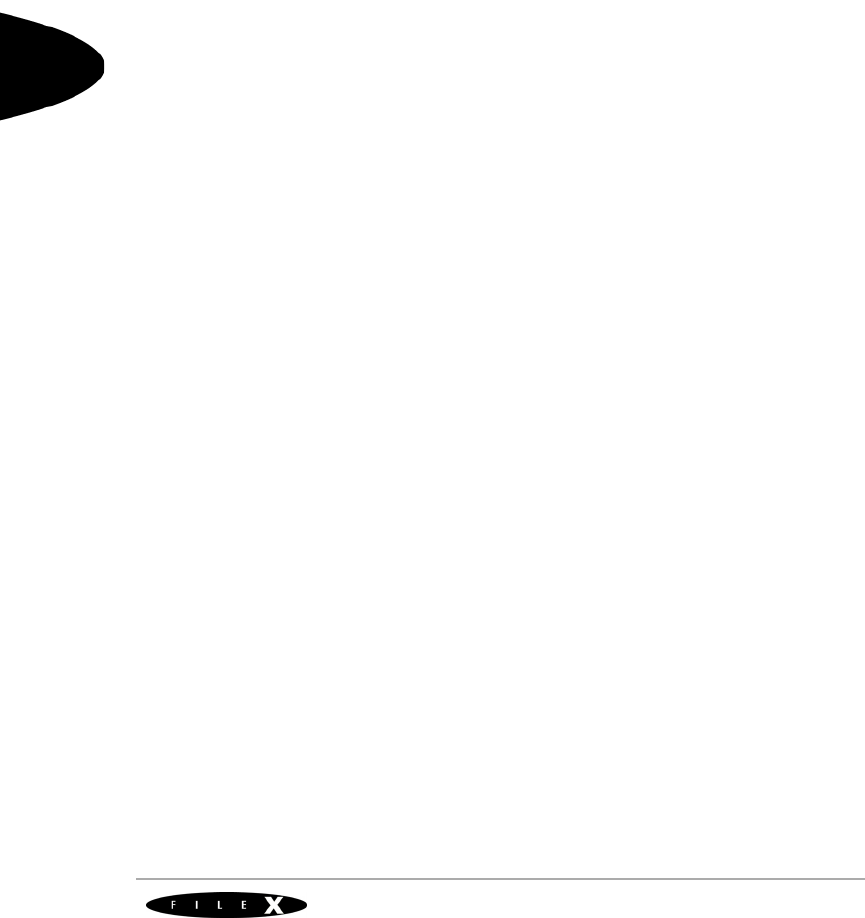
54 FileX User Guide
User Guide
System Time The FileX system time is maintained in the global
_fx_system_time variable. Bits 15 through 11
contain the hours, bits 10 though 5 contain the
minutes, and bits 4 though 0 contain the half
seconds.
Periodic Time
Update
During system initialization, FileX creates a ThreadX
application timer to periodically update the system
date and time. The rate at which the system date and
time update is determined by two constants used by
the _fx_system_initialize function.
The constants FX_UPDATE_RATE_IN_SECONDS
and FX_UPDATE_RATE_IN_TICKS represent the
same period of time. The constant
FX_UPDATE_RATE_IN_TICKS is the number of
ThreadX timer ticks that represents the number of
seconds specified by the constant
FX_UPDATE_RATE_IN_SECONDS. The
FX_UPDATE_RATE_IN_SECONDS constant
specifies how many seconds between each FileX
time update. Therefore, the internal FileX time
increments in intervals of
FX_UPDATE_RATE_IN_SECONDS. These
constants may be supplied during compilation of
fx_system_initialize.c or the user may modify the
defaults found in the fx_port.h file of the FileX
release.
The periodic FileX timer is used only for updating the
global system date and time, which is used solely for
file time-stamping. If time-stamping is not necessary,
simply define FX_NO_TIMER when compiling
fx_system_initialize.c to eliminate the creation of
the FileX periodic timer.
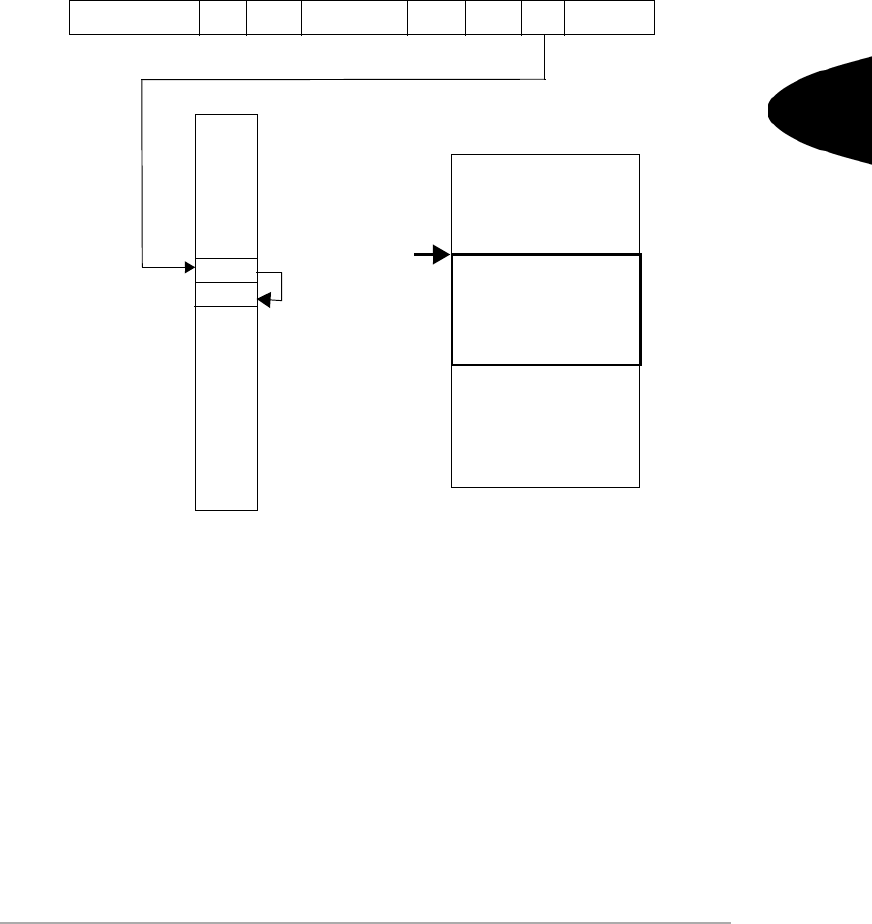
Functional Components of FileX 55
Express Logic, Inc.
FIGURE 7. FileX FAT-16 File Example
Directory Entry Structure
FILE____ TXT 101
0x20 Reserved Time Date Size=26
FAT Table
101
FFFF
Media Data Area
Cluster 101
102
102
abcdefghijklmnop
qrstuvwxyz
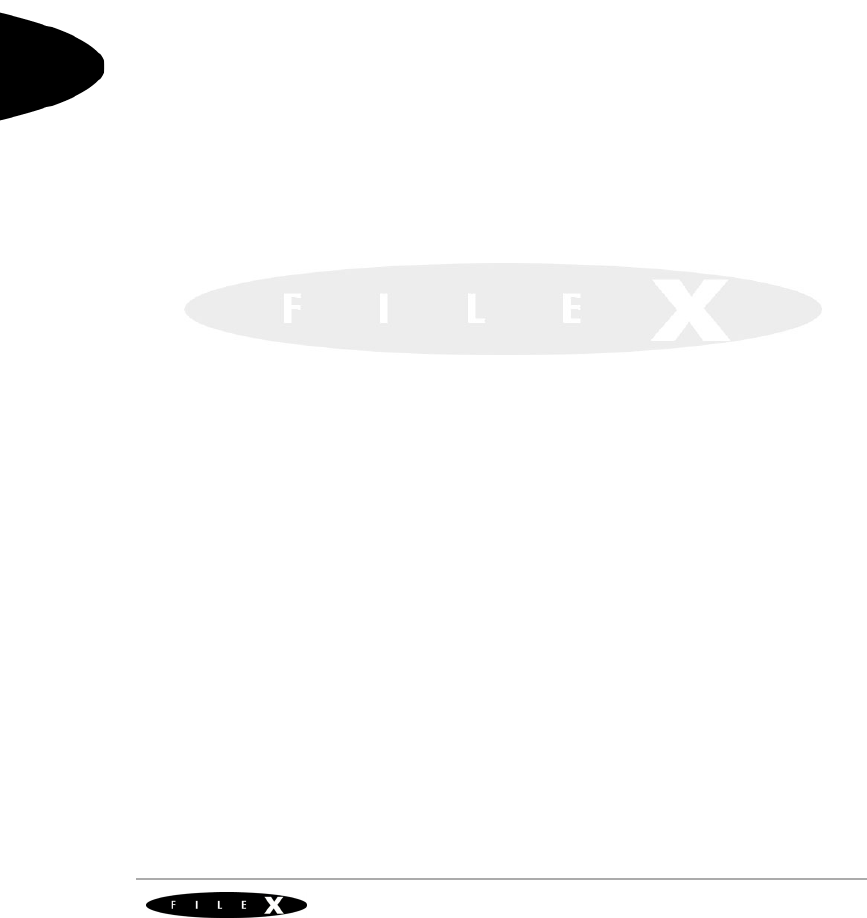
56 Functional Components of FileX
User Guide
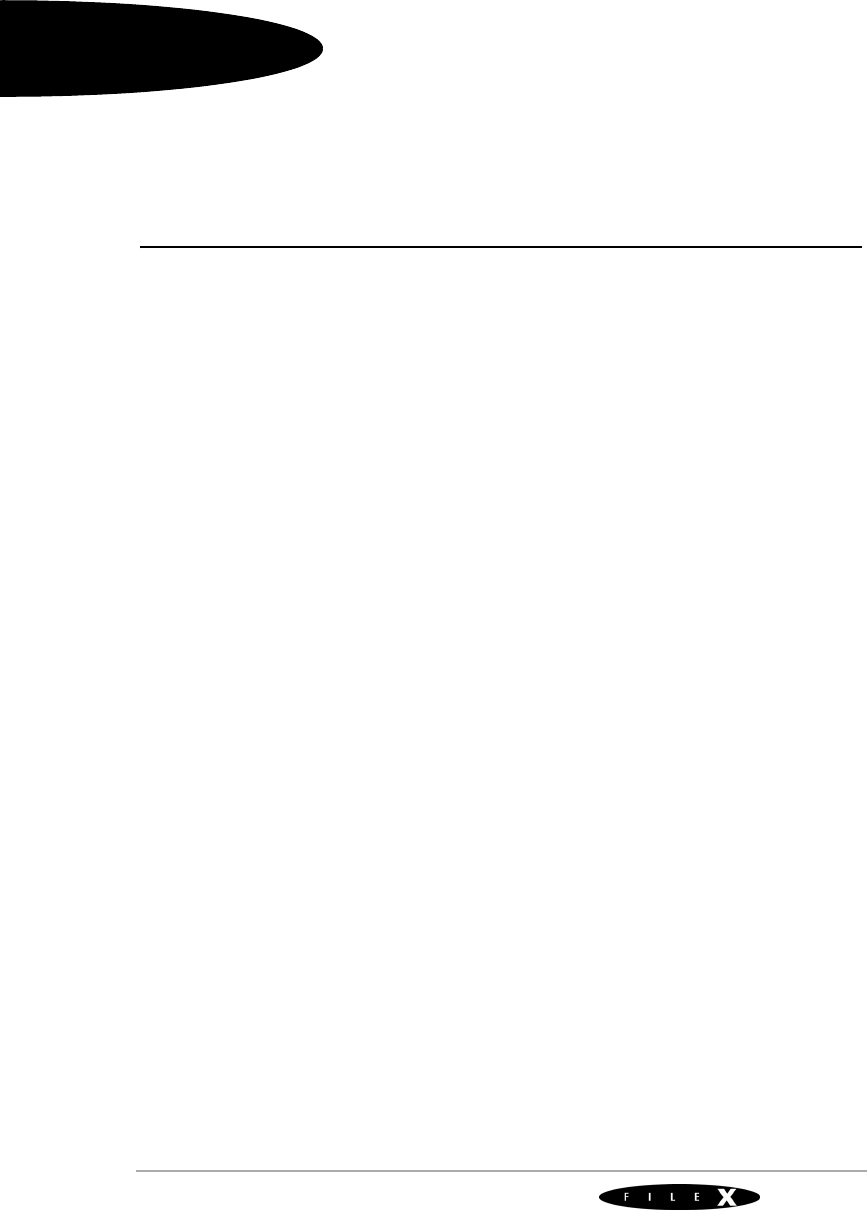
User Guide
CHAPTER 4
Description of FileX Services
This chapter contains a description of all FileX
services in alphabetic order. Service names are
designed so all similar services are grouped together.
For example, all file services are found at the
beginning of this chapter.
fx_directory_attributes_read
Reads directory attributes 62
fx_directory_attributes_set
Sets directory attributes 64
fx_directory_create
Creates subdirectory 66
fx_directory_default_get
Gets last default directory 68
fx_directory_default_set
Sets default directory 70
fx_directory_delete
Deletes subdirectory 72
fx_directory_first_entry_find
Gets first directory entry 74
fx_directory_first_full_entry_find
Gets first directory entry with full information 76
fx_directory_information_get
Gets directory entry information 80
fx_directory_local_path_clear
Clears default local path 82
fx_directory_local_path_get
Gets the current local path string 84
fx_directory_local_path_restore
Restores previous local path 86
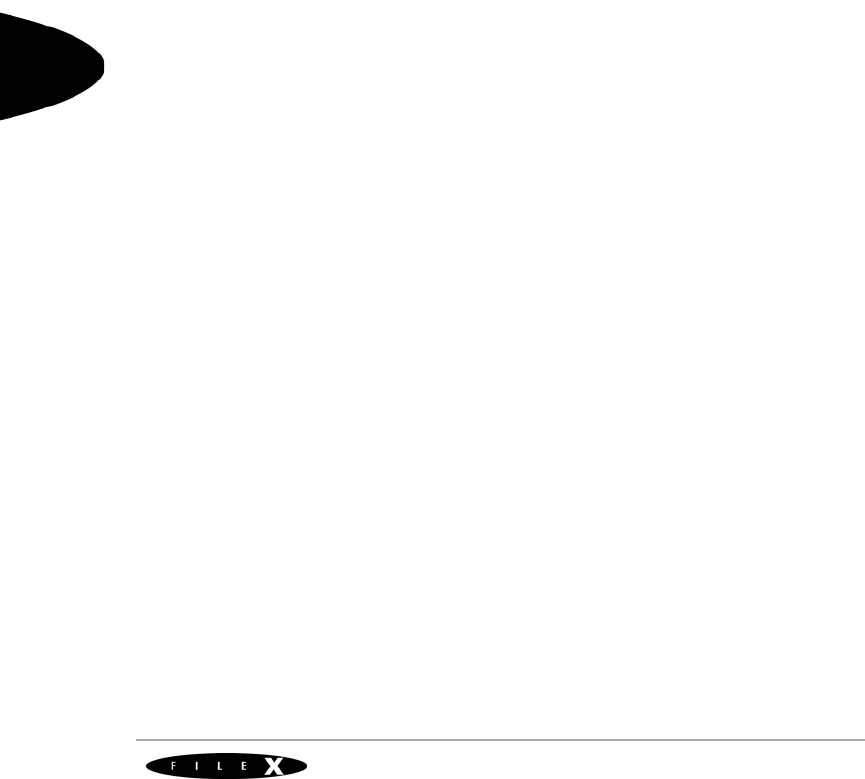
58 FileX User Guide
User Guide
fx_directory_local_path_set
Sets up a thread-specific local path 88
fx_directory_long_name_get
Gets long name from short name 90
fx_directory_name_test
Tests for directory 92
fx_directory_next_entry_find
Picks up next directory entry 94
fx_directory_next_full_entry_find
Gets next directory entry with full information 96
fx_directory_rename
Renames directory 100
fx_directory_short_name_get
Gets short name from a long name 102
fx_file_allocate
Allocates space for a file 104
fx_file_attributes_read
Reads file attributes 106
fx_file_attributes_set
Sets file attributes 108
fx_file_best_effort_allocate
Best effort to allocate space for a file 110
fx_file_close
Closes file 112
fx_file_create
Creates file 114
fx_file_date_time_set
Sets file date and time 116
fx_file_delete
Deletes file 118
fx_file_open
Opens file 120
fx_file_read
Reads bytes from file 122
fx_file_relative_seek
Positions to a relative byte offset 124

59
Express Logic, Inc.
fx_file_rename
Renames file 126
fx_file_seek
Positions to byte offset 128
fx_file_truncate
Truncates file 130
fx_file_truncate_release
Truncates file and releases cluster(s) 132
fx_file_write
Writes bytes to file 134
fx_media_abort
Aborts media activities 136
fx_media_cache_invalidate
Invalidates logical sector cache 138
fx_media_check
Checks media for errors 140
fx_media_close
Closes media 144
fx_media_flush
Flushes data to physical media 146
fx_media_format
Formats media 148
fx_media_open
Opens media for file access 152
fx_media_read
Reads logical sector from media 154
fx_media_space_available
Returns available media space 156
fx_media_volume_get
Gets media volume name 158
fx_media_volume_set
Sets media volume name 160
fx_media_write
Writes logical sector 162
fx_system_date_get
Gets file system date 164
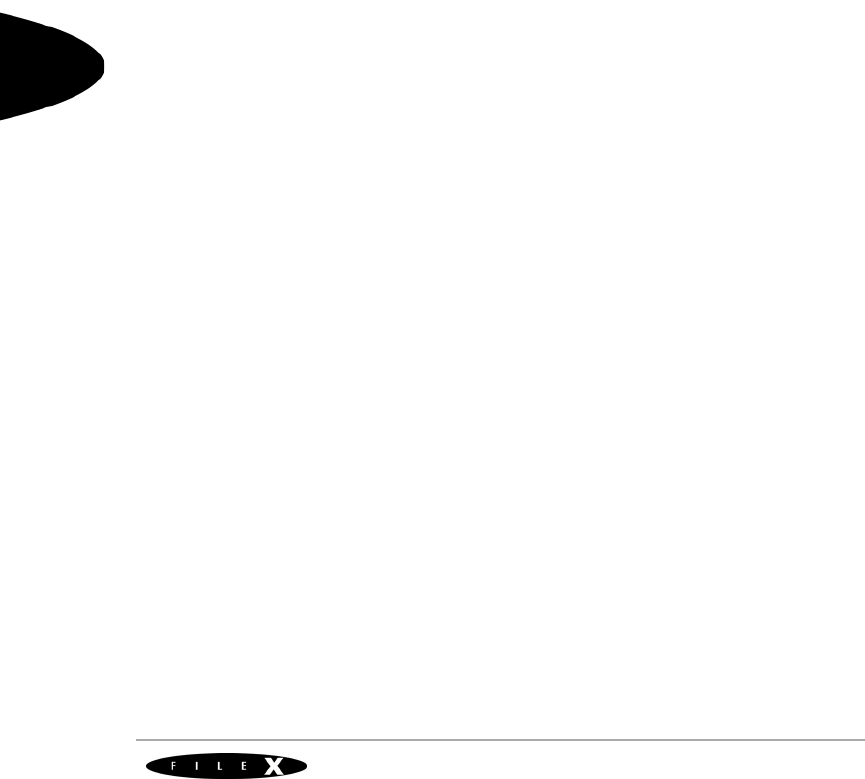
60 FileX User Guide
User Guide
fx_system_date_set
Sets system date 166
fx_system_initialize
Initializes entire file system 168
fx_system_time_get
Gets current system time 170
fx_system_time_set
Sets current system time 172
fx_unicode_directory_create
Creates a Unicode directory 174
fx_unicode_file_create
Creates a Unicode file 176
fx_unicode_length_get
Gets length of Unicode name 178
fx_unicode_name_get
Gets Unicode name from short name 180
fx_unicode_short_name_get
Gets short name from Unicode name 182
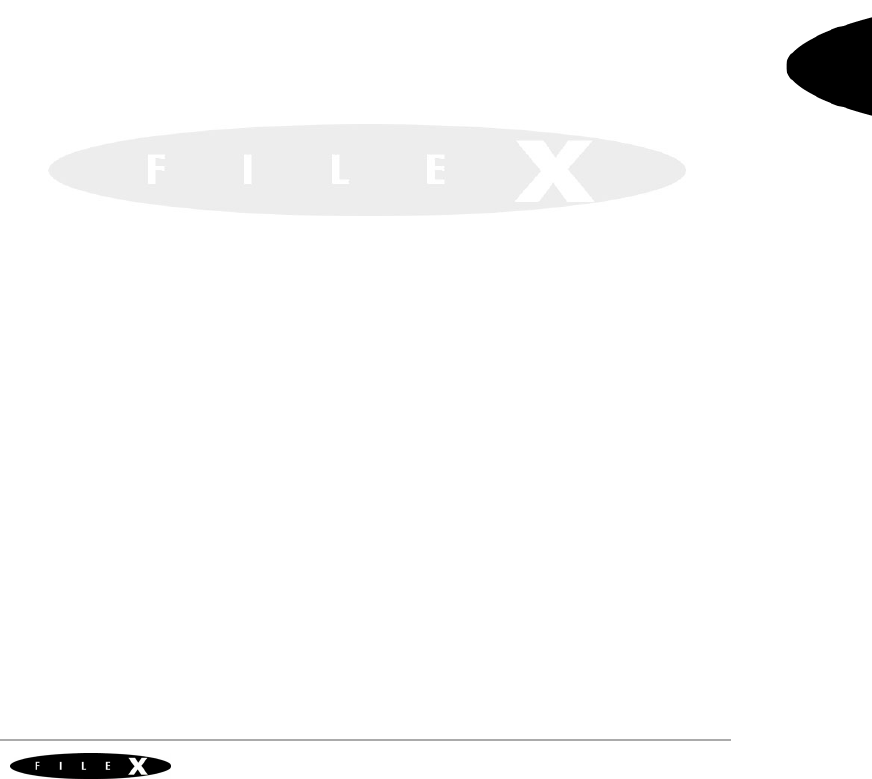
61
User Guide

62 FileX User Guide
User Guide
fx_directory_attributes_read
Reads directory attributes
Dire cto ry A ttribute Read
Prototype
UINT fx_directory_attributes_read(FX_MEDIA *media_ptr,
CHAR *directory_name, UINT *attributes_ptr);
Description
This service reads the directory’s attributes from the specified media.
Input Parameters
media_ptr Pointer to a media control block.
directory_name Pointer to the name of the requested
directory (directory path is optional).
attributes_ptr Pointer to the destination for the directory’s
attributes to be placed. The directory
attributes are returned in a bit-map format
with the following possible settings:
FX_READ_ONLY (0x01)
FX_HIDDEN (0x02)
FX_SYSTEM (0x04)
FX_VOLUME (0x08)
FX_DIRECTORY (0x10)
FX_ARCHIVE (0x20)
Return Values
FX_SUCCESS (0x00) Successful directory attributes read.
FX_MEDIA_NOT_OPEN (0x11) Specified media is not open.
FX _NOT FOUND (0x04) Specified directory was not found in
the media.
FX_NOT_DIRECTORY (0x0E) Entry is not a directory.
FX_PTR_ERROR (0x18) Invalid media pointer.
FX_CALLER_ERROR (0x20) Caller is not a thread.
FX_IO_ERROR (0x90) Driver I/O error.

Directory Attribute Read 63
Express Logic, Inc.
Allowed From
Threads
Example
FX_MEDIA my_media;
UINT status;
/* Retrieve the attributes of "mydir" from the specified media. */
status = fx_directory_attributes_read(&my_media,
"mydir", &attributes);
/* If status equals FX_SUCCESS, "attributes" contains the directory
attributes of "mydir". */
See Also
fx_directory_attributes_set, fx_directory_create, fx_directory_default_get,
fx_directory_default_set, fx_directory_delete,
fx_directory_first_entry_find, fx_directory_first_full_entry_find,
fx_directory_information_get, fx_directory_local_path_clear,
fx_directory_local_path_get, fx_directory_local_path_restore,
fx_directory_local_path_set, fx_directory_long_name_get,
fx_directory_name_test, fx_directory_next_entry_find,
fx_directory_next_full_entry_find, fx_directory_rename,
fx_directory_short_name_get

64 FileX User Guide
User Guide
fx_directory_attributes_set
Sets directory attributes
Dire cto ry A ttribute Set
Prototype
UINT fx_directory_attributes_set(FX_MEDIA *media_ptr,
CHAR *directory_name, UINT *attributes);
Description
This service sets the directory’s attributes to those specified by the caller.
This application is only allowed to modify a subset of the directory’s
attributes with this service. Any attempt to set additional attributes will
result in an error.
Input Parameters
media_ptr Pointer to a media control block.
directory_name Pointer to the name of the requested
directory (directory path is optional).
attributes The new attributes to this directory. The valid
directory attributes are defined as follows:
FX_READ_ONLY (0x01)
FX_HIDDEN (0x02)
FX_SYSTEM (0x04)
FX_ARCHIVE (0x20)
Return Values
FX_SUCCESS (0x00) Successful directory attribute set.
FX_MEDIA_NOT_OPEN (0x11) Specified media is not open.
FX _NOT FOUND (0x04) Specified directory was not found in
the media.
FX_NOT_DIRECTORY (0x0E) Entry is not a directory.
FX_PTR_ERROR (0x18) Invalid media pointer.
FX_INVALID_ATTR (0x19) Invalid attributes selected.
FX_CALLER_ERROR (0x20) Caller is not a thread.
FX_IO_ERROR (0x90) Driver I/O error.
FX_WRITE_PROTECT (0x23) Specified media is write protected.
!

Directory Attribute Set 65
Express Logic, Inc.
Allowed From
Threads
Example
FX_MEDIA my_media;
UINT status;
/* Set the attributes of "mydir" to read-only. */
status = fx_directory_attributes_set(&my_media,
"mydir", FX_READ_ONLY);
/* If status equals FX_SUCCESS, the directory "mydir" is read-only.
*/
See Also
fx_directory_attributes_read, fx_directory_create,
fx_directory_default_get, fx_directory_default_set, fx_directory_delete,
fx_directory_first_entry_find, fx_directory_first_full_entry_find,
fx_directory_information_get, fx_directory_local_path_clear,
fx_directory_local_path_get, fx_directory_local_path_restore,
fx_directory_local_path_set, fx_directory_long_name_get,
fx_directory_name_test, fx_directory_next_entry_find,
fx_directory_next_full_entry_find, fx_directory_rename,
fx_directory_short_name_get

66 FileX User Guide
User Guide
fx_directory_create
Creates subdirectory
Dire cto ry Cre ation
Prototype
UINT fx_directory_create(FX_MEDIA *media_ptr, CHAR *directory_name)
Description
This service creates a subdirectory in the current default directory or in
the path supplied in the directory name. Unlike the root directory,
subdirectories to not have a limit on the number of files they can hold. The
root directory can only hold the number of entries determined by the boot
record.
Input Parameters
media_ptr Pointer to a media control block.
directory_name Pointer to the name of the directory to create
(directory path is optional).
Return Values
FX_SUCCESS (0x00) Successful directory create.
FX_MEDIA_NOT_OPEN (0x11) Specified media is not open.
FX_ALREADY_CREATED (0x0B) Specified directory already exists.
FX_NO_MORE_SPACE (0x0A) No more clusters available in the
media for the new directory entry.
FX_INVALID_NAME (0x0C) Specified name is not valid.
FX_INVALID_PATH (0x0D) Specified path is not valid.
FX_PTR_ERROR (0x18) Invalid media pointer.
FX_CALLER_ERROR (0x20) Caller is not a thread.
FX_IO_ERROR (0x90) Driver I/O error.
FX_WRITE_PROTECT (0x23) Specified media is write protected.
Allowed From
Threads

Directory Creation 67
Express Logic, Inc.
Example
FX_MEDIA my_media;
UINT status;
/* Create a subdirectory called "temp" in the current
default directory. */
status = fx_directory_create(&my_media, "temp");
/* If status equals FX_SUCCESS, the new subdirectory "temp"
has been created. */
See Also
fx_directory_attributes_read, fx_directory_attributes_set
fx_directory_default_get, fx_directory_default_set, fx_directory_delete,
fx_directory_first_entry_find,fx_directory_first_full_entry_find,
fx_directory_information_get, fx_directory_local_path_clear,
fx_directory_local_path_get, fx_directory_local_path_restore,
fx_directory_local_path_set, fx_directory_long_name_get,
fx_directory_name_test, fx_directory_next_entry_find,
fx_directory_next_full_entry_find, fx_directory_rename,
fx_directory_short_name_get
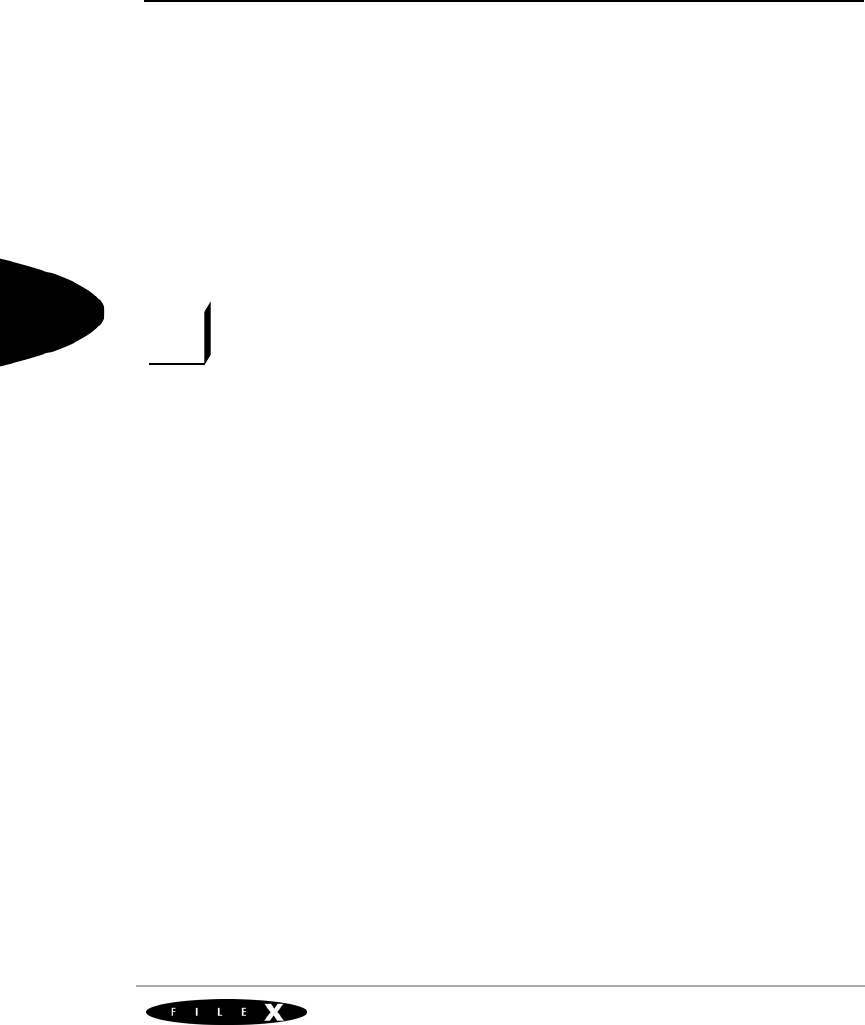
68 FileX User Guide
User Guide
fx_directory_default_get
Gets last default directory
Get Last Default Dire cto ry
Prototype
UINT fx_directory_default_get(FX_MEDIA *media_ptr, CHAR *return_path_name)
Description
This service returns the pointer to the path last set by
fx_directory_default_set. If the default directory has not been set or if
the current default directory is the root directory, a value of FX_NULL is
returned.
The default size of the internal path string is 256 characters; it can be
changed by modifying FX_MAXIMUM_PATH in fx_api.h and rebuilding
the entire FileX library. The character string path is maintained for the
application and is not used internally by FileX.
Input Parameters
media_ptr Pointer to a media control block.
return_path_name Pointer to the destination for the last default
directory string. A value of FX_NULL is
returned if the current setting of the default
directory is the root. When the media is
opened, root is the default.
Return Values
FX_SUCCESS (0x00) Successful default directory get.
FX_PTR_ERROR (0x18) Invalid media or destination pointer.
FX_CALLER_ERROR (0x20) Caller is not a thread.
FX_MEDIA_NOT_OPEN (0x11) Specified media is not open.
Allowed From
Threads
i

Get Last Default Directory 69
Express Logic, Inc.
Example
FX_MEDIA my_media;
CHAR *current_default_dir;
UINT status;
/* Retrieve the current default directory. */
status = fx_directory_default_get(&my_media,
¤t_default_dir);
/* If status equals FX_SUCCESS, "current_default_dir"
contains a pointer to the current default directory). */
See Also
fx_directory_attributes_read, fx_directory_attributes_set
fx_directory_create, fx_directory_default_set, fx_directory_delete,
fx_directory_first_entry_find, fx_directory_first_full_entry_find,
fx_directory_information_get, fx_directory_local_path_clear,
fx_directory_local_path_get, fx_directory_local_path_restore,
fx_directory_local_path_set, fx_directory_long_name_get,
fx_directory_name_test, fx_directory_next_entry_find,
fx_directory_next_full_entry_find, fx_directory_rename,
fx_directory_short_name_get
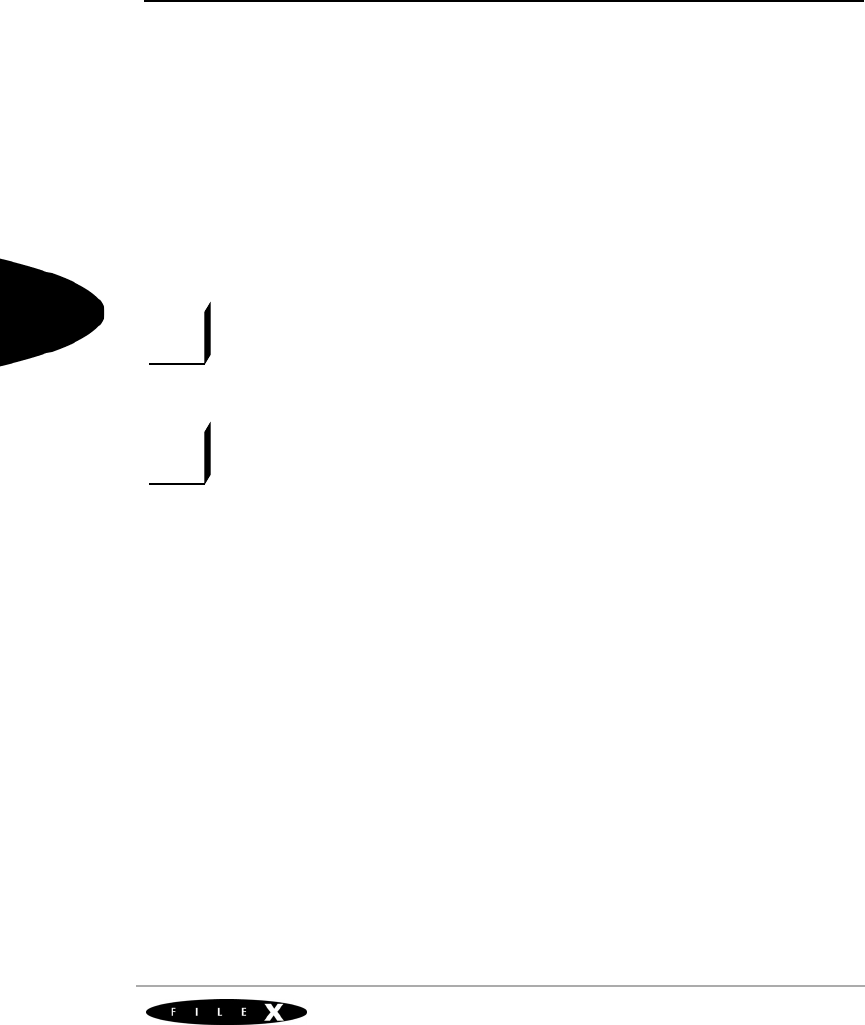
70 FileX User Guide
User Guide
fx_directory_default_set
Sets default directory
Se t Dire cto ry D e fault
Prototype
UINT fx_directory_default_set(FX_MEDIA *media_ptr, CHAR *new_path_name)
Description
This service sets the default directory of the media. If a value of FX_NULL
is supplied, the default directory is set to the media’s root directory. All
subsequent file operations that do not explicitly specify a path will default
to this directory.
The default size of the internal path string is 256 characters; it can be
changed by modifying FX_MAXIMUM_PATH in fx_api.h and rebuilding
the entire FileX library. The character string path is maintained for the
application and is not used internally by FileX.
For names supplied by the application, FileX supports both backslash (\)
and forward slash (/) characters to separate directories, subdirectories,
and file names. However, FileX only uses the backslash character in
paths returned to the application.
Input Parameters
media_ptr Pointer to a media control block.
new_path_name Pointer to new default directory name. If a
value of FX_NULL is supplied, the default
directory of the media is set to the media’s
root directory.
Return Values
FX_SUCCESS (0x00) Successful default directory set.
FX_MEDIA_NOT_OPEN (0x11) Specified media is not open.
FX_INVALID_PATH (0x0D) New directory could not be found.
FX_PTR_ERROR (0x18) Invalid media pointer.
FX_CALLER_ERROR (0x20) Caller is not a thread.
FX_IO_ERROR (0x90) Error doing media I/O.
i
i

Set Directory Default 71
Express Logic, Inc.
Allowed From
Threads
Example
FX_MEDIA my_media;
UINT status;
/* Set the default directory to \abc\def\ghi. */
status = fx_directory_default_set(&my_media,
"\\abc\\def\\ghi");
/* If status equals FX_SUCCESS, the default directory for
this media is \abc\def\ghi. All subsequent file operations
that do not explicitly specify a path will default to this
directory. Note that the character "\" serves as an escape
character in a string. To represent the character "\", use the
construct "\\". This is done because of the C language - only one
"\" is really present in the string. */
See Also
fx_directory_attributes_read, fx_directory_attributes_set
fx_directory_create, fx_directory_default_get, fx_directory_delete,
fx_directory_first_entry_find, fx_directory_first_full_entry_find,
fx_directory_information_get, fx_directory_local_path_clear,
fx_directory_local_path_get, fx_directory_local_path_restore,
fx_directory_local_path_set, fx_directory_long_name_get,
fx_directory_name_test, fx_directory_next_entry_find,
fx_directory_next_full_entry_find, fx_directory_rename,
fx_directory_short_name_get

72 FileX User Guide
User Guide
fx_directory_delete
Deletes subdirectory
Dire cto ry D e le tion
Prototype
UINT fx_directory_delete(FX_MEDIA *media_ptr, CHAR *directory_name)
Description
This service deletes the specified directory. Note that the directory must
be empty to delete it.
Input Parameters
media_ptr Pointer to a media control block.
directory_name Pointer to name of directory to delete
(directory path is optional).
Return Values
FX_SUCCESS (0x00) Successful directory delete.
FX_MEDIA_NOT_OPEN (0x11) Specified media is not open.
FX_NOT_FOUND (0x04) Specified directory was not found.
FX_DIR_NOT_EMPTY (0x10) Specified directory is not empty.
FX_INVALID_NAME (0x0C) Specified directory is not valid.
FX_PTR_ERROR (0x18) Invalid media pointer.
FX_CALLER_ERROR (0x20) Caller is not a thread.
FX_IO_ERROR (0x90) Driver I/O error.
FX_WRITE_PROTECT (0x23) Specified media is write protected.
Allowed From
Threads

Directory Deletion 73
Express Logic, Inc.
Example
FX_MEDIA my_media;
UINT status;
/* Delete the subdirectory "abc." */
status = fx_directory_delete(&my_media, "abc");
/* If status equals FX_SUCCESS, the subdirectory "abc"
was deleted. */
See Also
fx_directory_attributes_read, fx_directory_attributes_set
fx_directory_create, fx_directory_default_get, fx_directory_default_set,
fx_directory_first_entry_find, fx_directory_first_full_entry_find,
fx_directory_information_get, fx_directory_local_path_clear,
fx_directory_local_path_get, fx_directory_local_path_restore,
fx_directory_local_path_set, fx_directory_long_name_get,
fx_directory_name_test, fx_directory_next_entry_find,
fx_directory_next_full_entry_find, fx_directory_rename,
fx_directory_short_name_get
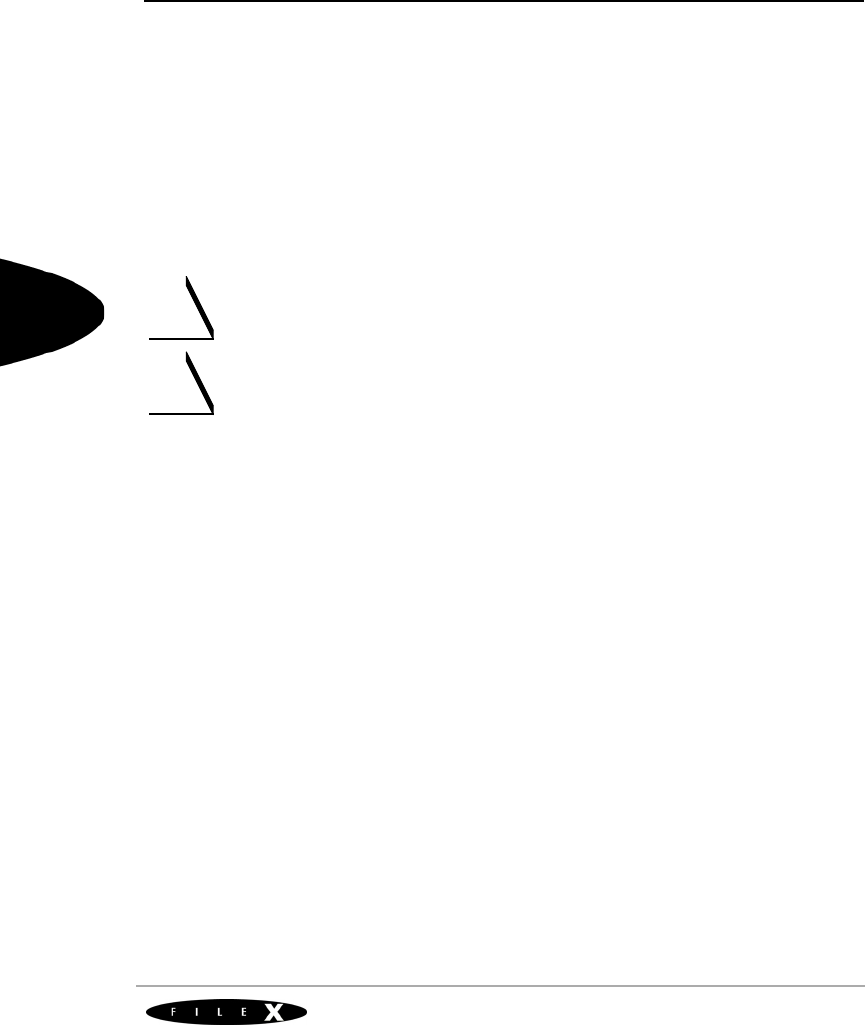
74 FileX User Guide
User Guide
fx_directory_first_entry_find
Gets first directory entry
Find Firs t D ire cto ry E n try
Prototype
UINT fx_directory_first_entry_find(FX_MEDIA *media_ptr,
CHAR *return_entry_name)
Description
This service retrieves the first entry name in the default directory and
copies it to the specified destination.
The specified destination must be large enough to hold the maximum
sized FileX name, as defined by FX_MAX_LONG_NAME_LEN
If using a non-local path, it is important to prevent (with a ThreadX
semaphore, mutex, or priority level change) other application threads
from changing this directory while a directory traversal is taking place.
Otherwise, invalid results may be obtained.
Input Parameters
media_ptr Pointer to a media control block.
return_entry_name Pointer to destination for the first entry name
in the default directory.
Return Values
FX_SUCCESS (0x00) Successful first directory entry find.
FX_MEDIA_NOT_OPEN (0x11) Specified media is not open.
FX_PTR_ERROR (0x18) Invalid media pointer.
FX_NO_MORE_ENTRIES (0x0F) No more entries in this directory.
FX_CALLER_ERROR (0x20) Caller is not a thread.
FX_IO_ERROR (0x90) Driver I/O error.
Allowed From
Threads
!
!

Find First Directory Entry 75
Express Logic, Inc.
Example
FX_MEDIA my_media;
UINT status;
CHAR entry[12];
/* Retrieve the first directory entry in the current
directory. */
status = fx_directory_first_entry_find(&my_media, entry);
/* If status equals FX_SUCCESS, the entry in the directory
is the "entry" string. */
See Also
fx_directory_attributes_read, fx_directory_attributes_set
fx_directory_create, fx_directory_default_get, fx_directory_default_set,
fx_directory_delete, fx_directory_first_full_entry_find,
fx_directory_information_get, fx_directory_local_path_clear,
fx_directory_local_path_get, fx_directory_local_path_restore,
fx_directory_local_path_set, fx_directory_long_name_get,
fx_directory_name_test, fx_directory_next_entry_find,
fx_directory_next_full_entry_find, fx_directory_rename,
fx_directory_short_name_get
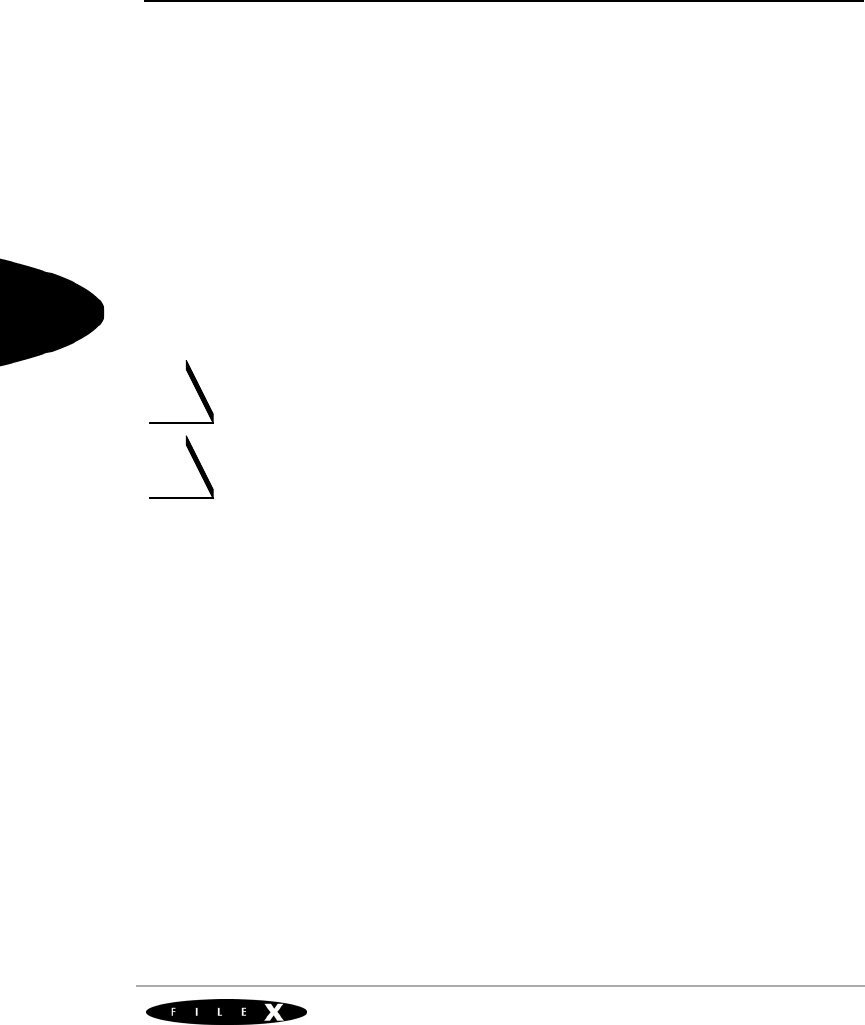
76 FileX User Guide
User Guide
fx_directory_first_full_entry_find
Gets first directory entry with full information
Find Firs t Fu ll D ire cto ry E n try
Prototype
UINT fx_directory_first_full_entry_find(FX_MEDIA *media_ptr,
CHAR *directory_name, UINT *attributes,
ULONG *size,
UINT *year, UINT *month, UINT *day,
UINT *hour, UINT *minute, UINT *second);
Description
This service retrieves the first entry name in the default directory and
copies it to the specified destination. It also returns full information about
the entry as specified by the additional input parameters.
The specified destination must be large enough to hold the maximum
sized FileX name, as defined by FX_MAX_LONG_NAME_LEN
If using a non-local path, it is important to prevent (with a ThreadX
semaphore, mutex, or priority level change) other application threads
from changing this directory while a directory traversal is taking place.
Otherwise, invalid results may be obtained.
Input Parameters
media_ptr Pointer to a media control block.
directory_name Pointer to the destination for the name of a
directory entry. Must be at least as big as
FX_MAX_LONG_NAME_LEN.
attributes If non-null, pointer to the destination for the
entry’s attributes to be placed. The attributes
are returned in a bit-map format with the
following possible settings:
FX_READ_ONLY (0x01)
FX_HIDDEN (0x02)
FX_SYSTEM (0x04)
FX_VOLUME (0x08)
FX_DIRECTORY (0x10)
FX_ARCHIVE (0x20)
!
!

Find First Full Directory Entry 77
Express Logic, Inc.
size If non-null, pointer to the destination for the
entry’s size in bytes.
year If non-null, pointer to the destination for the
entry’s year of modification.
month If non-null, pointer to the destination for the
entry’s month of modification.
day If non-null, pointer to the destination for the
entry’s day of modification.
hour If non-null, pointer to the destination for the
entry’s hour of modification.
minute If non-null, pointer to the destination for the
entry’s minute of modification.
second If non-null, pointer to the destination for the
entry’s second of modification.
Return Values
FX_SUCCESS (0x00) Successful directory first entry find.
FX_MEDIA_NOT_OPEN (0x11) Specified media is not open.
FX_NO_MORE_ENTRIES (0x0F) No more entries in this directory.
FX_PTR_ERROR (0x18) Invalid media pointer or all input
parameters are NULL.
FX_CALLER_ERROR (0x20) Caller is not a thread.
FX_IO_ERROR (0x90) Driver I/O error.
Allowed From
Threads
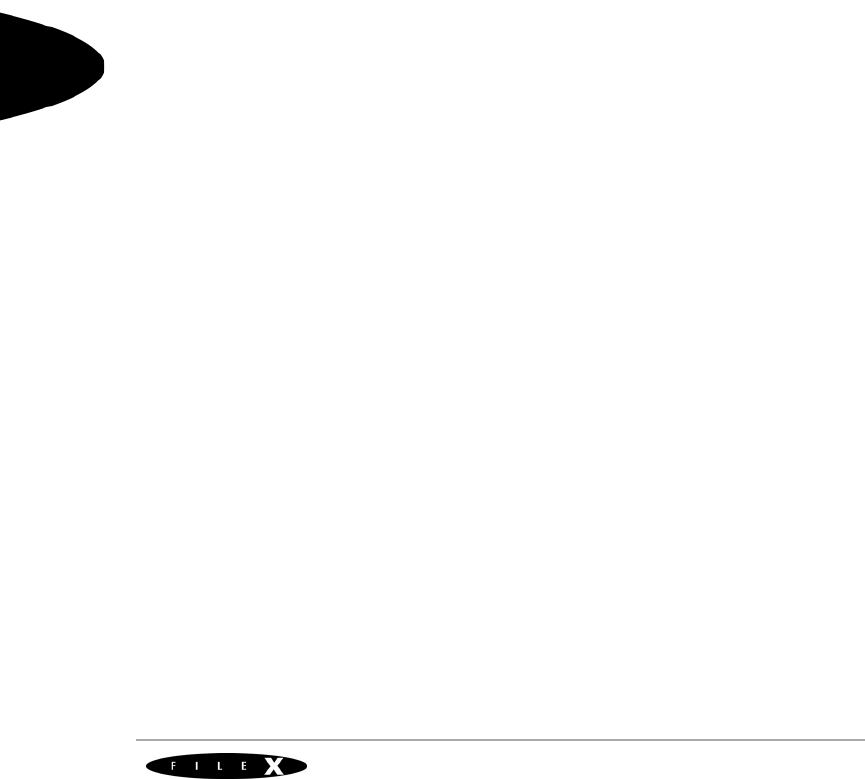
78 FileX User Guide
User Guide
Example
FX_MEDIA my_media;
UINT status;
CHAR entry_name[FX_MAX_LONG_NAME_LEN];
UINT attributes;
ULONG size;
UINT year;
UINT month;
UINT day;
UINT hour;
UINT minute;
UINT second;
/* Get the first directory entry in the default directory with full
information. */
status = fx_directory_first_full_entry_find(&my_media,
entry_name, &attributes, &size, &year, &month,
&day, &hour, &minute, &second);
/* If status equals FX_SUCCESS, the entry’s information is in the
local variables. */
See Also
fx_directory_attributes_read, fx_directory_attributes_set,
fx_directory_create, fx_directory_default_get, fx_directory_default_set,
fx_directory_delete, fx_directory_first_entry_find,
fx_directory_information_get, fx_directory_local_path_clear,
fx_directory_local_path_get, fx_directory_local_path_restore,
fx_directory_local_path_set, fx_directory_long_name_get,
fx_directory_name_test, fx_directory_next_entry_find,
fx_directory_next_full_entry_find, fx_directory_rename,
fx_directory_short_name_get
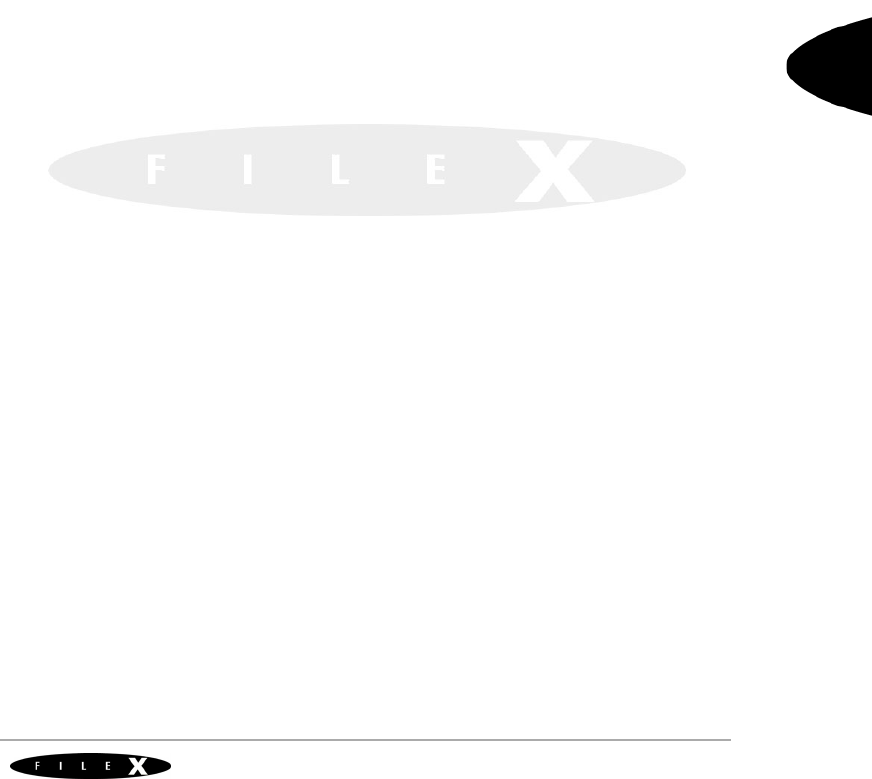
79 Find First Full Directory Entry
User Guide

80 FileX User Guide
User Guide
fx_directory_information_get
Gets directory entry information
Dire cto ry Inform ation G et
Prototype
UINT fx_directory_information_get(FX_MEDIA *media_ptr,
CHAR *directory_name, UINT *attributes, ULONG *size,
UINT *year, UINT *month, UINT *day,
UINT *hour, UINT *minute, UINT *second)
Description
This service retrieves a variety of information about the specified directory
entry. If any field is FX_NULL, it is not updated.
Input Parameters
media_ptr Pointer to a media control block.
directory_name Pointer to name of the directory entry.
attributes Pointer to the destination for the attributes.
size Pointer to the destination for the size.
year Pointer to the destination for the year.
month Pointer to the destination for the month.
day Pointer to the destination for the day.
hour Pointer to the destination for the hour.
minute Pointer to the destination for the minute.
second Pointer to the destination for the second.
Return Values
FX_SUCCESS (0x00) Successful default directory
information get.
FX_MEDIA_NOT_OPEN (0x11) Specified media is not open.
FX_NOT_FOUND (0x04) Directory entry could not be found.
FX_PTR_ERROR (0x18) Invalid media pointer or all input
parameters are NULL.
FX_CALLER_ERROR (0x20) Caller is not a thread.
FX_IO_ERROR (0x90) Driver I/O error.

Directory Information Get 81
Express Logic, Inc.
Allowed From
Threads
Example
FX_MEDIA my_media;
UINT status, attributes, year, month, day;
UINT hour, minute, second;
ULONG size;
/* Retrieve information about the directory entry
"myfile.txt".*/
status = fx_directory_information_get(&my_media, "myfile.txt",
&attributes,
&size, &year, &month, &day,
&hour, &minute, &second);
/* If status equals FX_SUCCESS, the directory entry
information is available in the local variables. */
See Also
fx_directory_attributes_read, fx_directory_attributes_set
fx_directory_create, fx_directory_default_get, fx_directory_default_set,
fx_directory_delete, fx_directory_first_entry_find,
fx_directory_first_full_entry_find, fx_directory_local_path_clear,
fx_directory_local_path_get, fx_directory_local_path_restore,
fx_directory_local_path_set, fx_directory_long_name_get,
fx_directory_name_test, fx_directory_next_entry_find,
fx_directory_next_full_entry_find, fx_directory_rename,
fx_directory_short_name_get

82 FileX User Guide
User Guide
fx_directory_local_path_clear
Clears default local path
Cle ar Dire cto ry D e fault Local Path
Prototype
UINT fx_directory_local_path_clear(FX_MEDIA *media_ptr)
Description
This service clears the previous local path set up for the calling thread.
Input Parameters
media_ptr Pointer to a previously opened media.
Return Values
FX_SUCCESS (0x00) Successful local path clear.
FX_MEDIA_NOT_OPEN (0x11) Specified media is not currently
open.
FX_PTR_ERROR (0x18) Invalid media pointer.
FX_CALLER_ERROR (0x20) Caller is not a thread.
Allowed From
Threads
Example
FX_MEDIA my_media;
UINT status;
/* Clear the previously setup local path for this media. */
status = fx_directory_local_path_clear(&my_media);
/* If status equals FX_SUCCESS the local path is cleared. */

Clear Directory Default Local Path 83
Express Logic, Inc.
See Also
fx_directory_attributes_read, fx_directory_attributes_set
fx_directory_create, fx_directory_default_get, fx_directory_default_set,
fx_directory_delete, fx_directory_first_entry_find,
fx_directory_first_full_entry_find, fx_directory_information_get,
fx_directory_local_path_get, fx_directory_local_path_restore,
fx_directory_local_path_set, fx_directory_long_name_get,
fx_directory_name_test, fx_directory_next_entry_find,
fx_directory_next_full_entry_find, fx_directory_rename,
fx_directory_short_name_get

84 FileX User Guide
User Guide
fx_directory_local_path_get
Gets the current local path string
Get Dire cto ry Lo ca l Pa th String
Prototype
UINT fx_directory_local_path_get(FX_MEDIA *media_ptr,
CHAR *return_path_name)
Description
This service returns the local path pointer of the specified media. If there
is no local path set, a NULL is returned to the caller.
Input Parameters
media_ptr Pointer to a media control block.
return_path_name Pointer to the destination string pointer for
the local path string to be stored.
Return Values
FX_SUCCESS (0x00) Successful local path get.
FX_MEDIA_NOT_OPEN (0x11) Specified media is not currently
open.
FX_PTR_ERROR (0x18) Invalid media pointer.
FX_CALLER_ERROR (0x20) Caller is not a thread.
Allowed From
Threads

Get Directory Local Path String 85
Express Logic, Inc.
Example
FX_MEDIA my_media;
CHAR *my_path;
UINT status;
/* Retrieve the current local path string. */
status = fx_directory_local_path_get(&my_media, &my_path);
/* If status equals FX_SUCCESS, "my_path" points to the
local path string. */
See Also
fx_directory_attributes_read, fx_directory_attributes_set
fx_directory_create, fx_directory_default_get, fx_directory_default_set,
fx_directory_delete, fx_directory_first_entry_find,
fx_directory_first_full_entry_find, fx_directory_information_get,
fx_directory_local_path_clear, fx_directory_local_path_restore,
fx_directory_local_path_set, fx_directory_long_name_get,
fx_directory_name_test, fx_directory_next_entry_find,
fx_directory_next_full_entry_find, fx_directory_rename,
fx_directory_short_name_get
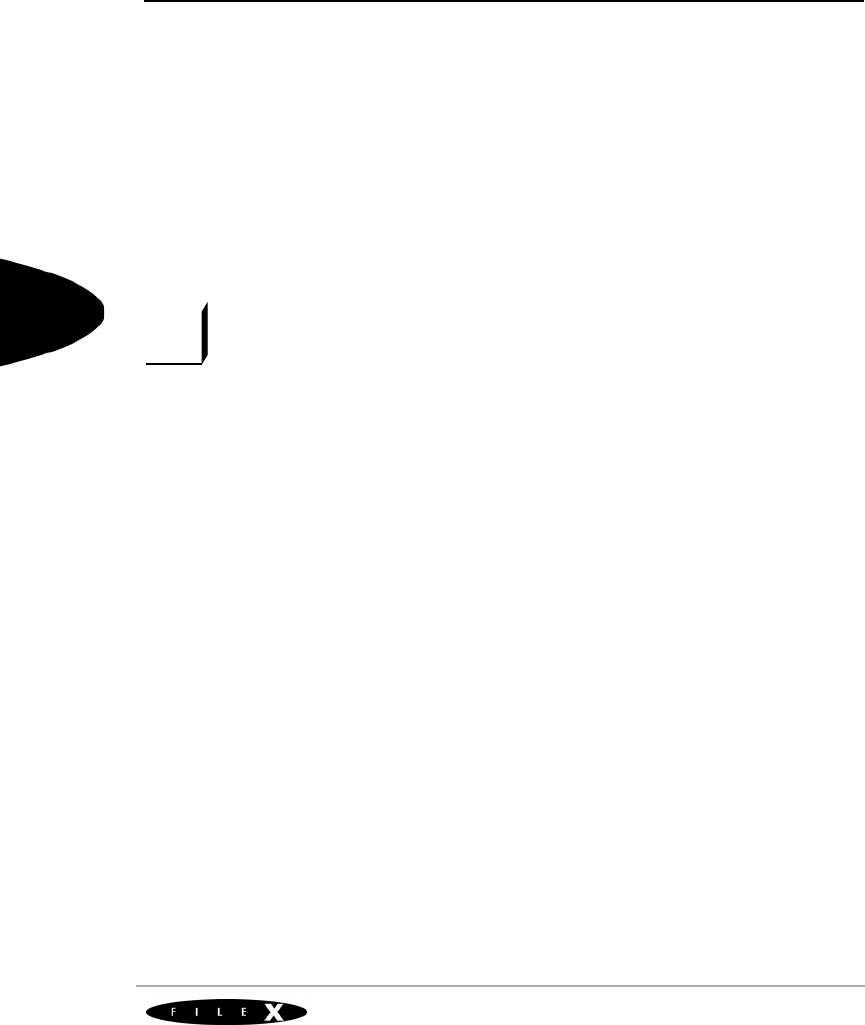
86 FileX User Guide
User Guide
fx_directory_local_path_restore
Restores previous local path
Restore Dire cto ry Lo c a l Pa th
Prototype
UINT fx_directory_local_path_restore(FX_MEDIA *media_ptr,
FX_LOCAL_PATH *local_path_ptr)
Description
This service restores a previously set local path. The directory search
position made on this local path is also restored, which makes this routine
useful in recursive directory traversals by the application.
Each local path contains a local path string of FX_MAXIMUM_PATH in
size, which by default is 256 characters. This internal path string is not
used by FileX and is provided only for the application’s use. If
FX_LOCAL_PATH is going to be declared as a local variable, users
should beware of the stack growing by the size of this structure. Users
are welcome to reduce the size of FX_MAXIMUM_PATH and rebuild the
FileX library source.
Input Parameters
media_ptr Pointer to a media control block.
local_path_ptr Pointer to the previously set local path. It’s
very important to ensure that this pointer
does indeed point to a previously used and
still intact local path.
Return Values
FX_SUCCESS (0x00) Successful local path restore.
FX_MEDIA_NOT_OPEN (0x11) Specified media is not currently
open.
FX_PTR_ERROR (0x18) Invalid media or local path pointer.
FX_CALLER_ERROR (0x20) Caller is not a thread.
Allowed From
Threads
i

Restore Directory Local Path 87
Express Logic, Inc.
Example
FX_MEDIA my_media;
FX_LOCAL_PATH my_previous_local_path;
UINT status;
/* Restore the previous local path. */
status = fx_directory_local_path_restore(&my_media,
&my_previous_local_path);
/* If status equals FX_SUCCESS, the previous local path
has been restored. */
See Also
fx_directory_attributes_read, fx_directory_attributes_set
fx_directory_create, fx_directory_default_get, fx_directory_default_set,
fx_directory_delete, fx_directory_first_entry_find,
fx_directory_first_full_entry_find, fx_directory_information_get,
fx_directory_local_path_clear, fx_directory_local_path_get,
fx_directory_local_path_set, fx_directory_long_name_get,
fx_directory_name_test, fx_directory_next_entry_find,
fx_directory_next_full_entry_find, fx_directory_rename,
fx_directory_short_name_get
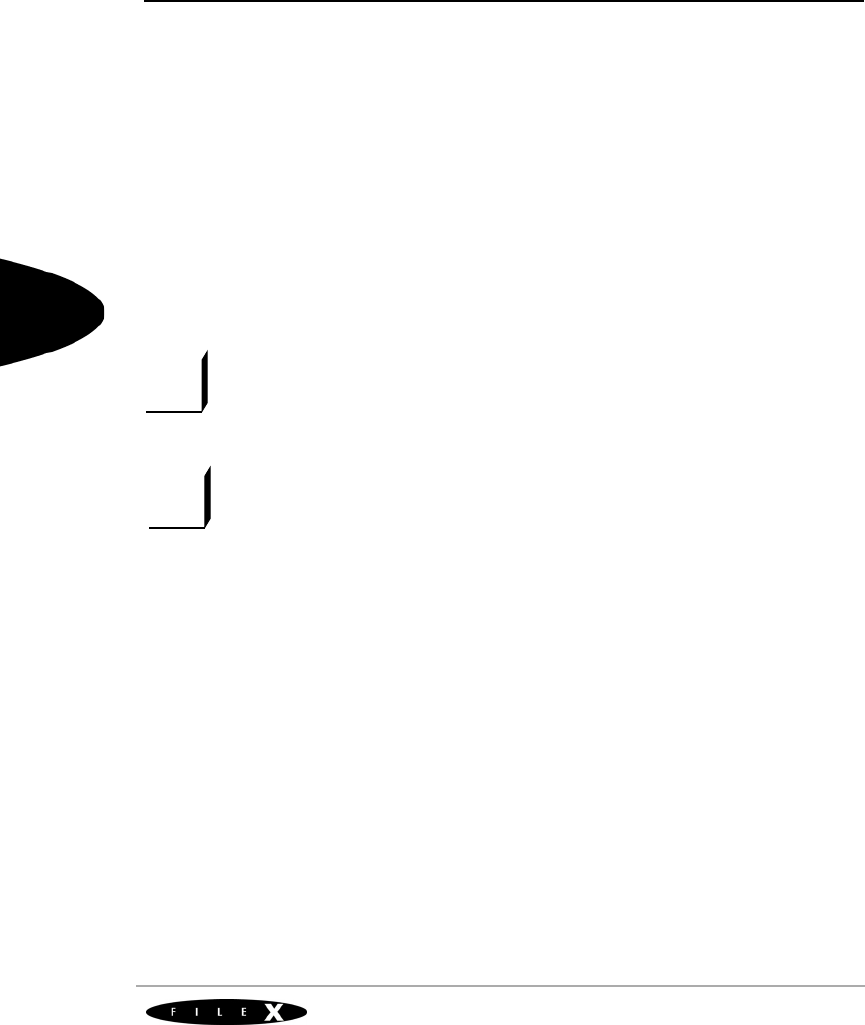
88 FileX User Guide
User Guide
fx_directory_local_path_set
Sets up a thread-specific local path
Se t Dire cto ry Lo ca l Pa th
Prototype
UINT fx_directory_local_path_set(FX_MEDIA *media_ptr,
FX_LOCAL_PATH *local_path_ptr, CHAR *new_path_name)
Description
This service sets up a thread-specific path as specified by the
new_path_string. After successful completion of this routine, the local
path information stored in local_path_ptr will take precedence over the
global media path for all file and directory operations made by this thread.
This will have no impact on any other thread in the system
The default size of the local path string is 256 characters; it can be
changed by modifying FX_MAXIMUM_PATH in fx_api.h and rebuilding
the entire FileX library. The character string path is maintained for the
application and is not used internally by FileX.
For names supplied by the application, FileX supports both backslash (\)
and forward slash (/) characters to separate directories, subdirectories,
and file names. However, FileX only uses the backslash character in
paths returned to the application.
Input Parameters
media_ptr Pointer to the previously opened media.
local_path_ptr Destination for holding the thread-specific
local path information. The address of this
structure may be supplied to the local path
restore function in the future.
new_path_name Specifies the local path to setup.
Return Values
FX_SUCCESS (0x00) Successful default directory set.
FX_MEDIA_NOT_OPEN (0x11) Specified media is not open.
FX_INVALID_PATH (0x0D) New directory could not be found.
FX_PTR_ERROR (0x18) Invalid media pointer.
i
i

Set Directory Local Path 89
Express Logic, Inc.
FX_CALLER_ERROR (0x20) Caller is not a thread.
FX_IO_ERROR (0x90) Error doing media I/O.
Allowed From
Threads
Example
FX_MEDIA my_media;
UINT status;
/* Set the local path to \abc\def\ghi. */
status = fx_directory_local_path_set(&my_media,
"\\abc\\def\\ghi");
/* If status equals FX_SUCCESS, the default directory for
this thread is \abc\def\ghi. All subsequent file operations
that do not explicitly specify a path will default to this
directory. Note that the character "\" serves as an escape
character in a string. To represent the character "\", use
the construct "\\".*/
See Also
fx_directory_attributes_read, fx_directory_attributes_set
fx_directory_create, fx_directory_default_get, fx_directory_default_set,
fx_directory_delete, fx_directory_first_entry_find,
fx_directory_first_full_entry_find, fx_directory_information_get,
fx_directory_local_path_clear, fx_directory_local_path_get,
fx_directory_local_path_restore, fx_directory_long_name_get,
fx_directory_name_test, fx_directory_next_entry_find,
fx_directory_next_full_entry_find, fx_directory_rename,
fx_directory_short_name_get

90 FileX User Guide
User Guide
fx_directory_long_name_get
Gets long name from short name
Get Directory Long Nam e
Prototype
UINT fx_directory_long_name_get(FX_MEDIA *media_ptr,
CHAR *short_name,
CHAR *long_name);
Description
This service retrieves the long name (if any) associated with the supplied
short (8.3 format) name. The short name can be either a file name or a
directory name.
Input Parameters
media_ptr Pointer to media control block.
short_name Pointer to source short name (8.3 format).
long_name Pointer to destination for the long name. If
there is no long name, the short name is
returned. Note that the destination for the
long name must be large enough to hold
FX_MAX_LONG_NAME_LEN characters.
Return Values
FX_SUCCESS (0x00) Successful long name get.
FX_MEDIA_NOT_OPEN (0x11) Specified media is not open.
FX_NOT_FOUND (0x04) Short name was not found.
FX_PTR_ERROR (0x18) Invalid media or name pointer.
FX_CALLER_ERROR (0x20) Caller is not a thread.
FX_IO_ERROR (0x90) Driver I/O error.
Allowed From
Threads

Get Directory Long Name 91
Express Logic, Inc.
Example
FX_MEDIA my_media;
UCHAR my_long_name[FX_MAX_LONG_NAME_LEN];
/* Retrieve the long name associated with "TEXT~01.TXT". */
status = fx_directory_long_name_get(&my_media, "TEXT~01.TXT",
my_long_name);
/* If status is FX_SUCCESS the long name was successfully
retrieved. */
See Also
fx_directory_attributes_read, fx_directory_attributes_set,
fx_directory_create, fx_directory_default_get, fx_directory_default_set,
fx_directory_delete, fx_directory_first_entry_find,
fx_directory_first_full_entry_find, fx_directory_information_get,
fx_directory_local_path_clear, fx_directory_local_path_get,
fx_directory_local_path_restore, fx_directory_local_path_set,
fx_directory_name_test, fx_directory_next_entry_find,
fx_directory_next_full_entry_find, fx_directory_rename,
fx_directory_short_name_get

92 FileX User Guide
User Guide
fx_directory_name_test
Tests for directory
Dire cto ry Na m e Te s t
Prototype
UINT fx_directory_name_test(FX_MEDIA *media_ptr, CHAR *directory_name)
Description
This service tests whether or not the supplied name is a directory. If so, a
FX_SUCCESS is returned.
Input Parameters
media_ptr Pointer to a media control block.
directory_name Pointer to name of the directory entry.
Return Values
FX_SUCCESS (0x00) Supplied name is a directory.
FX_MEDIA_NOT_OPEN (0x11) Specified media is not open.
FX_NOT_FOUND (0x04) Directory entry could not be found.
FX_NOT_DIRECTORY (0x0E) Entry is not a directory.
FX_PTR_ERROR (0x18) Invalid media pointer.
FX_CALLER_ERROR (0x20) Caller is not a thread.
FX_IO_ERROR (0x90) Driver I/O error.
Allowed From
Threads

Directory Name Test 93
Express Logic, Inc.
Example
FX_MEDIA my_media;
UINT status;
/* Check to see if the name "abc" is directory. */
status = fx_directory_name_test(&my_media, "abc");
/* If status equals FX_SUCCESS, "abc" is a directory. */
See Also
fx_directory_attributes_read, fx_directory_attributes_set
fx_directory_create, fx_directory_default_get, fx_directory_default_set,
fx_directory_delete, fx_directory_first_entry_find,
fx_directory_first_full_entry_find, fx_directory_information_get,
fx_directory_local_path_clear, fx_directory_local_path_get,
fx_directory_local_path_restore, fx_directory_local_path_set,
fx_directory_long_name_get, fx_directory_next_entry_find,
fx_directory_next_full_entry_find, fx_directory_rename,
fx_directory_short_name_get
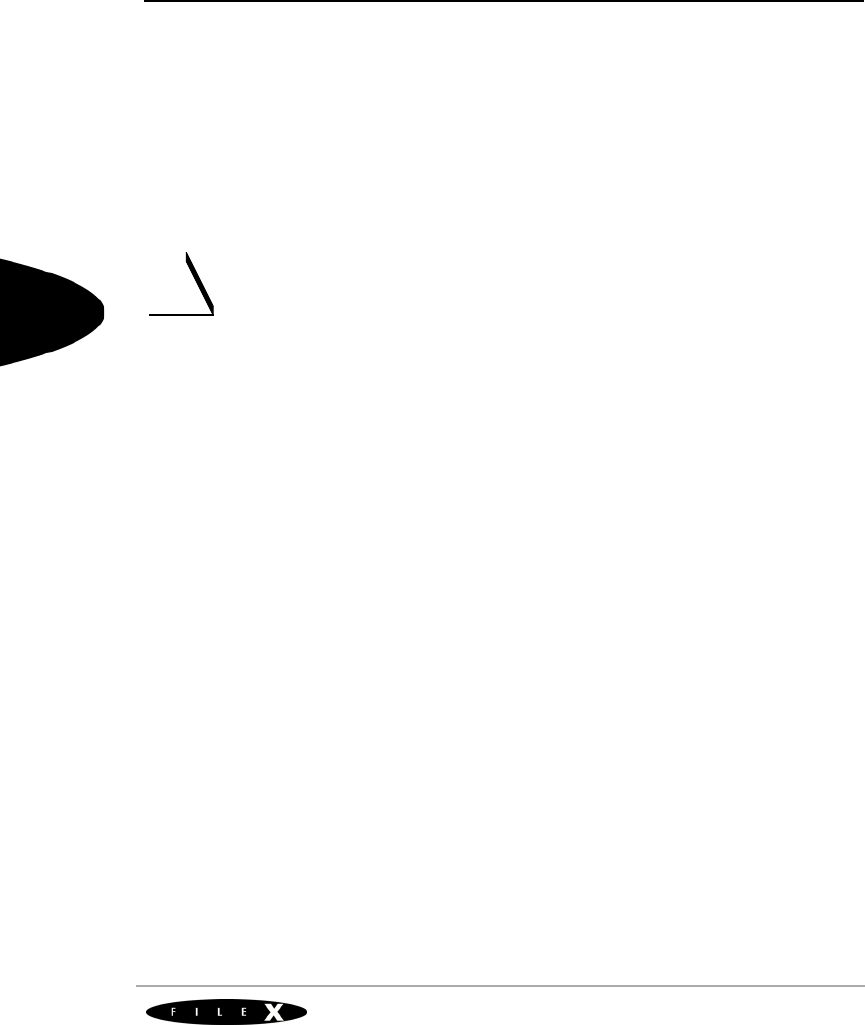
94 FileX User Guide
User Guide
fx_directory_next_entry_find
Picks up next directory entry
Finding Next Dire cto ry E n tries
Prototype
UINT fx_directory_next_entry_find(FX_MEDIA *media_ptr,
CHAR *return_entry_name)
Description
This service returns the next entry name in the current default directory.
If using a non-local path, it is also important to prevent (with a ThreadX
semaphore or thread priority level) other application threads from
changing this directory while a directory traversal is taking place.
Otherwise, invalid results may be obtained.
Input Parameters
media_ptr Pointer to a media control block.
return_entry_name Pointer to destination for the next entry name
in the default directory.
Return Values
FX_SUCCESS (0x00) Successful next entry find.
FX_MEDIA_NOT_OPEN (0x11) Specified media is not open.
FX_NO_MORE_ENTRIES (0x0F) No more entries in this directory.
FX_PTR_ERROR (0x18) Invalid media pointer.
FX_CALLER_ERROR (0x20) Caller is not a thread.
FX_IO_ERROR (0x90) Driver I/O error.
!

Finding Next Directory Entries 95
Express Logic, Inc.
Allowed From
Threads
Example
FX_MEDIA my_media;
CHAR next_name[12];
UINT status;
/* Retrieve the next entry in the default directory. */
status = fx_directory_next_entry_find(&my_media, next_name);
/* If status equals TX_SUCCESS, the name of the next directory
entry is in "next_name". */
See Also
fx_directory_attributes_read, fx_directory_attributes_set
fx_directory_create, fx_directory_default_get, fx_directory_default_set,
fx_directory_delete, fx_directory_first_entry_find,
fx_directory_first_full_entry_find, fx_directory_information_get,
fx_directory_local_path_clear, fx_directory_local_path_get,
fx_directory_local_path_restore, fx_directory_local_path_set,
fx_directory_long_name_get, fx_directory_name_test,
fx_directory_next_full_entry_find, fx_directory_rename,
fx_directory_short_name_get
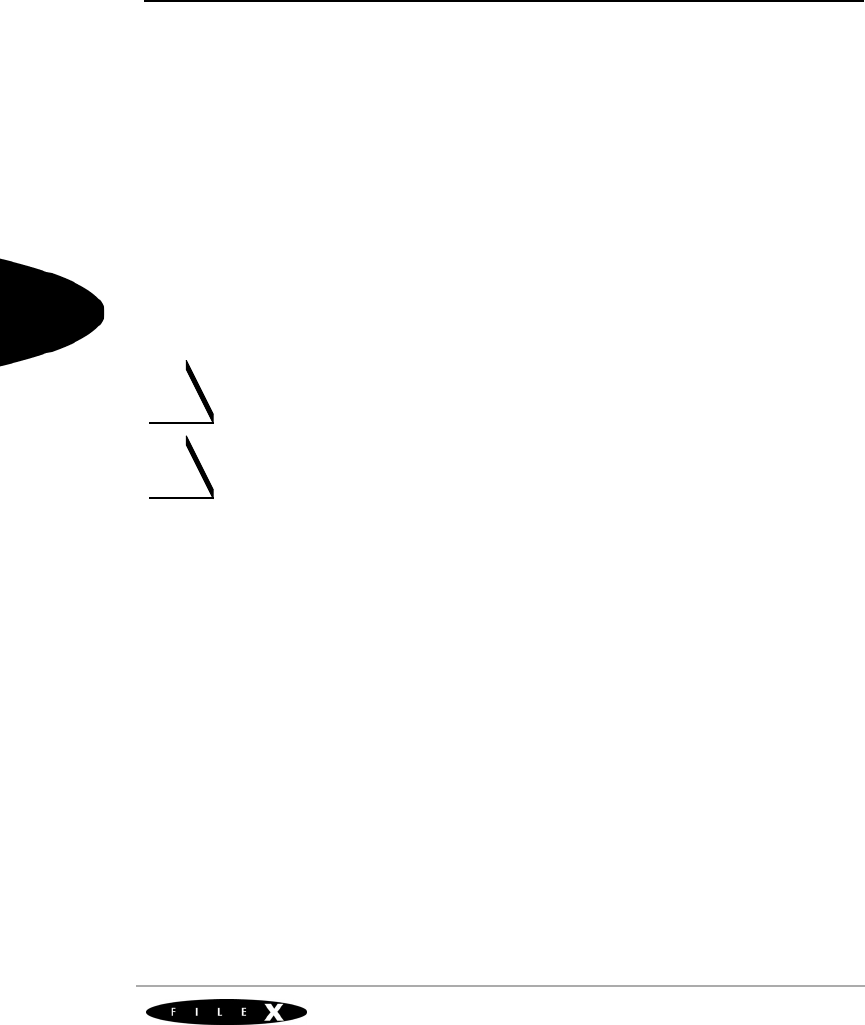
96 FileX User Guide
User Guide
fx_directory_next_full_entry_find
Gets next directory entry with full information
Find Next Fu ll D ire cto ry E n try
Prototype
UINT fx_directory_next_full_entry_find(FX_MEDIA *media_ptr,
CHAR *directory_name, UINT *attributes,
ULONG *size,
UINT *year, UINT *month, UINT *day,
UINT *hour, UINT *minute, UINT *second);
Description
This service retrieves the next entry name in the default directory and
copies it to the specified destination. It also returns full information about
the entry as specified by the additional input parameters.
The specified destination must be large enough to hold the maximum
sized FileX name, as defined by FX_MAX_LONG_NAME_LEN
If using a non-local path, it is important to prevent (with a ThreadX
semaphore, mutex, or priority level change) other application threads
from changing this directory while a directory traversal is taking place.
Otherwise, invalid results may be obtained.
Input Parameters
media_ptr Pointer to a media control block.
directory_name Pointer to the destination for the name of a
directory entry. Must be at least as big as
FX_MAX_LONG_NAME_LEN.
attributes If non-null, pointer to the destination for the
entry’s attributes to be placed.The attributes
are returned in a bit-map format with the
following possible settings:
FX_READ_ONLY (0x01)
FX_HIDDEN (0x02)
FX_SYSTEM (0x04)
FX_VOLUME (0x08)
FX_DIRECTORY (0x10)
FX_ARCHIVE (0x20)
!
!

Find Next Full Directory Entry 97
Express Logic, Inc.
size If non-null, pointer to the destination for the
entry’s size in bytes.
month If non-null, pointer to the destination for the
entry’s month of modification.
year If non-null, pointer to the destination for the
entry’s year of modification.
day If non-null, pointer to the destination for the
entry’s day of modification.
hour If non-null, pointer to the destination for the
entry’s hour of modification.
minute If non-null, pointer to the destination for the
entry’s minute of modification.
second If non-null, pointer to the destination for the
entry’s second of modification.
Return Values
FX_SUCCESS (0x00) Successful directory next entry find.
FX_MEDIA_NOT_OPEN (0x11) Specified media is not open.
FX_NO_MORE_ENTRIES (0x0F) No more entries in this directory.
FX_PTR_ERROR (0x18) Invalid media pointer or all input
parameters are NULL.
FX_CALLER_ERROR (0x20) Caller is not a thread.
FX_IO_ERROR (0x90) Driver I/O error.
Allowed From
Threads
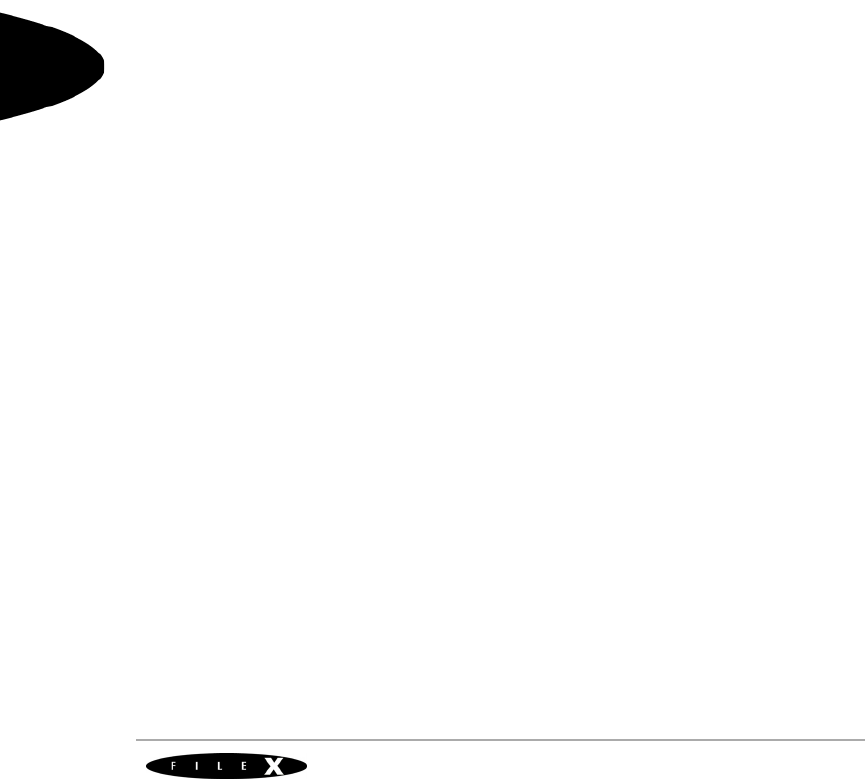
98 FileX User Guide
User Guide
Example
FX_MEDIA my_media;
UINT status;
CHAR entry_name[FX_MAX_LONG_NAME_LEN];
UINT attributes;
ULONG size;
UINT year;
UINT month;
UINT day;
UINT hour;
UINT minute;
UINT second;
/* Get the next directory entry in the default directory with full
information. */
status = fx_directory_next_full_entry_find(&my_media,
entry_name, &attributes, &size, &year, &month,
&day, &hour, &minute, &second);
/* If status equals FX_SUCCESS, the entry’s information is in the
local variables. */
See Also
fx_directory_attributes_read, fx_directory_attributes_set,
fx_directory_create, fx_directory_default_get, fx_directory_default_set,
fx_directory_delete, fx_directory_first_entry_find,
fx_directory_first_full_entry_find, fx_directory_information_get,
fx_directory_local_path_clear, fx_directory_local_path_get,
fx_directory_local_path_restore, fx_directory_local_path_set,
fx_directory_long_name_get, fx_directory_name_test,
fx_directory_next_entry_find, fx_directory_rename,
fx_directory_short_name_get
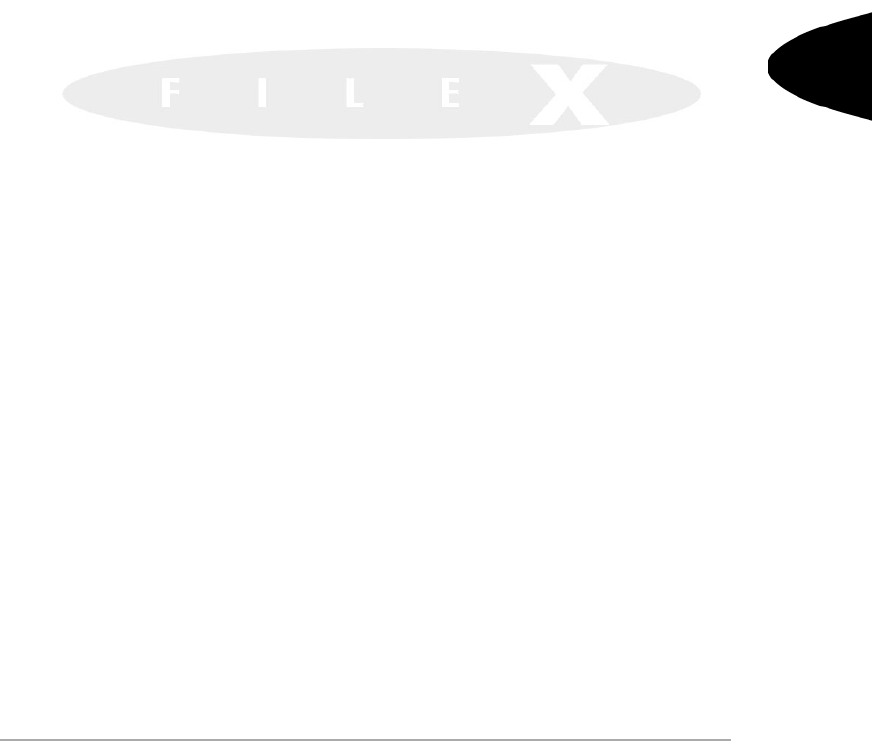
Find Next Full Directory Entry 99
Express Logic, Inc.

100 FileX User Guide
User Guide
fx_directory_rename
Renames directory
Directory R enam ing
Prototype
UINT fx_directory_rename(FX_MEDIA *media_ptr, CHAR *old_directory_name,
CHAR *new_directory_name)
Description
This service changes the directory name to the specified new directory
name. Renaming is also done relative to the specified path or the default
path. If a path is specified in the new directory name, the renamed
directory is effectively moved to the specified path. If no path is specified,
the renamed directory is placed in the current default path.
Input Parameters
media_ptr Pointer to media control block.
old_directory_name Pointer to current directory name.
new_directory_name Pointer to new directory name.
Return Values
FX_SUCCESS (0x00) Successful directory rename.
FX_MEDIA_NOT_OPEN (0x11) Specified media is not open.
FX_NOT_FOUND (0x04) Directory entry could not be found.
FX_NOT_DIRECTORY (0x0E) Entry is not a directory.
FX_INVALID_NAME (0x0C) New directory name is invalid.
FX_PTR_ERROR (0x18) Invalid media pointer.
FX_CALLER_ERROR (0x20) Caller is not a thread.
FX_IO_ERROR (0x90) Driver I/O error.
FX_WRITE_PROTECT (0x23) Specified media is write protected.
Allowed From
Threads

Directory Renaming 101
Express Logic, Inc.
Example
FX_MEDIA my_media;
UINT status;
/* Change the directory "abc" to "def". */
status = fx_directory_rename(&my_media, "abc", "def");
/* If status equals FX_SUCCESS, the directory was changed
to "def". */
See Also
fx_directory_attributes_read, fx_directory_attributes_set
fx_directory_create, fx_directory_default_get, fx_directory_default_set,
fx_directory_delete, fx_directory_first_entry_find,
fx_directory_first_full_entry_find, fx_directory_information_get,
fx_directory_local_path_clear, fx_directory_local_path_get,
fx_directory_local_path_restore, fx_directory_local_path_set,
fx_directory_long_name_get, fx_directory_name_test,
fx_directory_next_entry_find, fx_directory_next_full_entry_find,
fx_directory_short_name_get

102 FileX User Guide
User Guide
fx_directory_short_name_get
Gets short name from a long name
Get Directory Short Nam e
Prototype
UINT fx_directory_short_name_get(FX_MEDIA *media_ptr,
CHAR *long_name,
CHAR *short_name);
Description
This service retrieves the short (8.3 format) name associated with the
supplied long name. The long name can be either a file name or a
directory name.
Input Parameters
media_ptr Pointer to media control block.
long_name Pointer to source long name.
short_name Pointer to destination short name (8.3
format). Note that the destination for the
short name must be large enough to hold 14
characters.
Return Values
FX_SUCCESS (0x00) Successful short name get.
FX_MEDIA_NOT_OPEN (0x11) Specified media is not open.
FX_NOT_FOUND (0x04) Long name was not found.
FX_PTR_ERROR (0x18) Invalid media or name pointer.
FX_CALLER_ERROR (0x20) Caller is not a thread.
FX_IO_ERROR (0x90) Driver I/O error.
Allowed From
Threads

Get Directory Short Name 103
Express Logic, Inc.
Example
FX_MEDIA my_media;
UCHAR my_short_name[14];
/* Retrieve the short name associated with "my_really_long_name". */
status = fx_directory_short_name_get(&my_media,
"my_really_long_name", my_short_name);
/* If status is FX_SUCCESS the short name was successfully
retrieved. */
See Also
fx_directory_attributes_read, fx_directory_attributes_set,
fx_directory_create, fx_directory_default_get, fx_directory_default_set,
fx_directory_delete, fx_directory_first_entry_find,
fx_directory_first_full_entry_find, fx_directory_information_get,
fx_directory_local_path_clear, fx_directory_local_path_get,
fx_directory_local_path_restore, fx_directory_local_path_set,
fx_directory_long_name_get, fx_directory_name_test,
fx_directory_next_entry_find, fx_directory_next_full_entry_find,
fx_directory_rename

104 FileX User Guide
User Guide
fx_file_allocate
Allocates space for a file
File A llo c a tion
Prototype
UINT fx_file_allocate(FX_FILE *file_ptr, ULONG size)
Description
This service allocates and links one or more contiguous clusters to the
end of the specified file. FileX determines the number of clusters required
by dividing the requested size by the number of bytes per cluster. The
result is then rounded up to the next whole cluster.
Input Parameters
file_ptr Pointer to a previously opened file.
size Number of bytes to allocate for the file.
Return Values
FX_SUCCESS (0x00) Successful file allocation.
FX_ACCESS_ERROR (0x06) Specified file is not open for writing.
FX_NOT_OPEN (0x07) Specified file is not currently open.
TX_NO_MORE_SPACE (0x0A) Media associated with this file does
not have enough available clusters.
FX_PTR_ERROR (0x18) Invalid file pointer.
FX_CALLER_ERROR (0x20) Caller is not a thread.
FX_IO_ERROR (0x90) Driver I/O error.
FX_WRITE_PROTECT (0x23) Specified media is write protected.
Allowed From
Threads

File Allocation 105
Express Logic, Inc.
Example
FX_FILE my_file;
UINT status;
/* Allocate 1024 bytes to the end of my_file. */
status = fx_file_allocate(&my_file, 1024);
/* If status equals FX_SUCCESS the file now has one or
more contiguous cluster(s) that can accommodate at least
1024 bytes of user data. */
See Also
fx_file_attribute_read, fx_file_attribute_set, fx_file_best_effort_allocate,
fx_file_close, fx_file_create, fx_file_date_time_set, fx_file_delete,
fx_file_open, fx_file_read, fx_file_relative_seek, fx_file_rename,
fx_file_seek, fx_file_truncate,fx_file_truncate_release, fx_file_write

106 FileX User Guide
User Guide
fx_file_attributes_read
Reads file attributes
File A ttribute R eading
Prototype
UINT fx_file_attributes_read(FX_MEDIA *media_ptr, CHAR *file_name,
UINT *attributes_ptr)
Description
This service reads the file’s attributes from the specified media.
Input Parameters
media_ptr Pointer to a media control block.
file_name Pointer to the name of the requested file
(directory path is optional).
attributes_ptr Pointer to the destination for the file’s
attributes to be placed. The file attributes are
returned in a bit-map format with the
following possible settings:
FX_READ_ONLY (0x01)
FX_HIDDEN (0x02)
FX_SYSTEM (0x04)
FX_VOLUME (0x08)
FX_DIRECTORY (0x10)
FX_ARCHIVE (0x20)

File Attribute Reading 107
Express Logic, Inc.
Return Values
FX_SUCCESS (0x00) Successful attribute read.
FX_MEDIA_NOT_OPEN (0x11) Specified media is not open.
FX_NOT_FOUND (0x04) Specified file was not found in the
media.
FX_NOT_A_FILE (0x05) Specified file is a directory.
FX_PTR_ERROR (0x18) Invalid media or attributes pointer.
FX_CALLER_ERROR (0x20) Caller is not a thread.
FX_IO_ERROR (0x90) Driver I/O error.
Allowed From
Threads
Example
FX_MEDIA my_media;
UINT status;
UINT attributes;
/* Retrieve the attributes of "myfile.txt" from the
specified media. */
status = fx_file_attributes_read(&my_media, "myfile.txt",
&attributes);
/* If status equals FX_SUCCESS, "attributes" contains the
file attributes for "myfile.txt". */
See Also
fx_file_allocate, fx_file_attribute_set, fx_file_best_effort_allocate,
fx_file_close, fx_file_create, fx_file_date_time_set, fx_file_delete,
fx_file_open, fx_file_read, fx_file_relative_seek, fx_file_rename,
fx_file_seek, fx_file_truncate, fx_file_truncate_release, fx_file_write

108 FileX User Guide
User Guide
fx_file_attributes_set
Sets file attributes
File A ttribu te Se tting
Prototype
UINT fx_file_attributes_set(FX_MEDIA *media_ptr, CHAR *file_name,
UINT attributes)
Description
This service sets the file’s attributes to those specified by the caller.
The application is only allowed to modify a subset of the file’s attributes
with this service. Any attempt to set additional attributes will result in an
error.
Input Parameters
media_ptr Pointer to a media control block.
file_name Pointer to the name of the requested file
(directory path is optional).
attributes The new attributes for the file. The valid file
attributes are defined as follows:
FX_READ_ONLY (0x01)
FX_HIDDEN (0x02)
FX_SYSTEM (0x04)
FX_ARCHIVE (0x20)
!

File Attribute Setting 109
Express Logic, Inc.
Return Values
FX_SUCCESS (0x00) Successful attribute set.
FX_ACCESS_ERROR (0x06) File is open and cannot have its
attributes set.
FX_MEDIA_NOT_OPEN (0x11) Specified media is not open.
FX_NOT_FOUND (0x04) Specified file was not found in the
media.
FX_NOT_A_FILE (0x05) Specified file is a directory.
FX_PTR_ERROR (0x18) Invalid media pointer.
FX_INVALID_ATTR (0x19) Invalid attributes selected.
FX_CALLER_ERROR (0x20) Caller is not a thread.
FX_IO_ERROR (0x90) Driver I/O error.
FX_WRITE_PROTECT (0x23) Specified media is write protected.
Allowed From
Threads
Example
FX_MEDIA my_media;
UINT status;
/* Set the attributes of "myfile.txt" to read-only. */
status = fx_file_attributes_set(&my_media, "myfile.txt",
FX_READ_ONLY);
/* If status equals FX_SUCCESS, the file is now read-only. */
See Also
fx_file_allocate, fx_file_attribute_read, fx_file_best_effort_allocate,
fx_file_close, fx_file_create, fx_file_date_time_set, fx_file_delete,
fx_file_open, fx_file_read, fx_file_relative_seek, fx_file_rename,
fx_file_seek, fx_file_truncate, fx_file_truncate_release, fx_file_write

110 FileX User Guide
User Guide
fx_file_best_effort_allocate
Best effort to allocate space for a file
File A llo c a tion
Prototype
UINT fx_file_best_effort_allocate(FX_FILE *file_ptr, ULONG size,
ULONG *actual_size_allocated);
Description
This service allocates and links one or more contiguous clusters to the
end of the specified file. FileX determines the number of clusters required
by dividing the requested size by the number of bytes per cluster. The
result is then rounded up to the next whole cluster. If there are not enough
consecutive clusters available in the media, this service links the largest
available block of consecutive clusters to the file. The amount of space
actually allocated to the file is returned to the caller.
Input Parameters
file_ptr Pointer to a previously opened file.
size Number of bytes to allocate for the file.
Return Values
FX_SUCCESS (0x00) Successful best-effort file allocation.
FX_ACCESS_ERROR (0x06) Specified file is not open for writing.
FX_NOT_OPEN (0x07) Specified file is not currently open.
TX_NO_MORE_SPACE (0x0A) Media associated with this file does
not have enough available clusters.
FX_PTR_ERROR (0x18) Invalid file pointer or destination.
FX_CALLER_ERROR (0x20) Caller is not a thread.
FX_IO_ERROR (0x90) Driver I/O error.
FX_WRITE_PROTECT (0x23) Underlying media is write protected.
Allowed From
Threads

File Allocation 111
Express Logic, Inc.
Example
FX_FILE my_file;
UINT status;
ULONG actual_allocation;
/* Attempt to allocate 1024 bytes to the end
of my_file. */
status = fx_file_best_effort_allocate(&my_file,
1024, &actual_allocation);
/* If status equals FX_SUCCESS, the number of bytes
allocated to the file is found in actual_allocation. */
See Also
fx_file_allocate, fx_file_attributes_read, fx_file_attributes_set,
fx_file_close, fx_file_create, fx_file_date_time_set, fx_file_delete,
fx_file_open, fx_file_read, fx_file_relative_seek, fx_file_rename,
fx_file_seek, fx_file_truncate, fx_file_truncate_release, fx_file_write

112 FileX User Guide
User Guide
fx_file_close
Closes file
File Clo s ing
Prototype
UINT fx_file_close(FX_FILE *file_ptr)
Description
This service closes the specified file. If the file was open for writing and if
it was modified, this service completes the file modification process by
updating its directory entry with the new size and the current system time
and date.
Input Parameters
file_ptr Pointer to the previously opened file.
Return Values
FX_SUCCESS (0x00) Successful file close.
FX_NOT_OPEN (0x07) Specified file is not open.
FX_PTR_ERROR (0x18) Invalid media or attributes pointer.
FX_CALLER_ERROR (0x20) Caller is not a thread.
FX_IO_ERROR (0x90) Driver I/O error.

File Closing 113
Express Logic, Inc.
Allowed From
Threads
Example
FX_FILE my_file;
UINT status;
/* Close the previously opened file "my_file". */
status = fx_file_close(&my_file);
/* If status equals FX_SUCCESS, the file was closed
successfully. */
See Also
fx_file_allocate, fx_file_attribute_read, fx_file_attribute_set,
fx_file_best_effort_allocate, fx_file_create, fx_file_date_time_set,
fx_file_delete, fx_file_open, fx_file_read, fx_file_relative_seek,
fx_file_rename, fx_file_seek, fx_file_truncate, fx_file_truncate_release,
fx_file_write
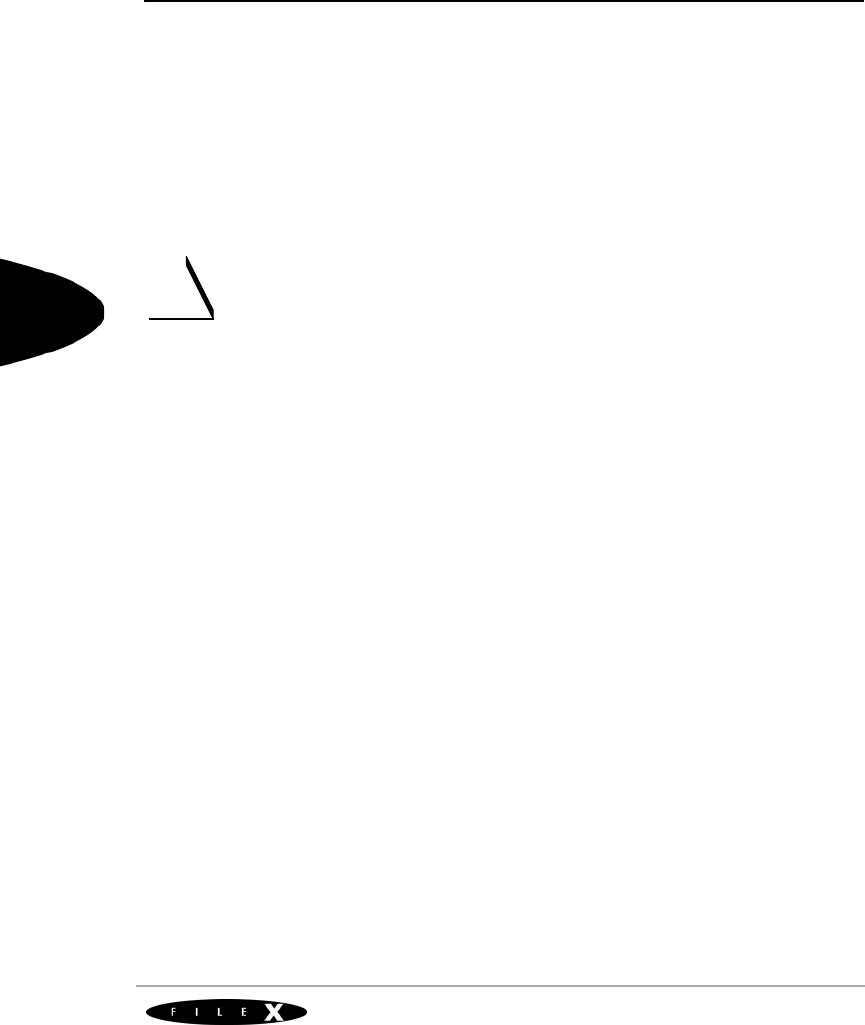
114 FileX User Guide
User Guide
fx_file_create
Creates file
File Cre a tion
Prototype
UINT fx_file_create(FX_MEDIA *media_ptr, CHAR *file_name)
Description
This service creates the specified file in the default directory or in the
directory path supplied with the file name.
This service creates a file of zero length, i.e., no clusters allocated.
Allocation will automatically take place on subsequent file writes or can
be done in advance with the fx_file_allocate service.
Input Parameters
media_ptr Pointer to a media control block.
file_name Pointer to the name of the file to create
(directory path is optional).
Return Values
FX_SUCCESS (0x00) Successful file create.
FX_MEDIA_NOT_OPEN (0x11) Specified media is not open.
FX_ALREADY_CREATED (0x0B) Specified file was already created.
FX_NO_MORE_SPACE (0x0A) Either there are no more entries in
the root directory or there are no
more clusters available.
FX_INVALID_PATH (0x0D) Invalid path supplied with file name.
FX_INVALID_NAME (0x0C) File name is invalid.
FX_PTR_ERROR (0x18) Invalid media or file name pointer.
FX_CALLER_ERROR (0x20) Caller is not a thread.
FX_IO_ERROR (0x90) Driver I/O error.
FX_WRITE_PROTECT (0x23) Specified media is write protected.
Allowed From
Threads
!

File Creation 115
Express Logic, Inc.
Example
FX_MEDIA my_media;
UINT status;
/* Create a file called "myfile.txt" in the root or
the default directory of the media. */
status = fx_file_create(&my_media, "myfile.txt");
/* If status equals FX_SUCCESS, a zero sized file
named "myfile.txt". */
See Also
fx_file_allocate, fx_file_attribute_read, fx_file_attribute_set,
fx_file_best_effort_allocate, fx_file_close, fx_file_date_time_set,
fx_file_delete, fx_file_open, fx_file_read, fx_file_relative_seek,
fx_file_rename, fx_file_seek, fx_file_truncate, fx_file_truncate_release,
fx_file_write

116 FileX User Guide
User Guide
fx_file_date_time_set
Sets file date and time
Se tting File D a te a n d T ime
Prototype
UINT fx_file_date_time_set(FX_MEDIA *media_ptr, CHAR *file_name,
UINT year, UINT month, UINT day,
UINT hour, UINT minute, UINT second);
Description
This service sets the date and time of the specified file.
Input Parameters
media_ptr Pointer to media control block.
file_name Pointer to name of the file.
year Value of year (1980-2107 inclusive).
month Value of month (1-12 inclusive).
day Value of day (1-31 inclusive).
hour Value of hour (0-23 inclusive).
minute Value of minute (0-59 inclusive).
second Value of second (0-59 inclusive).
Return Values
FX_SUCCESS (0x00) Successful date/time set.
FX_MEDIA_NOT_OPEN (0x11) Specified media is not open.
FX_NOT_FOUND (0x04) File was not found.
FX_PTR_ERROR (0x18) Invalid media or name pointer.
FX_CALLER_ERROR (0x20) Caller is not a thread.
FX_INVALID_YEAR (0x12) Year is invalid.
FX_INVALID_MONTH (0x13) Month is invalid.
FX_INVALID_DAY (0x14) Day is invalid.
FX_INVALID_HOUR (0x15) Hour is invalid.
FX_INVALID_MINUTE (0x16) Minute is invalid.
FX_INVALID_SECOND (0x17) Second is invalid.

Setting File Date and Time 117
Express Logic, Inc.
FX_IO_ERROR (0x90) Driver I/O error.
FX_WRITE_PROTECT (0x23) Specified media is write protected.
Allowed From
Threads
Example
FX_MEDIA my_media;
/* Set the date/time of "my_file". */
status = fx_file_date_time_set(&my_media, "my_file",
1999, 12, 31, 23, 59, 59);
/* If status is FX_SUCCESS the file’s date/time was successfully
set. /*
See Also
fx_file_allocate, fx_file_attribute_read, fx_file_attribute_set,
fx_file_best_effort_allocate, fx_file_close, fx_file_create, fx_file_delete,
fx_file_open, fx_file_read, fx_file_relative_seek, fx_file_rename,
fx_file_seek, fx_file_truncate, fx_file_truncate_release, fx_file_write

118 FileX User Guide
User Guide
fx_file_delete
Deletes file
File D e le tion
Prototype
UINT fx_file_delete(FX_MEDIA *media_ptr, CHAR *file_name)
Description
This service deletes the specified file.
Input Parameters
media_ptr Pointer to a media control block.
file_name Pointer to the name of the file to delete
(directory path is optional).
Return Values
FX_SUCCESS (0x00) Successful file delete.
FX_MEDIA_NOT_OPEN (0x11) Specified media is not open.
FX_NOT_FOUND (0x04) Specified file was not found.
FX_NOT_A_FILE (0x05) Specified file name was a directory
or volume.
FX_ACCESS_ERROR (0x06) Specified file is currently open.
FX_PTR_ERROR (0x18) Invalid media pointer.
FX_CALLER_ERROR (0x20) Caller is not a thread.
FX_IO_ERROR (0x90) Driver I/O error.
FX_WRITE_PROTECT (0x23) Specified media is write protected.

File Deletion 119
Express Logic, Inc.
Allowed From
Threads
Example
FX_MEDIA my_media;
UINT status;
/* Delete the file "myfile.txt". */
status = fx_file_delete(&my_media, "myfile.txt");
/* If status equals FX_SUCCESS, "myfile.txt" has been
deleted. */
See Also
fx_file_allocate, fx_file_attribute_read, fx_file_attribute_set,
fx_file_best_effort_allocate, fx_file_close, fx_file_create,
fx_file_date_time_set, fx_file_open, fx_file_read, fx_file_relative_seek,
fx_file_rename, fx_file_seek, fx_file_truncate, fx_file_truncate_release,
fx_file_write
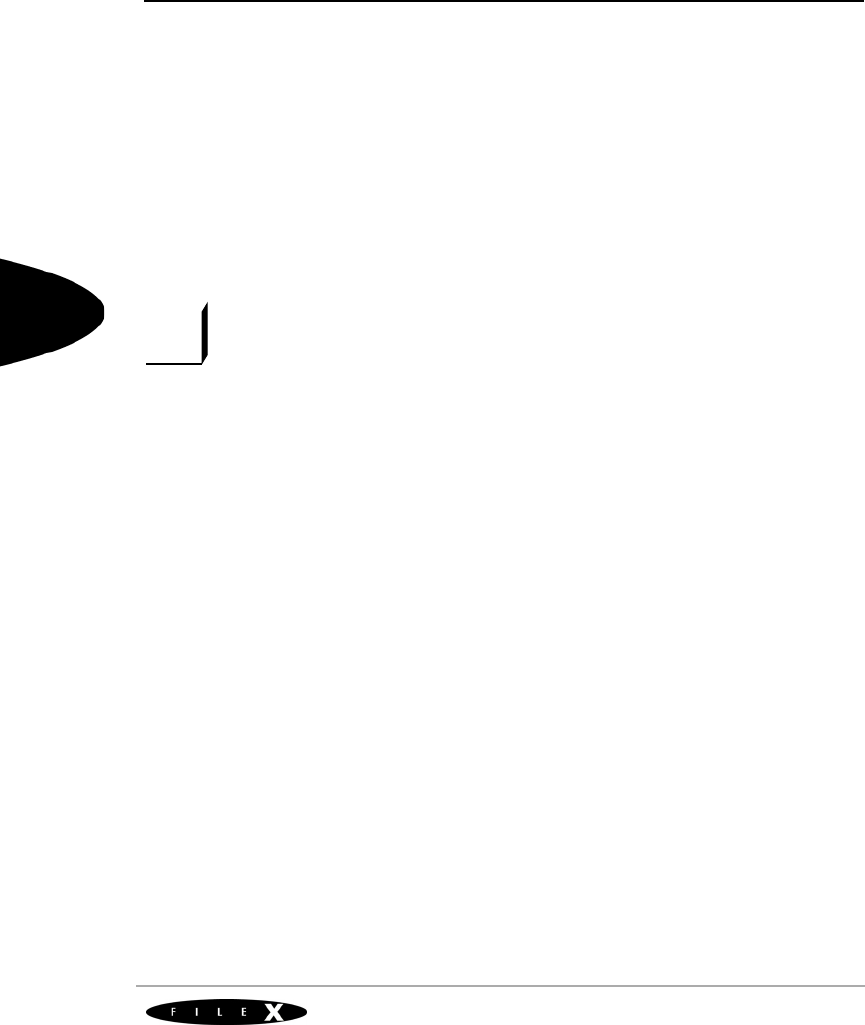
120 FileX User Guide
User Guide
fx_file_open
Opens file
File O p e n ing
Prototype
UINT fx_file_open(FX_MEDIA *media_ptr, FX_FILE *file_ptr,
CHAR *file_name, UINT open_type)
Description
This service opens the specified file for either reading or writing. A file
may be opened for reading multiple times, while a file can only be opened
for writing once until the writer closes the file.
Care must be taken if a file is concurrently open for reading and writing.
File writing performed when a file is simultaneously opened for reading
may not be seen by the reader, unless the reader closes and reopens the
file for reading. Similarly, the file writer should be careful when using file
truncate services. If a file is truncated by the writer, readers of the same
file could return invalid data.
Input Parameters
media_ptr Pointer to a media control block.
file_ptr Pointer to the file control block.
file_name Pointer to the name of the file to open
(directory path is optional).
open_type Type of file open. Valid open type options
are:
FX_OPEN_FOR_READ (0x00)
FX_OPEN_FOR_WRITE (0x01)
FX_OPEN_FOR_READ_FAST (0x02)
Opening files with FX_OPEN_FOR_READ and
FX_OPEN_FOR_READ_FAST is similar:
FX_OPEN_FOR_READ includes verification
that the linked-list of clusters that comprise the
file are intact, and
FX_OPEN_FOR_READ_FAST
does not perform this verification, which makes
it faster.
i

File Opening 121
Express Logic, Inc.
Return Values
FX_SUCCESS (0x00) Successful file open.
FX_MEDIA_NOT_OPEN (0x11) Specified media is not open.
FX_NOT_FOUND (0x04) Specified file was not found.
FX_NOT_A_FILE (0x05) Specified file name was a directory
or volume.
FX_FILE_CORRUPT (0x08) Specified file is corrupt and the open
failed.
FX_ACCESS_ERROR (0x06) Specified file is already open or
open type is invalid.
FX_PTR_ERROR (0x18) Invalid media or file pointer.
FX_CALLER_ERROR (0x20) Caller is not a thread.
FX_IO_ERROR (0x90) Driver I/O error.
FX_WRITE_PROTECT (0x23) Specified media is write protected.
Allowed From
Threads
Example
FX_MEDIA my_media;
FX_FILE my_file;
UINT status;
/* Open the file "myfile.txt" for reading. */
status = fx_file_open(&my_media, &my_file, "myfile.txt",
FX_OPEN_FOR_READ);
/* If status equals FX_SUCCESS, file "myfile.txt" is now open
and may be accessed now with the my_file pointer. */
See Also
fx_file_allocate, fx_file_attribute_read, fx_file_attribute_set,
fx_file_best_effort_allocate, fx_file_close, fx_file_create,
fx_file_date_time_set, fx_file_delete, fx_file_read, fx_file_relative_seek,
fx_file_rename, fx_file_seek, fx_file_truncate, fx_file_truncate_release,
fx_file_write
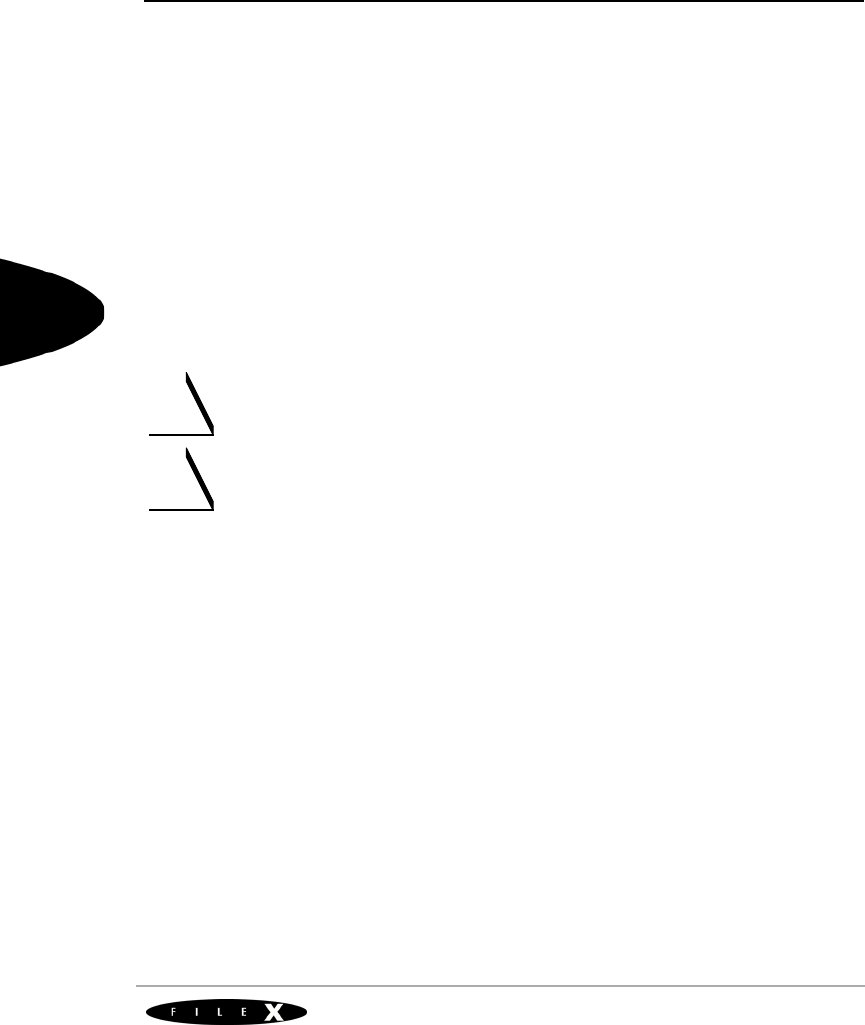
122 FileX User Guide
User Guide
fx_file_read
Reads bytes from file
File re a d
Prototype
UINT fx_file_read(FX_FILE *file_ptr, VOID *buffer_ptr, ULONG request_size,
ULONG *actual_size)
Description
This service reads bytes from the file and stores them in the supplied
buffer. After the read is complete, the file’s internal read pointer is
adjusted to point at the next byte in the file. If there are fewer bytes
remaining in the request, only the bytes remaining are stored in the buffer.
In any case, the total number of bytes placed in the buffer is returned to
the caller.
The application must ensure that the buffer supplied is able to store the
specified number of requested bytes.
Faster performance is achieved if the destination buffer is on a long-word
boundary and the requested size is evenly divisible by sizeof(ULONG).
Input Parameters
file_ptr Pointer to the file control block.
buffer_ptr Pointer to the destination buffer for the read.
request_size Maximum number of bytes to read.
actual_size Pointer to the variable to hold the actual
number of bytes read into the supplied
buffer.
!
!

File read 123
Express Logic, Inc.
Return Values
FX_SUCCESS (0x00) Successful file read.
FX_NOT_OPEN (0x07) Specified file is not open.
FX_FILE_CORRUPT (0x08) Specified file is corrupt and the read
failed.
FX_END_OF_FILE (0x09) End of file has been reached.
FX_PTR_ERROR (0x18) Invalid file or buffer pointer.
FX_CALLER_ERROR (0x20) Caller is not a thread.
FX_IO_ERROR (0x90) Driver I/O error.
Allowed From
Threads
Example
FX_FILE my_file;
unsigned char my_buffer[1024];
ULONG actual_bytes;
UINT status;
/* Read up to 1024 bytes into "my_buffer." */
status = fx_file_read(&my_file, my_buffer, 1024,
&actual_bytes);
/* If status equals FX_SUCCESS, "my_buffer" contains
the bytes read from the file. The total number of bytes
read is in "actual_bytes." */
See Also
fx_file_allocate, fx_file_attribute_read, fx_file_attribute_set,
fx_file_best_effort_allocate, fx_file_close, fx_file_create,
fx_file_date_time_set, fx_file_delete, fx_file_open, fx_file_relative_seek,
fx_file_rename, fx_file_seek, fx_file_truncate, fx_file_truncate_release,
fx_file_write
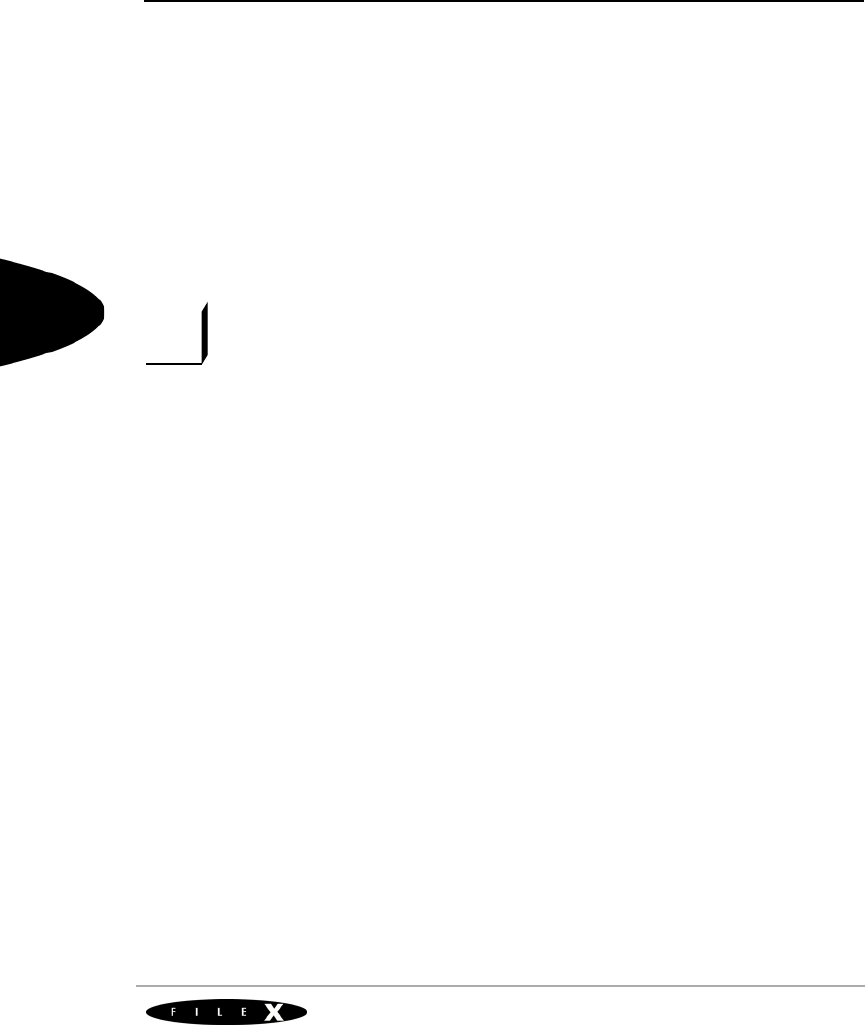
124 FileX User Guide
User Guide
fx_file_relative_seek
Positions to a relative byte offset
File Po inter Positioning
Prototype
UINT fx_file_relative_seek(FX_FILE *file_ptr, ULONG byte_offset,
UINT seek_from);
Description
This service positions the internal file read/write pointer to the specified
relative byte offset. Any subsequent file read or write request will begin at
this location in the file.
If the seek operation attempts to seek past the end of the file, the file’s
read/write pointer is positioned to the end of the file. Conversely, if the
seek operation attempts to position past the beginning of the file, the file’s
read/write pointer is positioned to the beginning of the file.
Input Parameters
file_ptr Pointer to a previously opened file.
byte_offset Desired relative byte offset in file.
seek_from The direction and location of where to
perform the relative seek from. Valid seek
options are defined as follows:
FX_SEEK_BEGIN (0x00)
FX_SEEK_END (0x01)
FX_SEEK_FORWARD (0x02)
FX_SEEK_BACK (0x03)
If FX_SEEK_BEGIN is specified, the seek
operation is performed from the beginning of
the file. If FX_SEEK_END is specified the
seek operation is performed backward from
the end of the file. If FX_SEEK_FORWARD
is specified, the seek operation is performed
forward from the current file position. If
FX_SEEK_BACK is specified, the seek
operation is performed backward from the
i

File Pointer Positioning 125
Express Logic, Inc.
current file position.
Return Values
FX_SUCCESS (0x00) Successful file relative seek.
FX_NOT_OPEN (0x07) Specified file is not currently open.
FX_PTR_ERROR (0x18) Invalid file pointer.
FX_CALLER_ERROR (0x20) Caller is not a thread.
FX_IO_ERROR (0x90) Driver I/O error.
Allowed From
Threads
Example
FX_FILE my_file;
UINT status;
/* Attempt to move 10 bytes forward in "my_file". */
status = fx_file_relative_seek(&my_file, 10,
FX_SEEK_FORWARD);
/* If status equals FX_SUCCESS, the file read/write
pointers are positioned 10 bytes forward. */
See Also
fx_file_allocate, fx_file_attributes_read, fx_file_attributes_set,
fx_file_best_effort_allocate, fx_file_close, fx_file_create,
fx_file_date_time_set, fx_file_delete, fx_file_open, fx_file_read,
fx_file_rename, fx_file_seek, fx_file_truncate, fx_file_truncate_release,
fx_file_write

126 FileX User Guide
User Guide
fx_file_rename
Renames file
File R e n a m ing
Prototype
UINT fx_file_rename(FX_MEDIA *media_ptr, CHAR *old_file_name,
CHAR *new_file_name)
Description
This service changes the name of the file specified by old_file_name.
Renaming is also done relative to the specified path or the default path. If
a path is specified in the new file name, the renamed file is effectively
moved to the specified path. If no path is specified, the renamed file is
placed in the current default path.
Input Parameters
media_ptr Pointer to a media control block.
old_file_name Pointer to the name of the file to rename
(directory path is optional).
new_file_name Pointer to the new file name. The directory
path is not allowed.
Return Values
FX_SUCCESS (0x00) Successful file rename.
FX_MEDIA_NOT_OPEN (0x11) Specified media is not open.
FX_NOT_FOUND (0x04) Specified file was not found.
FX_NOT_A_FILE (0x05) Specified file is a directory.
FX_ACCESS_ERROR (0x06) Specified file is already open.
FX_INVALID_NAME (0x0C) Specified new file name is not a
valid file name.
FX_PTR_ERROR (0x18) Invalid media pointer.
FX_CALLER_ERROR (0x20) Caller is not a thread.
FX_IO_ERROR (0x90) Driver I/O error.
FX_WRITE_PROTECT (0x23) Specified media is write protected.

File Renaming 127
Express Logic, Inc.
Allowed From
Threads
Example
FX_MEDIA my_media;
UINT status;
/* Rename "myfile1.txt" to "myfile2.txt" in the default
directory of the media. */
status = fx_file_rename(&my_media, "myfile1.txt",
"myfile2.txt");
/* If status equals FX_SUCCESS, the file was successfully
renamed. */
See Also
fx_file_allocate, fx_file_attribute_read, fx_file_attribute_set,
fx_file_best_effort_allocate, fx_file_close, fx_file_create,
fx_file_date_time_set, fx_file_delete, fx_file_open, fx_file_read,
fx_file_relative_seek, fx_file_seek, fx_file_truncate,
fx_file_truncate_release, fx_file_write

128 FileX User Guide
User Guide
fx_file_seek
Positions to byte offset
File Po inter Positioning
Prototype
UINT fx_file_seek(FX_FILE *file_ptr, ULONG byte_offset)
Description
This service positions the internal file read/write pointer to the specified
byte offset. Any subsequent file read or write request will begin at this
location in the file.
Input Parameters
file_ptr Pointer to the file control block.
byte_offset Desired byte offset in file. A value of zero will
position the read/write pointer at the
beginning of the file, while a value greater
than the file’s size will position the read/write
pointer at the end of the file.
Return Values
FX_SUCCESS (0x00) Successful file seek.
FX_NOT_OPEN (0x07) Specified file is not open.
FX_PTR_ERROR (0x18) Invalid file pointer.
FX_CALLER_ERROR (0x20) Caller is not a thread.
FX_IO_ERROR (0x90) Driver I/O error.
Allowed From
Threads

File Pointer Positioning 129
Express Logic, Inc.
Example
FX_FILE my_file;
UINT status;
/* Seek to the beginning of "my_file." */
status = fx_file_seek(&my_file, 0);
/* If status equals FX_SUCCESS, the file read/write pointer
is now positioned to the beginning of the file. */
See Also
fx_file_allocate, fx_file_attribute_read, fx_file_attribute_set,
fx_file_best_effort_allocate, fx_file_close, fx_file_create,
fx_file_date_time_set, fx_file_delete, fx_file_open, fx_file_read,
fx_file_relative_seek, fx_file_rename, fx_file_truncate,
fx_file_truncate_release, fx_file_write
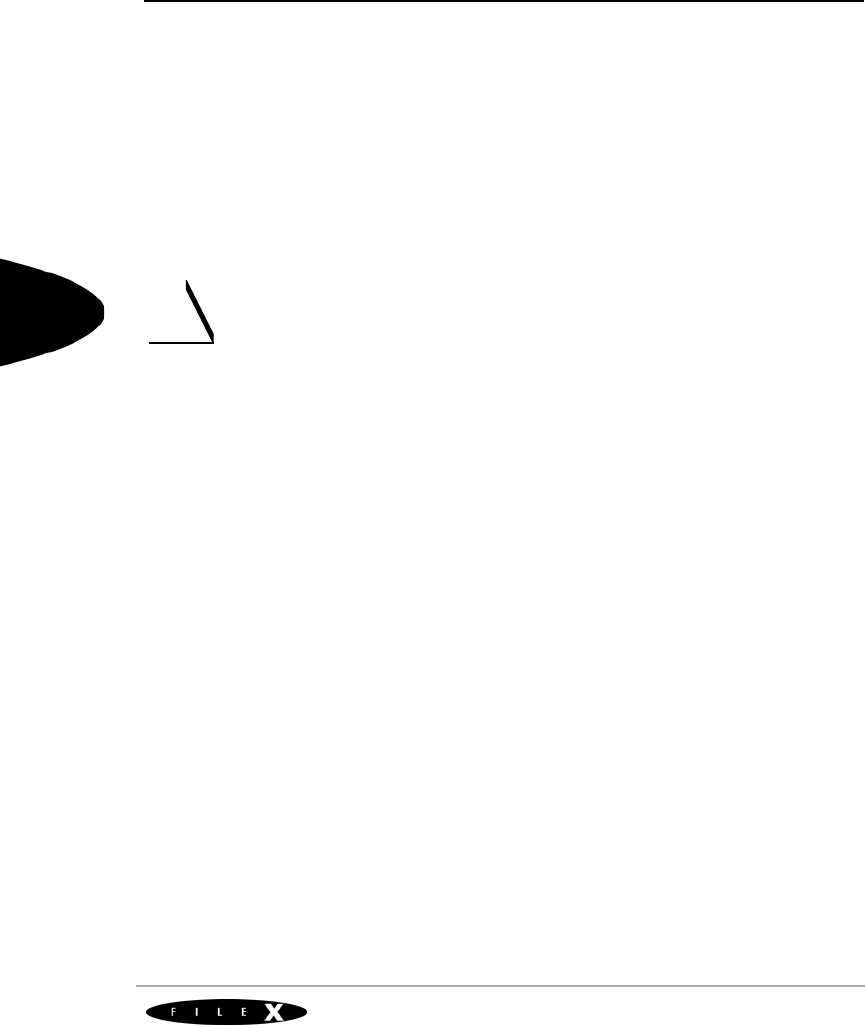
130 FileX User Guide
User Guide
fx_file_truncate
Truncates file
File T ru n c a tion
Prototype
UINT fx_file_truncate(FX_FILE *file_ptr, ULONG size)
Description
This service truncates the size of the file to the specified size. If the
supplied size is greater than the actual file size, this service doesn’t do
anything. None of the media clusters associated with the file are released.
Use caution truncating files that may also be simultaneously open for
reading. Truncating a file also opened for reading can result in reading
invalid data.
Input Parameters
file_ptr Pointer to the file control block.
size New file size. Bytes past this new file size
are discarded.
Return Values
FX_SUCCESS (0x00) Successful file truncate.
FX_NOT_OPEN (0x07) Specified file is not open.
FX_ACCESS_ERROR (0x06) Specified file is not open for writing.
FX_PTR_ERROR (0x18) Invalid file pointer.
FX_CALLER_ERROR (0x20) Caller is not a thread.
FX_IO_ERROR (0x90) Driver I/O error.
FX_WRITE_PROTECT (0x23) Specified media is write protected.
!

File Truncation 131
Express Logic, Inc.
Allowed From
Threads
Example
FX_FILE my_file;
UINT status;
/* Truncate "my_file" to 100 bytes. */
status = fx_file_truncate(&my_file, 100);
/* If status equals FX_SUCCESS, "my_file" contains 100
or fewer bytes. */
See Also
fx_file_allocate, fx_file_attribute_read, fx_file_attribute_set,
fx_file_best_effort_allocate, fx_file_close, fx_file_create,
fx_file_date_time_set, fx_file_delete, fx_file_open, fx_file_read,
fx_file_relative_seek, fx_file_rename, fx_file_seek,
fx_file_truncate_release, fx_file_write
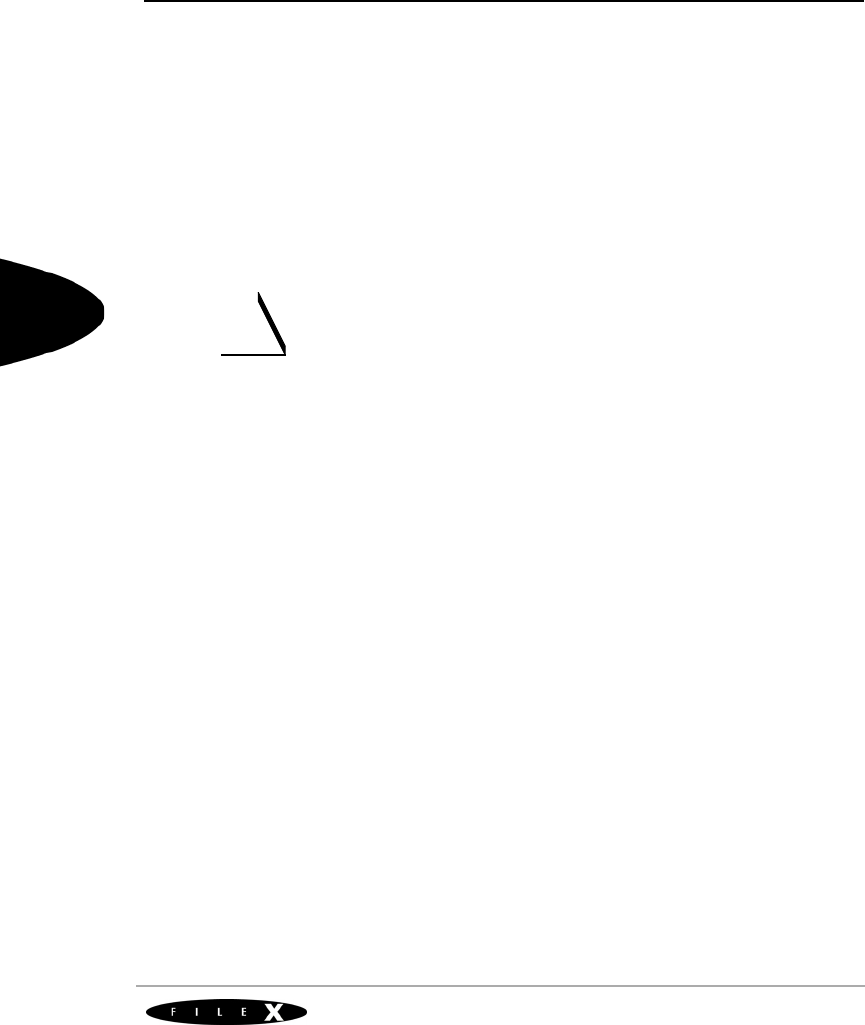
132 FileX User Guide
User Guide
fx_file_truncate_release
Truncates file and releases cluster(s)
File T ru n c a tion Release
Prototype
UINT fx_file_truncate_release(FX_FILE *file_ptr, ULONG size)
Description
This service truncates the size of the file to the specified size. If the
supplied size is greater than the actual file size, this service does not do
anything. Unlike the fx_file_truncate service, this service does release
any unused clusters.
Use caution truncating files that may also be simultaneously
open for reading. Truncating a file also opened for reading can
result in reading invalid data.
Input Parameters
file_ptr Pointer to a previously opened file.
size New file size. Bytes past this new file size
are discarded.
Return Values
FX_SUCCESS (0x00) Successful file truncate.
FX_ACCESS_ERROR (0x06) Specified file is not open for writing.
FX_NOT_OPEN (0x07) Specified file is not currently open.
FX_PTR_ERROR (0x18) Invalid file pointer.
FX_CALLER_ERROR (0x20) Caller is not a thread.
FX_IO_ERROR (0x90) Driver I/O error.
FX_WRITE_PROTECT (0x23) Underlying media is write protected.
!

File Truncation Release 133
Express Logic, Inc.
Allowed From
Threads
Example
FX_FILE my_file;
UINT status;
/* Attempt to truncate everything after the
first 100 bytes of "my_file". */
status = fx_file_truncate_release(&my_file, 100);
/* If status equals FX_SUCCESS, the file is
now 100 bytes or fewer and all unused clusters
have been released. */
See Also
fx_file_allocate, fx_file_attributes_read, fx_file_attributes_set,
fx_file_best_effort_allocate, fx_file_close, fx_file_create,
fx_file_date_time_set, fx_file_delete, fx_file_open, fx_file_read,
fx_file_relative_seek, fx_file_rename, fx_file_seek, fx_file_truncate,
fx_file_write
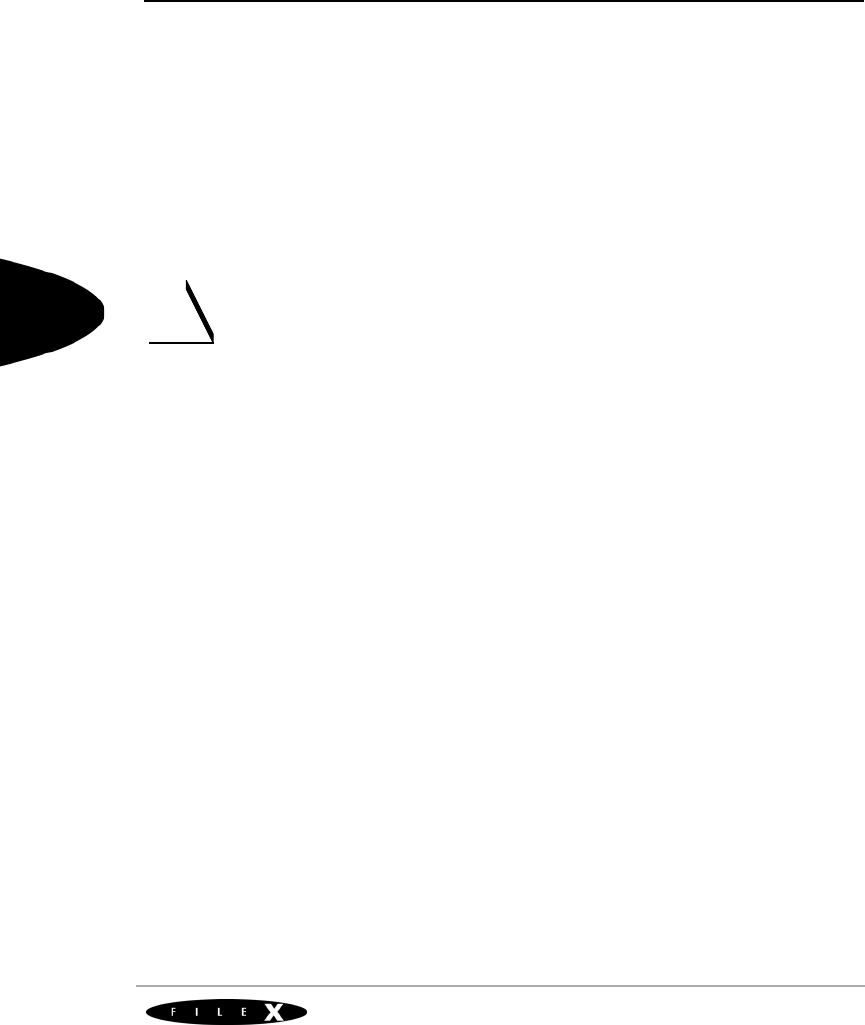
134 FileX User Guide
User Guide
fx_file_write
Writes bytes to file
File W rite
Prototype
UINT fx_file_write(FX_FILE *file_ptr, VOID *buffer_ptr, ULONG size)
Description
This service writes bytes from the specified buffer starting at the file’s
current position. After the write is complete, the file’s internal read pointer
is adjusted to point at the next byte in the file.
Faster performance is achieved if the source buffer is on a long-word
boundary and the requested size is evenly divisible by sizeof(ULONG).
Input Parameters
file_ptr Pointer to the file control block.
buffer_ptr Pointer to the source buffer for the write.
size Number of bytes to write.
Return Values
FX_SUCCESS (0x00) Successful file write.
FX_NOT_OPEN (0x07) Specified file is not open.
FX_ACCESS_ERROR (0x06) Specified file is not open for writing.
FX_NO_MORE_SPACE (0x0A) There is no more room available in
the media to perform this write.
FX_PTR_ERROR (0x18) Invalid file or buffer pointer.
FX_CALLER_ERROR (0x20) Caller is not a thread.
FX_IO_ERROR (0x90) Driver I/O error.
FX_WRITE_PROTECT (0x23) Specified media is write protected.
Allowed From
Threads
!

File Write 135
Express Logic, Inc.
Example
FX_FILE my_file;
UINT status;
/* Write a 10 character buffer to "my_file." */
status = fx_file_write(&my_file, "1234567890", 10);
/* If status equals FX_SUCCESS, the small text string
was written out to the file. */
See Also
fx_file_allocate, fx_file_attribute_read, fx_file_attribute_set,
fx_file_best_effort_allocate, fx_file_close, fx_file_create,
fx_file_date_time_set, fx_file_delete, fx_file_open, fx_file_read,
fx_file_relative_seek, fx_file_rename, fx_file_seek, fx_file_truncate,
fx_file_truncate_release
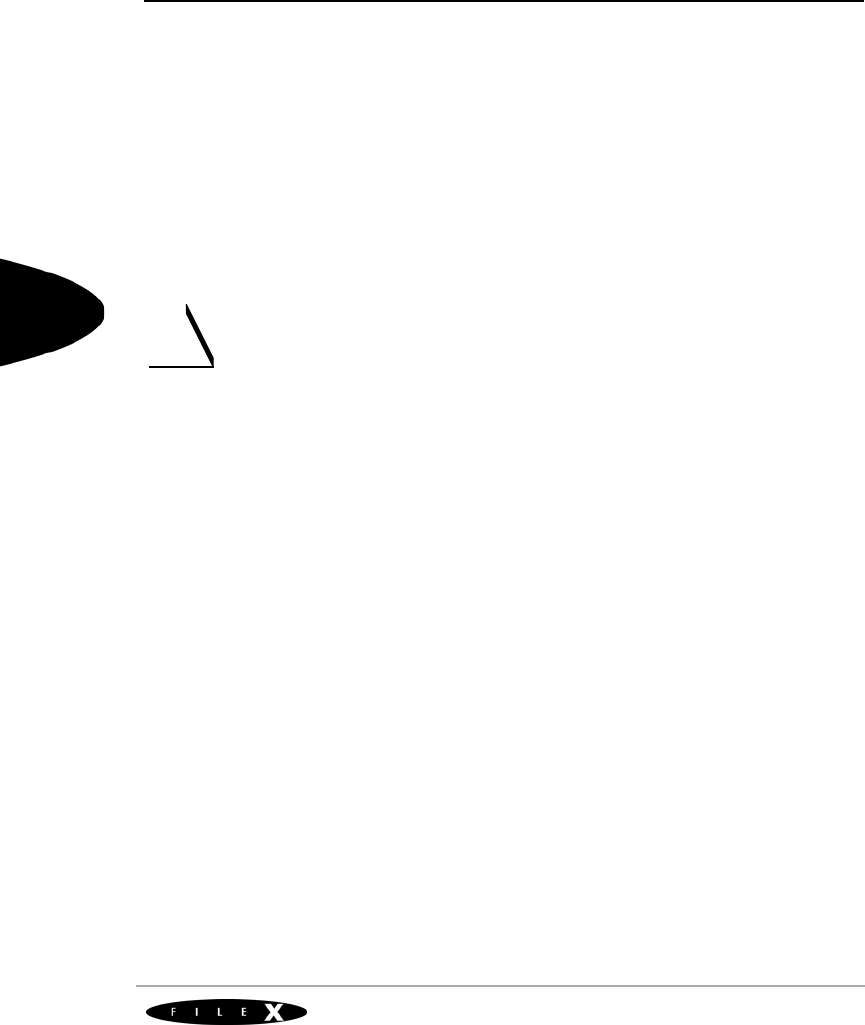
136 FileX User Guide
User Guide
fx_media_abort
Aborts media activities
Media Abort
Prototype
UINT fx_media_abort(FX_MEDIA *media_ptr)
Description
This service aborts all current activities associated with the media,
including closing all open files, sending an abort request to the associated
driver, and placing the media in an aborted state. This service is typically
called when I/O errors are detected.
The media must be re-opened to use it again after an abort operation is
performed.
Input Parameters
media_ptr Pointer to media control block.
Return Values
FX_SUCCESS (0x00) Successful media abort.
FX_PTR_ERROR (0x18) Invalid media pointer.
FX_CALLER_ERROR (0x20) Caller is not a thread.
FX_MEDIA_NOT_OPEN (0x11) Specified media is not open.
!

Media Abort 137
Express Logic, Inc.
Allowed From
Threads
Example
FX_MEDIA my_media;
UINT status;
/* Abort all activity associated with "my_media". */
status = fx_media_abort(&my_media);
/* If status equals FX_SUCCESS, all activity associated
with the media has been aborted. */
See Also
fx_media_cache_invalidate, fx_media_check, fx_media_close,
fx_media_flush, fx_media_format, fx_media_open, fx_media_read,
fx_media_space_available, fx_media_volume_get,
fx_media_volume_set, fx_media_write

138 FileX User Guide
User Guide
fx_media_cache_invalidate
Invalidates logical sector cache
Invalidating Sector Cache
Prototype
UINT fx_media_cache_invalidate(FX_MEDIA *media_ptr);
Description
This service flushes all dirty sectors in the cache and then invalidates the
entire logical sector cache.
Input Parameters
media_ptr Pointer to media control block
Return Values
FX_SUCCESS (0x00) Successful media cache invalidate.
FX_MEDIA_NOT_OPEN (0x11) Specified media is not open.
FX_PTR_ERROR (0x18) Invalid media or scratch pointer.
FX_CALLER_ERROR (0x20) Caller is not a thread.
FX_IO_ERROR (0x90) Driver I/O error.
FX_WRITE_PROTECT (0x23) Specified media is write protected.
Allowed From
Threads

Invalidating Sector Cache 139
Express Logic, Inc.
Example
FX_MEDIA my_media;
/* Invalidate the cache of the media. */
status = fx_media_cache_invalidate(&my_media);
/* If status is FX_SUCCESS the cache in the media was successfully
flushed and invalidated. */
See Also
fx_media_check, fx_media_abort, fx_media_close, fx_media_flush,
fx_media_format, fx_media_open, fx_media_read,
fx_media_space_available, fx_media_write, fx_media_volume_get,
fx_media_volume_set
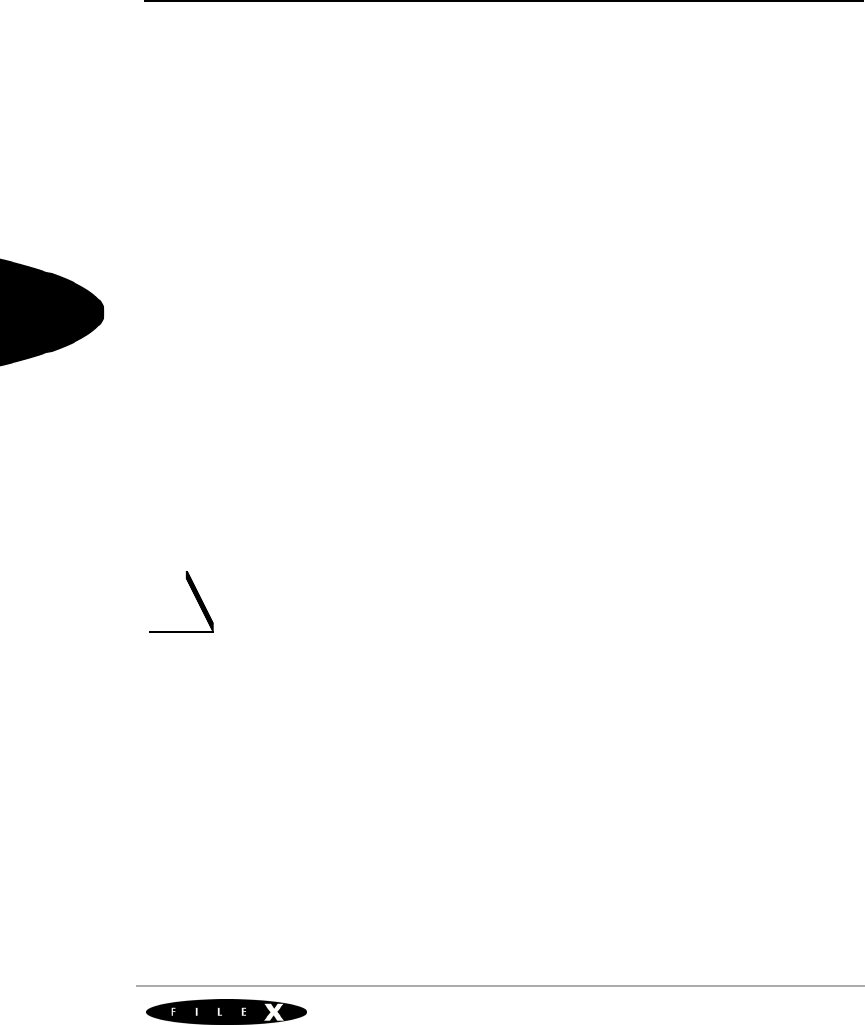
140 FileX User Guide
User Guide
fx_media_check
Checks media for errors
Ch e ck ing Media
Prototype
UINT fx_media_check(FX_MEDIA *media_ptr,
UCHAR *scratch_memory_ptr, ULONG scratch_memory_size,
ULONG error_correction_option, ULONG *errors_detected_ptr);
Description
This service checks the specified media for basic structural errors,
including file/directory cross-linking, invalid FAT chains, and lost clusters.
This service also provides the capability to correct detected errors.
The fx_media_check service requires scratch memory for its depth-first
analysis of directories and files in the media. Specifically, the scratch
memory supplied to the media check service must be large enough to
hold several directory entries, a data structure to “stack” the current
directory entry position before entering into subdirectories, and finally the
logical FAT bit map. The scratch memory should be at least 512-1024
bytes plus memory for the logical FAT bit map, which requires as many
bits as there are clusters in the media. For example, a device with 8000
clusters would require 1000 bytes to represent and thus require a total
scratch area on the order of 2048 bytes.
This service should only be called immediately after fx_media_open and
without any other file system activity.
Input Parameters
media_ptr Pointer to media control block.
scratch_memory_ptr Pointer to the start of scratch memory.
scratch_memory_size Size of scratch memory in bytes.
error_correction_option Error correction option bits, when the bit is
set, error correction is performed. The error
correction option bits are defined as follows:
FX_FAT_CHAIN_ERROR (0x01)
FX_DIRECTORY_ERROR (0x02)
FX_LOST_CLUSTER_ERROR (0x04)
Simply OR together the required error
correction options. If no error correction is
!

Checking Media 141
Express Logic, Inc.
required, a value of 0 should be supplied.
errors_detected_ptr Destination for error detection bits, as
defined below:
FX_FAT_CHAIN_ERROR (0x01)
FX_DIRECTORY_ERROR (0x02)
FX_LOST_CLUSTER_ERROR (0x04)
FX_FILE_SIZE_ERROR (0x08)
Return Values
FX_SUCCESS (0x00) Successful media check, view the
errors detected destination for
details.
FX_MEDIA_NOT_OPEN (0x11) Specified media is not open.
FX_NOT_ENOUGH_MEMORY (0x91) Supplied scratch memory is not
large enough.
FX_ERROR_NOT_FIXED (0x93) Corruption of FAT32 root directory
that could not be fixed.
FX_PTR_ERROR (0x18) Invalid media or scratch pointer.
FX_CALLER_ERROR (0x20) Caller is not a thread.
FX_IO_ERROR (0x90) Driver I/O error.
Allowed From
Threads
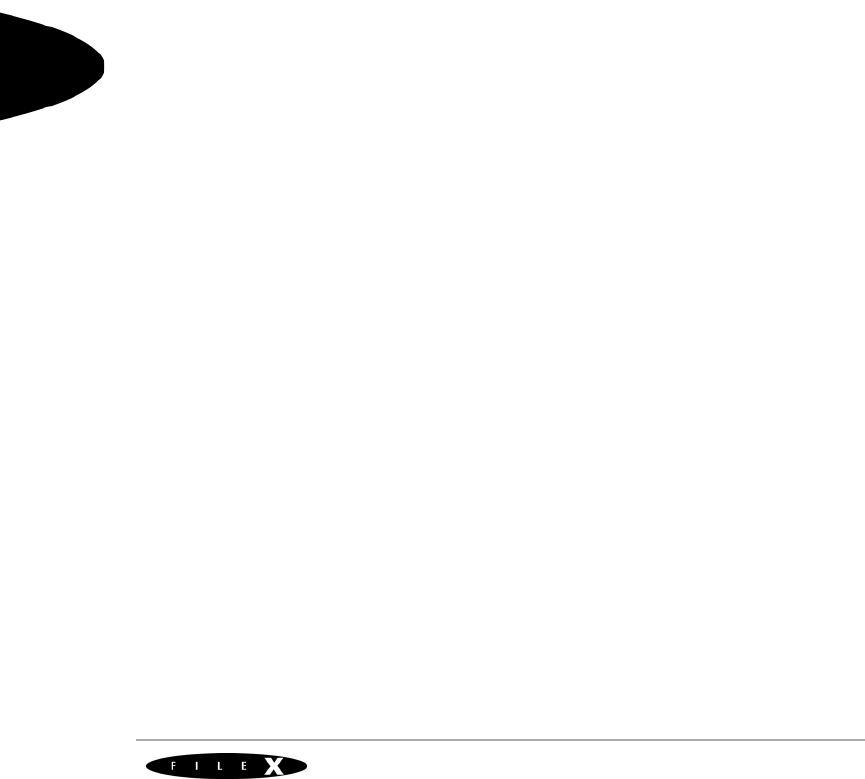
142 FileX User Guide
User Guide
Example
FX_MEDIA my_media;
ULONG detected_errors;
UCHAR sratch_memory[4096];
/* Check the media and correct all errors. */
status = fx_media_check(&my_media, sratch_memory, 4096,
FX_FAT_CHAIN_ERROR | FX_DIRECTORY_ERROR |
FX_LOST_CLUSTER_ERROR, &detected_errors);
/* If status is FX_SUCCESS and detected_errors is 0, the media was
successfully checked and found to be error free. */
See Also
fx_media_cache_invalidate, fx_media_abort, fx_media_close,
fx_media_flush, fx_media_format, fx_media_open, fx_media_read,
fx_media_space_available, fx_media_write, fx_media_volume_get,
fx_media_volume_set
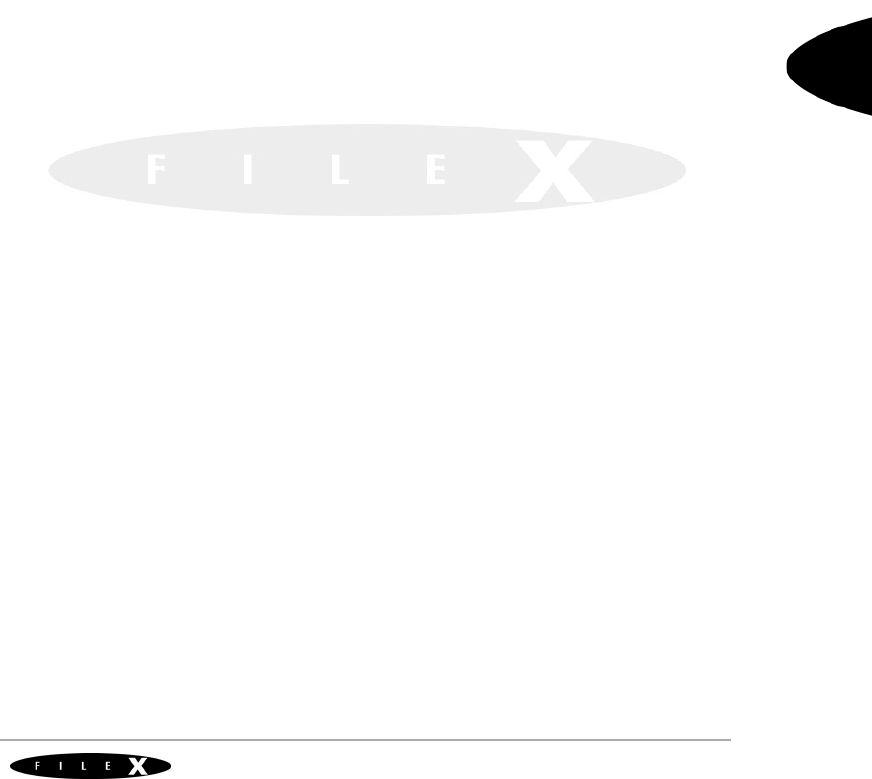
143 Checking Media
User Guide

144 FileX User Guide
User Guide
fx_media_close
Closes media
Media Close
Prototype
UINT fx_media_close(FX_MEDIA *media_ptr)
Description
This service closes the specified media. In the process of closing the
media, all open files are closed and any remaining buffers are flushed to
the physical media.
Input Parameters
media_ptr Pointer to media control block.
Return Values
FX_SUCCESS (0x00) Successful media close.
FX_MEDIA_NOT_OPEN (0x11) Specified media is not open.
FX_PTR_ERROR (0x18) Invalid media pointer.
FX_CALLER_ERROR (0x20) Caller is not a thread.
FX_IO_ERROR (0x90) Driver I/O error.
Allowed From
Threads

Media Close 145
Express Logic, Inc.
Example
FX_MEDIA my_media;
UINT status;
/* Close "my_media". */
status = fx_media_close(&my_media);
/* If status equals FX_SUCCESS, "my_media" is closed. */
See Also
fx_media_abort, fx_media_cache_invalidate, fx_media_check,
fx_media_flush, fx_media_format, fx_media_open, fx_media_read,
fx_media_space_available, fx_media_volume_get,
fx_media_volume_set, fx_media_write
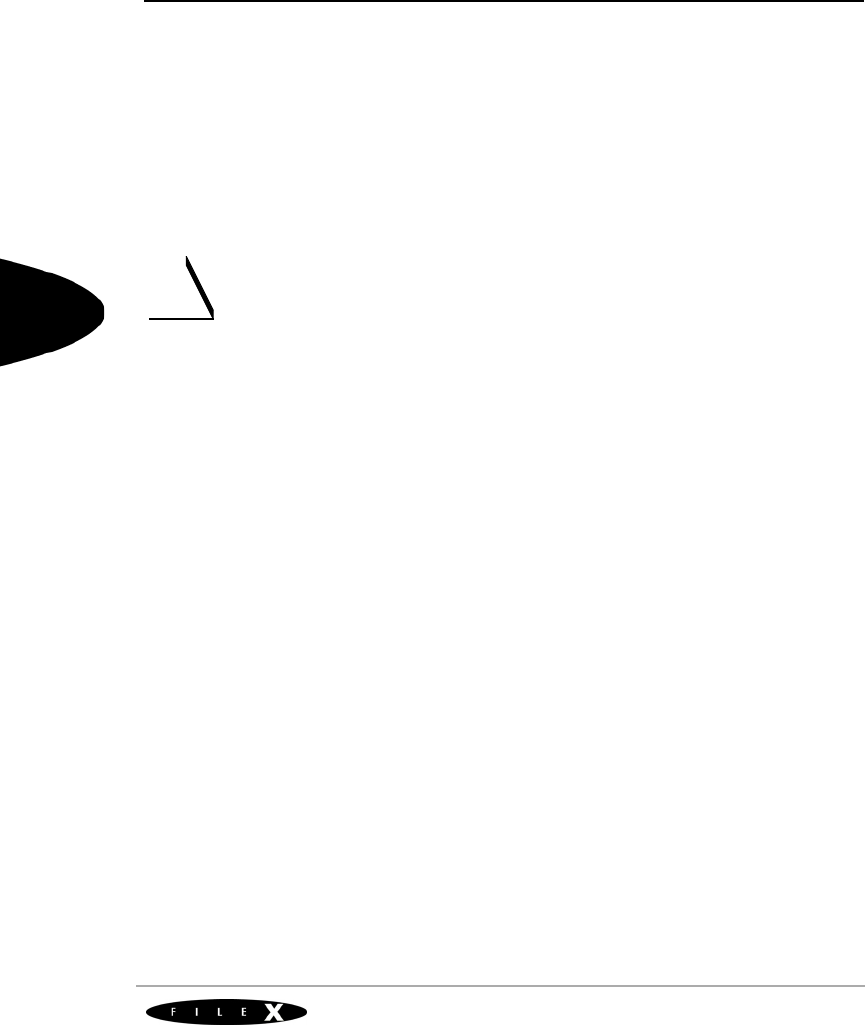
146 FileX User Guide
User Guide
fx_media_flush
Flushes data to physical media
Flush Data To Media
Prototype
UINT fx_media_flush(FX_MEDIA *media_ptr)
Description
This service flushes all cached sectors and directory entries of any
modified files to the physical media.
This routine may be called periodically by the application to reduce the
risk of file corruption and/or data loss in the event of a sudden loss of
power on the target.
Input Parameters
media_ptr Pointer to media control block.
Return Values
FX_SUCCESS (0x00) Successful media flush.
FX_MEDIA_NOT_OPEN (0x11) Specified media is not open.
FX_PTR_ERROR (0x18) Invalid media pointer.
FX_CALLER_ERROR (0x20) Caller is not a thread.
FX_IO_ERROR (0x90) Driver I/O error.
FX_WRITE_PROTECT (0x23) Specified media is write protected.
Allowed From
Threads
!

Flush Data To Media 147
Express Logic, Inc.
Example
FX_MEDIA my_media;
UINT status;
/* Flush all cached sectors and modified file entries to
the physical media. */
status = fx_media_flush(&my_media);
/* If status equals FX_SUCCESS, the physical media is
completely up-to-date. */
See Also
fx_media_abort, fx_media_cache_invalidate, fx_media_check,
fx_media_close, fx_media_format, fx_media_open, fx_media_read,
fx_media_space_available, fx_media_volume_get,
fx_media_volume_set, fx_media_write
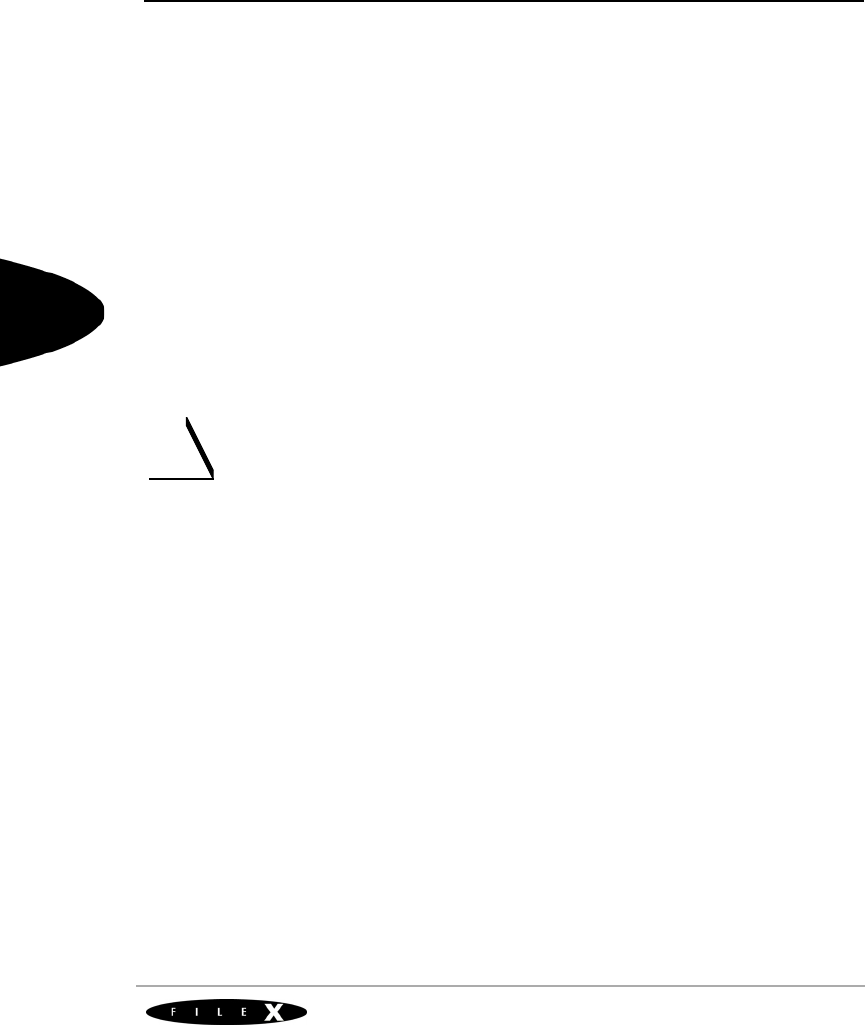
148 FileX User Guide
User Guide
fx_media_format
Formats media
Form atting Media
Prototype
UINT fx_media_format(FX_MEDIA *media_ptr,
VOID (*driver)(FX_MEDIA *media), VOID *driver_info_ptr,
UCHAR *memory_ptr, UINT memory_size,
CHAR *volume_name, UINT number_of_fats,
UINT directory_entries, UINT hidden_sectors,
ULONG total_sectors, UINT bytes_per_sector,
UINT sectors_per_cluster,
UINT heads, UINT sectors_per_track);
Description
This service formats the supplied media in a FAT 12/16/32 compatible
manner based on the supplied parameters. This service must be called
prior to opening the media.
Formatting an already formatted media effectively erases all files and
directories on the media.
Input Parameters
media_ptr Pointer to media control block. This is used
only to provide some basic information
necessary for the driver to operate.
driver Pointer to the I/O driver for this media. This
will typically be the same driver supplied to
the subsequent fx_media_open call.
driver_info_ptr Pointer to optional information that the I/O
driver may utilize.
memory_ptr Pointer to the working memory for the media.
memory_size Specifies the size of the working media
memory. The size must be at least as large
as the media’s sector size.
volume_name Pointer to the volume name string, which is a
maximum of 11 characters.
number_of_fats Number of FATs in the media. The minimal
value is 1 for the primary FAT. Values
greater than 1 result in additional FAT copies
!

Formatting Media 149
Express Logic, Inc.
being maintained at run-time.
directory_entries Number of directory entries in the root
directory.
hidden_sectors Number of sectors hidden before this
media’s boot sector. This is typical when
multiple partitions are present.
total_sectors Total number of sectors in the media.
bytes_per_sector Number of bytes per sector, which is typically
512. FileX requires this to be a multiple of 32.
sectors_per_cluster Number of sectors in each cluster. The
cluster is the minimum allocation unit in a
FAT file system.
heads Number of physical heads.
sectors_per_track Number of sectors per track.
Return Values
FX_SUCCESS (0x00) Successful media format.
FX_PTR_ERROR (0x18) Invalid media, driver, or memory
pointer.
FX_CALLER_ERROR (0x20) Caller is not a thread.
FX_IO_ERROR (0x90) Driver I/O error.
Allowed From
Threads
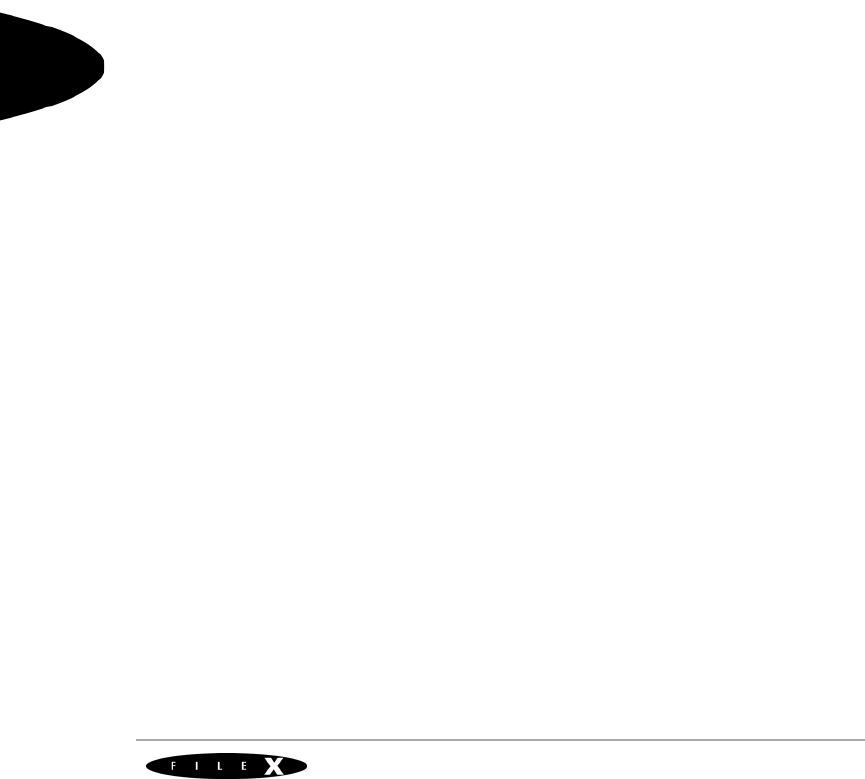
150 FileX User Guide
User Guide
Example
FX_MEDIA ram_disk;
UCHAR media_memory[512];
UCHAR ram_disk_memory[32768];
/* Format a RAM disk with 32768 bytes and 512 bytes per sector. */
status = fx_media_format(&ram_disk,
_fx_ram_driver, ram_disk_memory,
media_memory, sizeof(media_memory),
"MY_RAM_DISK" /* Volume Name */,
1 /* Number of FATs */,
32 /* Directory Entries */,
0 /* Hidden sectors */,
64 /* Total sectors */,
512 /* Sector size */,
1 /* Sectors per cluster */,
1 /* Heads */,
1 /* Sectors per track */);
/* If status is FX_SUCCESS, the media was successfully formatted
and can now be opened with the following call: */
fx_media_open(&ram_disk, _fx_ram_driver, ram_disk_memory,
media_memory, sizeof(media_memory);
See Also
fx_media_cache_invalidate, fx_media_abort, fx_media_check,
fx_media_close, fx_media_flush, fx_media_open, fx_media_read,
fx_media_space_available, fx_media_write, fx_media_volume_get,
fx_media_volume_set
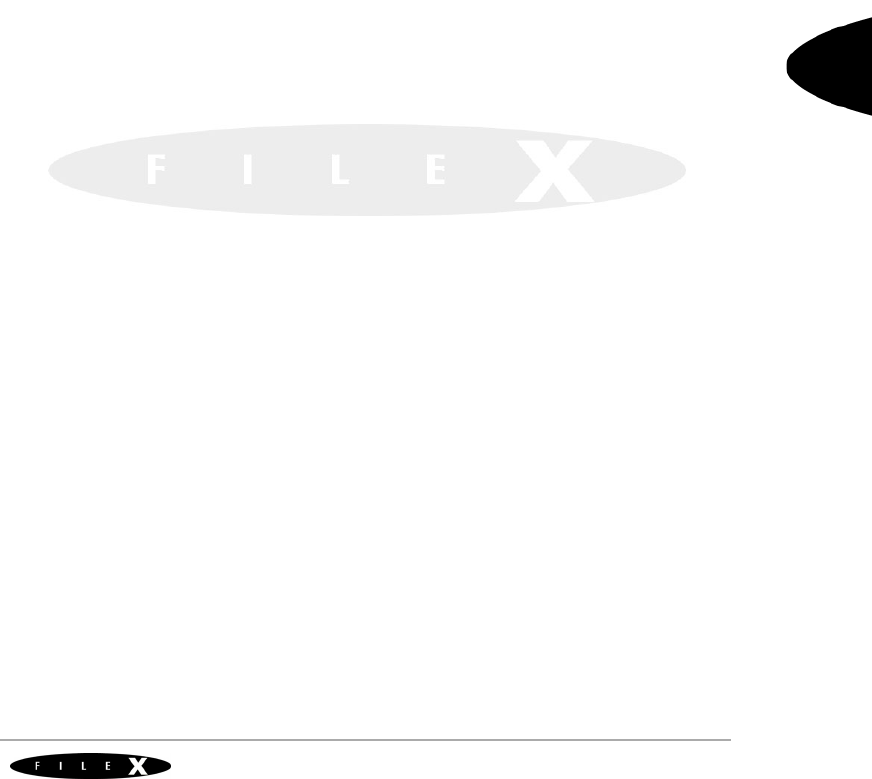
151 Formatting Media
User Guide
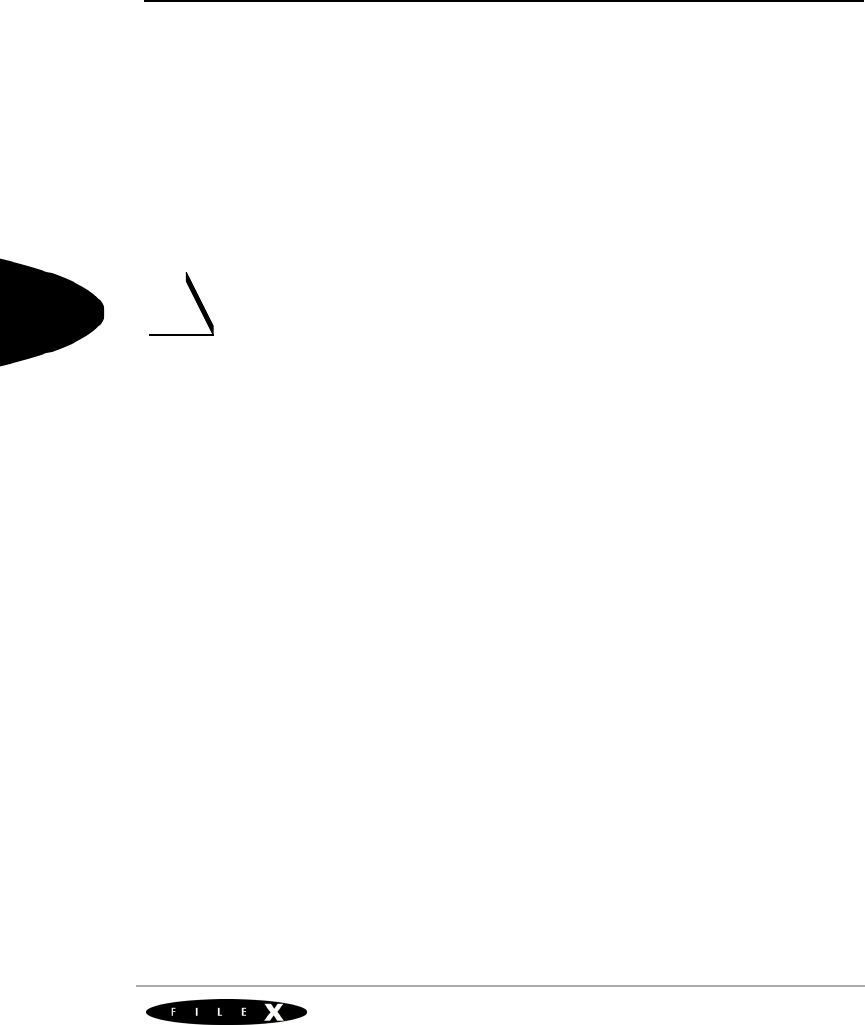
152 FileX User Guide
User Guide
fx_media_open
Opens media for file access
Media Open
Prototype
UINT fx_media_open(FX_MEDIA *media_ptr, CHAR *media_name,
VOID(*media_driver)(FX_MEDIA *), VOID *driver_info_ptr,
VOID *memory_ptr, ULONG memory_size)
Description
This service opens a media for file access using the supplied I/O driver.
The memory supplied to this service is used to implement an internal
logical sector cache, hence, the more memory supplied the more
physical I/O is reduced. FileX requires a cache of at least one logical
sector (bytes per sector of the media).
Input Parameters
media_ptr Pointer to media control block.
media_name Pointer to media’s name.
media_driver Pointer to I/O driver for this media. The I/O
driver must conform to FileX driver
requirements defined in Chapter 5.
driver_info_ptr Pointer to optional information that the
supplied I/O driver may utilize.
memory_ptr Pointer to the working memory for the media.
memory_size Specifies the size of the working media
memory. The size must be as large as the
media’s sector size (typically 512 bytes).
!

Media Open 153
Express Logic, Inc.
Return Values
FX_SUCCESS (0x00) Successful media open.
FX_BOOT_ERROR (0x01) Error reading the media’s boot
sector.
FX_MEDIA_INVALID (0x02) Specified media’s boot sector is
corrupt or invalid. In addition, this
return code is used to indicate that
either the logical sector cache size
or the FAT entry size is not a power
of 2.
FX_FAT_READ_ERROR (0x03) Error reading the media FAT.
FX_PTR_ERROR (0x18) One or more pointers are NULL.
FX_CALLER_ERROR (0x20) Caller is not a thread.
FX_IO_ERROR (0x90) Driver I/O error.
Allowed From
Threads
Example
FX_MEDIA ram_disk,
UINT status;
CHAR local_buffer[128];
/* Open a 32KByte RAM disk starting at the fixed address of
0x800000. Note that the total 32KByte media size and
128-byte sector size is defined inside of the driver. */
status = fx_media_open(&ram_disk, "RAM DISK", _fx_ram_driver,
ram_disk_memory, &buffer[0], 128);
/* If status equals FX_SUCCESS, the RAM disk has been
successfully setup and is ready for file access! */
See Also
fx_media_abort, fx_media_cache_invalidate, fx_media_check,
fx_media_close, fx_media_flush, fx_media_format, fx_media_read,
fx_media_space_available, fx_media_volume_get,
fx_media_volume_set, fx_media_write

154 FileX User Guide
User Guide
fx_media_read
Reads logical sector from media
Media R ead
Prototype
UINT fx_media_read(FX_MEDIA *media_ptr,
ULONG logical_sector, VOID *buffer_ptr)
Description
This service reads a logical sector from the media and places it into the
supplied buffer.
Input Parameters
media_ptr Pointer to a previously opened media.
logical_sector Logical sector to read.
buffer_ptr Pointer to the destination for the logical
sector read.
Return Values
FX_SUCCESS (0x00) Successful media read.
FX_MEDIA_NOT_OPEN (0x11) Specified media is not open.
FX_PTR_ERROR (0x18) Invalid media or buffer pointer.
FX_CALLER_ERROR (0x20) Caller is not a thread.
FX_IO_ERROR (0x90) Driver I/O error.

Media Read 155
Express Logic, Inc.
Allowed From
Threads
Example
FX_MEDIA my_media;
UCHAR my_buffer[128];
UINT status;
/* Read logical sector 22 into "my_buffer" assuming the
physical media has a sector size of 128. */
status = fx_media_read(&my_media, 22, my_buffer);
/* If status equals FX_SUCCESS, the contents of logical
sector 22 are in "my_buffer." */
See Also
fx_media_abort, fx_media_cache_invalidate, fx_media_check,
fx_media_close, fx_media_flush, fx_media_format, fx_media_open,
fx_media_space_available, fx_media_volume_get,
fx_media_volume_set, fx_media_write

156 FileX User Guide
User Guide
fx_media_space_available
Returns available media space
Find Media Bytes Availa b le
Prototype
UINT fx_media_space_available(FX_MEDIA *media_ptr,
ULONG *available_bytes_ptr)
Description
This service returns the number of bytes available in the media.
Input Parameters
media_ptr Pointer to a previously opened media.
available_bytes_ptr Available bytes left in the media.
Return Values
FX_SUCCESS (0x00) Successful media flush.
FX_PTR_ERROR (0x18) Invalid media pointer or available
bytes pointer is NULL.
FX_CALLER_ERROR (0x20) Caller is not a thread.
FX_MEDIA_NOT_OPEN (0x11) Specified media is not open.
Allowed From
Threads

Find Media Bytes Available 157
Express Logic, Inc.
Example
FX_MEDIA my_media;
ULONG available_bytes;
UINT status;
/* Retrieve the available bytes in the media. */
status = fx_media_space_available(&my_media,
&available_bytes);
/* If status equals FX_SUCCESS, the number of available
bytes is in "available_bytes." */
See Also
fx_media_abort, fx_media_cache_invalidate, fx_media_check,
fx_media_close, fx_media_flush,fx_media_format, fx_media_open,
fx_media_read, fx_media_volume_get, fx_media_volume_set,
fx_media_write

158 FileX User Guide
User Guide
fx_media_volume_get
Gets media volume name
G e tting Media Volume Name
Prototype
UINT fx_media_volume_get(FX_MEDIA *media_ptr, CHAR *volume_name,
UINT volume_source);
Description
This service retrieves the volume name of the previously opened media.
Input Parameters
media_ptr Pointer to media control block.
volume_name Pointer to destination for volume name. Note
that the destination must be at least large
enough to hold 12 characters.
volume_source Designates where to retrieve the name,
either from the boot sector or the root
directory. Valid values for this parameter are:
FX_BOOT_SECTOR
FX_DIRECTORY_SECTOR
Return Values
FX_SUCCESS (0x00) Successful media volume get.
FX_MEDIA_NOT_OPEN (0x11) Specified media is not open.
FX_NOT_FOUND (0x04) Volume not found.
FX_PTR_ERROR (0x18) Invalid media or volume destination
pointer.
FX_CALLER_ERROR (0x20) Caller is not a thread.
FX_IO_ERROR (0x90) Driver I/O error.
Allowed From
Threads

Getting Media Volume Name 159
Express Logic, Inc.
Example
FX_MEDIA ram_disk;
UCHAR volume_name[12];
/* Retrieve the volume name of the RAM disk, from the boot sector. */
status = fx_media_volume_get(&ram_disk, volume_name,
FX_BOOT_SECTOR);
/* If status is FX_SUCCESS, the volume name was successfully
retrieved. */
See Also
fx_media_cache_invalidate, fx_media_abort, fx_media_check,
fx_media_close, fx_media_flush, fx_media_format, fx_media_open,
fx_media_read, fx_media_space_available, fx_media_write,
fx_media_volume_set

160 FileX User Guide
User Guide
fx_media_volume_set
Sets media volume name
Se tting Media Volume Name
Prototype
UINT fx_media_volume_set(FX_MEDIA *media_ptr, CHAR *volume_name);
Description
This service sets the volume name of the previously opened media.
Input Parameters
media_ptr Pointer to media control block.
volume_name Pointer to the volume name.
Return Values
FX_SUCCESS (0x00) Successful media volume set.
FX_MEDIA_NOT_OPEN (0x11) Specified media is not open.
FX_PTR_ERROR (0x18) Invalid media or volume name
pointer.
FX_CALLER_ERROR (0x20) Caller is not a thread.
FX_IO_ERROR (0x90) Driver I/O error.
FX_WRITE_PROTECT (0x23) Specified media is write protected
Allowed From
Threads

Setting Media Volume Name 161
Express Logic, Inc.
Example
FX_MEDIA ram_disk;
/* Set the volume name to "MY_VOLUME". */
status = fx_media_volume_set(&ram_disk, "MY_VOLUME");
/* If status is FX_SUCCESS, the volume name was successfully
set. */
See Also
fx_media_cache_invalidate, fx_media_abort, fx_media_check,
fx_media_close, fx_media_flush, fx_media_format, fx_media_open,
fx_media_read, fx_media_space_available, fx_media_write,
fx_media_volume_get

162 FileX User Guide
User Guide
fx_media_write
Writes logical sector
Media Write
Prototype
UINT fx_media_write(FX_MEDIA *media_ptr, ULONG logical_sector,
VOID *buffer_ptr)
Description
This service writes the supplied buffer to the specified logical sector.
Input Parameters
media_ptr Pointer to a previously opened media.
logical_sector Logical sector to write.
buffer_ptr Pointer to the source for the logical sector
write.
Return Values
FX_SUCCESS (0x00) Successful media write.
FX_MEDIA_NOT_OPEN (0x11) Specified media is not open.
FX_PTR_ERROR (0x18) Invalid media pointer.
FX_CALLER_ERROR (0x20) Caller is not a thread.
FX_IO_ERROR (0x90) Driver I/O error.
FX_WRITE_PROTECT (0x23) Specified media is write protected.

Media Write 163
Express Logic, Inc.
Allowed From
Threads
Example
FX_MEDIA my_media;
UCHAR my_buffer[128];
UINT status;
/* Write logical sector 22 from "my_buffer" assuming the
physical media has a sector size of 128. */
status = fx_media_write(&my_media, 22, my_buffer);
/* If status equals FX_SUCCESS, the contents of logical
sector 22 are now the same as "my_buffer." */
See Also
fx_media_abort, fx_media_cache_invalidate, fx_media_check,
fx_media_close, fx_media_flush, fx_media_format, fx_media_open,
fx_media_read, fx_media_space_available, fx_media_volume_get,
fx_media_volume_set

164 FileX User Guide
User Guide
fx_system_date_get
Gets file system date
System D a te
Prototype
UINT fx_system_date_get(UINT *year, UINT *month, UINT *day)
Description
This service returns the current system date.
Input Parameters
year Pointer to destination for year.
month Pointer to destination for month.
day Pointer to destination for day.
Return Values
FX_SUCCESS (0x00) Successful date retrieval.
FX_PTR_ERROR (0x18) One or more of the input parameters
are NULL.
Allowed From
Threads

System Date 165
Express Logic, Inc.
Example
UINT status;
UINT year;
UINT month;
UINT day;
/* Retrieve the current system date. */
status = fx_system_date_get(&year, &month, &day);
/* If status equals FX_SUCCESS, the year, month, and day
parameters now have meaningful information. */
See Also
fx_system_date_set, fx_system_initialize, fx_system_time_get,
fx_system_time_set

166 FileX User Guide
User Guide
fx_system_date_set
Sets system date
System D a te
Prototype
UINT fx_system_date_set(UINT year, UINT month, UINT day)
Description
This service sets the system date as specified.
This service should be called shortly after fx_system_initialize to set
the initial system date. By default, the system date is that of the last
generic FileX release.
Input Parameters
year New year. The valid range is from 1980
through the year 2107.
month New month. The valid range is from 1
through 12.
day New day. The valid range is from 1 through
31, depending on month and leap year
conditions.
Return Values
FX_SUCCESS (0x00) Successful date setting.
FX_INVALID_YEAR (0x12) Invalid year specified.
FX_INVALID_MONTH (0x13) Invalid month specified.
FX_INVALID_DAY (0x14) Invalid day specified.
!

System Date 167
Express Logic, Inc.
Allowed From
Threads
Example
UINT status;
/* Set the system date to December 12, 2005. */
status = fx_system_date_set(2005, 12, 12);
/* If status equals FX_SUCCESS, the file system date is now
12-12-2005. */
See Also
fx_system_date_get, fx_system_initialize, fx_system_time_get,
fx_system_time_set
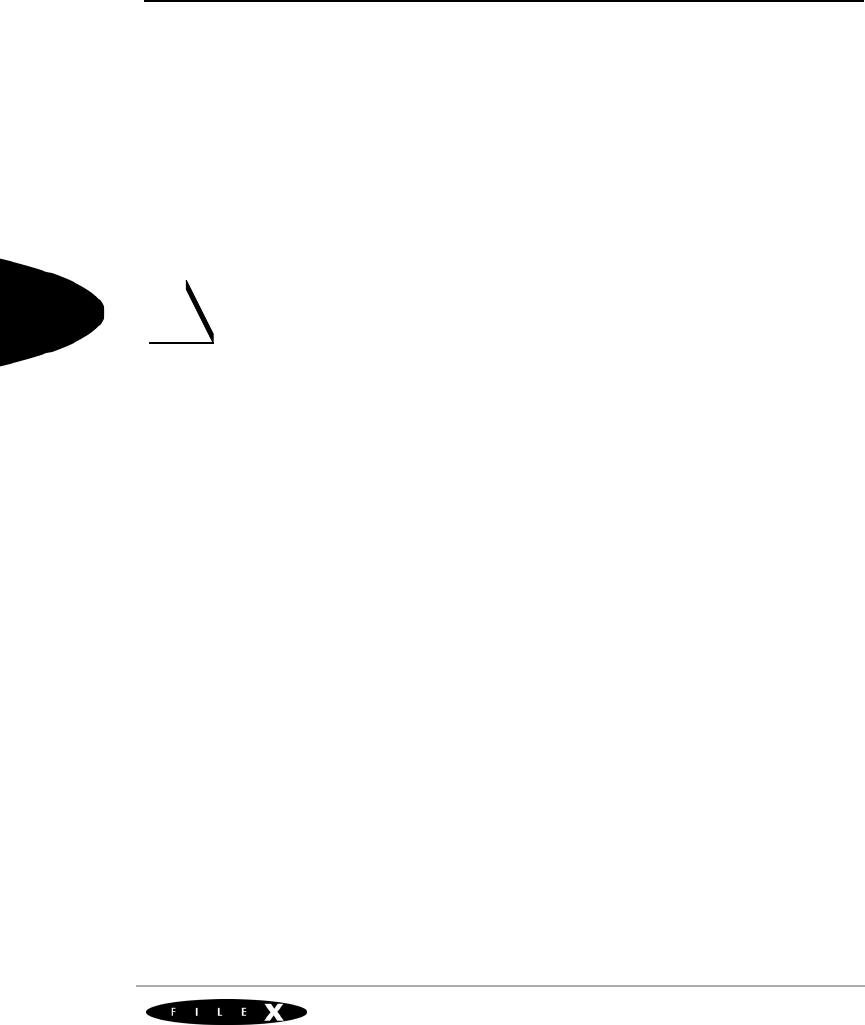
168 FileX User Guide
User Guide
fx_system_initialize
Initializes entire file system
System Initialization
Prototype
VOID fx_system_initialize(void)
Description
This service initializes all the major FileX data structures. It should be
called either in tx_application_define or possibly from an initialization
thread and must be called prior to using any other FileX service.
Once initialized by this call, the application should call
fx_system_date_set and fx_system_time_set to start with an accurate
system date and time.
Input Parameters
None.
Return Values
None.
!

System Initialization 169
Express Logic, Inc.
Allowed From
Threads
Example
void tx_application_define(VOID *free_memory)
{
UINT status;
/* Initialize the FileX system. */
fx_system_initialize();
/* Set the file system date. */
fx_system_date_set(my_year, my_month, my_day);
/* Set the file system time. */
fx_system_time_set(my_hour, my_minute, my_second);
/* Now perform all other initialization and possibly
FileX media open calls if the corresponding
driver does not block on the boot sector read. */
...
}
See Also
fx_system_date_get, fx_system_date_set, fx_system_time_get,
fx_system_time_set

170 FileX User Guide
User Guide
fx_system_time_get
Gets current system time
System Time
Prototype
UINT fx_system_time_get(UINT *hour, UINT *minute, UINT *second)
Description
This service retrieves the current system time.
Input Parameters
hour Pointer to destination for hour.
minute Pointer to destination for minute.
second Pointer to destination for second.
Return Values
FX_SUCCESS (0x00) Successful system time retrieval.
FX_PTR_ERROR (0x18) One or more of the input parameters
are NULL.

System Time 171
Express Logic, Inc.
Allowed From
Threads
Example
UINT status;
UINT hour;
UINT minute;
UINT second;
/* Retrieve the current system time. */
status = fx_system_time_get(&hour, &minute, &second);
/* If status equals FX_SUCCESS, the current system time
is in the hour, minute, and second variables. */
See Also
fx_system_date_get, fx_system_date_set, fx_system_initialize,
fx_system_time_set

172 FileX User Guide
User Guide
fx_system_time_set
Sets current system time
System Time
Prototype
UINT fx_system_time_set(UINT hour, UINT minute, UINT second)
Description
This service sets the current system time to that specified by the input
parameters.
This service should be called shortly after fx_system_initialize to set
the initial system time. By default, the system time is 0:0:0.
Input Parameters
hour New hour (0-23).
minute New minute (0-59).
second New second (0-59).
Return Values
FX_SUCCESS (0x00) Successful system time retrieval.
FX_INVALID_HOUR (0x15) New hour is invalid.
FX_INVALID_MINUTE (0x16) New minute is invalid.
FX_INVALID_SECOND (0x17) New second is invalid.
!

System Time 173
Express Logic, Inc.
Allowed From
Threads
Example
UINT status;
/* Set the current system time to hour 23, minute 21, and
second 20. */
status = fx_system_time_set(23, 21, 20);
/* If status is FX_SUCCESS, the current system time has been
set. */
See Also
fx_system_date_get, fx_system_date_set, fx_system_initialize,
fx_system_time_get
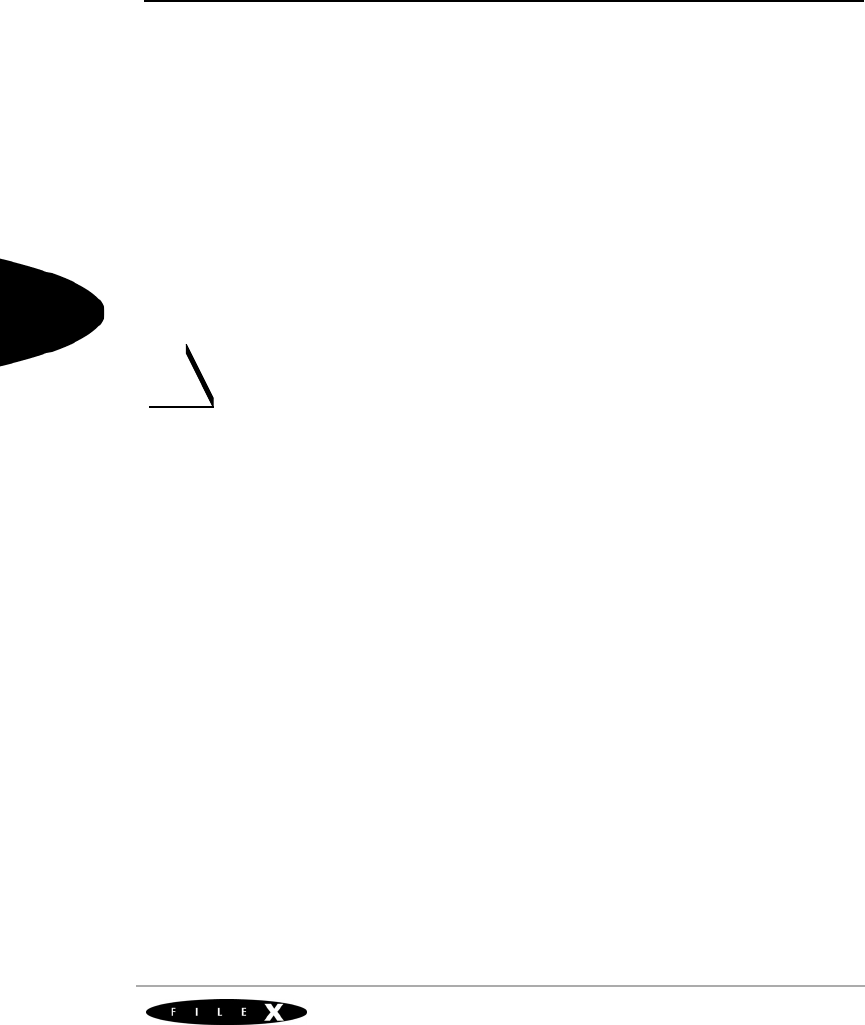
174 FileX User Guide
User Guide
fx_unicode_directory_create
Creates a Unicode directory
Cre ating Unicode Dire c to ry
Prototype
UINT fx_unicode_directory_create(FX_MEDIA *media_ptr,
UCHAR *source_unicode_name, ULONG source_unicode_length,
CHAR *short_name);
Description
This service creates a Unicode-named subdirectory in the current default
directory—no path information is allowed in the Unicode source name
parameter. If successful, the short name (8.3 format) of the newly created
Unicode subdirectory is returned by the service.
All operations on the Unicode subdirectory (making it the default path,
deleting, etc.) should be done by supplying the returned short name (8.3
format) to the standard FileX directory services.
Input Parameters
media_ptr Pointer to media control block.
source_unicode_name Pointer to the Unicode name for the new
subdirectory.
source_unicode_length Length of Unicode name.
short_name Pointer to destination for short name (8.3
format) for the new Unicode subdirectory.
Return Values
FX_SUCCESS (0x00) Successful Unicode directory
create.
FX_MEDIA_NOT_OPEN (0x11) Specified media is not open.
FX_ALREADY_CREATED (0x0B) Specified directory already exists.
FX_NO_MORE_SPACE (0x0A) No more clusters available in the
media for the new directory entry.
FX_PTR_ERROR (0x18) Invalid media or name pointers.
FX_CALLER_ERROR (0x20) Caller is not a thread.
!

Creating Unicode Directory 175
Express Logic, Inc.
FX_IO_ERROR (0x90) Driver I/O error.
FX_WRITE_PROTECT (0x23) Specified media is write protected.
Allowed From
Threads
Example
FX_MEDIA ram_disk;
UCHAR my_short_name[13];
UCHAR my_unicode_name[] =
{0x38,0xC1, 0x88,0xBC, 0xF8,0xC9, 0x20,0x00,
0x54,0xD6, 0x7C,0xC7, 0x20,0x00, 0x74,0xC7,
0x84,0xB9, 0x20,0x00, 0x85,0xC7, 0xC8,0xB2,
0xE4,0xB2, 0x2E,0x00, 0x64,0x00, 0x6F,0x00,
0x63,0x00, 0x00,0x00};
/* Create a Unicode subdirectory with the name contained in
"my_unicode_name". */
length = fx_unicode_directory_create(&ram_disk, my_unicode_name,
17, my_short_name);
/* If successful, the Unicode subdirectory is created and
"my_short_name" contains the 8.3 format name that can be used
with other FileX services. */
See Also
fx_unicode_file_create, fx_unicode_length_get, fx_unicode_name_get,
fx_unicode_short_name_get
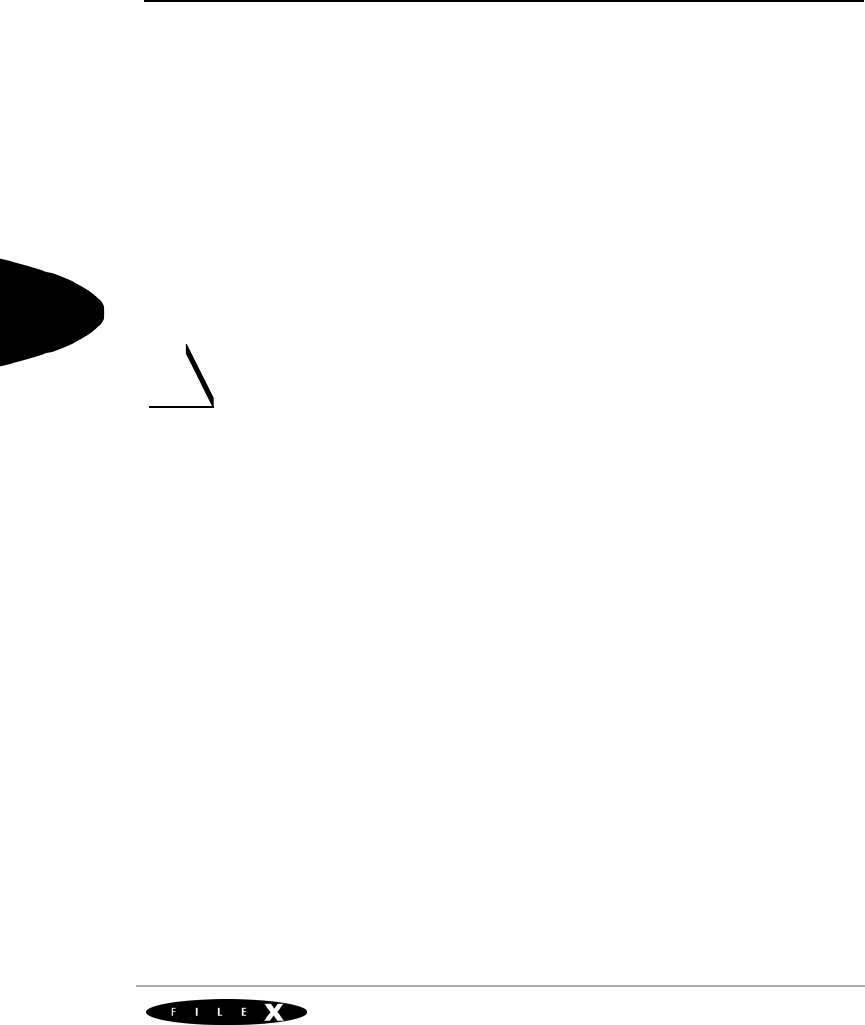
176 FileX User Guide
User Guide
fx_unicode_file_create
Creates a Unicode file
Cre ating Unicode File
Prototype
UINT fx_unicode_file_create(FX_MEDIA *media_ptr,
UCHAR *source_unicode_name, ULONG source_unicode_length,
CHAR *short_name);
Description
This service creates a Unicode-named file in the current default
directory—no path information is allowed in the Unicode source name
parameter. If successful, the short name (8.3 format) of the newly created
Unicode file is returned by the service.
All operations on the Unicode file (opening, writing, reading, closing, etc.)
should be done by supplying the returned short name (8.3 format) to the
standard FileX file services.
Input Parameters
media_ptr Pointer to media control block.
source_unicode_name Pointer to the Unicode name for the new file.
source_unicode_length Length of Unicode name.
short_name Pointer to destination for short name (8.3
format) for the new Unicode file.
Return Values
FX_SUCCESS (0x00) Successful file create.
FX_MEDIA_NOT_OPEN (0x11) Specified media is not open.
FX_ALREADY_CREATED (0x0B) Specified file already exists.
FX_NO_MORE_SPACE (0x0A) No more clusters available in the
media for the new file entry.
FX_PTR_ERROR (0x18) Invalid media or name pointers.
FX_CALLER_ERROR (0x20) Caller is not a thread.
FX_IO_ERROR (0x90) Driver I/O error.
FX_WRITE_PROTECT (0x23) Specified media is write protected.
!

Creating Unicode File 177
Express Logic, Inc.
Allowed From
Threads
Example
FX_MEDIA ram_disk;
UCHAR my_short_name[13];
UCHAR my_unicode_name[] =
{0x38,0xC1, 0x88,0xBC, 0xF8,0xC9, 0x20,0x00,
0x54,0xD6, 0x7C,0xC7, 0x20,0x00, 0x74,0xC7,
0x84,0xB9, 0x20,0x00, 0x85,0xC7, 0xC8,0xB2,
0xE4,0xB2, 0x2E,0x00, 0x64,0x00, 0x6F,0x00,
0x63,0x00, 0x00,0x00};
/* Create a Unicode file with the name contained in
"my_unicode_name". */
length = fx_unicode_file_create(&ram_disk, my_unicode_name, 17,
my_short_name);
/* If successful, the Unicode file is created and "my_short_name"
contains the 8.3 format name that can be used with other FileX
services. */
See Also
fx_unicode_directory_create, fx_unicode_length_get,
fx_unicode_name_get, fx_unicode_short_name_get

178 FileX User Guide
User Guide
fx_unicode_length_get
Gets length of Unicode name
G e tting Unicode Nam e
Prototype
UINT fx_unicode_length(UCHAR *unicode_name)
Description
This service determines the length of the supplied Unicode name. A
Unicode character is represented by two bytes. A Unicode name is a
series of two byte Unicode characters terminated by two NULL bytes (two
bytes of 0 value).
Input Parameters
unicode_name Pointer to Unicode name
Return Values
length Length of Unicode name (number of
Unicode characters in the name)..

Getting Unicode Name 179
Express Logic, Inc.
Allowed From
Threads
Example
UCHAR my_unicode_name[] =
{0x38,0xC1, 0x88,0xBC, 0xF8,0xC9, 0x20,0x00,
0x54,0xD6, 0x7C,0xC7, 0x20,0x00, 0x74,0xC7,
0x84,0xB9, 0x20,0x00, 0x85,0xC7, 0xC8,0xB2,
0xE4,0xB2, 0x2E,0x00, 0x64,0x00, 0x6F,0x00,
0x63,0x00, 0x00,0x00};
UINT length;
/* Get the length of "my_unicode_name". */
length = fx_unicode_length_get(my_unicode_name);
/* A value of 17 will be returned for the length of the
"my_unicode_name". */
See Also
fx_unicode_directory_create, fx_unicode_file_create,
fx_unicode_length_get, fx_unicode_name_get,
fx_unicode_short_name_get
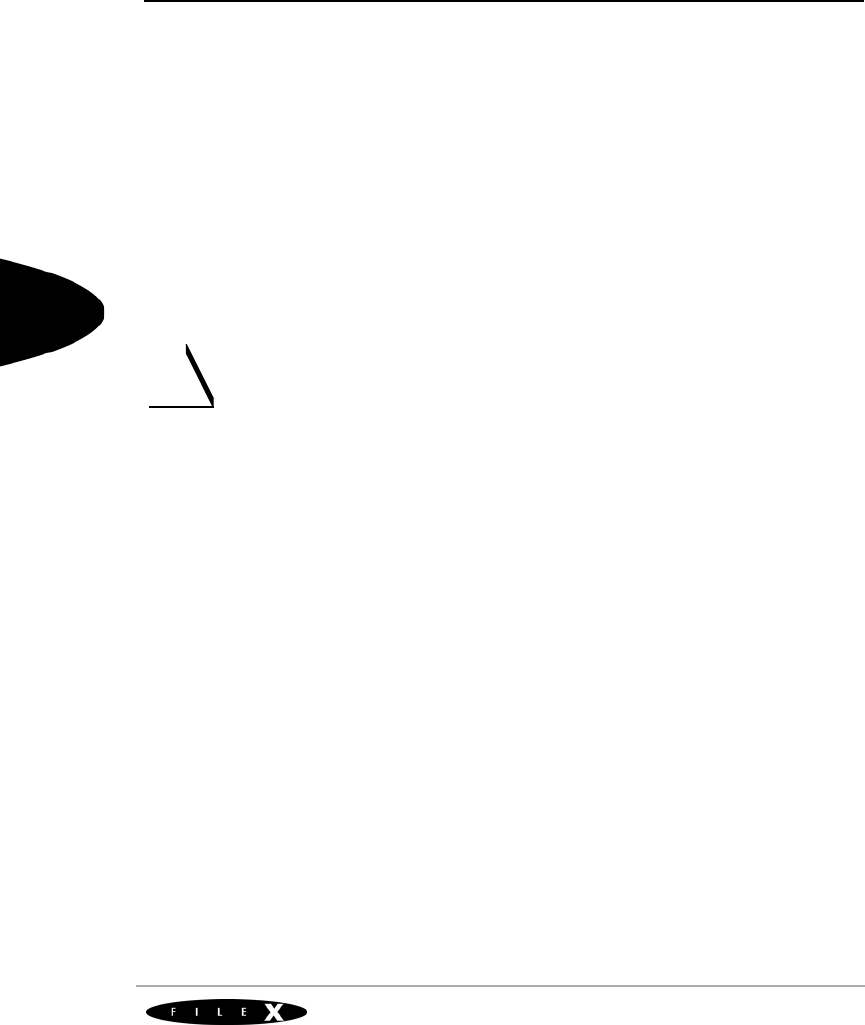
180 FileX User Guide
User Guide
fx_unicode_name_get
Gets Unicode name from short name
G e tting Unicode Nam e
Prototype
UINT fx_unicode_name_get(FX_MEDIA *media_ptr, CHAR *source_short_name,
UCHAR *destination_unicode_name,
ULONG *destination_unicode_length);
Description
This service retrieves the Unicode-name associated with the supplied
short name (8.3 format) within the current default directory—no path
information is allowed in the short name parameter. If successful, the
Unicode name associated with the short name is returned by the service.
This service can be used to get Unicode names for both files and
subdirectories
Input Parameters
media_ptr Pointer to media control block.
source_short_name Pointer to short name (8.3 format).
destination_unicode_name Pointer to the destination for the Unicode
name associated with the supplied short
name.
destination_unicode_length Maximum length of destination for the
Unicode name. Note that if this length is
less than the actual Unicode name, a not
found error is returned.
Return Values
FX_SUCCESS (0x00) Successful Unicode name retrieval.
FX_MEDIA_NOT_OPEN (0x11) Specified media is not open.
FX_NOT_FOUND (0x04) Short name was not found or the
Unicode destination size is too
small.
FX_PTR_ERROR (0x18) Invalid media or name pointers.
!

Getting Unicode Name 181
Express Logic, Inc.
FX_CALLER_ERROR (0x20) Caller is not a thread.
FX_IO_ERROR (0x90) Driver I/O error.
Allowed From
Threads
Example
FX_MEDIA ram_disk;
UCHAR my_unicode_name[256*2];
/* Get the Unicode name associated with the short name
"ABC0~111.TXT". Note that the Unicode destination must have 2
times the number of maximum characters in the name. */
length = fx_unicode_name_get(&ram_disk, "ABC0~111.TXT",
my_unicode_name,256);
/* If successful, the Unicode name is returned in
"my_unicode_name". */
See Also
fx_unicode_directory_create, fx_unicode_file_create,
fx_unicode_length_get, fx_unicode_short_name_get
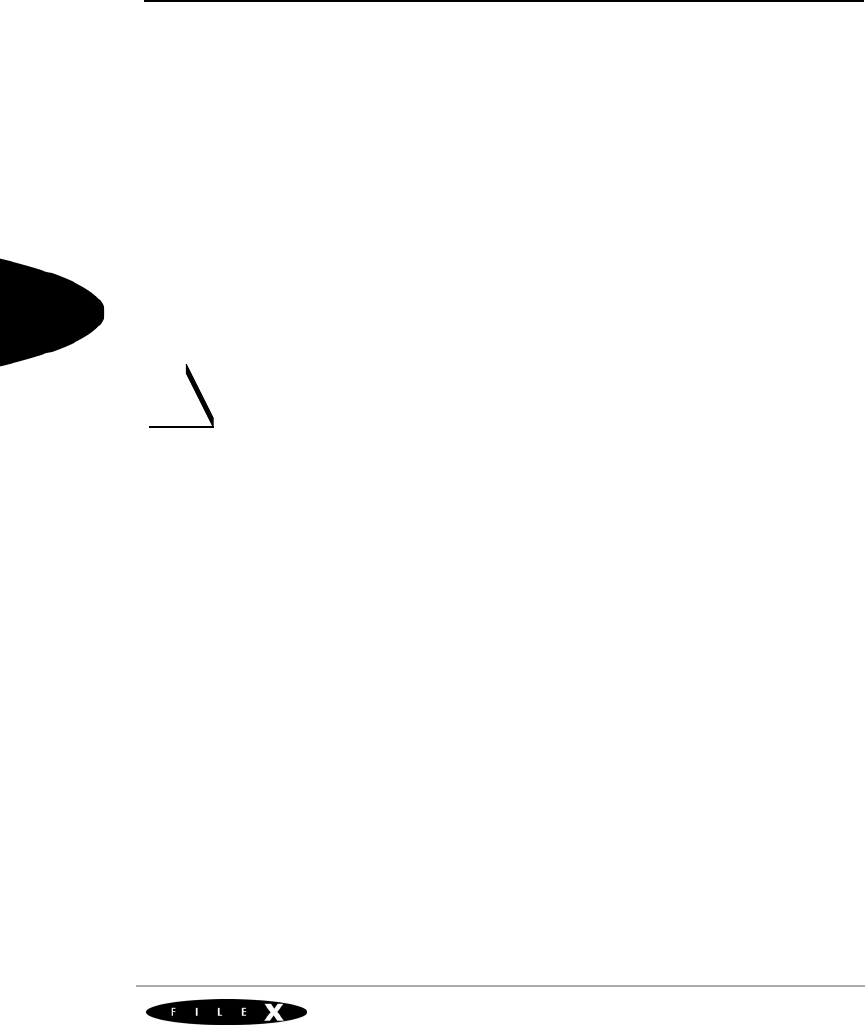
182 FileX User Guide
User Guide
fx_unicode_short_name_get
Gets short name from Unicode name
G e tting Unicode Nam e
Prototype
UINT fx_unicode_short_name_get(FX_MEDIA *media_ptr,
UCHAR *source_unicode_name,
ULONG source_unicode_length,
CHAR *destination_short_name)
Description
This service retrieves the short name (8.3 format) associated with the
Unicode-name within the current default directory—no path information is
allowed in the Unicode name parameter. If successful, the short name
associated with the Unicode name is returned by the service.
This service can be used to get short names for both files and
subdirectories.
Input Parameters
media_ptr Pointer to media control block.
source_unicode_name Pointer to Unicode name.
source_unicode_length Length of Unicode name.
destination_short_name Pointer to destination for the short name (8.3
format). This must be at least 13 bytes in
size.
Return Values
FX_SUCCESS (0x00) Successful short name retrieval.
FX_MEDIA_NOT_OPEN (0x11) Specified media is not open.
FX_NOT_FOUND (0x04) Unicode name was not found.
FX_PTR_ERROR (0x18) Invalid media or name pointers.
FX_CALLER_ERROR (0x20) Caller is not a thread.
FX_IO_ERROR (0x90) Driver I/O error.
!

Getting Unicode Name 183
Express Logic, Inc.
Allowed From
Threads
Example
FX_MEDIA ram_disk;
UCHAR my_short_name[13];
UCHAR my_unicode_name[] =
{0x38,0xC1, 0x88,0xBC, 0xF8,0xC9, 0x20,0x00,
0x54,0xD6, 0x7C,0xC7, 0x20,0x00, 0x74,0xC7,
0x84,0xB9, 0x20,0x00, 0x85,0xC7, 0xC8,0xB2,
0xE4,0xB2, 0x2E,0x00, 0x64,0x00, 0x6F,0x00,
0x63,0x00, 0x00,0x00};
/* Get the short name associated with the Unicode name contained in
the array "my_unicode_name". */
length = fx_unicode_short_name_get(&ram_disk, my_unicode_name, 17,
my_short_name);
/* If successful, the short name is returned in "my_short_name". */
See Also
fx_unicode_directory_create, fx_unicode_file_create,
fx_unicode_length_get, fx_unicode_name_get
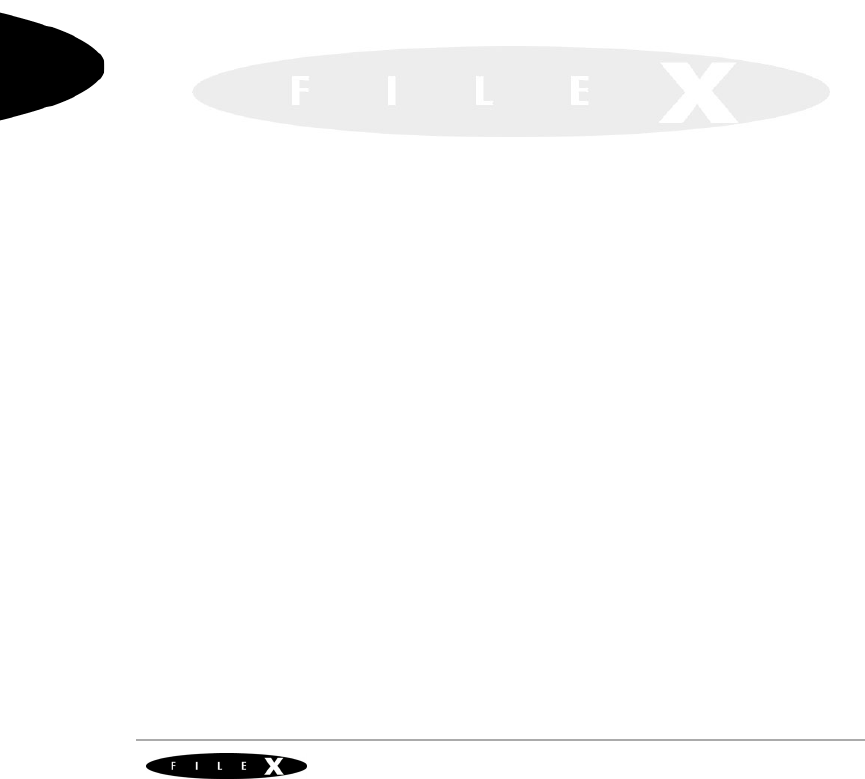
184 FileX User Guide
User Guide
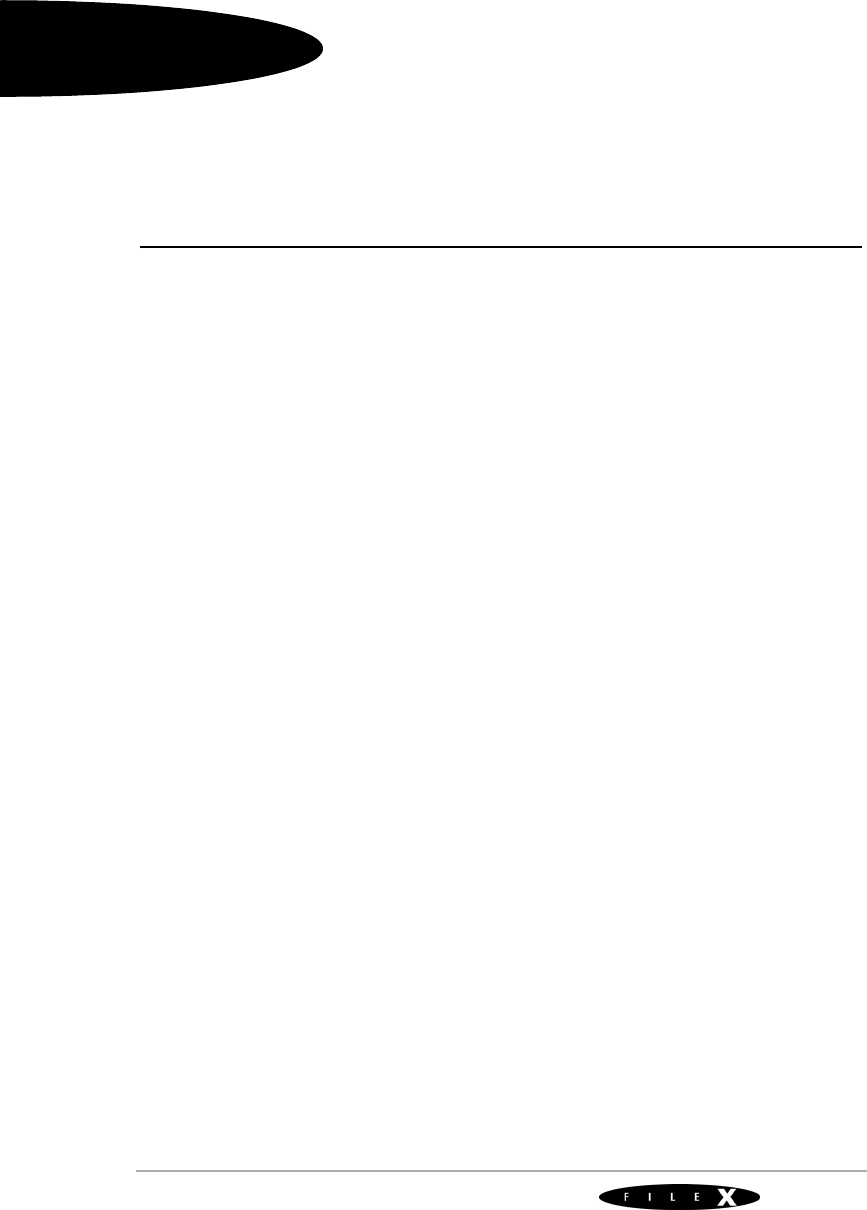
User Guide
CHAPTER 5
I/O Drivers for FileX
This chapter contains a description of I/O drivers for
FileX and is designed to help developers write
application-specific drivers. Following is a list of main
topics covered:
1 I/O Driver Introduction 186
1 I/O Driver Entry 186
1 I/O Driver Requests 186
Driver Initialization 187
Boot Sector Read 187
Boot Sector Write 188
Sector Read 188
Sector Write 189
Driver Flush 190
Driver Abort 190
Release Sectors 191
Driver Suspension 191
Sector Translation 191
Hidden Sectors 192
Media Write Protect 192
Hidden Sectors 193
Media Write Protect 193
1 Sample RAM Driver 193
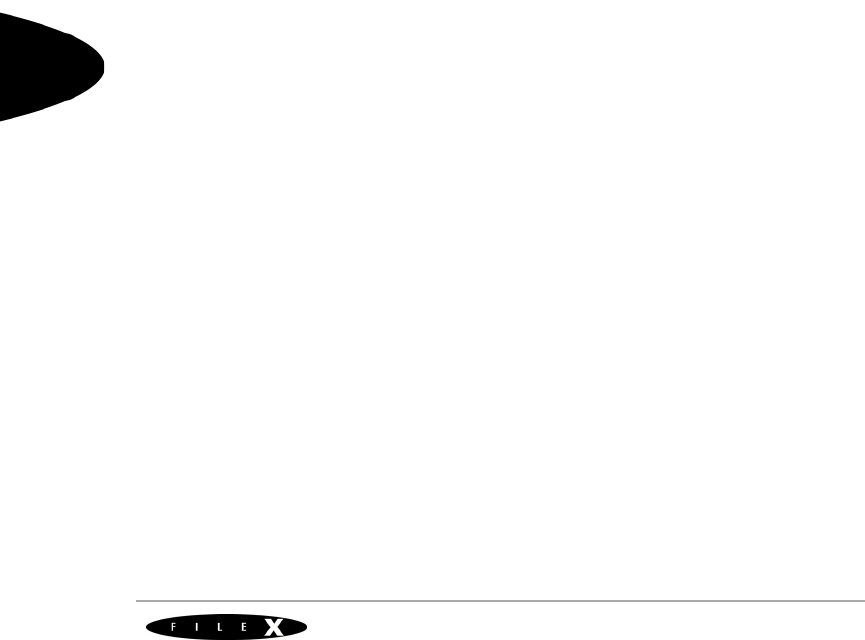
186 FileX User Guide
User Guide
I/O Driver Introduction
FileX supports multiple media devices. The
FX_MEDIA structure defines everything required to
manage a media device. This structure contains all
media information, including the media-specific I/O
driver and associated parameters for passing
information and status between the driver and FileX.
In most systems, there is a unique I/O driver for each
FileX media instance.
I/O Driver Entry
Each FileX I/O driver has a single entry function that
is defined by the fx_media_open service call. The
driver entry function has the following format:
void my_driver_entry(FX_MEDIA *media_ptr)
FileX calls the I/O driver entry function to request all
physical media access, including initialization and
boot sector reading. Requests made to the driver are
done sequentially; i.e., FileX waits for the current
request to complete before another request is sent.
I/O Driver Requests
Because each I/O driver has a single entry function,
FileX makes specific requests through the media
control block. Specifically, the
fx_media_driver_request member of FX_MEDIA is
used to specify the exact driver request. The I/O
driver communicates the success or failure of the
request through the fx_media_driver_status
member of FX_MEDIA. If the driver request was
successful, FX_SUCCESS is placed in this field
before the driver returns. Otherwise, if an error is
detected, FX_IO_ERROR is placed in this field.

I/O Drivers for FileX 187
Express Logic, Inc.
Driver Initialization Although the actual driver initialization processing is
application specific, it usually consists of data
structure initialization and possibly some preliminary
hardware initialization. This request is the first made
by FileX and is done from within the fx_media_open
service.
If media write protection is detected, the driver
fx_media_driver_write_protect member of
FX_MEDIA should be set to FX_TRUE.
The following FX_MEDIA members are used for
the I/O driver initialization request:
FileX provides a mechanism to inform the application
driver when sectors are no longer being used. This is
especially useful for FLASH memory managers that
must manage all in-use logical sectors mapped to the
FLASH.
If such notification of free sectors is required, the
application driver simply sets the
fx_media_driver_free_sector_update field in the
associated FX_MEDIA structure to FX_TRUE. After
set, FileX makes a
FX_DRIVER_RELEASE_SECTORS I/O driver call
indicating when one or more consecutive sectors
becomes free.
Boot Sector Read Instead of using a standard read request, FileX
makes a specific request to read the media’s boot
sector. The following FX_MEDIA members are used
FX_IP_DRIVER member Meaning
fx_media_driver_request FX_DRIVER_INIT
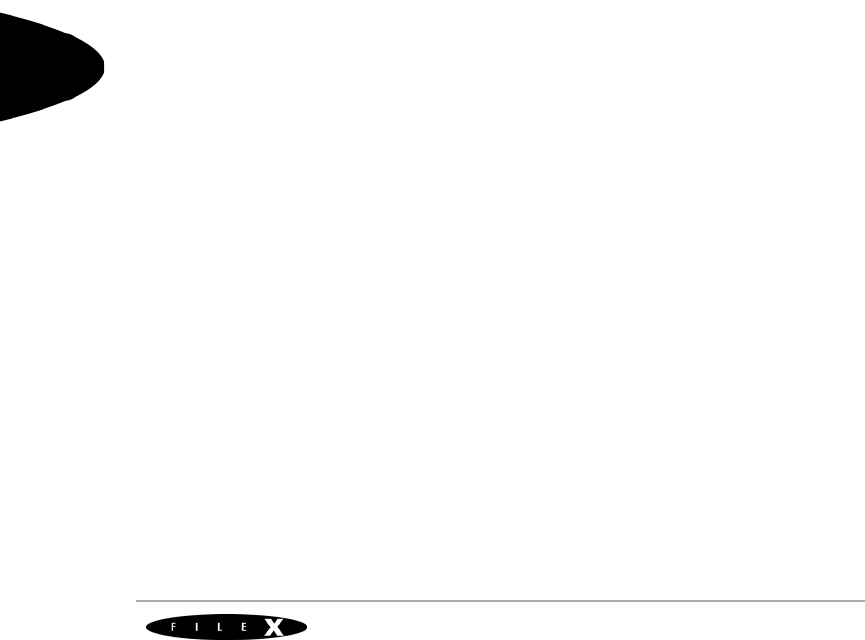
188 FileX User Guide
User Guide
for the I/O driver boot sector read request:
Boot Sector Write Instead of using a standard write request, FileX
makes a specific request to write the media's boot
sector. The following FX_MEDIA members are used
for the I/O driver boot sector write request:
Sector Read FileX reads one or more sectors into memory by
issuing a read request to the I/O driver. The following
FX_MEDIA members are used for the I/O driver read
request:
FX_MEDIA member Meaning
fx_media_driver_request FX_DRIVER_BOOT_READ
fx_media_driver_buffer Address of destination for
boot sector.
FX_MEDIA member Meaning
fx_media_driver_request FX_DRIVER_BOOT_WRITE
fx_media_driver_buffer Address of source for
boot sector.
FX_MEDIA member Meaning
fx_media_driver_request FX_DRIVER_READ
fx_media_driver_logical_sector Logical sector to read
fx_media_driver_sectors Number of sectors to read
fx_media_driver_buffer Destination buffer for sector(s)
read

I/O Drivers for FileX 189
Express Logic, Inc.
Sector Write FileX writes one or more sectors to the physical
media by issuing a write request to the I/O driver. The
following FX_MEDIA members are used for the I/O
driver write request:
fx_media_driver_data_sector_read Set to FX_TRUE if a file data
sector is requested.
Otherwise, FX_FALSE if a
system sector (FAT or
directory sector is
requested.
fx_media_driver_sector_type Defines the explicit type of
sector requested, as follows:
FX_FAT_SECTOR (2)
FX_DIRECTORY_SECTOR
(3)
FX_DATA_SECTOR (4)
FX_MEDIA member Meaning
FX_MEDIA member Meaning
fx_media_driver_request FX_DRIVER_WRITE
fx_media_driver_logical_sector Logical sector to write
fx_media_driver_sectors Number of sectors to write
fx_media_driver_buffer Source buffer for sector(s) to
write
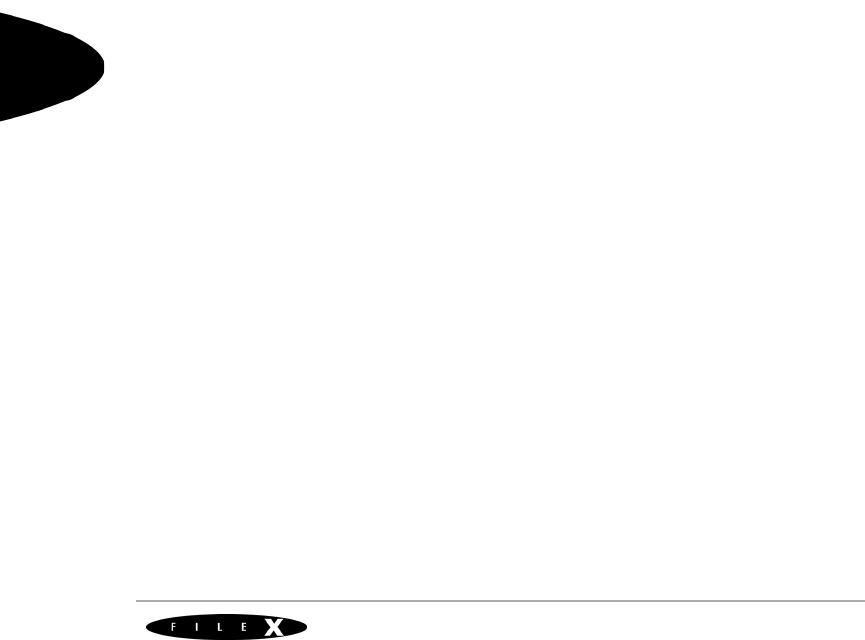
190 FileX User Guide
User Guide
Driver Flush FileX flushes all sectors currently in the driver’s
sector cache to the physical media by issuing a flush
request to the I/O driver. Of course, if the driver is not
caching sectors, this request requires no driver
processing. The following FX_MEDIA members are
used for the I/O driver flush request:
Driver Abort FileX informs the driver to abort all further physical
I/O activity with the physical media by issuing an
abort request to the I/O driver. The driver should not
perform any I/O again until it is re-initialized. The
following FX_MEDIA members are used for the I/O
driver abort request:
fx_media_driver_system_write Set to FX_TRUE if a system
sector is requested (FAT or
directory sector). Otherwise,
FX_FALSE if a file data
sector is requested.
fx_media_driver_sector_type Defines the explicit type of
sector requested, as follows:
FX_FAT_SECTOR (2)
FX_DIRECTORY_SECTOR
(3)
FX_DATA_SECTOR (4)
FX_MEDIA member Meaning
FX_MEDIA member Meaning
fx_media_driver_request FX_DRIVER_FLUSH
FX_MEDIA member Meaning
fx_media_driver_request FX_DRIVER_ABORT

I/O Drivers for FileX 191
Express Logic, Inc.
Release Sectors If previously selected by the driver during
initialization, FileX informs the driver whenever one
or more consecutive sectors become free. If the
driver is actually a FLASH manager, this information
can be used to tell the FLASH manager that these
sectors are no longer needed. The following
FX_MEDIA members are used for the I/O release
sectors request:
Driver Suspension Because I/O with physical media may take some
time, suspending the calling thread is often desirable.
Of course, this assumes completion of the underlying
I/O operation is interrupt driven. If so, thread
suspension is easily implemented with a ThreadX
semaphore. After starting the input or output
operation, the I/O driver suspends on its own internal
I/O semaphore (created with an initial count of zero
during driver initialization). As part of the driver I/O
completion interrupt processing, the same I/O
semaphore is set, which in turn wakes up the
suspended thread.
Sector Translation Because FileX views the media as linear logical
sectors, I/O requests made to the I/O driver are made
with logical sectors. It is the driver’s responsibility to
translate between logical sectors and the physical
geometry of the media, which may include heads,
tracks, and physical sectors. For FLASH and RAM
disk media, the logical sectors typically map directory
to physical sectors. In any case, here are the typical
formulas to perform the logical to physical sector
FX_MEDIA member Meaning
fx_media_driver_request FX_DRIVER_RELEASE_SECTORS
fx_media_driver_logical_sector Start of free sector
fx_media_driver_sectors Number of free sectors
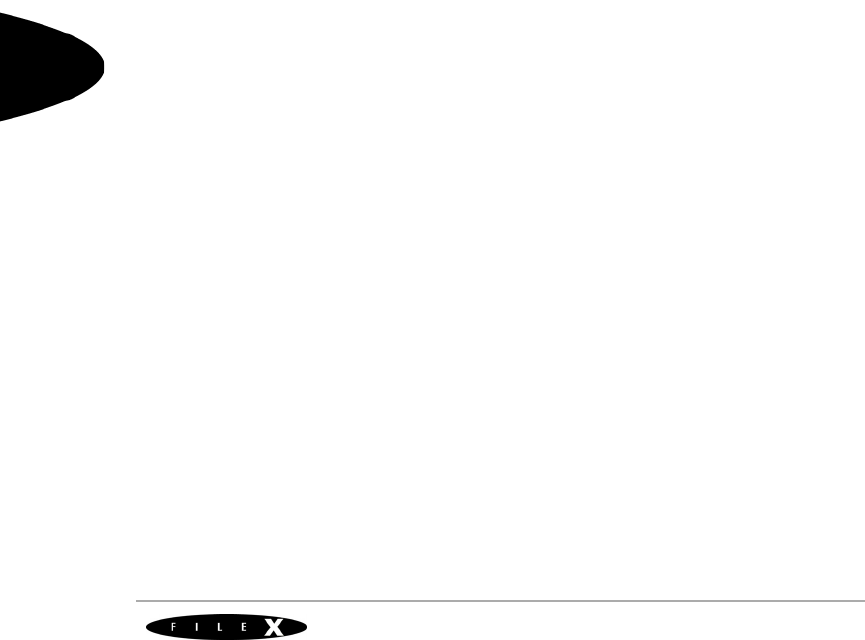
192 FileX User Guide
User Guide
mapping in the I/O driver:
media_ptr -> fx_media_driver_physical_sector =
(media_ptr -> fx_media_driver_logical_sector %
media_ptr -> fx_media_sectors_per_track) + 1;
media_ptr -> fx_media_driver_physical_head =
(media_ptr -> fx_media_driver_logical_sector/
media_ptr -> fx_media_sectors_per_track) %
media_ptr -> fx_media_heads;
media_ptr -> fx_media_driver_physical_track =
(media_ptr -> fx_media_driver_logical_sector/
(media_ptr -> fx_media_sectors_per_track *
media_ptr -> fx_media_heads)));
Note that physical sectors start at one, while logical
sectors start at zero.
Hidden Sectors Hidden sectors resided prior to the boot record on
the media. Because they are really outside the scope
of the FAT file system layout, they must be
accounted for in each logical sector operation the
driver does.
Media Write
Protect
The FileX driver can turn on write protect by setting
the fx_media_driver_write_protect field in the
media control block. This will cause an error to be
returned if any FileX calls are made in an attempt to
write to the media.
media_ptr -> fx_media_driver_physical_sector =
(media_ptr -> fx_media_driver_logical_sector %
media_ptr -> fx_media_sectors_per_track) + 1;
media_ptr -> fx_media_driver_physical_head =
(media_ptr -> fx_media_driver_logical_sector/
media_ptr -> fx_media_sectors_per_track) %
media_ptr -> fx_media_heads;
media_ptr -> fx_media_driver_physical_track =
(media_ptr -> fx_media_driver_logical_sector/
(media_ptr -> fx_media_sectors_per_track *
media_ptr -> fx_media_heads)));
Note that physical sectors start at one, while logical
sectors start at zero.

I/O Drivers for FileX 193
Express Logic, Inc.
Hidden Sectors Hidden sectors are located immediately in front of the
boot record. Because they are really outside the
scope of the DOS file system layout, they must be
accounted for in each logical sector operation the
driver does.
Media Write
Protect
The FileX driver can turn on write protect by setting
the fx_media_driver_write_protect field in the
media control block. This will cause an error to be
returned if any FileX calls are made in an attempt to
write to the media.
Sample RAM Driver
The FileX demonstration system is delivered with a
small RAM disk driver, which is defined in the file
fx_ram_driver.c (shown on the following pages). The
driver assumes a 32K memory space and creates a
boot record for 256 128-byte sectors. This file
provides a good example of how to implement
application specific FileX I/O drivers.
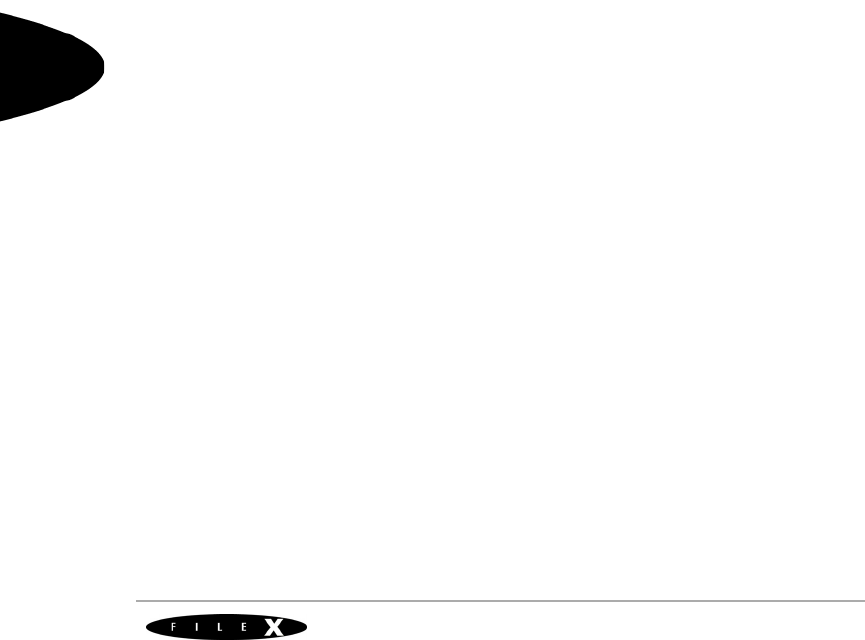
194 FileX User Guide
User Guide
/**************************************************************************/
/* */
/* Copyright (c) 1996-2006 by Express Logic Inc. */
/* */
/* This software is copyrighted by and is the sole property of Express */
/* Logic, Inc. All rights, title, ownership, or other interests */
/* in the software remain the property of Express Logic, Inc. This */
/* software may only be used in accordance with the corresponding */
/* license agreement. Any unauthorized use, duplication, transmission, */
/* distribution, or disclosure of this software is expressly forbidden. */
/* */
/* This Copyright notice may not be removed or modified without prior */
/* written consent of Express Logic, Inc. */
/* */
/* Express Logic, Inc. reserves the right to modify this software */
/* without notice. */
/* */
/* Express Logic, Inc. info@expresslogic.com */
/* 11423 West Bernardo Court http://www.expresslogic.com */
/* San Diego, CA 92127 */
/* */
/**************************************************************************/
/**************************************************************************/
/**************************************************************************/
/** */
/** FileX Component */
/** */
/** RAM Disk Driver */
/** */
/**************************************************************************/
/**************************************************************************/
/* Include necessary system files. */
#include "tx_api.h"
#include "fx_api.h"
/* The RAM driver relies on the fx_media_format call to be made prior to
the fx_media_open call. The following call will format the default
32KB RAM drive, with a sector size of 128 bytes per sector.
fx_media_format(&ram_disk,
_fx_ram_driver, // Driver entry
ram_disk_memory, // RAM disk memory pointer
media_memory, // Media buffer pointer
sizeof(media_memory), // Media buffer size
"MY_RAM_DISK", // Volume Name
1, // Number of FATs
32, // Directory Entries
0, // Hidden sectors
256, // Total sectors
128, // Sector size
1, // Sectors per cluster
1, // Heads
1); // Sectors per track
*/
VOID _fx_ram_driver(FX_MEDIA *media_ptr);

I/O Drivers for FileX 195
Express Logic, Inc.
/**************************************************************************/
/* */
/* FUNCTION RELEASE */
/* */
/* _fx_ram_driver PORTABLE C */
/* 5.0 */
/* AUTHOR */
/* */
/* William E. Lamie, Express Logic, Inc. */
/* */
/* DESCRIPTION */
/* */
/* This function is the entry point to the generic RAM disk driver */
/* that is delivered with all versions of FileX. The format of the */
/* RAM disk is easily modified by calling fx_media_format prior */
/* to opening the media. */
/* */
/* This driver also serves as a template for developing FileX drivers */
/* for actual devices. Simply replace the read/write sector logic with */
/* calls to read/write from the appropriate physical device */
/* */
/* FileX RAM/FLASH structures look like the following: */
/* */
/* Physical Sector Contents */
/* */
/* 0 Boot record */
/* 1 FAT Area Start */
/* +FAT Sectors Root Directory Start */
/* +Directory Sectors Data Sector Start */
/* */
/* */
/* INPUT */
/* */
/* media_ptr Media control block pointer */
/* */
/* OUTPUT */
/* */
/* None */
/* */
/* CALLS */
/* */
/* _fx_utility_memory_copy Copy sector memory */
/* */
/* CALLED BY */
/* */
/* FileX System Functions */
/* */
/* RELEASE HISTORY */
/* */
/* DATE NAME DESCRIPTION */
/* */
/* 12-12-2005 William E. Lamie Initial Version 5.0 */
/* */
/**************************************************************************/
VOID _fx_ram_driver(FX_MEDIA *media_ptr)
{
UCHAR *source_buffer;
UCHAR *destination_buffer;
UINT bytes_per_sector;
/* There are several useful/important pieces of information contained in the media
structure, some of which are supplied by FileX and others are for the driver to
setup. The following is a summary of the necessary FX_MEDIA structure members:
FX_MEDIA Member Meaning
fx_media_driver_request FileX request type. Valid requests from FileX are
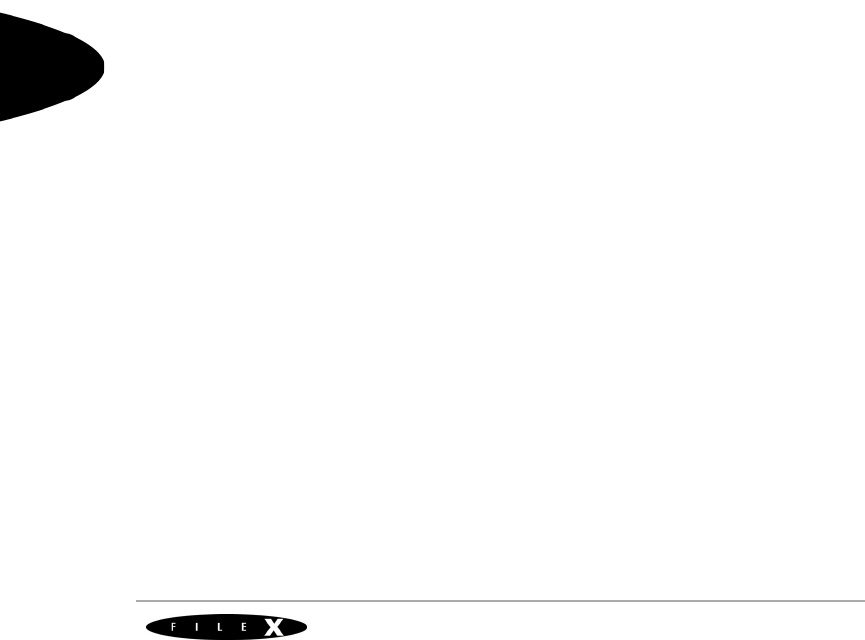
196 FileX User Guide
User Guide
as follows:
FX_DRIVER_READ
FX_DRIVER_WRITE
FX_DRIVER_FLUSH
FX_DRIVER_ABORT
FX_DRIVER_INIT
FX_DRIVER_BOOT_READ
FX_DRIVER_RELEASE_SECTORS
FX_DRIVER_BOOT_WRITE
FX_DRIVER_UNINIT
fx_media_driver_status This value is RETURNED by the driver. If the
operation is successful, this field should be
set to FX_SUCCESS for before returning. Otherwise,
if an error occurred, this field should be set
to FX_IO_ERROR.
fx_media_driver_buffer Pointer to buffer to read or write sector data.
This is supplied by FileX.
fx_media_driver_logical_sector Logical sector FileX is requesting.
fx_media_driver_sectors Number of sectors FileX is requesting.
The following is a summary of the optional FX_MEDIA structure members:
FX_MEDIA Member Meaning
fx_media_driver_info Pointer to any additional information or memory.
This is optional for the driver use and is setup
from the fx_media_open call. The RAM disk uses
this pointer for the RAM disk memory itself.
fx_media_driver_write_protect The DRIVER sets this to FX_TRUE when media is write
protected. This is typically done in initialization,
but can be done anytime.
fx_media_driver_free_sector_update The DRIVER sets this to FX_TRUE when it needs to
know when clusters are released. This is important
for FLASH wear-leveling drivers.
fx_media_driver_system_write FileX sets this flag to FX_TRUE if the sector being
written is a system sector, e.g., a boot, FAT, or
directory sector. The driver may choose to use this
to initiate error recovery logic for greater fault
tolerance.
fx_media_driver_data_sector_read FileX sets this flag to FX_TRUE if the sector(s) being
read are file data sectors, i.e., NOT system sectors.
fx_media_driver_sector_type FileX sets this variable to the specific type of
sector being read or written. The following sector
types are identified:
FX_UNKNOWN_SECTOR
FX_BOOT_SECTOR
FX_FAT_SECTOR
FX_DIRECTORY_SECTOR
FX_DATA_SECTOR
*/
/* Process the driver request specified in the media control block. */
switch(media_ptr -> fx_media_driver_request)
{
case FX_DRIVER_READ:
{

I/O Drivers for FileX 197
Express Logic, Inc.
/* Calculate the RAM disk sector offset. Note the RAM disk memory is pointed to by
the fx_media_driver_info pointer, which is supplied by the application in the
call to fx_media_open. */
source_buffer = ((UCHAR *) media_ptr -> fx_media_driver_info) +
((media_ptr -> fx_media_driver_logical_sector + media_ptr ->
fx_media_hidden_sectors) * media_ptr -> fx_media_bytes_per_sector);
/* Copy the RAM sector into the destination. */
_fx_utility_memory_copy(source_buffer, media_ptr -> fx_media_driver_buffer,
media_ptr -> fx_media_driver_sectors * media_ptr ->
fx_media_bytes_per_sector);
/* Successful driver request. */
media_ptr -> fx_media_driver_status = FX_SUCCESS;
break;
}
case FX_DRIVER_WRITE:
{
/* Calculate the RAM disk sector offset. Note the RAM disk memory is pointed to by
the fx_media_driver_info pointer, which is supplied by the application in the
call to fx_media_open. */
destination_buffer = ((UCHAR *) media_ptr -> fx_media_driver_info) +
((media_ptr -> fx_media_driver_logical_sector + media_ptr ->
fx_media_hidden_sectors) * media_ptr -> fx_media_bytes_per_sector);
/* Copy the source to the RAM sector. */
_fx_utility_memory_copy(media_ptr -> fx_media_driver_buffer, destination_buffer,
media_ptr -> fx_media_driver_sectors * media_ptr ->
fx_media_bytes_per_sector);
/* Successful driver request. */
media_ptr -> fx_media_driver_status = FX_SUCCESS;
break;
}
case FX_DRIVER_FLUSH:
{
/* Return driver success. */
media_ptr -> fx_media_driver_status = FX_SUCCESS;
break;
}
case FX_DRIVER_ABORT:
{
/* Return driver success. */
media_ptr -> fx_media_driver_status = FX_SUCCESS;
break;
}
case FX_DRIVER_INIT:
{
/* FLASH drivers are responsible for setting several fields in the
media structure, as follows:
media_ptr -> fx_media_driver_free_sector_update
media_ptr -> fx_media_driver_write_protect
The fx_media_driver_free_sector_update flag is used to instruct
FileX to inform the driver whenever sectors are not being used.
This is especially useful for FLASH managers so they don't have
maintain mapping for sectors no longer in use.
The fx_media_driver_write_protect flag can be set anytime by the
driver to indicate the media is not writable. Write attempts made
when this flag is set are returned as errors. */
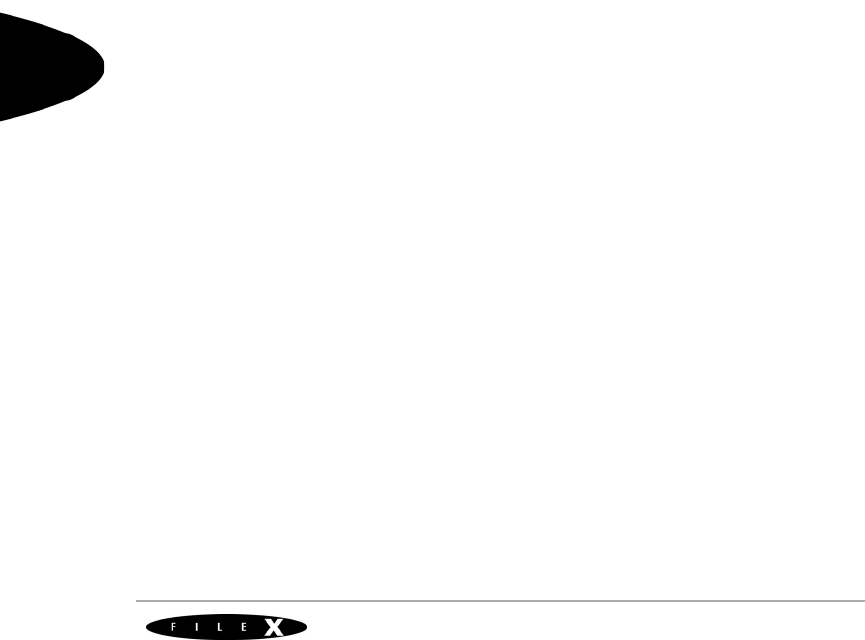
198 FileX User Guide
User Guide
/* Perform basic initialization here... since the boot record is going
to be read subsequently and again for volume name requests. */
/* Successful driver request. */
media_ptr -> fx_media_driver_status = FX_SUCCESS;
break;
}
case FX_DRIVER_UNINIT:
{
/* There is nothing to do in this case for the RAM driver. For actual
devices some shutdown processing may be necessary. */
/* Successful driver request. */
media_ptr -> fx_media_driver_status = FX_SUCCESS;
break;
}
case FX_DRIVER_BOOT_READ:
{
/* Read the boot record and return to the caller. */
/* Calculate the RAM disk boot sector offset, which is at the very beginning of the
RAM disk. Note the RAM disk memory is pointed to by the fx_media_driver_info pointer,
which is supplied by the application in the call to fx_media_open. */
source_buffer = (UCHAR *) media_ptr -> fx_media_driver_info;
/* For RAM driver, determine if the boot record is valid. */
if ((source_buffer[0] != (UCHAR) 0xEB) ||
(source_buffer[1] != (UCHAR) 0x34) ||
(source_buffer[2] != (UCHAR) 0x90))
{
/* Invalid boot record, return an error! */
media_ptr -> fx_media_driver_status = FX_MEDIA_INVALID;
return;
}
/* For RAM disk only, retrieve the bytes per sector. */
bytes_per_sector = _fx_utility_16_unsigned_read(&source_buffer[FX_BYTES_SECTOR]);
/* Ensure this is less than the destination. */
/* Copy the RAM boot sector into the destination. */
_fx_utility_memory_copy(source_buffer, media_ptr -> fx_media_driver_buffer,
bytes_per_sector);
/* Successful driver request. */
media_ptr -> fx_media_driver_status = FX_SUCCESS;
break;
}
case FX_DRIVER_BOOT_WRITE:
{
/* Write the boot record and return to the caller. */
/* Calculate the RAM disk boot sector offset, which is at the very beginning of the
RAM disk. Note the RAM disk memory is pointed to by the fx_media_driver_info pointer,
which is supplied by the application in the call to fx_media_open. */
destination_buffer = (UCHAR *) media_ptr -> fx_media_driver_info;
/* Copy the RAM boot sector into the destination. */
_fx_utility_memory_copy(media_ptr -> fx_media_driver_buffer, destination_buffer,
media_ptr -> fx_media_bytes_per_sector);
/* Successful driver request. */

I/O Drivers for FileX 199
Express Logic, Inc.
media_ptr -> fx_media_driver_status = FX_SUCCESS;
break ;
}
default:
{
/* Invalid driver request. */
media_ptr -> fx_media_driver_status = FX_IO_ERROR;
break;
}
}
}
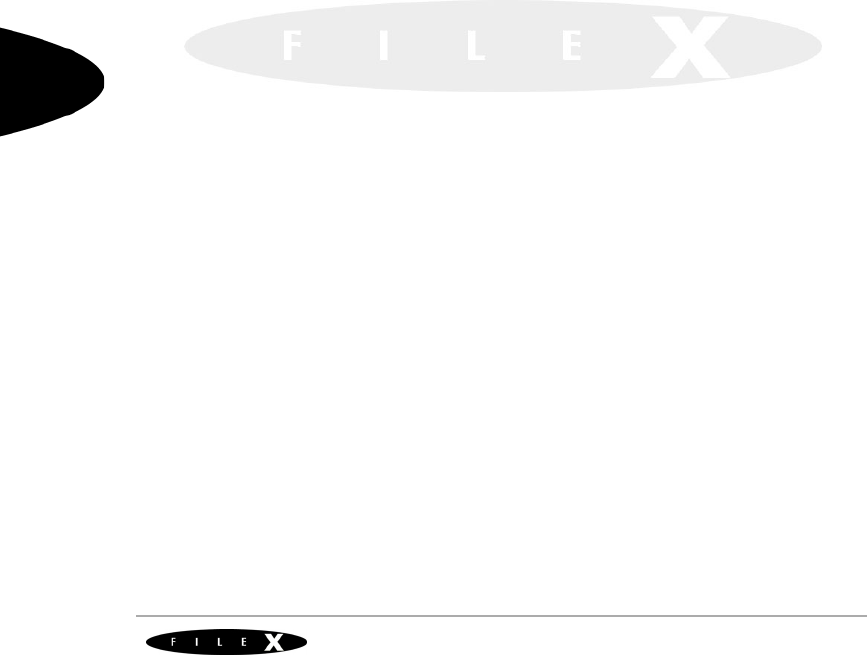
200 I/O Drivers for FileX
User Guide
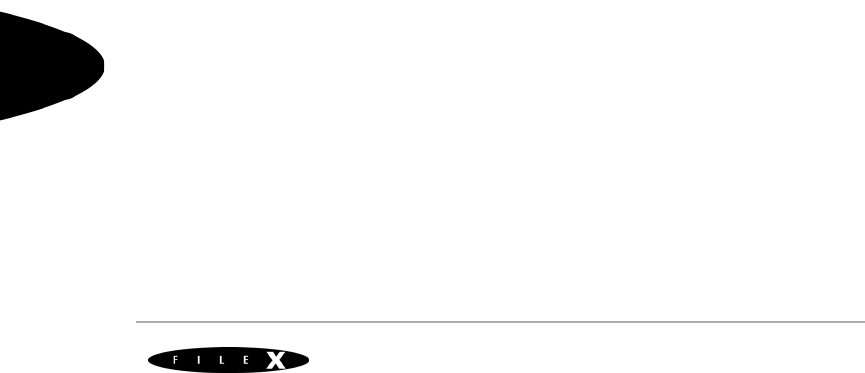
202 FileX User Guide
User Guide
System
Services
UINT fx_system_date_get(UINT *year, UINT *month,
UINT *day);
UINT fx_system_date_set(UINT year, UINT month,
UINT day);
UINT fx_system_time_get(UINT *hour, UINT *minute,
UINT *second);
UINT fx_system_time_set(UINT hour, UINT minute,
UINT second);
VOID fx_system_initialize(VOID);
Media
Services
UINT fx_media_abort(FX_MEDIA *media_ptr);
UINT fx_media_cache_invalidate(FX_MEDIA *media_ptr);
UINT fx_media_check(FX_MEDIA *media_ptr,
UCHAR *scratch_memory_ptr,
ULONG scratch_memory_size,
ULONG error_correction_option,
ULONG *errors_detected_ptr)
UINT fx_media_close(FX_MEDIA *media_ptr);
UINT fx_media_flush(FX_MEDIA *media_ptr);
UINT fx_media_format(FX_MEDIA *media_ptr,
VOID (*driver)(FX_MEDIA *media),
VOID *driver_info_ptr,
UCHAR *memory_ptr, UINT memory_size,
CHAR *volume_name, UINT number_of_fats,
UINT directory_entries,
UINT hidden_sectors, ULONG total_sectors,
UINT bytes_per_sector,
UINT sectors_per_cluster, UINT heads,
UINT sectors_per_track);
UINT fx_media_open(FX_MEDIA *media_ptr,
CHAR *media_name,
VOID (*media_driver)(FX_MEDIA *),
VOID *driver_info_ptr,
VOID *memory_ptr, ULONG memory_size);
UINT fx_media_read(FX_MEDIA *media_ptr,
ULONG logical_sector, VOID *buffer_ptr);
UINT fx_media_space_available(FX_MEDIA *media_ptr,
ULONG *available_bytes_ptr);
UINT fx_media_volume_get(FX_MEDIA *media_ptr,
CHAR *volume_name, UINT volume_source);
UINT fx_media_volume_set(FX_MEDIA *media_ptr,
CHAR *volume_name);

FileX Services 203
Express Logic, Inc.
UINT fx_media_write(FX_MEDIA *media_ptr,
ULONG logical_sector, VOID *buffer_ptr);
Directory
Services
UINT fx_directory_attributes_read(FX_MEDIA *media_ptr,
CHAR *directory_name, UINT *attributes_ptr);
UINT fx_directory_attributes_set(FX_MEDIA *media_ptr,
CHAR *directory_name, UINT attributes);
UINT fx_directory_create(FX_MEDIA *media_ptr,
CHAR *directory_name);
UINT fx_directory_default_get(FX_MEDIA *media_ptr,
CHAR **return_path_name);
UINT fx_directory_default_set(FX_MEDIA *media_ptr,
CHAR *new_path_name);
UINT fx_directory_delete(FX_MEDIA *media_ptr,
CHAR *directory_name);
UINT fx_directory_first_entry_find(FX_MEDIA *media_ptr, CHAR
*directory_name);
UINT fx_directory_first_full_entry_find(FX_MEDIA *media_ptr,
CHAR *directory_name,
UINT *attributes,
ULONG *size,
UINT *year,
UINT *month,
UINT *day,
UINT *hour,
UINT *minute,
UINT *second);
UINT fx_directory_information_get(FX_MEDIA *media_ptr,
CHAR *directory_name,
UINT *attributes,
ULONG *size, UINT *year,
UINT *month,
UINT *day,
UINT *hour,
UINT *minute,
UINT *second);
UINT fx_directory_local_path_clear(FX_MEDIA *media_ptr);
UINT fx_directory_local_path_get(FX_MEDIA *media_ptr,
CHAR **return_path_name);
UINT fx_directory_local_path_restore(FX_MEDIA *media_ptr,
FX_LOCAL_PATH *local_path_ptr);
UINT fx_directory_local_path_set(FX_MEDIA *media_ptr,
FX_LOCAL_PATH *local_path_ptr,
CHAR *new_path_name);
UINT fx_directory_long_name_get(FX_MEDIA *media_ptr,
CHAR *short_name, CHAR *long_name);
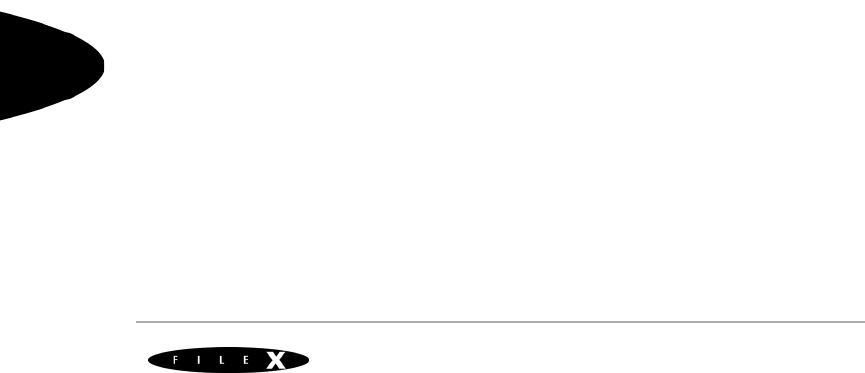
204 FileX User Guide
User Guide
UINT fx_directory_name_test(FX_MEDIA *media_ptr,
CHAR *directory_name);
UINT fx_directory_next_entry_find(FX_MEDIA *media_ptr,
CHAR *directory_name);
UINT fx_directory_next_full_entry_find(FX_MEDIA *media_ptr,
CHAR *directory_name,
UINT *attributes,
ULONG *size,
UINT *year,
UINT *month,
UINT *day,
UINT *hour,
UINT *minute,
UINT *second);
UINT fx_directory_rename(FX_MEDIA *media_ptr,
CHAR *old_directory_name,
CHAR *new_directory_name);
UINT fx_directory_short_name_get(FX_MEDIA *media_ptr,
CHAR *long_name, CHAR *short_name);
File Services UINT fx_file_allocate(FX_FILE *file_ptr,
ULONG size);
UINT fx_file_attributes_read(FX_MEDIA *media_ptr,
CHAR *file_name, UINT *attributes_ptr);
UINT fx_file_attributes_set(FX_MEDIA *media_ptr,
CHAR *file_name, UINT attributes);
UINT fx_file_best_effort_allocate(FX_FILE *file_ptr,
ULONG size,
ULONG *actual_size_allocated);
UINT fx_file_close(FX_FILE *file_ptr);
UINT fx_file_create(FX_MEDIA *media_ptr,
CHAR *file_name);
UINT fx_file_date_time_set(FX_MEDIA *media_ptr,
CHAR *file_name, UINT year, UINT month,
UINT day, UINT hour, UINT minute,
UINT second);
UINT fx_file_delete(FX_MEDIA *media_ptr,
CHAR *file_name);
UINT fx_file_open(FX_MEDIA *media_ptr, FX_FILE *file_ptr,
CHAR *file_name,
UINT open_type);
UINT fx_file_read(FX_FILE *file_ptr,
VOID *buffer_ptr, ULONG request_size,
ULONG *actual_size);

FileX Services 205
Express Logic, Inc.
UINT fx_file_relative_seek(FX_FILE *file_ptr,
ULONG byte_offset,
UINT seek_from);
UINT fx_file_rename(FX_MEDIA *media_ptr,
CHAR *old_file_name, CHAR *new_file_name);
UINT fx_file_seek(FX_FILE *file_ptr,
ULONG byte_offset);
UINT fx_file_truncate(FX_FILE *file_ptr,
ULONG size);
UINT fx_file_truncate_release(FX_FILE *file_ptr,
ULONG size);
UINT fx_file_write(FX_FILE *file_ptr,
VOID *buffer_ptr,
ULONG size);
Unicode
Services
UINT fx_unicode_directory_create(FX_MEDIA *media_ptr,
UCHAR *source_unicode_name,
ULONG source_unicode_length, CHAR *short_name);
UINT fx_unicode_file_create(FX_MEDIA *media_ptr,
UCHAR *source_unicode_name,
ULONG source_unicode_length, CHAR *short_name);
ULONG fx_unicode_length_get(UCHAR *unicode_name);
UINT fx_unicode_name_get(FX_MEDIA *media_ptr,
CHAR *source_short_name,
UCHAR *destination_unicode_name,
ULONG *destination_unicode_length);
UINT fx_unicode_short_name_get(FX_MEDIA *media_ptr,
UCHAR *source_unicode_name,
ULONG source_unicode_length,
CHAR *destination_short_name);
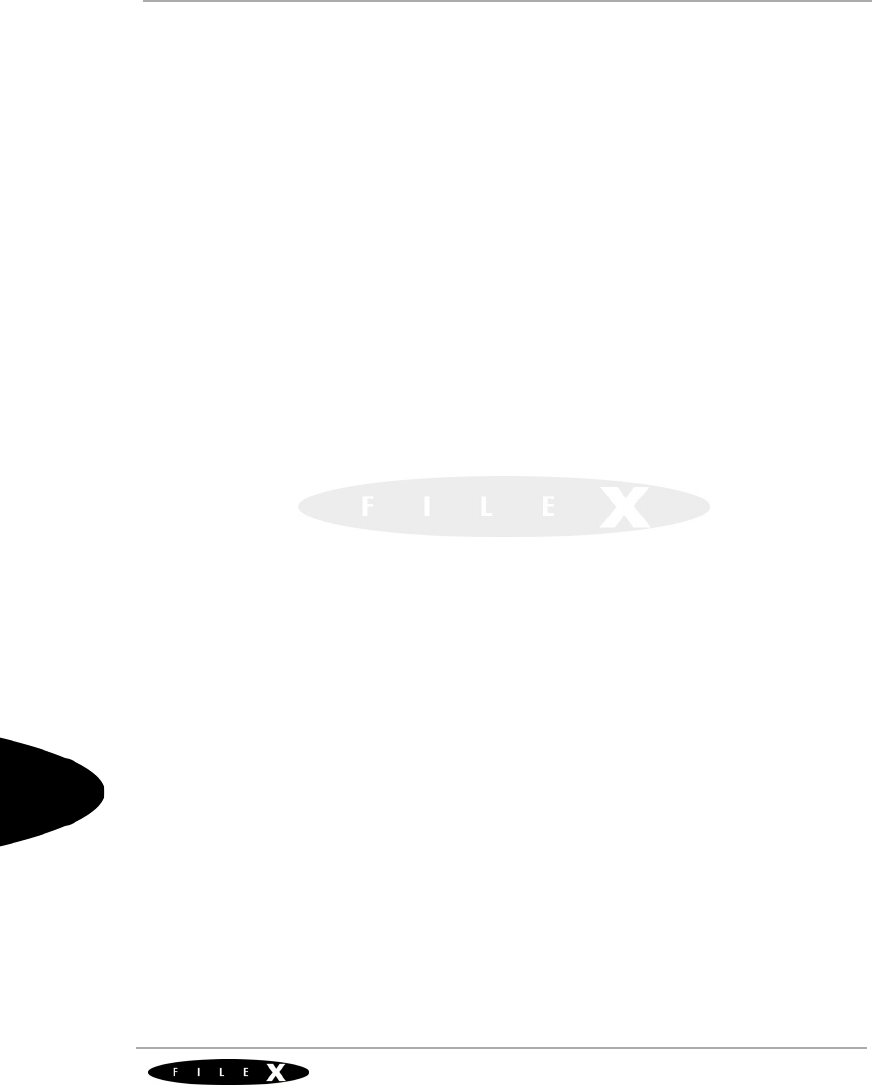
206 FileX Services
User Guide
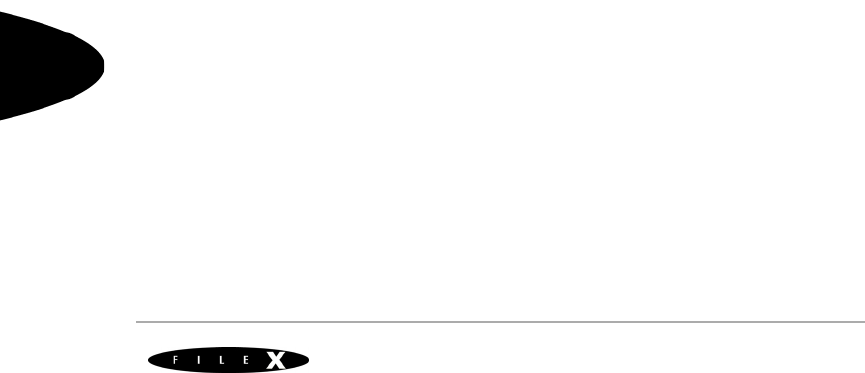
208 FileX User Guide
User Guide
Alphabetic
Listings
FX_12_BIT_FAT_SIZE 4086
FX_12BIT_SIZE 3
FX_16_BIT_FAT_SIZE 65525
FX_ACCESS_ERROR 0x06
FX_ALREADY_CREATED 0x0B
FX_ARCHIVE 0x20
FX_BAD_CLUSTER 0xFFF7
FX_BAD_CLUSTER_32 0x0FFFFFF7
FX_BASE_YEAR 1980
FX_BOOT_ERROR 0x01
FX_BOOT_SECTOR 1
FX_BOOT_SECTOR_SIZE 512
FX_BOOT_SIG 0x026
FX_BUFFER_ERROR 0x21
FX_BYTES_SECTOR 0x00B
FX_CALLER_ERROR 0x20
FX_DATA_SECTOR 4
FX_DAY_MASK 0x1F
FX_DIR_ENTRY_DONE 0x00
FX_DIR_ENTRY_FREE 0xE5
FX_DIR_ENTRY_SIZE 32
FX_DIR_EXT_SIZE 3
FX_DIR_NAME_SIZE 8
FX_DIR_NOT_EMPTY 0x10
FX_DIR_RESERVED 8
FX_DIRECTORY 0x10
FX_DIRECTORY_ERROR 0x02
FX_DIRECTORY_SECTOR 3
FX_DRIVE_NUMBER 0x024
FX_DRIVER_ABORT 3
FX_DRIVER_BOOT_READ 5

FileX Constants 209
Express Logic, Inc.
FX_DRIVER_BOOT_WRITE 7
FX_DRIVER_FLUSH 2
FX_DRIVER_INIT 4
FX_DRIVER_READ 0
FX_DRIVER_RELEASE_SECTORS 6
FX_DRIVER_UNINIT 8
FX_DRIVER_WRITE 1
FX_END_OF_FILE 0x09
FX_ERROR_FIXED 0x92
FX_ERROR_NOT_FIXED 0x93
FX_FALSE 0
FX_FAT_CACHE_DEPTH 4
FX_FAT_CACHE_HASH_MASK 0x3
FX_FAT_CHAIN_ERROR 0x01
FX_FAT_ENTRY_START 2
FX_FAT_MAP_SIZE 128
FX_FAT_READ_ERROR 0x03
FX_FAT_SECTOR 2
FX_FILE_ABORTED_ID 0x46494C41UL
FX_FILE_CLOSED_ID 0x46494C43UL
FX_FILE_CORRUPT 0x08
FX_FILE_ID 0x46494C45UL
FX_FILE_SIZE_ERROR 0x08
FX_FILE_SYSTEM_TYPE 0x036
FX_FREE_CLUSTER 0x0000
FX_HEADS 0x01A
FX_HIDDEN 0x02
FX_HIDDEN_SECTORS 0x01C
FX_HOUR_SHIFT 11
FX_HOUR_MASK 0x1F
FX_HUGE_SECTORS 0x020
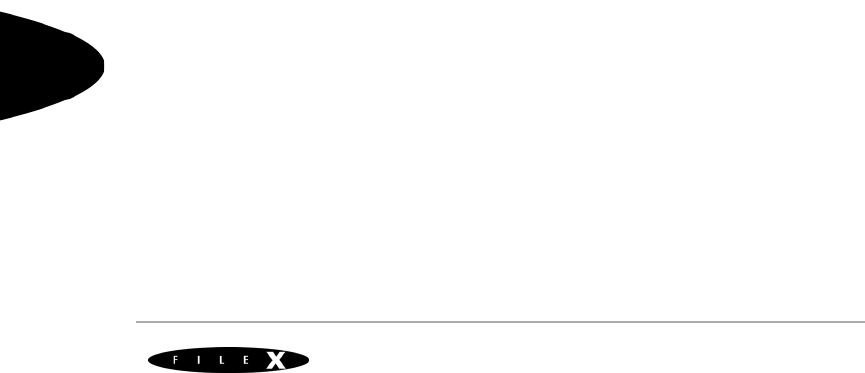
210 FileX User Guide
User Guide
FX_INITIAL_DATE 0x338C
FX_INITIAL_TIME 0x0000
FX_INVALID_ATTR 0x19
FX_INVALID_DAY 0x14
FX_INVALID_HOUR 0x15
FX_INVALID_MINUTE 0x16
FX_INVALID_MONTH 0x13
FX_INVALID_NAME 0x0C
FX_INVALID_OPTION 0x24
FX_INVALID_PATH 0x0D
FX_INVALID_SECOND 0x17
FX_INVALID_YEAR 0x12
FX_IO_ERROR 0x90
FX_JUMP_INSTR 0x000
FX_LAST_CLUSTER_1 0xFFF8
FX_LAST_CLUSTER_1_32 0x0FFFFFF8
FX_LAST_CLUSTER_2 0xFFFF
FX_LAST_CLUSTER_2_32 0x0FFFFFFF
FX_LONG_NAME 0xF
FX_LONG_NAME_ENTRY_LEN 13
FX_LOST_CLUSTER_ERROR 0x04
FX_MAX_12BIT_CLUST 0x0FF0
FX_MAX_FAT_CACHE 16
FX_MAX_LAST_NAME_LEN 66
FX_MAX_LONG_NAME_LEN 33
FX_MAX_SECTOR_CACHE 16
FX_MAX_SHORT_NAME_LEN 13
FX_MAXIMUM_HOUR 23
FX_MAXIMUM_MINUTE ‘ 59
FX_MAXIMUM_MONTH 12
FX_MAXIMUM_PATH 256

FileX Constants 211
Express Logic, Inc.
FX_MAXIMUM_SECOND 59
FX_MAXIMUM_YEAR 2107
FX_MEDIA_ABORTED_ID 0x4D454441UL
FX_MEDIA_CLOSED_ID 0x4D454443UL
FX_MEDIA_ID 0x4D454449UL
FX_MEDIA_INVALID 0x02
FX_MEDIA_NOT_OPEN 0x11
FX_MEDIA_TYPE 0x015
FX_MINUTE_SHIFT 5
FX_MINUTE_MASK 0x3F
FX_MONTH_SHIFT 5
FX_MONTH_MASK 0x0F
FX_NO_MORE_ENTRIES 0x0F
FX_NO_MORE_SPACE 0x0A
FX_NOT_A_FILE 0x05
FX_NOT_DIRECTORY 0x0E
FX_NOT_ENOUGH_MEMORY 0x91
FX_NOT_FOUND 0x04
FX_NOT_IMPLEMENTED 0x22
FX_NOT_OPEN 0x07
FX_NOT_USED 0x0001
FX_NULL 0
FX_NUMBER_OF_FATS 0x010
FX_OEM_NAME 0x003
FX_OPEN_FOR_READ 0
FX_OPEN_FOR_READ_FAST 2
FX_OPEN_FOR_WRITE 1
FX_PTR_ERROR 0x18
FX_READ_ONLY 0x01
FX_RESERVED 0x025
FX_RESERVED_1 0xFFF0
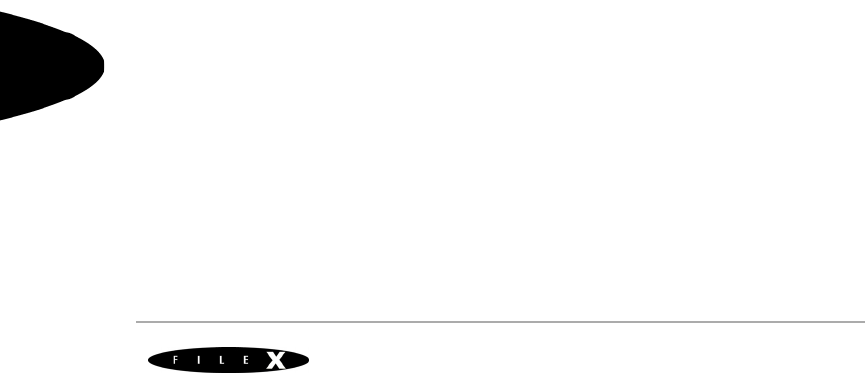
212 FileX User Guide
User Guide
FX_RESERVED_1_32 0x0FFFFFF0
FX_RESERVED_2 0xFFF6
FX_RESERVED_2_32 0x0FFFFFF6
FX_RESERVED_SECTORS 0x00E
FX_ROOT_CLUSTER_32 0x02C
FX_ROOT_DIR_ENTRIES 0x011
FX_SECOND_MASK 0x1F
FX_SECTOR_CACHE_DEPTH 4
FX_SECTOR_CACHE_HASH_ENABLE16
FX_SECTOR_CACHE_HASH_MASK 0x3
FX_SECTOR_INVALID 0x89
FX_SECTORS_CLUSTER 0x00D
FX_SEEK_BACK 3
FX_SEEK_BEGIN 0
FX_SEEK_END 1
FX_SEEK_FORWARD 2
FX_SECTORS 0x013
FX_SECTORS_PER_FAT 0x016
FX_SECTORS_PER_FAT_32 0x024
FX_SECTORS_PER_TRK 0x018
FX_SIG_BYTE_1 0x55
FX_SIG_BYTE_2 0xAA
FX_SIG_OFFSET 0x1FE
FX_SIGN_EXTEND 0xF000
FX_SUCCESS 0x00
FX_SYSTEM 0x04
FX_TRUE 1
FX_UNKNOWN_SECTOR 0
FX_VOLUME 0x08
FX_VOLUME_ID 0x027
FX_VOLUME_LABEL 0x02B

FileX Constants 213
Express Logic, Inc.
FX_WRITE_PROTECT 0x23
FX_YEAR_SHIFT 9
FX_YEAR_MASK 0x7F
Listings by
Value
FX_DIR_ENTRY_DONE 0x00
FX_DRIVER_READ 0
FX_FALSE 0
FX_FREE_CLUSTER 0x0000
FX_INITIAL_TIME 0x0000
FX_JUMP_INSTR 0x000
FX_NULL 0
FX_OPEN_FOR_READ 0
FX_SEEK_BEGIN 0
FX_SUCCESS 0x00
FX_UNKNOWN_SECTOR 0
FX_BOOT_ERROR 0x01
FX_BOOT_SECTOR 1
FX_DRIVER_WRITE 1
FX_FAT_CHAIN_ERROR 0x01
FX_NOT_USED 0x0001
FX_OPEN_FOR_WRITE 1
FX_READ_ONLY 0x01
FX_SEEK_END 1
FX_TRUE 1
FX_DIRECTORY_ERROR 0x02
FX_DRIVER_FLUSH 2
FX_FAT_ENTRY_START 2
FX_FAT_SECTOR 2
FX_HIDDEN 0x02
FX_MEDIA_INVALID 0x02
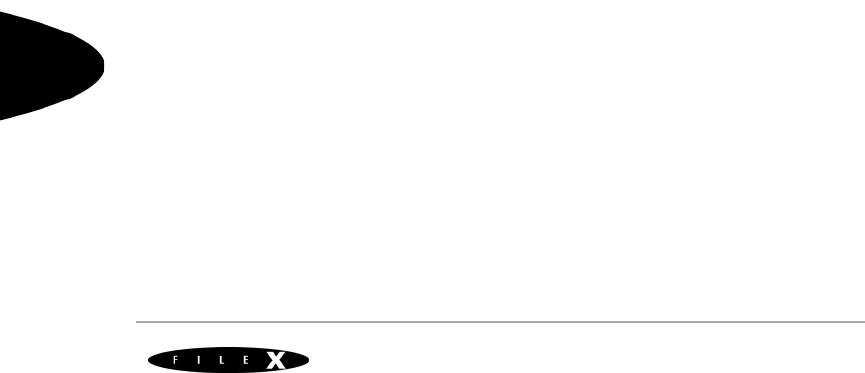
214 FileX User Guide
User Guide
FX_OPEN_FOR_READ_FAST 2
FX_SEEK_FORWARD 2
FX_12BIT_SIZE 3
FX_DIR_EXT_SIZE 3
FX_DIRECTORY_SECTOR 3
FX_DRIVER_ABORT 3
FX_FAT_CACHE_HASH_MASK 0x3
FX_FAT_READ_ERROR 0x03
FX_OEM_NAME 0x003
FX_SECTOR_CACHE_HASH_MASK 0x3
FX_SEEK_BACK 3
FX_DATA_SECTOR 4
FX_DRIVER_INIT 4
FX_FAT_CACHE_DEPTH 4
FX_LOST_CLUSTER_ERROR 0x04
FX_NOT_FOUND 0x04
FX_SECTOR_CACHE_DEPTH 4
FX_SYSTEM 0x04
FX_DRIVER_BOOT_READ 5
FX_MINUTE_SHIFT 5
FX_MONTH_SHIFT 5
FX_NOT_A_FILE 0x05
FX_ACCESS_ERROR 0x06
FX_DRIVER_RELEASE_SECTORS 6
FX_DRIVER_BOOT_WRITE 7
FX_NOT_OPEN 0x07
FX_DIR_NAME_SIZE 8
FX_DIR_RESERVED 8
FX_DRIVER_UNINIT 8
FX_FILE_CORRUPT 0x08
FX_FILE_SIZE_ERROR 0x08

FileX Constants 215
Express Logic, Inc.
FX_VOLUME 0x08
FX_END_OF_FILE 0x09
FX_YEAR_SHIFT 9
FX_NO_MORE_SPACE 0x0A
FX_ALREADY_CREATED 0x0B
FX_BYTES_SECTOR 0x00B
FX_HOUR_SHIFT 11
FX_INVALID_NAME 0x0C
FX_MAXIMUM_MONTH 12
FX_INVALID_PATH 0x0D
FX_SECTORS_CLUSTER 0x00D
FX_LONG_NAME_ENTRY_LEN 13
FX_MAX_SHORT_NAME_LEN 13
FX_NOT_DIRECTORY 0x0E
FX_RESERVED_SECTORS 0x00E
FX_LONG_NAME 0xF
FX_MONTH_MASK 0x0F
FX_NO_MORE_ENTRIES 0x0F
FX_DIR_NOT_EMPTY 0x10
FX_DIRECTORY 0x10
FX_MAX_FAT_CACHE 16
FX_MAX_SECTOR_CACHE 16
FX_NUMBER_OF_FATS 0x010
FX_SECTOR_CACHE_HASH_ENABLE16
FX_MEDIA_NOT_OPEN 0x11
FX_ROOT_DIR_ENTRIES 0x011
FX_INVALID_YEAR 0x12
FX_INVALID_MONTH 0x13
FX_SECTORS 0x013
FX_INVALID_DAY 0x14
FX_INVALID_HOUR 0x15
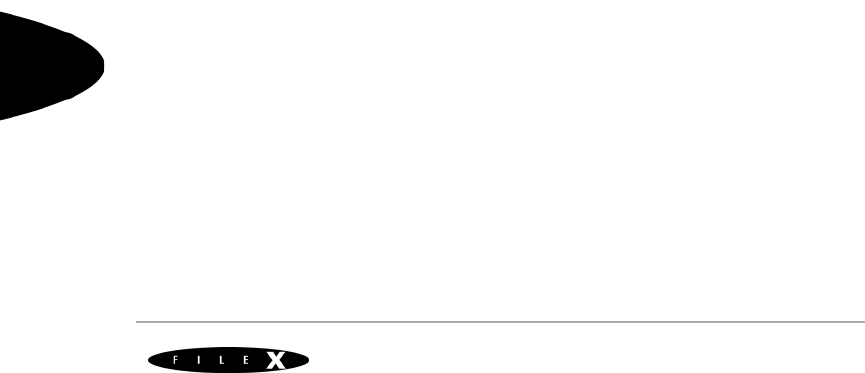
216 FileX User Guide
User Guide
FX_MEDIA_TYPE 0x015
FX_INVALID_MINUTE 0x16
FX_SECTORS_PER_FAT 0x016
FX_INVALID_SECOND 0x17
FX_MAXIMUM_HOUR 23
FX_PTR_ERROR 0x18
FX_SECTORS_PER_TRK 0x018
FX_INVALID_ATTR 0x19
FX_HEADS 0x01A
FX_HIDDEN_SECTORS 0x01C
FX_DAY_MASK 0x1F
FX_HOUR_MASK 0x1F
FX_SECOND_MASK 0x1F
FX_ARCHIVE 0x20
FX_CALLER_ERROR 0x20
FX_DIR_ENTRY_SIZE 32
FX_HUGE_SECTORS 0x020
FX_BUFFER_ERROR 0x21
FX_MAX_LONG_NAME_LEN 33
FX_NOT_IMPLEMENTED 0x22
FX_WRITE_PROTECT 0x23
FX_DRIVE_NUMBER 0x024
FX_INVALID_OPTION 0x24
FX_SECTORS_PER_FAT_32 0x024
FX_RESERVED 0x025
FX_BOOT_SIG 0x026
FX_VOLUME_ID 0x027
FX_VOLUME_LABEL 0x02B
FX_ROOT_CLUSTER_32 0x02C
FX_FILE_SYSTEM_TYPE 0x036
FX_MAXIMUM_MINUTE 59

FileX Constants 217
Express Logic, Inc.
FX_MAXIMUM_SECOND 59
FX_MINUTE_MASK 0x3F
FX_MAX_LAST_NAME_LEN 66
FX_SIG_BYTE_1 0x55
FX_YEAR_MASK 0x7F
FX_FAT_MAP_SIZE 128
FX_SECTOR_INVALID 0x89
FX_IO_ERROR 0x90
FX_NOT_ENOUGH_MEMORY 0x91
FX_ERROR_FIXED 0x92
FX_ERROR_NOT_FIXED 0x93
FX_SIG_BYTE_2 0xAA
FX_DIR_ENTRY_FREE 0xE5
FX_MAXIMUM_PATH 256
FX_SIG_OFFSET 0x1FE
FX_BOOT_SECTOR_SIZE 512
FX_BASE_YEAR 1980
FX_MAXIMUM_YEAR 2107
FX_MAX_12BIT_CLUST 0x0FF0
FX_12_BIT_FAT_SIZE 4086
FX_INITIAL_DATE 0x338C
FX_SIGN_EXTEND 0xF000
FX_RESERVED_1 0xFFF0
FX_16_BIT_FAT_SIZE 65525
FX_RESERVED_2 0xFFF6
FX_BAD_CLUSTER 0xFFF7
FX_LAST_CLUSTER_1 0xFFF8
FX_LAST_CLUSTER_2 0xFFFF
FX_RESERVED_1_32 0x0FFFFFF0
FX_RESERVED_2_32 0x0FFFFFF6
FX_BAD_CLUSTER_32 0x0FFFFFF7
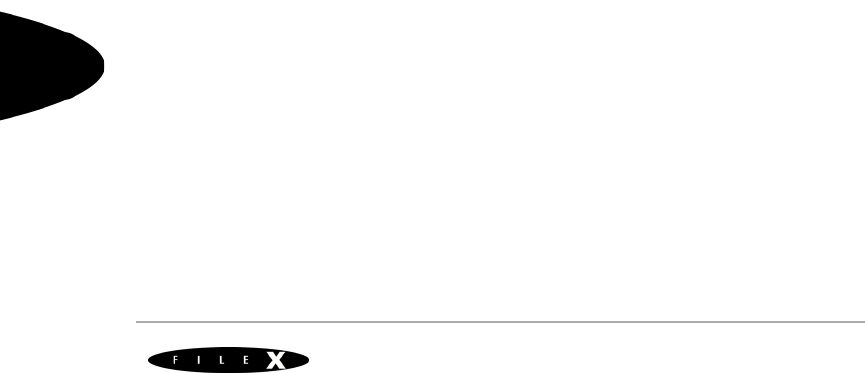
218 FileX User Guide
User Guide
FX_LAST_CLUSTER_1_32 0x0FFFFFF8
FX_LAST_CLUSTER_2_32 0x0FFFFFFF
FX_FILE_ABORTED_ID 0x46494C41UL
FX_FILE_CLOSED_ID 0x46494C43UL
FX_FILE_ID 0x46494C45UL
FX_MEDIA_ABORTED_ID 0x4D454441UL
FX_MEDIA_CLOSED_ID 0x4D454443UL
FX_MEDIA_ID 0x4D454449UL
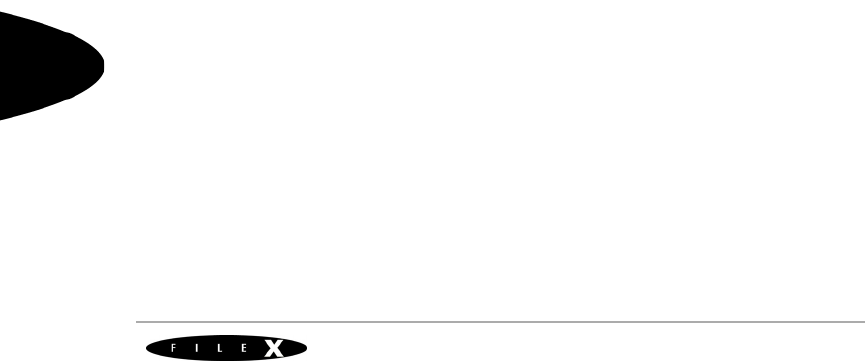
220 FileX User Guide
User Guide
FX_DIR_ENTRY
typedef struct FX_DIR_ENTRY_STRUCT
{
CHAR *fx_dir_entry_name;
CHAR fx_dir_entry_short_name[FX_MAX_SHORT_NAME_LEN];
UINT fx_dir_entry_long_name_present;
UINT fx_dir_entry_long_name_shorted;
UCHAR fx_dir_entry_attributes;
UCHAR fx_dir_entry_reserved;
UCHAR fx_dir_entry_created_time_ms;
UINT fx_dir_entry_created_time;
UINT fx_dir_entry_created_date;
UINT fx_dir_entry_last_accessed_date;
UINT fx_dir_entry_time;
UINT fx_dir_entry_date;
ULONG fx_dir_entry_cluster;
ULONG fx_dir_entry_file_size;
ULONG fx_dir_entry_log_sector;
ULONG fx_dir_entry_byte_offset;
ULONG fx_dir_entry_number;
ULONG fx_dir_entry_last_search_cluster;
ULONG fx_dir_entry_last_search_relative_cluster;
ULONG fx_dir_entry_last_search_log_sector;
ULONG fx_dir_entry_last_search_byte_offset;
} FX_DIR_ENTRY;
FX_PATH
typedef struct FX_PATH_STRUCT
{
FX_DIR_ENTRY fx_path_directory;
CHAR fx_path_string[FX_MAXIMUM_PATH];
CHAR fx_path_name_buffer[FX_MAX_LONG_NAME_LEN];
ULONG fx_path_current_entry;
} FX_PATH;
typedef FX_PATH FX_LOCAL_PATH;
FX_CACHED_SECTOR
typedef struct FX_CACHED_SECTOR_STRUCT
{
UCHAR *fx_cached_sector_memory_buffer;
ULONG fx_cached_sector;
UCHAR fx_cached_sector_buffer_dirty;
UCHAR fx_cached_sector_valid;
UCHAR fx_cached_sector_type;
UCHAR fx_cached_sector_reserved;
struct FX_CACHED_SECTOR_STRUCT
*fx_cached_sector_next_used;
} FX_CACHED_SECTOR;

221
Express Logic, Inc.
FX_MEDIA
typedef struct FX_MEDIA_STRUCT
{
ULONG fx_media_id;
CHAR *fx_media_name;
UCHAR *fx_media_memory_buffer;
ULONG fx_media_memory_size;
UINT fx_media_sector_cache_hashed;
ULONG fx_media_sector_cache_size;
UCHAR *fx_media_sector_cache_end;
struct FX_CACHED_SECTOR_STRUCT
*fx_media_sector_cache_list_ptr;
ULONG fx_media_sector_cache_hashed_sector_valid;
ULONG fx_media_sector_cache_dirty_count;
UINT fx_media_bytes_per_sector;
UINT fx_media_sectors_per_track;
UINT fx_media_heads;
ULONG fx_media_total_sectors;
ULONG fx_media_total_clusters;
UINT fx_media_reserved_sectors;
UINT fx_media_root_sector_start;
UINT fx_media_root_sectors;
UINT fx_media_data_sector_start;
UINT fx_media_sectors_per_cluster;
UINT fx_media_sectors_per_FAT;
UINT fx_media_number_of_FATs;
UINT fx_media_12_bit_FAT;
UINT fx_media_32_bit_FAT;
ULONG fx_media_FAT32_additional_info_sector;
UINT fx_media_FAT32_additional_info_last_available;
ULONG fx_media_hidden_sectors;
ULONG fx_media_root_cluster_32;
UINT fx_media_root_directory_entries;
ULONG fx_media_available_clusters;
ULONG fx_media_cluster_search_start;
VOID *fx_media_driver_info;
UINT fx_media_driver_request;
UINT fx_media_driver_status;
UCHAR *fx_media_driver_buffer;
ULONG fx_media_driver_logical_sector;
ULONG fx_media_driver_sectors;
ULONG fx_media_driver_physical_sector;
UINT fx_media_driver_physical_track;
UINT fx_media_driver_physical_head;
UINT fx_media_driver_write_protect;
UINT fx_media_driver_free_sector_update;
UINT fx_media_driver_system_write;
UINT fx_media_driver_data_sector_read;
UINT fx_media_driver_sector_type;

222 FileX User Guide
User Guide
VOID (*fx_media_driver_entry)(struct FX_MEDIA_STRUCT
*);
struct FX_FILE_STRUCT *fx_media_opened_file_list;
ULONG fx_media_opened_file_count;
struct FX_MEDIA_STRUCT
*fx_media_opened_next,
*fx_media_opened_previous;
#ifndef FX_MEDIA_STATISTICS_DISABLE
ULONG fx_media_directory_attributes_reads;
ULONG fx_media_directory_attributes_sets;
ULONG fx_media_directory_creates;
ULONG fx_media_directory_default_gets;
ULONG fx_media_directory_default_sets;
ULONG fx_media_directory_deletes;
ULONG fx_media_directory_first_entry_finds;
ULONG fx_media_directory_first_full_entry_finds;
ULONG fx_media_directory_information_gets;
ULONG fx_media_directory_local_path_clears;
ULONG fx_media_directory_local_path_gets;
ULONG fx_media_directory_local_path_restores;
ULONG fx_media_directory_local_path_sets;
ULONG fx_media_directory_name_tests;
ULONG fx_media_directory_next_entry_finds;
ULONG fx_media_directory_next_full_entry_finds;
ULONG fx_media_directory_renames;
ULONG fx_media_file_allocates;
ULONG fx_media_file_attributes_reads;
ULONG fx_media_file_attributes_sets;
ULONG fx_media_file_best_effort_allocates;
ULONG fx_media_file_closes;
ULONG fx_media_file_creates;
ULONG fx_media_file_deletes;
ULONG fx_media_file_opens;
ULONG fx_media_file_reads;
ULONG fx_media_file_relative_seeks;
ULONG fx_media_file_renames;
ULONG fx_media_file_seeks;
ULONG fx_media_file_truncates;
ULONG fx_media_file_truncate_releases;
ULONG fx_media_file_writes;
ULONG fx_media_aborts;
ULONG fx_media_flushes;
ULONG fx_media_reads;
ULONG fx_media_writes;
ULONG fx_media_directory_entry_reads;
ULONG fx_media_directory_entry_writes;
ULONG fx_media_directory_searches;
ULONG fx_media_directory_free_searches;
ULONG fx_media_fat_entry_reads;

223
Express Logic, Inc.
ULONG fx_media_fat_entry_writes;
ULONG fx_media_fat_entry_cache_read_hits;
ULONG fx_media_fat_entry_cache_read_misses;
ULONG fx_media_fat_entry_cache_write_hits;
ULONG fx_media_fat_entry_cache_write_misses;
ULONG fx_media_fat_cache_flushes;
ULONG fx_media_fat_sector_reads;
ULONG fx_media_fat_sector_writes;
ULONG fx_media_logical_sector_reads;
ULONG fx_media_logical_sector_writes;
ULONG fx_media_logical_sector_cache_read_hits;
ULONG fx_media_logical_sector_cache_read_misses;
ULONG fx_media_driver_read_requests;
ULONG fx_media_driver_write_requests;
ULONG fx_media_driver_boot_read_requests;
ULONG fx_media_driver_boot_write_requests;
ULONG fx_media_driver_release_sectors_requests;
ULONG fx_media_driver_flush_requests;
#ifndef FX_MEDIA_DISABLE_SEARCH_CACHE
ULONG fx_media_directory_search_cache_hits;
#endif
#endif
#ifndef FX_SINGLE_THREAD
TX_MUTEX fx_media_protect;
#endif
#ifndef FX_MEDIA_DISABLE_SEARCH_CACHE
UINT fx_media_last_found_directory_valid;
FX_DIR_ENTRY fx_media_last_found_directory;
FX_DIR_ENTRY fx_media_last_found_entry;
CHAR fx_media_last_found_file_name[FX_MAX_LONG_NAME_LEN];
CHAR fx_media_last_found_name[FX_MAX_LAST_NAME_LEN];
#endif
FX_PATH fx_media_default_path;
FX_FAT_CACHE_ENTRY fx_media_fat_cache[FX_MAX_FAT_CACHE];
UCHAR fx_media_fat_secondary_update_map[FX_FAT_MAP_SIZE];
ULONG fx_media_reserved_for_user;
CHAR fx_media_name_buffer[4*FX_MAX_LONG_NAME_LEN];
#ifdef FX_RENAME_PATH_INHERIT
CHAR
fx_media_rename_buffer[FX_MAXIMUM_PATH+FX_MAX_LONG_NAME_LEN];
#endif
struct FX_CACHED_SECTOR_STRUCT
fx_media_sector_cache[FX_MAX_SECTOR_CACHE];
} FX_MEDIA;
FX_FILE
typedef struct FX_FILE_STRUCT
{
ULONG fx_file_id;
CHAR *fx_file_name;
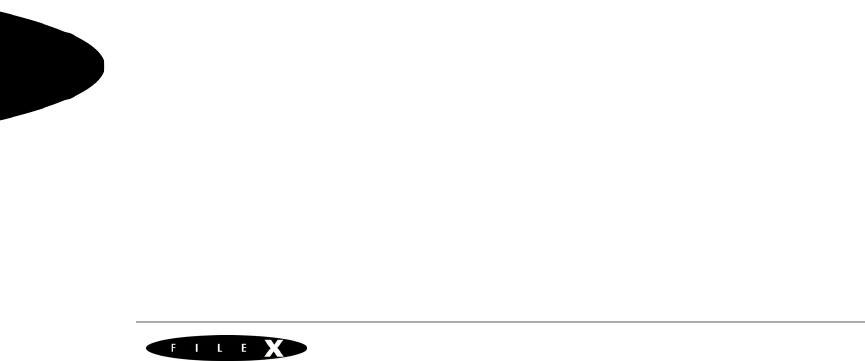
224 FileX User Guide
User Guide
UCHAR fx_file_open_mode;
UCHAR fx_file_modified;
ULONG fx_file_total_clusters;
ULONG fx_file_first_physical_cluster;
ULONG fx_file_consecutive_cluster;
ULONG fx_file_last_physical_cluster;
ULONG fx_file_current_physical_cluster;
ULONG fx_file_current_logical_sector;
ULONG fx_file_current_logical_offset;
ULONG fx_file_current_relative_cluster;
ULONG fx_file_current_relative_sector;
ULONG fx_file_current_file_offset;
ULONG fx_file_current_file_size;
ULONG fx_file_current_available_size;
FX_MEDIA *fx_file_media_ptr;
struct FX_FILE_STRUCT *fx_file_opened_next,
*fx_file_opened_previous;
FX_DIR_ENTRY fx_file_dir_entry;
CHAR fx_file_name_buffer[FX_MAX_LONG_NAME_LEN];
} FX_FILE;
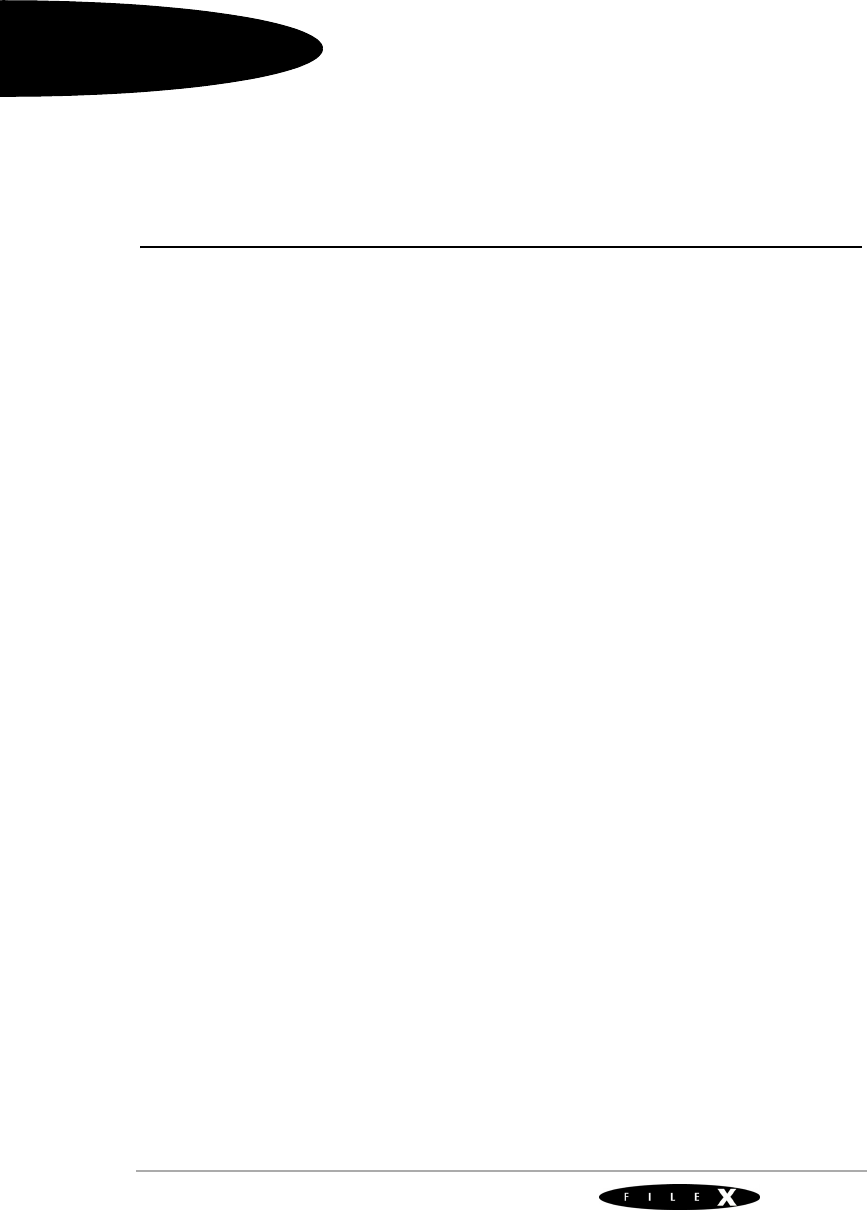
User Guide
APPENDIX D
ASCII Character Codes
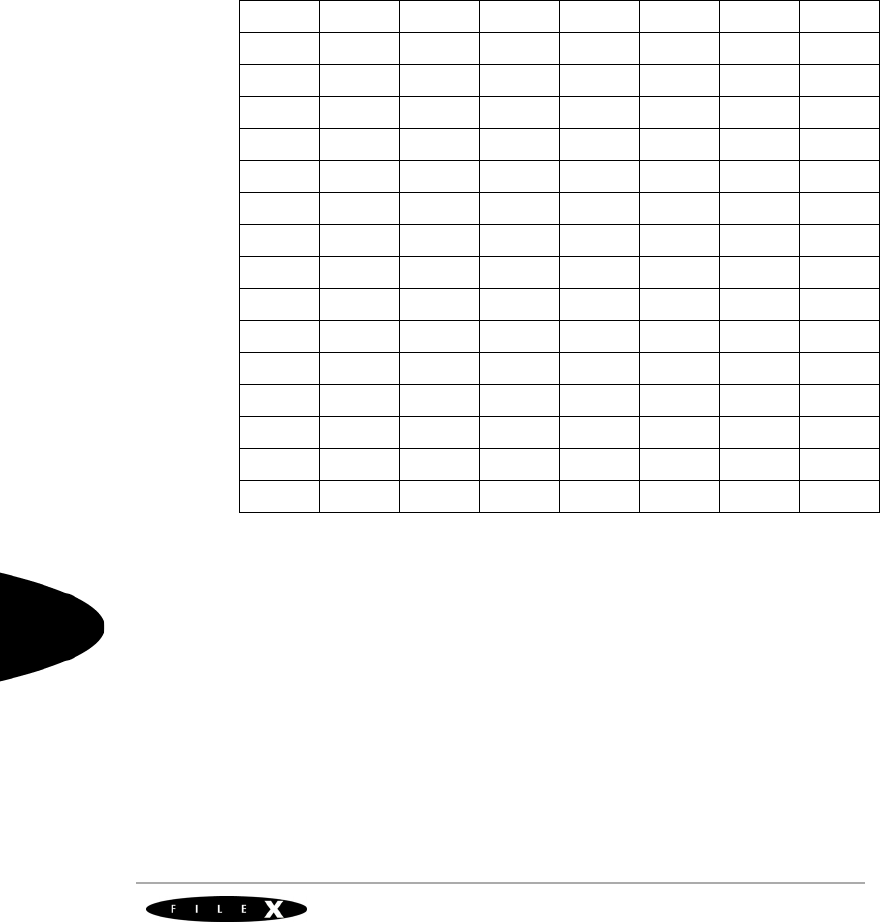
226 FileX User Guide
User Guide
ASCII Character Codes in HEX
0_ 1_ 2_ 3_ 4_ 5_ 6_ 7_
_0 NUL DLE SP 0 @ P ' p
_1 SOH DC1 ! 1 A Q a q
_2 STX DC2 " 2 B R b r
_3 ETX DC3 # 3 C S c s
_4 EOT DC4 $ 4 D T d t
_5 ENQ NAK % 5 E U e u
_6 ACK SYN & 6 F V f v
_7 BEL ETB ' 7 G W g w
_8 BS CAN ( 8 H X h x
_9 HT EM ) 9 I Y i y
_A LF SUB * : J Z j z
_B VT ESC + ; K [ K }
_C FF FS , < L \ l |
_D CR GS - = M ] m }
_E SO RS . > N ^ n ~
_F SI US / ? O _ o DEL
more significant nibble
less significant nibble
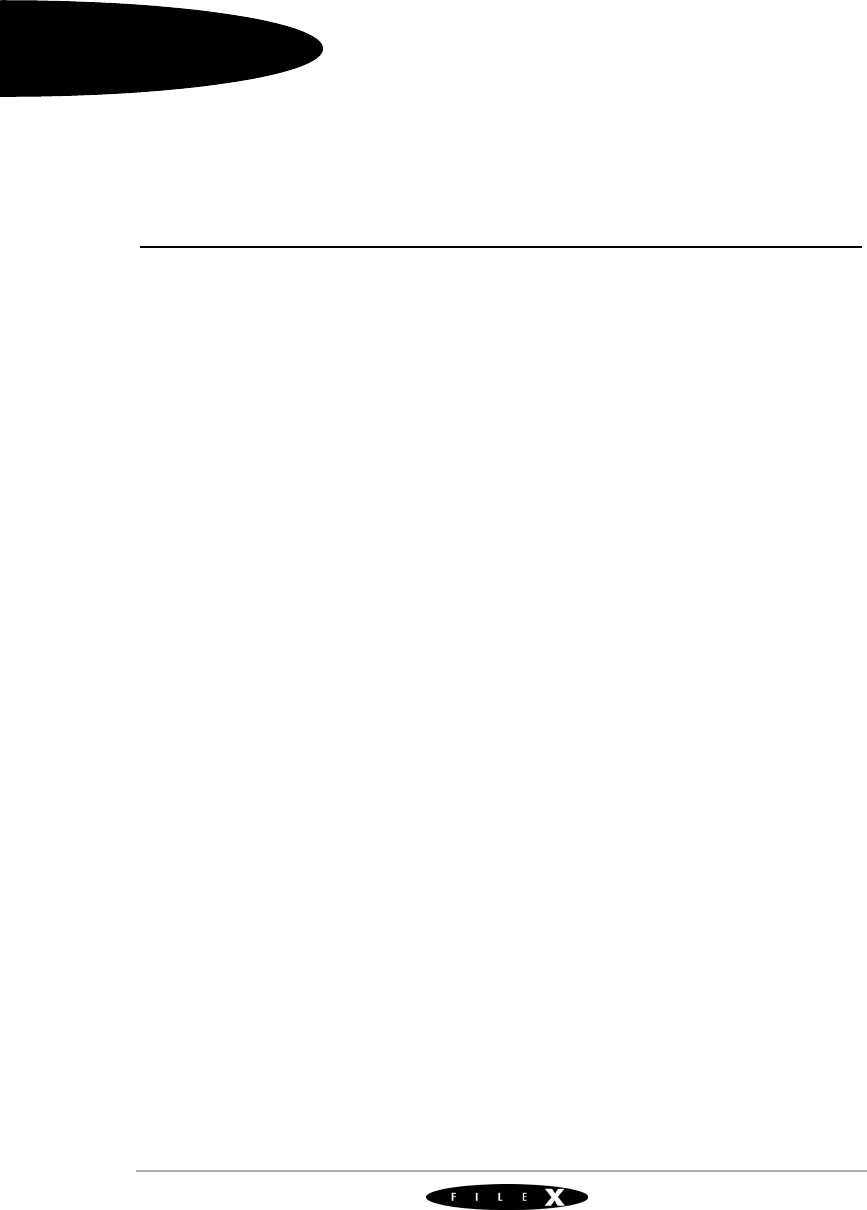
User Guide
INDEX
Index
Symbols
_fx_system_date 53
_fx_system_initialize 54
_fx_system_time 54
_fx_version_id 31
Numerics
12-bit FAT entries 40
16-bit FAT entries 40
32-bit FAT entries 40
32K memory space 193
A
abort media activities 136
abort request to I/O driver 190
allocate space for a file 104, 110
ANSI C source code 18
API use 20
ASCII character codes in HEX 226
ASCII format 24
attribute field of a directory entry 44
B
Background Debug Mode 24
BDM 24
best effort to allocate space for a file 110
boot record 193
boot record on media 192, 193
boot sector read 186, 187
building a FileX application 27
built-in performance statistics 19
byte offset
position to 128
position to relative 124
bytes
read from file 122
write to file 134
bytes per sector 36
C
C compilers 13
C function 53
C include files 27
calling thread’s stack 43, 53
chain of clusters 41
CHAR
definition 13
check media for errors 140
clear default local path 82
close
file 112
media 144
compile application source 27
completion of I/O operation 191
computer type 24
consecutive sector and cluster read/
write 19
contiguous file allocation 18, 19
contiguous file support 19, 19
control block 43
create
file 114
subdirectory 66
Unicode directory 174
Unicode file 176
creation of the FileX periodic timer 54
Customer Support Center 14, 15
D
data
flush to physical media 146
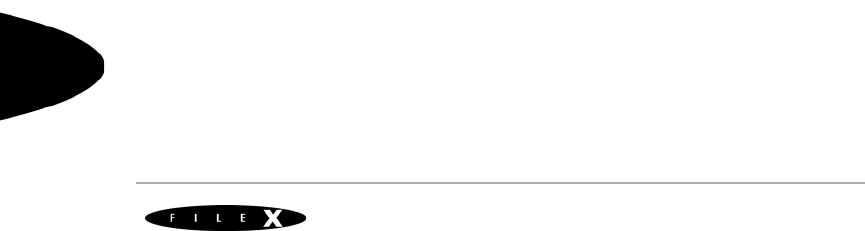
228 FileX User Guide
User Guide
data structure initialization 187
data structures
FileX 27
date field 45
debugging tools 24
delete
file 118
subdirectory 72
demo_filex.c 26
demonstration application 28
demonstration system 19
description of FileX services 57
deterministic access 20
deterministic file access time 19
diagnostic 38
directory
get last default 68
rename 100
set default 70
test for 92
directory attribute definitions 44
directory attribute specification 50
directory attributes 44
read 62
directory date 45
directory description 43
directory entry
attribute field of 44
get first 74
get first full 76
get information 80
get next full 96
retrieve next 94
directory extension 44
directory extension field 44
directory file size 46
directory name 43
directory services 203
directory starting cluster 45
directory time 45
disk size requirements 24
disk-type media 39, 39
distribution contents 25
DOS file system layout 192, 193
download interfaces 24
driver abort 190
driver entry function 186
driver flush 190
driver I/O completion interrupt
processing 191
driver initialization 187
driver suspension 191
dynamic creation 20
dynamic FileX object creation/deletion 18
dynamic system resource creation 20
dynamically allocated memory 43, 53
E
easy integration 20
embedded applications 17
enabling write protection 42
endian neutral 18
entries in the internal FAT cache
number of 30
error detection and recovery 19
execution
initialization 52, 55
execution overview 35
F
FAT
format media 17
formats supported 18
support 18
update map size 30
FAT 12 formats 49
FAT 16 file example 55
FAT 16 subdirectory 52
FAT 16-bit formats 49
FAT compatible file system 38
FAT entry contents 40
FAT32 root directory 38
fault tolerant options 19

Index 229
Express Logic, Inc.
file
close 112
create 114
delete 118
open 120
rename 126
truncate and release cluster 132
file access 51
file allocation 51
contiguous 18, 19
File Allocation Table (FAT) 38, 40
file attributes
read 106, 106
set 108
file control block 52
file control block FX_FILE 53
file date and time
set 116
file description 51
file management system 17
file name extension 44
file name size 43
file services 204
file size field 46
file system
get date 164
initialize entire 168
file time-stamping 54
FILE.TXT 51
file-name support
long 18
FileX
constants 207
contiguous file support 20
data structures 27
data types 13, 219
demonstration system 193
distribution disk 26
highlights 18
I/O drivers 18, 39, 193
initialization 27
installation 23, 26
installing 26
library 42
logical sector cache 19
media logical sector view 36
names 26
objects 18
run-time library 26
services 19, 27
unique features 18
version ID 31
FileX constants
alphabetic listings 208
listings by value 213
FileX error checking API
removing 29
FileX periodic timer
creation of 54
FileX services
description of 57
fixed number of entries 38
FLASH 191
FLASH devices 39
FLASH integration 20
FLASH managers 18
FLASH memory managers 42
flexible memory usage 18
flush data to physical media 146
flush request to the I/O driver 190
format media 148
free sector update 42
freeing sectors 42
fx.a 26, 27, 27
fx.lib 26
fx_api.h 27, 41, 42, 53
fx_directory_attributes_read 62
fx_directory_create 68
fx_directory_default_get 68
fx_directory_default_set 70
fx_directory_delete 72
fx_directory_first_entry_find 74
fx_directory_first_full_entry_find 76
fx_directory_information_get 80
fx_directory_local_path_clear 51, 82
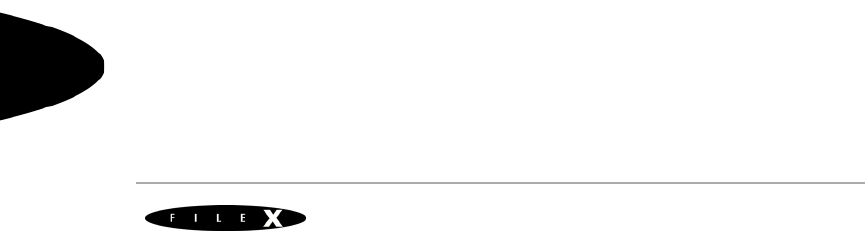
230 FileX User Guide
User Guide
fx_directory_local_path_get 84
fx_directory_local_path_restore 51, 86
fx_directory_local_path_set 50, 88
fx_directory_long_name_get 90
fx_directory_name_test 92
fx_directory_next_entry_find 94
fx_directory_next_full_entry_find 96
fx_directory_rename 100
fx_directory_short_name_get 102
FX_DISABLE_ERROR_CHECKING 29
FX_DRIVER_BOOT_READ 188
FX_DRIVER_INIT 187
FX_DRIVER_READ 188
FX_DRIVER_RELEASE_SECTORS 42,
187, 191
FX_FAT_MAP_SIZE 30
FX_FAULT_TOLERANT 30
FX_FAULT_TOLERANT_DATA 30
FX_FILE 52
fx_file_allocate 19, 51, 104
fx_file_attribute_set 108
fx_file_attributes_read 106
fx_file_best_effort_allocate 110
fx_file_close 112
fx_file_create 114
fx_file_date_time_set 116
fx_file_delete 118
fx_file_open 120
fx_file_read 122
fx_file_rename 126
fx_file_seek 124, 128
fx_file_truncate 130, 132
fx_file_write 134
FX_IO_ERROR 186
FX_LOCAL_PATH 50
FX_MAX_FAT_CACHE 30
FX_MAX_LONG_NAME_LEN 29
FX_MAX_SECTOR_CACHE 29, 41, 41
FX_MEDIA 39, 49, 50, 186, 187
fx_media_abort 136
fx_media_cache_invalidate 138
fx_media_check 140
fx_media_close 144
fx_media_driver_buffer 188, 189
fx_media_driver_data_sector_read 189
fx_media_driver_free_sector_update
field 42
fx_media_driver_logical_sector 188, 189
fx_media_driver_request 186, 187, 188,
189, 190, 190, 191
fx_media_driver_sector_type 189, 190
fx_media_driver_sectors 188, 189
fx_media_driver_status 186
fx_media_driver_system_write 190
fx_media_driver_write_protect 187, 192,
193
fx_media_driver_write_protect field 42
fx_media_flush 146
fx_media_format 148
fx_media_open 19, 19, 27, 41, 152, 186,
187
fx_media_read 154
fx_media_root_sector_start 49
fx_media_space_available 156
fx_media_volume_get 158
fx_media_volume_set 160
fx_media_write 162
FX_NO_LOCAL_PATH 30
FX_NO_TIMER 30, 54
fx_port.h 13, 27, 54
FX_SINGLE_THREAD 31
FX_SUCCESS 186
fx_system_date_get 164
fx_system_date_set 53, 166
fx_system_initialize 27, 168
fx_system_initialize.c 54, 54
fx_system_time_get 170
fx_system_time_set 53, 172
fx_unicode_directory_create 174
fx_unicode_file_create 176
fx_unicode_length_get 178
fx_unicode_name_get 180

Index 231
Express Logic, Inc.
fx_unicode_short_name_get 182
FX_UPDATE_RATE_IN_SECONDS 30,
54
FX_UPDATE_RATE_IN_TICKS 31, 54, 54
G
get
current local path string 84
current system time 170
directory entry information 80
file system date 164
first directory entry 74
first full directory entry 76
last default directory 68
length of Unicode name 178
long name from short 90
media volume name 158
next directory entry 96
short name from a long name 102
short name from Unicode name 182
Unicode name from short name 180
global default path 51
guide conventions 12
H
hardware initialization 187
heads 191
hidden sectors 39, 192, 193
host computer’s hard disk 24
host considerations 24, 186
host machines 24
huge sectors 39
I
I/O driver 186
abort request 190
boot sector read request 188
entry 186
flush request 190
implementing 193
initialization request 187
read request 188
request 186
suspends 191
write request 189
I/O drivers for FileX 185
ICE 24
improved performance 19, 29
In-Circuit Emulation 24
initialization 52, 53, 55, 186
initialize entire file system 168
installing FileX 26
integration with ThreadX 18
internal FAT entry cache 18
internal I/O semaphore 191
internal logical cache 41
internal logical sector cache 19
introduction to FileX 17
intuitive services 20
invalidate logical sector cache 138
J
JTAG (IEEE 1149.1) 24
jump instruction field 35
L
least-recently-used logical sector cache 41
linear logical sectors 191
link application source 27
Linus (Unix)
host computers 24
Linux (Unix)
development platforms 26
local default path 50
local path
clear default 82
get current string 84
restore previous 86
set thread-specific 88
local path for calling thread 51
local path logic from FileX
removing 30
local storage for control blocks 43, 53
local variable stack space 43
location of control block 53
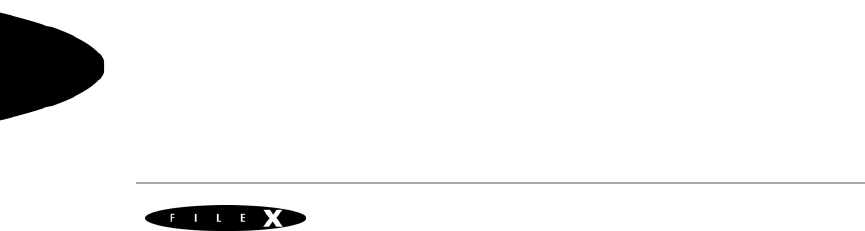
232 FileX User Guide
User Guide
logical sector
invalidate cache 138
read from media 154
write to media 162
logical sector cache 19
logical sector operation 192, 193
logical sector to read 188
logical sectors 191
logical sectors start at zero 192
logical to physical sector mapping in I/O
driver 191
Long File Names (LFNs) 43
long filename support 18
long name
get from short 90
M
maintaining global system time and
date 53
managing a media device 186
mapping directory to physical sectors 191
maximum file name
overriding 29
maximum file name size 29
media
abort activities 136
check for errors 140
close 144
format 148
open for file access 152
return available space 156
media boot record 36, 37, 38, 39
media control block 43, 186, 192, 193
media control block FX_MEDIA 42
media device integration 20
media devices supported 18
media format capability 19
media services 202
media volume
get name 158
set name 160
media write protect 192, 193
media write protection 187
media-specific I/O driver 186
memory and processor registers 24
memory area and associated driver 19
multiple media device support 186
multiple media management 19
multiple or dynamic configuration 20
N
no royalties 18
number of entries in internal FAT cache
overriding 30
number of entries in the internal FAT
cache 30
number of FATs 38
number of heads 39
number of heads in the media 39
number of sectors 38, 39
assigned to a cluster 36
associated with each FAT 39
before boot record 39
in the media 39
per track 39
to read 188
number of sectors FAT32 38
O
OCD 24
OEM name field 36
on-chip debug 24
open
file 120
media for file access 152
open media characteristics 42
open media instances 53
overriding maximum file name 29
overriding number of entries in internal FAT
cache 30
P
perform sector mapping 191
performance improvement 20

Index 233
Express Logic, Inc.
periodic time update 54
physical devices 18
physical geometry of the media 191
physical media access 186
physical media supported 19
physical sectors 191
physical sectors start at one 192
portability 13
porting FileX 20
position to byte offset 128
position to relative byte offset 124
possible cluster entries 41
premium package 26
primary (first) FAT 38
product distribution 25
R
RAM disk 18, 19, 19
RAM disk media 191
RAM driver sample 193
RAM media driver 19
RAM requirements 25, 27
read
bytes from file 122
directory attributes 62
file attributes 106, 106
logical sector from media 154
read request to the I/O driver 188
readme_filex.txt 24, 25, 26, 28, 31
real-time performance 18
recovery software 38
reducing unneeded updates of secondary
FAT sectors 30
removing local path logic from FileX 30
rename
directory 100
file 126
required hard disk space 24
reserved sectors 38
restore previous local path 86
retrieve next directory entry 94
return available media space 156
ROM requirements 25
root directory 49
root directory in FAT32 49
root directory size 38, 49
run-time royalties 18
S
scaling automatically 18
sector and cluster read/write
consecutive 19
sector read 188
sector translation 191
sector write 189
sectors per cluster 36
sectors per FAT 39
sectors per track 39
service call data types 13
service call interfaces 13
service names 57
set
current system time 172
default directory 70
file attributes 108
file date and time 116
media volume name 160
system date 166
thread-specific local path 88
setting write protection on the media 42
short name
get from long 102
size of each FAT entry 40
size of root directory 38
size of the logical sector cache 41, 41
small footprint instruction area size 18
smaller code size 29, 30
space for a file
allocate 104
specifying exact driver request 186
standard cluster allocation scheme 51
standard package 26
standard read request 187
starting cluster field 45
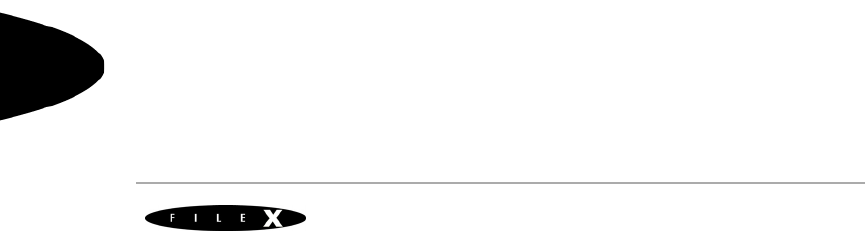
234 FileX User Guide
User Guide
subdirectories 49
subdirectory
create 66
delete 72
subdirectory structure 50
suspended thread 191
suspending the calling thread 191
system date 53
set 166
system date and time 53
system Information 53
system initialization 54
system services 202
system time 54
get current 170
set current 172
T
target
RAM requirements 25
ROM requirements 25
target considerations 25, 25, 25
target execution control 24
target hardware 24
technical support 18
test for directory 92
thread suspension 191
thread-specific default path 50
ThreadX 13, 18
installation of 26
premium 25
standard 25
using 27
ThreadX application timer 54
ThreadX files 27
ThreadX processor support 18
ThreadX protection logic from FileX source
eliminating 31
ThreadX run-time libraries 27
ThreadX semaphore 25, 191
ThreadX timer facilities 25
ThreadX timer setup to update FileX
system time and date
eliminating 30
time field 45
tracks 191
translation between logical sectors 191
troubleshooting 28
troubleshooting demo system 28
truncate file and release cluster 132
tx.a 27
tx_api.h 26
tx_application_define 27
tx_port.h 13, 13, 26
types of program execution 35
U
UINT
definition 13
ULONG
definition 13
Unicode directory
create 174
Unicode file
create 176
Unicode name
get from short 180
get length of 178
get short 182
Unicode name support 19
Unicode services 205
Unix host computers 24
unneeded updates of secondary FAT
sectors
reducing 30
update the system date and time 54
updating FileX system time and date 30
updating the global system date and
time 54
V
version history 31

Index 235
Express Logic, Inc.
VOID
definition 13
W
whole sector transfer reductions 19
Windows host computers 24
Windows Long File Name (LFN) name
formats 43
write
bytes to file 134
logical sector 162
write protect 42, 192, 193
write request to the I/O driver 189
write to media 192, 193
writing application-specific drivers 185
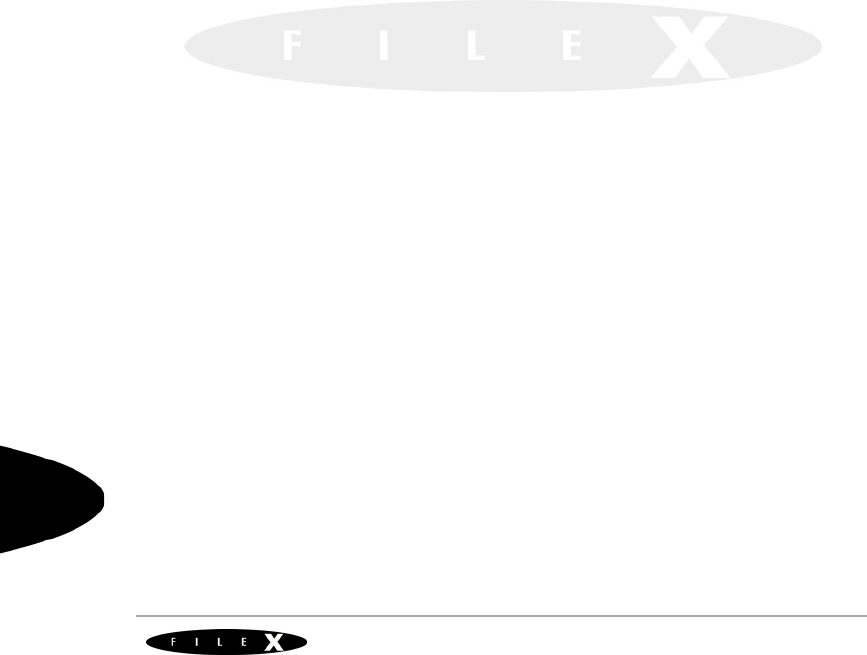
236 Index
User Guide