GCP Dobot Instructions
User Manual:
Open the PDF directly: View PDF ![]() .
.
Page Count: 6
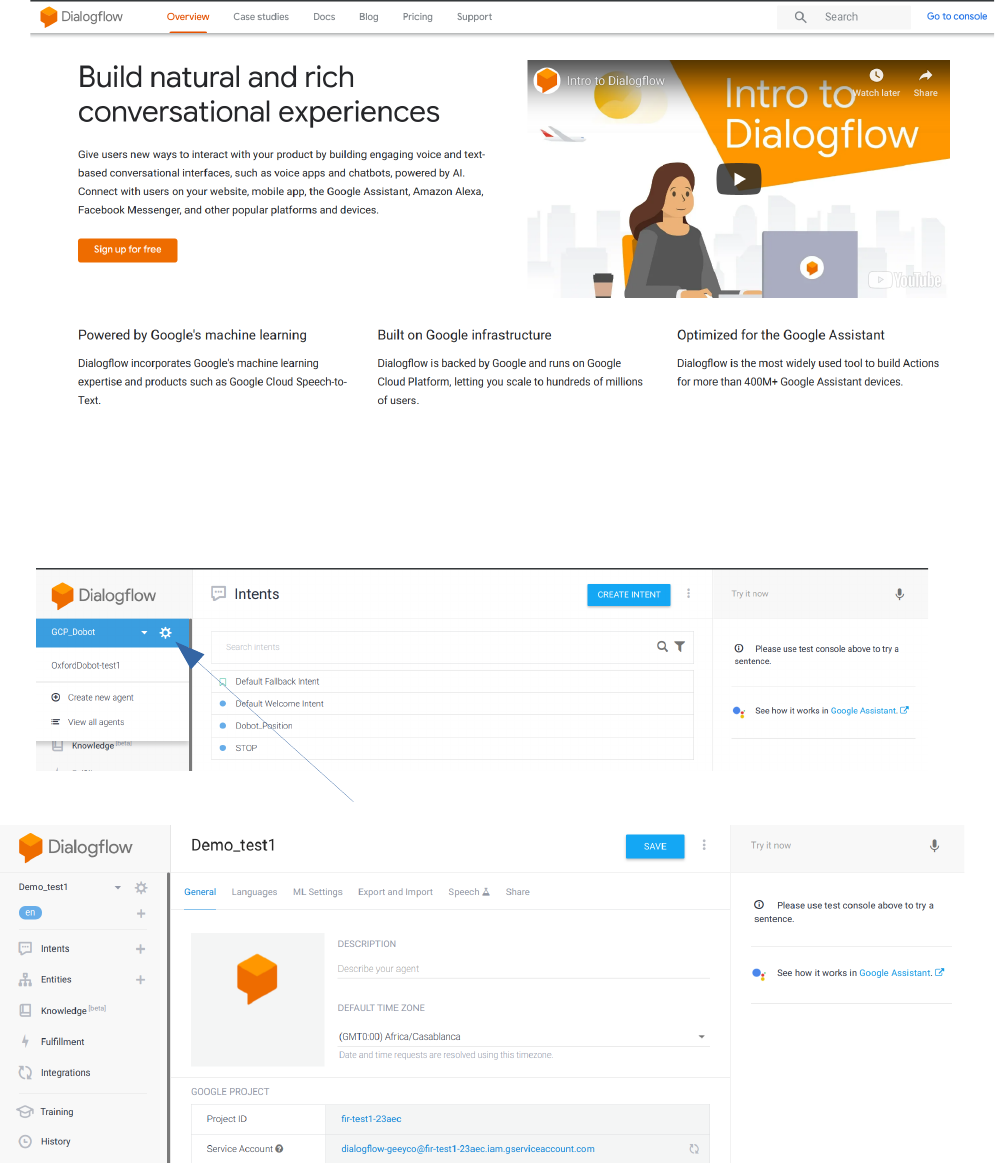
DialogFlow API Setup for Moving Dobot Arm
Sameer Kesava
Make sure the json file of the service_account is downloaded for the project. Required for
authorization.
1. Go to dialogflow.com
2. Go to console (top right)
3. Create new agent
4. Click on the Settings (gear)
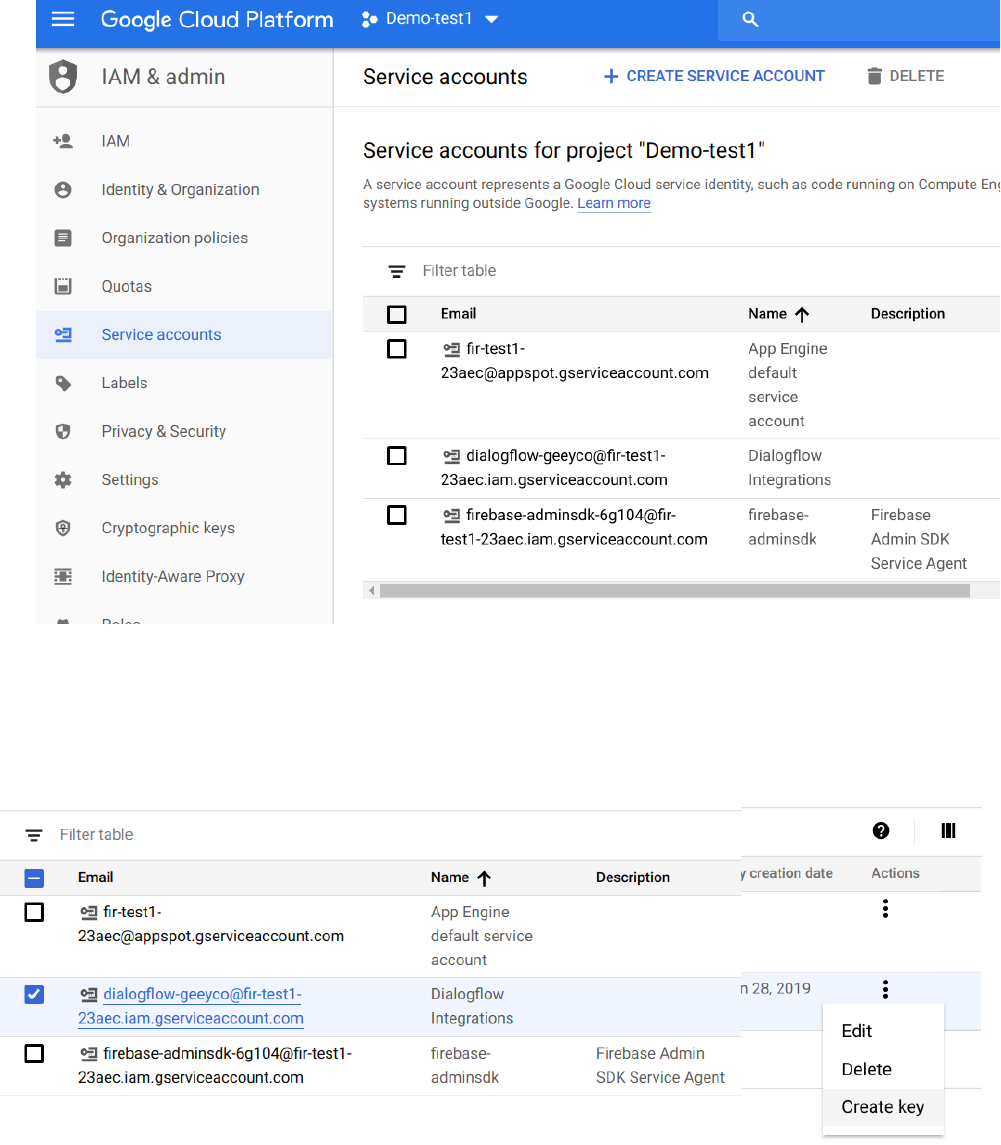
5. Click the Service Account link, will take you to Google Cloud Platform page
6. Select the account created above
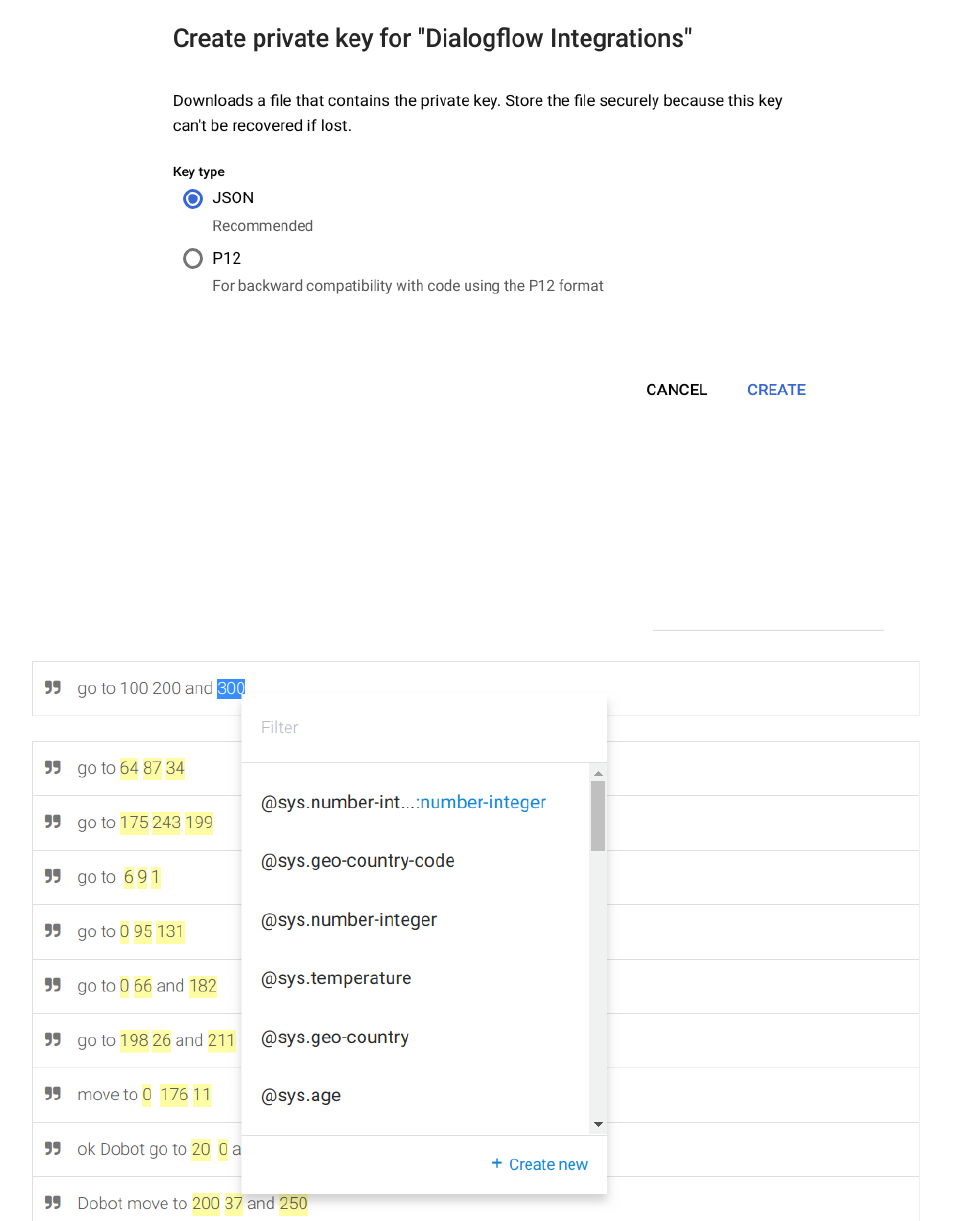
7. Choose Create Key and then JSON. Download and keep it safe. You will need this for
authorization.
8. Follow steps below to create intents and then run the program.
Creating and training Intent to move the Dobot arm:
•Need to choose each number (with the mouse) and select ‘@sys.number-integer”.
•Declaring several such training phrases
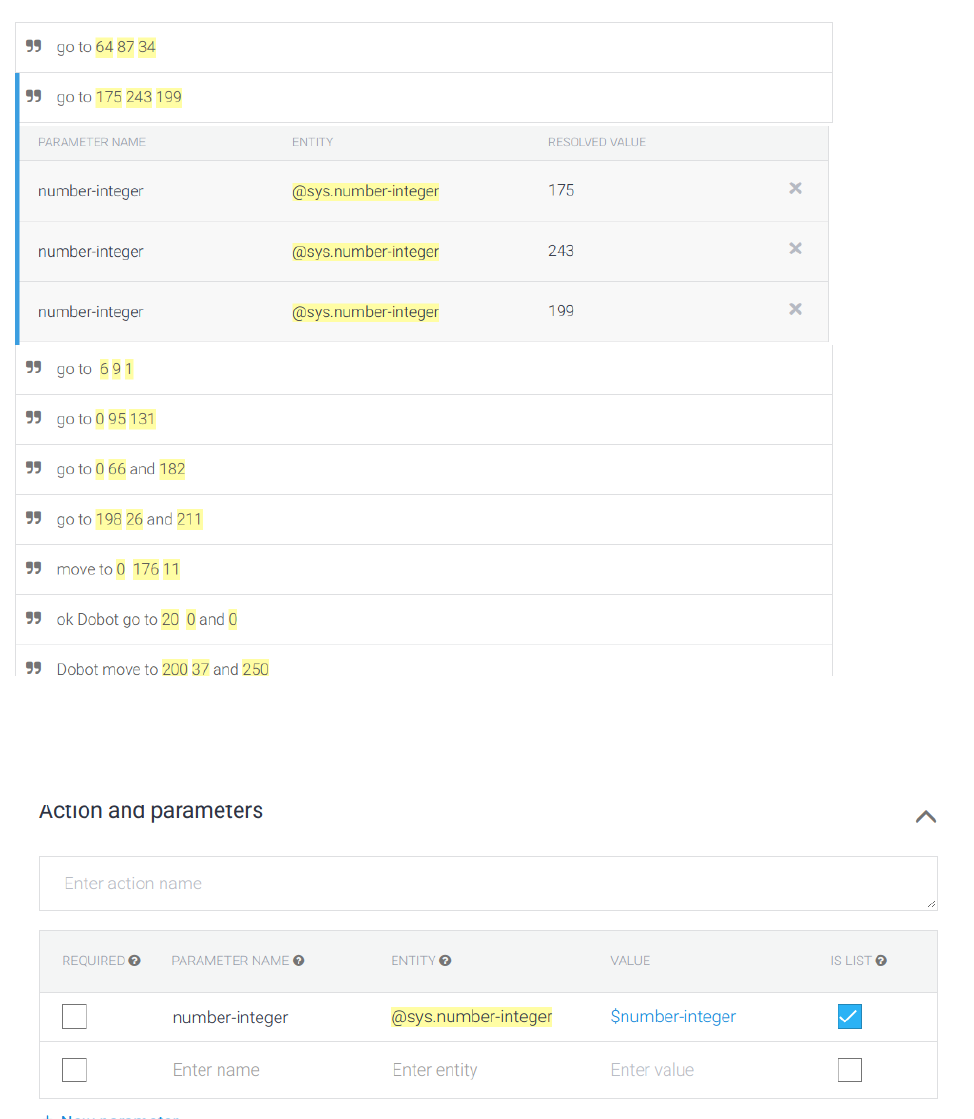
Extracting x, y and z positions: Set up Action and Parameters as below
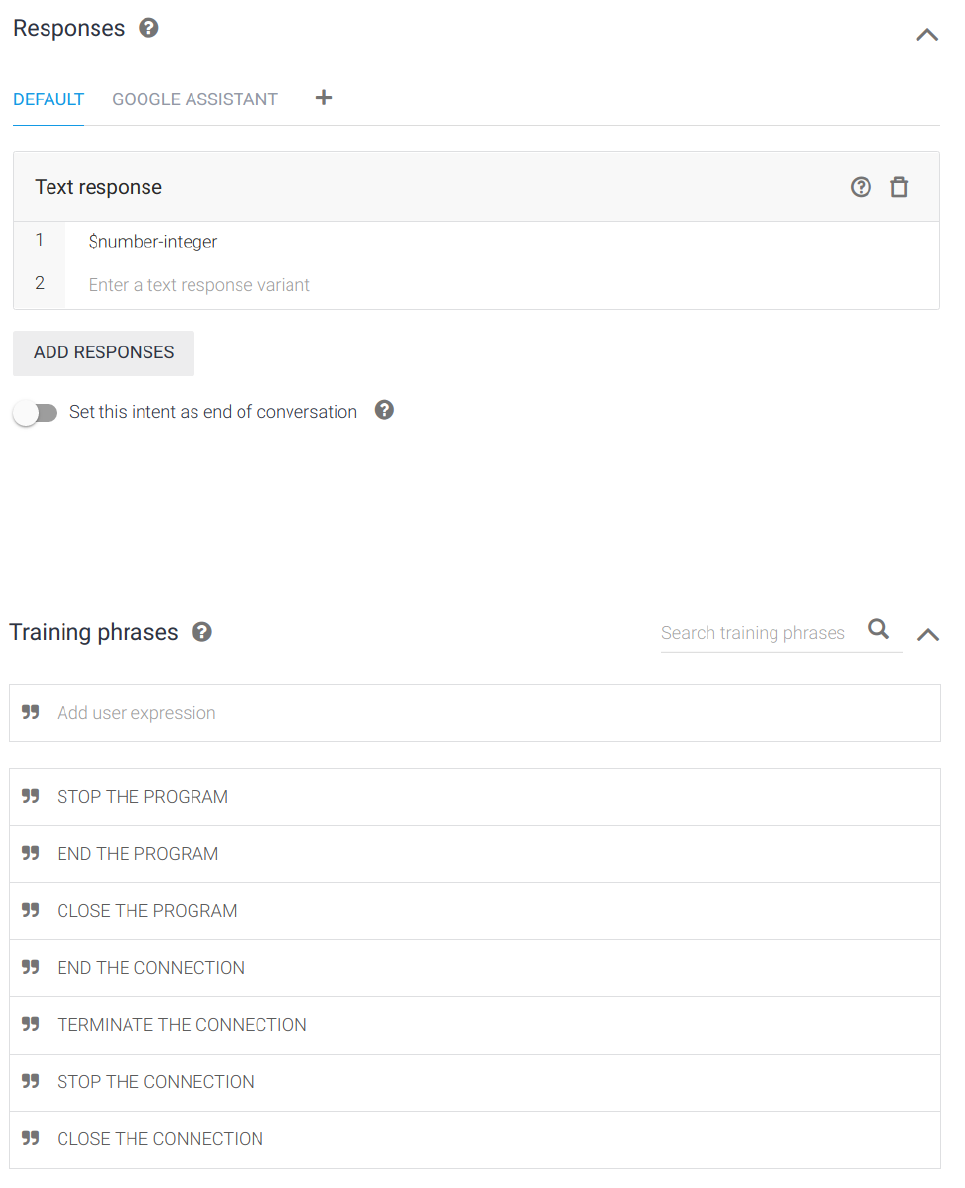
Then Responses
Creating and training Intent to close the connection:
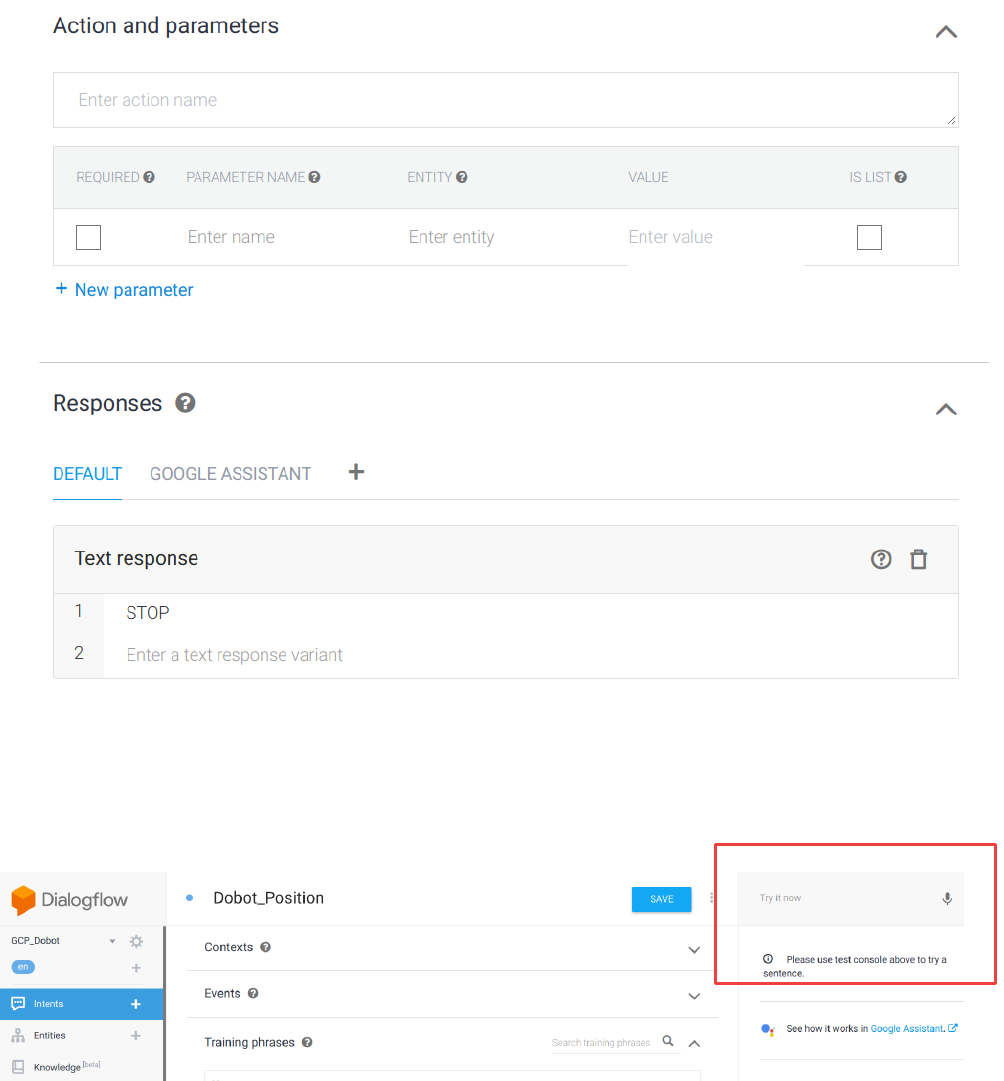
Test the model here
Once everything seems fine, run the code GCP_VirtualDobot_v3.py
Make sure the required packages are installed (see code).