Greenfoot Installation Instructions V1
User Manual:
Open the PDF directly: View PDF ![]() .
.
Page Count: 1
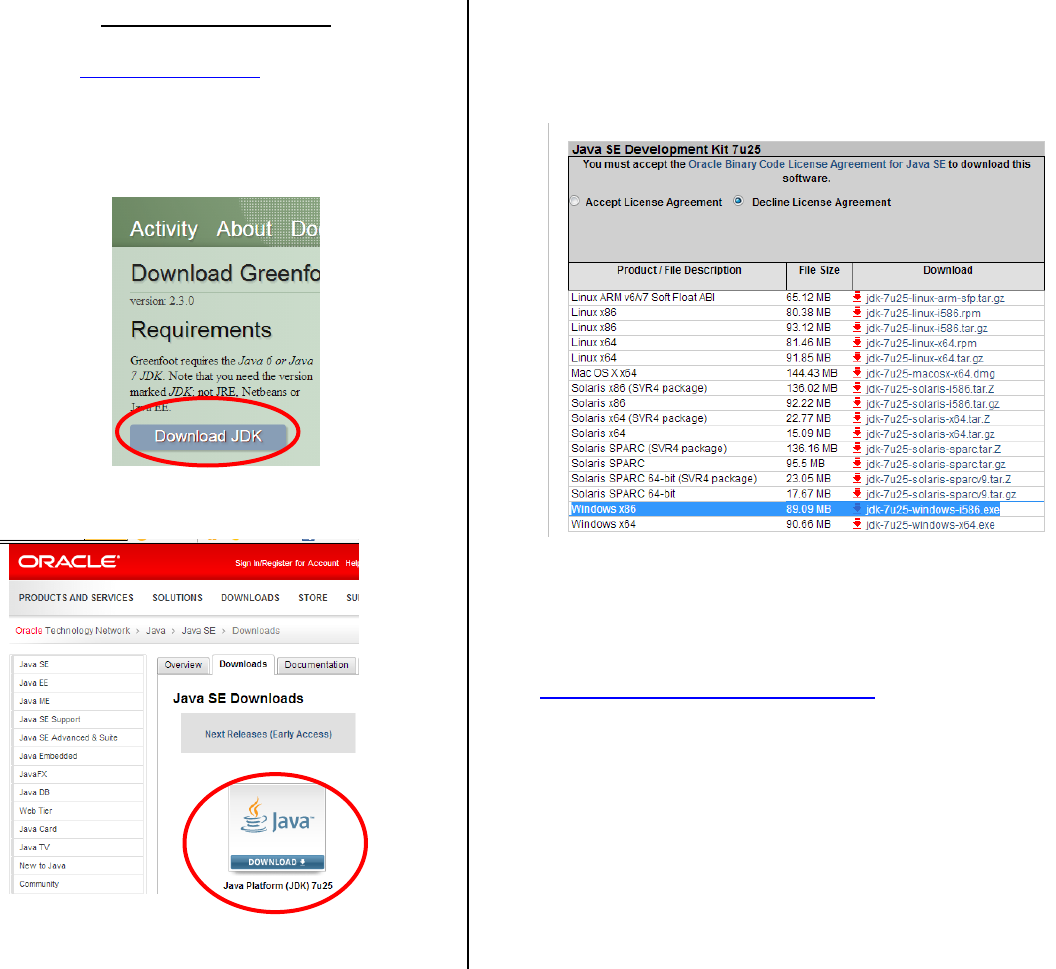
Java Programming Academy
Pacific Tech Camps
To continue learning Java with Greenfoot, we recommend that all students install Greenfoot on their
home computers.
The Greenfoot software and Java Development Kit are FREE!
Installation Instructions
1. Visit www.Greenfoot.org
2. Click on “The Software” in the lower left
corner of the page.
3. Click on “Download JDK”
4. Click on Java Platform (JDK)
5. Install the latest Java Development Kit. For
best performance in Windows even if you
have a 64 bit operating system, please
select the “Windows x86” option.
6. Return to the Greenfoot software download
page at:
http://www.greenfoot.org/download
7. Install the version of Greenfoot for your
computer’s operating system.
8. Once installed, students can open all the
programs that they created while attending
the Java Programming Academy.