Guide V3
User Manual:
Open the PDF directly: View PDF ![]() .
.
Page Count: 7
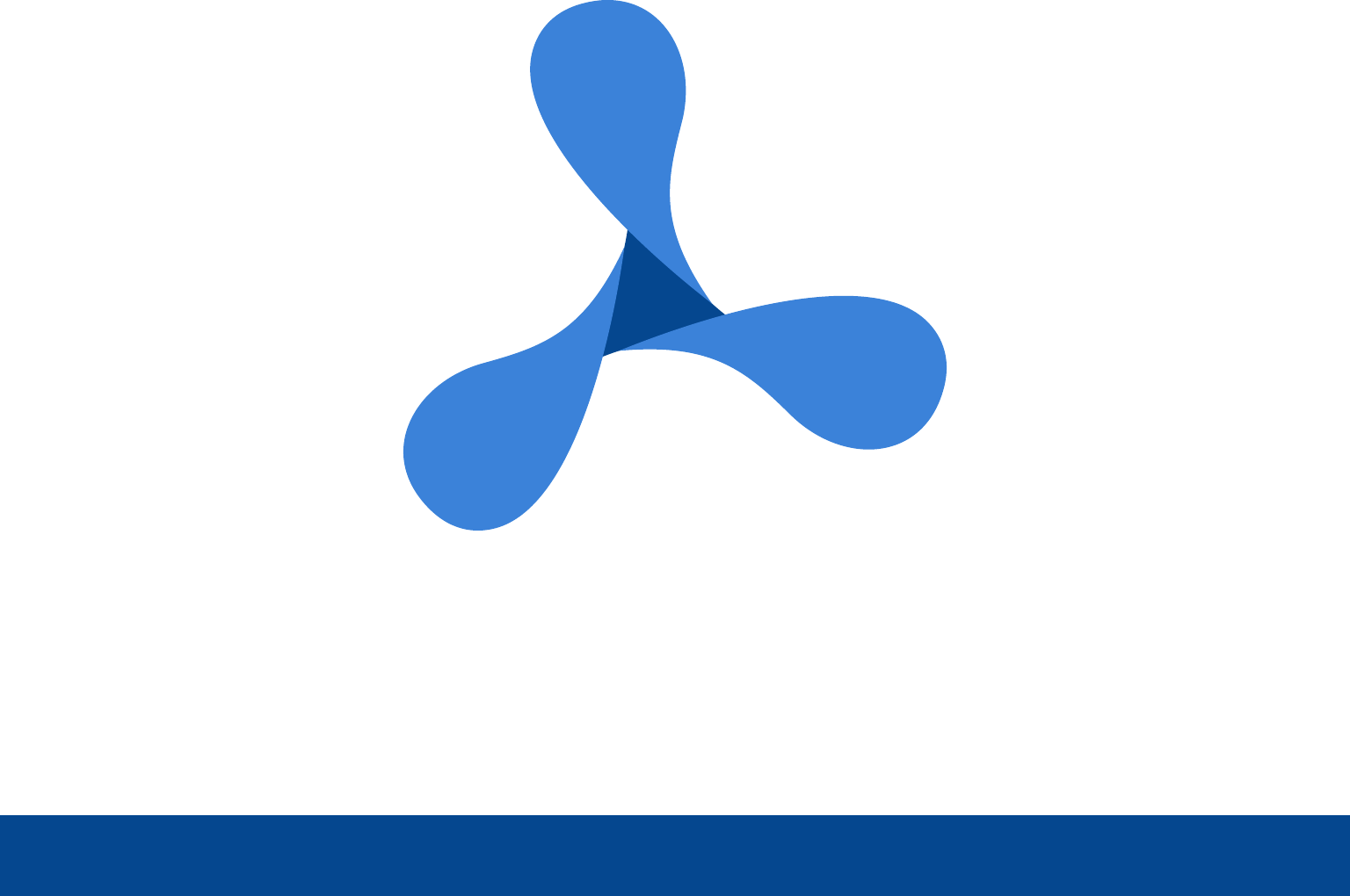
for ANDROID
PSPDFKit 3
Quickstart Guide
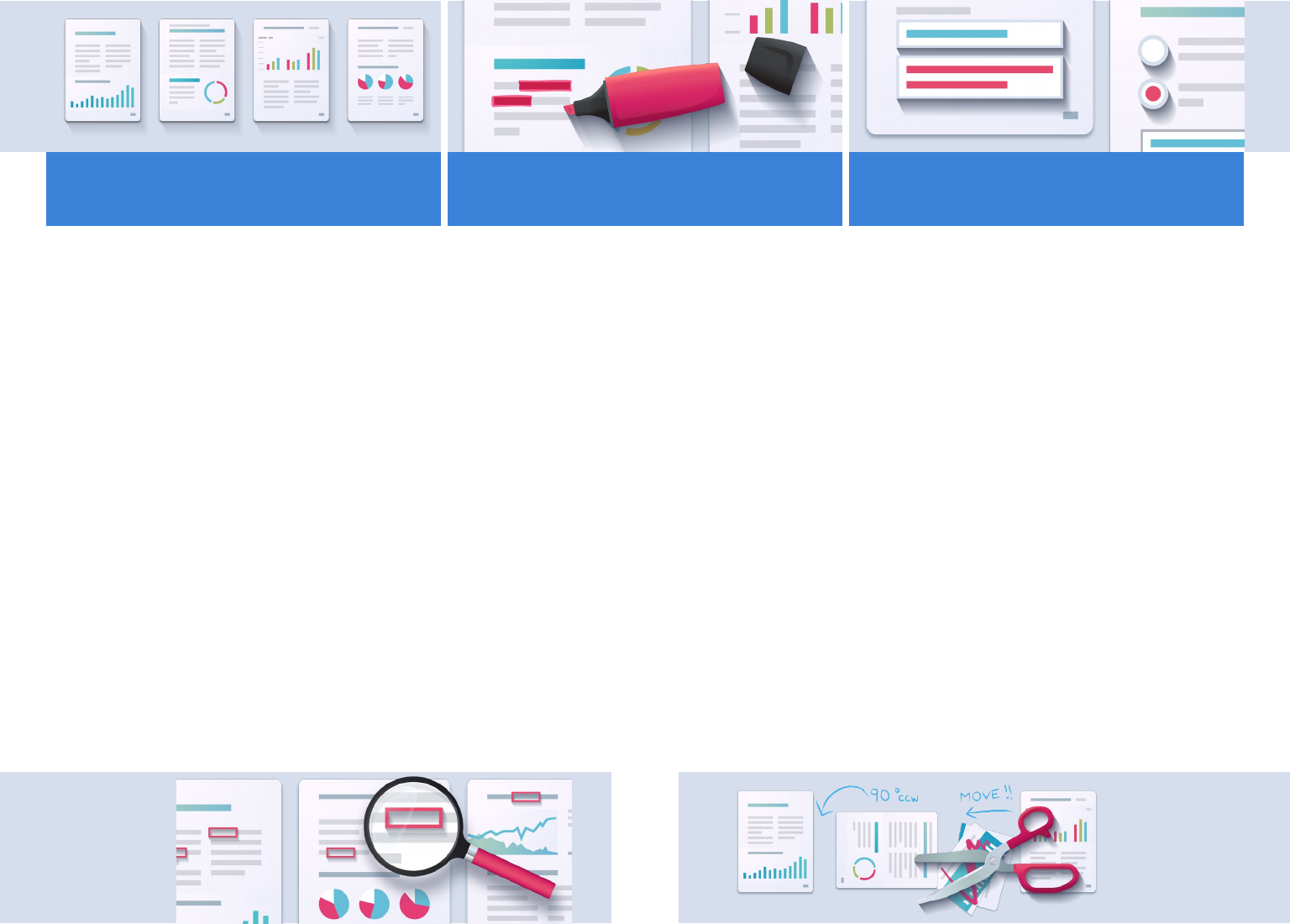
Introduction
Exceptional speed, dependable, and customizable! With advanced enterprise-class features such as An-
notations, Forms, or the Document Editor, PSPDFKit can improve any app.
The Component Stack
PSPDFKit’s components are built on top of each other. Starting with the Core Viewer, as the foundation
of our framework, you can add on Annotations. The Forms component is built on top of Annotations, as
a specialized annotation type.
The Indexed Full-Text Search and Document Editor components are self-contained.
Indexed Full-Text Search
Our indexed search engine allows users to
search across multiples documents, languag-
es and encoding types to display near-instant
results and can be added on to any of the above
component combinations.
The Document Editor
The Document Editor allows users to access a
whole host of page editing features, including
new page creation, page duplication, reordering,
rotation or deletion, as well as creating a new
document from pages selected across multiple
existing documents.
Tap a Component Group to find out more about it.
AnnotationsCore Viewer Forms
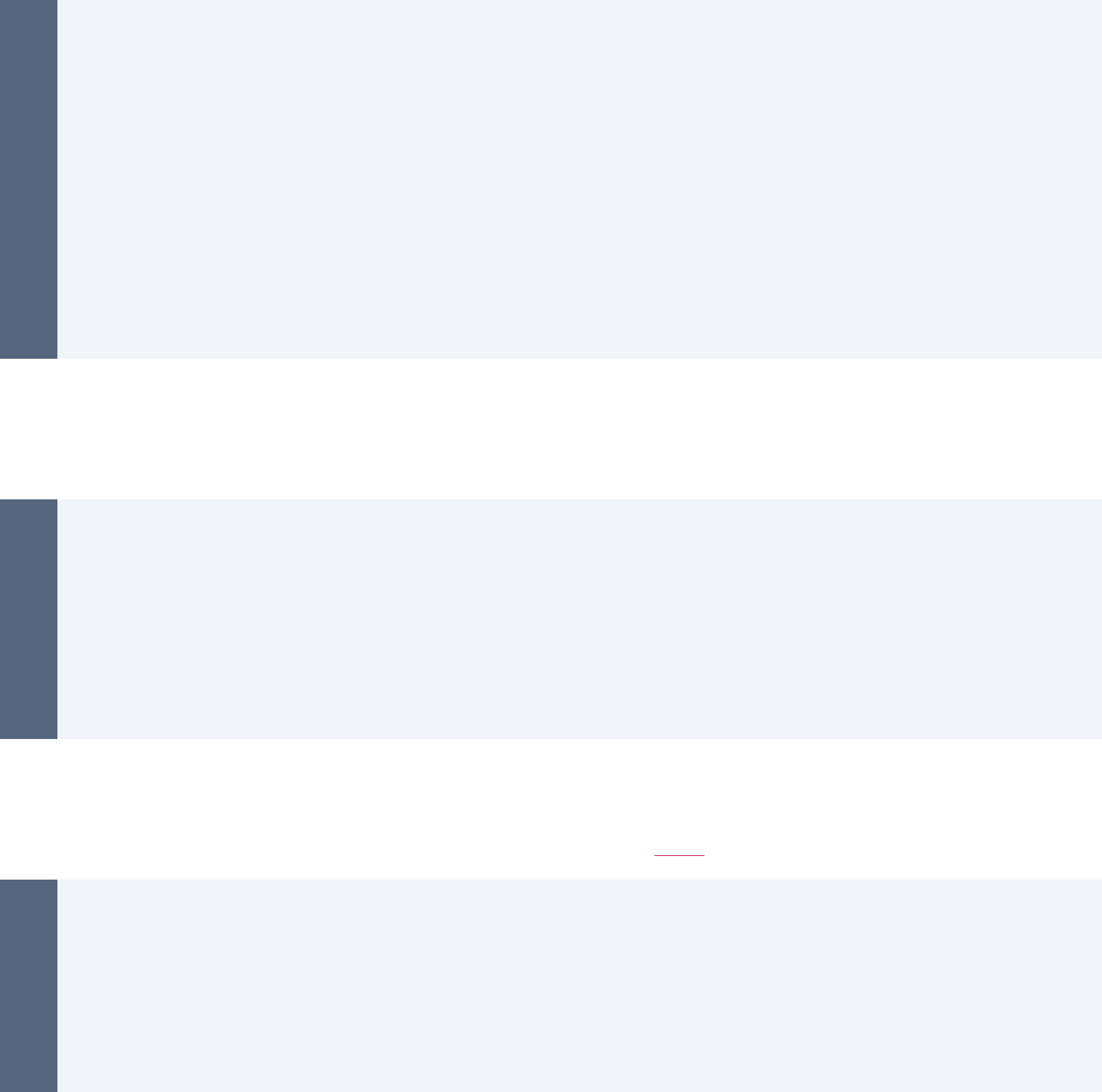
Getting Started – Adding Your License
First, you'll need to supply your license key to your AndroidManifest:
<application
android:name=".AppName"
android:allowBackup="true"
android:icon="@mipmap/ic_launcher"
android:label="@string/app_name"
android:theme="@style/Theme.AppCompat.Light">
<meta-data
android:name="pspdfkit_license_key"
android:value="@string/PSPDFKIT_LICENSE_KEY"/>
...
Getting Started – Java
A simple example for getting started with PSPDFKit, using Java on Android:
final Uri pdfUri = Uri.fromFile(getFilesDir(), "mypdf.pdf");
final PdfActivityConfiguration configuration =
new PdfActivityConfiguration.Builder(context).build();
if (PSPDFKit.isOpenableUri(context, pdfUri)) {
PdfActivity.showDocument(context, pdfUri, configuration);
}
Getting Started – Kotlin
Here is a simple example for getting started with PSPDFKit using Kotlin on Android:
val pdfUri = Uri.fromFile(getFilesDir(), "mypdf.pdf"))
val configuration = PdfActivityConfiguration.Builder(context).build()
if (PSPDFKit.isOpenableUri(context, pdfUri)) {
PdfActivity.showDocument(context, pdfUri, configuration)
}
AndroidManifestJavaKotlin

PSPDFKit – Need more help?
Documentation
We have a comprehensive online documentation, covering all the
important features of PSPDFKit:
https://pspdfkit.com/guides/android
API Reference
The online API reference is updated with every release of PSPDFKit:
https://pspdfkit.com/api/android
New Features
For each new version of PSPDFKit, the new features are presented in the following blog:
https://pspdfkit.com/blog
The changelog can be found here: https://pspdfkit.com/changelog/android/
Technical Support
For questions, issues, and feedback, feel free to contact our technical support team
https://pspdfkit.com/support/request
Further Questions?
Write us at sales@pspdfkit.com for anything related to licensing and sales.
PSPDFKit GmbH
Limited Liability Company
Kaiserstrasse 117 / 17
1070 Vienna, Austria
Managing Director: Peter Steinberger
Line of Business: Soware Development
Registration Number: FN 400890 w
VAT: ATU68169117
Place of Jurisdiction: Commercial Court of Vienna
Trade Regulation Act: www.ris.bka.gv.at
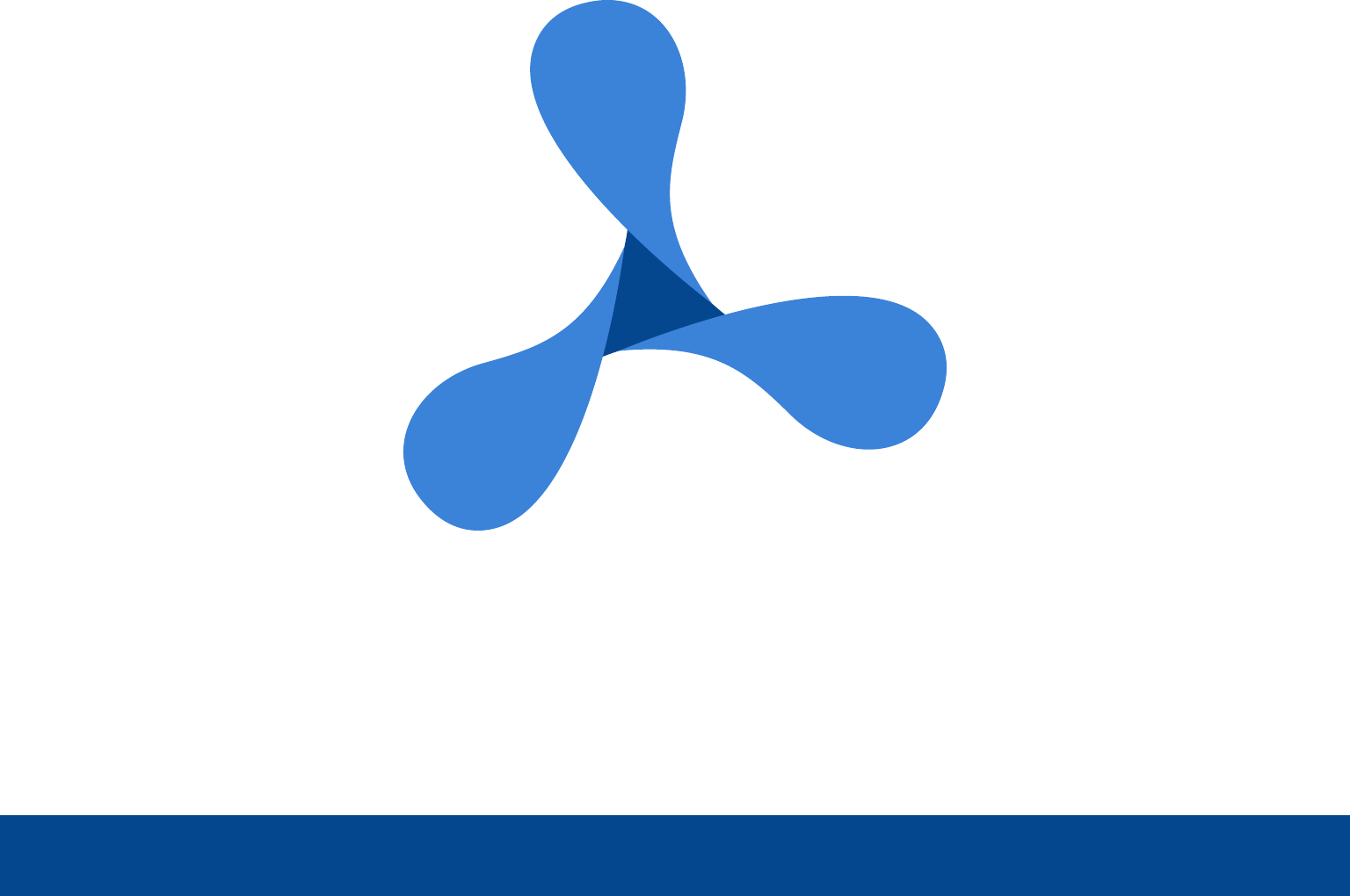
for ANDROID
PSPDFKit 3
Playground
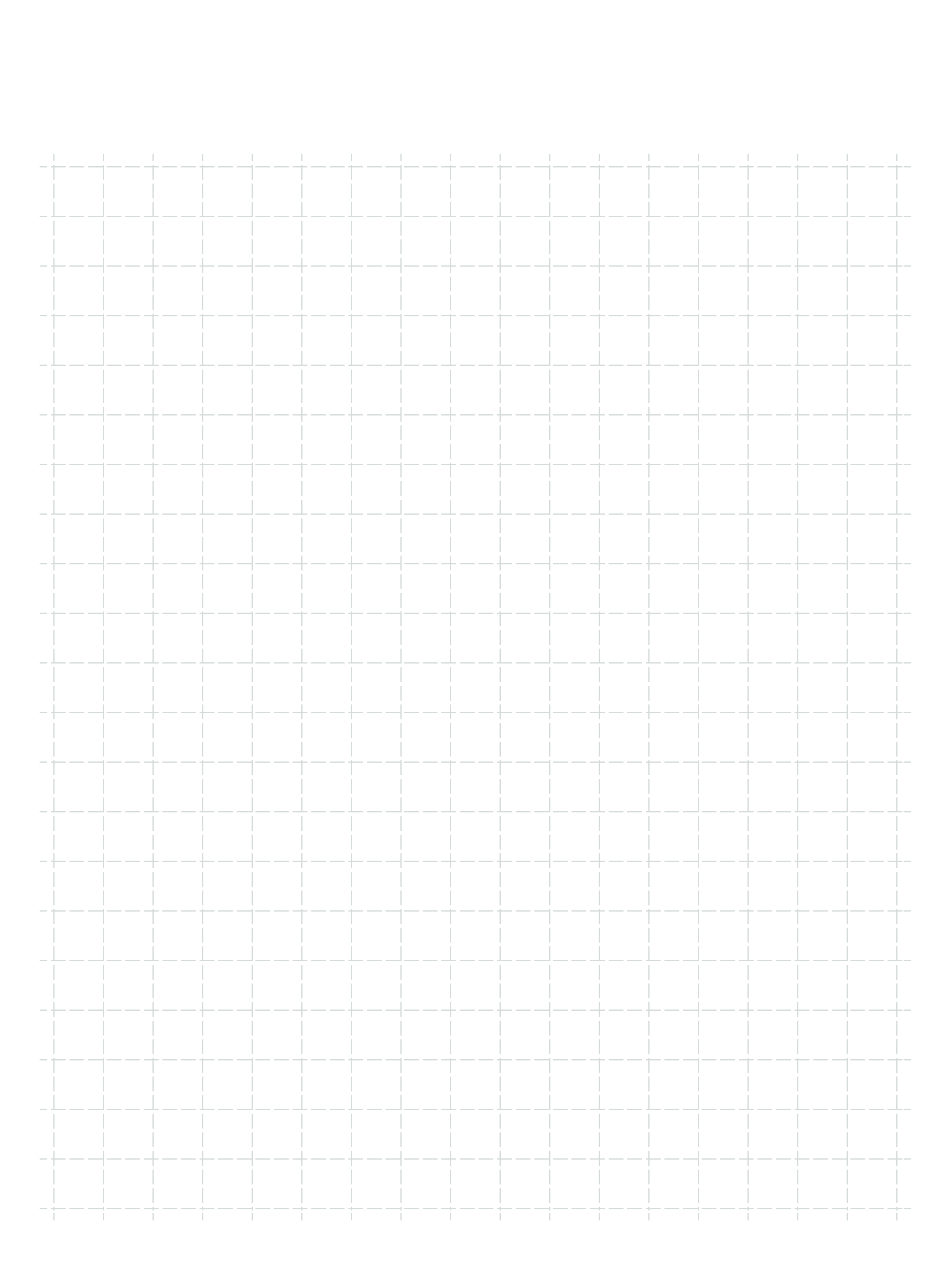
Try Some Annotation Drawing Tools
APPROVED
I'm a FreeText annotation.
Tap me to change the text.
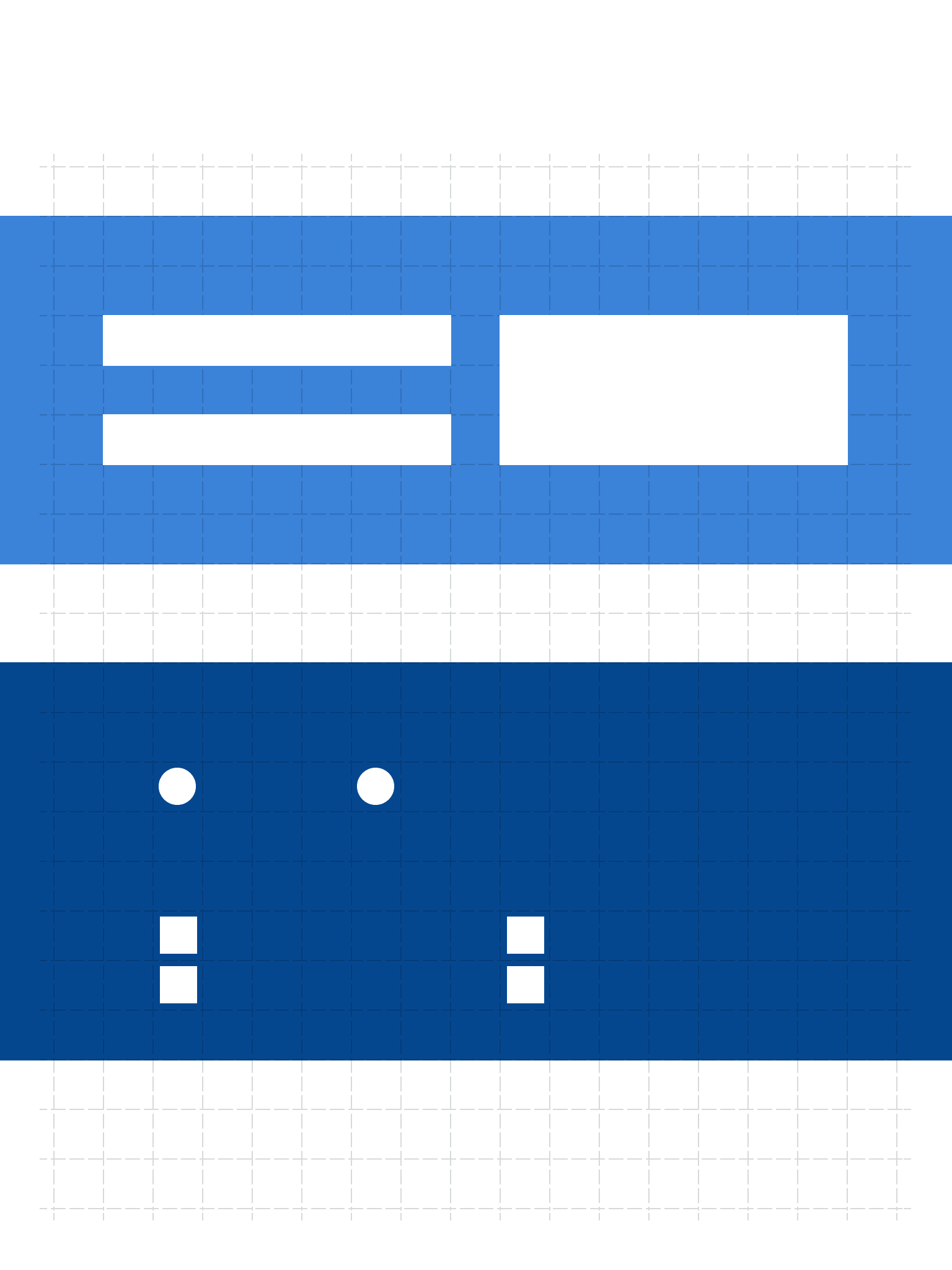
PDF Forms
First Name Where did you find this form?
Last Name
Which form element do you like most?
Checkboxes!
Radio Buttons
Text Fields
Signature Fields
Do you like forms?
Yes! No!