HPS Integrator's Guide V 17.2 Nov 2017
User Manual:
Open the PDF directly: View PDF ![]() .
.
Page Count: 316 [warning: Documents this large are best viewed by clicking the View PDF Link!]
- Heartland Integrator’s Guide
- Release Notes
- Table of Contents
- List of Tables
- List of Figures
- Chapter 1: Overview
- Chapter 2: General POS Requirements
- Chapter 3: Card Brand Information
- 3.1 Introduction
- 3.2 American Express
- 3.3 AVcard
- 3.4 Centego Prepaid Card
- 3.5 Discover Card
- 3.6 Diner’s Club International Card
- 3.7 Drop Tank Card
- 3.8 Heartland Gift Card
- 3.9 EBT Card
- 3.10 Fleet One Card
- 3.11 FleetCor Card
- 3.12 JCB Card
- 3.13 Mastercard
- 3.14 Mastercard Fleet Card Type
- 3.15 Mastercard Purchasing Card
- 3.16 Multi Service Track Data
- 3.17 PayPal Card
- 3.18 Stored Value Solutions (SVS)
- 3.19 UnionPay Card
- 3.20 ValueLink Card
- 3.21 Visa Card
- 3.22 Visa Corporate or Business
- 3.23 Visa Purchasing
- 3.24 Visa Fleet Card Type
- 3.25 Voyager Fleet Card
- 3.26 WEX Fleet Card
- Chapter 4: E3 Processing Overview
- Chapter 5: EMV Processing Overview
- Chapter 6: EMV Development Overview
- Chapter 7: EMV Terminal Interface
- 7.1 EMV Terminal to Card Communication
- 7.2 EMV Data Elements
- 7.3 Contact Transaction Flow
- 7.3.1 Tender Processing
- 7.3.2 Card Acquisition
- 7.3.3 Application Selection
- 7.3.4 Initiate Application Processing
- 7.3.5 Read Application Data
- 7.3.6 Offline Data Authentication
- 7.3.7 Processing Restrictions
- 7.3.8 Cardholder Verification
- 7.3.9 Terminal Risk Management
- 7.3.10 Terminal Action Analysis
- 7.3.11 Card Action Analysis
- 7.3.12 Online Processing
- 7.3.13 Issuer Authentication
- 7.3.14 Issuer-to-Card Script Processing
- 7.3.15 Completion
- 7.3.16 Card Removal
- 7.4 Contactless Transaction Flow
- 7.4.1 Pre-Processing
- 7.4.2 Discovery Processing
- 7.4.3 Application Selection
- 7.4.4 Initiate Application Processing
- 7.4.5 Read Application Data
- 7.4.6 Card Read Complete
- 7.4.7 Processing Restrictions
- 7.4.8 Offline Data Authentication
- 7.4.9 Cardholder Verification
- 7.4.10 Online Processing
- 7.4.11 Completion
- 7.4.12 Issuer Update Processing
- 7.5 EMV Receipts
- Chapter 8: EMV Parameter Interface
- Chapter 9: EMV Quick Chip Processing Overview
- 9.1 Introduction
- 9.2 Quick Chip Processing Definition
- 9.3 Impact to Existing EMV Kernel and Host Software
- 9.4 Comparison of Standard EMV and Quick Chip Processes
- 9.5 Online Processing Overview
- 9.6 Quick Chip Processing Flow
- 9.7 Floor Limit
- 9.8 Amounts – Final or Pre-Determined
- 9.9 Cashback Processing
- 9.10 CVM List
- 9.11 No Signature Required Processing
- Appendices
- Appendix A: Industry Codes
- Appendix B: Receipt Requirements
- Appendix C: State Codes / Region Codes
- Appendix D: EMV Field Definitions
- D.1 Additional Terminal Capabilities
- D.2 Amount, Authorised (Numeric)
- D.3 Amount, Other (Numeric)
- D.4 Application Cryptogram
- D.5 Application Dedicated File (ADF) Name
- D.6 Application Identifier (AID) – Terminal
- D.7 Application Interchange Profile
- D.8 Application Label
- D.9 Application Preferred Name
- D.10 Application Primary Account Number (PAN) Sequence Number
- D.11 Application Transaction Counter (ATC)
- D.12 Application Usage Control
- D.13 Application Version Number (ICC)
- D.14 Application Version Number (Terminal)
- D.15 Authorisation Response Code
- D.16 Cardholder Verification Method (CVM) Results
- D.17 Cryptogram Information Data (CID)
- D.18 Customer Exclusive Data
- D.19 Dedicated File Name
- D.20 Form Factor Indicator (FFI)
- D.21 ICC Dynamic Number
- D.22 Interface Device (IFD) Serial Number
- D.23 Issuer Action Code – Default
- D.24 Issuer Action Code – Denial
- D.25 Issuer Action Code – Online
- D.26 Issuer Application Data
- D.27 Issuer Authentication Data
- D.28 Issuer Country Code
- D.29 Issuer Script Results
- D.30 Issuer Script Template 1 & 2
- D.31 POS Entry Mode
- D.32 Terminal Action Code – Default
- D.33 Terminal Action Code – Denial
- D.34 Terminal Action Code – Online
- D.35 Terminal Capabilities
- D.36 Terminal Country Code
- D.37 Terminal Type
- D.38 Terminal Verification Results (TVR)
- D.39 Third Party Data
- D.40 Transaction Currency Code
- D.41 Transaction Date
- D.42 Transaction Sequence Counter
- D.43 Transaction Status Information
- D.44 Transaction Time
- D.45 Transaction Type
- D.46 Unpredictable Number
- Appendix E: EMV PDL Data Examples
- Appendix F: Glossary

POS Message Interface
Heartland Integrator’s Guide
Version 17.2
November 2017
For Internal Use Only

Notice HPS Integrator’s Guide V 17.2
22017 Heartland Payment Systems, LLC, All Rights Reserved–HPS Confidential: Sensitive
Notice
THE INFORMATION CONTAINED HEREIN IS PROVIDED TO RECIPIENT “AS IS” WITHOUT
WARRANTY OF ANY KIND, EXPRESS OR IMPLIED, INCLUDING BUT NOT LIMITED TO, THE IMPLIED
WARRANTIES OF MERCHANTABILITY AND FITNESS FOR A PARTICULAR PURPOSE, OR
WARRANTY OF TITLE OR NON-INFRINGEMENT. HEARTLAND PAYMENT SYSTEMS, LLC
(“HEARTLAND”) MAKES NO WARRANTIES OR REPRESENTATIONS THAT THE MATERIALS,
INFORMATION, AND CONTENTS HEREIN ARE OR WILL BE ERROR FREE, SECURE, OR MEET
RECIPIENT’S NEEDS. ALL SUCH WARRANTIES ARE EXPRESSLY DISCLAIMED.
RECIPIENT’S USE OF ANY INFORMATION CONTAINED HEREIN IS AT RECIPIENT’S SOLE AND
EXCLUSIVE RISK. IN NO EVENT SHALL HEARTLAND BE LIABLE FOR ANY DIRECT, INDIRECT,
SPECIAL, INCIDENTAL, OR CONSEQUENTIAL DAMAGES RESULTING FROM THE USE OF ANY
INFORMATION CONTAINED HEREIN, WHETHER RESULTING FROM BREACH OF CONTRACT,
BREACH OF WARRANTY, NEGLIGENCE, OR OTHERWISE, EVEN IF HEARTLAND HAS BEEN
ADVISED OF THE POSSIBILITY OF SUCH DAMAGES. HEARTLAND RESERVES THE RIGHT TO
MAKE CHANGES TO THE INFORMATION CONTAINED HEREIN AT ANY TIME WITHOUT NOTICE.
THIS DOCUMENT AND ALL INFORMATION CONTAINED HEREIN IS PROPRIETARY TO HEARTLAND,
RECIPIENT SHALL NOT DISCLOSE THIS DOCUMENT OR THE SYSTEM DESCRIBED HEREIN TO
ANY THIRD PARTY UNDER ANY CIRCUMSTANCES WITHOUT PRIOR WRITTEN CONSENT OF A
DULY AUTHORIZED REPRESENTATIVE OF HEARTLAND. IN ORDER TO PROTECT THE
CONFIDENTIAL NATURE OF THIS PROPRIETARY INFORMATION, RECIPIENT AGREES:
(A) TO IMPOSE IN WRITING SIMILAR OBLIGATIONS OF CONFIDENTIALITY AND
NONDISCLOSURE AS CONTAINED HEREIN ON RECIPIENT’S EMPLOYEES AND
AUTHORIZED THIRD PARTIES TO WHOM RECIPIENT DISCLOSES THIS INFORMATION
(SUCH DISCLOSURE TO BE MADE ON A STRICTLY NEED-TO-KNOW BASIS) PRIOR TO
SHARING THIS DOCUMENT AND
(B) TO BE RESPONSIBLE FOR ANY BREACH OF CONFIDENTIALITY BY THOSE EMPLOYEES
AND THIRD PARTIES TO WHOM RECIPIENT DISCLOSES THIS INFORMATION.
RECIPIENT ACKNOWLEDGES AND AGREES THAT USE OF THE INFORMATION CONTAINED
HEREIN SIGNIFIES ACKNOWLEDGMENT AND ACCEPTANCE OF THESE TERMS. ANY SUCH USE IS
CONDITIONED UPON THE TERMS, CONDITIONS AND OBLIGATIONS CONTAINED WITHIN THIS
NOTICE.
THE TRADEMARKS AND SERVICE MARKS RELATING TO HEARTLAND’S PRODUCTS OR
SERVICES OR THOSE OF THIRD PARTIES ARE OWNED BY HEARTLAND OR THE RESPECTIVE
THIRD PARTY OWNERS OF THOSE MARKS, AS THE CASE MAY BE, AND NO LICENSE WITH
RESPECT TO ANY SUCH MARK IS EITHER GRANTED OR IMPLIED.
To verify existing content or to obtain additional information, please call or email your assigned Heartland
contact.
For Internal Use Only

HPS Integrator’s Guide V 17.2 Release Notes
2017 Heartland Payment Systems, LLC, All Rights Reserved–HPS Confidential: Sensitive 3
Release Notes
Version 17.2 Release Notes
Chapter/Appendix Revisions
General Format and
Global Changes
• Red change bars added on clarification and project updates.
• For clarification purposes only: Some content modified and reformatted (with
no change bar), with no impact to development.
Chapter 6: EMV
Development Overview
• Removed out of date Version 2.x for approved PED or EPP devices from the
following sections:
– 6.1.1 Contact Devices, p. 105
– 6.1.2 Contactless Devices, p. 105
• Removed version numbers from the following test plan tables:
– Table 6-2 VSDC Testing, p. 108
– Table 6-3 M-TIP Testing, p. 108
– Table 6-4 AEIPS Testing, p. 108
– Table 6-5 D-PAS Testing, p. 109
Chapter 7: EMV Terminal
Interface
• Table 7-4 Terminal Data, p. 116: Added clarification to ISSUER SCRIPT
RESULTS from EMVCo document that Bytes 1-5 are repeated.
• Table 7-11 Available AIDs, p. 141:
– Added Note stating that standard credit AIDs for Mastercard and Visa support
their fleet, business, corporate, consumer cards, etc.
– For Discover U.S. Common Debit AID, removed the note that stated it was not
supported for PIN Debit. It is now supported.
– CUP: Added Union Pay AIDs.
Chapter 8: EMV
Parameter Interface
• Table 8-2 Platform Identifiers to EMV PDL System, p. 163: Added a row for the
8583 platform field identifiers for EMV PDL (DE41, DE42, DE62).
Appendix D: EMV Field
Definitions
• Table D-22 Form Factor Indicator, p. 234: Correction, 9F6E is mandatory for
MasterCard contactless.
For Internal Use Only

Release Notes HPS Integrator’s Guide V 17.2
42017 Heartland Payment Systems, LLC, All Rights Reserved–HPS Confidential: Sensitive
This page intentionally left blank for duplex printing.
For Internal Use Only

HPS Integrator’s Guide V 17.2 Table of Contents
2017 Heartland Payment Systems, LLC, All Rights Reserved–HPS Confidential: Sensitive 5
Table of Contents
Chapter 1: Overview . . . . . . . . . . . . . . . . . . . . . . . . . . . . . . . . . . . . . . . . . . . . . . . . . . 19
1.1 Introduction. . . . . . . . . . . . . . . . . . . . . . . . . . . . . . . . . . . . . . . . . . . . . . . . . . . . . . . . . . . . . . . . . . 19
1.2 Document Purpose. . . . . . . . . . . . . . . . . . . . . . . . . . . . . . . . . . . . . . . . . . . . . . . . . . . . . . . . . . . . 19
1.3 Audience . . . . . . . . . . . . . . . . . . . . . . . . . . . . . . . . . . . . . . . . . . . . . . . . . . . . . . . . . . . . . . . . . . . 19
1.4 Payment Application Data Security Standards (PA-DSS) . . . . . . . . . . . . . . . . . . . . . . . . . . . . . . 20
Chapter 2: General POS Requirements . . . . . . . . . . . . . . . . . . . . . . . . . . . . . . . . . . . 21
2.1 Address Verification Service. . . . . . . . . . . . . . . . . . . . . . . . . . . . . . . . . . . . . . . . . . . . . . . . . . . . . 21
2.1.1 AVS Data Flow . . . . . . . . . . . . . . . . . . . . . . . . . . . . . . . . . . . . . . . . . . . . . . . . . . . . . . . 22
2.1.2 AVS Result Code Guidelines . . . . . . . . . . . . . . . . . . . . . . . . . . . . . . . . . . . . . . . . . . . . 22
2.2 Chargeback Protected Limits . . . . . . . . . . . . . . . . . . . . . . . . . . . . . . . . . . . . . . . . . . . . . . . . . . . . 23
2.3 No Signature Required. . . . . . . . . . . . . . . . . . . . . . . . . . . . . . . . . . . . . . . . . . . . . . . . . . . . . . . . . 24
2.4 Binary to ASCII Hex Conversion. . . . . . . . . . . . . . . . . . . . . . . . . . . . . . . . . . . . . . . . . . . . . . . . . . 25
Chapter 3: Card Brand Information . . . . . . . . . . . . . . . . . . . . . . . . . . . . . . . . . . . . . . 27
3.1 Introduction. . . . . . . . . . . . . . . . . . . . . . . . . . . . . . . . . . . . . . . . . . . . . . . . . . . . . . . . . . . . . . . . . . 27
3.2 American Express . . . . . . . . . . . . . . . . . . . . . . . . . . . . . . . . . . . . . . . . . . . . . . . . . . . . . . . . . . . . 30
3.2.1 American Express Track 1 Format X4.16 Standard . . . . . . . . . . . . . . . . . . . . . . . . . . . 30
3.2.2 American Express Track 1 Format ISO 7813 Standard . . . . . . . . . . . . . . . . . . . . . . . . 31
3.2.3 American Express Track 2 Format X4.16 Standard . . . . . . . . . . . . . . . . . . . . . . . . . . . 33
3.2.4 American Express Track 2 Format ISO 7813 Standard . . . . . . . . . . . . . . . . . . . . . . . . 33
3.3 AVcard . . . . . . . . . . . . . . . . . . . . . . . . . . . . . . . . . . . . . . . . . . . . . . . . . . . . . . . . . . . . . . . . . . . . . 35
3.3.1 AVcard Track 1 Format . . . . . . . . . . . . . . . . . . . . . . . . . . . . . . . . . . . . . . . . . . . . . . . . . 35
3.3.2 AVcard Track 2 Format . . . . . . . . . . . . . . . . . . . . . . . . . . . . . . . . . . . . . . . . . . . . . . . . . 35
3.4 Centego Prepaid Card . . . . . . . . . . . . . . . . . . . . . . . . . . . . . . . . . . . . . . . . . . . . . . . . . . . . . . . . . 36
3.4.1 Centego Prepaid Track 1 Format . . . . . . . . . . . . . . . . . . . . . . . . . . . . . . . . . . . . . . . . . 36
3.4.2 Centego Prepaid Track 2 Format . . . . . . . . . . . . . . . . . . . . . . . . . . . . . . . . . . . . . . . . . 37
3.5 Discover Card. . . . . . . . . . . . . . . . . . . . . . . . . . . . . . . . . . . . . . . . . . . . . . . . . . . . . . . . . . . . . . . . 38
3.5.1 Discover Track 1 Format. . . . . . . . . . . . . . . . . . . . . . . . . . . . . . . . . . . . . . . . . . . . . . . . 38
3.5.2 Discover Track 2 Format. . . . . . . . . . . . . . . . . . . . . . . . . . . . . . . . . . . . . . . . . . . . . . . . 39
3.6 Diner’s Club International Card . . . . . . . . . . . . . . . . . . . . . . . . . . . . . . . . . . . . . . . . . . . . . . . . . . 40
3.6.1 Diner’s Club International Track 1 Format . . . . . . . . . . . . . . . . . . . . . . . . . . . . . . . . . . 40
3.6.2 Diner’s Club International Track 2 Format . . . . . . . . . . . . . . . . . . . . . . . . . . . . . . . . . . 41
3.7 Drop Tank Card . . . . . . . . . . . . . . . . . . . . . . . . . . . . . . . . . . . . . . . . . . . . . . . . . . . . . . . . . . . . . . 42
3.7.1 Drop Tank Track 1 Format . . . . . . . . . . . . . . . . . . . . . . . . . . . . . . . . . . . . . . . . . . . . . . 42
3.7.2 Drop Tank Track 2 Format . . . . . . . . . . . . . . . . . . . . . . . . . . . . . . . . . . . . . . . . . . . . . . 42
3.8 Heartland Gift Card. . . . . . . . . . . . . . . . . . . . . . . . . . . . . . . . . . . . . . . . . . . . . . . . . . . . . . . . . . . . 43
3.8.1 Heartland Gift Card Track 2 Format . . . . . . . . . . . . . . . . . . . . . . . . . . . . . . . . . . . . . . . 43
For Internal Use Only

Table of Contents HPS Integrator’s Guide V 17.2
62017 Heartland Payment Systems, LLC, All Rights Reserved–HPS Confidential: Sensitive
3.9 EBT Card . . . . . . . . . . . . . . . . . . . . . . . . . . . . . . . . . . . . . . . . . . . . . . . . . . . . . . . . . . . . . . . . . . . 44
3.9.1 EBT Track 2 Format . . . . . . . . . . . . . . . . . . . . . . . . . . . . . . . . . . . . . . . . . . . . . . . . . . . 44
3.10 Fleet One Card . . . . . . . . . . . . . . . . . . . . . . . . . . . . . . . . . . . . . . . . . . . . . . . . . . . . . . . . . . . . . . . 45
3.10.1 Fleet One Track 2 Format . . . . . . . . . . . . . . . . . . . . . . . . . . . . . . . . . . . . . . . . . . . . . . . 45
3.11 FleetCor Card . . . . . . . . . . . . . . . . . . . . . . . . . . . . . . . . . . . . . . . . . . . . . . . . . . . . . . . . . . . . . . . . 46
3.11.1 FleetCor Track 2 Format . . . . . . . . . . . . . . . . . . . . . . . . . . . . . . . . . . . . . . . . . . . . . . . . 46
3.12 JCB Card . . . . . . . . . . . . . . . . . . . . . . . . . . . . . . . . . . . . . . . . . . . . . . . . . . . . . . . . . . . . . . . . . . . 47
3.12.1 JCB IIN Ranges on Discover Network . . . . . . . . . . . . . . . . . . . . . . . . . . . . . . . . . . . . . 47
3.13 Mastercard . . . . . . . . . . . . . . . . . . . . . . . . . . . . . . . . . . . . . . . . . . . . . . . . . . . . . . . . . . . . . . . . . . 48
3.13.1 Mastercard Track 1 Format . . . . . . . . . . . . . . . . . . . . . . . . . . . . . . . . . . . . . . . . . . . . . . 48
3.13.2 Mastercard Track 2 Format . . . . . . . . . . . . . . . . . . . . . . . . . . . . . . . . . . . . . . . . . . . . . . 48
3.14 Mastercard Fleet Card Type . . . . . . . . . . . . . . . . . . . . . . . . . . . . . . . . . . . . . . . . . . . . . . . . . . . . . 49
3.14.1 Mastercard Fleet Card Example . . . . . . . . . . . . . . . . . . . . . . . . . . . . . . . . . . . . . . . . . . 49
3.14.2 Account Number Information . . . . . . . . . . . . . . . . . . . . . . . . . . . . . . . . . . . . . . . . . . . . 50
3.14.3 Mastercard Fleet Track 1 Format . . . . . . . . . . . . . . . . . . . . . . . . . . . . . . . . . . . . . . . . . 51
3.14.4 Mastercard Fleet Track 2 Format . . . . . . . . . . . . . . . . . . . . . . . . . . . . . . . . . . . . . . . . . 52
3.15 Mastercard Purchasing Card . . . . . . . . . . . . . . . . . . . . . . . . . . . . . . . . . . . . . . . . . . . . . . . . . . . . 53
3.15.1 Mastercard Purchasing Card Example . . . . . . . . . . . . . . . . . . . . . . . . . . . . . . . . . . . . . 53
3.15.2 Mastercard Purchasing Track 1 Format . . . . . . . . . . . . . . . . . . . . . . . . . . . . . . . . . . . . 53
3.15.3 Mastercard Purchasing Track 2 Format . . . . . . . . . . . . . . . . . . . . . . . . . . . . . . . . . . . . 54
3.15.4 Mills Fleet Farm PLCC Track 1 Format. . . . . . . . . . . . . . . . . . . . . . . . . . . . . . . . . . . . . 55
3.15.5 Mills Fleet Farm PLCC Track 2 Format. . . . . . . . . . . . . . . . . . . . . . . . . . . . . . . . . . . . . 56
3.16 Multi Service Track Data. . . . . . . . . . . . . . . . . . . . . . . . . . . . . . . . . . . . . . . . . . . . . . . . . . . . . . . . 57
3.16.1 Multi Service Swiped Track 2 Format . . . . . . . . . . . . . . . . . . . . . . . . . . . . . . . . . . . . . . 57
3.17 PayPal Card . . . . . . . . . . . . . . . . . . . . . . . . . . . . . . . . . . . . . . . . . . . . . . . . . . . . . . . . . . . . . . . . . 57
3.18 Stored Value Solutions (SVS). . . . . . . . . . . . . . . . . . . . . . . . . . . . . . . . . . . . . . . . . . . . . . . . . . . . 58
3.18.1 SVS Track 1 Format . . . . . . . . . . . . . . . . . . . . . . . . . . . . . . . . . . . . . . . . . . . . . . . . . . . 58
3.18.2 SVS Track 2 Format . . . . . . . . . . . . . . . . . . . . . . . . . . . . . . . . . . . . . . . . . . . . . . . . . . . 58
3.19 UnionPay Card . . . . . . . . . . . . . . . . . . . . . . . . . . . . . . . . . . . . . . . . . . . . . . . . . . . . . . . . . . . . . . 59
3.20 ValueLink Card . . . . . . . . . . . . . . . . . . . . . . . . . . . . . . . . . . . . . . . . . . . . . . . . . . . . . . . . . . . . . . . 59
3.20.1 ValueLink Track 1 Format . . . . . . . . . . . . . . . . . . . . . . . . . . . . . . . . . . . . . . . . . . . . . . . 59
3.20.2 ValueLink Track 2 Format . . . . . . . . . . . . . . . . . . . . . . . . . . . . . . . . . . . . . . . . . . . . . . . 60
3.21 Visa Card . . . . . . . . . . . . . . . . . . . . . . . . . . . . . . . . . . . . . . . . . . . . . . . . . . . . . . . . . . . . . . . . . . . 61
3.21.1 Visa Track 1 Format . . . . . . . . . . . . . . . . . . . . . . . . . . . . . . . . . . . . . . . . . . . . . . . . . . . 61
3.21.2 Visa Track 2 Format . . . . . . . . . . . . . . . . . . . . . . . . . . . . . . . . . . . . . . . . . . . . . . . . . . . 62
3.22 Visa Corporate or Business . . . . . . . . . . . . . . . . . . . . . . . . . . . . . . . . . . . . . . . . . . . . . . . . . . . . . 62
3.23 Visa Purchasing . . . . . . . . . . . . . . . . . . . . . . . . . . . . . . . . . . . . . . . . . . . . . . . . . . . . . . . . . . . . . . 62
3.24 Visa Fleet Card Type . . . . . . . . . . . . . . . . . . . . . . . . . . . . . . . . . . . . . . . . . . . . . . . . . . . . . . . . . . 63
3.24.1 Visa Fleet Card Example . . . . . . . . . . . . . . . . . . . . . . . . . . . . . . . . . . . . . . . . . . . . . . . 63
3.24.2 Visa Fleet Track 1 Format . . . . . . . . . . . . . . . . . . . . . . . . . . . . . . . . . . . . . . . . . . . . . . . 64
3.24.3 Visa Fleet Track 2 Format . . . . . . . . . . . . . . . . . . . . . . . . . . . . . . . . . . . . . . . . . . . . . . . 65
3.25 Voyager Fleet Card. . . . . . . . . . . . . . . . . . . . . . . . . . . . . . . . . . . . . . . . . . . . . . . . . . . . . . . . . . . . 67
For Internal Use Only

HPS Integrator’s Guide V 17.2 Table of Contents
2017 Heartland Payment Systems, LLC, All Rights Reserved–HPS Confidential: Sensitive 7
3.25.1 Voyager Account Number Information . . . . . . . . . . . . . . . . . . . . . . . . . . . . . . . . . . . . . 67
3.25.2 Voyager Fleet Track 1 Format. . . . . . . . . . . . . . . . . . . . . . . . . . . . . . . . . . . . . . . . . . . . 68
3.25.3 Voyager Fleet Track 2 Format. . . . . . . . . . . . . . . . . . . . . . . . . . . . . . . . . . . . . . . . . . . . 69
3.26 WEX Fleet Card . . . . . . . . . . . . . . . . . . . . . . . . . . . . . . . . . . . . . . . . . . . . . . . . . . . . . . . . . . . . . . 70
3.26.1 WEX Fleet Card Example . . . . . . . . . . . . . . . . . . . . . . . . . . . . . . . . . . . . . . . . . . . . . . . 70
3.26.2 WEX GSA Fleet Cards . . . . . . . . . . . . . . . . . . . . . . . . . . . . . . . . . . . . . . . . . . . . . . . . . 70
3.26.3 WEX Fleet Track 2 Format . . . . . . . . . . . . . . . . . . . . . . . . . . . . . . . . . . . . . . . . . . . . . . 72
3.26.4 WEX MOD 10 Calculation. . . . . . . . . . . . . . . . . . . . . . . . . . . . . . . . . . . . . . . . . . . . . . . 73
Chapter 4: E3 Processing Overview . . . . . . . . . . . . . . . . . . . . . . . . . . . . . . . . . . . . . 75
4.1 Introduction. . . . . . . . . . . . . . . . . . . . . . . . . . . . . . . . . . . . . . . . . . . . . . . . . . . . . . . . . . . . . . . . . . 75
4.2 The E3® Solution . . . . . . . . . . . . . . . . . . . . . . . . . . . . . . . . . . . . . . . . . . . . . . . . . . . . . . . . . . . . . 75
4.3 Encryption Data . . . . . . . . . . . . . . . . . . . . . . . . . . . . . . . . . . . . . . . . . . . . . . . . . . . . . . . . . . . . . . 76
4.3.1 Encrypted Track and PAN Data . . . . . . . . . . . . . . . . . . . . . . . . . . . . . . . . . . . . . . . . . . 76
4.3.2 Encrypted Card Security Code . . . . . . . . . . . . . . . . . . . . . . . . . . . . . . . . . . . . . . . . . . . 77
4.3.3 Encryption Transmission Block . . . . . . . . . . . . . . . . . . . . . . . . . . . . . . . . . . . . . . . . . . . 77
4.4 E3 Specific Requirements . . . . . . . . . . . . . . . . . . . . . . . . . . . . . . . . . . . . . . . . . . . . . . . . . . . . . . 78
4.4.1 Heartland Exchange . . . . . . . . . . . . . . . . . . . . . . . . . . . . . . . . . . . . . . . . . . . . . . . . . . . 78
4.4.1.1 Unique Transaction ID (UID). . . . . . . . . . . . . . . . . . . . . . . . . . . . . . . . . . . . 78
4.4.1.2 Merchant ID Number (MID) . . . . . . . . . . . . . . . . . . . . . . . . . . . . . . . . . . . . 78
4.4.1.3 Account Data Source . . . . . . . . . . . . . . . . . . . . . . . . . . . . . . . . . . . . . . . . . 78
4.4.1.4 Customer Data . . . . . . . . . . . . . . . . . . . . . . . . . . . . . . . . . . . . . . . . . . . . . . 78
4.4.1.5 Retrieval Reference Number (RRN) . . . . . . . . . . . . . . . . . . . . . . . . . . . . . . 79
4.4.1.6 Transaction Identifier . . . . . . . . . . . . . . . . . . . . . . . . . . . . . . . . . . . . . . . . . 79
4.4.1.7 Authorization Example . . . . . . . . . . . . . . . . . . . . . . . . . . . . . . . . . . . . . . . . 79
4.4.1.8 Void/Incremental Example . . . . . . . . . . . . . . . . . . . . . . . . . . . . . . . . . . . . . 81
4.4.2 Settlements . . . . . . . . . . . . . . . . . . . . . . . . . . . . . . . . . . . . . . . . . . . . . . . . . . . . . . . . . . 82
4.4.2.1 Header Record Field Requirements . . . . . . . . . . . . . . . . . . . . . . . . . . . . . . 82
4.4.2.2 Detail Record Fields Requirements . . . . . . . . . . . . . . . . . . . . . . . . . . . . . . 82
4.4.2.3 Settlement Notes . . . . . . . . . . . . . . . . . . . . . . . . . . . . . . . . . . . . . . . . . . . . 82
4.4.3 POS 8583 . . . . . . . . . . . . . . . . . . . . . . . . . . . . . . . . . . . . . . . . . . . . . . . . . . . . . . . . . . . 83
4.4.4 NTS. . . . . . . . . . . . . . . . . . . . . . . . . . . . . . . . . . . . . . . . . . . . . . . . . . . . . . . . . . . . . . . . 84
4.4.5 Z01 . . . . . . . . . . . . . . . . . . . . . . . . . . . . . . . . . . . . . . . . . . . . . . . . . . . . . . . . . . . . . . . . 86
4.5 E3 Hardware Devices. . . . . . . . . . . . . . . . . . . . . . . . . . . . . . . . . . . . . . . . . . . . . . . . . . . . . . . . . . 88
4.5.1 E3 MSR Wedge (HPS-E3-M1) . . . . . . . . . . . . . . . . . . . . . . . . . . . . . . . . . . . . . . . . . . . 88
4.5.2 E3 MSR Wedge Device Interface . . . . . . . . . . . . . . . . . . . . . . . . . . . . . . . . . . . . . . . . . 89
4.5.3 E3 MSR Wedge Example Output . . . . . . . . . . . . . . . . . . . . . . . . . . . . . . . . . . . . . . . . . 89
4.6 E3 PIN Pad (HPS-E3-P1). . . . . . . . . . . . . . . . . . . . . . . . . . . . . . . . . . . . . . . . . . . . . . . . . . . . . . . 90
4.6.1 E3 PIN Pad Device Interface . . . . . . . . . . . . . . . . . . . . . . . . . . . . . . . . . . . . . . . . . . . . 92
4.6.1.1 E3 PIN Pad Requests. . . . . . . . . . . . . . . . . . . . . . . . . . . . . . . . . . . . . . . . . 92
4.6.1.2 E3 PIN Pad Responses . . . . . . . . . . . . . . . . . . . . . . . . . . . . . . . . . . . . . . . 92
4.6.2 Ingenico iPP300 and iSC Touch Series PIN Pads . . . . . . . . . . . . . . . . . . . . . . . . . . . . 93
4.6.3 Equinox L4000 and L5000 Series PIN Pads. . . . . . . . . . . . . . . . . . . . . . . . . . . . . . . . . 93
For Internal Use Only

Table of Contents HPS Integrator’s Guide V 17.2
82017 Heartland Payment Systems, LLC, All Rights Reserved–HPS Confidential: Sensitive
Chapter 5: EMV Processing Overview . . . . . . . . . . . . . . . . . . . . . . . . . . . . . . . . . . . . 95
5.1 Introduction. . . . . . . . . . . . . . . . . . . . . . . . . . . . . . . . . . . . . . . . . . . . . . . . . . . . . . . . . . . . . . . . . . 95
5.2 EMV Migration . . . . . . . . . . . . . . . . . . . . . . . . . . . . . . . . . . . . . . . . . . . . . . . . . . . . . . . . . . . . . . . 96
5.2.1 Enhanced Security . . . . . . . . . . . . . . . . . . . . . . . . . . . . . . . . . . . . . . . . . . . . . . . . . . . . 96
5.2.2 Card Brand Mandates . . . . . . . . . . . . . . . . . . . . . . . . . . . . . . . . . . . . . . . . . . . . . . . . . . 96
5.2.3 Fraud Liability Shifts . . . . . . . . . . . . . . . . . . . . . . . . . . . . . . . . . . . . . . . . . . . . . . . . . . . 97
5.2.4 PCI Audit Waivers . . . . . . . . . . . . . . . . . . . . . . . . . . . . . . . . . . . . . . . . . . . . . . . . . . . . . 97
5.3 EMV Specifications. . . . . . . . . . . . . . . . . . . . . . . . . . . . . . . . . . . . . . . . . . . . . . . . . . . . . . . . . . . . 98
5.3.1 Contact Specifications . . . . . . . . . . . . . . . . . . . . . . . . . . . . . . . . . . . . . . . . . . . . . . . . . 98
5.3.2 Contactless Specifications . . . . . . . . . . . . . . . . . . . . . . . . . . . . . . . . . . . . . . . . . . . . . . 99
5.3.3 Heartland Host Specifications. . . . . . . . . . . . . . . . . . . . . . . . . . . . . . . . . . . . . . . . . . . . 99
5.4 EMV Online vs. Offline . . . . . . . . . . . . . . . . . . . . . . . . . . . . . . . . . . . . . . . . . . . . . . . . . . . . . . . . 100
5.4.1 Card Authentication. . . . . . . . . . . . . . . . . . . . . . . . . . . . . . . . . . . . . . . . . . . . . . . . . . . 100
5.4.2 Cardholder Verification . . . . . . . . . . . . . . . . . . . . . . . . . . . . . . . . . . . . . . . . . . . . . . . . 100
5.4.3 Authorization . . . . . . . . . . . . . . . . . . . . . . . . . . . . . . . . . . . . . . . . . . . . . . . . . . . . . . . . 100
5.5 Full vs. Partial EMV Transactions and Flow . . . . . . . . . . . . . . . . . . . . . . . . . . . . . . . . . . . . . . . . 101
5.5.1 Full vs. Partial Transaction Flow . . . . . . . . . . . . . . . . . . . . . . . . . . . . . . . . . . . . . . . . . 101
5.5.2 Full vs. Partial Credit Transactions . . . . . . . . . . . . . . . . . . . . . . . . . . . . . . . . . . . . . . . 102
5.5.3 Full vs. Partial Debit Transactions. . . . . . . . . . . . . . . . . . . . . . . . . . . . . . . . . . . . . . . . 103
Chapter 6: EMV Development Overview . . . . . . . . . . . . . . . . . . . . . . . . . . . . . . . . . 105
6.1 EMV Terminals . . . . . . . . . . . . . . . . . . . . . . . . . . . . . . . . . . . . . . . . . . . . . . . . . . . . . . . . . . . . . . 105
6.1.1 Contact Devices . . . . . . . . . . . . . . . . . . . . . . . . . . . . . . . . . . . . . . . . . . . . . . . . . . . . . 105
6.1.2 Contactless Devices . . . . . . . . . . . . . . . . . . . . . . . . . . . . . . . . . . . . . . . . . . . . . . . . . . 105
6.1.3 Letters of Approval . . . . . . . . . . . . . . . . . . . . . . . . . . . . . . . . . . . . . . . . . . . . . . . . . . . 106
6.2 EMV Solutions . . . . . . . . . . . . . . . . . . . . . . . . . . . . . . . . . . . . . . . . . . . . . . . . . . . . . . . . . . . . . . 106
6.2.1 Integrated . . . . . . . . . . . . . . . . . . . . . . . . . . . . . . . . . . . . . . . . . . . . . . . . . . . . . . . . . . 106
6.2.2 Standalone . . . . . . . . . . . . . . . . . . . . . . . . . . . . . . . . . . . . . . . . . . . . . . . . . . . . . . . . . 106
6.3 EMV Certifications . . . . . . . . . . . . . . . . . . . . . . . . . . . . . . . . . . . . . . . . . . . . . . . . . . . . . . . . . . . 107
6.3.1 Test Requirements . . . . . . . . . . . . . . . . . . . . . . . . . . . . . . . . . . . . . . . . . . . . . . . . . . . 107
6.3.2 Test Plans . . . . . . . . . . . . . . . . . . . . . . . . . . . . . . . . . . . . . . . . . . . . . . . . . . . . . . . . . . 108
6.3.2.1 Visa Smart Debit/Credit (VSDC) Testing. . . . . . . . . . . . . . . . . . . . . . . . . . 108
6.3.2.2 Mastercard Terminal Integration Process (M-TIP) Testing . . . . . . . . . . . . 108
6.3.2.3 AMEX Integrated Circuit Card Payment Specification (AEIPS) Testing . . 108
6.3.2.4 Discover D-Payment Application Specification (D-PAS) Testing. . . . . . . . 109
6.3.3 Test Tools . . . . . . . . . . . . . . . . . . . . . . . . . . . . . . . . . . . . . . . . . . . . . . . . . . . . . . . . . . 109
6.3.4 Test Environments . . . . . . . . . . . . . . . . . . . . . . . . . . . . . . . . . . . . . . . . . . . . . . . . . . . 110
6.3.5 Test Process . . . . . . . . . . . . . . . . . . . . . . . . . . . . . . . . . . . . . . . . . . . . . . . . . . . . . . . . 110
6.4 EMV Support . . . . . . . . . . . . . . . . . . . . . . . . . . . . . . . . . . . . . . . . . . . . . . . . . . . . . . . . . . . . . . . 111
Chapter 7: EMV Terminal Interface . . . . . . . . . . . . . . . . . . . . . . . . . . . . . . . . . . . . . 113
7.1 EMV Terminal to Card Communication. . . . . . . . . . . . . . . . . . . . . . . . . . . . . . . . . . . . . . . . . . . . 113
For Internal Use Only

HPS Integrator’s Guide V 17.2 Table of Contents
2017 Heartland Payment Systems, LLC, All Rights Reserved–HPS Confidential: Sensitive 9
7.1.1 Application Protocol Data Units (APDUs) . . . . . . . . . . . . . . . . . . . . . . . . . . . . . . . . . . 113
7.1.2 Tag, Length, Value (TLV) Data Objects. . . . . . . . . . . . . . . . . . . . . . . . . . . . . . . . . . . . 114
7.1.3 Kernel Application Programming Interface (API) . . . . . . . . . . . . . . . . . . . . . . . . . . . . 114
7.2 EMV Data Elements . . . . . . . . . . . . . . . . . . . . . . . . . . . . . . . . . . . . . . . . . . . . . . . . . . . . . . . . . . 115
7.2.1 Data Conventions . . . . . . . . . . . . . . . . . . . . . . . . . . . . . . . . . . . . . . . . . . . . . . . . . . . . 115
7.2.2 Terminal Data . . . . . . . . . . . . . . . . . . . . . . . . . . . . . . . . . . . . . . . . . . . . . . . . . . . . . . . 116
7.2.3 Card Data . . . . . . . . . . . . . . . . . . . . . . . . . . . . . . . . . . . . . . . . . . . . . . . . . . . . . . . . . . 127
7.2.4 Issuer Data . . . . . . . . . . . . . . . . . . . . . . . . . . . . . . . . . . . . . . . . . . . . . . . . . . . . . . . . . 134
7.3 Contact Transaction Flow . . . . . . . . . . . . . . . . . . . . . . . . . . . . . . . . . . . . . . . . . . . . . . . . . . . . . . 134
7.3.1 Tender Processing . . . . . . . . . . . . . . . . . . . . . . . . . . . . . . . . . . . . . . . . . . . . . . . . . . . 136
7.3.2 Card Acquisition . . . . . . . . . . . . . . . . . . . . . . . . . . . . . . . . . . . . . . . . . . . . . . . . . . . . . 137
7.3.2.1 Card Swipe . . . . . . . . . . . . . . . . . . . . . . . . . . . . . . . . . . . . . . . . . . . . . . . . 137
7.3.2.2 Fallback Processing . . . . . . . . . . . . . . . . . . . . . . . . . . . . . . . . . . . . . . . . . 138
7.3.3 Application Selection. . . . . . . . . . . . . . . . . . . . . . . . . . . . . . . . . . . . . . . . . . . . . . . . . . 139
7.3.3.1 Available AIDs. . . . . . . . . . . . . . . . . . . . . . . . . . . . . . . . . . . . . . . . . . . . . . 141
7.3.3.2 Debit AIDs. . . . . . . . . . . . . . . . . . . . . . . . . . . . . . . . . . . . . . . . . . . . . . . . . 142
7.3.4 Initiate Application Processing . . . . . . . . . . . . . . . . . . . . . . . . . . . . . . . . . . . . . . . . . . 143
7.3.5 Read Application Data . . . . . . . . . . . . . . . . . . . . . . . . . . . . . . . . . . . . . . . . . . . . . . . . 143
7.3.6 Offline Data Authentication . . . . . . . . . . . . . . . . . . . . . . . . . . . . . . . . . . . . . . . . . . . . . 144
7.3.7 Processing Restrictions . . . . . . . . . . . . . . . . . . . . . . . . . . . . . . . . . . . . . . . . . . . . . . . 144
7.3.8 Cardholder Verification . . . . . . . . . . . . . . . . . . . . . . . . . . . . . . . . . . . . . . . . . . . . . . . . 145
7.3.8.1 PIN Support . . . . . . . . . . . . . . . . . . . . . . . . . . . . . . . . . . . . . . . . . . . . . . . 146
7.3.9 Terminal Risk Management . . . . . . . . . . . . . . . . . . . . . . . . . . . . . . . . . . . . . . . . . . . . 147
7.3.10 Terminal Action Analysis . . . . . . . . . . . . . . . . . . . . . . . . . . . . . . . . . . . . . . . . . . . . . . . 147
7.3.11 Card Action Analysis . . . . . . . . . . . . . . . . . . . . . . . . . . . . . . . . . . . . . . . . . . . . . . . . . . 148
7.3.12 Online Processing. . . . . . . . . . . . . . . . . . . . . . . . . . . . . . . . . . . . . . . . . . . . . . . . . . . . 148
7.3.12.1 Offline Authorization (Optional, Not Used in U.S.) . . . . . . . . . . . . . . . . . . 149
7.3.12.2 Deferred Authorization (Store-and-Forward) . . . . . . . . . . . . . . . . . . . . . . 149
7.3.12.3 Forced Acceptance (Stand-In) . . . . . . . . . . . . . . . . . . . . . . . . . . . . . . . . . 150
7.3.13 Issuer Authentication. . . . . . . . . . . . . . . . . . . . . . . . . . . . . . . . . . . . . . . . . . . . . . . . . . 151
7.3.14 Issuer-to-Card Script Processing . . . . . . . . . . . . . . . . . . . . . . . . . . . . . . . . . . . . . . . . 152
7.3.15 Completion . . . . . . . . . . . . . . . . . . . . . . . . . . . . . . . . . . . . . . . . . . . . . . . . . . . . . . . . . 152
7.3.16 Card Removal. . . . . . . . . . . . . . . . . . . . . . . . . . . . . . . . . . . . . . . . . . . . . . . . . . . . . . . 154
7.4 Contactless Transaction Flow . . . . . . . . . . . . . . . . . . . . . . . . . . . . . . . . . . . . . . . . . . . . . . . . . . 154
7.4.1 Pre-Processing . . . . . . . . . . . . . . . . . . . . . . . . . . . . . . . . . . . . . . . . . . . . . . . . . . . . . . 156
7.4.2 Discovery Processing . . . . . . . . . . . . . . . . . . . . . . . . . . . . . . . . . . . . . . . . . . . . . . . . . 156
7.4.3 Application Selection. . . . . . . . . . . . . . . . . . . . . . . . . . . . . . . . . . . . . . . . . . . . . . . . . . 156
7.4.4 Initiate Application Processing . . . . . . . . . . . . . . . . . . . . . . . . . . . . . . . . . . . . . . . . . . 157
7.4.4.1 Path Determination . . . . . . . . . . . . . . . . . . . . . . . . . . . . . . . . . . . . . . . . . . 157
7.4.4.2 Terminal Risk Management . . . . . . . . . . . . . . . . . . . . . . . . . . . . . . . . . . . 157
7.4.4.3 Terminal Action Analysis . . . . . . . . . . . . . . . . . . . . . . . . . . . . . . . . . . . . . . 157
7.4.4.4 Card Action Analysis . . . . . . . . . . . . . . . . . . . . . . . . . . . . . . . . . . . . . . . . . 157
7.4.5 Read Application Data . . . . . . . . . . . . . . . . . . . . . . . . . . . . . . . . . . . . . . . . . . . . . . . . 158
7.4.6 Card Read Complete . . . . . . . . . . . . . . . . . . . . . . . . . . . . . . . . . . . . . . . . . . . . . . . . . 158
For Internal Use Only

Table of Contents HPS Integrator’s Guide V 17.2
10 2017 Heartland Payment Systems, LLC, All Rights Reserved–HPS Confidential: Sensitive
7.4.7 Processing Restrictions. . . . . . . . . . . . . . . . . . . . . . . . . . . . . . . . . . . . . . . . . . . . . . . . 158
7.4.8 Offline Data Authentication . . . . . . . . . . . . . . . . . . . . . . . . . . . . . . . . . . . . . . . . . . . . . 158
7.4.9 Cardholder Verification . . . . . . . . . . . . . . . . . . . . . . . . . . . . . . . . . . . . . . . . . . . . . . . . 158
7.4.10 Online Processing . . . . . . . . . . . . . . . . . . . . . . . . . . . . . . . . . . . . . . . . . . . . . . . . . . . . 159
7.4.11 Completion . . . . . . . . . . . . . . . . . . . . . . . . . . . . . . . . . . . . . . . . . . . . . . . . . . . . . . . . . 159
7.4.12 Issuer Update Processing . . . . . . . . . . . . . . . . . . . . . . . . . . . . . . . . . . . . . . . . . . . . . . 159
7.5 EMV Receipts. . . . . . . . . . . . . . . . . . . . . . . . . . . . . . . . . . . . . . . . . . . . . . . . . . . . . . . . . . . . . . . 160
7.5.1 Approval Receipts. . . . . . . . . . . . . . . . . . . . . . . . . . . . . . . . . . . . . . . . . . . . . . . . . . . . 160
7.5.2 Decline Receipts . . . . . . . . . . . . . . . . . . . . . . . . . . . . . . . . . . . . . . . . . . . . . . . . . . . . . 161
Chapter 8: EMV Parameter Interface . . . . . . . . . . . . . . . . . . . . . . . . . . . . . . . . . . . . 163
8.1 Introduction. . . . . . . . . . . . . . . . . . . . . . . . . . . . . . . . . . . . . . . . . . . . . . . . . . . . . . . . . . . . . . . . . 163
8.2 Exchange . . . . . . . . . . . . . . . . . . . . . . . . . . . . . . . . . . . . . . . . . . . . . . . . . . . . . . . . . . . . . . . . . . 165
8.3 POS 8583 . . . . . . . . . . . . . . . . . . . . . . . . . . . . . . . . . . . . . . . . . . . . . . . . . . . . . . . . . . . . . . . . . . 166
8.4 NTS . . . . . . . . . . . . . . . . . . . . . . . . . . . . . . . . . . . . . . . . . . . . . . . . . . . . . . . . . . . . . . . . . . . . . . 166
8.5 Z01 . . . . . . . . . . . . . . . . . . . . . . . . . . . . . . . . . . . . . . . . . . . . . . . . . . . . . . . . . . . . . . . . . . . . . . . 167
8.6 Portico . . . . . . . . . . . . . . . . . . . . . . . . . . . . . . . . . . . . . . . . . . . . . . . . . . . . . . . . . . . . . . . . . . . . 167
8.7 SpiDr. . . . . . . . . . . . . . . . . . . . . . . . . . . . . . . . . . . . . . . . . . . . . . . . . . . . . . . . . . . . . . . . . . . . . . 168
Chapter 9: EMV Quick Chip Processing Overview . . . . . . . . . . . . . . . . . . . . . . . . . 169
9.1 Introduction. . . . . . . . . . . . . . . . . . . . . . . . . . . . . . . . . . . . . . . . . . . . . . . . . . . . . . . . . . . . . . . . . 169
9.2 Quick Chip Processing Definition . . . . . . . . . . . . . . . . . . . . . . . . . . . . . . . . . . . . . . . . . . . . . . . . 169
9.3 Impact to Existing EMV Kernel and Host Software . . . . . . . . . . . . . . . . . . . . . . . . . . . . . . . . . . 170
9.4 Comparison of Standard EMV and Quick Chip Processes . . . . . . . . . . . . . . . . . . . . . . . . . . . . 170
9.5 Online Processing Overview . . . . . . . . . . . . . . . . . . . . . . . . . . . . . . . . . . . . . . . . . . . . . . . . . . . 171
9.6 Quick Chip Processing Flow. . . . . . . . . . . . . . . . . . . . . . . . . . . . . . . . . . . . . . . . . . . . . . . . . . . . 173
9.7 Floor Limit. . . . . . . . . . . . . . . . . . . . . . . . . . . . . . . . . . . . . . . . . . . . . . . . . . . . . . . . . . . . . . . . . . 174
9.8 Amounts – Final or Pre-Determined . . . . . . . . . . . . . . . . . . . . . . . . . . . . . . . . . . . . . . . . . . . . . . 174
9.9 Cashback Processing. . . . . . . . . . . . . . . . . . . . . . . . . . . . . . . . . . . . . . . . . . . . . . . . . . . . . . . . . 174
9.10 CVM List . . . . . . . . . . . . . . . . . . . . . . . . . . . . . . . . . . . . . . . . . . . . . . . . . . . . . . . . . . . . . . . . . . . 175
9.11 No Signature Required Processing . . . . . . . . . . . . . . . . . . . . . . . . . . . . . . . . . . . . . . . . . . . . . . 175
Appendices. . . . . . . . . . . . . . . . . . . . . . . . . . . . . . . . . . . . . . . . . . . . . . . . . . . . . . . . . 177
A: Industry Codes . . . . . . . . . . . . . . . . . . . . . . . . . . . . . . . . . . . . . . . . . . . . . . . . . . . . . . . . . . . . . . 177
A.1 Conexxus Product Codes . . . . . . . . . . . . . . . . . . . . . . . . . . . . . . . . . . . . . . . . . . . . . . 178
A.2 Mastercard Purchasing Product Codes . . . . . . . . . . . . . . . . . . . . . . . . . . . . . . . . . . . 191
A.2.1 Mastercard Purchasing Fuel Product Codes . . . . . . . . . . . . . . . . . . . . . . 191
A.2.2 Mastercard Purchasing Non-Fuel Product Codes . . . . . . . . . . . . . . . . . . 193
A.3 Mastercard Fleet Product Codes . . . . . . . . . . . . . . . . . . . . . . . . . . . . . . . . . . . . . . . . 195
A.3.1 Mastercard Fleet Fuel Product Codes . . . . . . . . . . . . . . . . . . . . . . . . . . . 195
A.3.2 Mastercard Fleet Non-Fuel Product Codes . . . . . . . . . . . . . . . . . . . . . . . 196
For Internal Use Only

HPS Integrator’s Guide V 17.2 Table of Contents
2017 Heartland Payment Systems, LLC, All Rights Reserved–HPS Confidential: Sensitive 11
A.4 Heartland Product Codes for Visa Fleet Processing. . . . . . . . . . . . . . . . . . . . . . . . . . 197
A.4.1 Fuel Product Codes . . . . . . . . . . . . . . . . . . . . . . . . . . . . . . . . . . . . . . . . . 197
A.4.2 Non-Fuel Product Codes . . . . . . . . . . . . . . . . . . . . . . . . . . . . . . . . . . . . . 199
A.5 Voyager Product Codes . . . . . . . . . . . . . . . . . . . . . . . . . . . . . . . . . . . . . . . . . . . . . . . 200
A.5.1 Voyager Fuel Product Codes . . . . . . . . . . . . . . . . . . . . . . . . . . . . . . . . . . 200
A.5.2 Voyager Non-Fuel Product Codes . . . . . . . . . . . . . . . . . . . . . . . . . . . . . . 201
A.6 WEX Supported Conexxus Product Codes . . . . . . . . . . . . . . . . . . . . . . . . . . . . . . . . 207
B: Receipt Requirements . . . . . . . . . . . . . . . . . . . . . . . . . . . . . . . . . . . . . . . . . . . . . . . . . . . . . . . . 216
B.1 General Receipt Requirements. . . . . . . . . . . . . . . . . . . . . . . . . . . . . . . . . . . . . . . . . . 216
B.2 Additional Receipt Requirements by Card Types . . . . . . . . . . . . . . . . . . . . . . . . . . . . 217
C: State Codes / Region Codes . . . . . . . . . . . . . . . . . . . . . . . . . . . . . . . . . . . . . . . . . . . . . . . . . . . 220
D: EMV Field Definitions . . . . . . . . . . . . . . . . . . . . . . . . . . . . . . . . . . . . . . . . . . . . . . . . . . . . . . . . . 223
D.1 Additional Terminal Capabilities . . . . . . . . . . . . . . . . . . . . . . . . . . . . . . . . . . . . . . . . . 224
D.2 Amount, Authorised (Numeric) . . . . . . . . . . . . . . . . . . . . . . . . . . . . . . . . . . . . . . . . . . 224
D.3 Amount, Other (Numeric) . . . . . . . . . . . . . . . . . . . . . . . . . . . . . . . . . . . . . . . . . . . . . . 225
D.4 Application Cryptogram. . . . . . . . . . . . . . . . . . . . . . . . . . . . . . . . . . . . . . . . . . . . . . . . 225
D.5 Application Dedicated File (ADF) Name . . . . . . . . . . . . . . . . . . . . . . . . . . . . . . . . . . . 226
D.6 Application Identifier (AID) – Terminal . . . . . . . . . . . . . . . . . . . . . . . . . . . . . . . . . . . . 227
D.7 Application Interchange Profile . . . . . . . . . . . . . . . . . . . . . . . . . . . . . . . . . . . . . . . . . . 227
D.8 Application Label. . . . . . . . . . . . . . . . . . . . . . . . . . . . . . . . . . . . . . . . . . . . . . . . . . . . . 228
D.9 Application Preferred Name . . . . . . . . . . . . . . . . . . . . . . . . . . . . . . . . . . . . . . . . . . . . 228
D.10 Application Primary Account Number (PAN) Sequence Number . . . . . . . . . . . . . . . . 229
D.11 Application Transaction Counter (ATC) . . . . . . . . . . . . . . . . . . . . . . . . . . . . . . . . . . . 229
D.12 Application Usage Control . . . . . . . . . . . . . . . . . . . . . . . . . . . . . . . . . . . . . . . . . . . . . 230
D.13 Application Version Number (ICC) . . . . . . . . . . . . . . . . . . . . . . . . . . . . . . . . . . . . . . . 230
D.14 Application Version Number (Terminal) . . . . . . . . . . . . . . . . . . . . . . . . . . . . . . . . . . . 231
D.15 Authorisation Response Code . . . . . . . . . . . . . . . . . . . . . . . . . . . . . . . . . . . . . . . . . . 231
D.16 Cardholder Verification Method (CVM) Results . . . . . . . . . . . . . . . . . . . . . . . . . . . . . 232
D.17 Cryptogram Information Data (CID) . . . . . . . . . . . . . . . . . . . . . . . . . . . . . . . . . . . . . . 233
D.18 Customer Exclusive Data . . . . . . . . . . . . . . . . . . . . . . . . . . . . . . . . . . . . . . . . . . . . . . 233
D.19 Dedicated File Name . . . . . . . . . . . . . . . . . . . . . . . . . . . . . . . . . . . . . . . . . . . . . . . . . 234
D.20 Form Factor Indicator (FFI). . . . . . . . . . . . . . . . . . . . . . . . . . . . . . . . . . . . . . . . . . . . . 234
D.21 ICC Dynamic Number . . . . . . . . . . . . . . . . . . . . . . . . . . . . . . . . . . . . . . . . . . . . . . . . . 235
D.22 Interface Device (IFD) Serial Number. . . . . . . . . . . . . . . . . . . . . . . . . . . . . . . . . . . . . 235
D.23 Issuer Action Code – Default . . . . . . . . . . . . . . . . . . . . . . . . . . . . . . . . . . . . . . . . . . . 236
D.24 Issuer Action Code – Denial . . . . . . . . . . . . . . . . . . . . . . . . . . . . . . . . . . . . . . . . . . . . 236
D.25 Issuer Action Code – Online . . . . . . . . . . . . . . . . . . . . . . . . . . . . . . . . . . . . . . . . . . . . 237
D.26 Issuer Application Data . . . . . . . . . . . . . . . . . . . . . . . . . . . . . . . . . . . . . . . . . . . . . . . . 237
D.27 Issuer Authentication Data . . . . . . . . . . . . . . . . . . . . . . . . . . . . . . . . . . . . . . . . . . . . . 238
D.28 Issuer Country Code . . . . . . . . . . . . . . . . . . . . . . . . . . . . . . . . . . . . . . . . . . . . . . . . . . 238
D.29 Issuer Script Results . . . . . . . . . . . . . . . . . . . . . . . . . . . . . . . . . . . . . . . . . . . . . . . . . . 239
D.30 Issuer Script Template 1 & 2. . . . . . . . . . . . . . . . . . . . . . . . . . . . . . . . . . . . . . . . . . . . 239
D.31 POS Entry Mode . . . . . . . . . . . . . . . . . . . . . . . . . . . . . . . . . . . . . . . . . . . . . . . . . . . . . 240
For Internal Use Only

Table of Contents HPS Integrator’s Guide V 17.2
12 2017 Heartland Payment Systems, LLC, All Rights Reserved–HPS Confidential: Sensitive
D.32 Terminal Action Code – Default . . . . . . . . . . . . . . . . . . . . . . . . . . . . . . . . . . . . . . . . . 240
D.33 Terminal Action Code – Denial . . . . . . . . . . . . . . . . . . . . . . . . . . . . . . . . . . . . . . . . . . 241
D.34 Terminal Action Code – Online . . . . . . . . . . . . . . . . . . . . . . . . . . . . . . . . . . . . . . . . . . 241
D.35 Terminal Capabilities. . . . . . . . . . . . . . . . . . . . . . . . . . . . . . . . . . . . . . . . . . . . . . . . . . 242
D.36 Terminal Country Code. . . . . . . . . . . . . . . . . . . . . . . . . . . . . . . . . . . . . . . . . . . . . . . . 242
D.37 Terminal Type . . . . . . . . . . . . . . . . . . . . . . . . . . . . . . . . . . . . . . . . . . . . . . . . . . . . . . . 243
D.38 Terminal Verification Results (TVR) . . . . . . . . . . . . . . . . . . . . . . . . . . . . . . . . . . . . . . 243
D.39 Third Party Data . . . . . . . . . . . . . . . . . . . . . . . . . . . . . . . . . . . . . . . . . . . . . . . . . . . . . 244
D.40 Transaction Currency Code . . . . . . . . . . . . . . . . . . . . . . . . . . . . . . . . . . . . . . . . . . . . 244
D.41 Transaction Date. . . . . . . . . . . . . . . . . . . . . . . . . . . . . . . . . . . . . . . . . . . . . . . . . . . . . 245
D.42 Transaction Sequence Counter . . . . . . . . . . . . . . . . . . . . . . . . . . . . . . . . . . . . . . . . . 245
D.43 Transaction Status Information . . . . . . . . . . . . . . . . . . . . . . . . . . . . . . . . . . . . . . . . . . 246
D.44 Transaction Time . . . . . . . . . . . . . . . . . . . . . . . . . . . . . . . . . . . . . . . . . . . . . . . . . . . . 246
D.45 Transaction Type . . . . . . . . . . . . . . . . . . . . . . . . . . . . . . . . . . . . . . . . . . . . . . . . . . . . 247
D.46 Unpredictable Number . . . . . . . . . . . . . . . . . . . . . . . . . . . . . . . . . . . . . . . . . . . . . . . . 247
E: EMV PDL Data Examples . . . . . . . . . . . . . . . . . . . . . . . . . . . . . . . . . . . . . . . . . . . . . . . . . . . . . 248
F: Glossary . . . . . . . . . . . . . . . . . . . . . . . . . . . . . . . . . . . . . . . . . . . . . . . . . . . . . . . . . . . . . . . . . . . 292
For Internal Use Only

HPS Integrator’s Guide V 17.2 List of Tables
2017 Heartland Payment Systems, LLC, All Rights Reserved–HPS Confidential: Sensitive 13
List of Tables
2-1 Address Verification Service .......................................................................................................21
2-2 Chargeback Protected Limits......................................................................................................23
2-3 Binary to ASCII Hex Conversion.................................................................................................25
2-4 Binary ASCII Hex Conversion Example......................................................................................26
3-1 Card Brand References to Track Data........................................................................................28
3-2 American Express Track 1 Format X4.16 Standard ...................................................................30
3-3 American Express Track 1 Format ISO 7813 Standard..............................................................31
3-4 American Express Track 2 Format X4.16 Standard ...................................................................33
3-5 American Express Track 2 Format ISO 7813 Standard..............................................................33
3-6 AVcard Track 1 Format...............................................................................................................35
3-7 AVcard Track 2 Format...............................................................................................................35
3-8 Centego Prepaid Track 1 Format................................................................................................36
3-9 Centego Prepaid Track 2 Format................................................................................................37
3-10 Discover Track 1 Format.............................................................................................................38
3-11 Discover Track 2 Format.............................................................................................................39
3-12 Diner’s Club International Track 1 Format ..................................................................................40
3-13 Diner’s Club International Track 2 Format ..................................................................................41
3-14 Drop Tank Track 1 Format..........................................................................................................42
3-15 Drop Tank Track 2 Format..........................................................................................................42
3-16 Heartland Gift Card Track 2 Format............................................................................................43
3-17 EBT Track 2 Format....................................................................................................................44
3-18 Fleet One Track 2 Format...........................................................................................................45
3-19 FleetCor Track 2 Format.............................................................................................................46
3-20 Mastercard Track 1 Format.........................................................................................................48
3-21 Mastercard Track 2 Format.........................................................................................................48
3-22 Mastercard Fleet Account Number Information Method .............................................................50
3-23 Mastercard Fleet Track 1 Format................................................................................................51
3-24 Mastercard Fleet Track 2 Format................................................................................................52
3-25 Mastercard Purchasing Track 1 Format......................................................................................53
3-26 Mastercard Purchasing Track 2 Format......................................................................................54
3-27 Mills Fleet Farm PLCC Track 1 Format ......................................................................................55
3-28 Mills Fleet Farm PLCC Track 2 Format ......................................................................................56
3-29 Multi Service Swiped Track 2 Format .........................................................................................57
3-30 SVS Track 1 Format ...................................................................................................................58
3-31 SVS Track 2 Format ...................................................................................................................58
3-32 ValueLink Track 1 Format...........................................................................................................59
3-33 ValueLink Track 2 Format...........................................................................................................60
3-34 Visa Track 1 Format....................................................................................................................61
3-35 Visa Track 2 Format....................................................................................................................62
3-36 Visa Fleet Track 1 Format...........................................................................................................64
3-37 Visa Fleet Track 2 Format...........................................................................................................65
For Internal Use Only

List of Tables HPS Integrator’s Guide V 17.2
14 2017 Heartland Payment Systems, LLC, All Rights Reserved–HPS Confidential: Sensitive
3-38 Voyager Fleet Account Number Information Method ..................................................................67
3-39 Voyager Fleet Track 1 Format ....................................................................................................68
3-40 Voyager Fleet Track 2 Format ....................................................................................................69
3-41 WEX Fleet Track 2 Format .........................................................................................................72
4-1 PAN Encryption...........................................................................................................................76
4-2 Track 1 Encryption ......................................................................................................................76
4-3 Track 2 Encryption ......................................................................................................................76
4-4 Encrypted CSC Steps .................................................................................................................77
4-5 Authorization Examples ..............................................................................................................79
4-6 POS 8583 Data Fields ................................................................................................................83
4-7 NTS Data Fields..........................................................................................................................85
4-8 Z01 Data Fields...........................................................................................................................87
4-9 E3 MSR Wedge Operation Modes..............................................................................................89
4-10 E3 MSR Wedge Operation Modes..............................................................................................91
5-1 Key Security Features.................................................................................................................96
5-2 Liability Shifts ..............................................................................................................................97
5-3 Contact Specifications ................................................................................................................98
5-4 Contactless Specifications ..........................................................................................................99
5-5 Heartland Host Specifications.....................................................................................................99
5-6 Card Authentication ..................................................................................................................100
5-7 Cardholder Verification .............................................................................................................100
5-8 Authorization .............................................................................................................................100
5-9 Full vs. Partial EMV Transactions and Flow .............................................................................101
5-10 Full vs. Partial Transaction Flow ...............................................................................................101
5-11 Full vs. Partial Credit Transactions ...........................................................................................102
5-12 Full vs. Partial Debit Transactions ............................................................................................103
6-1 Integrated Solutions ..................................................................................................................106
6-2 VSDC Testing ...........................................................................................................................108
6-3 M-TIP Testing ...........................................................................................................................108
6-4 AEIPS Testing...........................................................................................................................108
6-5 D-PAS Testing ..........................................................................................................................109
6-6 Test Environments ....................................................................................................................110
6-7 Test Process .............................................................................................................................110
7-1 Command APDU Format ..........................................................................................................113
7-2 Response APDU Format ..........................................................................................................113
7-3 Data Conventions .....................................................................................................................115
7-4 Terminal Data ...........................................................................................................................116
7-5 Card Data..................................................................................................................................127
7-6 Issuer Data................................................................................................................................134
7-7 Tender Processing....................................................................................................................136
7-8 Fallback Processing..................................................................................................................138
7-9 Application Selection.................................................................................................................139
7-10 Supported Application Methods ................................................................................................140
7-11 Available AIDs...........................................................................................................................141
For Internal Use Only

HPS Integrator’s Guide V 17.2 List of Tables
2017 Heartland Payment Systems, LLC, All Rights Reserved–HPS Confidential: Sensitive 15
7-12 Offline Data Authentication .......................................................................................................144
7-13 Processing Restrictions ............................................................................................................144
7-14 Cardholder Verification .............................................................................................................145
7-15 PIN Support ..............................................................................................................................146
7-16 Terminal Risk Management ......................................................................................................147
7-17 Terminal Action Analysis...........................................................................................................147
7-18 Terminal Verification Results ....................................................................................................150
7-19 Transaction Status Indicator .....................................................................................................151
7-20 Online or Offline Disposition .....................................................................................................153
7-21 Contact EMV Flow Differences .................................................................................................156
7-22 Card Verification .......................................................................................................................158
7-23 Receipt Requirements ..............................................................................................................160
8-1 EMV PDL Tables ......................................................................................................................163
8-2 Platform Identifiers to EMV PDL System ..................................................................................163
9-1 Comparison of Standard EMV and Quick Chip Processes.......................................................170
9-2 Online Processing.....................................................................................................................171
A-1 Conexxus Product Codes .........................................................................................................178
A-2 Mastercard Purchasing Fuel Product Codes ............................................................................191
A-3 Mastercard Purchasing Non-Fuel Product Codes ....................................................................193
A-4 Mastercard Fleet Fuel Product Codes ......................................................................................195
A-5 Mastercard Fleet Non-Fuel Product Codes ..............................................................................196
A-6 Fuel Product Codes ..................................................................................................................197
A-7 Non-Fuel Product Codes ..........................................................................................................199
A-8 Voyager Fuel Product Codes....................................................................................................200
A-9 Voyager Non-Fuel Product Codes ............................................................................................201
A-10 WEX Supported Conexxus Product Codes ..............................................................................207
B-1 Additional Receipt Requirements by Card Types .....................................................................217
C-1 State Codes ..............................................................................................................................220
C-2 Region Codes: Canada (Province Codes)................................................................................222
D-1 POS 8583: Binary Example ......................................................................................................223
D-2 Exchange, Portico, NTS, Z01, SpiDr: ASCII Hex Example.......................................................223
D-3 Additional Terminal Capabilities................................................................................................224
D-4 Amount, Authorised (Numeric)..................................................................................................224
D-5 Amount, Other (Numeric)..........................................................................................................225
D-6 Application Cryptogram.............................................................................................................225
D-7 Application Dedicated File (ADF) Name ...................................................................................226
D-8 Application Identifier (AID) – Terminal ......................................................................................227
D-9 Application Interchange Profile .................................................................................................227
D-10 Application Label.......................................................................................................................228
D-11 Application Preferred Name......................................................................................................228
D-12 Application Primary Account Number Sequence Number ........................................................229
D-13 Application Transaction Counter (ATC) ....................................................................................229
D-14 Application Usage Control ........................................................................................................230
D-15 Application Version Number (ICC)............................................................................................230
For Internal Use Only

List of Tables HPS Integrator’s Guide V 17.2
16 2017 Heartland Payment Systems, LLC, All Rights Reserved–HPS Confidential: Sensitive
D-16 Application Version Number (Terminal) ....................................................................................231
D-17 Authorisation Response Code ..................................................................................................231
D-18 Cardholder Verification Method (CVM) Results ........................................................................232
D-19 Cryptogram Information Data (CID) ..........................................................................................233
D-20 Customer Exclusive Data..........................................................................................................233
D-21 Dedicated File Name ................................................................................................................234
D-22 Form Factor Indicator................................................................................................................234
D-23 ICC Dynamic Number ...............................................................................................................235
D-24 Interface Device (IFD) Serial Number .......................................................................................235
D-25 Issuer Action Code – Default ....................................................................................................236
D-26 Issuer Action Code – Denial .....................................................................................................236
D-27 Issuer Action Code – Online .....................................................................................................237
D-28 Issuer Application Data .............................................................................................................237
D-29 Issuer Authentication Data........................................................................................................238
D-30 Issuer Country Code .................................................................................................................238
D-31 Issuer Script Results .................................................................................................................239
D-32 Issuer Script Template 1 & 2.....................................................................................................239
D-33 POS Entry Mode .......................................................................................................................240
D-34 Terminal Action Code – Default ................................................................................................240
D-35 Terminal Action Code – Denial .................................................................................................241
D-36 Terminal Action Code – Online .................................................................................................241
D-37 Terminal Capabilities ................................................................................................................242
D-38 Terminal Country Code.............................................................................................................242
D-39 Terminal Type ...........................................................................................................................243
D-40 Terminal Verification Results (TVR)..........................................................................................243
D-41 Third Party Data........................................................................................................................244
D-42 Transaction Currency Code ......................................................................................................244
D-43 Transaction Data.......................................................................................................................245
D-44 Transaction Sequence Counter ................................................................................................245
D-45 Transaction Status Information .................................................................................................246
D-46 Transaction Time ......................................................................................................................246
D-47 Transaction Type ......................................................................................................................247
D-48 Unpredictable Number ..............................................................................................................247
E-1 EMV PDL Data Examples.........................................................................................................248
F-1 Glossary....................................................................................................................................292
For Internal Use Only

HPS Integrator’s Guide V 17.2 List of Figures
2017 Heartland Payment Systems, LLC, All Rights Reserved–HPS Confidential: Sensitive 17
List of Figures
3-1 Mastercard Fleet Card: Driver Assigned Example......................................................................49
3-2 Mastercard Fleet Card: Vehicle Assigned Example....................................................................49
3-3 Visa Fleet Card: Driver Assigned Example.................................................................................63
3-4 Visa Fleet Card: Vehicle Assigned Example...............................................................................63
3-5 WEX Fleet Card Example ...........................................................................................................70
3-6 WEX GSA Fleet ..........................................................................................................................71
3-7 WEX Dept. of Defense Fleet.......................................................................................................71
3-8 WEX Dept. of Energy Fleet.........................................................................................................71
4-1 E3 MSR Wedge ..........................................................................................................................88
4-2 E3 PIN Pad .................................................................................................................................90
7-1 Contact Transaction Flow .........................................................................................................135
7-2 Contactless Transaction Flow...................................................................................................155
7-3 EMV Receipt Example ..............................................................................................................161
9-1 Quick Chip Processing Flow .....................................................................................................173
For Internal Use Only

List of Figures HPS Integrator’s Guide V 17.2
18 2017 Heartland Payment Systems, LLC, All Rights Reserved–HPS Confidential: Sensitive
For Internal Use Only

HPS Integrator’s Guide V 17.2 1: Overview
2017 Heartland Payment Systems, LLC, All Rights Reserved–HPS Confidential: Sensitive 19
Chapter 1: Overview
1.1 Introduction
Heartland Payment Systems, LLC (Heartland) is a leading third-party provider of payment card
transaction processing, providing the following services:
• Host Network transaction services
• Bankcard, Fleet, Debit and Private Label card processing
• Mobile and e-commerce solutions
• Settlement processing
1.2 Document Purpose
The purpose of this document is to provide information in order to integrate a POS system to
Heartland. Topics include:
1.3 Audience
The primary audience for this document consists of third-party vendors responsible for
developing POS payment systems to interface with the Heartland network. The secondary
audience consists of Heartland internal staff responsible for certifying or supporting POS
payment applications. All users of this document are assumed to have a basic understanding of
POS applications.
•General POS Requirements •Industry Codes
•Card Brand Information •Receipt Requirements
•E3 Processing Overview •State Codes / Region Codes
•EMV Processing Overview •EMV Field Definitions
•EMV Development Overview •EMV PDL Data Examples
•EMV Terminal Interface •Glossary
•EMV Parameter Interface •
REQUIREMENT
This document is to be used along with Heartland’s Network platform specifications
(Exchange, POS 8583, NTS, Z01, Portico, SpiDr). Information found in the Network
specifications could override content within this document.
For Internal Use Only

1: Overview HPS Integrator’s Guide V 17.2
20 2017 Heartland Payment Systems, LLC, All Rights Reserved–HPS Confidential: Sensitive
1.4 Payment Application Data Security
Standards (PA-DSS)
The Payment Card Industry (PCI) Security Standards Council (SSC) has released the Payment
Application Data Security Standards (PA-DSS) for payment applications running at merchant
locations. The PA-DSS assist software vendors to ensure their payment applications support
compliance with the mandates set by the bankcard companies (Visa, Mastercard, Discover,
American Express, and JCB).
In order to comply with the mandates set by the bankcard companies, Heartland:
• Requires that the account number cannot be stored as plain, unencrypted data to meet PCI
and PA-DSS regulations. It must be encrypted while stored using strong cryptography with
associated key management processes and procedures.
Note: Refer to PCI DSS Requirements 3.4–3.6* for detailed requirements regarding
account number storage. The retention period for the Account Number in the
shadow file and open batch must be defined and at the end of that period or when
the batch is closed and successfully transmitted, the account number and all other
information must be securely deleted. This is a required process regardless of the
method of transmission for the POS.
• Requires that, with the exception of the Account Number as described above and the
Expiration Date, no other Track Data is to be stored on the POS if the Card Type is a:
– Visa, including Visa Fleet;
– Mastercard, including Mastercard Fleet, and Carte Blanche;
– Discover, including JCB, UnionPay, Diner's Club, and PayPal;
– American Express;
– Debit or EBT.
• This requirement does not apply to WEX, FleetCor, Fleet One, Voyager, or Aviation cards;
Stored Value cards; Proprietary or Private Label cards.
• Recommends that software vendors to have their applications validated by an approved
third party for PA-DSS compliance.
• Requires all software vendors to sign a Non-Disclosure Agreement / Development
Agreement.
• Requires all software vendors to provide evidence of the application version listed on the
PCI Council’s website as a PA-DSS validated Payment Application, or a written certification
to HPS testing to Developer's compliance with PA-DSS.
•Requires that all methods of cryptography provided or used by the payment application
meet PCI SSC’s current definition of ‘Strong Cryptography’.
*Refer to www.pcisecuritystandards.org for the PCI DSS Requirements document and further
details about PA-DSS.
For Internal Use Only

HPS Integrator’s Guide V 17.2 2: General POS Requirements
2017 Heartland Payment Systems, LLC, All Rights Reserved–HPS Confidential: Sensitive 21
Chapter 2: General POS Requirements
2.1 Address Verification Service
Visa, Mastercard, AMEX and Discover offer an Address Verification Service (AVS) as a
risk-management tool for merchants accepting transactions in which:
• neither the card nor the cardholder are present (e.g., mail, telephone order, Internet
transactions), or
• the card is present but its magnetic stripe cannot be read by a terminal at the point of sale.
AVS helps reduce the risk of accepting fraudulent transactions by issuer verification of the
cardholder’s billing address. The AVS Result Code helps the merchant determine whether to
accept a particular transaction or to take further follow-up action.
When a merchant accepts a card-not-present transaction, financial liability is also accepted by
the merchant in the event the transaction proves to be fraudulent. If the transaction is fraudulent,
the dollar value of the transaction may be “charged back” to the merchant. In addition to the
“charge back,” there are additional costs to process these exception items, plus the loss of
merchandise.
Table 2-1 Address Verification Service
AVS Request Description
Address Verification
Request
Address verification may be requested in one of two ways:
• by itself, or
• as part of an authorization request.
AVS By Itself (AVS Only) An AVS only request may be used under the following circumstances:
• a merchant wants to verify the customer’s billing address before requesting an
authorization, or
• the merchant sent an AVS and an authorization request earlier and received
an authorization approval but an AVS “try again later” response.
For Internal Use Only

2: General POS Requirements HPS Integrator’s Guide V 17.2
22 2017 Heartland Payment Systems, LLC, All Rights Reserved–HPS Confidential: Sensitive
2.1.1 AVS Data Flow
2.1.2 AVS Result Code Guidelines
Not all Heartland POS message specifications support AVS Result Codes. See your specific
POS message specification for details.
For some industries, if the AVS Result Code is not a match, the payment engine automatically
declines and voids the transaction to the issuer.
For other industries, the merchant makes the decision on whether to proceed when the AVS
information is not an exact match, but the issuer approves the authorization request. See you
Heartland Representative for more information.
AVS Authorization
Request
You may process AVS requests the same way you process authorizations simply
by including the AVS information in the authorization request. The authorization
and address verification process is as follows:
• Customer contacts the merchant to place an order.
• The merchant confirms the usual order information including the merchandise
description, price, the customer’s account number, card expiration date, and
shipping address.
• The merchant requests the cardholder’s billing address (street address and/or
ZIP Code) for the card being used. (The billing address is where the
cardholder’s monthly statement is sent for the card being used.)
• The POS system includes the address information with the authorization
request to Heartland.
• The issuer makes an authorization decision separately from the AVS request.
The issuer compares the cardholder billing address with the billing address it
has for that account. The issuer returns both the authorization response and a
code indicating the address verification results. Like any other transaction, if
the issuer declines the authorization request do not complete the transaction
for that account. This rule holds true even if you receive an “exact match” on
the address verification request.
Table 2-1 Address Verification Service (Continued)
AVS Request Description
CARDHOLDER MERCHANT HEARTLAND CARD BRAND
NETWORK ISSUER
For Internal Use Only

HPS Integrator’s Guide V 17.2 2: General POS Requirements
2017 Heartland Payment Systems, LLC, All Rights Reserved–HPS Confidential: Sensitive 23
2.2 Chargeback Protected Limits
The following amounts are the ICR-initiated chargeback protected amounts for approved
transactions by the bank card associations.
The merchant may choose to override these amounts. Any amount above the limits listed will not
include Chargeback Protection.
The merchant is at risk for any amount above these limits.
Table 2-2 Chargeback Protected Limits
Card Type Description
Visa • Visa Consumer (including Visa Signature and Sign Preferred), Visa Business
(including Visa Signature Business), Visa Corporate, and Visa Purchasing cards
offer Chargeback Protection to $100 if the card has been authorized for $1.00.
• Visa Fleet cards offer Chargeback Protection to $150 if the card has been
authorized for $1.00.
Mastercard • Mastercard Consumer cards offer Chargeback Protection to $100 if the card has
been authorized for $1.00.
• Mastercard Corporate, Mastercard Corporate Fleet, and Mastercard Purchasing
cards offer Chargeback Protection to $150 if the card has been authorized for
$1.00.
Discover Card • Discover Card offers Chargeback Protection to $100 if the card has been
authorized for $1.00. If the merchant has a custom agreement with Discover to
authorize for a different amount, chargeback protection is the approved amount.
American Express • American Express does not offer Chargeback Protection.
For Internal Use Only

2: General POS Requirements HPS Integrator’s Guide V 17.2
24 2017 Heartland Payment Systems, LLC, All Rights Reserved–HPS Confidential: Sensitive
2.3 No Signature Required
No Signature Required is a program offered by Visa, Mastercard, AMEX and Discover for
consumer and commercial cards. The No Signature Required program allows merchants within
certain MCC codes to process transactions without having to obtain the cardholders signature or
provide the cardholder with a receipt unless the cardholder requests it.
In order to be eligible for No Signature Required, the following conditions must be met:
• The cardholder must be present at the time of the transaction in a face-to-face
environment.
• The merchant name and location must be included in the authorization request.
• The total amount of the transaction must be less than the No Signature Required threshold
for the merchant’s MCC. Refer to the individual card associations for current information
about amounts, MCCs allowed, etc.
• Online authorization must be obtained and the full track data must be included in the
authorization message. The track data can be obtained from the chip for EMV transactions
or from the magnetic stripe for swiped transactions.
To process a No Signature Required transaction with a chip card (on a chip-card-capable POS
terminal), the terminal application must set the Terminal Capabilities field to enable only the No
CVM Required card verification method (CVM). This action will cause the chip card not to require
a CVM.
For Internal Use Only

HPS Integrator’s Guide V 17.2 2: General POS Requirements
2017 Heartland Payment Systems, LLC, All Rights Reserved–HPS Confidential: Sensitive 25
2.4 Binary to ASCII Hex Conversion
Since some the Host message formats allow for only printable characters to appear in
transaction data fields. Binary fields must be expanded to ensure that no values less than
hexadecimal 20 are transmitted.
To convert a binary field to its corresponding ASCII equivalent, remove 4 bits at a time and
convert them to the ASCII characters defined below. Performing this conversion procedure will
result in a doubling of the field size, i.e., a 20-digit binary field will yield a 40-character ASCII
result. After performing the conversion, the resulting ASCII data may then be populated within
the transaction data field.
Table 2-3 Binary to ASCII Hex Conversion
BIT Data ASCII Hex Characters
0000 0
0001 1
0010 2
0011 3
0100 4
0101 5
0110 6
0111 7
1000 8
1001 9
1010 A
1011 B
1100 C
1101 D
1110 E
1111 F
For Internal Use Only

2: General POS Requirements HPS Integrator’s Guide V 17.2
26 2017 Heartland Payment Systems, LLC, All Rights Reserved–HPS Confidential: Sensitive
The table below shows examples of data before conversion as well as after the ASCII conversion
as the data moves from the POS to the Host.
The order of the fields is arbitrary and the values used below are only provided as an example.
Table 2-4 Binary ASCII Hex Conversion Example
Field Name RED is Before Conversion BLUE is after conversion
UNPREDICTABLE
NUMBER
Tag 9 F 37 Tag 39463337
Length 04 Length 3034
Value 00010203 Value 3030303130323033
ISSUER APPLICATION
DATA
Tag 9 F 10 Tag 39463130
Length 20 Length 3230
Value 00010203040506070809
0A0B0C0D0E0F1011121
31415161718191A1B1C
1D1E1F
Value 303030313032303330343035303
630373038303930413042304330
443045304631303131313231333
134313531363137313831393141
31423143314431453146
APPLICATION
CRYPTOGRAM
Tag 9 F 26 Tag 39463236
Length 08 Length 3038
Value 0001020304050607 Value 303030313032303330343035303
63037
APPLICATION
TRANSACTION
COUNTER
Tag 9 F 36 Tag 39463336
Length 02 Length 3032
Value 0001 Value 30303031
For Internal Use Only

HPS Integrator’s Guide V 17.2 3: Card Brand Information
2017 Heartland Payment Systems, LLC, All Rights Reserved–HPS Confidential: Sensitive 27
Chapter 3: Card Brand Information
3.1 Introduction
This chapter gives an overview of payment cards, embossing information, including Track 1 and
Track 2 layouts.
The maximum length of Track 1 is 79 characters. This length includes the START SENTINEL,
FIELD SEPARATORS, END SENTINEL and LONGITUDINAL REDUNDANCY CHECK (LRC)
fields. The Track 1 overall length will vary by card after the CARDHOLDER NAME field.
The maximum length of Track 2 is 40 characters. This length includes the START SENTINEL,
FIELD SEPARATOR, END SENTINEL, and LONGITUDINAL REDUNDANCY CHECK (LRC)
fields.
Track Data is sent unaltered.
Track data is defined by a number of International Organization for Standardization standards.
ISO/IEC 7810,ISO/IEC 7811, ISO/IEC 7812,ISO/IEC 7813,ISO 8583, and ISO/IEC 4909, now
define the physical properties of the card, including size, flexibility, location of the magstripe,
magnetic characteristics, and data formats. They also provide the standards for financial cards,
including the allocation of card number ranges to different card issuing institutions. The
standards should be referenced for details on track data.
Refer to the specific POS message specifications (Exchange, POS 8583, NTS, Z01, Portico,
SpiDr) to determine cards supported, transactions supported and data requirements.
Note: For chip cards (Service Code 2xx or 6xx) Track 2 is preferred for all card brands.
For Internal Use Only

3: Card Brand Information HPS Integrator’s Guide V 17.2
28 2017 Heartland Payment Systems, LLC, All Rights Reserved–HPS Confidential: Sensitive
Table 3-1 Card Brand References to Track Data
Card Type Track Preference
when Swiped Track Data
American Express Track 1 •3.2.1 American Express Track 1 Format X4.16 Standard, p. 30
•3.2.2 American Express Track 1 Format ISO 7813 Standard,
p. 31
•3.2.3 American Express Track 2 Format X4.16 Standard, p. 33
•3.2.4 American Express Track 2 Format ISO 7813 Standard,
p. 33
AVcard No preference •3.3.1 AVcard Track 1 Format, p. 35
•3.3.2 AVcard Track 2 Format, p. 35
Centego Track 2 •3.4.1 Centego Prepaid Track 1 Format, p. 36
•3.4.2 Centego Prepaid Track 2 Format, p. 37
Diner’s Club (Now
processed as Discover)
No preference •3.6.1 Diner’s Club International Track 1 Format, p. 40
•3.6.2 Diner’s Club International Track 2 Format, p. 41
Discover No preference •3.5.1 Discover Track 1 Format, p. 38
•3.5.2 Discover Track 2 Format, p. 39
Drop Tank No preference •3.7.1 Drop Tank Track 1 Format, p. 42
•3.7.2 Drop Tank Track 2 Format, p. 42
EBT Track 2 only •3.9.1 EBT Track 2 Format, p. 44
Fleet One Track 2 only •3.10.1 Fleet One Track 2 Format, p. 45
FleetCor Track 2 only •3.11.1 FleetCor Track 2 Format, p. 46
Heartland Gift Card Track 2 only •3.8.1 Heartland Gift Card Track 2 Format, p. 43
Mastercard No preference •3.13.1 Mastercard Track 1 Format, p. 48
•3.13.2 Mastercard Track 2 Format, p. 48
Mastercard Corporate No preference •3.13.1 Mastercard Track 1 Format, p. 48
•3.13.2 Mastercard Track 2 Format, p. 48
Mastercard Fleet No preference •3.14.3 Mastercard Fleet Track 1 Format, p. 51
•3.14.4 Mastercard Fleet Track 2 Format, p. 52
Mastercard Purchasing No preference •3.15.2 Mastercard Purchasing Track 1 Format, p. 53
•3.15.3 Mastercard Purchasing Track 2 Format, p. 54
Mills Fleet Farm PLCC No preference •3.15.4 Mills Fleet Farm PLCC Track 1 Format, p. 55
•3.15.5 Mills Fleet Farm PLCC Track 2 Format, p. 56
Multi Service Track 2 only •3.16.1 Multi Service Swiped Track 2 Format, p. 57
PayPal No preference •3.5.1 Discover Track 1 Format, p. 38
•3.5.2 Discover Track 2 Format, p. 39
PIN Debit Track 2 only Issuer dependent.
Stored Value Track 2 •3.18.1 SVS Track 1 Format, p. 58
•3.18.2 SVS Track 2 Format, p. 58
ValueLink Track 2 •3.20.1 ValueLink Track 1 Format, p. 59
•3.20.2 ValueLink Track 2 Format, p. 60
For Internal Use Only

HPS Integrator’s Guide V 17.2 3: Card Brand Information
2017 Heartland Payment Systems, LLC, All Rights Reserved–HPS Confidential: Sensitive 29
Visa Track 2 •3.21.1 Visa Track 1 Format, p. 61
•3.21.2 Visa Track 2 Format, p. 62
Visa Corporate or
Business
No preference •3.21.1 Visa Track 1 Format, p. 61
•3.21.2 Visa Track 2 Format, p. 62
Use Visa Track layouts for Visa Corporate or Business.
Visa Fleet Track 1 •3.24.2 Visa Fleet Track 1 Format, p. 64
•3.24.3 Visa Fleet Track 2 Format, p. 65
Visa Purchasing No preference •3.21.1 Visa Track 1 Format, p. 61
•3.21.2 Visa Track 2 Format, p. 62
Use Visa Track layouts for Visa Purchasing.
Visa ReadyLink Track 2 •3.21.1 Visa Track 1 Format, p. 61
•3.21.2 Visa Track 2 Format, p. 62
Use Visa Track layouts for Visa ReadyLink.
Voyager Fleet No preference •3.25.2 Voyager Fleet Track 1 Format, p. 68
•3.25.3 Voyager Fleet Track 2 Format, p. 69
WEX Fleet Track 2 only •3.26.3 WEX Fleet Track 2 Format, p. 72
Table 3-1 Card Brand References to Track Data (Continued)
Card Type Track Preference
when Swiped Track Data
For Internal Use Only

3: Card Brand Information HPS Integrator’s Guide V 17.2
30 2017 Heartland Payment Systems, LLC, All Rights Reserved–HPS Confidential: Sensitive
3.2 American Express
American Express issues cards in either of following track formats.
• ANSI X4.16
• ISO 7813
3.2.1 American Express Track 1 Format X4.16
Standard
Table 3-2 American Express Track 1 Format X4.16 Standard
Field Name Position Length Format Value/Description
START SENTINEL 1 1 A/N % (percent sign)
FORMAT CODE 2 1 A/N B
PRIMARY ACCOUNT NUMBER 3varies 15–19 N Cardholder’s PAN.
FIELD SEPARATOR varies 1 A/N ^ (caret)
CARD MEMBER NAME varies 26 A/N Field identifies the name of the cardholder and
contains a maximum of 26 characters. The
format of the field is last name followed by first
name and initial. Each cardholder name
component is separated as follows:
•/ (forward slash) = Separates the first and
last name.
• (space) = Separates first name from the
middle name or middle initial. Use only
when the cardholder names qualify for
separation.
•. (period) = Separates the first name and
title.
Example: Last Name/First Name Initial
Embossing JOHN P. JONES JR.
Mag Stripe JONES/JOHN P.JR
FIELD SEPARATOR varies 1 A/N ^ (caret)
EXPIRATION DATE varies 4 N The date the card expires in YYMM format.
The card expires on the last day of the month.
EFFECTIVE DATE varies 4 N The date in YYMM format. The card becomes
valid on the first day of the month.
DISCRETIONARY DATA varies 5 N
END SENTINEL varies 1 A/N ? (question mark)
LRC varies 1 A/N Created by the encoding equipment.
LRC may or may not be present.
UNUSED varies 17 A/N Reserved for future use.
For Internal Use Only

HPS Integrator’s Guide V 17.2 3: Card Brand Information
2017 Heartland Payment Systems, LLC, All Rights Reserved–HPS Confidential: Sensitive 31
3.2.2 American Express Track 1 Format ISO 7813
Standard
Table 3-3 American Express Track 1 Format ISO 7813 Standard
Field Name Position Length Format Value/Description
START SENTINEL 1 1 A/N % (percent sign)
FORMAT CODE 2 1 A/N B
PRIMARY ACCOUNT NUMBER 3varies 15–19 N Cardholder’s PAN.
FIELD SEPARATOR varies 1 A/N ^ (carat)
CARD MEMBER NAME varies 26 A/N Field identifies the name of the cardholder
and contains a maximum of 26 characters.
The format of the field is last name followed
by first name and initial. Each cardholder
name component is separated as follows:
•/ (forward slash) = Separates the first and
last name.
• (space) = Separates first name from the
middle name or middle initial. Use only
when the cardholder names qualify for
separation.
•. (period) = Separates the first name and
title.
Example: Last Name/First Name Initial
Embossing JOHN P. JONES JR.
Mag Stripe JONES/JOHN P.JR
FIELD SEPARATOR varies 1 A/N ^ (carat)
EXPIRATION DATE varies 4 N The date the card expires in YYMM format.
The card expires on the last day of the month.
INTERCHANGE DESIGNATOR varies 1 N Code indicating whether the American
Express card is valid outside the country of
issue.
• 1 = Available for international interchange
•2 = Chip card
• 5 = Available for interchange only in
country of issue
• 6 = Chip card, available for interchange
only in country of issue
• 7 = Not available for general interchange
• 9 = System test card
For Internal Use Only

3: Card Brand Information HPS Integrator’s Guide V 17.2
32 2017 Heartland Payment Systems, LLC, All Rights Reserved–HPS Confidential: Sensitive
SERVICE CODE varies 2 N Code indicating whether the American
Express card is valid for ATM/Cash Access or
if a positive authorization is required.
• 01 = No restrictions
• 02 = No ATM service
• 03 = ATM Service only
• 06 = No restrictions; prompt for PIN, if PIN
pad is present
• 10 = No cash advance
• 11 = No cash advance or ATM service
• 20 = Requires positive authorization by
issuer or issuer’s agent
• 21 = Authorization by issuer only
• 22 = Authorization by issuer only; Goods
& Services
• 23 = Authorization by issuer only; ATM
only, PIN required
• 26 = Authorization by issuer only; prompt
for PIN, if PIN pad is present
EFFECTIVE DATE varies 4 N The date in YYMM format. The card becomes
valid on the first day of the month.
DISCRETIONARY DATA varies 5 N
END SENTINEL varies 1 A/N ? (question mark)
LRC varies 1 A/N Created by the encoding equipment.
UNUSED varies 17 A/N Reserved for future use.
Table 3-3 American Express Track 1 Format ISO 7813 Standard (Continued)
Field Name Position Length Format Value/Description
For Internal Use Only

HPS Integrator’s Guide V 17.2 3: Card Brand Information
2017 Heartland Payment Systems, LLC, All Rights Reserved–HPS Confidential: Sensitive 33
3.2.3 American Express Track 2 Format X4.16
Standard
3.2.4 American Express Track 2 Format ISO 7813
Standard
Table 3-4 American Express Track 2 Format X4.16 Standard
Field Name Position Length Format Value/Description
START SENTINEL 1 1 N ; (semicolon)
PRIMARY ACCOUNT NUMBER 2varies 15–19 N Cardholder’s PAN.
FIELD SEPARATOR varies 1 A/N = (equal sign)
EXPIRATION DATE varies 4 N The date the card expires in YYMM format.
The card expires on the last day of the month.
EFFECTIVE DATE varies 4 N The date in YYMM format. The card becomes
valid on the first day of the month.
DISCRETIONARY DATA varies 5 N
END SENTINEL varies 1 A/N ? (question mark)
LRC varies 1 A/N Created by the encoding equipment.
LRC may or may not be present.
UNUSED varies 8 N Reserved for future use.
Table 3-5 American Express Track 2 Format ISO 7813 Standard
Field Name Position Length Format Value/Description
START SENTINEL 1 1 A/N ; (semicolon)
PRIMARY ACCOUNT
NUMBER
2varies 15–19 N Cardholder’s PAN.
FIELD SEPARATOR varies 1 A/N = (equal sign)
EXPIRATION DATE varies 4 N The date the card expires in YYMM format. The
card expires on the last day of the month.
For Internal Use Only

3: Card Brand Information HPS Integrator’s Guide V 17.2
34 2017 Heartland Payment Systems, LLC, All Rights Reserved–HPS Confidential: Sensitive
INTERCHANGE
DESIGNATOR
varies 1 N Code indicating whether the American Express
card can be used outside the country of issue.
• 1 = Available for international interchange
• 2 = Chip card
• 5 = Available for interchange only in country
of issue
• 6 = Chip card, available for interchange only
in country of issue
• 7 = Not available for general interchange
• 9 = System test card
SERVICE CODE varies 2 N Code indicating whether the American Express
card is valid for ATM/Cash Access or if a
positive authorization is required.
• 01 = No restrictions
• 02 = No ATM service
• 03 = ATM Service only
• 06 = No restrictions; prompt for PIN, if PIN
pad is present
• 10 = No cash advance
• 11 = No cash advance or ATM service
• 20 = Requires positive authorization by
issuer or issuer’s agent
• 21 = Authorization by issuer only
• 22 = Authorization by issuer only; Goods &
Services
• 23 = Authorization by issuer only; ATM only,
PIN required
• 26 = Authorization by issuer only; prompt for
PIN, if PIN pad is present
EFFECTIVE DATE varies 4 N The date in YYMM format. The card becomes
valid on the first day of the month.
DISCRETIONARY DATA varies 8 N
LANGUAGE CODE varies 2 N Code indicating non-Canadian versus Canadian
cardholders and when a Canadian, whether
English or French is the spoken language of the
cardholder.
• 00 = Non-Canadian Card member
• 01 = Canadian Card members (English
Language)
• 02 = Canadian Card members (French
Language)
END SENTINEL varies 1 A/N ? (question mark)
LRC varies 1 N Created by the encoding equipment.
Table 3-5 American Express Track 2 Format ISO 7813 Standard (Continued)
Field Name Position Length Format Value/Description
For Internal Use Only

HPS Integrator’s Guide V 17.2 3: Card Brand Information
2017 Heartland Payment Systems, LLC, All Rights Reserved–HPS Confidential: Sensitive 35
3.3 AVcard
The AVcard requires a date check and a MOD-10 check.
3.3.1 AVcard Track 1 Format
3.3.2 AVcard Track 2 Format
Table 3-6 AVcard Track 1 Format
Field Name Position Length Format Value/Description
START SENTINEL 1 1 A/N % (percent sign)
FORMAT CODE 2 1 A/N ^ (caret)
ISO PREFIX 3 6 N 601029
ACCOUNT NUMBER 9 13max N Cardholder’s PAN.
FIELD SEPARATOR varies 1 A/N ^ (caret)
CREDIT CARD NAME varies 26max A/N Customer or company name.
FIELD SEPARATOR varies 1 A/N ^ (caret)
EXPIRATION DATE varies 4 N The date the card expires in YYMM
format.
SERVICE CODE INDICATOR varies 3 N Constant, 701
DISCRETIONARY DATA varies 15 A/N Miscellaneous Cardholder Info.
END SENTINEL varies 1 A/N ? (question mark)
Table 3-7 AVcard Track 2 Format
Field Name Position Length Format Value/Description
START SENTINEL 1 1 A/N ; (semicolon)
ISO PREFIX 2 6 N 601029
ACCOUNT NUMBER 8 13max N AVcard Account Number.
FIELD SEPARATOR varies 1 A/N = (equal sign)
EXPIRATION DATE varies 4 N YYMM
SERVICE CODE
INDICATOR
varies 3 N Constant, 701
DISCRETIONARY DATA varies 15 Miscellaneous Cardholder Info.
END SENTINEL varies 1 A/N ? (question mark)
For Internal Use Only

3: Card Brand Information HPS Integrator’s Guide V 17.2
36 2017 Heartland Payment Systems, LLC, All Rights Reserved–HPS Confidential: Sensitive
3.4 Centego Prepaid Card
PAN must pass MOD 10 check-digit test. (MOD 10 check on first 18 digits, 19th digit is the check
digit.)
Cards are embossed with the Account Number.
3.4.1 Centego Prepaid Track 1 Format
Note: Track data must be sent excluding the START SENTINEL, END SENTINEL, and LRC.
Note: The position ranges are valid for a 26-character cardholder name. The cardholder name is
a variable length field delimited by field separators. As a result, position ranges following
the CARDHOLDER field will change with varying CARDHOLDER field lengths.
Table 3-8 Centego Prepaid Track 1 Format
Field Name Position Length Format Value/Description
START SENTINEL 1 1 A/N % (percent sign)
FORMAT CODE 2 1 A/N B
PRIMARY ACCOUNT NUMBER 3–21 19 N Cardholder’s PAN.
FIELD SEPARATOR 22 1 A/N ^ (caret)
CARDHOLDER NAME 23–48 26max A/N Contains a maximum of 26 characters.
FIELD SEPARATOR 49 1 A/N ^ (caret)
EXPIRATION DATE 50–53 4 N The date the card expires in YYMM format.
SECURITY DATA 54–63 10 N Card verification value.
MEMBER NUMBER 64–74 11 A/N Club member number.
END SENTINEL 75 1 A/N ? (question mark)
LRC 76 1 A/N Created by the encoding equipment.
For Internal Use Only

HPS Integrator’s Guide V 17.2 3: Card Brand Information
2017 Heartland Payment Systems, LLC, All Rights Reserved–HPS Confidential: Sensitive 37
3.4.2 Centego Prepaid Track 2 Format
Table 3-9 Centego Prepaid Track 2 Format
Field Name Position Length Format Value/Description
START SENTINEL 1 1 A/N ; (semicolon)
PRIMARY ACCOUNT NUMBER 2–20 19 N Cardholder’s PAN.
FIELD SEPARATOR 21 1 A/N = (equal sign)
EXPIRATION DATE 22–25 4 N The date the card expires in YYMM format.
SECURITY DATA 26–35 10 N Card verification value.
END SENTINEL 36 1 A/N ? (question mark)
LRC 37 1 A/N Created by the encoding equipment.
For Internal Use Only

3: Card Brand Information HPS Integrator’s Guide V 17.2
38 2017 Heartland Payment Systems, LLC, All Rights Reserved–HPS Confidential: Sensitive
3.5 Discover Card
Discover Network (now known as DFS Services, LLC) allocates Issuer Identification Number
(IIN) ranges to authorized Issuers using the Discover Network.
PAN must pass a MOD 10 check-digit test.
Cards are embossed with the Primary Account Number and the Expiration Date.
3.5.1 Discover Track 1 Format
Table 3-10 Discover Track 1 Format
Field Name Position Length Format Value/Description
START SENTINEL 1 1 A/N % (percent sign)
FORMAT CODE 2 1 A/N B
PRIMARY ACCOUNT NUMBER 3varies 16–19 N Cardholder’s PAN.
FIELD SEPARATOR varies 1 A/N ^ (carat)
CARDHOLDER NAME varies varies A/N Field identifies the name of the cardholder
and contains a maximum of 26 characters.
The format of this field is last name followed
by first name and initial. A / (forward slash)
separates the first and last name.
Example: Last Name/First Name Initial
Embossing John P. Jones III
Mag Stripe Jones III/John P
FIELD SEPARATOR varies 1 A/N ^ (carat)
EXPIRATION DATE varies 4 N The date the card expires in YYMM format.
SERVICE CODE varies 3 N Identifies the circumstances under which the
card can be used.
SECURITY CODE varies 13 A/N
END SENTINEL varies 1 A/N ? (question mark)
LRC varies 1 A/N Created by the encoding equipment.
For Internal Use Only

HPS Integrator’s Guide V 17.2 3: Card Brand Information
2017 Heartland Payment Systems, LLC, All Rights Reserved–HPS Confidential: Sensitive 39
3.5.2 Discover Track 2 Format
Table 3-11 Discover Track 2 Format
Field Name Position Length Format Value/Description
START SENTINEL 1 1 A/N ; (semicolon)
PRIMARY ACCOUNT NUMBER 2varies 16–19 N Cardholder’s PAN.
FIELD SEPARATOR varies 1 A/N = (equal sign)
EXPIRATION DATE varies 4 N The date the card expires in YYMM format.
SERVICE CODE varies 3 N Identifies the circumstances under which
the card can be used.
SECURITY CODE varies 13 A/N
END SENTINEL varies 1 A/N ? (question mark)
LRC varies 1 A/N Created by the encoding equipment.
For Internal Use Only

3: Card Brand Information HPS Integrator’s Guide V 17.2
40 2017 Heartland Payment Systems, LLC, All Rights Reserved–HPS Confidential: Sensitive
3.6 Diner’s Club International Card
The Diner’s Club International card must also be processed as a Discover Card.
PAN must pass a MOD 10 check-digit test.
Cards are embossed with the Primary Account Number and the Expiration Date.
3.6.1 Diner’s Club International Track 1 Format
Table 3-12 Diner’s Club International Track 1 Format
Field Name Position Length Format Value/Description
START SENTINEL 1 1 A/N % (percent sign)
FORMAT CODE 2 1 A/N B
PRIMARY ACCOUNT NUMBER 3varies 14–19 N Cardholder’s PAN.
FIELD SEPARATOR varies 1 A/N ^ (carat)
CARDHOLDER NAME varies varies A/N Field identifies the name of the cardholder and
contains a maximum of 26 characters. The
format of the field is last name followed by first
name and initial. Each cardholder name
component is separated as follows:
• / (forward slash) = Separates the first and
last name.
• (space) = Separates first name from the
middle name or middle initial. It is also
used to separate a title from the first name
or middle name or initial. Used to separate
a title only when the cardholder names
qualify for separation.
Example: Last Name/First Name Initial
Embossing JOHN P. JONES JR.
Mag Stripe JONES/JOHN P JR
FIELD SEPARATOR varies 1 A/N ^ (carat)
EXPIRATION DATE varies 4 N The date the card expires in YYMM format.
INTERCHANGE
QUALIFICATION CODE
varies 3 N Code indicating the type of interchange that is
available on the card. Valid codes:
• 101 = Card is valid for unrestricted
international interchange.
• 587 = Card is valid only in territory of
issuance.
EFFECTIVE DATE varies 4 A/N The data in YYMM format.
END SENTINEL varies 1 A/N ? (question mark)
For Internal Use Only

HPS Integrator’s Guide V 17.2 3: Card Brand Information
2017 Heartland Payment Systems, LLC, All Rights Reserved–HPS Confidential: Sensitive 41
3.6.2 Diner’s Club International Track 2 Format
LRC varies 1 A/N Created by the encoding equipment.
Table 3-13 Diner’s Club International Track 2 Format
Field Name Position Length Format Value/Description
START SENTINEL 1 1 A/N ; (semicolon)
PRIMARY ACCOUNT NUMBER 2varies 14–19 N Cardholder’s PAN.
FIELD SEPARATOR varies 1 A/N = (equal sign)
EXPIRATION DATE varies 4 N The date the card expires in YYMM format.
INTERCHANGE
QUALIFICATION CODE
varies 3 N Code indicating the type of interchange that
is available on the card. Valid codes:
• 101 = Card is valid for unrestricted
international interchange.
• 587 = Card is valid only in territory of
issuance.
EFFECTIVE DATE varies 4 N The data in YYMM format.
END SENTINEL varies 1 A/N ? (question mark)
LRC varies 1 A/N Created by the encoding equipment.
Table 3-12 Diner’s Club International Track 1 Format (Continued)
Field Name Position Length Format Value/Description
For Internal Use Only

3: Card Brand Information HPS Integrator’s Guide V 17.2
42 2017 Heartland Payment Systems, LLC, All Rights Reserved–HPS Confidential: Sensitive
3.7 Drop Tank Card
Use DAMM algorithm when processing these cards. Do not use MOD 10 check.
3.7.1 Drop Tank Track 1 Format
3.7.2 Drop Tank Track 2 Format
Table 3-14 Drop Tank Track 1 Format
Field Name Position Length Format Value Description
START SENTINEL 1 1 Hex % (percent sign)
FORMAT CODE 2 1 A/N b
ACCOUNT NUMBER 3–20 18N Cardholder’s PAN (token).
FIELD SEPARATOR 21 1 A/N ^ (caret)
FILLER 22 1 A/N Space
FIELD SEPARATOR 23 1 A/N ^ (caret)
FILLER 24 1 A/N Space
END SENTINEL 25 1 A/N ? (question mark)
LRC 26 1 A/N Created by the encoding equipment.
LRC may or may not be present.
Table 3-15 Drop Tank Track 2 Format
Field Name Position Length Format Value Description
START SENTINEL 1 1 Hex ; (semicolon)
ACCOUNT NUMBER 2–19 18 N Cardholder’s PAN (token).
FIELD SEPARATOR 20 1 A/N = (equal sign)
DATE 21-24 4 N Expiration date in MMYY format.
END SENTINEL 25 1 A/N ? (question mark)
LRC 26 1 A/N Created by the encoding equipment.
LRC may or may not be present.
For Internal Use Only

HPS Integrator’s Guide V 17.2 3: Card Brand Information
2017 Heartland Payment Systems, LLC, All Rights Reserved–HPS Confidential: Sensitive 43
3.8 Heartland Gift Card
PAN must pass a MOD 10 check-digit test. The 19th position is the check-digit for the proceeding
18 digits).
Cards are embossed with the Account Number and the printed Access Code on the back.
3.8.1 Heartland Gift Card Track 2 Format
Table 3-16 Heartland Gift Card Track 2 Format
Field Name Position Length Format Value Description
START SENTINEL 1 1 3B Hex ; (semicolon)
PRIMARY ACCOUNT NUMBER 2–20 19 N Cardholder’s PAN.
FIELD SEPARATOR 21 1 A/N = (equal sign)
DATE 22–25 4 N Expiration date in MMYY format.
Default expiration is 9999.
SECURITY DATA 26–38 13 N
END SENTINEL 39 1 A/N ? (question mark)
LRC 40 1 OF Hex Longitudinal Redundancy Check.
For Internal Use Only

3: Card Brand Information HPS Integrator’s Guide V 17.2
44 2017 Heartland Payment Systems, LLC, All Rights Reserved–HPS Confidential: Sensitive
3.9 EBT Card
The POS application must perform a MOD 10 check.
No Specific ISO – No information in the account number or track data identifies the card as a
Food Stamp or Cash Benefit card. This identification must come from POS prompts.
3.9.1 EBT Track 2 Format
Table 3-17 EBT Track 2 Format
Field Name Position Length Format Value/Description
START SENTINEL 1 1 A/N ; (semicolon)
PRIMARY ACCOUNT NUMBER 2–20 19 N Cardholder’s PAN.
FIELD SEPARATOR 21 1 A/N = (equal sign)
EXPIRATION DATE 22–25 4 N The date the card expires in YYMM format.
SERVICE CODE 26–28 3 N 120
DISCRETIONARY DATA 29 varies A/N
END SENTINEL varies 1 A/N ? (question mark)
LRC varies 1 A/N Created by the encoding equipment.
For Internal Use Only

HPS Integrator’s Guide V 17.2 3: Card Brand Information
2017 Heartland Payment Systems, LLC, All Rights Reserved–HPS Confidential: Sensitive 45
3.10 Fleet One Card
Cards are embossed with the Account Number, Company Name and Vehicle Name / Customer
Name.
3.10.1 Fleet One Track 2 Format
Table 3-18 Fleet One Track 2 Format
Field Name Position Length Format Value/Description
START SENTINEL 1 1 A/N ; (semicolon)
CARD ISO/ABA PREFIX 2 6 A/N 501486
Refer to the Heartland BIN Guide.
PROMPT CODE 8 2 NValid options are 10–19 and 99.
ACCOUNT NUMBER 10 6 NFleet company number.
CARD NUMBER 16 4 N
CHECK DIGIT 20 1 N0–9
FIELD SEPARATOR 21 1 A/N = (equal sign)
EXPIRATION DATE 22 4 N The date the card expires in YYMM format.
9912 or 4912 indicates “does not expire.”
MEMBER NUMBER 26 1 N 0–9
PIN OFFSET 27 6 N Not used.
END SENTINEL 33 1A/N ? (question mark)
LRC 34 1 A/N Created by the encoding equipment.
For Internal Use Only

3: Card Brand Information HPS Integrator’s Guide V 17.2
46 2017 Heartland Payment Systems, LLC, All Rights Reserved–HPS Confidential: Sensitive
3.11 FleetCor Card
Cards are embossed with the Account Number, Expiration Date, Company Name and Vehicle
Name/Customer Name.
3.11.1 FleetCor Track 2 Format
Table 3-19 FleetCor Track 2 Format
Field Name Position Length Format Value/Description
START SENTINEL 1 1 A/N ; (semicolon)
CARD ISO/ABA PREFIX 2 6 A/N Refer to the Heartland BIN Guide.
ISSUER IDENTIFIER 8 5 N
CARD NUMBER 13 6 N
FIELD SEPARATOR 19 1A/N = (equal sign)
EXPIRATION DATE 20 4 N The date the card expires in YYMM format.
9912 is a valid value and indicates card does
not expire.
DISCRETIONARY DATA 24 0–13 N Reserved for Future Use.
Value is either 0 or NULL.
END SENTINEL 24–37 1 A/N ? (question mark)
LRC 25–38 1 A/N b
For Internal Use Only

HPS Integrator’s Guide V 17.2 3: Card Brand Information
2017 Heartland Payment Systems, LLC, All Rights Reserved–HPS Confidential: Sensitive 47
3.12 JCB Card
All JCB cards follow the same track format as Discover. See 3.5 Discover Card, p. 38.
PAN must pass a MOD 10 check-digit test.
Cards are embossed with the Primary Account Number and the Expiration Date.
3.12.1 JCB IIN Ranges on Discover Network
The JCB IIN Ranges are effective only for the domestic United States, and to the extent that
other Territories and Protectorates may be included, we will provide you with further information.
All other international markets are out of scope at this time. Additionally, ATM transactions will not
be enabled for the IIN ranges assigned to JCB.
Refer to the Heartland BIN Guide.
For Internal Use Only

3: Card Brand Information HPS Integrator’s Guide V 17.2
48 2017 Heartland Payment Systems, LLC, All Rights Reserved–HPS Confidential: Sensitive
3.13 Mastercard
PAN must pass a MOD 10 check-digit test.
Cards are embossed with the Primary Account Number and the Expiration Date.
3.13.1 Mastercard Track 1 Format
3.13.2 Mastercard Track 2 Format
Table 3-20 Mastercard Track 1 Format
Field Name Position Length Format Value/Description
START SENTINEL 1 1 A/N % (percent sign)
FORMAT CODE 2 1 A/N B
PRIMARY ACCOUNT NUMBER 3varies 16–19 N Cardholder’s PAN.
FIELD SEPARATOR varies 1 A/N ^ (carat)
CARDHOLDER NAME varies 2–26 A/N Contains a maximum of 26 characters.
FIELD SEPARATOR varies 1 A/N ^ (carat)
EXPIRATION DATE varies 4 N The date the card expires in YYMM format.
SERVICE CODE varies 3 N Identifies the circumstances under which
the card can be used.
DISCRETIONARY DATA varies varies A/N Contains the CVC.
END SENTINEL varies 1 A/N ? (question mark)
LRC varies 1 A/N Created by the encoding equipment.
Table 3-21 Mastercard Track 2 Format
Field Name Position Length Format Value/Description
START SENTINEL 1 1 A/N ; (semicolon)
PRIMARY ACCOUNT NUMBER 2varies 16–19 N Cardholder’s PAN.
FIELD SEPARATOR varies 1 A/N = (equal sign)
EXPIRATION DATE varies 4 N The date the card expires in YYMM format.
SERVICE CODE varies 3 N Identifies the circumstances under which
the card can be used.
DISCRETIONARY DATA varies varies A/N Contains the CVC.
END SENTINEL varies 1 A/N ? (question mark)
LRC varies 1 A/N Created by the encoding equipment.
For Internal Use Only

HPS Integrator’s Guide V 17.2 3: Card Brand Information
2017 Heartland Payment Systems, LLC, All Rights Reserved–HPS Confidential: Sensitive 49
3.14 Mastercard Fleet Card Type
PAN must pass a MOD 10 check-digit test.
Cards are embossed with the Primary Account Number, Expiration Date and Cardholder Name.
3.14.1 Mastercard Fleet Card Example
Figure 3-1 Mastercard Fleet Card: Driver Assigned Example
Figure 3-2 Mastercard Fleet Card: Vehicle Assigned Example
For Internal Use Only

3: Card Brand Information HPS Integrator’s Guide V 17.2
50 2017 Heartland Payment Systems, LLC, All Rights Reserved–HPS Confidential: Sensitive
3.14.2 Account Number Information
The following section describes the method that can be used by a POS application to identify a
Mastercard Fleet Account Number.
Table 3-22 Mastercard Fleet Account Number Information Method
Method Description
Magnetic Track
Identification
The Mastercard Fleet account number is 16 characters in length. Refer to the
Heartland BIN Guide.
The 16th position of the Card's account number is the check digit. It is calculated
on the previous fifteen (15) digits. For example, Mastercard Fleet account:
556701000000000 3; has a check digit of 3.
Embossed Identification The Card's embossed account number is 16 characters in length. The Card's
account number prefix (first four digits of the embossed account number). Refer
to the Heartland BIN Guide.
The 16th position of the Card's embossed account number is the check digit.
The words ‘Fuel Only’ (optional, based on Product Restriction Code
information).
Cardholder's Name.
Expiration Date.
For Internal Use Only

HPS Integrator’s Guide V 17.2 3: Card Brand Information
2017 Heartland Payment Systems, LLC, All Rights Reserved–HPS Confidential: Sensitive 51
3.14.3 Mastercard Fleet Track 1 Format
Note: All Mastercard Fleet cards use the entire allocated length of the track. Therefore, space-fill
any variable length fields as necessary.
Table 3-23 Mastercard Fleet Track 1 Format
Field Name Position Length Format Value/Description
START SENTINEL 1 1 A/N % (percent sign)
FORMAT CODE 2 1 A/N B
PRIMARY ACCOUNT NUMBER 3varies 16–19 N Cardholder’s PAN.
FIELD SEPARATOR varies 1 A/N ^ (carat)
CARDHOLDER NAME varies 26 A/N Contains a maximum of 26 characters.
FIELD SEPARATOR varies 1 A/N ^ (carat)
EXPIRATION DATE varies 4 N The date the card expires in YYMM
format.
SERVICE CODE varies 3 A/N Identifies the circumstances under which
the card can be used.
DISCRETIONARY DATA varies 22 A/N
PRODUCT RESTRICTION CODE varies 1 N 1 to 2 required.
PRODUCT TYPE CODE varies 1 N 1 to 5 required.
END SENTINEL varies 1 A/N ? (question mark)
LRC varies 1 A/N Created by the encoding equipment.
For Internal Use Only

3: Card Brand Information HPS Integrator’s Guide V 17.2
52 2017 Heartland Payment Systems, LLC, All Rights Reserved–HPS Confidential: Sensitive
3.14.4 Mastercard Fleet Track 2 Format
Table 3-24 Mastercard Fleet Track 2 Format
Field Name Position Length Format Value/Description
START SENTINEL 1 1 A/N ; (semicolon)
PRIMARY ACCOUNT NUMBER 2varies 16–19 N Cardholder’s PAN.
FIELD SEPARATOR varies 1 A/N = (equal sign)
EXPIRATION DATE varies 4 N The date the card expires in YYMM
format.
SERVICE CODE varies 3 A/N Identifies the circumstances under which
the card can be used.
DISCRETIONARY DATA varies up to 11 A/N The amount of discretionary data
available in Track 2 for issuers to use is
variable depending on the PAN length for
all card brands and card types unless the
PAN is defined as a fixed length.
PRODUCT RESTRICTION CODE varies 1 N 1 to 2 required.
PRODUCT TYPE CODE varies 1 N 1 to 5 required.
END SENTINEL varies 1 A/N ? (question mark)
LRC varies 1 A/N Created by the encoding equipment.
For Internal Use Only

HPS Integrator’s Guide V 17.2 3: Card Brand Information
2017 Heartland Payment Systems, LLC, All Rights Reserved–HPS Confidential: Sensitive 53
3.15 Mastercard Purchasing Card
PAN must pass a MOD 10 check-digit test.
Card are embossed with the Primary Account Number and the Expiration Date.
3.15.1 Mastercard Purchasing Card Example
3.15.2 Mastercard Purchasing Track 1 Format
Table 3-25 Mastercard Purchasing Track 1 Format
Field Name Position Length Format Value/Description
START SENTINEL 1 1 A/N % (percent sign)
FORMAT CODE 2 1 A/N B
PRIMARY ACCOUNT NUMBER 3varies 16–19 N Cardholder’s PAN.
FIELD SEPARATOR varies 1 A/N ^ (caret)
CARDHOLDER NAME varies varies A/N Contains a maximum of 26 characters.
FIELD SEPARATOR varies 1 A/N ^ (caret)
EXPIRATION DATE varies 4 N The date the card expires in YYMM
format.
SERVICE CODE varies 3 A/N Identifies the circumstances under which
the card can be used.
DISCRETIONARY DATA varies 22 A/N Optional field.
END SENTINEL varies 1 A/N ? (question mark)
LRC varies 1 A/N Created by the encoding equipment.
For Internal Use Only

3: Card Brand Information HPS Integrator’s Guide V 17.2
54 2017 Heartland Payment Systems, LLC, All Rights Reserved–HPS Confidential: Sensitive
3.15.3 Mastercard Purchasing Track 2 Format
Table 3-26 Mastercard Purchasing Track 2 Format
Field Name Position Length Format Value/Description
START SENTINEL 1 1 A/N ; (semicolon)
PRIMARY ACCOUNT NUMBER 2varies 16–19 N Cardholder’s PAN.
FIELD SEPARATOR varies 1 A/N = (equal sign)
EXPIRATION DATE varies 4 N The date the card expires in YYMM format.
SERVICE CODE varies 3 A/N Identifies the circumstances under which the
card can be used.
DISCRETIONARY DATA varies varies A/N Optional field.
END SENTINEL varies 1 A/N ? (question mark)
LRC varies 1 A/N Created by the encoding equipment.
For Internal Use Only

HPS Integrator’s Guide V 17.2 3: Card Brand Information
2017 Heartland Payment Systems, LLC, All Rights Reserved–HPS Confidential: Sensitive 55
3.15.4 Mills Fleet Farm PLCC Track 1 Format
Table 3-27 Mills Fleet Farm PLCC Track 1 Format
Field Name Position Length Format Value/Description
START SENTINEL 1 1 "
START SENTINEL 2 1 A/N % (percent sign)
FORMAT CODE 3 1 B
PRIMARY ACCOUNT NUMBER 4 16 N Cardholder’s PAN.
FIELD SEPARATOR 20 1 A/N ¬
CARDHOLDER NAME 21 26 A/N Contains a maximum of 26 characters.
FIELD SEPARATOR 47 1 A/N ¬
EXPIRATION YEAR DATE 48 2 N The year the card expires.
EXPIRATION MONTH DATE 50 2 N The month the card expires.
SERVICE CODE 52 3 A/N Identifies the circumstances under which the
card can be used.
• Mills Dual Card = 201
•PLCC = 701
PIN VERIFICATION 55 1 PIN Indicator (will be 0) Not used
PIN OFFSET 56 4 PIN Offset (will be 0) Not used
CARD VERIFICATION VALUE 60 11 A/N CVV
END SENTINEL 71 1 A/N ? (question mark)
For Internal Use Only

3: Card Brand Information HPS Integrator’s Guide V 17.2
56 2017 Heartland Payment Systems, LLC, All Rights Reserved–HPS Confidential: Sensitive
3.15.5 Mills Fleet Farm PLCC Track 2 Format
Table 3-28 Mills Fleet Farm PLCC Track 2 Format
Field Name Position Length Format Value/Description
11 Space
START SENTINEL 2 1 A/N ; (semicolon)
PRIMARY ACCOUNT NUMBER 3 16 N Cardholder’s PAN.
FIELD SEPARATOR 19 1 A/N = (equal sign)
EXPIRATION YEAR DATE 20 2 N The year the card expires.
EXPIRATION MONTH DATE 22 2 N The month the card expires.
SERVICE CODE 24 3 A/N Identifies the circumstances under which the
card can be used.
• Mills Dual Card = 201
•PLCC = 701
PIN VERIFICATION 27 1 PIN Indicator (will be 0) Not used
PIN OFFSET 28 4 PIN Offset (will be 0) Not used
CARD VERIFICATION VALUE 32 3 A/N CVV
END SENTINEL 35 1 A/N ? (question mark)
For Internal Use Only

HPS Integrator’s Guide V 17.2 3: Card Brand Information
2017 Heartland Payment Systems, LLC, All Rights Reserved–HPS Confidential: Sensitive 57
3.16 Multi Service Track Data
3.16.1 Multi Service Swiped Track 2 Format
3.17 PayPal Card
PayPal cards are now part of the Discover Network and follow the same track format as
Discover. See 3.5 Discover Card, p. 38.
PAN must pass a MOD 10 check-digit test.
Cards are embossed with the Primary Account Number and the Expiration Date.
Table 3-29 Multi Service Swiped Track 2 Format
Field Name Position Length Format Value/Description
START SENTINEL 1 1 A/N ; (semicolon)
ISO PREFIX 2 6 N Refer to the Heartland BIN Guide.
ACCOUNT NUMBER 8 8 N Cardholder’s PAN.
FIELD SEPARATOR 16 1 A/N = (equal)
CASH FLAG 17 1 N
PO REQUIRED FLAG 18 1 N
TWO DIGIT DAY OF ISSUANCE 19 2 N
FIELD SEPARATOR 21 1 A/N = (equal)
DATE OF ISSUANCE 22 4 N YYMM
SERVICE RESTRICTIONS 26 1 N
FUEL FLAG 27 1 N
OIL FLAG 28 1 N
PLUS AMOUNT ON CARD 29 3 N
TYPE FLAG 32 1 N
FILLER SPACE 33 5
STRIPE VERSION NUMBER 38 1 N
END SENTINEL 39 1 A/N ? (question mark)
For Internal Use Only

3: Card Brand Information HPS Integrator’s Guide V 17.2
58 2017 Heartland Payment Systems, LLC, All Rights Reserved–HPS Confidential: Sensitive
3.18 Stored Value Solutions (SVS)
• PAN must pass MOD 10 check-digit test. (MOD 10 check on first 18 digits, 19th digit is the
check digit.)
• Cards are embossed with the Account Number.
3.18.1 SVS Track 1 Format
3.18.2 SVS Track 2 Format
Table 3-30 SVS Track 1 Format
Field Name Position Length Format Value/Description
START SENTINEL 1 1 A/N % (percent sign)
FORMAT CODE 2 1 A/N B
PRIMARY ACCOUNT NUMBER 5–21 19 NCardholder’s PAN.
FIELD SEPARATOR 22 1A/N ^ (caret)
CARDHOLDER NAME 23–48 26max A/N Contains a maximum of 26 characters.
FIELD SEPARATOR 49 1A/N ^ (caret)
EXPIRATION DATE 50–53 4 N The date the card expires in YYMM format.
SERVICE CODE 54–56 3 N 110
CVV DATA 57–59 3A/N Card Verification Value.
END SENTINEL 60 1A/N ? (question mark)
LRC 61 1A/N Created by the encoding equipment.
Table 3-31 SVS Track 2 Format
Field Name Position Length Format Value/Description
START SENTINEL 1–1 1A/N ; (semicolon)
PRIMARY ACCOUNT NUMBER 2–20 19 NCardholder’s PAN.
FIELD SEPARATOR 21–21 1A/N = (equal sign)
EXPIRATION DATE 22–25 4 N The date the card expires in YYMM format.
SERVICE CODE 26–28 3 N 110
CVV DATA 29–36 8 N Card Verification Value.
END SENTINEL 37–37 1A/N ? (question mark)
LRC 38–38 1A/N Created by encoding equipment.
For Internal Use Only

HPS Integrator’s Guide V 17.2 3: Card Brand Information
2017 Heartland Payment Systems, LLC, All Rights Reserved–HPS Confidential: Sensitive 59
3.19 UnionPay Card
All UnionPay issued cards follow the same track format as Discover. See 3.5 Discover Card, p.
38.
PAN must pass a MOD 10 check-digit test.
Cards are embossed with the Primary Account Number and the Expiration Date.
3.20 ValueLink Card
PAN must pass MOD 10 check digit test. (MOD 10 check on first 18 digits, 19th digit is the check
digit.)
Card are embossed with the Account Number. CLGC cards (Closed Loop Gift Cards) are
embossed with 16 digits.
3.20.1 ValueLink Track 1 Format
Table 3-32 ValueLink Track 1 Format
Field Name Position Length Format Value/Description
START SENTINEL 1 1 A/N
FORMAT CODE 2 1 A/N B
PRIMARY ACCOUNT NUMBER 3–20 13–19 N Cardholder’s PAN.
FIELD SEPARATOR varies 1 A/N ^ (caret)
CARDHOLDER NAME varies 2–26 A/N Contains a maximum of 26 characters.
SEPARATOR varies 1 A/N ^ (caret)
CARD EXPIRATION DATE varies 4 N The date the card expires in YYMM format.
SERVICE CODE varies 3 N
PVKI 1 N PIN Verification Key Index.
PVV 4 N PIN Verification Value.
DISCRETIONARY DATA varies varies A/N
VISA RESERVED varies 11 A/N
END SENTINEL varies 1 A/N
LRC varies 1 A/N Longitudinal Redundancy Check.
For Internal Use Only

3: Card Brand Information HPS Integrator’s Guide V 17.2
60 2017 Heartland Payment Systems, LLC, All Rights Reserved–HPS Confidential: Sensitive
3.20.2 ValueLink Track 2 Format
Table 3-33 ValueLink Track 2 Format
Field Name Position Length Format Value/Description
START SENTINEL 1 1 A/N
PRIMARY ACCOUNT NUMBER 3–20 13–19 N Cardholder’s PAN.
FIELD SEPARATOR varies 1 A/N Usually = (equal)
CARD EXPIRATION DATE varies 4 N The date the card expires in YYMM format.
SERVICE CODE varies 3 N
PVKI 1 N PIN Verification Key Index.
PVV 4 N PIN Verification Value.
DISCRETIONARY DATA varies 8 A/N
END SENTINEL varies 1 A/N
LRC varies 1 A/N Longitudinal Redundancy Check.
For Internal Use Only

HPS Integrator’s Guide V 17.2 3: Card Brand Information
2017 Heartland Payment Systems, LLC, All Rights Reserved–HPS Confidential: Sensitive 61
3.21 Visa Card
PAN must pass a MOD 10 check-digit test.
Cards are embossed with the Primary Account Number and the Expiration Date.
3.21.1 Visa Track 1 Format
Table 3-34 Visa Track 1 Format
Field Name Position Length Format Value/Description
START SENTINEL 1 1 A/N % (percent sign)
FORMAT CODE 2 1 A/N B
PRIMARY ACCOUNT NUMBER 3varies 13–19 N Cardholder’s PAN.
FIELD SEPARATOR varies 1 A/N ^ (carat)
CARDHOLDER NAME varies 2–26 A/N Contains a maximum of 26 characters.
FIELD SEPARATOR varies 1 A/N ^ (carat)
EXPIRATION DATE varies 4 N The date the card expires in YYMM format.
SERVICE CODE varies 3 N Identifies the circumstances under which the
card can be used.
PIN VERIFICATION varies 0 or 5 N If used, this field is composed of two
components.
PVKI 1 PIN Verification Key Index.
PVV 4 PIN Verification Value.
DISCRETIONARY DATA varies varies A/N
VISA RESERVED varies 111
1. The length is always the last 11 positions of Track 1, excluding the END SENTINEL and LONGITUDINAL REDUNDANCY
CHECK.
A/N PIN Verification. All 11 positions are required.
Filler 1–2 Zero-fill
CVV 3–5 Card Verification Value.
Filler 6–7 Zero-fill
ACI 8 Authorization Control Indicator.
Filler 9–11 Zero-fill
END SENTINEL varies 1 A/N ? (question mark)
LRC varies 1 A/N Created by the encoding equipment.
For Internal Use Only

3: Card Brand Information HPS Integrator’s Guide V 17.2
62 2017 Heartland Payment Systems, LLC, All Rights Reserved–HPS Confidential: Sensitive
3.21.2 Visa Track 2 Format
3.22 Visa Corporate or Business
For Track 1, see Table 3-34 Visa Track 1 Format, p. 61.
For Track 2, see Table 3-35 Visa Track 2 Format, p. 62.
3.23 Visa Purchasing
For Track 1, see Table 3-34 Visa Track 1 Format, p. 61.
For Track 2, see Table 3-35 Visa Track 2 Format, p. 62.
Table 3-35 Visa Track 2 Format
Field Name Position Length Format Value/Description
START SENTINEL 1 1 A/N ; (semicolon)
PRIMARY ACCOUNT NUMBER 2varies 13–19 N Cardholder’s PAN.
FIELD SEPARATOR varies 1 A/N = (equal sign)
EXPIRATION DATE varies 4 N The date the card expires in YYMM format.
SERVICE CODE varies 3 N Identifies the circumstances under which
the card can be used.
PIN VERIFICATION varies 0 or 5 N If used, this field is composed of two
components.
PVKI 1 N PIN Verification Key Index (PVKI).
PVV 4 N PIN Verification Value (PVV).
DISCRETIONARY DATA varies varies A/N Contains the Card Verification Value.
END SENTINEL varies 1 A/N ? (question mark)
LRC varies 1 A/N Created by the encoding equipment.
For Internal Use Only

HPS Integrator’s Guide V 17.2 3: Card Brand Information
2017 Heartland Payment Systems, LLC, All Rights Reserved–HPS Confidential: Sensitive 63
3.24 Visa Fleet Card Type
PAN must pass a MOD 10 check-digit test.
Cards are embossed with the Primary Account Number, Expiration Date, Company Name or
generic Cardholder ID.
3.24.1 Visa Fleet Card Example
Figure 3-3 Visa Fleet Card: Driver Assigned Example
Figure 3-4 Visa Fleet Card: Vehicle Assigned Example
For Internal Use Only

3: Card Brand Information HPS Integrator’s Guide V 17.2
64 2017 Heartland Payment Systems, LLC, All Rights Reserved–HPS Confidential: Sensitive
3.24.2 Visa Fleet Track 1 Format
Table 3-36 Visa Fleet Track 1 Format
Field Name Position Length Format Value/Description
START SENTINEL 1 1 A/N % (percent sign)
FORMAT CODE 2 1 A/N B
PRIMARY ACCOUNT NUMBER 3–20 13–19 N Cardholder’s PAN.
FIELD SEPARATOR varies 1 A/N ^ (caret)
CARDHOLDER NAME varies 2–26 A/N Contains a maximum of 26 characters.
SEPARATOR varies 1 A/N ^ (caret)
CARD EXPIRATION DATE varies 4 N The date the card expires in YYMM format.
SERVICE CODE varies 3 N Identifies the circumstances under which
the card can be used.
PIN VERIFICATION varies 0 or 5 N If used, this field is composed of two
components.
PVKI 1 N PIN Verification Key Index.
PVV 4 N PIN Verification Value.
DISCRETIONARY DATA varies varies A/N
VISA RESERVED varies 11 A/N
FILLER 2 A/N Zero-filled.
CVV 3 A/N Card Verification Value.
FILLER 2 A/N Zero-filled.
AUTHORIZATION
CONTROL INDICATOR
(ACI)
1 A/N Zero or A to Z required.
RESERVED 1 A/N 0 (zero)
SERVICE ENHANCEMENT
INDICATOR
1A/N
• 0 = Fleet, No restriction (fuel,
maintenance and non-fuel purchases)
• 1 = Fleet (fuel and maintenance
purchases only)
• 2 = Fleet (fuel only)
• 3–9 = Reserved
For Internal Use Only

HPS Integrator’s Guide V 17.2 3: Card Brand Information
2017 Heartland Payment Systems, LLC, All Rights Reserved–HPS Confidential: Sensitive 65
3.24.3 Visa Fleet Track 2 Format
SERVICE PROMPT 1 A/N • 0 = Reserved (no prompt)
• 1 = Generic Identification Number and
ODOMETER1
• 2 = VEHICLE ID and ODOMETER
• 3 = DRIVER ID and ODOMETER
• 4 = ODOMETER
• 5 = No Prompt
• 6 = Generic Identification Number2
• 7–9 = Reserved (no prompt)
END SENTINEL varies 1 A/N ? (question mark)
LRC varies 1 A/N Created by the encoding equipment.
1. SERVICE PROMPT 1: After prompt for an ID, cardholder enters 6-digit VEHICLE ID, DRIVER ID, or a generic identification
number followed by Odometer.
2. SERVICE PROMPT 6: After prompt for an ID, cardholder enters 6-digit VEHICLE ID, DRIVER ID, or generic identification number.
Table 3-37 Visa Fleet Track 2 Format
Field Name Position Length Format Value/Description
START SENTINEL 1 1 A/N ; (semicolon)
PRIMARY ACCOUNT NUMBER 2varies 13–19 N Cardholder’s PAN.
SEPARATOR varies 1 A/N = (equal sign)
EXPIRATION DATE varies 4 N The date the card expires in YYMM format.
SERVICE CODE varies 3 N Identifies the circumstances under which the
card can be used.
PIN VERIFICATION 26
varies
if used
0 or 5 N If used, this field is composed of two
components.
PVKI 1 N PIN Verification Key Index.
PVV 4 N PIN Verification Value.
DISCRETIONARY DATA varies varies N
CARD VERIFICATION
VALUE (CVV)
3 N Identifies the Card Verification Value.
ISSUER INFORMATION varies N The length of this field depends on the
length of PIN Verification and must occupy
the third last position of the field. Visa Fleet
cards are required to use the last three
positions of this field to provide instructions
for customized prompts. Refer to the
Heartland BIN Guide.
Table 3-36 Visa Fleet Track 1 Format (Continued)
Field Name Position Length Format Value/Description
For Internal Use Only

3: Card Brand Information HPS Integrator’s Guide V 17.2
66 2017 Heartland Payment Systems, LLC, All Rights Reserved–HPS Confidential: Sensitive
FLEET SERVICES 2 N The third to last position from the END
SENTINEL, valid value is zero.
Service Enhancement Indicator. The value
entered in this field must occupy the second
last position of the field.
• 0 = Fleet, No restriction (fuel,
maintenance and non-fuel purchases)
• 1 = Fleet (fuel and maintenance
purchases only)
• 2 = Fleet (fuel only)
Note: The position of this field varies
depending on the length of PIN
Verification.
1 N Indicate the SERVICE PROMPT.
• 0 = Reserved (no prompt)
• 1 = Generic Identification Number and
ODOMETER1
• 2 = VEHICLE ID and ODOMETER
• 3 = DRIVER ID and ODOMETER
• 4 = ODOMETER
• 5 = No Prompt
• 6 = Generic Identification Number2
• 7–9 = Reserved (no prompt)
END SENTINEL varies 1 A/N ? (question mark)
LRC varies 1 A/N Value of 0 (zero) to F.
1. SERVICE PROMPT 1: After prompt for an ID, cardholder enters six-digit VEHICLE ID, DRIVER ID, or a generic identification
number followed by Odometer.
2. SERVICE PROMPT 6: After prompt for an ID, cardholder enters six-digit VEHICLE ID, DRIVER ID, or generic identification
number.
Table 3-37 Visa Fleet Track 2 Format (Continued)
Field Name Position Length Format Value/Description
For Internal Use Only

HPS Integrator’s Guide V 17.2 3: Card Brand Information
2017 Heartland Payment Systems, LLC, All Rights Reserved–HPS Confidential: Sensitive 67
3.25 Voyager Fleet Card
PAN must pass two MOD 10 check-digit tests. The 13th position is the check-digit for the
previous eight digits. The 19th position is the check-digit for the previous 18 digits.
Cards are embossed with the Account Number, ID Number, Restriction Code and Expiration
Date.
3.25.1 Voyager Account Number Information
The following sections describe the method that can be used by a POS application to identify a
Voyager Account Number.
Table 3-38 Voyager Fleet Account Number Information Method
Method Description
Magnetic Track
Identification
The Voyager account number is nineteen characters in length.
The Voyager ISO is 7088.
The Card's account number prefix (the first two digits following the ISO) begins with 85, 86,
88 or 89.
The thirteenth position of the Card's account number is the first check digit. It is
calculated on the previous eight digits.
Example: Voyager account: 0004 00001 6 will have their first check digit calculated on the
85999 000. In this case the check digit is 4.
The nineteenth position of the Card's account number is a second check digit. It is
calculated on the previous eighteen digits.
Example: Voyager account: 0004 00001 6 will have the second check digit calculated on the
7088 85999 0004 00001. In this case the check digit is 6.
Embossed
Identification
The Card's embossed account number is fifteen characters in length.
The Card's account number prefix (first two positions of the embossed account number)
begins with 85, 86, 88 or 89.
The ninth position of the Card's embossed account number is the first of two check
digits. It is calculated on the previous eight digits.
Example: Voyager account number: 85999 0004 00001 6 will have the first check digit
calculated on the 85999 000. In this case the check digit is 4.
The fifteenth position of the Card's embossed account number is the second check
digit. It is calculated on the previous 14 digits plus an ISO of 7088 is added before the
account number. The ISO is not embossed on the credit card.
Example: Voyager embossed account number of: 85999 0004 00001 6 will have the check
digit calculated on the 7088 85999 0004 00001. In this case the check digit is 6.
Identification Number (optional, based on Product Restriction Code information).
• Cardholder's Name.
• Production Restriction Code (also located on magnetic strip).
• Expiration Date.
For Internal Use Only

3: Card Brand Information HPS Integrator’s Guide V 17.2
68 2017 Heartland Payment Systems, LLC, All Rights Reserved–HPS Confidential: Sensitive
3.25.2 Voyager Fleet Track 1 Format
Table 3-39 Voyager Fleet Track 1 Format
Field Name Position Length Format Value/Description
START SENTINEL 1 1 A/N % (percent sign)
FORMAT CODE 2 1 A/N 0 (zero)
PRIMARY ACCOUNT NUMBER 3–21 19 N Cardholder’s PAN.
FIELD SEPARATOR 22 1 A/N ^ (carat)
CARDHOLDER NAME 23–47 varies A/N Contains a maximum of 25 characters.
FIELD SEPARATOR varies 1 A/N ^ (carat)
EXPIRATION DATE varies 4 N The date the card expires in YYMM format.
RESTRICTION CODE varies 2 N Code indicating the type of prompts that
display for a customer transaction.
• 00 = Do not prompt for ID Number or
odometer. All items allowed.
• 01 = Do not prompt for ID Number or
odometer. Fuel only.
• 10 = Prompt for ID Number. All items
allowed.
• 11 = Prompt for ID Number. Fuel only.
• 20 = Prompt for odometer. All items
allowed.
• 21 = Prompt for odometer. Fuel only.
• 30 = Prompt for ID Number and odometer.
All items allowed.
• 31 = Prompt for ID Number and odometer.
Fuel only.
DISCRETIONARY DATA varies 13 N Contains a valid numeric value or be
zero-filled.
END SENTINEL varies 1 A/N ? (question mark)
LRC varies 1 A/N Created by encoding equipment.
For Internal Use Only

HPS Integrator’s Guide V 17.2 3: Card Brand Information
2017 Heartland Payment Systems, LLC, All Rights Reserved–HPS Confidential: Sensitive 69
3.25.3 Voyager Fleet Track 2 Format
Table 3-40 Voyager Fleet Track 2 Format
Field Name Position Length Format Value/Description
START SENTINEL 1 A/N ; (semicolon)
PRIMARY ACCOUNT NUMBER 2–20 19 N Cardholder’s PAN.
FIELD SEPARATOR 21 1 A/N = (equal sign)
EXPIRATION DATE 22–25 4 N The date the card expires in YYMM format.
RESTRICTION CODE 26–27 2 N Code indicating the type of prompts that
display for a customer transaction.
• 00 = Do not prompt for ID Number or
odometer. All items allowed.
• 01 = Do not prompt for ID Number or
odometer. Fuel only.
• 10 = Prompt for ID Number. All items
allowed.
• 11 = Prompt for ID Number. Fuel only.
• 20 = Prompt for odometer. All items
allowed.
• 21 = Prompt for odometer. Fuel only.
• 30 = Prompt for ID Number and
odometer. All items allowed.
• 31 = Prompt for ID Number and
odometer. Fuel only.
DISCRETIONARY DATA 28–38 11 N Will contain a valid numeric value or be
zero-filled.
END SENTINEL 39 1 A/N ? (question mark)
LRC 40 1 A/N Created by encoding equipment.
For Internal Use Only

3: Card Brand Information HPS Integrator’s Guide V 17.2
70 2017 Heartland Payment Systems, LLC, All Rights Reserved–HPS Confidential: Sensitive
3.26 WEX Fleet Card
Account Number is seven positions in length where the first six digits must pass MOD 10
check-digit test. The seventh digit is the check-digit.
Cards are embossed with the Account Number, ISO Number, Purchase Device Sequence
Number, Expiration Date, Cardholder Name, Description and Restriction.
3.26.1 WEX Fleet Card Example
Figure 3-5 WEX Fleet Card Example
3.26.2 WEX GSA Fleet Cards
The following WEX GSA cards are to be treated just like any other WEX Fleet card.
• WEX Universal cards and WEX GSA cards have the same Track 2 layout.
• The card front for WEX Universal cards and WEX GSA cards differs, as the placement of
the six-digit ISO of 690046, the 13-digit Account Number, and five-digit value for the
Purchase Device Sequence Number varies by card type.
• WEX Universal cards display the 690046 ISO below the 13-digit Account Number, and
label the five-digits Purchase Device Sequence Number as the PURCH. DEV. SEQ. NO.
• WEX GSA Fleet cards display the 690046 ISO above the 13-digit Account Number and
place the five-digit Purchase Device Sequence Number after the 13-digit Account Number,
with no distinct label.
• WEX Dept of Defense cards and Dept of Energy cards display the 690046 ISO above the
13-digit Account Number and label the five-digit Purchase Device Sequence Number as
CARD NO.
For Internal Use Only

HPS Integrator’s Guide V 17.2 3: Card Brand Information
2017 Heartland Payment Systems, LLC, All Rights Reserved–HPS Confidential: Sensitive 71
Figure 3-8 WEX Dept. of Energy Fleet
Figure 3-6 WEX GSA Fleet Figure 3-7 WEX Dept. of Defense Fleet
For Internal Use Only

3: Card Brand Information HPS Integrator’s Guide V 17.2
72 2017 Heartland Payment Systems, LLC, All Rights Reserved–HPS Confidential: Sensitive
3.26.3 WEX Fleet Track 2 Format
Table 3-41 WEX Fleet Track 2 Format
Field Name Position Length Format Value/Description
START SENTINEL 1 1 A/N ; (semicolon)
ISO PREFIX 2 6 N Refer to the Heartland BIN Guide.
PRIMARY ACCOUNT NUMBER 3–20 19 N Cardholder’s PAN.
FIELD SEPERATOR 21 1 A/N = (equal sign)
EXPIRATION DATE 22–25 4 N The date the card expires in YYMM format.
PROMPT TABLE KEY 26 1 N Values are 0, 1, 2, 3, 4 or 5.
PURCHASE RESTRICTION 27–28 2 N • 00 = Fuel Only
• 01 = Unrestricted
• 02 = Fuel and Auto (Includes Car Wash)
•04
= Fuel and Oil
Note: Product restriction or validation is
only performed by the POS when
processing in offline mode. Product
restriction or validation is never
performed by the Host.
PURCHASE DEVICE
SEQUENCE NUMBER
29–33 5 N Distinct from the prompt Vehicle ID.
CAV1 34–37 4 N Card Authentication Value.
POS PROMPTS 38 1 N Refer to the Heartland POS Integrator’s
Guide for WEX Fleet Prompting Values.
END SENTINEL 39 1 A/N ? (question mark)
LRC 40 1 A/N Created by encoding equipment.
For Internal Use Only

HPS Integrator’s Guide V 17.2 3: Card Brand Information
2017 Heartland Payment Systems, LLC, All Rights Reserved–HPS Confidential: Sensitive 73
3.26.4 WEX MOD 10 Calculation
WEX defines their Fleet number as:
• ISO – six numeric
• Client Id – four numeric
• Zeros – two numeric
• Account Number – six numeric
• Check Digit – one numeric
To calculate the Check Digit, follow these steps:
• Examine the six-digit Account Number, one digit at a time
• Result 1 = Multiply digit 1 by 1
• Result 2 = Multiply digit 2 by 2
• Result 3 = Multiply digit 3 by 1
• Result 4 = Multiply digit 4 by 2
• Result 5 = Multiply digit 5 by 1
• Result 6 = Multiply digit 6 by 2
If any of these Results (1 through 6) are > 9, then subtract 9 from that Result
The sum of all Results (1 through 6) = the Dividend
Divide the Dividend by 10 resulting in a Quotient and a Remainder
The Remainder = the MOD10-Value
If the MOD10-Value is not equal to 0, compute MOD10-Value = 10 minus MOD10-Value
Move MOD10-Value to Check Digit
For Internal Use Only

3: Card Brand Information HPS Integrator’s Guide V 17.2
74 2017 Heartland Payment Systems, LLC, All Rights Reserved–HPS Confidential: Sensitive
For Internal Use Only

HPS Integrator’s Guide V 17.2 4: E3 Processing Overview
2017 Heartland Payment Systems, LLC, All Rights Reserved–HPS Confidential: Sensitive 75
Chapter 4: E3 Processing Overview
4.1 Introduction
Heartland Secure™ is a comprehensive credit/debit card data security solution that combines
three powerful technologies working in tandem to provide merchants with the highest level of
protection available against card-present data fraud.
Offered to Heartland customers for no additional processing fees as part of Heartland's
comprehensive solutions, Heartland Secure combines:
• EMV electronic chip card technology to prove that a consumer's card is genuine.
• Heartland's E3® end-to-end encryption technology, which immediately encrypts card data
as it is acquired so that no one else can read it.
• Tokenization technology, which replaces card data with “tokens” that can be used for
returns and repeat purchases, but are unusable by outsiders because they have no value.
This guide focuses on Heartland's E3 end-to-end encryption solution and contains integration
information for POS systems. It serves as a companion to Heartland's host network
specifications and the E3 device programmer's manuals. These documents should be referred to
for more detailed information.
4.2 The E3® Solution
E3, an end-to-end encryption product by Heartland, is designed to protect credit and debit card
data from the moment of card swipe and through the Heartland network — not just at certain
points of the transaction flow.
E3 is based on Voltage Security's SecureData Payments product which provides a complete
payment transaction protection framework, built on two breakthrough technologies
encompassing encryption and key management: Voltage Format-Preserving Encryption (FPE)
and Voltage Identity-Based Encryption (IBE).
With Voltage Format-Preserving Encryption (FPE), credit card numbers and other sensitive data
are protected without the need to change the data format or structure. In addition, data properties
are maintained, such as a checksum, and portions of the data can remain in the clear.
With Voltage Identity-Based Encryption (IBE), the complexity of key management through
traditional Public Key Infrastructure (PKI) systems and symmetric key systems is eliminated —
because encryption keys are securely generated on demand and not stored, POS devices are
not subject to key injection and key rotation.
For Internal Use Only

4: E3 Processing Overview HPS Integrator’s Guide V 17.2
76 2017 Heartland Payment Systems, LLC, All Rights Reserved–HPS Confidential: Sensitive
4.3 Encryption Data
4.3.1 Encrypted Track and PAN Data
Depending on the configuration of your E3-capable card acceptance device, the E3 encrypted
Track and PAN data will be formatted using one of two Track Encryption Protocol (TEP)
algorithms, TEP1 or TEP2. TEP1 is whole track encryption, while TEP2 is structure preserving
encryption.
Example: The following data was produced by an E3-capable device using Heartland's Visa test
card:
For TEP2, the following is guaranteed:
• The leading six digits of the original PAN are maintained in the clear.
• The trailing four digits of the original PAN are maintained in the clear.
• The middle digits are used for the ciphertext value, which is guaranteed to consist solely of
digits.
• The Luhn check value is preserved so that a PAN with a valid zero (0) result, creates
ciphertext that also checks as valid.
For TEP1, the device will provide a separate masked or obfuscated representation of the track
data for processing that requires the first six or last four digits of the PAN, cardholder name,
expiration date, Luhn check results, etc.
Table 4-1 PAN Encryption
Cleartext 4012002000060016
TEP2 4012002650330016
TEP1 +++++++BWmfv/HUA
Table 4-2 Track 1 Encryption
Cleartext %B4012002000060016^VI TEST CREDIT^251210118039000000000396?
TEP2 B4012007060016^VI TEST CREDIT^2512101XlwD91O5qOg+7Ftv+nLu
TEP1 3FLr83Ed5tiHN3r2CpT3kIndkhtiHRt3mtKQsozJ2rFQM8GE0ha2X7K6t
Table 4-3 Track 2 Encryption
Cleartext ;4012002000060016=25121011803939600000?
TEP2 4012007060016=2512101e3vdC5QhAEZa7UAN
TEP1 AsbjXkDWaRqLV0o5U33jffZqiPg
For Internal Use Only

HPS Integrator’s Guide V 17.2 4: E3 Processing Overview
2017 Heartland Payment Systems, LLC, All Rights Reserved–HPS Confidential: Sensitive 77
4.3.2 Encrypted Card Security Code
The Card Security Code (CSC) printed on the back of the card, referred to as CAV2, CVC2,
CVV2, or CID depending on the card brand, can be optionally encrypted.
The value to be encrypted is constructed as follows:
• Length [1 digit]
• Random Filler [x digits]
• CSC [3 or 4 digits]
Note: The total length of the encrypted CSC will always be seven digits. Typically, the device will
randomly generate 2 or 3 digits of filler to ensure the CSC is seven digits.
4.3.3 Encryption Transmission Block
The Encryption Transmission Block (ETB), sometimes referred to as a Key Transmission Block
(KTB), contains the IBE encrypted version of the device's randomly generated FPE key that was
used to encrypt the card data. The ETB must be sent in the authorization requests so that the
host can decrypt the card data.
Heartland's ETB must be Base64 encoded, and for TEP1 and TEP2 it must be 276 bytes.
Example:
Table 4-4 Encrypted CSC Steps
Step Example Data
1. Obtain the CSC value (either 3 or 4 digits) 572
2. Generate a random 3-digit number 413
3. Construct the value to be encrypted 3413572
4. Encrypt the value 9037662
/wECAQEEAoFGAgEH3gcOTDT6jRZwb3NAc2VjdXJlZXhjaGFuZ2UubmV0tmpl5zBEIeyea
DRWB0IlbnWdMjK32V4QIJRoRIpu1Fm9w8fdoJt1gLt2jkkliD+0kvFOrhspWh4dsDYvSH
GgdgetU3pfAx+iBS38Wq2KvTOOlueGvXcGe0y4G/DFVgT7zBHm1YS7cseYLEtADtoSnhB
UjasCciO5ul9GhesvQo8Ah7NM8geDZdKN0QZZiLH8cmYhgHp8kamxSciDJHARUO9tFb+h
For Internal Use Only

4: E3 Processing Overview HPS Integrator’s Guide V 17.2
78 2017 Heartland Payment Systems, LLC, All Rights Reserved–HPS Confidential: Sensitive
4.4 E3 Specific Requirements
4.4.1 Heartland Exchange
This section addresses specific requirements for E3 terminals using the Heartland Exchange
Message Specification. All card types may be sent using E3 encryption.
4.4.1.1 Unique Transaction ID (UID)
Heartland's Unique Transaction ID (UID) is a software solution that eliminates the need for a
POS application to store the account number or track data for subsequent processing such as
Voids/Incrementals, and Batch Settlement. The UID is returned by the Heartland Exchange Host
in the Authorization response messages. This application is not available on other Heartland
Host platforms.
•Voids/Incrementals: The Account Data Source field will be 'Z' or 'z' to indicate that the UID
is being used instead of track or Primary Account Number (PAN) data. The Customer Data
field will contain the UID which is the Retrieval Reference Number (RRN) from the
Authorization.
•Batch Settlement: The Primary Account Number field in the Batch Settlement Detail
Record will be filled with all spaces to indicate that the UID is being used instead of PAN
data. The Transaction Identifier field in the Batch Settlement Detail Record is the
Transaction Identifier from the Authorization and it contains the UID.
4.4.1.2 Merchant ID Number (MID)
Merchant ID Number is a 12 character field that contains a unique number assigned by
Heartland. If your E3 implementation encrypts the MID, then the E3 sub-encryption indicator in
the Key Block Data field must indicate the MID is encrypted (01 or 02 as appropriate).
4.4.1.3 Account Data Source
The Account Data Source field is used to indicate the source and format of the data contained in
the Customer Data field. Refer to the Exchange Host Specification for a complete list of Account
Data Source codes.
4.4.1.4 Customer Data
The Customer Data field contains the Key Block data and either the Cardholder Account data or
the Unique Transaction ID. The Cardholder Account data may be either the encrypted Track 1,
encrypted Track 2, or encrypted primary account number. The unique transaction ID is never
encrypted. Refer to the Exchange Host Specification for the Customer Data format.
For Internal Use Only

HPS Integrator’s Guide V 17.2 4: E3 Processing Overview
2017 Heartland Payment Systems, LLC, All Rights Reserved–HPS Confidential: Sensitive 79
4.4.1.5 Retrieval Reference Number (RRN)
The Retrieval Reference Number field contains a value that uniquely identifies a transaction. The
Retrieval Reference Number is sent in an authorization response. The POS then uses the RRN
in voids and incrementals to identify the original transaction.
4.4.1.6 Transaction Identifier
The Transaction Identifier field contains the UID. The Transaction Identifier is sent in an
authorization response.
4.4.1.7 Authorization Example
The following examples shows highlighted fields that are used in the POS message to Heartland
messaging:
• Encrypted Track 1 Data
• Encrypted Track 2 Data
• KTB (Key Transmission Block)
• PAN (Primary Account Number)
Table 4-5 Authorization Examples
Request Response
For Encrypted Card Swipes:
The following request fields require specific handling:
•MID (Merchant ID Number) – This field will be either the unencrypted,
cleartext MID or the encrypted MID if supported.
•Account Data Source – This field will indicate that either encrypted Track
1 or Track 2 data is being sent:
– “h” = Encrypted Track 1
– “d” = Encrypted Track 2
•Customer Data – This field will be <Key Block Data><FS><Encrypted
Track 1 or Track 2 Data>, where <Key Block Data> is “v” (Voltage
encryption)+ “01”, “02”, or “03” as appropriate + KTB.
Example: v03/wECAQECAoFGAgEH2ggJTHLeIBZwb3NAc2
VjdXJlZXhjaGFuZ2UubmV0aFLxu2XTNLs6jIk3Bakt
bFZrdJ26dX85BjkkngQnmk+3tOhXRVILvASHnfmao0y
l5z7KNBx6Na7ekL+hryGQ3oPOcOVkEzei83Clsc
9QSfQJWB9ysAynGc6btccnrfjwyJn70KJ1cqQrw
623ASSWm57Hov2fMtWmPpYpQRr54oAoXZY
jUajd0sRXCn5XeD5BhpE/Wzd4Ayn+342BGUL
0N7hWKm<FS>V2uvVFzWkBTNzcX7vcrWTi4
jV9AtG2bLYJkCOi+OA2aY2OiRmw/0ZSQcH
The following response fields
require specific handling:
• RRN (Retrieval Reference
Number) – This field will be
used as the UID (Unique
Transaction ID) for
subsequent messages such
as voids.
• Transaction Identifier – This
field will be used as the UID in
the batch settlement detail
record.
For Internal Use Only

4: E3 Processing Overview HPS Integrator’s Guide V 17.2
80 2017 Heartland Payment Systems, LLC, All Rights Reserved–HPS Confidential: Sensitive
Note:
• Refer to section Authorization Chapter in the Heartland Exchange specification for all other
fields.
• UIDs are used to retrieve a transaction’s account data for Voids, Incrementals, and Batch
Settlement. This eliminates the need to store or send encrypted or unencrypted track, PAN,
or KTB data once authorization has occurred.
• For refunds/returns, Purchase Return (Transaction Code CR) must be utilized so that the
returned UID can be used for settlement.
• For voice authorizations, Online Forced Purchase (Transaction Code 5S) must be utilized
so that the returned UID can be used for settlement.
For Encrypted Manual Entry from E3 PIN Pad:
The following request fields require specific handling:
• Merchant ID Number – This field will be the unencrypted, cleartext MID.
• Account Data Source – This field will indicate that an encrypted PAN is
being sent:
– n “x” = Encrypted, manually keyed PAN, Track 1 capable
– n “t” = Encrypted, manually keyed PAN, Track 2 capable
• Customer Data – This field will be <Key Block Data><FS><Encrypted
Primary Acct Num><FS><Exp Date><FS>, where <Key Block Data> is “v”
(Voltage encryption) + “03” (sub-encryption indicator that only PAN is
encrypted, not MID) + KTB from the E3 PIN Pad.
Example: v03/wECAQECAoFGAgEH2ggJTHLeIBZwb3NAc
2VjdXJlZXhjaGFuZ 2UubmV0aFLxu2XTNLs6jIk3Ba
ktbFZrdJ26dX85BjkkngQnm
k+3 tOhXRVILvASHnfmao0yl5z7
KNBx6Na7ekL+hryGQ3oPOcOVkE
zei83Clsc9QSf QJWB9ysAynGc6btccnfrfjwyJn70KJ1
cqQrw623ASSWm57Hov2fMtWmPpYpQRr
54oAoXZYjUajd0sRXCOn5XeD5BhpE/Wzd4Ayn+3
42BGUL0N7hWKm<FS>+++++++X8zr5YaCZ<FS>1012
Table 4-5 Authorization Examples (Continued)
Request Response
For Internal Use Only

HPS Integrator’s Guide V 17.2 4: E3 Processing Overview
2017 Heartland Payment Systems, LLC, All Rights Reserved–HPS Confidential: Sensitive 81
4.4.1.8 Void/Incremental Example
A Void is required to cancel a previously authorized transaction. Online Auth Void (Transaction
Code 59), PIN Debit: Purchase Void (Transaction Code A3), or PIN Debit: Purchase Return Void
(Transaction Code A4) should be used depending on the type of the original authorization.
An Incremental Authorization is required in certain industries such as Hotel/Lodging when the
final amount due is more than 15% higher than the originally authorized amount.
For Voids/Incremental Requests the fields below require specific handling:
• Merchant ID Number – This field will be the unencrypted, cleartext MID.
• Account Data Source – This field will indicate that the UID is being sent instead of track or
PAN data:
– “z” = Original authorization request contained encrypted track or PAN data.
• Customer Data – This field will be <Key Block Data><FS><UID>, where <Key Block Data>
is just “v03” – the KTB is not required in this case since no encrypted data is being sent,
and <UID> is the RRN from the original authorization response.
Note: Refer to the Heartland Exchange Specification for all other fields.
Void/Incremental Responses – No specific fields in the Exchange Host response require specific
handling.
For Internal Use Only

4: E3 Processing Overview HPS Integrator’s Guide V 17.2
82 2017 Heartland Payment Systems, LLC, All Rights Reserved–HPS Confidential: Sensitive
4.4.2 Settlements
Batch transactions consist of a number of record types and require both request and responses.
4.4.2.1 Header Record Field Requirements
• Merchant ID Number – This field will be the unencrypted, cleartext MID.
• Key Block – This field will be just “v03” – the KTB is not required in this case since no
encrypted data is being sent.
4.4.2.2 Detail Record Fields Requirements
• Account Data Source – This field will be the same value as was used in the original
authorization request.
• Primary Account Number – This field will be filled with 22 spaces to indicate that the UID
will be used.
• Transaction Identifier – This field will be the Transaction Identifier from the original
authorization response (it contains the UID).
4.4.2.3 Settlement Notes
UIDs must be used for settlement, all other record fields in both the request and responses follow
those defined in the Exchange Host Specifications.
Note: The only alternative supported on Exchange for settling E3 encrypted transactions is to
send the encrypted PANs in the detail records, but that option requires that all transactions
in the batch share the same KTB.
For Internal Use Only

HPS Integrator’s Guide V 17.2 4: E3 Processing Overview
2017 Heartland Payment Systems, LLC, All Rights Reserved–HPS Confidential: Sensitive 83
4.4.3 POS 8583
This section addresses specific requirements for E3 terminals using the POS 8583 message
specification. All card types may be sent using E3 encryption. All transactions utilizing E3
processing will include E3 data in DE 127: Forwarding Data.
These transactions require the following:
• E3 data must always appear in DE 127: Forwarding Data (using an Entry Tag value of
E3E.)
Note: Then encrypted CVV and ETB are attached to the E3 Data Block, while the encrypted
track data and/or encrypted PAN are placed in their normal position in the authorization
message.
• An account number must be more than 13 characters, the encrypted account number data
cannot exceed 19 characters.
• Encrypted Track 1 data will not exceed 79 bytes.
• Encrypted Track 2 data will not exceed 40 bytes.
Response codes specific to E3 transactions are:
• DE 39 = 952 (Failure for E3 terminals only – encryption error)
• DE 39 = 953 (Failure for E3 terminals only – too many queued / no connection)
Table 4-6 POS 8583 Data Fields
Field Name Length Value/Description
RECORD ID 2 E3
RECORD TYPE 3 001
KEY BLOCK DATA TYPE 1 v = Voltage
ENCRYPTED FIELD
MATRIX
2• 03 = CustomerData
• 04 = CustomerData, Card Security Code
TEP TYPE 1 • 1 = TEP 1
• 2 = TEP 2
RESERVED 18 Blank-fill
CARD SECURITY CODE 7 Encrypted CVV data. Unencrypted bytes defined as:
• 1 = Length of actual CVV data
•2
–7 = CVV data, right-justified, random fill, numeric
only
RESERVED 45 Blank-fill
ETB LLL 3 Length of ETB Block.
ETB BLOCK Varies ETB cannot exceed 276 bytes.
For Internal Use Only

4: E3 Processing Overview HPS Integrator’s Guide V 17.2
84 2017 Heartland Payment Systems, LLC, All Rights Reserved–HPS Confidential: Sensitive
4.4.4 NTS
This section addresses specific requirements for E3 terminals processing on the NTS network
platform. All card types may be sent via E3 encryption. All transactions using E3 processing
append additional data items at the end of the record, which signals to the host that the
transaction is E3 encrypted.
These transactions require the following:
• E3 data must always appear at the end of a transaction. The POS terminal will append a
0x1D at the end of the transaction followed by the E3 data. Refer to Table 4-7 NTS Data
Fields, p. 85.
Note: Then encrypted CVV and ETB are attached to the E3 Data Block, while the encrypted
track data and/or encrypted PAN are placed in their normal position in the authorization
message.
• POS must send spaces in the CVN field. This encrypted CVN value will be in the E3 Data
Block.
• An account number must not be less than 13 characters and the encrypted account
number data will not exceed 19 characters.
• Encrypted Track 1 data will not exceed 79 bytes.
• Encrypted Track 2 data will not exceed 40 bytes.
Response codes specific to E3 transactions are:
• 52 (Failure for E3 terminals only – encryption error)
• 53 (Failure for E3 terminals only – too many queued / no connection)
For Internal Use Only

HPS Integrator’s Guide V 17.2 4: E3 Processing Overview
2017 Heartland Payment Systems, LLC, All Rights Reserved–HPS Confidential: Sensitive 85
Table below shows the data items that must be appended to the end of an E3 transaction.
Table 4-7 NTS Data Fields
Field Name Length Value/Description
FIELD SEPARATOR 1 0x1D
Indicator for E3 transaction (Hex: Constant ASCII).
Must be appended at end of E3 transaction.
RECORD ID 2 E3
RECORD TYPE 3 001
KEY BLOCK DATA TYPE 1 v = Voltage
ENCRYPTED FIELD
MATRIX
2• 03 = Customer Data
• 04 = Customer Data, Card Security Code
TEP TYPE 1 •1 = TEP 1
•2 = TEP 2
RESERVED 18 Blank-fill
CARD SECURITY CODE 7 Encrypted CVV data. Unencrypted bytes defined as:
• 1 = Length of actual CVV data
• 2–7 = CVV data, right-justified, random fill numeric only
RESERVED 45 Blank-fill
ETB LLL 3 Length of ETB Block.
EBT BLOCK Varies ETB should not exceed 276 bytes.
For Internal Use Only

4: E3 Processing Overview HPS Integrator’s Guide V 17.2
86 2017 Heartland Payment Systems, LLC, All Rights Reserved–HPS Confidential: Sensitive
4.4.5 Z01
This section addresses specific requirements for E3 terminals processing on the Z01 network
platform. All card types may be sent via E3 encryption. All transactions using E3 processing will
append additional data items at the end of the record, which will signal to the Host that the
transaction is E3 encrypted.
These transactions require the following:
• E3 data must always appear at the end of a transaction. The POS terminal will append a
0x1D at the end of the transaction followed by the E3 data as specified in Table 4-8 Z01
Data Fields, p. 87.
Note: The encrypted CVV and ETB are attached to the E3 Data Block, while the encrypted track
data and/or encrypted PAN are placed in their normal position in the authorization
message.
• POS must send spaces in AVS RESULT AND CID RESULT. The encrypted values are in
the E3 Data Block.
• An account number must not be less than 13 characters and the encrypted account
number data will not exceed 19 characters.
• Encrypted Track 1 data will not include the field separator 0x1C.
• Encrypted Track 2 data will not exceed 37 bytes.
Response codes specific to E3 transactions are:
• URC = EG, SRC = 8 (Failure for E3 terminals only – encryption error)
• URC = EH, SRC = 8 (Failure for E3 terminals only – too many queued / no connection)
Note: E3 transactions are not supported for TDC batch uploads.
For Internal Use Only

HPS Integrator’s Guide V 17.2 4: E3 Processing Overview
2017 Heartland Payment Systems, LLC, All Rights Reserved–HPS Confidential: Sensitive 87
Table 4-8 Z01 Data Fields
Field Name Length Value/Description
FIELD SEPARATOR 1 0x1D.
Indicator for E3 transaction (Hex: Constant ASCII).
Must be appended at end of E3 transaction.
RECORD ID 2 E3
RECORD TYPE 3 001
KEY BLOCK DATA TYPE 1 v = Voltage
ENCRYPTED FIELD
MATRIX
2• 03 = Customer Data
• 04 = Customer Data, Card Security Code
TEP TYPE 1 •1 = TEP 1
•2 = TEP 2
RESERVED 18 Blank-fill
CARD SECURITY CODE 7 Encrypted CVV data. Unencrypted bytes defined as:
• 1 = Length of actual CVV data
• 2–7 = CVV data, right-justified, random fill, numeric only
RESERVED 45 Blank-fill
ETB LLL 3 Length of ETB Block.
EBT BLOCK Varies ETB should not exceed 276 bytes.
For Internal Use Only

4: E3 Processing Overview HPS Integrator’s Guide V 17.2
88 2017 Heartland Payment Systems, LLC, All Rights Reserved–HPS Confidential: Sensitive
4.5 E3 Hardware Devices
The following section describes two hardware devices that use E3 encryption technology that
integrates with Heartland Hosts:
• E3 MSR Wedge (HPS-E3-M1)
• E3 PIN Pad (HPS-E3-P1)
4.5.1 E3 MSR Wedge (HPS-E3-M1)
• Hardware-encrypts card data upon swipe.
• Incorporates a Tamper-Resistant Security Module (TRSM) to physically protect data and
encryption keys.
• Available with USB and RS232 connectors.
Figure 4-1 E3 MSR Wedge
For Internal Use Only

HPS Integrator’s Guide V 17.2 4: E3 Processing Overview
2017 Heartland Payment Systems, LLC, All Rights Reserved–HPS Confidential: Sensitive 89
4.5.2 E3 MSR Wedge Device Interface
4.5.3 E3 MSR Wedge Example Output
See the following Format 2 example output from the E3 MSR Wedge:
<E1050711%B4012001000000016^VI TEST
CREDIT^251200000000000000000000?|
ycO0LNhgiu4XH7J1Lqg8BY6Vc25F3ft3qoTEeqk3wrx7KGh8JSrEUfAAW
|+++++++8q0sLWCB5|11;4012001000000016=25120000000000000000?|
7YIC67MkijZle6TL5Tdw90jCQ3F|+++++++8q0sLWCB5|00|||
/wECAQECAoFGAgEH1AESTDT6jRZwb3NAc2VjdXJlZXhjaGFuZ2UubmV0aXGRuQf68kvJ3Sb
fATjjdctZlBnX2gFQ3chN7Fq2s22bTq/rTVzl7fLQ/j1CGGohcyB
vmmYxGs6ZLDyYL+8EWZFhhjQC7tIKaYMsdua4SxeYAg9wQGHczVI+tTKFXClWEQ8kCKZ6
zHkG5+jJZhjGpO2EWSe18DH3HiKMsDwM8DcA5l5b3GT+pc7XwwK8oEdU3gjOiRo4/fdPm
F/PPBxAET1zlPUq|>
Table 4-9 E3 MSR Wedge Operation Modes
Mode Description
USB HID-KB The POS system receives data from the E3 MSR Wedge as if sent
from a standard USB keyboard. In this mode, you can see the output
by opening a text editor such as Notepad and swiping a card. The
output is in Format 2 per the programmer’s manual.
USB HID-MSR The POS system receives data from the E3 MSR Wedge via its
native USB HID interface in Format 1. For this mode, an ActiveX
control is available for web applications running on Internet Explorer
and provides commands for obtaining the desired output
components.
Also, a command-line application is available that acquires and
reformats the output as Format 2.
USB Virtual-COM or RS232 The POS system receives data from the E3 MSR Wedge via its
native serial COM port interface, which outputs in Form 2.
A virtual COM port driver is available for Windows. The RS232
wedge has a standard 9-PIN serial connector.
For Internal Use Only

4: E3 Processing Overview HPS Integrator’s Guide V 17.2
90 2017 Heartland Payment Systems, LLC, All Rights Reserved–HPS Confidential: Sensitive
4.6 E3 PIN Pad (HPS-E3-P1)
The E3 PIN Pad is compatible with standard PIN entry/encryption operations, but is also capable
of functioning with MSR, Europay, Mastercard, and Visa (EMV) smart cards.
• Built-in MSR encrypts at the swipe and TRSM protects the data and keys.
• Hardware-encrypt manually-entered card numbers.
• Available with USB and RS232 connectors.
Figure 4-2 E3 PIN Pad
For Internal Use Only

HPS Integrator’s Guide V 17.2 4: E3 Processing Overview
2017 Heartland Payment Systems, LLC, All Rights Reserved–HPS Confidential: Sensitive 91
Table 4-10 E3 MSR Wedge Operation Modes
POS System Direction E3 PIN Pad
<STX>E1.3111219098025<ETX>[LRC] → “SWIPE CARD OR ENTER ACCOUNT #” is
displayed on LCD.
← <ACK>
<STX>E2.030<ETX>[LRC] →
← <ACK>
←If card is swiped...
<STX>E3.11%B401200000000001
6^VI TEST CREDIT^25120000000
0000000000000?|V2uvVFzWkBT
NzcX7vcrWTi4jV9AtG2bLYJkCO
i+OA2aY2OiRmw/0ZSQcH|++++
+++X8zr5YaCZ<FS>11;4012000
000000016= 251 20000000000
000000?|7QjTe2v1Qy1L84Q+n6
zudfNOXf|+++++++X8zr5YaCZ
<FS>00||<FS>/wECAQ
ECAoFGAgEH2ggJTHLeIBZwb3N
Ac2VjdXJlZXhjaGFuZ2
UubmV0aFLxu2XTNLs6jIk3Baktb
FZrdJ26dX85Bjkkng Qnmk+3tOhX
RVILvASHnfmao0yl5z7KNBx6Na
7ekL+hry GQ3oPOcOVkEzei8
3Clsc9QSfQJWB9ysAynGc6btccn
fr fjwyJn70KJ1cqQrw623ASSWm
57Hov2fMtWmPpYpQRr54
oAoXZYjUajd0sRXCOn5XeD5Bhp
E/Wzd4Ayn+3 42BGUL0N7hWKm
<ETX>[LRC]
or
If card number is manually entered...
<STX>E4.114012000000000016
<FS>
+++++++X8zr5YCZ
<FS>/wECAQECAoFGAgEH2g
gJTHLeIBZwb3NA2VjdXJlZXhj
aGFuZ2UubmV0aFLxu2XTNLs6
jIk3Baktb FZrdJ26dX85Bjkkng
Qnmk+3tOhXRVILvASHnfma
o0yl5 z7KNBx6Na7ekL+hryGQ3
oPOcOVkEzei83Clsc9QSfQJW
B9ysAynGc6btccnfrfjwyJn70KJ
1cqQrw623ASSWm57H ov2fM
tWmPYpQRr54oAoXZYjUajd0
sRXCOn5XeD5BhpE /Wzd4Ayn
+342BGUL0N7hWKm<ETX>[LRC]
For Internal Use Only

4: E3 Processing Overview HPS Integrator’s Guide V 17.2
92 2017 Heartland Payment Systems, LLC, All Rights Reserved–HPS Confidential: Sensitive
4.6.1 E3 PIN Pad Device Interface
The POS system transmits and receives data to/from the E3 PIN Pad via its native serial COM
port interface. For the USB PIN pad, a virtual COM port driver is available for Windows. The
RS232 PIN pad has a standard 9-PIN serial connector.
All messages are framed using standard Visa protocols:
• <STX>Message<ETX>[LRC]
• <SI>Message<SO>[LRC]
4.6.1.1 E3 PIN Pad Requests
The following messages are sent to the PIN pad to request E3 encrypted card data via card
swipe and/or manual entry:
• <STX>E1.[entry_flag] [disp_flag] [mask_flag] [min len] [max len] [prompt1] [prompt2]<FS>
[prossing_prompt]<ETX>[LRC]
• <STX>E2.[timeout]<ETX>[LRC]
4.6.1.2 E3 PIN Pad Responses
The following messages are returned from the PIN pad with E3 encrypted card data via card
swipe or manual entry:
• Card Swipe: <STX>E3.[trk1]<FS>[trk2]<FS>[trk3]<FS>[ktb]<ETX>[LRC]
• Manual Entry: <STX>E4.[result] [luhn] [obf]<FS>[enc]<FS>[ktb]<ETX>[LRC]
For Internal Use Only

HPS Integrator’s Guide V 17.2 4: E3 Processing Overview
2017 Heartland Payment Systems, LLC, All Rights Reserved–HPS Confidential: Sensitive 93
4.6.2 Ingenico iPP300 and iSC Touch Series PIN Pads
You must sign up for an account at the Ingenico Developer Portal and mention that you are
working with Heartland. Retail Base Application (RBA) Integration Kits, Software Development
Kits (SDKs), and integration documentation for these devices can be downloaded from their
portal.
The E3 encryption settings are contained in a digitally signed SECURITY.PGZ files. Work with
Heartland to ensure that the appropriate file is loaded to your devices prior to certification testing
or production deployment.
4.6.3 Equinox L4000 and L5000 Series PIN Pads
You must sign up for an account at the Equinox Developer Portal and mention that you are
working with Heartland. Software Development Kits (SDKs) and integration documentation for
these devices can be downloaded from their portal.
The E3 encryption settings are contained in XML files which must be specified for all forms
(screens) from which card data is obtained, and the forms must be digitally signed. Equinox can
provide a development key to sign the forms for use on a development device, but for production
devices the forms will either need to be signed by Heartland, Equinox, or another entity that has
the appropriate signing tools. Work with Heartland to ensure that the appropriate forms have
been signed and loaded to your devices prior to certification testing or production deployment.
For Internal Use Only

4: E3 Processing Overview HPS Integrator’s Guide V 17.2
94 2017 Heartland Payment Systems, LLC, All Rights Reserved–HPS Confidential: Sensitive
For Internal Use Only

HPS Integrator’s Guide V 17.2 5: EMV Processing Overview
2017 Heartland Payment Systems, LLC, All Rights Reserved–HPS Confidential: Sensitive 95
Chapter 5: EMV Processing Overview
5.1 Introduction
In 1996, Europay, Mastercard, and Visa first published the “EMV” specifications for the use of
chip cards for payment. EMV® is now a registered trademark of EMVCo, LLC, an organization
jointly owned and operated by American Express, Discover, JCB, Mastercard, UnionPay, and
Visa.
EMVCo manages, maintains, and enhances the EMV Integrated Circuit Card Specifications to
help facilitate global interoperability and compatibility of payment system integrated circuit cards
and acceptance devices. EMVCo maintains and extends specifications, provides testing
methodology, and oversees the testing and approval process.
The EMV Specifications provide a global standard for credit and debit payment cards based on
chip card technology. Payment chip cards contain an embedded microprocessor, a type of small
computer that provides strong security features and other capabilities not possible with traditional
magnetic stripe cards.
Chip cards are available in two forms, contact and contactless.
• For contact, the chip must come into physical contact with the chip reader for the payment
transaction to occur.
• For contactless, the chip must come within sufficient proximity of the reader (less than 4
cm) for the payment transaction to occur. Some cards may support both contact and
contactless interfaces, and non-card form factors such as mobile phones may also be used
for contactless payment.
Heartland recommends that vendors become familiar with general EMV processing prior to initial
implementation at Heartland. A good overview of EMV is available from EMVCo at:
http://www.emvco.com/best_practices.aspx?id=217.
For Internal Use Only

5: EMV Processing Overview HPS Integrator’s Guide V 17.2
96 2017 Heartland Payment Systems, LLC, All Rights Reserved–HPS Confidential: Sensitive
5.2 EMV Migration
5.2.1 Enhanced Security
EMV is designed to significantly improve consumer card payment security by providing features
for reducing fraudulent transactions that result from counterfeit and lost and stolen cards. Due to
increased credit card breaches, this enhanced security has become a significant necessity.
The key security features are:
5.2.2 Card Brand Mandates
Effective April 2013, acquirer processors and sub-processor service providers are required to
support merchant acceptance of EMV chip transactions.
Table 5-1 Key Security Features
Key Security Feature Description
Card Authentication The terminal can authenticate the legitimacy of the card by using a
public-key infrastructure (PKI) and Rivest, Shamir, and Adleman (RSA)
cryptography to validate signed data from the card. The issuer can
authenticate the legitimacy of the card by validating a unique cryptogram
generated by the card for each payment transaction. These features will
help protect against counterfeit fraud.
Risk Management EMV introduces localized parameters to define the conditions under which
the issuer will permit the chip card to be used and force transactions online
for authorization under certain conditions such as offline limits being
exceeded.
Transaction Integrity Payment data such as purchase and cashback amounts are part of the
cryptogram generation and authentication processing, which will help
ensure the integrity of this data across authorization, settlement, and
clearing.
Cardholder Verification More robust cardholder verification processes and methods such as online
PIN (verified online by issuer) and offline PIN (verified offline by card) will
help protect against lost and stolen fraud.
For Internal Use Only

HPS Integrator’s Guide V 17.2 5: EMV Processing Overview
2017 Heartland Payment Systems, LLC, All Rights Reserved–HPS Confidential: Sensitive 97
5.2.3 Fraud Liability Shifts
Effective October 2015 (or October 2017 for automated fuel dispensers), a merchant that does
not support EMV assumes liability for counterfeit card transactions.
There are two types of liability shifts:
5.2.4 PCI Audit Waivers
Effective October 2012, the card brands will waive PCI DSS compliance validation requirements
if the merchant invests in contact and contactless chip payment terminals. For example, Visa’s
Technology Innovation Program (TIP) provides PCI audit relief to qualifying merchants (Level 1
and Level 2 merchants that process more than 1 million Visa transactions annually) when 75
percent of the merchant’s Visa transactions originate at a dual-interface EMV chip-enabled
terminal. Mastercard offers a similar program.
Table 5-2 Liability Shifts
Liability Shift Description
Chip Liability Shift An issuer may charge back a counterfeit fraud transaction that occurred at a
non-EMV POS terminal if the valid card issued was a chip card.
Chip/PIN Liability Shift An issuer may charge back a lost or stolen fraud transaction that occurred at
an EMV POS terminal that was not PIN-capable if the card involved was a
PIN-preferring chip card. A PIN-preferring chip card is defined as an EMV chip
card that has been personalized so that a PIN CVM option (online PIN or
offline PIN) appears in the card’s CVM list with a higher priority than the
signature option.
For Internal Use Only

5: EMV Processing Overview HPS Integrator’s Guide V 17.2
98 2017 Heartland Payment Systems, LLC, All Rights Reserved–HPS Confidential: Sensitive
5.3 EMV Specifications
This document provides guidelines for EMV integration, but it does not contain all the EMV
requirements. It should be used in conjunction with the following documents:
5.3.1 Contact Specifications
For EMV contact card acceptance, device manufacturers and payment application developers
must adhere to the following specifications:
Table 5-3 Contact Specifications
Source Specification
EMVCo • EMV Specifications v4.3 (Nov 2011) –
http://www.emvco.com/specifications.aspx?id=223
– Book 1: Application Independent ICC to Terminal Interface Requirements
– Book 2: Security and Key Management
– Book 3: Application Specification
– Book 4: Cardholder, Attendant, and Acquirer Interface Requirements
Visa • Transaction Acceptance Device Guide v3.1 (Nov 2016)
• Integrated Circuit Card Specification v1.6 (Jan 2016)
Mastercard • M/Chip Requirements for Contact and Contactless (Sep 2016)
American Express • AEIPS Terminal Implementation Guide v4.3 (April 2015)
• AEIPS Terminal Technical Manual v4.3 (April 2015)
Discover • Contact D-PAS Acquirer Implementation Guide v3.2 (Jul 2016)
• D-PAS Terminal Specification v1.0 (Jun 2009)
For Internal Use Only

HPS Integrator’s Guide V 17.2 5: EMV Processing Overview
2017 Heartland Payment Systems, LLC, All Rights Reserved–HPS Confidential: Sensitive 99
5.3.2 Contactless Specifications
For EMV contactless card acceptance, device manufacturers and payment application
developers must adhere to the following specifications:
5.3.3 Heartland Host Specifications
Information given in this document for each network platform is meant to be an overview only.
The latest version of these Heartland platform specifications should be used for complete
message requirements and formats:
Table 5-4 Contactless Specifications
Source Specification
EMVCo • EMV Contactless Specifications v2.6 (May 2016) –
http://www.emvco.com/specifications.aspx?id=21
– Book A: Architecture and General Requirements
– Book B: Entry Point
– Books C [C-1, C-2, C-3, C-4, C-5, C-6, C-7]: Kernel Specifications
– Book D: Contactless Communication Protocol
Visa • Transaction Acceptance Device Guide v3.1 (Nov 2016)
• Contactless Payment Specification v2.1 (May 2009)
Mastercard • M\Chip Requirements for Contact and Contactless (Sep 2016)
• Contactless Reader Specification v3.1 (Jun 2015)
American Express • Contactless NFC Terminal Implementation Guide v1.0 (Mar 2014)
• Expresspay Terminal Specification v3.0 (Feb 2012)
Discover • Contactless D-PAS Acquirer Implementation Guide v1.2 (Jul 2016)
• Contactless D-PAS Terminal Application Specification v1.0 (May 2013)
Table 5-5 Heartland Host Specifications
Platform Specification
Exchange • Exchange Host Specifications
Portico • Portico Developer Guide
NWS • Z01 Specifications
• POS 8583 Specifications
• SpiDr Specifications Developer’s Guide
VAPS • Network Terminal Specifications (NTS)
• POS 8583 Specifications
• SpiDr Specifications Developer’s Guide
For Internal Use Only

5: EMV Processing Overview HPS Integrator’s Guide V 17.2
100 2017 Heartland Payment Systems, LLC, All Rights Reserved–HPS Confidential: Sensitive
5.4 EMV Online vs. Offline
In the magstripe world, the term “offline” is often associated with certain types of transactions that
may occur when host communications are down, such as voice authorization, deferred
authorization (i.e. store and forward), and forced acceptance (i.e. merchant/acquirer stand-in).
Those same transactions can still occur in the EMV world as well, but there are several additional
uses of the term “offline” for EMV.
5.4.1 Card Authentication
5.4.2 Cardholder Verification
5.4.3 Authorization
Table 5-6 Card Authentication
Online Card Authentication vs. Offline Card Authentication
The transaction is sent online to an issuer who
authenticates the CVV in the track data for swiped
transactions, or CVV2 on the back of the card for
manually entered transactions.
The card may be authenticated offline by the terminal
using a PKI and RSA cryptography to verify that
certain static and/or dynamic data elements have been
digitally signed by the legitimate card issuer.
Table 5-7 Cardholder Verification
Online Cardholder Verification vs. Offline Cardholder Verification
The transaction is sent online to an issuer who
verifies that the online PIN or AVS data is correct.
An offline PIN may be securely stored on the card, so
the PIN entered on the PIN entry device may be sent
to the card in plaintext or enciphered format to be
validated by the card.
Table 5-8 Authorization
Online Authorization vs. Offline Authorization
The transaction is sent online to an issuer who
approves or declines the transaction.
Based on the amount of the transaction, and the risk
management criteria established by the card and the
terminal, a transaction may be approved or declined by
the card on behalf of the issuer, either with or without
attempt to go online to the issuer.
For Internal Use Only

HPS Integrator’s Guide V 17.2 5: EMV Processing Overview
2017 Heartland Payment Systems, LLC, All Rights Reserved–HPS Confidential: Sensitive 101
5.5 Full vs. Partial EMV Transactions and Flow
EMV POS solutions typically support both “full” EMV transactions and “partial” EMV transactions
as follows:
5.5.1 Full vs. Partial Transaction Flow
Table 5-9 Full vs. Partial EMV Transactions and Flow
EMV Transaction Description
Full EMV Transactions Transactions such as Purchases and Pre-Authorizations where the full EMV
transaction flow (i.e. the interaction between the card and terminal) is
performed and the card participates in the authorization decision, whether
online or offline.
Partial EMV Transactions Transactions such as Returns and Reversals where the EMV transaction
flow is only partially performed to the extent necessary to get the card data
from the chip and the card does not participate in the authorization decision.
Table 5-10 Full vs. Partial Transaction Flow
EMV Transaction Step Full
EMV
Partial
EMV Notes
Card Acquisition
Card is inserted or tapped.
Application Selection
Initiate Application Processing
Read Application Data
Offline Data Authentication
Processing Restrictions
Cardholder Verification
Terminal Risk Management
Terminal Action Analysis
For partial EMV transactions, the terminal requests an AAC
at 1st GENERATE AC to terminate card usage.
Card Action Analysis
For partial EMV transactions, the card always returns an
AAC.
Online Processing
Issuer Authentication
Completion
Issuer Script Processing
Card Removal
Prompt to remove card if it was inserted.
For Internal Use Only

5: EMV Processing Overview HPS Integrator’s Guide V 17.2
102 2017 Heartland Payment Systems, LLC, All Rights Reserved–HPS Confidential: Sensitive
5.5.2 Full vs. Partial Credit Transactions
Table 5-11 Full vs. Partial Credit Transactions
EMV Transactions Full
EMV
Partial
EMV Notes
Bill Payment
Card Verify
Cash Advance
Incremental Authorization No chip data should be sent.
Offline Decline Advice AAC received at 1st GENERATE AC or due to failed Issuer
Authentication at 2nd GENERATE AC.
Offline Purchase Advice
Full for EMV offline approvals where TC received at 1st
GENERATE AC or after failed host communications at 2nd
GENERATE AC.
Partial for voice authorizations if PAN obtained from chip.
Online Purchase ARQC received at 1st GENERATE AC.
Pre-Authorization
Pre-Auth Completion No chip data should be sent.
Purchase Return To obtain PAN from chip if needed.
Reversal on Timeout PAN and chip data from original authorization should be sent
unless otherwise stated in the network specifications. (This is
currently not applicable for the NTS platform.)
Note: No EMV data will be returned in the response.
Void PAN and chip data from original authorization should be sent.
This should be the final chip data available from the original
authorization. Typically, this would be from the 2nd GEN AC
for contact and from the 1st GEN AC for contactless.
Note: No EMV data will be returned in the response.
For Internal Use Only

HPS Integrator’s Guide V 17.2 5: EMV Processing Overview
2017 Heartland Payment Systems, LLC, All Rights Reserved–HPS Confidential: Sensitive 103
5.5.3 Full vs. Partial Debit Transactions
Table 5-12 Full vs. Partial Debit Transactions
EMV Transactions Full
EMV
Partial
EMV Notes
Offline Decline Advice AAC received at 1st GENERATE AC or due to failed Issuer
Authentication at 2nd GENERATE AC.
Online Purchase ARQC received at 1st GENERATE AC.
Pre-Authorization
Pre-Auth Completion No chip data should be sent.
Purchase Return ARQC or AAC received at 1st GENERATE AC.
Reversal on Timeout PAN and chip data from original authorization should be sent.
Note: No EMV data will be returned in the response.
Void PAN and chip data from original authorization should be sent.
This should be the final chip data available from the original
authorization. Typically, this would be from the 2nd GEN AC for
contact and from the 1st GEN AC for contactless.
Note: No EMV data will be returned in the response for Void.
For Internal Use Only

5: EMV Processing Overview HPS Integrator’s Guide V 17.2
104 2017 Heartland Payment Systems, LLC, All Rights Reserved–HPS Confidential: Sensitive
For Internal Use Only

HPS Integrator’s Guide V 17.2 6: EMV Development Overview
2017 Heartland Payment Systems, LLC, All Rights Reserved–HPS Confidential: Sensitive 105
Chapter 6: EMV Development Overview
6.1 EMV Terminals
In order to develop an EMV POS solution, an approved EMV transaction acceptance device
must be used. In this document all such devices, whether they are a countertop terminal,
multi-function PIN pad, multi-lane signature capture device, automated fuel dispenser module,
etc., will be referred as a 'terminal'.
6.1.1 Contact Devices
For EMV contact card acceptance, use any terminal if all of the following criteria apply:
• Contains an EMVCo Level 1 Contact approved Interface Module (IFM) evaluated against
the EMV ICC Specifications, Book 1 v4.0 or later.
• Contains a Mastercard Terminal Quality Management (TQM) approved IFM.
• Is running an EMVCo Level 2 Contact approved application kernel evaluated against the
EMV ICC Specifications v4.3 or later.
• Contains a PCI PTS 3.x or 4.x approved PIN Entry Device (PED) or Encrypting PIN Pad
(EPP), if you plan to support PIN.
6.1.2 Contactless Devices
For EMV contactless card acceptance, use any terminal if all of the following criteria apply:
• Contains an EMVCo Level 1 Contactless approved Proximity Coupling Device (PCD)
evaluated against the EMV Contactless Specifications, Book D v2.2 or later.
• Contains a Mastercard TQM approved PCD.
• Is running a Visa approved payWave application kernel evaluated against the Visa
Contactless Payment Specification v2.1.1 or later.
• Is running a Mastercard approved Mastercard Contactless application kernel approved
against the Mastercard Contactless Reader Specification v3.0.1 or later.
• Is running an American Express approved Expresspay application kernel evaluated
against the Expresspay Terminal Specification v3.0 or later.
• Is running a Discover approved D-PAS application kernel evaluated against the
Contactless D-PAS Terminal Payment Application v1.0 or later.
• Contains a PCI PTS 3.x or 4.x approved PED or EPP, if you plan to support PIN.
REQUIREMENT An EMV POS Solution cannot be certified unless the EMVCo Level 1 and Level 2 Letters of
Approval for your terminal(s) of choice are current and not about to expire.
For Internal Use Only

6: EMV Development Overview HPS Integrator’s Guide V 17.2
106 2017 Heartland Payment Systems, LLC, All Rights Reserved–HPS Confidential: Sensitive
6.1.3 Letters of Approval
The EMVCo and PCI approval numbers and/or Letters of Approval (LoAs) can be obtained from
their respective websites:
•http://www.emvco.com/approvals.aspx?id=83
•https://www.pcisecuritystandards.org/approved_companies_providers/approved_pin_trans
action_security.php
The other approval numbers and/or LoAs can be obtained from the device supplier or
manufacturer.
6.2 EMV Solutions
The type of EMV POS solution to be developed is an important consideration as this will
determine the level of expertise needed, the amount of time it will take and whether a full EMV
certification will be required.
6.2.1 Integrated
Integrated solutions typically involve an Electronic Cash Register (ECR) that is connected to a
terminal containing the EMV kernel and providing all EMV functionality including card acquisition
and PIN entry.
6.2.2 Standalone
Standalone solutions consist of a terminal that runs the POS software, contains the EMV kernel
and provides all EMV functionality. PIN entry occurs on an internal or external PIN pad and if
contactless is supported, the reader may be integrated into the terminal or be a separate device.
A standalone solution is in scope for PCI and full EMV certification.
Table 6-1 Integrated Solutions
Integrated Solution Description
Fully Integrated The terminal provides the EMV functionality, but the ECR still handles
card data and host communication. Therefore, it is in scope for PCI and
full EMV certification.
Semi-Integrated The terminal not only provides the EMV functionality, but also handles the
host communication, so the ECR does not see the card data. Therefore,
the ECR is not in scope for PCI or full EMV certification. Only a minimal
EMV validation script must be run for semi-integrated solutions.
For Internal Use Only

HPS Integrator’s Guide V 17.2 6: EMV Development Overview
2017 Heartland Payment Systems, LLC, All Rights Reserved–HPS Confidential: Sensitive 107
6.3 EMV Certifications
Magstripe swiped and key entered transactions will continue to be certified directly through
Heartland per the existing processes already in place. However, EMV requires additional
certifications. Each card brand has its own proprietary chip applications that run on EMV cards
bearing their brand. For that reason, each card brand has its own certification requirements that
must be met and submitted for approval.
6.3.1 Test Requirements
The card brand certification requirements must be met for each distinct POS configuration that
will be deployed, which is defined by a unique combination of:
• The kernel software, which includes the Level 2 Contact Application Kernel and/or Level 2
Contactless Application Kernel (payWave, Mastercard Contactless, Expresspay, etc.).
• The terminal application software, which includes the payment application software and
the terminal-to-acquirer communication software.
• The specific terminal configuration, which includes use of a particular EMVCo Level 2
approved kernel configuration for the specific Terminal Type, Terminal Capabilities and
other relevant terminal parameter settings.
• The complete connection path from the terminal to the card brand.
The card brand certification requirements must be met when any of the following occurs:
• A particular POS configuration is deployed for the first time.
• A major upgrade is made to an already deployed POS configuration.
• The terminal hardware and software is upgraded and the change is major according to the
EMVCo Type Approval Bulletin No. 11 (http://www.emvco.com/approvals.aspx?id=108).
Note: Replacing the IFM with another approved IFM is not considered a major change.
• A contact terminal is upgraded to support contactless transactions.
• The terminal application software is upgraded to support additional payment related
functionality such as the partial approval, purchase with cash back, purchase with gratuity,
cardholder application selection, etc.
• The Level 2 kernel configuration is modified.
• The terminal is upgraded to support an additional AID.
• The acquirer modifies its network in such a way that it affects the transaction message
mapping between the POS and the acquirer host that interfaces with the card brand
networks.
• The card brand requests it, for instance, in the scope of the ad-hoc resolution of a field
interoperability issue.
REQUIREMENT If an EMV POS Solution supports multiple kernel configurations, multiple certifications
will be required, one for each kernel configuration that will be used in production.
For Internal Use Only
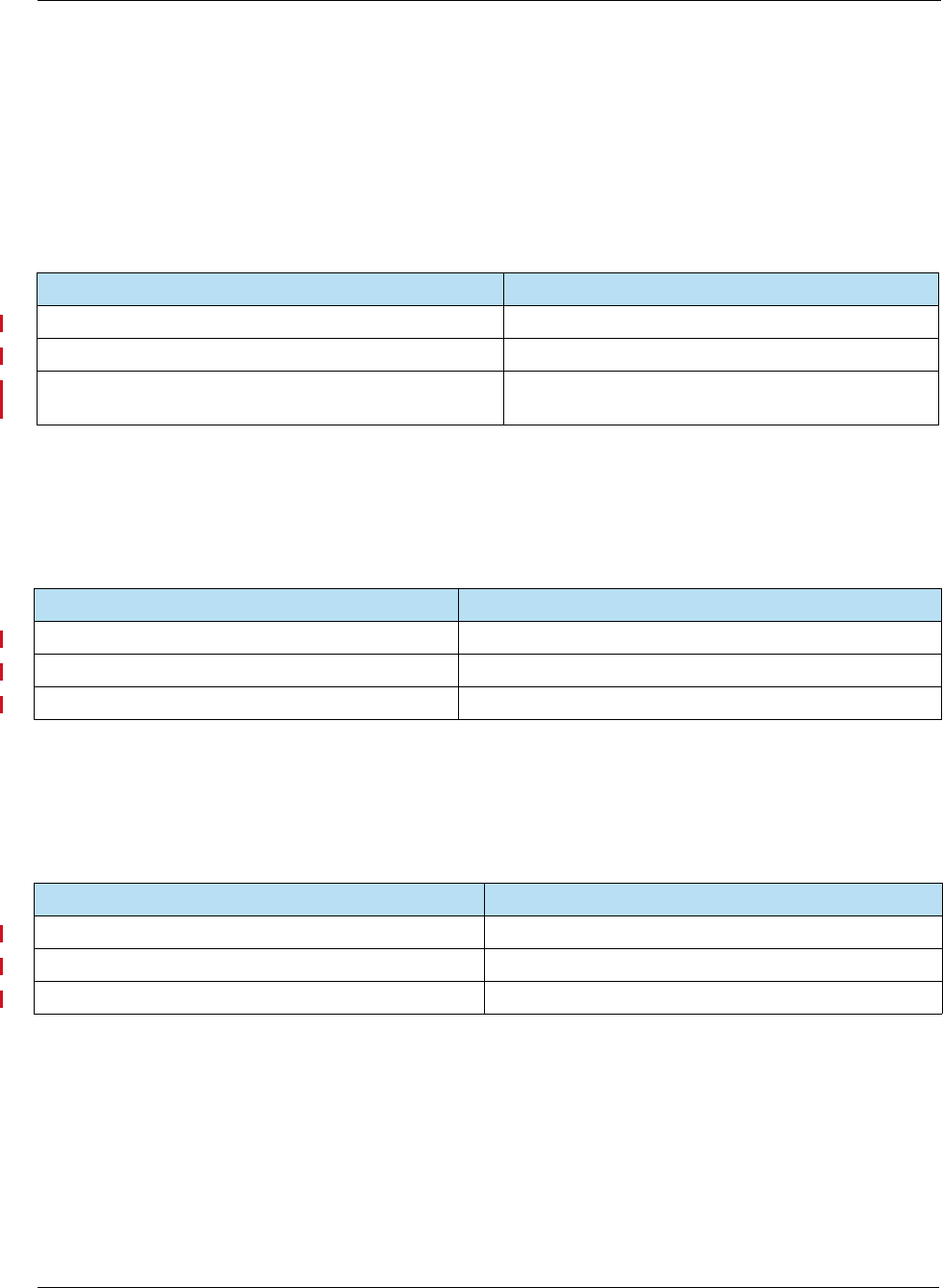
6: EMV Development Overview HPS Integrator’s Guide V 17.2
108 2017 Heartland Payment Systems, LLC, All Rights Reserved–HPS Confidential: Sensitive
6.3.2 Test Plans
The following card brand test plans must be executed for full EMV certifications:
6.3.2.1 Visa Smart Debit/Credit (VSDC) Testing
6.3.2.2 Mastercard Terminal Integration Process (M-TIP)
Testing
6.3.2.3 AMEX Integrated Circuit Card Payment Specification
(AEIPS) Testing
Table 6-2 VSDC Testing
Test Plan Description
Acquirer Device Validation Toolkit (ADVT) User Guide Test cases for EMV contact card acceptance.
Contactless Device Evaluation Toolkit (CDET) User Guide Test cases for general contactless card acceptance.
Visa U.S. Debit ADVT-CDET Use Cases Test cases for EMV contact and contactless debit card
acceptance.
Table 6-3 M-TIP Testing
Test Plan Description
M-TIP 2.0 – M-TIP Subset Test cases for EMV contact card acceptance.
M-TIP 2.0 – Contactless Subset 6 Test cases for EMV contactless card acceptance.
M-TIP 2.0 – Contactless Subset 8 Test cases for EMV contactless card acceptance.
Table 6-4 AEIPS Testing
Test Plan Description
Global AEIPS Terminal Test Plan Test cases for EMV contact card acceptance.
AMEX Quick Chip Terminal Test Plan Test cases for EMV Quick Chip contact card acceptance.
Global Expresspay EMV Terminal End-to-End Test Plan Test cases for EMV contactless card acceptance.
For Internal Use Only
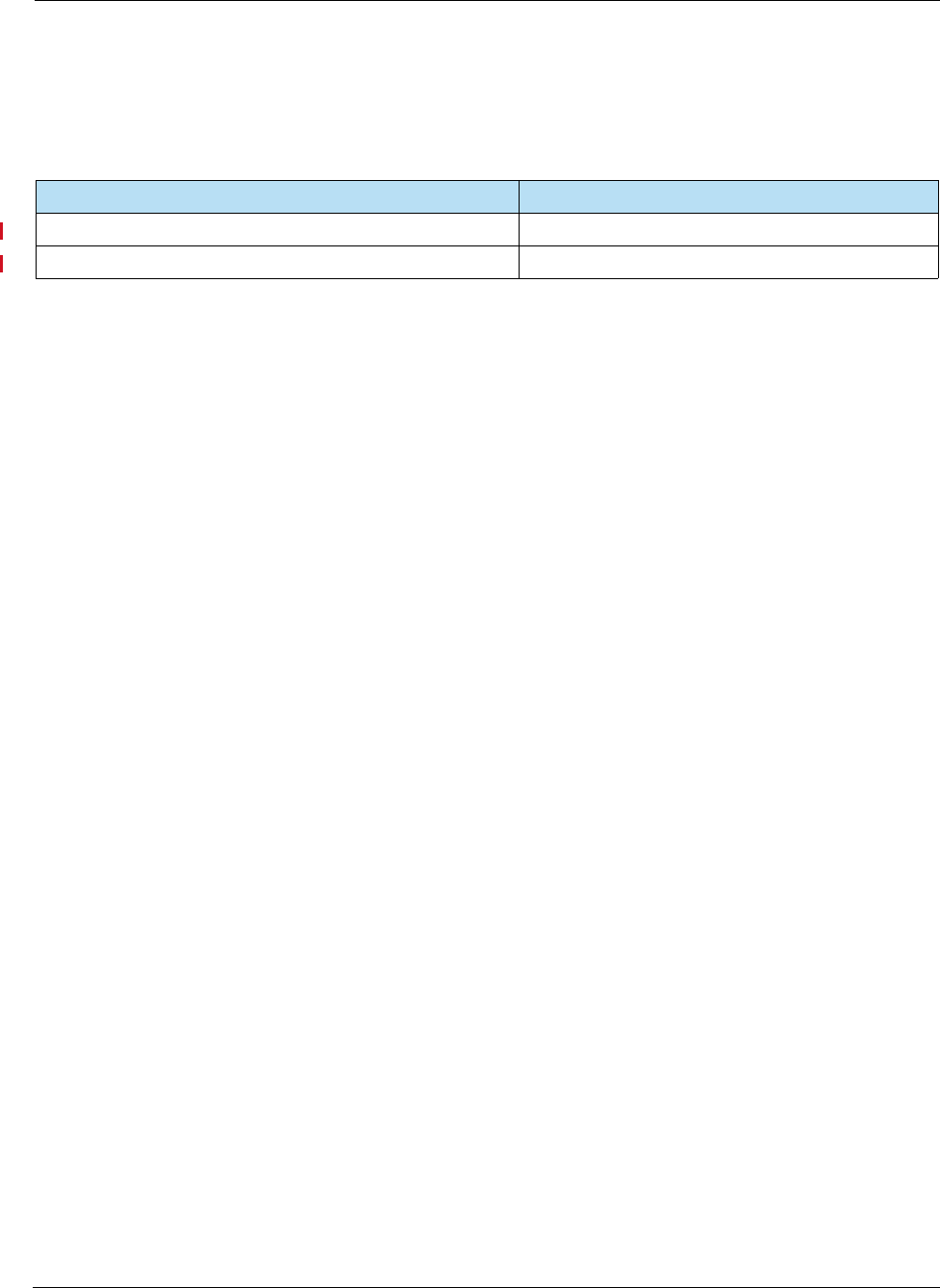
HPS Integrator’s Guide V 17.2 6: EMV Development Overview
2017 Heartland Payment Systems, LLC, All Rights Reserved–HPS Confidential: Sensitive 109
6.3.2.4 Discover D-Payment Application Specification
(D-PAS) Testing
6.3.3 Test Tools
To successfully execute the test plans, you need the following:
1. The appropriate test cards.
2. A means of capturing, logging and validating the interaction between the terminal and
cards.
One method to accomplish this is to order all of the required physical test cards from a company
such as FIME, along with their Smartspy tools for logging the interaction. However, because
there are hundreds of different test cases and test cards and the requirements often change for
both, this approach is prohibitively impractical and expensive. Heartland recommends
purchasing test tools instead.
Many EMV test tools are available on the market today that remove the need for physical test
cards and rudimentary card spies. These tools emulate all the required test cards, facilitate
execution of the test cases, capture the interaction between the terminal and the cards in a
readable format, clearly indicate pass/fail results of the test cases and log the results in the
format required for submission to the card brands.
You may use any test tool if it has been approved for use by a card brand for the purpose of
meeting that brand’s certification requirements. Each card brand maintains a list of approved test
tools that have been verified to properly emulate the test cards and execute the test cases
required for certification.
The following tools are approved by all four card brands for both contact and contactless EMV
testing:
• ICC Solutions’ ICCSimTmat Test Manager
• UL Transaction Security’s Collis Brand Test Tool
You may choose to purchase either of these tools or any other tools approved for use by one or
more card brands. Heartland uses the Collis Brand Test Tool for testing our internally developed
applications. If you choose to purchase Collis, Heartland can apply knowledge and expertise of
that tool toward facilitating your testing.
Table 6-5 D-PAS Testing
Test Plan Description
Contact D-PAS Acquirer-Terminal End-to-End Test Plan Test cases for EMV contact card acceptance.
Contactless D-PAS Acquirer-Terminal End-to-End Test Plan Test cases for EMV contactless card acceptance.
For Internal Use Only
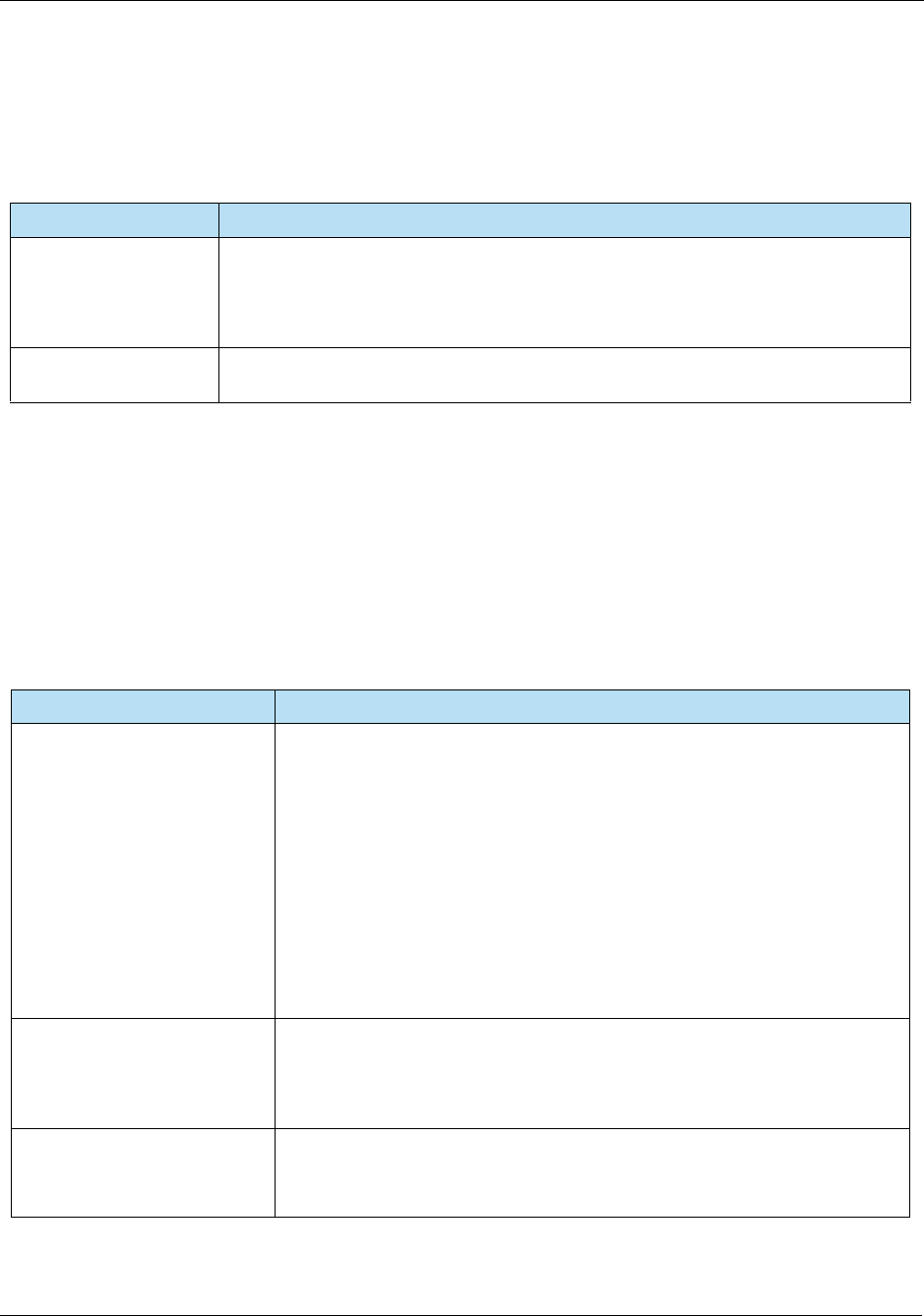
6: EMV Development Overview HPS Integrator’s Guide V 17.2
110 2017 Heartland Payment Systems, LLC, All Rights Reserved–HPS Confidential: Sensitive
6.3.4 Test Environments
Heartland currently has two EMV test environments:
It is essential that you work with POS Integrations to insure you are pointed to the correct test
environment based on the type of testing you are executing.
6.3.5 Test Process
You will need to work with our POS Integrations team to understand and follow their current
certification procedures. The following is only a high-level overview of the process:
Table 6-6 Test Environments
Test Environment Description
Pre-certification This environment is used for executing the card brand test cases to ensure a 100%
pass rate prior to moving to certification.
This environment can also be used for generic EMV and non-EMV testing where
certain dollar amounts trigger fixed responses from the host.
Certification This environment is used for executing the card brand test cases for submission to the
card brands for formal certification.
Table 6-7 Test Process
Test Process Description
Certification Setup A certification analyst will provide you with the appropriate certification request
forms. Once those are returned and processed, the POS Integrations team will
set up the required test accounts, point them to the appropriate environments,
provide you with the corresponding credentials and provide test scripts as
follows:
•Visa – No script available. You must configure your test tool according to
configuration being certified and it will specify test case applicability.
•Mastercard – We provide a TSE file that contains your script and must be
imported into your test tool.
•American Express – We provide access to the AMEX Test System (ATS)
which contains your script.
•Discover – We provide a spreadsheet from UL that contains your script.
Card Brand Pre-Certification Execute all card brand test cases in our pre-certification environment to ensure
a 100% pass rate prior to moving to certification.
Our certification analyst may request your terminal logs and transaction
receipts if needed to help resolve issues.
Class B Certification Execute the non-EMV test script provided by our certification analyst.
The analysts will review the results and provide their analysis. Errors are
corrected and test cases re-executed if necessary.
For Internal Use Only
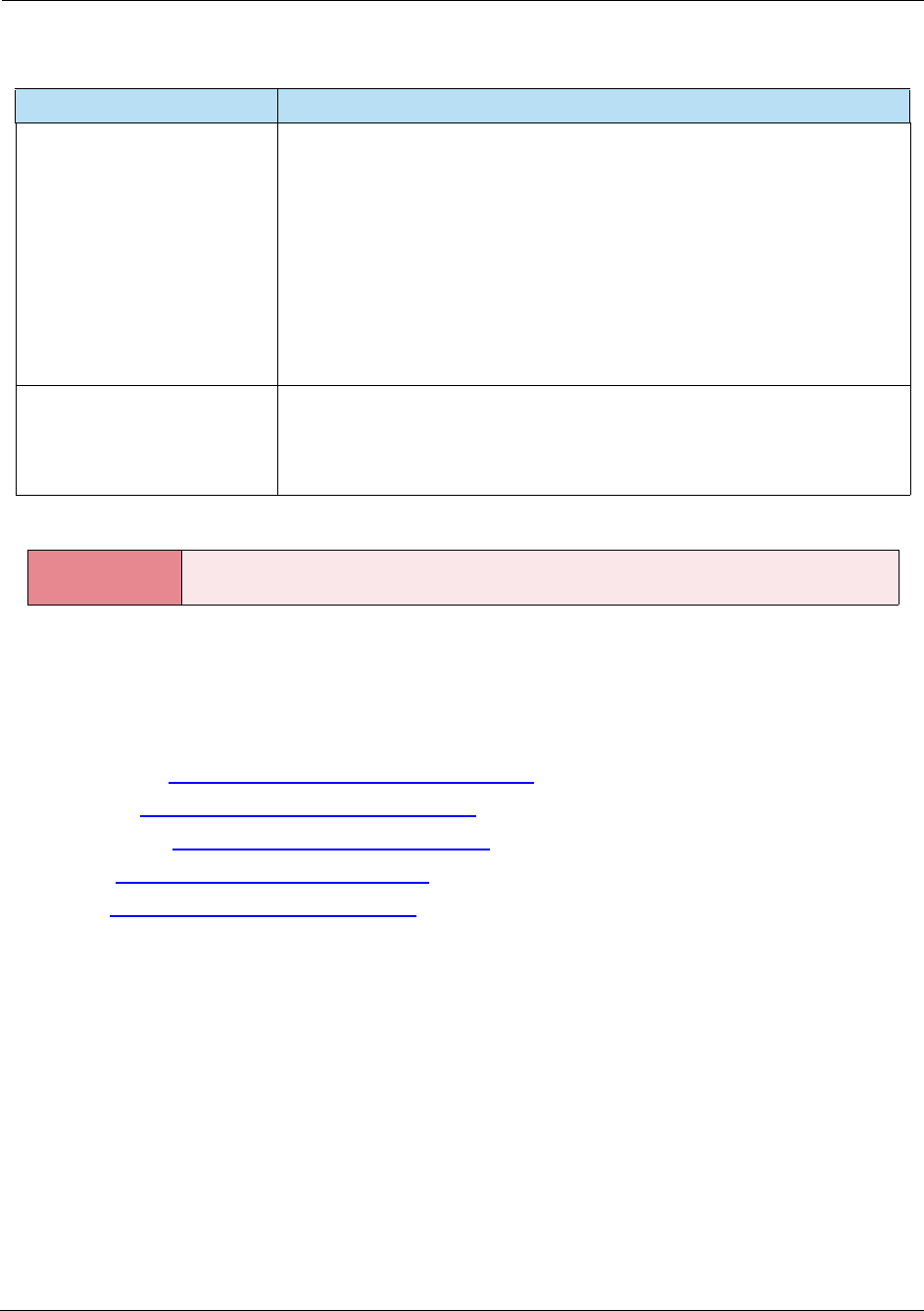
HPS Integrator’s Guide V 17.2 6: EMV Development Overview
2017 Heartland Payment Systems, LLC, All Rights Reserved–HPS Confidential: Sensitive 111
6.4 EMV Support
Our POS Integrations team is available from 9:00 AM to 5:00 PM Eastern to support EMV testing
and can be reached at one of the following email addresses based on message spec:
• Exchange: POSIntegrationExchange@e-hps.com
• Portico: POSIntegrationPortico@e-hps.com
• POS 8583: POSIntegration8583@e-hps.com
•NTS: POSIntegrationNTS@e-hps.com
• Z01: POSIntegrationZ01@e-hps.com
Card Brand Certification Execute all card brand test cases in our certification environment.
The following actions must be completed depending on card brand:
•Visa – Export XML file for upload to Chip Compliance Reporting Tool
(CCRT).
•Mastercard – Export TSEZ file containing terminal logs and validation,
host logs and validation and receipts.
•American Express – Complete user validations and upload terminal logs
in ATS.
•Discover – Indicate results and add comments as needed in provided
spreadsheet.
Card Brand Submission A certification analyst will ensure that all test cases have been completed then
submit the results to the card brands for approval.
The turnaround time for the card brands to review, approve and return a Letter
of Approval is typically 10-15 business days.
REQUIREMENT Your terminal(s) of choice must have EMVCo Level 2 approved kernel configurations that
match each of the configurations specified in your certification request forms.
Table 6-7 Test Process (Continued)
Test Process Description
For Internal Use Only
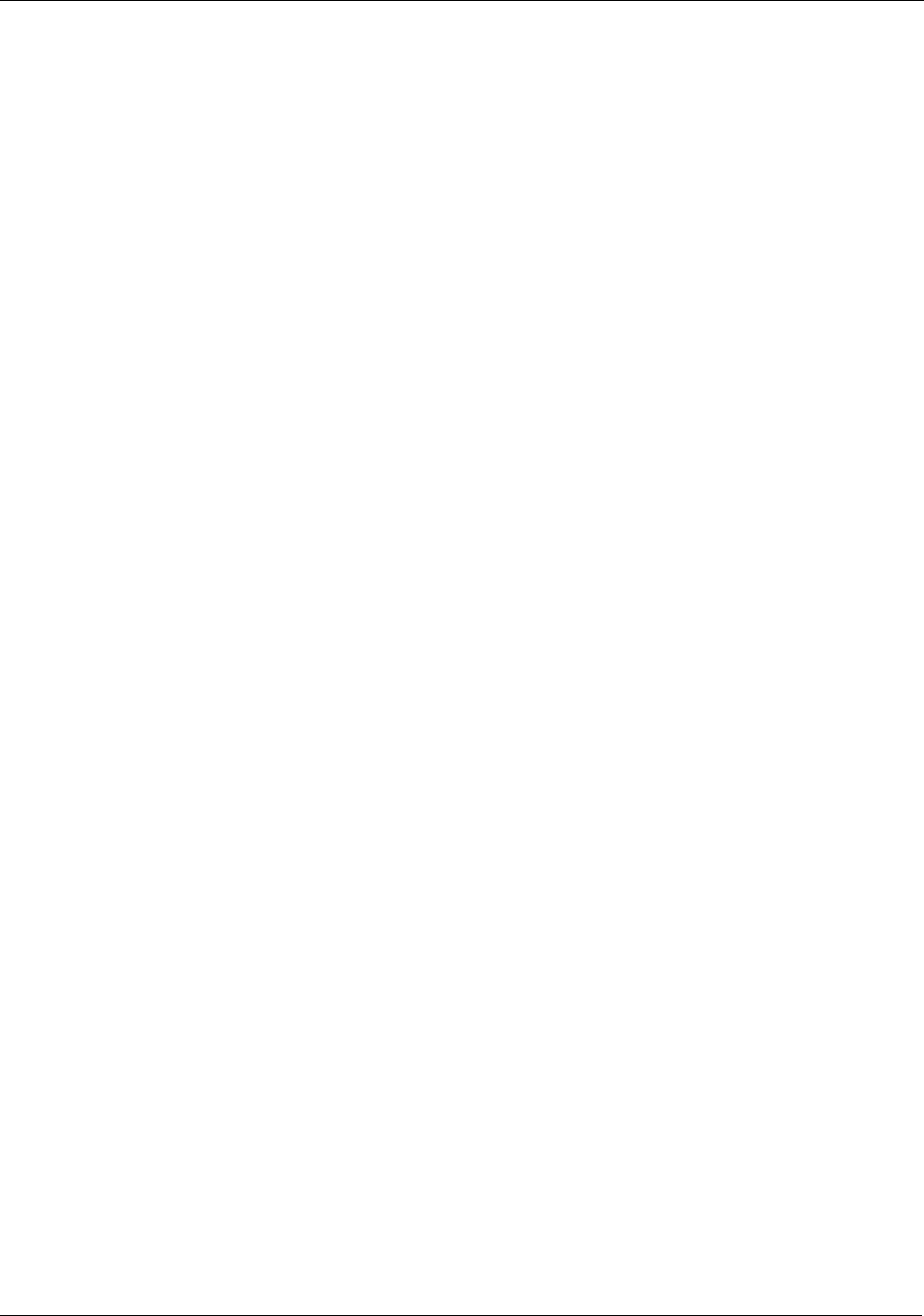
6: EMV Development Overview HPS Integrator’s Guide V 17.2
112 2017 Heartland Payment Systems, LLC, All Rights Reserved–HPS Confidential: Sensitive
This page intentionally left blank for duplex printing.
For Internal Use Only
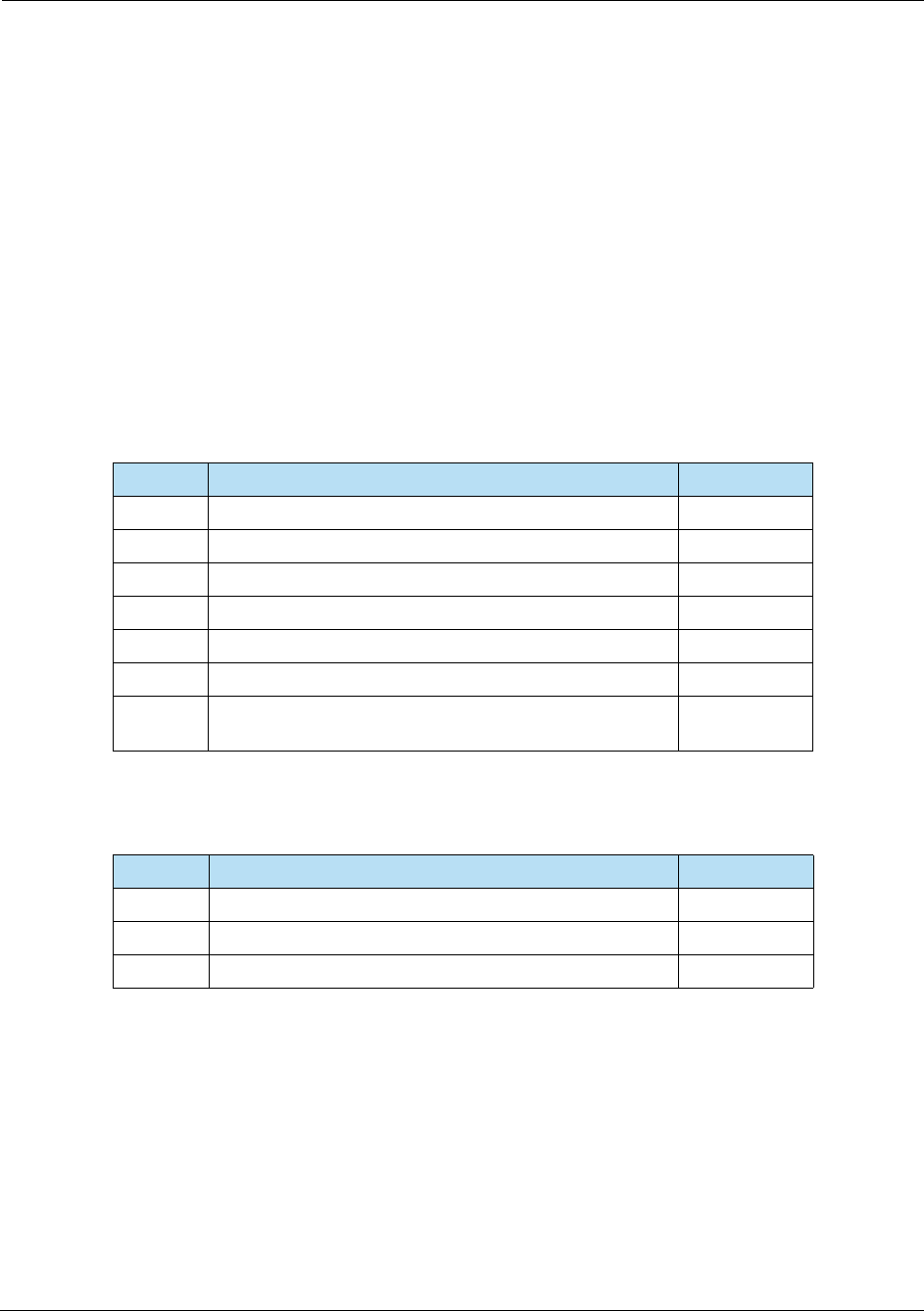
HPS Integrator’s Guide V 17.2 7: EMV Terminal Interface
2017 Heartland Payment Systems, LLC, All Rights Reserved–HPS Confidential: Sensitive 113
Chapter 7: EMV Terminal Interface
7.1 EMV Terminal to Card Communication
7.1.1 Application Protocol Data Units (APDUs)
The terminal talks to the Integrated Circuit Card (ICC) using Application Protocol Data Unit
(APDU) command-response pairs, which have the following formats:
• Command APDU Format
• Response APDU Format
Where...
•SW1 SW2 = ‘9000’ (Success)
•SW1 SW2 = ‘6xxx’ (Failure)
Table 7-1 Command APDU Format
Code Description Length
CLA Class of instruction 1
INS Instruction code 1
P1 Instruction parameter 1 1
P2 Instruction parameter 2 1
Lc Number of bytes present in command data field 0 or 1
Data String of data bytes send in command (= Lc) var.
Le Maximum number of data bytes expected in data field of
response
0 or 1
Table 7-2 Response APDU Format
Code Description Length
Data String of data bytes received in response var. (= Lr)
SW1 Command processing status 1
SW2 Command processing qualifier 1
For Internal Use Only
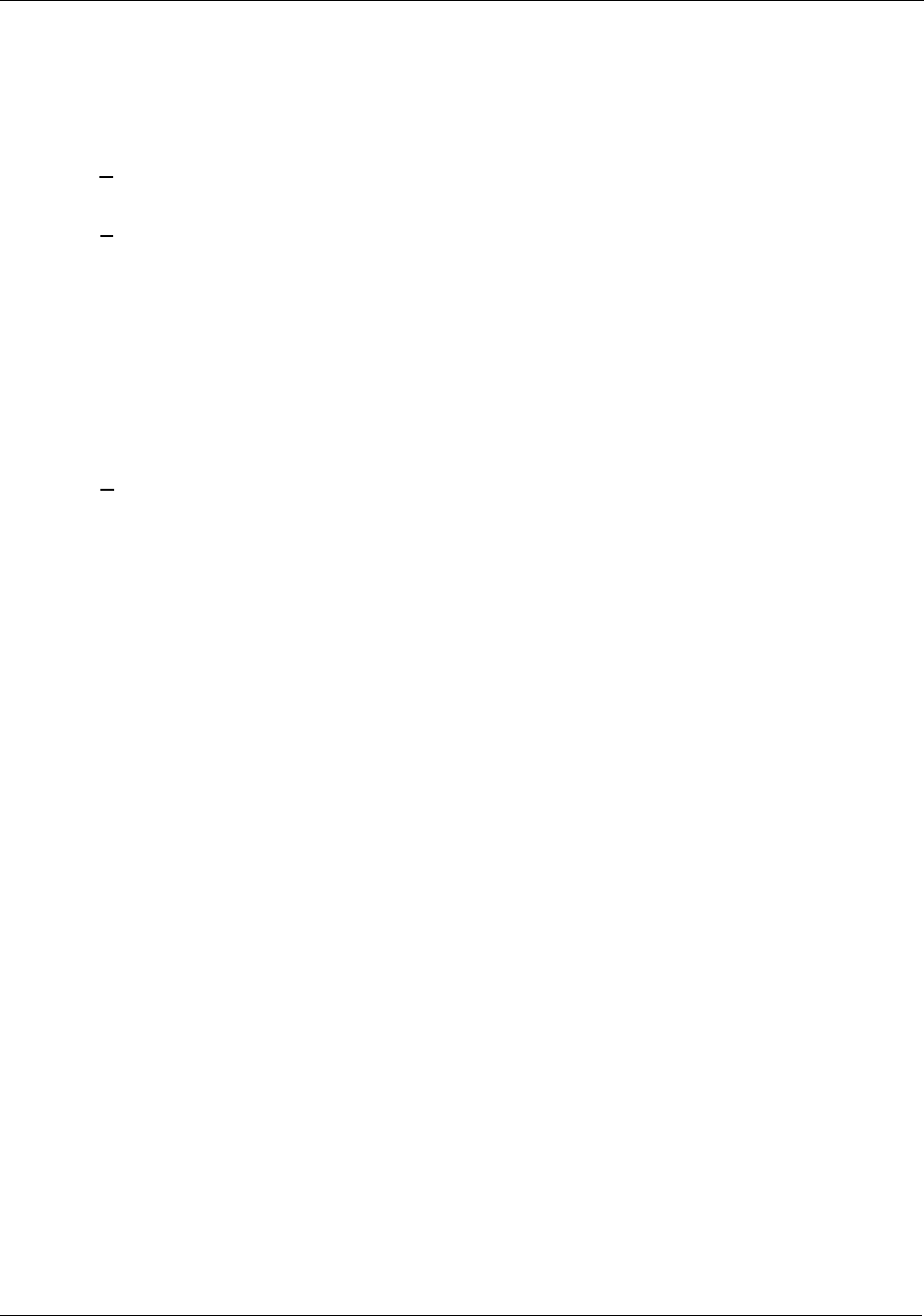
7: EMV Terminal Interface HPS Integrator’s Guide V 17.2
114 2017 Heartland Payment Systems, LLC, All Rights Reserved–HPS Confidential: Sensitive
7.1.2 Tag, Length, Value (TLV) Data Objects
Data objects are BER-TLV coded, as defined in ISO/IEC 8825:
• The Tag field consists of one or more consecutive bytes. It indicates a class, a type, and a
number. EMV tags are coded on one or two bytes.
• The Length field consists of one or more consecutive bytes that indicate the length of the
following value field.
– If bit 8 of the most significant byte of the length field is set to 0, the length field consists
of only one byte. Bits 7 to 1 code the number of bytes of the value field, for lengths from
1 to 127.
– If bit 8 of the most significant byte of the length field is set to 1, the subsequent bits 7 to
1 code the number of subsequent bytes in the length field. The subsequent bytes code
an integer representing the number of bytes in the value field. Two bytes are necessary
to express lengths from 128 to 255.
• The Value field indicates the value of the data object. If L = 00, the value field is not
present.
7.1.3 Kernel Application Programming Interface (API)
Your terminal will come with a Software Development Kit (SDK) that provides an extraction
layer/library built on top of the EMVCo Level 2 contact approved kernel application that allows
your payment application to run EMV transactions. Discussion of the specific functions/methods
that are part of the SDKs provided by the device manufacturers is outside of the scope of this
document, although the intent of this document is to provide the background needed to
successfully utilize any API.
For Internal Use Only
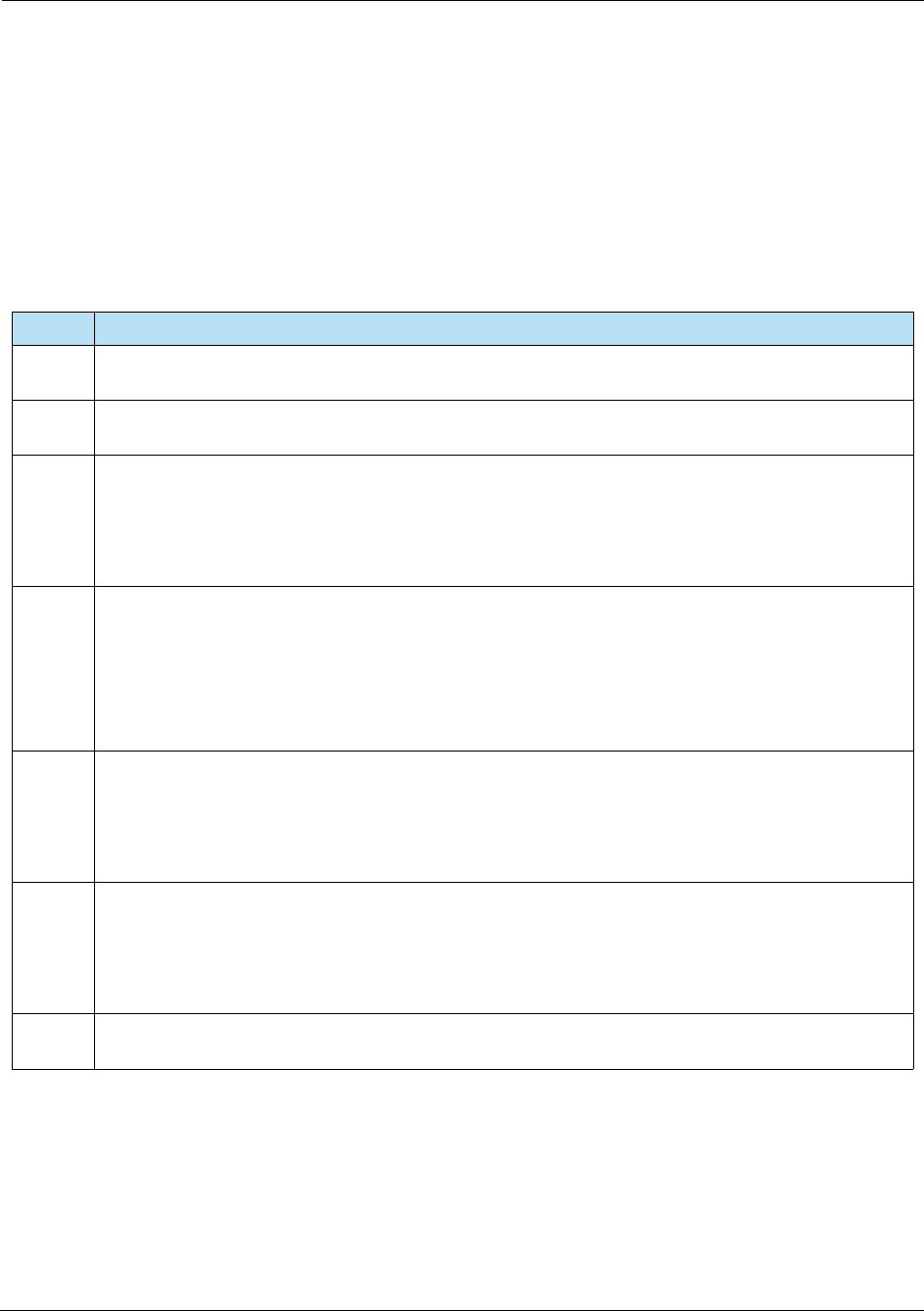
HPS Integrator’s Guide V 17.2 7: EMV Terminal Interface
2017 Heartland Payment Systems, LLC, All Rights Reserved–HPS Confidential: Sensitive 115
7.2 EMV Data Elements
7.2.1 Data Conventions
The following sections describe the TLV data objects that come from the terminal, card, and
issuer. The Value column uses the following format conventions:
Table 7-3 Data Conventions
Value Description
a Alphabetic data elements contain a single character per byte. The permitted characters are alphabetic
only (a to z and A to Z, upper and lower case).
an Alphanumeric data elements contain a single character per byte. The permitted characters are
alphabetic (a to z and A to Z, upper and lower case) and numeric (0 to 9).
ans Alphanumeric Special data elements contain a single character per byte. The permitted characters and
their coding are shown in the Common Character Set table in Annex B of Book 4.
There is one exception: The permitted characters for Application Preferred Name are the non-control
characters defined in the ISO/IEC 8859 part designated in the Issuer Code Table Index associated with
the Application Preferred Name.
b These data elements consist of either unsigned binary numbers or bit combinations that are defined
elsewhere in the specification.
Binary example: The Application Transaction Counter (ATC) is defined as “b” with a length of two
bytes. An ATC value of 19 is stored as Hex '00 13'.
Bit combination example: Processing Options Data Object List (PDOL) is defined as “b” with the
format shown in Book 3, section 5.4.
cn Compressed numeric data elements consist of two numeric digits (having values in the range Hex '0'–
'9') per byte. These data elements are left justified and padded with trailing hexadecimal 'F's.
Example: The Application Primary Account Number (PAN) is defined as “cn” with a length of up to ten
bytes. A value of 1234567890123 may be stored in the Application PAN as Hex '12 34 56 78 90 12 3F
FF' with a length of 8.
n Numeric data elements consist of two numeric digits (having values in the range Hex '0'–'9') per byte.
These digits are right justified and padded with leading hexadecimal zeroes. Other specifications
sometimes refer to this data format as Binary Coded Decimal (“BCD”) or unsigned packed.
Example: Amount, Authorised (Numeric) is defined as “n 12” with a length of six bytes. A value of
12345 is stored in Amount, Authorised (Numeric) as Hex '00 00 00 01 23 45'.
var. Variable data elements are variable length and may contain any bit combination. Additional information
on the formats of specific variable data elements is available elsewhere.
For Internal Use Only
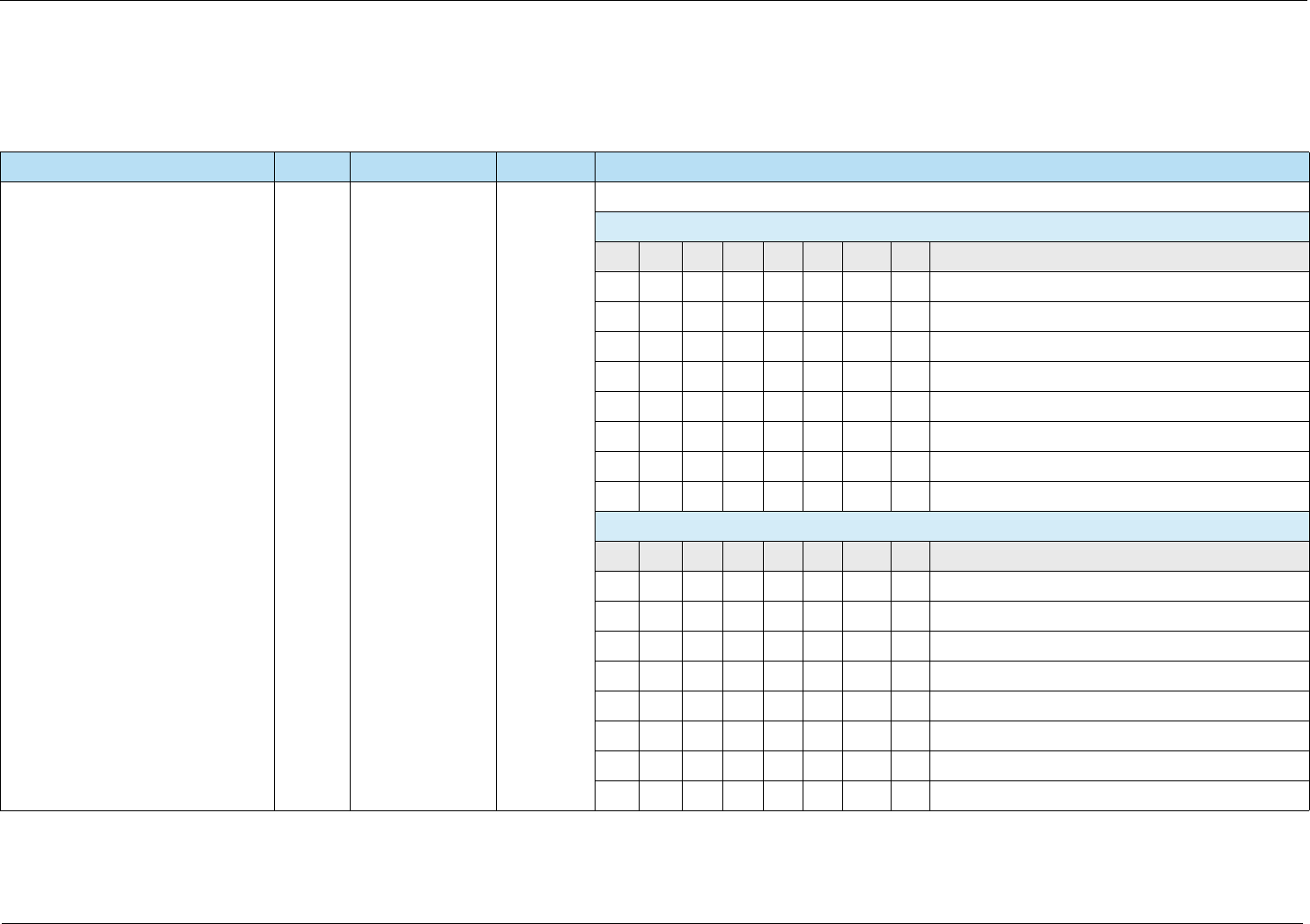
7: EMV Terminal Interface HPS Integrator’s Guide V 17.2
116 2017 Heartland Payment Systems, LLC, All Rights Reserved–HPS Confidential: Sensitive
7.2.2 Terminal Data
The following data comes from the terminal, payment application, or parameter management system:
Table 7-4 Terminal Data
Name Tag Length Value Description
ADDITIONAL TERMINAL
CAPABILITIES
9F40 5 b Indicates the data input and output capabilities of the terminal.
Byte 1 – Transaction Type Capability
b8 b7 b6 b5 b4 b3 b2 b1 Meaning
1 x xxxx x xCash
x 1xxxx x xGoods
xx1xxxxxServices
x x x 1 x x x x Cashback
xxxx1xxxInquiry
x x xxx1 x xTransfer
x x x x x x 1 x Payment
x x x x x x x 1 Administrative
Byte 2 – Transaction Type Capability
b8 b7 b6 b5 b4 b3 b2 b1 Meaning
1 x x x x x x x Cash Deposit
x 0xxxx x xRFU
xx0xxxxxRFU
xxx0xxxxRFU
xxxx0xxxRFU
x x xxx0 x xRFU
x x xxxx 0 xRFU
x x xxxx x 0RFU
For Internal Use Only
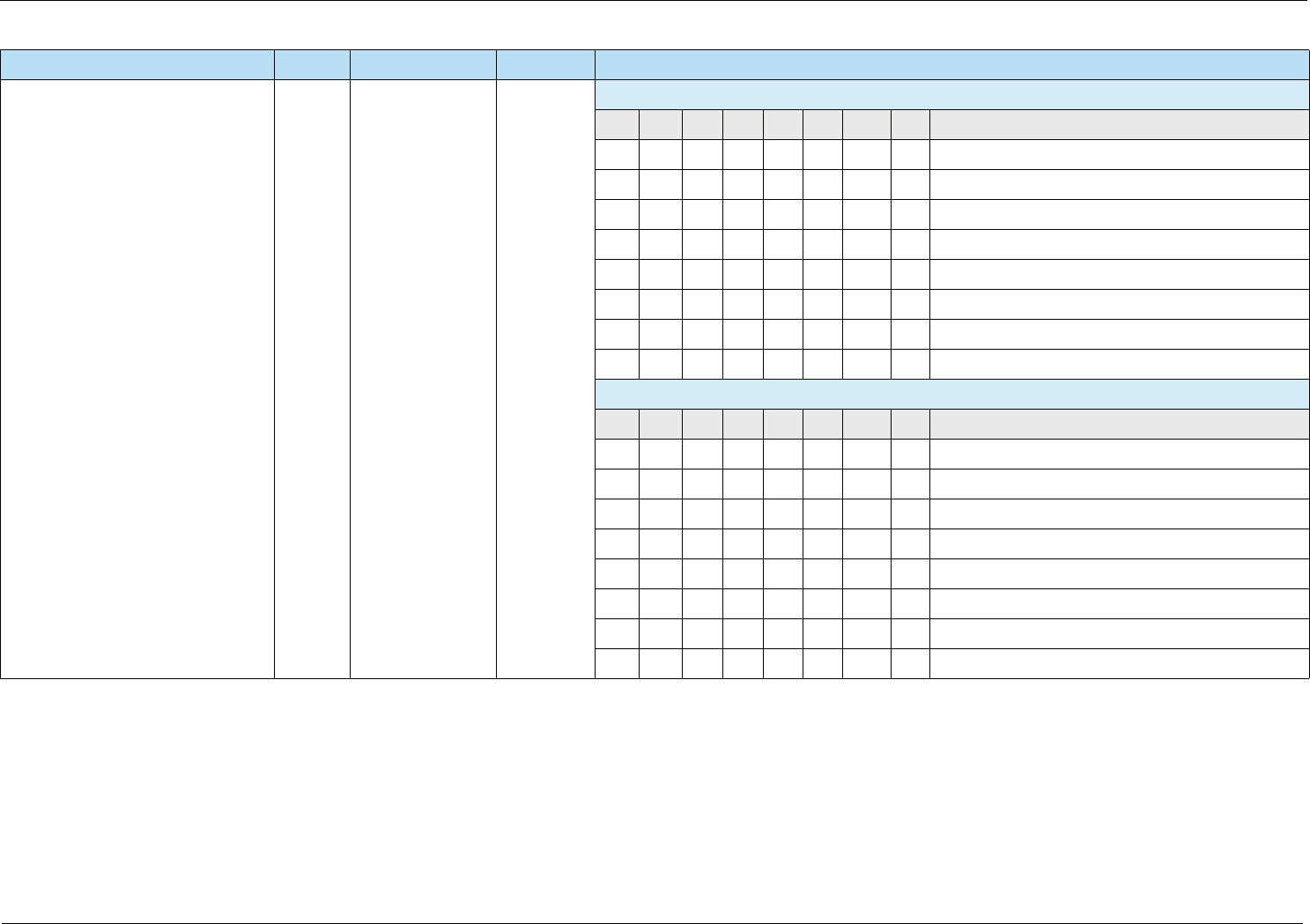
7: EMV Terminal Interface HPS Integrator’s Guide V 17.2
117 2017 Heartland Payment Systems, LLC, All Rights Reserved–HPS Confidential: Sensitive
ADDITIONAL TERMINAL
CAPABILITIES (cont’d)
9F40 5 b Byte 3 – Terminal Data Input Capability
b8 b7 b6 b5 b4 b3 b2 b1 Meaning
1 x x x x x x x Numeric keys
x 1 x x x x x x Alphabetic and special character keys
x x 1 x x x x x Command keys
x x x 1 x x x x Function keys
xxxx0xxxRFU
x x xxx0 x xRFU
x x xxxx 0 xRFU
x x xxxx x 0RFU
Byte 4 – Terminal Data Output Capability
b8 b7 b6 b5 b4 b3 b2 b1 Meaning
1 x x x x x x x Print, attendant
x 1 x x x x x x Print, cardholder
x x 1 x x x x x Display, attendant
x x x 1 x x x x Display, cardholder
xxxx0xxxRFU
x x xxx0 x xRFU
x x x x x x 1 x Code table 10
x x x x x x x 1 Code table 9
Table 7-4 Terminal Data (Continued)
Name Tag Length Value Description
For Internal Use Only
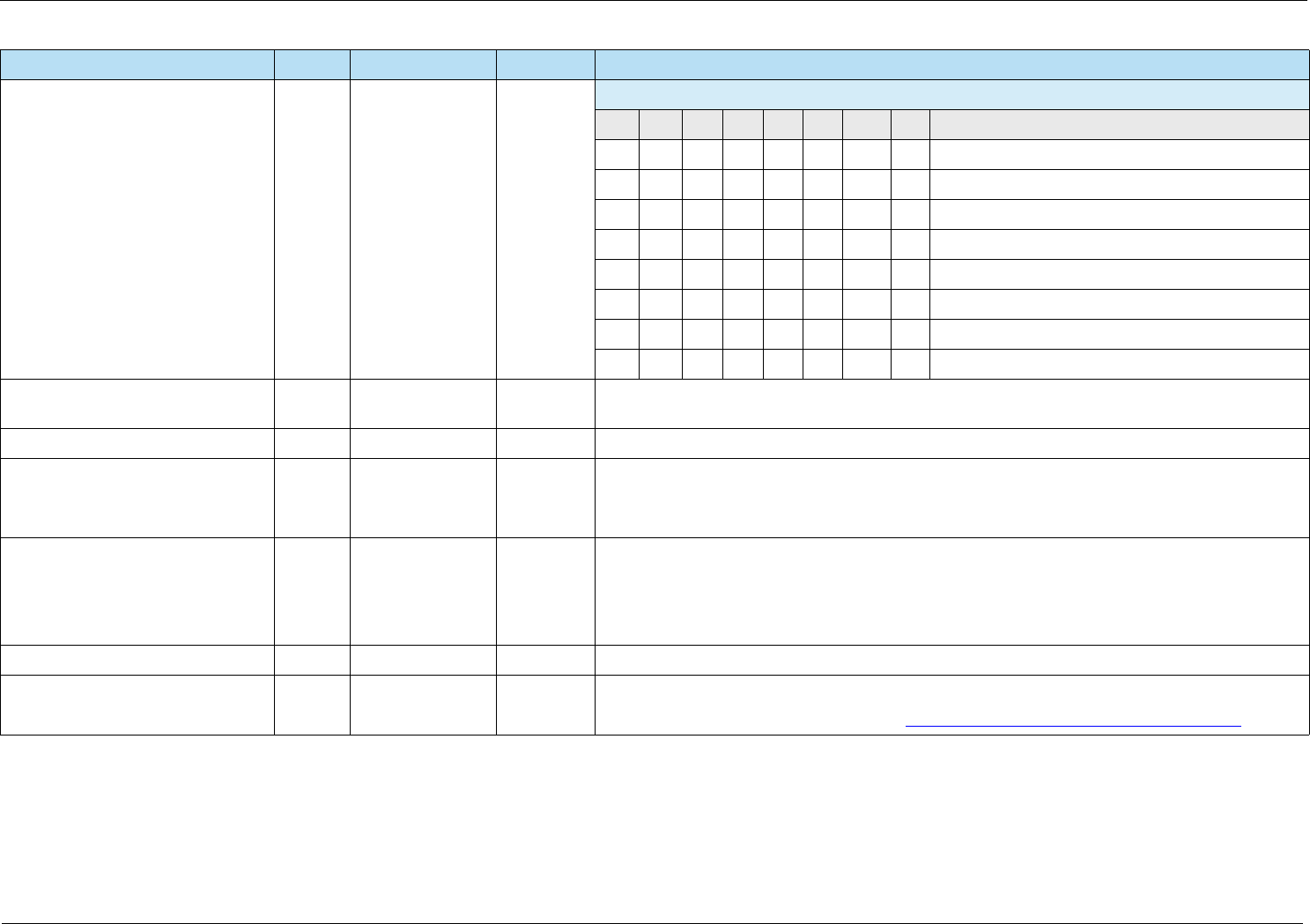
7: EMV Terminal Interface HPS Integrator’s Guide V 17.2
118 2017 Heartland Payment Systems, LLC, All Rights Reserved–HPS Confidential: Sensitive
ADDITIONAL TERMINAL
CAPABILITIES (cont’d)
9F40 5 b Byte 5 – Terminal Data Output Capability
b8 b7 b6 b5 b4 b3 b2 b1 Meaning
1 x x x x x x x Code table 8
x 1 x x x x x x Code table 7
x x 1 x x x x x Code table 6
x x x 1 x x x x Code table 5
x x x x 1 x x x Code table 4
x x x x x 1 x x Code table 3
x x x x x x 1 x Code table 2
x x x x x x x 1 Code table 1
AMOUNT, AUTHORISED
(NUMERIC)
9F02 6 n 12 Authorized amount of the transaction (excluding adjustments).
AMOUNT, OTHER (NUMERIC) 9F03 6 n 12 Secondary amount associated with the transaction representing a cashback amount.
APPLICATION IDENTIFIER (AID) -
TERMINAL
9F06 3 b Identifies the application as described in ISO/IEC 7816-5.
Consists of the Registered Application Provider Identifier (RID) + a Proprietary Application Identifier
Extension (PIX).
APPLICATION SELECTION
INDICATOR
— At the discretion
of the terminal.
The data is not
sent across the
interface
See length For an application in the ICC to be supported by an application in the terminal, the Application
Selection Indicator indicates whether the associated AID in the terminal must match the AID in the
card exactly, including the length of the AID, or only up to the length of the AID in the terminal.
There is only one Application Selection Indicator per AID supported by the terminal.
APPLICATION VERSION NUMBER 9F09 2 b Version number assigned by the payment system for the application.
AUTHORISATION RESPONSE
CODE (ARC)
8A 2 an 2 Code that defines the disposition of a message.
Terminal should set the value according to Table 7-20 Online or Offline Disposition, p. 153.
Table 7-4 Terminal Data (Continued)
Name Tag Length Value Description
For Internal Use Only
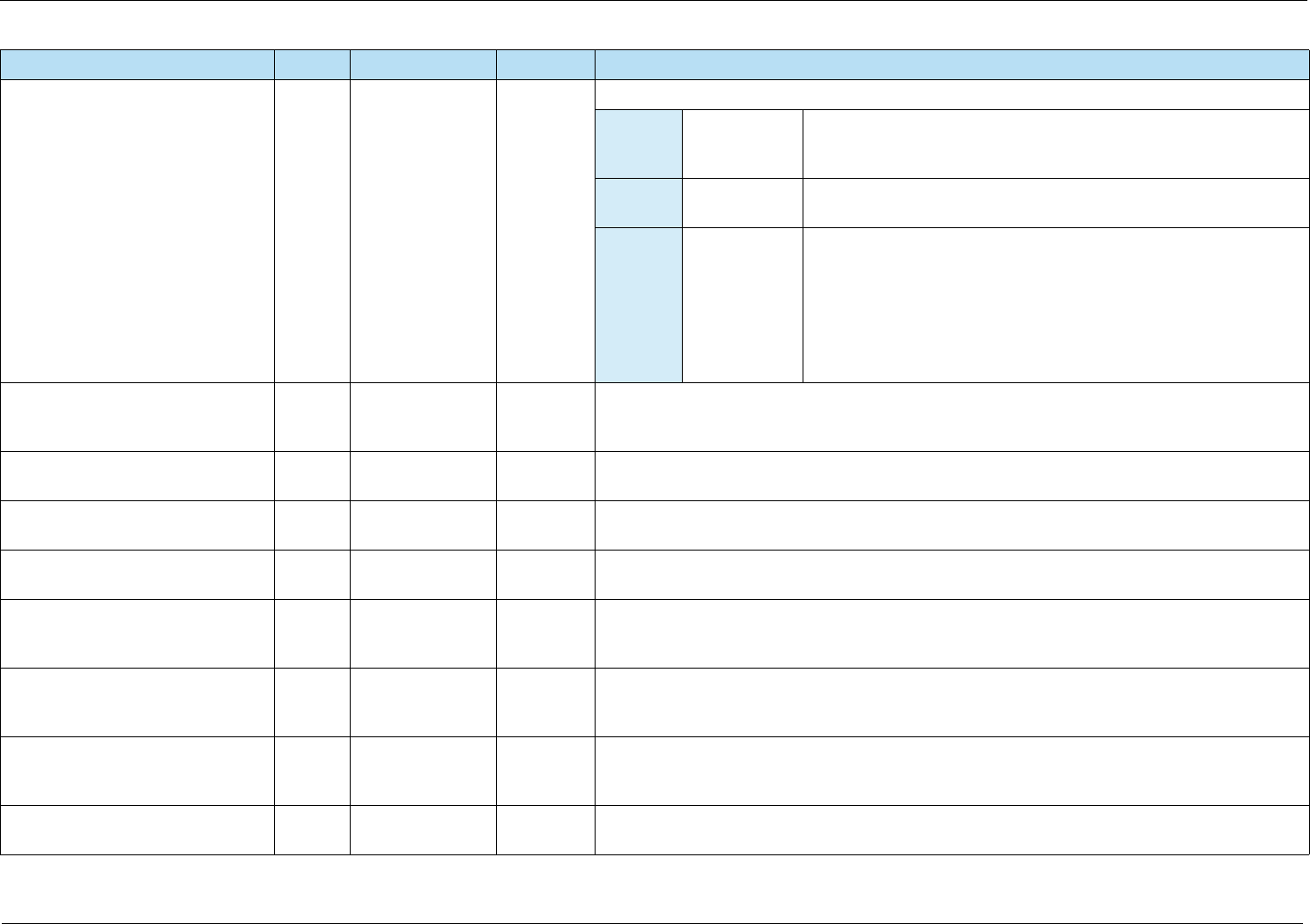
7: EMV Terminal Interface HPS Integrator’s Guide V 17.2
119 2017 Heartland Payment Systems, LLC, All Rights Reserved–HPS Confidential: Sensitive
CARDHOLDER VERIFICATION
METHOD (CVM) RESULTS
9F34 3 b Indicates the results of the last CVM performed.
Byte 1 CVM
Performed
Last CVM of the CVM List actually performed by the terminal:
One-byte CVM Code of the CVM List as defined in Book 3 ('3F' if no
CVM is performed).
Byte 2 CVM
Condition
One-byte CVM Condition Code of the CVM List as defined in Book 3
or ‘00’ if no actual CVM was performed.
Byte 3 CVM Result Result of the (last) CVM performed as known by the terminal:
• 0 = Unknown (for example, for signature)
• 1 = Failed (for example, for offline PIN)
• 2 = Successful (for example, for offline PIN)
or set to ‘1’ if no CVM Condition Code was satisfied or if the CVM
Code was not recognized or not supported.
CERTIFICATION AUTHORITY
PUBLIC KEY CHECK SUM
— 20 b A check value calculated on the concatenation of all parts of the Certification Authority Public Key
(RID, Certification Authority Public Key Index, Certification Authority Public Key Modulus,
Certification Authority Public Key Exponent) using SHA-1.
CERTIFICATION AUTHORITY
PUBLIC KEY EXPONENT
— 1 or 3 b Value of the exponent part of the Certification Authority Public Key.
CERTIFICATION AUTHORITY
PUBLIC KEY INDEX
9F22 1 b Identifies the certification authority’s public key in conjunction with the RID.
CERTIFICATION AUTHORITY
PUBLIC KEY MODULUS
—N
CA
(up to 248)
b Value of the modulus part of the Certification Authority Public Key.
DEFAULT DYNAMIC DATA
AUTHENTICATION DATA OBJECT
LIST (DDOL)
— var. b DDOL to be used for constructing the INTERNAL AUTHENTICATE command if the DDOL in the
card is not present.
DEFAULT TRANSACTION
CERTIFICATE DATA OBJECT LIST
(TDOL)
— var. b TDOL to be used for generating the TC Hash Value if the TDOL in the card is not present.
ENCIPHERED PERSONAL
IDENTIFICATION NUMBER (PIN)
DATA
— 8 b Transaction PIN enciphered at the PIN pad for online verification or for offline verification if the PIN
pad and IFD are not a single integrated device.
INTERFACE DEVICE (IFD) SERIAL
NUMBER
9F1E 8 an 8 Unique and permanent serial number assigned to the IFD by the manufacturer.
Table 7-4 Terminal Data (Continued)
Name Tag Length Value Description
For Internal Use Only
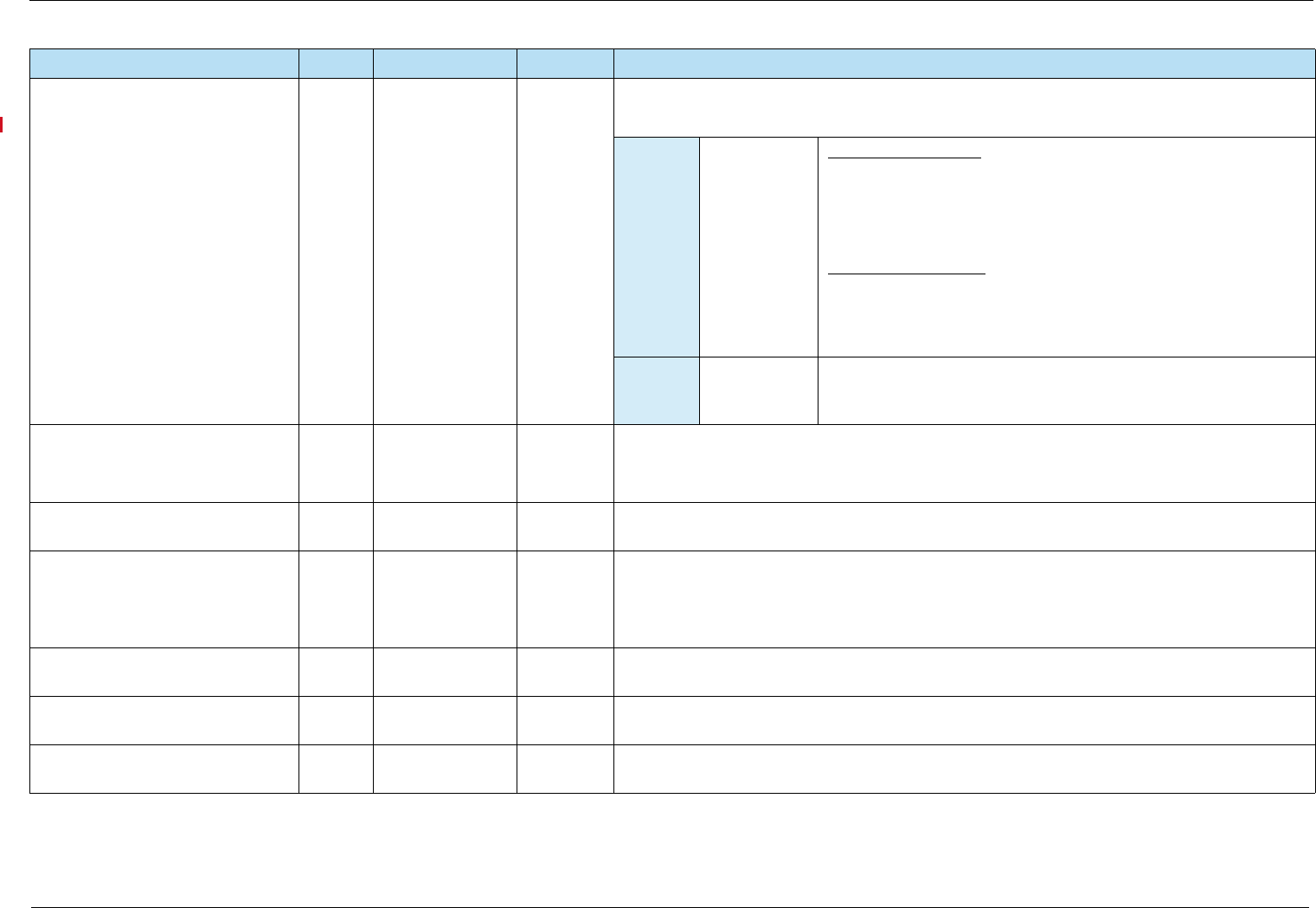
7: EMV Terminal Interface HPS Integrator’s Guide V 17.2
120 2017 Heartland Payment Systems, LLC, All Rights Reserved–HPS Confidential: Sensitive
ISSUER SCRIPT RESULTS 9F5B var.
(up to 20)
b Indicates the result of the terminal script processing.
Note: Bytes 1-5 are repeated for each Issuer Script processed by the terminal.
Byte 1 SCRIPT
RESULT
Most significant nibble: Result of the Issuer Script processing
performed by the terminal:
• 0 = Script not performed
1 = Script processing failed
2 = Script processing successful
Least significant nibble: Sequence number of the Script Command:
• 0 = Not specified
• 1 to E = Sequence number from 1 to 14
• F = Sequence number of 15 or above
Byte 2–5 SCRIPT
IDENTIFIER
Script Identifier of the Issuer Script received by the terminal, if
available, zero filled if not. Mandatory if more than one Issuer Script
was received by the terminal.
MAXIMUM TARGET
PERCENTAGE TO BE USED FOR
BIASED RANDOM SELECTION
— 1 n 2 Value used in terminal risk management for random transaction selection.
This is the desired percentage of transactions “just below” the floor limit that will be selected to go
online.
POINT-OF-SERVICE (POS)
ENTRY MODE
9F39 1 n 2 Indicates the method by which the PAN was entered, according to the first two digits of the ISO
8583:1987 POS Entry Mode.
TARGET PERCENTAGE TO BE
USED FOR RANDOM SELECTION
— 1 n 2 Value used in terminal risk management for random transaction selection.
For transactions with amounts less than the Threshold Value for Biased Random Selection, the
terminal shall generate a random number from 1 to 99, and if this number is less than or equal to
this value, the transaction shall be selected to go online.
TERMINAL ACTION CODE (TAC) –
DEFAULT
FFC6 5 b Specifies the acquirer’s conditions that cause a transaction to be rejected if it might have been
approved online, but the terminal is unable to process the transaction online.
TERMINAL ACTION CODE (TAC) –
DENIAL
FFC7 5 b Specifies the acquirer’s conditions that cause the denial of a transaction without attempt to go
online.
TERMINAL ACTION CODE (TAC) –
ONLINE
FFC8 5 b Specifies the acquirer’s conditions that cause a transaction to be transmitted online.
Table 7-4 Terminal Data (Continued)
Name Tag Length Value Description
For Internal Use Only
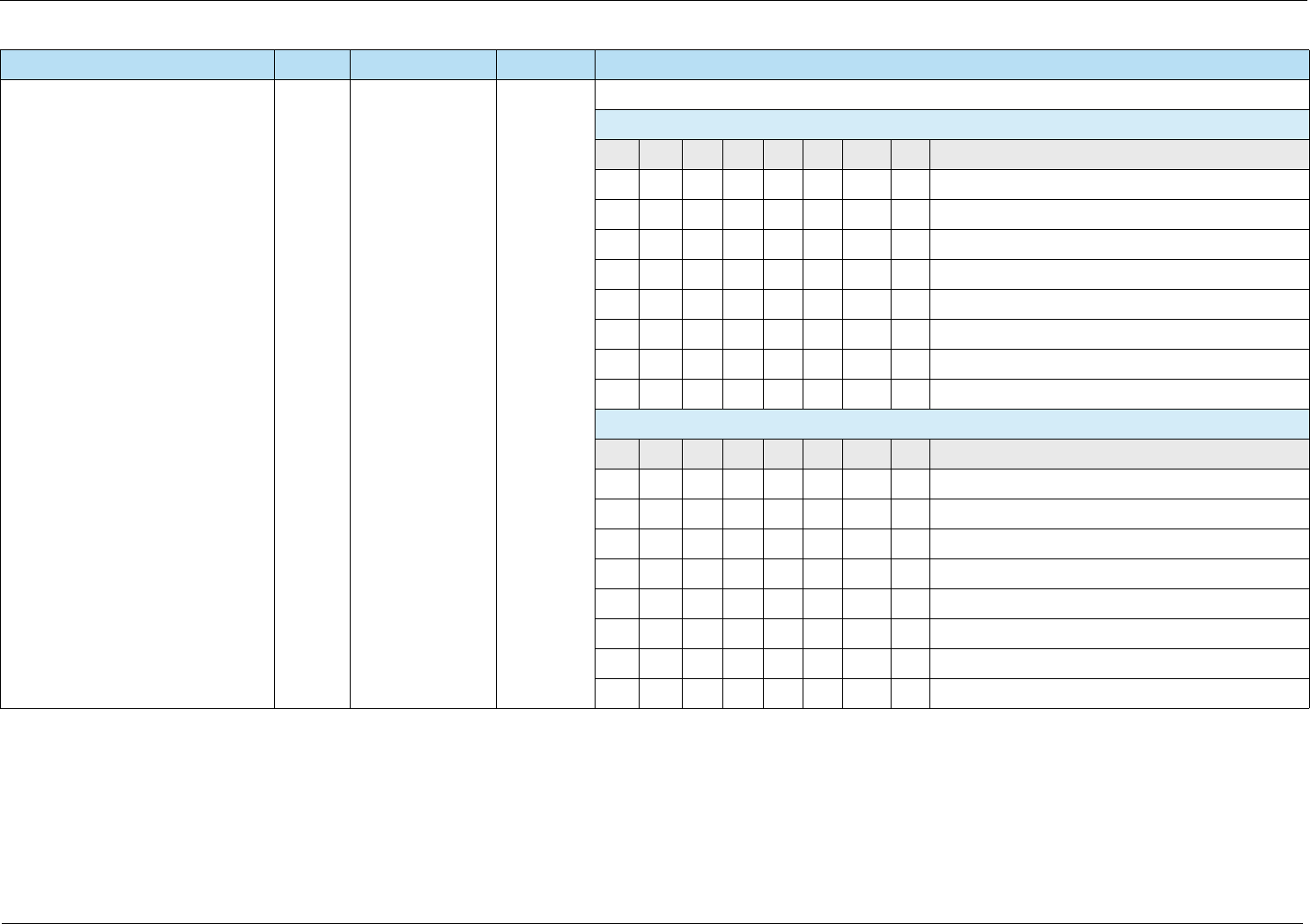
7: EMV Terminal Interface HPS Integrator’s Guide V 17.2
121 2017 Heartland Payment Systems, LLC, All Rights Reserved–HPS Confidential: Sensitive
TERMINAL CAPABILITIES 9F33 3 b Indicates the data input and output capabilities of the terminal.
Byte 1 – Card Data Input Capability
b8 b7 b6 b5 b4 b3 b2 b1 Meaning
1 x x x x x x x Manual key entry
x 1 x x x x x x Magnetic stripe
x x 1 x x x x x IC with contacts
xxx0xxxxRFU
xxxx0xxxRFU
x x xxx0 x xRFU
x x xxxx 0 xRFU
x x xxxx x 0RFU
Byte 2 – CVM Capability
b8 b7 b6 b5 b4 b3 b2 b1 Meaning
1 x x x x x x x Plaintext PIN for ICC verification
x 1 x x x x x x Enciphered PIN for online verification
x x 1 x x x x x Signature (paper)
x x x 1 x x x x Enciphered PIN for offline verification
x x x x 1 x x x No CVM Required
x x xxx0 x xRFU
x x xxxx 0 xRFU
x x xxxx x 0RFU
Table 7-4 Terminal Data (Continued)
Name Tag Length Value Description
For Internal Use Only
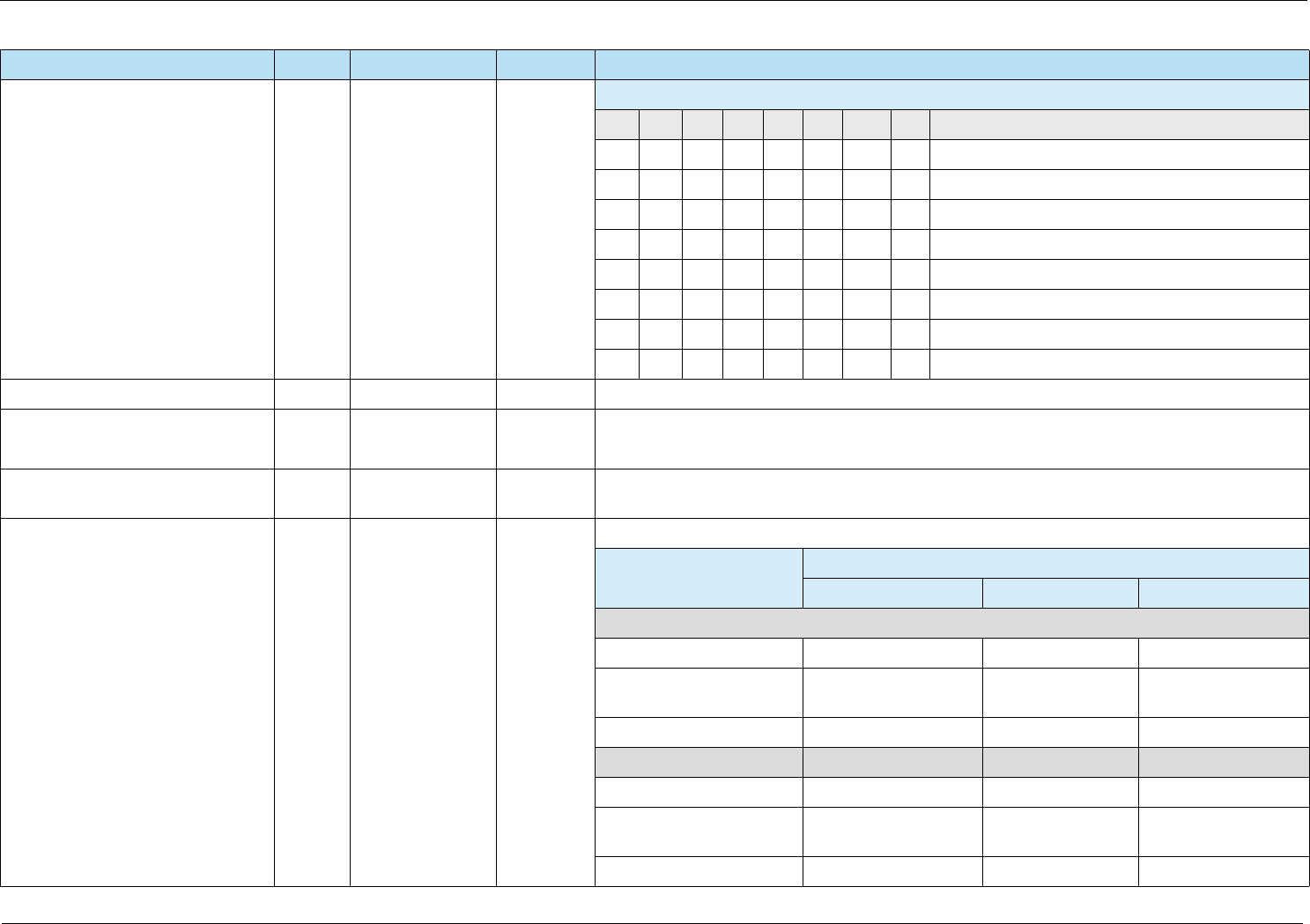
7: EMV Terminal Interface HPS Integrator’s Guide V 17.2
122 2017 Heartland Payment Systems, LLC, All Rights Reserved–HPS Confidential: Sensitive
TERMINAL CAPABILITIES (cont’d) 9F33 3 b Byte 3 – Security Capability
b8 b7 b6 b5 b4 b3 b2 b1 Meaning
1 x xxxx x xSDA
x 1xxxx x xDDA
x x 1 x x x x x Card capture
xxx0xxxxRFU
xxxx1xxxCDA
x x xxx0 x xRFU
x x xxxx 0 xRFU
x x xxxx x 0RFU
TERMINAL COUNTRY CODE 9F1A 2 n 3 Indicates the country of the terminal, represented according to ISO 3166.
TERMINAL FLOOR LIMIT 9F1B 4 b Indicates the floor limit in the terminal in conjunction with the AID.
Indicates the amount above which an online authorization is required for contact transactions.
TERMINAL RISK MANAGEMENT
DATA
9F1D 1–8 b Application-specific value used by the card for risk management purposes.
TERMINAL TYPE 9F35 1 n 2 Indicates the environment of the terminal, its communications capability, and its operational control.
Environment
Operational Control Provided by:
Financial Institution Merchant Cardholder
Attended
Online only 11 21
Online with offline
capability
12 22
Offline only 13 23
Unattended
Online only 14 24 34
Online with offline
capability
15 25 35
Offline only 16 26 36
Table 7-4 Terminal Data (Continued)
Name Tag Length Value Description
For Internal Use Only
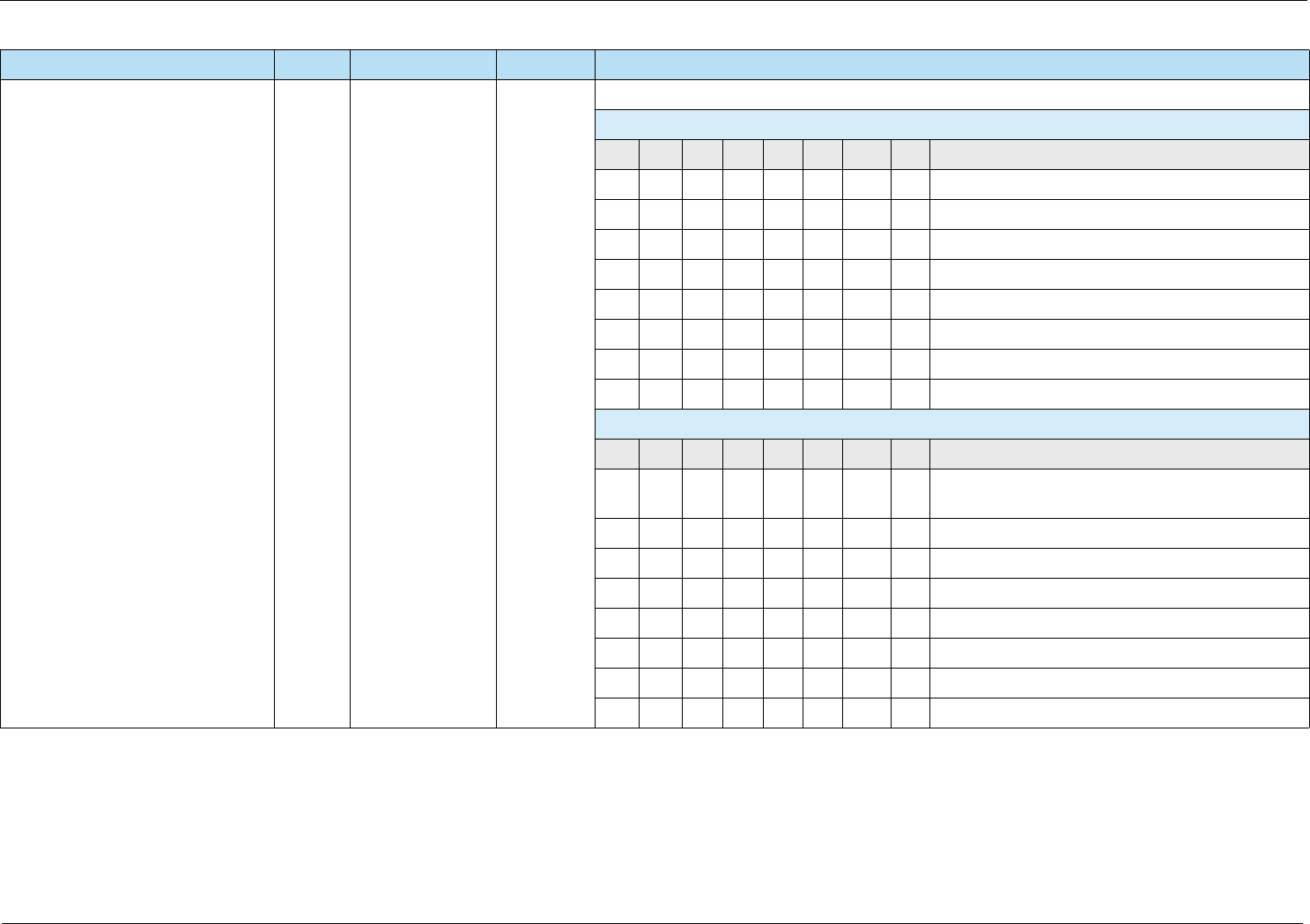
7: EMV Terminal Interface HPS Integrator’s Guide V 17.2
123 2017 Heartland Payment Systems, LLC, All Rights Reserved–HPS Confidential: Sensitive
TERMINAL VERIFICATION
RESULTS (TVR)
95 5 b Status of the different functions as seen from the terminal.
Byte 1
b8 b7 b6 b5 b4 b3 b2 b1 Meaning
1 x x x x x x x Offline data authentication was not performed
x 1xxxx x xSDA failed
x x 1 x x x x x ICC data missing
x x x 1 x x x x Card appears on terminal exception file
x x x x 1 x x x DDA failed
x x x x x 1 x x CDA failed
x x x x x x 1 x SDA selected
x x xxxx x 0RFU
Byte 2
b8 b7 b6 b5 b4 b3 b2 b1 Meaning
1 x x x x x x x ICC and terminal have different application
versions
x 1 x x x x x x Expired application
x x 1 x x x x x Application not yet effective
x x x 1 x x x x Requested service not allowed for card product
x x x x 1 x x x New card
x x xxx0 x xRFU
x x xxxx 0 xRFU
x x xxxx x 0RFU
Table 7-4 Terminal Data (Continued)
Name Tag Length Value Description
For Internal Use Only
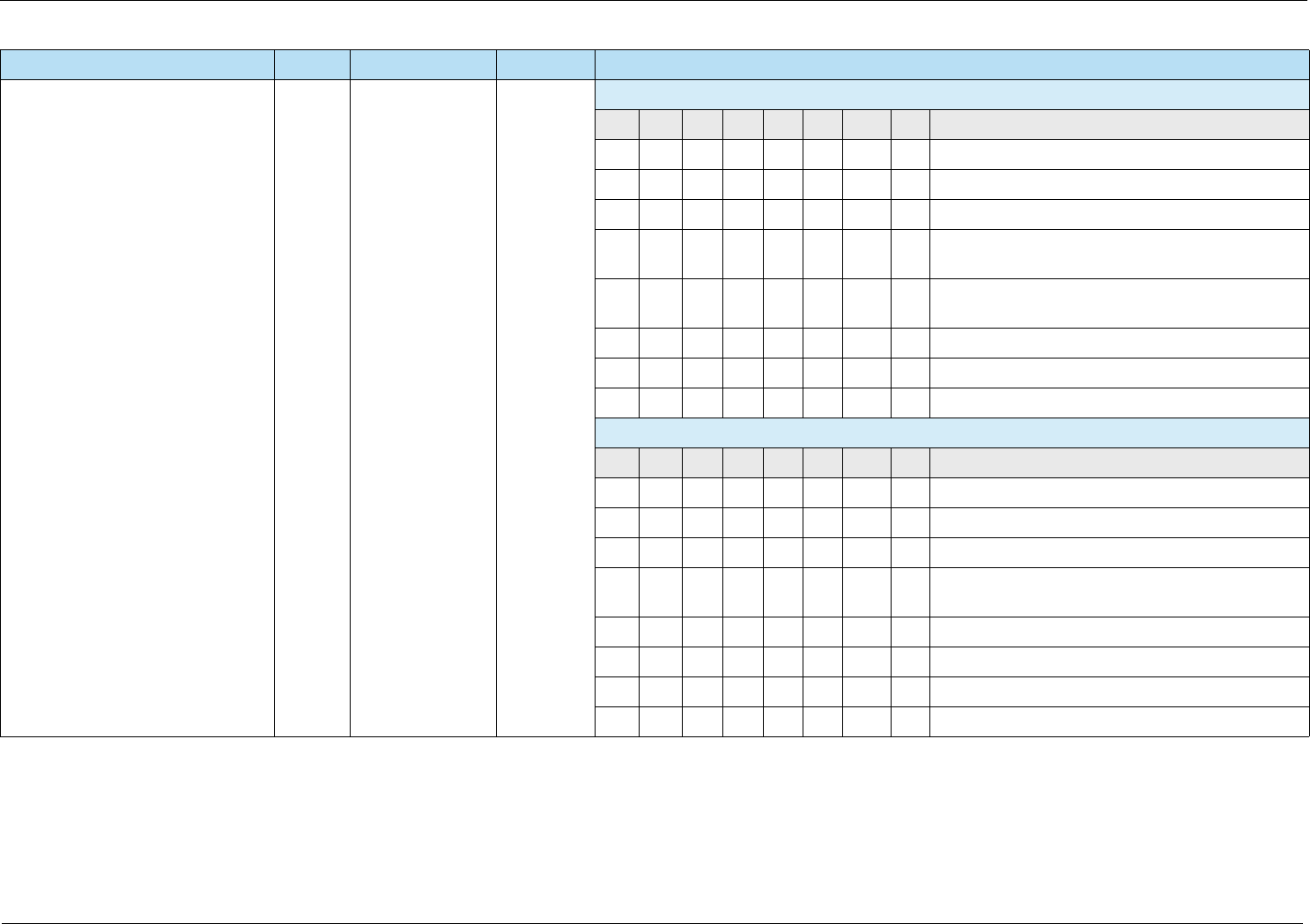
7: EMV Terminal Interface HPS Integrator’s Guide V 17.2
124 2017 Heartland Payment Systems, LLC, All Rights Reserved–HPS Confidential: Sensitive
TERMINAL VERIFICATION
RESULTS (TVR) (cont’d)
95 5 b Byte 3
b8 b7 b6 b5 b4 b3 b2 b1 Meaning
1 x x x x x x x Cardholder verification was not successful
x 1 x x x x x x Unrecognized CVM
x x 1 x x x x x PIN Try Limit exceeded
x x x 1 x x x x PIN entry required and PIN pad not present or not
working
x x x x 1 x x x PIN entry required, PIN pad present, but PIN was
not entered
x x x x x 1 x x Online PIN entered
x x xxxx 0 xRFU
x x xxxx x 0RFU
Byte 4
b8 b7 b6 b5 b4 b3 b2 b1 Meaning
1 x x x x x x x Transaction exceeds floor limit
x 1 x x x x x x Lower consecutive offline limit exceeded
x x 1 x x x x x Upper consecutive offline limit exceeded
x x x 1 x x x x Transaction selected randomly for online
processing
x x x x 1 x x x Merchant forced transaction online
x x xxx0 x xRFU
x x xxxx 0 xRFU
x x xxxx x 0RFU
Table 7-4 Terminal Data (Continued)
Name Tag Length Value Description
For Internal Use Only
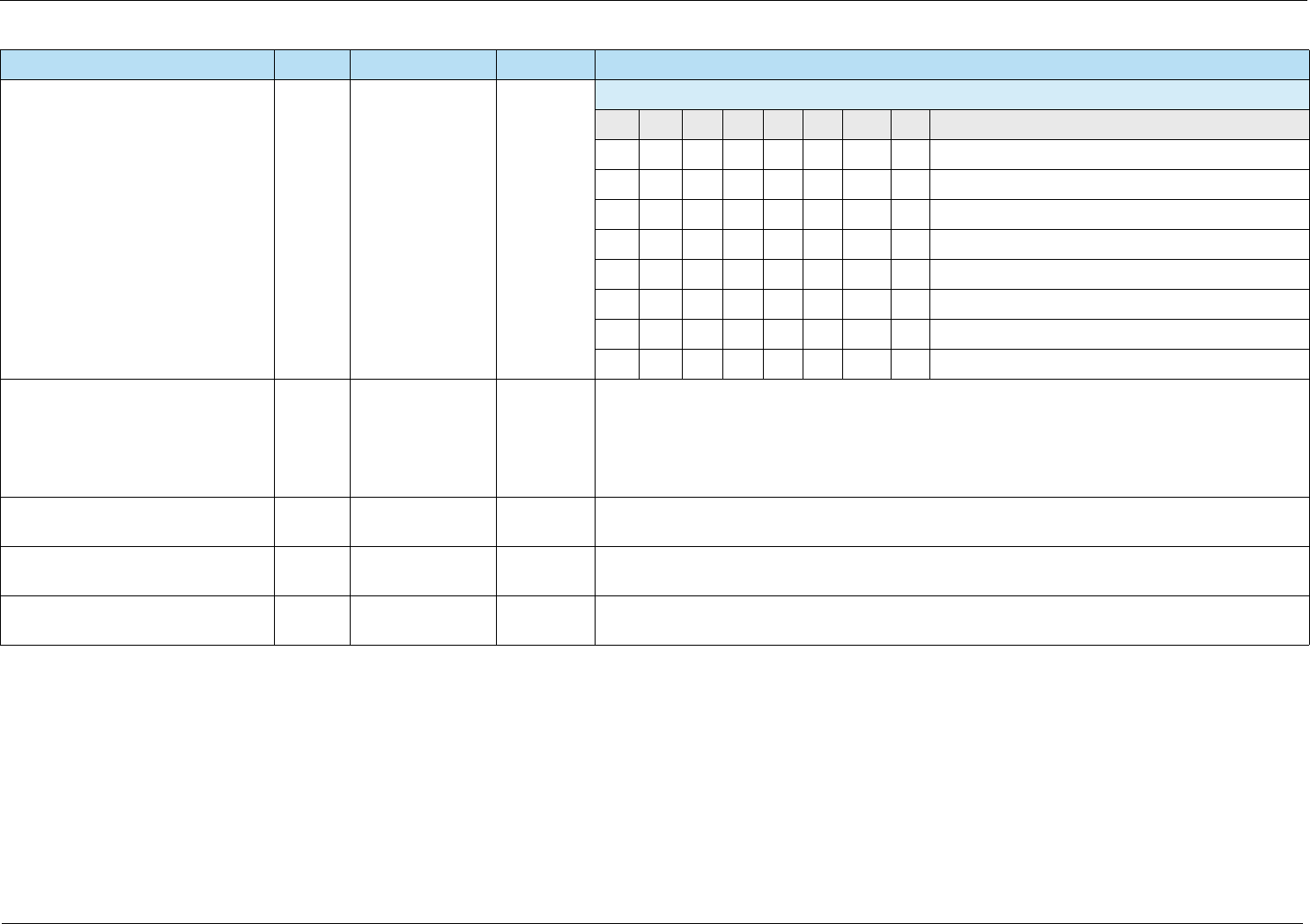
7: EMV Terminal Interface HPS Integrator’s Guide V 17.2
125 2017 Heartland Payment Systems, LLC, All Rights Reserved–HPS Confidential: Sensitive
TERMINAL VERIFICATION
RESULTS (TVR) (cont’d)
95 5 b Byte 5 – Terminal Data Output Capability
b8 b7 b6 b5 b4 b3 b2 b1 Meaning
1 x x x x x x x Default TDOL used
x 1 x x x x x x Issuer authentication failed
x x 1 x x x x x Script processing failed
x x x 1 x x x x Code table 5
x x x x 1 x x x Code table 4
x x x x x 1 x x Code table 3
x x x x x x 1 x Code table 2
x x x x x x x 1 Code table 1
THRESHOLD VALUE FOR BIASED
RANDOM SELECTION
— 4 b Value used in terminal risk management for random transaction selection.
Transactions with amounts less than this value will be subject to selection at random without further
regard for the value of the transaction. Transactions with amounts equal to or greater than this value
but less than the floor limit will be subject to selection with bias toward sending higher value
transaction online more frequently (biased random selection).
TRANSACTION CURRENCY
CODE
5F2A 2 n 3 Indicates the currency code of the transaction according to ISO 4217.
TRANSACTION CURRENCY
EXPONENT
5F36 1 n 1 Indicates the implied position of the decimal point from the right of the transaction amount
represented according to ISO 4217.
TRANSACTION DATE 9A 3 n 6
YYMMDD
Local date that the transaction was authorized.
Table 7-4 Terminal Data (Continued)
Name Tag Length Value Description
For Internal Use Only
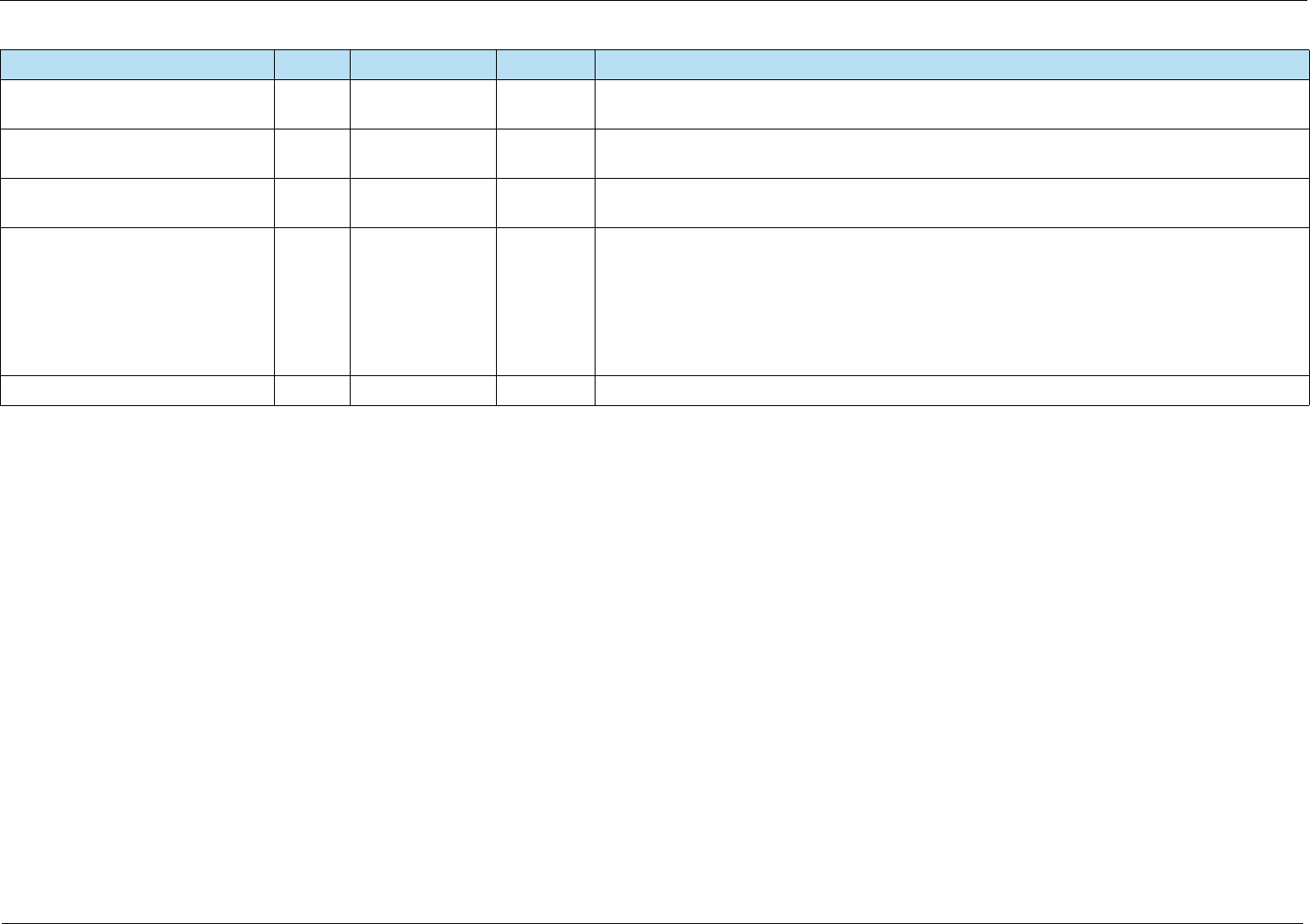
7: EMV Terminal Interface HPS Integrator’s Guide V 17.2
126 2017 Heartland Payment Systems, LLC, All Rights Reserved–HPS Confidential: Sensitive
TRANSACTION REFERENCE
CURRENCY CODE
9F3C 2 n 3 Code defining the common currency used by the terminal in case the Transaction Currency Code is
different from the Application Currency Code.
TRANSACTION REFERENCE
CURRENCY CONVERSION
— 4 n 8 Factor used in the conversion from the Transaction Currency Code to the Transaction Reference
Currency Code.
TRANSACTION REFERENCE
CURRENCY EXPONENT
9F3D 1 n 1 Indicates the implied position of the decimal point from the right of the transaction amount, with the
Transaction Reference Currency Code represented according to ISO 4217.
TRANSACTION TYPE 9C 1 n 2 Indicates the type of financial transaction, represented by the first two digits of the ISO 8583:1987
Processing Code.
• 00 = Purchase or Card Verify
• 09 = Purchase with Cashback
• 20 = Purchase Return
• 30 = Balance Inquiry
UNPREDICTABLE NUMBER 9F37 1 b Value to provide variability and uniqueness to the generation of a cryptogram.
Table 7-4 Terminal Data (Continued)
Name Tag Length Value Description
For Internal Use Only
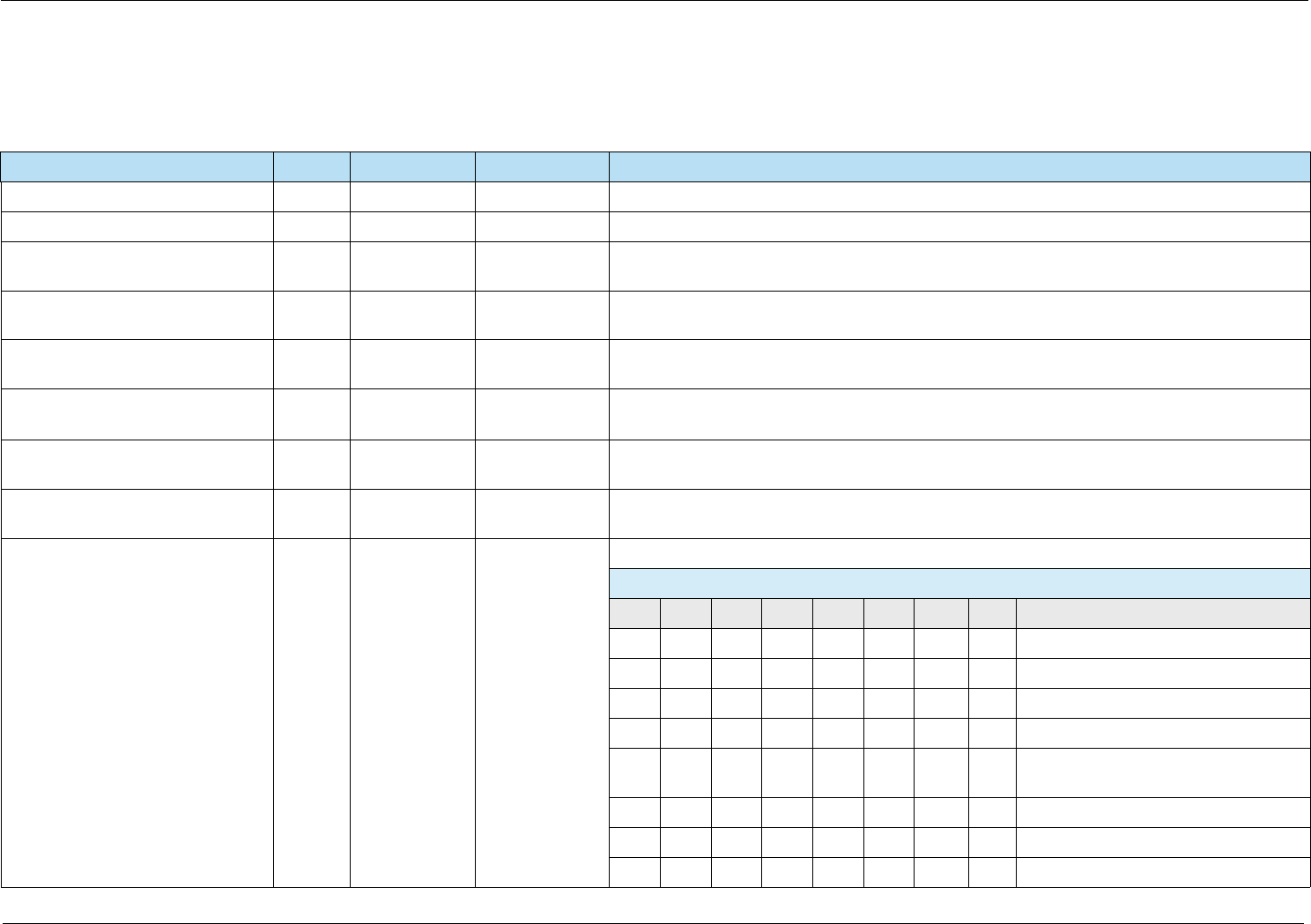
7: EMV Terminal Interface HPS Integrator’s Guide V 17.2
127 2017 Heartland Payment Systems, LLC, All Rights Reserved–HPS Confidential: Sensitive
7.2.3 Card Data
The following data comes from the ICC:
Table 7-5 Card Data
Name Tag Length Value Description
APPLICATION CRYPTOGRAM 9F26 8 b Cryptogram returned by the ICC in response of the GENERATE AC command.
APPLICATION CURRENCY CODE 9F42 2 n 3 Indicates the currency in which the account is managed according to ISO 4217.
APPLICATION CURRENCY
EXPONENT
9F44 1 n 1 Indicates the implied position of the decimal point from the right of the amount represented
according to ISO 4217.
APPLICATION DISCRETIONARY
DATA
9F05 1–32 bIssuer or payment system specified data relating to the application.
APPLICATION EFFECTIVE DATE 5F25 3n6
YYMMDD
Date from which the application may be used.
APPLICATION EXPIRATION DATE 5F24 3n6
YYMMDD
Date after which application expires.
APPLICATION FILE LOCATOR
(AFL)
94 var. up to 252 var. Indicates the location (SFI, range of records) of the AEFs related to a given application.
APPLICATION DEDICATED FILE
(ADF) NAME
4F 5–16 b Identifies the application as described in ISO/IEC 7816-5.
APPLICATION INTERCHANGE
PROFILE
82 2 b Indicates the capabilities of the card to support specific functions in the application.
Byte 1
b8 b7 b6 b5 b4 b3 b2 b1 Meaning
0xxxxxxxRFU
x 1 x x x x x x SDA supported
xx1xxxxxDDA supported
x x x 1 x x x x Cardholder verification is supported
x x x x 1 x x x Terminal risk management is to be
performed
x x x x x 1 x x Issuer authentication is supported
xxxxxx0xRFU
xxxxxxx1CDA supported
For Internal Use Only
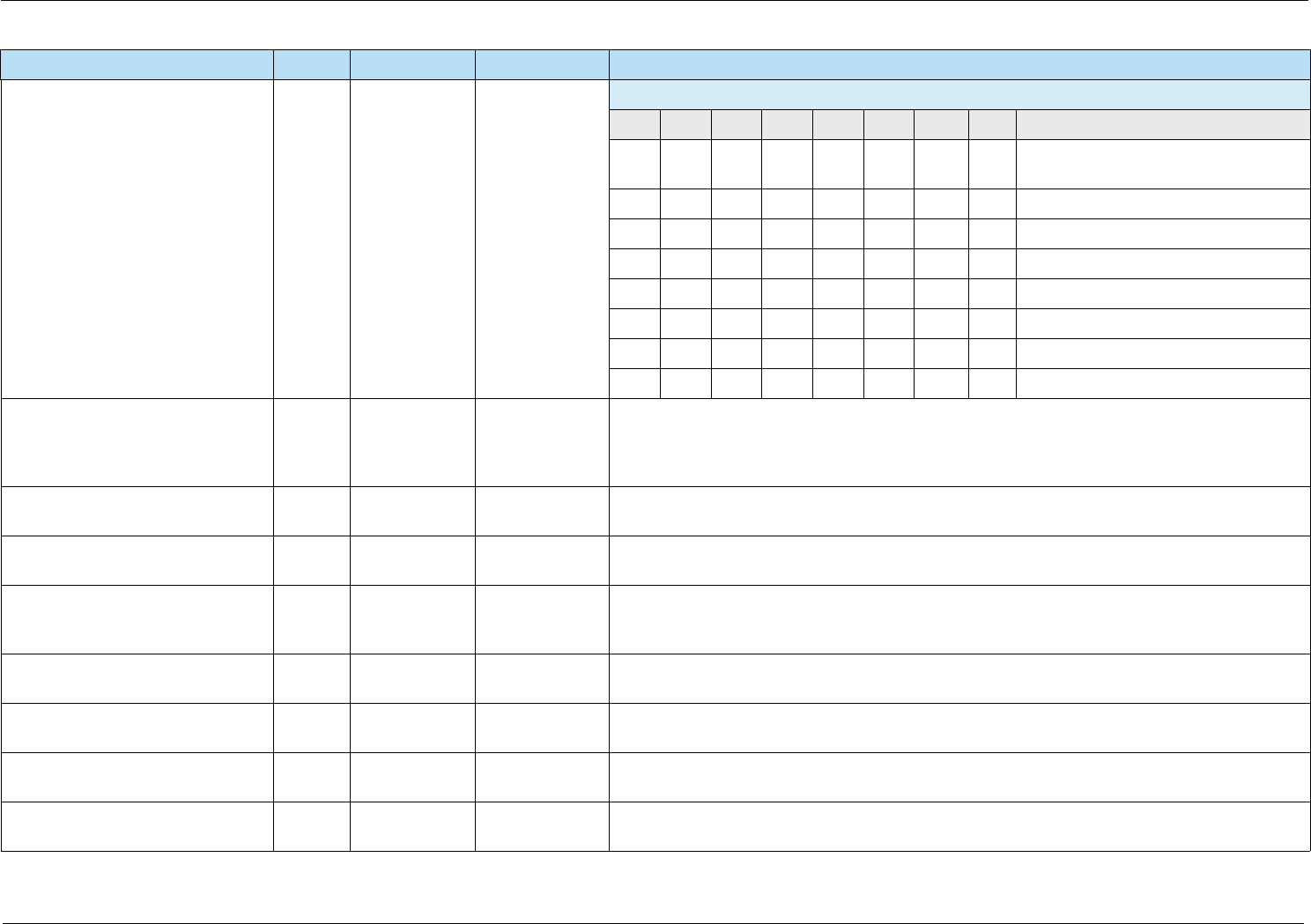
7: EMV Terminal Interface HPS Integrator’s Guide V 17.2
128 2017 Heartland Payment Systems, LLC, All Rights Reserved–HPS Confidential: Sensitive
APPLICATION INTERCHANGE
PROFILE (cont’d)
82 2 b Byte 2
b8 b7 b6 b5 b4 b3 b2 b1 Meaning
0 x x x x x x x Reserved for use by the EMV
Contactless Specifications
x0xxxx xxRFU
xx0xxxxxRFU
xxx0xxxxRFU
xxxx0xxxRFU
xxxxx0xxRFU
xxxxxx0xRFU
xxxxxxx0RFU
APPLICATION LABEL 50 1–16 ans with the
special
character
limited to space
Mnemonic associated with the AID according to ISO/IEC 7816-5.
APPLICATION PREFERRED
NAME
9F12 1–16 ans Preferred mnemonic associated with the AID.
APPLICATION PRIMARY
ACCOUNT NUMBER (PAN)
5A var. up to 10 cn
var. up to 19
Valid cardholder account number.
APPLICATION PRIMARY
ACCOUNT NUMBER (PAN)
SEQUENCE NUMBER
5F34 1 n 2 Identifies and differentiates cards with the same PAN.
APPLICATION PRIORITY
INDICATOR
87 1 b Indicates the priority of a given application or group of applications in a directory.
APPLICATION REFERENCE
CURRENCY
9F3B 2–8 n 3 1-4 currency codes used between the terminal and the ICC when the Transaction Currency Code
is different from the Application Currency Code; each code is 3 digits according to ISO 4217.
APPLICATION REFERENCE
CURRENCY EXPONENT
9F43 1–4 n 1 Indicates the implied position of the decimal point from the right of the amount, for each of the 1-4
reference currencies represented according to ISO 4217.
APPLICATION TRANSACTION
COUNTER (ATC)
9F36 2 b Counter maintained by the application in the ICC (incrementing the ATC is managed by the ICC).
Table 7-5 Card Data
Name Tag Length Value Description
For Internal Use Only
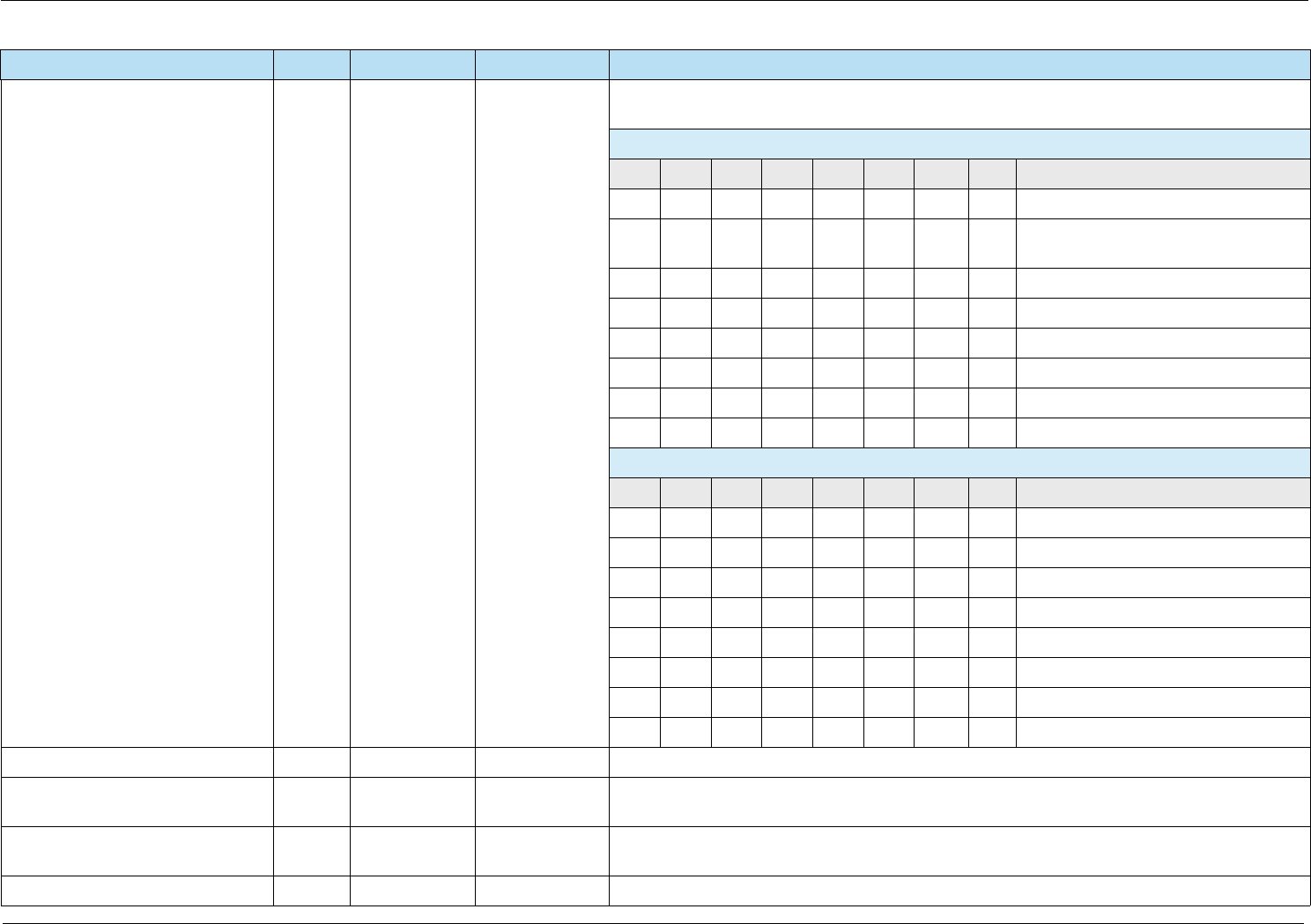
7: EMV Terminal Interface HPS Integrator’s Guide V 17.2
129 2017 Heartland Payment Systems, LLC, All Rights Reserved–HPS Confidential: Sensitive
APPLICATION USAGE CONTROL 9F07 2 b Indicates issuer’s specified restrictions on the geographic usage and services allowed for the
application.
Byte 1
b8 b7 b6 b5 b4 b3 b2 b1 Meaning
1 x x x x x x x Valid for domestic cash transactions
x 1 x x x x x x Valid for international cash
transactions
xx1xxxxxValid for domestic goods
x x x 1 x x x x Valid for international goods
x x x x 1 x x x Valid for domestic services
x x x x x 1 x x Valid for international services
xxxxxx1xValid at ATMs
x x x x x x x 1 Valid at terminals other than ATMs
Byte 2
b8 b7 b6 b5 b4 b3 b2 b1 Meaning
1 x x x x x x x Domestic cashback allowed
x 1 x x x x x x International cashback allowed
xx0xxxxxRFU
xxx0xxxxRFU
xxxx0xxxRFU
xxxxx0xxRFU
xxxxxx0xRFU
xxxxxxx0RFU
APPLICATION VERSION NUMBER 9F08 2 b Version number assigned by the payment system for the application.
CARD RISK MANAGEMENT DATA
OBJECT LIST 1 (CDOL1)
8C var. up to 252 b List of data objects (tag and length) to be passed to the ICC in the first GENERATE AC command.
CARD RISK MANAGEMENT DATA
OBJECT LIST 2 (CDOL2)
8D var. up to 252 b List of data objects (tag and length) to be passed to the ICC in the second GENERATE AC
command.
CARDHOLDER NAME 5F20 2–26 ans Indicates cardholder name according to ISO 7813.
Table 7-5 Card Data
Name Tag Length Value Description
For Internal Use Only
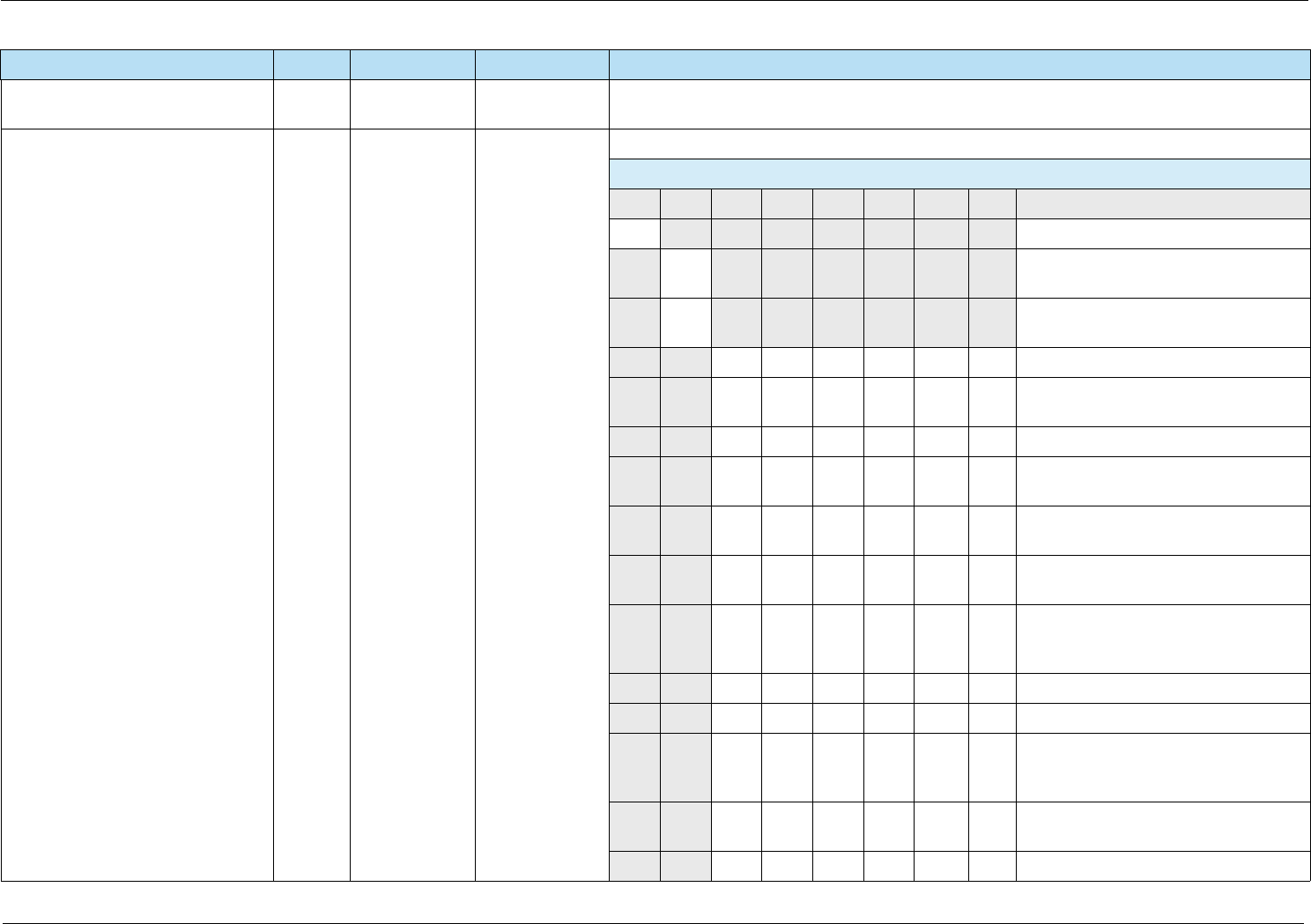
7: EMV Terminal Interface HPS Integrator’s Guide V 17.2
130 2017 Heartland Payment Systems, LLC, All Rights Reserved–HPS Confidential: Sensitive
CARDHOLDER NAME EXTENDED 9F0B 27–45 ans Indicates the whole cardholder name when greater than 26 characters using the same coding
convention as in ISO 7813.
CARDHOLDER VERIFICATION
METHOD (CVM) LIST
8E 10–252 b Identifies a method of verification of the cardholder supported by the application.
CV Rule Byte 1
b8 b7 b6 b5 b4 b3 b2 b1 Meaning
0RFU
0Fail cardholder verification if this CVM
is unsuccessful
1Apply succeeding CV Rule if this CVM
is unsuccessful
000000Fail CVM processing
000001Plaintext PIN verification performed by
ICC
000010Enciphered PIN verified online
000011Plaintext PIN verification performed by
ICC and signature (paper)
000100Enciphered PIN verification performed
by ICC
000101Enciphered PIN verification performed
by ICC and signature (paper)
0 x x x x x Values in the range 000110–011101
reserved for future use by this
specification
011110Signature (paper)
011111No CVM required
1 0 x x x x Values in the range 100000–101111
reserved for use by the individual
payment systems
1 1 x x x x Values in the range 110000–111110
reserved for use by the issuer
111111This value is not available for use
Table 7-5 Card Data
Name Tag Length Value Description
For Internal Use Only
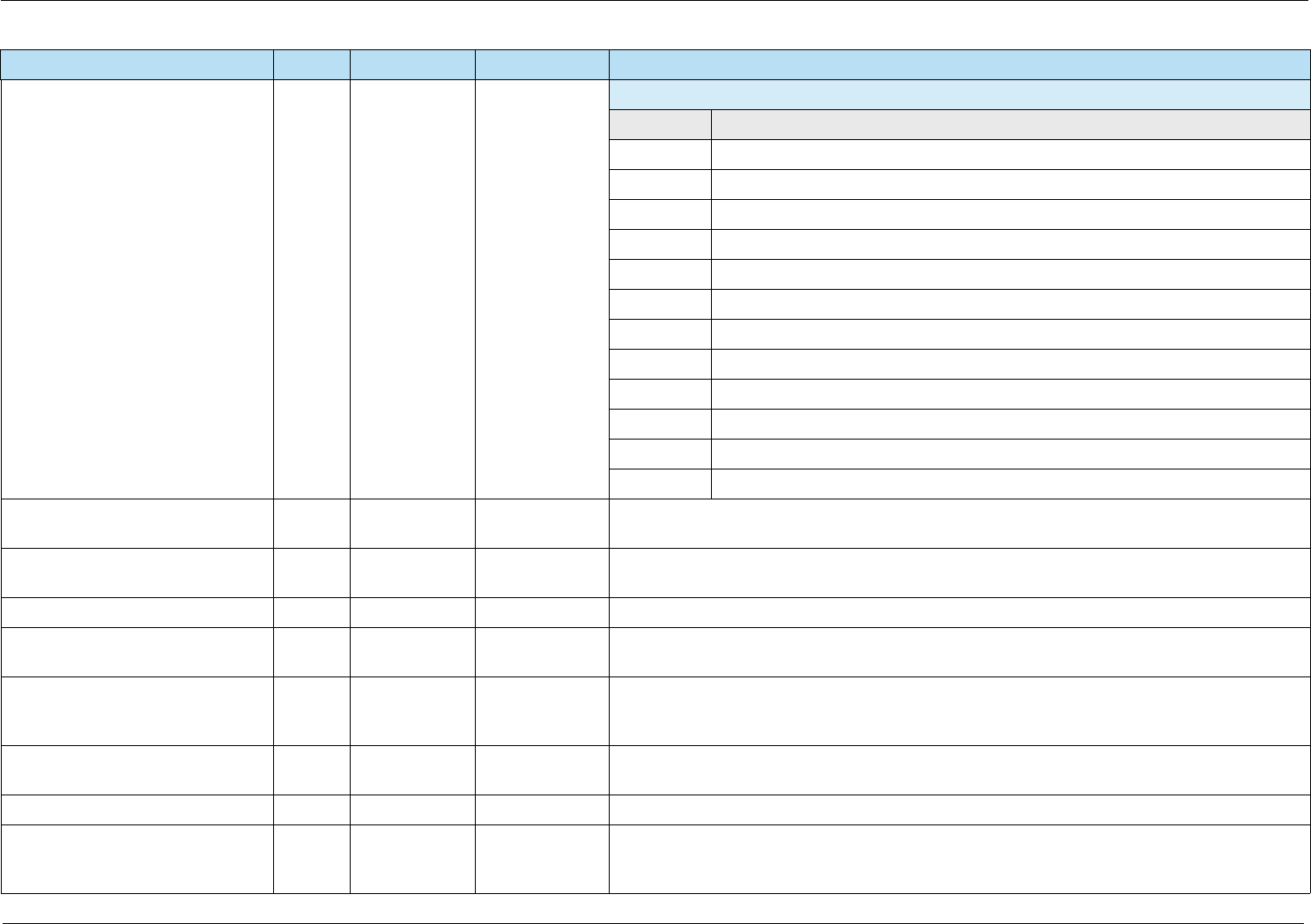
7: EMV Terminal Interface HPS Integrator’s Guide V 17.2
131 2017 Heartland Payment Systems, LLC, All Rights Reserved–HPS Confidential: Sensitive
CARDHOLDER VERIFICATION
METHOD (CVM) LIST (cont’d)
8E 10–252 b CV Rule Byte 2
Value Message
00 Always
01 If unattended cash
02 If not unattended cash and not manual cash and not purchase with cashback
03 If terminal supports the CVM
04 If manual cash
05 If purchase with cashback
06 If transaction is in the application currency and is under X value
07 If transaction is in the application currency and is over X value
08 If transaction is in the application currency and is under Y value
09 If transaction is in the application currency and is over Y value
0A–7F RFU
80–FF Reserved for card brands
CERTIFICATION AUTHORITY
PUBLIC KEY INDEX
8F 1 b Identifies the certification authority’s public key in conjunction with the RID.
CRYPTOGRAM INFORMATION
DATA
9F27 1 b Indicates the type of cryptogram and the actions to be performed by the terminal.
DEDICATED FILE (DF) NAME 84 5–16 b Identifies the name of the DF as described in ISO/IEC 7816-4.
DIRECTORY DEFINITION FILE
(DDF) NAME
9D 5–16 b Identifies the name of a DF associated with a directory.
DYNAMIC DATA
AUTHENTICATION DATA OBJECT
LIST (DDOL)
9F49 var. up to 252 b List of data objects (tag and length) to be passed to the ICC in the INTERNAL AUTHENTICATE
command.
FILE CONTROL INFORMATION
(FCI) TEMPLATE
6F var. up to 252 var. Identifies the FCI template according to ISO/IEC 7816-4.
ICC DYNAMIC NUMBER 9F4C 2–8 b Time-variant number generated by the ICC, to be captured by the terminal.
INTEGRATED CIRCUIT CARD
(ICC) PIN ENCIPHERMENT
PUBLIC KEY CERTIFICATE
9F2D NIb ICC PIN Encipherment Public Key certified by the issuer.
Table 7-5 Card Data
Name Tag Length Value Description
For Internal Use Only
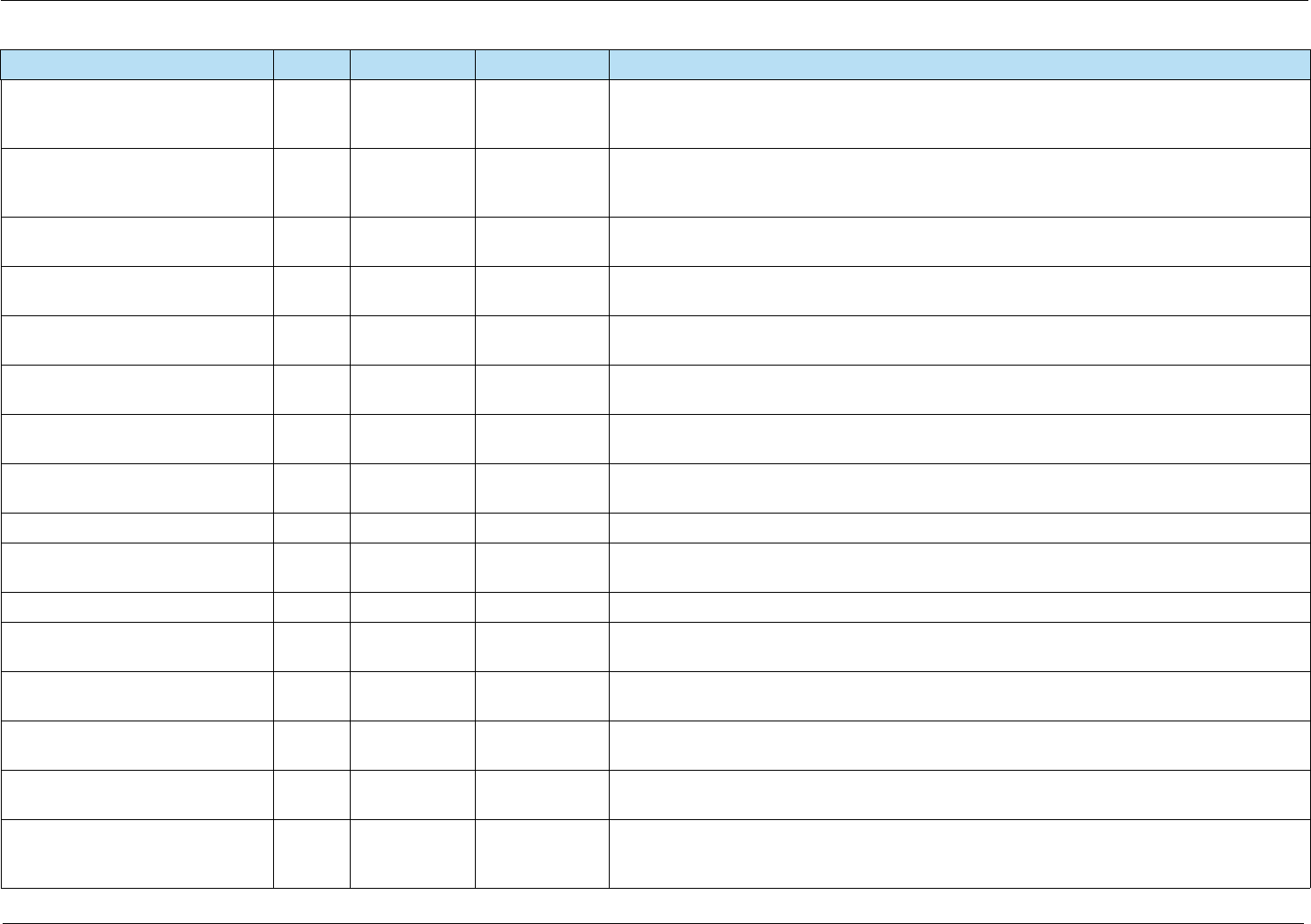
7: EMV Terminal Interface HPS Integrator’s Guide V 17.2
132 2017 Heartland Payment Systems, LLC, All Rights Reserved–HPS Confidential: Sensitive
INTEGRATED CIRCUIT CARD
(ICC) PIN ENCIPHERMENT
PUBLIC KEY EXPONENT
9F2E 1 or 3 b ICC PIN Encipherment Public Key Exponent used for PIN Encipherment.
INTEGRATED CIRCUIT CARD
(ICC) PIN ENCIPHERMENT
PUBLIC KEY REMAINDER
9F2F NPE – NI + 42 b Remaining digits of the ICC PIN Encipherment Public Key Modulus.
INTEGRATED CIRCUIT CARD
(ICC) PUBLIC KEY CERTIFICATE
9F46 NIb ICC Public Key certified by the issuer.
INTEGRATED CIRCUIT CARD
(ICC) PUBLIC KEY EXPONENT
9F47 1 to 3 b ICC Public Key Exponent used for the verification of the Signed Dynamic Application Data.
INTEGRATED CIRCUIT CARD
(ICC) PUBLIC KEY REMAINDER
9F48 NIC – NI + 42 b Remaining digits of the ICC Public Key Modulus.
ISSUER ACTION CODE (IAC) –
DEFAULT
9F0D 5 b Specifies the issuer’s conditions that cause a transaction to be rejected if it might have been
approved online, but the terminal is unable to process the transaction online.
ISSUER ACTION CODE (IAC) –
DENIAL
9F0E 5 b Specifies the issuer’s conditions that cause the denial of a transaction without attempt to go
online.
ISSUER ACTION CODE (IAC) –
ONLINE
9F0F 5 b Specifies the issuer’s conditions that cause a transaction to be transmitted online.
ISSUER APPLICATION DATA 9F10 var. up to 32 b Contains proprietary application data for transmission to the issuer in an online transaction.
ISSUER CODE TABLE INDEX 9F11 1 n 2 Indicates the code table according to ISO/IEC 8859 for displaying the Application Preferred
Name.
ISSUER COUNTRY CODE 5F28 2 n 3 Indicates the country of the issuer according to ISO 3166.
ISSUER PUBLIC KEY
CERTIFICATE
90 NCA b Issuer public key certified by a certification authority.
ISSUER PUBLIC KEY EXPONENT 9F32 1 to 3 b Issuer public key exponent used for the verification of the Signed Static Application Data and the
ICC Public Key Certificate.
ISSUER PUBLIC KEY
REMAINDER
92 NI – NCA + 36 b Remaining digits of the Issuer Public Key Modulus.
LANGUAGE PREFERENCE 5F2D 2–8 an 2 1–4 languages stored in order of preference, each represented by 2 alphabetical characters
according to ISO 639.
LAST ONLINE APPLICATION
TRANSACTION COUNTER (ATC)
REGISTER
9F13 2 b ATC value of the last transaction that went online.
Table 7-5 Card Data
Name Tag Length Value Description
For Internal Use Only
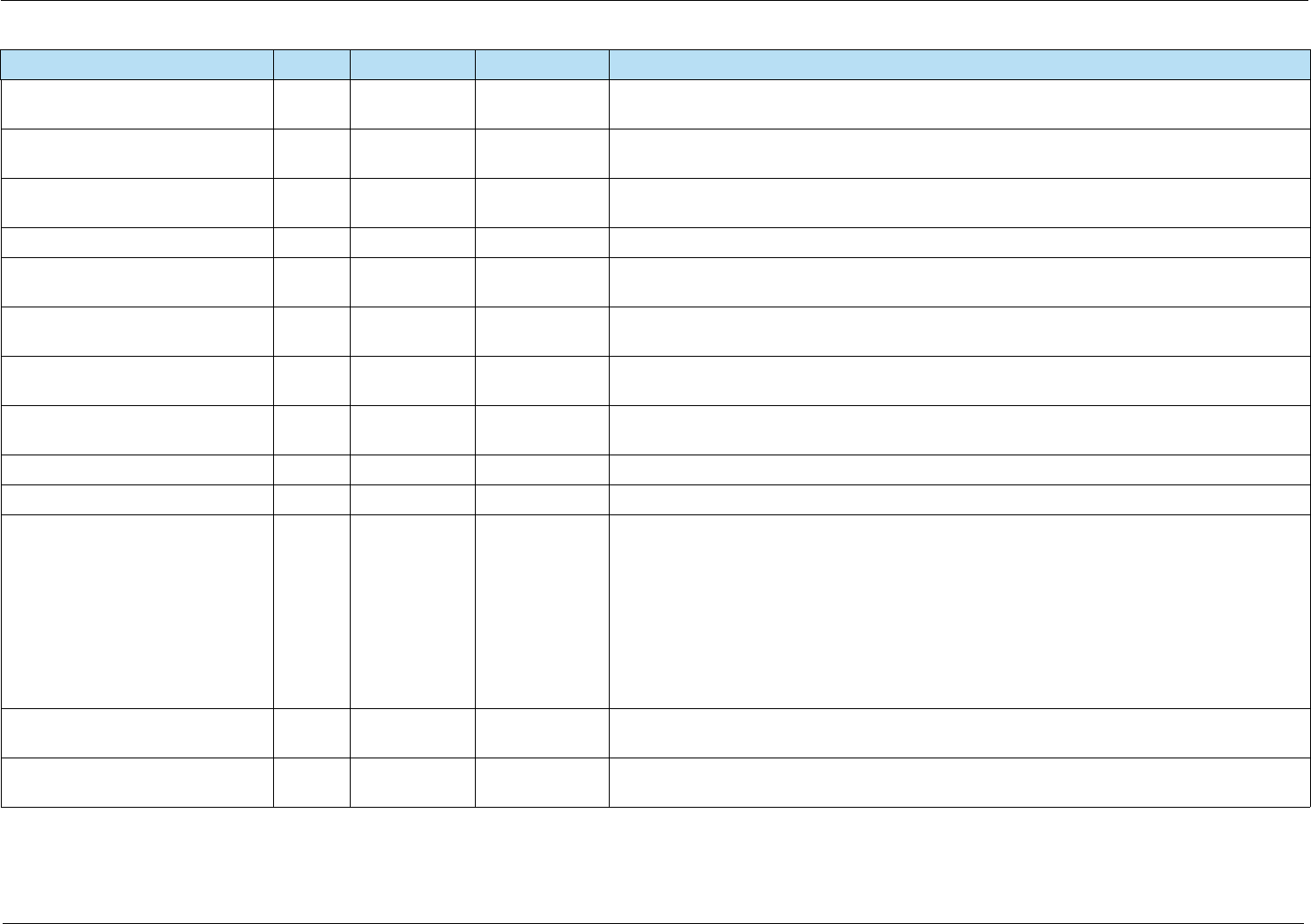
7: EMV Terminal Interface HPS Integrator’s Guide V 17.2
133 2017 Heartland Payment Systems, LLC, All Rights Reserved–HPS Confidential: Sensitive
LOWER CONSECUTIVE OFFLINE
LIMIT
9F14 1 b Issuer-specified preference for the maximum number of consecutive offline transactions for this
ICC application allowed in a terminal with online capability.
PERSONAL IDENTIFICATION
NUMBER (PIN) TRY COUNTER
9F17 1 b Number of PIN tries remaining.
PROCESSING OPTIONS DATA
OBJECT LIST (PDOL)
9F38 var. b Contains a list of terminal resident data objects (tags and lengths) needed by the ICC in
processing the GET PROCESSING OPTIONS command.
SERVICE CODE 5F30 2 n 3 Service code as defined in ISO/IEC 7813 for Track 1 and Track 2.
SHORT FILE IDENTIFIER (SFI) 88 1 b Identifies the AEF referenced in commands related to a given ADF or DDF. It is a binary data
object having a value in the range 1 to 30 and with the three high order bits set to zero.
SIGNED DYNAMIC APPLICATION
DATA
9F4B NIC b Digital signature on critical application parameters for DDA or CDA.
SIGNED STATIC APPLICATION
DATA
93 NIb Digital signature on critical application parameters for SDA.
STATIC DATA AUTHENTICATION
TAG LIST
9F4A var. — List of tags of primitive data objects defined in this specification whose value fields are to be
included in the Signed Static or Dynamic Application Data.
TRACK 1 DISCRETIONARY DATA 9F1F var. ans Discretionary part of Track 1 according to ISO/IEC 7813.
TRACK 2 DISCRETIONARY DATA 9F20 var. cn Discretionary part of Track 2 according to ISO/IEC 7813.
TRACK 2 EQUIVALENT DATA 57 var. up to 19 b
n, var. up to 19
b
n 4
n 3
n, var.
b
Contains the data elements of Track 2 according to ISO/IEC 7813, excluding start sentinel, end
sentinel, and Longitudinal Redundancy Check (LRC), as follows:
• Primary Account Number
• Field Separator (Hex ‘D’)
• Expiration Date (YYMM)
• Service Code
• Discretionary Data (defined by individual payment systems)
• Pad with one Hex ‘F’ if needed to unsure whole bytes
TRANSACTION CERTIFICATION
DATA OBJECT LIST (TDOL)
97 var. up to 252 b List of data objects (tag and length) to be used by the terminal in generating the TC Hash Value.
UPPER CONSECUTIVE OFFLINE
LIMIT
9F23 1 b Issuer-specified preference for the maximum number of consecutive offline transactions for this
ICC application allowed in a terminal without online capability.
Table 7-5 Card Data
Name Tag Length Value Description
For Internal Use Only
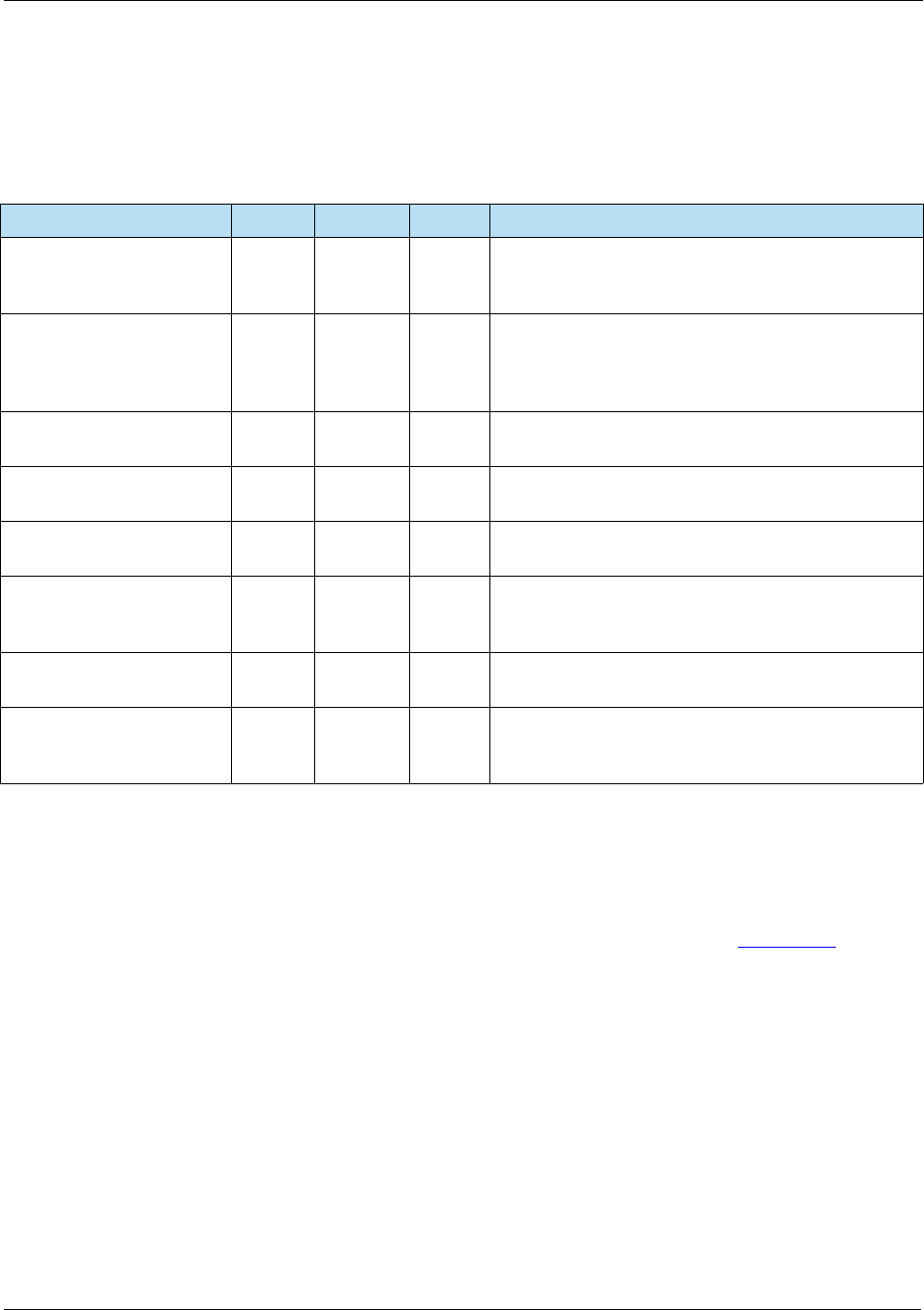
7: EMV Terminal Interface HPS Integrator’s Guide V 17.2
134 2017 Heartland Payment Systems, LLC, All Rights Reserved–HPS Confidential: Sensitive
7.2.4 Issuer Data
The following data comes from the issuer:
7.3 Contact Transaction Flow
The EMV transaction flow for contact EMV cards consists of up to 13 steps, each of which
consist of a set of interactions between the card, terminal, and/or issuer. See Figure 7-1.
Table 7-6 Issuer Data
Name Tag Length Value Description
AUTHORIZATION
RESPONSE
CRYPTOGRAM (ARPC)
— 4 or 8 b Cryptogram generated by the issuer and used by the
card to verify that the response came from the
issuer.
CARD STATUS UPDATE
(CSU)
— 4 b Contains data sent to the ICC to indicate whether the
issuer approves or declines the transaction, and to
initiate actions specified by the issuer. Transmitted to
the card in Issuer Authentication Data.
ISSUER
AUTHENTICATION DATA
91 8-16 b Data sent to the ICC for online issuer authentication.
ISSUER SCRIPT
COMMAND
86 var. up
to 261
b Contains a command for transmission to the ICC.
ISSUER SCRIPT
IDENTIFIER
9F18 4 b Identification of the Issuer Script.
ISSUER SCRIPT
TEMPLATE 1
71 var. b Contains proprietary issuer data for transmission to
the ICC before the second GENERATE AC
command.
ISSUER SCRIPT
TEMPLATE 2
72 var. b Contains proprietary issuer data for transmission to
the ICC after the second GENERATE AC command.
PROPRIETARY
AUTHENTICATION DATA
— var. up
to 8
b Contains issuer data for transmission to the card in
the Issuer Authentication Data of an online
transaction.
For Internal Use Only
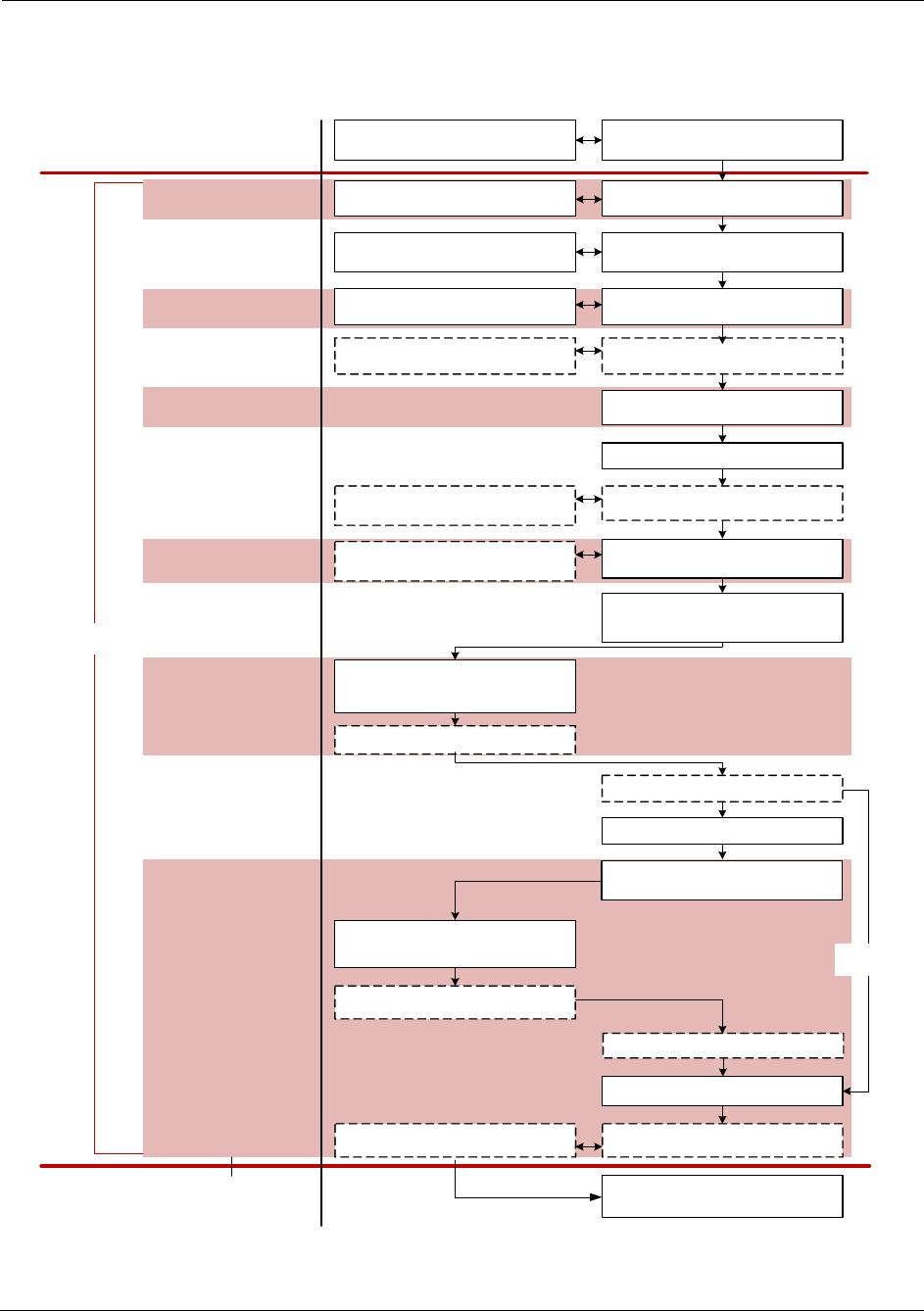
HPS Integrator’s Guide V 17.2 7: EMV Terminal Interface
2017 Heartland Payment Systems, LLC, All Rights Reserved–HPS Confidential: Sensitive 135
Figure 7-1 Contact Transaction Flow
Terminal initiates transaction
Chip card provides application
capabilities and location of data
If SDA or DDA: terminal validates chip
card
If DDA: chip card generates security
data
Terminal validates cardholder
If offline PIN: chip card provides PIN –
related details and validation
Terminal recommends the transaction
to be declined, sent online, or
approved
If CDA: terminal validates chip card
Terminal recommends the transaction
to be declined or approved
If CDA: chip card generates security
data
Chip card determines if the
transaction is to be declined or
approved
2. Initiate Application
Processing
4. Offline Data Authentication
6. Cardholder Verification
8. Terminal Action Analysis
10. Online Transaction
Authorization
11. Completion and
Issuer Script Processing
Terminal executes approval or decline
If present: terminal sends scripts to
chip card Chip card processes scripts
Conclusion of Processing Chip
Card Deactivation and
Removal
Terminal prints receipt and
deactivates chip card
If offline PIN: terminal sends PIN to
chip card
Terminal executes authorization
If CDA: terminal validates chip card
Chip card is inserted Terminal powers up chip card and
establishes communication
Chip Card Chip Card Terminal
Chip Card Insertion
Answer to Reset
Pre
Transaction
Processing
Post
Transaction
Processing
If approved
or declined
Transaction
Execution
Terminal identifies and selects an
application
Chip card provides supported
applications
1. Application Selection
3. Read Application Data Chip card provides application data Terminal requests and stores
application data
Terminal performs a series of risk
checks
Chip card determines if the
transaction is declined, sent online, or
approved
If CDA: chip card generates security
data
If requested: chip card provides risk
management counters
9. Card Action Analysis
7. Terminal Risk
Management
5. Processing Restrictions Terminal identifies transaction
restrictions
For Internal Use Only
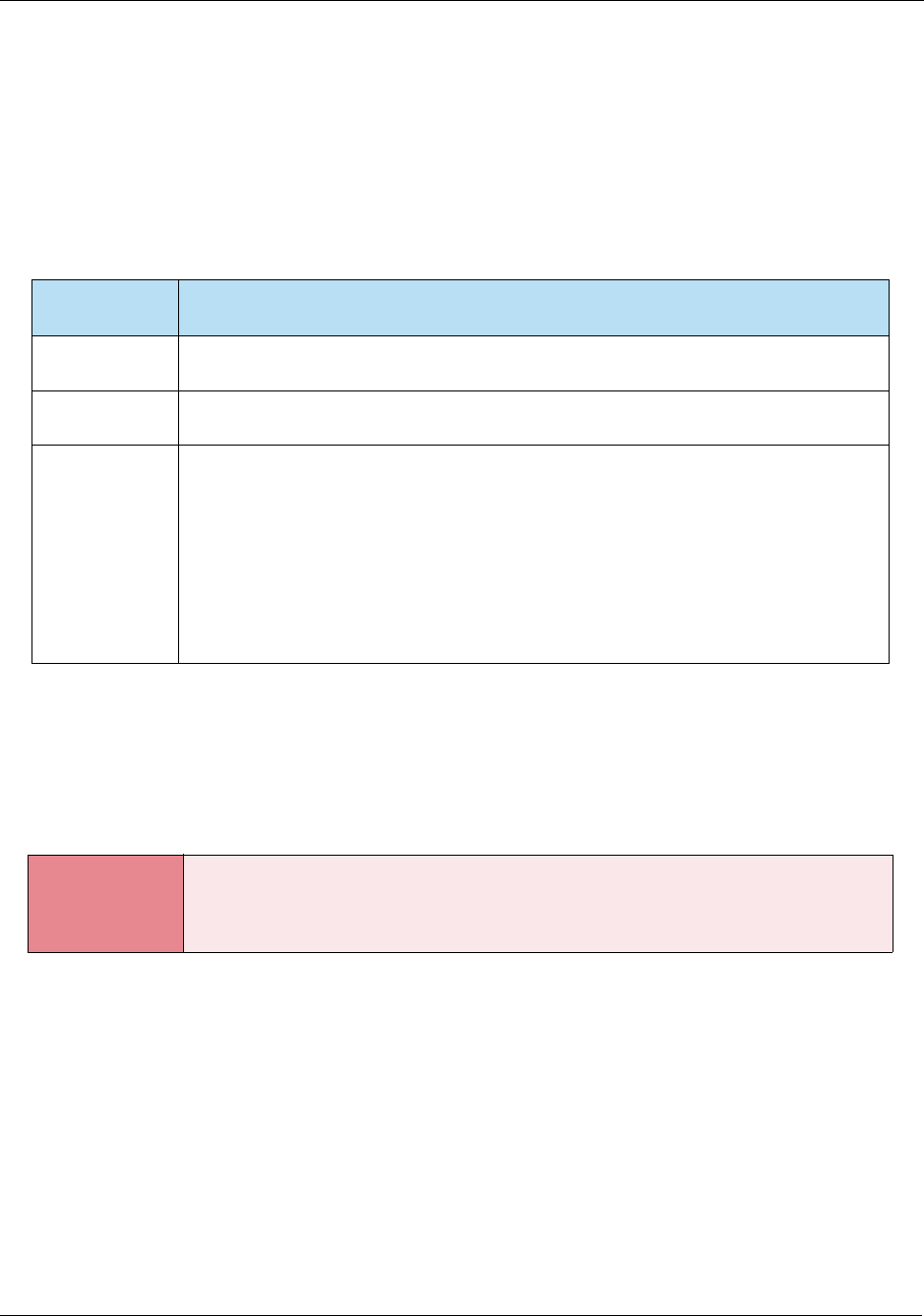
7: EMV Terminal Interface HPS Integrator’s Guide V 17.2
136 2017 Heartland Payment Systems, LLC, All Rights Reserved–HPS Confidential: Sensitive
7.3.1 Tender Processing
For EMV transactions, the transaction amount requiring authorization must be known prior to
card entry and the Amount, Authorised (Tag 9F02) that is used for cryptogram generation must
be set to this amount. This amount would include the base amount plus any of the following
additional amounts:
There are circumstances where the final amount requiring authorization may be adjusted after
setting Amount, Authorised (Tag 9F02) and after the cryptogram has been generated, such as
subtracting items from the sale amount that are not allowed for purchase with certain types of
cards. In this case, it is acceptable that the final authorization amount specified elsewhere in the
host messaging does not match the amount specified in Tag 9F02.
Table 7-7 Tender Processing
Additional
Amounts Description
Cashback If cashback is allowed and entered, Amount, Other (Tag 9F03) must be set to the
cashback amount and this amount must be included in Amount, Authorised (Tag 9F02).
Surcharges Any surcharges (e.g. taxes, fees, etc.) that are applied must be included in Amount,
Authorised (Tag 9F02).
Tips For pay-at-the-counter and pay-at-the-table environments, where the cardholder has
access to the PIN pad, it is recommended that the tip amount be specified prior to card
entry and be included in Amount, Authorised (Tag 9F02). The cardholder would be
handed the PIN pad and they would enter their tip, confirm the total, insert/tap their card,
enter their PIN if prompted, and wait for transaction completion before removing their
card and handing back the PIN pad.
For table service environments, the cardholder may still write in their tip later on the
receipt and sign for authorization, in which case the Amount, Authorised (Tag 9F02)
would not include the tip amount.
REQUIREMENT
The Amount, Authorised (Tag 9F02) must be set to the transaction amount known at the
time of card acquisition and is used for cryptogram generation. This amount must not be
changed even if the final amount submitted for authorization is different due to
adjustments that may have been applied after cryptogram generation.
For Internal Use Only
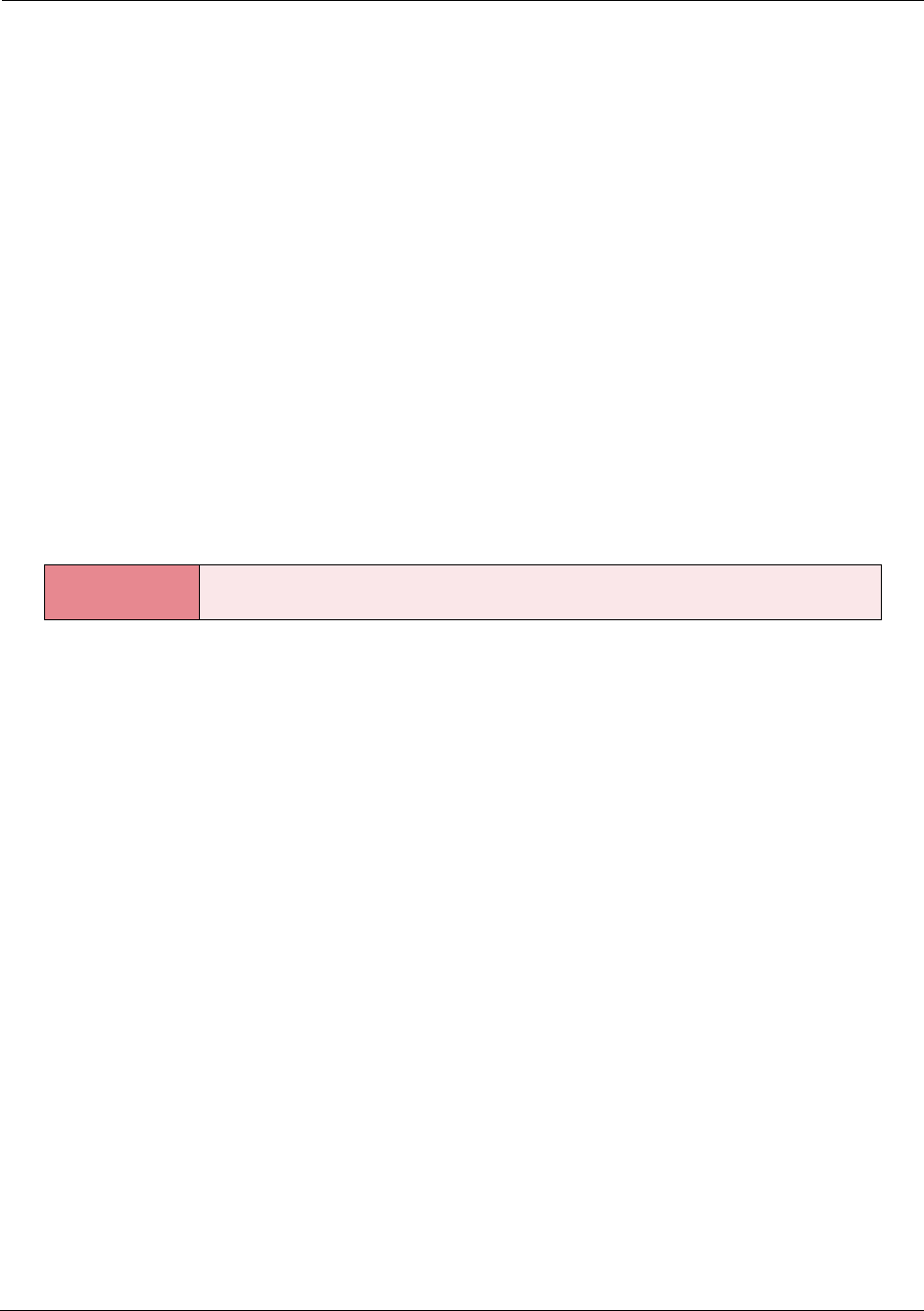
HPS Integrator’s Guide V 17.2 7: EMV Terminal Interface
2017 Heartland Payment Systems, LLC, All Rights Reserved–HPS Confidential: Sensitive 137
7.3.2 Card Acquisition
7.3.2.1 Card Swipe
Merchants have not been mandated to accept EMV cards nor have issuers been mandated to
issue EMV cards, so the full migration to EMV may not be completed for several years or
decades. Therefore, EMV chip cards will continue to have magnetic stripes into the foreseeable
future so that they can continue to be used at magstripe only terminals.
If a card is swiped on an EMV terminal, the terminal software must parse the three-digit service
code from the Track 1 or Track 2 data and examine the first digit. If the first digit of the service
code is a 2 or a 6 indicating that the card is a chip card, the terminal must not normally allow the
transaction to be processed using the magstripe data, but rather must prompt the merchant or
customer to insert or tap the card instead.
An appropriate message such as “SWIPE NOT ALLOWED FOR CHIP CARD – INSERT CARD”
should be displayed on the terminal.
REQUIREMENT EMV solutions must continue to support magnetic stripe transactions, but must force
chip usage if the service code in the Track 2 data is ‘2xx’ or ‘6xx’.
For Internal Use Only
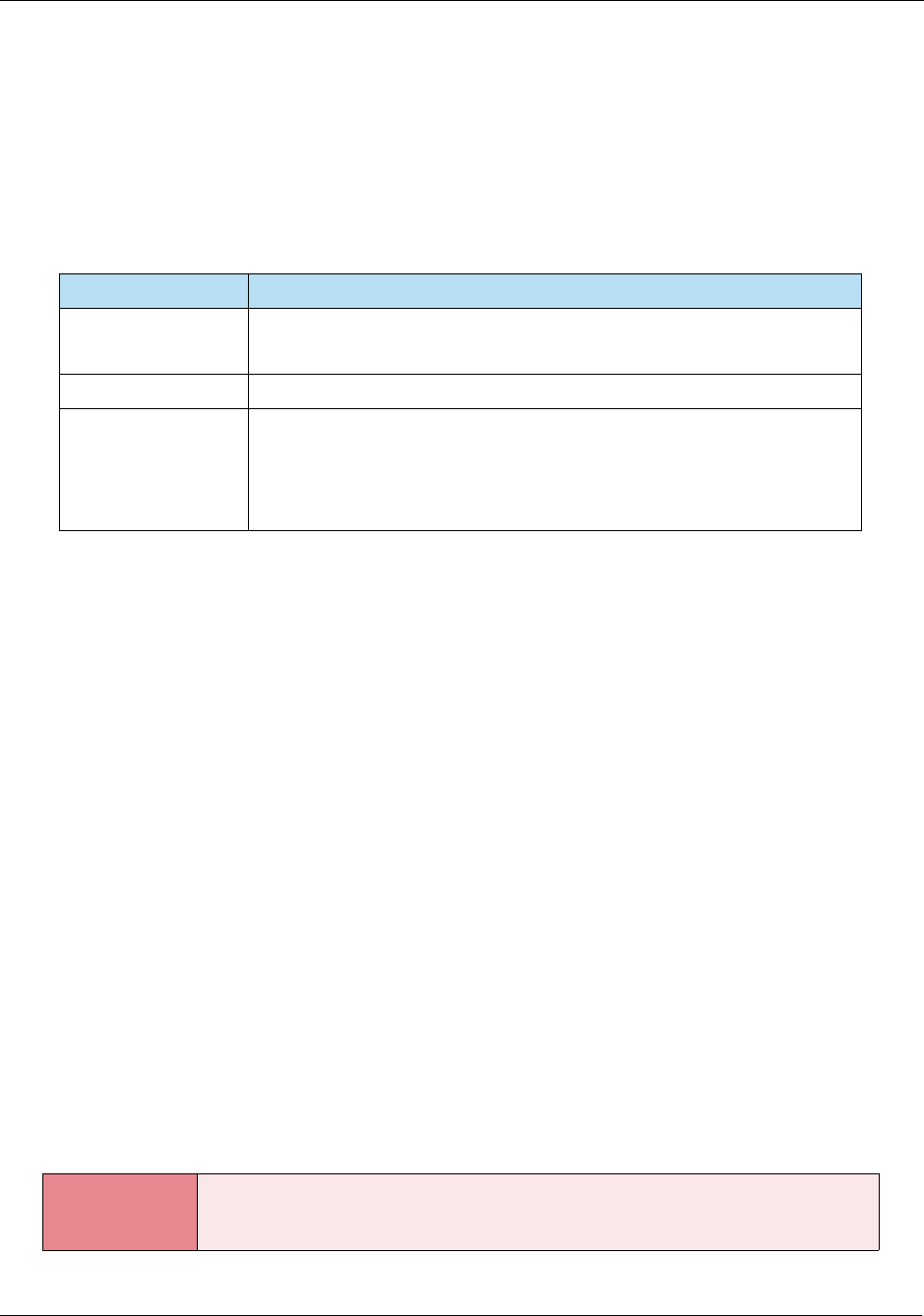
7: EMV Terminal Interface HPS Integrator’s Guide V 17.2
138 2017 Heartland Payment Systems, LLC, All Rights Reserved–HPS Confidential: Sensitive
7.3.2.2 Fallback Processing
When a chip card is presented, the card should normally be inserted or tapped and if swiped, the
terminal should prompt to insert the card as described above. However, there are circumstances
where the chip cannot be used and the magnetic stripe may be used instead. This is referred to
as “fallback” and it is allowed in the following scenarios:
Note: If a chip cannot be read and a fallback magstripe authorization request is then sent, it must
contain the same track data that was read to determine if the card was a chip.
Fallback is not allowed in the following scenarios:
• The transaction is declined by the card or the issuer.
• The fallback transaction cannot be online-authorized.
• The card is blocked.
• All applicable AIDs on the chip are blocked.
• The card is withdrawn before the transaction is completed.
• The transaction is canceled or times out before completion.
When waiting for a fallback card swipe:
• If an EMV card is inserted or tapped, fallback processing must be canceled, and the
transaction must be processed as an EMV transaction.
• If the swiped card does not have a service code of ‘2xx’ or ‘6xx’, fallback processing must
be canceled, and the transaction must be processed as a regular magstripe transaction
with no fallback indicator.
• If the swiped card has a PAN that falls into a BIN/IIN range for Discover, Diners Club, JCB,
or UnionPay, and it is a fallback scenario due to unknown AID, fallback processing must be
canceled, and the transaction must be processed as a regular magstripe transaction with
no fallback indicator.
Table 7-8 Fallback Processing
Card Brand Fallback Scenarios
Visa and Mastercard Unable to read chip due to chip or chip reader failure.
Empty candidate list due to no mutually supported AIDs.
Discover Unable to read chip due to chip or chip reader failure.
AMEX Unable to read chip due to chip or chip reader failure.
Empty candidate list due to no mutually supported AIDs.
Note: AMEX recommends allowing 3 attempts to read the chip before
completing the transaction as fallback.
REQUIREMENT
For fallback transactions, EMV solutions must set the appropriate fallback indicators
in the authorization request message and must otherwise process the transaction as
a standard magnetic stripe transaction.
For Internal Use Only
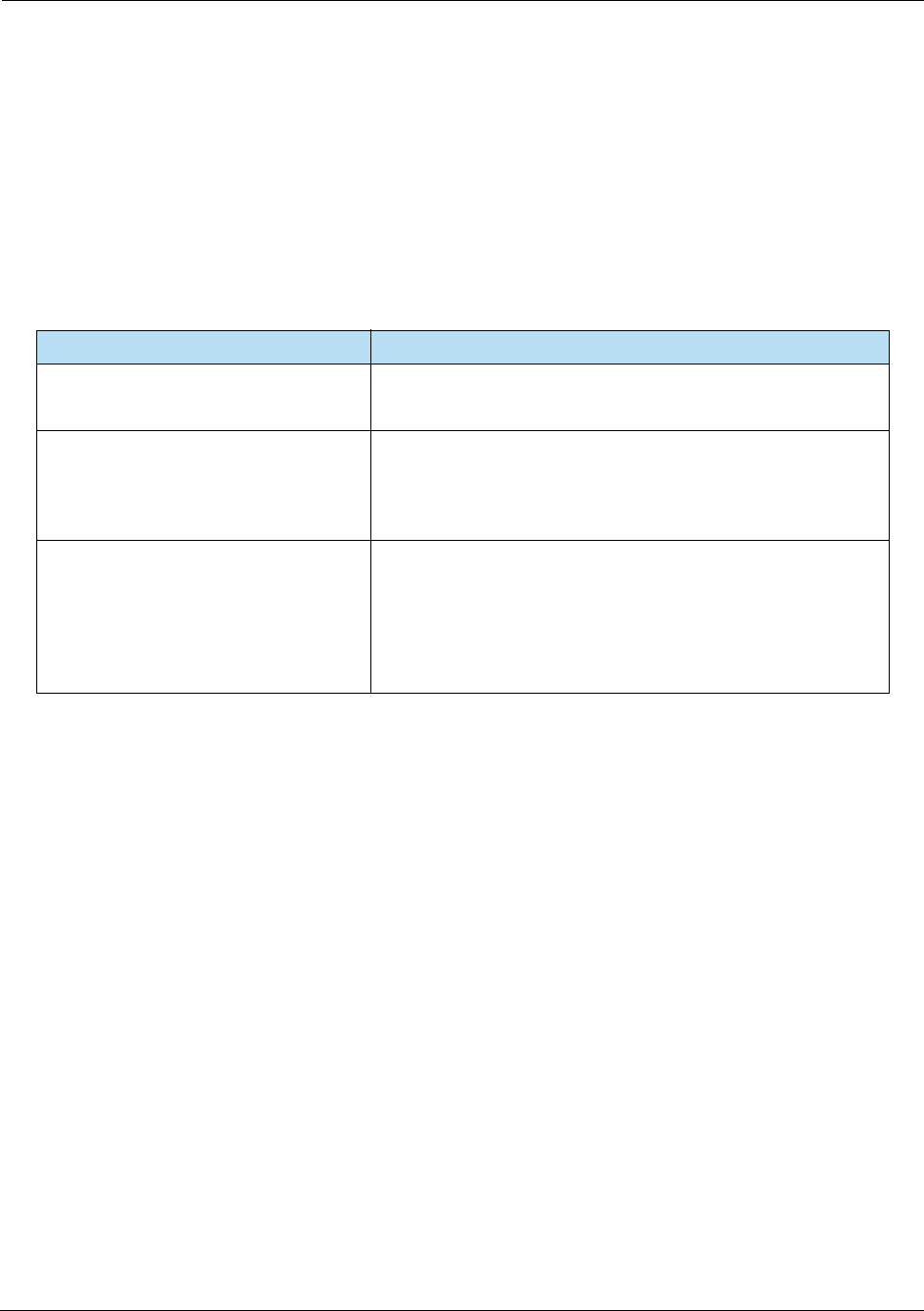
HPS Integrator’s Guide V 17.2 7: EMV Terminal Interface
2017 Heartland Payment Systems, LLC, All Rights Reserved–HPS Confidential: Sensitive 139
7.3.3 Application Selection
EMV chip cards are capable of running multiple payment applications. For example, a single
EMV card could be used to make payments from three different credit accounts, two different
debit accounts, two different gift card accounts, and one loyalty account.
Application Identifiers (AIDs) are used to identify and select the application to use, and the
terminal must be loaded with a list of supported AIDs. AIDs consist of three components:
Table 7-9 Application Selection
Component Description
Registered Application Identifier (RID) Each card brand has one or more RIDs
Example: A000000003 is Visa’s RID.
Proprietary Application Identifier
Extension (PIX)
Each card brand has one or more PIXs to represent a particular
payment application type.
Example: 1010 is Visa’s PIX for their global credit/debit
application.
Issuer Suffix Trailing digits that may be added by the issuer, and must be
added if there are multiple applications on the card that share
the same RID and PIX.
Example: A000000003101001 for a Visa credit account.
A000000003101002 for a Visa debit account on the
same card.
For Internal Use Only
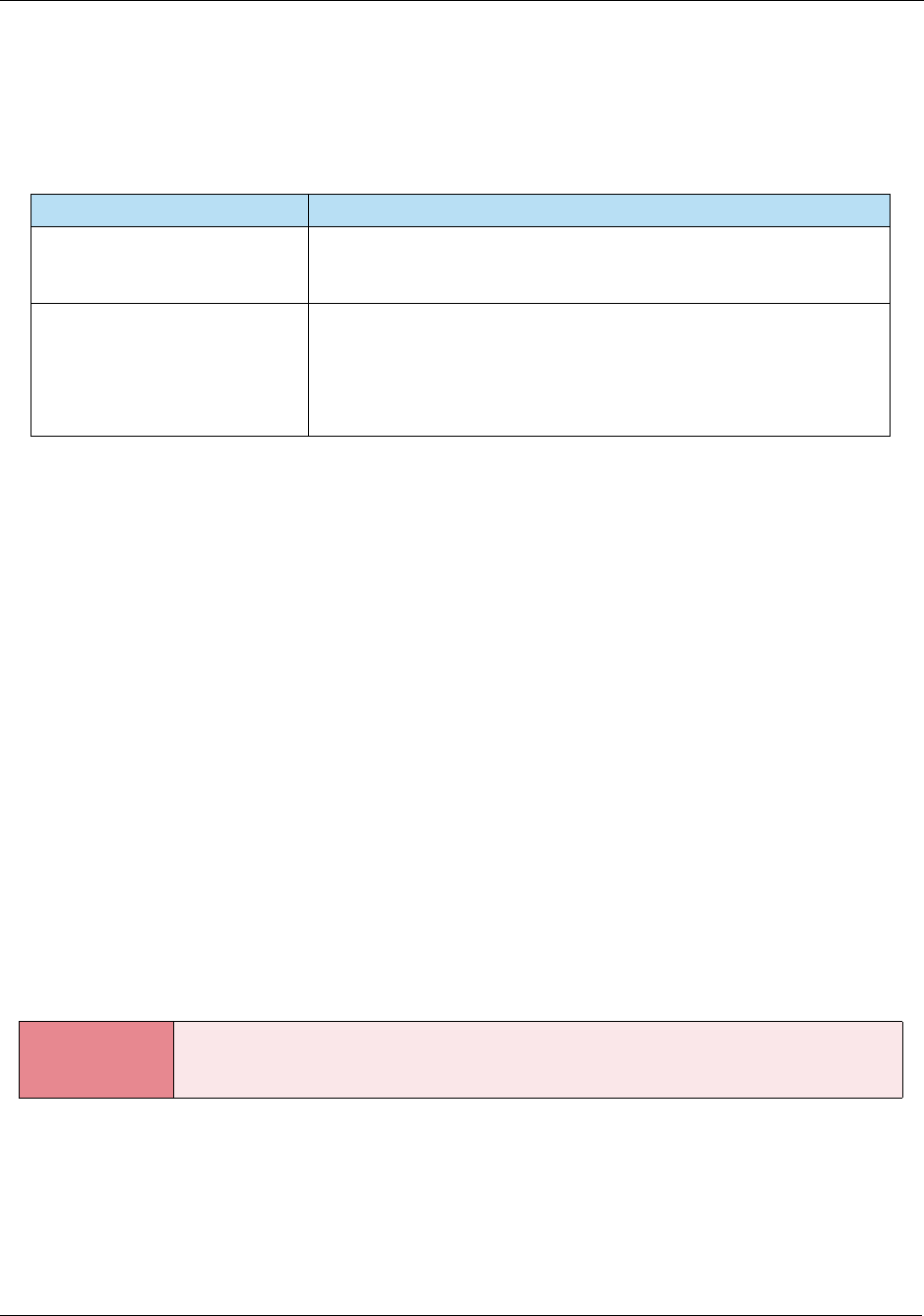
7: EMV Terminal Interface HPS Integrator’s Guide V 17.2
140 2017 Heartland Payment Systems, LLC, All Rights Reserved–HPS Confidential: Sensitive
The terminal selects the appropriate application to use for the current transaction as follows:
1. The terminal builds a candidate list of mutually supported applications using one of two
methods:
2. If there is more than one mutually supported application in the candidate list, the terminal
either automatically selects an application from the list based on predetermined preference
or displays the list to the cardholder for selection. If displaying the candidate list:
• Display the list in the order specified by the issuer in the Application Priority Indicator
(Tag 87) if present, otherwise display in the order received from the card.
• Display the Application Preferred Name (Tag 9F12) if present and if the Issuer Code
Table Index (Tag 9F11) is present and supported by the terminal.
• Display the Application Label (Tag 50) if present and the Application Preferred Name is
not present or cannot be displayed.
• Display a default application name assigned by the EMV POS Solution if the Application
Preferred Name and Application Label are not present or cannot be displayed.
3. If the terminal automatically selects an application, or if there is only one mutually
supported application in the candidate list, and the Application Priority Indicator (Tag 87)
returned by the card indicates that use of the application must be confirmed, the terminal
must prompt the cardholder for confirmation.
4. The terminal sends a final SELECT command to the card to indicate the selected
application.
5. The card returns the Processing Options Data Object List (PDOL) for the selected
application.
Table 7-10 Supported Application Methods
Method Description
Payment System Environment
(PSE) Method
The terminal sends a SELECT command to the card requesting a file
name of “1PAY.SYS.DDF01”, and if the card supports PSE it will return
a directory of supported applications.
List of AIDs Method It is recommended that the terminal always try the PSE method first to
increase transaction speed.
If the card does not support PSE, the terminal sends a SELECT
command to the card for each AID supported by the terminal to
determine if the card also supports the AID.
REQUIREMENT
Partial selection must be supported for all AIDs. This ensures that all supported
applications are available for selection even if they contain an issuer assigned suffix at the
end of the AID.
For Internal Use Only
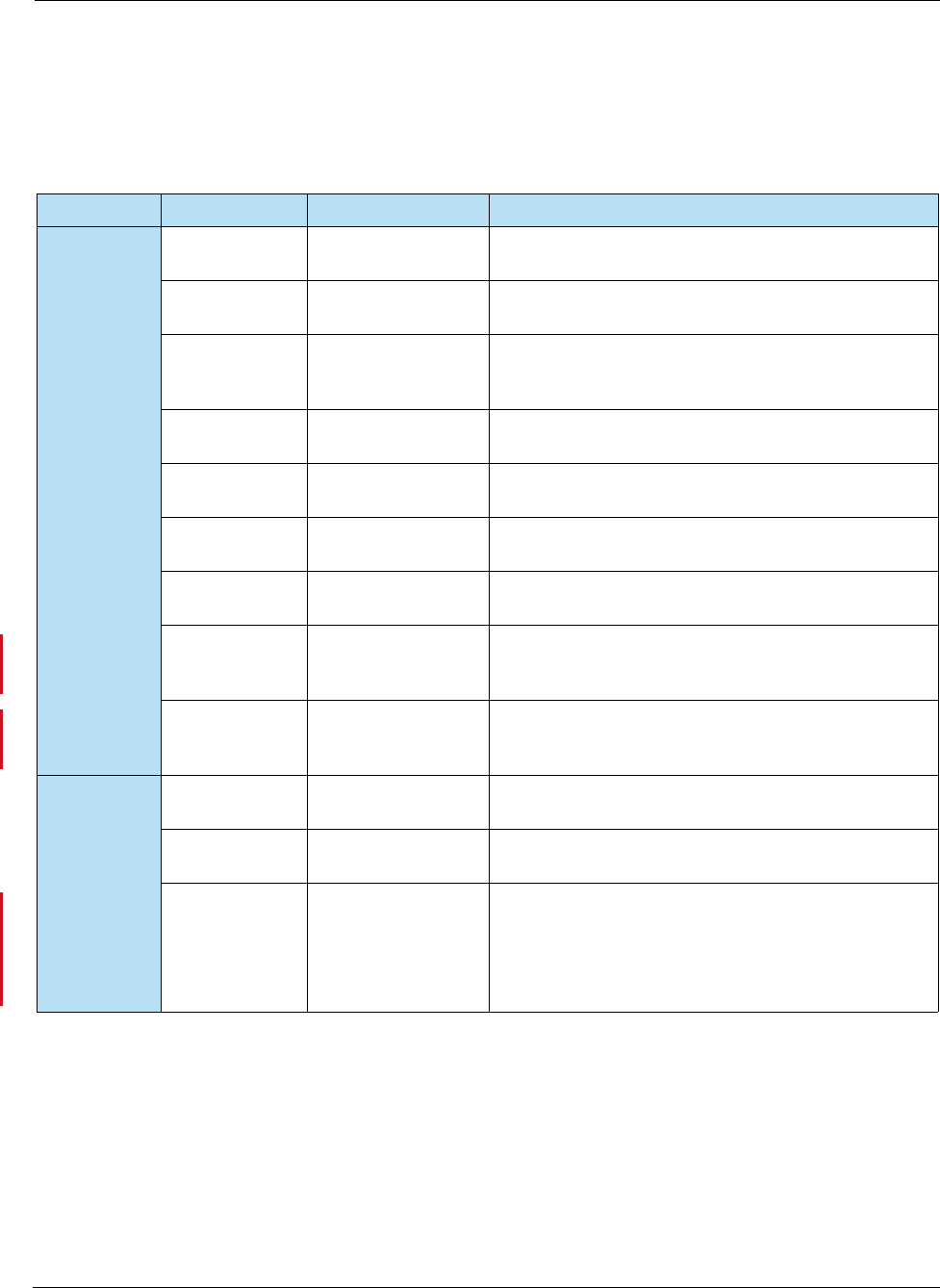
HPS Integrator’s Guide V 17.2 7: EMV Terminal Interface
2017 Heartland Payment Systems, LLC, All Rights Reserved–HPS Confidential: Sensitive 141
7.3.3.1 Available AIDs
The AIDs that may be available for selection on U.S.-issued cards include the following:
Table 7-11 Available AIDs
Name AID Description
Global
Credit/Debit
American
Express
A00000002501 Used for global credit transactions routed to American
Express on the credit rails.
Discover/Diners A0000001523010 Used for global credit and signature debit transactions
routed to Discover on the credit rails.
Discover Zip A0000003241010 Used for global legacy contactless magnetic stripe
mode credit transactions routed to Discover on the
credit rails.
JCB A0000000651010 Used for global credit transactions routed to Discover
on the credit rails.
Mastercard A0000000041010 Used for global credit and signature debit transactions
routed to Mastercard on the credit rails.
Visa A0000000031010 Used for global credit and signature debit transactions
routed to Visa on the credit rails.
Visa Electron A0000000032010 Used for global credit and signature debit transactions
routed to Visa on the credit rails.
UnionPay
Credit
A000000333010102 Used for U.S., Mexico, Puerto Rico and The Bahamas
credit and signature debit transactions routed to
Discover on the credit rails.
UnionPay
Quasi Credit
A000000333010103 Used for U.S., Mexico, Puerto Rico and The Bahamas
credit and signature debit transactions routed to
Discover on the credit rails.
Global
PIN Debit
Mastercard
Maestro
A0000000043060 Used for global PIN debit transactions routed to
Mastercard on the PIN debit rails.
Visa Interlink A0000000033010 Used for global PIN debit transactions routed to Visa on
the PIN debit rails.
UnionPay Debit A000000333010101 Used for U.S., Mexico, Puerto Rico and The Bahamas
PIN debit transactions routed to PULSE on the PIN
debit rails.
Can also be used for signature debit transactions routed
to Discover on credit rails.
For Internal Use Only
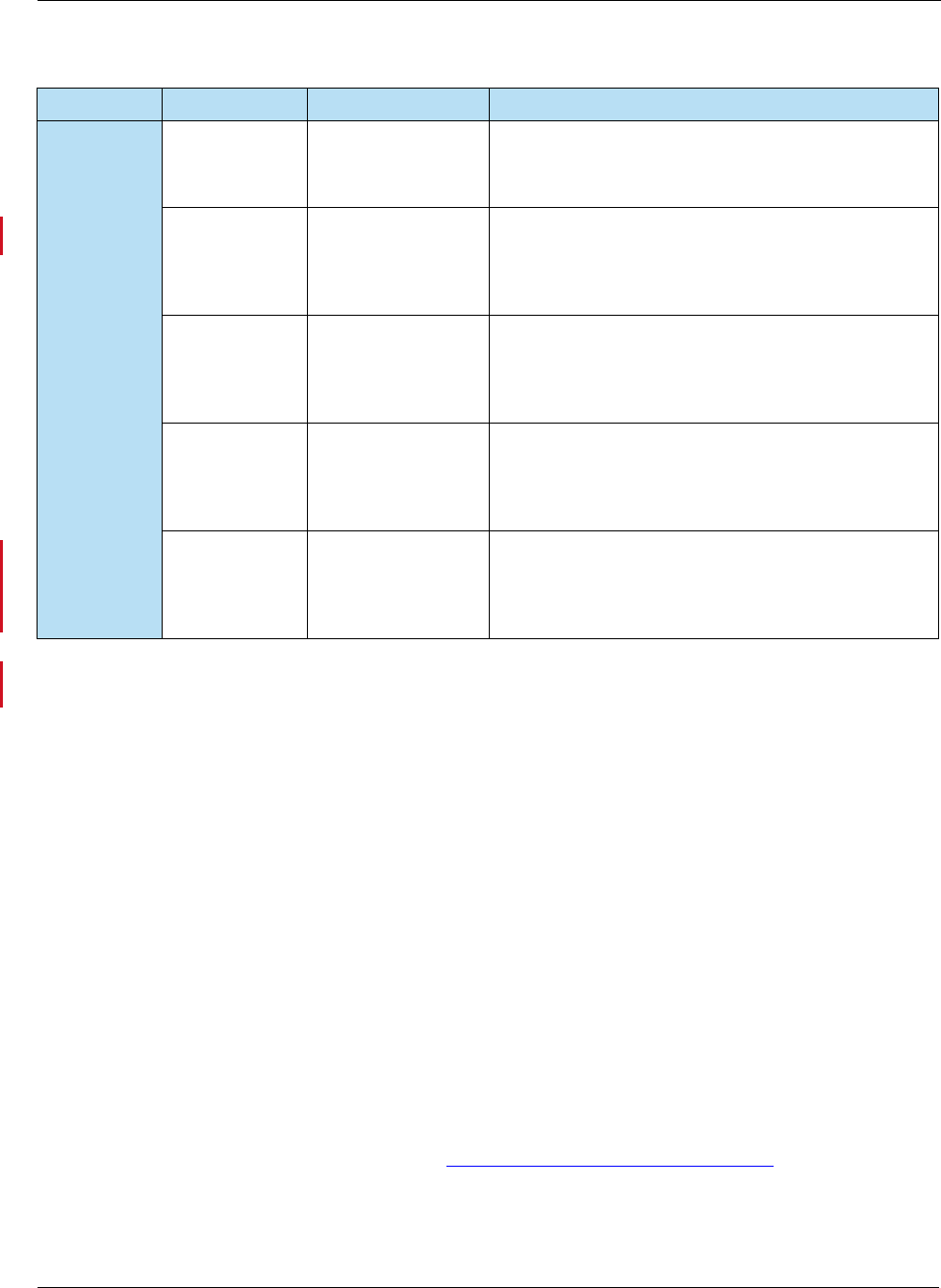
7: EMV Terminal Interface HPS Integrator’s Guide V 17.2
142 2017 Heartland Payment Systems, LLC, All Rights Reserved–HPS Confidential: Sensitive
Note: The standard credit AIDs for Mastercard and Visa support their fleet, business, corporate,
consumer cards, etc.
7.3.3.2 Debit AIDs
The presence of both of the following data elements identifies the AID as relating to a debit or
prepaid program:
• ISSUER COUNTRY CODE (two digit alpha) (Tag 5F55) with a value 5553 (“US”)
• ISSUER IDENTIFICATION NUMBER (IIN) (Tag 42)
If two or more AIDs have the same IIN, the terminal may assume they access the same
underlying funding account and can eliminate all but one of the AIDs with the same IIN from the
candidate list. Which AIDs are eliminated in this case should be configurable. For example, a
merchant might specify their preference such that U.S. Common Debit AIDs will always remain in
the candidate list if present.
If two or more AIDs with different IINs or no specified IINs still remain in the candidate list after
eliminating AIDs with duplicate IINs, the EMV POS Solution must display the list to the
cardholder for selection as described in the 7.3.3 Application Selection, p. 139.
U.S.
Common
Debit
Debit Network
Alliance (DNA)
Shared Debit
A0000006200620 Used for U.S. PIN debit transactions routed to any
participating U.S. debit network on the PIN debit rails.
Note: Not supported at this time.
Discover U.S.
Common Debit
A0000001524010 Used for U.S. PIN debit transactions routed to any
participating U.S. debit network on the PIN debit rails.
Can also be used for signature debit transactions routed
to Discover on the credit rails.
Mastercard
U.S. Maestro
A0000000042203 Used for U.S. PIN debit transactions routed to any
participating U.S. debit network on the PIN debit rails.
Can also be used for signature debit transactions routed
to Mastercard on the credit rails.
Visa U.S.
Common Debit
A0000000980840 Used for U.S. PIN debit transactions routed to any
participating U.S. debit network on the PIN debit rails.
Can also be used for signature debit transactions routed
to Visa on the credit rails.
UnionPay U.S.
Common Debit
A000000333010108 Used for U.S. PIN debit transactions routed to any
participating U.S. debit network on the PIN debit rails.
Can also be used for signature debit transactions routed
to Discover on the credit rails.
Table 7-11 Available AIDs (Continued)
Name AID Description
For Internal Use Only
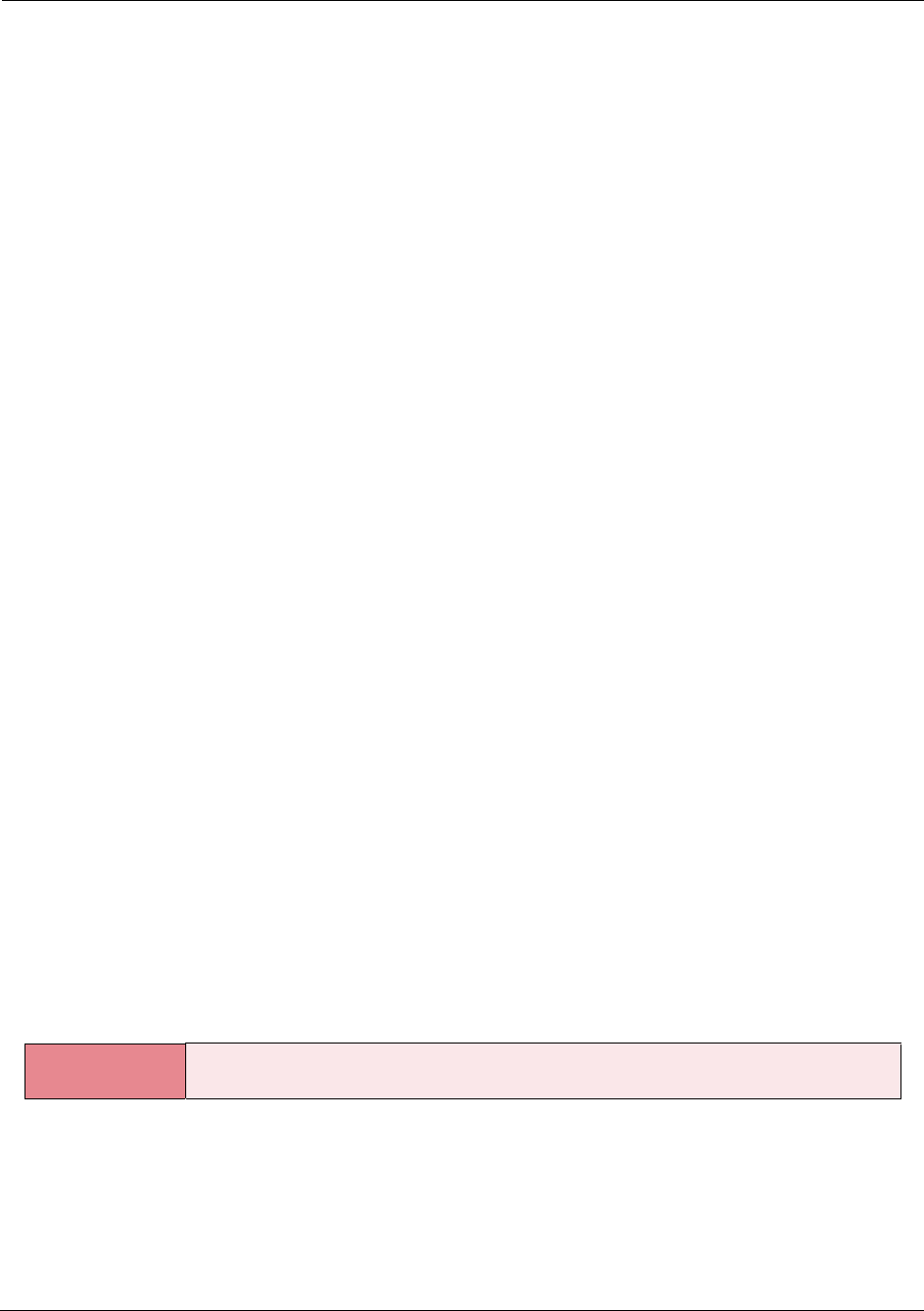
HPS Integrator’s Guide V 17.2 7: EMV Terminal Interface
2017 Heartland Payment Systems, LLC, All Rights Reserved–HPS Confidential: Sensitive 143
7.3.4 Initiate Application Processing
Once an application has been selected, the terminal begins processing an EMV transaction with
the card as follows:
1. The terminal sets all the bits in the Transaction Status Information (TSI) and Terminal
Verification Results (TVR) to 0.
2. The terminal sends a GET PROCESSING OPTIONS command to the card to let it know
that the processing of a new transaction is beginning and to provide the card with the
terminal-related data requested by the card in the PDOL.
3. The card returns the Application Interchange Profile (AIP) and the Application File Locater
(AFL).
• The AIP specifies the functions supported by the card, such as offline data
authentication, cardholder verification, issuer authentication, etc.
• The AFL specifies the location of all the data that is relevant to the current transaction
that should be read by the terminal.
7.3.5 Read Application Data
Once the application processing has begun and the terminal has received the AFL from the card,
it sends READ RECORD commands to the card to retrieve all of the TLV data objects specified in
the AFL.
If the following sensitive cardholder data is read from the card, it must not be included in
authorization request messages sent to the host:
• 57 – Track 2 Equivalent Data
• 5A – Application PAN
• 5F20 – Cardholder Name
• 5F24 – Application Expiration Date
• 99 – Transaction PIN Data
• 9F0B – Cardholder Name Extended
• 9F1F – Track 1 Discretionary Data
• 9F20 – Track 2 Discretionary Data
REQUIREMENT Sensitive cardholder data objects must not be sent to the host in authorization or
settlement messages even if received from the card and terminal.
For Internal Use Only
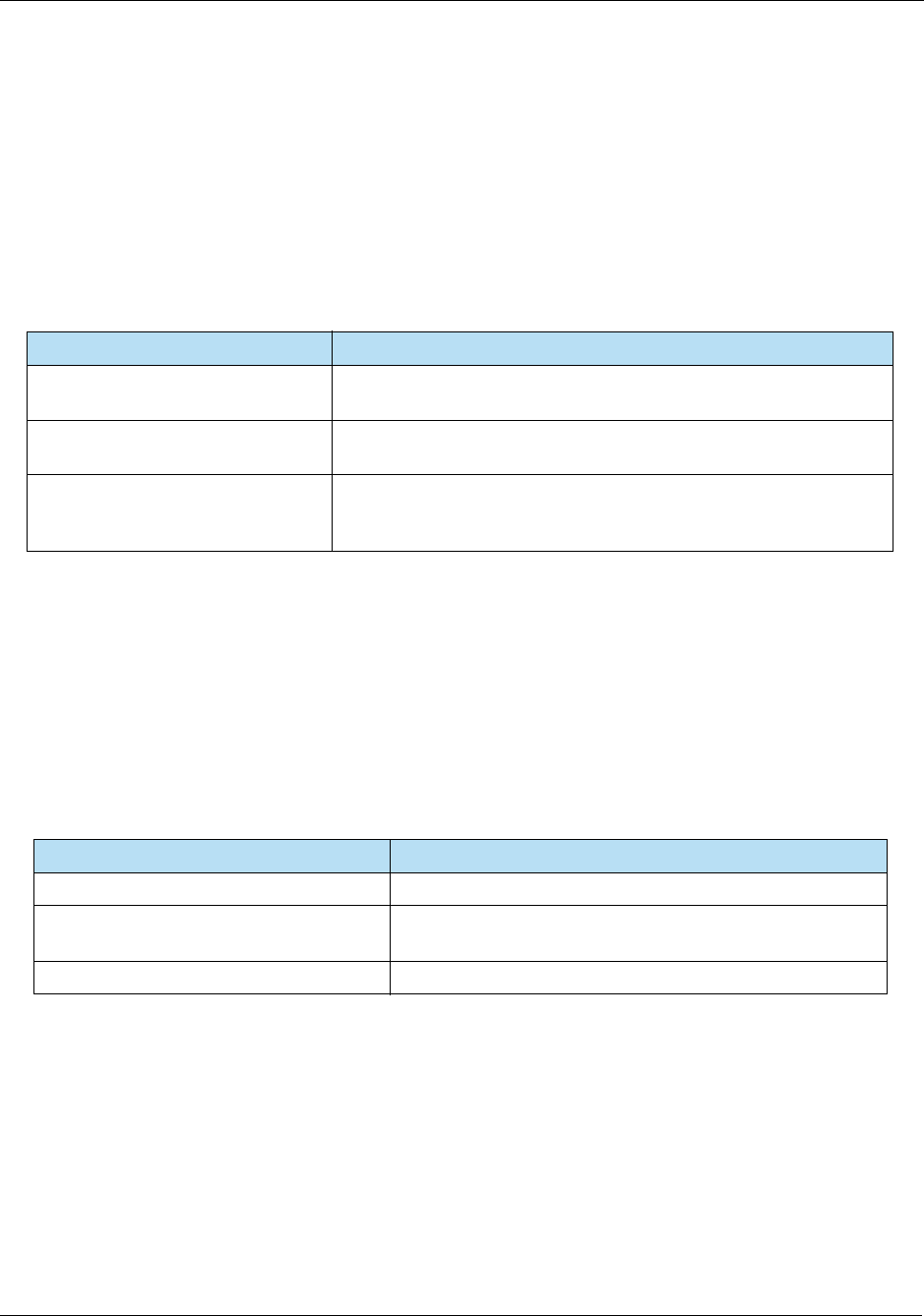
7: EMV Terminal Interface HPS Integrator’s Guide V 17.2
144 2017 Heartland Payment Systems, LLC, All Rights Reserved–HPS Confidential: Sensitive
7.3.6 Offline Data Authentication
Once all of the application data has been read, if both the card and the terminal support Offline
Data Authentication, the terminal authenticates the legitimacy of the card.
Based on the AIP received from the card and the capabilities of the terminal, the most secure
mutually supported card authentication method is performed. The available methods from least
to most secure are as follows:
Bits in the Terminal Verification Results (TVR) are set based on the outcome of the Offline Data
Authentication step.
7.3.7 Processing Restrictions
Once the card has been legitimized, the terminal determines the degree of compatibility with the
card by performing the following checks:
Bits in the TVR are set based on the outcome of the Processing Restrictions step.
Table 7-12 Offline Data Authentication
Authentication Method Description
Static Data Authentication (SDA) The terminal uses a PKI and public key cryptography to authenticate
the digital signature of static data retrieved from the card.
Dynamic Data Authentication (DDA) The terminal uses a PKI and public key cryptography to authenticate
the digital signature of dynamic data retrieved from the card.
Combined DDA / Application
Cryptogram Generation (CDA)
The terminal uses a PKI and public key cryptography to authenticate
the digital signature of dynamic data retrieved from the card which
includes the application cryptogram.
Table 7-13 Processing Restrictions
Restriction Description
Application Version Number Is the version of the card application supported by terminal?
Application Usage Control Is the card allowed for the transaction, e.g. is a domestic,
international, or cashback transaction allowed?
Application Effective/Expiration Dates Is the card application not yet effective or already expired?
For Internal Use Only
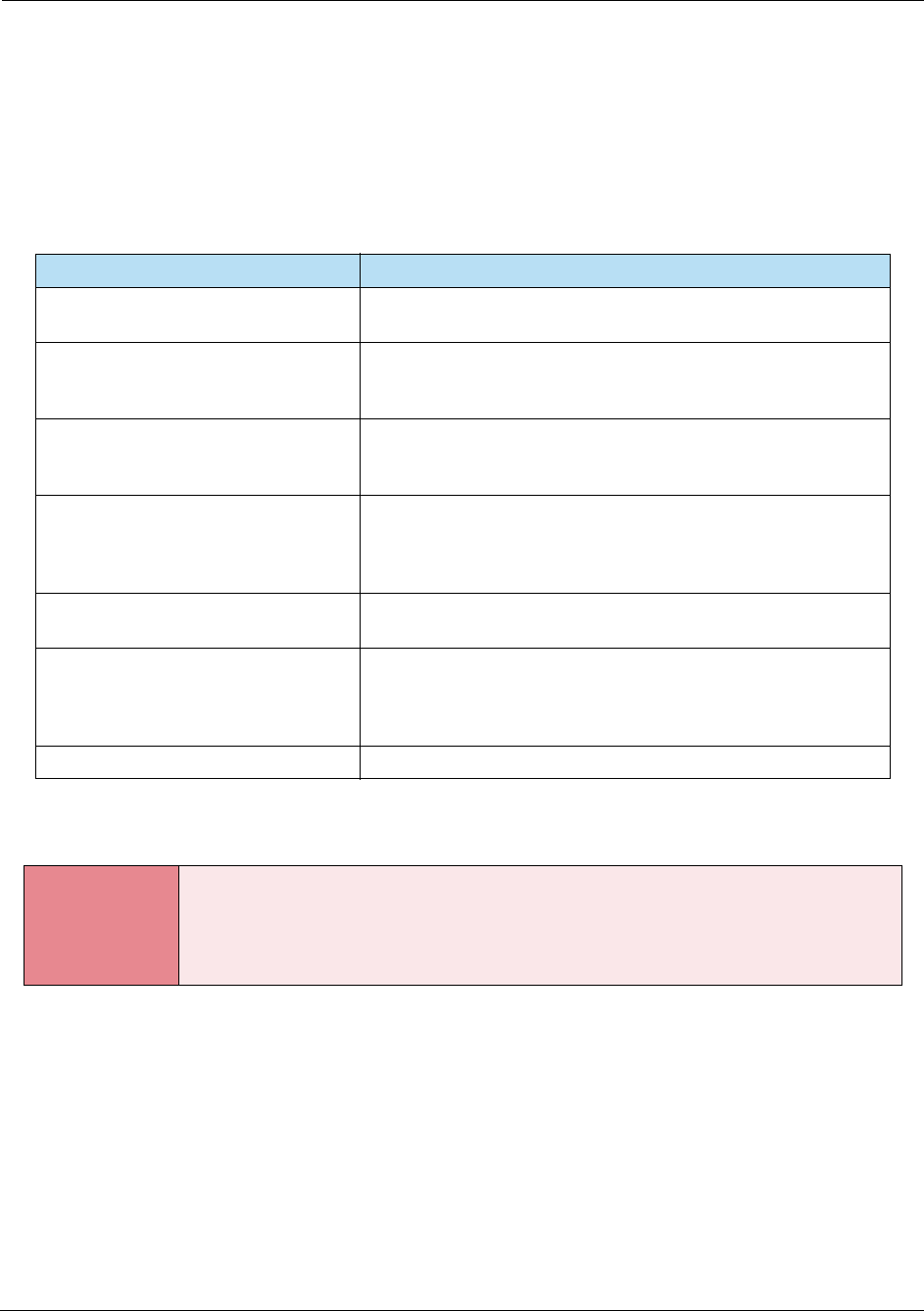
HPS Integrator’s Guide V 17.2 7: EMV Terminal Interface
2017 Heartland Payment Systems, LLC, All Rights Reserved–HPS Confidential: Sensitive 145
7.3.8 Cardholder Verification
Once the processing restrictions have been analyzed, the terminal processes the Cardholder
Verification Method (CVM) list returned by the card and attempts to perform the first CVM in the
list that is also supported by the terminal. The following CVMs are supported by EMV cards:
Bits in the TVR are set based on the outcome of the Cardholder Verification step.
Table 7-14 Cardholder Verification
Verification Method Description
Signature This method prompts the cardholder to provide a signature that
must match the signature on the back of the card.
Online Enciphered PIN This method requires the cardholder to enter a PIN that is
encrypted at the PIN entry device before being sent to Heartland
(and subsequently out to the issuer) for validation.
Offline Enciphered PIN This method requires the cardholder to enter a PIN that is
encrypted at the PIN entry device before being sent to the chip
card for validation.
Offline Enciphered PIN and Signature This method requires the cardholder to enter a PIN that is
encrypted at the PIN entry device before being sent to the chip
card for validation, and that the cardholder provide a signature
that must match the signature on the back of the card.
Offline Plaintext PIN This method requires the cardholder to enter a PIN that is not
encrypted before being sent to the chip card for validation.
Offline Plaintext PIN and Signature This method requires the cardholder to enter a PIN that is not
encrypted before being sent to the chip card for validation, and
that the cardholder provide a signature that must match the
signature on the back of the card.
No CVM Required This method requires no checks to verify the cardholder.
REQUIREMENT
The U.S. Common Debit AIDs support Online PIN and No CVM. If Online PIN is obtained,
the transaction must be sent as a PIN debit transaction. If the CVM result is No CVM due
to PIN bypass, the transaction must be sent as a credit (i.e. signature debit) transaction,
and a signature must be obtained unless the transaction qualifies as a no signature
required transaction.
For Internal Use Only

7: EMV Terminal Interface HPS Integrator’s Guide V 17.2
146 2017 Heartland Payment Systems, LLC, All Rights Reserved–HPS Confidential: Sensitive
7.3.8.1 PIN Support
From a security and fraud liability standpoint, it is typically in the best interest of the merchant and
cardholder that PIN be prompted and entered if the card is a PIN-preferring card, but there are
circumstances under which PIN entry may be avoided or skipped:
Table 7-15 PIN Support
PIN Support Description
PIN Disablement If PIN entry is not feasible because the merchant does not have a customer
facing PIN pad, then all the PIN CVMs should be disabled on the terminal so that
it does not prompt for PIN.
In order to deploy this “No PIN” kernel configuration, it would need to have
EMVCo Level 2 approval, and it would have to be certified with the card brands.
If this functionality is supported, PIN entry is typically enabled/disabled via
parameter setting.
PIN Entry Bypass This is the EMVCo defined process where the terminal prompts for PIN, but at
the direction of the merchant or cardholder the PIN is bypassed and not entered.
In this case, the ‘PIN entry required, PIN pad present, but PIN was not entered’
bit in the TVR is set to 1, which the Issuer may consider when making its
authorization decision.
If this functionality is supported, PIN bypass is typically enabled/disabled via
parameter setting.
Note: Support of PIN bypass is a requirement for Visa debit cards only. It must
be supported either through a credit/debit button, application selection, or
by allowing the customer a method to bypass entry of the PIN.
PIN Prompt Bypass This is typically used for small ticket VEPS/QPS transactions where no CVM is
required.
The terminal must have a selectable kernel where it can automatically switch to a
“No CVM” configuration if the amount is under the limit.
If this functionality is supported, the CVM required limit is typically specified per
card brand or AID via parameter settings.
PIN Prompt Bypass could also be invoked at the direction of the merchant or
cardholder by pressing a “Credit” or “Signature” button on the terminal.
For Internal Use Only
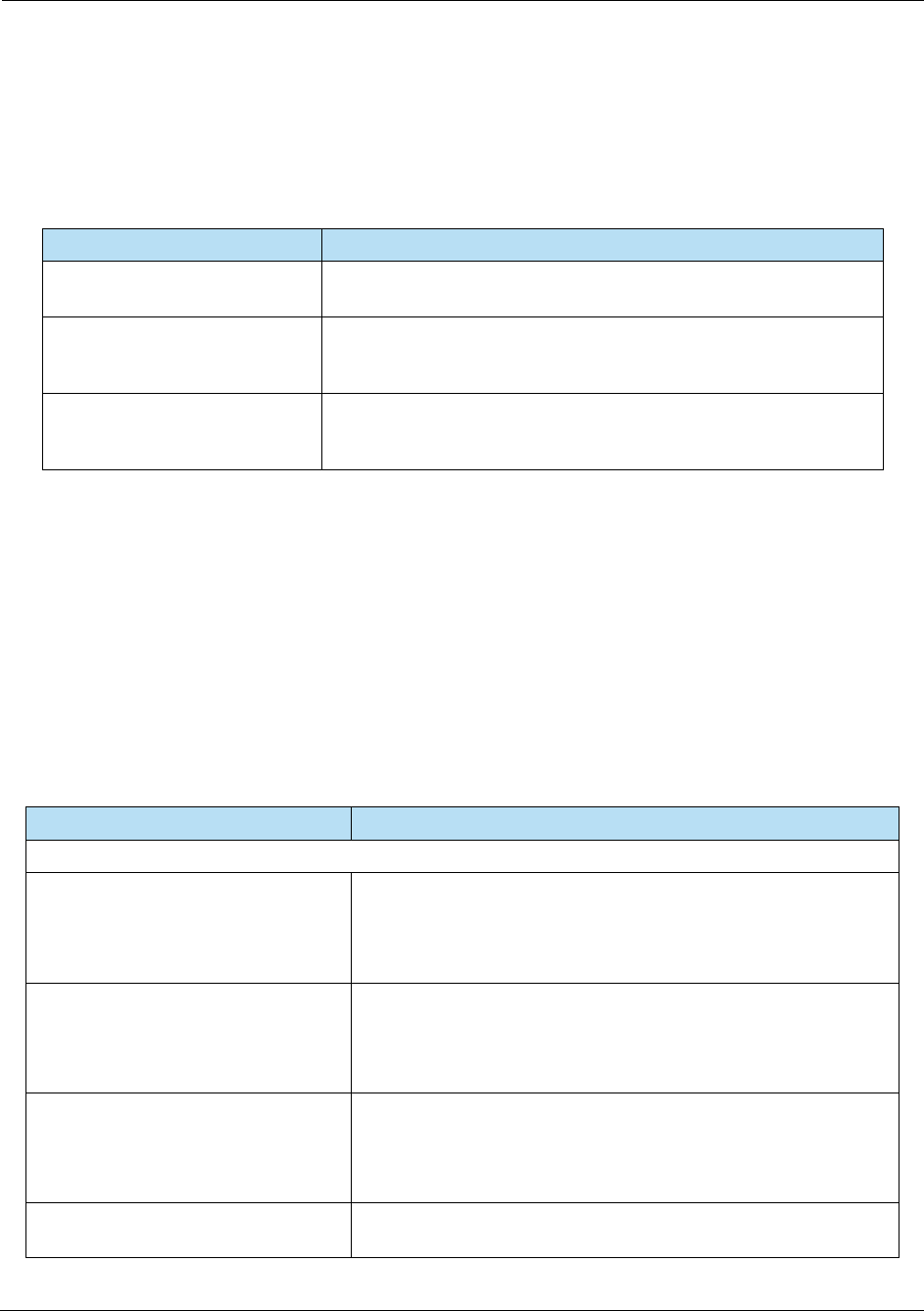
HPS Integrator’s Guide V 17.2 7: EMV Terminal Interface
2017 Heartland Payment Systems, LLC, All Rights Reserved–HPS Confidential: Sensitive 147
7.3.9 Terminal Risk Management
Once the cardholder has been verified, the terminal performs the following steps to protect the
acquirer, issuer, and system from fraud:
Bits in the TVR are set based on the outcome of the Terminal Risk Management step.
7.3.10 Terminal Action Analysis
Once the terminal has completed the previous 4 steps and has set the appropriate bits in the
TVR accordingly, the terminal makes the initial decision as to the disposition of the transaction
based on a bit-by-bit comparison of the TVR with the Terminal Action Codes (TACs) and Issuer
Action Codes (IACs), and sends a GENERATE APPLICATION CRYPTOGRAM (AC) command
to card accordingly:
Table 7-16 Terminal Risk Management
Risk Management Description
Floor limit Checking Transactions over the floor limit should be sent to host for online
authorization.
Random transaction Selection A certain percentage of transactions under the floor limit (which are
normally eligible for offline authorization by terminal and card) should
be randomly selected to go online.
Velocity Checking After a certain number of consecutive offline transactions are
performed using a particular card, the next transaction using that card
should go online.
Table 7-17 Terminal Action Analysis
Scenario Terminal Action
For each bit in the TVR set to 1,
If the corresponding bit in the
IAC-Denial or TAC-Denial is set to 1,
It indicates that the issuer or acquirer wishes the transaction to be
rejected offline without attempt to go online.
The terminal requests an Application Authorization Cryptogram
(AAC) in this case.
If the corresponding bit in the
IAC-Online or TAC-Online is set to 1,
It indicates that the issuer or acquirer wishes the transaction to be
completed online.
The terminal requests an Authorization Request Cryptogram
(ARQC) in this case.
If the corresponding bit in the
IAC-Default or TAC-Default is set to 1,
It indicates that the issuer or acquirer wishes the transaction to be
rejected offline if it might have been approved online but the
terminal is for any reason unable to process the transaction online.
The terminal requests an AAC in this case.
If there are no corresponding bits in
the TVR set to 1,
The terminal may request an ARQC or Transaction Certificate (TC)
depending on the other circumstances of the transaction.
For Internal Use Only

7: EMV Terminal Interface HPS Integrator’s Guide V 17.2
148 2017 Heartland Payment Systems, LLC, All Rights Reserved–HPS Confidential: Sensitive
7.3.11 Card Action Analysis
Once the terminal has made its initial decision, the card makes the final decision as to the
disposition of the transaction based on the issuer’s proprietary card risk management criteria and
responds to the GENERATE AC command accordingly:
• Returns a TC to approve the transaction offline. This option is not available to the card if
the terminal has made a preliminary decision to reject the transaction or complete it online.
• Returns an ARQC to complete the transaction online. This option is not available to the
card if the terminal has made a preliminary decision to reject the transaction.
• Returns an AAC to reject the transaction.
Note: If the card returns a TC or AAC cryptogram, the transaction is complete and the remaining
steps are not performed. If the card returns a TC to approve the transaction offline, the
terminal must ensure that the offline approval is sent to the host for settlement.
7.3.12 Online Processing
Once the card has made its final decision, the terminal goes online for processing if the card
returns an ARQC cryptogram in response to the first GENERATE AC command.
Online processing is performed to ensure that the issuer can review and authorize or reject
transactions that are outside acceptable limits of risk defined by the issuer, the payment system,
or the acquirer.
In general, online processing of EMV transactions is the same as online processing of magstripe
transactions except for the addition of the ARQC cryptogram and other chip card data sent in the
request, and the Authorization Response Cryptogram (ARPC), issuer scripts, and other chip card
data that may be received in the response.
For Internal Use Only

HPS Integrator’s Guide V 17.2 7: EMV Terminal Interface
2017 Heartland Payment Systems, LLC, All Rights Reserved–HPS Confidential: Sensitive 149
7.3.12.1 Offline Authorization (Optional, Not Used in U.S.)
Note: Offline approvals are currently not used by any issuers in the U.S. Heartland will accept
the transaction in the U.S. but it is an optional feature, not required.
If the card returns an ARQC to go online but the issuer cannot be reached, the merchant may
elect to inform that card that it cannot go online and ask for an offline approval. This is typically
accomplished by setting the Authorisation Response Code to Y3, although there may some other
way to indicate this desire based on your terminal’s specific API/SDK. The terminal will perform
the Completion step below.
If the card returns a TC cryptogram, the transaction is offline approved and the terminal must
ensure that the offline approval is sent to the host for settlement. No additional store-and-forward
or stand-in processing is required. If the card returns an AAC cryptogram, the transaction is not
offline approved and the merchant may elect to proceed with the store-and forward or stand-in
processing as described in the following sections.
7.3.12.2 Deferred Authorization (Store-and-Forward)
If the card returns an ARQC to go online but the issuer cannot be reached, the merchant may
elect to store the transaction and submit it later for authorization. The merchant does so at their
own risk as the transaction may be later declined, ask your merchants if they want to support this
functionality.
It is recommended that the Offline Authorization step above be performed first to see if the card
will approve offline. However, if the merchant does not support offline authorizations or if the card
returns an AAC cryptogram indicating that it is unwilling to approve offline, the following
store-and-forward process may be followed:
1. The terminal stores the transaction details including the original ARQC cryptogram and
associated chip data.
2. Later, the terminal uploads its batch of authorization requests that include the ARQCs.
3. The acquirer submits the authorization requests, most of which are approved online.
4. Repeated attempts at authorization for declined transactions are permitted, but declined
transactions must eventually be discarded.
5. The acquirer submits a clearing record for each approved transaction, using the ARQC for
online approved transactions and the Authorisation Response Code returned in the
authorization response.
For Internal Use Only
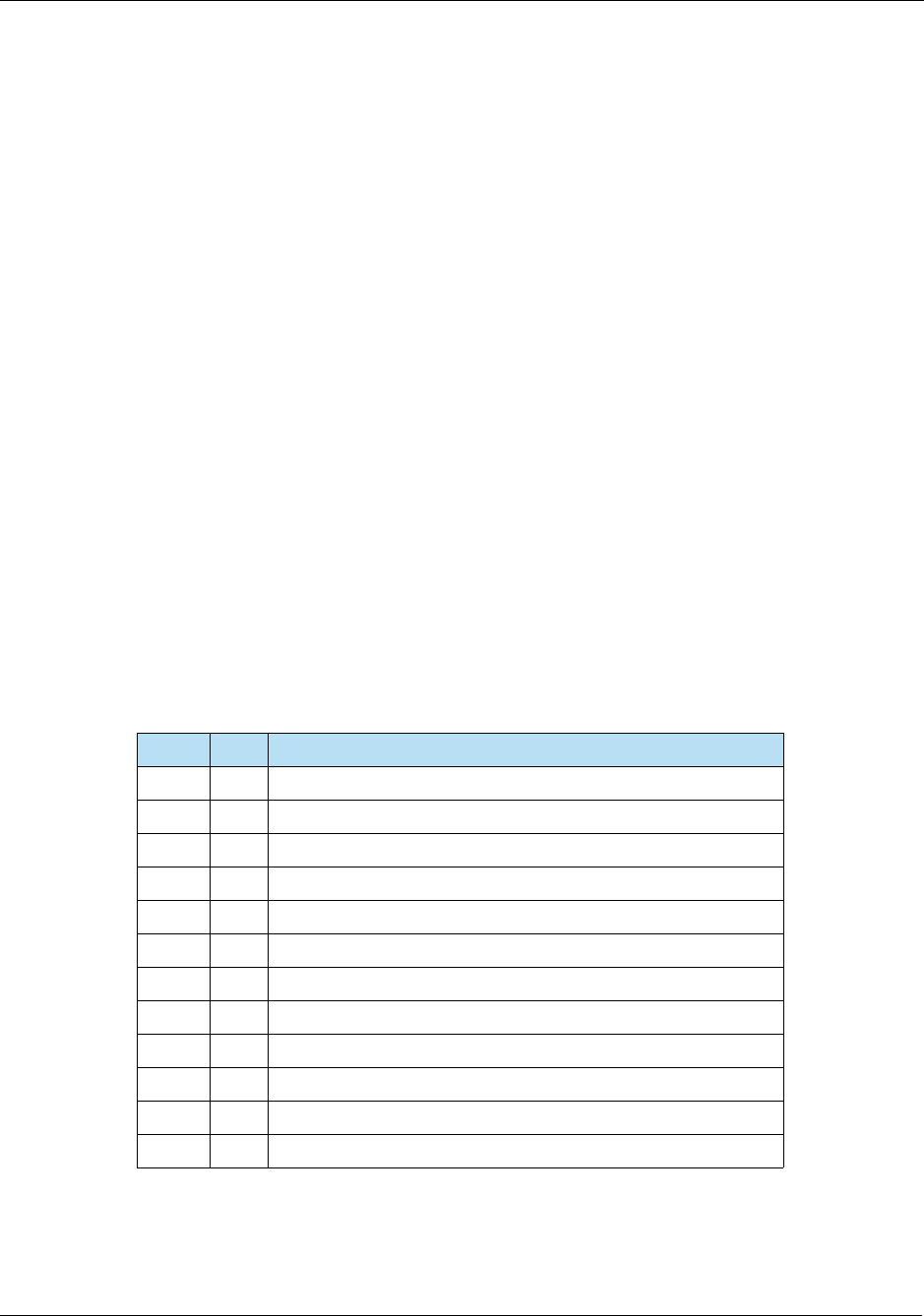
7: EMV Terminal Interface HPS Integrator’s Guide V 17.2
150 2017 Heartland Payment Systems, LLC, All Rights Reserved–HPS Confidential: Sensitive
7.3.12.3 Forced Acceptance (Stand-In)
If the card returns an ARQC to go online but the issuer cannot be reached, the merchant may
elect to stand-in for the transaction and submit it for settlement. The merchant does so at their
own risk as the transaction may not clear or may incur a chargeback due to no authorization, ask
your merchants if they want to support this functionality.
It is recommended that the Offline Authorization step above be performed first to see if the card
will approve offline. However, if the merchant does not support offline authorizations or if the card
returns an AAC cryptogram indicating that it is unwilling to approve offline, the following stand-in
process may be followed:
1. Check if the transaction amount is below the Stand-in Floor Limit for this card type.
Proceed if the transaction amount is below the Stand-in Floor Limit; otherwise, do not
stand-in.
2. Check if the card is domestic (i.e., U.S.-issued). This can be determined by ensuring that
the Issuer Country Code (Tag 5F28) = 840. International cards pose a higher risk and
should not be approved via stand-in authorization. Proceed if card is domestic; otherwise,
do not stand-in.
3. Apply the TVR Mask to the transaction’s Terminal Verification Results (Tag 95) value. If
any of the bits in the TVR match the corresponding bits in the TVR Mask, then a condition
exists that indicates the transaction should not be approved via stand-in authorization. The
recommended TVR Mask is “FC 50 FC 20 00” which means that if any of the following
conditions exists, the transaction should not be approved via stand-in authorization:
Table 7-18 Terminal Verification Results
Byte Bit Value
1 8 Offline data authentication not performed
1 7 Offline SDA failed
1 6 ICC data missing
1 5 Card appears on terminal exception file
1 4 Offline DDA failed
1 3 Offline CDA failed
2 7 Expired applications
2 5 Requested service not allowed for card product
3 8 Cardholder verification was not successful
3 7 Unrecognized CVM
3 6 Offline PIN Try Limit exceeded
3 5 PIN entry required, PIN pad not present or not working
For Internal Use Only
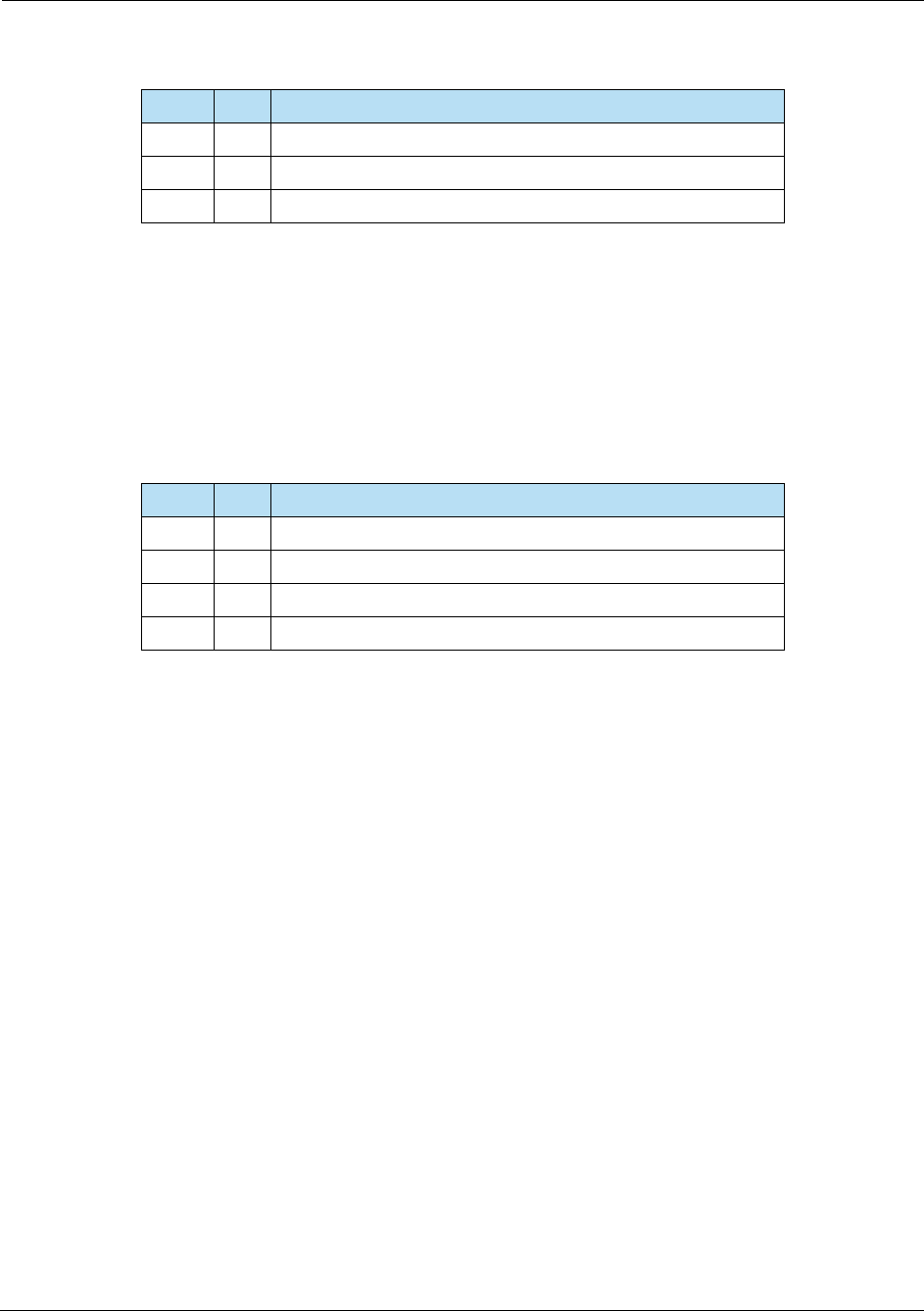
HPS Integrator’s Guide V 17.2 7: EMV Terminal Interface
2017 Heartland Payment Systems, LLC, All Rights Reserved–HPS Confidential: Sensitive 151
Proceed if a bitwise AND of the TVR and TVR Mask bits are all zero; otherwise, do not
approve the transaction.
4. Use the TSI Mask and the transaction’s Transaction Status Indicator (Tag 9B) value to
check that the required EMV transaction steps were performed. If any of the bits in the TSI
are zero in the corresponding bits of the TSI Mask, then a required EMV transaction step
was not performed. The recommended TSI Mask is “E8 00” which means that the following
transaction steps were performed:
Proceed if a bitwise AND of the TSI and TSI Mask equals the TSI Mask; otherwise, do not
approve the transaction.
5. If all of the above steps pass, approve the transaction and submit it for settlement;
otherwise, decline the transaction and/or proceed with Voice Authorization.
7.3.13 Issuer Authentication
The authorization response message from the issuer may contain Issuer Authentication Data
(Tag 91), which contains the ARPC.
If the Issuer Authentication Data is received in the authorization response message and the AIP
indicates that card supports issuer authentication, the Issuer Authentication Data is sent to card
in the EXTERNAL AUTHENTICATE command.
Bits in the TVR are set based on outcome of issuer authentication.
3 4 Offline PIN required, PIN pad present, but PIN not entered
3 3 Online PIN entered
4 6 Upper consecutive offline limit exceeded
Table 7-19 Transaction Status Indicator
Byte Bit Value
1 8 Offline data authentication was performed
1 7 Cardholder verification was performed
1 6 Card risk management was performed
1 4 Terminal risk management was performed
Table 7-18 Terminal Verification Results (Continued)
Byte Bit Value
For Internal Use Only
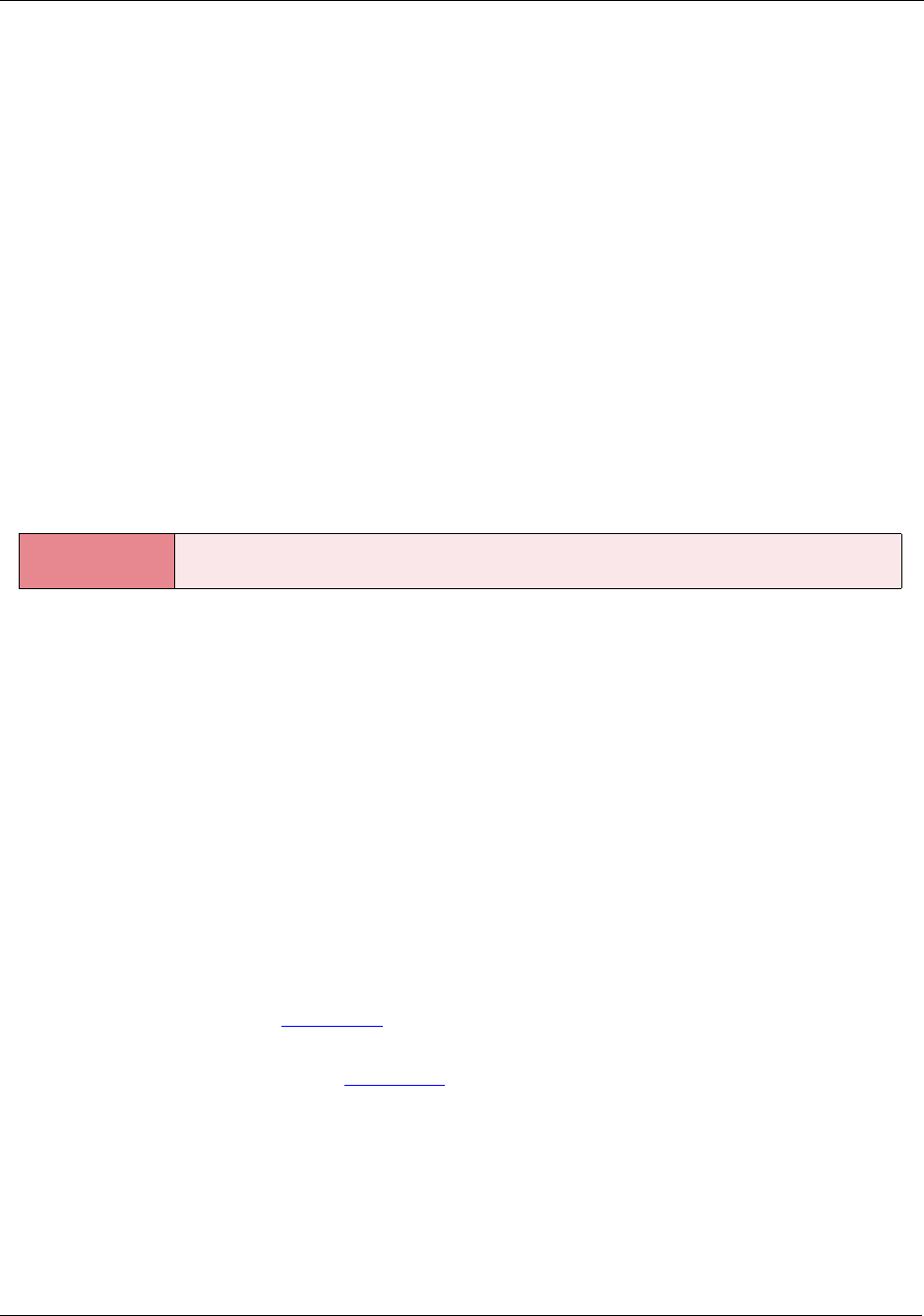
7: EMV Terminal Interface HPS Integrator’s Guide V 17.2
152 2017 Heartland Payment Systems, LLC, All Rights Reserved–HPS Confidential: Sensitive
7.3.14 Issuer-to-Card Script Processing
The issuer may provide command scripts to be delivered to the card by the terminal to perform
functions that are not necessarily relevant to the current transaction but are important for
continued functioning of the card application.
Multiple scripts may be provided with an authorization response and each may contain any
number of Issuer Script Commands.
Two separate script tags are available for use by the issuer.
• Issuer scripts with Tag 71 are processed prior to issuing the final GENERATE AC
command.
• Issuer scripts with Tag 72 are processed after issuing the final GENERATE AC command.
Bits in the TVR are set based on outcome of issuer-to-card script processing and Issuer Script
Results are made available for sending for reversals or settlement.
7.3.15 Completion
Whether the terminal receives an authorization response message as a result of online
processing or whether it receives an approval or rejection for a transaction that was unable to go
online based on TAC/IAC-Default, it completes the transaction by requesting either a TC (if an
approval was obtained), or an AAC (if the issuer’s instruction is to reject the transaction) from the
card by a second GENERATE AC command.
The Authorisation Response Code (Tag 8A) should be set by the terminal based on the following
requirements:
For American Express:
• If Issuer Authentication Data (Tag 91) is received in the authorization response message,
the terminal must set Tag 8A to the exact value of the last two bytes of Tag 91, even if that
value is not included in Table7-20.
• If Tag 91 is not received in the authorization response message, the terminal must set Tag
8A to the appropriate value in Table7-20.
For all other card brands:
• The terminal must set Tag 8A to the appropriate value in Table 7-20 below, without regard
to Tag 91.
REQUIREMENT If issuer scripts are received in the host response, they must be processed whether the
transaction was approved or declined.
For Internal Use Only
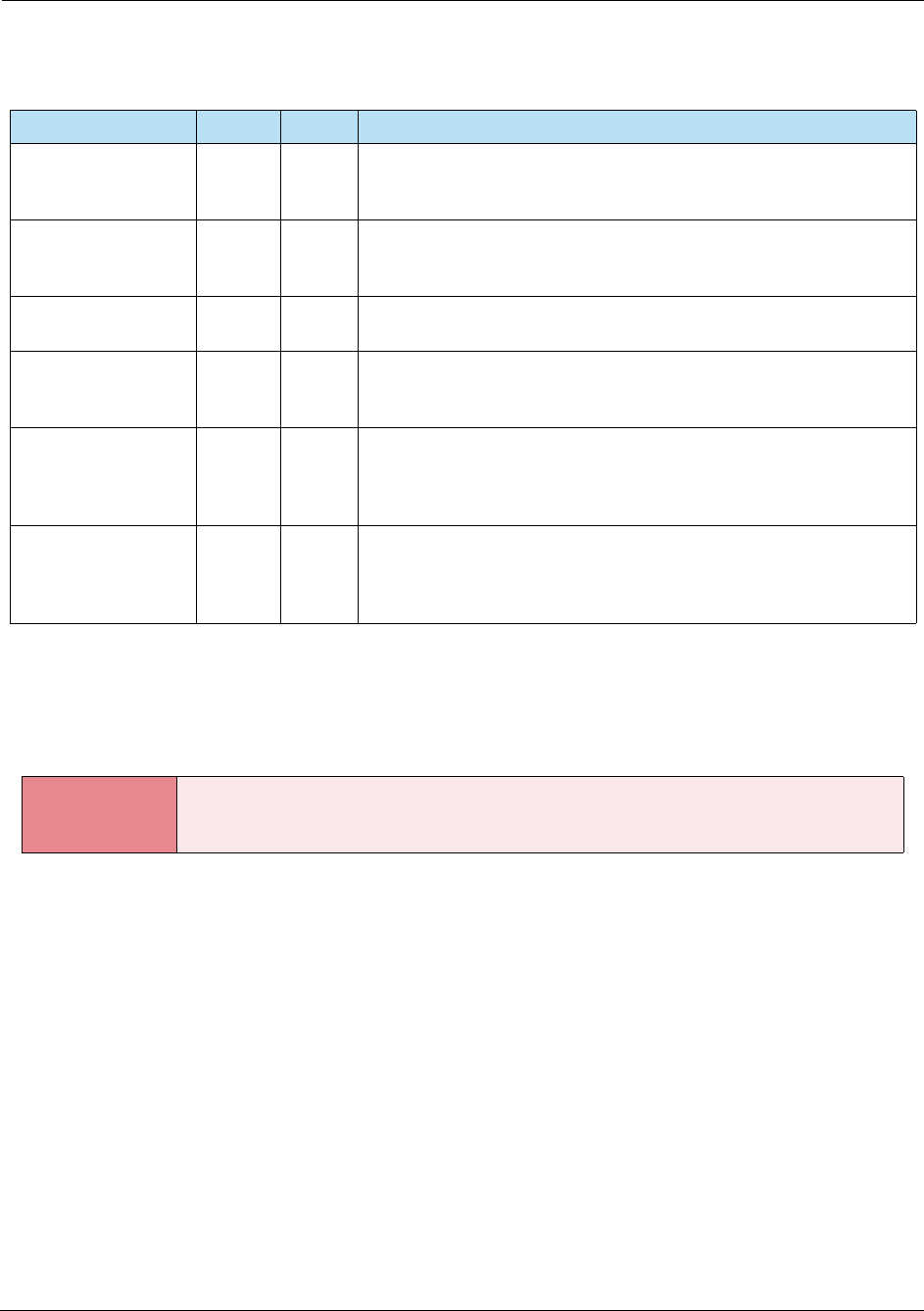
HPS Integrator’s Guide V 17.2 7: EMV Terminal Interface
2017 Heartland Payment Systems, LLC, All Rights Reserved–HPS Confidential: Sensitive 153
The card will respond to the 2nd GENERATE AC command as follows:
• If a TC was requested, the card returns either a TC or an AAC.
• If an AAC was requested, the card returns an AAC.
Table 7-20 Online or Offline Disposition
Disposition ASCII Hex Notes
Online approved “00” ‘3030’ Should be sent to card at 2nd GENERATE AC if the host response
code indicates any approval, including partial approvals or card
verifications.
Online declined “05” ‘3035’ Should be sent to card at 2nd GENERATE AC if the host response
code indicates any decline, i.e. anything that is not an approval. Also
used if a partial approval from the host is rejected at the terminal.
Offline approved “Y1” ‘5931’ Should be sent to host in offline approval advice if the card approves
offline at 1st GENERATE AC before attempt to go online.
Offline declined “Z1” ‘5A31’ Should be sent to host in offline decline advice if card declines offline
at 1st GENERATE AC before attempt to go online, or at 2nd
GENERATE AC due to bad ARPC cryptogram.
Unable to go online,
offline approved
“Y3” ‘5933’ Should be sent to card at 2nd GENERATE AC to request offline
approval after failed attempt to go online. Should be sent to host in
offline approval advice if the card approves offline at 2nd
GENERATE AC.
Unable to go online,
offline declined
“Z3” ‘5A33’ Should be sent to host in offline decline advice if the card declines
offline at 2nd GENERATE AC after failed attempt to go online and the
transaction is not eligible for store-and-forward or stand-in
processing.
REQUIREMENT
The Authorisation Response Code (Tag 8A) is not returned by the issuer or card brands,
and thus is not included in the authorization response message from the host. The terminal
must set Tag 8A based on the disposition of the transaction, whether online or offline.
For Internal Use Only
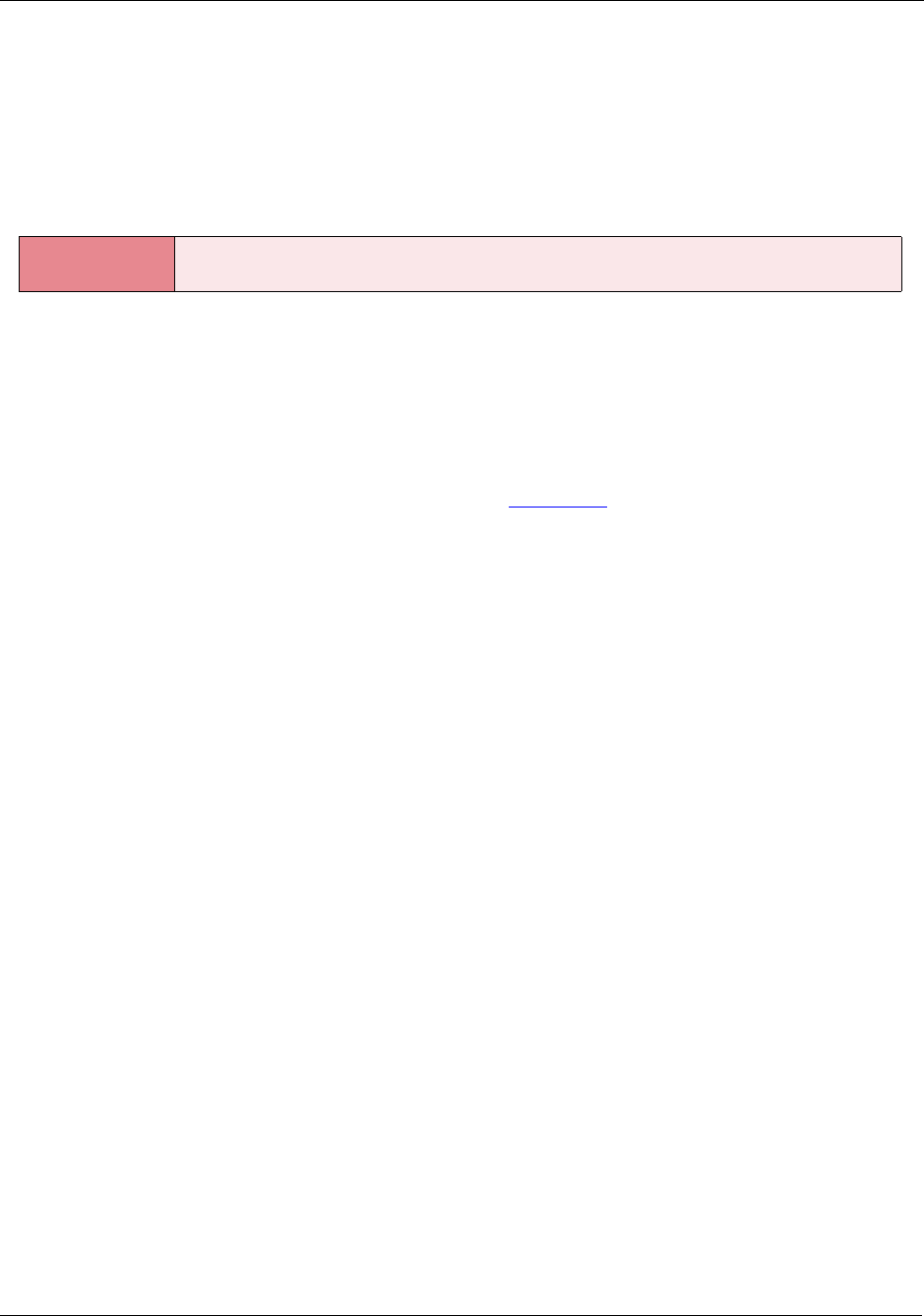
7: EMV Terminal Interface HPS Integrator’s Guide V 17.2
154 2017 Heartland Payment Systems, LLC, All Rights Reserved–HPS Confidential: Sensitive
7.3.16 Card Removal
When the transaction flow is complete, the cardholder should be prompted to remove their card
before receipts are printed. It is recommended that the terminal also beep at regular intervals
until the card is removed as an audible reminder to the cardholder to remove their card.
7.4 Contactless Transaction Flow
The major difference between EMV contactless transactions and EMV contact transactions is
transaction speed. The information transmitted between the chip card and POS terminal is done
in a more succinct manner and many of the transaction flow steps are performed either before or
after the card leaves the proximity of the reader. See Figure 7-2.
REQUIREMENT If the card is removed prematurely before transaction flow completion, the transaction
must be canceled, and if the transaction was approved online a reversal must be sent.
For Internal Use Only
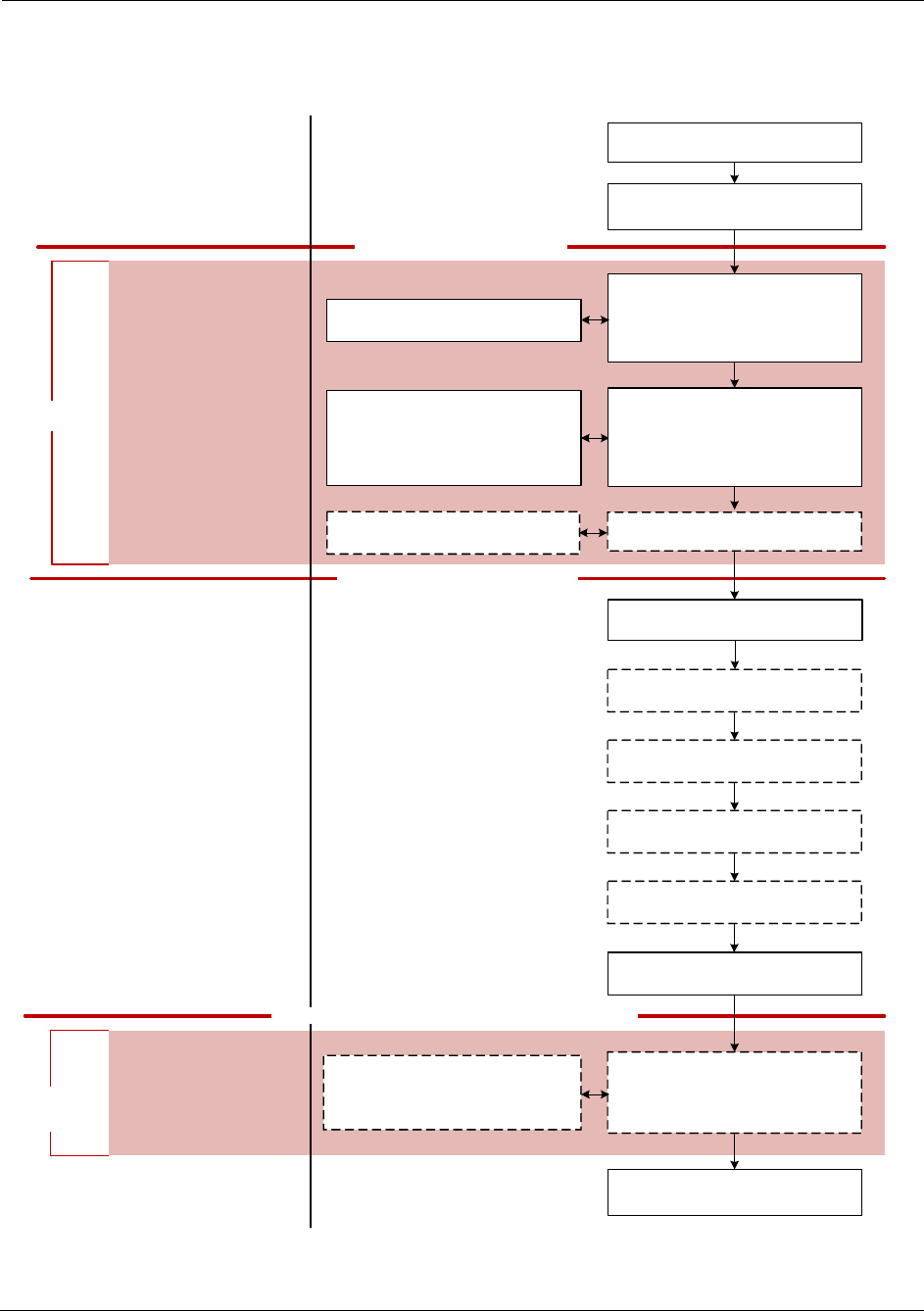
HPS Integrator’s Guide V 17.2 7: EMV Terminal Interface
2017 Heartland Payment Systems, LLC, All Rights Reserved–HPS Confidential: Sensitive 155
Figure 7-2 Contactless Transaction Flow
SELECT PPSE
Command Response,
SELECT AID
Command Response
List of Supported Applications
Provide Application Records
Processing Restrictions
Cardholder Verification
Completion
EXTERNAL AUTHENTICATE
Command Response,
ISSUER CARD SCRIPT
Command Response
Application Selection
Read Application Data
Issuer Update Processing Validate ARPC Cryptogram and/or
Apply Issuer Script
Terminal prints receipt
Read Application Data
Online Processing
Card May Be Removed From RF Field
Preprocessing Prior to Enabling the
Contactless Interface
Contactless Card Contactless Reader
Card Presented for POS Payment
Card in
RF Field
Contactless Interface Enabled,
Discovery Processing
Determine Path,
Perform Card Action,
Analysis,
Perform Cryptography,
Return Application Data
Card Read Complete
Offline Data Authentication
Initiate Application
Processing
GET PROCESSING OPTIONS
Command Response
Card Represented for Issuer Update Processing (Optional)
Card in
RF Field
(Optional)
Transaction Processing
Pre-Transaction Processing
Post-Transaction Processing
For Internal Use Only
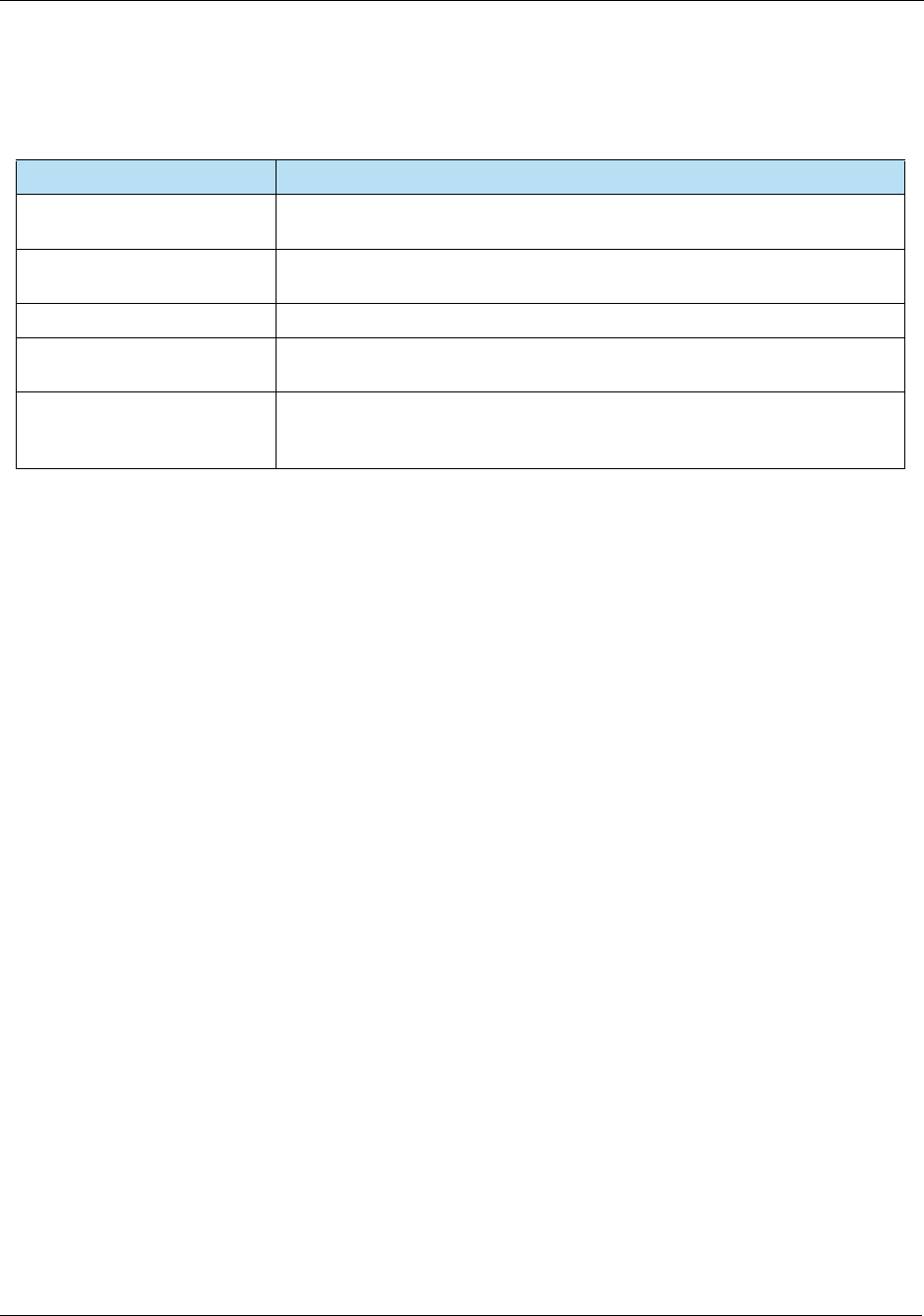
7: EMV Terminal Interface HPS Integrator’s Guide V 17.2
156 2017 Heartland Payment Systems, LLC, All Rights Reserved–HPS Confidential: Sensitive
The focus of the following sections is to highlight some of the specific differences from the
contact EMV flow. A summary of the differences is as follows:
7.4.1 Pre-Processing
To minimize the duration in which the card must remain within the reader’s radio frequency (RF)
field, the reader may obtain the transaction amount and perform some risk management checks
prior to prompting for card presentment. This pre-processing is performed prior to powering on
the contactless interface.
7.4.2 Discovery Processing
Discovery Processing is performed by the reader to poll for the presence of contactless cards
that may have entered the reader’s Radio Frequency (RF) field.
7.4.3 Application Selection
Similar to contact EMV, but the terminal builds a candidate list of mutually supported applications
using the mandatory Proximity Payment System Environment (PPSE) method, whereby the
terminal sends a SELECT command to the card and the card returns a directory of supported
applications. The List of AIDs method is not used for contactless.
If there is more than one mutually supported application in the candidate list, the terminal
automatically selects an application from the list based on predetermined preference, which may
be to choose the application of highest priority according the Application Priority Indicator
(Tag 87) returned by the card.
Table 7-21 Contact EMV Flow Differences
Step Name Description
Application Selection The highest priority mutually supported application is automatically selected
by the contactless card reader.
Initiate Application Processing This step includes the Terminal Risk Management, Terminal Action Analysis,
and Card Action Analysis processing.
Read Application Data The chip card may be removed from the proximity of the reader after this step.
Cardholder Verification The offline enciphered/plaintext PIN CVMs are not supported for contactless
transactions.
Issuer Update Processing This is an optional step that encompasses the Issuer Authentication and
Issuer-to-Card Script processing, and would require re-presentment of the
card into the proximity of the reader. This is currently not supported.
For Internal Use Only
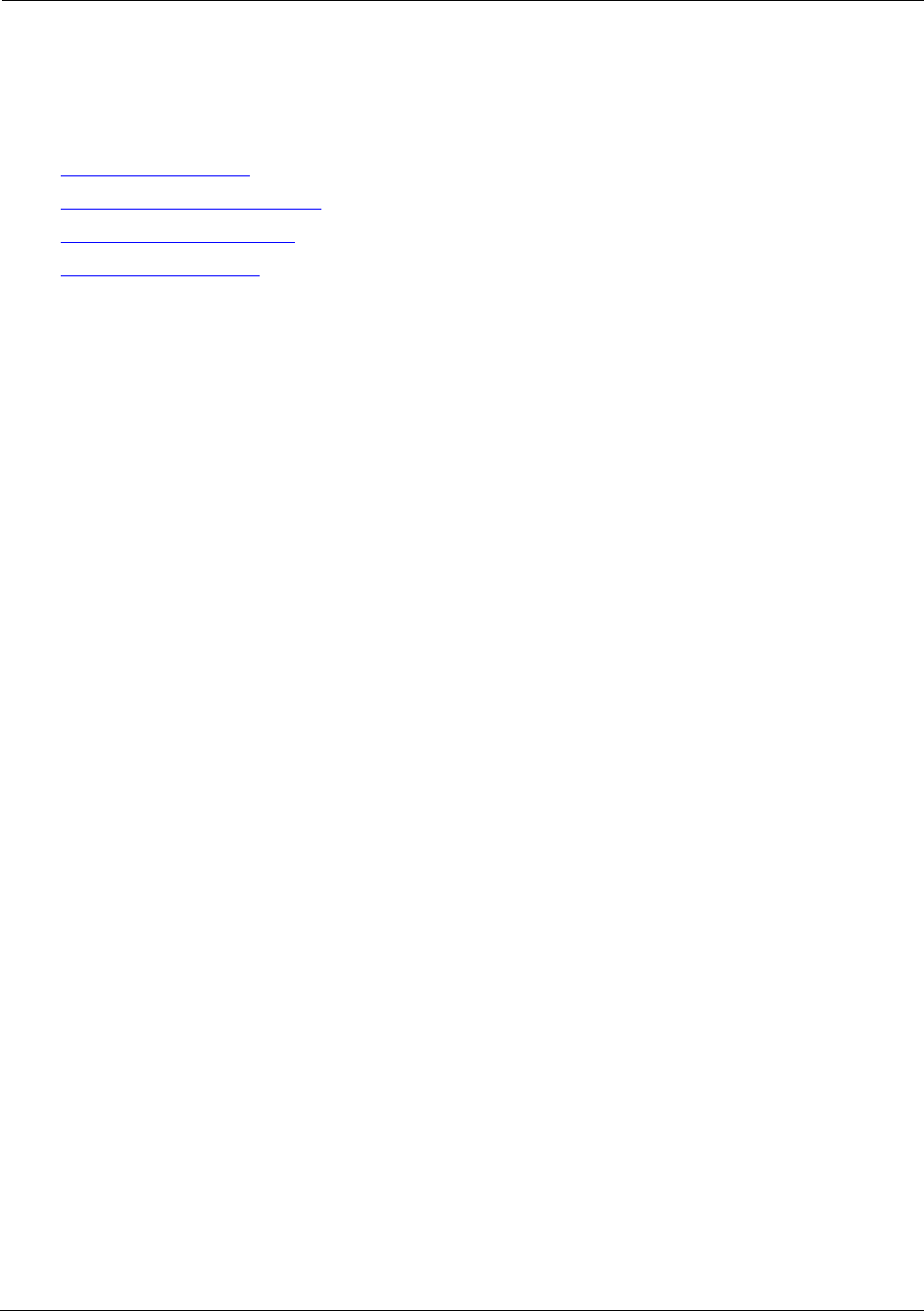
HPS Integrator’s Guide V 17.2 7: EMV Terminal Interface
2017 Heartland Payment Systems, LLC, All Rights Reserved–HPS Confidential: Sensitive 157
7.4.4 Initiate Application Processing
This step includes:
•Path Determination
•Terminal Risk Management
•Terminal Action Analysis
•Card Action Analysis
7.4.4.1 Path Determination
The contactless path(s) that are mutually supported by the card and reader are determined and a
contactless path (EMV mode or magstripe mode) is chosen to process the transaction.
Subsequent transaction processing is performed according to the requirements of the
contactless path chosen.
7.4.4.2 Terminal Risk Management
Similar to contact EMV, but only floor limit checking is performed for contactless transactions.
Random transaction selection and velocity checking is not performed for contactless
transactions.
7.4.4.3 Terminal Action Analysis
Same as contact EMV, except that the TACs and IACs may be different for contactless.
7.4.4.4 Card Action Analysis
Same as contact EMV.
For Internal Use Only
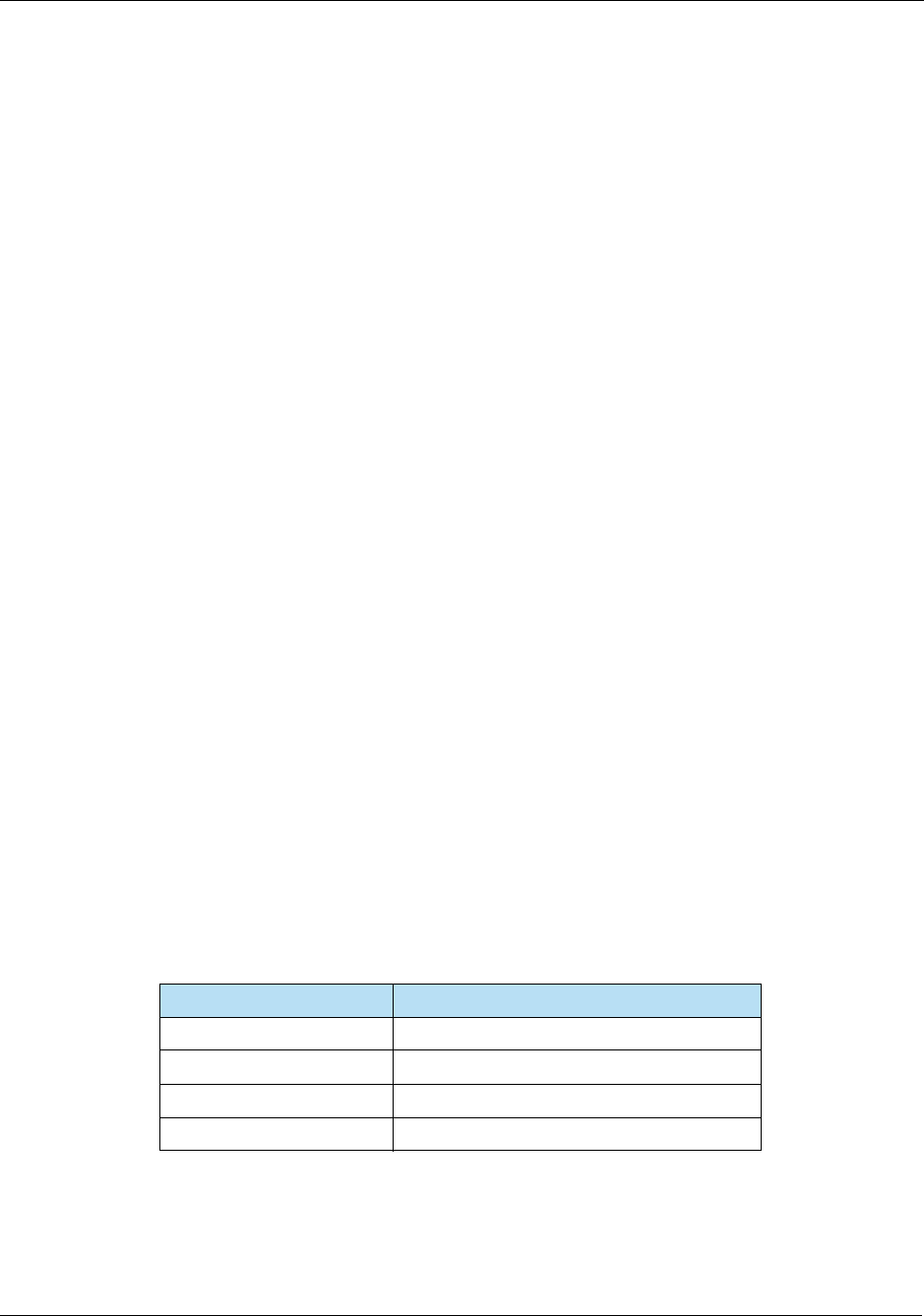
7: EMV Terminal Interface HPS Integrator’s Guide V 17.2
158 2017 Heartland Payment Systems, LLC, All Rights Reserved–HPS Confidential: Sensitive
7.4.5 Read Application Data
Same as contact EMV.
7.4.6 Card Read Complete
The card may be removed from the reader’s RF field at this point. The reader determines
whether all mandatory data elements for the transaction were returned by the card, and
terminates the transaction if they were not.
All of the remaining steps are performed after the card has left the proximity of the reader.
7.4.7 Processing Restrictions
Same as contact EMV.
7.4.8 Offline Data Authentication
Similar to contact EMV, but with some variances. For example, Visa uses Fast Dynamic Data
Authentication (fDDA) and Mastercard does not support SDA or DDA for contactless.
7.4.9 Cardholder Verification
Similar to the CVMs supported for contact EMV cards, with the exception that offline PIN is
not supported. Contactless transactions may also occur with a new CVM that indicates the
cardholder was validated by the mobile device (for instance, fingerprint scan or password
that is required to unlock a phone).
Each card brand has a different term for this new CVM:
Table 7-22 Card Verification
Card Brand Description
Visa Consumer Device CVM
Mastercard Consumer Device CVM (CDCVM)
American Express Mobile CVM
Discover Confirmation Code (Mobile) CVM
For Internal Use Only

HPS Integrator’s Guide V 17.2 7: EMV Terminal Interface
2017 Heartland Payment Systems, LLC, All Rights Reserved–HPS Confidential: Sensitive 159
7.4.10 Online Processing
Same as contact EMV.
7.4.11 Completion
Similar to contact EMV, except that there is no request for a TC or AAC after online processing
since the card has already been removed from the proximity of the reader.
7.4.12 Issuer Update Processing
This optional step to validate the ARPC cryptogram and apply issuer scripts to the card would
require re-presentment of the card into the proximity of the reader and is not currently supported
by most cards or readers.
For Internal Use Only
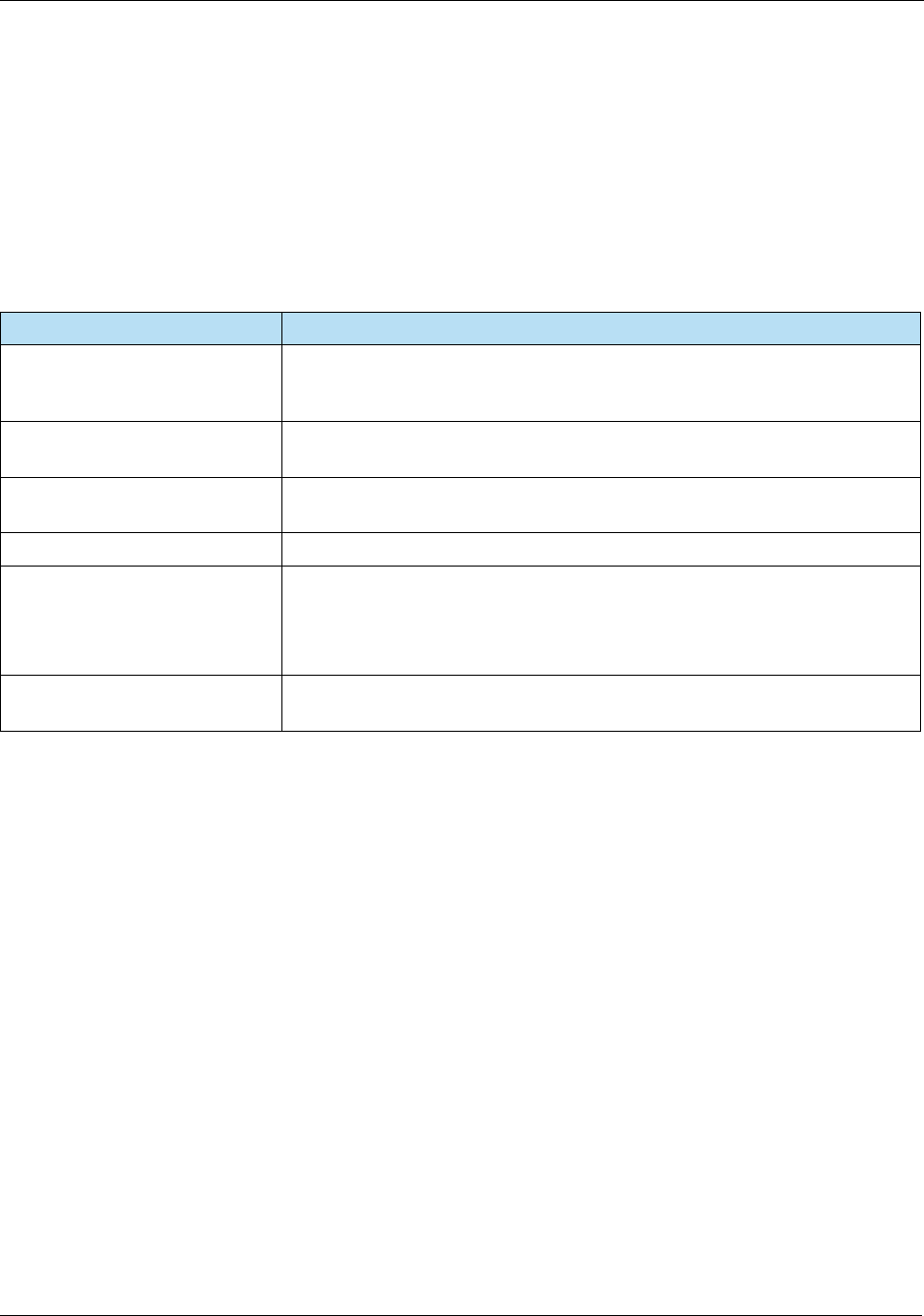
7: EMV Terminal Interface HPS Integrator’s Guide V 17.2
160 2017 Heartland Payment Systems, LLC, All Rights Reserved–HPS Confidential: Sensitive
7.5 EMV Receipts
7.5.1 Approval Receipts
In addition to the magstripe receipt requirements, the following additional items must be included
on EMV receipts:
Table 7-23 Receipt Requirements
Receipt Item Description
APPLICATION NAME Use Application Preferred Name (Tag 9F12) if available and printer supports
the corresponding character set as specified in Issuer Code Table Index (Tag
9F11), else use Application Label (Tag 50).
APPLICATION IDENTIFIER
(AID)
Use Tag 4F if available, else Tag 84 if available, else Tag 9F06.
APPLICATION CRYPTOGRAM
TYPE
Use “ARQC”, “TC”, or “AAC” based on the final cryptogram generated for the
transaction.
APPLICATION CRYPTOGRAM Contents of Tag 9F26 for the final cryptogram generated for the transaction.
CARDHOLDER VERIFICATION
METHOD (CVM)
Based on the CVM Results (Tag 9F34), either print a signature line, “PIN
VERIFIED”, and/or “NO SIGNATURE REQUIRED”.
If the CVM Results indicate a failure, or “No CVM Required” when that was not
the expected result, a signature line should be printed.
CARD ENTRY METHOD Use “INSERT”, “TAP”, “SWIPE”, “MANUAL”, or equivalent text based on the
source of the card data.
For Internal Use Only
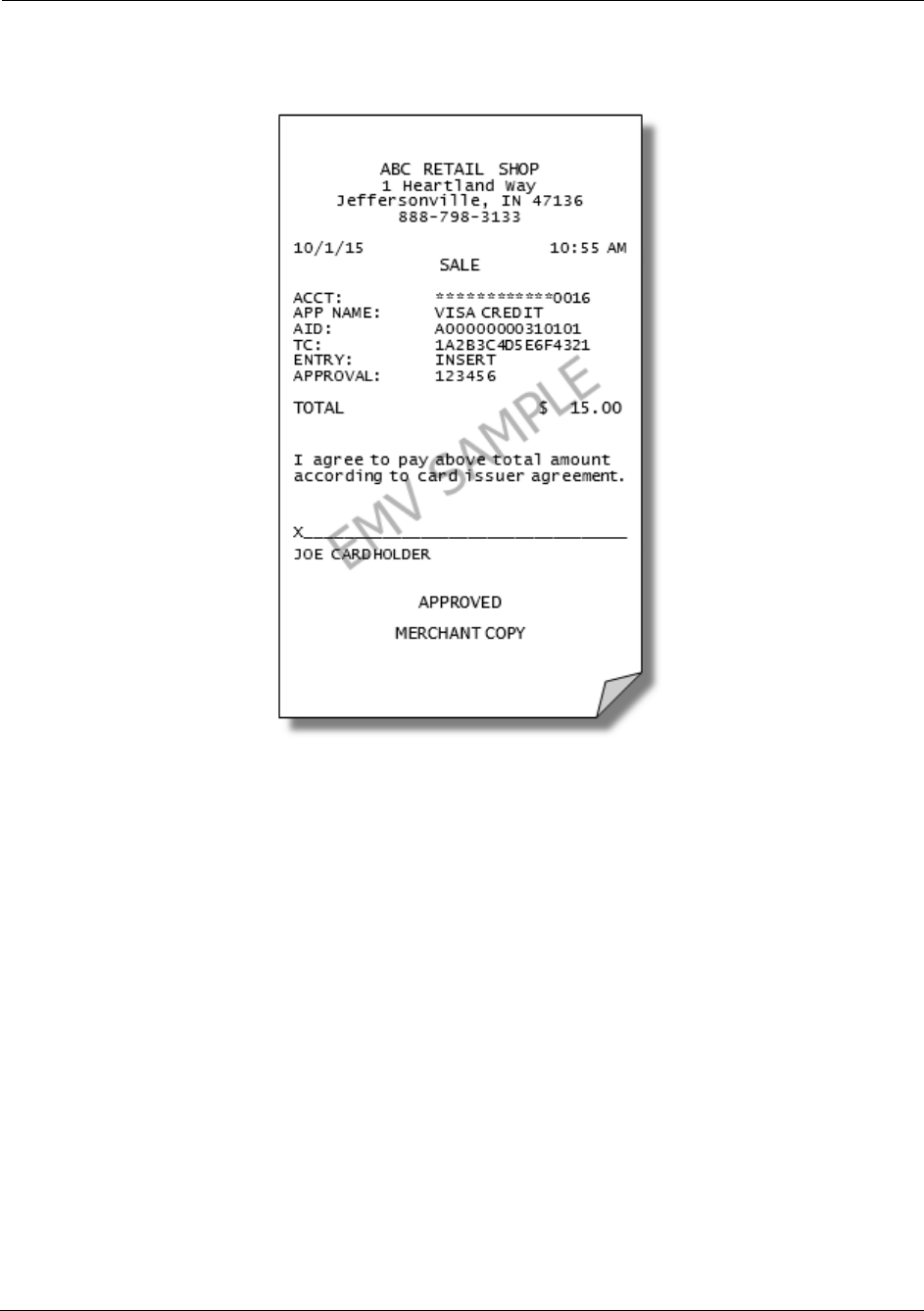
HPS Integrator’s Guide V 17.2 7: EMV Terminal Interface
2017 Heartland Payment Systems, LLC, All Rights Reserved–HPS Confidential: Sensitive 161
Figure 7-3 EMV Receipt Example
7.5.2 Decline Receipts
There are no card brand requirements to print decline receipts and no requirements for EMV
information that should be included on such receipts. Heartland has an Offline Decline Advice
message for capturing EMV decline data, so a detailed decline receipt is unnecessary.
If you choose to print decline receipts, then, in addition to the information required on approval
receipts, it is recommended that the following tags be printed if available:
• TERMINAL VERIFICATION RESULTS (Tag 95)
• CVM RESULTS (Tag 9F34)
• ISSUER ACTION CODE (IAC) – DENIAL (Tag 9F0E)
• ISSUER APPLICATION DATA (Tag 9F10)
For Internal Use Only

7: EMV Terminal Interface HPS Integrator’s Guide V 17.2
162 2017 Heartland Payment Systems, LLC, All Rights Reserved–HPS Confidential: Sensitive
For Internal Use Only
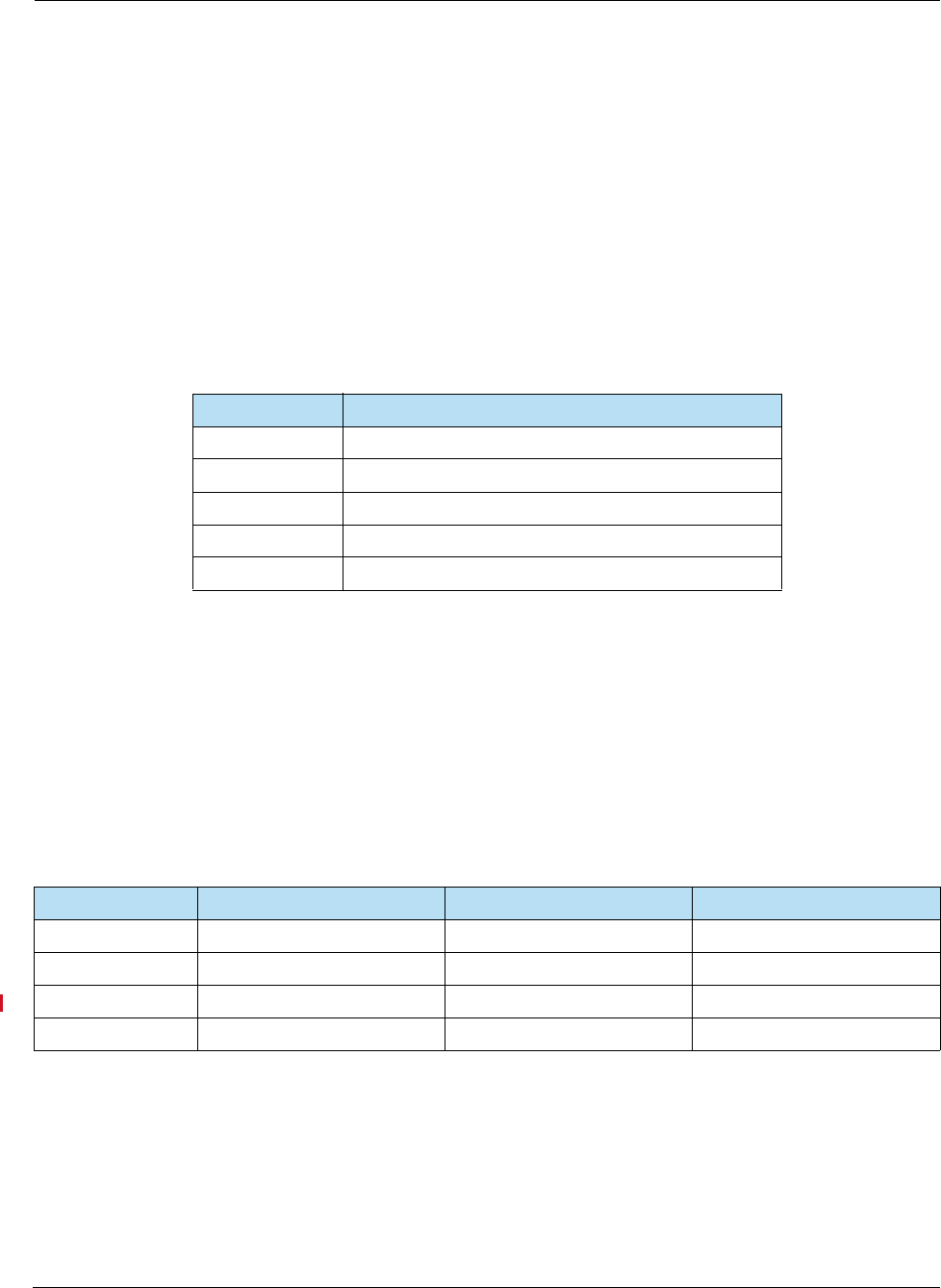
HPS Integrator’s Guide V 17.2 8: EMV Parameter Interface
2017 Heartland Payment Systems, LLC, All Rights Reserved–HPS Confidential: Sensitive 163
Chapter 8: EMV Parameter Interface
8.1 Introduction
A table-driven EMV Parameter Data Load (EMV PDL) is available and required for all terminals
processing EMV transactions. These tables consist of various terminal capabilities, supported
applications and keys used for processing EMV. The Heartland network will maintain five Tables
of EMV PDL information:
The network will relay to the POS which table data it needs to download by sending Table
Versions and Flags to it in Table-ID 10.
Note: A Table Version of ### and Flag of @ indicate that the table is not applicable to the POS
terminal and that the table must not be requested by the POS terminal.
The EMV PDL system was designed to maintain a specific set of data for each EMV card
acceptance device based on the particular certified configuration of that device being utilized by
the merchant. The data set is linked to the following identifiers:
In practice, a merchant location could have multiple devices that are the same and are using the
same certified configuration, so it is not necessary to request an EMV PDL for each of these
devices.
Table 8-1 EMV PDL Tables
Table-ID Description
Table-ID 10 EMV Table-ID Versions and Flags for Data Tables
Table-ID 30 Terminal Data
Table-ID 40 Contact Card Data
Table-ID 50 Contactless Card Data
Table-ID 60 Public Key Data
Table 8-2 Platform Identifiers to EMV PDL System
Platform Merchant/Company ID Location/Unit ID Terminal/Device ID
Exchange/Portico 12-digit Merchant ID Number N/A 4-digit Terminal Number
NWS 4-char Company ID 15-char Terminal Location ID 4-char Unique Device ID
POS 8583 DE 41 DE 42 DE 62~IID
VAPS 4-digit Company Number 11-digit Unit Number 2-digit Terminal ID
For Internal Use Only

8: EMV Parameter Interface HPS Integrator’s Guide V 17.2
164 2017 Heartland Payment Systems, LLC, All Rights Reserved–HPS Confidential: Sensitive
For example, a site may be able to set up one PDL for the inside terminals and one PDL for the
outside terminals and the POS controller/aggregator could pull those two PDLs from the host and
subsequently push the data out to all the devices as appropriate.
Different pumps, different card readers, different kernels, etc. do not necessarily require multiple
configurations. Multiple configurations are only needed if there are differences in any of the
following:
• Terminal Type
• Terminal Capabilities
• Merchant Category Code
• Accepted Transaction Types (Credit and/or Debit)
• Accepted Card Types (Visa, Mastercard, AMEX, and/or Discover)
• Supported Interfaces (Contact and/or Contactless)
The approach for sending EMV PDLs to each device or groups of devices must be managed by
the customer working with Heartland.
The POS can optionally override the value received in the EMV PDL for the following
parameters:
• EMV PDL TERMINAL FLOOR LIMIT: This is the maximum value allowed by the card brand
for the AID. The POS may use any amount that is less than or equal to this value, including
$0 if the POS does not support offline authorizations or if the merchant does not want to
support offline authorizations.
• EMV PDL THRESHOLD VALUE FOR BIASED RANDOM SELECTION: This is the
minimum value allowed by the card brand for the AID. The POS may use any amount that
is greater than or equal to this value.
• EMV PDL TARGET PERCENTAGE TO BE USED FOR RANDOM SELECTION: This is the
minimum value allowed by the card brand for the AID. The POS may use any percentage
that is greater than or equal to this value.
• EMV PDL MAXIMUM TARGET PERCENTAGE TO BE USED FOR BIASED RANDOM
SELECTION: This is the minimum value allowed by the card brand for the AID. The POS
may use any percentage that is greater than or equal to this value.
• EMV PDL TERMINAL CONTACTLESS FLOOR LIMIT: This is the maximum value allowed
by the card brand for the AID. The POS may use any amount that is less than or equal to
this value, including $0 if the POS does not support offline authorizations or if the merchant
does not want to support offline authorizations. It is recommended that a $0 floor limit is
used for contactless transactions.
• EMV PDL TERMINAL CVM REQUIRED LIMIT: This is the maximum value allowed by the
card brand for the AID. The POS may use any amount that is less than or equal to this
value, including $0 if the merchant does not support No CVM processing for low value
transactions.
For Internal Use Only

HPS Integrator’s Guide V 17.2 8: EMV Parameter Interface
2017 Heartland Payment Systems, LLC, All Rights Reserved–HPS Confidential: Sensitive 165
• EMV PDL TERMINAL CONTACTLESS TRANSACTION LIMIT: This is the minimum value
allowed by the card brand for the AID. The POS may use any amount that is greater than
or equal to this value.
If the POS receives parameters which are not applicable to the merchant or at the particular
merchant location, the POS should ignore those parameters and not load them to the EMV
terminal. For example:
• If parameters are received for AMEX, but the location does not accept AMEX cards, those
parameters should be ignored.
• If parameters are received for PIN debit, but the location does not accept PIN debit at all, or
does not accept EMV PIN debit specifically, those parameters should be ignored.
• If parameters are received for contactless, but the location does not support contactless at
all, or does not accept EMV contactless specifically, those parameters should be ignored.
8.2 Exchange
EMV Parameter Download Notification is indicated when Group III Version 090 contains a value
of Y. After the EMV Parameter Download Notification is received by the POS Terminal, an EMV
Parameter Download request should be sent after the current batch is closed. The EMV
Parameter Download Notification Request (Transaction Code = EP) with Group III Version 091
containing the following values:
• PDL-EMV Parameter Type = 06
• PDL-EMV Table ID field = 10
• PDL-EMV Card Type = space-filled
• PDL-EMV Parameter Version = 001
• PDL-EMV Block Sequence Number = 00
The response for Table-ID 10 will contain the latest version number and the download flag for
Table-ID 30, 40, 50 and 60.
For Internal Use Only

8: EMV Parameter Interface HPS Integrator’s Guide V 17.2
166 2017 Heartland Payment Systems, LLC, All Rights Reserved–HPS Confidential: Sensitive
8.3 POS 8583
The EMV Parameter Download Notification is sent in a response message in DE 48.12
(Administratively Directed Task) with a value of 3. After the EMV Parameter Download
Notification is received by the POS Terminal, an EMV Parameter Download request should be
sent after the current batch is closed. The EMV Parameter Download Request (MTI = 1300, DE
24 = 304, DE 25 = 3718, DE 72.1 = EPDL) including the following values:
• PDL-EMV Parameter Type = 06
• PDL-EMV Table ID field = 10
• PDL-EMV Card Type = space-filled
• PDL-EMV Parameter Version = 001
• PDL-EMV Block Sequence Number = 00
The response for Table-ID 10 will contain the latest version number and the download flag for
Table-ID 30, 40, 50 and 60.
8.4 NTS
• Terminal will receive notification of a pending EMV PDL via a value of 3 in the PENDING
REQUEST INDICATOR field of a Host authorization response.
• Terminal must send a MESSAGE CODE 21, with an EMV PDL PARAMETER TYPE of 06
to request EMV download information.
• Terminal must send a MESSAGE CODE 21, with an EMV PDL PARAMETER TYPE of 07
to confirm receipt of each complete EMV table.
For Internal Use Only

HPS Integrator’s Guide V 17.2 8: EMV Parameter Interface
2017 Heartland Payment Systems, LLC, All Rights Reserved–HPS Confidential: Sensitive 167
8.5 Z01
• Terminal will receive notification of a pending EMV PDL via a value of E in the MULTIPLE
INQUIRY FLAG of a Host authorization response (Z01 06 and Z01 14 response maps
only).
• Terminal must send an EMV PDL Request format with RESPONSE FORMAT CODE of E1,
REQUEST FORMAT CODE of E1, TRANSACTION TYPE 80 and EMV PDL PARAMETER
TYPE of 06 to request EMV download information.
• Terminal must send an EMV PDL Request format with RESPONSE FORMAT CODE of E1,
REQUEST FORMAT CODE of E1, TRANSACTION TYPE 80 and EMV PDL PARAMETER
TYPE of 07 to confirm receipt of each complete EMV table.
8.6 Portico
EMV Parameter Download Notification is indicated in the response Header of the following
Portico Transaction Services. The notification will be included in the response Header once per
day until the download is confirmed or the download flag is reset in the parameter download
system.
• CreditAdditionalAuth
• CreditAccountVerify
• CreditIncrementalAuth
• DebitSale
• CreditAuth
• CreditSale
Parameter Downloads may be retrieved and confirmed through the Portico
“ParameterDownload” service. See the Portico SDK for additional information.
For Internal Use Only

8: EMV Parameter Interface HPS Integrator’s Guide V 17.2
168 2017 Heartland Payment Systems, LLC, All Rights Reserved–HPS Confidential: Sensitive
8.7 SpiDr
A POS terminal performs an EMV Parameter Data Load after receiving notification, DE 48~12
Administratively Directed Task, in a response message.
The EMV Parameter Data Load request is sent after a batch close in a file download request
message (MTI = 1300, DE 24 = 304, DE 25 = 3718) with the following values:
• PDL-EMV Parameter Type = 06
• PDL-EMV Table ID field = 10
• PDL-EMV Card Type = space-filled
• PDL-EMV Parameter Version = space-filled
• PDL-EMV Block Sequence Number = 00
The response for table 10 will contain the latest version number and the download flag for tables
30, 40, 50 and 60.
• A PDL-EMV Table ID Flag value of Y will direct the POS to request the data for that table in
a subsequent PDL request.
• A PDL-EMV Table ID Flag value of N indicates that the table is utilized by the POS
terminal, but there is no new data to download at this time.
The POS terminal sends a request for each Table-ID with a Flag value of Y using the indicated
PDL-EMV Table Version and PDL-EMV Card Type values.
Some of the tables must be downloaded in multiple blocks, and the POS must keep track of the
Block Sequence Number it needs and increment it appropriately until all blocks are successfully
received. When the POS receives a PDL-EMV End-Of-Table Flag of Y, it sends a PDL-EMV
Parameter Type of 07 to confirm receipt of that table.
Use the SpiDr transaction type PDL.
For Internal Use Only
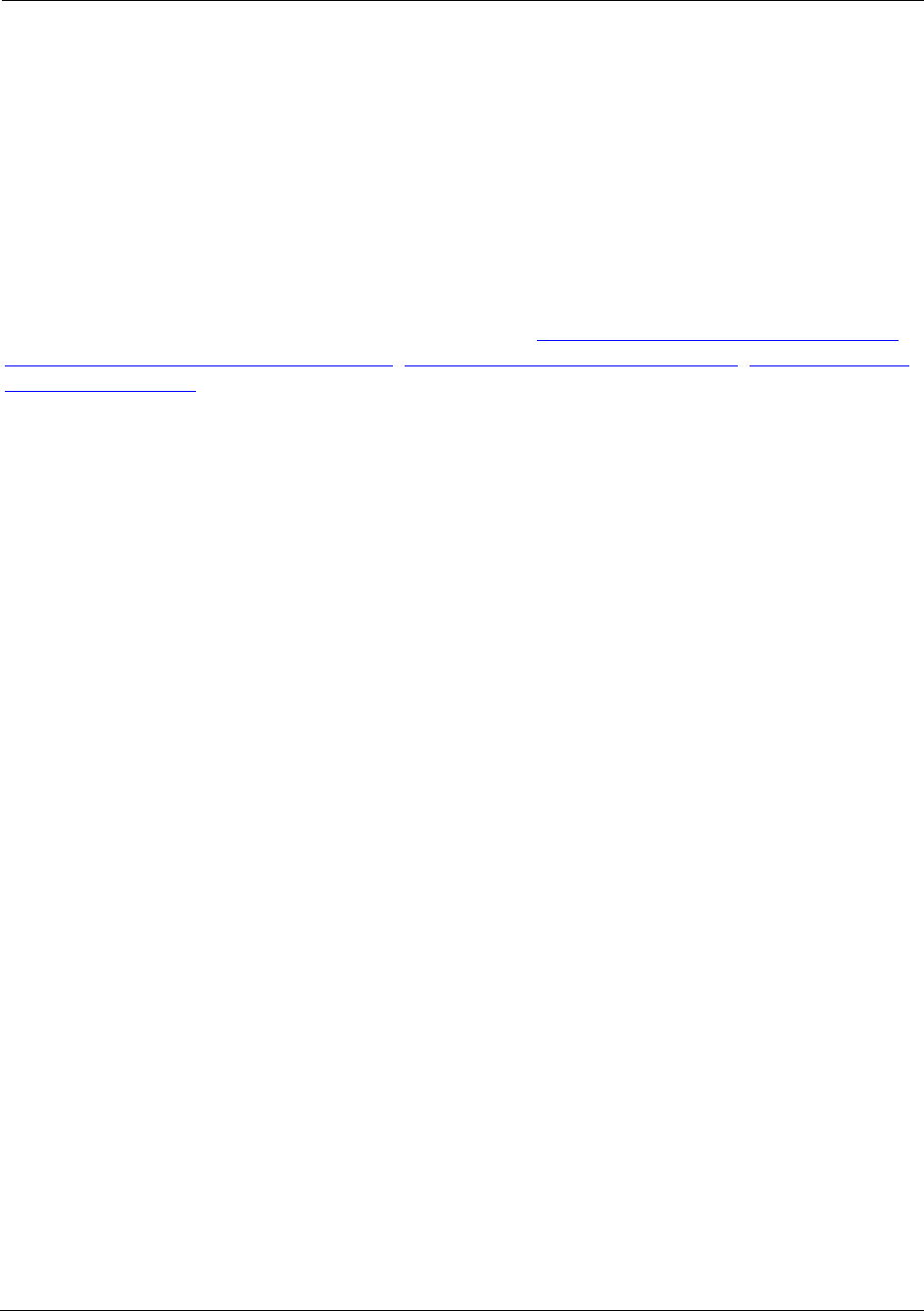
HPS Integrator’s Guide V 17.2 9: EMV Quick Chip Processing Overview
2017 Heartland Payment Systems, LLC, All Rights Reserved–HPS Confidential: Sensitive 169
Chapter 9: EMV Quick Chip Processing
Overview
9.1 Introduction
This chapter introduces modifications to the EMV standard process for contact and contactless
chip transactions. All other standard EMV processing in Chapter 5: EMV Processing Overview,
Chapter 6: EMV Development Overview, Chapter 7: EMV Terminal Interface, Chapter 8: EMV
Parameter Interface applies and should be used in conjunction with this chapter.
The requirements in this chapter are valid for all of the accelerated methods of processing EMV
transactions listed below:
• Visa Quick Chip
• Mastercard M/Chip Fast
• Discover Quick Chip
• American Express Quick Chip
All of these methods will be referred to collectively in this specification as ‘quick chip processing’.
9.2 Quick Chip Processing Definition
Quick chip processing allows for early removal of the chip card from the terminal, while still
relying on standard EMV processing between the card and terminal. The need for EMV
processing to wait for the final transaction amount, authorization response, and post-
authorization processing (such as script processing and issuer authentication) is eliminated.
When the card generates an online cryptogram response, it is transmitted to the terminal as
usual. The chip card is then notified that card removal can occur, with appropriate prompts.
Features and benefits of this processing include the following:
• Reduces the amount of time the card is inserted in terminal as part of critical processing
path, by eliminating dependencies.
• EMV level of security for online authorizations, including the cryptogram, remains the same
as standard EMV.
• The cardholder experience is improved by reducing wait time on card removal. The risk of
cards being left in the terminal is reduced.
• Integrates with both Global and U.S. Common Debit AID processing.
• All cardholder verification methods are supported.
For Internal Use Only
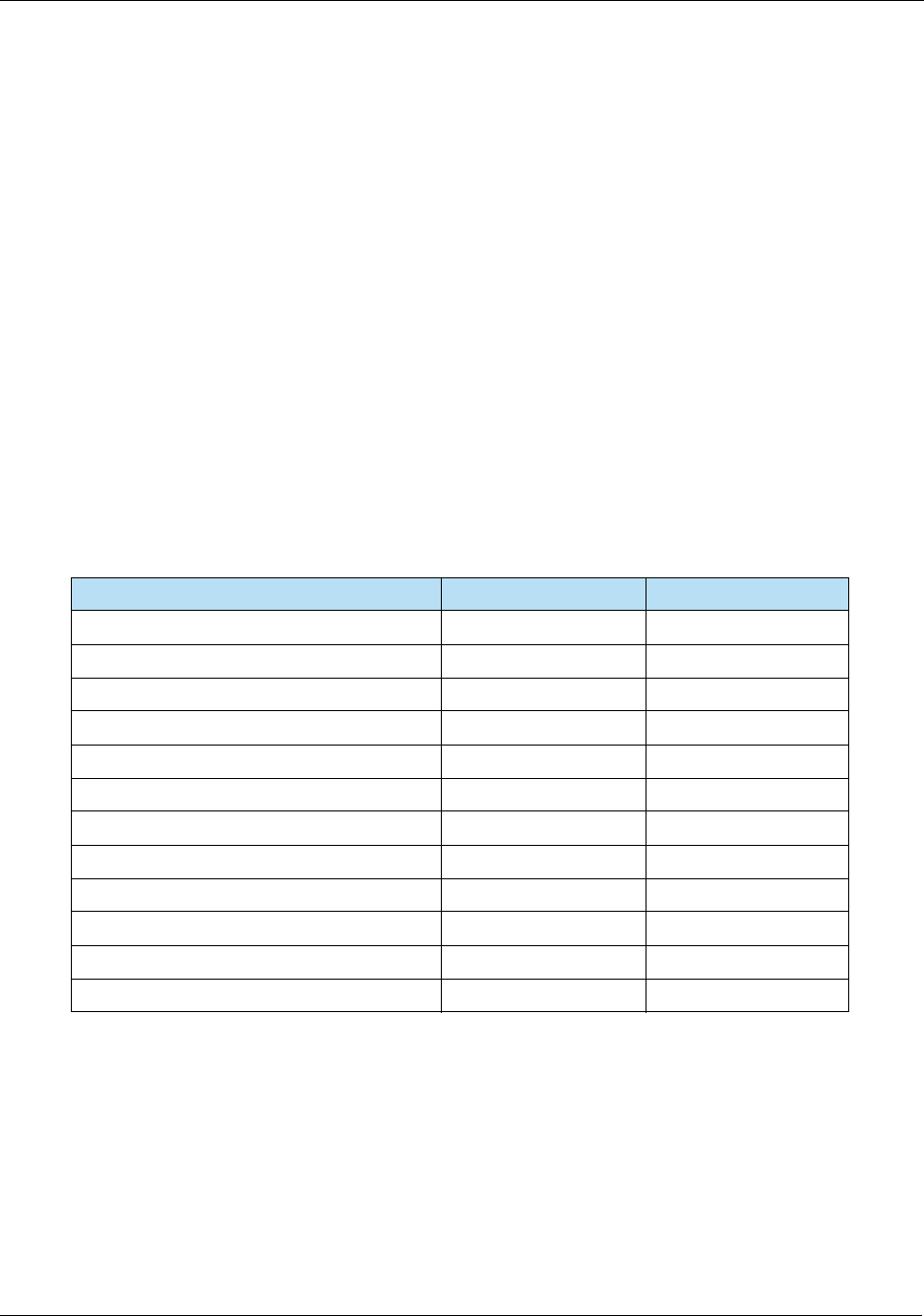
9: EMV Quick Chip Processing Overview HPS Integrator’s Guide V 17.2
170 2017 Heartland Payment Systems, LLC, All Rights Reserved–HPS Confidential: Sensitive
9.3 Impact to Existing EMV Kernel and Host
Software
Quick chip processing has no impact on the EMV kernel or the EMVCo Level 2 approval of the
kernel. The timing of when the payment application invokes EMV processing may change, but all
necessary EMV processes will be performed. Quick chip is a modification to the payment
application around the EMV kernel that reduces the time the card remains in the terminal by
allowing a contact chip transaction to mimic much of what takes place today on contactless chip
transactions.
Note: Quick chip has no impact to host network messaging and there are no host changes to be
implemented.
9.4 Comparison of Standard EMV and Quick
Chip Processes
With standard EMV processing the following factors can make the transactions slower than
magnetic stripe transactions and increase the perception to the cardholder that the transaction is
slow:
• The chip terminal waits for the final amount before completing cardholder verification
method processing and requesting data for online authorization from the card.
• The card remains in the reader until the authorization response is received.
These factors are eliminated with quick chip processing.
Table 9-1 Comparison of Standard EMV and Quick Chip Processes
Chip Processing S t e p s Standard EMV Quick Chip
Application Selection
Initiate Application Processing
Read Application Data
Offline Data Authentication
Processing Restrictions
Cardholder Verification
Terminal Risk Management
Terminal Action Analysis
Card Action Analysis
Online Authorization
Completion
Post-Authorization Card Processing
For Internal Use Only
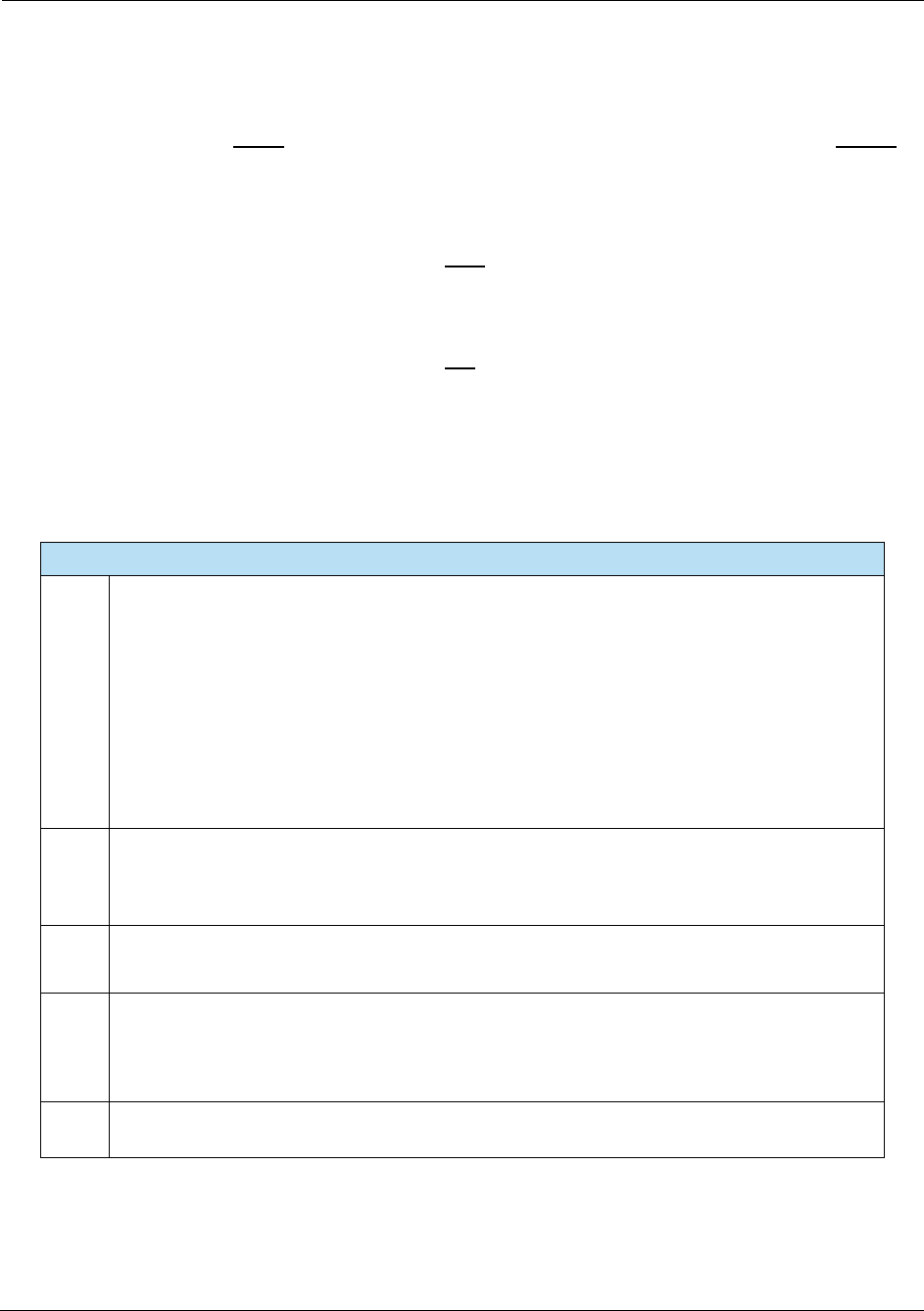
HPS Integrator’s Guide V 17.2 9: EMV Quick Chip Processing Overview
2017 Heartland Payment Systems, LLC, All Rights Reserved–HPS Confidential: Sensitive 171
9.5 Online Processing Overview
Quick chip transactions must be authorized online. This allows the card to be removed before
the online response is returned, while the merchant uses the issuer's online response to
determine whether the transaction is approved or declined. The cardholder can insert the card at
any time during the check-out process, just like a magnetic stripe.
Note: Offline decline advice messages would only be generated for Quick Chip processing for
1st GEN AC declines. This advice is needed to research why the card is offline declining
the transaction.
Offline decline advice messages would not be applicable at 2nd GEN AC after host
communications error due to an invalid ARPC cryptogram. At this point the card is not in
the reader.
The online processing steps are:
Table 9-2 Online Processing
Process
1. The terminal may activate the reader as soon as the scanning of goods starts.
If the final amount is not known yet, the terminal includes a pre-determined amount in the
activation request.
The pre-determined amount is a non-zero amount.
The merchant may select any non-zero value but $1 is not recommended.
Note: Due to common use of $1 as the amount for petroleum pre-authorizations, Heartland
does not recommend the use of $1 as the estimated amount for quick chip
implementations. A non $1 amount will allow simpler identification of quick chip enabled
terminals.
2. Depending on the acceptance environment, the terminal may be configured to select a
pre-determined amount that does not exceed the Cardholder Verification Method (CVM) limit (if
the terminal is configured to perform No CVM processing and to submit the transaction without
PIN or signature).
3. The cardholder is invited to insert their card.
The pre-determined amount of the transaction is not shown to the cardholder.
4. Application selection, transaction initiation and reading of the card data is performed as per
traditional EMV (through the Select, Get Processing Options and Read Record commands).
Faster EMV supports standard application selection processes, whether Cardholder Selection,
Application Priority Selection, or customized application selection.
5. If supported by the card and the terminal, offline data authentication is performed as per
traditional EMV. (This may involve additional commands, such as Internal Authenticate.)
For Internal Use Only
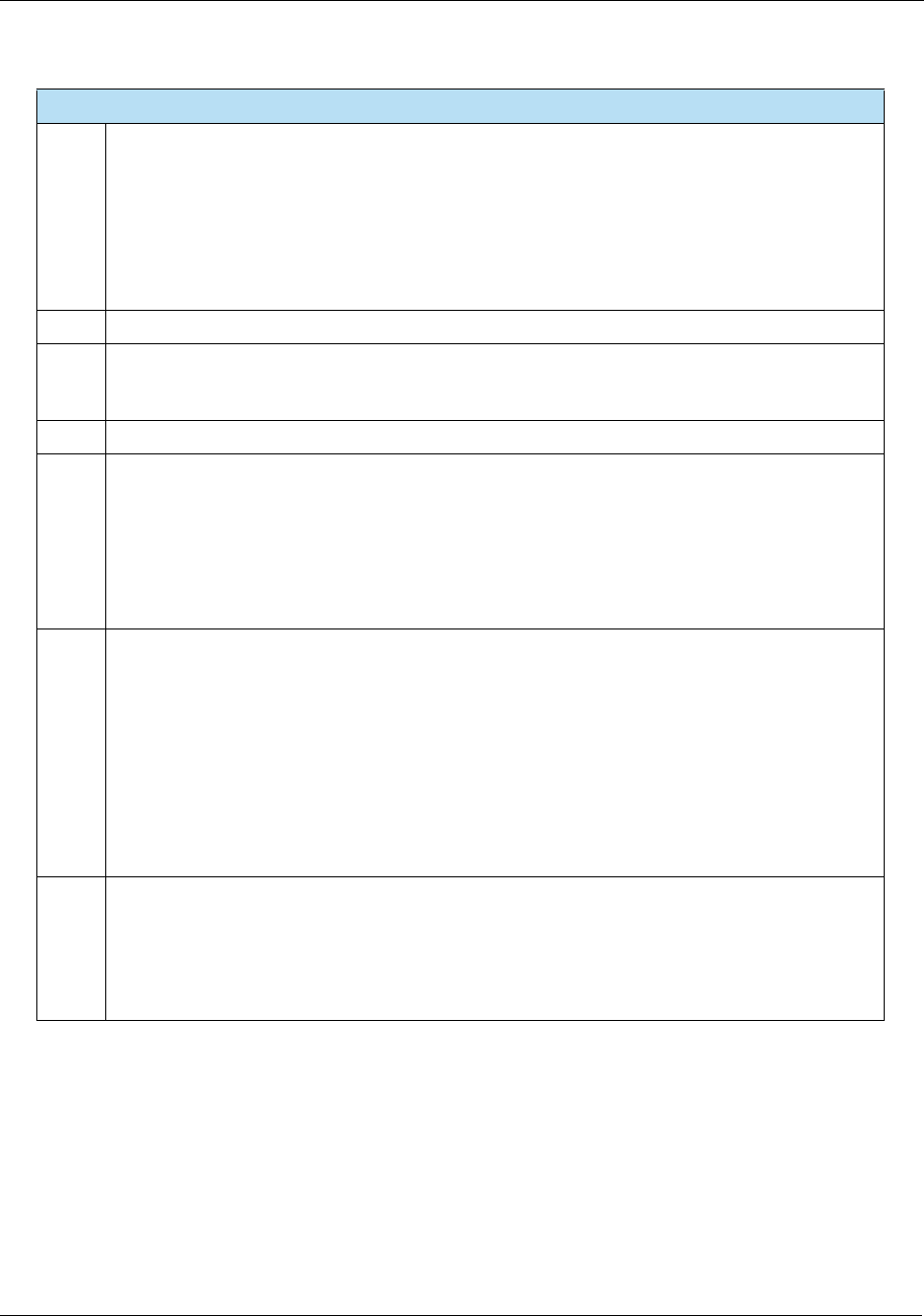
9: EMV Quick Chip Processing Overview HPS Integrator’s Guide V 17.2
172 2017 Heartland Payment Systems, LLC, All Rights Reserved–HPS Confidential: Sensitive
6. If the transaction amount exceeds the CVM limit and if PIN is the selected CVM, the cardholder is
invited to enter the PIN.
a) If offline PIN is the selected CVM, the cardholder is informed of the result (through the Verify
PIN command and potentially the Get Challenge command for encrypted offline PIN).
b) If online PIN is the selected CVM, the PIN is encrypted into a PIN block.
c) If signature is the selected CVM, it is not captured at this point but at the end of the
transaction following receipt of the issuer approval.
7. The reader requests an online cryptogram (ARQC) from the card.
8. Unless the transaction is terminated when the online cryptogram is requested (i.e., AAC
returned), the reader receives an ARQC from the card and returns the ARQC together with the
other chip data to the terminal.
9. The terminal stores the ARQC and the associated chip data for the later authorization request.
10. The reader completes EMV processing by sending a second Generate AC command with an
Authorization Response Code 'Unable to go online, offline declined' (value 'Z3') to request an
AAC, and upon receipt of the card’s response, informs the terminal that the EMV processing is
completed. (In this scenario, requesting a “decline” cryptogram is used only to complete EMV
processing, and does not determine transaction disposition. Disposition is determined by the
issuer response.)
The cardholder is prompted to remove their card.
11. When the final transaction amount is known, the terminal sends an authorization request to the
issuer with:
• the final amount in the host specific transaction amount field,
• the ARQC and chip data in EMV data field, and
• if applicable, the online PIN block.
The transaction amount in EMV data field (with Tag 9F02) is the amount used to generate the
ARQC. In this example, the pre-determined amount.
The authorization request amount (host specific transaction amount field) may vary from the
cryptogram amount (EMV data field Tag 9F02).
12. The payment process is completed according to the issuer response (approve or decline) and the
cardholder is informed of the outcome.
If the transaction is approved and signature was the chosen CVM, the signature can be captured
on a sales receipt or signature capture device.
If chip data is received in the authorization response, the terminal should ignore the data.
Table 9-2 Online Processing (Continued)
Process
For Internal Use Only
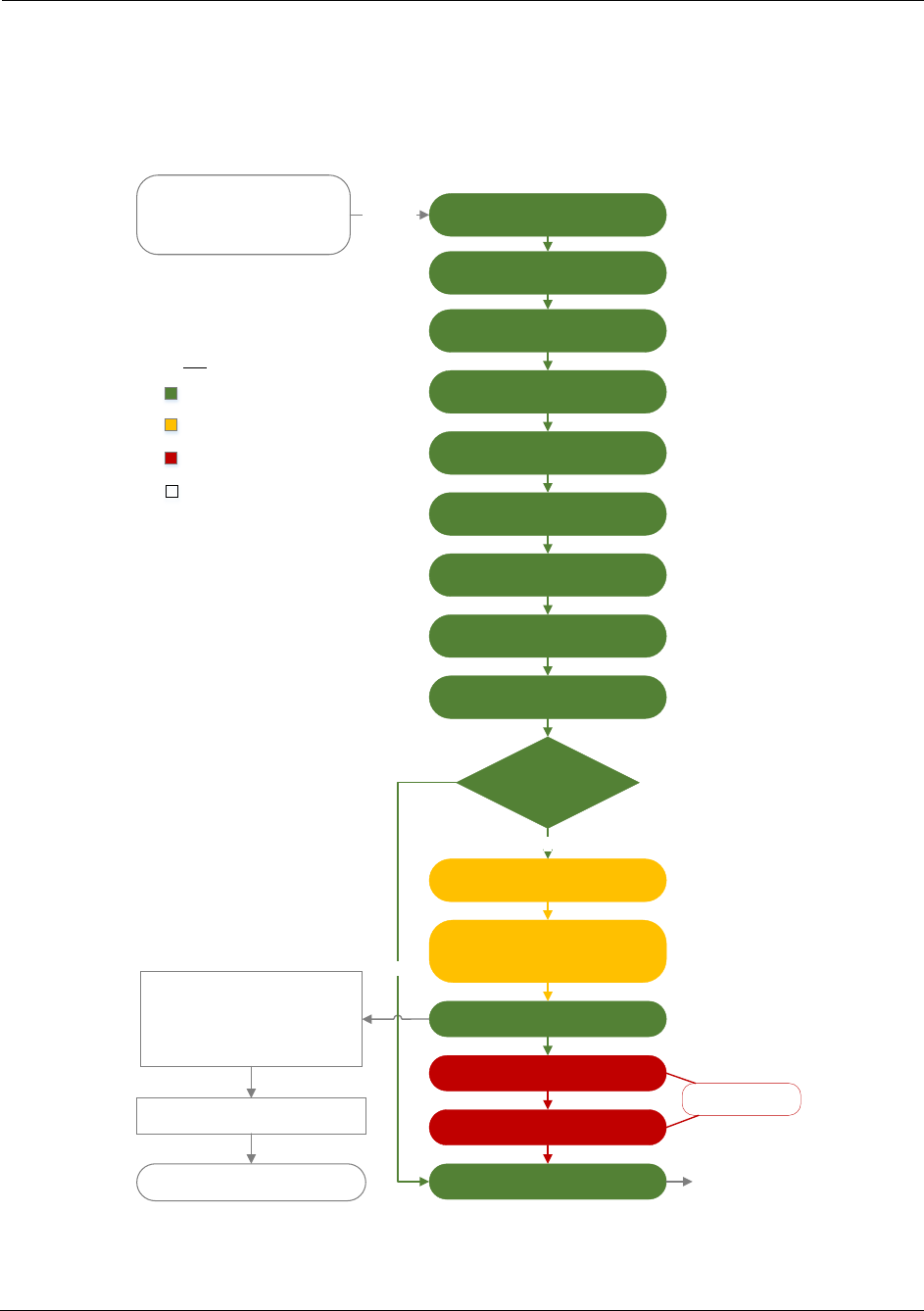
HPS Integrator’s Guide V 17.2 9: EMV Quick Chip Processing Overview
2017 Heartland Payment Systems, LLC, All Rights Reserved–HPS Confidential: Sensitive 173
9.6 Quick Chip Processing Flow
Figure 9-1 Quick Chip Processing Flow
$SSOLFDWLRQ6HOHFWLRQ
,QLWLDWH$SSOLFDWLRQ3URFHVVLQJ
5HDG$SSOLFDWLRQ'DWD
2IIOLQH'DWD$XWKHQWLFDWLRQ
3URFHVVLQJ5HVWULFWLRQV
&DUGKROGHU9HULILFDWLRQ
7HUPLQDO5LVN0DQDJHPHQW
7HUPLQDO$FWLRQ$QDO\VLV
VW&DUG$FWLRQ$QDO\VLV
5HWDLQ&KLS'DWD
5HVSRQGZLWK$XWK
5HVSRQVH&RGH³=´
8QDEOHWRJRRQOLQHRIIOLQHGHFOLQH
2QOLQH7UDQVDFWLRQ3URFHVVLQJ
,VVXHU$XWKHQWLFDWLRQ
,VVXHU6FULSW3URFHVVLQJ
&RPSOHWH(093URFHVVLQJ
7HUPLQDOVKDOOEHRQOLQHRQO\
,IWKHILQDOWUDQVDFWLRQDPRXQWLV
XQNQRZQZKHQFKLSSURFHVVLQJ
EHJLQVXVHSUHGHWHUPLQHGDPRXQW
,QVHUW&DUG
.H\
6WDQGDUG(09
(09IXQFWLRQZLWKFKDQJHV
(09IXQFWLRQQRWSHUIRUPHG
2XWVLGHRI(09SURFHVVLQJ
%XLOGDXWKRUL]DWLRQUHTXHVWLQFOXGLQJ
3UHGHWHUPLQHGDPRXQW(09GDWD
ILHOG7DJ)
)LQDODPRXQW+RVWVSHFLILF
WUDQVDFWLRQDPRXQWILHOG
6HQGRQOLQHWR,VVXHUIRUDSSURYDO
'LVSOD\,VVXHU5HVSRQVHWR
&DUG0HPEHU
1RWSHUIRUPHG
<
&DUGUHWXUQVDQ
RQOLQHUHTXHVW
$54&"
5HPRYH&DUG
1
48,&.&+,3
352&(66,1*
29(59,(:
For Internal Use Only
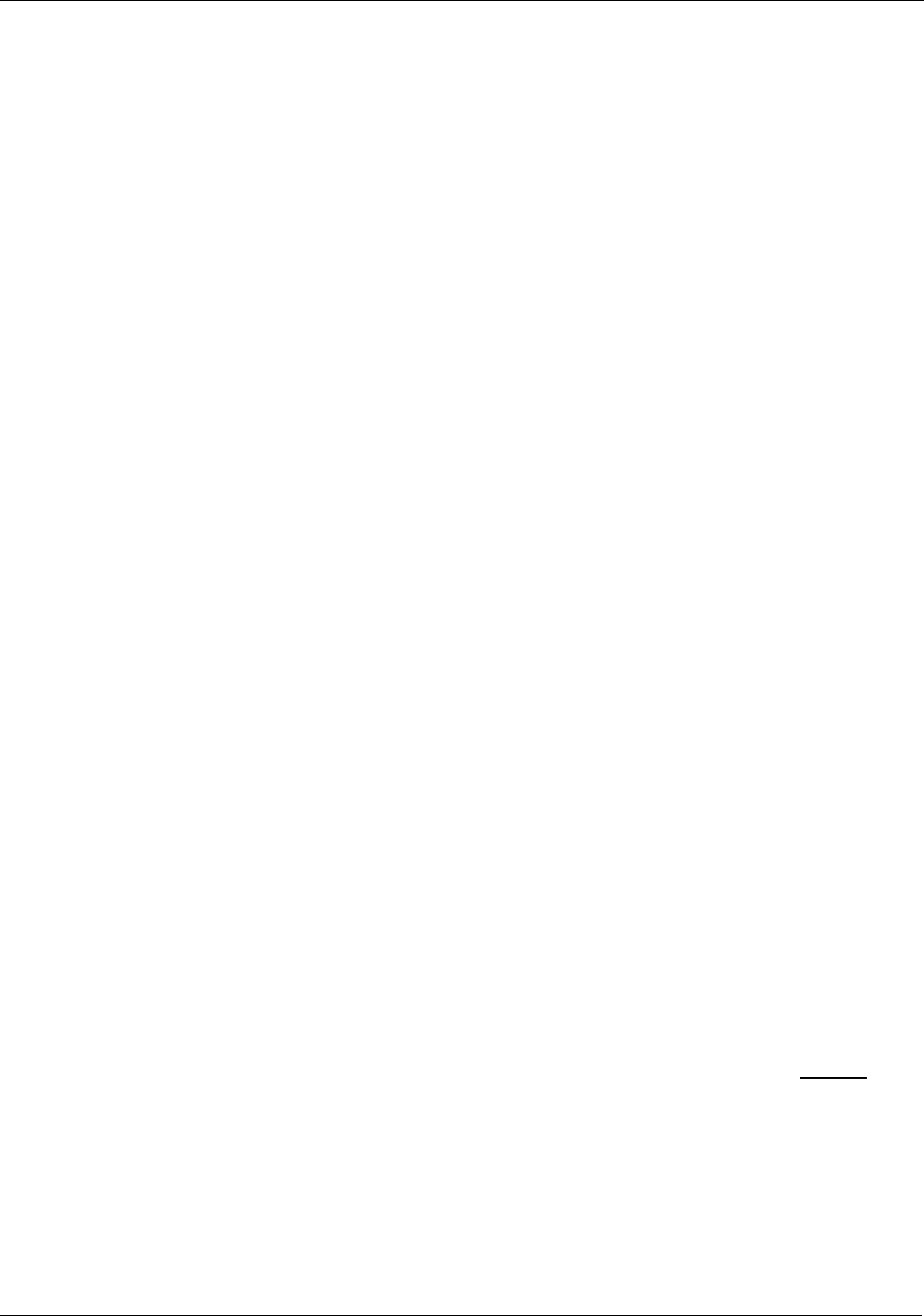
9: EMV Quick Chip Processing Overview HPS Integrator’s Guide V 17.2
174 2017 Heartland Payment Systems, LLC, All Rights Reserved–HPS Confidential: Sensitive
9.7 Floor Limit
A $0 dollar floor limit must be used for quick chip processing for all AIDs. This in combination with
the TAC-Online Transaction Exceeds Floor Limit (Byte 4, bit 8) = 1 will result in the EMV kernel
requesting an Authorization Request Cryptogram (ARQC) from the chip card.
Note: If a non-$0 dollar floor limit is received in the EMV PDL for any AIDs, it must be overridden
by the POS with a $0 dollar floor limit for quick chip processing.
9.8 Amounts – Final or Pre-Determined
The payment application does not need to wait for the final amount to be known before the EMV
processing can take place between the card and terminal. Send either the final amount (if
known), or a pre-determined amount to the EMV kernel.
• If the final amount of the transaction is known, send it to the EMV kernel in Tag 9F02
(Amount, Authorised).
• If the final amount is not known, a merchant may select a pre-determined amount above $0
dollars to use for quick chip processing. Using a $0 dollar amount is not valid.
9.9 Cashback Processing
Cashback functionality is the same as it is for standard EMV transactions.
Note: The terminal may wait until the Application Usage Control (AUC) has been read from the
card to check whether cashback is allowed by the issuer before offering cashback as an
option to the cardholder. If the cardholder has already indicated they want to sign for a
debit transaction (by choosing “credit” instead of “debit”), they should not be offered
cashback.
The terminal can prompt for Online PIN when needed (for a cashback transaction), even if the
CVM List processing does not result in the Online PIN being requested as a CVM. In order to
ensure the PIN-related indicators are set correctly in the Terminal Verification Results (TVR)
before cryptogram generation, the prompt for Online PIN entry must be performed before
completion of the Cardholder Verification phase of the transaction.
If cashback is offered, the cashback amount must be requested from the cardholder prior to
requesting the first Application Cryptogram from the card. The cashback amount is sent to the
EMV kernel in Tag 9F03 (Amount, Other) and is included in the amount sent to the EMV kernel in
Tag 9F02 (Amount, Authorised).
• If the final amount of the transaction is known, send it (including the cashback amount) in
the EMV kernel in Tag 9F02 (Amount, Authorised).
For Internal Use Only

HPS Integrator’s Guide V 17.2 9: EMV Quick Chip Processing Overview
2017 Heartland Payment Systems, LLC, All Rights Reserved–HPS Confidential: Sensitive 175
• If the final amount is not yet known, send the sum of the pre-determined amount plus the
cashback amount to the EMV kernel in Tag 9F02 (Amount, Authorised).
9.10 CVM List
Follow the standard CVM list (Signature, Online PIN, Offline PIN, and No CVM) as cardholder
verification methods.
For implementations that initiate chip processing when the final amount is not yet known and PIN
is the chosen CVM for a transaction, do not display the amount on the PIN entry device.
When signature is the selected CVM, defer printing/displaying the signature panel until the
authorization response is received, like standard chip transactions.
9.11 No Signature Required Processing
Quick chip is compatible with No Signature Required processing, and can be implemented in
several ways depending on the merchant preference and risk tolerance.
Merchants utilizing quick chip and No Signature Required processing should note the following
with regard to use of pre-determined or final amount:
•If the final amount is known before EMV processing begins, then standard No Signature
Required processing should be performed if the final amount is less than or equal to the No
Signature Required limit.
• If the final amount is not known before EMV processing begins, and a pre-determined
amount is used that is less than or equal to the No Signature Required limit:
– If the POS invokes a “No CVM Only” selectable kernel configuration so that the CVM
Results of the standard EMV cardholder verification processing is “No CVM Required”,
then neither PIN or signature will be prompted. The merchant may be liable for
lost/stolen chargebacks if the card is PIN preferring.
– If the POS does not invoke a selectable kernel configuration, and the CVM Results are
“Signature”, then signature should not be prompted if the final amount is less than or
equal to the No Signature Required Limit. If the CVM Results are “PIN”, then PIN will be
prompted.
• If the final amount is not known before EMV processing being, and a pre-determined
amount is used that is greater than the No Signature Required limit, and the CVM Results
are “Signature”, then signature should not be prompted if the final amount is less than or
equal to the No Signature Required Limit. If the CVM Results are “PIN”, then PIN will be
prompted.
For Internal Use Only

9: EMV Quick Chip Processing Overview HPS Integrator’s Guide V 17.2
176 2017 Heartland Payment Systems, LLC, All Rights Reserved–HPS Confidential: Sensitive
For Internal Use Only
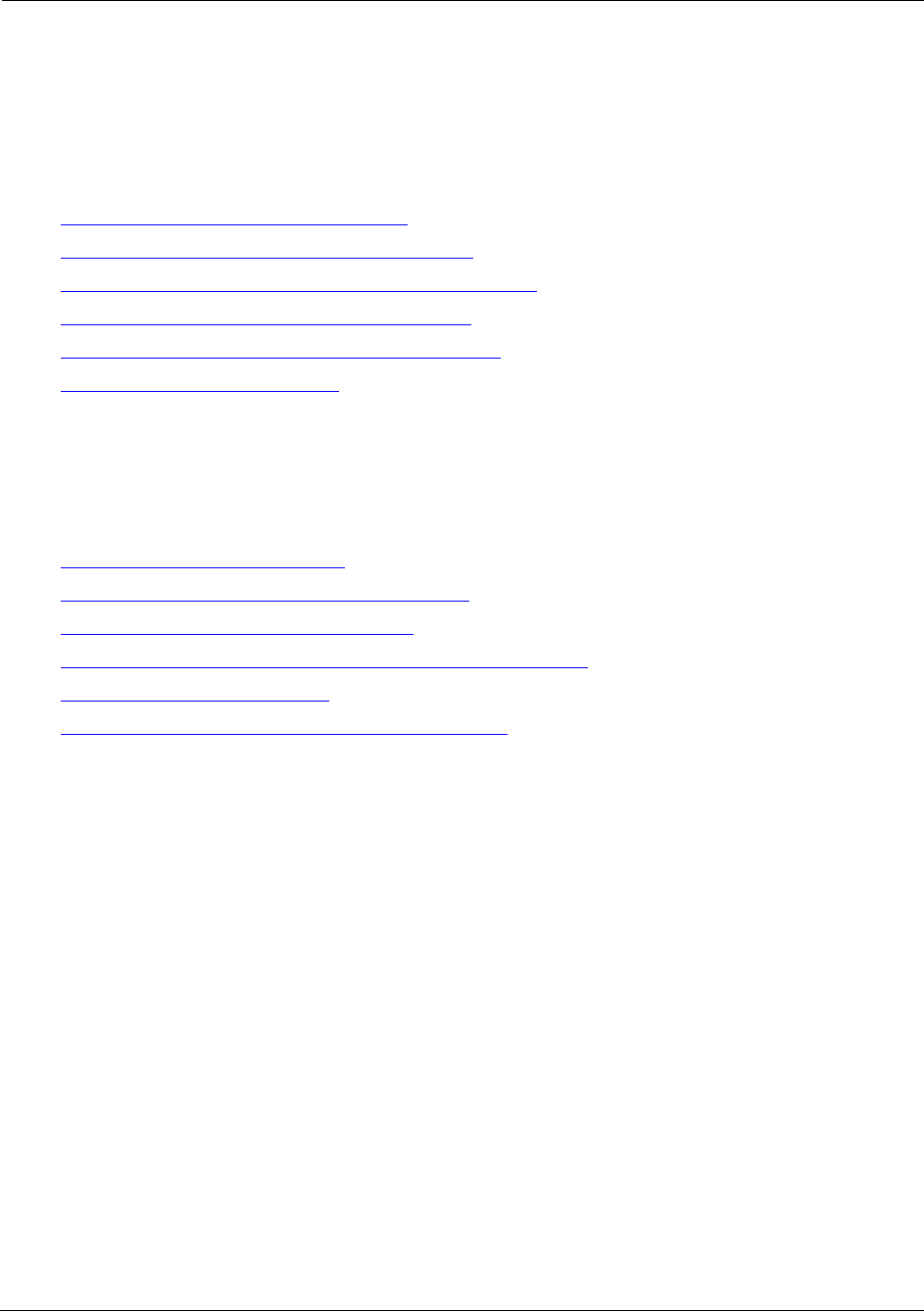
HPS Integrator’s Guide V 17.2 A: Industry Codes
2017 Heartland Payment Systems, LLC, All Rights Reserved–HPS Confidential: Sensitive 177
Appendices
This Appendix contains the following:
•Appendix A: Industry Codes, p. 177
•Appendix B: Receipt Requirements, p. 216
•Appendix C: State Codes / Region Codes, p. 220
•Appendix D: EMV Field Definitions, p. 223
•Appendix E: EMV PDL Data Examples, p. 248
•Appendix F: Glossary, p. 292
Appendix A: Industry Codes
•A.1 Conexxus Product Codes
•A.2 Mastercard Purchasing Product Codes
•A.3 Mastercard Fleet Product Codes
•A.4 Heartland Product Codes for Visa Fleet Processing
•A.5 Voyager Product Codes
•A.6 WEX Supported Conexxus Product Codes
For Internal Use Only
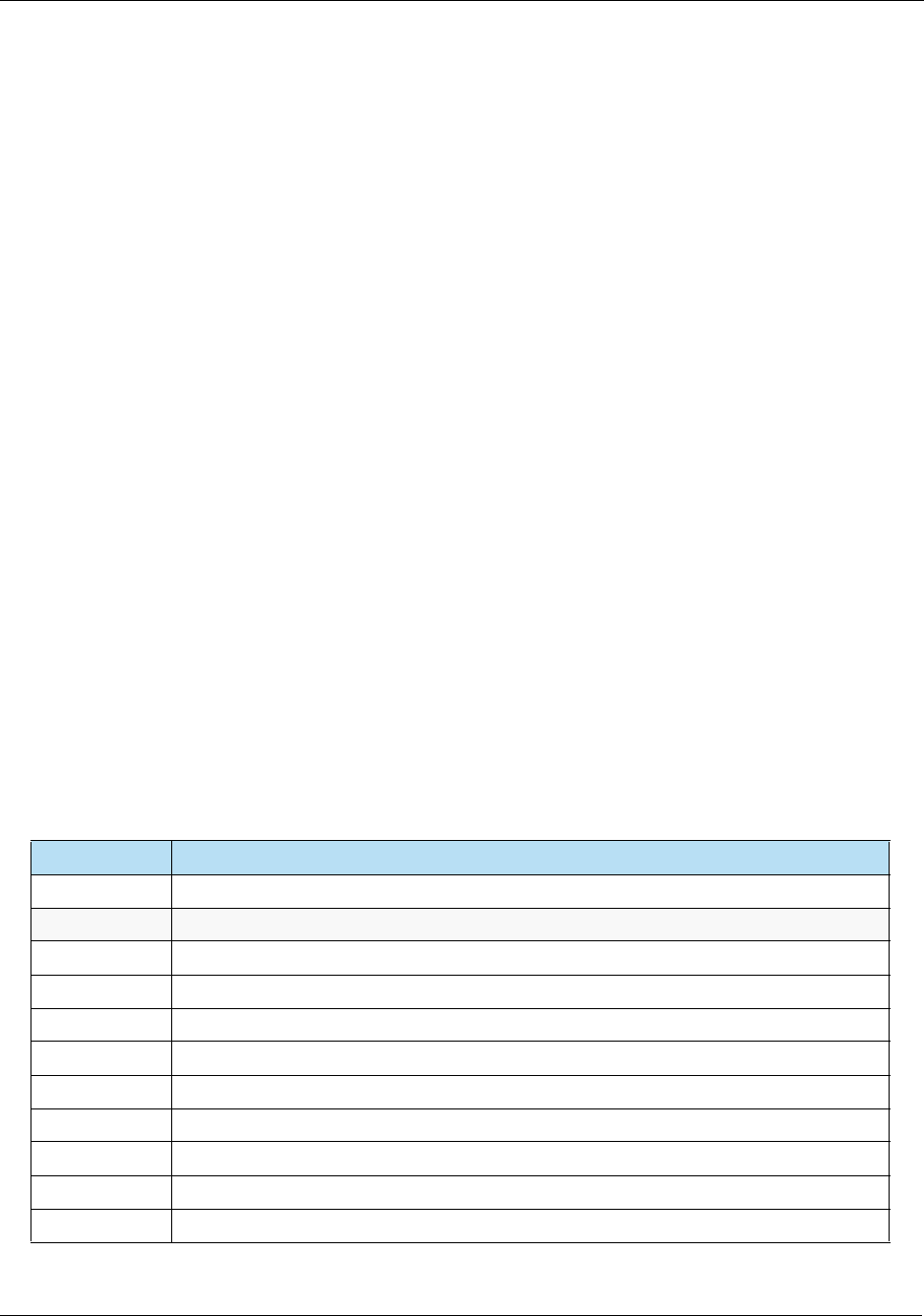
A: Industry Codes HPS Integrator’s Guide V 17.2
178 2017 Heartland Payment Systems, LLC, All Rights Reserved–HPS Confidential: Sensitive
A.1 Conexxus Product Codes
Note: While this section lists all of the available Conexxus Product Codes, specific Fleet cards
may only use a subset. Refer to the specific fleet provider's section for their accepted
Product Code list. These codes are subject to change without notice.
Conexxus Product Codes have the following ranges:
• 001–099 apply to purchases of dispensed motor fuels and additives.
• 100–149 apply to purchases of vehicle products / services.
• 150–174 apply to purchases of aviation fuels.
• 175–224 apply to purchases of aviation products and services.
• 225–249 apply to purchases of marine fuels.
• 250–299 apply to purchases of marine products and services.
• 300–399 apply to purchases of other dispensed fuel and metered products.
• 400–599 apply to purchases of merchandise.
• 600–624 apply to purchase of packaged fuels.
• 625–649 are reserved for Conexxus future use.
• 650–699 apply to purchase of vehicle products/services (continued).
• 800–899 are reserved for proprietary use.
• 700–799 are reserved for Conexxus future use.
• 800–899 are reserved for proprietary use.
• 900–949 apply to negative transactions.
• 950–999 apply to administrative.
Table A-1 Conexxus Product Codes
Product Code Description
000 Not Used
001–099 Dispensed Motor Fuels and Additives
001 Unleaded Regular
002 Unleaded Plus
003 Unleaded Super
004 Unleaded 4
005 Unleaded 5
006 <Deprecated> Unleaded Methanol (5.7% blend)
007 <Deprecated> Unleaded Plus Methanol (5.7% blend)
008 <Deprecated> Super Unleaded Methanol (5.7% blend)
009 <Deprecated> Unleaded Methanol (7.7% blend)
For Internal Use Only
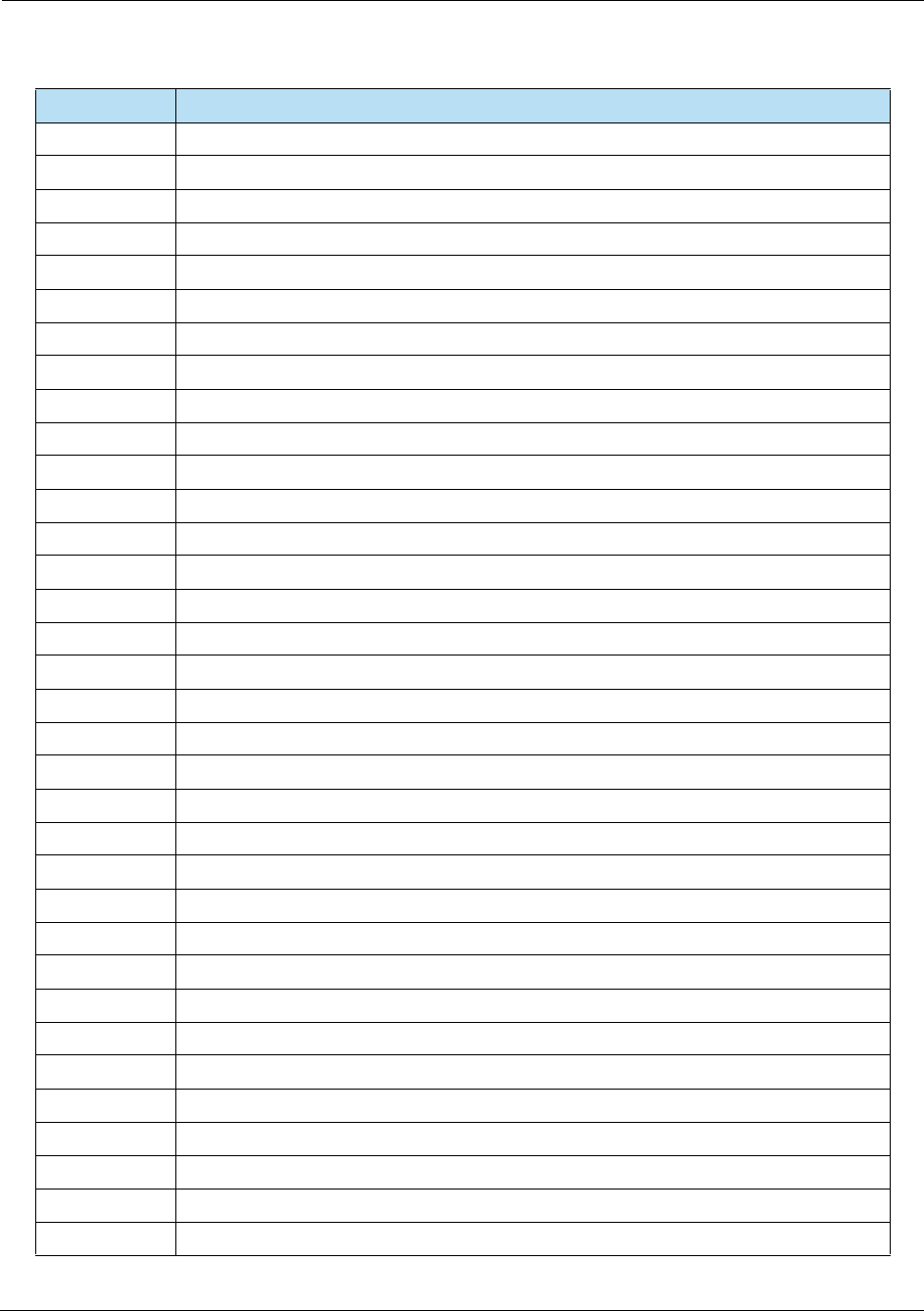
HPS Integrator’s Guide V 17.2 A: Industry Codes
2017 Heartland Payment Systems, LLC, All Rights Reserved–HPS Confidential: Sensitive 179
010 <Deprecated> Unleaded Plus Methanol (7.7% blend)
011 Unleaded Ethanol (5.7% blend)
012 Unleaded Plus Ethanol (5.7% blend)
013 Unleaded Super Ethanol (5.7% blend)
014 Unleaded Ethanol (7.7% blend)
015 Unleaded Plus Ethanol (7.7% blend)
016 <Deprecated> Methanol / Leaded
017 <Deprecated> Ethanol / Leaded
018 <Deprecated> Leaded
019 Regular Diesel #2
020 Premium Diesel #2
021 Regular Diesel #1
022 Compressed Natural Gas
023 Liquid Propane Gas
024 Liquid Natural Gas
025 <Deprecated> M-85
026 E-85
027 Unleaded - Reformulated 1
028 Unleaded - Reformulated 2
029 Unleaded - Reformulated 3
030 Unleaded - Reformulated 4
031 Unleaded - Reformulated 5
032 <Deprecated> Diesel Off-Road (#1 and #2 Non-Taxable)
033 <Deprecated> Diesel Off-Road (Non-Taxable)
034 Biodiesel Blend Off-Road (Non-Taxable)
035 <Deprecated> Biodiesel Blend Off-Road (Non-Taxable)
036 Racing Fuel
037 <Deprecated> Super Unleaded Methanol (7.7% Blend)
038 <Deprecated> Unleaded Methanol (10% Blend)
039 <Deprecated> Unleaded Plus Methanol (10% Blend)
040 <Deprecated> Super Unleaded Methanol (10% Blend)
041 Super Unleaded Ethanol (7.7% Blend)
042 Unleaded Ethanol (10% Blend)
043 Unleaded Plus Ethanol (10% Blend)
Table A-1 Conexxus Product Codes
Product Code Description
For Internal Use Only
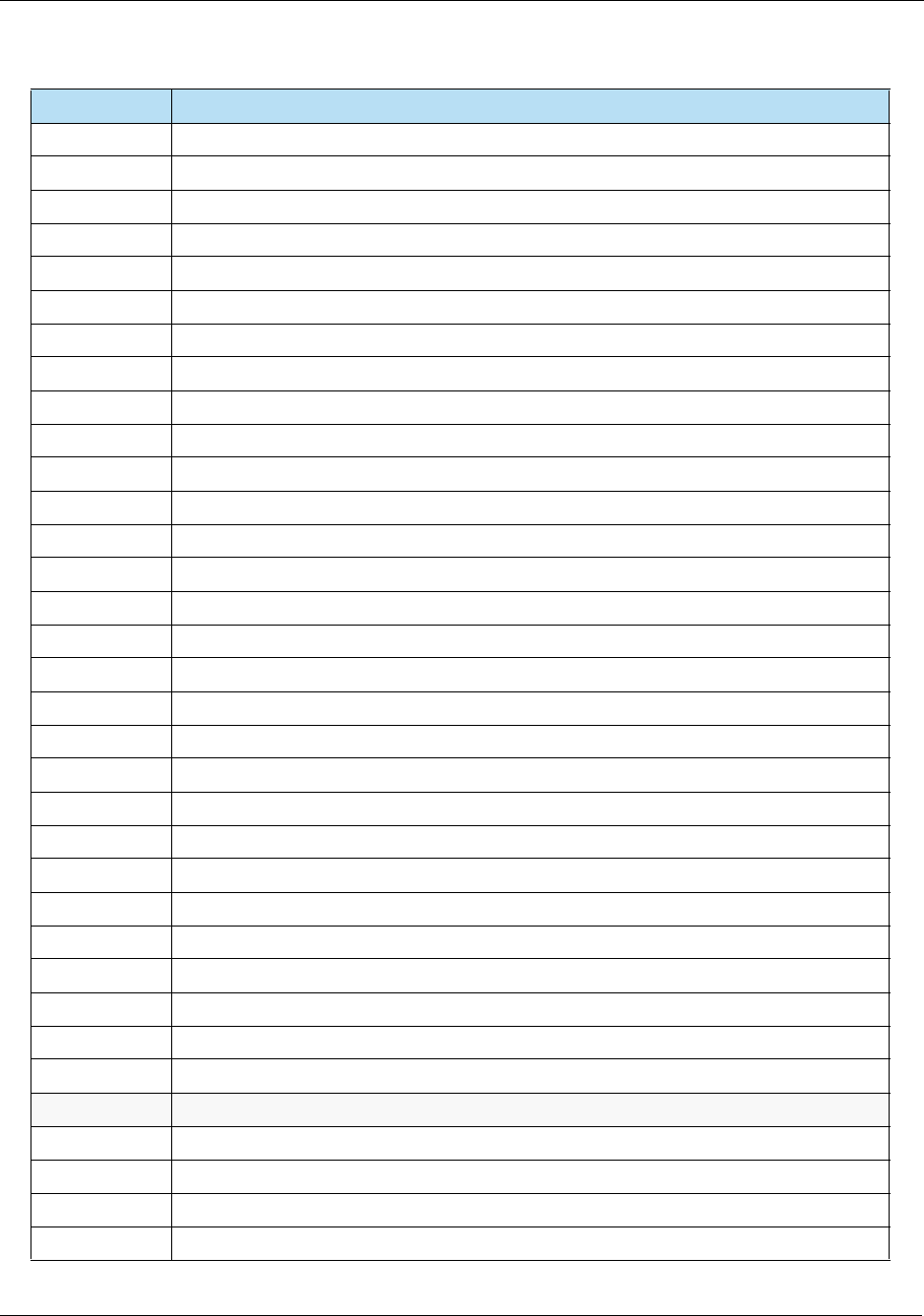
A: Industry Codes HPS Integrator’s Guide V 17.2
180 2017 Heartland Payment Systems, LLC, All Rights Reserved–HPS Confidential: Sensitive
044 Super Unleaded Ethanol (10% Blend)
045 B2 Diesel Blend 2% Biodiesel
046 B5 Diesel Blend 5% Biodiesel
047 B10 Diesel Blend 10% Biodiesel
048 B11 Diesel Blend 11% Biodiesel
049 B15 Diesel Blend 15% Biodiesel
050 B20 Diesel Blend 20% Biodiesel
051 B100 Diesel Blend 100% Biodiesel
052 <Deprecated> Ultra Low Sulfur #1
053 <Deprecated> Ultra Low Sulfur #2
054 <Deprecated> Ultra Low Sulfur Premium Diesel #2
055 <Deprecated> Ultra Low Sulfur Biodiesel Blend 2%
056 <Deprecated> Ultra Low Sulfur Biodiesel Blend 5%
057 <Deprecated> Ultra Low Sulfur Biodiesel Blend 10%
058 <Deprecated> Ultra Low Sulfur Biodiesel Blend 11%
059 <Deprecated> Ultra Low Sulfur Biodiesel Blend 15%
060 <Deprecated> Ultra Low Sulfur Biodiesel Blend 20%
061 <Deprecated> Ultra Low Sulfur Biodiesel Blend 100%
062 DEF (Diesel Exhaust Fluid)
063 Premium Diesel #1
064 Unleaded Ethanol (15% Blend)
065 Unleaded Plus Ethanol (15% Blend)
066 Super Unleaded Ethanol (15% Blend)
067 Premium Diesel Blend <20% Biodiesel
068 Premium Diesel Blend >= 20% Biodiesel
069 B75 Diesel Blend 75% Biodiesel
070 B99 Diesel Blend 99% Biodiesel
071–098 Undefined Fuel–Reserved for Proprietary Use
099 Miscellaneous Fuel
100–149 Vehicle Products / Services
100 General Automotive Merchandise
101 Motor Oil
102 Car Wash
103 Oil Change
Table A-1 Conexxus Product Codes
Product Code Description
For Internal Use Only
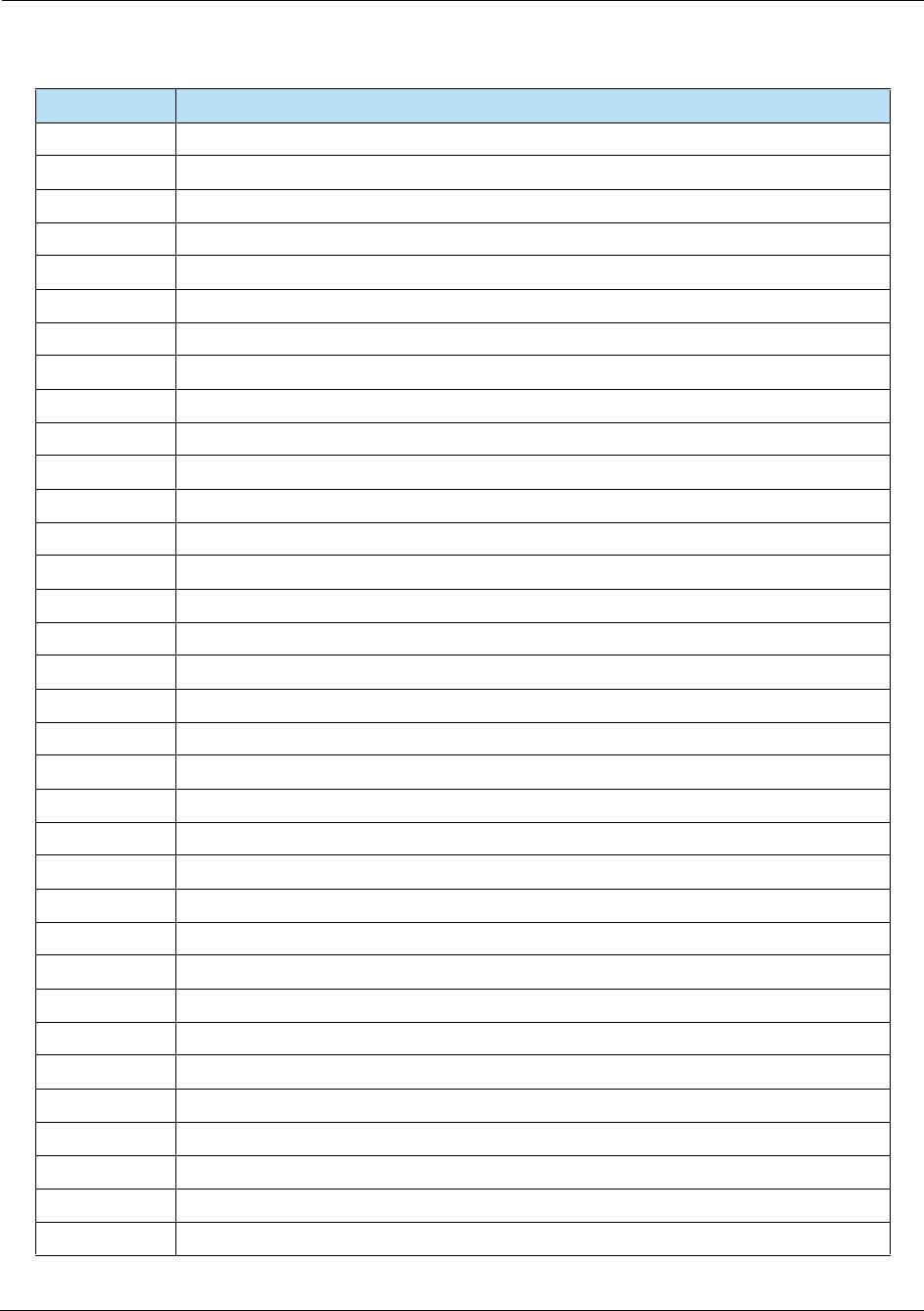
HPS Integrator’s Guide V 17.2 A: Industry Codes
2017 Heartland Payment Systems, LLC, All Rights Reserved–HPS Confidential: Sensitive 181
104 Oil Filter
105 Work Order
106 Anti-Freeze
107 Washer Fluid
108 Brake Fluid
109 Tires
110 Federal Excise Tax (Tires)
111 Tire Rotation
112 Batteries
113 Lube
114 Inspection
115 Labor
116 Towing
117 Road Service
118 Vehicle Accessories
119 Vehicle Parts
120 Preventative Maintenance
121 Air Conditioning Service
122 Engine Service
123 Transmission Service
124 Brake Service
125 Exhaust Service
126 Body Work
127 Vehicle Glass
128 Synthetic Oil
129 Lamps
130 Wipers
131 Hoses
132 Tire-related (Wheel Balance Valve Stem)
133 Repairs
134 Service Package
135 Vehicle Parking
136 Truck Tank Cleaning
137 Other Lubricants
Table A-1 Conexxus Product Codes
Product Code Description
For Internal Use Only
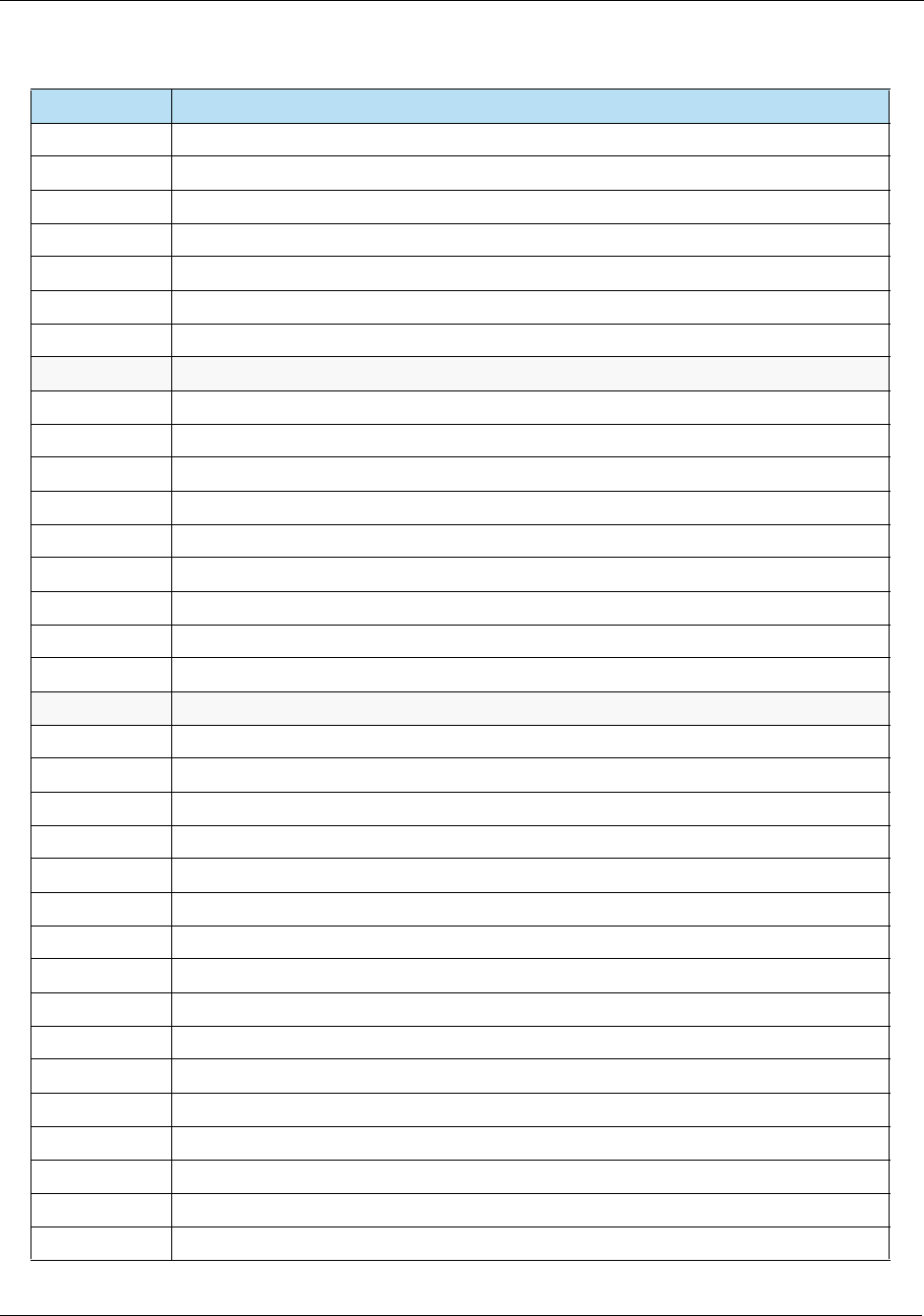
A: Industry Codes HPS Integrator’s Guide V 17.2
182 2017 Heartland Payment Systems, LLC, All Rights Reserved–HPS Confidential: Sensitive
138 Vehicle Fuel Additives/Treatment (Injected)
139 Vehicle Rental
140 Air Filter
141 Vehicle Prep
142 Fuel System
143–148 Undefined Vehicle Product/Services–Reserved for Proprietary Use
149 Miscellaneous Vehicle Products / Services
150–174 Aviation Fuels
150 Jet Fuel
151 Aviation Fuel Regular
152 Aviation Fuel Premium
153 Aviation Fuel JP8
154 Aviation Fuel 4
155 Aviation Fuel 5
156–167 Undefined Aviation Fuel–Reserved for Conexxus Future Use
168–173 Undefined Aviation Fuel–Reserved for Proprietary Use
174 Miscellaneous Aviation Fuel
175–224 Aviation Products / Services
175 Storage
176 Aircraft Ground Handling
177 Aircraft Ground Power Unit
178 Aircraft Labor
179 Aircraft Work Order
180 Aircraft Maintenance
181 Aircraft Service
182 Transportation
183 De-icing
184 Ramp Fees
185 Catering
186 Hangar Fee
187 Landing Fee
188 Call Out Fee
189 Aircraft Rental
190 Instruction Fee
Table A-1 Conexxus Product Codes
Product Code Description
For Internal Use Only
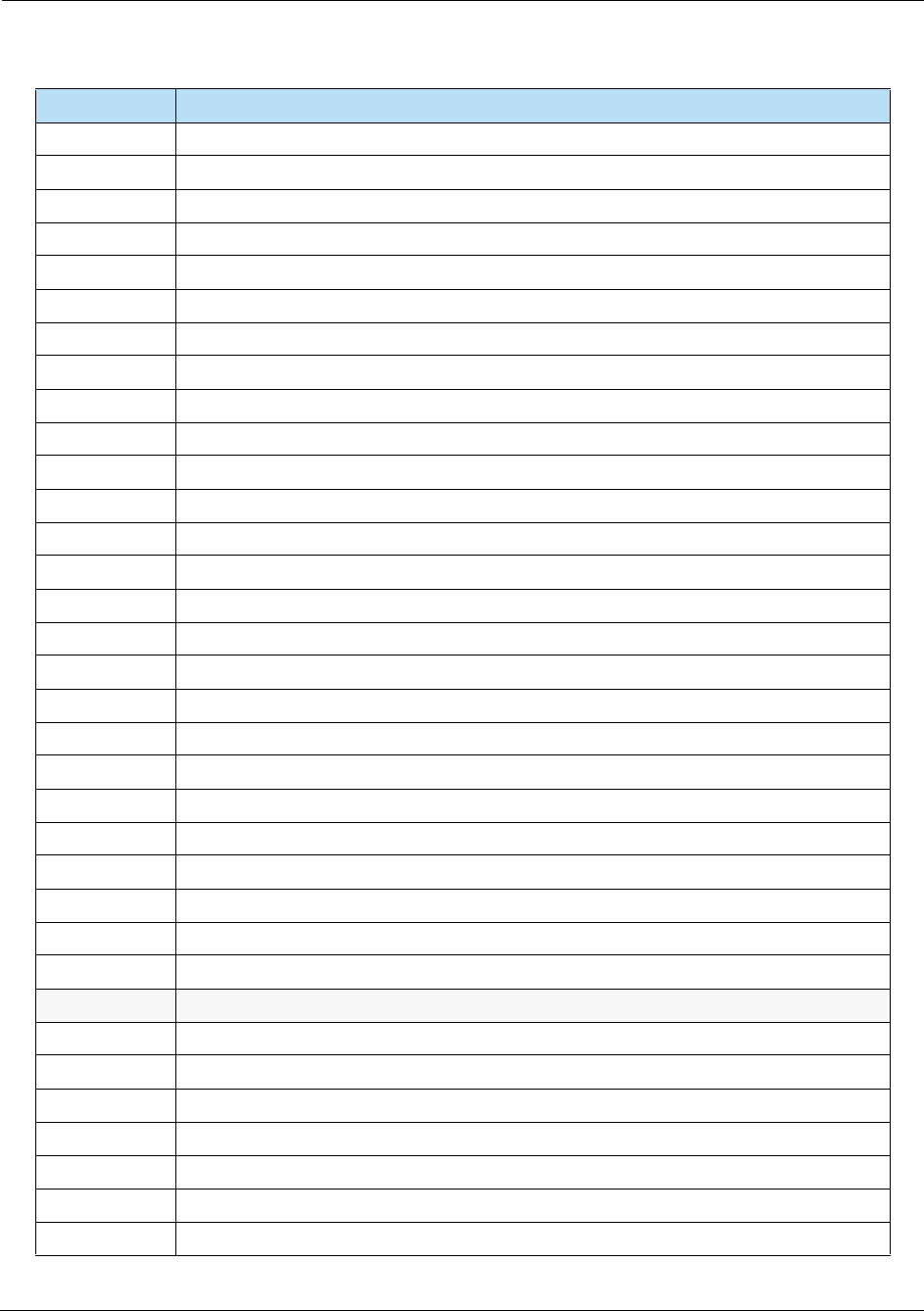
HPS Integrator’s Guide V 17.2 A: Industry Codes
2017 Heartland Payment Systems, LLC, All Rights Reserved–HPS Confidential: Sensitive 183
191 Flight Plans / Weather Brief
192 Charter Fee
193 Communication Fee
194 Aircraft Cleaning
195 Cargo Handling
196 Aircraft Accessories
197 Pilot Supplies
198 Aircraft Parking Fees
199 Aircraft Tie Down Fees
200 Aircraft Sanitation Fees
201 Aircraft Fuel Additive
202 AC Parts
203 Oxygen
204 De-fuel
205 Re-service
206 Static Dissipater Additive
207 Corrosion Inhibitor
208 Airport Fees
209 Overtime Fees
210 IT/Bladder
211 Ground Equipment Service Fees
212 Secure Fees
213 Flow Fee
214–215 Undefined Aviation–Reserved for Conexxus Future Use
216–223 Undefined Aviation–Reserved for Proprietary Use
224 Miscellaneous Aviation Products/Services
225–249 Marine Fuels
225 Marine Fuel 1
226 Marine Fuel 2
227 Marine Fuel 3
228 Marine Fuel 4
229 Marine Fuel 5
230 Marine - Other
231–242 Undefined Marine Fuel–Reserved for Conexxus Future Use
Table A-1 Conexxus Product Codes
Product Code Description
For Internal Use Only
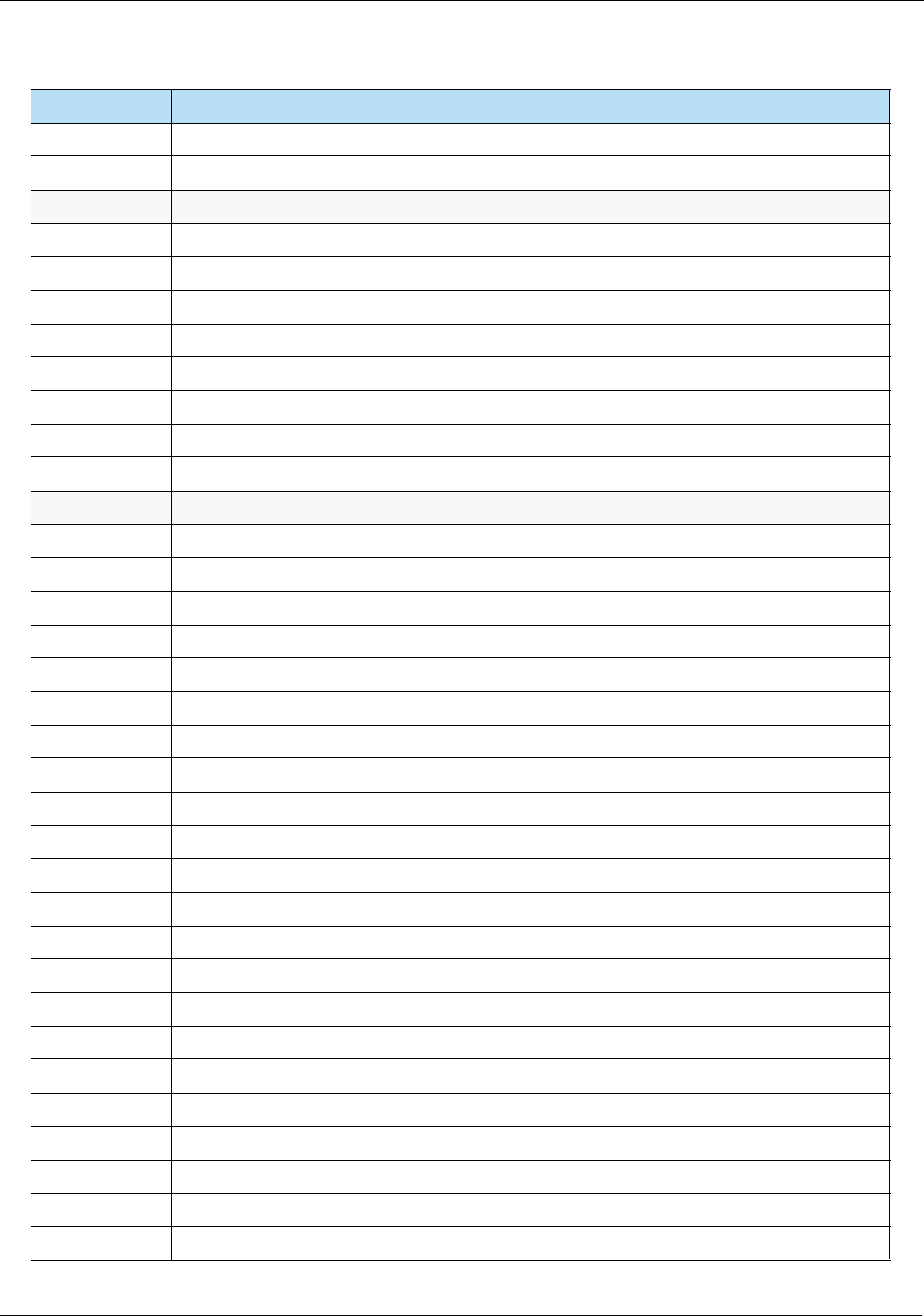
A: Industry Codes HPS Integrator’s Guide V 17.2
184 2017 Heartland Payment Systems, LLC, All Rights Reserved–HPS Confidential: Sensitive
243–248 Undefined Marine Fuel–Reserved for Proprietary Use
249 Miscellaneous Marine Fuel
250–299 Marine Products / Services
250 Marine Service
251 Marine Labor
252 Marine Work Order
253 Launch Fee
254 Slip Rental
255–280 Undefined Marine Services–Reserved for Conexxus Future Use
281–298 Undefined Marine Services–Reserved for Proprietary Use
299 Miscellaneous Marine Products/Services
300–399 Other Dispensed Fuels and Metered Products
300 Kerosene–Low Sulfur
301 White Gas
302 Heating Oil
303 <Deprecated> Bottled Propane
304 Other Fuel (Non-Taxable)
305 Kerosene–Ultra Low Sulfur
306 Kerosene–Low Sulfur (Non-Taxable)
307 Kerosene–Ultra Low Sulfur (Non-Taxable)
308 EVC-1–Level 1 charge = 110v 15 amp
309 EVC-2–Level 2 charge = 240v 15-40 amp
310 EVC-3–Level 3 charge = 480v 3 phase charge
311 Biodiesel Blend 2% Off-Road
312 Biodiesel Blend 5% Off-Road
313 Biodiesel Blend 10% Off-Road
314 Biodiesel Blend 11% Off-Road
315 Biodiesel Blend 15% Off-Road
316 Biodiesel Blend 20% Off-Road
317 Diesel #1 Off-Road
318 Diesel #2 Off-Road
319 Diesel #1 Premium Off-Road
320 Diesel #2 Premium Off-Road
321 Additive Dosage
Table A-1 Conexxus Product Codes
Product Code Description
For Internal Use Only
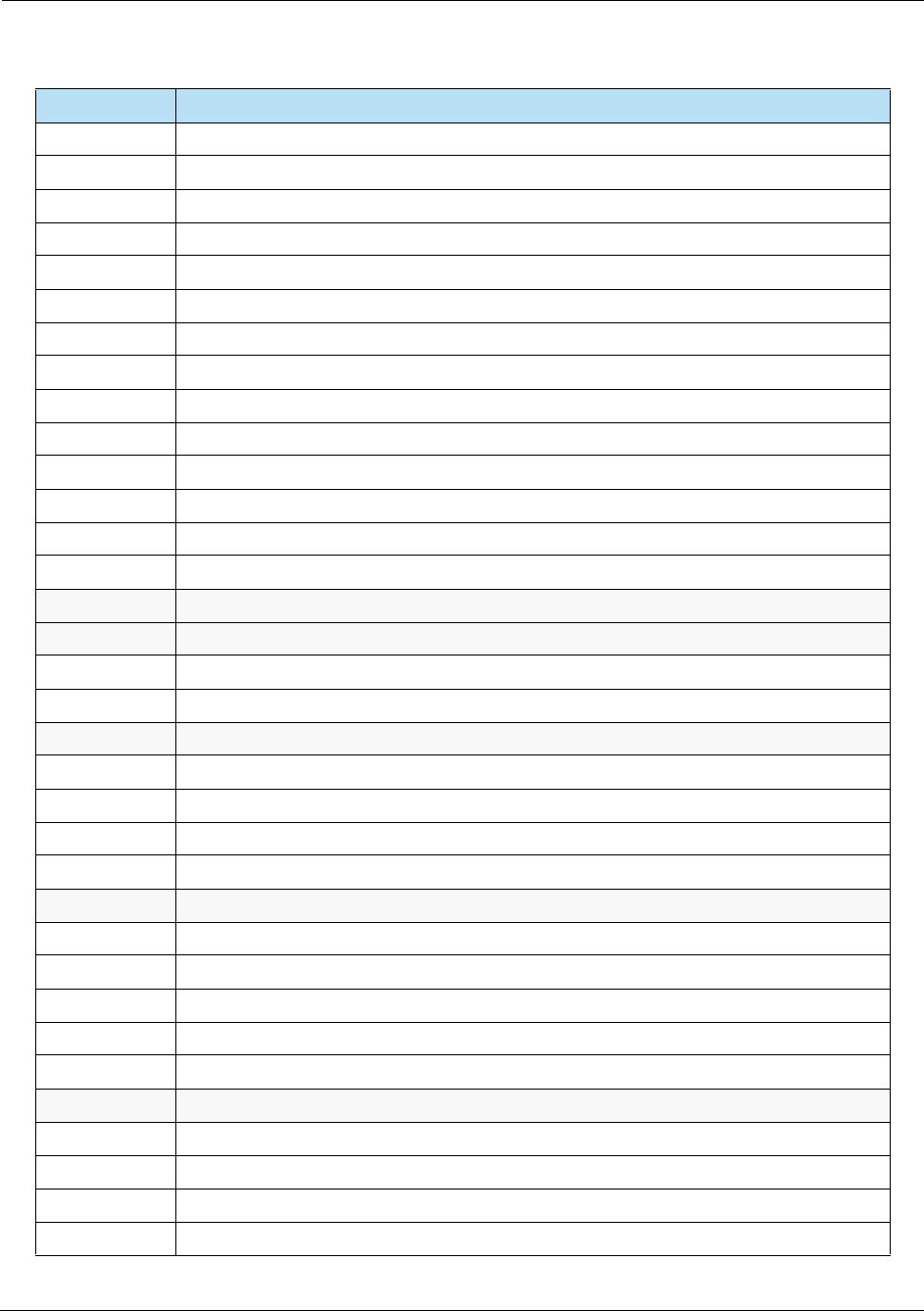
HPS Integrator’s Guide V 17.2 A: Industry Codes
2017 Heartland Payment Systems, LLC, All Rights Reserved–HPS Confidential: Sensitive 185
322 Unleaded Ethanol Blends E16-E84
323 Low Octane Unleaded
324 Blended Diesel (#1 and #2)
325 Off-Road Unleaded Regular (Non-Taxable)
326 Off-Road Unleaded Plus (Non-Taxable)
327 Off-Road Unleaded Super (Non-Taxable)
328 Off-Road Unleaded 4 (Non-Taxable)
329 Off-Road Unleaded 5 (Non-Taxable)
330 Recreational Fuel (90 Octane)
331 Hydrogen H35
332 Hydrogen H70
333–380 Undefined Other Fuel–Reserved for Conexxus Future Use
381–398 Undefined Other Fuel–Reserved for Proprietary Use
399 Miscellaneous Other Fuel
400–599 Merchandise
400 General Merchandise
401 General Ice
402–409 General Undefined–Reserved for Conexxus Future Use
410 General Tobacco
411 Cigarettes
412 Tobacco - Other
413–417 Undefined Tobacco–Reserved for Conexxus Future Use
418–419 Undefined Tobacco–Reserved for Proprietary Use
420 General Packaged Beverage
421 Packaged Beverages (non-alcoholic)
422 Packaged Juice
423 Other Packaged Beverages
424–427 Undefined Packaged Beverages–Reserved for Conexxus Future Use
428–429 Undefined Packaged Beverages–Reserved for Proprietary Use
430 General Dispensed Beverage
431 Hot Dispensed Beverages
432 Cold Dispensed Beverages
433 Frozen Dispensed Beverages
434 Other Dispensed Beverages
Table A-1 Conexxus Product Codes
Product Code Description
For Internal Use Only
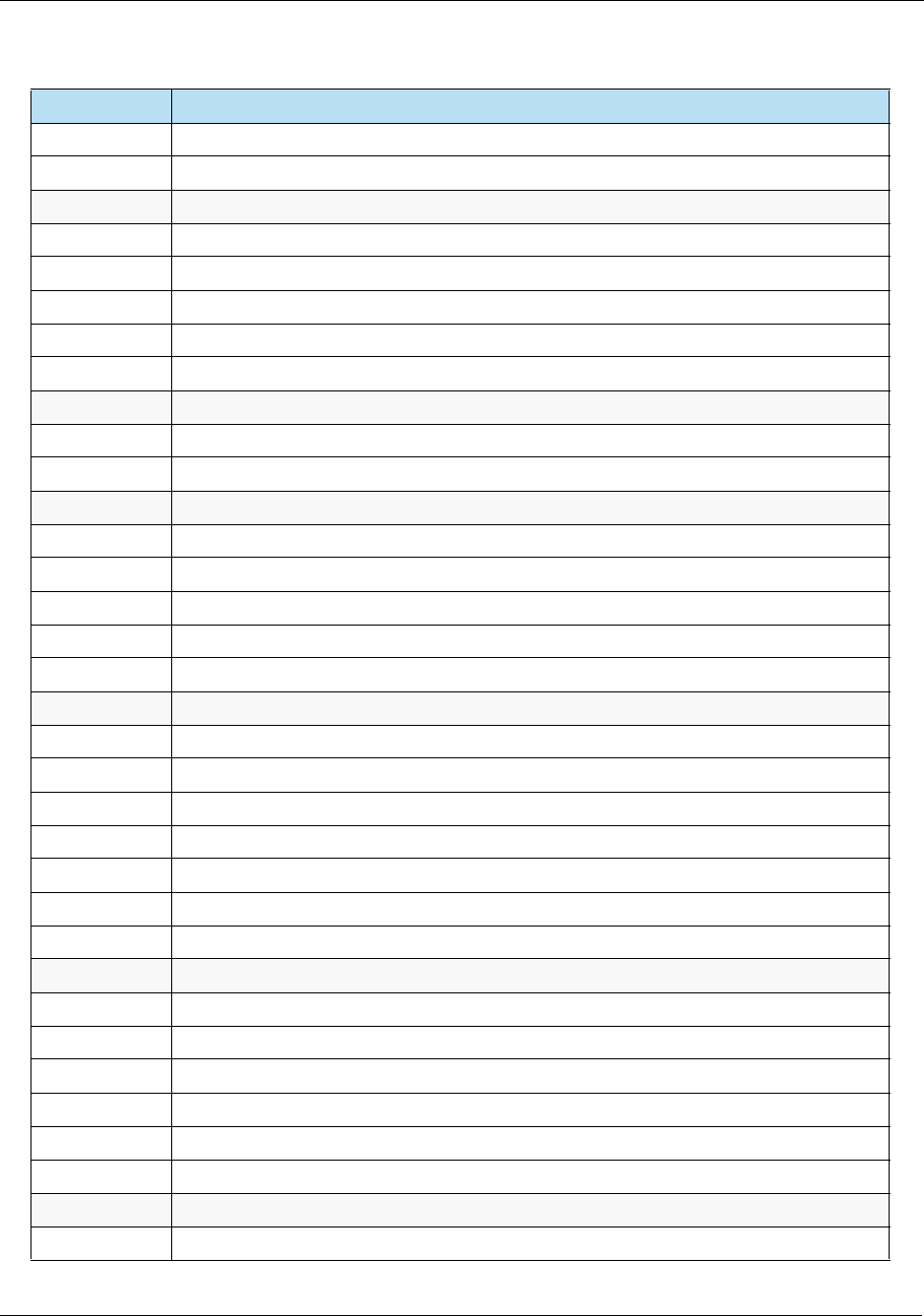
A: Industry Codes HPS Integrator’s Guide V 17.2
186 2017 Heartland Payment Systems, LLC, All Rights Reserved–HPS Confidential: Sensitive
435–437 Undefined Dispensed Beverages–Reserved for Conexxus Future Use
438–439 Undefined Dispensed Beverages–Reserved for Proprietary Future
440 General Snacks
441 Salty Snacks
442 Alternative Snacks
443 Sweet Snacks - Packaged
444–447 Undefined Snacks–Reserved for Conexxus Future Use
448–449 Undefined Snacks–Reserved for Proprietary Use
450 General Candy
451–457 Undefined Candy–Reserved for Conexxus Future Use
458–459 Undefined Candy–Reserved for Proprietary Use
460 General Dairy
461 Fluid Milk Products
462 Packaged Ice Cream/Novelties
463 Other Dairy
464–467 Undefined Dairy–Reserved for Conexxus Future Use
468–469 Undefined Dairy–Reserved for Proprietary Use
470 General Grocery
471 Groceries - Edible
472 Groceries - Non-Edible
473 Groceries - Perishable
474 Bread - Packaged
475 Frozen Foods
476–477 Undefined Grocery–Reserved for Conexxus Future Use
478–479 Undefined Grocery–Reserved for Proprietary Use
480 General Alcohol
481 Beer - Alcoholic
482 Beer - Non-Alcoholic
483 Wine
484 Liquor
485–487 Undefined Alcohol–Reserved for Conexxus Future Use
488–489 Undefined Alcohol–Reserved for Proprietary Use
490 General Deli
491 Packaged Sandwiches/Deli Products
Table A-1 Conexxus Product Codes
Product Code Description
For Internal Use Only
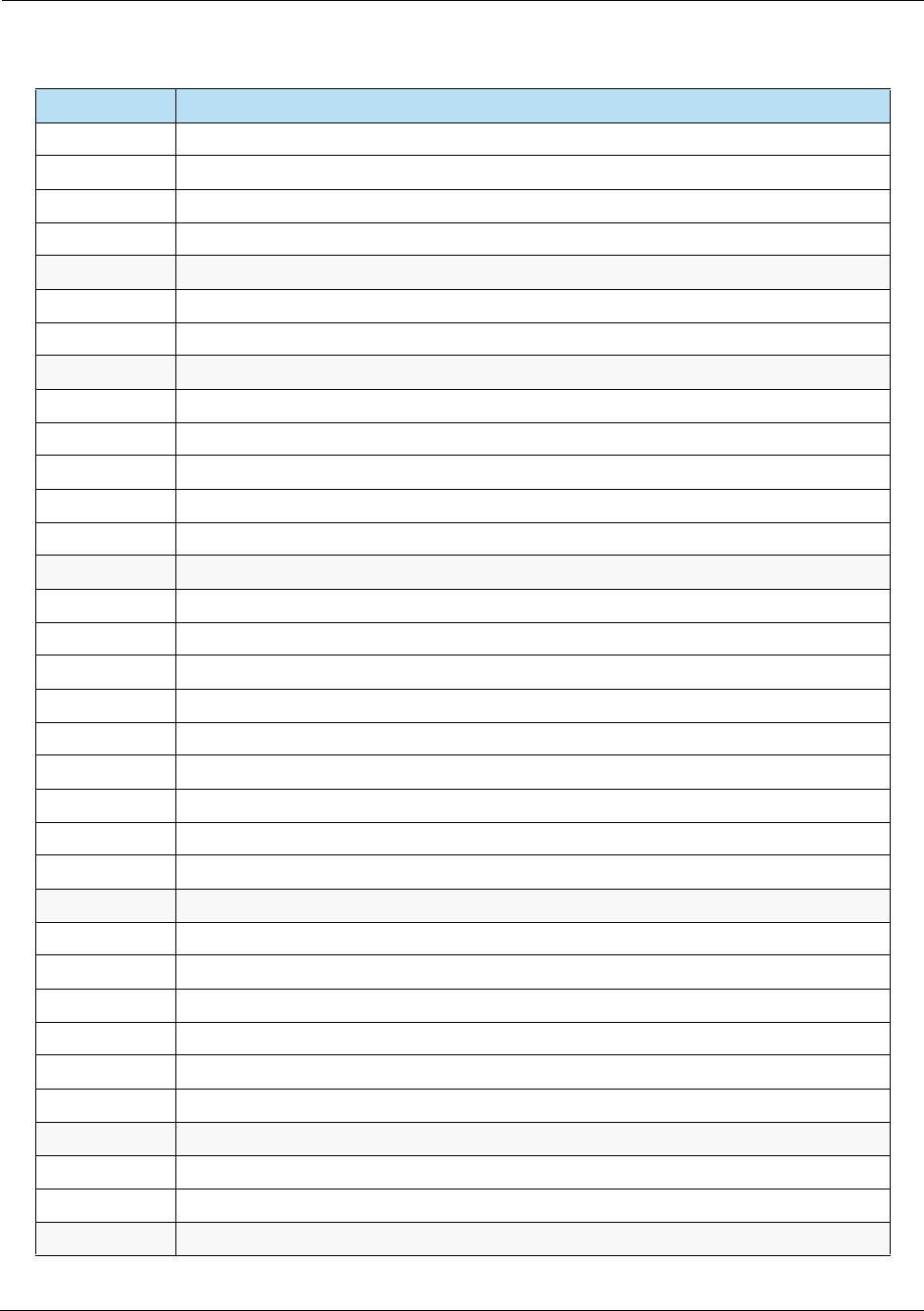
HPS Integrator’s Guide V 17.2 A: Industry Codes
2017 Heartland Payment Systems, LLC, All Rights Reserved–HPS Confidential: Sensitive 187
492 Prepared Foods
493 Deli Items
494–497 Undefined Deli–Reserved for Conexxus Future Use
498–499 Undefined Deli–Reserved for Proprietary Use
500 General Foodservice
501–507 Undefined Foodservice–Reserved for Conexxus Future Use
08–509 Undefined Foodservice–Reserved for Proprietary Use
510 General Lottery
511 Lottery - Instant
512 Lottery - Online
513 Lottery - Other
514–517 Undefined Lottery–Reserved for Conexxus Future Use
518–519 Undefined Lottery–Reserved for Proprietary Use
520 General Money Order
521 Money Order - Vendor Payment
522 Money Order - Payroll Check
523 Money Order - Gift Certificate
524 Money Order - Refund Check
525 Money Order - Official Check
526 Money Order - Rebate Check
527 Money Order - Dividend Check
528 Money Order - Utility Check
529 Undefined Money Order–Reserved for Conexxus Future Use
530 General Store Service
531 Home Delivery
532 Prepaid Cards - Purchase
533 Prepaid Cards - Activation/Recharge
534 Membership/Loyalty
535–537 Undefined Store Services–Reserved for Conexxus Future Use
538–539 Undefined Store Services–Reserved for Proprietary Use
540 General Health & Beauty Care
541–547 Undefined Health & Beauty Care–Reserved for Conexxus Future Use
548–549 Undefined Health & Beauty Care–Proprietary Use
550 General Publications
Table A-1 Conexxus Product Codes
Product Code Description
For Internal Use Only
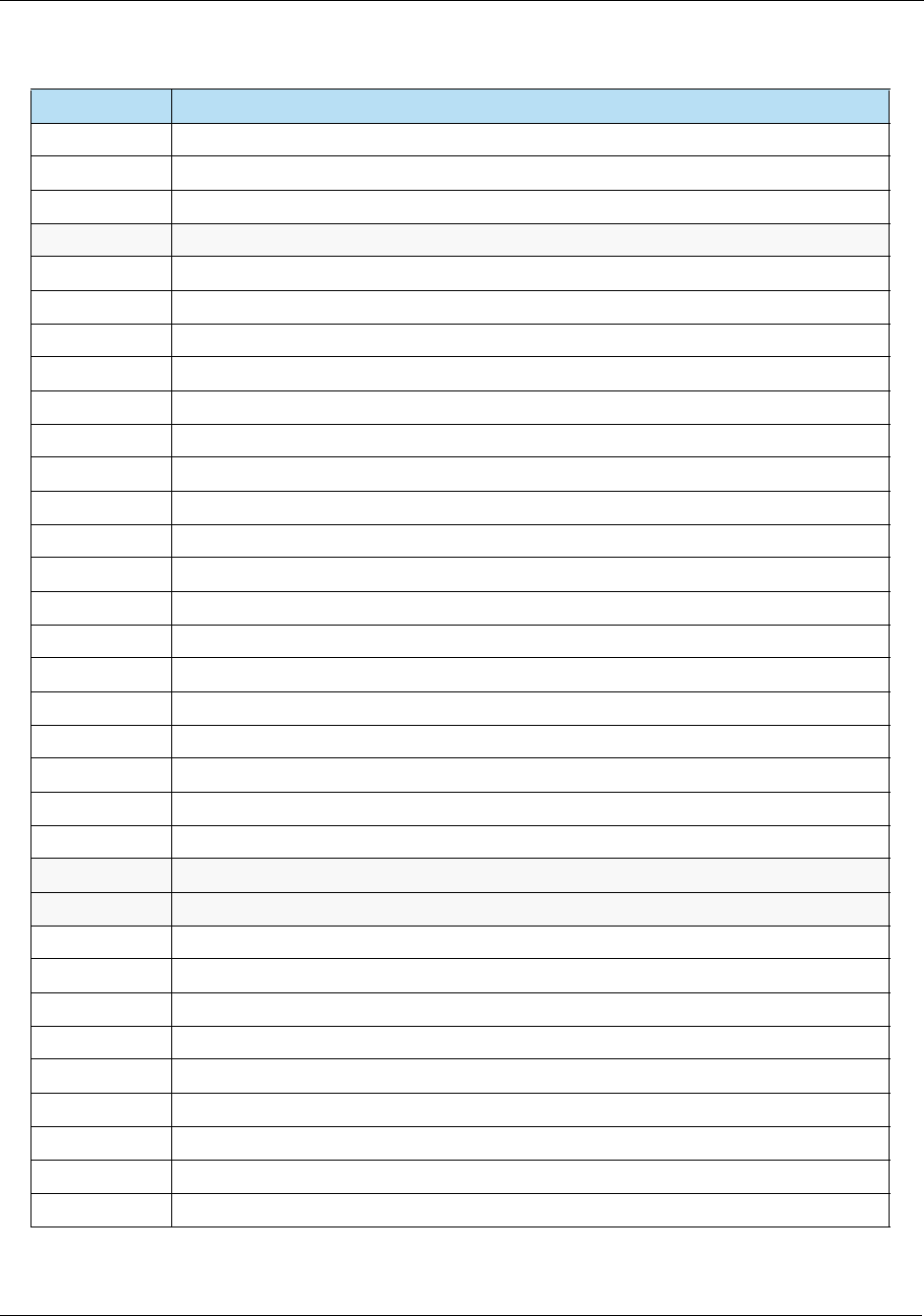
A: Industry Codes HPS Integrator’s Guide V 17.2
188 2017 Heartland Payment Systems, LLC, All Rights Reserved–HPS Confidential: Sensitive
551–557 Undefined General Publications– Reserved for Conexxus Future Use
558–559 Undefined General Publications Reserved for Proprietary Use
558–559 Undefined General Publications Reserved for Proprietary Use
560–590 Prepaid and Bill Pay (Secondary Network)
560 PIN Activate Prepaid Card
561 PIN Return Prepaid Card
562 Enable Device/Handset Unlock
563 Disable Device/Handset Lock
564 3rd Party Prepaid Card Activate
565 3rd Party Prepaid Card Reload
566 Financial Prepaid Card Activate
567 Financial Prepaid Card Reload
568 Proprietary Prepaid Card Activate
569 Proprietary Prepaid Card Reload
570 General Purpose Activate
71 General Purpose Reload
572 Real Time Recharge
573 Wireless Real Time Recharge
574 Single Payee Bill Pay
575 Multiple Payee Bill Pay
576–583 Undefined Prepaid and Bill Pay–Reserved for Conexxus Future Use
584–590 Undefined Prepaid and Bill Pay–Reserved for Proprietary Use
591–599 Undefined Merchandise–Reserved Proprietary Use
600–624 Packaged Fuels
600 DEF (Diesel Exhaust Fluid)
601 B99
602 B100
603 Additive
604 Kerosene
605 Propane
606–612 Undefined Packaged Fuels–Reserved for Conexxus Future Use
613–623 Undefined Packaged Fuels–Reserved for Proprietary Use
624 Miscellaneous Packaged Fuels
Table A-1 Conexxus Product Codes
Product Code Description
For Internal Use Only
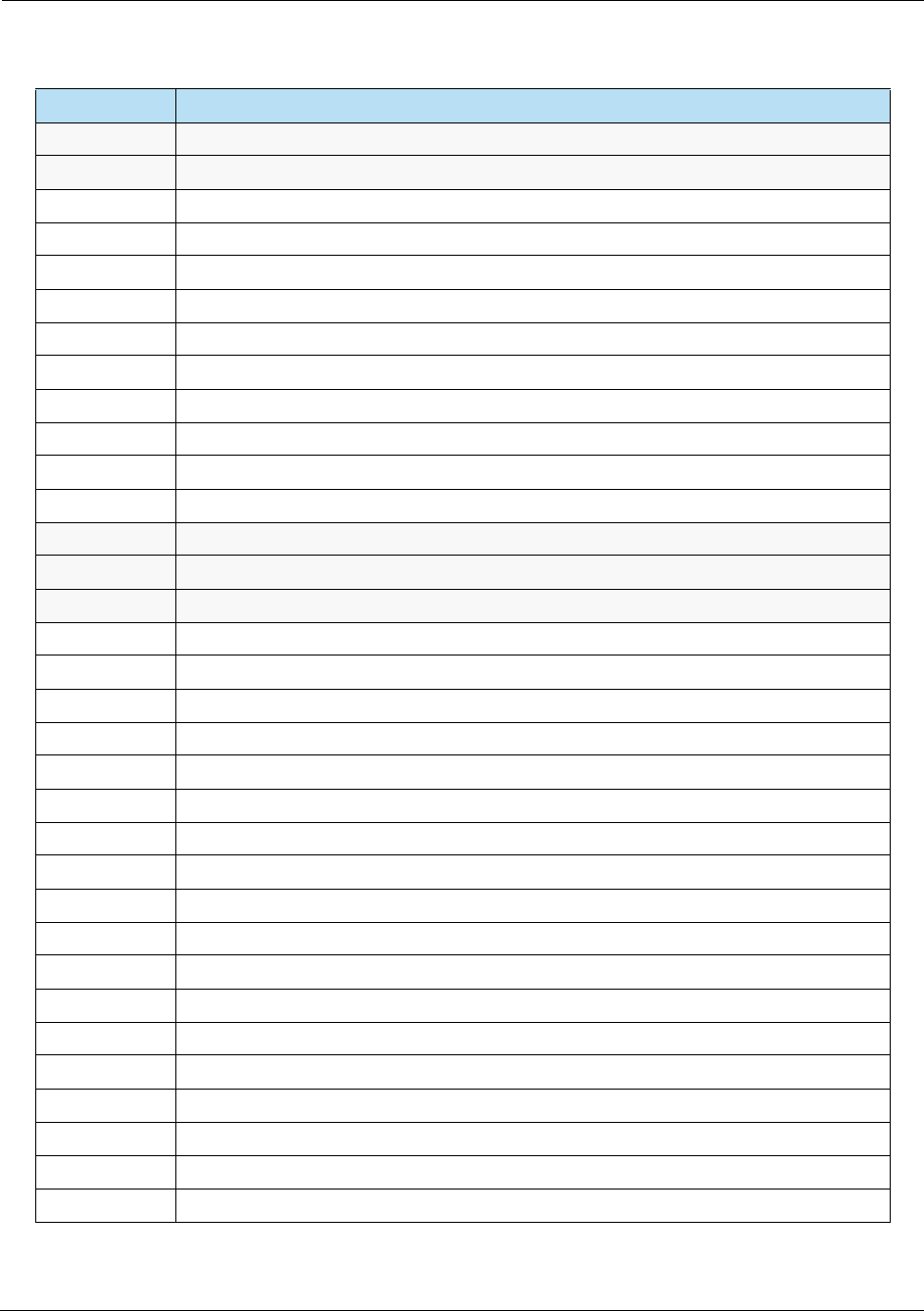
HPS Integrator’s Guide V 17.2 A: Industry Codes
2017 Heartland Payment Systems, LLC, All Rights Reserved–HPS Confidential: Sensitive 189
625–649 Reserved for Conexxus Future Use
650–699 Vehicle Products/Services (Continued)
650 Scales
651 Shower
652 Tire Repair
653 Lodging
654 Wash Out
655 Trailer Wash
656 RV Dump Fee
657 EV Charging Fee
658–689 Undefined Vehicle Product/Services–Reserved for Conexxus Use
690–699 Undefined Vehicle Product/Services–Reserved for Proprietary Use
700–799 Reserved for Conexxus Future Use
800–899 Reserved for Proprietary Use
900–949 Negative Transactions
900 Discount 1
901 Discount 2
902 Discount 3
903 Discount 4
904 Discount 5
905 Coupon 1
906 Coupon 2
907 Coupon 3
908 Coupon 4
909 Coupon 5
910 Lottery Pay Out - Instant
911 Lottery Pay Out - Online
912 Lottery Pay Out - Other
913 Split Tender
914 Tax Discount/Forgiven
915–940 Undefined Negative–Reserved for Conexxus Future Use
941–948 Undefined Negative–Reserved for Proprietary Use
949 Miscellaneous Negative Administrative
Table A-1 Conexxus Product Codes
Product Code Description
For Internal Use Only
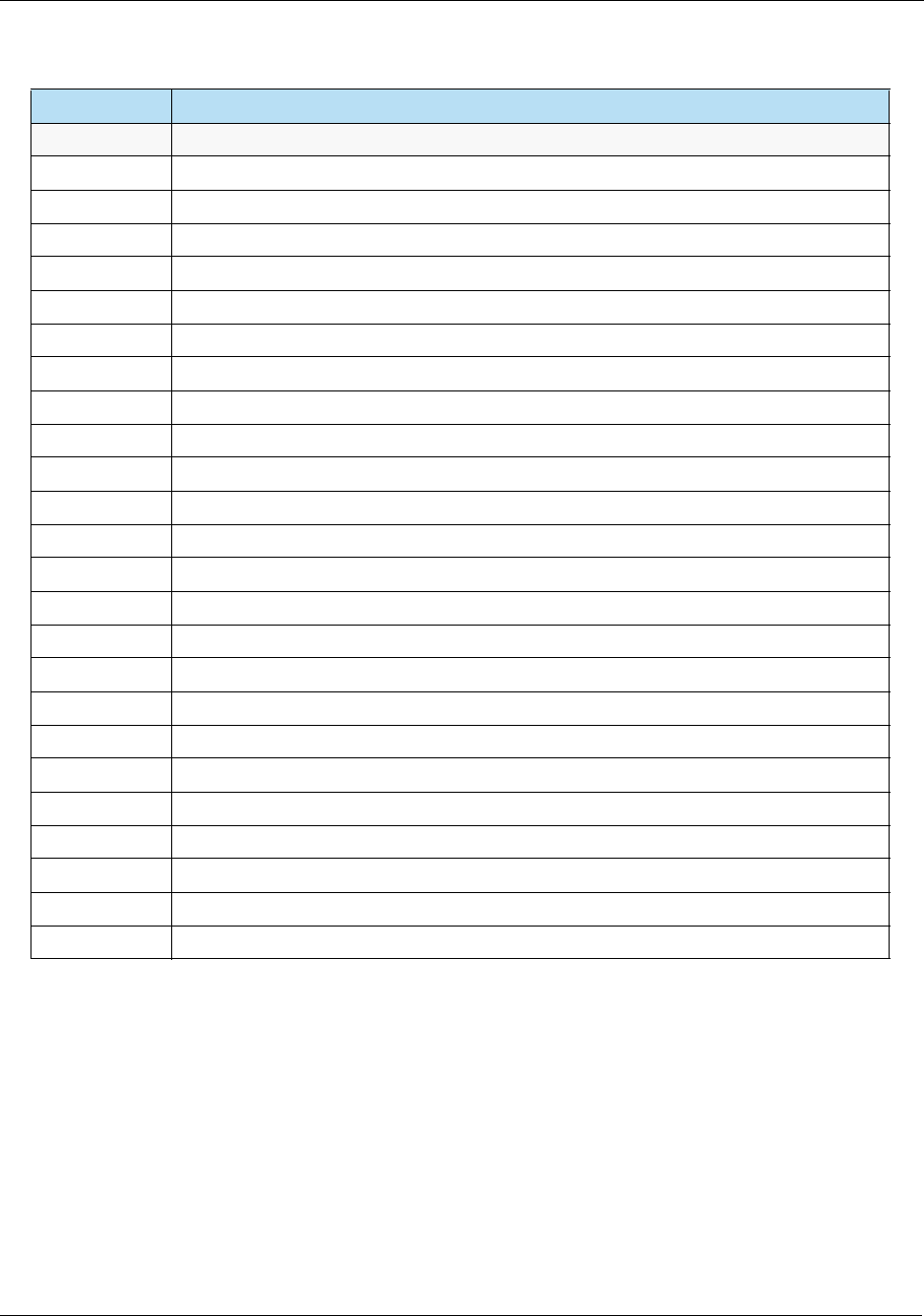
A: Industry Codes HPS Integrator’s Guide V 17.2
190 2017 Heartland Payment Systems, LLC, All Rights Reserved–HPS Confidential: Sensitive
950–999 Administrative
950 Tax 1
951 Tax 2
952 Tax 3
953 Tax 4
954 Tax 5
955 Cash Back
956 Cash Back Fee
957 Fee 1
958 Fee 2
959 Fee 3
960 Fee 4
961 Fee 5
962 Miscellaneous Aviation Tax
963 GST/HST (Canadian)/VAT 1
964 PST/QST (Canadian) VAT 2
965 SWT Rate (Canadian)
966 Tax 6
967 Tax 7
968 Tax 8
969 Jet Federal Excise Tax
970 AvGas Federal Excise Tax
971–990 Undefined Administrative–Reserved for Conexxus Future Use
991–998 Undefined Administrative–Reserved for Proprietary Use
999 Miscellaneous Administrative
Table A-1 Conexxus Product Codes
Product Code Description
For Internal Use Only
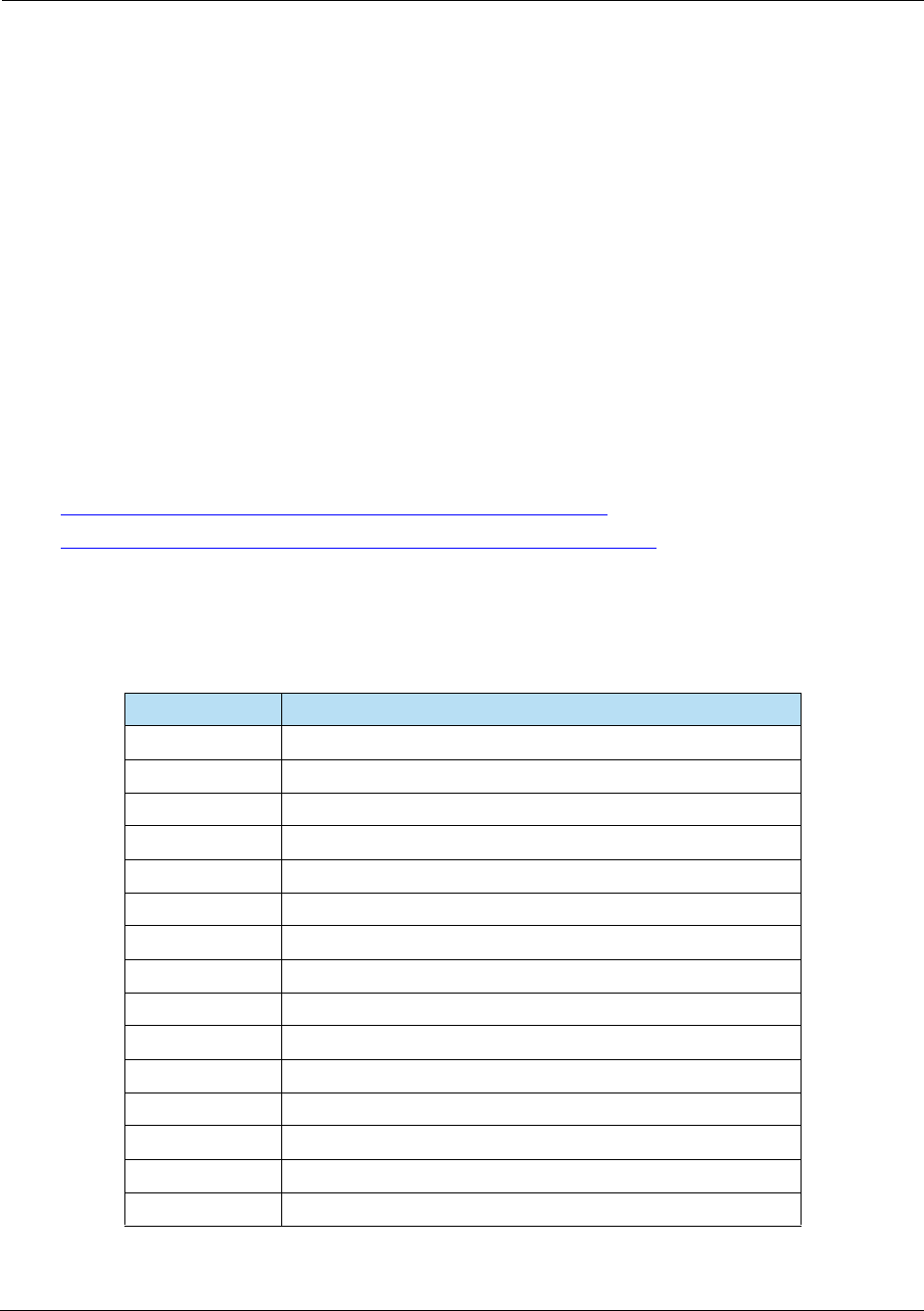
HPS Integrator’s Guide V 17.2 A: Industry Codes
2017 Heartland Payment Systems, LLC, All Rights Reserved–HPS Confidential: Sensitive 191
A.2 Mastercard Purchasing Product Codes
Mastercard Purchasing Product Codes have the following ranges:
• 001–029 apply to purchases for motor fuels for cars, trucks, and vans.
• 030–099 apply to purchases for automotive repairs, goods purchased from convenience
stores, and other miscellaneous purchases.
• 100–149 apply to purchase aviation fuels.
• 150–199 apply to purchase marine fuels.
• 200–299 apply to purchases other fuels.
• 300–349 apply to purchases aviation repairs and services.
• 350–399 apply to purchase marine and boat repair/other.
• 400–999 undefined.
This section includes the following product codes:
•A.2.1 Mastercard Purchasing Fuel Product Codes, p. 191
•A.2.2 Mastercard Purchasing Non-Fuel Product Codes, p. 193
A.2.1 Mastercard Purchasing Fuel Product Codes
Table A-2 Mastercard Purchasing Fuel Product Codes
Product Codes Description
000 Not Used
001 Unleaded Regular (86 or 87 Octane)
002 Unleaded Mid Grade (88 or 89 Octane)
003 Unleaded Premium (90 or 91 Octane)
004 Unleaded Super (92–94 Octane)
005 Methanol Unleaded Regular (86 or 87 Octane)
006 Methanol Unleaded Mid Grade (88 or 89 Octane)
007 Methanol Unleaded Premium (90 or 91 Octane)
008 Methanol Unleaded Super (92 or 94 Octane)
009 Methanol Regular Leaded
011 Regular Leaded Gasoline
012 Diesel
013 Diesel Premium
014 Kerosene
015 LPG
For Internal Use Only
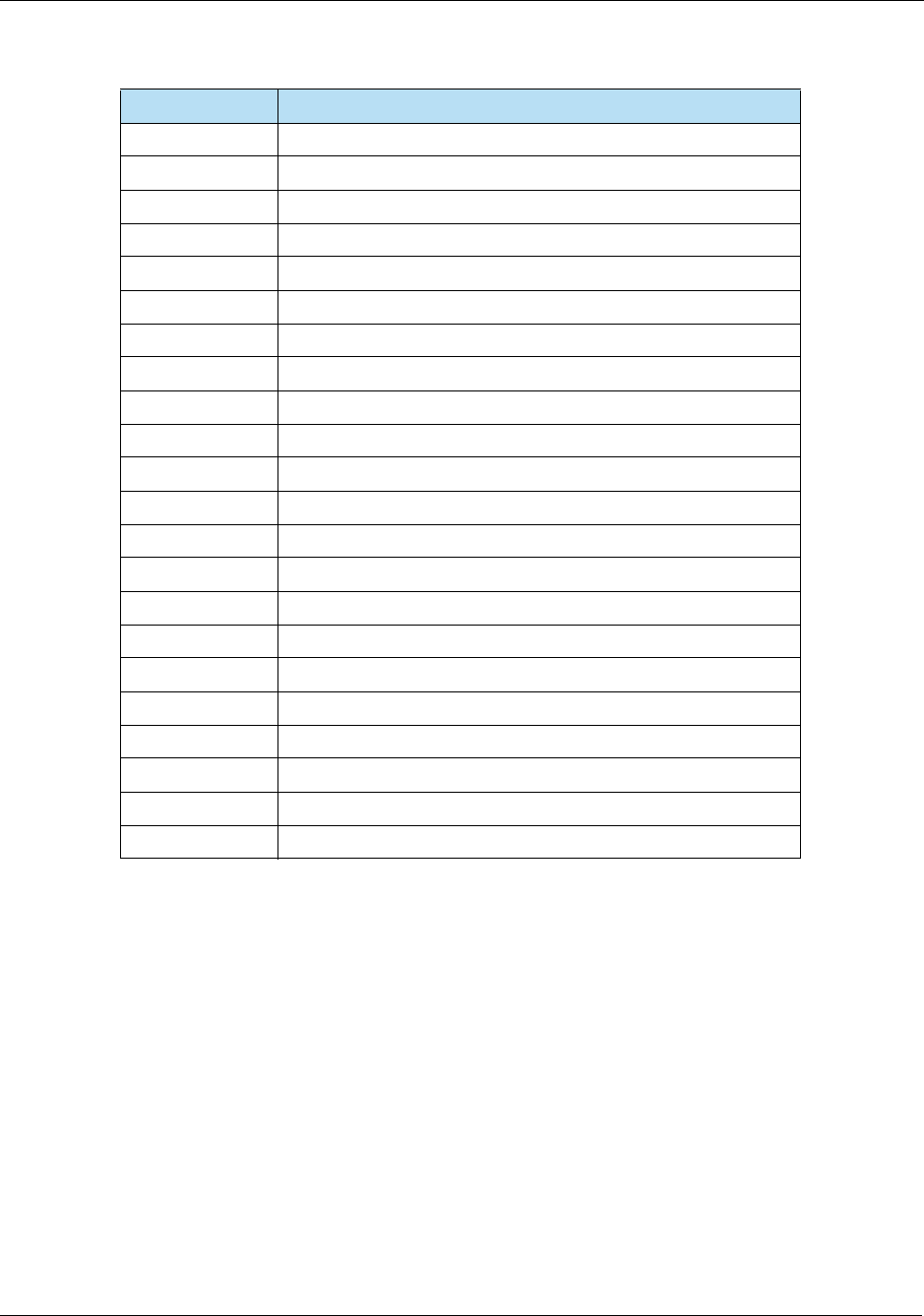
A: Industry Codes HPS Integrator’s Guide V 17.2
192 2017 Heartland Payment Systems, LLC, All Rights Reserved–HPS Confidential: Sensitive
016 Compressed Natural Gas
017 M85 (Methanol 85%)
018 E85 (Ethanol 85%)
019 Ethanol Unleaded Regular (86 or 87 Octane)
020 Ethanol Unleaded Mid Grade (88 or 89 Octane)
021 Ethanol Unleaded Premium (90 or 91 Octane)
022 Ethanol Unleaded Super (92 or 94 Octane)
023 Ethanol Regular Leaded
024 Unleaded Reformulated (86 or 87 Octane)
025 Unleaded Mid Grade Reformulated (88 or 89 Octane)
026 Dyed Diesel
027 Gasohol
028 Biodiesel
029 Ultralow Sulfer Diesel (ULSD)
100 Aviation 100 Octane
101 Jet Fuel
102 Aviation Fuel
150 Marine Fuel
200 Miscellaneous Fuel
201 Liquid Natural Gas
202 White Gas
203 Racing Fuel
Table A-2 Mastercard Purchasing Fuel Product Codes (Continued)
Product Codes Description
For Internal Use Only
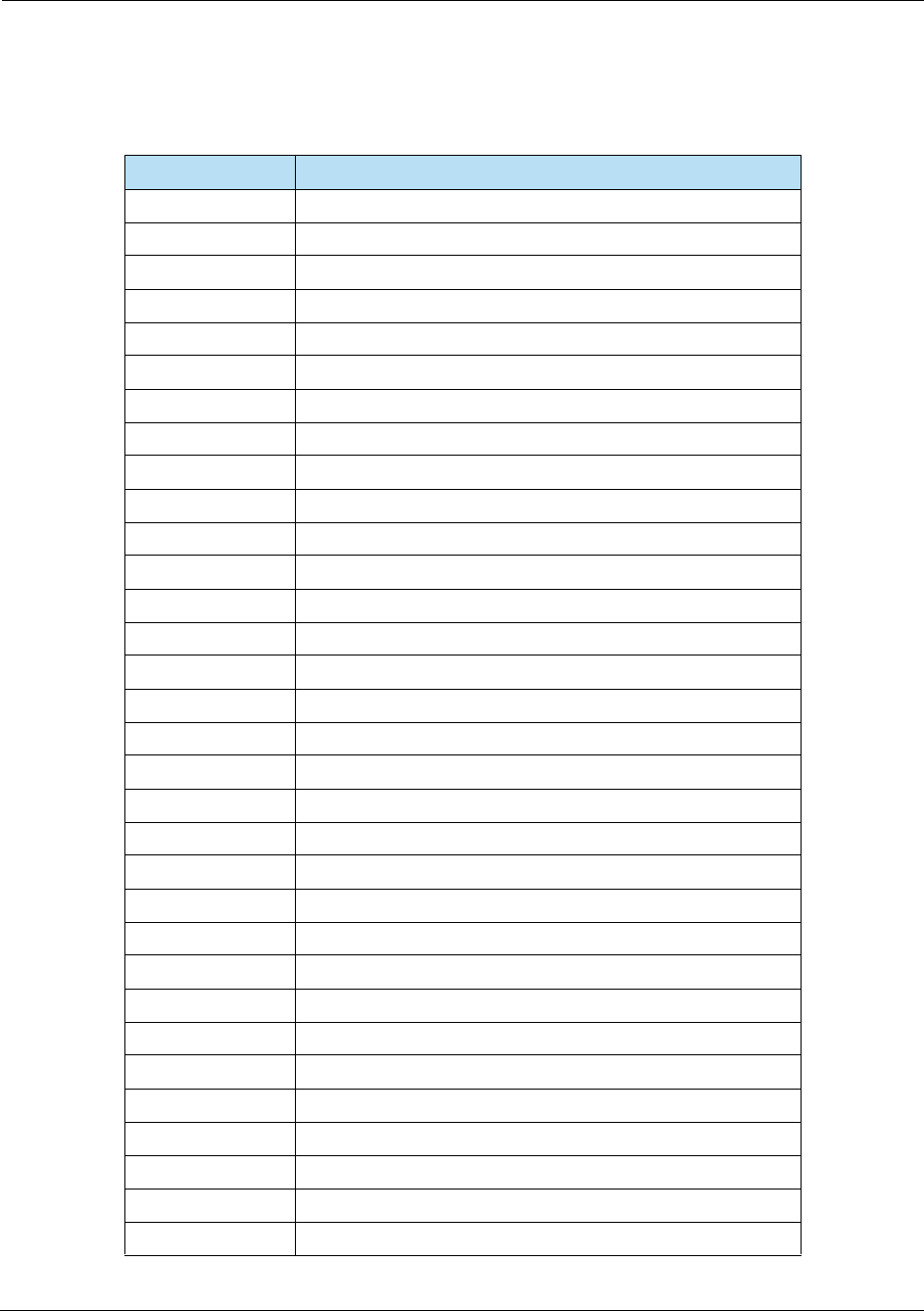
HPS Integrator’s Guide V 17.2 A: Industry Codes
2017 Heartland Payment Systems, LLC, All Rights Reserved–HPS Confidential: Sensitive 193
A.2.2 Mastercard Purchasing Non-Fuel Product Codes
Table A-3 Mastercard Purchasing Non-Fuel Product Codes
Product Codes Description
030 Motor Oil
031 Oil Change
032 Engine Service
033 Transmission Service
034 Brake Service
035 Solvent
036 Brake Fluid
037 Miscellaneous Parts
038 Miscellaneous Labor
039 Miscellaneous Repairs
040 TBA (Tires, Batteries, Accessories)
041 Tires
042 Batteries
043 Automotive Accessories
044 Automotive Glass
045 Car Wash
046 Towing
070 Cigarettes/Tobacco
078 Health/Beauty Aid
079 Miscellaneous Food/Grocery
080 Soda
081 Beer/Wine
082 Milk/Juice
083 Restaurant
089 Miscellaneous Beverage
099 Miscellaneous Other
300 Aviation Maintenance
301 De-icing
302 APU or Aircraft Jump Start
303 Aviation Catering
304 Tie down or Hangar
305 Landing Fee
For Internal Use Only
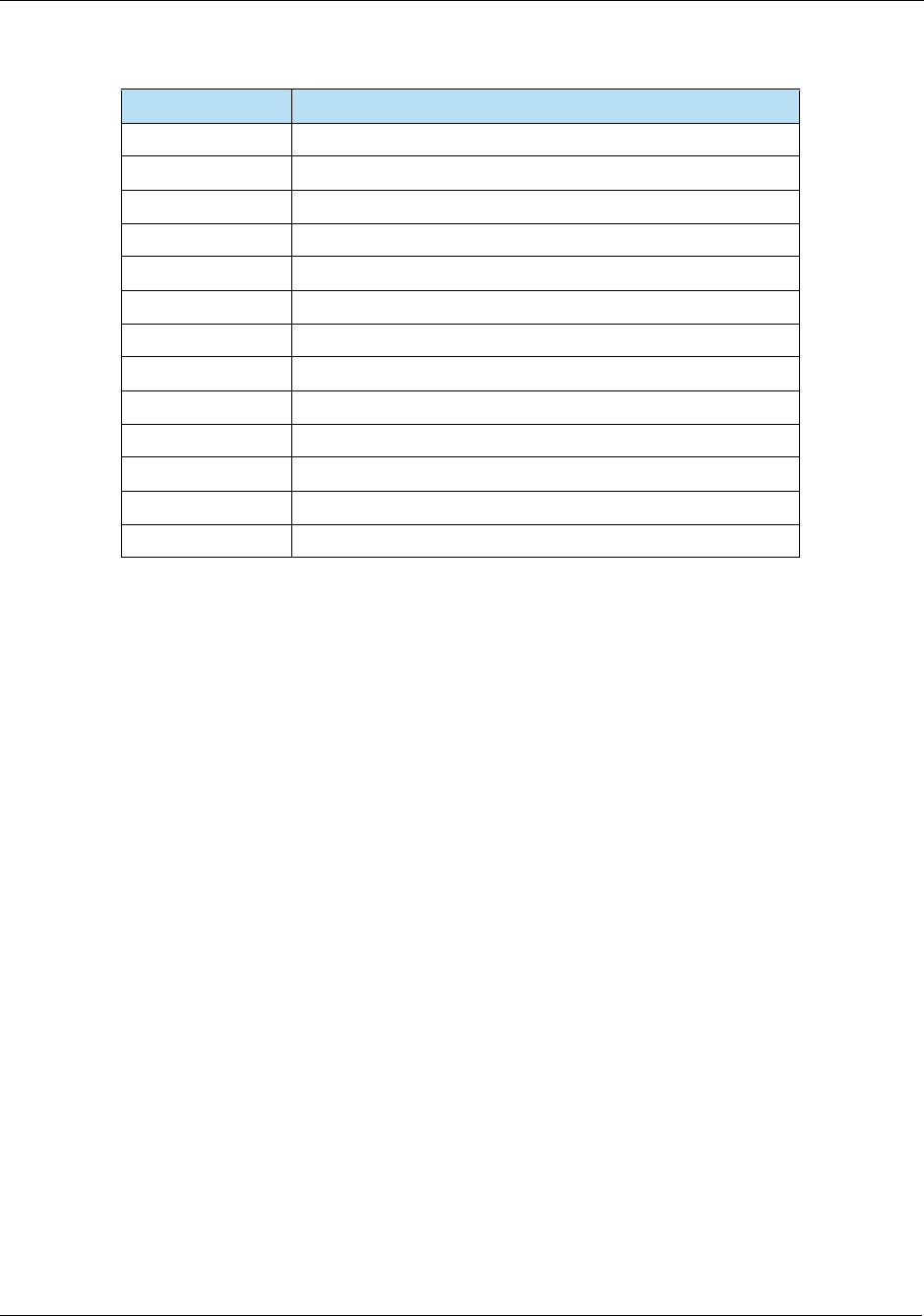
A: Industry Codes HPS Integrator’s Guide V 17.2
194 2017 Heartland Payment Systems, LLC, All Rights Reserved–HPS Confidential: Sensitive
306 Ramp Fee
307 Call Out Fee
308 Plane Rental
309 Instruction Fee
310 Miscellaneous Aviation
311 Flight Planning/Weather Fees
312 Charter Fees
313 Ground Handling
314 Communications Fees
315 Aircraft Cleaning
316 Cargo Handling
317 Aviation Accessories
350 Boat Service
Table A-3 Mastercard Purchasing Non-Fuel Product Codes (Continued)
Product Codes Description
For Internal Use Only
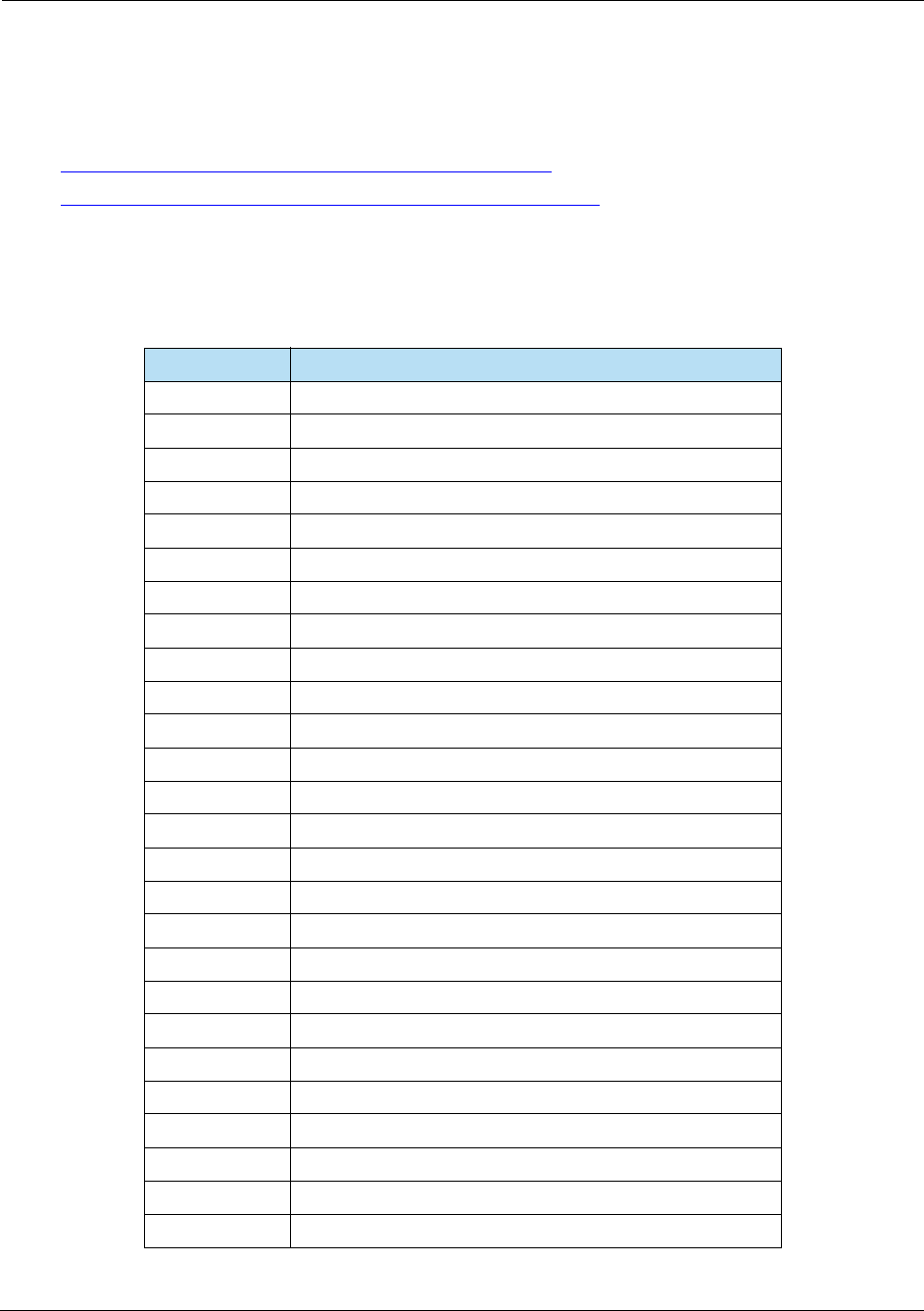
HPS Integrator’s Guide V 17.2 A: Industry Codes
2017 Heartland Payment Systems, LLC, All Rights Reserved–HPS Confidential: Sensitive 195
A.3 Mastercard Fleet Product Codes
This section includes the following product codes:
•A.3.1 Mastercard Fleet Fuel Product Codes, p. 195
•A.3.2 Mastercard Fleet Non-Fuel Product Codes, p. 196
A.3.1 Mastercard Fleet Fuel Product Codes
Table A-4 Mastercard Fleet Fuel Product Codes
Product Code Description
00 Not Used
01 Unleaded Regular (86 or 87 Octane)
02 Unleaded Mid Grade (88 or 89 Octane)
03 Unleaded Premium (90 or 91 Octane)
04 Unleaded Super (92–94 Octane)
05 Methanol Unleaded Regular (86 or 87 Octane)
06 Methanol Unleaded Mid Grade (88 or 89 Octane)
07 Methanol Unleaded Premium (90 or 91 Octane)
08 Methanol Unleaded Super (92 or 94 Octane)
09 Methanol Regular Leaded
11 Regular Leaded Gasoline
12 Diesel
13 Diesel Premium
14 Kerosene
15 LPG
16 Compressed Natural Gas
17 M85 (Methanol 85%)
18 E85 (Ethanol 85%)
19 Ethanol Unleaded Regular (86 or 87 Octane)
20 Ethanol Unleaded Mid Grade (88 or 89 Octane)
21 Ethanol Unleaded Premium (90 or 91 Octane)
22 Ethanol Unleaded Super (92 or 94 Octane)
23 Ethanol Regular Leaded
24 Unleaded Reformulated (86 or 87 Octane)
25 Unleaded Mid Grade Reformulated (88 or 89 Octane)
26 Dyed Diesel
For Internal Use Only
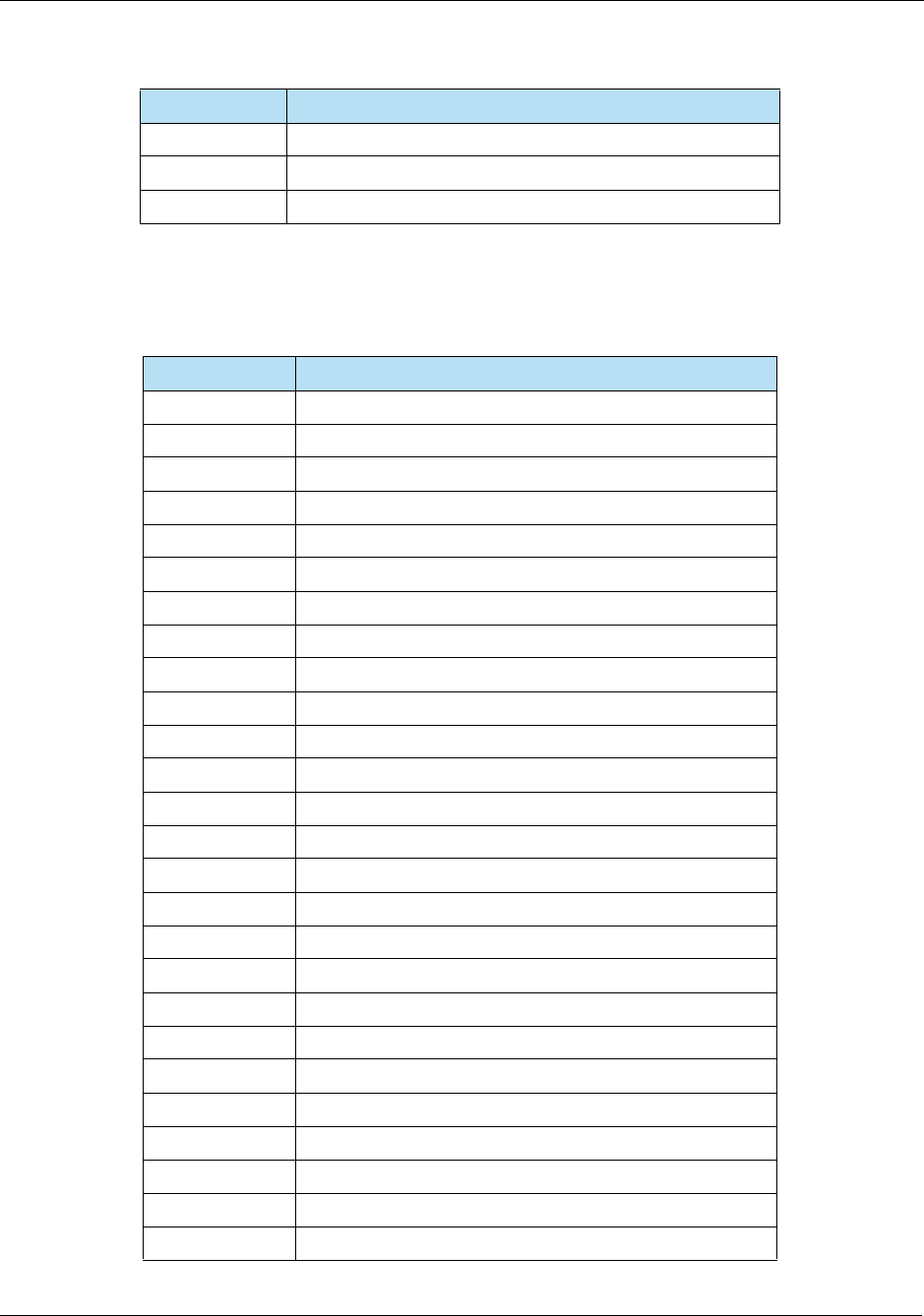
A: Industry Codes HPS Integrator’s Guide V 17.2
196 2017 Heartland Payment Systems, LLC, All Rights Reserved–HPS Confidential: Sensitive
A.3.2 Mastercard Fleet Non-Fuel Product Codes
27 Gasohol
28 Biodiesel
29 Ultralow Sulfer Diesel (ULSD)
Table A-5 Mastercard Fleet Non-Fuel Product Codes
Product Code Description
30 Motor Oil
31 Oil Change
32 Engine Service
33 Transmission Service
34 Brake Service
35 Solvent
36 Brake Fluid
37 Miscellaneous Parts
38 Miscellaneous Labor
39 Miscellaneous Repairs
40 TBA (Tires, Batteries, Accessories)
41 Tires
42 Batteries
43 Automotive Accessories
44 Automotive Glass
45 Car Wash
46 Towing
70 Cigarettes/Tobacco
78 Health/Beauty Aid
79 Miscellaneous Food/Grocery
80 Soda
81 Beer/Wine
82 Milk/Juice
83 Restaurant
89 Miscellaneous Beverage
99 Miscellaneous Other
Table A-4 Mastercard Fleet Fuel Product Codes (Continued)
Product Code Description
For Internal Use Only
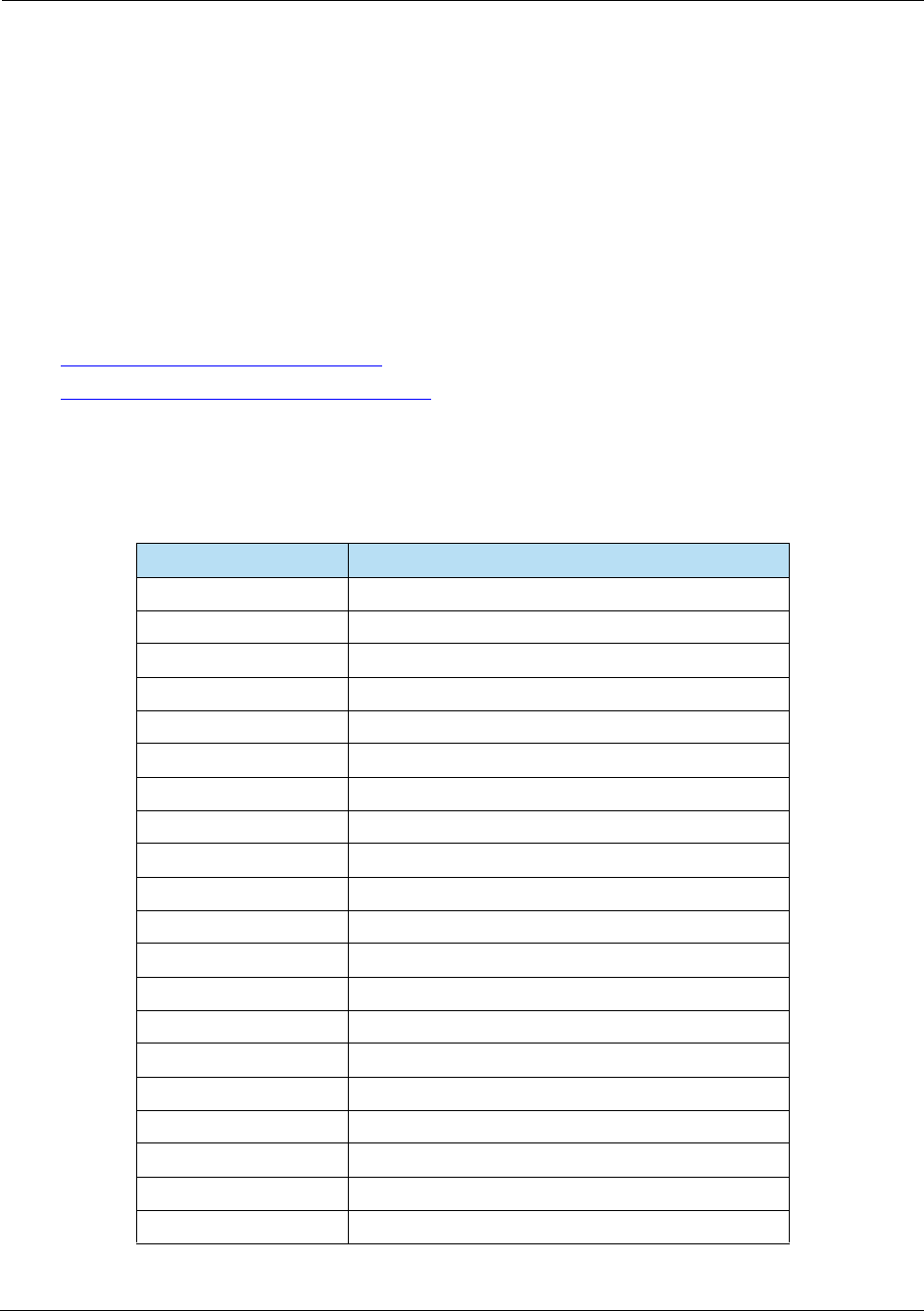
HPS Integrator’s Guide V 17.2 A: Industry Codes
2017 Heartland Payment Systems, LLC, All Rights Reserved–HPS Confidential: Sensitive 197
A.4 Heartland Product Codes for Visa Fleet Processing
The following Heartland product codes are to be used when processing Visa Fleet transactions
for NTS, Z01 and POS 8583. These codes are converted by Heartland to the Visa Fleet product
codes contained in Visa’s Implementation Guide.
• Codes numbered 00–29 apply to fuel purchases for motor vehicles.
• Codes numbered 30–99 apply to purchases for automotive repairs, goods purchased from
convenience stores, and other miscellaneous purchases.
This section includes the following product codes:
•A.4.1 Fuel Product Codes, p. 197
•A.4.2 Non-Fuel Product Codes, p. 199
A.4.1 Fuel Product Codes
Table A-6 Fuel Product Codes
Fuel Product Code Description
00 Other
01 Unleaded Regular – 86
02 Unleaded Regular – 87
03 Unleaded Mid Grade – 88
04 Unleaded Mid Grade – 89
05 Unleaded Premium – 90
06 Unleaded Premium – 91
07 Unleaded Super – 92
08 Unleaded Super – 93
09 Unleaded Super – 94
10 RESERVED
11 Regular Leaded
12 Diesel
13 Diesel Premium
14 Kerosene
15 LPG
16 Gasohol
17 CNG
18 Methanol – 85
19 Methanol – 10
For Internal Use Only
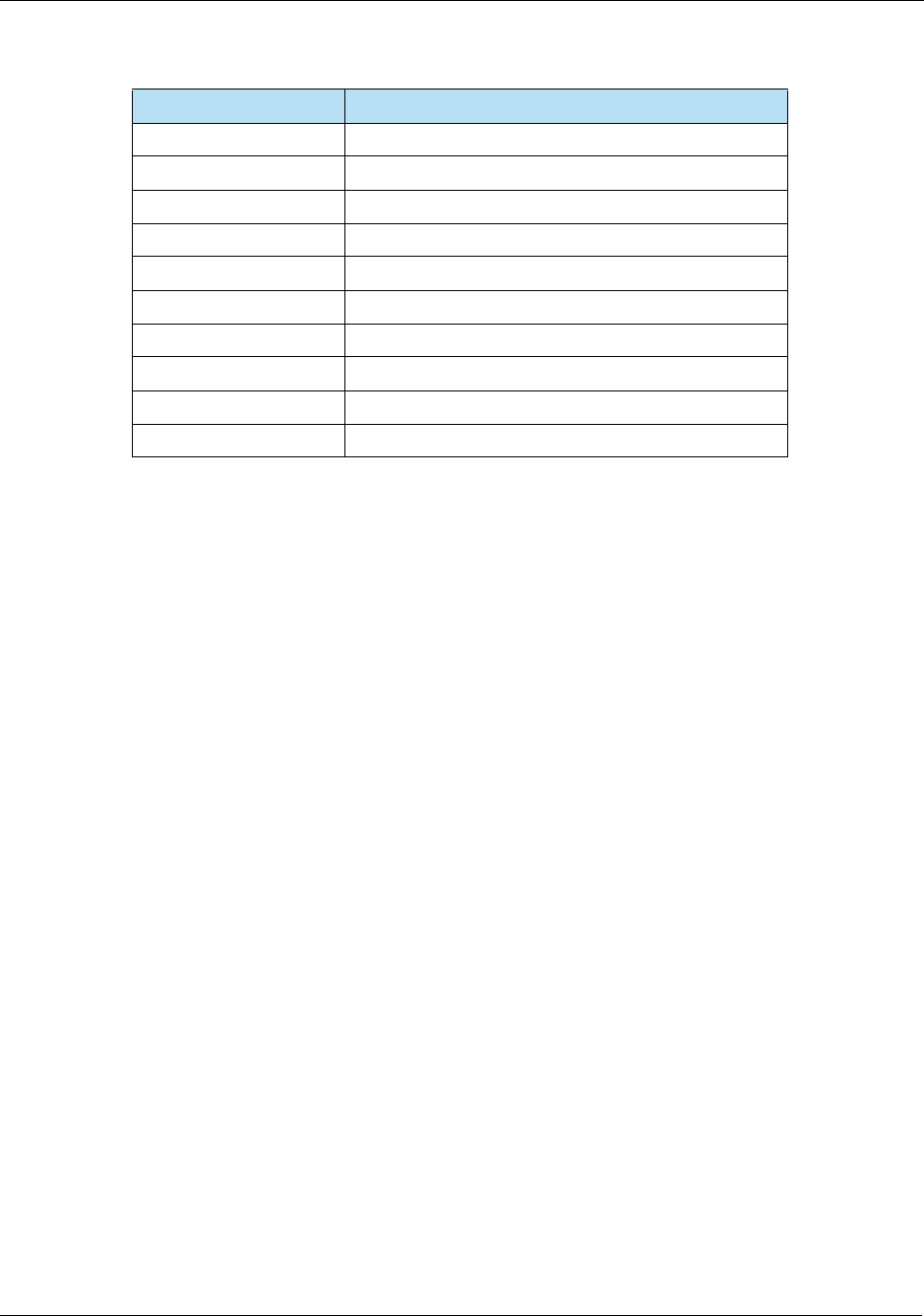
A: Industry Codes HPS Integrator’s Guide V 17.2
198 2017 Heartland Payment Systems, LLC, All Rights Reserved–HPS Confidential: Sensitive
20 Methanol – 7
21 Methanol – 5
22 Ethanol – 85
23 Ethanol – 10
24 Ethanol – 7
25 Ethanol – 5
26 Jet Fuel
27 Aviation Fuel
28 Off-Road diesel
29 Marine
Table A-6 Fuel Product Codes
Fuel Product Code Description
For Internal Use Only
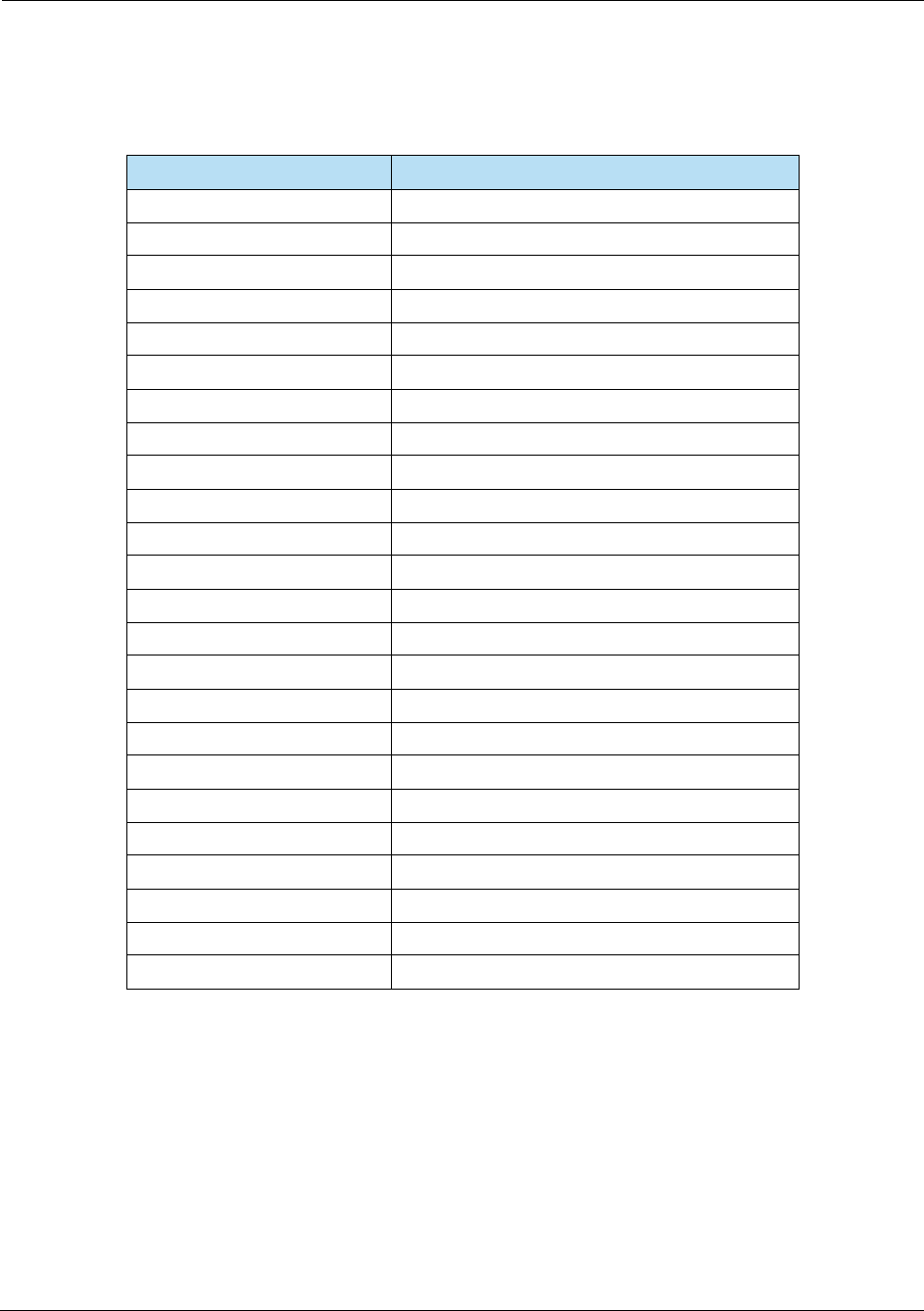
HPS Integrator’s Guide V 17.2 A: Industry Codes
2017 Heartland Payment Systems, LLC, All Rights Reserved–HPS Confidential: Sensitive 199
A.4.2 Non-Fuel Product Codes
Table A-7 Non-Fuel Product Codes
Non-Fuel Product Code Description
30 Motor Oil
31 Oil Change
32 Engine Service
33 Transmission Service
34 Brake Service
35–38 Unassigned Repair Values
39 Miscellaneous Repairs
40 Tires, Batteries, and Accessories
41 Tires
42 Batteries
43 Automotive Accessories
44 Automotive Glass
45 Car Wash
46–69 Unassigned Automotive Products and Services
70 Cigarettes and Tobacco
71–77 Unassigned Food and Grocery Items
78 Health and Beauty Aids
79 Miscellaneous Grocery
80 Soda
81 Beer and Wine
82 Milk and Juice
83–89 Unassigned Beverage Items
90 Miscellaneous
91–99 Unassigned
For Internal Use Only
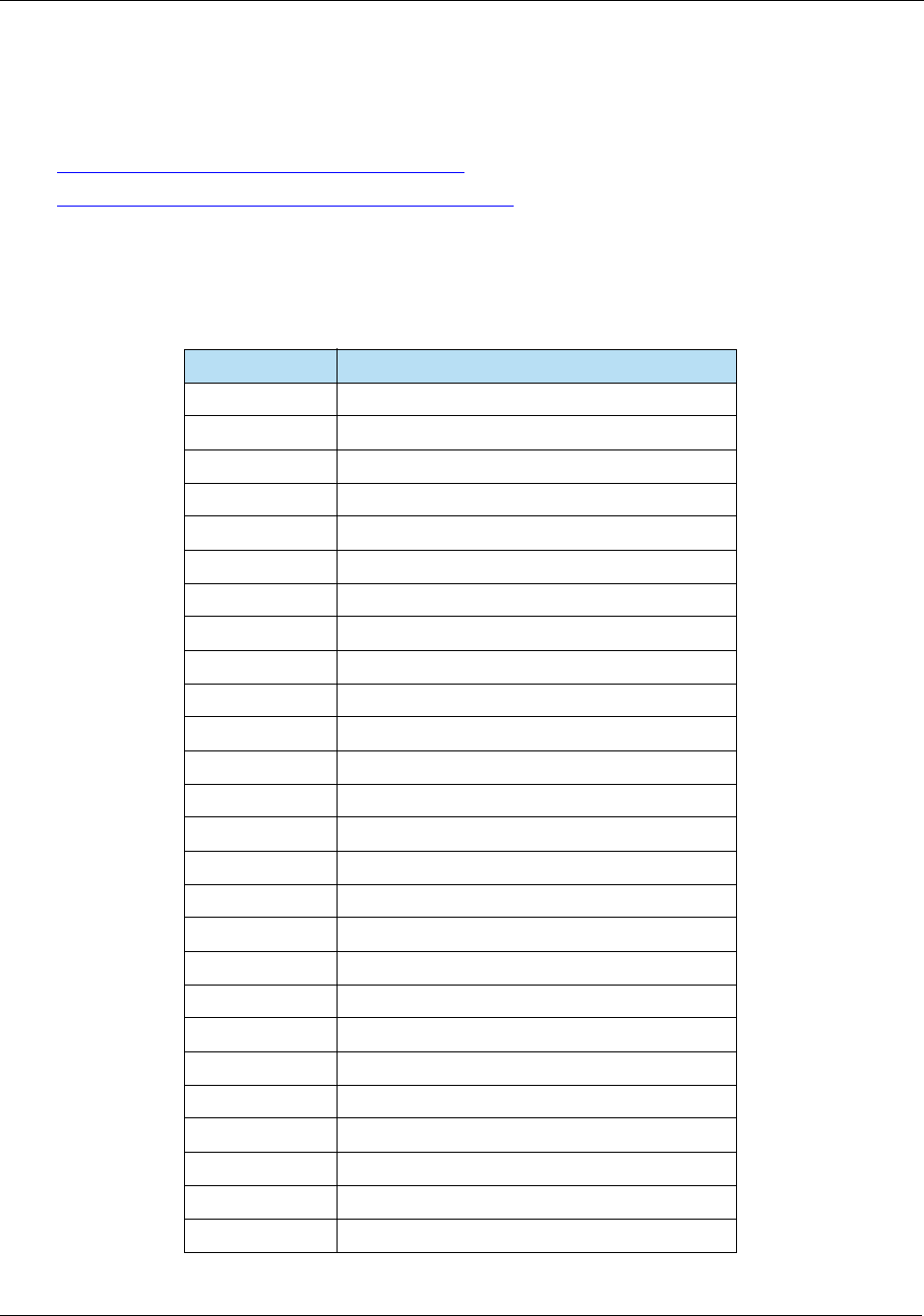
A: Industry Codes HPS Integrator’s Guide V 17.2
200 2017 Heartland Payment Systems, LLC, All Rights Reserved–HPS Confidential: Sensitive
A.5 Voyager Product Codes
This section includes the following product codes:
•A.5.1 Voyager Fuel Product Codes, p. 200
•A.5.2 Voyager Non-Fuel Product Codes, p. 201
A.5.1 Voyager Fuel Product Codes
Table A-8 Voyager Fuel Product Codes
Product Code Description
01 UNLEADED
02 UNLEADED PLUS
03 FUTURE USE
04 SUPER UNLEADED
05 DIESEL
06 AVIATION
07 JET FUEL
08 MARINE
50 PROPANE
51 NATURAL GAS
52 METHANOL
53 ETHANOL
54 KEROSENE
55 10% GASOHOL
56 7.7% GASOHOL
57 5.7% GASOHOL
58 WHITE GAS
59 COMPR NAT GAS(CNG)
60 DUAL PROPANE/UNLDED
61 WIDE NOZZLE UNLEADED
62 SPECIAL MTR FUEL LPG
63 OTHER FUEL
64 M 85
65 DIESEL WITHOUT TAX
66 E 85
67 LIQUIFIED NATURAL GAS
For Internal Use Only
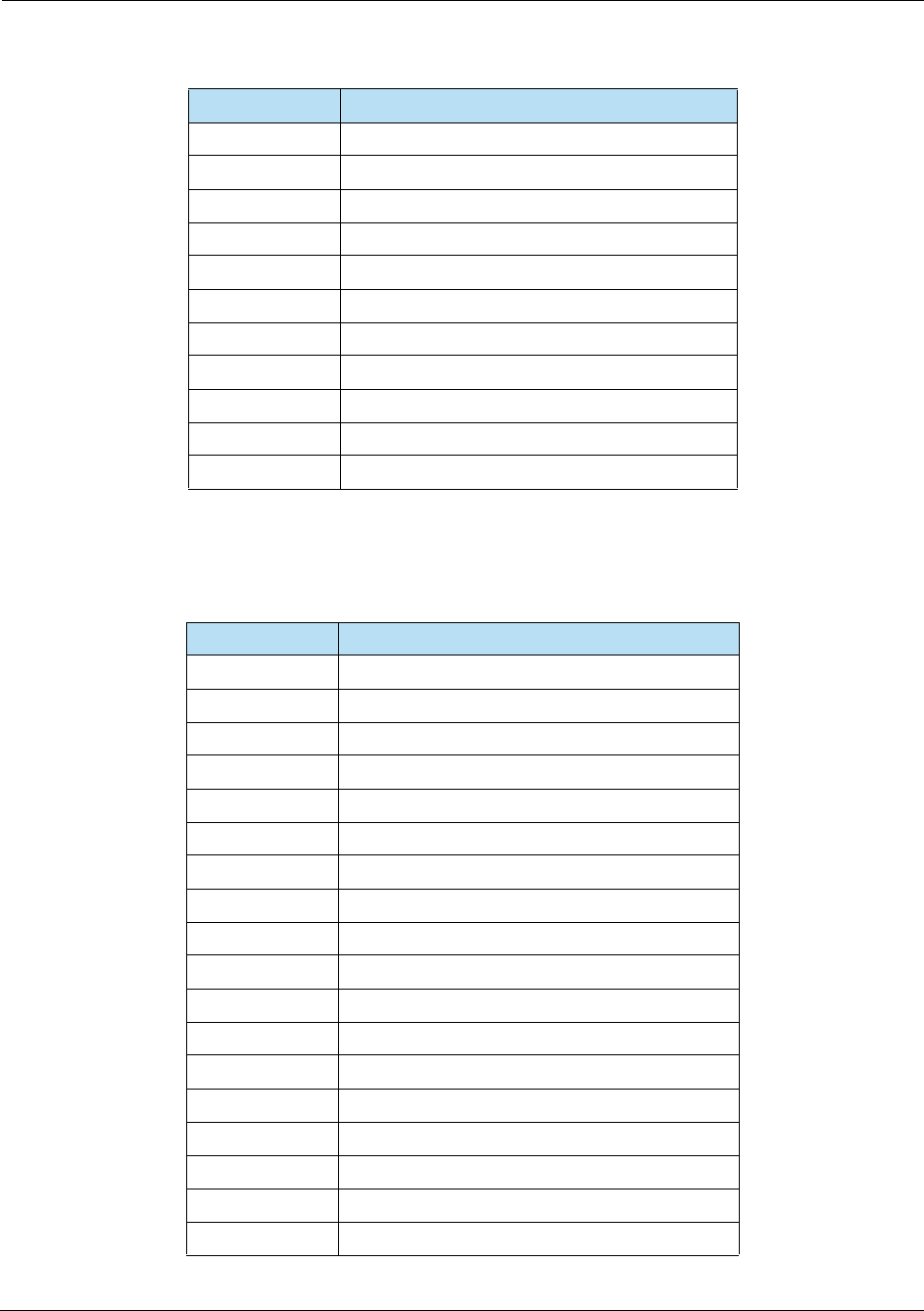
HPS Integrator’s Guide V 17.2 A: Industry Codes
2017 Heartland Payment Systems, LLC, All Rights Reserved–HPS Confidential: Sensitive 201
A.5.2 Voyager Non-Fuel Product Codes
68 UNLEADED WITHOUT TAX
D0 (zero) BIO DIESEL
D1 5.7% UNLEADED BLEND
D2 7.7% UNLEADED BLEND
D3 10% UNLEADED BLEND
D4 5.7% UNLD PLUS BLEND
D5 7.7% UNLD PLUS BLEND
D6 10% UNLD PLUS BLEND
D7 5.7% UNLD SUPER BLND
D8 7.7% UNLD SUPER BLND
D9 10% UNLD SUPER BLND
Table A-9 Voyager Non-Fuel Product Codes
Product Code Description
09 OIL
10 ACCESSORIES
11 COOLING SYSTEM
12 CHARGING SYSTEM
13 FLUIDS
14 FOOD
15 TIRE AND TUBE
16 TUBES
17 AVIONICS
18 OIL FILTER AND SERV
19 PARTS
20 REPAIRS
21 SERVICE
22 STORAGE
23 TIRES
24 TIRES AND TUBE REPAIR
25 LABOR
26 FEDERAL EX TAX TIRE
Table A-8 Voyager Fuel Product Codes
Product Code Description
For Internal Use Only
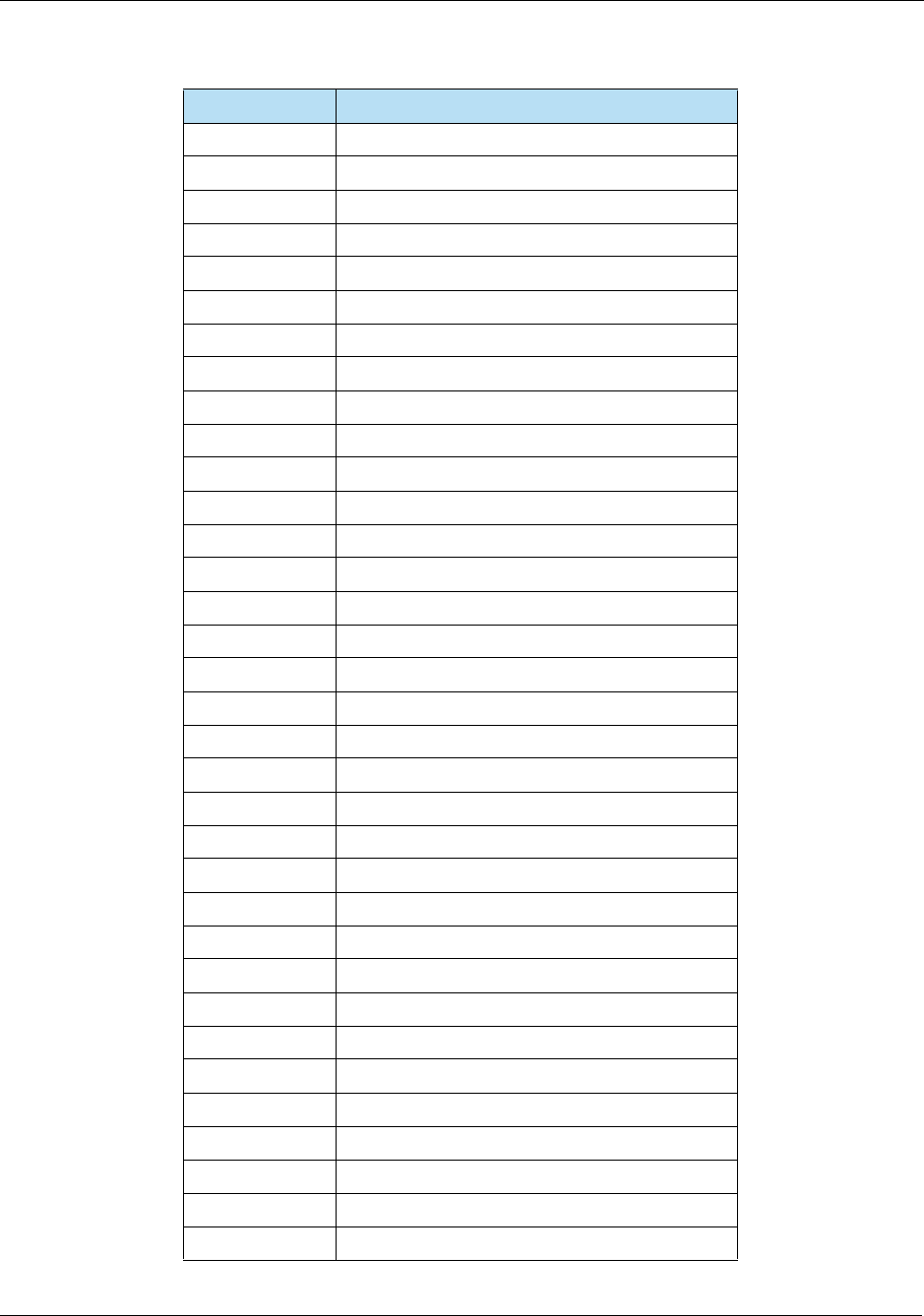
A: Industry Codes HPS Integrator’s Guide V 17.2
202 2017 Heartland Payment Systems, LLC, All Rights Reserved–HPS Confidential: Sensitive
27 WASH JOB
28 WASH AND LUBE
29 WASH AND POLISH
30 MAINTENANCE
31 LUBE
32 STATE INSPECTION
33 MISCELLANEOUS
34 SALES TAX
35 LOCATION DISCOUNT
36 PARTICIPANT DISCOUNT
37 AIR FILTERS
38 AUTO/MAN TRANS SERV
39 AIR CONDITION SERV
40 FUEL INJECT CLEAN SV
41 RADIATOR SERVICE
42 TIRE ROTATION
43 WIPER BLADE
44 BELTS-SERVICE&REPLACEMENT
45 FULL SERVICE OIL CHANGE
46 FRONT/REAR DIFF SERVICE
47 BREATHERS/PCV VALVES
48 AUTOMOTIVE GLASS
49 FUEL ADDITIVES
70 TOW
71 FLAT
72 NON-CONTRACTED SERV
73 BATTERY
74 GAS/ROADSIDE SERVICE
75 STALLED
76 LOCKOUT
77 NO SERVICE RENDERED
78 AMBULANCE
79 OTHER
80 AVIATION MAINTENANCE
Table A-9 Voyager Non-Fuel Product Codes
Product Code Description
For Internal Use Only
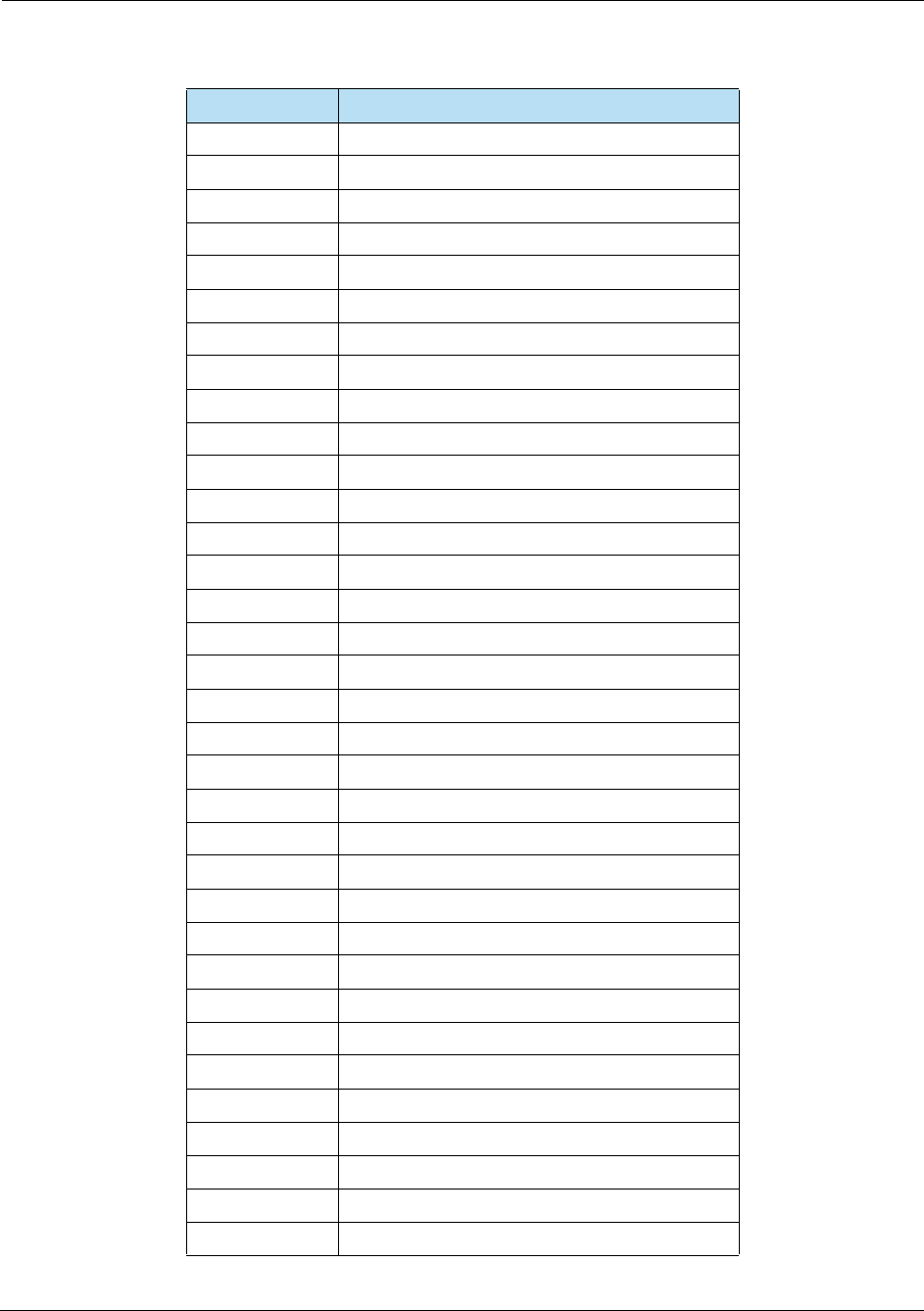
HPS Integrator’s Guide V 17.2 A: Industry Codes
2017 Heartland Payment Systems, LLC, All Rights Reserved–HPS Confidential: Sensitive 203
81 DE-ICING
82 APU OR AIRCRAFT JUMP SEAT
83 AVIATION CATERING
84 TIEDOWN OR HANGER
85 LANDING FEE
86 RAMP FEE
87 CALL OUT FEE
88 PLANE RENTAL
89 INSTRUCTIONAL FEE
90 MISCELLANEOUS AVIATION
91 FLIGHT PLANNING FEE
92 WEATHER FEE
93 CHARTER FEES
94 GROUND HANDLING
95 COMMUNICATION FEES
96 AIRCRAFT CLEANING
97 CARGO HANDLING
98 AVIATION ACCESSORIES
99 FUTURE USE
M0 CAB, CLIMATE CNTL & AERO
M1 AIR COND, HEATING & VENTI
M2 CAR & SHEET METAL
M3 INSTRUMENTS, GAUGE, WARNI
M4 AERODYNAMIC DEVICES
M5 CHASSIS GROUP
M6 AXLES - NON DRIVEN, FRONT
M7 AXLES - NON DRIVEN, REAR
M8 BRAKES
M9 FRAME
N0 STEERING
N1 SUSPENSION
N2 WHEELS RIMS HUBS & BEARIN
N3 AUTO/MANU CHASSIS LUBRICA
N4 DRIVE TRAIN GROUP
Table A-9 Voyager Non-Fuel Product Codes
Product Code Description
For Internal Use Only
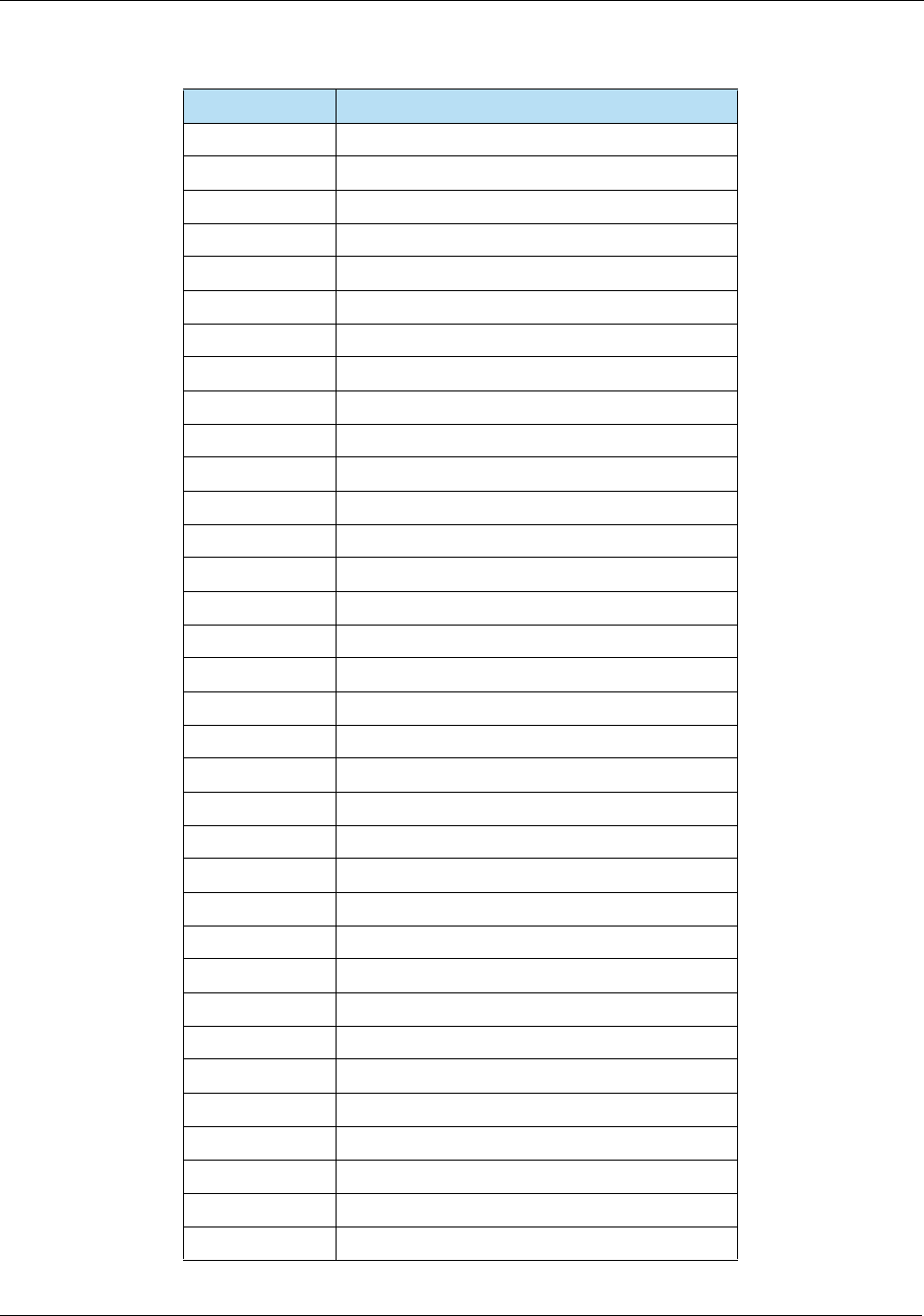
A: Industry Codes HPS Integrator’s Guide V 17.2
204 2017 Heartland Payment Systems, LLC, All Rights Reserved–HPS Confidential: Sensitive
N5 AXLES-DRIVEN, FRONT STEER
N6 AXLES-DRIVEN, REAR
N7 CLUTCH
N8 DRIVE SHAFTS
N9 TRANSFER CASE
O0 TRANSMISSION-MAIN, MANUAL
O1 TRANSMISSION-MAIN, AUTO
O2 AUXILIARY TRANSMISSION
O3 AUX SEC-MAIN TRANS, MANU
O4 ELECTRICAL GROUP
O5 CRANKING SYSTEM
O6 IGNITION SYSTEM
O7 LIGHTING SYSTEM
O8 MULTI-FUNC ELECT DEVICES
O9 ENGINE/MOTOR SYSTEMS
P0 AIR INTAKE SYSTEM
P1 EXHAUST SYSTEM
P2 FUEL SYSTEM
P3 POWER PLANT
P4 ELECTRIC PROPULSION SYSTE
P5 MUL SYS(40-46) FILTER KIT
P6 EXPANDABLE ITEMS
P7 HORNS & SIGNAL ALARMS
P8 CARGO HANDLING RESTRAINT
P9 POWER TAKE OFF
Q0 SPARE WHEEL MOUNTING
Q1 WINCH
Q2 VEHICLE COUPLING SYSTEM
Q3 SPECIAL APPLICATIONS GRP
Q4 TERMINAL EQUIPMNT-SYS & A
Q5 CONSTRU EQUIP-CHASSIS MOU
Q6 SATELLITE COMM SYSTEM
Q7 HYDRAULIC SYSTEMS - S APP
Q8 BODIES AND VESSELS GROUP
Table A-9 Voyager Non-Fuel Product Codes
Product Code Description
For Internal Use Only
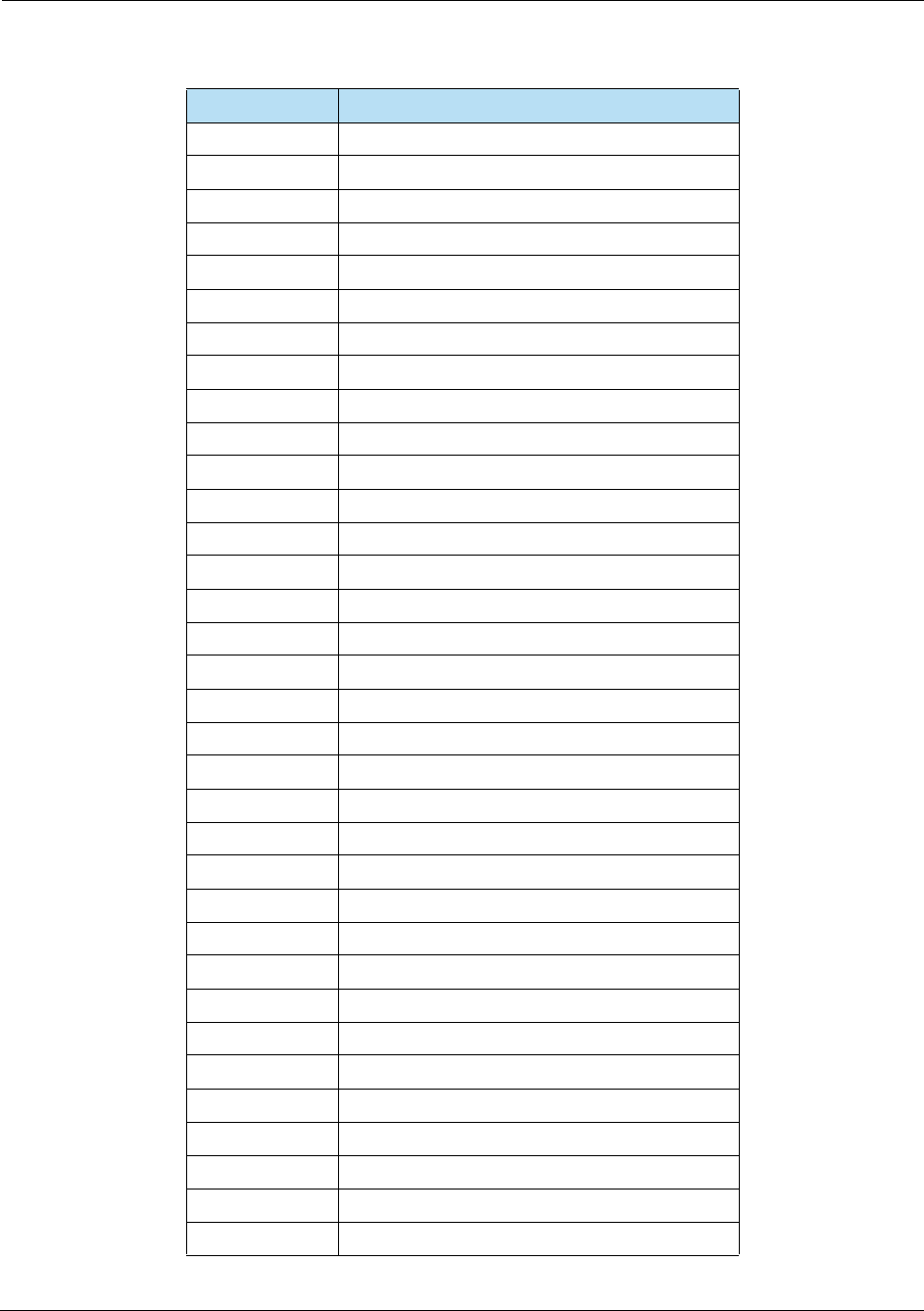
HPS Integrator’s Guide V 17.2 A: Industry Codes
2017 Heartland Payment Systems, LLC, All Rights Reserved–HPS Confidential: Sensitive 205
Q9 BODY
R0 REAL WALL & DOOR
R1 TANK VESSEL-INNER SHELL
R2 TANK VESSEL-OUTER JACKET
R3 MANHOLES
R4 RINGS & BOLSTERS
R5 TRAILER FRAME & SUPPORT
R6 TRIM & MISC HARDWARE
R7 SAFTY DEVICES
R8 HEATING & REFRIGERATION G
R9 HEATING UNIT
S0 MECHANICAL REFRIG UNIT
S1 NITROGEN REFRIG UNIT
S2 HOLDOVER PLATE REFRIGERAT
S3 BULK PRODUCT TRANSFER SYS
S4 BLOWERS, CONVEYORS & VIBR
S5 COMPRESSOR-BULK PROD SYS
S6 ENGINE (AUXILIARY)
S7 LINES TUBES HOSES & ATTIN
S8 MANIFOLD
S9 POWER SHAFT-POWER TAKE OF
T0 PUMP-PRODUCT TRANSFER
T1 VALVES & CONTROLS-BULK PR
T2 SAFETY DEVICES,INSTRU & G
T3 RE-REFINED OIL
T4 DISPOSAL/WASTE FEE
T5 EMISSION TEST FEE
T6 TRANSMISSION
T7 DO NOT USE – REVERSE TRANS
T8 AUTO PAINT
T9 RADIO MAINT
U1 ALIGNMENT
U2 PREV MAINT
V1 KEY CHAINS
Table A-9 Voyager Non-Fuel Product Codes
Product Code Description
For Internal Use Only
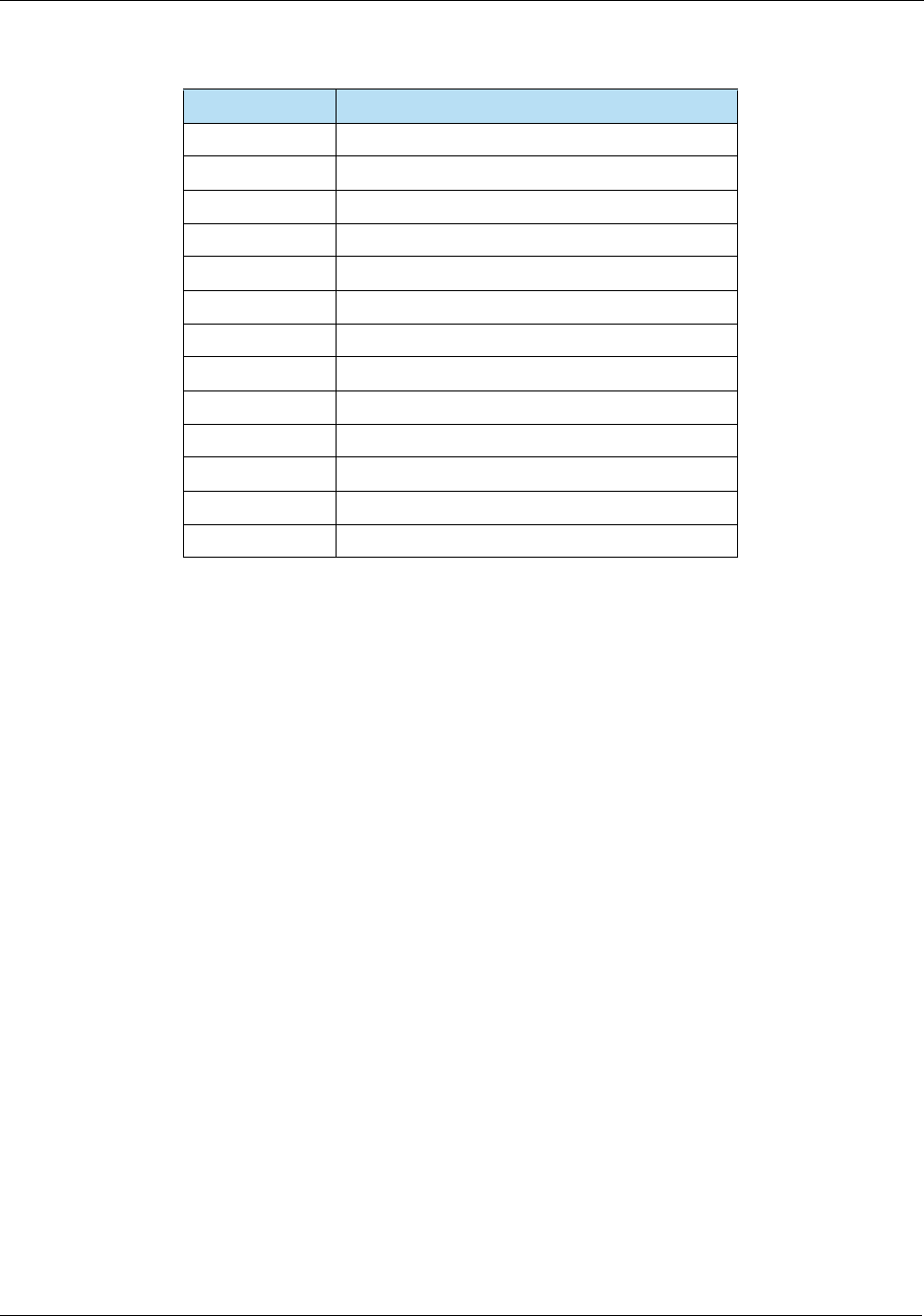
A: Industry Codes HPS Integrator’s Guide V 17.2
206 2017 Heartland Payment Systems, LLC, All Rights Reserved–HPS Confidential: Sensitive
V2 ACCOUNT SET UP
V3 ELECTRONIC FILE
V4 OVERNIGHT CARD
V5 CUSTOMIZED REPORT
V6 FLEET COMMANDER
V7 CUSTOMIZED QUERY
V8 MEDIA FEE
V9 BILLING REPRINT
VA CARD REISSUE
VB MOCHA ONLINE
W2 AUTO SIDE GLASS
W3 AUTO BACK GLASS
WI AUTO WINDSHIELD GLASS
Table A-9 Voyager Non-Fuel Product Codes
Product Code Description
For Internal Use Only
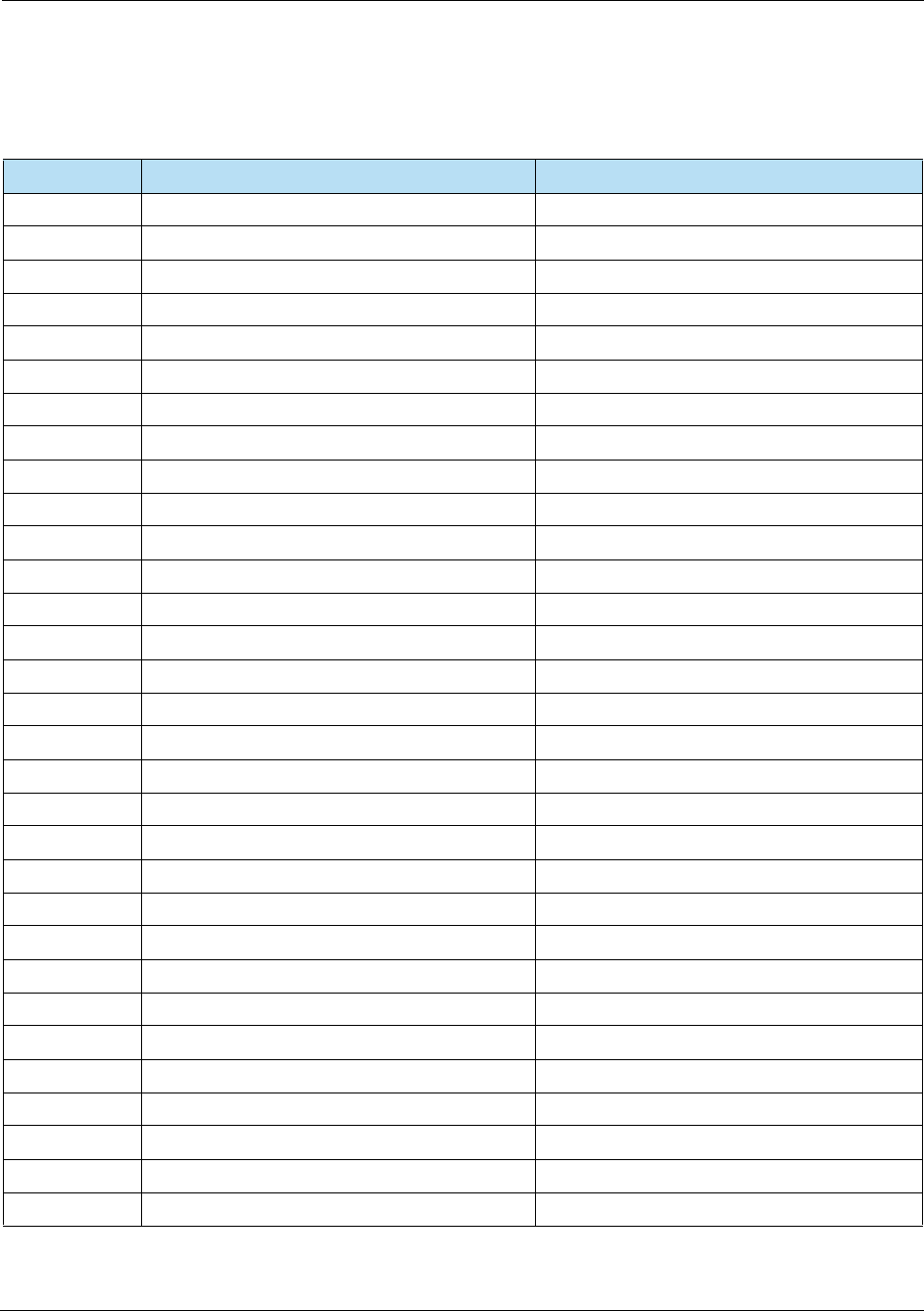
HPS Integrator’s Guide V 17.2 A: Industry Codes
2017 Heartland Payment Systems, LLC, All Rights Reserved–HPS Confidential: Sensitive 207
A.6 WEX Supported Conexxus Product Codes
Table A-10 WEX Supported Conexxus Product Codes
Product Code Conexxus Description WEX Description
001 Unleaded Regular Unleaded
002 Unleaded Plus Unleaded Plus
003 Unleaded Super Super Unleaded
004 Unleaded 4 N/A
005 Unleaded 5 N/A
006 Gas / Methanol 1 Unleaded 5.7 methanol blend
007 Gas / Methanol 2 Unleaded Plus 5.7% methanol blend
008 Gas / Methanol 3 Super Unleaded 5.7% methanol blend
009 Gas / Methanol 4 Unleaded 7.7% methanol blend
010 Gas / Methanol 5 Unleaded Plus 7.7% methanol blend
011 Gas / Ethanol 1 Unleaded 5.7 ethanol blend
012 Gas / Ethanol 2 Unleaded Plus 5.7% ethanol blend
013 Gas / Ethanol 3 Super Unleaded 5.7% ethanol blend
014 Gas / Ethanol 4 Unleaded 7.7% ethanol blend
015 Gas / Ethanol 5 Unleaded Plus 7.7% ethanol blend
016 Methanol / Leaded Methanol / Leaded
017 Ethanol / Leaded Ethanol / Leaded
018 Leaded Leaded
019 Regular Diesel #2 Regular Diesel (Taxed)
020 Premium Diesel #2 Premium Diesel (Taxed)
021 Diesel #1 N/A
022 Compressed Natural Gas Compressed Natural Gas
023 Liquid Propane Gas Liquid Propane Gas
024 Liquid Natural Gas Liquid Natural Gas
025 M-85 M-85
026 E-85 E-85
027 Unleaded - Reformulated 1 N/A
028 Unleaded - Reformulated 2 N/A
029 Unleaded - Reformulated 3 N/A
030 Unleaded - Reformulated 4 N/A
031 Unleaded - Reformulated 5 N/A
For Internal Use Only
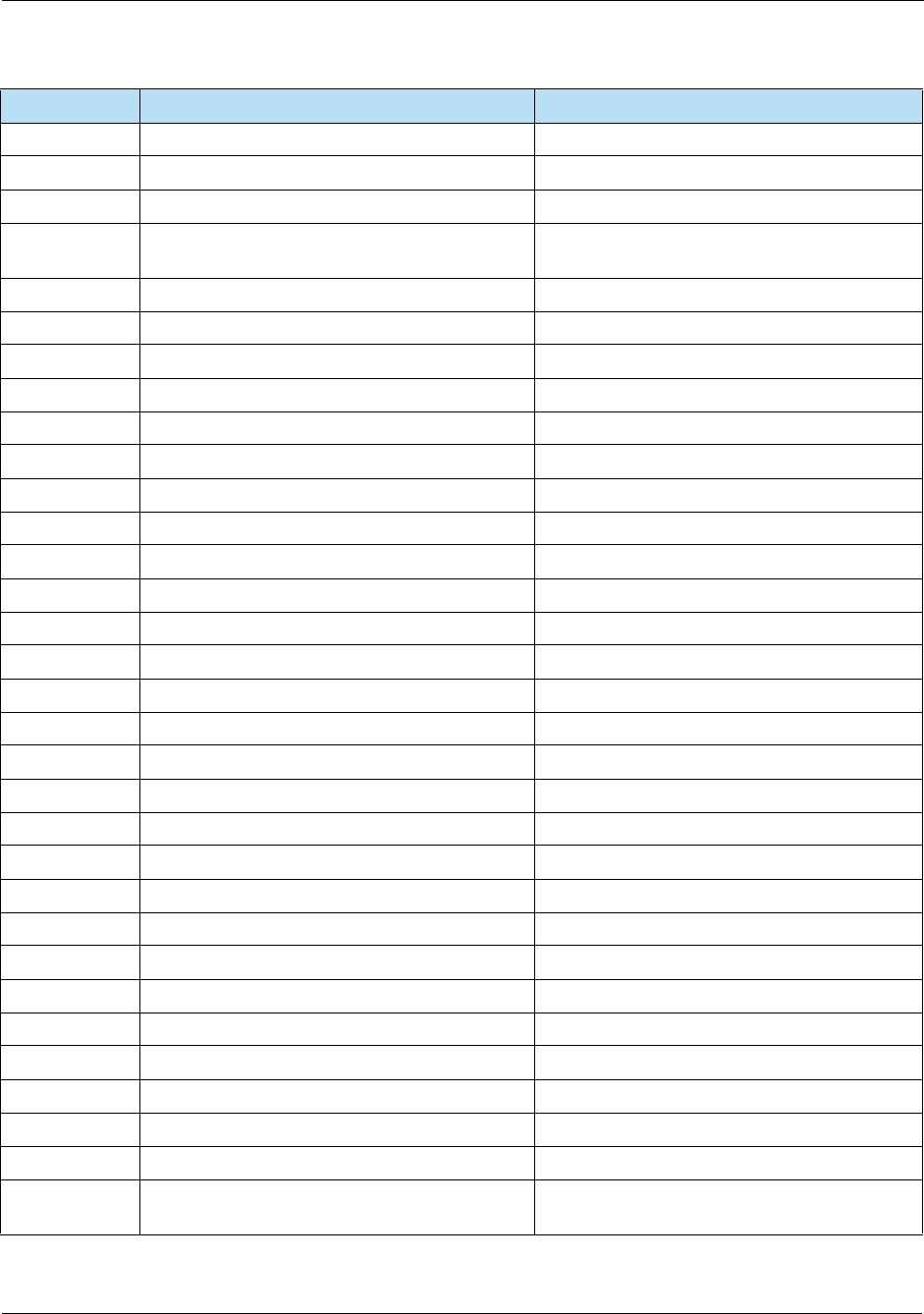
A: Industry Codes HPS Integrator’s Guide V 17.2
208 2017 Heartland Payment Systems, LLC, All Rights Reserved–HPS Confidential: Sensitive
032 Diesel 1 Off-Road (#1 and #2 Non-Taxable) Diesel Off Road / Farm Fuel
033 Ultra Low Sulfur Diesel Off-Road (Non-Taxable) Diesel Refrigerator Fuel
034 Biodiesel Blend Off-Road (Non-Taxable) N/A
035 Ultra Low Sulfur Biodiesel Blend Off-Road
(Non-Taxable)
Other Farm Fuel or Refrigerator Fuel
036 Racing Fuel Racing Fuel
037 Super Unleaded Methanol Super Unleaded 7.7% methanol blend
038 Unleaded Methanol Unleaded 10% methanol blend
039 Undefined Plus Methanol Unleaded Plus 10% methanol blend
040 Super Unleaded Methanol Super Unleaded 10% methanol blend
041 Super Unleaded Ethanol Super Unleaded 7.7% ethanol blend
042 Unleaded Ethanol Unleaded 10% ethanol blend
043 Unleaded Plus Ethanol Unleaded Plus 10% ethanol blend
044 Super Unleaded Ethanol Super Unleaded 10% ethanol blend
045 B2 Diesel Blend 2% Biodiesel
046 B5 Diesel Blend 5% Biodiesel
047 B10 Diesel Blend 10% Biodiesel
048 B11 Diesel Blend 11% Biodiesel
049 B15 Diesel Blend 15% Biodiesel
050 B20 Diesel Blend 20% Biodiesel
051 B100 Diesel Blend 100% Biodiesel
052 Ultra Low Sulfur #1
053 Ultra Low Sulfur #2
054 Ultra Low Sulfur Premium Diesel #2
055 Ultra Low Sulfur Biodiesel Blend 2%
056 Ultra Low Sulfur Biodiesel Blend 5%
057 Ultra Low Sulfur Biodiesel Blend 10%
058 Ultra Low Sulfur Biodiesel Blend 11%
059 Ultra Low Sulfur Biodiesel Blend 15%
060 Ultra Low Sulfur Biodiesel Blend 20%
061 Ultra Low Sulfur Biodiesel Blend 100%
062 Diesel Exhaust Fluid
063–070 Undefined Fuel – Reserved for Conexxus
Future Use
Table A-10 WEX Supported Conexxus Product Codes (Continued)
Product Code Conexxus Description WEX Description
For Internal Use Only
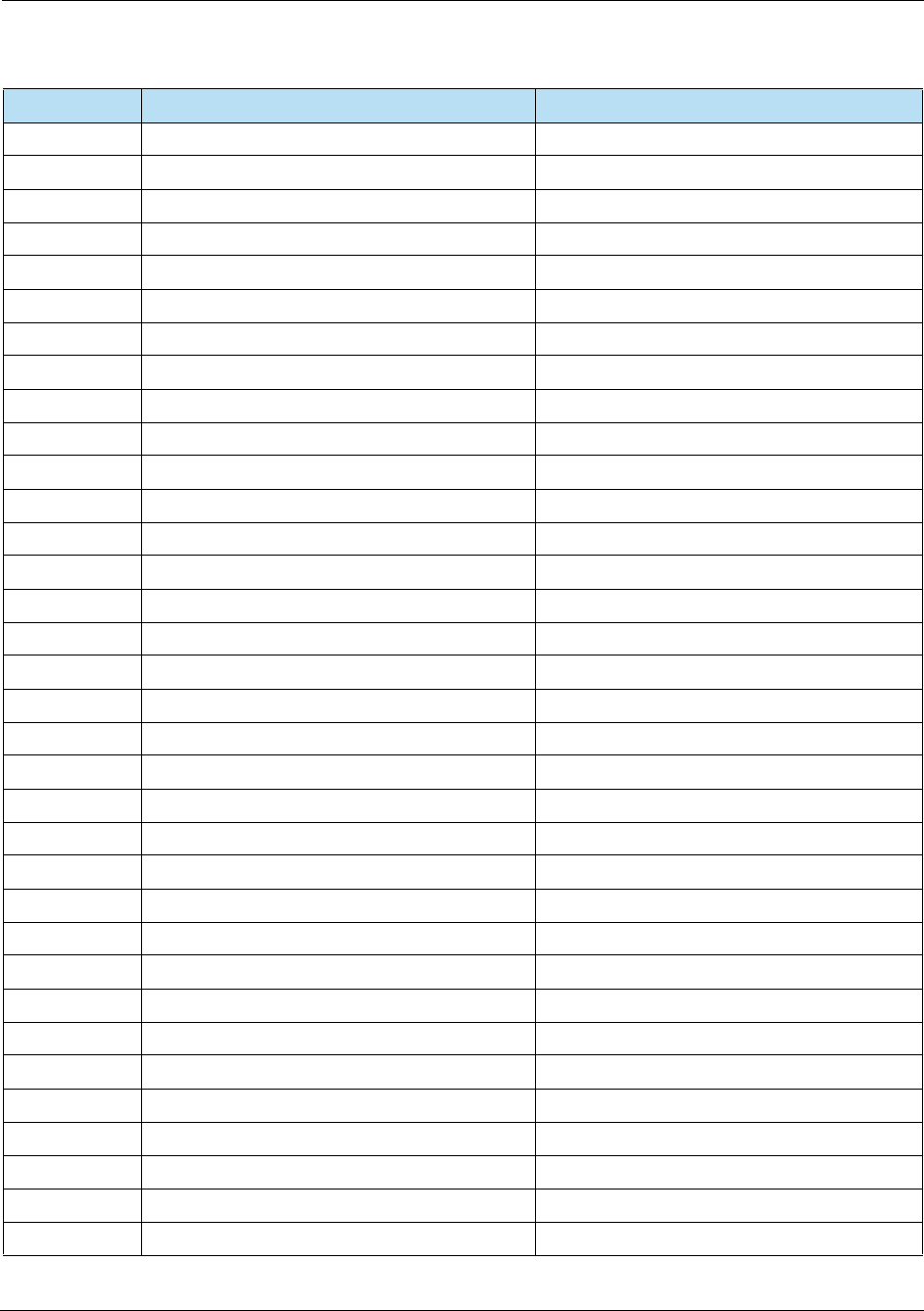
HPS Integrator’s Guide V 17.2 A: Industry Codes
2017 Heartland Payment Systems, LLC, All Rights Reserved–HPS Confidential: Sensitive 209
071 Auth Only Fuel, grade unknown at Auth
072 Auth Only Diesel, grade unknown at Auth
073 Auth Only Alt. Fuel grade unknown at Auth
074 Auth Only Multi Fuel, grade unknown at Auth
075 Auth Only Multi Product, product unknown at Auth
076–098 Undefined Fuel, reserved for Proprietary Undefined Fuel, reserved for Proprietary
099 Miscellaneous Fuel Miscellaneous Fuel
100 General Automotive Merchandise General Automotive Merchandise
101 Motor Oil Motor Oil
102 Car Wash Car Wash
103 Oil Change Oil Change
104 Oil Filter Oil Filter
105 Work Order Work Order
106 Anti-Freeze Anti-Freeze
107 Washer Fluid Washer Fluid
108 Brake Fluid Brake Fluid
109 Tires Tires
110 Federal Excise Tax (Tires) Federal Excise Tax (Tires)
111 Tire Rotation Tire Rotation
112 Batteries Batteries
113 Lube Lube
114 Inspection Inspection
115 Labor Labor
116 Towing Towing
117 Road Service Road Service
118 Auto Accessories Auto Accessories
119 Auto Parts Auto Parts
120 Preventive Maintenance Preventive Maintenance
121 Air Conditioning Service Air Conditioning Service
122 Engine Service Engine Service
123 Transmission Service Transmission Service
124 Brake Service Brake Service
125 Exhaust Service Exhaust Service
126 Body Work Body Work
Table A-10 WEX Supported Conexxus Product Codes (Continued)
Product Code Conexxus Description WEX Description
For Internal Use Only
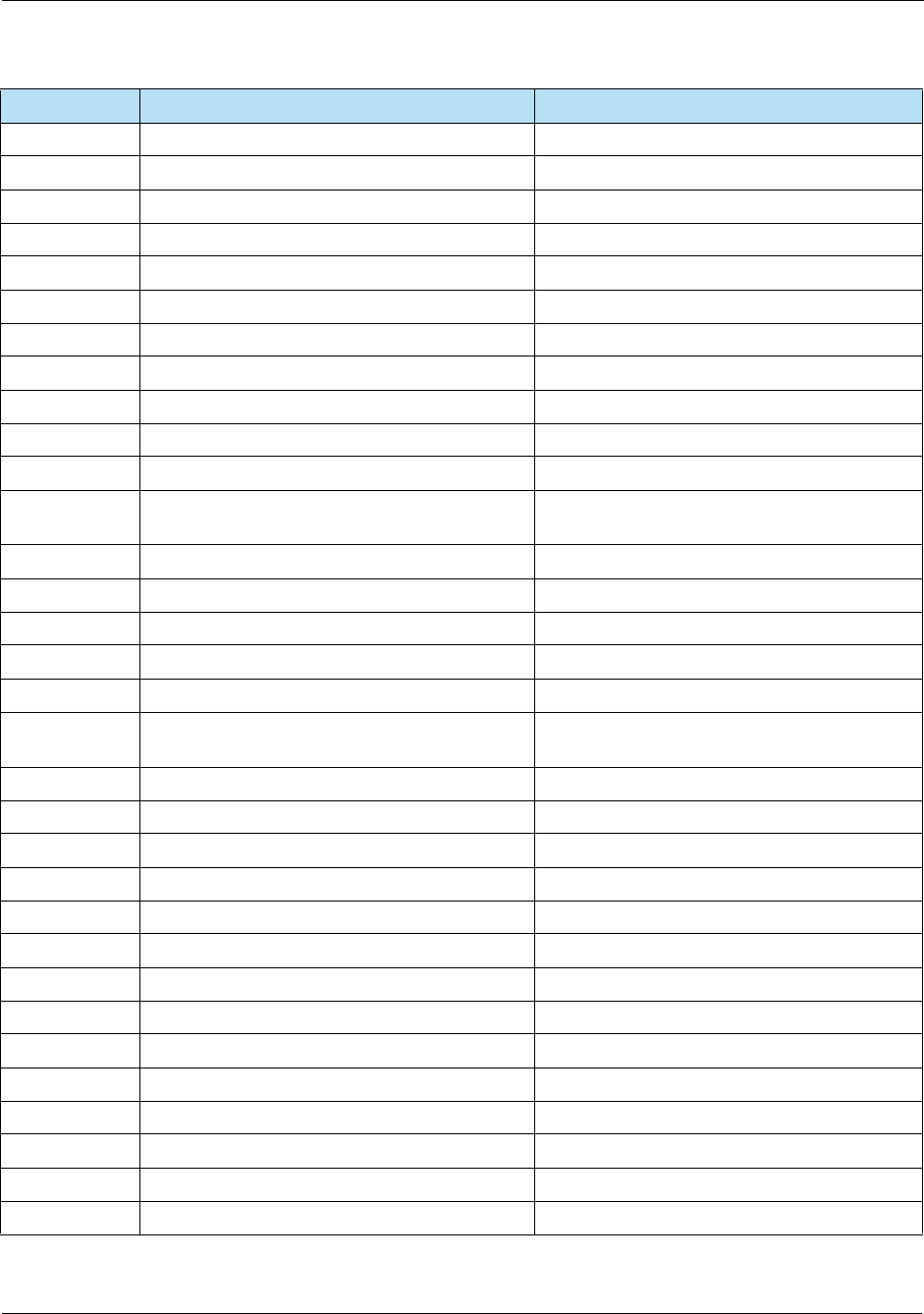
A: Industry Codes HPS Integrator’s Guide V 17.2
210 2017 Heartland Payment Systems, LLC, All Rights Reserved–HPS Confidential: Sensitive
127 Automotive Glass Automotive Glass
128 Synthetic Motor Oil
129 Undefined Parts / Service Lamps
130 Undefined Parts / Service Wipers
131 Undefined Parts / Service Hoses
132 Undefined Parts / Service Tire related, Wheel Balance, Valve Stem
133 Undefined Parts / Service Repairs or Service
134 Undefined Parts / Service Service Package
135 Automotive Parking Automotive Parking
136 Truck Tank Cleaning Truck Tank Cleaning
137 Other Lubricants Other Lubricants
138 Automotive Fuel Additives / Treatment
(injected)
139 Vehicle Rental Car Rental
140 Air Filter Filters
141 Vehicle Prep Auto Detail
142 Fuel System Service Package
143–148 Undefined Parts / Service
149 Misc. Parts and Service Front End, Shocks & Springs, Flush & Fill, or
Automotive Detailing
150 Jet Fuel Regular Jet Fuel A
151 Jet Fuel Premium Jet Fuel A with Additives
152 Jet Fuel JP8 Jet Fuel B turbo
153 Aviation Fuel 3 Jet Fuel JP8
154 Aviation Fuel 4 Aviation Gas 100LL
155 Aviation Fuel 5 Aviation Gas 80LL
156–173 Undefined Aviation Fuel
174 Miscellaneous Aviation Fuel Miscellaneous Aviation Fuel
175 Storage Storage
176 Aircraft Ground Handling Aircraft Ground Handling
177 Aircraft Ground Power Unit Aircraft Ground Power Unit
178 Aircraft Labor Aircraft Labor
179 Aircraft Work Order Aircraft Work Order
180 Aircraft Maintenance Aircraft Maintenance
Table A-10 WEX Supported Conexxus Product Codes (Continued)
Product Code Conexxus Description WEX Description
For Internal Use Only
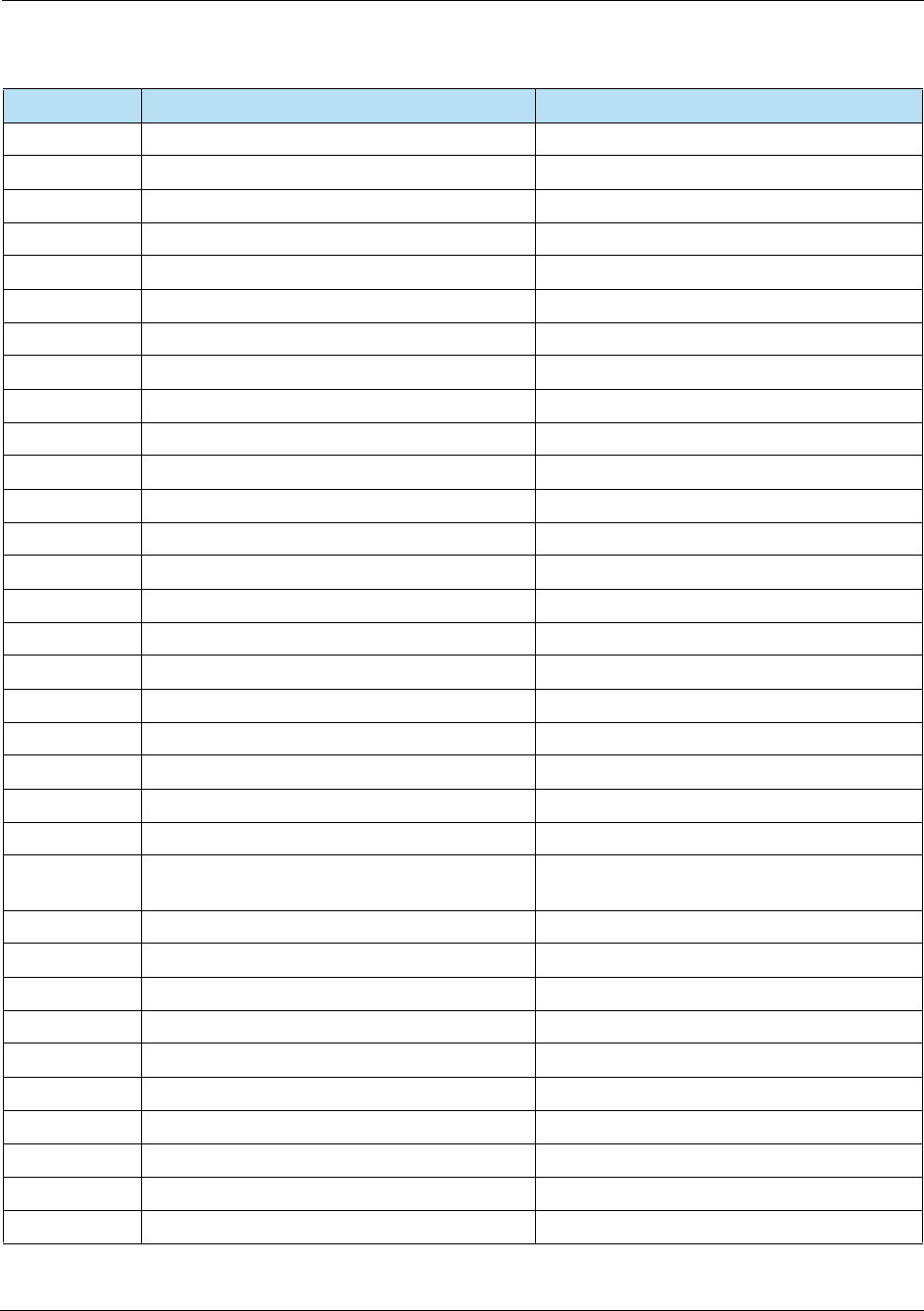
HPS Integrator’s Guide V 17.2 A: Industry Codes
2017 Heartland Payment Systems, LLC, All Rights Reserved–HPS Confidential: Sensitive 211
181 Aircraft Service Aircraft Service
182 Transportation Transportation
183 De-icing De-icing
184 Ramp Fees Ramp Fees
185 Catering Catering
186 Hangar Fee Hangar Fee
187 Landing Fee Landing Fee
188 Call Out Fee Call Out Fee
189 Aircraft Rental Aircraft Rental
190 Instruction Fee Instruction Fee
191 Flight Plans / Weather Brief Flight Plans / Weather Brief
192 Charter Fee Charter Fee
193 Communication Fee Communication Fee
194 Aircraft Cleaning Aircraft Cleaning
195 Cargo Handling Cargo Handling
196 Aircraft Accessories Aircraft Accessories
197 Undefined Aviation Pilot Supplies
198 Undefined Aviation Aircraft Parking Fees
199 Undefined Aviation Aircraft Tie down Fees
200 Undefined Aviation Aircraft Sanitation Fees
201 Undefined Aviation Aviation Fuel Additive
202–223 Undefined Aviation Undefined Aviation
224 Miscellaneous Aviation Airline Fee, APT Airport Fees, or
Miscellaneous Aviation
225 Marine Fuel 1 Marine Fuel 1
226 Marine Fuel 2 Marine Fuel 2
227 Marine Fuel 3 Marine Fuel 3
228 Marine Fuel 4 Marine Fuel 4
229 Marine Fuel 5 Marine Fuel 5
230 Marine - Other Marine - Other
231–248 Undefended Marine Fuel Unidentified Marine Fuel
249 Miscellaneous Marine Fuel Miscellaneous Marine Fuel
250 Marine Service Marine Service
251 Marine Labor Marine Labor
Table A-10 WEX Supported Conexxus Product Codes (Continued)
Product Code Conexxus Description WEX Description
For Internal Use Only
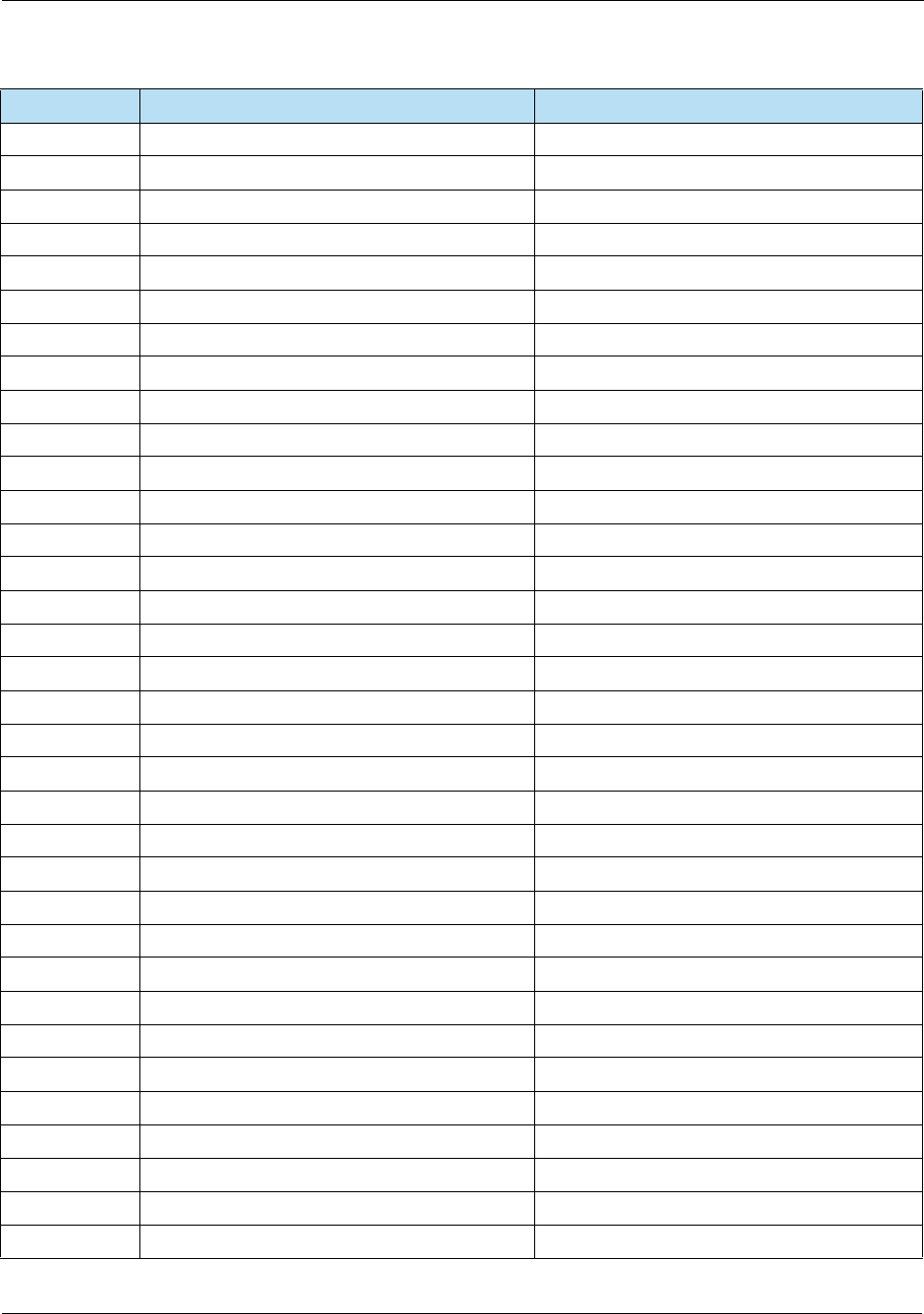
A: Industry Codes HPS Integrator’s Guide V 17.2
212 2017 Heartland Payment Systems, LLC, All Rights Reserved–HPS Confidential: Sensitive
252 Marine Work Order Marine Work Order
253 Launch Fee Launch Fee
254 Slip Rental Slip Rental
255–298 Undefined Marine Services Undefined Marine Services
299 Miscellaneous Marine Service Miscellaneous Marine Service
300 Kerosene – Low Sulfur Kerosene
301 White Gas White Gas
302 Heating Oil Heating Oil
303 Bottled Propane Bottled Propane
304 Other Fuel (Non-Taxable) Other Fuel (Non-Taxable)
305 Kerosene – Ultra Low Sulfur
306 Kerosene – Low Sulfur (non-taxable)
307 Kerosene – Ultra Low Sulfur (non-taxable)
308–398 Undefined Other Fuel Undefined Other Fuel
399 Miscellaneous Other Fuel Miscellaneous Other Fuel
400 General Merchandise General Merchandise
401 General Ice General Ice
402–409 General Undefined General Unidentified
410 General Tobacco General Tobacco
411 Cigarettes Cigarettes
412 Tobacco - Other Tobacco - Other
413–419 Undefined Tobacco Unidentified Tobacco
420 General Packaged Beverage General Packaged Beverage
421 Packaged Beverages (non-alcoholic) Packaged Beverages (non-alcoholic)
422 Juice Juice
423 Other Packaged Beverages Other Packaged Beverages
424–429 Undefended Packaged Beverage Undefended Packaged Beverage
430 General Dispensed Beverage General Dispensed Beverage
431 Hot Dispensed Beverage Hot Dispensed Beverage
432 Cold Dispensed Beverage Cold Dispensed Beverage
433 Frozen Dispensed Beverage Frozen Dispensed Beverage
434 Other Dispensed Beverage Other Dispensed Beverage
435–439 Undefined Dispensed Beverage Undefined Dispensed Beverage
440 General Snacks General Snacks
Table A-10 WEX Supported Conexxus Product Codes (Continued)
Product Code Conexxus Description WEX Description
For Internal Use Only
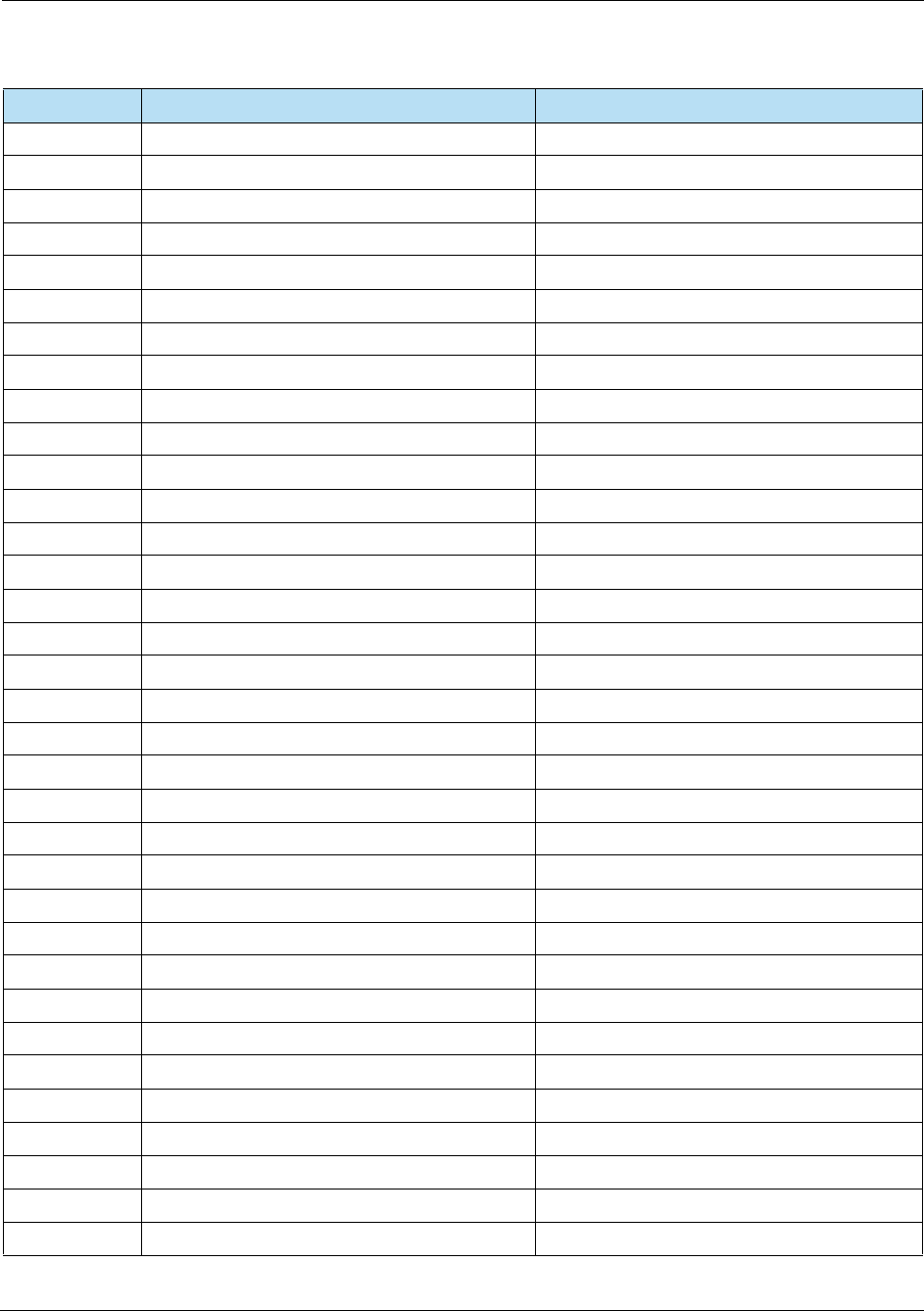
HPS Integrator’s Guide V 17.2 A: Industry Codes
2017 Heartland Payment Systems, LLC, All Rights Reserved–HPS Confidential: Sensitive 213
441 Salty Snacks Salty Snacks
442 Alternative Snacks Alternative Snacks
443 Sweet Snacks - Packaged Sweet Snacks - Packaged
444–449 Undefined Snacks Undefined Snacks
450 General Candy General Candy
451–459 Undefined Candy Undefined Candy
460 General Dairy General Dairy
461 Fluid Milk Products Fluid Milk Products
462 Packaged Ice Cream/Novelties Packaged Ice Cream/Novelties
463 Other Dairy Other Dairy
464–469 Undefined Dairy Undefined Dairy
470 General Grocery General Grocery
471 Groceries - Edible Groceries - Edible
472 Groceries - Non-Edible Groceries - Non-Edible
473 Groceries - Perishable Groceries - Perishable
474 Bread - Packaged Bread - Packaged
475 Frozen Foods Frozen Foods
476–479 Undefined Grocery Undefined Grocery
480 General Alcohol General Alcohol
481 Beer - Alcohol Beer - Alcohol
482 Beer - Non-Alcoholic Beer - Non-Alcoholic
483 Wine Wine
484 Liquor Liquor
485–489 Undefined Alcohol Undefined Alcohol
490 General Deli General Deli
491 Packaged Sandwiches/Deli Products Packaged Sandwiches/Deli Products
492 Prepared Foods Prepared Foods
493 Deli Items Deli Items
494–499 Undefined Deli Undefined Deli
500 General Food Service General Food Service
501–509 Undefined Food Service
510 General Lottery General Lottery
511 Lottery - Instant Lottery - Instant
512 Lottery - Online Lottery - Online
Table A-10 WEX Supported Conexxus Product Codes (Continued)
Product Code Conexxus Description WEX Description
For Internal Use Only
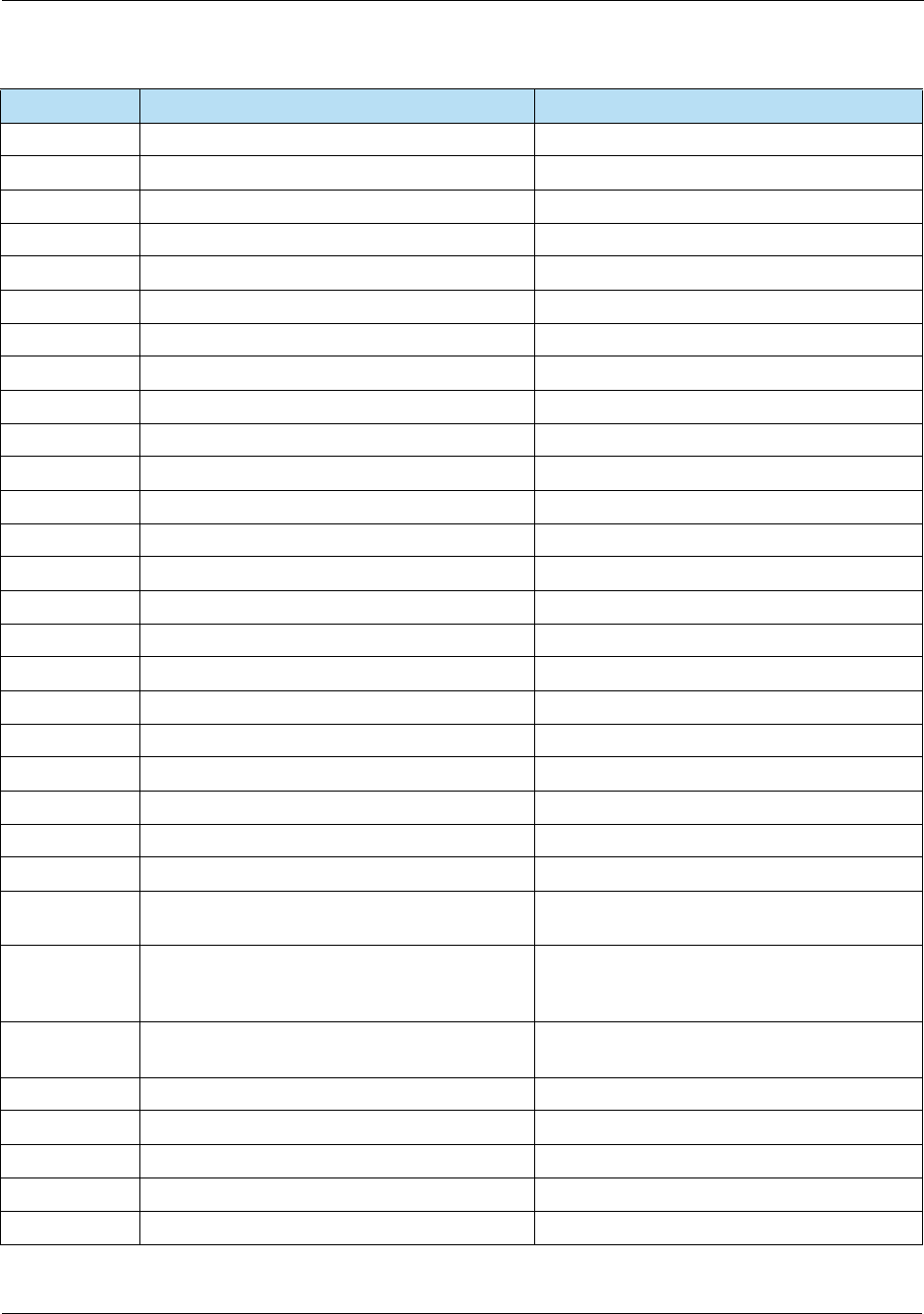
A: Industry Codes HPS Integrator’s Guide V 17.2
214 2017 Heartland Payment Systems, LLC, All Rights Reserved–HPS Confidential: Sensitive
513 Lottery - Other Lottery - Other
514–519 Undefined Lottery Undefined Lottery
520 General Money Order General Money Order
521 Money Order - Vendor Payment Money Order - Vendor Payment
522 Money Order - Payroll Check Money Order - Payroll Check
523 Money Order - Gift Certificate Money Order - Gift Certificate
524 Money Order - Refund Check Money Order - Refund Check
525 Money Order - Official Check Money Order - Official Check
526 Money Order - Rebate Check Money Order - Rebate Check
527 Money Order - Dividend Check Money Order - Dividend Check
528 Money Order - Utility Check Money Order - Utility Check
529 Undefined Money Order Undefined Money Order
530 General Store Services General Store Services
531 Home Delivery Home Delivery
532 Prepaid Cards - Purchase Prepaid Cards - Purchase
533 Prepaid Cards - Activation/Recharge Prepaid Cards - Activation/Recharge
534–539 Undefined Store Services
540 General Health & Beauty Care General Health & Beauty Care
541–549 Undefined Health & Beauty Care
550 General Publications General Publications
551–559 Undefined Publications
560–599 Undefined Merchandise Undefined Merchandise
600–799 Reserved for Future Use
800 Reserved for Proprietary Use WEX use only. Management Control Card
Approved
801 Reserved for Proprietary Use WEX use only. Replacement Card Fee (WEX
generated; used for some Partner Billed
Cobrands)
802 Reserved for Proprietary Use WEX use only. Tax Exempt (WEX generated;
used to populate OFFIS Trnx Detail).
803 Reserved for Proprietary Use Environmental Disposal Fee
804 Reserved for Proprietary Use Car Rental
805–899 Reserved - Proprietary Use Reserved - Proprietary Use
900 Discount 1 Discount Fuel
901 Discount 2 Discount Non-Fuel
Table A-10 WEX Supported Conexxus Product Codes (Continued)
Product Code Conexxus Description WEX Description
For Internal Use Only
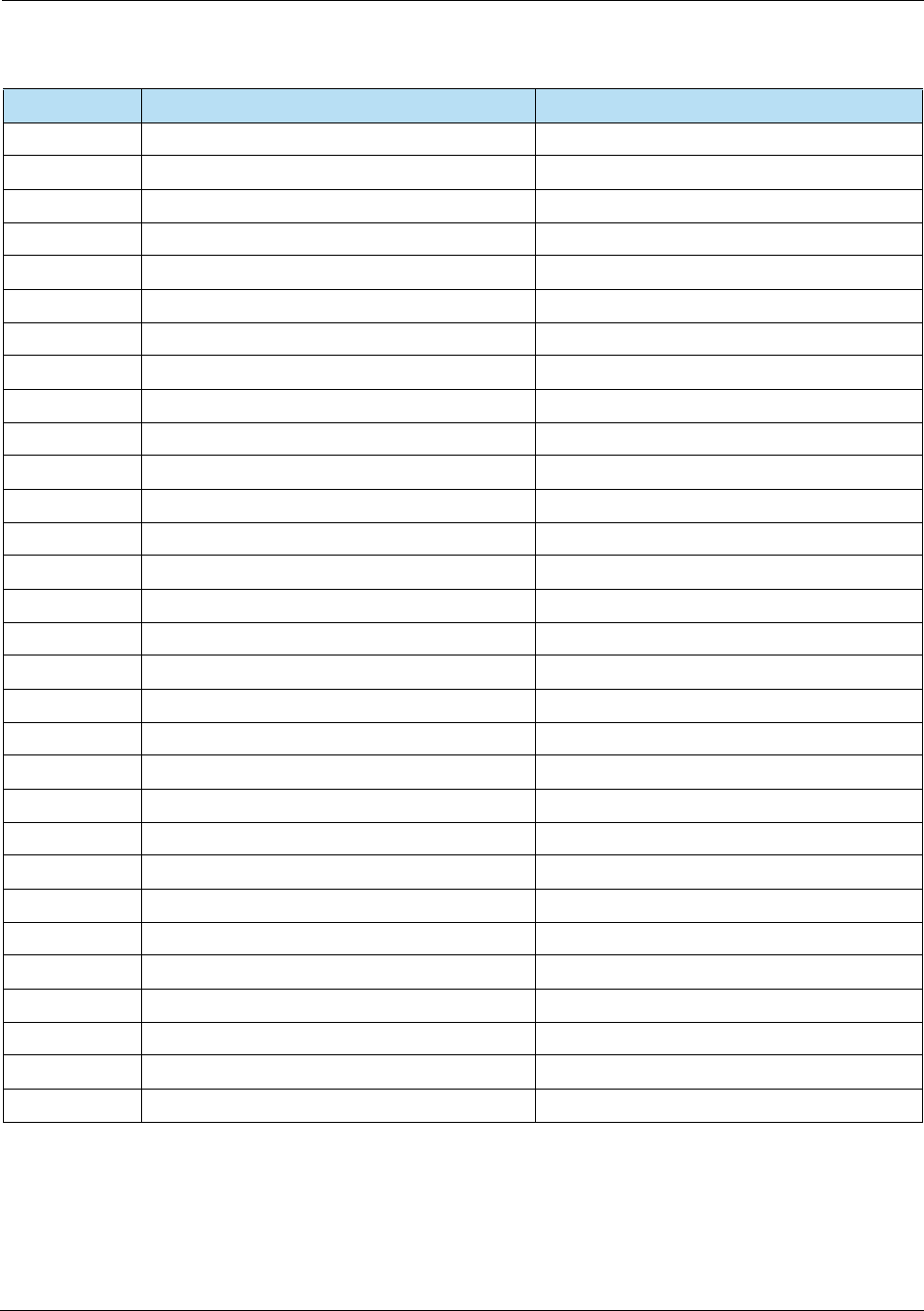
HPS Integrator’s Guide V 17.2 A: Industry Codes
2017 Heartland Payment Systems, LLC, All Rights Reserved–HPS Confidential: Sensitive 215
902 Discount 3 Discount 3
903 Discount 4 Discount 4
904 Discount 5 Discount 5
905 Coupon 1 Coupon Fuel
906 Coupon 2 Coupon Non-Fuel
907 Coupon 3 Coupon 3
908 Coupon 4 Coupon 4
909 Coupon 5 Coupon 5
910 Lottery Pay Out - Instant Lottery Pay Out - Instant
911 Lottery Pay Out - Online Lottery Pay Out - Online
912 Lottery Pay Out - Other Lottery Pay Out - Other
913 Auth Only Split Tender
914–948 Undefined Negative Undefined Negative
949 Miscellaneous Negative Administration Miscellaneous Negative Administration
950 Tax 1 Sales Tax Non-Fuel
951 Tax 2 Federal Excise Tax (Non-Fuel)
952 Tax 3 StateTax (Aviation Only)
953 Tax 4 Federal Excise Tax (Aviation Only)
954 Tax 5 Miscellaneous Fuel Tax (Aviation Only)
957 Fee 1 Fee 1
958 Fee 2 Fee 2
959 Fee 3 Fee 3
960 Fee 4 Fee 4
961 Fee 5 Fee 5
962 Miscellaneous Aviation Tax Miscellaneous Aviation Tax (Aviation Only)
963 GST/HST (Canadian) / VAT 1 GST/HST (Canadian) VAT 1
964 PST/QST (Canadian) / VAT 2 PST/QST (Canadian) VAT 2
965 SWT Rate (Canadian) SWT Rate (Canadian)
966–998 Unidentified Administrative Unidentified Administrative
999 Miscellaneous Administrative Miscellaneous Administrative
Table A-10 WEX Supported Conexxus Product Codes (Continued)
Product Code Conexxus Description WEX Description
For Internal Use Only

B: Receipt Requirements HPS Integrator’s Guide V 17.2
216 2017 Heartland Payment Systems, LLC, All Rights Reserved–HPS Confidential: Sensitive
Appendix B: Receipt Requirements
B.1 General Receipt Requirements
The following are industry requirements for all cards:
• Merchant Name and Location (city, state, and zip)
• Transaction Date and Time
• Account Number must be masked (no spaces), print last four digits
• Total Transaction Amount
• Surcharge or Fee, if charged
• Transaction Payment Type (Visa, Mastercard, AMEX, etc.)
• Transaction Receipt Type (Sale, Refund, Cash disbursement, etc.)
• Quantity and Description of goods or service returned or refunded.
• Authorization Code (same as Approval Number, Authorization Number, Authorization ID
Response, and Approval Code)
• Signature line on the merchant copy, including return receipts (unless eligible for the No
Signature Required Program or from an unattended terminal)
• Language to be printed under the signature line, such as “I agree to pay above amount
according to card issuer agreement.”
• Store Return Policy (near to the signature line)
• Remaining Balance (must be printed for face-to-face transactions when present in the
authorization response)
• Wording indicating: Merchant Copy or Cardholder Copy
Note: The Expiration Date must never be printed.
For Internal Use Only
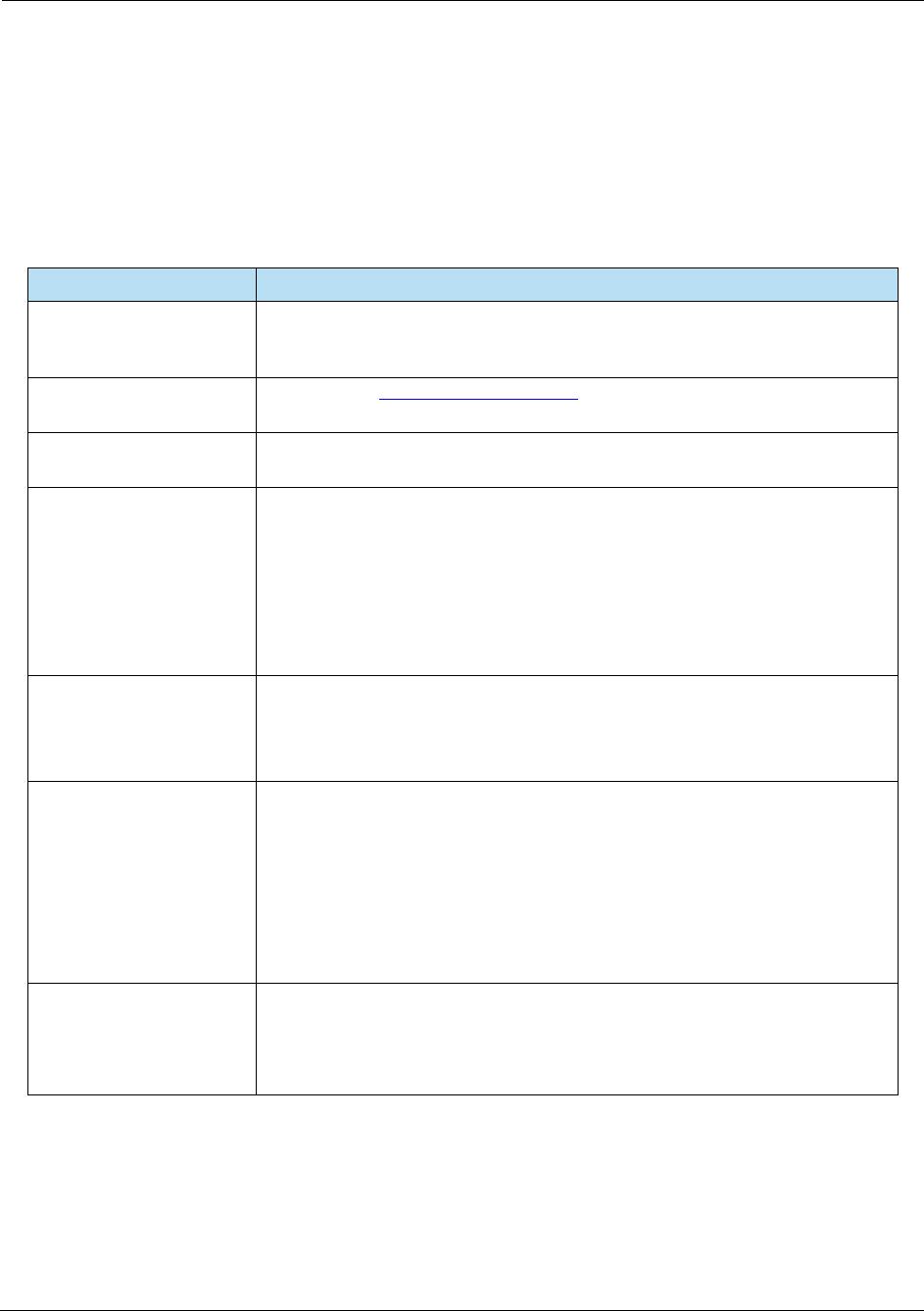
HPS Integrator’s Guide V 17.2 B: Receipt Requirements
2017 Heartland Payment Systems, LLC, All Rights Reserved–HPS Confidential: Sensitive 217
B.2 Additional Receipt Requirements by Card Types
The following table lists additional requirements for specific card types. There may be other
notations within the spec regarding receipts for these card types, for cards not listed in this
section, or for private label cards. Additional receipt requirements may also be client-specified.
Table B-1 Additional Receipt Requirements by Card Types
Card Type Additional Receipt Requirements
Centego • System Trace Audit Number (STAN)
• Activation receipt must indicate that the card has been activated and include
the card balance.
Contact and Contactless
Chip Card
• See section 7.5 EMV Receipts, p. 160.
Discover • Cash Over Amount
• Cardholder Name as it appears on the card, if present, and signature required
EBT • System Trace Audit Number (STAN)
• Purchase Type (Food Stamp or Cash Benefit)
• Debit Authorizer
• Cash Back Amount
• Product Description
• Ledger Balance (only if not zero)
Note: If multiple balances are returned to the POS, they should be printed.
eCommerce • Merchant Online Address
• Unique Transaction Identification Number
• Purchaser Name
• Description of merchandise or service
FleetCor •Odometer
• Vehicle Card Number (last four or six digits)
• Items purchased, including: quantity, gallons, product description,
price-per-gallon
• Receipt text if returned in the response message (must be printed at the
bottom of the receipt)
Note: The Identification Number, Driver Number and Driver ID must never be
printed.
Fleet One •Odometer
• Items purchased, including: quantity, gallons, product description
• Price-per-gallon is optional
Note: The Driver ID and PIN Number must never be printed.
For Internal Use Only
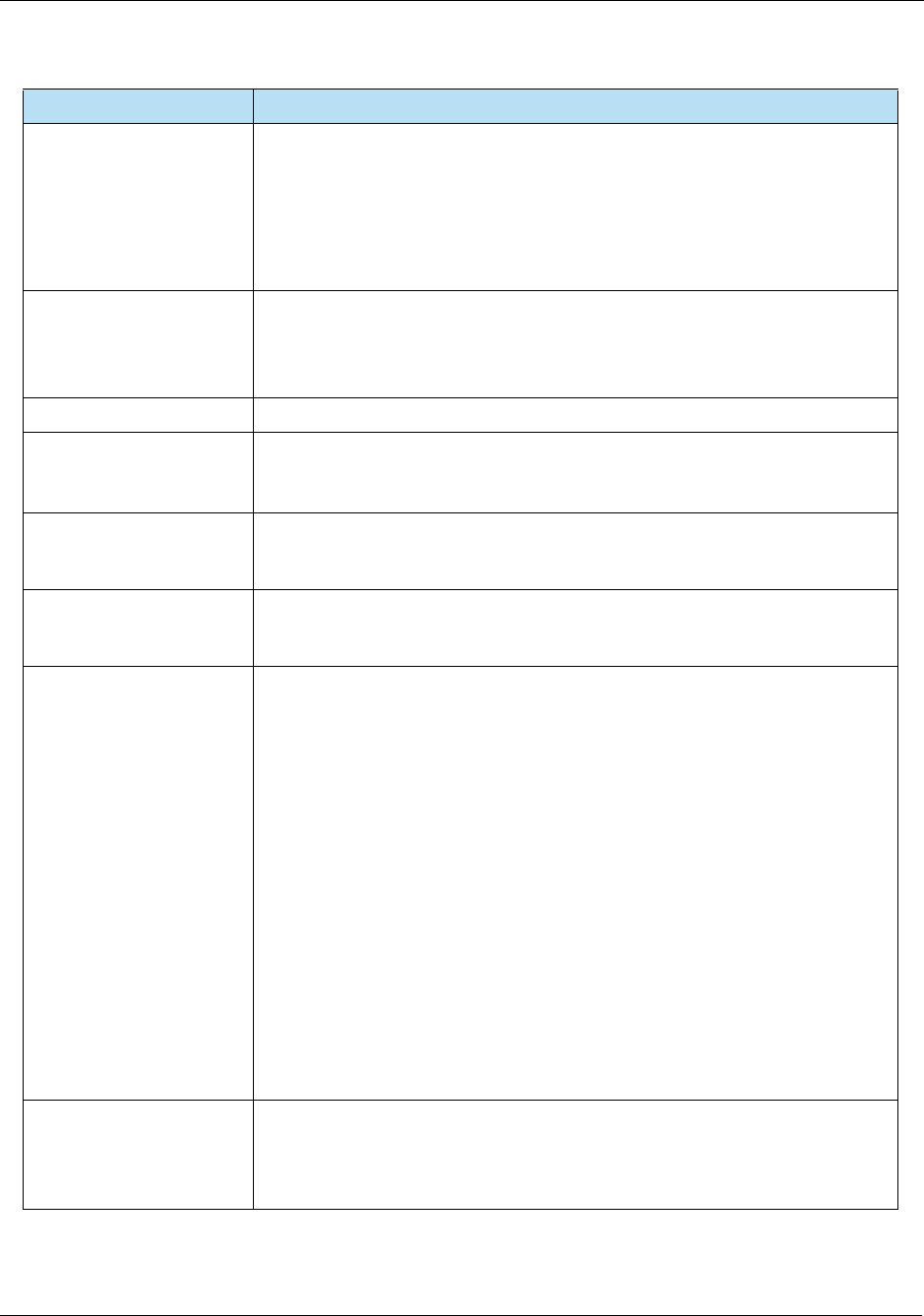
B: Receipt Requirements HPS Integrator’s Guide V 17.2
218 2017 Heartland Payment Systems, LLC, All Rights Reserved–HPS Confidential: Sensitive
Heartland Gift Card • For an inside sale, the remaining balance sent back to the terminal (in the
HOST-RESP-AREA) must be printed on the receipt, as well as being
displayed at the terminal.
• For an outside sale, the remaining balance printed on the receipt is
calculated by subtracting the completed purchase from the balance sent back
in the HOST-RESP-AREA.
• The format of the receipt must follow guidelines set forth by the customer.
Mastercard Fleet • Customer Name, if available
• Items purchased, including: quantity, gallons, product description,
price-per-gallon
Note: The Driver Number and ID Number must never be printed.
PayPal • Print “PayPal” on the receipt.
PIN Debit • Account Type
• Cash Back Amount
• Network Name/Network Verbiage
Stored Value Systems
(SVS)
• System Trace Audit Number (STAN)
• Activation receipt must indicate that the card has been activated and include
the card balance
ValueLink • System Trace Audit Number (STAN)
• Activation receipt must indicate that the card has been activated and include
the card balance
Visa Effective April 22, 2017, merchants must provide cardholders with a receipt only
in the following circumstances:
• Transactions initiated by the merchant without reference to the cardholder,
such as recurring and installment transactions.
• When the receipt is required to make a refund, or when there are restrictive
conditions of sale.
• In all other transactions, when the cardholder requests it merchants must
make a paper receipt available to cardholder, but may provide an electronic
receipt at cardholder request.
Note: A merchant may provide an electronic receipt without offering a paper
receipt for e-commerce transactions and transactions at
contactless-only terminals and for low-value, unattended,
cardholder-activated transactions in all regions. An exclusion to this rule
is automated fuel dispensers and ATMs, where the merchant or acquirer
must offer a receipt to the cardholder for all transactions.
In addition, effective April 22, 2017, Visa reduced the required period for
merchants to retain receipts from 13 months to 120 days for transactions that
require a fulfillment.
Visa Fleet • Items purchased, including: quantity, gallons, product description,
price-per-gallon
•Odometer
Note: The Driver ID, Driver Number and Vehicle ID must never be printed.
Table B-1 Additional Receipt Requirements by Card Types (Continued)
Card Type Additional Receipt Requirements
For Internal Use Only

HPS Integrator’s Guide V 17.2 B: Receipt Requirements
2017 Heartland Payment Systems, LLC, All Rights Reserved–HPS Confidential: Sensitive 219
Visa ReadyLink • Load amount authorized
• Load card service fee, if applicable
Note: If a Load transaction is unsuccessful, must indicate the reason the
transaction failed. No response from the Host is a valid reason.
Voyager Fleet • Expiration Date
• Invoice Number
• Odometer must be printed on the receipt if prompted
Note: The Driver/Vehicle Identification Number or PIN Number must never be
printed.
WEX Fleet • Account Number (masked with the first six digits and last four digits)
• Approval Code
• Expiration Date is optional
• Fuel or Product Description (for non-fuel items, tax may be required)
• Site Name
• Physical Site Address, including: city, state/province and zip/postal code
• Heartland Unit/Store Number
• Heartland Terminal ID
• Product Description (tax may be required for non-fuel items)
• Price per unit of measure by Product Code
• Quantity for each Product Code
• Total amount by Product Code
• Retrieval Reference Number
• Vehicle Card Number / Purchase Device Sequence Number
• Odometer (do not print any other prompt values)
Table B-1 Additional Receipt Requirements by Card Types (Continued)
Card Type Additional Receipt Requirements
For Internal Use Only
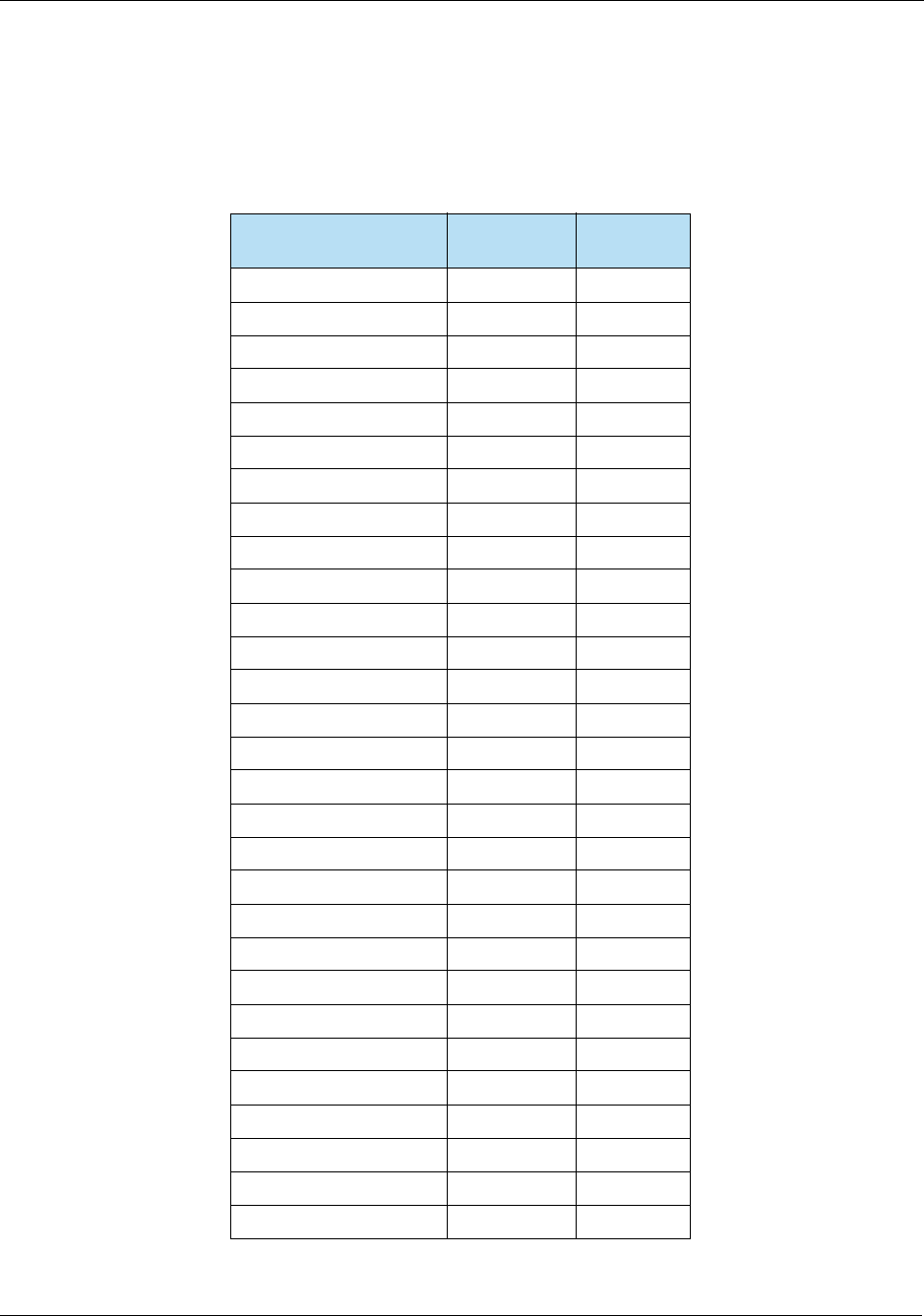
C: State Codes / Region Codes HPS Integrator’s Guide V 17.2
220 2017 Heartland Payment Systems, LLC, All Rights Reserved–HPS Confidential: Sensitive
Appendix C: State Codes / Region Codes
Non-alpha terminals use the numeric state code value.
Table C-1 State Codes
State Numeric
Value
Alpha
Value
Alabama 01 AL
Alaska 02 AK
Arizona 04 AZ
Arkansas 05 AR
California 06 CA
Colorado 08 CO
Connecticut 09 CT
Delaware 10 DE
District of Columbia 11 DC
Florida 12 FL
Georgia 13 GA
Hawaii 15 HI
Idaho 16 ID
Illinois 17 IL
Indiana 18 IN
Iowa 19 IA
Kansas 20 KS
Kentucky 21 KY
Louisiana 22 LA
Maine 23 ME
Maryland 24 MD
Massachusetts 25 MA
Michigan 26 MI
Minnesota 27 MN
Mississippi 28 MS
Missouri 29 MO
Montana 30 MT
Nebraska 31 NE
Nevada 32 NV
For Internal Use Only
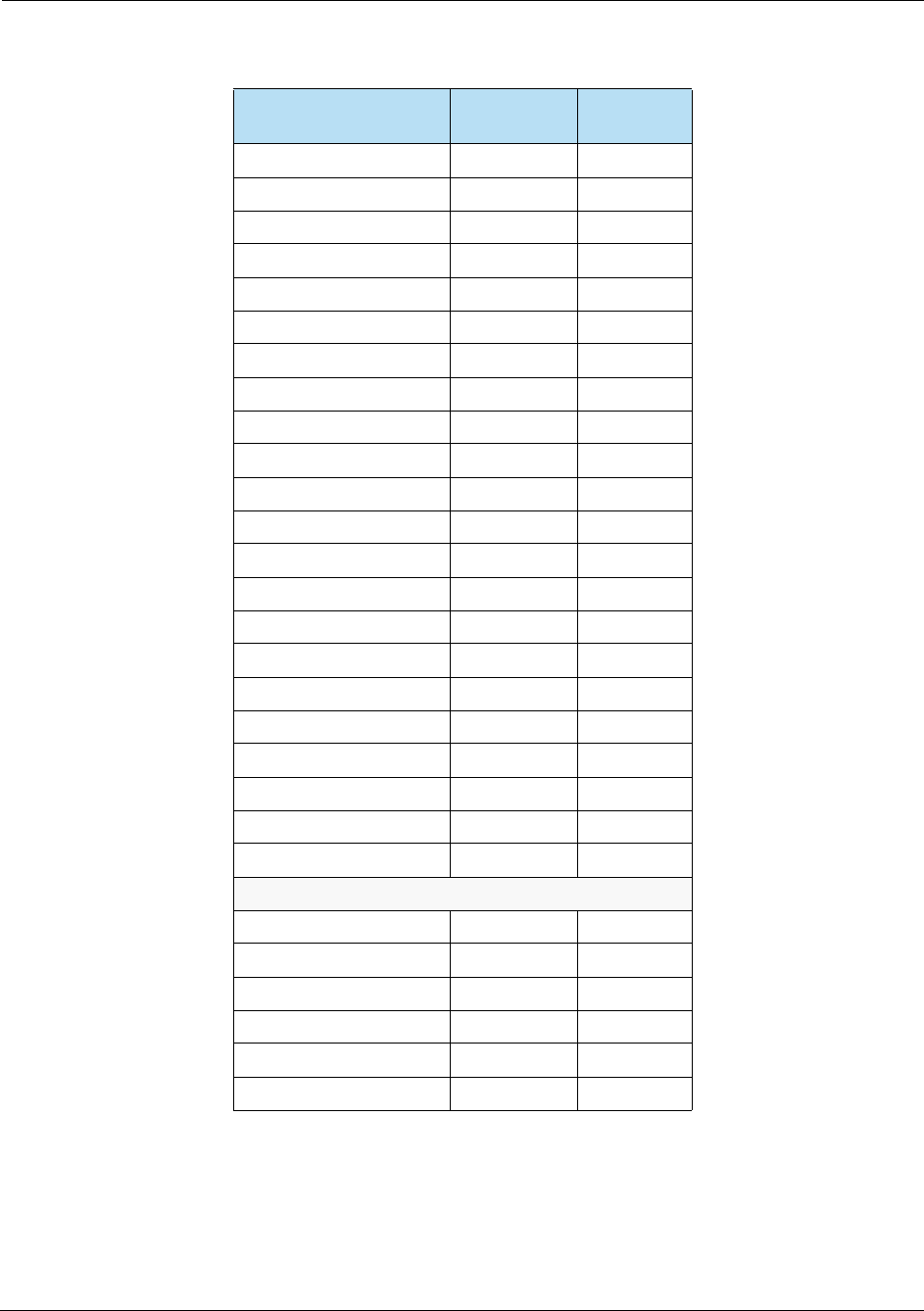
HPS Integrator’s Guide V 17.2 C: State Codes / Region Codes
2017 Heartland Payment Systems, LLC, All Rights Reserved–HPS Confidential: Sensitive 221
New Hampshire 33 NH
New Jersey 34 NJ
New Mexico 35 NM
New York 36 NY
North Carolina 37 NC
North Dakota 38 ND
Ohio 39 OH
Oklahoma 40 OK
Oregon 41 OR
Pennsylvania 42 PA
Rhode Island 44 RI
South Carolina 45 SC
South Dakota 46 SD
Tennessee 47 TN
Tex a s 48 TX
Utah 49 UT
Vermont 50 VT
Virginia 51 VA
Washington 53 WA
West Virginia 54 WV
Wisconsin 55 WI
Wyoming 56 WY
Other US Related Codes
American Samoa 60 AS
Guam 66 GU
Military 99 MM
Northern Mariana Island 80 MP
Puerto Rico 72 PR
Virgin Islands 78 VI
Table C-1 State Codes (Continued)
State Numeric
Value
Alpha
Value
For Internal Use Only
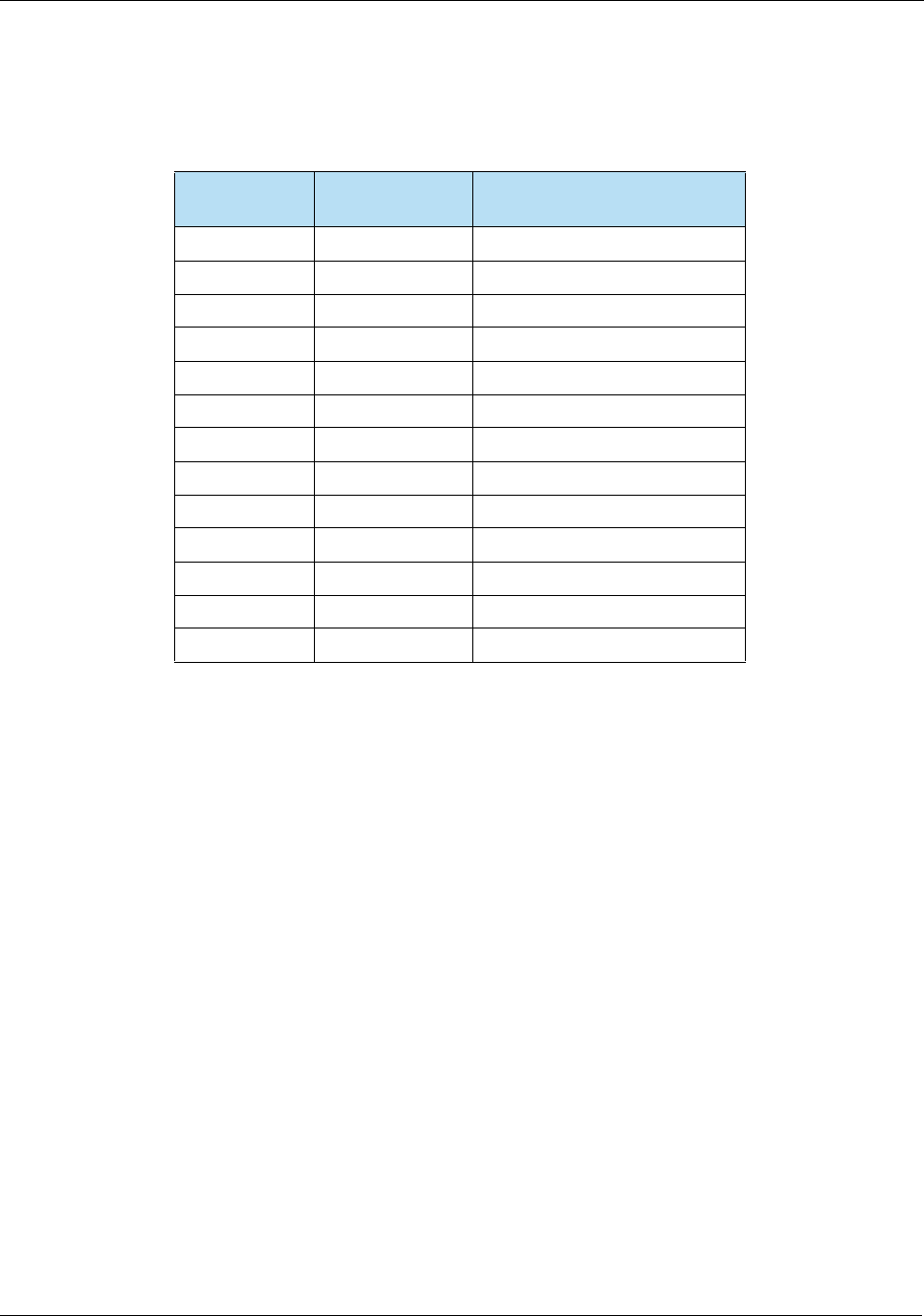
C: State Codes / Region Codes HPS Integrator’s Guide V 17.2
222 2017 Heartland Payment Systems, LLC, All Rights Reserved–HPS Confidential: Sensitive
FIPS 10-4 is the source for the numeric code (n2). ISO 3166-2:1998 is the source for the
alphabetic code (a2) and the description.
Table C-2 Region Codes: Canada (Province Codes)
Alpha Value
(a2)
Numeric Value
(n2) Description
AB 01 Alberta
BC 02 British Columbia
MB 03 Manitoba
NB 04 New Brunswick
NF 05 Newfoundland
NS 07 Nova Scotia
NT 06 Northwest Territories
NU 13 Nunavut
ON 08 Ontario
PE 09 Prince Edward Island
QC 10 Quebec
SK 11 Saskatchewan
YT 12 Yukon Territory
For Internal Use Only
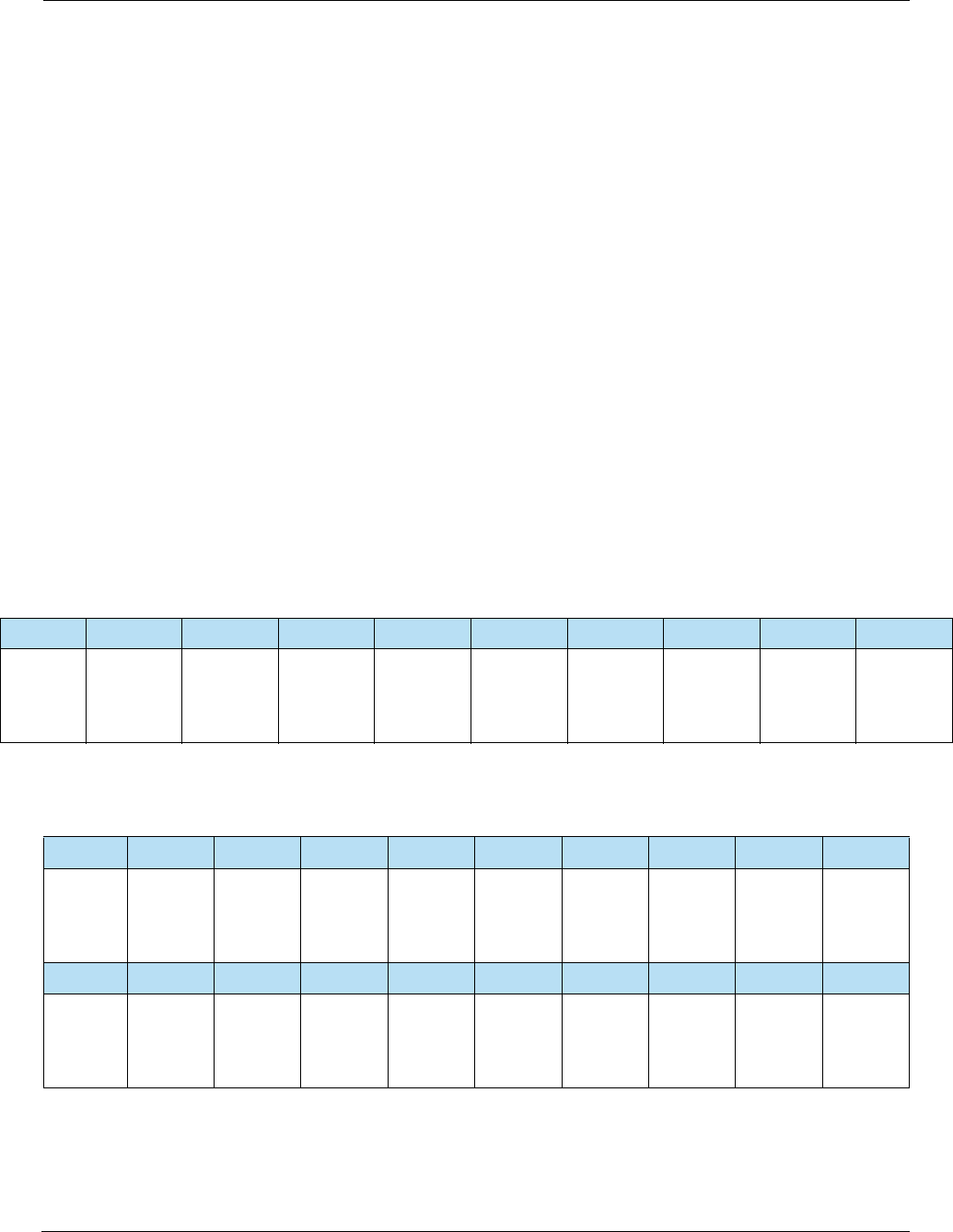
HPS Integrator’s Guide V 17.2 D: EMV Field Definitions
2017 Heartland Payment Systems, LLC, All Rights Reserved–HPS Confidential: Sensitive 223
Appendix D: EMV Field Definitions
This section provides a detailed definition of EMV Data fields passed between the terminal and
the host when processing EMV transactions. The components of each field consist of the tag,
length, and value (TLV) subfields and a field separator. The TLV fields may be in any order.
Note: Usage conditions are provided for each field (conditional, mandatory, etc.).
For all fields: If the field is received from the reader, the POS must send it to
Heartland even if its usage is notated as conditional.
Differences in TLV Transmission to Host
The format of these fields is dependent upon the network platform you use (8583, Exchange, Portico, NTS, Z01,
SpiDr).
Example: How do you send Amount, Authorised of $1234.56 to the host?
The TLV would be 9F0206000000123456 (hex). See the binary and ASCII Hex
examples below:
Binary Example
ASCII Hex Example
Table D-1 POS 8583: Binary Example
Format Byte 1 Byte 2 Byte 3 Byte 4 Byte 5 Byte 6 Byte 7 Byte 8 Byte 9
hex
decimal
binary
9F
159
10011111
02
2
00000010
06
6
00000110
00
0
00000000
00
0
00000000
00
0
00000000
12
22
00010010
34
52
00110100
56
86
01010110
Table D-2 Exchange, Portico, NTS, Z01, SpiDr: ASCII Hex Example
Format Byte 1 Byte 2 Byte 3 Byte 4 Byte 5 Byte 6 Byte 7 Byte 8 Byte 9
char
hex
decimal
‘9’
39
57
‘F’
46
70
‘0’
30
48
‘2’
32
50
‘0’
30
48
‘6’
36
54
‘0’
30
48
‘0’
30
48
‘0’
30
48
Format Byte 10 Byte 11 Byte 12 Byte 13 Byte 14 Byte 15 Byte 16 Byte 17 Byte 18
char
hex
decimal
‘0’
30
48
‘0’
30
48
‘0’
30
48
‘1’
31
49
‘2’
32
50
‘3’
33
51
‘4’
34
52
‘5’
35
53
‘6’
36
54
For Internal Use Only
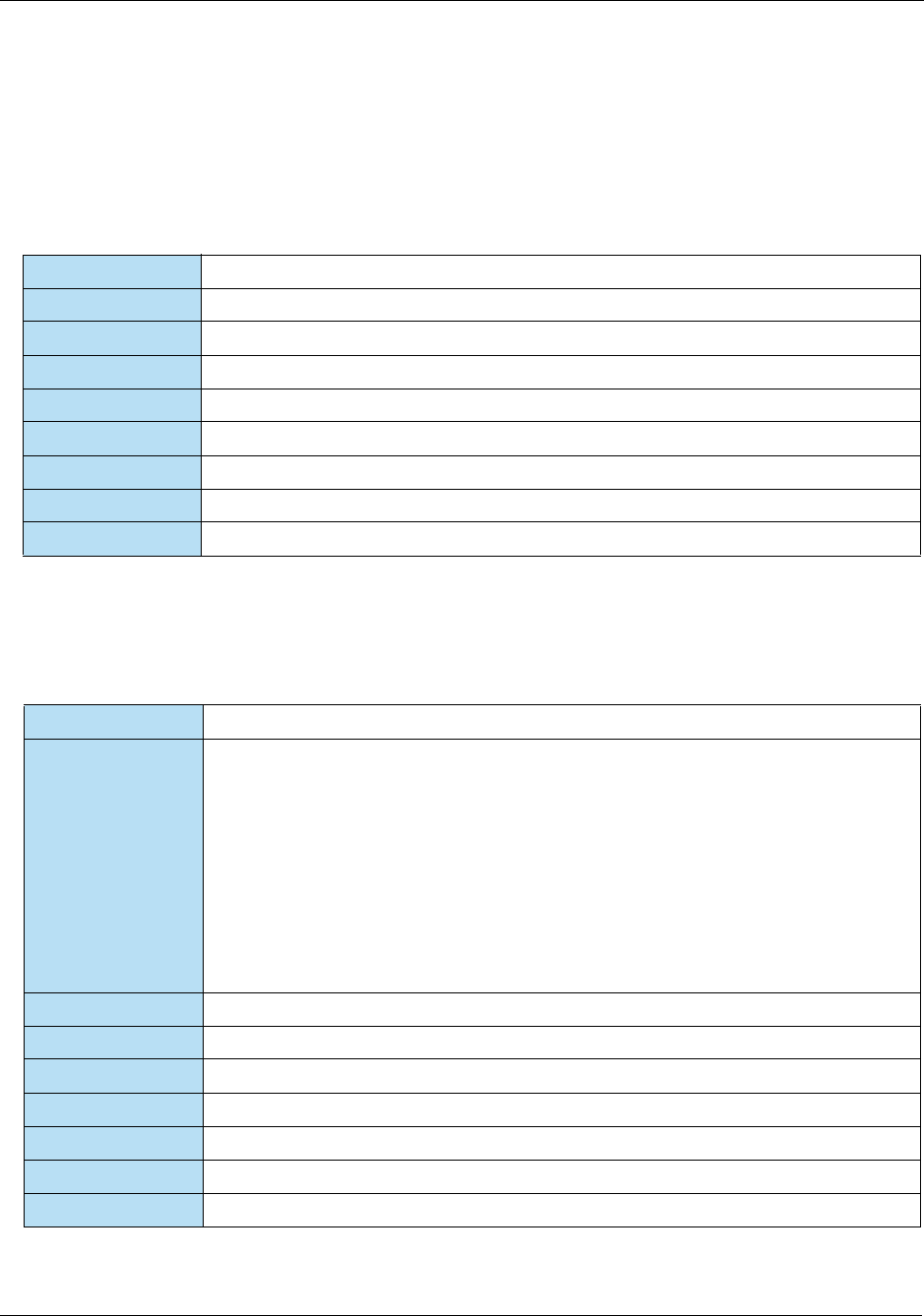
D: EMV Field Definitions HPS Integrator’s Guide V 17.2
224 2017 Heartland Payment Systems, LLC, All Rights Reserved–HPS Confidential: Sensitive
These are general definitions only. Refer to the network platform specifications for full usage
requirements of these fields.
D.1 Additional Terminal Capabilities
D.2 Amount, Authorised (Numeric)
Table D-3 Additional Terminal Capabilities
Tag: 9F40
Description: This field contains the POS terminal input and output capabilities.
Source: POS Terminal
Usage: Conditional: Mandatory for EMV contact and EMV contactless transactions.
Format: b
Binary Length: 5
ASCII Hex Length: 10
Example Value: 0111 0000 0000 0000 1111 0000 1011 0000 0000 0001 (binary)
Example TLV: 9F40057000F0B001 (hex)
Table D-4 Amount, Authorised (Numeric)
Tag 9F02
Description: The Amount, Authorised (Numeric) contains the authorized amount of the transaction.
In the Authorization request message this is the amount known and sent to the card when
calculating the Application Cryptogram.
This amount may not always match the authorization amount specified elsewhere in the
messaging outside of the DE55 EMV tag data if the amount was adjusted after
cryptogram generation.
It must contain numeric right-justified data with leading zeros.
If the transaction includes a cashback amount, this field includes the purchase amount
plus the cashback amount.
Source: POS Terminal
Usage: Mandatory for EMV contact and EMV contactless transactions.
Format: n 12
Binary Length: 6
ASCII Hex Length: 12
Example Value: 12345 (decimal)
Example TLV: 9F0206000000012345 (hex)
For Internal Use Only
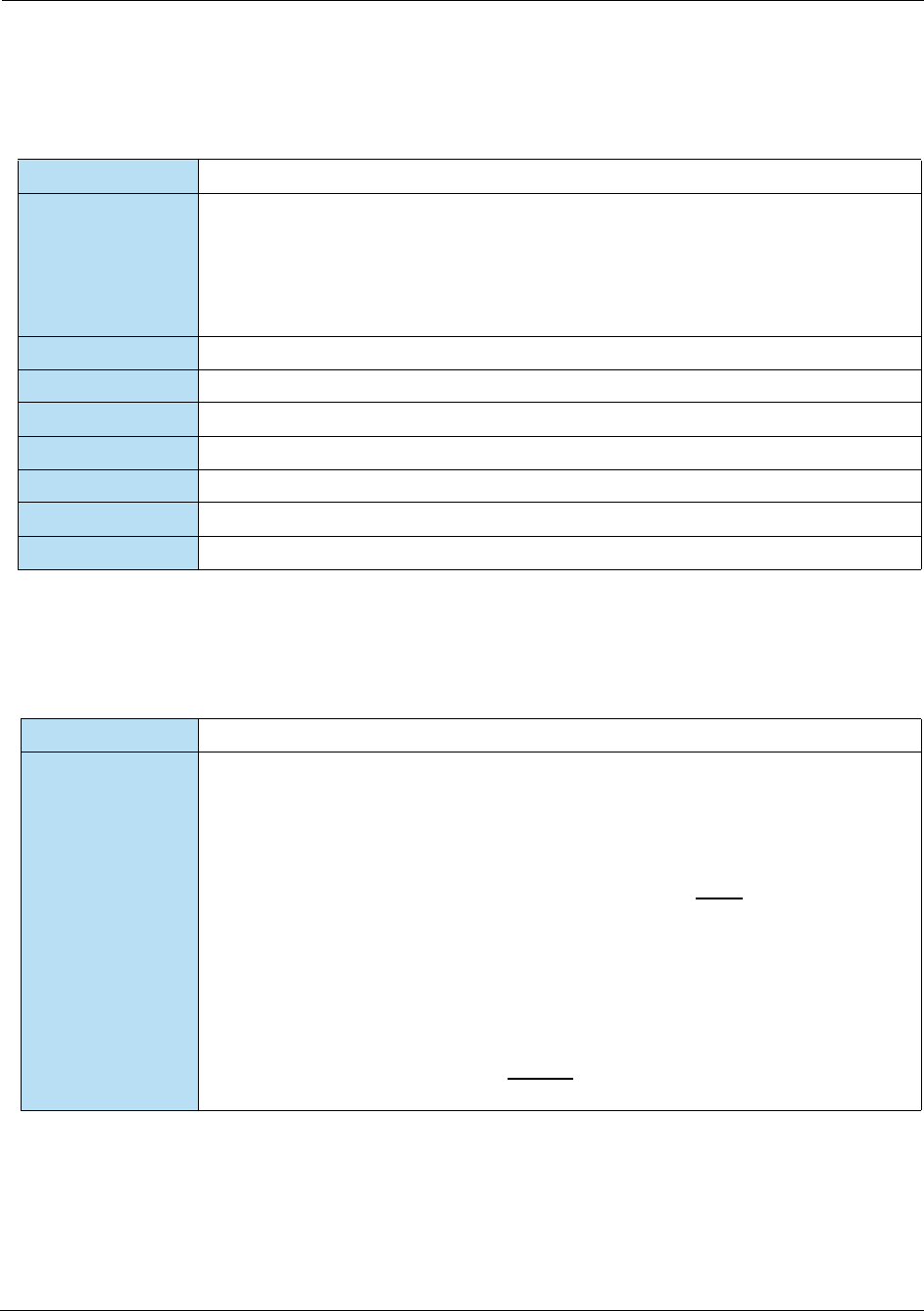
HPS Integrator’s Guide V 17.2 D: EMV Field Definitions
2017 Heartland Payment Systems, LLC, All Rights Reserved–HPS Confidential: Sensitive 225
D.3 Amount, Other (Numeric)
D.4 Application Cryptogram
Table D-5 Amount, Other (Numeric)
Tag: 9F03
Description: This field contains the cashback amount used by the chip card when calculating the
Application Cryptogram.
It must contain numeric right-justified data with leading zeros.
If the transaction does not include a cashback amount, the Amount, Other (Numeric) field
must be all zeros.
Source: POS Terminal
Usage: Mandatory for EMV contact and EMV contactless transactions.
Format: n 12
Binary Length: 6
ASCII Hex Length: 12
Example Value: 123456 (numeric)
Example TLV: 9F03060000004000 (hex)
Table D-6 Application Cryptogram
Tag: 9F26
Description: This field contains the cryptogram returned by the chip card in response to the Generate
AC command.
There are four types of Application Cryptogram:
•ARQC (Authorization Request Cryptogram): Used in Online processing. This is a
cryptogram requested by the POS and generated by the Chip Card at the end of the first
round of Card Action Analysis step for transactions requiring online authorization. It is
included in the authorization request or full financial request sent to the Issuer and it
allows the Issuer to verify the validity of the Chip Card and message. When validated by
the Issuer, the ARQC confirms that the Chip Card has not been copied or changed.
•TC (Transaction Certificate): A type of cryptogram generated by the card for online and
offline transactions to indicate that the transaction was completed and approved by the
chip card.
•AAC (Application Authentication Cryptogram): A type of cryptogram generated by
the Chip Card when a transaction is declined (at the end of offline or online declined
transaction) to indicate the card declined the transaction.
For Internal Use Only
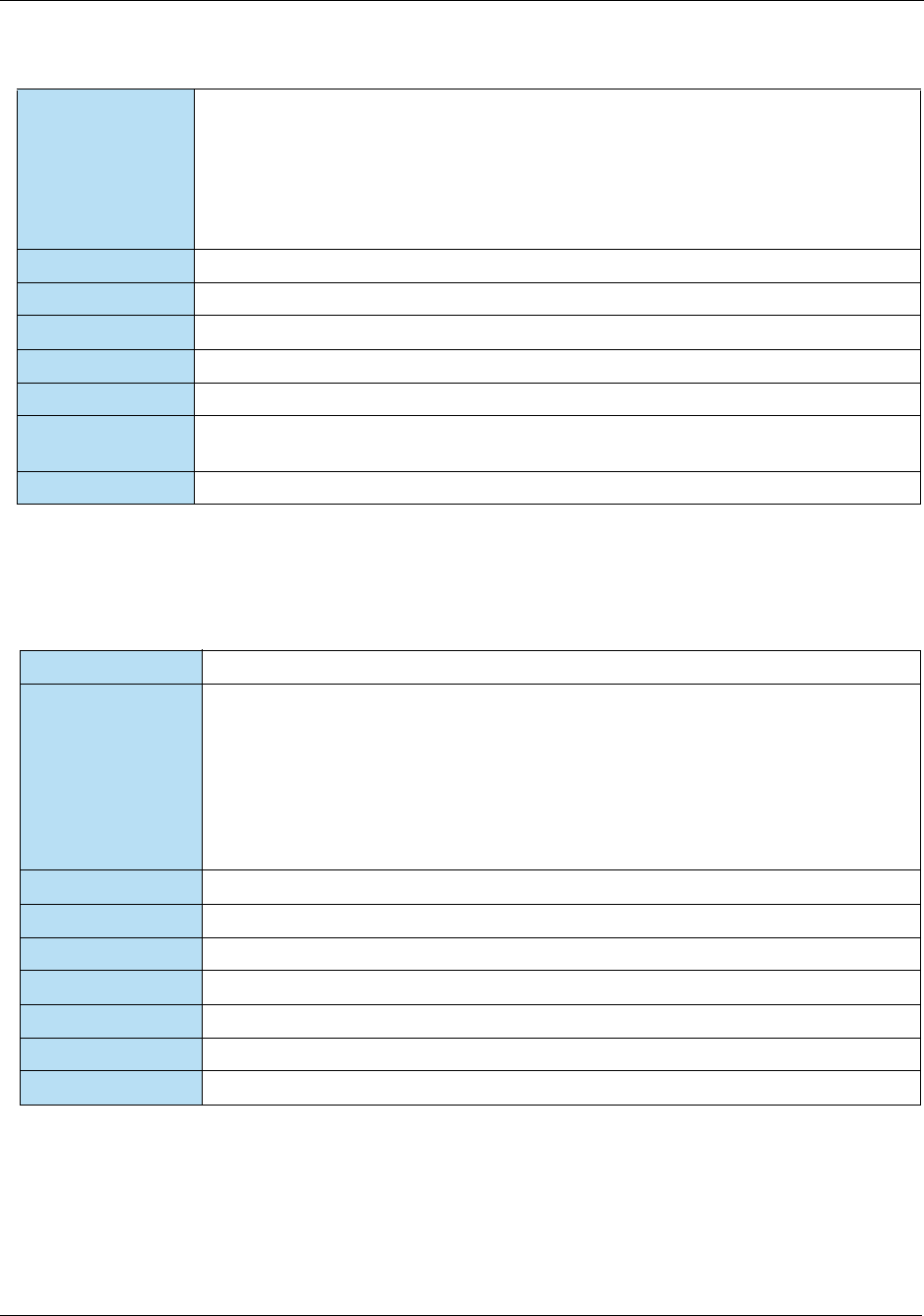
D: EMV Field Definitions HPS Integrator’s Guide V 17.2
226 2017 Heartland Payment Systems, LLC, All Rights Reserved–HPS Confidential: Sensitive
D.5 Application Dedicated File (ADF) Name
Description
(cont’d)
•ARPC (Authorization Response Cryptogram): Used in Online processing. A
cryptogram generated by the Issuer in response to an ARQC. It is sent in the
authorization response back to the acquirer Host to the POS. The POS sends this
cryptogram back to the Chip Card with a response code accepting or declining the
transaction. The Chip Card’s receipt and validation of the ARPC confirms approval
response from the Issuer and ensures that it is communicating with the valid Issuer. This
cryptogram is also typically used to allow the Chip Card to reset counters.
Source: Chip Card
Usage: Conditional: Mandatory for EMV contact and EMV contactless transactions.
Format: b
Binary Length: 8
ASCII Hex Length: 16
Example Value: 0001 0010 0011 0100 0101 0110 0111 1000 1001 1010 1011 1100 1101 1110 1111 0001
(binary)
Example TLV: 9F2608123456789ABCDEF1 (hex)
Table D-7 Application Dedicated File (ADF) Name
Tag: 4F
Description: This field is used to address an application in the chip card. An ADF Name consists of a
registered application provider identifier (RID) of five bytes, which is issued by the
ISO/IEC 7816-5 registration authority.
This is followed by a proprietary application identifier extension (PIX), which enables the
application provider to differentiate between the different applications offered.
The ADF Name is obtained during the application selection process. Previous versions of
the EMVCo specifications refer to this tag as Application Identifier (AID) – ICC.
Source: Chip Card
Usage: Conditional: Mandatory for EMV contact and EMV contactless transactions.
Format: b
Binary Length: 5 to 16
ASCII Hex Length: 10 to 32
Example Value: 1010 0000 0000 0000 0000 0000 0000 0000 0000 0011 0001 0000 0001 0000 (binary)
Example TLV: 4F07A0000000031010 (hex)
Table D-6 Application Cryptogram (Continued)
For Internal Use Only
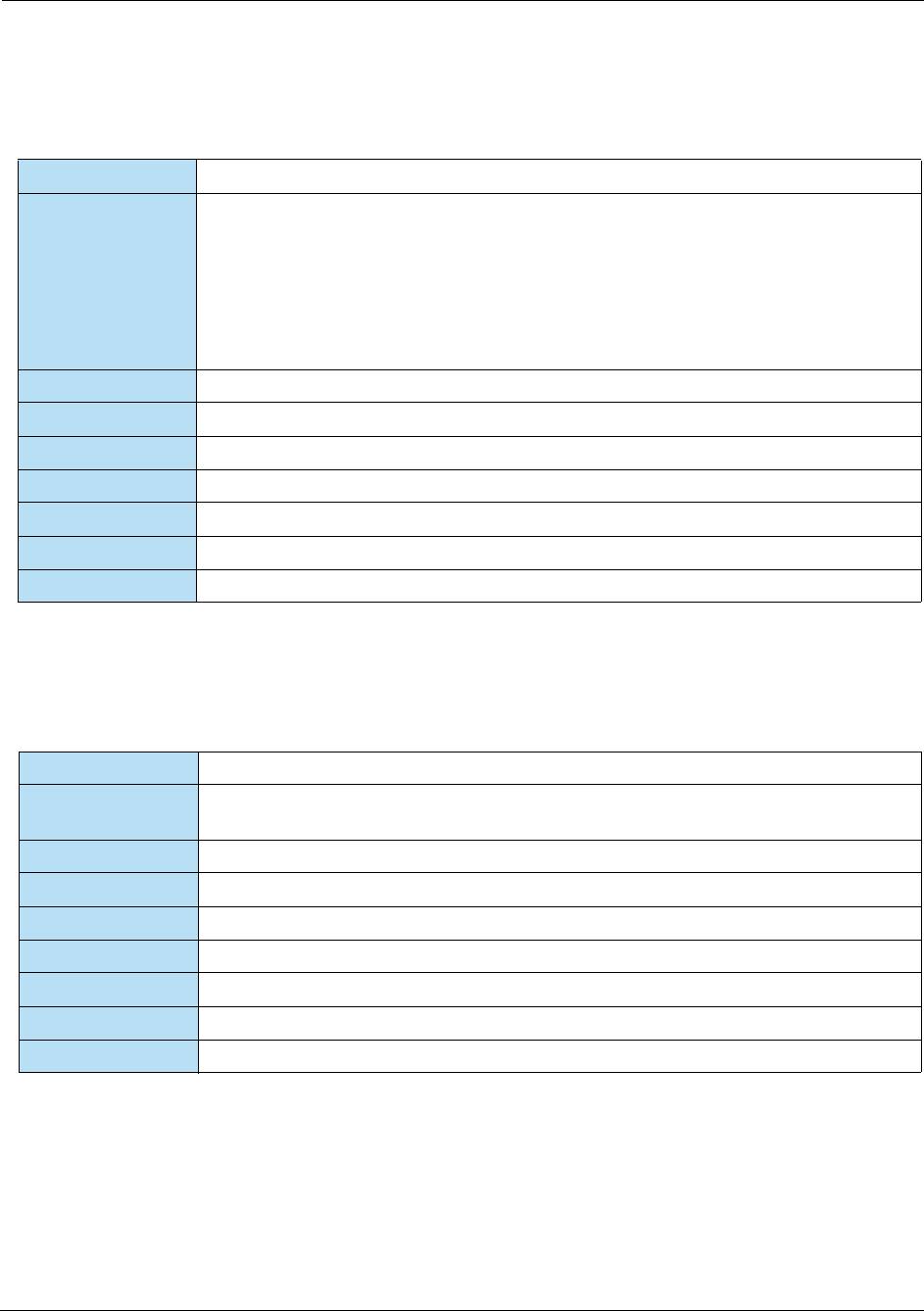
HPS Integrator’s Guide V 17.2 D: EMV Field Definitions
2017 Heartland Payment Systems, LLC, All Rights Reserved–HPS Confidential: Sensitive 227
D.6 Application Identifier (AID) – Terminal
D.7 Application Interchange Profile
Table D-8 Application Identifier (AID) – Terminal
Tag: 9F06
Description: This field is used to address an application in the chip card.
An AID consists of a registered application provider identifier (RID) of five bytes, which is
issued by the ISO/IEC 7816-5 registration authority.
This is followed by a proprietary application identifier extension (PIX) which enables the
application provider to differentiate between the different applications offered.
The AID is obtained during the application selection process.
Source: POS Terminal
Usage: Mandatory for EMV contact and EMV contactless transactions.
Format: b
Binary Length: 5 to 16
ASCII Hex Length: 10 to 32
Example Value: 1010 0000 0000 0000 0000 0000 0000 0000 0000 0011 0001 0000 0001 0000 (binary)
Example TLV: 9F0607A0000000031010 (hex)
Table D-9 Application Interchange Profile
Tag: 82
Description: This field indicates the capabilities of the chip card to support specific functions in the
application.
Source: Chip Card
Usage: Mandatory for EMV contact and EMV contactless transactions.
Format: b
Binary Length: 2
ASCII Hex Length: 4
Example Value: 0111 1100 0000 0000 (binary)
Example TLV: 82027C00 (hex)
For Internal Use Only
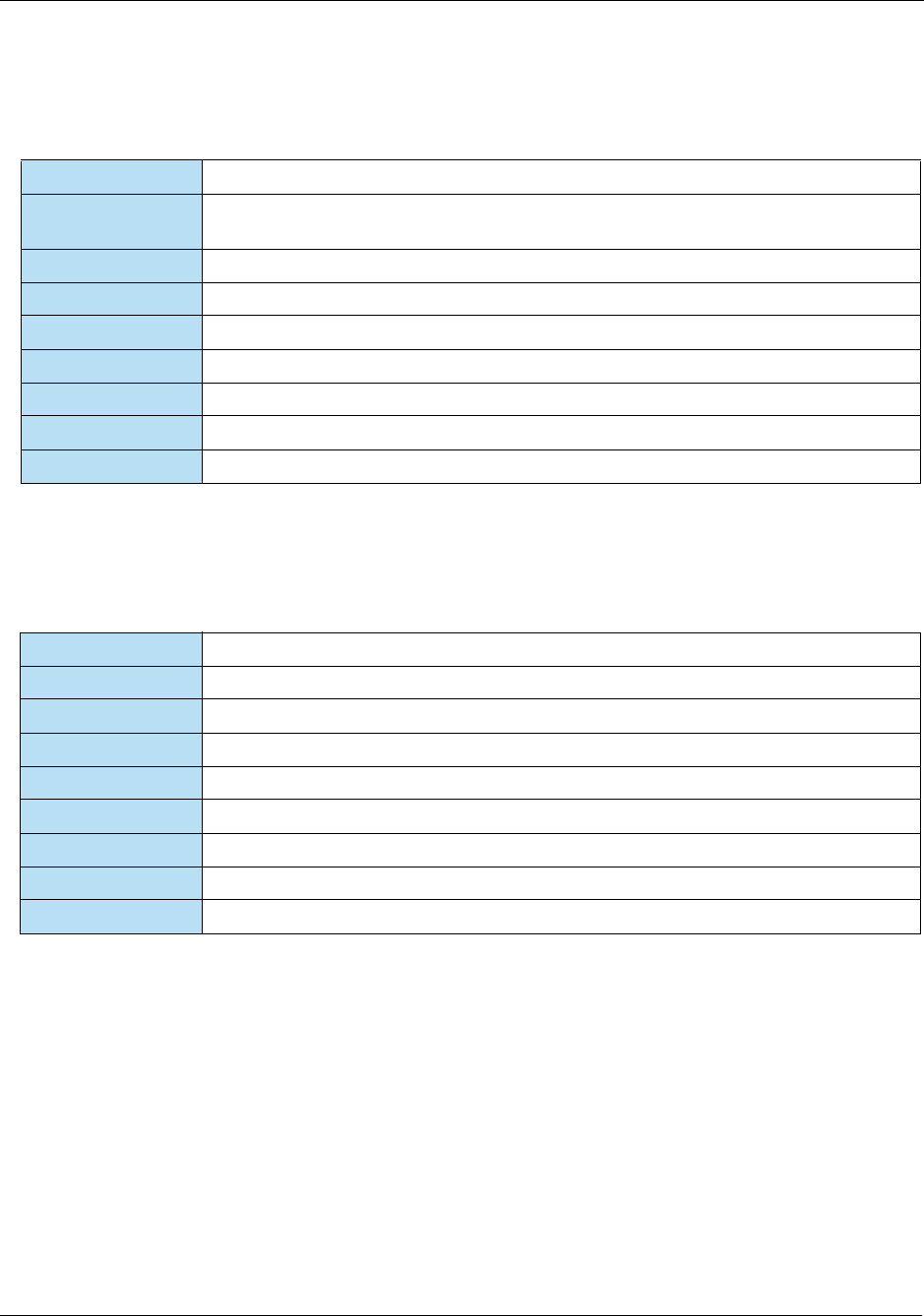
D: EMV Field Definitions HPS Integrator’s Guide V 17.2
228 2017 Heartland Payment Systems, LLC, All Rights Reserved–HPS Confidential: Sensitive
D.8 Application Label
D.9 Application Preferred Name
Table D-10 Application Label
Tag: 50
Description: The Application Label is the mnemonic associated with the AID according to ISO/IEC
7816-5.
Source: Chip Card
Usage: Conditional
Format: ans
Binary Length: 1 to 16
ASCII Hex Length: 2 to 32
Example Value: Credit
Example TLV: 5006437265646974 (hex)
Table D-11 Application Preferred Name
Tag: 9F12
Description: The Application Preferred Name is the mnemonic associated with the AID.
Source: Chip Card
Usage: Conditional
Format: ans
Binary Length: 1 to 16
ASCII Hex Length: 2 to 32
Example Value: Credit
Example TLV: 9F1206437265646974 (hex)
For Internal Use Only
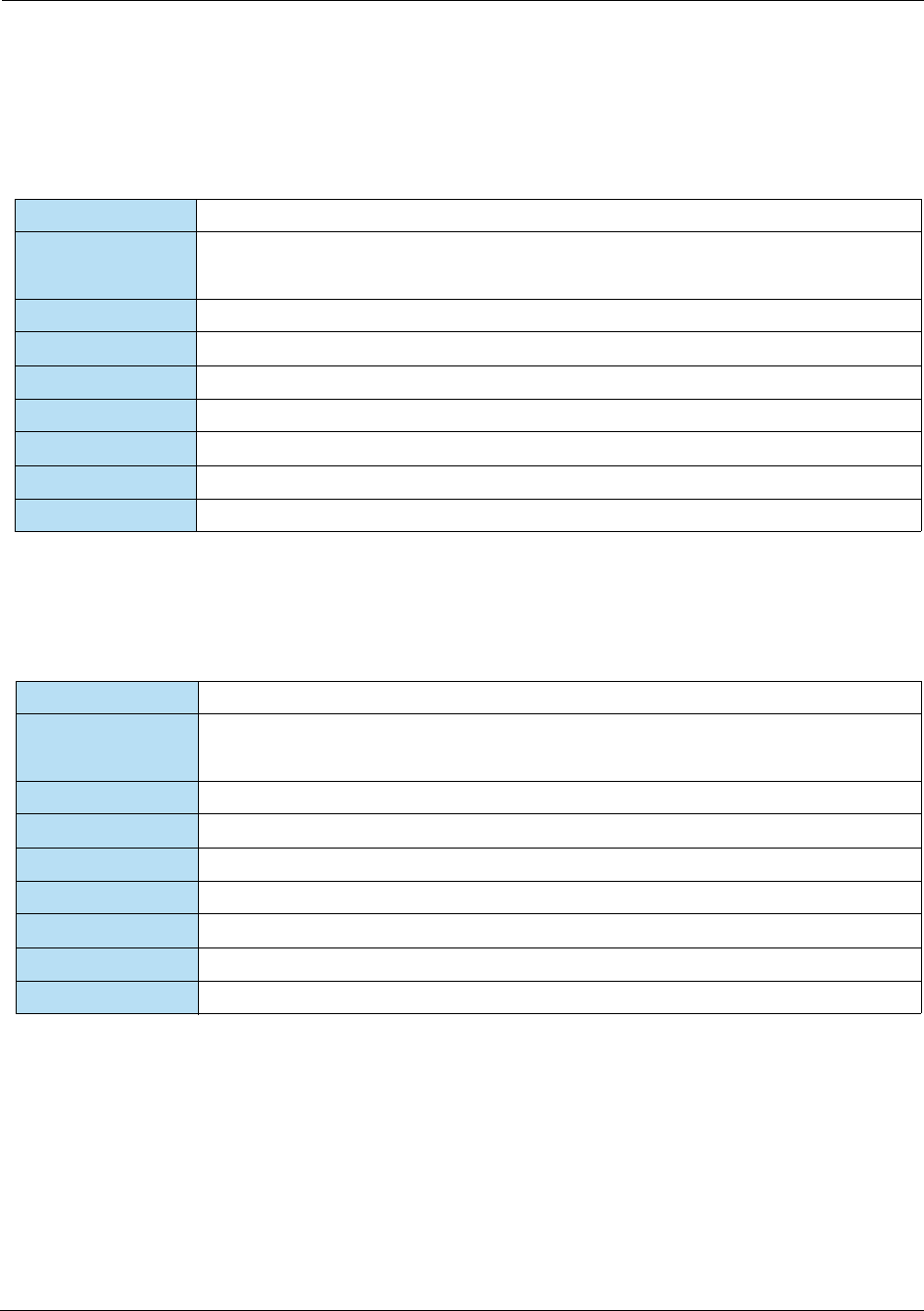
HPS Integrator’s Guide V 17.2 D: EMV Field Definitions
2017 Heartland Payment Systems, LLC, All Rights Reserved–HPS Confidential: Sensitive 229
D.10 Application Primary Account Number (PAN) Sequence
Number
D.11 Application Transaction Counter (ATC)
Table D-12 Application Primary Account Number Sequence Number
Tag: 5F34
Description: This field contains a value maintained and supplied by the chip card.
It identifies the card when multiple chip cards are associated with a single account number.
Source: Chip Card
Usage: Conditional: Mandatory for EMV contact and EMV contactless transactions.
Format: n 2
Binary Length: 1
ASCII Hex Length: 2
Example Value: 2 (numeric)
Example TLV: 5F340102 (hex)
Table D-13 Application Transaction Counter (ATC)
Tag: 9F36
Description: This field contains the counter value maintained by the chip card.
The chip card increments this value for each transaction (including failed transactions).
Source: Chip Card
Usage: Mandatory for EMV contact and EMV contactless transactions.
Format: b
Binary Length: 2
ASCII Hex Length: 4
Example Value: 0001 0010 0011 0100 (binary)
Example TLV: 9F36021234 (hex)
For Internal Use Only
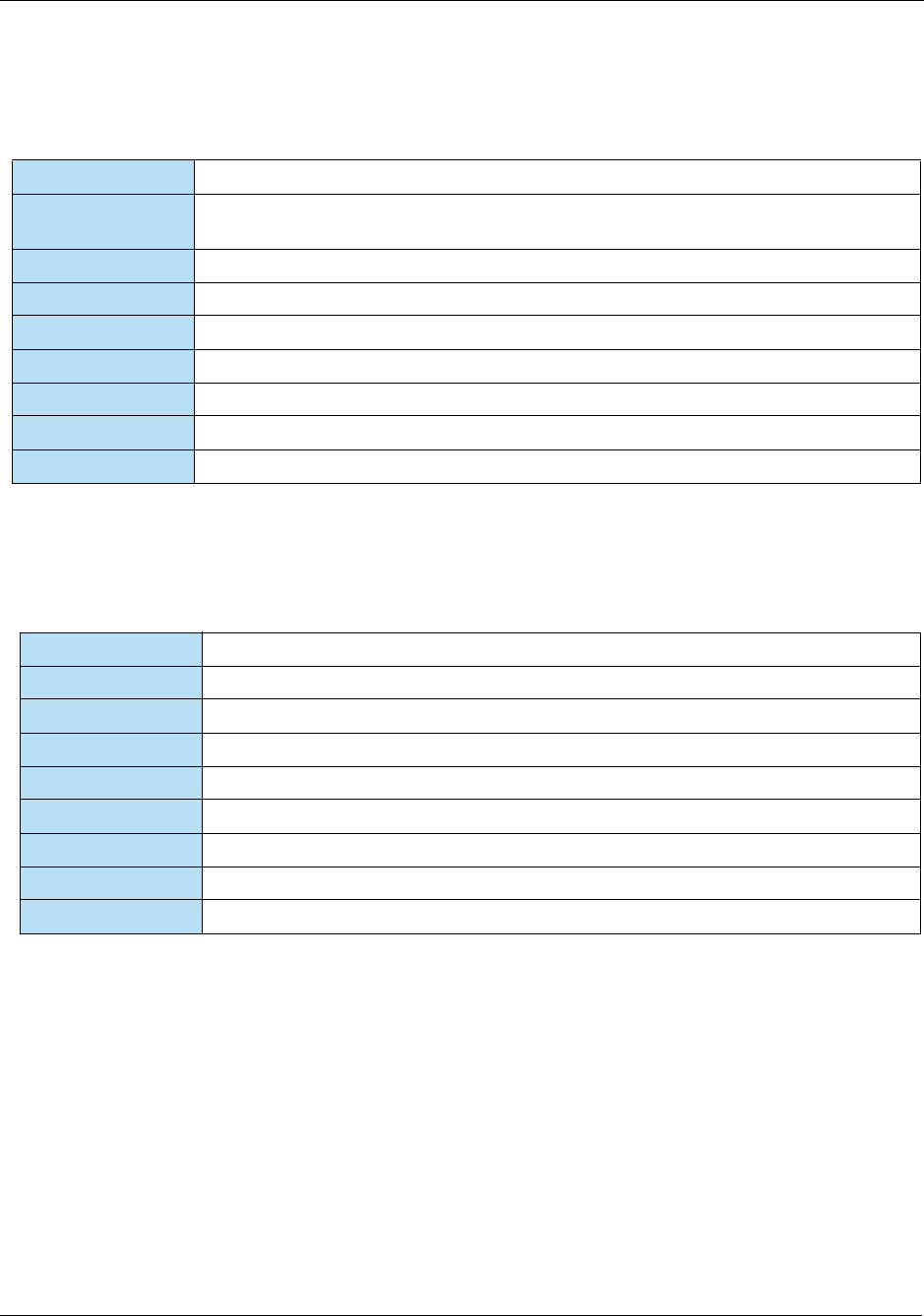
D: EMV Field Definitions HPS Integrator’s Guide V 17.2
230 2017 Heartland Payment Systems, LLC, All Rights Reserved–HPS Confidential: Sensitive
D.12 Application Usage Control
D.13 Application Version Number (ICC)
Table D-14 Application Usage Control
Tag: 9F07
Description: This field indicates the Issuer’s specified restrictions on the geographic usage and
services allowed for the chip card application.
Source: Chip Card
Usage: Conditional: Mandatory for EMV contact and EMV contactless transactions.
Format: b
Binary Length: 2
ASCII Hex Length: 4
Example Value: 1111 1111 0000 0000 (binary)
Example TLV: 9F0702FF00 (hex)
Table D-15 Application Version Number (ICC)
Tag: 9F08
Description: This field is the version number of the chip card application.
Source: Chip Card
Usage: Conditional: Mandatory for EMV contact and EMV contactless transactions.
Format: b
Binary Length: 2
ASCII Hex Length: 4
Example Value: 0000 1000 1010 0001 (binary)
Example TLV: 9F080208C1 (hex)
For Internal Use Only
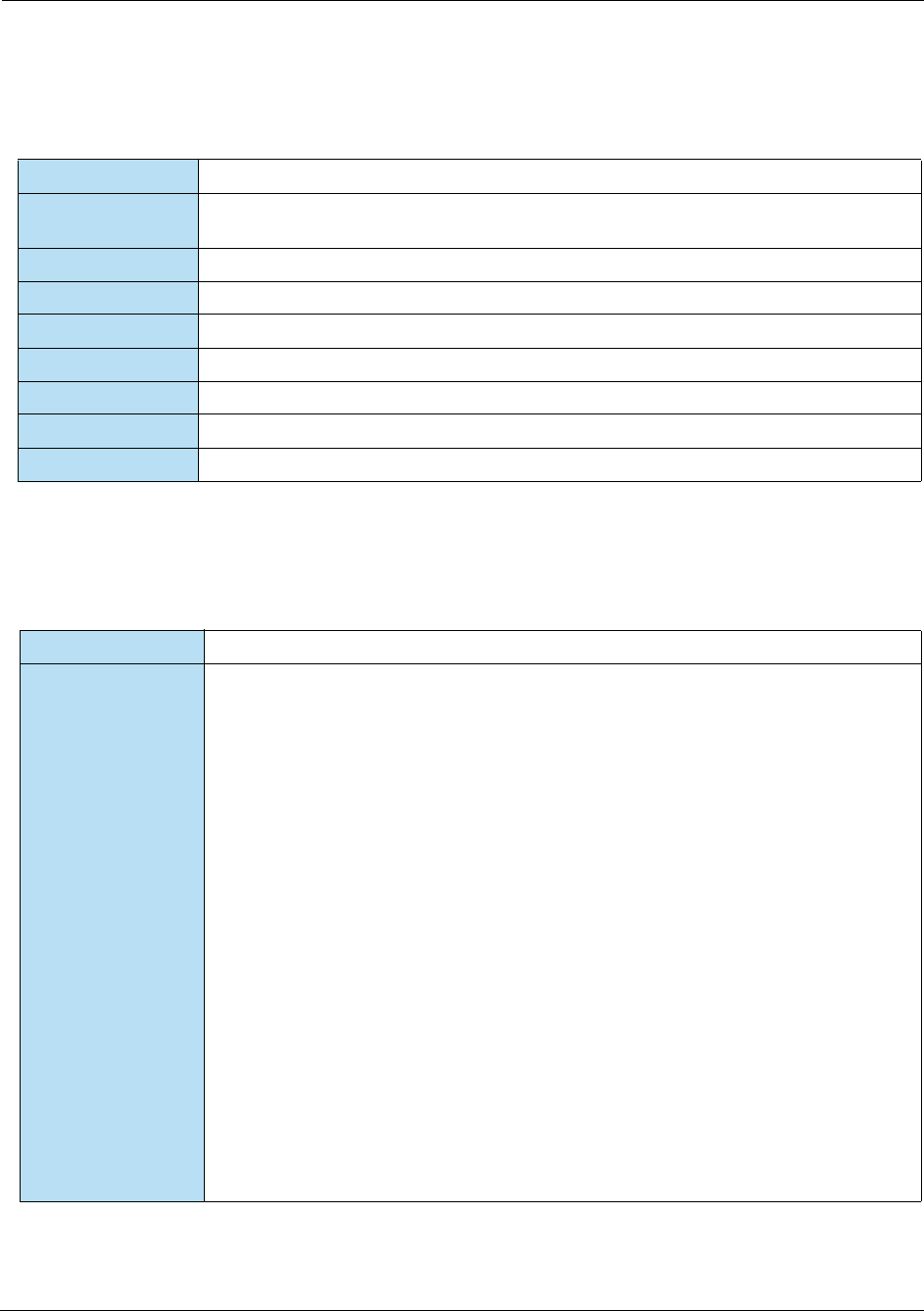
HPS Integrator’s Guide V 17.2 D: EMV Field Definitions
2017 Heartland Payment Systems, LLC, All Rights Reserved–HPS Confidential: Sensitive 231
D.14 Application Version Number (Terminal)
D.15 Authorisation Response Code
Table D-16 Application Version Number (Terminal)
Tag: 9F09
Description: The four-character numeric Application Version Number (Terminal) is the version number
of the POS terminal payment application.
Source: POS Terminal
Usage: Conditional: Mandatory for EMV contact and EMV contactless transactions.
Format: b
Binary Length: 2
ASCII Hex Length: 4
Example Value: 0001 0000 0000 0001 (binary)
Example TLV: 9F09021001 (hex)
Table D-17 Authorisation Response Code
Tag: 8A
Description: The two-character Authorisation Response Code (Tag 8A) defines the disposition of an
authorization request.
For online transactions, the terminal should generate the value as follows:
•00 = Online approved. Should be sent to card at 2nd GENERATE AC if the host
response code indicates any approval, including partial approvals or card verifications.
• 05 = Online declined. Should be sent to card at 2nd GENERATE AC if the host response
code indicates any decline, i.e. anything that is not an approval. Also used if a partial
approval from the host is rejected at the terminal.
For offline transactions, the terminal should generate the value as follows:
• Y1 = Offline approved. Should be sent to host in offline approval advice if the card
approves offline at 1st GENERATE AC before attempt to go online.
• Z1 = Offline declined. Should be sent to host in offline decline advice if card declines
offline at 1st GENERATE AC before attempt to go online, or at 2nd GENERATE AC due
to bad ARPC cryptogram.
• Y3 = Unable to go online, offline approved. Should be sent to card at 2nd GENERATE
AC to request offline approval after failed attempt to go online. Should be sent to host in
offline approval advice if the card approves offline at 2nd GENERATE AC.
• Z3 = Unable to go online, offline declined. Should be sent to host in offline decline
advice if the card declines offline at 2nd GENERATE AC and the transaction is not
eligible for store-and-forward or stand-in processing.
For Internal Use Only
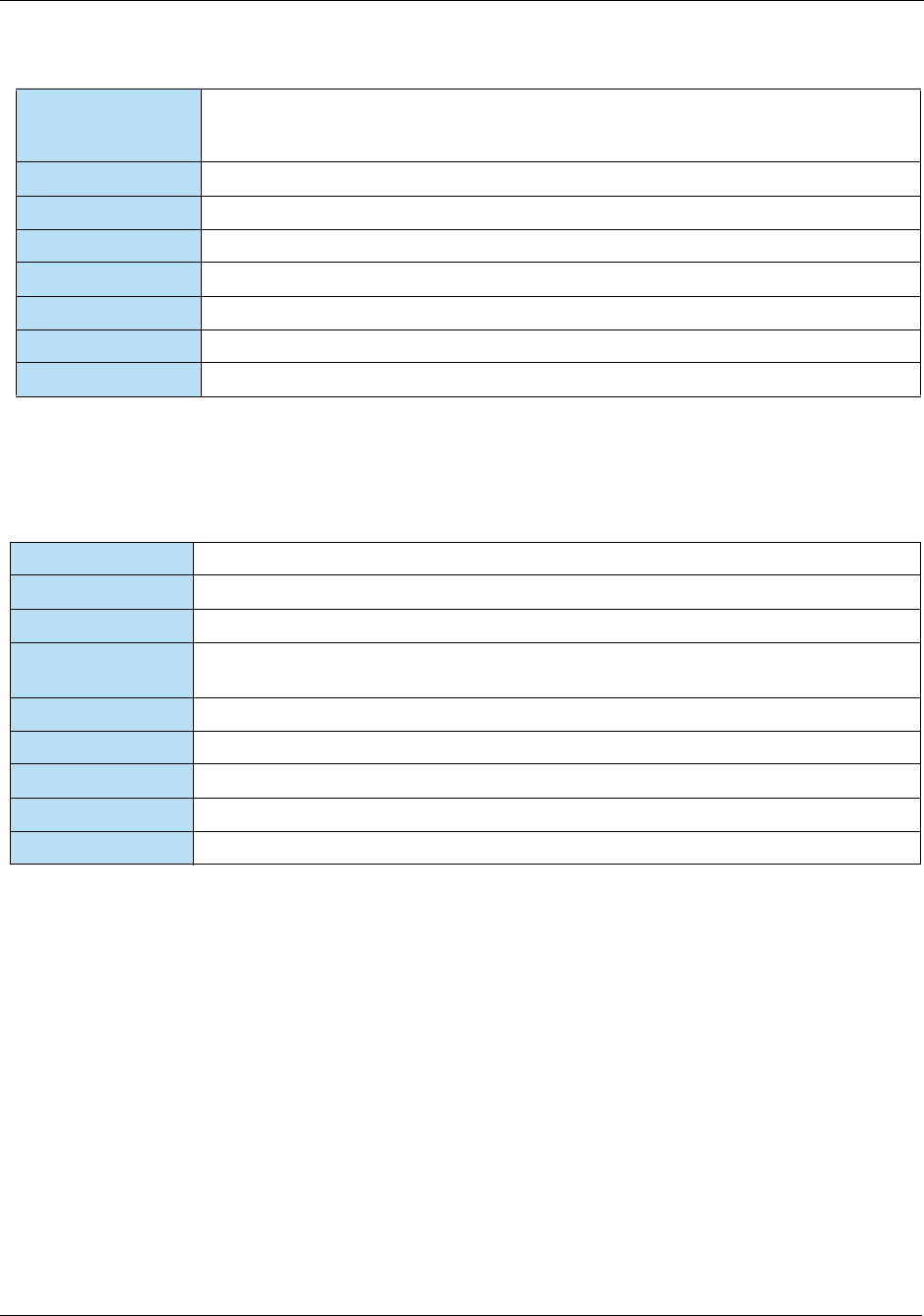
D: EMV Field Definitions HPS Integrator’s Guide V 17.2
232 2017 Heartland Payment Systems, LLC, All Rights Reserved–HPS Confidential: Sensitive
D.16 Cardholder Verification Method (CVM) Results
Description
(cont’d):
Note: For American Express, the value of Tag 8A must be created by using the last two
bytes received in (Tag 91) Issuer Authentication Data, if received in the
authorization response.
Source: POS Terminal
Usage: Optional: Mandatory for offline decline advice transactions and offline approvals.
Format: an 2
Binary Length: 2
ASCII Hex Length: 4
Example Value: 00 (alphanumeric)
Example TLV: 8A023030 (hex)
Table D-18 Cardholder Verification Method (CVM) Results
Tag: 9F34
Description: This field indicates the results of the last CVM performed.
Source: POS Terminal
Usage: Conditional: Mandatory for EMV contact and EMV contactless transactions when the result
of the last CVM performed is available.
Format: b
Binary Length: 3
ASCII Hex Length: 6
Example Value: 1010 0100 0000 0000 0000 0010 (binary)
Example TLV: 9F3403A40002 (hex)
Table D-17 Authorisation Response Code (Continued)
For Internal Use Only
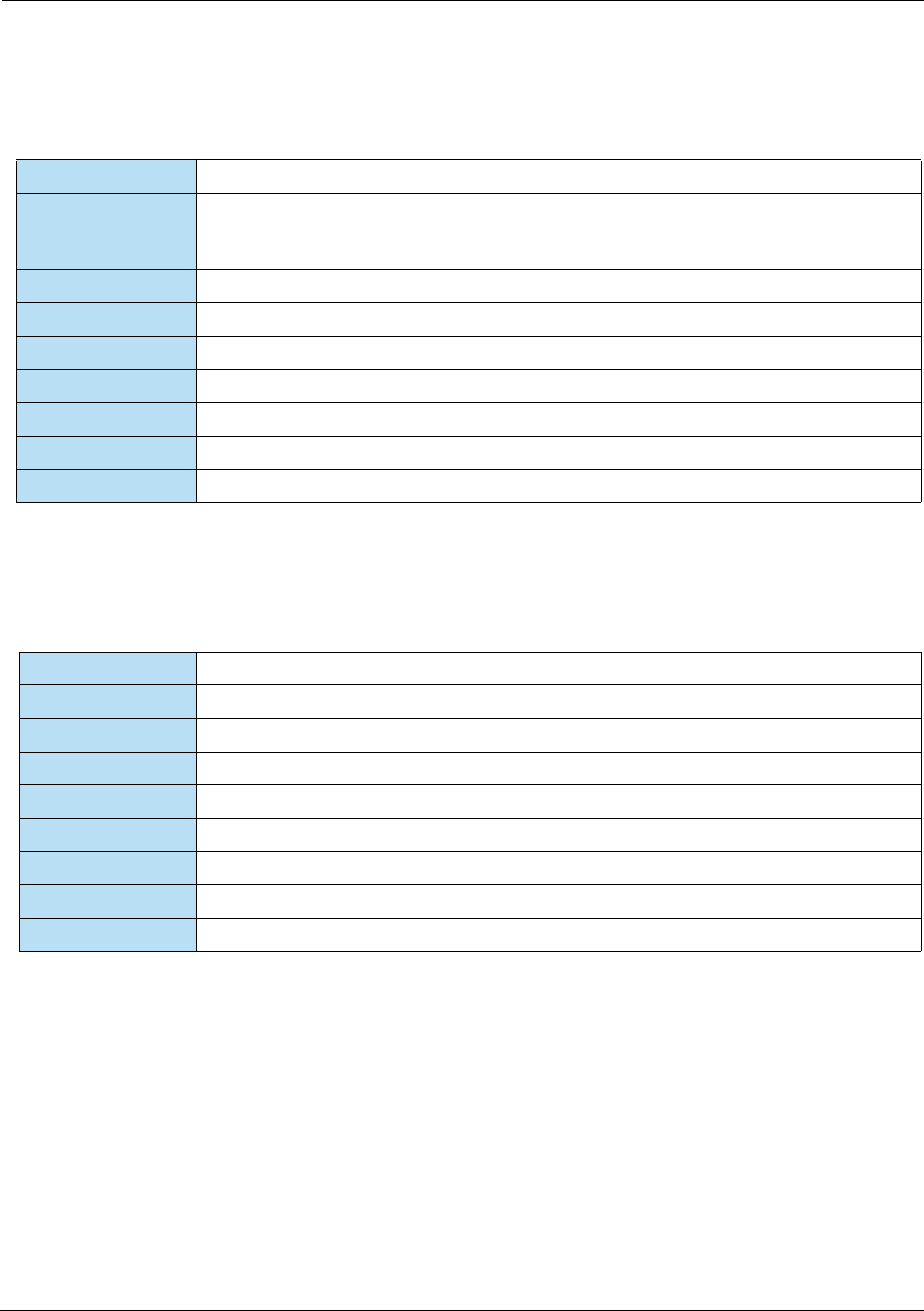
HPS Integrator’s Guide V 17.2 D: EMV Field Definitions
2017 Heartland Payment Systems, LLC, All Rights Reserved–HPS Confidential: Sensitive 233
D.17 Cryptogram Information Data (CID)
D.18 Customer Exclusive Data
Table D-19 Cryptogram Information Data (CID)
Tag: 9F27
Description: This field indicates the type of cryptogram generated (TC, ARQC, or AAC), why the
cryptogram was generated, and actions that the chip card instructed the POS terminal to
perform.
Source: Chip Card
Usage: Conditional: Mandatory for EMV contact and EMV contactless transactions.
Format: b
Binary Length: 1
ASCII Hex Length: 2
Example Value: 1000 0000 (binary)
Example TLV: 9F270180 (hex)
Table D-20 Customer Exclusive Data
Tag: 9F7C
Description: This field contains issuer proprietary data for transmission to the issuer.
Source: Chip Card
Usage: Conditional: Mandatory for EMV contactless transactions if available.
Format: b
Binary Length: 1 to 32
ASCII Hex Length: 2 to 64
Example Value: 0001 0010 0011 0100 0101 0110 0111 1000 (binary)
Example TLV: 9F7C0412345678 (hex)
For Internal Use Only
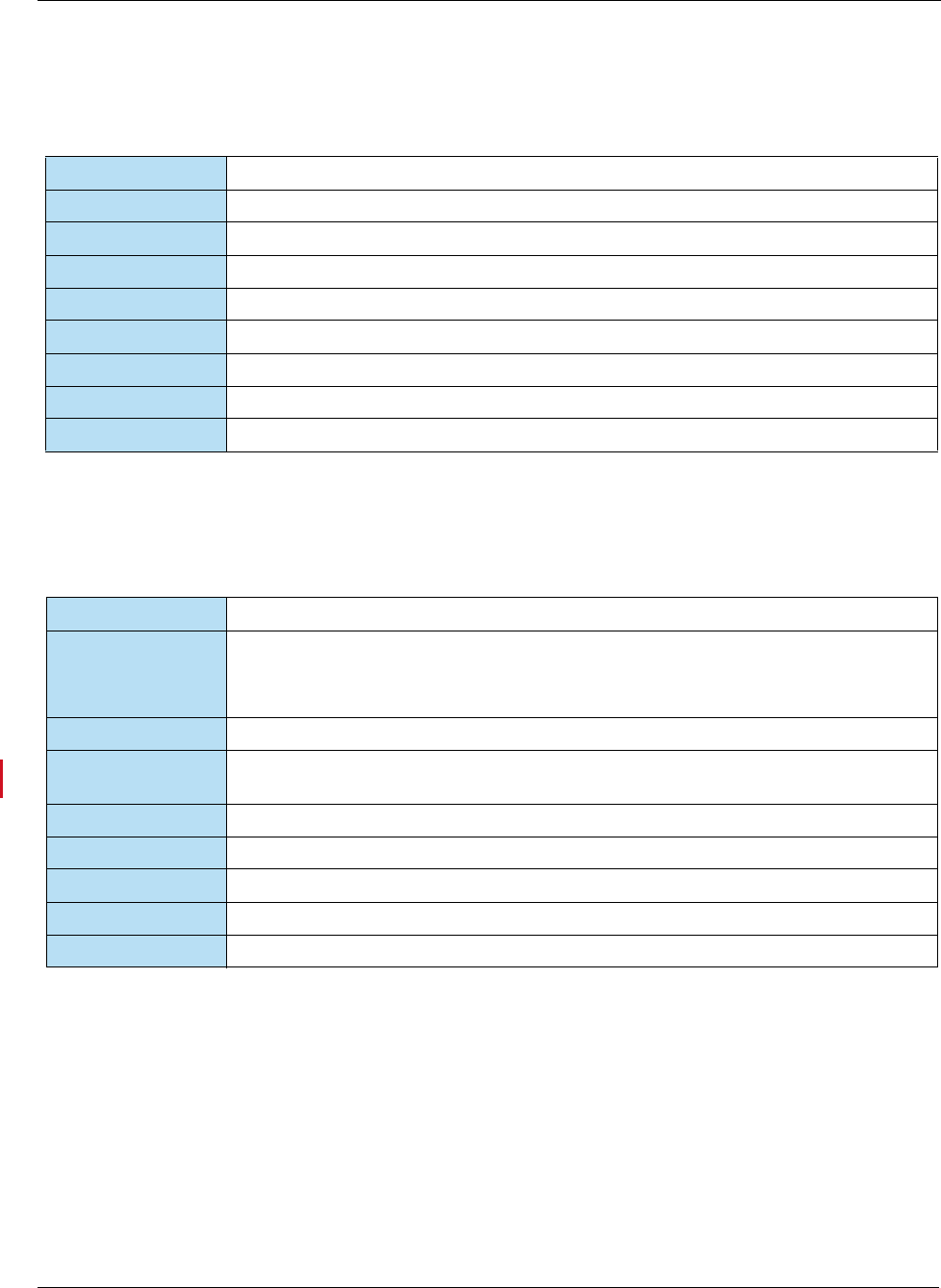
D: EMV Field Definitions HPS Integrator’s Guide V 17.2
234 2017 Heartland Payment Systems, LLC, All Rights Reserved–HPS Confidential: Sensitive
D.19 Dedicated File Name
D.20 Form Factor Indicator (FFI)
Table D-21 Dedicated File Name
Tag: 84
Description: This field identifies the name of the Dedicated File as described in ISO/IEC 7816-4.
Source: Chip Card
Usage: Mandatory for EMV contact and EMV contactless transactions.
Format: b
Binary Length: 5 to 16
ASCII Hex Length: 10 to 32
Example Value: 1010 0000 0000 0000 0000 0000 0000 0000 0000 0011 0001 0000 0001 0000 (binary)
Example TLV: 8407A0000000031010 (hex)
Table D-22 Form Factor Indicator
Tag: 9F6E
Description: This field indicates the form factor of the consumer payment device and the type of
contactless interface over which the transaction was conducted.
The Form Factor Indicator is both an implementation and issuer option.
Source: Chip Card
Usage: Conditional: Mandatory for Mastercard MSD contactless only. If available, send for any
EMV contactless transactions.
Format: b
Binary Length: 4
ASCII Hex Length: 8
Example Value: 0000 0001 0000 0010 0000 0011 0000 0100 (binary)
Example TLV: 9F6E0401020304 (hex)
For Internal Use Only
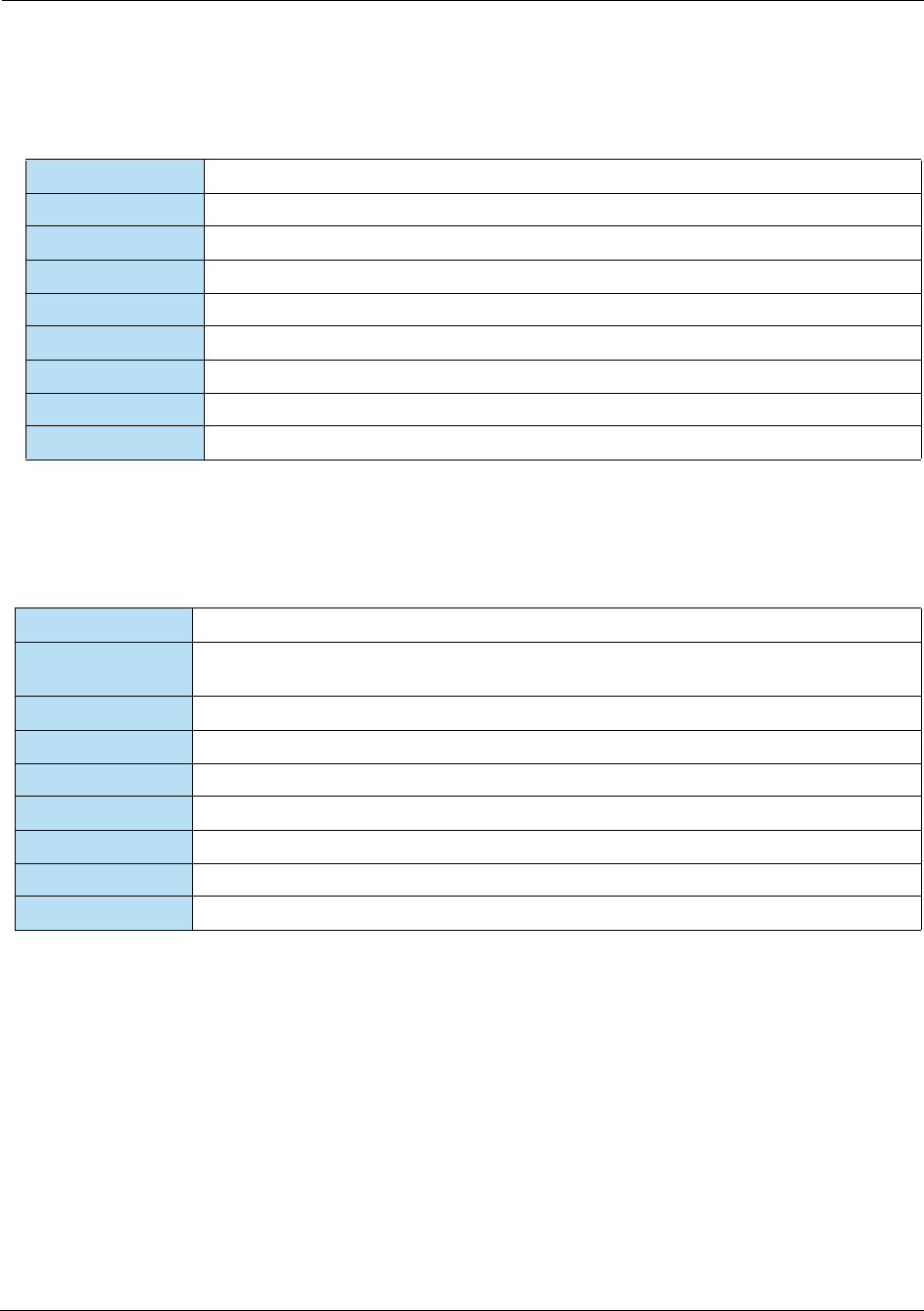
HPS Integrator’s Guide V 17.2 D: EMV Field Definitions
2017 Heartland Payment Systems, LLC, All Rights Reserved–HPS Confidential: Sensitive 235
D.21 ICC Dynamic Number
D.22 Interface Device (IFD) Serial Number
Table D-23 ICC Dynamic Number
Tag: 9F4C
Description: This field is a time-variant numerical value generated by the chip card.
Source: Chip Card
Usage: Conditional: Mandatory for EMV contactless transactions.
Format: b
Binary Length: 2 to 8
ASCII Hex Length: 4 to 16
Example Value: 0001 0010 0011 0100 0101 0110 0111 0100 (binary)
Example TLV: 9F4C0412345678 (hex)
Table D-24 Interface Device (IFD) Serial Number
Tag: 9F1E
Description: This field contains a unique and permanent identification number assigned to the IFD by
the manufacturer.
Source: POS Terminal (from the chip card reader)
Usage: Conditional: Mandatory for EMV contact transactions if available.
Format: an 8
Binary Length: 8
ASCII Hex Length: 16
Example Value: SERIAL12 (alphanumeric)
Example TLV: 9F1E0853455249414C3132 (hex)
For Internal Use Only
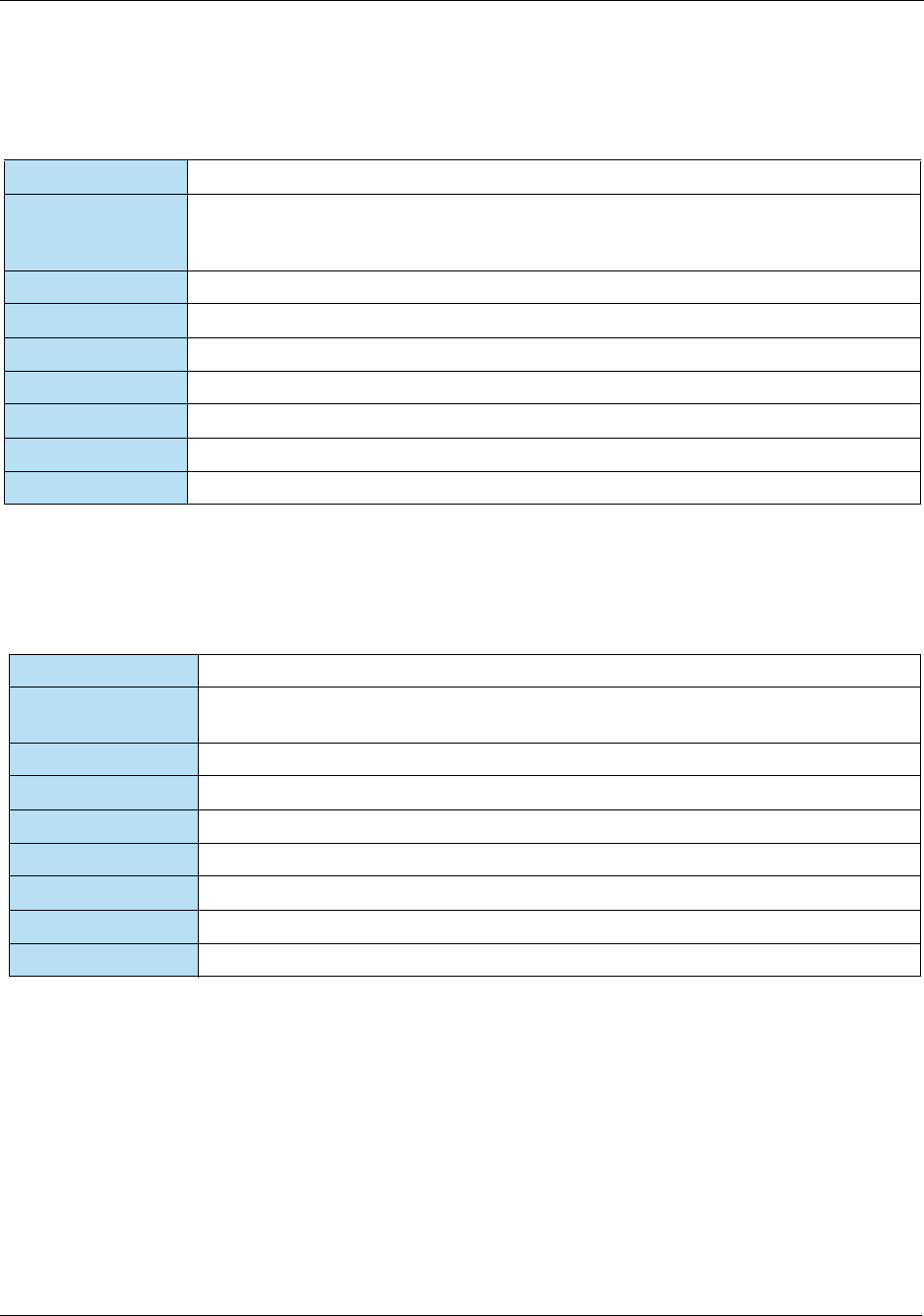
D: EMV Field Definitions HPS Integrator’s Guide V 17.2
236 2017 Heartland Payment Systems, LLC, All Rights Reserved–HPS Confidential: Sensitive
D.23 Issuer Action Code – Default
D.24 Issuer Action Code – Denial
Table D-25 Issuer Action Code – Default
Tag: 9F0D
Description: This field specifies the issuer’s conditions that cause a transaction to be rejected when the
POS terminal is unable to process the transaction online (even when the transaction has
already been approved online).
Source: Chip Card
Usage: Conditional: Mandatory for EMV contact transactions.
Format: b
Binary Length: 5
ASCII Hex Length: 10
Example Value: 1111 0000 0100 0000 0000 0000 1000 1000 0000 0000 (binary)
Example TLV: 9F0D05F040008800 (hex)
Table D-26 Issuer Action Code – Denial
Tag: 9F0E
Description: This field specifies the issuer’s conditions that cause the denial of a transaction without an
attempt to go online.
Source: Chip Card
Usage: Conditional: Mandatory for EMV contact transactions.
Format: b
Binary Length: 5
ASCII Hex Length: 10
Example Value: 1111 1100 1111 1000 1111 1100 1111 1000 1111 0000 (binary)
Example TLV: 9F0E05FCF8FCF8F0 (hex)
For Internal Use Only
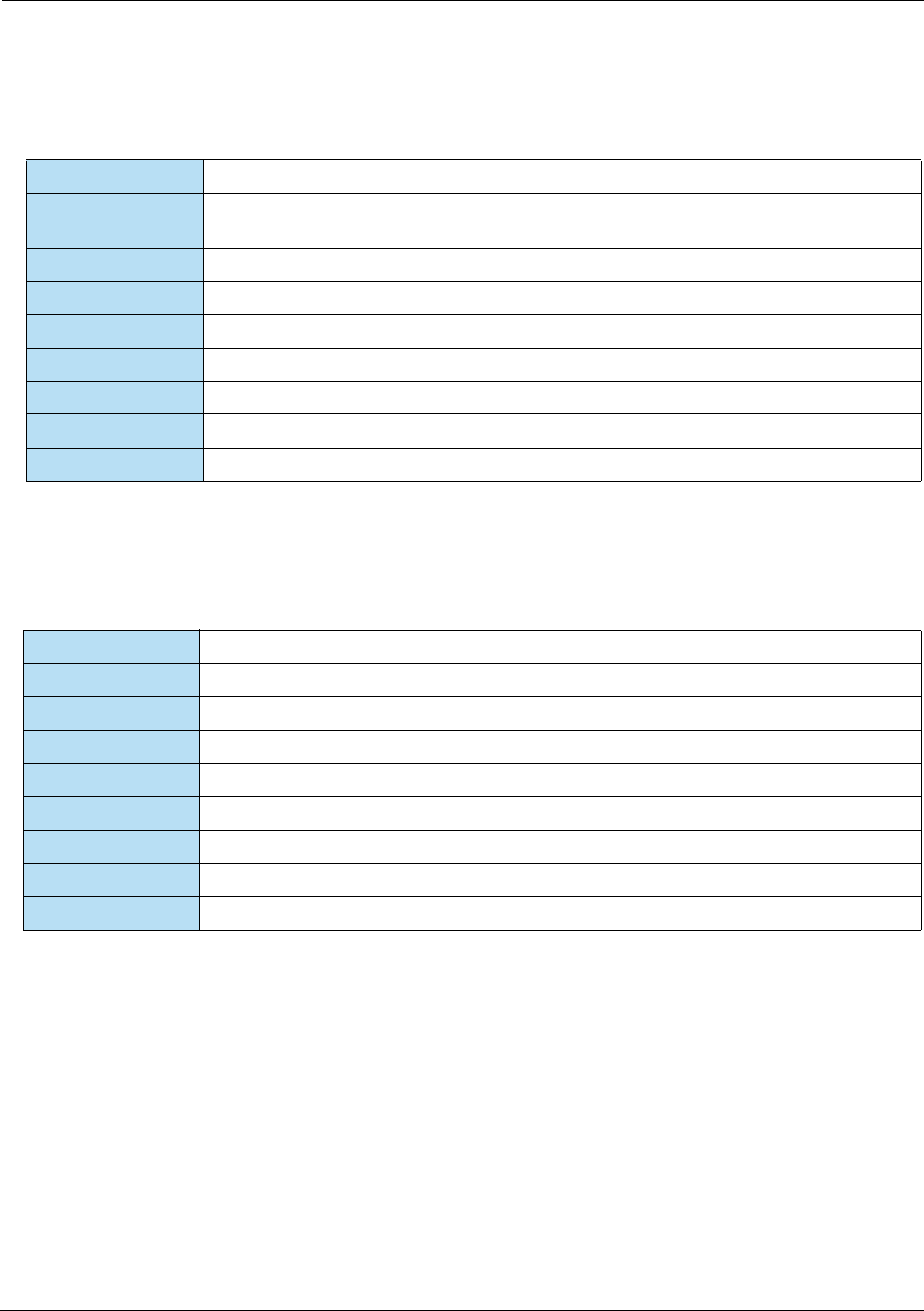
HPS Integrator’s Guide V 17.2 D: EMV Field Definitions
2017 Heartland Payment Systems, LLC, All Rights Reserved–HPS Confidential: Sensitive 237
D.25 Issuer Action Code – Online
D.26 Issuer Application Data
Table D-27 Issuer Action Code – Online
Tag: 9F0F
Description: This field specifies the issuer’s conditions that cause a transaction to be transmitted
online.
Source: Chip Card
Usage: Conditional: Mandatory for EMV contact transactions.
Format: b
Binary Length: 5
ASCII Hex Length: 10
Example Value: 1111 1100 1111 1000 1111 1100 1111 1000 1111 0000 (binary)
Example TLV: 9F0F05FCF8FCF8F0 (hex)
Table D-28 Issuer Application Data
Tag: 9F10
Description: This field contains proprietary application data for transmission to the issuer.
Source: Chip Card
Usage: Mandatory for EMV contact and EMV contactless transactions.
Format: b
Binary Length: 1 to 32
ASCII Hex Length: up to 64
Example Value: 0000 0001 0000 1010 0000 0011 0110 0000 0000 0000 0000 0000 (binary)
Example TLV: 9F1006010A03600000 (hex)
For Internal Use Only
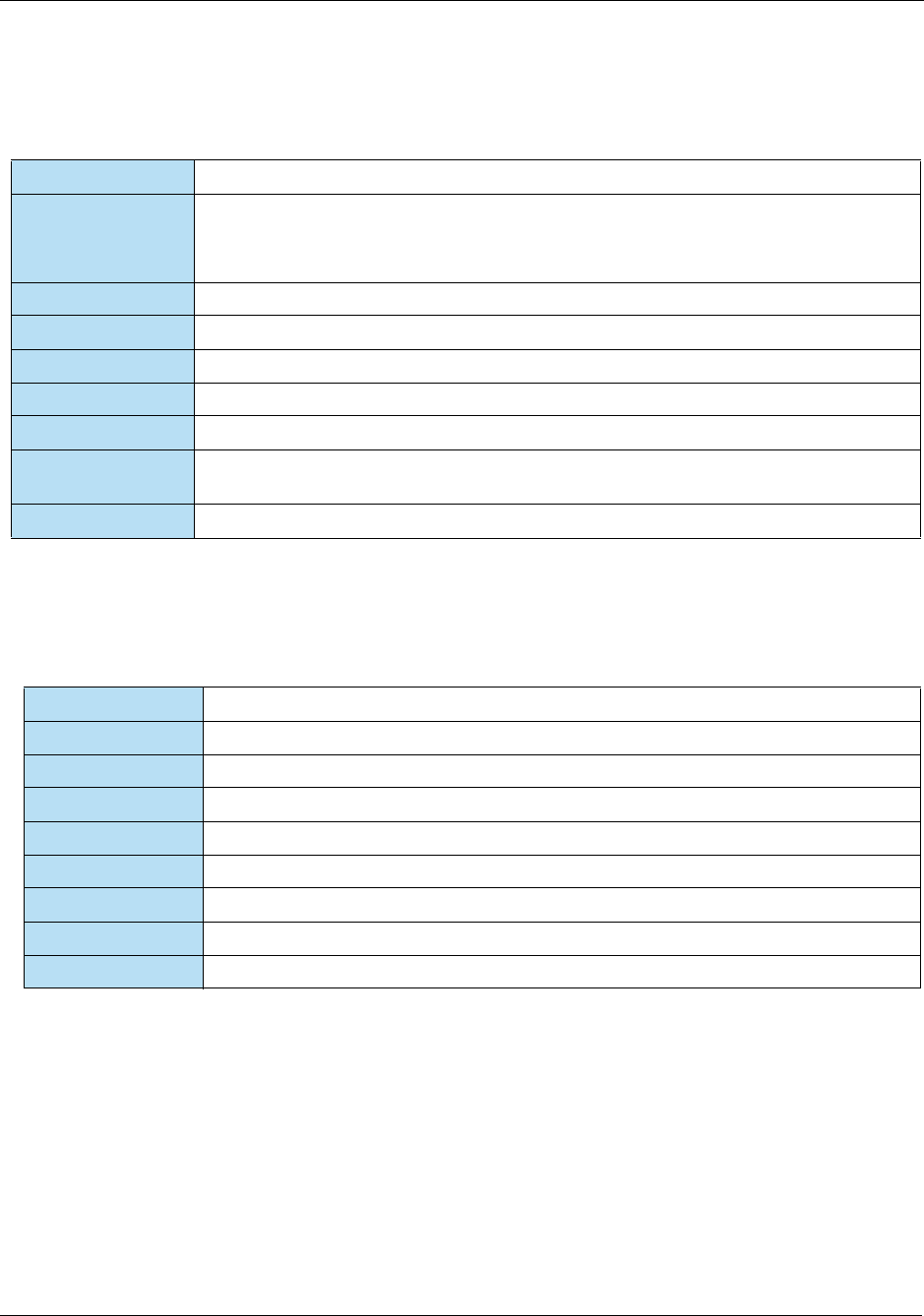
D: EMV Field Definitions HPS Integrator’s Guide V 17.2
238 2017 Heartland Payment Systems, LLC, All Rights Reserved–HPS Confidential: Sensitive
D.27 Issuer Authentication Data
D.28 Issuer Country Code
Table D-29 Issuer Authentication Data
Tag: 91
Description: This field contains data delivered to the chip card including the ARPC cryptogram for
online issuer authentication.
The data is in the format required by the card.
Source: Issuer
Usage: Optional: May be returned in the authorization response message.
Format: b
Binary Length: 8 to 16
ASCII Hex Length: 16 to 32
Example Value: 0010 0010 0110 0011 1100 1100 0001 1100 0010 1110 1001 1100 0100 0100 0010 0000
0000 0001 0011 (binary)
Example TLV: 91102263BCC1C2D9C4420013 (hex)
Table D-30 Issuer Country Code
Tag: 5F28
Description: This field indicates the country of the issuer according to ISO 3166.
Source: Chip Card
Usage: Conditional: Mandatory for EMV contact and EMV contactless transactions.
Format: n 3
Binary Length: 2
ASCII Hex Length: 4
Example Value: 840 (numeric)
Example TLV: 5F28020840 (hex)
For Internal Use Only
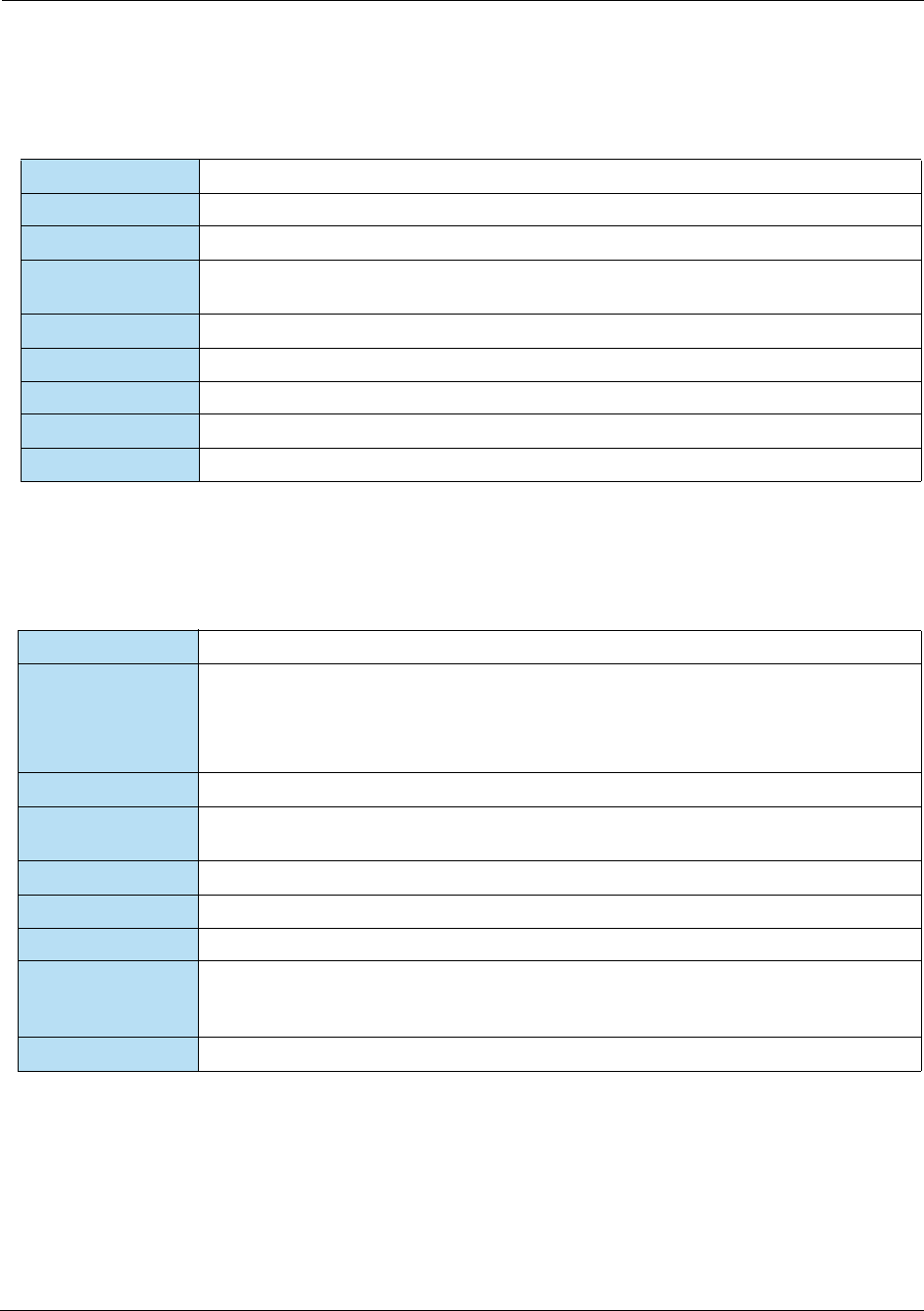
HPS Integrator’s Guide V 17.2 D: EMV Field Definitions
2017 Heartland Payment Systems, LLC, All Rights Reserved–HPS Confidential: Sensitive 239
D.29 Issuer Script Results
D.30 Issuer Script Template 1 & 2
Table D-31 Issuer Script Results
Tag: 9F5B
Description: This field contains the results of the card issuer script update to the chip card.
Source: POS Terminal
Usage: Conditional: Mandatory for EMV contact transactions when an issuer script was returned
in the authorization response message.
Format: b
Binary Length: varies
ASCII Hex Length: up to 40
Example Value: 0010 0000 0000 0000 0000 0000 0000 0000 0000 0000 (binary)
Example TLV: 9F5B052000000000 (hex)
Table D-32 Issuer Script Template 1 & 2
Tag: 71 or 72
Description: The Issuer Script Template 1 contains proprietary issuer data for transmission to the chip
card before the second GENERATE AC command.
The Issuer Script Template 2 contains proprietary issuer data for transmission to the chip
card after the second GENERATE AC command.
Source: Issuer
Usage: Conditional: Mandatory for EMV contact transactions when received in the response
message.
Format: b
Binary Length: 1 to 127
ASCII Hex Length: 2 to 254
Example Value: 1001 1111 0001 1000 0000 0100 0001 0000 0000 0000 0000 0000 0000 0000 1000 0110
0000 1101 1000 0100 0001 1000 0000 0000 0000 0000 0000 1000 0001 0110 0010 1100
11110 0001 0111 1000 0101 1111 1100 1111 0001 1010 0110 1000 (binary)
Example TLV: 72169F180410000000860D8418000008162CE1785FCF1A68 (hex)
For Internal Use Only
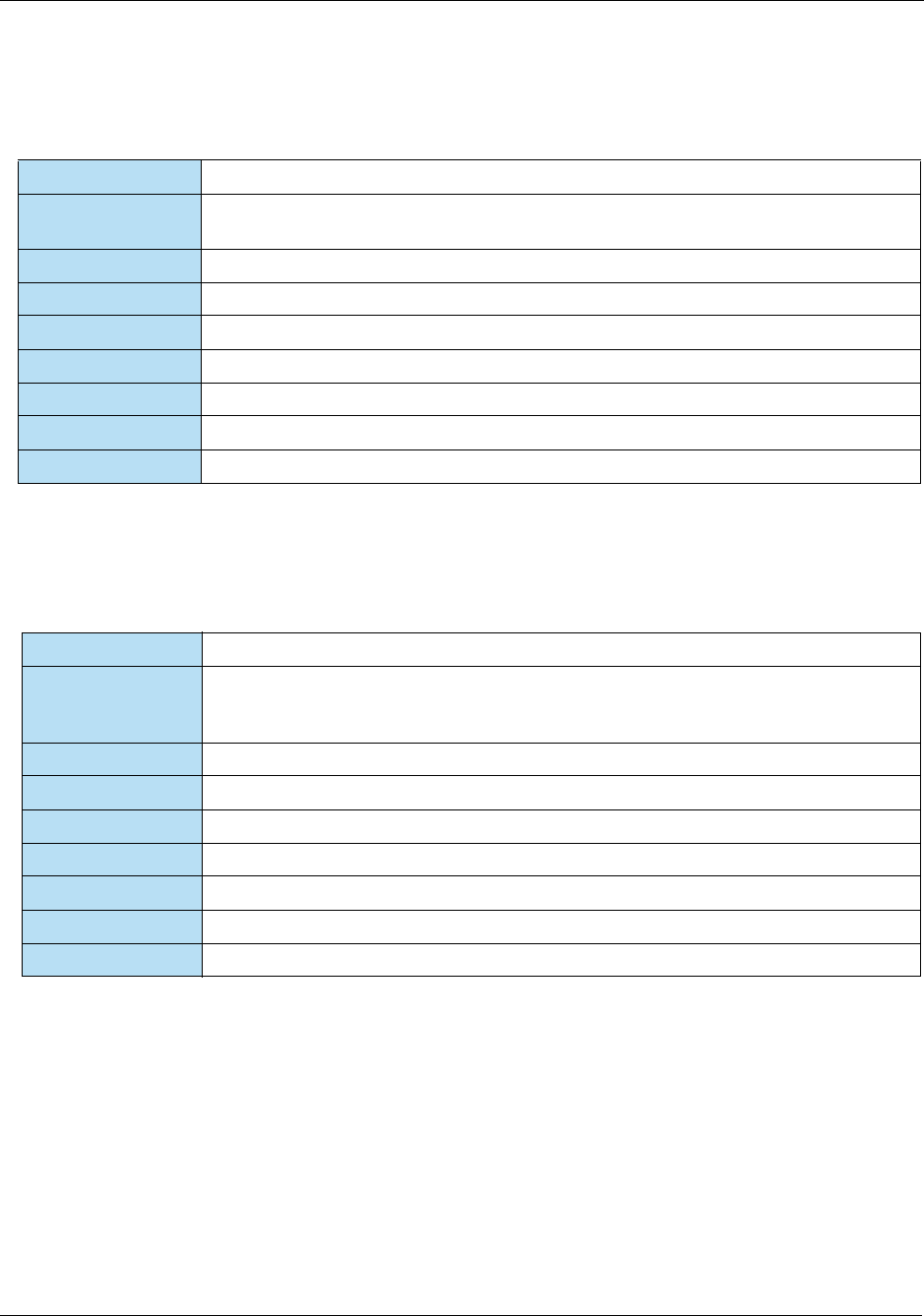
D: EMV Field Definitions HPS Integrator’s Guide V 17.2
240 2017 Heartland Payment Systems, LLC, All Rights Reserved–HPS Confidential: Sensitive
D.31 POS Entry Mode
D.32 Terminal Action Code – Default
Table D-33 POS Entry Mode
Tag: 9F39
Description: This field indicates the method by which the PAN was entered, according to the first two
digits of the ISO 8583:1987 POS Entry Mode.
Source: POS Terminal
Usage: Conditional: Mandatory for EMV contactless transactions.
Format: n 2
Binary Length: 1
ASCII Hex Length: 2
Example Value: 00 (numeric)
Example TLV: 9F390100 (hex)
Table D-34 Terminal Action Code – Default
Tag: FFC6 (HPS proprietary tag identifier)
Description: This field specifies the acquirer’s conditions that cause a transaction to be rejected when
the POS terminal is unable to process the transaction online (even when the transaction
has already been approved online).
Source: POS Terminal
Usage: Conditional: Mandatory for EMV contact transactions declined offline.
Format: b
Binary Length: 5
ASCII Hex Length: 10
Example Value: 0000 0101 1111 1110 0101 0000 1011 1100 1010 0000 0000 0000 (binary)
Example TLV: FFC605FE50BCA000 (hex)
For Internal Use Only
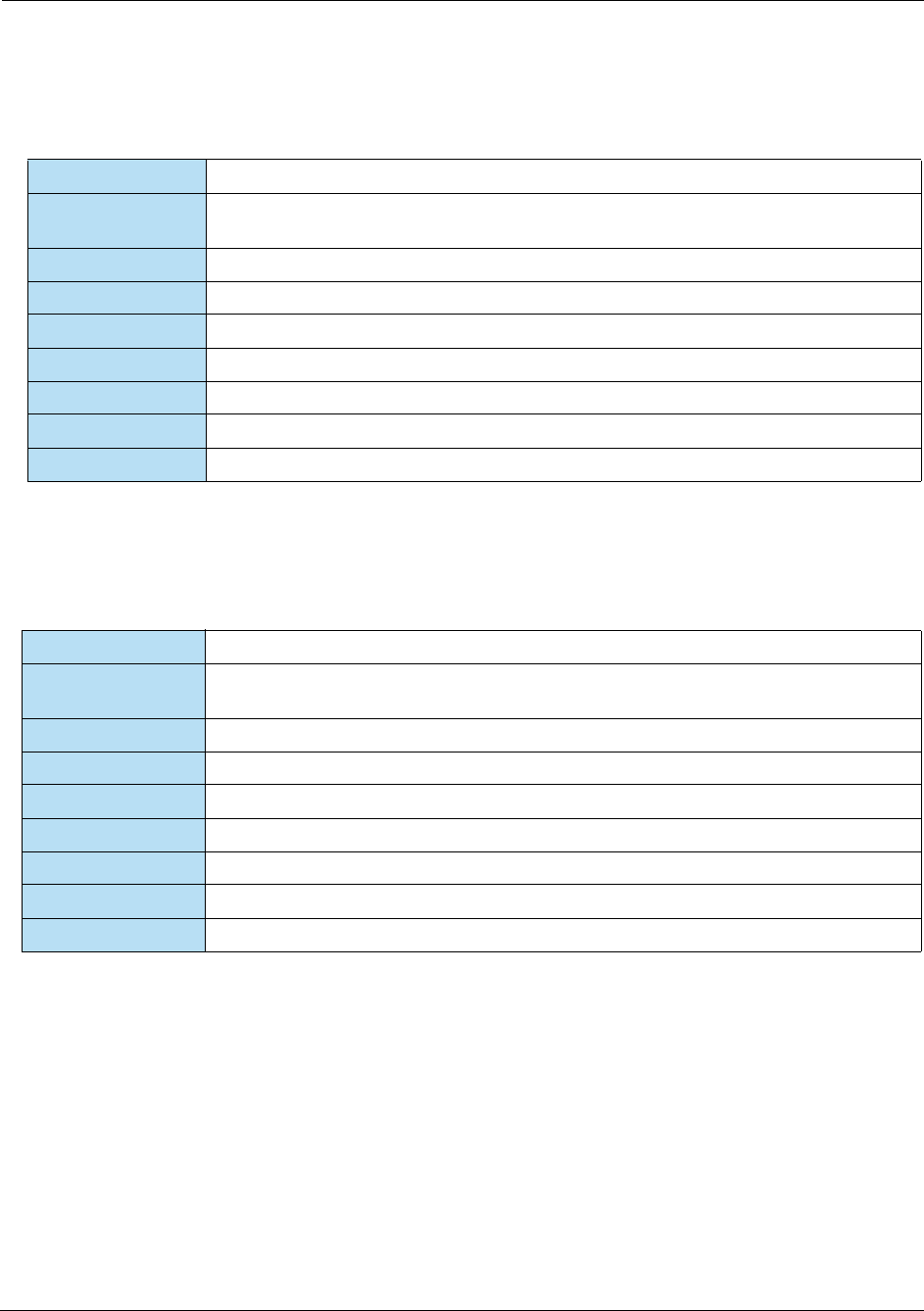
HPS Integrator’s Guide V 17.2 D: EMV Field Definitions
2017 Heartland Payment Systems, LLC, All Rights Reserved–HPS Confidential: Sensitive 241
D.33 Terminal Action Code – Denial
D.34 Terminal Action Code – Online
Table D-35 Terminal Action Code – Denial
Tag: FFC7 (HPS proprietary tag identifier)
Description: This field specifies the acquirer’s conditions that cause the denial of a transaction without
an attempt to go online.
Source: POS Terminal
Usage: Conditional: Mandatory for EMV contact transactions declined offline.
Format: b
Binary Length: 5
ASCII Hex Length: 10
Example Value: 0000 0101 0000 0000 0000 0000 0000 0000 0000 0000 0000 0000 (binary)
Example TLV: FFC7050000000000 (hex)
Table D-36 Terminal Action Code – Online
Tag: FFC8 (HPS proprietary tag identifier)
Description: This field specifies the acquirer’s conditions that cause a transaction to be transmitted
online.
Source: POS Terminal
Usage: Conditional: Mandatory for EMV contact transactions declined offline.
Format: b
Binary Length: 5
ASCII Hex Length: 10
Example Value: 0000 0101 1111 1110 0101 0000 1011 1100 1111 1000 0000 0000 (binary)
Example TLV: FFC805FE50BCF800 (hex)
For Internal Use Only
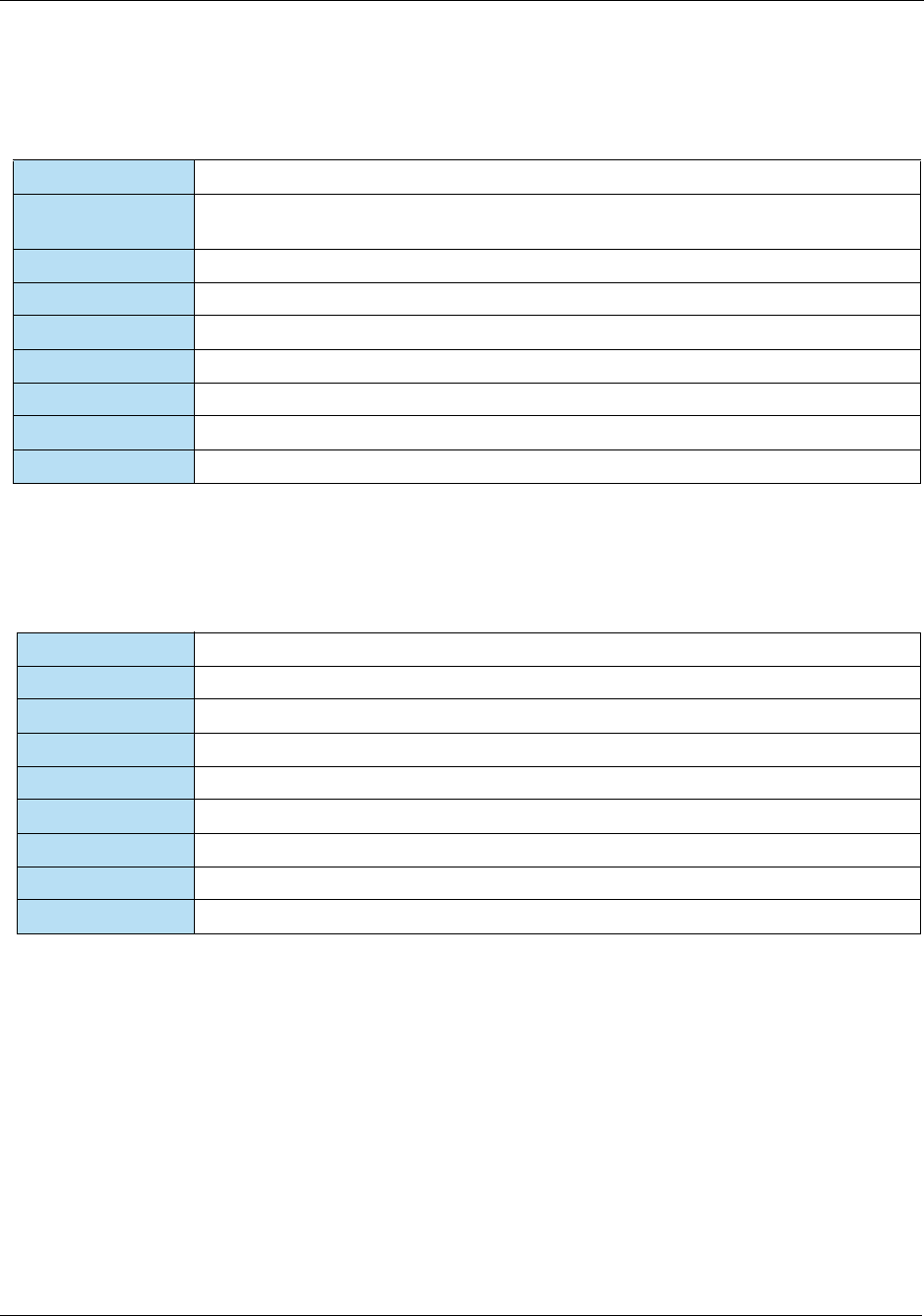
D: EMV Field Definitions HPS Integrator’s Guide V 17.2
242 2017 Heartland Payment Systems, LLC, All Rights Reserved–HPS Confidential: Sensitive
D.35 Terminal Capabilities
D.36 Terminal Country Code
Table D-37 Terminal Capabilities
Tag: 9F33
Description: This field indicates the card data input, the cardholder verification method (CVM), and the
security capabilities supported by the POS terminal.
Source: POS Terminal
Usage: Conditional: Mandatory for EMV contact and EMV contactless transactions.
Format: b
Binary Length: 3
ASCII Hex Length: 6
Example Value: 0000 0001 0000 0001 0000 0001 (binary)
Example TLV: 9F3303010101 (hex)
Table D-38 Terminal Country Code
Tag: 9F1A
Description: This field indicates the country of the terminal, represented according to ISO 3166.
Source: POS Terminal
Usage: Mandatory for EMV contact, EMV contactless transactions.
Format: n 3
Binary Length: 2
ASCII Hex Length: 3
Example Value: 840 (numeric)
Example TLV: 9F1A020840 (hex)
For Internal Use Only
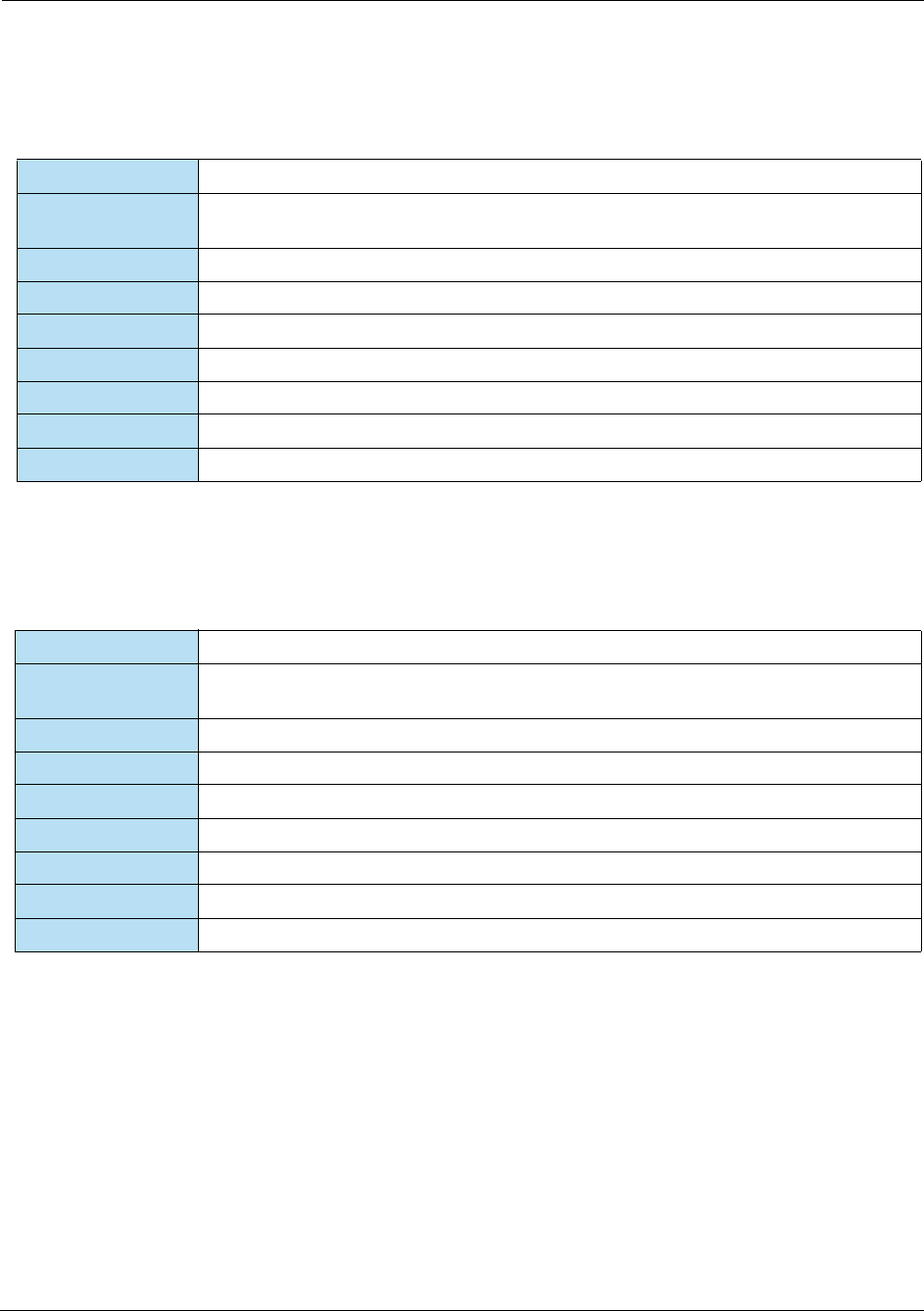
HPS Integrator’s Guide V 17.2 D: EMV Field Definitions
2017 Heartland Payment Systems, LLC, All Rights Reserved–HPS Confidential: Sensitive 243
D.37 Terminal Type
D.38 Terminal Verification Results (TVR)
Table D-39 Terminal Type
Tag: 9F35
Description: The two-character numeric Terminal Type indicates the environment of the POS terminal,
its communications capability, and its operational control.
Source: POS Terminal
Usage: Conditional: Mandatory for EMV contact and EMV contactless transactions.
Format: n 2
Binary Length: 1
ASCII Hex Length: 2
Example Value: 22 (numeric)
Example TLV: 9F350122 (hex)
Table D-40 Terminal Verification Results (TVR)
Tag: 95
Description: This field contains a series of indicators set by the POS terminal recording both offline and
online processing results.
Source: POS Terminal
Usage: Mandatory for chip card transactions (contact and contactless)
Format: b
Binary Length: 5
ASCII Hex Length: 10
Example Value: 0000 0000 0000 0000 0000 0100 1000 0000 0000 0000 (binary)
Example TLV: 95050000048000 (hex)
For Internal Use Only
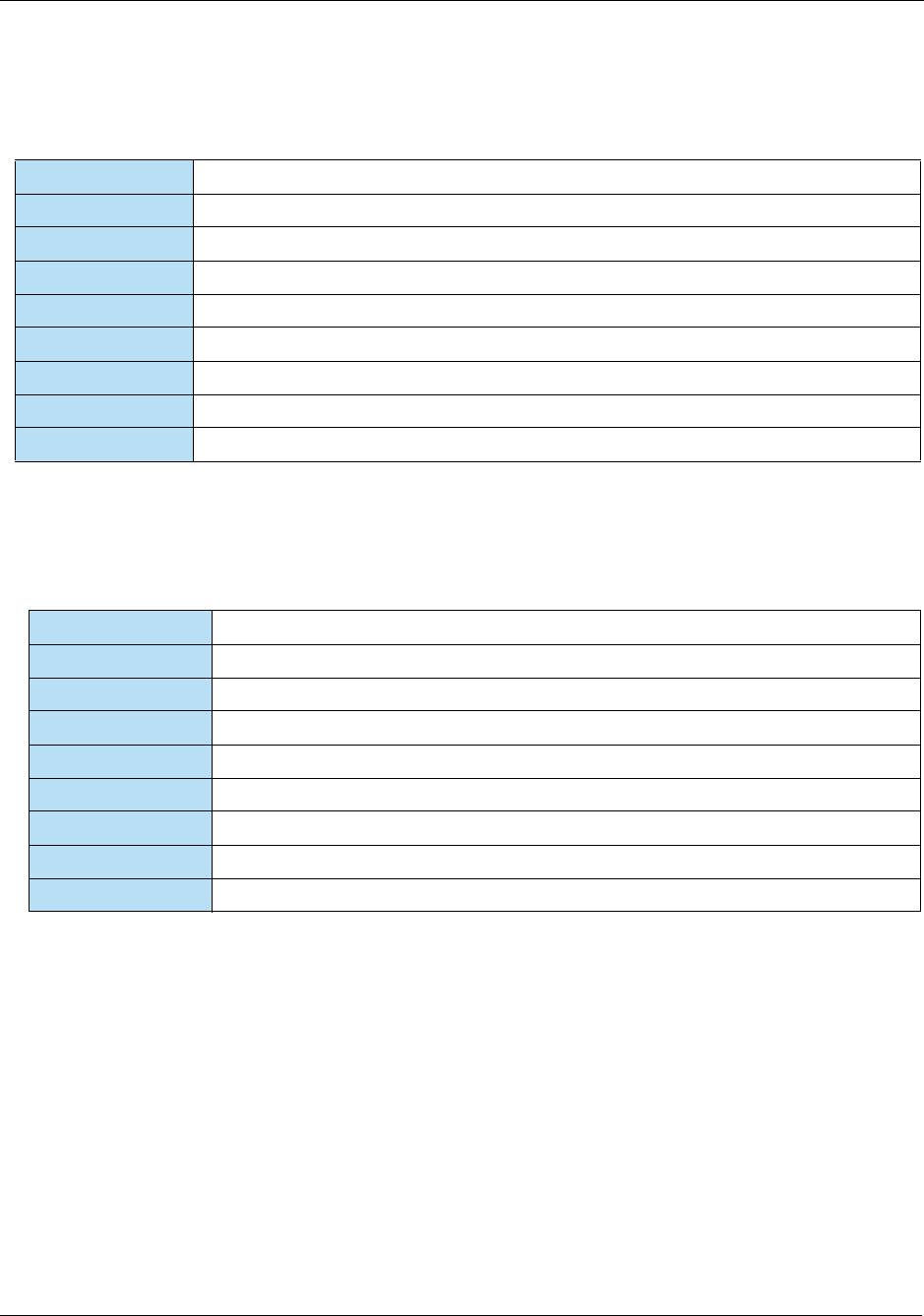
D: EMV Field Definitions HPS Integrator’s Guide V 17.2
244 2017 Heartland Payment Systems, LLC, All Rights Reserved–HPS Confidential: Sensitive
D.39 Third Party Data
.
D.40 Transaction Currency Code
Table D-41 Third Party Data
Tag: 9F6E
Description: The Third Party Data contains proprietary data from a third party.
Source: Issuer
Usage: Mandatory for Mastercard contactless transactions if available.
Format: b
Binary Length: 5 to 32
ASCII Hex Length: 10 to 64
Example Value: 0001 0010 0011 0100 0101 0110 0111 1000 1001 1010 (binary)
Example TLV: 9F6E05123456789A (hex)
Table D-42 Transaction Currency Code
Tag: 5F2A
Description: This field contains the currency code of the transaction according to ISO 4217.
Source: POS Terminal
Usage: Mandatory for EMV contact and EMV contactless transactions.
Format: n 3
Binary Length: 2
ASCII Hex Length: 4
Example Value: 840 (numeric)
Example TLV: 5F2A020840 (hex)
For Internal Use Only
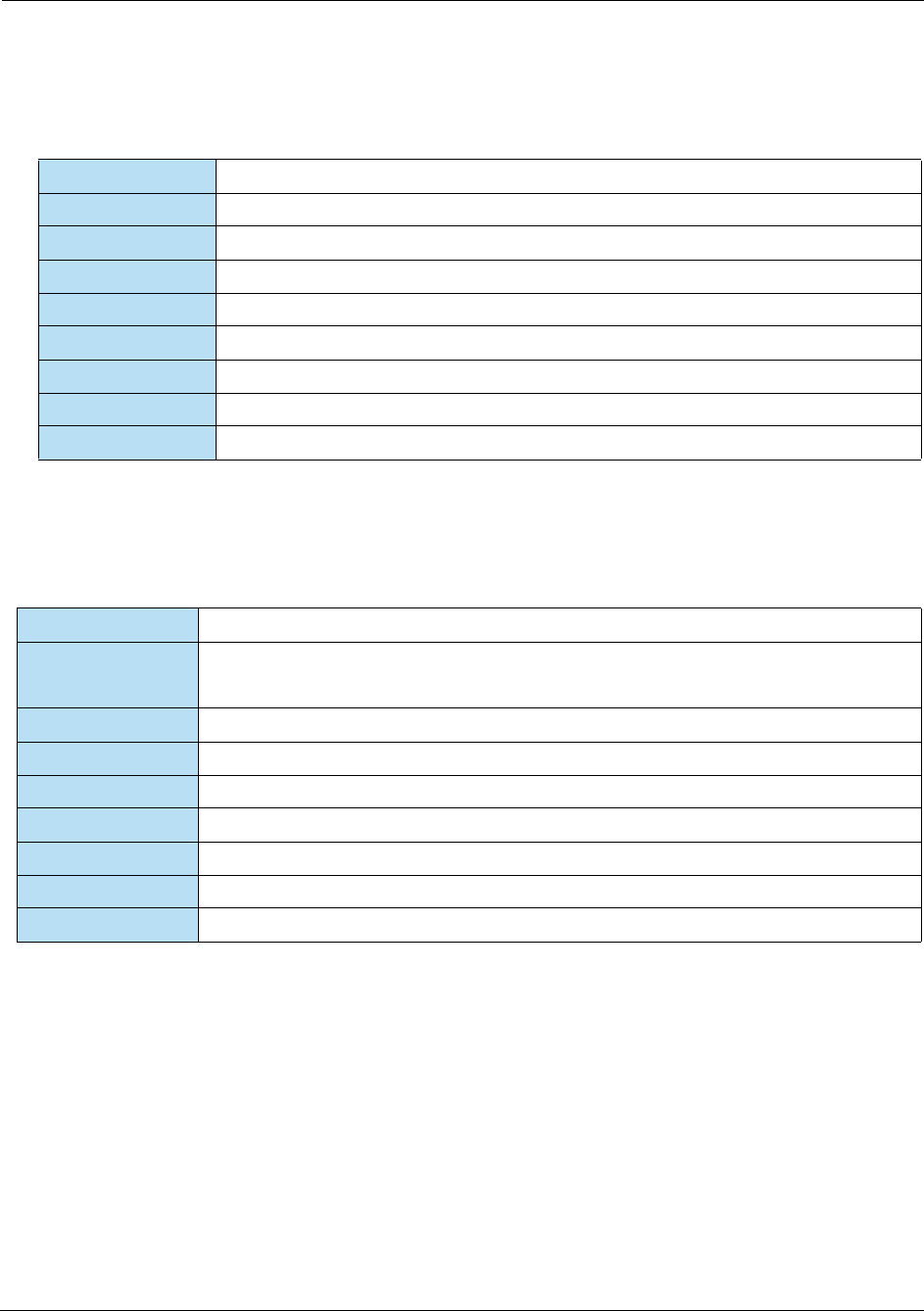
HPS Integrator’s Guide V 17.2 D: EMV Field Definitions
2017 Heartland Payment Systems, LLC, All Rights Reserved–HPS Confidential: Sensitive 245
D.41 Transaction Date
D.42 Transaction Sequence Counter
Table D-43 Transaction Data
Tag: 9A
Description: This field contains the local date used to generate the cryptogram.
Source: POS Terminal
Usage: Mandatory for EMV contact and EMV contactless transactions.
Format: n 6 (YYMMDD)
Binary Length: 3
ASCII Hex Length: 6
Example Value: 121231 (numeric)
Example TLV: 9A03121231 (hex)
Table D-44 Transaction Sequence Counter
Tag: 9F41
Description: This field uniquely identifies each transaction on a POS terminal.
The Transaction Sequence Counter value subfield is right-justified with leading zeros.
Source: POS Terminal
Usage: Conditional: Mandatory for EMV contact and EMV contactless transactions.
Format: n 4 to 8
Binary Length: 2 to 4
ASCII Hex Length: 4 to 8
Example Value: 435 (numeric)
Example TLV: 9F410400000435 (hex)
For Internal Use Only
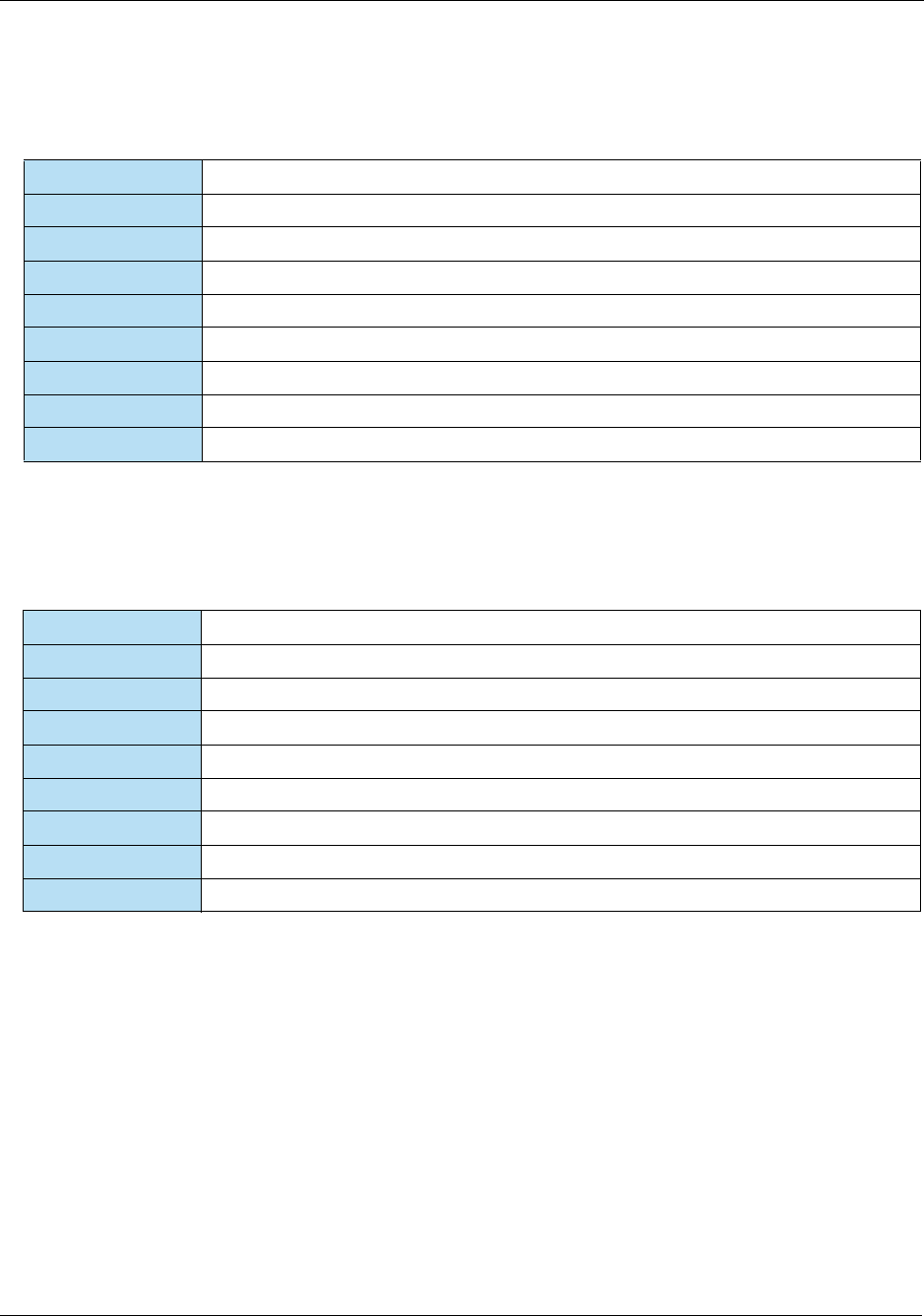
D: EMV Field Definitions HPS Integrator’s Guide V 17.2
246 2017 Heartland Payment Systems, LLC, All Rights Reserved–HPS Confidential: Sensitive
D.43 Transaction Status Information
D.44 Transaction Time
Table D-45 Transaction Status Information
Tag: 9B
Description: This field contains the functions performed in the transaction.
Source: POS Terminal
Usage: Conditional: Mandatory for EMV contact and EMV contactless transactions.
Format: b
Binary Length: 2
ASCII Hex Length: 4
Example Value: 0100 1000 0000 0000 (binary)
Example TLV: 9B024800 (hex)
Table D-46 Transaction Time
Tag: 9F21
Description: This subfield contains the local time that the transaction was authorized.
Source: POS Terminal
Usage: Conditional: Mandatory for EMV contact and EMV contactless transactions.
Format: n 6 (HHMMSS)
Binary Length: 3
ASCII Hex Length: 6
Example Value: 123456 (numeric)
Example TLV: 9F2103123456 (hex)
For Internal Use Only
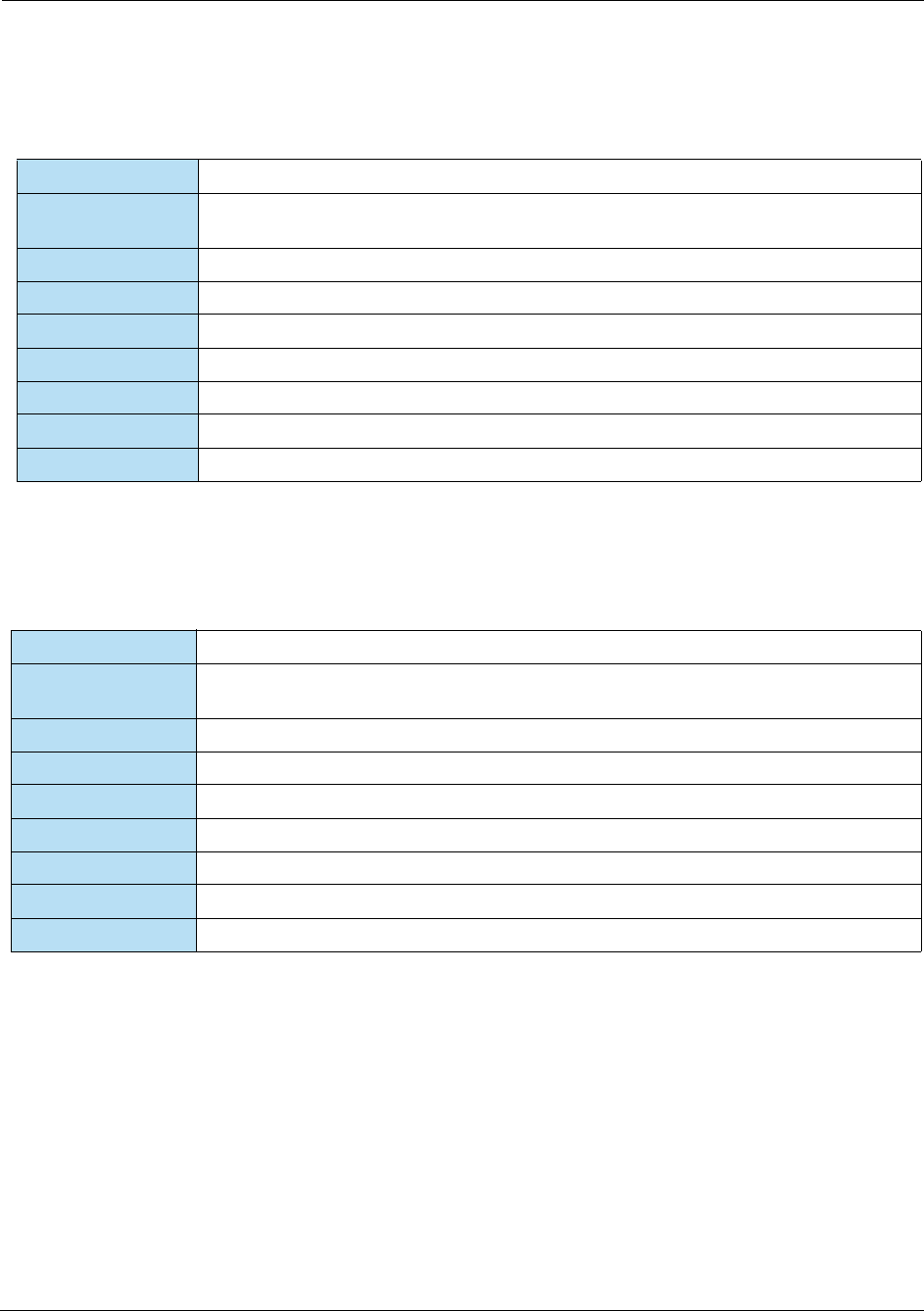
HPS Integrator’s Guide V 17.2 D: EMV Field Definitions
2017 Heartland Payment Systems, LLC, All Rights Reserved–HPS Confidential: Sensitive 247
D.45 Transaction Type
D.46 Unpredictable Number
Table D-47 Transaction Type
Tag: 9C
Description: This field indicates the type of financial transaction as represented by the first two digits of
the ISO 8583:1987 Processing Code.
Source: POS Terminal
Usage: Mandatory for EMV contact and EMV contactless transactions.
Format: n 2
Binary Length: 1
ASCII Hex Length: 2
Example Value: 00 (numeric)
Example TLV: 9C0100 (hex)
Table D-48 Unpredictable Number
Tag: 9F37
Description: This field is randomly generated by the POS Terminal and is used to provide variability and
uniqueness to the cryptogram.
Source: POS Terminal
Usage: Mandatory for EMV contact and EMV contactless transactions.
Format: b
Binary Length: 4
ASCII Hex Length: 8
Example Value: 0001 0010 0011 0100 0101 0110 0111 1000 (binary)
Example TLV: 9F370412345678 (hex)
For Internal Use Only
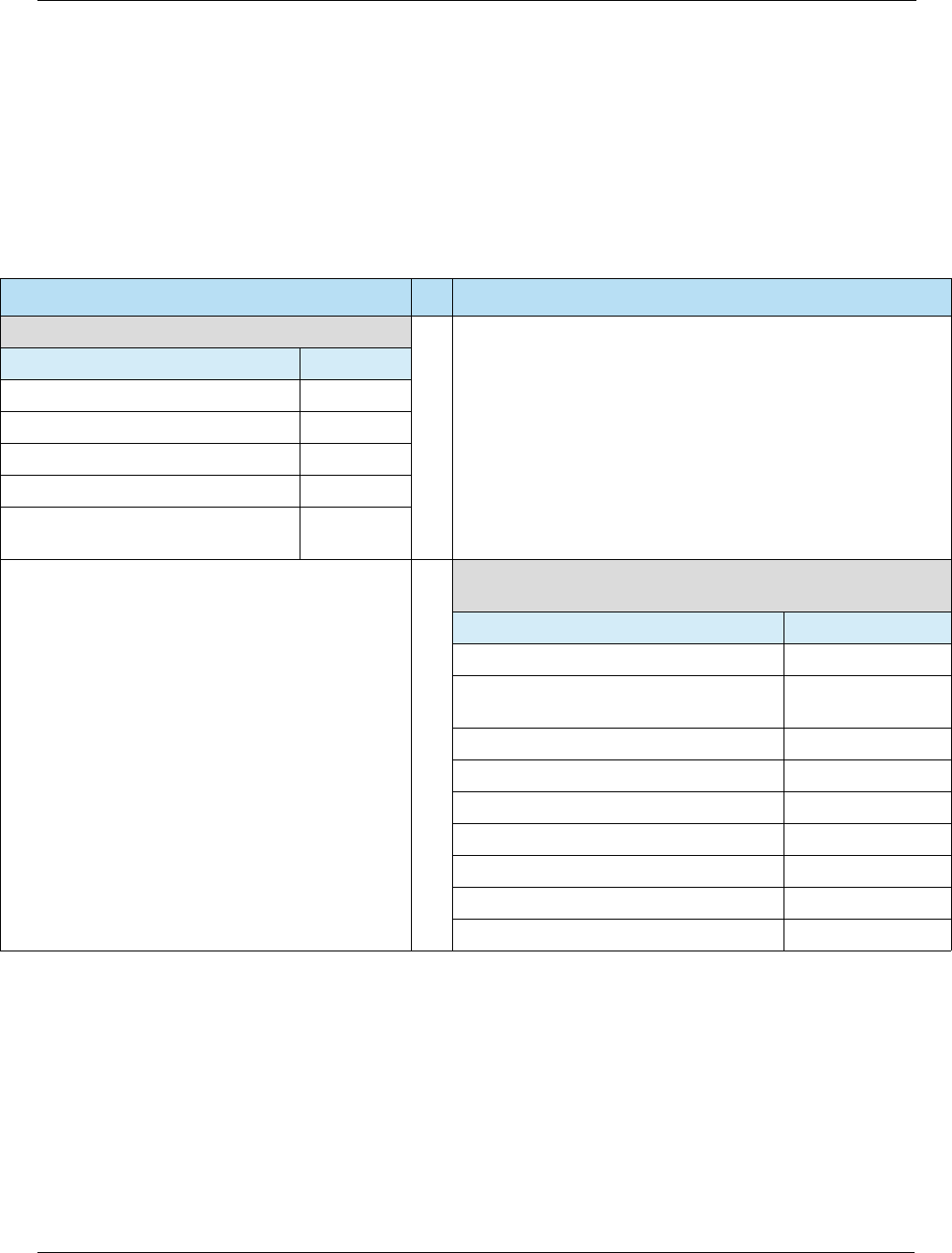
E: EMV PDL Data Examples HPS Integrator’s Guide V 17.2
248 2017 Heartland Payment Systems, LLC, All Rights Reserved–HPS Confidential: Sensitive
Appendix E: EMV PDL Data Examples
The following example does not include any host specific “wrapper”, but rather only depicts the
exchange of the actual EMV PDL data between the POS and the host.
Note: This is example data only that should not be used for certification or in production.
Table E-1 EMV PDL Data Examples
POS Host
Table 10 Request (Versions and Flags)
Field Value
EMV PDL PARAMETER TYPE 06
EMV PDL TABLE ID 10
EMV PDL CARD TYPE <2 spaces>
EMV PDL PARAMETER VERSION 001
EMV PDL BLOCK SEQUENCE
NUMBER
00
Table 10 Response
(Versions and Flags)
Field Value
EMV PDL PARAMETER VERSION 001
EMV PDL BLOCK SEQUENCE
NUMBER
00
EMV PDL TABLE ID 10
EMV PDL CARD TYPE <2 spaces>
EMV PDL END-OF-TABLE FLAG Y
EMV PDL ENABLED Y
EMV PDL TABLE ID 30 VERSION 001
EMV PDL TABLE ID 30 FLAG Y
EMV PDL NUMBER OF CARD TYPES 04
For Internal Use Only
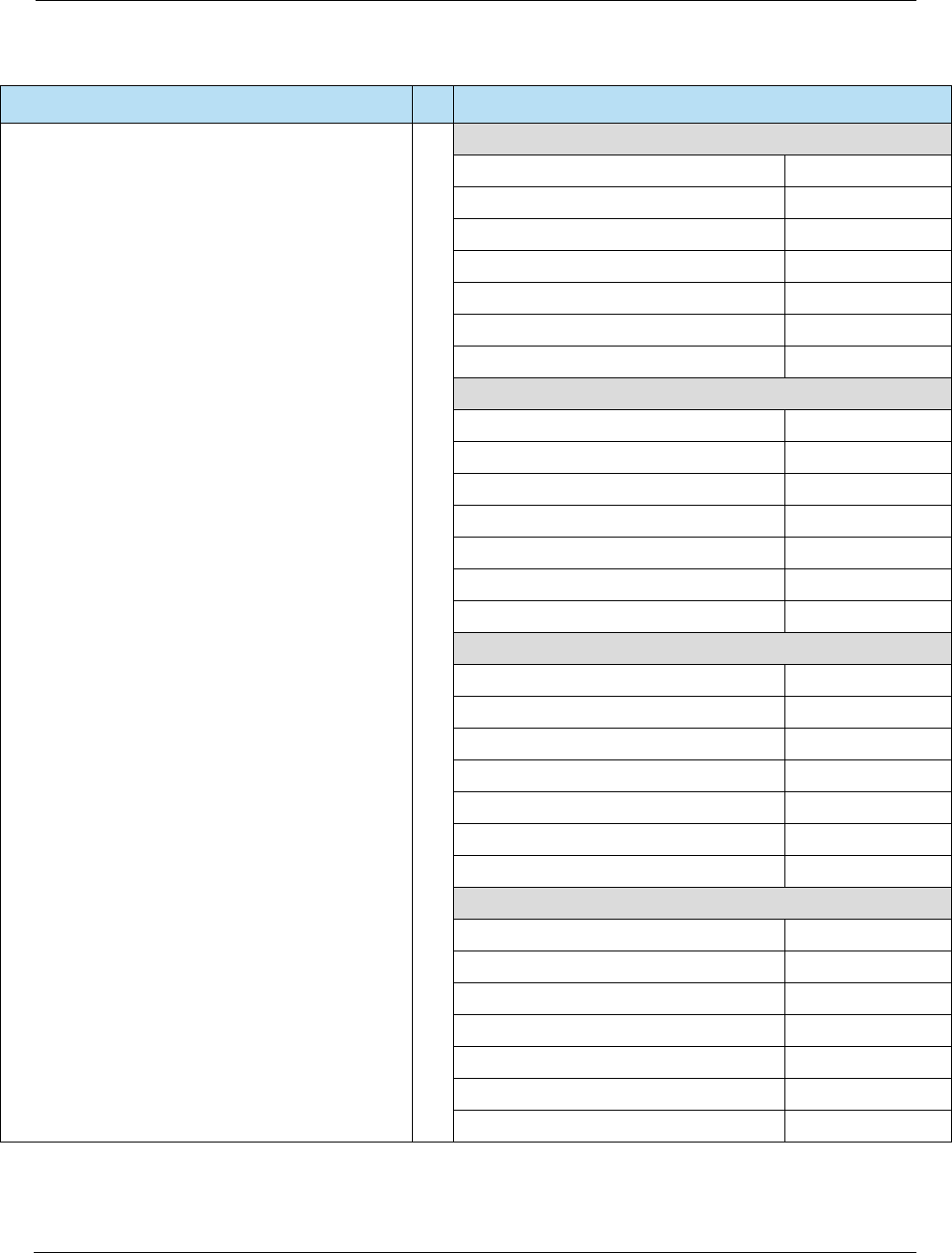
HPS Integrator’s Guide V 17.2 E: EMV PDL Data Examples
2017 Heartland Payment Systems, LLC, All Rights Reserved–HPS Confidential: Sensitive 249
Visa
EMV PDL CARD TYPE 01
EMV PDL TABLE ID 40 VERSION 001
EMV PDL TABLE ID 40 FLAG Y
EMV PDL TABLE ID 50 VERSION 001
EMV PDL TABLE ID 50 FLAG Y
EMV PDL TABLE ID 60 VERSION 001
EMV PDL TABLE ID 60 FLAG Y
Mastercard
EMV PDL CARD TYPE 02
EMV PDL TABLE ID 40 VERSION 001
EMV PDL TABLE ID 40 FLAG Y
EMV PDL TABLE ID 50 VERSION 001
EMV PDL TABLE ID 50 FLAG Y
EMV PDL TABLE ID 60 VERSION 001
EMV PDL TABLE ID 60 FLAG Y
American Express
EMV PDL CARD TYPE 03
EMV PDL TABLE ID 40 VERSION 001
EMV PDL TABLE ID 40 FLAG Y
EMV PDL TABLE ID 50 VERSION 001
EMV PDL TABLE ID 50 FLAG Y
EMV PDL TABLE ID 60 VERSION 001
EMV PDL TABLE ID 60 FLAG Y
Discover
EMV PDL CARD TYPE 04
EMV PDL TABLE ID 40 VERSION 001
EMV PDL TABLE ID 40 FLAG Y
EMV PDL TABLE ID 50 VERSION 001
EMV PDL TABLE ID 50 FLAG Y
EMV PDL TABLE ID 60 VERSION 001
EMV PDL TABLE ID 60 FLAG Y
Table E-1 EMV PDL Data Examples (Continued)
POS Host
For Internal Use Only
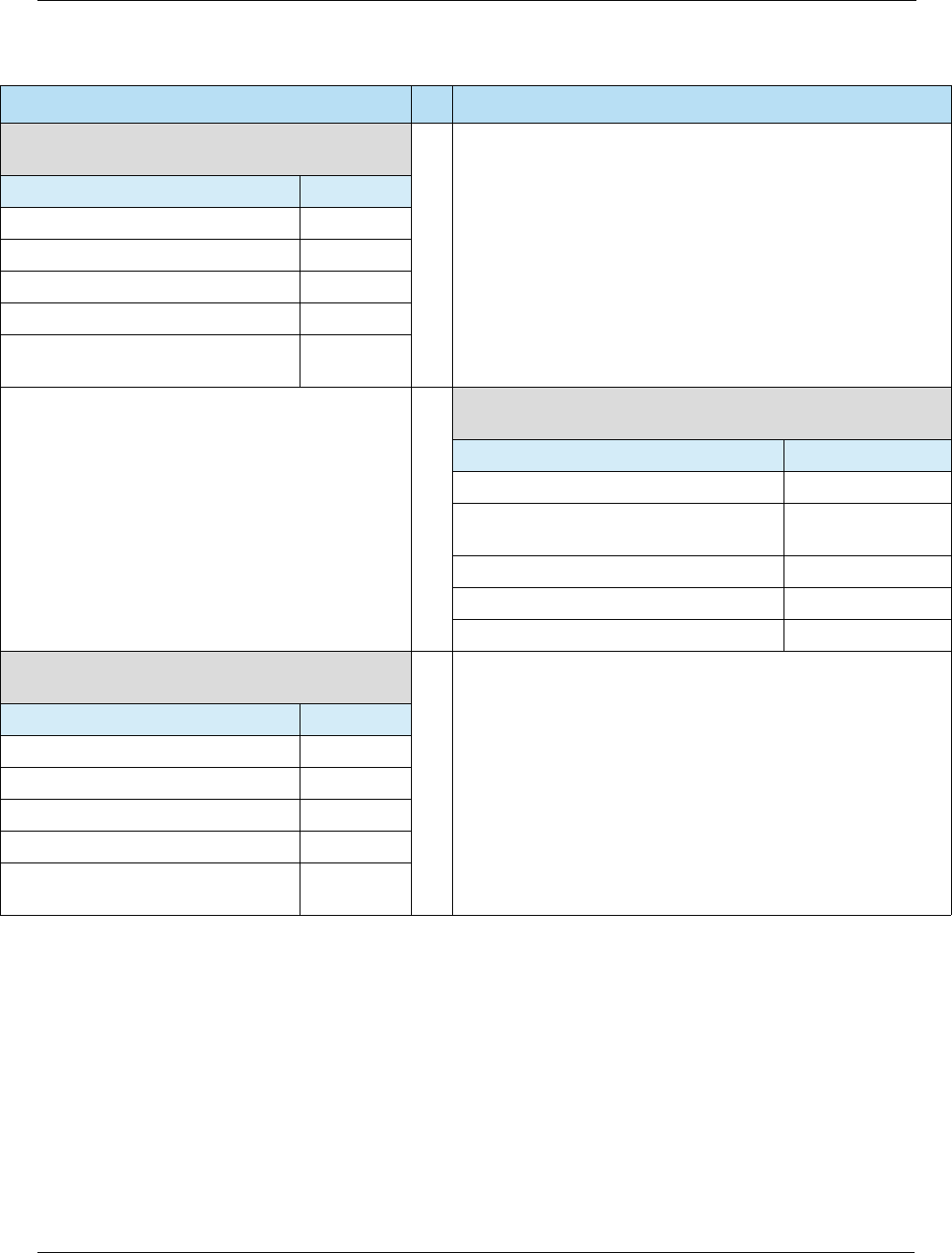
E: EMV PDL Data Examples HPS Integrator’s Guide V 17.2
250 2017 Heartland Payment Systems, LLC, All Rights Reserved–HPS Confidential: Sensitive
Table 10 Confirmation Request
(Versions and Flags)
Field Value
EMV PDL PARAMETER TYPE 07
EMV PDL TABLE ID 10
EMV PDL CARD TYPE <2 spaces>
EMV PDL PARAMETER VERSION 001
EMV PDL BLOCK SEQUENCE
NUMBER
00
Table 10 Confirmation Response
(Versions and Flags)
Field Value
EMV PDL PARAMETER VERSION 001
EMV PDL BLOCK SEQUENCE
NUMBER
00
EMV PDL TABLE ID 10
EMV PDL CARD TYPE <2 spaces>
EMV PDL CONFIRMATION FLAG Y
Table 30 Request
(Terminal Data)
Field Value
EMV PDL PARAMETER TYPE 06
EMV PDL TABLE ID 30
EMV PDL CARD TYPE <2 spaces>
EMV PDL TABLE VERSION 001
EMV PDL BLOCK SEQUENCE
NUMBER
01
Table E-1 EMV PDL Data Examples (Continued)
POS Host
For Internal Use Only
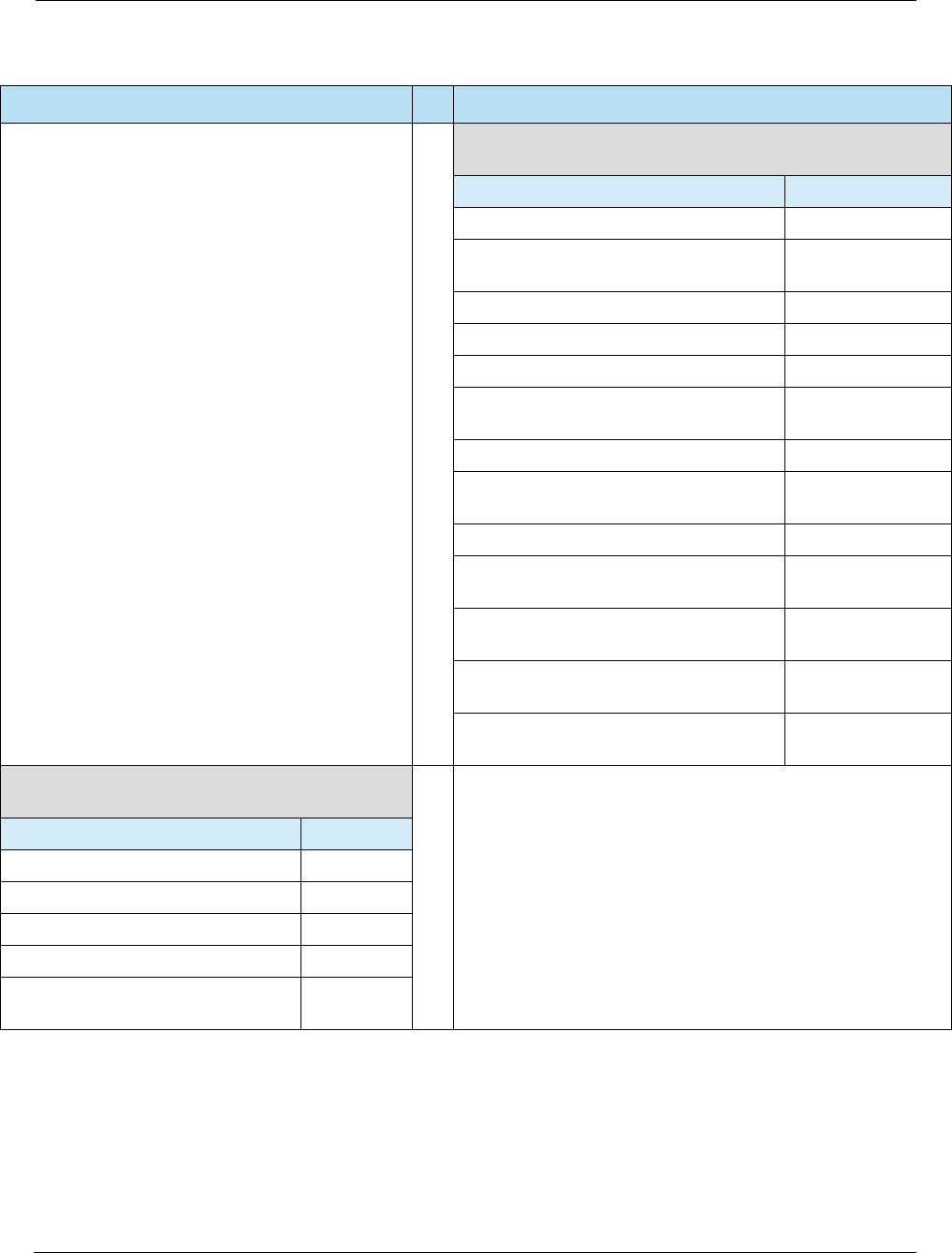
HPS Integrator’s Guide V 17.2 E: EMV PDL Data Examples
2017 Heartland Payment Systems, LLC, All Rights Reserved–HPS Confidential: Sensitive 251
Table 30 Response
(Terminal Data)
Field Value
EMV PDL TABLE VERSION 001
EMV PDL BLOCK SEQUENCE
NUMBER
01
EMV PDL TABLE ID 30
EMV PDL CARD TYPE <2 spaces>
EMV PDL END-OF-TABLE FLAG Y
EMV PDL TABLE DATA BLOCK
LENGTH
023
EMV PDL TERMINAL TYPE 22
EMV PDL ADDITIONAL TERMINAL
CAPABILITIES
F000F0A001
EMV PDL TERMINAL COUNTRY CODE 840
EMV PDL TRANSACTION CURRENCY
CODE
840
EMV PDL TRANSACTION CURRENCY
EXPONENT
2
EMV PDL TRANSACTION REFERENCE
CURRENCY CODE
840
EMV PDL TRANSACTION REFERENCE
CURRENCY EXPONENT
2
Table 30 Confirmation Request
(Terminal Data)
Field Value
EMV PDL PARAMETER TYPE 07
EMV PDL TABLE ID 30
EMV PDL CARD TYPE <2 spaces>
EMV PDL TABLE VERSION 001
EMV PDL BLOCK SEQUENCE
NUMBER
00
Table E-1 EMV PDL Data Examples (Continued)
POS Host
For Internal Use Only
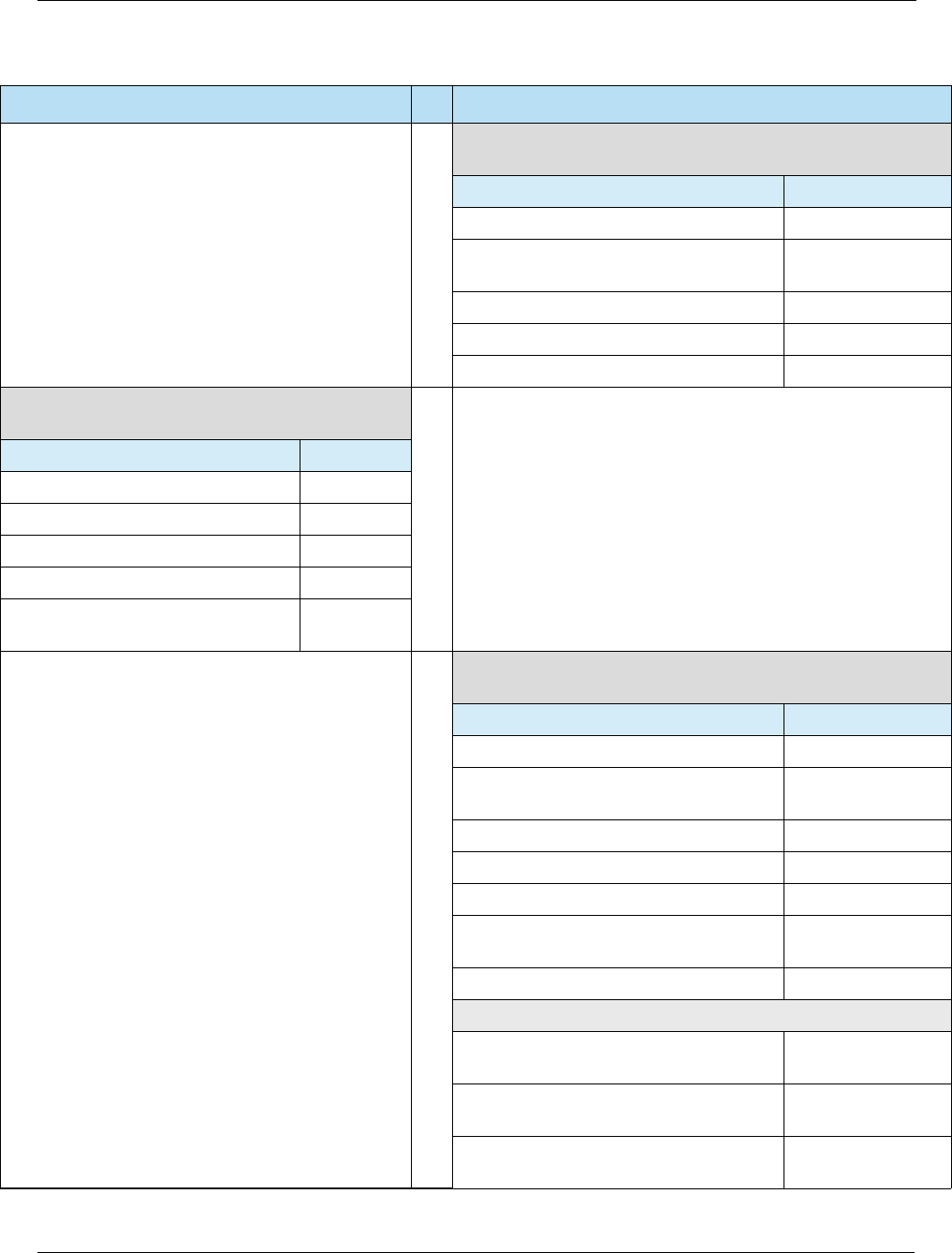
E: EMV PDL Data Examples HPS Integrator’s Guide V 17.2
252 2017 Heartland Payment Systems, LLC, All Rights Reserved–HPS Confidential: Sensitive
Table 30 Confirmation Response
(Terminal Data)
Field Value
EMV PDL TABLE VERSION 001
EMV PDL BLOCK SEQUENCE
NUMBER
00
EMV PDL TABLE ID 30
EMV PDL CARD TYPE <2 spaces>
EMV PDL CONFIRMATION FLAG Y
Table 40 Request
(Visa Contact Card Data)
Field Value
EMV PDL PARAMETER TYPE 06
EMV PDL TABLE ID 40
EMV PDL CARD TYPE 01
EMV PDL TABLE VERSION 001
EMV PDL BLOCK SEQUENCE
NUMBER
01
Table 40 Response
(Visa Contact Card Data)
Field Value
EMV PDL TABLE VERSION 001
EMV PDL BLOCK SEQUENCE
NUMBER
01
EMV PDL TABLE ID 40
EMV PDL CARD TYPE 01
EMV PDL END-OF-TABLE FLAG Y
EMV PDL TABLE DATA BLOCK
LENGTH
374
EMV PDL AID COUNT 02
Visa Credit/Debit
EMV PDL APPLICATION IDENTIFIER
(AID)
A0000000031010
+ <18 spaces>
EMV PDL APPLICATION SELECTION
INDICATOR
1
EMV PDL APPLICATION VERSION
NUMBER
0096
Table E-1 EMV PDL Data Examples (Continued)
POS Host
For Internal Use Only
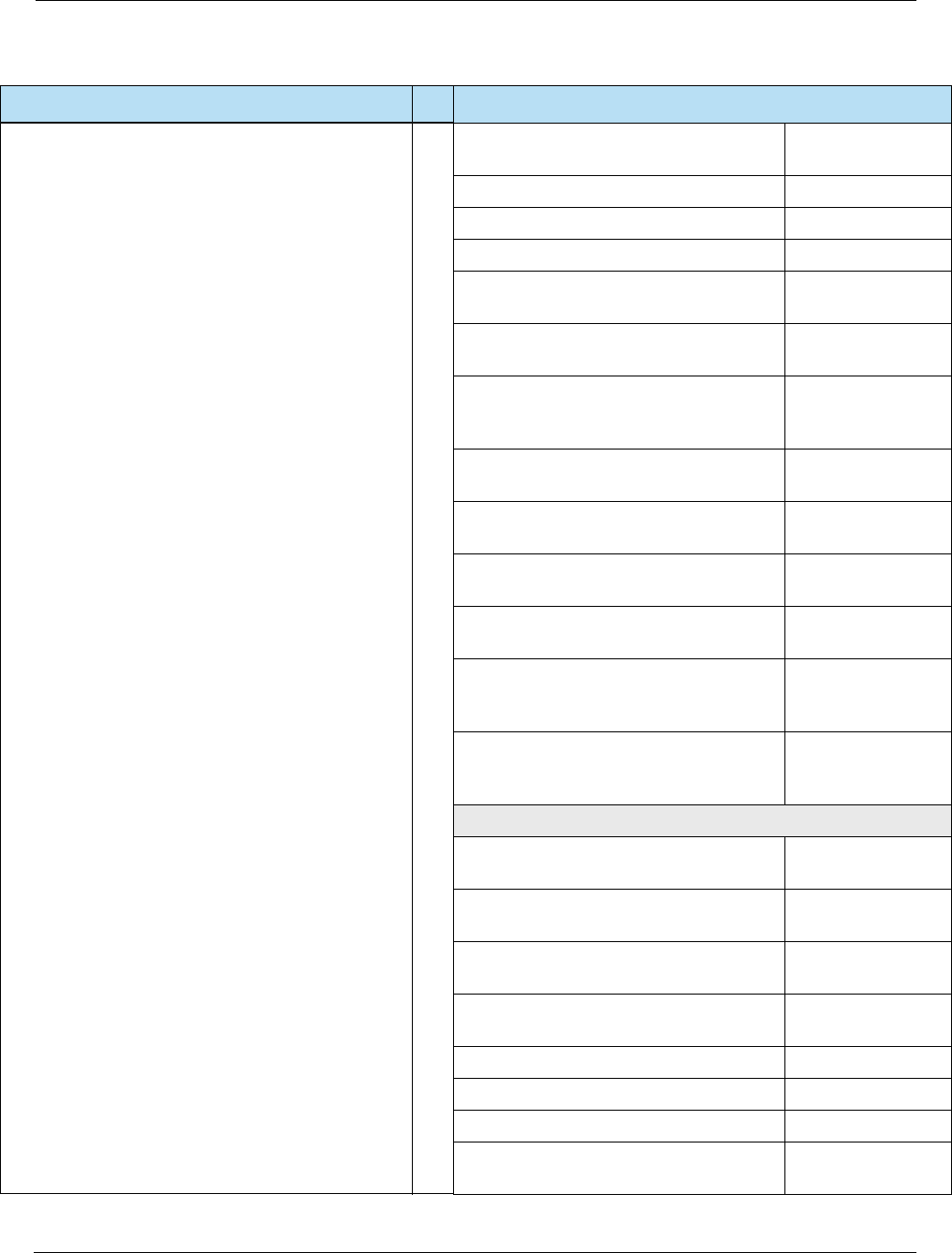
HPS Integrator’s Guide V 17.2 E: EMV PDL Data Examples
2017 Heartland Payment Systems, LLC, All Rights Reserved–HPS Confidential: Sensitive 253
EMV PDL APPLICATION COUNTRY
CODE
<3 spaces>
EMV PDL TRANSACTION TYPES 8000
EMV PDL TERMINAL CAPABILIITES E0B8C8
EMV PDL TERMINAL FLOOR LIMIT 000000000000
EMV PDL THRESHOLD VALUE FOR
BIASED RANDOM SELECTION
000000000000
EMV PDL TARGET PERCENTAGE TO
BE USED FOR RANDOM SELECTION
00
EMV PDL MAXIMUM TARGET
PERCENTAGE TO BE USED FOR
BIASED RANDOM SELECTION
00
EMV PDL TERMINAL ACTION CODE
(TAC) - DENIAL
0010000000
EMV PDL TERMINAL ACTION CODE
(TAC) - ONLINE
DC4004F800
EMV PDL TERMINAL ACTION CODE
(TAC) - DEFAULT
DC4000A800
EMV PDL TERMINAL RISK
MANAGEMENT DATA
<16 spaces>
EMV PDL DEFAULT TRANSACTION
CERTIFICATE DATA OBJECT LIST
(TDOL)
<32 spaces>
EMV PDL DEFAULT DYNAMIC DATA
AUTHENTICATION DATA OBJECT LIST
(DDOL)
9F3704
+ <26 spaces>
Visa Electron
EMV PDL APPLICATION IDENTIFIER
(AID)
A0000000032010
+ <18 spaces>
EMV PDL APPLICATION SELECTION
INDICATOR
1
EMV PDL APPLICATION VERSION
NUMBER
0096
EMV PDL APPLICATION COUNTRY
CODE
<3 spaces>
EMV PDL TRANSACTION TYPES 8000
EMV PDL TERMINAL CAPABILIITES E0B8C8
EMV PDL TERMINAL FLOOR LIMIT 000000000000
EMV PDL THRESHOLD VALUE FOR
BIASED RANDOM SELECTION
000000000000
Table E-1 EMV PDL Data Examples (Continued)
POS Host
For Internal Use Only
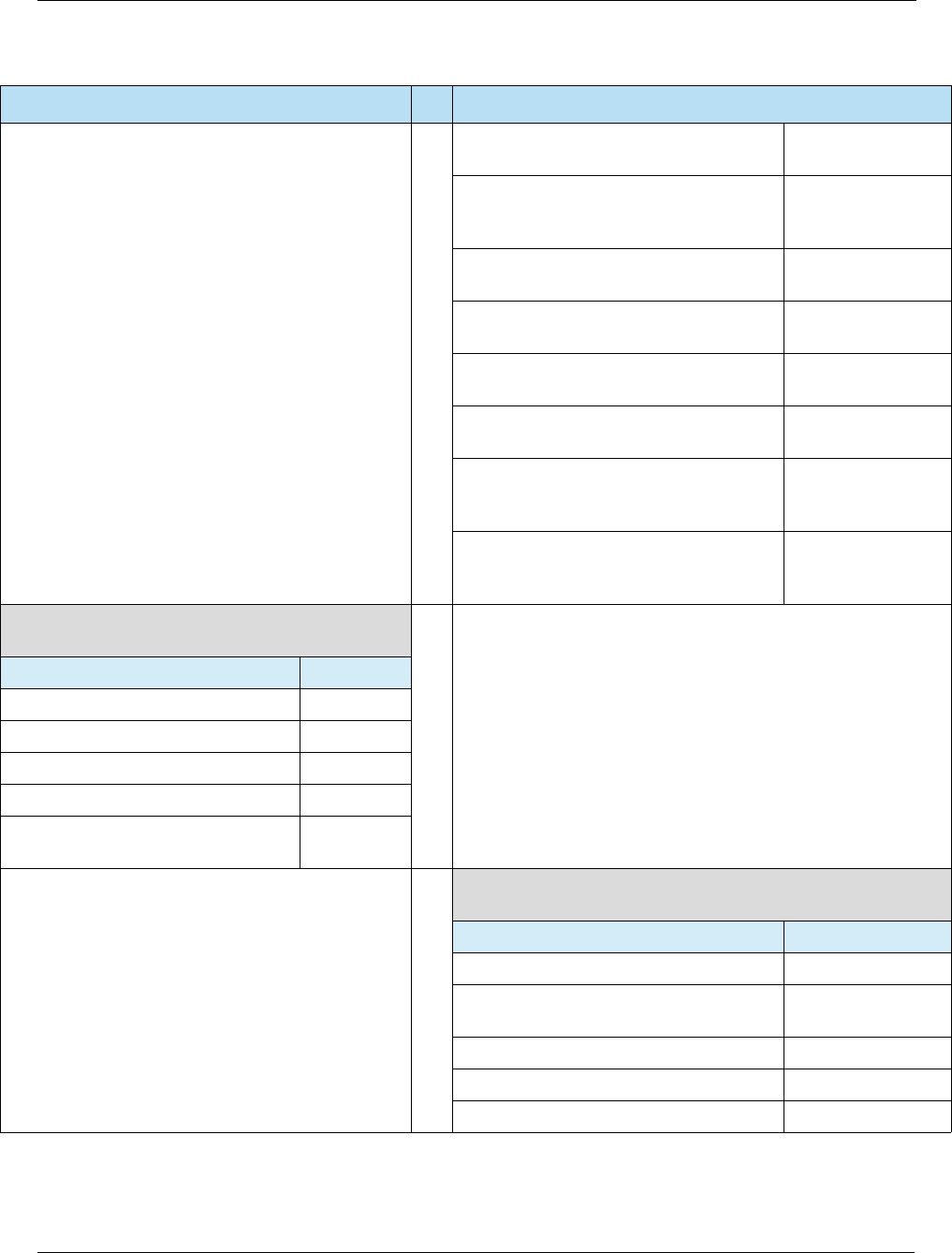
E: EMV PDL Data Examples HPS Integrator’s Guide V 17.2
254 2017 Heartland Payment Systems, LLC, All Rights Reserved–HPS Confidential: Sensitive
EMV PDL TARGET PERCENTAGE TO
BE USED FOR RANDOM SELECTION
00
EMV PDL MAXIMUM TARGET
PERCENTAGE TO BE USED FOR
BIASED RANDOM SELECTION
00
EMV PDL TERMINAL ACTION CODE
(TAC) - DENIAL
0010000000
EMV PDL TERMINAL ACTION CODE
(TAC) - ONLINE
DC4004F800
EMV PDL TERMINAL ACTION CODE
(TAC) - DEFAULT
DC4000A800
EMV PDL TERMINAL RISK
MANAGEMENT DATA
<16 spaces>
EMV PDL DEFAULT TRANSACTION
CERTIFICATE DATA OBJECT LIST
(TDOL)
<32 spaces>
EMV PDL DEFAULT DYNAMIC DATA
AUTHENTICATION DATA OBJECT LIST
(DDOL)
9F3704
+ <26 spaces>
Table 40 Confirmation Request
(Visa Contact Card Data)
Field Value
EMV PDL PARAMETER TYPE 07
EMV PDL TABLE ID 40
EMV PDL CARD TYPE 01
EMV PDL TABLE VERSION 001
EMV PDL BLOCK SEQUENCE
NUMBER
00
Table 40 Confirmation Response
(Visa Contact Card Data)
Field Value
EMV PDL TABLE VERSION 001
EMV PDL BLOCK SEQUENCE
NUMBER
00
EMV PDL TABLE ID 40
EMV PDL CARD TYPE 01
EMV PDL CONFIRMATION FLAG Y
Table E-1 EMV PDL Data Examples (Continued)
POS Host
For Internal Use Only
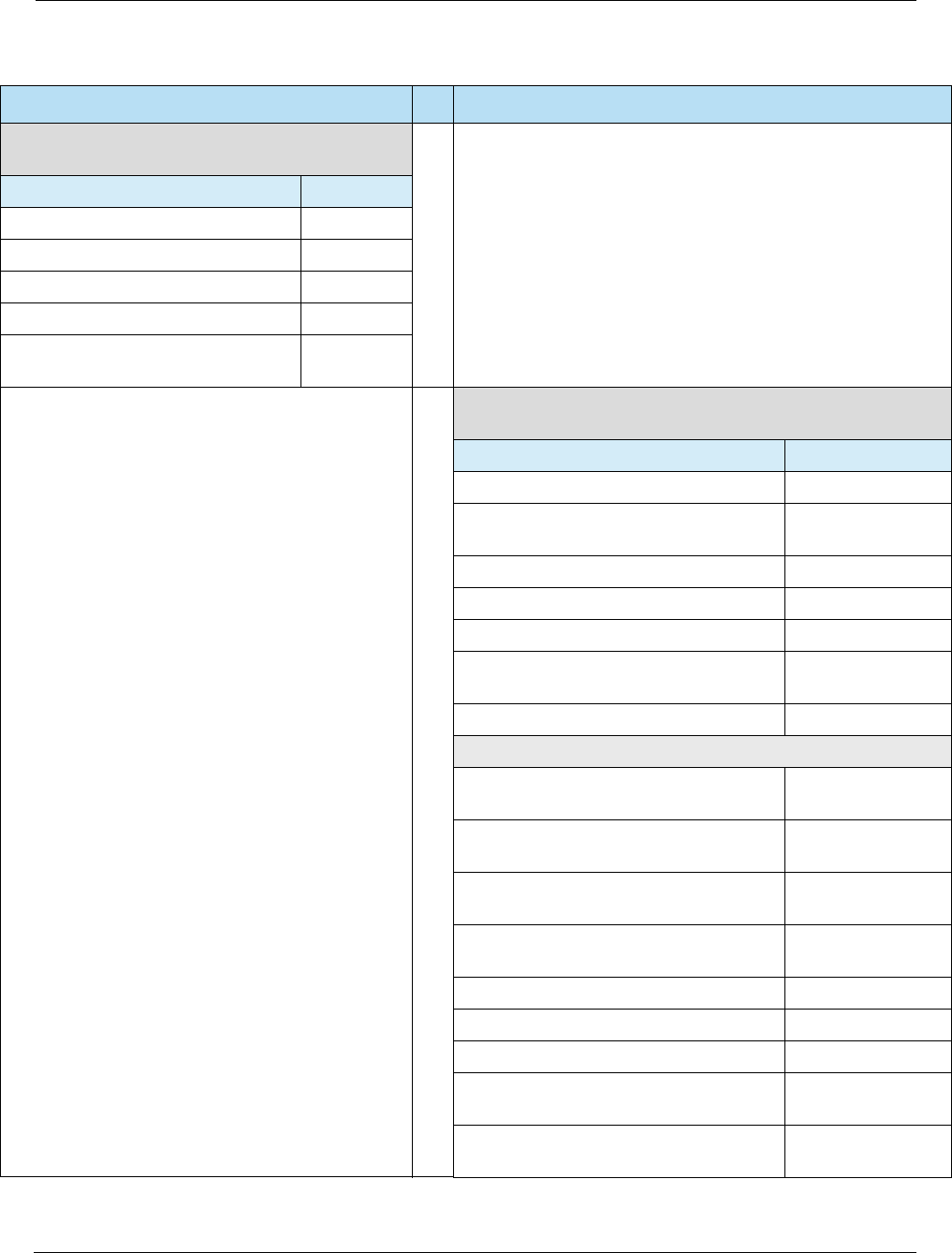
HPS Integrator’s Guide V 17.2 E: EMV PDL Data Examples
2017 Heartland Payment Systems, LLC, All Rights Reserved–HPS Confidential: Sensitive 255
Table 40 Request
(Mastercard Contact Card Data)
Field Value
EMV PDL PARAMETER TYPE 06
EMV PDL TABLE ID 40
EMV PDL CARD TYPE 02
EMV PDL TABLE VERSION 001
EMV PDL BLOCK SEQUENCE
NUMBER
01
Table 40 Response
(Mastercard Contact Card Data)
Field Value
EMV PDL TABLE VERSION 001
EMV PDL BLOCK SEQUENCE
NUMBER
01
EMV PDL TABLE ID 40
EMV PDL CARD TYPE 02
EMV PDL END-OF-TABLE FLAG Y
EMV PDL TABLE DATA BLOCK
LENGTH
188
EMV PDL AID COUNT 01
Mastercard Credit/Debit
EMV PDL APPLICATION IDENTIFIER
(AID)
A0000000041010
+ <18 spaces>
EMV PDL APPLICATION SELECTION
INDICATOR
1
EMV PDL APPLICATION VERSION
NUMBER
0002
EMV PDL APPLICATION COUNTRY
CODE
<3 spaces>
EMV PDL TRANSACTION TYPES 8000
EMV PDL TERMINAL CAPABILIITES E0F8C8
EMV PDL TERMINAL FLOOR LIMIT 000000020000
EMV PDL THRESHOLD VALUE FOR
BIASED RANDOM SELECTION
000000000000
EMV PDL TARGET PERCENTAGE TO
BE USED FOR RANDOM SELECTION
00
Table E-1 EMV PDL Data Examples (Continued)
POS Host
For Internal Use Only
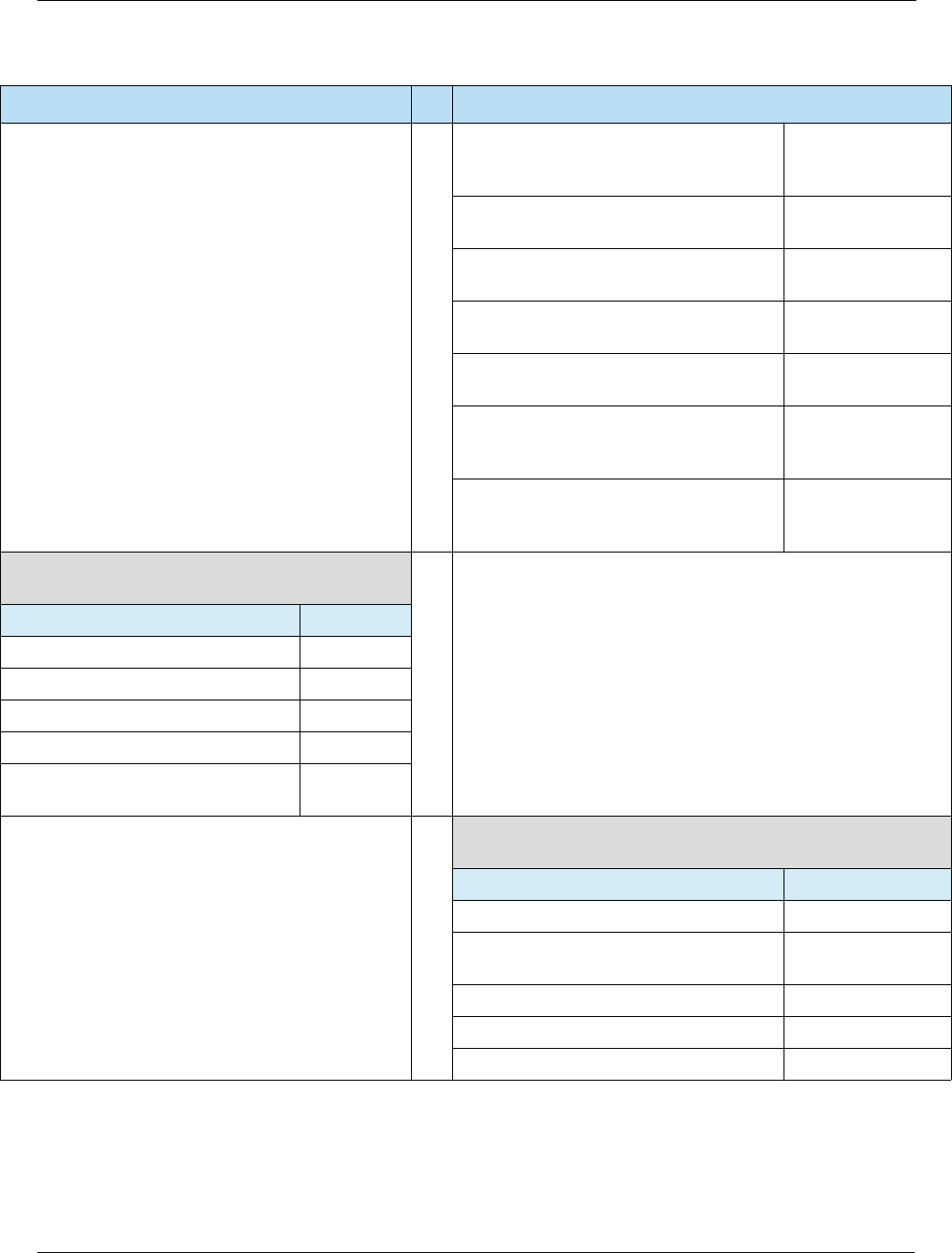
E: EMV PDL Data Examples HPS Integrator’s Guide V 17.2
256 2017 Heartland Payment Systems, LLC, All Rights Reserved–HPS Confidential: Sensitive
EMV PDL MAXIMUM TARGET
PERCENTAGE TO BE USED FOR
BIASED RANDOM SELECTION
00
EMV PDL TERMINAL ACTION CODE
(TAC) - DENIAL
0000000000
EMV PDL TERMINAL ACTION CODE
(TAC) - ONLINE
FC50BCF800
EMV PDL TERMINAL ACTION CODE
(TAC) - DEFAULT
FC50BCA000
EMV PDL TERMINAL RISK
MANAGEMENT DATA
<16 spaces>
EMV PDL DEFAULT TRANSACTION
CERTIFICATE DATA OBJECT LIST
(TDOL)
<32 spaces>
EMV PDL DEFAULT DYNAMIC DATA
AUTHENTICATION DATA OBJECT LIST
(DDOL)
9F3704
+ <26 spaces>
Table 40 Confirmation Request
(Mastercard Contact Card Data)
Field Value
EMV PDL PARAMETER TYPE 07
EMV PDL TABLE ID 40
EMV PDL CARD TYPE 02
EMV PDL TABLE VERSION 001
EMV PDL BLOCK SEQUENCE
NUMBER
00
Table 40 Confirmation Response
(Mastercard Contact Card Data)
Field Value
EMV PDL TABLE VERSION 001
EMV PDL BLOCK SEQUENCE
NUMBER
00
EMV PDL TABLE ID 40
EMV PDL CARD TYPE 02
EMV PDL CONFIRMATION FLAG Y
Table E-1 EMV PDL Data Examples (Continued)
POS Host
For Internal Use Only
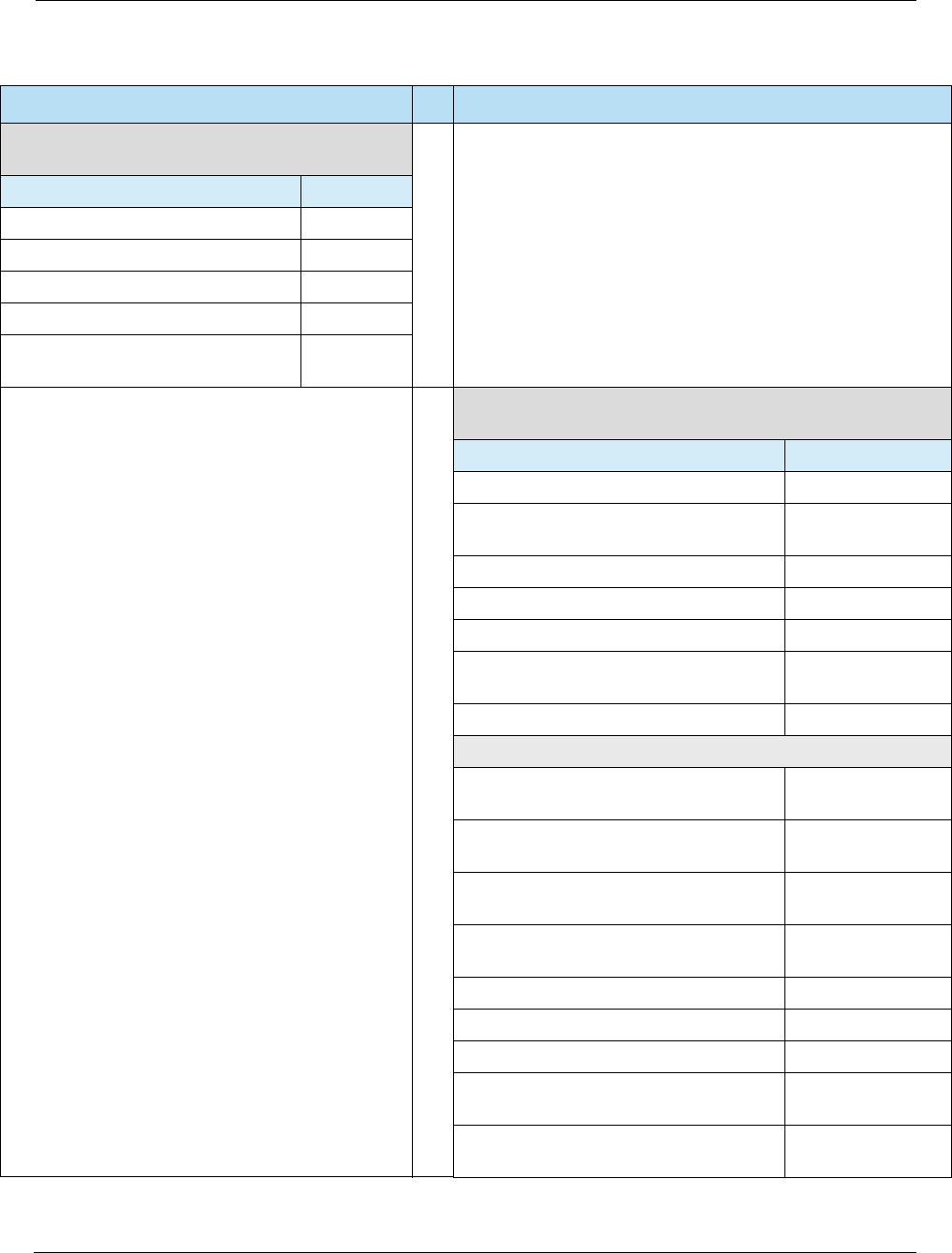
HPS Integrator’s Guide V 17.2 E: EMV PDL Data Examples
2017 Heartland Payment Systems, LLC, All Rights Reserved–HPS Confidential: Sensitive 257
Table 40 Request
(American Express Contact Card Data)
Field Value
EMV PDL PARAMETER TYPE 06
EMV PDL TABLE ID 40
EMV PDL CARD TYPE 03
EMV PDL TABLE VERSION 001
EMV PDL BLOCK SEQUENCE
NUMBER
01
Table 40 Response
(American Express Contact Card Data)
Field Value
EMV PDL TABLE VERSION 001
EMV PDL BLOCK SEQUENCE
NUMBER
01
EMV PDL TABLE ID 40
EMV PDL CARD TYPE 03
EMV PDL END-OF-TABLE FLAG Y
EMV PDL TABLE DATA BLOCK
LENGTH
188
EMV PDL AID COUNT 01
American Express Credit/Debit
EMV PDL APPLICATION IDENTIFIER
(AID)
A00000002501
+ <20 spaces>
EMV PDL APPLICATION SELECTION
INDICATOR
1
EMV PDL APPLICATION VERSION
NUMBER
0001
EMV PDL APPLICATION COUNTRY
CODE
<3 spaces>
EMV PDL TRANSACTION TYPES 8000
EMV PDL TERMINAL CAPABILIITES E0B8C8
EMV PDL TERMINAL FLOOR LIMIT 000000000000
EMV PDL THRESHOLD VALUE FOR
BIASED RANDOM SELECTION
000000000000
EMV PDL TARGET PERCENTAGE TO
BE USED FOR RANDOM SELECTION
00
Table E-1 EMV PDL Data Examples (Continued)
POS Host
For Internal Use Only
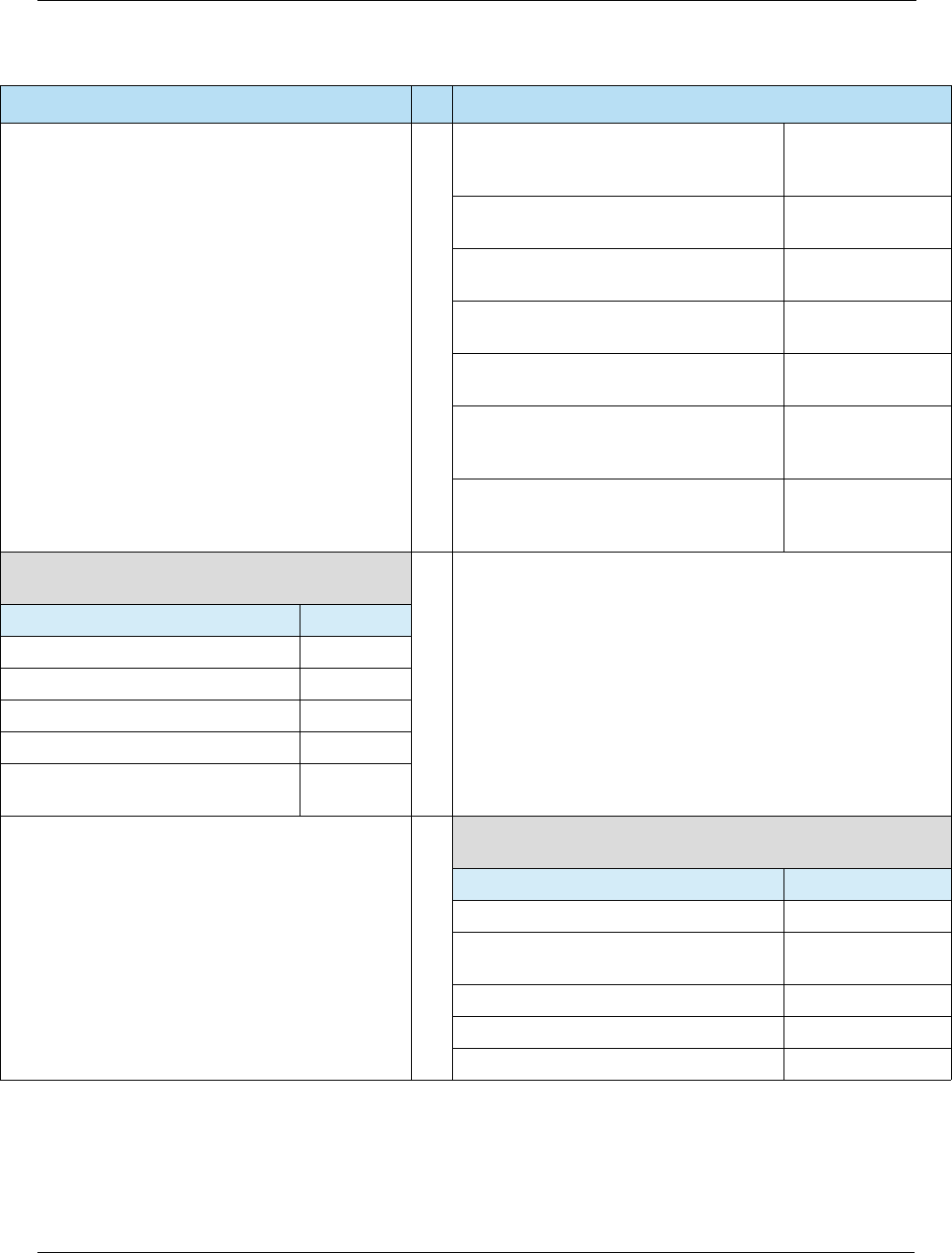
E: EMV PDL Data Examples HPS Integrator’s Guide V 17.2
258 2017 Heartland Payment Systems, LLC, All Rights Reserved–HPS Confidential: Sensitive
EMV PDL MAXIMUM TARGET
PERCENTAGE TO BE USED FOR
BIASED RANDOM SELECTION
00
EMV PDL TERMINAL ACTION CODE
(TAC) - DENIAL
0000000000
EMV PDL TERMINAL ACTION CODE
(TAC) - ONLINE
C800000000
EMV PDL TERMINAL ACTION CODE
(TAC) - DEFAULT
C800000000
EMV PDL TERMINAL RISK
MANAGEMENT DATA
<16 spaces>
EMV PDL DEFAULT TRANSACTION
CERTIFICATE DATA OBJECT LIST
(TDOL)
<32 spaces>
EMV PDL DEFAULT DYNAMIC DATA
AUTHENTICATION DATA OBJECT LIST
(DDOL)
9F3704
+ <26 spaces>
Table 40 Confirmation Request
(American Express Contact Card Data)
Field Value
EMV PDL PARAMETER TYPE 07
EMV PDL TABLE ID 40
EMV PDL CARD TYPE 03
EMV PDL TABLE VERSION 001
EMV PDL BLOCK SEQUENCE
NUMBER
00
Table 40 Confirmation Response
(American Express Contact Card Data)
Field Value
EMV PDL TABLE VERSION 001
EMV PDL BLOCK SEQUENCE
NUMBER
00
EMV PDL TABLE ID 40
EMV PDL CARD TYPE 03
EMV PDL CONFIRMATION FLAG Y
Table E-1 EMV PDL Data Examples (Continued)
POS Host
For Internal Use Only
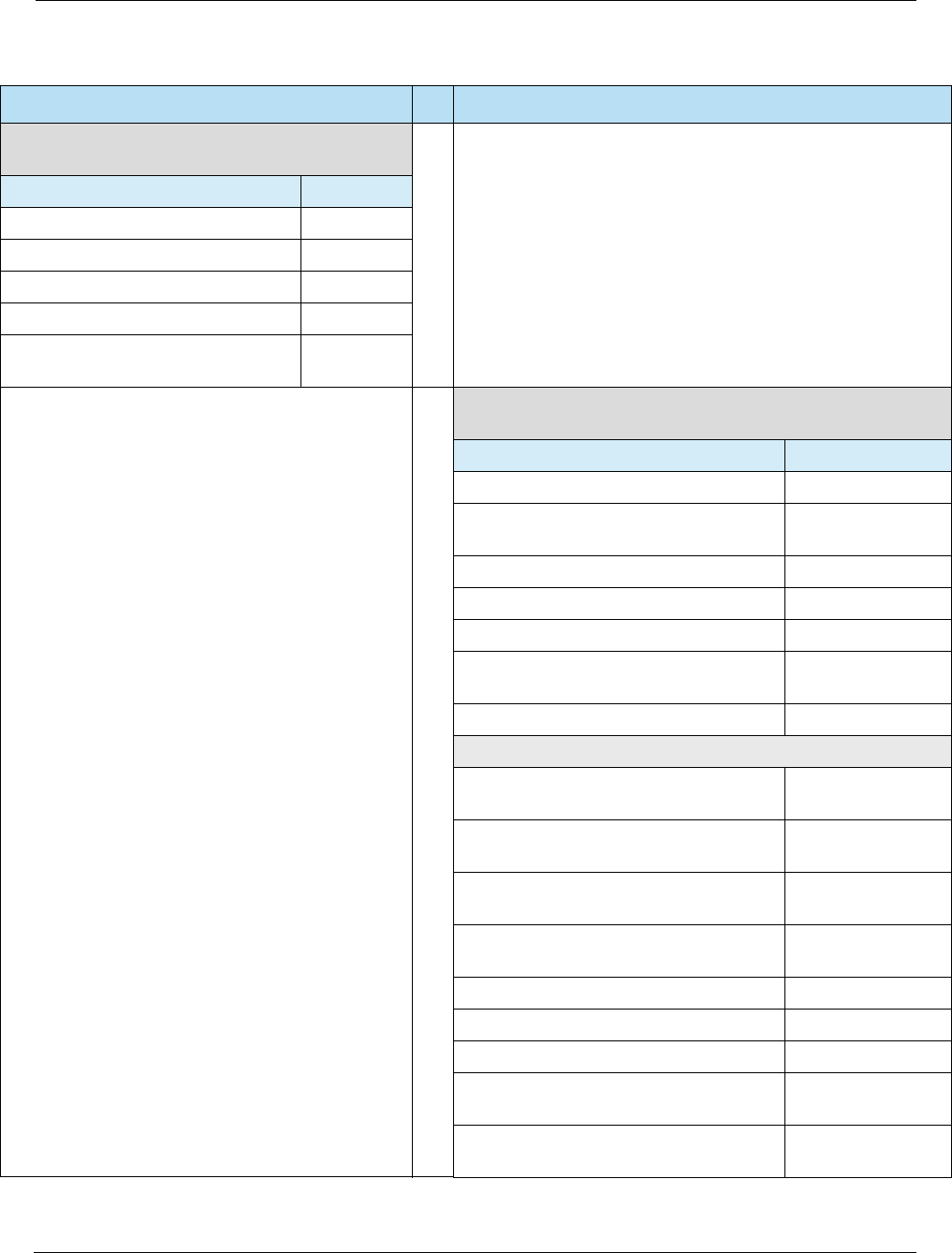
HPS Integrator’s Guide V 17.2 E: EMV PDL Data Examples
2017 Heartland Payment Systems, LLC, All Rights Reserved–HPS Confidential: Sensitive 259
Table 40 Request
(Discover Contact Card Data)
Field Value
EMV PDL PARAMETER TYPE 06
EMV PDL TABLE ID 40
EMV PDL CARD TYPE 04
EMV PDL TABLE VERSION 001
EMV PDL BLOCK SEQUENCE
NUMBER
01
Table 40 Response
(Discover Contact Card Data)
Field Value
EMV PDL TABLE VERSION 001
EMV PDL BLOCK SEQUENCE
NUMBER
01
EMV PDL TABLE ID 40
EMV PDL CARD TYPE 04
EMV PDL END-OF-TABLE FLAG Y
EMV PDL TABLE DATA BLOCK
LENGTH
188
EMV PDL AID COUNT 01
Discover Credit/Debit
EMV PDL APPLICATION IDENTIFIER
(AID)
A0000001523010
+ <18 spaces>
EMV PDL APPLICATION SELECTION
INDICATOR
1
EMV PDL APPLICATION VERSION
NUMBER
0001
EMV PDL APPLICATION COUNTRY
CODE
<3 spaces>
EMV PDL TRANSACTION TYPES 8000
EMV PDL TERMINAL CAPABILIITES E0F8C8
EMV PDL TERMINAL FLOOR LIMIT 000000030000
EMV PDL THRESHOLD VALUE FOR
BIASED RANDOM SELECTION
000000000000
EMV PDL TARGET PERCENTAGE TO
BE USED FOR RANDOM SELECTION
00
Table E-1 EMV PDL Data Examples (Continued)
POS Host
For Internal Use Only
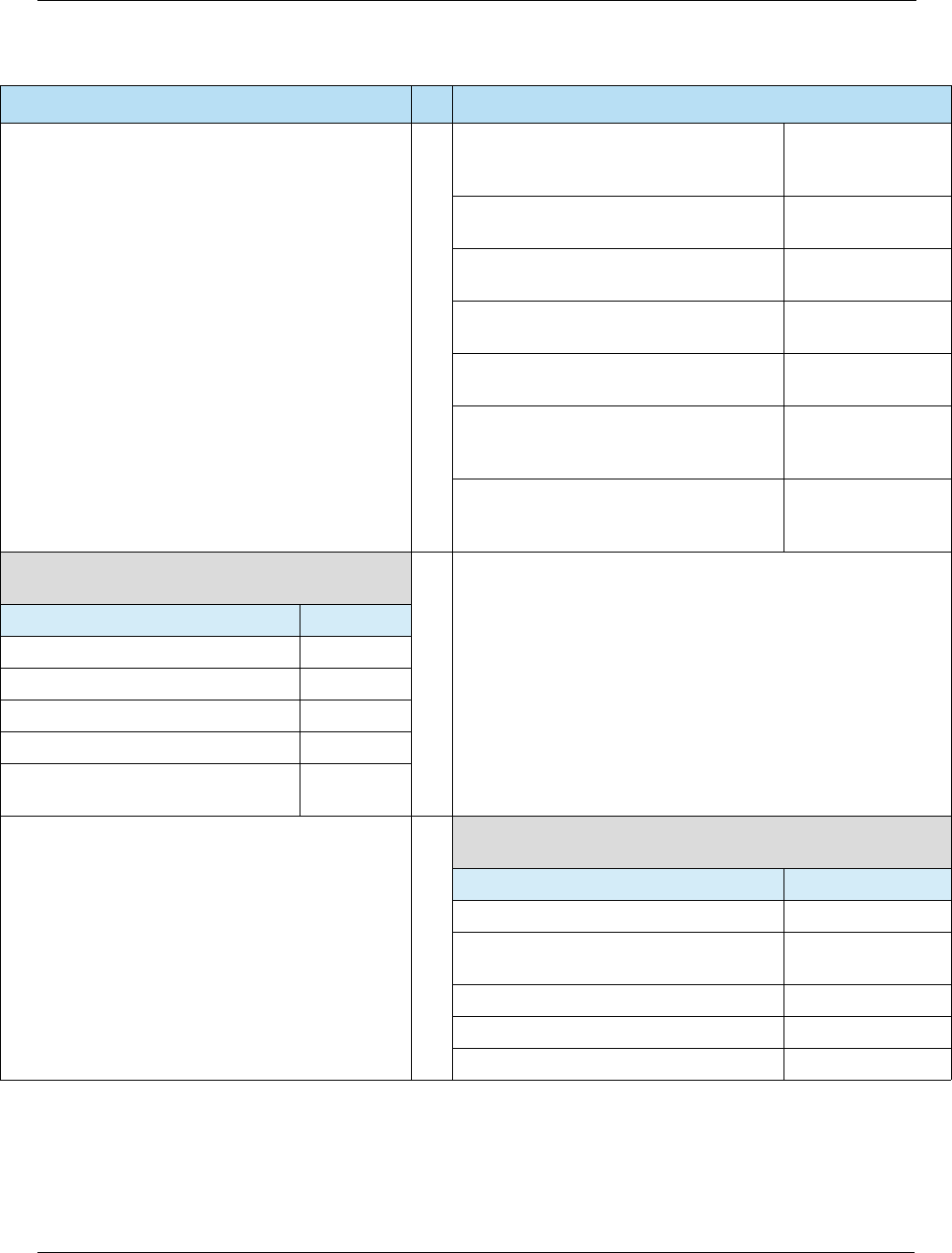
E: EMV PDL Data Examples HPS Integrator’s Guide V 17.2
260 2017 Heartland Payment Systems, LLC, All Rights Reserved–HPS Confidential: Sensitive
EMV PDL MAXIMUM TARGET
PERCENTAGE TO BE USED FOR
BIASED RANDOM SELECTION
00
EMV PDL TERMINAL ACTION CODE
(TAC) - DENIAL
0010000000
EMV PDL TERMINAL ACTION CODE
(TAC) - ONLINE
FCE09CF800
EMV PDL TERMINAL ACTION CODE
(TAC) - DEFAULT
DC00002000
EMV PDL TERMINAL RISK
MANAGEMENT DATA
<16 spaces>
EMV PDL DEFAULT TRANSACTION
CERTIFICATE DATA OBJECT LIST
(TDOL)
<32 spaces>
EMV PDL DEFAULT DYNAMIC DATA
AUTHENTICATION DATA OBJECT LIST
(DDOL)
9F3704
+ <26 spaces>
Table 40 Confirmation Request
(Discover Contact Card Data)
Field Value
EMV PDL PARAMETER TYPE 07
EMV PDL TABLE ID 40
EMV PDL CARD TYPE 04
EMV PDL TABLE VERSION 001
EMV PDL BLOCK SEQUENCE
NUMBER
00
Table 40 Confirmation Response
(Discover Contact Card Data)
Field Value
EMV PDL TABLE VERSION 001
EMV PDL BLOCK SEQUENCE
NUMBER
00
EMV PDL TABLE ID 40
EMV PDL CARD TYPE 04
EMV PDL CONFIRMATION FLAG Y
Table E-1 EMV PDL Data Examples (Continued)
POS Host
For Internal Use Only
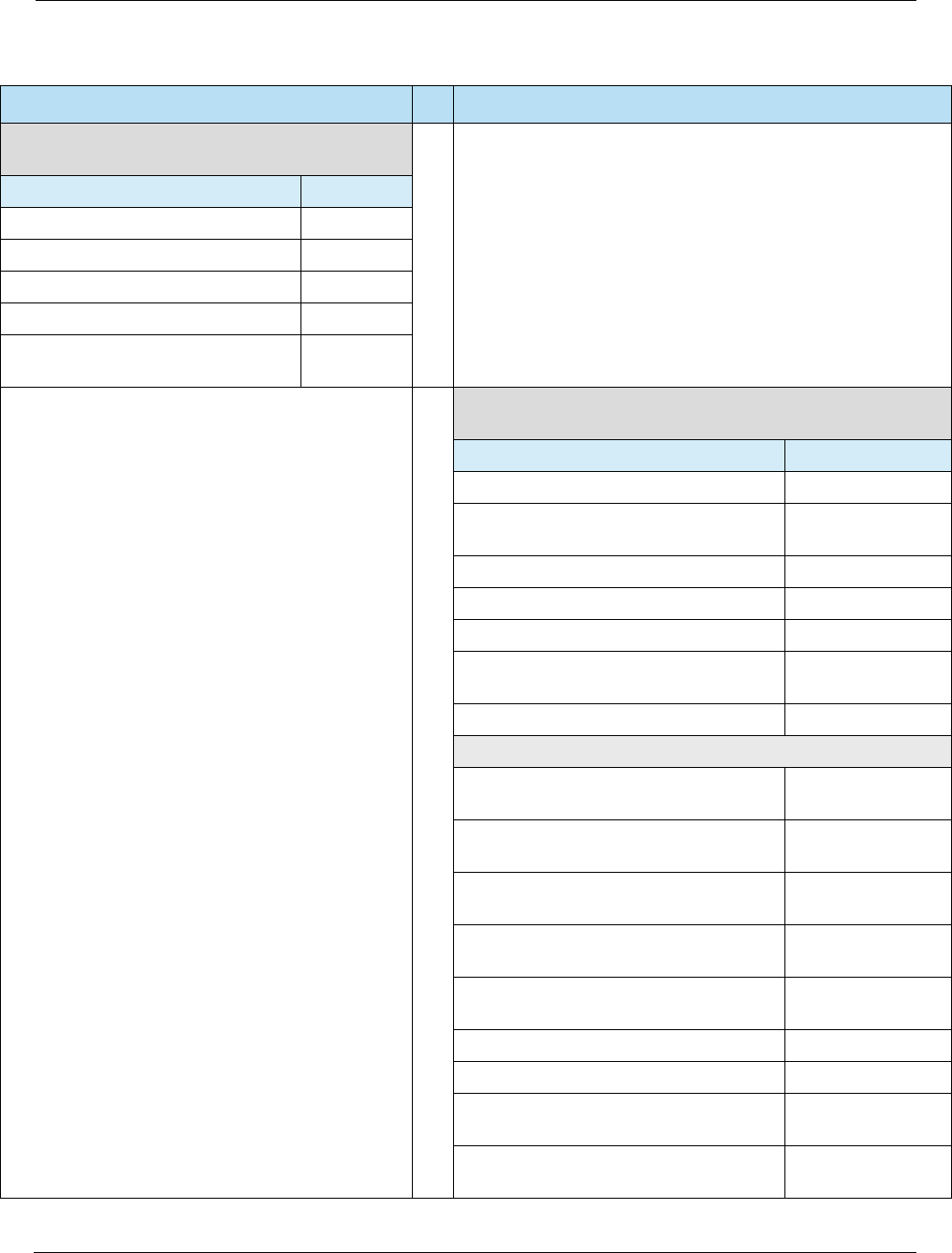
HPS Integrator’s Guide V 17.2 E: EMV PDL Data Examples
2017 Heartland Payment Systems, LLC, All Rights Reserved–HPS Confidential: Sensitive 261
Table 50 Request
(Visa Contactless Card Data)
Field Value
EMV PDL PARAMETER TYPE 06
EMV PDL TABLE ID 50
EMV PDL CARD TYPE 01
EMV PDL TABLE VERSION 001
EMV PDL BLOCK SEQUENCE
NUMBER
01
Table 50 Response
(Visa Contactless Card Data)
Field Value
EMV PDL TABLE VERSION 001
EMV PDL BLOCK SEQUENCE
NUMBER
01
EMV PDL TABLE ID 50
EMV PDL CARD TYPE 01
EMV PDL END-OF-TABLE FLAG Y
EMV PDL TABLE DATA BLOCK
LENGTH
350
EMV PDL AID COUNT 02
Visa Credit/Debit
EMV PDL APPLICATION IDENTIFIER
(AID)
A0000000031010
+ <18 spaces>
EMV PDL APPLICATION SELECTION
INDICATOR
1
EMV PDL APPLICATION VERSION
NUMBER
0096
EMV PDL CONTACTLESS MAGSTRIPE
APPLICATION VERSION NUMBER
0001
EMV PDL APPLICATION COUNTRY
CODE
<3 spaces>
EMV PDL TRANSACTION TYPES 8000
EMV PDL TERMINAL CAPABILIITES E028C8
EMV PDL TERMINAL CONTACTLESS
FLOOR LIMIT
000000000000
EMV PDL TERMINAL CVM REQUIRED
LIMIT
000000005000
Table E-1 EMV PDL Data Examples (Continued)
POS Host
For Internal Use Only
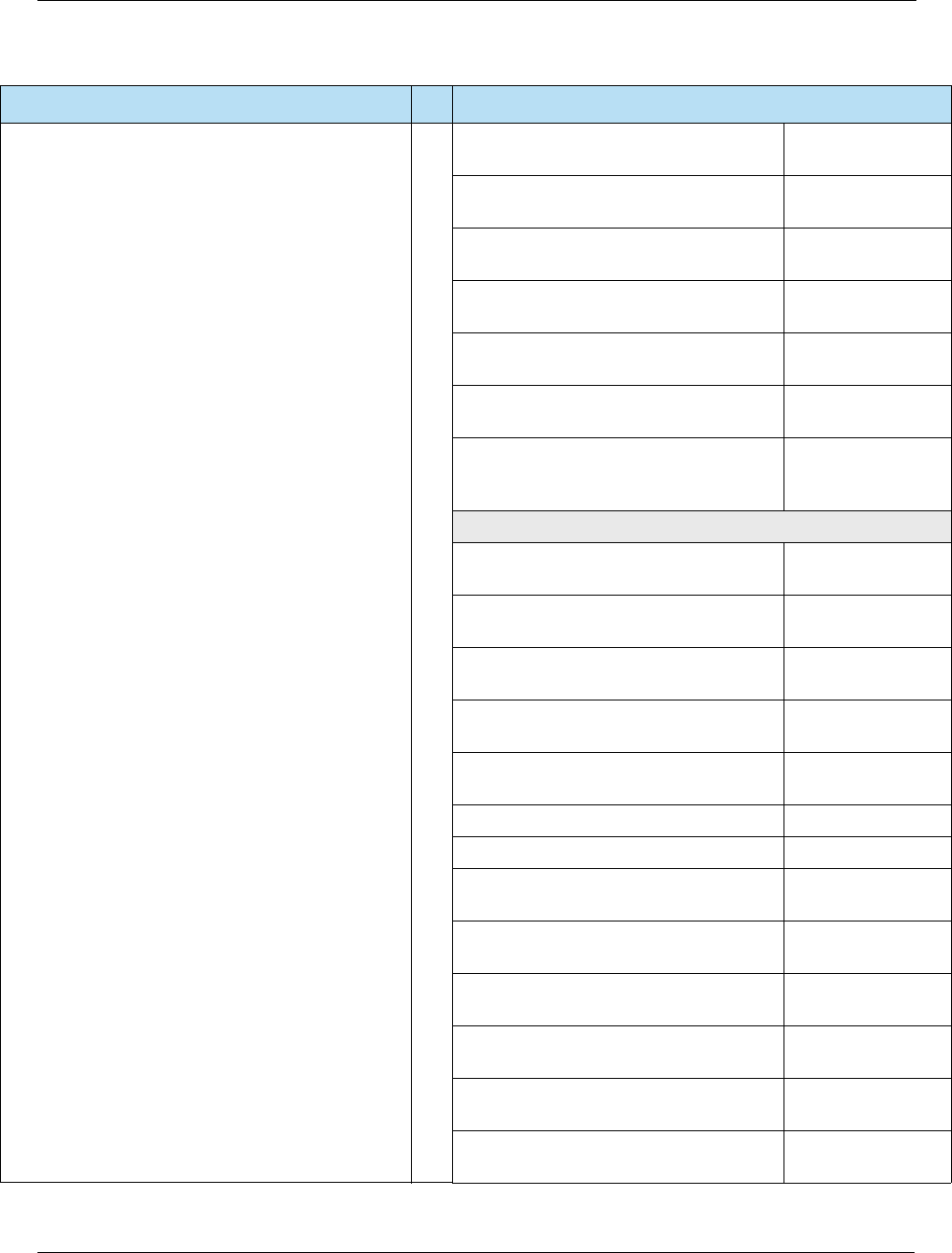
E: EMV PDL Data Examples HPS Integrator’s Guide V 17.2
262 2017 Heartland Payment Systems, LLC, All Rights Reserved–HPS Confidential: Sensitive
EMV PDL TERMINAL CONTACTLESS
TRANSACTION LIMIT
999999999999
EMV PDL TERMINAL ACTION CODE
(TAC) - DENIAL
0010000000
EMV PDL TERMINAL ACTION CODE
(TAC) - ONLINE
DC4004F800
EMV PDL TERMINAL ACTION CODE
(TAC) - DEFAULT
DC4000A800
EMV PDL TERMINAL TRANSACTION
QUALIFIERS (TTQ)
B2004000
EMV PDL TERMINAL RISK
MANAGEMENT DATA
<16 spaces>
EMV PDL DEFAULT TRANSACTION
CERTIFICATE DATA OBJECT LIST
(TDOL)
<32 spaces>
Visa Electron
EMV PDL APPLICATION IDENTIFIER
(AID)
A0000000031010
+ <18 spaces>
EMV PDL APPLICATION SELECTION
INDICATOR
1
EMV PDL APPLICATION VERSION
NUMBER
0096
EMV PDL CONTACTLESS MAGSTRIPE
APPLICATION VERSION NUMBER
0001
EMV PDL APPLICATION COUNTRY
CODE
<3 spaces>
EMV PDL TRANSACTION TYPES 8000
EMV PDL TERMINAL CAPABILIITES E028C8
EMV PDL TERMINAL CONTACTLESS
FLOOR LIMIT
000000000000
EMV PDL TERMINAL CVM REQUIRED
LIMIT
000000005000
EMV PDL TERMINAL CONTACTLESS
TRANSACTION LIMIT
999999999999
EMV PDL TERMINAL ACTION CODE
(TAC) - DENIAL
0010000000
EMV PDL TERMINAL ACTION CODE
(TAC) - ONLINE
DC4004F800
EMV PDL TERMINAL ACTION CODE
(TAC) - DEFAULT
DC4000A800
Table E-1 EMV PDL Data Examples (Continued)
POS Host
For Internal Use Only
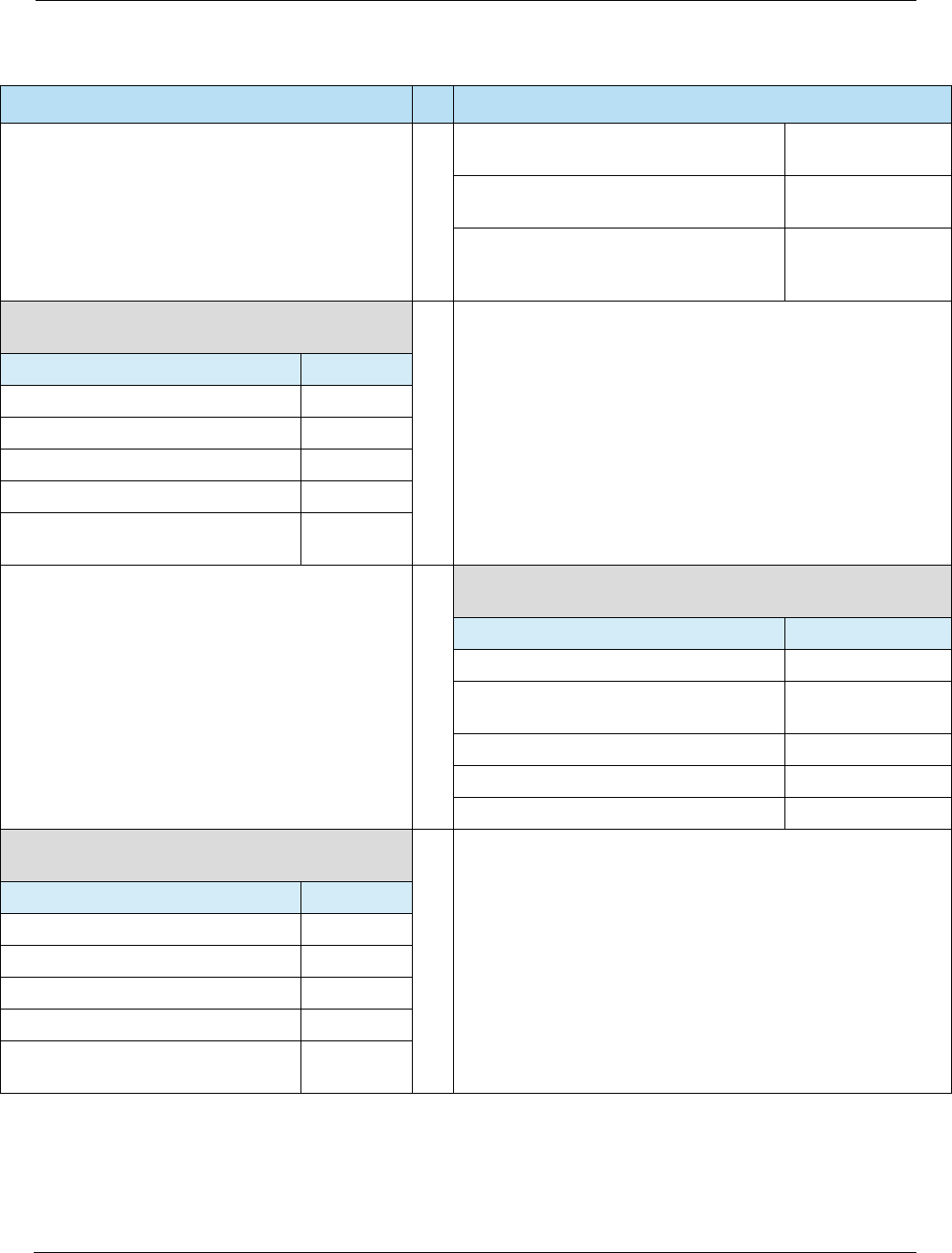
HPS Integrator’s Guide V 17.2 E: EMV PDL Data Examples
2017 Heartland Payment Systems, LLC, All Rights Reserved–HPS Confidential: Sensitive 263
EMV PDL TERMINAL TRANSACTION
QUALIFIERS (TTQ)
B2004000
EMV PDL TERMINAL RISK
MANAGEMENT DATA
<16 spaces>
EMV PDL DEFAULT TRANSACTION
CERTIFICATE DATA OBJECT LIST
(TDOL)
<32 spaces>
Table 50 Confirmation Request
(Visa Contactless Card Data)
Field Value
EMV PDL PARAMETER TYPE 07
EMV PDL TABLE ID 50
EMV PDL CARD TYPE 01
EMV PDL TABLE VERSION 001
EMV PDL BLOCK SEQUENCE
NUMBER
00
Table 50 Confirmation Response
(Visa Contactless Card Data)
Field Value
EMV PDL TABLE VERSION 001
EMV PDL BLOCK SEQUENCE
NUMBER
00
EMV PDL TABLE ID 50
EMV PDL CARD TYPE 01
EMV PDL CONFIRMATION FLAG Y
Table 50 Request
(Mastercard Contactless Card Data)
Field Value
EMV PDL PARAMETER TYPE 06
EMV PDL TABLE ID 50
EMV PDL CARD TYPE 02
EMV PDL TABLE VERSION 001
EMV PDL BLOCK SEQUENCE
NUMBER
01
Table E-1 EMV PDL Data Examples (Continued)
POS Host
For Internal Use Only
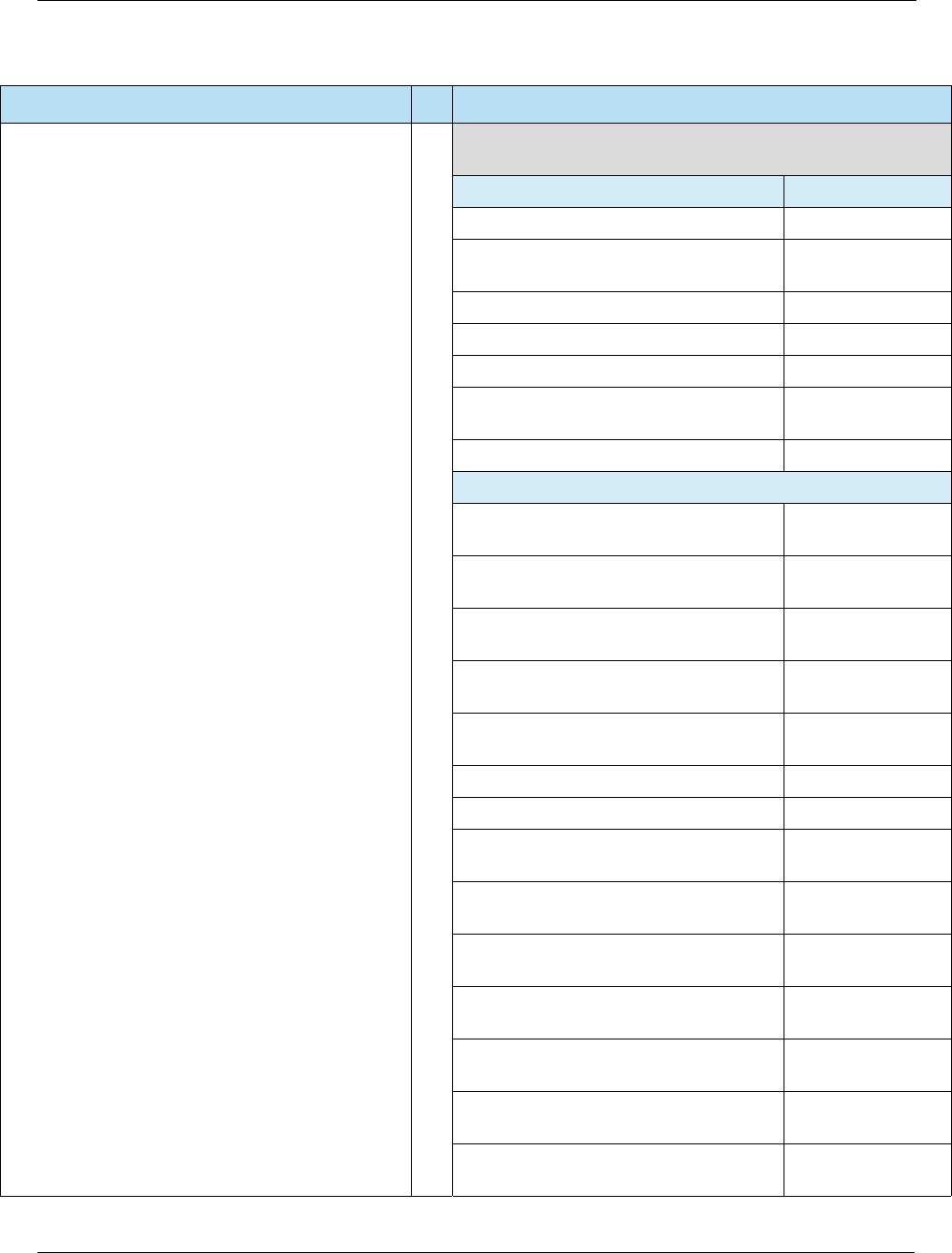
E: EMV PDL Data Examples HPS Integrator’s Guide V 17.2
264 2017 Heartland Payment Systems, LLC, All Rights Reserved–HPS Confidential: Sensitive
Table 50 Response
(Mastercard Contactless Card Data)
Field Value
EMV PDL TABLE VERSION 001
EMV PDL BLOCK SEQUENCE
NUMBER
01
EMV PDL TABLE ID 50
EMV PDL CARD TYPE 02
EMV PDL END-OF-TABLE FLAG Y
EMV PDL TABLE DATA BLOCK
LENGTH
176
EMV PDL AID COUNT 01
Mastercard Credit/Debit
EMV PDL APPLICATION IDENTIFIER
(AID)
A0000000041010
+ <18 spaces>
EMV PDL APPLICATION SELECTION
INDICATOR
1
EMV PDL APPLICATION VERSION
NUMBER
0002
EMV PDL CONTACTLESS MAGSTRIPE
APPLICATION VERSION NUMBER
0001
EMV PDL APPLICATION COUNTRY
CODE
<3 spaces>
EMV PDL TRANSACTION TYPES 8000
EMV PDL TERMINAL CAPABILIITES E068C8
EMV PDL TERMINAL CONTACTLESS
FLOOR LIMIT
000000020000
EMV PDL TERMINAL CVM REQUIRED
LIMIT
000000005000
EMV PDL TERMINAL CONTACTLESS
TRANSACTION LIMIT
999999999999
EMV PDL TERMINAL ACTION CODE
(TAC) - DENIAL
0000000000
EMV PDL TERMINAL ACTION CODE
(TAC) - ONLINE
FC509C8800
EMV PDL TERMINAL ACTION CODE
(TAC) - DEFAULT
FC509C8800
EMV PDL TERMINAL TRANSACTION
QUALIFIERS (TTQ)
B6000000
Table E-1 EMV PDL Data Examples (Continued)
POS Host
For Internal Use Only
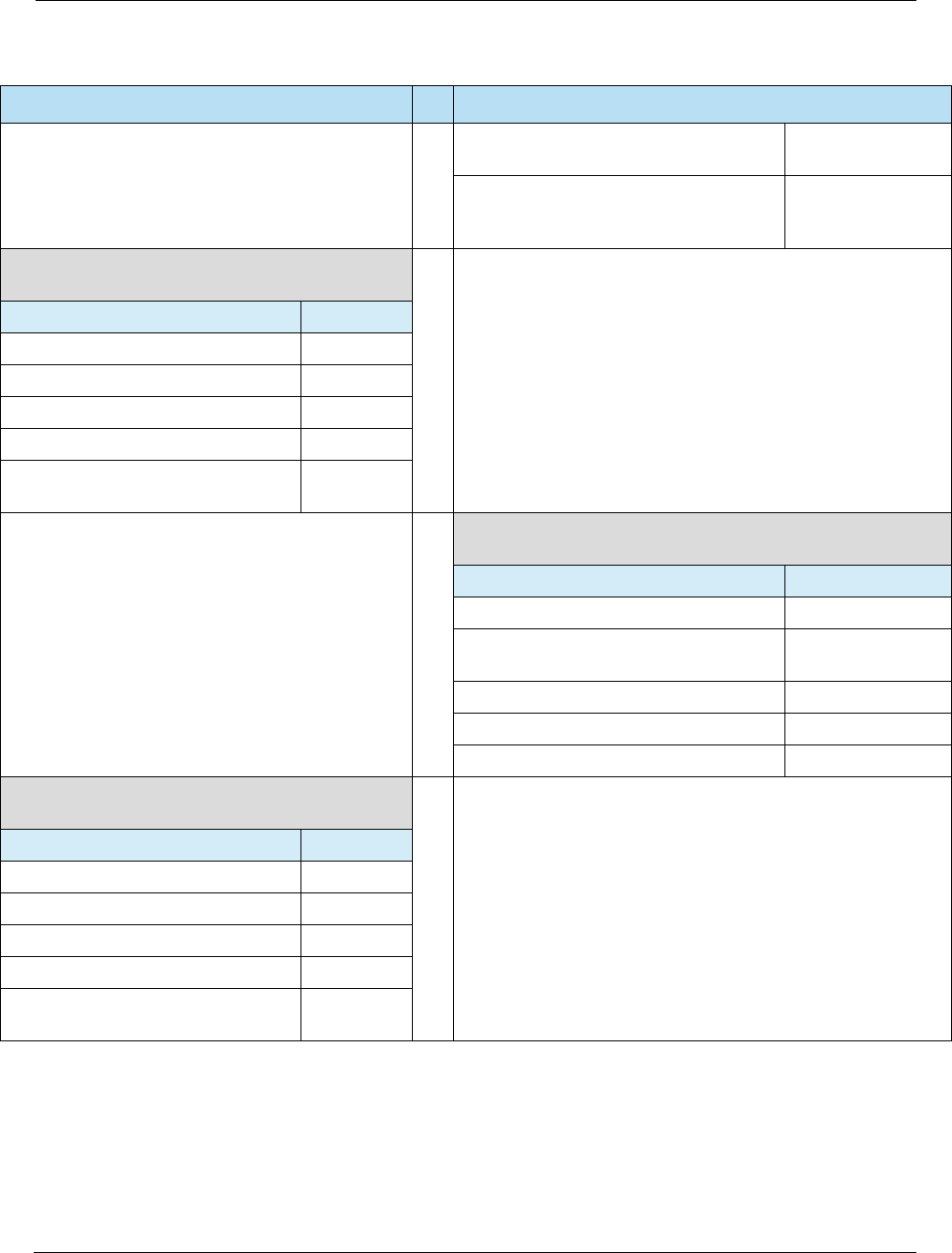
HPS Integrator’s Guide V 17.2 E: EMV PDL Data Examples
2017 Heartland Payment Systems, LLC, All Rights Reserved–HPS Confidential: Sensitive 265
EMV PDL TERMINAL RISK
MANAGEMENT DATA
6CF800000000000
0
EMV PDL DEFAULT TRANSACTION
CERTIFICATE DATA OBJECT LIST
(TDOL)
<32 spaces>
Table 50 Confirmation Request
(Mastercard Contactless Card Data)
Field Value
EMV PDL PARAMETER TYPE 07
EMV PDL TABLE ID 50
EMV PDL CARD TYPE 02
EMV PDL TABLE VERSION 001
EMV PDL BLOCK SEQUENCE
NUMBER
00
Table 50 Confirmation Response
(Mastercard Contactless Card Data)
Field Value
EMV PDL PARAMETER VERSION 001
EMV PDL BLOCK SEQUENCE
NUMBER
00
EMV PDL TABLE ID 50
EMV PDL CARD TYPE 02
EMV PDL CONFIRMATION FLAG Y
Table 50 Request
(American Express Contactless Card Data)
Field Value
EMV PDL PARAMETER TYPE 06
EMV PDL TABLE ID 50
EMV PDL CARD TYPE 03
EMV PDL TABLE VERSION 001
EMV PDL BLOCK SEQUENCE
NUMBER
01
Table E-1 EMV PDL Data Examples (Continued)
POS Host
For Internal Use Only
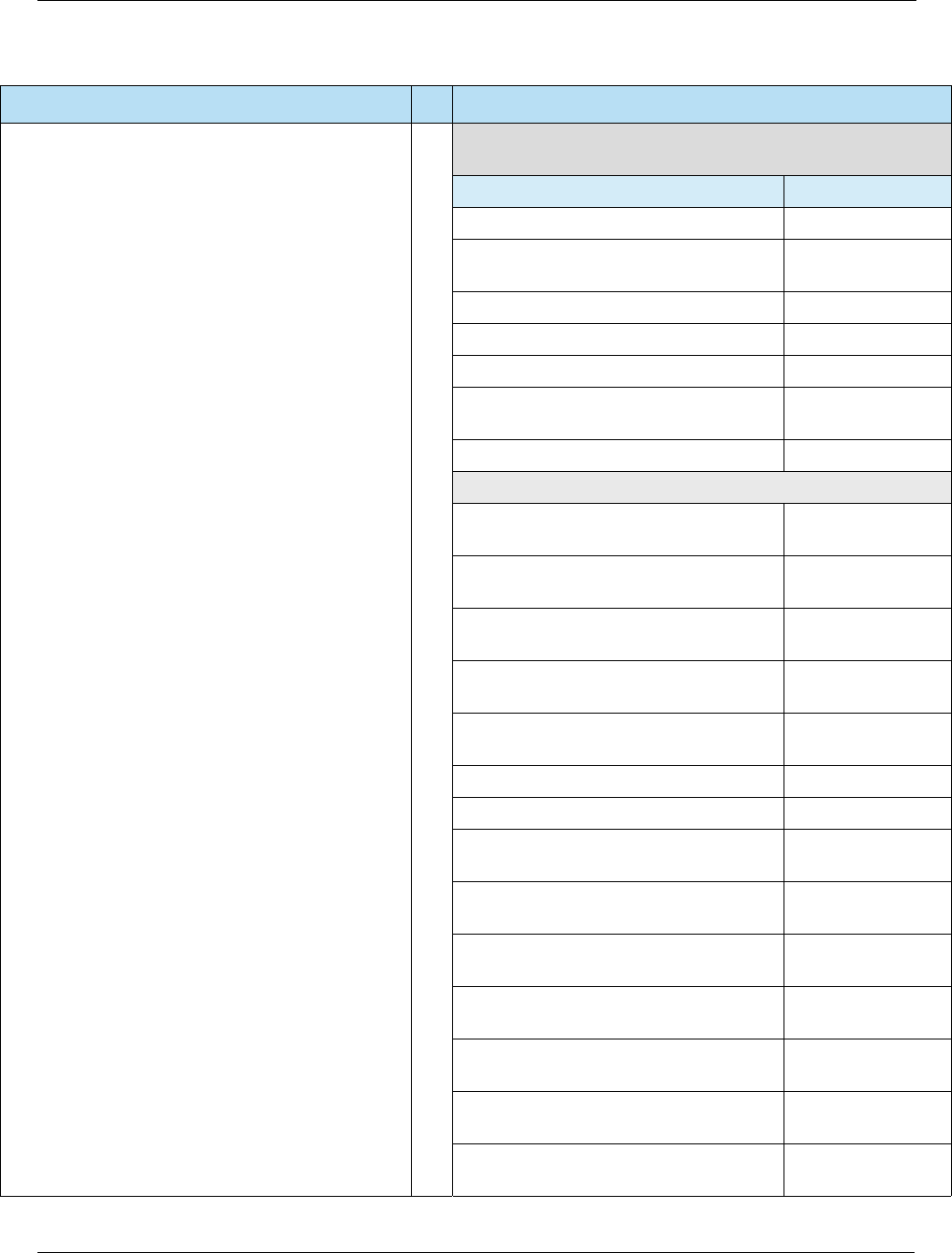
E: EMV PDL Data Examples HPS Integrator’s Guide V 17.2
266 2017 Heartland Payment Systems, LLC, All Rights Reserved–HPS Confidential: Sensitive
Table 50 Response
(American Express Contactless Card Data)
Field Value
EMV PDL TABLE VERSION 001
EMV PDL BLOCK SEQUENCE
NUMBER
01
EMV PDL TABLE ID 50
EMV PDL CARD TYPE 03
EMV PDL END-OF-TABLE FLAG Y
EMV PDL TABLE DATA BLOCK
LENGTH
176
EMV PDL AID COUNT 01
American Express Credit/Debit
EMV PDL APPLICATION IDENTIFIER
(AID)
A00000002501
+ <20 spaces>
EMV PDL APPLICATION SELECTION
INDICATOR
1
EMV PDL APPLICATION VERSION
NUMBER
0001
EMV PDL CONTACTLESS MAGSTRIPE
APPLICATION VERSION NUMBER
0001
EMV PDL APPLICATION COUNTRY
CODE
<3 spaces>
EMV PDL TRANSACTION TYPES 8000
EMV PDL TERMINAL CAPABILIITES E0E8C8
EMV PDL TERMINAL CONTACTLESS
FLOOR LIMIT
000000000000
EMV PDL TERMINAL CVM REQUIRED
LIMIT
000000005000
EMV PDL TERMINAL CONTACTLESS
TRANSACTION LIMIT
999999999999
EMV PDL TERMINAL ACTION CODE
(TAC) - DENIAL
0000000000
EMV PDL TERMINAL ACTION CODE
(TAC) - ONLINE
C400000000
EMV PDL TERMINAL ACTION CODE
(TAC) - DEFAULT
DC50840000
EMV PDL TERMINAL TRANSACTION
CAPABILIITES
D8F00000
Table E-1 EMV PDL Data Examples (Continued)
POS Host
For Internal Use Only
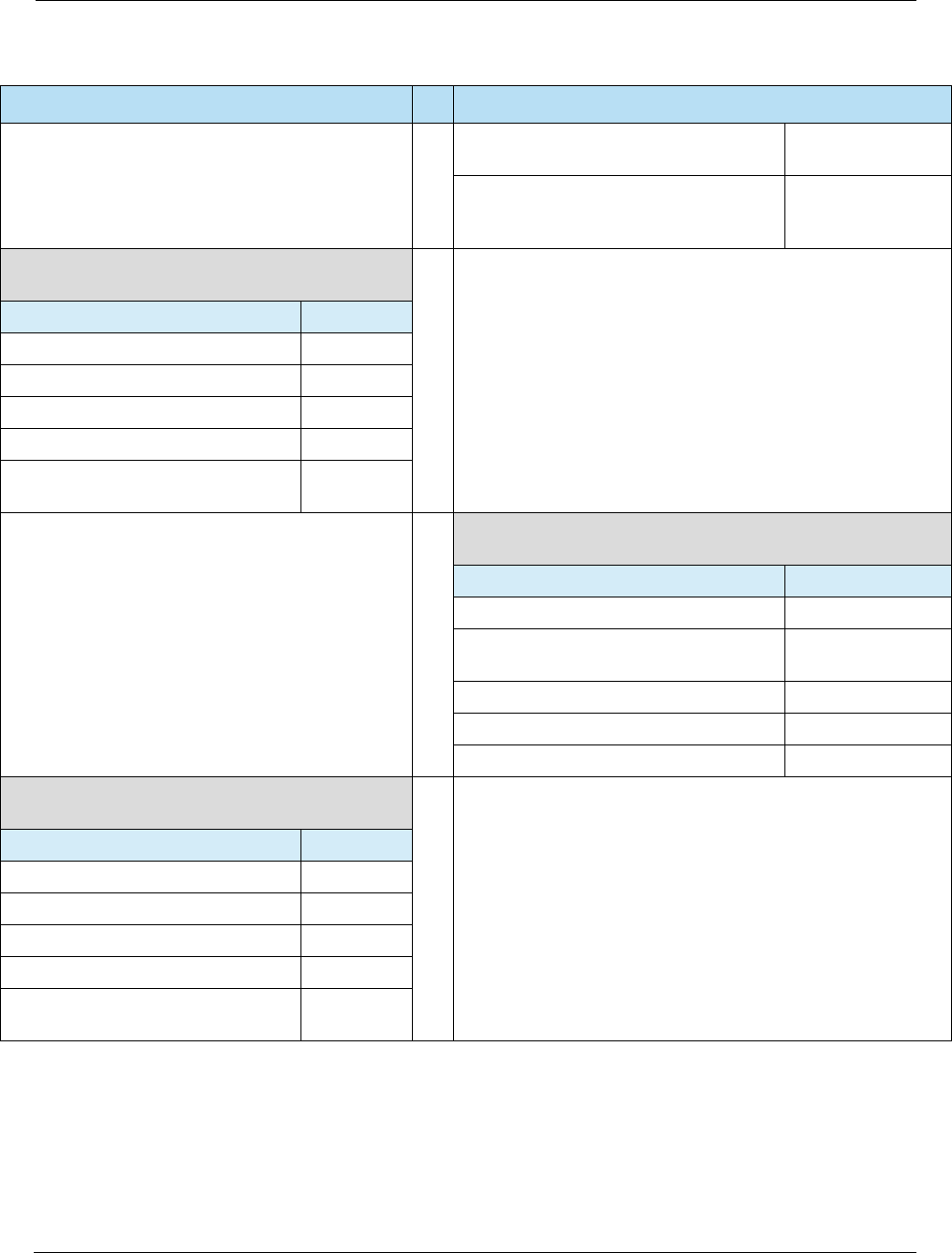
HPS Integrator’s Guide V 17.2 E: EMV PDL Data Examples
2017 Heartland Payment Systems, LLC, All Rights Reserved–HPS Confidential: Sensitive 267
EMV PDL TERMINAL RISK
MANAGEMENT DATA
<16 spaces>
EMV PDL DEFAULT TRANSACTION
CERTIFICATE DATA OBJECT LIST
(TDOL)
<32 spaces>
Table 50 Confirmation Request
(American Express Contactless Card Data)
Field Value
EMV PDL PARAMETER TYPE 07
EMV PDL TABLE ID 50
EMV PDL CARD TYPE 03
EMV PDL TABLE VERSION 001
EMV PDL BLOCK SEQUENCE
NUMBER
00
Table 50 Confirmation Response
(American Express Contactless Card Data)
Field Value
EMV PDL TABLE VERSION 001
EMV PDL BLOCK SEQUENCE
NUMBER
00
EMV PDL TABLE ID 50
EMV PDL CARD TYPE 03
EMV PDL CONFIRMATION FLAG Y
Table 50 Request
(Discover Contactless Card Data)
Field Value
EMV PDL PARAMETER TYPE 06
EMV PDL TABLE ID 50
EMV PDL CARD TYPE 04
EMV PDL TABLE VERSION 001
EMV PDL BLOCK SEQUENCE
NUMBER
01
Table E-1 EMV PDL Data Examples (Continued)
POS Host
For Internal Use Only
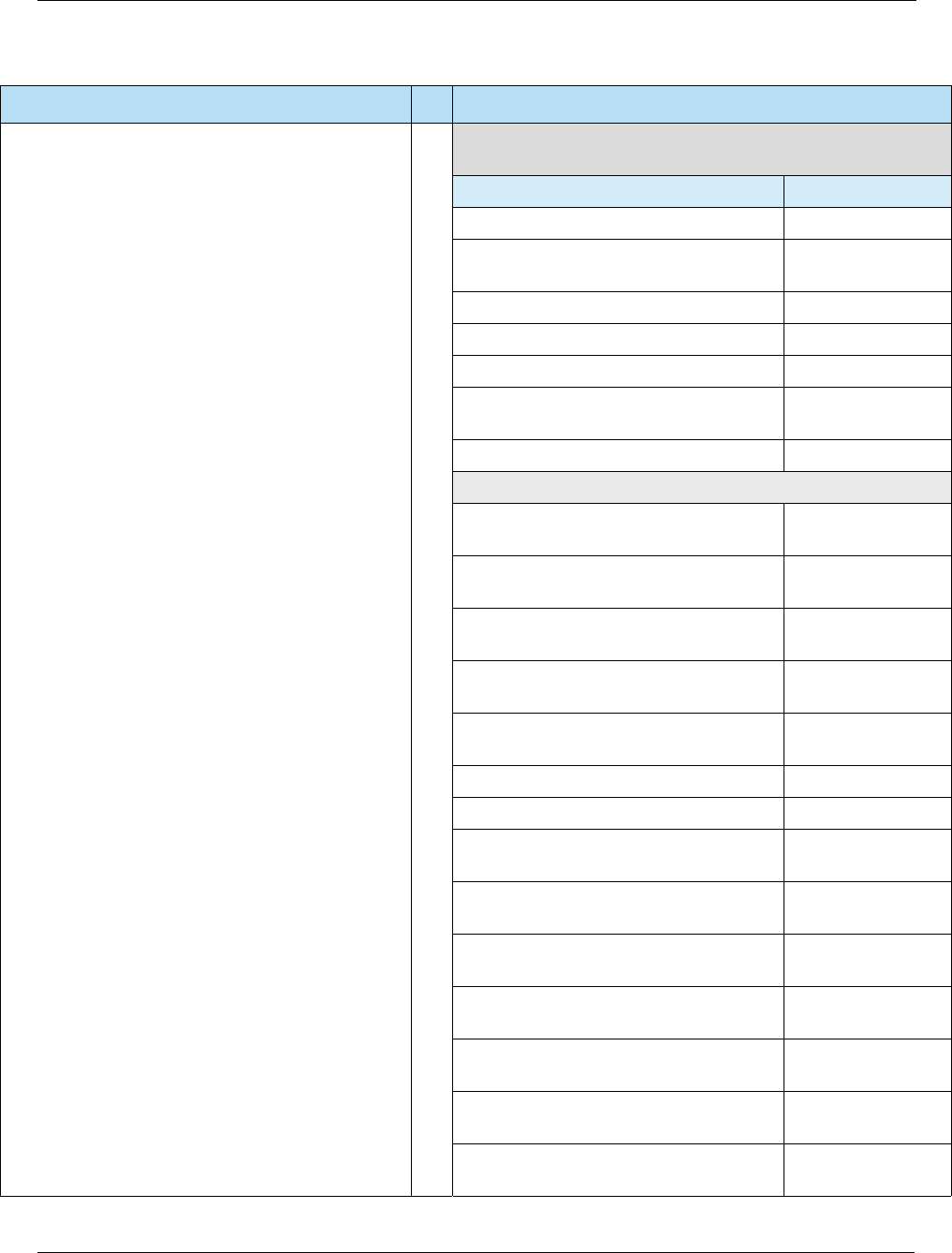
E: EMV PDL Data Examples HPS Integrator’s Guide V 17.2
268 2017 Heartland Payment Systems, LLC, All Rights Reserved–HPS Confidential: Sensitive
Table 50 Response
(Discover Contactless Card Data)
Field Value
EMV PDL TABLE VERSION 001
EMV PDL BLOCK SEQUENCE
NUMBER
01
EMV PDL TABLE ID 50
EMV PDL CARD TYPE 04
EMV PDL END-OF-TABLE FLAG Y
EMV PDL TABLE DATA BLOCK
LENGTH
176
EMV PDL AID COUNT 01
Discover Credit/Debit
EMV PDL APPLICATION IDENTIFIER
(AID)
A0000003241010
+ <18 spaces>
EMV PDL APPLICATION SELECTION
INDICATOR
1
EMV PDL APPLICATION VERSION
NUMBER
0001
EMV PDL CONTACTLESS MAGSTRIPE
APPLICATION VERSION NUMBER
0001
EMV PDL APPLICATION COUNTRY
CODE
<3 spaces>
EMV PDL TRANSACTION TYPES 8000
EMV PDL TERMINAL CAPABILIITES E068C8
EMV PDL TERMINAL CONTACTLESS
FLOOR LIMIT
000000000000
EMV PDL TERMINAL CVM REQUIRED
LIMIT
000000005000
EMV PDL TERMINAL CONTACTLESS
TRANSACTION LIMIT
999999999999
EMV PDL TERMINAL ACTION CODE
(TAC) - DENIAL
0010000000
EMV PDL TERMINAL ACTION CODE
(TAC) - ONLINE
FCE09CF800
EMV PDL TERMINAL ACTION CODE
(TAC) - DEFAULT
DC00002000
EMV PDL TERMINAL TRANSACTION
QUALIFIERS (TTQ)
96000000
Table E-1 EMV PDL Data Examples (Continued)
POS Host
For Internal Use Only
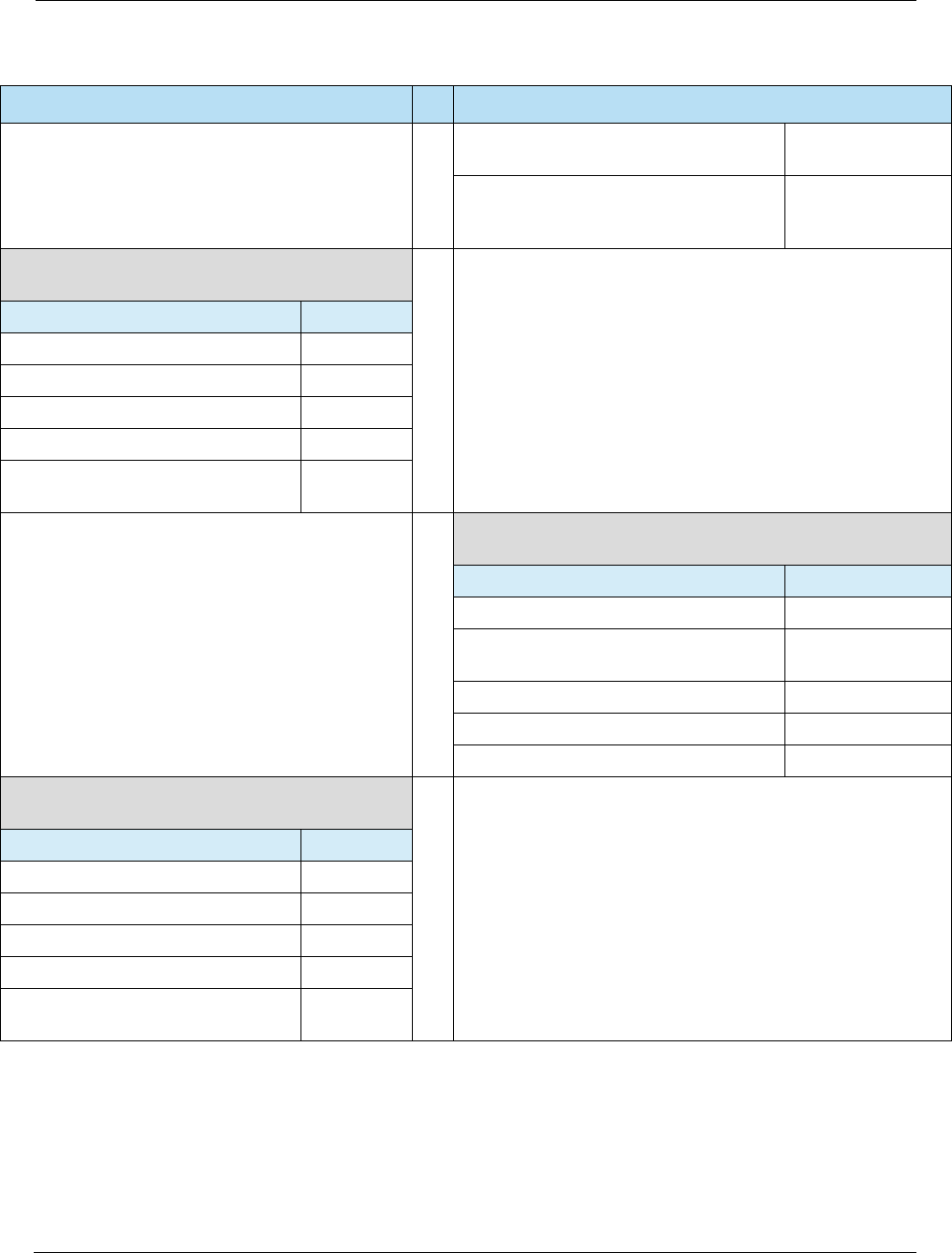
HPS Integrator’s Guide V 17.2 E: EMV PDL Data Examples
2017 Heartland Payment Systems, LLC, All Rights Reserved–HPS Confidential: Sensitive 269
EMV PDL TERMINAL RISK
MANAGEMENT DATA
<16 spaces>
EMV PDL DEFAULT TRANSACTION
CERTIFICATE DATA OBJECT LIST
(TDOL)
<32 spaces>
Table 50 Confirmation Request
(Discover Contactless Card Data)
Field Value
EMV PDL PARAMETER TYPE 07
EMV PDL TABLE ID 50
EMV PDL CARD TYPE 04
EMV PDL TABLE VERSION 001
EMV PDL BLOCK SEQUENCE
NUMBER
00
Table 50 Confirmation Response
(Discover Contactless Card Data)
Field Value
EMV PDL TABLE VERSION 001
EMV PDL BLOCK SEQUENCE
NUMBER
00
EMV PDL TABLE ID 50
EMV PDL CARD TYPE 04
EMV PDL CONFIRMATION FLAG Y
Table 60 Request
(Visa Public Key Data)
Field Value
EMV PDL PARAMETER TYPE 06
EMV PDL TABLE ID 60
EMV PDL CARD TYPE 01
EMV PDL TABLE VERSION 001
EMV PDL BLOCK SEQUENCE
NUMBER
01
Table E-1 EMV PDL Data Examples (Continued)
POS Host
For Internal Use Only
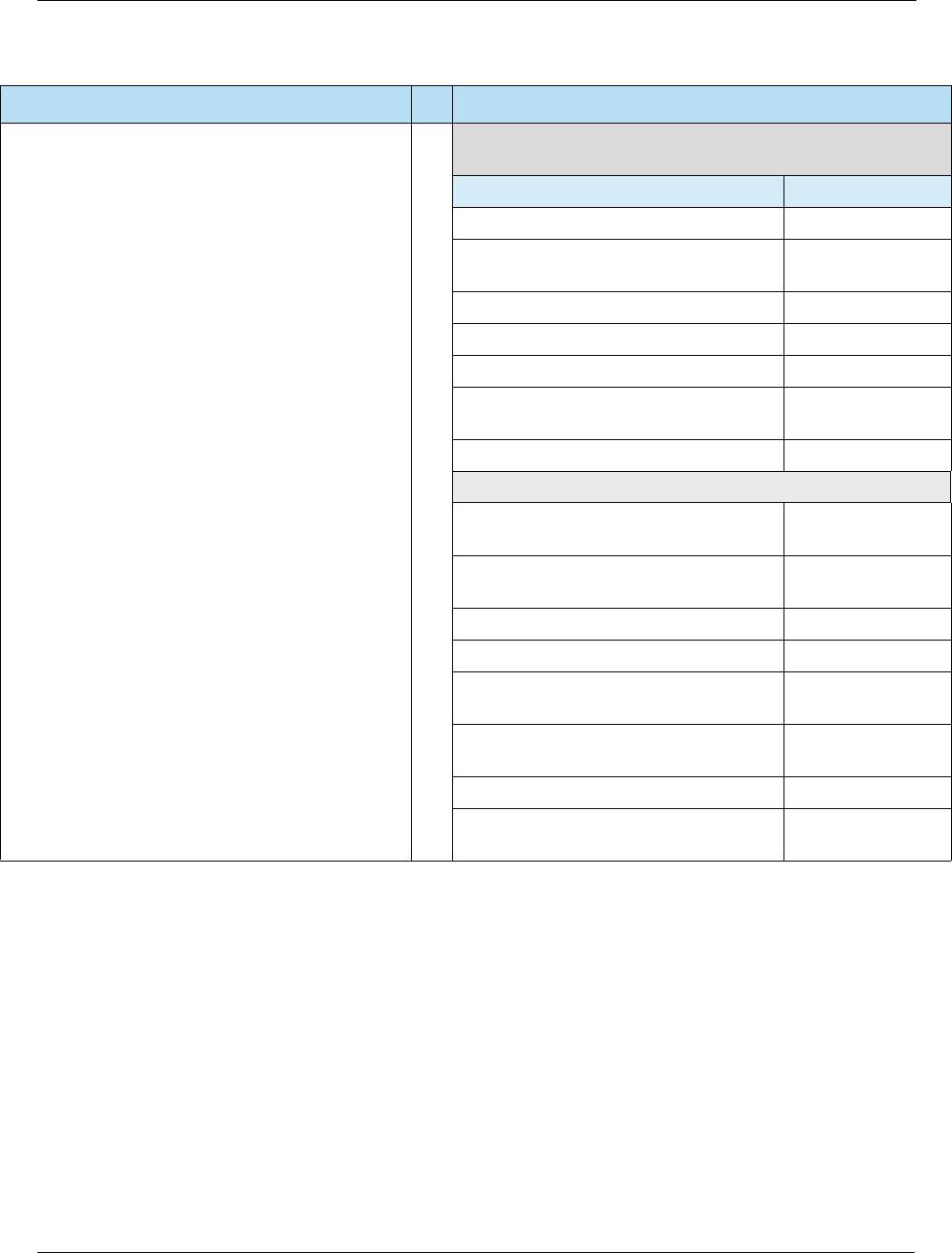
E: EMV PDL Data Examples HPS Integrator’s Guide V 17.2
270 2017 Heartland Payment Systems, LLC, All Rights Reserved–HPS Confidential: Sensitive
Table 60 Response
(Visa Public Key Data)
Field Value
EMV PDL TABLE VERSION 001
EMV PDL BLOCK SEQUENCE
NUMBER
01
EMV PDL TABLE ID 60
EMV PDL CARD TYPE 01
EMV PDL END-OF-TABLE FLAG N
EMV PDL TABLE DATA BLOCK
LENGTH
875
EMV PDL KEY COUNT 04
Visa 1024-Bit Key (Expired)
EMV PDL REGISTERED APPLICATION
PROVIDER IDENTIFIER (RID)
A000000003
EMV PDL CERTIFICATION AUTHORITY
PUBLIC KEY INDEX
01
EMV PDL KEY STATUS E
VISA 1152-Bit Key (Active)
EMV PDL REGISTERED APPLICATION
PROVIDER IDENTIFIER (RID)
A000000003
EMV PDL CERTIFICATION AUTHORITY
PUBLIC KEY INDEX
07
EMV PDL KEY STATUS A
EMV PDL CERTIFICATION AUTHORITY
PUBLIC KEY MODULUS LENGTH
0288
Table E-1 EMV PDL Data Examples (Continued)
POS Host
For Internal Use Only
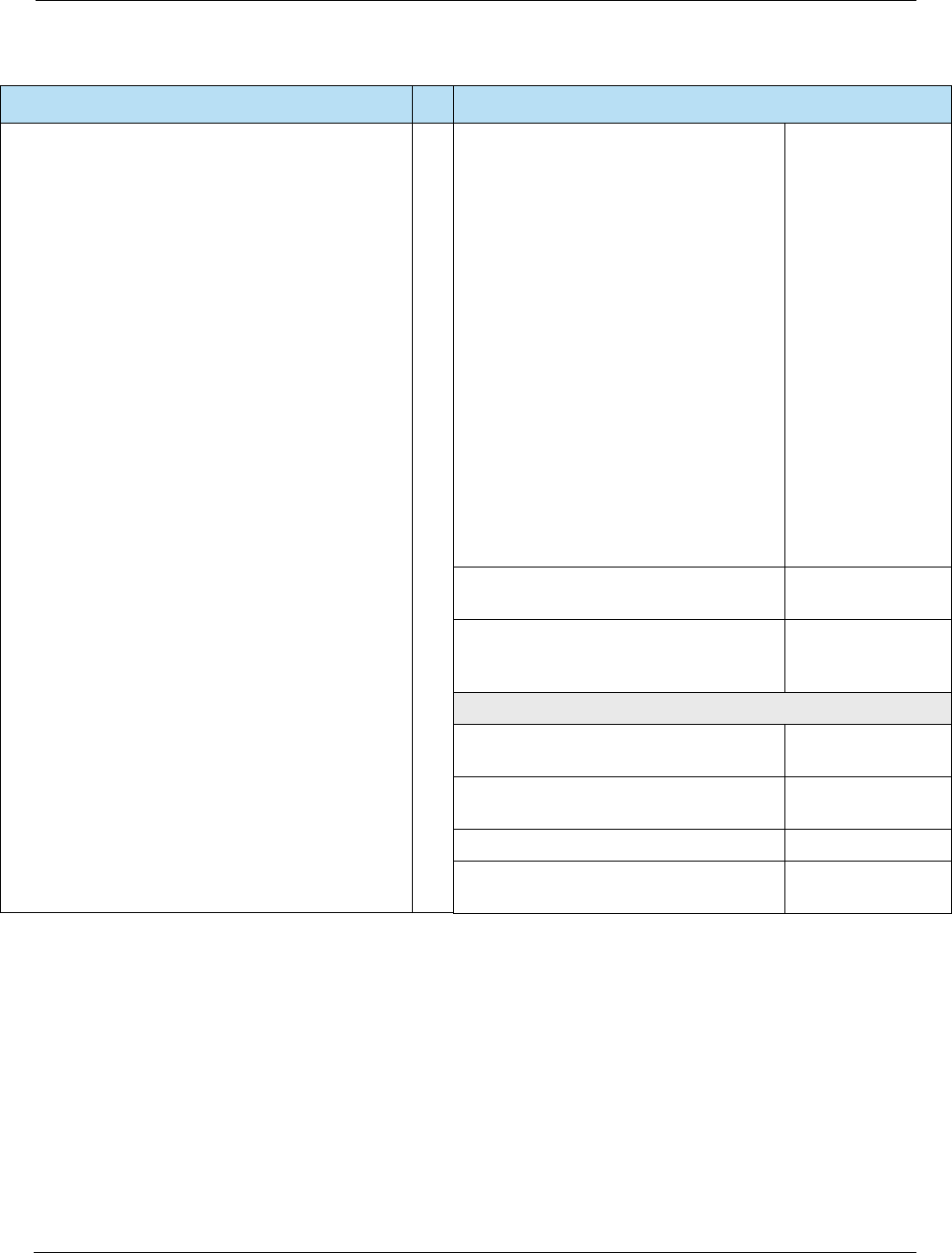
HPS Integrator’s Guide V 17.2 E: EMV PDL Data Examples
2017 Heartland Payment Systems, LLC, All Rights Reserved–HPS Confidential: Sensitive 271
EMV PDL CERTIFICATION AUTHORITY
PUBLIC KEY MODULUS
A89F25A56FA6DA
258C8CA8B40427
D927B4A1EB4D7
EA326BBB12F97D
ED70AE5E4480F
C9C5E8A9721771
10A1CC318D06D2
F8F5C4844AC5FA
79A4DC470BB11E
D635699C17081B
90F1B984F12E92
C1C529276D8AF8
EC7F28492097D8
CD5BECEA16FE4
088F6CFAB4A1B4
2328A1B996F927
8B0B7E3311CA5E
F856C2F888474B
83612A82E4E00D
0CD4069A678314
0433D50725F
EMV PDL CERTIFICATION AUTHORITY
PUBLIC KEY EXPONENT
03
EMV PDL CERTIFICATION AUTHORITY
PUBLIC KEY CHECKSUM
B4BC56CC4E883
24932CBC643D68
98F6FE593B172
Visa 1408-Bit Key (Active)
EMV PDL REGISTERED APPLICATION
PROVIDER IDENTIFIER (RID)
A000000003
EMV PDL CERTIFICATION AUTHORITY
PUBLIC KEY INDEX
08
EMV PDL KEY STATUS A
EMV PDL CERTIFICATION AUTHORITY
PUBLIC KEY MODULUS LENGTH
0352
Table E-1 EMV PDL Data Examples (Continued)
POS Host
For Internal Use Only
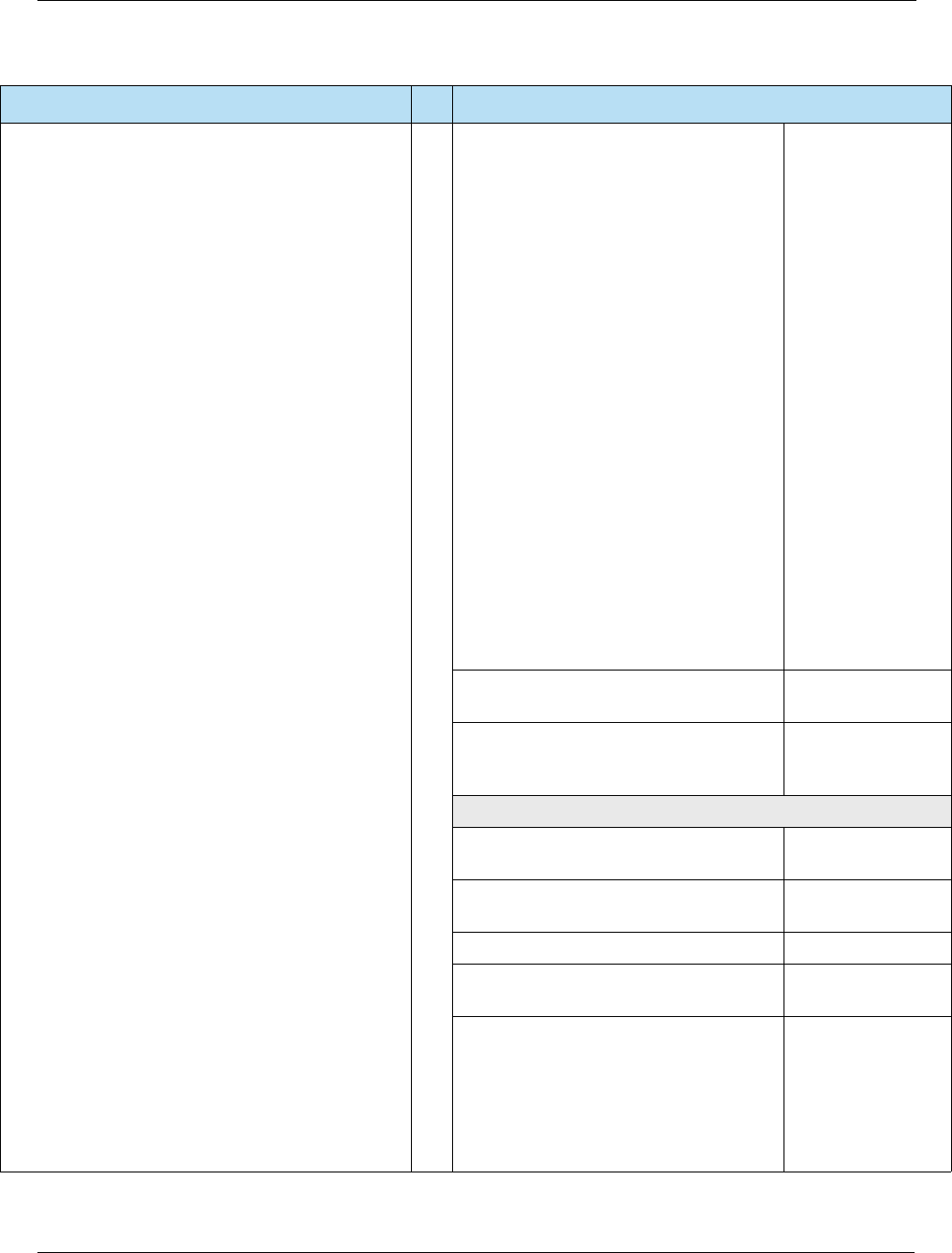
E: EMV PDL Data Examples HPS Integrator’s Guide V 17.2
272 2017 Heartland Payment Systems, LLC, All Rights Reserved–HPS Confidential: Sensitive
EMV PDL CERTIFICATION AUTHORITY
PUBLIC KEY MODULUS
D9FD6ED75D51D
0E30664BD15702
3EAA1FFA871E4D
A65672B863D255
E81E137A51DE4F
72BCC9E44ACE1
2127F87E263D3A
F9DD9CF35CA4A
7B01E907000BA8
5D24954C2FCA30
74825DDD4C0C8
F186CB020F683E
02F2DEAD396913
3F06F7845166AC
EB57CA0FC26034
45469811D293BF
EFBAFAB57631B3
DD91E796BF850A
25012F1AE38F05
AA5C4D6D03B1D
C2E56861278593
8BBC9B3CD3A91
0C1DA55A5A9218
ACE0F7A2128775
2682F15832A678
D6E1ED0B
EMV PDL CERTIFICATION AUTHORITY
PUBLIC KEY EXPONENT
03
EMV PDL CERTIFICATION AUTHORITY
PUBLIC KEY CHECKSUM
20D213126955DE
205ADC2FD2822B
D22DE21CF9A8
Visa 1984-Bit Key (Active)
EMV PDL REGISTERED APPLICATION
PROVIDER IDENTIFIER (RID)
A000000003
EMV PDL CERTIFICATION AUTHORITY
PUBLIC KEY INDEX
09
EMV PDL KEY STATUS A
EMV PDL CERTIFICATION AUTHORITY
PUBLIC KEY MODULUS LENGTH
0496
EMV PDL CERTIFICATION AUTHORITY
PUBLIC KEY MODULUS
9D912248DE0A4E
39C1A7DDE3F6D
2588992C1A4095
AFBD1824D1BA7
4847F2BC4926D2
EFD904B4B54954
CD1
Table E-1 EMV PDL Data Examples (Continued)
POS Host
For Internal Use Only
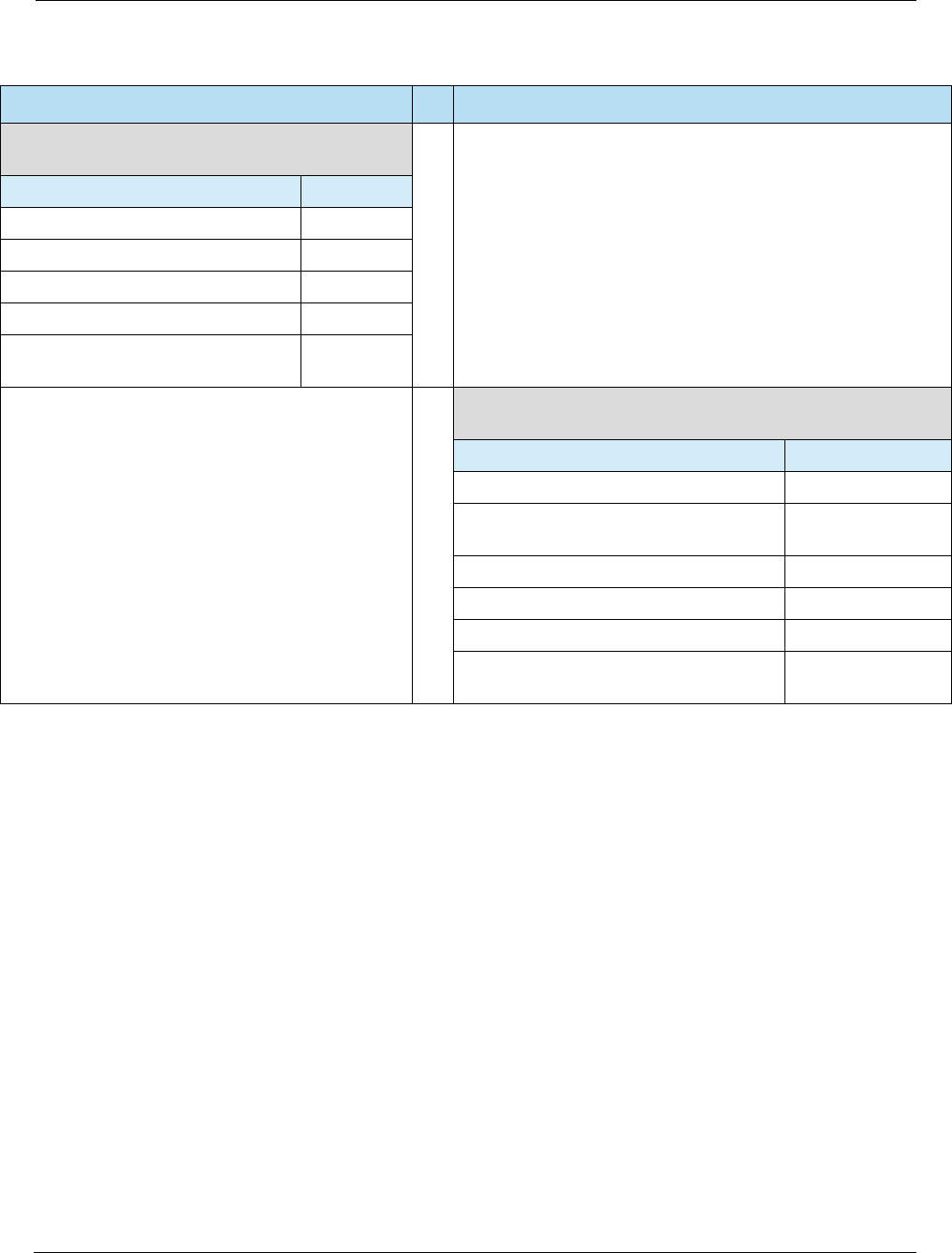
HPS Integrator’s Guide V 17.2 E: EMV PDL Data Examples
2017 Heartland Payment Systems, LLC, All Rights Reserved–HPS Confidential: Sensitive 273
Table 60 Request
(Visa Public Key Data Continued)
Field Value
EMV PDL PARAMETER TYPE 06
EMV PDL TABLE ID 60
EMV PDL CARD TYPE 01
EMV PDL TABLE VERSION 001
EMV PDL BLOCK SEQUENCE
NUMBER
02
Table 60 Response
(Visa Public Key Data Continued)
Field Value
EMV PDL TABLE VERSION 001
EMV PDL BLOCK SEQUENCE
NUMBER
02
EMV PDL TABLE ID 60
EMV PDL CARD TYPE 01
EMV PDL END-OF-TABLE FLAG Y
EMV PDL TABLE DATA BLOCK
LENGTH
453
Table E-1 EMV PDL Data Examples (Continued)
POS Host
For Internal Use Only
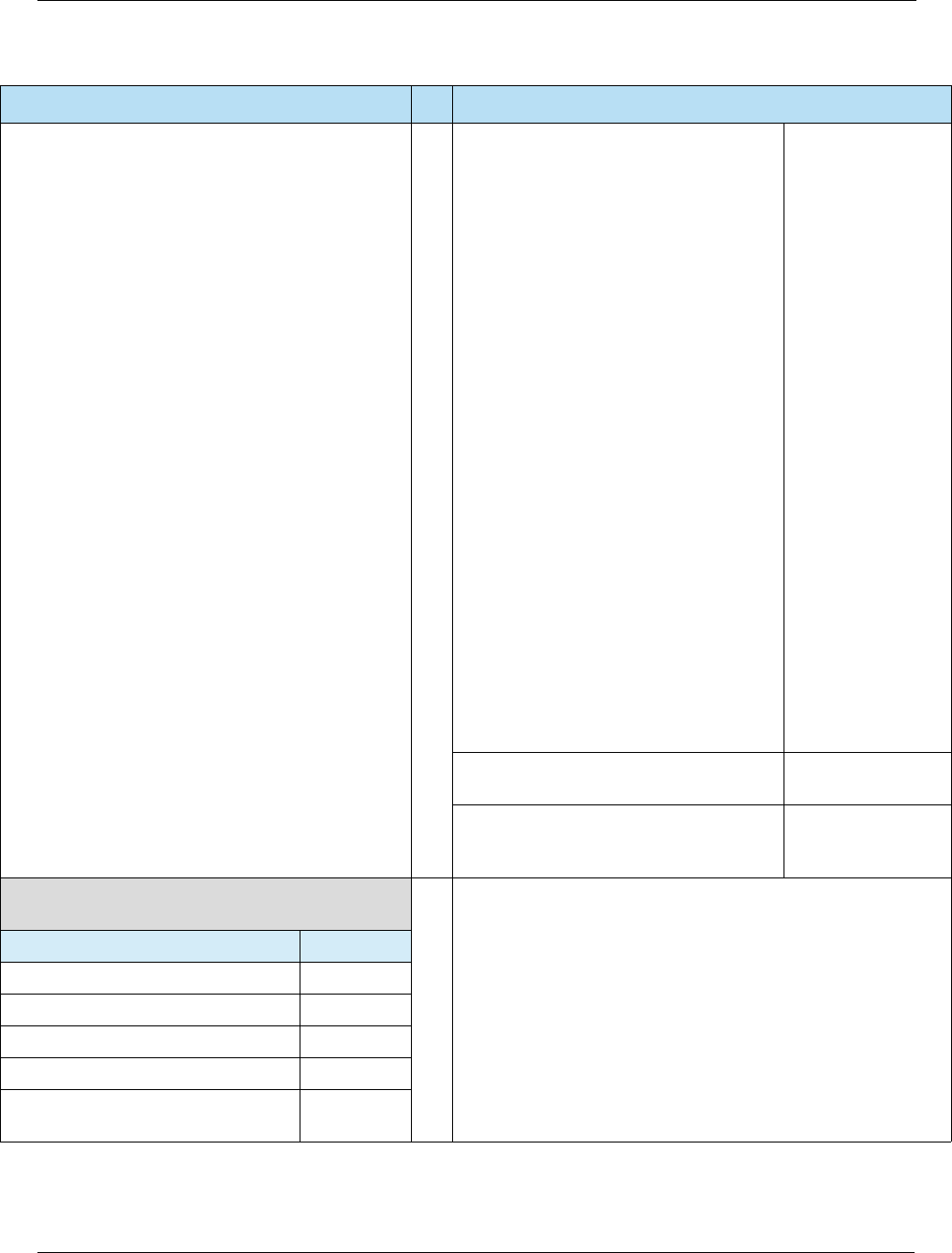
E: EMV PDL Data Examples HPS Integrator’s Guide V 17.2
274 2017 Heartland Payment Systems, LLC, All Rights Reserved–HPS Confidential: Sensitive
EMV PDL CERTIFICATION AUTHORITY
PUBLIC KEY MODULUS
89A54C5D117965
4F8F9B0D2AB5F0
357EB642FEDA95
D3912C6576945F
AB897E7062CAA4
4A4AA06B8FE6E3
DBA18AF6AE3738
E30429EE9BE034
27C9D64F695FA8
CAB4BFE376853E
A34AD1D76BFCA
D15908C077FFE6
DC5521ECEF5D2
78A96E26F57359
FFAEDA19434B93
7F1AD999DC5C4
1EB11935B44C18
100E857F431A4A
5A6BB65114F174
C2D7B59FDF237
D6BB1DD0916E6
44D709DED56481
477C75D95CDD6
8254615F7740EC
07F330AC5D67BC
D75BF23D28A140
826C026DBDE971
A37CD3EF9B8DF
644AC385010501
EFC6509D7A41
EMV PDL CERTIFICATION AUTHORITY
PUBLIC KEY EXPONENT
03
EMV PDL CERTIFICATION AUTHORITY
PUBLIC KEY CHECKSUM
1FF80A40173F52
D7D27E0F26A146
A1C8CCB29046
Table 60 Confirmation Request
(Visa Public Key Data)
Field Value
EMV PDL PARAMETER TYPE 07
EMV PDL TABLE ID 60
EMV PDL CARD TYPE 01
EMV PDL TABLE VERSION 001
EMV PDL BLOCK SEQUENCE
NUMBER
00
Table E-1 EMV PDL Data Examples (Continued)
POS Host
For Internal Use Only
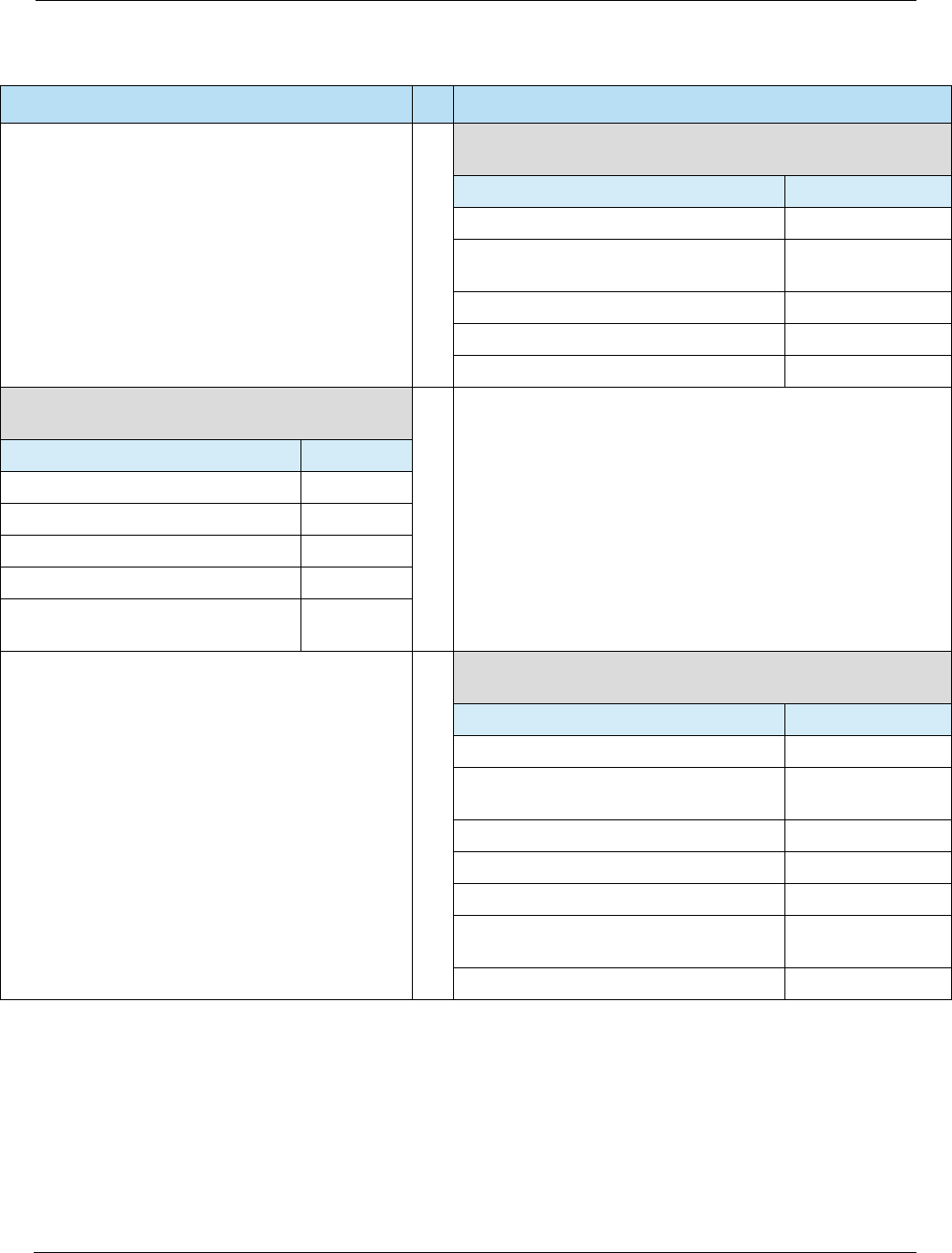
HPS Integrator’s Guide V 17.2 E: EMV PDL Data Examples
2017 Heartland Payment Systems, LLC, All Rights Reserved–HPS Confidential: Sensitive 275
Table 60 Confirmation Response
(Visa Public Key Data)
Field Value
EMV PDL TABLE VERSION 001
EMV PDL BLOCK SEQUENCE
NUMBER
00
EMV PDL TABLE ID 60
EMV PDL CARD TYPE 01
EMV PDL CONFIRMATION FLAG Y
Table 60 Request
(Mastercard Public Key Data)
Field Value
EMV PDL PARAMETER TYPE 06
EMV PDL TABLE ID 60
EMV PDL CARD TYPE 02
EMV PDL TABLE VERSION 001
EMV PDL BLOCK SEQUENCE
NUMBER
01
Table 60 Response
(Mastercard Public Key Data)
Field Value
EMV PDL TABLE VERSION 001
EMV PDL BLOCK SEQUENCE
NUMBER
01
EMV PDL TABLE ID 60
EMV PDL CARD TYPE 02
EMV PDL END-OF-TABLE FLAG N
EMV PDL TABLE DATA BLOCK
LENGTH
875
EMV PDL KEY COUNT 03
Table E-1 EMV PDL Data Examples (Continued)
POS Host
For Internal Use Only
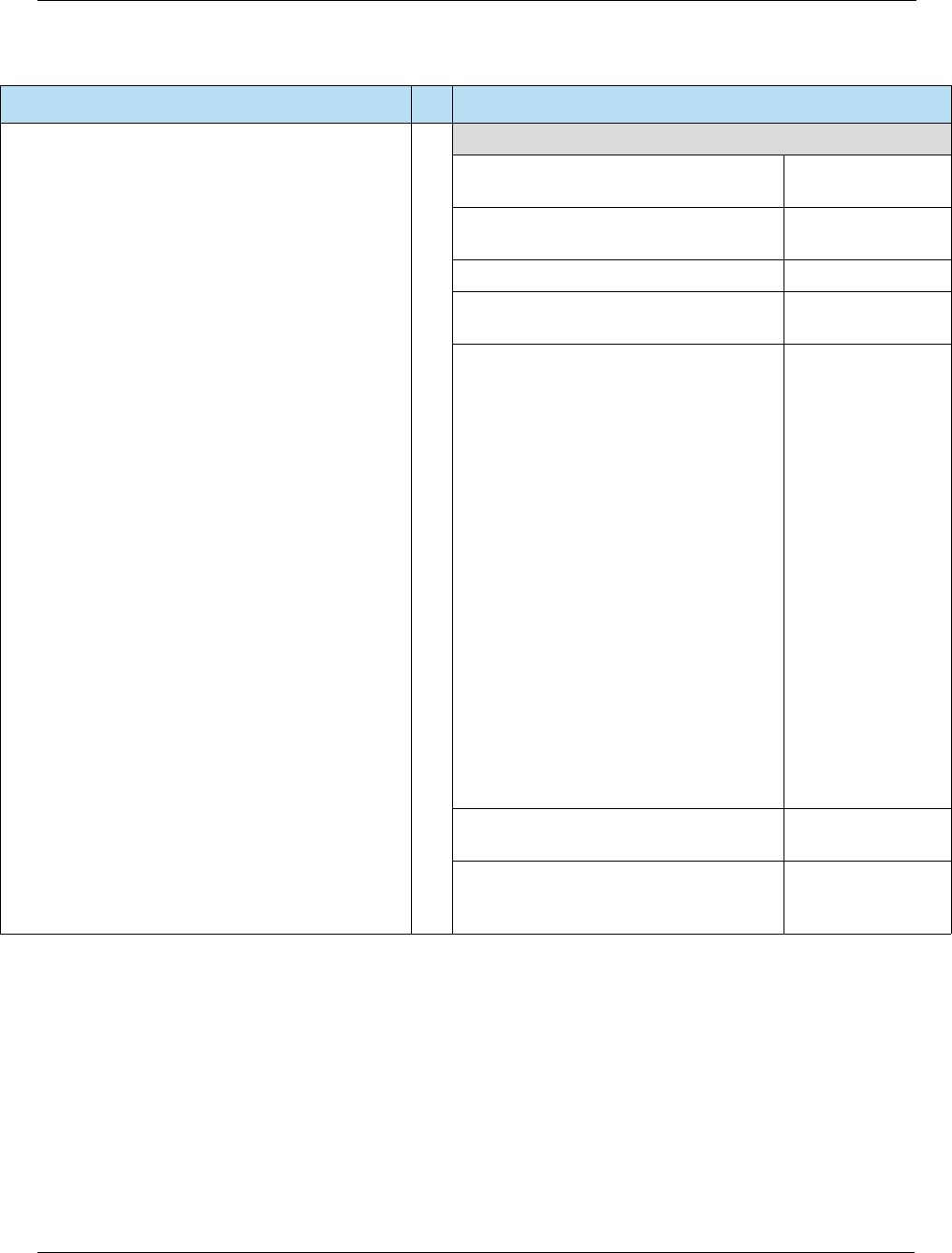
E: EMV PDL Data Examples HPS Integrator’s Guide V 17.2
276 2017 Heartland Payment Systems, LLC, All Rights Reserved–HPS Confidential: Sensitive
Mastercard 1152-Bit Key (Active)
EMV PDL REGISTERED APPLICATION
PROVIDER IDENTIFIER (RID)
A000000003
EMV PDL CERTIFICATION AUTHORITY
PUBLIC KEY INDEX
04
EMV PDL KEY STATUS A
EMV PDL CERTIFICATION AUTHORITY
PUBLIC KEY MODULUS LENGTH
0288
EMV PDL CERTIFICATION AUTHORITY
PUBLIC KEY MODULUS
A6DA428387A502
D7DDFB7A74D3F
412BE762627197
B25435B7A81716
A700157DDD06F7
CC99D6CA28C24
70527E2C03616B
9C59217357C267
4F583B3BA5C7D
CF2838692D023E
3562420B4615C4
39CA97C44DC9A
249CFCE7B3BFB
22F68228C3AF13
329AA4A613CF8D
D853502373D62E
49AB256D2BC171
20E54AEDCED6D
96A4287ACC5C04
677D4A5A320DB8
BEE2F775E5FEC
5
EMV PDL CERTIFICATION AUTHORITY
PUBLIC KEY EXPONENT
03
EMV PDL CERTIFICATION AUTHORITY
PUBLIC KEY CHECKSUM
381A035DA58B48
2EE2AF75F4C3F2
CA469BA4AA6C
Table E-1 EMV PDL Data Examples (Continued)
POS Host
For Internal Use Only
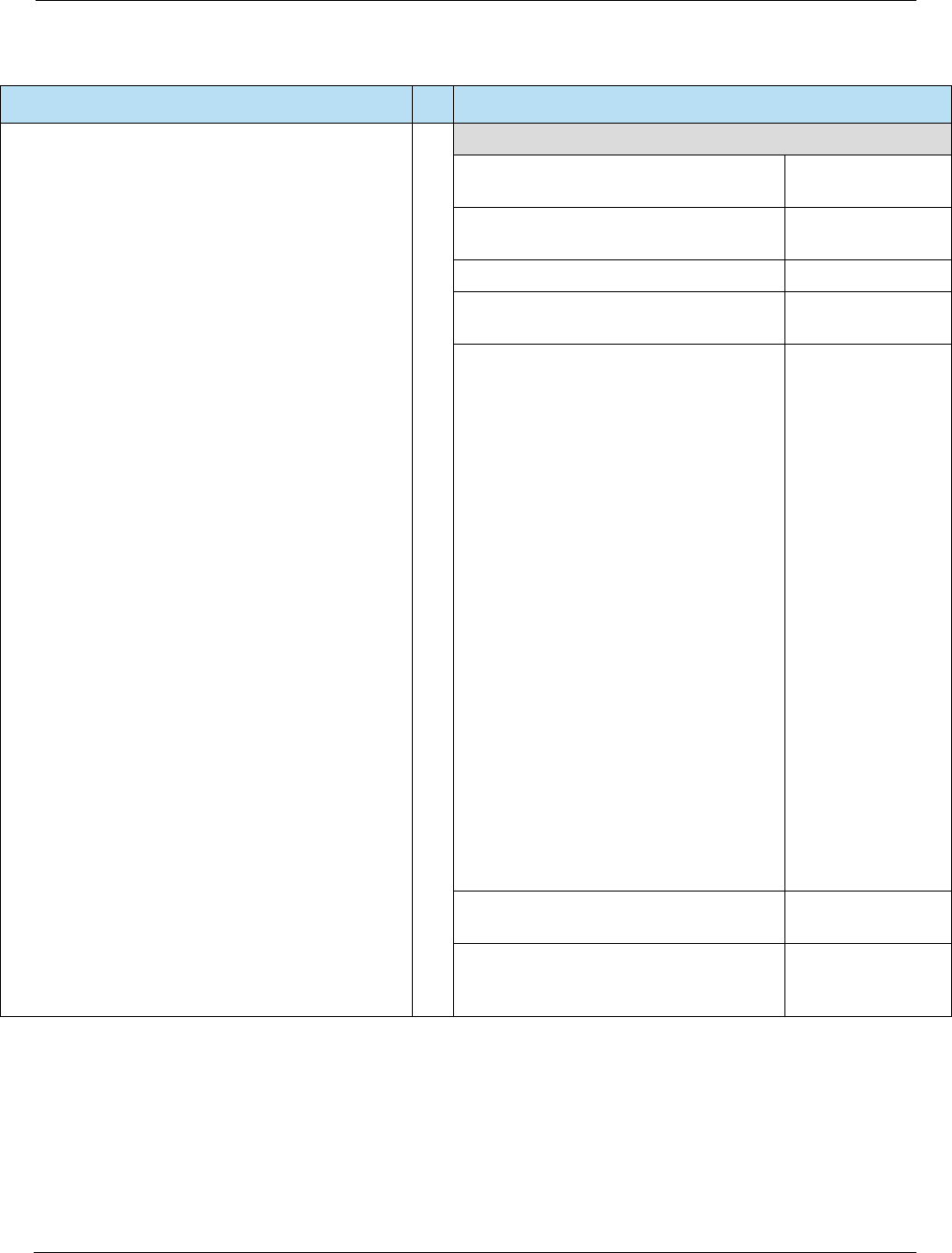
HPS Integrator’s Guide V 17.2 E: EMV PDL Data Examples
2017 Heartland Payment Systems, LLC, All Rights Reserved–HPS Confidential: Sensitive 277
Mastercard 1408-Bit Key (Active)
EMV PDL REGISTERED APPLICATION
PROVIDER IDENTIFIER (RID)
A000000004
EMV PDL CERTIFICATION AUTHORITY
PUBLIC KEY INDEX
05
EMV PDL KEY STATUS A
EMV PDL CERTIFICATION AUTHORITY
PUBLIC KEY MODULUS LENGTH
0352
EMV PDL CERTIFICATION AUTHORITY
PUBLIC KEY MODULUS
B8048ABC30C90
D976336543E3FD
7091C8FE4800DF
820ED55E7E9481
3ED00555B573FE
CA3D84AF6131A6
51D66CFF4284FB
13B635EDD0EE40
176D8BF04B7FD1
C7BACF9AC7327
DFAA8AA72D10D
B3B8E70B2DDD8
11CB4196525EA3
86ACC33C0D9D4
575916469C4E4F
53E8E1C912CC61
8CB22DDE7C356
8E90022E6BBA77
0202E4522A2DD6
23D180E215BD1D
1507FE3DC90CA3
10D27B3EFCCD8
F83DE3052CAD1
E48938C68D095A
AC91B5F37E28BB
49EC7ED597
EMV PDL CERTIFICATION AUTHORITY
PUBLIC KEY EXPONENT
03
EMV PDL CERTIFICATION AUTHORITY
PUBLIC KEY CHECKSUM
EBFA0D5D06D8C
E702DA3EAE8907
01D45E274C845
Table E-1 EMV PDL Data Examples (Continued)
POS Host
For Internal Use Only
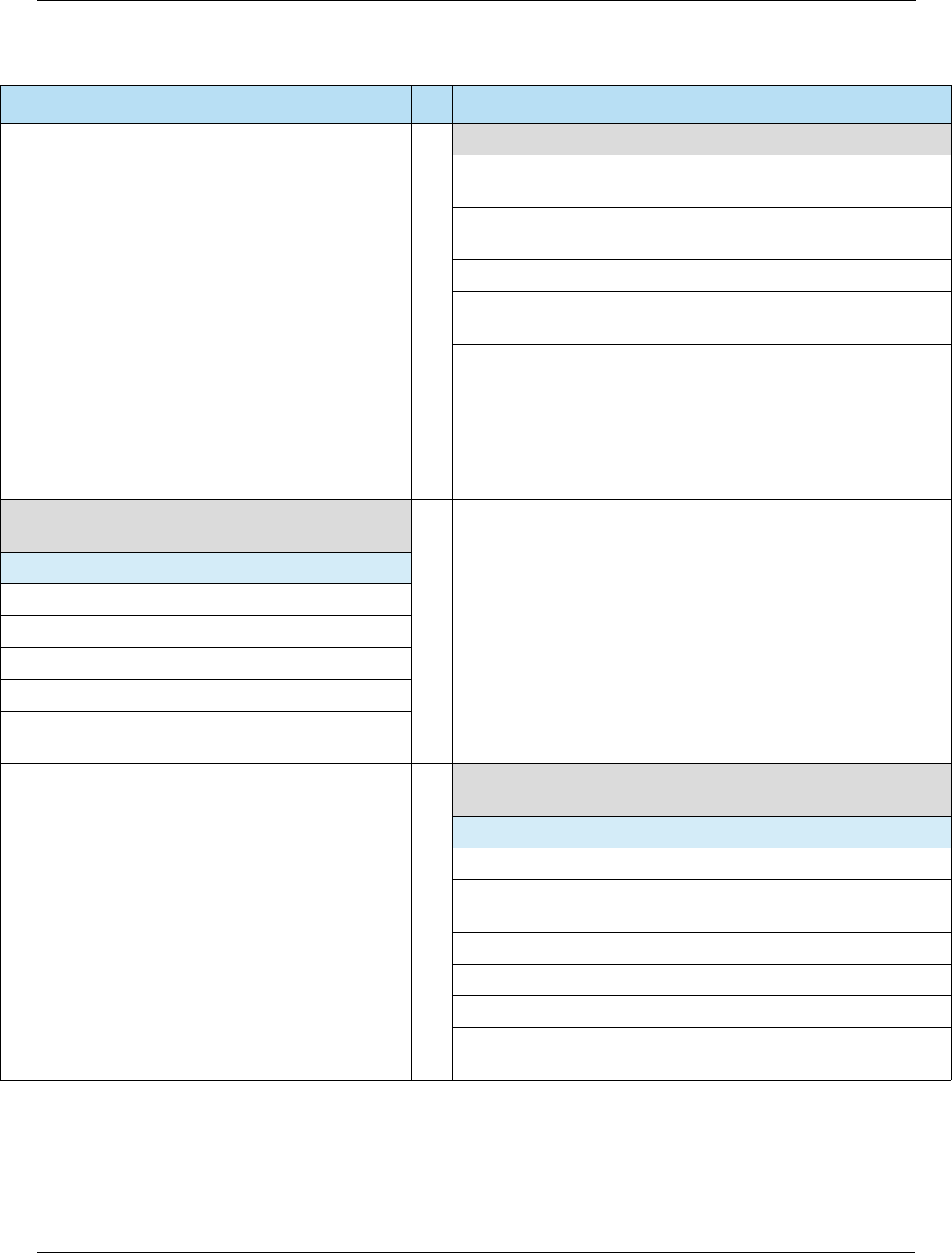
E: EMV PDL Data Examples HPS Integrator’s Guide V 17.2
278 2017 Heartland Payment Systems, LLC, All Rights Reserved–HPS Confidential: Sensitive
Mastercard 1984-Bit Key (Active)
EMV PDL REGISTERED APPLICATION
PROVIDER IDENTIFIER (RID)
A000000004
EMV PDL CERTIFICATION AUTHORITY
PUBLIC KEY INDEX
06
EMV PDL KEY STATUS A
EMV PDL CERTIFICATION AUTHORITY
PUBLIC KEY MODULUS LENGTH
0496
EMV PDL CERTIFICATION AUTHORITY
PUBLIC KEY MODULUS
CB26FC830B4378
5B2BCE37C81ED
334622F9622F4C
89AAE641046B23
53433883F307FB7
C974162DA72F7A
4EC75D9D657336
Table 60 Request
(Mastercard Public Key Data Continued)
Field Value
EMV PDL PARAMETER TYPE 06
EMV PDL TABLE ID 60
EMV PDL CARD TYPE 01
EMV PDL TABLE VERSION 001
EMV PDL BLOCK SEQUENCE
NUMBER
02
Table 60 Response
(Mastercard Public Key Data Continued)
Field Value
EMV PDL TABLE VERSION 001
EMV PDL BLOCK SEQUENCE
NUMBER
02
EMV PDL TABLE ID 60
EMV PDL CARD TYPE 01
EMV PDL END-OF-TABLE FLAG Y
EMV PDL TABLE DATA BLOCK
LENGTH
440
Table E-1 EMV PDL Data Examples (Continued)
POS Host
For Internal Use Only
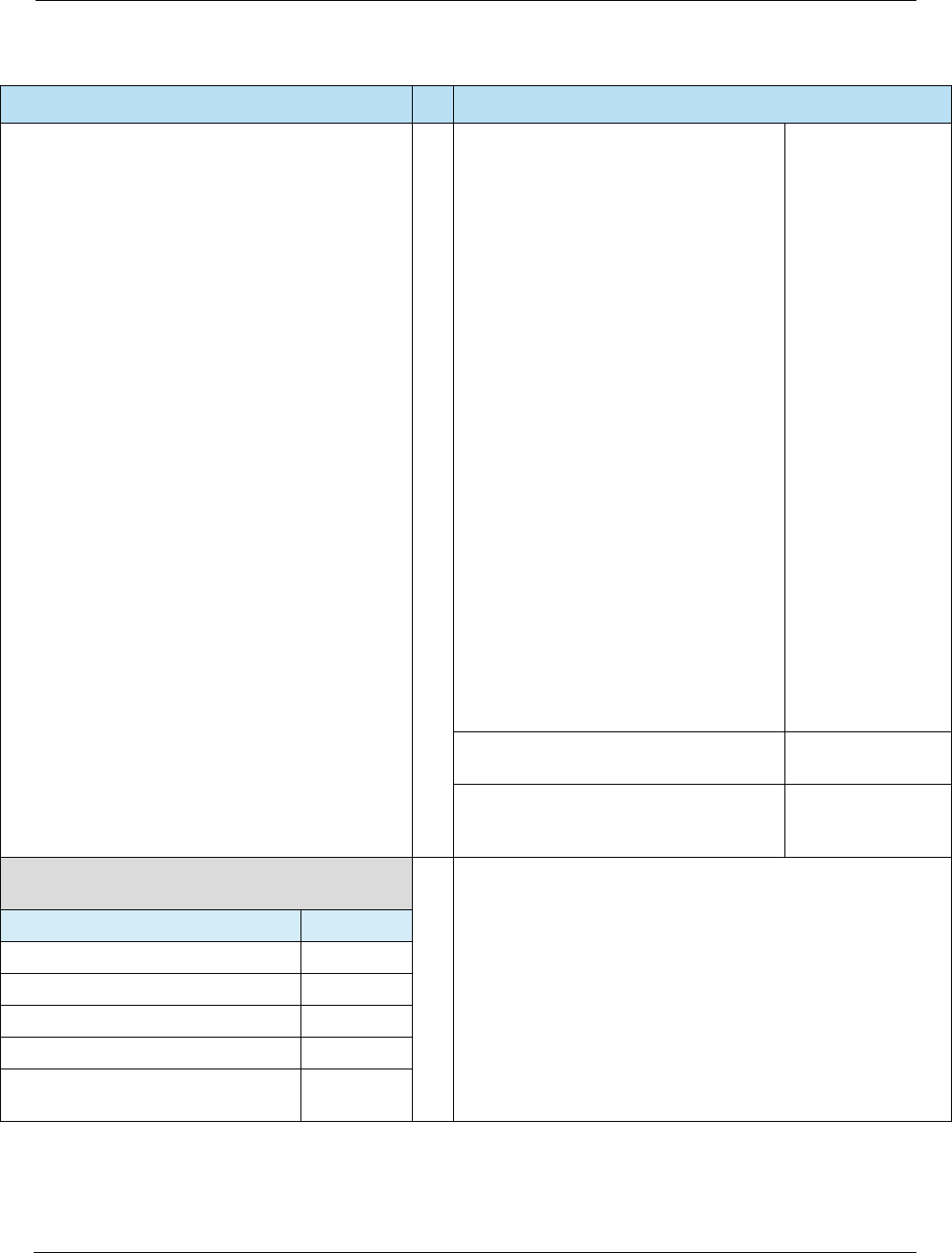
HPS Integrator’s Guide V 17.2 E: EMV PDL Data Examples
2017 Heartland Payment Systems, LLC, All Rights Reserved–HPS Confidential: Sensitive 279
EMV PDL CERTIFICATION AUTHORITY
PUBLIC KEY MODULUS
865B8D3023D3D6
45667625C9A07A
6B7A137CF0C641
98AE38FC238006
FB2603F41F4F3B
B9DA1347270F2F
5D8C606E420958
C5F7D50A71DE30
142F70DE468889
B5E3A08695B938
A50FC980393A9C
BCE44AD2D64F6
30BB33AD3F5F5F
D495D31F37818C
1D94071342E07F
1BEC2194F6035B
A5DED3936500EB
82DFDA6E8AFB6
55B1EF3D0D7EB
F86B66DD9F29F6
B1D324FE8B26C
E38AB2013DD13F
611E7A594D675C
4432350EA244CC
34F3873CBA0659
2987A1D7E852AD
C22EF5A2EE2813
2031E48F74037E
3B34AB747F
EMV PDL CERTIFICATION AUTHORITY
PUBLIC KEY EXPONENT
03
EMV PDL CERTIFICATION AUTHORITY
PUBLIC KEY CHECKSUM
F910A1504D5FFB
793D94F3B50076
5E1ABCAD72D9
Table 60 Confirmation Request
(Mastercard Public Key Data)
Field Value
EMV PDL PARAMETER TYPE 07
EMV PDL TABLE ID 60
EMV PDL CARD TYPE 02
EMV PDL TABLE VERSION 001
EMV PDL BLOCK SEQUENCE
NUMBER
00
Table E-1 EMV PDL Data Examples (Continued)
POS Host
For Internal Use Only
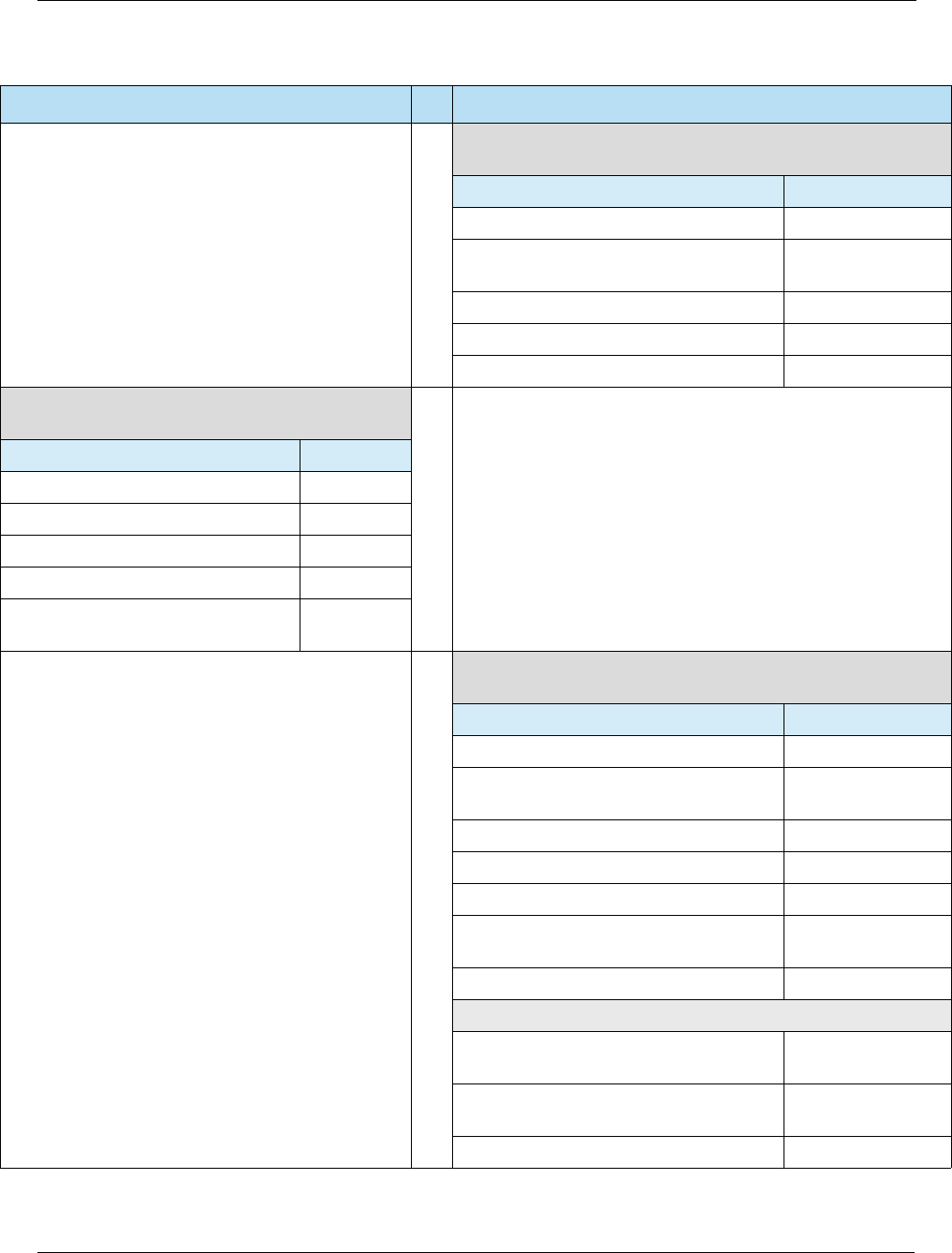
E: EMV PDL Data Examples HPS Integrator’s Guide V 17.2
280 2017 Heartland Payment Systems, LLC, All Rights Reserved–HPS Confidential: Sensitive
Table 60 Confirmation Response
(Mastercard Public Key Data)
Field Value
EMV PDL TABLE VERSION 001
EMV PDL BLOCK SEQUENCE
NUMBER
00
EMV PDL TABLE ID 60
EMV PDL CARD TYPE 02
EMV PDL CONFIRMATION FLAG Y
Table 60 Request
(American Express Public Key Data)
Field Value
EMV PDL PARAMETER TYPE 06
EMV PDL TABLE ID 60
EMV PDL CARD TYPE 03
EMV PDL TABLE VERSION 001
EMV PDL BLOCK SEQUENCE
NUMBER
01
Table 60 Response
(American Express Public Key Data)
Field Value
EMV PDL TABLE VERSION 001
EMV PDL BLOCK SEQUENCE
NUMBER
01
EMV PDL TABLE ID 60
EMV PDL CARD TYPE 03
EMV PDL END-OF-TABLE FLAG N
EMV PDL TABLE DATA BLOCK
LENGTH
875
EMV PDL KEY COUNT 04
American Express 1024-Bit Key (Expired)
EMV PDL REGISTERED APPLICATION
PROVIDER IDENTIFIER (RID)
A000000025
EMV PDL CERTIFICATION AUTHORITY
PUBLIC KEY INDEX
03
EMV PDL KEY STATUS E
Table E-1 EMV PDL Data Examples (Continued)
POS Host
For Internal Use Only
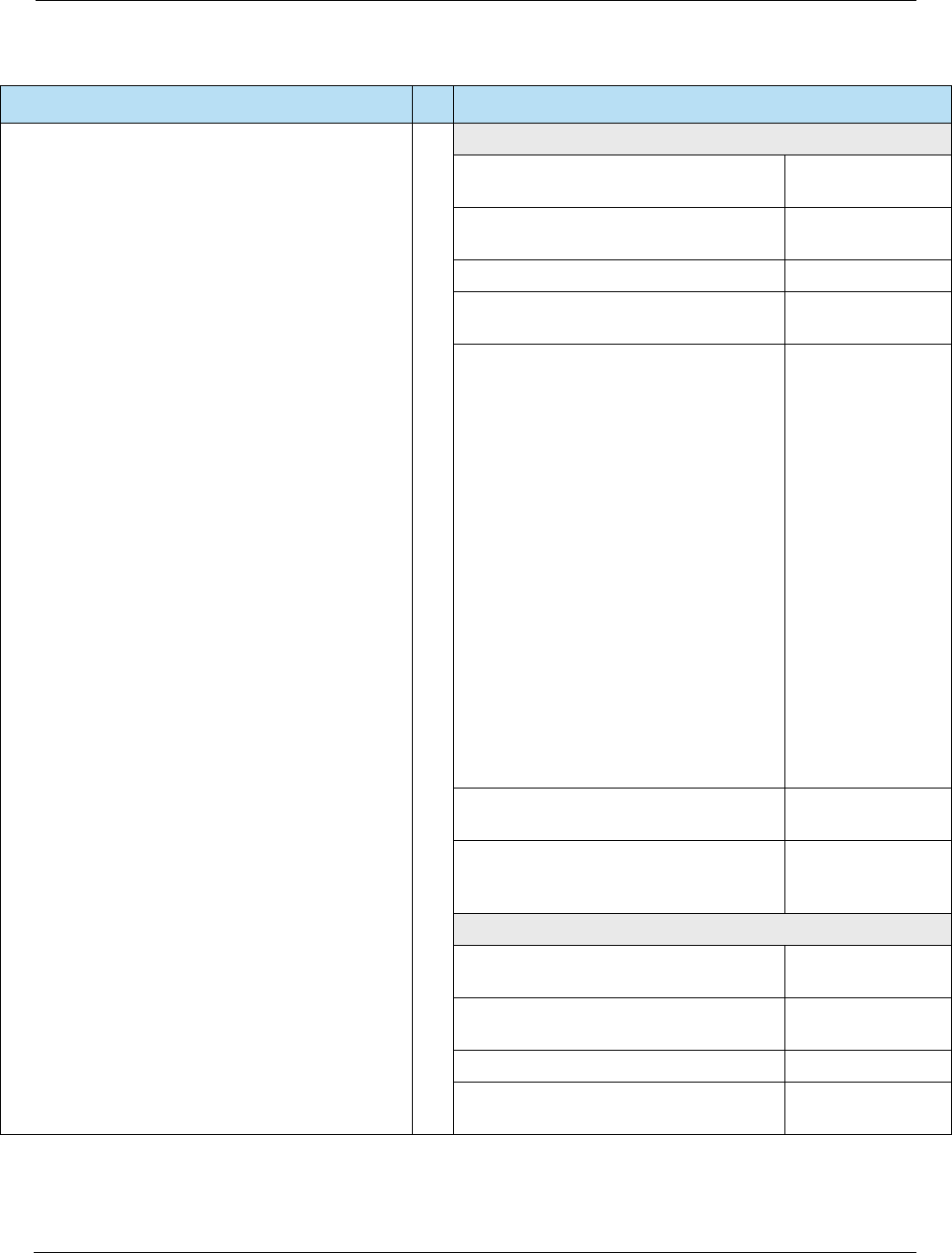
HPS Integrator’s Guide V 17.2 E: EMV PDL Data Examples
2017 Heartland Payment Systems, LLC, All Rights Reserved–HPS Confidential: Sensitive 281
American Express 1152-Bit Key (Active)
EMV PDL REGISTERED APPLICATION
PROVIDER IDENTIFIER (RID)
A000000025
EMV PDL CERTIFICATION AUTHORITY
PUBLIC KEY INDEX
0E
EMV PDL KEY STATUS A
EMV PDL CERTIFICATION AUTHORITY
PUBLIC KEY MODULUS LENGTH
0288
EMV PDL CERTIFICATION AUTHORITY
PUBLIC KEY MODULUS
AA94A8C6DAD24
F9BA56A27C09B0
1020819568B81A0
26BE9FD0A3416C
A9A71166ED5084
ED91CED47DD45
7DB7E6CBCD53E
560BC5DF48ABC
380993B6D549F5
196CFA77DFB20A
0296188E969A277
2E8C4141665F8B
B2516BA2C7B5F
C91F8DA04E8D51
2EB0F6411516FB
86FC021CE7E969
DA94D33937909A
53A57F907C40C2
2009DA7532CB3B
E509AE173B39AD
6A01BA5BB85
EMV PDL CERTIFICATION AUTHORITY
PUBLIC KEY EXPONENT
03
EMV PDL CERTIFICATION AUTHORITY
PUBLIC KEY CHECKSUM
A7266ABAE64B42
A3668851191D498
56E17F8FBCD
American Express 1408-Bit Key (Active)
EMV PDL REGISTERED APPLICATION
PROVIDER IDENTIFIER (RID)
A000000025
EMV PDL CERTIFICATION AUTHORITY
PUBLIC KEY INDEX
0F
EMV PDL KEY STATUS A
EMV PDL CERTIFICATION AUTHORITY
PUBLIC KEY MODULUS LENGTH
0352
Table E-1 EMV PDL Data Examples (Continued)
POS Host
For Internal Use Only
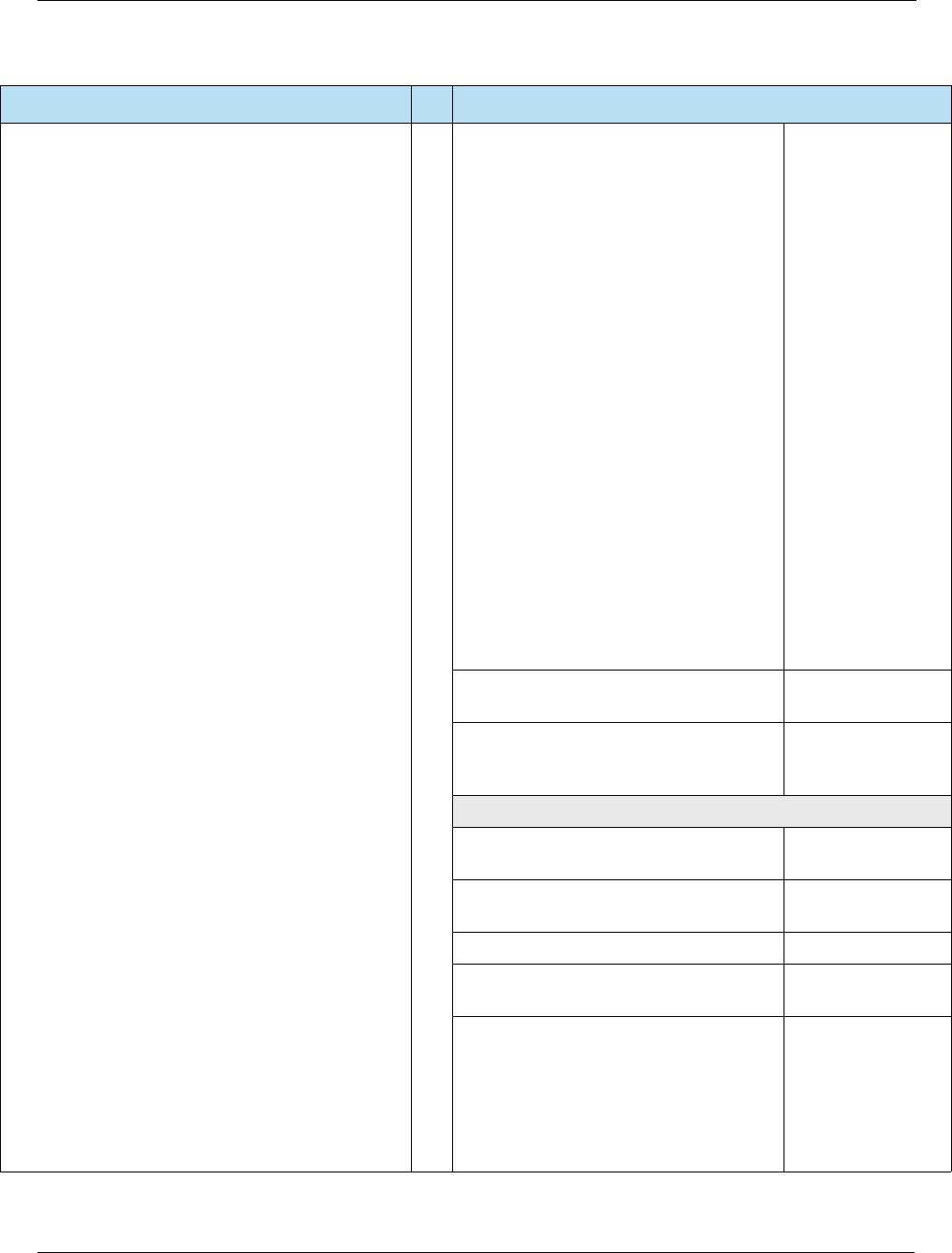
E: EMV PDL Data Examples HPS Integrator’s Guide V 17.2
282 2017 Heartland Payment Systems, LLC, All Rights Reserved–HPS Confidential: Sensitive
EMV PDL CERTIFICATION AUTHORITY
PUBLIC KEY MODULUS
C8D5AC27A5E1F
B89978C7C6479A
F993AB3800EB24
3996FBB2AE26B6
7B23AC482C4B74
6005A51AFA7D2D
83E894F591A235
7B30F85B85627F
F15DA12290F70F
05766552BA11AD
34B7109FA49DE2
9DCB0109670875
A17EA95549E923
47B948AA1F0457
56DE56B707E386
3E59A6CBE99C12
72EF65FB66CBB4
CFF070F36029DD
76218B21242645B
51CA752AF37E70
BE1A84FF31079D
C0048E928883EC
4FADD497A71938
5C2BBBEBC5A66
AA5E5655D18034
EC5
EMV PDL CERTIFICATION AUTHORITY
PUBLIC KEY EXPONENT
03
EMV PDL CERTIFICATION AUTHORITY
PUBLIC KEY CHECKSUM
A73472B3AB5574
93A9BC2179CC80
14053B12BAB4
American Express 1984-Bit Key (Active)
EMV PDL REGISTERED APPLICATION
PROVIDER IDENTIFIER (RID)
A000000025
EMV PDL CERTIFICATION AUTHORITY
PUBLIC KEY INDEX
10
EMV PDL KEY STATUS A
EMV PDL CERTIFICATION AUTHORITY
PUBLIC KEY MODULUS LENGTH
0496
EMV PDL CERTIFICATION AUTHORITY
PUBLIC KEY MODULUS
CF98DFEDB3D37
27965EE77977233
55E0751C81D2D3
DF4D18EBAB9FB
9D49F38C8C4A82
6B99DC9DEA3F0
104
Table E-1 EMV PDL Data Examples (Continued)
POS Host
For Internal Use Only
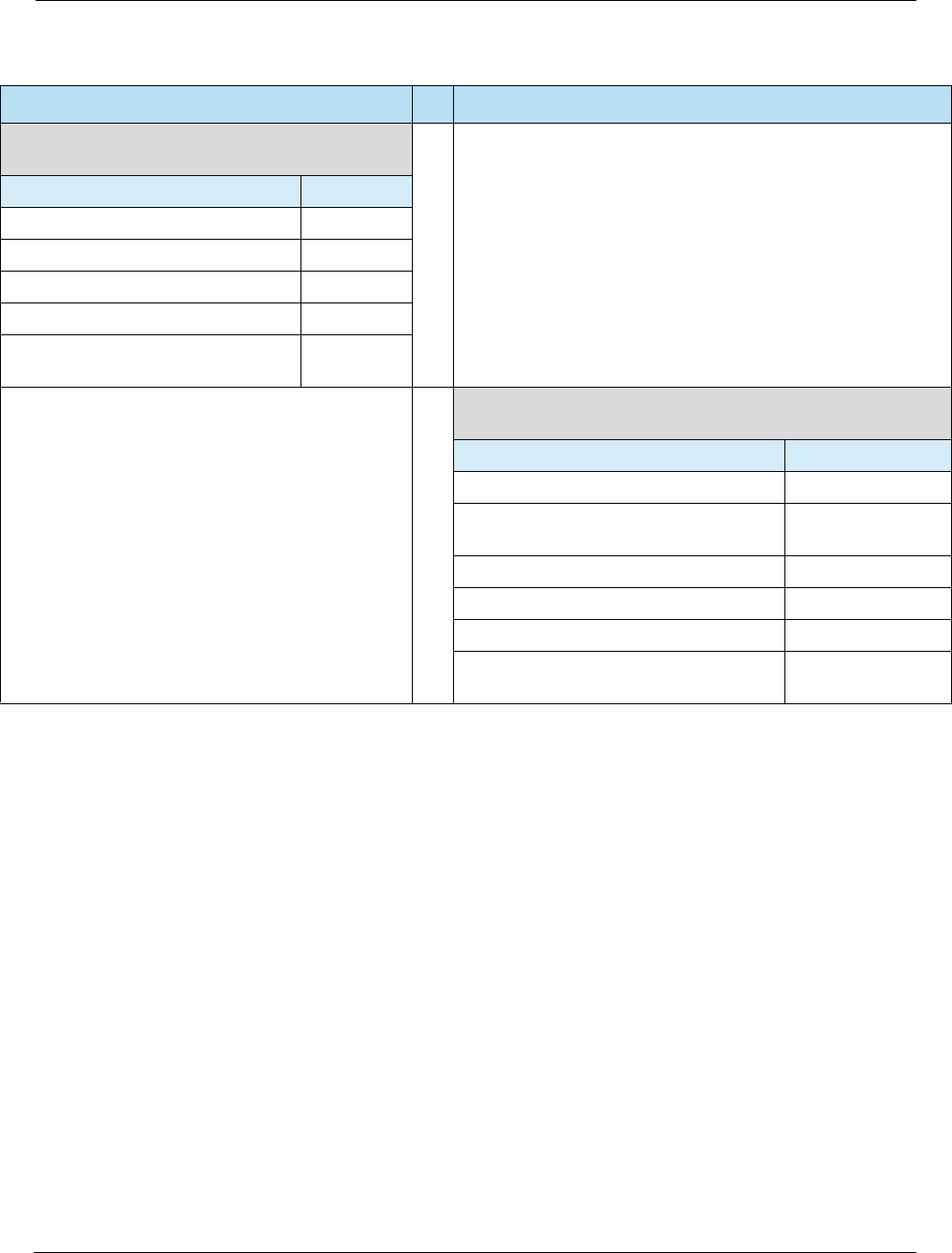
HPS Integrator’s Guide V 17.2 E: EMV PDL Data Examples
2017 Heartland Payment Systems, LLC, All Rights Reserved–HPS Confidential: Sensitive 283
Table 60 Request
(American Express Public Key Data Continued)
Field Value
EMV PDL PARAMETER TYPE 06
EMV PDL TABLE ID 60
EMV PDL CARD TYPE 03
EMV PDL TABLE VERSION 001
EMV PDL BLOCK SEQUENCE
NUMBER
02
Table 60 Response
(American Express Public Key Data Continued)
Field Value
EMV PDL TABLE VERSION 001
EMV PDL BLOCK SEQUENCE
NUMBER
02
EMV PDL TABLE ID 60
EMV PDL CARD TYPE 03
EMV PDL END-OF-TABLE FLAG Y
EMV PDL TABLE DATA BLOCK
LENGTH
453
Table E-1 EMV PDL Data Examples (Continued)
POS Host
For Internal Use Only
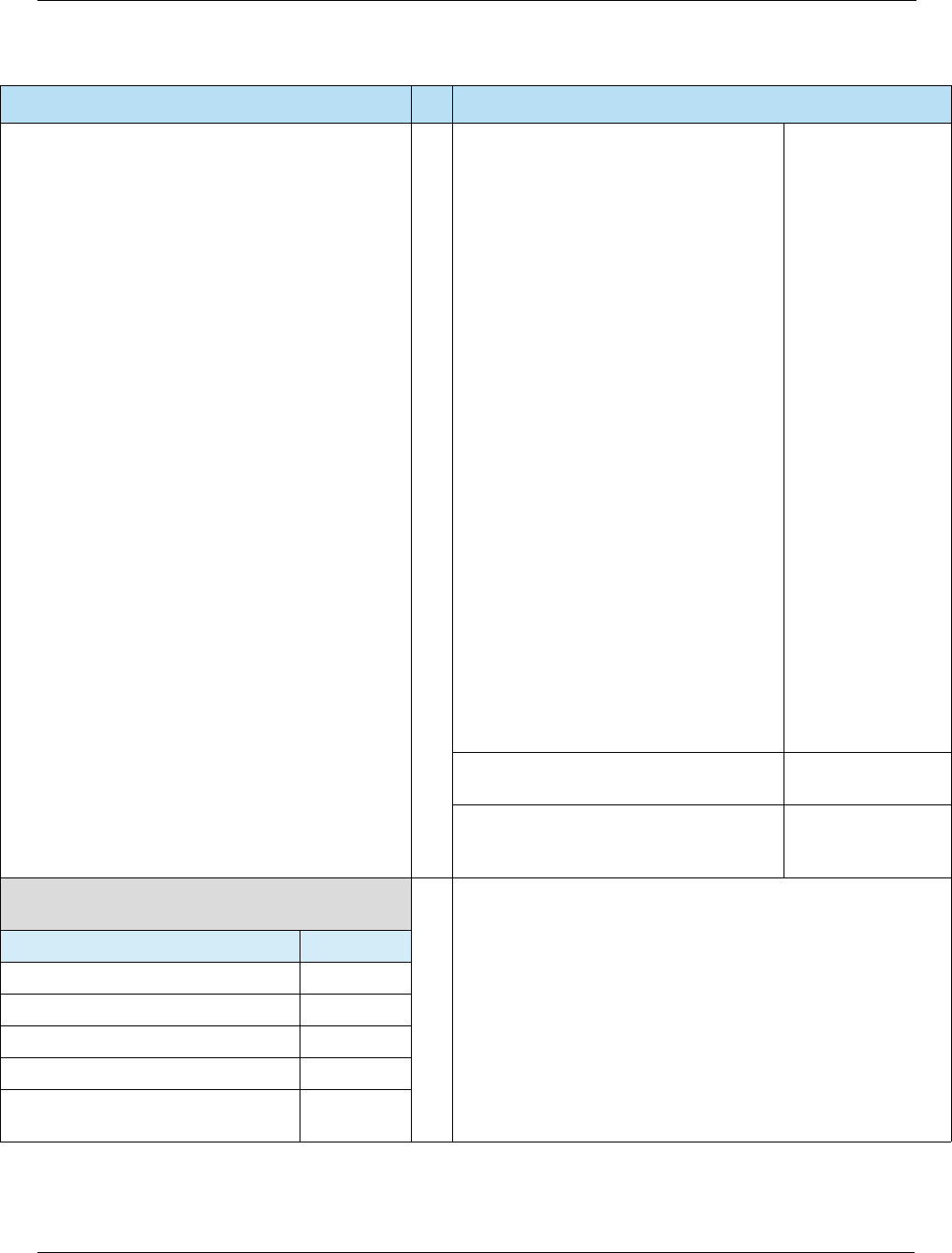
E: EMV PDL Data Examples HPS Integrator’s Guide V 17.2
284 2017 Heartland Payment Systems, LLC, All Rights Reserved–HPS Confidential: Sensitive
EMV PDL CERTIFICATION AUTHORITY
PUBLIC KEY MODULUS
3D4BF22AC3550E
2962A59639B1332
156422F788B9C1
6D40135EFD1BA9
4147750575E636B
6EBC618734C91C
1D1BF3EDC2A46
A43901668E0FFC
136774080E88804
4F6A1E65DC9AA
A8928DACBEB0D
B55EA3514686C6
A732CEF55EE27
CF877F110652694
A0E3484C855D88
2AE191674E25C2
96205BBB599455
176FDD7BBC549
F27BA5FE35336F
7E29E68D783973
199436633C67EE
5A680F05160ED1
2D1665EC83D199
7F10FD05BBDBF
9433E8F797AEE3
E9F02A34228ACE
927ABE62B8B928
1AD08D3DF5C73
79685045D7BA5F
CDE58637
EMV PDL CERTIFICATION AUTHORITY
PUBLIC KEY EXPONENT
03
EMV PDL CERTIFICATION AUTHORITY
PUBLIC KEY CHECKSUM
C729CF2FD26239
4ABC4CC1735065
02446AA9B9FD
Table 60 Confirmation Request
(American Express Public Key Data)
Field Value
EMV PDL PARAMETER TYPE 07
EMV PDL TABLE ID 60
EMV PDL CARD TYPE 03
EMV PDL TABLE VERSION 001
EMV PDL BLOCK SEQUENCE
NUMBER
00
Table E-1 EMV PDL Data Examples (Continued)
POS Host
For Internal Use Only
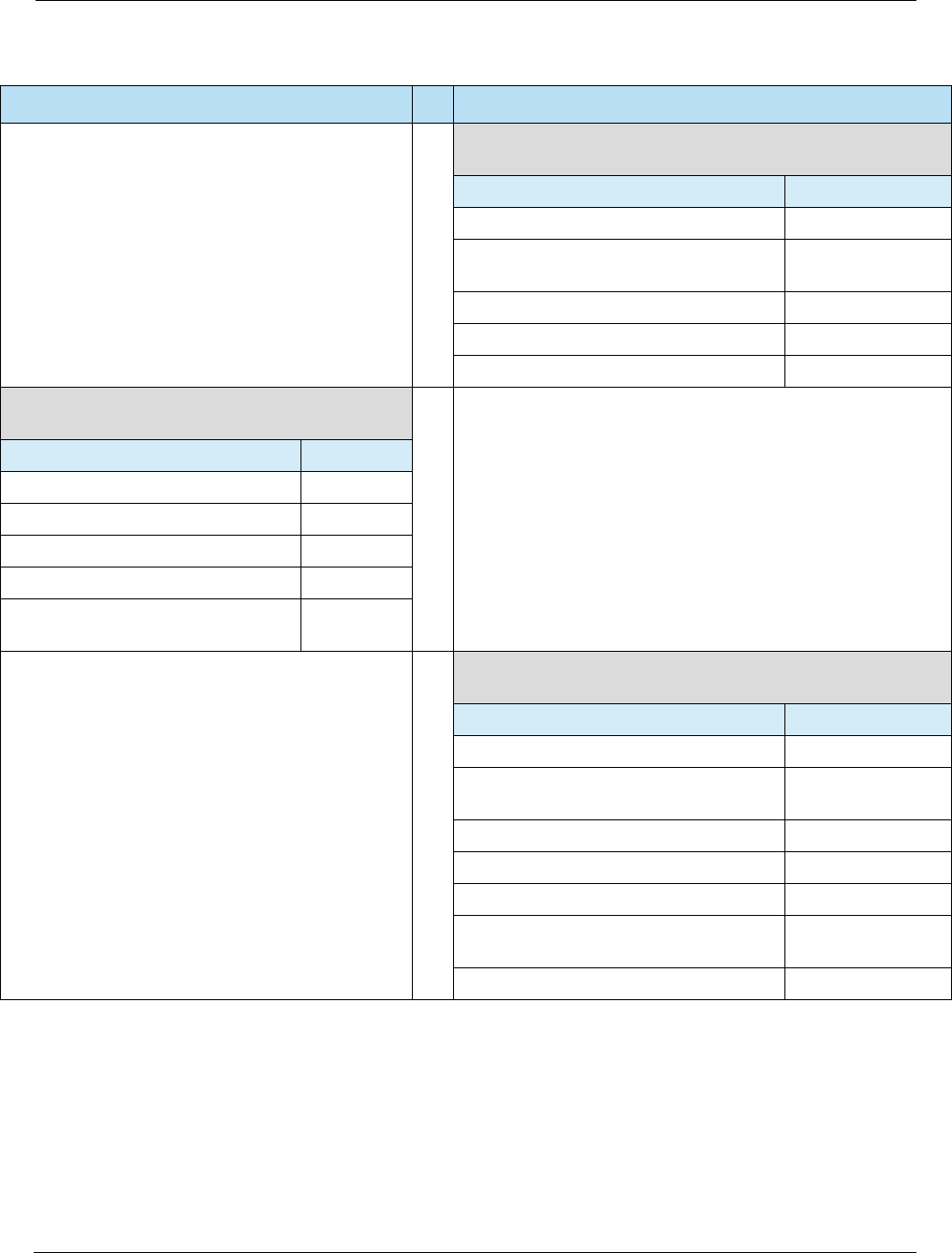
HPS Integrator’s Guide V 17.2 E: EMV PDL Data Examples
2017 Heartland Payment Systems, LLC, All Rights Reserved–HPS Confidential: Sensitive 285
Table 60 Confirmation Response
(American Express Public Key Data)
Field Value
EMV PDL TABLE VERSION 001
EMV PDL BLOCK SEQUENCE
NUMBER
00
EMV PDL TABLE ID 60
EMV PDL CARD TYPE 03
EMV PDL CONFIRMATION FLAG Y
Table 60 Request
(Discover Public Key Data)
Field Value
EMV PDL PARAMETER TYPE 06
EMV PDL TABLE ID 60
EMV PDL CARD TYPE 04
EMV PDL TABLE VERSION 001
EMV PDL BLOCK SEQUENCE
NUMBER
01
Table 60 Response
(Discover Public Key Data)
Field Value
EMV PDL TABLE VERSION 001
EMV PDL BLOCK SEQUENCE
NUMBER
01
EMV PDL TABLE ID 60
EMV PDL CARD TYPE 04
EMV PDL END-OF-TABLE FLAG N
EMV PDL TABLE DATA BLOCK
LENGTH
875
EMV PDL KEY COUNT 04
Table E-1 EMV PDL Data Examples (Continued)
POS Host
For Internal Use Only
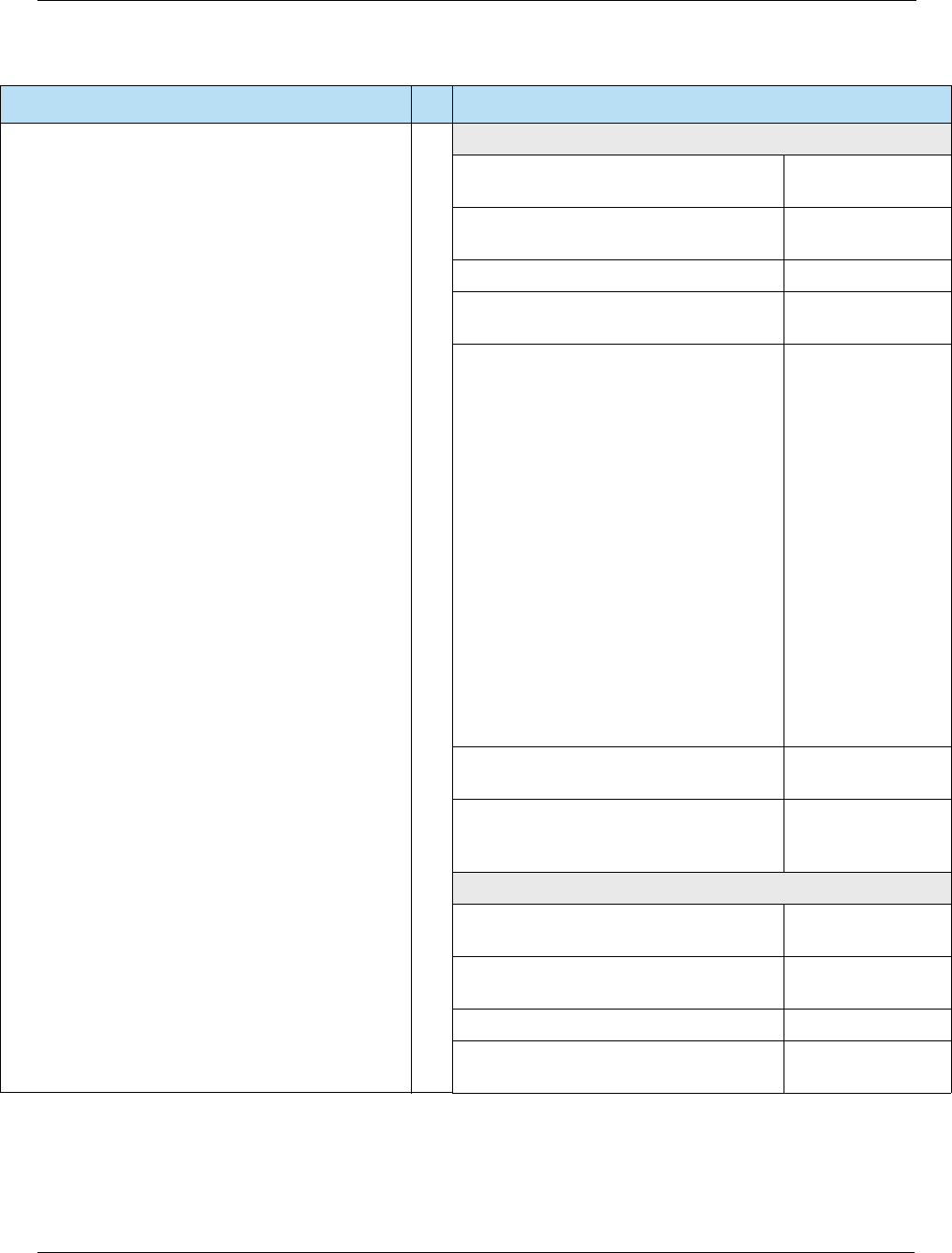
E: EMV PDL Data Examples HPS Integrator’s Guide V 17.2
286 2017 Heartland Payment Systems, LLC, All Rights Reserved–HPS Confidential: Sensitive
Discover 1024-Bit Key (Active)
EMV PDL REGISTERED APPLICATION
PROVIDER IDENTIFIER (RID)
A000000152
EMV PDL CERTIFICATION AUTHORITY
PUBLIC KEY INDEX
01
EMV PDL KEY STATUS A
EMV PDL CERTIFICATION AUTHORITY
PUBLIC KEY MODULUS LENGTH
0256
EMV PDL CERTIFICATION AUTHORITY
PUBLIC KEY MODULUS
8D1727AB9DC852
453193EA0810B1
10F2A3FD304BE2
58338AC2650FA2
A040FA10301EA5
3DF18FD9F40F55
C44FE0EE7C7223
BC649B8F932892
5707776CB86F3A
C37D1B22300D00
83B49350E09ABB
4B62A96363B01E
4180E158EADDD
6878E85A6C9D56
509BF68F0400AF
FBC441DDCCDAF
9163C4AACEB2C
3E1EC13699D23C
DA9D3AD
EMV PDL CERTIFICATION AUTHORITY
PUBLIC KEY EXPONENT
03
EMV PDL CERTIFICATION AUTHORITY
PUBLIC KEY CHECKSUM
E0C2C1EA411DB
24EC3E76A9403F
0B7B6F406F398
Discover 1152-Bit Key (Active)
EMV PDL REGISTERED APPLICATION
PROVIDER IDENTIFIER (RID)
A000000152
EMV PDL CERTIFICATION AUTHORITY
PUBLIC KEY INDEX
03
EMV PDL KEY STATUS A
EMV PDL CERTIFICATION AUTHORITY
PUBLIC KEY MODULUS LENGTH
0288
Table E-1 EMV PDL Data Examples (Continued)
POS Host
For Internal Use Only
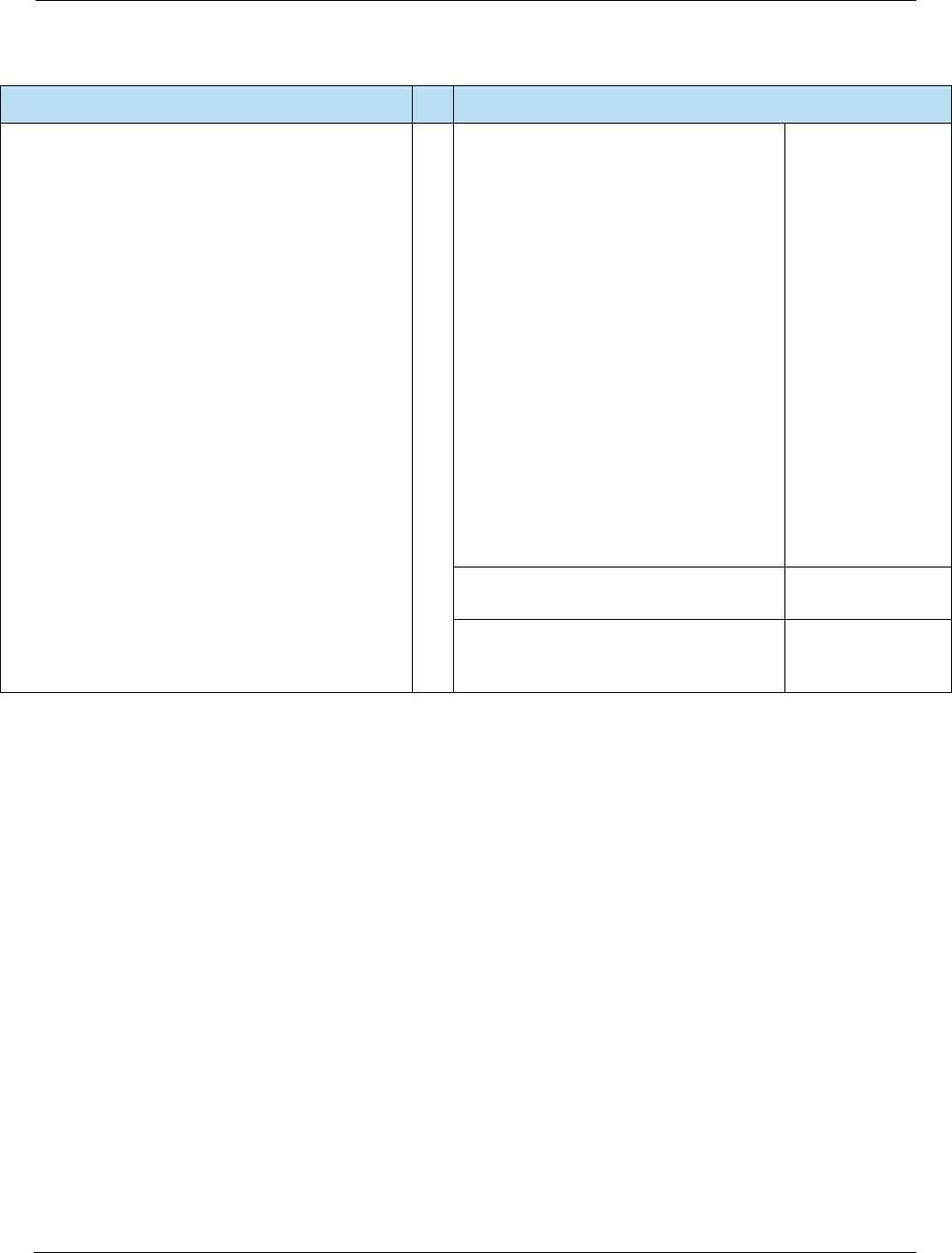
HPS Integrator’s Guide V 17.2 E: EMV PDL Data Examples
2017 Heartland Payment Systems, LLC, All Rights Reserved–HPS Confidential: Sensitive 287
EMV PDL CERTIFICATION AUTHORITY
PUBLIC KEY MODULUS
BF321241BDBF35
85FFF2ACB89772
EBD18F2C872159
EAA4BC179FB03
A1B850A1A758FA
2C6849F48D4C4F
F47E02A575FC13
E8EB77AC371350
30C5600369B556
7D3A7AAF020151
15E987E6BE566B
4B4CC03A4E2B16
CD9051667C2CD
0EEF4D76D27A6F
745E8BBEB45498
ED8C30E2616DB
4DBDA4BAF8D71
990CDC22A8A387
ACB21DD88E2CC
27962B31FBD786
BBB55F9E0B041
EMV PDL CERTIFICATION AUTHORITY
PUBLIC KEY EXPONENT
03
EMV PDL CERTIFICATION AUTHORITY
PUBLIC KEY CHECKSUM
CA1E9099327F0B
786D8583EC2F27
E57189503A57
Table E-1 EMV PDL Data Examples (Continued)
POS Host
For Internal Use Only
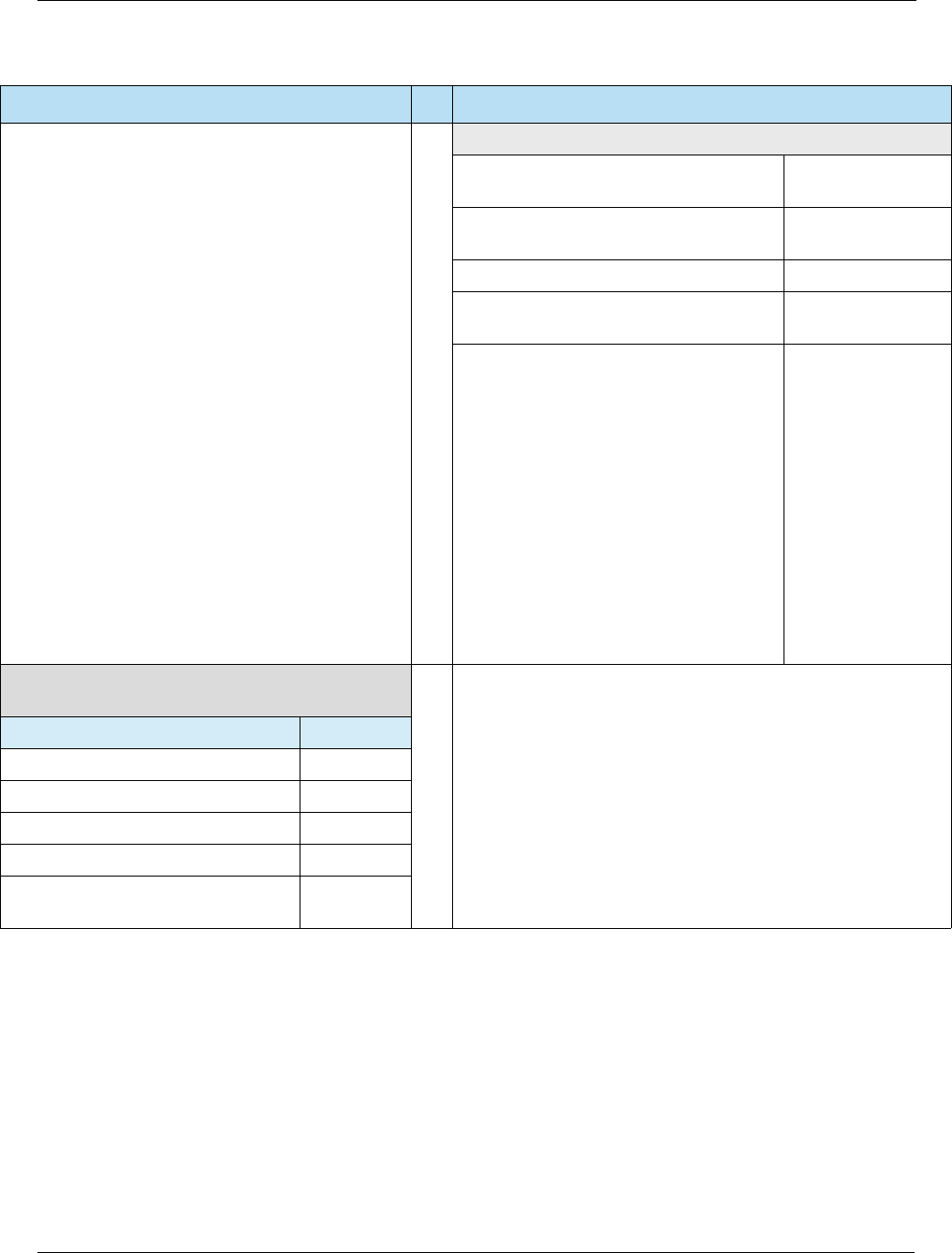
E: EMV PDL Data Examples HPS Integrator’s Guide V 17.2
288 2017 Heartland Payment Systems, LLC, All Rights Reserved–HPS Confidential: Sensitive
Discover 1408-Bit Key (Active)
EMV PDL REGISTERED APPLICATION
PROVIDER IDENTIFIER (RID)
A000000152
EMV PDL CERTIFICATION AUTHORITY
PUBLIC KEY INDEX
04
EMV PDL KEY STATUS A
EMV PDL CERTIFICATION AUTHORITY
PUBLIC KEY MODULUS LENGTH
0352
EMV PDL CERTIFICATION AUTHORITY
PUBLIC KEY MODULUS
8EEEC0D6D3857
FD558285E49B62
3B109E6774E06E
9476FE1B2FB273
685B5A235E9558
10ADDB5CDCC2
CB6E1A97A07089
D7FDE0A548BDC
622145CA2DE3C7
3D6B14F284B3DC
1FA056FC0FB281
8BCD7C852F0C9
7963169F01483C
E1A63F0BF899D4
12A
Table 60 Request
(Discover Public Key Data Continued)
Field Value
EMV PDL PARAMETER TYPE 06
EMV PDL TABLE ID 60
EMV PDL CARD TYPE 04
EMV PDL TABLE VERSION 001
EMV PDL BLOCK SEQUENCE
NUMBER
02
Table E-1 EMV PDL Data Examples (Continued)
POS Host
For Internal Use Only
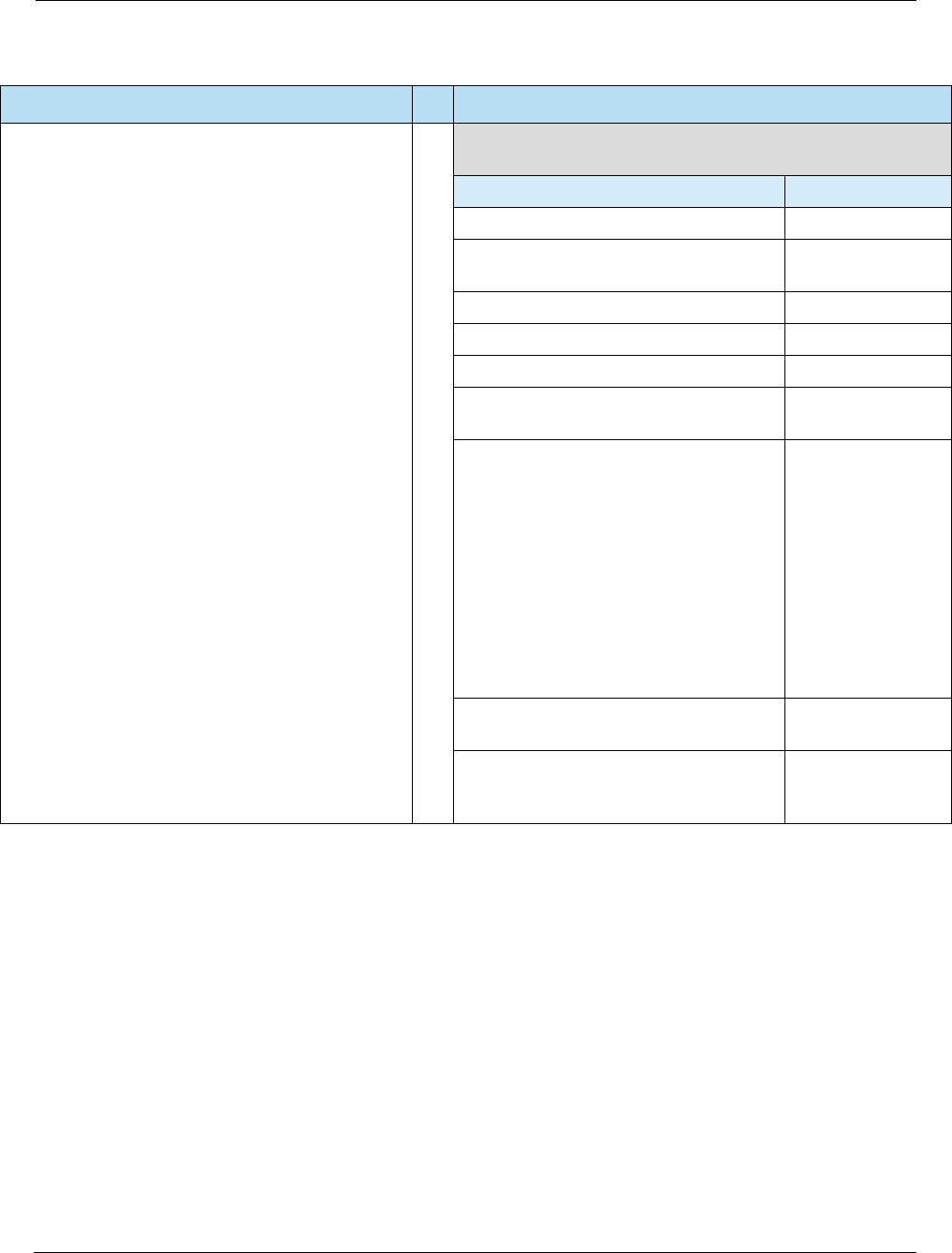
HPS Integrator’s Guide V 17.2 E: EMV PDL Data Examples
2017 Heartland Payment Systems, LLC, All Rights Reserved–HPS Confidential: Sensitive 289
Table 60 Response
(Discover Public Key Data Continued)
Field Value
EMV PDL TABLE VERSION 001
EMV PDL BLOCK SEQUENCE
NUMBER
02
EMV PDL TABLE ID 60
EMV PDL CARD TYPE 04
EMV PDL END-OF-TABLE FLAG Y
EMV PDL TABLE DATA BLOCK
LENGTH
755
EMV PDL CERTIFICATION AUTHORITY
PUBLIC KEY MODULUS
B67C5BBDC8B4F
6FB9ABB57E9512
5363DBD8F5EBA
A9B74ADB932020
50341833DEE8E3
8D28BD175C83A6
EA720C262682BE
ABEA8E955FE67
BD9C2EFF7CB9A
9F45DD5BDA4A1
EEFB148BC44FF
F68D9329FD
EMV PDL CERTIFICATION AUTHORITY
PUBLIC KEY EXPONENT
03
EMV PDL CERTIFICATION AUTHORITY
PUBLIC KEY CHECKSUM
17F971CAF6B708
E5B9165331FBA9
1593D0C0BF66
Table E-1 EMV PDL Data Examples (Continued)
POS Host
For Internal Use Only
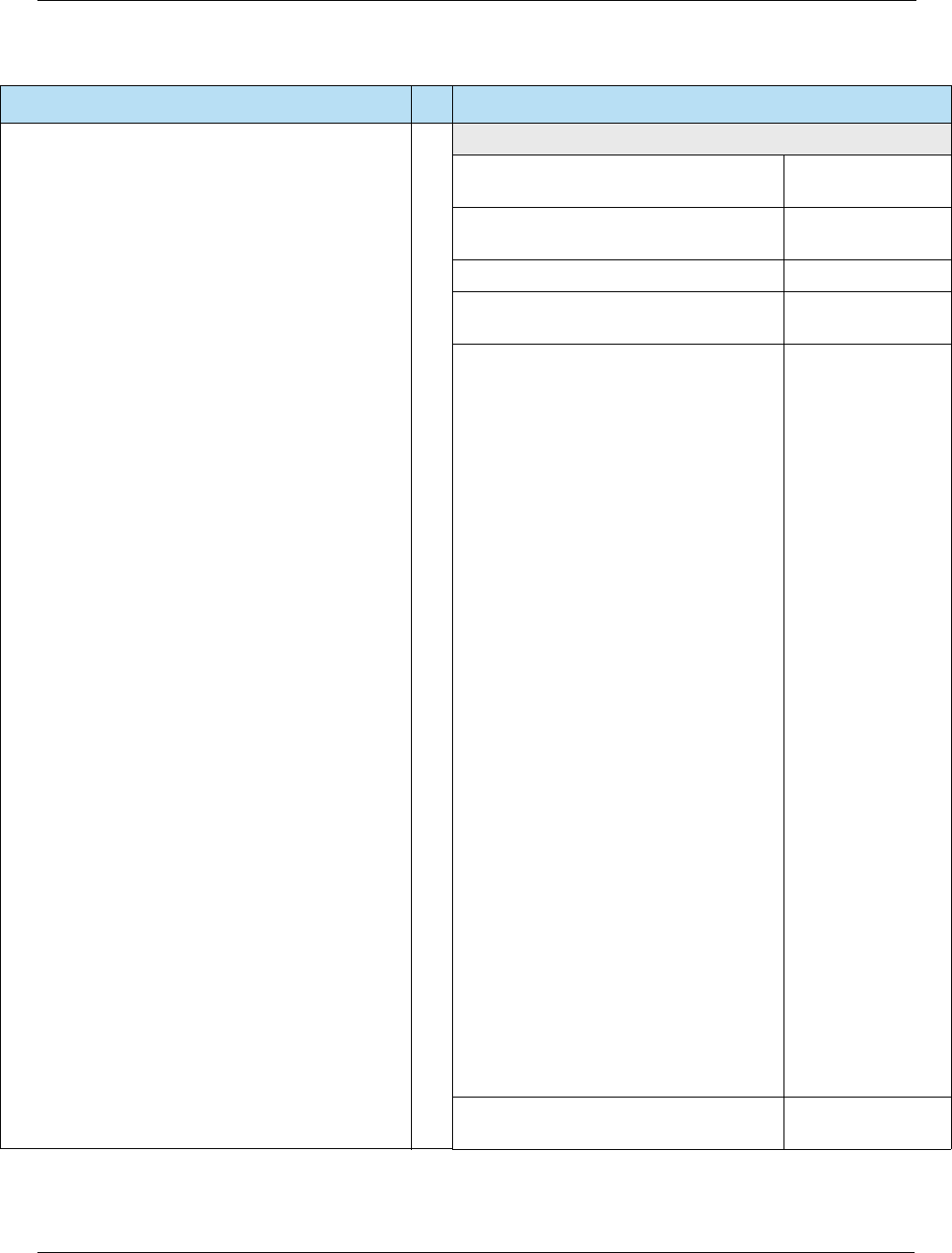
E: EMV PDL Data Examples HPS Integrator’s Guide V 17.2
290 2017 Heartland Payment Systems, LLC, All Rights Reserved–HPS Confidential: Sensitive
Discover 1984-Bit Key (Active)
EMV PDL REGISTERED APPLICATION
PROVIDER IDENTIFIER (RID)
A000000152
EMV PDL CERTIFICATION AUTHORITY
PUBLIC KEY INDEX
05
EMV PDL KEY STATUS A
EMV PDL CERTIFICATION AUTHORITY
PUBLIC KEY MODULUS LENGTH
0496
EMV PDL CERTIFICATION AUTHORITY
PUBLIC KEY MODULUS
E1200E9F4428EB
71A526D6BB44C9
57F18F27B20BAC
E978061CCEF235
32DBEBFAF654A1
49701C14E6A2A7
C2ECAC4C92135
BE3E9258331DDB
0967C3D1D375B9
96F25B77811CCC
C06A153B4CE699
0A51A0258EA843
7EDBEB701CB1F
335993E3F48458
BC1194BAD29BF6
83D5F3ECB984E3
1B7B9D2F6D947B
39DEDE0279EE45
B47F2F3D4EEEF9
3F9261F8F5A571
AFBFB569C15037
0A78F6683D687C
B677777B2E7ABE
FCFC8F5F935017
36997E8310EE0F
D87AFAC5DA772
BA277F88B44459
FCA563555017CD
0D66771437F8B6
608AA1A665F88D
846403E4C41AFE
EDB9729C2B2511
CFE228B50C1B15
2B2A60BBF61D89
13E086210023A3
AA499E423
EMV PDL CERTIFICATION AUTHORITY
PUBLIC KEY EXPONENT
03
Table E-1 EMV PDL Data Examples (Continued)
POS Host
For Internal Use Only
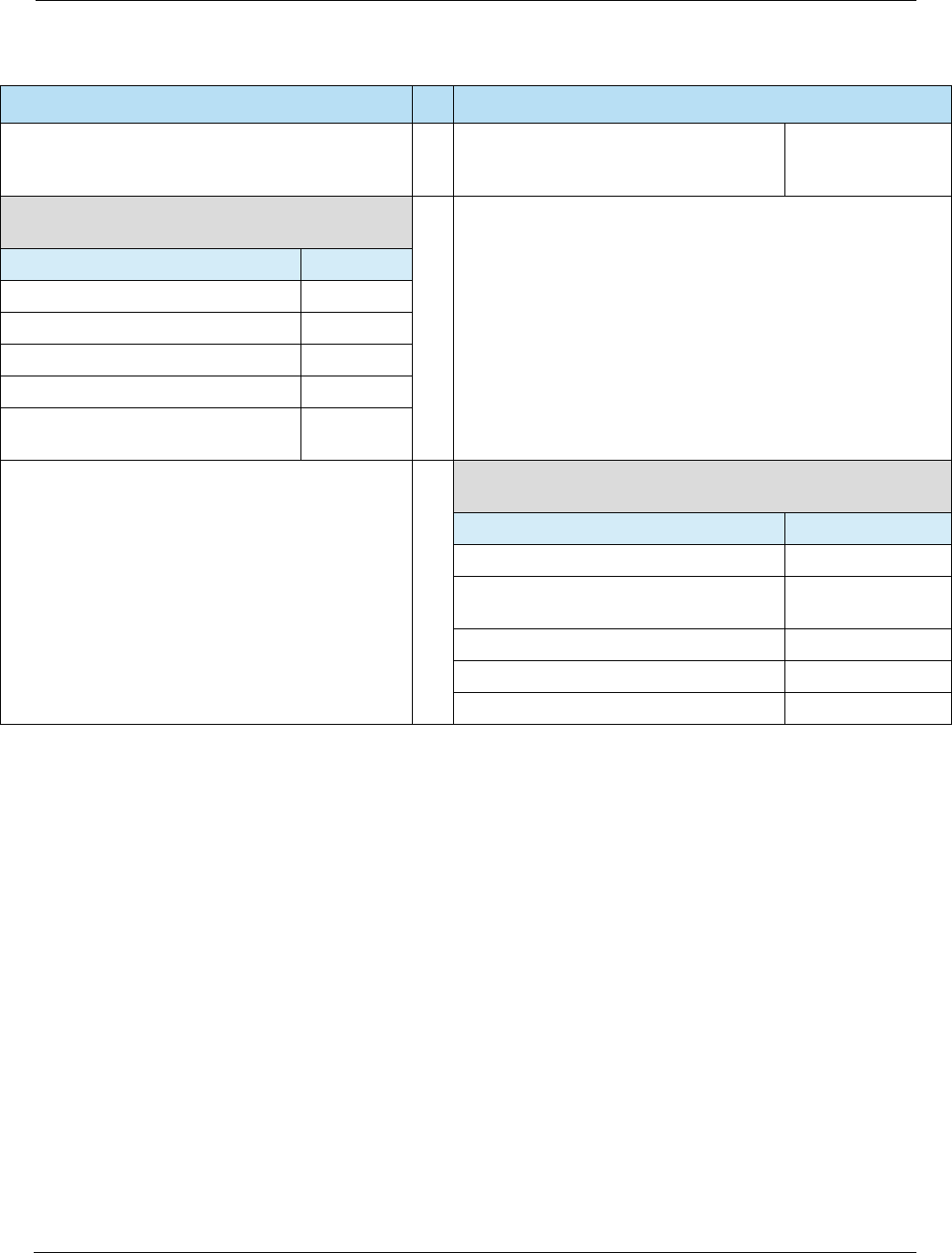
HPS Integrator’s Guide V 17.2 E: EMV PDL Data Examples
2017 Heartland Payment Systems, LLC, All Rights Reserved–HPS Confidential: Sensitive 291
EMV PDL CERTIFICATION AUTHORITY
PUBLIC KEY CHECKSUM
12BCD407B6E627
A750FDF629EE8C
2C9CC7BA636A
Table 60 Confirmation Request
(Discover Public Key Data)
Field Value
EMV PDL PARAMETER TYPE 07
EMV PDL TABLE ID 60
EMV PDL CARD TYPE 04
EMV PDL TABLE VERSION 001
EMV PDL BLOCK SEQUENCE
NUMBER
00
Table 60 Confirmation Response
(Discover Public Key Data)
Field Value
EMV PDL TABLE VERSION 001
EMV PDL BLOCK SEQUENCE
NUMBER
00
EMV PDL TABLE ID 60
EMV PDL CARD TYPE 04
EMV PDL CONFIRMATION FLAG Y
Table E-1 EMV PDL Data Examples (Continued)
POS Host
For Internal Use Only
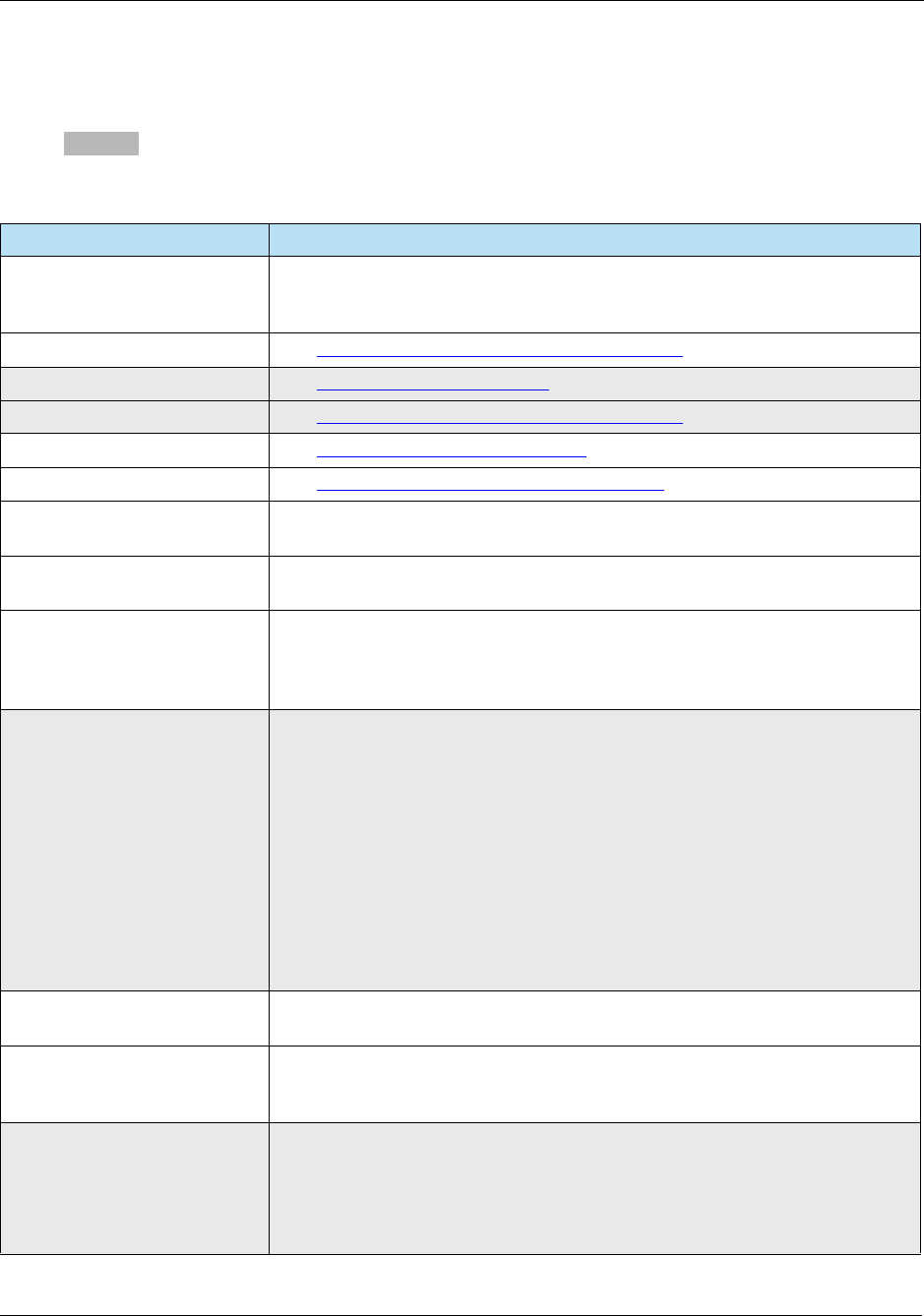
F: Glossary HPS Integrator’s Guide V 17.2
292 2017 Heartland Payment Systems, LLC, All Rights Reserved–HPS Confidential: Sensitive
Appendix F: Glossary
Note: Shaded glossary terms are EMV related.
Table F-1 Glossary
Term Definition
3-D Secure™ Three-Domain Secure™ (merchant, acquirer, issuer). A Visa-approved
Authentication Method that is the global authentication standard for Electronic
Commerce Transactions.
ABA Transit Number See American Bankers Association Transit Number.
AC See Application Cryptogram (AC).
ACC See Application Authentication Cryptogram (AAC).
ACH See Automated Clearing House (ACH).
ACI See Authorization Characteristics Indicator (ACI).
Acquirer A company that enters into contractual relationships with merchants, therefore
allowing the merchant to accept credit/debit cards. Heartland is an acquirer.
Acquiring Financial
Institution
An acquiring financial institution contracts with the bank and the merchants to
enable credit card transaction. Also known as an Acquirer.
Acquiring Host The processing system which communicates with the card acceptor or a
communications network processor and is responsible for receiving the data
relating to a transaction and obtaining an approval or denial for the transaction.
The system maintains reconciliation totals for all financial transactions.
Action Codes There are 2 sets of action codes:
•TACs (Terminal Actions Codes held in the POS terminal) and
•IACs (Issuer Action Codes read from the Chip Card).
Each of these sets of action codes contain 3 codes which are compared to the
TVR:
•Denial action codes are used to determine if the transaction should be
declined.
•Online action codes are used to determine if the transaction required online
authorization, and in the event that the terminal is unable to go online.
•Default action codes are used to determine if the transaction should be
declined.
Activation Changing the state of a fixed denomination account from “inactive” to “active”,
enabling the prepaid card for use.
Activation and Initial Load Changing the state of a stored value/prepaid account from “inactive” to “active”,
enabling the card for use, and requesting the loading of a variable amount to the
account.
Address Verification Service
(AVS)
A service supported by Visa, Mastercard, Discover and American Express that
verifies the cardholder's billing address against the address on file with the
issuer.
AVS is designed to minimize fraud in non-face-to-face transactions (card not
present, internet, mail/phone order).
For Internal Use Only
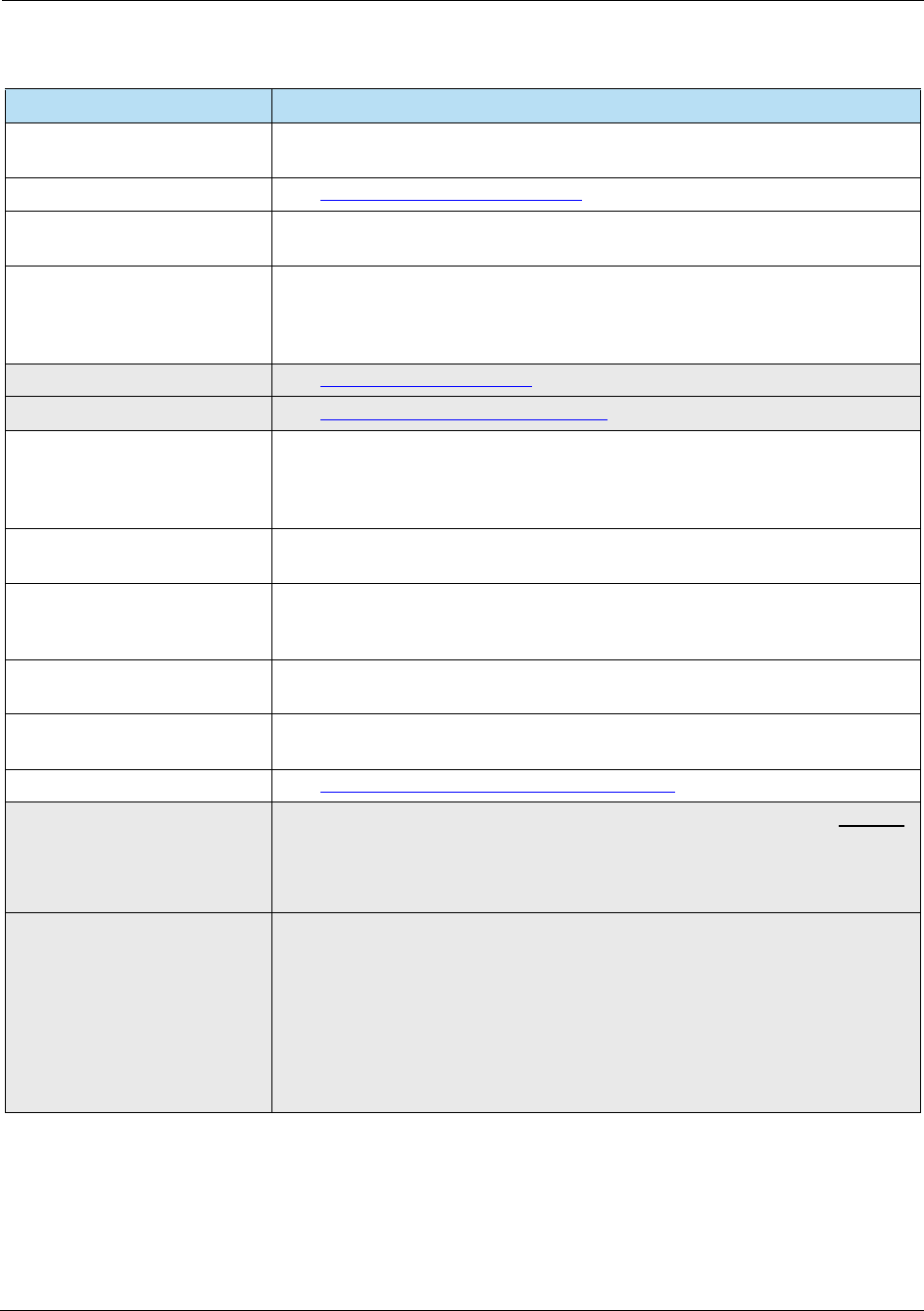
HPS Integrator’s Guide V 17.2 F: Glossary
2017 Heartland Payment Systems, LLC, All Rights Reserved–HPS Confidential: Sensitive 293
Advice Message A message that notifies a party of an action that has been taken and does not
require further approval, but does require a response from the receiver.
AFD See Automated Fuel Dispenser (AFD).
Age Verification A security process used to verify a consumer’s age. Age verification is typically
used by liquor and tobacco outlets, bars and casinos.
Agents Those who sell bankcard services to merchants on behalf of ISOs, acquirers and
processors. Also known as merchant level salespeople (MLSs) and independent
sales agents (ISAs), most agents are independent contractors. Others are paid
employees of ISOs, acquirers and processors.
AID See Application Identifier (AID).
AIP See Application Interchange Profile (AIP)
American Bankers
Association Transit Number
The ABA Transit Number, known as the routing transit number (RTN), is a
nine-digit bank code used in the United States. It appears on the bottom of
negotiable instruments, such as checks identifying the financial institution on
which it was drawn.
American National
Standards Institute (ANSI)
Governing institute that establishes guidelines for business practices.
American Standard Code for
Information Interchange
(ASCII)
ASCII is a character-encoding scheme based on the ordering of the English
alphabet. ASCII codes represent text for computers, communications
equipment, and other devices that use text.
Annual Percentage Rate The percentage rate charged for a credit card (or other loan) for a whole year. It
is the finance charge, expressed as an annual rate.
Annual Percentage Rate
(APR)
The percentage rate charged for a credit card (or other loan) for a whole year. It
is the finance charge, expressed as an annual rate.
ANSI See American National Standards Institute (ANSI).
Application Authentication
Cryptogram (AAC)
A type of cryptogram generated by the Chip Card when a transaction is declined
(at the end of offline or online declined transaction) to indicate the card declined
the transaction.
Other types of cryptograms are ARQC, TC, ARPC, AAR.
Application Cryptogram (AC) This is a generic term to describe an application cryptogram. It is generated from
data elements contained in either the online authorization request to the Issuer,
or the final financial transaction required for clearing and settlement. There are
four types of Application Cryptograms:
•ARQC
•TC
• AAC
•ARPC
Table F-1 Glossary
Term Definition
For Internal Use Only
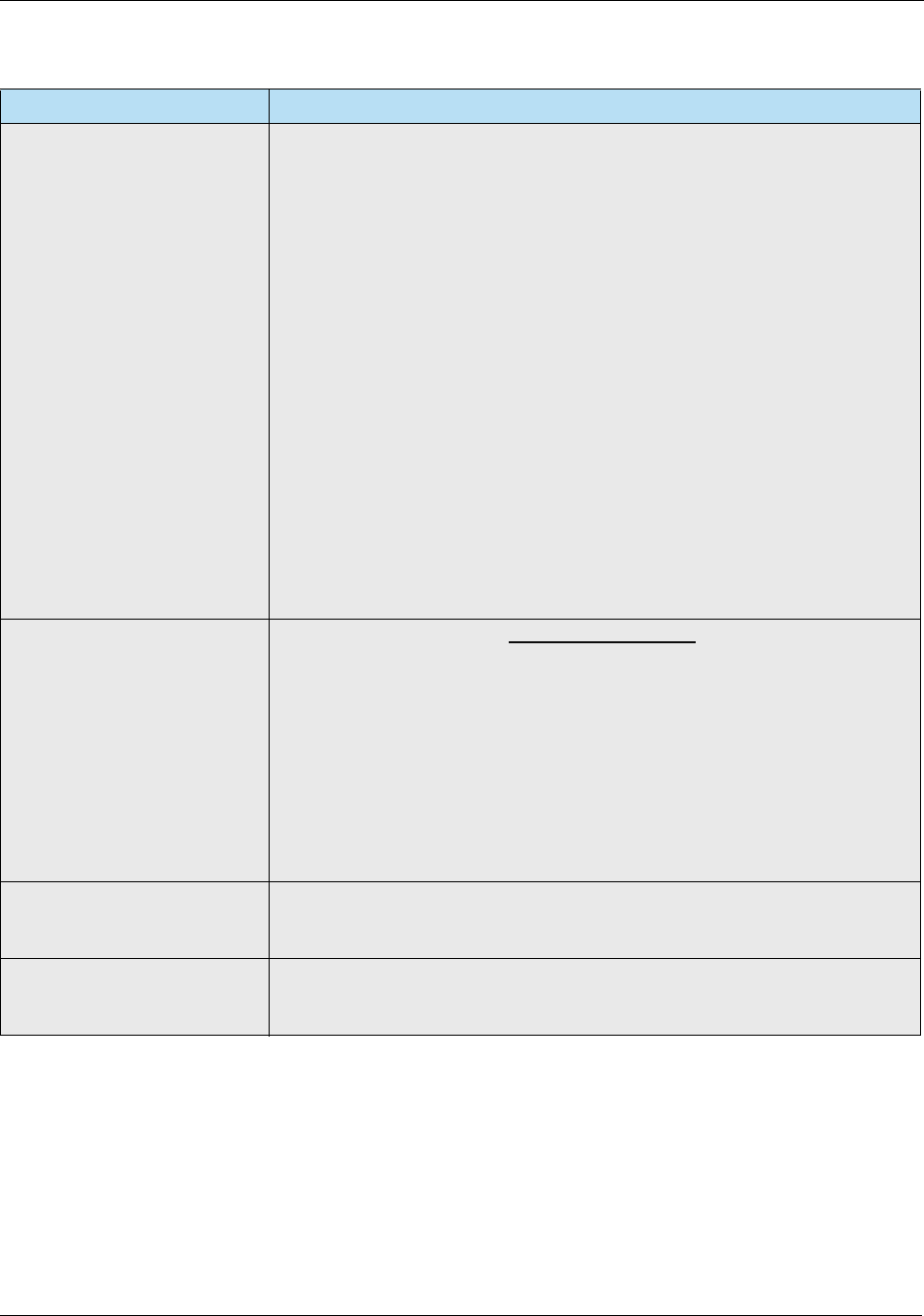
F: Glossary HPS Integrator’s Guide V 17.2
294 2017 Heartland Payment Systems, LLC, All Rights Reserved–HPS Confidential: Sensitive
Application Identifier (AID) Names of applications supported by the POS. The POS obtains the DF names
from the Card by issuing SELECT and READ RECORD commands.
The POS AIDs are compared with the Chip Card DF Names to find a mutually
supported application. *POS and Chip Card can support multiple AIDs.
The AID structure is an ISO entity defined in the ISO7816 standard and is made
up of two elements:
• The RID (Registered Identification Provider Identifier) is five (5) bytes and
identifies the scheme. (See RID for more detailed explanation).
• The PIX (Proprietary Application Identification Extension) is a variable length
field from 0 to 11 bytes long and is used to identify the different applications
offered. Each brand under a specific scheme normally have a unique PIX.
Example of two AIDs for Visa:
• RID: A000000003
PIX: 1010
AID: A0000000031010
PRODUCT: Visa Credit or Debit
• RID: A000000003
PIX: 1020
AID: A0000000032010
PRODUCT: Visa Electron
Application Interchange
Profile (AIP)
List of security functions that reside on the Chip Card. The AIP indicates which
functions are supported by the Card and which should be applied to the current
transaction.Types of security functions residing on the card may include:
•SDA
•DDA
•CDA
• Terminal Risk Management
• Cardholder Verification
• Issuer Authentication.
See SDA, DDA, CDA, and other functions for further details.
Application Version Number
(ICC)
This data element indicates the version of the application on the Chip Card. It is
specified by the Payment System and used in Application Version Number
checking by the POS.
Application Version Number
(Terminal)
This data element indicates the version of the application on the POS device. It
is specified by the Payment System and used in Application Version Number
checking by the POS.
Table F-1 Glossary
Term Definition
For Internal Use Only
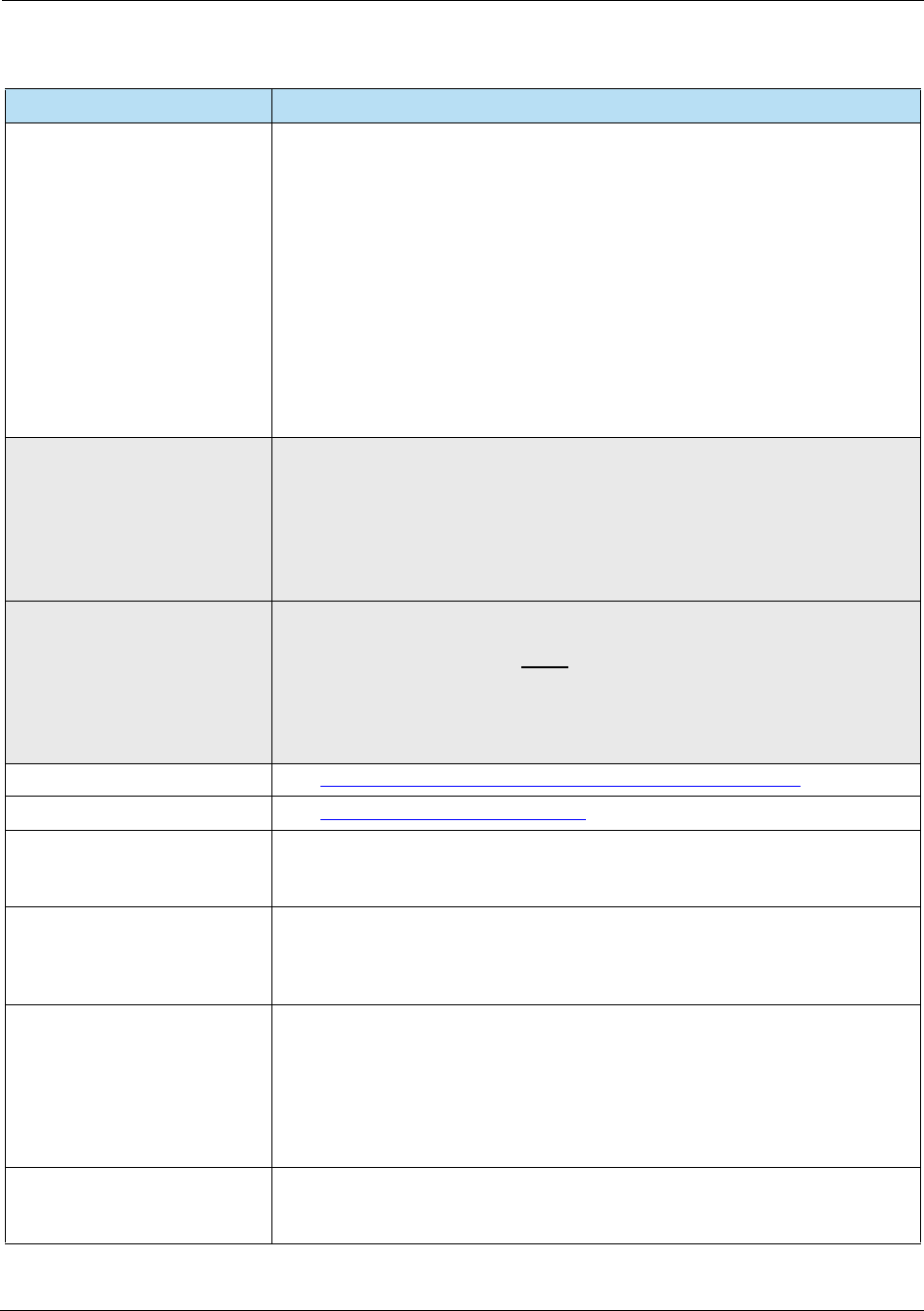
HPS Integrator’s Guide V 17.2 F: Glossary
2017 Heartland Payment Systems, LLC, All Rights Reserved–HPS Confidential: Sensitive 295
Approved Scanning Vendor
(ASV)
The PCI Security Standards Council maintains a structured process for security
solution providers to become Approved Scanning Vendors (ASVs), as well as to
be re-approved each year.
The five founding members of the Council recognize the ASVs certified by the
PCI Security Standards Council as being qualified to validate adherence to the
PCI DSS by performing vulnerability scans of Internet facing environments of
merchants and service providers.
The major requirement of the process is a rigorous remote test conducted by
each vendor on the PCI Security Standards Council's test infrastructure, which
simulates the network of a typical security scan customer. The Council has set
up the test infrastructure in such a way as to deliberately introduce vulnerabilities
and misconfigurations for the vendor to identify and report as part of the
compliance testing process.
ARPC (Authorization
Response Cryptogram)
Used in Online processing. A cryptogram generated by the Issuer in response
to an ARQC. It is sent in the authorization response back to the acquirer Host to
the POS. The POS sends this cryptogram back to the Chip Card with a response
code accepting or declining the transaction. The Chip Card’s receipt and
validation of the ARPC confirms approval response from the Issuer and ensures
that it is communicating with the valid Issuer. This cryptogram is also typically
used to allow the Chip Card to reset counters.
ARQC (Authorization
Request Cryptogram)
Used in Online processing. This is a cryptogram requested by the POS and
generated by the Chip Card at the end of the first round of Card Action Analysis
step for transactions requiring online authorization. It is included in the
authorization request or full financial request (B2) sent to the Issuer and it allows
the Issuer to verify the validity of the Chip Card and message. When validated by
the Issuer, the ARQC confirms that the Chip Card has not been copied or
changed.
ASCII See American Standard Code for Information Interchange (ASCII).
ASV See Approved Scanning Vendor (ASV).
Attended POS An attended POS device, meaning a person representing the merchant, accepts
the payment. This can also be called a MAT, attended POS, and face-to-face
transaction.
Auth Only Authorization Only. Host Processing Mode whereby a POS utilizes the Heartland
network to obtain online authorizations only. It then captures offline transactions
such as sales captures, returns, and voids and settles with an acquirer other
than Heartland.
Authorization A process where a merchant issues a request to an authorization center to
obtain an approval for a cardholder transaction for a specific amount. This
process verifies that a credit or debit card has sufficient funds available to cover
the amount of the transaction. This process also reserves the specified amount
and ensures the card is authentic and not reported lost or stolen. This
authorization request is usually submitted through a point-of-sale device. The
merchant may also obtain authorizations by telephoning the authorization center.
Authorization
Characteristics Indicator
(ACI)
A value determined by VISA based on the data included with the authorization
request. It is returned with the electronic authorization response.
Table F-1 Glossary
Term Definition
For Internal Use Only
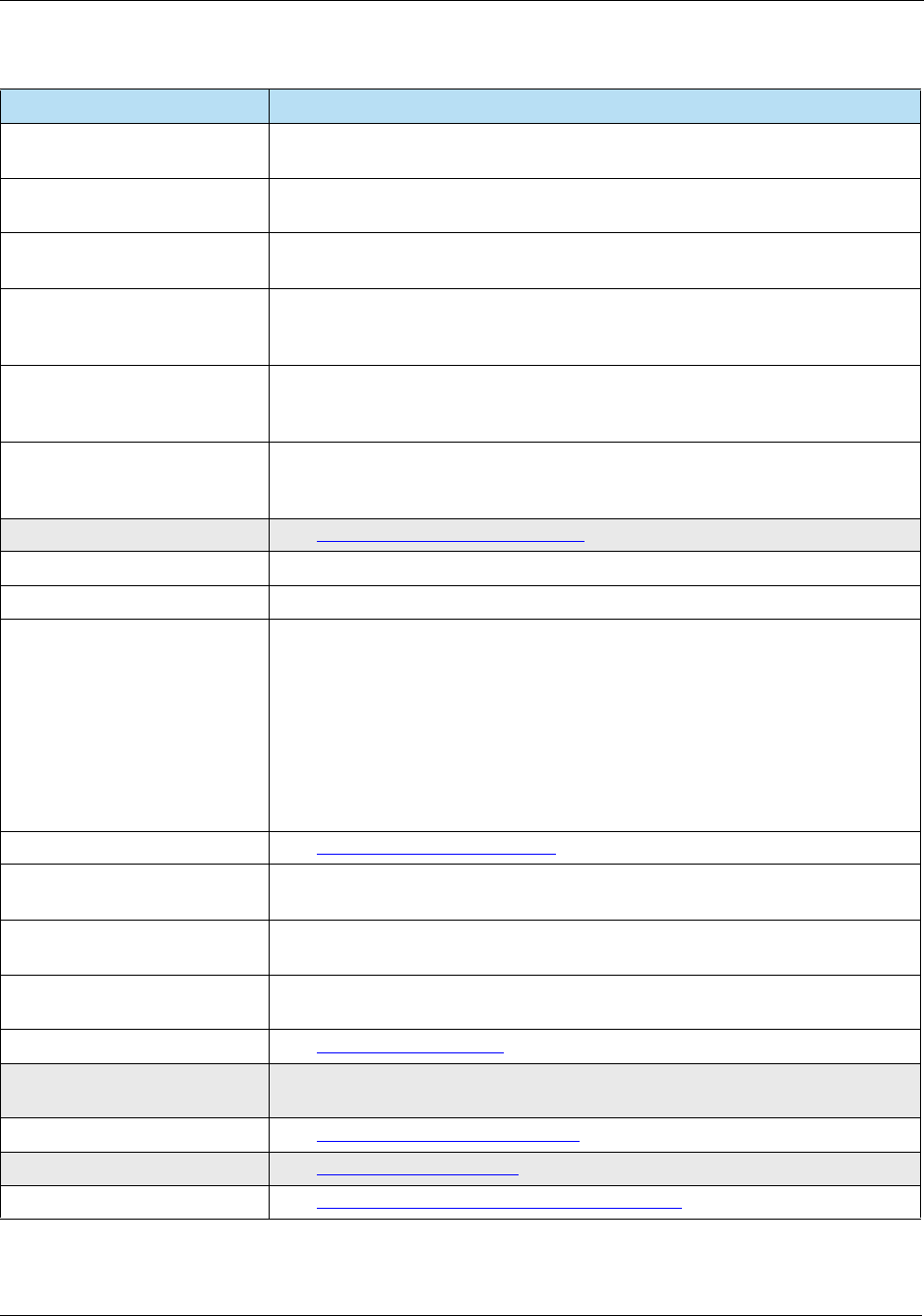
F: Glossary HPS Integrator’s Guide V 17.2
296 2017 Heartland Payment Systems, LLC, All Rights Reserved–HPS Confidential: Sensitive
Authorization Code A code that a credit card issuing bank returns to the POS indicating an approval
of the request transaction.
Authorization Request A request sent to a financial institution to determine if a credit or debit card has
sufficient funds to cover the amount of the transaction.
Authorization Response A response to an authorization request indicating a financial institution’s
approval or disapproval of a transaction.
Auto-Substantiation This transaction is applied to either a Credit Authorization or Credit Sale
Transaction. Amount types included in this transaction are healthcare,
prescription, vision/optical, clinic or other qualified medical and dental amounts.
Automated Clearing House
(ACH)
An electronic payment network most commonly associated with payroll direct
deposit and recurring payments. The ACH can also be used to clear electronic
checks and other demand deposit account (DDA) transactions.
Automated Fuel Dispenser
(AFD)
A pump at a service station or truck stop that is operated by the cardholder to
obtain credit for pumping fuel. The pump contains a card reader. Also called an
ICR, CRIND, or CAT.
AVS See Address Verification Service (AVS).
Balance Inquiry Requesting the balance of an account to provide to the cardholder at the POS.
Bank Card Direct (BCD) A service offered by Heartland Prepaid Services.
Bank Identification Number
(BIN)
The primary account number found on credit cards and bank cards. It is a
six-digit number, maintained by the American Bankers Association that identifies
the bank and type of card. The first number identifies the card type. For example:
• AMEX = 3
•Visa = 4
• Mastercard = 5
•Discover = 6
Also known as Issuer Identification Number (IIN).
Bank Routing Number See Routing Transit Number (RTN).
Bankcard In general, a bankcard refers to a plastic card issued by a bank and used to
access funds from an account.
Batch Based on pre-determined criteria, the terminal will submit the batch transaction
that has taken place since the last successful batch.
Batch Close The process of sending batch information to the Host processor for clearing and
settlement (the cardholders are charged and the merchant is paid).
BCD See Bank Card Direct (BCD).
BER-TLV Format TLV is a data format that uses a label (tag) to uniquely identify the field. The tag
is followed by the length, then the actual value of the field.
BIN See Bank Identification Number (BIN).
CA See Certificate Authority (CA).
CAPN See Card Acceptance Processing Network (CAPN).
Table F-1 Glossary
Term Definition
For Internal Use Only
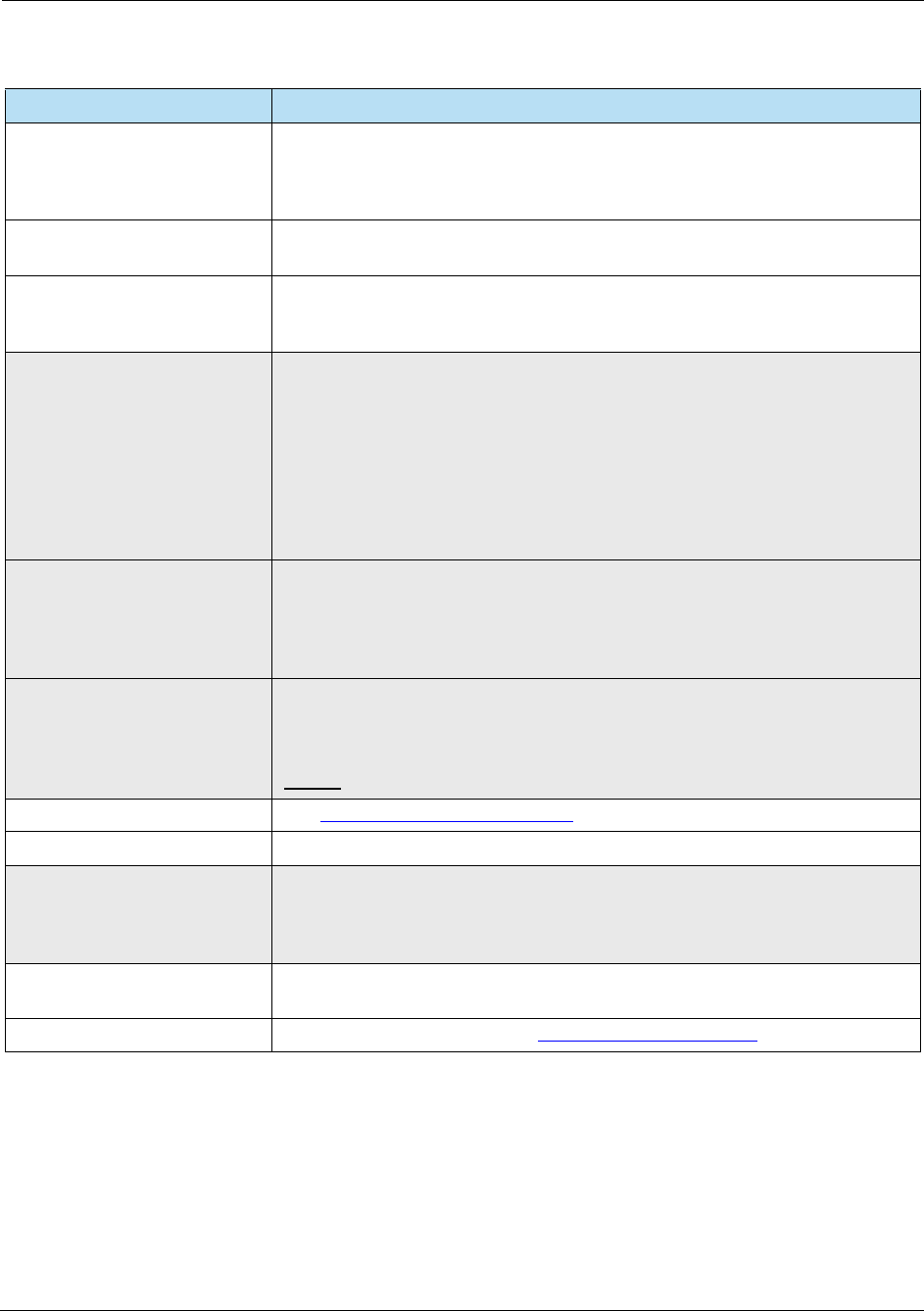
HPS Integrator’s Guide V 17.2 F: Glossary
2017 Heartland Payment Systems, LLC, All Rights Reserved–HPS Confidential: Sensitive 297
Card Acceptance Processing
Network (CAPN)
A set of requirements mandated by American Express to ensure processing of
AMEX transactions according to their security standards. CAPN enhances POS
security, supports expanded amounts, and adds a transaction life cycle identifier
for all AMEX transactions.
Card Acceptor The facility at which a purchase is made and a payment transaction is initiated.
Also known as a merchant.
Card Acceptor Business
Program Code (CAB
Program Code)
Formerly MCC (Merchant Category Code) is a numerical representation of the
type of business in which the card acceptor (merchant) engages. Mastercard
assigns these codes.
Card Authentication Chip Cards are authenticated during the payment transaction, protecting against
counterfeit cards.
Transactions require an authentic card validated either online by the Issuer using
a dynamic cryptogram or offline with the Terminal using one of the following
authentication methods:
•SDA (Static Data Authentication)
•DDA (Dynamic Data Authentication)
•CDA (Combined DDA with application cryptogram generation)
Card Data Object List
(CDOL1)
A list of data objects (tags and lengths) that are personalized on the Chip Card to
make a decision on whether to approve or decline a transaction. They are read
from the Card by the POS and used for the generation of the first
cryptogram. The POS will send the values of these data objects together with the
first Generate AC Command.
Card Data Object List
(CDOL2)
A list of data objects (tags and lengths) that are personalized on the Chip Card to
make a decision on whether to approve or decline a transaction. They are read
from the Card by the POS and used for the generation of the final
cryptogram. The POS will send the values of these data objects together with the
second Generate AC Command.
Card Identifier See Card Verification Number (CVN).
Card Issuing Bank A financial institution that issues payment cards such as credit/debit cards.
Card Not Present (CNP) Card transactions (Internet or MOTO/eCommerce purchases, for example) for
which the customer's card is not physically handled by the merchant.
Interchange is set higher on these transactions because there is a higher risk of
fraud.
Card Reader IN Dispenser
(CRIND)
A term used primarily by Gilbarco referring to their brand of ICR.
Card Validation Code (CVC) This is a 3 digit code value. See Card Validation Code (CVC).
Table F-1 Glossary
Term Definition
For Internal Use Only
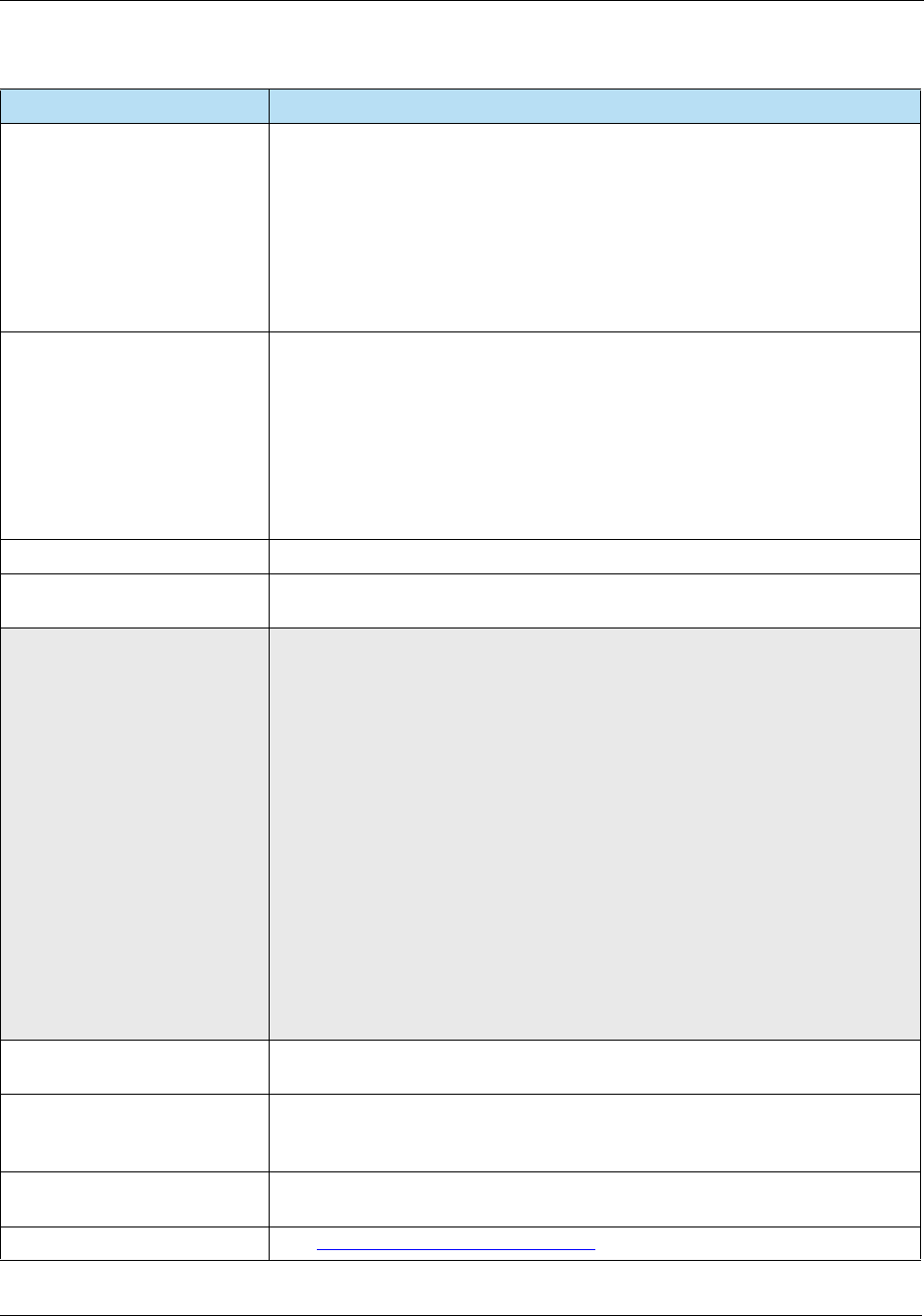
F: Glossary HPS Integrator’s Guide V 17.2
298 2017 Heartland Payment Systems, LLC, All Rights Reserved–HPS Confidential: Sensitive
Card Verification Number
(CVN)
This is a 3 or 4 digit number that appears on either the front or back of a credit
card. It is not included in the magnetic stripe data. It is provided as a fraud
deterrent to ensure the card is physically present when a POS transaction is
initiated. These codes are only required at authorization time.
The following terms are used by various card issuers:
• CVV2 and CVC2 (3 digits) used by Visa and Mastercard account numbers.
• CID (3 digits) used by Discover account numbers.
• CID (4 digits) used by American Express account numbers.
Card Verification Value (CVV) An authentication procedure established by credit card companies to reduce
fraud for internet transactions. It consists of requiring a card holder to enter the
CVV number in at transaction time to verify that the card is on hand.
The CVV code is a security feature for “card not present” transactions (e.g.,
Internet transactions), and now appears on most (but not all) major credit and
debit cards. This new feature is a 3 or 4 digit code which provides a
cryptographic check of the information embossed on the card.
The CVV code is not part of the card number itself.
Cardholder A customer doing business with a merchant using a payment card.
Cardholder Authentication
Verification Value (CAVV)
A unique value transmitted by an issuer (or Visa on behalf of an issuer) in
response to an authorization request message.
Cardholder Verification This verification validates that the person using the Chip Card is the true
cardholder and the Card has not been lost or stolen.
The Chip Card contains a list of cardholder verification methods (CVM) it
supports, and the conditions under which they should be applied.
The POS must navigate through this list and attempt the first method it finds for
which the condition is met.
If a method fails, the POS must check whether additional methods are allowed.
For example, a list might contain the following:
• Signature
• Online enciphered PIN
• Offline enciphered PIN
• Offline enciphered PIN and signature
• Offline plaintext PIN
• Offline plaintext PIN and signature
• No CVM required
Cash Advance A transaction that dispenses cash against a cardholder’s account using rules
specific to a client/merchant.
Cash Back This is a service offered to retail customers whereby an amount is added to the
total purchase price of a transaction the customer receives that amount in cash
along with the purchase.
Cash Out To remove the remaining cash funds available on the stored value card leaving
the card with a balance of zero for the cash account.
CAT See Customer Activated Terminal (CAT).
Table F-1 Glossary
Term Definition
For Internal Use Only
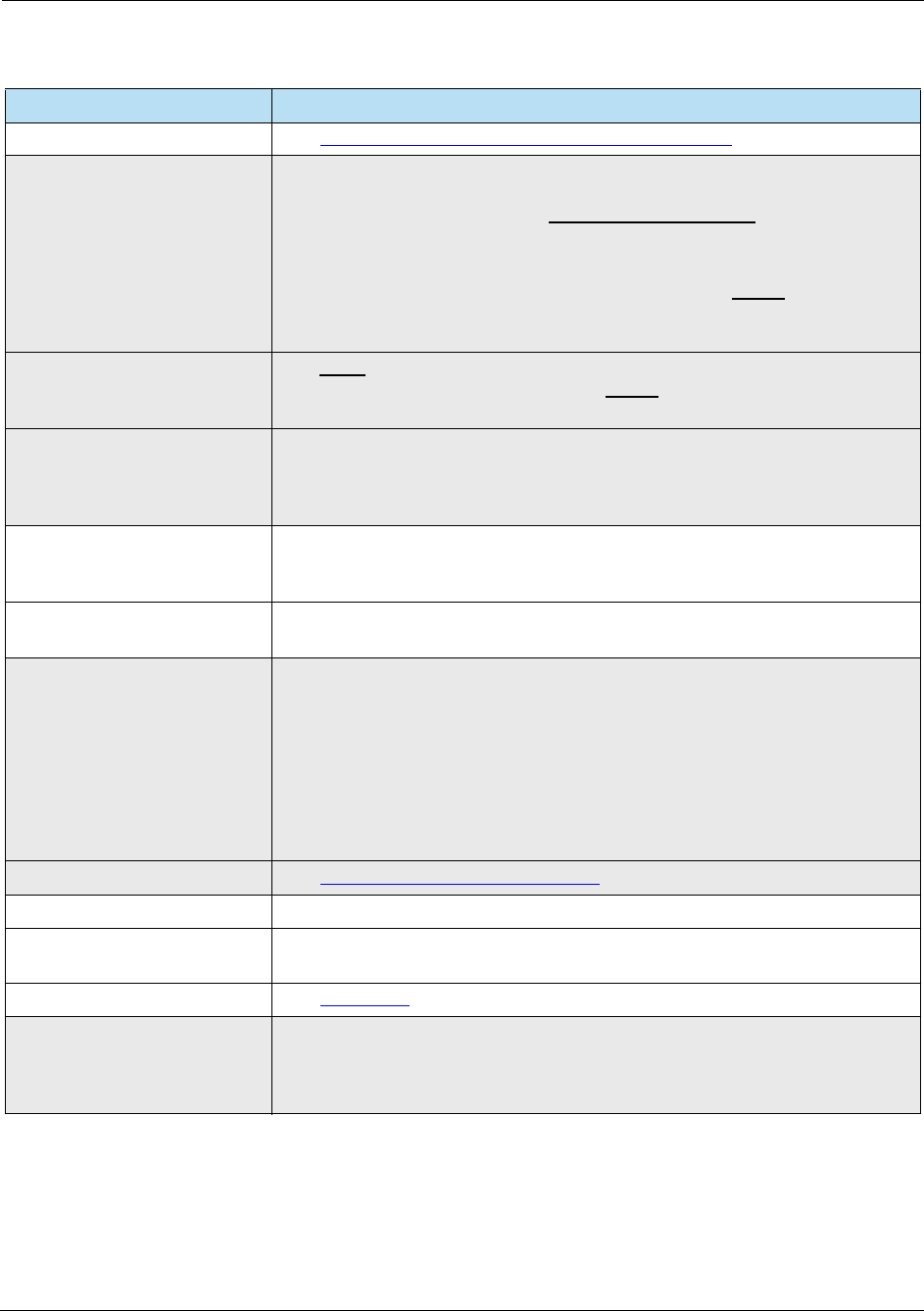
HPS Integrator’s Guide V 17.2 F: Glossary
2017 Heartland Payment Systems, LLC, All Rights Reserved–HPS Confidential: Sensitive 299
CAVV See Cardholder Authentication Verification Value (CAVV).
CDA (Combined
DDA/Application Cryptogram
Generation)
Used in Offline processing. One of the three methods of Offline Data
Authentication. This applies the same requirements of DDA with an additional
step during Chip Card analysis so it is the most secure option. It offers protection
against counterfeit and skimming and protects against man-in-the-middle
attacks.
The Chip Card generates a dynamic signature using card private key, in addition
to the application cryptogram, to prove that the Chip Card authenticated during
DDA was the same card that provided the application cryptogram.
Certificate The public key and identity of an entity together with some other information,
rendered unforgeable by signing with the private key of the certification authority
which issued that certificate.
Certificate Authority (CA) Trusted third party that establishes a proof that links a public key (used by a
merchant) and other relevant information to its owner. The CA issues, revokes
and expires certificates. It is responsible for ensuring that the identity of the user
requesting the certificate is legitimate.
Chargeback A procedure where a cardholder or card issuer is disputing all or part of the
amount of a credit or debit card transaction. A chargeback is therefore the act of
taking back funds from a merchant for a disputed or improper transaction.
Check Reader A device used to scan images of checks, according to legal specifications, for
electronic clearing and settlement. Also known as check scanner.
Chip Card A Chip Card (also known as a Smart Card or ICC) is simply a plastic card
containing an integrated circuit. It is used to perform EMV transactions on a POS
and is instrumental in reducing fraud.
It is usually powered by a reader and relies on a reader to function. Chip cards
may be contact or contactless.A reader recognizes a Chip Card by the first digit
of its Service Code, with one of the following values:
• 2 = International cards
• 6 = Domestic cards
CID See Cryptogram Information Data (CID).
Client A company that has contracted to use the services provided by Heartland.
Commercial Cards Credit cards issued to businesses for travel, entertainment and other business
expenses.
Consumer See Cardholder.
Contact Chip Card With a contact Chip Card, the embedded chip must come into physical contact
with the chip reader for the payment transaction to occur. The Chip Card must
remain in contact with the reader for the duration of the transaction. The terminal
provides power to the chip to enable the chip to process.
Table F-1 Glossary
Term Definition
For Internal Use Only
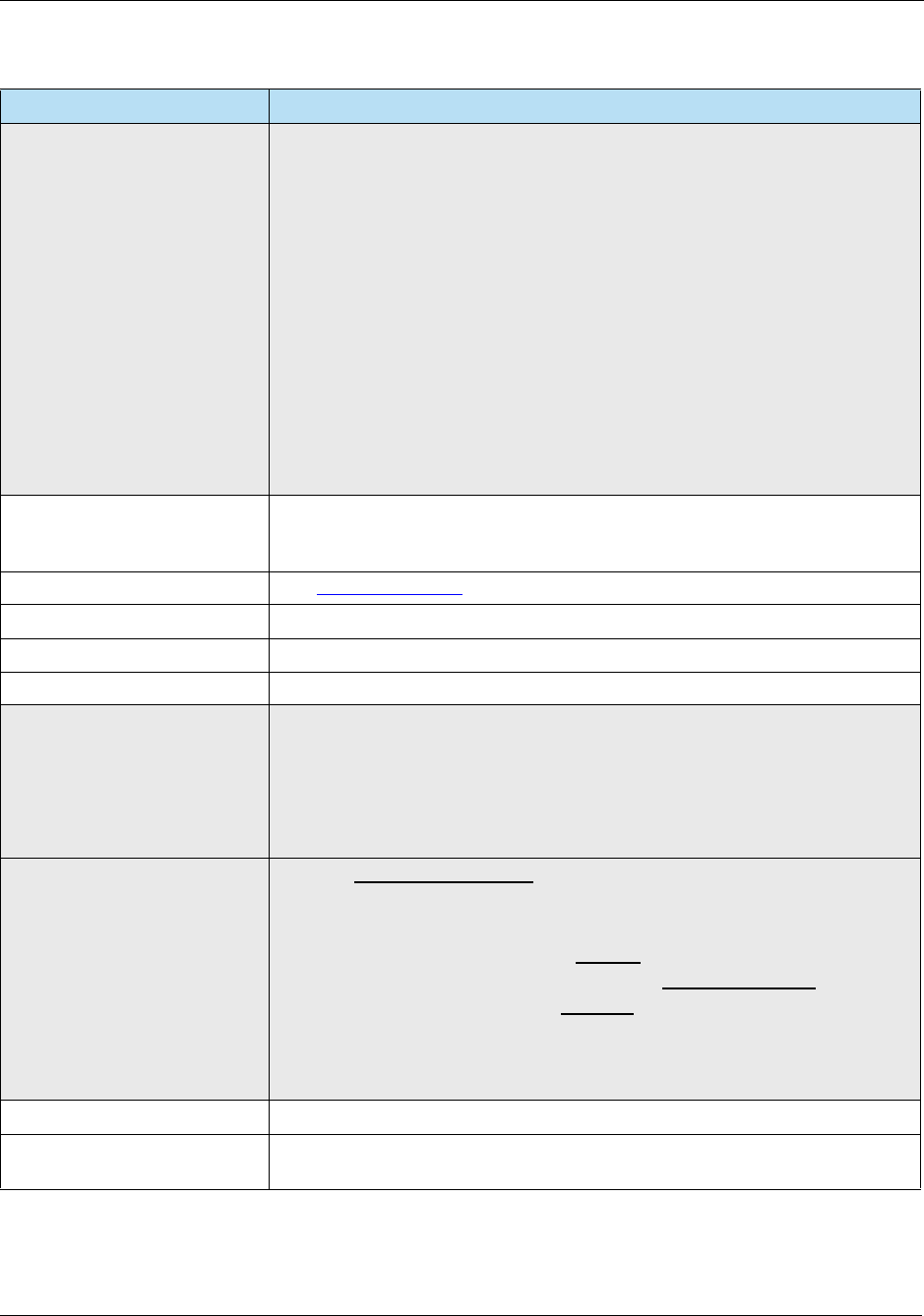
F: Glossary HPS Integrator’s Guide V 17.2
300 2017 Heartland Payment Systems, LLC, All Rights Reserved–HPS Confidential: Sensitive
Contactless Card These cards are also known as Proximity cards or NFC cards. These cards
communicate with a reader through a RFID (radio frequency interface device) by
waving or tapping the card on the designated area on the terminal.
With a contactless Chip Card, the embedded chip must come within sufficient
proximity of the reader (a maximum of 4cm) for information to flow between the
chip and the acceptance terminal.The terminal provides power to the chip to
enable the chip to process but the card does not have to remain in the device
through the end of the transaction.
This minimizes the amount of time the card must be held within proximity of a
reader.Transmission of information is faster between the Card and the Terminal
with contactless. And, additional steps may be performed after the card has left
the proximity of the reader.
The contactless card has an embedded RF antenna. It has longer life and higher
reliability than a contact card. This contactless card method is the foundation for
acceptance of mobile payments.
Coordinated Universal Time The time scale used as the basis of a coordinated dissemination of standard
frequencies and time signals. UTC is formerly known as Greenwich Mean Time
(GMT).
Corporate Cards See Commercial Cards.
Counter-top POS A category of POS devices that typically fits on a counter for use.
CPS See Custom Payment Services.
CRIND See Card Reader IN Dispenser.
Cryptogram A numeric value that is the result of data elements entered into an algorithm. The
result of this operation ‘hides’ the data and produces a ‘digital signature’ that can
be used to verify the origin and integrity of the data by either a Chip Card or an
Issuer.
For EMV, a cryptogram is generated by the Chip Card in response to a Generate
AC command and by the Issuer in the authorization response message.
Cryptogram Information Data
(CID)
A bit that is set by the Chip Card after Card Risk Management. It indicates the
action to be performed by the POS.
There are 3 types of actions indicated by the CID:
•AAC is generated whenever a card declines a transaction.
•ARQC is generated whenever a card requests online authorization.
•TC is generated whenever a card approves a transaction.
In addition, the card may also return a reason or advice code (e.g. service not
allowed, or issuer authentication failed) to allow the terminal to perform any
additional processing that may be required.
Customer See Cardholder.
Customer Activated Terminal
(CAT)
An unattended POS, which includes kiosks and fuel dispensers. Similar to AFD,
ICR, & CRIND. Also known as Cardholder Activated Terminal.
Table F-1 Glossary
Term Definition
For Internal Use Only
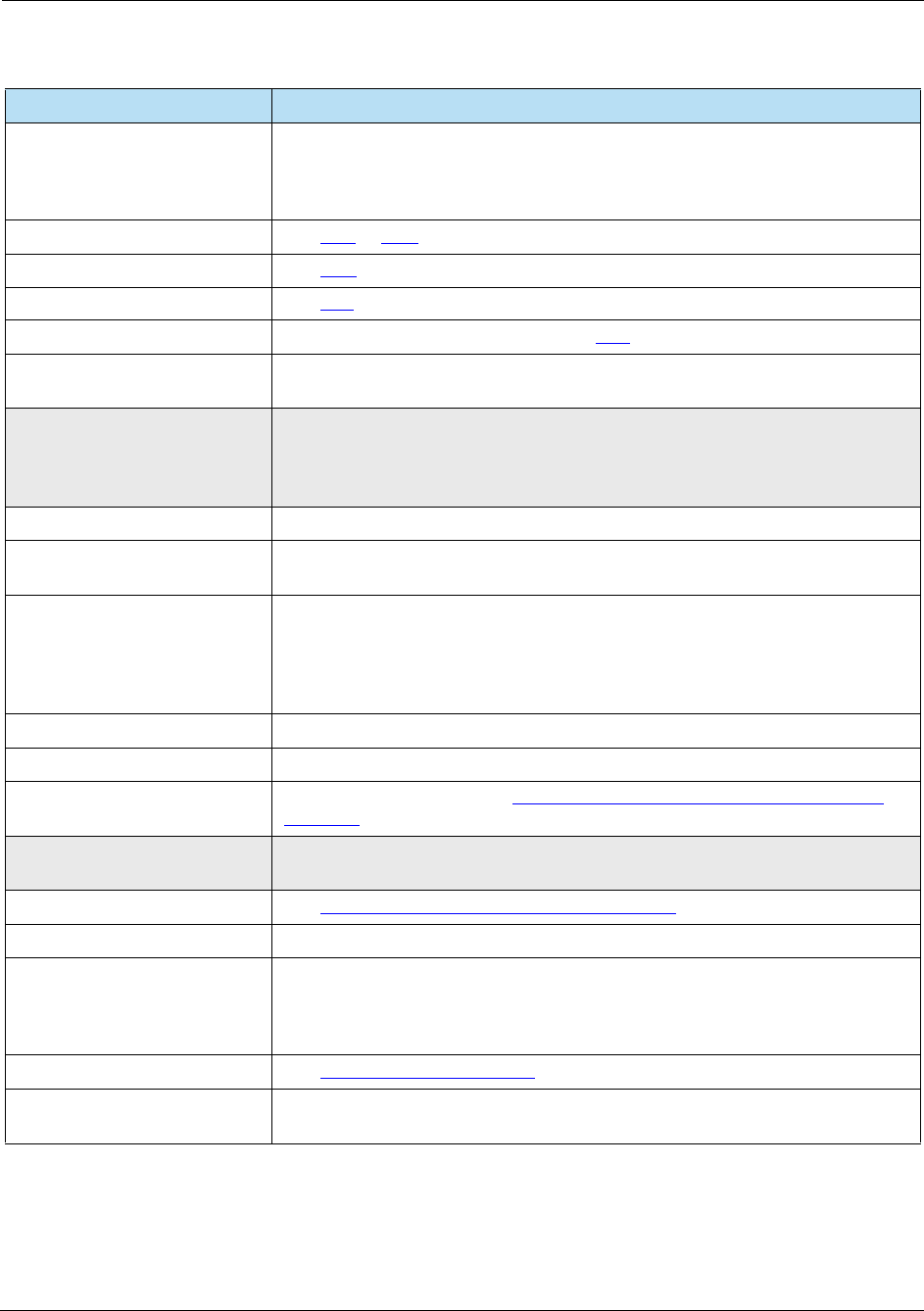
HPS Integrator’s Guide V 17.2 F: Glossary
2017 Heartland Payment Systems, LLC, All Rights Reserved–HPS Confidential: Sensitive 301
Customer Payment Services Visa’s regulations for the information that must be submitted with each
transaction. Transactions must meet CPS criteria in order to qualify for lowest
transaction-processing fees available. This is similar to Mastercard’s Merit
system.
CVC See CVC or CVN.
CVN See CVN.
CVV See CVV.
CVV2 This is a 3 digit code used by Visa. See CVV.
Data Element The identification of a data element based on the relative position of the data
element within the message.
DDA (Dynamic
Authentication Data)
An authentication technique used in offline chip transactions. This technique
calculates a cryptogram for each transaction that is unique to the card and
transaction. DDA protects against modification counterfeiting, cloning, and
skimming.
DE See Data Element.
Demand Deposit Account
(DDA)
A merchant’s checking account that is credited or debited with their deposits,
fees and adjustments (also referred to as Direct Deposit Account).
Derived Unique Key Per
Transaction (DUKPT)
Reference standard X9.24, Retail Key Management for this definition. It is a key
management technique in which for every transaction a unique key is used,
which is derived from a fixed key. If a derived key is compromised, future and
past transaction data are still protected since the next or prior keys cannot be
easily determined.
Discover Common name for DFS Services LLC.
Discretionary Data An optional field where client data can be included within a transaction.
DSS Data Security Standard. See Payment Card Industry Data Security Standard
(PCI-DSS).
Dual Interface Card A chip card that has contact and contactless interfaces. The card can be tapped
or inserted into the POS device to initiate a transaction.
DUKPT See Derived Unique Key Per Transaction (DUKPT).
E-PIN Electronic PIN.
E3™ Heartland End-to-End Encryption. New technology offered by Heartland to allow
encryption of card data from initial swipe or input at the POS through arrival at
the Issuer. This system not only removes intrusion threats but it also greatly
reduces the scope for PCI audits on the associated merchant POS software.
EBT See Electronic Benefits Transfer.
EFT Electronic Funds Transfer. A way of performing financial transactions
electronically. The Pulse and Star networks are examples of EFT systems.
Table F-1 Glossary
Term Definition
For Internal Use Only
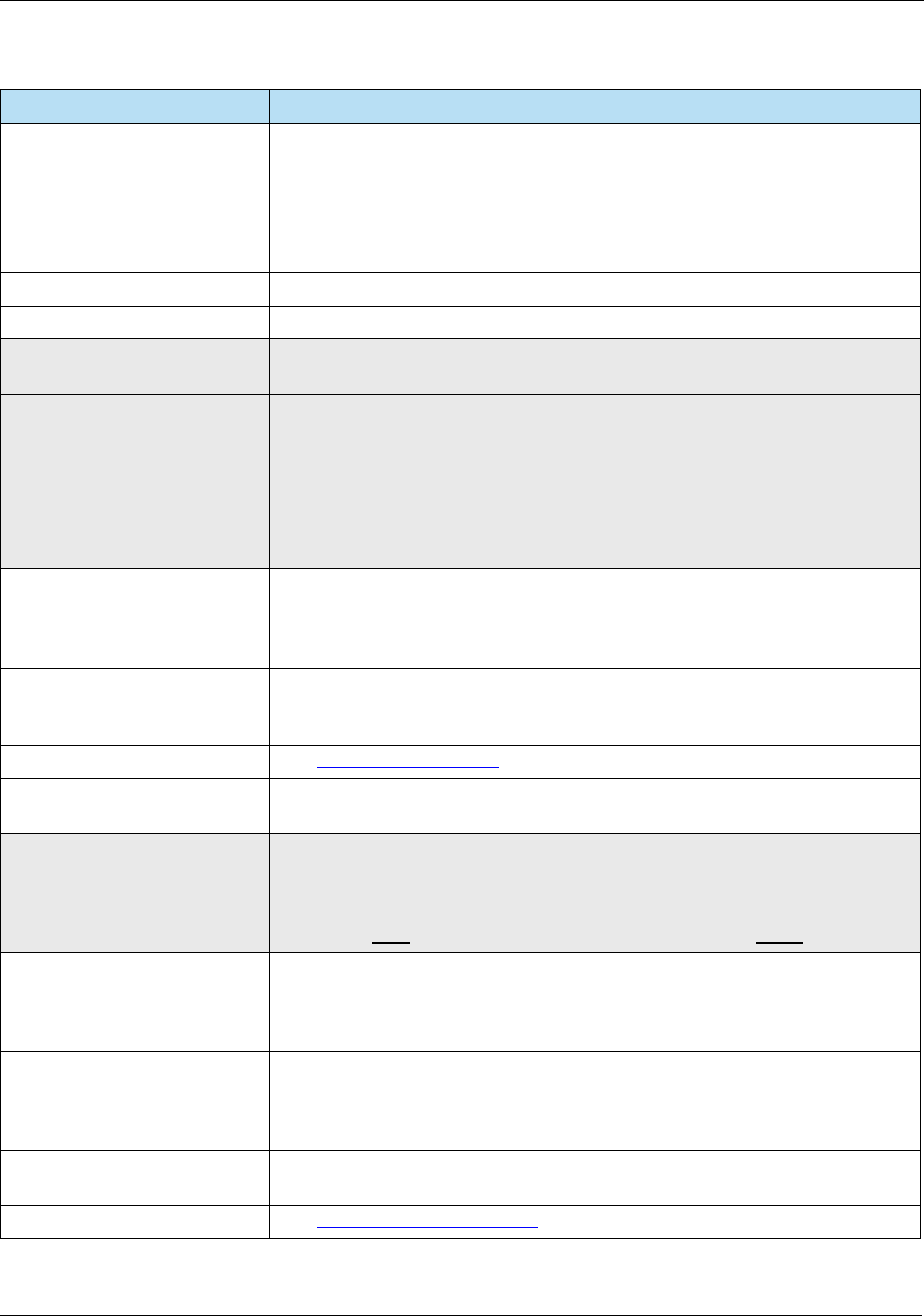
F: Glossary HPS Integrator’s Guide V 17.2
302 2017 Heartland Payment Systems, LLC, All Rights Reserved–HPS Confidential: Sensitive
Electronic Benefits Transfer EBT is an electronic system in the United States that allows state governments
to provide financial and material benefits to authorized recipients via a plastic
debit card. Common benefits provided via EBT are typically sorted into two
general categories:
• Food Stamp
• Cash Benefits
Electronic PIN E-PIN.
Electronic PIN Delivery A service provided by Heartland Prepaid Services.
EMV Terminal or Reader Also known as a Chip device. This is any point of sale device that is able to
process chip transactions.
EMVCo Europay International, Mastercard International and Visa International. EMVCo
manages, maintains and enhances the EMV® Integrated Circuit Card
Specifications for chip-based payment cards and acceptance devices, including
POS terminals and ATMs.
EMVCo establishes and administers testing and approval processes to evaluate
compliance with the EMV Specifications. EMVCo is currently owned by
American Express, JCB, Mastercard and Visa.
Encryption A method of protecting data. Encryption transforms readable information using
an algorithm (called a cipher) and makes it unintelligible to anyone except those
who possess a key that converts the information back into readable form. See
also end-to-end data encryption.
End-to-End Encryption E3™. Refers to the Heartland process of converting card data to seemingly
unreadable text from the moment it gets entered at the POS and through to the
final authorization.
EPD See Electronic PIN Delivery.
Face-to-Face Transactions Transactions in which both the cardholder and the card are present at the point
of sale.
Fallback If a Chip-Card-capable POS is unable to read the data from the Chip Card, or if
for Visa, Mastercard and AMEX, there are no mutually supported applications
between the Card and the POS, the POS will ‘fallback’ to a magnetic stripe or
manually keyed transaction. The resulting magnetic stripe or manually keyed
transaction must be submitted to the Issuer for authorization online.
Financial Transaction A message that either notifies the Host of the completion of a previously
authorized payment transaction or that requests the approval and completion of
the payment transaction by the Host causing the reconciliation totals to be
increased.
Flexible Spending Accounts A tax-advantaged financial account that can be set up through an employer in
the United States. An FSA allows an employee to set aside a portion of his or her
earnings to pay for qualified expenses as established in the cafeteria plan, most
commonly for medical expenses or purchases.
Floor Limit The payment amount above which credit and debit card transactions must be
authorized. This amount is specified in each merchant's processing agreement.
FSA See Flexible Spending Accounts.
Table F-1 Glossary
Term Definition
For Internal Use Only
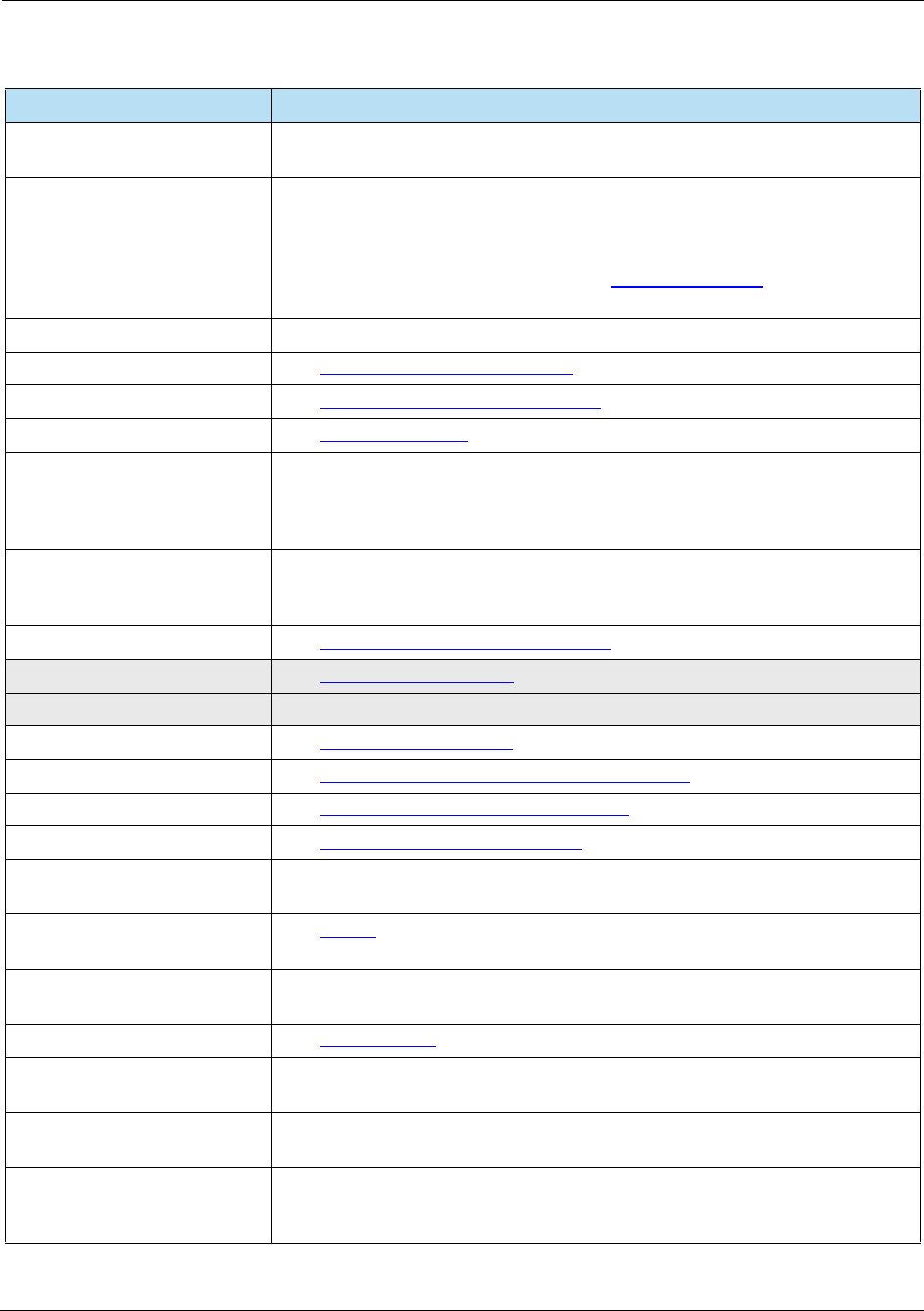
HPS Integrator’s Guide V 17.2 F: Glossary
2017 Heartland Payment Systems, LLC, All Rights Reserved–HPS Confidential: Sensitive 303
General Services
Administration
Visa Purchasing Card that is issued to federal government agencies by an Issuer
contracted with the General Services Administration.
Global Trade Identification
Number
The GTIN is an umbrella term used to describe the entire family of EAN/UCC
data structures for trade item (products and services) identification. GTIN is a
term only. It does not change existing standards. The UCC-12 code does not go
away. The definition and information obtained from the Uniform Code Council,
Inc. Refer to the organization's website at www.uc-council.org for more
information.
Gratuity This is an adjustment to a transaction for a tip.
GSA See General Services Administration.
GTIN See Global Trade Identification Number.
HDC See Host Data Capture.
Health Reimbursement
Arrangement
HRAs are Internal Revenue Service sanctioned programs that allow an employer
to set aside funds to reimburse medical expenses paid by participating
employees. Using an HRA yields tax advantages to offset health care costs for
both employees as well as an employer.
Host Data Capture Host Processing Mode whereby a POS utilizes the Heartland network to
authorize, capture and adjust transactions. The POS maintains a batch which it
reconciles with the Host. The Host will settle the batch on behalf of the POS.
HRA See Health Reimbursement Arrangement.
IAC See Issuer Action Code (IAC).
ICC Another name for a Chip Card or Chip application.
ICR See Island Card Reader (ICR).
IEEE See Institute of Electrical and Electronics Engineers.
IIAS See Inventory Information Approval System.
IIN See Bank Identification Number (BIN).
Incremental Authorization Unique authorization for the Lodging Industry. Occurs when an authorization is
adjusted above a threshold amount.
Independent Sales Agent
(ISA)
See Agents.
Information Security and
Compliance (ISC)
ISC program used by Discover to implement and maintain efficient data security
requirements and procedures. PCI is now used as a standard.
Inside POS See Attended POS.
Institute of Electrical and
Electronics Engineers
The IEEE is a non-profit professional association dedicated to advancing
technological innovation related to electricity.
Integrated POS A category of POS devices that typically combine several Point of Service
locations in such industries as Retail, Parking, and Petroleum.
Integrated Services Digital
Network
A set of standards for digital transmission over ordinary telephone copper wire
as well as over other media. ISDN requires adapters at both ends of the
transmission so an access provider also needs an ISDN adapter.
Table F-1 Glossary
Term Definition
For Internal Use Only
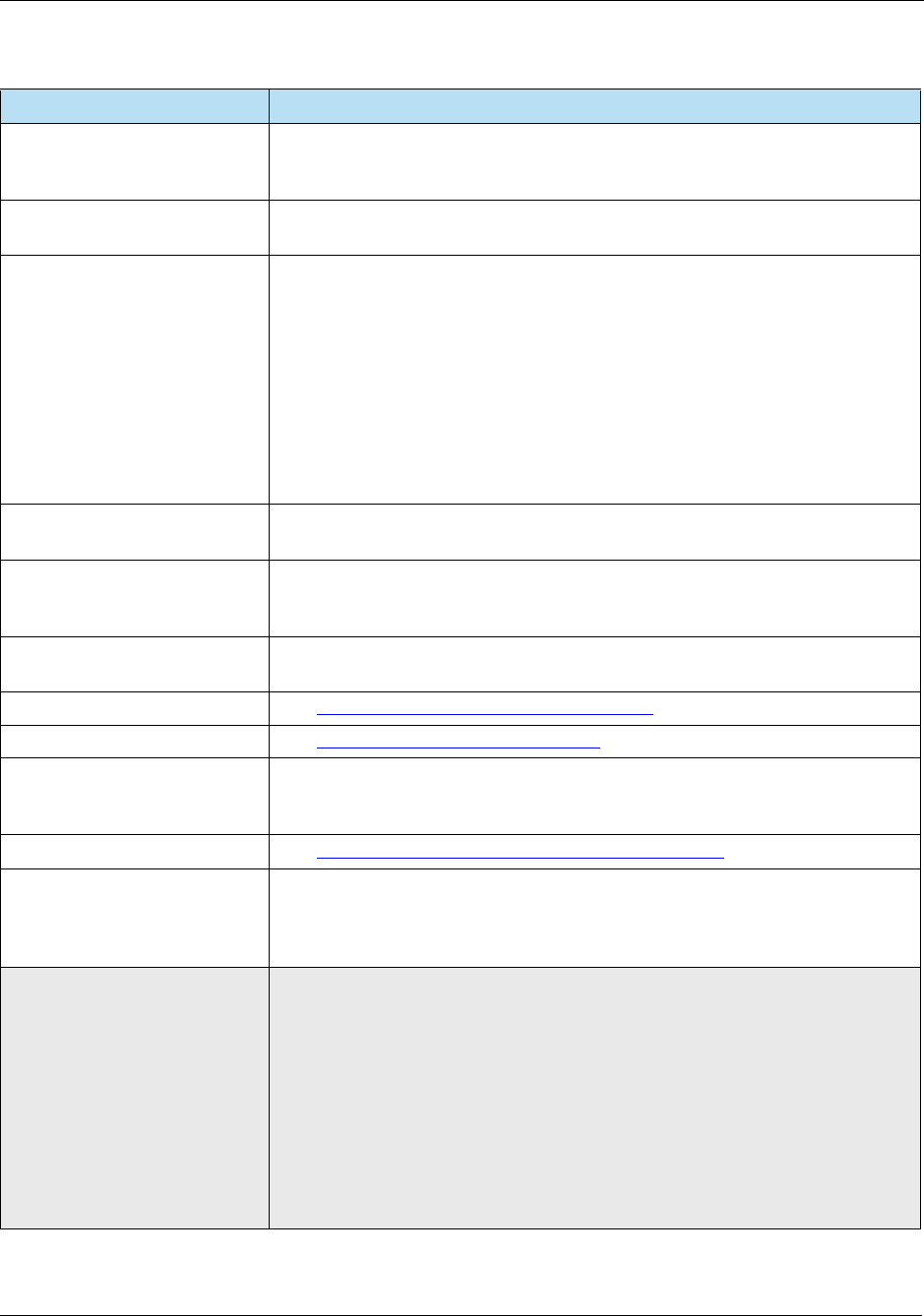
F: Glossary HPS Integrator’s Guide V 17.2
304 2017 Heartland Payment Systems, LLC, All Rights Reserved–HPS Confidential: Sensitive
Interchange The process by which all parties involved in a credit card transaction
(processors, acquirers, and issuers) manages the processing, clearing and
settlement of credit card transactions.
Interchange Fees Fees paid by the acquirer (Heartland) to the card issuing bank to compensate for
transaction-related costs.
International Organization
for Standardization (ISO)
Founded in 1946, ISO is an international organization composed of national
standards bodies from over 75 countries. ANSI is a member of ISO. ISO has
defined a number of important computer standards. Also an organization
registered with Visa and sponsored by an acquiring bank to sell Visa card
acceptance services. Can refer to an organization that works with and does
business under the name of such a registered ISO. ISOs may also service
merchant accounts once they are registered, dependent upon the contract with
the acquirer. Mastercard uses the term “member service provider” to describe
ISOs. However, it is common within the payments industry to use the term “ISO”
when referring to independent sales organizations registered with either or both
card brands.
International
Telecommunication Union
An international organization within which governments and the private sector
coordinate global telecom networks and services.
Inventory Information
Approval System
This system identifies the qualified healthcare products being purchased by the
cardholder at the point of sale. This system must be used for merchants utilizing
auto-substantiation.
IP Address Internet Protocol Address. A unique number assigned to any computer or printer
that uses internet protocol.
ISC See Information Security and Compliance (ISC).
ISDN See Integrated Services Digital Network.
Island Card Reader (ICR) An ICR is an unattended device that accepts payment cards, typically used with
fuel pumps at gasoline stations. Also known as AFD, CAT, CRINDS, DCR, and
pay-at-the-pump.
ISO See International Organization for Standardization (ISO).
Issuer A company that enters into contractual relationships with consumers and/or
businesses through the issuance of plastic credit/debit cards. An issuer is also
known as a “card issuing center.” Examples of issuers are Bank of America and
Citi-Bank.
Issuer Action Code (IAC) Issuer-configured conditions or rules stored on the Chip Card. As a result of
previous Chip & POS processing steps, the IACs are used by the POS, along
with analysis of the TVR (Terminal Verification Results), to determine the action
to be taken.Three types of codes are:
•IAC Default: Specifies the Issuer's conditions (or rules) that cause a
transaction to be rejected if it might have been approved online, but the
terminal is unable to process the transaction online.
•IAC Denial: Specifies the Issuer's conditions (or rules) that cause the denial of
a transaction without attempt to go online.
•IAC Online: Specifies the Issuer's conditions (or rules) that cause a
transaction to be transmitted online.
Table F-1 Glossary
Term Definition
For Internal Use Only
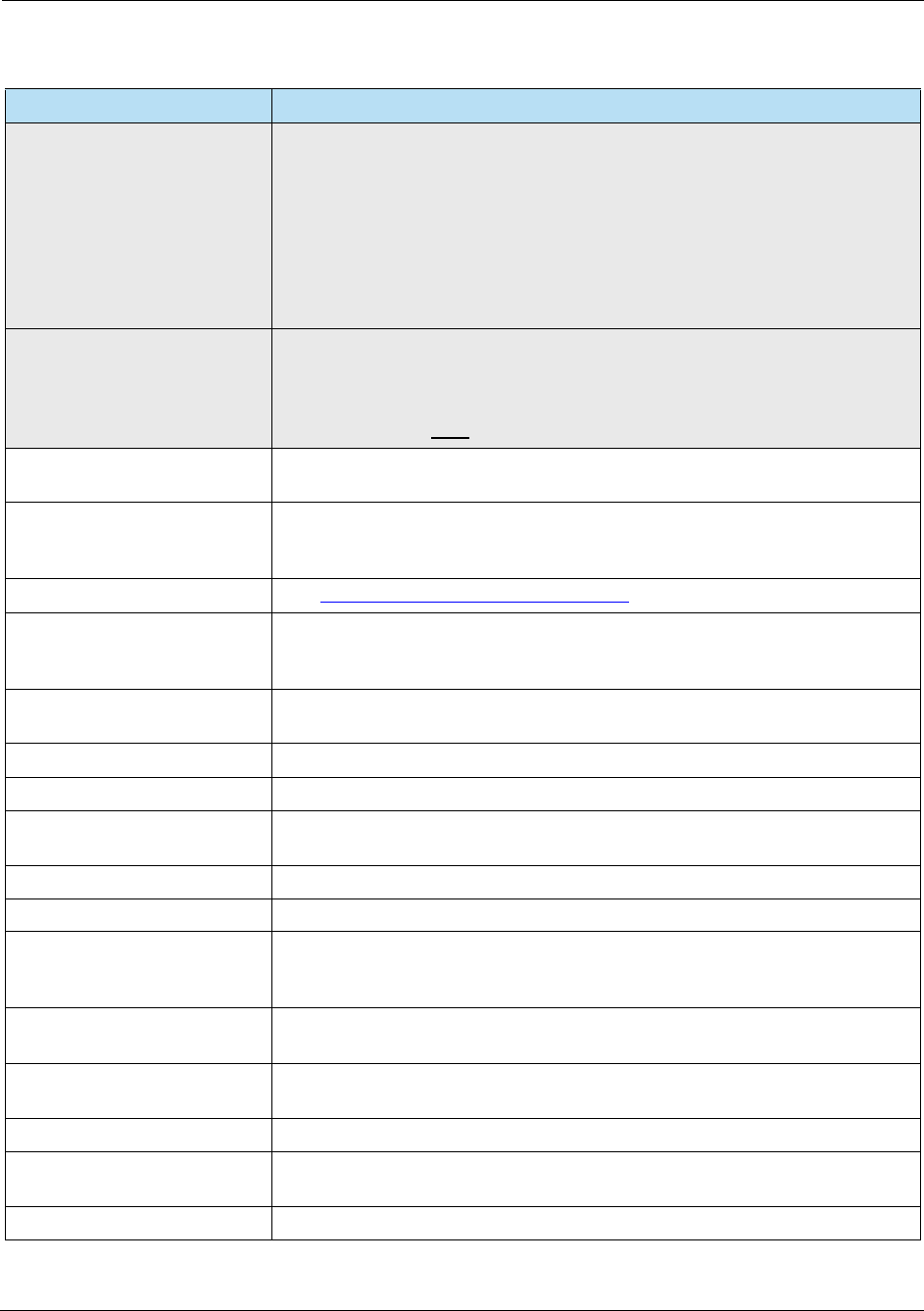
HPS Integrator’s Guide V 17.2 F: Glossary
2017 Heartland Payment Systems, LLC, All Rights Reserved–HPS Confidential: Sensitive 305
Issuer Authentication EMVCO: Validation of the issuer by the Chip Card to ensure the integrity of the
authorization response. If the auth response contains an ARPC (Authorization
Response Cryptogram), the Terminal sends the cryptogram to the Chip Card.
The Card then performs Issuer Authentication by validating the response
cryptogram to verify that the response came from the genuine Issuer. This
process prevents criminals from circumventing the Chip Card’s security features
by simulating online processing and fraudulently approving a transaction to reset
counters and indicators. If this step fails, subsequent transactions for the Chip
Card will be sent online for authorization until Issuer Authentication is successful.
Issuer Script This is a string of commands sent to the chip card from an issuer in a transaction
response. The issuer can update securely the contents that are stored on chip
cards without reissuing the cards, such as changing the cardholder’s PIN,
disabling the card, enabling a card, or changing authorization controls for the
card. The terminal must send each of these commands unaltered to the Card.
Issuing Bank A federally insured financial institution that issues credit and debit cards. This is
the cardholder's financial institution.
Issuing Host The processing system that acts under the authority of the card issuer to receive
a transaction and to approve funds to be given to the card acceptor or to
guarantee checks.
ITU See International Telecommunication Union.
Japan Credit Bureau (JCB) An independent card company originally established in Japan. JCB International
Credit Card Company, Ltd. was established in Los Angeles in 1988 to issue
credit cards as well.
Key Data Data related to a security key. Reference standard X9.24, Retail Key
Management.
Key Serial Number (KSN) Used in PIN encryption/decryption.
Level of Issuance (LOI) Series Number.
LLVAR L is for length (LLL = 3 bytes). The field is parsed as 3 bytes of length and
remaining of bytes as text content.
Load Amount The amount of value that is added to the account. See Activation and Reload.
Load Value To deposit funds into a cash account. See Activation and Replenish.
Local Pump Limit This is the dollar amount that the POS has set for an ICR. The Pump will not
exceed this amount regardless of the approved amount of the transaction. The
customer can initiate another transaction if more fuel is desired.
Longitudinal Redundancy
Check (LRC)
The LRC is used as an error checking method by both Host and terminal to
validate that the data was received without error.
LUHN Formula The LUHN formula, also known as the MOD-10 Checksum, is used to generate
and/or validate and verify the accuracy of account numbers.
Maestro Maestro is a multi-national debit card service owned by Mastercard.
Magnetic Ink Character
Recognition
Used on checks and includes the ABA number, account number, check
sequence number, and special characters.
Magnetic Strip Reader The device that a payment card is swiped through as the Track Data is read.
Table F-1 Glossary
Term Definition
For Internal Use Only
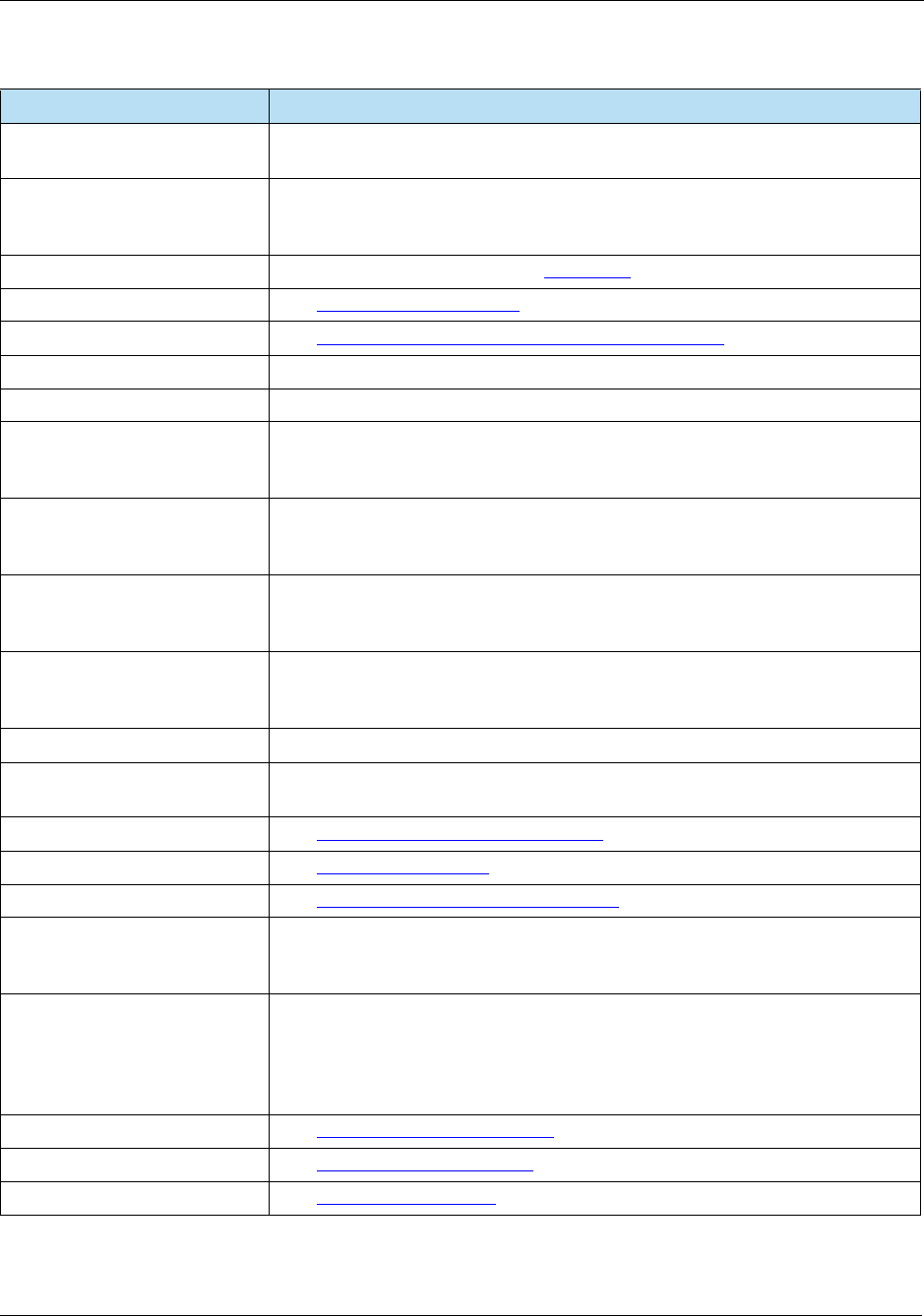
F: Glossary HPS Integrator’s Guide V 17.2
306 2017 Heartland Payment Systems, LLC, All Rights Reserved–HPS Confidential: Sensitive
Magnetic Stripe A strip of magnetic material on the back of credit cards which contains data
identifying the cardholder, such as account number and cardholder name.
Manual Entry (Key Entered) Card information is entered manually, or key-entered into a terminal, usually
because the magnetic stripe could not be read or the card is not present at the
time of sale (i.e., a mail/phone order merchant).
MAT Manually Attended Terminal. See Inside POS.
MCC See Merchant Category Code.
Member Service Provider See International Organization for Standardization (ISO).
Merchant Describes the business relationship where a cardholder interacts with the client.
Merchant Bank A banking or financial institution that provides merchant services.
Merchant Category Code Usually a four digit number that identifies the type of business in which a
merchant is engaged by the type of goods or services it provides. Visa and
Mastercard have specific numbers for each type of merchant business.
Merchant Discount Fee A fee charged to a merchant for card processing services. This fee is usually
represented in a percent format (example 2.25%). This merchant discount fee is
used to determine part of a merchant’s monthly processing charge.
Merchant Identification
Number
A number assigned by an acquirer to identify each merchant for the purpose of
reporting, processing and billing. All Heartland merchant numbers begin with a
65. All Heartland merchant numbers are 15 digits in length.
Merchant Service Fee A fee assessed to a merchant for Heartland’s value-add services such as the
Merchant Center, 24/7 customer support and local servicing by Heartland
Relationship Managers.
Merchant Services Provider Handles the setup with the Front-End and Back-End Processors by Heartland.
Message A set of data elements used to exchange information between a POS application
and the Heartland system.
MICR See Magnetic Ink Character Recognition.
MID See Merchant Service Fee.
MIME See Multipurpose Internet Mail Extensions.
MOD-10 Checksum Modulus 10 Checksum. The “modulus 10” or mod 10” algorithm, also known as
the Luhn formula, is a simple checksum formula used to validate a variety of
identification numbers, such as credit card numbers.
MOTO/eCommerce Mail Order/Telephone Order. A category of card-not-present transactions
involving purchases made through mail order or telesales companies. In this
type of transaction, the merchant typically has a card terminal and manually keys
in required card information for transmission to the appropriate authorization
network. Interchange rates for these transactions are among the highest.
MPLS See Multiprotocol Label Switching.
MSP See Merchant Services Provider.
MSR See Magnetic Strip Reader.
Table F-1 Glossary
Term Definition
For Internal Use Only
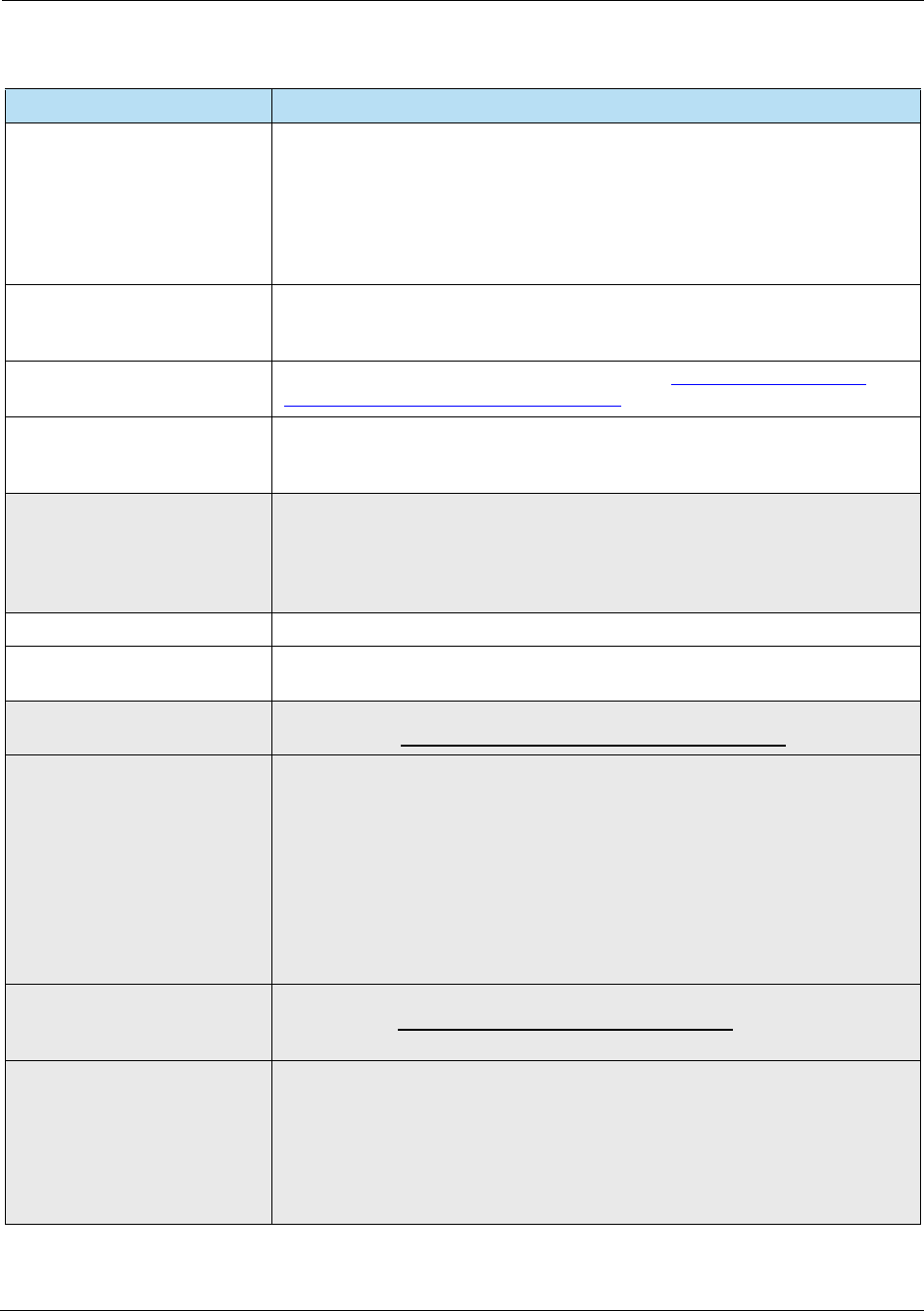
HPS Integrator’s Guide V 17.2 F: Glossary
2017 Heartland Payment Systems, LLC, All Rights Reserved–HPS Confidential: Sensitive 307
Multiprotocol Label
Switching
A mechanism in high-performance telecommunications networks which directs
and carries data from one network node to the next. It can encapsulate packets
of various network protocols. MPLS is a highly scalable, protocol agnostic,
data-carrying mechanism. Packet-forwarding decisions are made solely on the
contents of the MPLS label, without the need to examine the packet itself. This
allows creation of end-to-end circuits across any type of transport medium, using
any protocol.
Multipurpose Internet Mail
Extensions
An Internet standard that extends the format of email to support: Text in
character sets other than ASCII Non-text attachments Message bodies with
multiple parts Header information in non-ASCII character sets.
NACS National Association of Convenience Stores. See Petroleum Convenience
Alliance for Technology Standards (PCATS).
NDA Non-Disclosure Agreement. A confidentiality agreement signed by a customer
and delivered to Heartland. Completion of NDA is required before receiving
Heartland SDK, documentation and specifications.
NFC (Near Field
Communication)
Wireless communication that allows data to be exchanged between devices
(such as smart phones or mobile phones) that are centimeters
apart. NFC-enabled mobile phones incorporate smart chips (called secure
elements) that allow the phones to securely store payment and consumer
account information.
NTS Network Terminal Specification. Heartland proprietary transaction format (VAPS).
NWS Heartland Host processing system supporting the Z01 and the POS 8583
specifications.
Offline Approval A transaction that is approved at the point of transaction between the Chip Card
and POS only, without an authorization response from the Issuer.
Offline Data Authentication This is a method the POS uses to authenticate a Chip Card using public-key
cryptography. This authentication check protects against counterfeit and
skimming.There are three methods of authentication that may be used:
•SDA
•DDA
•CDA
The method chosen is determined by the Issuer depending upon Chip Card
capability. Only one method of offline data authentication is performed during a
transaction.
Offline Decline A transaction that is declined at the point of transaction between the Chip Card
and POS only without interaction with the Host and Issuer (no authorization
response from the Issuer).
Offline Enciphered PIN A card verification method (CVM). In this method, the PIN is entered at the POS
device. The POS encrypts the entered PIN before sending it to the Chip Card
(using public key encryption). The Chip Card decrypts PIN and compares with
the reference PIN in its memory. This method assists with prevention of
counterfeit and skimming through the use of cryptography. Terminals that
support Offline Enciphered PIN must also support the less secure Offline
Plaintext PIN method.
Table F-1 Glossary
Term Definition
For Internal Use Only
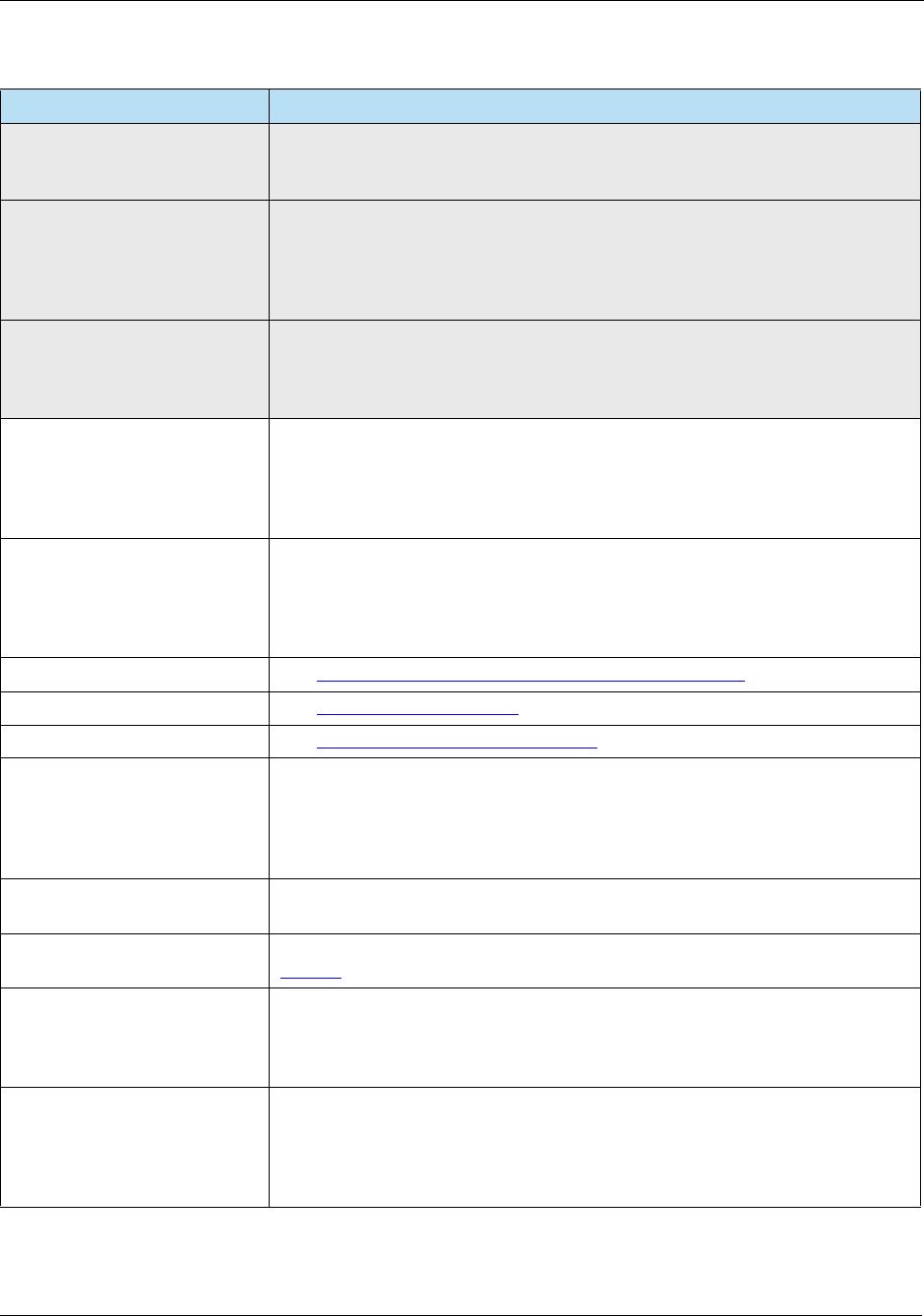
F: Glossary HPS Integrator’s Guide V 17.2
308 2017 Heartland Payment Systems, LLC, All Rights Reserved–HPS Confidential: Sensitive
Offline PIN Verification The process whereby a cardholder-entered PIN is passed to the Chip Card for
comparison to a PIN value stored secretly on the Card. This method assists with
detection of a lost or stolen card.
Offline Plaintext PIN A card verification method (CVM). The cardholder enters a PIN at the entry
device. The entry device does not encrypt the PIN before sending it to the Chip
Card. This is commonly used by cards that cannot support the more secure
Offline Enciphered PIN method. Terminals that support Offline Plaintext PIN
must also support Offline Enciphered PIN method.
Online Card Authentication Used in Online processing. When Chip Card and Terminal agree to send a
transaction online, the Chip Card generates a cryptogram, the ARQC
(Authorization Request Cryptogram). The Issuer may respond with an ARPC
(Authorization Response Cryptogram).
Open-to-Buy (OTB) An inquiry transaction used to request the unused credit amount available for the
account at the time of the transaction. The OTB is the amount of credit left on an
account. For example, before a purchase, a customer has $500.00 OTB. The
customer purchases $200.00 worth of products. After the sale, the OTB returned
in the response will be $300.00.
Owning Host Owning Host refers to one of several instances of the VAPS application suite that
“owns” a particular terminal. These instances are geographically separated
across the country. Any of these Hosts can initiate the authorization of a financial
request (1200) with the issuer, but the Owning Host is the only Host that can
process the capture or collect for that transaction.
PA-DSS See Payment Application Data Security Standard (PA-DSS).
PAN See Primary Account Number.
PAPB See Payment Application Best Practices.
Partial Authorization A process to complete a transaction if the full amount requested is not approved
but a partial portion of the requested amount is approved. A merchant must be
set up for this capability. If a merchant is set up for this capability, the Issuer
response will contain the full amount requested or a lesser or partial amount
authorized.
Pay at the Pump (PATP) The ability to use a payment card at a self-service island for the petroleum
industry. See ICR, AFD, CAT, or CRIND.
Payment Application Best
Practices
PCI SSC took over management of PABP and renamed to PA-DSS. See
PA-DSS.
Payment Application Data
Security Standard (PA-DSS)
Established to help software vendors and others develop secure payment
applications that do not store prohibited data and to ensure their compliance with
the PCI DSS. Payment applications that are sold, distributed or licensed to third
parties are subject to PA-DSS requirements.
Payment Card Industry (PCI) The PCI denotes the debit, credit, prepaid, and POS cards and associated
businesses. The term is sometimes more specifically used to refer to the
Payment Card Industry Security Standards Council (PCI SSC) an independent
council originally formed with the goal of managing the ongoing evolution of the
Payment Card Industry Data Security Standards.
Table F-1 Glossary
Term Definition
For Internal Use Only
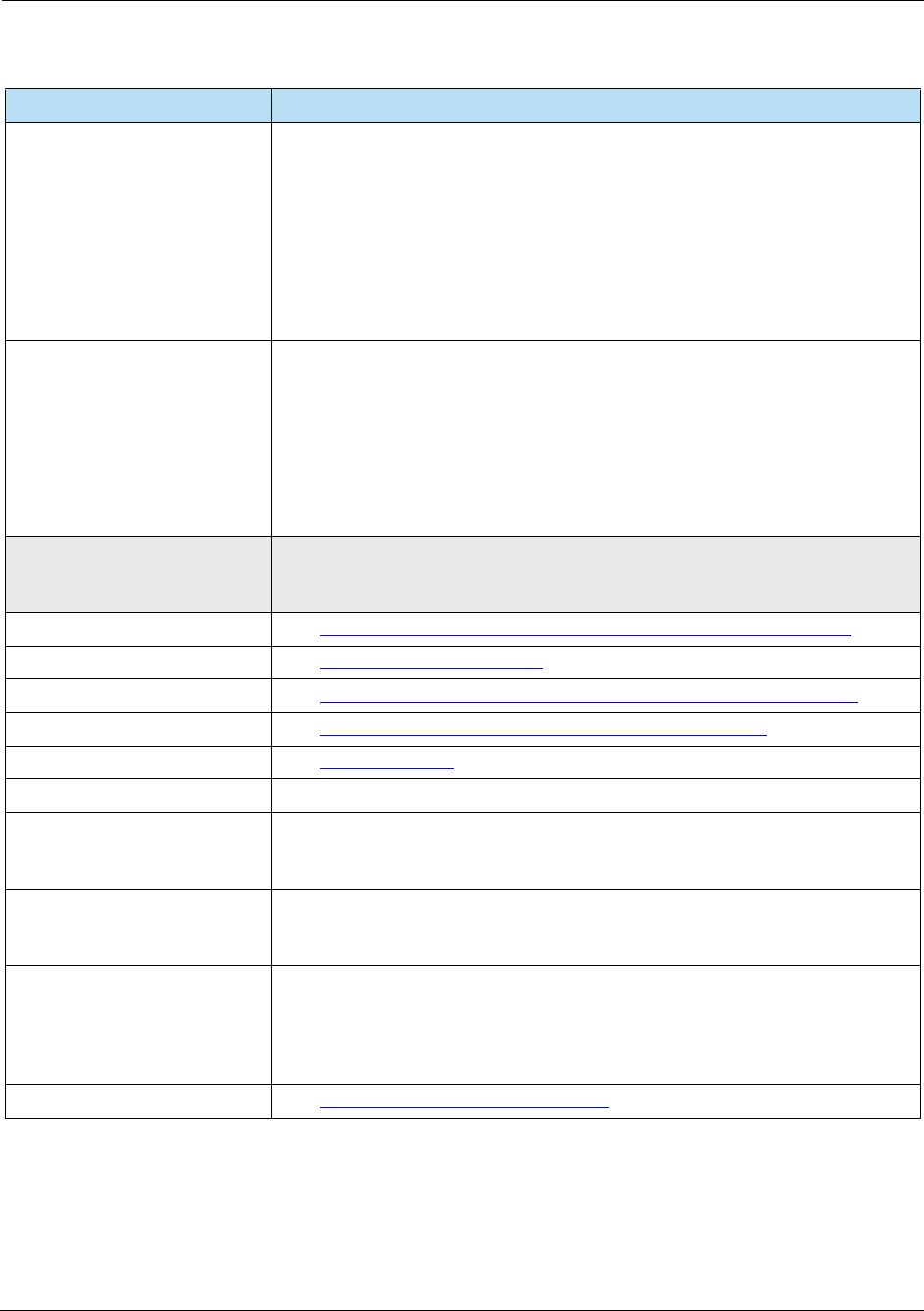
HPS Integrator’s Guide V 17.2 F: Glossary
2017 Heartland Payment Systems, LLC, All Rights Reserved–HPS Confidential: Sensitive 309
Payment Card Industry
Compliance Acceleration
Program (PCI CAP)
Under the CAP plan, acquirers are required to validate Level 1 and Level 2
merchant compliance with PIN security. This means that Level 1 and Level 2
merchants must not use payment devices such as PIN pads, and encourages
the use of unique encryption keys for every device.
For Level 3 and Level 4 merchants, acquirers must establish a thorough
compliance program for those merchants. According to Visa, as of November 1,
2007, acquirers whose transactions qualify for lower interchange rates available
in the Visa and Interlink tiers must ensure that the merchants generating the
transactions are PCI compliant in order to receive this benefit.
Payment Card Industry Data
Security Standard (PCI-DSS)
The Payment Card Industry Data Security Standard is a worldwide information
security standards assembled by the Payment Card Industry Security Standards
Council (PCI SSC).
The standard was created to help organizations that process card payments
prevent credit card fraud through increased controls around data and its
exposure to compromise. The standard applies to all organizations which hold,
process, or pass cardholder information from any card branded with the logo of
one of the card brands.
Payment System
Environment (PSE)
This is a method that could be used by the Terminal for application selection.
PSE is optional but highly recommended to enhance the performance of the
transaction. HPS recommends this method if it is supported by the Chip Card.
PCATS See Petroleum Convenience Alliance for Technology Standards (PCATS).
PCI See Payment Card Industry (PCI).
PCI CAP See Payment Card Industry Compliance Acceleration Program (PCI CAP).
PCI-DSS See Payment Card Industry Data Security Standard (PCI-DSS).
PED See PIN Entry Device.
Peripheral Any device that attaches to a computer and is controlled by its processor.
Personal Identification
Number (PIN)
A PIN is used to help ensure that the cardholder is really the cardholder. It is
typically a four digit number that is not found anywhere on the card or in track
data.
Petroleum Convenience
Alliance for Technology
Standards (PCATS)
PCATS is an organization devoted to the development, maintenance, and
implementation of standards for the convenience store and petroleum industries.
Piggyback Transaction A Piggyback transaction allows the Capture from a previous Pre-authorization to
be sent when the next transaction is sent to the Host. This helps to reduce the
number of transactions sent reducing the cost to the merchant. Some
transactions cannot be piggybacked. Fleet cards are not supported as part of a
Piggyback transaction.
PIN See Personal Identification Number (PIN).
Table F-1 Glossary
Term Definition
For Internal Use Only
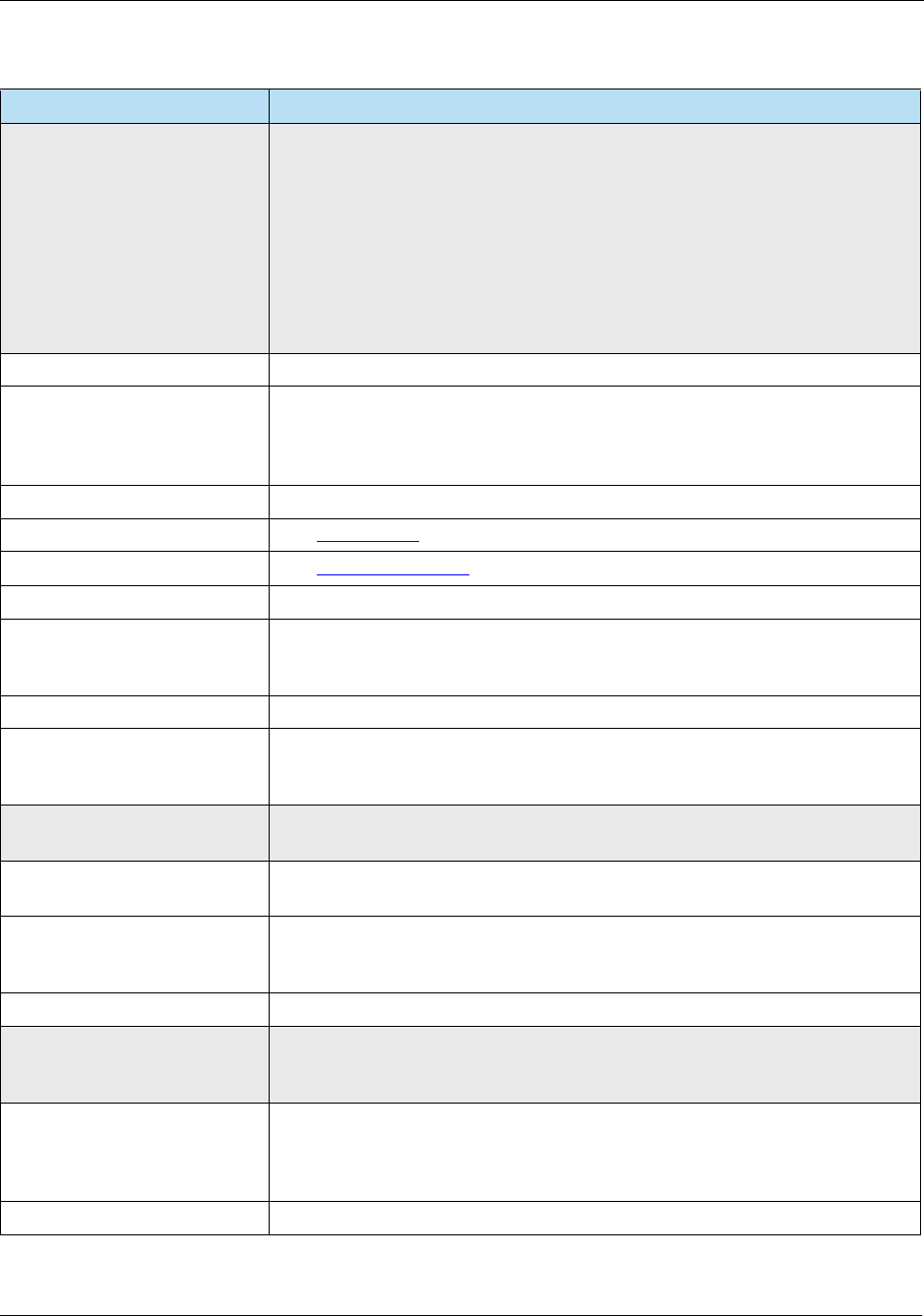
F: Glossary HPS Integrator’s Guide V 17.2
310 2017 Heartland Payment Systems, LLC, All Rights Reserved–HPS Confidential: Sensitive
PIN (Personal Identification
Number)
For EMV, a secret number between 4 and 12 digits, known only by the
Cardholder. It may be used during Cardholder Verification to confirm that the
user of the card is the cardholder. The methods of PIN verification supported by
EMV are:
• Offline Plaintext PIN
• Offline Enciphered PIN
• Online Enciphered PIN
For EMV processing, when either online or offline PIN is changed, they must be
synchronized.
PIN Debit A debit card transaction authorized by the cardholder using a PIN.
PIN Entry Device PCI PED requirements were established to protect against fraud by ensuring the
security of devices that process financial data. Approval is granted for devices
that have been evaluated by an approved laboratory and determined to be
compliant with PCI Security Requirements.
PIN Pad Numeric key pad a consumer uses to enter a PIN when paying with a debit card.
PL See Private Label.
PLR See Private Label Retail.
Point of Purchase (POP) See POS.
POS Point of Sale or Point of Service. The hardware and software used to collect and
transmit non-cash payments for goods and/or services. The device where retail
sales occur and payment transactions are initiated.
POS 8583 A Heartland transaction format based on ISO 8583.
POS System Point of Sale System or Point of Service System. The system that processes the
transaction messages at a point of service. The system may handle other
non-transaction functions also.
PPSE (Proximity Payment
System Environment)
This contains a directory of all the contactless payment applications that exist
on the ICC. PPSE is mandatory in all contactless implementations.
Pre-Authorization A pre-authorization is a request for approval of an estimated purchase amount
before the exact amount is known.
Prepaid Card A card representing a proxy for a stored value/prepaid account where value
resides that the consumer can use for the purchase of specific goods or services
provided by a prepaid product’s service provider.
Primary Account Number The account number that appears on the face of payment cards.
Private Key That key of an entity’s asymmetric key pair that should only be used by that
entity. In the case of a digital signature scheme, the private key defines the
signature function.
Private Label Private Label products or services are typically those manufactured or provided
by one company for offer under another company’s brand. Private Label
Payment Cards tend to be exclusive to one merchant or company and can
include special features, such as a loyalty program.
Private Label Retail Acronym for Heartland Retail's Private Label system.
Table F-1 Glossary
Term Definition
For Internal Use Only
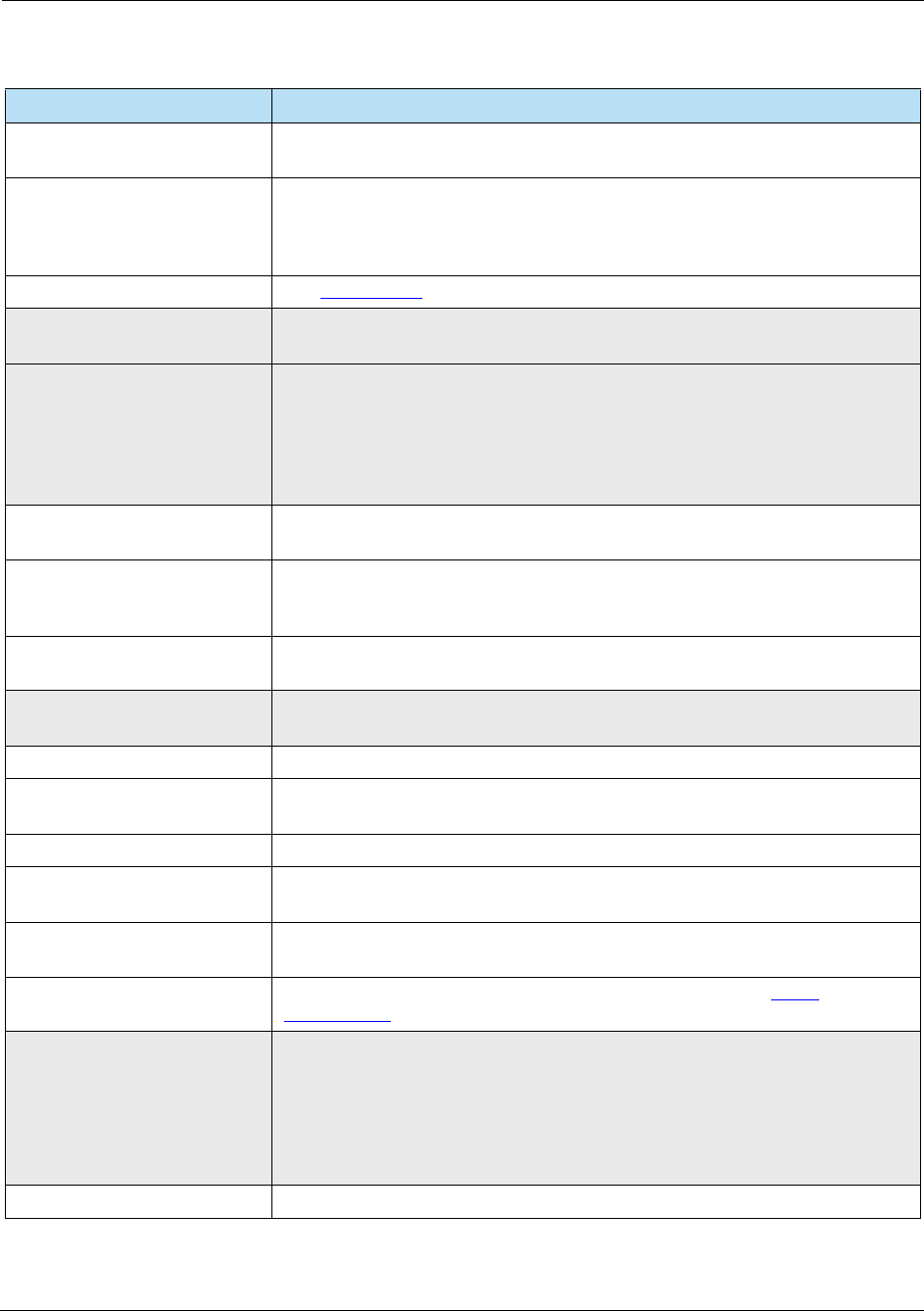
HPS Integrator’s Guide V 17.2 F: Glossary
2017 Heartland Payment Systems, LLC, All Rights Reserved–HPS Confidential: Sensitive 311
Processor An acquirer (such as Heartland) or an acquirer’s agent that provides
authorization, clearing or settlement services for merchants.
Programmable Read-Only
Memory (PROM)
Programmable Read-Only Memory. A form of digital memory where the setting
of each bit is locked. Such PROMs are used to store programs permanently. The
key difference from a strict ROM is that the programming is applied after the
device is constructed.
Proprietary Cards See Private Label.
Proximity Entry This transaction occurs when a card is read by a proximity reader to capture the
card information stored on the magnetic strip or chip.
Public Key This is the public component of an asymmetric key pair. The public key is usually
publicly exposed and available to users (not secret). A certificate to prove its
origin often accompanies it. All card brands utilize public keys and it is used for
contact and contactless.It is used to counter act any cryptographic operation that
is done by the Private Key. The Public Key has a mathematical link to the Private
Key which makes them a key pair.
Purchase This term represents both a sale transaction and an Authorization/Force Draft
Capture transaction pair.
Quick Reference Guide
(QRG)
A document or chart, used as a guide, to give a merchant quick reference to
terminal operation procedures, such as batch settlement, offline/force entries,
returns, etc.
Quick Service Restaurant
(QSR)
A specific type of restaurant characterized by fast-food cuisine and by mini-meal
table service.
Random Selection An EMV online-capable POS function that allows for the selection of transactions
for online processing. Part of the Terminal Risk Management function.
RDC See Remote Deposit Capture.
Real Time Clearing RTC is used only with Visa transactions, and is an online transaction based
clearing system for Petroleum Merchant Codes 5541 and 5542 only.
Recharge See Replenish.
Reconciliation The process of confirming the accuracy of partial or final totals by comparing
totals from different systems.
Reference Account The account is part of an application transaction as one criterion for assessing
the suitability for granting the application for a new account.
Referral Messages A “call” or “call center” response for an authorization. See also Voice
Authorization.
Registered Application
Provider Identifier (RID)
This is part of the AID, 5 bytes in length, used to identify the scheme (e.g. Visa,
Mastercard, etc). Functions of this field:
• Identifies the payment brand/application
• Certification Authority Public Key Index (1 byte) – unique per RID
• It is received from the Chip Card and is a pointer to the offline Public keys
required for the transaction.
Reload To load an amount of funds into a stored value/prepaid account.
Table F-1 Glossary
Term Definition
For Internal Use Only
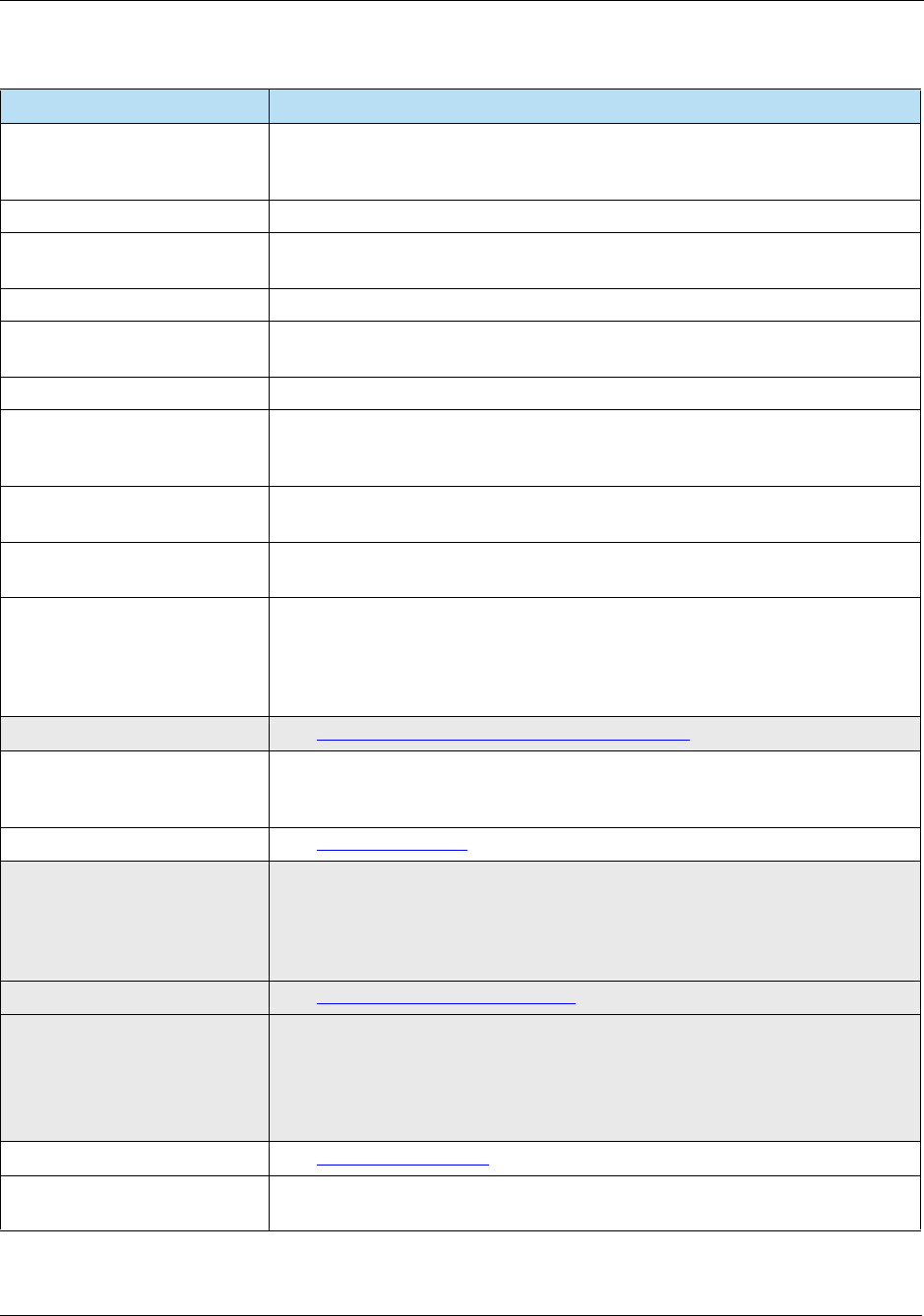
F: Glossary HPS Integrator’s Guide V 17.2
312 2017 Heartland Payment Systems, LLC, All Rights Reserved–HPS Confidential: Sensitive
Remote Deposit Capture A check deposit process whereby paper checks are converted into digital images
for electronic clearing and settlement, through either electronic check or ACH
systems.
Replenish To deposit funds into either the cash or credit account.
Request A message directing or instructing the receiver to perform a specified action and
respond with the results of the action.
Response A message that provides the results of an action requested by the sender.
Response Codes Codes returned from the Issuer down to the POS. Codes verify that a particular
transaction was accepted or reflect why it was declined.
Retransmits Message A message that retransmits the same information as a prior message.
Retrieval A request for a legible copy of a sales slip and/or other documentation relating to
a credit or debit card transaction. This is the process or stage before a disputed
transaction becomes a chargeback.
Reversal A system initiated transaction request to cancel or reverse a recently completed
transaction.
Reversal Transaction A message that cancels the specified financial transaction that was previously
reported as complete, causing the reconciliation totals to be decreased.
RFID Radio Frequency Identification or Radio Frequency Input Device.
Radio-frequency identification (RFID) is the use of an RFID tag applied to or
incorporated into a product for the purpose of identification using radio waves.
Some tags can be read from several meters away and beyond the line of sight of
the reader.
RID See Registered Application Provider Identifier (RID).
Routing Transit Number
(RTN)
A routing transit number is a nine-digit bank code, used in the United States,
which appears on the bottom of negotiable instruments such as checks
identifying the financial institution on which is was drawn.
RTC See Real Time Clearing.
Script Commands (Issuer
Scripts)
Issuers can return script commands to Chip Cards in online responses. Scripts
can block chips, and change Chip Card offline limits. Scripts may not be relevant
to the current transaction but are important for the continued functioning of the
ICC. A script may contain commands not known to the terminal, but the terminal
must deliver each command to the ICC individually.
SDA See Static Data Authentication (SDA).
Service Code The 3-digit code that follows the expiration date on the card’s Track 2 magnetic
stripe. In EMV it is used to identify the technology supported of the payment card
being swiped. Values supported by HPS are as follows for the first digit:
• 2 = International (EMV Chip, debit or credit)
• 6 = National use only (EMV Chip, debit or credit)
Service Fee See Merchant Service Fee.
Session A series of messages exchanged between the POS application and the
Heartland system during a single communication connection.
Table F-1 Glossary
Term Definition
For Internal Use Only
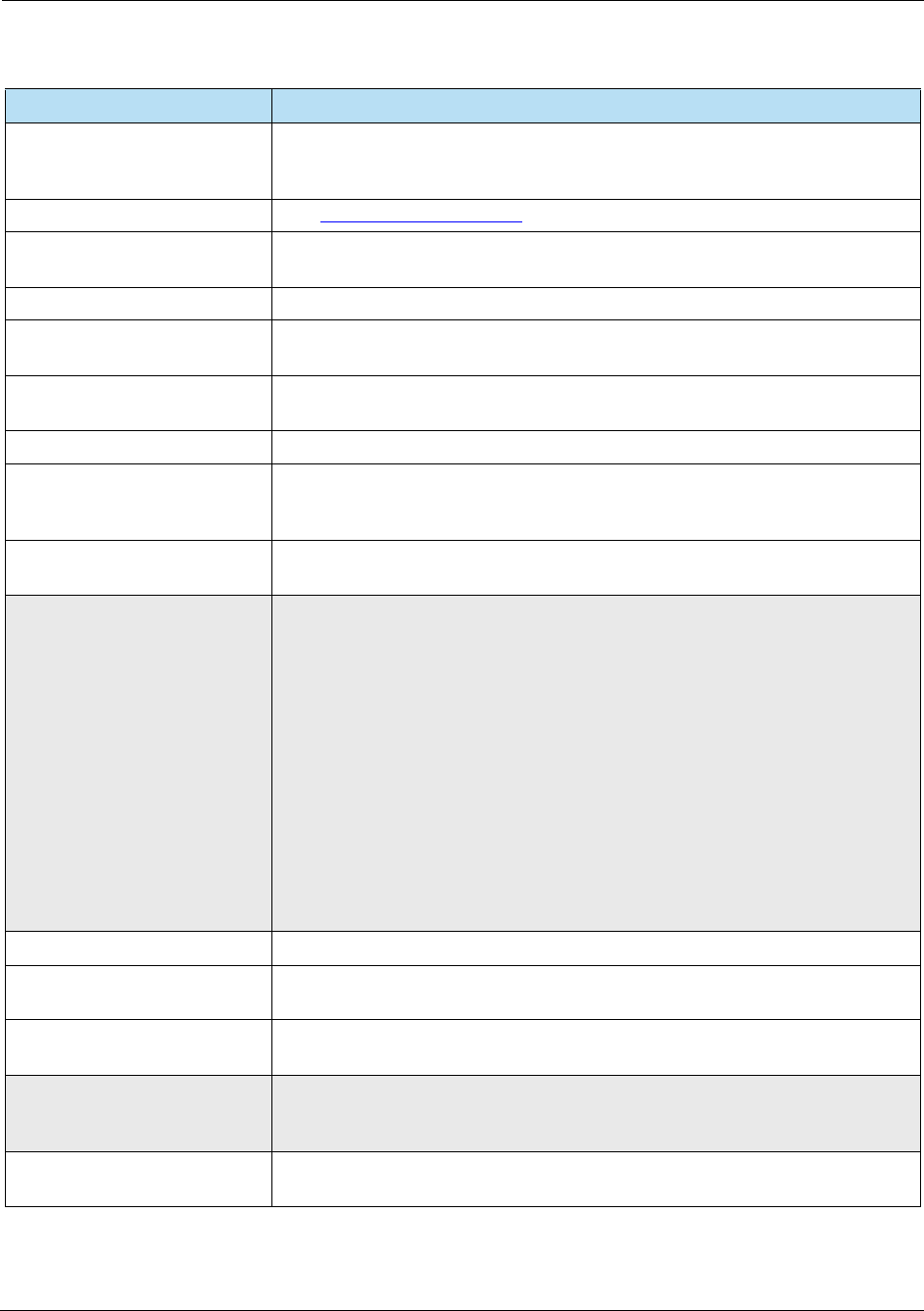
HPS Integrator’s Guide V 17.2 F: Glossary
2017 Heartland Payment Systems, LLC, All Rights Reserved–HPS Confidential: Sensitive 313
Settlement The process of transferring funds for sales and credits between acquirers and
issuers, including the final debiting of a cardholder’s account and the crediting of
a merchant’s account.
SIC See Merchant Category Code.
Signature Debit A Visa Debit or Debit Mastercard transaction authorized by a cardholder's
signature.
Spectrum A Heartland proprietary POS Transaction Format.
Split Tender Split tender processing allows the total amount of a particular transaction to be
split over two different methods of payment (electronic or non-electronic).
SSL Secure Sockets Layer. A protocol for transmitting data over the internet. SSL
uses a cryptographic system to provide safety and privacy of data.
STAN System Trace Audit Number. Also known as the transaction sequence number.
Stand-In The process of providing authorization services on behalf of an Issuer. If
allowed, a processing network or POS may act as a stand-in for the authorizer to
approve transactions.
State Withholding Tax Rate
(SWT Rate)
The state withholding tax rate that is imposed for this transaction. The rates can
vary by state.
Static Data Authentication
(SDA)
One of the three methods of Offline Data Authentication. SDA authenticates
SAD (static data) put on the card by the Issuer has not changed since the
original personalization of the card. This is a Terminal function.
Each Chip Card is personalized with an Issuer public key certificate and static
signed application data composed of data elements personalized onto the card
and signed with Issuer private key. The POS validates this cryptographic
signature/value.
During SDA processing, the Chip Card is passive and the Terminal is active. The
Chip Card provides the data to be validated but the POS carries out all the
computation. This protects against some types of counterfeit fraud, ensuring that
the data has not been fraudulently altered since original chip card
personalization. This does not protect against skimming. Each terminal should
be able to store 6 certification authority public keys per Registered Application
Provider Identifier (RID).
SVS Stored Value Solutions.
Swiped Entry A transaction where a card is swiped (or passed) through a magnetic card reader
or chip reader to capture card information stored on the magnetic strip or chip.
System/Device A single hardware unit (device) or a group of units (system) that present
messages to a Host processing system.
TAG Format This is the format method used to exchange information with the EMV Chip and
the POS Terminal. Each Tag is assigned a Tag Number denoting the type of
information it contains.
Tamper Resistant Security
Module
Key encryption.
Table F-1 Glossary
Term Definition
For Internal Use Only
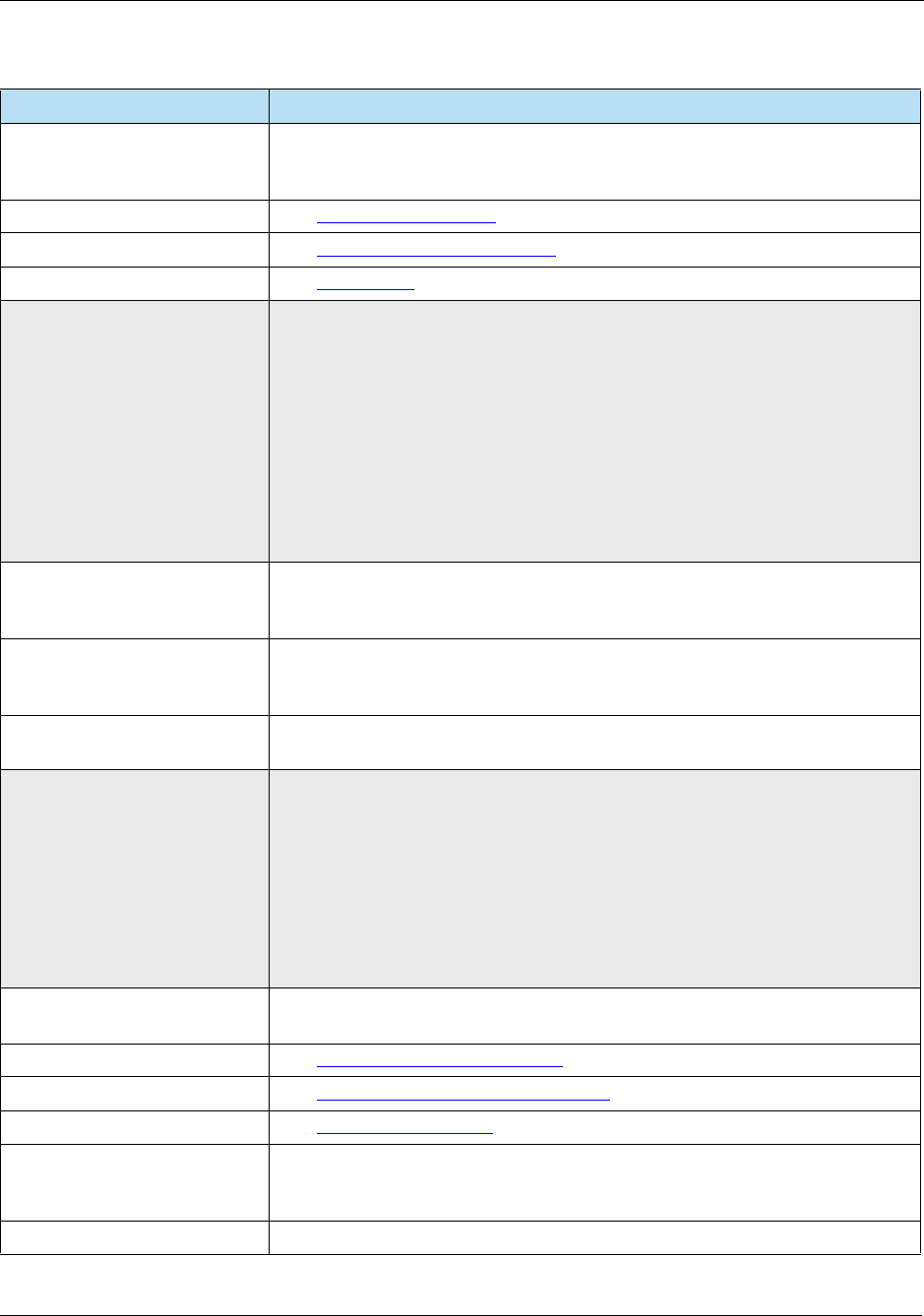
F: Glossary HPS Integrator’s Guide V 17.2
314 2017 Heartland Payment Systems, LLC, All Rights Reserved–HPS Confidential: Sensitive
Taxpayer Identification
Number (TIN)
An identification number assigned to taxpayers by the IRS. The TIN for
individuals is their social security number. The TIN for businesses is the
employer identification number.
TDC See Terminal Data Capture.
TDES See Triple Data Encryption System.
Terminal See POS System.
Terminal Action Codes (TAC) A set of action codes stored on the POS terminal for AIDs it supports. As a result
of previous Chip & POS processing steps, these are used by the POS, along
with analysis of the TVR, to determine the action to be taken. Three types of
codes are:
•TAC Default: Specifies the acquirer’s conditions that cause a transaction to be
rejected if it might have been approved online, but the terminal is unable to
process the transaction online.
•TAC Denial: Specifies the acquirer’s conditions that cause the denial of a
transaction without an attempt to go online.
•TAC Online: Specifies the acquirer’s conditions that cause a transaction to be
transmitted online.
Terminal Based Terminal A system where the merchant’s transactions are stored within the terminals
memory. The terminal stores the transactions until the merchant closes the
batch.
Terminal Data Capture The terminal captures all transactions and forwards transaction detail to the
Heartland Host via a batch upload transaction. The terminal captures all other
credit card transactions offline without contacting the Host.
Terminal Identification
Number
A number assigned to the physical terminal device to identify its attributes to the
processor. Each terminal within a merchant location has a separate TID.
Terminal Risk Management This step performs various checks to protect the Issuer, acquirer, and system
from fraud. Checks include the following:
• Floor Limit
• Random Selection
• Velocity Checking
The results of these checks are stored by the Terminal in the TVR for later use.
Note: The terminal may randomly select some transactions for online
processing.
Third Party Processors An independent processor that is contracted with by a Bank or Processor to
conduct a part of transaction processing.
TID See Terminal Identification Number.
TIN See Taxpayer Identification Number (TIN).
TPP See Third Party Processors.
Track Data Track Data is the information encoded within the magnetic strip on the back of a
credit card which is read by the electronic reader within the terminal or
point-of-sale (POS) system.
Transaction A set of messages to complete a processing action.
Table F-1 Glossary
Term Definition
For Internal Use Only
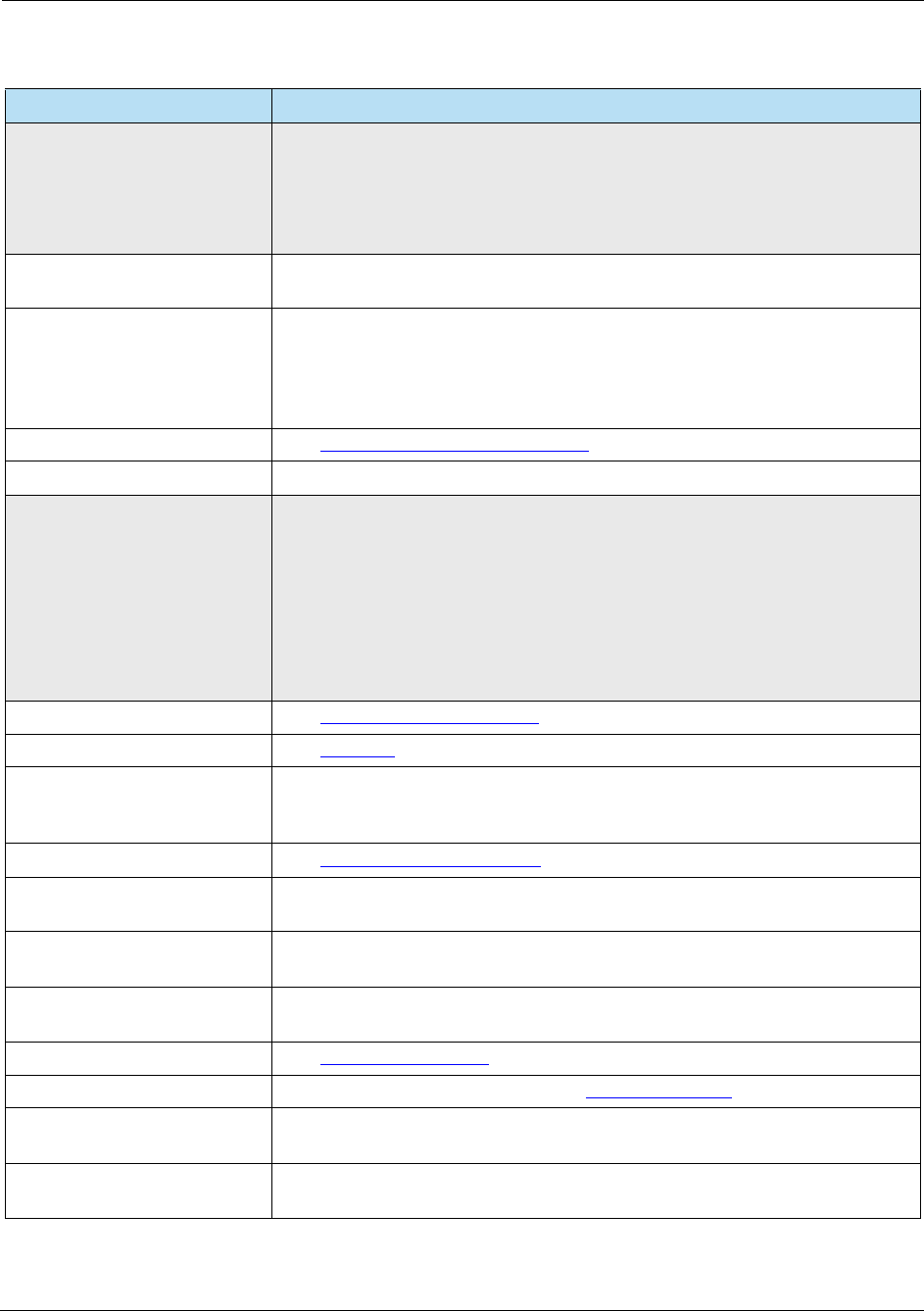
HPS Integrator’s Guide V 17.2 F: Glossary
2017 Heartland Payment Systems, LLC, All Rights Reserved–HPS Confidential: Sensitive 315
Transaction Certificate (TC) Indicates the data input and output capabilities of the POS, such as:
• methods supported for entering information from the card into the POS
• methods (CVM) for verifying the identity of the cardholder
• methods for authenticating the card and whether or not the POS has the ability
to capture a card
Transaction Fee A fee charged to a merchant each time a transaction is processed, which dials
into the authorization system, such as a sale or authorization only.
Triple Data Encryption
System
In cryptography, Triple DES is the common name for the Triple Data Encryption
Algorithm. It is so named because it applies the Data Encryption Standard (DES)
cipher algorithm three times to each data block. Triple DES provides a relatively
simple method of increasing the key size of DES to protect against brute force
attacks, without requiring a completely new block cipher algorithm.
TRSM See Tamper Resistant Security Module.
TSYS Total System Services. Vital. Back-end processor.
TVR (Terminal Verification
Result)
The TVR is an EMV Tag containing the status of several different EMV checks
and functions performed by the PINPad, Kernel, or the POS. It consists of a
series of indicators used to record the results of offline processing between the
Chip and the POS (e.g. card is expired, cardholder verification has failed, or
online floor limits have been exceeded). The POS compares the TVR values
with the IACs (on the Card) and TACs (on the POS) to determine if the
transaction should be approved, declined, or sent online to the Issuer. Upon that
determination the POS requests a cryptogram from the Chip Card (TC, ARQC or
AAC).
UAT See User Acceptance Test (UAT).
Unload Value See Cash Out.
User Acceptance Test (UAT) Testing for business users to attempt to make a system fail, taking into account
the type of organization it will functioning in. It is checking and verifying the
system in the context of the business environment it will operate in.
UTC See Coordinated Universal Time.
Value Added Reseller A company that adds features or services to an existing product and resells it
(usually to end-users) as an integrated product or complete turn-key solution.
ValueLink ValueLink is a prepaid or stored value card and is a funds-valued card issued to
a cardholder by a merchant.
VAPS Value Added Payment System. Proprietary Heartland Host processing system
supporting the NTS and the POS 8583 specifications.
VAR See Value Added Reseller.
VDDF Variable Discretionary Data Field. See Discretionary Data.
Version May refer to a document version or software version. Each time a new document
or software revision is released, a revision version number is incremented.
VisaNet Integrated Payment
(VIP)
Visa's main transaction processing system.
Table F-1 Glossary
Term Definition
For Internal Use Only
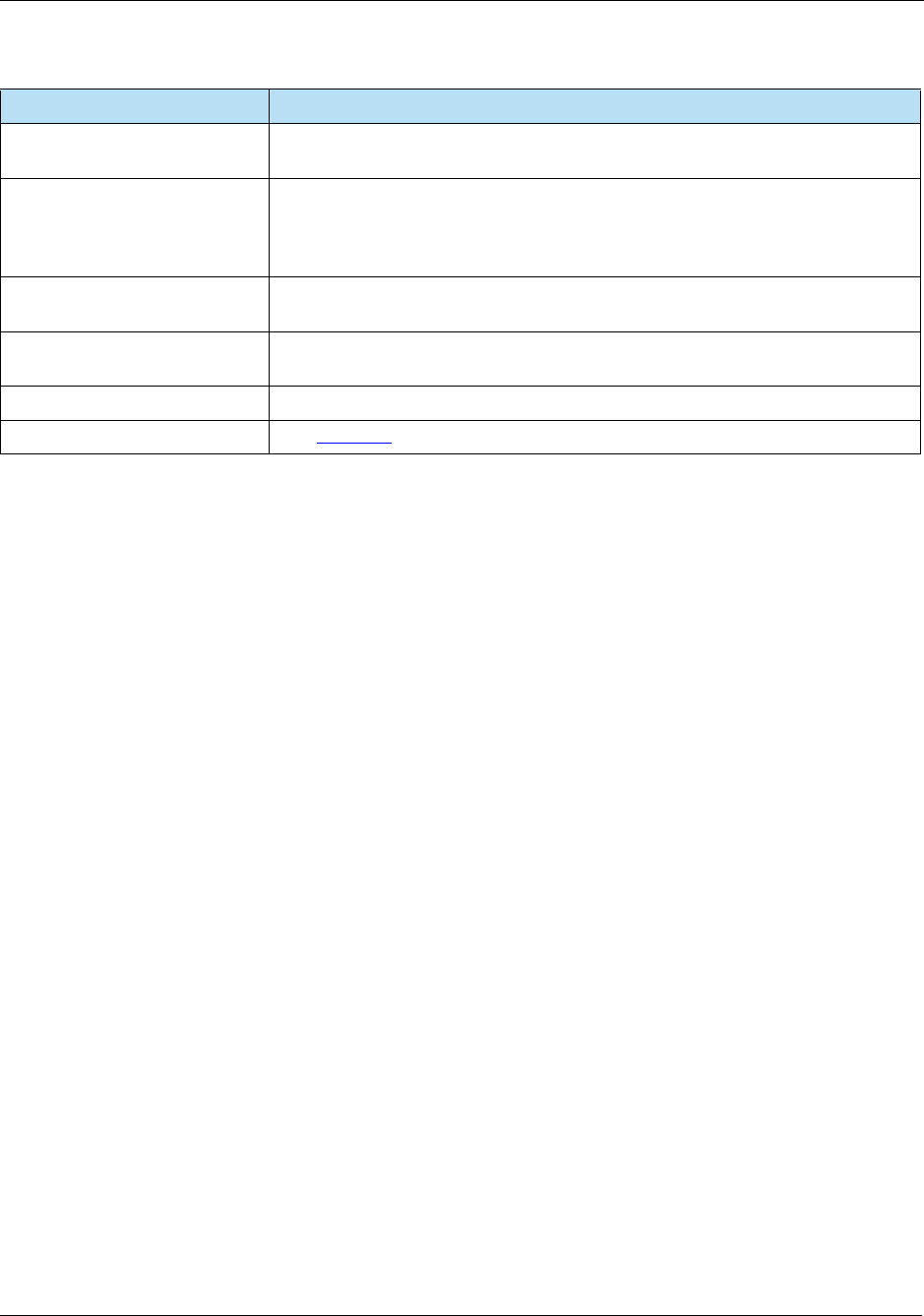
F: Glossary HPS Integrator’s Guide V 17.2
316 2017 Heartland Payment Systems, LLC, All Rights Reserved–HPS Confidential: Sensitive
VisaNet Processors (VNP) An entity that is directly connected to Visa through a VisaNet Extended Access
Server (VEAS).
Voice Authorization An authorization center operated either by issuers or by processors on behalf of
issuers. It is used to respond to requests for authorizations for purchases from
merchants who do not have terminals, or whose terminals are not functioning
properly, or for transactions for which special assistance is required.
Void An attendant initiated transaction request to cancel a recently completed
transaction.
VSAT Very Small Aperture Terminal. The hardware and software located at a
merchant’s location that allows POS communications via satellite.
Z01 A Heartland Proprietary POS Transaction Format.
Zero Balance See Cash Out.
Table F-1 Glossary
Term Definition
For Internal Use Only