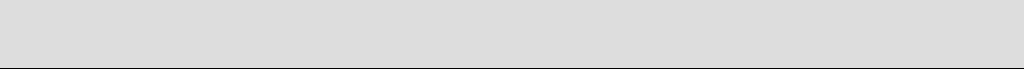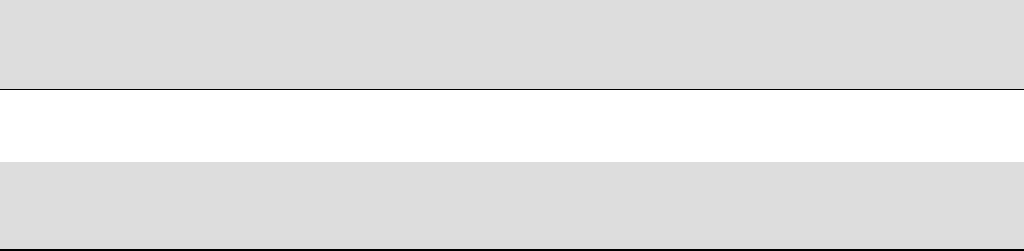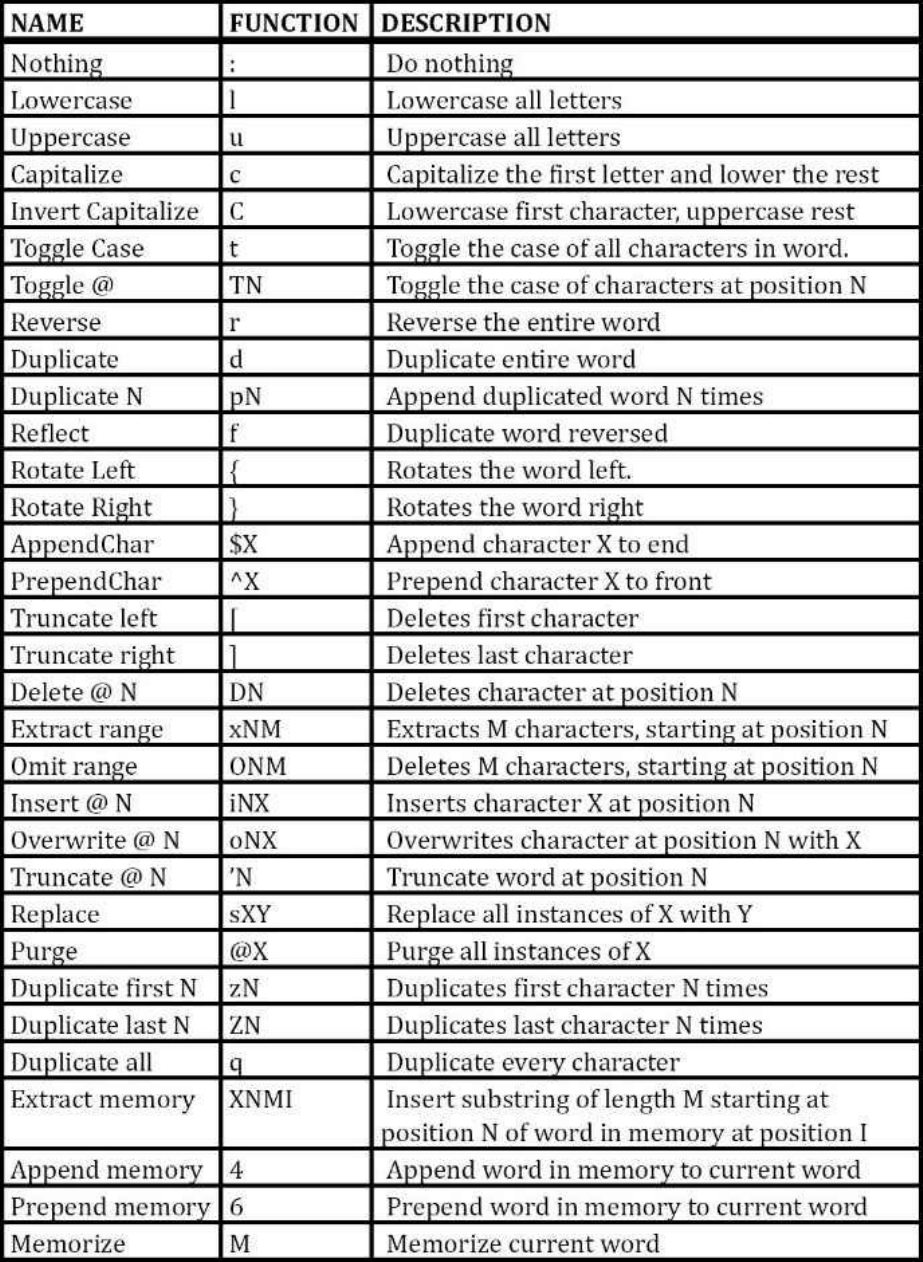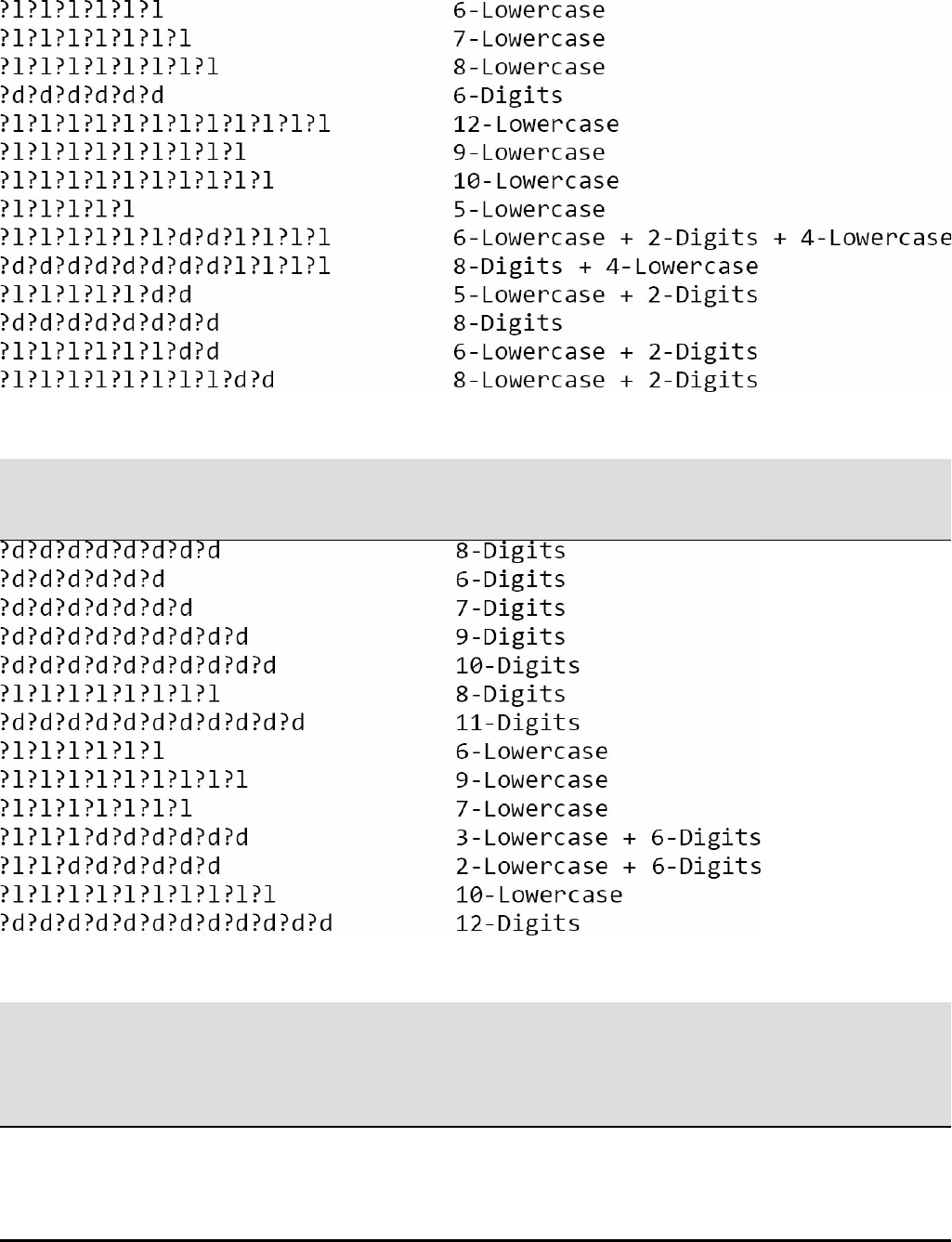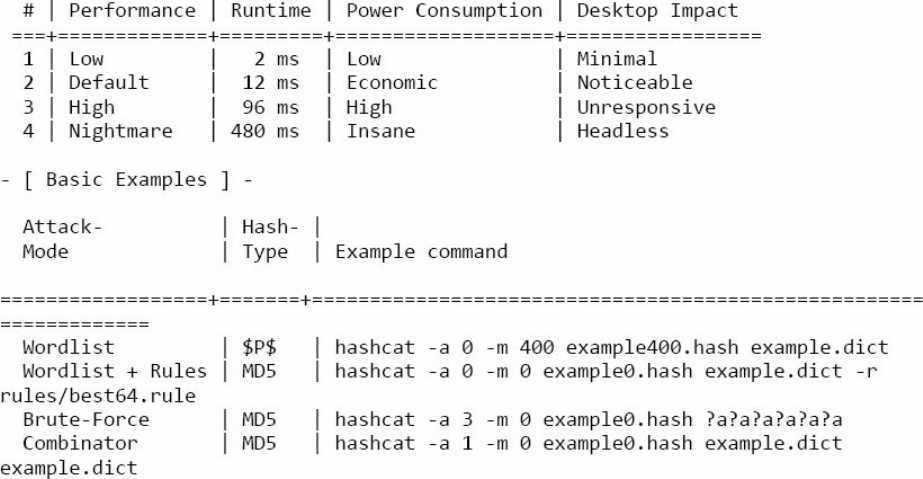Hash Crack: Password Cracking Manual (v2.0) Crack
Hash%20Crack%20-%20Password%20Cracking%20Manual
User Manual:
Open the PDF directly: View PDF ![]() .
.
Page Count: 163 [warning: Documents this large are best viewed by clicking the View PDF Link!]
- Title Page
- Copyright Page
- TABLE OF CONTENTS
- Intro
- Required Software
- Core Hash Cracking Knowledge
- Cracking Methodology
- Basic Cracking Playbook
- Cheat Sheets
- Extract Hashes
- Password Analysis
- Dictionary / Wordlist
- Rules & Masks
- Foreign Character Sets
- Advanced Attacks
- Cracking Concepts
- Common Hash Examples
- Appendix
- -Terms
- -Online Resources
- -John The Ripper Menu
- -Hashcat Menu
- -Hash Cracking Benchmarks
- -Hash Cracking Speed
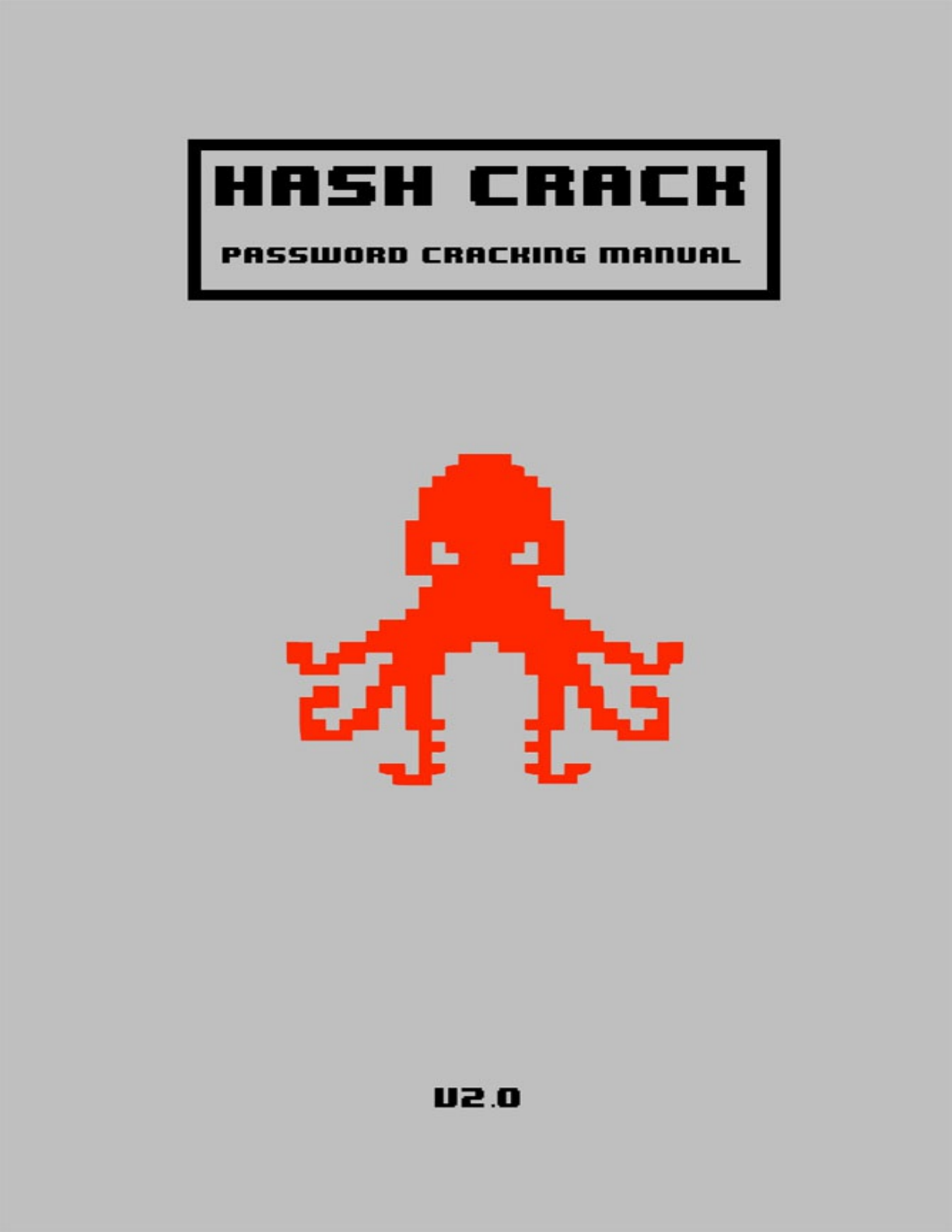
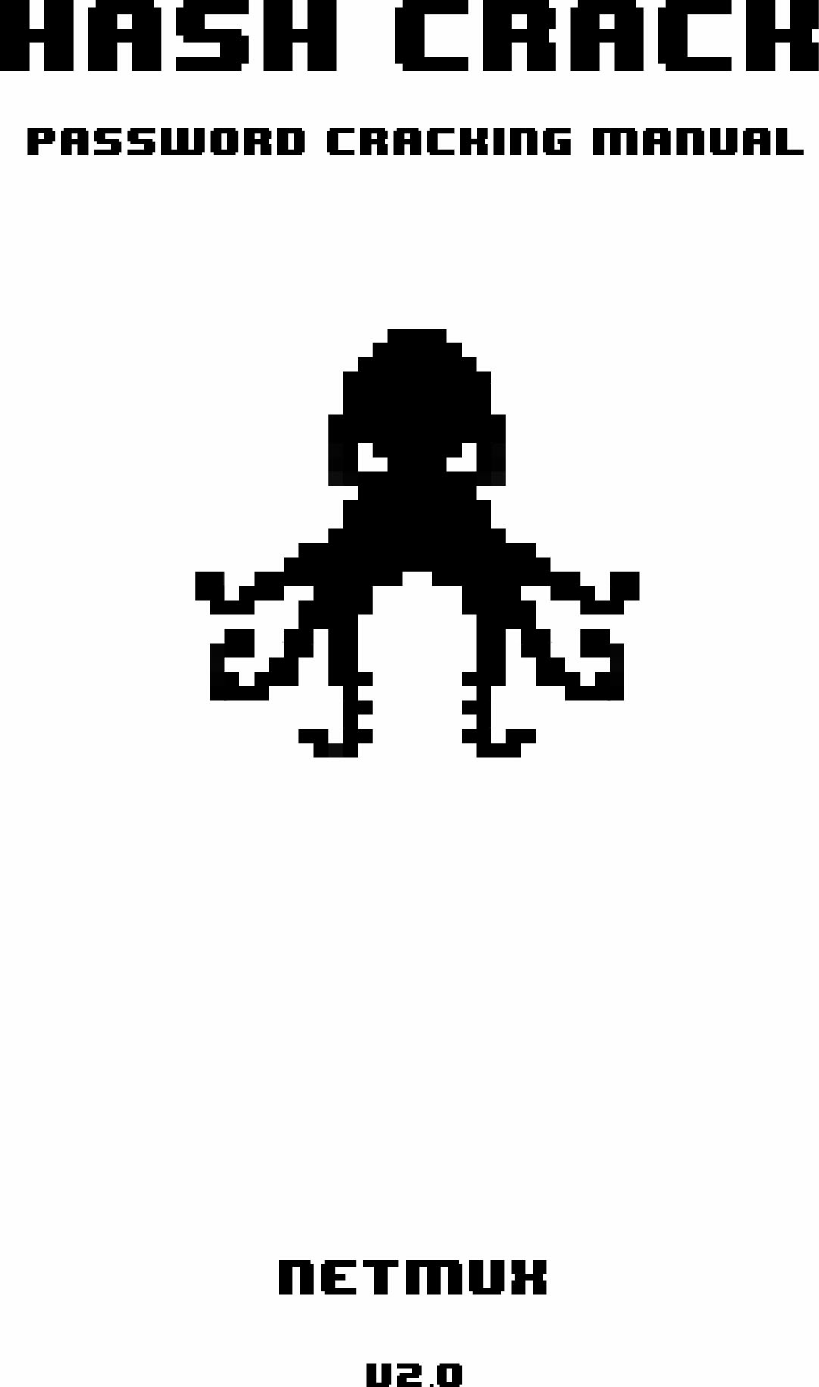
Hash Crack. Copyright © 2017 Netmux LLC
All rights reserved. Without limiting the rights under the copyright reserved above, no part of this
publication may be reproduced, stored in, or introduced into a retrieval system, or transmitted in any
form or by any means (electronic, mechanical, photocopying, recording, or otherwise) without prior
written permission.
ISBN-10: 1975924584
ISBN-13: 978-1975924584
Netmux and the Netmux logo are registered trademarks of Netmux, LLC. Other
product and company names mentioned herein may be the trademarks of their
respective owners. Rather than use a trademark symbol with every occurrence of a
trademarked name, we are using the names only in an editorial fashion and to the
benefit of the trademark owner, with no intention of infringement of the trademark.
The information in this book is distributed on an “As Is” basis, without warranty.
While every precaution has been taken in the preparation of this work, neither the
author nor Netmux LLC, shall have any liability to any person or entity with respect
to any loss or damage caused or alleged to be caused directly or indirectly by the
information contained in it.
While every effort has been made to ensure the accuracy and legitimacy of the
references, referrals, and links (collectively “Links”) presented in this book/ebook,
Netmux is not responsible or liable for broken Links or missing or fallacious
information at the Links. Any Links in this book to a specific product, process,
website, or service do not constitute or imply an endorsement by Netmux of same, or
its producer or provider. The views and opinions contained at any Links do not
necessarily express or reflect those of Netmux.
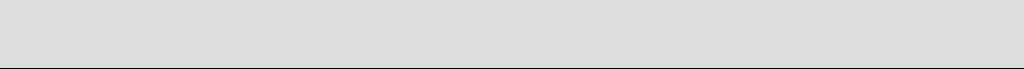
INTRO
This manual is meant to be a reference guide for cracking tool usage and supportive
tools that assist network defenders and pentesters in password recovery (cracking).
This manual will not be covering the installation of these tools, but will include
references to their proper installation, and if all else fails, Google. Updates and
additions to this manual are planned yearly as advancements in cracking evolve.
Password recovery is a battle against math, time, cost, and human behavior; and
much like any battle, the tactics are constantly evolving.
ACKNOWLEDGEMENTS
This community would not enjoy the success and diversity without the following
community members and contributors:
Alexander ‘Solar Designer’ Peslvak, John The Ripper Team, & Community
Jens ‘atom’ Steube, Hashcat Team, & Devoted Hashcat Forum Community
Jeremi ‘epixoip’ Gosney
Korelogic & the Crack Me If You Can Contest
Robin ‘DigiNinja’ Wood (Pipal & CeWL)
CynoSure Prime Team
Chris ‘Unix-ninja’ Aurelio
Per Thorsheim (PasswordsCon)
Blandyuk & Rurapenthe (HashKiller Contest)
Peter ‘iphelix’ Kacherginsky (PACK)
Royce ‘tychotithonus’ Williams
‘Waffle’
And many, many, many more contributors. If a name was excluded from the above
list please reach out and the next version will give them their due credit.
Lastly, the tools, research, and resources covered in the book are the result of
people’s hard work. As such, I HIGHLY encourage all readers to DONATE to help
assist in their efforts. A portion of the proceeds from this book will be distributed to

REQUIREDSOFTWARE
In order to follow many of the techniques in this manual, you will want to install the
following software on your Windows or *NIX host. This book does not cover how to
install said software and assumes you were able to follow the included links and
extensive support websites.
HASHCAT v3.6 (or newer)
https://hashcat.net/hashcat/
JOHN THE RIPPER (v1.8.0 JUMBO)
http://www.openwall.com/john/
PACK V0.0.4 (Password Analysis and Cracking Toolkit)
http://thesprawl.org/projects/pack/
Hashcat-utils v1.7
https://hashcat.net/wiki/doku.php?id=hashcat_utils
Additionally you will need dictionaries/wordlists and highly recommend the below
sources:
WEAKPASS DICTIONARY
https://weakpass.com/wordlist
CRACKSTATION DICTIONARY
https://crackstation.net/buy-crackstation-wordlist-password-cracking-dictionary.htm
SKULL SECURITY WORDLISTS
https://wiki.skullsecurity.org/index.php?title=Passwords
Throughout the manual, generic names have been given to the various inputs
required in a cracking commands structure. Legend description is below:
COMMAND STRUCTURE LEGEND
hashcat = Generic representation of the various Hashcat binary names
john = Generic representation of the John the Ripper binary names
#type = Hash type; which is an abbreviation in John or a number in Hashcat
hash.txt = File containing target hashes to be cracked
dict.txt = File containing dictionary/wordlist
rule.txt = File containing permutation rules to alter dict.txt input
passwords.txt = File containing cracked password results
outfile.txt = File containing results of some functions output
Lastly, as a good reference for testing various hash types to place into your
“hash.txt” file, the below sites contain all the various hashing algorithms and
example output tailored for each cracking tool:
HASHCAT HASH FORMAT EXAMPLES
https://hashcat.net/wiki/doku.php?id=example_hashes
JOHN THE RIPPER HASH FORMAT EXAMPLES
http://pentestmonkey.net/cheat-sheet/john-the-ripper-hash-formats
http://openwall.info/wiki/john/sample-hashes
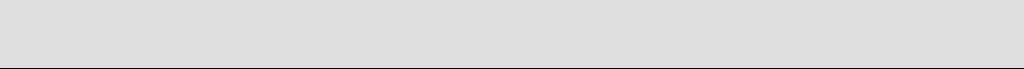
COREHASHCRACKINGKNOWLEDGE
ENCODING vs HASHING vs ENCRYPTING
Encoding = transforms data into a publicly known scheme for usability
Hashing = one-way cryptographic function nearly impossible to reverse
Encrypting = mapping of input data and output data reversible with a key
CPU vs GPU
CPU = 2-72 cores mainly optimized for sequential serial processing
GPU = 1000’s of cores with 1000’s of threads for parallel processing
CRACKING TIME = KEYSPACE / HASHRATE
Keyspace: charset^length (?a?a?a?a = 95^4 = 81,450,625)
Hashrate: hashing function / hardware power (bcrypt / GTX1080 = 13094 H/s)
Cracking Time: 81,450,625 / 13094 H/s = 6,220 seconds
*Keyspace displayed and Hashrate vary by tool and hardware used
SALT = random data that’s used as additional input to a one-way function
ITERATIONS = the number of times an algorithm is run over a given hash
HASH IDENTIFICATION: there isn’t a foolproof method for identifying which
hash function was used by simply looking at the hash, but there are reliable clues
(i.e. $6$ sha512crypt). The best method is to know from where the hash was
extracted and identify the hash function for that software.
DICTIONARY/WORDLIST ATTACK = straight attack uses a precompiled list of
words, phrases, and common/unique strings to attempt to match a password.
BRUTE-FORCE ATTACK = attempts every possible combination of a given
character set, usually up to a certain length.
RULE ATTACK = generates permutations against a given wordlist by modifying,
trimming, extending, expanding, combining, or skipping words.
MASK ATTACK = a form of targeted brute-force attack by using placeholders for
characters in certain positions (i.e. ?a?a?a?l?d?d).
HYBRID ATTACK = combines a Dictionary and Mask Attack by taking input
from the dictionary and adding mask placeholders (i.e. dict.txt ?d?d?d).
CRACKING RIG = from a basic laptop to a 64 GPU cluster, this is the hardware/
platform on which you perform your password hash attacks.
EXPECTED RESULTS
Know your cracking rig’s capabilities by performing benchmark testing and don’t
assume you can achieve the same results posted by forum members without using
the exact same dictionary, attack plan, or hardware setup. Cracking success largely
depends on your ability to use resources efficiently and make calculated trade-offs
based on the target hash.
DICTIONARY/WORDLIST vs BRUTE-FORCE vs ANALYSIS
Dictionaries and brute-force are not the end all be all to crack hashes. They are
merely the beginning and end of an attack plan. True mastery is everything in the
middle, where analysis of passwords, patterns, behaviors, and policies affords the
ability to recover that last 20%. Experiment with your attacks and research and
compile targeted wordlists with your new knowledge. Do not rely heavily on
dictionaries because they can only help you with what is “known” and not the
unknown.
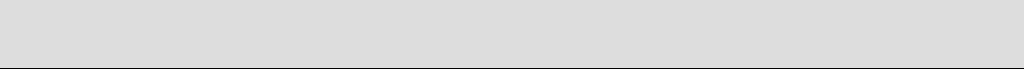
CRACKINGMETHODOLOGY
Following is basic cracking methodology broken into steps, but the process is subject
to change based on current/future target information uncovered during the cracking
process.
1-EXTRACT HASHES
Pull hashes from target, identify hashing function, and properly format output for
your tool of choice.
2-FORMAT HASHES
Format your hashes based on your tool’s preferred method. See tool documentation
for this guidance. Hashcat, for example, on each line takes <user>:<hash> OR just
the plain <hash>.
3-EVALUATE HASH STRENGTH
Using the Appendix table “Hash Cracking Speed (Slow-Fast)” assess your target
hash and it’s cracking speed. If it’s a slow hash, you will need to be more selective at
what types of dictionaries and attacks you perform. If it’s a fast hash, you can be
more liberal with your attack strategy.
4-CALCULATE CRACKING RIG CAPABILITIES
With the information from evaluating the hash strength, baseline your cracking rig’s
capabilities. Perform benchmark testing using John The Ripper and/or Hashcat’s
built-in benchmark ability on your rig.
john --test
hashcat -b
Based on these results you will be able to better assess your attack options by
knowing your rigs capabilities against a specific hash. This will be a more accurate
result of a hash’s cracking speed based on your rig. It will be useful to save these
results for future reference.
5-FORMULATE PLAN
Based on known or unknown knowledge begin creating an attack plan. Included on
the next page is a “Basic Cracking Playbook” to get you started.
6-ANALYZE PASSWORDS
After successfully cracking a sufficient amount of hashes analyze the results for any
clues or patterns. This analysis may aid in your success on any remaining hashes.
7-CUSTOM ATTACKS
Based on you password analysis create custom attacks leveraging those known clues
or patterns. Examples would be custom mask attacks or rules to fit target users’
behavior or preferences.
8-ADVANCED ATTACKS
Experiment with Princeprocessor, custom Markov-chains, maskprocessor, or custom
dictionary attacks to shake out those remaining stubborn hashes. This is where your
expertise and creativity really come into play.
9-REPEAT
Go back to STEP 4 and continue the process over again, tweaking dictionaries,
mask, parameters, and methods. You’re in the grind at this point and need to rely on
skill and luck.
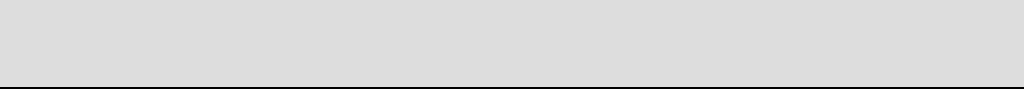
BASIC CRACKING PLAYBOOK
This is only meant as a basic guide to processing hashes and each scenario will
obviously be unique based on external circumstances. For this attack plan we will
assume we know the password hashes are raw MD5 and assume we have already
captured some plain text passwords of users. If we had no knowledge of plain text
passwords we would most likely skip to DICTIONARY/WORDLIST attacks.
Lastly, since MD5 is a “Fast” hash we can be more liberal with our attack plan.
1-CUSTOM WORDLIST
First compile your known plain text passwords into a custom wordlist file. Pass this
to your tool of choice as a straight dictionary attack.
hashcat -a 0 -m 0 -w 4 hash.txt custom_list.txt
2-CUSTOM WORDLIST + RULES
Run your custom wordlist with permutation rules to crack slight variations.
hashcat -a 0 -m 0 -w 4 hash.txt custom_list.txt -r best64.rule --loopback
3 -DICTIONARY/WORDLIST
Perform a broad dictionary attack, looking for common passwords and leaked
passwords in well known dictionaries/wordlists.
hashcat -a 0 -m 0 -w 4 hash.txt dict.txt
4-DICTIONARY/WORDLIST + RULES
Add rule permutations to the broad dictionary attack, looking for subtle changes to
common words/phrases and leaked passwords.
hashcat -a 0 -m 0 -w 4 hash.txt dict.txt -r best64.rule --loopback
5-CUSTOM WORDLIST + RULES
Add any newly discovered passwords to your custom wordlist and run an attack
again with permutation rules, looking any other subtle variations.
awk -F “:” ‘{print $2}’ hashcat.potfile >> custom_list.txt
hashcat -a 0 -m 0 -w 4 hash.txt custom_list.txt -r dive.rule --loopback
6-MASK
Now we will use mask attacks included with Hashcat to search the keyspace for
common password lengths and patterns, based on the RockYou dataset.
hashcat -a 3 -m 0 -w 4 hash.txt rockyou-1-60.hcmask
7-HYBRID DICTIONARY + MASK
Using a dictionary of your choice, conduct hybrid attacks looking for larger
variations of common words or known passwords by appending/prepending masks
to those candidates.
hashcat -a 6 -m 0 -w 4 hash.txt dict.txt rockyou-1-60.hcmask
hashcat -a 7 -m 0 -w 4 hash.txt rockyou-1-60.hcmask dict.txt
8-CUSTOM WORDLIST + RULES
Add any newly discovered passwords back to your custom wordlist and run an attack
again with permutation rules looking any other subtle variations.
awk -F “:” ‘{print $2}’ hashcat.potfile >> custom_list.txt
hashcat -a 0 -m 0 -w 4 hash.txt custom_list.txt -r dive.rule --loopback
9-COMBO
Using a dictionary of your choice, perform a combo attack by individually
combining the dictionary’s password candidates together to form new candidates.
hashcat -a 1 -m 0 -w 4 hash.txt dict.txt dict.txt
10-CUSTOM HYBRID ATTACK
Add any newly discovered passwords back to your custom wordlist and perform a
hybrid attack against those new acquired passwords.
awk -F “:” ‘{print $2}’ hashcat.potfile >> custom_list.txt
hashcat -a 6 -m 0 -w 4 hash. txt custom_list.txt rockyou-1-60.hcmask
hashcat -a 7 -m 0 -w 4 hash. txt rockyou-1-60.hcmask custom_list.txt
11-CUSTOM MASK ATTACK
By now the easier, weaker passwords may have fallen to cracking, but still some
remain. Using PACK (on pg.51) create custom mask attacks based on your currently
cracked passwords. Be sure to sort out masks that match the previous rockyou-1-
60.hcmask list.
hashcat -a 3 -m 0 -w 4 hash.txt custom_masks.hcmask
12-BRUTE-FORCE
When all else fails begin a standard brute-force attack, being selective as to how
large a keyspace your rig can adequately brute-force. Above 8 characters this is
typically pointless due to hardware limitations and password entropy/ complexity.
hashcat -a 3 -m 0 -w 4 hash.txt -i ?a?a?a?a?a?a?a?a
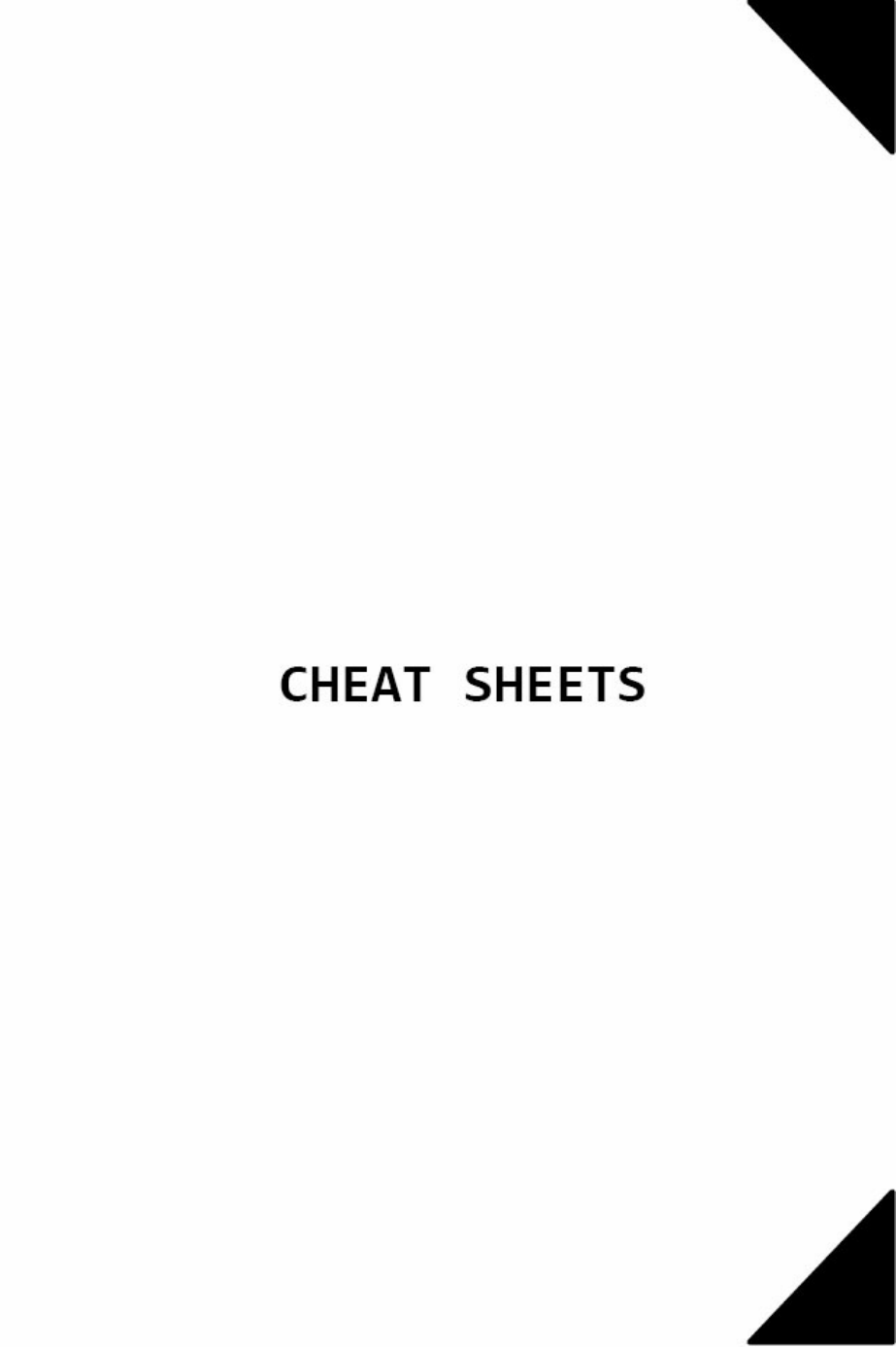
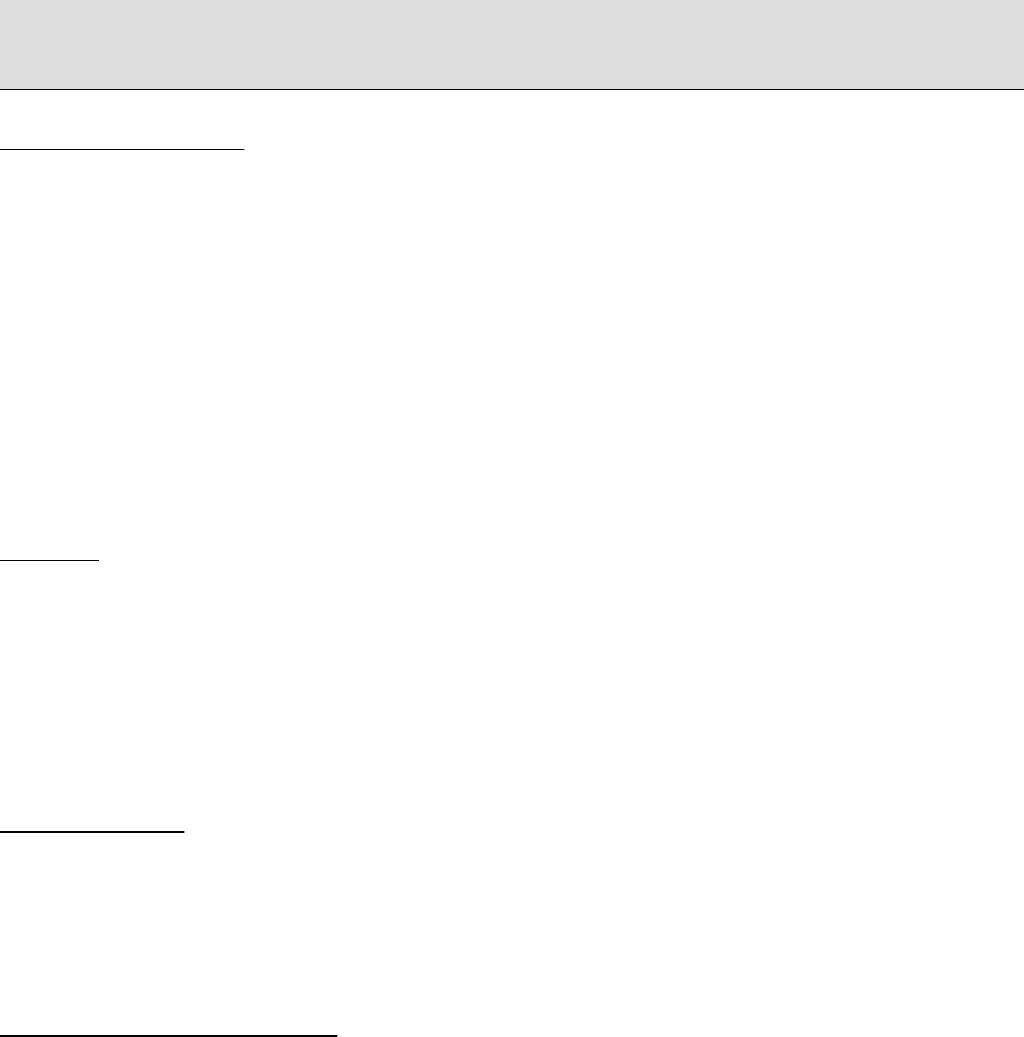
JOHNTHERIPPERCHEATSHEET
ATTACK MODES
BRUTEFORCE ATTACK
john --format=#type hash. txt
DICTIONARY ATTACK
john --format=#type --wordlist=dict.txt hash.txt
MASK ATTACK
john --format=#type --mask=?l?l?l?l?l?l hash.txt -min-len=6
INCREMENTAL ATTACK
john --incremental hash.txt
DICTIONARY + RULES ATTACK
john --format=#type --wordlist=dict.txt --rules
RULES
--rules=Single
--rules=Wordlist
--rules=Extra
--rules=Jumbo
--rules=KoreLogic
--rules=All
INCREMENT
--incremental=Digits
--incremental=Lower
--incremental=Alpha
--incremental=Alnum
PARALLEL CPU or GPU
LIST OpenCL DEVICES
john --list=opencl-devices
LIST OpenCL FORMATS
john --list=formats --format=opencl
MULTI-GPU (example 3 GPU’s)
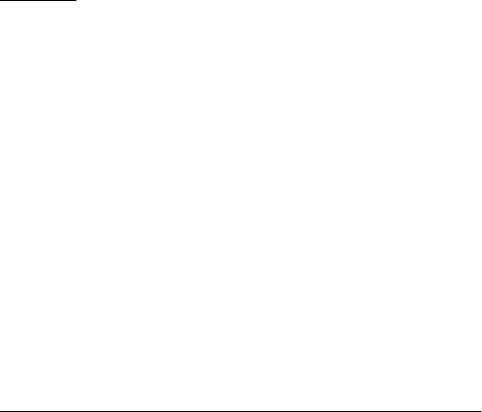
john --format=<OpenCLformat> hash.txt --wordlist=dict.txt --rules --dev=<#> -
-fork=3
MULTI-CPU (example 8 cores)
john --wordlist=dict.txt hash.txt --rules --dev=<#> --fork=8
MISC
BENCHMARK TEST
john --test
SESSION NAME
john hash.txt --session=example_name
SESSION RESTORE
john --restore=example_name
SHOW CRACKED RESULTS
john hash.txt --pot=<john potfile> --show
WORDLIST GENERATION
john --wordlist=dict.txt --stdout --external:[filter name] > out.txt
BASIC ATTACK METHODOLOGY
1- DEFAULT ATTACK
john hash.txt
2- DICTIONARY + RULES ATTACK
john --wordlist=dict.txt --rules
3- MASK ATTACK
john --mask=?l?l?l?l?l?l hash.txt -min-len=6
4- BRUTEFORCE INCREMENTAL ATTACK
john --incremental hash.txt
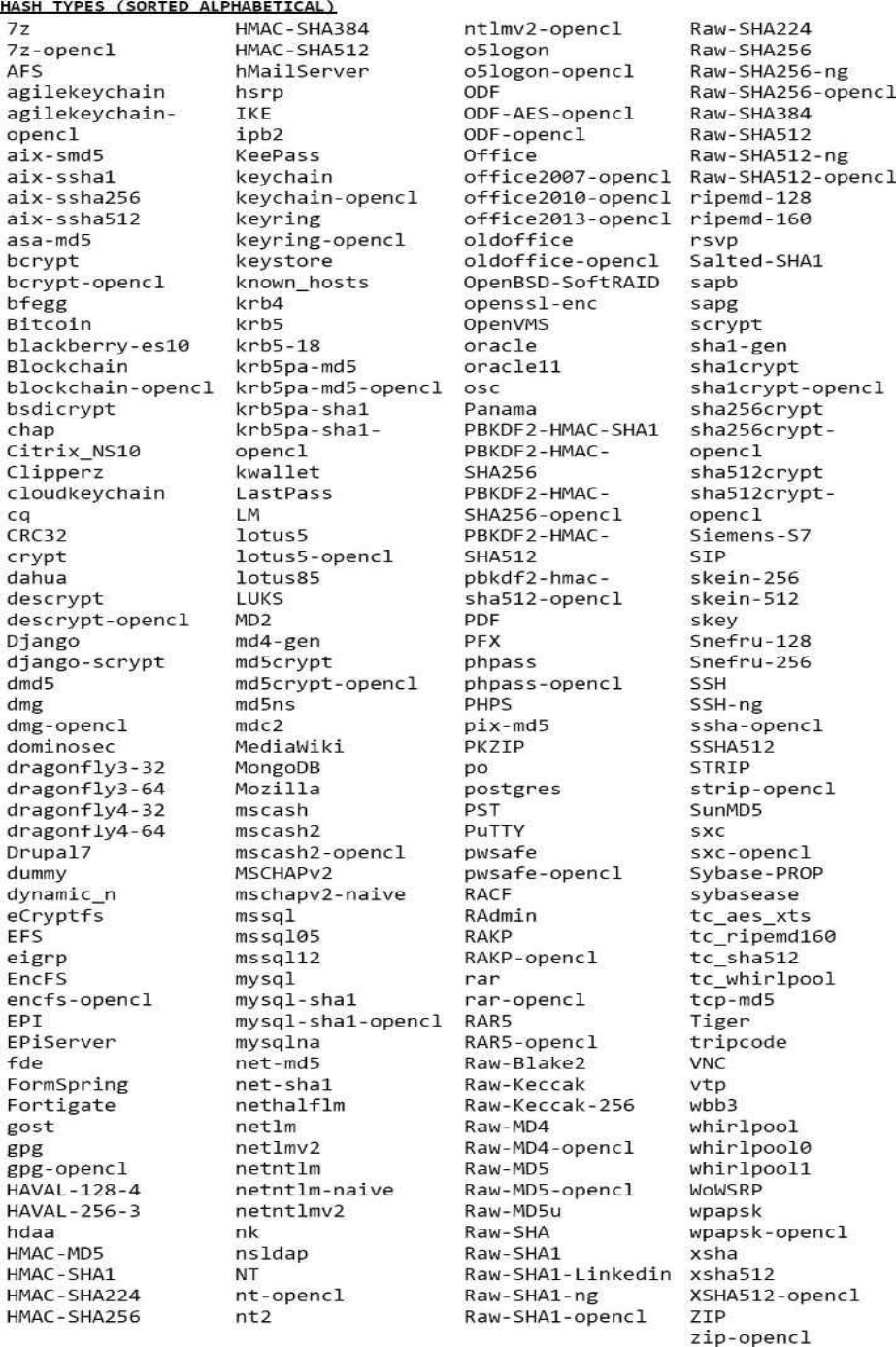
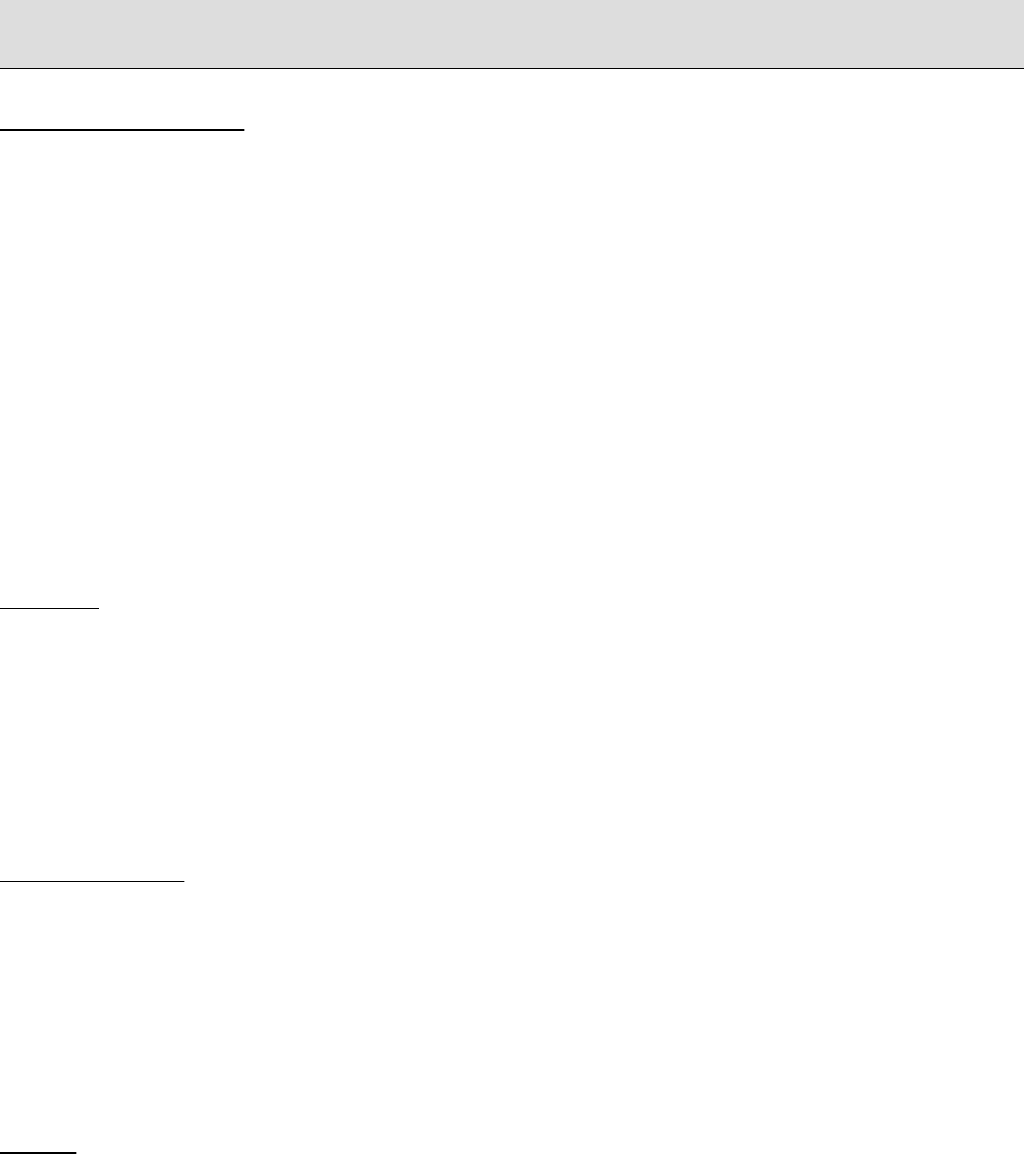
HASHCATCHEATSHEET
ATTACK MODES
DICTIONARY ATTACK
hashcat -a 0 -m #type hash.txt dict.txt
DICTIONARY + RULES ATTACK
hashcat -a 0 -m #type hash.txt dict.txt -r rule.txt
COMBINATION ATTACK
hashcat -a 1 -m #type hash.txt dict1.txt dict2.txt
MASK ATTACK
hashcat -a 3 -m #type hash.txt ?a?a?a?a?a?a
HYBRID DICTIONARY + MASK
hashcat -a 6 -m #type hash.txt dict.txt ?a?a?a?a
HYBRID MASK + DICTIONARY
hashcat -a 7 -m #type hash.txt ?a?a?a?a dict.txt
RULES
RULEFILE -r
hashcat -a 0 -m #type hash.txt dict.txt -r rule.txt
MANIPULATE LEFT -j
hashcat -a 1 -m #type hash.txt left_dict.txt right_dict.txt -j <option>
MANIPULATE RIGHT -k
hashcat -a 1 -m #type hash.txt left_dict.txt right_dict.txt -k <option>
INCREMENT
DEFAULT INCREMENT
hashcat -a 3 -m #type hash.txt ?a?a?a?a?a --increment
INCREMENT MINIMUM LENGTH
hashcat -a 3 -m #type hash.txt ?a?a?a?a?a --increment-min=4
INCREMENT MAX LENGTH
hashcat -a 3 -m #type hash.txt ?a?a?a?a?a?a --increment-max=5
MISC
BENCHMARK TEST (HASH TYPE)
hashcat -b -m #type
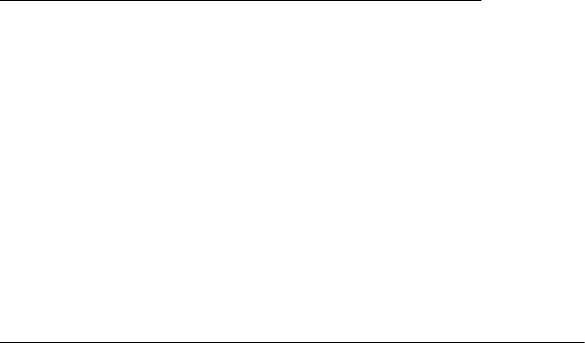
SHOW EXAMPLE HASH
hashcat -m #type --example-hashes
DISABLE PASSWORD LENGTH LIMIT (Max Length 256)
hashcat -a 0 -m #type --length-limit-disable hash.txt dict.txt
SESSION NAME
hashcat -a 0 -m #type --session <uniq_name> hash.txt dict.txt
SESSION RESTORE
hashcat -a 0 -m #type --restore --session <uniq_name> hash.txt dict.txt
SHOW KEYSPACE
hashcat -a 0 -m #type --keyspace hash.txt dict.txt -r rule.txt
OUTPUT RESULTS FILE -o
hashcat -a 0 -m #type -o results.txt hash.txt dict.txt
CUSTOM CHARSET -1 -2 -3 -4
hashcat -a 3 -m #type hash.txt -1 ?l?u -2 ?l?d?s ?l?2?a?d?u?l
ADJUST PERFORMANCE -w
hashcat -a 0 -m #type -w <1-4> hash.txt dict.txt
BASIC ATTACK METHODOLOGY
1- DICTIONARY ATTACK
hashcat -a 0 -m #type hash.txt dict.txt
2- DICTIONARY + RULES
hashcat -a 0 -m #type hash.txt dict.txt -r rule.txt
3- HYBRID ATTACKS
hashcat -a 6 -m #type hash.txt dict.txt ?a?a?a?a
4- BRUTEFORCE
hashcat -a 3 -m #type hash.txt ?a?a?a?a?a?a?a?a
HASH TYPES (SORTED ALPHABETICAL)
6600 1Password, agilekeychain
8200 1Password, cloudkeychain
14100 3DES (PT = $salt, key = $pass)
11600 7-Zip
6300 AIX {smd5}
6400 AIX {ssha256}
6500 AIX {ssha512}
6700 AIX {ssha1}
5800 Android PIN
8800 Android FDE < v4.3
12900 Android FDE (Samsung DEK)
1600 Apache $apr1$
125 ArubaOS
12001 Atlassian (PBKDF2-HMAC-SHA1)
13200 AxCrypt
13300 AxCrypt in memory SHA1
3200 bcrypt $2*$, Blowfish(Unix)
600 BLAKE2-512
12400 BSDiCrypt, Extended DES
11300 Bitcoin/Litecoin wallet.dat
12700 Blockchain, My Wallet
15200 Blockchain, My Wallet, V2
15400 ChaCha20
2410 Cisco-ASA
500 Cisco-IOS $1$
5700 Cisco-IOS $4$
9200 Cisco-IOS $8$
9300 Cisco-IOS $9$
2400 Cisco-PIX
8100 Citrix Netscaler
12600 ColdFusion 10+
10200 Cram MD5
11500 CRC32
14000 DES (PT = $salt, key = $pass)
1500 descrypt, DES(Unix), Traditional DES
8300 DNSSEC (NSEC3)
124 Django (SHA-1)
10000 Django (PBKDF2-SHA256)
1100 Domain Cached Credentials (DCC), MS Cache
2100 Domain Cached Credentials 2 (DCC2), MS Cache 2
15300 DPAPI masterkey file v1 and v2
7900 Drupal7
12200 eCryptfs
141 EPiServer 6.x < v4
1441 EPiServer 6.x > v4
15600 Ethereum Wallet, PBKDF2-HMAC-SHA256
15700 Ethereum Wallet, PBKDF2-SCRYPT
15000 FileZilla Server >= 0.9.55
7000 Fortigate (FortiOS)
6900 GOST R 34.11-94
11700 GOST R 34.11-2012 (Streebog) 256-bit
11800 GOST R 34.11-2012 (Streebog) 512-bit
7200 GRUB 2
50 HMAC-MD5 (key = $pass)
60 HMAC-MD5 (key = $salt)
150 HMAC-SHA1 (key = $pass)
160 HMAC-SHA1 (key = $salt)
1450 HMAC-SHA256 (key = $pass)
1460 HMAC-SHA256 (key = $salt)
1750 HMAC-SHA512 (key = $pass)
1760 HMAC-SHA512 (key = $salt)
5100 Half MD5
5300 IKE-PSK MD 5
5400 IKE-PSK SHA1
2811 IPB (Invison Power Board)
7300 IPMI2 RAKP HMAC-SHA1
14700 iTunes Backup < 10.0
14800 iTunes Backup >= 10.0
4800 iSCSI CHAP authentication, MD5(Chap)
15500 JKS Java Key Store Private Keys (SHA1)
11 Joomla < 2.5.18
400 Joomla > 2.5.18
15100 Juniper/NetBSD sha1crypt
22 Juniper Netscreen/SSG (ScreenOS)
501 Juniper IVE
13400 Keepass 1 (AES/Twofish) and Keepass 2 (AES)
7500 Kerberos 5 AS-REQ Pre-Auth etype 23
13100 Kerberos 5 TGS-REP etype 23
6800 Lastpass + Lastpass sniffed
3000 LM
8600 Lotus Notes/Domino 5
8700 Lotus Notes/Domino 6
9100 Lotus Notes/Domino 8
14600 LUKS
900 MD4
0 MD5
10 md5($pass.$salt)
20 md5($salt.$pass)
30 md5(unicode($pass).$salt)
40 md5($salt.unicode($pass))
3710 md5($salt.md5($pass))
3800 md5($salt.$pass.$salt)
3910 md5(md5($pass).md5($salt))
4010 md5($salt.md5($salt.$pass))
4110 md5($salt.md5($pass.$salt))
2600 md5(md5($pass))
4400 md5(sha1($pass))
4300 md5(strtoupper(md5($pass)))
500 md5crypt $1$, MD5(Unix)
9400 MS Office 2007
9500 MS Office 2010
9600 MS Office 2013
9700 MS Office <= 2003 $0
9710 MS Office <= 2003 $0
9720 MS Office <= 2003 $0
9800 MS Office <= 2003 $3
9810 MS Office <= 2003 $3
9820 MS Office <= 2003 $3
12800 MS-AzureSync PBKDF2-HMAC-SHA256
131 MSSQL(2000)
132 MSSQL(2005)
1731 MSSQL(2012)
1731 MSSQL(2014)
3711 Mediawiki B type
2811 MyBB
11200 MySQL CRAM (SHA1)
200 MySQL323
300 MySQL4.1/MySQL5
1000 NTLM
5500 NetNTLMv1
5500 NetNTLMv1 + ESS
5600 NetNTLMv2
101 nsldap, SHA-1(Base64), Netscape LDAP SHA
111 nsldaps, SSHA-1(Base64), Netscape LDAP SSHA
13900 OpenCart
21 osCommerce
122 OSX V10.4, OSX V10.5, OSX V10.6
1722 OSX V10.7
7100 OSX V10.8, OSX V10.9, OSX v10.10
112 Oracle S: Type (Oracle 11+)
3100 Oracle H: Type (Oracle 7+)
12300 Oracle T: Type (Oracle 12+)
11900 PBKDF2-HMAC-MD5
12000 PBKDF2-HMAC-SHA1
10900 PBKDF2-HMAC-SHA256
12100 PBKDF2-HMAC-SHA512
10400 PDF 1.1 - 1.3 (Acrobat 2 - 4)
10410 PDF 1.1 - 1.3 (Acrobat 2 - 4), collider #1
10420 PDF 1.1 - 1.3 (Acrobat 2 - 4), collider #2
10500 PDF 1.4 - 1.6 (Acrobat 5 - 8)
10600 PDF 1.7 Level 3 (Acrobat 9)
10700 PDF 1.7 Level 8 (Acrobat 10 - 11)
400 phpBB3
400 phpass
2612 PHPS
5200 Password Safe v3
9000 Password Safe v2
133 PeopleSoft
13500 PeopleSoft Token
99999 Plaintext
12 PostgreSQL
11100 PostgreSQL CRAM (MD5)
11000 PrestaShop
4522 PunBB
8500 RACF
12500 RAR3-hp
13000 RAR5
9900 Radmin2
7600 Redmine
6000 RipeMD160
7700 SAP CODVN B (BCODE)
7800 SAP CODVN F/G (PASSCODE)
10300 SAP CODVN H (PWDSALTEDHASH) iSSHA-1
8900 scrypt
1300 SHA-224
1400 SHA-256
1411 SSHA-256(Base64), LDAP {SSHA256}
5000 SHA-3(Keccak)
10800 SHA-384
1700 SHA-512
100 SHA1
14400 SHA1(CX)
110 sha1($pass.$salt)
120 sha1($salt.$pass)
130 sha1(unicode($pass).$salt)
140 sha1($salt.unicode($pass))
4500 sha1(sha1($pass))
4520 sha1($salt.sha1($pass))
4700 sha1(md5($pass))
4900 sha1($salt.$pass.$salt)
1410 sha256($pass.$salt)
1420 sha256($salt.$pass)
1440 sha256($salt.unicode($pass))
1430 sha256(unicode($pass).$salt)
7400 sha256crypt $5$, SHA256(Unix)
1710 sha512($pass.$salt)
1720 sha512($salt.$pass)
1740 sha512($salt.unicode($pass))
1730 sha512(unicode($pass).$salt)
1800 sha512crypt $6$, SHA512(Unix)
11400 SIP digest authentication (MD5)
121 SMF (Simple Machines Forum)
1711 SSHA-512(Base64), LDAP {SSHA512}
10100 SipHash
14900 Skip32
23 Skype
8000 Sybase ASE
62XY TrueCrypt
X 1 = PBKDF2-HMAC-RipeMD160
X 2 = PBKDF2-HMAC-SHA512
X 3 = PBKDF2-HMAC-Whirlpool
X 4 = PBKDF2-HMAC-RipeMD160 + boot-mode
Y 1 = XTS 512 bit pure AES
Y 1 = XTS 512 bit pure Serpent
Y 1 = XTS 512 bit pure Twofish
Y 2 = XTS 1024 bit pure AES
Y 2 = XTS 1024 bit pure Serpent
Y 2 = XTS 1024 bit pure Twofish
Y 2 = XTS 1024 bit cascaded AES-Twofish
Y 2 = XTS 1024 bit cascaded Serpent-AES
Y 2 = XTS 1024 bit cascaded Twofish-Serpent
Y 3 = XTS 1536 bit all
2611 vBulletin < V3.8.5
2711 vBulletin > V3.8.5
137XY VeraCrypt
X 1 = PBKDF2-HMAC-RipeMD160
X 2 = PBKDF2-HMAC-SHA512
X 3 = PBKDF2-HMAC-Whirlpool
X 4 = PBKDF2-HMAC-RipeMD160 + boot-mode
X 5 = PBKDF2-HMAC-SHA256
X 6 = PBKDF2-HMAC-SHA256 + boot-mode
Y 1 = XTS 512 bit pure AES
Y 1 = XTS 512 bit pure Serpent
Y 1 = XTS 512 bit pure Twofish
Y 2 = XTS 1024 bit pure AES
Y 2 = XTS 1024 bit pure Serpent
Y 2 = XTS 1024 bit pure Twofish
Y 2 = XTS 1024 bit cascaded AES-Twofish
Y 2 = XTS 1024 bit cascaded Serpent-AES
Y 2 = XTS 1024 bit cascaded Twofish-Serpent
Y 3 = XTS 1536 bit all
8400 WBB3 (Woltlab Burning Board)
2500 WPA/WPA2
2501 WPA/WPA2 PMK
6100 Whirlpool
13600 WinZip
13800 Windows 8+ phone PIN/Password
400 Wordpress
21 xt:Commerce

TERMINALCOMMANDCHEATSHEET
Ctrl + u
delete everything from the cursor to the beginning of the line
Ctrl + w
delete the previous word on the command line before the cursor
Ctrl + l
clear the terminal window
Ctrl + a
jump to the beginning of the command line
Ctrl + e
move your cursor to the end of the command line
Ctrl + r
search command history in reverse, continue pressing key sequence to
continue backwards search. Esc when done or command found.
FILEMANIPULATIONCHEATSHEET
Extract all lowercase strings from each line and output to wordlist.
sed ’s/[^a-z]*//g’ wordlist.txt > outfile.txt
Extract all uppercase strings from each line and output to wordlist.
sed ’s/[^A-Z]*//g’ wordlist.txt > outfile.txt
Extract all lowercase/uppercase strings from each line and output to wordlist.
sed ’s/[^a-Z]*//g’ wordlist.txt > outfile.txt
Extract all digits from each line in file and output to wordlist.
sed ’s/[^0-9]*//g’ wordlist.txt > outfile.txt
Watch hashcat potfile or designated output file live.
watch -n .5 tail -50 <hashcat.potfile or outfile.txt>
Pull 100 random samples from wordlist/passwords for visual analysis.
shuf -n 100 file.txt
Print statistics on length of each string and total counts per length.
awk ‘{print length}’ file.txt | sort -n | uniq -c
Remove all duplicate strings and count how many times they are present; then sort
by their count in descending order.
uniq -c file.txt | sort -nr
Command to create quick & dirty custom wordlist with length 1-15 character words
from a designated website into a sorted and counted list.
curl -s http://www.netmux.com | sed -e 's/<[^>]*>//g' | tr " " "\n" | tr
-dc '[:alnum:]\n\r' | tr ‘[:upper:]’ ‘[:lower:]’ | cut -c 1-15 | sort | uniq
-c | sort -nr
MD5 each line in a file (Mac OSX).
while read line; do echo -n $line | md5; done < infile.txt > outfile.txt
MD5 each line in a file (*Nix).
while read line; do echo -n $line | md5sum; done < infile.txt | awk -F “ “ ‘{print
$1}’ > outfile.txt
Remove lines that match from each file and only print remaining from file2.txt.
grep -vwF -f file1.txt file2.txt
Take two ordered files, merge and remove duplicate lines and maintain ordering.
nl -ba -s ‘: ‘ file1.txt >> outfile.txt
nl -ba -s ‘: ‘ file2.txt >> outfile.txt
sort -n outfile.txt | awk -F “:” ‘{print $2}’ | awk ‘!seen[$0]++’ > final.txt
Extract strings of a specific length into a new file/wordlist.
awk ‘length == 8’ file.txt > 81en-out.txt
Convert alpha characters on each line in file to lowercase characters.
tr [A-Z] [a-z] < infile.txt > outfile.txt
Convert alpha characters on each line in file to uppercase characters.
tr [a-z] [A-Z] < infile.txt > outfile.txt
Split a file into separate files by X number of lines per outfile.
split -d -l 3000 infile.txt outfile.txt
Reverse the order of each character of each line in the file.
rev infile.txt > outfile.txt
Sort each line in the file from shortest to longest.
awk ‘{print length,$0}’ “” $0; }’ infile.txt | sort -n | cut -d ‘ ‘ -f2-
Sort each line in the file from longest to shortest.
awk ‘{print length,$0}’ “” $0; }’ infile.txt | sort -r -n | cut -d ‘ ‘ -f2-
Substring matching by converting to HEX and then back to ASCII.
(Example searches for 5 character strings from file1.txt found as a substring in 20
character strings in file2.txt)
strings file1.txt | xxd -u -ps -c 5 | sort -u > out1.txt
strings file2.txt | xxd -u -ps -c 20 | sort -u > out2.txt
grep -Ff out1.txt out2.txt | xxd -r -p > results.txt
Clean dictionary/wordlist of newlines and tabs.
cat dict.txt | tr -cd “[:print :][/n/t]\n” > outfile.txt
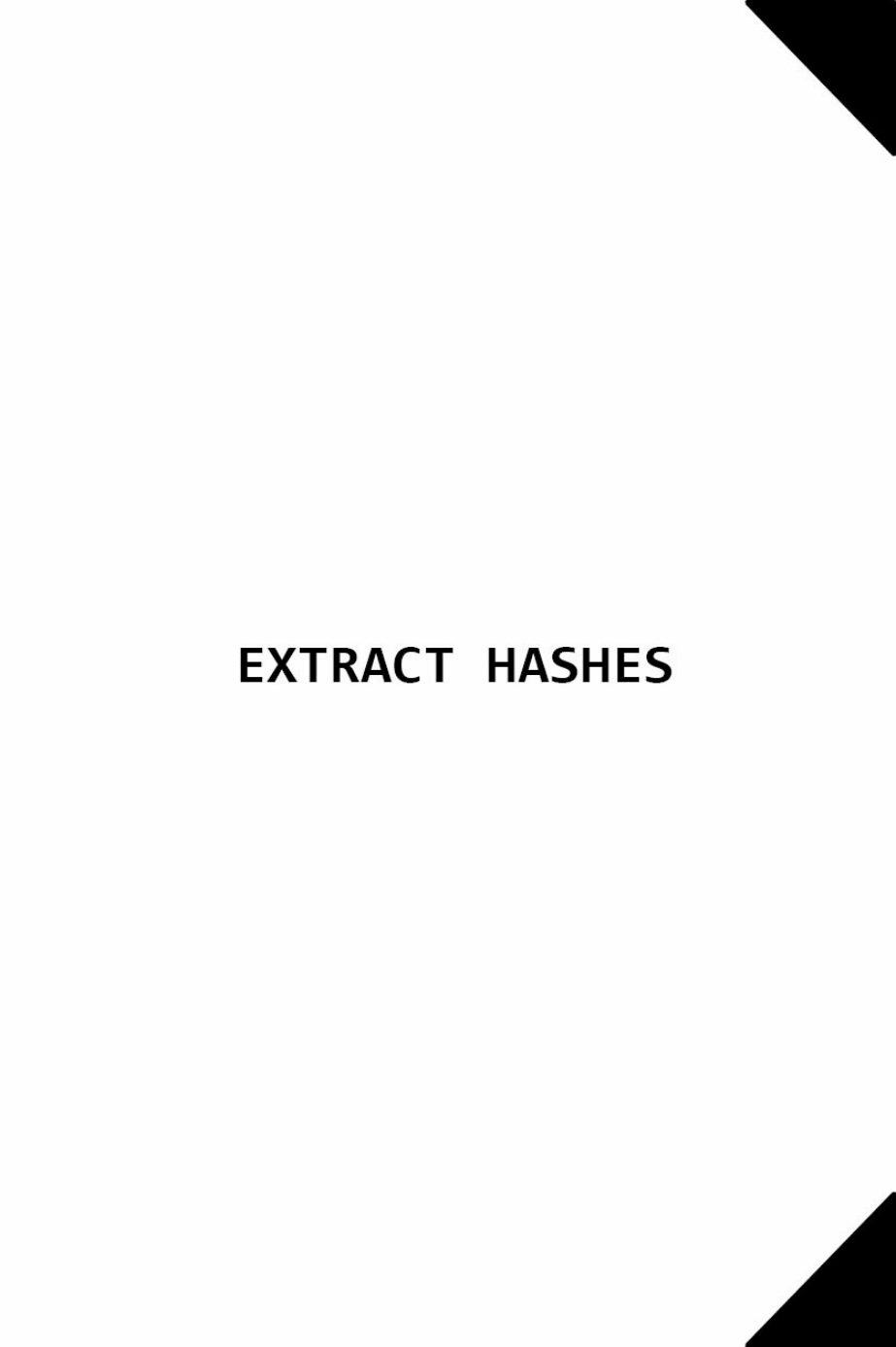

SYSTEMHASHEXTRACTION
WINDOWS
METERPRETER HASHDUMP
Post exploitation dump local SAM database:
meterpreter> run post/windows/gather/hashdump
CREDDUMP
https://github.com/Neohapsis/creddump7
Three modes of attack: cachedump, lsadump, pwdump
DUMP DOMAIN CACHED CREDENTIALS
Save Windows XP/Vista/7 registry hive tables
C:\WIND0WS\system32>reg.exe save HKLM\SAM sam_backup.hiv
C:\WIND0WS\system32>reg.exe save HKLM\SECURITY sec_backup.hiv
C:\WIND0WS\system32>reg.exe save HKLM\system sys_backup.hiv
Run creddump tools against the saved hive files:
cachedump.py <system hive> <security hive> <Vista/7>
(Vista/7)
cachedump.py sys_backup.hiv sec_backup.hiv true
(XP)
cachedump.py sys_backup.hiv sec_backup.hiv false
DUMP LSA SECRETS
lsadump.py sys_backup.hiv sec_backup.hiv
DUMP LOCAL PASSWORD HASHES
pwdump.py sys_backup.hiv sec_backup.hiv
MIMIKATZ
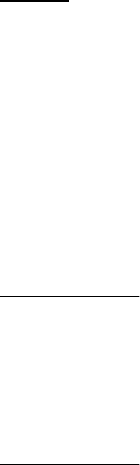
Post exploitation commands must be executed from SYSTEM level privileges.
mimikatz # privilege::debug
mimikatz # token::whoami
mimikatz # token::elevate
mimikatz # lsadump::sam
Save Windows XP/Vista/7 registry tables
C:\WIND0WS\system32>reg.exe save HKLM\SAM sam_backup.hiv
C:\WIND0WS\system32>reg.exe save HKLM\SECURITY
C:\WIND0WS\system32>reg.exe save HKLM\system
mimikatz # lsadump::sam SystemBkup.hiv SamBkup.hiv
*NIX
Requires root level privileges.
cat /etc/shadow
Example *NIX sha512crypt hash
root:$6$52450745$k5ka2p8bFuSmoVTltz0yyuaREkkKBcCNqoDKzYiDL9RaE8yMnPgh2XzzF0NDrUhgrcLwg78xslw5pJiypEdFX/
MAC OSX 10.5-10.7
Manual OSX Hash Extraction
dscl localhost -read /Search/Users/<username>|grep GeneratedUID|cut -c15-cat
/var/db/shadow/hash/<GUID> | cut -c169-216 > osx_hash.txt
MAC OSX 10.8-10.12
Manual OSX Hash Extraction
sudo defaults read /var/db/dslocal/nodes/Default/users/<username>.plist
ShadowHashData|tr -dc ‘ 0-9a-f’|xxd -p -r|plutil -convert xml1 - -o -
Scripted OSX Hash Extraction
HASHCAT
https://gist.github.com/nueh/8252572
sudo plist2hashcat.py /var/db/dslocal/nodes/Default/users/<username>.plist
JOHN
https://github.com/truongkma/ctf-tools/blob/master/John/run/ml2john.py

sudo ml2john.py /var/db/dslocal/nodes/Default/users/<username>.plist
PCAPHASHEXTRACTION
LOCAL NETWORK AUTHENTICATION
PCREDZ
Extracts network authentication hashes from pcaps.
Single pcap file:
Pcredz -f example.pcap
Multiple pcap files in a directory:
Pcredz -d /path/to/pcaps
Interface to listen on and collect:
Pcredz -i eth0
WPA/WPA2 PSK AUTHENTICATION
Capture the 4-way WPA/WPA2 authentication handshake.
AIRMON-NG / AIRODUMP-NG / AIREPLAY-NG
Step 1: Create monitoring interface mon0 Ex) interface wlan0
airmon-ng start wlan0
Step 2: Capture packets to file on target AP channel Ex) channel 11
airodump-ng mon0 --write capture.cap -c 11
Step 3: Start deauth attack against BSSID Ex) bb:bb:bb:bb:bb:bb
aireplay-ng --deauth 0 -a bb:bb:bb:bb:bb:bb mon0
Step 4: Wait for confirmation to appear at top of terminal:
CH 11 ][ Elapsed: 25 s ][ <DATE / TIME) ][ WPA handshake: **
Step 5: Extract handshake into JOHN or HASHCAT format:
JOHN FORMAT EXTRACT
Stepl: cap2hccap.bin -e ‘<ESSID>’ capture.cap capture_out.hccap
Step2: hccap2john capture_out.hccap > jtr_capture
HASHCAT FORMAT EXTRACT
cap2hccapx.bin capture.cap capture_out.hccapx
MISC WLAN TOOLS
HCXTOOLS: capture and convert packets from wlan devices for use with Hashcat.
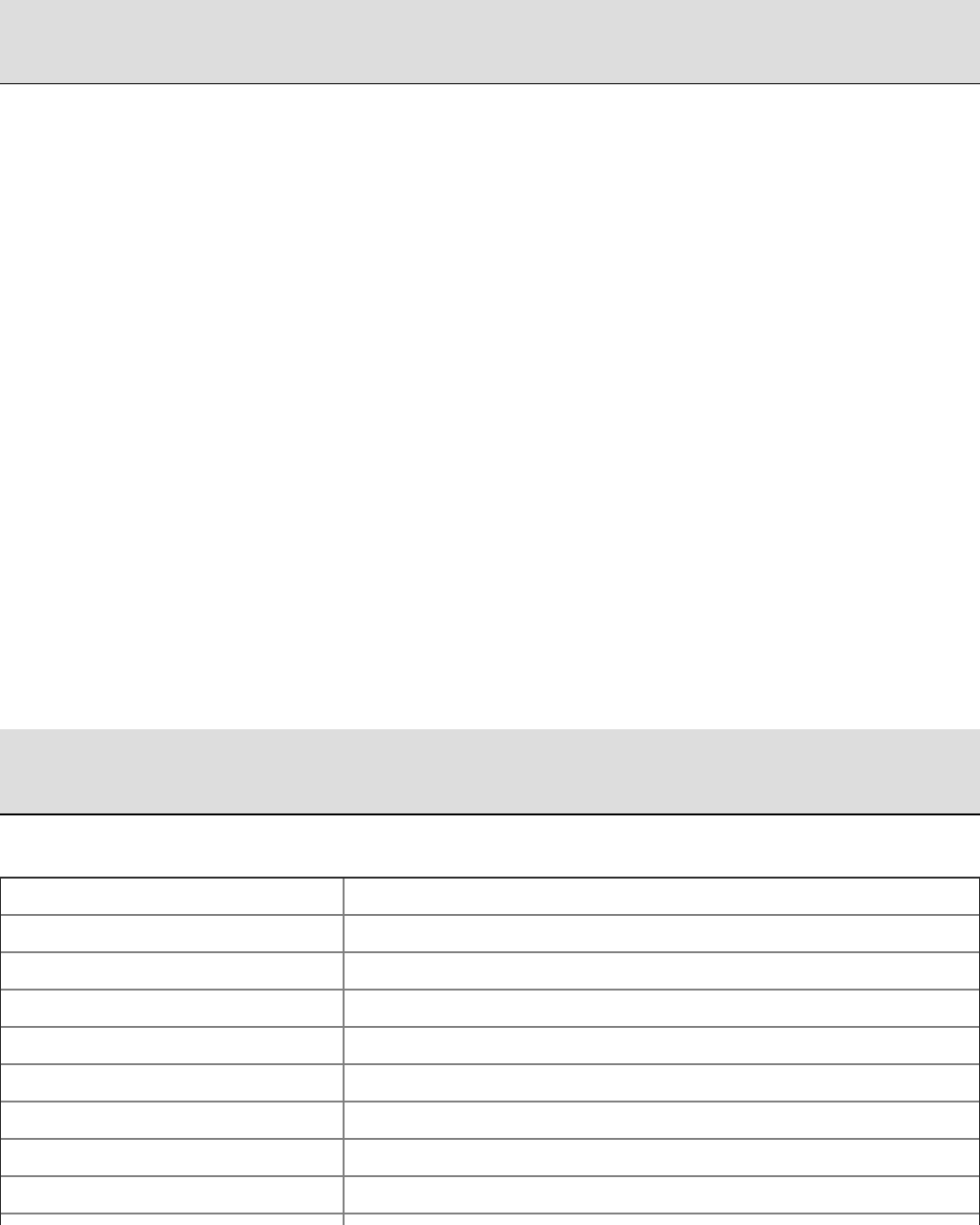
https://github.com/ZerBea/hcxtools
DATABASEHASHEXTRACTION
SQL queries require administrative privileges.
ORACLE 10g R2
SELECT username, password FROM dba_users WHERE
username=‘<username>’;
ORACLE 11g R1
SELECT name, password, spare4 FROM sys.user$ WHERE
name=‘<username>’;
MySQL4.1 / MySQL5+
SELECT User, Password FROM mysql.user INTO OUTFILE ‘/tmp/hash.txt’ ;
MSSQL(2012), MSSQL(2014)
SELECT SL.name,SL.password_hash FROM sys.sql_logins AS SL;
POSTGRES
SELECT username, passwd FROM pg_shadow;
MISCELLANEOUSHASHEXTRACTION
John The Ripper Jumbo comes with various programs to extract hashes:
NAME DESCRIPTION
1password2john.py 1Password vault hash extract
7z2john.py 7zip encrypted archive hash extract
androidfde2john.py Android FDE convert disks/images into JTR format
aix2john.py AIX shadow file /etc/security/passwd
apex2john.py Oracle APEX hash formating
bitcoin2john.py Bitcoin old wallet hash extraction (check btcrecover)
blockchain2john.py Blockchain wallet extraction
cisco2john.pl Cisco config file ingestion/ extract
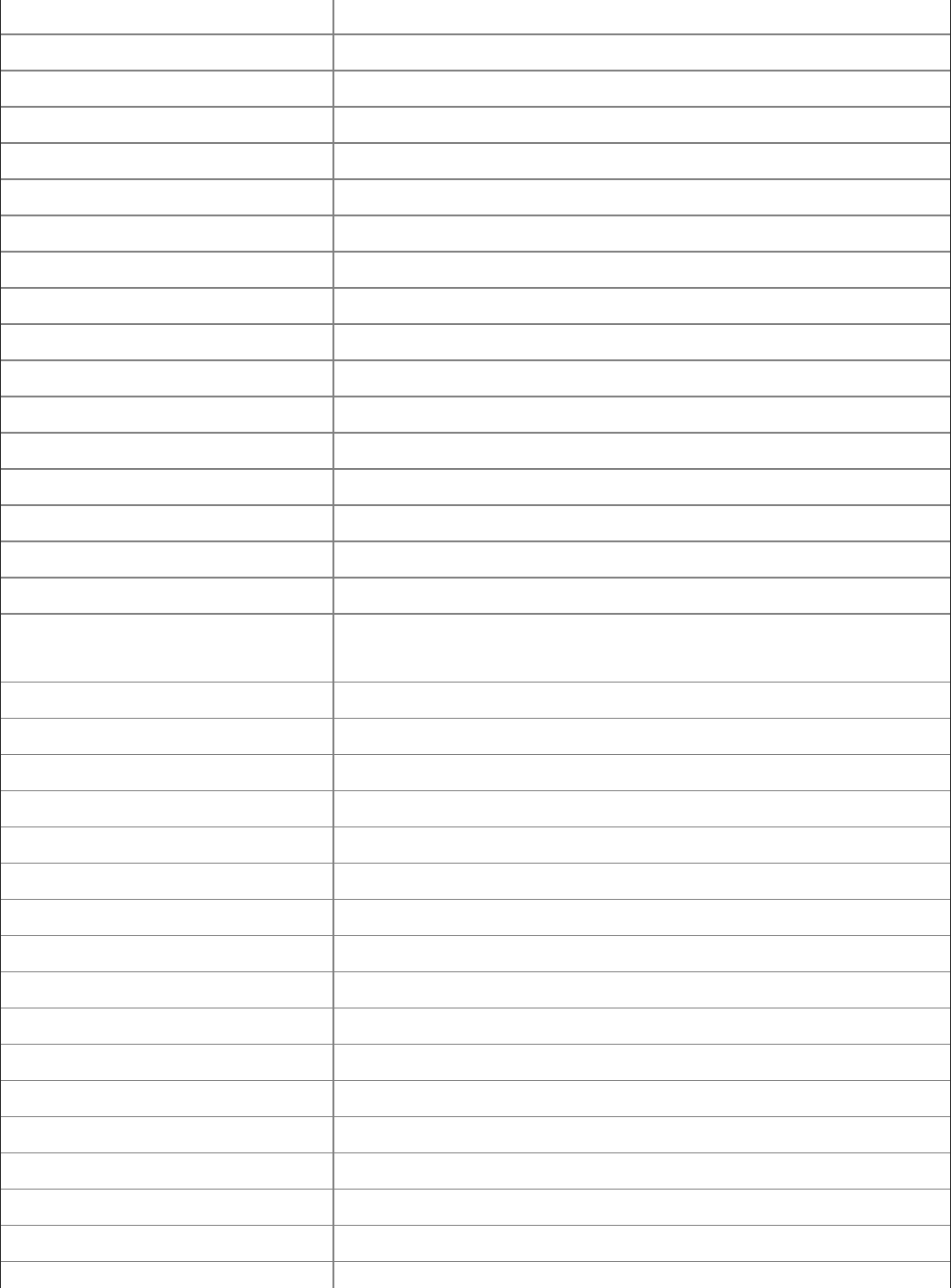
cracf2john.py CRACF program crafc.txt files
dmg2john.py Apple encrypted disk image
ecryptfs2john.py eCryptfs disk encryption software
efs2john.py Windows Encrypting File System (EFS) extract
encfs2john.py EncFS encrypted filesystem userspace
gpg2john PGP symmetrically encrypted files
hccap2john Convert pcap capture WPA file to JTR format
htdigest2john.py HTTP Digest authentication
ikescan2john.py IKE PSK SHA256 authentication
kdcdump2john.py Key Distribution Center (KDC) servers
keepass2john Keepass file hash extract
keychain2john.py Processes input Mac OS X keychain files
keyring2john Processes input GNOME Keyring files
keystore2john.py Output password protected Java KeyStore files
known_hosts2john.py SSH Known Host file
kwallet2john.py KDE Wallet Manager tool to manage the passwords
ldif2john.pl LDAP Data Interchange Format (LDIF)
lion2john.pl
lion2john-alt.pl Converts an Apple OS X Lion plist file
lotus2john.py Lotus Notes ID file for Domino
luks2john Linux Unified Key Setup (LUKS) disk encryption
mcafee_epo2john.py McAfee ePolicy Orchestrator password generator
ml2john.py Convert Mac OS X 10.8 and later plist hash
mozilla2john.py Mozilla Firefox, Thunderbird, SeaMonkey extract
odf2john.py Processes OpenDocument Format ODF files
office2john.py Microsoft Office [97-03, 2007, 2010, 2013) hashes
openbsd_softraid2john.py OpenBSD SoftRAID hash
openssl2john.py OpenSSL encrypted files
pcap2john.py PCAP extraction of various protocols
pdf2john.py PDF encrypted document hash extract
pfx2john PKCS12 files
putty2john PuTTY private key format
pwsafe2john Password Safe hash extract
racf2john IBM RACF binary database files
radius2john.pl RADIUS protocol shared secret
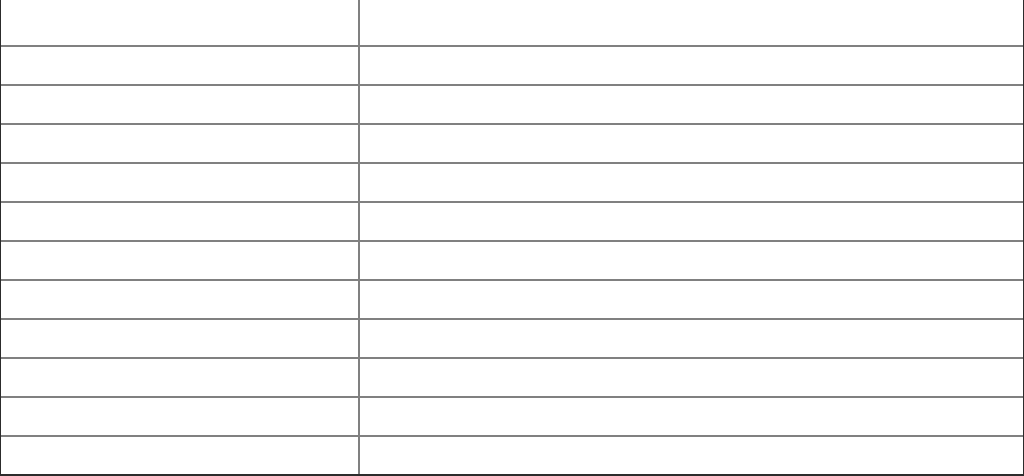
rar2john RAR 3.x files input into proper format
sap2john.pl Converts password hashes from SAP systems
sipdump2john.py Processes sipdump output files into JTR format
ssh2john SSH private key files
sshng2john.py SSH-ng private key files
strip 2john.py Processes STRIP Password Manager database
sxc2john.py Processes SXC files
truecrypt_volume2john TrueCrypt encrypted disk volume
uaf2john Convert OpenVMS SYSUAF file to unix-style file
vncpcap2john TightVNC/RealVNCpcapsvs c3.3, 3.7 and 3.8 RFB
wpapcap2john Converts PCAP or IVS2 files to JtR format
zip2john Processes ZIP files extracts hash into JTR format
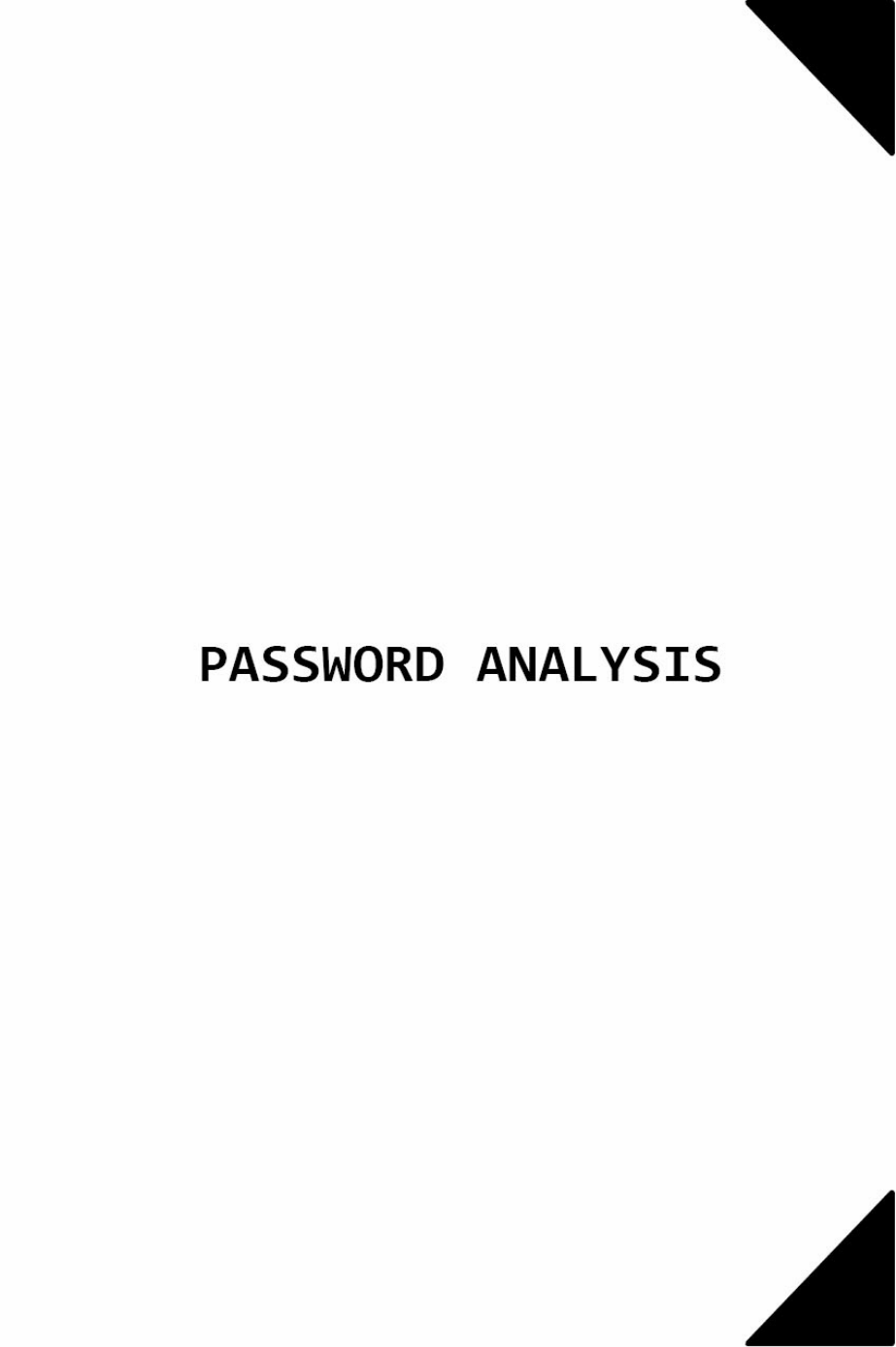
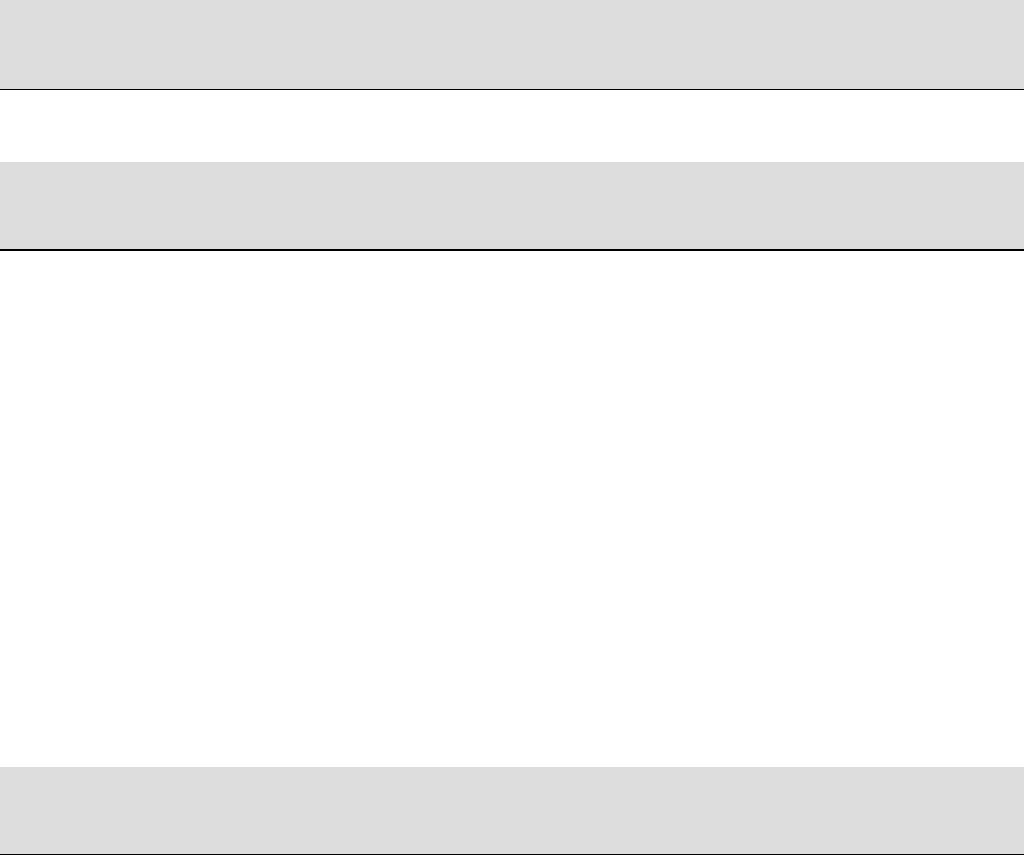
PASSWORDANALYSIS
HISTORICAL PASSWORD ANALYSIS TIPS
-The average password length is 7-9 characters.
-The average English word is 5 characters long.
-The average person knows 50,000 to 150,000 words.
-50% chance a user’s password will contain one or more vowels.
-Women prefer personal names in their passwords, and men prefer hobbies.
-Most likely to be used symbols: ~, !, @, #, $, %, &, *, and ?
-If a number, it’s usually a 1 or 2, sequential, and will likely be at the end.
-If more than one number it will usually be sequential or personally relevant.
-If a capital letter, it’s usually the beginning, followed by a vowel.
-66% of people only use 1 - 3 passwords for all online accounts.
-One in nine people have a password based on the common Top 500 list.
-Western countries use lowercase passwords and Eastern countries prefer digits.
20-60-20 RULE
20-60-20 rule is a way to view the level of difficulty typically demonstrated by a
large password dump, having characteristics that generally err on the side of a
Gaussian Curve, mirroring the level of effort to recover said password dump.
20% of passwords are easily guessed dictionary words or known common
passwords.
60% of passwords are moderate to slight variations of the earlier 20%.
20% of passwords are hard, lengthy, complex, or of unique characteristics.
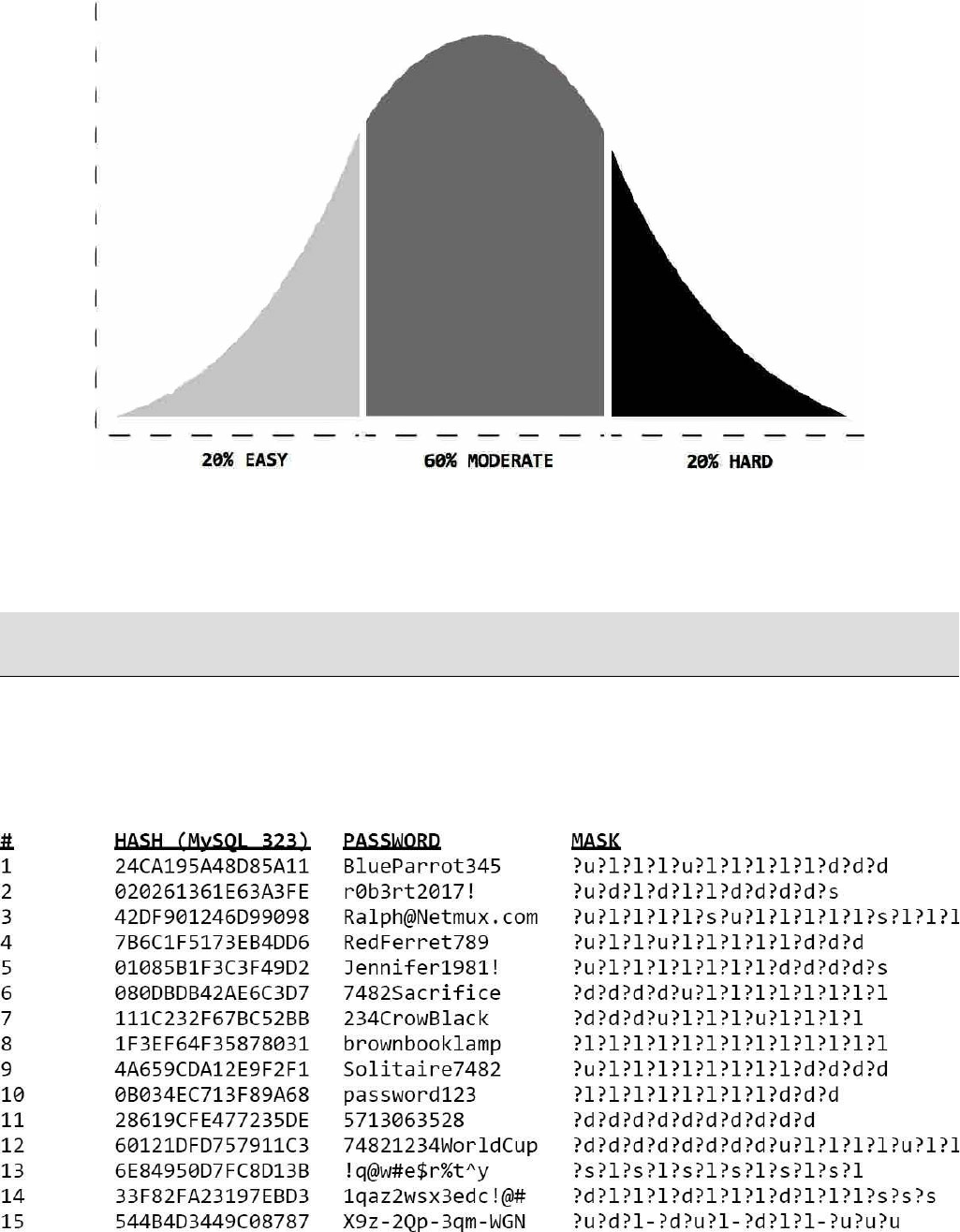
EXAMPLEHASHES&PASSWORDS
This is an example list of passwords to help convey the variation and common
complexities seen with typical password creation. It also shows individual user
biases to aid in segmenting your attacks to be tailored toward a specific user.
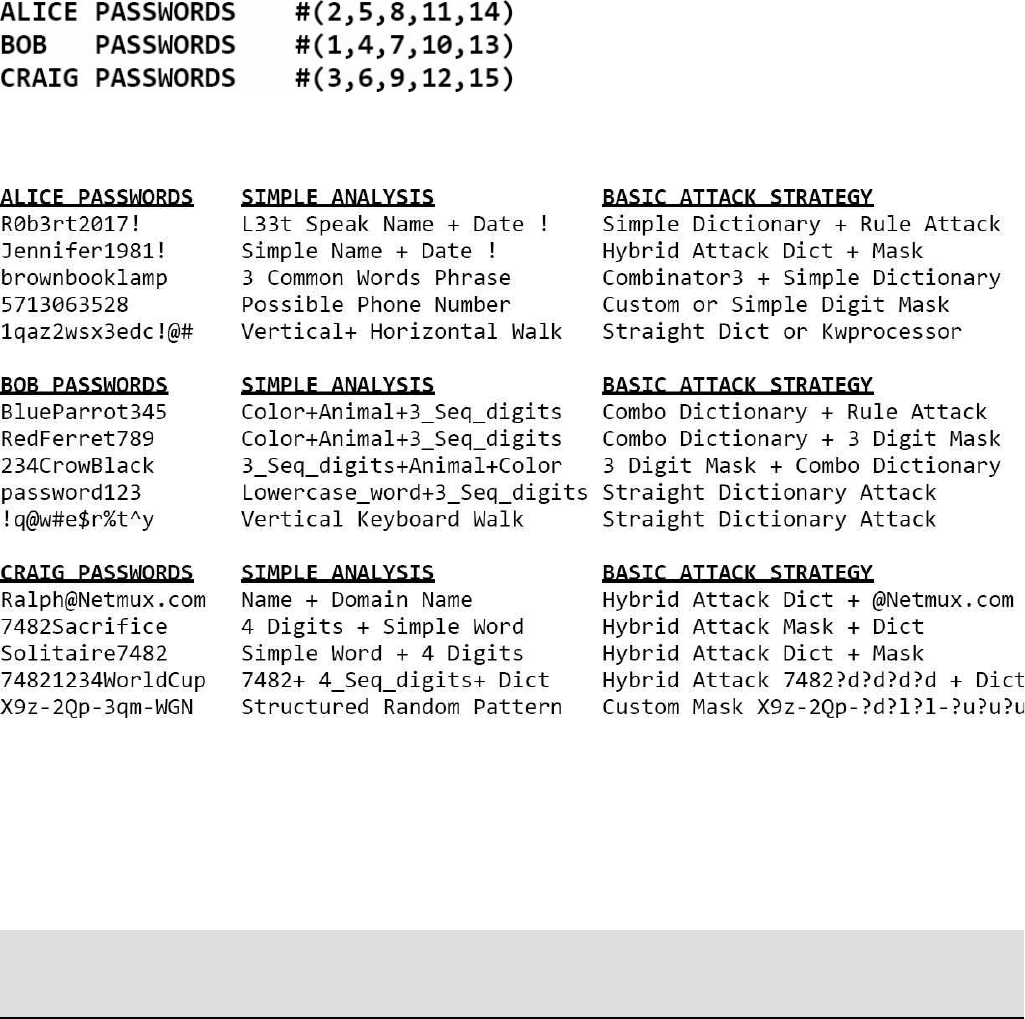
CRACKING TIPS FOR EACH PASSWORD
*This List of passwords will be referenced throughout the book and the List can also
be found online at: https://github.com/netmux/HASH-CRACK
PASSWORD PATTERN ANALYSIS
A password can contain many useful bits of information related to it’s creator and
their tendencies/patterns, but you have to break down the structure to decipher the
meaning. This analysis process could be considered a sub-category of Text Analytics’
and split into three pattern categories I’m calling:
Basic Pattern, Macro-Pattern, & Micro-Pattern.
*Refer to EXAMPLE HASH & PASSWORDS chapter (pg.29) for numbered
examples.
Basic Pattern : visually obvious when compared to similar groupings (i.e. language
and base word/words & digits). Let’s look at Alice’s passwords (2,5):

R0b3 rt2017! Jennifer1981!
-Each password uses a name: R0b3rt & Jennifer
-Ending in a 4 digit date with common special character: 2017! & 1981!
!TIP! This type of basic pattern lends itself to a simple dictionary and L33T speak
rule appending dates or hybrid mask attack appending Dict+ ?d?d?d?d?s
Macro-Pattern : statistics about the passwords underlying structure such as length
and character set. Let’s look at Craig’s passwords (6,9):
7482Sacrifice Solitaire7482
-Length structure can be summed up as: 4 Digits + 7 Alpha & 7 Alpha + 4 Digits
-Uses charsets ?l?u?d , so we may be able to ignore special characters.
-Basic Pattern preference for the numbers 7482 and Micro-Pattern for capitalizing
words beginning in “S”.
!TIP! You can assume this user is ‘unlikely’ to have a password less than 12
characters (+-1 char) and the 4 digit constant lowers the work to 8 chars. These
examples lend themselves to a Hybrid Attack (Dict + 7482) or (7482 + Dict).
Micro-Pattern : subtlety and context which expresses consistent case changes,
themes, and personal data/interest. Let’s look at Bob’s passwords (1,4)
BlueParrot345 RedFerret789
-Each password begins with a color: Blue & Red
-Second word is a type of animal: Parrot & Ferret
-Consistent capitalization of all words
-Lastly, ending in a 3 digit sequential pattern: 345 & 789
!TIP! This pattern lends itself to a custom combo dictionary and rule or hybrid mask
attack appending sequential digits ?d?d?d
So when analyzing passwords be sure to group passwords and look for patterns such
as language, base word/digit, length, character sets, and subtle themes with possible
contextual meaning or password policy restrictions.
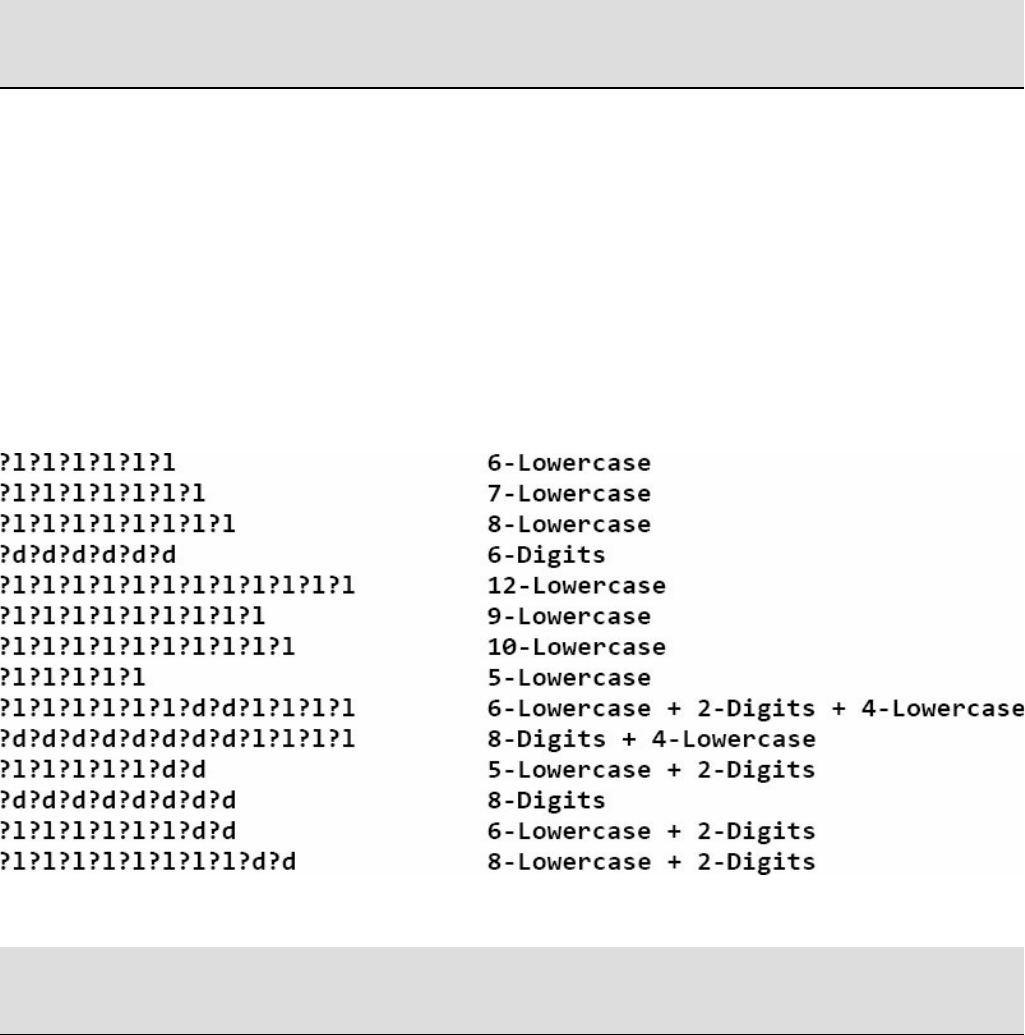
WESTERN COUNTRY PASSWORD ANALYSIS
Password Length Distribution based on large corpus of English website dumps:
7=15% 8=27% 9=15% 10=12% 11=4.8% 12=4.9% 13=.6%
Character frequency analysis of a large corpus of English texts:
etaoinshrdlcumwfgypbvkjxqz
Character frequency analysis of a large corpus of English password dumps:
aeionrlstmcdyhubkgpjvfwzxq
Top Western password masks out of a large corpus of English website dumps:
EASTERN COUNTRY PASSWORD ANALYSIS
Password Length Distribution based on large corpus of Chinese website dumps:
7=21% 8=22% 9=12% 10=12% 11=4.2% 12=.9% 13=.5%
Character frequency analysis of a large corpus of Chinese texts:
aineohglwuyszxqcdjmbtfrkpv
Character frequency analysis of a large corpus of Chinese password dumps:
inauhegoyszdjmxwqbctlpfrkv
Top Eastern password masks out of a large corpus of Chinese website dumps:

PASSWORD MANAGER ANALYSIS
Apple Safari Password Generator
-default password 15 characters with “-” & four groups of three random
u=ABCDEFGHJKLMNPQRSTUVWXYZ l=abcdefghkmnopqrstuvwxy and
d=3456789
Example) X9z-2Qp-3qm-WGN
XXX-XXX-XXX-XXX where X = ?u?l?d
Dashlane
-default password 12 characters using just letters and digits.
Example) Up0k9ZAj54Kt
XXXXXXXXXXXX where X = ?u?l?d
KeePass
-default password 20 characters using uppercase, lowercase, digits, and special.
Example) $Zt={EcgQ.Umf)R,C7XF
XXXXXXXXXXXXXXXXXXXX where X = ?u?l?d?s
LastPass
-default password 12 characters using at least one digit, uppercase and lowercase.
Example) msfNdkG29n38
XXXXXXXXXXXX where X = ?u?l?d
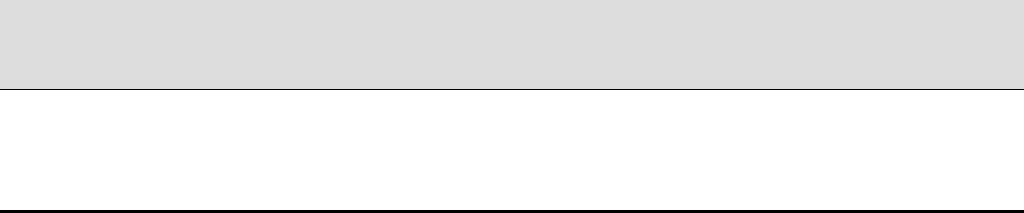
RoboForm
-default password 15 characters using uppercase, lowercase, digits, and special with
a minimum of 5 digits.
Example) 871v2%%4F0w31zJ
XXXXXXXXXXXXXXX where X = ?u?l?d?s
Symantec Norton Identity Safe
-default password 8 characters using uppercase, lowercase, and digits.
Example) Ws81f0Zg
XXXXXXXX where X = ?u?l?d
True Key
-default password 16 characters using uppercase, lowercase, digits, and special.
Example) 1B1H:9N+@>+sgWs
XXXXXXXXXXXXXXXX where X = ?u?l?d?s
1Password v6
-default password 24 characters using uppercase, lowercase, digits, and special.
Example) cTmM7Tzm6iPhCdpMu. * V ] , VP
XXXXXXXXXXXXXXXXXXXXXXXX where X = ?u?l?d?s
PACK (Password Analysis and Cracking Kit)
http://thesprawl.org/projects/pack/
STATSGEN
Generate statistics about the most common length, percentages, character-set and
other characteristics of passwords from a provided list.
python statsgen.py passwords.txt
STATSGEN OPTIONS
-o <file.txt> output stats and masks to file
--hiderare hide stats of passwords with less than 1% of
occurrence
--minlength= minimum password length for analysis
--maxlength= maximum password length for analysis
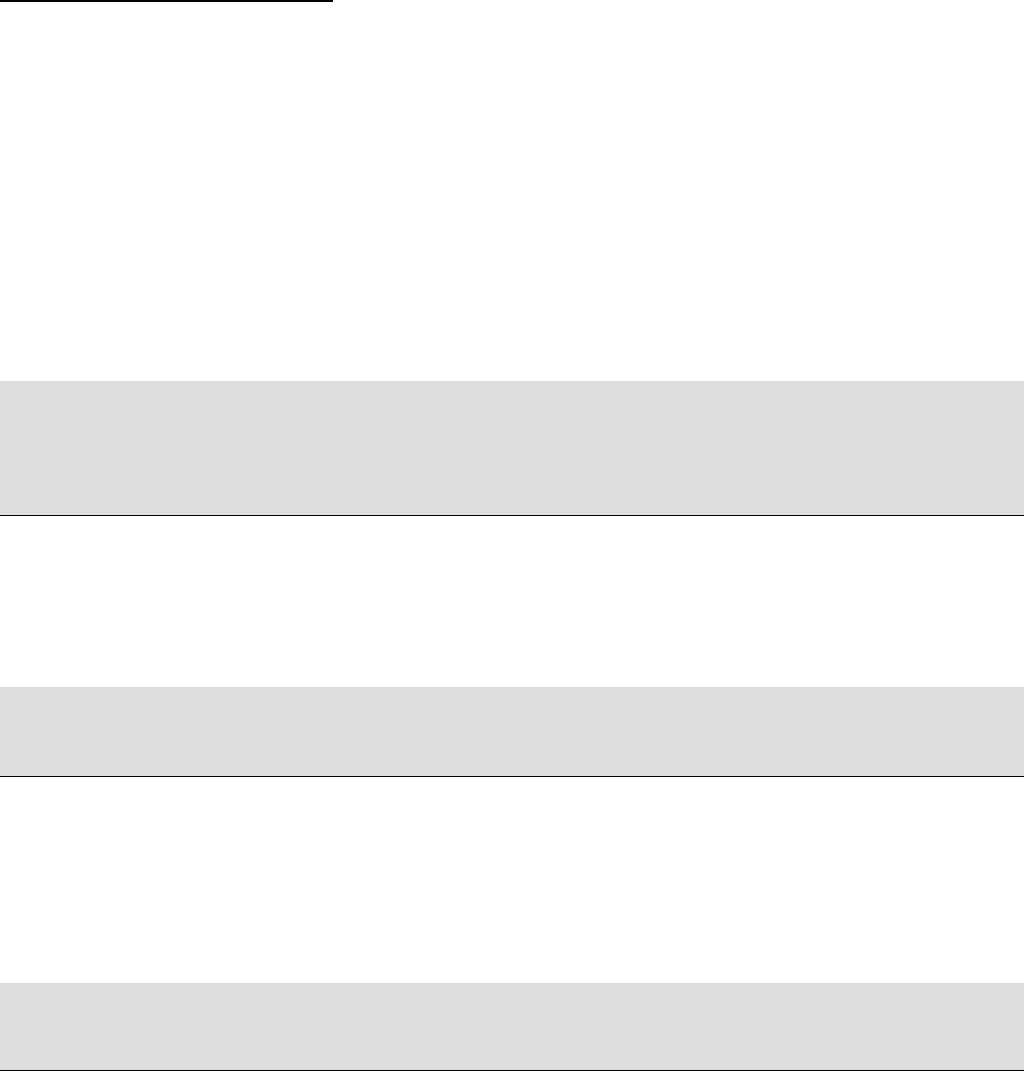
--charset= password char filter: loweralpha, upperalpha, numeric,
special
--simplemask= password mask filter: string, digit, special
STATSGEN EXAMPLES
Output stats of passwords.txt to file example.mask:
python statsgen.py passwords.txt -o example.mask
Hide less than 1% occurrence; only analyze passwords 7 characters and
greater:
python statsgen.py passwords.txt --hiderare --minlength=7 -o example.mask
Stats on passwords with only numeric characters:
python statsgen.py passwords.txt --charset=numeric
ZXCVBN (LOW-BUDGET PASSWORD STRENGTH
ESTIMATION)
A realistic password strength (entropy) estimator developed by Dropbox.
https://github.com/dropbox/zxcvbn
PIPAL (THE PASSWORD ANALYSER)
Password analyzer that produces stats and pattern frequency analysis.
https://digi.ninja/projects/pipal.php
pipal.rb -o outfile.txt passwords.txt
PASSPAT (PASSWORD PATTERN IDENTIFIER)
Keyboard pattern analysis tool for passwords. https://digi.ninja/projects/passpat.php
passpat.rb --layout us passwords.txt
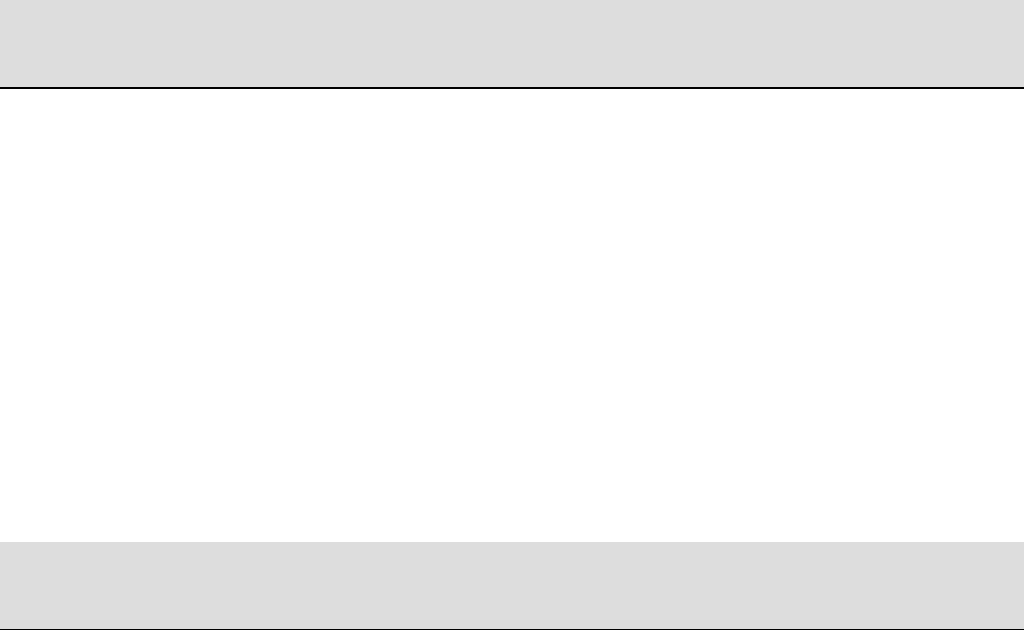
CHARACTER FREQUENCY ANALYSIS
Character frequency analysis is the study of the frequency of letters or groups of
letters in a corpus/text. This is the basic building block of Markov chains.
Character-Frequency-CLI-Tool
Tool to analyze a large list of passwords and summarize the character frequency.
https://github.com/jcchurch/Character-Frequency-CLI-Tool
charfreq.py <options> passwords.txt
Options: -w Window size to analyze, default=l
-r Rolling window size
-s Skip spaces, tabs, newlines
ONLINE PASSWORD ANALYSIS RESOURCES
WEAKPASS
Analyzes public password dumps and provides efficient dictionaries for download.
http://weakpass.com/
PASSWORD RESEARCH
Important password security and authentication research papers in one place.
http://www.passwordresearch.com/
THE PASSWORD PROJECT
Compiled analysis of larger password dumps using PIPAL and PASSPAL tools.
http://www.thepasswordproject.com/leaked_password_lists_and_dictionaries
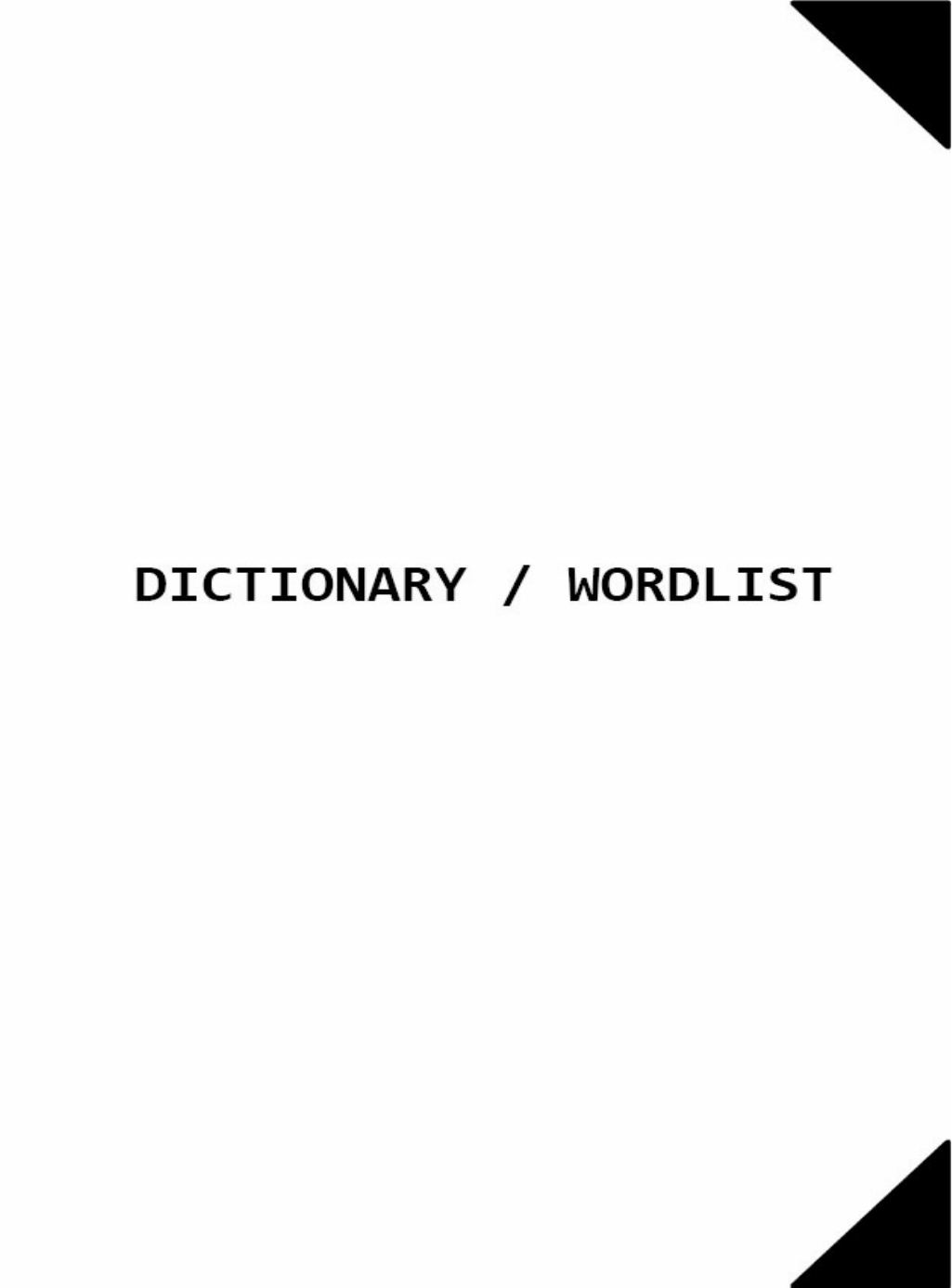
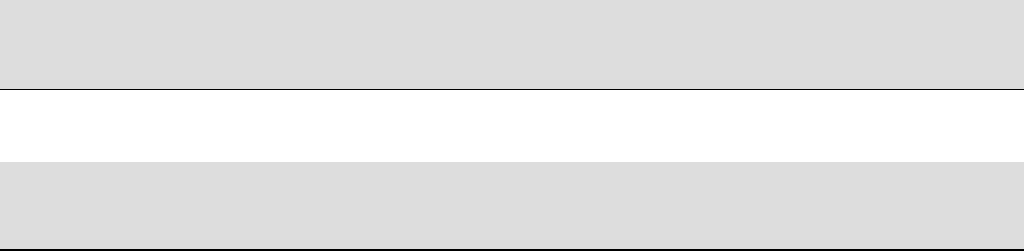
DICTIONARY/WORDLIST
DOWNLOAD RESOURCES
WEAKPASS
http://weakpass.com/wordlist
CRACKSTATION DICTIONARY
https://crackstation.net/buy-crackstation-wordlist-password-cracking-dictionary.htm
HAVE I BEEN PWNED
*You’ll have to crack the SHA1’s
https://haveibeenpwned.com/passwords
SKULL SECURITY WORDLISTS
https://wiki.skullsecurity.org/index.php?title=Passwords
CAPSOP
https://wordlists.capsop.com/
UNIX-NINJA DNA DICTIONARY
*Dictionary link at bottom of article*
https://www.unix-ninja.com/p/Password_DNA
PROBABLE-WORDLIST
https://github.com/berzerk0/Probable-Wordlists
EFF-WORDLIST
Long-list (7,776 words) & Short-list (1,296 words)
https://www.eff.org/files/2016/07/18/eff_large_wordlist.txt
https://www.eff.org/files/2016/09/08/eff_short_wordlist_1.txt
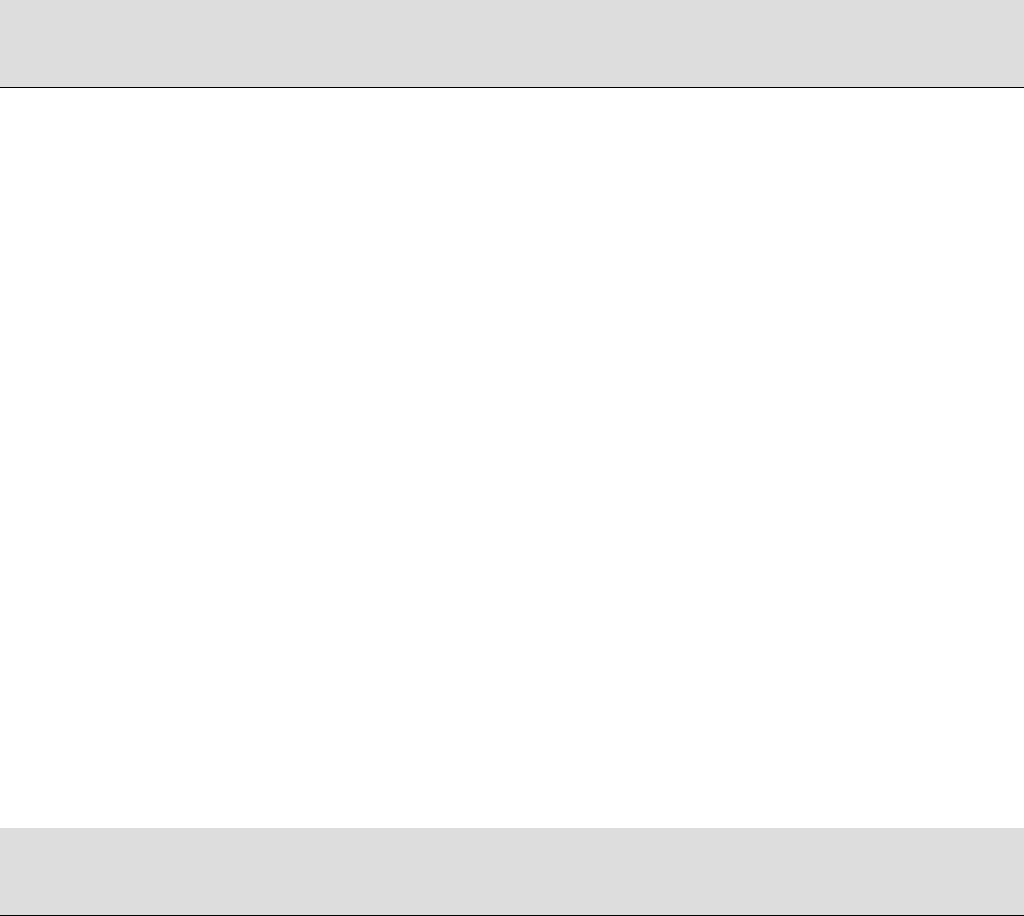
RAINBOW TABLES
*Rainbow Tables are for the most part obsolete but provided here for reference*
http://project-rainbowcrack.com/table.htm
WORDLIST GENERATION
JOHN THE RIPPER
Generate wordlist that meets complexity specified in the complex filter.
john --wordlist=dict.txt --stdout --external : [filter name] > outfile.txt
STEMMING PROCESS
Stripping characters from a password list to reach the “stem” or base word/words of
the candidate password. Commands are from “File Manipulation Cheat Sheet”.
Extract all lowercase strings from each line and output to wordlist.
sed ’s/[^a-z]*//g’ passwords.txt > outfile.txt
Extract all uppercase strings from each line and output to wordlist.
sed ’s/[^A-Z]*//g’ passwords.txt > outfile.txt
Extract all lowercase/uppercase strings from each line and output to wordlist.
sed ’s/[^a-Z]*//g’ passwords.txt > outfile.txt
Extract all digits from each line in file and output to wordlist.
sed ’s/[^0-9]*//g’ passwords.txt > outfile.txt
HASHCAT UTILS
https://hashcat.net/wiki/doku.php?id=hashcat_utils
COMBINATOR
Combine multiple wordlists with each word appended to the other.
combinator.bin dict1.txt dict2.txt > combined_dict.txt
combinator3.bin dict1.txt dict2.txt dict3.txt > combined_dict.txt
CUTB
Cut the specific length off the existing wordlist and pass it to STDOUT.
cutb.bin offset [length] < infile.txt > outfile.txt
Example to cut first 4 characters in a wordlist and place into a file:
cutb.bin 0 4 < dict.txt > outfile.txt
RLI
Compares a file against another file or files and removes all duplicates.
rli dict1.txt outfile.txt dict2.txt
REQ
Dictionary candidates are passed to stdout if it matches an specified password
group criteria/requirement. Groups can be added together (i.e. 1 + 2 = 3 )
1 = LOWER (abcdefghijklmnoprstuvwxyz)
2 = UPPER (ABCDEFGHIJKLMNOPRSTUVWXYZ)
4 = DIGIT (0123465789)
8 = OTHER (All other characters not matching 1,2, or 4)
This example would stdout all candidates matching upper and lower characters
req.bin 3 < dict.txt
COMBIPOW
Creates “unique combinations” of a custom dictionary; dictionary cannot be
greater than 64 lines; option -1 limits candidates to 15 characters.
combipow.bin dict.txt
combipow.bin -1 dict.txt
EXPANDER
Dictionary into stdin is parsed and split into all its single chars (up to 4) and
sent to stdout.
expander.bin < dict.txt
LEN
Each candidate in a dictionary is checked for length and sent to stdout.
len.bin <min len> <max len> < dict.txt
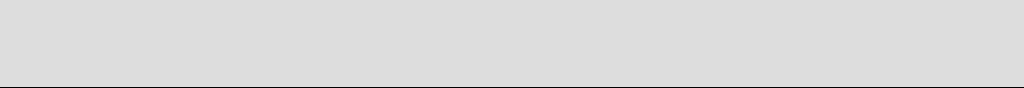
This example would send to stdout all candidates 5 to 10 chars long.
len.bin 5 10 < dict.txt
MORPH
Auto generates insertion rules for the most frequent chains of characters
morph.bin dict.txt depth width pos_min pos_max
PERMUTE
Dictionary into stdin parsed and run through “The Countdown QuickPerm
Algorithm”
permute.bin < dict.txt
CRUNCH
Wordlist generator can specify a character set and generate all possible
combinations and permutations.
https://sourceforge.net/projects/crunch-wordlist/
crunch <min length> <max length> <character set> -o outfile.txt
crunch 8 8 0123456789ABCDEF -o crunch_wordlist.txt
TARGETED WORDLISTS
CeWL
Custom wordlist generator scrapes & compiles keywords from websites.
https://digi.ninja/projects/cewl.php
Example scan depth of 2 and minimum word length of 5 output to wordlist.txt
cewl -d 2 -m 5 -w wordlist.txt http://<target website>
SMEEGESCRAPE
Text file and website scraper which generates custom wordlists from content.
http://www.smeegesec.com/2014/01/smeegescrape-text-scraper-and-custom.html
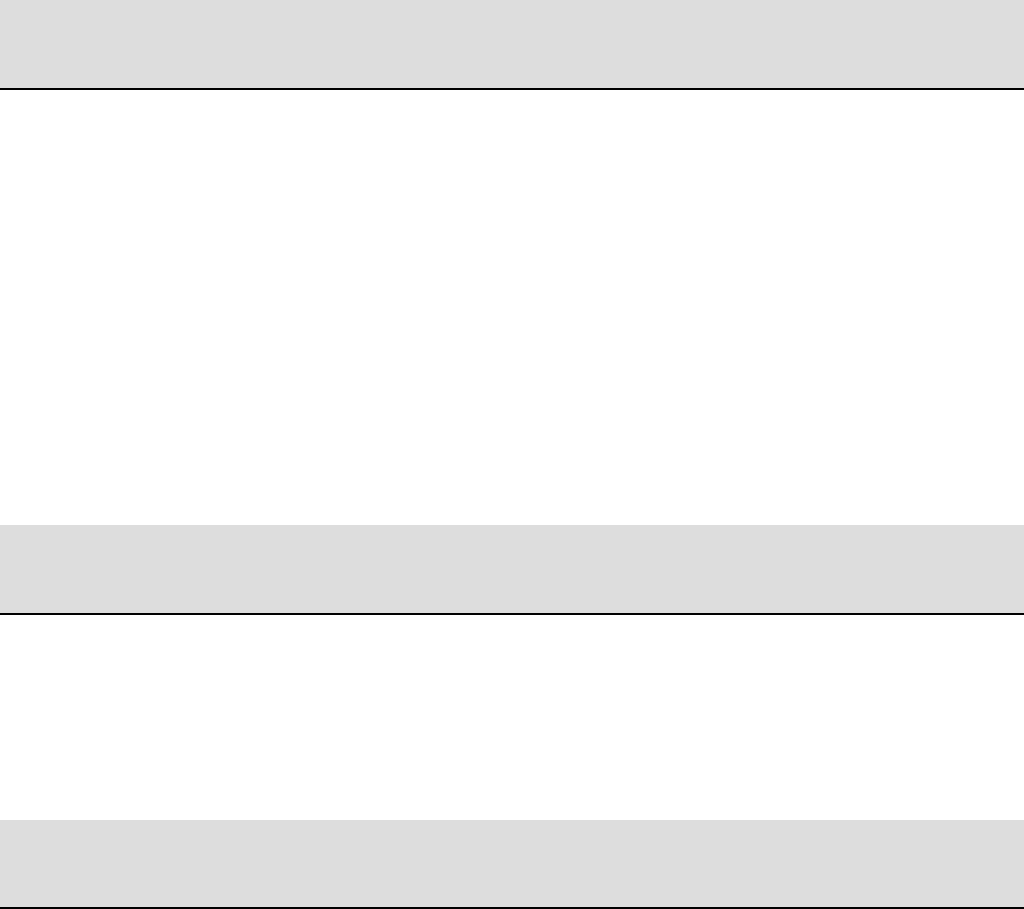
Compile unique keywords from text file and output into wordlist.
SmeegeScrape.py -f file.txt -o wordlist.txt
Scrape keywords from target website and output into wordlist.
SmeegeScrape.py -u http://<target website> -si -o wordlist.txt
GENERATE PASSWORD HASHES
Use the below methods to generate hashes for specific algorithms.
HASHCAT
https://github.com/hashcat/hashcat/tree/master/tools
test.pl passthrough <#type> <#> dict.txt
MDXFIND
https://hashes.org/mdxfind.php
echo | mdxfind -z -h ‘<#type>’ dict.txt
LYRICPASS (Song Lyrics Password Generator)
https://github.com/initstring/lyricpass
Generator using song lyrics from chosen artist to create custom dictionary.
python lyricpass.py “Artist Name” artist-dict.txt
CONVERT WORDLIST ENCODING
HASHCAT
Force internal wordlist encoding from X
hashcat -a 0 -m #type hash.txt dict.txt --encoding-from=utf-8
Force internal wordlist encoding to X
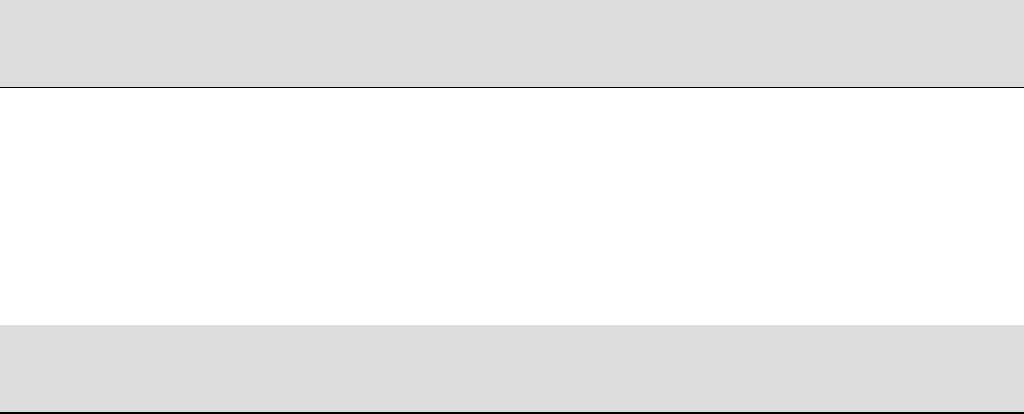
hashcat -a 0 -m #type hash.txt dict.txt --encoding-to=iso-8859-15
ICONV
Convert wordlist into language specific encoding
iconv -f <old_encode> -t <new_encode> < dict.txt | sponge dict.txt.enc
CONVERT HASHCAT $HEX OUTPUT
Example of converting $HEX[] entries in hashcat.potfile to ASCII
grep ‘$HEX’ hashcat.pot | awk -F “:” {‘print $2’} |perl -ne ‘ i f ($_ =~ m/\$HEX\
[([A-Fa-f0-9]+)\]/) {print pack (“H*”, $1), “\n”}’
EXAMPLE CUSTOM DICTIONARY CREATION
1-Create a custom dictionary using CeWL from www.netmux.com website:
cewl -d 2 -m 5 -w custom_dict.txt http://www.netmux.com
2-Combine the new custom_dict.txt with the Google 10,000 most common English
words: https://github.com/first20hours/google-10000-english
cat google-1000.txt >> custom_dict.txt
3-Combine with Top 196 passwords from “Probable Wordlists”:
github.com/berzerk0/Probable-Wordlists/blob/master/Real-Passwords
cat Topl96-probable.txt >> custom_dict.txt
4-Combo the Topl96-probable.txt together using Hashcat-util “combinator.bin” and
add it to our custom_dict.txt
combinator.bin Topl96-probable.txt Topl96-probable.txt >> custom_dict.txt
5-Run the best64.rule from Hashcat on Top196-probable.txt and send that output
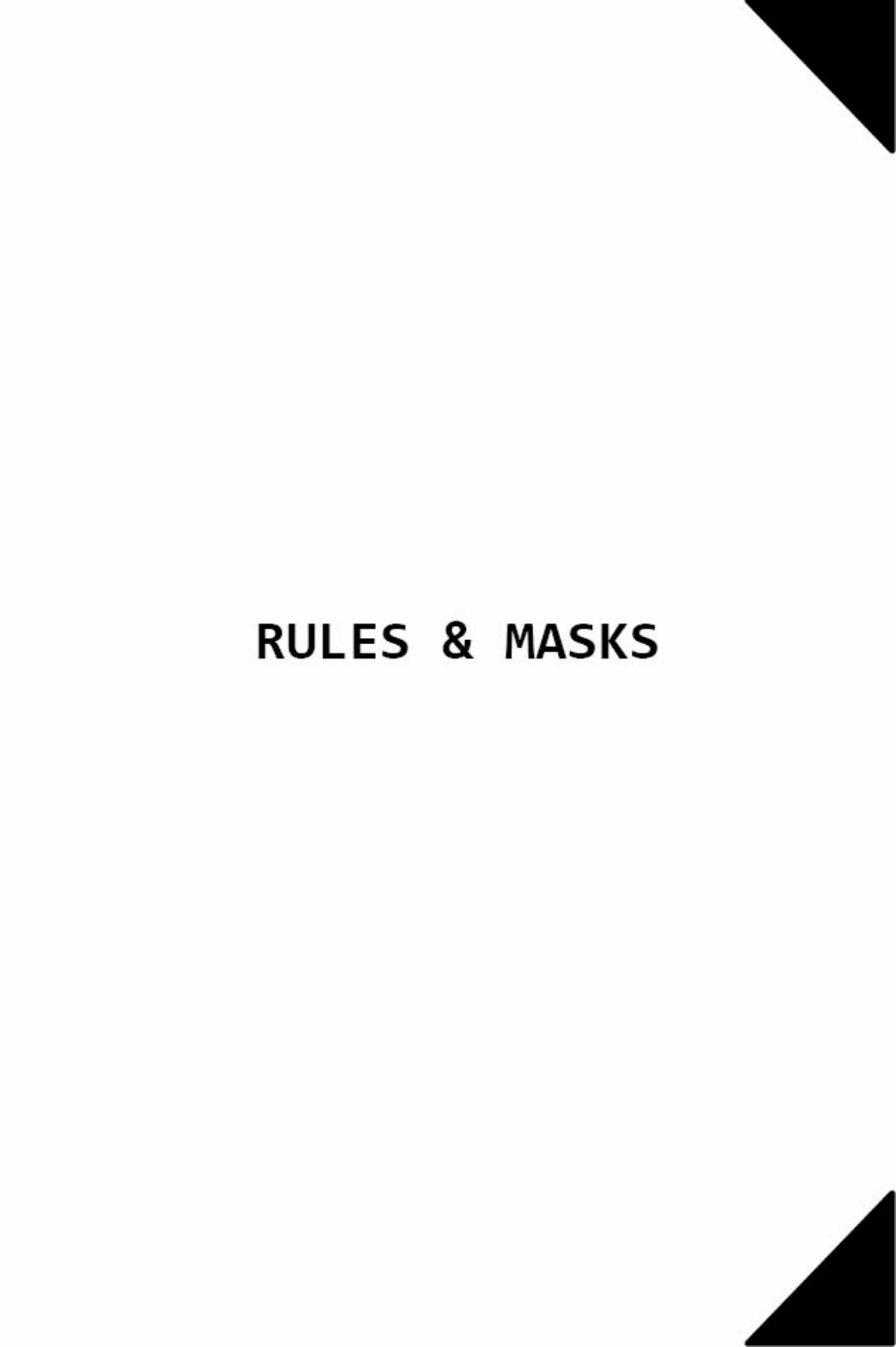
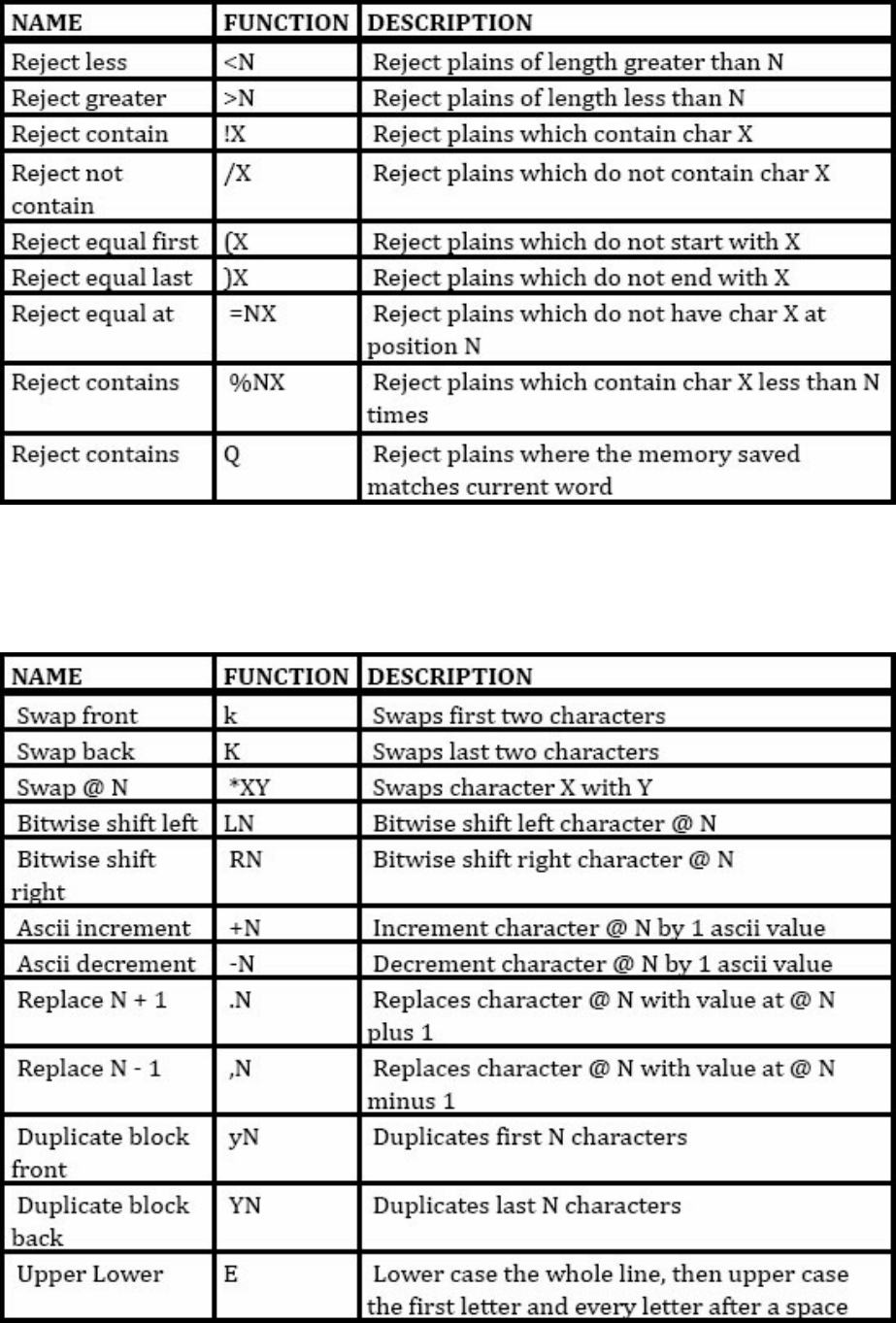
IMPLEMENTED SPECIFIC FUNCTIONS
Following functions are not compatible with John The Ripper & PasswordPro
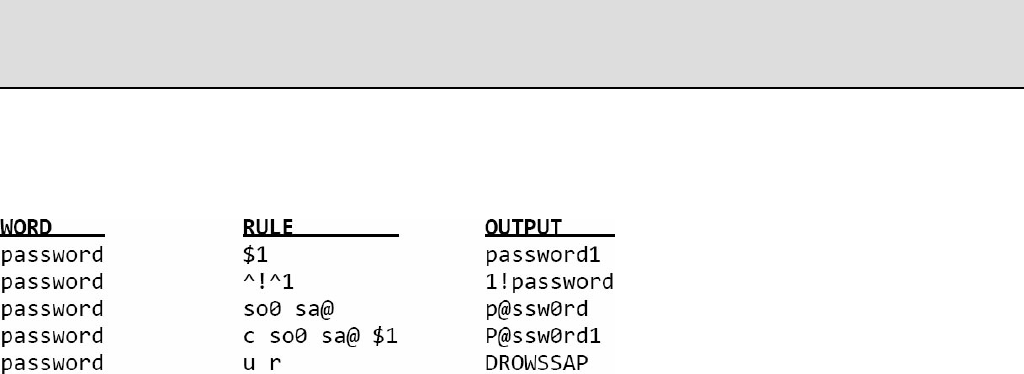
RULE ATTACK CREATION
EXAMPLE RULE CREATION & OUTPUT
Below we apply basic rules to help explain the expected output when using rules.
MASKPROCESSOR HASHCAT-UTIL
https://github.com/hashcat/maskprocessor
Maskprocessor can be used to generate a long list of rules very quickly.
Example rule creation of prepend digit and special char to dictionary candidates (i.e.
^l ^! , ^2 ^@ , . . . ) :
mp64.bin ‘^?d ^?s’ -o rule.txt
Example creating rule with custom charset appending lower, uppercase chars and all
digits to dictionary candidates (i.e. $a $Q $1 , $e $ A $2, . . . ) :
mp64.bin -1 aeiou -2 QAZWSX ‘$?1 $?2 $?d’
GENERATE RANDOM RULES ATTACK (i.e. “Raking”)
hashcat -a 0 -m #type -g <#rules> hash.txt dict.txt
GENERATE RANDOM RULES FILE USING HASHCAT-UTIL
generate-rules.bin <#rules> <seed> | ./cleanup-rules.bin [1=CPU,2=GPU] > out.txt
generate-rules.bin 1000 42 | ./cleanup-rules.bin 2 > out.txt
SAVE SUCCESSFUL RULES/METRICS
hashcat -a 0 -m #type --debug-mode=l --debug-file=debug.txt hash.txt -r rule.txt
SEND RULE OUTPUT TO STDOUT / VISUALLY VERIFY RULE OUTPUT
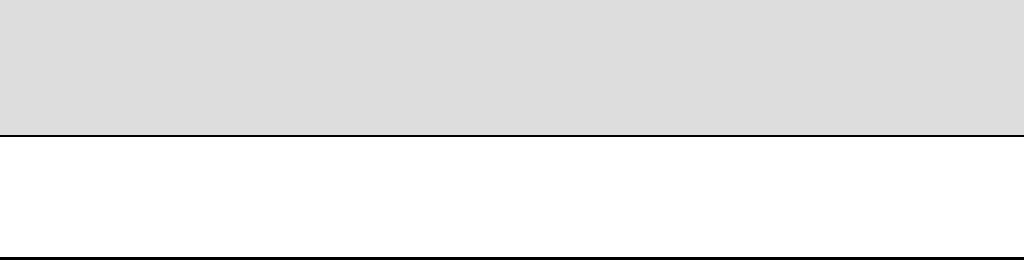
hashcat dict.txt -r rule.txt --stdout
john --wordlist=dict.txt --rules=example --stdout
PACK (Password Analysis and Cracking Kit) RULE
CREATION
http://thesprawl.org/projects/pack/
RULEGEN
Advanced techniques for reversing source words and word mangling rules from
already cracked passwords by continuously recycling/expanding generated rules and
words. Outputs rules in Hashcat format.
http://thesprawl.org/research/automatic-password-rule-analysis-generation/
**Ensure you install ‘AppleSpell’ ‘aspell* module using packet manager**
python rulegen.py --verbose --password P@ssw0rdl23
RULEGEN OPTIONS
-b rockyou
Output base name. The following files will be
generated: basename.words, basename.rules and
basename.stats
-w wiki.dict Use a custom wordlist for rule analysis.
-q, --quiet Don’t show headers.
--threads=THREADS Parallel threads to use for processing.
Fine tune source word generation::
--maxworddist=10 Maximum word edit distance (Levenshtein)
--maxwords=5 Maximum number of source word candidates to
consider
--morewords Consider suboptimal source word candidates
--simplewords Generate simple source words for given passwords
Fine tune rule generation::
--maxrulelen=10 Maximum number of operations in a single rule
--maxrules=5 Maximum number of rules to consider
--morerules Generate suboptimal rules
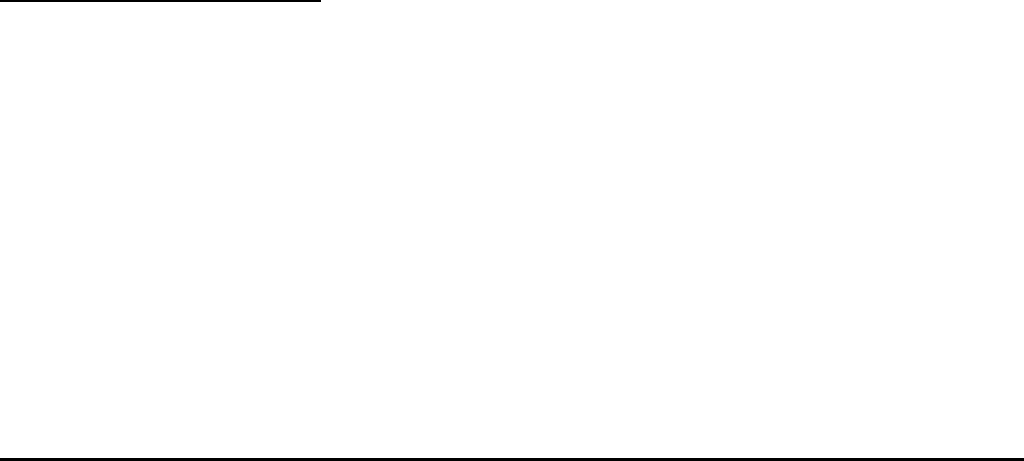
--simplerules Generate simple rules insert,delete,replace
--bruterules Bruteforce reversal and rotation rules (slow)
Fine tune spell checker engine::
--providers=aspell,myspell
Comma-separated list of provider engines
Debugging options::
-v, --verbose Show verbose information.
-d, --debug Debug rules.
--password Process the last argument as a password not a file.
--word=Password Use a custom word for rule analysis
--hashcat Test generated rules with hashcat-cli
RULEGEN EXAMPLES
Analysis of a single password to automatically detect rules and potential source
word used to generate a sample password:
python rulegen.py --verbose --password P@ssw0rdl23
Analyze passwords.txt and output results:
python rulegen.py passwords.txt -q
analysis.word - unsorted and non-uniqued source words
analysis-sorted.word - occurrence sorted and unique source words
analysis.rule - unsorted and non-uniqued rules
analysis-sorted.rule - occurrence sorted and unique rules
HASHCAT INCLUDED RULES Approx # Rules
Incisive-leetspeak.rule 15,487
InsidePro-HashManager.rule 6,746
InsidePro-PasswordsPro.rule 3,254
T0XlC-insert_00-99_1950-2050_toprules_0_F.rule 4,019
T0XlC-insert_space_and_special_0_F.rule 482
T0XlC-insert_top_100_passwords_l_G.rule 1,603
T0XlC.rule 4,088
T0XlCv1.rule 11,934
best64.rule 77
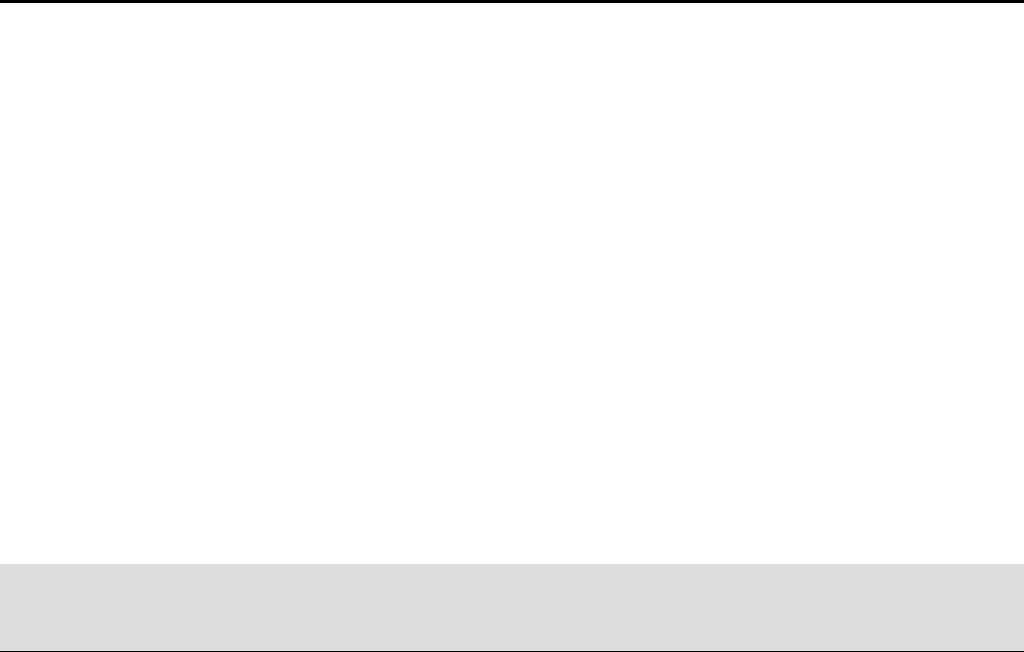
combinator.rule 59
d3ad0ne.rule 34,101
dive.rule 99,092
generated.rule 14,733
generated2.rule 65,117
leetspeak.rule 29
oscommerce.rule 256
rockyou-30000.rule 30,000
specific.rule 211
toggles1.rule 15
toggles2.rule 120
toggles3.rule 575
toggles4.rule 1,940
toggles5.rule 4,943
unix-ninja-leetspeak.rule 3,073
JOHN INCLUDED RULES Approx # Rules
All (Jumbo + KoreLogic) 7,074,300
Extra 17
Jumbo (Wordlist + Single + Extra + NT + OldOffice) 226
KoreLogic 7,074,074
Loopback (NT + Split) 15
NT 14
OldOffice 1
Single 169
Single-Extra (Single + Extra + OldOffice) 187
Split 1
Wordlist 25
http://www.openwall.com/john/doc/RULES.shtml
CUSTOM RULE PLANS
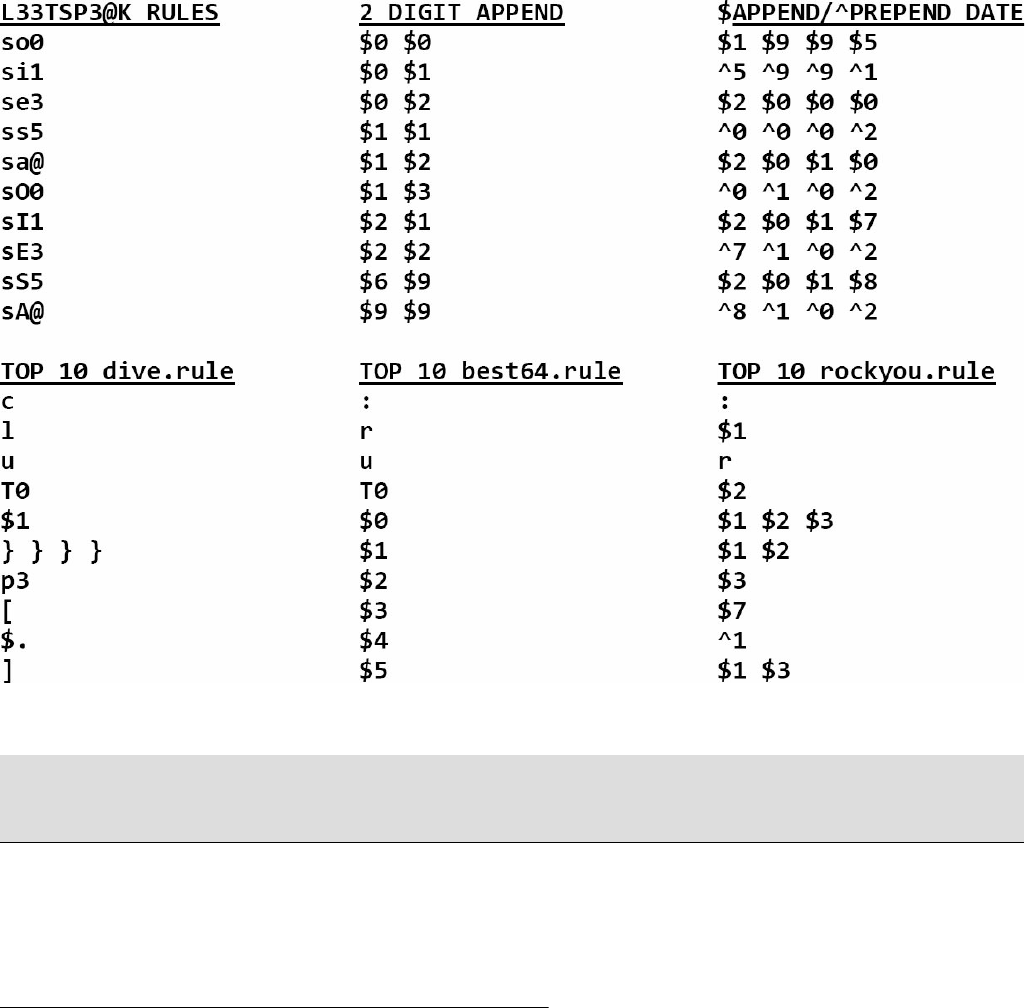
MASK ATTACK CREATION
DEBUG / VERIFY MASK OUTPUT
hashcat -a 3 ?a?a?a?a --stdout
john --mask=?a?a?a?a --stdout
HASHCAT MASK ATTACK CREATION
Example usage:
hashcat -a 3 -m #type hash.txt <mask>
Example brute-force all possible combinations 7 characters long:
hashcat -a 3 -m #type hash.txt ?a?a?a?a?a?a?a
Example brute-force all possible combinations 1 - 7 characters long:
hashcat -a 3 -m #type hash.txt -i ?a?a?a?a?a?a?a
Example brute-force uppercase first letter, 3 unknown middle characters, and
ends in 2 digits (i.e. Passl2):

hashcat -a 3 -m #type hash.txt ?u?a?a?a?d?d
Example brute-force known first half word “secret” and unknown ending:
hashcat -a 3 -m #type hash.txt secret?a?a?a?a
Example hybrid mask (leftside) + wordlist (rightside) (i.e. 123!Password)
hashcat -a 7 -m #type hash.txt ?a?a?a?a dict.txt
Example wordlist (leftside) + hybrid mask (rightside) (i.e. Passwordl23!)
hashcat -a 6 -m #type hash.txt dict.txt ?a?a?a?a
HASHCAT CUSTOM CHARSETS
Four custom buffer charsets to create efficient targeted mask attacks defined as: -1 -2
-3 -4
Example custom charset targeting passwords that only begin in a,A,b,B,or c,C ,
4 unknown middle characters, and end with a digit (i.e. al7z#q7): hashcat -a 3 -m
#type hash.txt -1 abcABC ?l?a?a?a?a?d
Example custom charset targeting passwords that only begin in uppercase or
lowercase, 4 digits in the middle, and end in special character !,@,$ (i.e. W7462!
or f1234$):
hashcat -a 3 -m #type hash.txt -1 ?u?l -2 !@$ ?l?d?d?d?d?2
Example using all four custom charsets at once (i.e. pow!12er):
hashcat -a 3 -m #type hash.txt -1 qwer -2 poiu -3 123456 -4 !@#$% ?2?2?1?4?3?3?
1?1
JOHN MASK ATTACK CREATION
Example usage:
john --format=#type hash.txt --mask=<mask>
Example brute-force all possible combinations up to 7 characters long:
john --format=#type hash.txt --mask=?a?a?a?a?a?a?a
Example brute-force uppercase first letter, 3 unknown middle characters, and
ends in 2 digits (i.e. Passl2):
john --format=#type hash.txt --mask=?u?a?a?a?d?d
Example brute-force known first half word “secret” and unknown ending:
john --format=#type hash.txt --mask=secret?a?a?a?a
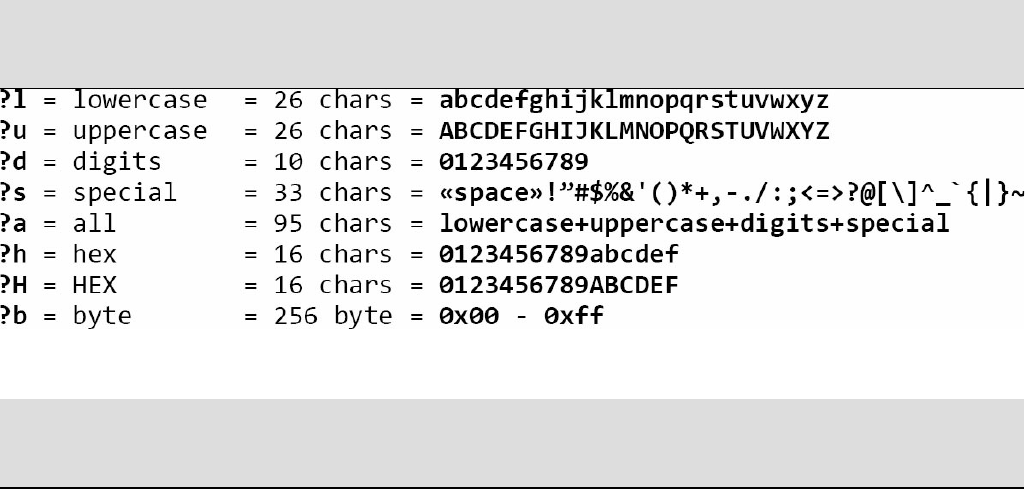
Example mask (leftside) + wordlist (rightside) (i.e. 123!Password)
john --format=#type hash.txt --wordlist=dict.txt --mask=?a?a?a?a?w
Example wordlist (leftside) + mask (rightside) (i.e. Password123!)
john --format=#type hash.txt --wordlist=dict.txt --mask=?w?a?a?a?a
JOHN CUSTOM CHARSETS
Nine custom buffer charsets to create efficient targeted mask attacks defined as: -1 -2
-3 -4 -5 -6 -7 -8 -9
Example custom charset targeting passwords that only begin in a,A,b,B,or c,C ,
4 unknown middle characters, and end with a digit (i.e. a17z#q7):
john --format=#type hash.txt -1=abcABC --mask=?l?a?a?a?a?d
Example custom charset targeting passwords that only begin in uppercase or
lowercase, 4 digits in the middle, and end in special character !,@,$ (i.e. W7462!
or f1234$):
john --format=#type hash.txt -1=?u?l -2=!@$ --mask=?l?d?d?d?d?2
Example using four custom charsets at once (i.e. pow!12er):
john --format=#type hash.txt -1=qwer -2=poiu -3=123456 -4=!@#$%, --mask=?2?2?
l?4? 3?3?1?1
HASHCAT MASK CHEAT SHEET
JOHN MASK CHEAT SHEET
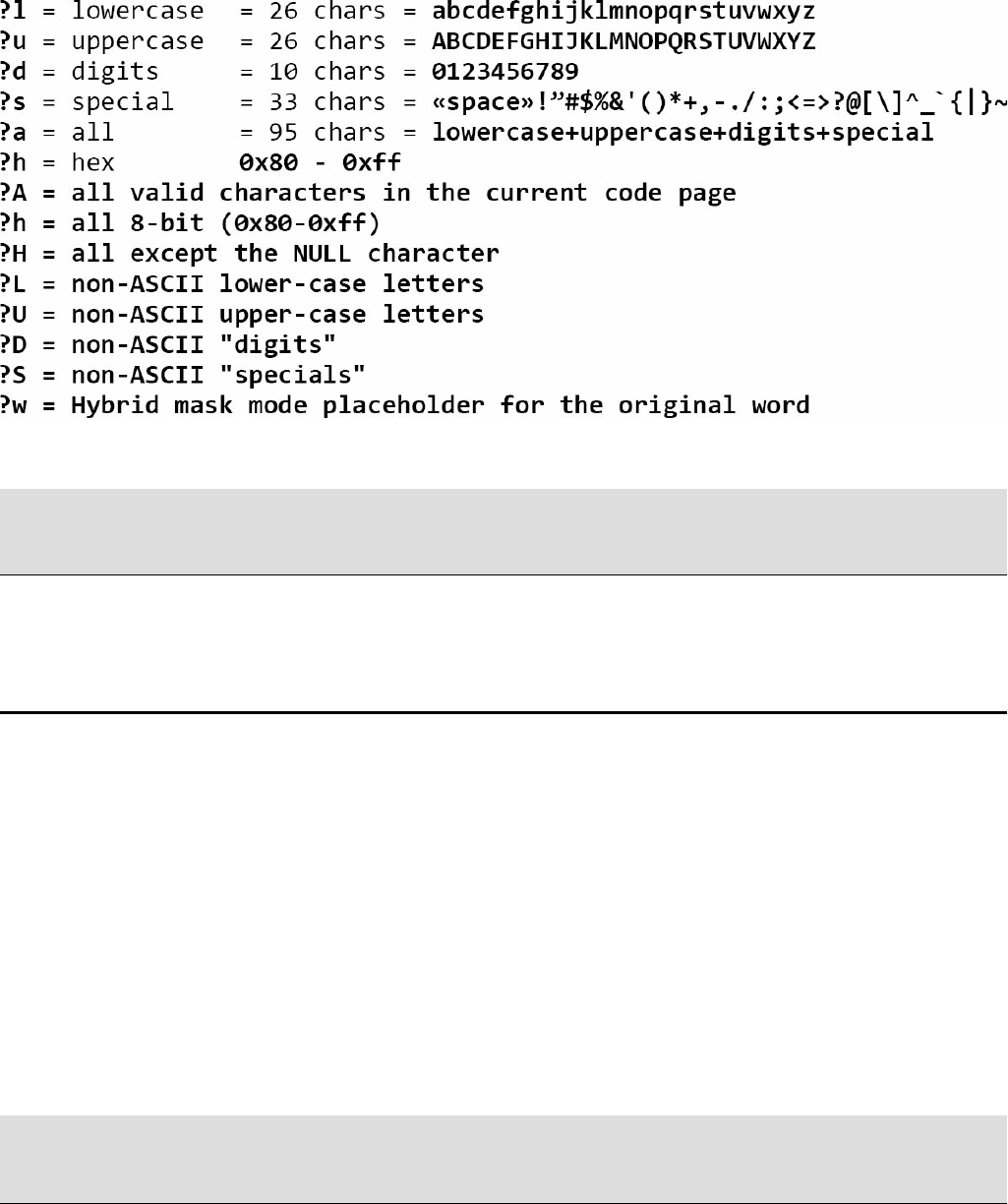
MASK FILES
Hashcat allows for the creation of mask f i l es by placing custom masks, one per
line, in a text f i l e with “.hcmask” extension.
HASHCAT BUILT-IN MASK FILES Approx # Masks
8char-11-1u-1d-1s-compliant.hcmask 40,824
8char-11-1u-1d-1s-noncompliant.hcmask 24,712
rockyou-1-60.hcmask 836
rockyou-2-1800.hcmask 2,968
rockyou-3-3600.hcmask 3,971
rockyou-4-43200.hcmask 7,735
rockyou-5-86400.hcmask 10,613
rockyou-6-864000.hcmask 17,437
rockyou-7-2592000.hcmask 25,043
WESTERN COUNTRY TOP MASKS
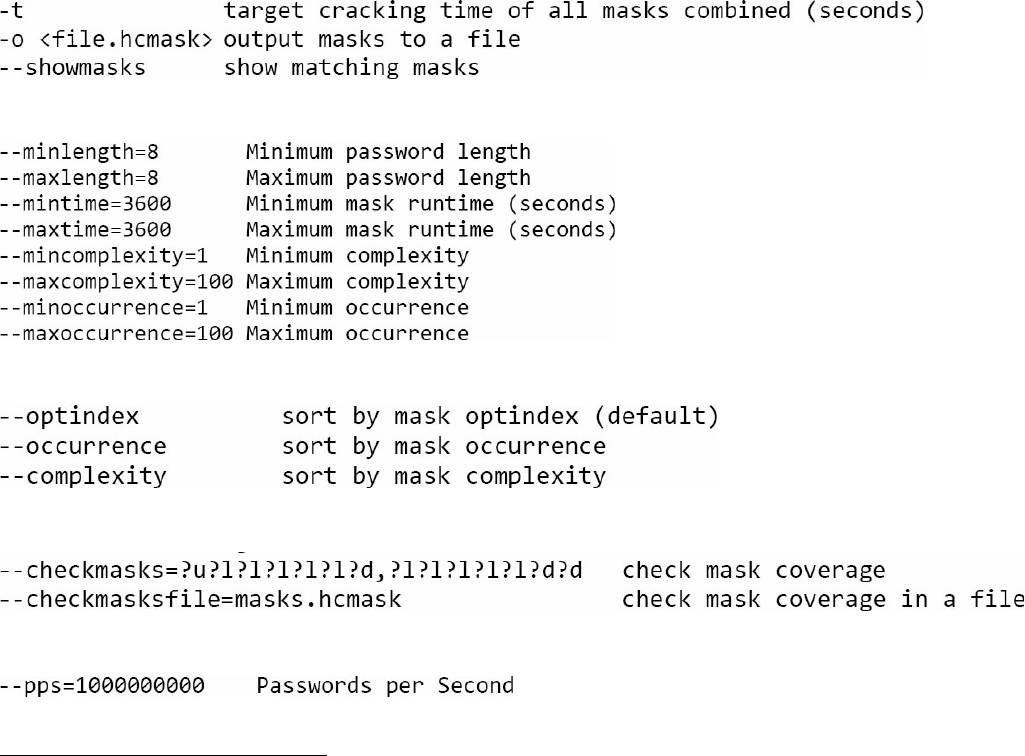
known passwords and filter by length and desired cracking time.
python maskgen.py example.mask
MASKGEN OPTIONS
Individual Mask Filter Options:
Mask Sorting Options:
Check mask coverage:
Miscellaneous options:
MASKGEN EXAMPLES
Gather stats about cracked passwords.txt and hide the less than 1% results:
python statsgen.py --hiderare passwords.txt
Save masks stats to a .mask file for further analysis:
python statsgen.py --hiderare passwords.txt -o example.mask
Analyze example.mask results, number of masks, estimated time to crack, etc...
python maskgen.py example.mask
Create 24 hour (86400 seconds) mask attack based on cracking speed of a single
GTX 1080 against MD5 hashes 24943.1 MH/s(based on appendix table).
!Substitute your GPU’s cracking speed against MD5 (c/s)!.
python maskgen.py example.mask --targettime=86400 --optindex --
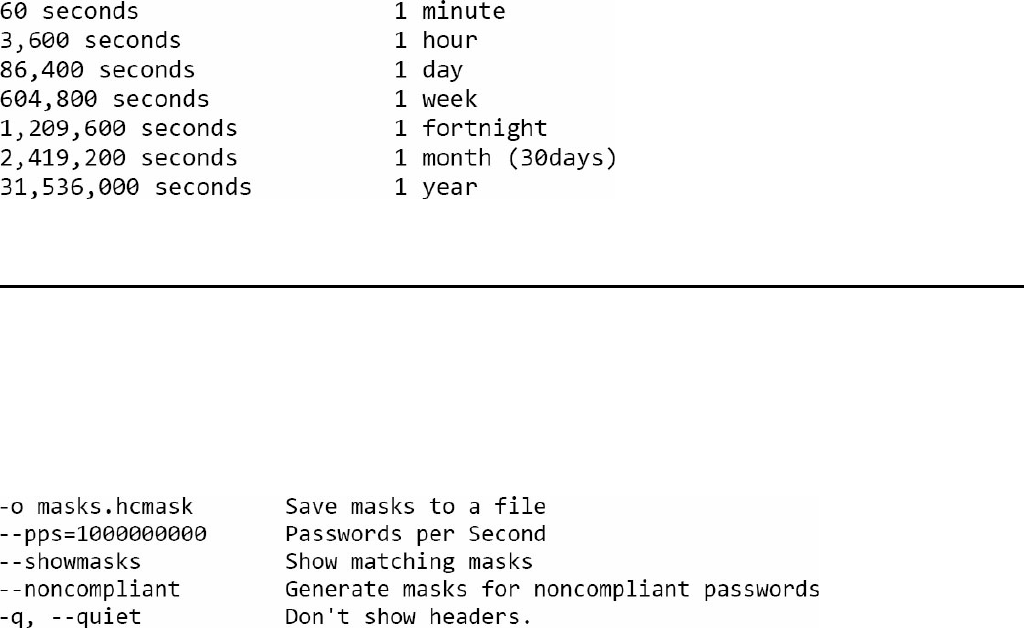
pps=24943000000 -q
Output 24 hour mask attack to a .hcmask file for use in Hashcat:
python maskgen.py example.mask --targettime=86400 --optindex --
pps=24943000000 -q -o example.hcmask
Use your new example.hcmask file with Hashcat in mask attack mode:
hashcat -a 3 -m #type hash.txt example.hcmask
TIME TABLE CHEAT SHEET
POLICYGEN
Generate a collection of masks following the password complexity in order to
significantly reduce the cracking time.
python policygen.py [options] -o example.hcmask
POLICYGEN OPTIONS
Password Policy:
Define the minimum (or maximum) password strength policy that you
would like to test
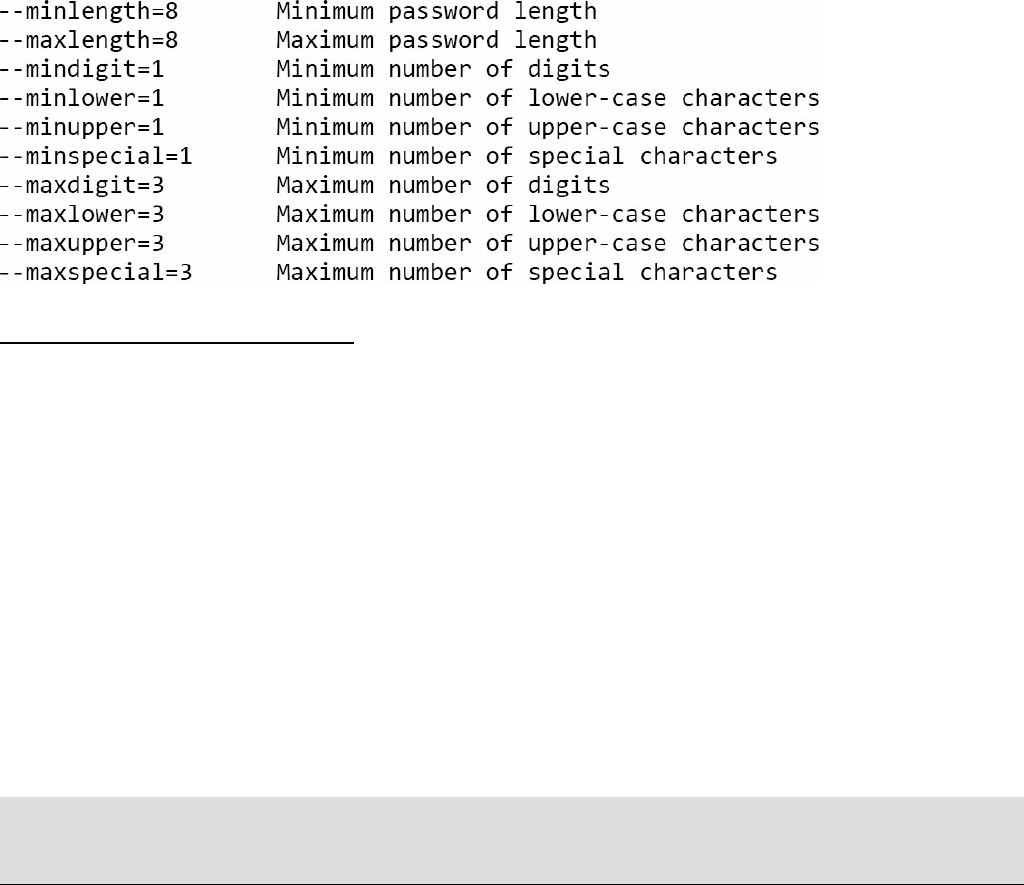
POLICYGEN EXAMPLES
Generate mask attack for password policy 8 character length requiring at least
1 lowercase, 1 uppercase, 1 digit, and 1 special character:
python policygen.py --minlength 8 --maxlength 8 --minlower 1 --minupper 1 --
mindigit 1 --minspecial 1 -o example.hcmask
Generate mask attack and estimate time of completion based on GTX 1080
against MD5 hashes 24943.1 MH/s(based on appendix table) for password
policy 8 character length requiring at least 1 lowercase, 1 uppercase, 1 digit,
and 1 special character:
python policygen.py --minlength 8 --maxlength 8 --minlower 1 --minupper 1 --
mindigit 1 --minspecial 1 -o example.hcmask --pps=24943000000
CUSTOM MASK PLANS
DATE YYMMDD MASK
hashcat -a 3 -m #type hash.txt -1 12 -2 90 -3 01 -4 123 ?l?2?3?d?4?d
DATE YYYYMMDD MASK
hashcat -a 3 -m #type hash.txt -1 12 -2 90 -3 01 -4 123 ?l?2?d?d?3?d? 4?d
3 SEQUENTIAL NUMBERS MASK + SPECIAL
hashcat -a 3 -m #type hash.txt -1 147 -2 258 -3 369 ?l?2?3?s

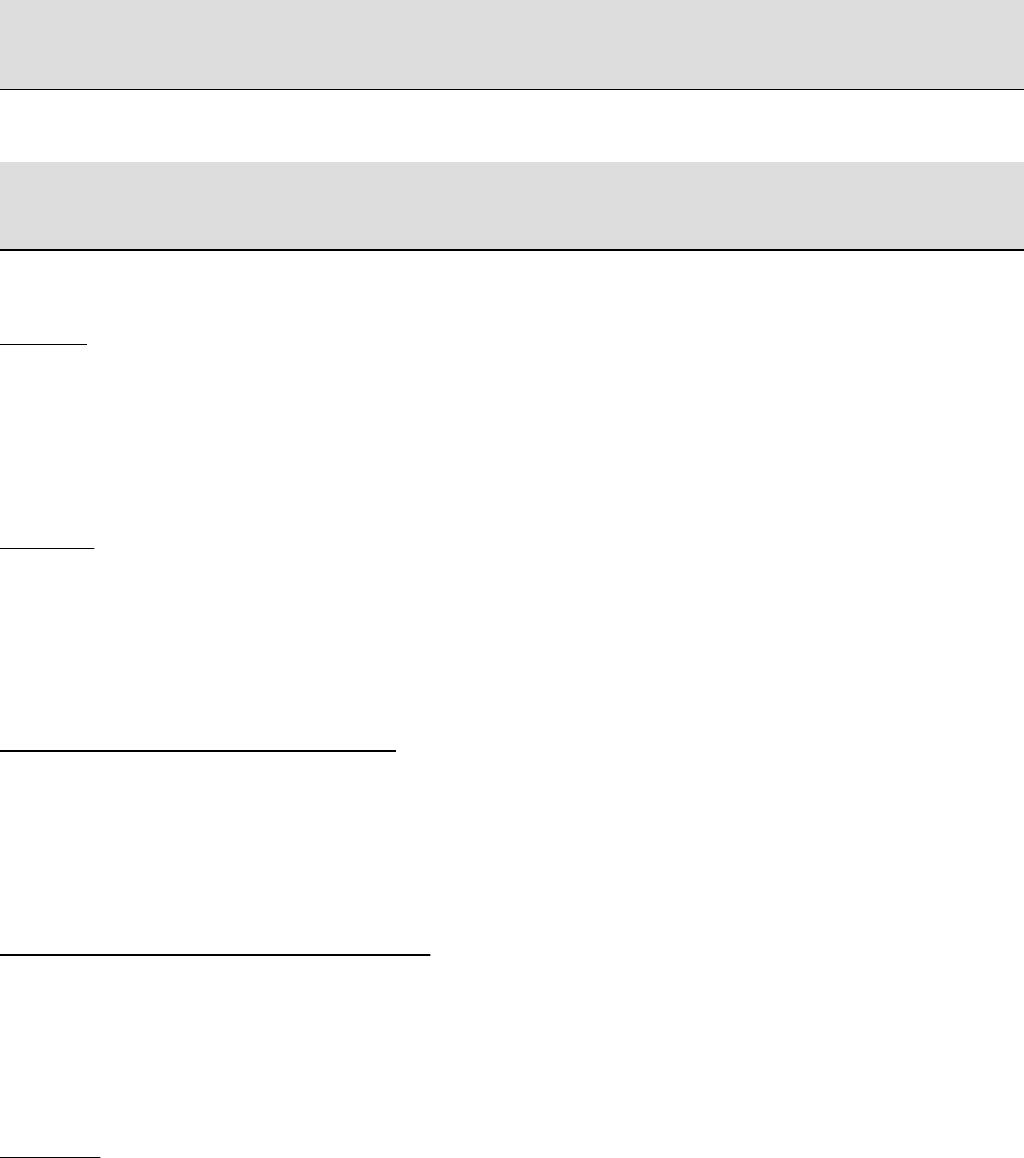
FOREIGNCHARACTERSETS
UTF8 POPULAR LANGUAGES
*Incremental four character password examples
Arabic
UTF8 (d880-ddbf)
hashcat -a 3 -m #type hash.txt --hex-charset -1 d8d9dadbdcdd -2 80818283848586
8788898a8b8c8d8e8f909192939495969798999a9b9c9d9e9fa0ala2a3a4a5a6a7a8a9aaabacadae
afb0blb2b3b4b5b6b7b8b9babbbcbdbebf -i ?1?2?1?2?1?2?1?2
Bengali
UTF8 (e0a680-e0adbf)
hashcat -a 3 -m #type hash.txt --hex-charset -1 e0 -2 a6a7a8a9aaabacad -3 8081
82838485868788898a8b8c8d8e8f909192939495969798999a9b9c9d9e9fa0ala2a3a4a5a6a7a8a9
aaabacadaeafb0blb2b3b4b5b6b7b8b9babbbcbdbebf -i ?1?2?3?1?2?3?1?2?3?1?2?3
Chinese (Common Characters)
UTF8 (e4b880-e4bbbf)
hashcat -a 3 -m #type hash.txt --hex-charset -1 e4 -2 b8b9babb -3 808182838485
868788898a8b8c8d8e8f909192939495969798999a9b9c9d9e9fa0ala2a3a4a5a6a7a8a9aaabacad
aeafb0blb2b3b4b5b6b7b8b9babbbcbdbebf -i ?1?2?3?1?2?3?1?2?3?1?2?3
Japanese (Katakana & Hiragana)
UTF8 (e38180-e3869f)
hashcat -a 3 -m #type hash.txt --hex-charset -1 e3 -2 818283848586 -3 80818283
8485868788898a8b8c8d8e8f909192939495969798999a9b9c9d9e9fa0ala2a3a4a5a6a7a8a9aaab
acadaeafb0blb2b3b4b5b6b7b8b9babbbcbdbebf -i ?1?2?3?1?2?3?1?2?3?1?2?3
Russian
UTF8 (d080-d4bf)
hashcat -a 3 -m #type hash.txt --hex-charset -1 d0dld2d3d4 -2 8081828384858687
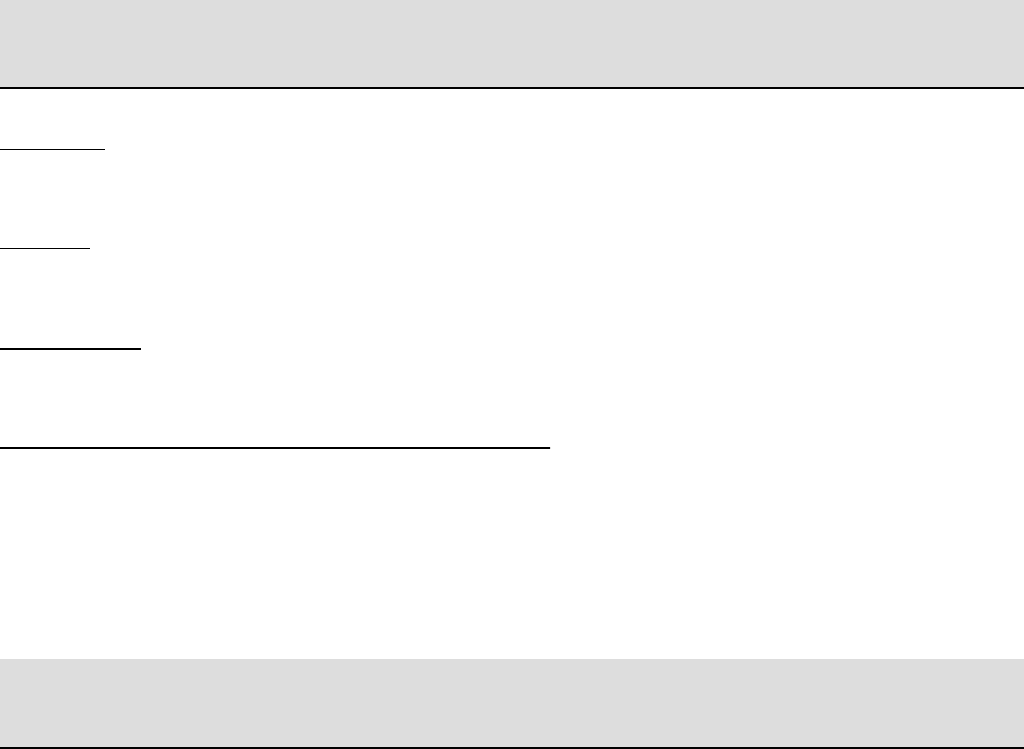
88898a8b8c8d8e8f909192939495969798999a9b9c9d9e9fa0ala2a3a4a5a6a7a8a9aaabacadaeaf
b0blb2b3b4b5b6b7b8b9babbbcbdbebf -i ?1?2?1?2?1?2?1?2
HASHCAT BUILT-IN CHARSETS
German
hashcat -a 3 -m #type hash.txt -1 charsets/German.hcchr -i ?1?1?1?1
French
hashcat -a 3 -m #type hash.txt -1 charsets/French.hcchr -i ?1?1?1?1
Portuguese
hashcat -a 3 -m #type hash.txt -1 charsets/Portuguese.hcchr -i ?1?1?1?1
SUPPORTED LANGUAGE ENCODINGS
hashcat -a 3 -m #type hash.txt -1 charsets/<language>.hcchr -i ?1?1?1?1
Bulgarian, Castilian, Catalan, English, French, German, Greek, Greek Polytonic,
Italian, Lithuanian, Polish, Portuguese, Russian, Slovak, Spanish
JOHN UTF8 & BUILT-IN CHARSETS
OPTIONS:
--encoding=NAME input encoding (eg. UTF-8, ISO- 8859-1).
--input-encoding=NAME input encoding (alias for --encoding)
--internal-encoding=NAME encoding used in rules/masks (see
doc/ENCODING)
- -target-encoding=NAME output encoding (used by format)
Example LM hashes from Western Europe, using a UTF-8 wordlist:
john --format=lm hast.txt --encoding=utf8 --target:cp850 --wo:spanish.txt
Example using UTF-8 wordlist with internal encoding for rules processing:
john --format=#type hash.txt --encoding=utf8 --internal=CP1252 --
wordlist=french.1st --rules

Example mask mode printing all possible “Latin-1” words of length 4:
john --stdout --encoding=utf8 --internal=8859-1 --mask:?1?1?1?1
SUPPORTED LANGUAGE ENCODINGS
UTF-8, ISO-8859-1 (Latin), ISO-8859-2 (Central/Eastern Europe), ISO-8859-7
(Latin/Greek), ISO-8859-15 (Western Europe), CP437 (Latin), CP737 (Greek),
CP850 (Western Europe), CP852 (Central Europe), CP858 (Western Europe), CP866
(Cyrillic), CP1250 (Central Europe), CP1251 (Russian), CP1252 (Default Latin1),
CP1253 (Greek) and K0I8-R (Cyrillic).
HASHCAT ?b BYTE CHARSET
If your unsure as to position of a foreign character set contained within your target
password, you can attempt the ?b byte charset in a mask using a sliding window. For
example if we have a password 6 characters long:
?b = 256 byte = 0x00 - 0xff
hashcat -a 3 -m #type hash.txt
?b?a?a?a?a?a
?a?b?a?a?a?a
?a?a?b?a?a?a
?a?a?a?b?a?a
?a?a?a?a?b?a
?a?a?a?a?a?b
CONVERT ENCODING
HASHCAT
Force internal wordlist encoding from X
hashcat -a 0 -m #type hash.txt dict.txt --encoding-from=utf-8
Force internal wordlist encoding to X
hashcat -a o -m #type hash.txt dict.txt --encoding-to=iso-8859-15
ICONV
Convert wordlist into language specific encoding
iconv -f <old_encode> -t <new_encode> < dict.txt | sponge dict.txt.enc
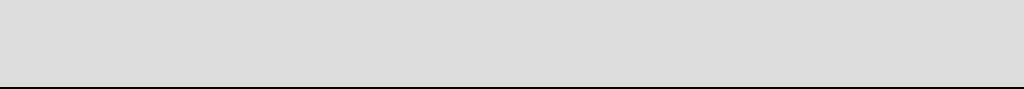
CONVERT HASHCAT $HEX OUTPUT
Example of converting $HEX[] entries in hashcat.pot f i l e to ASCII
grep ‘$HEX’ hashcat.pot | awk -F “:” {‘print$2’} |perl -ne ‘ i f ($_ =~ m/\$HEX\
[([A-Fa-f0-9]+)\]/) {print pack(“H*”, $1), “\n”}’
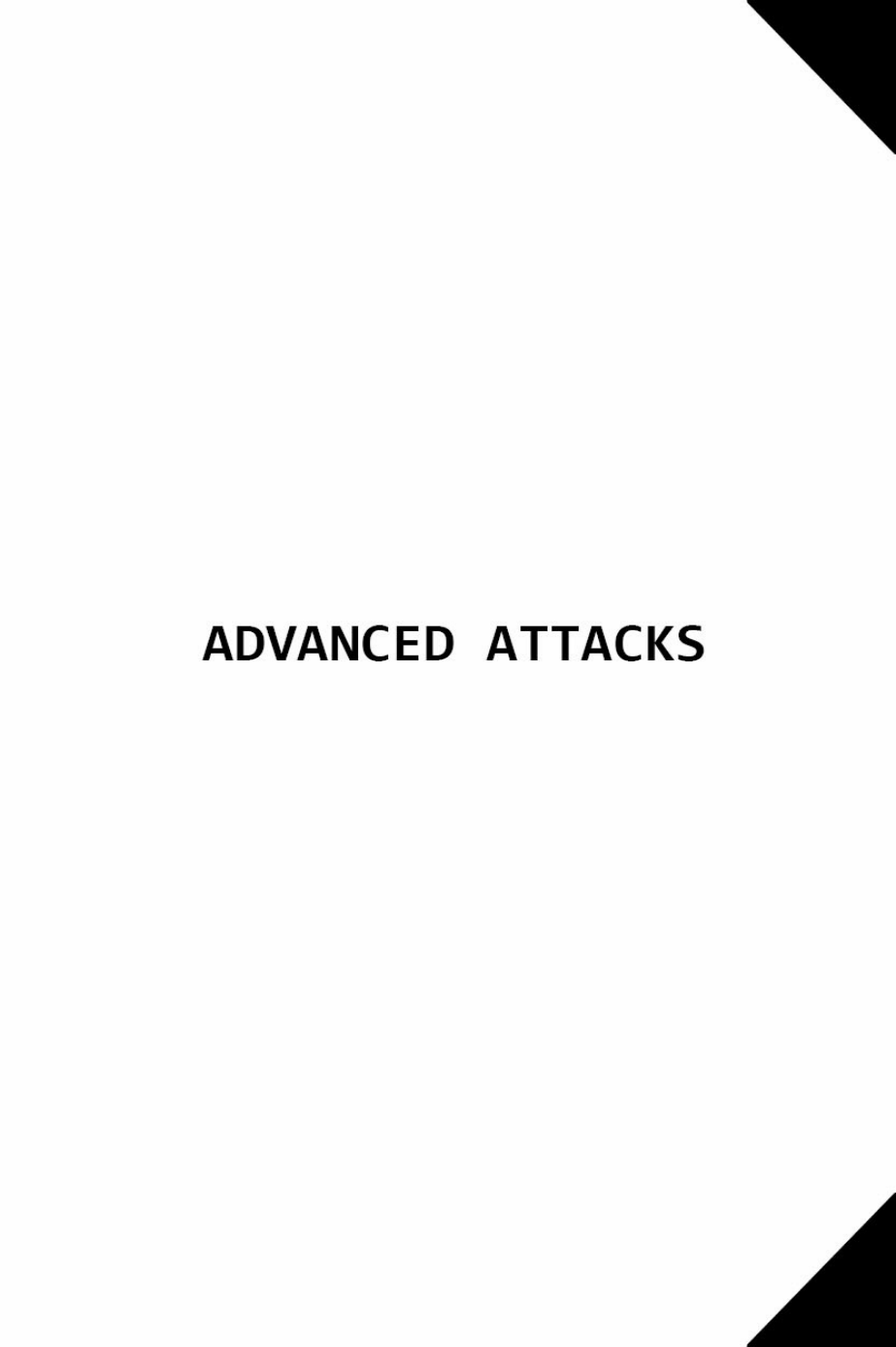
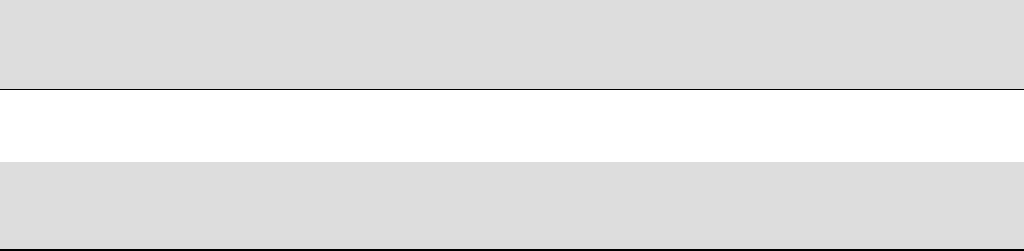
ADVANCEDATTACKS
PRINCE ATTACK
PRINCE (PRobability INfinite Chained Elements) Attack takes one input wordlist
and builds “chains” of combined words automatically.
HASHCAT PRINCEPROCESSOR
https://github.com/hashcat/princeprocessor
Attack slow hashes:
pp64.bin dict.txt | hashcat -a 0 -m #type hash.txt
Amplified attack for fast hashes:
pp64.bin --case-permute dict.txt | hashcat -a 0 -m #type hash.txt -r rule.txt
Example PRINCE attack producing minimum 8 char candidates with 4
elements piped directly into Hashcat with rules attack.
pp64.bin --pw-min=8 --limit=4 dict.txt|hashcat -a 0 -m # hash.txt -r best64.rule
PRINCECEPTION ATTACK (epixoip)
Piping the output of one PRINCE attack into another PRINCE attack.
pp64.bin dict.txt | pp64.bin | hashcat -a 0 -m #type hash.txt
JOHN BUILT-IN PRINCE ATTACK
john --prince=dict.txt hash.txt

MASK PROCESSOR
Mask attack generator with a custom configurable charset and ability to limit
consecutive and repeating characters to decrease attack keyspace.
https://github.com/hashcat/maskprocessor
Limit 4 consecutive identical characters in the password string “-q” option:
mp64.bin -q 4 ?d?d?d?d?d?d?d?d | hashcat -a 0 -m #type hash.txt
Limit 4 identical characters in the password string “-r” option:
mp64.bin -r 4 ?d?d?d?d?d?d?d?d | hashcat -a 0 -m #type hash.txt
Limit 2 consecutive and 2 identical characters in the password string:
mp64.bin -r 2 -q 2 ?d?d?d?d?d?d?d?d | hashcat -a 0 -m #type hash.txt
Custom charset limiting 2 consecutive and 2 identical characters in the
password string:
mp64.bin -r 2 -q 2 -1 aeiuo -2 TGBYHN ?l?2?l?2?d?d?d?d | hashcat -a 0 -m #type
hash.txt
CUSTOM MARKOV MODEL / STATSPROCESSOR
Word-generator based on the per-position markov-attack.
https://github.com/hashcat/statsprocessor
HCSTATGEN
Create custom Markov models using hashcat-util hcstatgen.bin based on cracked
target passwords. The util hcstatgen makes a 32MB file each time no matter how
small/large the password list provided. Highly recommended you make custom
Markov models for different target sets.
hcstatgen.bin outfile.hcstat < passwords.txt
STATSPROCESSOR
Is a high-performance word-generator based on a user supplied per-position Markov
model (hcstat file) using mask attack notation.
Step 1: Create your custom Markov model
hcstatgen.bin out.hcstat < passwords.txt
Step 2.1: Supply your new Markov model to Hashcat as mask or rule attack.
hashcat -a 3 -m #type hash.txt --markov-hcstat=out.hcstat ?a?a?a?a?a?a
hashcat -a 0 -m #type hash.txt dict.txt -r rule.txt --markov-hcstat=out.hcstat
Step 2.2: OR Supply your new Markov model with sp64 and pipe into Hashcat.
sp64.bin --pw-min 3 --pw-max 5 out.hcstat ?1?1?1?1?1?1 | hashcat -a 0 -m #type
hash.txt
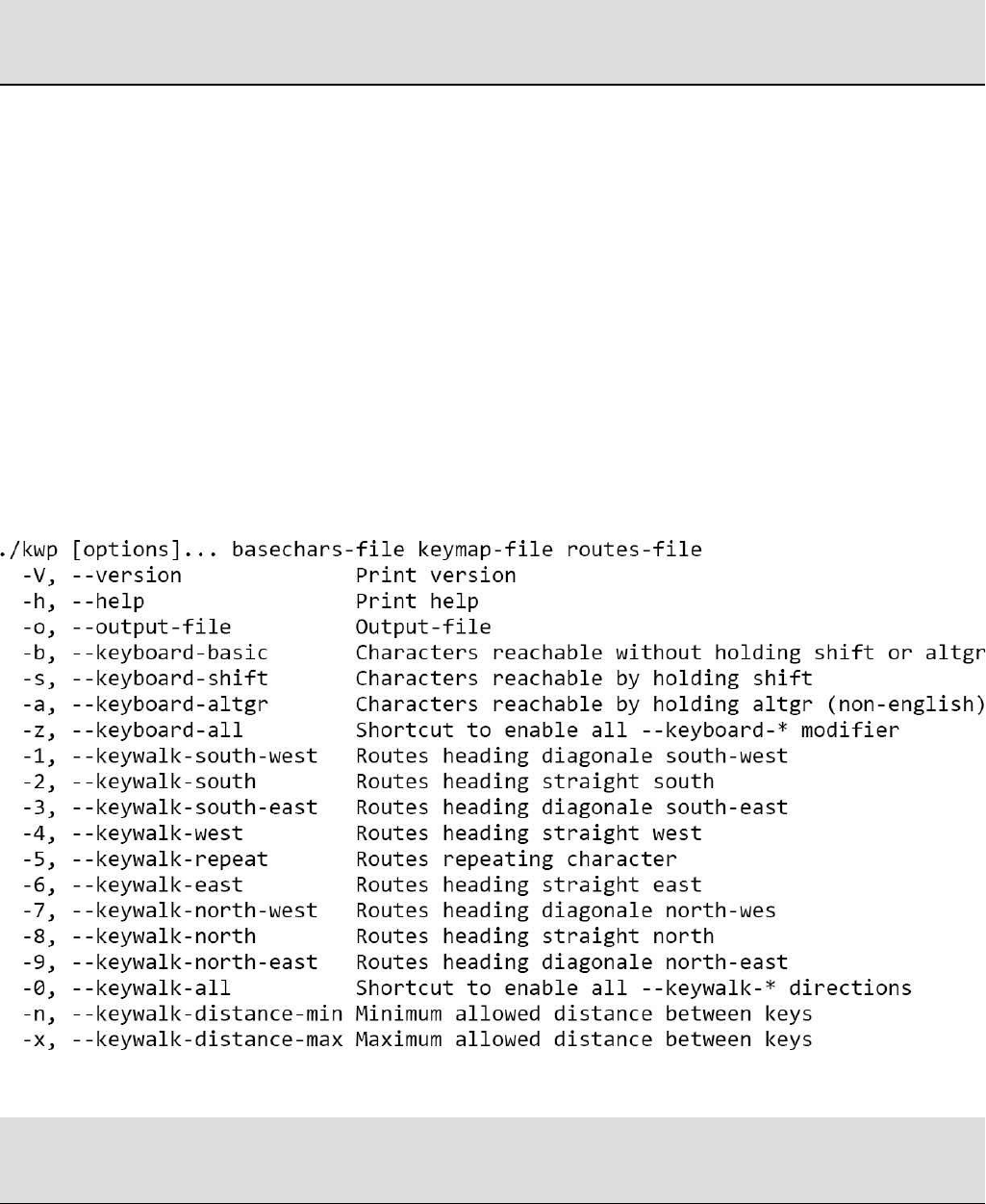
KEYBOARD WALK PROCESSOR
Keyboard-walk generator with configurable base chars, keymappings and routes.
https://github.com/hasheat/kwprocessor
Example keyboard walk with tiny charset in english mapping and with 2-10 adjacent
keys piping out results into a hashcat attack:
kwp.bin basechar/tiny.base keymaps/en.keymap routes/2-to-10-max-3 -0 -z |
hashcat -a 0 -m #type hash.txt
Example keyboard walk with full charset in english mapping and with 3x3 adjacent
keys piping out results into a hashcat attack:
./kwp basechars/full.base keymaps/en.keymap routes/3-to-3-exhaustive.route |
hashcat -a 0 -m #type hash.txt
[FULL LIST OF OPTIONS]
MDXFIND / MDSPLIT
https://hashes.org/mdxfind.php

(credit ‘Waffle’)
MDXFIND is a program which allows you to run large numbers of unsolved hashes
of any type, using many algorithms concurrently, against a large number of plaintext
words and rules, very quickly. It’s main purpose was to deal with large lists (20
million, 50 million, etc) of unsolved hashes and run them against new dictionaries as
you acquire them.
So when would you use MDXFIND on a pentest? If you dump a database tied to
website authentication and the hashes are not cracking by standard attack plans. The
hashes may be generated in a unique nested hashing series. If you are able to view
the source code of said website to view the custom hashing function you can direct
MDXFIND to replicate that hashing series. If not, you can still run MDXFIND using
some of the below ‘Generic Attack Commands’. MDXFIND is tailored toward
intermediate to expert level password cracking but is extremely powerful and
flexible.
Example website SHA1 custom hashing function performing multiple iterations:
$hash = sha1($password . $salt);
for ($i = 1; $i <= 65000; ++$i)
{
$hash = sha1($hash . $salt);
}
MDXFIND
COMMAND STRUCTURE THREE METHODS 1-STDOUT 2-STDIN 3-File
1- Reads hashes coming from cat (or other) commands stdout.
cat hash.txt | mdxfind -h <regex #type> -i <#iterations> dict.txt > out.txt
2- Takes stdin from outside attack sources in place of dict.txt when using the options
variable ‘-f’ to specify hash.txt file location and variable ‘stdin’.
mp64.bin ?d?d?d?d?d?d | mdxfind -h <regex #type> -i <#iterations> -f hash.txt
stdin > out.txt
3- Specify file location ‘-f’ with no external stdout/stdin sources.
mdxfind -h <regex #type> -i <#iterations> -f hash.txt dict.txt > out.txt
[FULL LIST OF OPTIONS]
-a Do email address munging
-b Expand each word into unicode, best effort
-c Replace each special char (<>&, etc) with XML equivalents
-d De-duplicate wordlists, best effort...but best to do ahead of time
-e Extended search for truncated hashes
-p Print source (filename) of found plain-texts
-q
Internal iteration counts for SHA1MD5X, and others. For example, if you
have a hash that is SHA1(MD5(MD5(MD5(MD5($pass)))))), you would set
-q to 5.
-g Rotate calculated hashes to attempt match to input hash
-s File to read salts from
-u File to read Userid/Usernames from
-k File to read suffixes from
-n
Number of digits to append to passwords. Other options, like: -n 6x would
append 6 digit hex values, and 8i would append all ipv4 dotted-quad IP-
addresses.
-i The number of iterations for each hash
-t The number of threads to run
-f file to read hashes from, else stdin
-1 Append CR/LF/CRLF and print in hex
-r File to read rules from
-v Do not mark salts as found.
-w Number of lines to skip from first wordlist
-y Enable directory recursion for wordlists
-z Enable debugging information/hash results
-h The hash types: 459 TOTAL HASHES SUPPORTED
GENERIC ATTACK PLANS
This is a good general purpose MDXFIND command to run your hashes against if
you suspect them to be “non-standard” nested hashing sequences. This command
says “Run all hashes against dict.txt using 10 iterations except ones having a salt,
user, or md5x value in the name.” It’s smart to skip salted/user hash types in
MDXFIND unless you are confident a salt value has been used.

cat hash.txt | mdxfind -h ALL -h ‘!salt,!user,!md5x’ -i 10 dict.txt > out.txt
The developer of MDXFIND also recommends running the below command options
as a good general purpose attack:
cat hash.txt | mdxfind -h <^md5$,^sha1$,^md5md5pass$,^md5sha1$’ -i 5
dict.txt > out.txt
And you could add a rule attack as well:
cat hash.txt | mdxfind -h <^md5$,^sha1$,^md5md5pass$,^md5sha1$’ -i 5
dict.txt -r best64.rule > out.txt
GENERAL NOTES ABOUT MDXFIND
-Can do multiple hash types/files all during a single attack run.
cat sha1/*.txt sha256/*.txt md5/*.txt salted/*.txt | mdxfind
-Supports 459 different hash types/sequences
-Can take input from special ‘stdin’ mode
-Supports VERY large hashlists (l00mil) and 10kb character passwords
-Supports using hashcat rule files to integrate with dictionary
-Option ‘-z’ outputs ALL viable hashing solutions and file can grow very large
-Supports including/excluding hash types by using simple regex parameters
-Supports multiple iterations (up to 4 billion times) by tweaking -i parameter for
instance:
MD5X01 is the same as md5($Pass)
MD5x02 is the same as md5(md5($pass))
MD5X03 is the same as md5(md5(md5($pass)))
. . .
MD5xl0 is the same as
md5(md5(md5(md5(md5(md5(md5(md5(md5(md5($pass))))))))))
-Separate out -usernames -email -ids -salts to create custom attacks
-If you are doing brute-force attacks, then hashcat is probably better route
-When MDXfind finds any solution, it outputs the kind of solution found, followed
by the hash, followed by the salt and/or password. For example:
MD5X01 000012273bc5cab48bf3852658b259ef:lEb0TBK3
MD5X05 033blll073e5f64ee59f0be9d6b8a561:08061999
MD5X09 aadb9dlb23729a3e403d7fc62d507df7:1140
MD5X09 326d921d591162eed302ee25a09450ca:1761974

MDSPLIT
When cracking large lists of hashes from multiple file locations, MDSPLIT will help
match which files the cracked hashes were found in, while also outputing them into
separate files based on hash type. Additionally it will remove the found hashes from
the original hash file.
COMMAND STRUCTURE TWO METHODS 1-STDOUT 2-STDIN 3-File
1- Matching MDXFIND results files with their original hash_orig.txt files.
cat hashes_out/out_results.txt | mdsplit hashes_orig/hash_orig.txt
OR perform matching against a directory of original hashes and their results.
cat hashes_out/* | mdsplit hashes_orig/*
2- Piping MDXFIND directly into MDSPLIT to sort in real-time results.
cat *.txt | mdxfind -h ALL -h ‘!salt,!user,!md5x’ -i 10 dict.txt | mdsplit *.txt
3- Specifying a file location in MDXFIND to match results in real-time.
mdxfind -h ALL -f hashes.txt -i 10 dict.txt | mdsplit hashes.txt
GENERAL NOTES ABOUT MDSPLIT
-MDSPLIT will append the final hash solution to the end of the new filename. For
example, if we submitted a ‘hashes.txt’ and the solution to the hashes was
“MD5x01” then the results file would be ‘hashes.MD5x01’. If multiple hash
solutions are found then MDSPLIT knows how to deal with this, and will then
remove each of the solutions from hashes.txt, and place them into ‘hashes.MD5x01’,
‘hashes.MD5x02’, ‘hashes.SHA1’... and so on.
-MDSPLIT can handle sorting multiple hash files, types, and their results all at one
time. Any solutions will be automatically removed from all of the source files by
MDSPLIT, and tabulated into the correct solved files. For example:
cat dirl/*.txt dir2/*.txt dir3/*.txt | mdxfind -h ‘^md5$,^sha1$,^sha256$’ -i 10 dict.txt
| mdsplit dirl/*.txt dir2/*.txt dir3/*.txt

DISTRIBUTED / PARALLELIZATION CRACKING
HASHCAT
https://hashcat.net/forum/thread-3047.html
Step 1: Calculate keyspace for attack (Example MD5 Brute Force x 3nodes)
hashcat -a 3 -m 0 ?a?a?a?a?a?a --keyspace
81450625
Step 2: Distribute work through keyspace division (s)kip and (l)imit
81450625 / 3 = 27150208.3
Node1# hashcat -a 3 -m 0 hash.txt ?a?a?a?a?a?a -s 0 -1 27150208
Node2# hashcat -a 3 -m 0 hash.txt ?a?a?a?a?a?a -s 27150208 -1 27150208
Node3# hashcat -a 3 -m 0 hash.txt ?a?a?a?a?a?a -s 54300416 -1 27150209
JOHN
http://www.openwall.com/john/doc/OPTIONS.shtml
Manual distribution using Options --node & --fork to 3 similar CPU nodes
utilizing 8 cores:
Node# john --format=<#> hash.txt --wordlist=dict.txt --rules=All --fork=8 --node=1-
8/24
Node2# john --format=<#> hash.txt --wordlist=dict.txt --rules=All --fork=8 --
node=9-16/24
Node3# john --format=<#> hash.txt --wordlist=dict.txt --rules=All --fork=8 --
node=17-24/24
Other John Options for parallelization:
Option 1:Enable OpenMP through uncommenting in Makefile
Option 2:Create additional incremental modes in john.conf
Option 3:Utilize built-in MPI parallelization
PASSWORD GUESSING FRAMEWORK
https://github.com/RUB-SysSec/Password-Guessing-Framework
https://www.password-guessing.org/
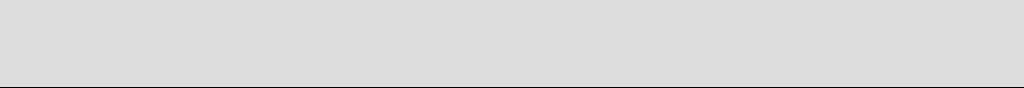
Password Guessing Framework is an open source tool to provide an automated and
reliable way to compare password guessers. It can help to identify individual
strengths and weaknesses of a guesser, it’s modes of operation, or even the
underlying guessing strategies. Therefore, it gathers information about how many
passwords from an input f i l e (password leak) have been cracked in relation to the
amount of generated guesses. Subsequent to the guessing process an analysis of the
cracked passwords is performed.
OTHER CREATIVE ADVANCED ATTACKS
Random creative password attacks using the power of stdin and stdout. Not implying
they’re useful but to demonstrate the power of mixing and matching. Go forth and
create something useful.
PRINCE-MDXFIND ATTACK
pp64.bin dict.txt | mdxfind -h ALL -f hash.txt -i 10 stdin > out.txt
HASHCAT-UTIL COMBONATOR PRINCE
combinator.bin dict.txt dict.txt | pp64.bin | hashcat -a 0 -m #type hash.txt -r
best64.rule
combinator3.bin dict.txt dict.txt dict.txt | pp64.bin | hashcat -a 0 -m #type hash.txt -r
rockyou-30000.rule
HASHCAT STDOUT ATTACKS PRINCE
hashcat -a 0 dict.txt -r dive.rule --stdout | pp64.bin | hashcat -a 0 -m #type hash.txt
hashcat -a 6 dict.txt ?a?a?a?a --stdout | pp64.bin --pw-min=8 | hashcat -a 0 -m #type
hash.txt
hashcat -a 7 ?a?a?a?a dict.txt --stdout | pp64.bin --pw-min=8 | hashcat -a 0 -m #type
hash.txt
hashcat -a 6 dict.txt rockyou-1-60.hcmask --stdout | pp64.bin --pw-min=8 --pw-
max=14 I hashcat -a 0 -m #type hash.txt
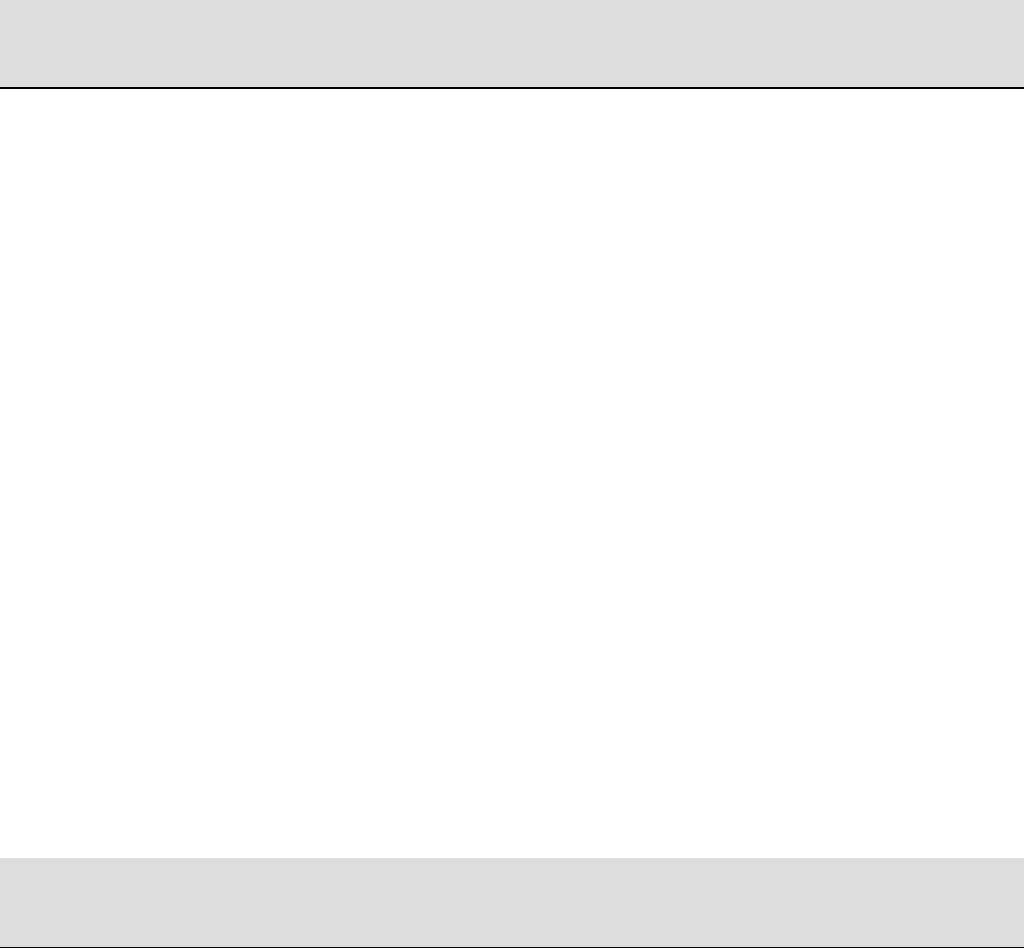
hashcat -a 7 rockyou-1-60.hcmask dict.txt --stdout | pp64.bin --pw-min=8 --pw-
max=14 I hashcat -a 0 -m #type hash.txt
DISTRIBUTED CRACKING SOFTWARE
HASHTOPUSSY
https://bitbucket.org/seinlc/hashtopussy/
HASHSTACK
https://sagitta.pw/software/
DISTHC
https://github.com/unix-ninja/disthc
CRACKLORD
http://jmmcatee.github.io/cracklord/
HASHTOPUS
http://hashtopus.org/Site/
HASHVIEW
http://www.hashview.io/
CLORTHO
https://github.com/ccdes/clortho
ONLINE HASH CRACKING SERVICES
GPUHASH
https://gpuhash.me/
CRACKSTATION
https://crackstation.net/
ONLINE HASH CRACK
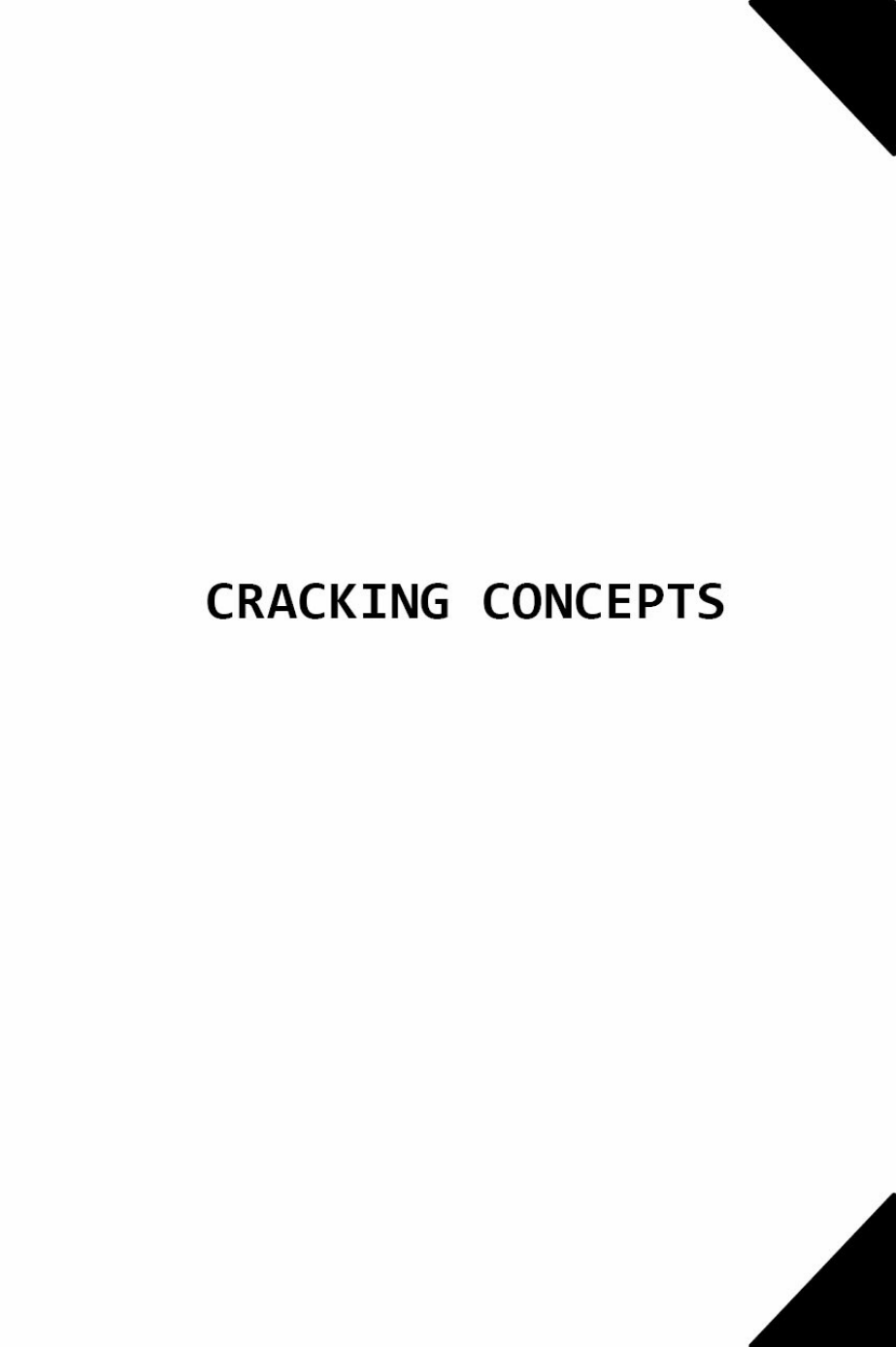
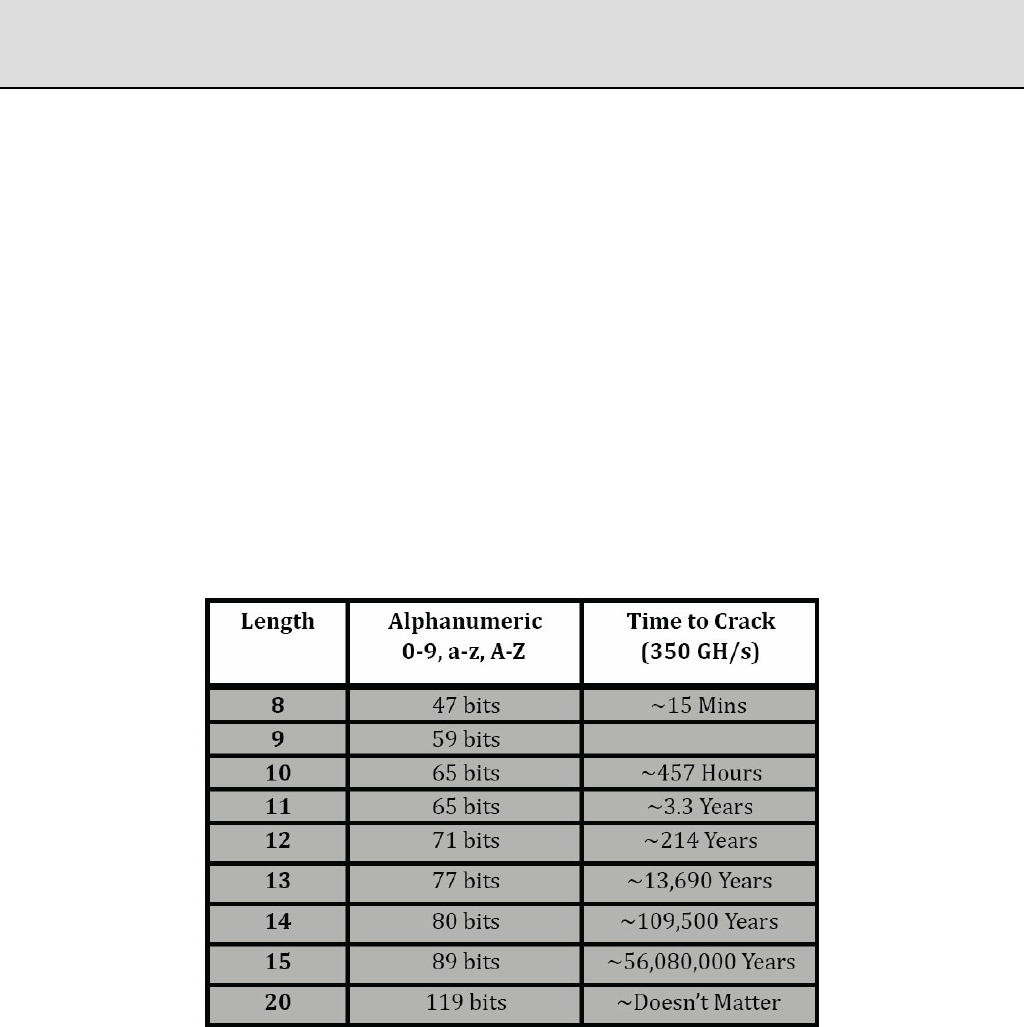
Information in this chapter is an attempt to summarize a few of the basic and more
complex concepts in password cracking. This allows all skill levels to grasp these
concepts without needing a Linguistics or Mathematics Degree. It’s an almost
impossible task to condense into one paragraph, but the following is an attempt. For
a deeper understanding, I highly encourage you to read the Resource links included
below each section.
PASSWORD ENTROPY vs CRACK TIME
Password entropy is a measure of how random/unpredictable a password could have
been, so it does not really relate to the password itself, but to a selection process.
When judging human generated passwords for entropy, it frankly isn’t an accurate
measurement. Thisis true mainly because humans like to use memorable
words/sequences and thus a myriad of attacks account for that behavior. however,
entropy is good for measuring randomly generated passwords from password
managers, such as 1Password or Keepass, in that each default character set used can
be calculated. Password entropy is measured in bits and uses the following formula
where C=Size of Character set & L=Length of password: log(C) / log(2) * L
To calculate the time to crack, just use the benchmarking function on your favorite
cracking software against your mode of hash to obtain cracks per second. The table
below estimates password length using an MD4 hashing function against an 8 GPU x
Nvidia GTX1080 system:
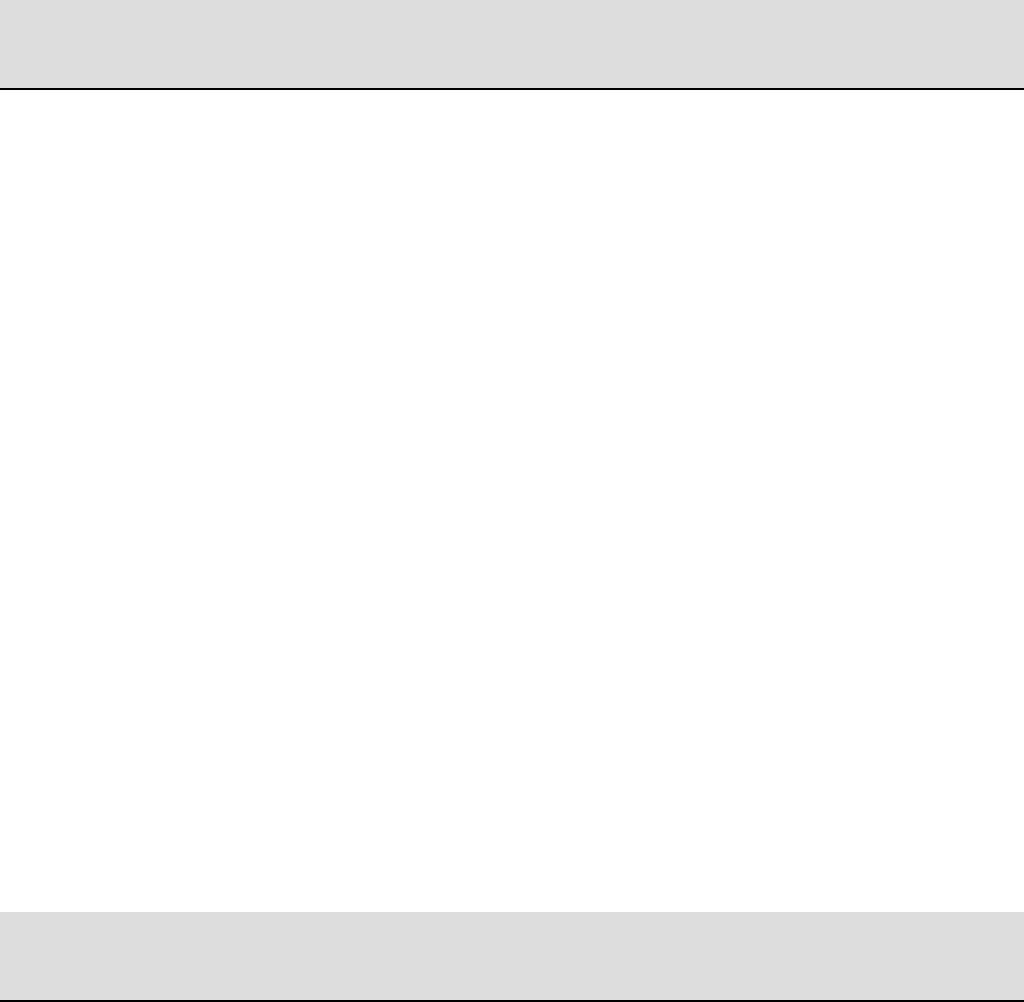
*Table only truly matters for randomly generated passwords
Resources
Password Complexity versus Password Entropy
https://blogs.technet.microsoft.com/msftcam/2015/05/19/password-complexity-
versus-password-entropy/
WHAT IS A CRYPTOGRAPHIC HASH?
A cryptographic hash function is a subclass of the general hash function which
possesses properties lending its use in cryptography. Cryptographic hash functions
are mathematical algorithms which map data of any size to a string containing a
fixed length, and should make it infeasible to reverse. For instance, the string
“password,” when mapped using the MD5 hash function, returns a fixed length 32
character string “5f4dcc3b5aa765d61d8327deb882cf99”. The 32 character string
cannot theoretically be reversed with any other mapped input data except
“password”. The current method of recreating this input data “password” is through
a dictionary/mask/brute-force attack of all possible inputs matching the hashed
value; also called a pre-image attack. Generally speaking, hash functions should
possess the below characteristics:
-Be computationally infeasible to find two different sets of input data with the same
hash value (also called a collision).
-The hash value should be “quick” to compute (i.e. > ~1 second).
-It should be difficult to generate the input data Just by looking at the hash value.
-One simple change to the input data should drastically change the resultant hash
value.
Resources
How Hash Algorithms Work
http://www.metamorphosite.com/one-way-hash-encryption-sha1-data-software
MARKOV CHAINS
Markov Chains are created, for our password cracking purposes, by statistical
analysis of a large list of passwords/words (i.e. the RockYou password dataset). The
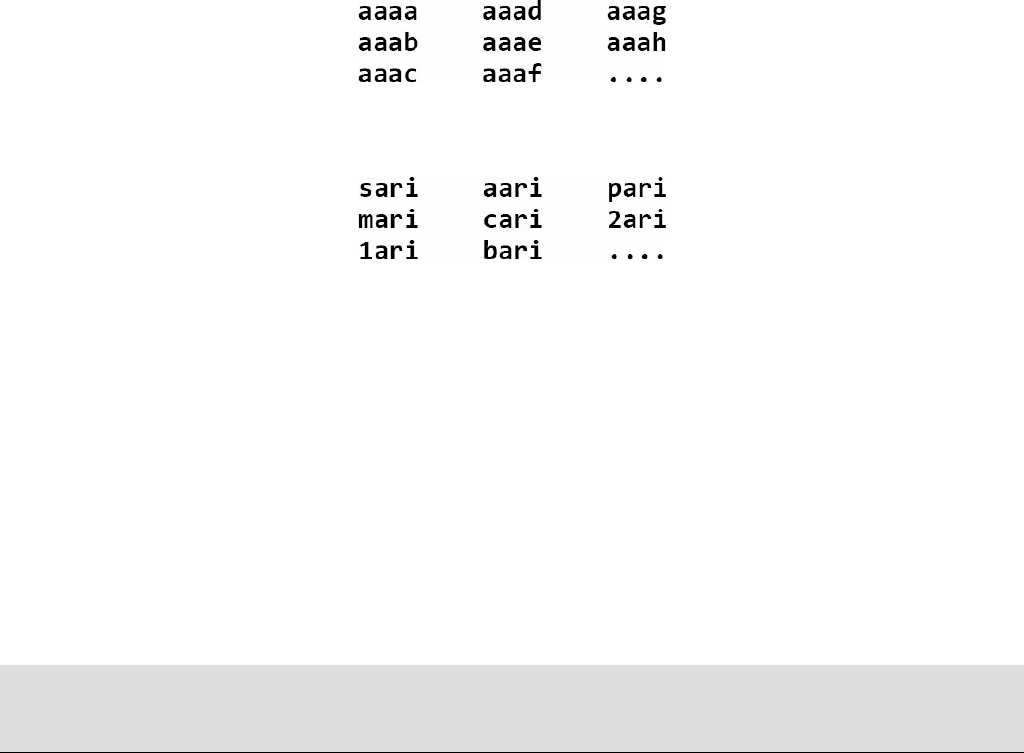
resultant analysis of these words and their per-position character
frequency/probability are stored in a table. This table is referenced when performing
brute-force/mask attacks to prevent having to generate password candidates in a
sequential order, which is very inefficient. Instead, the most common characters are
attempted first in order of preceding character probability. So let’s see sequential
brute-force ?a?a?a?a with out Markov Chains applied:
Now the same brute-force attack with Markov Chains applied:
Markov Chains predict the probability of the next character in a password based on
the previous characters, or context characters. It’s that simple.
Resources
Fast Dictionary Attacks on Passwords Using Time-Space Tradeoff
http://www.cs.utexas.edu/~shmat/shmat_ccs05pwd.pdf
OMEN: Faster Password Guessing Using an Ordered Markov Enumerator
https://hal.inria.fr/hal-01112124/document
PROBABILISTIC CONTEXT-FREE GRAMMARS (PCFG)
A Probabilistic Context Free Grammar (PCFG) consists of terminal and nonterminal
variables. Each feature to be modeled has a production rule that is assigned a
probability, estimated from a training set of RNA structures. Production rules are
recursively applied until only terminal residues are left. The notion supporting
PCFGs is that passwords are constructed with template structures and terminals that
fit into those structures. For example, the password candidate ‘passwordl23!’ is 8
letters, 3 digits, 1 special and would be noted as ‘L8D3S1’. A password’s probability
of occurring is the probability of its structure, multiplied by those of its underlying
terminals.

Resources
Password Cracking Using Probabilistic Context-Free Grammars
https://sites.google.com/site/reusablesec/Home/password-cracking-
tools/probablistic_cracker
Next Gen PCFG Password Cracking
https://github.com/lakiw/pcfg_cracker
NEURAL NETWORKS
Artificial Neural Networks or Neural Networks (NN) is a machine-learning
technique composed of nodes called Artificial Neurons, just like the brain possesses.
Such systems use Machine Learning to approximate highly dimensional functions
and progressively learn through examples of training set data, or in our case a large
password dump. They have shown initial promise to be effective at generating
original yet representative password candidates. Advantages to NN’s for password
cracking are the low overhead for storing the final NN model, approximately 500kb,
and the ability to continually learn over time through retraining or transfer learning.
Resources
Fast, Lean, and Accurate: Modeling Password Guessability Using Neural
Networks (USENIX ‘16)
https://www.usenix.org/system/files/conference/usenixsecurity16/sec16_paper_melicher.pdf
https://github.com/cupslab/neural_network_cracking
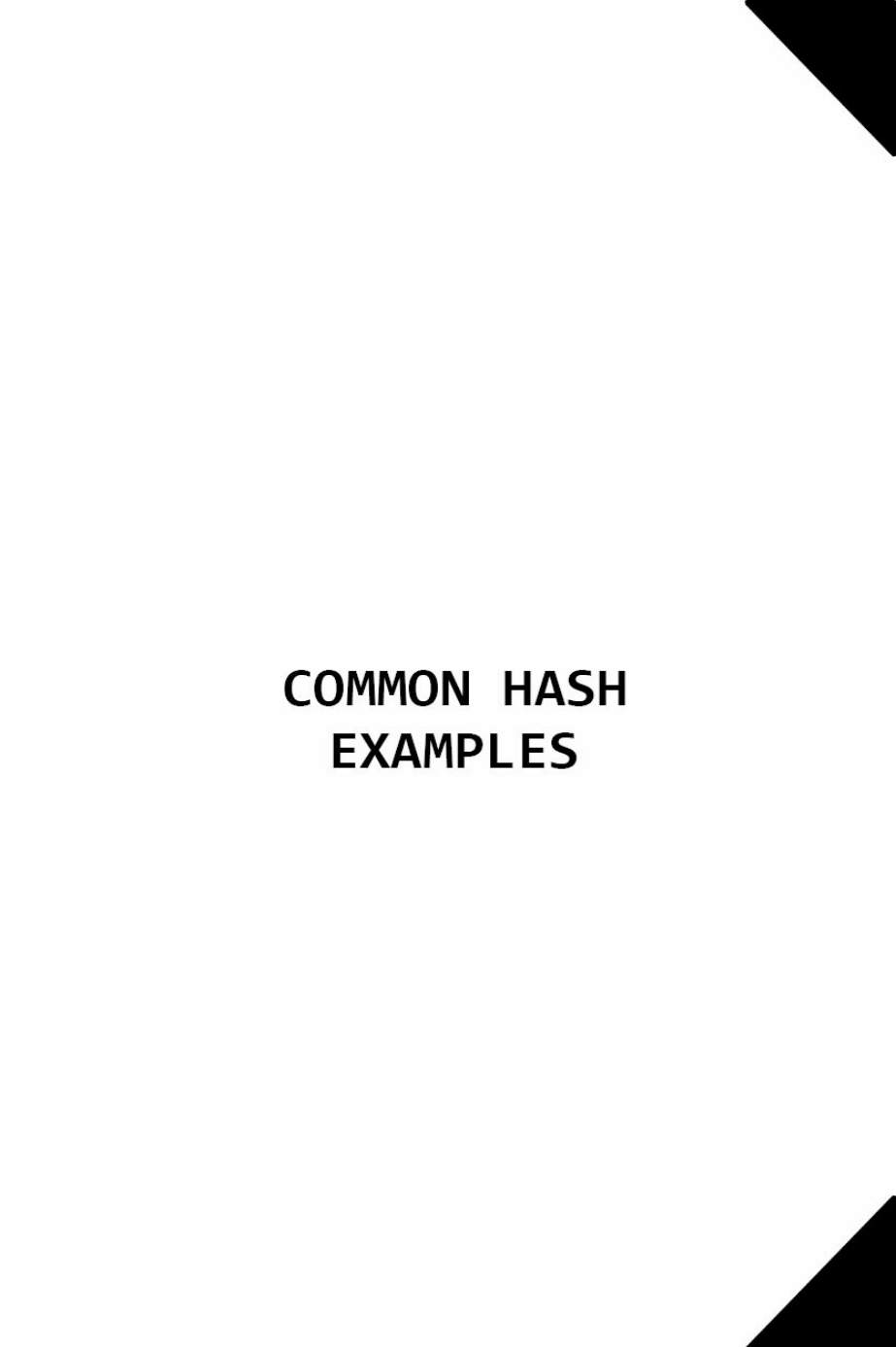
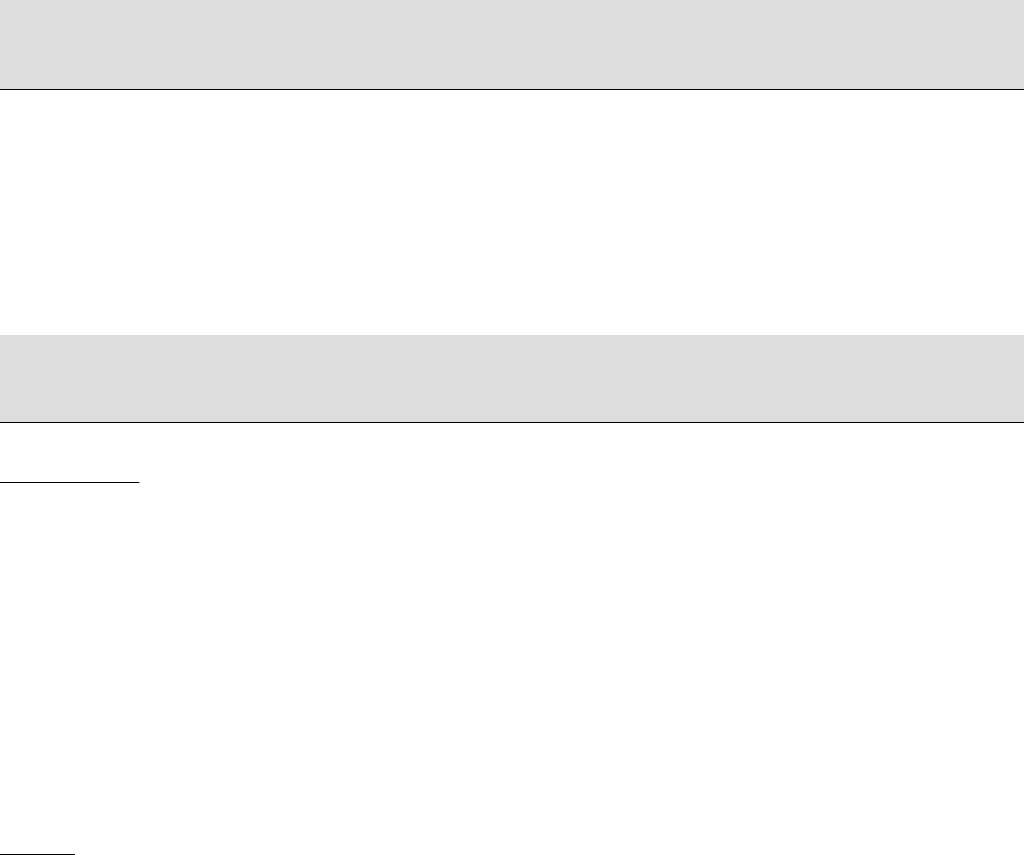
COMMONHASHEXAMPLES
MD5, NTLM, NTLMv2, LM, MD5crypt, SHA1, SHA256, bcrypt, PDF 1.4 - 1.6
(Acrobat 5-8), Microsoft OFFICE 2013, RAR3-HP, Winzip, 7zip,
Bitcoin/Litecoin, MAC OSX v10.5-v10.6, MySQL 4.1-5+, Postgres,
MSSQL(2012)-MSSQL(2014), Oracle 11g, Cisco TYPE 4 5 8 9, WPA PSK /
WPA2 PSK
MDS
HASHCAT
HASH FORMAT
8743b52063cd84097a65dl633f5c74f5
BRUTE FORCE ATTACK
hashcat -m 0 -a 3 hash.txt ?a?a?a?a?a?a
WORDLIST ATTACK
hashcat -m 0 -a 0 hash.txt dict.txt
WORDLIST + RULE ATTACK
hashcat -m 0 -a 0 hash.txt dict.txt -r rule.txt
JOHN
HASH FORMAT
8743b52063cd84097a65dl633f5c74f5
BRUTE FORCE ATTACK
john --format=raw-md5 hash.txt
WORDLIST ATTACK
john --format=raw-md5 wordlist=dict.txt hash.txt
WORDLIST + RULE ATTACK
john --format=raw-md5 wordlist=dict.txt --rules hash.txt
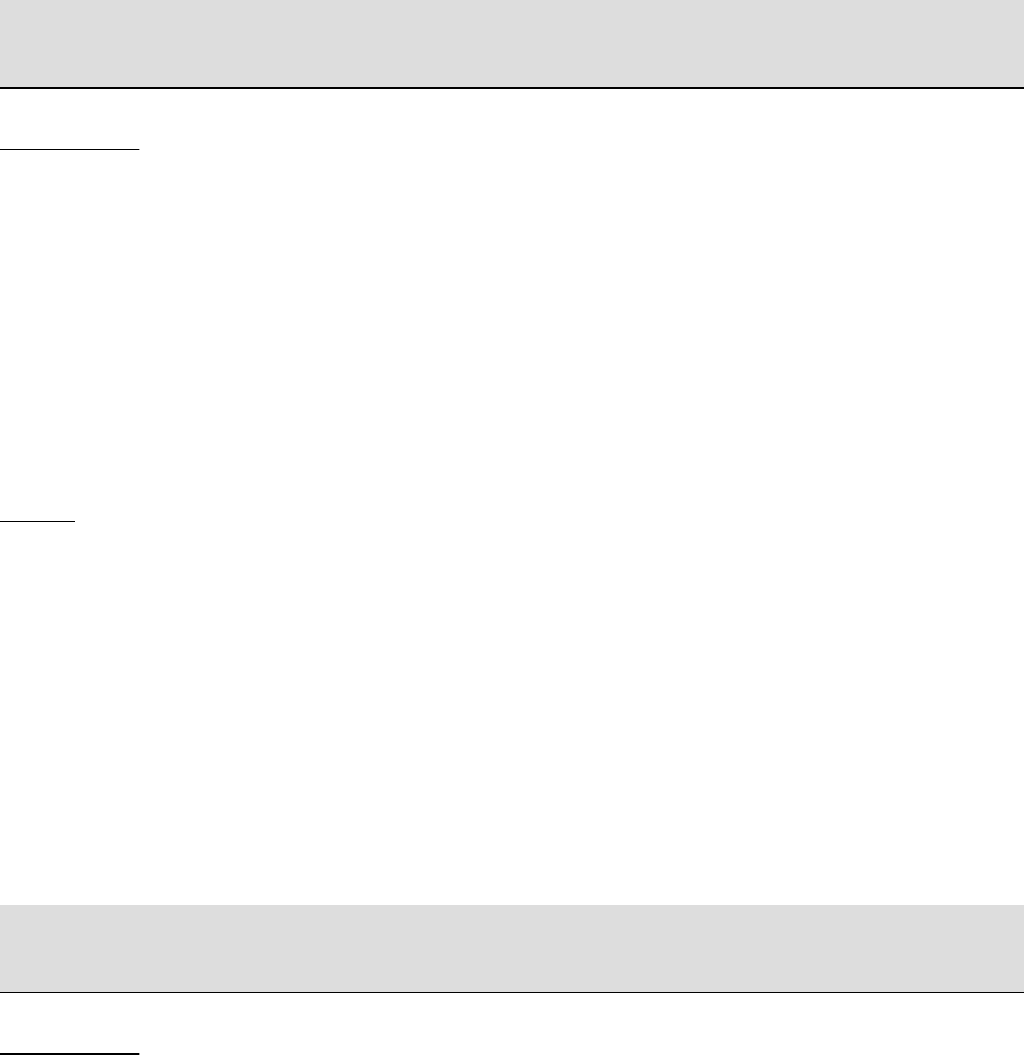
NTLM (PWDUMP)
HASHCAT
HASH FORMAT
b4b9b02e6f09a9bd760f388b67351e2b
BRUTE FORCE ATTACK
hashcat -m 1000 -a 3 hash.txt ?a?a?a?a?a?a
WORDLIST ATTACK
hashcat -m 1000 -a 0 hash.txt dict.txt
WORDLIST + RULE ATTACK
hashcat -m 1000 -a 0 hash.txt dict.txt -r rule.txt
JOHN
HASH FORMAT
b4b9b02e6f09a9bd760f388b67351e2b
BRUTE FORCE ATTACK
john --format=nt hash.txt
WORDLIST ATTACK
john --format=nt wordlist=dict.txt hash.txt
WORDLIST + RULE ATTACK
john --format=nt wordlist=dict.txt --rules hash.txt
NTLM V2
HASHCAT
HASH FORMAT
username::N46iSNekpT:08ca45b7d7ea58ee:88dcbe4446168966al53a0064958dac6:5c7830315
C7830310000000000000b45c67103d07d7b95acdl2ffall230e0000000052920b85f78d013c31cdb
3b92f5d765c783030
BRUTE FORCE ATTACK
hashcat -m 5600 -a 3 hash.txt ?a?a?a?a?a?a
WORDLIST ATTACK
hashcat -m 5600 -a 0 hash.txt dict.txt
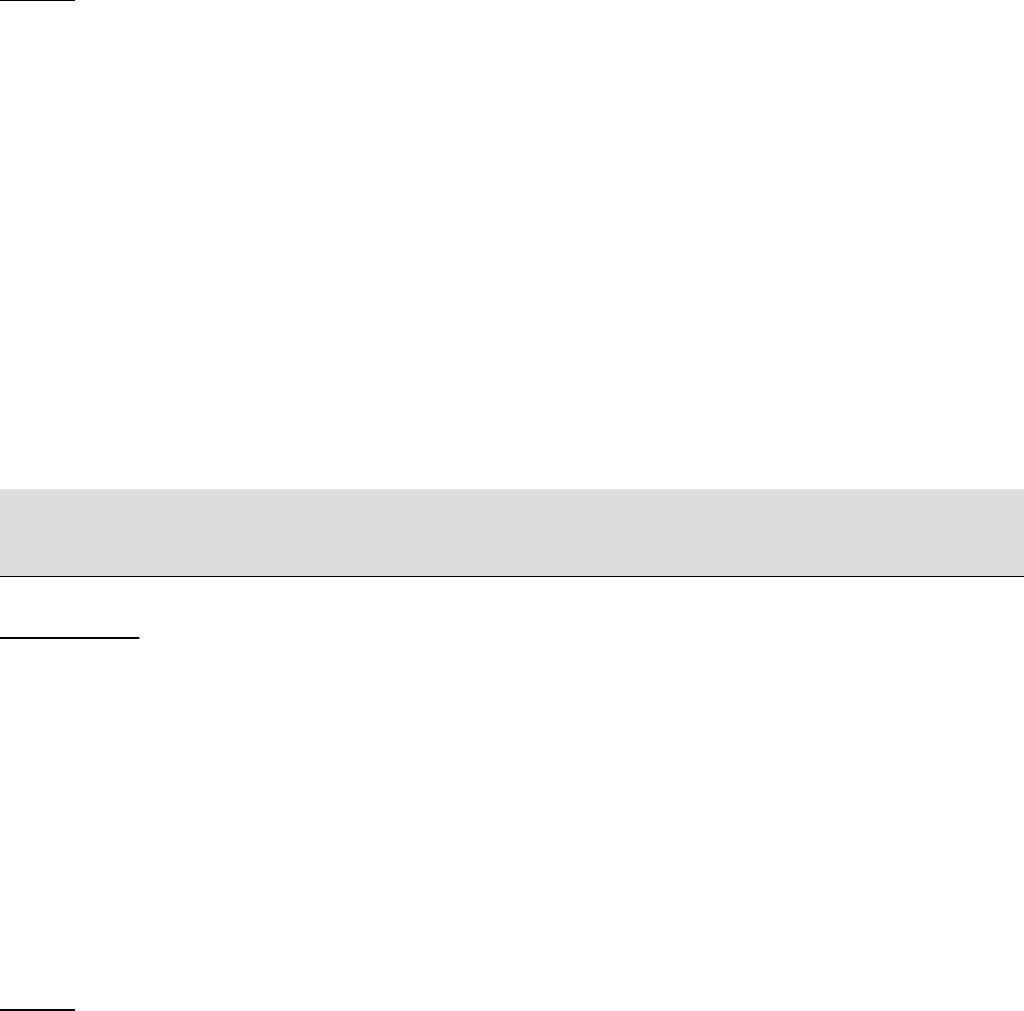
WORDLIST + RULE ATTACK
hashcat -m 5600 -a 0 hash.txt dict.txt -r rule.txt
JOHN
HASH FORMAT
username:$NETNTLMv2$NTLMV2TESTWORKGROUP$1122334455667788$07659A550D5E9D02996DFD9
5C87EC1D5$0101000000000000006CF6385B74CA01B3610B02D99732DD000000000200120057004F
0052004B00470052004F00550050000100200044004100540041002E00420049004E0043002D0053
004500430055005200490000000000
BRUTE FORCE ATTACK
john --format=netntlmv2 hash.txt
WORDLIST ATTACK
john --format=netntlmv2 wordlist=dict.txt hash.txt
WORDLIST + RULE ATTACK
john --format=netntlmv2 wordlist=dict.txt --rules hash.txt
LM
HASHCAT
HASH FORMAT
299bdl28cll01fd6
BRUTE FORCE ATTACK
hashcat -m 3000 -a 3 hash.txt ?a?a?a?a?a?a
WORDLIST ATTACK
hashcat -m 3000 -a 0 hash.txt dict.txt
WORDLIST + RULE ATTACK
hashcat -m 3000 -a 0 hash.txt dict.txt -r rule.txt
JOHN
HASH FORMAT
$LM$a9c604d244c4e99d
BRUTE FORCE ATTACK
john --format=lm hash.txt
WORDLIST ATTACK
john --format=lm wordlist=dict.txt hash.txt
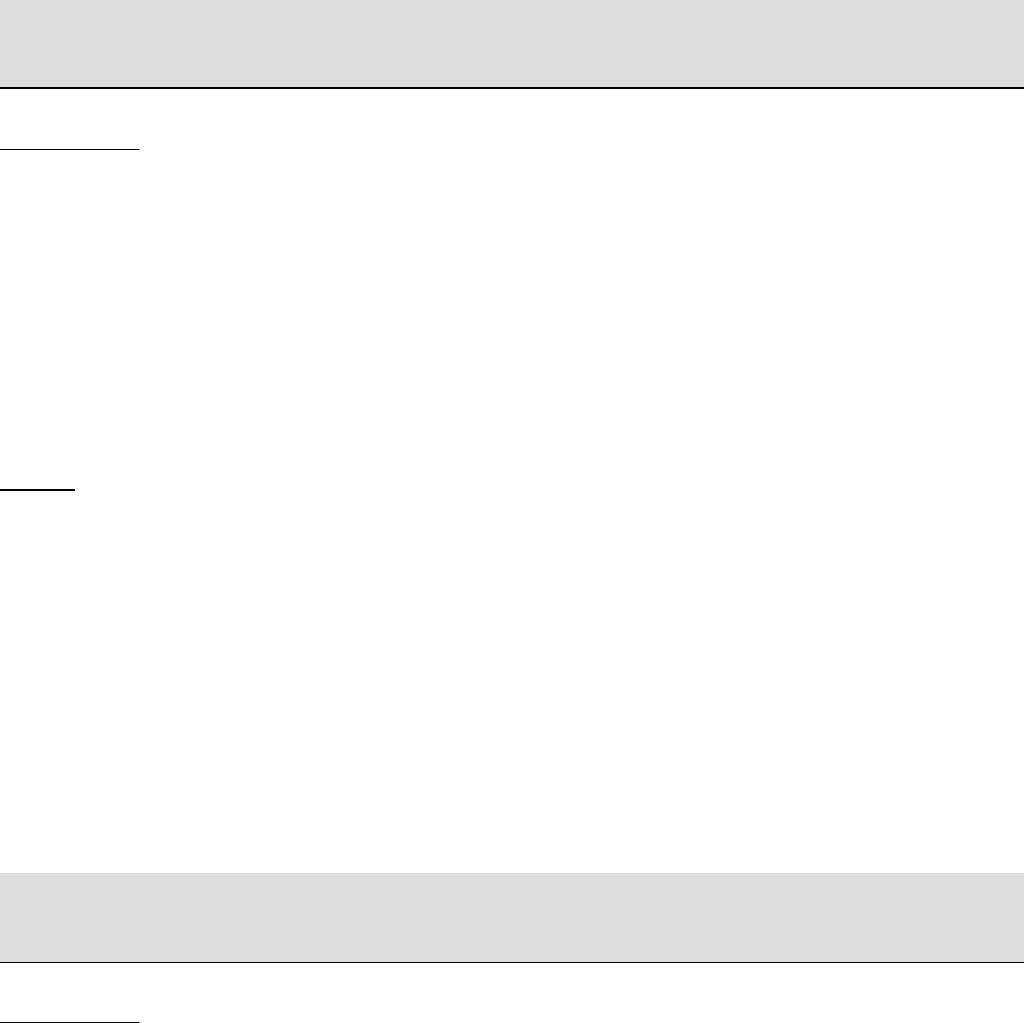
WORDLIST + RULE ATTACK
john --format=lm wordlist=dict.txt --rules hash.txt
MD5CRYPT
HASHCAT
HASH FORMAT
$1$28772684$iEwNOgGugq09.bIz5sk8k/
BRUTE FORCE ATTACK
hashcat -m 500 -a 3 hash.txt ?a?a?a?a?a?a
WORDLIST ATTACK
hashcat -m 500 -a 0 hash.txt dict.txt
WORDLIST + RULE ATTACK
hashcat -m 500 -a 0 hash.txt dict.txt -r rule.txt
JOHN
HASH FORMAT
$l$28772684$iEwNOgGugq09.bIz5sk8k/
BRUTE FORCE ATTACK
john --format=md5crypt hash.txt
WORDLIST ATTACK
john --format=md5crypt wordlist=dict.txt hash.txt
WORDLIST + RULE ATTACK
john --format=md5crypt wordlist=dict.txt --rules hash.txt
SHA1
HASHCAT
HASH FORMAT
b89eaac7e61417341b710b727768294d0e6a277b
BRUTE FORCE ATTACK
hashcat -m 100 -a 3 hash.txt ?a?a?a?a?a?a
WORDLIST ATTACK
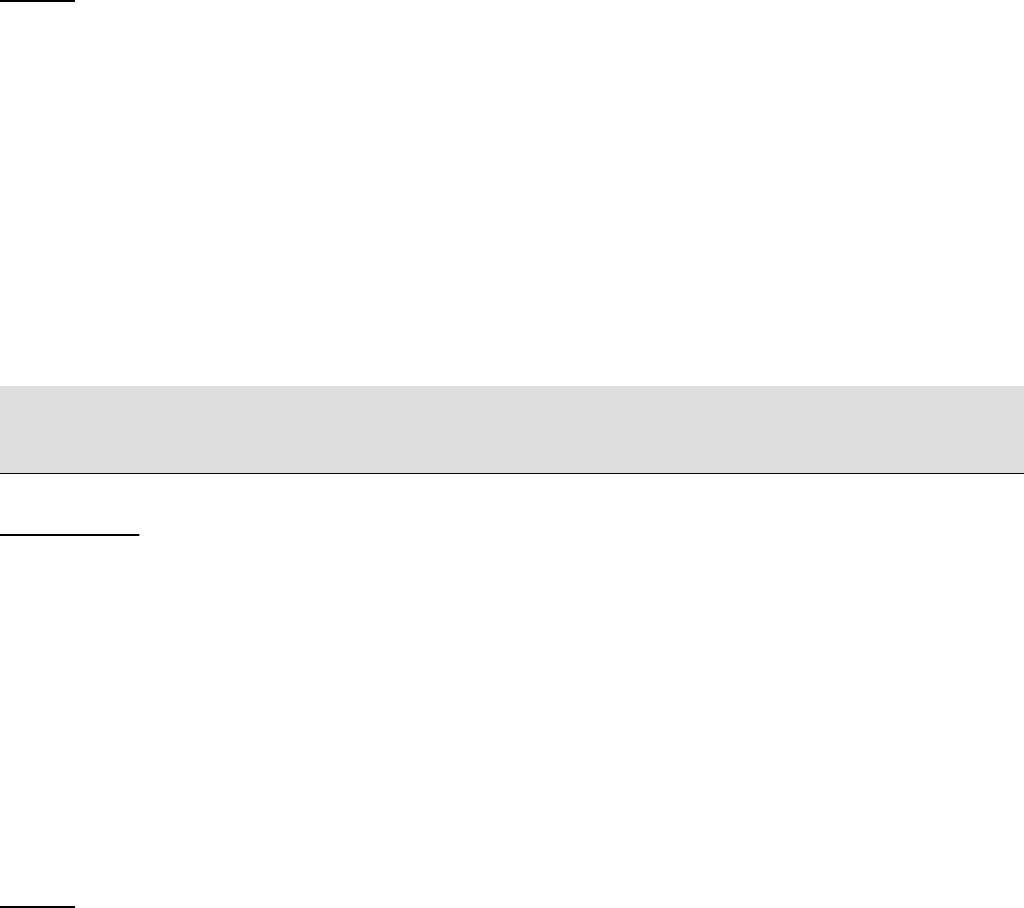
hashcat -m 100 -a 0 hash.txt dict.txt
WORDLIST + RULE ATTACK
hashcat -m 100 -a 0 hash.txt dict.txt -r rule.txt
JOHN
HASH FORMAT
b89eaac7e61417341b710b727768294d0e6a277b
BRUTE FORCE ATTACK
john --format=raw-sha1 hash.txt
WORDLIST ATTACK
john --format=raw-sha1 wordlist=dict.txt hash.txt
WORDLIST + RULE ATTACK
john --format=raw-sha1 wordlist=dict.txt --rules hash.txt
SHA256
HASHCAT
HASH FORMAT
127e6fbfe24a750e72930c220a8el38275656b8e5d8f48a98c3c92df2caba935
BRUTE FORCE ATTACK
hashcat -m 1400 -a 3 hash.txt ?a?a?a?a?a?a
WORDLIST ATTACK
hashcat -m 1400 -a 0 hash.txt dict.txt
WORDLIST + RULE ATTACK
hashcat -m 1400 -a 0 hash.txt dict.txt -r rule.txt
JOHN
HASH FORMAT
127e6fbfe24a750e72930c220a8el38275656b8e5d8f48a98c3c92df2caba935
BRUTE FORCE ATTACK
john --format=raw-sha256 hash.txt
WORDLIST ATTACK
john --format=raw-sha256 wordlist=dict.txt hash.txt
WORDLIST + RULE ATTACK
john --format=raw-sha256 wordlist=dict.txt --rules hash.txt
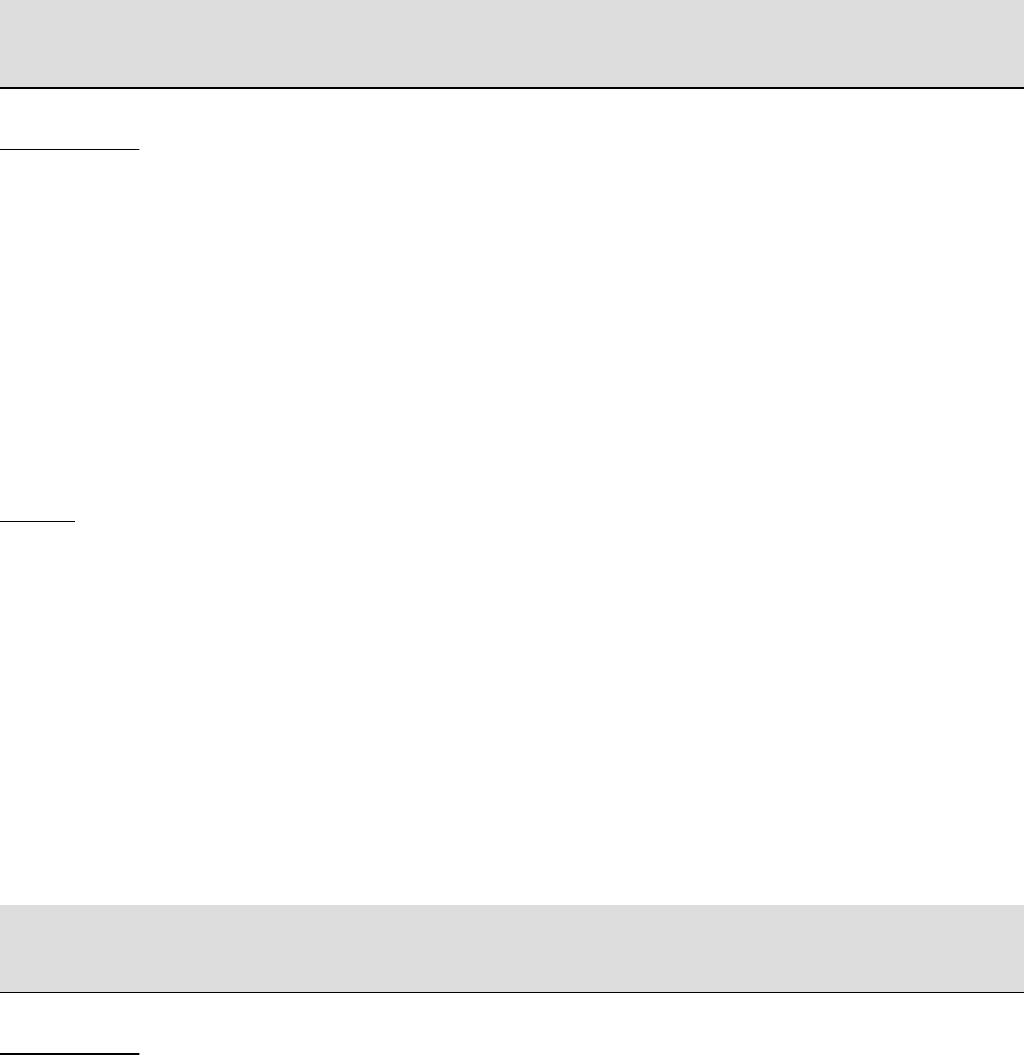
BCRYPT
HASHCAT
HASH FORMAT
$2a$05$LhayLxezLhKlLhWvKxCyLOj0jlu.Kj0jZ0pEmml34uzrQlFvQDLF6
BRUTE FORCE ATTACK
hashcat -m 3200 -a 3 hash.txt ?a?a?a?a?a?a
WORDLIST ATTACK
hashcat -m 3200 -a 0 hash.txt dict.txt
WORDLIST + RULE ATTACK
hashcat -m 3200 -a 0 hash.txt dict.txt -r rule.txt
JOHN
HASH FORMAT
$2a$05$LhayLxezLhKlLhWvKxCyLOj0jlu.Kj0jZ0pEmml34uzrQlFvQDLF6
BRUTE FORCE ATTACK
john --format=bcrypt hash.txt
WORDLIST ATTACK
john --format=bcrypt wordlist=dict.txt hash.txt
WORDLIST + RULE ATTACK
john --format=bcrypt wordlist=dict.txt --rules hash.txt
PDF 1.4 - 1.6 (ACROBAT 5-8)
HASHCAT
HASH FORMAT
$pdf$2*3*128*-1028*l*16*da42eel5d4b3e08fe5b9ecea0e02ad0f*32*c9b59d72c7c670c42eeb
4fcald2cal5000000000000000000000000000000000*32*c4ff3e868dc87604626c2b8c259297al
4d58c6309c70b00afdfblfbbal0ee571
EXTRACT HASH
pdf2hashcat.py example.pdf > hash.txt
BRUTE FORCE ATTACK
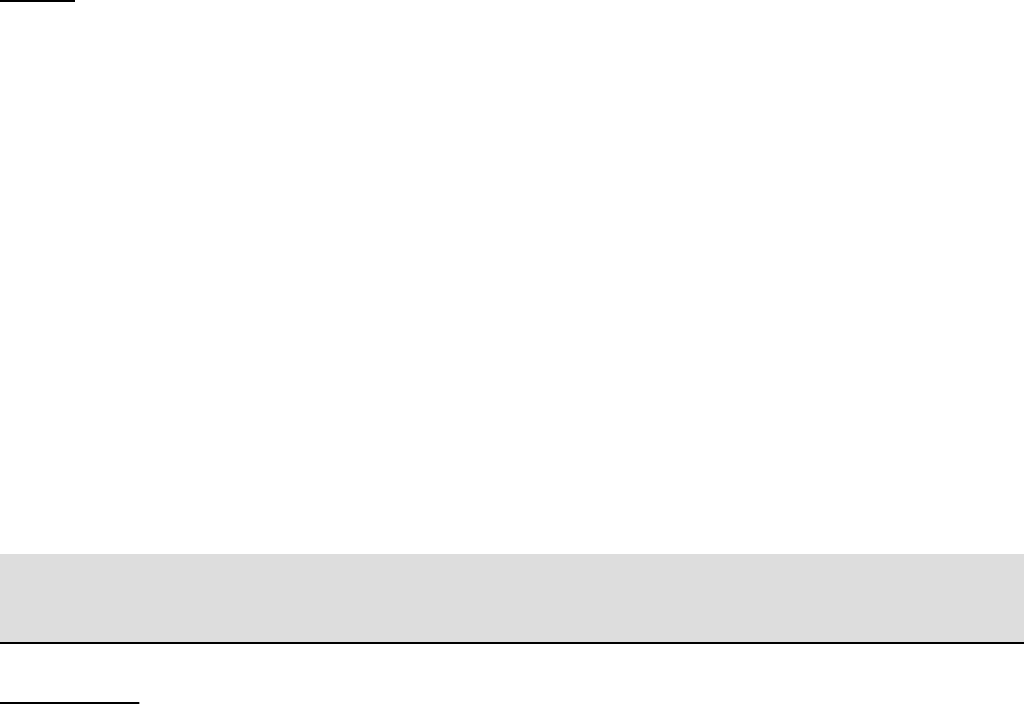
hashcat -m 10500 -a 3 hash.txt ?a?a?a?a?a?a
WORDLIST ATTACK
hashcat -m 10500 -a 0 hash.txt dict.txt
WORDLIST + RULE ATTACK
hashcat -m 10500 -a 0 hash.txt dict.txt -r rule.txt
JOHN
HASH FORMAT
$pdf$Standard*badadle86442699427116d3e5d5271bc80a27814fc5e80f815efeef839354c5f*2
89ece9b5ce451a5d7064693dab3badfl01112131415161718191alblcldlelf*16*34blb6e593787
af681a9b63fa8bf563b*l*l*0*l*4*128*-4*3*2
EXTRACT HASH
pdf2john.py example.pdf > hash.txt
BRUTE FORCE ATTACK
john --format=pdf hash.txt
WORDLIST ATTACK
john --format=pdf wordlist=dict.txt hash.txt
WORDLIST + RULE ATTACK
john --format=pdf wordlist=dict.txt --rules hash.txt
MICROSOFT OFFICE 2013
HASHCAT
HASH FORMAT
example.docx:$office$*2013*100000*256*16*7dd611d7eb4c899f74816dldec817b3b*948dc0
b2c2c6c32fl4b5995a543ad037*0b7ee0e48e935f937192a59de48a7d561ef2691d5c8a3ba87ec2d
04402a94895
EXTRACT HASH
office2hashcat.py example.docx > hash.txt
BRUTE FORCE ATTACK
hashcat -m 9600 -a 3 --username hash.txt ?a?a?a?a?a?a
WORDLIST ATTACK
hashcat -m 9600 -a 0 --username hash.txt dict.txt
WORDLIST + RULE ATTACK
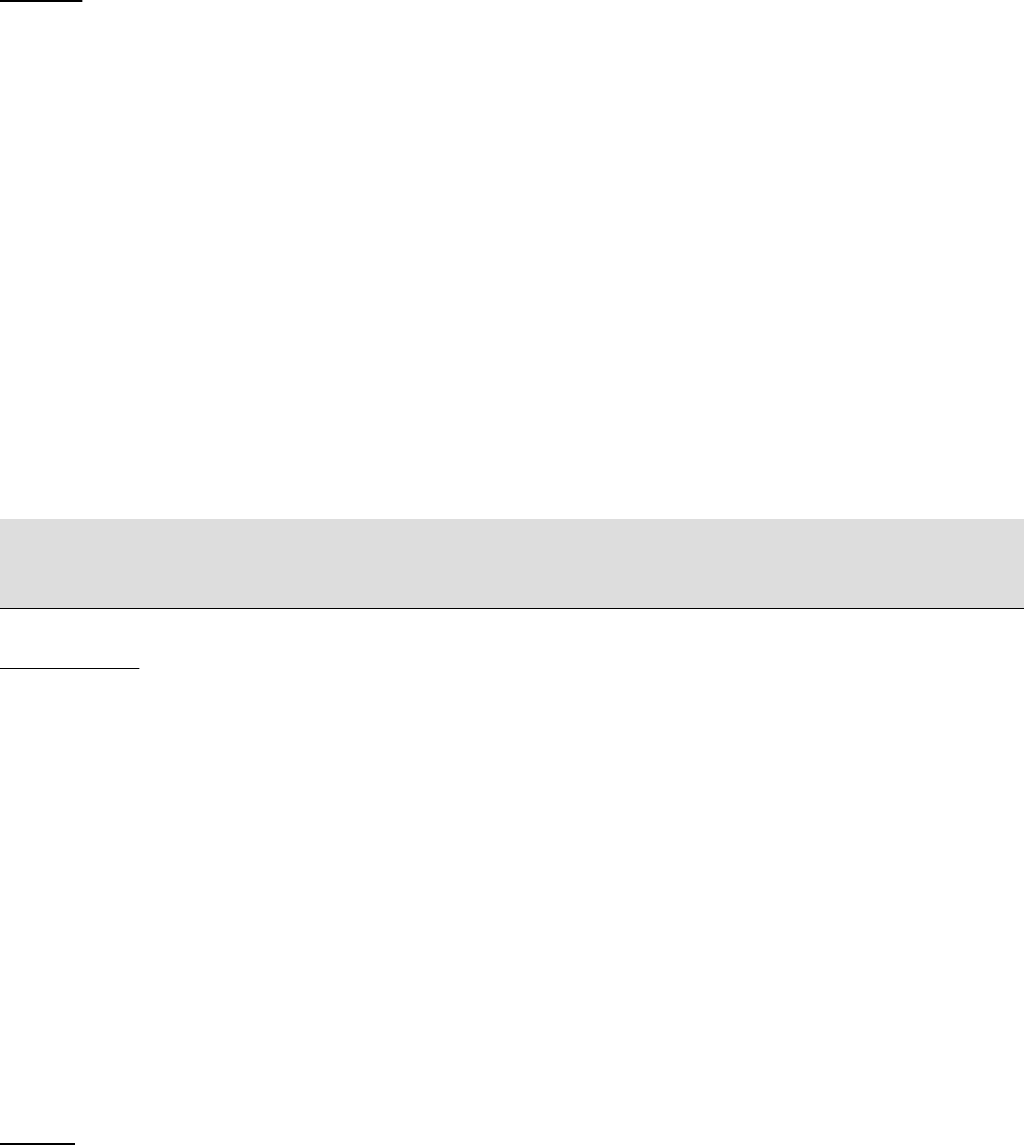
hashcat -m 9600 -a 0 --username hash.txt dict.txt -r rule.txt
JOHN
HASH FORMAT
example.docx:$office$*2013*100000*256*16*7dd611d7eb4c899f74816dldec817b3b*948dc0b2c2c6c32f14b5995a543ad037*0b7ee0e48e935f937192a59de48a7d561ef2691d5c8a3ba87ec2d
04402a94895
EXTRACT HASH
office2john.py example.docx > hash.txt
BRUTE FORCE ATTACK
john --format=office2013 hash.txt
WORDLIST ATTACK
john --format=office2013 wordlist=dict.txt hash.txt
WORDLIST + RULE ATTACK
john --format=office2013 wordlist=dict.txt --rules hash.txt
RAR3-HP (ENCRYPTED HEADER)
HASHCAT
HASH FORMAT
$RAR3$*0*45109af8ab5f297a*adbf6c5385d7a40373e8f77d7b89d317
#!Ensure to remove extraneous rar2john output to match above hash!#
EXTRACT HASH
rar2john.py example.rar > hash.txt
BRUTE FORCE ATTACK
hashcat -m 12500 -a 3 hash.txt ?a?a?a?a?a?a
WORDLIST ATTACK
hashcat -m 12500 -a 0 hash.txt dict.txt
WORDLIST + RULE ATTACK
hashcat -m 12500 -a 0 hash.txt dict.txt -r rule.txt
JOHN
HASH FORMAT
example.rar:$RAR3$*l*20e041a232b4b7f0*5618c5f0*1472*2907*0*/Path/To/
example.rar*138*33:1::example.txt

EXTRACT HASH
rar2john.py example.rar > hash.txt
BRUTE FORCE ATTACK
john --format=rar hash.txt
WORDLIST ATTACK
john --format=rar wordlist=dict.txt hash.txt
WORDLIST + RULE ATTACK
john --format=rar wordlist=dict.txt --rules hash.txt
WINZIP
HASHCAT
HASH FORMAT
$zip2$*0*3*0*b5d2b7bf57ad5e86a55c400509c672bd*d218*0**ca3d736d03a34165cfa9*$/
zip2$
#!Ensure to remove extraneous zip2john output to match above hash!#
EXTRACT HASH
zip2john.py example.zip > hash.txt
BRUTE FORCE ATTACK
hashcat -m 13600 -a 3 hash.txt ?a?a?a?a?a?a
WORDLIST ATTACK
hashcat -m 13600 -a 0 hash.txt dict.txt
WORDLIST + RULE ATTACK
hashcat -m 13600 -a 0 hash.txt dict.txt -r rule.txt
JOHN
HASH FORMAT
example.zip:$zip2$*0*3*0*5b0a8bl53fb94bf719abb81a80e90422*8e91*9*0b76bf50al5
938ce9c*3f37001e241el96195al*$/zip2$:: : ::example.zip
EXTRACT HASH
zip2john.py example.zip > hash.txt
BRUTE FORCE ATTACK
john --format=ZIP hash.txt
WORDLIST ATTACK

john --format=ZIP wordlist=dict.txt hash.txt
WORDLIST + RULE ATTACK
john --format=ZIP wordlist=dict.txt --rules hash.txt
7-ZIP
HASHCAT
HASH FORMAT
$7z$0$19$0$salt$8$f6196259a7326e3f0000000000000000$185065650$112$98$f3bc2a88062c
419a25acd40c0c2d75421cf23263f69c51bl3f9blaada41a8a09f9adeae45d67c60b56aad338f20c
0dcc5eb811c7a61128ee0746f922cdb9c59096869f341c7a9cblac7bb7d771f546b82cf4e6flla5e
Cd4b61751e4d8de66dd6e2dfb5b7dl022d2211e2d66eal703f96
#!Ensure to remove extraneous 7zip2john output to match above hash!#
EXTRACT HASH
7z2john.py example.7z > hash.txt
BRUTE FORCE ATTACK
hashcat -m 11600 -a 3 hash.txt ?a?a?a?a?a?a
WORDLIST ATTACK
hashcat -m 11600 -a 0 hash.txt dict.txt
WORDLIST + RULE ATTACK
hashcat -m 11600 -a 0 hash.txt dict.txt -r rule.txt
JOHN
HASH FORMAT
example.7z:$7z$0$19$0$salt$8$f6196259a7326e3f0000000000000000$185065650$112$98$f
3bc2a88062c419a25acd40c0c2d75421cf23263f69c51bl3f9blaada41a8a09f9adeae45d67c60b5
6aad338f20c0dcc5eb811c7a61128ee0746f922cdb9c59096869f341c7a9cblac7bb7d771f546b82
Cf4e6flla5ecd4b61751e4d8de66dd6e2dfb5b7dl022d2211e2d66eal703f96
EXTRACT HASH
7z2john.py example.7z > hash.txt
BRUTE FORCE ATTACK
john --format=7z hash.txt
WORDLIST ATTACK
john --format=7z wordlist=dict.txt hash.txt
WORDLIST + RULE ATTACK

john --format=7z wordlist=dict.txt --rules hash.txt
BITCOIN / LITECOIN
HASHCAT
HASH FORMAT
$bitcoin$96$d011alb6a8d675b7a36d0cd2efaca32a9f8dcld57d6d01a58399ea04e703e8bbb448
99039326f7a00fl71a7bbc854a54$16$1563277210780230$158555$96$628835426818227243334
570448571536352510740823233055715845322741625407685873076027233865346542174$66$6
25882875480513751851333441623702852811440775888122046360561760525
EXTRACT HASH
bitcoin2john.py wallet.dat > hash.txt
BRUTE FORCE ATTACK
hashcat -m 11300 -a 3 hash.txt ?a?a?a?a?a?a
WORDLIST ATTACK
hashcat -m 11300 -a 0 hash.txt dict.txt
WORDLIST + RULE ATTACK
hashcat -m 11300 -a 0 hash.txt dict.txt -r rule.txt
JOHN
HASH FORMAT
$bitcoin$96$d011alb6a8d675b7a36d0cd2efaca32a9f8dcld57d6d01a58399ea04e703e8bbb448
99039326f7a00fl71a7bbc854a54$16$1563277210780230$158555$96$628835426818227243334
570448571536352510740823233055715845322741625407685873076027233865346542174$66$6
25882875480513751851333441623702852811440775888122046360561760525
EXTRACT HASH
bitcoin2john.py wallet.dat > hash.txt
BRUTE FORCE ATTACK
john --format=bitcoin hash.txt
WORDLIST ATTACK
john --format=bitcoin wordlist=dict.txt hash.txt
WORDLIST + RULE ATTACK
john --format=bitcoin wordlist=dict.txt --rules hash.txt
MAC OS X 10.8-10.12

HASHCAT
HASH FORMAT
username:$ml$35714$50973de90d336b5258f01e48ab324aa9ac81ca7959ac470d3d9c4395af624
398$631a0ef84081b37cfe594a5468cf3a63173cd2ec25047b89457ed300f2b41b30a0792a39912f
C5f3f7be8f74b7269ee3713172642de96ee482432a8dl2bf291a
EXTRACT HASH
sudo plist2hashcat.py /var/db/dslocal/nodes/Default/users/<username>.plist
BRUTE FORCE ATTACK
hashcat -m 122 -a 3 hash.txt ?a?a?a?a?a?a
WORDLIST ATTACK
hashcat -m 122 -a 0 hash.txt dict.txt
WORDLIST + RULE ATTACK
hashcat -m 122 -a 0 hash.txt dict.txt -r rule.txt
JOHN
HASH FORMAT
username:$pbkdf2-hmac-
sha512$31724.019739e90d326b5258f01e483bl24aa9ac81ca7959acb
70c3d9c4297af924398.631a0bf84081b37dae594a5468cf3a63183cd2ec25047b89457ed300f2bf
1b40a0793a39512fc5a3f7ae8f74b7269ee3723172642de96eee82432a8dllbf365e:
501:20 : HOST NAME:/bin/bash:/var/db/dslocal/nodes/Default/users/username.plist
EXTRACT HASH
sudo ml2john.py /var/db/dslocal/nodes/Default/users/<username>.plist
BRUTE FORCE ATTACK
john --format=xsha hash.txt
WORDLIST ATTACK
john --format=xsha wordlist=dict.txt hash.txt
WORDLIST + RULE ATTACK
john --format=xsha wordlist=dict.txt --rules hash.txt
MYSQL4.1 / MYSQL5+ (DOUBLE SHA1)
HASHCAT
HASH FORMAT
FCF7C1B8749CF99D88E5F34271D636178FB5D130
EXTRACT HASH
SELECT user,password FROM mysql.user INTO OUTFILE ‘/tmp/hash.txt’;
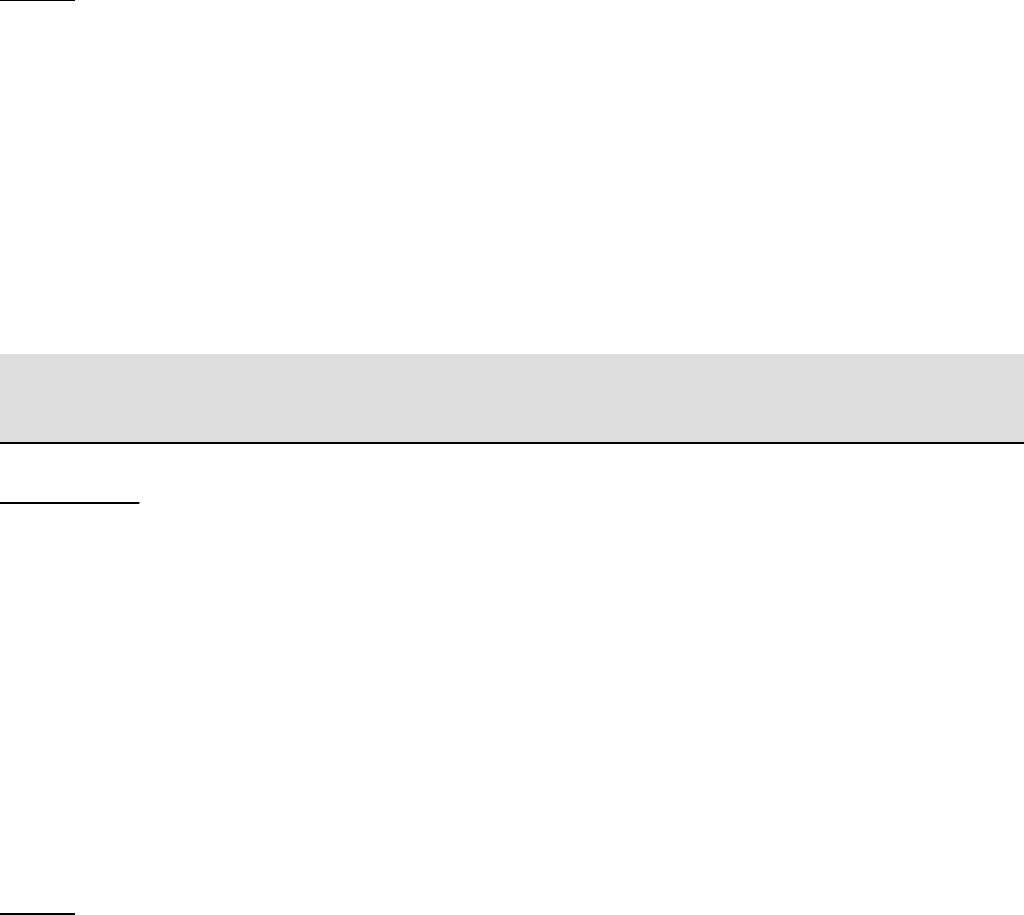
BRUTE FORCE ATTACK
hashcat -m 300 -a 3 hash.txt ?a?a?a?a?a?a
WORDLIST ATTACK
hashcat -m 300 -a 0 hash.txt dict.txt
WORDLIST + RULE ATTACK
hashcat -m 300 -a 0 hash.txt dict.txt -r rule.txt
JOHN
HASH FORMAT
*FCF7C1B8749CF99D88E5F34271D636178FB5D130
EXTRACT HASH
SELECT user,password FROM mysql.user INTO OUTFILE ‘/tmp/hash.txt’;
BRUTE FORCE ATTACK
john --format=mysql-sha1 hash.txt
WORDLIST ATTACK
john --format=mysql-sha1 wordlist=dict.txt hash.txt
POSTGRESQL
HASHCAT
HASH FORMAT
a6343a68d964ca596d9752250d54bb8a:postgres
EXTRACT HASH
SELECT username, passwd FROM pg_shadow;
BRUTE FORCE ATTACK
hashcat -m 12 -a 3 hash.txt ?a?a?a?a?a?a
WORDLIST ATTACK
hashcat -m 12 -a 0 hash.txt dict.txt
WORDLIST + RULE ATTACK
hashcat -m 12 -a 0 hash.txt dict.txt -r rule.txt
JOHN
HASH FORMAT
a6343a68d964ca596d9752250d54bb8a:postgres
EXTRACT HASH
SELECT username, passwd FROM pg_shadow;
BRUTE FORCE ATTACK
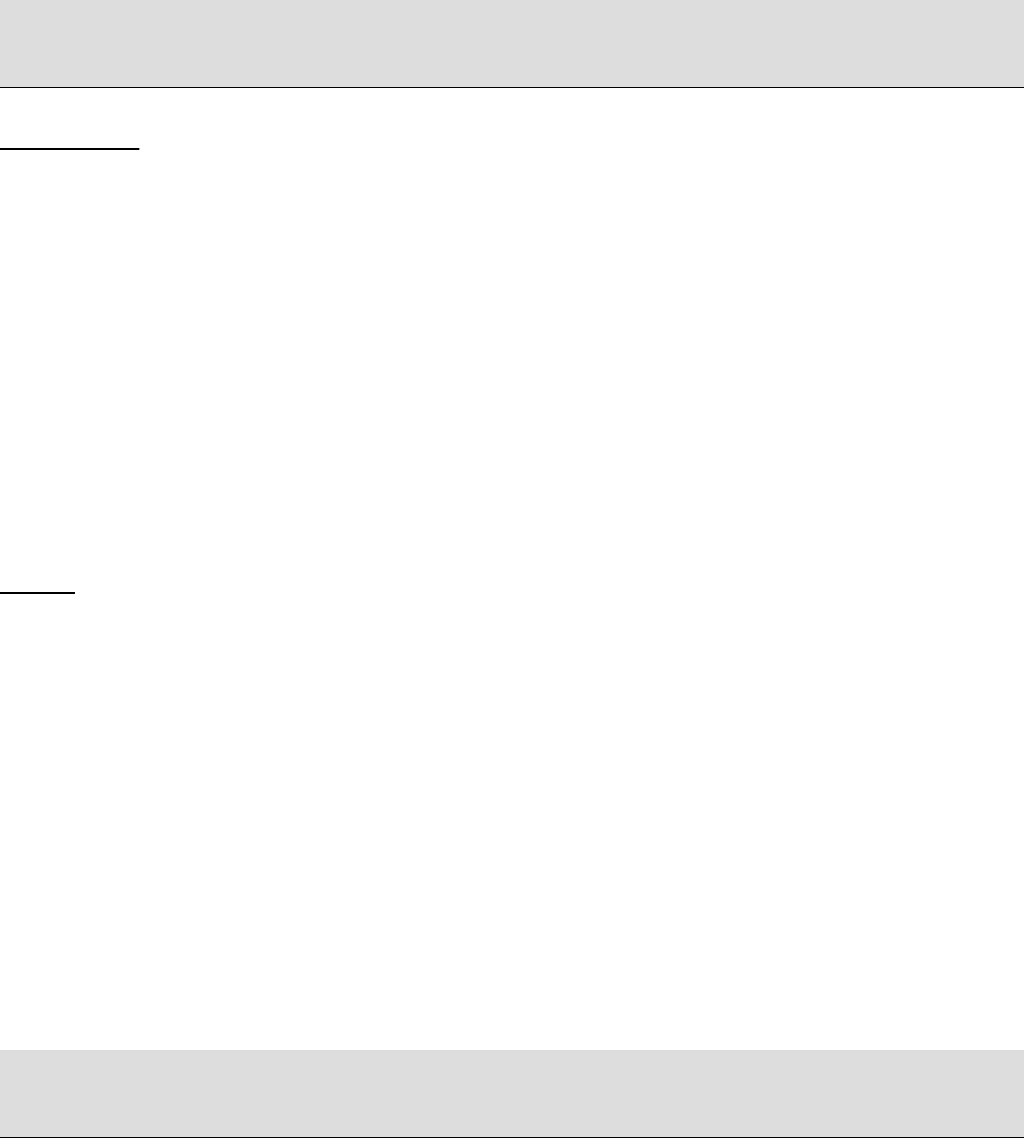
john --format=postgres hash.txt
WORDLIST ATTACK
john --format=postgres wordlist=dict.txt hash.txt
WORDLIST + RULE ATTACK
john --format=postgres wordlist=dict.txt --rules hash.txt
MSSQL(2012), MSSQL(2014)
HASHCAT
HASH FORMAT
0x02000102030434ealbl7802fd95ea6316bd61d2c94622ca3812793e8fbl672487b5c904a45a31b
2ab4a78890d563d2fcf5663e46fe797d71550494be50cf4915d3f4d55ec375
EXTRACT HASH
SELECT SL.name,SL.password_hash FROM sys.sql_logins AS SL;
BRUTE FORCE ATTACK
hashcat -m 1731 -a 3 hash.txt ?a?a?a?a?a?a
WORDLIST ATTACK
hashcat -m 1731 -a 0 hash.txt dict.txt
WORDLIST + RULE ATTACK
hashcat -m 1731 -a 0 hash.txt dict.txt -r rule.txt
JOHN
HASH FORMAT
0x02000102030434ealbl7802fd95ea6316bd61d2c94622ca3812793e8fbl672487b5c904a45a31b
2ab4a78890d563d2fcf5663e46fe797d71550494be50cf4915d3f4d55ec375
EXTRACT HASH
SELECT SL.name,SL.password_hash FROM sys.sql_logins AS SL;
BRUTE FORCE ATTACK
john --format=mssql12 hash.txt
WORDLIST ATTACK
john --format=mssql12 wordlist=dict.txt hash.txt
WORDLIST + RULE ATTACK
john --format=mssql12 wordlist=dict.txt --rules hash.txt
ORACLE 11G
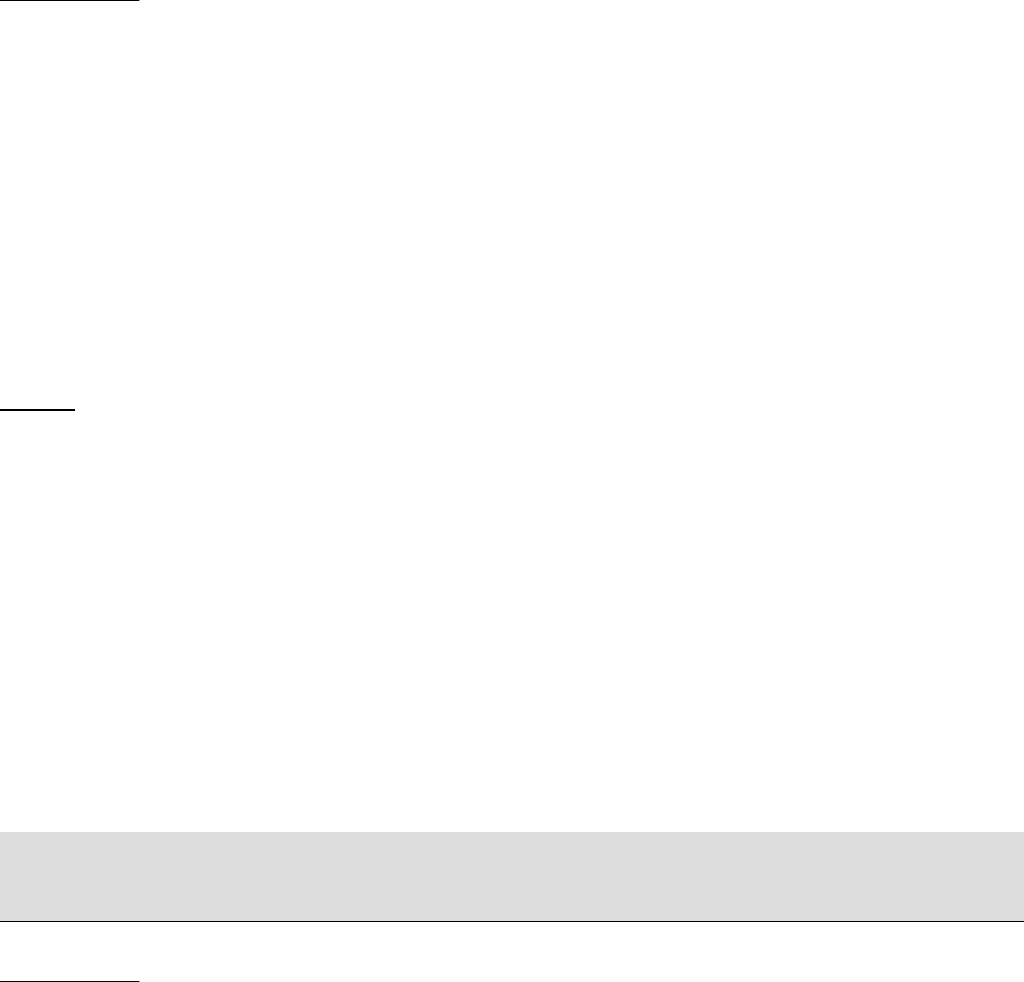
HASHCAT
HASH FORMAT
ac5fle62d21fd0529428b84d42e8955b04966703:38445748184477378130
EXTRACT HASH
SELECT SL.name,SL.password_hash FROM sys.sql_logins AS SL;
BRUTE FORCE ATTACK
hashcat -m 112 -a 3 hash.txt ?a?a?a?a?a?a
WORDLIST ATTACK
hashcat -m 112 -a 0 hash.txt dict.txt
WORDLIST + RULE ATTACK
hashcat -m 112 -a 0 hash.txt dict.txt -r rule.txt
JOHN
HASH FORMAT
ac5fle62d21fd0529428b84d42e8955b04966703:38445748184477378130
EXTRACT HASH
SELECT SL.name,SL.password_hash FROM sys.sql_logins AS SL;
BRUTE FORCE ATTACK
john --format=oraclell hash.txt
WORDLIST ATTACK
john --format=oraclell wordlist=dict.txt hash.txt
WORDLIST + RULE ATTACK
john --format=oraclell wordlist=dict.txt --rules hash.txt
CISCO TYPE 4 (SHA256)
HASHCAT
HASH FORMAT
2btjjy78REtmYkkW0csHUbDZOstRXoWdX1mGrmmfeHI
BRUTE FORCE ATTACK
hashcat -m 5700 -a 3 hash.txt ?a?a?a?a?a?a
WORDLIST ATTACK
hashcat -m 5700 -a 0 hash.txt dict.txt
WORDLIST + RULE ATTACK
hashcat -m 5700 -a 0 hash.txt dict.txt -r rule.txt
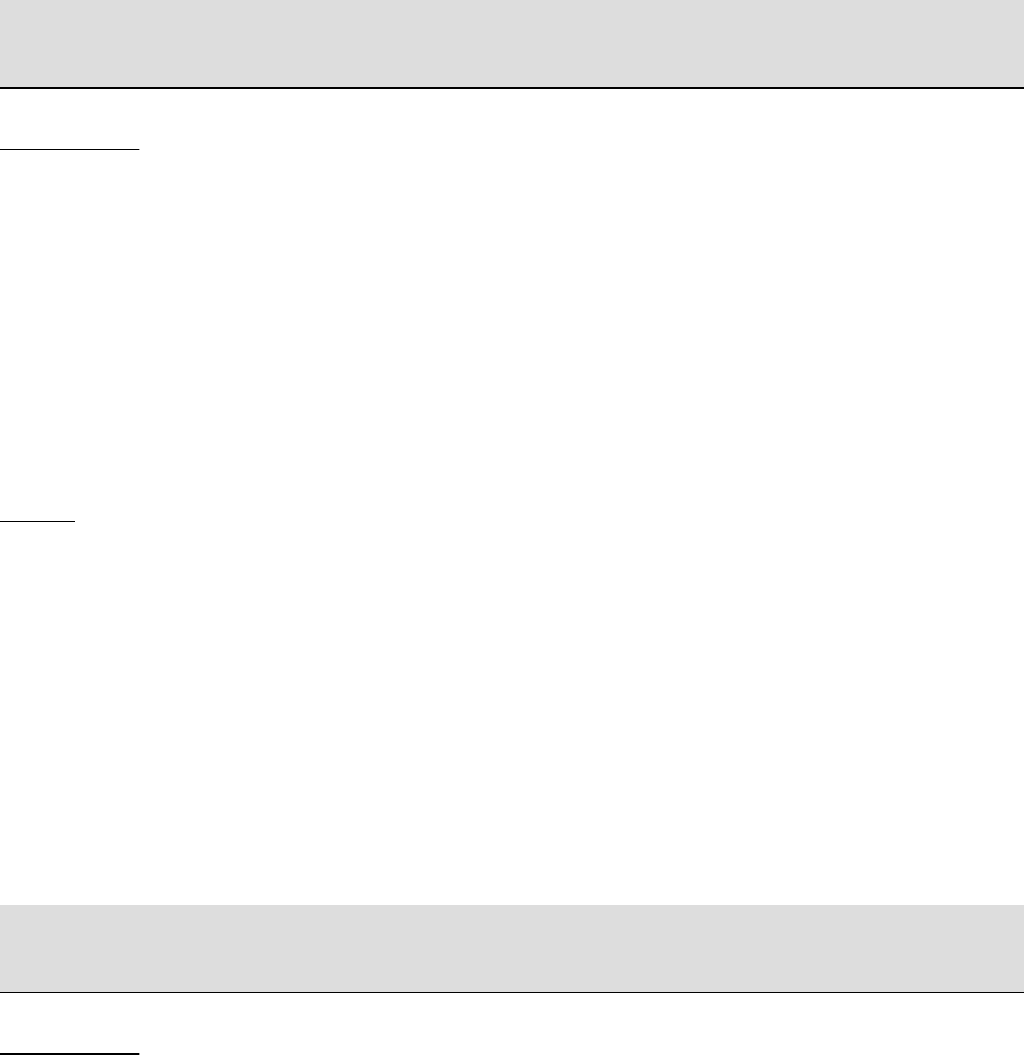
CISCO TYPE 5 (MD5)
HASHCAT
HASH FORMAT
$l$28772684$iEwN0gGugq09.bIz5sk8k/
BRUTE FORCE ATTACK
hashcat -m 500 -a 3 hash.txt ?a?a?a?a?a?a
WORDLIST ATTACK
hashcat -m 500 -a 0 hash.txt dict.txt
WORDLIST + RULE ATTACK
hashcat -m 500 -a 0 hash.txt dict.txt -r rule.txt
JOHN
HASH FORMAT
$1$28772684$iEwN0gGugq09.bIz5sk8k/
BRUTE FORCE ATTACK
john --format=md5crypt hash.txt
WORDLIST ATTACK
john --format=md5crypt wordlist=dict.txt hash.txt
WORDLIST + RULE ATTACK
john --format=md5crypt wordlist=dict.txt --rules hash.txt
CISCO TYPE 8 (PBKDF2+SHA256)
HASHCAT
HASH FORMAT
$8$TnGX/fE4KGH0VU$pEhnEvxrvaynpi8j4f.EMHr6M.FzU8xnZnBr/tJdFWk
BRUTE FORCE ATTACK
hashcat -m 9200 -a 3 hash.txt ?a?a?a?a?a?a
WORDLIST ATTACK
hashcat -m 9200 -a 0 hash.txt dict.txt
WORDLIST + RULE ATTACK
hashcat -m 9200 -a 0 hash.txt dict.txt -r rule.txt
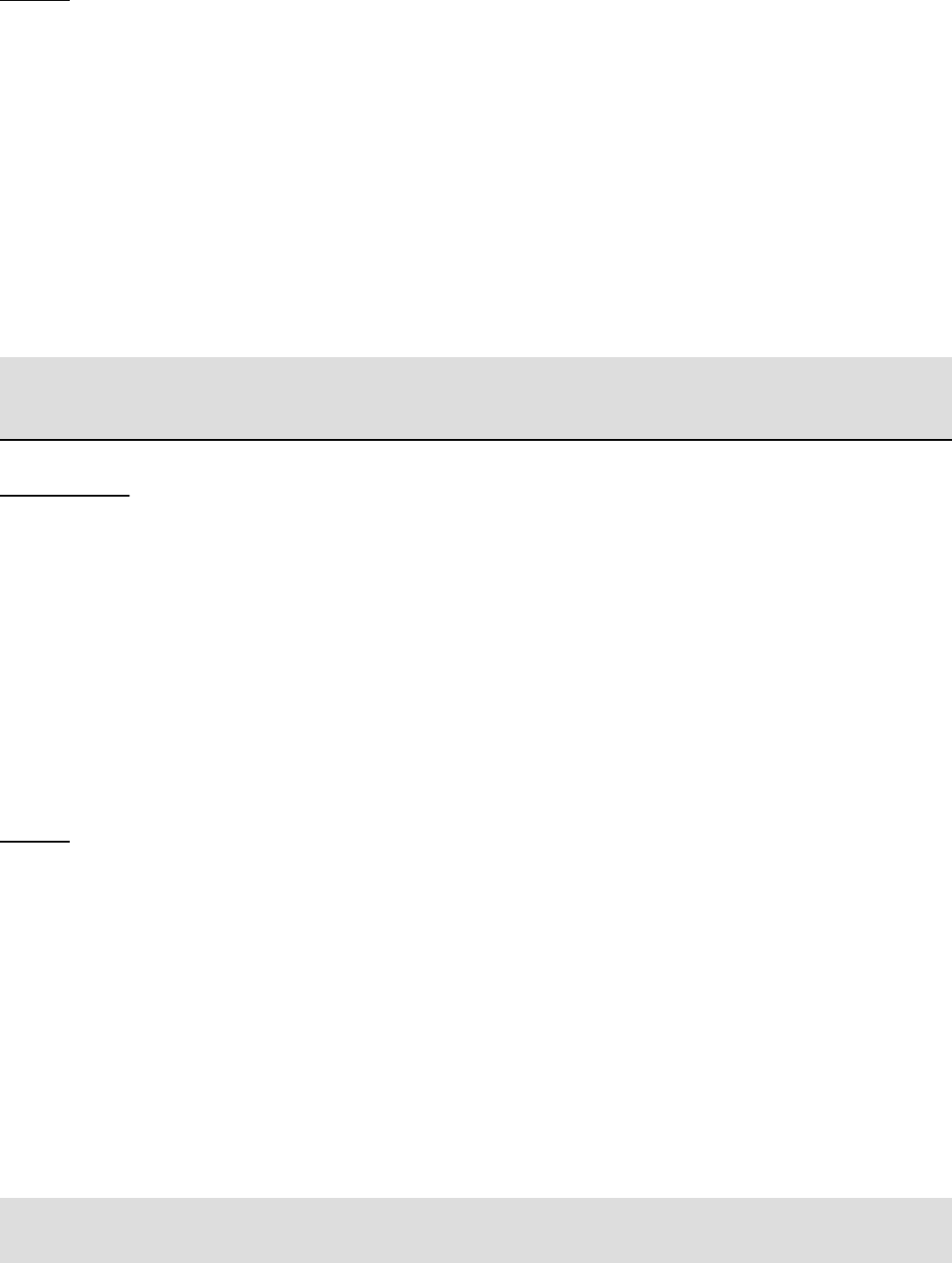
JOHN
HASH FORMAT
$8$TnGX/fE4KGH0VU$pEhnEvxrvaynpi8j4f.EMHr6M.FzU8xnZnBr/tJdFWk
BRUTE FORCE ATTACK
john --format=pbkdf2-hmac-sha256 hash.txt
WORDLIST ATTACK
john --format=pbkdf2-hmac-sha256 wordlist=dict.txt hash.txt
WORDLIST + RULE ATTACK
john --format=pbkdf2-hmac-sha256 wordlist=dict.txt --rules hash.txt
CISCO TYPE 9 (SCRYPT)
HASHCAT
HASH FORMAT
$9$2MJBozw/9R3UsU$21FhcKvpghcyw8deP25G0fyZaagyU0GBymkryv0dfo6
BRUTE FORCE ATTACK
hashcat -m 9300 -a 3 hash.txt ?a?a?a?a?a?a
WORDLIST ATTACK
hashcat -m 9300 -a 0 hash.txt dict.txt
WORDLIST + RULE ATTACK
hashcat -m 9300 -a 0 hash.txt dict.txt -r rule.txt
JOHN
HASH FORMAT
$9$2MJBozw/9R3UsU$21FhcKvpghcyw8deP25G0fyZaagyU0GBymkryv0dfo6
BRUTE FORCE ATTACK
john --format=scrypt hash.txt
WORDLIST ATTACK
john --format=scrypt wordlist=dict.txt hash.txt
WORDLIST + RULE ATTACK
john --format=scrypt wordlist=dict.txt --rules hash.txt
WPA PSK / WPA2 PSK
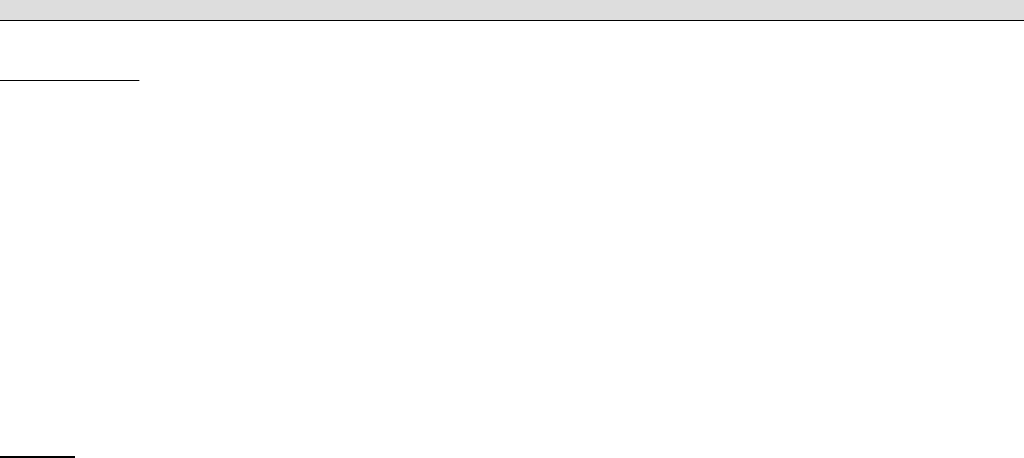
HASHCAT
HASH FORMAT
*Capture 4-way authentication handshake > capture.cap
cap2hccapx.bin capture.cap capture_out.hccapx
BRUTE FORCE ATTACK
hashcat -m 2500 -a 3 capture_out.hccapx ?a?a?a?a?a?a
WORDLIST ATTACK
hashcat -m 2500 -a 3 capture_out.hccapx dict.txt
WORDLIST + RULE ATTACK
hashcat -a 0 capture_out.hccapx dict.txt -r rule.txt
JOHN
HASH FORMAT
*Capture 4-way authentication handshake > capture.cap
cap2hccap.bin -e ‘<ESSID>’ capture.cap capture_out.hccap
hccap2john capture_out.hccap > jtr_capture
BRUTE FORCE ATTACK
john --format=wpapsk jtr_capture
WORDLIST ATTACK
john --format=wpapsk wordlist=dict.txt jtr_capture
WORDLIST + RULE ATTACK
john --format=wpapsk wordlist=dict.txt --rules jtr_capture
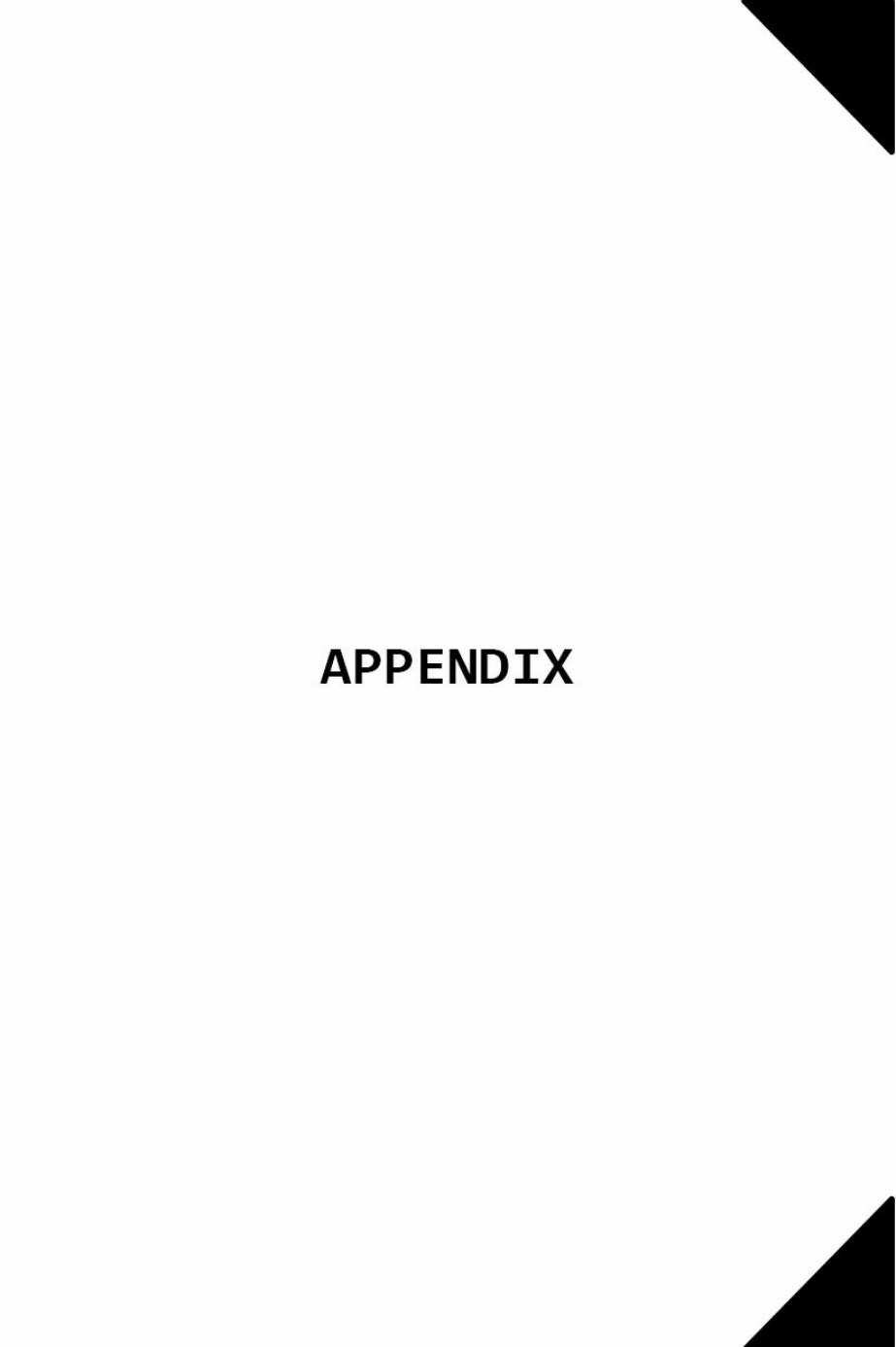
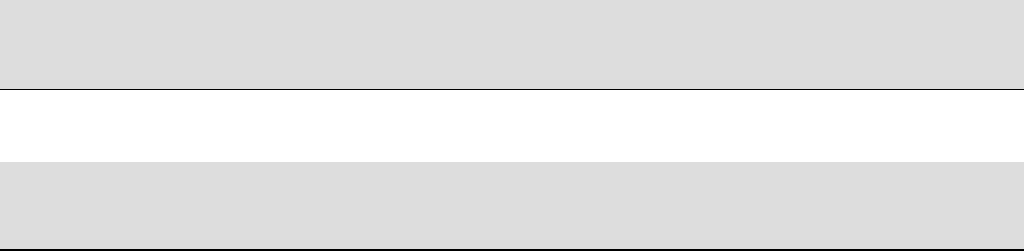
APPENDIX
TERMS
BRUTE-FORCE ATTACK - the act of trying every possible combination of a
given keyspace or character set for a given length
DICTIONARY - a collection of commons words, phrases, keyboard patterns,
generated passwords, or leaked passwords, also known as a wordlist
DICTIONARY ATTACK - using a file containing common or known password
combinations or words in an attempt to match a given hashing function’s
output by running said words through the same target hashing function
HASH - the fixed bit result of a hash function
HASH FUNCTION - maps data of arbitrary size to a bit string of a fixed size (a
hash function) which is designed to also be a one-way function, that is, a
function which is infeasible to invert
ITERATIONS - the number of times an algorithm is run over a given hash
KEYSPACE - the number of possible combinations for a given character set to
the power of it’s length (i.e. charset^length)
MASK ATTACK - using placeholder representations to try all combinations of
a given keyspace, similar to brute-force but more targeted and efficient
PASSWORD ENTROPY - an estimation of how difficult a password will be to
crack given its character set and length
PLAINTEXT - unaltered text that hasn’t been obscured or algorithmically
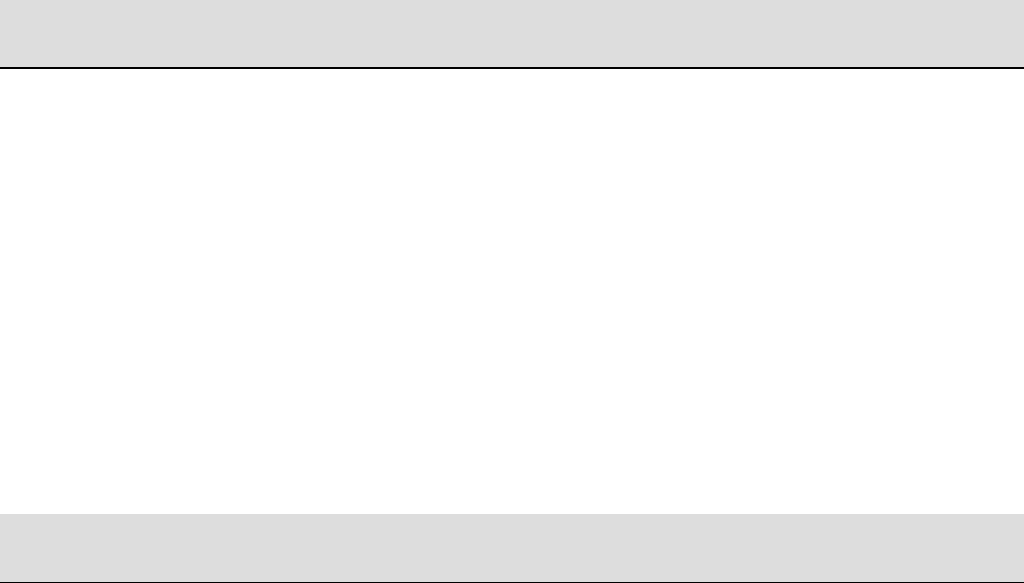
altered through a hashing function
RAKING - generating random password rules/candidates in an attempt to
discover a previously unknown matching password pattern
RAINBOW TABLE - a precomputed table of a targeted cryptographic hash
function of a certain minimum and maximum character length
RULE ATTACK - similar to a programming language for generating candidate
passwords based on some input such as a dictionary
SALT - random data that used as additional input to a one-way function
WORDLIST - a collection of commons words, phrases, keyboard patterns,
generated passwords, or leaked passwords, also known as a dictionary
TIMETABLE
60 seconds 1 minute
3,600 seconds 1 hour
86,400 seconds 1 day
604,800 seconds 1 week
1,209,600 seconds 1 fortnight
2,419,200 seconds 1 month (30days)
31,536,000 seconds 1 year
ONLINERESOURCES
JOHN
http://openwall.info/wiki/john
http://openwall.info/wiki/john/sample-non-hashes
http://pentestmonkey.net/cheat-sheet/john-the-ripper-hash-formats
https://countuponsecurity.com/2015/06/14/jonh-the-ripper-cheat-sheet/
https://xinn.org/blog/JtR-AD-Password-Auditing.html
https://www.owasp.org/images/a/af/2011-Supercharged-Slides-Redman-OWASP-
Feb.pdf
HASHCAT
https://hashcat.net/wiki/
https://hashcat.net/wiki/doku.php?id=hashcat_utils
https://hashcat.net/wiki/doku.php?id=statsprocessor
http://www.netmux.com/blog/ultimate-guide-to-cracking-foreign-character-
passwords-using-has
http://www.netmux.com/blog/cracking-12-character-above-passwords
CRACKING RIGS
http://www.netmux.com/blog/how-to-build-a-password-cracking-rig
https://www.unix-ninja.com/p/Building_a_Password_Cracking_Rig_for_Hashcat_-
_Part_III
EXAMPLE HASH GENERATION
https://www.onlinehashcrack.com/hash-generator.php
https://www.tobtu.com/tools.php
http://hash.online-convert.com/
https://www.tools4noobs.com/online_tools/hash/
https://quickhash.com/
http://bitcoinvalued.com/tools.php
http://www.sha1-online.com/
http://www.freeformatter.com/hmac-generator.html
http://openwall.info/wiki/john/Generating-test-hashes
OTHER
http://blog.thireus.com/cracking-story-how-i-cracked-over-122-million-sha1-and-
md5-hashed-passwords/
http://www.utf8-chartable.de/
http://thesprawl.org/projects/pack/
https://blog.gotmilk.com/2011/06/dictionaries-wordlists/
http://wpengine.com/unmasked/
https://www.unix-ninja.com/p/A_cheat-sheet_for_password_crackers
https://room362.com/post/2017/05-06-2017-password-magic-numbers/
http://www.netmux.com/blog/how-to-build-a-password-cracking-rig
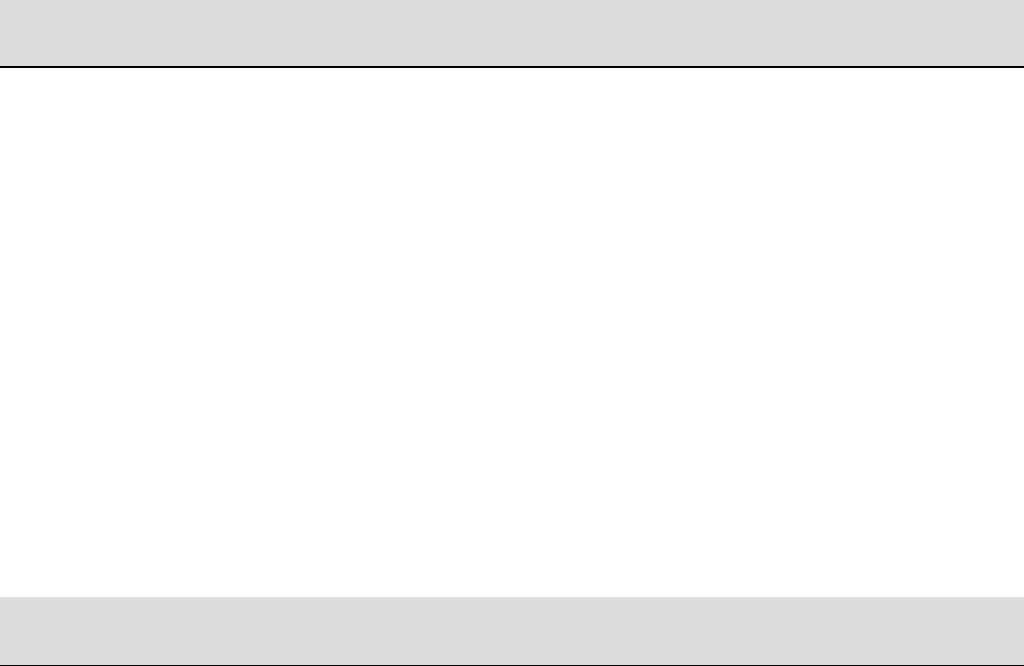
http://passwordchart.com/
http://www.vigilante.pw
NETMUX
http://www.netmux.com
http://www.hashcrack.io
https://github.com/netmux
https://twitter.com/netmux
https://www.instagram.com/netmux/
***ANSWER TO CUSTOM DICTIONARY CREATION HASH:
e4821dl6a298092638ddb7cadc26d32f = letmein123456Netmux
10CRACKCOMMANDMENTS
1. Thou shalt know hash types and their origin/function
2. Thou shalt know cracking software strengths & weaknesses
3. Thou shalt study & apply password analysis techniques
4 Thou shalt be proficient at hash extraction methods
5. Thou shalt create custom/targeted dictionaries
6. Thou shalt know thy cracking rigs capabilities
7. Thou shalt understand basic human psychology/behavior
8. Thou shalt create custom masks, rules, and Markov chains
9. Thou shalt continually experiment with new techniques
10. Thou shalt support thy fellow cracking community members
JOHNTHERIPPERHELPMENU
John the Ripper password cracker, version 1.8.0-jumbo-1 [darwinl5.6.0 64-bit
AVX2-autoconf]
Copyright (c) 1996-2014 by Solar Designer and others
Homepage: http://www.openwall.com/john/
Usage: john [OPTIONS] [PASSWORD-FILES]
--single[=SECTION] “single crack” mode
--wordlist[=FILE] --stdin wordlist mode, read words from FILE or
stdin
--pipe like --stdin, but bulk reads, and allows
rules
--loopback[=FILE] like --wordlist, but fetch words from a
.pot file
--dupe-suppression suppress all dupes in wordlist (and force
preload)
--encoding=NAME
input encoding (eg. UTF-8, ISO-8859-1).
See also doc/ENCODING and --
list=hidden-options.
--rules[=SECTION] enable word mangling rules for wordlist
modes
--incremental[=MODE] “incremental” mode [using section
MODE]
--mask=MASK mask mode using MASK
--markov[=OPTIONS] “Markov” mode (see doc/MARKOV)
--external=MODE external mode or word filter
--stdout[=LENGTH] just output candidate passwords [cut at
LENGTH]
--restore[=NAME] restore an interrupted session [called
NAME]
--session=NAME give a new session the NAME
--status[=NAME] print status of a session [called NAME]
--make-charset=FILE make a charset file. It will be overwritten
--show[=LEFT] show cracked passwords [if =LEFT, then
uncracked]
--test[=TIME] run tests and benchmarks for TIME
seconds each
--users=[-]LOGIN|UID[,..] [do not] load this (these) user(s) only
--groups=[-]GID[,..] load users [not] of this (these) group(s)
only
--shells=[-]SHELL[,..] load users with[out] this (these) shell(s)
only
--salts=[-]COUNT[:MAX] load salts with[out] COUNT [to MAX]
hashes
--save-memory=LEVEL enable memory saving, at LEVEL 1..3
--node=MIN[-MAX]/TOTAL this node’s number range out of TOTAL
count
--fork=N fork N processes
--pot=NAME pot file to use
--list=WHAT list capabilities, see --list=help or
doc/OPTIONS
--devices=N[,..] devices) set OpenCL device(s) (list using --
list=opencl-
--format=NAME force hash type NAME:
7z 7z-opencl AFS agilekeychain agilekeychain-opencl aix-smd5 aix-ssha1 aix-
ssha256 aix-ssha512 asa-md5 bcrypt bcrypt-opencl bfegg Bitcoin blackberry-es10
Blockchain blockchain-opencl bsdicrypt chap Citrix_NS10 Clipperz cloudkeychain
cq CRC32 crypt dahua descrypt descrypt-opencl Django django-scrypt dmd5 dmg
dmg-opencl dominosec dragonfly3-32 dragonfly3-64 dragonfly4-32 dragonfly4-64
Drupal7 dummy dynamic_n eCryptfs EFS eigrp EncFS encfs-opencl EPI EPiServer
fde FormSpring Fortigate gost gpg gpg-opencl HAVAL-128-4 HAVAL-256-3 hdaa
HMAC-MD5 HMAC-SHA1 HMAC-SHA224 HMAC-SHA256 HMAC-SHA384
HMAC-SHA512 hMailServer hsrp IKE ipb2 KeePass keychain keychain-opencl
keyring keyring-opencl keystore known_hosts krb4 krb5 krb5-18 krb5pa-md5
krb5pa-md5-opencl krb5pa-sha1 krb5pa-sha1-opencl kwallet LastPass LM lotus5
lotus5-opencl lotus85 LUKS MD2 md4-gen md5crypt md5crypt-opencl md5ns
mdc2 MediaWiki MongoDB Mozilla mscash mscash2 mscash2-opencl MSCHAPv2
mschapv2-naive mssql mssql05 mssqll2 mysql mysql-sha1 mysql-sha1-opencl
mysqlna net-md5 net-sha1 nethalflm netlm netlmv2 netntlm netntlm-naive netntlmv2
nk nsldap NT nt-opencl nt2 ntlmv2-opencl o51ogon o51ogon-opencl ODF ODF-
AES-opencl ODF-opencl Office office2007-opencl office2010-opencl office2013-
opencl oldoffice oldoffice-opencl OpenBSD-SoftRAID openssl-enc OpenVMS
oracle oraclell osc Panama PBKDF2-HMAC-SHA1 PBKDF2-HMAC-SHA1-opencl
PBKDF2-HMAC-SHA256 PBKDF2-HMAC-SHA256-opencl PBKDF2-HMAC-
SHA512 pbkdf2-hmac-sha512-opencl PDF PFX phpass phpass-opencl PHPS pix-
md5 PKZIP po postgres PST PuTTY pwsafe pwsafe-opencl RACF RAdmin RAKP
RAKP-opencl rar rar-opencl RAR5 RAR5-opencl Raw-Blake2 Raw-Keccak Raw-
Keccak-256 Raw-MD4 Raw-MD4-opencl Raw-MD5 Raw-MD5-opencl Raw-MD5u
Raw-SHA Raw-SHA1 Raw-SHA1-Linkedin Raw-SHA1-ng Raw-SHA1-opencl
Raw-SHA224 Raw-SHA256 Raw-SHA256-ng Raw-SHA256-opencl Raw-SHA384
Raw-SHA512 Raw-SHA512-ng Raw-SHA512-opencl ripemd-128 ripemd-160 rsvp
Salted-SHA1 sapb sapg scrypt sha1-gen sha1crypt sha1crypt-opencl sha256crypt
sha256crypt-opencl sha512crypt sha512crypt-opencl Siemens-S7 SIP skein-256
skein-512 skey Snefru-128 Snefru-256 SSH SSH-ng ssha-opencl SSHA512 STRIP
strip-opencl SunMD5 sxc sxc-opencl Sybase-PROP sybasease tc_aes_xts
tc_ripemdl60 tc_sha512 tc_whirlpool tcp-md5 Tiger tripcode VNC vtp wbb3
whirlpool whirlpool0 whirlpooll WoWSRP wpapsk wpapsk-opencl xsha xsha512
XSHA512-opencl ZIP zip-opencl
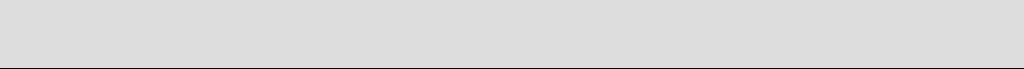
HASHCATHELPMENU
hashcat 3.6 - advanced password recovery
Usage: hashcat [options]... hash|hash-file|hccapxfile [dictionary|mask| directory]...
- [ Options ] -
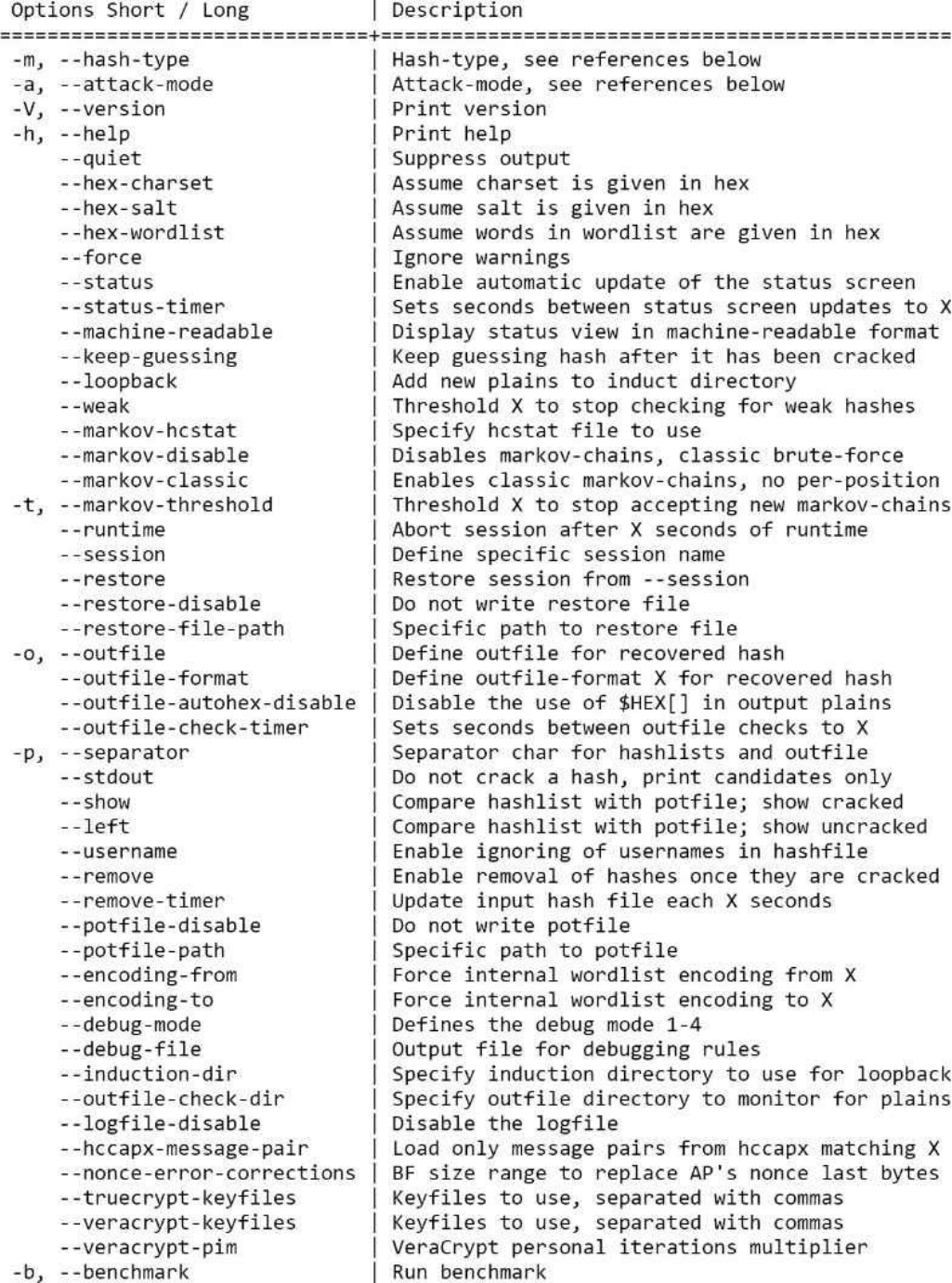

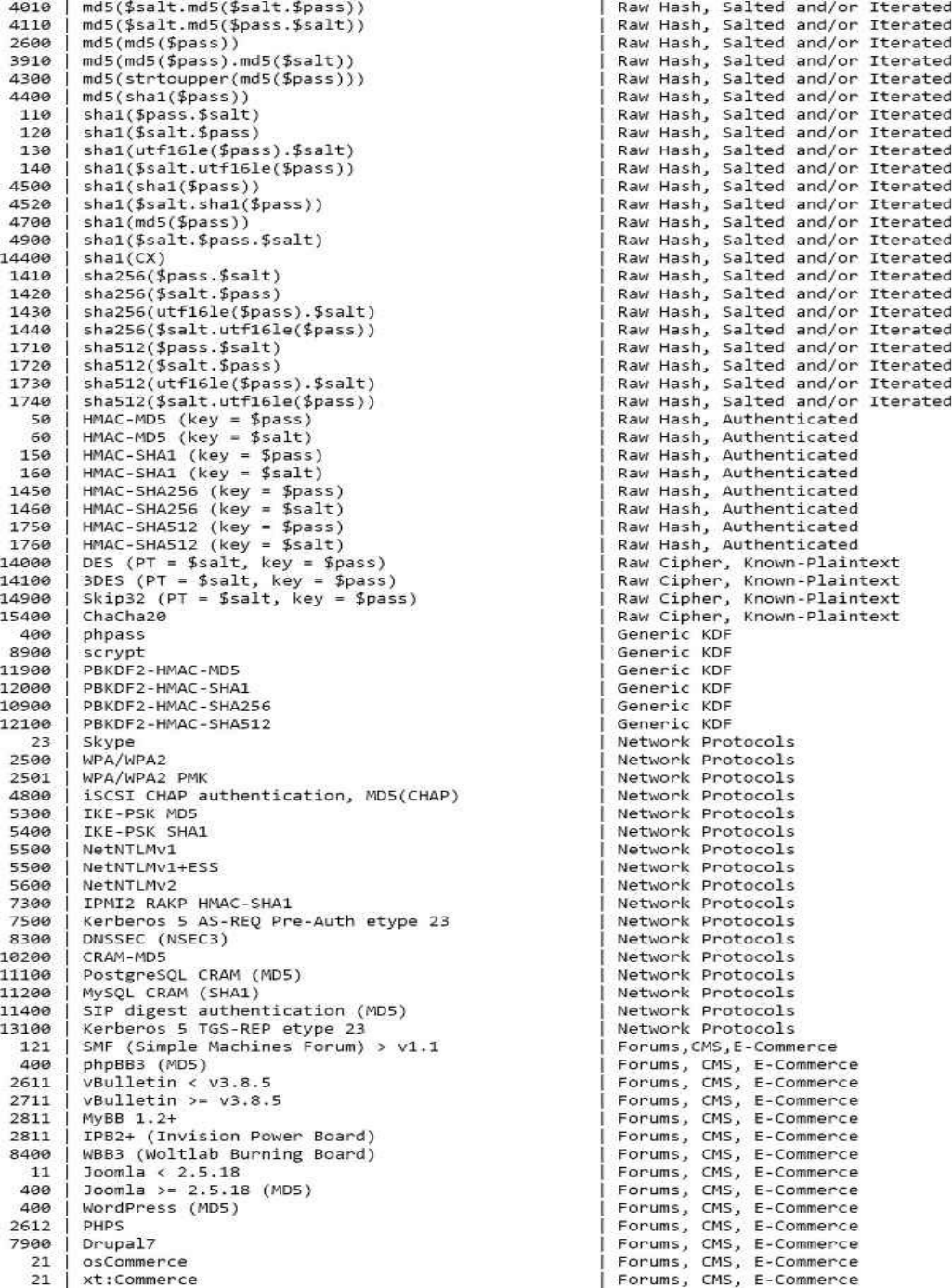
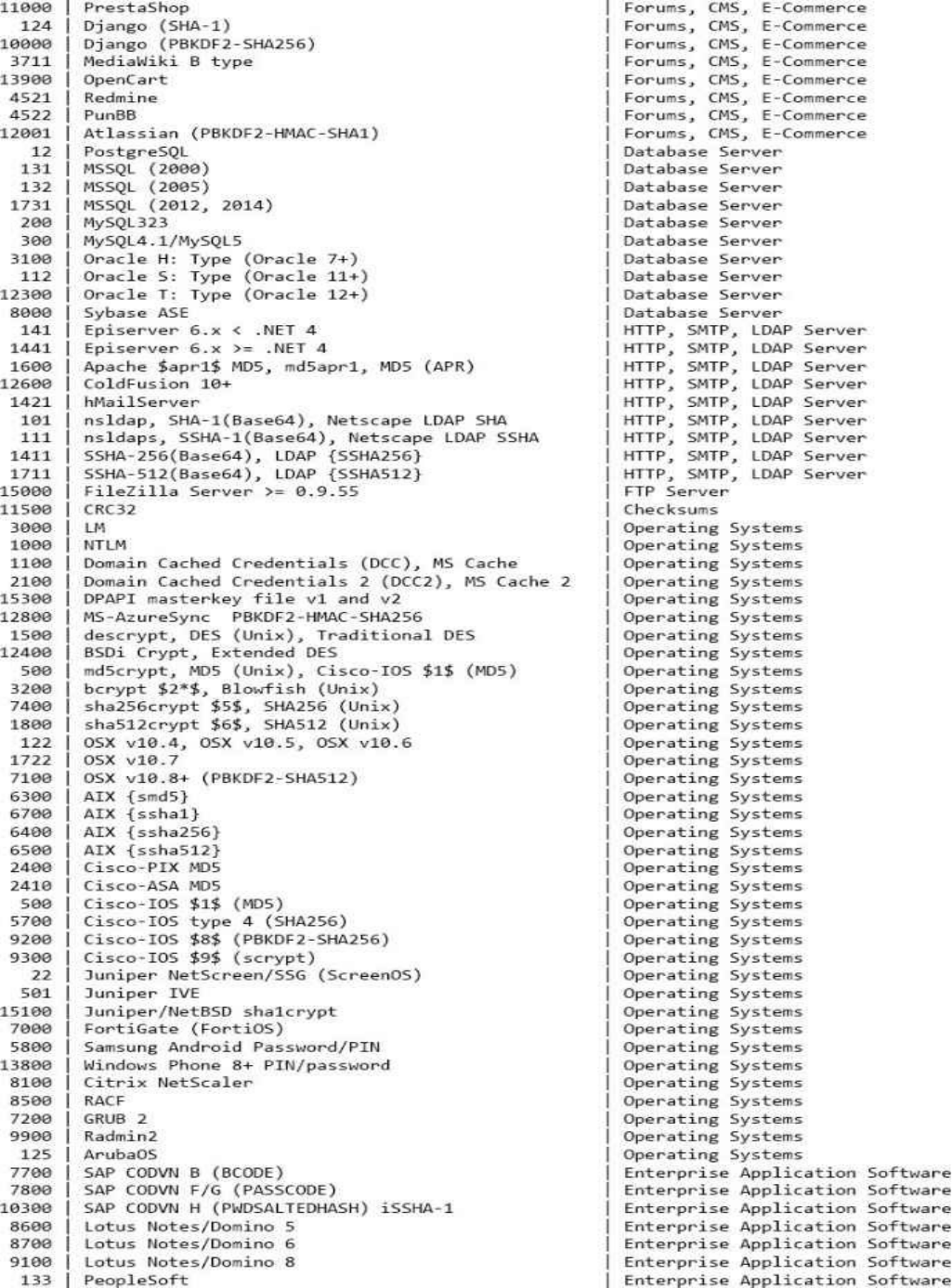
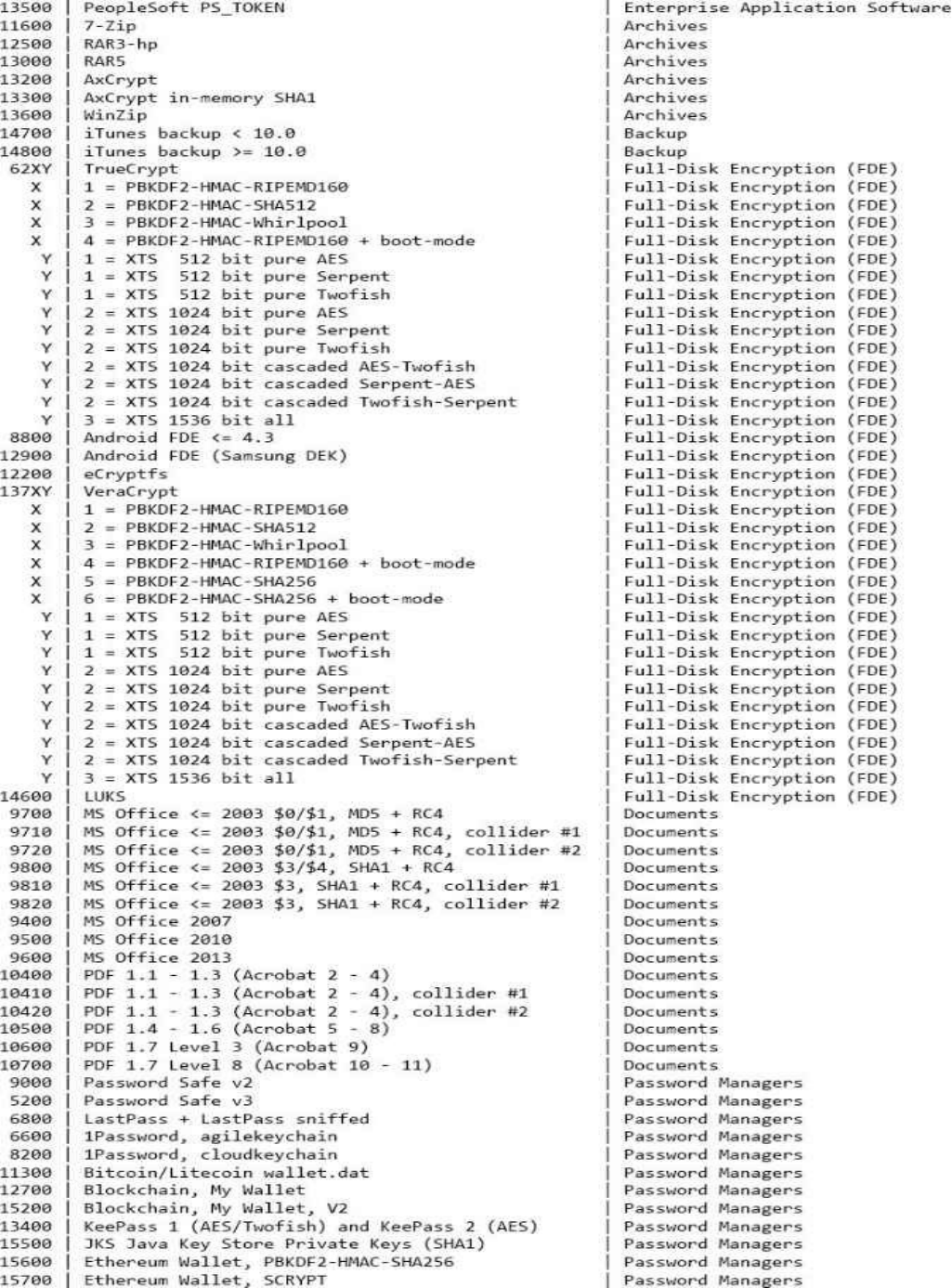
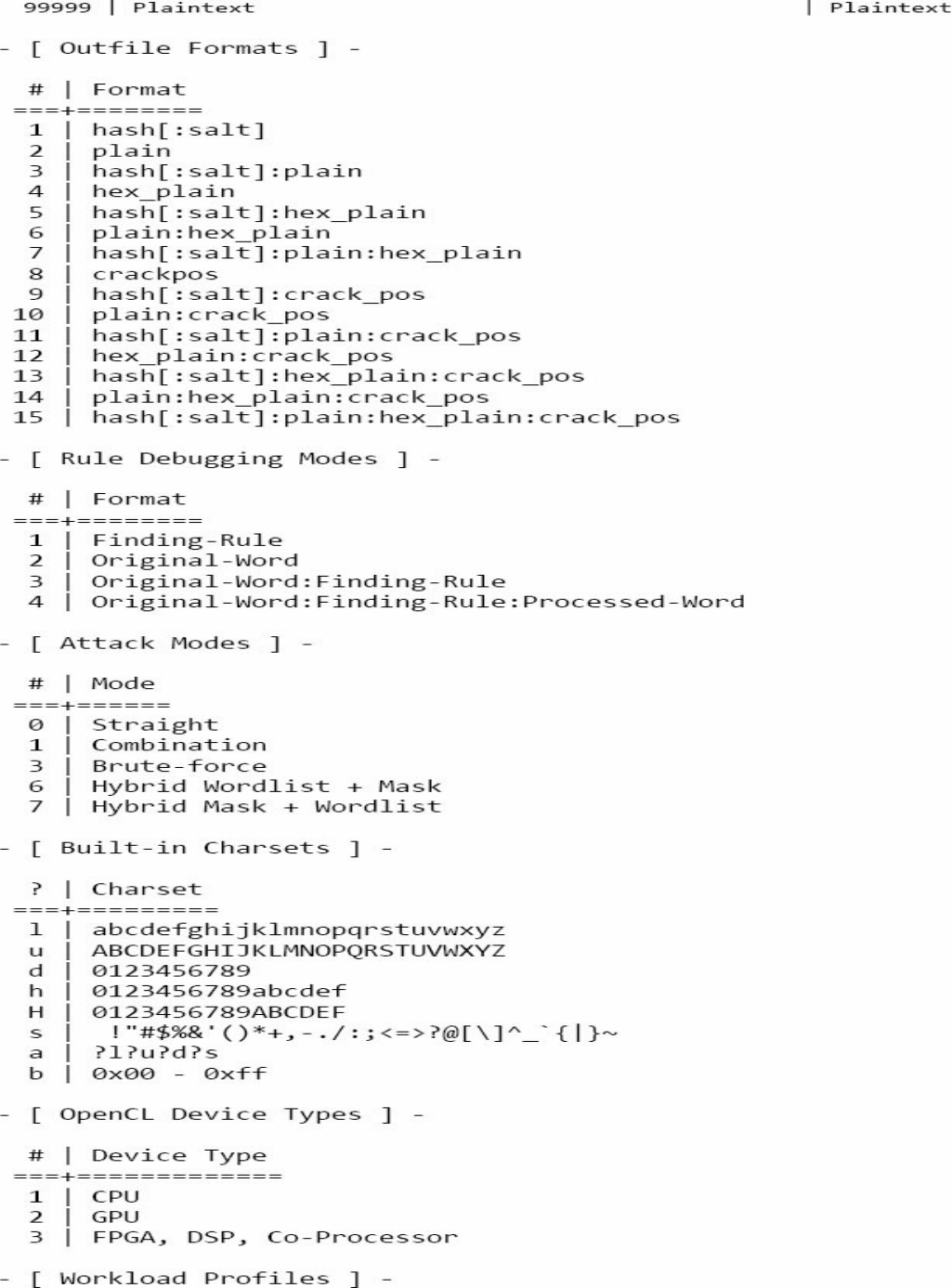
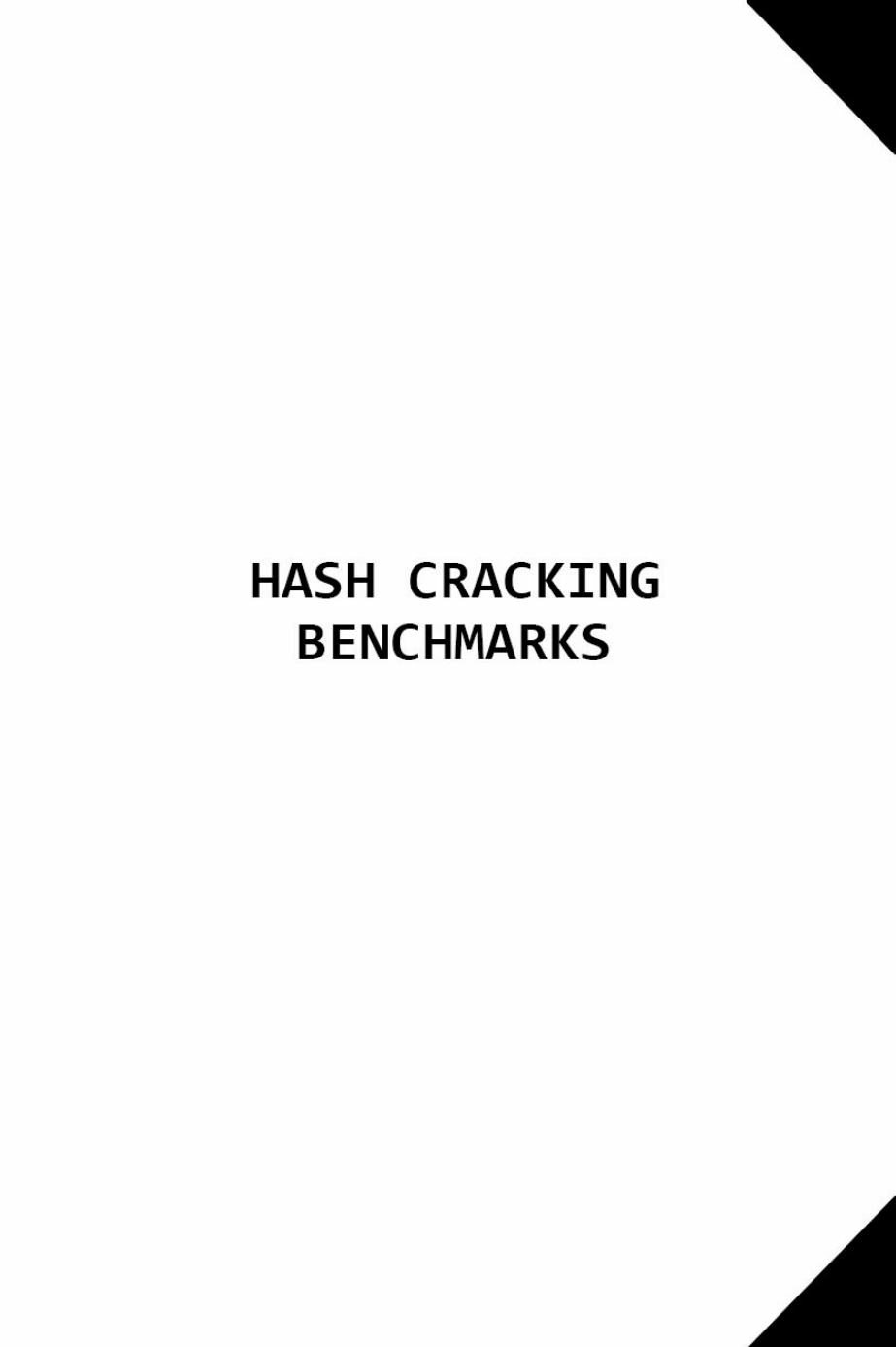
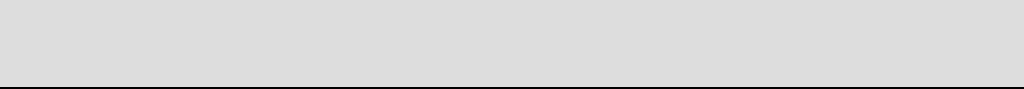
***HASH CRACKING BENCHMARK tables are meant to be a reference to enable
users to gauge how SLOW or FAST a hashing algorithm is before formulating an
attack plan. Nvidia GTX2080 was chosen as the default due to its prevalence among
the cracking community and it’s position as a top performing GPU card.
HASHCRACKINGBENCHMARKS(ALPHABETICAL)
1Password, agilekeychain 3319.2 kH/s
1Password, cloudkeychain 10713 H/s
3DES (PT = $salt, key = $pass) 594.3 MH/s
7-Zip 7514 H/s
AIX 14937.2 kH/s
AIX 44926.1 kH/s
AIX 6359.3 kH/s
AIX 9937.1 kH/s
Android FDE (Samsung DEK) 291.8 kH/s
Android FDE <= 4.3 803.0 kH/s
Android PIN 5419.4 kH/s
ArubaOS 6894.7 MH/s
Atlassian (PBKDF2-HMAC-SHA1) 283.6 kH/s
AxCrypt 113.9 kH/s
AxCrypt in memory SHA1 7503.3 MH/s
bcrypt, Blowfish(OpenBSD) 13094 H/s
BSDiCrypt, Extended DES 1552.5 kH/s
Bitcoin/Litecoin wallet.dat 4508 H/s
BLAKE2-512 1488.9 MH/s
Blockchain, My Wallet 50052.3 kH/s
Blockchain, My Wallet, V2 305.2 kH/s
ChaCha20 3962.0 MH/s
Cisco $8$ 59950 H/s
Cisco $9$ 22465 H/s
Cisco-ASA MD5 17727.2 MH/s
Cisco-IOS SHA256 2864.3 MH/s
Cisco-PIX MD5 16407.2 MH/s
Citrix NetScaler 7395.3 MH/s
ColdFusion 10+ 1733.6 MH/s
DES (PT = $salt, key = $pass) 19185.7 MH/s
descrypt, DES(Unix), Traditional DES 906.7 MH/s
DNSSEC (NSEC3) 3274.6 MH/s
Django (PBKDF2-SHA256) 59428 H/s
Django (SHA-1) 6822.6 MH/s
Domain Cached Credentials (DCC), MS Cache 11195.8 MH/s
Domain Cached Credentials 2 (DCC2), MS Cache 2 317.5 kH/s
DPAPI masterkey file v1 and v2 73901 H/s
Drupal7 56415 H/s
eCryptfs 13813 H/s
Ethereum Wallet, PBKDF2-HMAC-SHA256 4518 H/s
Ethereum Wallet, SCRYPT 29 H/s
EPiServer 6.x < v4 6818.5 MH/s
EPiServer 6.x > v4 2514.4 MH/s
FileZilla Server >= 0.9.55 565.2 MH/s
FortiGate (FortiOS) 6386.2 MH/s
GOST R 34.11-2012 (Streebog) 256-bit 50018.8 kH/s
GOST R 34.11-2012 (Streebog) 512-bit 49979.4 kH/s
GOST R 34.11-94 206.2 MH/s
GRUB 2 43235 H/s
Half MD5 15255.8 MH/s
hMailServer 2509.6 MH/s
IKE-PSK MD5 1834.0 MH/s
IKE-PSK SHA1 788.2 MH/s
IPB2+, MyBB1.2+ 5011.8 MH/s
IPMI2 RAKP HMAC-SHA1 1607.3 MH/s
iTunes backup < 10.0 140.2 kH/s
iTunes backup >= 10.0 94 H/s
JKS Java Key Store Private Keys (SHA1) 7989.4 MH/s
Joomla < 2.5.18 25072.2 MH/s
Juniper IVE 9929.1 kH/s
Juniper/NetBSD sha1crypt 144.1 kH/s
Juniper Netscreen/SSG (ScreenOS) 12946.8 MH/s
Keepass 1 (AES/Twofish) and Keepass 2 (AES) 139.8 kH/s
Kerberos 5 AS-REQ Pre-Auth etype 23 291.5 MH/s
Kerberos 5 TGS-REP etype 23 291.1 MH/s
LM 18382.7 MH/s
Lastpass 2331.2 kH/s
Lotus Notes/Domino 5 205.2 MH/s
Lotus Notes/Domino 6 69673.5 kH/s
Lotus Notes/Domino 8 667.2 kH/s
LUKS 8703 H/s
MD4 43722.9 MH/s
MD5 24943.1 MH/s
md5(md5($pass).md5($salt)) 4291.9 MH/s
md5($salt.md5($salt.$pass)) 5037.7 MH/s
md5($salt.md5($pass.$salt)) 5401.6 MH/s
md5apr1, MD5(APR), Apache MD5 9911.5 kH/s
md5crypt, MD5(Unix), FreeBSD MD5, Cisco-IOS MD5 9918.1 kH/s
MS Office <= 2003 MD5+RC4,collision-mode #1 339.9 MH/s
MS Office <= 2003 MD5+RC4,oldoffice$0, oldoffice$l 219.6 MH/s
MS Office <= 2003 SHA1+RC4,collision-mode #1 330.8 MH/s
MS Office <= 2003 SHA1+RC4,oldoffice$3, oldoffice$4 296.7 MH/s
MS-AzureSync PBKDF2-HMAC-SHA256 10087.9 kH/s
MSSQL(2000) 8609.7 MH/s
MSSQL(2005) 8636.4 MH/s
MSSQL(2012) 1071.3 MH/s
Mediawiki B type 6515.8 MH/s
MySQL Challenge-Response Authentication (SHA1) 2288.0 MH/s
MySQL323 51387.0 MH/s
MySQL4.1/MySQL5 3831.5 MH/s
NTLM 41825.0 MH/s
NetNTLMv1-VANILLA / NetNTLMv1+ESS 22308.5 MH/s
NetNTLMv2 1634.9 MH/s
osCommerce, xt 12883.7 MH/s
OSX V10.4, V10.5, V10.6 6831.3 MH/s
OSX V10.7 834.1 MH/s
OSX V10.8+ 12348 H/s
Office 2007 134.5 kH/s
Office 2010 66683 H/s
Office 2013 8814 H/s
OpenCart 2097.0 MH/s
Oracle H 851.6 MH/s
Oracle S 8565.0 MH/s
Oracle T 104.7 kH/s
Password Safe v2 332.0 kH/s
Password Safe v3 1233.4 kH/s
PBKDF2-HMAC-MD5 7408.3 kH/s
PBKDF2-HMAC-SHA1 3233.9 kH/s
PBKDF2-HMAC-SHA256 1173.1 kH/s
PBKDF2-HMAC-SHA512 431.4 kH/s
PDF 1.1 - 1.3 (Acrobat 2 - 4) 345.0 MH/s
PDF 1.1 - 1.3 (Acrobat 2 - 4) + collider-mode #1 373.4 MH/s
PDF 1.4 - 1.6 (Acrobat 5 - 8) 16048.0 kH/s
PDF 1.7 Level 3 (Acrobat 9) 2854.1 MH/s
PDF 1.7 Level 8 (Acrobat 10 - 11) 30974 H/s
PeopleSoft 8620.3 MH/s
PeopleSoft PS_TOKEN 3226.5 MH/s
phpass, MD5(Wordpress), MD5(phpBB3), MD5(Joomla) 6917.9 kH/s
PHPS 6972.6 MH/s
Plaintext 37615.5 MH/s
PostgreSQL 25068.0 MH/s
PostgreSQL Challenge-Response Auth (MD5) 6703.0 MH/s
PrestaShop 8221.3 MH/s
PunBB 2837.7 MH/s
RACF 2528.4 MH/s
RAR3-hp 29812 H/s
RAR5 36473 H/s
Radmin2 8408.3 MH/s
Redmine Project Management Web App 2121.3 MH/s
RipeMD160 4732.0 MH/s
SAP CODVN B (BCODE) 1311.2 MH/s
SAP CODVN F/G (PASSCODE) 739.3 MH/s
SAP CODVN H (PWDSALTEDHASH) iSSHA-1 6096.6 kH/s
scrypt 435.1 kH/s
SHA-1(Base64), nsldap, Netscape LDAP SHA 8540.0 MH/s
SHA-3(Keccak) 769.8 MH/s
SHA1 8538.1 MH/s
SHA1(CX) 291.8 MH/s
sha1($salt.sha1($pass)) 2457.6 MH/s
SHA-224 3076.6 MH/s
SHA256 2865.2 MH/s
sha256crypt, SHA256(Unix) 388.8 kH/s
SHA384 1044.8 MH/s
SHA512 1071.1 MH/s
sha512crypt, SHA512(Unix) 147.5 kH/s
SIP digest authentication (MD5) 2004.3 MH/s
SKIP32 4940.9 MH/s
SMF > v1.1 6817.7 MH/s
SSHA-1(Base64), nsldaps, Netscape LDAP SSHA 8584.5 MH/s
SSHA-256(Base64), LDAP {SSHA256} 3216.9 MH/s
SSHA-512(Base64), LDAP 1072.2 MH/s
SipHash 28675.1 MH/s
Skype 12981.9 MH/s
Sybase ASE 398.1 MH/s
TrueCrypt PBKDF2-HMAC-
RipeMD160+XTS512bit+boot-mode 512.4 kH/s
TrueCrypt PBKDF2-HMAC-RipeMD160+XTS512 bit 277.0 kH/s
TrueCrypt PBKDF2-HMAC-SHA512+XTS512 bit 376.2 kH/s
TrueCrypt PBKDF2-HMAC-Whirlpool+XTS512 bit 36505 H/s
vBulletin < V3.8.5 6947.7 MH/s
vBulletin > V3.8.5 4660.5 MH/s
VeraCrypt PBKDF2-HMAC-RipeMD160+XTS 512bit 907 H/s
VeraCrypt PBKDF2-HMAC-RipeMD160+XTS
512bit+boot-mode 1820 H/s
VeraCrypt PBKDF2-HMAC-SHA256+XTS 512bit 1226 H/s
VeraCrypt PBKDF2-HMAC-SHA256+XTS 512bit+boot-
mode 3012 H/s
VeraCrypt PBKDF2-HMAC-SHA512+XTS 512bit 830 H/s
VeraCrypt PBKDF2-HMAC-Whirlpool+XTS 512bit 74 H/s
WBB3, Woltlab Burning Board 3 1293.3 MH/s
WPA/WPA2 396.8 kH/s
Whirlpool 253.9 MH/s
WinZip 1054.4 kH/s
*CRACKING SPEED BASED ON NVIDIA GTX 1080 & HASHCAT v3.6
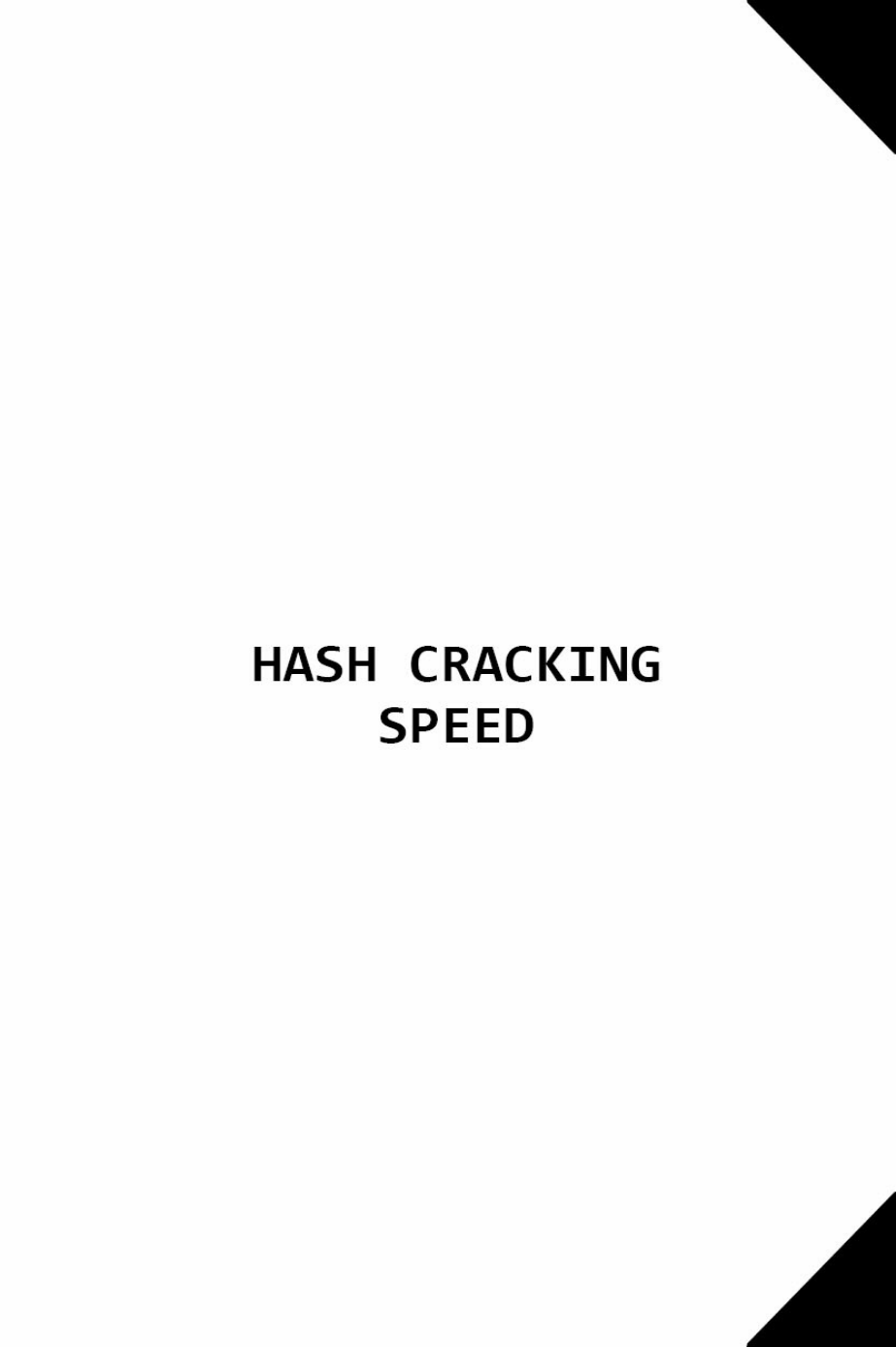
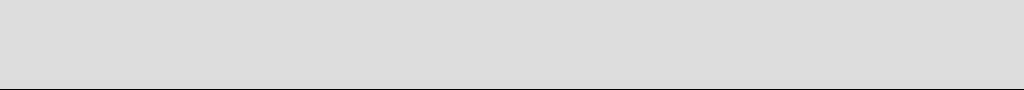
HASHCRACKINGSPEED(SLOW-FAST)
Ethereum Wallet, SCRYPT 29 H/s
VeraCrypt PBKDF2-HMAC-Whirlpool+XTS 512bit 74 H/s
iTunes backup >= 10.0 94 H/s
VeraCrypt PBKDF2-HMAC-SHA512+XTS 512bit 830 H/s
VeraCrypt PBKDF2-HMAC-RipeMD160+XTS 512bit 907 H/s
VeraCrypt PBKDF2-HMAC-SHA256+XTS 512bit 1226 H/s
VeraCrypt PBKDF2-HMAC-RipeMD160+XTS
512bit+boot-mode 1820 H/s
VeraCrypt PBKDF2-HMAC-SHA256+XTS 512bit+boot-
mode 3012 H/s
Bitcoin/Litecoin wallet.dat 4508 H/s
Ethereum Wallet, PBKDF2-HMAC-SHA256 4518 H/s
7-Zip 7514 H/s
LUKS 8703 H/s
Office 2013 8814 H/s
1Password, cloudkeychain 10713 H/s
OSX V10.8+ 12348 H/s
bcrypt, Blowfish(OpenBSD) 13094 H/s
eCryptfs 13813 H/s
Cisco $9$ 22465 H/s
RAR3-hp 29812 H/s
PDF 1.7 Level 8 (Acrobat 10 - 11) 30974 H/s
RAR5 36473 H/s
TrueCrypt PBKDF2-HMAC-Whirlpool+XTS512 bit 36505 H/s
GRUB 2 43235 H/s
Drupal7 56415 H/s
Django (PBKDF2-SHA256) 59428 H/s
Cisco $8$ 59950 H/s
Office 2010 66683 H/s
DPAPI masterkey file v1 and v2 73901 H/s
Oracle T 104.7 kH/s
AxCrypt 113.9 kH/s
Office 2007 134.5 kH/s
Keepass 1 (AES/Twofish) and Keepass 2 (AES) 139.8 kH/s
iTunes backup < 10.0 140.2 kH/s
Juniper/NetBSD sha1crypt 144.1 kH/s
sha512crypt, SHA512(Unix) 147.5 kH/s
TrueCrypt PBKDF2-HMAC-RipeMD160+XTS512 bit 277.0 kH/s
Atlassian (PBKDF2-HMAC-SHA1) 283.6 kH/s
Android FDE (Samsung DEK) 291.8 kH/s
Blockchain, My Wallet, V2 305.2 kH/s
Domain Cached Credentials 2 (DCC2), MS Cache 2 317.5 kH/s
Password Safe v2 332.0 kH/s
TrueCrypt PBKDF2-HMAC-SHA512+XTS512 bit 376.2 kH/s
sha256crypt, SHA256(Unix) 388.8 kH/s
WPA/WPA2 396.8 kH/s
PBKDF2-HMAC-SHA512 431.4 kH/s
scrypt 435.1 kH/s
TrueCrypt PBKDF2-HMAC-RipeMD160+XTS
512bit+boot-mode 512.4 kH/s
Lotus Notes/Domino 8 667.2 kH/s
Android FDE <= 4.3 803.0 kH/s
WinZip 1054.4 kH/s
PBKDF2-HMAC-SHA256 1173.1 kH/s
Password Safe v3 1233.4 kH/s
BSDiCrypt, Extended DES 1552.5 kH/s
Lastpass 2331.2 kH/s
PBKDF2-HMAC-SHA1 3233.9 kH/s
1Password, agilekeychain 3319.2 kH/s
Android PIN 5419.4 kH/s
SAP CODVN H (PWDSALTEDHASH) iSSHA-1 6096.6 kH/s
AIX 6359.3 kH/s
phpass, MD5(Wordpress), MD5(phpBB3), MD5(Joomla) 6917.9 kH/s
PBKDF2-HMAC-MD5 7408.3 kH/s
md5apr1, MD5(APR), Apache MD5 9911.5 kH/s
md5crypt, MD5(Unix), FreeBSD MD5, Cisco-IOS MD5 9918.1 kH/s
Juniper IVE 9929.1 kH/s
AIX 9937.1 kH/s
MS-AzureSync PBKDF2-HMAC-SHA256 10087.9 kH/s
AIX 14937.2 kH/s
PDF 1.4 - 1.6 (Acrobat 5 - 8) 16048.0 kH/s
AIX 44926.1 kH/s
GOST R 34.11-2012 (Streebog) 512-bit 49979.4 kH/s
GOST R 34.11-2012 (Streebog) 256-bit 50018.8 kH/s
Blockchain, My Wallet 50052.3 kH/s
Lotus Notes/Domino 6 69673.5 kH/s
Lotus Notes/Domino 5 205.2 MH/s
GOST R 34.11-94 206.2 MH/s
MS Office <= 2003 MD5+RC4,oldoffice$0, oldoffice$l 219.6 MH/s
Whirlpool 253.9 MH/s
Kerberos 5 TGS-REP etype 23 291.1 MH/s
Kerberos 5 AS-REQ Pre-Auth etype 23 291.5 MH/s
SHA1(CX) 291.8 MH/s
MS Office <= 2003 SHA1+RC4,oldoffice$3, oldoffice$4 296.7 MH/s
MS Office <= 2003 SHA1+RC4,collision-mode #1 330.8 MH/s
MS Office <= 2003 MD5+RC4,collision-mode #1 339.9 MH/s
PDF 1.1 - 1.3 (Acrobat 2 - 4) 345.0 MH/s
PDF 1.1 - 1.3 (Acrobat 2 - 4) + collider-mode #1 373.4 MH/s
Sybase ASE 398.1 MH/s
FileZilla Server >= 0.9.55 565.2 MH/s
3DES (PT = $salt, key = $pass) 594.3 MH/s
SAP CODVN F/G (PASSCODE) 739.3 MH/s
SHA-3(Keccak) 769.8 MH/s
IKE-PSK SHA1 788.2 MH/s
OSX V10.7 834.1 MH/s
Oracle H 851.6 MH/s
descrypt, DES(Unix), Traditional DES 906.7 MH/s
SHA384 1044.8 MH/s
SHA512 1071.1 MH/s
MSSQL(2012) 1071.3 MH/s
SSHA-512(Base64), LDAP 1072.2 MH/s
WBB3, Woltlab Burning Board 3 1293.3 MH/s
SAP CODVN B (BCODE) 1311.2 MH/s
BLAKE2-512 1488.9 MH/s
IPMI2 RAKP HMAC-SHA1 1607.3 MH/s
NetNTLMv2 1634.9 MH/s
ColdFusion 10+ 1733.6 MH/s
IKE-PSK MD5 1834.0 MH/s
SIP digest authentication (MD5) 2004.3 MH/s
OpenCart 2097.0 MH/s
Redmine Project Management Web App 2121.3 MH/s
MySQL Challenge-Response Authentication (SHA1) 2288.0 MH/s
sha1($salt.sha1($pass)) 2457.6 MH/s
hMailServer 2509.6 MH/s
EPiServer 6.x > v4 2514.4 MH/s
RACF 2528.4 MH/s
PunBB 2837.7 MH/s
PDF 1.7 Level 3 (Acrobat 9) 2854.1 MH/s
Cisco-IOS SHA256 2864.3 MH/s
SHA256 2865.2 MH/s
SHA-224 3076.6 MH/s
SSHA-256(Base64), LDAP {SSHA256} 3216.9 MH/s
PeopleSoft PS_TOKEN 3226.5 MH/s
DNSSEC (NSEC3) 3274.6 MH/s
MySQL4.1/MySQL5 3831.5 MH/s
ChaCha20 3962.0 MH/s
md5(md5($pass).md5($salt)) 4291.9 MH/s
vBulletin > V3.8.5 4660.5 MH/s
RipeMD160 4732.0 MH/s
SKIP32 4940.9 MH/s
IPB2+, MyBB1.2+ 5011.8 MH/s
md5($salt.md5($salt.$pass)) 5037.7 MH/s
md5($salt.md5($pass.$salt)) 5401.6 MH/s
FortiGate (FortiOS) 6386.2 MH/s
Mediawiki B type 6515.8 MH/s
PostgreSQL Challenge-Response Authentication (MD5) 6703.0 MH/s
SMF > v1.1 6817.7 MH/s
EPiServer 6.x < v4 6818.5 MH/s
Django (SHA-1) 6822.6 MH/s
OSX V10.4, V10.5, V10.6 6831.3 MH/s
ArubaOS 6894.7 MH/s
vBulletin < V3.8.5 6947.7 MH/s
PHPS 6972.6 MH/s
Citrix NetScaler 7395.3 MH/s
AxCrypt in memory SHA1 7503.3 MH/s
JKS Java Key Store Private Keys (SHA1) 7989.4 MH/s
PrestaShop 8221.3 MH/s
Radmin2 8408.3 MH/s
SHA1 8538.1 MH/s
SHA-1(Base64), nsldap, Netscape LDAP SHA 8540.0 MH/s
SSHA-1(Base64), nsldaps, Netscape LDAP SSHA 8584.5 MH/s
MSSQL(2000) 8609.7 MH/s
PeopleSoft 8620.3 MH/s
MSSQL(2005) 8636.4 MH/s
Oracle S 8565.0 MH/s
Domain Cached Credentials (DCC), MS Cache 11195.8 MH/s
osCommerce, xt 12883.7 MH/s
Juniper Netscreen/SSG (ScreenOS) 12946.8 MH/s
Skype 12981.9 MH/s
Half MD5 15255.8 MH/s
Cisco-PIX MD5 16407.2 MH/s
Cisco-ASA MD5 17727.2 MH/s
LM 18382.7 MH/s
DES (PT = $salt, key = $pass) 19185.7 MH/s
NetNTLMv1-VANILLA / NetNTLMv1+ESS 22308.5 MH/s
MD5 24943.1 MH/s
PostgreSQL 25068.0 MH/s
Joomla < 2.5.18 25072.2 MH/s
SipHash 28675.1 MH/s
Plaintext 37615.5 MH/s
MD4 43722.9 MH/s
NTLM 41825.0 MH/s
MySQL323 51387.0 MH/s
*Speed based on NVIDIA GTX 1080 Running Hashcat v3.6
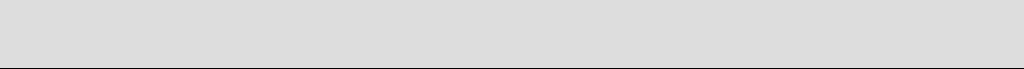
NOTES