INSTALLATION USER GUIDE
User Manual:
Open the PDF directly: View PDF ![]() .
.
Page Count: 10
- 1 Chapter 1. General Information
- 2 Chapter 2. macOS
- 3 Chapter 3. Linux
- 4 Chapter 4. Examples
- 4.1 Example 1: Synthetic generation of Geo-spatial data with MLE exact computation,
- 4.2 Example 2: Synthetic generation of Geo-spatial data with MLE TLR computation,
- 4.3 Example 3: Synthetic generation of Geo-spatial data with MLE DST computation,
- 4.4 Example 4: Synthetic generation of measurements based on given Geo-spatial data locations with MLE Exact computation,

EXAGEOSTAT-R
INSTALLATION GUIDE
version 1.0.0
November 11,2018
contents
1Chapter 1. General Information 2
1.1Introduction............................. 2
1.2SupportedPlatforms ........................ 2
1.3Software Dependencies . . . . . . . . . . . . . . . . . . . . . . 2
2Chapter 2. macOS 3
2.1SupportedReleases......................... 3
2.2Installing the prerequisite Packages . . . . . . . . . . . . . . . 3
2.3ExaGeoStatonR .......................... 4
2.4Verifying the Installation . . . . . . . . . . . . . . . . . . . . . . 5
3Chapter 3. Linux 5
3.1Supported Linux Distributions . . . . . . . . . . . . . . . . . . 5
3.2Installing the prerequisite Packages . . . . . . . . . . . . . . . 5
3.3ExaGeoStatonR .......................... 7
3.4Verifying the Installation . . . . . . . . . . . . . . . . . . . . . . 7
4Chapter 4. Examples 8
4.1Example 1: Synthetic generation of Geo-spatial data with
MLE exact computation, . . . . . . . . . . . . . . . . . . . . . . 8
4.2Example 2: Synthetic generation of Geo-spatial data with
MLETLRcomputation, ...................... 8
4.3Example 3: Synthetic generation of Geo-spatial data with
MLEDSTcomputation, ...................... 9
4.4Example 4: Synthetic generation of measurements based on
given Geo-spatial data locations with MLE Exact computation, 9
*Extreme Computing Research Center (ECRC), KAUST, Thuwal, Saudi Arabia
1

chapter 1. general information 2
1 chapter 1. general information
1.1 Introduction
This document describes how to install ExaGeoStatR on various platforms.
One chapter is dedicated to each operating system.
1.2 Supported Platforms
ExaGeoStatR has been tested and is supported on the following operating
systems:
•macOS
•Linux distributions
Note: ExaGeoStat can be run practically on any Linux-like environment
with a decent and fairly up-to-date C++ compiler, for example gcc 5.x.
Certain ExaGeoStat-R features (Dense, Diagonal Super Tile(DST), Tile Low
Rank(TLR), etc.) depend on the availability of external libraries (Nlopt,
StarPU, Chameleon, HiCMA, Stars-H, etc.)
1.3 Software Dependencies
1.Portable Hardware Locality (hwloc): a software package providing a
portable abstraction of the hierarchical topology of modern architec-
tures.
2.NLopt: a library for nonlinear optimization providing a common in-
terface for a number of different optimization routines freely available
online as well as original implementations of various other algorithms.
3.GNU Scientific Library (GSL): a collection of routines for numerical
computing.
4.StarPU: a dynamic runtime system library for task-based program-
ming model running on shared/distributed-memory architectures as
well as GPU-based systems.
5.Chameleon: a dense linear algebra software relying on sequential task-
based algorithms and a dynamic runtime system.
6.Hierarchical Computations on Manycore Architectures library (HiCMA):
a low-rank matrix computation library exploiting the data sparsity of
the matrix operator.
7.Software for Testing Accuracy, Reliability and Scalability of Hierar-
chical computations (STARS-H): a high performance low-rank matrix
approximation library generating low-rank matrices on shared/distributed-
memory systems.

chapter 2. macos 3
2 chapter 2. macos
2.1 Supported Releases
This Chapter provides additional information for installing ExaGeoStat on
macOS. The following release is supported:
1. macOS high sierra 10.13.
2.2 Installing the prerequisite Packages
1. Downloading, Configuring and Building CMake 3.2.3or higher,
$ wget https://cmake.org/files/v3.10/cmake-3.10.0-rc3.tar.gz
$ tar -zxvf cmake-3.10.0-rc3.tar.gz
$cd cmake-3.10.0-rc3
$ ./configure
$ make -j && make -j install
2. Download an Install Intel MKL library from https://software.intel.
com/en-us/mkl for macOS.
$ export MKLROOT=/opt/intel/mkl
3. Downloading, Configuring and Building NLOPT library 2.4.2or higher,
$ wget http://ab-initio.mit.edu/nlopt/nlopt-2.4.2.tar.gz
$ tar -zxvf nlopt-2.4.2.tar.gz
$cd nlopt-2.4.2
$ ./configure --enable-shared --without-guile
$ make -j && make -j install
4. Downloading, Configuring and Building GSL library 2.4or higher,
$ wget https://ftp.gnu.org/gnu/gsl/gsl-2.4.tar.gz
$ tar -zxvf gsl-2.4.tar.gz
$cd gsl-2.4
$ ./configure
$ make -j && make -j install
5. Downloading, Configuring and Building hwloc 1.11.5or higher,
$ wget https://www.open-mpi.org/software/hwloc/v1.11/
downloads/hwloc-1.11.5.tar.gz
$ tar -zxvf hwloc-1.11.5.tar.gz
$cd hwloc-1.11.5
$./configure
$ make -j && make -j install
6. Downloading, Configuring and Building StarPU 1.2.5or higher,
$ wget http://starpu.gforge.inria.fr/files/starpu-1.2.5/
starpu-1.2.5.tar.gz
$ tar -zxvf starpu-1.2.5.tar.gz
$cd starpu-1.2.5
$ ./configure --disable-cuda --disable-mpi --disable-opencl
$ make -j && make -j install
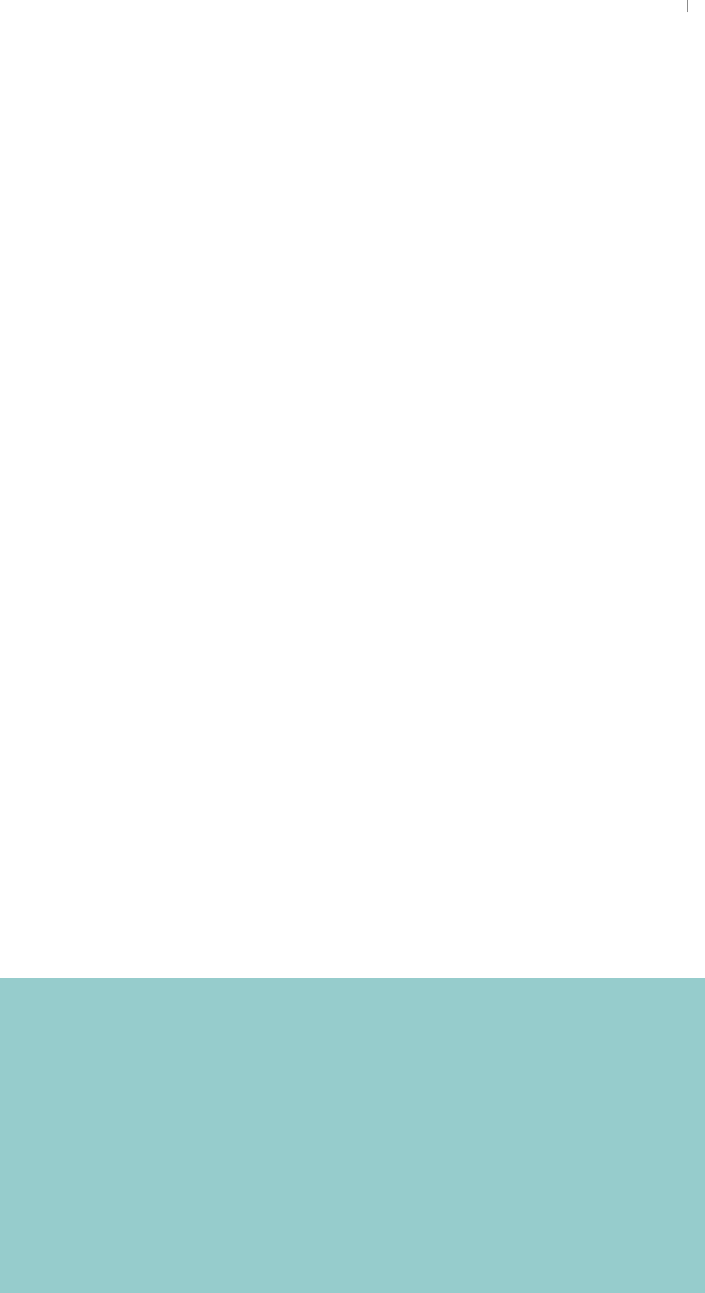
chapter 2. macos 4
7. Download Chameleon, HiCMA, and STARS-H,
$ git clone https://github.com/ecrc/exageostat.git
$cd exageostat
$ git submodule update --init --recursive
8. Configuring and Building Chameleon Software,
$cd exageostat
$cd hicma
$cd chameleon
$ mkdir build && cd build
$ cmake .. -DCHAMELEON_USE_MPI=OFF -DBUILD_SHARED_LIBS=ON
-DCBLAS_DIR="${MKLROOT}" -DLAPACKE_DIR="${MKLROOT}"
-DBLAS_LIBRARIES="-L${MKLROOT}/lib;-lmkl_intel_lp64;-lmkl_core;
-lmkl_sequential;-lpthread;-lm;-ldl"
$ make
$ make install
9. Configuring and Building STARS-H Library (optional),
$cd exageostat
$cd stars-h
$ mkdir build
$ cmake .. -DCMAKE_C_FLAGS=-fPIC
$ make -j && make install
10. Configuring and Building HiCMA library (optional):
$cd ..
# mkdir build && cd build
$ cmake .. -DCMAKE_C_FLAGS=-fPIC -DCBLAS_DIR="${MKLROOT}"
-DLAPACKE_DIR="${MKLROOT}"
-DBLAS_LIBRARIES="-L${MKLROOT}/lib;-lmkl_intel_lp64;-lmkl_core;
-lmkl_sequential;-lpthread;-lm;-ldl"
$ make
$ make install
Note: Here, we assume ROOT access during installation. if not,
1. -DCMAKE_INSTALL_PREFIX=$PWD/installdir should be added to
the cmake commands, where installdir is your local installation di-
rectory.
2. –prefix=$PWD/installdir should be added to the configure com-
mands, where installdir is your local installation directory.
3.pkgconfig for NLOPT, GSL, hwloc, StarPU, Chameleon, STARS-H,
HiCMA paths need to be exported to PKG_CONFIG_PATH environ-
ment variable.
2.3 ExaGeoStat on R
1. Install latest ExaGeoStat R version hosted on GitHub:

chapter 3. linux 5
install.packages("devtools")
library(devtools)
install_git(url="https://github.com/ecrc/exageostatR")
library(exageostat)
2.4 Verifying the Installation
Run one or more examples from Chapter 4.
3 chapter 3. linux
3.1 Supported Linux Distributions
This chapter provides instructions for installing ExaGeoStat on selected Linux
distributions:
1. Ubuntu 16.04 LTS.
2. Fedora Core 25.
3. Red Hat Enterprise Linux Desktop Workstation 7.x
4. OpenSUSE 42.
3.2 Installing the prerequisite Packages
1. Downloading, Configuring and Building CMake 3.2.3or higher,
$ wget https://cmake.org/files/v3.10/cmake-3.10.0-rc3.tar.gz
$ tar -zxvf cmake-3.10.0-rc3.tar.gz
$cd cmake-3.10.0-rc3
$ ./configure
$ make -j && make -j install
2. Download an Install Intel MKL library from https://software.intel.
com/en-us/mkl for Linux.
$ export MKLROOT=/opt/intel/mkl
3. Downloading, Configuring and Building NLOPT library 2.4.2or higher,
$ wget http://ab-initio.mit.edu/nlopt/nlopt-2.4.2.tar.gz
$ tar -zxvf nlopt-2.4.2.tar.gz
$cd nlopt-2.4.2
$ ./configure --enable-shared --without-guile
$ make -j && make -j install
4. Downloading, Configuring and Building GSL library 2.4or higher,
$ wget https://ftp.gnu.org/gnu/gsl/gsl-2.4.tar.gz
$ tar -zxvf gsl-2.4.tar.gz
$cd gsl-2.4
$ ./configure
$ make -j && make -j install

chapter 3. linux 6
5. Downloading, Configuring and Building hwloc 1.11.5or higher,
$ wget https://www.open-mpi.org/software/hwloc/v1.11/
downloads/hwloc-1.11.5.tar.gz
$ tar -zxvf hwloc-1.11.5.tar.gz
$cd hwloc-1.11.5
$./configure
$ make -j && make -j install
6. Downloading, Configuring and Building StarPU 1.2.5or higher,
$ wget http://starpu.gforge.inria.fr/files/starpu-1.2.5/
starpu-1.2.5.tar.gz
$ tar -zxvf starpu-1.2.5.tar.gz
$cd starpu-1.2.5
$ ./configure --disable-cuda --disable-mpi --disable-opencl
$ make -j && make -j install
StarPU Configuration: In the case of GPUs systems, both CUDA and
OpenCL should be enabled using -enable option. If MPI is required,
it should be also enabled using -enable option.
7. Download Chameleon, HiCMA, and STARS-H,
$ git clone https://github.com/ecrc/exageostat.git
$cd exageostat
$ git submodule update --init --recursive
8. Configuring and Building Chameleon Software,
$cd exageostat
$cd hicma
$cd chameleon
$ mkdir build && cd build
$ cmake .. -DCHAMELEON_USE_MPI=OFF -DBUILD_SHARED_LIBS=ON
-DCBLAS_DIR="${MKLROOT}" -DLAPACKE_DIR="${MKLROOT}"
-DBLAS_LIBRARIES="-L${MKLROOT}/lib;-lmkl_intel_lp64;-lmkl_core;
-lmkl_sequential;-lpthread;-lm;-ldl"
$ make
$ make install
Chameleon Configuration: In the case of GPUs systems, -
DCHAMELEON_USE_CUDA=ON If MPI is required, it should be
also enabled using -DCHAMELEON_USE_MPI=ON.
9. Configuring and Building STARS-H Library (optional),
$cd exageostat
$cd stars-h
$ mkdir build
$ cmake .. -DCMAKE_C_FLAGS=-fPIC
$ make -j && make install
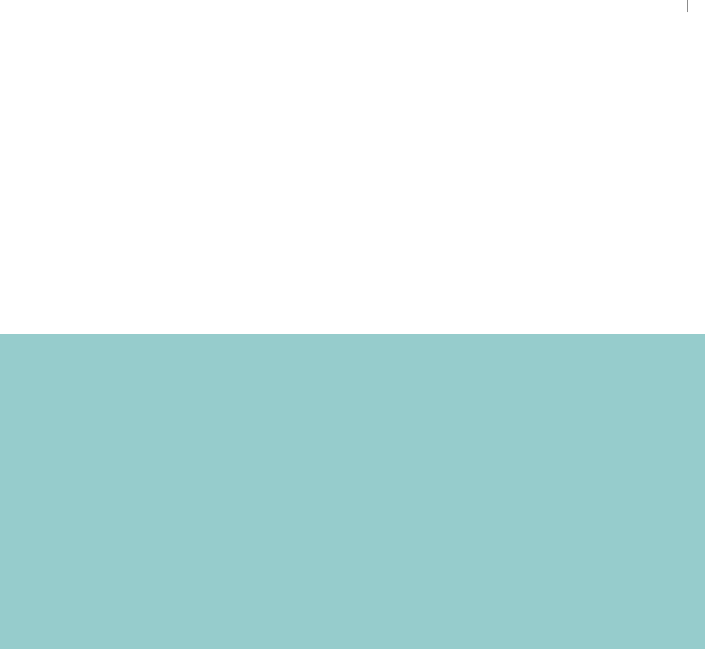
chapter 3. linux 7
10. Configuring and Building HiCMA library (optional):
$cd ..
# mkdir build && cd build
$ cmake .. -DCMAKE_C_FLAGS=-fPIC -DCBLAS_DIR="${MKLROOT}"
-DLAPACKE_DIR="${MKLROOT}"
-DBLAS_LIBRARIES="-L${MKLROOT}/lib;-lmkl_intel_lp64;-lmkl_core;
-lmkl_sequential;-lpthread;-lm;-ldl"
$ make
$ make install
Note: Here, we assume ROOT access during installation. if not,
1. -DCMAKE_INSTALL_PREFIX=$PWD/installdir should be added to
the cmake commands, where installdir is your local installation di-
rectory.
2. –prefix=$PWD/installdir should be added to the configure com-
mands, where installdir is your local installation directory.
3.pkgconfig for NLOPT, GSL, hwloc, StarPU, Chameleon, STARS-H,
HiCMA paths need to be exported to PKG_CONFIG_PATH environ-
ment variable.
3.3 ExaGeoStat on R
1. Install latest ExaGeoStat R version hosted on GitHub:
install.packages("devtools")
library(devtools)
install_git(url="https://github.com/ecrc/exageostatR")
library(exageostat)
3.4 Verifying the Installation
Run one or more examples from Chapter 4.

chapter 4. examples 8
4 chapter 4. examples
4.1 Example 1: Synthetic generation of Geo-spatial data with MLE exact
computation,
library("exageostat") #Load ExaGeoStat-R lib.
seed = 0 #Initial seed to generate XY locs.
theta1 = 1 #Initial variance.
theta2 = 0.1 #Initial range.
theta3 = 0.5 #Initial smoothness.
dmetric = 0 #0 --> Euclidean distance, 1--> great circle distance.
n = 1600 #n*n locations grid.
ncores = 2 #Number of underlying CPUs.
gpus = 0 #Number of underlying GPUs.
ts = 320 #Tile_size: changing it can improve the performance.
p_grid = 1 #More than 1 in the case of distributed systems.
q_grid = 1 #More than 1 in the case of distributed systems.
clb = vector(mode="double",length = 3) #Optimization lower bounds values.
cub = vector(mode="double",length = 3) #Optimization upper bounds values.
theta_out = vector(mode="double",length = 3) #Parameter vector output.
globalveclen = 3*n
vecs_out = vector(mode="double",length = globalveclen)#Z measurements of n locations.
clb = as.double(c("0.01", "0.01", "0.01")) #Optimization lower bounds.
cub = as.double(c("5.00", "5.00", "5.00")) #Optimization upper bounds.
vecs_out[1:globalveclen] = -1.99
theta_out[1:3] = -1.99
exageostat_initR(ncores, gpus, ts)#Initiate exageostat instance.
vecs_out = exageostat_egenzR(n, ncores, gpus, ts, p_grid,q_grid,
theta1, theta2, theta3, dmetric, seed, globalveclen) #Generate Z observation vector.
theta_out = exageostat_emleR(n, ncores, gpus, ts, p_grid,q_grid,
vecs_out[1:n], vecs_out[n+1:(2*n)],
vecs_out[(2*n+1):(3*n)], clb, cub, dmetric, 0.0001, 20) #Exact Estimation (MLE).
exageostat_finalizeR() #Finalize exageostat instance
========================================================================
4.2 Example 2: Synthetic generation of Geo-spatial data with MLE TLR
computation,
library("exageostat") #Load ExaGeoStat-R lib.
seed = 0 #Initial seed to generate XY locs.
theta1 = 1 #Initial variance.
theta2 = 0.03 #Initial range.
theta3 = 0.5 #Initial smoothness.
dmetric = 0 #0 --> Euclidean distance, 1--> great circle distance.
n = 900 #n*n locations grid.
ncores = 4 #Number of underlying CPUs.
gpus = 0 #Number of underlying GPUs.
ts = 320 #Tile_size: changing it can improve the performance.
lts = 600 #TLR_Tile_size: changing it can improve the performance.
tlr_acc = 7 #approximation accuracy 10^-(acc).
tlr_maxrank = 450 #Max rank.
p_grid = 1 #More than 1 in the case of distributed systems.
q_grid = 1 #More than 1 in the case of distributed systems.

chapter 4. examples 9
clb = vector(mode="double",length = 3) #Optimization lower bounds values.
cub = vector(mode="double",length = 3) #Optimization upper bounds values.
theta_out = vector(mode="double",length = 3) #Parameter vector output.
globalveclen = 3*n
vecs_out = vector(mode="double",length = globalveclen)#Z measurements of n locations.
clb = as.double(c("0.01", "0.01", "0.01")) #Optimization lower bounds.
cub = as.double(c("5.00", "5.00", "5.00")) #Optimization upper bounds.
vecs_out[1:globalveclen] = -1.99
theta_out[1:3] = -1.99
exageostat_initR(ncores, gpus, ts)#Initiate exageostat instance.
vecs_out = exageostat_egenzR(n, ncores, gpus, ts, p_grid,q_grid,
theta1, theta2, theta3, dmetric, seed, globalveclen) #Generate Z observation vector.
theta_out = exageostat_tlrmleR(n, ncores, gpus, lts, p_grid,q_grid,
vecs_out[1:n], vecs_out[n+1:(2*n)], vecs_out[(2*n+1):(3*n)],
clb, cub, tlr_acc, tlr_maxrank, dmetric, 0.0001, 20) #TLR Estimation (MLE).
exageostat_finalizeR() #Finalize exageostat instance.
========================================================================
4.3 Example 3: Synthetic generation of Geo-spatial data with MLE DST
computation,
library("exageostat") #Load ExaGeoStat-R lib.
seed = 0 #Initial seed to generate XY locs.
theta1 = 1 #Initial variance.
theta2 = 0.1 #Initial range.
theta3 = 0.5 #Initial smoothness.
dmetric = 0 #0 --> Euclidean distance, 1--> great circle distance.
n = 1600 #n*n locations grid.
ncores = 2 #Number of underlying CPUs.
gpus = 0 #Number of underlying GPUs.
ts = 320 #Tile_size: changing it can improve the performance.
p_grid = 1 #More than 1 in the case of distributed systems.
q_grid = 1 #More than 1 in the case of distributed systems.
clb = vector(mode="double",length = 3) #Optimization lower bounds values.
cub = vector(mode="double",length = 3) #Optimization upper bounds values.
theta_out = vector(mode="double",length = 3) #Parameter vector output.
globalveclen = 3*n
vecs_out = vector(mode="double",length = globalveclen)#Z measurements of n locations.
clb = as.double(c("0.01", "0.01", "0.01")) #Optimization lower bounds.
cub = as.double(c("5.00", "5.00", "5.00")) #Optimization upper bounds.
vecs_out[1:globalveclen] = -1.99
theta_out[1:3] = -1.99
exageostat_initR(ncores, gpus, ts)#Initiate exageostat instance.
vecs_out = exageostat_egenzR(n, ncores, gpus, ts, p_grid,q_grid,
theta1, theta2, theta3, dmetric, seed, globalveclen) #Generate Z observation vector.
theta_out = exageostat_dstmleR(n, ncores, gpus, ts, p_grid,q_grid,
vecs_out[1:n], vecs_out[n+1:(2*n)],
vecs_out[(2*n+1):(3*n)], clb, cub, dmetric, 0.0001, 20) #DST Estimation (MLE).
exageostat_finalizeR() #Finalize exageostat instance
========================================================================
4.4 Example 4: Synthetic generation of measurements based on given
Geo-spatial data locations with MLE Exact computation,

chapter 4. examples 10
library("exageostat") #Load ExaGeoStat-R lib.
seed = 0 #Initial seed to generate XY locs.
theta1 = 1 #Initial variance.
theta2 = 0.1 #Initial range.
theta3 = 0.5 #Initial smoothness.
dmetric = 0 #0 --> Euclidean distance, 1--> great circle distance.
n = 1600 #n*n locations grid.
ncores = 2 #Number of underlying CPUs.
gpus = 0 #Number of underlying GPUs.
ts = 320 #Tile_size: changing it can improve the performance.
p_grid = 1 #More than 1 in the case of distributed systems.
q_grid = 1 #More than 1 in the case of distributed systems.
clb = vector(mode="double",length = 3) #Optimization lower bounds values.
cub = vector(mode="double",length = 3) #Optimization upper bounds values.
theta_out = vector(mode="double",length = 3) #Parameter vector output.
globalveclen = 3*n
x = rnorm(n = globalveclen, mean = 39.74, sd = 25.09)
#X dimension vector of n locations.
y = rnorm(n = globalveclen, mean = 80.45, sd = 100.19)
#Y dimension vector of n locations.
vecs_out = vector(mode="double",length = globalveclen)#Z measurements of n locations.
clb = as.double(c("0.01", "0.01", "0.01")) #Optimization lower bounds.
cub = as.double(c("5.00", "5.00", "5.00")) #Optimization upper bounds.
vecs_out[1:globalveclen] = -1.99
theta_out[1:3] = -1.99
exageostat_initR(ncores, gpus, ts)#Initiate exageostat instance.
vecs_out = exageostat_egenz_glR(n, ncores, gpus, ts, p_grid,q_grid,
x, y, theta1, theta2, theta3,
dmetric, globalveclen) #Generate Z observation vector based on given locations.
theta_out = exageostat_emleR(n, ncores, gpus, ts, p_grid,q_grid,
vecs_out[1:n], vecs_out[n+1:(2*n)],
vecs_out[(2*n+1):(3*n)], clb, cub, dmetric, 0.0001, 20) #Exact Estimation (MLE).
exageostat_finalizeR() #Finalize exageostat instance