IR401_guide_68 517 01_revB_050201.p65 Extron Electronics Switch SCP 100P IR401 Guide Rev B 050201
User Manual: Extron Electronics Switch SCP 100P
Open the PDF directly: View PDF ![]() .
.
Page Count: 2
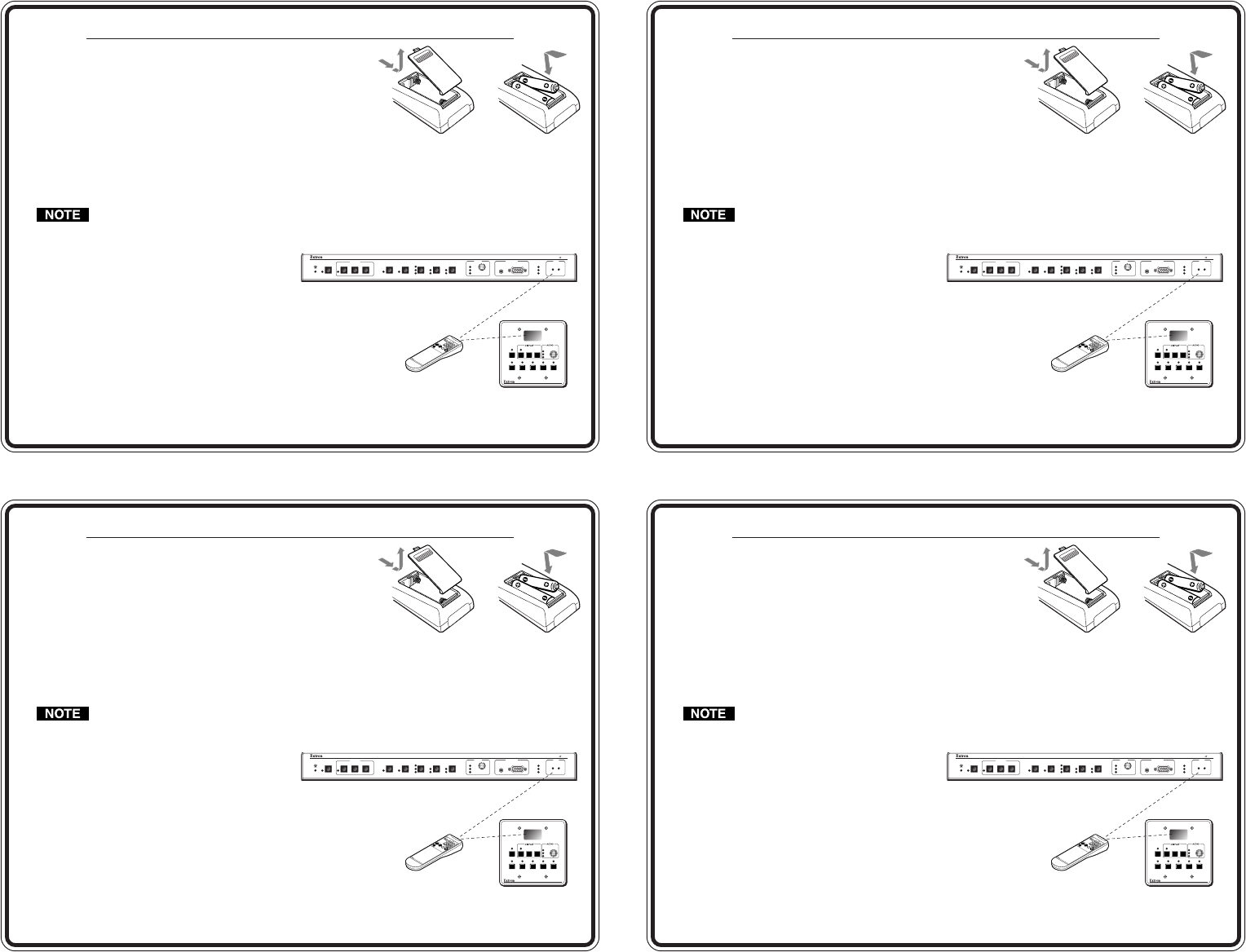
SCP 100P
Control Panel
SCP 100P
INPUT 3PC2PC1 VID1
MAX.
VOLUME
MIN.
CLIP
VID2
MODEMUTEROOM POWER
Front
VID
MAX.
CLIP
MIN.
TX RX
IR
LEARN
CONFIG
RETRY
Y/C
VID
PC
Y/C
VID
Y/C
ROOM
DISPLAY
POWER MUTE MODE PC1 PC2 INPUT 3
VOLUME
AUDIO
COMPUTERAUDIO
PC1 INPUT
VID1 VID2
Plus
SYSTEM 5
IR
401
Remote
System 5cr Plus Remote
Control FunctionsAudio
Input Selection
Display
Power Display
Mute
Mode
Mute
Volume
4
3
2
1
5
IR 401
Room
IR 401 Remote Control Instruction Guide
Install two AAA batteries as shown at right.
Operation
The buttons on the IR 401 duplicate the System 5cr Plus‘s
front panel controls for normal operation. See the other side of
this card for details. The switcher responds to commands from the
IR 401 as if that button were pressed on the switcher. From a distance of no more than 50
feet, the IR 401 sends infrared (IR) signals to the System 5cr Plus via the switcher’s front panel
IR port or the IR port of an optional SCP 100P control pad. The carrier frequency is 38 kHz.
Learning and other setup operations cannot be done from the IR 401.
Learned IR Commands
IR commands for controlling the projector
must either be “learned” through the front
panel, or downloaded from Extron’s IR
library and stored in the switcher‘s memory.
The three Display buttons (Power, Mute, and Mode) will not
function until those commands have been stored. The Room
button and each input selection button can also have an IR
command associated with it. Refer to the System 5cr
Plus
User’s Manual for details. IR commands are transmitted from
the switcher’s IR emitter or the optional IR Broadcaster when the cor-
responding button is pressed on the IR 401, the SCP control pad, or the
switcher’s front panel.
SCP 100P
Control Panel
SCP 100P
INPUT 3PC2PC1 VID1
MAX.
VOLUME
MIN.
CLIP
VID2
MODEMUTEROOM POWER
Front
VID
MAX.
CLIP
MIN.
TX RX
IR
LEARN
CONFIG
RETRY
Y/C
VID
PC
Y/C
VID
Y/C
ROOM
DISPLAY
POWER MUTE MODE PC1 PC2 INPUT 3
VOLUME
AUDIO
COMPUTERAUDIO
PC1 INPUT
VID1 VID2
Plus
SYSTEM 5
IR
401
Remote
System 5cr Plus Remote
Control FunctionsAudio
Input Selection
Display
Power Display
Mute
Mode
Mute
Volume
4
3
2
1
5
IR 401
Room
IR 401 Remote Control Instruction Guide
Install two AAA batteries as shown at right.
Operation
The buttons on the IR 401 duplicate the System 5cr Plus‘s
front panel controls for normal operation. See the other side of
this card for details. The switcher responds to commands from the
IR 401 as if that button were pressed on the switcher. From a distance of no more than 50
feet, the IR 401 sends infrared (IR) signals to the System 5cr Plus via the switcher’s front panel
IR port or the IR port of an optional SCP 100P control pad. The carrier frequency is 38 kHz.
Learning and other setup operations cannot be done from the IR 401.
Learned IR Commands
IR commands for controlling the projector
must either be “learned” through the front
panel, or downloaded from Extron’s IR
library and stored in the switcher‘s memory.
The three Display buttons (Power, Mute, and Mode) will not
function until those commands have been stored. The Room
button and each input selection button can also have an IR
command associated with it. Refer to the System 5cr
Plus
User’s Manual for details. IR commands are transmitted from
the switcher’s IR emitter or the optional IR Broadcaster when the cor-
responding button is pressed on the IR 401, the SCP control pad, or the
switcher’s front panel.
SCP 100P
Control Panel
SCP 100P
INPUT 3PC2PC1 VID1
MAX.
VOLUME
MIN.
CLIP
VID2
MODEMUTEROOM POWER
Front
VID
MAX.
CLIP
MIN.
TX RX
IR
LEARN
CONFIG
RETRY
Y/C
VID
PC
Y/C
VID
Y/C
ROOM
DISPLAY
POWER MUTE MODE PC1 PC2 INPUT 3
VOLUME
AUDIO
COMPUTERAUDIO
PC1 INPUT
VID1 VID2
Plus
SYSTEM 5
IR
401
Remote
System 5cr Plus Remote
Control FunctionsAudio
Input Selection
Display
Power Display
Mute
Mode
Mute
Volume
4
3
2
1
5
IR 401
Room
IR 401 Remote Control Instruction Guide
Install two AAA batteries as shown at right.
Operation
The buttons on the IR 401 duplicate the System 5cr Plus‘s
front panel controls for normal operation. See the other side of
this card for details. The switcher responds to commands from the
IR 401 as if that button were pressed on the switcher. From a distance of no more than 50
feet, the IR 401 sends infrared (IR) signals to the System 5cr Plus via the switcher’s front panel
IR port or the IR port of an optional SCP 100P control pad. The carrier frequency is 38 kHz.
Learning and other setup operations cannot be done from the IR 401.
Learned IR Commands
IR commands for controlling the projector
must either be “learned” through the front
panel, or downloaded from Extron’s IR
library and stored in the switcher‘s memory.
The three Display buttons (Power, Mute, and Mode) will not
function until those commands have been stored. The Room
button and each input selection button can also have an IR
command associated with it. Refer to the System 5cr
Plus
User’s Manual for details. IR commands are transmitted from
the switcher’s IR emitter or the optional IR Broadcaster when the cor-
responding button is pressed on the IR 401, the SCP control pad, or the
switcher’s front panel.
SCP 100P
Control Panel
SCP 100P
INPUT 3PC2PC1 VID1
MAX.
VOLUME
MIN.
CLIP
VID2
MODEMUTEROOM POWER
Front
VID
MAX.
CLIP
MIN.
TX RX
IR
LEARN
CONFIG
RETRY
Y/C
VID
PC
Y/C
VID
Y/C
ROOM
DISPLAY
POWER MUTE MODE PC1 PC2 INPUT 3
VOLUME
AUDIO
COMPUTERAUDIO
PC1 INPUT
VID1 VID2
Plus
SYSTEM 5
IR
401
Remote
System 5cr Plus Remote
Control FunctionsAudio
Input Selection
Display
Power Display
Mute
Mode
Mute
Volume
4
3
2
1
5
IR 401
Room
IR 401 Remote Control Instruction Guide
Install two AAA batteries as shown at right.
Operation
The buttons on the IR 401 duplicate the System 5cr Plus‘s
front panel controls for normal operation. See the other side of
this card for details. The switcher responds to commands from the
IR 401 as if that button were pressed on the switcher. From a distance of no more than 50
feet, the IR 401 sends infrared (IR) signals to the System 5cr Plus via the switcher’s front panel
IR port or the IR port of an optional SCP 100P control pad. The carrier frequency is 38 kHz.
Learning and other setup operations cannot be done from the IR 401.
Learned IR Commands
IR commands for controlling the projector
must either be “learned” through the front
panel, or downloaded from Extron’s IR
library and stored in the switcher‘s memory.
The three Display buttons (Power, Mute, and Mode) will not
function until those commands have been stored. The Room
button and each input selection button can also have an IR
command associated with it. Refer to the System 5cr
Plus
User’s Manual for details. IR commands are transmitted from
the switcher’s IR emitter or the optional IR Broadcaster when the cor-
responding button is pressed on the IR 401, the SCP control pad, or the
switcher’s front panel.
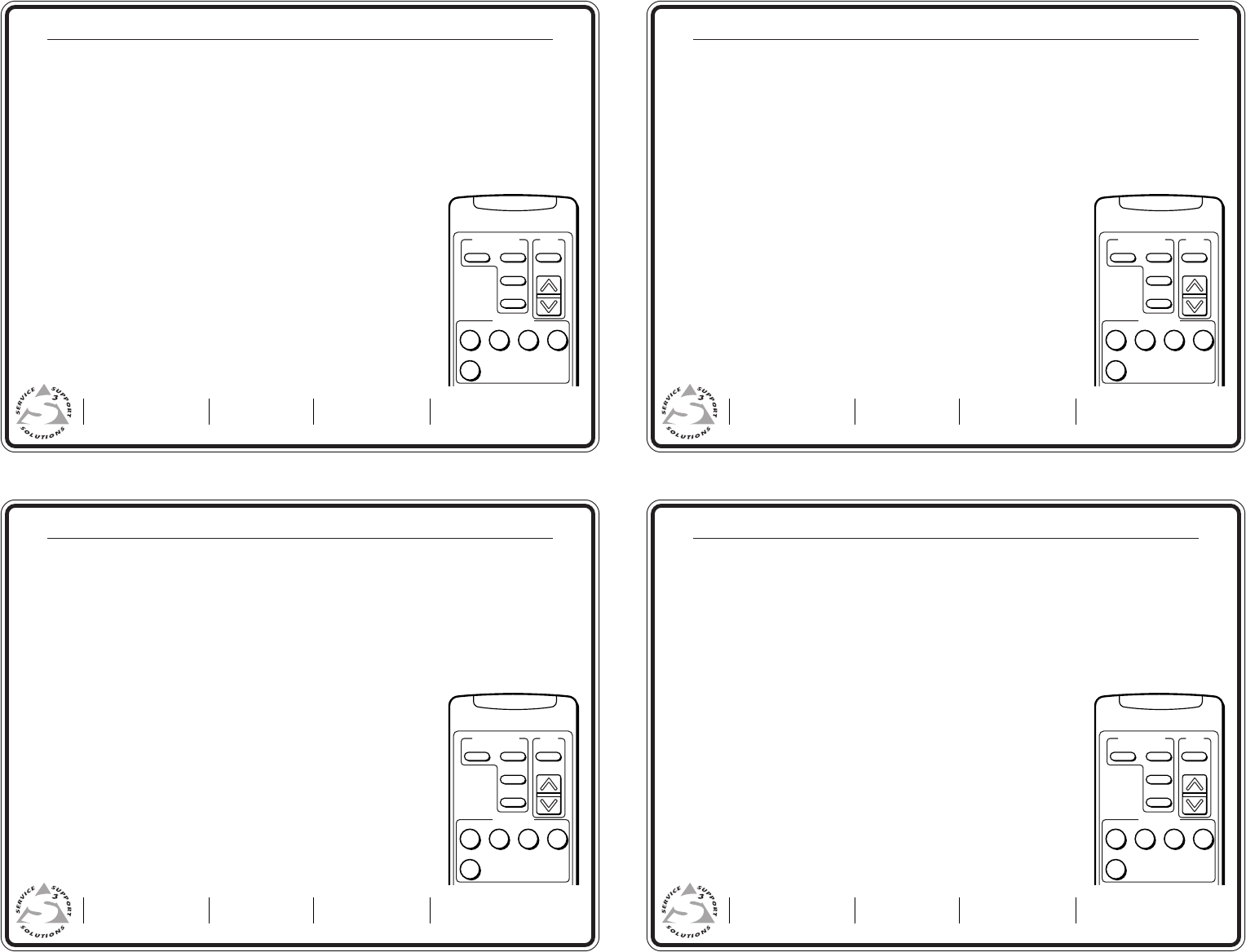
Extron Electronics, USA
1230 South Lewis Street, Anaheim, CA 92805
800.633.9876 714.491.1500 FAX 714.491.1517
USA
Extron Electronics, Europe
Beeldschermweg 6C, 3821 AH Amersfoort
+31.33.453.4040 FAX +31.33.453.4050
The Netherlands
Extron Electronics, Asia
135 Joo Seng Rd. #04-01, PM Industrial Bldg.
+65.383.4400 FAX +65.383.4664
Singapore 368363
Extron Electronics Information
ExtronWEB
™
: www.extron.com
ExtronFAX
™
: 714.491.0192
24-hour access—worldwide!
IR 401 Remote Control Instruction Guide, continued
Extron Electronics, USA
1230 South Lewis Street, Anaheim, CA 92805
800.633.9876 714.491.1500 FAX 714.491.1517
USA
Extron Electronics, Europe
Beeldschermweg 6C, 3821 AH Amersfoort
+31.33.453.4040 FAX +31.33.453.4050
The Netherlands
Extron Electronics, Asia
135 Joo Seng Rd. #04-01, PM Industrial Bldg.
+65.383.4400 FAX +65.383.4664
Singapore 368363
Extron Electronics Information
ExtronWEB
™
: www.extron.com
ExtronFAX
™
: 714.491.0192
24-hour access—worldwide!
68-517-01
Rev. B, 05 01
Display Power — After the System 5cr Plus
switcher is programmed (set up) with learned or downloaded
commands, press this button to toggle the projector’s power on or off. The switcher’s
Display Power LED blinks fast during projector power up and slowly during projector power down.
Display Mute — After setup, this button functions as the display’s mute on/off switch.
Display Mode — After the switcher is set up, this button changes the mode of the display/projector
between computer video, S-video, and composite video. It takes the place of the single-button (step)
mode function found on some projectors’ remote controls.
Each of the following buttons can have one “learned”/downloaded IR command associated with it:
Room — This toggles the switcher’s relay contacts to control items such as lights
and display screens. Refer to the System 5cr Plus User’s Manual for details.
PC 1
&
PC 2 — Press these buttons to select input 1 (PC 1 on the switcher’s
front panel) or input 2 (PC 2 on the switcher’s rear panel), respectively. Both
inputs accept only RGB computer video and audio.
Input 3 — This corresponds to the System 5cr Plus’s Input 3, which can be con-
figured to accept audio and RGB, or S-video, or composite video. It also
corresponds to the System 5cr ’s PC 3, which accepts computer video and audio.
VID
1 & VID
2 – Press these to select input 4 (Vid
1) or input 5 (Vid
2). Both can
be configured for audio and either S-video or composite video.
+ and - — Press these buttons to adjust the audio output volume.
Mute — Press this button to toggle audio output on and off.
IR 401 Remote Control Instruction Guide, continued
Extron Electronics, USA
1230 South Lewis Street, Anaheim, CA 92805
800.633.9876 714.491.1500 FAX 714.491.1517
USA
Extron Electronics, Europe
Beeldschermweg 6C, 3821 AH Amersfoort
+31.33.453.4040 FAX +31.33.453.4050
The Netherlands
Extron Electronics, Asia
135 Joo Seng Rd. #04-01, PM Industrial Bldg.
+65.383.4400 FAX +65.383.4664
Singapore 368363
Extron Electronics Information
ExtronWEB
™
: www.extron.com
ExtronFAX
™
: 714.491.0192
24-hour access—worldwide!
Display Power — After the System 5cr Plus
switcher is programmed (set up) with learned or downloaded
commands, press this button to toggle the projector’s power on or off. The switcher’s
Display Power LED blinks fast during projector power up and slowly during projector power down.
Display Mute — After setup, this button functions as the display’s mute on/off switch.
Display Mode — After the switcher is set up, this button changes the mode of the display/projector
between computer video, S-video, and composite video. It takes the place of the single-button (step)
mode function found on some projectors’ remote controls.
Each of the following buttons can have one “learned”/downloaded IR command associated with it:
Room — This toggles the switcher’s relay contacts to control items such as lights
and display screens. Refer to the System 5cr Plus User’s Manual for details.
PC 1
&
PC 2 — Press these buttons to select input 1 (PC 1 on the switcher’s
front panel) or input 2 (PC 2 on the switcher’s rear panel), respectively. Both
inputs accept only RGB computer video and audio.
Input 3 — This corresponds to the System 5cr Plus’s Input 3, which can be con-
figured to accept audio and RGB, or S-video, or composite video. It also
corresponds to the System 5cr ’s PC 3, which accepts computer video and audio.
VID
1 & VID
2 – Press these to select input 4 (Vid
1) or input 5 (Vid
2). Both can
be configured for audio and either S-video or composite video.
+ and - — Press these buttons to adjust the audio output volume.
Mute — Press this button to toggle audio output on and off.
IR 401 Remote Control Instruction Guide, continued
Display Power — After the System 5cr Plus
switcher is programmed (set up) with learned or downloaded
commands, press this button to toggle the projector’s power on or off. The switcher’s
Display Power LED blinks fast during projector power up and slowly during projector power down.
Display Mute — After setup, this button functions as the display’s mute on/off switch.
Display Mode — After the switcher is set up, this button changes the mode of the display/projector
between computer video, S-video, and composite video. It takes the place of the single-button (step)
mode function found on some projectors’ remote controls.
Each of the following buttons can have one “learned”/downloaded IR command associated with it:
Room — This toggles the switcher’s relay contacts to control items such as lights
and display screens. Refer to the System 5cr Plus User’s Manual for details.
PC 1
&
PC 2 — Press these buttons to select input 1 (PC 1 on the switcher’s
front panel) or input 2 (PC 2 on the switcher’s rear panel), respectively. Both
inputs accept only RGB computer video and audio.
Input 3 — This corresponds to the System 5cr Plus’s Input 3, which can be con-
figured to accept audio and RGB, or S-video, or composite video. It also
corresponds to the System 5cr ’s PC 3, which accepts computer video and audio.
VID
1 & VID
2 – Press these to select input 4 (Vid
1) or input 5 (Vid
2). Both can
be configured for audio and either S-video or composite video.
+ and - — Press these buttons to adjust the audio output volume.
Mute — Press this button to toggle audio output on and off.
IR 401 Remote Control Instruction Guide, continued
Extron Electronics, USA
1230 South Lewis Street, Anaheim, CA 92805
800.633.9876 714.491.1500 FAX 714.491.1517
USA
Extron Electronics, Europe
Beeldschermweg 6C, 3821 AH Amersfoort
+31.33.453.4040 FAX +31.33.453.4050
The Netherlands
Extron Electronics, Asia
135 Joo Seng Rd. #04-01, PM Industrial Bldg.
+65.383.4400 FAX +65.383.4664
Singapore 368363
Extron Electronics Information
ExtronWEB
™
: www.extron.com
ExtronFAX
™
: 714.491.0192
24-hour access—worldwide!
Display Power — After the System 5cr Plus
switcher is programmed (set up) with learned or downloaded
commands, press this button to toggle the projector’s power on or off. The switcher’s
Display Power LED blinks fast during projector power up and slowly during projector power down.
Display Mute — After setup, this button functions as the display’s mute on/off switch.
Display Mode — After the switcher is set up, this button changes the mode of the display/projector
between computer video, S-video, and composite video. It takes the place of the single-button (step)
mode function found on some projectors’ remote controls.
Each of the following buttons can have one “learned”/downloaded IR command associated with it:
Room — This toggles the switcher’s relay contacts to control items such as lights
and display screens. Refer to the System 5cr Plus User’s Manual for details.
PC 1
&
PC 2 — Press these buttons to select input 1 (PC 1 on the switcher’s
front panel) or input 2 (PC 2 on the switcher’s rear panel), respectively. Both
inputs accept only RGB computer video and audio.
Input 3 — This corresponds to the System 5cr Plus’s Input 3, which can be con-
figured to accept audio and RGB, or S-video, or composite video. It also
corresponds to the System 5cr ’s PC 3, which accepts computer video and audio.
VID
1 & VID
2 – Press these to select input 4 (Vid
1) or input 5 (Vid
2). Both can
be configured for audio and either S-video or composite video.
+ and - — Press these buttons to adjust the audio output volume.
Mute — Press this button to toggle audio output on and off.
68-517-01
Rev. B, 05 01
68-517-01
Rev. B, 05 01
68-517-01
Rev. B, 05 01
Control Functions Audio
Input Selection
Display
Power Display
Mute
Mode
Room
Mute
Volume
4321
5
Control Functions Audio
Input Selection
Display
Power Display
Mute
Mode
Room
Mute
Volume
4321
5
Control Functions Audio
Input Selection
Display
Power Display
Mute
Mode
Room
Mute
Volume
4321
5
Control Functions Audio
Input Selection
Display
Power Display
Mute
Mode
Room
Mute
Volume
4321
5