Insight Load File Specifications
User Manual: Insight Load File Specifications
Open the PDF directly: View PDF ![]() .
.
Page Count: 8
- load specifications cover.pdf
- Welcome to Insight
- Documents, Forms and Fields
- Highlights
- Viewing PDFs
- Viewing Native Files
- TIFF Records and Annotations
- Document Options
- Copy a Document to a Folder
- Convert to PDF
- Download Original
- Pause Review
- Redaction
- Redaction Sets
- Using Redaction Buttons
- Redaction Options
- Viewing Redaction Versions
- Upload PDF
- More Like This
- Translation Assistant
- Document Translation
- Forms
- Fields
- Shortcuts and Rules
- Linked Documents and Tag All
- Docking the Linked Documents to Your Detail Page
- Saving a Record
- Coding History
- Actions
- Copy to Folder
- Copy to Folder Dialog Box
- Creating Folders on the Fly
- Printing and Downloading Documents
- Batch Print Wizard
- Create a Zipped Folder
- Create PDF File (Combine)
- Use Redacted or Produced Version
- Custom Bookmarks
- Footer and Watermark Information
- Separator Sheets
- Print Summary
- Exporting Fielded Information
- More Actions
- Lock/Unlock Documents
- Batch Wizard
- Bulk Convert to PDF
- Bulk OCR
- Bulk Update
- Bulk Updating a Single-Value Field
- Bulk Updating a Multi-Value Field
- Field Updates
- Update Collections
- Assign to Review Project
- Assign to Predict Project
- Delete Documents From Your Site
- Folders
- Your Review Projects
- Monitors
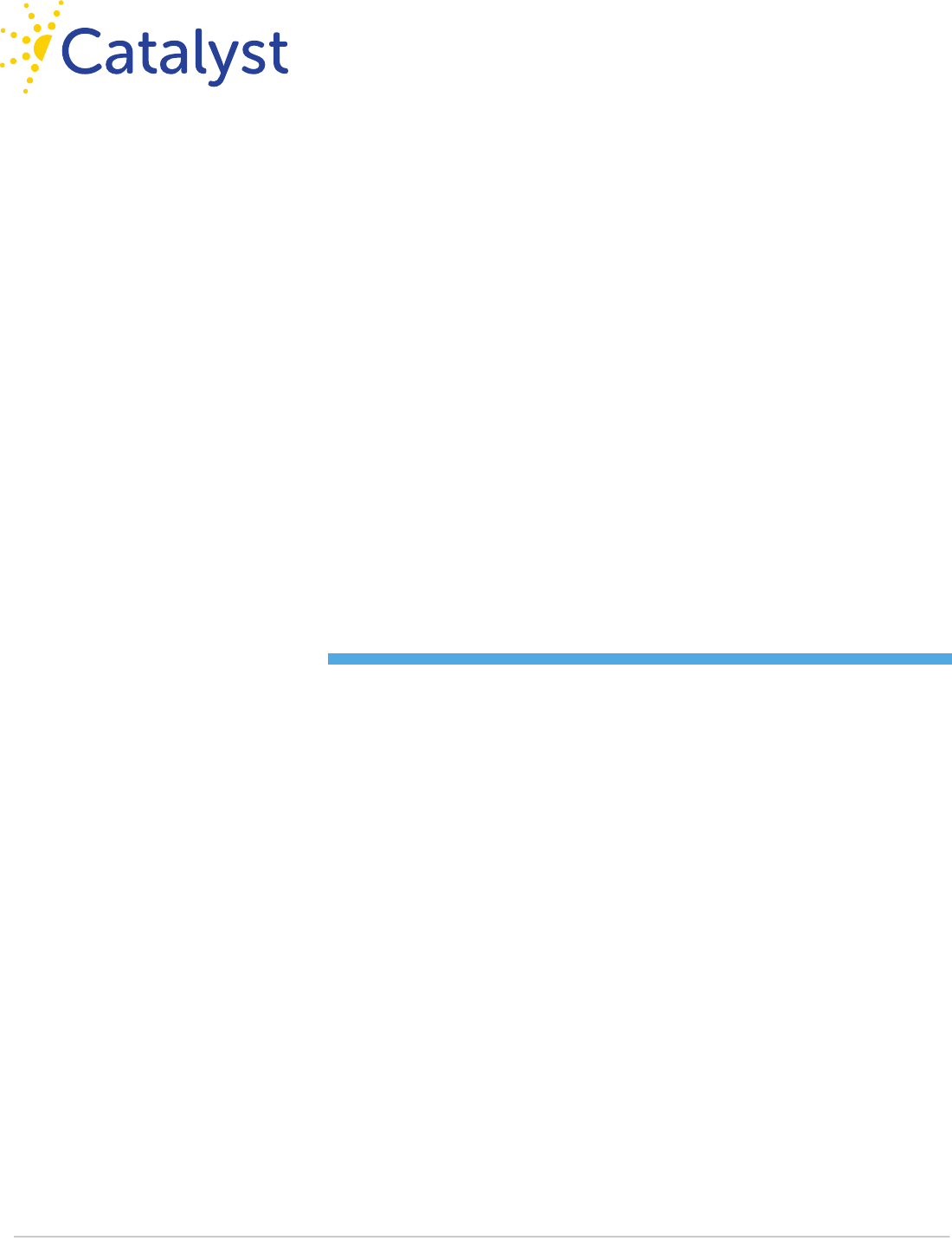
Insigh
t
© 2015 Catalyst Repository Systems. All Rights Reserved.
877.557.4273
catalystsecure.com
DATA AND
LOAD FILE
SPECIFICATIONS

Insight Load File Specifications
catalystsecure.com | Page 1 of 7
Contents
Fast Track Requirements and Load File Specifications .............................................................. 2
Basic Fast Track Requirements .............................................................................................. 2
Beg/End Control (or Beg/End Bates) Numbers ....................................................................... 2
Parent/Child Relationships ..................................................................................................... 2
Fields in Load Files................................................................................................................. 3
One Load File per Volume ...................................................................................................... 3
File and Folder Names and Organization ............................................................................... 3
Special Characters .............................................................................................................. 3
File Organization ................................................................................................................. 3
Native File Example ............................................................................................................ 4
Image File Example ............................................................................................................ 4
Extraneous Files ..................................................................................................................... 4
Zero-Filled Dates .................................................................................................................... 4
Document Format Guidelines ..................................................................................................... 5
Native Files ............................................................................................................................ 5
OCR or Text Files ................................................................................................................... 5
TIFF Files ............................................................................................................................... 5
PDF Files ............................................................................................................................... 5
Multi-Language Documents .................................................................................................... 6
Delivery of Coding for Documents .......................................................................................... 6
Fast Track—Media ..................................................................................................................... 7
Fast Track Data Media Delivery.............................................................................................. 7

Insight Load File Specifications
catalystsecure.com | Page 2 of 7
Fast Track Requirements and Load File Specifications
This document outlines the requirements of the Fast Track Data Upload program and the
general MDB load file specifications for Catalyst Insight. Catalyst’s ability to ingest load files is
highly dependent on their included data and format. Please note that in the event that
nonconforming data is submitted Catalyst will not attempt to correct the load file. Catalyst will
instead wait for a corrected load file to be submitted or until a specific request to correct the load
file has been received. All manual work will be billed at the standard rate.
Basic Fast Track Requirements
Requirements include:
Load files must be in a MS Access database format (MDB or ACCDB).
Documents must be compressed in a ZIP or RAR format.
ZIP/RAR files must be smaller than 3.99GB.
The MDB and ZIP/RAR files must have the exact same file name and are case sensitive
(vol001.mdb and vol001.rar, for example).
Use a dash (-) or underscore (_) if punctuation is needed - do not use spaces or any
other punctuation in the file names. Do not use additional periods other than for the file
extension (i.e. use very_large_load.rar instead of very.large.load.rar).
The file extension for the MDB and ZIP/RAR files should either be all lower case or all
upper case, but not a mix of cases.
Beg/End Control (or Beg/End Bates) Numbers
Beginning and ending control numbers (or Bates values) should be less than 20 characters. If
suffixes are required (e.g., -001, -002, etc.), then the begcontrol/Bates values should not exceed
16 characters to allow for 4 suffix characters (i.e., dash, underscore, period and three numeric
values).
Beginning and ending control numbers (or Bates values) should not contain any special
characters, including spaces, underscores or dashes. This is because these characters can
interfere with the ability to perform accurate range searches on the site.
Parent/Child Relationships
The Parent and Child documents (attachments) should be linked together using the BegAtt and
EndAtt fields. The begcontrol of the Parent document should be in the BegAtt field, and the
endcontrol of the last Child document should be in the EndAtt field. All documents within the
same attachment range (from the Parent to the last Child) need to have the same exact BegAtt
and EndAtt values.

Insight Load File Specifications
catalystsecure.com | Page 3 of 7
Fields in Load Files
It is important that the same fields are provided in the load file from upload to upload. For the
first delivery, a mapping will be created by Catalyst. The mapping creates a relationship
between the fields in the data file to the fields on the site. Every time a new load file is provided
in a different format than previous deliveries, Catalyst must create a new mapping for that type
of load file. If instructions are not provided to Catalyst detailing how to handle the new fields, the
upload process will be halted until the specific information has been provided. Please be sure to
only provide fields that exist on the site. If a field does not already exist on the site, the mapping
will fail. There is no limit to the number of load file mappings a site can have.
One Load File per Volume
When providing documents for upload to Insight, we require two files per upload—an MDB or
ACCDB load file, and a ZIP or RAR file containing the documents to be loaded. There should
always be one load file provided per ZIP/RAR volume.
File and Folder Names and Organization
The requirements in this section are critical to complete your upload in a timely manner. If the
data delivery does not meet all of these requirements then there will be significant delays in
completing the upload and you may be billed for the associated technical time.
Special Characters
File and folder names should not include characters other than alphanumeric characters or
dashes. Special ASCII characters should not be used. For example, do not include
ampersands (&), commas (,) or apostrophes (‘) in file or folder names. If paths to files
include other types of characters, we may have to rename the files and/or folders, adding
additional time and cost to the upload process. All files should be named after the
begcontrol [or begbates] number (e.g., begcontrol.ext) and the naming of the files is case
sensitive.
File Name Length: The name of a file should not exceed 25 characters as various
processes may need to be run against the files.
Path Length: The path for a file should not exceed 255 characters, including the
name of the file.
Folder Organization: A single folder should not contain more than 10,000 files as
this will impact processing of the files. If a folder contains more than 10,000 files then
there may be speed impacts when reviewing the files in that folder.
File Organization
All files that correspond to a record should have an associated field in the load file that
includes the full path and filename for the specific file. For example, if a record will have a
native file and a text file loaded, then there should be a field called “Filepath” and a field
“Textpath” in the loadfile. The data in that field will point to the specific file as it appears in
the uncompressed ZIP/RAR file.
Below are two common delivery configurations that illustrate how each record has one entry
in the load file that references the two potential file types.
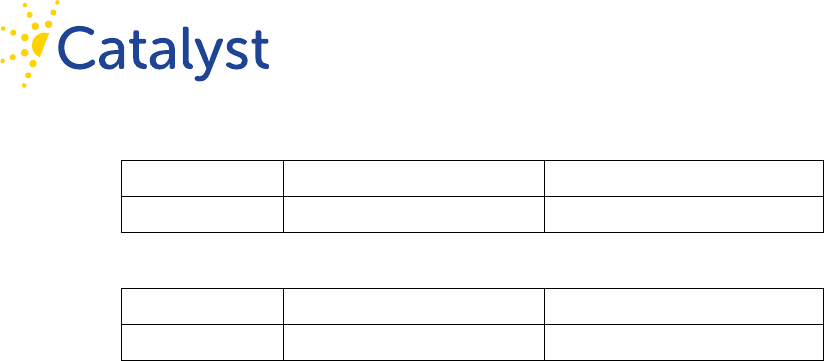
Insight Load File Specifications
catalystsecure.com | Page 4 of 7
Native File Example
BegControl
Filepath
Textpath
000001
Files001\000001.DOC
Files001\000001.TXT
Image File Example
BegControl
Filepath
Indexpath
000002
Files001\000002.PDF
Files001\000002.TXT
Extraneous Files
Please be aware that any files included in deliveries will be included in storage costs, regardless
of their use on the site. For example, OCR text files that are not used because native files are
being indexed and viewed, or files that do not have corresponding metadata records, will be
billed even though they are not accessible on the site.
Zero-Filled Dates
Catalyst handles incomplete dates that are zero-filled (those with 00 for the month and/or day
and/or 0000 for the year) as follows:
Any date field with a value of 00/00/0000 or 00000000 will be made NULL/empty.
Any date with 00 for month or day will be made NULL/empty.
Any date with 0000 for the year will be made NULL/empty.
The deleted date information is stored in the XML file in the “indexissuedetail” field. By keeping
the invalid date data, the document will still come back in results when a search is run against it
using the invalid dates.
Catalyst can accept true date and time data into the date fields, but for optimized search
functionality we ask that any date/time fields be split into separate date fields, and separate time
fields.

Insight Load File Specifications
catalystsecure.com | Page 5 of 7
Document Format Guidelines
Native Files
Catalyst will attempt to index the native file and no text file is required. If this indexing is
successful then search hit highlighting will be available on the preview of the native.
Compressed files must be exploded and processed prior to uploading. System and container
files cannot be indexed or viewed through the site.
Metadata should be extracted from the native files and submitted with a corresponding load file.
OCR or Text Files
When delivering files that are searchable in the native format (.DOC, .XLS, etc.), extracted text
files are not required because Catalyst will index the native file. If the files are not searchable
(.TIF, .JPG, etc.) then OCR text files are needed in order to make the documents searchable
within Insight. Requirements for delivering text files are as follows:
Load files should not contain OCR or extracted text (i.e., text should not be submitted in
a field within a Concordance DAT file). OCR or extracted text must be submitted as
separate text files.
Text files must be in multi-page format (one text file per document, not one text file per
page). Catalyst cannot accept single page text files.
Page breaks in the text files are preferred but not necessary.
Text files must have UTF-8 encoding to ensure proper indexing.
TIFF Files
Catalyst Insight accepts single-page TIFF files, but in order for TIFF files to be searchable, text
files must also be delivered. Single-page TIFF files must be loaded manually and cannot be
loaded via the Fast Track system. These files must be accompanied with an additional load file,
either an IPRO .LFP file or an Opticon. OPT file to indicate the document breaks.
Multi-page text files must be delivered with the single-page TIFF files (single page text cannot
be loaded). The text files should be named to match the first page of each document, such as
ABC001.TIF.TXT. If the text files do not contain the full TIFF file name (including the .TIF
extension) plus .TXT then the files will be indexed but not visible on the site. Regardless of file
naming convention, the text files must be delivered within the same folder as the image files.
The associated text should not be included within the load file.
PDF Files
All PDF files must be optimized for fast web viewing or “linearized.” There are three types of
PDF files, with unique instructions for each:
PDFs with embedded text: This is the Catalyst preferred format for images. These PDFs
have embedded text in the PDF file. They are created either from scanned images run
through an OCR process or created from an electronic source file.
PDFs with associated OCR text files: In this format, the OCR text is delivered in a
separate file with the same name as the PDF file (ABC001.PDF and ABC001.TXT, for
example).

Insight Load File Specifications
catalystsecure.com | Page 6 of 7
PDFs with embedded images only: PDFs without embedded text or associated OCR text
files will not be full-text searchable. A user will have to rely on the searching of metadata
in order to find these documents in the repository.
Multi-Language Documents
Multi-language documents must also be in UTF-8 format.
Delivery of Coding for Documents
When delivering document coding to be loaded to the site for fields where the data will be
mapped to radio buttons, checkboxes, drop down lists or multi-select fields, there are specific
formatting requirements. These requirements are as follows and only apply to editable fields:
The values in the data should EXACTLY match the search facets for the fields on the
site. This includes matching case and punctuation.
If a value doesn’t match one the existing search facets then it may or may not display on
the site. The new value will not be added the field and may cause problems in searching
on that field.
Multi-valued data must use the semicolon to separate values within a field.
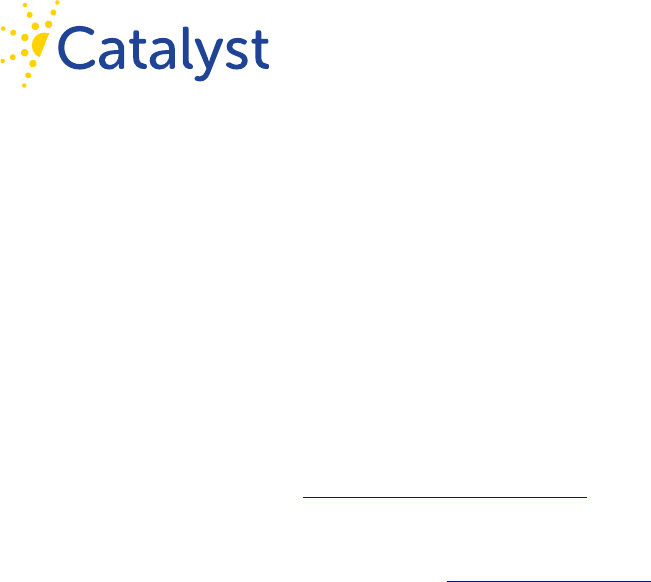
Insight Load File Specifications
catalystsecure.com | Page 7 of 7
Fast Track—Media
Fast Track Data Media Delivery
When the volume of data is simply too large to transfer via FTP there is an option to have this
data uploaded from media. If this option is selected, there are manual steps involved that
lengthen the time of upload. In addition to the delivery time, there is the manual staging of the
data, and a manual step where the Fast Track Data Upload is initiated.
The data on the media should not be compressed.
The organization of the documents on the media should be reflected in the path fields in
the load file.
The delivery should include one master MDB/ACCDB load file for every 250,000 files.
Send an email to support@catalystsecure.com and copy your Catalyst Project
Consultant. In the subject line include: “Your Company Name / Site Name: Fast Track
Data Upload Delivery.”
Attach to the email a completed Data Transmittal Log.
A confirmation email will be sent indicating that the data has been received.
Once the staging has completed and the manual step to initiate the Fast Track Upload
has been performed, the upload will continue as a regular Fast Track Upload. As with
the regular FTP Fast Track, a failing load file will require contact with Catalyst as to how
to proceed. A replacement MDB/ACCDB load file can be provided to your Catalyst
Project Consultant.
Please use the address below when shipping the media to Catalyst. If the data will be
received after normal business hours or on a weekend, then please instruct the courier
to call the number listed below when making the delivery.
Catalyst Repository Systems
ATTN: [insert Catalyst Project Consultant name]
1860 Blake Street – 7th Floor
Denver, CO 80202
(303) 824-0911