1 Installation Guide
User Manual:
Open the PDF directly: View PDF ![]() .
.
Page Count: 7
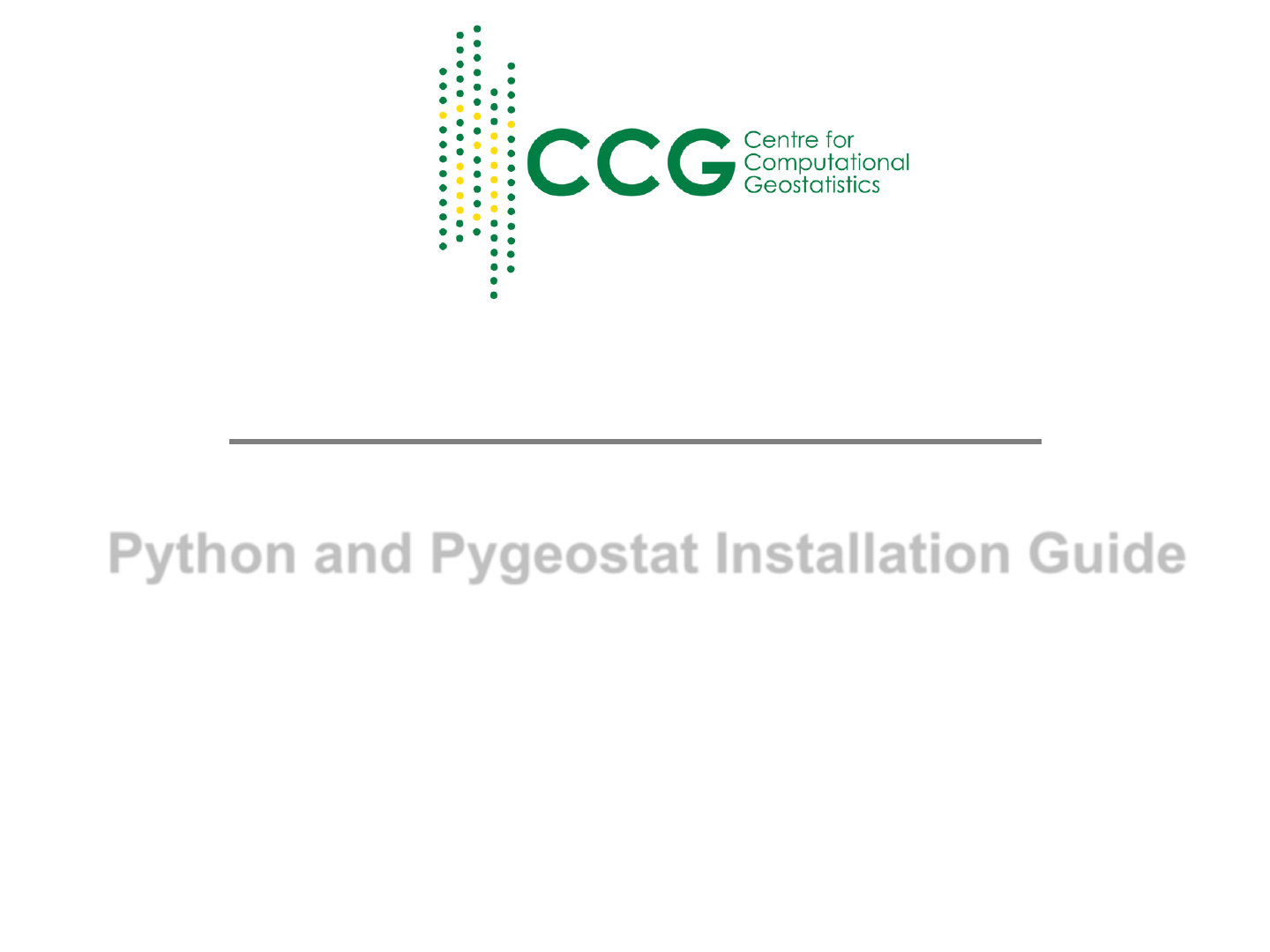
Python and Pygeostat Installation Guide
March 2019
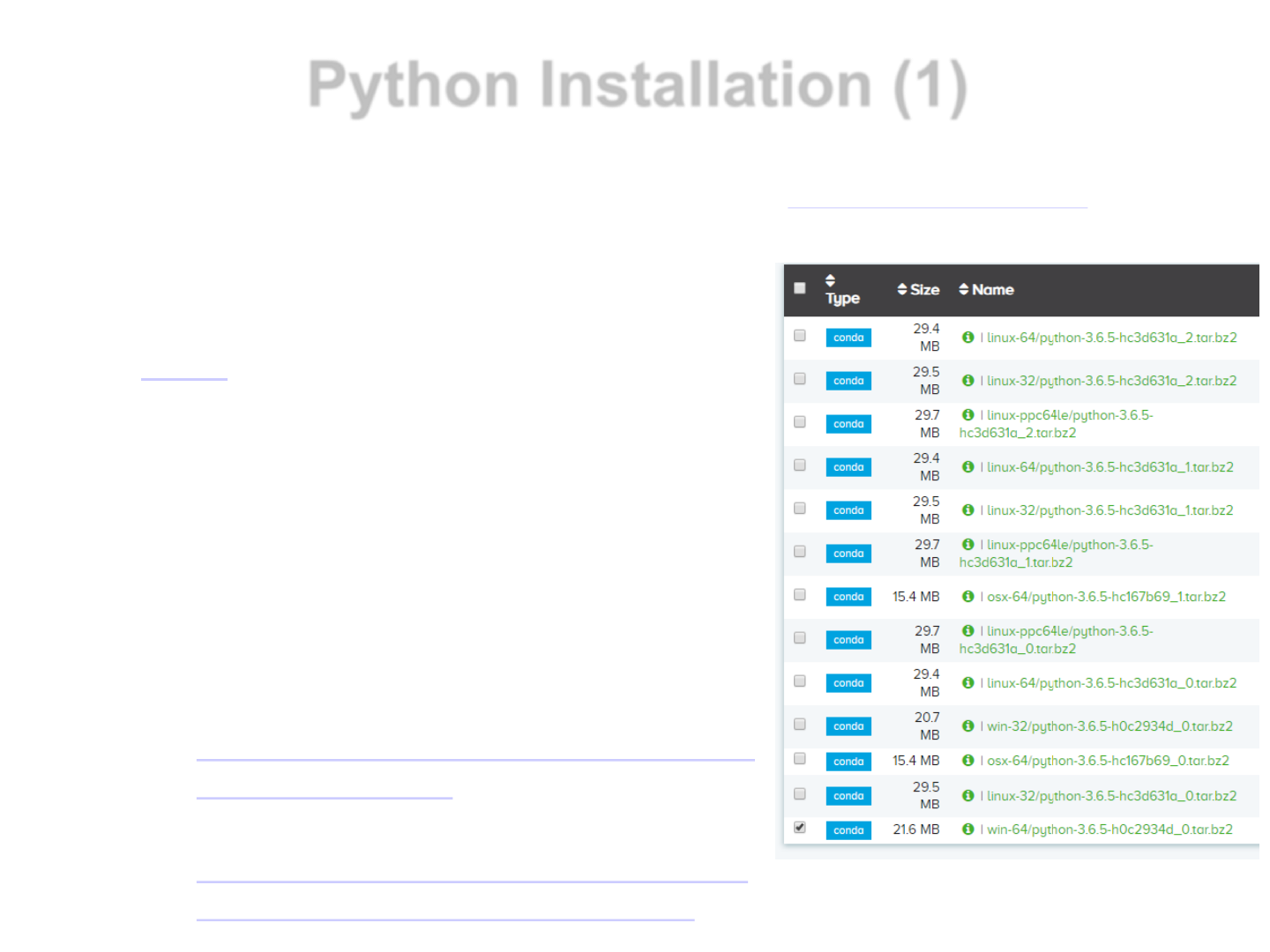
2
Python Installation (1)
•Anaconda is the recommended distribution for
Python
–Popular Python packages are provided with
Anaconda
–conda package management system can
be used to install and manage python
packages
–Although Anaconda does not require admin
permissions, it is recommended to acquire
admin permissions
•Installation steps (Python 3.6):
1. Go to the link below
•https://anaconda.org/anaconda/python/f
iles?version=3.6.5
•Or use:
https://repo.anaconda.com/archive/Ana
conda3-5.2.0-Windows-x86_64.exe
https://www.anaconda.com/download/
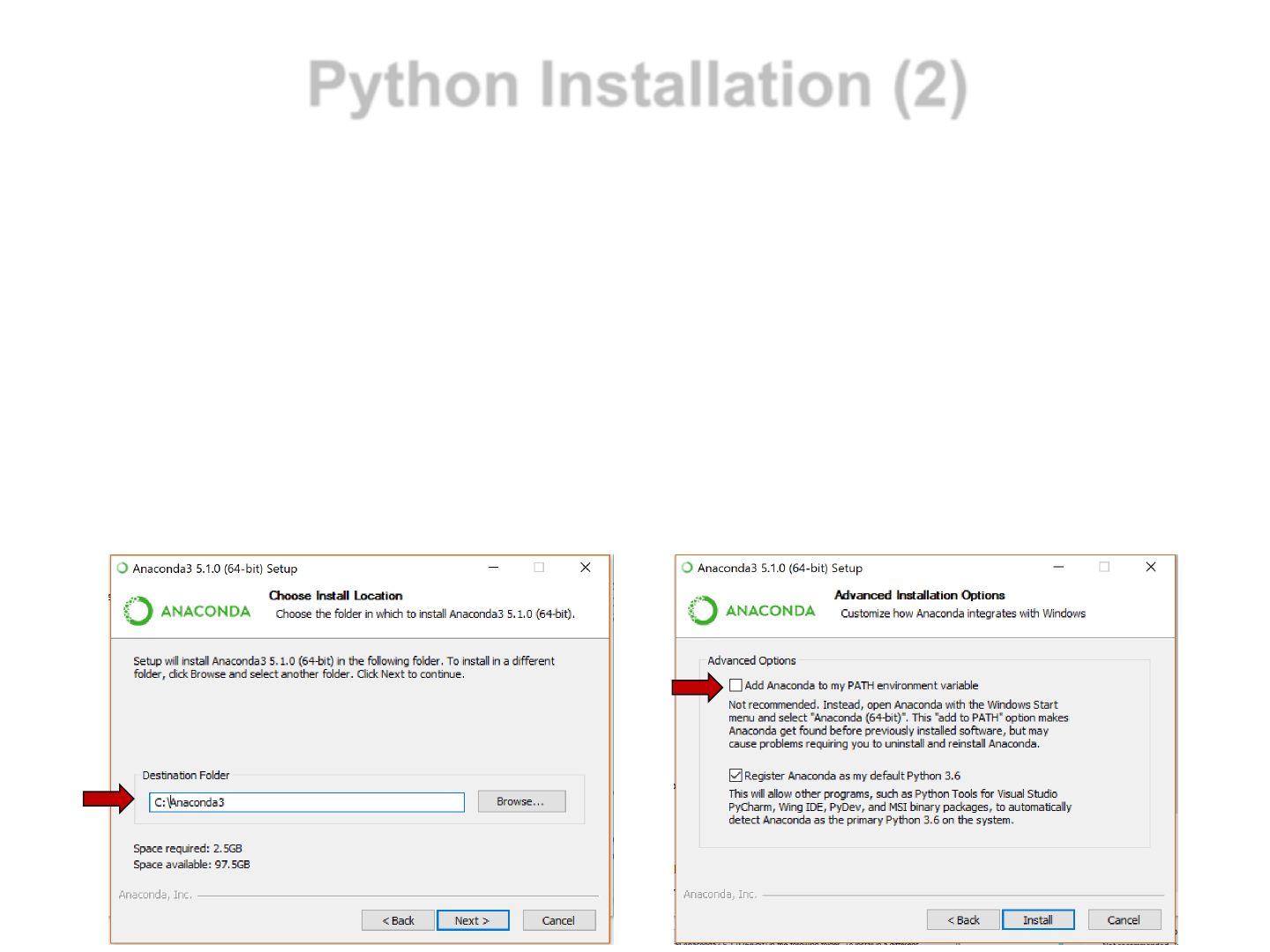
3
Python Installation (2)
3. Use the executable file to install Anaconda (important panels in the Installation
steps displayed below)
–Install to the following destination folder: C:/Anaconda3
–Although Anaconda recommends otherwise, we recommend that you select
the ‘Add Anaconda to my PATH environment variable’ option
•Alternatively, if using the installation path that we display below, add
C:\Anaconda3 and C:\Anaconda3\Scripts to your USER PATH
manually
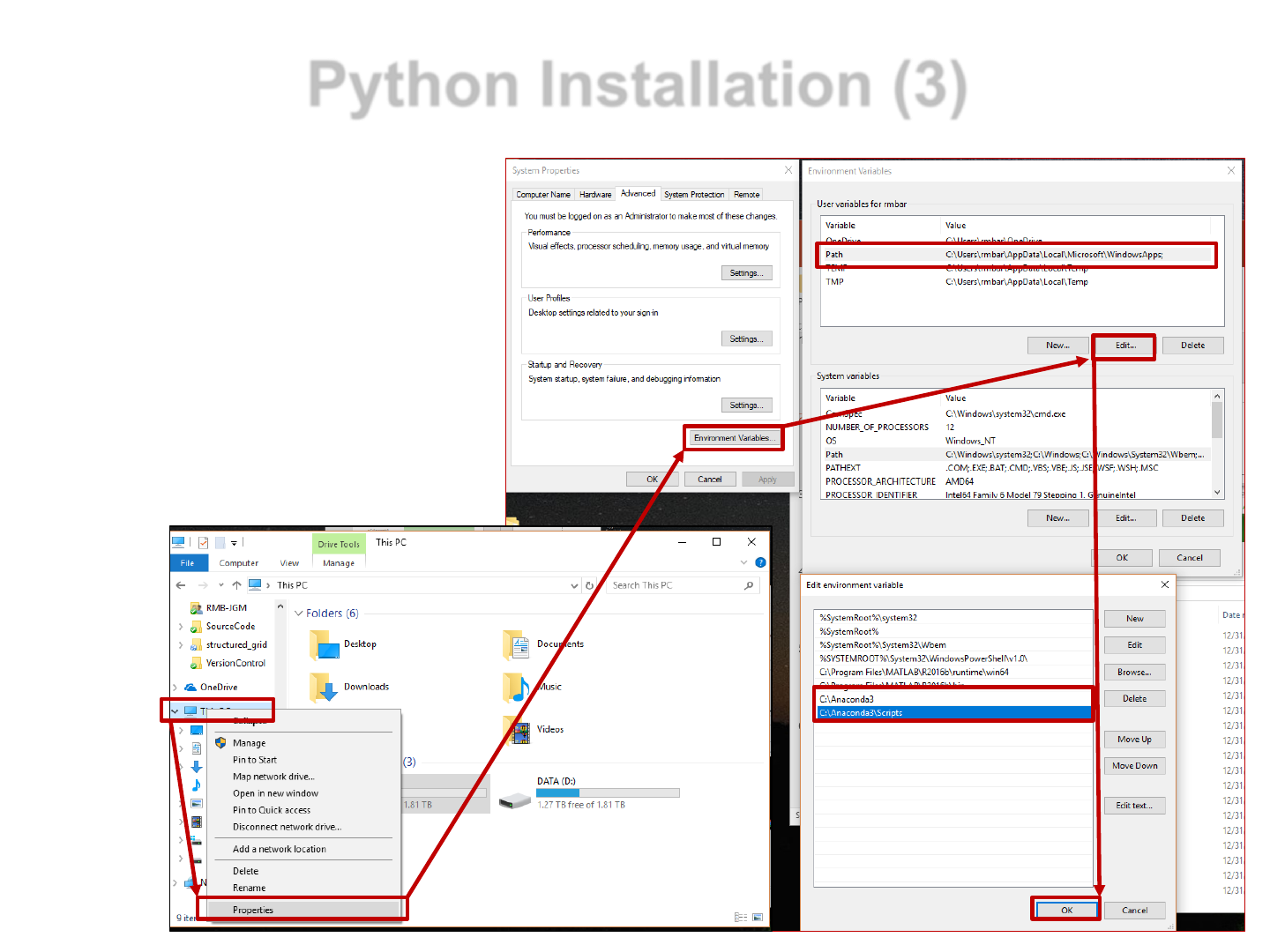
4
Python Installation (3)
•Follow these visual
directions to add
required directories to
your system path (begin
by right-clicking on This
PC):
–C:/Anaconda3/
–C:/Anaconda3/Scripts/
1
2
3
4
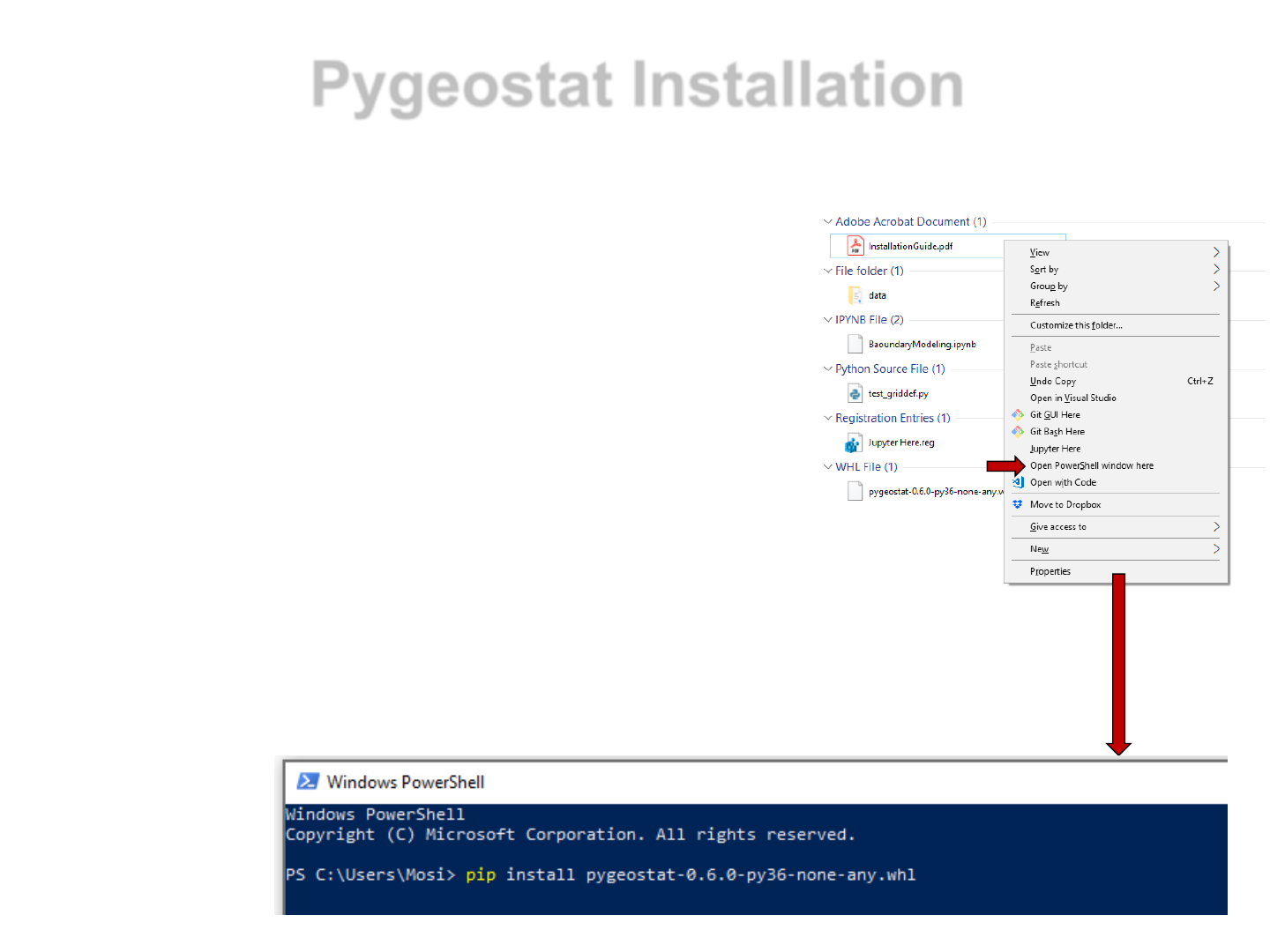
5
Pygeostat Installation
•Pygeostat is a Python package from the Centre for
Computational Geostatistics (CCG), providing a
suite of tools for resource modeling. Installation
steps:
1. Open a PowerShell window within the target
folder where you have the wheel distribution file,
by holding shift while right clicking
2. Execute the following command:
•pip install pygeostat-x.x.x-py36-
none-any.whl
3. After the installation completes, ensure that the
following line is found in the command line
output:
•Successfully installed pygeostat-
x.xxx.devx
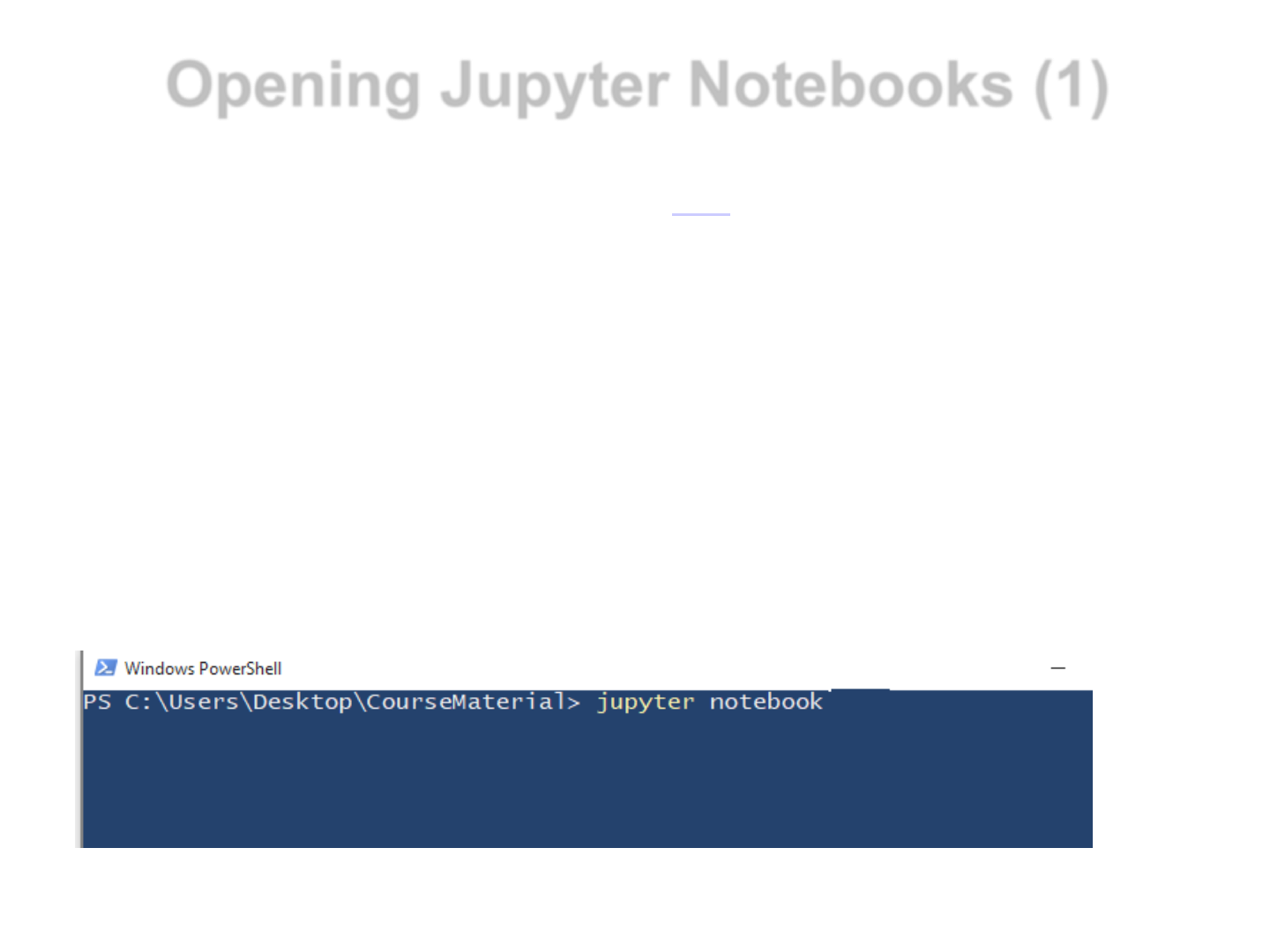
6
Opening Jupyter Notebooks (1)
•Jupyter notebook is a recommended IDE to run Python scripts, which is
installed with Anaconda
•There are two ways to start a Jupyter notebook in a directory/folder
–Option one:
•Open a PowerShell window in the directory that you wish to open a script
–As described on the previous slide
•Execute the following command:
–jupyter notebook
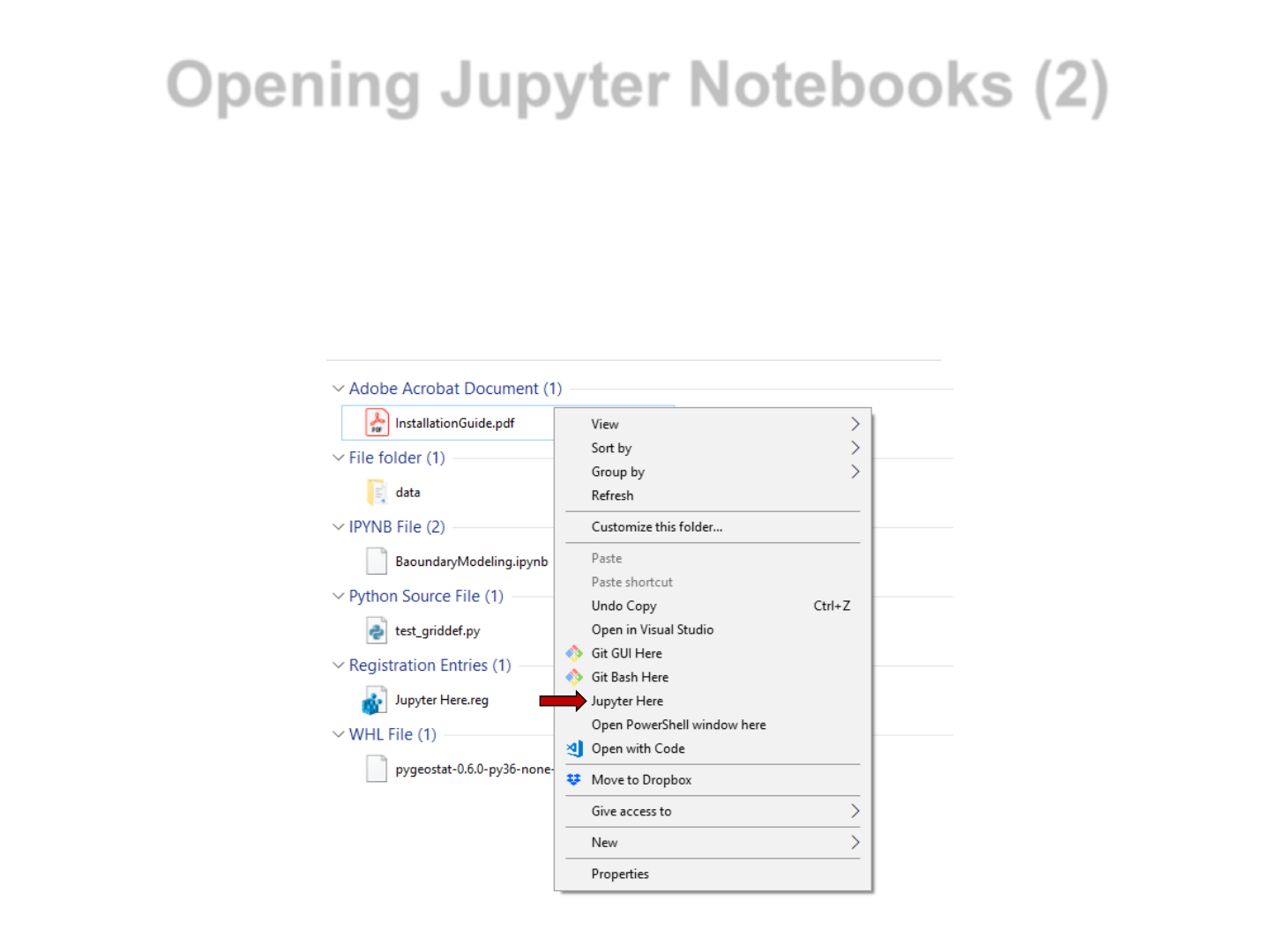
7
–Option two (recommended):
•Double click the provided utility file in the parent directory (Jupyter
Here.reg
•Simply right click in the parent directory and then select Jupyter Here
Opening Jupyter Notebooks (2)