Instructions
User Manual:
Open the PDF directly: View PDF ![]() .
.
Page Count: 1
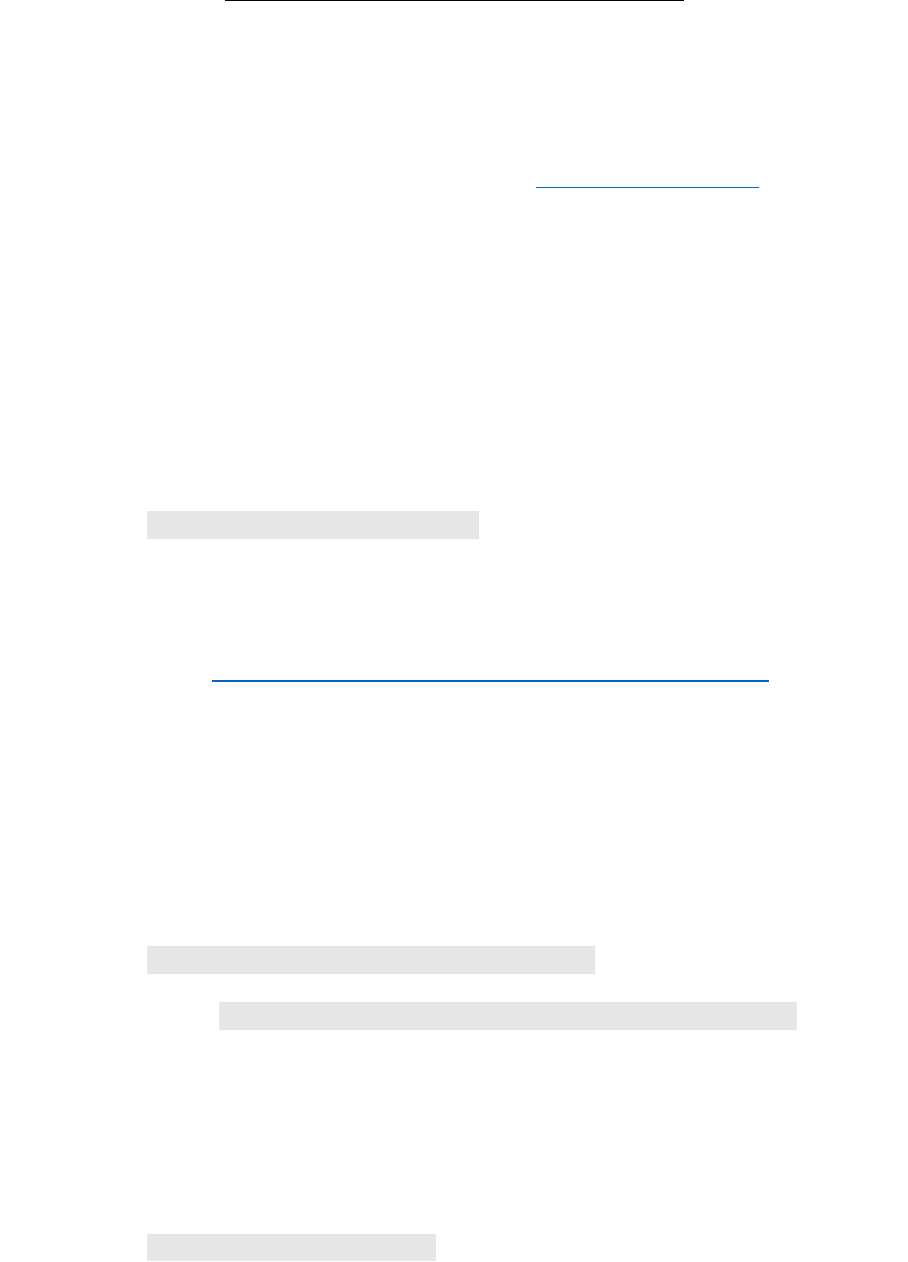
Instructions:+Testing+with+TestCafe+
1. Requirements+and+installation:+
a. Node+Installation:+
Install'Node.js'on'your'computer.'Go'to'https://nodejs.org/en/,'download'the'
latest'version'and'install'it.''
b. TestCafe+Installation:+
Now,'your'machine'is'ready'to'install'TestCafe.'You'can'do'it'from'the'Node.js'
package' manager' (npm)' with' a' single' command.' Open' console,' type' the'
following'text'and'press'Enter:'
npm install -g testcafe
2. Download+the+test+scripts:+
a. Go' to' https://github.com/captain-nimo/Testing_with_TestCafe' and' clone' or'
download'the'git'repository'to'your'machine.'
3. Run+the+test+Scripts:+
a. In'your'console,'go'to'the'location'where'the'scripts'are'saved.'
b. Now'run'following'command'to'open'browsers'and'start'the'test:'
testcafe browser_name file_name
i.e. testcafe chrome search_and_sorting_en.js
c. If'you'want'to'run'all'the'scripts'sequentially'by'a'single'command,'execute'the'
‘run_all_scripts.sh’' file' from' the' local' repository.' To' execute' the' file,' run'
following'command'in'the'console:'
./run_all_scripts.sh
'