Instructions & Certification
Instructions%20%26%20Certification
User Manual:
Open the PDF directly: View PDF ![]() .
.
Page Count: 1
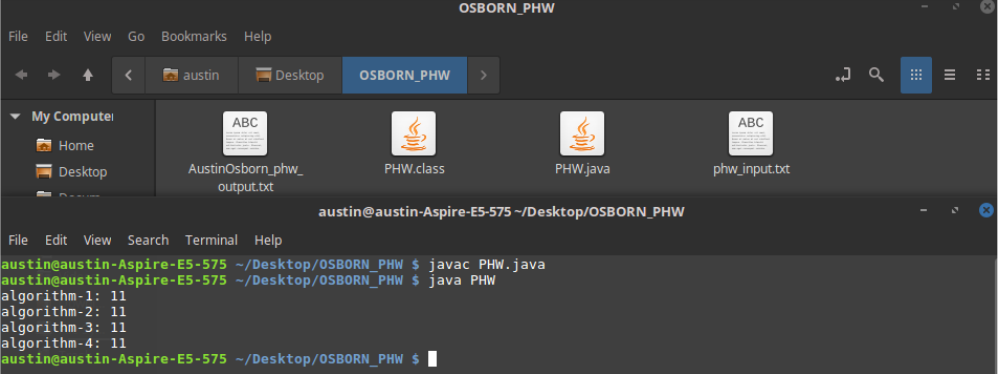
During this project, I used IntelliJ IDEA CE with Java SDK9.
Running Instructions:
1) Open a terminal in the directory of PHW.java
2) Drag phw_input.txt into that directory
3) Execute $javac PHW.java
4) Execute $java PHW
5) AustinOsborn_phw_output.txt output file will be in the directory you run the program from
ACADEMIC HONESTY CERTIFICATION:
I certify that I wrote the code I am submitting. I did not copy whole or parts of it from another student
or have another person write the code for me. Any code I am reusing in my program is clearly marked
as such with its source clearly identified in comments.”
-Austin Osborn