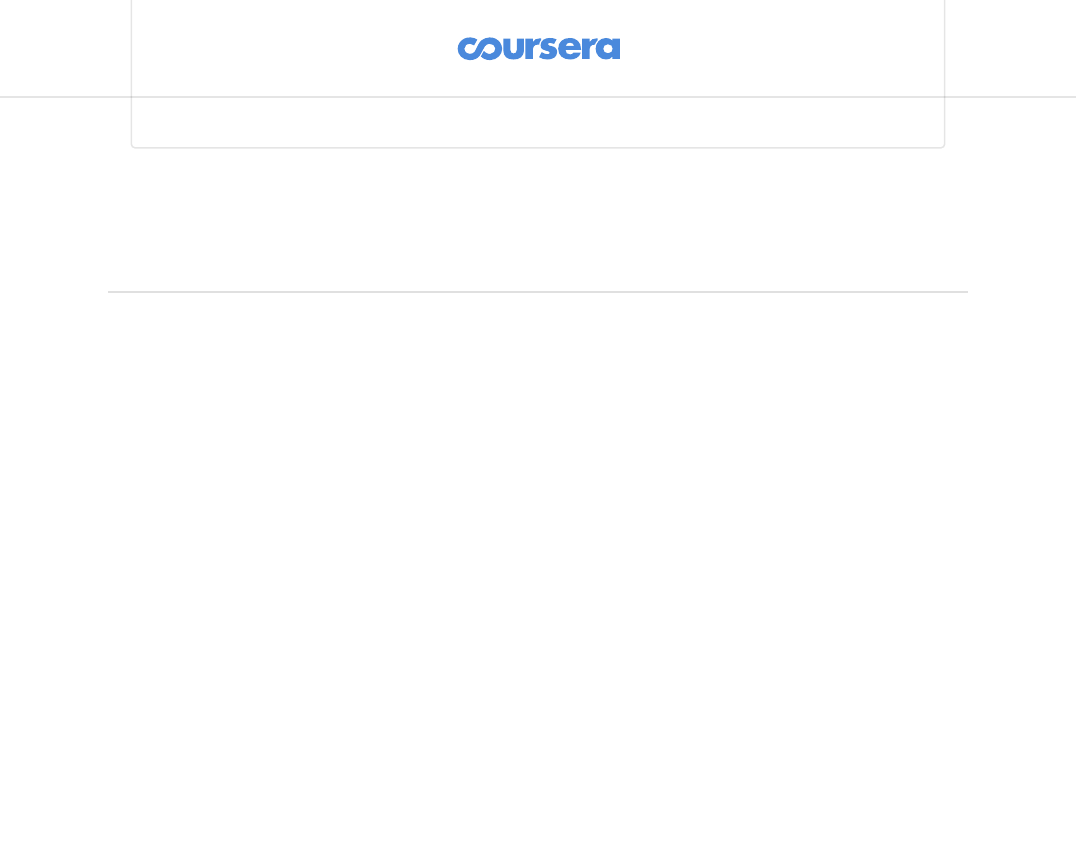Instructions Calculator
User Manual:
Open the PDF directly: View PDF ![]() .
.
Page Count: 5
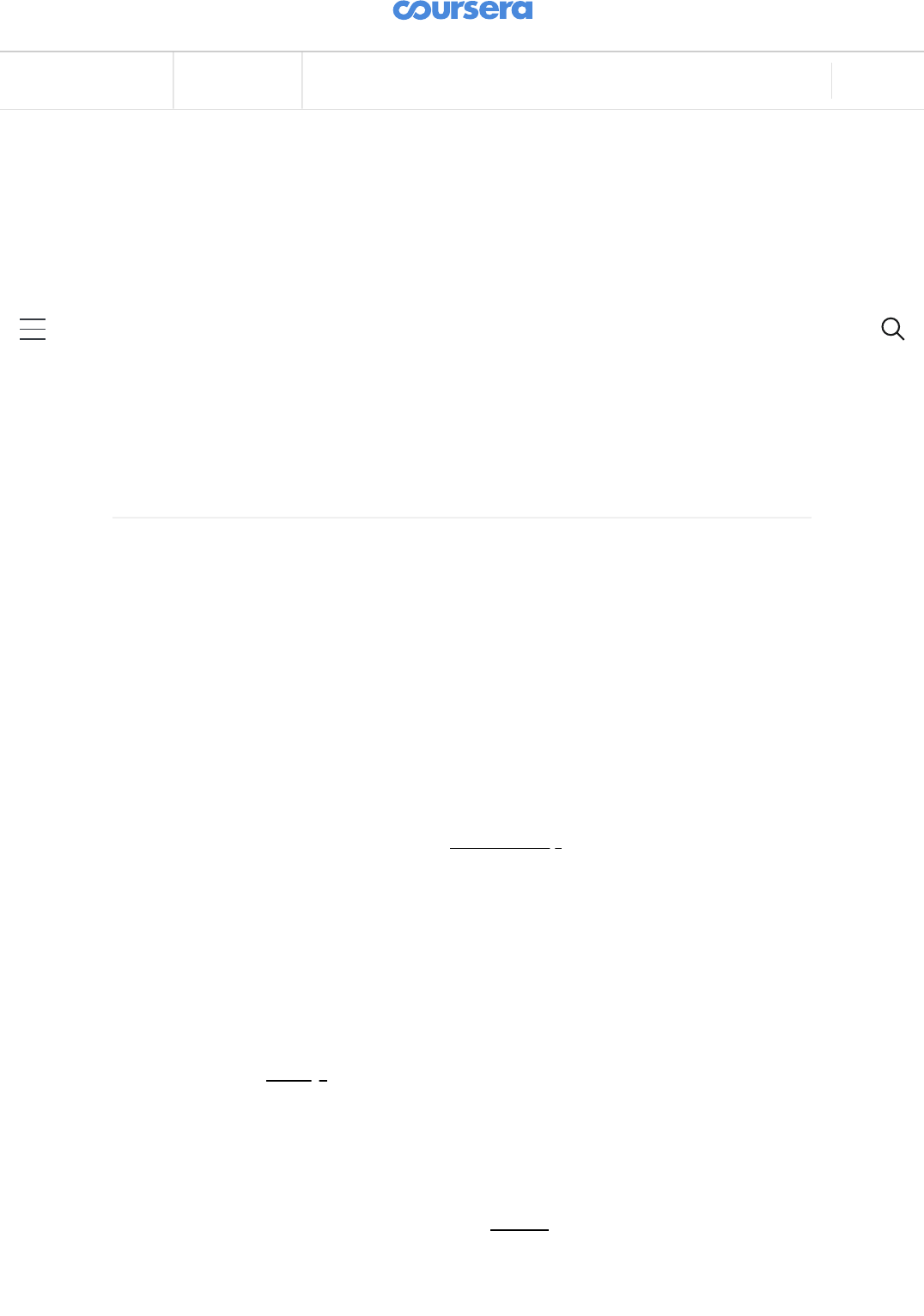
Back to Week 4 Lessons Prev Next
Programming Assignment: Calculator
Deadline Pass this assignment by May 6, 11:59 PM PDT
You have not submitted. You must earn 8/10 points to pass.
Instructions
My submission
Discussions
Note: If you have paid for the Certicate, please make sure you are
submitting to the required assessment and not the optional assessment. If
you mistakenly use the token from the wrong assignment, your grades will
not appear
Attention: You are allowed to submit an unlimited number of times. Once you
have submitted your solution, you should see your grade and a feedback about
your code on the Coursera website within 20 minutes. If you want to improve your
grade, just submit an improved solution. The best of all your submissions will count
as the nal grade.
To start, rst download the assignment: calculator.zip.
In this assignment, you will use Function Reactive Programming (FRP), with the
Signal[A] class that you have seen in the lectures, to implement a spreadsheet-like
calculator. In this calculator, cells can depend on the value of other cells, and are
recomputed automatically when the latter change.
The User Interface (UI) for the programs in this assignment are Web-based, i.e.,
they run in an HTML page in your Web browser. To compile your code to runnable
JavaScript, we use Scala.js, the Scala to JavaScript compiler. We have all set it up for
you in the assignment template, but this will change the way you run the program.
Tweet length monitoring
As you probably know, Tweets (messages on Twitter) are limited to 140 characters.
When typing a Tweet, it is very helpful to receive instantaneous visual feedback on
the number of characters you have left.
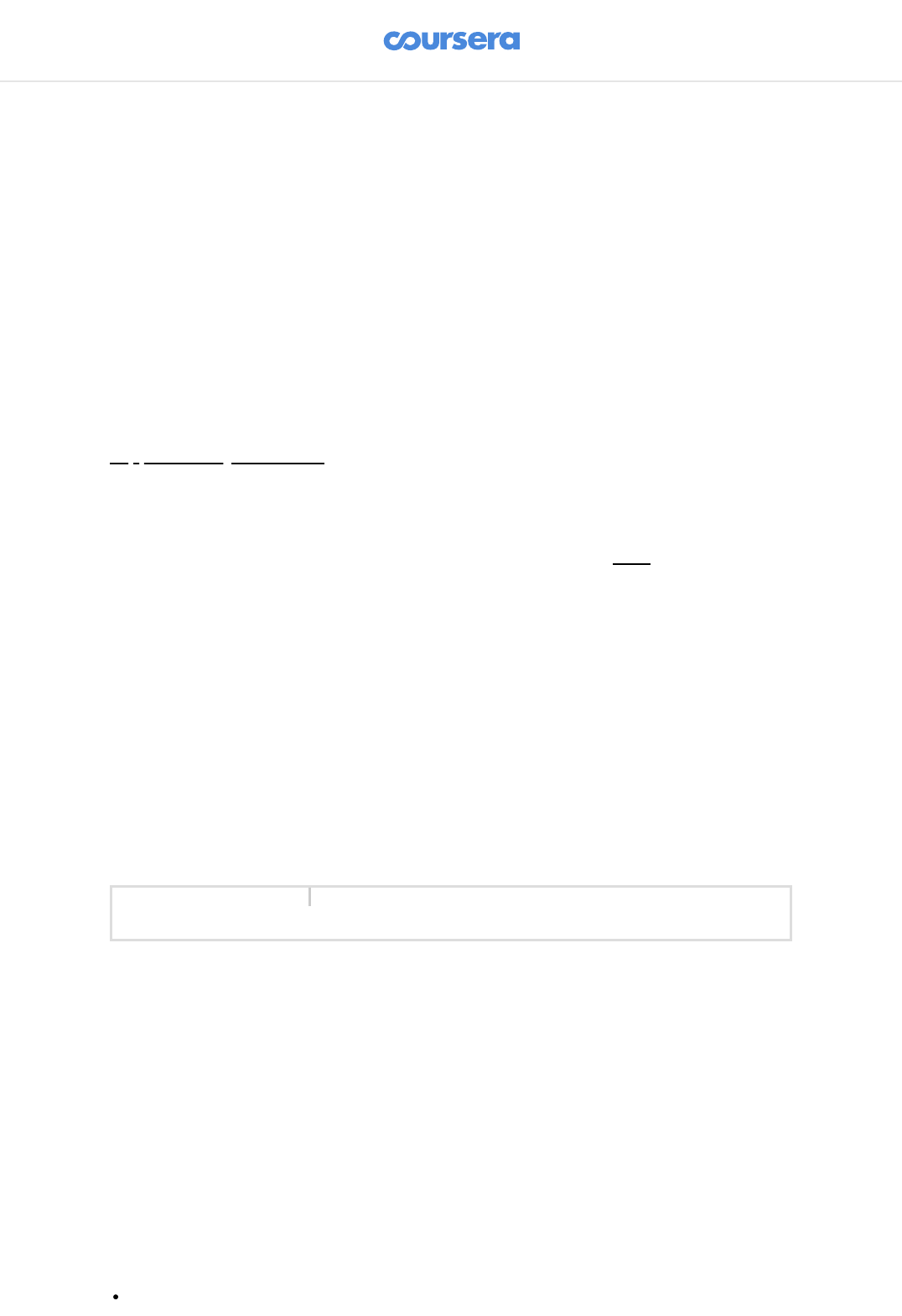
The traditional way of implementing this visual feedback is to set up an onchange
event handler (a callback) on the text area. In the event handler, we imperatively
ask for the text, compute the length, then write back the computed remaining
characters.
In FRP, we use Signals to abstract away the mutable nature of the UI (both inputs
and outputs) while working on the logic that binds output to input, which is
functional.
From Tweet text to remaining char count
Your rst task is to implement the function tweetRemainingCharsCount in
TweetLength.scala. This function takes a Signal[String] of the text of a Tweet being
typed, and returns a Signal[Int] with the corresponding number of characters that
are left.
Note that the Tweet length is
not
text.length, as this would not properly handle
supplementary characters. Use the provided function tweetLength to correctly
compute the length of a given text.
(Actually, even this is a simplication from reality. The complete specication,
which we do not implement in this assignment, can be found here.)
Note that the remaining number of characters could very well be negative, if the
Tweet text currently contains more than MaxTweetLength characters.
Running the application so far
Now that you have implemented the rst function, you can start running the Web
UI. To do so, you need to compile the UI to JavaScript from sbt (you cannot do this
from your IDE).
In sbt, run:
If your code compiles, this will produce the JavaScript necessary to run the HTML
page in the browser. You can now open the le web-ui/index.html in your favorite
browser, and enter text in the rst text area.
If you implemented tweetRemainingCharsCount correctly, the remaining number
of characters should automatically update.
From remaining char count to "warning" color
For better visual feedback, we also want to display the remaining character count
in colors indicating how "safe" we are:
If there are 15 or more characters left, the color "green"
> webUI/fastOptJS1
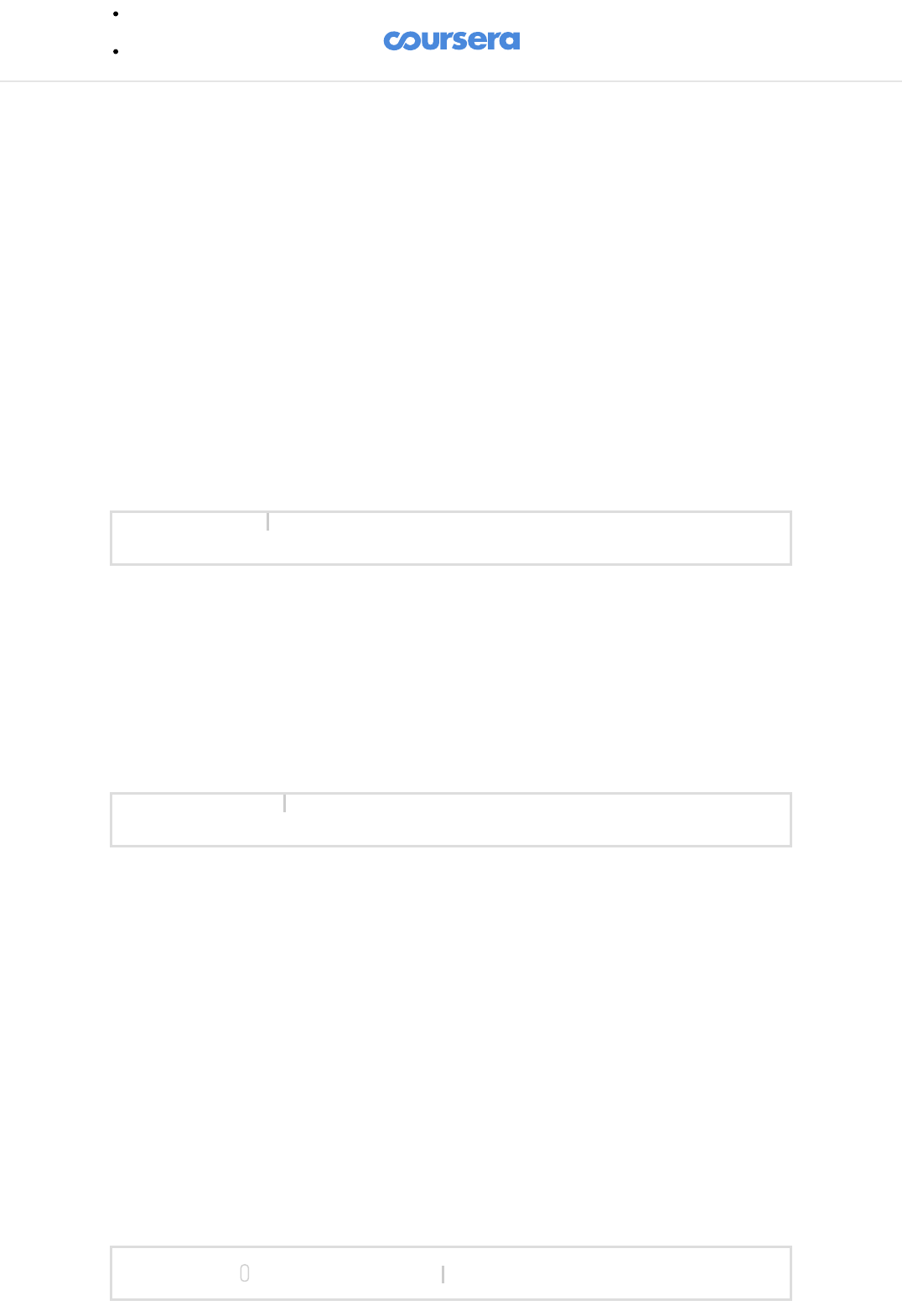
If there are between 0 and 14 characters left, included, the color "orange"
Otherwise (if the remaining count is negative), the color "red"
(these are HTML colors).
Implement the function colorForRemainingCharsCount, which uses the signal of
remaining char count to compute the signal of color.
You can now re-run webUI/fastOptJS and refresh your browser. You should see the
number of remaining characters changing color accordingly.
Root solver for 2nd degree polynomial
The second part of the assignment is similar, for a dierent application: nd the
real root(s) of a 2nd degree polynomial of the form ax² + bx + c, where a is a non-
zero value.
We explicitly ask for the intermediary
discriminant
, which we call Δ:
which you should compute in the function computeDelta, from the signals for the
coecients a, b and c. Note that in this case, your output signal depends on several
input signals.
Then, use Δ to compute the set of roots of the polynomial in computeSolutions.
Recall that there can be 0 (when Δ is negative), 1 or 2 roots to such a polynomial,
and that can be computed with the formula:
After compiling with webUI/fastOptJS and refreshing your brower, you can play
with the root solver.
Spreadsheet-like calculator
Now that you are warmed up manipulating Signals, it is time to proceed with the
original goal of this assignment: the spreadsheet-like calculator.
To simplify things a bit, we use a
list
of named variables, rather than a 2-
dimensional table of cells. In the Web UI, there is a xed list of 10 variables, but
your code should be able to handle an arbitrary number of variables.
The main function is the following:
Δ = b² - 4ac
(-b ± √Δ) / 2a
def computeValues(namedExpressions: Map[String, Signal[Expr]])
: Map[String, Signal[Double]]
1
1
1
2
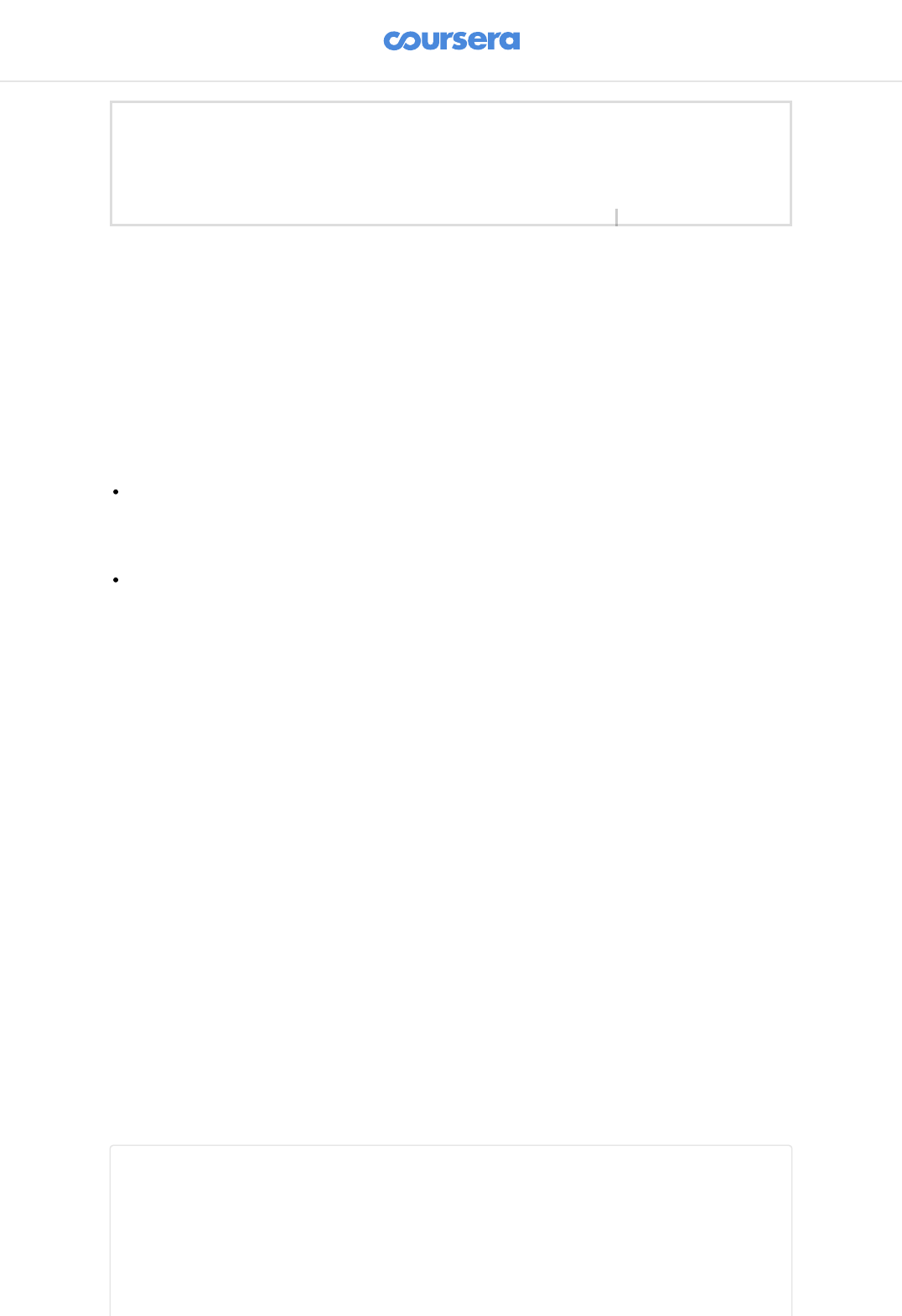
This function takes as input a map from variable name to expressions of their
values. Since the expression is derived from the text entered by the user, it is a
Signal. The Expr abstract data type is dened as follows:
The Ref(name) case class represents a reference to another variable in the map
namedExpressions. The other kinds of expressions have the obvious meaning.
The function should return another map from the same set of variable names to
their actual values, computed from their expressions.
Implement the function computeValues, and its helper eval, while keeping the
following things in mind:
Refs to other variables could cause cyclic dependencies (e.g., a = b + 1 and b = 2 *
a. Such cyclic dependencies are considered as errors (failing to detect this will
cause infinite loops).
Referencing a variable that is not in the map is an error.
Such errors should be handled by returning Double.NaN, the Not-a-Number value.
It is not asked that, when given an expression for a = b + 1, you compute the
resulting value signal for a in terms of the value signal for b. It is OK to compute it
from the
expression
signal for b.
Once all of this is done, you can, once again, compile to JavaScript with
webUI/fastOptJS and refresh your browser. You can now play with the simplied
spreadsheet. Observe that, when you type in some expression, the values
recomputed as a result are highlighted for 1.5s. If all ten values are highlighted
every time you modify something, then something is wrong with the way you
construct your signals.
Notice that, as you modify dependencies between variables in the expressions, the
dependencies between signals adapt dynamically.
How to submit
Copy the token below and run the submission script included in the
assignment download. When prompted, use your email address
adaickalavan@gmail.com.
sealed abstract class Expr
final case class Literal(v: Double) extends Expr
final case class Ref(name: String) extends Expr
final case class Plus(a: Expr, b: Expr) extends Expr
final case class Minus(a: Expr, b: Expr) extends Expr
final case class Times(a: Expr, b: Expr) extends Expr
final case class Divide(a: Expr, b: Expr) extends Expr
1
2
3
4
5
6
7