Instructions For Admin
User Manual:
Open the PDF directly: View PDF ![]() .
.
Page Count: 3
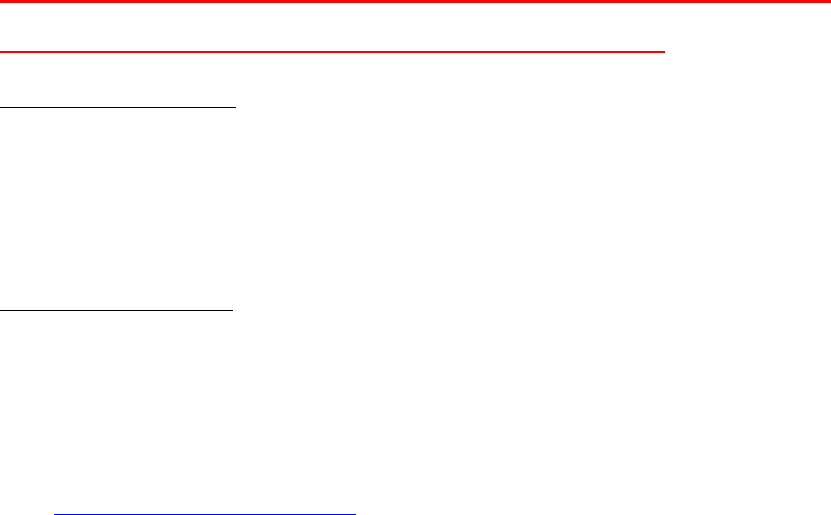
This instruction will assume you have access to the web
server, and able to access the back-end files.
==To create admin user==
python manage.py createsuperuser
Then enter the username, password and optionally email.
==To manage database==
After running server such as
python manage.py runserver
…
Enter http://localhost:8000/api/admin
This will be a direct database management interface for admin.
However, you will feel too exhausted to modify knowledge base tables data.
Alternately: You can use PostgreSQL’s monitor page
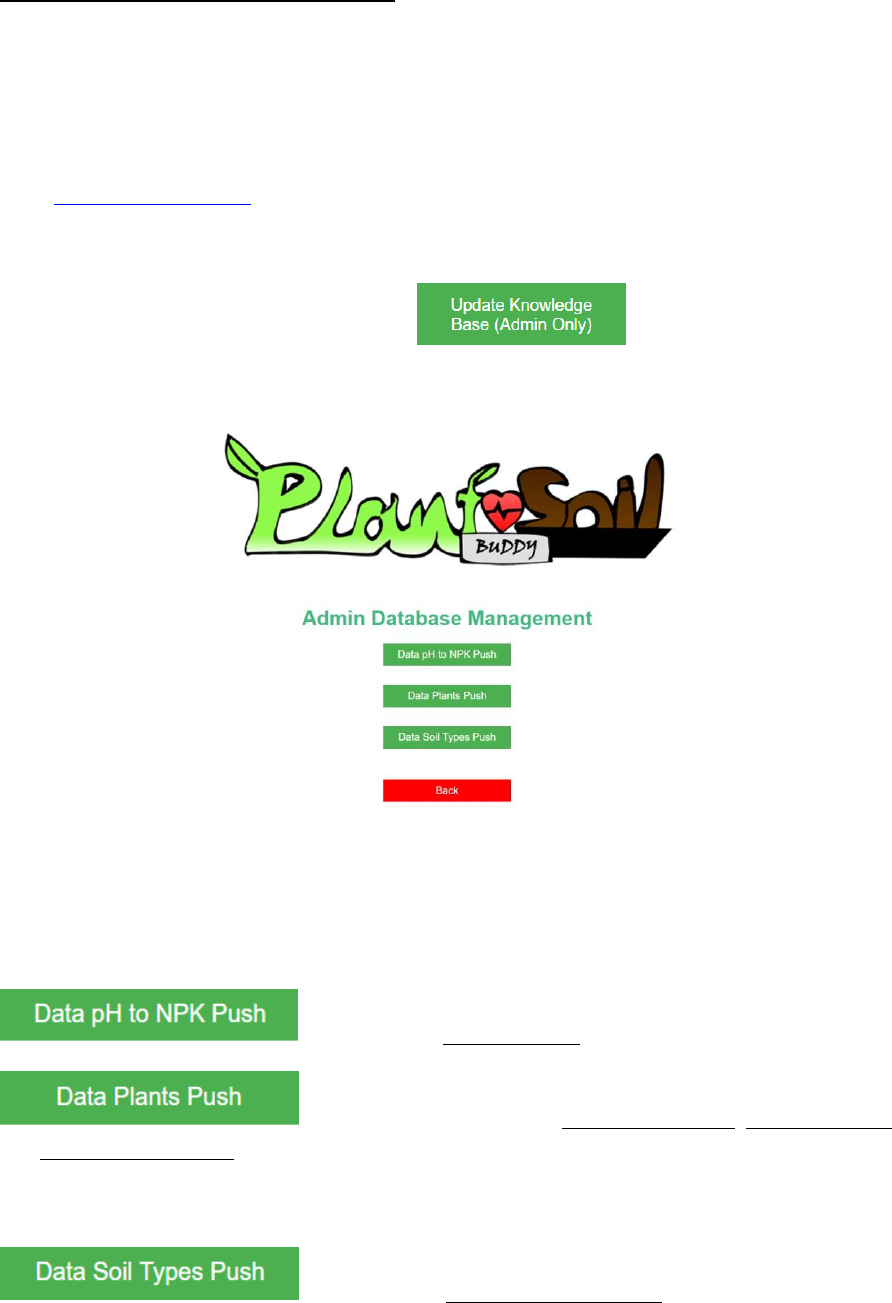
==To modify knowledge base tables data==
After running server such as
python manage.py runserver
…
Enter http://localhost:8000
Login using your superuser account you created!
Then scroll to the bottom (user section), click button.
You will now see these 3 buttons here.
At the server’s folder “plant-soil-buddy\backend\api\kb\” contains the excel files keeping
knowledge base data.
Each button handles different excel files:
uses data from pH-to-NPK.xlsx
uses data from 3 excel files, Moist-to-plant.xlsx, pH-to-plant.xlsx,
and lifecycle-to-plant.xlsx : This is the most complex one, the plants considerable for
recommendation are the plants having all 3 data attributes from the 3 excel file (The plant’s name
is included once in all these 3 excel files using intersection, the latest record will be considered)
uses data from Soil_type_to_moist.xlsx
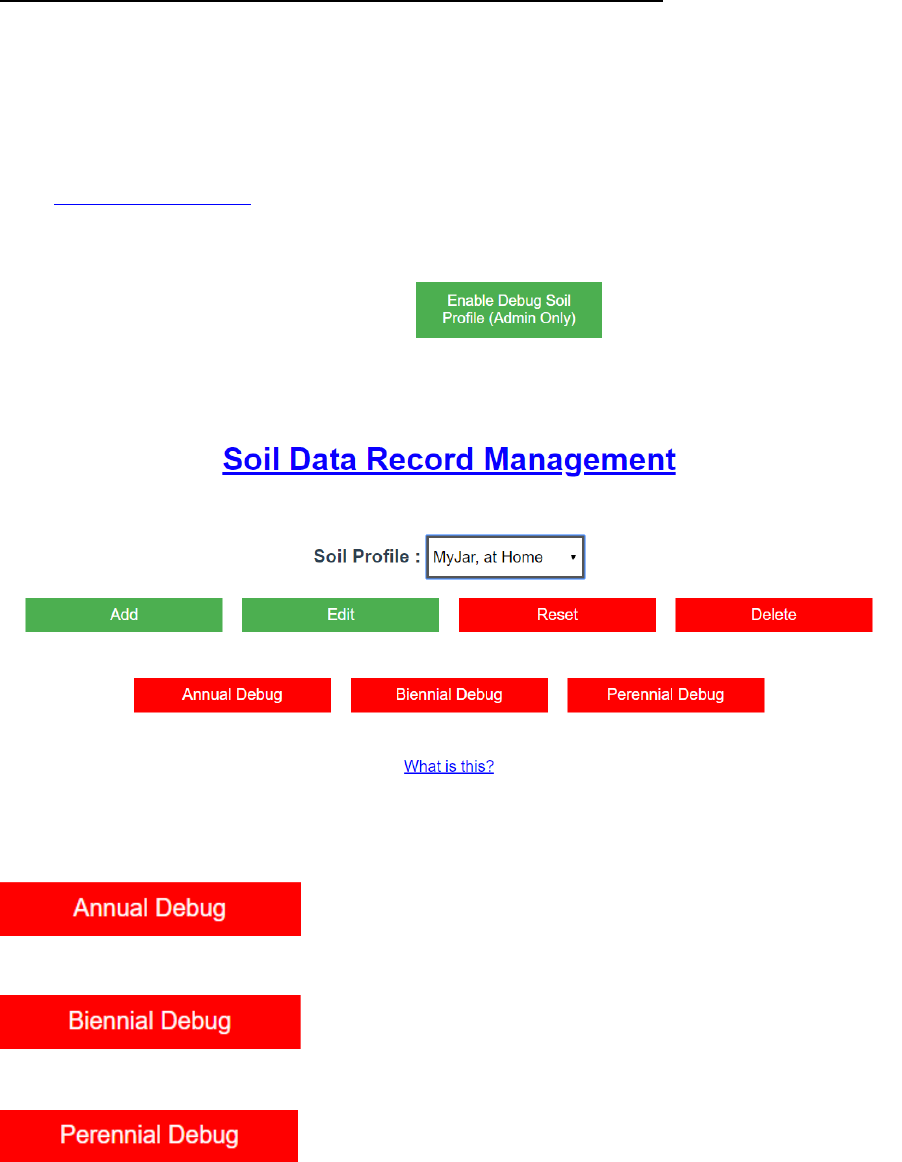
==Debugging the results of plant recommendation based on life cycles==
After running server such as
python manage.py runserver
…
Enter http://localhost:8000
Login using your superuser account you created!
Then scroll to the bottom (user section), click button.
Then scroll back up to the top, you will see these buttons.
USE FOR TESTING ONLY!! EFFECTS ARE IRREVERSIBLE!
sets all record of profile having frequency value as 0.1 minutes,
and the recommendations are all annual plants.
sets all record of profile having frequency value as 30 minutes,
and the recommendations are all biennial plants.
sets all record of profile having frequency value as 60 minutes,
and the recommendations are all perennial plants.