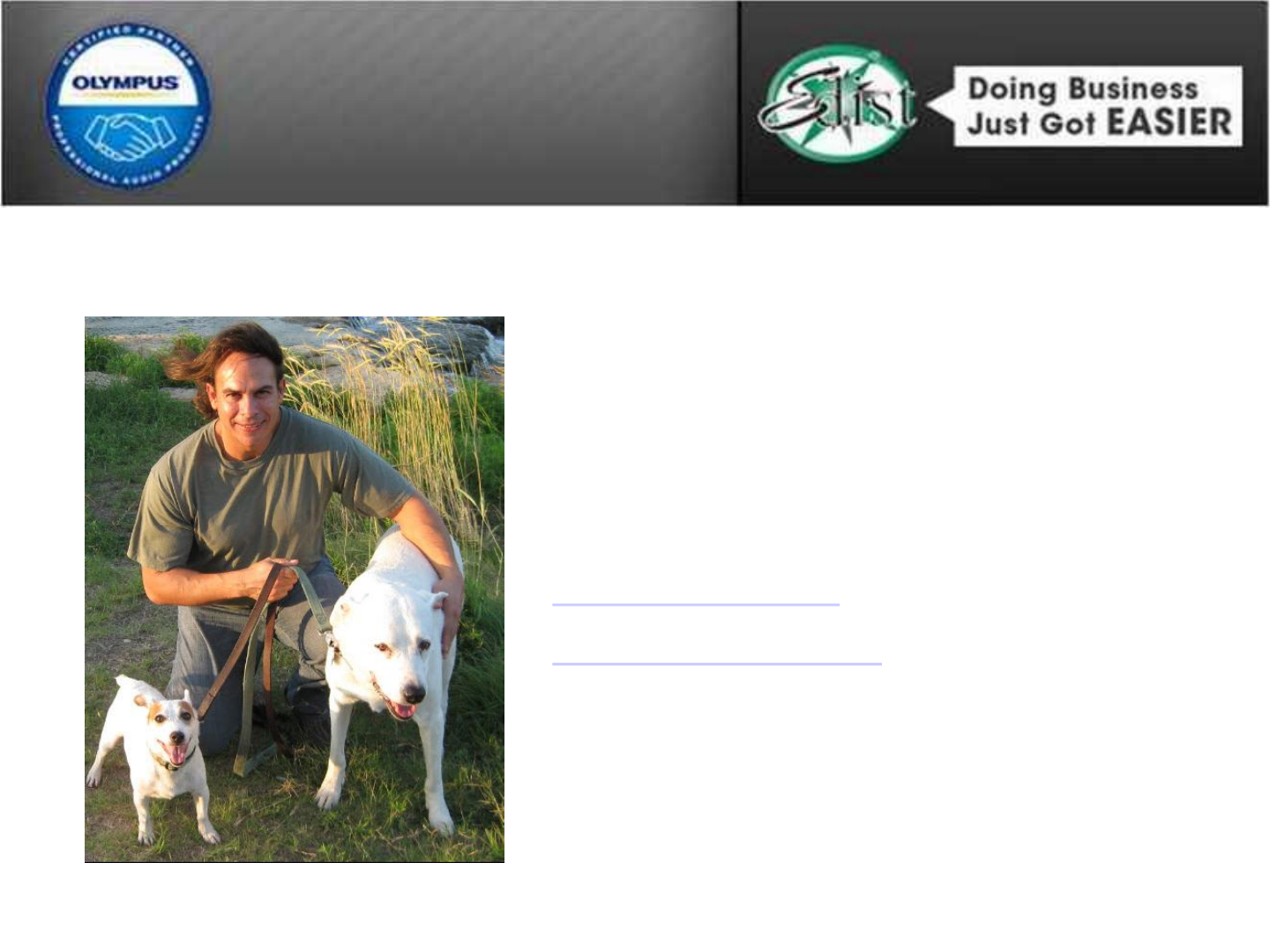Presentation DS 71 Introducing The Olympus
User Manual: DS-71
Open the PDF directly: View PDF ![]() .
.
Page Count: 24

Olympus DS-71 & DSS Player v7
Product Training
Vince Bailey
Technical Product Specialist
February 3, 2010

Key Features
• Linear PCM recording
• 4GB of Internal Memory
• WMA Format Storage
• MP3 & WMA Playback
• High-Sensitivity Detachable Mic.
• Built-in Monaural Microphone
• 4 Directional Microphones
• Multiple Recording Modes
• 5 Folders
• Bright LCD
• Voice Guidance
• Variable Control Voice Actuator
• Low Cut Filter
• Index Marks
• Variable Playback Speed
• Playback Functions
• Noise Cancel & Voice Filter Functions
• USB Microphone & Speaker
• USB Mass Storage Device
• Remote Control
• Download Podcasts
• Audible.com Compatible
• Power Adapter
• 32 Hours Battery Life

Package Contents
DS-71
Stereo Microphone
(ME55S)
Stereo Earphone
USB Cable
DSS Player v7.4
Alkaline Batteries
Remote Controller
(RS29)
Carrying Case
(CS113)
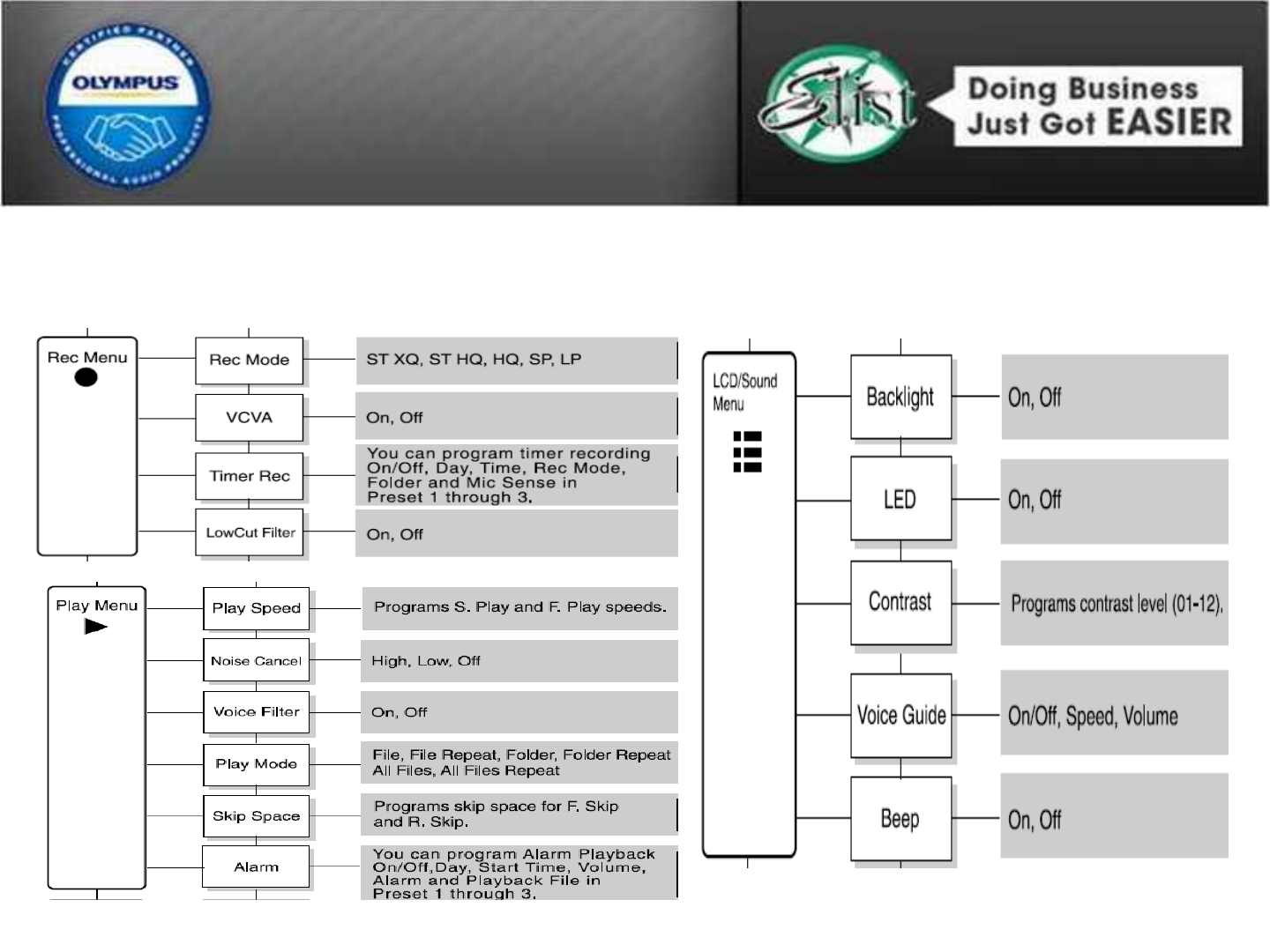
DS-71 Menus
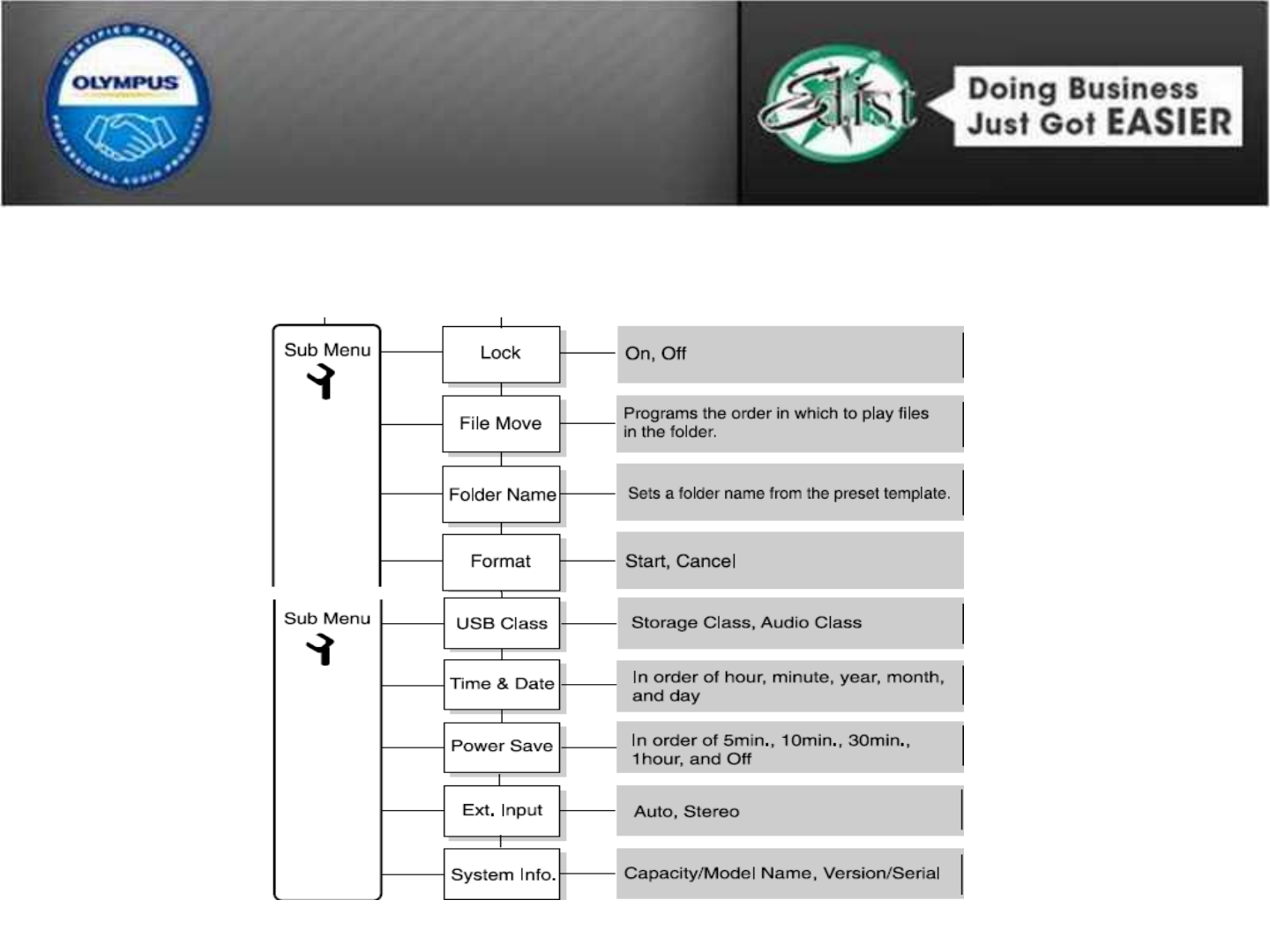
DS-71 Menus
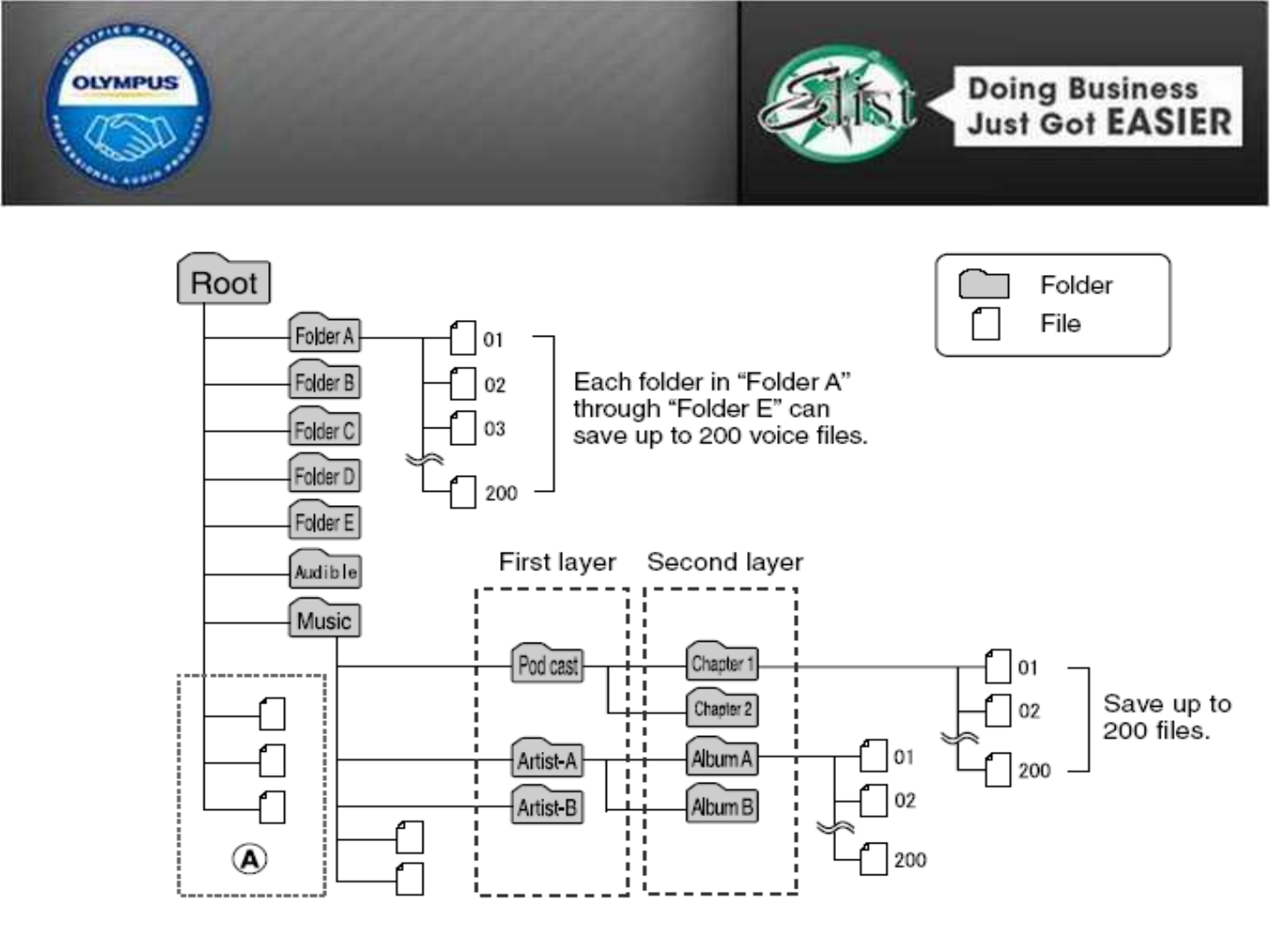
Folder Structure

Recording Mode Recording Time
(Based on 4GB Storage) Bit rate Sampling
rate
PCM 6h10m 16bit 44.1kHz
Stereo STXQ 67h50m 128kbps 44.1kHz
Stereo STHQ 135h30m 64kbps 44.1kHz
Mono HQ 271h30m 32kbps 44.1kHz
Mono SP 271h30m 16kbps 22kHz
Mono LP 1062h50m 8kbps 8kHz
* Recording Format is WMA only.
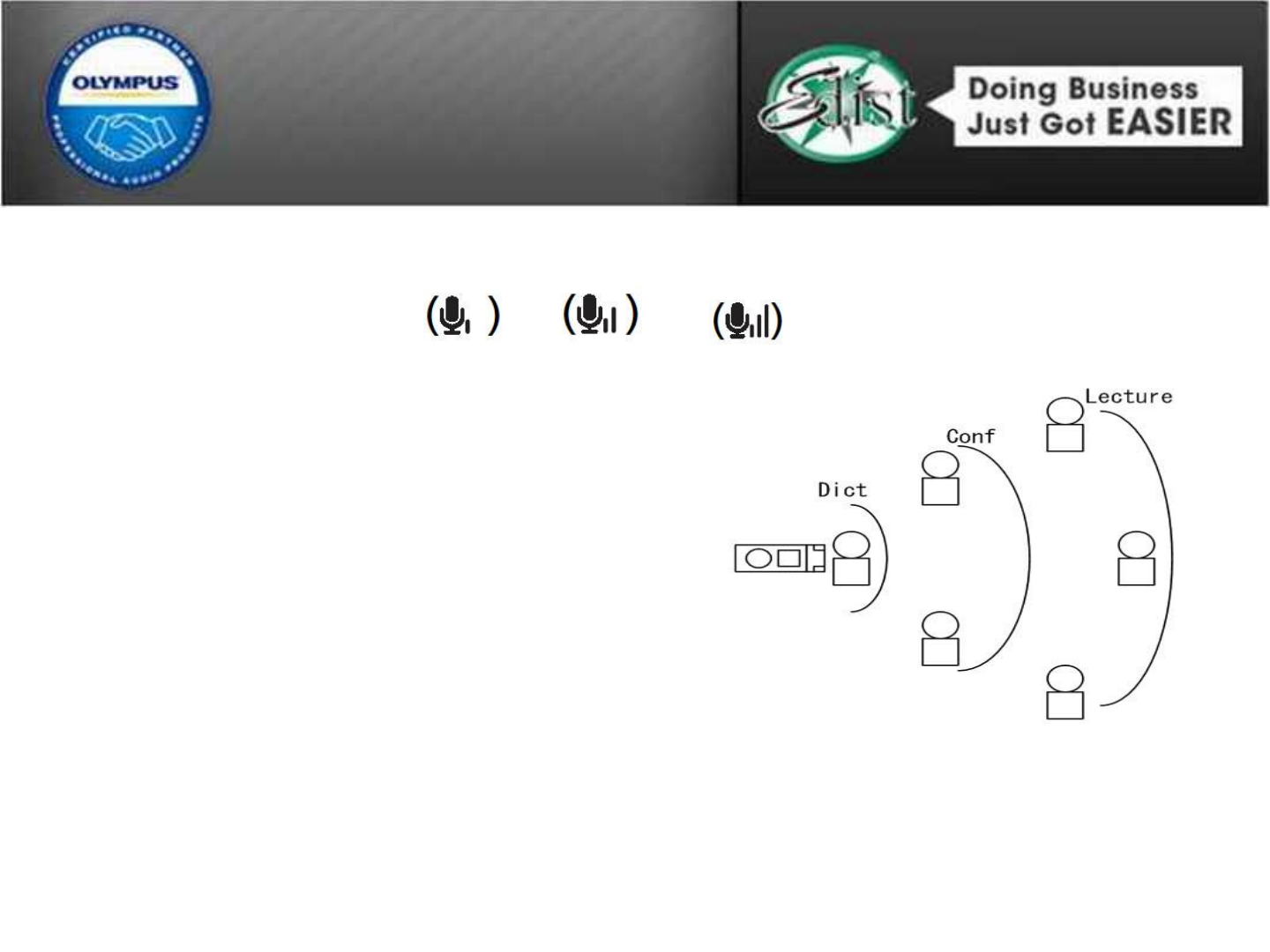
Dictation: Dictation within 1m
Conference: Small conference room (5,6 persons)
Lecture: Lecture room (w/o speaker)
or large conference room (exceeding 10 persons)
Microphone Sensitivity Levels
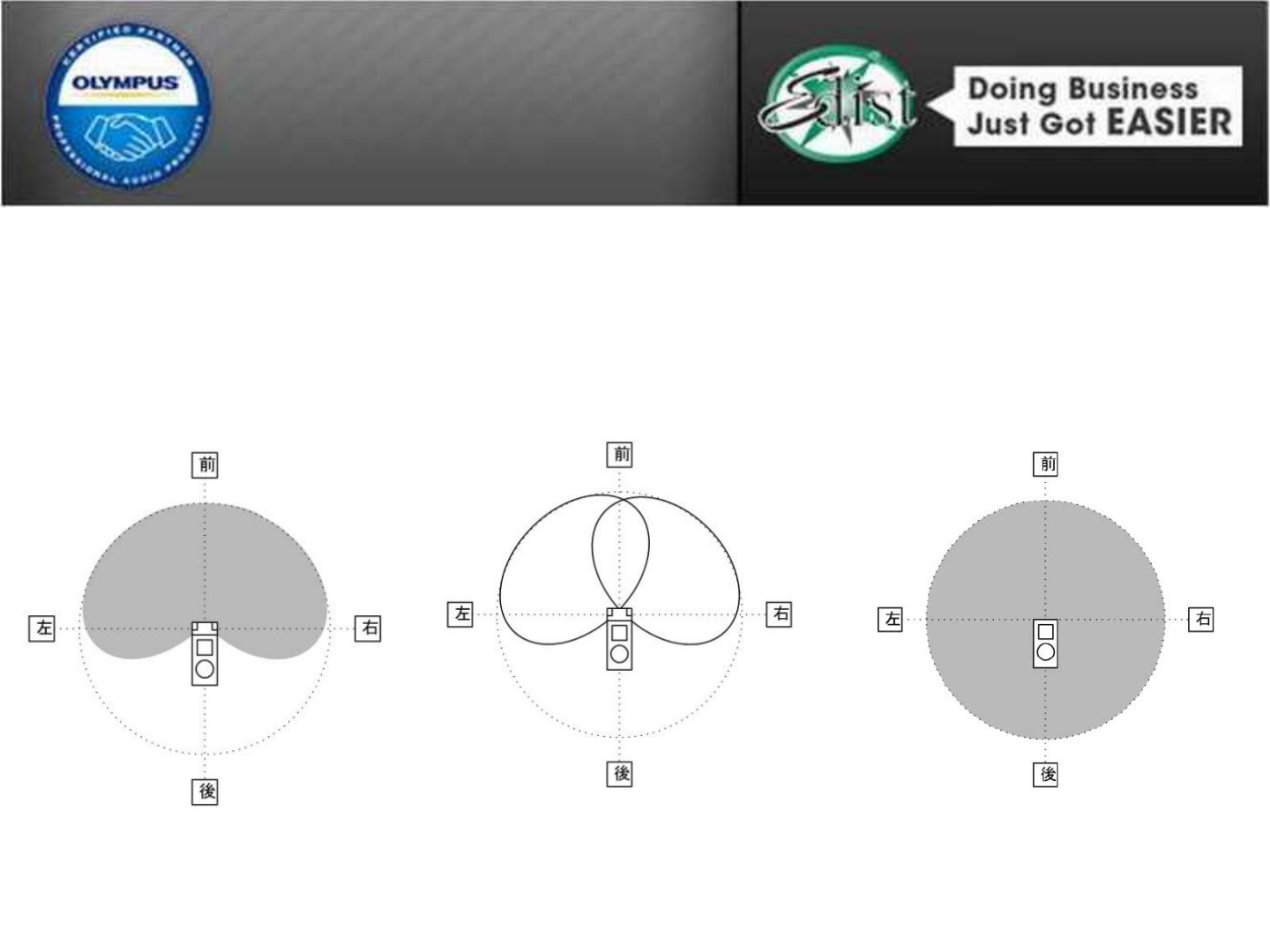
Microphone Ranges
Attached Microphone
Monaural Recording
Attached Microphone
Stereo Recording Internal Microphone
Monaural Recording
Front side recording Recording at a live performance Uniform recording

Voice Guidance: Independent Speed & Volume settings for Voice Guidance prompts.
Playback Settings: Slow, Normal, and Fast.
Volume Settings: Low, Middle, and High.
Formatting: Formatting DS-71 will reset all recorder settings and functions to default
except for Time and Date.
Sequential number used in the creation process of the filename may be reset to 0001.
DRM (Digital Right Management) content previously copied to the recorder may be
restricted due to copyright protection.
* Do not use the PC to format the recorder.
Explanation of Features
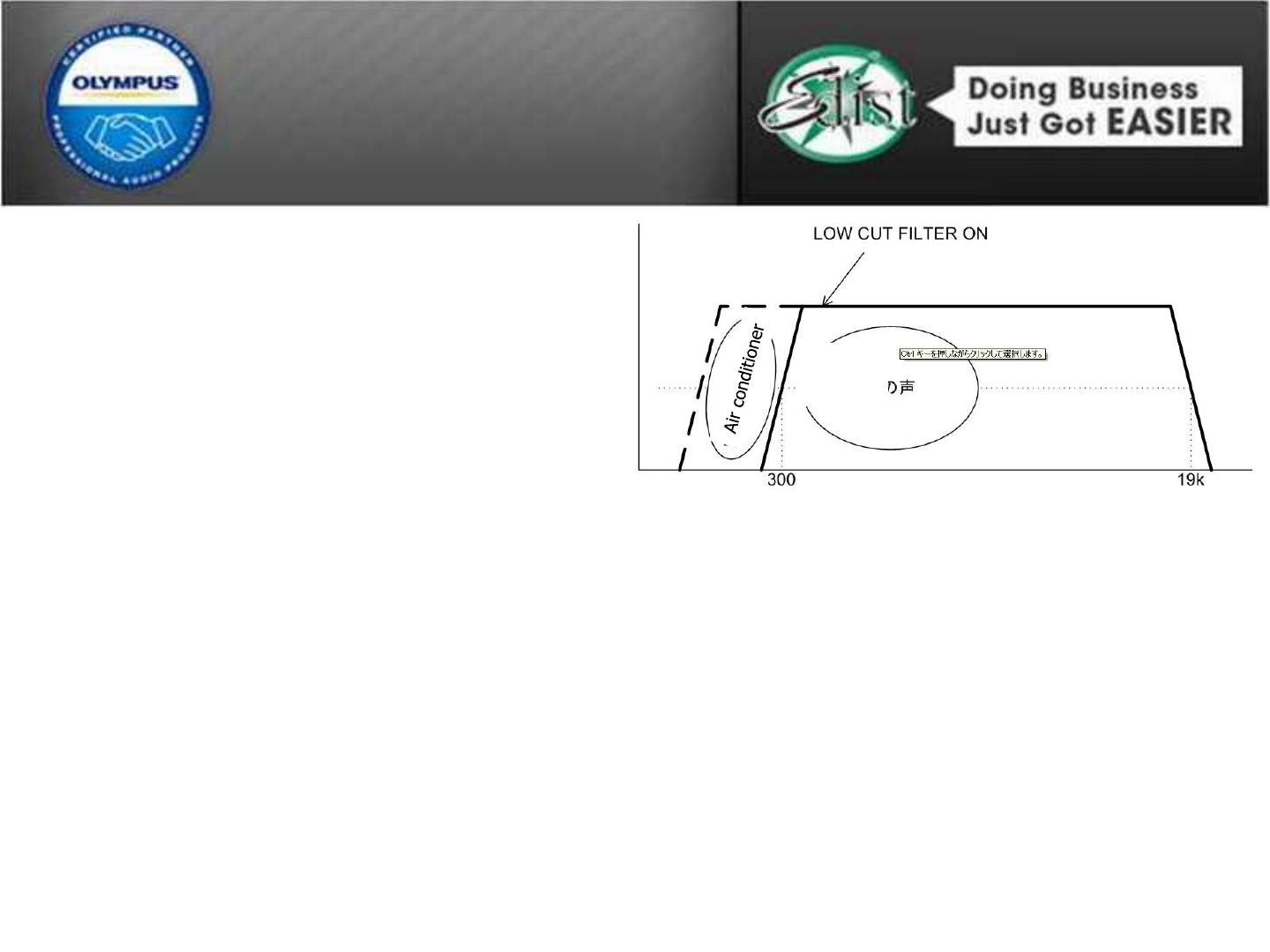
Low-cut Filter (Recording):
Low frequency sound (Air
conditioner or Projector) is cut, when
recording. So, playback sound is really
natural.
VCVA (Recording)
Voice Control Voice Actuation depends on Microphone Sensitivity settings.
Threshold level can be adjusted to suit the recording environment (15 levels)
Frequency (Hz)
Recording Level (dB)
Human
voice
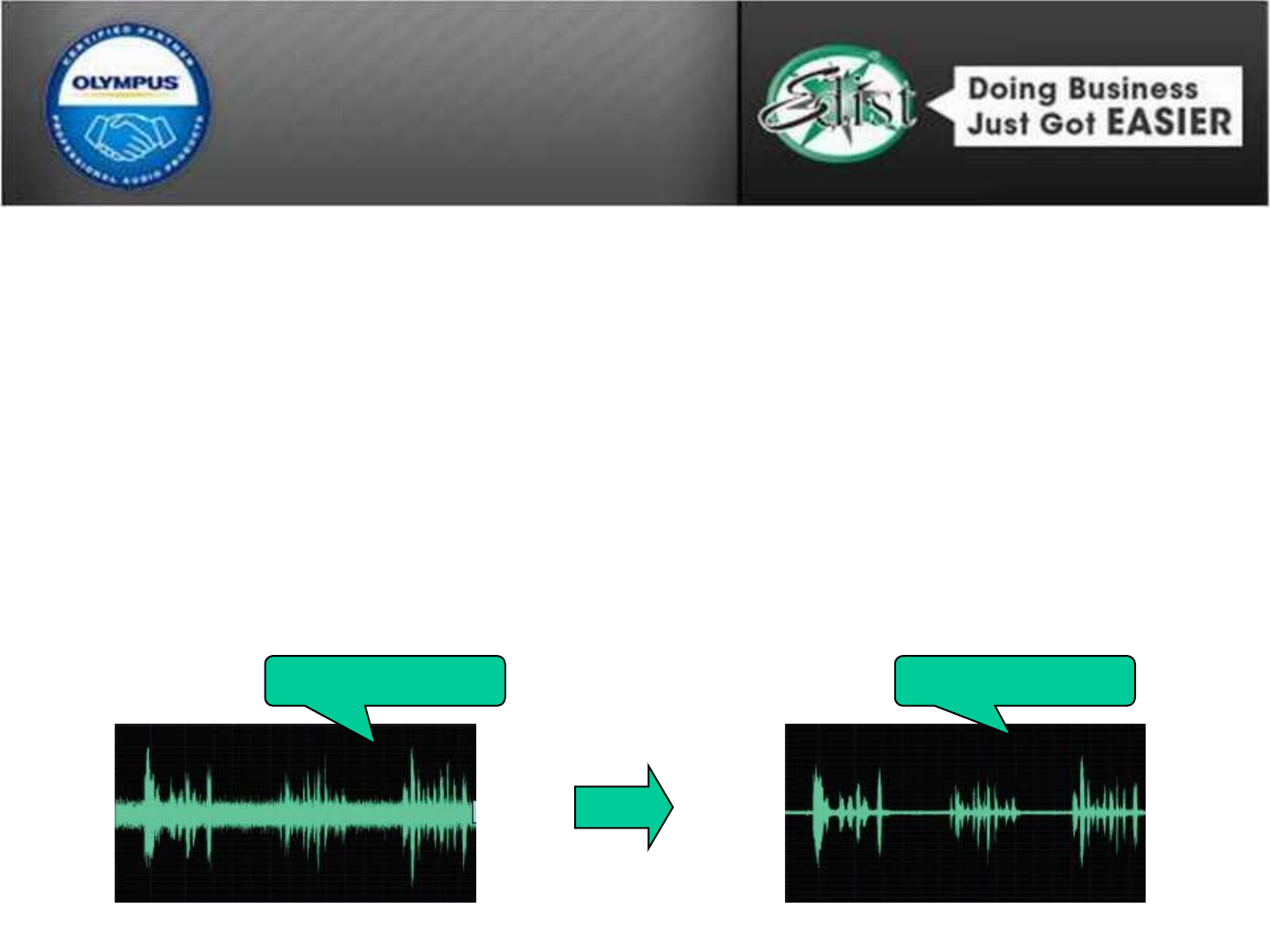
Playback Speed (playback): Variable setting for playback speed : from x0.5 to x1.5
It controls the playback speed without changing the sound interval, so it is really natural
sound.
Slow Play: x0.5, x0.625, x0.75, x0.875 Fast Play: x1.5, x1.375, x1.25, x1.125
Noise Canceling (Playback): Only noisy sound is removed as main sound
becomes more clear. This function work’s in playback mode. And, this technology
work’s in stereo mode (s) as well.
Noisy Sound Clear Sound
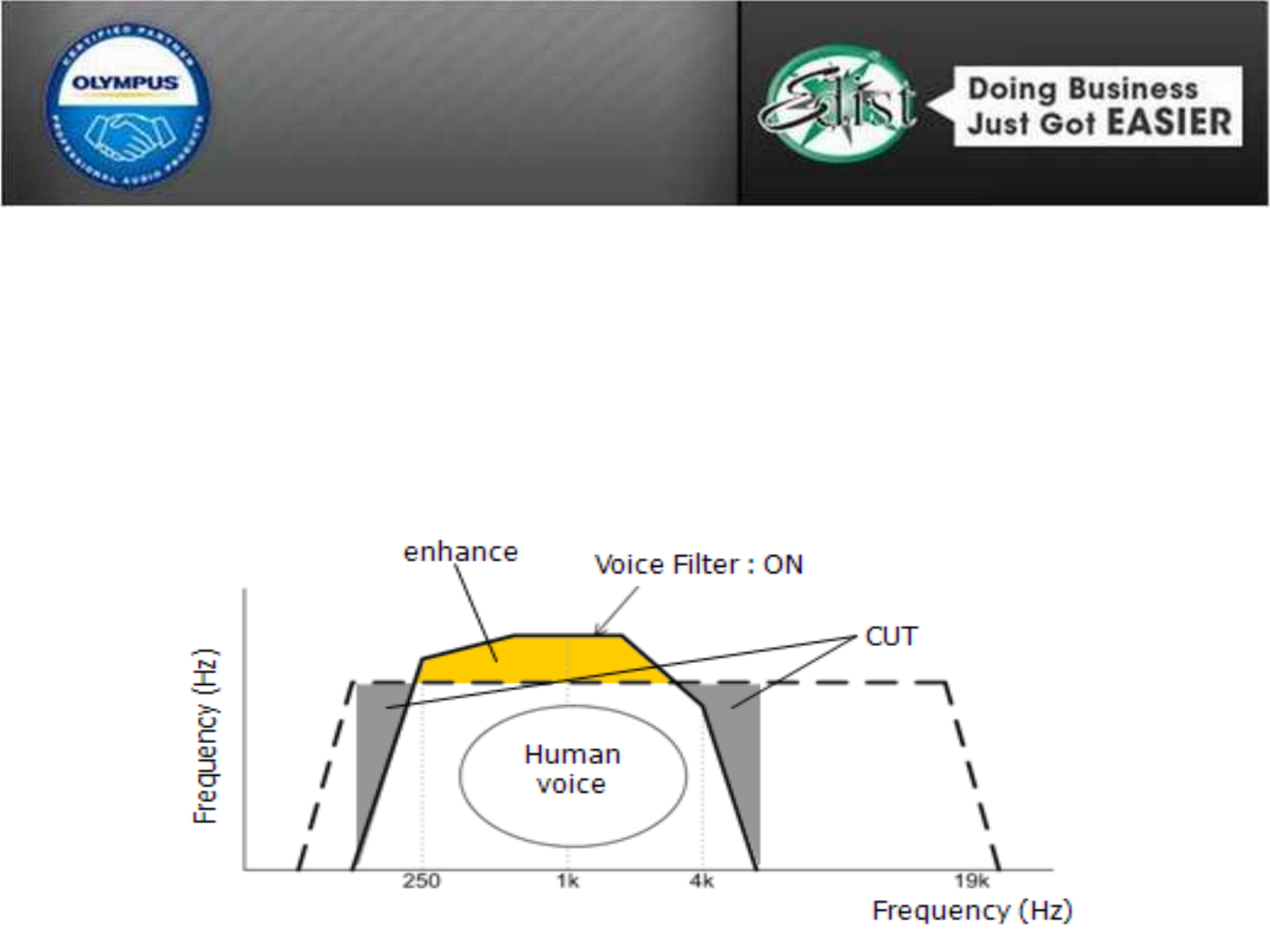
Voice Filter (Playback): Function as a sound EQ. Human speech frequency is in
focus as shown in diagram.
Minimize low frequency sound (Air conditioner or Projector) as well as high
frequency interference (electronic and electrical equipment) during playback.
*Noise Cancel cannot be used in conjunction with Voice Filter.

Remote Control RS29

Two Omni-directional microphones with wires spanning a distance of 16 feet or
more. Better sound quality than AKG microphone.
ME30W Two-channel Conference Kit

Pro Audio Product Lineup
(Digital Transcribers)
AS- 5000 AS- 2400
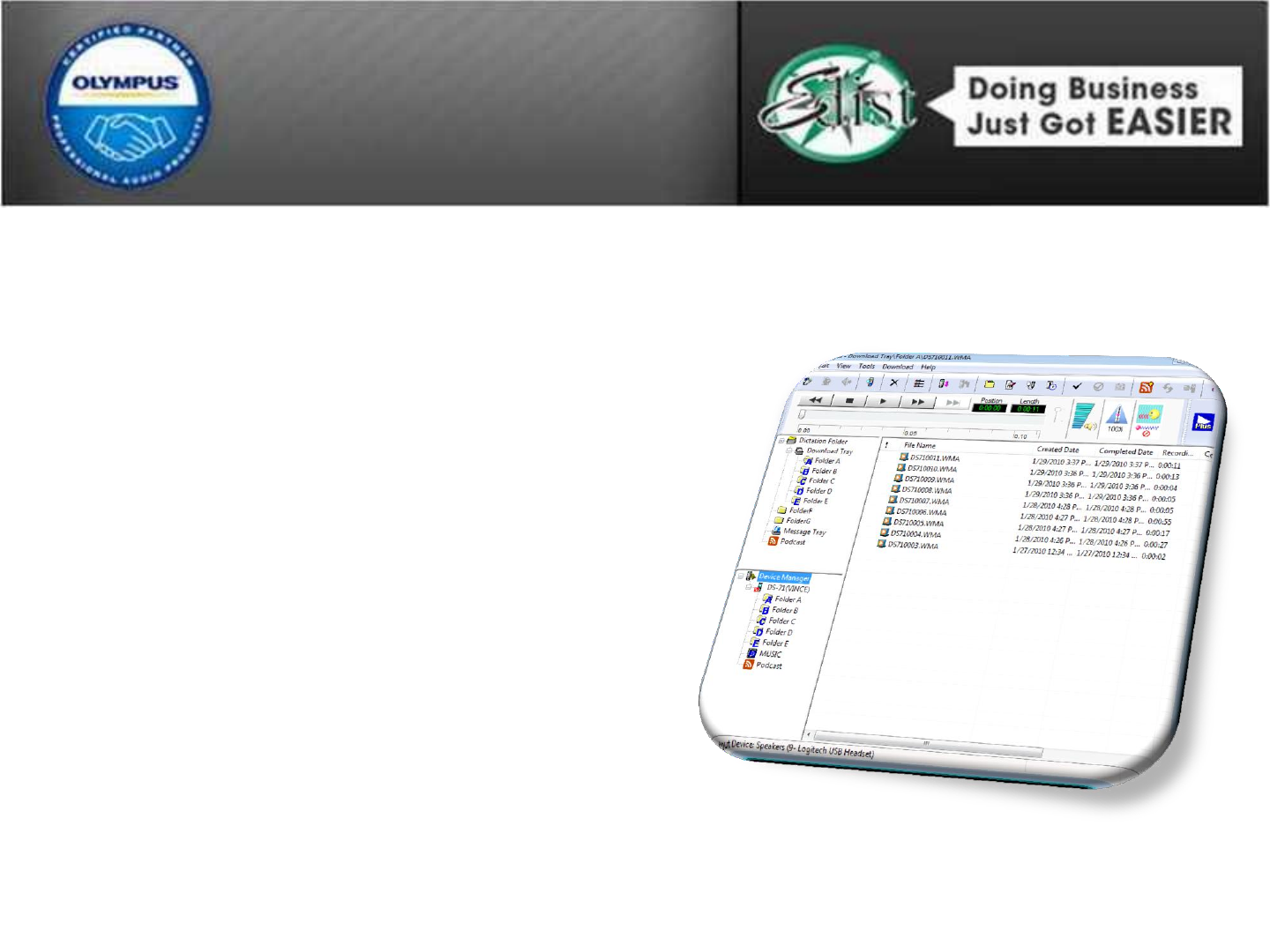
DSS Player V7
Windows 2000, XP & Vista support
No Win 7 Support at this time
Support new and older generation DVR.
Basic functions for downloading & playback of
recording.
Automatic Download from recorder.
Playback DSS, WAV, WMA and MP3
Support Podcast
Upgradeable to Plus.

Audio Books
Using Audible.com, books will be downloaded directly to your PC,
then uploaded unto your DS-71.

Drag & Drop
Audible Manager will load the downloaded file automatically as
follows.

Just Drag & Drop
Podcasting (Registration)

DSS Player Plus
How To Upgrade
Click on the Upgrade icon on the DSS
Player V6/V7 main window.
Purchase the Upgrade Key by credit card
from Olympus website.
Plus Benefits
Seamless connection to Via Voice V10 and
Dragon Naturally Speaking V8/V9.
(Windows only)
File split function.
File binding function.
Recorder’s menu setting through PC.

DSS Player for MAC Update
•DS-71 recorders with Pod Cast function and AudibleReady are not MAC Compliant
(officially).
•The DS-71 will be seen as a storage device however Mac will not read WMA files. You
will need a converter such as Flip for MAC.
–No Download Manager from Audible.com for the MAC.
–No WMA SDK from Microsoft for the Intel-based MAC.
Note: Professional recorders, recording in DSS, are compliant with MAC computers.
–MAC OS support Rosetta function
–V7 and above offers support for DSS Player for Mac functions on Intel-
based Mac Computers. The Version is not as robust as the Windows version.
•A Universal Binary version of the DSS Player for MAC is available on the Standard 1.0 and
Release 5

Demonstration