Java Lab Manual V0.4
User Manual:
Open the PDF directly: View PDF ![]() .
.
Page Count: 47
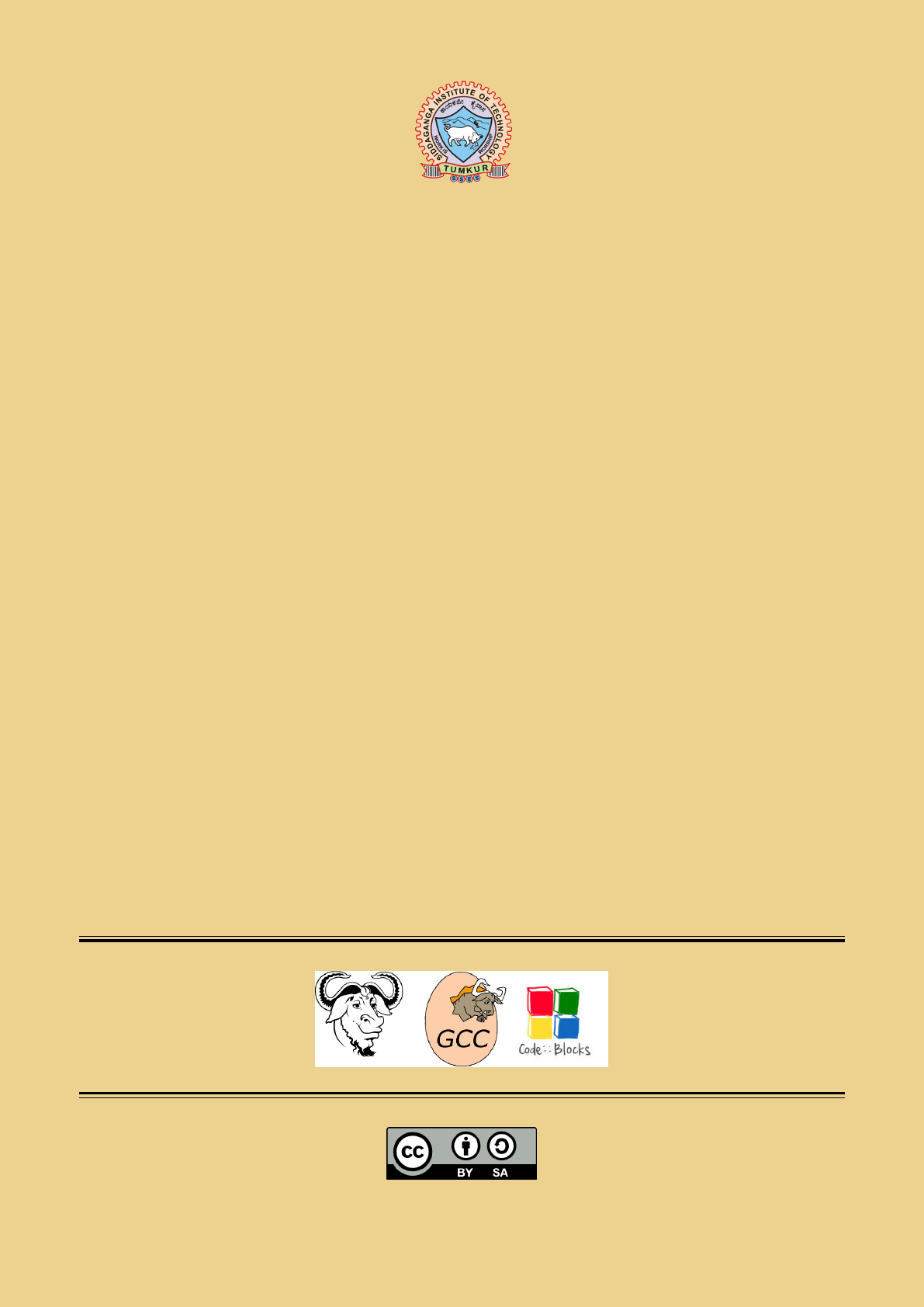
SIDDAGANGA INSTITUTE OF TECHNOLOGY
www.sit.ac.in
}
Java Programming Lab
LAB MANUAL
}
Shwetha A N
Asst Professor
Dept of CSE, SIT
This work is licensed under a Creative Commons Attribution-ShareAlike 4.0 International License.

Contents
I PART A 4
1 Classes and Objects 5
2 Overloading constructors and methods 8
3 Inheritance 10
4 Run Time Polymorphism 13
5 Packages 16
6 Dynamic Stack using Interfaces 18
7 Exception Handling 20
II PART B 22
1 Multithreading 23
2 Producer Consumer 26
3 Java Applets 28
3.1 MouseEvents................................................ 28
3.2 CardLayoutDemo ............................................. 31
4 Java Servlets 34
4.1 ServletsandWebpages........................................... 34
4.2 ServerInformation ............................................. 36
5 Swing and JDBC 38
5.1 LoginPage ................................................. 38
5.2 EmployeeDetails.............................................. 41
6 Client-Server Interaction - Reading a File 44
7 Client-Server Interaction - Area of Circle 46
2

JAVA PROGRAMMING LABORATORY
3

Part I
PART A
4
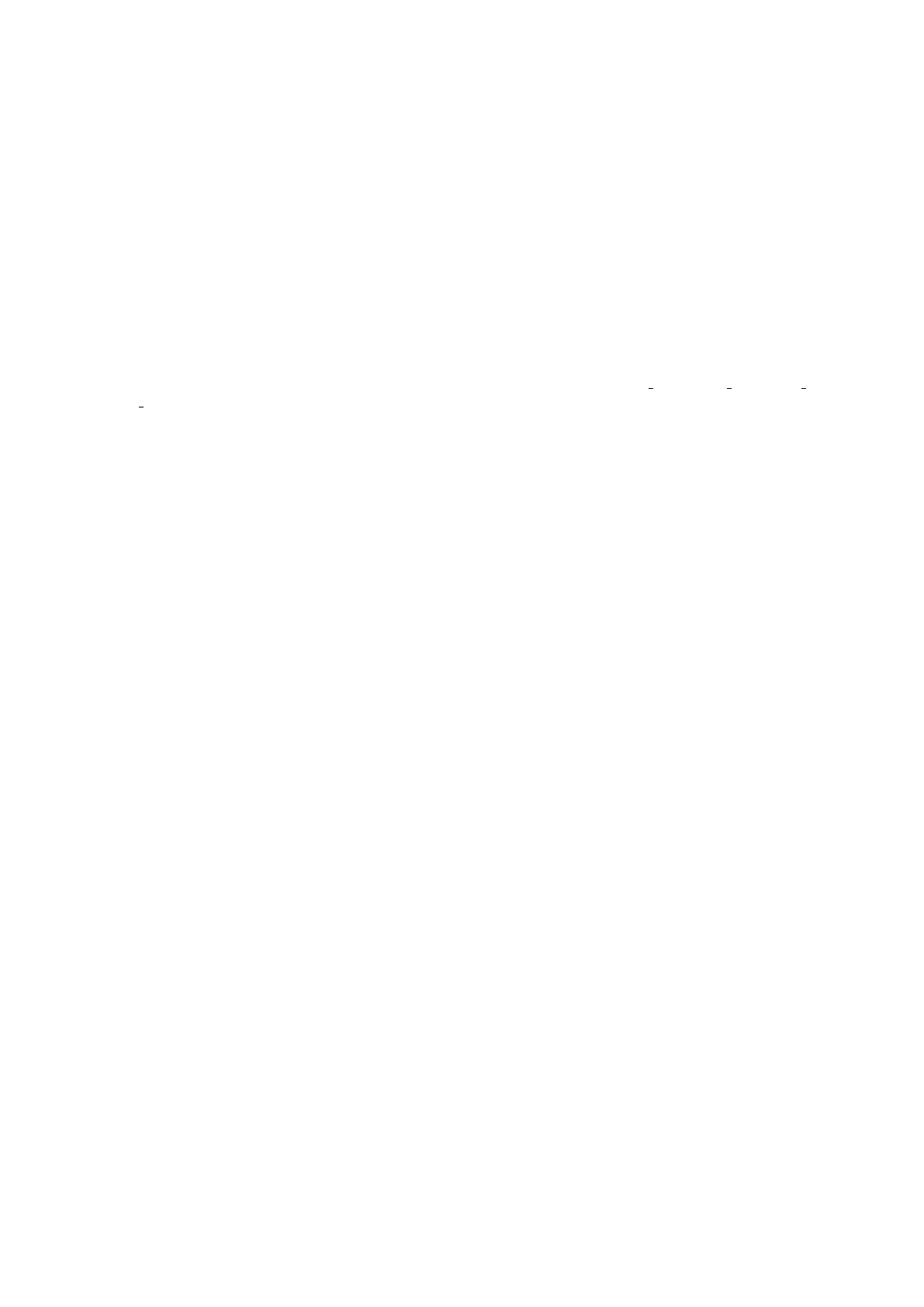
Chapter 1
Classes and Objects
Write a program in Java with class Rectangle with the data fields width, length, area and color. The length,
width and area are of double type and color is of string type. The methods are set length, set width, set color,
and find area. Create two object of Rectangle and compare their area and color. If area and color both are the
same for the objects then display ”Matching Rectangles”, otherwise display ”Non matching Rectangle”.
Java Code
import java.util.Scanner;
class Rectangle
{
double length,width,area;
String colour;
Scanner s = new Scanner(System.in);
void SetLength()
{
System.out.println("Enter the length of Rectangle");
length = s.nextDouble();
}
void SetWidth()
{
System.out.println("Enter the width of Rectangle");
width = s.nextDouble();
}
void SetColour()
{
System.out.println("Enter the colour of Rectangle");
colour = s.next();
}
void FindArea()
{
area=length*width;
}
boolean compare(Rectangle a)
{
if(colour.equals(a.colour) && area==a.area)
return true;
else
return false;
}
}
5
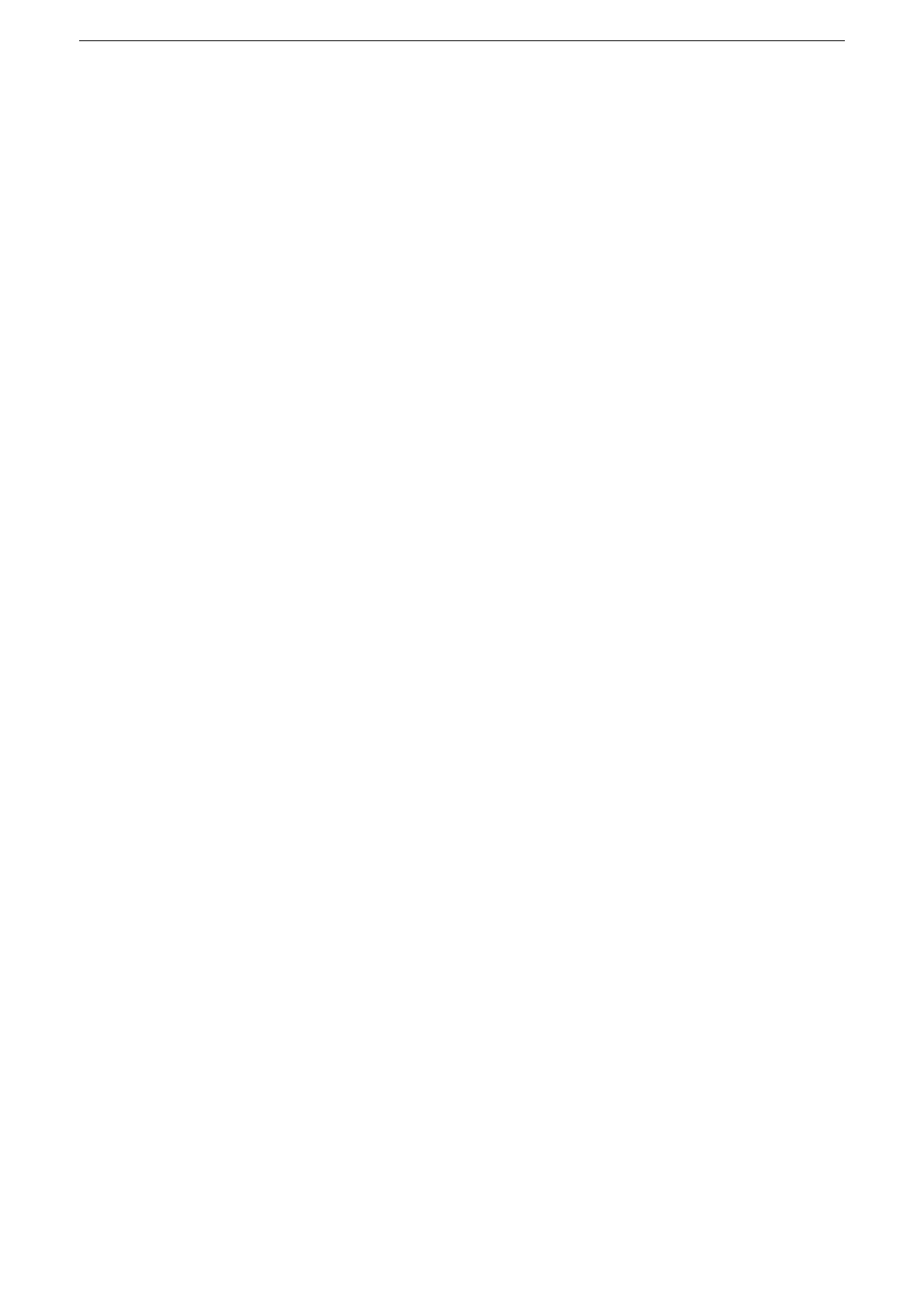
CHAPTER 1. CLASSES AND OBJECTS
class RectDemo
{
public static void main(String args[])
{
Rectangle r1 = new Rectangle();
Rectangle r2 = new Rectangle();
boolean matches = false;
System.out.println("\nRectangle 1 :");
r1.SetLength();
r1.SetWidth();
r1.SetColour();
System.out.println("\nRectangle 2 :");
r2.SetLength();
r2.SetWidth();
r2.SetColour();
r1.FindArea();
r2.FindArea();
matches = r1.compare(r2);
if(matches == true)
System.out.println("\nMatching Rectangle");
else
System.out.println("\nNot Matching Rectangle");
}
}
Output
asus:1stjavaclass$ javac RectDemo.java
asus:1stjavaclass$ java RectDemo
Rectangle 1 :
Enter the length of Rectangle
3
Enter the width of Rectangle
4
Enter the colour of Rectangle
blue
Rectangle 2 :
Enter the length of Rectangle
3
Enter the width of Rectangle
4
Enter the colour of Rectangle
blue
Matching Rectangle
asus:1stjavaclass$ java RectDemo
Rectangle 1 :
Enter the length of Rectangle
3
Enter the width of Rectangle
Dept of CSE, SIT 6

CHAPTER 1. CLASSES AND OBJECTS
4
Enter the colour of Rectangle
red
Rectangle 2 :
Enter the length of Rectangle
4
Enter the width of Rectangle
3
Enter the colour of Rectangle
black
Not Matching Rectangle
Dept of CSE, SIT 7

Chapter 2
Overloading constructors and methods
Write a java program to overload constructor and method.
Java Code
class Shape
{
double length,breadth,area;
Shape(double l)
{
length=l;
breadth=l;
}
Shape(double l,double b)
{
length=l;
breadth=b;
}
void compArea(double l)
{
area=l*l;
System.out.println("Area = " + area + " units");
}
void compArea(double l,double b)
{
area=l*b;
System.out.println("Area = " + area + " units");
}
}
class OverloadEx
{
public static void main(String args[])
{
Shape s1=new Shape(5.000);
Shape s2=new Shape(5.000,6.000);
s1.compArea(8.0);
s2.compArea(s2.length,s2.breadth);
s2.compArea(s2.length);
}
}
8

CHAPTER 2. OVERLOADING CONSTRUCTORS AND METHODS
Output
asus:1stjavaclass$ javac OverloadEx.java
asus:1stjavaclass$ java OverloadEx
Area = 64.0 units
Area = 30.0 units
Area = 25.0 units
asus:1stjavaclass$
Dept of CSE, SIT 9

Chapter 3
Inheritance
Write a program in Java to create a Player class. Inherit the classes Cricket Player, Football Player and Hockey Player
from Player class.
Java Code
class Player{
String name;
int age,matches,ranking;
Player(String n,int a,int m,int r){
name=n;
age=a;
matches=m;
ranking=r;
}
}
class Cricket_Player extends Player{
int High_score,Bowl_average,Bat_average;
Cricket_Player(String a,int b,int c,int d,int e,int f,int g){
super(a,b,c,d);
High_score=e;
Bat_average=f;
Bowl_average=g;
}
void disp(){
System.out.println("Name: "+name);
System.out.println("Age: "+age);
System.out.println("No. of Matches: "+matches);
System.out.println("Highest Score: "+High_score);
System.out.println("Batting Average: "+Bat_average);
System.out.println("Balling Average: "+Bowl_average);
System.out.println("Player Ranking: "+ranking);
}
}
class Football_Player extends Player{
int goals,g_avg,pass;
Football_Player(String a,int b,int c,int d,int e,int f,int g){
super(a,b,c,d);
goals=e;
g_avg=f;
pass=g;
}
void disp(){
System.out.println("Name: "+name);
10

CHAPTER 3. INHERITANCE
System.out.println("Age: "+age);
System.out.println("No. of Matches: "+matches+"\n");
System.out.println("No. of Goals: "+goals);
System.out.println("Goal Average: "+g_avg);
System.out.println("Passing Efficiency: "+pass+"%");
System.out.println("Player Ranking: "+ranking);
}
}
class Hockey_Player extends Player{
int goals,g_avg,pass;
Hockey_Player(String a,int b,int c,int d,int e,int f,int g){
super(a,b,c,d);
goals=e;
g_avg=f;
pass=g;
}
void disp(){
System.out.println("Name: "+name);
System.out.println("Age: "+age);
System.out.println("No. of Matches: "+matches);
System.out.println("No. of Goals: "+goals);
System.out.println("Goal Average: "+g_avg);
System.out.println("Passing Efficiency: "+pass+"%");
System.out.println("Player Ranking: "+ranking);
}
}
class PlayerDemo{
public static void main(String args[]){
Cricket_Player C=new Cricket_Player("Sachin Tendulkar",38,600,8,200,55,60);
Football_Player F=new Football_Player("Leonel Messi",32,120,90,3,80,94);
Hockey_Player H=new Hockey_Player("Dhanraj Pillay",32,120,90,3,80,94);
C.disp();
F.disp();
H.disp();
}
}
Dept of CSE, SIT 11

CHAPTER 3. INHERITANCE
Output
asus:Programs_lab$ javac PlayerDemo.java
asus:Programs_lab$ java PlayerDemo
Name: Sachin Tendulkar
Age: 38
No. of Matches: 600
Highest Score: 200
Batting Average: 55
Balling Average: 60
Player Ranking: 8
Name: Leonel Messi
Age: 32
No. of Matches: 120
No. of Goals: 3
Goal Average: 80
Passing Efficiency: 94%
Player Ranking: 90
Name: Dhanraj Pillay
Age: 32
No. of Matches: 120
No. of Goals: 3
Goal Average: 80
Passing Efficiency: 94%
Player Ranking: 90
Dept of CSE, SIT 12

Chapter 4
Run Time Polymorphism
Consider the trunk calls of a telephone exchange. A trunk call can be ordinary, urgent or lightning. The
charges depend on the duration and the type of the call. Write a program using the concept of polymorphism
in Java to calculate the charges.
Java Code
class TrunkCall
{
double duration;
double charge;
TrunkCall()
{
duration=0;
}
TrunkCall(double d)
{
duration=d;
}
void calcCharge()
{
System.out.println("No Policy");
}
}
class OrdinaryCall extends TrunkCall
{
double call_rate;
OrdinaryCall()
{
super();
call_rate=0.60;
}
OrdinaryCall(double d)
{
super(d);
call_rate=0.60;
}
OrdinaryCall(double d,double f)
{
super(d);
call_rate=f;
}
void calcCharge()
{
charge=duration*call_rate;
13
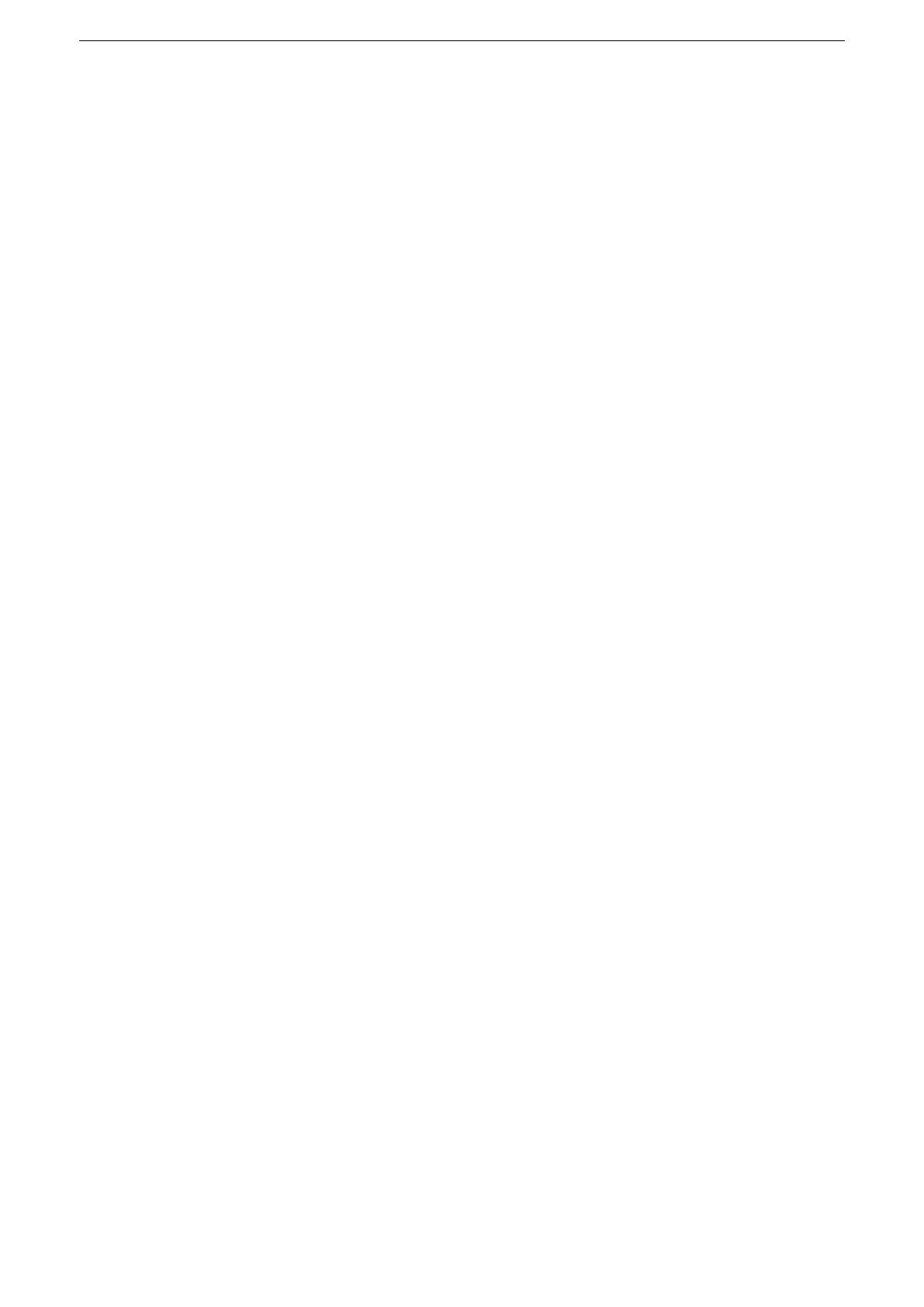
CHAPTER 4. RUN TIME POLYMORPHISM
System.out.println("For OrdinaryCall charge :"+charge);
}
}
class UrgentCall extends TrunkCall
{
double call_rate;
UrgentCall()
{
super();
call_rate=1.0;
}
UrgentCall(double d)
{
super(d);
call_rate=1.0;
}
UrgentCall(double d,double f)
{
super(d);
call_rate=f;
}
void calcCharge()
{
charge=duration*call_rate;
System.out.println("For UrgentCall charge:"+charge);
}
}
class LightningCall extends TrunkCall
{
double call_rate;
LightningCall()
{
super();
call_rate=1.2;
}
LightningCall(double d)
{
super(d);
call_rate=1.2;
}
LightningCall(double d,double f)
{
super(d);
call_rate=f;
}
void calcCharge()
{
charge=duration*call_rate;
System.out.println("For LightningCall charge:"+charge);
}
}
class Telephone
{
public static void main(String args[])
{
TrunkCall tref;
OrdinaryCall ordCall=new OrdinaryCall(4);
UrgentCall urgCall=new UrgentCall(1.0,2.0);
LightningCall ligCall=new LightningCall(2.0,3.0);
Dept of CSE, SIT 14

CHAPTER 4. RUN TIME POLYMORPHISM
tref=ordCall;
tref.calcCharge();
tref=urgCall;
tref.calcCharge();
tref=ligCall;
tref.calcCharge();
}
}
Output
sus:Programs_lab$ javac Telephone.java
asus:Programs_lab$ java Telephone
For OrdinaryCall charge :2.4
For UrgentCall charge:2.0
For LightningCall charge:6.0
asus:Programs_lab$ javac Telephone.java
asus:Programs_lab$ java Telephone
For OrdinaryCall charge :2.4
For UrgentCall charge:2.0
For LightningCall charge:6.0
Dept of CSE, SIT 15
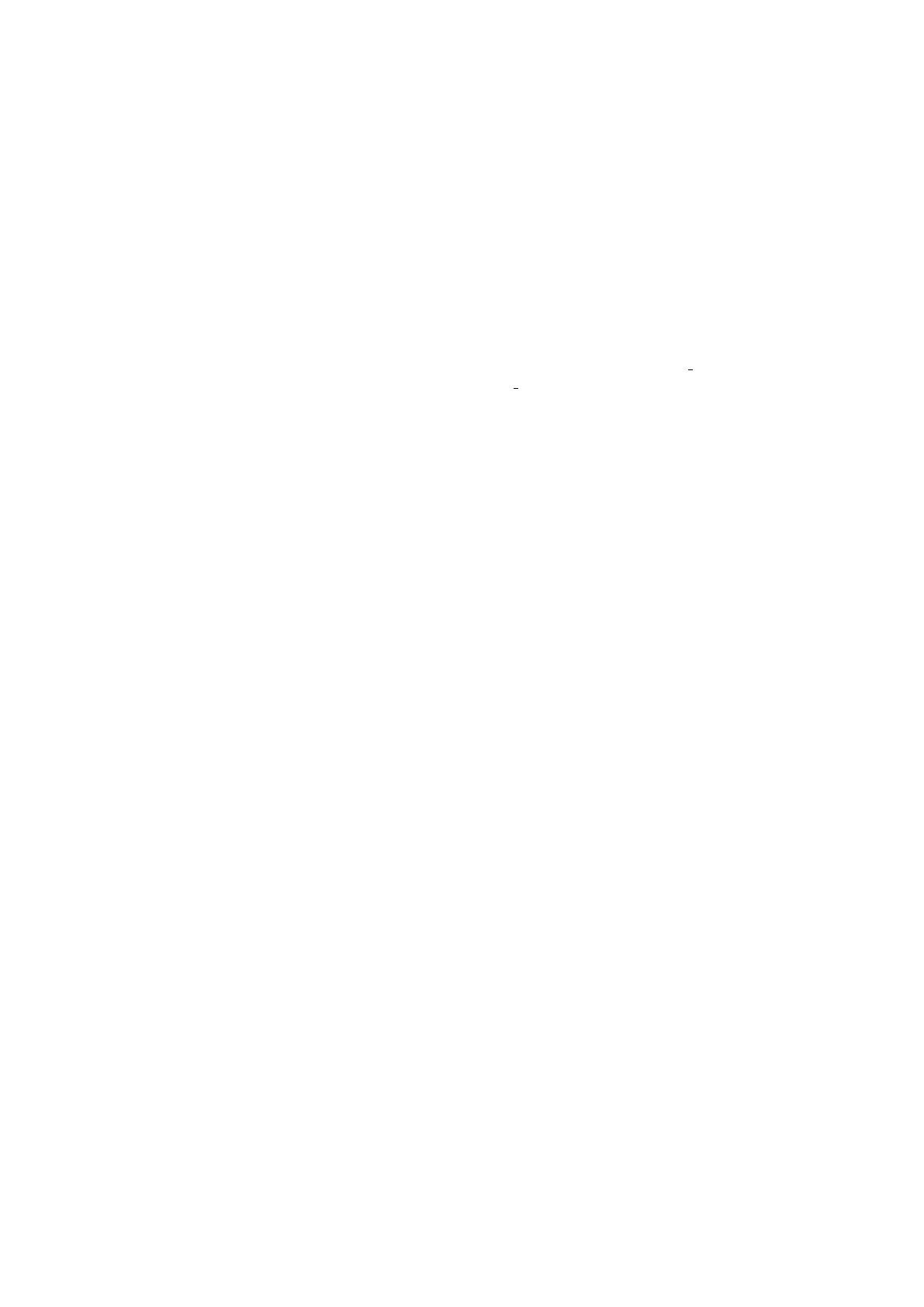
Chapter 5
Packages
Write a program to make a package Balance in which has Account class with Display Balance method in it.
Import Balance package in another program to access Display Balance method of Account class.
Java Code
Package
package Balance;
public class Account
{
double principal, rate, balance;
int time;
public Account(double pr,int ti,double ra)
{
principal = pr;
time = ti;
rate = ra;
}
public void calcAmount()
{
balance = principal * rate * time;
}
public void DisplayBalance()
{
System.out.println("\n\nPrincipal Amount: "+ principal + "Rs\nTime:" + time +
"Years\n\nCurrent Balance: " + balance + "Rs");
}
}
Driver Program
import Balance.*;
class DemoPackage
{
public static void main(String args[])
{
Account acc = new Account(5000,2,3);
acc.calcAmount();
acc.DisplayBalance();
}
}
16

CHAPTER 5. PACKAGES
Output
asus:Package$ javac DemoPackage.java
asus:Package$ java DemoPackage
Principal Amount: 5000.0Rs
Time:2Years
Current Balance: 30000.0Rs
Dept of CSE, SIT 17

Chapter 6
Dynamic Stack using Interfaces
Create the dynamic stack by implementing the interfaces that defines push() and pop() methods.
Java Code
interface IntStack
{
void push(int item);
int pop();
}
class DynStack implements IntStack
{
int stk[];
int tos;
DynStack(int size)
{
stk = new int[size];
tos = -1;
}
public void push(int item)
{
if(tos ==stk.length-1)
{
int temp[] = new int[stk.length*2];
for(int i = 0;i<stk.length;i++)
temp[i] = stk[i];
stk = temp;
stk[++tos] = item;
System.out.println("Stack size increased");
}
else
stk[++tos] = item;
}
public int pop()
{
if(tos<0)
{
System.out.println("stack underflow");
return 0;
}
else
return stk[tos--];
}
}
18

CHAPTER 6. DYNAMIC STACK USING INTERFACES
class DynStackDemo
{
public static void main(String args[])
{
DynStack mystack1 = new DynStack(5);
DynStack mystack2 = new DynStack(8);
for(int i=0;i<20;i++)
mystack1.push(i);
for(int i=0;i<20;i++)
mystack2.push(i);
System.out.print("\t Elements in stack1 -> ");
for(int i=0;i<20;i++)
System.out.print(mystack1.pop()+" ");
System.out.println();
System.out.print("\t Elements in stack2 -> ");
for(int i=0;i<20;i++)
System.out.print(mystack2.pop()+" ");
System.out.println();
}
}
Output
asus:interface$ javac DynStackDemo.java
asus:interface$ java DynStackDemo
Stack size increased
Stack size increased
Stack size increased
Stack size increased
Elements in stack1 -> 19 18 17 16 15 14 13 12 11 10 9 8 7 6 5 4 3 2 1 0
Elements in stack2 -> 19 18 17 16 15 14 13 12 11 10 9 8 7 6 5 4 3 2 1 0
Dept of CSE, SIT 19

Chapter 7
Exception Handling
On a single track two vehicles are running. As vehicles are going in same direction there is no problem. If
the vehicles are running in different direction there is a chance of collision. To avoid collisions write a Java
program using exception handling. You are free to make necessary assumptions.
Java Code
class Collision
{
String DirectionTrain1, DirectionTrain2;
Collision(String dir1,String dir2)
{
DirectionTrain1 = dir1;
DirectionTrain2 = dir2;
}
void checkCollision()
{
try
{
if(DirectionTrain1==DirectionTrain2)
{
System.out.println("The two vehicles are moving in same direction,
hence no collision in Pair 1");
}
else
{
throw new Exception("The two vehicles are moving in opposite directions,
so collision occurs in Pair 2");
}
}
catch(Exception e)
{
System.out.println(e);
}
}
}
class ExceptionDemo
{
public static void main(String args[])
{
Collision pair1 = new Collision("north","north");
Collision pair2 = new Collision("north","south");
pair1.checkCollision();
System.out.println();
pair2.checkCollision();
20

CHAPTER 7. EXCEPTION HANDLING
System.out.println();
}
}
Output
asus:Programs_lab$ javac ExceptionDemo.java
asus:Programs_lab$ java ExceptionDemo
The two vehicles are moving in same direction,hence no collision in Pair 1
java.lang.Exception: The two vehicles are moving in opposite directions,so collision occurs in Pair 2
Dept of CSE, SIT 21

Part II
PART B
22

Chapter 1
Multithreading
Thread Priorities
Write a Java program to create five threads with different priorities. Send two threads of the highest priority
to sleep state. Check the aliveness of the threads and mark which thread is long lasting.
Java Code
class MulThread implements Runnable
{
static String last;
String name;
Thread t;
MulThread(String n,int p)
{
name=n;
t=new Thread(this, name);
t.setPriority(p);
System.out.println(name+" started");
System.out.println("new thread: "+t);
t.start();
}
public void run()
{
try
{
if((t.getPriority()==9)||(t.getPriority()==10))
{
Thread.sleep(1000);
System.out.println(t.getName()+" is going to sleep");
}
for(int i=0;i<5;i++)
{
System.out.println(name+":"+i);
Thread.sleep(500);
}
}
catch(InterruptedException e)
{
System.out.println(name+" thread interrupted");
}
last=name;
System.out.println(name+" exiting");
}
}
23

CHAPTER 1. MULTITHREADING
class NewThread
{
public static void main(String args[])
{
Thread.currentThread().setPriority(Thread.MAX_PRIORITY);
MulThread m1=new MulThread("one",Thread.NORM_PRIORITY-1);
MulThread m2=new MulThread("two",Thread.MAX_PRIORITY);
MulThread m3=new MulThread("three",Thread.NORM_PRIORITY+2);
MulThread m4=new MulThread("four",Thread.NORM_PRIORITY+4);
MulThread m5=new MulThread("five",Thread.MIN_PRIORITY+1);
try
{
Thread.sleep(500);
}
catch(InterruptedException e)
{
System.out.println("main thread interrupted");
}
System.out.println("Thread one is:"+m1.t.isAlive());
System.out.println("Thread two is:"+m2.t.isAlive());
System.out.println("Thread three is:"+m3.t.isAlive());
System.out.println("Thread four is:"+m4.t.isAlive());
System.out.println("Thread five is:"+m5.t.isAlive());
try
{
System.out.println("waiting for thread to finish");
m1.t.join();
m2.t.join();
m3.t.join();
m4.t.join();
m5.t.join();
}
catch(InterruptedException e)
{
System.out.println("main thread interrupted");
}
System.out.println("thread one is:"+m1.t.isAlive());
System.out.println("thread two is:"+m2.t.isAlive());
System.out.println("thread three is:"+m3.t.isAlive());
System.out.println("thread four is:"+m4.t.isAlive());
System.out.println("thread five is:"+m5.t.isAlive());
System.out.println();
System.out.println("priority of one:"+m1.t.getPriority());
System.out.println("priority of two:"+m2.t.getPriority());
System.out.println("priority of three:"+m3.t.getPriority());
System.out.println("priority of four:"+m4.t.getPriority());
System.out.println("priority of five:"+m5.t.getPriority());
System.out.println();
System.out.println(MulThread.last+" is long lasting thread");
}
}
Output
asus:Programs_lab$ javac ThreadDemo.java
asus:Programs_lab$ java ThreadDemo
one started
new thread: Thread[one,4,main]
two started
Dept of CSE, SIT 24

CHAPTER 1. MULTITHREADING
new thread: Thread[two,10,main]
one:0
three started
new thread: Thread[three,7,main]
four started
new thread: Thread[four,9,main]
five started
three:0
new thread: Thread[five,2,main]
five:0
one:1
three:1
Thread one is:true
five:1
Thread two is:true
Thread three is:true
Thread four is:true
Thread five is:true
waiting for thread to finish
two is going to sleep
two:0
one:2
four is going to sleep
three:2
four:0
five:2
two:1
one:3
three:3
four:1
five:3
two:2
one:4
three:4
four:2
five:4
two:3
one exiting
three exiting
five exiting
four:3
two:4
four:4
two exiting
four exiting
thread one is:false
thread two is:false
thread three is:false
thread four is:false
thread five is:false
priority of one:4
priority of two:10
priority of three:7
priority of four:9
priority of five:2
four is long lasting thread
Dept of CSE, SIT 25

Chapter 2
Producer Consumer
Write a multi threaded Java program to implement producer-consumer problem.
Java Code
class Q
{
int n;
boolean valueSet = false;
synchronized int get()
{
while(!valueSet)
try
{
wait();
}
catch(InterruptedException e)
{
System.out.println("InterruptedException caught");
}
System.out.println("Got:" + n);
valueSet = false;
notify();
return n;
}
synchronized void put(int n)
{
while(valueSet)
try
{
wait();
}
catch(InterruptedException e)
{
System.out.println("InterruptedException caught");
}
this.n = n;
valueSet = true;
System.out.println("Put:" + n);
notify();
}
}
class Producer implements Runnable
{
Q q;
Thread t;
26

CHAPTER 2. PRODUCER CONSUMER
Producer(Q q)
{
this.q = q;
t = new Thread(this,"Producer");
t.start();
}
public void run()
{
int i = 0;
while(true)
{
q.put(i++);
}
}
}
class Consumer implements Runnable
{
Q q;
Thread t;
Consumer(Q q)
{
this.q = q;
t = new Thread(this,"Consumer");
t.start();
}
public void run()
{
while(true)
{
q.get();
}
}
}
class ProducerConsumer
{
public static void main(String args[])
{
System.out.println("Press Control-C to stop");
Q q = new Q();
Producer p = new Producer(q);
Consumer c = new Consumer(q);
}
}
Output
Press Control-C to stop
Put:0
Got:0
Put:1
Got:1
Put:2
Got:2
Put:3
Got:3
Put:4
Got:4
Put:5
Got:5
Dept of CSE, SIT 27

Chapter 3
Java Applets
Write a Java Applet program to perform the following
i Create an applet to handle all mouse events.
ii Design an applet which uses Card layout with 3 Buttons. When the user clicks on any button, the back-
ground layout color must change.
3.1 Mouse Events
Java Code
// Demonstrate the mouse event handlers.
import java.awt.*;
import java.awt.event.*;
import java.applet.*;
/*
<applet code="MouseEvents" width=300 height=100>
</applet>
*/
public class MouseEvents extends Applet
implements MouseListener, MouseMotionListener {
String msg = "";
int mouseX = 0, mouseY = 0; // coordinates of mouse
public void init() {
addMouseListener(this);
addMouseMotionListener(this);
}
// Handle mouse clicked.
public void mouseClicked(MouseEvent me) {
// save coordinates
mouseX = 0;
mouseY = 10;
msg = "Mouse clicked.";
repaint();
}
// Handle mouse entered.
public void mouseEntered(MouseEvent me) {
// save coordinates
mouseX = 0;
mouseY = 10;
msg = "Mouse entered.";
repaint();
}
// Handle mouse exited.
public void mouseExited(MouseEvent me) {
// save coordinates
28
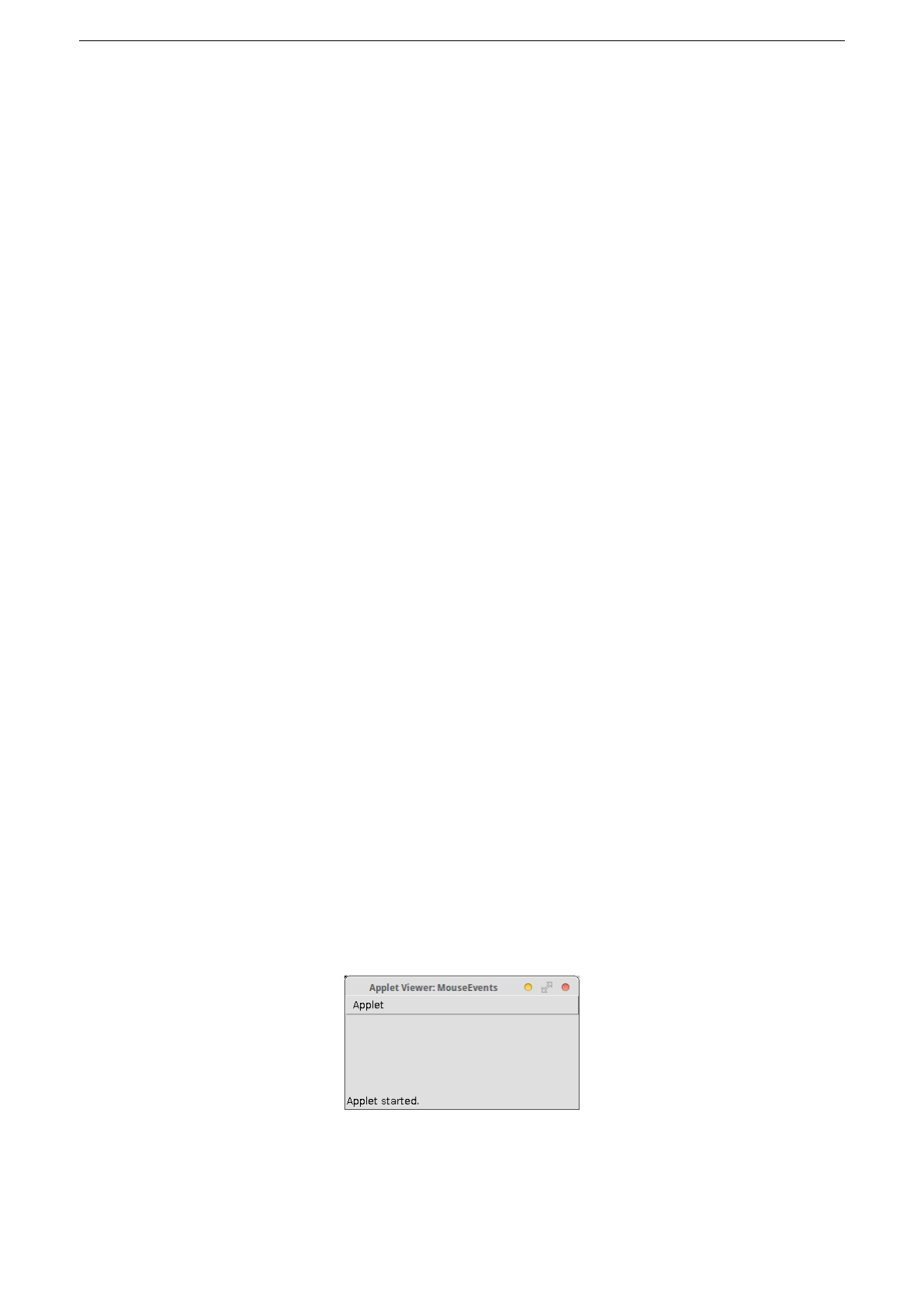
3.1. MOUSE EVENTS CHAPTER 3. JAVA APPLETS
mouseX = 0;
mouseY = 10;
msg = "Mouse exited.";
repaint();
}
// Handle button pressed.
public void mousePressed(MouseEvent me) {
// save coordinates
mouseX = me.getX();
mouseY = me.getY();
msg = "Down";
repaint();
}
// Handle button released.
public void mouseReleased(MouseEvent me) {
// save coordinates
mouseX = me.getX();
mouseY = me.getY();
msg = "Up";
repaint();
}
// Handle mouse dragged.
public void mouseDragged(MouseEvent me) {
// save coordinates
mouseX = me.getX();
mouseY = me.getY();
msg = "*";
showStatus("Dragging mouse at " + mouseX + ", " + mouseY);
repaint();
}
// Handle mouse moved.
public void mouseMoved(MouseEvent me) {
// show status
showStatus("Moving mouse at " + me.getX() + ", " + me.getY());
}
// Display msg in applet window at current X,Y location.
public void paint(Graphics g) {
g.drawString(msg, mouseX, mouseY);
}
}
Output
Figure 3.1: Applet Started
Dept of CSE, SIT 29
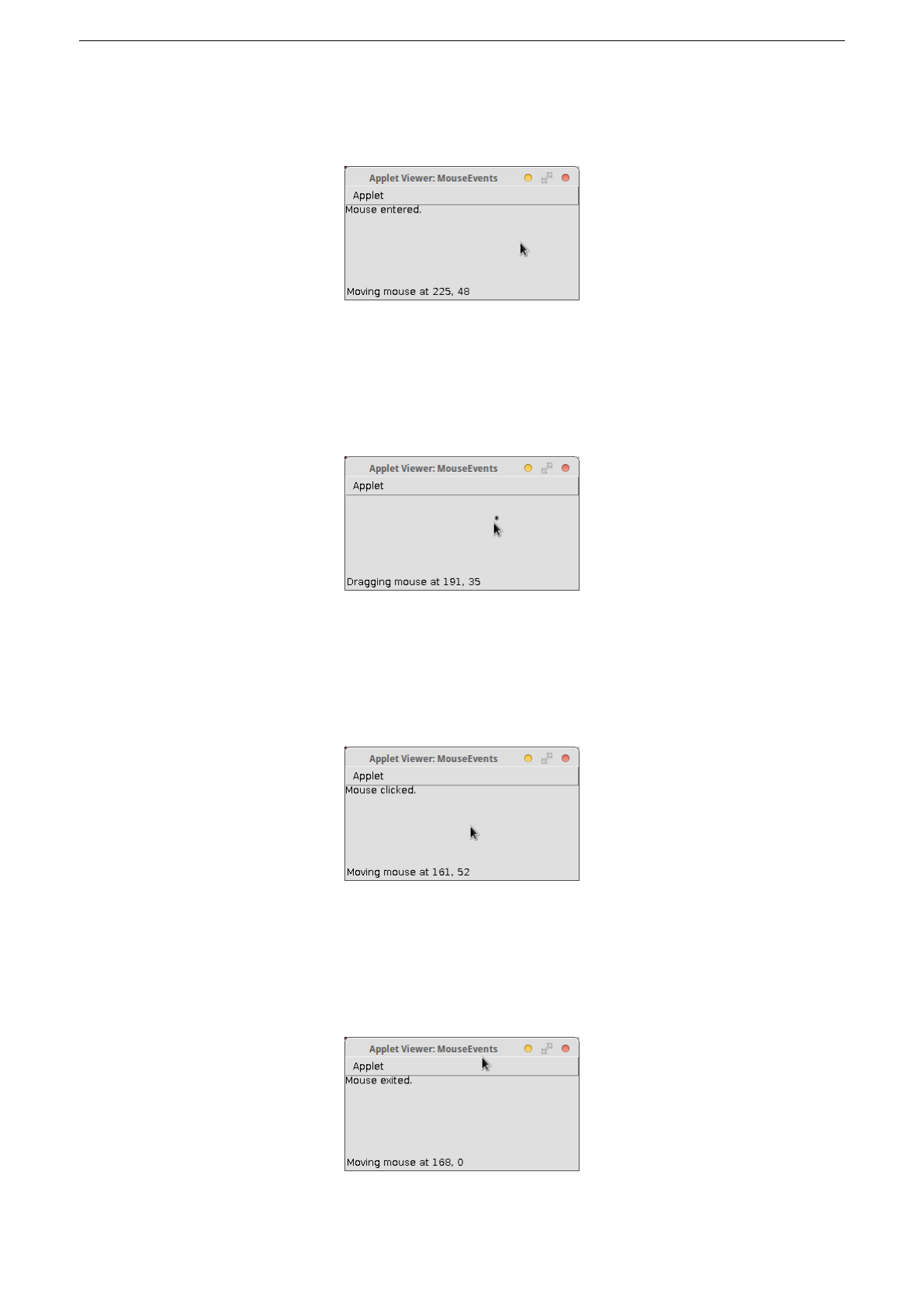
3.1. MOUSE EVENTS CHAPTER 3. JAVA APPLETS
Figure 3.2: Mouse Entered
Figure 3.3: Mouse Drag
Figure 3.4: Mouse Clicked
Figure 3.5: Mouse Exited
Dept of CSE, SIT 30

3.2. CARDLAYOUT DEMO CHAPTER 3. JAVA APPLETS
3.2 CardLayout Demo
Java Code
import java.awt.*;
import java.awt.event.*;
import java.applet.*;
//<applet code="CardLayoutDemo" width=450 height=500></applet>
public class CardLayoutDemo extends Applet implements ActionListener {
String msg;
Button redButton,greenButton,blueButton;
Panel mypanel;
CardLayout cardl;
Label myLabel;
public void init() {
myLabel=new Label("click the button to change background color");
blueButton=new Button("BLUE");
redButton=new Button("RED");
greenButton=new Button("GREEN");
cardl=new CardLayout();
mypanel=new Panel();
mypanel.setLayout(cardl);
Panel mypanel1=new Panel();
mypanel1.add(myLabel);
mypanel1.add(redButton);
mypanel1.add(blueButton);
mypanel1.add(greenButton);
mypanel.add(mypanel1,"Panel");
add(mypanel);
redButton.addActionListener(this);
blueButton.addActionListener(this);
greenButton.addActionListener(this);
}
public void actionPerformed(ActionEvent ae) {
String str=ae.getActionCommand();
if(str.equals("RED")) {
showStatus("you pressed red. The background color changes to red");
setBackground(Color.red);
}
if(str.equals("BLUE")) {
showStatus("you pressed blue. The background color changes to blue");
setBackground(Color.blue);
}
if(str.equals("GREEN")) {
showStatus("you pressed green. The background color changes to green");
setBackground(Color.green);
}
}
}
HTML Code - CardLayoutDemo.html
<html>
<applet code="CardLayoutDemo" width=450 height=500>
</applet>
</html>
Dept of CSE, SIT 31
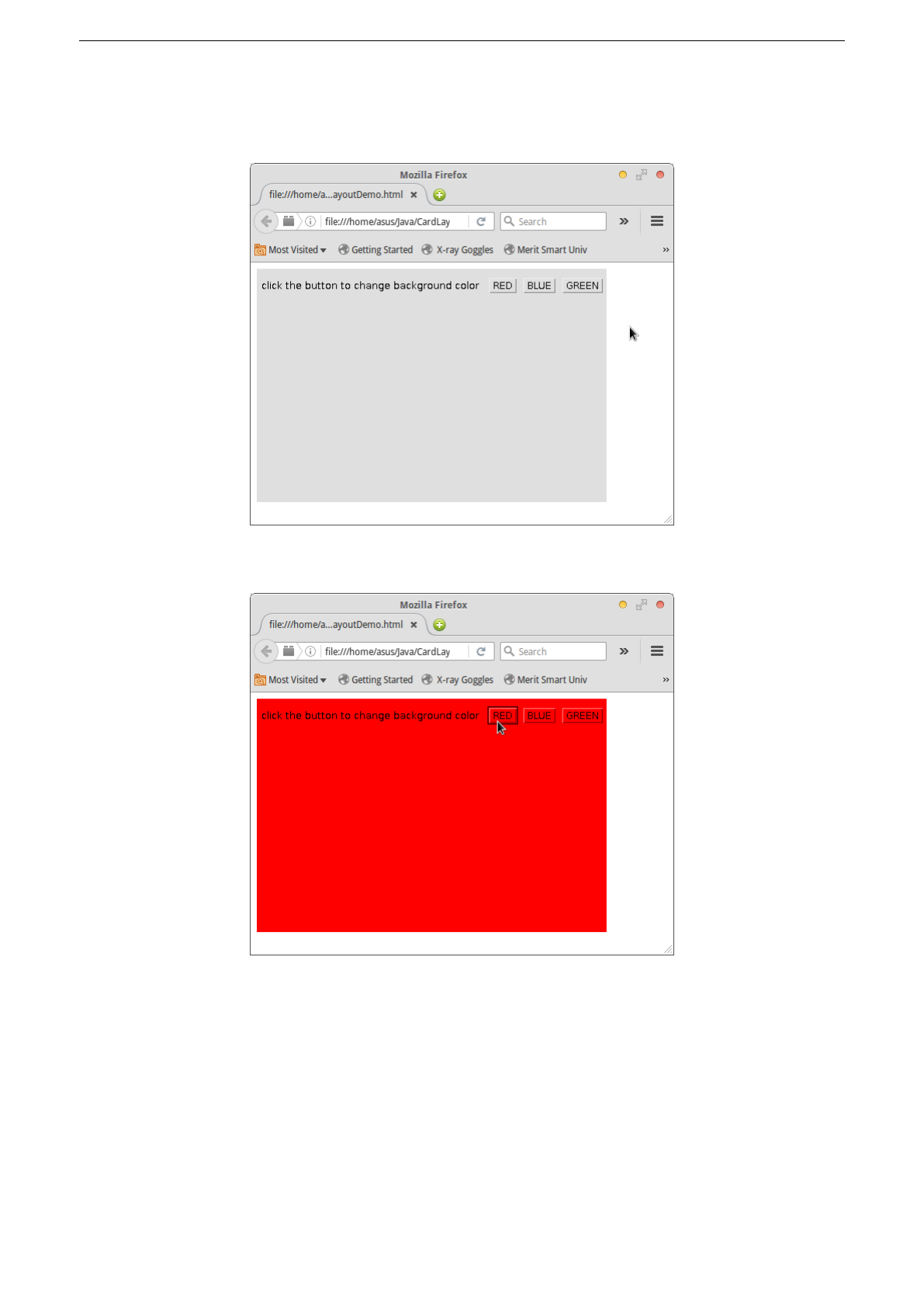
3.2. CARDLAYOUT DEMO CHAPTER 3. JAVA APPLETS
Output
Figure 3.6: Applet Started
Figure 3.7: Red Button Clicked
Dept of CSE, SIT 32
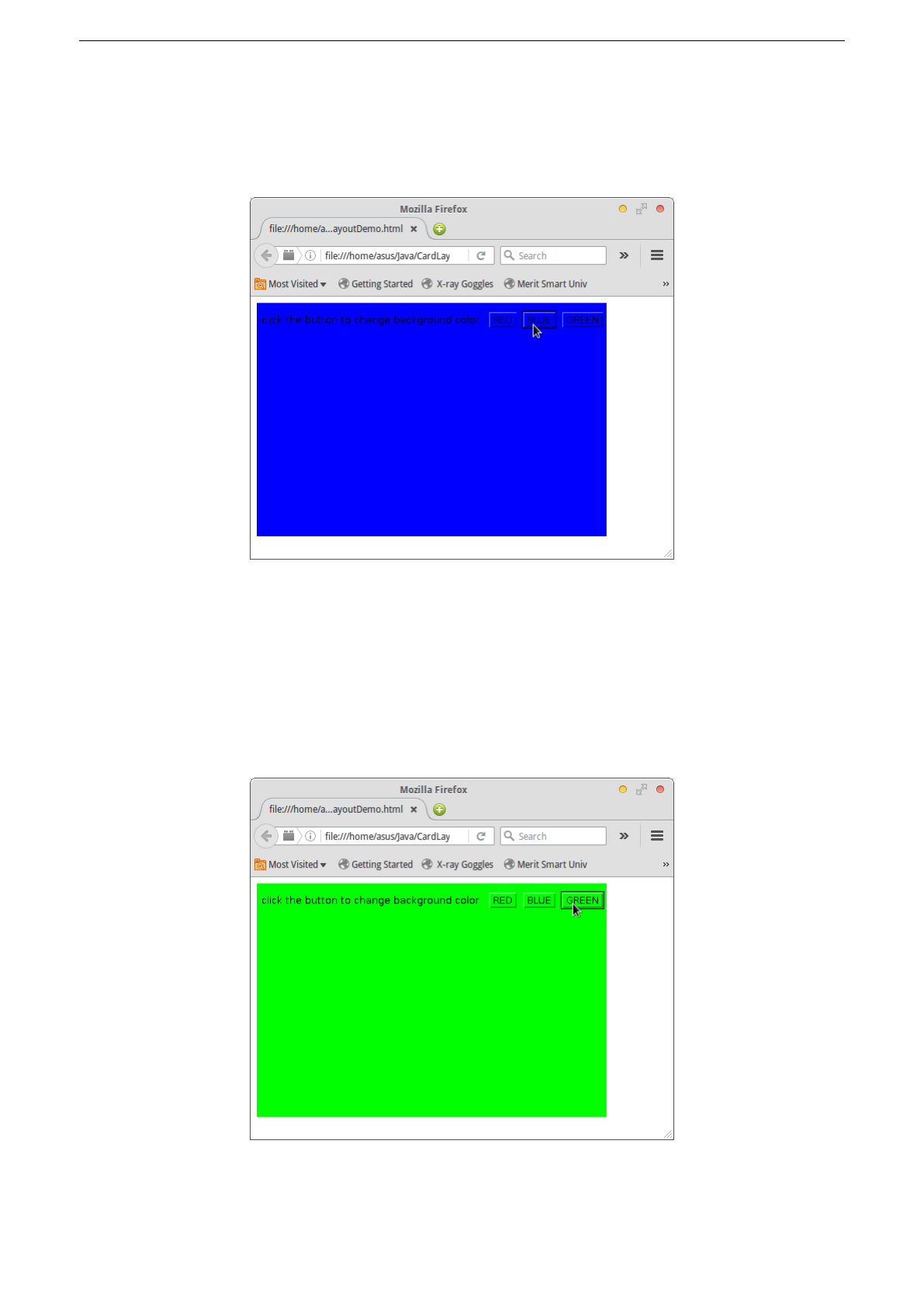
3.2. CARDLAYOUT DEMO CHAPTER 3. JAVA APPLETS
Figure 3.8: Blue Button Clicked
Figure 3.9: Green Button Clicked
Dept of CSE, SIT 33

Chapter 4
Java Servlets
4.1 Servlets and Webpages
Java Servlet Program to accept username, address and display them in a web page by passing parameters.
HTML Code
<html>
<head>
<title>Greeting...</title>
</head>
<body>
<h1 align=center>GREETING A USER</h1>
<hr/>
<form method=get action="http://localhost:8080/examples/servlets/servlet/WebForm">
<table>
<tr>
<td align="right"><b>NAME:</b></td>
<td><input type=text name=uname /></td>
</tr>
<tr>
<td><b>ADDRESS:</b></td>
<td><input type=text name=address /></td>
</tr>
</table>
<input type=submit value=SUBMIT />
<input type=reset value=CLEAR />
<hr/>
</form>
</body>
</html>
Java Code
import javax.servlet.*;
import javax.servlet.http.*;
import java.io.*;
public class WebForm extends HttpServlet{
public void doGet(HttpServletRequest request,HttpServletResponse response)
throws IOException,ServletException{
String name, addr;
response.setContentType("text/html");
name=request.getParameter("uname");
addr=request.getParameter("address");
PrintWriter out=response.getWriter();
34
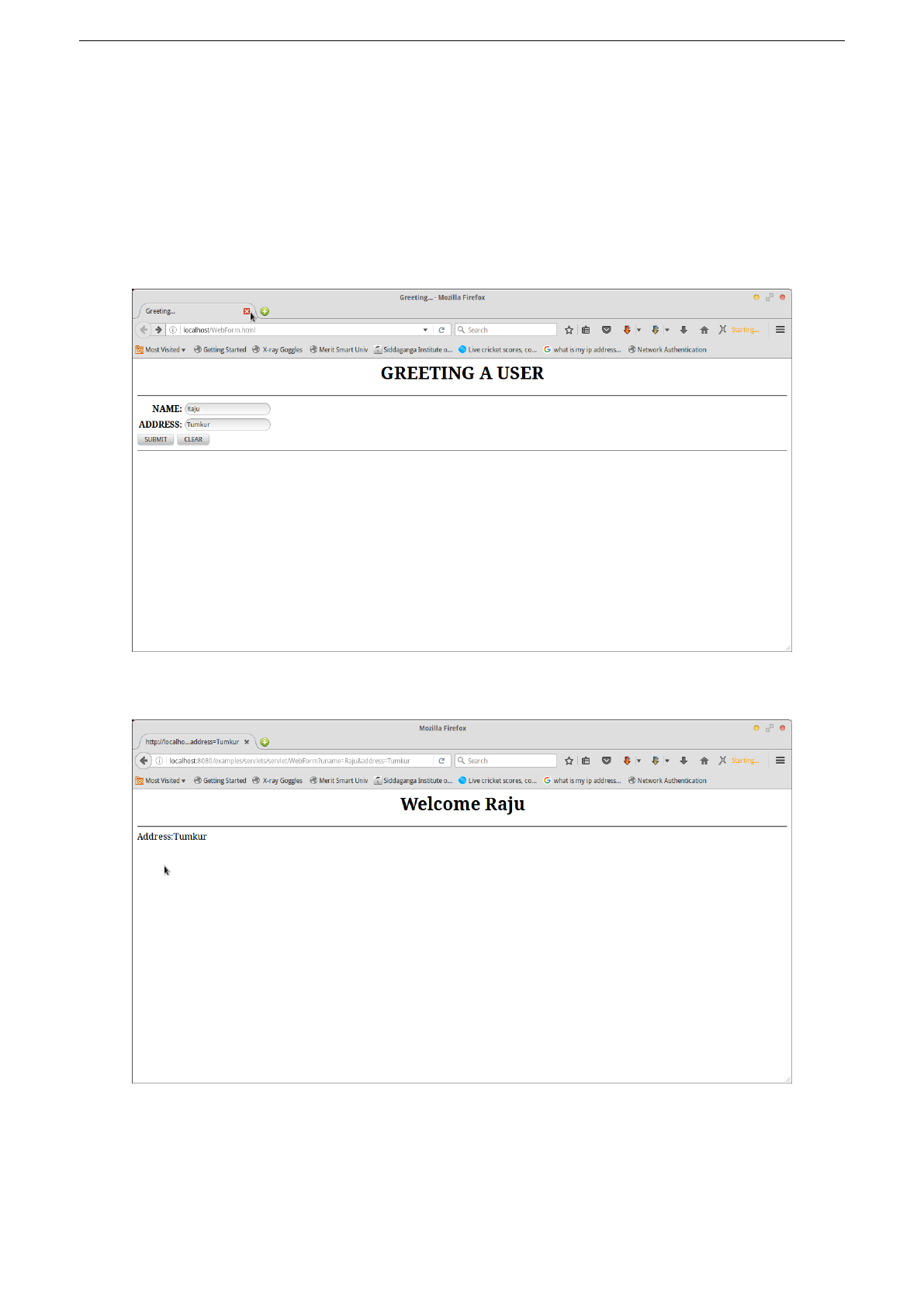
4.1. SERVLETS AND WEBPAGES CHAPTER 4. JAVA SERVLETS
out.println("<html><body>");
out.println("<h1 align=center> Welcome " + name + "</h1><hr>Address:" + addr);
out.close();
}
}
Output
Figure 4.1: Input from Webpage
Figure 4.2: Output from Servlet
Dept of CSE, SIT 35

4.2. SERVER INFORMATION CHAPTER 4. JAVA SERVLETS
4.2 Server Information
Java Servlet Program to request server information viz Request Method, URL, Protocol and remote address.
Java Code
import javax.servlet.*;
import java.io.*;
import javax.servlet.http.*;
public class ServerInfo extends HttpServlet{
public void doGet(HttpServletRequest request, HttpServletResponse response)
throws IOException,ServletException{
response.setContentType("text/html");
PrintWriter out=response.getWriter();
out.println("<html><head>");
out.println("<title>Server Information</title>");
out.println("</head>");
out.println("<body>");
out.println("<h1 align=center> SERVER INFORMATTION");
out.println("<hr><br><center><table border=5><tr>");
out.println("<td><b>Request Method</b></td>");
out.println("<td>");
out.println(request.getMethod());
out.println("</td></tr>");
out.println("<tr>");
out.println("<td><b> URL</b></td>");
out.println("<td>");
out.println(request.getRequestURL());
out.println("</td></tr>");
out.println("<tr>");
out.println("<td><b>Protocol </b></td>");
out.println("<td>");
out.println(request.getProtocol());
out.println("</td></tr>");
out.println("<tr>");
out.println("<td><b>Remote Address<b></td>");
out.println("<td>");
out.println(request.getRemoteAddr());
out.println("</td></tr></table>");
out.println("<br><hr>");
out.println("</body></html>");
}
}
Dept of CSE, SIT 36
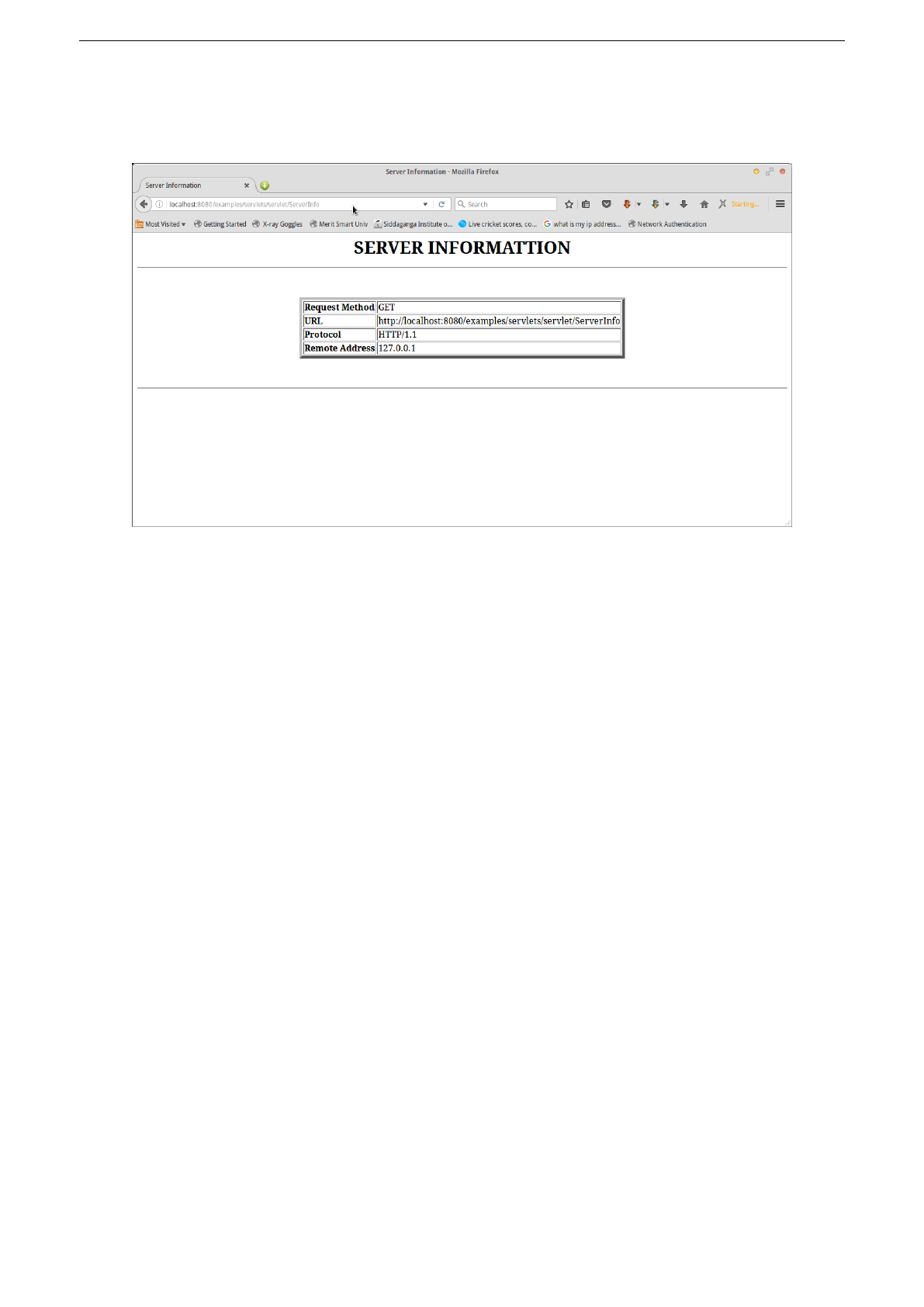
4.2. SERVER INFORMATION CHAPTER 4. JAVA SERVLETS
Output
Figure 4.3: Server Information
Dept of CSE, SIT 37

Chapter 5
Swing and JDBC
5.1 Login Page
Create a login page using swing components, after successful authentication , the application should display
the valid email-id of the person.
Java Code
import javax.swing.*;
import java.awt.*;
import java.awt.event.*;
class login extends JFrame implements ActionListener
{
JButton SUBMIT;
JPanel panel;
JLabel usrLabel, pwdLabel, emailLabel;
JTextField usrText, pwdText, emailText;
static final String dbClass = "com.mysql.jdbc.Driver";
login()
{
usrLabel = new JLabel();
usrLabel.setText("username");
usrText = new JTextField(25);
pwdLabel = new JLabel();
pwdLabel.setText("password");
pwdText = new JPasswordField(25);
emailLabel = new JLabel();
emailLabel.setText("email");
emailText = new JTextField(25);
SUBMIT = new JButton("SUBMIT");
panel = new JPanel(new GridLayout(4,2));
panel.add(usrLabel);
panel.add(usrText);
panel.add(pwdLabel);
panel.add(pwdText);
panel.add(emailLabel);
panel.add(emailText);
panel.add(SUBMIT);
add(panel,BorderLayout.CENTER);
SUBMIT.addActionListener(this);
38

5.1. LOGIN PAGE CHAPTER 5. SWING AND JDBC
setTitle("login form");
}
public void actionPerformed(ActionEvent ae)
{
String usn = usrText.getText();
String pwd = pwdText.getText();
String email = emailText.getText();
java.sql.Connection conn = null;
try
{
Class.forName(dbClass).newInstance();
conn = java.sql.DriverManager.getConnection
("jdbc:mysql://localhost/ACCOUNTS?user=root&password=root123");
}catch(ClassNotFoundException e){
System.out.println("error in loading driver"+e);
System.exit(1);
}
catch(Exception e)
{
System.out.println("error in connection"+e);
System.exit(0);
}
System.out.println("connection established");
try{
java.sql.Statement s = conn.createStatement();
String query =
"SELECT * FROM USERS WHERE username = ’"+usn+"’and password = ’"+pwd+"’";
java.sql.ResultSet r = s.executeQuery(query);
r.next();
int x = r.getRow();
if (x>0){
JOptionPane.showMessageDialog(null,"Your Mail id : " + email);
}
else{
JOptionPane.showMessageDialog(this,"incorrect login or password",
"error",JOptionPane.ERROR_MESSAGE);
}
}
catch(Exception e)
{
System.out.println(e);
System.exit(0);
}
}
}
class LoginDemo{
public static void main(String args[])
{
try{
login frame = new login();
frame.setSize(300,100);
frame.setVisible(true);
}
catch(Exception e){
JOptionPane.showMessageDialog(null,e.getMessage());
}
}
}
Dept of CSE, SIT 39
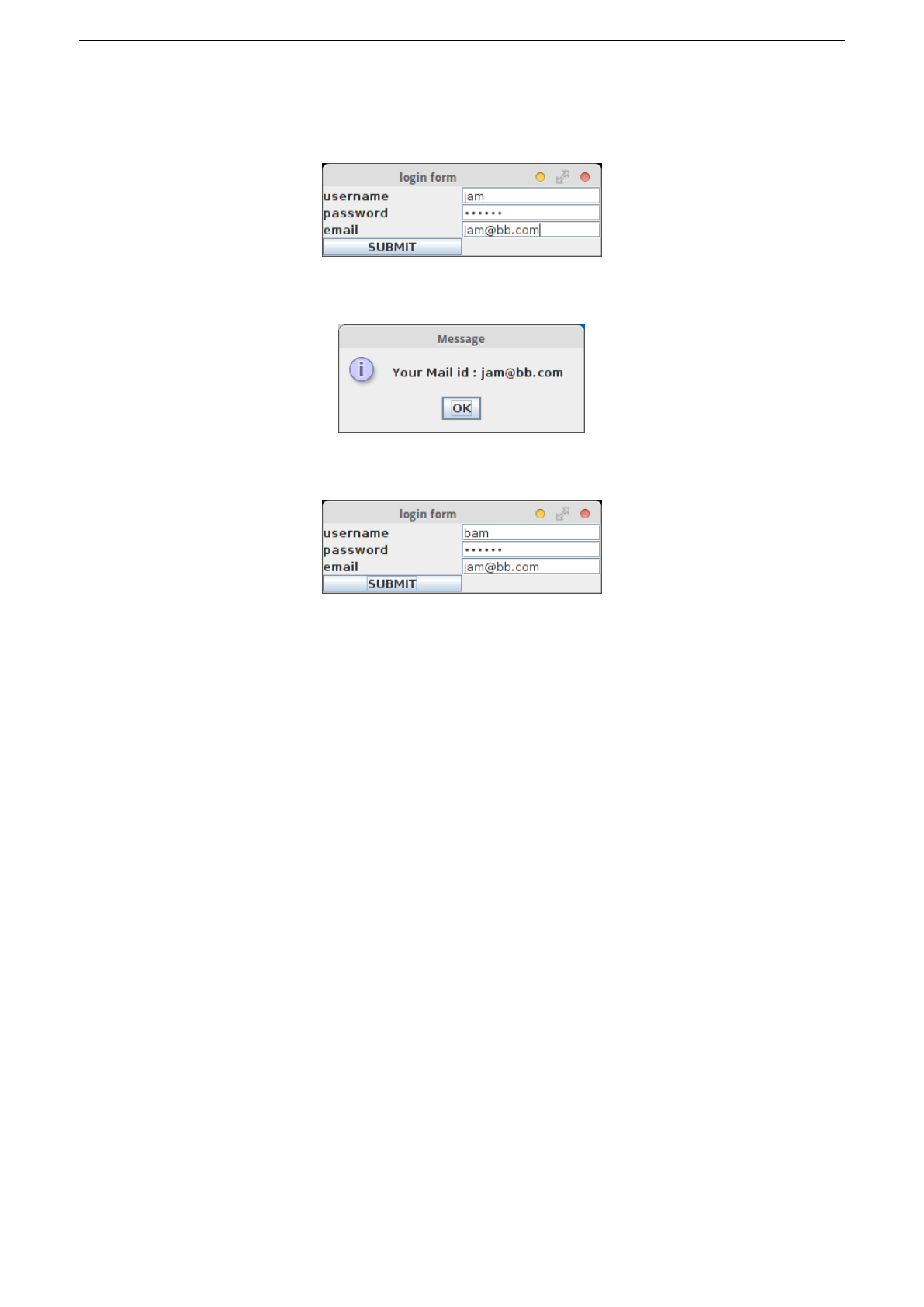
5.1. LOGIN PAGE CHAPTER 5. SWING AND JDBC
Output
Figure 5.1: Correct Login Details
Figure 5.2: Display Email
Figure 5.3: Incorrect Login Details
Dept of CSE, SIT 40
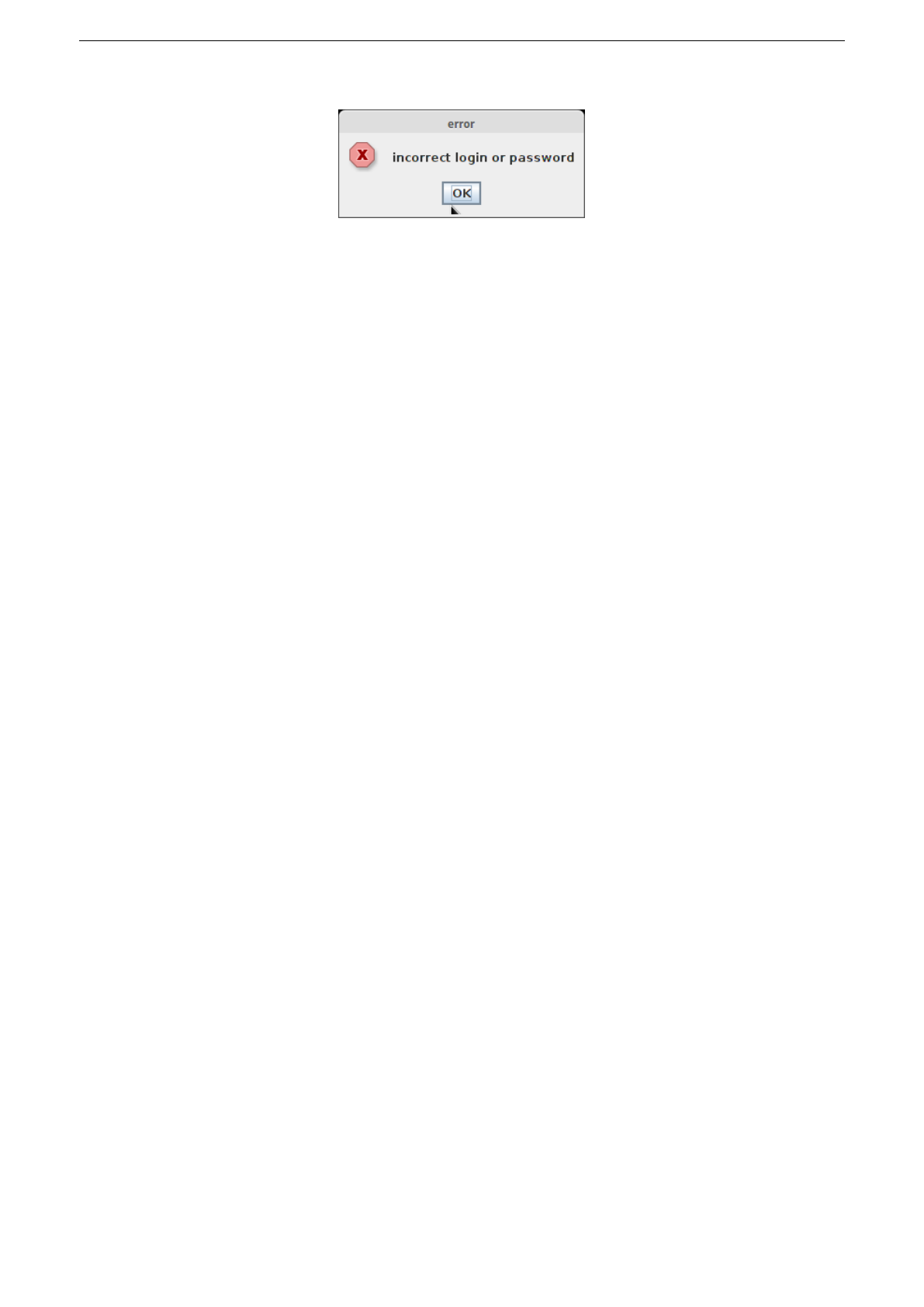
5.2. EMPLOYEE DETAILS CHAPTER 5. SWING AND JDBC
Figure 5.4: Display Error
5.2 Employee Details
Write an JDBC application displays the employee numbers who are having maximum and minimum salaries
from the database.
Java Code
import java.awt.*;
import java.awt.event.*;
import javax.swing.*;
class EmployeeDB {
JLabel jlab;
static final String dbClass = "com.mysql.jdbc.Driver";
EmployeeDB() {
JButton jbtnMin = new JButton("Min Salary");
JButton jbtnMax = new JButton("Max Salary");
// Create a new JFrame container.
JFrame jfrm = new JFrame("Employee Details");
// Specify GridLayout for the layout manager.
jfrm.setLayout(new GridLayout(3,1));
// Specify FlowLayout for the layout manager.
// jfrm.setLayout(new FlowLayout(FlowLayout.CENTER));
// Give the frame an initial size.
jfrm.setSize(300, 300);
// Terminate the program when the user closes the application.
jfrm.setDefaultCloseOperation(JFrame.EXIT_ON_CLOSE);
// Make two buttons.
// Add action listener for Alpha.
jbtnMin.addActionListener(new ActionListener() {
public void actionPerformed(ActionEvent ae) {
fetchDatabase(1);
}
});
// Add action listener for Max.
jbtnMax.addActionListener(new ActionListener() {
public void actionPerformed(ActionEvent ae) {
fetchDatabase(2);
}
});
// Add the buttons to the content pane.
jfrm.add(jbtnMin);
jfrm.add(jbtnMax);
// Create a text-based label.
jlab = new JLabel("Press a button.",JLabel.CENTER);
// Add the label to the content pane.
jfrm.add(jlab);
Dept of CSE, SIT 41

5.2. EMPLOYEE DETAILS CHAPTER 5. SWING AND JDBC
// Display the frame.
jfrm.setVisible(true);
}
void fetchDatabase(int code){
java.sql.Connection conn = null;
try
{
Class.forName(dbClass).newInstance();
conn = java.sql.DriverManager.getConnection
("jdbc:mysql://localhost/COMPANY?user=root&password=root123");
}catch(ClassNotFoundException e){
System.out.println("error in loading driver"+e);
System.exit(1);
}
catch(Exception e){
System.out.println("error in connection"+e);
System.exit(0);
}
try{
java.sql.Statement s = conn.createStatement();
String query1 =
"SELECT * FROM ‘EMPLOYEE‘ WHERE emp_sal IN (SELECT MIN(emp_sal) FROM EMPLOYEE)";
String query2 =
"SELECT * FROM ‘EMPLOYEE‘ WHERE emp_sal IN (SELECT MAX(emp_sal) FROM EMPLOYEE)";
java.sql.ResultSet r;
if(code == 1){
r = s.executeQuery(query1);
}else{
r = s.executeQuery(query2);
}
if(r.next()){
jlab.setText(r.getString("emp_id")+ " | " +
r.getString("emp_name") + " | Rs " +
r.getString("emp_sal") + "/-");
}
}
catch(Exception e)
{
System.out.println(e);
System.exit(0);
}
}
public static void main(String args[]) {
// Create the frame on the event dispatching thread.
SwingUtilities.invokeLater(new Runnable() {
public void run() {
new EmployeeDB();
}
});
}
}
Output
Dept of CSE, SIT 42
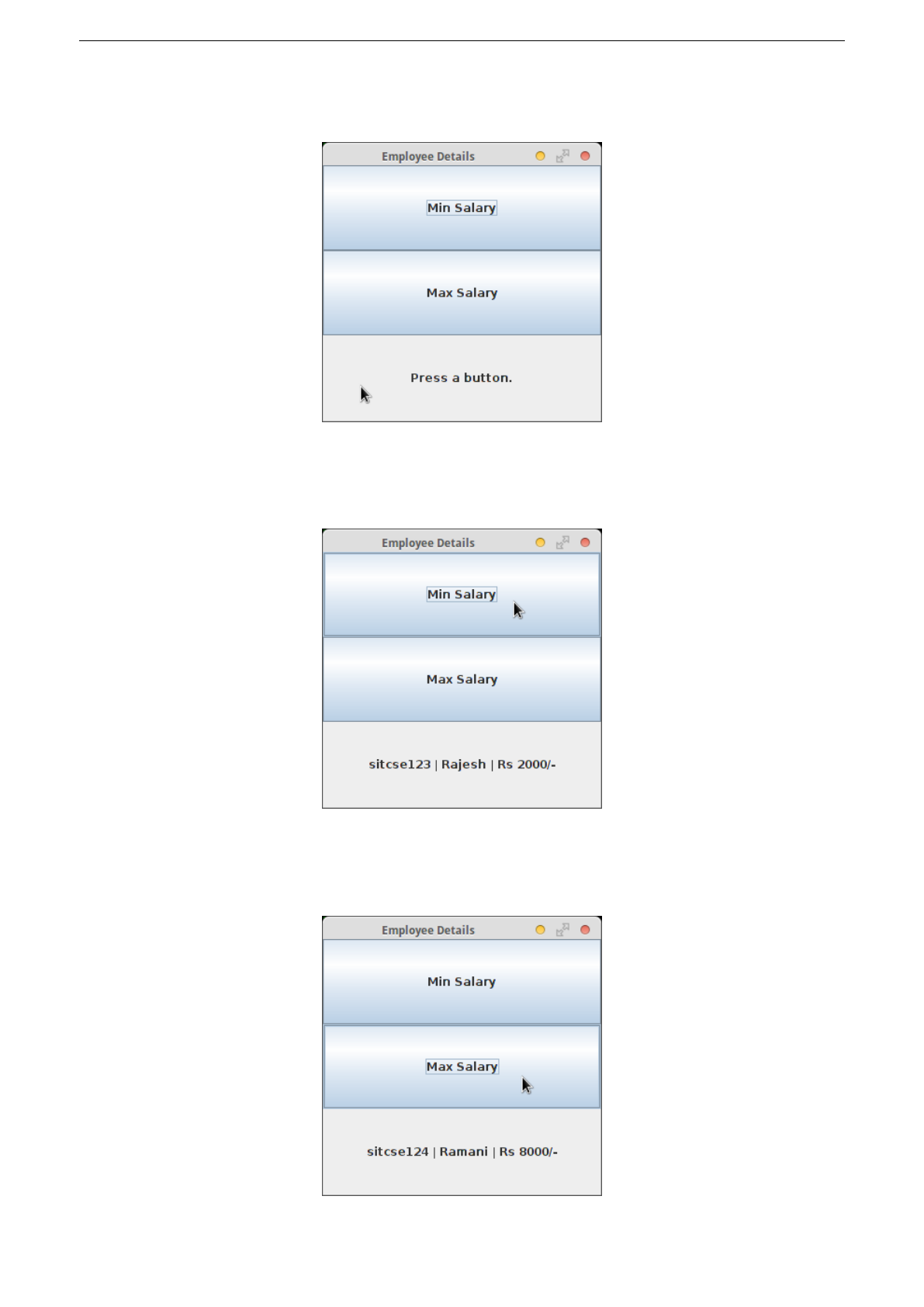
5.2. EMPLOYEE DETAILS CHAPTER 5. SWING AND JDBC
Figure 5.5: Initial Output Window
Figure 5.6: Minimum Salary Window
Figure 5.7: Maximum Salary Window
Dept of CSE, SIT 43

Chapter 6
Client-Server Interaction - Reading a
File
Write a JAVA Program to implement Client Server interaction (Client requests a file, Server responds to client
with contents of that file which is then displayed on the screen by Client-Socket Programming).
Java Code
Server Program
import java.net.*;
import java.io.*;
public class ContentsServer{
public static void main(String args[]) throws Exception{
// establishing the connection with the server
ServerSocket sersock = new ServerSocket(4000);
System.out.println("Server ready for connection");
Socket sock = sersock.accept();
// binding with port: 4000
System.out.println("Connection is successful and waiting for interaction");
// reading the file name from client
InputStream istream = sock.getInputStream();
BufferedReader fileRead =new BufferedReader(new InputStreamReader(istream));
String fname = fileRead.readLine();
// reading file contents
BufferedReader contentRead = new BufferedReader(new FileReader(fname));
// keeping output stream ready to send the contents
OutputStream ostream = sock.getOutputStream();
PrintWriter pwrite = new PrintWriter(ostream, true);
String str;
// reading line-by-line from file
while((str = contentRead.readLine()) != null) {
pwrite.println(str);
// sending each line to client
}
sock.close();
sersock.close();
// closing network sockets
pwrite.close();
fileRead.close();
contentRead.close();
}
}
44

CHAPTER 6. CLIENT-SERVER INTERACTION - READING A FILE
Client Program
import java.net.*;
import java.io.*;
public class ContentsClient{
public static void main(String args[]) throws Exception {
Socket sock = new Socket( "127.0.0.1", 4000);
// reading the file name from keyboard. Uses input stream
System.out.print("Enter the file name : ");
BufferedReader keyRead = new BufferedReader(new InputStreamReader(System.in));
String fname = keyRead.readLine();
// sending the file name to server. Uses PrintWriter
OutputStream ostream = sock.getOutputStream( );
PrintWriter pwrite = new PrintWriter(ostream, true);
pwrite.println(fname);
// receiving the contents from server. Uses input stream
InputStream istream = sock.getInputStream();
BufferedReader socketRead = new BufferedReader(new InputStreamReader(istream));
String str;
// reading line-by-line
while((str = socketRead.readLine()) != null){
System.out.println(str);
}
pwrite.close();
socketRead.close();
keyRead.close();
}
}
Output
Server Side
asus:server$ javac ContentsServer.java
asus:server$ java ContentsServer
Server ready for connection
Connection is successful and waiting for interaction
asus:server$
Client Side
asus:client$ javac ContentsClient.java
asus:client$ java ContentsClient
Enter the file name : sample.txt
Don’t feed the bats tonight.
asus:client$
Dept of CSE, SIT 45

Chapter 7
Client-Server Interaction - Area of
Circle
Write a client-server java program, to find the area of a circle on server side, when a client sends a request
along with given radius and then display the result on the client side.
Java Code
Server Program
import java.net.*;
import java.io.*;
public class CircleServer{
static final double myPI = 3.1416;
public static void main(String args[]) throws Exception{
// establishing the connection with the server
ServerSocket sersock = new ServerSocket(4000);
System.out.println("Server ready for connection");
Socket sock = sersock.accept();
// binding with port: 4000
System.out.println("Connection is successful and waiting for interaction");
// reading the file name from client
InputStream istream = sock.getInputStream();
BufferedReader strRead =new BufferedReader(new InputStreamReader(istream));
String radius = strRead.readLine();
int iRadius;
iRadius = Integer.parseInt(radius);
double dArea;
dArea = myPI * iRadius * iRadius;
String result = "Area is " + dArea + " units";
// reading file contents
OutputStream ostream = sock.getOutputStream();
PrintWriter pwrite = new PrintWriter(ostream, true);
pwrite.println(result);
System.out.println("Closing the socket");
sock.close();
sersock.close();
// closing network sockets
pwrite.close();
strRead.close();
}
46

CHAPTER 7. CLIENT-SERVER INTERACTION - AREA OF CIRCLE
}
Client Program
import java.net.*;
import java.io.*;
public class CircleClient{
public static void main(String args[]) throws Exception {
Socket sock = new Socket( "127.0.0.1", 4000);
// reading the file name from keyboard. Uses input stream
System.out.print("Enter the radius : ");
BufferedReader keyRead = new BufferedReader(new InputStreamReader(System.in));
String radius = keyRead.readLine();
// sending the file name to server. Uses PrintWriter
OutputStream ostream = sock.getOutputStream( );
PrintWriter pwrite = new PrintWriter(ostream, true);
pwrite.println(radius);
// receiving the contents from server. Uses input stream
InputStream istream = sock.getInputStream();
BufferedReader socketRead = new BufferedReader(new InputStreamReader(istream));
String str;
str = socketRead.readLine();
System.out.println(str);
pwrite.close();
socketRead.close();
keyRead.close();
}
}
Output
Server Side
asus:server$ javac CircleServer.java
asus:server$ java CircleServer
Server ready for connection
Connection is successful and waiting for interaction
Closing the socket
Client Side
asus:client$ javac CircleClient.java
asus:client$ java CircleClient
Enter the radius : 4
Area is 50.2656 units
asus:client$
Dept of CSE, SIT 47