485USBTB 2W, 4W Datasheet USB To RS 485 Mini Converter L010672 Spec Sheet
User Manual: L010672 - 485USBTB Spec Sheet
Open the PDF directly: View PDF ![]() .
.
Page Count: 4
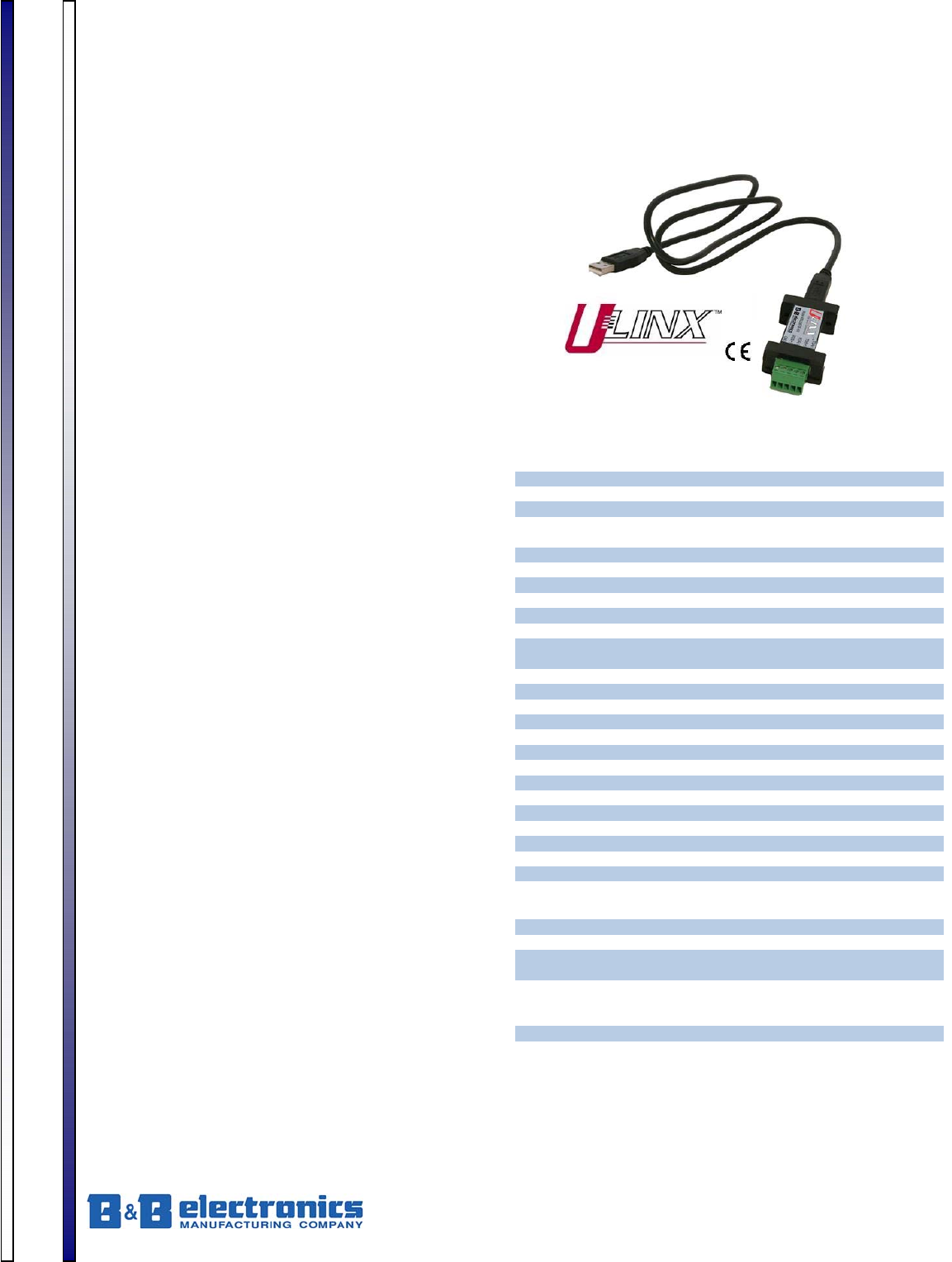
Pn#7942r1-485USBTB-xW-4208ds page 1/4
©2008 B&B Electronics. All rights reserved
International Headquarters: 815-433-5100 Fax 433-5104 www.bb-elec.com
European Headquarters: +353 91 792444 Fax +353 91 792445 www.bb-europe.com
B&B ELECTRONICS PRODUCT INFORMATION
Specifications
Serial Technology
RS-485 2-Wire Data A(-), Data B(+), Ground
RS-485 4-Wire TDA(-), TDB(+), RDA(-), RDB(+), Ground
Connector Removable Terminal Block (28 to 16 AWG)
Data Rate Up to 921.6 Kbps
USB Technology
Connector USB Type B Female (High Retention)
Standard 2.0 (Backward Compatible)
Data Rate 12 Mbps Power
Source USB Port
Input Voltage 5 VDC
Consumption ~ 0.5 W (Low power device, draws less than
100 mA) Software
Driver CD Windows 98, ME, 2000, XP, Vista
Mechanical
Dimensions 2.6 x 1.3 x .6 in (6.5 x 3.2 x 1.6 cm)
Enclosure In-line mounted, plastic
Weight 0.23 lbs (104.3 g) with USB Cable
Environmental
Operating Temp 32 to 158°F (0 to70 °C)
Storage Temp -40 to 185 °F (-40 to 85 °C)
Op Humidity 0 to 95 % (Non-condensing)
MTBF 1869313 hours
MTBF Method Parts Count Reliability Prediction
Regulatory
Approvals FCC, CE
Ordering Information
Model Number Description
485USBTB-2W USB to RS-485 2-Wire Converter
485USBTB-4W USB to RS-485 4-Wire Converter
485USBTB-2W-LS USB to RS-485 2-Wire Converter (Locked
Serial Number)
485USBTB-4W-LS USB to RS-485 4-Wire Converter (Locked
Serial Number)
Accessories
USBAMBM-3F 3 ft (1 M) USB Cable (One Included)
7372 Replacement TB (One Included)
485USBTB-2W & 485USBTB-4
W
USB to RS-485 Mini-Converter
9 Connect RS-485 Devices to your USB Port
9 Perfect for Field Service Applications
9 Small – Fits easily into any laptop bag
9 USB Port Powered
9 USB 2.0 (12 Mbps) Compatible
9 RS-485 Data rates up to 921.6 Kbps
9 Removable Terminal Block for Easy Wiring
9 High Retention USB Connector
9 Supports Windows 98, ME, 2000, XP, & Vista
Universal Serial Bus (USB) has become the
connectivity workhorse of today’s PCs, replacing the
familiar serial ports. However, many commercial
and industrial devices still use the RS-485 interface.
To connect these devices to modern PCs, you need
a simple and reliable conversion solution. The
485USBTB-2W and 485USBTB-4W offer this
solution in a space saving, USB Port powered
package. Simply plug the converter into an available
USB port on your computer or USB hub and install
the drivers supplied on CD ROM. The device will
show up as an additional COM port in the Windows
Device Manager which is fully compatible with your
Windows applications. Select the 485USBTB-2W
for RS-485 2-wire applications or the 485USBTB-
4W for RS-485 4-wire applications. Locked serial
number versions are also available (see the
installation notes in the driver section). A one meter
USB cable is included. Remember, when it comes
to USB to Serial Conversion, B&B Electronics
Ulinx™ brand is your number one choice.
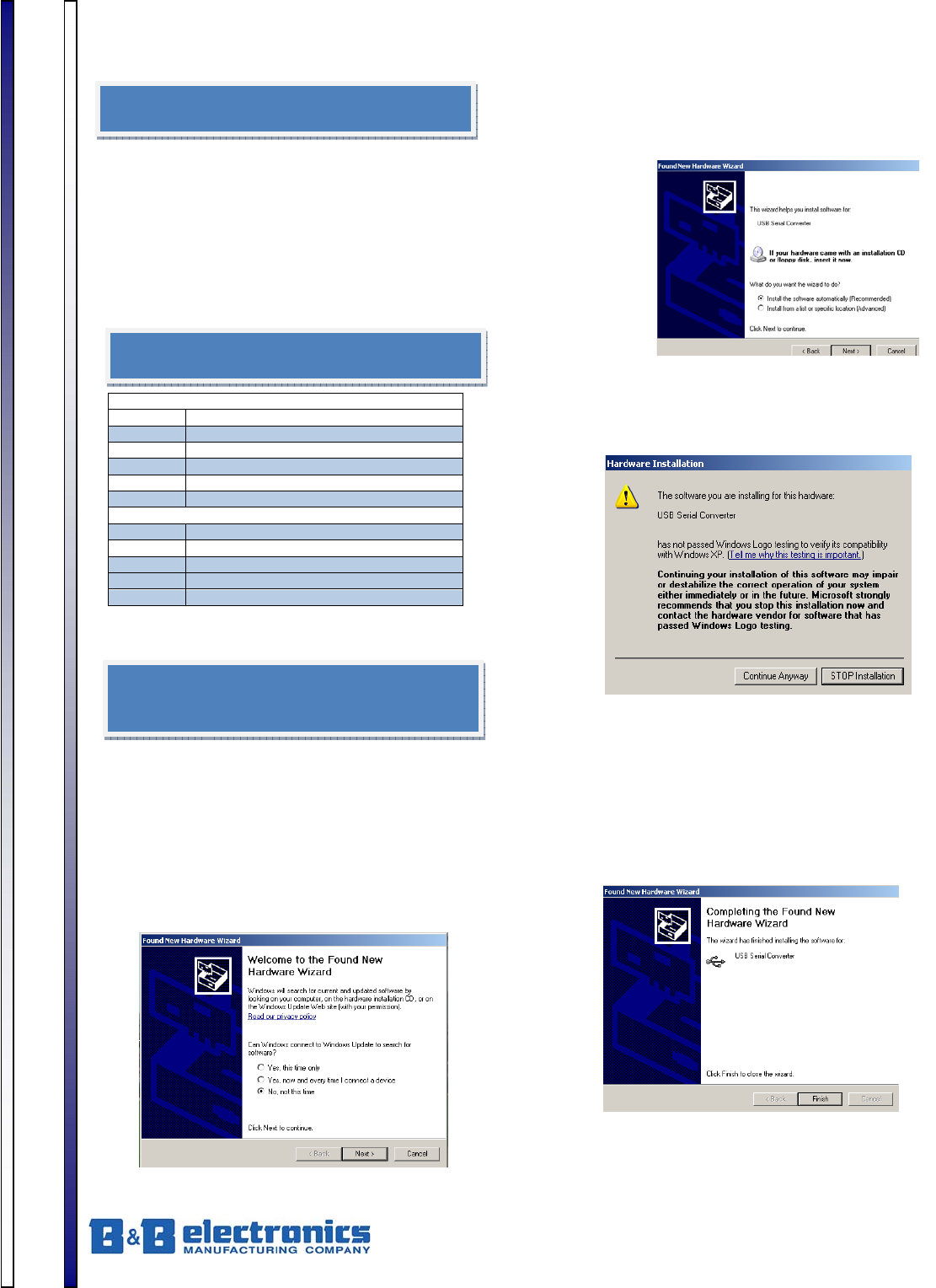
Pn#7942r1-485USBTB-xW-4208ds page 2/4
©2008 B&B Electronics. All rights reserved
International Headquarters: 815-433-5100 Fax 433-5104 www.bb-elec.com
European Headquarters: +353 91 792444 Fax +353 91 792445 www.bb-europe.com
B&B ELECTRONICS PRODUCT INFORMATION
Package Contents
• 485USBTB-xx USB to RS-485 Mini-Converter
• 3ft (1m) USB Cable
• Datasheet
• CD with Drivers for Windows 98, ME, 2000, XP and
Vista
If any item is missing or damaged, contact B&B Electronics
for a replacement.
Terminal Block
485USBTB-2W
Position Signal
A(-) Data A (-)
B(+) Data B (+)
A(-) Data A (-)
B(+) Data B (+)
GND Ground
485USBTB-4W
TDA(-) Transmit Data A (-)
TDB(+) Transmit Data B (+)
RDA(-) Receive Data A (-)
RDB(+) Receive Data B (+)
GND Ground
Driver Installation
Screen shots are from Windows XP
THE FOUND NEW HARDWARE WIZARD WILL
RUN TWICE. ONCE TO INSTALL THE USB
DEVICE AND ONCE TO INSTALL THE SERIAL
COM PORT.
• Connect the converter to your PCs USB port with
the supplied cable.
• The Found New Hardware wizard will start.
• When prompted to connect to Windows Update
to search for the driver, select “No, not at this
time” and click on Next >
•
Select Install the software automatically and click
Next>
•
A warning concerning Windows logo testing will
be displayed. Click on Continue Anyway >
•
The Completing the Found New Hardware Wizard
will be displayed. Click on Finish >
THE FOUND NEW HARDWARE WIZARD WILL
RUN TWICE. ONCE TO INSTALL THE USB
DEVICE AND ONCE TO INSTALL THE SERIAL
COM PORT.
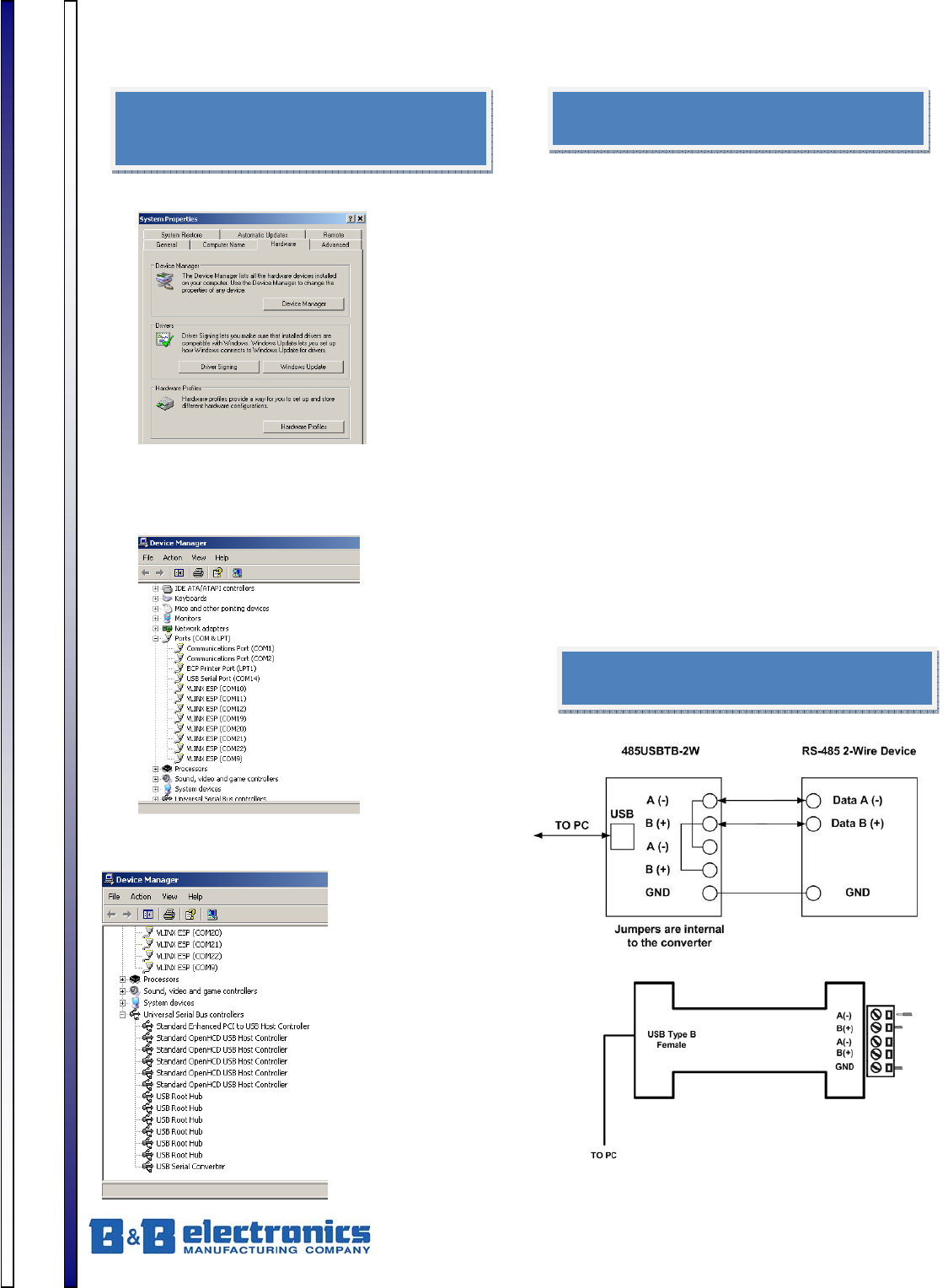
Pn#7942r1-485USBTB-xW-4208ds page 3/4
©2008 B&B Electronics. All rights reserved
International Headquarters: 815-433-5100 Fax 433-5104 www.bb-elec.com
European Headquarters: +353 91 792444 Fax +353 91 792445 www.bb-europe.com
B&B ELECTRONICS PRODUCT INFORMATION
Check Drivers
Screen shots are from Windows XP
• Right click on My Computer. Select the Hardware
tab.
• Expand the USB Controllers tree. The USB Serial
Converter will be listed.
• Expand the Ports (COM & LPT) tree. The USB
Serial Port will be listed as the next available
COM Port.
Installation Notes
•
These USB to serial converters are offered as serialized
(each unit has a unique electronic serial number) or with
locked serial numbers (each unit has the same
electronic serial number). LS models are great for
applications, such as field service, in which a pool of
converters area shared.
• SEARIALIZED – Select a serialized model if the USB to
serial Converter is to be assigned to a unique COM port.
If you plug in a converter with a different serial number,
the driver installation procedure will be initiated again.
This will also allocate another COM port and USB
Controller in Windows. This will happen even if the first
converter is not plugged in.
• LOCKED SERIAL NUMBER – Select a locked serial
number model (-LS suffix) if you desire different USB to
serial converters of the same type to share a single
COM port (one at a time). With the locked serial number
models, you only need to install the driver once,
provided two converters are not plugged in at the same
time. The locked serial number products are intended for
uses, such as field service, in which PC’s and
converters are mixed and matched.
• Instructions for uninstalling the driver are located on the
CD ROM.
485USBTB-2W Wiring

Pn#7942r1-485USBTB-xW-4208ds page 4/4
©2008 B&B Electronics. All rights reserved
International Headquarters: 815-433-5100 Fax 433-5104 www.bb-elec.com
European Headquarters: +353 91 792444 Fax +353 91 792445 www.bb-europe.com
B&B ELECTRONICS PRODUCT INFORMATION
485USBTB-4W Loop
Back Test
•
Loopback TDA(-) to RDA(-) and TDB(+) to
RDB(+) as shown in the diagram above.
• Using Hyper Terminal or similar program,
connect to the appropriate COM port. Set the
desired baud rate. Ensure Hyper Terminal local
echo is OFF.
• Transmit data. If the same character string is
returned, the test is good.
• A detailed description of this test is located in the
technical notes section of our web page,
www.bb-elec.com.
• This converter is used for RS-485 2-Wire Systems.
• Loosen the screws to open the Terminal Block lead
clamps for the A(-), B(+), and GND terminals.
• Insert the RS-485 2-Wire signal leads in accordance
with the diagram above. The TB will accept 28 to 16
AWG wire.
• Tighten the screws to close the TB lead clamps. Ensure
the clamps hold the leads securely. However, do not
over tighten.
• Bias is provided by 4.7KΩ pull-up and pull-down
resistors.
• If termination is required, it must be installed externally.
In most cases, termination is not required.
• During operation, the receiver toggles with the transmit
data.
• Refer to B&B Electronics’ RS-422/485 Application Note
for more information regarding biasing and termination.
485USBT
B
-4W Wiring
• This converter is used for RS-485 4-Wire Systems.
• Loosen the screws to open the Terminal Block lead
clamps for the TDA(-), TDB(+), RDA(-), RDB(+), and
GND terminals.
• Insert the RS-485 2-Wire signal leads in accordance
with the diagram above. The TB will accept 28 to 16
AWG wire.
• Tighten the screws to close the TB lead clamps. Ensure
the clamps hold the leads securely. However, do not
over tighten.
• Bias is provided by 4.7KΩ pull-up and pull-down
resistors.
• If termination is required, it must be installed externally.
In most cases, termination is not required.
• During operation, the receiver is always active.
• Refer to B&B Electronics’ RS-422/485 Application Note
for more information regarding termination and biasing.
485USBTB-2W Back to
Back Test
•
Due to the circuit configuration, a loop back test
is not possible with this model. However, two
converters can be used in a back to back
configuration.
• Wire the converters as shown above.
• Using Hyper Terminal or similar program,
connect to the appropriate COM ports. Set the
desired baud rate.
• Transmit data. If the same string is received on
the distant end, the test is good.