LPARDesign HD ZPCR V6 T01_UserGuide Z PCR T01 User Guide
User Manual:
Open the PDF directly: View PDF ![]() .
.
Page Count: 32
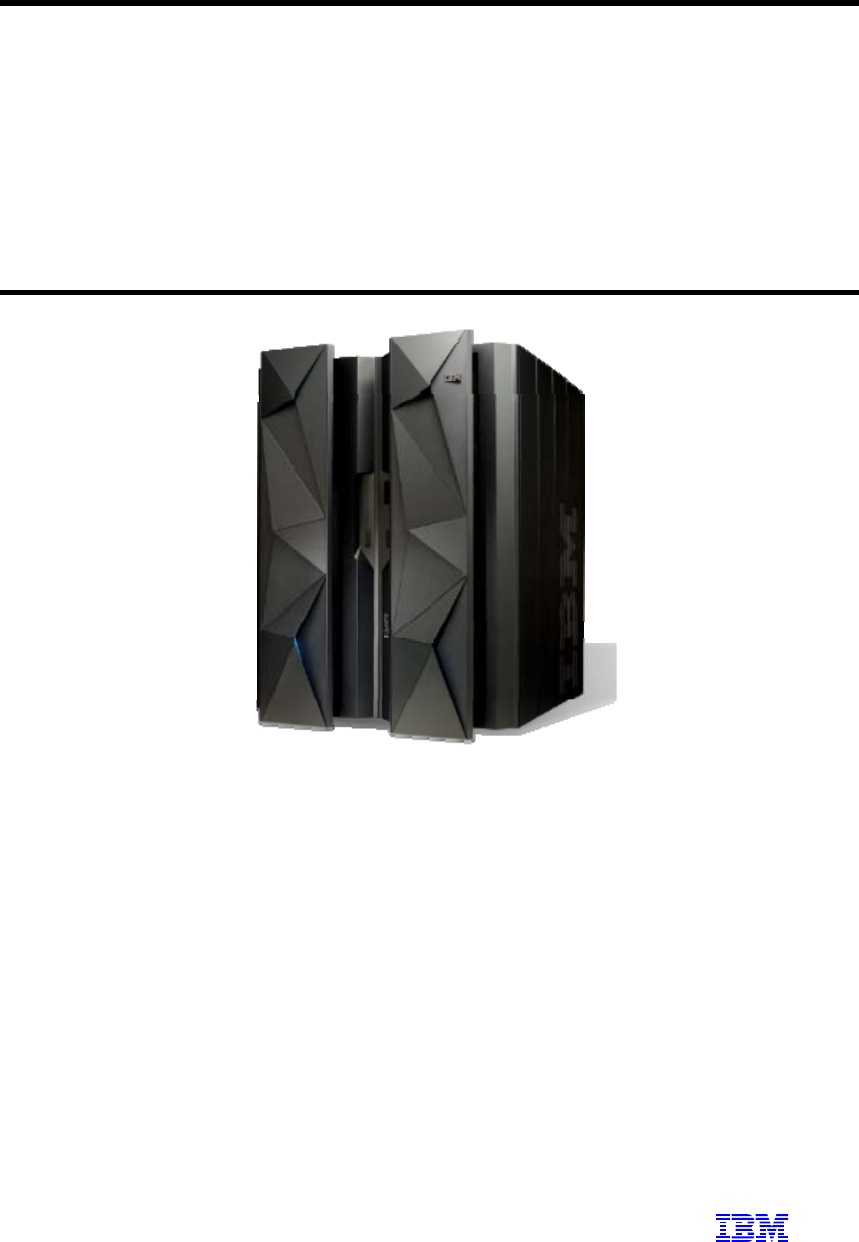
LPARDesign
USER’S GUIDE
Version V6-T01
Doc : LPARDesign-HD-zPCR-V6-T01_UserGuide.doc
© 2015 IBM Corporation
Updated: January 26th-2015
Alain Maneville
Executive I/T Specialist, zChampion
Client Technical Specialist - IBM System z
France

LPARDesign User’s Guide Page : 1
LPARDesign-HD-zPCR-V6-T01_UserGuide.doc - © 2015 IBM Corporation
Table Of Content
1. PURPOSE OF THE DOCUMENT. ........................................................................................................... 3
2. DISCLAIMER OF WARRANTIES: ......................................................................................................... 3
3. ACKNOWLEDGEMENTS: ....................................................................................................................... 3
4. HOW TO GET THE PRODUCT: ............................................................................................................. 3
5. CHANGES IN THIS RELEASE. ............................................................................................................... 4
5.1 WHAT’S NEW IN V6T01? ........................................................................................................................... 4
6. A BRIEF VIEW OF THE SPREADSHEET. ............................................................................................ 5
6.1 THE START WORKSHEET: ......................................................................................................................... 5
6.2 THE CONFIG WORKSHEET: ...................................................................................................................... 5
6.3 THE CONFIG-ZXXP WORKSHEET: ........................................................................................................... 5
6.4 THE EXPERT WORKSHEET: ...................................................................................................................... 5
6.5 THE SYNTHESIS WORKSHEET: ................................................................................................................ 6
6.6 THE DASHBOARD WORKSHEET .............................................................................................................. 6
6.7 THE HELP WORKSHEET: ........................................................................................................................... 6
6.8 THE SINET WORKSHEET: .......................................................................................................................... 6
7. SPREADSHEET USAGE. .......................................................................................................................... 7
7.1 START SPREADSHEET USAGE. ............................................................................................................ 7
7.2 CONFIG SPREADSHEET USAGE. .......................................................................................................... 8
7.2.1 Define the CPC and the basic LPAR configuration. ....................................................................... 8
7.2.2 Explanation of some columns.......................................................................................................... 9
7.2.3 Computing the HiperDispatch number of LPs. ............................................................................. 10
7.2.4 Linking to zPCR. ........................................................................................................................... 11
7.2.5 Deleting LPARs. ............................................................................................................................ 11
7.2.6 Other button. ................................................................................................................................. 11
7.3 CONFIG-ZXXP SPREADSHEET USAGE. ............................................................................................ 12
7.3.1 Support on machines before z13. .................................................................................................. 12
7.3.2 Support on the z13 machines. ....................................................................................................... 14
7.4 SYNTHESIS SPREADSHEET USAGE. ................................................................................................. 15
7.5 EXPERT SPREADSHEET USAGE. ........................................................................................................ 16
7.5.1 The rules used for advices: ........................................................................................................... 16
7.6 DASHBORD SPREADSHEET USAGE. ................................................................................................. 18
8. LINK WITH ZPCR. .................................................................................................................................. 20
8.1 GENERAL CONSIDERATIONS ON THIS FEATURE. ....................................................................................... 20
8.2 CURRENT LIMITATIONS OF THE LINK TO ZPCR FEATURE. ........................................................................ 20
8.2.1 Processors type. ............................................................................................................................ 20
8.2.2 Reference CPU. ............................................................................................................................. 21
8.2.3 zPCR Version. ............................................................................................................................... 21
8.3 USING THE ZPCR EXPORT FEATURE. .................................................................................................... 21
8.4 USING THE ZPCR IMPORT FEATURE. ..................................................................................................... 22
9. FAQ AND COMMON MISTAKES. ....................................................................................................... 24
9.1 FAQ ........................................................................................................................................................ 24
9.2 COMMON MISTAKES. ........................................................................................................................ 24
10. SUMMARY OF CHANGES IN PREVIOUS RELEASES. ................................................................... 25
10.1 WHAT’S NEW IN V5T04? .................................................................................................................... 25
10.2 WHAT’S NEW IN V5T03? .................................................................................................................... 25
10.2.1 Fixes and miscelaneous enhancements. ................................................................................... 25
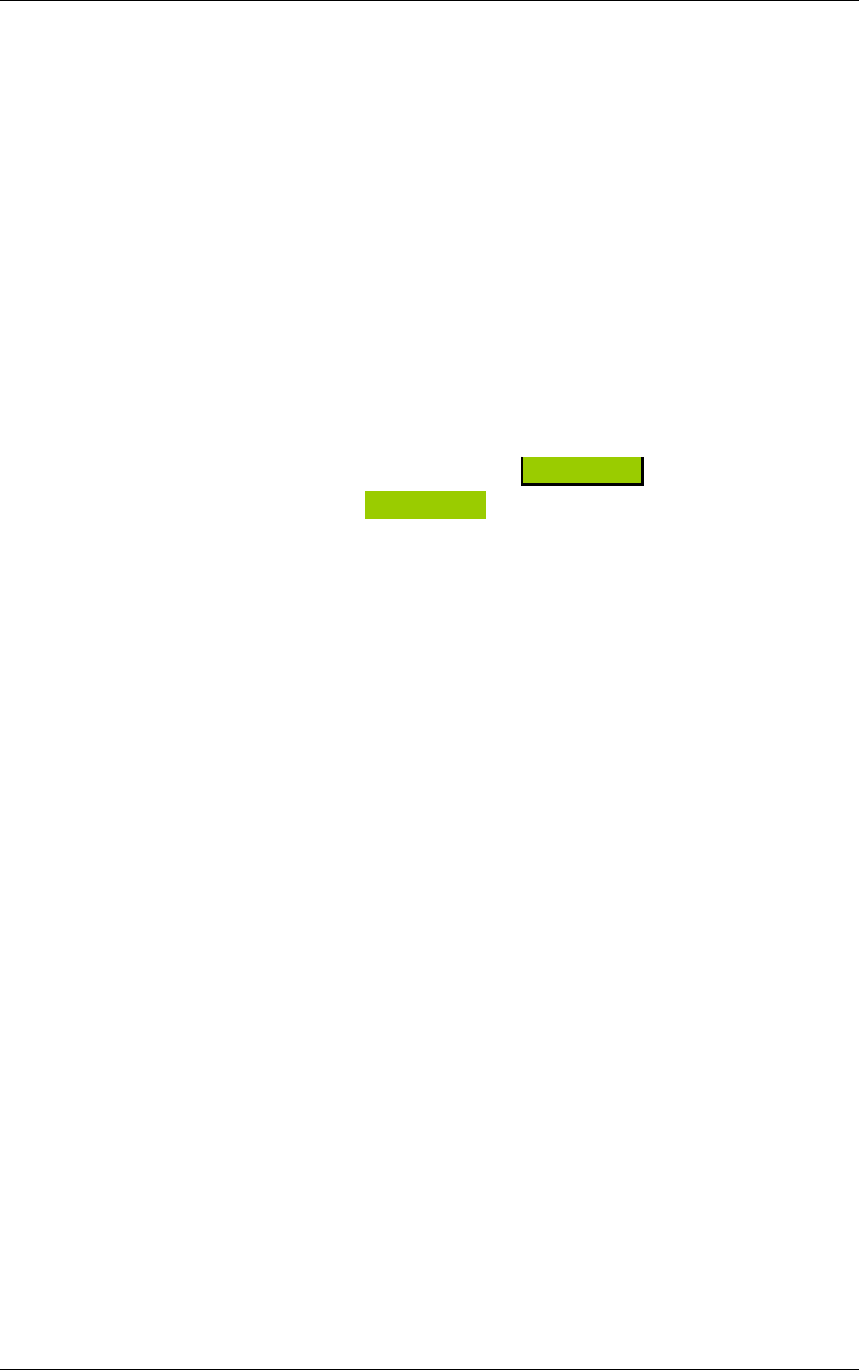
LPARDesign User’s Guide Page : 2
LPARDesign-HD-zPCR-V6-T01_UserGuide.doc - © 2015 IBM Corporation
10.3 WHAT’S NEW IN V5T02? .................................................................................................................... 25
10.3.1 New feature#1 - Support of zBC12 model 2828. ...................................................................... 25
10.3.2 New feature#2 – Support of zIIP and zAAP in the DASHBOARD worksheet. ......................... 25
10.3.3 New feature#3 – link with zPCR. .............................................................................................. 25
10.3.4 New feature#4 – File name setting while copying or saving. ................................................... 25
10.3.5 Fixes and miscelaneous enhancements. ................................................................................... 25
10.4 WHAT’S NEW IN V4T00? .................................................................................................................... 26
10.4.1 Update for zXXP LPs. .............................................................................................................. 26
10.4.2 New EXPERT Worksheet. ......................................................................................................... 27
10.4.3 New DASHBORD Worksheet. .................................................................................................. 27
10.5 WHAT’S NEW IN V3T00? .................................................................................................................... 27
10.6 WHAT’S NEW IN V2T10? .................................................................................................................... 28
10.7 WHAT’S NEW IN V2T09C? .................................................................................................................. 28
10.8 WHAT’S NEW IN V2T09B? .................................................................................................................. 28
10.9 WHAT’S NEW IN V2T09A? .................................................................................................................. 29
10.10 WHAT’S NEW IN V2T09? .................................................................................................................... 29
10.11 WHAT’S NEW IN V2T08C? .................................................................................................................. 29
10.12 WHAT’S NEW IN V2T08B? .................................................................................................................. 29
10.13 WHAT’S NEW IN V2T08A? .................................................................................................................. 29
10.13.1 Calculation of the number of Active LPs – column #Active LPs ....................................... 29
10.13.2 Add of a new column named: #Report LPs ........................................................................ 29
10.13.3 Fixes ......................................................................................................................................... 29
10.14 WHAT’S NEW IN V2T08? .................................................................................................................... 29
10.14.1 zAAP and zIIP Configuration. .................................................................................................. 29
10.14.2 Configuration toleration option. .............................................................................................. 30
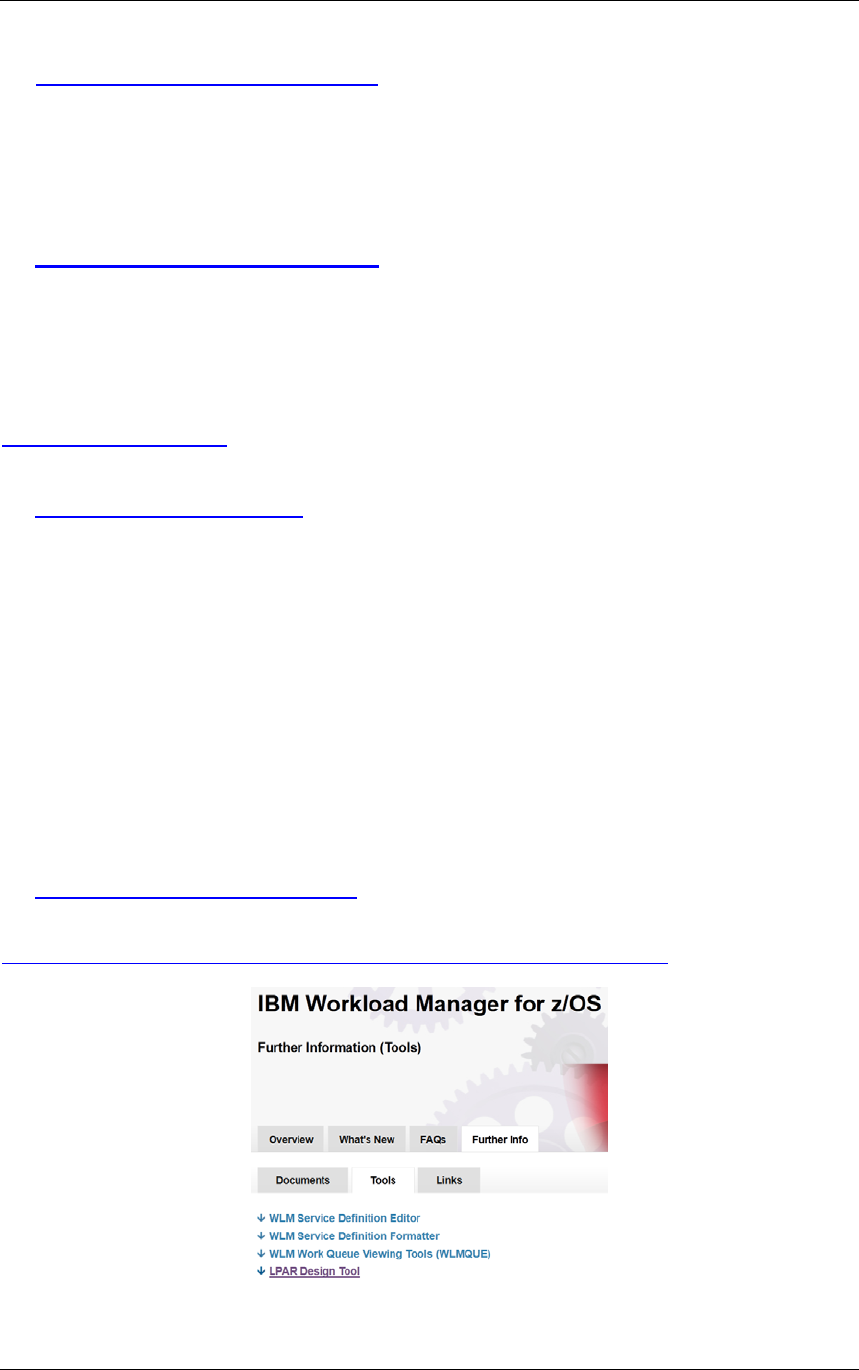
LPARDesign User’s Guide Page : 3
LPARDesign-HD-zPCR-V6-T01_UserGuide.doc - © 2015 IBM Corporation
1. PURPOSE OF THE DOCUMENT.
This document explains how to use the LPARDesign Tool.
This tool helps in configuring LPARs for all processor type (HiperDispatch eligible or not).
It provides the calculation of the number of HighShare, MediumShare and LowShare LPs when HiperDispatch
is available on the studied machine.
2. DISCLAIMER OF WARRANTIES:
The following [enclosed] macro is sample code created by Alain Maneville - IBM France.
This sample macro is not part of any standard IBM product and is provided to you solely for the purpose of
assisting you in the PR/SM LPAR Configuration
The code is provided "AS IS", without warranty of any kind. IBM shall not be liable for any damages arising
out of your use of such sample code, even if you have been advised of the possibility of such damage
Support: Support will be provided on a "best effort" basis. Send the spreadsheet for an analysis to
alain_maneville@fr.ibm.com
3. ACKNOWLEDGEMENTS:
I would like to thank the following people for their help and contribution to this worksheet
Thierry DELERIS – A customer from Informatique Banques Populaires:
He wrote the code of the DASHBOARD worksheet and did a great job for the zPCR link feature.
Robert VAUPEL - STSM, z/OS Workload and Performance Management.
He helped me understand the HiperDispatch Algorithms and LP spread in VH, VM and VL.
Peter MAILAND - RMF Test and Development:
He gave useful EXCEL advices and help on maintaining compatibility between various EXCEL releases.
Horst SINRAM - z/OS Workload Management & System z Capacity Management:
He is a good “beta tester” and the guy that put the product on the WLM Web Site.
4. HOW TO GET THE PRODUCT:
The product is available on the WLM Web site at the URL:
http://www-03.ibm.com/systems/z/os/zos/features/wlm/WLM_Further_Info_Tools.html
Click on the LPAR Design Hyperlink

LPARDesign User’s Guide Page : 4
LPARDesign-HD-zPCR-V6-T01_UserGuide.doc - © 2015 IBM Corporation
5. CHANGES IN THIS RELEASE.
5.1 What’s new in V6T01?
New - Support of the new IBM System z machine: z13 – 2964 models (4xx to 7xx).
New - Support of 85 LPARs in this machine:
The number of supported LPAR is now in the CONFIG sheet.
No more zAAP support – the code has been modified to reflect this change with errors and information
messages.
The number of zIIPs can be up to twice the number of GCP.
New - zPCR 8.7 is supported for Import and Export. The default z/OS version is now set to z/OS V2R1. The
zAAP Loading % box has been removed when on a z13.
New - A new button has been added in the CONFIG sheet to properly delete LPAR(s) so that the spreadsheet is
not damaged due to manual deletion.

LPARDesign User’s Guide Page : 5
LPARDesign-HD-zPCR-V6-T01_UserGuide.doc - © 2015 IBM Corporation
6. A BRIEF VIEW OF THE SPREADSHEET.
The spreadsheet is composed of 8 worksheets:
6.1 The START worksheet:
This worksheet is opened automatically when you start the workbook.
You must use it to specify the toleration percentage.
Others functions provided are:
• Create a copy (so you can always have a basic version of the tool)
• Save as (to save you work)
• Go To LPAR definition – brings you to the CP LPAR definition.
• Print the worksheet.
• Help (display the HELP worksheet – basic information only).
6.2 The CONFIG worksheet:
This worksheet helps you defining:
• The CPC
• The LPARs characteristics (as you would do on the HMC)
• Validation of the LPAR configuration
• Calculation of the HiperDispatch processor in HighShare, MediumShare and LowShare LPs.
Others functions provided are:
• Print the worksheet.
• Go To ZXXP (zAAP and zIIP definition and calculation).
• Go To EXPERT – for advices on how to potentially optimize you current configuration
• Delete LPAR(s)
• Create a .zPCR study file or update an LPARDesign spreadsheet with an existing .zPCR study file.
6.3 The CONFIG-ZXXP worksheet:
This worksheet helps you defining:
• The LPARs characteristics of the zXXP (as you would do on the HMC).
Others functions provided are:
• Print the worksheet.
• Go To EXPERT – for advices on how to potentially optimize you current configuration.
6.4 The EXPERT worksheet:
This worksheet might help you optimizing you current configuration.
Others functions provided are:
• Print the worksheet.
• Go back to the CONFIG Worksheet to evaluate the advices.
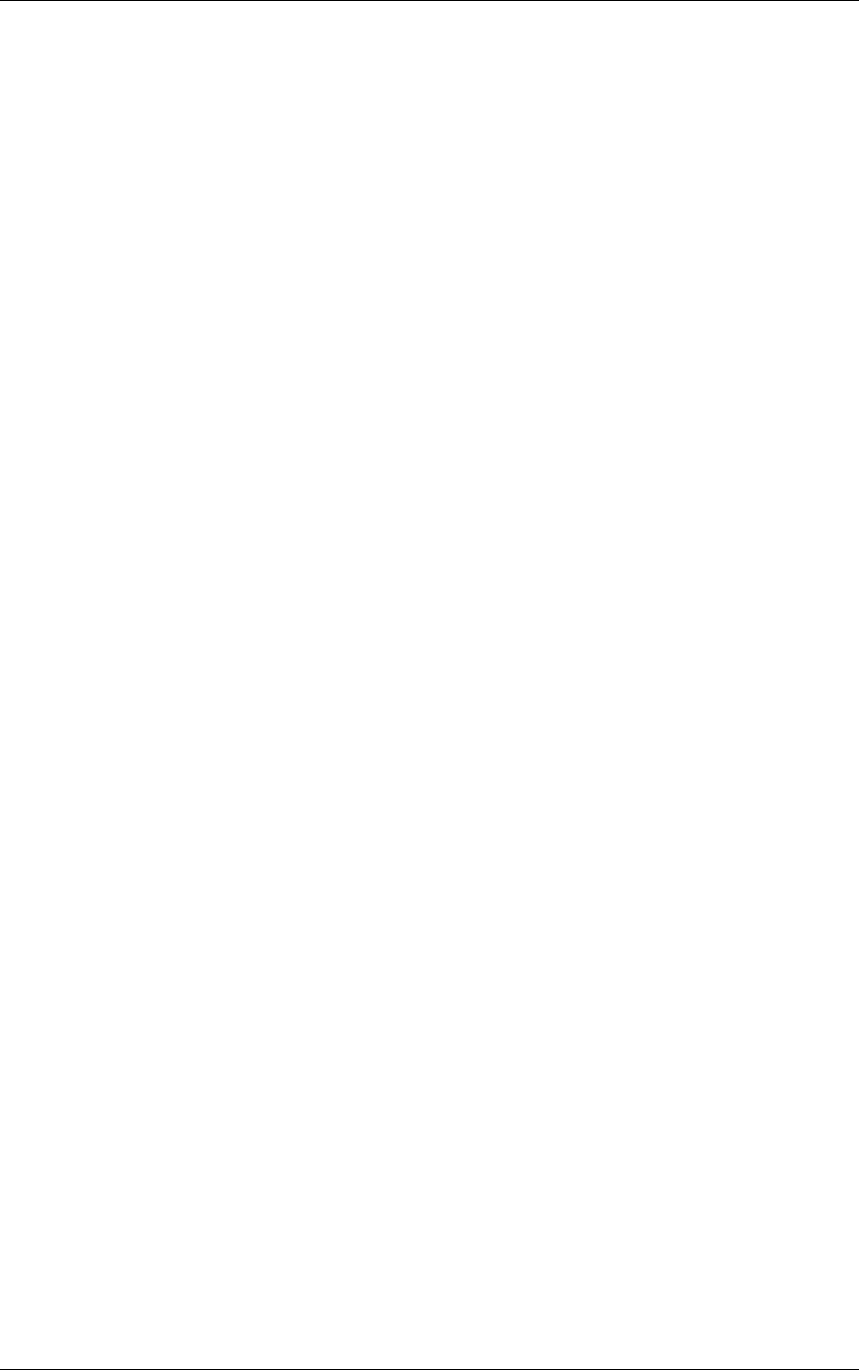
LPARDesign User’s Guide Page : 6
LPARDesign-HD-zPCR-V6-T01_UserGuide.doc - © 2015 IBM Corporation
6.5 The SYNTHESIS worksheet:
This worksheet shows the HiperDispatch effects for the GCP, zAAP and zIIP.
Others functions provided are:
• Print the worksheet.
6.6 The DASHBOARD worksheet
This worksheet provides a view of the processor layout.
Starting with the z13 machine, the zAAP configuration will not be displayed as there is no more zAAP support
in this machine.
6.7 The HELP worksheet:
This worksheet provides a basic help to use the tool.
Others functions provided are:
• Print the worksheet.
6.8 The SINET worksheet:
This worksheet is for internal use only.
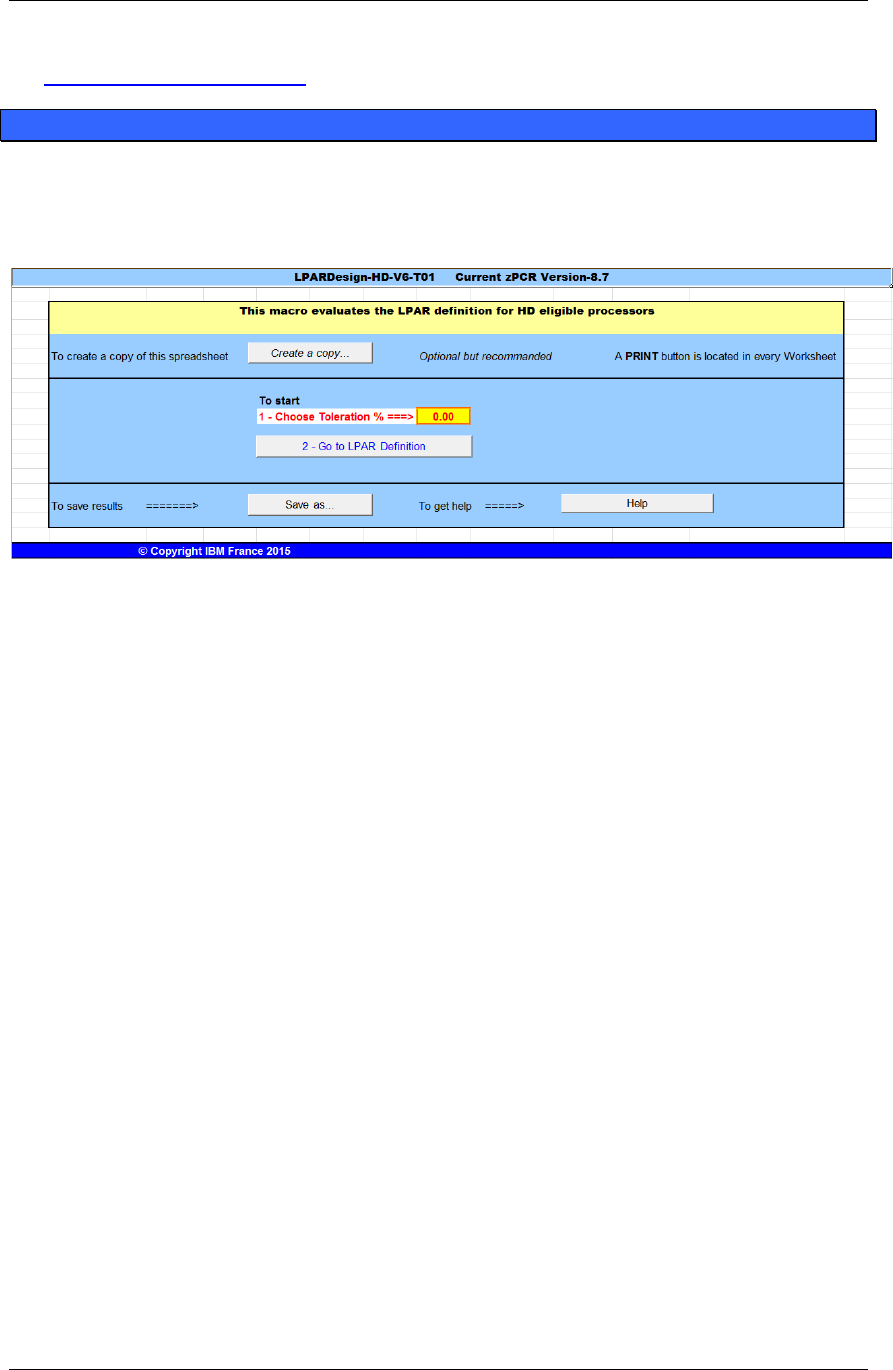
LPARDesign User’s Guide Page : 7
LPARDesign-HD-zPCR-V6-T01_UserGuide.doc - © 2015 IBM Corporation
7. SPREADSHEET USAGE.
ONLY THE CELLS IN YELLOW SHOULD BE FILLED.
When you open the workbook, you are automatically directed to the START spreadsheet.
7.1 START SPREADSHEET Usage.
You just need to choose the Toleration percentage in the list.
This toleration% could be set to get rid of the following situation:
Suppose that the number of guaranteed physical processors is 9.03 and you have defined 9 LPs for the LPAR.
The strict application of the rule would lead to require 10 LPs in the LPAR. The “toleration percentage” allows
now to specify until what percentage you consider that one should keep the number of LPs defined for the
LPAR and NOT apply the strict rule.
The values are in the 0.00 to 0.10 range.
A value of 0.00 means that you want to apply the strict rule.
The LPARDesign version and the current zPCR version are displayed.
It is recommended to always have a fresh copy of the initial spreadsheet – so the Create a copy button is
useful for that.
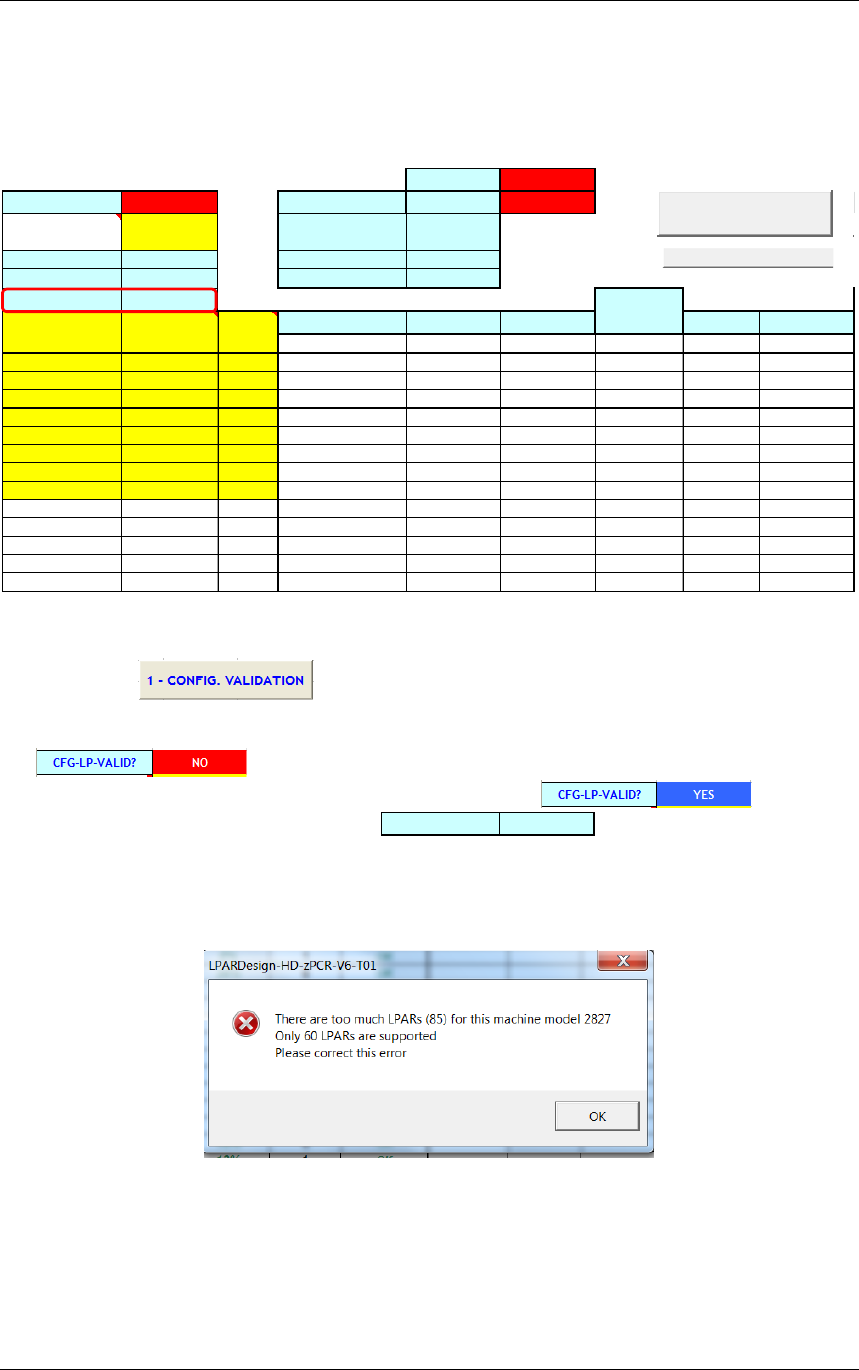
LPARDesign User’s Guide Page : 8
LPARDesign-HD-zPCR-V6-T01_UserGuide.doc - © 2015 IBM Corporation
7.2 CONFIG SPREADSHEET Usage.
7.2.1 Define the CPC and the basic LPAR configuration.
ψMachine
Shared-Pool
CFG-LP-VALID? NO #PhyProc 18
16
Machine-type
2964-718
#LPs (non-ICF, non-
DED) 24
MSU 2 584 Ratio LP/PP (base) 1.50
Total Weight 1 600 LSPR-AVG-V1R13-MI 21 579
Max LPAR
85
NON-HD
LPARNAME WEIGHT #LP %SHARE(by pool) "MIPS" Guaranteed#PP Share%/LP MinReq#LP Check#LP
W013 142 2 8.9% 1 702 1.42 71% 2
OK
W014 242 3 15.1% 2 901 2.42 81% 3
OK
W015 196 3 12.3% 2 350 1.96 65% 2
OK
W017 302 4 18.9% 3 620 3.02 76% 4
OK
W018 60 2 3.8% 719 0.60 30% 1
OK
W019 300 3 18.8% 3 597 3.00 100% 3
OK
W020 300 5 18.8% 3 597 3.00 60% 3
OK
W021 58 2 3.6% 695 0.58 29% 1
OK
W022 DED 2 11.1% 2 398 2.00 100% 2
1 - CONFIG. VALIDATION
PRINT
Choose the CPC in the Machine type list; configure the LPARs with their name, Weight (weight value or DED
for dedicated LPs) and number of LPs as you would do at the HMC.
Then click on the button.
This will check that the parameters are correctly set.
If errors occur, an error box is displayed; the Check/LP column is filled with the specific error.
The is set to NO
You then have to correct the errors; rerun the validation until you have displayed.
Note: starting with the z13 machine, a new cell
Max LPAR
85
is displayed. So now, we have 3
possible values: 30, 60 or 85 Lpars.
So a new check has been added to verify that the number of defined LPARs is in the rule of the machine. If not,
the following error text box will be displayed:
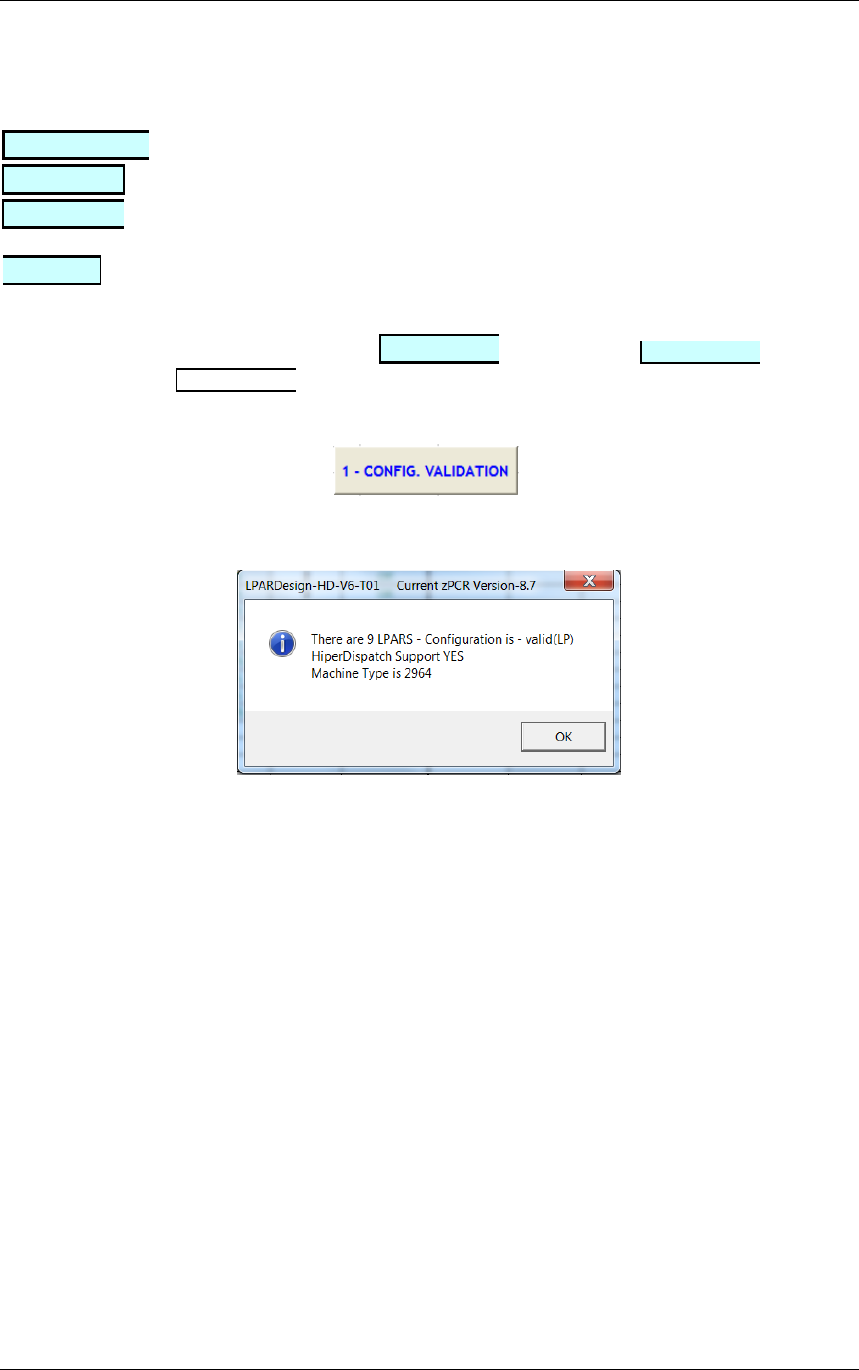
LPARDesign User’s Guide Page : 9
LPARDesign-HD-zPCR-V6-T01_UserGuide.doc - © 2015 IBM Corporation
7.2.2 Explanation of some columns.
%SHARE(by pool) - gives the %SHARE of the LPAR (by pool of LP, shared / DEDicated)
"MIPS" - This is for information only (computed as %SHARE x MIPS of the Machine)
Guaranteed#PP - This is %SHARE x #of Physical processors (shared pool) – a fundamental metric for
HiperDispatch calculation.
MinReq#LP - This gives the minimum number of LP to sustain the %SHARE. This value is calculated
according to the toleration percentage you have set in the START worksheet.
If the toleration percentage is in effect for this LPAR (meaning that the number of requited LP is higher than the
number of defined LPs but we “tolerate” this, the Check#LP column will show *OK* .
In the other cases, just OK is displayed.
Important Note: After any changes in the configuration, you must run the
.
When you have hit the Config Validation button and the configuration is correct, you will receive this message
box:
Starting with the z13 machine, all the message boxes have been enhanced to display the current supported zPCR
Version.
The machine type is displayed too.
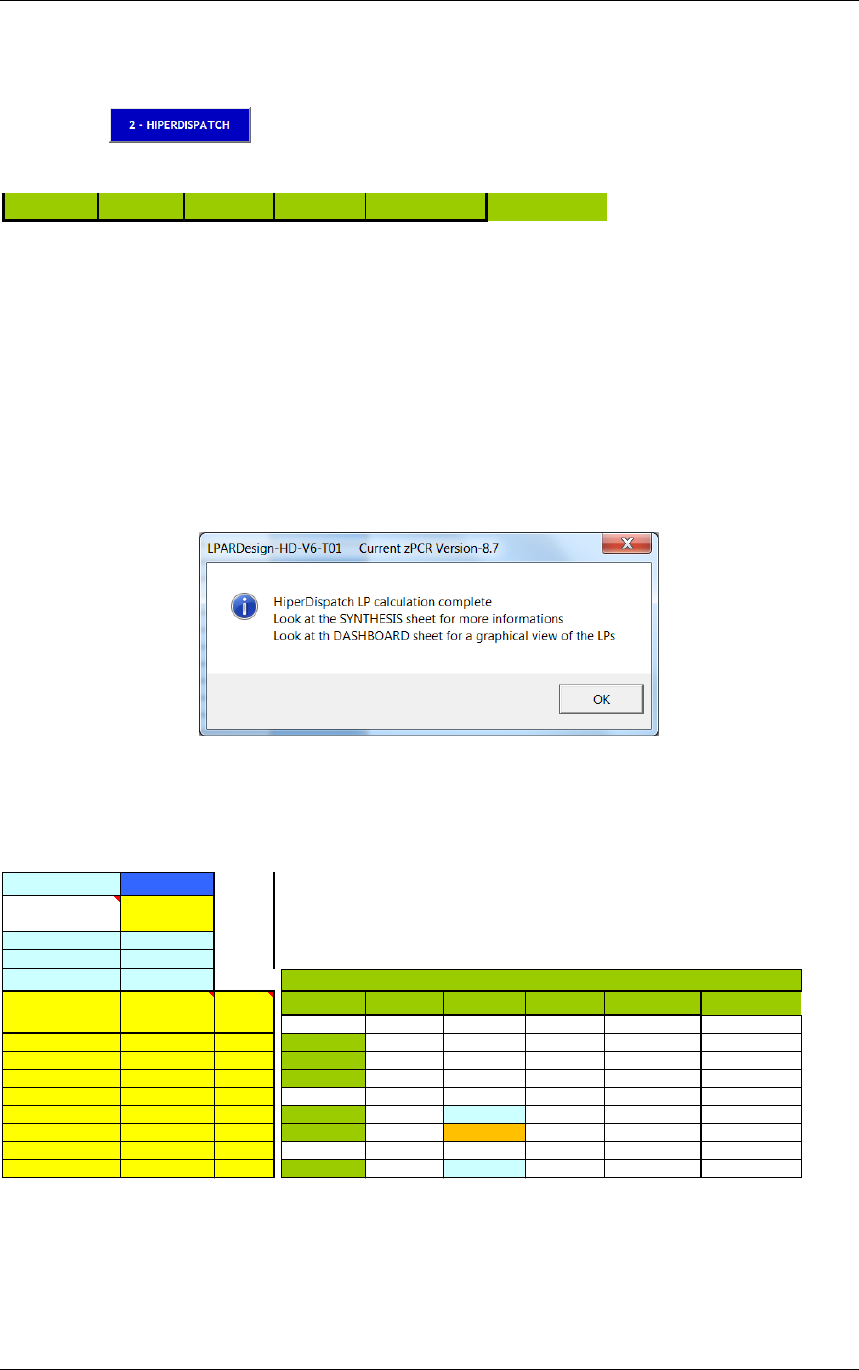
LPARDesign User’s Guide Page : 10
LPARDesign-HD-zPCR-V6-T01_UserGuide.doc - © 2015 IBM Corporation
7.2.3 Computing the HiperDispatch number of LPs.
Just push the button and the following fields will be filled if the machine is HiperDispatch
eligible.
HD-HIGH# HD-MED# HD-MED% HD-LOW# #Active LPs #Report LPs
HD-HIGH#: #of HighShare LPs
HD-MED#: #of MediumShare LPs
HD-MED%: Entitlement of the MediumShare LPs
HD-LOW#: #of LowShare LPs
#Active LPs: This is the number of real life active LPs taking into account that WLM will always “unpark” a
LowShare LP in a 2 LP configuration with a MediumShare LP and a LowShare LP. This number can be
compared to the number of LP you initially set for the LPAR to evaluate the HiperDispatch effect.
#Report LP: The sum of HD-HIGH and HD-MED according to the basic HiperDispatch LP spread calculation.
This number is the one reported by RMF, but remember that on a 2 LP configuration the second LP is always
UnParked.
When the calculation is completed you will received this pop up box:
Otherwise, error messages will be sent.
The colors of the LP entitlement have been set to highlight HighShare LPs or MediumShare LPs that have an
entitlement of 100% as shown in the below picture:
CFG-LP-VALID? YES
Machine-type
2964-718
MSU 2 584
Total Weight 1 600
Max LPAR 85
LPARNAME WEIGHT #LP
W013 142 2
W014 242 3
W015 196 3
W017 302 4
W018 60 2
W019 300 3
W020 300 5
W021 58 2
W022 DED 2
HD-HIGH# HD-MED# HD-MED% HD-LOW# #Active LPs #Report LPs
0 2 71.0% 0 22
12 71.0% 0 33
11 96.0% 1 22
22 51.0% 0 44
0 1 60.0% 1 21
30N/A0 33
21 100.0% 2 33
0 1 58.0% 1 21
20N/A0 22
HD supported on 2964
LPAR W020 has 2 VH LPs and 1 VM@100% - so you can see the way the cells are colored.
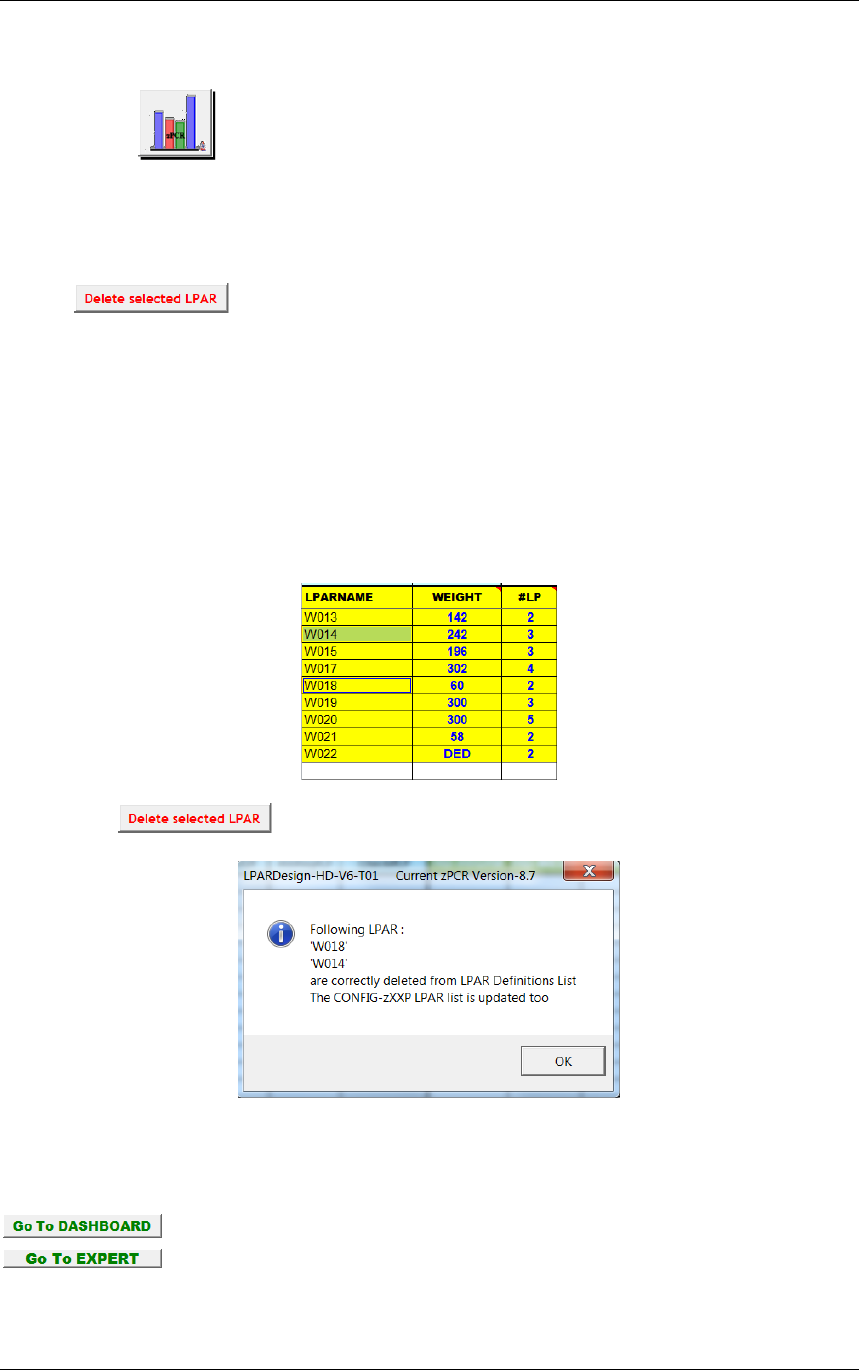
LPARDesign User’s Guide Page : 11
LPARDesign-HD-zPCR-V6-T01_UserGuide.doc - © 2015 IBM Corporation
7.2.4 Linking to zPCR.
When the button is pressed, this will create a .zpcr study file from the LPARDesign spreadsheet or to
update the current LPARDesign spreadsheet with an existing .zpcr study file. See the chapter LINK with
zPCR for more informations.
7.2.5 Deleting LPARs.
A button is provided to properly delete selected LPAR. This was a long term requirement
and it was not allowed to delete an LPAR with juts deleting the EXCEL row containing this LPAR : after
manual deletion, the number of row was less than expected and this was producing errors in the spreadsheet.
You were able to erase the cell containg the LPAR name, but if it was not the last one, you had to do some
cut/paste operation for your LPAR to stay without “holes” between them.
To delete LPAR(s):
- Select the LPAR(s) you want to delete
- If you want to delete more than one LPAR , select the first one, keep the CTRL key pressed, then
select the other LPARs.
In this scenario, LPARs W014 and W018 are selected:
Then press the button and you will get the following message box:
Note that the deletion has been done in the CONFIG-zXXP too.
7.2.6 Other button.
brings you to the selected sheets. The usage of these sheets needs a validated
configuration and HiperDispatch calculation.
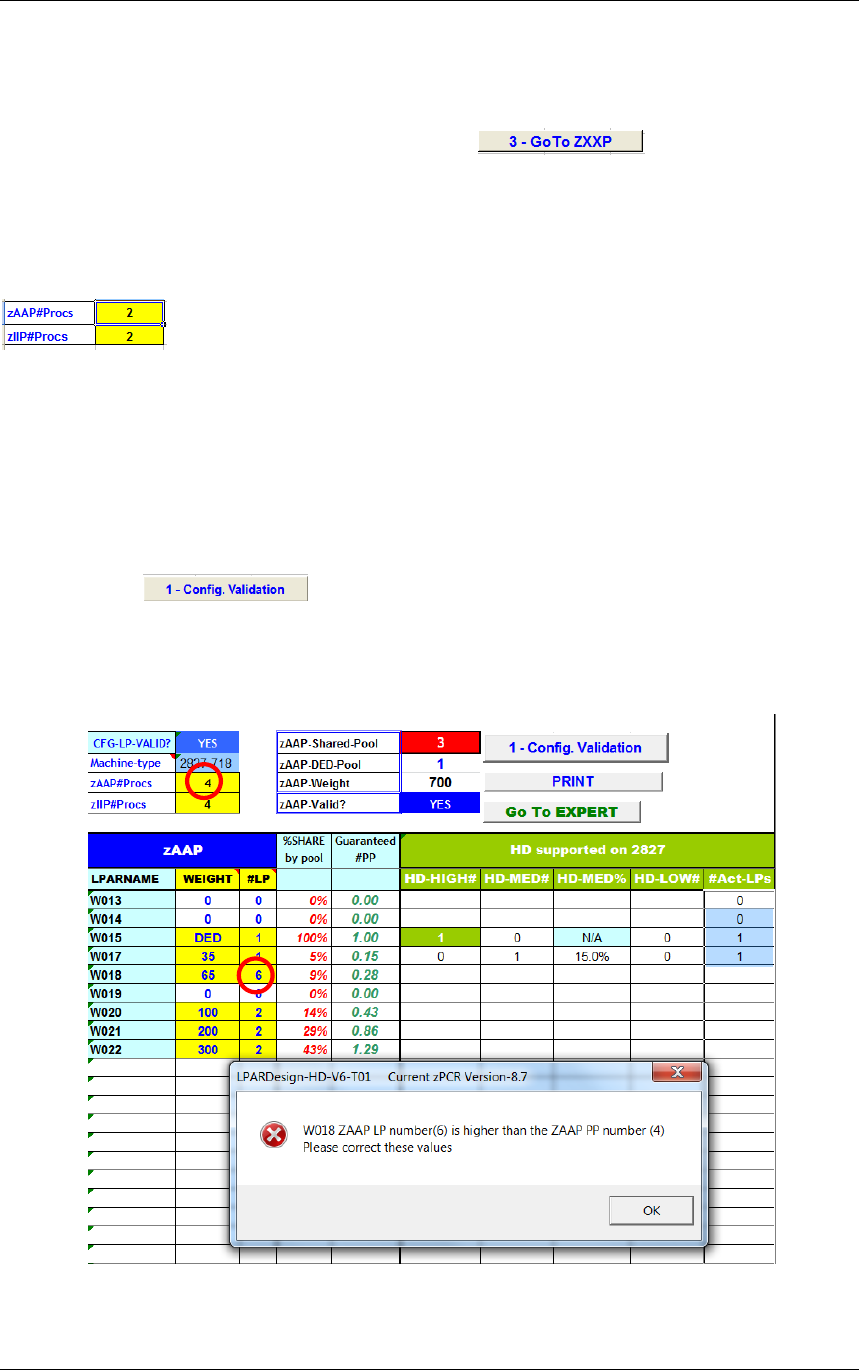
LPARDesign User’s Guide Page : 12
LPARDesign-HD-zPCR-V6-T01_UserGuide.doc - © 2015 IBM Corporation
7.3 CONFIG-ZXXP SPREADSHEET Usage.
7.3.1 Support on machines before z13.
Once you are done with the CP configuration you can use the button to be directed to the
zAAP/zIIP configuration spreadsheet if appropriate.
The LPAR names are automatically filled.
Never delete an LPAR in this sheet – do it from the CONFIG sheet
You just have to fill:
with the correct number of these specialty engines.
Note that the rule concerning the total number of zAAP/zIIP is enforced and checked.
It is not the standard rule which is based on the number of purchased CP, but we cannot know what this
number is.
Then fill the weight (weight value or DED for dedicated zAAP/zIIP) and number of LPs for each LPAR for
each type of specialty engines.
Clear the cells (weight and number of LP) for the LPARs that are not concerned by the specialty engines.
Do not clear the LPAR name.
Then, click on the button.
This will check the configuration and calculate the HiperDispatch number of LPs (if HiperDispatch is supported
on the machine).
If errors occur, an error box is displayed and character “E” is set on the last column of the current LPAR:
Example of error – the machine has 4 physical zAAP, but one has defined 6 LP in the LPAR:
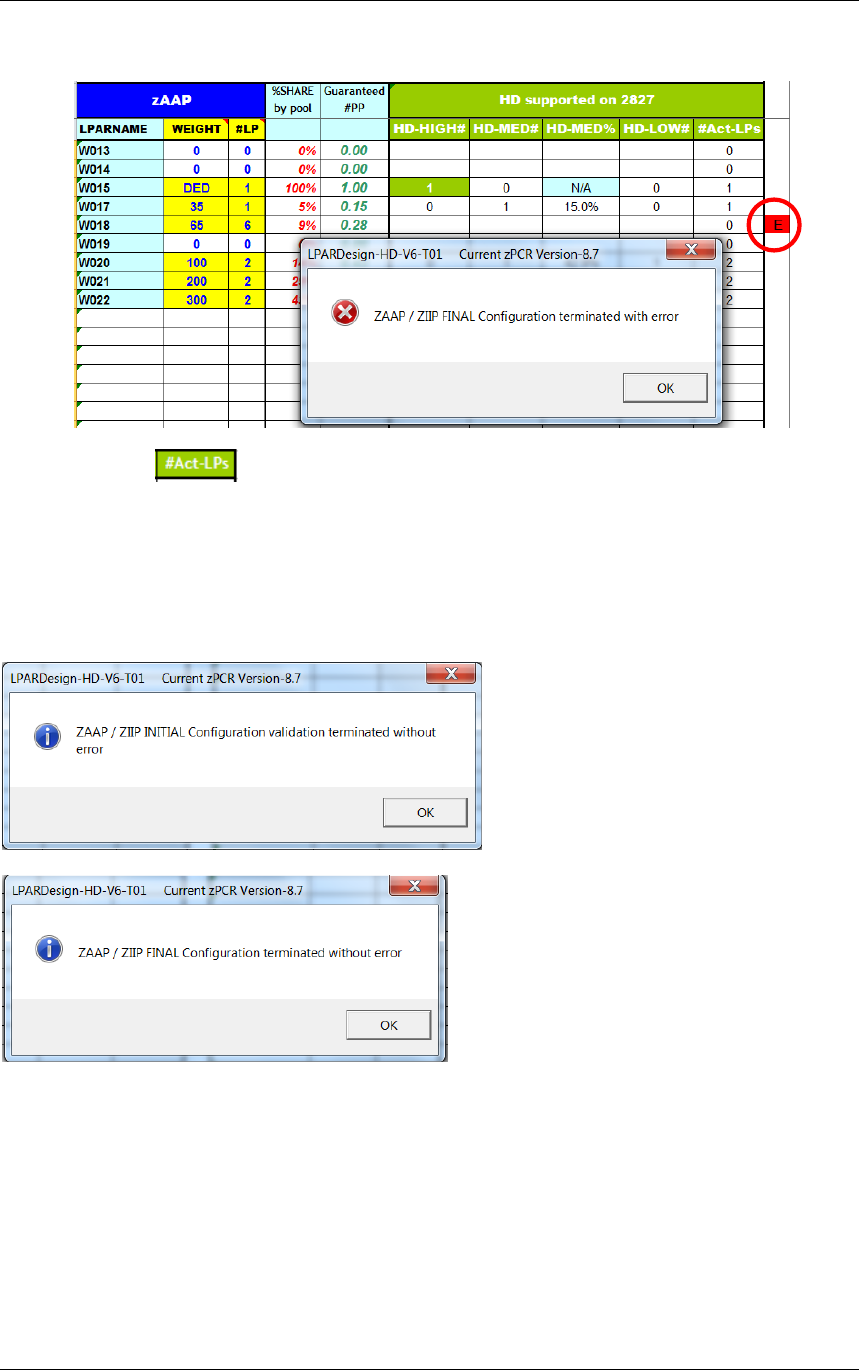
LPARDesign User’s Guide Page : 13
LPARDesign-HD-zPCR-V6-T01_UserGuide.doc - © 2015 IBM Corporation
A popup message and the letter “E” will be issued to show where the error is found.
The column named has been added in V04T00. See “What’s new in V04T00” for an explanation of
this column.
Starting with V5, the zXXP configuration is checked in two phases:
- One for the Configuration Validation (e.g.: LP numeric and so on). Its name is “Initial
Configuration”.
- One for the HiperDispatch Configuration calculation. Its name is “Final Configuration”
That is why you will receive two completion messages, one for each phase:
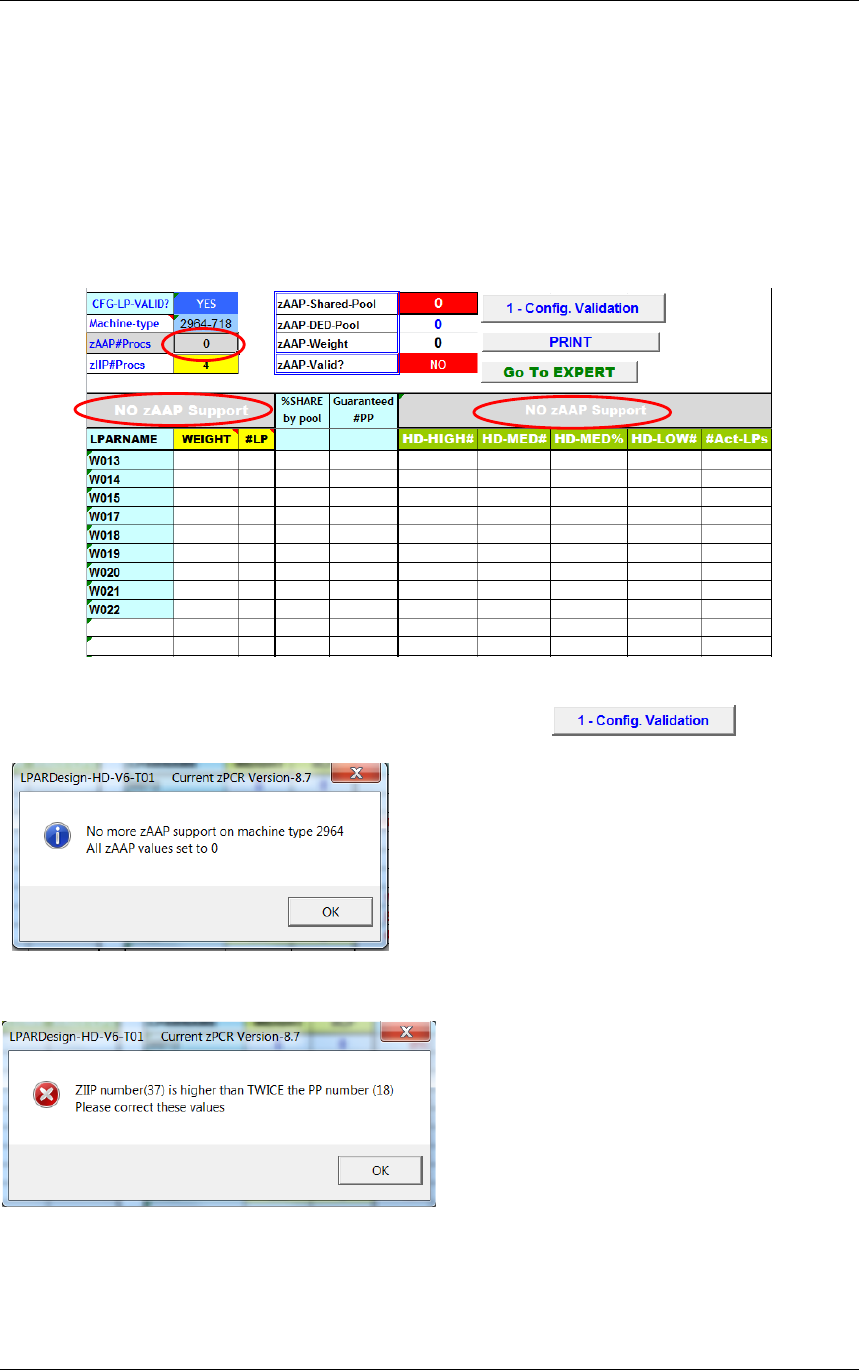
LPARDesign User’s Guide Page : 14
LPARDesign-HD-zPCR-V6-T01_UserGuide.doc - © 2015 IBM Corporation
7.3.2 Support on the z13 machines.
There is no more zAAP support on machines starting with the z13.
As the spreadsheet must be usable on previous machines, some modifications have been provided be flexible in
the zAAP management.
When a z13 machines (machine type 2964) is selected on the CONFIG sheet, the cell containing the number of
zAAP, the cell above the LPARNAME and the cell above the HiperDispatch LP spread are greyed in the
CONFIG-zXXP sheet as shown below:
If you have (from a previous study) set values in the zAAP Weight / #LP they are all erased.
If you have to use zIIP, do the normal operations, when you press the button you will
get this message box:
followed by the regular messages for the zIIP Management.
Another feature has been provided too as the number of zIIP can be up to twice the number of GCP. If you
define more zIIP than that rule, you will get this message box:
in this scenario the machine was a 2964-718.
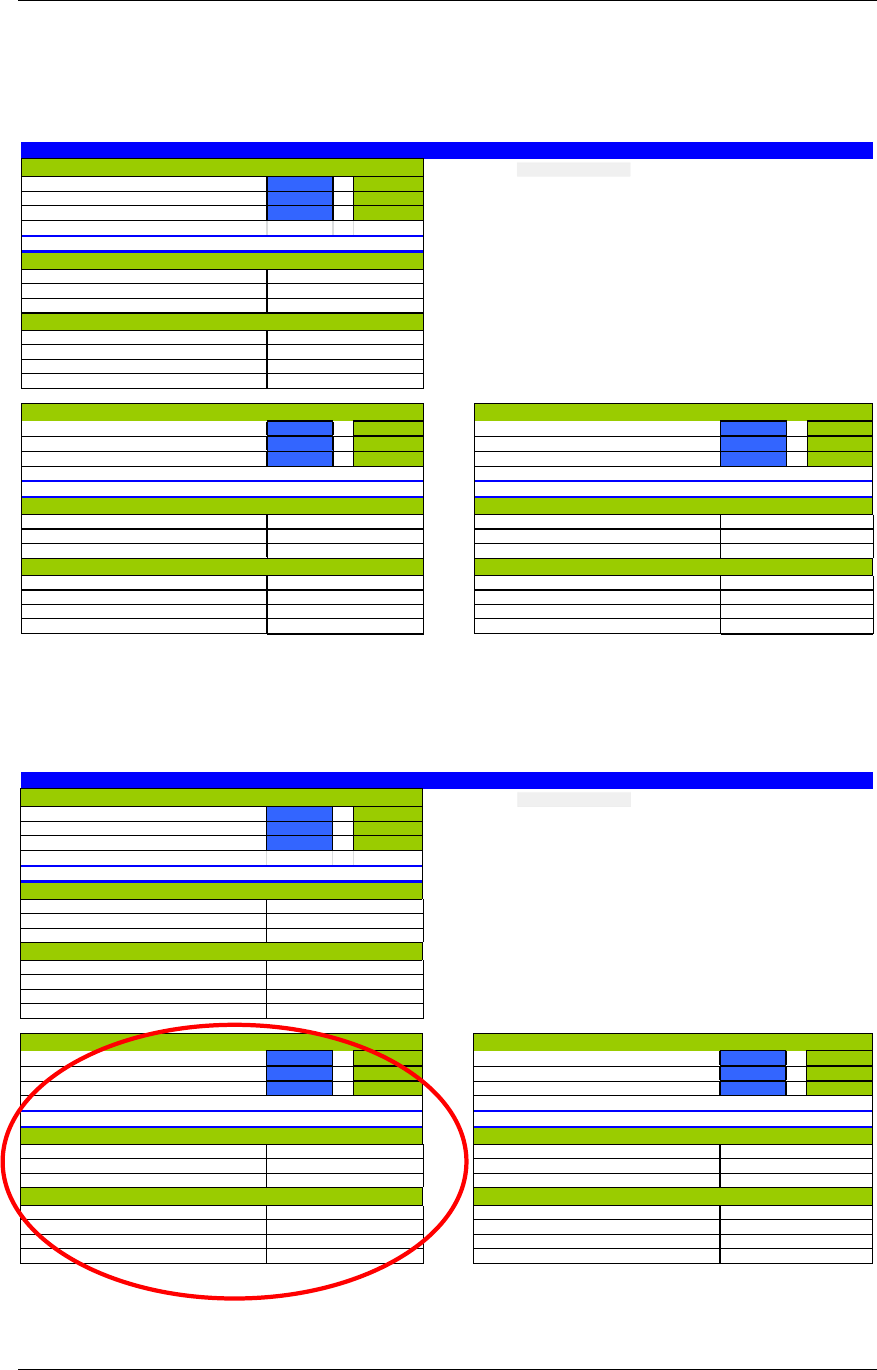
LPARDesign User’s Guide Page : 15
LPARDesign-HD-zPCR-V6-T01_UserGuide.doc - © 2015 IBM Corporation
7.4 SYNTHESIS SPREADSHEET Usage.
The result of the HiperDispatch activation can be viewed in the SYNTHESIS spreadsheet as shown below:
W/O HD 21 W/ HD
#LP (Shared Pool Only) 24 21
LP/PP ratio (Shared Pool Only) 1.50 1.31
#LPAR-TOTAL
#LPAR w/HighShare LP (Total)
#LPAR w/DED LP
#HighShare LP (Total)
#HighShare LP (DED)
#MediumShare LP
#LowShare LP
W/O HD W/ HD W/O HD W/ HD
#LP (Shared Pool Only) 86 #LP (Shared Pool Only) 12 9
LP/PP ratio (Shared Pool Only) 2.67 2.00 LP/PP ratio (Shared Pool Only) 4.00 3.00
#LPAR with zAAP #LPAR with zIIP
#LPAR w/HighShare LP (Total) #LPAR w/HighShare LP (Total)
#LPAR w/DED LP #LPAR w/DED LP
#HighShare LP (Total) #HighShare LP (Total)
#HighShare LP (DED) #HighShare LP (DED)
#MediumShare LP #MediumShare LP
#LowShare LP #LowShare LP2
1
6
LP Statistics
5
1
1
6
6
6
1
1
1
11
LP Statistics
LPARDesign-HD-zPCR-V5-T02 SYNTHESIS
HiperDispatch Effect - zAAP
Global Statistics
HiperDispatch Effect - zIIP
Global Statistics
HiperDispatch Effect - CP
Global Statistics
2
10
LPAR Statistics
5
LPAR StatisticsLPAR Statistics
9
6
1
11
LP Statistics
PRINT
Note: Do not forget to clean/update the value in the CONFIG-zXXP spreadsheet before using the results
of this spreadsheet otherwise the results may be wrongs; they are related to the sample given.
When on a z13 machine, the layout is different because there is no more zAAP support. The sheet looks like
that:
W/O HD 0 W/ HD
#LP (Shared Pool Only) 24 21
LP/PP ratio (Shared Pool Only) 1.50 1.31
#LPAR-TOTAL
#LPAR w/HighShare LP (Total)
#LPAR w/DED LP
#HighShare LP (Total)
#HighShare LP (DED)
#MediumShare LP
#LowShare LP
W/O HD W/ HD W/O HD W/ HD
#LP (Shared Pool Only) N/A N/A #LP (Shared Pool Only) 99
LP/PP ratio (Shared Pool Only) N/A N/A LP/PP ratio (Shared Pool Only) 3.00 3.00
#LPAR with zAAP #LPAR with zIIP
#LPAR w/HighShare LP (Total) #LPAR w/HighShare LP (Total)
#LPAR w/DED LP #LPAR w/DED LP
#HighShare LP (Total) #HighShare LP (Total)
#HighShare LP (DED) #HighShare LP (DED)
#MediumShare LP #MediumShare LP
#LowShare LP #LowShare LPN/A
N/A
6
LP Statistics
N/A
N/A
N/A
N/A
3
6
1
1
1
1N/A
LP Statistics
LPARDesign-HD-V6-T01 Current zPCR Version-8.7 SYNTHESIS
NO zAAP Support
Global Statistics
HiperDispatch Effect - zIIP
Global Statistics
HiperDispatch Effect - GCP
Global Statistics
2
10
LPAR Statistics
5
LPAR StatisticsLPAR Statistics
9
6
1
11
LP Statistics
PRINT
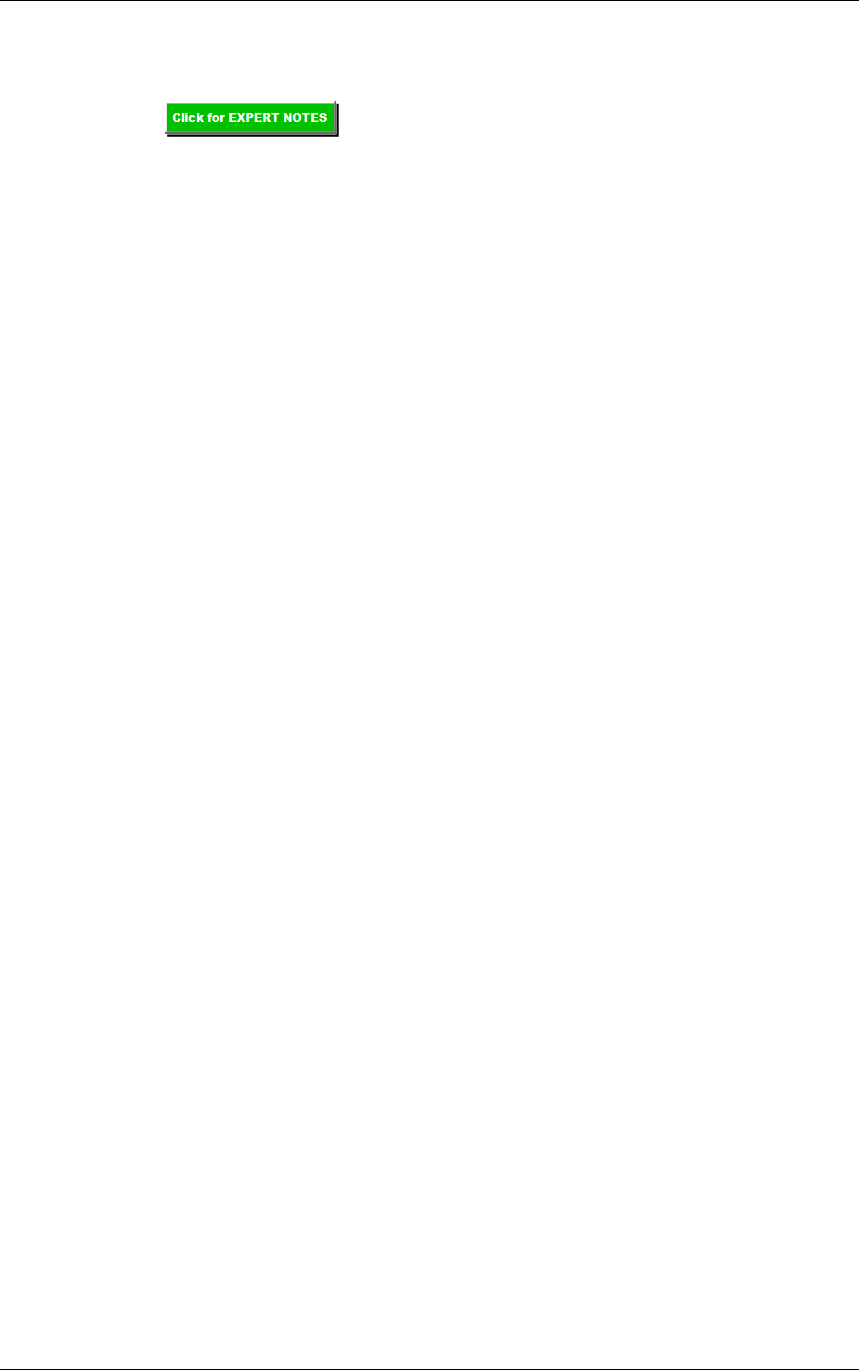
LPARDesign User’s Guide Page : 16
LPARDesign-HD-zPCR-V6-T01_UserGuide.doc - © 2015 IBM Corporation
7.5 EXPERT SPREADSHEET Usage.
When you push the button, you may (or not) have advices on how to optimize your
current configuration.
Here are the current rules used to provide thes advices:
7.5.1 The rules used for advices:
Rule#1:
If you have 1 VH and the decimal part is between 0.4 and less than 0.5, you can have 1VH and 1 VM@50% if
you raise you Weight to have the decimal part to at least 0.5.
Otherwise, you will have two VM.
Rule#2:
Same than Rule#1, with more than 1 VH.
Otherwise, one VH will be moved to the VM pool.
Rule#3:
If the decimal part is higher than 0.89 (meaning that you are not far from having a new VH), a small increase in
the Weight could lead to have a new VH.
Rule#4:
It is the opposite on Rule#3.
If the decimal part if lower than 0.05 (meaning that you potentially burn an existing VH), decreasing the Weight
could lead to have a VH.
Rule#5:
This is just a warning to remember you that if you have defined 2 LPs and you do not have a VH, the second LP
(which is a VL) will always be Unparked.
Rule#6:
This is just a warning to remember you that if you have an integer number of VH and you have defined more
LPs that VHs (so having VL), one VH will be in fact a VM@100%.
Note: this sheet has been enhanced to support up to 85 LPARs.
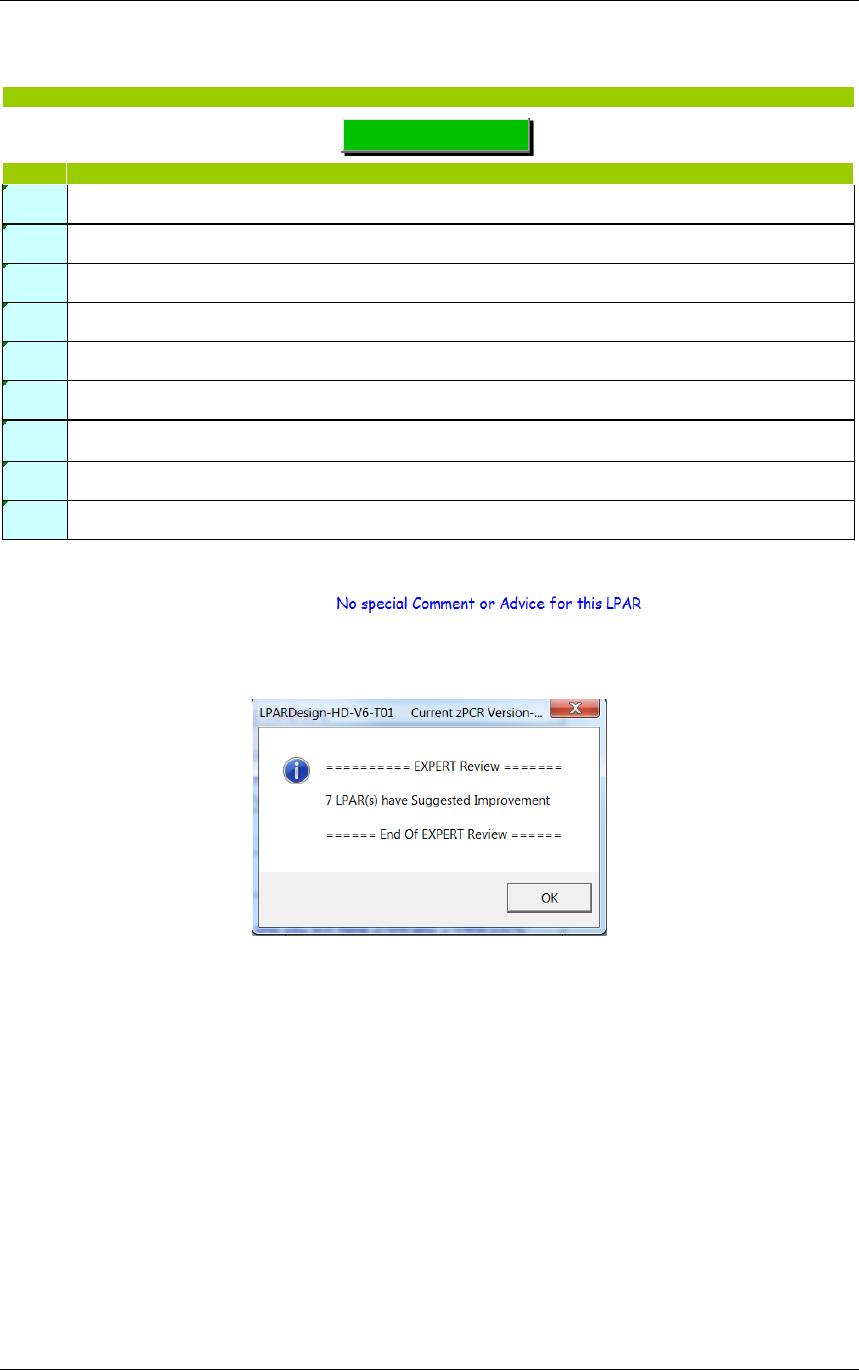
LPARDesign User’s Guide Page : 17
LPARDesign-HD-zPCR-V6-T01_UserGuide.doc - © 2015 IBM Corporation
Here is an example of what is produced:
LPAR
W013
W014
W015
W017
W018
W019
W020
W021
W022
LPARDesign-HD-V6-T01 Current zPCR Version-8.7 EXPERT
(R1) - Due to the 0.5 rule, a small increase of the Weight could lead to have a Full VH
Your current Guaranteed#PP is 1,42 - raising it to 1.5 w ould give you 1-VH and 1-VM@50%"
(R2) - Due to the 0.5 rule, a small increase of the Weight could lead to have one more VH
Your current Guaranteed#PP is 2,42 - raising it to 2.5 would give you 2-VH and 1-VM@50%"
(R3) - You have 1-VM with an entitlement of 96%"
Your current Guaranteed#PP is 1,96 - raising the Weight and removing 1-LP would give you 2-VH but with less fexibility"
(R4) - Due to the 0.5 rule, One potential VH has been moved to the VM pool - You have 2-VM with an entitlement of 52%
Your current Guaranteed#PP is 3,02 - decreasing the Weight and removing 1-LP would give you 3-VH but with less
(R5) - Due to the "at least 2 LP rule", the first VL will be always Unparked
Your current Guaranteed#PP is 0,6 - you will have 2-VM with an entitlement of 30% and so 2 Active LP
No special Comment o r Advice for this LPAR
(R6) - You have a potentiel entitlement of 3-VH
As you have 2-VL, one VH is moved to the VM pool to fuel future Unparked VL, and you will have 2-VH and 1-VM@100%"
(R5) - Due to the "at least 2 LP rule", the first VL will be always Unparked
Your current Guaranteed#PP is 0,58 - you will have 2-VM with an entitlement of 29% and so 2 Active LP
No special Comment o r Advice for this LPAR
Suggested Improvement Notes - GCP
Click for EXPERT NOTES
The Rule number of the advices is shown in the ligne.
If no advice is found you wil have the text “ ”.
A pop up window will show you how many LPARs have advices:
Note : This facility is only available if you machine supports HiperDispatch and if you have a valid
configuration.
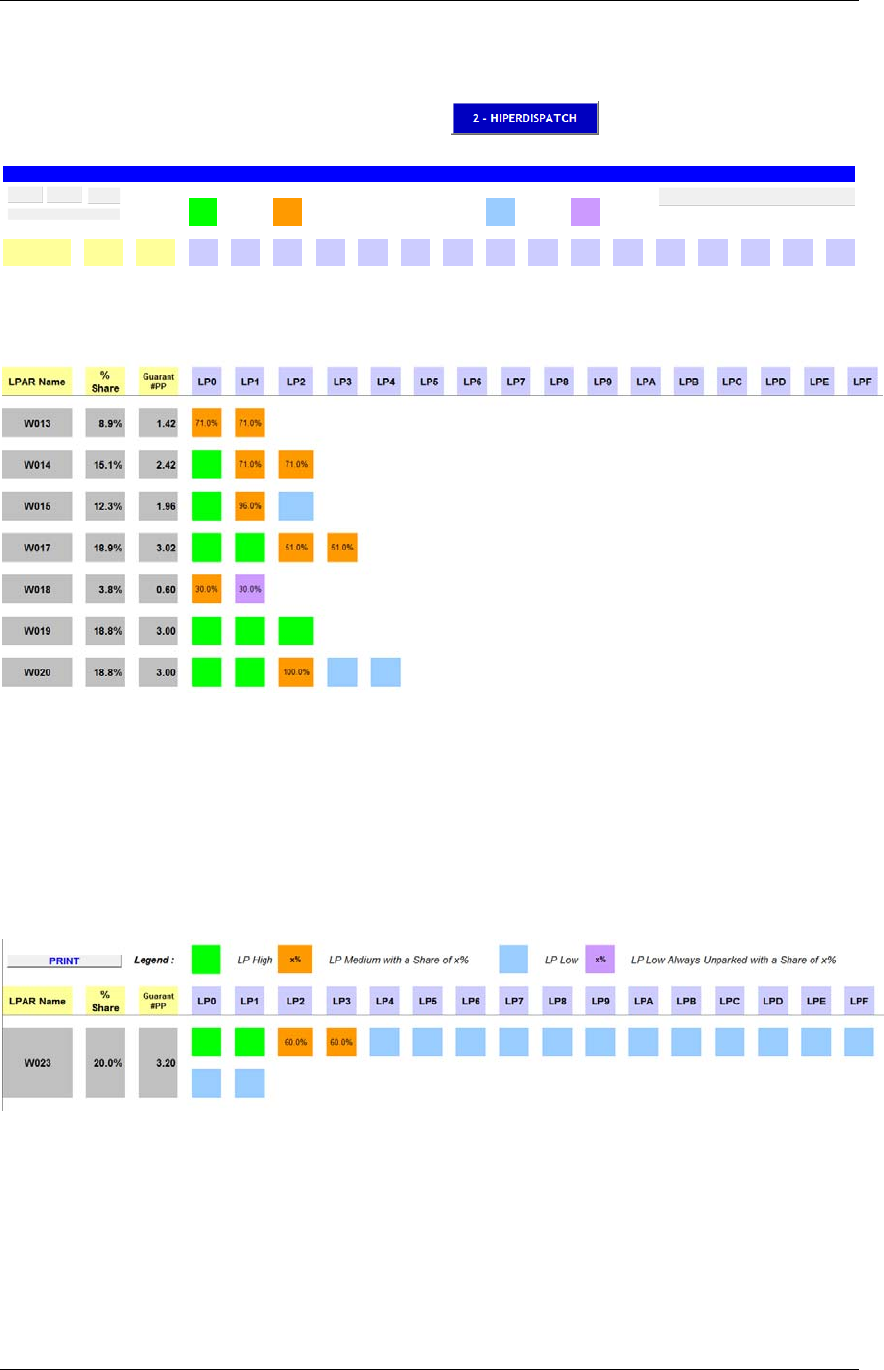
LPARDesign User’s Guide Page : 18
LPARDesign-HD-zPCR-V6-T01_UserGuide.doc - © 2015 IBM Corporation
7.6 DASHBORD SPREADSHEET Usage.
This graphic is automatically generated when you push the button.
Legend : LP High x% LP Medium with a Share of x% LP Low x% LP Low Always Unparked with a Share of x%
LPAR Name %
Share
Guarant
#PP LP0 LP1 LP2 LP3 LP4 LP5 LP6 LP7 LP8 LP9 LPA LPB LPC LPD LPE LPF
LPARDesign-HD-V6-T01 Current zPCR Version-8.7 DASHBOARD For GCP Processors
PRINT
zIIP
zAAPGCP Go back to LPAR Definition
The first lines show a legend explaining the colors of the different LPs assignements.
The following lines (by LPARs) gives the layout of each LPAR:
For example, we can see that:
LPAR W013 has 2 VM@71%
LPAR W014 has 1 VH and 2VM@71%
LPAR W015 has 1VH, 1VM@96% and 1VL
LPAR W018 has 1VM30% and a VL@30% always unparked
LPAR W020 has 2VH, 1VM@100% and 2VL
The graphic is not limited to 16 LPs (LP0 to LPF as shown in the above picture), if you have more that 16
defined LPs you will get this layout:
The W023 LPAR was defined with 18 LPs – so a second line is started for the 2 remaining LPs .
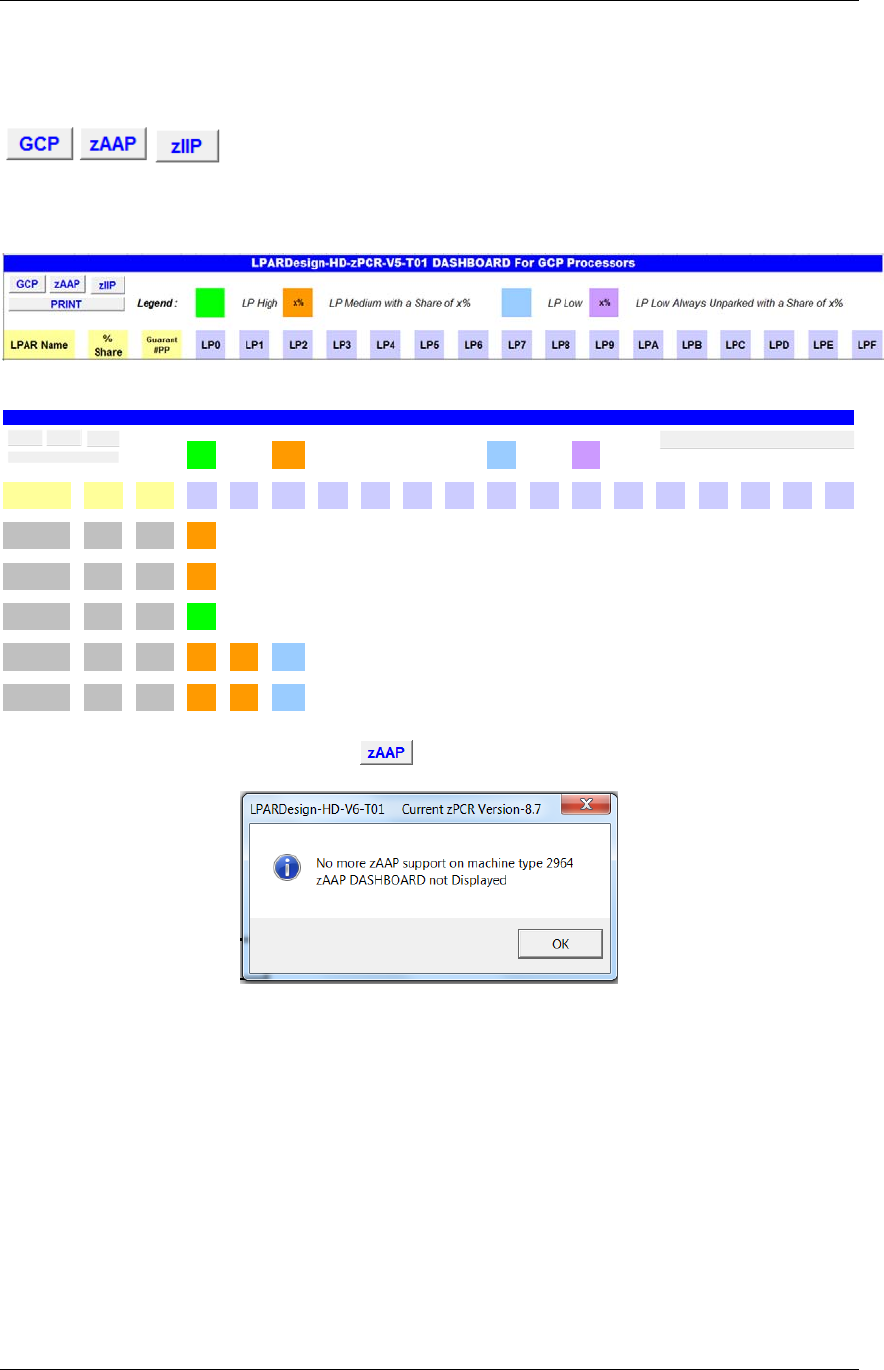
LPARDesign User’s Guide Page : 19
LPARDesign-HD-zPCR-V6-T01_UserGuide.doc - © 2015 IBM Corporation
In V5, 3 new buttons are added to have the same functions for zIIP and zAAP processors as well as for GCP
processors:
Clicking on one of them gives the appropriate LP layout accoing to its type.
The worksheet looks like that now:
An example for a zAAP configuration is shown below
Legend : LP High
x%
LP Medium with a Share of x% LP Low
x%
LP Low Always Unparked with a Share of x%
LPAR Name %
Share
Guarant
#PP
LP0 LP1 LP2 LP3 LP4 LP5 LP6 LP7 LP8 LP9 LPA LPB LPC LPD LPE LPF
W013 4.5% 0.14
13.6%
W014 4.5% 0.14
13.6%
W015 100.0% 1.00
W017 45.5% 1.3636
68.2% 68.2%
W018 45.5% 1.36
68.2% 68.2%
LPARDesign-HD-zPCR-V5-T02 DASHBOARD For zAAP Processors
PRINT
zIIP
zAAPGCP Go back to LPAR Definition
Starting with the z13 machine, if you press the button, you will get the message box :
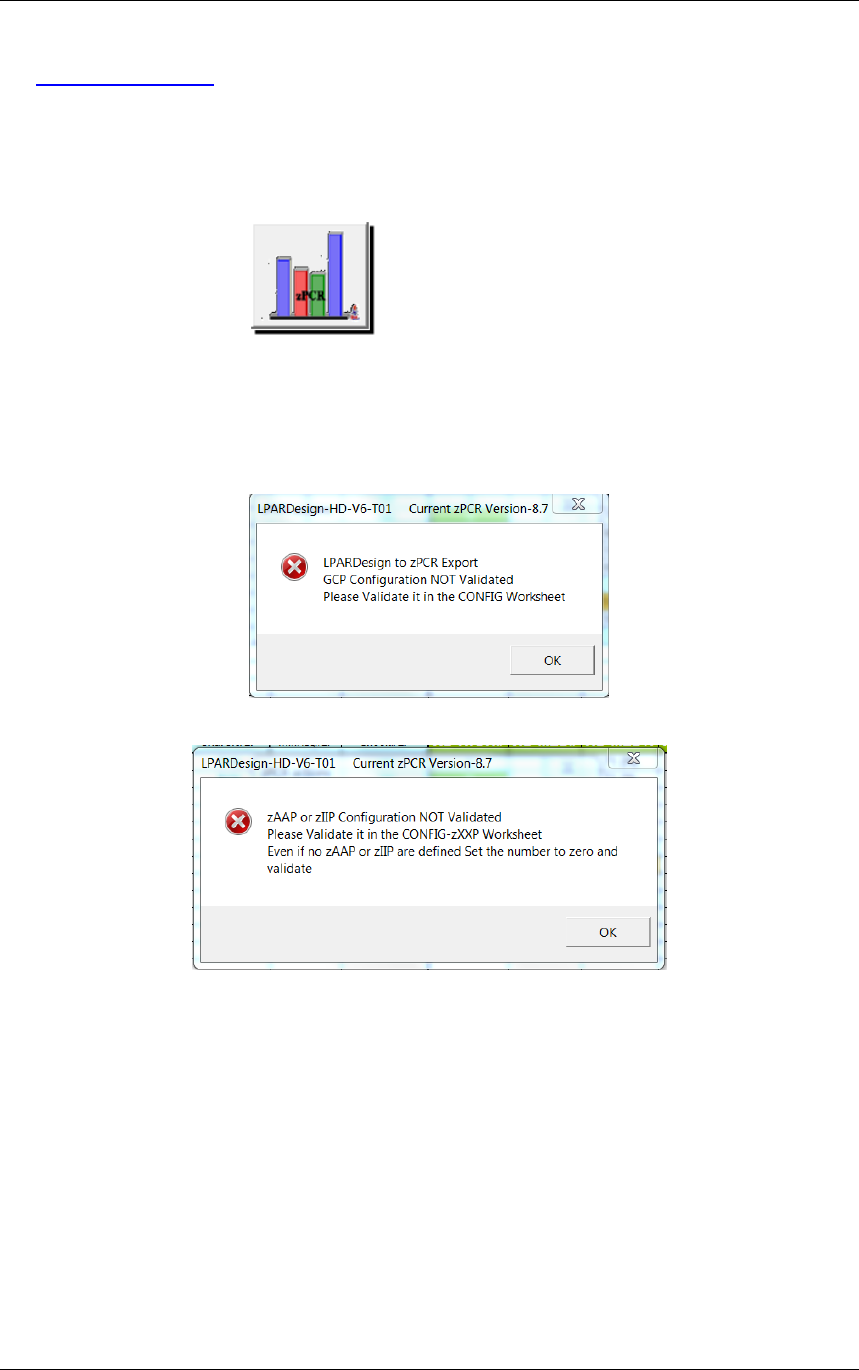
LPARDesign User’s Guide Page : 20
LPARDesign-HD-zPCR-V6-T01_UserGuide.doc - © 2015 IBM Corporation
8. LINK with ZPCR.
8.1 General considerations on this feature.
Code has been added to help creating a zPCR study file from LPARDesing or to upload LPARDesign with an
existing zPCR study file.
To use this function click on the button located in the CONFIG worksheet.
To generate a reliable zPCR study file, you need to have your GCP, zAAP and zIIP configurations validated.
As you know, every time the spreadsheet is loaded, the cells containing the configurations validations status are
set to NO, so , all the configurations validations MUST BE DONE.
If you do not perform this process, you will have the following error messages:
For GCP:
For zAAP and/or zIIP:
This means that even if you do not have zAAP or zIIP you must code a value of “0” and run the validation.
8.2 Current limitations of the link to zPCR feature.
8.2.1 Processors type.
HiperDispatch is available on the z /OS operating system on GCP, zIIP and zAPP processors types.
So, we cannot currently generate configurations with ICFs and IFLs.
You have to add them manually.
For z/VM using IFL, plans are in place to add this feature in the next version
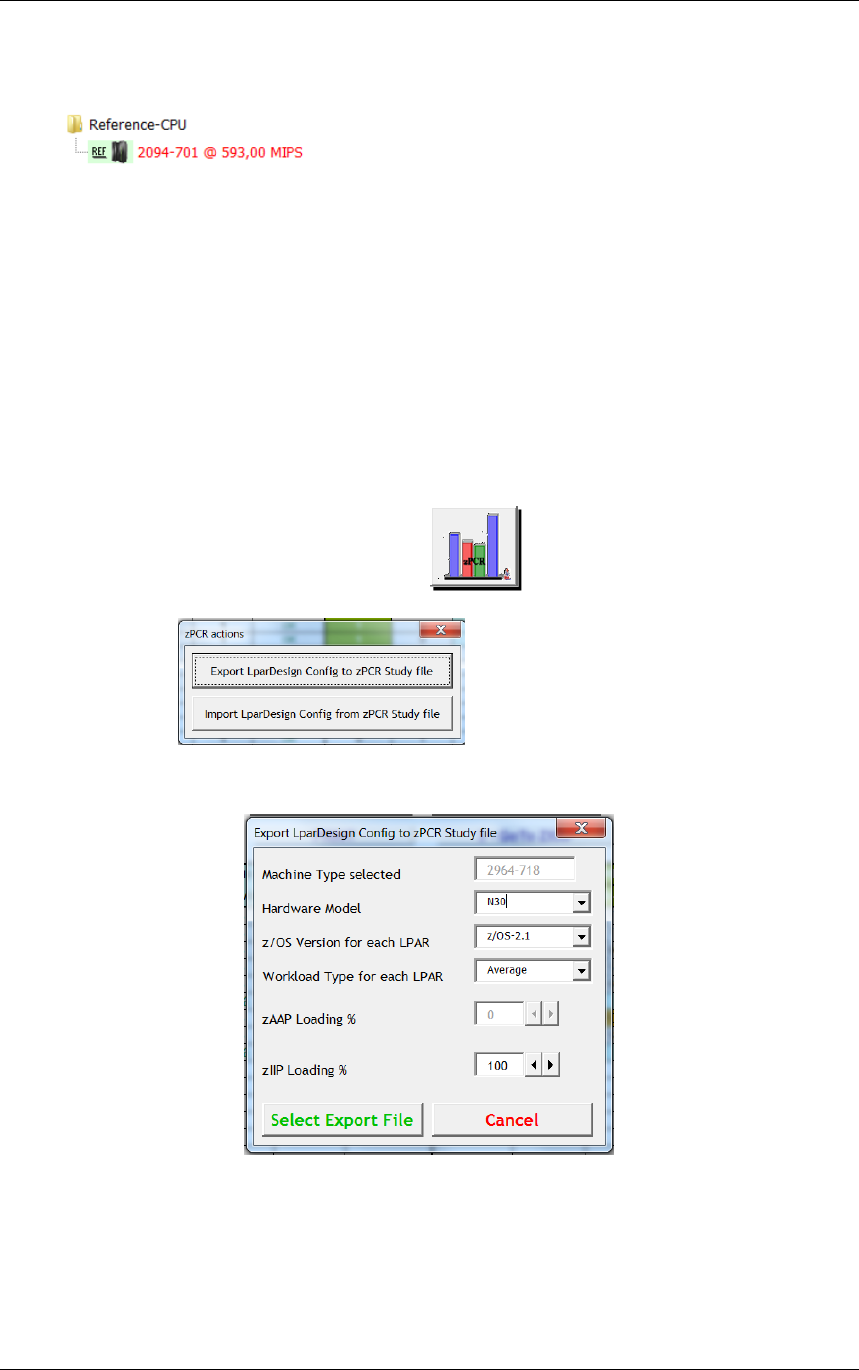
LPARDesign User’s Guide Page : 21
LPARDesign-HD-zPCR-V6-T01_UserGuide.doc - © 2015 IBM Corporation
8.2.2 Reference CPU.
We use as a reference CPU.
Again, you might be led to change this default.
8.2.3 zPCR Version.
The LPARDEsign code is usualy in sync with the last zPCR version. The current supported version is displayed
in the message boxes. zPCR usualy allows that a study with the n-1 version to be uploaded.
z/OS Version
In this current release of LPARDesign we have set the z/OS Version to the LSPR Version so z/OS V2R1.
8.3 Using the zPCR EXPORT feature.
This feature export the current LPARDesign definition to a zPCR study file.
After all configurations have been checked, click on the button.
This box is displayed :
Click on the Export LparDesign Config to zPCR study file button.
Then and according to your CPU Model this information box is displayed:
You have to select these useful informations to create a proper zPCR study File:
- The Hardware Model
- The z/OS version
- The workload type
- The zAAP Loading % has been disabled in this case because the machine is a z13 (2964)
- The zIIPP Loading %
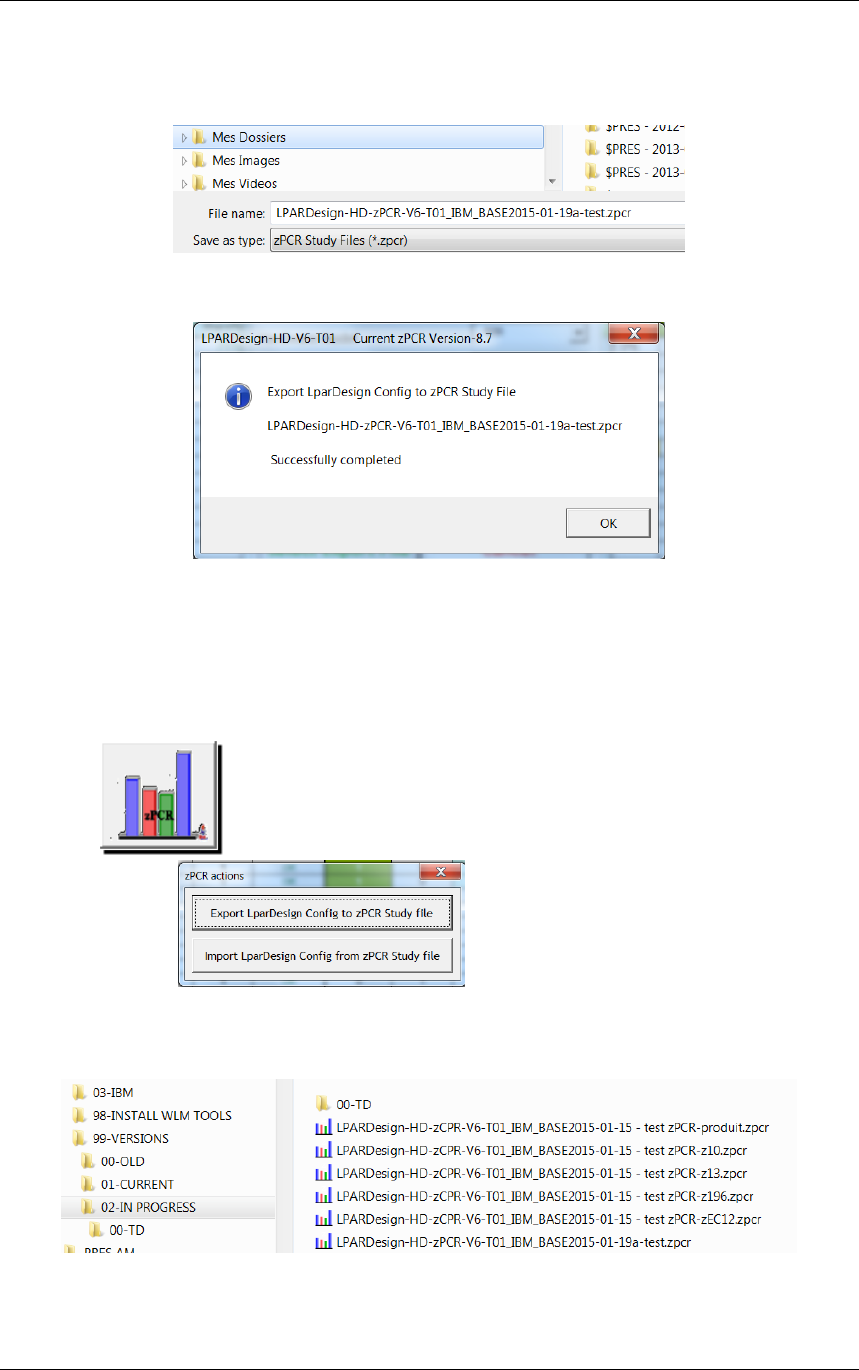
LPARDesign User’s Guide Page : 22
LPARDesign-HD-zPCR-V6-T01_UserGuide.doc - © 2015 IBM Corporation
Then you have to select the name of the zPCR study file.
By default, we propose the current LPARDesign file name with a suffix of .zpcr as shown below:
You can select the folder and the file name. Then select SAVE and you will receive this message box
specifiying your choices:
Note : - When in zPCR, do not forget to reconfigure the ICF or IFL is appropriate.
- Only zPCR 8.7 and higher supports the z13 (2964) machine with 85 LPARs.
8.4 Using the zPCR IMPORT feature.
Click on the button.
This box is displayed :
Click on the Import LparDesign Config from zPCR study file button.
The Windows file selection appears an select your zPCR study file:
Click Open and your zPCR Study File will be uploaded in the LPARDesign spreadsheet.
A message box will appear to show you file selection:
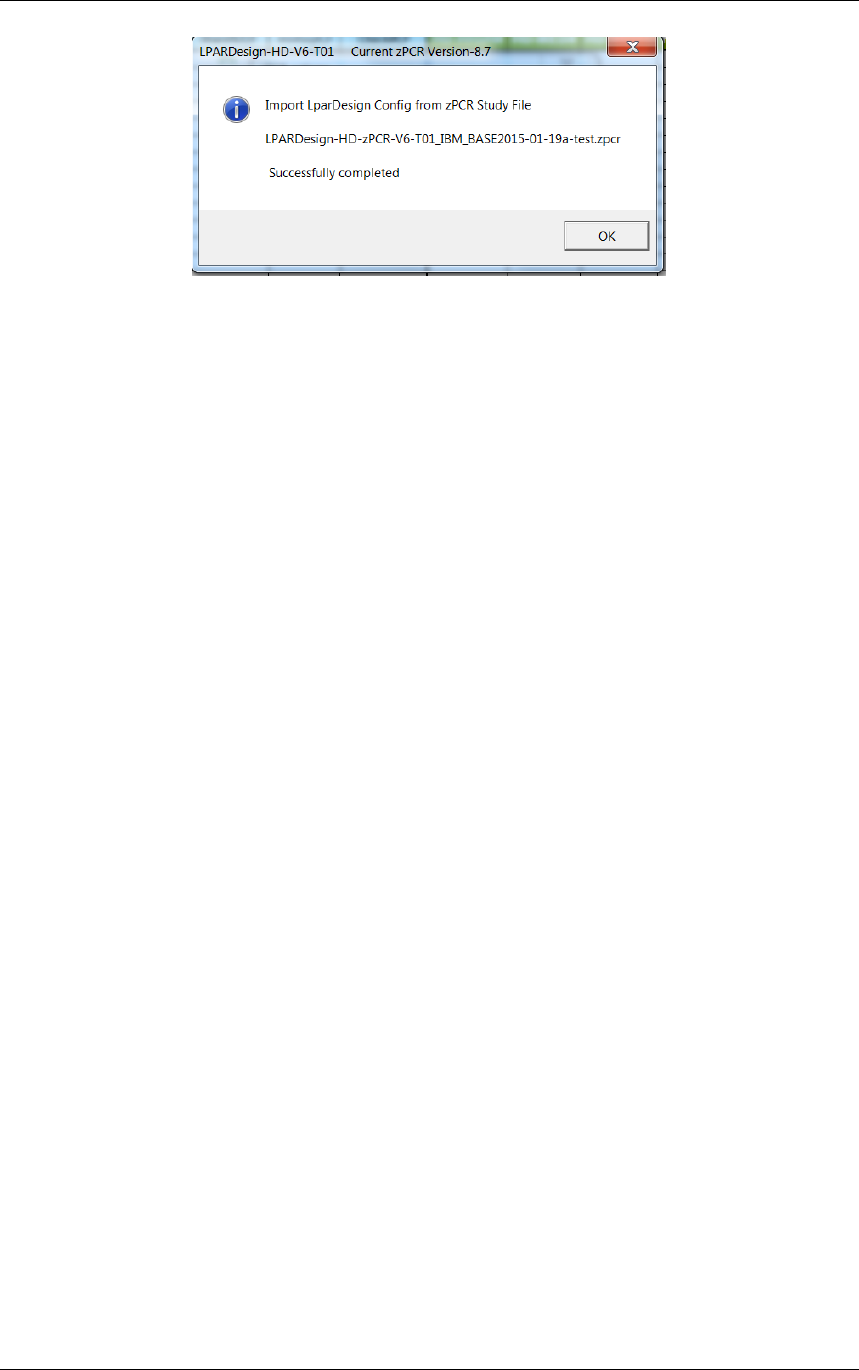
LPARDesign User’s Guide Page : 23
LPARDesign-HD-zPCR-V6-T01_UserGuide.doc - © 2015 IBM Corporation
You are now in LPARDesign again and have to run all the appropriate function to validate your configuration.
Note : No ICF nore IFL will be imported.

LPARDesign User’s Guide Page : 24
LPARDesign-HD-zPCR-V6-T01_UserGuide.doc - © 2015 IBM Corporation
9. FAQ and Common Mistakes.
9.1 FAQ
Q1 - When I open the workbook, the CFG-LP VALID is set to NO.
R1 – This is normal behavior. The Config Validation must be done after an open (re-open) of the workbook,
which is why the field is forced to NO.
Q2 – I want to calculate the HiperDispatch LP configuration for zAAP/zIIP, but the tool says that the
configuration does not support HiperDispatch or the GCP configuration has not been verified.
R2 – You must go back to the CONFIG spreadsheet, run the Config Validation and HiperDispatch for GCP, and
then go to the CONFIG-zXXP spreadsheet to be able to run the calculation.
Q3 – I do not want to use the toleration capability – how can I disable it?
R3 – If you want to apply the strict rule (disable the toleration), you just have to set it to 0.00.
Q4 – zPCR IFL or ICF not in the configuration.
This is normal because these processors are not managed by HiperDispatch.
Q5 – zPCR Version.
In the spreadsheet, the zPCR version is “hard coded”. But as soon as a new zPCR version is available, the
spreadsheet is updated and uploaded on the WLM Web Site.
Q6 – I am not an IBM employee, so how am I informed that a new version of zPCR is available?
To have the latest version go to the following URL:
http://www-03.ibm.com/systems/z/os/zos/features/wlm/WLM_Further_Info_Tools.html
and click on the LPAR Design HyperLink.
Or send a mail to alain_mneville@fr.ibm.com
9.2 COMMON MISTAKES.
M1 – Do not delete the remaining rows in the CONFIG or CONFIG-ZXXP worksheets even if you have
less than 30, 60 or 85 LPARs (which is mostly the case). If you do so, it can generate error if a new
calculation is required.
- Starting with this LPARDesign release you have the DELETE LPAR feature that will help you to
properly delete unwanted LPARs.
-
M2 – Never delete column D, E, F as they contain formulas that I cannot protect individually.
M3 – Even if you do not have zIIP or zAAP, set the number of LP to zero and validate the configuration if you
want to use the zPCR link. Otherwise you will get an error message.
M4 – Never delete a row in the spreadsheet.
They will be cleaned automatically and remember that you have now the DELETE LPAR feature.
M5 – Try to use a fresh copy of the spreadsheet – use the Create a Copy feature and/or the Save as feature.
M6 – If no zAAP/zIIP are to be use, make sure that your current copy of the spreadsheet has a 0 value in the
zAAP#Proc or zIIP#Proc in the CONFIG-zXXP sheet.
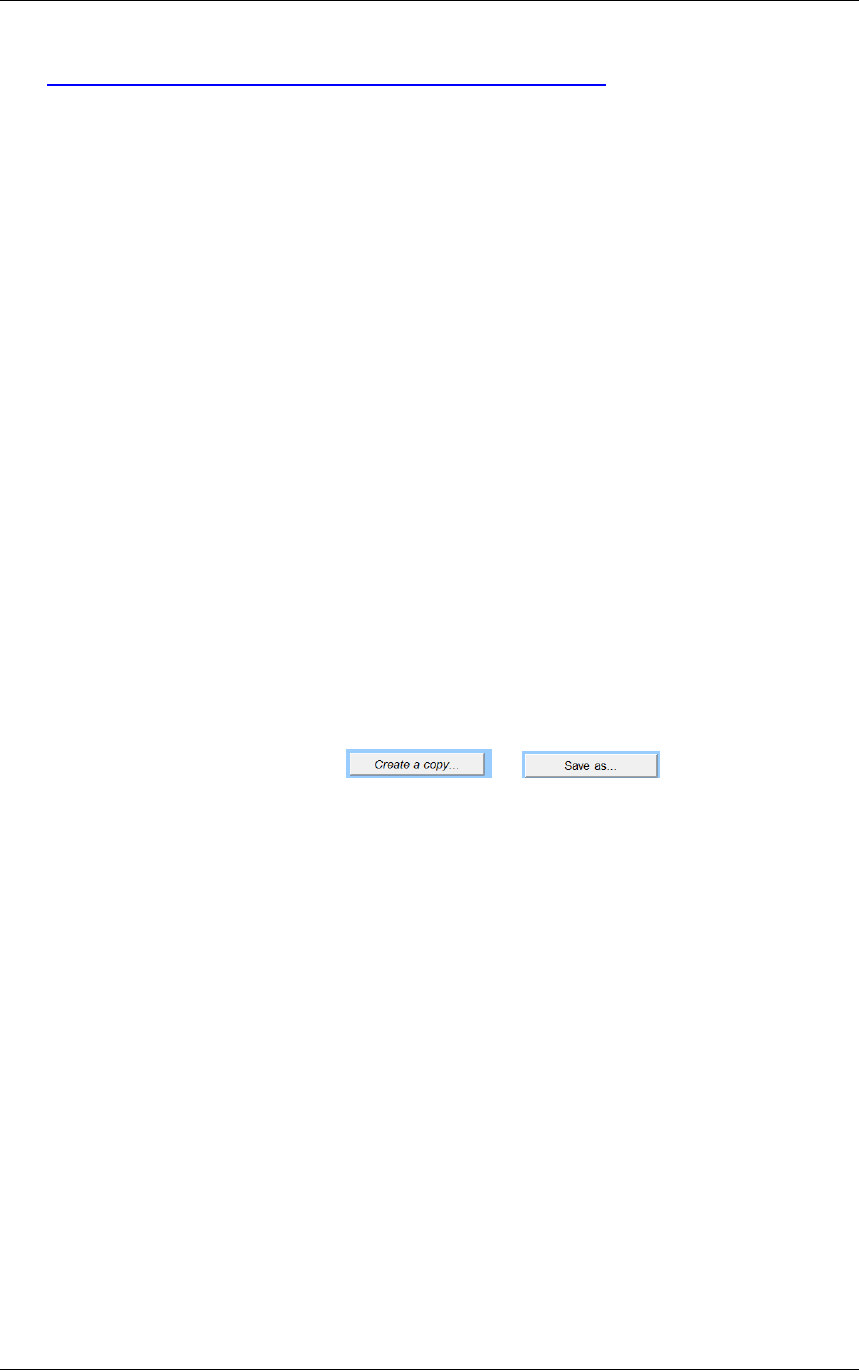
LPARDesign User’s Guide Page : 25
LPARDesign-HD-zPCR-V6-T01_UserGuide.doc - © 2015 IBM Corporation
10. SUMMARY OF CHANGES IN PREVIOUS RELEASES.
10.1 What’s new in V5T04?
zPCR version 8.4a is supported for export
10.2 What’s new in V5T03?
10.2.1 Fixes and miscelaneous enhancements.
#1 – When whether the number of zAAP or zIIP was 0, there were a bad cleaning of some column resulting in a
VBA error.
10.3 What’s new in V5T02?
10.3.1 New feature#1 - Support of zBC12 model 2828.
10.3.2 New feature#2 – Support of zIIP and zAAP in the DASHBOARD worksheet.
See the chapter DASHBOARD SPREADSHEET Usage for more informatins.
10.3.3 New feature#3 – link with zPCR.
One can create a .zPCR study file from LPARDesign or create a LPARDesign spreadsheet from a .zPCR study
file.
See the chapter LINK with zPCR for more informations.
Note : This code has been developped by Mr Thierry Deleris a customer from Informatique Banques
Populaires.
10.3.4 New feature#4 – File name setting while copying or saving.
In the START spreadsheet, when using the or buttons, the file name is
provided as the current workbook name suffixed by “_Copy” or “_Final”.
Exemple for “Create a copy”, the file name will be “LPARDesign-HD-zCPR-V5-T02_Copy.xls”,
assuming that “LPARDesign-HD-zCPR-V5-T02” is the current workbook name
10.3.5 Fixes and miscelaneous enhancements.
#1 - If there were “holes” in the zXXP definition, the process was stopped. This fix fills the WEIGHT and the
#LP with “0” so that the process can continu.
#2 - The #ACT-LPs column was hidden in the zIIP configuration – it is now shown as well as the Error
Column.
#3 - zAAP/zIIP – error checking if the WEIGHT was not numéric or not “DED” and/or the Number of LPs was
not numeric. Associated error messages are provided.
#4 - A check on the correct number of LPAR defined according to the Model is now done. For exemple if you
select a z114, you cannot define more then 30 LPARs. An associated error message is provided.
#5 - In the CONFIG spreadsheet, more validity checks are provided:
- The number of DEDicated LP must not be greater than the number of physical LP. For example if
your machine is a 2827-728, the sum of DEDicated LP must not be greater than 28.
- The number of LPs (non-DEDicated) defined in an LPAR must not be greater than the one of the
Shared Pool. For example, suppose you have a 2827-728 machine and you define some LPARs
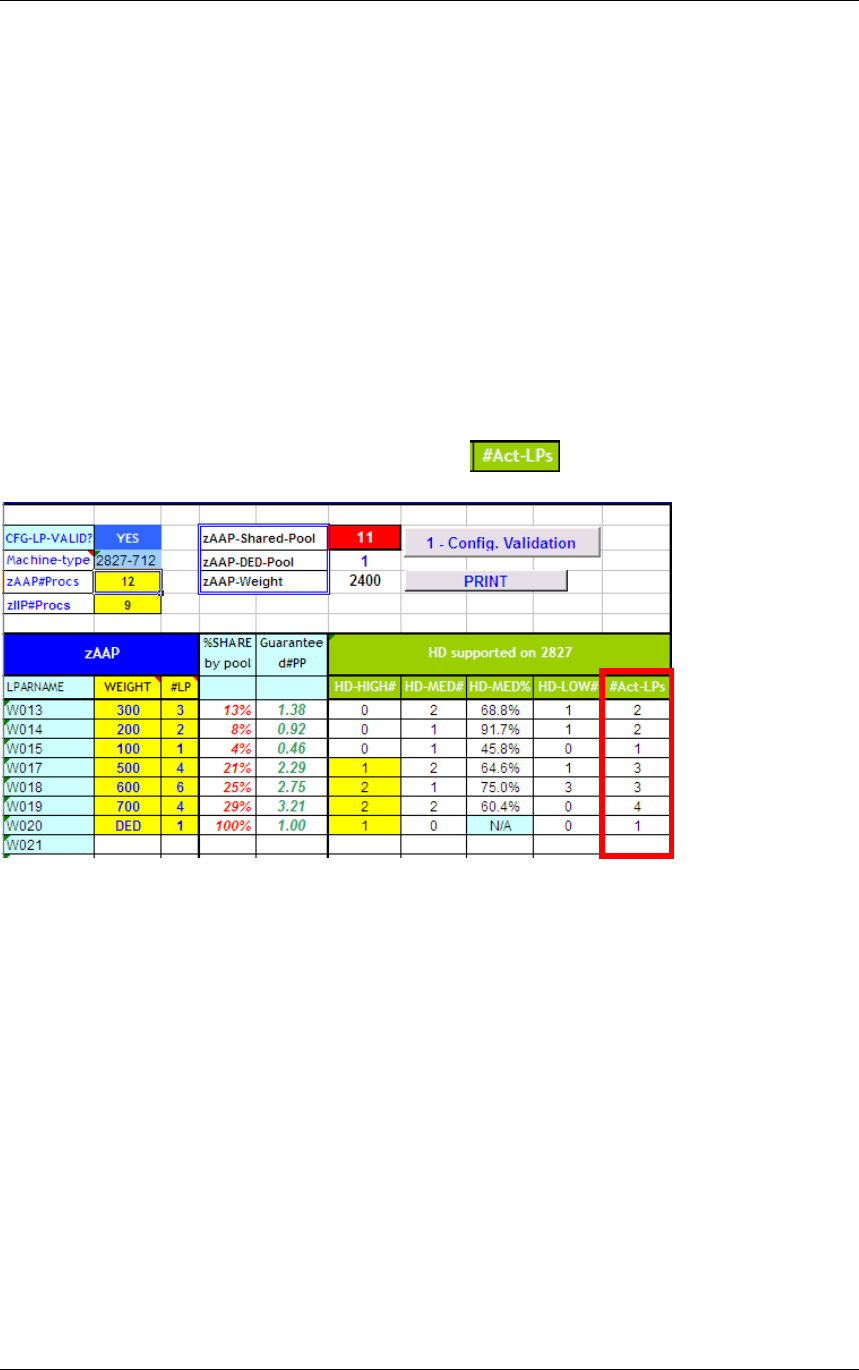
LPARDesign User’s Guide Page : 26
LPARDesign-HD-zPCR-V6-T01_UserGuide.doc - © 2015 IBM Corporation
with DEDicated LP. The sum of these LPs is 18. There are now 28-18=10 LPs remaining in the
Shared Pool. So, an LPAR (having its LPs defined in the Shared Pool) should not be able t use
more that thses 10 LPs.
#6 - In the case where you make a copy of an existing spreadseet to use for a new configuration and the number
of LPAR in the new configuration is less than the original one, all the “not used” cells are cleaned.
#7 – In the CONFIG worksheet a check is performed to ensure that the LPAR Name is unique. This could lead
to some problem when creating the zPCR study file.
10.4 What’s new in V4T00?
10.4.1 Update for zXXP LPs.
The information about the number of active LPs was missing in the zXXP part of the spreadsheet.
It is the same rule as for CPs.
It has been added (example for zAAP) into the column named :
As for the CP, this column shows the actual number of LPs that will be activated.
If you look at LPAR W014, the calculation of the number of LP gives:
- 0 VH
- 1 VM
- 1 VL.
The VL LP will be always UnParked, so the Active number of LP will be always 2.The two LPs will have an
entitlement of 91.70% / 2 = 45.85%.
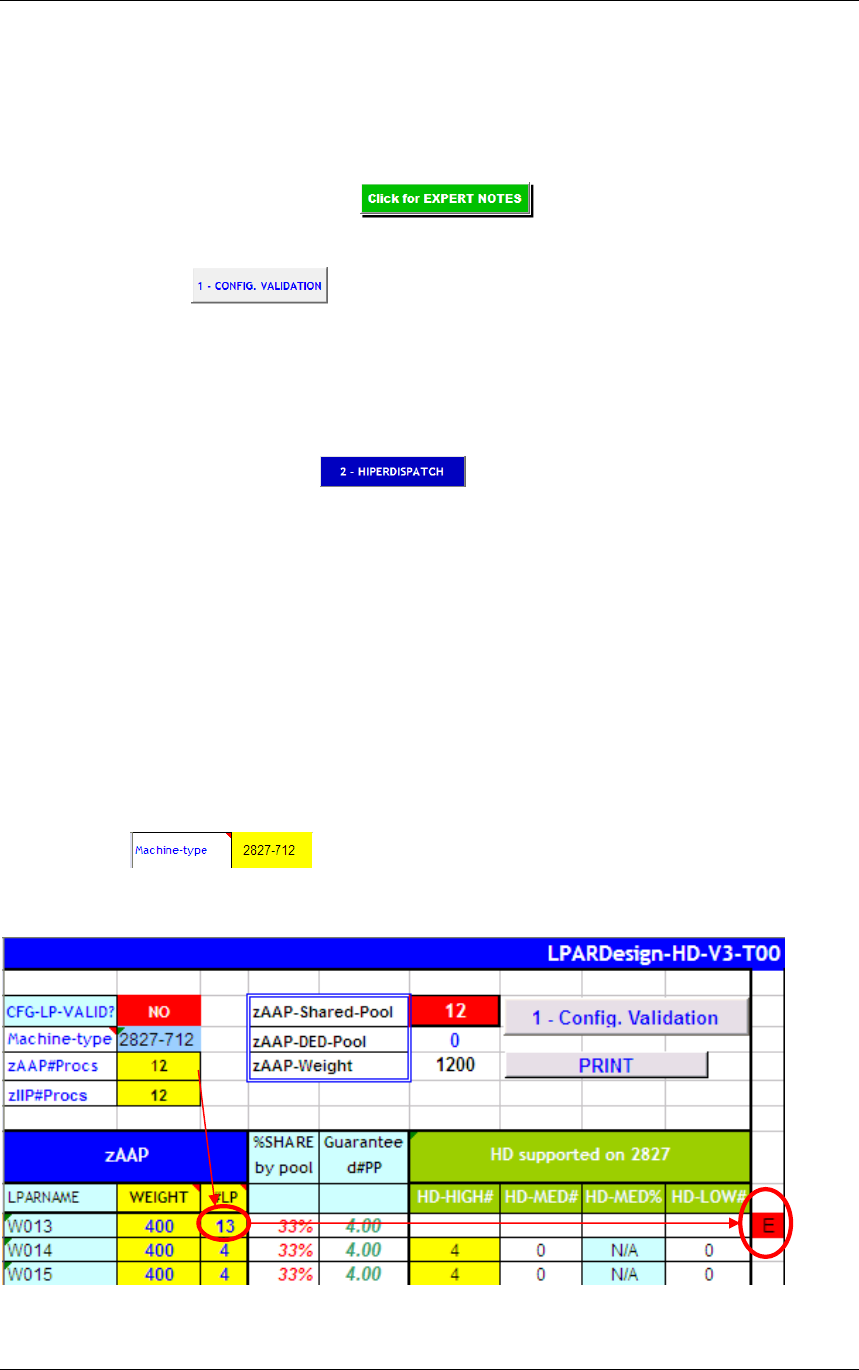
LPARDesign User’s Guide Page : 27
LPARDesign-HD-zPCR-V6-T01_UserGuide.doc - © 2015 IBM Corporation
10.4.2 New EXPERT Worksheet.
This worksheet might help you optimize you current configuration.
In this version, it is related to CP configuration only.
To use it, go directly to the EXPERT worksheet, or use button located in the CONFIG worksheet.
When in the EXPERT worksheet press the button to get some advices on how to
potentially optimize the parameters defined to get more of HiperDispatch.
The results of the EXPERT Worksheet are resets every time that you make a change in the configuration (so
every time you push the button in the CONFIG Worksheet)
To propose these advices, I have used 6 rules that are described in the EXPERT spread sheet usage
paragraph later in this documentation.
10.4.3 New DASHBORD Worksheet.
The new DASHBORD Worksheet is a graphical representation of the layout of the LP assignments.
It is built automatically when pushing the button.
It can be seen as an information on how WLM builds affinity node (if applicable and accroding to your CPU
model).
Note : This code has been developped by Mr Thierry Deleris a customer from Informatique Banques
Populaires.
10.5 What’s new in V3T00?
Added support of zEntreprise EC12 machine type “2827”.
The MIPS used are those provided for z/OS V1R13 LSPR (this is for information only – use zPCR for the
correct number of MIPS the LPAR will have)
.
A new check is made on the number of zAAP/zIIP according to the number of Installed CP (the machine model
you chose in the cell). It is not the standard rule which is based on the number of
purchased CP, but I cannot know what this number is.
If you have set a number of zAAP/zIIP that is higher than the number of Installed CP, you will have the
following error:
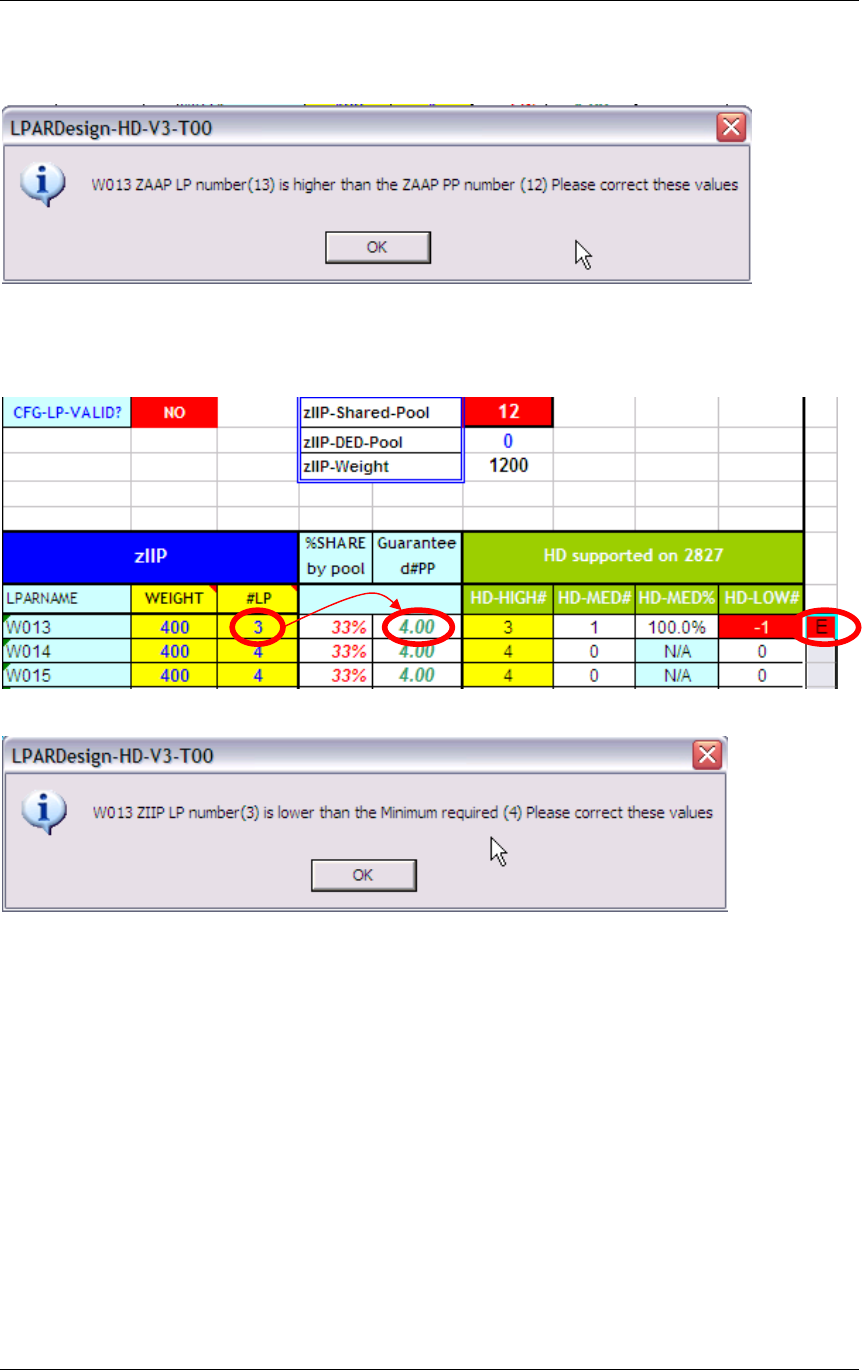
LPARDesign User’s Guide Page : 28
LPARDesign-HD-zPCR-V6-T01_UserGuide.doc - © 2015 IBM Corporation
In this error case, you have set 13 LPs for the W013 LPAR which is higher than the number of Installed CP
which is 12 (your machine is a 2827-712).
The pop up message will be:
Another new check is done (it was missing) to ensure that you have set the minimum number of LPs to sustain
you %share.
In this error case you have set 3 LPs but this is not enough to sustain you %share which requires a minimum
number of LPs that is 4:
The pop up message will be:
10.6 What’s new in V2T10?
Added support of zEntreprise 114 machine type “2818”. The MIPS used are those provided for z/OS
V1R11 LSPR.
10.7 What’s new in V2T09c?
Worksheet cells protections to avoid typing errors that could delete the formulas.
MIPS table updated with the latest values (September 22nd).
10.8 What’s new in V2T09b?
Update of the Mips/MSU table with the last published official values. The MIPS used are for
information only (use zPCR to evaluate the new machine). These MIPS are those from LSPR AVG
V1R11 MI.
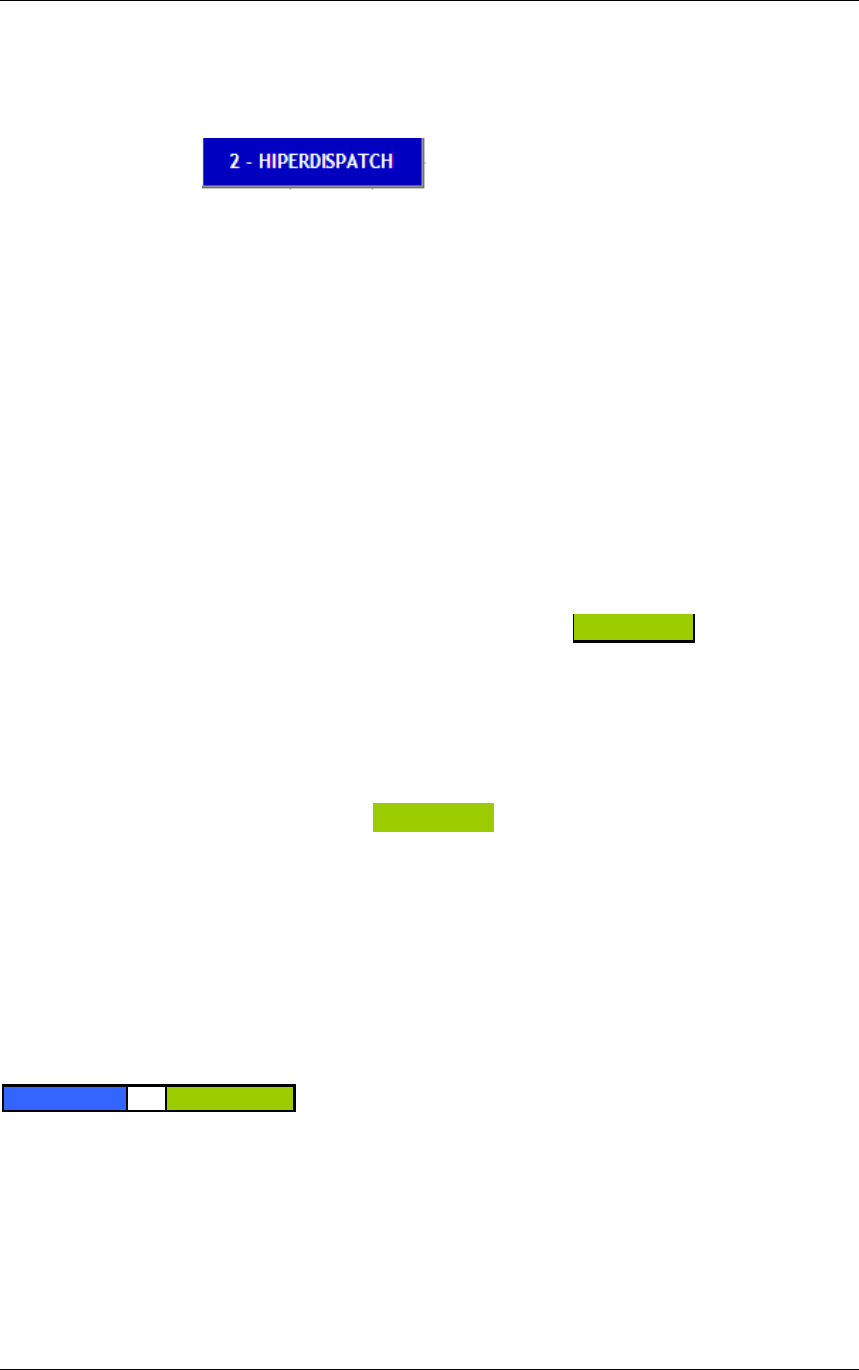
LPARDesign User’s Guide Page : 29
LPARDesign-HD-zPCR-V6-T01_UserGuide.doc - © 2015 IBM Corporation
10.9 What’s new in V2T09a?
Fix a problem related to the calculation on the number of Active LP.
Redesign of the HIPERDISPATCH button – it was grey out, that was confusing.
The new layout is now:
10.10 What’s new in V2T09?
Added support of zEntreprise 196 machine type “2817”. The MIPS used are those provided for z/OS
V1R11 LSPR.
10.11 What’s new in V2T08c?
Fix a problem related to the application of APAR OA24272 that states that we try to have at least 2 active LPs
(meaning that we always try to un-park the first LowShare LP). That was ok with 2 LP defined in the LPAR but
there was an error if more than 2 LPs were defined. This relate to the Number Of Active LPs column.
10.12 What’s new in V2T08b?
Fix a problem related to the format of the field of the HD-HIGH#, HD-MED#, HD-MED% and HD-LOW#
column for the zXXP configuration. For example, if the value of HD-MED# was 1, 100% was displayed starting
with the 9th LPAR.
10.13 What’s new in V2T08a?
10.13.1 Calculation of the number of Active LPs – column #Active LPs
This number was right according to the rule of spreading HighShare, LowShare and MediumShare LP.
However, in real life, when you have a 2 LP configuration where the number of guaranteed LP is less than 1,
meaning that you have 1 MediumShare LP and 1 LowShare LP, the LowShare LP is always “unparked”. So the
actual (real life) number of active LPs in the previous case should be 2 and not 1.
The HiperDispatch effect LP/PP ratio uses now this number.
The use of this number is recommended for a zPCR study.
10.13.2 Add of a new column named: #Report LPs
It will indicate the number of LPs that you will see “active” in the CPU ACTIVITY REPORT of the LPAR,
meaning that it is the sum of HighShare LPs and MediumShare LPs. The LowShare are considered “unparked”
at first.
10.13.3 Fixes
- The HiperDispatch button will not be printed.
- Correction of the zAAP/zIIP synthesis report – when there is no zXXP, “N/A” is written in the appropriate
cells.
- Correction of the layout of the synthesis worksheet – some users were confused with the column
W/O HD 6 W/ HD . They relate to the HiperDispatch effect only report.
For the Global Statistic report the single value is related to the name of the column in the left (No W/O or W HD
meaning).
- The spreadsheet is delivered with a toleration% of 0% and 0 zAAP / 0 zIIP.
10.14 What’s new in V2T08?
10.14.1 zAAP and zIIP Configuration.
This version includes the configuration and HiperDispatch calculation for zAAP and zIIP specialty engines.
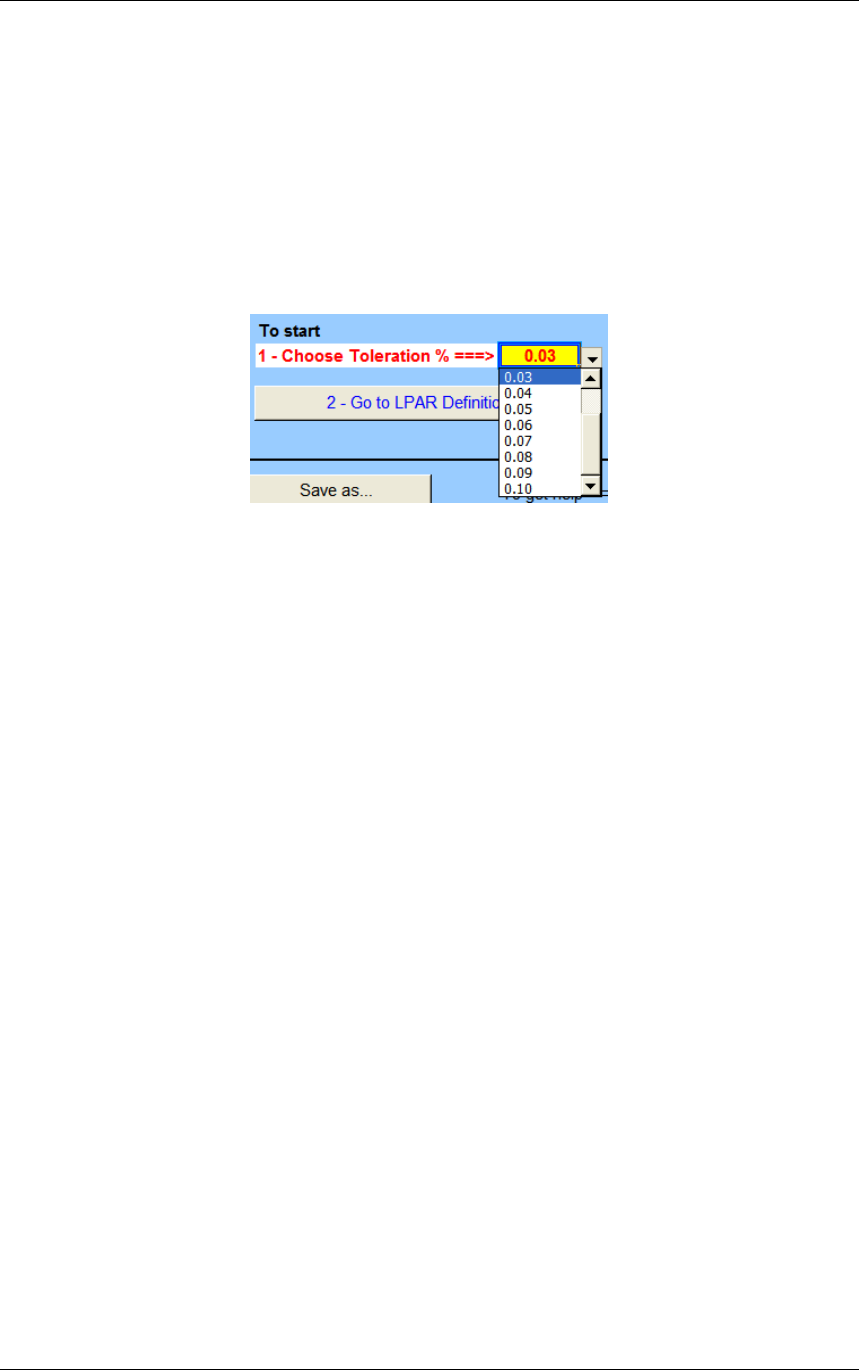
LPARDesign User’s Guide Page : 30
LPARDesign-HD-zPCR-V6-T01_UserGuide.doc - © 2015 IBM Corporation
10.14.2 Configuration toleration option.
Some customers have required that a “toleration percentage” could be set to get rid of the following situation:
Suppose that the number of guaranteed physical processors is 9.03 and you have defined 9 LPs for the LPAR.
The strict application of the rule would lead to require 10 LPs in the LPAR. The “toleration percentage” allows
now to specify until what percentage you consider that one should keep the number of LPs defined for the
LPAR and NOT apply the strict rule.
The specification of this percentage is in the START worksheet. The values are in the 0.00 to 0.10 range.
A value of 0.00 means that you want to apply the strict rule.
You choose a value for the toleration percentage on the list provided on the START as follow:
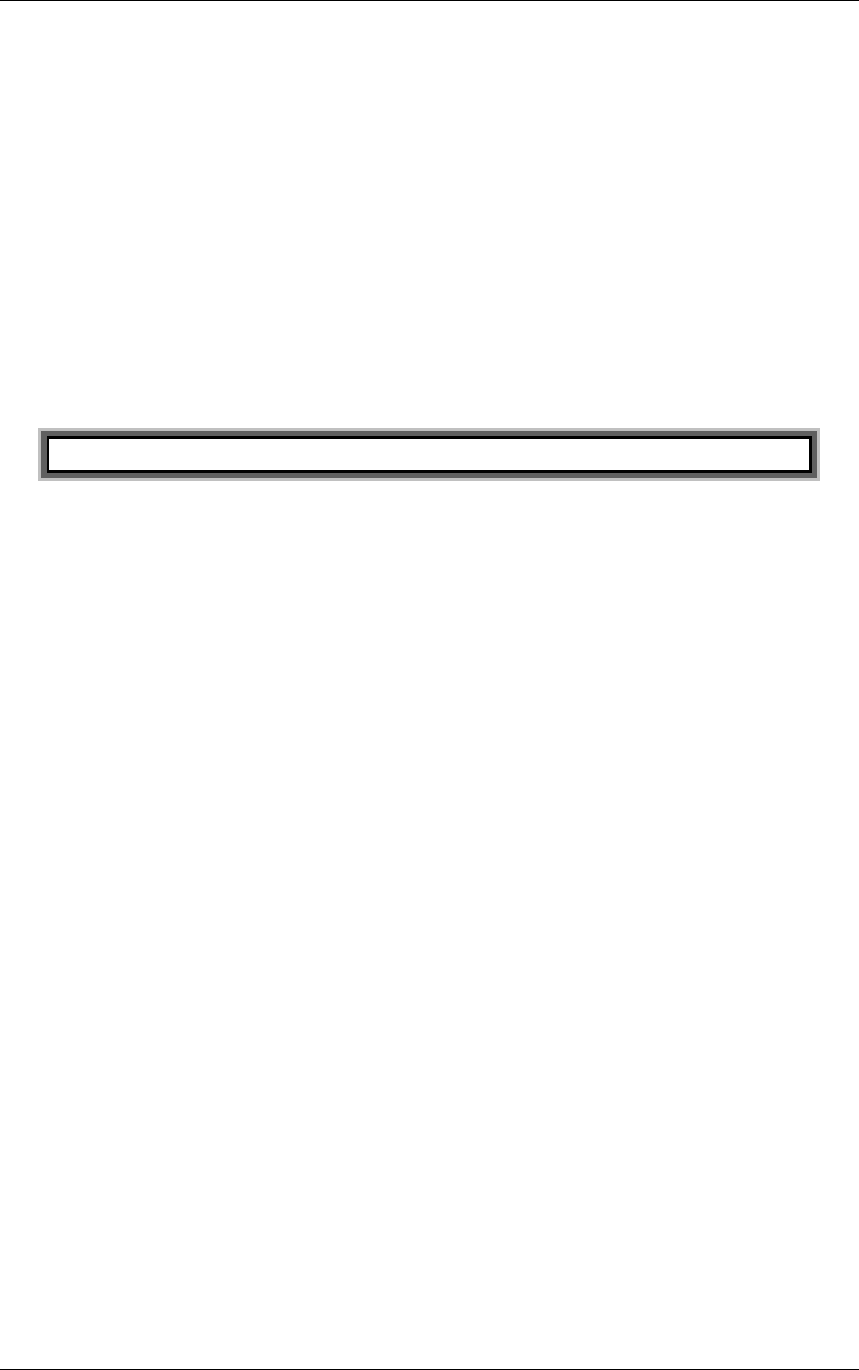
LPARDesign User’s Guide Page : 31
LPARDesign-HD-zPCR-V6-T01_UserGuide.doc - © 2015 IBM Corporation
END OF DOCUMENT - Lpardesign-HD-Zpcr-V6-T01_Userguide.Doc