376\377\000M\000i\000c\000r\000o\000s\000o\000f\000t\000 \000W\000o\000r\000d\000 \000 \0002\0000\0001\0001\000 \000E\000 \ Lenovo Le Pad S2010 Manual
User Manual: Lenovo LePad S2010-Manual
Open the PDF directly: View PDF ![]() .
.
Page Count: 95

Electronic Environments for Reading: An
Annotated Bibliography of Pertinent Hardware
and Software (2011)
Corina Koolen (Leiden University), Alex Garnett (University of British Columbia), Ray
Siemens (University of Victoria), and the INKE, ETCL, and PKP Research Groups
List of keywords: reading environments, knowledge environments, social reading, social media,
digital reading, e-reading, e-readers, hardware, software, INKE
Corina Koolen is a PhD student and lecturer at Leiden University, the Netherlands and an ETCL
research assistant. P.N. van Eyckhof 3, 2311 BV, Leiden, the Netherlands. Email:
c.w.koolen@hum.leidenuniv.nl.
Alex Garnett is a PhD student at the University of British Columbia, Vancouver and an ETCL
research assistant. Irving K. Barber Learning Centre, Suite 470- 1961 East Mall, Vancouver, BC
V6T 1Z1.
Email: axfelix@gmail.com
Dr. Raymond Siemens is Canada Research Chair in Humanities Computing and Distinguished
Professor in the Faculty of Humanities at the University of Victoria, in English with cross
appointment in Computer Science. Faculty of Humanities, University of Victoria, PO Box 3070
STN CSC, Victoria, BC, Canada V8W 3W1. Email: siemens@uvic.ca.
Introduction
In researching and implementing new research environments, hardware is an important feature
that up until recently was not a central concern: it was implied to be a personal computer. Larger
(such as tabletop settings) as well as smaller digital devices (as the PDA) have existed for quite
some time, but especially recent hardware such as dedicated e-reading devices (the Kindle, 2007),
smartphones (the iPhone, 2007) and tablet computers (the iPad, 2010) have widened access to
information, by extending reader control of digital texts. These devices have lifted long-standing
issues in digital reading, such as portability and eye strain. People seem willing to read on an
LCD-screen, as long as the device has an aesthetically pleasing design and is portable. This has
implications for the development of digital information environments. Support for the
complicated and flexible practice of switching between documents, flipping back and forth, and
remembering the location of information (which are so familiar to the reader in using print
documents), is still necessary. In designing new hardware however, much current research is
informed by turn-of-the-century projects such as EBONI, which advocate the transferal of paper
affordances to the digital environment. The physical affordances of the digital medium seem to
have attained a little less attention in this field of research and there is thus much to be gained
still.
Plus, although software for leisurely reading and personal social reading environments
are slowly starting to emerge, professional reading does not have this degree of neat packaging to
support it yet. The complex nature of this type of reading - reading with the aim of building
knowledge - means that many levels of handling information need to be supported: not just the
act of continuous reading, but also flexible documentation organization, multi-document and text
navigation, information triage, annotation, and possibly, the inclusion of a writing space. There is
an impressive body of research on all of these aspects of active reading and (personal) digital
library organization, but there are few comprehensive approaches. Moreover, the Internet and the
popularity of Social Media have opened up a wider perspective: online, synchronous and
asynchronous collaboration within the academic community, but also outside of it; this research
challenges the hard-to-deconstruct notion of the (academic) author as an island. Environments in
this area are tentatively researched, but again, no holistic approaches as yet have arisen.
This bibliography gives an overview of the recent history and the state-of-the-art in
reading hardware and software that includes all of the above-mentioned eclectic approaches, in
order to inform the Implementing New Knowledge Environments (INKE) research group in
developing such a comprehensive approach.
Overview
Introduction ...................................................................................................................................... 1
1. Hardware ...................................................................................................................................... 3
1.1 Commercial e-reading devices .........................................................................................3
1.2 User experience (UX) and usability ..............................................................................10
1.3 Reading theory and interface design ..............................................................................15
1.4 Physicality, tangibility and hardware design ..................................................................27
2. Software...................................................................................................................................... 35
2.1 E-reading software packages ..........................................................................................35
2.2 Interfacing digital reading ..............................................................................................41
2.3 Personal e-reading software and interface design ..........................................................52
2.4 Social e-reading software and collaboration tools ..........................................................64
Notes ............................................................................................................................................... 76
References ..................................................................................................................................... 79
Hardware .............................................................................................................................79
Software ..............................................................................................................................85
1. Hardware
1.1 Commercial e-reading devices
Sony Reader
The first “modern” dedicated e-Reader platform was the Sony Reader, released through Borders
booksellers in the United States in September 2006. It featured a greyscale screen similar to that
of the first- and second-generation iPod and iPod Mini, and was a surprisingly multi-functioned
device, able to play MP3 audio and natively display PDF, ePub, Mobipocket, and MS Office
document formats. Of these, PDF support was handicapped by the device’s low refresh rate,
which made horizontal scrolling of documents that did not conform to the screen width very
inconvenient. Sony also introduced their own proprietary eBook format, called BBeB
(“Broadband eBook”), though it was not very successful, probably due to an inability to purchase
content on-the-go without using a PC as an intermediary. Newer revisions of the device are now
on sale in the US, UK, and Canada, but support is flagging.
Amazon Kindle
In November 2007, twelve years after they sold their first physical book over the Internet,
Amazon.com gave the e-Book a gargantuan, consumer-grade push, in the form of their Kindle.
The device was only on sale in the United States until late 2009, when it was gradually introduced
into hundreds of other markets worldwide. The Kindle's loudest boast was a screen made from
the revolutionary Vizplex, brainchild of Cambridge, MA startup E-Ink. Without a backlight,
Vizplex is easier on the eyes; with the help of a technique called electrophoresis, Vizplex displays
can freeze, without any power consumption, until a user presses the "next page" button. Now, a
revision of Vizplex is used in every major commercial e-Reader, and is arguably the single
greatest advantage of using a dedicated device.
Its other greatest innovation, and almost certainly its financial triumph, is the ease with
which it allows users to download and purchase content on-the-fly without the use of a tethered
PC. Amazon’s Kindle is still the only device to provide free wireless 3G access to all users for the
purpose, and the only device not to support the open ePub document format, in a relatively
transparent effort to push its own DRM-secured, proprietary eBooks.
1
Despite this, Amazon has
been successful in part because their content library is the undisputed largest, and with their
considerable resources will likely remain so. The Kindle is also one of few dedicated e-Reader
devices to include a full physical keyboard, which some users may prefer for text entry when
searching or annotating content.
Because the Kindle was for a good while the market leader, it was they who addressed
many of the growing pains of e-Readers, and in some cases – such as the provision of page and
line numbers for scholarly use of texts, as would be present in physical editions – they still
provide the best solution. In early 2011, Amazon released an Application Development Kit
(ADK) for third-party developers to build software specifically for its dedicated Kindle device,
though it remains in closed beta.
Barnes & Noble Nook
Barnes & Noble booksellers’ Nook, released in November 2009, runs on a variant of Google’s
Android smartphone platform, thus alleviating the need for a proprietary Applicatio Development
Kit. Unlike the Amazon Kindle, it supports ePub content and does not have a full keyboard.
There is also a version of the Nook with a colour display – named, appropriately, the
Nook Color – which is unique among dedicated e-Readers and may be ideal for heavily illustrated
content. Beyond this, though, newer iterations of the device have made it very similar, both
ergonomically and feature-wise, to the Kindle, with Barnes & Noble’s selection of available
content impressive in its own right.
Kobo
The Kobo, developed by an independent Toronto-based firm in 2010 and marketed primarily
through the US Borders bookstore chain and Chapters in Canada until the former’s recent
bankruptcy, was initially much less expensive than its competition (at $149 CAD), and served as
a budget alternative to the Nook and Kindle until it effectively drove down the cost of all three
devices. It, too, has become strikingly similar to its brethren on modern revisions, offering a near-

identical feature set to the Nook (including ePub) and a notably better selection of Canadian
content. The Kobo’s ADK is expected to be released in mid-2011.
Apple iPad and other mobile devices
Apple’s iPad is, of course, a multifunction device, and not a true dedicated e-Reader insofar as it
does not use Vizplex display technology (as would be inappropriate for other content displayed
on an iPad). It has, however, garnered an extraordinary amount of developer interest for its novel
form factor, and in fact all of the manufacturers of dedicated e-Reader hardware now provide an
iPad app
2
which provides most or all of the functionality of a dedicated device.
Per the current software market, supplemental reading tools such as annotation are typically
handled by third-party application developers
3
, and may not necessarily be compatible with the
more straightforward reading environments of the Kindle/Nook/Kobo apps. For example, the
Kobo iPad app has been criticized for deleting all stored annotations whenever the software is
updated and the user’s library is refreshed, making it apparent that so-called “active reading” has
not been a priority for the application’s developers. There has been a clear focus on the provision
of reading statistics and other metrics, as evidenced by the graphical breakdown below.
Google’s Android smartphones have generally received comparable development attention, and
benefit from Google’s comparatively relaxed stance on allowing unlicensed content which need
not originate from a trusted source. However, still more novel eBook applications which would
be not possible on dedicated hardware are for the most part being developed only for the iPad,
notably an interactive Alice in Wonderland Storybook (http://itunes.apple.com/us/app/alice-for-
the-ipad/id354537426) and the LiquidText reading environment (http://liquidtext.net/), which is
discussed at length in the software part of this bibliography.
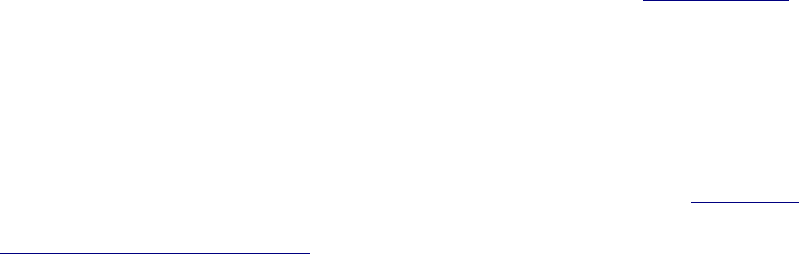
In the following section a couple of lesser-known e-reading devices are discussed, dedicated as
well as general ones. After the initial success of the Amazon Kindle, besides a large number of
imitations, there have been some efforts to improve on its design, for instance in incorporating
two screens. Although more versatile than single-screen dedicated devices, these have as yet not
been very successful and probably will not become so. This proves the consumer need for simple,
ergonomically and aesthetically pleasing, affordable devices.
Google’s iriver Story HD e-reader
The first cooperation between Google and a hardware manufacturer is perhaps a bit
disappointing. It looks very similar to the Kindle, with an integrated keyboard and a sleek design.
The device has actually been designed to play into the emotional attachment to the codex: the rim
color and rounded edges are meant to remind the reader of the codex, or as iriver puts it: ‘to
inspire the familiar nostalgia of your favorite book’, as is claimed on the device’s website.
4
All
the more interesting, since few books have rounded edges. iriver has tried to improve on existing
models, instead of trying something new: the E Ink display is more crisp, it offers compatibility
with more file formats, the device is light and thin. The unique aspect of this device is of course
the direct access it offers to the Google bookstore through Wifi, but Google is asking other
manufacturers to seek co-operation and thus there is no exclusive relationship with iriver. There
are no indications that the device allows for flexible annotation - there seems to be no other input
device than the keyboard, which is strange considering the large proportion of academic content
on the Google Book Platform.
Dual screens: Alex and EntourageEdge

Besides LCD screen tablets and E Ink reading devices, there are also some devices available that
combine both screens. Examples like the Alex <http://www.springdesign.com/index.html> and
the recently failed EntourageEdge and Pocket Edge, both discontinued as from 21 May 2011 but
still for sale through other vendors <http://www.entourageedge.com/>.
5
The EntourageEdge has a
hinge that connects both screens which seems fragile, it is heavy, and its design is not sleek
enough. The Pocket edition is better, but is still an inert machine. For the Alex, pricing is
probably the reason wide-spread adoption is not at hand: it costs about as much as a tablet, while
it basically is no more than an e-reader with a little LCD screen attached underneath.
<image> alex_copyrightnanpalermo.jpg
The Alex, dual screen reader on the Consumer Electronics Show (CES) 2010 (copyright Nan Palmero)
Asus Eee Pad Slider and MeMo 3D
Asus has announced its first tablet in the summer of 2011, the Asus Eee Pad Slider, with a
physical keyboard attached, making it more like a netbook. Other tablets use on-screen keyboards
which are not practical for long typing sessions. The tablet runs on Google Android 3.1 (to be
updated to 3.2). Another tablet, the MeMo 3D will offer 3D image without the need for 3D
glasses. See <http://www.engadget.com/2011/01/06/asus-tablet-lineup-preview-slider-
transformer-memo-and-slate/> for more images and videos.
<image> asusslider_copyrightpierrelecourt.jpg
The Asus Eee Pad Slider (copyright Pierre Lecourt)
Lenovo IdeaPad U1 Hybrid Notebook
Another device - which has not been put on the market yet - that has combined tablet and
keyboard is the Lenovo IdeaPad U1 Hybrid Notebook, presented at CES 2011. It can function as
a netbook, but when the screen is detached from the shell it functions as a touch screen tablet. It
combines a Windows-running laptop with an Android 2.2-running LePad tablet. This will
probably not be the solution, as the Asus Eee Slider is more compact, cheaper and user-friendly,
but it is noteworthy as an example of how companies try to solve the limitations of the tablet
computer.
Griffey, J. (2010a). Chapter 2: Electronic book readers.(Gadgets and Gizmos: Personal
Electronics and the Library). Library Technology Reports, 46(3), 7.
and
Griffey, J. (2010b). Chapter 3: Personal multimedia devices for capturing and
consuming.(Gadgets and Gizmos: Personal Electronics and the Library). Library
Technology Reports, 46(3), 20.
Although already a bit dated, ‘Chapter 2’ gives a brief overview of some dedicated e-reading
devices from the Consumer Electronics Show (CES) 2010 and practical software platforms.
‘Chapter 3’ gives an interesting overview of devices to capture and share audio, video and other
media, among which the iPod Touch and iPad, but also the LiveScribe Pen. Written from the
viewpoint of the library.
Herther, N. (2011). The Sizzling Ebook Marketplace Part One. E-Reader Devices. Searcher,
19(3), 14-18, 42-3,46-7.
This is a fairly comprehensive and compact overview of the current dedicated e-reading device
market, including 2010 and 2011 e-reader hardware (based on CES), software platforms, different
e-book formats and suggestions for future hardware, including a short discussion of the possible
threat tablet PCs pose.

Purcell, K. (2011). E-reader ownership doubles in six months. Washington, DC: Pew
Research Center’s Internet & American Life Project. URL:
http://pewinternet.org/Reports/2011/E-readers-and-tablets.aspx .
Compact report from the Pew Research Center reporting some interesting finds on e-reader
ownership in the United States based on telephone interviews. The overview states for instance:
The percent of U.S. adults with an e-book reader doubled from 6% to 12% between November
2010 and May 2011. Hispanic adults, adults younger than age 65, college graduates and those
living in households with incomes of at least $75,000 are most likely to own e-book readers.
Parents are also more likely than non-parents to own these devices.
Other finds: the tablet computers market has grown less fast, and there is a notable overlap
between e-reader ownership and tablet ownership.
1.2 User experience (UX) and usability
In the last couple of years, many trials have been conducted, especially among North-American
students, to assess the usefulness and usability of dedicated e-reading devices for academic
purposes. The influential EBONI-project conducted extensive research from 2000-2003 and
produced comprehensive guidelines for making e-books and dedicated e-reading devices, see
<http://ebooks.strath.ac.uk/eboni/>. Experiments with first-generation e-reading devices report on
physical restrictions, such as weight and eye strain (Gibb and Gibson 2010). Second-generation
devices have solved these issues - sacrificing benefits as color, but other problems remain and
come to the surface. (ibidem) In the most recent studies, the Kindle is often the device under
scrutiny, Amazon has also sponsored a trial with seven universities. The choice for the Kindle is
undoubtedly informed by its popularity in North-America, but it is a curious one as its restrictive
format policy make the device perhaps less suited than others. The findings of the trials with
second-generation e-reading devices all paint a similar picture: the devices are fine for sequential,
linear reading but not for active reading that is the basis of academic research or education. The
studies report a number of issues, like in note-taking (annotation and highlighting, see for
instance Aaltonen et al. 2011), in accessibility due to DRM (ibidem), representation of charts and
figures, especially ones that use color and in spatial location of information (Thayer et al. 2011).
These are all affordances of paper that cannot or can hardly be mimicked by (current?) digital
devices. Benefits that are reported are portability, storage capacity and search - all digital
affordances. Most of the studies report a brighter future with the advent of tablet computers (see
for instance Patterson et al (2010)) and trials will be forthcoming. The question remains how and
whether - or to which extent - these tablets will be better suited to find a solution to the absence of
certain paper affordances.
Aaltonen, M., Mannonen, P., Nieminen, S., & Nieminen, M. (2011). Usability and
compatibility of e-book readers in an academic environment: A collaborative study. IFLA
Journal, 37(1), 16-27.
A trial that combines e-readers and electronic library material at the Aalto University School of
Science and Technology, from the autumn of 2009 until the summer of 2010. E-reading devices
are discussed from the viewpoint of the library collection: is it possible to read academic journal
articles on an e-reading device? The answer is ‘barely’. Due to DRM restrictions and file format
restrictions, such as pdf which cannot be read on Kindles, it is a cumbersome process to transfer
articles to the readers tested. In addition the usefulness and usability of the e-readers is tested by
a small group of students. They report several problems for academic work for instance ‘students
and researchers (...) use multiple resources and need the ability to jump from one document to
another, making use of links and cross references. This is not yet possible on most e-reader
devices.’ (p. 25)
Gibb, F., & Gibson, C. (2011). An evaluation of second-generation ebook readers. The
Electronic Library, 29(3), 303-319.
This article gives an overview of e-reader research and employs its own user survey among
master students, based on EBONI questionnaires. The readers tested were the Sony PRS 505
Reader, Cybook Gen3, the ILiad and an Eee PC 105HA netbook. The netbook was seen as the
most functional overall, the authors suggest that familiarity might be the reason, the Cybook the
least. One big benefit mentioned in the netbook over the other devices was its zooming function.
Overall the researchers conclude that several issues in e-readers were solved from the first to the
second generation, such as size, weight and screen glare (because of E Ink), but zooming and
page turning are still problems
Lam, S. L., Lam, P., Lam, J., & McNaught, C. (2009). Usability and Usefulness of eBooks on
PPCs: How Students’ Opinions Vary over Time. Australasian Journal of Educational
Technology, 25(1), 30-44.
Often-cited article where the authors have used pocket personal computers (PPCs) instead of
dedicated e-reading devices. Students were excited at the start, but encountered numerous
problems: synchronising, limited battery power, the difficulty of downloading books through the
PC, 24-hour periods of loan, small selection of e-books, backlighting, etc. Even if they succeeded
to transfer books to the device, the screen was too small to read effectively. The subtitle of the
article refers to the fact that although students only just encountering the device where satisfied,
the test users who needed to work with the device for a longer period of time, were decidedly less
happy.
Patterson, S., Nahachewsky, J., Stokes-Bennett, D., & Siemens, R. (2010). Enacting Change:
A Study of the Implementation of e-Readers and an Online Library in two Canadian High
School Classrooms. Liber Quarterly: The Journal of European Research Libraries, 20(1), 66-
79.
Different from other studies in that it integrated an online library environment with the
implementation of e-readers (Sony Reader) in a classroom setting. Shows that tablets like the
iPad might offer a solution to the cumbersome process of integrating the two central functions in
teaching through text: a social library environment and a reading platform.
Siegenthaler, E., Wurtz, P., & Groner, R. (2010). Improving the Usability of E-Book
Readers. Journal of Usability Studies, 6(1), 25-38.
This study on dedicated e-reading devices differs from the others in this section, in that it not only
relies on qualitative user assessments, but also on eye-tracking, which gives interesting outcomes:
reading on an e-reading device is actually better than on paper, as users can change the font size.
Also, a discrepancy in eye-tracking and user reports showed that although reading might be easier
on the e-reading device, users still report problems due to the lack of proper usability. Devices
tested were IRex Iliad, Sony PRS-505, BeBook, Ectaco jetBook® and Bookeen Cybook Gen.
This shows that qualitative data only is not enough in determining e-reader usefulness and that
usability is even more important than readability for user preference.
Thayer, A., Lee, C. P., Hwang, L. H., Sales, H., Sen, P., & Dalal, N. (2011). The imposition
and superimposition of digital reading technology: the academic potential of e-readers.
Proceedings of the 2011 annual conference on Human factors in computing systems (pp.
2917-2926). Vancouver, BC, Canada: ACM.
A sound report on a Kindle DX study at the University of Washington that can be useful for
informed hardware design. The authors of this article are quite critical of the Kindle DX, noting
that the degree to which students expect to be able to skim physical textbooks is totally unlike
their expectations of speed-reading PDFs which are usually read on screen, and the Kindle is not
up to this task. In addition, the Kindle was found to be poorly suited to both horizontal scrolling
and annotation (both of which have been addressed in later revisions of the hardware).
A great benefit of this study, is that it identifies the reasons for the failure and points to crucial
aspects that need to be supported by e-reading devices in order for students to reach their goals.
Four hindered tasks in academic reading were identified: marking up texts, using references,
using illustrations, and creating cognitive maps. Their discussion offers the most interesting
information (see section ‘Discussion and implications for design’), for instance 1) the spatial
memory students build up while reading a text may just be a crucial factor in the success of an e-
reader; whether it is capable of supporting an alternative mode of or an alternative for spatial
memory building; 2) seamless switching between reading techniques needs to be supported: from
skimming to responsive reading and back again; 3) navigational issues - an extremely complex
factor - are also discussed. The researchers conclude somewhat unequivocally that this
incarnation of the Kindle is not nearly as well-suited to multimodal academic reading as its
consumer success might suggest.
Weisberg, M. (2011). Student Attitudes and Behaviors Towards Digital Textbooks.
Publishing Research Quarterly, 27(2), 188-196.
A two-year trial (from fall 2009) among students of a Boston business school. The e-readers
tested were the Amazon Kindle, Sony eReader Touch, Apple iPad and a PC or laptop combined
with the e-textbook platform CourseSmart. Five groups were assigned to these readers and one
used the paper textbook. E-reader testers had a paper book at their disposal in case the e-reader
did not work out. Conclusions were that 1) students’ attitudes towards the devices improved over
time (the devices were improved, too, during that time, highlighting was included for instance). 2)
26-29% would use an e-textbook on an e-reader or tablet as a primary device, but most of the
students would use them as a secondary device next to the paper textbook - to refer to them as
needed. 3) the devices neither improved or impaired the students’ results. The greatest benefit
mentioned by the students is efficiency: less effort and time are needed to carry out class work.
Wilson, R., & Landoni, M. (2003). Evaluating the usability of portable electronic books.
Proceedings of the 2003 ACM symposium on Applied computing (pp. 564-568). Melbourne,
FL, USA: ACM.
One of the EBONI project papers, discussing first generation e-reading devices. Issues in these
readers often still remain in current dedicated devices, except for issues concerning the hardware
in general: poor battery life and weight. The authors provide recommendations, including a list of
paper book-like features that need to be kept in the design of new hardware, such as: ‘opening an
electronic book at the correct page should be as quick and easy as opening a paper book.’
1.3 Reading theory and interface design
The user studies in the former section were focused on the usability and usefulness of existing
hardware for e-reading in an academic setting. In this section studies are assembled that can
inform the construction of future (dedicated) devices, some more theoretical than others. As the
interface of the ‘text’ and the device are closely related, not all of these articles focus exclusively
on hardware.
Adler, A., Gujar, A., Harrison, B., O’Hara, K., & Sellen, A. (1998). A diary study of work-
related reading: design implications for digital reading devices. Computer Human
Interaction (pp. 241-248).
Influential article by the Xerox Palo Alto Research Center that reports on a diary study of fifteen
professionals. These professionals have kept a diary on their reading practices (including screen
reading) for five consecutive days. Based on these diaries, a taxonomy is presented. One type of
professional mentioned in this study, that relates most to academic research, is the cross-

referencer - a person who reads multiple documents to extract information, possibly for writing
purposes. For this type of reading/writing, the authors suggest ‘two functionally interlinked
screens’ (p. 247) This article has informed many studies on e-reading and devices in an academic
context, although no academic researchers were participants in this study.
Hillesund, T. (2010). Digital reading spaces: How expert readers handle books, the Web and
electronic paper. First Monday, 15(4). URL:
http://firstmonday.org/htbin/cgiwrap/bin/ojs/index.php/fm/article/view/2762 .
This article could be both in the software and hardware bibliography, as it includes both. The
author points to the fact that most research on digital reading has focused on cognitive aspects,
while the body is as important in the reading act itself. Based on research by Anne Mangen
(2008, also in this bibliography) and Sellen and Harper (2002) he has done qualitative interviews
among a group of humanist and social science scholars in 2009.
6
After establishing a a conceptual
model for reading modes - introducing the term of ‘sustained reflective reading’ for academic
research - the author discusses the results. Although still focusing mainly on cognitive aspects,
there are some findings interesting in the context of handling hard- and software. 1) The desktop
computer is seen by the author and the participants as ill-suited for sustained reading. It offers
access to multiple applications, reminding the users of other obligations such as email, and using
a browser for reading introduces distractions such as advertisements. To read undistracted for
longer periods of time, the participants sought physical spaces away from the computer; 2) The
participants use a pen or highlighter not only for actual annotations, but also as a tracker or a
means of focusing. To sum up, this article provides a number of interesting clues in the cognitive
and physical aspects of academic reading. The author concludes by stating that we need solutions
for 1) continuous reading - which he sees provided for in current dedicated e-reading devices and
2) sustained reflective reading - which he sees as a greater challenge that can only be solved by
modular design. This is where software takes a greater place in his recommendation, for instance

a) web browsers should offer possibilities of switching between reading and study modes b)
portions of texts for handheld devices need to be offered.
Jacob, R., Girouard, A., Hirshfield, L., Horn, M., Shaer, O., Solovey, E., & Zigelbaum, J.
(2008). Reality-based interaction: a framework for post-WIMP interfaces. CHI ’08:
Proceeding of the twenty-sixth annual SIGCHI conference on Human factors in computing
systems (pp. 201-210). Florence, Italy: ACM.
The authors propose a simple but powerful framework for the analysis of new user interfaces,
called Reality-Based Interaction (RBI), which includes a large range of interfaces, including
tangible user interfaces (TUI - this term has been trademarked by MIT). The authors call these
‘emerging interaction styles’ and state they have important commonalities. Four themes of reality
are discerned of which these interfaces (can) make use (made insightful through the
accompanying figure in the article): 1) Naïve Physics - common sense about the physical world
2) Body Awareness & Skills - awareness and use of one’s body 3) Environment Awareness &
Skills 4) Social Awareness & Skills - awareness of others in one’s environment. These themes are
described and four case studies show - among which the iPhone - how the framework can be
employed. Strong point is that the trade-offs of the interfaces are also incorporated in the
framework, although this part could be developed further. The incorporation of the unique
affordances of both real-world interfacing and computing power makes the framework a useful
tool to weigh the affordances of new hard- and software.
Kirschenbaum, M. G. (2004). “So the Colors Cover the Wires”: Interface, Aesthetics, and
Usability. In S. Schreibman, R. Siemens, & J. Unsworth (Eds.), A Companion to Digital
Humanities. Oxford: Blackwell. URL: http://www.digitalhumanities.org/companion/ [October
31, 2011].
A theoretical exploration of interface and usability design. Perhaps not practically applicable, but
the author does cover a scale of properties concerning interfacing, tacitly including the hardware
we use. By discussing the background of computer interfacing - including the choice for bitmaps
over vectors for image rendering, he gives insight in the paradigms we use. The author also notes
the practical but impairing distinction between application and interface, where the latter is
generally pushed back in development projects. The author argues for aesthetic interface design,
using two examples and discusses the issues in design in the Blake Project. In the final paragraph,
he envisions a digital setup completely different from the ‘typewriter and television setup’ our
computing environments now often still resemble:
I think of it as a magic carpet: a rectangle of thin, flexible, waterproof plastic, perhaps 3x4 feet,
which I carry about rolled up under my arm (or folded in a bag). I can lay it out on any tabletop or
flat surface, or else unfold only a corner of it, like newspaper readers on a train. The plastic sheet
is actually an LCD screen, with an embedded wireless uplink to the Web. Applications, both local
and remote, appear on its surface like the tiles of a mosaic. I move them about physically,
dragging, shrinking, or enlarging them with my hands, pushing and pulling them through the
information space. Text entry is primarily by voice recognition. The keyboard, when needed, is a
holographic projection coupled to a motion tracker. Data are stored on a solid state memory stick I
keep on my keychain, or else uploaded directly to secure network servers.
In 2004, this idea might have sounded like science fiction, in 2011 we are coming close, as can be
seen by the descriptions of experiments in the next section of this bibliography.
Kostick, A. (2011). The Digital Reading Experience: Learning from Interaction Design and
UX-Usability Experts. Publishing Research Quarterly, 27(2), 135-140.
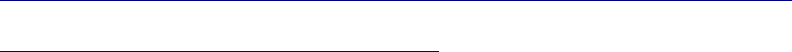
Not an article on hardware but offers some leads. The author argues the need for publishers to
look into initiatives in the technology sector for informed e-book and e-reader design. She
interviews some usability experts, thereby briefly discussing some issues related to e-readers and
their contents; and offers a couple of initiatives for better informed e-book and e-reader design,
one of which on hardware:
Announcing the Winners! 1 Hour Design Challenge: The Future of Digital Reading.
(2009, November 2).Core77. URL:
http://www.core77.com/blog/featured_items/announcing_the_winners_1_hour_design_ch
allenge_the_future_of_digital_reading_15084.asp [August 1, 2011].
A challenge on the future of digital reading, where contestants developed several
hardware setups for a new fashion of reading. Some have notable features, like flipping
over the device to change page, which has actually been incorporated in an academic test
setting, see the next section.
Kratky, A. (2011). Re-thinking Reading in the Context of a New Wave of Electronic
Reading Devices. In F. Cipolla Ficarra, C. de Castro Lozano, E. Nicol, M. Cipolla-Ficarra,
& A. Kratky (Eds.), Human-Computer Interaction, Tourism and Cultural Heritage, Lecture
Notes in Computer Science (Vol. 6529, pp. 1-11). Berlin/Heidelberg: Springer.
This is a theoretical analysis of the current e-book/e-reader environment for literary reading from
a cultural media perspective. Not surprisingly, the changes in the book industry are compared
with those of the music and film industries, but from the perspective of the interconnection of
available hard- and software and the perceptual format of the medial experience - how the
content is taken in. The author argues that the perceptual format of music and video were not
significantly altered by digital medium - making screen size the most important feature to test,
whereas in books it was, because of the introduction of hypertext. Technological refinement will
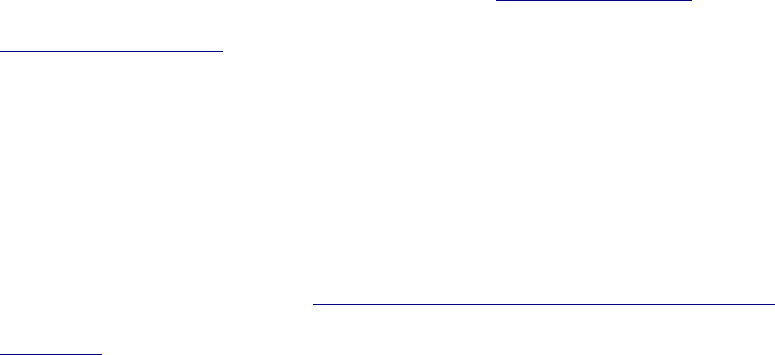
not solve current difficulties according to the author, referring to the unique haptic experience of
reading a paper book, thus interfacing is the solution. The author disapproves of the use of
metaphors for a device emulating ‘historic media formats’, in this case the codex. He uses Espen
Aarseth’s theory of ergodic literature to argue the need for forms that support the content of the
text instead: allegorical interfaces. Although not particularly useful for the design of hardware,
the idea of ‘postponing’ the imposition of a restrictive interface can be useful for the inclusion of
more dynamic content than only document-based e-content (which of course can also be seen in
the design of the iPad, which the author fails to mention).
Landoni, M. A. (2008). The active reading task: e-books and their readers. Proceeding of the
2008 ACM workshop on Research advances in large digital book repositories (pp. 33-36).
Napa Valley, CA, USA: ACM.
An attempt to engage researchers in the Active Reading Task, part of the INEX Book Search
Track (now: INEX Book and Social Search Track, see <https://inex.mmci.uni-
saarland.de/tracks/books/>. Their goal is to build a base of research by supplying a database and
framework, which participants can use to test e-books and e-reading devices according to
scenarios of use in selected communities. The studies should focus, of course, on usability and
analyse how people interact with documents in certain scenarios. Combining the studies should
provide a framework for the design of better e-books and e-readers. Although not seemingly
successful so far (see for instance <http://www.sigir.org/forum/2010J/2010j-sigirforum-
beckers.pdf>, paragraph 3.3.3), Active Reading is still a part of the Track in 2011. Participants in
the 2011 Track have access to data sets, among which a corpus of 50,000 out-of-copyright books.
For other parts of the Track, including automated Table of Contents extraction, a social data
collection and a corpus of 1,000 books in DjVu XML and pdf format are available.

Mangen, A. (2008). Hypertext fiction reading: haptics and immersion. Journal of Research
in Reading, 31(4), 404-419.
The author stresses the importance of sensorimotor affordances in the act of reading fiction. By
providing a predominantly phenomenological framework, through which she analyzes hypertext
fiction, she argues that the computer does not lend itself to phenomenological immersion (cf.
Marie-Laure Ryan) like a book (her choice of wording) does. The main strengths of this article
are 1) its argument for conducting empirical research concerning haptics and different
sensorimotor affordances in handling codices and digital devices - most paper-emulating
prototyping as can be found in the next section of this bibliography is based on cognitive
research; 2) the framework it provides for analyzing such affordances. Mangen’s article can serve
as a base for empirical research, see for instance Hillesund (2010) in this bibliography.
Marshall, C. (2003). Reading and Interactivity in the Digital Library: Creating an
experience that transcends paper. Proceedings of the CLIR/Kanazawa Institute of
Technology Roundtable (pp. 1-20). URL: http://csdl.tamu.edu/~marshall/KIT-CLIR-revised.pdf
.
A clear overview of what reading entails and what paper affordances need to be taken into
account in designing digital reading devices and how these can be transcended. Properties
discussed are (local) mobility; materiality - where she warns that physical form factor of the
reading device should not be matched to the physicality of reading; interactivity - by which she
means gathering, clipping, annotating and sharing, on all of which she expands. On annotations
for instance the author points to finds such as they are 80% non-semantic (underlines, highlights
and circles); are generally idealized: when returned to, annotations are often less useful than
expected; and written for private use. The author then relates the affordances of digital reading,
by discussing the notion of the portable personal digital library and some situation-specific
capabilities, such as shared annotation. To conclude, she stresses the importance of transcending
paper in innovation and the necessity of recognizing that people need more than one platform for
reading and critical thinking.
Catherine Marshall has done much more research on paper and digital affordances,
including on navigation. Her description of ‘lightweight’ navigation in paper is influential in
much e-reading research, as can be seen in the next section of this bibliography.
7
Morris, M. R., Bernheim Brush, A. J., & Meyers, B. R. (2007). Reading Revisited:
Evaluating the Usability of Digital Display Surfaces for Active Reading Tasks. Horizontal
Interactive Human-Computer Systems, International Workshop on (Vol. 0, pp. 79-86).
Presented at the Horizontal Interactive Human-Computer Systems, International
Workshop on.
Another Microsoft research paper, Microsoft is an important researcher/funder in this sector. This
article is interesting as it researches different display conditions: horizontal and vertical. It
describes a user test for active reading (reading-to-summarize task) in four conditions: using
paper, using a traditional computer with vertical displays, using a stylus-enabled horizontal
surface, and using multiple tablet computers. The authors find that the users prefer different set-
ups for different tasks. Reading is preferred from paper and tablets for instance, while the vertical
condition was preferred for the writing task. Annotation was seen as sufficient in all the
horizontal surfaces. The tablets showed strong performance for reading and annotation (but not
for writing). Other findings: bi-manual use was seen in all but the vertical condition, interleaving
navigation for instance was done using a touch strip on the bezel of the (horizontal) Cintiq display
- although users expected other results from their actions in using this (section 3.3); the
participants often tilt the horizontal screens; big screens were by several participants seen as a
disadvantage. Most notably, none of the single computing setups was sufficient for the
participants. This leads to five recommendations for workplace setups: 1) include both horizontal
and vertical displays; 2) be configurable (i.e. support tilting); 3) support multiple input devices; 4)
allow bi-manual input and focus and 5) improve software support for window navigation and
management.
Pearson, J., Buchanan, G., & Thimbleby, H. (2010). HCI design principles for ereaders.
Proceedings of the third workshop on Research advances in large digital book repositories and
complementary media (pp. 15-24). Toronto, ON, Canada: ACM.
A paper presented at the BooksOnline Workshop 2010, which focused on digital libraries, the
media to use them and social reading/annotation.
8
This is an evaluation of three dedicated e-
reading devices (Sony Pocket PRS-300, Sony Touch PRS-600 and Amazon Kindle 2), using HCI
principles instead of user studies. The issues discussed are metaphor, lightweight, ergonomics,
consistency, completeness and reading functions. This method does not give shocking new
conclusions, but does specify some issues that are related to only generally in user studies. For
instance the placement of buttons for navigation, which are said to be not logical in the Sony
devices. Or page numbering, which remains an issue: does one keep the page numbers of the
original paper book (like the Sony Readers aim to do) or make a more flexible system (like the
Kindle does)? Or consistency in zooming: menu items cannot be zoomed in any of the devices,
making it difficult for the visually impaired to use these. It would have been better had the
researchers compared three completely different e-readers, instead of two by the same
manufacturer. Moreover, the HCI principles still seem to be applied by using the researchers’
common sense, which is uncheckable to say the least. It leads to a contradiction for instance
between this research and Wightman et al (2010) on the usability of the side navigation buttons
on the Kindle.
Tashman, C. S., & Edwards, W. K. (2011). Active reading and its discontents: the
situations, problems and ideas of readers. Proceedings of the 2011 annual conference on
Human factors in computing systems (pp. 2927-2936). Vancouver, BC, Canada: ACM.
This research goes beyond the individual-oriented studies mostly found in discussing active
reading using paper and digital devices and, unlike many others, do not aim to emulate paper
affordances and tries and develop a new paradigm of systems to support digital active reading
(AR) - although the authors emulate paper perhaps somewhat more than they would like to admit.
This article is an exploration of active reading based on user studies, using diary studies, group
brainstorms and a participatory design workshop (which resulted in tablet PC software called
LiquidText, see the e-reading software section of this bibliography). This formative study
discusses general AR-related issues, such as a need for organizing content and comparison, thus
in-document and multi-document manipulation. Six recommendations for/issues in AR supported
software and hardware design are given: support collaboration; support flexible annotation;
support memory; offer adequate visualization; people use multiple work spaces; offer directness
(hybrid pen-plus-touch input model).
Gradmann, S., & Meister, J. (2008). Digital document and interpretation: re-thinking
“text” and scholarship in electronic settings. Poiesis & Praxis, 5(2), 139-153.
This relatively recent article, ostensibly about changing modes of interpreting electronic
documents, in fact deals much more directly with publishing workflows than its title suggests.
The authors note that while electronic document publishing has greatly simplified the indexing
and delivery process, the relatively linear scholarly workflow of previous years (“circular,” as
they say, in that it always leads back to a published document) remains unchanged, except for that
we are now producing PDFs rather than printed journals. A truly new paradigm – which they
appear to assume will somehow involve XML – will instead allow for branching paths, with
inline annotations and version identifiers providing new ways of interacting with documents.
Here they clearly anticipate the “Beyond the PDF” movement which arose more recently. This is
particularly remarkable for the simple reason that “Beyond the PDF” has still not much taken
hold in the social sciences or humanities, and has so far proven more interesting to scientists who

are concerned more with structured data than the scholarly process more broadly. Gradmann and
Meister go on to theorize about the problems of “born digital” workflows for the humanities –
namely, that the idea of reducing the world to measurable chunks is almost directly opposite the
traditional goal of humanists – and conclude with reasonable apprehension that “the core issue [of
digital adaptation] seems to be discreteness.”
Ophir, E., Nass, C., & Wagner, A. D. (2009). Cognitive control in media multitaskers.
Proceedings of the National Academy of Sciences, 106(37), 15583-7.
This straightforward study of the cognitive habits of heavy multitaskers is perhaps more
trustworthy simply for that it predates the current media frenzy surrounding the subject, and
makes no attempt to speak directly to teenaged multitaskers or academic multitaskers. Instead, it
provides some general evidence which may inform the context in which we design digital reading
environments. According to the researchers, heavy media multitaskers (abbreviated here and
elsewhere “HMMs”) do indeed have correspondingly heavy filtering issues; “[their] breadth-
biased media consumption behavior is indeed mirrored by breadth-biased cognitive control.” The
authors suggest that the difference between HMMs and infrequent or low multitaskers “may be a
difference in orientation rather than a deficit,” with the latter tending toward a more top-down
model of information processing. Research into digital reading specifically has historically drawn
similar conclusions about “field-dependent” individuals for whom information context is
everything, and “field-independent” individuals who are better able to isolate details at the risk of
missing the forest for the trees. A dynamic reading environment should of course support both.
Cull, B. W. (2011). Reading revolutions: Online digital text and implications for reading in
academe. First Monday, 16(6). URL:
http://firstmonday.org/htbin/cgiwrap/bin/ojs/index.php/fm/article/view/3340/2985 .
This article, written from the perspective of an academic librarian, surveys many recent
developments in social and cognitive reading behaviour with respect to the technological
circumstances that enabled them. Given the review-like nature of this piece, surprisingly many of
the key points are the author’s own, not least his refutation of Nicholas Carr’s pronouncement
that “Google is making is stupid” in light of the evolution of reading (“not a natural act”) over the
centuries. Although he makes no effort to diminish his perspective as a librarian at a Canadian
university, it hardly hinders his arguments, and allows him to soften current public judgments on
“the reading elites” (i.e. the perceived small portion of the public who still read habitually read
physical books) and their reverence for the written word, or lack thereof. The author also adheres
to the stance that “online multitasking and lack of cognitive focus is not an effective way to
learn” based on a carefully constructed and rarely seen argument, considering research into
electronic and physical text reading speed alongside factors affecting the availability and use of
electronic and physical texts. Cull even takes to task the parallel “Google is changing our brains”
argument with the only counter-argument endorsed by neuroscientists: everything is changing our
brains, and will keep on doing so for as long as we have them. When he reaches his eventual
conclusion, he speaks only to his fellow librarians, with a level-headed and unobjectionable
message: reading will change, and any librarian that does not change with it can only be called
unhelpful.
MacFadyen, H. (2011). The Reader’s Devices: The Affordances of Ebook Readers.
Dalhousie Journal of Interdisciplinary Management, 7, 1-15.
This article, a polite lamentation of sorts on what it is we are gaining and losing by migrating
away from paper toward digital documents, begins with a telling anecdote: a search of the Google
Books corpus reveals that there were relatively few published references to the wonderful smell
of books prior to 1990, after which mounting concerns about the disappearance of this smell
made them more and more prevalent. The author reviews the abortive (and variously worrying,
for still-relevant reasons ranging from deprecated libraries to privacy concerns) attempts at
popularizing e-Books prior to Amazon’s Kindle, which is “as much a device used to buy books as
it is a device used to read books.” She believes, however, that the somewhat collapsed physical
extension of e-Books – a “brown paper wrapper” on the bus, containing entire libraries – will
eventually speed the intellectual work of readers working across multiple texts and wanting to
copy and paste at will, though seems to believe unequivocally that we are not there just yet.
Marshall, C. C. (2010). Reading and Writing the Electronic Book. Synthesis lectures on
information concepts, retrieval, and services (Vol. 9). Morgan & Claypool Publishers.
Catherine Marshall’s Reading and Writing the Electronic Book, from the excellent Synthesis
Lectures (“on Information Concepts, Retrieval, and Services”) series, is an exhaustive and
readable review of research on interacting with electronic documents over the past two decades.
The introduction is a retrospective approach to how reading has changed with the advent of
hypermedia. There is a review of the long relationship between typography and reading
behaviour, and entire chapters on annotation and social reading. After a brief discussion of how
reading is best understood and studied, the book’s second half focuses largely on metadata, text
markup, and other issues concerning file formats. Although the book’s relatively recent
publication date makes the absence of any discussion about modern platforms such as the iPad or
file formats such as ePub disappointing, and there are some subjects (such as DRM) which the
author is unable and perhaps justifiably unwilling to give full recognition in the allotted space,
this is very probably the most comprehensive review of electronic reading, as a process and a
history, currently available.
1.4 Physicality, tangibility and hardware design
Apart from studies in existing commercial hardware, in academia a range of exciting and
interesting devices have been and are being developed, based on the (user) studies in the previous
sections or on own research. Most prototypes are reported in conferences such as the Computer-
Human Interaction conference (CHI). Simple dedicated devices such as the Kindle can hardly be
found here, instead one finds various types of input (pen, motion, finger touch) employed in
hardware as varied as tabletop desks, dual screen tablets, and flexible sheets.
The metaphor of the single person doing research and reading a book is still a very
compelling one. Collaborative work is mentioned in only a few articles, the ones concerning dual
screen displays. The hardware described often tries to emulate certain affordances of paper sheets
and/or the paper codex, such as page flipping. Embodied interaction (through Tangible User
Interfaces - no longer a general term as it was trademarked by MIT) makes this more feasible and
is thus more and more often employed, making the strike of a certain balance between intuitive
action and digital affordances imperative.
Chen, N., Guimbretiere, F., Dixon, M., Lewis, C., & Agrawala, M. (2008). Navigation
techniques for dual-display e-book readers. Proceeding of the twenty-sixth annual SIGCHI
conference on Human factors in computing systems (pp. 1779-1788). Florence, Italy: ACM.
Prototype development and testing of a dual display device that allows for navigation using an
embodied interface and flexible display configurations. LCD displays were used, but authors state
a preference for bi-stable displays (i.e. E Ink) and have designed for such an implementation at a
later date. The displays can be detached, which offers different functionality: multiple documents
can be read. Flipping the screen over will turn a page. Sensors detect the relative positions of the
displays, allowing for instance for flipping pages by a fanning gesture: ‘closing’ the attached
screens, bringing the left and right ends close to each other. Clickable trackballs on the sides of
the displays offer an alternative when needed. Space Filling Thumbnails (SFT) are used for
navigation - as opposed to scrolling for instance. Test users preferred the device to a laptop for
reading. Downsides reported by test users: the behavior of the combined displays can be hard to
predict (especially as the sensor not always worked well); the dual displays make handling of the
device more complicated; the second display adds weight, making portability another issue.
Hinckley et al. (2009, also in this bibliography) have improved on this design.
<image> chenetal2008_dualscreen.jpg
The dual display reader with screens attached side-by-side (top) and detached (bottom)
Deininghaus, S., Möllers, M., Wittenhagen, M., & Borchers, J. (2010). Hybrid documents
ease text corpus analysis for literary scholars. ACM International Conference on Interactive
Tabletops and Surfaces (pp. 177-186). Saarbrücken, Germany: ACM.
Discusses a tabletop document augmentation prototype and hybrid document model for literary
scholars. This article also gives a good, compact overview of research in the area of paper and
digital active reading, not only including tabletop settings. The task the authors have focused on
is gathering of information for textual analysis, which is non-collaborative. In their setup,
multiple document management through spatial layout is supported in an environment that
integrates screen and desk. It is a rather complicated but interesting setup that uses video
recognition of paper documents in order to show supporting information digitally, such as notes,
expanding from and attached to the paper document. Despite some limitations, the close
integration of paper and digital makes this article interesting reading matter. The researchers plan
to integrate the system with digital pens in order to allow for digital annotation.
<image> deininghausetal2010_tabletop.jpg
The tabletop setting in Deininghaus et al. (2010), the black arrow points to the attached file
Fishkin, K. P., Gujar, A., Harrison, B. L., Moran, T. P., & Want, R. (2000). Embodied user
interfaces for really direct manipulation. Communications of the ACM, 43(9), 74-80.
Although not a very recent article, it is an nice initial exploration of the possibilities in reading
hardware using embodied interaction, building on their earlier work (Harrison et al 1998, also in
this bibliography). The authors implement and test three touch features in hardware to aid
reading. These features are not in general use nowadays, but might be an interesting addition to
hardware. One example is a touch sensor in the shell of the device that recognizes the author’s
intention to annotate, thereby automatically enlarging the margin of the document on the screen
on one side.
Harrison, B. L., Fishkin, K. P., Gujar, A., Mochon, C., & Want, R. (1998). Squeeze me, hold
me, tilt me! An exploration of manipulative user interfaces. Proceedings of the SIGCHI
conference on Human factors in computing systems (pp. 17-24). Los Angeles, CA, USA:
ACM Press/Addison-Wesley Publishing Co.
Highly cited article, again from the Xerox Palo Alto Research Center, on manipulating content on
devices using sensor input to detect physical manipulation. Two popular handheld devices that
allowed pen-based input were used and enhanced. The inclusion of a sensor - as opposed to the
addition of one - was a novelty in research on the topic. The tasks researched were navigation
within a book or document, navigation through long sequential lists, and document annotation.
The authors discuss interaction design (among which detecting handedness in annotation) and
implementation. Navigation by chunks - multiple pages at the same time - proved difficult,
showing the trade-off between intuitive and learned mappings.
Hinckley, K., Yatani, K., Pahud, M., Coddington, N., Rodenhouse, J., Wilson, A., Benko, H.,
et al. (2010). Pen + touch = new tools. Proceedings of the 23nd annual ACM symposium on
User interface software and technology (pp. 27-36). New York, NY, USA: ACM.
Another Microsoft Research project. This uses pen and touch to employ direct manipulation on a
touchscreen, whereas usually these two are separated.
9
A Microsoft Surface screen is used,
combined with an infrared LED pen. There remains the problem of accidental resting of the palm
on the touchscreen, but the possibilities in the manipulation of digital objects are impressive,
especially when it concerns pictures, for instance in making a ‘carbon-copy’. (p. 32) It also
incorporates many of the features discussed in other articles in this section which mimic paper
affordances, such as holding of pages and flipping.
Hinckley, K., Dixon, M., Sarin, R., Guimbretiere, F., & Balakrishnan, R. (2009). Codex: a
dual screen tablet computer. Proceedings of the 27th international conference on Human
factors in computing systems (pp. 1933-1942). Boston, MA, USA: ACM.
A dual screen tablet computer, that has a couple of advantages over other prototypes: the addition
of implicit background sensing through sensors and collaboration support. The sensors detect a
number of different positions (p. 1935) and acts accordingly. The screens are not used as a dual
page metaphor as in the codex (but still called ‘page’, interestingly enough), but as split pages.
The software is based on note-taking software InkSeine, which is included in the list on e-reading
software. The Codex allows for wireless connection to a desktop computer, so it can be used as a
scrapbook for instance. A user study of course showed positive response. The possibility to
detach the screens was seen as vital. All-in-all an interesting prototype and experiment.
Hwang, J., Jung, J., & Kim, G. J. (2006). Hand-held virtual reality: a feasibility study.
Proceedings of the ACM symposium on Virtual reality software and technology (pp. 356-363).
Limassol, Cyprus: ACM.
This might be a promising perspective in navigating digital libraries as related to hardware. Many
researches on Virtual Reality (VR) assert the benefit of large displays.
10
This article however,
suggest that in combining motion based interaction and a handheld display, the user’s perceived
field of view can be better than in an only-visual large display. The study compares three
interfaces: motion based (hand-held with two hands), button based (hand-held with two hands)

and three keyboard and mouse interfaces with different screen sizes, from small to large screen
(non-handhelds). The outcome of this research of course does not mean that locating or
manipulation of information in such a combined space will be better, but it opens up possibilities;
the combination of motion and display for 3D navigation in digital library environments could be
an interesting one to pursue.
11
Liao, C., Guimbretière, F., Hinckley, K., & Hollan, J. (2008). Papiercraft: A gesture-based
command system for interactive paper. ACM Transactions on Computer-Human Interaction,
14(4), 1-27.
Funded by Microsoft Research. PapierCraft is ‘a gesture-based command system that allows
users to manipulate digital documents using paper printouts as proxies’. An Anoto digital pen
(still in production: <http://www.anoto.com/?id=19146>) is used for making the annotations.
Synchronization allows for search and navigation. Users print a document on specially patterned
paper, make annotations with the digital pen, synchronize these with a digital version of the
document and, if necessary, can print these annotated documents again. Real-time interaction is
also possible through Bluetooth. The article describes several features of the system, including
linking, copying and pasting. A feature that was missed by test users, is real-time feedback. The
system was implemented in field biology research.
12
<image> liaoetal2008_papiercraft.jpg
Copy-and-pasting in Papiercraft: first on the printed document and eventually transformed into a digital
document
Ruecker, S., & Uszkalo, K. C. (2007). Binding the Electronic Book: Design Features for
Bibliophiles. Visible Language: The Triannual Concerned With All That Is Involved In Our
Being Literate, 41(1), 50-69.
Thought-experiment quite different from others that try to emulate the experience of print codices
as it mimics the codex to a far extent. The authors have asked bibliophiles what they would like
to see in an e-book and perhaps not surprisingly, the answer was something pretty close to a
codex. A conceptual model of the e-book was developed, the Bi Sheng (named after the inventor
of movable type). A machine, a printer, produces a number of digital pages depending on the
document requested, binds them and thus produces the most codex-like e-book ever described in
literature, apart from the digital affordances incorporated.
Scott, J., Izadi, S., Rezai, L. S., Ruszkowski, D., Bi, X., & Balakrishnan, R. (2010).
RearType: text entry using keys on the back of a device. Proceedings of the 12th
international conference on Human computer interaction with mobile devices and services
(pp. 171-180). Lisbon, Portugal: ACM.
Whereas this bibliography focuses mostly on reading using devices, allowing input (whether
typed or written) is of course an important feature of devices which support active reading. Much
research has been done on the topic, see the ‘related work’ section in this article, but this one
deserves mentioning as it is an interesting to solution to the general problem of lack of space and
the impracticality of using a keyboard on a touchscreen. It uses the back of the device (which is
often left unused) for typing, splitting the keyboard in half and positioning it on two sides of the
device. Expert QWERTY users could obtain speed comparable with a touchscreen keyboard in
one hour. Although not directly applicable due to several issues - see the ‘conclusion and further
work’ section, it still is interesting to see one of these experiments, and get a small overview of
related ones, such as LucidTouch, where semi-transparency allows the user to type on the back of
the device using a touchscreen keyboard.
Tajika, T., Yonezawa, T., & Mitsunaga, N. (2008). Intuitive page-turning interface of e-
books on flexible e-paper based on user studies. Proceeding of the 16th ACM international
conference on Multimedia (pp. 793-796). Vancouver, BC, Canada: ACM.
This article is included not for its direct applicability, but to attest to the range of experiments that
have been conducted - as this technology as yet has not materialized in usable form.
13
A prototype
for an e-reader which is basically no more than an e-paper, that is to say, a flexible digital sheet. It
mimics paper sheet affordances that users often lament in operating digital devices; handlings
allowed for in the prototype are turning, flipping through and leafing through.
Wightman, D., Ginn, T., & Vertegaal, R. (2010). TouchMark: flexible document navigation
and bookmarking techniques for e-book readers. Proceedings of Graphics Interface 2010
(pp. 241-244). Ottawa, ON, Canada: Canadian Information Processing Society.
Another application for reading trying to emulate codex affordances, in this case page thumbing
and bookmarking. Sensors at the each side of the reading device allow for these manipulations,
more precisely: ‘The left tab provides access to the previous page when touched from above and
to the previous bookmark when touched from below. The right tab mirrors this behavior for
forward navigation.’ (p. 241) Earlier tests included more tabs, but users found these too complex.
It is the intention of the authors to employ TouchMark on future flexible E Ink screens. (Putting
ears on an e-reader would not be practical to say the least.)
Yoon, D., Cho, Y., Yeom, K., & Park, J.-H. (2011). Touch-Bookmark: a lightweight
navigation and bookmarking technique for e-books. Proceedings of the 2011 annual
conference extended abstracts on Human factors in computing systems (pp. 1189-1194).
Vancouver, BC, Canada: ACM.
A paper presented on the Computer-Human Interaction conference 2011 (CHI 2011). It presents a
prototype that again mimics behavior in codex use: finger bookmarking. This we have seen in
other research, but the difference in this one, is that it uses the touchscreen instead of (as yet non-
existent) e-paper affordances. By holding a touch point on a touch screen, a reader can
‘remember’ a page, like keeping a finger in a book. The reader can then continue to other pages.
Flicking the touch will return the reader to the touch point page. A couple of test users enjoyed
the similarity to paper affordances.
<image> yoonetal2011_touchbookmark.jpg
A user ‘finger bookmarking’ a page, while flicking inwards to the next page.
Pearson, J., Buchanan, G., & Thimbleby, H. (2011). The reading desk: applying physical
interactions to digital documents. Proceedings of the 2011 annual conference on Human
factors in computing systems (pp. 3199-3202). Vancouver, BC, Canada: ACM.
Although the design of virtually all digital reading environments has been directly informed by
their physical counterparts, the authors’ Reading Desk software prototype is probably unique for
how closely it approximately an actual reading desk. They describe how, in their efforts to
streamline the use of the system, they have eliminated every extraneous tool which cannot be
expressed by a metaphor of a post-it note which can be colour-coded, dragged and dropped to
different positions in a document being read. A single post-it note is a bookmark; two of the same
colour are, effectively, a link. Notes can be annotated (and automatically grow or shrink in size
according to needs for legibility – a clever flourish in a system that goes out of its way to appear
as near to its physical equivalent as possible). Although the authors do not mention it as a
concern, it seems probable that some of the low ratings they received from the user study have to
do with the very physical-looking desktop system’s relative lack of kinesthetic interaction
potential; future prototypes would likely be better suited to the range of interactions afforded by
touch-screen devices.

2. Software
2.1 E-reading software packages
The applications in this section are all available to the wide public. Most facilitate continuous,
long-form reading of texts that were originally intended for print. Many allow some form of
annotation such as bookmarking and sticky notes, some allow for flexible making and even
sharing of annotations (iAnnotate, Copia, Diigo) or references (Zotero). There are many packages
that have been built and eventually failed, the ones in this overview are either very popular at the
moment, much-discussed or seem to have survived for a relatively long period of time (that is to
say, several years).
Adobe Acrobat Reader
http://www.adobe.com/nl/products/reader.html
14
In academia probably the most important e-reading software. Articles are most often published
online in a pdf-format (digital journals aside), and this leaves digital reading with a big paper
legacy that will continue to cause difficulties for screen reading. Adobe has improved the
software over the years - allowing a document to open within a browser, and with Adobe Reader
X offering highlighting, annotation and sharing possibilities - but it remains a static publication
platform, with no possibilities for reflowing of text and images for instance. Neither does the
Reader offer a library of any kind. The Adobe Reader for mobile devices forces the reader to
zoom and scroll to read the pages (see Loizides and Buchanan 2010 in this bibliography).
Internet Archive BookReader
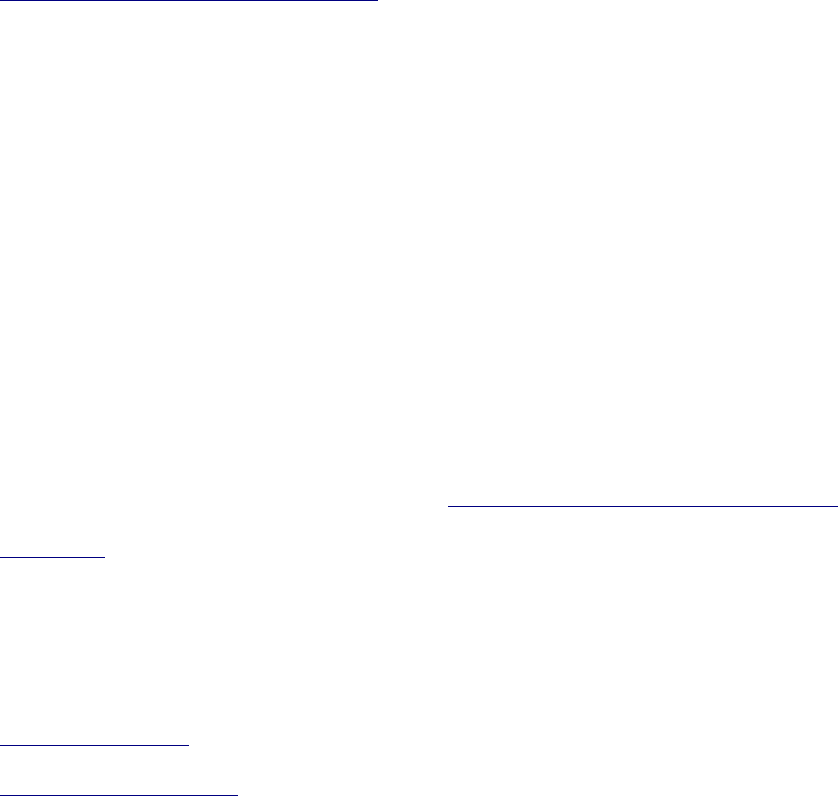
http://openlibrary.org/dev/docs/bookreader
This is an online reading application, which requires no logins or downloads - and thus has a
different access logic than the others: the library is the base, not the reader itself. You go to the
Open Library web page, search for a book - Open Library contains an enormous amount of
scanned out-of-copyright books - and then click on the ‘Read online’ button in the left pane of the
page. It is not without faults (try reading Austen’s Emma from Project Gutenberg on a PC, page
turning can be rather slow, does not offer a clickable TOC with every book), but provides a clean
and well-designed interface for reading digitized books. Full text search is an option with a
number of the books offered. Sharing is possible, but limited: it offers you URLs to the page to
copy. A description of the reader can be found at <http://blog.openlibrary.org/2010/12/09/new-
bookreader/>.
Blio
http://www.blio.com/
http://www.blioreader.com
The launch of Blio was surrounded by a great buzz. It was introduced at the 2010 Consumer
Electronics Show (CES) and was immediately applauded, partially perhaps because of its famous
inventor, Ray Kurzweil (through K-NFB Reading Technology Inc.). After its introduction, the
attention faded as it did not live up to its promise to be a versatile, device-independent platform
for e-reading: Windows was the only supported OS for a long time - the iPhone and Android
support, promised in September 2010, has just materialized in July 2011 - supported formats are
limited to ePub and XPS. Moreover, only ePubs bought through their own Baker & Taylor
bookstore and DRM-free ePubs can be included. This makes Blio only a little less constrained as
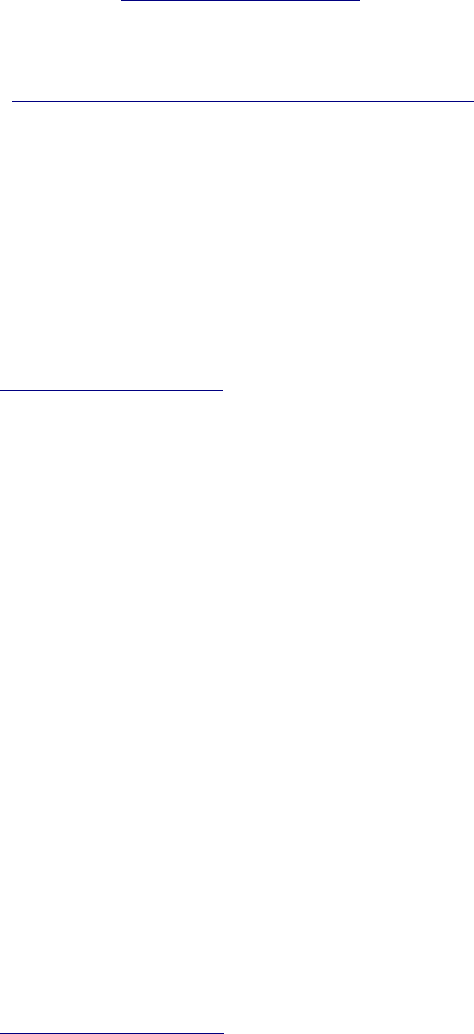
any of the other platforms that now arise. Blio contains some interesting features though, such as
Dragon Naturally Speaking dictation software and an integration with popular social platform
GoodReads <http://www.goodreads.com>. A demonstration on Book Expo America 2011 shows
off its primary assets: the read-aloud function and full-colour display of pages:
<http://www.youtube.com/watch?v=LpBvbQnGBRY>. It is the e-reading software in which
books most closely resemble the original print book: it reproduces the color, layout and original
fonts.
Calibre
http://calibre-ebook.com/
This is a popular software package that, unlike the others in this section, is not focused on the
reading activity, but on the organization of the library. It offers a reading mode but it is called
‘View’, so it is not actually intended for sustained reading. The software is too versatile and
interesting not to be included however. It is intended only for desktop use and offers
synchronization of e-books to nearly all e-reading devices. Formats can be converted, metadata
can be downloaded automatically, magazines can be downloaded and are converted for use on a
reading device, books can be bought through several stores - which makes this one of the few
store-independent ‘reading’ applications - it will even offer price comparison.
Copia
http://www.thecopia.com
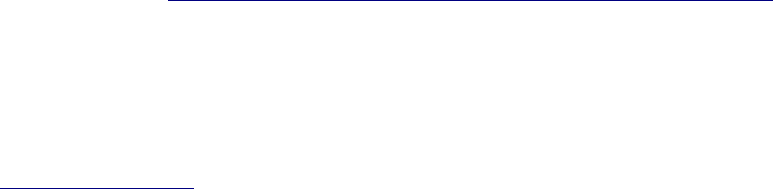
This is the only e-reading application that uses social media as its base in a promising fashion. It
resembles Social Book that IF:Book’s Bob Stein discussed at the Unbound Book conference.
Copia was announced at CES 2010 like Blio, and received as much attention. Initially the
company wanted to release a $99 e-reader as well, but abandoned that plan and instead focused
on the reading platform, which was showcased at CES 2011.
The social website, where you can form reading groups, recommend books etc., is
strangely enough not integrated with the reading software - which needs to be downloaded to
your desktop (Mac/PC), iPad or Windows 7 touch device. In the downloaded application, readers
can annotate books and then decide whether their notes should be private, shared with friends or
public. Downside is that the sharing function only works with books bought through Copia,
which also have DRM (thus the Copia account needs to be linked to an Adobe account).
The interface is attractive. A pane on the right side of the screen, next to the text, allows
you to see your own or other people’s comments. The application also provides a sort of tag cloud
which shows thumbnails of book covers, the largest ones being the ones with the most comments.
In a film made at CES 2011 a company representative tells that the textbook market is a next step
for the company: <http://www.youtube.com/watch?v=UY4Hw1p3x-Y&feature=related>.
Diigo
http://www.diigo.com
Diigo is a system to support active web document reading, one of the most versatile and flexible
tools that is out there for web tracking and annotation. It allows a reader to save, organize, tag and
annotate web materials, including separate storage of images. The annotations can be kept private
or shared with other Diigo users. The tools can be accessed through a toolbar installed in a
browser and the information stored is accessible from any other device through the cloud. Diigo

does not allow pdf-annotation however, not even when this pdf is opened in the browser itself,
which is a big downside.
FBReader
http://www.fbreader.org/
This is a reader that is built for Windows and Unix. This is probably the reason that it supports
more formats than other e-readers, but no pdf: epub, html, chm, plucker, palmdoc, oeb, rtf, and
fb2. It also supports direct reading from tar, zip, gzip, and bzip2 archives. The design is not as
slick as any of the other readers, but offers support for Russian and Chinese. It does not allow
annotation, highlighting and does not have any social features. Font size etc. can be adjusted. It is
one of the few applications that does not try to mimic the codex.
iAnnotate
http://www.ajidev.com/iannotate/
iAnnotate for the iPad is an e-reading application that focuses on active reading instead of leisure
reading - and is the only one in this list that is not available for free. The highlighting and
annotation tools include the ‘standard’ options but also stamps, voice recording and image
annotation. These can be performed on pdf-documents only, but it can convert Powerpoint,
Word-documents and websites to pdf. Other useful features are tabbed browsing and library full-
text search - neither of which Adobe Reader allows. The annotations can be shared, but that needs
to be done through an export, they cannot be instantly synchronized as in the Copia software. Due
to the nature of the files, the pages can only be zoomed and panned, text is not reflowed.
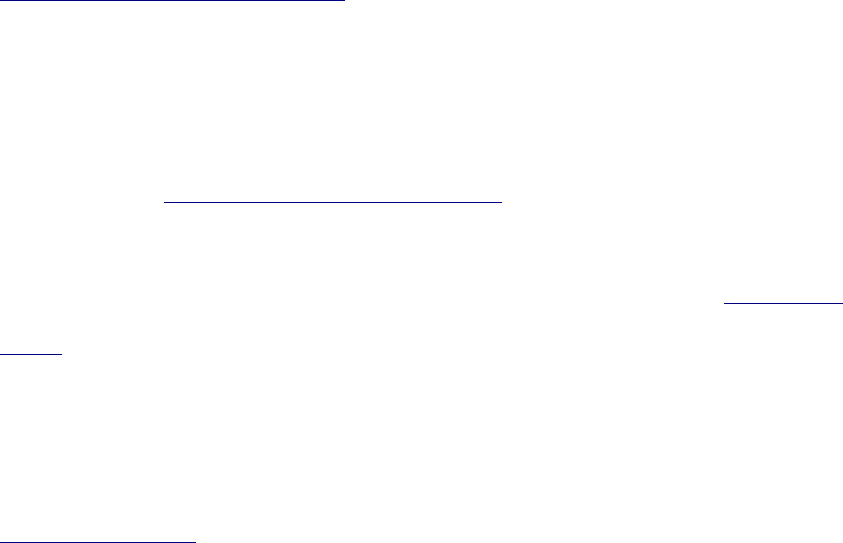
Kindle Reading Apps
http://www.amazon.com/gp/kindle/kcp
Amazon has of course tightly integrated their reader with the Amazon Kindle bookstore, but has
realized that with the popularity of tablet PCs, they needed to extend their options. The Kindle
Reader software is now available for nearly any platform and it allows Kindle Bookstore buying
and reading without owning a Kindle, which is of course its main purpose. As a result, the
reading software is very simple. Amazon has also just released (August 10, 2011) Kindle Cloud
Reader which of course, offers reading in the cloud, for Chrome and Safari browsers.
Zotero
http://www.zotero.org
An Open Source tool that facilitates the management of references, see also Cohen (2008) in this
bibliography. The Firefox browser add-on facilitates easy import and generating of references in
different formats and thus allows for simple and flexible bibliography management. Recently, the
tool was expanded with an online community that facilitates collaboration including sharing of
bibliographies - publicly or within groups.
2.2 Interfacing digital reading
This section does not focus on specific software but instead offers an overview of usability
research of interface elements. Many of the applications discussed in the final section make use of
strategies to display information, and the articles in this section discuss research on the
effectiveness of these techniques or focus on screen real estate.

Cockburn, A., Karlson, A., & Bederson, B. B. (2009). A review of overview+detail, zooming,
and focus+context interfaces. ACM Computing Surveys, 41(1), 1-31.
An elaborate overview of four types of interface (the fourth interface, cue-based systems, is not
mentioned in the title) that allow a user to view part of a screen in more detail, either based on
graphical or semantic properties. Examples include experimental systems, but also familiar
interface elements, such as the Mac OS X Dock icon-panel.
15
Empirical research on the four types
is also discussed, distinguishing between the usefulness for ‘low-level aspects of interaction such
as target acquisition, or high-level user aspects such as the ability to comprehend the information
space.’ (p.17) Different types of applications are discussed, such as navigating though documents
and texts (7.2.4.) or computer program navigation (7.2.5). Conclusion is that although empirical
research indicates that none of the systems is ideal, the benefits eventually often outweigh the
costs. A combination of focused and contextual views outweighs constrained single-view. The
goal of the interaction is crucial in finding the right combination however. An example can be
found in Hornbæk et al. (2002) where comprehesion is better aided by overview+ detail (thus
deep reading) but reading is faster with fisheye (thus search).
16
Hillesund, T. (2010). Digital reading spaces: How expert readers handle books, the Web and
electronic paper. First Monday, 15(4). URL:
http://firstmonday.org/htbin/cgiwrap/bin/ojs/index.php/fm/article/view/2762 .
This theoretical essay explores various currently practiced modes of “expert reading” (variously
also called “active reading”) in-depth, and discusses how well each is supported by up-and-
coming electronic reading interfaces. He briefly reviews the history of casual reading, and the
history of hypertext with it, noting that from the start, “the art of printing was primarily a
culmination of [the] development of the navigable book.” He further observes, citing an essay
about distinguishing between one’s “warm” (active) and “cold” (inactive) documents, that some
such paradigms extended into a digital environment perfectly well (in this case, with the advent of
window management schemes for multitasking), if not particularly much better than in the
physical realm. For the author, “expert” reading implies discontinuousness, which “immersive”
reading is not. One can debate whether this conceptual distinction completely covers the
subtleties of digital and print active reading, but the author does not equal either to a specific
medium.
Jakobsen, M. R., & Hornbæk, K. (2007). Transient visualizations. Proceedings of the 19th
Australasian conference on Computer-Human Interaction: Entertaining User Interfaces (pp.
69-76). Adelaide, Australia: ACM.
As reported in Cockburn et al. (2009), the use of certain visualization types for enlarging parts of
a screen depend heavily on the goal that the user has. And a user might have several different
goals in using the same interface, which is especially true in active reading. In this article, the
authors present a base for transient visualizations, visualizations that are temporary and appear
near the focus of the user’s attention (i.e. the cursor). A user study reported a number of
difficulties, but less sensory-motor efforts of the user were needed.
Jakobsen, M. R., & Hornbæk, K. (2010). Piles, tabs and overlaps in navigation among
documents. Proceedings of the 6th Nordic Conference on Human-Computer Interaction:
Extending Boundaries (pp. 246-255). Reykjavik, Iceland: ACM.
Many of the interfaces discussed in the final section of this bibliography use piles and
overlapping to give readers an overview of and search structure for their documents related to a
single task. In this article, the authors have researched the usability of these 2D-organizing
principles, and that of tabbing, for document navigation. They have focused on piling, providing
an overview of research in that particular area. In an experiment four interfaces (overlapping,
tabbed, piling with a fixed and flexible order) for web browsing were compared. The setup was
highly artificial: 11 participants in a laboratory setting who were asked to perform specific tasks
(‘find a document with a this word in the title’) on documents unknown to them; and the authors
seem a bit disappointed with the results, among which the fact that tabbing and overlapping
interfaces were faster in navigation through documents than piling. Piling was mainly useful
when visual features were important in search, for instance when looking for a title with a
specific word in it. What the authors do not note, is that perhaps familiarity is also important in
the speed of locating information through tabbing and overlapping: piling is not a well-supported
interface element in current desktop interfaces and browsers.
Loizides, F., & Buchanan, G. R. (2010). Performing document triage on small screen
devices. part 1: structured documents. Proceeding of the third symposium on Information
interaction in context (pp. 341-346). New Brunswick, NJ, USA: ACM.
Document triage has been researched abundantly, most often in desktop settings. In this article,
the authors have used a Dell Axim X51 palmtop with Adobe Acrobat Reader installed to
investigate how users perform document triage on a small screen. However, instead of focusing
on the specific difficulties of the use of the small screen, the authors focus on the elements in the
text the readers use, which, not surprisingly, are quite similar to readers who perform the same
task on a desktop (main title and abstract are the most important, the main text is not used often).
The participants did report problems on using the Acrobat Reader: it forces left-to-right scrolling
which makes the triage process cumbersome; one journal article, of 29 pages, was reported to be
harder to assess than the shorter conference papers; the first page of the document remains the
most important, and its reading thus does not depend on screen size, readers merely scroll more to
read it. As long as pdf continues to be the most important format for displaying academic articles,
the small screen will cause difficulties and this needs to be addressed.
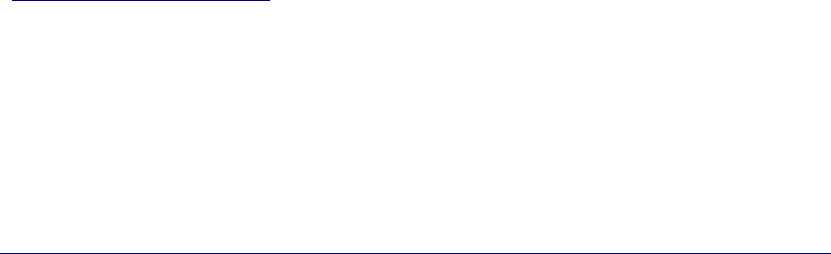
Vogel, D., & Balakrishnan, R. (2010). Occlusion-aware interfaces. Proceedings of the 28th
international conference on Human factors in computing systems (pp. 263-272). Atlanta,
Georgia, USA: ACM.
When using a tablet device, one always occludes areas with arms and hands. This sometimes
makes for awkward positioning of the hands. The authors have developed an interface that
provides temporary pop-outs for important occluded information, which is based on the
previously developed Shift technique for occlusion.
17
A number of issues arose during testing,
making this strategy not immediately feasible, but as the portion of the screen that is occluded by
the hand and arm while using a pen or touch screen can be substantial, this is an important issue
to consider during software design. An explanatory video is available through
<http://youtu.be/4sOmlhEJ2ac>
van der Weel, A. (2010). New mediums: New perspectives on knowledge production. In W.
T. van Peursen, E. Thoutenhoofd, & A. van der Weel (Eds.), Text comparison and digital
creativity (pp. 253-268). Leiden: Brill. URL:
http://www.let.leidenuniv.nl/wgbw/research/Weel_Articles/15_KNAW_Weel_rev_Aug09.pdf .
A conceptual perspective on knowledge production. The author stresses the problematic aspect of
using not only familiar technological features, but also traditional concepts in the production of
new digital environments, as we have seen often in this and the hardware part of this
bibliography. He analyzes the history of medium transition and the specific socio-technical nature
of the digital medium to prove his point. This article is useful in that it gives a meta-perspective
on the transition of knowledge from the paper to the digital medium. Four models show how what
the affordances of the computer as a ‘Universal Machine’ are, leading up from markup to a
collaborative model - and provide a basis for a more profound use of the digital medium.
Graham, J. (1999). The reader’s helper: a personalized document reading environment.
Proceedings of the SIGCHI conference on Human factors in computing systems (pp. 481-488).
Pittsburgh, PA, USA: ACM.
and
Hornbæk, K., & Fr¢kjær, E. (2001). Reading of electronic documents: the usability of
linear, fisheye, and overview+detail interfaces. Proceedings of the SIGCHI conference on
Human factors in computing systems (pp. 293-300). Seattle, WA, USA: ACM.
These two relatively early studies of electronic reading environments have an interesting
commonality: they are both designed to help the reader get some information out of the way.
Whereas Graham’s “Reader’s Helper” allows users to browse thumbnail selections of other
documents related to the one they are currently viewing, Hornbæk and Frokjær’s prototype allows
users to minimize selections of the active text, performing a sort of reverse-highlighting that they
call a fisheye view. Modern readers should take note that concerns about information overload
have stood in opposition to our striving for intextuality for at least a decade hence. A review of
these and other approaches can be found in Cockburn et al (2009).
Dyson, M. C., & Haselgrove, M. (2001). The influence of reading speed and line length on
the effectiveness of reading from screen. International Journal of Human-Computer Studies,
54(4), 585-612.
This landmark article from a decade ago contains one of the most comprehensive treatments of
how digital document layouts affect reading speed for a varied audience. The authors begin by
reviewing reading research from the 1950s through the 1970s which assessed the tradeoff in
reading speed versus comprehension, and note that a range of 55 to 70 characters per line was and
remains something of a sweet spot for monospace and variable-width fonts alike. Curiously,
longer line lengths of up to 100 characters seem to be better for the express purpose of skimming,
and, of course, the idea that there can be more than one optimal document layout strongly
reinforces the advantages of reflowable text. In 2001, this finding stood in opposition to their
participants’ apparent preference for paginated, rather than scrolling documents, as the de facto
paginated document, PDF, only supported a fixed document layout. Now, new formats such as
ePub appear to combine the best of both worlds.
Baumer, E., Sueyoshi, M., & Tomlinson, B. (2008). Exploring the role of the reader in the
activity of blogging. Proceeding of the twenty-sixth annual SIGCHI conference on Human
factors in computing systems (pp. 1111-1120). Florence, Italy: ACM.
This article, while not about a reading tool or tools per se, provides an excellent thinking-through
of the affordances of reader discourse in electronic documents. The authors begin by noting that
the shift in literary theory of the 1960s and 70s toward analyzing the reader’s response to
literature has not quite been carried through to our study of digital media. In order to understand
the behaviour and expectations of blog readers, they conducted an ethnographic study of fifteen
participants, which revealed that blog reading is a deeply habitual process – simultaneously
productive and time-wasting – and that blogs unsurprisingly command a great degree of
authenticity relative to other written media. The study also suggests that the “non-chronicity” of
blogs was somehow special, in that posts have a clearly defined sequence of following one after
another, this is the full extent to which blogs have any relevant temporality. The authors believe
that these factors should be taken into account in the design of new and novel reading tools.
Buchanan, G., & Owen, T. (2008). Improving navigation interaction in digital documents.
Proceedings of the 8th ACM/IEEE-CS joint conference on Digital libraries (pp. 389-392).
Pittsburgh, PA, USA: ACM.
This conference paper contains some helpful reminders for the use of within-document
navigational aids, which are especially relevant for highly self-contained documents such as PDF.
The authors conducted a user study using a prototype system with two different linking
conditions in a scholarly article – traditional anchor text links (e.g. to the article bibliography),
and thumbnail images (of both figures within the article and the article itself). Although the
thumbnail condition unsurprisingly received much poorer subjective judgments due to difficulties
in automatically rendering subsections of mostly-text documents that would be not only legible
but identifiable, the hyperlink condition was generally well-liked. The only exception was when
hyperlinks spanned fewer than two pages within the document, and users found them disorienting
(expecting, perhaps, that they’d have been transported farther through the document than was
actually the case), preferring to scroll. They were rated especially helpful when they were two-
way (i.e. able to be reversed, as with the “back” button in a browser), though this required simply
creating an additional link in the opposite direction, as no PDF reader supports a backwards
navigational step as such.
Loizides, F., & Buchanan, G. R. (2008). The myth of find: user behaviour and attitudes
towards the basic search feature. Proceedings of the 8th ACM/IEEE-CS joint conference on
Digital libraries (pp. 48-51). Pittsburgh, PA, USA: ACM.
This article discusses one of the most powerful and most often taken for granted features in any
electronic document reader: the Control+F search shortcut. Although the authors write
extensively on the results of a user study, the essential conclusion is this: many people do not use
Ctrl+F, and those that do are typically disinclined to use any more sophisticated search system
(e.g. with features such as spelling correction) because it is not as lightweight as Ctrl+F.
Olive, T., Rouet, J.-F., François, E., & Zampa, V. (2008). Summarizing digital documents:
effects of alternate or simultaneous window display. Applied Cognitive Psychology, 22(4),
541-558.
This paper is unlike the majority of reading environment design studies in that it rejects the notion
that an optimal reading environment is likely to be “designed” at all. Rather, it supports the notion
of reading environments being assembled post-hoc by the user – grouping various tools, in
various different applications, wherever happens to be most convenient – and in so doing,
reinforces the advantages of narrow, single-column document layouts that can be made to
accommodate as much marginalia as possible. Interestingly enough, since the publication of this
paper new dedicated devices have gone the opposite direction and begun to wrest back away
users’ ability to multitask as they see fit, though it is worth noting that most e-Reader applications
(along with many Oxford journal reading environments) have opted for smaller-than-A4 page
layouts.
Qayyum, M. A. (2008). Capturing the online academic reading process. Information
Processing & Management, 44(2), 581-595.
This article, an extension of the author’s dissertation work, reports on the electronic document
reading, sharing, and interaction habits of graduate students. He found that the vast majority of
annotations fall into just two categories – underlined or highlighted text, and anchor points for
some marginalia. Either selection of text (in the first case, the original author’s; in the second, the
reader’s) could be indexed by a sufficiently powerful reading environment and presented to the
reader or readers as a table of contents of notes. One finding from this study that subverts a key
assumption of open online annotation systems is that many individuals do not want to inherit an
already-annotated document, even less so if the prior annotator is anonymous. While we can learn
much from the wisdom of crowds, we seldom sit out to read a self-contained document with these
crowds in mind, as doing so can be confusing or overwhelming. It is thus a sensible assumption
that the annotation layer should be secondary to the original text in a well-designed reading
environment – and worth considering when this assumption may not hold true.

Vandendorpe, C. (2008). Reading on Screen: The New Media Sphere. In S. Schreibman &
R. Siemens (Eds.), A Companion to Digital Literary Studies. Oxford: Blackwell. URL:
http://www.digitalhumanities.org/companionDLS/ .
This chapter from the Oxford Companion to Digital Literary Studies shows its’ humanist hand
almost immediately. Vandendorpe explains in his introduction that “the most important milestone
in the history of the book was the adoption of the codex format … and the subsequent demise of
the volumen or scroll.” This format supported what we now call “active reading” not only because
codices were far less cumbersome to physically handle, but because pagination provides us with
much more reliable reference points within a text. With some exceptions, of course, hypertext is
largely non-paginated, and hypertexts that most closely approximate the printed page have
encountered some well-publicized and well-researched growing pains in trying to achieve the best
of both worlds. Vandendorpe reflects on the developments in digital reading, recognizing for
instance that breaking with the past is not necessary or useful, although this does not mean that all
now-existing products are ideal.
Kamil, M. L., Pearson, P. D., Birr Moje, E., & Afflerbach, P. P. (Eds.). (2011). Handbook of
Reading Research. New York, NY, USA: Routledge.
This lengthy volume, while not about electronic reading per se, is a comprehensive single source
for much of what we currently know about the reading process from the perspective of education.
The book’s short first chapter deals with how controlled reading studies are best conductive, in
both an ethnographic and computational context. After this, the book turns to focus entirely on
the reading process itself: in the second chapter, through the life cycle; in the third, at various
levels of linguistic depth; and in the fourth, in the teaching and learning of reading. The fifth and
final chapter, also the most diverse, deals with many sociocultural facets of reading – such as how
popular culture has altered our approach to language and literacy, how second languages are
learned, and how literacy can thrive in informal contexts. The lattermost is perhaps of particular
note for reading specifically non-academic content on the web.
Campbell, D. G. (2002). The use of the Dublin Core in web annotation programs.
Proceedings of the 2002 international conference on Dublin core and metadata applications:
Metadata for e-communities (pp. 105-110). Florence, Italy: Dublin Core Metadata Initiative.
This short and straightforward article examines the extent to which the popular Dublin Core
metadata schema is or can be supported by popular document annotation layers. Though
originally intended as a contribution to a meeting which was organized specifically around the
Dublin Core, this piece now seems to anticipate current efforts to adapt data packaging schema
(such as RDFa) to annotation. Although the author elaborately describes annotation types,
enthusiasm for which has decreased considerably in the intervening decade, there is a standing
need for attribution and versioning of annotations such as he describes, and the Dublin Core could
serve that purpose then and now still.
Milne, D., & Witten, I. H. (2008). Learning to link with wikipedia. Proceeding of the 17th
ACM conference on Information and knowledge management (pp. 509-518). Napa Valley,
CA, USA: ACM.
This paper reports on an ongoing project in automatically parsing and embedding noun-phrase
links in web pages, using Wikipedia as a reference. Linking with Wikipedia – or, as the authors
say, “wikifying” pages – has so far succeeded where similar projects have failed, thanks to
Wikipedia’s breadth and (supposed) impartiality. For example, where similar lookup engines
might require a great deal of editorial effort to create a functional “dictionary” and attempt to use
the long-standing WordNet lexical database for disambiguating word meanings, Wikification is
based on statistical relevance judgments, using one of the largest such databases in existence

(dwarfing WordNet’s coverage of noun phrases). In this paper, the authors explain in detail their
method for making these relevance judgments, noting that the overall machine-derived statistical
relevance for their results is somehow identical to that of the aggregate relevance judgment of
their user study participants – 79%.
2.3 Personal e-reading software and interface design
An abundance of interfaces and software has been designed in academia to support single-author
active reading, for handheld devices but mostly for desktop interfaces. In this section a selection
of concepts, interfaces and complete packages to support specific types of annotation on single
(which is most frequent) or multiple documents (text, images, video); document triage and
navigation; and organization of personal libraries.
Alexander, J., Cockburn, A., Fitchett, S., Gutwin, C., & Greenberg, S. (2009). Revisiting
read wear: analysis, design, and evaluation of a footprints scrollbar. Proceedings of the 27th
international conference on Human factors in computing systems (pp. 1665-1674). Boston,
MA, USA: ACM.
A visually attractive system to aid readers in navigating through multiple-page documents.
Although the scrollbar is perhaps not the best element of current interface designs, the principle
of intuitive (or ‘lightweight’) read wear can be applied in other reading software as well. The
benefit of this system, is that it is based on user studies: a previous version was completely
revised after user testing, resulting in this footprints scrollbar. This background is described in the
article, a video of a demonstration of the reading environment is also available through
<http://doi.acm.org/10.1145/1518701.1518957>.
Anuradha, K. T., & Usha, H. S. (2006). E-books access models: an analytical comparative
study. The Electronic Library, 24(5), 662-679.

In this article some online and offline e-book ‘access models’ are compared: Microsoft Reader,
Mobipocket Reader and Adobe Reader; ebrary <http://www.ebrary.com> , Kluwer
<http://www.kluwer.com> and Engineering village <http://www.engineeringvillage2.org>.
Features of each of the models are described, singling out those that are unique to each model.
Although not a very exciting article, it does give an overview of features of relatively ‘old’
systems.
Bae, S., Kim, D., Meintanis, K., Moore, J. M., Zacchi, A., Shipman, F., Hsieh, H., et al.
(2010). Supporting document triage via annotation-based multi-application visualizations.
Proceedings of the 10th annual joint conference on Digital libraries (pp. 177-186). Gold
Coast, Queensland, Australia: ACM.
In this research by Microsoft, a mix of applications is used to support (desktop) document triage,
‘rapid assessment of documents based on their potential’. This research is noteworthy for several
reasons. It hands a set of tools - as opposed to a single tool - to aid the professional reader in
asserting document interest. User interests are automatically inferred on document usage and user
annotation. And most importantly, it supports document reading and organization. It uses Visual
Knowledge Builder (VKB, version 3 in this article, based on the older tool VIKI) for searching
and organizing HTML-documents and WebAnnotate as a (proof-of-concept) reading application,
an add-on for Firefox. Records of user activity in both are stored in an Interest Profile Manager
(IPM), which generates visualizations on possible interesting paragraphs in web documents -
which look different from the user’s own annotations. Lab tests indicate that the visualizations
help users to focus: there is less frequent switching between the reading and the search
environment.
<image> baeetal2010_vkb.jpg

A VKB screenshot. The Interest Profile Manager (IPM) generates colored layers to indicate similarity with
user color-annotated documents. The intensity of the color indicates certainty.
Beel, J., Gipp, B., Langer, S., & Genzmehr, M. (2011). Docear: an academic literature suite
for searching, organizing and creating academic literature. Proceeding of the 11th annual
international ACM/IEEE joint conference on Digital libraries (pp. 465-466). Ottawa, ON,
Canada: ACM.
This is an attempt to integrate several research functions in an Open Source software suite for
academics, but seems to be a bit eclectic. It has not been released yet (that was scheduled for
August 2011 but has recently been changed to October 2011, see http://www.docear.org ), so it
might turn out to be interesting, but the features described in this article do not seem to add much
to current practices of for instance using a combination of CiteSeerX, ACM Digital Library,
Google Docs and Zotero, other than offering direct access to pdf-files in the reference list of an
article.
Bier, E., Good, L., Popat, K., & Newberger, A. (2004). A document corpus browser for in-
depth reading. Proceedings of the 4th ACM/IEEE-CS joint conference on Digital libraries
(pp. 87-96). Tuscon, AZ, USA: ACM.
This is one of the few approaches that tries to integrate document finding / reference search,
storing and reading. Five still-important desiderata are described on which the system is based,
among which ‘[v]isualizations of a bookplex should reveal information at several levels of
granularity, from individual documents to all documents in the bookplex.’ (p. 90) A bookplex is
the environment in which documents are stored and retrieved. Three tools were implemented, a
reference extraction tool, a document finding tool, and a corpus browser (with a Zoomable User
Interface (ZUI)). The tools offer a combination of automated extraction and search, and user
input. The corpus browser allows for a smooth transition between document browsing and
document reading, although the latter was not yet developed fully at the time of publication; there
were no annotation possibilities for instance. Although the approach is solely aimed at personal
library building, and the actual reading of the document is not facilitated in any way, expanding
on this design could allow for a versatile and time-saving reading environment.
Bottini, T., Morizet-Mahoudeaux, P., & Bachimont, B. (2011). A model and environment
for improving multimedia scholarly reading practices. Journal of Intelligent Information
Systems, 37(1), 39-63.
The authors present a document model and experimental software tool for academic analysis of
multi-medial ‘documents’, such as audio recordings of lectures, and sheet music, with the
intention of leading up to some form of publication. Whereas in other systems in this
bibliography, if multi-medial content is included at all, it is treated as a unity, this model allows
for within-document spatial and/or temporal annotation of several types of non-text documents. It
also allows for linking between (parts) of the documents (see figure). The model is described
comprehensively, including a UML model. The authors have also implemented the model by
making a generic module (see figure) and two software tools implemented for specific groups: an
audio recording annotation tool and a musicological annotation tool. The former was used as an
educational tool where students could build a structure for and annotate an audio recording of a
lecture. By giving the teacher access, the analysis process leading up to the presentation students
needed to give (the construction of which was also facilitated by the tool) could be judged.
Although it does not seem feasible to design a tool that can be applied to many types of non-text
documents, the generic tool offers an interesting mix of detailed and overview presentation of
information, annotation and linking of information which could possibly also be applied to a
combination of textual and non-textual documents. The users of the interface did find it too
crowded however.
<image> bottinietal2011_generaltool.jpg
A generic tool based on the model in Bottini et al (2011). It gives a comprehensive overview but did not
work for smaller screens.
Chen, J., Xiao, J., Fan, J., & O’Brien-Strain, E. (2011). PageSpark: an E-magazine reader
with enhanced reading experiences on handheld devices. Proceedings of the 3rd ACM
SIGCHI symposium on Engineering interactive computing systems (pp. 149-152). Pisa, Italy:
ACM.
Describes a tool, PageSpark, that segments and enhances static PDF magazines to provide a better
reading experience on the iPad. The tool focuses on page layout reorganization, page elements
interaction (for instance multi-page image browsing and single column scrolling) and page
transition. User test showed greater engagement with PageSpark than other magazine
applications. In the long run not necessary perhaps, but with the majority of online academic
articles now being in pdf-format, this could be a very practical tool to aid screen reading of pdf-
files.
Dourish, P., Edwards, W. K., LaMarca, A., & Salisbury, M. (1999). Presto: an experimental
architecture for fluid interactive document spaces. ACM Transactions on Computer-Human
Interaction, 6(2), 133-161.
Not very recent but still interesting software, because of the more holistic approach underlying it.
The article describes Presto, a prototype for document organization software in a desktop
environment. It is part of Placeless Documents, a document space organization project
confronting the traditional hierarchical structure of document storing and retrieval. The Presto
system provides tagging for documents, by the user as well as automatically generated, relying on
attributes instead of naming to locate documents. It does not provide special features for single
document handling. The whole Placeless Documents architecture is described in Dourish, P.,
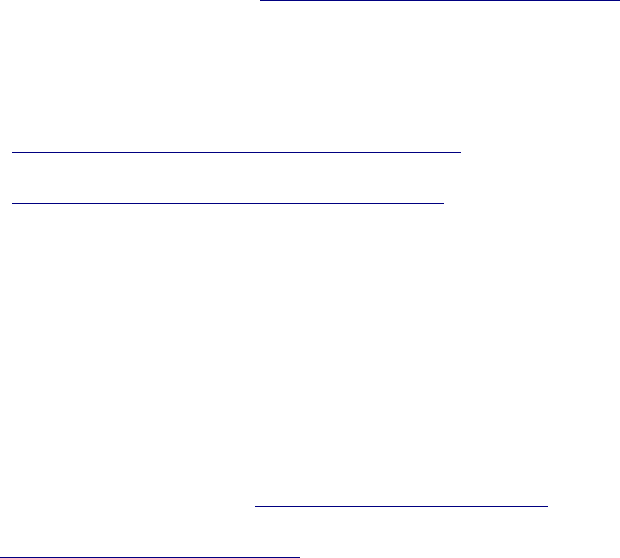
Edwards, W. K., LaMarca, A., Lamping, J., Petersen, K., Salisbury, M., Terry, D. B., et al.
(2000). Extending document management systems with user-specific active properties. ACM
Transactions on Information Systems, 18(2), 140-170.
Hinckley, K., Zhao, S., Sarin, R., Baudisch, P., Cutrell, E., Shilman, M., & Tan, D. (2007).
InkSeine: In Situ search for active note taking. Proceedings of the SIGCHI conference on
Human factors in computing systems (pp. 251-260). San Jose, CA, USA: ACM.
A Microsoft software tool implemented on the dual screen hardware Codex (see the hardware
part of this bibliography) but available for all Windows-run tablet PCs. It offers a specific
strategy for active reading through search, based on pen-based input. Like Microsoft’s XLibris, it
offers search through free-form digital ink input, in a personal library and online.
<http://www.youtube.com/watch?v=DW1PGq4_7eI> and
<http://www.youtube.com/watch?v=T697S--9Zyg> give an idea of the possibilities. The former
was posted after the latter and appears to show some improvements over the initial design, which
makes the interface a little less daunting (the strange-looking tracking menu seems to have been
replaced for instance). The article and the videos do not show how you keep track of your work
spaces (other than by numbering); it is of course solely based on Microsoft software and tooling;
the capturing is limited to text and images, but stilll it is an interesting application to have a look
at. It can be downloaded at <http://research.microsoft.com/en-
us/um/redmond/projects/inkseine/>.
Ramos, G., & Balakrishnan, R. (2003). Fluid interaction techniques for the control and
annotation of digital video. Proceedings of the 16th annual ACM symposium on User
interface software and technology (pp. 105-114). Vancouver, BC, Canada: ACM.
Describes LEAN, a software tool for annotating digital video on a tablet PC using pressure-
sensitive pen input. Although not that recent, it seems to be one of the most intuitive and fluid

video annotation tools that has been constructed in the last decade in academia. Perhaps it was
never realized as tablet PCs then were not fast enough to allow for this kind of manipulation. (p.
107) LEAN allows for flexible annotation and selection of (series of) frames in a video, while
working in a workspace that contains the original video, one or multiple separate timeline bars
and extracted frames all of which can be placed and manipulated anywhere in the workspace.
When selecting an annotation, all the connections to frames and other notes are visualized by a
semi-transparent beam. This layout makes it less rigid than other, often thumbnail visual
interfaces. A unique feature is the Twist Lens slider, which allows the user to focus on one frame
through fish-eye zooming in a lineup of frames without obstructing adjacent frames by creating
an s-shaped timeline (the image makes it more clear). The downsides of the system: there are no
multi-document annotation or sharing opportunities. A film showing its features can be found at
<http://dx.doi.org/10.1145/964696.964708>.
Schilit, B. N., Golovchinsky, G., & Price, M. N. (1998). Beyond paper: supporting active
reading with free form digital ink annotations. Proceedings of the SIGCHI conference on
Human factors in computing systems (pp. 249-256). Los Angeles, CA, USA: ACM
Press/Addison-Wesley Publishing Co.
‘Old’ is not useless per definition. Although never widely adopted, the XLibris Active Reading
machine by, again, Microsoft, is referred to by many academics in recent research on e-readers.
There are good reasons for this lingering popularity, as it was developed for research in the first
place, unlike more recent software for devices; it departed from the WIMP interface at an early
stage; and incorporates certain features that are still compelling. It uses some affordances of paper
documents and adds digital affordances. The interface mimics a single sheet of paper, whereas
current dedicated e-readers (understandably) often split up a page in several sections because of
smaller screen size; it contains active reading support, by the implementation of flexible and
searchable highlighting and annotation, long before popular dedicated devices started to penetrate

the market - and even then only incorporated those features in later versions; and most
interestingly: it generates automated recommendations for further reading that pop up in the
margins while annotating, using the markings as queries. This allows for - the often lamented -
serendipitous finds in the digital realm. For more images see <http://www.fxpal.com/?p=xlibris>.
The hardware the program runs on however, was too heavy to ever gain widespread use. A
different and newer version of the software is called InkSeine, which is also included in this
bibliography. (Hinckley e.a. 2007) For a more detailed description of XLibris’ search engine, see
Price, Morgan N., Gene Golovchinsky, and Bill N. Schilit. “Linking by inking: trailblazing in a
paper-like hypertext”. Proceedings of the ninth ACM conference on Hypertext and hypermedia.
Pittsburgh, Pennsylvania, United States: ACM, 1998. 30-39. Print.
<image> schilitetal1998_xlibris.jpg
XLibris running on a Fujitsu Point 510
Secord, A., Winnemoeller, H., Li, W., & Dontcheva, M. (2010). Creating collections with
automatic suggestions and example-based refinement. Proceedings of the 23nd annual ACM
symposium on User interface software and technology (pp. 249-258). New York, NY, USA:
ACM.
In this article, two tools meant for semi-automated personal media library manipulation are
discussed, which could possibly be applied to other domains. The design is based on the actual
iterative process of selecting a sub-collection of music or images, bypassing the now still
dominant hierarchical structure of storing files. A good example can be found in the
implementation of the following simple yet crucial observation: “Adding an item to a collection
can be just as much about the item’s fit in the collection as the item’s individual quality”.
Semantic search and recommendation are the basis of the creation of a collection, after which the
user can iteratively work through a suggested selection and manually edit it. It is impressive how
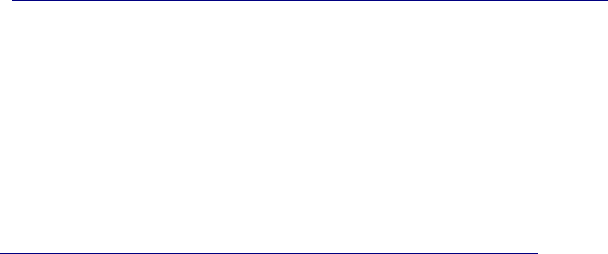
the tools, SongSelect and PhotoSelect, make use of imprecise parameters (including search
quantifiers such as “some”) and relations to select appropriate items. A downside of the system, is
that it relies heavily on predefined meta-data, which can make it wonky when applied to bigger
collections that make use of automatically generated meta-data; thus it relies on the user to supply
quality. Why this approach is perhaps not completely applicable to academic research, is because
search in a personal library often is targeted to a specific item (and not a ‘good-enough’ one) -
although this type of navigation might help. It may be useful in searching a public library for
personal collecting purposes, but there a problem concerning the quality of the meta-data is at
hand. However, the tool is still very impressive and it employs interesting features, which can be
seen in a nice video available through
<http://dx.doi.org.ezproxy.library.uvic.ca/10.1145/1866029.1866069>.
Siemens, R., Leitch, C., Blake, A., Armstrong, K., & Willinsky, J. (2009). It May Change
My Understanding of the Field: Understanding Reading Tools for Scholars and
Professional Readers. Digital Humanities Quarterly, 3(4). URL:
http://digitalhumanities.org/dhq/vol/3/4/000075/000075.html .
Report on a user opinion study among digital humanists and graduate students on using the
scholarly article reading tools embedded within the Public Knowledge Project’s Open Journal
Systems.. The authors have embedded the actual research process in the study, not focusing on
single document reading, but on how readers position texts in a field and the wider context.
Participants are provided with an article and a set of reading tools in a bar to the right of the
document. The tools offer aids in situating the article being read, by providing access to a
thesaurus, an author’s related work or government databases for instance, which were deemed
particularly useful for students who are not yet as familiar with a field as domain experts are.
According to the authors, the single most interesting finding from this research was that the
reading tools were overwhelmingly found to be better at locating articles within their respective
scholarly context than actually assisting with individual readings. The most likely reason
volunteered for this is that there are simply not many productive ways that software can intervene
in readers’ variously idiosyncratic means of interacting with isolated documents (with the
exception of annotation, which not well-supported by Open Journal Systems at the time of the
study). Indeed, their think-aloud protocol evinced almost as many descriptions of individual
reading processes than commentary on the tools themselves. Among the tools that did work well
was an engine for discovering authors’ related work, assisting in readers’ credibility judgments of
authors whom they had not previously been introduced to (and all the more so in the context of
Open Access). Among those that did not work well for many readers were broader-scale “find
more like this” options, usually because the article metadata - which was mined for search terms -
was insufficient to compete with the relatively trivial alternative of readers formulating their own
Google Scholar search. The results are organized in several themes that can be used for informed
design of new interfaces which are concerned not only with usability and speed of navigation, but
also with the quality of the information that is accessed - a primary concern for academics.
Sun, Y., Harper, D. J., & Watt, S. N. K. (2004). Design of an e-book user interface and
visualizations to support reading for comprehension. Proceedings of the 27th annual
international ACM SIGIR conference on Research and development in information retrieval
(pp. 510-511). Sheffield, United Kingdom: ACM.
Interesting article mainly for its ideas, that never seem to have materialized. ProfileSkim is a
within-document retrieval tool that authors had developed in earlier research. In this article, the
authors wanted to use ProlifeSkim to aid comprehension in reading a narrative text by
automatically generating a thematic overview and lists of characters based on information
retrieval. Although perhaps not very practical, the idea that automatically generated within-
document and contextual information could aid in reading (complex) narratives, is an interesting
one, not only for educational purposes.

Tashman, C. S., & Edwards, W. K. (2011). LiquidText: a flexible, multitouch environment
to support active reading. Proceedings of the 2011 annual conference on Human factors in
computing systems (pp. 3285-3294). Vancouver, BC, Canada: ACM.
LiquidText is prototype tablet software that offers various within-document manipulations for
active reading that are not found in software on touchscreen devices today. It was presented at the
2011 ACM CHI (Computer-Human Interaction) conference in anticipation of the software’s
release later this year. LiquidText is based on the assumption that paper affordances are not
necessary and can even impair the reading experience by trying to copy them - although the
metaphor could not completely be avoided. The authors detail a user study which was designed
with the express purpose of determining which components of active reading (annotation being
the long-standing example) are still better-supported by pen and paper than they are in electronic
reading environments. Their findings, on which their system design is predicated, are summarized
as follows: the least organized and most valuable insights are usually located in a cross-document
context, not in a single PDF or Word file but in the margins of Powerpoints and email threads. As
such, LiquidText is being built to preserve the context of text snippets once they have been
dragged and dropped (or, as per the tablet paradigm, pinched or pulled) out of their original
context, while still allowing them to be dynamically re-formed elsewhere, and highlighted or
bookmarked accordingly. LiquidText is said to be meant for use on a tablet device, but this
makes many of the manipulations provided complicated, as they require the use of both hands –
which can be seen in a screenshot below. This means the tablet needs to be propped up or laid
down. An outcome of the formative study, namely the need for multiple document manipulation,
was not yet implemented in this system; the authors intend to do so in future studies. For a
description of the formative study, see Tashman et al. (2011) in the hardware part of this
bibliography. A video on its workings is available on YouTube:
<http://youtu.be/gpA_bGUm3Wo>

Terrenghi, L., Serralheiro, K., Lang, T., & Richartz, M. (2010). Cloudroom: a conceptual
model for managing data in space and time. Proceedings of the 28th of the international
conference extended abstracts on Human factors in computing systems (pp. 3277-3282).
Atlanta, Georgia, USA: ACM.
An example of a (concept for a) 3D interface for information storage and retrieval by the R&D
departement of Vodafone. This one is interesting as 1) it is based on storing information in the
cloud; 2) the interface is conceptualized to be used on a small screen device in combination with
use on larger screens; 3) the three dimensions in the interface are used to support recall of
information based on time parameters, with long-term storage for older files and short-term
storage for current projects each on their own axis; 4) work can be organized in sessions which
can be shared with others and 5) the authors try to lift the distinction between application and data
by allowing manipulation in the interface at all times. Of course, this all sounds great in a
concept, but without implementation the question is if this can actually all come together and
work properly. A problem that needs to be mentioned for this approach, is one discussed in
Jakobsen and Hornbaek (2010):
Users may identify a document by a thumbnail view from among visually distinct documents (e.g.,
pages from different web sites). However, if documents are visually similar (e.g., source code files
or pages from digital library), a thumbnail view contains no salient features for identifying the
document. (p. 248)
The Cloudroom authors have looked to timeline-based Liquifile <http://www.liquifile.info> and
3D environment BumpTop for inspiration.
18
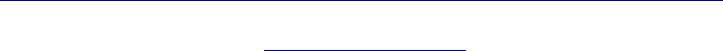
<image> terrenghietal2010_cloudroom.jpg
The cloudroom interface
2.4 Social e-reading software and collaboration tools
Collaboration in the scholarly environment is a well-studied topic in the fields of Computer
Supported Collaborative Work (CSCW) and Computer Supported Collaborative Learning
(CSCL). The new environments developed on the Internet, in the form of Social Media, are not
often considered in these fields however and needs to be sought elsewhere. In this section, a
selection of examples on Online Social Media tools for academic purposes is brought together,
supplemented by a theoretical base in (scholarly) online collaboration.
Cohen, D. J. (2008). Creating Scholarly Tools and Resources for the Digital Ecosystem:
Building Connections in the Zotero Project. First Monday, 13(8). URL:
http://firstmonday.org/htbin/cgiwrap/bin/ojs/index.php/fm/article/view/2233/2017 .
Discusses the Zotero Project (http://www.zotero.org/) developed by the Center for History and
New Media (CHNM) at George Mason University. The author describes that the goal of the
project was to combine the benefits of stand-alone applications with those of web applications in
order to facilitate the academic research workflow. The author then discusses the benefits of
Zotero and its development into the tool it currently is. He states that Zotero is built on the
principles of academic research in general, integrative and part of a network of thought. The
author stresses the underlying principles of Zotero - open source and open to external connections
and intervention - as a facilitator of its success.

Fitzpatrick, K. (2007). CommentPress: New (Social) Structures for New (Networked) Texts.
Journal of Electronic Publishing, 10(3). URL:
http://quod.lib.umich.edu/j/jep/3336451.0010.305?rgn=main;view=fulltext .
The author discusses a different model for digital publishing. The argument is built up from the
perspective that experiments have relied too often on the metaphor of the codex and the incorrect
notion of the single, isolated academic author and reader. Instead, the author states, the metaphor
of the network, allowing for dialogue, is more efficient, with the blog as a good starting point.
This has materialized in CommentPress, an open source Wordpress theme and plugin. The author
then describes several experiments with the model, conducted with the Institute for the Future of
the Book: G4M3R 7TH30RY (the web version of the book Gamer Theory by McKenzie Wark,
http://www.futureofthebook.org/gamertheory/) which was the basis for CommentPress; and
consecutively two projects taken up to develop CommentPress further: Mitchell Stephens’s
article ‘Holy of Holies’ and a commentable version of the Iraq Study Group Report. The author
then discusses the possibilities for academic publishing, noting that the use can be a labor-intense
process for the author, for instance in keeping track of the comments.
The MediaCommons version of the article <
http://mediacommons.futureofthebook.org/mcpress/cpfinal > has not solicited many comments,
perhaps because for first-time commentators they were moderated before being published; the
comments are interesting however to scan: some are content-related, others involve for instance
practical problems in installing CommentPress. CommentPress is now Digress.it
(http://www.digress.it).
de la Flor, G., Jirotka, M., Luff, P., Pybus, J., & Kirkham, R. (2010). Transforming
Scholarly Practice: Embedding Technological Interventions to Support the Collaborative
Analysis of Ancient Texts. Computer Supported Cooperative Work (CSCW), 19(3), 309-334-
334.
This is a thorough research project, involving a different type of ‘humanities reading’ than the
other texts in this corpus. The authors have studied the natural collaborative practice of
researchers in a Classics department, who were trying to decipher text from (images of) an
ancient tablet. Subsequently, a Virtual Research Environment (VRE) was developed for
supporting this analysis, based on the features the researchers would want. This VRE included a
desktop setting and an overhead projection. There were a number of interesting findings. An
important aspect was the ability to annotate the image, and to organize and search these
annotations, but in a more complex manner than the authors originally envisioned. Another
finding was the fact that the researchers need to be able to gesture over the image to make a point
for the others, to demonstrate the shape and form of letters. The authors state that rather than
supporting intricate automated digital processes, the focus should be on facilitating interpretative
practices and discussion among researchers. The fashion in which this elaborate research was
conducted is just as interesting as the outcome and the discussion of the VRE.
Hoadley, C. M., & Kilner, P. G. (2005). Using technology to transform communities of
practice into knowledge-building communities. SIGGROUP Bulletin, 25(1), 31-40.
This paper brings together the perspectives of learning, knowledge building, communities of
practice and online communities; it presents two theoretical frameworks to support the design of
online communities for knowledge building, one on learning in communities of practice (CoPs)
called C4P (content, conversation, connections, (information) context, and purpose) and one on
learning through technology, Design for Distributed Cognition (DDC). Together these
frameworks provide a general base for online knowledge community building, which the authors
demonstrate with two examples. For a more research on scholarly online collaboration and a
converged perspective see Leitch (2009).
Kam, M., Wang, J., Iles, A., Tse, E., Chiu, J., Glaser, D., Tarshish, O., et al. (2005).
Livenotes: a system for cooperative and augmented note-taking in lectures. Proceedings of
the SIGCHI conference on Human factors in computing systems (pp. 531-540). Portland,
Oregon, USA: ACM.
Although not ubiquitous in active reading research, collaboration is of course an important part of
academic work. Asynchronous collaboration for professionals is gaining in interest, but
educational settings are another aspect of professional academic life that should not be
overlooked. Moreover, collaboration of this type could also be carried into other settings. This
study uses a practical approach to collaboration in the classroom, by using handheld digital
devices. LiveNotes is designed as a learning practice and technology and in this paper, a user
study with the fourth iteration of the software is described. Computer Science students used
handheld devices to take notes on a whiteboard interface which included the lecturer’s
presentation slides. The interface allowed them to see each others’ annotations as well and to
interact with one another through them. Possible pitfalls are obvious, but in this controlled
settings the students gained from the collaboration, although there were some limitations such as
problems in keeping up because of the interaction taking more time than private note-taking.
Despite the limitations of the approach (i.e. allowing for Powerpoint slides only), the
collaborative whiteboard metaphor appears to be a good basis for collaboration on handheld
devices.
Marlow, C., Naaman, M., Boyd, D., & Davis, M. (2006). HT06, tagging paper, taxonomy,
Flickr, academic article, to read. Proceedings of the seventeenth conference on Hypertext and
hypermedia (pp. 31-40). Odense, Denmark: ACM.
This article presents a framework for tagging systems. A conceptual model integrates resources,
users and tags, laying a base for a holistic approach to social tagging. Two organizational
taxonomies for social tagging systems are then presented that describe ‘system design and
attributes’ and ‘user incentives’, which the authors believe to have a substantial effect on the tags
and the users. These are then applied to Flickr, a social image annotation website and Del.icio.us.
(now delicious), a URL tagging website. Although one should note that Yahoo! Research
Berkeley employees have conducted this research, the framework provides a decent basis to
consider when building a tagging system. It shows how the design model of the tagging system
has great influence on the shape of the output. For a broader base in research on scholarly online
collaboration and a converged perspective see Leitch (2009).
McDonald, D. W. (2003). Recommending collaboration with social networks: a comparative
evaluation. Proceedings of the SIGCHI conference on Human factors in computing systems
(pp. 593-600). Ft. Lauderdale, FL, USA: ACM.
This article identifies user issues in recommending experts using social networks, which are
important to consider before integrating social networks into groupware. A study was performed
at a middle-sized company called Medical Software Company (MSC). The authors used
quantitative and qualitative methods to extract two social networks: a work context structure and
a more personal social structure, which, not surprisingly, have a reasonable overlap. This
information is used to build and test the Expertise Recommender system, that recommends
experts in less familiar parts of the company, based on either of the two networks, or a ‘no
matching’ principle, where the networks are not used and only expertise is considered. Users
were asked to compare results based on either of the networks and the ‘no matching’ principle.
No quantitative differences were found, but the recommendations based on the social network
resulted in the most polarized opinions. The authors summarize the outcome in a useful list of
recommendations for designers, that include for instance the need for user control and perceived
trade-off. For a broader base in research on scholarly online collaboration and a converged
perspective see Leitch (2009).

Leitch, C. (2009). Social Networking Tools for Professional Readers in the Humanities.
ETCL Whitepaper.
The author identifies three key strategies for Social Media use in the humanities: evaluating
(concerning identity), communicating and managing. An overview of social networking sites and
tools is provided, plus a bibliography of articles in the area of collaboration is presented,
concerning the background of Social Media and collaboration; approaches to collaboration
through social networks, including a number of expert(ise) retrieval methods (see McDonald
2003, Marlow et al. 2006, and Hoadley & Kilner 2005 in this bibliography); and issues of
identity, privacy and trust.
Priem, J., & Light Costello, K. (2010). How and why scholars cite on Twitter. Proceedings of
the ASIS&T Annual Meeting. Pittsburgh, PA, USA. URL:
http://www.asis.org/asist2010/proceedings/proceedings/ASIST_AM10/submissions/201_Final_S
ubmission.pdf [July 8, 2011].
The authors conduct bibliometric analysis of Twitter (http://twitter.com/) feeds by a sample of 28
academics (faculty, postdocs or doctoral students) from the humanities, social sciences and
sciences, selected through snowball sampling. 2,322 Tweets that contained direct or indirect links
to a peer-reviewed scholarly article online were isolated and analyzed by both authors using open
coding. The direct citations are called first-order, the citations which linked to an intermediary
web page are second-order citations. The authors also conducted qualitative research by doing
interviews. Reasons given for not citing directly are workflow and the existence of a paywall,
which was supported by the quantitative data. Citing in Tweets is reported to be seen as part of an
ongoing conversation. The participants favored the speed with which articles spread (also
supported by the quantitative data). Moreover, the platform aided their daily academic process:
Twitter functions as a filter and helps point to interesting articles. The authors conclude by stating
that Twitter citations could be a valuable part of bibliometrics to supplement traditional citation
analysis.
Ribière, M., Picault, J., & Squedin, S. (2010). The sBook: towards social and personalized
learning experiences. Proceedings of the third workshop on Research advances in large digital
book repositories and complementary media (pp. 3-8). Toronto, ON, Canada: ACM.
A position paper on the need for e-books to become more social, especially when it concerns
students’ learning needs. The authors first explain the model they would suggest: within-
textbook annotation, with the book itself being the social community, instead of asking readers to
sign into one (this should give rise to some privacy questions). To find annotations that are of use
to a reader, the authors propose several features, for instance 1) an enhanced heat map, where the
user can define either a set of criteria to set a scope: geography, language (culture) and social
relationships or define a reading goal and an area of interest; 2) social tagging for paragraphs. The
interesting aspect of this paper however, is that it also suggests using learning paths, steps readers
(i.e. the books they read) take to learn something, thus also not only treating reading as social, but
also widening the idea of the book itself as a standalone item. Finally, the authors want to include
video annotations and SMS alerting. The suggestions are being addressed in a collaborative
research project (until 2013), in which Alcatel-Lucent, Abilene Christian University and
Cambridge University Press are involved.
Sawant, N., Li, J., & Wang, J. (2011). Automatic image semantic interpretation using social
action and tagging data. Multimedia Tools and Applications, 51(1), 213-246.
An impressive report on semantic image tagging: the authors have reviewed about two hundred
papers in the field to build a comprehensive model of social image tagging, automated techniques
and possible applications for a combination of these methods, based on an analysis of two fields:
1) collaborative image labeling games and 2) tagging in media sharing social networks. The sheer

volume of the article base results in a somewhat eclectic approach to the discussion of the body of
research, but it provides a good classification, a nice integration in the epilogue, plus it is useful
as a reference work to locate materials on the subject.
Siemens, R., Elkink, M., McColl, A., Armstrong, K., Dixon, J., Saby, A., Hirsch, B. D., et al.
(2010). Underpinnings of the Social Edition? A Narrative, 2004-9, for the Renaissance
English Knowledgebase (REKn) and Professional Reading Environment (PReE). In J.
McGann (Ed.), Online Humanities Scholarship: The Shape of Things to Come (pp. 401-460).
Presented at the Online Humanities Scholarship: The Shape of Things to Come, Houston:
Rice Unversity Press. URL: http://shapeofthings.org/papers/RSiemens/RSiemens.doc [August
25, 2011].
In developing an electronic scholarly edition, a group of researchers, including Implementing
New Knowledge Environments (INKE) and the Public Knowledge Project (PKP), has built a
proof-of-concept Professional Reading Environment (PReE) to facilitate a more flexible use of
the Renaissance English Knowledgebase (REKn). The publication discusses the challenges,
successes and consecutive considerations for future implementations in detail, which entails
moving from desktop to a web application and a personal environment to one enriched with
social media.
Yang, S. J. A., Zhang, J., Su, A. Y. S., & Tsai, J. J. P. (2011). A collaborative multimedia
annotation tool for enhancing knowledge sharing in CSCL. Interactive Learning
Environments, 19(1), 45-62.
This article describes a Social Media tool that has been built in academia (within the discipline of
Computer Supported Collaborative Learning) to support collaborative learning, PAMS 2.0. An
overview of earlier research in and outside CSCL is first given, including several approaches to
collaborative and cooperative learning. Then, PAMS 2.0 is described. PAMS 1.0 was not Web-
based whereas this version is. Some features that are mentioned: PAMS 2.0 makes use of the
Web Services Resource Framework technology (WSRF), which is XML-based; readers can
annotate on document files and web pages - although they the latter have to be imported; it allows
for role assignment; and it provides synchronous discussion possibilities next to the
read/annotation space. Consecutively, an experiment is discussed. Two groups of student
volunteers - one using PAMS, the other not - read, annotated and discussed materials during a
semester, which they were tested on in five iterations. The students using PAMS performed
equally to the other group at the beginning of the trial, but performed better at the end. The
authors hope to implement the system on the Web. This article not only shows the possible
benefits of this system, it also provides an indication of the possible benefit of using (semi-
)commercial applications in educational settings, for instance Diigo. Not much research as yet has
been done on such platforms.
Cadiz, J. J., Gupta, A., & Grudin, J. (2000). Using Web annotations for asynchronous
collaboration around documents. Proceedings of the 2000 ACM conference on Computer
supported cooperative work (pp. 309-318). Philadelphia, PA, USA: ACM.
This is among the earliest comprehensive work on asynchronous web document annotation,
reporting on the inter-office use of a Microsoft Word 2000 plugin, and the majority of its points
still hold up well today. It is curious, however, to note that they claim “virtually all commercial
document-processing packages (e.g., Microsoft Word, Lotus Notes) support some form of
annotations.” While this has indeed been true of word processing software for the decade-plus
that the authors claim, this only serves to make more obvious the degree to which PDF and web
annotation have lagged behind. We have, however, hardly lacked for advancements in eleven
years. In a time before ubiquitous cloud server architecture, the annotation environment described
by the authors more closely resembles an asynchronous chat log containing symbolic links to a
particular document than the “living” documents that have been theorized since. What this may
tell us, however, is that simple online chats are officially of the “want to happen” persuasion and
any way that we can sustain them is nevertheless useful. Indeed, the frequency with which users
annotated documents appeared to follow a common power law, as with many other collaboration
systems.
Erickson, T. (2008). “Social” systems: designing digital systems that support social
intelligence. AI and Society, 23(2), 147-166.
This article is a cogent and intelligent summary of best practices for designing social electronic
collaboration spaces, which are sufficiently transparent to their users. In some respects it is an
update of Erickson and collaborator Wendy Kellogg’s early 2000’s work on a theory they dubbed
“social translucence,” which they had intended to apply primarily to the visualization of social
systems, as a means of ensuring that no social cues would be missed from real-world interactions.
Here, Erickson pulls back the scope of his research to focus on how we silently and effectively
communicate the rules of engagement for any particular scenario, and revisits some prototypes
which he has created over the past decade for helping to guide the rules of online interactions,
without under- or over-communicating. One of the systems he demonstrates, intended for chat-
type logs (in a “lecture” scenario, when one node is given primacy over the others, and a
“conference” scenario, when each of the nodes are organized around a circle), might easily be
extended to the social space around a single document. In closing, he lists six points for effective
social representation, each of which builds on the idea of making each participant’s action visible
to everyone in the same manner, but leaving the interpretation of this action to the user.
Noël, S., & Robert, J.-M. (2003). How the Web is used to support collaborative writing.
Behaviour & Information Technology, 22(4), 245-262.
The authors, writing in a time that narrowly predates Google Docs and AJAX, review past efforts
in creating collaborative writing systems for the web. They begin by discussing prior research
into groupware systems supporting what they call distributed cognition (including some of the
foundational work from the 90’s on co-located note-taking and social proxies). The described
systems focus not so much on writing-specific tools as on architectures that resemble Version
Control Systems (as in collaborative software development). Nevertheless, commenting,
coordinating actions, versioning, supporting multiple roles, and setting different permissions on
different parts of the text are all included.
Eklundh, K. S., & Rodriguez, H. (2004). Coherence and Interactivity in Text-Based Group
Discussions around Web Documents. Proceedings of the Proceedings of the 37th Annual
Hawaii International Conference on System Sciences (Vol. 4). Washington, DC, USA: IEEE
Computer Society.
This paper begins from a discussion of linguistic turn-taking to present a novel system prototype
intended to aid with contextualizing multi-threaded electronic discussions across time and space.
The authors discuss some of the lacking aspects of traditional email and give particular attention
to supporting informal “citations,” be these simple hyperlinks in part of a larger discussion. The
defining feature of the system interface they present is the ability (i.e. the requirement) for each
new discussion entry to refer to one or more of several others, with corresponding timestamps and
navigational aids. They note that this system appeared to encourage the use of implicit reference
by deictic terms such as “you,” which is not traditionally common in electronic discussion.
However, perhaps more interesting than the system itself are the visualizations which the authors
present in the article’s final pages; they provide a substantially more intricate network graph than
ordinary threaded discussion trace data – which is, of course, still being actively mined today.
Marshall, C. C., & Bernheim Brush, A. J. (2004). Exploring the relationship between
personal and public annotations. Proceedings of the 4th ACM/IEEE-CS joint conference on
Digital libraries (pp. 349-357). Tuscon, AZ, USA: ACM.
This study, equal parts annotation and collaboration, looks at the way that personal annotations
are transformed for public sharing and discussion. Although public annotation is still an
interesting unsolved problem in 2011 (look, for example, to PLoS’ efforts to sustain a public
annotation system for an example of this), relatively little research has looked specifically at the
relationship between private and public annotation, and fewer still from the perspective of
beginning with the former, as Marshall and Brush do here. Chief among their findings is the fact
that annotators seem be very conscientious about what it is they share: relatively little private
annotation material is eventually shared online (25%) or used as the basis of online discussion
(8%), and when it is, it is usually transformed with no small effort to be made intelligible to a
broader audience. The implications of this are manifold, not least of which is the idea that it need
not be too easy for an annotator to move from the assumption of not sharing the content to the
eventual entry into a larger dialog; rather than automatically uploading the entirety of some
private annotation corpus to see whether it might be useful to a broader audience, the time spent
in transferring annotations from a private to a public space (occasionally cross-media, most
commonly from page to screen) may afford a productive opportunity for reflection and revision.
Also important is that the annotations which most commonly formed the basis of a future
discussion were simple marginal notes with anchors in the text – not, in other words, hyperlinks,
which can be better supported in born-digital public annotation spaces.
Xia, S., Sun, D., Sun, C., Chen, D., & Shen, H. (2004). Leveraging single-user applications
for multi-user collaboration: the coword approach. Proceedings of the 2004 ACM conference
on Computer supported cooperative work (pp. 162-171). Chicago, Illinois, USA: ACM.
Of all the document collaboration research that anticipates Google Docs, probably none does so
as obviously and directly as this study of the CoWord application. CoWord is, put simply, an
adaptation of Microsoft Word for simultaneous collaborative document editing. This paper
provides a relatively technical perspective on the means by which it functions, called Operation

Transformation. The final pages of the article are more general, these discuss the need for
communicating intent in such systems. CoWord only reflects changes as they are made to the
document in real-time; Google Docs, some years later, also shows other users’ cursor positions in
the document editor. There are of course benefits and drawbacks to either approach. On a very
basic level, sometimes we want to be able to work without distraction while not necessarily being
alone, and at other times we want to have the additional information channel for communicating
where other users are reading, or plan to edit – each of which requires a different kind of system.
Skaf-Molli, H., Ignat, C., Rahhal, C., & Molli, P. (2007). New Work Modes For
Collaborative Writing. In N. S. K. Bobby Granville (Ed.), International Conference on
Enterprise Information Systems and Web Technologies (pp. 176-182). ISRST. URL:
http://hal.inria.fr/inria-00129222/en/ .
This conference paper employs the popular (although declining) Computer-Supported
Cooperative Work (CSCW) matrix to categorize and describe new techniques for collaborative
writing and editing. In using Google Docs as a referent, the authors explain that while it supports
both synchronous and asynchronous modes of writing (as you can use Google Docs perfectly well
when working alone), but – unlike CoWord, reviewed above – it does not allow you to work in a
bubble, as collaborators are always represented in the system interface. The authors also draw
distinctions between when collaboration systems send and receive data; in the Google Docs
model, this is system-initiated, and thus effectively automatic (and unhelpful for version control),
whereas in a Wiki or traditional version control system (VCS), it is user-initiated. They rate
several systems according to their performance on what they call the SRI, or send-retrieve-initiate
model, and note that Google Docs performs relatively poorly on this model, sacrificing control in
favour of perceived ease of use. However, training non-developers to use a traditional VCS is not
easy.
Notes
1. Although ePub was designed to support DRM, its security was compromised by hackers in 2009 and the
ePub consortium has not made any attempt to circumvent their efforts since.
2. Along with, it is worth noting, applications for the iPhone, Android, and Windows/Mac OSX desktop
platforms.
3. The apparent winners for annotation functionality as of Summer 2011 are iAnnotate on iPhone or iPad
(see the software part of this bibliography) and RepliGo on Android or Blackberry. RepliGo deserves
further praise for its ability to reformat PDF documents into a single-screen view for easier browsing on a
mobile device – a powerful and rare feature.
4. All the hyperlinks mentioned in the hardware part of the bibliography where last visited in July and
August 2011.
5. It is interesting to note that dual screen devices have been developed in academic settings as well and
considered promising, see the final section of the hardware part of this bibliography.
6. Sellen, Abigail J., and Richard H.R. Harper. The Myth of the Paperless Office. Cambridge, MA, USA:
MIT Press, 2002. Print.
7. The notion of ‘lightweight navigation’ is introduced in Marshall, Catherine C., and Sara Bly. “Turning
the page on navigation”. Proceedings of the 5th ACM/IEEE-CS joint conference on Digital libraries.
Denver, CO, USA: ACM, 2005. 225-234. Print.
8. For an overview of all presentations, see Kazai, Gabriella, and Peter Brusilovsky. “Report on the
BooksOnline’10: Third Workshop on Research Advances in Large Digital Book Repositories and
Complementary Media.” SIGIR Forum 45.1 (2011) : 25-32. Print.
9. Another MS research project explores the combination of touch and motion: Hinckley, Ken, en
Hyunyoung Song. “Sensor synaesthesia: touch in motion, and motion in touch”. Proceedings of the 2011
annual conference on Human factors in computing systems. Vancouver, BC, Canada: ACM, 2011. 801-
810. Print.
10. See for instance Ni, Tao, Doug A. Bowman, and Jian Chen. “Increased Display Size and Resolution
Improve Task Performance in Information-Rich Virtual Environments.” Proceedings of Graphics Interface
2006. Quebec, Canada: Canadian Information Processing Society, 2006. 139-146. Print.
11. For instance by combining text with 3D displays, see Jankowski, Jacek et al. “Integrating Text with
Video and 3D Graphics: The Effects of Text Drawing Styles on Text Readability.” Proceedings of the 28th
International Conference on Human Factors in Computing Systems. Atlanta, Georgia, USA: ACM, 2010.
1321-1330. Print.
12. Yeh, Ron e.a. “ButterflyNet: a mobile capture and access system for field biology research”.
Proceedings of the SIGCHI conference on Human Factors in computing systems. Montréal, Québec,
Canada: ACM, 2006. 571-580. Print.
13. Other examples of applications using bendable screens are PaperPhone (Lahey, Byron e.a.
“PaperPhone: understanding the use of bend gestures in mobile devices with flexible electronic paper
displays”. Proceedings of the 2011 annual conference on Human factors in computing systems. Vancouver,
BC, Canada: ACM, 2011. 1303-1312. Print.) and Bookisheet (Watanabe, Jun-ichiro, Arito Mochizuki, en
Youichi Horry. “Bookisheet: bendable device for browsing content using the metaphor of leafing through
the pages”. Proceedings of the 10th international conference on Ubiquitous computing. Seoul, Korea:
ACM, 2008. 360-369. Print.)
14. All the URLs mentioned in this second part of the bibliography have been accessed on 22 August 2011
unless otherwise specified.
15. Which, later in the article, is reported to be only useful for its aesthetic qualities: users do not mind ‘to
trade-off efficiency for fashion and design luster’. (p.26)
16. Hornbæk, Kasper, Benjamin B. Bederson, and Catherine Plaisant. “Navigation Patterns and Usability of
Zoomable User Interfaces with and Without an Overview.” ACM Transactions on Computer-Human
Interaction. 2002. 362-389. Print.
17. Vogel, Daniel, and Patrick Baudisch. “Shift: A Technique for Operating Pen-based Interfaces Using
Touch.” Proceedings of the SIGCHI Conference on Human Factors in Computing Systems. San Jose,
California, USA: ACM, 2007. 657-666. Print.
18. Agarawala, Anand, and Ravin Balakrishnan. “Keepin’ It Real: Pushing the Desktop Metaphor with
Physics, Piles and the Pen.” Proceedings of the SIGCHI Conference on Human Factors in Computing
Systems. Montréal, Québec, Canada: ACM, 2006. 1283-1292. Print.

References
Hardware
Aaltonen, M., Mannonen, P., Nieminen, S., & Nieminen, M. (2011). Usability and compatibility
of e-book readers in an academic environment: A collaborative study. IFLA Journal, 37(1), 16-
27.
Adler, A., Gujar, A., Harrison, B., O’Hara, K., & Sellen, A. (1998). A diary study of work-related
reading: design implications for digital reading devices. Computer Human Interaction (pp. 241-
248).
Announcing the Winners! 1 Hour Design Challenge: The Future of Digital Reading. (2009,
November 2).Core77. URL:
http://www.core77.com/blog/featured_items/announcing_the_winners_1_hour_design_challenge
_the_future_of_digital_reading_15084.asp [August 1, 2011].
Chen, N., Guimbretiere, F., Dixon, M., Lewis, C., & Agrawala, M. (2008). Navigation techniques
for dual-display e-book readers. Proceeding of the twenty-sixth annual SIGCHI conference on
Human factors in computing systems (pp. 1779-1788). Florence, Italy: ACM.
Cull, B. W. (2011). Reading revolutions: Online digital text and implications for reading in
academe. First Monday, 16(6). URL:
http://firstmonday.org/htbin/cgiwrap/bin/ojs/index.php/fm/article/view/3340/2985 .
Deininghaus, S., Möllers, M., Wittenhagen, M., & Borchers, J. (2010). Hybrid documents ease
text corpus analysis for literary scholars. ACM International Conference on Interactive Tabletops
and Surfaces (pp. 177-186). Saarbrücken, Germany: ACM.
Fishkin, K. P., Gujar, A., Harrison, B. L., Moran, T. P., & Want, R. (2000). Embodied user
interfaces for really direct manipulation. Communications of the ACM, 43(9), 74-80.
Gibb, F., & Gibson, C. (2011). An evaluation of second-generation ebook readers. The Electronic
Library, 29(3), 303-319.
Gradmann, S., & Meister, J. (2008). Digital document and interpretation: re-thinking “text” and
scholarship in electronic settings. Poiesis & Praxis, 5(2), 139-153.
Griffey, J. (2010a). Chapter 2: Electronic book readers.(Gadgets and Gizmos: Personal
Electronics and the Library). Library Technology Reports, 46(3), 7.
Griffey, J. (2010b). Chapter 3: Personal multimedia devices for capturing and
consuming.(Gadgets and Gizmos: Personal Electronics and the Library). Library Technology
Reports, 46(3), 20.
Harrison, B. L., Fishkin, K. P., Gujar, A., Mochon, C., & Want, R. (1998). Squeeze me, hold me,
tilt me! An exploration of manipulative user interfaces. Proceedings of the SIGCHI conference on
Human factors in computing systems (pp. 17-24). Los Angeles, CA, USA: ACM Press/Addison-
Wesley Publishing Co.
Herther, N. (2011). The Sizzling Ebook Marketplace Part One. E-Reader Devices. Searcher,
19(3), 14-18, 42-3,46-7.

Hillesund, T. (2010). Digital reading spaces: How expert readers handle books, the Web and
electronic paper. First Monday, 15(4). URL:
http://firstmonday.org/htbin/cgiwrap/bin/ojs/index.php/fm/article/view/2762 .
Hinckley, K., Dixon, M., Sarin, R., Guimbretiere, F., & Balakrishnan, R. (2009). Codex: a dual
screen tablet computer. Proceedings of the 27th international conference on Human factors in
computing systems (pp. 1933-1942). Boston, MA, USA: ACM.
Hinckley, K., Yatani, K., Pahud, M., Coddington, N., Rodenhouse, J., Wilson, A., Benko, H., et
al. (2010). Pen + touch = new tools. Proceedings of the 23nd annual ACM symposium on User
interface software and technology (pp. 27-36). New York, NY, USA: ACM.
Hwang, J., Jung, J., & Kim, G. J. (2006). Hand-held virtual reality: a feasibility study.
Proceedings of the ACM symposium on Virtual reality software and technology (pp. 356-363).
Limassol, Cyprus: ACM.
Jacob, R., Girouard, A., Hirshfield, L., Horn, M., Shaer, O., Solovey, E., & Zigelbaum, J. (2008).
Reality-based interaction: a framework for post-WIMP interfaces. CHI ’08: Proceeding of the
twenty-sixth annual SIGCHI conference on Human factors in computing systems (pp. 201-210).
Florence, Italy: ACM.
Kirschenbaum, M. G. (2004). “So the Colors Cover the Wires”: Interface, Aesthetics, and
Usability. In S. Schreibman, R. Siemens, & J. Unsworth (Eds.), A Companion to Digital
Humanities. Oxford: Blackwell. URL: http://www.digitalhumanities.org/companion/ [October 31,
2011].
Kostick, A. (2011). The Digital Reading Experience: Learning from Interaction Design and UX-
Usability Experts. Publishing Research Quarterly, 27(2), 135-140.
Kratky, A. (2011). Re-thinking Reading in the Context of a New Wave of Electronic Reading
Devices. In F. Cipolla Ficarra, C. de Castro Lozano, E. Nicol, M. Cipolla-Ficarra, & A. Kratky
(Eds.), Human-Computer Interaction, Tourism and Cultural Heritage, Lecture Notes in
Computer Science (Vol. 6529, pp. 1-11). Berlin/Heidelberg: Springer.
Lam, S. L., Lam, P., Lam, J., & McNaught, C. (2009). Usability and Usefulness of eBooks on
PPCs: How Students’ Opinions Vary over Time. Australasian Journal of Educational
Technology, 25(1), 30-44.
Landoni, M. A. (2008). The active reading task: e-books and their readers. Proceeding of the
2008 ACM workshop on Research advances in large digital book repositories (pp. 33-36). Napa
Valley, CA, USA: ACM.
Liao, C., Guimbretière, F., Hinckley, K., & Hollan, J. (2008). Papiercraft: A gesture-based
command system for interactive paper. ACM Transactions on Computer-Human Interaction,
14(4), 1-27.
MacFadyen, H. (2011). The Reader’s Devices: The Affordances of Ebook Readers. Dalhousie
Journal of Interdisciplinary Management, 7, 1-15.
Mangen, A. (2008). Hypertext fiction reading: haptics and immersion. Journal of Research in
Reading, 31(4), 404-419.

Marshall, C. (2003). Reading and Interactivity in the Digital Library: Creating an experience that
transcends paper. Proceedings of the CLIR/Kanazawa Institute of Technology Roundtable (pp. 1-
20). URL: http://csdl.tamu.edu/~marshall/KIT-CLIR-revised.pdf .
Marshall, C. C. (2010). Reading and Writing the Electronic Book. Synthesis lectures on
information concepts, retrieval, and services (Vol. 9). Morgan & Claypool Publishers.
Morris, M. R., Bernheim Brush, A. J., & Meyers, B. R. (2007). Reading Revisited: Evaluating the
Usability of Digital Display Surfaces for Active Reading Tasks. Horizontal Interactive Human-
Computer Systems, International Workshop on (Vol. 0, pp. 79-86). Presented at the Horizontal
Interactive Human-Computer Systems, International Workshop on.
Ophir, E., Nass, C., & Wagner, A. D. (2009). Cognitive control in media multitaskers.
Proceedings of the National Academy of Sciences, 106(37), 15583-7.
Patterson, S., Nahachewsky, J., Stokes-Bennett, D., & Siemens, R. (2010). Enacting Change: A
Study of the Implementation of e-Readers and an Online Library in two Canadian High School
Classrooms. Liber Quarterly: The Journal of European Research Libraries, 20(1), 66-79.
Pearson, J., Buchanan, G., & Thimbleby, H. (2010). HCI design principles for ereaders.
Proceedings of the third workshop on Research advances in large digital book repositories and
complementary media (pp. 15-24). Toronto, ON, Canada: ACM.
Pearson, J., Buchanan, G., & Thimbleby, H. (2011). The reading desk: applying physical
interactions to digital documents. Proceedings of the 2011 annual conference on Human factors
in computing systems (pp. 3199-3202). Vancouver, BC, Canada: ACM.

Purcell, K. (2011). E-reader ownership doubles in six months. Washington, DC: Pew Research
Center’s Internet & American Life Project. URL: http://pewinternet.org/Reports/2011/E-readers-
and-tablets.aspx .
Ruecker, S., & Uszkalo, K. C. (2007). Binding the Electronic Book: Design Features for
Bibliophiles. Visible Language: The Triannual Concerned With All That Is Involved In Our Being
Literate, 41(1), 50-69.
Scott, J., Izadi, S., Rezai, L. S., Ruszkowski, D., Bi, X., & Balakrishnan, R. (2010). RearType:
text entry using keys on the back of a device. Proceedings of the 12th international conference on
Human computer interaction with mobile devices and services (pp. 171-180). Lisbon, Portugal:
ACM.
Sellen, A. J., & Harper, R. H. R. (2002). The Myth of the Paperless Office. Cambridge, MA,
USA: MIT Press.
Siegenthaler, E., Wurtz, P., & Groner, R. (2010). Improving the Usability of E-Book Readers.
Journal of Usability Studies, 6(1), 25-38.
Tajika, T., Yonezawa, T., & Mitsunaga, N. (2008). Intuitive page-turning interface of e-books on
flexible e-paper based on user studies. Proceeding of the 16th ACM international conference on
Multimedia (pp. 793-796). Vancouver, BC, Canada: ACM.
Tashman, C. S., & Edwards, W. K. (2011). Active reading and its discontents: the situations,
problems and ideas of readers. Proceedings of the 2011 annual conference on Human factors in
computing systems (pp. 2927-2936). Vancouver, BC, Canada: ACM.
Thayer, A., Lee, C. P., Hwang, L. H., Sales, H., Sen, P., & Dalal, N. (2011). The imposition and
superimposition of digital reading technology: the academic potential of e-readers. Proceedings
of the 2011 annual conference on Human factors in computing systems (pp. 2917-2926).
Vancouver, BC, Canada: ACM.
Weisberg, M. (2011). Student Attitudes and Behaviors Towards Digital Textbooks. Publishing
Research Quarterly, 27(2), 188-196.
Wightman, D., Ginn, T., & Vertegaal, R. (2010). TouchMark: flexible document navigation and
bookmarking techniques for e-book readers. Proceedings of Graphics Interface 2010 (pp. 241-
244). Ottawa, ON, Canada: Canadian Information Processing Society.
Wilson, R., & Landoni, M. (2003). Evaluating the usability of portable electronic books.
Proceedings of the 2003 ACM symposium on Applied computing (pp. 564-568). Melbourne, FL,
USA: ACM.
Yoon, D., Cho, Y., Yeom, K., & Park, J.-H. (2011). Touch-Bookmark: a lightweight navigation
and bookmarking technique for e-books. Proceedings of the 2011 annual conference extended
abstracts on Human factors in computing systems (pp. 1189-1194). Vancouver, BC, Canada:
ACM.
Software
Agarawala, A., & Balakrishnan, R. (2006). Keepin’ it real: pushing the desktop metaphor with
physics, piles and the pen. Proceedings of the SIGCHI conference on Human Factors in
computing systems (pp. 1283-1292). Montréal, QC, Canada: ACM.
Alexander, J., Cockburn, A., Fitchett, S., Gutwin, C., & Greenberg, S. (2009). Revisiting read
wear: analysis, design, and evaluation of a footprints scrollbar. Proceedings of the 27th
international conference on Human factors in computing systems (pp. 1665-1674). Boston, MA,
USA: ACM.
Anuradha, K. T., & Usha, H. S. (2006). E-books access models: an analytical comparative study.
The Electronic Library, 24(5), 662-679.
Bae, S., Kim, D., Meintanis, K., Moore, J. M., Zacchi, A., Shipman, F., Hsieh, H., et al. (2010).
Supporting document triage via annotation-based multi-application visualizations. Proceedings of
the 10th annual joint conference on Digital libraries (pp. 177-186). Gold Coast, Queensland,
Australia: ACM.
Baumer, E., Sueyoshi, M., & Tomlinson, B. (2008). Exploring the role of the reader in the
activity of blogging. Proceeding of the twenty-sixth annual SIGCHI conference on Human factors
in computing systems (pp. 1111-1120). Florence, Italy: ACM.
Beel, J., Gipp, B., Langer, S., & Genzmehr, M. (2011). Docear: an academic literature suite for
searching, organizing and creating academic literature. Proceeding of the 11th annual
international ACM/IEEE joint conference on Digital libraries (pp. 465-466). Ottawa, ON,
Canada: ACM.
Bier, E., Good, L., Popat, K., & Newberger, A. (2004). A document corpus browser for in-depth
reading. Proceedings of the 4th ACM/IEEE-CS joint conference on Digital libraries (pp. 87-96).
Tuscon, AZ, USA: ACM.
Bottini, T., Morizet-Mahoudeaux, P., & Bachimont, B. (2011). A model and environment for
improving multimedia scholarly reading practices. Journal of Intelligent Information Systems,
37(1), 39-63.
Buchanan, G., & Owen, T. (2008). Improving navigation interaction in digital documents.
Proceedings of the 8th ACM/IEEE-CS joint conference on Digital libraries (pp. 389-392).
Pittsburgh, PA, USA: ACM.
Cadiz, J. J., Gupta, A., & Grudin, J. (2000). Using Web annotations for asynchronous
collaboration around documents. Proceedings of the 2000 ACM conference on Computer
supported cooperative work (pp. 309-318). Philadelphia, PA, USA: ACM.
Campbell, D. G. (2002). The use of the Dublin Core in web annotation programs. Proceedings of
the 2002 international conference on Dublin core and metadata applications: Metadata for e-
communities (pp. 105-110). Florence, Italy: Dublin Core Metadata Initiative.
Chen, J., Xiao, J., Fan, J., & O’Brien-Strain, E. (2011). PageSpark: an E-magazine reader with
enhanced reading experiences on handheld devices. Proceedings of the 3rd ACM SIGCHI
symposium on Engineering interactive computing systems (pp. 149-152). Pisa, Italy: ACM.
Cockburn, A., Karlson, A., & Bederson, B. B. (2009). A review of overview+detail, zooming,
and focus+context interfaces. ACM Computing Surveys, 41(1), 1-31.

Cohen, D. J. (2008). Creating Scholarly Tools and Resources for the Digital Ecosystem: Building
Connections in the Zotero Project. First Monday, 13(8). URL:
http://firstmonday.org/htbin/cgiwrap/bin/ojs/index.php/fm/article/view/2233/2017 .
de la Flor, G., Jirotka, M., Luff, P., Pybus, J., & Kirkham, R. (2010). Transforming Scholarly
Practice: Embedding Technological Interventions to Support the Collaborative Analysis of
Ancient Texts. Computer Supported Cooperative Work (CSCW), 19(3), 309-334-334.
Dourish, P., Edwards, W. K., LaMarca, A., & Salisbury, M. (1999). Presto: an experimental
architecture for fluid interactive document spaces. ACM Transactions on Computer-Human
Interaction, 6(2), 133-161.
Dourish, P., Edwards, W. K., LaMarca, A., Lamping, J., Petersen, K., Salisbury, M., Terry, D. B.,
et al. (2000). Extending document management systems with user-specific active properties.
ACM Transactions on Information Systems, 18(2), 140-170.
Dyson, M. C., & Haselgrove, M. (2001). The influence of reading speed and line length on the
effectiveness of reading from screen. International Journal of Human-Computer Studies, 54(4),
585-612.
Eklundh, K. S., & Rodriguez, H. (2004). Coherence and Interactivity in Text-Based Group
Discussions around Web Documents. Proceedings of the Proceedings of the 37th Annual Hawaii
International Conference on System Sciences (Vol. 4). Washington, DC, USA: IEEE Computer
Society.
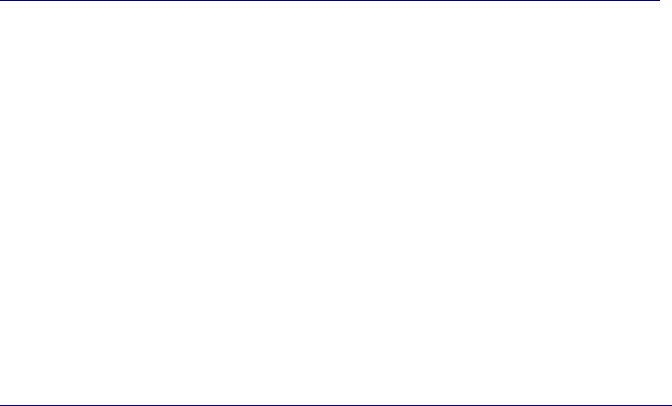
Erickson, T. (2008). “Social” systems: designing digital systems that support social intelligence.
AI and Society, 23(2), 147-166.
Fitzpatrick, K. (2007). CommentPress: New (Social) Structures for New (Networked) Texts.
Journal of Electronic Publishing, 10(3). URL:
http://quod.lib.umich.edu/j/jep/3336451.0010.305?rgn=main;view=fulltext .
Graham, J. (1999). The reader’s helper: a personalized document reading environment.
Proceedings of the SIGCHI conference on Human factors in computing systems (pp. 481-488).
Pittsburgh, PA, USA: ACM.
Hillesund, T. (2010). Digital reading spaces: How expert readers handle books, the Web and
electronic paper. First Monday, 15(4). URL:
http://firstmonday.org/htbin/cgiwrap/bin/ojs/index.php/fm/article/view/2762 .
Hinckley, K., Zhao, S., Sarin, R., Baudisch, P., Cutrell, E., Shilman, M., & Tan, D. (2007).
InkSeine: In Situ search for active note taking. Proceedings of the SIGCHI conference on Human
factors in computing systems (pp. 251-260). San Jose, CA, USA: ACM.
Hoadley, C. M., & Kilner, P. G. (2005). Using technology to transform communities of practice
into knowledge-building communities. SIGGROUP Bulletin, 25(1), 31-40.
Hornbæk, K., & Fr¢kjær, E. (2001). Reading of electronic documents: the usability of linear,
fisheye, and overview+detail interfaces. Proceedings of the SIGCHI conference on Human
factors in computing systems (pp. 293-300). Seattle, WA, USA: ACM.
Hornbæk, K., Bederson, B. B., & Plaisant, C. (2002). Navigation patterns and usability of
zoomable user interfaces with and without an overview. ACM Transactions on Computer-Human
Interaction (Vol. 9, pp. 362-389).
Jakobsen, M. R¢., & Hornbæk, K. (2007). Transient visualizations. Proceedings of the 19th
Australasian conference on Computer-Human Interaction: Entertaining User Interfaces (pp. 69-
76). Adelaide, Australia: ACM.
Jakobsen, M. R¢., & Hornbæk, K. (2010). Piles, tabs and overlaps in navigation among
documents. Proceedings of the 6th Nordic Conference on Human-Computer Interaction:
Extending Boundaries (pp. 246-255). Reykjavik, Iceland: ACM.
Kam, M., Wang, J., Iles, A., Tse, E., Chiu, J., Glaser, D., Tarshish, O., et al. (2005). Livenotes: a
system for cooperative and augmented note-taking in lectures. Proceedings of the SIGCHI
conference on Human factors in computing systems (pp. 531-540). Portland, Oregon, USA:
ACM.
Kamil, M. L., Pearson, P. D., Birr Moje, E., & Afflerbach, P. P. (Eds.). (2011). Handbook of
Reading Research. New York, NY, USA: Routledge.
Leitch, C. (2009). Social Networking Tools for Professional Readers in the Humanities. ETCL
Whitepaper.
Loizides, F., & Buchanan, G. R. (2008). The myth of find: user behaviour and attitudes towards
the basic search feature. Proceedings of the 8th ACM/IEEE-CS joint conference on Digital
libraries (pp. 48-51). Pittsburgh, PA, USA: ACM.
Loizides, F., & Buchanan, G. R. (2010). Performing document triage on small screen devices.
part 1: structured documents. Proceeding of the third symposium on Information interaction in
context (pp. 341-346). New Brunswick, NJ, USA: ACM.
Marlow, C., Naaman, M., Boyd, D., & Davis, M. (2006). HT06, tagging paper, taxonomy, Flickr,
academic article, to read. Proceedings of the seventeenth conference on Hypertext and
hypermedia (pp. 31-40). Odense, Denmark: ACM.
Marshall, C. C., & Bernheim Brush, A. J. (2004). Exploring the relationship between personal
and public annotations. Proceedings of the 4th ACM/IEEE-CS joint conference on Digital
libraries (pp. 349-357). Tuscon, AZ, USA: ACM.
McDonald, D. W. (2003). Recommending collaboration with social networks: a comparative
evaluation. Proceedings of the SIGCHI conference on Human factors in computing systems (pp.
593-600). Ft. Lauderdale, FL, USA: ACM.
Milne, D., & Witten, I. H. (2008). Learning to link with wikipedia. Proceeding of the 17th ACM
conference on Information and knowledge management (pp. 509-518). Napa Valley, CA, USA:
ACM.
Noël, S., & Robert, J.-M. (2003). How the Web is used to support collaborative writing.
Behaviour & Information Technology, 22(4), 245-262.
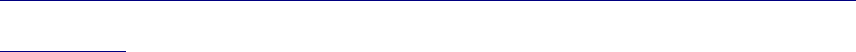
Olive, T., Rouet, J.-F., François, E., & Zampa, V. (2008). Summarizing digital documents: effects
of alternate or simultaneous window display. Applied Cognitive Psychology, 22(4), 541-558.
Priem, J., & Light Costello, K. (2010). How and why scholars cite on Twitter. Proceedings of the
ASIS&T Annual Meeting. Pittsburgh, PA, USA. URL:
http://www.asis.org/asist2010/proceedings/proceedings/ASIST_AM10/submissions/201_Final_S
ubmission.pdf [July 8, 2011].
Qayyum, M. A. (2008). Capturing the online academic reading process. Information Processing
& Management, 44(2), 581-595.
Ramos, G., & Balakrishnan, R. (2003). Fluid interaction techniques for the control and annotation
of digital video. Proceedings of the 16th annual ACM symposium on User interface software and
technology (pp. 105-114). Vancouver, BC, Canada: ACM.
Ribière, M., Picault, J., & Squedin, S. (2010). The sBook: towards social and personalized
learning experiences. Proceedings of the third workshop on Research advances in large digital
book repositories and complementary media (pp. 3-8). Toronto, ON, Canada: ACM.
Sawant, N., Li, J., & Wang, J. (2011). Automatic image semantic interpretation using social
action and tagging data. Multimedia Tools and Applications, 51(1), 213-246.
Schilit, B. N., Golovchinsky, G., & Price, M. N. (1998). Beyond paper: supporting active reading
with free form digital ink annotations. Proceedings of the SIGCHI conference on Human factors
in computing systems (pp. 249-256). Los Angeles, CA, USA: ACM Press/Addison-Wesley
Publishing Co.
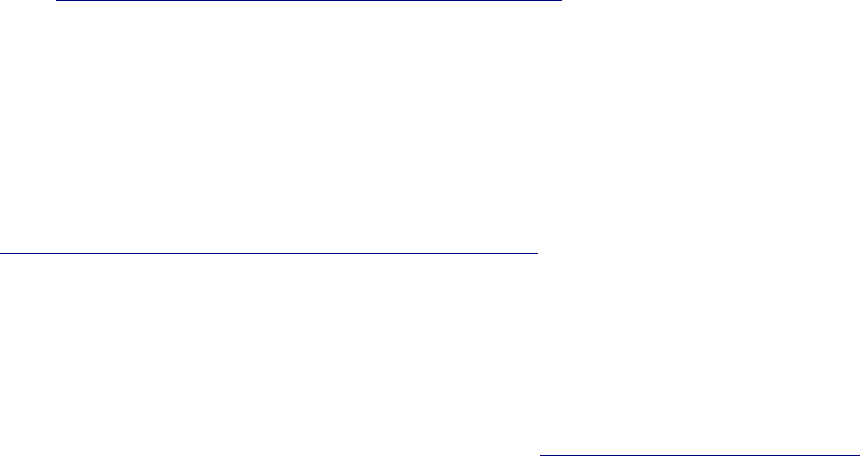
Secord, A., Winnemoeller, H., Li, W., & Dontcheva, M. (2010). Creating collections with
automatic suggestions and example-based refinement. Proceedings of the 23nd annual ACM
symposium on User interface software and technology (pp. 249-258). New York, NY, USA:
ACM.
Siemens, R., Elkink, M., McColl, A., Armstrong, K., Dixon, J., Saby, A., Hirsch, B. D., et al.
(2010). Underpinnings of the Social Edition? A Narrative, 2004-9, for the Renaissance English
Knowledgebase (REKn) and Professional Reading Environment (PReE). In J. McGann (Ed.),
Online Humanities Scholarship: The Shape of Things to Come (pp. 401-460). Presented at the
Online Humanities Scholarship: The Shape of Things to Come, Houston: Rice Unversity Press.
URL: http://shapeofthings.org/papers/RSiemens/RSiemens.doc [August 25, 2011].
Siemens, R., Leitch, C., Blake, A., Armstrong, K., & Willinsky, J. (2009). It May Change My
Understanding of the Field: Understanding Reading Tools for Scholars and Professional Readers.
Digital Humanities Quarterly, 3(4). URL:
http://digitalhumanities.org/dhq/vol/3/4/000075/000075.html .
Skaf-Molli, H., Ignat, C., Rahhal, C., & Molli, P. (2007). New Work Modes For Collaborative
Writing. In N. S. K. Bobby Granville (Ed.), International Conference on Enterprise Information
Systems and Web Technologies (pp. 176-182). ISRST. URL: http://hal.inria.fr/inria-00129222/en/
.
Sun, Y., Harper, D. J., & Watt, S. N. K. (2004). Design of an e-book user interface and
visualizations to support reading for comprehension. Proceedings of the 27th annual
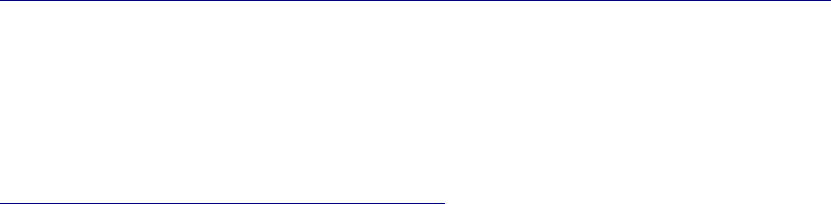
international ACM SIGIR conference on Research and development in information retrieval (pp.
510-511). Sheffield, United Kingdom: ACM.
Tashman, C. S., & Edwards, W. K. (2011). LiquidText: a flexible, multitouch environment to
support active reading. Proceedings of the 2011 annual conference on Human factors in
computing systems (pp. 3285-3294). Vancouver, BC, Canada: ACM.
Terrenghi, L., Serralheiro, K., Lang, T., & Richartz, M. (2010). Cloudroom: a conceptual model
for managing data in space and time. Proceedings of the 28th of the international conference
extended abstracts on Human factors in computing systems (pp. 3277-3282). Atlanta, Georgia,
USA: ACM.
van der Weel, A. (2010). New mediums: New perspectives on knowledge production. In W. T.
van Peursen, E. Thoutenhoofd, & A. van der Weel (Eds.), Text comparison and digital creativity
(pp. 253-268). Leiden: Brill. URL:
http://www.let.leidenuniv.nl/wgbw/research/Weel_Articles/15_KNAW_Weel_rev_Aug09.pdf .
Vandendorpe, C. (2008). Reading on Screen: The New Media Sphere. In S. Schreibman & R.
Siemens (Eds.), A Companion to Digital Literary Studies. Oxford: Blackwell. URL:
http://www.digitalhumanities.org/companionDLS/ .
Vogel, D., & Balakrishnan, R. (2010). Occlusion-aware interfaces. Proceedings of the 28th
international conference on Human factors in computing systems (pp. 263-272). Atlanta,
Georgia, USA: ACM.
Xia, S., Sun, D., Sun, C., Chen, D., & Shen, H. (2004). Leveraging single-user applications for
multi-user collaboration: the coword approach. Proceedings of the 2004 ACM conference on
Computer supported cooperative work (pp. 162-171). Chicago, Illinois, USA: ACM.
Yang, S. J. A., Zhang, J., Su, A. Y. S., & Tsai, J. J. P. (2011). A collaborative multimedia
annotation tool for enhancing knowledge sharing in CSCL. Interactive Learning Environments,
19(1), 45-62.