LinuxKI Quick Reference Guide Linux KI Ref
User Manual:
Open the PDF directly: View PDF ![]() .
.
Page Count: 3

Linux KI Quick Reference Guide (v5.7)
Basic Commands
Prerequisite
Install Linux kernel header package(s) if you want to collect data
using the LiKI DKLM module
Installation:
rpm --install --nodeps linuxki-5.7-1.noarch.rpm
dpkg --install linuxki_5.7-1_all.deb
Add LinuxKI to your PATH variable:
export PATH=$PATH:/opt/linuxki
Collect KI Dump:
cd /dev/shm # if memory is available
runki [-d <secs>] # default is 20 secs
IMPORTANT NOTE: The longer the trace collection,
the larger the resulting LinuxKI trace dump. Be
sure you have plenty of disk space or space in
/dev/shm to collect your LinuxKI trace dump!
Post-process KI Dump data
kiall [-r]
Mounting the debug filesystem (debugfs)
mount -t debugfs debugfs /sys/kernel/debug
Curses-base live mode
mount -t debugfs debugfs /sys/kernel/debug
kiinfo -live [-a <secs>] # default is 5 secs
Clean-up KI files in cwd
kiclean -p -v -f
KI dump collection Examples
KI dump help
runki -h
Collect for 60 seconds
runki -d 60
Collect using ftrace with all events
runki -f
Collect with Avanced CPU statistics
runki -R
Collect and include scsi subsys
runki -e default -s scsi
Collect with Collect/MW, sar, perf data and Java stacks
runki -M -U -X -j
Collect with all subsystems, excluding some system calls
echo “time” >sysignore
echo “futex” >>sysignore
echo “gettimeofday” >>sysignore
runki -e all -I sysignore
Collect using PID filtering for 2 minutes
runki -P 26814 -d 120
Collect data and add a comment
runki -c “slow run, only 30 MB/sec”
KI Dump Post Processing Examples
Post-processing help
kiall -h
Create <hostname>/<timestamp> subdir structure
kiall -r
Create Visualization charts and graphs
kiall -V
Create Kparse Report in text format
kiall -x
Online kiinfo Examples
kiinfo help
kiinfo -h
PID Analysis Report with multiple PID filters for 30 seconds
kiinfo -kipid pid=6814,pid=6815,scdetail -a 30
Disk Analysis report to show top 10 pids accessing a specific
dev every 5 seconds for a minute
kiinfo -kidsk dev=0x00800010,npid=10 -a 5 -p 12
CPU/RunQ Analysis with Advanced CPU statistics
kiinfo -kirunq events=default,msr -a 5
Show just SCSI Synchronize Cache commands for 1 minute
kiinfo -kitrace subsys=scsi -a 60 | grep -i
synchronize_cache
KI Dump kiinfo Examples
PID Analysis Report with System Call details, Cooperating
Task details, and per-pid RunQ Histogram
kiinfo -kipid scdetail,coop,rqhist -ts
0416_1523
PID Analysis Report with Time filtering
kiinfo -kipid scdetail -start 3.0 -end 4.0 -ts
0416_1523
Disk Analysis Report with modify I/O Histogram
echo “2 5 10 20 50 100” >bkfname
kiinfo -kidsk bkfname=bkfname -ts 0416_1523
Kitrace Report with formatted time and the per-cpu
sequence counter for a specific CPU
kiinfo -kitrace seqcnt,fmttime,cpu=4 -ts
0416_1523
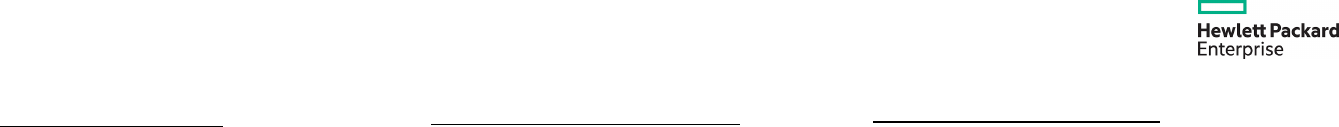
Linux KI Quick Reference Guide (v5.7)
Global Statistics and Select
s - Select Task/CPU/Disk
g - Global Task List
l - Global Node Stats
c - Global CPU Stats
p - Global Prof Stats
h - Global HT CPU Stats
i - Global IRQ Stats
d - Global Disk Stats
m - Global Mpath Stats
z - Global HBA Stats
y - Global WWN Stats
t - Global IO by PID
f - Global File Stats
w - Global Wait Stats
u - Global Futex Stats
n - Global Socket Stats
k - Global Docker Stats
Kiinfo -live Commands Menu
Per-Task Statistics and Selective Statistics
G - Task Main Stats
D - Task Disk Stats
M - Task Mpath Stats
L - Task System Calls
W - Task Wait Stats
P - Task Profile Stats
F - Task File Stats
O - Task Coop Stats
U - Task Futex Stats
C - Select CPU Stats
T - Select Disk Stats
I - Select IRQ Stats
K - Select Docker Stats
X - Select Futex Stats
Control and Miscellaneous Commands
? - Help
r - Refresh
b - Prev Screen
+ - Show Syscall Detail
- - Hide Syscall Detail
Online mode only
a - Set Alarm Interval
e - Exclude Syscall
E - Show Excl Syscalls
Dump mode only
> - Next Step
< - Prev Step
j - Step Time
J - Jump to Time

Linux KI Quick Reference Guide (v5.7)
runki [-h] [-L] [-M] [-U] [-X] [-a] [-j] [-J path] [-f | -p] [-n interface] [-v] [-d duration] [-t maxrun] [-P pid] [-G tgid] [-C cpu] [-D dev]
[-R] [-e vent] [-s subsys] [-I sysignore] [-T timestamp] [-c "comment"]
-h Help
-L Gather minimal data for local analysis...no gzip/tar
-M Include Collectl/MeasureWare data collection
-U Include userspace profile (perf) data collection
-X Include sar data collection
-a Execute 'perf annotate' on userspace profile (perf) data
-j Collect Java stacks
-J <path> Location of Java jstack command
-n <interface> Gather tcpdump trace data
-v Skip vxfs, misc disc data collection
-d <secs> Duration of KI data collection. Defaults to 20 secs if not specified.
-t <secs> Maximum time for data collection tools to run. Defaults to 120 secs if not specified.
-p Skip Per-PID data (lsof, stacks, numa_maps, maps)
-f Use ftrace tracing instead of liKI DLKM tracing to dump trace data.
-P <pid> Filter collection on Task ID or PID (LiKI only)
-G <tgid> Filter collection on Task Group ID or TGID (LiKI only)
-C <cpu> Filter collection on cpu (LiKI only)
-D <dev> Filter collection on device (LiKI only)
-R Advance CPU stats (Freq, CPI, LLC Hit%) using MSR registers (LiKI only)
-e <event> Identify events to dump. Possible values are: default | all | <event>
-s <subsys> Identify subsys to dump. For example: irq, scsi, block, etc.
-I <sysignore> File to specify ignored system call (liki only)
-T <timestamp> Should be of the form MMDD_HHMM
-V “<varargs>” Specify multiple filters and flags to pass to kiinfo -likidump
-c "comment" echo comment into comment.$tag file
kiall [-h] [-l] [-m] [-r] [-f] [-c] [-x] [-t timestamp]
-h Help
-l Lite version - bypasses some options
-m Do not process collectl or MWA data
-r restore into created subdir - <host>/<MMDD_HHMM>
-f Find KI files in pwd and any directories below
-c Cluster-wide processing
-x Generate Kparse text format instead of html format
-M Leave C++ function names mangled
-V Use visualization options where possible in reports
-t <timestamp> Only process KI budle with matching timestamp
kiclean [-h] [-r] [-f] [-p] [-v]
-h Help
-r Recursively traverse sudirs looking for KI data to archive
-p Remove PIDS subdirectory
-v Remove VIS subdirectory & rel. sh/php/html files
-f Force remove misc/tmp files