Live Agent REST API Developer Guide
User Manual:
Open the PDF directly: View PDF ![]() .
.
Page Count: 54
- Understanding Live Agent REST Resources
- Making Requests with Your Live Agent API Endpoint
- Request Headers
- Your Message Long Polling Loop
- Live Agent REST API Resources
- Request Bodies for Live Agent REST API
- Response Bodies for Live Agent REST API
- Live Agent REST API Data Types
- Status Codes and Error Responses
- Index
© Copyright 2000–2017 salesforce.com, inc. All rights reserved. Salesforce is a registered trademark of salesforce.com, inc.,
as are other names and marks. Other marks appearing herein may be trademarks of their respective owners.

CONTENTS
Chapter 1: Understanding Live Agent REST Resources .........................1
Chapter 2: Making Requests with Your Live Agent API Endpoint ..................2
Chapter 3: Request Headers ............................................3
Chapter 4: Your Message Long Polling Loop ................................4
Chapter 5: Live Agent REST API Resources ..................................5
Create a Live Agent Session ...............................................5
SessionId .......................................................5
Create a Chat Visitor Session ..............................................6
ChasitorInit ......................................................6
ResyncSession ....................................................7
ChasitorResyncState ................................................8
Monitor Chat Activity ....................................................9
ChasitorNotTyping .................................................9
ChasitorSneakPeek ................................................10
ChasitorTyping ...................................................10
ChatEnd ........................................................11
ChatMessage ....................................................12
CustomEvent ....................................................12
Messages ......................................................13
MultiNoun ......................................................19
Customize the Chat Visitors’ Experience ......................................20
Settings ........................................................20
Availability ......................................................21
Breadcrumb ....................................................22
VisitorId ........................................................22
Chapter 6: Request Bodies for Live Agent REST API ..........................24
Chapter 7: Response Bodies for Live Agent REST API .........................29
Chapter 8: Live Agent REST API Data Types ................................42
Chapter 9: Status Codes and Error Responses ..............................49
Index ............................................................50
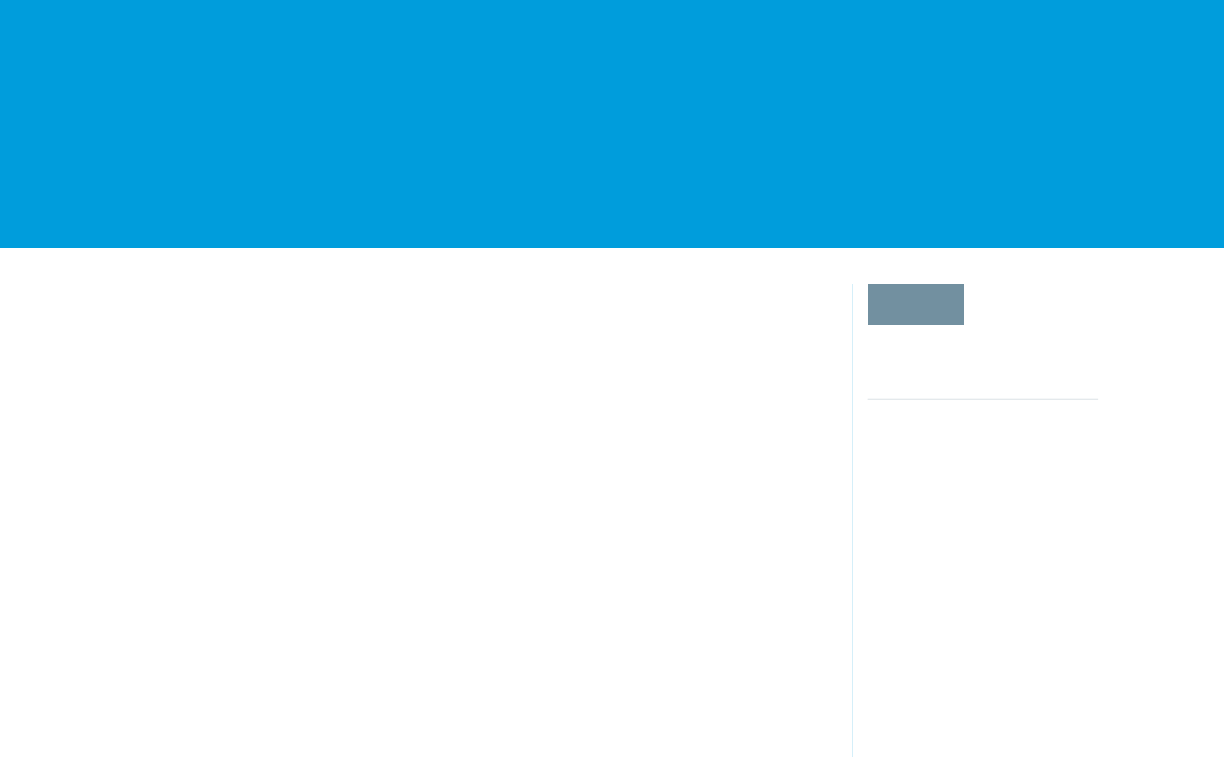
CHAPTER 1 Understanding Live Agent REST Resources
EDITIONS
Available in: Salesforce
Classic
Live Agent is available in:
Performance Editions and
in Developer Edition orgs
that were created after June
14, 2012
Live Agent is available in:
Unlimited Edition with the
Service Cloud
Live Agent is available for an
additional cost in: Enterprise
and Unlimited Editions
Take Live Agent to native mobile apps with the Live Agent REST API.
You don’t have to rely on Visualforce to develop customized chat windows. With the REST resources
in this guide, you can extend the functionality of chat windows beyond simple HTML and JavaScript
environments that merge seamlessly into your company’s own applications. For example, you can
build custom windows within your company’s iOS, Android, or other web applications.
1

CHAPTER 2 Making Requests with Your Live Agent API
Endpoint
To make requests to the Live Agent server, you must use your Live Agent API endpoint.
Your Live Agent API endpoint is a unique URL that lets you access data from your organization’s Live Agent sessions.
To find your organization’s Live Agent API endpoint, from Setup, enter “Live Agent Settings” in the Quick Find box, then select Live
Agent Settings.
Replace the hostname variable with your API endpoint in the URL for each new request.
2
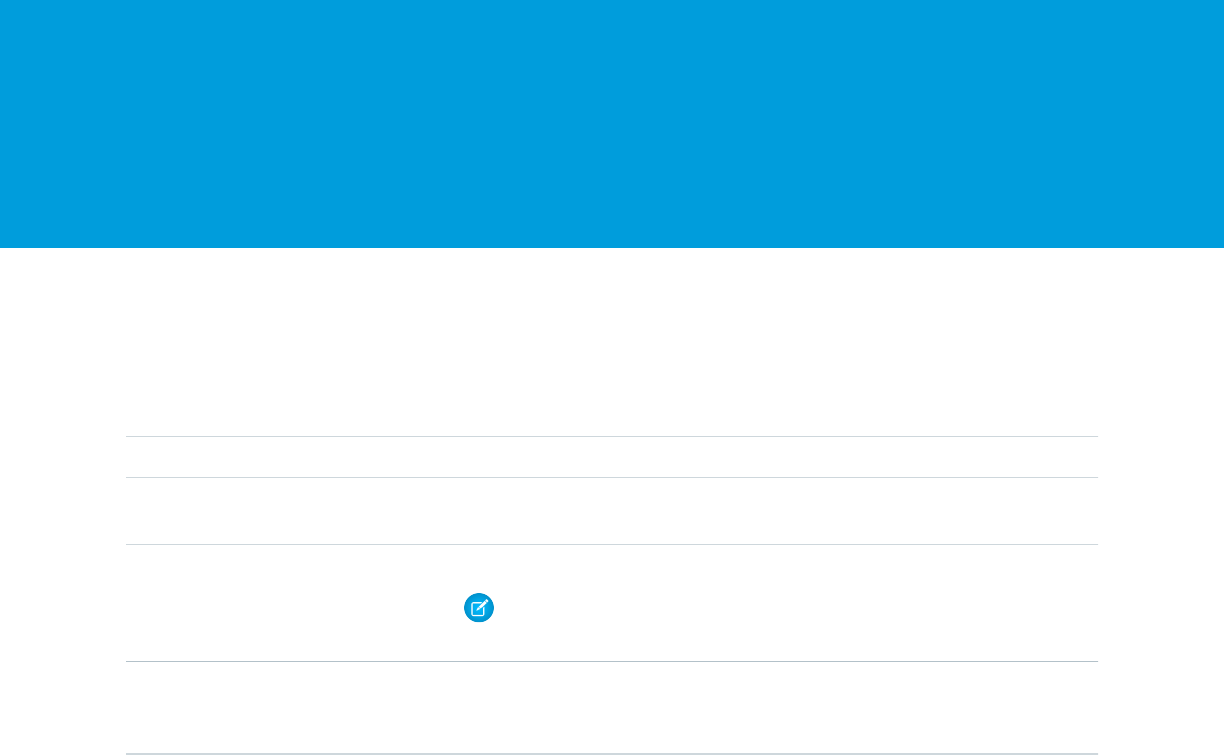
CHAPTER 3 Request Headers
Each Live Agent REST API resource requires one or more headers to make a request.
Not all resources require all of the available request headers. Each resource indicates which headers are required to make a request.
The following headers are available:
DescriptionHeader Syntax
The Salesforce API version for the request.X-LIVEAGENT-API-VERSION
The system-generated ID used to identify the Live Agent session on the Live Agent
servers. This affinity token is included in the response body of the SessionId request.
X-LIVEAGENT-AFFINITY
The unique ID associated with your Live Agent session.X-LIVEAGENT-SESSION-KEY
Note: Your session key shouldn’t be shared or sent over insecure channels, as it
allows access to potentially sensitive chat information.
The sequence of messages you have sent to the Live Agent server to help the Live Agent
server avoid processing duplicate messages. This number should be increased by one
with every new request.
X-LIVEAGENT-SEQUENCE
3

CHAPTER 4 Your Message Long Polling Loop
Message long polling notifies you of events that occur on the Live Agent server for your Live Agent session.
When you start a request, all pending messages will be immediately delivered to your session. If there are no pending messages, the
connection to the server will remain open. The connection will return messages continuously as they are received on the server.
If your session expires, you will receive a 200 (“OK”) response code and a resource that contains an array of the remaining messages. If
no messages were received, you will receive a 204 (“No Content”) response code.
When you receive a 200 (“OK”) or 204 (“No Content”) response code, immediately perform another Messages request to continue
to retrieve messages that are registered on the Live Agent server.
Warning: If you don’t make another Messages request to continue the messaging loop, your session will end after a system
timeout on the Live Agent server.
If you don’t receive a response within the number of seconds indicated by the clientPollTimeout property in your SessionId
request, your network connection to the server is likely experiencing an error, so you should terminate the request.
To initiate a long polling loop, perform a Messages request.
SEE ALSO:
Messages
SessionId
Status Codes and Error Responses
4
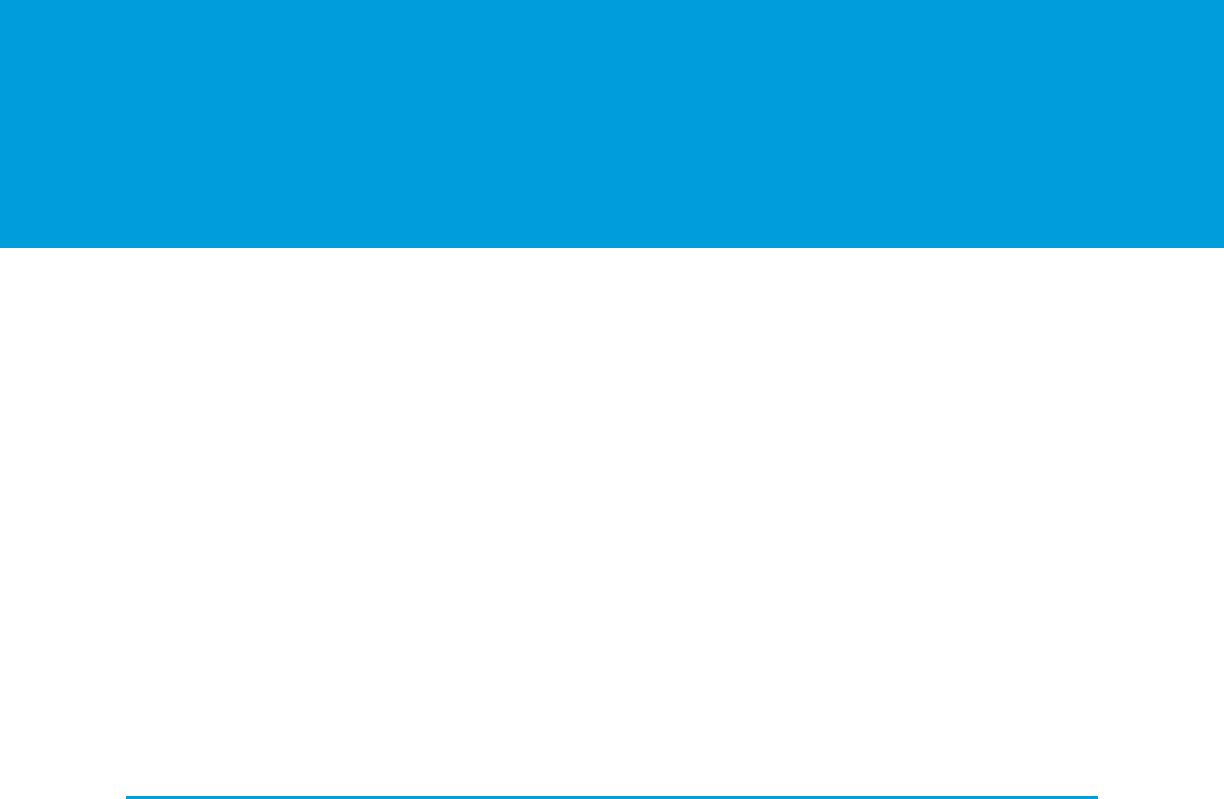
CHAPTER 5 Live Agent REST API Resources
To perform a POST or GET request, create and send an HTTP request with the appropriate parameters or request body.
The Live Agent REST API requests let you begin new chat sessions between agents and chat visitors and monitor the chat activity that
occurs.
IN THIS SECTION:
Create a Live Agent Session
To create a new Live Agent session, you must call the SessionId request.
Create a Chat Visitor Session
To create or reestablish a chat visitor session using the Live Agent REST API, you must make certain requests.
Monitor Chat Activity
Live Agent requests indicate when certain activities occurred during a chat session.
Customize the Chat Visitors’ Experience
With the Live Agent visitor REST API resources, you can establish your chat visitors’ experience with Live Agent in custom mobile
applications.
Create a Live Agent Session
To create a new Live Agent session, you must call the SessionId request.
IN THIS SECTION:
SessionId
Establishes a new Live Agent session. The SessionId request is required as the first request to create every new Live Agent
session.
SessionId
Establishes a new Live Agent session. The SessionId request is required as the first request to create every new Live Agent session.
Syntax
URI
https://hostname/chat/rest/System/SessionId
Available since release
This resource is available in API versions 29.0 and later.
Formats
JSON
HTTP methods
GET
5

Request headers
X-LIVEAGENT-AFFINITY
X-LIVEAGENT-API-VERSION
Request body
None
Request parameters
None
Response Body
SessionId response
SEE ALSO:
Your Message Long Polling Loop
Create a Chat Visitor Session
To create or reestablish a chat visitor session using the Live Agent REST API, you must make certain requests.
IN THIS SECTION:
ChasitorInit
Initiates a new chat visitor session. The ChasitorInit request is always required as the first POST request in a new chat session.
ResyncSession
Reestablishes a customer’s chat session on a new server if the session is interrupted and the original server is unavailable.
ChasitorResyncState
Reestablishes the chat visitor’s state, including the details of the chat, after a ResyncSession request is completed.
ChasitorInit
Initiates a new chat visitor session. The ChasitorInit request is always required as the first POST request in a new chat session.
Syntax
URI
https://hostname/chat/rest/Chasitor/ChasitorInit
Available since release
This resource is available in API versions 29.0 and later.
Formats
JSON
HTTP methods
POST
Request headers
X-LIVEAGENT-API-VERSION
X-LIVEAGENT-AFFINITY
6
Create a Chat Visitor SessionLive Agent REST API Resources
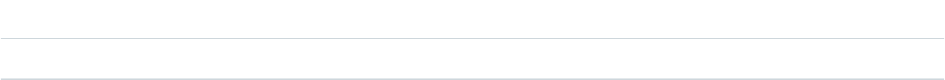
X-LIVEAGENT-SESSION-KEY
X-LIVEAGENT-SEQUENCE
Request parameters
None
Query parameters
None
Request body
ChasitorInit request
Response body
None
ResyncSession
Reestablishes a customer’s chat session on a new server if the session is interrupted and the original server is unavailable.
This request should only be made if you receive a 503 response status code, indicating that the affinity token has changed for your Live
Agent session. When you receive a 503 response status code, you must cancel any existing inbound or outbound requests.
The data in outbound requests will be temporarily stored and resent once the session is reestablished. Upon receiving the response for
the ResyncSession request, you can start polling for messages if the isValid response property is true.
The first response will be a ChasitorSessionData message containing the data from the previous session that will be restored
once the session is reestablished. After receiving that message, you can proceed to send the existing messages that were cancelled
upon receiving the 503 response status code.
Syntax
URI
https://hostname/chat/rest/System/ResyncSession
Available since release
This resource is available in API versions 29.0 and later.
Formats
JSON
HTTP methods
GET
Request headers
X-LIVEAGENT-API-VERSION
X-LIVEAGENT-AFFINITY
X-LIVEAGENT-SESSION-KEY
Request parameters
DescriptionTypeName
The chat session ID from the SessionId request.StringSessionId
7
ResyncSessionLive Agent REST API Resources
Query parameters
None
Request body
None
Response body
ResyncSession response
SEE ALSO:
Status Codes and Error Responses
ChasitorSessionData
ChasitorResyncState
Status Codes and Error Responses
ChasitorResyncState
Reestablishes the chat visitor’s state, including the details of the chat, after a ResyncSession request is completed.
Syntax
URI
https://hostname/chat/rest/Chasitor/ChasitorResyncState
Available since release
This resource is available in API versions 29.0 and later.
Formats
JSON
HTTP methods
POST
Request headers
X-LIVEAGENT-API-VERSION
X-LIVEAGENT-AFFINITY
X-LIVEAGENT-SESSION-KEY
Request parameters
None
Query parameters
None
Request body
ChasitorResyncState request
Response body
None
SEE ALSO:
ResyncSession
8
ChasitorResyncStateLive Agent REST API Resources

Monitor Chat Activity
Live Agent requests indicate when certain activities occurred during a chat session.
IN THIS SECTION:
ChasitorNotTyping
Indicates that the chat visitor is not typing in the chat window.
ChasitorSneakPeek
Provides a chat visitor’s message that was viewable through Sneak Peek.
ChasitorTyping
Indicates that a chat visitor is typing a message in the chat window.
ChatEnd
Indicates that a chat visitor has ended the chat.
ChatMessage
Returns the body of the chat message sent by the chat visitor.
CustomEvent
Indicates a custom event was sent from the chat visitor during the chat.
Messages
Returns all messages that were sent between agents and chat visitors during a chat session.
MultiNoun
Batches multiple POST requests together if you’re sending multiple messages at the same time.
ChasitorNotTyping
Indicates that the chat visitor is not typing in the chat window.
Syntax
URI
https://hostname/chat/rest/Chasitor/ChasitorNotTyping
Available since release
This resource is available in API versions 29.0 and later.
Formats
JSON
HTTP methods
POST
Request headers
X-LIVEAGENT-API-VERSION
X-LIVEAGENT-AFFINITY
X-LIVEAGENT-SESSION-KEY
X-LIVEAGENT-SEQUENCE
9
Monitor Chat ActivityLive Agent REST API Resources
Request parameters
None
Query parameters
None
Request body
None
Response body
None
ChasitorSneakPeek
Provides a chat visitor’s message that was viewable through Sneak Peek.
Syntax
URI
https://hostname/chat/rest/Chasitor/ChasitorSneakPeek
Available since release
This resource is available in API versions 29.0 and later.
Formats
JSON
HTTP methods
POST
Request headers
X-LIVEAGENT-API-VERSION
X-LIVEAGENT-AFFINITY
X-LIVEAGENT-SESSION-KEY
X-LIVEAGENT-SEQUENCE
Request parameters
None
Query parameters
None
Request body
ChasitorSneakPeek request
Response body
None
ChasitorTyping
Indicates that a chat visitor is typing a message in the chat window.
10
ChasitorSneakPeekLive Agent REST API Resources
Syntax
URI
https://hostname/chat/rest/Chasitor/ChasitorTyping
Available since release
This resource is available in API versions 29.0 and later.
Formats
JSON
HTTP methods
POST
Request headers
X-LIVEAGENT-API-VERSION
X-LIVEAGENT-AFFINITY
X-LIVEAGENT-SESSION-KEY
X-LIVEAGENT-SEQUENCE
Request parameters
None
Query parameters
None
Request body
None
Response body
None
ChatEnd
Indicates that a chat visitor has ended the chat.
Syntax
URI
https://hostname/chat/rest/Chasitor/ChatEnd
Available since release
This resource is available in API versions 29.0 and later.
Formats
JSON
HTTP methods
POST
Request headers
X-LIVEAGENT-API-VERSION
X-LIVEAGENT-AFFINITY
X-LIVEAGENT-SESSION-KEY
X-LIVEAGENT-SEQUENCE
11
ChatEndLive Agent REST API Resources
Request parameters
None
Query parameters
None
Request body
ChatEndReason—Include the ChatEndReason parameter in the request body of your request to specify the reason that
the chat ended. This parameter is required. For example: {reason: “client”}.
Response properties
attachedRecords—Includes attached record IDs. You can use this Visualforce component to display the attached record IDs
in the post-chat page: <apex:outputText value=”{!$CurrentPage.parameters.attachedRecords}”/><br
/>.
ChatMessage
Returns the body of the chat message sent by the chat visitor.
Syntax
URI
https://hostname/chat/rest/Chasitor/ChatMessage
Available since release
This resource is available in API versions 29.0 and later.
Formats
JSON
HTTP methods
POST
Request headers
X-LIVEAGENT-API-VERSION
X-LIVEAGENT-AFFINITY
X-LIVEAGENT-SESSION-KEY
X-LIVEAGENT-SEQUENCE
Request parameters
None
Query parameters
None
Request body
ChatMessage request
Response body
None
CustomEvent
Indicates a custom event was sent from the chat visitor during the chat.
12
ChatMessageLive Agent REST API Resources
Syntax
URI
https://hostname/chat/rest/Chasitor/CustomEvent
Available since release
This resource is available in API versions 29.0 and later.
Formats
JSON
HTTP methods
POST
Request headers
X-LIVEAGENT-API-VERSION
X-LIVEAGENT-AFFINITY
X-LIVEAGENT-SESSION-KEY
X-LIVEAGENT-SEQUENCE
Request parameters
None
Query parameters
None
Request body
CustomEvent request
Response body
None
Messages
Returns all messages that were sent between agents and chat visitors during a chat session.
For a complete list of responses for the Messages resource, see Live Agent REST API Messages Response Objects.
Syntax
URI
https://hostname/chat/rest/System/Messages
Available since release
This resource is available in API versions 29.0 and later.
Formats
JSON
HTTP methods
GET
Request headers
X-LIVEAGENT-API-VERSION
X-LIVEAGENT-AFFINITY
X-LIVEAGENT-SESSION-KEY
13
MessagesLive Agent REST API Resources

Request parameters
None
Query parameters
ack—The ack query parameter is a sequencing mechanism that allows you to poll for messages on the Live Agent server. The
first time you make the Messages request, the ack parameter is set to –1; this value increases by 1 with each new Messages
request you send. To guarantee that you receive the messages from the server in the correct order, you must update the ack in
the next request you make to the value you receive in the preceding response.
Request body
None
Response body
Messages response
IN THIS SECTION:
Live Agent REST API Messages Response Objects
The Messages request returns an array of objects that represent all the events that occurred during an agent’s chat with a chat
customer.
SEE ALSO:
Your Message Long Polling Loop
Live Agent REST API Messages Response Objects
The Messages request returns an array of objects that represent all the events that occurred during an agent’s chat with a chat
customer.
This request can return several subtypes with unique response bodies, depending on the events that occurred within the chat.
Here is an example of the structure of a Messages response array:
{
"messages":{
"type":"array",
"description":"The messages sent over the course of a chat.",
"items":{
"name":"Message",
"type":"object",
"properties": {
"type": {
"type":"string",
"description":"The type of message that was received.",
"required":true,
"version":29.0
},
"message": {
"type":"object",
"description":"A placeholder object for the message that was received.
Can return any of the responses available for the Messages request.",
"required":true,
"version":29.0
}
14
MessagesLive Agent REST API Resources
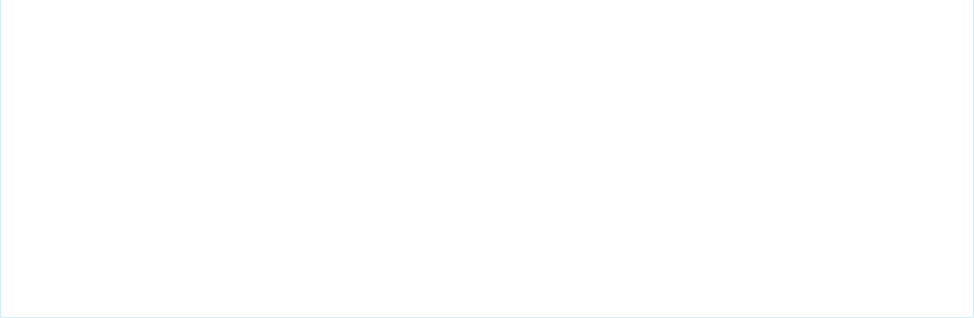
}
},
"required":true,
"version":29.0
},
"sequence":{
"type":"integer",
"description":"The sequence of the message as it was received over
the course of a chat.",
"required":true,
"version":29.0
}
}
IN THIS SECTION:
AgentDisconnect
Indicates that the agent has been disconnected from the chat.
AgentNotTyping
Indicates that the agent is not typing a message to the chat visitor.
AgentTyping
Indicates that the agent is typing a message to the chat visitor.
ChasitorSessionData
Returns the current chat session data for the chat visitor. This request is used to restore the session data for a chat visitor’s chat session
after a ResyncSession request is sent.
ChatEnded
Indicates that the chat has ended.
ChatEstablished
Indicates that an agent has accepted a chat request and is engaged in a chat with a visitor.
ChatMessage
Indicates a new chat message has been sent from an agent to a chat visitor.
ChatRequestFail
Indicates that the chat request was not successful.
ChatRequestSuccess
Indicates that the chat request was successful and routed to available agents.
ChatTransferred
Indicates the chat was transferred from one agent to another.
CustomEvent
Indicates a custom event was sent from an agent to a chat visitor during a chat.
NewVisitorBreadcrumb
Indicates the URL of the Web page the chat visitor is currently viewing.
QueueUpdate
Indicates the new position of the chat visitor in the chat queue when the visitor’s position in the queue changes.
15
MessagesLive Agent REST API Resources

AgentDisconnect
Indicates that the agent has been disconnected from the chat.
Note: Though the agent has been disconnected from the chat, the chat session is still active on the server. A new agent may
accept the chat request and continue the chat.
Syntax
Available since release
This resource is available in API versions 29.0 and later.
Response body
None
Response properties
None
AgentNotTyping
Indicates that the agent is not typing a message to the chat visitor.
Syntax
Available since release
This resource is available in API versions 29.0 and later.
Response body
None
Response properties
None
AgentTyping
Indicates that the agent is typing a message to the chat visitor.
Syntax
Available since release
This resource is available in API versions 29.0 and later.
Response body
None
Response properties
None
ChasitorSessionData
Returns the current chat session data for the chat visitor. This request is used to restore the session data for a chat visitor’s chat session
after a ResyncSession request is sent.
The ChasitorSessionData request is the first message sent after a ResyncSession request is delivered.
16
MessagesLive Agent REST API Resources

Note: No messages should be sent after a 503 status code is encountered until this message is processed.
Syntax
Available since release
This resource is available in API versions 29.0 and later.
Response body
ChasitorSessionData response
SEE ALSO:
ResyncSession
Status Codes and Error Responses
Status Codes and Error Responses
ChatEnded
Indicates that the chat has ended.
Syntax
Available since release
This resource is available in API versions 29.0 and later.
Request Body
ChatEndReason—Include the ChatEndReason parameter in the request body of your request to specify the reason that
the chat ended. For example: {reason: “client”}.
Response body
None
Response properties
None
ChatEstablished
Indicates that an agent has accepted a chat request and is engaged in a chat with a visitor.
Syntax
Available since release
This resource is available in API versions 29.0 and later.
Response body
ChatEstablished response
SEE ALSO:
ChatRequestSuccess
17
MessagesLive Agent REST API Resources

ChatMessage
Indicates a new chat message has been sent from an agent to a chat visitor.
Syntax
Available since release
This resource is available in API versions 29.0 and later.
Response body
ChatMessage response
ChatRequestFail
Indicates that the chat request was not successful.
Syntax
Available since release
This resource is available in API versions 29.0 and later.
Response body
ChatRequestFail response
ChatRequestSuccess
Indicates that the chat request was successful and routed to available agents.
Note: The ChatRequestSuccess response only indicates that a request has been routed to available agents. The chat
hasn’t been accepted until the ChatEstablished response is received.
Syntax
Available since release
This resource is available in API versions 29.0 and later.
Response body
ChatRequestSuccess response
SEE ALSO:
ChatEstablished
ChatTransferred
Indicates the chat was transferred from one agent to another.
Syntax
Available since release
This resource is available in API versions 29.0 and later.
Response body
ChatTransferred response
18
MessagesLive Agent REST API Resources
CustomEvent
Indicates a custom event was sent from an agent to a chat visitor during a chat.
Syntax
Available since release
This resource is available in API versions 29.0 and later.
Response body
CustomEvent response
NewVisitorBreadcrumb
Indicates the URL of the Web page the chat visitor is currently viewing.
Syntax
Available since release
This resource is available in API versions 29.0 and later.
Response body
NewVisitorBreadcrumb response
QueueUpdate
Indicates the new position of the chat visitor in the chat queue when the visitor’s position in the queue changes.
Syntax
Available since release
This resource is available in API versions 29.0 and later.
Response body
QueueUpdate response
MultiNoun
Batches multiple POST requests together if you’re sending multiple messages at the same time.
Syntax
URI
https://hostname/chat/rest/System/MultiNoun
Available since release
This resource is available in API versions 29.0 and later.
Formats
JSON
HTTP methods
POST
19
MultiNounLive Agent REST API Resources

Request headers
X-LIVEAGENT-API-VERSION
X-LIVEAGENT-AFFINITY
X-LIVEAGENT-SESSION-KEY
X-LIVEAGENT-SEQUENCE
Request parameters
None
Query parameters
None
Request body
MultiNoun request
Response body
None
Customize the Chat Visitors’ Experience
With the Live Agent visitor REST API resources, you can establish your chat visitors’ experience with Live Agent in custom mobile
applications.
IN THIS SECTION:
Settings
Retrieves all settings information about the Live Agent deployment that’s associated with your chat session. The Settings request
is required as the first request to establish a chat visitor’s session.
Availability
Indicates whether a chat button is available to receive new chat requests.
Breadcrumb
Sets a breadcrumb value to the URL of the Web page that the chat visitor is viewing as the visitor chats with an agent. The agent
can then see the value of the breadcrumb to determine the page the chat visitor is viewing.
VisitorId
Generates a unique ID to track a chat visitor when they initiate a chat request and tracks the visitor’s activities as the visitor navigates
from one Web page to another.
Settings
Retrieves all settings information about the Live Agent deployment that’s associated with your chat session. The Settings request
is required as the first request to establish a chat visitor’s session.
Syntax
URI
https://hostname/chat/rest/Visitor/Settings
20
Customize the Chat Visitors’ ExperienceLive Agent REST API Resources
Available since release
This resource is available in API versions 29.0 and later.
Formats
JSON
HTTP methods
GET
Request headers
X-LIVEAGENT-API-VERSION
Request parameters
None
Query parameters
org_id
The ID of the Salesforce organization that’s associated with the Live Agent deployment
deployment_id
The ID of theLive Agent deployment that the chat request was initiated from
Settings.buttonIds
An array of chat button IDs for which to retrieve settings information
Settings.updateBreadcrumb
Indicates whether to update the chat visitor’s location with the URL of the Web page that the visitor is viewing
Request body
None
Response body
Settings response on page 37
Availability
Indicates whether a chat button is available to receive new chat requests.
Syntax
URI
https://hostname/chat/rest/Visitor/Availability
Available since release
This resource is available in API versions 29.0 and later.
Formats
JSON
HTTP methods
GET
Request headers
X-LIVEAGENT-API-VERSION
Request parameters
None
21
AvailabilityLive Agent REST API Resources
Query parameters
org_id
The ID of the Salesforce organization that’s associated with the Live Agent deployment.
deployment_id
The 15-digit ID of the Live Agent deployment that the chat request was initiated from.
Availability.ids
An array of object IDs for which to verify availability.
Request body
None
Response body
Availability response
Breadcrumb
Sets a breadcrumb value to the URL of the Web page that the chat visitor is viewing as the visitor chats with an agent. The agent can
then see the value of the breadcrumb to determine the page the chat visitor is viewing.
Syntax
URI
https://hostname/chat/rest/Visitor/Breadcrumb
Available since release
This resource is available in API versions 29.0 and later.
Formats
JSON
HTTP methods
POST
Request headers
X-LIVEAGENT-API-VERSION
Request parameters
None
Query parameters
None
Request body
Breadcrumb request
Response body
None
VisitorId
Generates a unique ID to track a chat visitor when they initiate a chat request and tracks the visitor’s activities as the visitor navigates
from one Web page to another.
22
BreadcrumbLive Agent REST API Resources
Syntax
URI
https://hostname/chat/rest/Visitor/VisitorId
Available since release
This resource is available in API versions 29.0 and later.
Formats
JSON
HTTP methods
GET
Request headers
X-LIVEAGENT-API-VERSION
Request parameters
None
Query parameters
org_id
The Salesforce organization ID
deployment_id
The ID of the Live Agent deployment that the chat request was initiated from
Request body
None
Response body
VisitorId response
23
VisitorIdLive Agent REST API Resources

CHAPTER 6 Request Bodies for Live Agent REST API
To perform a POST or GET request, pass query parameters or create a request body that’s formatted in JSON. Request bodies can contain
one or more other request bodies that are nested inside. Each request body can contain unique request properties.
Breadcrumb
Request properties
Available VersionsDescriptionTypeProperty Name
29.0The URL of the Web page that the chat
visitor is viewing.
Stringlocation
Request body
"location":{
"type":"string",
"description":"The current location or URL of the visitor",
"required":true,
"version":29.0
}
ChasitorInit
Request properties
Available VersionsDescriptionTypeProperty Name
29.0The chat visitor’s Salesforce organization
ID.
StringorganizationId
29.0The ID of the deployment from which
the chat originated.
StringdeploymentId
29.0The ID of the button from which the
chat originated.
StringbuttonId
29.0The chat visitor’s Live Agent session ID.StringsessionId
29.0The chat visitor’s browser user agent.StringuserAgent
29.0The chat visitor’s spoken language.Stringlanguage
29.0The resolution of the chat visitor’s
computer screen.
StringscreenResolution
24
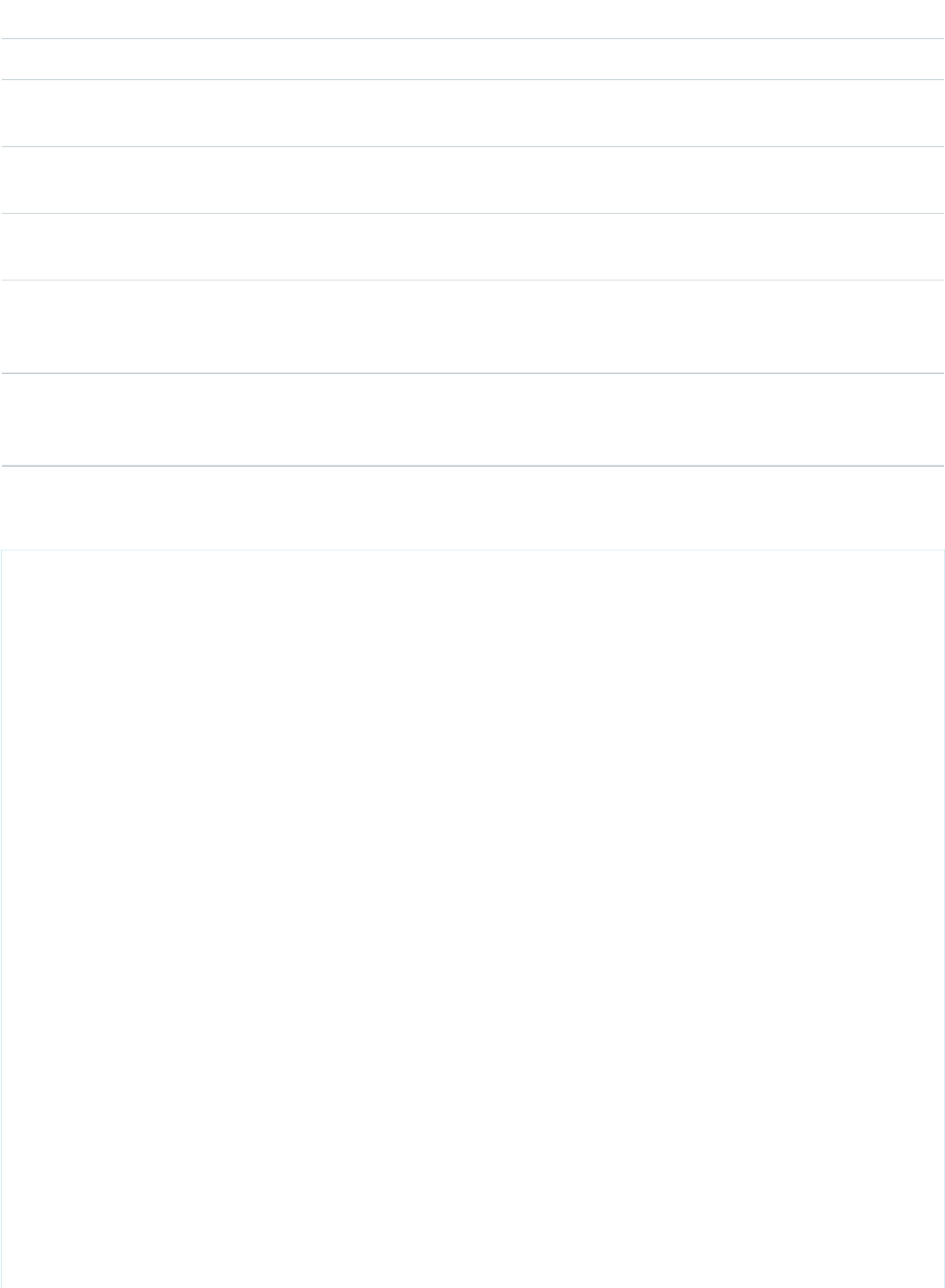
Available VersionsDescriptionTypeProperty Name
29.0The chat visitor’s custom name.StringvisitorName
29.0The pre-chat information that was
provided by the chat visitor.
Array of CustomDetail
objects
prechatDetails
29.0The records to create when a chat
visitor begins a chat.
Array of Entity objectsprechatEntities
29.0The button override rules that indicate
how a chat request will be rerouted.
Array of StringsbuttonOverrides
29.0Indicates whether the chat visitor will
receive queue position updates (true)
or not (false).
BooleanreceiveQueueUpdates
29.0Indicates whether the chat request was
made properly through a POST request
(true) or not (false).
BooleanisPost
Request body
{
organizationId: "00DD0000000JVXs",
deploymentId: "572D000000000J6",
buttonId: "573D000000000OC",
agentId: "005B0000000F3b2",
doFallback: true,
sessionId: "5503f854-0203-4324-8ed5-f793a367426f",
userAgent: "Mozilla/5.0 (Macintosh; Intel Mac OS X 10_6_8) AppleWebKit/537.36
(KHTML, like Gecko) Chrome/28.0.1500.95 Safari/537.36",
language: "en-US",
screenResolution: "2560x1440",
visitorName: "Jon A.",
prechatDetails: [
{
label: "E-mail Address",
value: "jon@example.com",
entityMaps: [
{
entityName: "Contact",
fieldName: "Email",
isFastFillable: false,
isAutoQueryable: true,
isExactMatchable: true
}
],
transcriptFields: [
"c__EmailAddress"
],
displayToAgent: true
}
],
25
Request Bodies for Live Agent REST API

prechatEntities: [],
buttonOverrides: [
"573D000000000OD"
],
receiveQueueUpdates: true,
isPost: true
}
ChasitorResyncState
Request properties
Available VersionsDescriptionTypeProperty Name
29.0The chat visitor’s Salesforce organization
ID.
StringorganizationId
Request body
{
organizationId: "00DD0000000JVXs"
}
ChasitorSneakPeek
Request properties
Available VersionsDescriptionTypeProperty Name
29.0The position of the Sneak Peek update in the chat.integerposition
29.0The text that the chat visitor is typing in the text input
area of the chat window.
Stringtext
Request body
{
position: 3,
text: "Hi there."
}
26
Request Bodies for Live Agent REST API
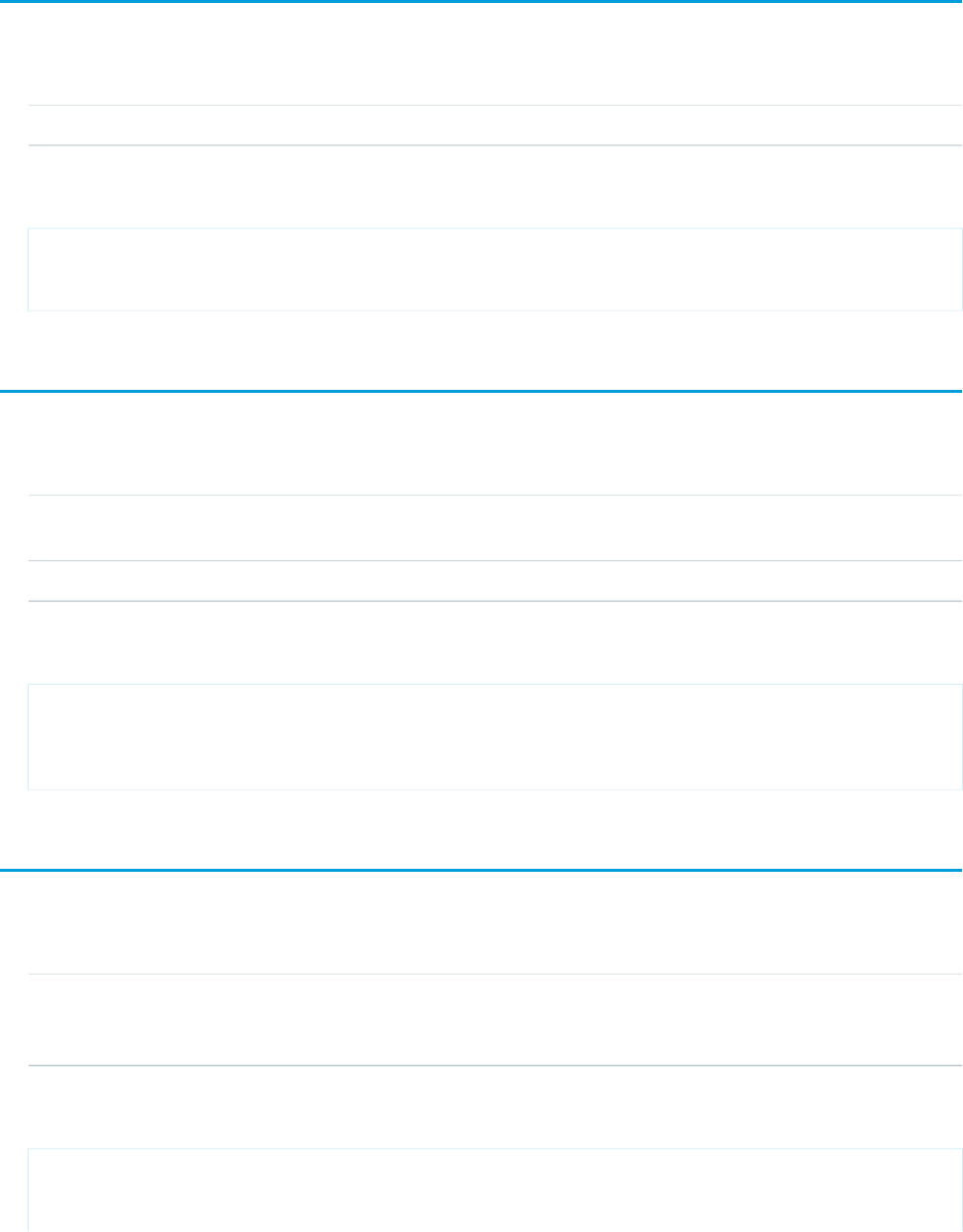
ChatMessage
Request properties
Available VersionsDescriptionTypeProperty Name
29.0The text of the chat visitor’s message to the agent.Stringtext
Request body
{
text: "I have a question about my account."
}
CustomEvent
Request properties
Available VersionsDescriptionTypeProperty Name
29.0The type of custom event that occurred, used for adding the event
listener on the agent’s side.
Stringtype
29.0Data that’s relevant to the event that was sent to the agent.Stringdata
Request body
{
type: "PromptForCreditCard",
data: "Visa"
}
MultiNoun
Request properties
Available VersionsDescriptionTypeName
29.0An array of noun objects and their properties that are batched
in the MultiNoun request.
Array of
NounWrapper
objects
nouns
Request body
{
nouns: [
{
27
Request Bodies for Live Agent REST API
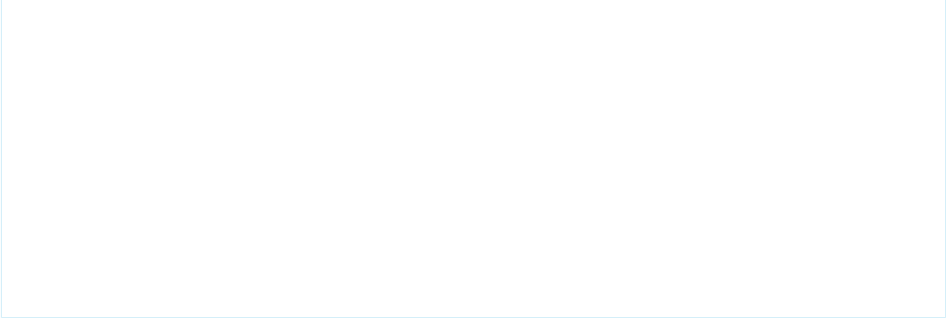
prefix: "Chasitor",
noun: "ChatMessage",
object: {
text: "Goodbye"
}
},
{
prefix: "Chasitor",
noun: "ChatEnd",
object: {}
}
]
}
28
Request Bodies for Live Agent REST API

CHAPTER 7 Response Bodies for Live Agent REST API
A request to a Live Agent REST API resource returns a response code. The successful execution of a resource request can also return a
response body in JSON format.
Availability
Response Properties
Available VersionsDescriptionTypeProperty Name
29.0A list of Salesforce IDs that
correspond to agents and chat
Array of Result objectsresults
buttons and their respective
availability to receive new chat
requests.
Response body
{
"results":{
"type":"array",
"description":"List of ids and their availability",
"items":{
"name":"result",
"type":"object",
"properties":{
"id":{
"type":"string",
"description":"The id of the entity",
"required":true,
"version":29.0
},
"isAvailable":{
"type":"boolean",
"description":"Whether or not the entity is available for chat",
"required":true,
"version":29.0
}
}
},
"required":true,
"version":29.0
}
}
29
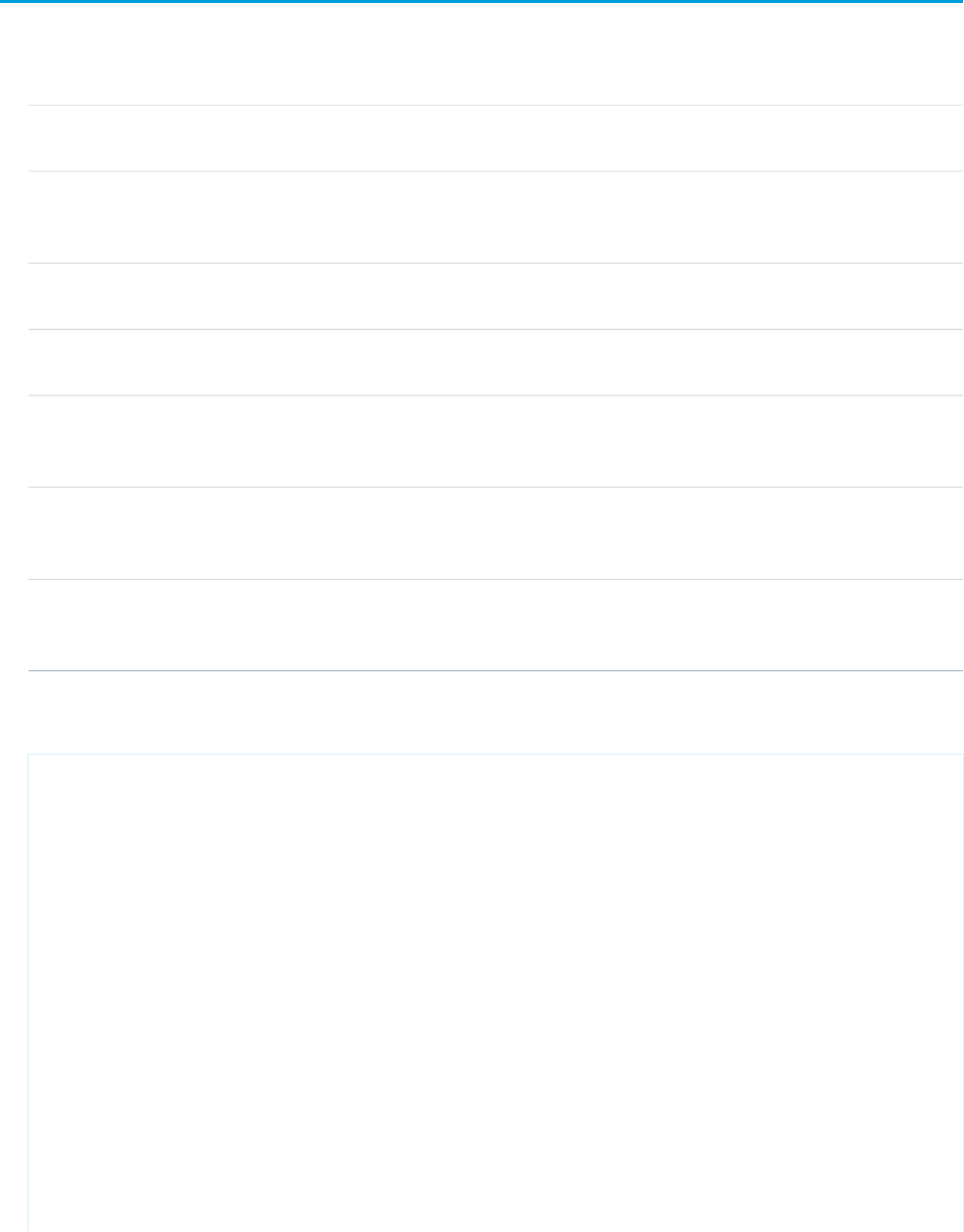
ChasitorSessionData
Response Properties
Available VersionsDescriptionTypeProperty Name
29.0The position of the chat visitor
in the chat queue.
integerqueuePosition
29.0The chat visitor's location,
based on the IP address from
which the request originated.
GeoLocation objectgeoLocation
29.0The URL that the chat visitor is
visiting.
Stringurl
29.0The original URL that the chat
request came from.
Stringoref
29.0The URL to which to redirect
the chat visitor after the chat
has ended.
StringpostChatUrl
29.0Whether Sneak Peek is enabled
for the agent who accepts the
chat.
BooleansneakPeekEnabled
29.0The chat message structure
that’s synchronized across the
agent.js and chasitor.js files.
Array of TranscriptEntry
objects
chatMessages
Response body
{
queuePosition: 1,
geoLocation: {
countryCode: "US",
countryName: "United States of America",
region: "CA",
city: "San Francisco",
organization: Salesforce.com,
latitude: 37.793880,
longitude: -122.395114
},
url: "http://yoursite",
oref: "http://www.google.com?q=yoursite",
postChatUrl: "http://yoursite/postchat",
sneakPeekEnabled: true,
chatMessages: [
{
type: "Agent",
name: "Andy L.",
content: "Hello, how can I help you?",
30
Response Bodies for Live Agent REST API

timestamp: 1376596367548,
sequence: 1
},
{
type: "Chasitor",
name: "Jon A.",
content: "I have a question for you.",
timestamp: 1376596349132
sequence: 2
}
]
}
ChasitorIdleTimeoutWarningEvent
Response properties
Available VersionsDescriptionTypeProperty Name
35.0Informs the server when a
warning is triggered or cleared.
StringidleTimeoutWarningEvent
Possible values: triggered
and cleared.
ChatEstablished
Response properties
Available VersionsDescriptionTypeProperty Name
29.0The name of the agent who is
engaged in the chat.
Stringname
29.0The user ID of the agent who is
engaged in the chat.
StringuserId
29.0Whether Sneak Peek is enabled
for the agent who accepts the
chat.
BooleansneakPeekEnabled
35.0Gives the settings for chat
visitor idle time-out.
ChasitorIdleTimeoutSettingschasitorIdletimeout
Response body
{
name: "Andy L.",
userId: "f1dda237-57f8-4816-b8e8-59775f1e44c8",
31
Response Bodies for Live Agent REST API
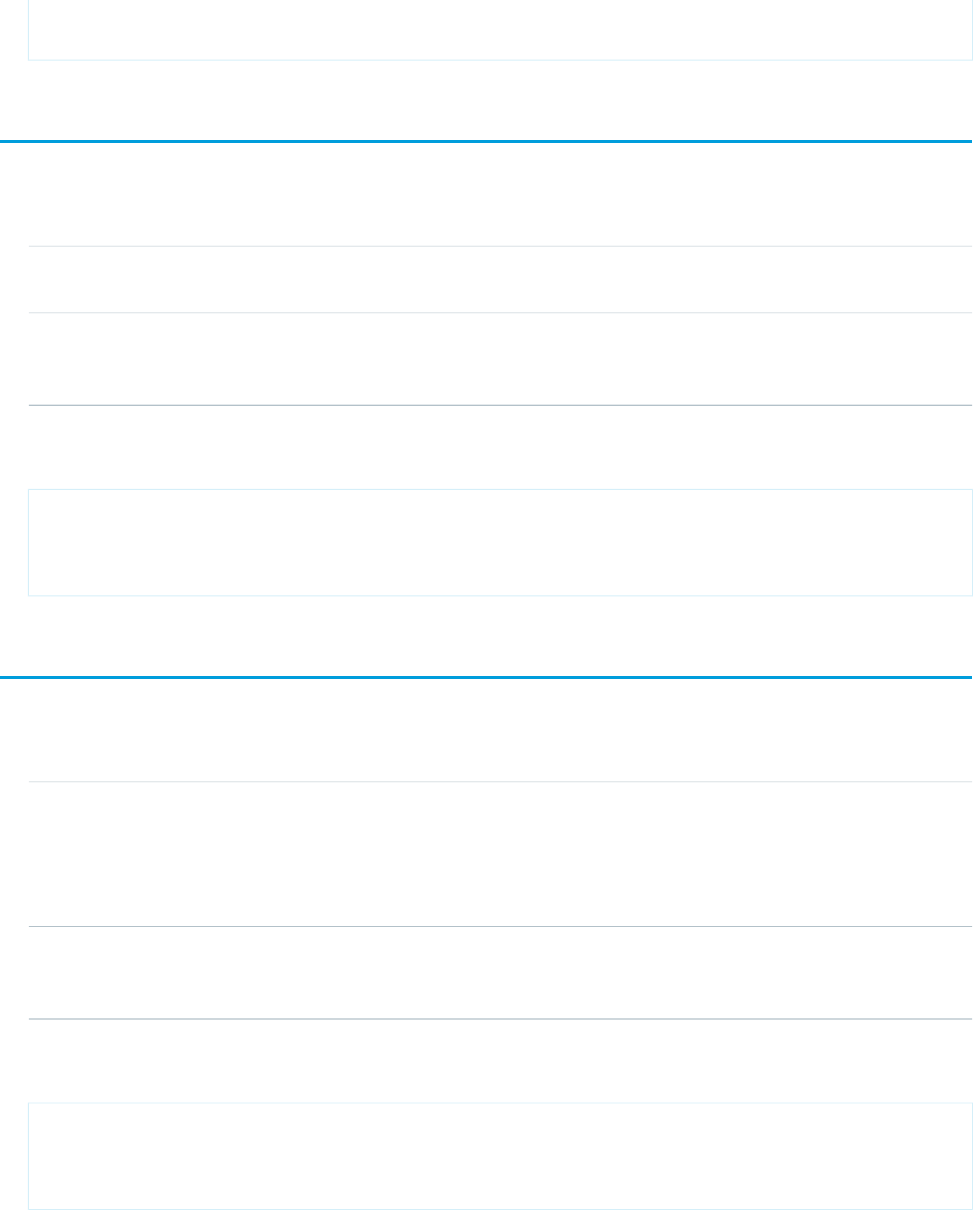
sneakPeekEnabled: true
}
ChatMessage
Response properties
Available VersionsDescriptionTypeProperty Name
29.0The name of the agent who is
engaged in the chat.
Stringname
29.0The text of the chat message
that the agent sent to the chat
visitor.
Stringtext
Response body
{
name: "Andy L."
text: "Hello, how can I help you?"
}
ChatRequestFail
Response properties
Available VersionsDescriptionTypeProperty Name
29.0The reason why the chat
request failed—for example,
Stringreason
no agents were available to
chat or an internal error
occurred.
29.0The URL of the post-chat page
to which to redirect the chat
visitor after the chat has ended.
StringpostChatUrl
Response body
{
reason: "Unavailable",
postChatUrl: "http://yoursite/postChat"
}
32
Response Bodies for Live Agent REST API
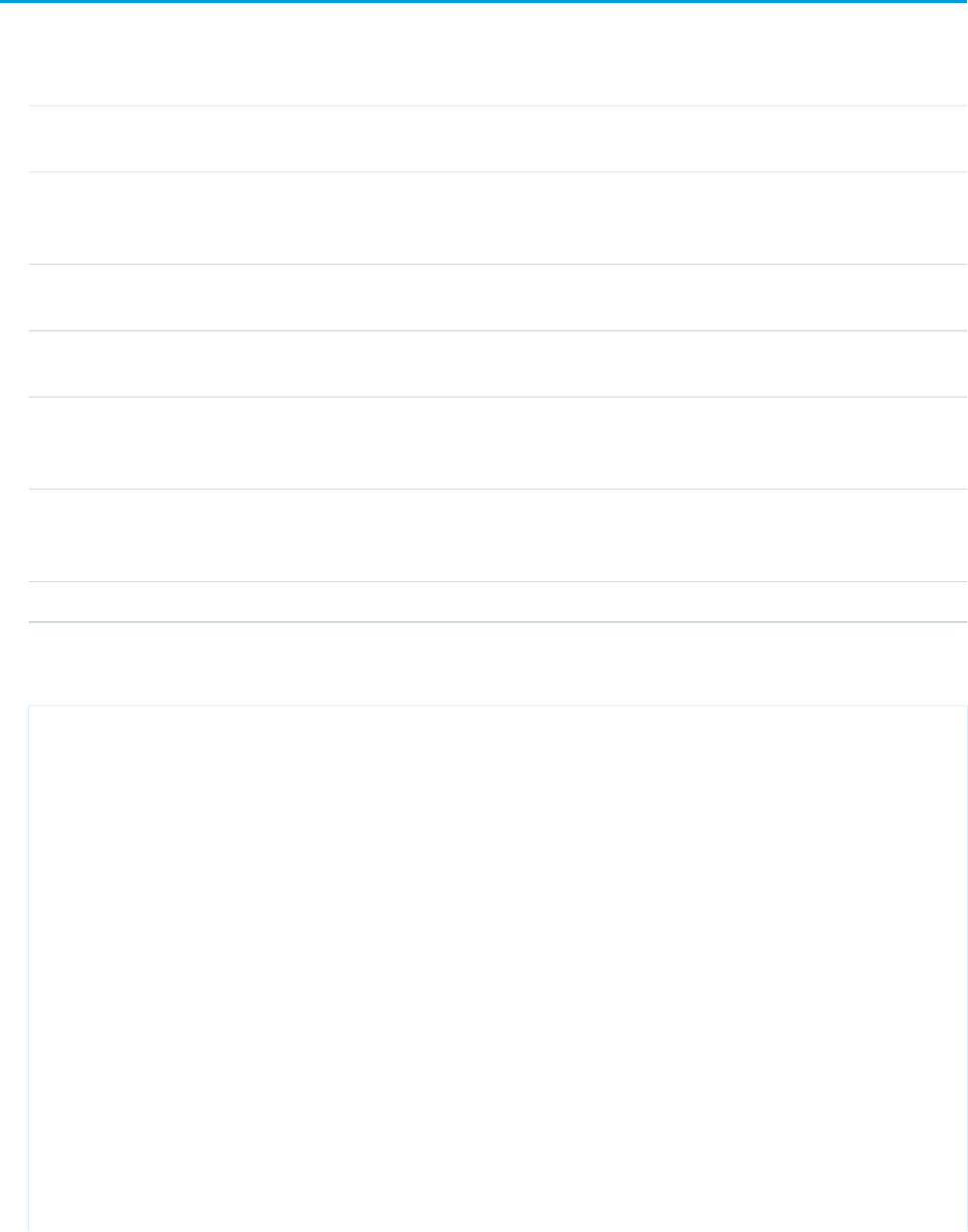
ChatRequestSuccess
Response properties
Available VersionsDescriptionTypeProperty Name
29.0The position of the chat visitor
in the chat queue.
integerqueuePosition
29.0The chat visitor's location,
based on the IP address from
which the request originated.
GeoLocation objectgeoLocation
29.0The URL that the chat visitor is
visiting.
Stringurl
29.0The original URL that the chat
request came from.
Stringoref
29.0The URL to which to redirect
the chat visitor after the chat
has ended.
StringpostChatUrl
29.0The custom details of the
deployment from which the
chat request was initiated.
Array of CustomDetail
objects
customDetails
29.0The ID of the chat visitor.StringvisitorId
Response body
"{
queuePosition: 1,
geoLocation: {
countryCode:"US",
countryName: "United States of America",
region: "CA",
city: "San Francisco",
organization: Salesforce.com,
latitude: 37.793880,
longitude: -122.395114
},
url: "http://yoursite",
oref: "http://www.google.com?q=yoursite",
postChatUrl: "http://yoursite/postchat",
customDetails: [
{
label: "E-mail Address",
value: "jon@example.com",
transcriptFields: [
"c__EmailAddress"
],
displayToAgent: true
33
Response Bodies for Live Agent REST API

}
],
visitorId: "acd47048-bd80-476e-aa33-741bd5cb05d3"
}"
ChatTransferred
Response properties
Available VersionsDescriptionTypeProperty Name
29.0The name of the agent to
whom the chat was transferred.
Stringname
29.0The ID of the chat visitor.StringuserId
29.0Whether Sneak Peek is enabled
for the agent to whom the chat
was transferred.
BooleansneakPeekEnabled
35.0Gives the settings for chat
visitor idle time-out.
ChasitorIdleTimeoutSettingschasitorIdletimeout
Response body
{
name: "Ryan S.",
userId: "edacfa56-b203-43d5-9e1b-678278b61263",
sneakPeekEnabled: false
}
CustomEvent
Response properties
Available VersionsDescriptionTypeProperty Name
29.0The type of custom event that
occurred, used for adding the
Stringtype
event listener on the chat
visitor’s side.
29.0Data that’s relevant to the
event that was sent to the chat
visitor.
Stringdata
34
Response Bodies for Live Agent REST API
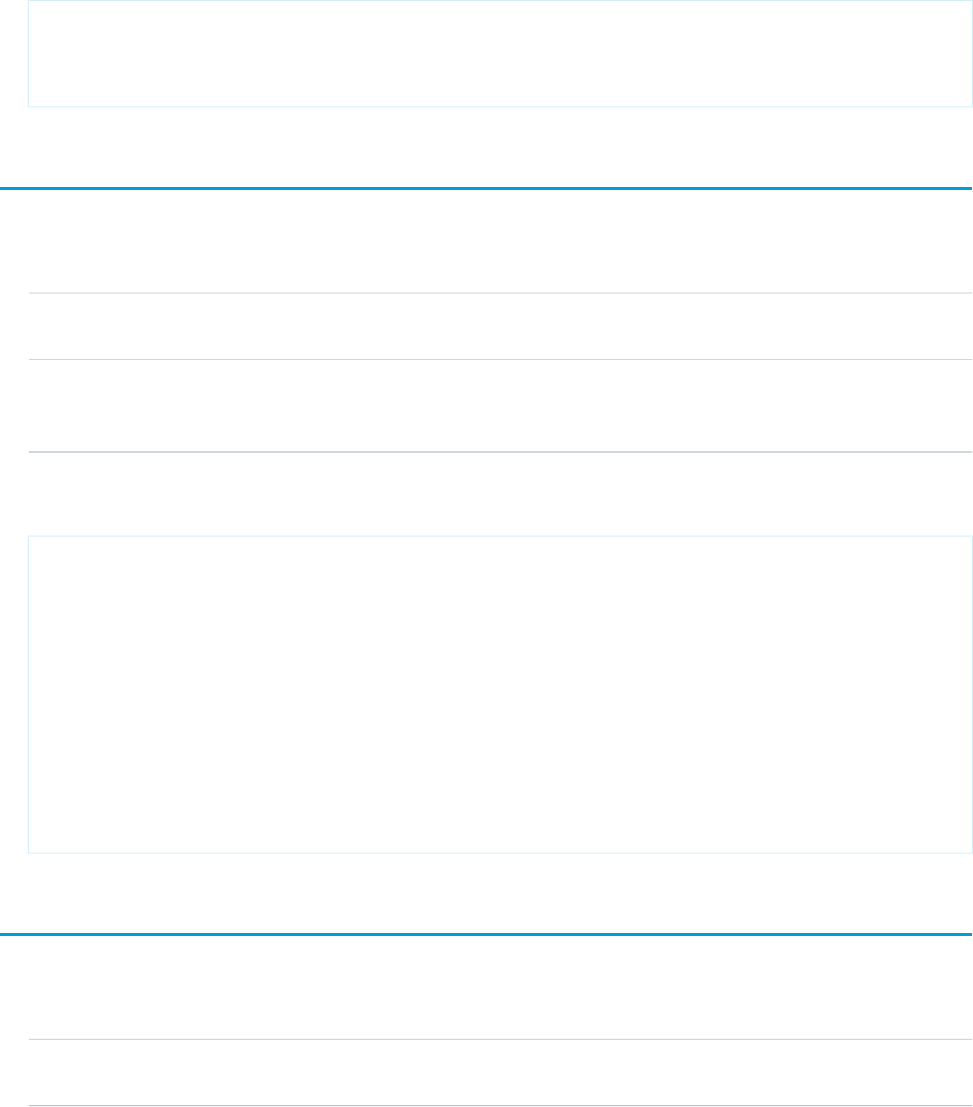
Response body
{
type: "CreditCardEntered",
data: "5105105105105100"
}
Messages
Response Properties
Available VersionsDescriptionTypeProperty Name
29.0The messages that was sent
over the course of a chat.
Array of Message objectsmessages
29.0The sequence of the message
as it was received over the
course of a chat.
integersequence
Response body
{
messages: [
{
type: "ChatEstablished",
message: {
name: "Andy L.",
userId: "f1dda237-57f8-4816-b8e8-59775f1e44c8",
sneakPeekEnabled: true
}
}
],
sequence: 1
}
NewVisitorBreadcrumb
Response properties
Available VersionsDescriptionTypeProperty Name
29.0The URL of the Web page that
the chat visitor is viewing.
Stringlocation
35
Response Bodies for Live Agent REST API

Response body
{
location: "http://yoursite/page2"
}
QueueUpdate
Response properties
Available VersionsDescriptionTypeProperty Name
29.0The updated position of the
chat visitor in the chat queue.
integerposition
Response body
{
position: 3
}
ResyncSession
Response properties
Available VersionsDescriptionTypeProperty Name
29.0Indicates whether the session
is valid (true) or not (false).
BooleanisValid
29.0The session key for the new
session after the old session has
been reestablished.
Stringkey
29.0The affinity token for the
session that’s passed in the
header for all future requests.
StringaffinityToken
Response body
{
isValid: true,
key: "dd19849c-26df-4e21-b4cf-3aada410f35d",
affinityToken: "73061fa0"
}
36
Response Bodies for Live Agent REST API

SessionId
Response Properties
Available VersionsDescriptionTypeProperty Name
29.0The session ID for the new
session.
Stringid
29.0The session key for the new
session.
Stringkey
29.0The affinity token for the session
that’s passed in the header for all
future requests.
StringaffinityToken
29.0The number of seconds before
you must make a Messages
integerclientPollTimeout
request before your Messages
long polling loop times out and
is terminated.
Response body
{
id: "241590f5-2e59-44b5-af89-9cae83bb6947",
key:
"f6c1d699-84c7-473f-b194-abf4bf7cccf8!b65b13c7-f597-4dd2-aa3a-cbe01e69f19c",
affinityToken: "73061fa0"
clientPollTimeout: "30"
}
Settings
Response Properties
Available VersionsDescriptionTypeProperty Name
29.0The rate at which the visitor must
ping the server to maintain the
Live Agent visitor session.
numberpingrate
29.0The URL of the content server.StringcontentServerUrl
29.0A list of chat buttons, along with
their settings information, that
Array of button objectsbuttons
were specified when you made
the Settings request.
37
Response Bodies for Live Agent REST API

Response body
{
"pingRate":{
"type":"number",
"description":"The rate at which the visitor should ping the server to
maintain presence",
"required":true,
"version":29.0
},
"contentServerUrl":{
"type":"string",
"description":"The content server URL",
"required":true,
"version":29.0
},
"buttons":{
"type":"array",
"description":"The list of buttons",
"items":{
"name":"button",
"type":"object",
"properties":{
"id":{
"type":"string",
"description":"The id of the button",
"required":true,
"version":29.0
},
"type":{
"type":"string",
"description":"The type of the button",
"required":true,
"version":29.0,
"enum":["Standard","Invite","ToAgent"]
},
"endpointUrl":{
"type":"string",
"description":"The custom chat window url of the button",
"required":false,
"version":29.0
},
"prechatUrl":{
"type":"string",
"description":"The prechat url of the button",
"required":false,
"version":29.0
},
"language":{
"type":"string",
"description":"The language setting of the button",
"required":false,
"version":29.0
},
38
Response Bodies for Live Agent REST API

"isAvailable":{
"type":"boolean",
"description":"Whether or not the button is available for chat",
"required":true,
"version":29.0
},
/* Invite related settings */
"inviteImageUrl":{
"type":"string",
"description":"The image of the button",
"required":false,
"version":29.0
},
"inviteImageWidth":{
"type":"number",
"description":"The width of the button image",
"required":false,
"version":29.0
},
"inviteImageHeight":{
"type":"number",
"description":"The height of the button image",
"required":false,
"version":29.0
},
"inviteRenderer":{
"type":"string",
"description":"The animation option of the invite",
"required":false,
"version":29.0,
"enum":["Slide","Fade","Appear","Custom"]
},
"inviteStartPosition":{
"type":"string",
"description":"The start position of the animation",
"required":false,
"version":29.0,
"enum":["TopLeft","TopLeftTop","Top","TopRightTop","TopRight",
"TopRightRight","Right","BottomRightRight","BottomRight",
"BottomRightBottom","Bottom","BottomLeftBottom","BottomLeft",
"BottomLeftLeft","Left","TopLeftLeft"]
},
"inviteEndPosition":{
"type":"string",
"description":"The end position of the animation",
"required":false,
"version":29.0,
"enum":["TopLeft","Top","TopRight","Left","Center","Right","BottomLeft","Bottom","BottomRight"]
},
39
Response Bodies for Live Agent REST API
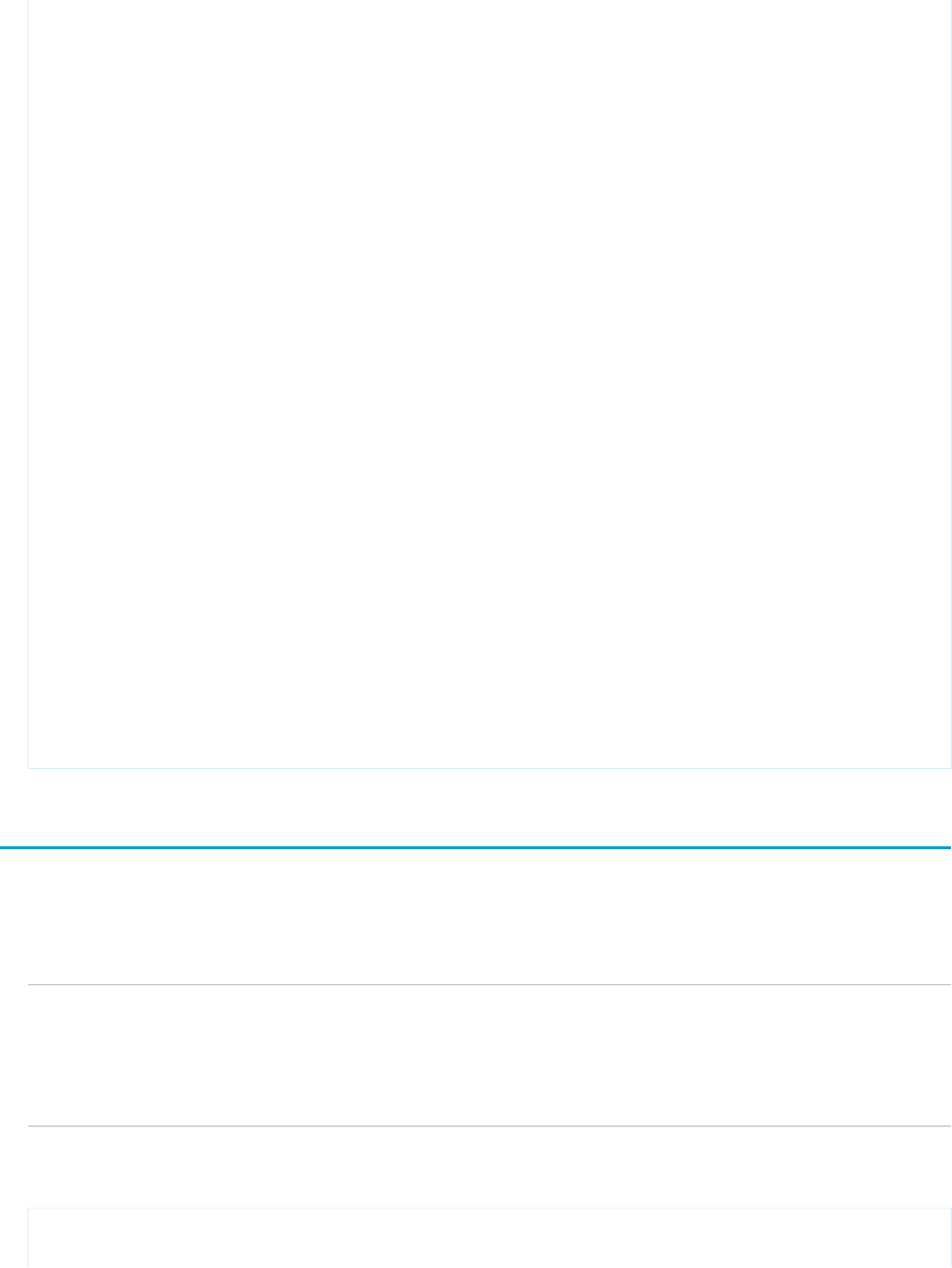
"hasInviteAfterAccept":{
"type":"boolean",
"description":"Whether or not invite will trigger after accepting",
"required":false,
"version":29.0
},
"hasInviteAfterReject":{
"type":"boolean",
"description":"Whether or not invite will trigger after rejecting",
"required":false,
"version":29.0
},
"inviteRejectTime":{
"type":"number",
"description":"The auto reject setting of the invite",
"required":false,
"version":29.0
},
"inviteRules":{
"type":"object",
"description":"The rules of the invite",
"required":false,
"version":29.0
}
/* Invite related settings */
}
},
"required":true,
"version":29.0
}
}
SwitchServer
This response is returned for requests to Visitor resources if the Live Agent instance URL is not correct for the Organization ID provided.
Response Properties
Available VersionsDescriptionTypeProperty Name
29.0The new Live Agent API endpoint
for your org if your org is moved.
StringnewUrl
It can be moved due to a planned
org migration or during a Site
Switch to a different instance.
Response body
{
40
Response Bodies for Live Agent REST API
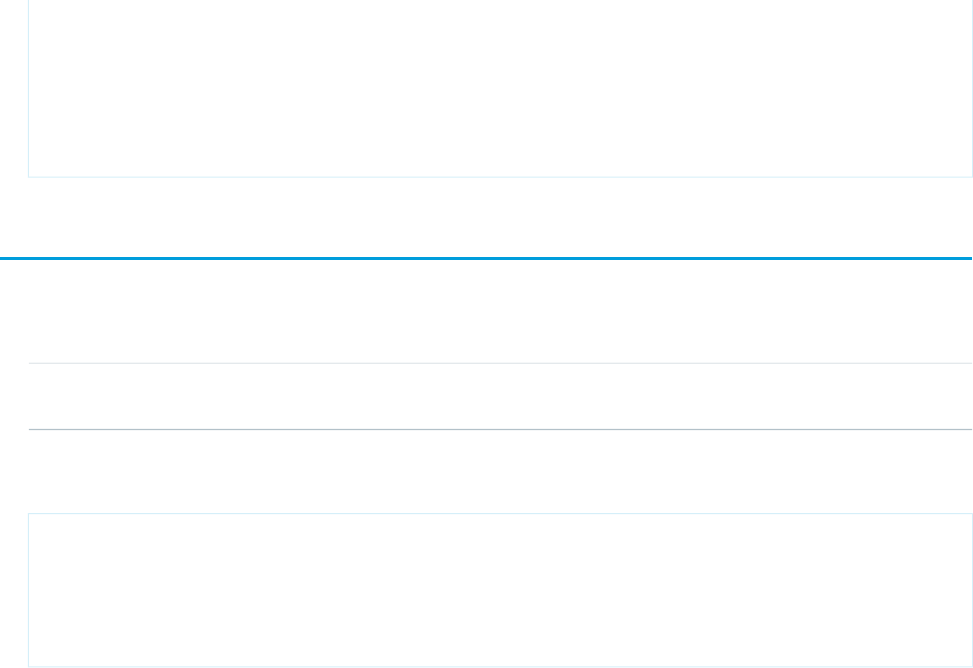
"messages": [
"type": "SwitchServer"
"message": {
"newUrl": "https://YOUR-INSTANCE.salesforceliveagent.com/chat"
}
]
}
VisitorId
Response Properties
Available VersionsDescriptionTypeProperty Name
29.0The session ID for the new
session.
StringsessionId
Response body
"sessionId":{
"type":"string",
"description":"The session id of the visitor",
"required":true,
"version":29.0
}
SEE ALSO:
Status Codes and Error Responses
41
Response Bodies for Live Agent REST API
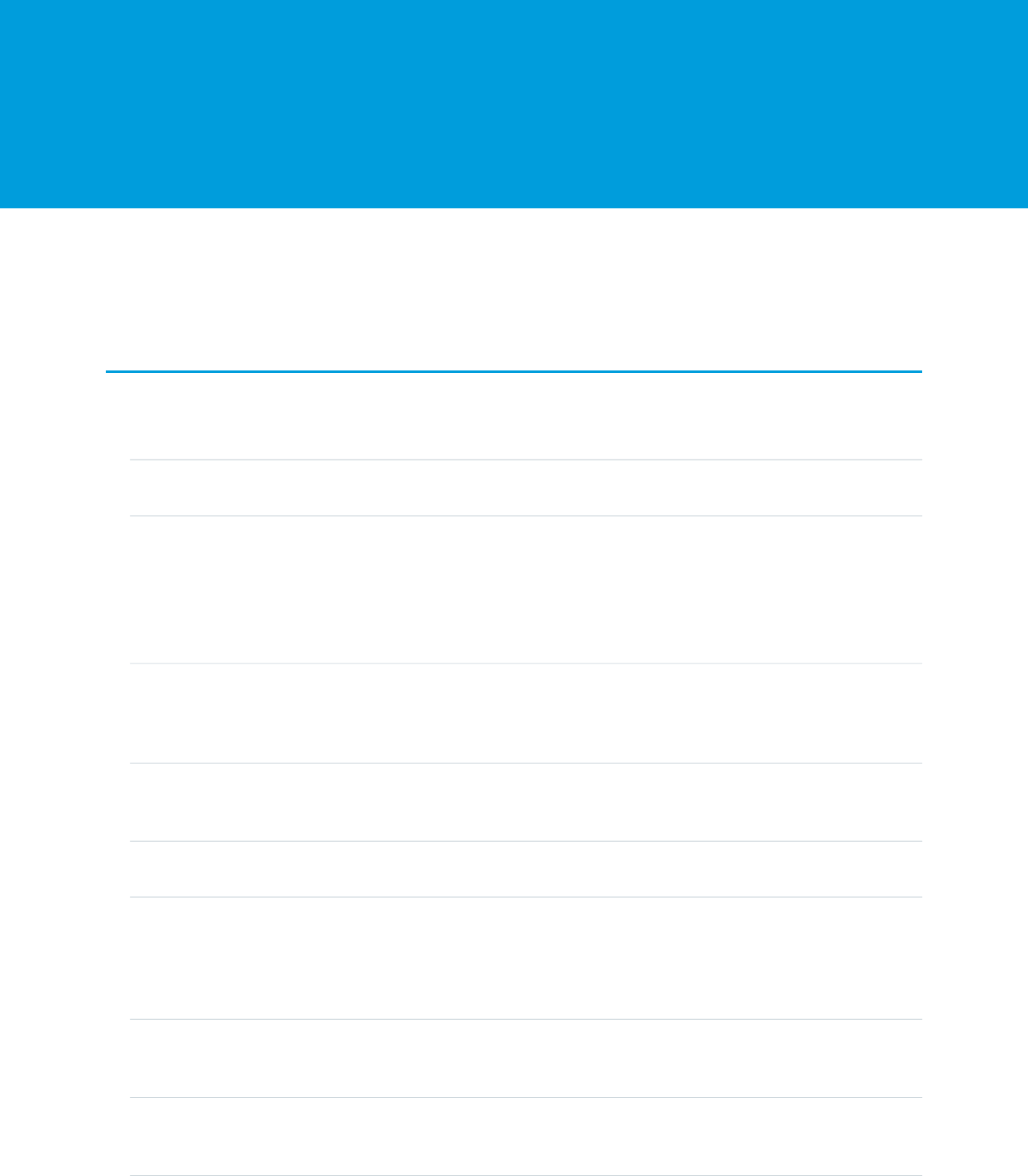
CHAPTER 8 Live Agent REST API Data Types
A request to a Live Agent REST API resource returns a response code. The successful execution of a resource request can also return a
response body in JSON format. Some response bodies return data types that contain their own properties. All property values that refer
to a name of an entity or field are case-sensitive.
Button
Properties
Available VersionsRequiredDescriptionTypeProperty Name
29.0TRUEThe ID of the chat
button object.
Stringid
29.0TRUEThe button type. Valid
values are:
Stringtype
•Standard
•Invite
•ToAgent
29.0FALSEThe URL of the custom
chat window that’s
StringendpointUrl
assigned to the chat
button.
29.0FALSEThe URL of the pre-chat
form that’s assigned to
the button.
StringprechatUrl
29.0FALSEThe chat button’s
default language.
Stringlanguage
29.0TRUESpecifies whether the
chat button is available
BooleanisAvailable
to receive new chat
requests (true) or not
(false).
29.0FALSEThe URL to the
automated invitation’s
static image resource.
StringinviteImageUrl
(for automated chat
invitations only)
29.0FALSEThe width in pixels of
the automated chat
invitation’s image.
numberinviteImageWidth
(for automated chat
invitations only)
42

Available VersionsRequiredDescriptionTypeProperty Name
29.0FALSEThe height in pixels of
the automated chat
invitation’s image.
numberinviteImageHeight
(for automated chat
invitations only)
29.0FALSEThe animation option
that’s assigned to the
StringinviteRenderer
(for automated chat
invitations only) automated chat
invitation. Valid values
are:
•Slide
•Fade
•Appear
•Custom
29.0FALSEThe position at which
the automated chat
StringinviteStartPosition
(for automated chat
invitations only) invitation begins its
animation. Valid values
are:
•TopLeft
•TopLeftTop
•Top
•TopRightTop
•TopRight
•TopRightRight
•Right
•BottomRightRight
•BottomRight
•BottomRightBottom
•Bottom
•BottomLeftBottom
•BottomLeft
•BottomLeftLeft
•Left
•TopLeftLeft
29.0FALSEThe position at which
the automated chat
StringinviteEndPosition
(for automated chat
invitations only) invitation begins its
animation. Valid values
are:
•TopLeft
43
Live Agent REST API Data Types
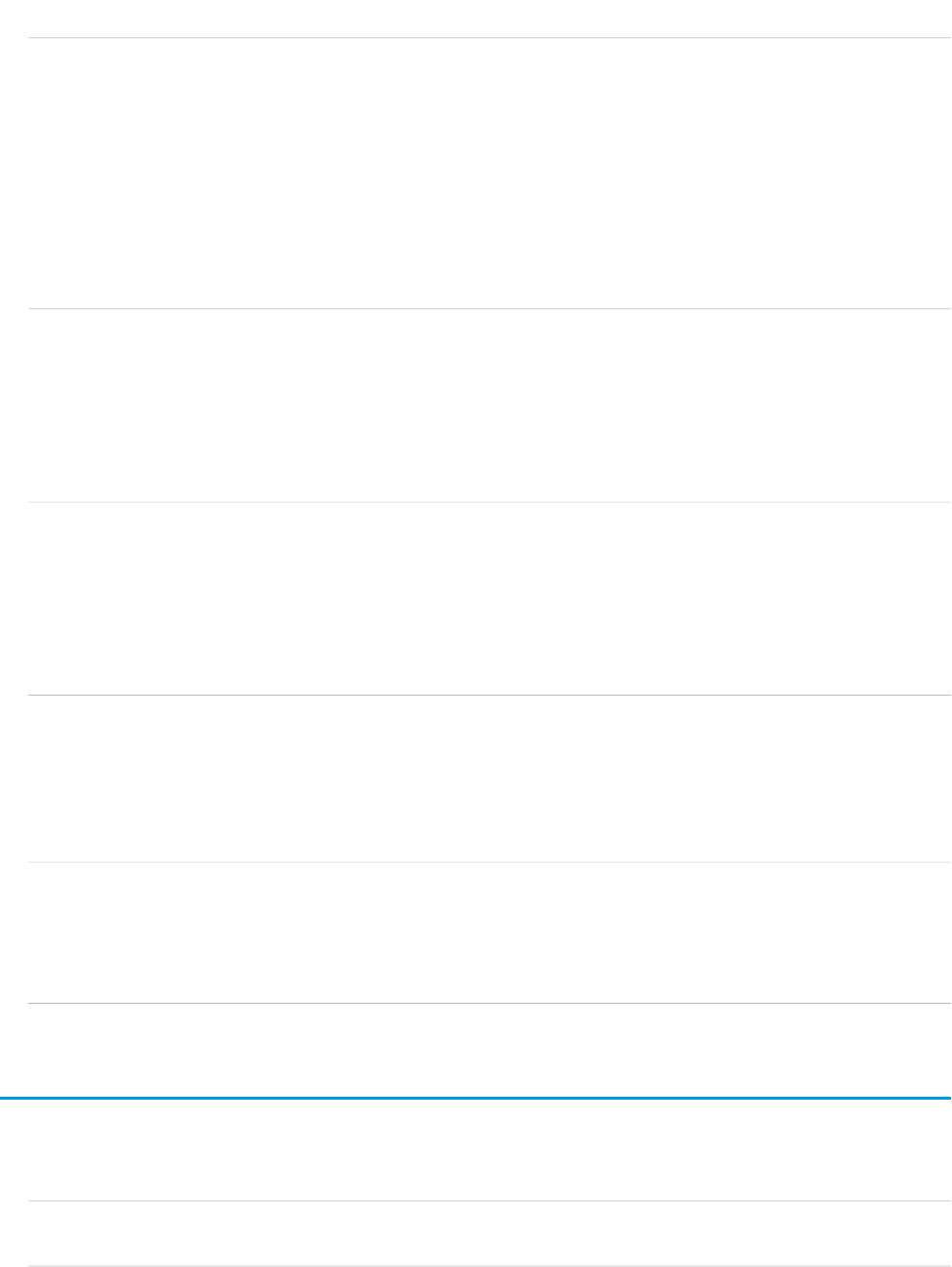
Available VersionsRequiredDescriptionTypeProperty Name
•Top
•TopRight
•Left
•Center
•Right
•BottomLeft
•Bottom
•BottomRight
29.0FALSESpecifies whether the
automated chat
BooleanhasInviteAfterAccept
(for automated chat
invitations only) invitation can be sent
again after the customer
accepted a previous
chat invitation (true)
or not (false).
29.0FALSESpecifies whether the
automated chat
BooleanhasInviteAfterReject
(for automated chat
invitations only) invitation can be sent
again after the customer
rejected a previous chat
invitation (true) or not
(false).
29.0FALSEThe amount of time in
seconds that the
numberinviteRejectTime
(for automated chat
invitations only) invitation will appear on
a customer’s screen
before the invitation is
automatically rejected.
29.0FALSEThe custom rules that
govern the behavior of
ObjectinviteRules (for
automated chat
invitations only) the automated chat
invitation, as defined in
your custom Apex class.
CustomDetail
Properties
Available VersionsRequiredDescriptionTypeProperty Name
29.0TRUEThe customized label for
the detail.
Stringlabel
44
Live Agent REST API Data Types
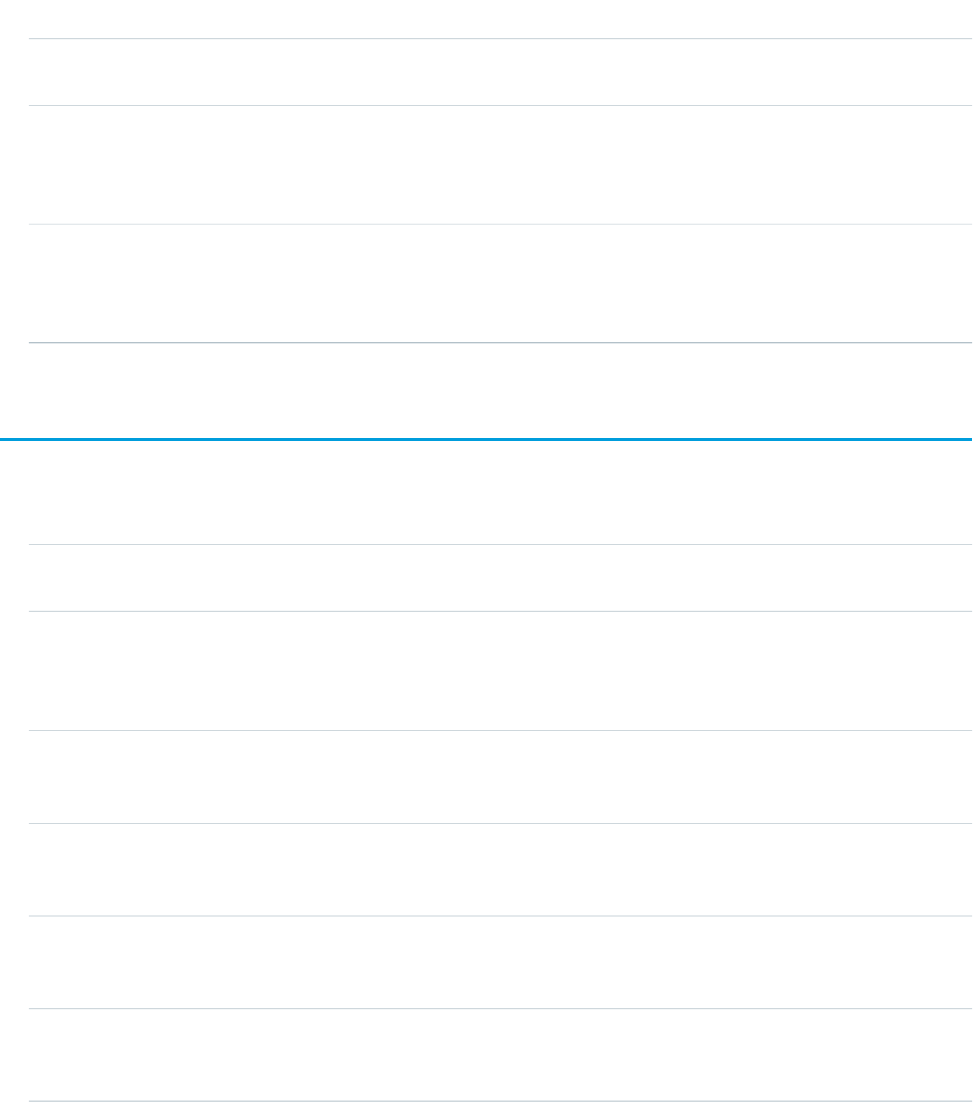
Available VersionsRequiredDescriptionTypeProperty Name
29.0TRUEThe customized value for
the detail.
Stringvalue
29.0TRUEThe names of fields to
which to save the
Array of StringstranscriptFields
customer’s details on the
chat transcript.
29.0FALSESpecifies whether to
display the customized
BooleandisplayToAgent
detail to the agent
(true) or not (false).
Entity
Properties
Available VersionsRequiredDescriptionTypeProperty Name
29.0TRUEThe record to search for
or create.
StringentityName
29.0FALSESpecifies whether to
display the record after
BooleanshowOnCreate
it’s created (true) or
not (false).
29.0FALSEThe name of the record
to which to link the
detail.
StringlinkToEntityName
29.0FALSEThe field within the
record to which to link
the detail.
StringlinkToEntityField
29.0FALSEThe name of the
transcript field to which
to save the record.
StringsaveToTranscript
29.0TRUEThe fields to which to
associate the detail on a
record.
Array of EntityFieldsMaps
objects
entityFieldsMaps
45
Live Agent REST API Data Types
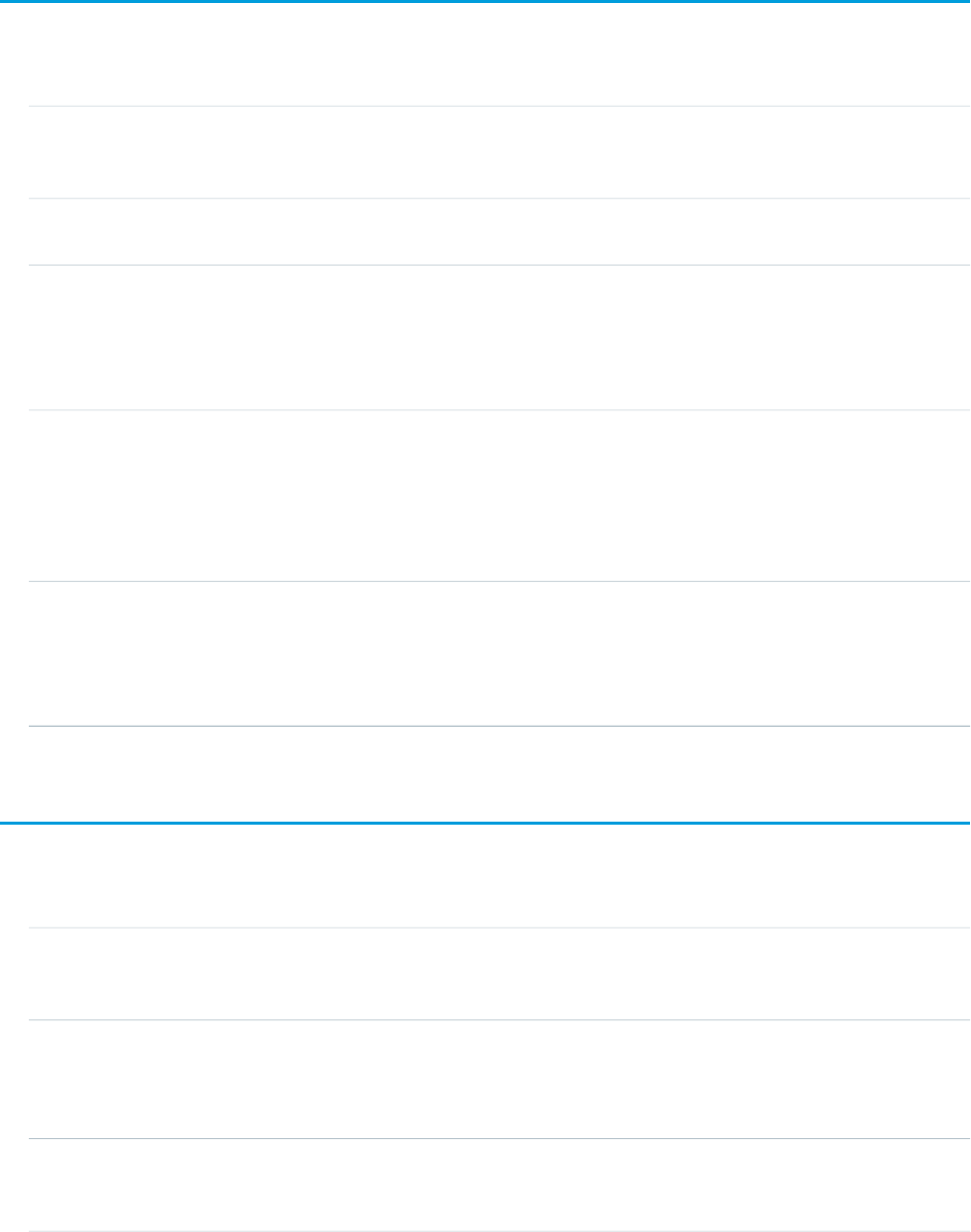
EntityFieldsMaps
Properties
Available VersionsRequiredDescriptionTypeProperty Name
29.0TRUEThe name of the field to
which to associate the
detail.
StringfieldName
29.0TRUEThe customized label for
the detail.
Stringlabel
29.0TRUESpecifies whether to use
the field fieldName
BooleandoFind
to perform a search for
matching records
(true) or not (false).
29.0TRUESpecifies whether to
only search for records
BooleanisExactMatch
that have fields that
exactly match the field
fieldName (true)
or not (false).
29.0TRUESpecifies whether to
create a record based on
BooleandoCreate
the field fieldName
if one doesn’t exist
(true) or not (false).
GeoLocation
Properties
Available VersionsRequiredDescriptionTypeProperty Name
29.0TRUEThe ISO 3166-1 alpha-2
country code for the
chat visitor's location.
StringcountryCode
29.0TRUEThe name of the country
that’s associated with
StringcountryName
the chat visitor’s
location.
29.0FALSEThe principal
administrative division
Stringregion
associated with the chat
46
Live Agent REST API Data Types
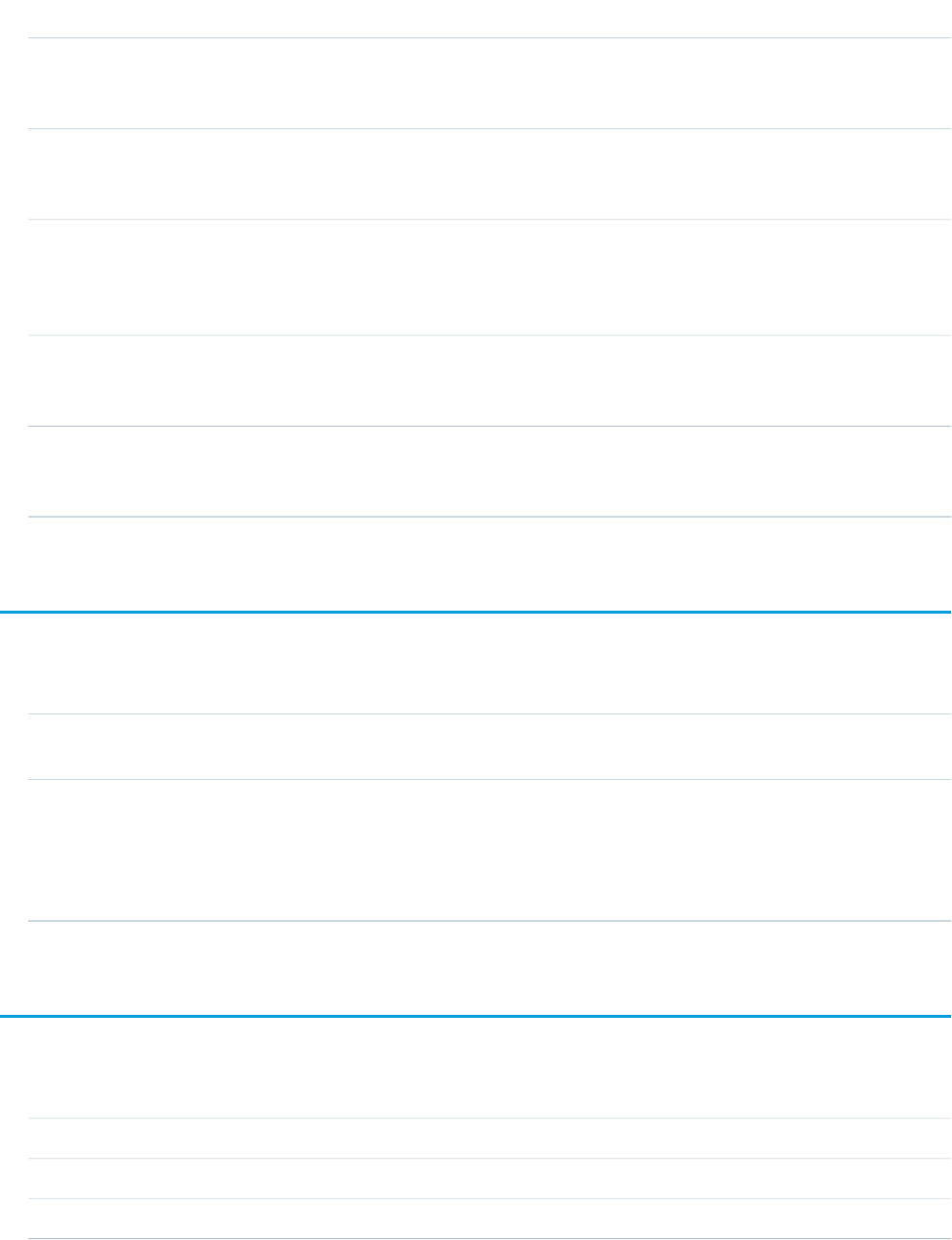
Available VersionsRequiredDescriptionTypeProperty Name
visitor's location—for
example, the state or
province.
29.0FALSEThe name of the city
associated with the chat
visitor’s location.
Stringcity
29.0FALSEThe name of the
organization associated
Stringorganization
with the chat visitor’s
location.
29.0FALSEThe latitude associated
with the chat visitor’s
location.
numberlatitude
29.0FALSEThe longitude associated
with the chat visitor’s
location.
numberlongitude
Message
Properties
Available VersionsRequiredDescriptionTypeProperty Name
29.0TRUEThe type of message that was
received.
Stringtype
29.0TRUEA placeholder object for the
message that was received. Can
Objectmessage
return any of the responses that are
available for the Messages
request.
NounWrapper
Properties
Available VersionsRequiredDescriptionTypeProperty Name
29.0TRUEThe prefix of the resource.Stringprefix
29.0TRUEThe name of the resource.Stringnoun
29.0FALSEThe data to post to the resource.Stringdata
47
Live Agent REST API Data Types
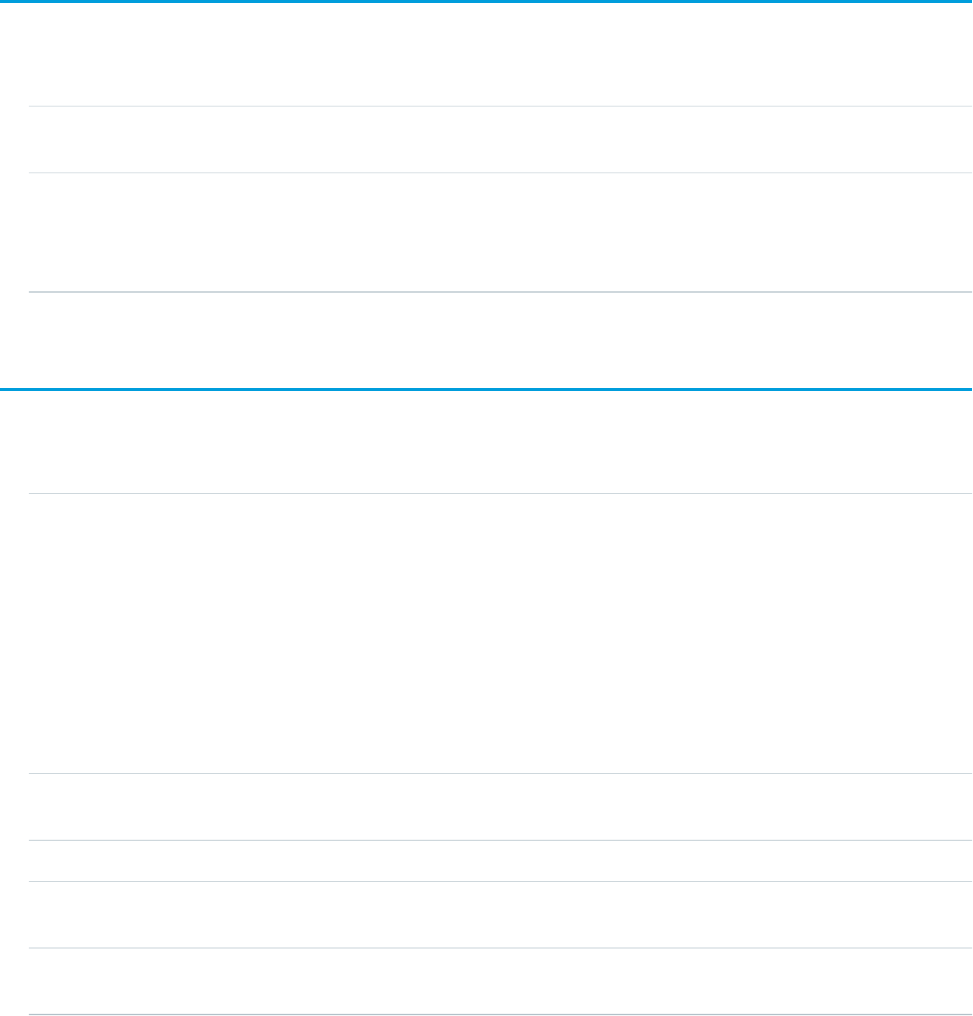
Result
Properties
Available VersionsRequiredDescriptionTypeProperty Name
29.0TRUEThe Salesforce ID of the agent or
chat button.
Stringid
29.0TRUEIndicates whether the entity that’s
associated with the Salesforce ID
BooleanisAvailable
id is available to receive new chat
requests (true) or not (false).
TranscriptEntry
Properties
Available VersionsRequiredDescriptionTypeProperty Name
29.0TRUEThe type of message in the chat
transcript. Valid values are:
Enumeration of type
String
type
•Agent: a message from an
agent to a chat visitor
•Chasitor: a message from a
chat visitor to an agent
•OperatorTransferred:
A request to transfer a chat to
another agent
29.0TRUEThe name of the person who sent
the chat message.
Stringname
29.0TRUEThe body of the message.Stringcontent
29.0TRUEThe date and time when the
message was sent.
numbertimestamp
29.0TRUEThe sequence in which the
message was received in the chat.
numbersequence
SEE ALSO:
Status Codes and Error Responses
48
Live Agent REST API Data Types
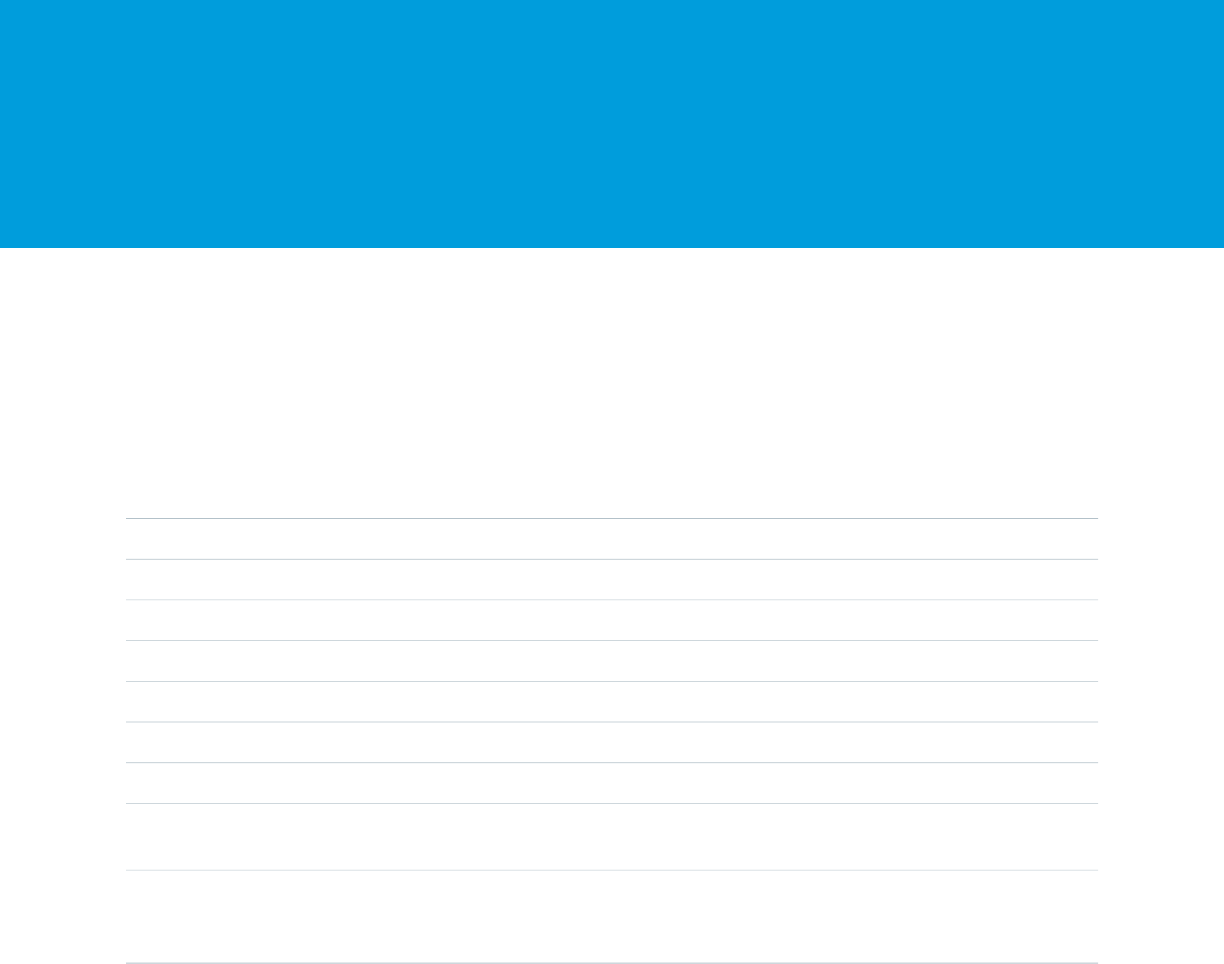
CHAPTER 9 Status Codes and Error Responses
Each request returns a status code or error response to indicate whether or not the request was successful.
When an error occurs or when a response is successful, the response header contains an HTTP code, and the response body usually
contains:
•The HTTP response code
•The message accompanying the HTTP response code
DescriptionHTTP response
code
“OK” success code.200
“Accepted” success code, for POST request.202
“No Content” success code for Message request; you should resend the request as part of the message loop.204
The request couldn’t be understood, usually because the JSON body contains an error.400
The request has been refused because the session isn’t valid.403
The requested resource couldn’t be found. Check the URI for errors.404
The method specified in the Request-Line isn’t allowed for the resource specified in the URI.405
An error has occurred within the Live Agent server, so the request couldn’t be completed. Contact Customer
Support.
500
The affinity token has changed. You must make a ResyncSession request to get a new affinity token
and session key, then make a ChasitorSessionData request to reestablish the chat visitor’s data within
the new session.
503
SEE ALSO:
Your Message Long Polling Loop
ResyncSession
ChasitorSessionData
Response Bodies for Live Agent REST API
Live Agent REST API Data Types
ResyncSession
ChasitorSessionData
49
INDEX
A
AgentDisconnect 16
AgentNotTyping 16
AgentTyping 16
API Endpoint 2
Availability 21
B
Breadcrumb 22
C
ChasitorInit 6
ChasitorNotTyping 9
ChasitorResyncState 8
ChasitorSessionData 16
ChasitorSneakPeek 10
ChasitorTyping 10
ChatEnd 11
ChatEnded 17
ChatEstablished 17
ChatMessage 12, 18
ChatRequestFail 18
ChatRequestSuccess 18
ChatTransferred 18
CustomEvent 12, 19
D
Data Types 42
E
Error responses 49
M
Messages 13
MultiNoun 19
N
NewVisitorBreadcrumb 19
Q
QueueUpdate 19
R
Requests
Headers 3
Resources
AgentDisconnect 16
AgentNotTyping 16
AgentTyping 16
API Endpoint 2
Availability 21
Breadcrumb 22
ChasitorInit 6
ChasitorNotTyping 9
ChasitorResyncState 8
ChasitorSessionData 16
ChasitorSneakPeek 10
ChasitorTyping 10
ChatEnd 11
ChatEnded 17
ChatEstablished 17
ChatMessage 12, 18
ChatRequestFail 18
ChatRequestSuccess 18
ChatTransferred 18
CustomEvent 12, 19
Data Types 42
Long Polling 4
Messages 13–14
MultiNoun 19
NewVisitorBreadcrumb 19
QueueUpdate 19
Request headers 3
Requests 2, 5–6, 9, 20, 24
Responses 29
ResyncSession 7
SessionId 5
Settings 20
VisitorId 22
Responses
Data Types 42
ResyncSession 7
S
SessionId 5
Settings 20
Status codes 49
V
VisitorId 22
50
