Ly X Quick Guide
User Manual:
Open the PDF directly: View PDF ![]() .
.
Page Count: 40

This document was prepared in L
A
T
E
X using utmthesis.cls to
conform with the UTM Thesis Manual 2015.
Author: The Author
Supervisor (Main): My Supervisor
Title: Quick Guide to Typesetting UTM Thesis
Using LyX
Degree: Doctor of Philosophy
Specialization: Electrical Engineering
Source: LyX-quick-guide.tex
UTMThesis version: v5.1
Date: June 12, 2018
Please DO NOT bind this page.
Comment \watermarkpage to remove this page.
QUICK GUIDE TO TYPESETTING UTM THESIS USING LYX
THE AUTHOR
UNIVERSITI TEKNOLOGI MALAYSIA
Replace this page with form PSZ 19:16 (Pind. 1/07), which can be
obtained from SPS or your faculty.
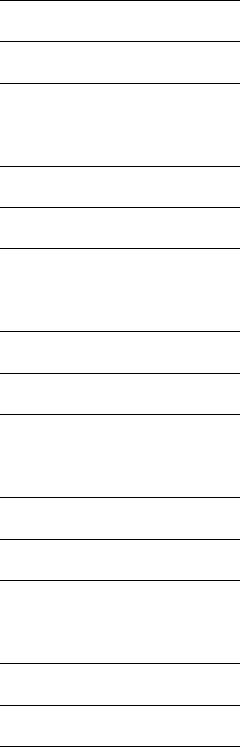
“We hereby declare that we have read this thesis and in our
opinion this thesis is sufficient in terms of scope and quality for the
award of the degree of Doctor of Philosophy in Electrical Engineering”
Signature :
Name : My Supervisor
Date : June 12, 2018
Signature :
Name : My Other Supervisor
Date : June 12, 2018
Signature :
Name : And Another One
Date : June 12, 2018
Signature :
Name : And Another
Date : June 12, 2018
Signature :
Name : And Lastly the Funder
Date : June 12, 2018
Replace this page with the Cooperation Declaration form, which can be
obtained from SPS or your faculty. This page is OPTIONAL when your
research is done in collaboration with other institutions that requires
their consent to publish the finding in this document.]
QUICK GUIDE TO TYPESETTING UTM THESIS USING LYX
THE AUTHOR
A thesis submitted in fulfilment of the
requirements for the award of the degree of
Doctor of Philosophy
Faculty of Electrical Engineering
Universiti Teknologi Malaysia
JUNE 2018
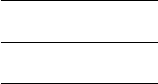
ii
I declare that this thesis entitled “Quick Guide to Typesetting UTM Thesis Using LyX”
is the result of my own research except as cited in the references. The thesis has not
been accepted for any degree and is not concurrently submitted in candidature of any
other degree.
Signature :
Name : The Author
Date : June 12, 2018
iii
I dedicate this to all who dare to use LyX/LaTeX to typeset their thesis
iv
ACKNOWLEDGEMENT
I thank all who made this happen.
v
ABSTRACT
Abstract should a movie trailer, not a plot summary of your thesis. It
should describe the problem (statement), research objective, and research approach.
Emphasize on original contributions.
vii
TABLE OF CONTENTS
CHAPTER TITLE PAGE
DECLARATION ii
DEDICATION iii
ACKNOWLEDGEMENT iv
ABSTRACT v
ABSTRAK vi
TABLE OF CONTENTS vii
LIST OF TABLES ix
LIST OF FIGURES x
LIST OF ABBREVIATIONS xi
LIST OF SYMBOLS xii
LIST OF APPENDICES xiii
1 INTRODUCTION 1
2 INSTALLATION 3
3 WRITING FLOW 4
4 LYX FEATURES 6
4.1 LyX Basic Features 6
4.2 LyX Environments 6
4.3 Cross-Referencing and Bibliography 7
4.4 Bibliographies 8
ix
LIST OF TABLES
TABLE NO. TITLE PAGE
x
LIST OF FIGURES
FIGURE NO. TITLE PAGE
xi
LIST OF ABBREVIATIONS
UTM - Universiti Teknologi Malaysia
xii
LIST OF SYMBOLS
ω- Resistance
CHAPTER 1
INTRODUCTION
In general, every thesis must have a solidly defined problem that motivated the
research
•Why the problem is important
•What others have done
•Describe the (novel) contribution and findings
•Document the experiments that validate the contribution
•Draw conclusions.
Each thesis is unique and depends on the writer and the editor (your SV). The following
example a good starting point:
•Abstract: A short (few paragraphs) summary of the the dissertation. Describe
the problem and the research approach. Emphasize the original contributions.
•Ch1 Introduction: An overview of the problem; why it is important; problem
definition; a summary of extant work and a statement of your hypothesis or
specific question to be explored. Make it readable by anyone.
•Ch 2 Literature Review: Critical review of extant works. Research gaps to be
exploited. Make the definitions precise, concise, and unambiguous.
•Ch 3 Methodology: Research design, central concept of your work, methods
and procedure, variables.
2
•Ch 4 Validation work: Describe experiment details that provide evidence in
support of your thesis.
•Ch 5 Results and analysis: Describe the results of experiments that provide
evidence in support of your thesis. Usually experiments or simulations
–Could be proof-of-concept
–To show better efficiency
•Ch 6 Conclusion: Summarize what was learned and how it can be applied.
Mention the possibilities for future research.
CHAPTER 2
INSTALLATION
•Download and install Lyx Bundle ftp://ftp.lyx.org/pub/lyx/
bin/2.2.3/LyX-223-Bundle-2.exe
–Miktex
–L
Y
X
•Download UTM thesis template https://github.com/utmthesis/
utmthesis
•Testing the template. Open utmthesis.layout using a text editor
–Check line 13
∗Make sure Format 60
•Generating pdf
–Open thesis-template-numbering.lyx
–File .Export .PDF (pdflatex)
–A PDF should be generated

CHAPTER 3
WRITING FLOW
•Vital information
\title{The Thesis Title}
\titletwo{Second Line (Optional)}
\titlethree{Third Line (Optional)}
\author{The Author}
\degree{Master of Engineering}
\specialization{Computer and Microelectronic System}
\intakeyear{2016}
\titledate{June 2018}
\award{2}
1. Bachelor Degree Project Report
2. Master’s Project Report (By course work)
3. Master’s Dissertation (By course work and research)
4. Master’s Thesis (By research)
5. Doctor of Philosophy Thesis
6. Engineering Doctorate Thesis
7. First Stage Proposal
\superone{M.Y. Supervisor}
•Preamble pages
–Acknowledgement
–Dedication
–Abstract
CHAPTER 4
LYX FEATURES
4.1 LyX Basic Features
•Cut/Paste/Copy – Like MS Word.
•WYSIWYM, not WYSWYG
–The hardest things for new users: How LyX handles whitespace.
–Protected Break, which you get by typing Ctrl+Return
–Protected Space, which you get by typing Ctrl+Space
4.2 LyX Environments
•Document classes are another major part of the WYSIWYM philosophy.
–It tells LyX how to typeset the document, so you do not need to know
how.
–UTMthesis class is a book-type derived class.
•Different parts of a document have different purposes; we call these parts
environments.
–Certain types of documents have special environments (an abstract and
a title for journal, but not letter)
–An environment may require a certain font style, font size, indenting,
line spacing, and more.

7
–The Environment choice box is located on the left end of the toolbar
and looks like this: .
•Paragraph alignment
–The default in most cases is justified alignment.
•Using Different Character Styles
–Noun style (toolbar button )
–Emphasized style (toolbar button )
–Don’t overuse character styles!
•Lists and sublists
–Enumerate
–Itemized
–List (not native to L
A
T
E
X)
–Description
•Footnotes
–Footnotes can be added using the toolbar button or the menu
Insert .Footnote.
4.3 Cross-Referencing and Bibliography
•The use of label and cross-reference.
–Dynamic numbering of
∗<reference>: prints the float number, this is the default.
∗(<reference>): prints the float number within two parentheses,
e.g. for Equation.
∗<page>: prints the page number.
∗on page <page>: prints the text "on page" and the page number.
8
∗<reference> on page <page>: prints the float number, the text
"on page", and the page number.
∗Formatted reference: prints a self defined cross-reference
format (haven’t explored yet).
•Use it to refer to figures, tables, equations, chapters etc.
4.4 Bibliographies
•Use BiBT
E
X

9
@book{b1,
Author = {Leslie Lamport},
Title = {L
A
T
E
X: A Document Preparation System},
Publisher = {Addison-Wesley Professional},
Year = {1994},
}
@electronic{w1,
title = {L
A
T
E
X Wikibook},
year = {2013},
month = {November},
URL = {http://en.wikibooks.org/wiki/L
A
T
E
X},
}
@article{abanades2006screening,
title={Screening of water-splitting thermochemical cycles
potentially attractive for hydrogen production by concentrated
solar energy},
author={Abanades, St{\’e}phane and Charvin, Patrice and Flamant,
Gilles and Neveu, Pierre},
journal={Energy},
volume={31},
number={14},
pages={2805--2822},
year={2006},
publisher={Elsevier}
}
@inproceedings{Markatos2002,
author = {Markatos, E.P.},
title = {Speeding up TCP/IP: faster processors are not enough},
booktitle = {21st IEEE International Performance, Computing, and
Communications Conference},
year = {2002},
pages = {341--345},
address = {Phoenix, AZ, USA},
month = {April},
}
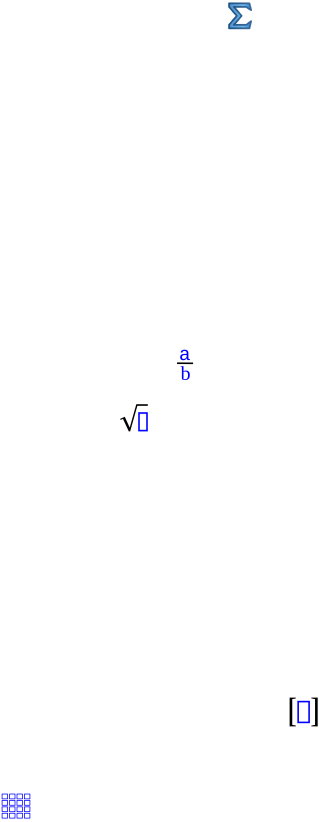
CHAPTER 5
TYPESETTING MATHS
•In order to create a formula, just click the toolbar button or use the menu
Insert .Math .Inline Formula
–Also for Display Formula and Numbered Formula.
–For multiline equations, use Eqnarray
•Examples of Math Mode Features
–Exponents and Subscripts – e.g., x^2y, you will get x2yand type a_1 to
get a1.
–Fractions – by typing \frac or using the icon in the Math Panel.
–Roots – using the Math Panel button or the commands \sqrt or
\root.
–Operators with Limits – Sum (P) and integral (´) operators
–Math Symbols – includes Greek,Operators ,Relations,Arrows.
Also AMS additional symbols.
–Altering Spacing – using protected space.
–Brackets and Delimiters – Auto-sizing delimiter via icon .
–Arrays and Multi-line Equations – Matrices are entered using the
Math Panel matrix button .
–Cases – Insert .Math .Cases Environment or the command \cases.

CHAPTER 6
FLOATS
•A float doesn’t have a fixed location.
–It can “float” forward or backward to wherever it fits best to get a high
quality layout.
–Caption as part of a float.
–Can create subfigure with double Insert .Float .Figure and again,
insert .Float .Figure
•Float Placement
–Here if possible: try to place the float at the position where it is inserted
–Top of page: try to place the float at the top of the current page
–Bottom of page: try to place the float at the bottom of the current page
–Page of floats: try to place the float at an own page
•Graphics and Images
–Place the cursor and click on the toolbar icon or select Insert .
Graphics from the menu.
–You can copy and paste as well (just like MS Word) but will result in
bipmap image. Not good enough.
–Use scalable images such as SVG, EPS, PDF.
•Tables
–Insert a table using either the toolbar button or the menu Insert .
Table
CHAPTER 7
BEST PRACTICES
7.1 Criteria of a good project report
•Content: Spend more time and effort writing about the strengths of your work,
and making clear, confident statements wherever possible to emphasize your
best results.
•Clear: Clarity is king. Make your expression clear. The examiner can
disagree with you, but they should never misunderstand you. Always check
for ambiguous the statements.
•Concise: Have you written your proposal in a succinct and focused way?
•Coherent: Does your chapters and sections link together well?
•Style: Read some of your supervisor’s work, so you can get a sense of their
style. Keep the style simple and avoid dense, dry, monotonous text blocks.
Thesis writing is not a creative writing, although you need to be creative and
be aware of the rhythm of your writing.
•Honest: An ethical writer always acknowledges the contributions of others
and the source of his/her ideas. Others ideas, data, and conclusions are usually
borrowed and used as the foundation of one’s own contribution.
14
7.2 Some Tips and Best practices
Terms and phrases to avoid
Mostly adverbs, they are very often overly used. Use strong words instead.
•Avoid judgmental words such as “bad”, “good”. Use “incorrect/correct” to
refer to factual correctness or errors.
•Use precise words or phrases to assess quality (e.g., “method A requires less
computation than method B”).
•Avoid all qualitative judgments such as “true”, “pure”, “good”, “perfect”, “an
ideal solution”
•Avoid vague phrases such as “as the basis of” , “different” vs. “various”, “in
light of”, “lots of”, “obviously”, “clearly” etc.
•See more at https://www.cs.purdue.edu/homes/dec/essay.
dissertation.html
Voices and tenses
•Voice: Use active constructions. For example, say “the operating system starts
the device” instead of “the device is started by the operating system”.
•Tense: Write in the present tense. For example, say “The system writes a page
to the disk and then uses the frame...” instead of “The system will use the frame
after it wrote the page to disk...”
•Define Negation Early: Example: say “no data block waits on the output
queue” instead of “a data block awaiting output is not on the queue.”
15
Grammar and logic
•Be careful that the subject of each sentence really does what the verb says it
does.
–“RPC requires programs to transmit large packets” is not the same
as “RPC requires a mechanism that allows programs to transmit large
packets”.
–“There is a compiler that translates the N languages by...” means a
single compiler exists that handles all the languages, while the sentence
“For each of the N languages, there is a compiler that translates...”
means that there may be 1 compiler, 2 compilers, or N compilers.
Focus on results
•Stick to the plain facts
•Avoid
–“After working eight hours in the lab that night, we realized...”.
–“If that cat had not crawled through the hole in the floor, we might
not have discovered the power supply error indicator on the network
bridge”
–Never attribute such events to mystical causes or imply that strange
forces may have affected your results.
Avoid self-assessment
•Avoid self-assessment (both praise and criticism)
–“The method outlined in Section 2 represents a major breakthrough in
the design of distributed systems because...”
–“Although the technique in the next section is not earthshaking,...”
16
–“This novel architecture ...”
References to extant works
•Always cites papers, not authors.
•Avoid the phrase “the authors claim that X”. If you agree on X correct, simply
state X followed by a reference.
•If one absolutely must reference a paper instead of a result, say “the paper states
that...” or “reference [1] presents evidence that...”.
Concept vs. instance
•A reader can become confused when a concept and an instance of it are blurred.
–An algorithm vs. a particular program that implements it
–A programming language vs. a compiler
–A general abstraction vs. its particular implementation in a computer
system
–A data structure vs. a particular instance of it in memory.
Drawing only warranted conclusions
•Draw conclusions that the evidence supports.
•If programs run much slower on computer A than on computer B, one cannot
conclude that the processor in A is slower than the processor in B unless one has
ruled out all differences in the computers’ operating systems, input or output
devices, memory size, memory cache, or internal bus bandwidth.
17
•Refrain from doing judgment unless one has the results from a controlled
experiment (e.g., running a set of several programs many times, each when
the computer is otherwise idle).
•Even if the cause of some phenomenon seems obvious, one cannot draw a
conclusion without solid, supporting evidence.
Science and what’s not
•In a scientific thesis, one never draws conclusions about the economic viability
or commercial success of an idea/method.
–Avoid statements such as “over four hundred vendors make products
using technique Y”.
•Politics And Science: A scientist avoids all political and ideological influence
when assessing ideas.
–One must assess the idea independent of the source.
CHAPTER 8
ADVANCED TOPICS
Ask Mr Google.
REFERENCES
Markatos, E. (2002). Speeding up TCP/IP: faster processors are not enough. In 21st
IEEE International Performance, Computing, and Communications Conference.
April. Phoenix, AZ, USA, 341–345.
APPENDIX A
MATHEMATICAL PROOFS
APPENDIX B
PSEUDO-CODES
APPENDIX C
TIME-SERIES RESULTS
