MATE User's Guide Users
User Manual:
Open the PDF directly: View PDF ![]() .
.
Page Count: 20

MATE
HPCA4SE Autonomous University of Barcelona
Date: June 22, 2018
Version: 1.0
MATE USER’SGUIDE
CAOS (UAB)
June 22, 2018
COMPUTER ARCHITECTURES
AND OPERATING SYSTEMS DEPARTMENT
AUTONOMOUS UNIVERSITY OF BARCELONA
Email: gr.hpca4se@uab.cat
Web: http://grupsderecerca.uab.cat/hpca4se/en
https://github.com/HPCA4SE-UAB
gr.hpca4se@uab.cat
Index
1 Introduction 1
2 MATE installation 1
2.1 Dependencies and build ............................ 1
3 Configuration files 3
3.1 Application controller - AC.ini ........................ 3
3.2 Analyzer - Analyzer.ini ............................. 4
3.3 Tunlet - Tunlet.ini ................................ 5
3.4 DMLib - DMLib.ini: ............................... 6
4 Full execution example with XFire 6
5 Tunlet creation and execution 7
5.1 Steps to create a tunlet ............................. 8
6 Annex 11
6.1 Configure options ................................ 11
6.2 Simple tunlet example ............................. 13
6.2.1 MPI application ............................. 13
6.2.2 Ctrl.cpp ................................. 14
6.3 XFire example .................................. 15
6.3.1 Analyzer.ini ............................... 15
6.3.2 AC.ini .................................. 16
6.3.3 Tunlet.ini ................................. 16
6.3.4 DMLib.ini ................................ 17
References 17
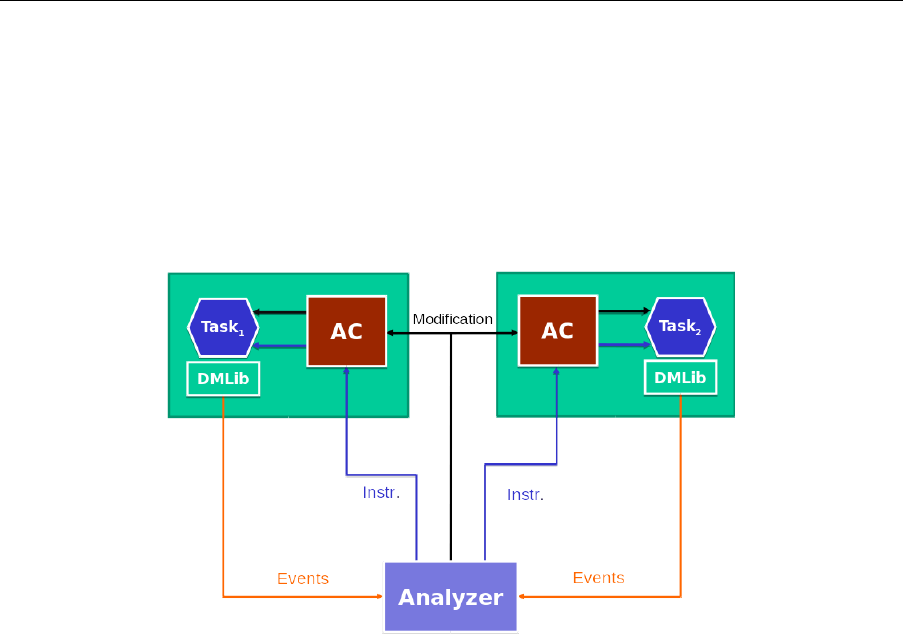
MATE
1 Introduction
The aim of this document is to explain the essential steps to configure, install and ex-
ecute MATE [2,3,4]. MATE needs two programs, the Analyzer and AC, to work in
conjunction with the DMLib shared library. In figure 1we can see how they interact
with each other:
Figure 1: MATE structure
Thus, MATE is composed of the following modules which cooperate to control and
improve the application’s performance:
• The Application Controller (AC) is a daemon that controls the execution and
the dynamic instrumentation of each individual MPI task.
• The Analyzer is a centralized process that carries out the application perfor-
mance analysis, and decides on the monitoring and tuning. It automatically de-
tects existing performance problems on the fly and requests appropriate changes
to improve the application’s performance.
• The Dynamic Monitoring Library (DMLib) is a shared library that is dynami-
cally loaded by the AC in the application tasks to facilitate collecting data and
delivering it to the Analyzer
The knowledge required to perform analysis and tuning is encapsulated in MATE in
a piece of software called a tunlet which will be explained more in detail in section 5.
This document is composed of 4 main sections: MATE installation, configuration files,
a full execution example and the steps to create a tunlet.
2 MATE installation
2.1 Dependencies and build
First off, MATE needs some dependencies to be installed before building it. Those are
the following:
1 (18)

MATE
•Dyninst - The most critical dependency for MATE is Paradyn’s Dyninst API.
This library is responsible for inserting the instrumentation to the application
that will be monitored. MATE is programmed and tested to work with versions
>7.0.1, being v9.3.2 the latest version tested with. Dyninst can be downloaded
from https://github.com/dyninst/dyninst [1].
•MPI - MATE is currently implemented for MPI applications and therefore, it
requires some installed version. The latest MPI installation and version tested
with MATE was OpenMPI v1.10.2 .
•PAPI - The latest tested version of PAPI along with MATE was v5.6.1. It can be
downloaded from http://icl.cs.utk.edu/papi/
•Other dependencies - MATE also needs the following libraries:
– Boost - The latest tested version of Boost was v1.62.0 . It can be downloaded
from https://www.boost.org/
– libelf & libdwarf - These two libraries can be downloaded from https:
//sourceforge.net/p/elftoolchain/wiki/Home/
– libiberty - It is usually installed along with gcc and it can be downloaded
from https://gcc.gnu.org/onlinedocs/libiberty/
Go to https://github.com/HPCA4SE-UAB/MATE to download MATE once all depen-
dencies have been cleared. The building of MATE is similar to any UNIX-like system
installation:
$ ./configure --with-dyninst=<DYNINST_DIR> --prefix=<PREFIX>
$ make && make install
For details on the features that can be input to the configure step, see the annex in
section 6or do:
$ ./configure --help
Additionaly, make has four targets explained below:
•make - Compiles the application and puts the binaries of Analyzer and AC in
their corresponding folders.
•make install - Installs MATE in the prefix chosen (by default /lib and /bin).
•make clean - Deletes the compiled files generated in the make step.
•make doc - Creates the documentation of MATE in ./doc using Doxygen .
The tree structure that MATE uses can be seen in Figure 2.
2 (18)
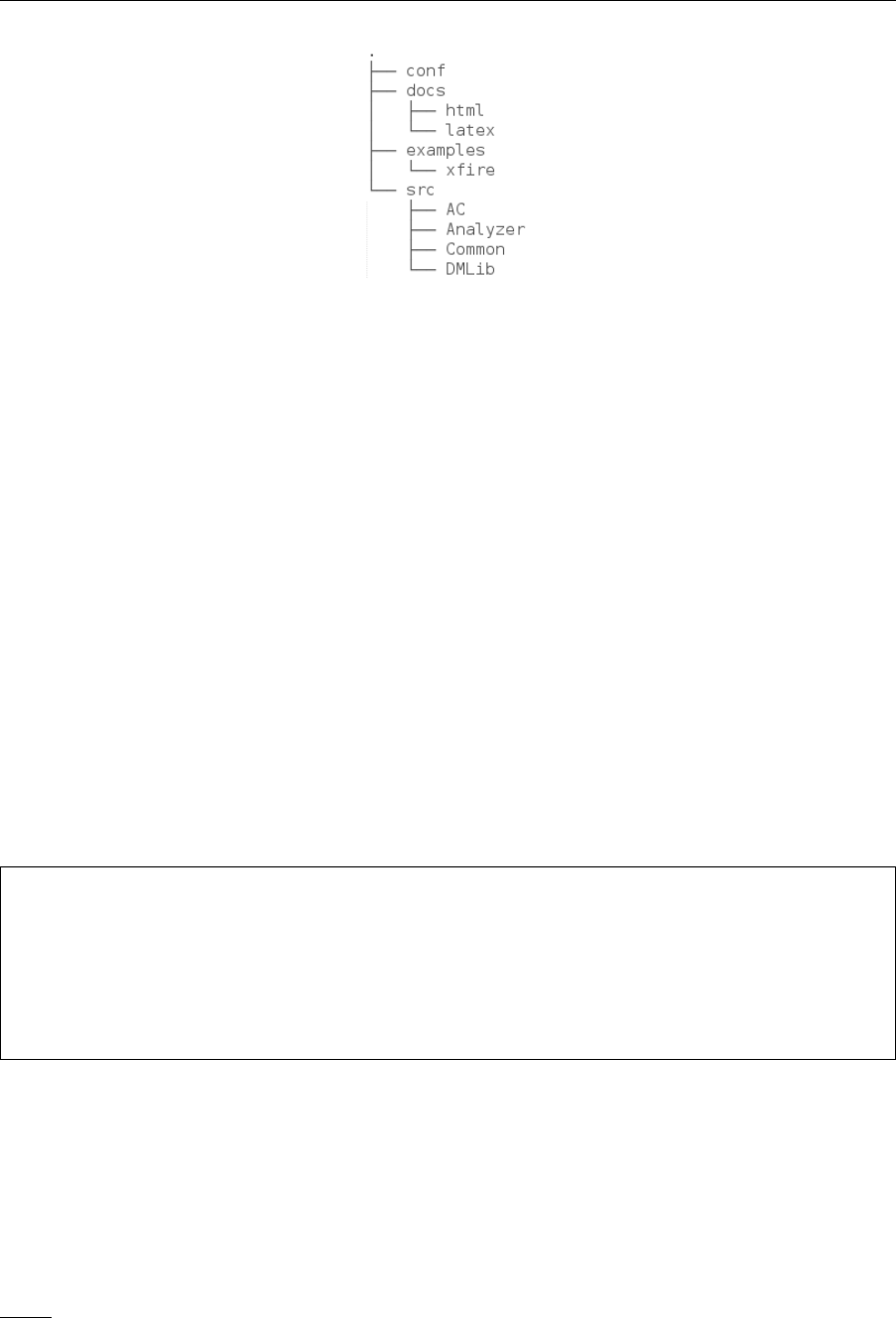
MATE
Figure 2: MATE folder tree
3 Configuration files
After the installation process and depending on the application to monitor, you must
take care of MATE’s configuration files. This step is necessary to make MATE work
in conjunction with the MPI application. There are four configuration files that have
to be modified. Examples of these can be found in the root directory under the conf/
folder:
•AC.ini: configures the Application Controller,
•Analyzer.ini: configures the Analyzer,
•Tunlet.ini: configures the tunlet and
•DMLib.ini: configures the DMLib’s syslog options.
In general, a MATE configuration file is composed of several sections with their own
parameters and should look like the following:
[section_name]
parameter_identifier =# user_provided_value
...
[another_section_name]
parameter_identifier =# user_provided_value
...
The details for each of these files are shown in the following subsections.
3.1 Application controller - AC.ini
The AC.ini file is where the AC configuration is placed. This file requires the sections:
AC,Analyzer and Syslog detailed below:
[AC]
The AC section specifies parameters associated to the application controller executable:
3 (18)
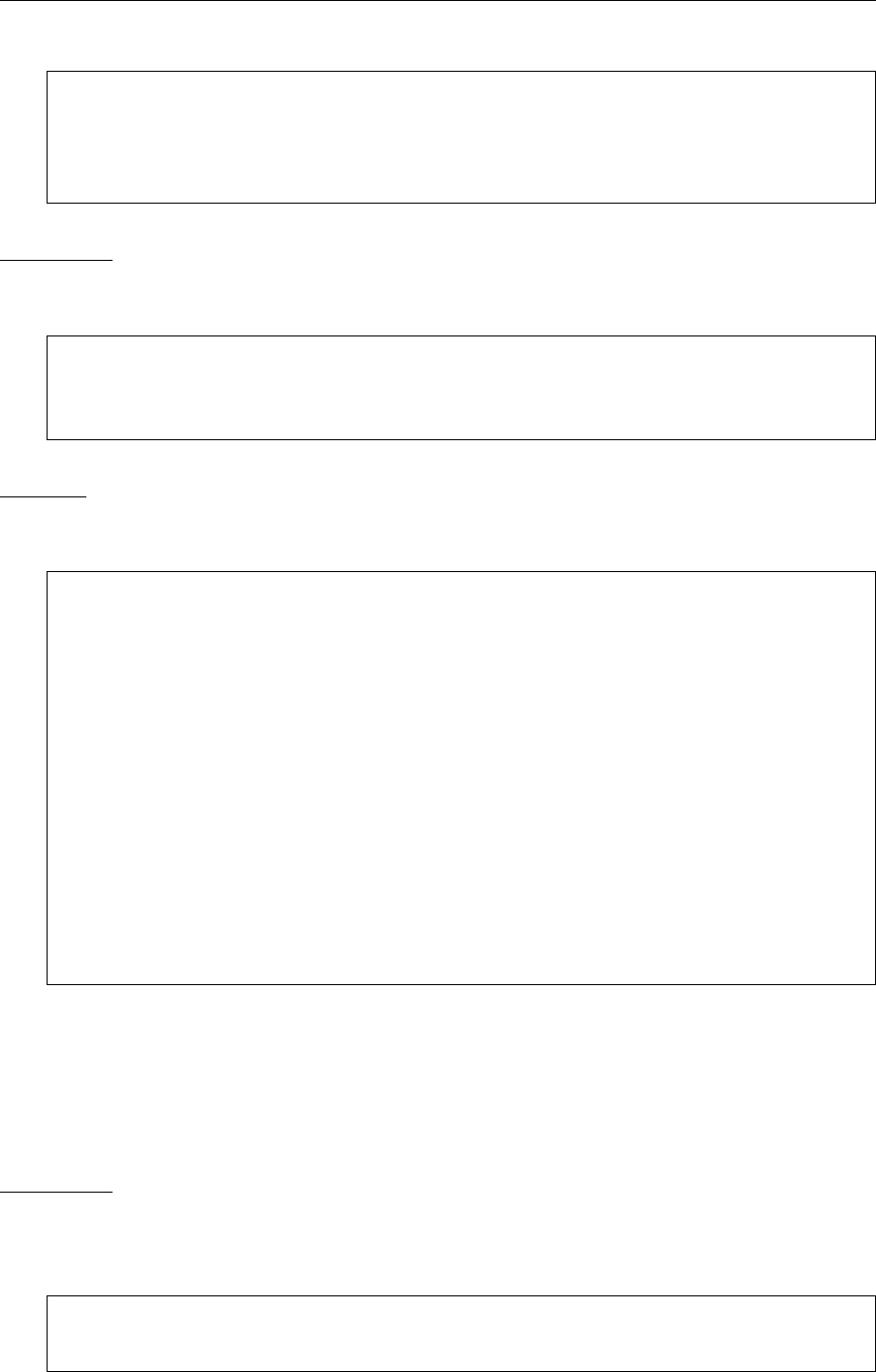
MATE
[AC]
ACPath =# Application Controller path
DMLib =# libDMLib.so library path
PTPAcceptorPort =# Analyzer waiting event port
[Analyzer]
The Analyzer section is where the Analyzer parameters are specified:
[Analyzer]
Host =# Host where the Analyzer is executing
Port =# Analyzer port
[Syslog]
The Syslog section is where the debug parameters have to be specified:
[Syslog]
MasterSwitch =# true/false
LogLevel =
# 0 - To show all debug messages in log file.
# 1 - To show INFO messages.
# 2 - To show no messages.
StdErrLogLevel =# 0/ 1/ 2 the same as LogLevel,
# but the message will be printed in terminal
StdErr =# true/false to activate the information output
LogFile =# log file name
LogPath =# log file path
AppendMachineName =# true/false
AppendFile =# true/false
Prefix =# prefix to use when printing information
3.2 Analyzer - Analyzer.ini
The Analyzer configuration file requires the sections: Analyzer,EventCollector and
Syslog:
[Analyzer]
This section only requires the boolean parameter DisableTuningActions to be set. As its
name suggests, it will disable the tuning action if set to true:
[Analyzer]
DisableTuningActions =# true/false
4 (18)

MATE
[EventCollector]
This section defines the Analyzer port to use (where it receives the application metrics
from libDMLib.so):
[EventCollector]
Port =# Analyzer port where it will get the app metrics
# from libDMLib.so
[Syslog]
This section contains the same parameters as the previous Syslog section from the
Application Controller and should be filled with the values relative to the Analyzer.
3.3 Tunlet - Tunlet.ini
In the Tunlet configuration file (Tunlet.ini), the functions to monitor and its associated
features are indicated in the Functions section. The fields function1, function2, ..., func-
tionN are necessary to follow the pattern.
[Functions]
function1 =# name of one function to monitor
function2 =# name of another function to monitor
...
Each of the functions defined should have its corresponding section such that:
[name_of_function1]
entry =# FuncEntry/FuncExit
event =# iterStart/iterEnd ...
...
[name_of_function2]
entry =...
The parameters can have the following values:
entry FuncEntry / FuncExit this corresponds to where the function will be monitored,
FuncEntry if in function entry instance, FuncExit if in function exit instance.
event Name of the event that will be generated. Each event is some significant activity
that will be performed during the execution of the app and that collects all the
necessary data during run-time.
Depending on the information that is desired to obtain from each function, one can
specify the following values:
•Source: Depending on the element to monitor, the source parameter can have the
following values:
5 (18)
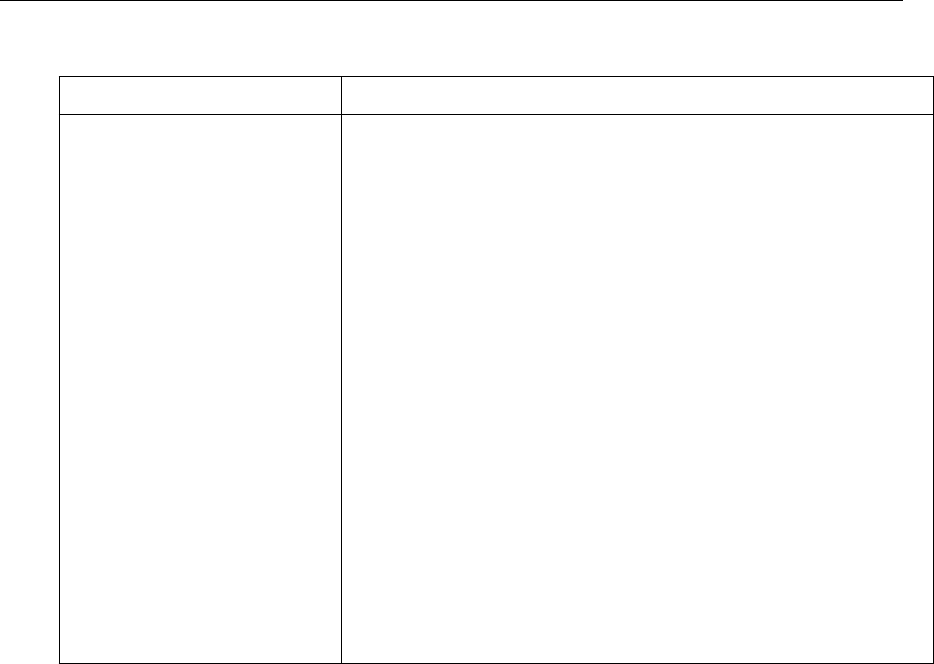
MATE
Source Monitoring element
FuncParamValue Function parameter.
VarValue Function variable.
FuncReturnValue Function return value.
ConstValue Constant value.
FuncParamPointerValue Function pointer parameter.
SendMessageSize The size of the message to send.This attribute can
only be inserted if the entry specified is FuncEntry.
RecvMessageSize The size of the message to receive. This attribute can
only be inserted if the entry specified is FuncExit.
SenderTid The identifier of the sender. This attribute can only
be inserted if the entry specified is FuncExit.
•type: The source type can be Integer,Short,Float,Double,Char or String.
•id: Since source is a function parameter, then id is the identifier of the parameters.
For instance, if the function fis called by f(a,b,c), the id corresponding to ais
0, bis 1 and cis 2. In any other case, the id will correspond to the name of the
variable.
3.4 DMLib - DMLib.ini:
This configuration file only contains a Syslog section which will have the same
parameters as the other ones. The values need to be changed to those relative to
the DMLib log files. An example of a DMLib.ini file can be seen in section 6.3.4.
4 Full execution example with XFire
For this full execution demo, the configuration files that are used can be found in
section 6. The demo is done with the XFire application. Its files and installation steps
can be found in examples/xfire. The steps to execute XFire along with MATE are:
1. Install XFire: To install XFire, go to examples/xfire/src/ from MATE’s root direc-
tory and do:
$ ./configure && make
This will create a xfire executable in XFire’s root directory.
6 (18)

MATE
2. Configure Analyzer.ini: The Analyzer.ini config file is in the root directory of
XFire and can be seen in section 6.3.1. The default parameters and values already
in Analyzer.ini don’t need to be changed for the example to work.
3. Configure AC.ini: AC.ini is also provided in the root directory of XFire and can
be seen in section 6.3.2. The parameter ACPath and DMLib must be changed
to point to where the AC executable and libDMLib.so library are respectively (in
absolute path). The Host parameter represents the name or ip of the host where
the Analyzer will be run (e.g. localhost if in the same machine).
4. Configure Tunlet.ini: The Tunlet.ini can be seen in section 6.3.3. This is where the
events are defined and will be added as instrumentation to the program. Those
do not need to be changed for the example to work.
5. Execute the Analyzer: The general way of calling the Analyzer is by doing:
$ Analyzer -config </Analyzer/config/file/path> <mpi_app>
To run the Analyzer example, inside XFire’s root dir, do:
$ Analyzer -config Analyzer.ini xfire
6. Execute the Application controller: The general way of calling the AC is by
doing:
$ mpirun -np <n_processes> AC <mpi_app> <app_params>
To run the AC with the XFire app, inside XFire’s root dir, do:
$ mpirun -np 4AC xfire demo
Where demo is the parameter that tells XFire to run an example.
After a while, the created events will start their execution and the log files will record
the outputs of the AC, Analyzer and DMLib in the specified paths. Those were ex-
plicitly input in AC.ini, Analyzer.ini and DMLib.ini with the parameters LogFile and
LogPath.
5 Tunlet creation and execution
To support the analysis of different problems, MATE includes a catalog of tuning
techniques where each one solves a particular problem. Each tuning technique pro-
vides information about measure points, performance model (analytical model or set
of rules) and tuning action/points/synchronization. Such knowledge is provided to
MATE via specific libraries called tunlets. Each tunlet implements the logic to over-
come a particular performance problem by encapsulating knowledge about it in sev-
eral terms that define the information required for the monitoring, analysis and tuning
phases. The tunlet is thought to detect and resolve situations (events) which are de-
sired to be controlled in your application.
7 (18)
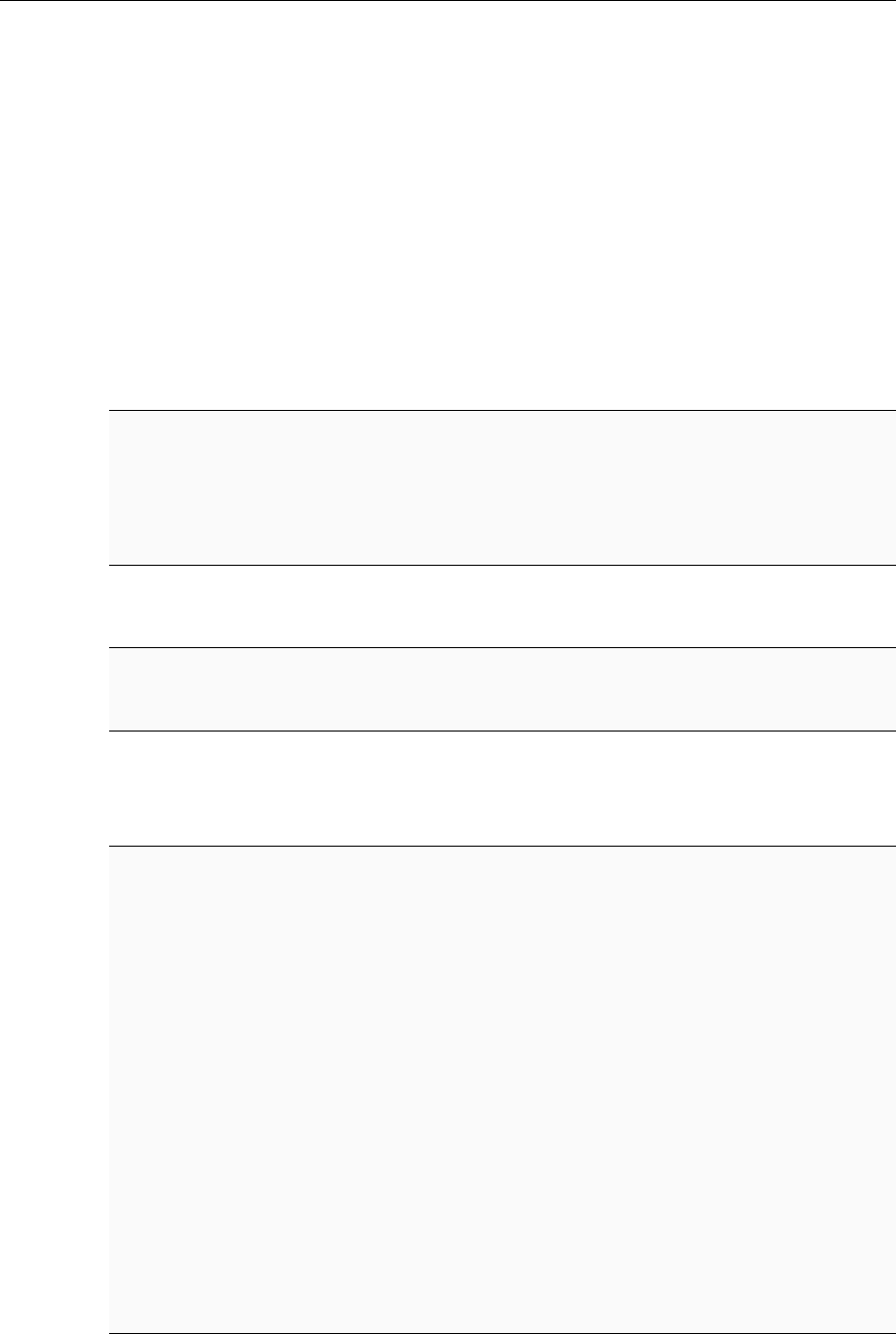
MATE
5.1 Steps to create a tunlet
1. Creation of the tunlet: For a faster and easier tunlet creation, use the tunlet
example MyTunlet.h and MyTunlet.cpp inside the src/Analyzer/ folder in the root
directory of MATE. These and the rest of the files can be found in examples/simple-
tunlet/src/.
The steps to create a tunlet are detailed below:
(a) Create the events for the situations to detect: Each event has to be given a
name. Their definition is done in MyTunlet.cpp and MyTunlet.h by means of
an enumerator, so, these will have to be defined as follows:
In MyTunlet.h:
1enum EventsEnum
2{
3idReplaceFunction ,
4idSetVariableValue ,
5. . .
6} ;
Then, in MyTunlet.cpp we will only need to create the corresponding map:
1s td : : map< st d : : s t r i n g , EventsEnum> EventMap = \
2boost : : assign : : m a p _l i st_ o f ( " ReplaceFunction " , idReplaceFunction
) ( "SetVariableValue" , idSetVariableValue ) . . . ;
(b) Capture the events: In MyTunlet.cpp, the function MyTunlet::CreateEvent, in-
herited from the EventHandler class, creates the new events using the previ-
ously defined map EventMap:
1void MyTunlet : : CreateEvent ( Task & t )
2{
3// Create the event
4EventsEnum idEvent ;
5
6// Read the event name from Tunlet . i n i
7idEvent = ( EventsEnum ) EventMap \
[ _cfg . GetS tringValue ( func , " event " ) ] ;
8
9// Create the new event
10 Event endEvent ( idEvent , func , ipFu ncExi t ) ;
11 endEvent . SetEventHandler ( *t h i s ) ;
12 t . AddEvent ( endEvent ) ;
13
14 // These f i n a l l i n e s have to be included
15 st d : : s t r i n g semaphoreFunc = " MonitorSignal" ;
16 Event semaphoreEvent ( 0 , semaphoreFunc , i pF un cE xi t ) ;
17 semaphoreEvent . SetEventHandler ( *t h i s ) ;
18 t . AddEvent ( semaphoreEvent ) ;
19 }
(c) Create the actions for each event: All events are handled in the function
MyTunlet::HandleEvent also inherited from EventHandler and therefore, there’s
where each specific action must be taken depending on what the event is. In
8 (18)
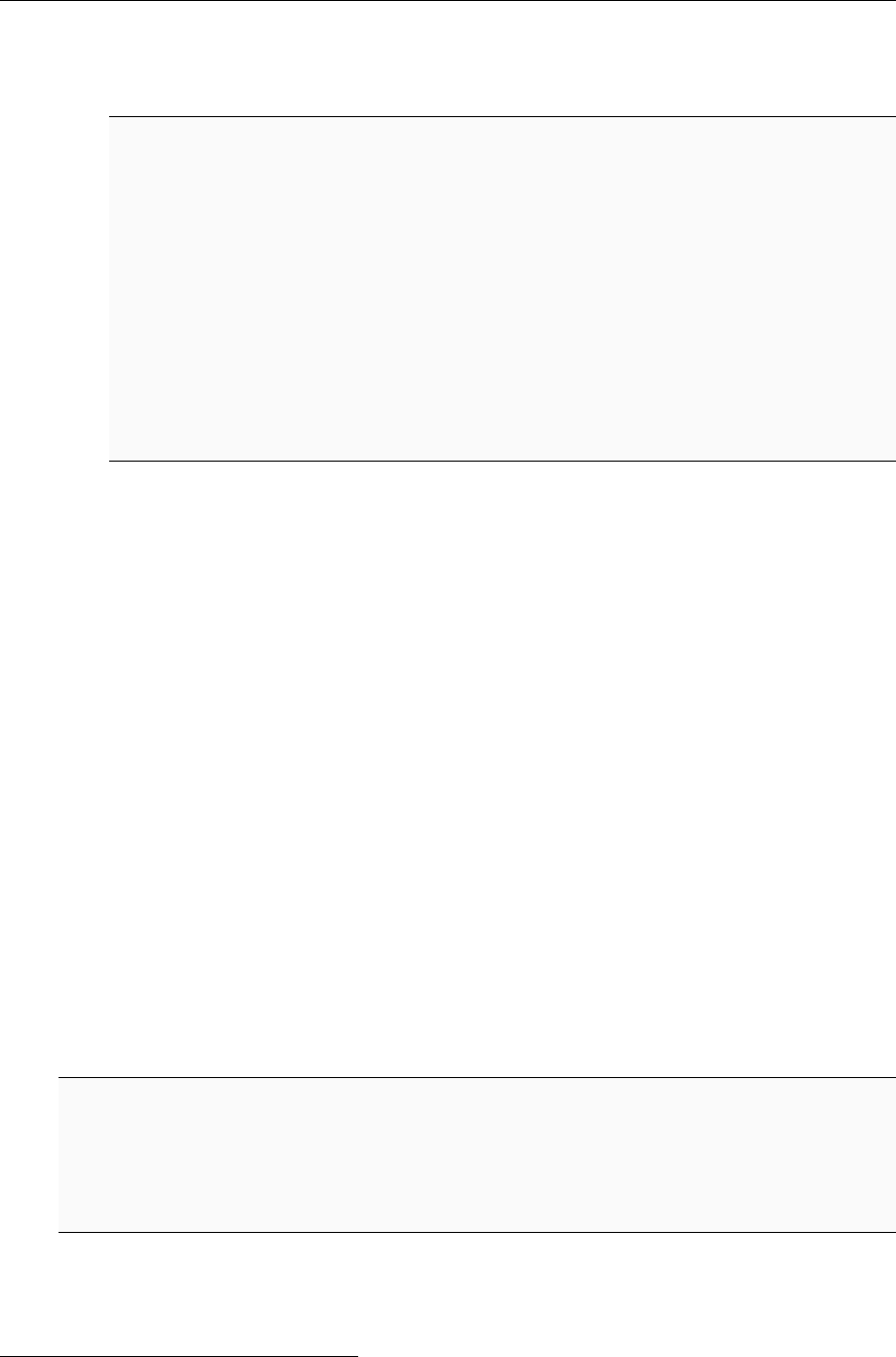
MATE
the example below, for idReplaceFunction, the action to perform is to change
the function function_to_replace() for new_function().
1void MyTunlet : : HandleEvent ( EventRecord const & r )
2{
3switch ( r . GetEventId ( ) )
4{
5case idReplaceFunction :
6{
7_app−>GetMasterTask ( )−>ReplaceFunction ( "
function_to_replace" ," new_function " , 0) ;
8break ;
9}
10
11 case idSetVariableValue : { . . . break ; }
12 }
13 }
(d) Finish the tunlet: Apart from the above requirements, the following meth-
ods need to be defined in MyTunlet.cpp:
•Initialize(Model::Application & app)
•BeforeAppStart()
•Destroy()
Then from the EventHandler class:
•HandleEvent
•CreateEvent
And from the TaskHandler:
•TaskStarted
•TaskTerminated
Generally, these methods can be implemented by default instructions, un-
less requiring specific configurations. These default instructions are shown
in MyTunlet.cpp.
2. Modification of Ctrl.cpp:1The class Controller is responsible for calling the de-
sired functions from our tunlet via its method Controller::Run, but first, we must
place the necessary headers, including our tunlet:
1# in cl ud e " C t r l . h "
2# in cl ud e " Config . h "
3# in cl ud e "DTAPI . h "
4# in cl ud e " Syslog . h "
5# in cl ud e " MyTunlet . h "
6# in cl ud e <u nistd . h>
Then, we will define the constructor where we will read the configuration file
with the ConfigHelper object.
1The whole code is included in section 6.2.2 and in examples/simple-tunlet/
9 (18)
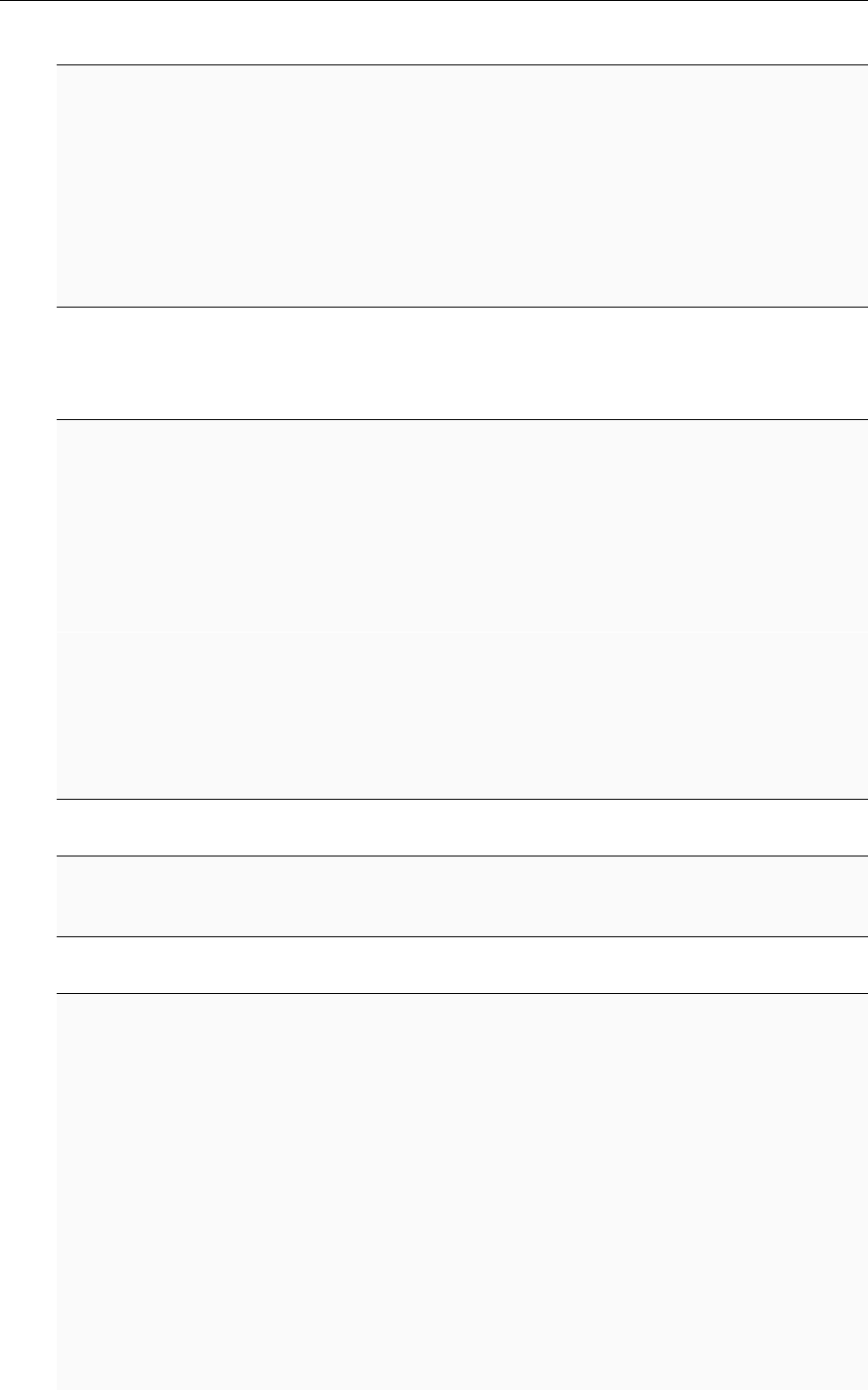
MATE
7C o n t r o l l e r : : C o n t r o l l e r ( CommandLine & cmdLine , s td : : s t r i n g const &
c f g F i l e )
8: _cmdLine ( cmdLine )
9{
10 // Read c o n f i g u r a t i o n from f i l e
11 _c fg = ConfigHelper : : ReadFromFile ( c f g F i l e ) ;
12
13 // Configure log
14 Syslog : : Configure ( _cf g ) ;
15 }
Now we can define the Controller::Run method that will call our functions from
the tunlet. First we have to create the application, a pointer to the DTLibrary (by
passing the configuration to it) and an object for our tunlet:
17 void C o n t r o l l e r : : Run ( ShutDownManager *sdm)
18 {
19 DTLibrary *l i b = DTLibraryFactory : : C r ea t eL i br a ry ( _c fg ) ;
20 MyTunlet mt ;
21
22 // C re at e t he a p p l i c a t i o n model
23 Model : : A pp li ca t io n & app = l i b −>C re a te A pp lic ati on (
24 _cmdLine . GetAppPath ( ) ,
25 _cmdLine . GetAppArgc ( ) ,
26 _cmdLine . GetAppArgv ( ) ) ;
27
28 // S et t he r e f e r e n c e t o th e app i n th e sdm so i t can s to p t he ACs
29 sdm−>setApp ( app ) ;
30
31 // I n i t i a l i z e th e t u n l e t
32 mt . I n i t i a l i z e ( app ) ;
Then start the tunlet and the app:
34 // S t a r t app
35 mt . BeforeAppStart ( ) ;
36 app . S t a r t ( ) ;
And create the main loops that will take care of the event processing:
37 while ( app . G et St at us ( ) == s t S t a r t i n g && ! sdm−>i s F i n i s h e d ( ) ) {
38 i n t nEvents = app . ProcessE ven ts ( tr u e ) ; // Blocking
39 i f ( nEvents > 0 )
40 Syslog : : Debug ( " [ C t r l ] P roce ssed %d e ven ts " , nEvents ) ;
41 sl ee p ( 1 ) ;
42 }
43
44 // Do nothin g i f t he user stopped th e a p p l i c a t i o n
45 i f ( ! sdm−>i s F i n i s h e d ( ) ) {
46 Syslog : : Debug ( " [ C t r l ] App i s running . . . " ) ;
47 Syslog : : Debug ( " [ C t r l ] Waiting f o r e ve nt s " ) ;
48 }
49
50 while ( app . Ge tS ta tu s ( ) == stRunning && ! sdm−>i s F i n i s h e d ( ) ) {
51 int nEvents = app . ProcessEv ent s ( t r u e ) ; // Blocking
52 i f ( nEvents > 0 )
53 Syslog : : Debug ( " [ C t r l ] P roce ssed %d e ven ts " , nEvents ) ;
10 (18)
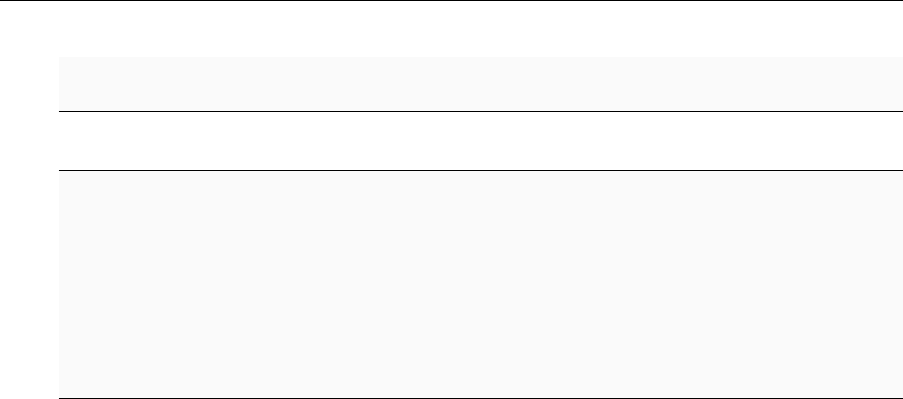
MATE
54 sl ee p ( 1 ) ;
55 }
Finally destroy both the tunlet and the library.
56
57 Syslog : : Debug ( " [ C t r l ] A p pl ic at io n has f i n i s h e d " ) ;
58
59 // Destroy the t u n l e t
60 mt . Destroy ( ) ;
61
62 // Cleanup
63 DTLibraryFactory : : Destro yLi bra ry ( l i b ) ;
64 }
Once the tunlet is created and Ctrl.cpp modified, the Analyzer has to be recom-
piled and reinstalled. To do so, include the object MyTunlet.o in the Makefile
inside Analyzer/ and execute the following in MATE’s root folder:
$ make && make install
3. Configure Analyzer.ini, AC.ini, Tunlet.ini and DMLib.ini: Once the Analyzer
is ready, we must adapt the files Analyzer.ini, AC.ini, Tunlet.ini and DMLib.ini.
To find the ones used in this example, go to examples/simple-tunlet/ or section 6of
this document. Also, templates of these can be found in conf/. They have to be
copied into the root directory of the MPI application that we will execute.
4. Start the Analyzer and AC: The last step to perform will be to start the Analyzer
and AC as explained in section 4:
$ Analyzer -config Analyzer.ini <mpi_app>
$ mpirun -np <n_processes> AC <mpi_app> <app_params>
6 Annex
6.1 Configure options
Configure allows the user to customize the installation of MATE. If there are some
packages installed in local, one can specify the following installation options to look
for them:
11 (18)
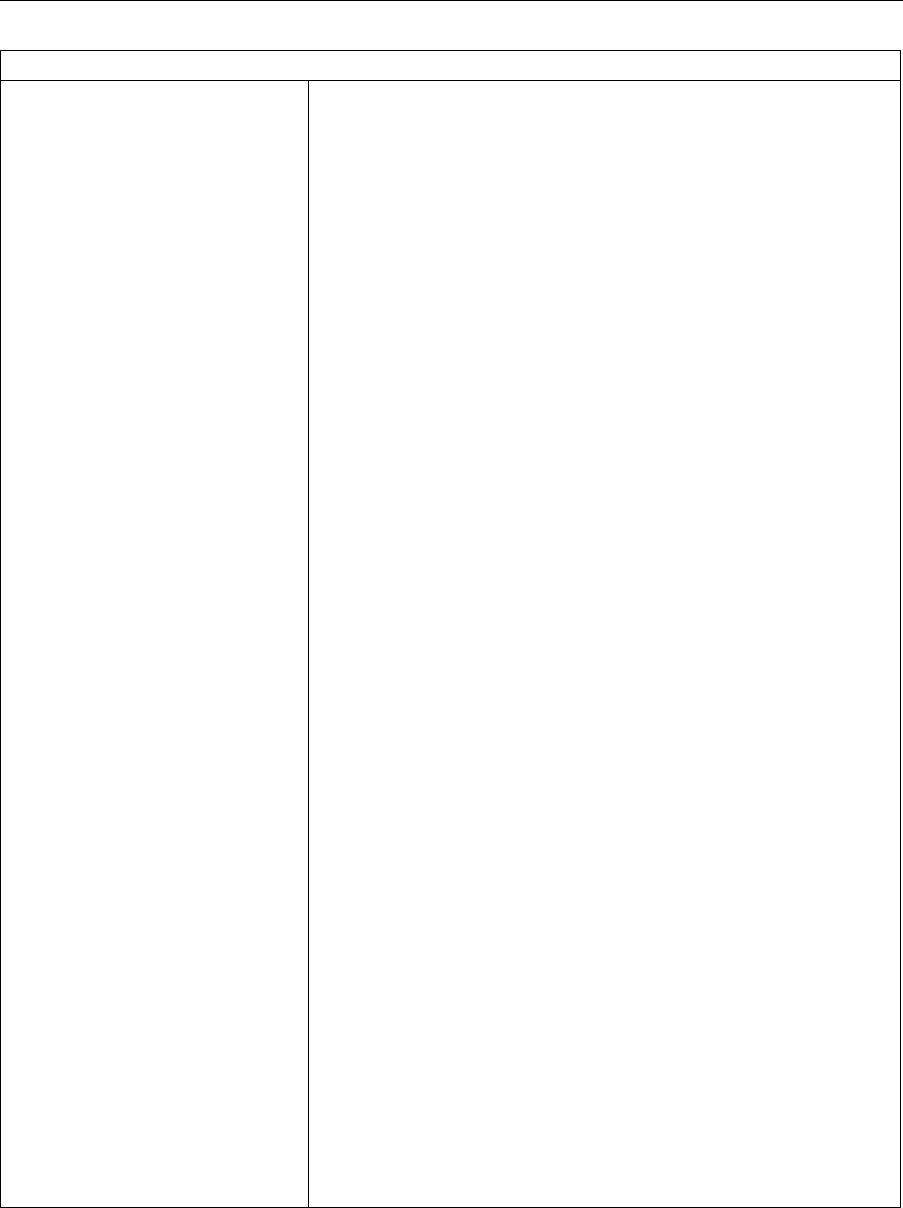
MATE
General options
--help Display the help message
--prefix=<dir> Specify the destination directory. By default /bin for
the binaries AC and Analyzer and /lib for the the DM-
Lib library
--with-papi PAPI directory (must contain ./lib and ./include)
--with-papi-incdir PAPI include directory
--with-papi-libdir PAPI library directory
--with-libiberty LIBIBERTY directory (must contain ./lib and ./in-
clude)
--with-libiberty-libdir LIBIBERTY library directory
--with-libiberty-incdir LIBIBERTY include directory
--with-libelf LIBELF directory (must contain ./lib and ./include)
--with-libelf-incdir LIBELF include directory
--with-libelf-libdir LIBELF library directory
--with-libdwarf LIBDWARF directory (must contain ./lib and ./in-
clude)
--with-libdwarf-incdir LIBDWARF include directory
--with-libdwarf-libdir LIBDWARF library directory
--with-dyninst DYNINST directory (must contain ./lib and ./include
--with-dyninst-libdir Directory to look for dyninst libraries
--with-dyninst-incdir Directory to look for dyninst headers
12 (18)
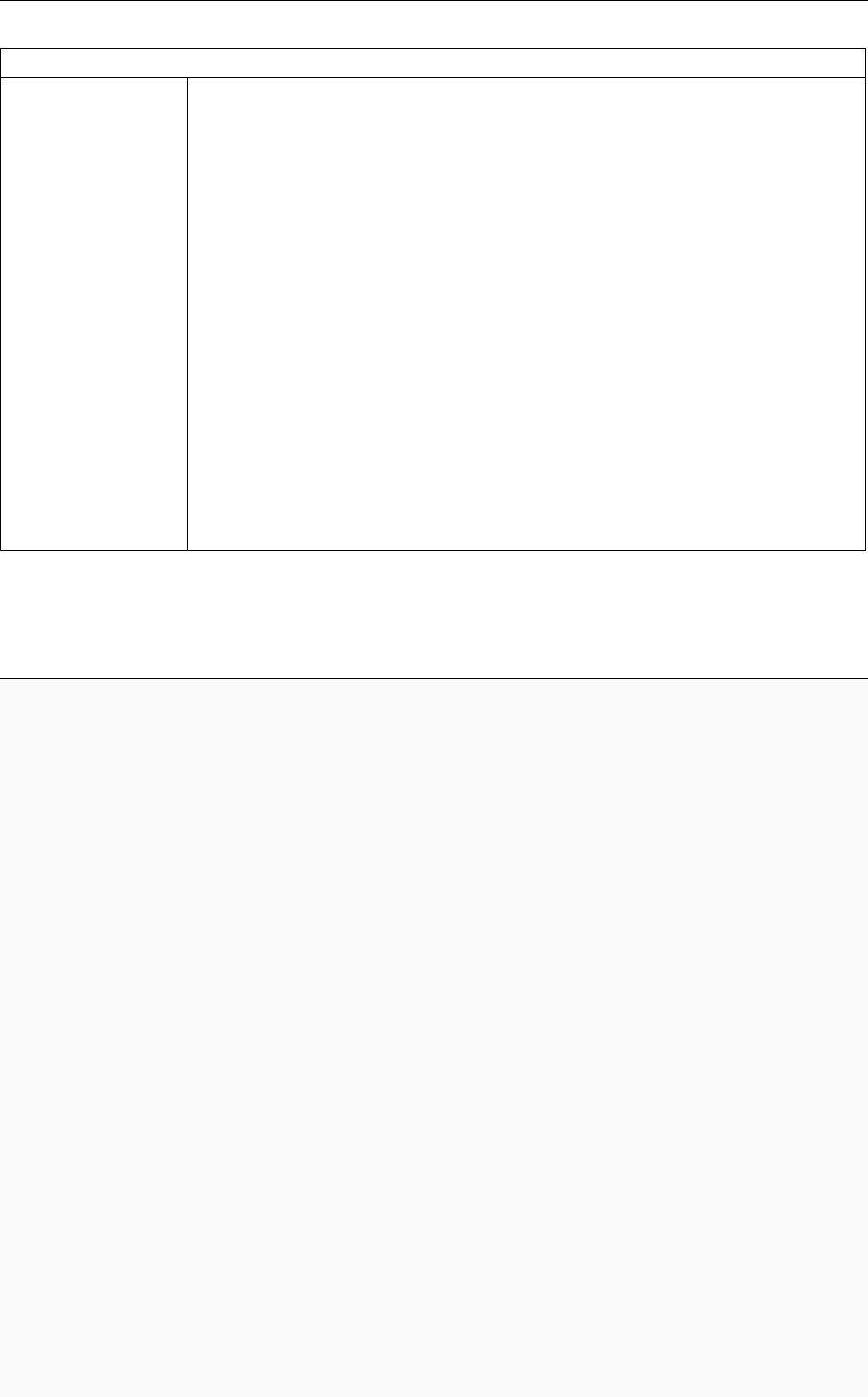
MATE
Environment variables
CC C compiler command
CFLAGS C compiler flags
LDFLAGS Linker flags, e.g. -L<lib dir> if you have libraries in a nonstan-
dard directory <lib dir>
LIBS Libraries to pass to the linker, e.g. -l<library>
CPPFLAGS (Objective) C/C++ preprocessor flags, e.g. -I<include dir> if you
have headers in a nonstandard directory <include dir>
CXX C++ compiler command
CXXFLAGS C++ compiler flags
6.2 Simple tunlet example
6.2.1 MPI application
# in cl ud e <mpi . h>
# in cl ud e < s t d i o . h>
# in cl ud e <u nistd . h>
# in cl ud e < s t d l i b . h>
i n t my_val = 1 ;
void hello_world () {
printf (" The r e p l a c i n g f u n ct i o n has worked ! ! \ n " ) ;
// I f we put t h es e two l i n e s , t he Analyzer
// w i l l e nt er t he f u nc t io n j u s t once
// MPI_Finalize ( ) ;
// e x i t ( 0 ) ;
}
void instr_function ( i n t value_to_change ) {
i f ( value_to_change == 1 )
printf (" [ INFO ] : Value not changed : %d\n" , value_to_change ) ;
e l s e {
printf (" [ INFO ] : Changed value to %d ! ! \ n " , value_to_change ) ;
}
}
i n t main ( i n t argc , char * * argv ) {
// I n i t i a l i z e th e MPI environment
MPI_Init (NULL, NULL) ;
// Get the number of p roc e s se s
int world_size ;
MPI_Comm_size (MPI_COMM_WORLD, &worl d_si ze ) ;
13 (18)
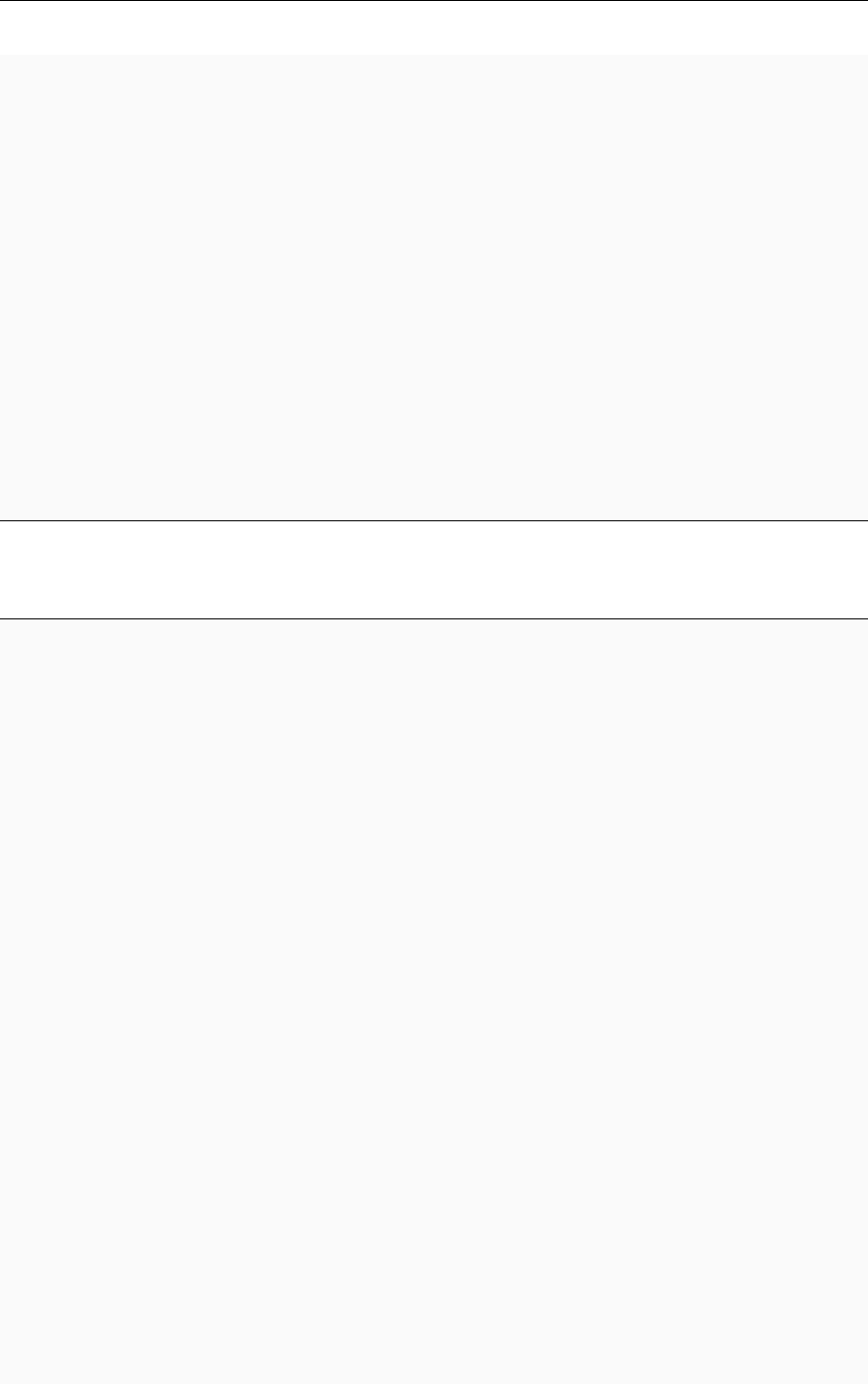
MATE
// Get the rank o f the pr oc es s
int world_rank ;
MPI_Comm_rank(MPI_COMM_WORLD, &world_rank ) ;
// Get the name of the p ro c es s or
char processor_name [MPI_MAX_PROCESSOR_NAME ] ;
int name_len ;
MPI_Get_processor_name ( processor_name , &name_len ) ;
// P r i n t of a h e l l o world message from each pr oc es s
printf (" Hello world from p roc es s or %s , rank %d out of %d p r o c esso r s \n " ,
processor_name , world_rank , world_si ze ) ;
while (tr u e ) {
instr_function (my_val) ;
}
// F i n a l i z e t he MPI environment .
MPI_Finalize () ;
}
6.2.2 Ctrl.cpp
# in cl ud e " C t r l . h "
# in cl ud e " Config . h "
# in cl ud e "DTAPI . h "
# in cl ud e " Syslog . h "
# in cl ud e " MyTunlet . h "
# in cl ud e <u nistd . h>
C o n t r o l l e r : : C o n t r o l l e r ( CommandLine & cmdLine , s td : : s t r i n g const & cfgFile )
: _cmdLine ( cmdLine )
{
// Read c o n f i g u r a t i o n from f i l e
_c fg = ConfigHelper : : ReadFromFile ( c f g F i l e ) ;
// Configure log
Syslog : : Configure ( _cf g ) ;
}
void C o n t r o l l e r : : Run ( ShutDownManager *sdm )
{
DTLibrary *l i b = DTLibraryFactory : : C r ea t eL i br a ry ( _c fg ) ;
MyTunlet mt ;
// C re at e t he a p p l i c a t i o n model
Model : : A pp li ca t io n & app = l i b −>C re a te A pp lic ati on (
_cmdLine . GetAppPath ( ) ,
_cmdLine . GetAppArgc ( ) ,
_cmdLine . GetAppArgv ( ) ) ;
// S et t he r e f e r e n c e to th e app i n th e sdm so i t can s to p t he ACs
sdm−>setApp ( app ) ;
// I n i t i a l i z e th e t u n l e t
mt . I n i t i a l i z e ( app ) ;
14 (18)
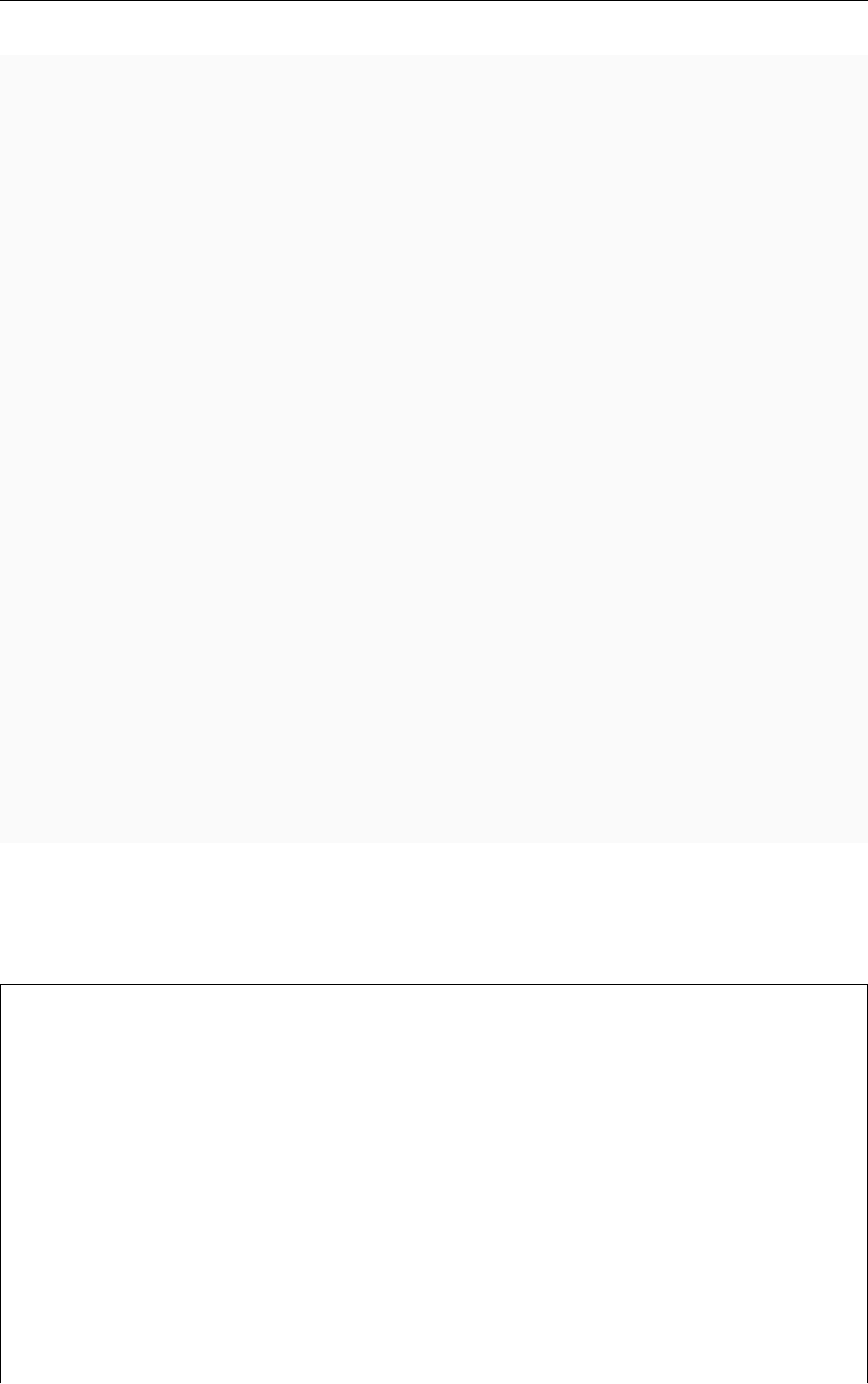
MATE
// S t a r t app
mt . BeforeAppStart ( ) ;
app . S t a r t ( ) ;
while ( app . G et St at us ( ) == s t S t a r t i n g && ! sdm−>i s F i n i s h e d ( ) ) {
i n t nEvents = app . ProcessE ven ts ( tr u e ) ; // Blocking
i f ( nEvents > 0)
Syslog : : Debug ( " [ C t r l ] P roce ssed %d e ven ts " , nEvents ) ;
sl ee p ( 1 ) ;
}
// Do nothin g i f t he user stopped th e a p p l i c a t i o n
i f ( ! sdm−>i s F i n i s h e d ( ) ) {
Syslog : : Debug ( " [ C t r l ] App i s running . . . " ) ;
Syslog : : Debug ( " [ C t r l ] Waiting f o r e ve nt s " ) ;
}
while ( app . Ge tS ta tu s ( ) == stRunning && ! sdm−>i s F i n i s h e d ( ) ) {
int nEvents = app . ProcessEv ent s ( t r u e ) ; // Blocking
i f ( nEvents > 0)
Syslog : : Debug ( " [ C t r l ] P roce ssed %d e ven ts " , nEvents ) ;
sl ee p ( 1 ) ;
}
Syslog : : Debug ( " [ C t r l ] A p pl ic at io n has f i n i s h e d " ) ;
// Destroy the t u n l e t
mt . Destroy ( ) ;
// Cleanup
DTLibraryFactory : : Destro yLi bra ry ( l i b ) ;
}
6.3 XFire example
6.3.1 Analyzer.ini
[Syslog]
MasterSwitch=true
LogLevel=0
StdErr=true
StdErrLogLevel=0
LogPath=$HOME/mpi/log
LogFile=Analyzer.log
AppendMachineName=true
AppendFile=false
Prefix=Analyzer
[Analyzer]
DisableTuningActions=true
15 (18)

MATE
[EventCollector]
Port =8800
6.3.2 AC.ini
[AC]
ACPath=</path/to/MATEs/AC>
DMLib=</path/to/MATEs/libDMLib.so>
PTPAcceptorPort=9900
[Analyzer]
Host=<host_name_or_ip>
Port=8800
[Syslog]
MasterSwitch=true
# LogLevel=0 writes all messages, LogLevel=1 writes
# only INFO messages
LogLevel=0
# Log only info level messages on std err
StdErrLogLevel=0
StdErr=true
LogFile=AC.log
LogPath=$HOME/mpi/log
AppendMachineName=true
AppendFile=false
Prefix=AC
6.3.3 Tunlet.ini
[global_sendreceive]
entry=FuncEntry
event=IterStart
source1=FuncParamValue
type1=Integer
id1=0
source2=VarValue
type2=Integer
id2=TheTotalWork
source3=VarValue
type3=Integer
id3=TheWorkSizeUnitBytes
source4=VarValue
type4=Integer
id4=NW
[Factoring_SetNumTuples]
16 (18)
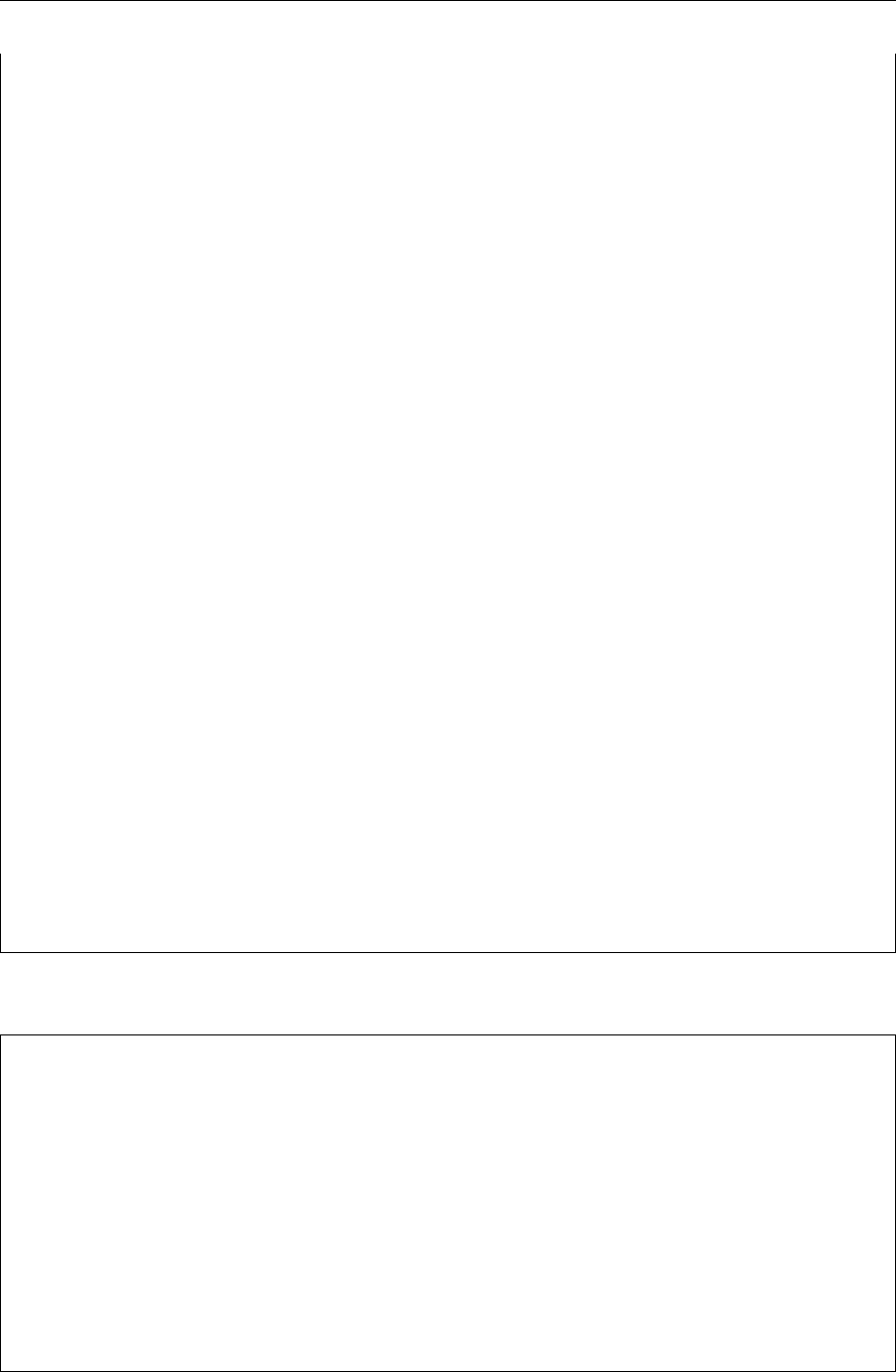
MATE
entry=FuncEntry
event=NewBatch
source1=FuncParamValue
type1=Integer
id1=0
source2=FuncParamValue
type2=Integer
id2=1
[global_sendwork]
entry=FuncEntry
event=TupleStart
source1=FuncParamValue
type1=Integer
id1=0
source2=FuncParamValue
type2=Integer
id2=2
source3=FuncParamValue
type3=Integer
id3=4
[arcStepKernel]
entry=FuncEntry
event=CalcStart
source1=FuncParamValue
type1=Integer
id1=0
source2=FuncParamValue
type2=Integer
id2=1
6.3.4 DMLib.ini
[Syslog]
MasterSwitch=true
#LogLevel=0 writes all messages, LogLevel=1 writes only INFO messages
LogLevel=0
StdErr=true
StdErrLogLevel=1
LogPath=$HOME/mpi/log
LogFile=DMLib.log
AppendMachineName=true
AppendFile=false
Prefix=DMLib
17 (18)

MATE
References
[1] Dynamic instrumentation library. http://www.paradyn.org/html/dyninst7.
0-software.html. Accessed: 2018-06-08.
[2] Morajko A., Caymes-Scutari P., Margalef T., and Luque E. Mate: Monitoring, anal-
ysis and tuning environment for parallel/distributed applications. Concurrency
and Computation: Practice and Experience, 19(11):1517–1531, 2007.
[3] Anna Morajko, Oleg Morajko, Tomàs Margalef, and Emilio Luque. Mate: Dy-
namic performance tuning environment. In Marco Danelutto, Marco Vanneschi,
and Domenico Laforenza, editors, Euro-Par 2004 Parallel Processing, pages 98–107,
Berlin, Heidelberg, 2004. Springer Berlin Heidelberg.
[4] Anna Sikora. Dynamic Tuning of Parallel/Distributed Applications. PhD thesis, Uni-
versitat Autònoma de Barcelona, Barcelona, 2004.
18 (18)