MEK D8945 EVK Hardware User Manual
MEK-D8945%20EVK%20hardware%20User%20Manual
User Manual:
Open the PDF directly: View PDF ![]() .
.
Page Count: 4

MEK-D8945AL EVK User Manual
©Maxiiot Ltd., All Rights Reserved. This document is for planning purposes only, and is not intended to modify any specifications or
warranties relating to products of Maxiiot. Maxiiot may make changes to specifications and descriptions at any time without notice.
MEK-D8945AL LoRa EVK
User Manual
1. Description
MEK-D8945AL is a LoRaWANTM evaluation kit based on Maxiit’s LoRa module DL7812/DL7612 and FT232 chipset.
It integrated with the newest version LoRa protocol LoRaWAN 1.1 and LoRaWAN 1.0.2 , support AT command
control and secondary development on MCU. Support USB to Serial port, drive-free, adds LoRa connectivity to
any windows, Linux or IOS operating systems. It lets IoT (Internet of Things) integrators, network testers, and
hobbyists get connected to LoRa®networks faster, diagnose network issues more easily, and build new and
exciting connected devices.
2. Features
-USB – USB 2.0 port, Plug and Play
-Compliance to LoRaWAN™, Support lorawan1.0.2, 1.0.3 or 1.1 protocol ,Class A/B/C
-Support AT command control and secondary development on MCU
-Use more stable SWD debug interface, SPI, GPIO interface reserved
-LoRa Connectivity
Maxiiot DL7612 – Support EU868MHz/US915MHz/AS923MHz
Maxiiot DL7812 – Support EU433MHz/CN470MHz
Receiver Sensitivity – down to -139 dBm
TX Power – adjustable up to +18.6 dBm
Range – Effective communication range 3~5 km
Power consumption:TBD
-Misc – 3x user LEDs(Tx LED , Rx LED , Power LED)
-Dimensions – 64mm*23mm*12mm(with Pin Header)
-Support Windows, Linux , and IOS operating systems
3. Specification
4. Interface
Item
Description
Remark
Module
DL7812/DL7612
Working environment
Indoor , outdoor
LoRaWANTM version
LoRaWAN V1.0.2、V1.1
LoRa activation method
ABP/OTAA
Interface
USB\I2C\GPIO\SPI
Dimensions
64*23*12mm( with pin header)
Power consumption
TBD
Working temperature
-40~+85

MEK-D8945AL EVK User Manual
©Maxiiot Ltd., All Rights Reserved. This document is for planning purposes only, and is not intended to modify any specifications or
warranties relating to products of Maxiiot. Maxiiot may make changes to specifications and descriptions at any time without notice.
5. Function Block Diagram
6. Pin Arrangement Diagram
7. Pin Description
No.
Description
Remark
1
5V Jump line POWER SW
2
5V Jump line POWER SW
3
CUBS4
4
CUBS2
5
CUBS3
6
+3.3V
7
GND
8
GND
9
SPI_CLK
10
SPI_MOSI
11
SPI_MISO
12
SPI_CS
13
GPIO48
14
GND
15
SWDCLK
16
SWDIO
17
GPIO46
18
NC
19
SWO
20
ADC5
21
TX_ UART

MEK-D8945AL EVK User Manual
©Maxiiot Ltd., All Rights Reserved. This document is for planning purposes only, and is not intended to modify any specifications or
warranties relating to products of Maxiiot. Maxiiot may make changes to specifications and descriptions at any time without notice.
8. Reference Circuit
22
RX_UART
23
GND
24
ADC6
25
ADC1
26
GPIO34
27
GPIO19
28
RST
29
GND
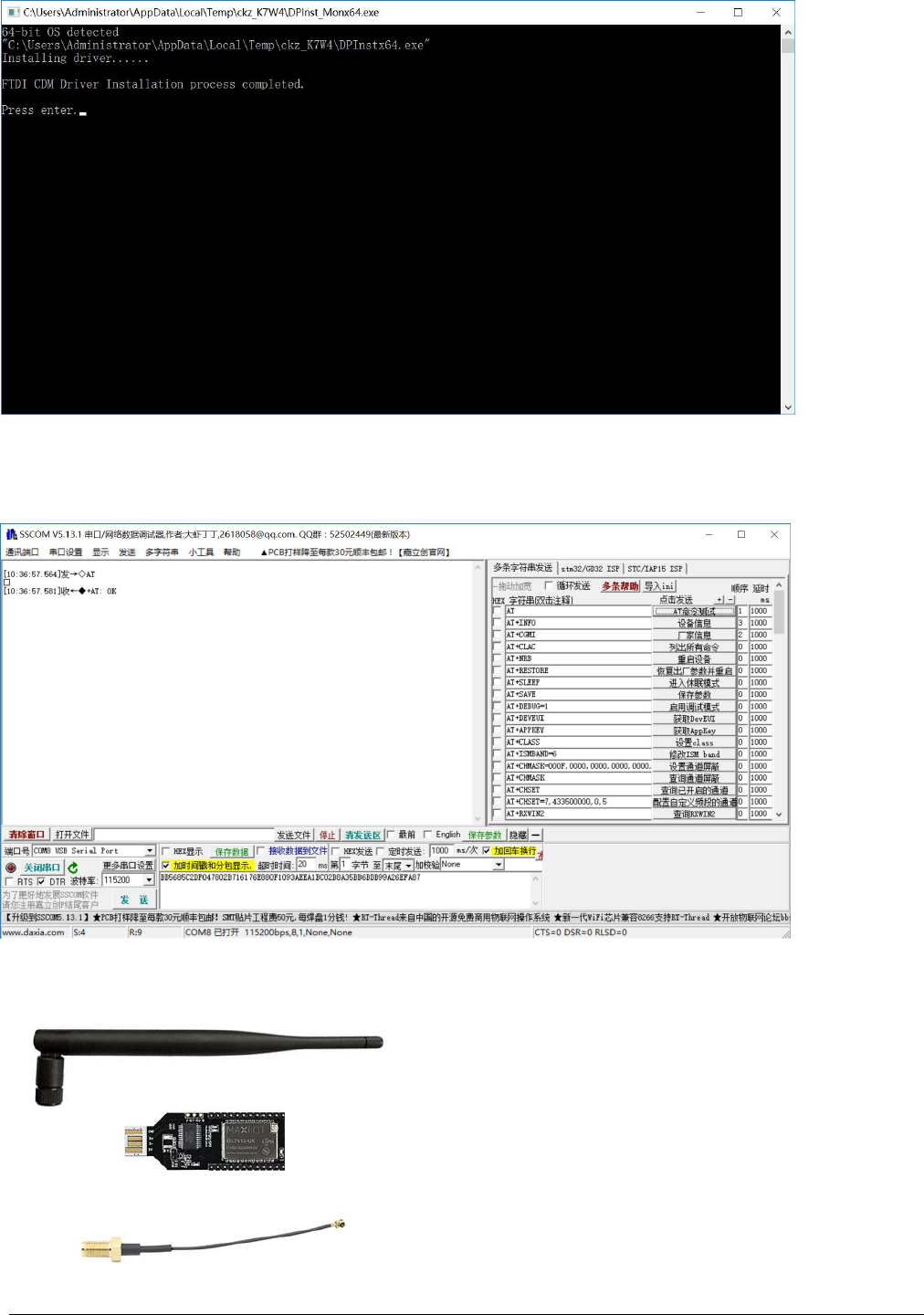
MEK-D8945AL EVK User Manual
©Maxiiot Ltd., All Rights Reserved. This document is for planning purposes only, and is not intended to modify any specifications or
warranties relating to products of Maxiiot. Maxiiot may make changes to specifications and descriptions at any time without notice.
9. Operation Guide
-Connect the EVK with Pigtail cable and rubber antenna. Plug in computer and install FT232RL driver. Power
LED indicator flashing.
-Open the serial debugging tool for AT Command operation
(Pls take reference to document 《DL761X&DL781X-AT-CMD-V1.7 》,Baud Rate:115200; Byte Size:8 ;
Praity:None ;Data Flow Control:None
10. Package
Package contents
-1* EVK (Support secondary development)
-1* LoRa rubber antenna
-1* ipex/ufl to SMA RF pigtail cable