5002 MP 4002
User Manual: 5002
Open the PDF directly: View PDF ![]() .
.
Page Count: 8

MP 5002MP 4002
ppmppm
black
and white
black
and white 5040
Ricoh Aficio
MP 4002/MP 5002
Multifunction B&W
Copier Printer Facsimile Scanner

Customize workflow to maximize productivity
Greater workloads. Fewer resources. Less time. Your business challenges are constantly changing, so
choose the RICOH® Aficio® MP 4002/MP 5002 digital imaging system to stay ahead of the competition.
The services led platform of the 40 ppm and 50 ppm black-and-white multifunctional devices offer a
customizable control panel, access to cloud-based solutions and support for user mobility with secure
mobile printing capabilities.
The powerful Ricoh Aficio MP 4002/MP 5002 combines advanced copy, print, scan and fax
capabilities in a sleek, intuitive design to streamline everyday document management tasks to
enhance office productivity. Advanced Device Management, integration with Ricoh workflow
solutions and customized interactivity support your unique business requirements. In addition,
you can easily integrate the system into a Ricoh Managed Document Services (MDS) strategy
for productive, cost-effective performance throughout your enterprise.
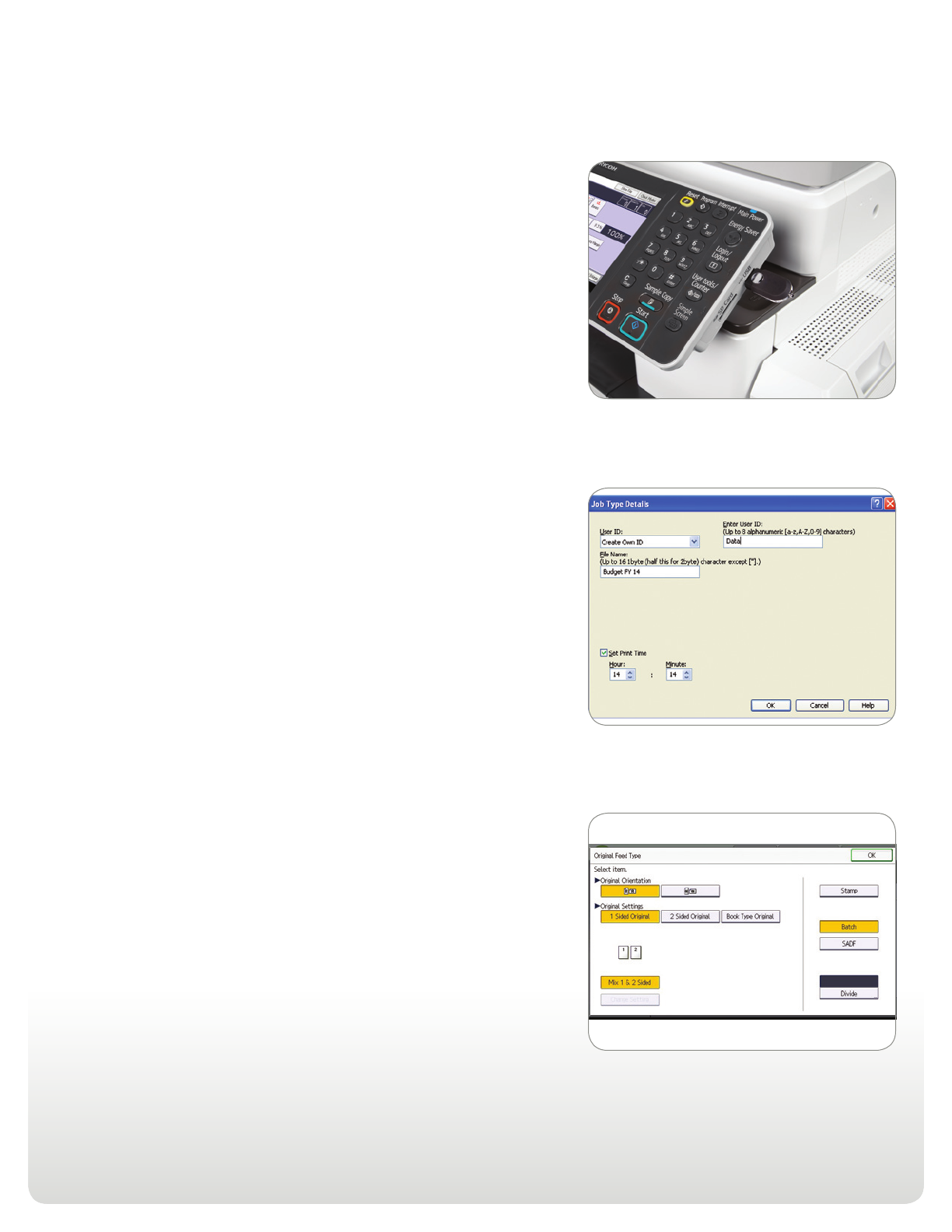
Advanced capabilities, enhanced efciency
Powerful Performance
The impressive Ricoh Aficio MP 4002/MP 5002 delivers a wide
range of advanced capabilities for reliable document management
that improves workgroup productivity.
• Print and copy up to 50 pages-per-minute for exceptional throughput
to meet your busiest demands.
• Add the final touches to your documents with three finishing options,
including a 2,000-Sheet Booklet Finisher.
• Use Auto Job Promotion to minimize downtime and maximize efficiency.
This feature moves print jobs higher in the queue to skip error print jobs.
Flexible Printing and Network Functionality
Enjoy full compatibility throughout the office with a host of network
capabilities engineered specifically to enhance efficiency.
• Print from most manufacturers’ smartphones by downloading their
application for convenient output when and where it’s needed most.
• Take advantage of 1 GB RAM and a 128 GB Hard Disk Drive (HDD)*
to store and manage more documents.
• Generate output at the device using a USB memory or SD card for
incredible convenience and flexibility. Users can insert the card into a
slot on the operation panel to begin printing in seconds—no computer
is necessary.
• Ensure efficient production of reports, presentations and training materials
with standard support for PCL or optional Adobe® PostScript® 3™.
Convenient Scanning and Distribution
Improve the way your organization shares documents and simplify
workflow, reduce costs and facilitate effective communications.
• Scan full-color or black-and-white originals and share them instantly
with Scan-to-Email/Folder/HDD.
• Preview files on the control panel before printing from USB/SD Card for
quality assurance prior to distribution.
• Access LDAP-registered directories and information, including
Home Directory, quickly with one-touch operation at the device for
fast, convenient scanning and easier, cost-effective administration.
• Compress file sizes for full-color scans with the High Compression
PDF function and produce quality results with faster distribution.
*Standard on SP Models.
Insert a USB/SD card and print documents directly
from the Ricoh Aficio MP 4002/MP 5002 for
incredible convenience at any time.
Set specific print times with Scheduled Print to
minimize network traffic congestion during busy
office hours.
Enhanced Batch Scan enables users to toggle
settings to scan either one side or both sides of
originals in a single batch scan job.

Optimize production, distribution, security and document
management in one easy-to-use system
Inner One-Bin Tray (Optional)
Provides a cost-effective way to
separate copy, print and fax output.
Professional In-line Finishing Capabilities
Choose finishing options to design and complete end-to-end document
production that encourages more productivity for more profitability.
Ricoh Aficio MP 4002/MP 5002 finishing options include:
1,000-Sheet Finisher
Holds up to 1,000 sheets of 8.5" x 11" or smaller and 20 lb. Bond (500
sheets of 8.5" x 14" or larger) and offers automatic three-position stapling.
2,000-Sheet Booklet/Saddle Stitch Finisher
Staples documents automatically to produce professional-grade booklets
with a variety of staple positions and optional 2- or 3-hole punching.
3,000-Sheet Multi-Tray Finisher
Enhances productivity, convenience and versatility with high-capacity
trays, optional 2- or 3-hole punching and multi-position stapling for
a wide range of paper weights and sizes.
Dual 550-Sheet Paper Trays
Increases productivity and efficiency
by reducing paper reloads.
Over/Underhand-Grip Tray Handles
and Easy-Open Trays
Ensures effortless paper loading for all users.
Two 550-Sheet Tray Paper Bank (Optional)
Holds up to five different sizes and orientations
of paper for maximum versatility.
2,000-Sheet (Letter-Sized) Large
Capacity Tray (Optional/Not Shown)
1,000-Sheet
Finisher
2,000-Sheet Booklet/
Saddle Stitch Finisher
3,000-Sheet
Multi-Tray Finisher

Easy-to-Replace Toner Cartridge
Ensures quick replacement of toner
and minimizes maintenance time.
Automatic Stackless Duplexing
Produces two-sided booklets,
brochures and more while
reducing paper usage by half.
Document Server (standard on
Print/Scan configuration)
Stores up to 3,000 frequently used
documents for instant reprinting,
refaxing or redistribution.
Ricoh Aficio MP 4002/MP 5002 Main Unit
Maximize productivity with 40/50 ppm/cpm output speeds, 600 x 600 dpi
image quality and support for media up to 58 lbs (216 gsm). Standard paper
sources include two 550-sheet trays and optional paper sources bring total
capacity to 4,400 sheets. Enhance performance with optional faxing.
Large Capacity Tray (Optional)
Contains an additional 1,200 letter-sized sheets to maintain
operations with minimal user intervention during large jobs.
100-Sheet Automatic Reversing
Document Feeder (ARDF)
Handles multi-page and double-
sided originals up to 11" x 17".
Intuitive Programming
The user-friendly, adjustable control panel
includes a customizable Home Screen to
minimize steps and expedite operations.
100-Sheet Stack Bypass
Holds a range of paper types and
weights up to 58 lb. (216 gsm) Bond.
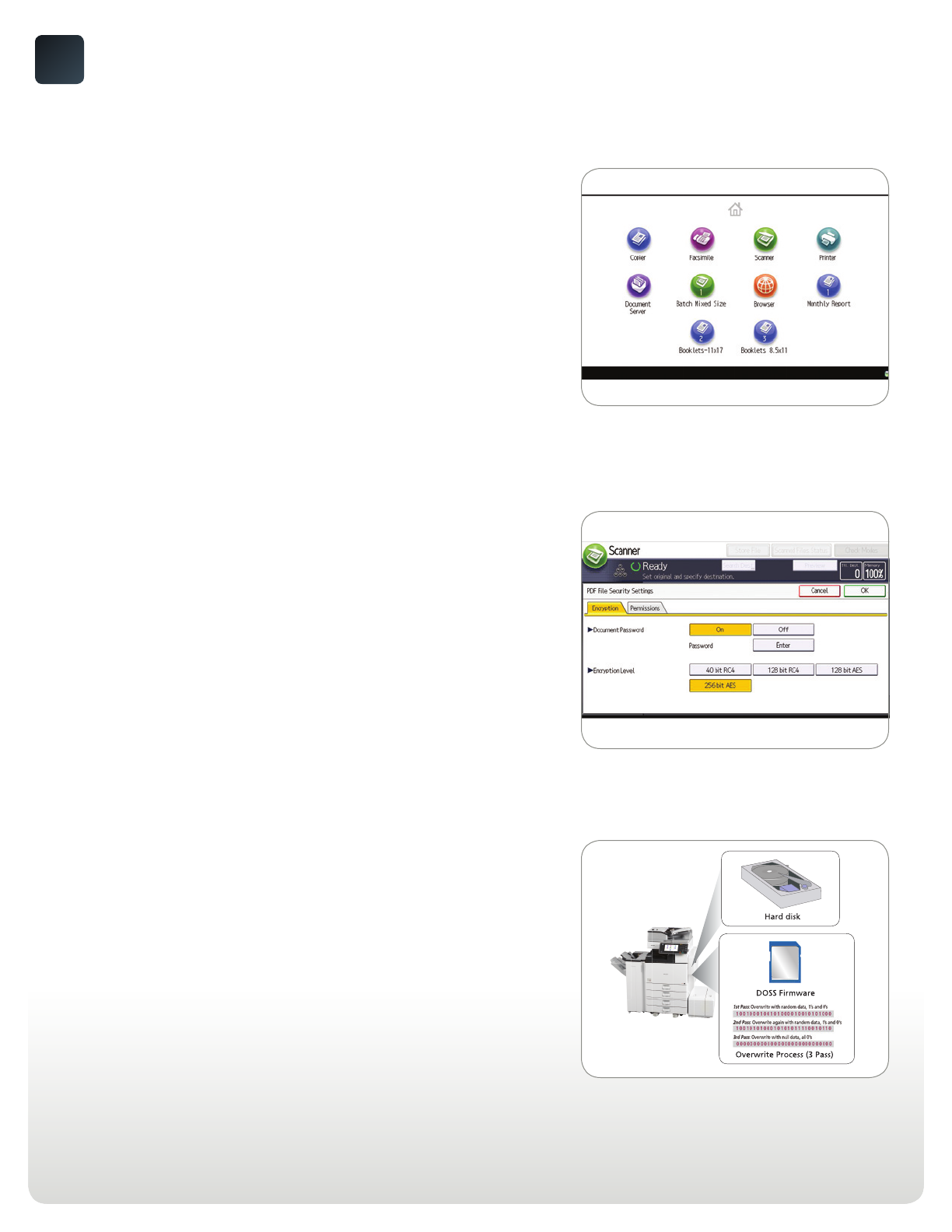
Every tool for every task
User-Friendly Operations
The Ricoh Aficio MP 4002/MP 5002 offers a sleek, streamlined style that
simplifies user interaction and accessibility to its feature-rich offerings.
• Access functions quickly and easily with the full-color, tiltable operation
panel.
• Customize your personal Home Screen and display only the icons you use
most frequently for fast, one-step operation.
• Assign functions and preferences with five one-touch function keys for
more effective workflow.
• Set up an external keyboard via USB to expedite operating tasks for users
who are more comfortable with traditional keyboard input.
Next-Generation Faxing
Reduce costs and minimize transmission time with impressive fax
capabilities that provide a cost-effective option for distributing documents.
• Take advantage of up to three analog lines with the Super G3 modem to
improve total fax capacity and minimize bottlenecks.
• Distribute documents directly to e-mail addresses and eliminate long-
distance costs with Internet Fax capabilities.
• Forward inbound faxes to e-mail addresses, network folders or the
system’s HDD* for easy, fast and free paperless faxing.
Document Security and Integrity
The Ricoh Aficio MP 4002/MP 5002 incorporates a host of state-of-the-art
security features to help protect critical information at every stage of the
document lifecycle.
• Overwrite all stored data on the hard disk drive and encrypt the address
book, authentication information and stored documents using standard
HDD* overwrite/encryption.
• Secure and destroy latent images and data from the system’s internal
HDD* with the standard DataOverwriteSecurity System (DOSS).
• Prevent unauthorized access to certain functions with password-protected
and user-specific authentication.
• Store print jobs at the device until an authorized user swipes an ID card or
enters ID information at the control panel to release the job.
• Stop unauthorized duplication of sensitive documents with Unauthorized
Copy Control—a critical feature for workgroups that regularly handle
sensitive data.
Each user can access a personal Home Page on
the operation panel that displays only frequently
used icons for fast, easy access to core everyday
functions.
Prevent unauthorized users from obtaining
critical information with robust safety encryption
algorithms, including AES256bit and SHA-2.
Protect the integrity of data stored on the hard disk
drive for the life of the device with HDD* overwrite/
encryption.
*Standard on SP Models.

Total command and control
Easy, Efficient Administration
User-friendly management tools simplify administrative tasks, including
maintenance and monitoring, while fostering more efficient operations.
• Reduce the amount of unnecessary output by establishing print and copy
quotas for up to 1,000 individual users.
• Configure system settings and address books and check device status
with Web Image Monitor.
• Ensure optimal system performance with remote firmware upgrades.
• Enhance your organization’s workflow and take advantage of Ricoh’s
Embedded Software Architecture with Ricoh applications.
User-Friendly Management Make Every
Administrator’s Life Easier with Intuitive Tools
for System Management, Device Monitoring,
Troubleshooting and Other Tasks
• Configure system settings, address books and more with Web Image
Monitor.
• Manage multiple Ricoh devices remotely with Web SmartDeviceMonitor*.
• Request alerts for low supplies or error detection with Auto E-mail
Notification.
• Automate service calls with the available @Remote™ service, which can
be configured to notify service and supply alerts.
Sustainable Efficiency
Conserve energy and paper resources while boosting productivity.
Ricoh has incorporated a variety of environmentally-friendly features
that conserve time and money.
• Reduce paper consumption by printing double-sided documents—
and reducing output by up to half—with standard easy-to-use, high-
performance automatic duplexing for copying and printing.
• Start printing and copying quickly. The Ricoh Aficio MP 4002/MP 5002
(copier basic) recovers from Sleep Mode in less than 12/15 seconds and
11/15 seconds for the MP 4002/MP 5002 (print/scan).
The Total
Green Office
Solution
Ricoh continues its longstanding
commitment to developing office solutions
with environmentally friendly and superior
energy- and supply-saving features,
without compromising productivity.
Minimize total cost of ownership, promote
environmental stewardship and help free up IT
resources with Quota Setting.
Visualize cost and paper resources by displaying
the Eco-Friendly indicator, showing the percentage
of paper reduction achieved.
*Available as a download from Ricoh.
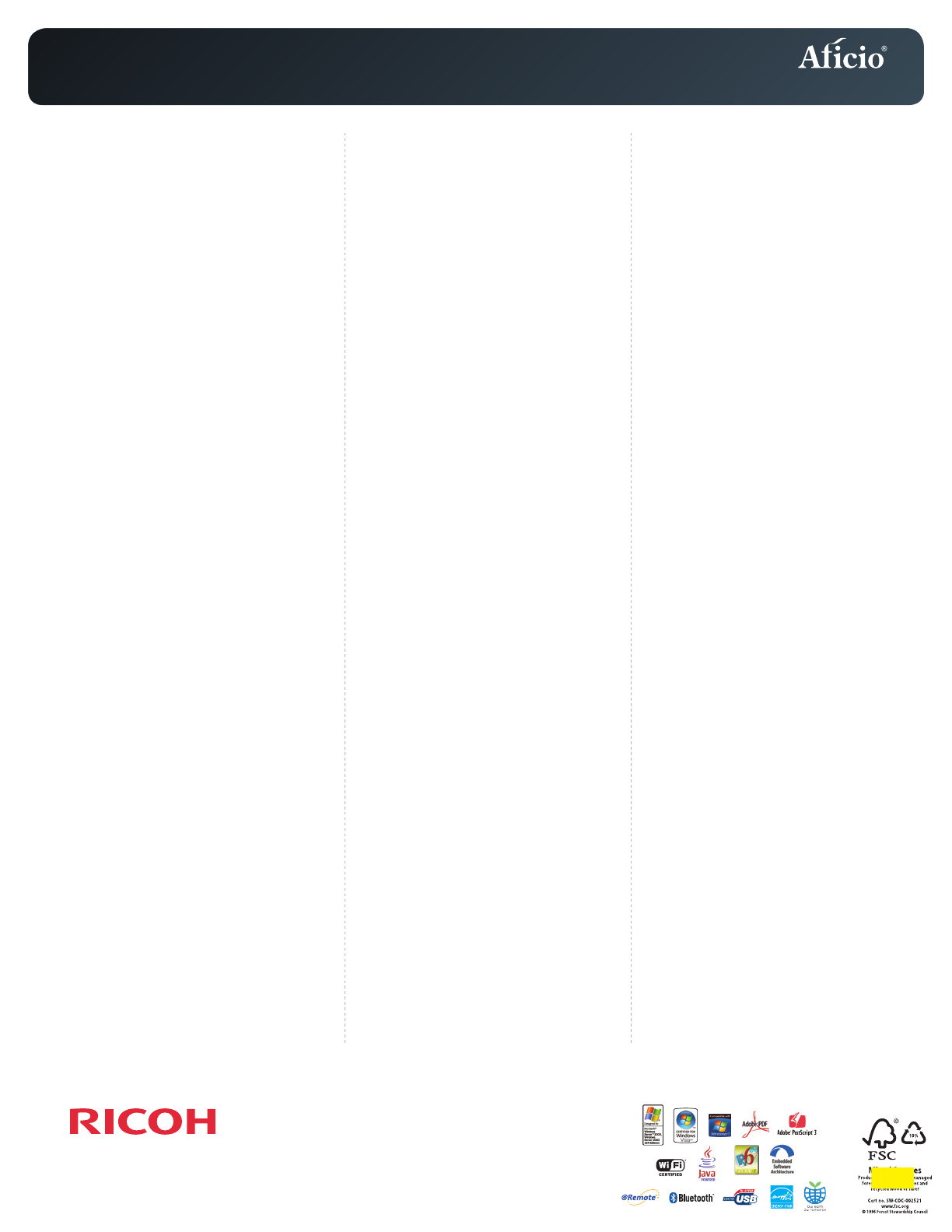
SYSTEM SPECIFICATIONS
Ricoh Aficio MP 4002/MP 5002
Engine/Copier Specifications
Configuration
Desktop
Scanning Element
One Dimension solid scanning through
CCD
Printing Process
Twin Laser Beam Scanning &
Electrophotographic Printing
Toner
Dry, Dual Component
System Memory (RAM)
Copier Basic: 512 MB RAM/1 GB RAM
(Min./Max.)
Print/Scan: 1 GB RAM
Hard Disk Drive
Print/Scan: 128 GB Standard
128 GB Optional for Copier Basic
Document Feeder
100-Sheet ARDF (Standard)
Copy Resolution
600 x 600 dpi
Grayscale
256 levels
Exposure Adjustment
Manual & Automatic (Standard)
Quantity Indicator
Up to 999
Original Type
Book/Sheet
Maximum Original Size
Up to 11" x 17"
Copy Size
5.5" x 8.5" to 11" x 17"
Copy Type
Plain Paper, Transparencies, Recycled
Paper, Cardstock, Letterhead, Envelope
First Copy Speed
MP 4002: 4.1 seconds
MP 5002: 3.5 seconds
Continuous Copying
MP 4002: 40 copies/minute (LTR)
Speed
MP 5002: 50 copies/minute (LTR)
Warm-Up Time
Copier Basic: Less than 15 seconds
(from main Switch On)
Print/Scan: Less than 19 seconds
Recovery Time from
Copier Basic: Less than 12/15 seconds
Sleep Mode
(MP 4002/MP 5002)
Print/Scan: Less than 11/15 seconds
(MP 4002/MP 5002)
Typical Electricity
MP 4002: 2.89kWh (Copier Basic)
Consumption (TEC)
MP 4002: 2.87kWh (Print/Scan)
MP 5002: 3.56kWh (Copier Basic)
MP 5002: 3.49kWh (Print/Scan)
Power Source
120V/60Hz, 12A
Sleep Mode
Copier Basic: 1W (MP 4002/MP 5002)
Power Consumption
Print/Scan: 2.7W (MP 4002/MP 5002)
Dimensions
26.38" (W) x 26.85" (D) x 35.24" (H)
(670 x 682 x 895 mm)
Weight
Less than 213.8 lbs. (97 kg)
Standard Paper
550 sheets x 2 trays
Capacity
100-Sheet Bypass Tray
Optional Paper
550 sheets x 2 trays or
Capacity
2,000 x 1; 1,200-Sheet Large Capacity
Tray (LCT)
Paper Size
Tray 1 & 2: 7.25" x 10.5" to 11" x 17"
(Executive – A3); Bypass: 5.5" x 8.5"
(SEF) to 11" x 17" (A5 – A3)
Paper Weight
Tray 1 & 2: 16 – 57 lb. Bond/60 – 216 g/m2
Bypass: 14 – 58 lb. Bond/52 – 220 g/m2
Duplex: 16 – 44 lb. Bond/60 – 169 g/m2
Reduction Ratios
25%, 50%, 65%, 73%, 78%, 85%, 93%
Enlargement Ratios
121%, 129%, 155%, 200%, 400%
Zoom
25% to 400% in 1% increments
Standard Features
Auto Magnification, Auto Paper Select,
Auto Tray Switch, Center/Border Erase,
Chapters, Combine Mode, Cover
Insertion, Date Stamp, Directional
Magnification, Double Copy, Electronic/
Rotate Sorting, English Preset Stamps,
Bates Stamp (numbering), Full-Color
WVGA Touch Screen, 25 Job Programs,
Negative/Positive, OHP Slip Sheet,
Page Number Stamp, Paper Designate,
Sample Copy, Simple Screen, 1,000
User Codes
Requires Hard Disk
Document Server, Stamping on Copies
Drive for Copier
Basic Models
Printer Specifications
(Standard on Print/Scan Configuration/Option on Copier
Basic Configuration)
Print Speed
MP 4002: 40 ppm
MP 5002: 50 ppm
CPU
RM7035C-533 MHz
Standard Interfaces
10BaseT/100BaseTX, USB 2.0
Optional Interfaces
IEEE 802.11a/b/g Wireless LAN,
Bluetooth, Gigabit Ethernet, IEEE 1284
Memory Capacity
Shared with Copier Memory
Network Protocol
TCP/IP, IPX/SPX
Network Operating
Windows XP/Vista, Server 2003/Server
Systems
2008/Server 2008R2 and Windows 7
Netware Server 6.5**, UNIX; Sun Solaris,
HP-UX, SCO OpenServer, RedHat Linux,
IBM AIX, Mac OS, OS X 10.2 or later, SAP
R/3, NDPS Gateway, IBM iSeries/AS/400
using OS/400 Host Print Transform
Utilities
Web Image Monitor, Embedded @Remote
Page Description
Standard PCL 5e/6, PDF, Direct Print and
Languages
Adobe® PostScript® 3™/IPDS (Optional)
Print Resolution
Up to 600 dpi
Fonts for PCL 5e/6
45 Intellifonts, 13 International Fonts
Fonts for PS3
136 Roman Fonts
Standard Features
Sample/Locked/Hold/Stored Print/
Scanner Specifications
(Standard on Print/Scan Configuration/
Option on Copier Basic Configuration)
Embedded Scanning
BW: 61 ipm (@200 dpi, 8.5" x 11" LEF)
Speed
FC: 31 ipm (@200 dpi)
Scanning Resolution
Up to 600 dpi
Grayscale
256 levels
Scan Area
Up to 11" x 17"
Standard Interfaces
10BaseT/100BaseTX Ethernet
Optional Interfaces
Wireless LAN (802.11a/b/g),
Gigabit Ethernet
Protocol
TCP/IP, SMTP, SMB, FTP, POP3, NCP**
Memory Capacity
Shared with Copier Memory
Standard Features
Embedded Scan-to-Email, HDD, Folder,
URL, Color Scanning
File Formats
Single-Page and Multi-Page TIFF, PDF,
High Compression PDF, Single-Page
JPEG, Single and Multiple page PDF/A
** Requires Netware and Print/Scan Options
Fax Specifications
(Option)
Circuit
PSTN, PBX
Compatibility
ITU-T G3
Resolution
200 x 200/100 dpi (Standard)
400 x 400 dpi (Optional)
Compression Method
MH, MR, MMR, JBIG
Scanning Speed
0.90 seconds 8.5 x 11" (A4 SEF)
Modem Speed
33.6 Kbps with Auto Fallback
Transmission Speed
G3: 3 seconds per page
(MMR Compression)
G3: 2 seconds per page
(JBIG Compression)
Memory (SAF)
4 MB standard (up to 320 pages)
28 MB maximum (up to 2,240 pages)
Memory Backup
1 hour
Auto Dials
2,000 with HDD
Group Dials
100 (max. 500 numbers per group)
ID Code Programming
4 digits
User Function Key
3 keys
Standard Features
Dual Access, Image Rotation, LAN-Fax
Capability*, Internet Faxing (T.37)*, IP
Faxing (T.38)*, Fax Forwarding to E-mail/
HDD/Folder*
Optional Features
Simultaneous operation of up to 3 lines
(G3 x 3)
Security Features
(Standard on Print/Scan Configuration/
Option on Copier Basic Configuration)
HDD Encryption, HDD Data Overwrite, SMTP over SSL, S/MIME,
IPsec Communication, Locked Print Password Encryption, Encrypt
Address Book, SSL Secure Socket Layer, Windows/LDAP/User
Authentication, SNMP v3, Encryption of Password PDF, Encrypted
PDF, IP Filtering, Quota Limit Setting
Finishing Options
One-Bin Tray BN3100 (Option)
Paper Size
5.5" x 8.5" – 11" x 17"/A5 – A3
Paper Weight
16 to 50 lb. Bond/60 – 169 g/m2
Paper Capacity
125 sheets
SR3090 Finisher (Option)
Paper Size
5.5" x 8.5" – 11" x 17"/A5 – A3
Paper Weight
14 to 69 lb. Bond/52 to 260 g/m2
(Proof Tray)
14 to 43 lb. Bond/52 to 163 g/m2
(Shift Tray)
Stack Capacity
Proof Tray: 250 sheets (8.5" x 11" or
smaller); 50 sheets (8.5" x 14" or larger)
Shift Tray: 1,000 sheets (8.5" x 11" or
smaller); 500 sheets (8.5" x 14" or larger)
Staple Capacity
50 sheets (8.5" x 11")
30 sheets (8.5" x 14" or larger)
Staple Position
1 staple/2 positions; 2 staples/1 position
Dimensions
10.7" (W) x 20.5" (D) x 31.2" (H)
(270 x 520 x 790 mm)
SR3110 Booklet Finisher (2,000 Sheet Option)
Paper Size
5.5" x 8.5" – 11" x 17"/A5 – A3
Paper Weight
14 to 43 lb. Bond/52 to 163 g/m2
(Proof Tray)
14 to 68 lb. Bond/52 to 256 g/m2
(Shift Tray)
Stack Capacity
Proof Tray: 250 sheets (8.5" x 11" or
smaller); 50 sheets (8.5" x 14" or larger)
Shift Tray: 2,000 sheets (8.5" x 11") LEF
1,000 sheets (8.5" x 11" – 11" x 17") SEF
100 sheets (5.5" x 8.5")
Staple Capacity
50 sheets (8.5" x 11")
30 sheets (8.5" x 14" or larger)
Staple Position
1 staple/3 positions; 2 staples/2 positions
Saddle Stitch
30 sets (2 – 5 sheets); 15 sets (6 – 10
sheets); 10 sets (11 – 15 sheets)
Dimensions
25.9" (W) x 25.1" (D) x 37.8" (H)
(657 x 613 x 960 mm)
SR3120 Finisher (3,000 Sheet Option)
Paper Size
5.5" x 8.5" – 11" x 17"/A5 – A3
Paper Weight
14 to 43 lb. Bond/52 to 163 g/m2
(Proof Tray)
14 to 68 lb. Bond/52 to 256 g/m2
(Shift Tray)
Stack Capacity
Proof Tray: 250 sheets (8.5" x 11" or
smaller); 50 sheets (8.5" x 14" or larger)
Shift Tray: 3,000 sheets (8.5" x 11") LEF
1,500 sheets (8.5" x 11" – 11" x 17") SEF
Staple Capacity
50 sheets (8.5" x 11")
30 sheets (8.5" x 14" or larger)
Staple Position
1 staple/3 positions; 2 staples/1 position
Dimensions
25.9" (W) x 25.1" (D) x 37.8" (H)
(657 x 613 x 960 mm)
Hardware Accessories
LCIT RT3020 Side Large Capacity Tray (Option)
Paper Size
11" x 8.5"/A4 (LEF)
Paper Weight
16 to 57 lb. Bond/60 – 216 g/m2
Paper Capacity
1,200 sheets
Dimensions
13.7" (W) x 21.3" (D) x11.4" (H)
(348 x 540 x 290 mm)
PB3130 Paper Feed Unit (Option)
Paper Size
7.25" x 10.5" – 11" x 17"/Executive – A3
Paper Weight
16 to 57 lb. Bond/60 – 216 g/m2
Paper Capacity
550 sheets x 2
Dimensions
22.8" (W) x 24.8" (D) x 10.2" (H)
(580 x 629 x 260 mm)
LCIT PB3140 Large Capacity Tray (Option)
Paper Size
8.5" x 11"/A4 (LEF)
Paper Weight
16 to 57 lb. Bond/60 – 216 g/m2
Paper Capacity
2,000 sheets
Dimensions
22.8" (W) x 24.8" (D) x 10.2" (H)
(580 x 629 x 260 mm)
Additional Accessories
Bluetooth Interface Unit Type D, Bridge Unit Type BU3060, Copy
Data Security Unit Type G, FAC56 Cabinet, Fax Option Type 5002,
File Format Converter Type E, G3 Interface Unit Type 5002, Gigabit
Ethernet Board Type A, Handset Type C5502, IEEE 1284 Interface
Board Type A, IEEE 802.11a/g Interface Unit Type J, VM Card
Type U*, Key Counter Bracket Type H, Optional Counter Interface
Unit Type A, PostScript3 Unit Type 5002, Punch Unit PU3030 (for
SR3120 & SR3110), Fax Connection Unit Type A, Memory Unit
Type B 32 MB, Side Tray Type C5502, Internal Shift Tray SH3060,
Hard Disk Drive Option Type 5002, Printer/Scanner Unit Type
5002*, SD Card for Netware Printing Type K, Browser Unit Type
I, ADF Handle Type C, Platen Cover Type 3352, IPDS Unit Type
5002, Card Reader Bracket Type 3352
*Options for Copier Basic
www.ricoh-usa.com
R3314
Ricoh Americas Corporation, Five Dedrick Place, West Caldwell, NJ 07006
Ricoh® and the Ricoh Logo are registered trademarks of Ricoh Company, Ltd. All other trademarks are the property of their respective owners. The content of this document, and the
appearance, features and specifications of Ricoh products and services are subject to change from time to time without notice. Products are shown with optional features. While care
has been taken to ensure the accuracy of this information, Ricoh makes no representation or warranties about the accuracy, completeness or adequacy of the information contained
herein, and shall not be liable for any errors or omissions in these materials. Actual results will vary depending upon use of the products and services, and the conditions and factors
affecting performance. The only warranties for Ricoh products and services are as set forth in the express warranty statements accompanying them.
FPO