MP5 Manual
User Manual:
Open the PDF directly: View PDF ![]() .
.
Page Count: 6
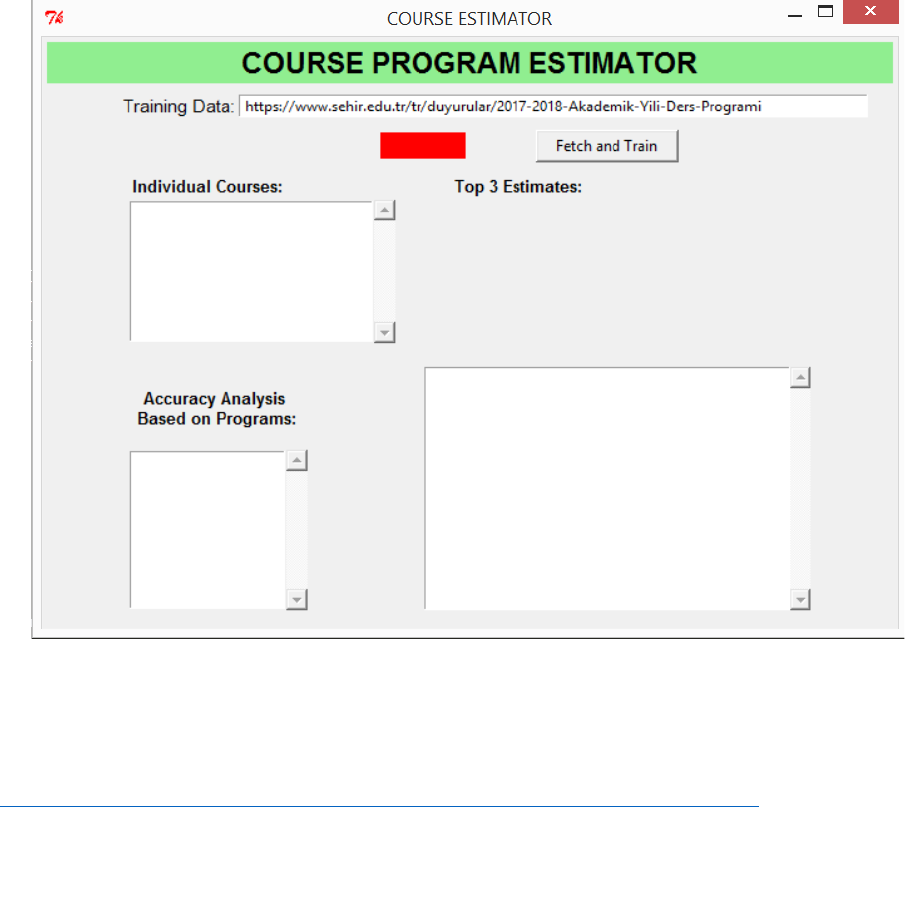
1!|!P"a"g"e!
ENGR 102 Programming Practice
Mini Project 5
May 30, 2018
(Due on June 4, 2018)
Course code and course name reflects the corresponding programs content. In this mini project, you
are going to build an Estimator tool to predict which program do courses correspond to. You will use
different analysis to find most related programs using all the words that appear on the course names
as features. At the end, the user will be able to also see the analysis for each program and the correct
and wrong course classifications. Your program will have a GUI as the one shown in Figure 1.
Figure 1. GUI of your program for Mini Project 5
1. Fetching Data:
First, the user will enter SEHIR’s programs URL into the corresponding entry widget at the top. By
default this widget should have the following URL when the app is run:
https://www.sehir.edu.tr/tr/duyurular/2017-2018-Akademik-Yili-Ders-Programi .
When the user clicks on “Fetch and Train”, from this link, using urllib2 and BeautifulSoup, your
program will fetch all course names and their corresponding course codes. The first part of the course
code (i.e., ENGR for ENGR 102) will be used as the program code that the course belongs to. The
program should fetch all the course names where each word is going to be a feature. At the end all
the courses should be fetched (i.e. ADP 102 01, ENGR 102,…) and a list of all the programs should
be created and the corresponding Listboxes should be populated as seen on Figure 2.
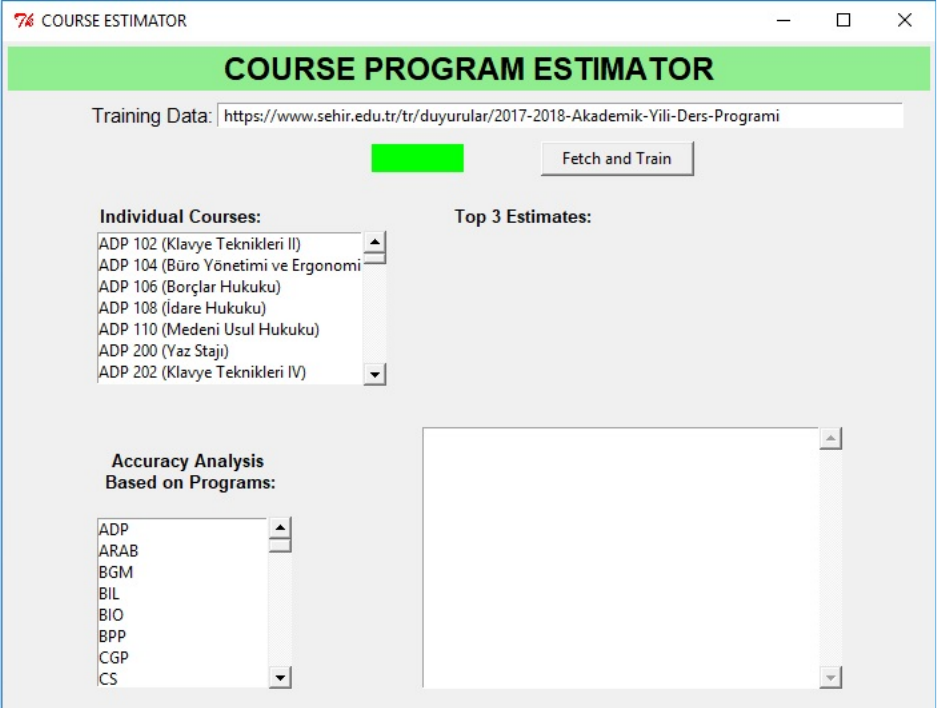
2!|!P"a"g"e!
Before starting the fetching process, the label next to the “Fetch and Train” button will be red. Once
“Fetch and Train” button is clicked, your program should start fetching and change the color of the
label as yellow. At the end of the fetching phase, the label should be colored green.
When data fetching process is completed, your program will have a GUI as shown in Figure 2.
Figure 2. GUI after fetching process completed
Analysis Part:
The program will allow two types of analysis:
1. The user will see top three predictions for any course offered by selecting from the list.
When the user clicks one of the courses from the Individual Courses ListBox, on the right
side under Top 3 Estimates Label the top three prediction (predicted programs) for the
selected course should be shown.
When listing the top three programs for the selected course if the prediction is correct the
background of the label should be highlighted in green and red otherwise(if the prediction is
not correct).
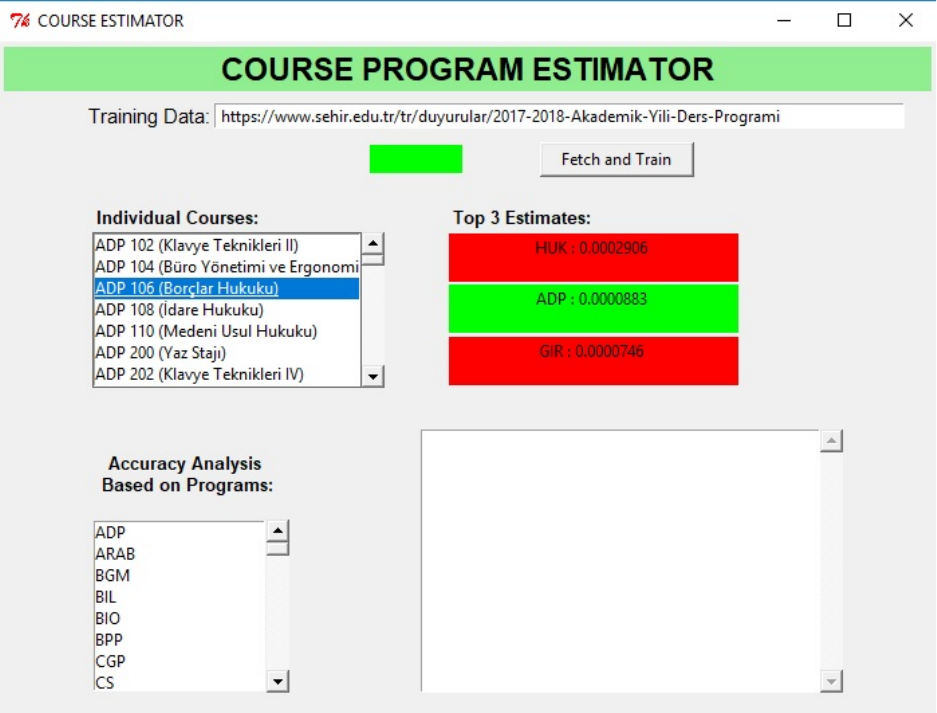
3!|!P"a"g"e!
In Figure 3 an example is shown when selecting ADP 106 course top three prediction appear
on the right, the highest being HUK which is highlighted in red since it is not correct and the
second prediction ADP which is the correct prediction hence highlighted in green.
Figure 3. Predictions for an individual course
2. User may perform an accuracy analysis per program
When the user selects on of the programs from the Accuracy Analysis Based on Programs
ListBox, the Textbox on the right will show the following information regarding the selected
program:
Accuracy: (in percentage)
Total Number of Courses: (the number of courses on this program)
Accurately Classified: (the number of the courses that are in this program that their predicted
program was correct as well)
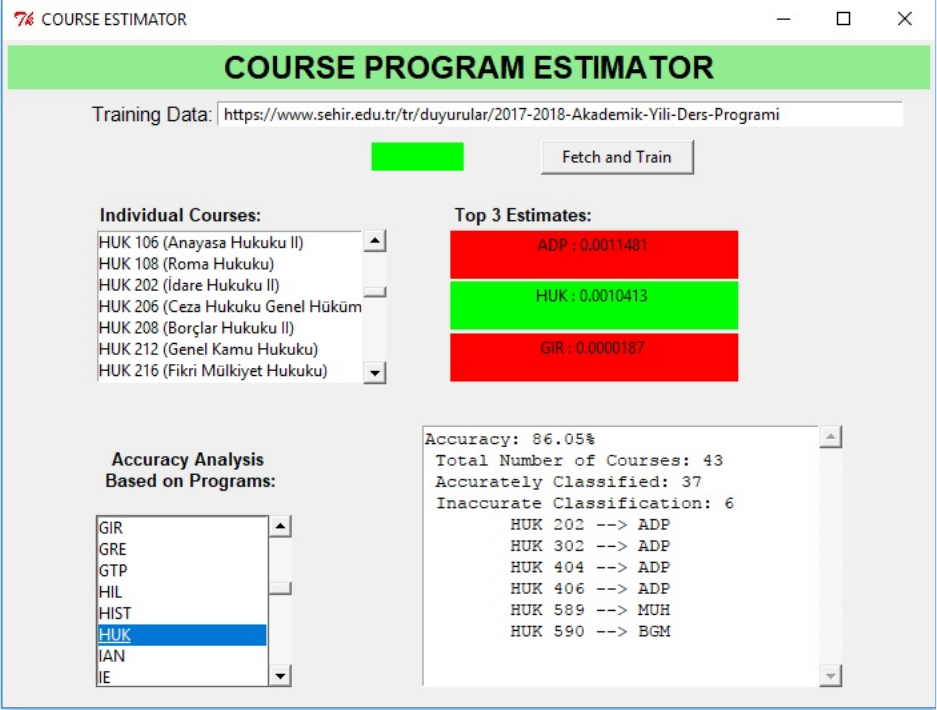
4!|!P"a"g"e!
Inaccurate Classification: (the number of courses that are in this program but were
predicted to be on a different program)
In Figure 4 an example of Accuracy Analysis based on Programs is shown. When HUK
program is selected the above described information will be displayed on the Textbox for the
program. HUK program has 37 accurate classifications, and 6 inaccurate one of them is HUK
202 which as seen from Figure 3 is being wrongly predicted to be an ADP program course.
The list of the inaccurate classifications will have the following information:
Course Code --> Top predicted program (i.e. HUK 202 -->ADP)
Figure 4. Accuracy Analysis based on Programs
Further Pointers:
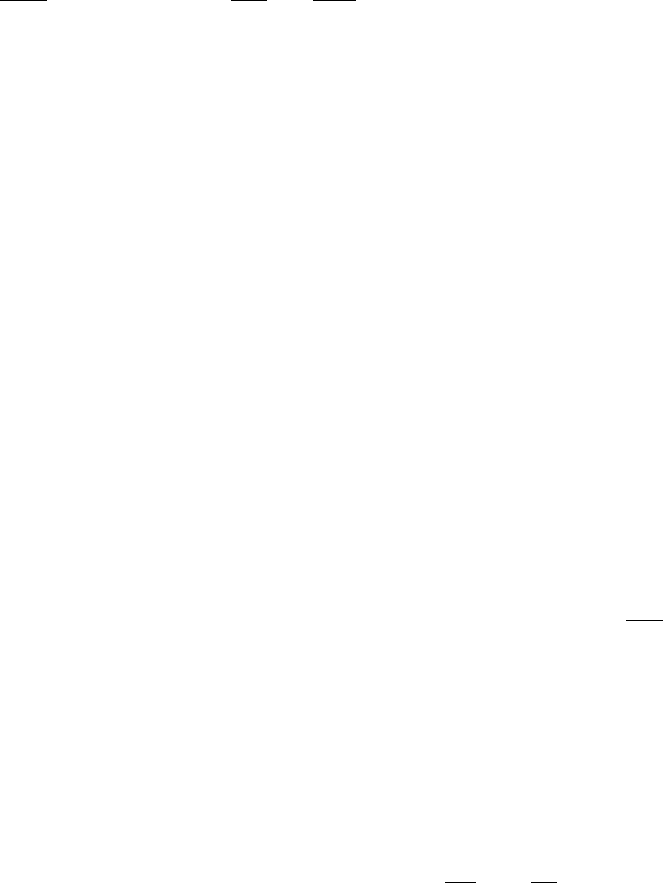
5!|!P"a"g"e!
• You may call self.update() in the interface class at proper points to make sure that color
changes on the fetching status label are visible on the interface.
Warnings:
• You CANNOT use place for geometry, only grid and pack are allowed.
• Do not talk to your classmates on project topics when you are implementing your projects.
Do not show or email your code to others. If you need help, talk to your TAs or myself, not
to your classmates. If somebody asks you for help, explain them the lecture slides, but do not
explain any project related topic or solution. Any similarity in your source codes will have
serious consequences for both parties.
• Carefully read the project document, and pay special attention to sentences that involve
“should”, “should not”, “do not”, and other underlined/bold font statements.
• If you use code from a resource (web site, book, etc.), make sure that you reference those
resource at the top of your source code file in the form of comments. You should give details
of which part of your code is from what resource. Failing to do so may result in plagiarism
investigation. Last but not the least, you need to understand code pieces that you may get
some other resources. This is one of the goals of the mini projects.
• Even if you work as a group of two students, each member of the team should know every
line of the code well. Hence, it is important to understand all the details in your submitted
code.
How and when do I submit my project?
• Projects may be done individually or as a small group of two students (doing it individually is
strongly recommended for best learning experience). If you are doing it as a group, only one
of the members should submit the project. File name will tell us group members (Please see
the next item for file naming details).
• Submit your own code in a single Python file. Name it with your and your partner’s first and
last names. As an example, if your team members are Deniz Barış and Ahmet Çalışkan, then
name your code file as deniz_baris_ahmet_caliskan.py (Do not use any Turkish characters in
file name). If you are doing the project alone, then name it with your name and last name
similar to the above naming scheme.
o Those who do not follow the above naming conventions will get 10% off of their
project grade.
• Submit it online on LMS by 17:00 on May 22, 2018.
Late Submission Policy:
▪ -10%: Submissions between 17:01 – 18:00 on the due date
▪ -20%: Submissions between 18:01 – midnight (00:00) on the due date
▪ -30%: Submissions after which are up-to 24 hours late.
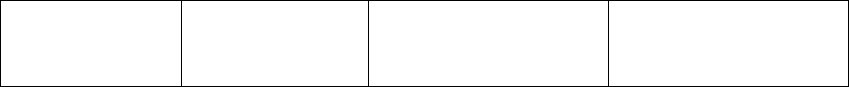
6!|!P"a"g"e!
▪ -50%: Submissions which are up-to 48 hours late.
▪ Submission more than 48 hours late will not be accepted.
Grading Criteria?
GUI Design
(20)
Fetching Data
(30)
Program prediction for
individual courses
(20)
Accuracy analysis for each
program
(30)
From your overall grade, we will deduct points by the specified percentage for the following
items:
o Inappropriate/cryptic variable names (-10%)
o Classes and objects are not used properly (-30%)
o Insufficient commenting (-10%).
o Inappropriate file naming (-10%)
Have further questions?:
If you need help with anything, please use the office hours of your TAs and the instructor to get
help. Do not walk in randomly (especially on the last day) into your TAs’ or the instructor’s
offices. Make an appointment first.