MT7628 Users Manual
User Manual:
Open the PDF directly: View PDF ![]() .
.
Page Count: 15
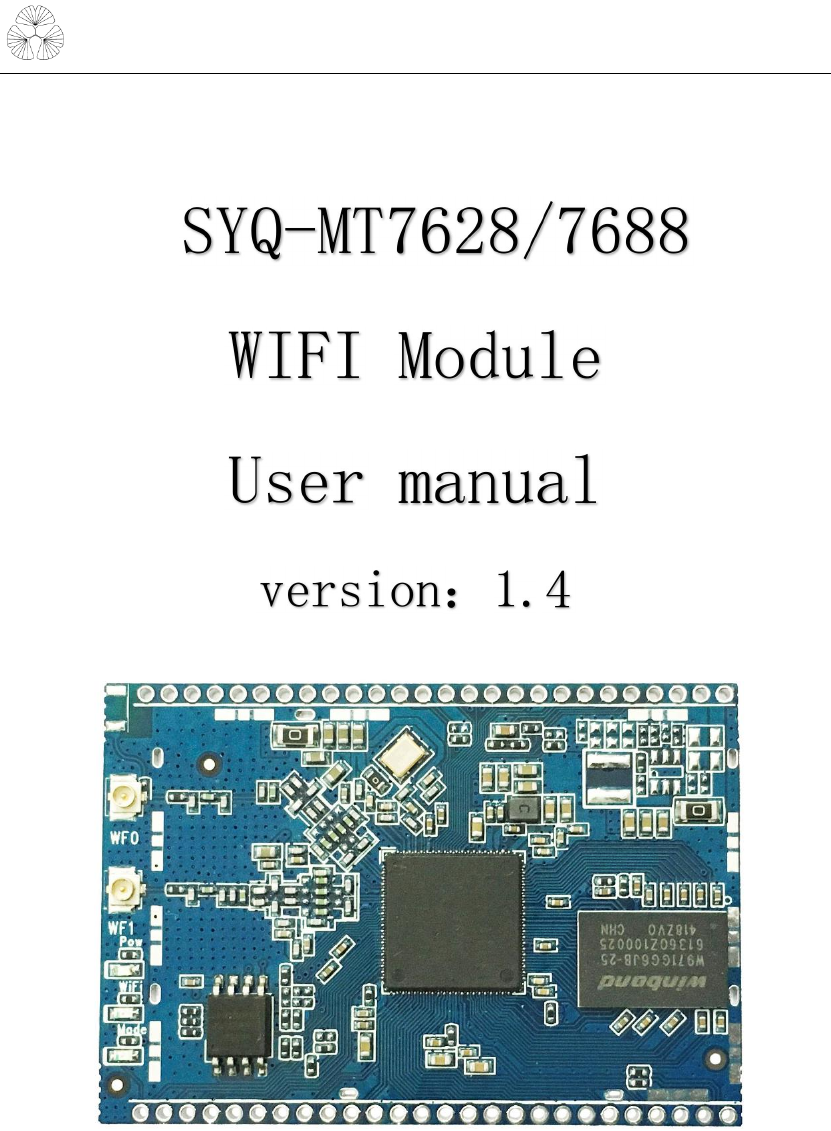
Guangzhou Elementary Charge Communication Technology Co., LTD
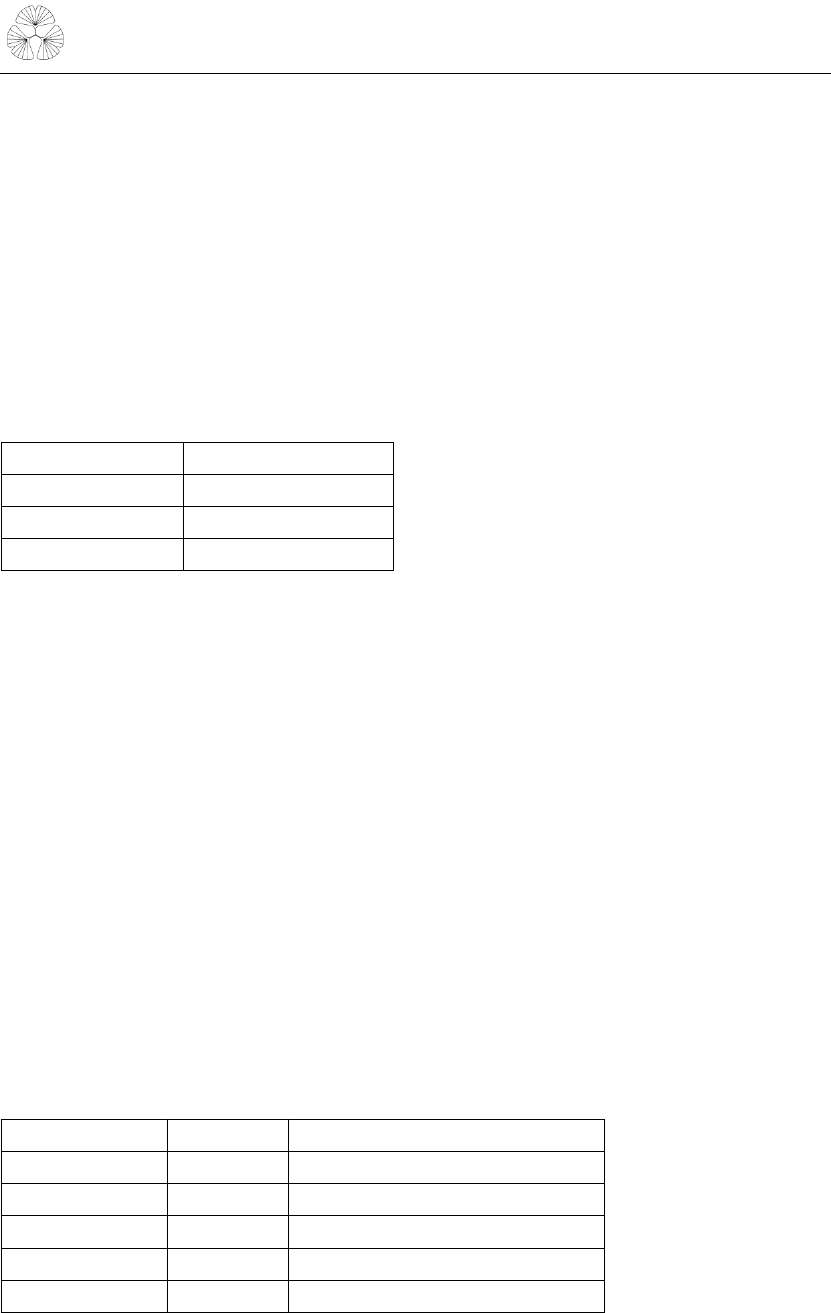
Guangzhou Elementary Charge Communication Technology Co., LTD
Overview
This document mainly introduces the electrical characteristics,
mechanical dimensions, pin definition and development supporting
resources of the syq-mt7628/7688 WIFI module.
Supporting Development Board Version.
The development board version which is compatible with this module
is as follows, and the corresponding development board can be purchased
to speed up the development process.
Name
Version
DYQ-MT76X8
V1.1
YDH-MT76X8KIT
V1.2
LDS_MT76X8
V1.0
Applicable Scenario
This module is suitable for many scenarios, such as the following
scenario.
-routing product
-DTU
-IOT
-Wireless communication
-WiFi AP
A Revision History
The revision record accumulates a description of each document
update.The latest version of the document contains updates to all previous
versions of the document.
Data
Version
Instructions
2017-09-30
V1.0
First release
2017-10-17
V1.1
Modify part error
2017-11-06
V1.2
Add some content
2018-02-06
V1.3
Modify part error
2018-04-02
V1.4
Increase rf parameters

Guangzhou Elementary Charge Communication Technology Co., LTD
Directory
1、INSTRUCTIONS..........................................................................................................1
1.1 INTRODUCTION OFTHE MODULE................................................................................ 1
1.2 MAIN APPLICATION AREAS........................................................................................ 1
1.3 FEATURES............................................................................................................... 1
1.4 DIAGRAM.................................................................................................................2
1.5 BASIC PARAMETER................................................................................................... 3
2、MODULE DEFINITION................................................................................................7
2.1 PIN DEFINITION.....................................................................................................7
2.2 Package Dimensions
...................................................................................10
2.3 Development Kit
.........................................................................................11

Guangzhou Elementary Charge Communication Technology Co., LTD
1、Instructions
1.1 Introduction Of The Module
The syq-mt7628/7688 WIFI module is a low-cost and low-power iot module
based on MT7628/7688.The module supports Linux operating system,
OpenWRT,LEDE and custom development, is the integration of 802.11 b/g/n
WIFI solution, can be widely applied to intelligent devices and the
application of cloud services, including cable, wireless cameras, hard,
routers, wireless speakers, wireless AP storage, etc.
1.2 Main application areas
-IOT
-WiFi intelligent household
-WiFi intelligent household
-Industrial control
-Consumer electronics
-Wireless camera
-Hard AP
-Router
-Wireless speaker
-Wireless storage
-WiFi hotspot
-WiFi mobile power supply
-Wired network to WiFi.
1.3 Features
This module adopts MT7628NN/7688AN scheme, small size and stable
performance.The main features are as follows.
(1)Super small volume, length and width is only 55mm x 38mm.
(2)2.0mm pin interface for easy installation.
1
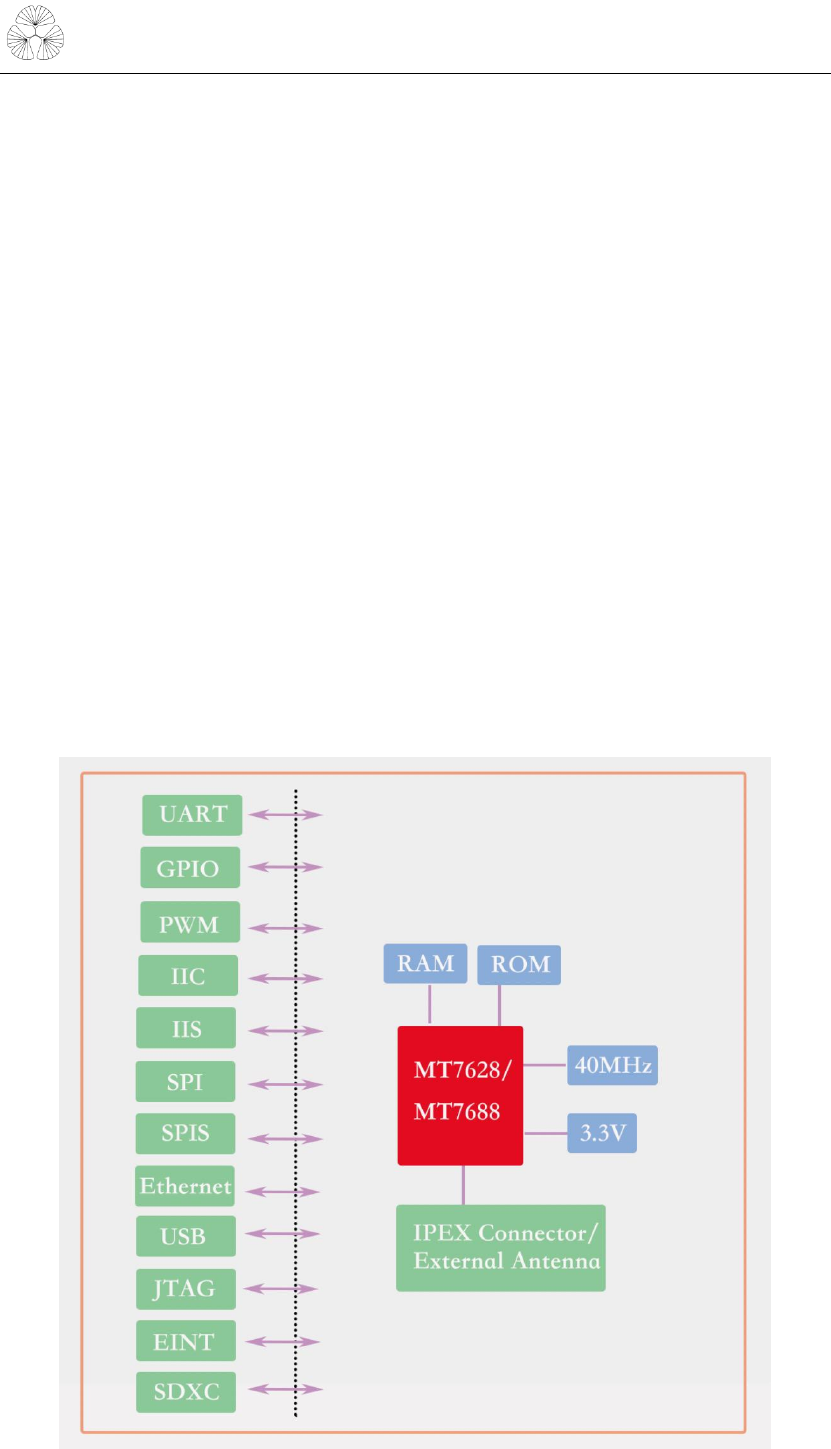
Guangzhou Elementary Charge Communication Technology Co., LTD
2
(3)Optional ceramic antenna and i-pex interface.
(4)3.3V single power supply.
(5)Wired & wireless router scheme.
(6)Support 802.11b /g/n protocol, maximum 300/150mbps.
(7)Wired support 1WAN and 4LAN, 10M/100M self-adaptive.
(8)Moderate RF power consumption.
(9)Onboard 32-256mb DDR2 memory, 8-32mb FLash.
(10)480Mbps high-speed USB interface.
(11)3 UART (UART0 for system Debug).
(12)TCP turns the serial port.
(13)Sd-xc, eMMC, PCM, IIS digital audio interface (192K/24bits),
IIC communication interface, PWM, SPI master/slave.
(14)GPIO.
1.4 Diagram
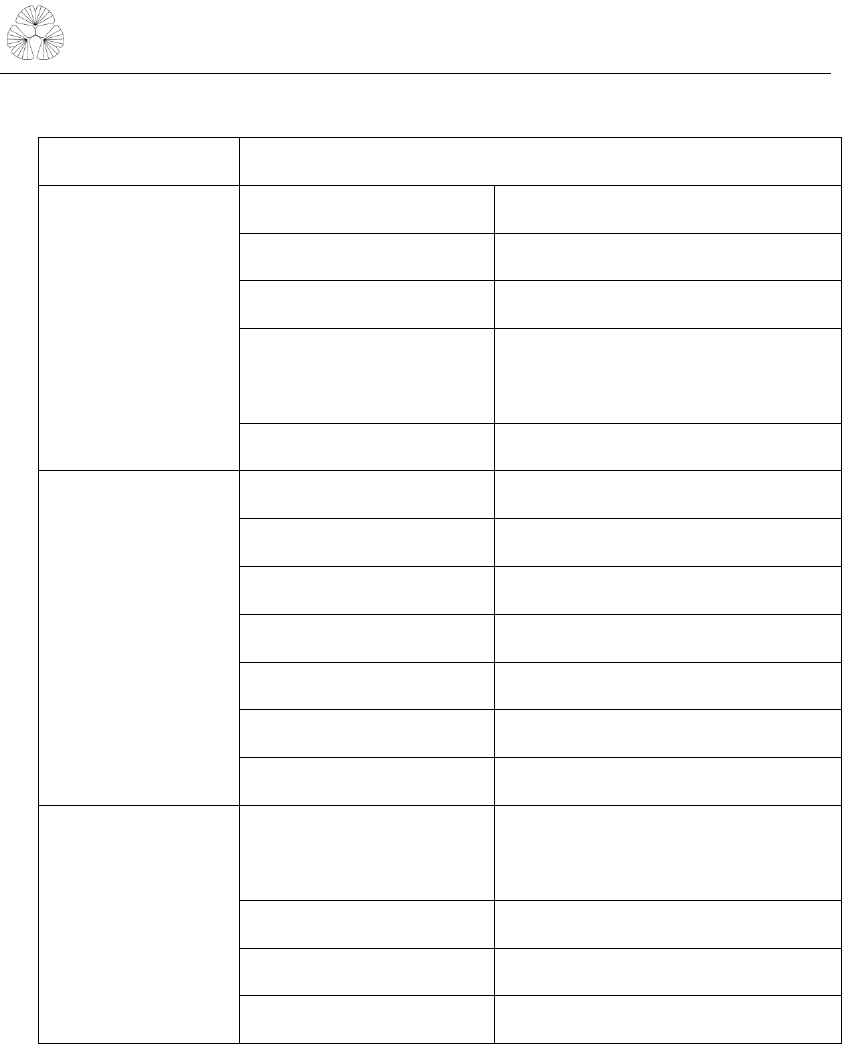
Guangzhou Elementary Charge Communication Technology Co., LTD
3
1.5 Basic Parameter
classification
parameter
Wireless
parameters
Wireless rate
150Mbps OR 300Mbps
Frequency range
2.4GHz-2.4835GHz
Wireless standards
IEEE 802.11b/g/n
Wireless options
I-pex connector OR onboard
ceramic antenna.
impedance
50Ω
Hardware
parameters
Chipset
MT7628/MT7688
Kernel
MIPS24KEc
Basic frequency
580MHz
RAM
DDR2 32MB,64MB,128MB,256MB
Flash
8MB,16MB,32MB
Data interface
UART、IIS、IIC、SPI、PWM、GPIO
size
55mmX38mm
Board level
software
Custom development
Provide SDK for customer
secondary development.
Wireless type
AP/STA/AP+STA
Encryption type
WEP64/WEP128
Security mechanism
WEP/WAP-PSK/WPA2-PSK/AES
This module supports onboard ceramic antenna and external
antenna.When customers use a built-in antenna, note:
(1)keep the antenna away from the metal, at least 10mm spacing with the
surrounding high components.
(2)the antenna part shall not be covered by metal shell, and the plastic
shell shall be kept at least 10mm.
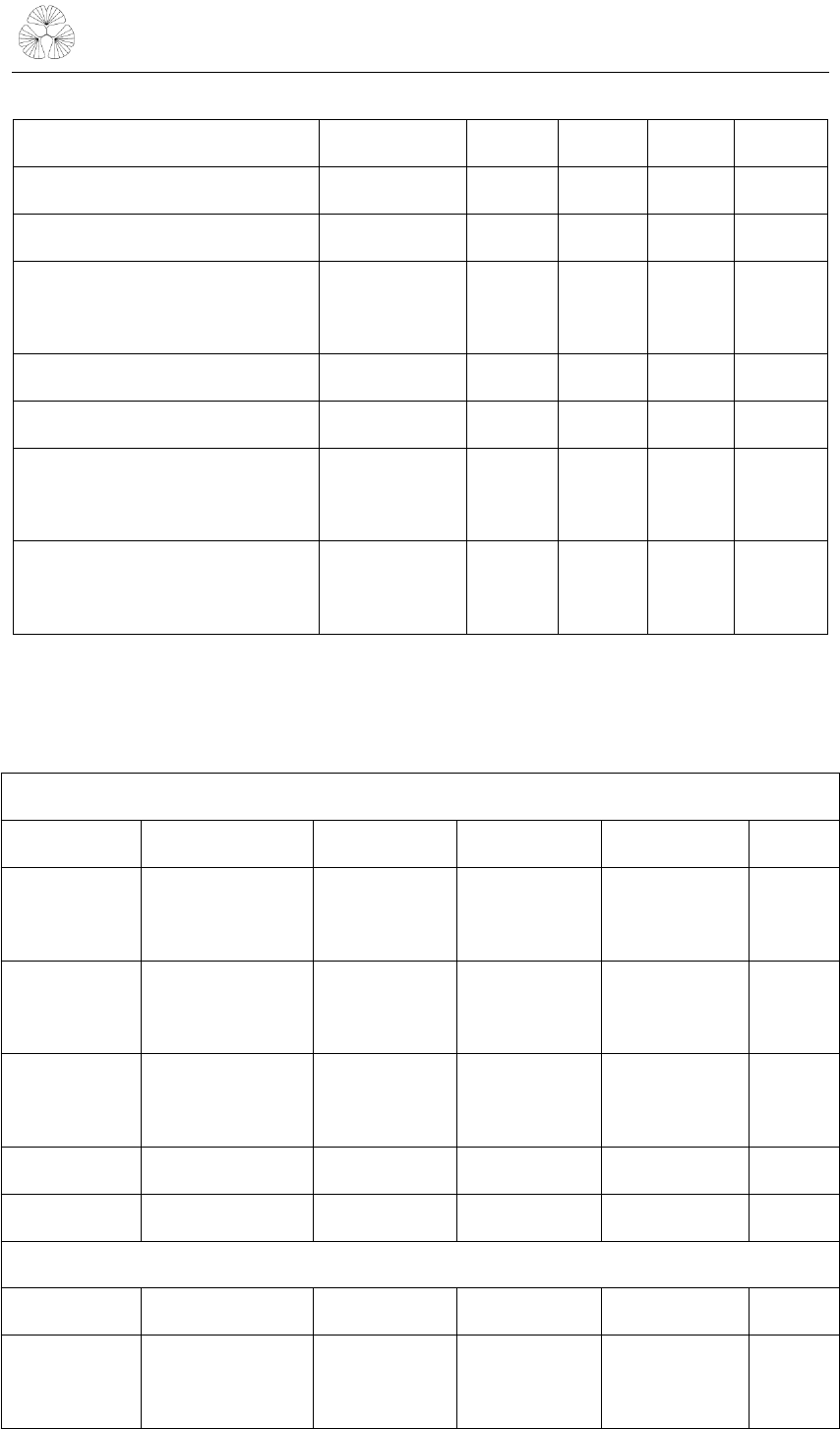
Guangzhou Elementary Charge Communication Technology Co., LTD
4
1.6 Electric Parameter
Item
condition
Min
Typ
Max
Unit
Operating temperature
-20
55
℃
Storage Temperature
-45
125
℃
Maximum welding
temperature
IPC/JEDEC
J-STD-020
℃
Operating voltage
2.97
3.3
3.62
V
Arbitrary I/O voltage
0
3.3
V
Electrostatic discharge
(human model)
TAMB=25℃
2
KV
Electrostatic discharge
(charging device model)
TAMB=25℃
2
KV
1.7 RF Parameter
1.7.1 802.11b 11M
802.11b Transmit (Conductive)
Item
Condition
Min
Typ
Max
Unit
Frequency
Range
Channel 1
Channel 11
Tx Power
Level
DQPSK
15.5
16
16.5
dBm
Frequency
Tolerance
-1
0
1
ppm
MaskErr
0
5.12
%
EVM
-45
-20
dB
802.11b Receiver (Conductive)
Item
Condition
Min
Typ
Max
Unit
Frequency
Range
Channel 1
Channel 11
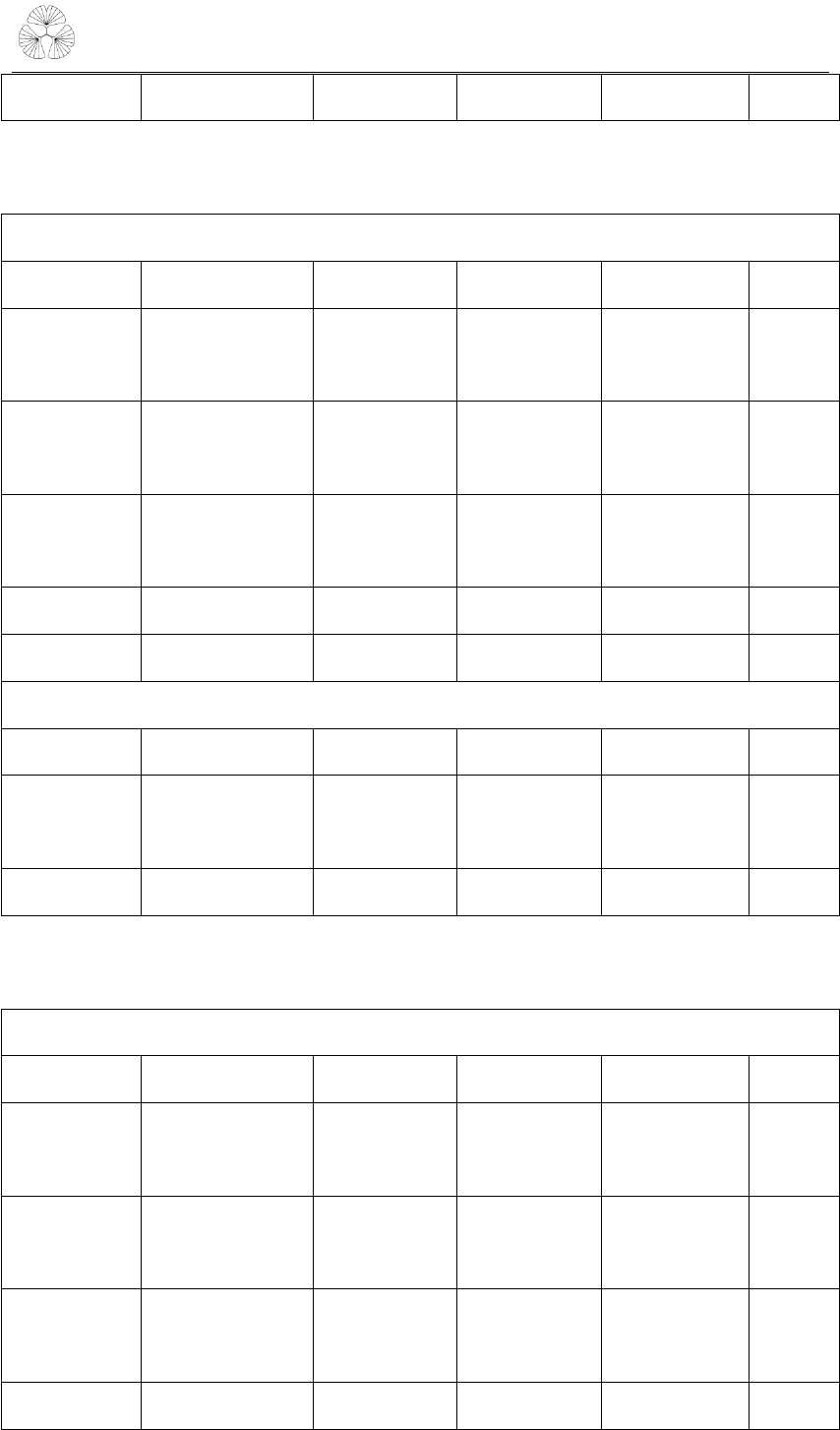
Guangzhou Elementary Charge Communication Technology Co., LTD
5
Min. Input
11Mbps PER<8%
-91.5
-89.5
-87.5
dBm
1.7.2 802.11g 54M
802.11g Transmit (Conductive)
Item
Condition
Min
Typ
Max
Unit
Frequency
Range
Channel 1
Channel 11
Tx Power
Level
OFDM
15.5
16
16.5
dBm
Frequency
Tolerance
-1
0
1
ppm
MaskErr
0
5.12
%
EVM
-45
-20
dB
802.11g Receiver (Conductive)
Item
Condition
Min
Typ
Max
Unit
Frequency
Range
Channel 1
Channel 11
Min. Input
54Mbps PER<8%
-78.0
-76.0
-74.0
dBm
1.7.3 802.11n MCS7(HT20)
802.11n_HT20 Transmit (Conductive)
Item
Condition
Min
Typ
Max
Unit
Frequency
Range
Channel 1
Channel 11
Tx Power
Level
OFDM
15.5
16
16.5
dBm
Frequency
Tolerance
-1
0
1
ppm
MaskErr
0
5.12
%
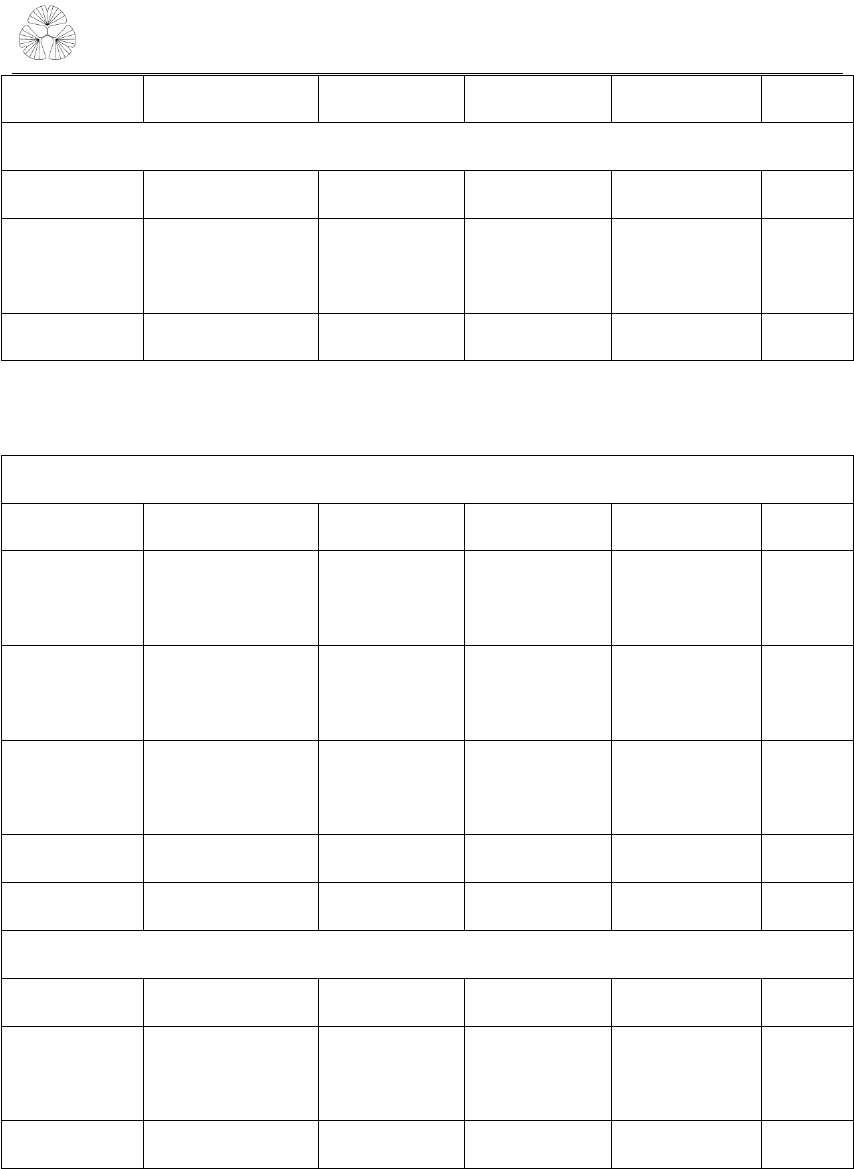
Guangzhou Elementary Charge Communication Technology Co., LTD
6
EVM
-45
-27
dB
802.11n_HT20 Receiver (Conductive)
Item
Condition
Min
Typ
Max
Unit
Frequency
Range
Channel 1
Channel 11
Min. Input
MCS7 PER<10%
-76.5
-74.5
-72.5
dBm
1.7.1 802.11n_MCS7(HT40)
802.11n_HT40 Transmit (Conductive)
Item
Condition
Min
Typ
Max
Unit
Frequency
Range
Channel 1
Channel 11
Tx Power
Level
DQPSK
15.5
16
16.5
dBm
Frequency
Tolerance
-1
0
1
ppm
MaskErr
0
5.12
%
EVM
-45
-27
dB
802.11n_HT40 Receiver (Conductive)
Item
Condition
Min
Typ
Max
Unit
Frequency
Range
Channel 1
Channel 11
Min. Input
MCS7 PER<10%
-76.5
-74.5
-72.5
dBm
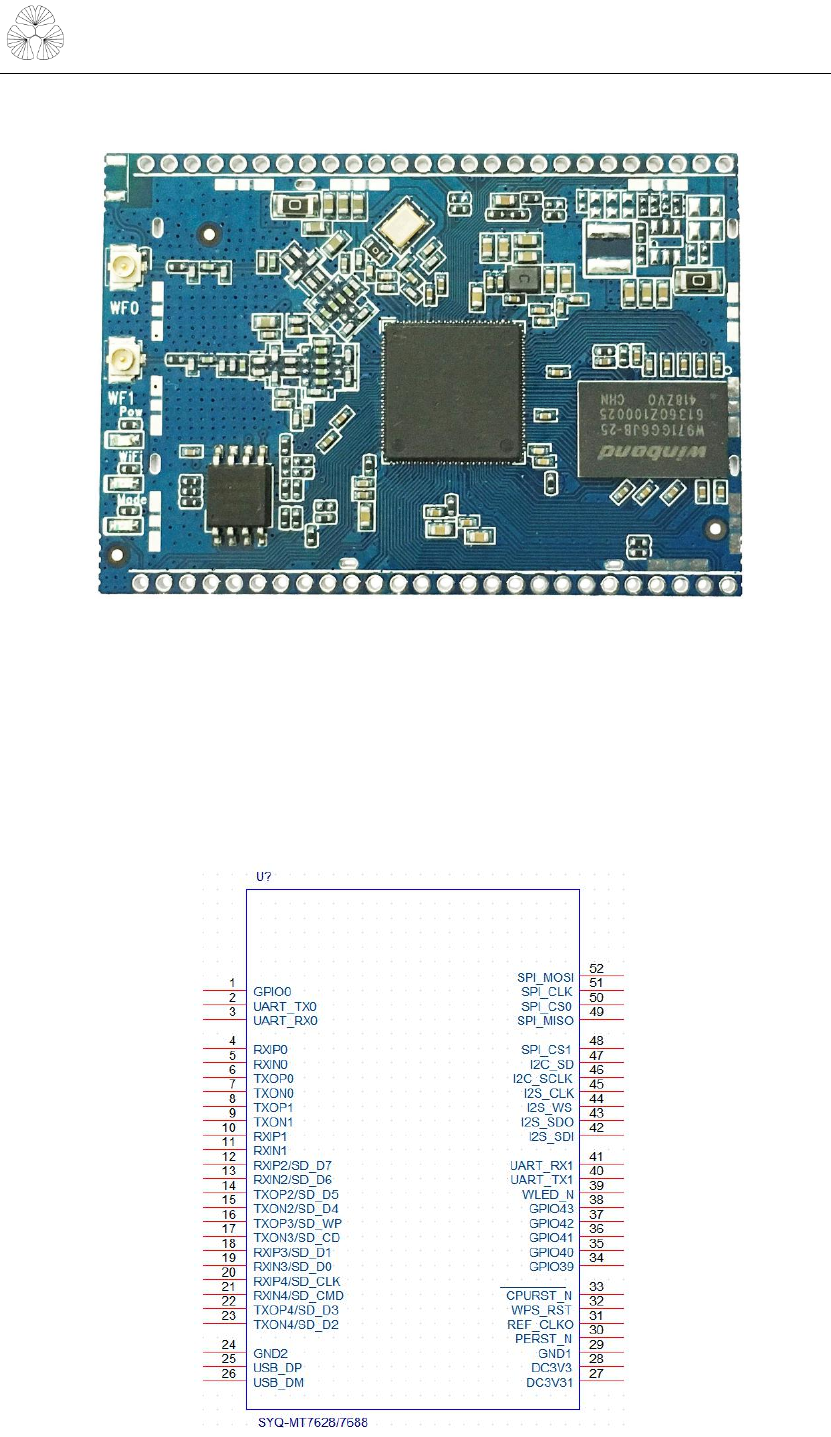
Guangzhou Elementary Charge Communication Technology Co., LTD
7
2、Module Definition
After the power supply, the voltage supply is normally blue, and the
red light indicates that the WIFI startup is successful, that is, the
system starts normally, and the green light corresponds to GPIO0 (GPIO
mode is GPIO11) according to the system software setting.
2.1 Pin Definition
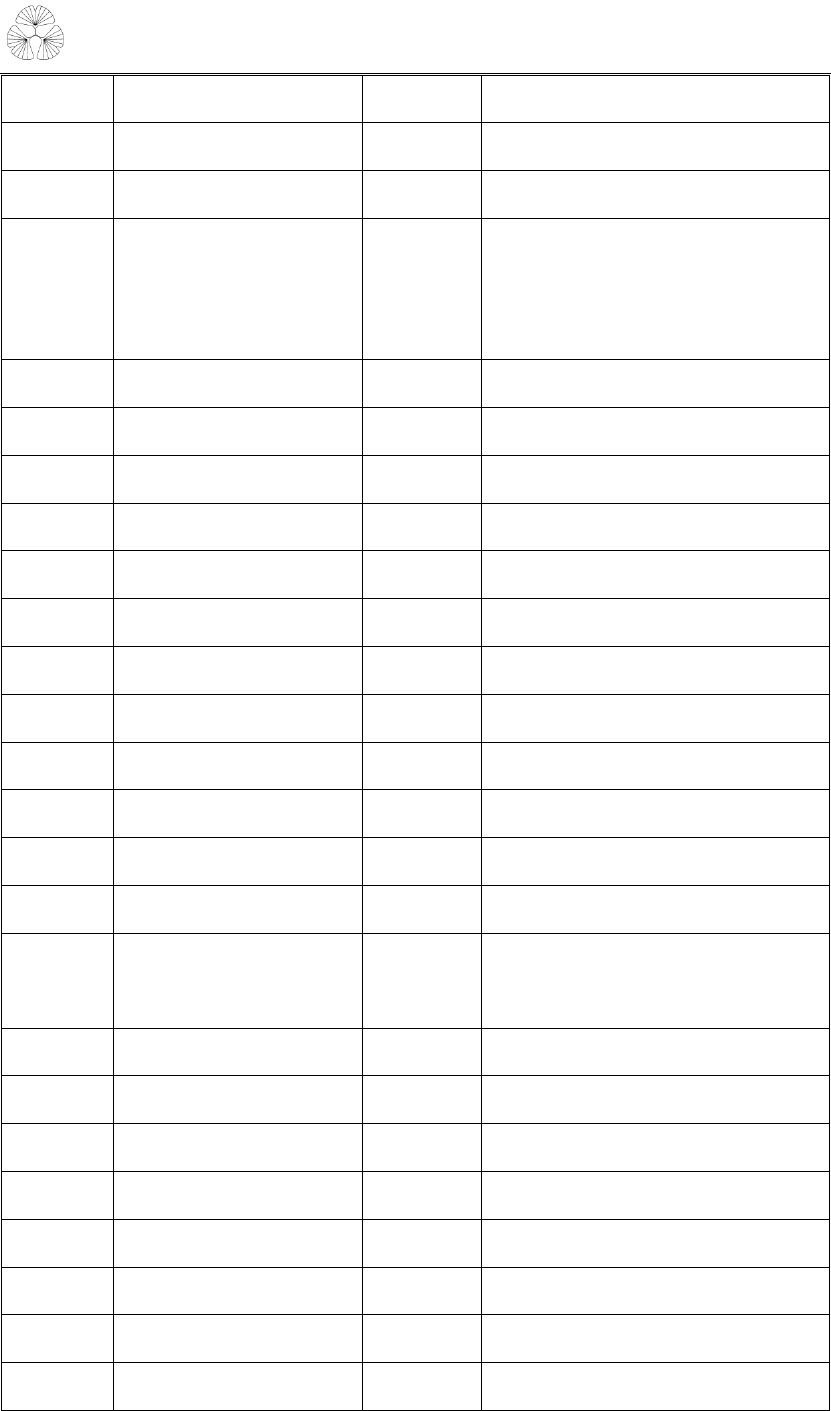
Guangzhou Elementary Charge Communication Technology Co., LTD
8
Pin
Name
Type
Note
1
GPIO0
I/O
GPIO,Connect to green light
2
*UART_TX0
O
UART0 send,3.3V cmos level
3
UART_RX0
I
UART0 receive,Internal
pull-down 10K resistance.
3.3V cmos level
4
RXIP0
I/O
WAN RX+
5
RXIN0
I/O
WAN RX-
6
TXOP0
I/O
WAN TX+
7
TXON0
I/O
WAN TX-
8
TXOP1/PWM_CH0
I/O
LINK0 TX+/PWM
9
TX0N1/PWM_CH1
I/O
LINK0 TX-/PWM
10
RXIP1/UART_TXD2
I/O
LINK0 口 RX+/UART2
11
RXIN1/UART_RXD2
I/O
LINK0 口 RX-/UART2
12
RXIP2/SD_D7/GPIO18
I/O
LINK1 口 RX+/SD data7
13
RXIN2/SD_D6/GPIO19
I/O
LINK1 口 RX-/SD data6
14
TXOP2/SD_D5/GPIO20
I/O
LINK1 口 TX+/SD data5
15
TXON2/SD_D4/GPIO21
I/O
LINK1 口 TX-/SD data4
16
TXOP3SD_WP
I
LINK2 口 TX+/SD write
protection
17
TXON3/SD_CD
I
LINK2 口 TX-/SD Detection
18
RXIP3/SD_D1
I/O
LINK2 口 RX+/SD data1
19
RXIN3/SD_D0
I/O
LINK2 口 RX-/SD data0
20
RXIP4/SD_CLK
O
LINK3 口 RX+/SD clock
21
RXIN4/SD_CMD
I/O
LINK3 口 RX-/SD command
22
TXOP4/SD_D3
I/O
LINK3 口 TX+/SD data3
23
TXON4/SD_D2
I/O
LINK3 口 TX-/SD data2
24
GND
Power
Power Ground
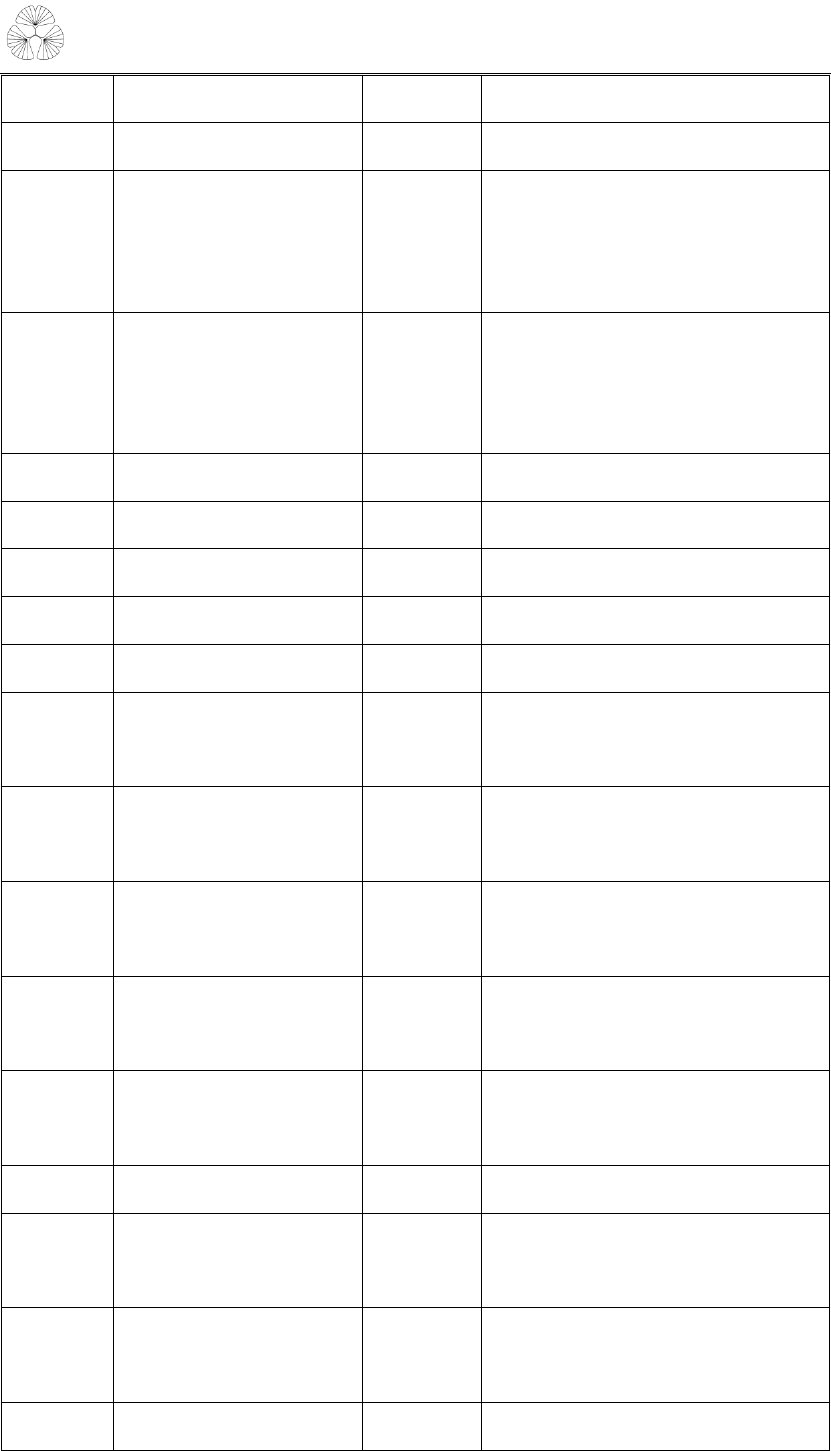
Guangzhou Elementary Charge Communication Technology Co., LTD
9
25
USB_DP
I/O
USB2.0 D+
26
USB_DM
I/O
USB2.0 D-
27
DC3V3
Power
Power (Need ripple small,
current is big) use DC-DC
chip
28
DC3V3
Power
Power (Need ripple small,
current is big) use DC-DC
chip
29
GND
Power
Power Ground
30
*PERST_N
I/O
PCIe device reset
31
REF_CLKO
I/O
CLKOUT
32
WPS_RST_BUTTON
I/O
WatchDog reset
33
CPURST_N
I/O
System reset
34
GPIO39
I/O
The default is LINK3 status
indication.
35
GPIO40
I/O
The default is LINK2 status
indication.
36
GPIO41
I/O
The default is LINK1 status
indication.
37
GPIO42
I/O
The default is LINK0 status
indication.
38
GPIO43
I/O
The default is WAN status
indication.
39
WLED_N
O
WIFI status indicator
40
*UART_TX1
O
UART1 send
3.3V cmos level
41
UART_RX1
I
UART1 receive
3.3V cmos level
42
I2S_SDI
I
I2S data input
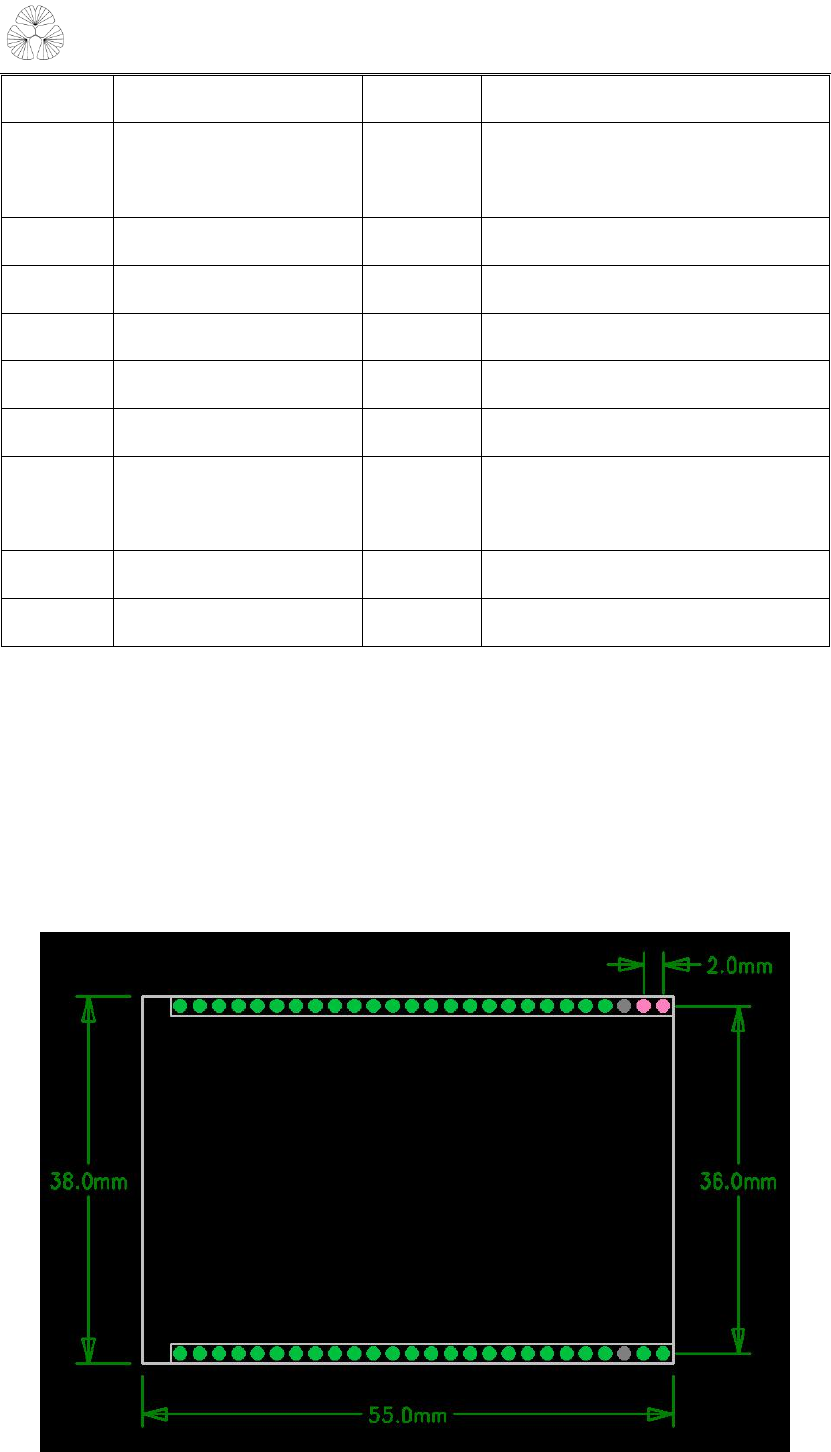
Guangzhou Elementary Charge Communication Technology Co., LTD
10
43
*I2S_SDO
O
I2S data output
44
I2S_WS
O
I2S Audio interface ADC left
/ right clock
45
I2S_CLK
O
I2S Bit Clock
46
I2C_SCLK
O
I2C Clock
47
I2C_SD
I/O
I2C Data
48
*SPI_CS1
I
49
SPI_MISO
I
50
SPI_CS0
O
SPI Chip Selection(default
selection)
51
*SPI_CLK
O
52
*SPI_MOSI
O
The red signal with the prefix "red" is used for the system startup
configuration, and the external non-driver is not pulled down, which will
cause the startup to fail.
For more details on multiplexing, check out the Datasheet.
2.2 Package Dimensions

Guangzhou Elementary Charge Communication Technology Co., LTD
11
The pin spacing is 2.0mm. When the client designs PCB, clients can
contact our company to provide packaging, which can provide the schematic
diagram of AD, PADS, Orcad, Allergo and PCB packaging.
2.3 Development Kit
The Elementary Charge Communication Technology provides
dyq-mt76x8 , ydh-mt76x8 kit and lds-mt76x8 evaluation and development kit
for customers to quickly become familiar with the products and develop
in-depth application.
&tĂƌŶŝŶŐ
dŚŝƐĚĞǀŝĐĞĐŽŵƉůŝĞƐǁŝƚŚWĂƌƚϭϱŽĨƚŚĞ&ZƵůĞƐ͘KƉĞƌĂƚŝŽŶŝƐƐƵďũĞĐƚƚŽƚŚĞĨŽůůŽǁŝŶŐƚǁŽ
ĐŽŶĚŝƚŝŽŶƐ
;ϭͿƚŚŝƐĚĞǀŝĐĞŵĂLJŶŽƚĐĂƵƐĞŚĂƌŵĨƵůŝŶƚĞƌĨĞƌĞŶĐĞ͕ĂŶĚ
;ϮͿƚŚŝƐĚĞǀŝĐĞŵƵƐƚĂĐĐĞƉƚĂŶLJŝŶƚĞƌĨĞƌĞŶĐĞƌĞĐĞŝǀĞĚ͕ŝŶĐůƵĚŝŶŐŝŶƚĞƌĨĞƌĞŶĐĞƚŚĂƚŵĂLJĐĂƵƐĞ
ƵŶĚĞƐŝƌĞĚŽƉĞƌĂƚŝŽŶ͘ŚĂŶŐĞƐŽƌŵŽĚŝĨŝĐĂƚŝŽŶƐŶŽƚĞdžƉƌĞƐƐůLJĂƉƉƌŽǀĞĚďLJƚŚĞƉĂƌƚLJƌĞƐƉŽŶƐŝďůĞ
ĨŽƌĐŽŵƉůŝĂŶĐĞĐŽƵůĚǀŽŝĚƚŚĞƵƐĞƌ͛ƐĂƵƚŚŽƌŝƚLJƚŽŽƉĞƌĂƚĞƚŚĞĞƋƵŝƉŵĞŶƚ͘
EŽƚĞϭ͗dŚŝƐĞƋƵŝƉŵĞŶƚŚĂƐďĞĞŶƚĞƐƚĞĚĂŶĚĨŽƵŶĚƚŽĐŽŵƉůLJǁŝƚŚƚŚĞůŝŵŝƚƐĨŽƌĂůĂƐƐĚŝŐŝƚĂů
ĚĞǀŝĐĞ͕ ƉƵƌƐƵĂŶƚ ƚŽ ƉĂƌƚ ϭϱ ŽĨ ƚŚĞ & ZƵůĞƐ͘ dŚĞƐĞ ůŝŵŝƚƐ ĂƌĞ ĚĞƐŝŐŶĞĚ ƚŽ ƉƌŽǀŝĚĞ ƌĞĂƐŽŶĂďůĞ
ƉƌŽƚĞĐƚŝŽŶ ĂŐĂŝŶƐƚ ŚĂƌŵĨƵů ŝŶƚĞƌĨĞƌĞŶĐĞ ŝŶ Ă ƌĞƐŝĚĞŶƚŝĂů ŝŶƐƚĂůůĂƚŝŽŶ͘ dŚŝƐ ĞƋƵŝƉŵĞŶƚ ŐĞŶĞƌĂƚĞƐ͕
ƵƐĞƐĂŶĚĐĂŶƌĂĚŝĂƚĞƌĂĚŝŽĨƌĞƋƵĞŶĐLJĞŶĞƌŐLJĂŶĚ͕ŝĨŶŽƚŝŶƐƚĂůůĞĚĂŶĚƵƐĞĚŝŶĂĐĐŽƌĚĂŶĐĞǁŝƚŚƚŚĞ
ŝŶƐƚƌƵĐƚŝŽŶƐ͕ ŵĂLJ ĐĂƵƐĞ ŚĂƌŵĨƵů ŝŶƚĞƌĨĞƌĞŶĐĞ ƚŽ ƌĂĚŝŽ ĐŽŵŵƵŶŝĐĂƚŝŽŶƐ͘ ,ŽǁĞǀĞƌ͕ ƚŚĞƌĞ ŝƐ ŶŽ
ŐƵĂƌĂŶƚĞĞ ƚŚĂƚ ŝŶƚĞƌĨĞƌĞŶĐĞ ǁŝůů ŶŽƚ ŽĐĐƵƌ ŝŶ Ă ƉĂƌƚŝĐƵůĂƌ ŝŶƐƚĂůůĂƚŝŽŶ͘ /Ĩ ƚŚŝƐ ĞƋƵŝƉŵĞŶƚ ĚŽĞƐ
ĐĂƵƐĞŚĂƌŵĨƵůŝŶƚĞƌĨĞƌĞŶĐĞƚŽƌĂĚŝŽŽƌƚĞůĞǀŝƐŝŽŶƌĞĐĞƉƚŝŽŶ͕ǁŚŝĐŚĐĂŶďĞĚĞƚĞƌŵŝŶĞĚďLJƚƵƌŶŝŶŐ
ƚŚĞ ĞƋƵŝƉŵĞŶƚ ŽĨĨ ĂŶĚ ŽŶ͕ ƚŚĞ ƵƐĞƌ ŝƐ ĞŶĐŽƵƌĂŐĞĚ ƚŽ ƚƌLJ ƚŽ ĐŽƌƌĞĐƚ ƚŚĞ ŝŶƚĞƌĨĞƌĞŶĐĞ ďLJ ŽŶĞ Žƌ
ŵŽƌĞŽĨƚŚĞĨŽůůŽǁŝŶŐŵĞĂƐƵƌĞƐ͗
ͶZĞŽƌŝĞŶƚŽƌƌĞůŽĐĂƚĞƚŚĞƌĞĐĞŝǀŝŶŐĂŶƚĞŶŶĂ͘
Ͷ/ŶĐƌĞĂƐĞƚŚĞƐĞƉĂƌĂƚŝŽŶďĞƚǁĞĞŶƚŚĞĞƋƵŝƉŵĞŶƚĂŶĚƌĞĐĞŝǀĞƌ͘
ͶŽŶŶĞĐƚƚŚĞĞƋƵŝƉŵĞŶƚŝŶƚŽĂŶŽƵƚůĞƚŽŶĂĐŝƌĐƵŝƚĚŝĨĨĞƌĞŶƚĨƌŽŵƚŚĂƚƚŽǁŚŝĐŚƚŚĞƌĞĐĞŝǀĞƌŝƐ
ĐŽŶŶĞĐƚĞĚ͘
ͶŽŶƐƵůƚƚŚĞĚĞĂůĞƌŽƌĂŶĞdžƉĞƌŝĞŶĐĞĚƌĂĚŝŽͬdsƚĞĐŚŶŝĐŝĂŶĨŽƌŚĞůƉ͘
EŽƚĞϮ͗ϭ͘ŚĂŶŐĞƐŽƌŵŽĚŝĨŝĐĂƚŝŽŶƐƚŽƚŚŝƐƵŶŝƚŶŽƚĞdžƉƌĞƐƐůLJĂƉƉƌŽǀĞĚďLJƚŚĞƉĂƌƚLJƌĞƐƉŽŶƐŝďůĞ
ĨŽƌĐŽŵƉůŝĂŶĐĞĐŽƵůĚǀŽŝĚƚŚĞƵƐĞƌ͛ƐĂƵƚŚŽƌŝƚLJƚŽŽƉĞƌĂƚĞƚŚĞĞƋƵŝƉŵĞŶƚ͘
Ϯ͘dŚĞŵŝŶŝŵƵŵƐĞƉĂƌĂƚŝŽŶŐĞŶĞƌĂůůLJďĞƵƐĞĚŝƐĂƚůĞĂƐƚϮϬĐŵ͘