Manage Repayment Instructions
User Manual:
Open the PDF directly: View PDF ![]() .
.
Page Count: 7
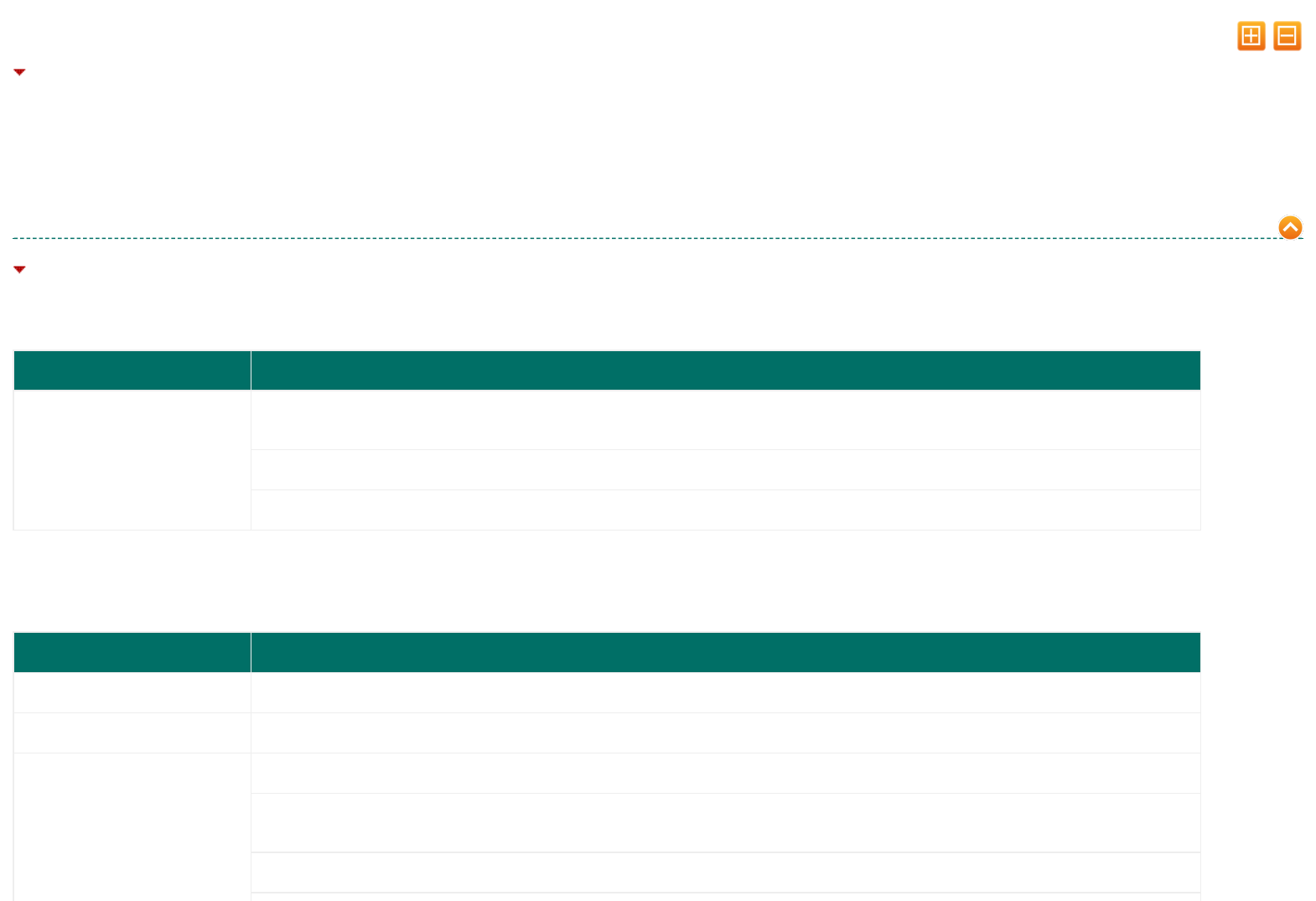
Manage Repayment Instructions
Overview
The following procedure is used when a customer request is received to create; amend or delete repayment instruction on their loan account.
The Manage Repayment Instructions is used to process a Direct Debit Request for repayments where the repayment amount changes each month ege.g. minimum monthly
repayment amount for Principal and Interest or Interest Only repayments.
The Repayment Instruction is initiated on the loan account to draw funds from an external account only. A Hogan deposit account is considered an external account for Ignite
loans.
Guiding Principles
Pre-Requisites
The following pre-requisites must be completed before commencing this procedure:
Summary Pre-Requisite
Tasks Ensure Customer Search completed and profile viewed in CRM. Confirm Refer to procedure: Search and Prepare
Customer/Party Profile
Customer has been identified and authenticated. Refer to Procedure: Identifying a Customer – Branch & Phone
The Manage Loan Account procedure has been completed
Rules:
The following rules must be understood before completing this procedure:
Summary Rule
Direct Debit Request Form For Store requests, a Direct Debit Request Form must be completed to add, edit or delete repayment instructions
Repayment Accounts Only one repayment account can be set up with 100% appropriation with an External Linked account
Repayment Instructions The Repayment Instruction cannot be added on the day of the loan settlement/disbursement
The Repayment Instruction should not be added on the last day of the loan term as the payment cannot be pulled on the next day
as the loan will not be active anymore
The Repayment Instruction can be added if the Loan is in Hardship
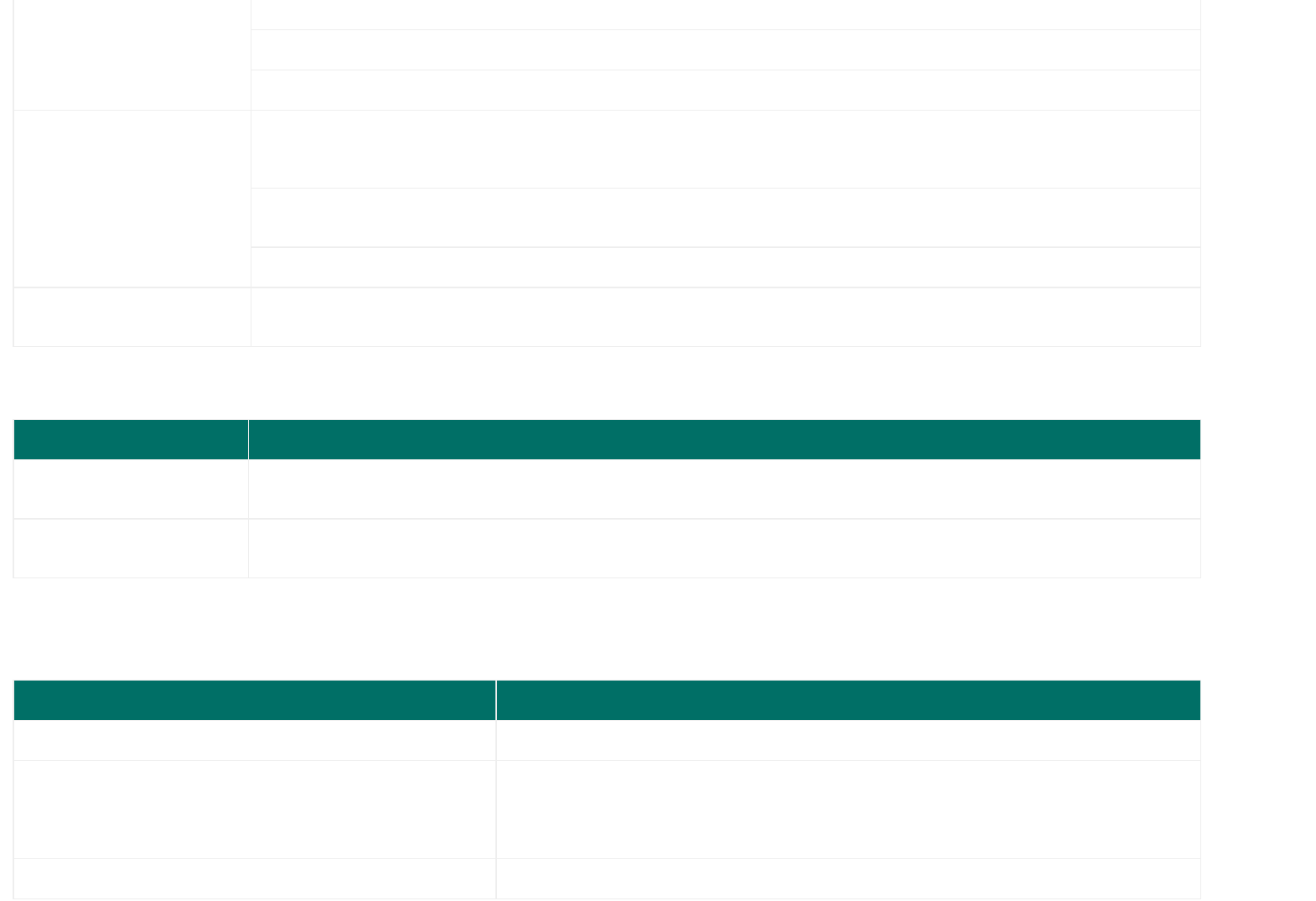
The Repayment Instruction will include any arrears amount due on the repayment due date of the loan
The Repayment Instruction will pull out the outstanding balance of the loan on the maturity date of the loan
Manage Repayment Instructions is used to process a minimum repayment amount and can only be set up as a monthly frequency
Payment Dishonours The dishonour letter will also be auto generated at the same time the dishonour is processed to the loan. If no manual payment is
received form the customer within the 3 day grace period or no funds are available to be pulled from the RPA bucket within the
grace period, then the Arrears Admin Fee or Default Interest rate (Unregulated Loans) will be applicable to the loan
The funds will always be pulled from the Linked account first, irrespective to the status of the RPA. If there are no funds in the
linked account, Ignite will utilise the funds from the RPA balance if available
There are no auto retries to pull the funds from the linked account
Customer Phone Request For Contact Centre requests, a customer can Add, Edit or Delete the Repayment Instruction details via a phone request providing
the Customer Locate and Customer Identification requirements are met and details of the change are recorded in CRM
Cautions
The following cautions must be understood before completing this procedure:
Risk Caution
Customer Experience Failure to follow this procedure correctly could cause delays, result in a breach of privacy and the Code of Banking Practice and
create a poor customer experience
Financial Loss Although the Direct Debit is processed to the loan, the payment can still be dishonoured by the other financial institution e.g.
insufficient funds
Related Items
The following tools, folder locations, websites or documents, are required for this process:
Tools, Folder or Document Location
Ignite Intranet Home Page>Tools>Tools for Banking>Systems/Sites(A-O)>Ignite
Direct Debit Request Form Intranet Home Page>Banking Portal>Info Sites>Home Lending>Forms> Direct Debit Form
Or
Ignite> Manage Loan Account> Generate Documents button>
LM MailTrack Intranet Home Page>Tools>Tools for Banking>Systems / Sites(A-O)>LMMailTrack
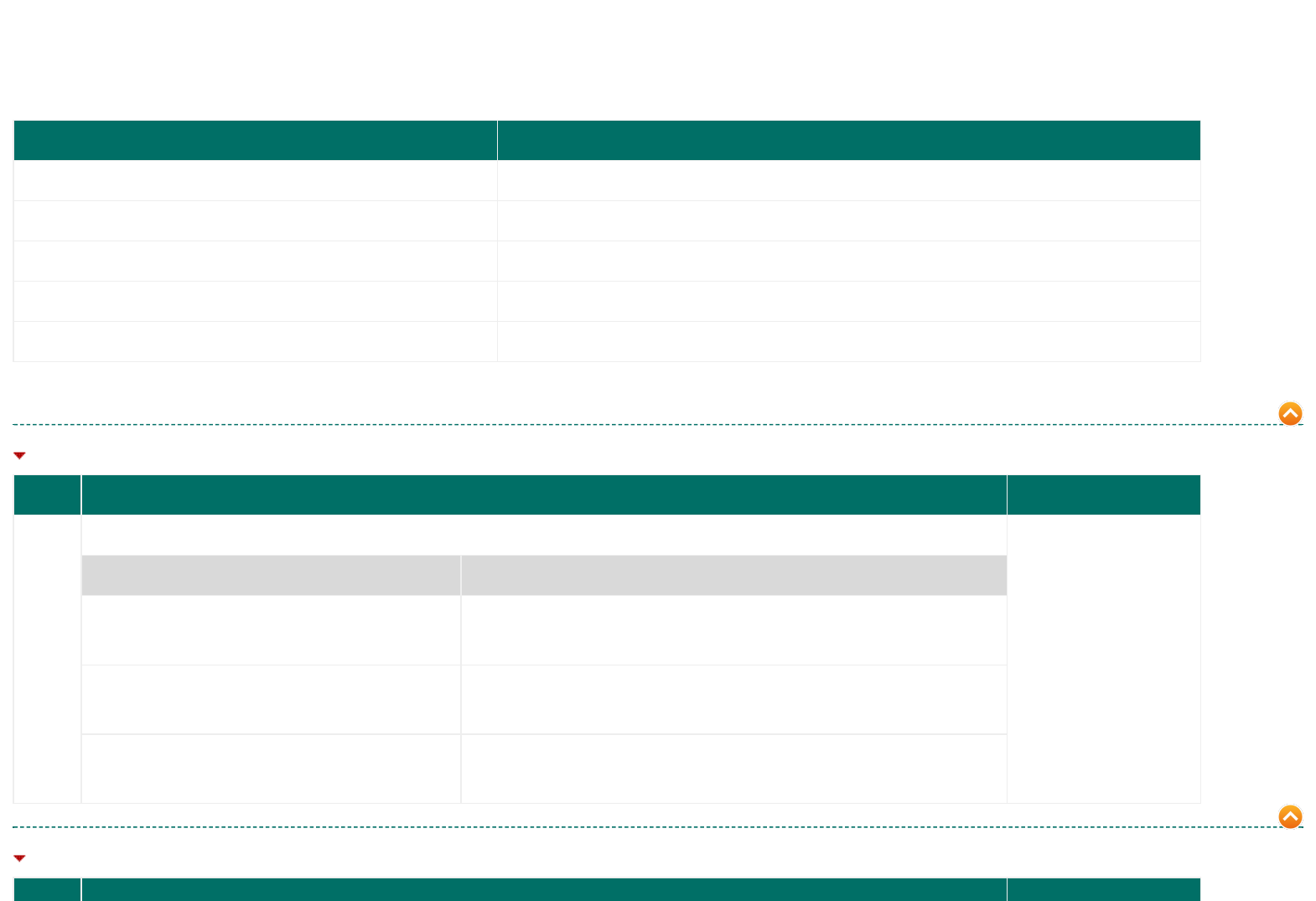
Related Tasks
The following procedures are linked as related processes within this procedure:
Procedure Procedure Manual
Generate Ad Hoc Documents Ignite Procedure Manual
Manage Loan Account Ignite Procedure Manual
Search and Prepare Customer/Party Profile Ignite Procedure Manual
Search/Retrieve & Upload Ad Hoc Document Ignite Procedure Manual
Set Up Linked Account/Payee/Beneficiary/Biller Ignite Procedure Manual
Step 1: Confirm Customer's Request
Step Action Notes
aConfirm Customer's Instructions.
If Then
Creating a new Repayment Instruction No Payment Instructions will appear under the Instructions section.
Proceed to Step 4
Amending an existing Repayment Instruction Payment Instructions will appear under the Instructions section.
Proceed to Step 2
Deleting an existing Repayment Instruction Payment Instructions will appear under the Instructions section.
Proceed to Step 3
Step 2: Amend an Existing Repayment Instruction
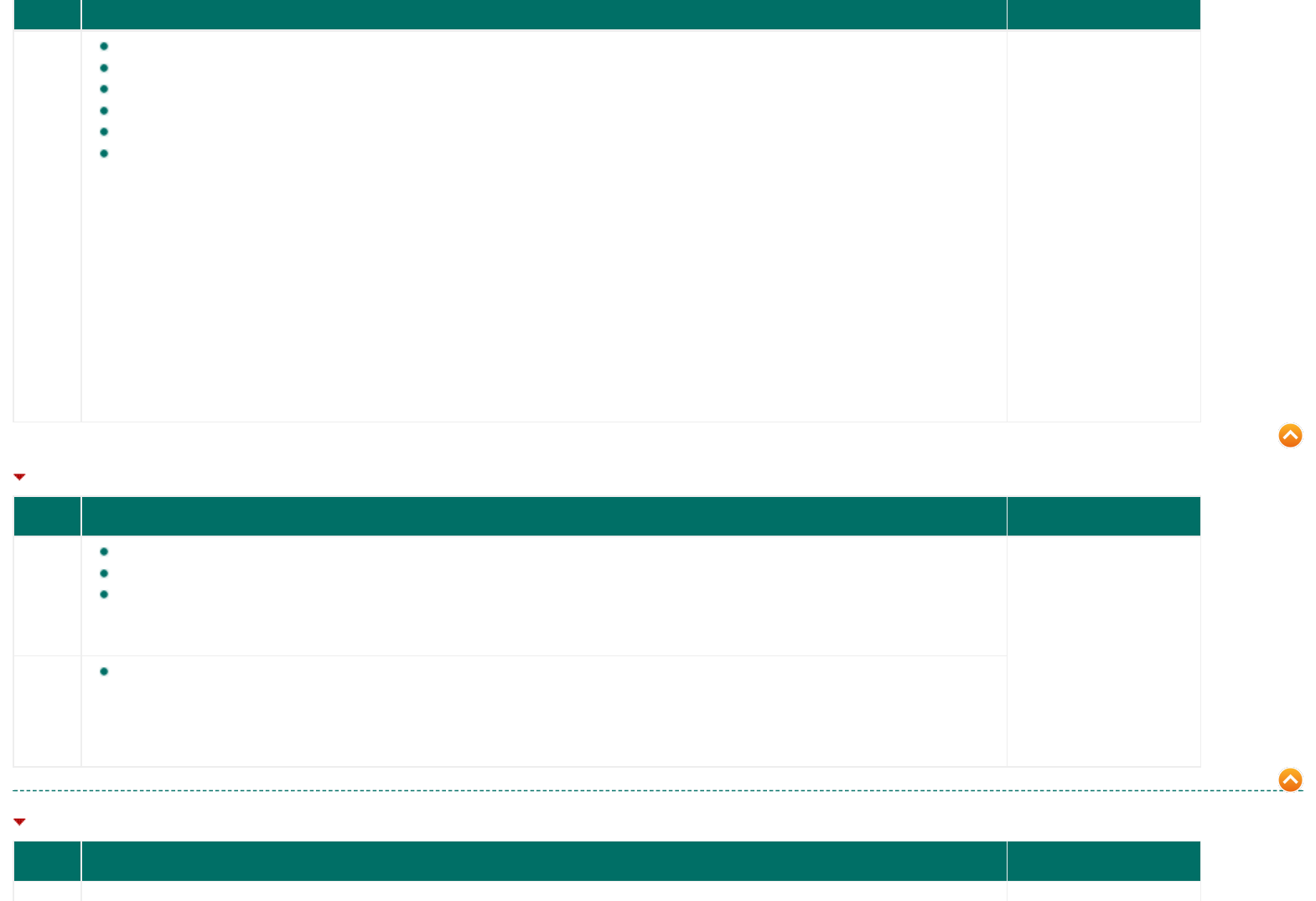
Step Action Notes
aClick on the Edit hyperlink to display the Account Payment Instructions section
Click on Retrieve Instructions button
Click on expand arrow
Click on the red cross under the Action column
Click OK on the message box to delete the Repayment instructions
A new repayment instruction will now be required to be created
Proceed to Step 4b
If the Instructions have
been edited on the
Repayment Due Date, the
funds would have been
pulled with the earlier
Instructions.
If the OK (green ticked) is
selected then the
following error message
will display: Settlement
has not been set up for
the following transaction.
At least one settlement
mode must be present.
Click Ok to close the
message box.
Step 3: Deleting an existing Repayment Instruction
Step Action Notes
aClick on the delete hyperlink to delete the Payment Instructions
Message box will appear if Repayment instruction are to be deleted
Click OK to confirm
If the Instruction is deleted
on the Repayment Due
Date, the funds on that
day would have already
been pulled.
Ensure that the Direct
Debit Request Form has
been completed and
signed
bClick OK
Proceed to Step 5
Step 4: Create a new Repayment Instruction
Step Action Notes

aClick on the Edit hyperlink to display the Account Payment Instructions section
Click on Retrieve Instructions button
b Settlement in AUD section
Select the Percentage Radio button
Select Linked Account from the Settlement Through drop list
Do not select Ledger
If Then
There is no Linked Account available Refer to Procedure: Set up Linked Account/ Payee/ Beneficiary/ Biller
Return to Step 4a
There is a Linked Account available Proceed to Step 4c
c Collections section
100% is populated into the Appropriated by field
Click on the Search icon by the Account Number field to display the Search and Result Dialog pop up box.
Select an Account from the list
Click Ok to close the Search and Result Dialog pop up box
The below fields will now be populated. Confirm details displayed are as requested on the Direct Debit Request form or verbally
with the customer
Account Number
Counter Party Name
Institution identification Type
Bank Code
Branch Code
Region Code
Institution Id
Bank Name
Branch Name
Do not alter the following fields:
External Reference number (On the Customers statement this will default to Loan Account number and date of
payment)
Trace Account No (On the Customers statement this will default to Loan Account number)
If The Repayment
instructions are added on
the Repayment due date,
it will pull the funds from
the next due date
onwards as the pull
payment will occur at the
beginning of the day.
dClick on the Save button If Ok is not selected then
the previous account will
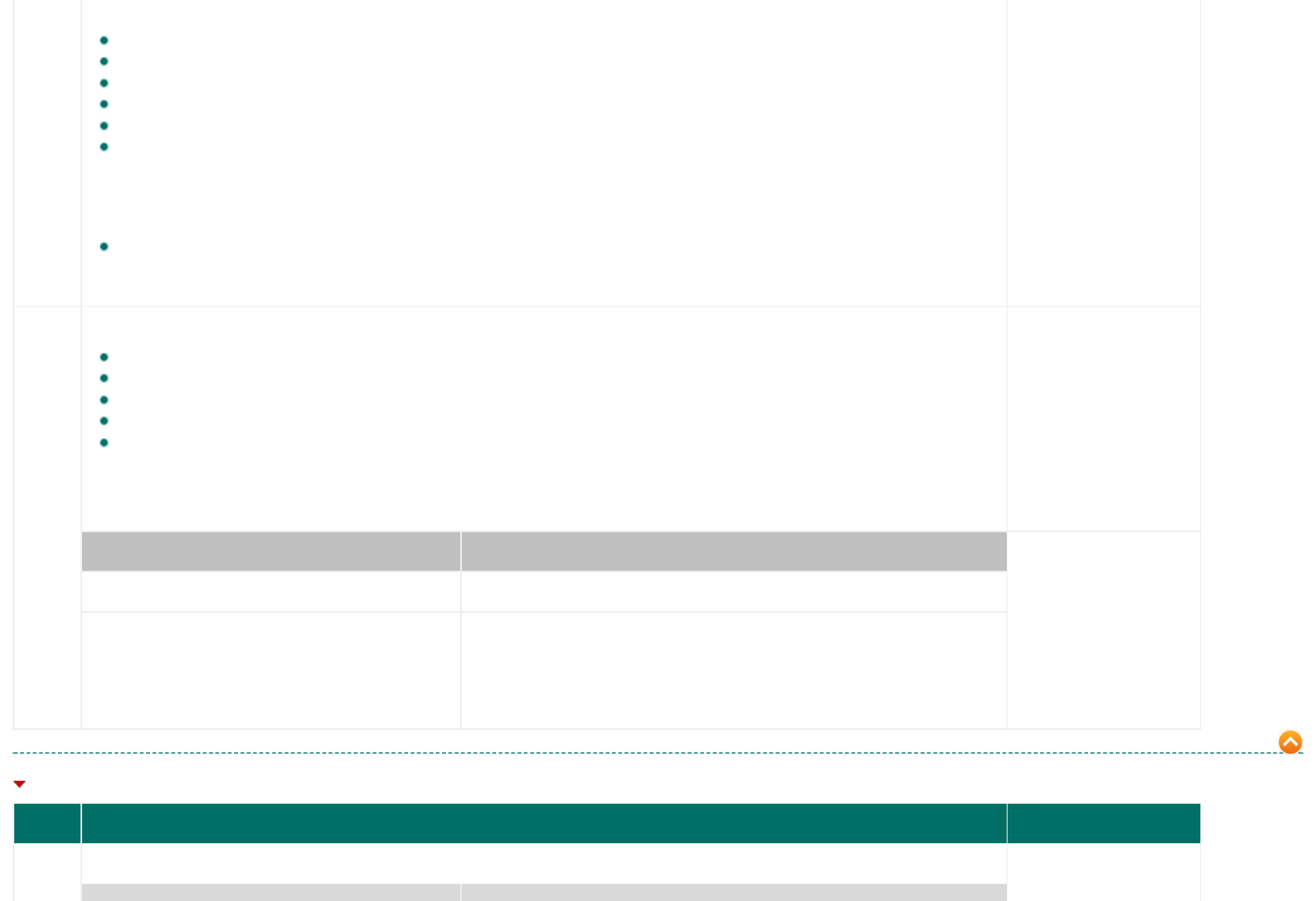
The Settlement in AUD section will display the following information
Sr No
Settlement Through
Percent
Details
Action
Click Ok
The Operation completed successfully message box will display
Click OK to close the message box
Payment Instructions will now display under the Instructions section of the LN100 Manage Loan Account screen.
continue to be the linked
account.
eAdvise the Customer the following information:
The Loan repayment will start on the next due date
The repayment amount will be the due amount (Instalment amount arrears if any)
Dishonour fee may be charged by the other financial institution if enough funds are not available
Last Repayment due date will pull the full amount due on the account maturity
Funds in RPA may not be available for Loan Redraw, until the Direct Debit payment has cleared
Proceed to Step 5
A 30 day Notice letter will
be sent out to the
customer informing about
the due amount on the
Maturity date of the loan
If Then
A completed Direct Debit Request Form received Proceed to Step 5
Completed Direct Debit Request Form requires to
be produced from Ignite
Click on the Generate Document button to produce the Direct Debit
Request Form for completion
Refer to Procedure: Generate Ad Hoc Document.
Proceed to Step 5
Step 5: Record details of repayment instructions
Step Action Notes
aIdentify the channel in which the customer request has been received.
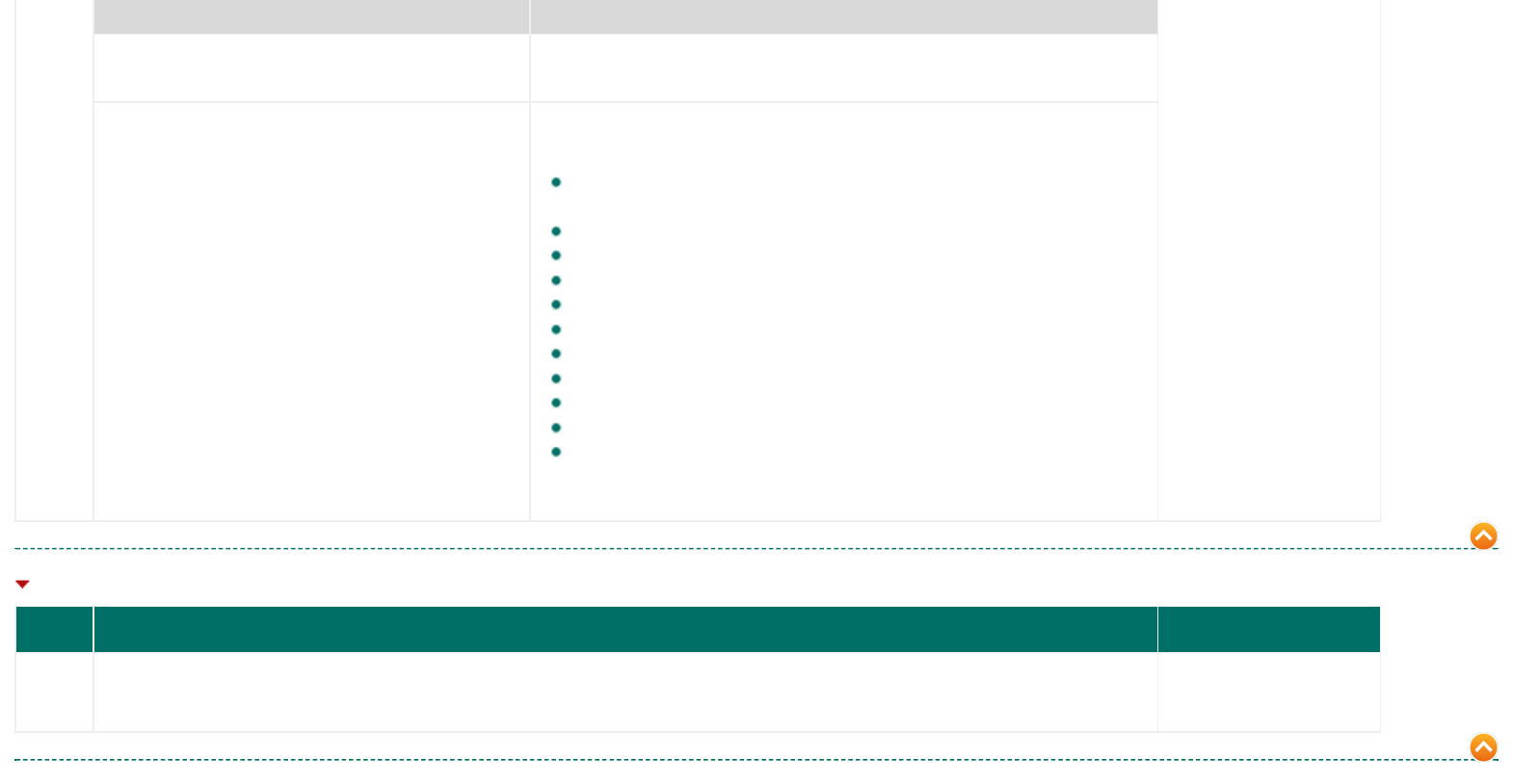
If Then
Completed and signed Direct Debit Request Form
received
Proceed to Step 6
Via the phone
Contact Centre /Broker/ other Team
Record Notes in the customer's CRM profile confirming request was
received via phone.
From the customer's profile, locate the Heads Up display bar and
click on the Notes link
Click on New
Subject = DDR
In the Comments field, include the following DDR details:
Start Date
End Date
Frequency
Amount requested
External BSB and Account details (new request)
Reason for Cancellation/Change (close request)
Click on Save
The note will now appear in the Customer's profile.
Step 6: Upload Direct Debit Form into Ignite
Step Action Notes
aUpload the signed Direct Debit Form into Ignite
Refer to procedure: Search/Retrieve & Upload Ad hoc Documents