Manual
Manual
Manual
Manual
Manual
User Manual:
Open the PDF directly: View PDF ![]() .
.
Page Count: 5
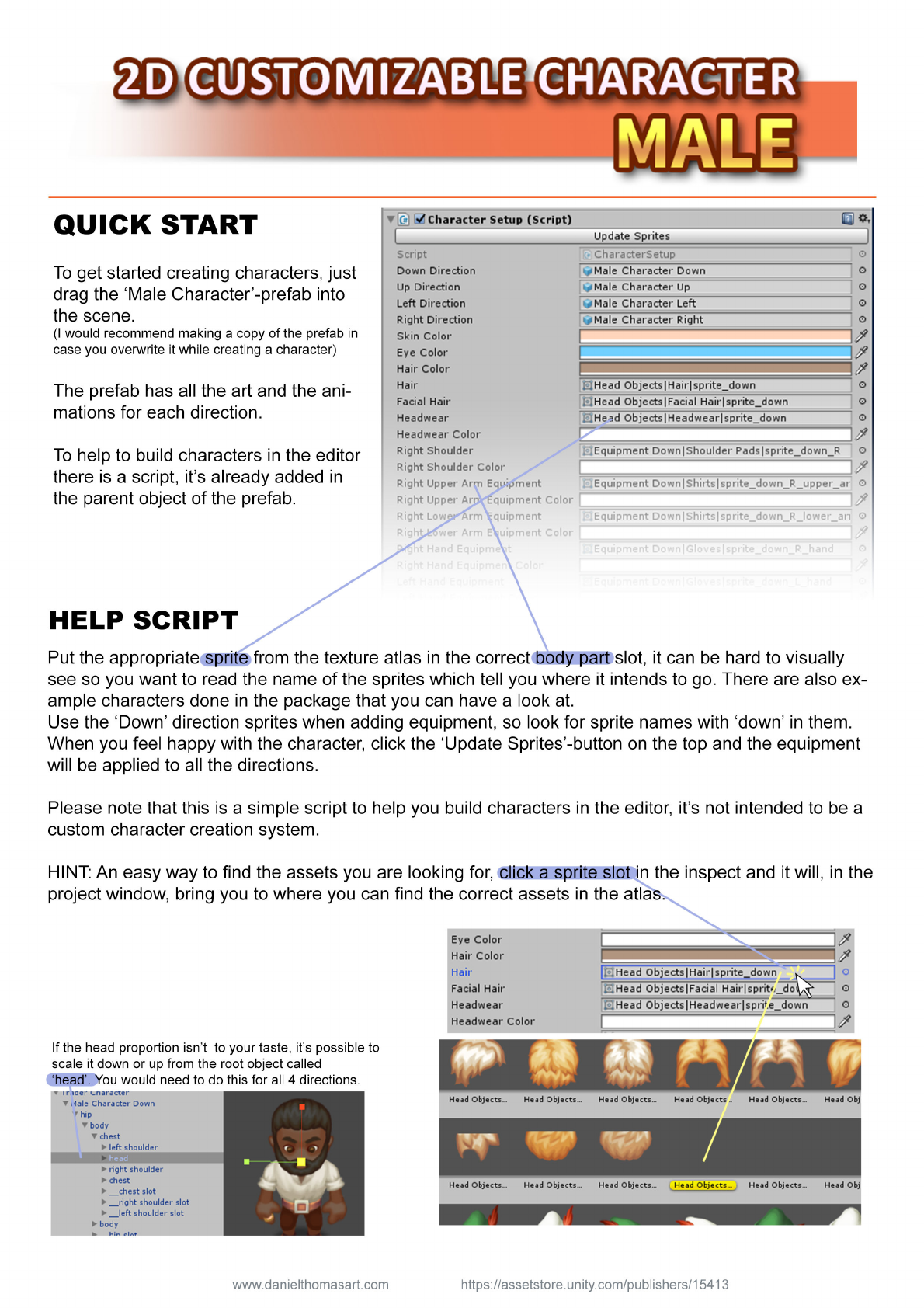
2
DICUST
0
MIZABL
'
ErCHARACTER
MALE
I
QUICK
START
To
get
started
creating
characters
,
just
drag
the
‘
Male
Character
’
-
prefab
into
the
scene
.
(
I
would
recommend
making
a
copy
of
the
prefab
in
case
you
overwrite
it
while
creating
a
character
)
The
prefab
has
all
the
art
and
the
ani
-
mations
for
each
direction
.
To
help
to
build
characters
in
the
editor
there
is
a
script
,
it
’
s
already
added
in
the
parent
object
of
the
prefab
.
Ife
)
y
Character
Setup
(
Script
)
I
6
j
o
.
Update
Sprites
Script
Down
Direction
Up
Direction
Left
Direction
Right
Direction
Skin
Color
Eye
Color
Hair
Color
Haii
-
Facial
Haii
-
Headwear
Headwear
Color
Right
Shoulder
Right
Shoulder
Color
Right
Upper
Arm
EayHfment
Right
Upper
AirVtquipment
Color
Right
LowaK
^
rm
Equipment
Characters
etup
»
*
Male
Character
Down
k
^
Male
Character
Up
•
*
Male
Character
Left
•
*
Male
Character
Right
CiHead
Objects
|
Hair
|
sprite
_
down
QHead
Objects
|
Facial
Hair
|
sprite
_
down
©
Head
Objects
|
Headwear
|
sprite
_
down
O
O
O
O
O
/
o
o
o
^
Equipment
Down
|
Shoulder
Pads
|
sprite
_
down
_
R
O
^
Equipment
Down
|
Shirts
|
sprite
_
down
_
R
_
upper
_
ar
O
Equipment
Down
|
Shirts
|
sprite
_
down
_
R
_
lower
_
ar
HELP
SCRIPT
Put
the
appropriate
sprite
from
the
texture
atlas
in
the
correct
body
part
slot
,
it
can
be
hard
to
visually
see
so
you
want
to
read
the
name
of
the
sprites
which
tell
you
where
it
intends
to
go
.
There
are
also
ex
-
ample
characters
done
in
the
package
that
you
can
have
a
look
at
.
Use
the
‘
Down
’
direction
sprites
when
adding
equipment
,
so
look
for
sprite
names
with
‘
down
’
in
them
.
When
you
feel
happy
with
the
character
,
click
the
‘
Update
Sprites
’
-
button
on
the
top
and
the
equipment
will
be
applied
to
all
the
directions
.
Please
note
that
this
is
a
simple
script
to
help
you
build
characters
in
the
editor
,
it
’
s
not
intended
to
be
a
custom
character
creation
system
.
HINT
:
An
easy
way
to
find
the
assets
you
are
looking
for
,
click
a
sprite
slot
in
the
inspect
and
it
will
,
in
the
project
window
,
bring
you
to
where
you
can
find
the
correct
assets
in
the
atlas
.
If
the
head
proportion
isn
’
t
to
your
taste
,
it
’
s
possible
to
scale
it
down
or
up
from
the
root
object
called
‘
head
’
.
You
would
need
to
do
this
for
all
4
directions
.
i
r
iaer
c
-
naracier
Male
Character
Down
'
r
hip
body
chest
left
shoulder
head
right
shoulder
chest
chest
slot
right
shoulder
slot
left
shoulder
slot
body
^
kin
rlnt
Eye
Color
Hair
Color
Haii
-
Facial
Haii
-
Headwear
Headwear
Color
.
Head
Objects
|
Hair
|
sprite
_
down
_
.
nHead
Objects
|
Facial
Hairlspritc
^
doy
^
]
/
]
°
o
. .
Head
Objects
|
Headwear
|
sprif
.
e
_
down
Head
Objects
..
.
Head
Objects
-
Head
Objects
.
.
.
Head
Objects
Head
Objects
.
wr
VP
r
/
o
Head
Obj
Head
Objects
..
.
Head
Objects
-
Head
Objects
.
.
.
Head
Objects
-
Head
Objects
..
.
Head
Obj
www
.
danielthomasart
.
com
https
:
//
assetstore
.
unity
.
eom
/
publishers
/
15413

0
D
AA
A
mm
TECHNICAL
DETAILS
The
Character
comes
in
3
directions
,
facing
up
,
down
and
to
the
side
(
flip
it
for
both
directions
)
.
Each
has
its
own
parent
object
and
contain
all
the
sprites
and
animations
ready
to
use
.
The
character
is
divided
into
different
parts
to
allow
joint
animations
.
Each
part
has
a
sprite
and
can
be
changed
and
colored
to
create
different
characters
or
allow
players
to
customize
his
char
-
acter
.
Sprites
name
have
different
prefix
depending
on
which
direction
they
belong
to
,
for
an
example
‘
Body
|
Down
|
’
assets
belong
to
the
down
direction
of
the
character
.
prefix
suffix
8
Sprite
(
tenderer
Sprite
X
JQ
o
.
O
S
Body
|
Down
|
do
wn
_
head
_
tintable
TINTABLE
SPRITES
All
body
parts
and
most
of
the
item
sprites
have
a
tintable
version
which
you
can
give
a
unique
color
,
you
can
find
them
by
the
suffix
‘
tintable
’
in
their
asset
names
.
These
assets
are
made
to
work
with
Uni
-
ty
'
s
default
color
attribute
.
It
’
s
as
easy
as
selecting
the
object
in
the
scene
hierarchy
and
then
picking
a
color
under
sprite
Tenderer
in
the
inspector
.
tintable
suffix
T
B
Sprite
(
tenderer
Sprite
Color
14
Body
|
Down
|
down
_
head
_
tintable
mo
.
o
color
CUSTOMIZABLE
SLOTS
The
characters
hierarchy
contains
parents
acting
as
slots
where
you
change
clothes
,
hair
,
facial
hair
etc
,
These
can
easily
be
identified
by
their
prefix
1
’
.
Just
change
the
sprite
of
the
gameobject
child
of
these
slots
.
Some
clothes
contain
multiple
parts
,
like
the
plate
armour
contain
a
sprite
for
the
chest
and
the
body
.
The
suffix
will
tell
which
sprite
goes
where
.
For
an
example
,
‘
shirt
_
down
_
chest
’
is
a
shirt
that
is
used
on
the
chest
of
the
character
facing
down
.
You
can
also
create
and
put
your
own
art
in
these
slots
.
Tr
Male
Character
Male
Character
Up
Male
Character
Side
Male
Character
Down
hip
body
chest
body
hip
slot
body
slot
equipment
_
down
body
belt
slot
left
upper
leg
right
upper
leg
swing
effect
thrust
effect
Parent
‘
slot
’
sprite
object
www
.
danielthomasart
.
com
https
:
//
assetstore
.
unity
.
eom
/
publishers
/
15413

2
DTCUSTO
MIZAB
LETCH
ARAC
-
TE
R
i
BODY
PART
OBJECTS
Note
:
Left
and
right
side
are
named
with
_
L
_
or
_
R
_
.
Change
these
to
the
opposite
for
the
other
side
.
A
Sprite
prefix
Body
|
Down
|
down
_
eye
_
color
down
_
chest
down
_
body
down
_
hip
A
Sprite
prefix
Body
|
Side
|
MALE
CHARACTER
SIDE
V
r
side
head
side
_
eyebrows
side
_
eyes
s
i
d
e
_
R
_
u
p
pe
r
_
a
rm
s
i
d
e
_
R
_
l
o
we
r
_
a
rm
side
R
hand
side
_
R
_
upper
_
leg
side
_
R
_
lower
_
leg
side
R
foot
side
_
eye
_
color
side
chest
side
_
body
sidehip
A
Sprite
prefix
Body
|
Down
|
up
_
head
up
_
chest
up
_
body
up
_
hip
MALE
CHARACTER
DOWN
down
head
—
A
r
down
_
eyebrows
L
.
down
_
eyes
r
down
_
L
_
upper
_
arm
down
_
L
_
lower
_
arm
r
^
down
L
hand
down
_
L
_
upper
_
leg
d
o
wn
_
L
_
l
o
we
r
_
l
eg
down
L
foot
W
MALE
CHARACTER
UP
up
_
R
_
upper
_
arm
up
_
R
_
lower
_
arm
up
_
R
_
hand
up
_
R
_
upper
_
leg
up
_
R
_
lower
_
leg
up
_
R
_
foot
www
.
danielthomasart
.
com
https
:
//
assetstore
.
unity
.
eom
/
publishers
/
15413
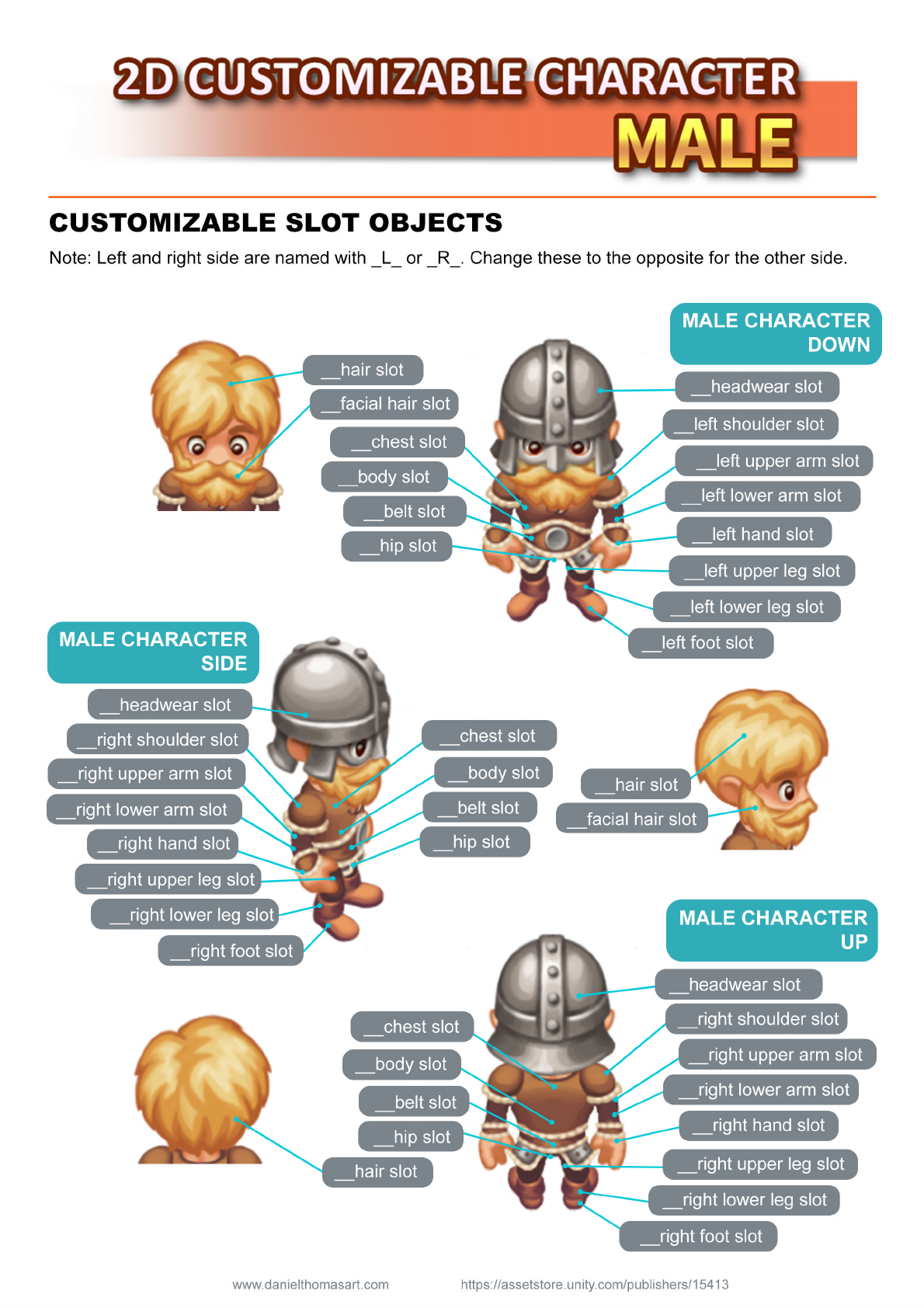
0
D
AA
A
CUSTOMIZABLE
SLOT
OBJECTS
Note
:
Left
and
right
side
are
named
with
_
L
_
or
_
R
_
.
Change
these
to
the
opposite
for
the
other
side
.
A
©
©
hair
slot
facial
hair
slot
chest
slot
body
slot
belt
slot
hip
slot
i
-
A
V
,
MALE
CHARACTER
SIDE
r
headwear
slot
L
right
shoulder
slot
right
upper
arm
slot
right
lower
arm
slot
right
hand
slot
>
MALE
CHARACTER
DOWN
headwear
slot
left
shoulder
slot
A
left
upper
arm
slot
left
lower
arm
slot
1
left
hand
slot
„
A
left
upper
leg
slot
left
lower
leg
slot
left
foot
slot
r
r
chest
slot
body
slot
belt
slot
hair
slot
facial
hair
slot
right
upper
leg
slot
right
lower
leg
slot
right
foot
slot
er
hip
slot
A
chest
slot
body
slot
belt
slot
hip
slot
hair
slot
©
MALE
CHARACTER
UP
headwear
slot
A
right
shoulder
slot
r
right
upper
arm
slot
right
lower
arm
slot
r
^
right
hand
slot
right
upper
leg
slot
right
lower
leg
slot
right
foot
slot
www
.
danielthomasart
.
com
https
:
//
assetstore
.
unity
.
eom
/
publishers
/
15413
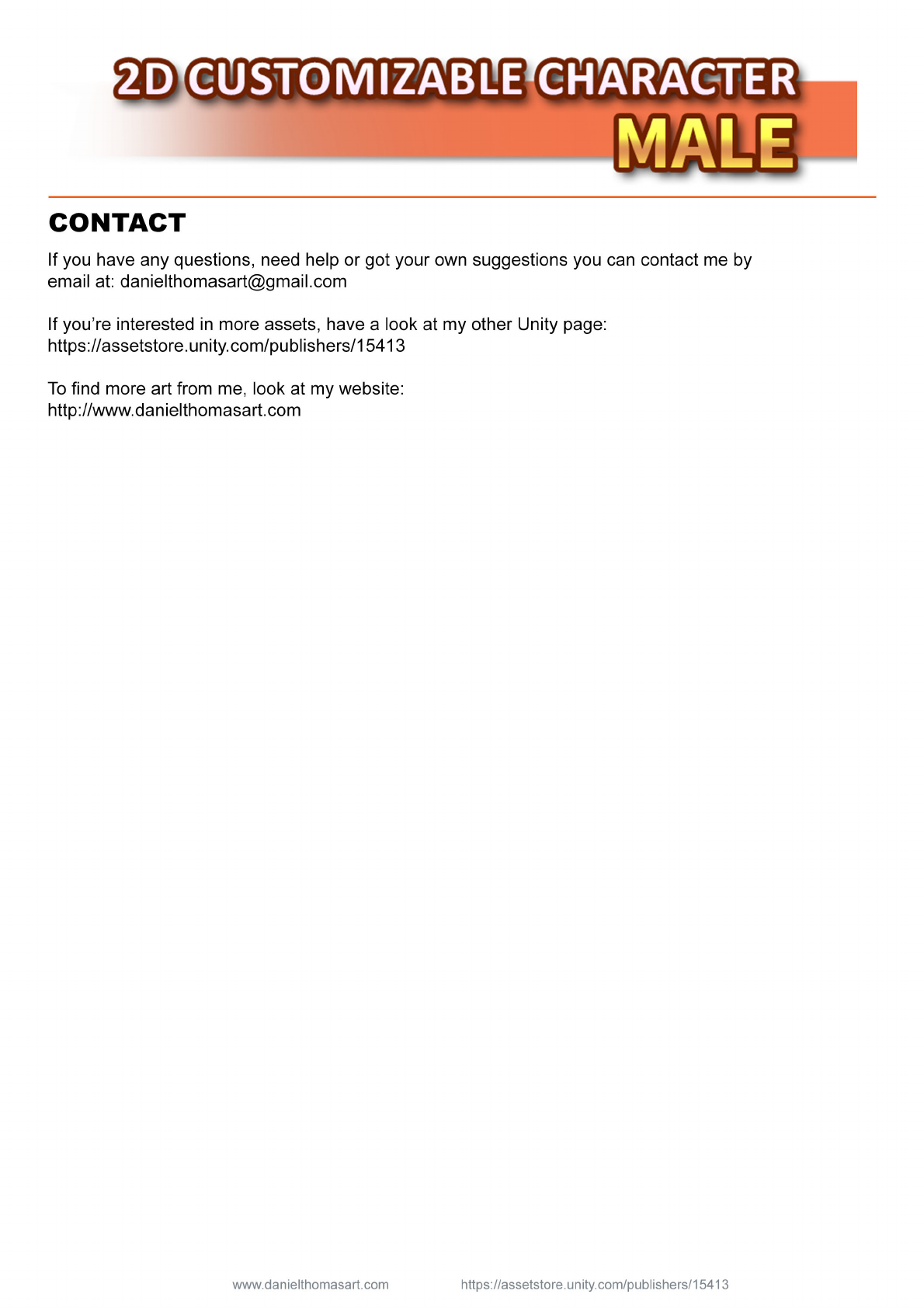
0
D
AA
A
mm
CONTACT
If
you
have
any
questions
,
need
help
or
got
your
own
suggestions
you
can
contact
me
by
email
at
:
danielthomasart
@
gmail
.
com
If
you
’
re
interested
in
more
assets
,
have
a
look
at
my
other
Unity
page
:
https
:
/
/
assetstore
.
unity
.
eom
/
publishers
/
15413
To
find
more
art
from
me
,
look
at
my
website
:
http
:
//
www
.
danielthomasart
.
com
www
.
danielthomasart
.
com
https
:
//
assetstore
.
unity
.
eom
/
publishers
/
15413