Manual PA2
User Manual:
Open the PDF directly: View PDF ![]() .
.
Page Count: 3
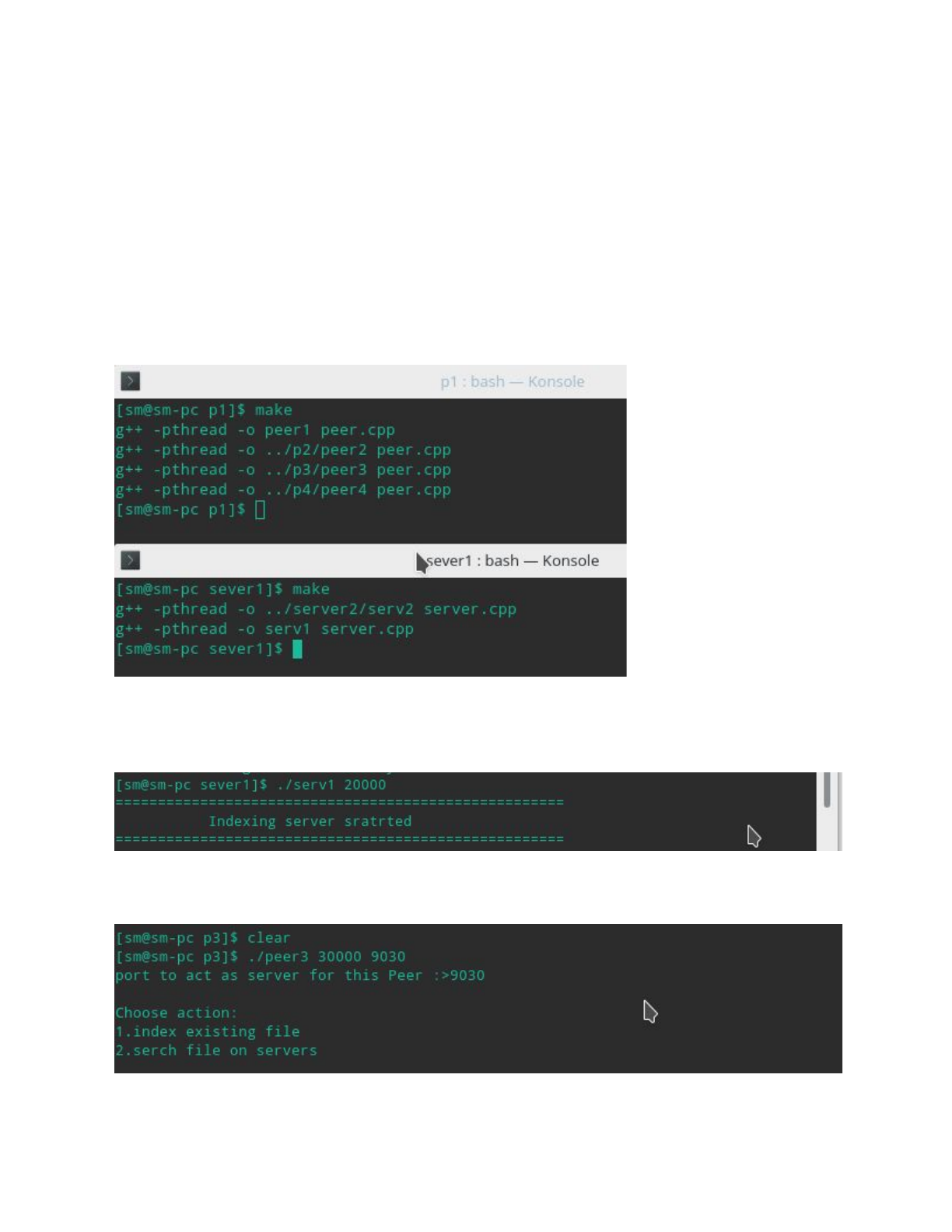
Manual
make sure you have gcc compiler installed
This project includes files to implement 4 peers and 2 indexing servers but you can
have additional peers and servers the environment. If additional servers are added,
changes are required in ‘server_list.txt’ file at each peer. You need a separate terminal
for each one.
(instructions given in this manual are for 4 peers and 2 indexing servers)
1. Open terminals in each directory of 4 peers and 2 servers
2. Use make command to compile code on terminals of ‘p1’ and ‘server1’
3. On terminal in server1 Enter ‘./serv1 20000’ to start the server1 at port 20000. On
terminal in server2 Enter ‘./serv2 30000’ to start the server2 at port 30000. You
can use any available port number as long as same port number is used in client
arguments and same is listed in server list of each relevant client too.
4. On terminals of p1, p2, p3 and p4 enter ‘./peer1 20000 9010’,
‘./peer2 20000 9020’, ‘./peer3 30000 9030’ , ‘./peer4 30000 9040’ to connect
peer1 and peer2 to server1 and remaining to server2.

5. 90X0 are the port number at which that peer listens for connections from other
peers. It should be unique for each peer as it is used to differentiate between two
peers.
6. On Client terminal, you can choose between 2 options, make selections
accordingly.
a. To register a file, enter its full name as well as extension. Eg.”7.txt”
b. To lookup a file, enter its full name as well as extension. Eg.”7.txt”
7. After you have made a lookup query if the file is not found, appropriate message
is displayed.
If the file is found, on local server, peer does not search for file on other
servers. list of ports on which the file is available.
If file is not found on local server, peer searches for it on other servers
At this point you can select a port to download from or to exit from the lookup
query without downloading.

If not found, appropriate message is displayed
8. After selecting a port to download file from, message is displayed if the file is
successfully downloaded and you can check it in the respective peer’s directory.
9. You can repeat the register and lookup queries for as long as required.