Manual QDE
Manual_QDE
User Manual:
Open the PDF directly: View PDF ![]() .
.
Page Count: 7

1
Manual for QCADesigner-Energy (QD-E)
Manual version: 1.0
1 INTRODUCTION
The QCADesigner-E (QD-E) is an extension of the QCADesigner version 2.0.3 of Konrad Walus [1]. It
implements the estimation of the power dissipation of QCA circuits based on the works of Timler
and Lent et al. [2-4]. The extension is integrated as an additional simulation module that is based on
the Coherence Vector Simulation Engine (CVSE). Further, QD-E is fully compatible to QCA designs
generated with the QCADesigner version 2.0.3
This manual details the use of the additional module, its simulation options and the output. For the
theoretical background, please refer to [2-4].
2 SIMULATION SETUP
In order to choose the correct simulation engine, go to Simulation > Simulation Engine Setup… and
select Coherence Vector (w/ Energy).
In order to modify the simulation options, go to Simulation > Simulation Engine Setup… and select
Options. Following window in Figure 1 will appear.
Figure 1: Simulation Options

2
The options are detailed in Table 1. Please note that the standard QCA cell distance is 20 nm and
the standard QCA cell dimensions are 18 nm x 18 nm.
Table 1: Overview of Simulation Options
Option
Symbol
Description
Standard Value
Temperature
Temp
Operating temperature
1 K
Relaxation Time
τ
Damping factor for change of
the quantum state, defines
how strong the QCA cells are
coupled to the environment [2]
1E-15 s
Clock Period
Tγ
Period of all clock signals
10E-12 s
Input Period
Tin
Base period of the input signals.
Increases by factor 2 for each
input
10E-12 s
Time Step
Tstep
Time interval of each iteration
step. The smaller the interval,
the more accurate the
simulation.
1E-17 s
Total Simulation Time
Tsim
Total simulation time
80E-12 s
Clock High
γ
H
Max. saturation energy of the
clock signals
9.8E-22 J
Clock Min
γ
L
Min. saturation energy of clock
signal
3.8E-23 J
Clock Shift
Adds positive or negative
energy to the clock signals
0
Clock Slope (RAMP,
GAUSS)
γ
slope
Rise and fall time of the clock
signal slopes of GAUSSIAN or
RAMP shaped clock signals are
chosen
1E-12 s
Radius of Effect
r
effect
Maximum distance between
cells whose interaction is
considered. The behavior of a
cells depends
only on cells
within this radius.
80 nm
Relative Permittivity
E
r
Relative permittivity of material
for QCA system
12.9
∗
Layer separation
Distance between QCA layers
in case of multi-layer crossings
11.5 nm
Euler Method
Runge Kutta
Two different algorithms used to evaluate
the differential equation.
Euler
Randomize Simulation
Order
When active, the order in which cells are
simulated is randomized in each iteration.
ON
Animate
When active, the circuit will be animated
throughout the simulation.
OFF
COS type clock signal
RAMP type clock signal
GAUSS type clock signal
Shape of the clock signal.
COS is a cropped cosines function (similar to
the standard QCADesigner)
GAUSS
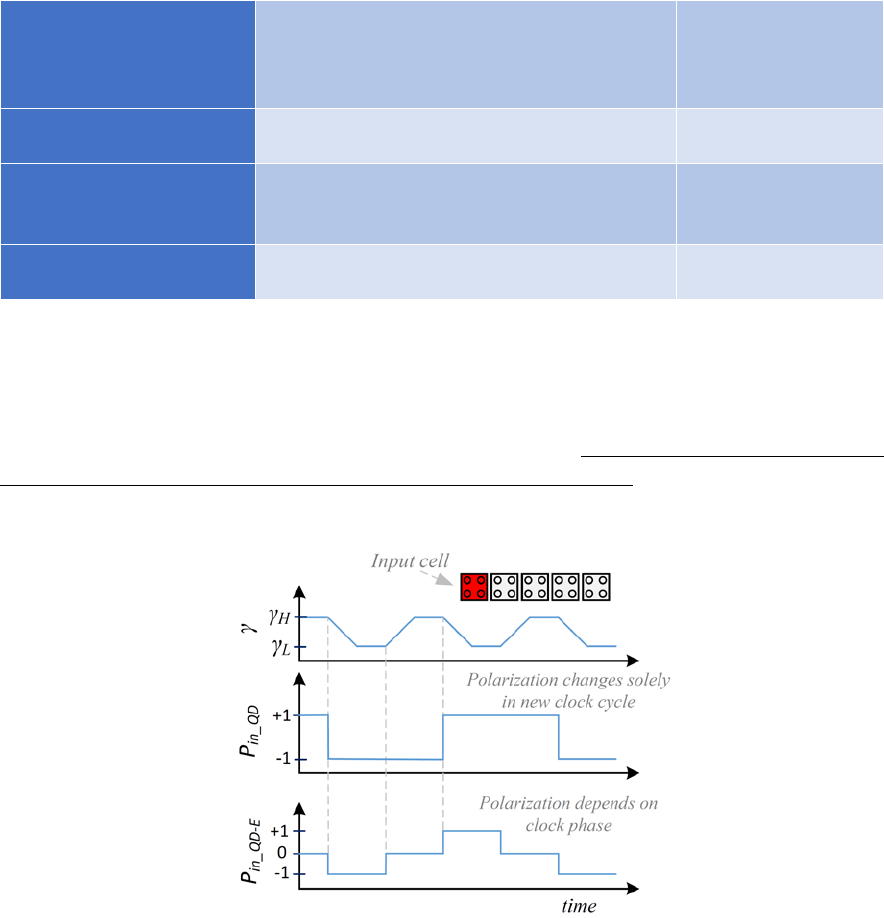
3
RAMP is a ramp function
GAUSS is a Gaussian shaped function.
The length of the slopes of RAMP and GAUSS
are defined via the parameter γslope
Zeroing of inputs
If active, polarization of inputs depends on
the clock signal (see also below)
ON
Display Energy Info of
each cell
The output window will contain detailed
information about the energy flow of each
cell
ON
Cell coordinates for exact
log X/Y
Coordinates of the cell whose detailed values
are logged in the file Diss.trace
-1 / -1 (OFF)
If the option Zeroing of inputs is enabled, the polarization of input cells follows the phase of the
related clock signal and is no longer constant throughout a complete clock cycle, as shown in Figure
2. Hence, when the related clock signal of the input is in release and relax, then the input has no
polarization. Consequently, if Zeroing of inputs is activated, it is mandatory to verify whether the
input cell and the neighboring cells are in corresponding clock zones, i.e. all QCA cells are in the
same clock zone or the neighboring cells are in the next clock zone.
Figure 2: Zeroing of Inputs
It is possible to remove QCA cells from the energy analysis, by choosing the option Ignore Energy
Dissipation in the Cell Function menu shown in Figure 3 (accessible via a Double-click on the cell).
Cells that are ignored during the energy analysis are colored in purple. These cells will be simulated
in a normal way and also its energy will be calculated. However, their energy dissipations and the
related errors will be ignored in the final summation of all energy dissipations of all QCA cells of the
design. Please not, that input cells have an energy dissipation of 0, in contrast to output cells, for
which the option Ignore Energy Dissipation must be activated if it shall be ignored.

4
Figure 3: Cell Options (incl. Ignore Energy Dissipation)
3 SIMULATION RESULTS
At the end of each simulation, the output window of the QD-E will contain information of cells that
have been ignored at the summation of the energy dissipations, with the format
Ignore for total energy/error: Layer: L, Cell [ AX ] [ AY ] ( X ; Y)
With L is the layer of the cell, AX and AY are its ‘array coordinates’ (see below), and X and Y are the
coordinates in the QD-E editor. The ‘array coordinates’ have been introduced in order to facilitate
the analysis of the results. Therefore, the QCA cell at the most top-left position receives the ‘array
coordinates’ [1][1]. The coordinates of all other cells follow from this definition assuming a virtual
grid as shown in Figure 4.
Figure 4: Array Coordinates
Further information listed in the output window of the QD-E are
E_bath_total: Ebt1 Ebt2 …
E_clk_total: Ect1 Ect2 ...
E_Error_total: EEt1 EEt2 ...
Sum_bath: Sb (Er: SbE)
Avg_bath: Ab (Er: AbE)
Sum_clk: Sc, Avg_clk: Ac
[1][1] [1] [2] [3] [4]
[1]
[2]
[3]
[4][3]
5
With Ebtx is the sum of all energy transfers to the bath of all QCA cells separated for each clock cycle
(see below are more detailed definition of ‘clock cycle’), Ectx is the sum of all energy transfers
between QCA cells and the clock separated for each clock cycle (positive: clock receives energy,
negative: clock transfers energy to the cells) and EEtx is for each clock cycle the sum of all errors of
the QCA cell’s energy analysis. The Error follows from the assumption that the sum of all energy
flows of a QCA cell is zero over a whole clock cycle, i.e. Error = E_bath - (E_clock + E_IO).
Further, Sb is the sum of all energy transfers to the bath during the whole simulation and SbE is the
related error. Ab and AbE are the average values of the energy transfers to the bath and the error for
each clock cycle. Sc is the sum of the energy transfer to/from the clock during the whole simulation,
while Ac is the average energy transfer during a clock cycle.
Please note that for all above variables the cells marked with the option Ignore Energy Dissipation
are not considered. Further, all energy values are given in eV.
If the option Display Energy Info of each cell was chosen, the output window of the QD-E will
contain for each cell following information:
Layer: L, Cell [ Ax ] [ Ay ] (X ; Y), idx = I
E_bath: Eb1 Eb2 …
E_clk: Ec1 Ec2 ...
E_io: Eio1 Eio2 ...
E_in: Ein1 Ein2 ...
E_out: Eout1 Eout2 ...
E_Error: EE1 EE2 ...
Ek[cx] = Ekcx
With I is the index of the cell and Ebx, Ecx, and EEx are the values for the energy transfers of the QCA
cell with the bath and the clock and the related error, respectively, for each clock cycle. Eiox is the
energy transfer of the QCA cells with its neighboring cells, that are located in the radius defined with
via the parameter Radius of Effect. Einx and Eoutx relate to the energy transfer with cells located in
the left side (Einx) and the right side (Eoutx) of the current QCA cell. Please note, that these values are
only of interest for wires. Ekcx is the kink Energy Ekink between the current QCA cell and the
neighboring cells cx within the radius of the parameter Radius of Effect. Please note that the listing
contains no information about the position of the cells cx.
The energy values calculated in each time step are integrated over a whole period of the clock signal
of the clock zone of the cell. Here, the integration interval starts and ends when the rising clock
signal passes the middle value of the clock signal (see also Figure 5). The related values are listed for
each cell if the option Display Energy Info of each cell was chosen. In case of the energy dissipation
of the whole design, given per ‘clock cycle’, the energy dissipations of related clock phases of the
clock zones are added. This is detailed in Figure 5.

6
Figure 5: Integration interval for cells in the four clock zones and related integration intervals of one 'clock cycle'. γx are
the clock signals of each clock zone.
If viable coordinates for the option Cell coordinates for exact log X/Y has been chosen, then the file
diss.trace is generated in the main folder of the program. Please note that X and Y must be
coordinates of the n the QD-E editor and not the array coordinates. Further, this option might
increase considerably the simulation time. Each row of the file contains following values calculated
for each time step:
#1 time,
#2 lambda_z // previous λz value
#3 lambda_z_new // new calculated λz value
#4 lambda_z-lambda_z_new
#5 l_ss_z // steady state value for λz
#6 sl_z // time_step multiplied with current dλz
#7 l_ss_z-lambda_z_new
#8 l_ss_x-lambda_x_new
#9 diss_bath // current value of dissipation to the bath
#10 PEk_in // Polarization * Ekink of left hand cells
#11 diss_in // current value of energy transfer with left hand cells
#12 diss_out // current value of energy transfer with right hand cells
#13 diss_clk // current value for energy transfer with clock
#14 clock_value // γ
#15 Pol // polarization
#16 Pol_in // polarization of left hand cells
#17 Pol_out // polarization of right hand cells
#18 PEk // Polarization * Ekink of all neighboring cells
γ4
γ
L
γ
H
γ
L
γ
H
γ
L
γ
H
γ
L
γ
H
γ1γ2γ3
t
Integration interval for all
QCA cells in clock zone 1
Related integration intervals for all
clock zones, i.e. one ‘clock cycle’

7
Please refer to the theoretical background works for more details [2-4]. The file gnu.plot in the src
folder of the project contains an exemplary script for the tool gnuplot.
4 REFERENCES
[1] K. Walus, T. J. Dysart, G. A. Jullien, and R. A. Budiman, "QCADesigner: a rapid design and
Simulation tool for quantum-dot cellular automata," IEEE Transactions on Nanotechnology,
vol. 3, pp. 26-31, 2004.
[2] J. Timler and C. S. Lent, "Power gain and dissipation in quantum-dot cellular automata,"
Journal of Applied Physics, vol. 91, pp. 823-831, Jan 15 2002.
[3] C. S. Lent, L. Mo, and L. Yuhui, "Bennett clocking of quantum-dot cellular automata and the
limits to binary logic scaling," Nanotechnology, vol. 17, p. 4240, 2006.
[4] J. Timler and C. S. Lent, "Maxwell's demon and quantum-dot cellular automata," Journal of
Applied Physics, vol. 94, pp. 1050-1060, 2003.