Behpardakht Mellat Payment Gateway PGW User Manual English Ver 1.1
User Manual:
Open the PDF directly: View PDF ![]() .
.
Page Count: 11
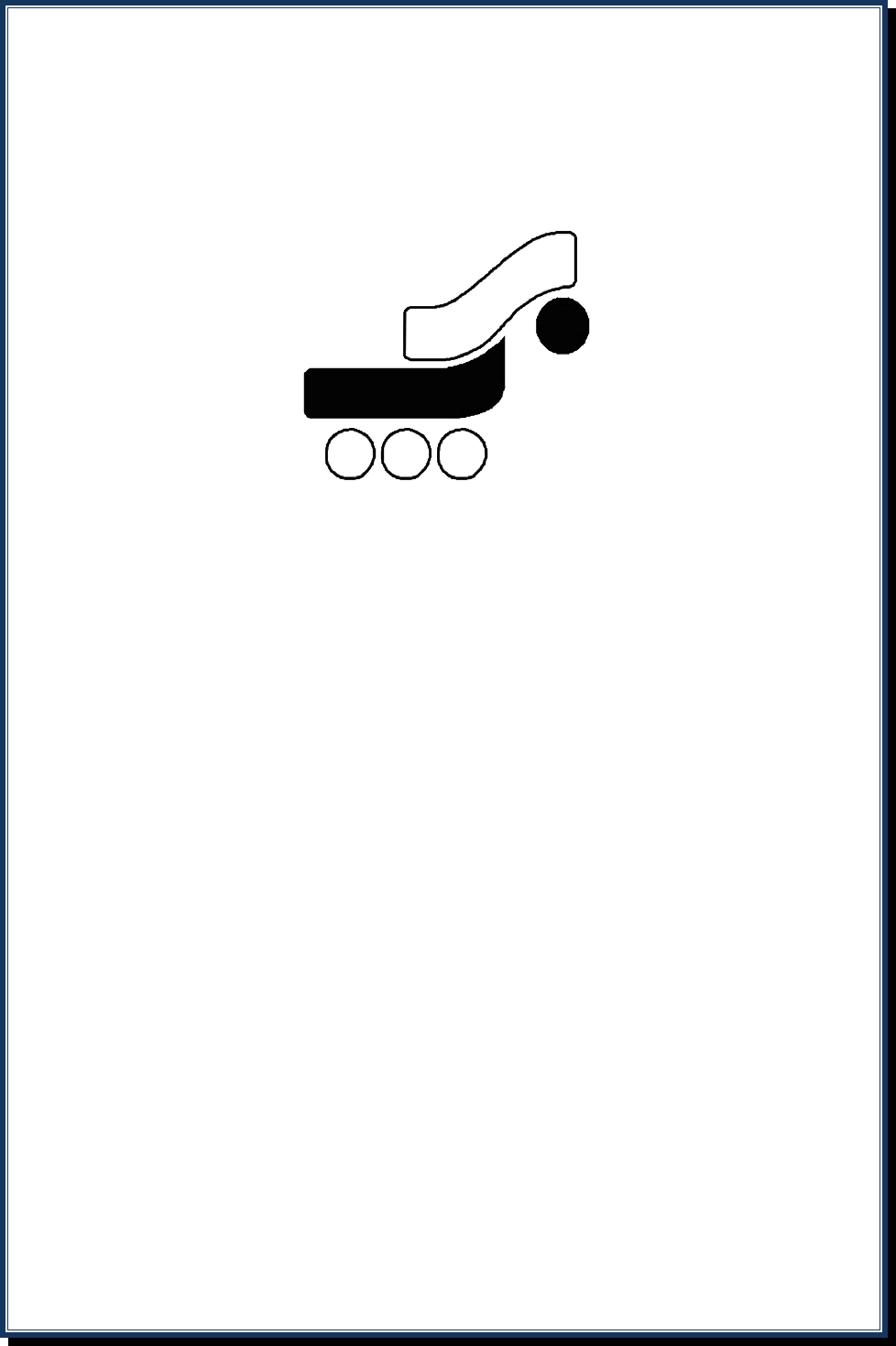
Behpardakht Mellat Co
Behpardakht Payment Gateway
User Guide: How to integrate with Behpardakht
Payment Gateway
Revision: 1.1

Behpardakht Payment Gateway
Revision: 1.1
User Guide: How to integrate with Behpardakht Payment Gateway
Date: May 2013
Behpardakht Mellat Co
Page 1
Index
1. Introduction ......................................... 2
1.1 Scope .......................................... 2
2. Method description in payment flow ......................... 2
2.1 Prerequisites ...................................... 2
2.2 How to use Web Service ............................... 3
2.3 Methods Parameter .................................. 3
2.4 Methods Description ................................. 4
2.4.1 bpPayRequest method ............................... 4
2.4.2 bpVerifyRequest method .............................. 6
2.4.3 bpSettleRequest method .............................. 6
2.4.4 bpInquiryRequest method ............................. 7
2.4.5 bpReversalRequest method ............................ 8
2.5 Return Parameter ................................... 9
2.6 Response code descriptions ............................ 9
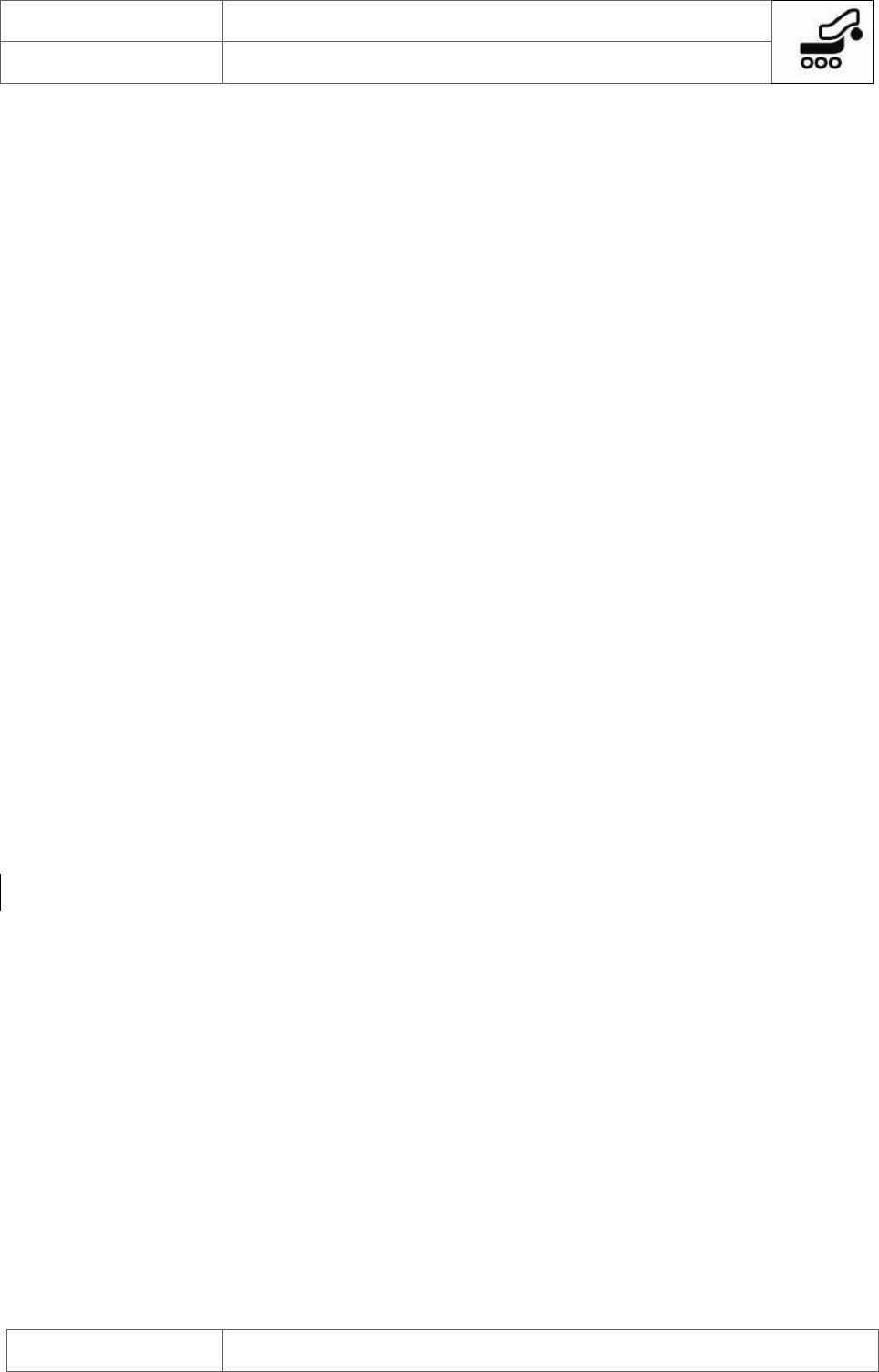
Behpardakht Payment Gateway
Revision: 1.1
User Guide: How to integrate with Behpardakht Payment Gateway
Date: May 2013
Behpardakht Mellat Co
Page 2
1. Introduction
Mellat Bank Payment Gateway enables internet merchants to accept online payments
via cards accepted by Shetab network. Mellat Bank Payment Gateway provides secure
and simple means of authorizing Shetab card transactions and takes complete
responsibility for the online transaction, including the collection of card details.
Mellat Bank Payment Gateway uses web service technology over SSL secure link to
expose payment services to merchants. This use the basic web services platform for
transferring data in XML + HTTPS.
The advantage of using Web Services for publishing payment services is that Web
Services are found and used through the web and merchants can use an ecommerce
engine with any programming language to integrate with it. Behpardakht has provided
sample clients for main programming language to make it easy for merchants to have
online payment in their websites.
1.1 Scope
This document explains how your website should communicate Mellat Bank Payment
Gateway, goes on to explain how to integrate with our live environments, and contains
the complete Payment Protocol.
2. Method description in payment flow
2.1 Prerequisites
IP addresses of Merchant host should be officially informed to Mellat Bank to give
privilege to access payment gateway services.
Merchants should make sure to have port 443 and 80 open in their host.
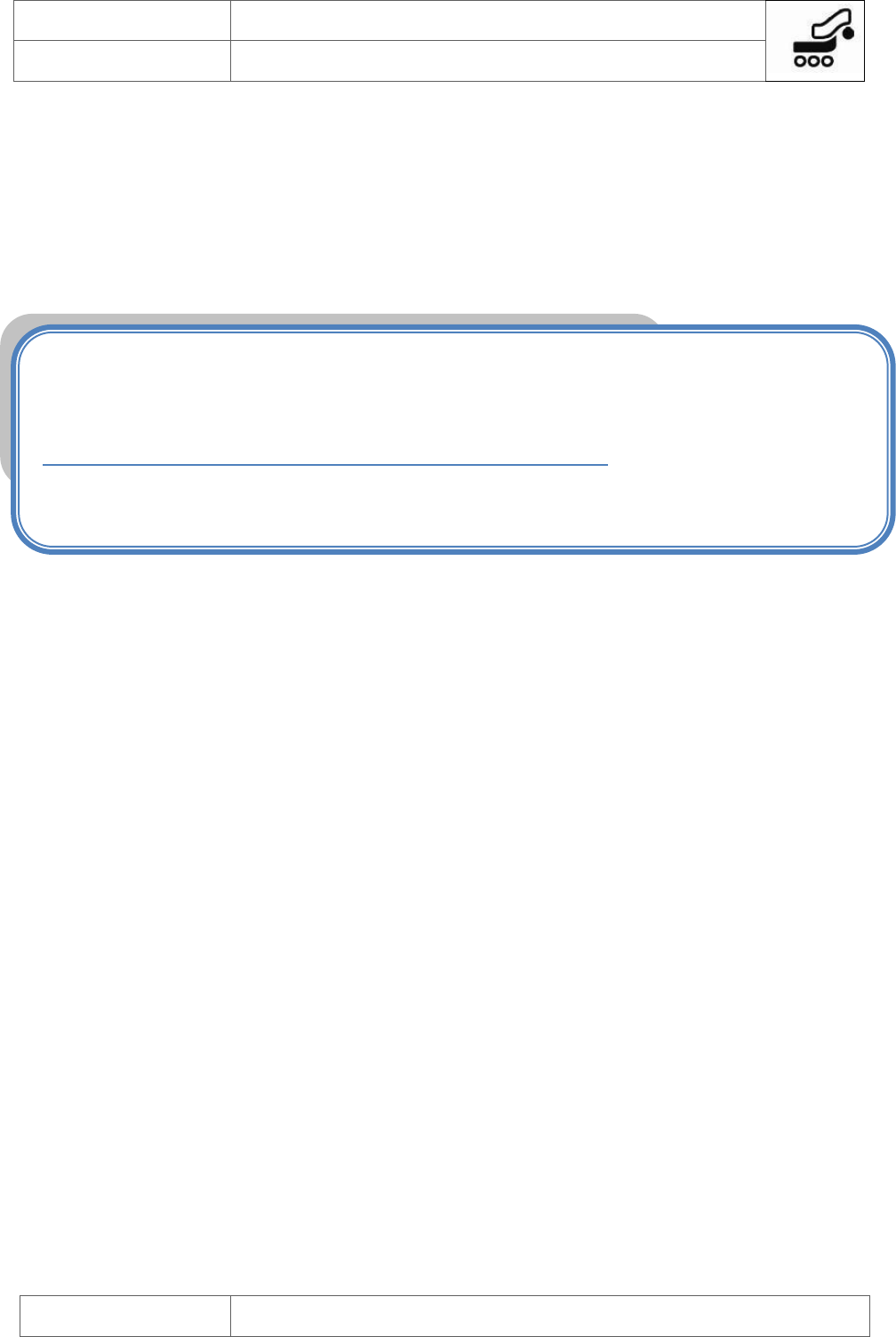
Behpardakht Payment Gateway
Revision: 1.1
User Guide: How to integrate with Behpardakht Payment Gateway
Date: May 2013
Behpardakht Mellat Co
Page 3
2.2 How to use Web Service
WSDL (Web Services Description Language) is an XML-based language for describing
Web services and how to access them. Mellat Bank Payment Gateway WSDL is
accessible with the following links.
2.3 Methods Parameter
Parameters which merchant should pass in calling methods or getting them back in
return are as following:
1. terminalId: Merchant terminal number
2. userName: Merchant terminal username
3. userPassword: Merchant terminal password
4. amount: Transaction amount
5. localDate: Merchant local date
6. localTime: Merchant local time
7. additionalData: Some Additional data to keep for this transaction
8. callBackUrl: Callback URL of merchant which the customer will be redirected
back after payment accomplished.
9. payerId: Merchant Payer ID
10. orderId: Merchant should provide a number for each new payment transaction
too keep track of final payment status. This number must be unique in calling
bpPayRequest and bpRefundRequest.
Operational Server:
https://bpm.shaparak.ir/pgwchannel/services/pgw?wsdl

Behpardakht Payment Gateway
Revision: 1.1
User Guide: How to integrate with Behpardakht Payment Gateway
Date: May 2013
Behpardakht Mellat Co
Page 4
11. saleOrderId: To distinguish between method calls, merchant can send a unique
orderId in consequence method calls after bpPayRequest or bpRefundRequest.
12. saleReferenceId: This is a unique number generated for successful sales by
Mellat Bank Payment Gateway and must be used as main transaction identifier
in consequence method calls.
Note: All parameter names are case-sensitive
2.4 Methods Description
Mellat Bank Payment Gateway publishes 8 methods, which the first 3 ones are building
the core elements of online payment flow and the remained 5 methods will be handy in
special cases.
2.4.1 bpPayRequest method
This method is called by merchant to initial a payment transaction. In this step, terminal
and transaction validity will be controlled and if terminal is authorize by the Mellat Bank
Payment Gateway, a unique encrypted hash reference number will be generated and
sent back in return which Merchant site should use it to redirect customer to Mellat
Bank Payment Gateway site.
This method will return a string as a result which in case of an error, it will include
relevant response code, otherwise it will include a zero as approved response code plus
a second part which will be the encrypted hash reference number.
Example: 0, AF82041a2Bf6989c7fF9
The two values are comma separated.
The first part is the response code (for more information, see table 10)
The second part is an encrypted hash reference number which should be post to
Mellat Bank Payment Gateway when redirecting customer to.
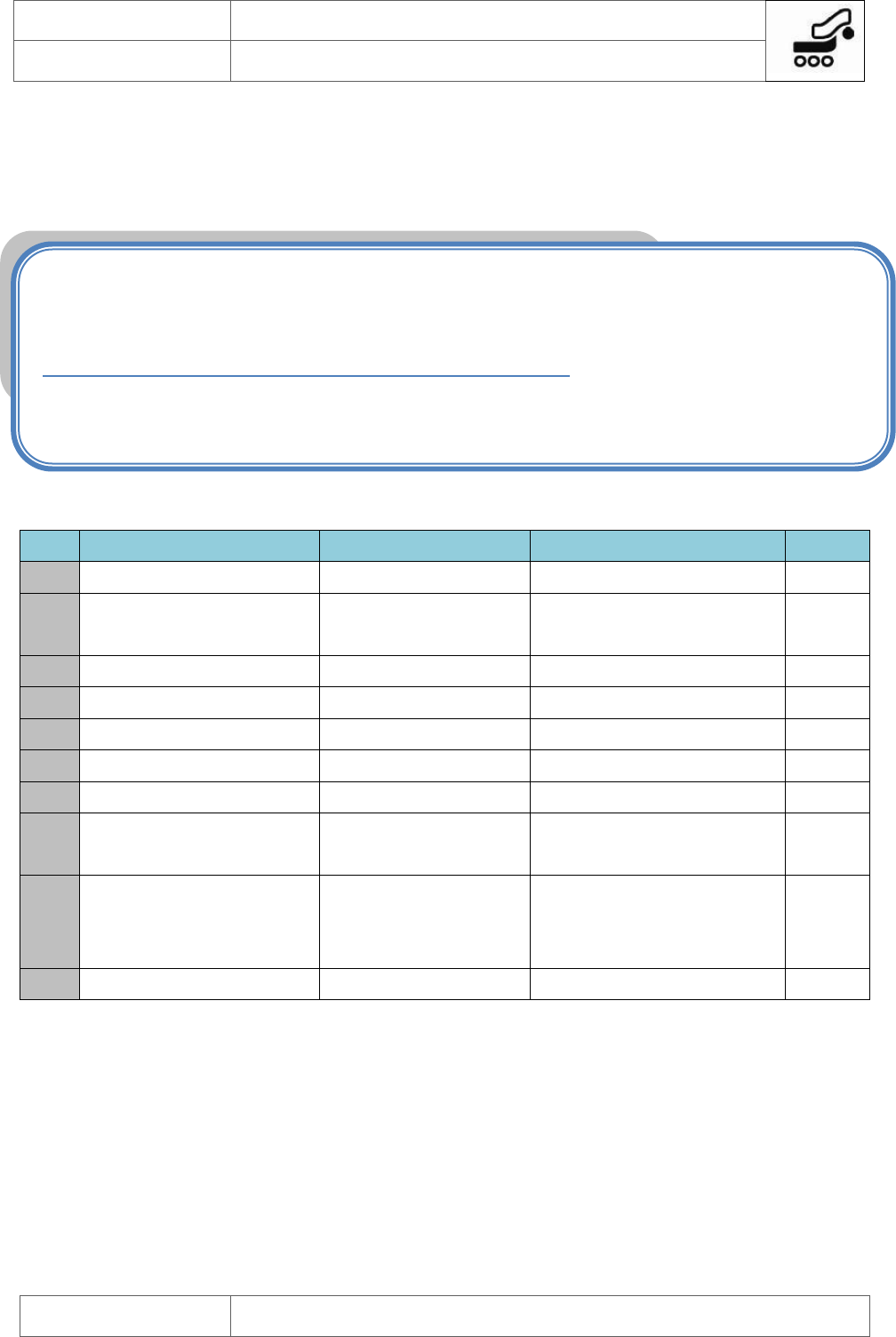
Behpardakht Payment Gateway
Revision: 1.1
User Guide: How to integrate with Behpardakht Payment Gateway
Date: May 2013
Behpardakht Mellat Co
Page 5
The URL which the encrypted hash reference number should be posted to is as
following:
Row
Parameter Name
Example
Description
Type
1
terminalId
1234
Merchant Terminal Identifier
long
2
userName
“User”
Merchant Username
string
3
userPassword
“******”
Merchant Password
string
4
orderId
10
Order Identifier
long
5
amount
1
Order Amount
long
6
localDate
“20101008”
Merchant Local Date
string
7
localTime
"102003"
Merchant Local Time
string
8
additionalData
“Have 3 items in
basket”
Any text with 1000 characters
limit
string
9
callBackUrl
“http://www.mysite.com/
myfolder/callbackmellat.
aspx”
The Merchant URL which
customer will be redirected to
at the end.
string
10
payerId
0
Payer Identifier
long
Table1: bpPayRequest Input parameters description
Note: Order Id should be unique in each pay request call.
Note: Use your site domain address instead of IP address in callBackUrl.
Note: encrypted hash reference number value is case-sensitive.
Note: Merchants who have payer Id in theirs bank account, can pass the correct
value in pay request call, otherwise, you must pass “0” as default value.
Operational Server:
https://bpm.shaparak.ir/pgwchannel/startpay.mellat
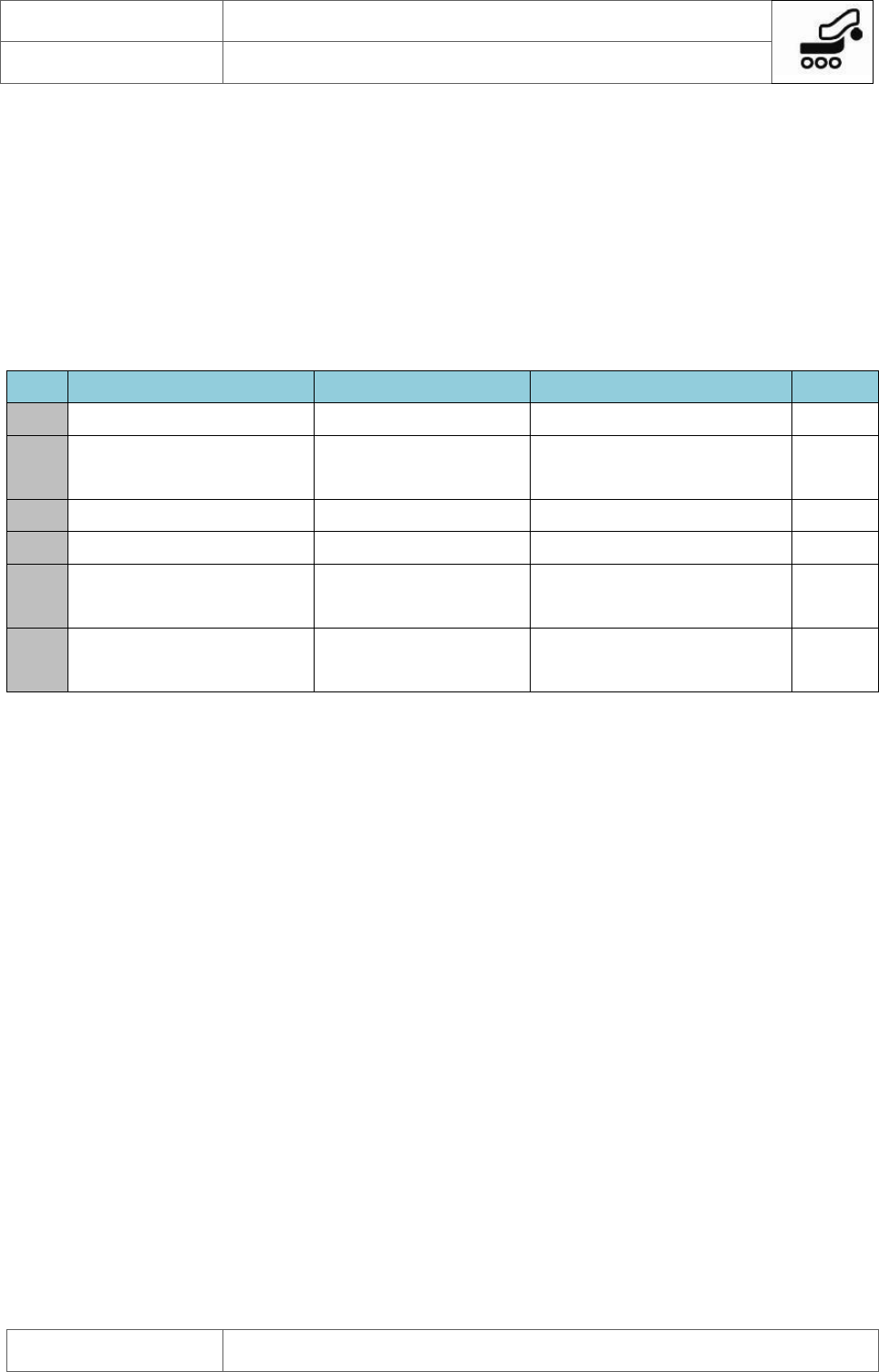
Behpardakht Payment Gateway
Revision: 1.1
User Guide: How to integrate with Behpardakht Payment Gateway
Date: May 2013
Behpardakht Mellat Co
Page 6
2.4.2 bpVerifyRequest method
When card holder made payment transaction in Mellat Bank Payment Gateway site,
some information including ResCode and SaleReferenceId will be posted back to
merchant and then merchant should confirm payment transaction by calling
bpVerifyRequest method and passing the following parameters to:
Row
Parameter Name
Example
Description
Type
1
terminalId
1234
Merchant Terminal Identifier
long
2
userName
“User”
Merchant Username
string
3
userPassword
“******”
Merchant Password
string
4
orderId
11
Order Identifier
long
5
saleOrderId
10
orderId of pay request
(Original Order identifier)
long
6
saleReferenceId
5142510
saleReferenceId returned in
pay request
long
Table2: bpVerifyRequest Input parameters description
Note: The Return Value of this method call will be a string which shows the verify
request result (See table 10 for the list of response codes).
Note: Merchants should display the right message in their site according to returned
ResCode.
Note: If Merchant doesn’t verify payment transaction after 15 minutes, the payment
transaction will be reversed automatically by Mellat Bank Payment Gateway and the
money will be charged back to card holder.
2.4.3 bpSettleRequest method
Merchant can settle payment transactions which already were verified successfully at
any time by calling bpSettleRequest an passing the following parameters:
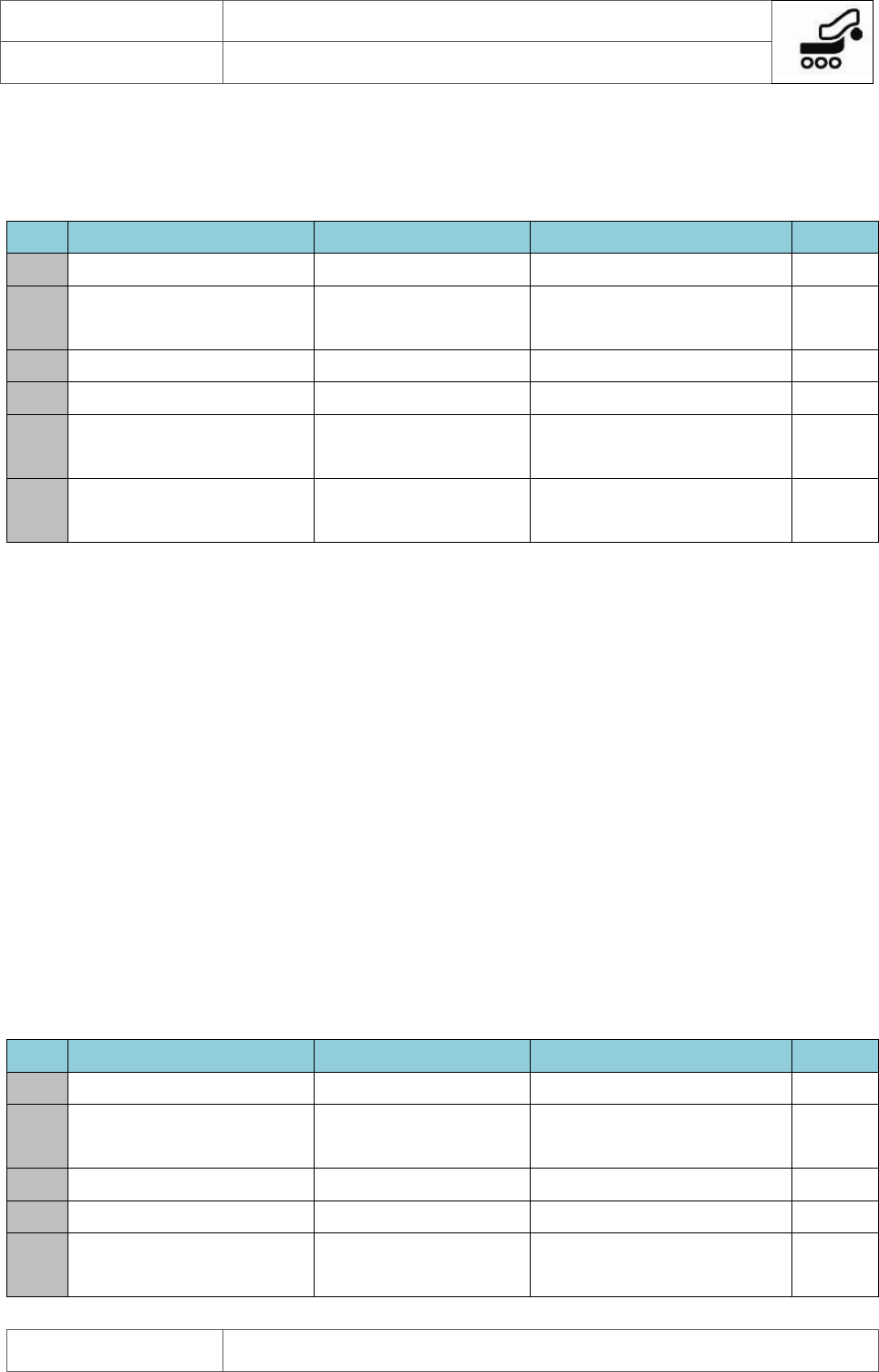
Behpardakht Payment Gateway
Revision: 1.1
User Guide: How to integrate with Behpardakht Payment Gateway
Date: May 2013
Behpardakht Mellat Co
Page 7
Row
Parameter Name
Example
Description
Type
1
terminalId
1234
Merchant Terminal Identifier
long
2
userName
“User”
Merchant Username
string
3
userPassword
“******”
Merchant Password
string
4
orderId
12
Order Identifier
long
5
saleOrderId
10
orderId of pay request
(Original Order identifier)
long
6
saleReferenceId
5142510
saleReferenceId returned in
pay request
long
Table3: bpSettleRequest Input parameters description
Note: The Return Value of this method call will be a string which shows the settle
request result (See table 10 for the list of response codes).
Note: Merchants should call settle request method to release the payment
transaction and transfer payment amount to their bank account.
2.4.4 bpInquiryRequest method
Merchant can get status of verify request (sale and it's verify) at any time by calling
bpInquiryRequest method and passing the following parameters to:
Row
Parameter Name
Example
Description
Type
1
terminalId
1234
Merchant Terminal Identifier
long
2
userName
“User”
Merchant Username
string
3
userPassword
“******”
Merchant Password
string
4
orderId
13
Order Identifier
long
5
saleOrderId
10
orderId of pay request
(Original Order identifier)
long
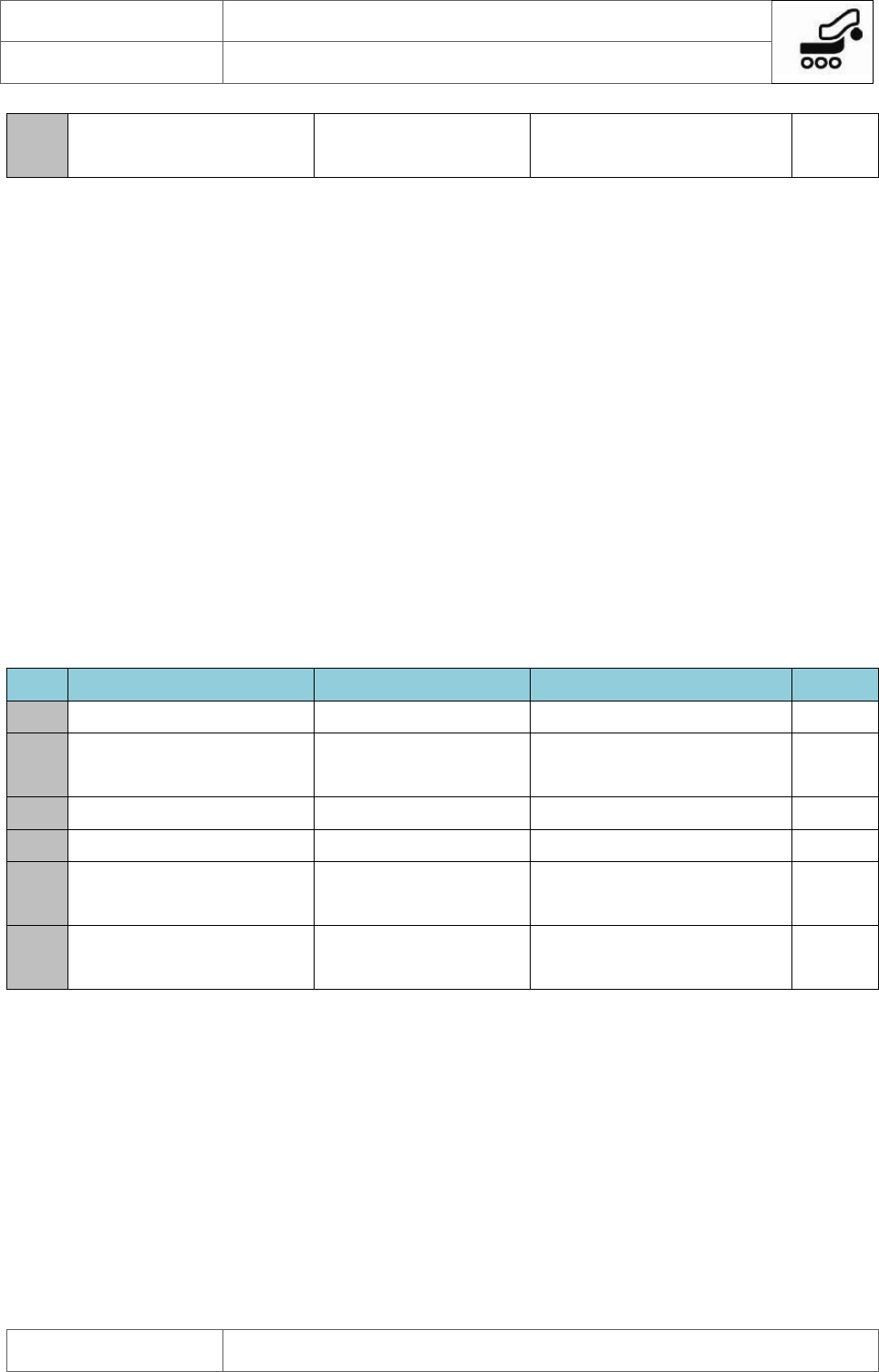
Behpardakht Payment Gateway
Revision: 1.1
User Guide: How to integrate with Behpardakht Payment Gateway
Date: May 2013
Behpardakht Mellat Co
Page 8
6
saleReferenceId
5142510
saleReferenceId returned in
pay request
long
Table4: bpInquiryRequest Input parameters description
Note: The Return Value of this method call will be a string which shows the inquiry
request result (See table 10 for the list of response codes).
Note: Merchants should just call this method when it is not aware of verify request for
any reason.
2.4.5 bpReversalRequest method
If Merchants decided to not deliver products or services to card holders till current
working day, they can cancel the payment transaction and charge back the cardholder
with the order amount by calling bpReversalRequest method and passing the following
parameters:
Row
Parameter Name
Example
Description
Type
1
terminalId
1234
Merchant Terminal Identifier
long
2
userName
“User”
Merchant Username
string
3
userPassword
“******”
Merchant Password
string
4
orderId
14
Order Identifier
long
5
saleOrderId
10
orderId of pay request
(Original Order identifier)
long
6
saleReferenceId
5142510
saleReferenceId returned in
pay request
long
Table5: bpReversalRequest Input parameters description
Note: The Return Value of this method call will be a string which shows the reversal
request result (See table 10 for the list of response codes).
Note: Merchants can just reverse not settled payment transaction till 2 hours after
the pay transaction by calling reversal request method.
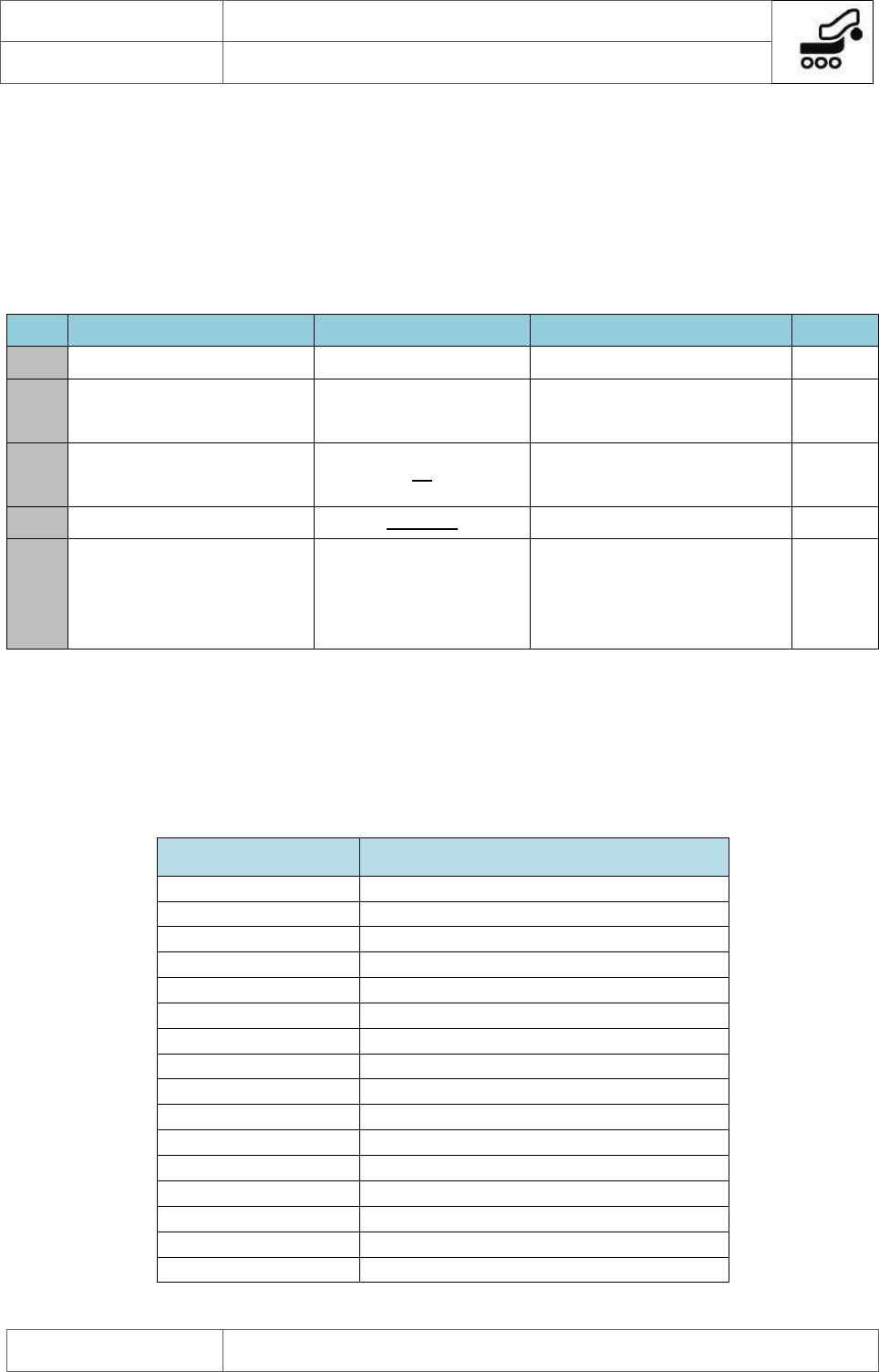
Behpardakht Payment Gateway
Revision: 1.1
User Guide: How to integrate with Behpardakht Payment Gateway
Date: May 2013
Behpardakht Mellat Co
Page 9
2.5 Return Parameter
The following parameters posted back to merchant call back URL after payment
transaction by Mellat Bank Payment Gateway:
Row
Parameter Name
Example
Description
Type
1
RefId
AF82041a2Bf689c7fF9
Merchant Terminal Identifier
long
2
ResCode
0
Merchant Username
string
3
SaleOrderId
10
orderId of pay request
(Original Order identifier)
string
4
SaleReferenceId
5142510
Sale reference Id
long
5
CardHolderInfo
C9086F2AACF739F7D
50ACC9FDC60C53E81
0FB9135723D256732C
E4D1E2E409F7
Encrypted information of card
holder (One way encrypted
PAN)
string
Table9: Return parameters posted to merchant callback URL
2.6 Response code descriptions
Description
Response Code
Transaction Approved
0
Invalid Card Number
11
No Sufficient Funds
12
Incorrect Pin
13
Allowable Number Of Pin Tries Exceeded
14
Card Not Effective
15
Exceeds Withdrawal Frequency Limit
16
Customer Cancellation
17
Expired Card
18
Exceeds Withdrawal Amount Limit
19
No Such Issuer
111
Card Switch Internal Error
112
Issuer Or Switch Is Inoperative
113
Transaction Not Permitted To Card Holder
114
Invalid Merchant
21
Security Violation
23
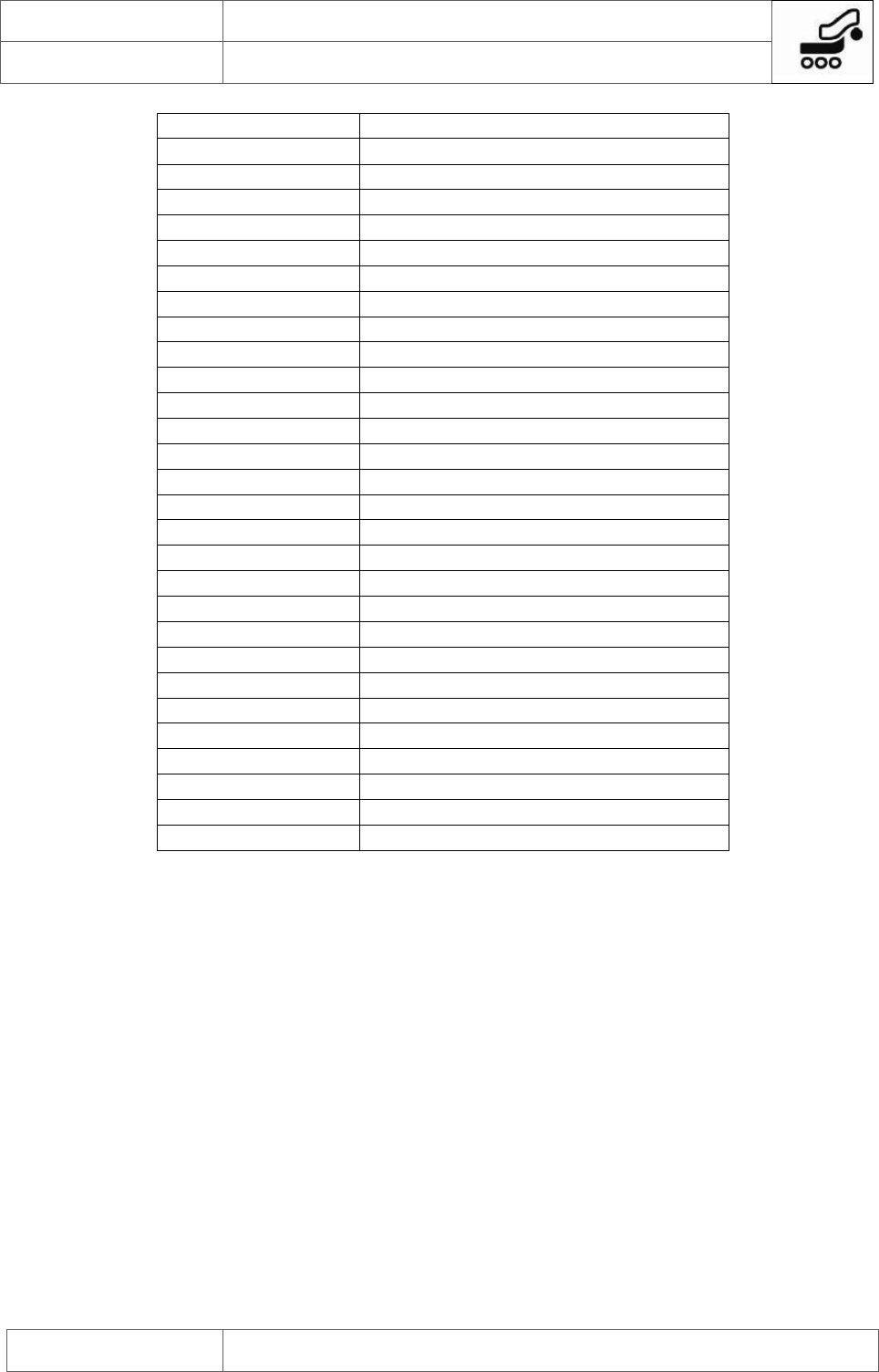
Behpardakht Payment Gateway
Revision: 1.1
User Guide: How to integrate with Behpardakht Payment Gateway
Date: May 2013
Behpardakht Mellat Co
Page 10
Invalid User Or Password
24
Invalid Amount
25
Invalid Response
31
Format Error
32
No Investment Account
33
System Internal Error
34
Invalid Business Date
35
Duplicate Order Id
41
Sale Transaction Not Found
42
Duplicate Verify
43
Verify Transaction Not Found
44
Transaction Has Been Settled
45
Transaction Has Not Been Settled
46
Settle Transaction Not Found
47
Transaction Has Been Reversed
48
Refund Transaction Not Found
49
Bill Digit Incorrect
412
Payment Digit Incorrect
413
Bill Organization Not Valid
414
Session Timeout
415
Data Access Exception
416
Payer Id Is Invalid
417
Customer Not Found
418
Try Count Exceeded
419
Invalid IP
421
Duplicate Transmission
51
Original Transaction Not Found
54
Invalid Transaction
55
Error In Settle
61
Table 10: Response code description