Missing Manual Plaso Filtering Techno 2018
User Manual:
Open the PDF directly: View PDF ![]() .
.
Page Count: 58
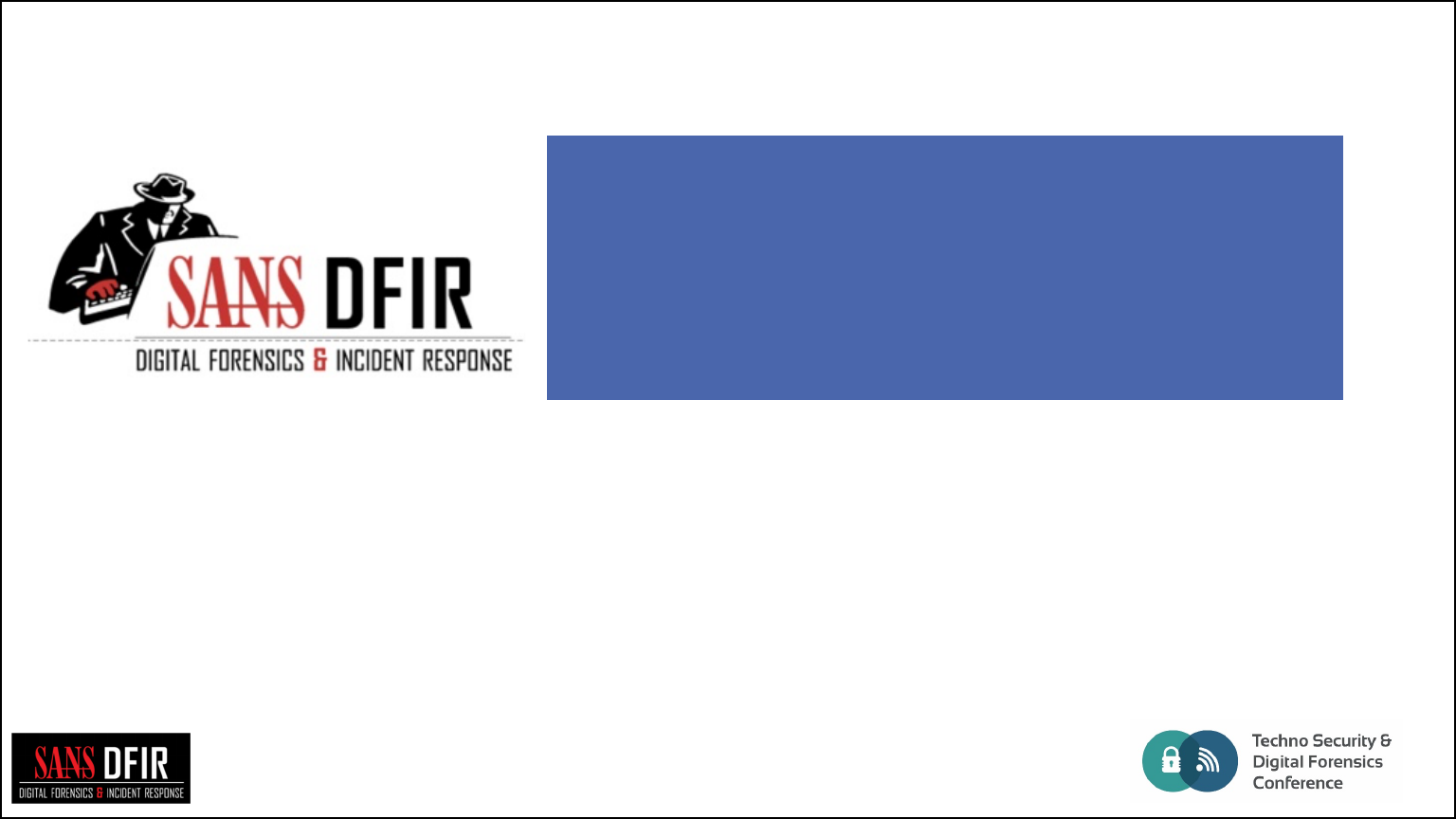
Plaso Filtering
The Missing Manual
September 17-19, 2018 ½San Antonio, TX USA

September 17-19, 2018 ½San Antonio, TX USA
•Refresher on the Plaso Components
•Methods to filter in Plaso
•Front End
•image_export
•log2timeline
•Back End
•psort
•Other complementary tools
•Timeline Explorer –Eric Zimmerman
•KAPE – Triage collection tool – Eric Zimmerman
What are we going to cover today?
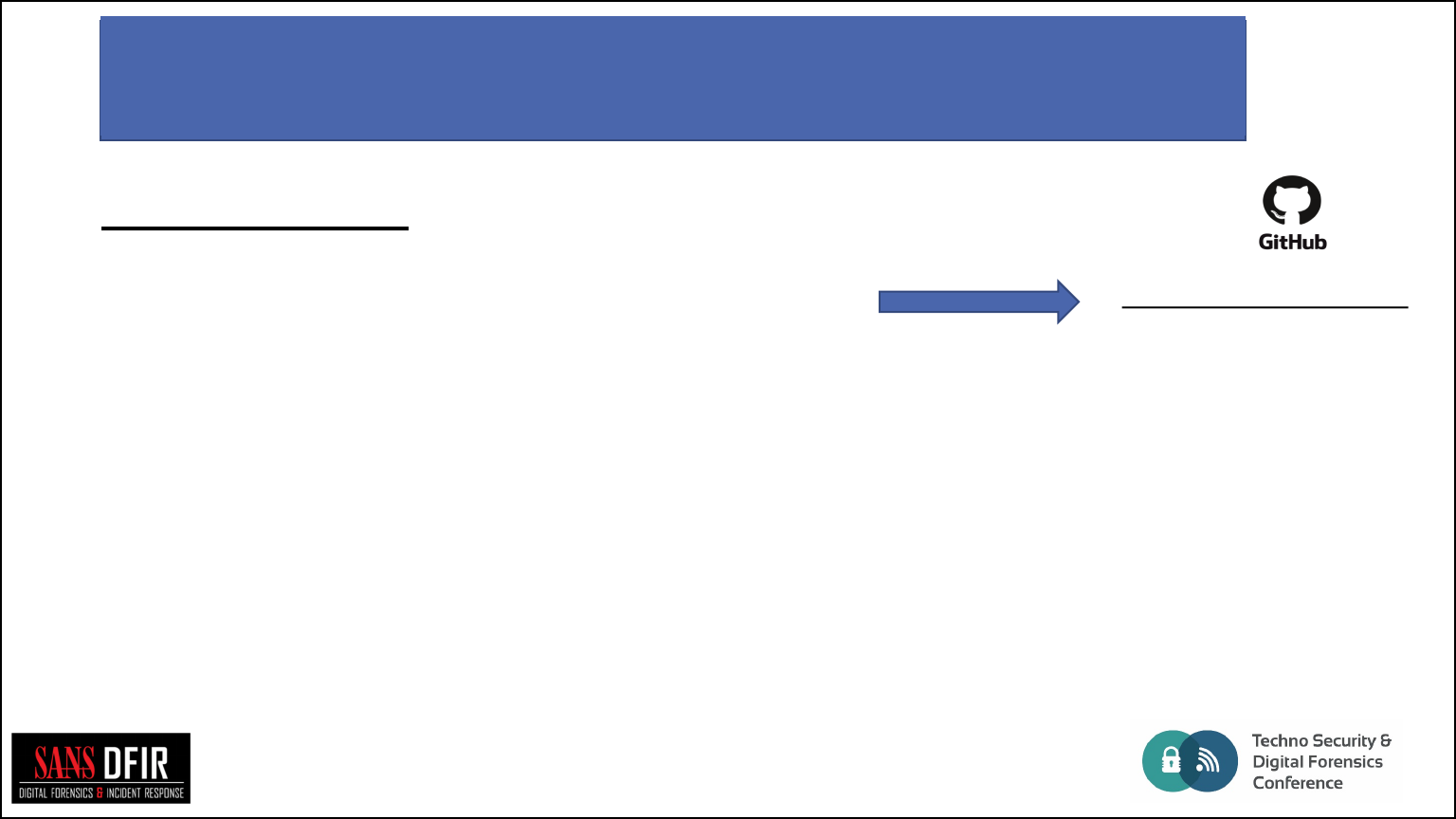
September 17-19, 2018 ½San Antonio, TX USA
•Focus on specific areas of interest
•Speed of processing
•Speed of analysis
•Manageable Output Size for Other
Tools
Filtering –Why is it so important?
Evidence of categories:
• User Communication
• File Download
• Program Execution
• File Opening/ Creation
• File Knowledge
• Physical Location
• USB Key Usage
• Account Usage
• Browser Usage
Data reduction by targeted collections allows:
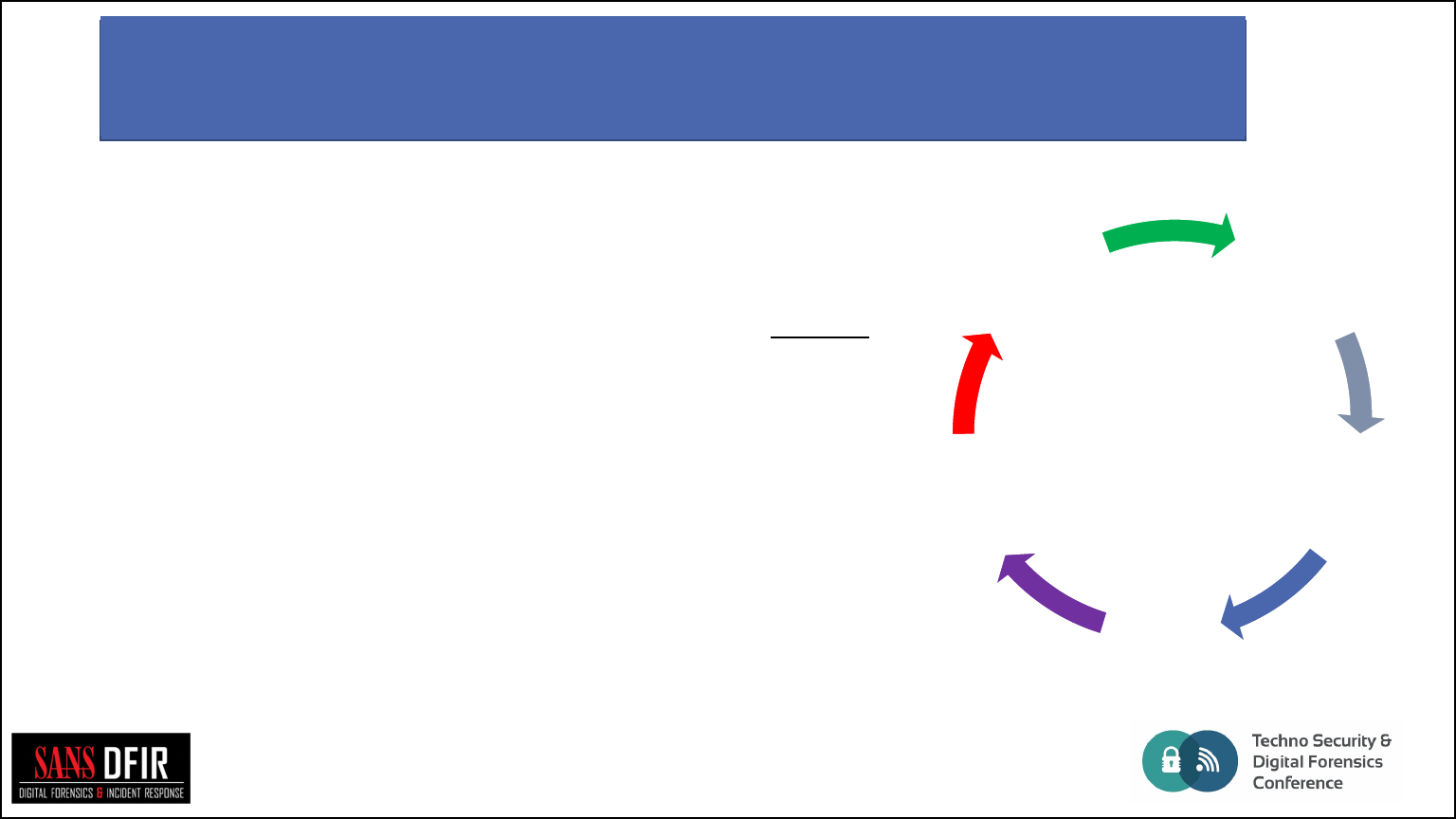
September 17-19, 2018 ½San Antonio, TX USA
•Can be an iterative process.
•The lines are blurring between Collection & Culling
•image_export –extracts files from images (+VSS)
•Or, other tools like KAPE – Also processes VSS
•log2timeline –creates the Plaso storage file (sqlite)
•pinfo –provide information on log2timeline
processing
•psort –processes /updates Plaso storage files
(sort, filter, analysis)
•psteal –wrapper that runs log2timeline and then
psort
Plaso Components & Process Flow
Culling
•image_export
•Cylr / KAPE
•FTK Imager
log2timeline
•File Filters
•Parser filter
•YARA
pinfo
•Processing
Status
psort
•Event Filters
•Dynamic Filters
•Tagging
Collection
•Full Disk
Image
•Triage
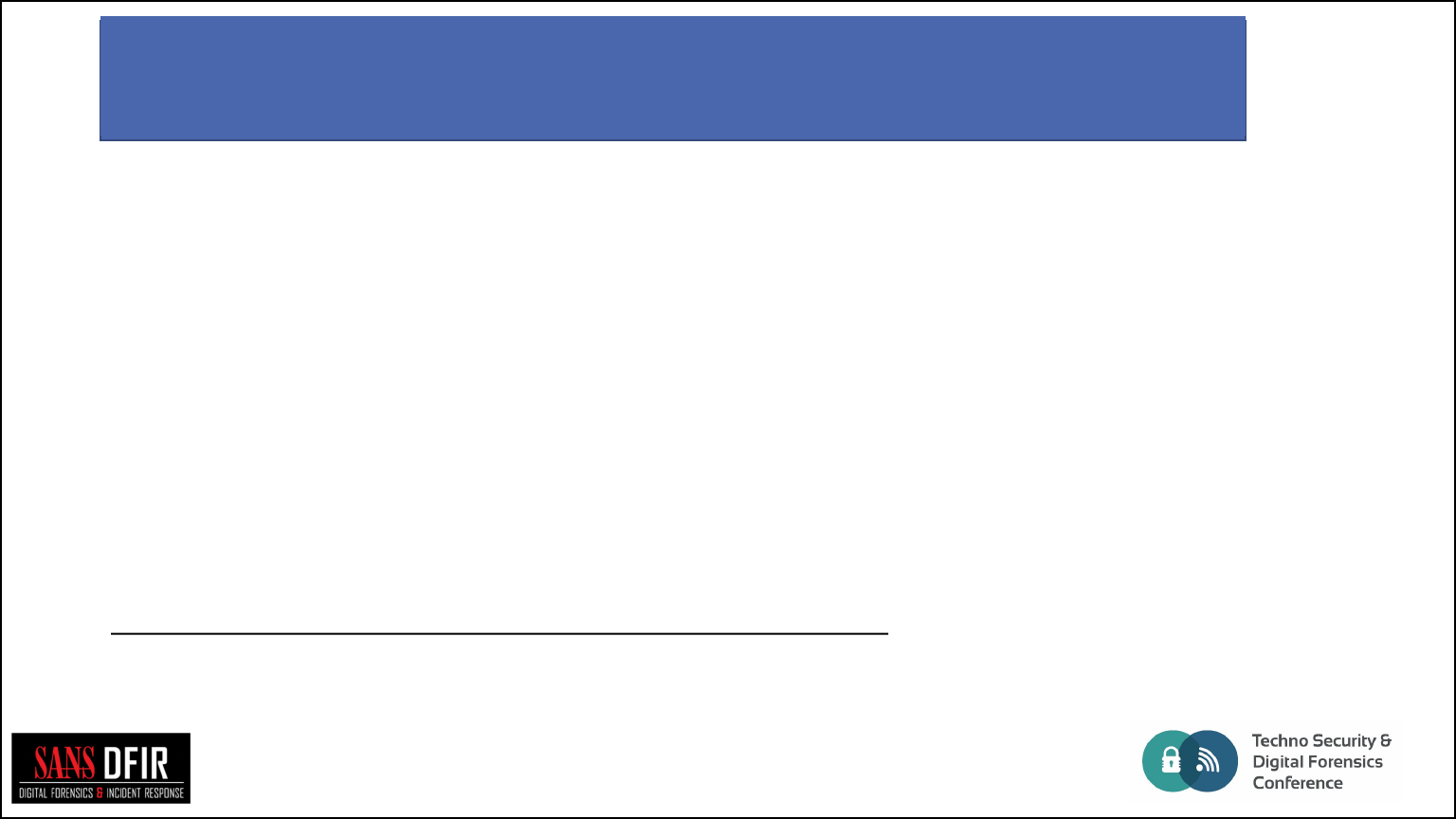
September 17-19, 2018 ½San Antonio, TX USA
•Extracts files by using a filter file
•Allows targeted extraction of specific files
•The filter file is the same format as used by log2timeline
•Significantly faster processing than processing the entire image
•Command line so it is scriptable /repeatable
•VSS Support
•image_export will can grab matching files from the VSS
•Other tools can do similar collections but…
KAPE
image_export
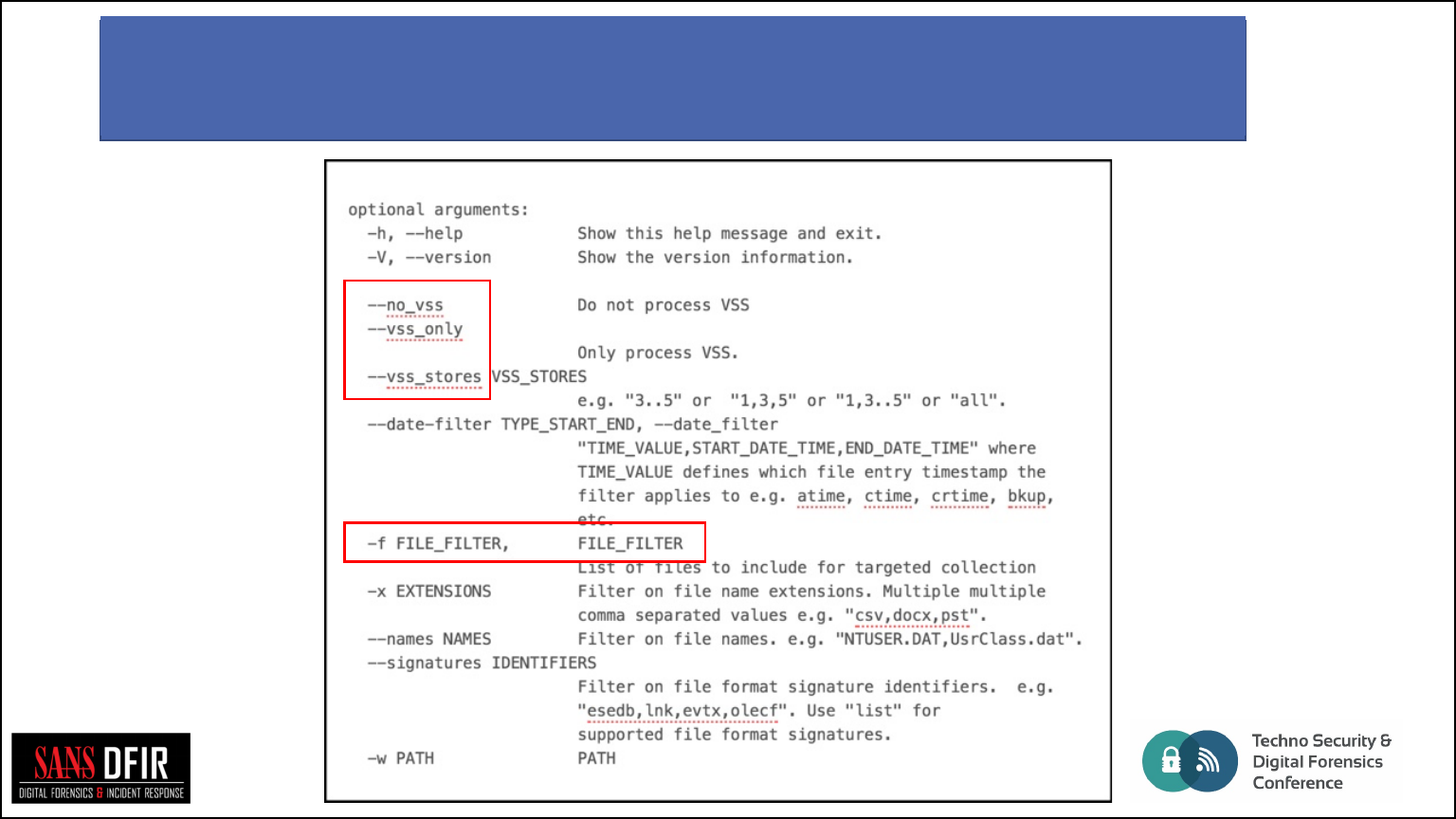
September 17-19, 2018 ½San Antonio, TX USA
image_export: common options
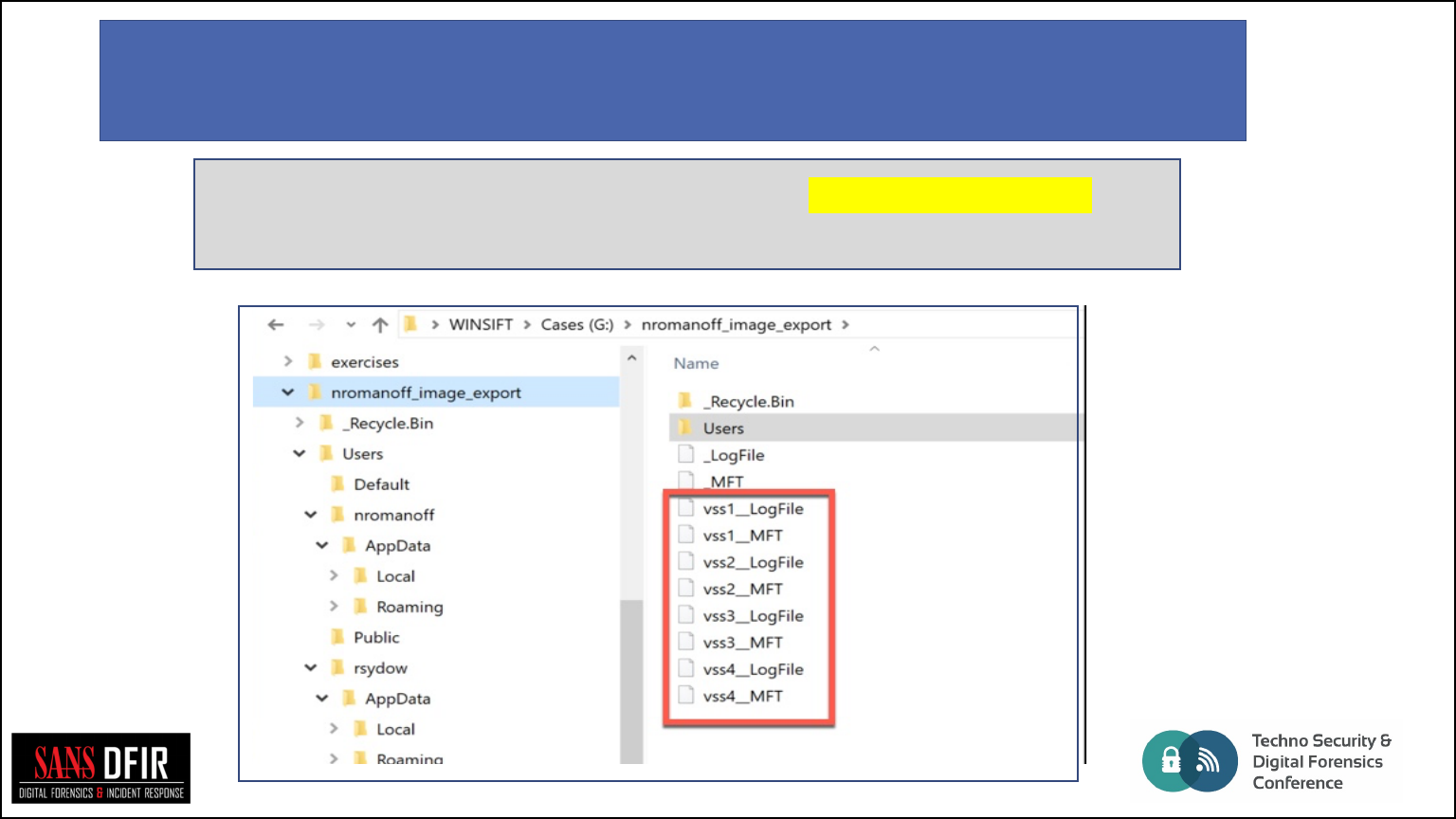
image export: VSS Capability
image_export -f windows_filter.txt --vss_stores all -w
nromanoff_image_export demo.E01
•--no_vss
•--vss_only
•--vss_stores
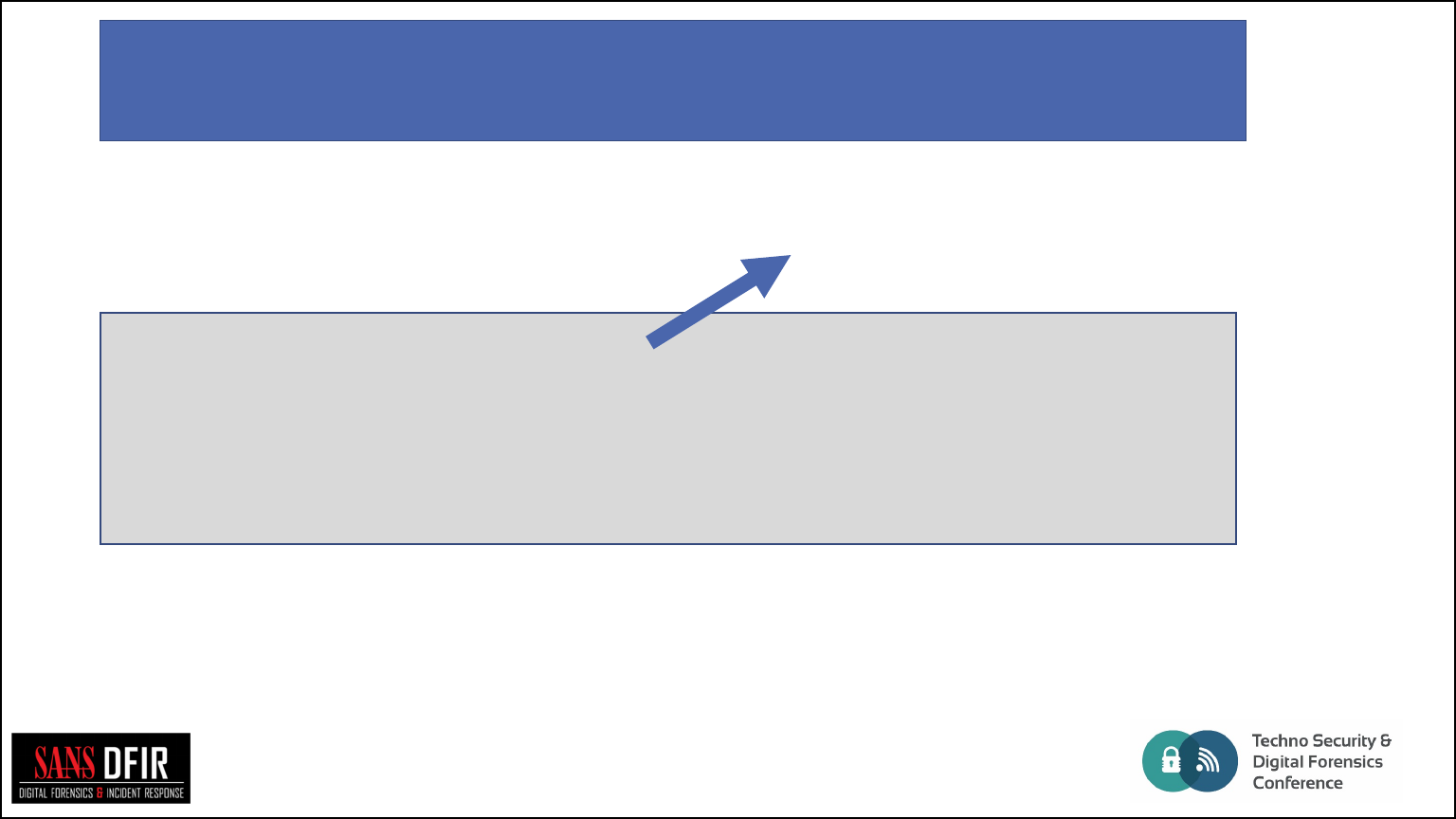
image export: Export by File Extension
image_export -x "doc,docx,xls,xlsx,ppt,pptx"
--vss_stores all -w nromanoff_image_export_office_docs
nromanoff-c-drive.e01
-x "doc,docx,xls,xlsx,ppt,pptx"
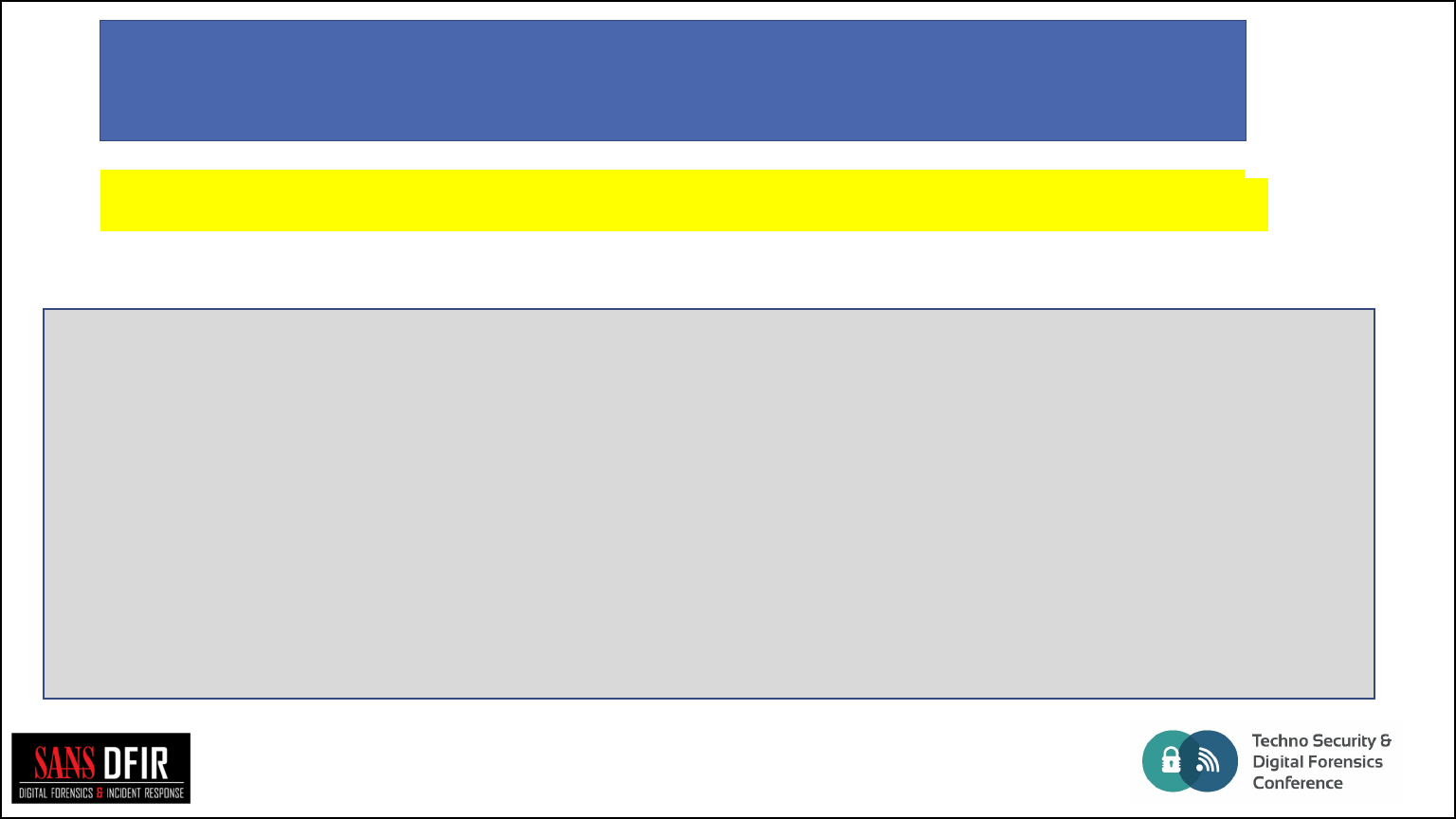
image export: date
image_export.py --vss_stores all -x
"doc,docx,xls,xlsx,ppt,pptx"
--date-filter "atime, 2013-10-22 00:00:00, 2013-10-22 23:59:59"
--date-filter "crtime,2013-10-22 00:00:00, 2013-10-22 23:59:59"
-w blake_image_export_office_docs
../blake-c-drive/blake-c-drive.e01
"atime, 2013-10-22 00:00:00, 2013-10-22 23:59:59"
"crtime, 2013-10-22 00:00:00, 2013-10-22 23:59:59"
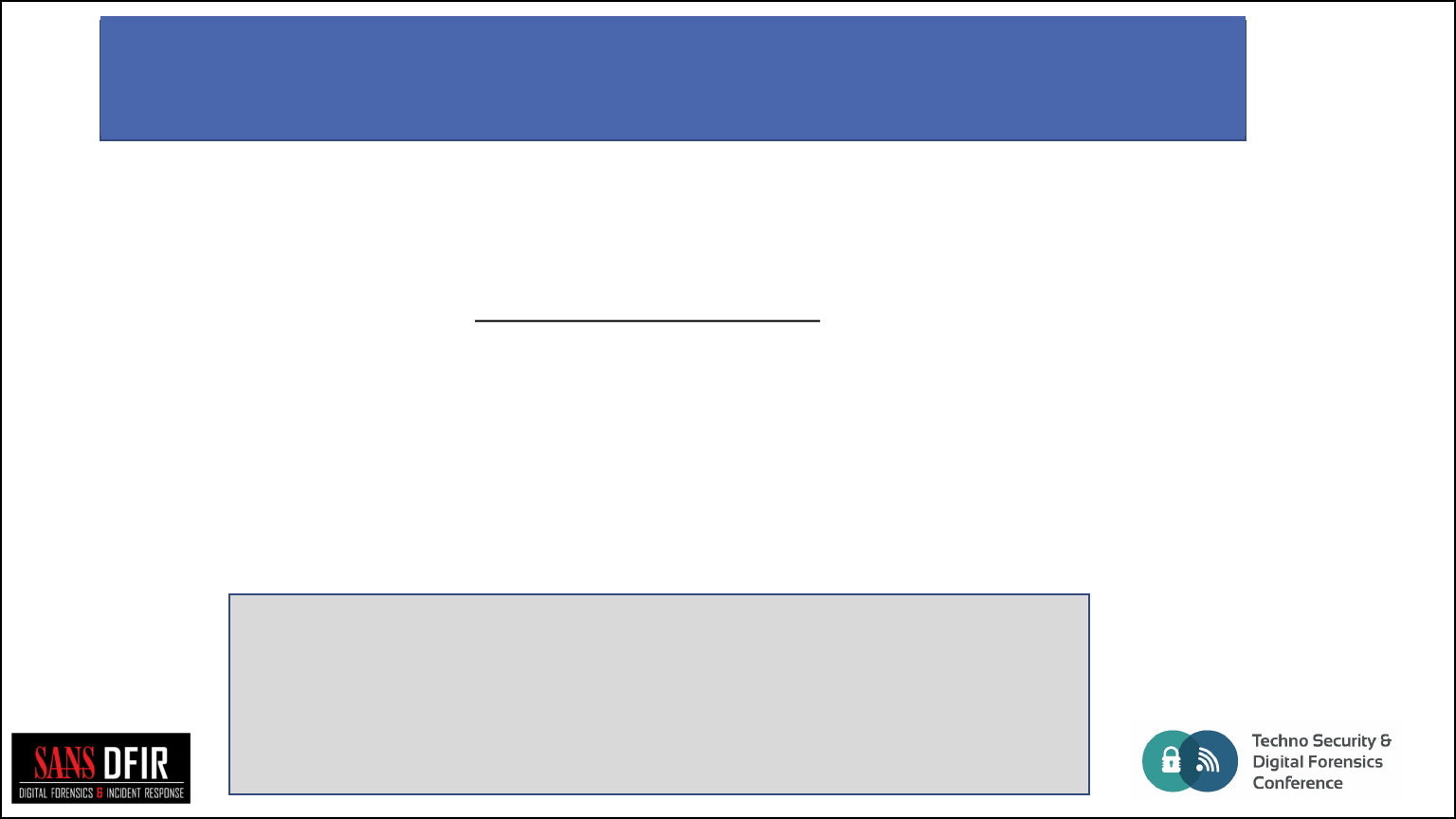
September 17-19, 2018 ½San Antonio, TX USA
•Processes source files into the Plaso database
•Supports many image formats -Raw, VHD, E01 images,
mount points & other Plaso DB files.
•Filtering Options available
•File Filters
•Filter by Parser
•Filter by YARA rules. (artifacts in Release 20180630)
log2timeline
Most basic command format:
log2timeline.py OUTPUT INPUT
log2timeline.py demo.E01 demo.plaso
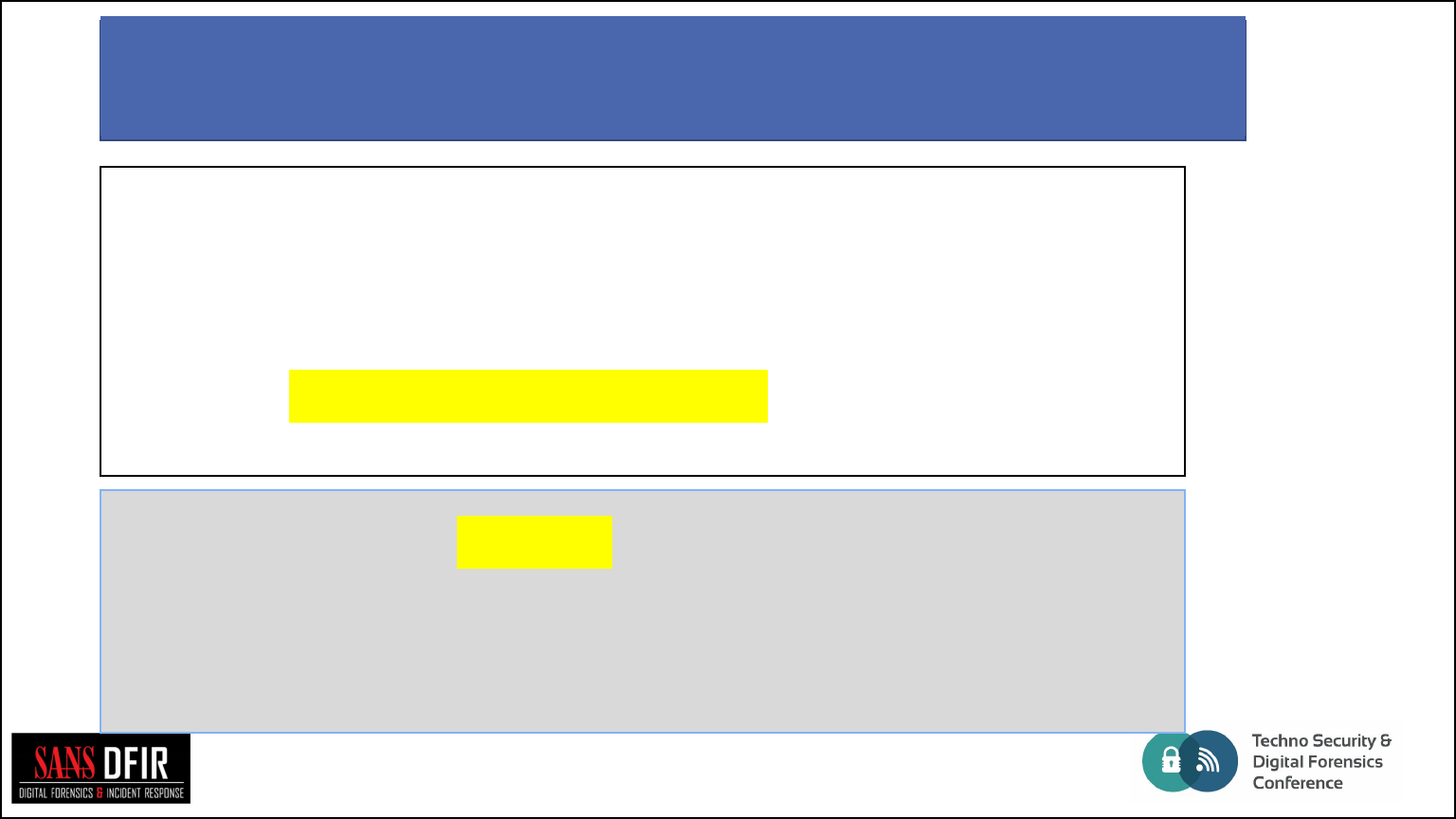
September 17-19, 2018 ½San Antonio, TX USA
log2timeline usage: common options
log2timeline.exe –z “UTC”
usage: log2timeline.exe [-h] [-V]
[--parsers PARSER_LIST]
[-f FILE_FILTER]
[--no_vss] [--vss_only] [--vss_stores VSS_STORES]
[--no_dependencies_check]
[STORAGE_FILE] [SOURCE]
--file_filter filter_windows.txt
--no_vss --parsers prefetch,amcache,userassist,srum
demo.plaso demo.E01

September 17-19, 2018 ½San Antonio, TX USA
•Filter Files are a list of files to collect
•Triage Approach: Collect / Process only what you want
•Saves time during collection and analysis
•Relevant to image_export and log2timeline
•Use the same file / file format
•Some items in Filter File may only be relevant for image_export
•No plugins to process some files that still; should be collected
•Example: pagefile.sys, hiberfile.sys, etc.
log2timeline: Collection Filters Files

September 17-19, 2018 ½San Antonio, TX USA
•One entry per line
•Each line defines a single location to collect/process
•Format is: FIELD 1 | SEPARATOR | FIELD 2 | SEPARATOR | FIELD 3 | ...
•Separator = slash “/”
•A field can be one of the following three options:
•A string representing the exact directory name, case insensitive.
•A regular expression denoting the name of the directory or file.
•A name of an attribute collected during the preprocessing stage, denoted by a curly
bracket {attribute_name}.
•Attribute Name Example: {sysregistry}/.+evt
log2timeline: Filter File Format
Source: https://github.com/log2timeline/plaso/wiki/Collection-Filters
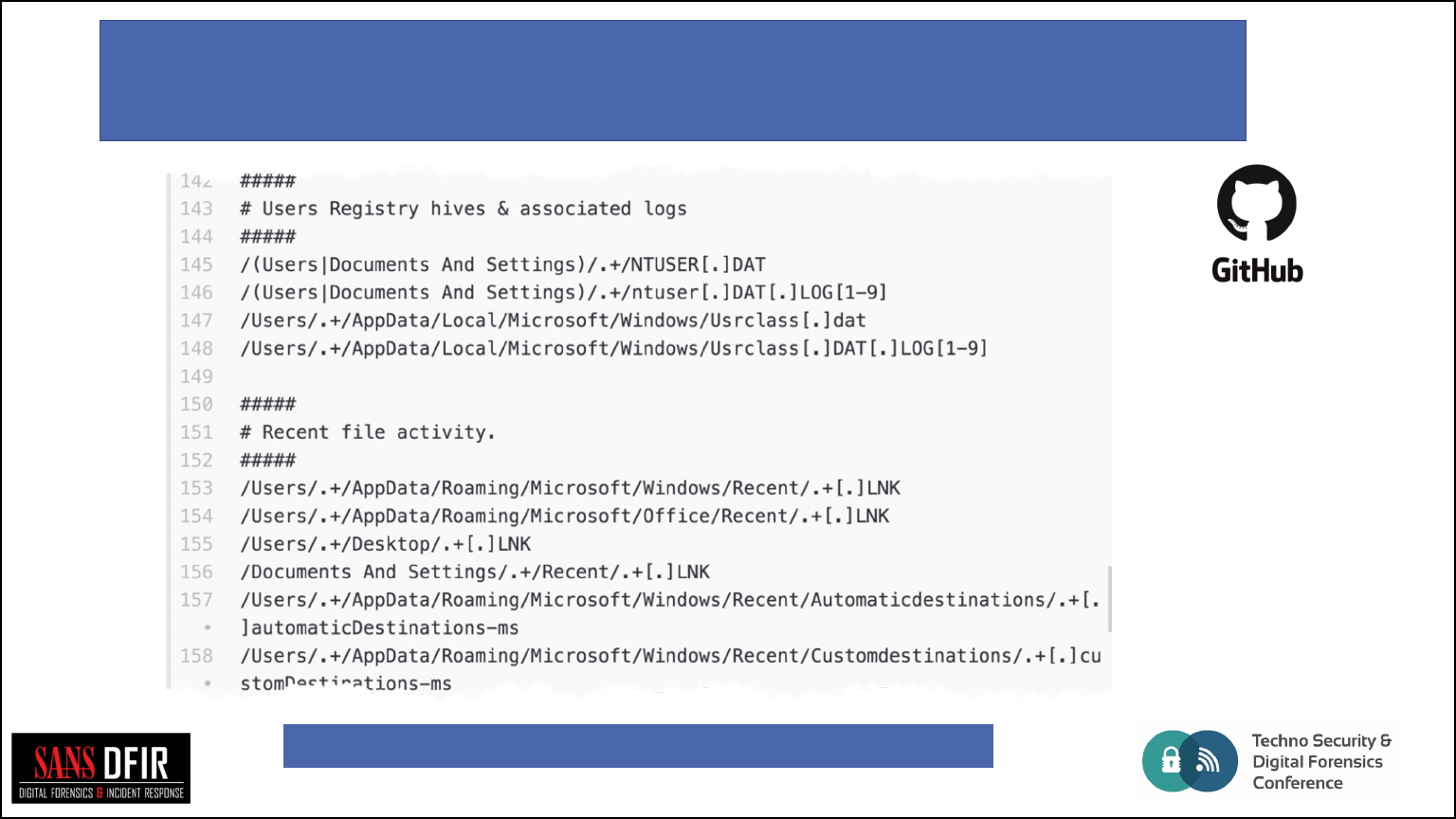
Filter File Example
Complete File: https://github.com/mark-hallman/plaso_filters
Complete File
Available on my
GitHub Page
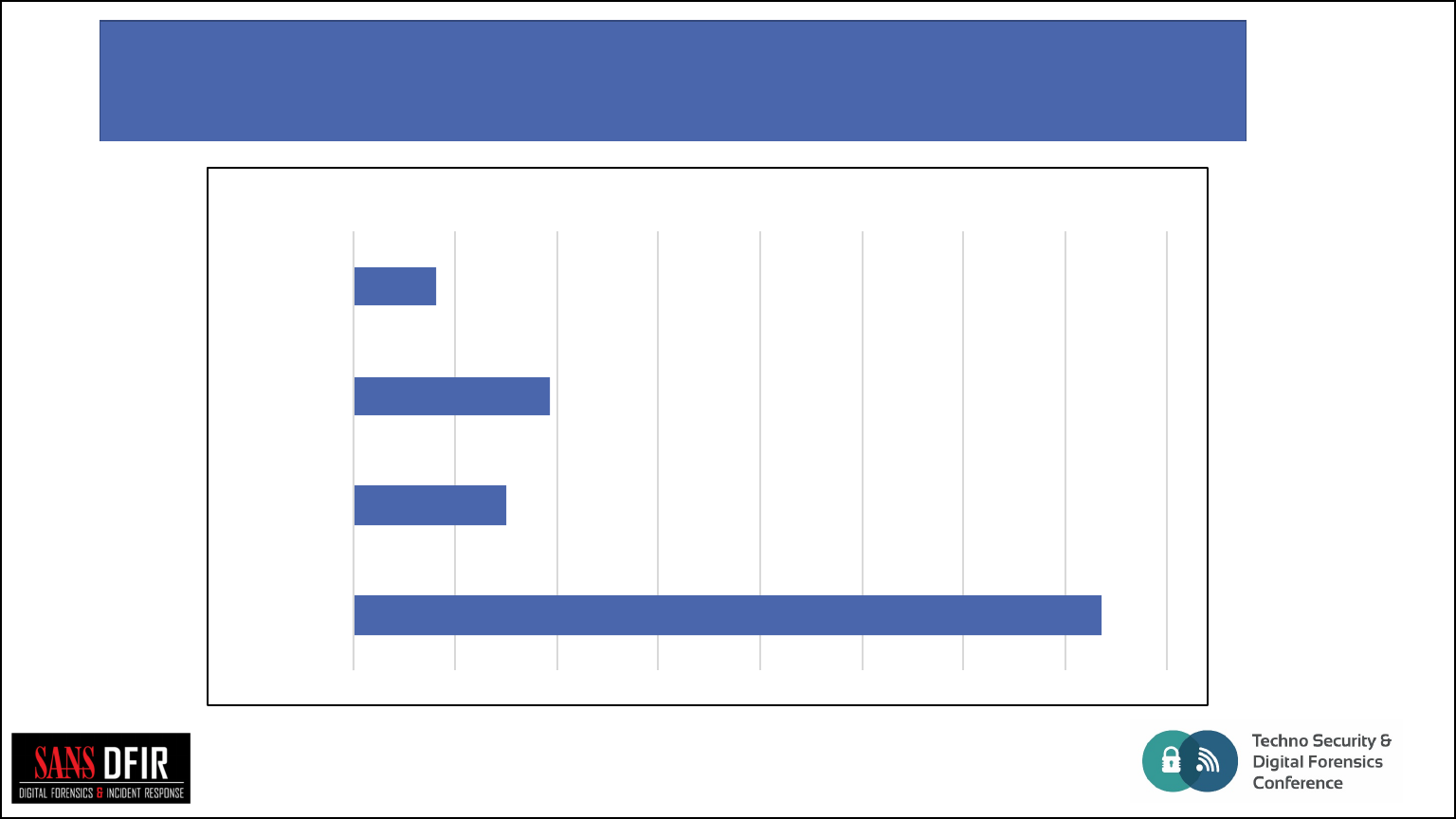
Filter Files –Performance Test -Events
1471272
301594
384316
161469
0200000 400000 600000 800000 1000000 1200000 1400000 1600000
No File Filter or Parser
Jus t Fi l e Fi lt er
Jus t P ar se r s
Fi l te r & P ar s er s
Number of Events
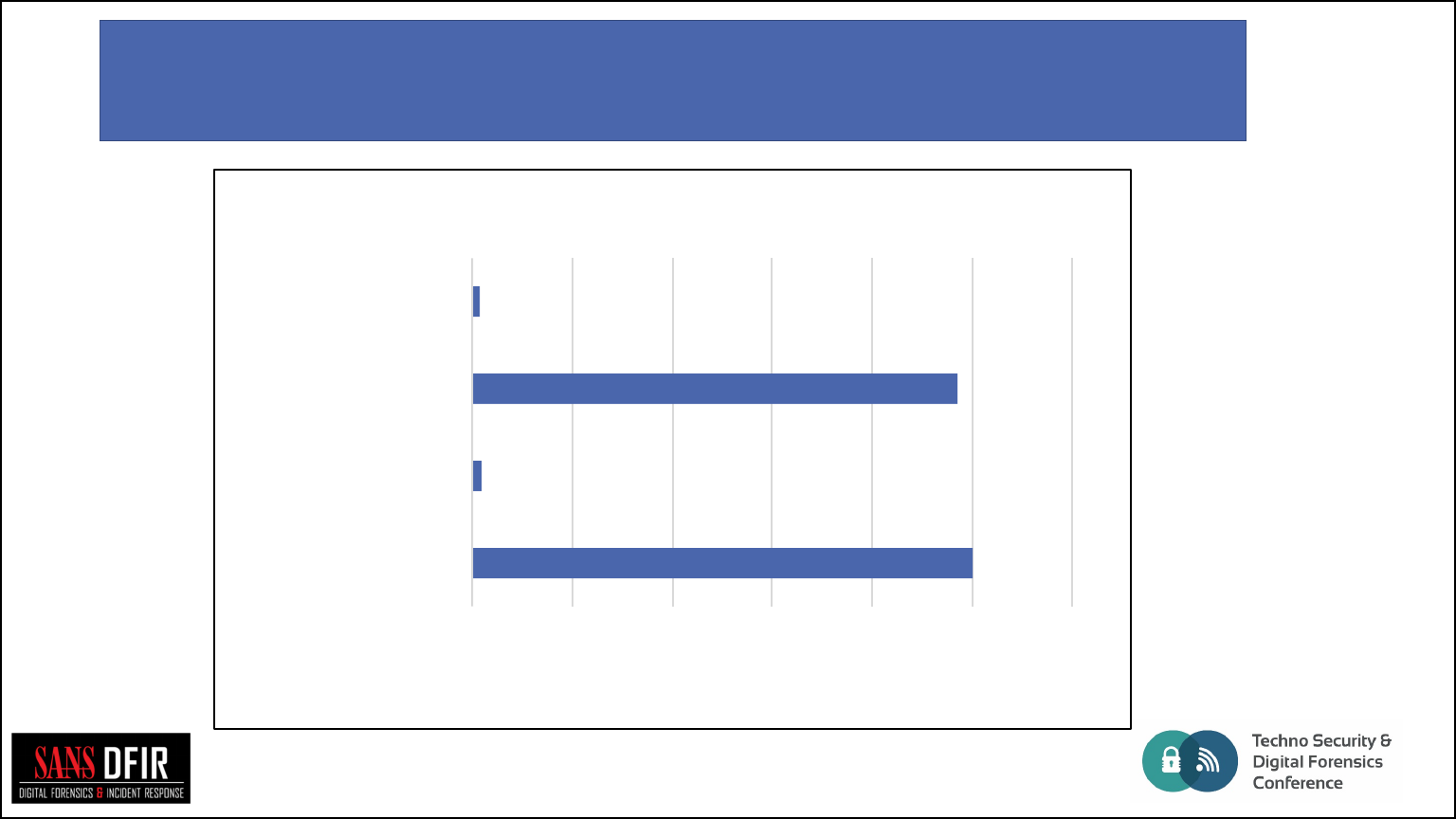
Filter Files –Performance Test -Time
9993.00
190.00
9694.00
147.00
0.00 2000.00 4000.00 6000.00 8000.00 10000.00 12000.00
No File Filter or Parser
Just Fi l e Fi lter
Just P ar ser s
Filter & Par sers
Run time in seconds
Processing
Time
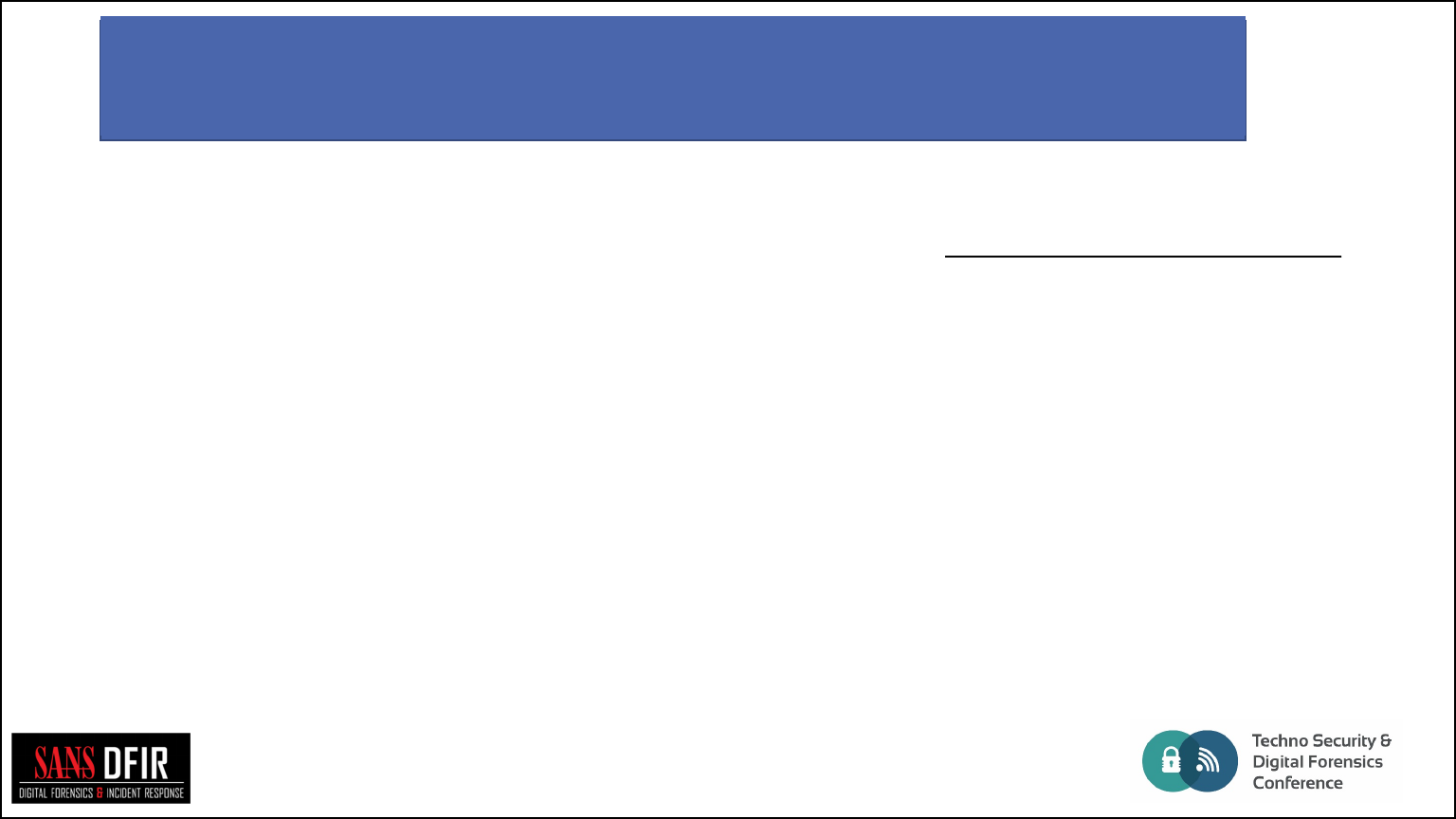
September 17-19, 2018 ½San Antonio, TX USA
•Available on front & back end
•Limit processing to specific types of artifacts –missing ”not” operator
•Parser Catagories
•Parsers: Processes individual artifacts
•(amcache, lnk, mft, plist, prefetch …)
•Parser Plugins: Processes artifact categories
•(apple_id, bag_mru, cron, google_drive …)
•Parser Presets: Sets of Parser Presets, Parsers Plugins & Parsers
•(winreg, win7, macosx …)
•Easy to create your own. Covered later in presentation.
•Help and list of all parsers
•log2timeline.exe --info
•log2timeline.exe --parsers list
Parsers
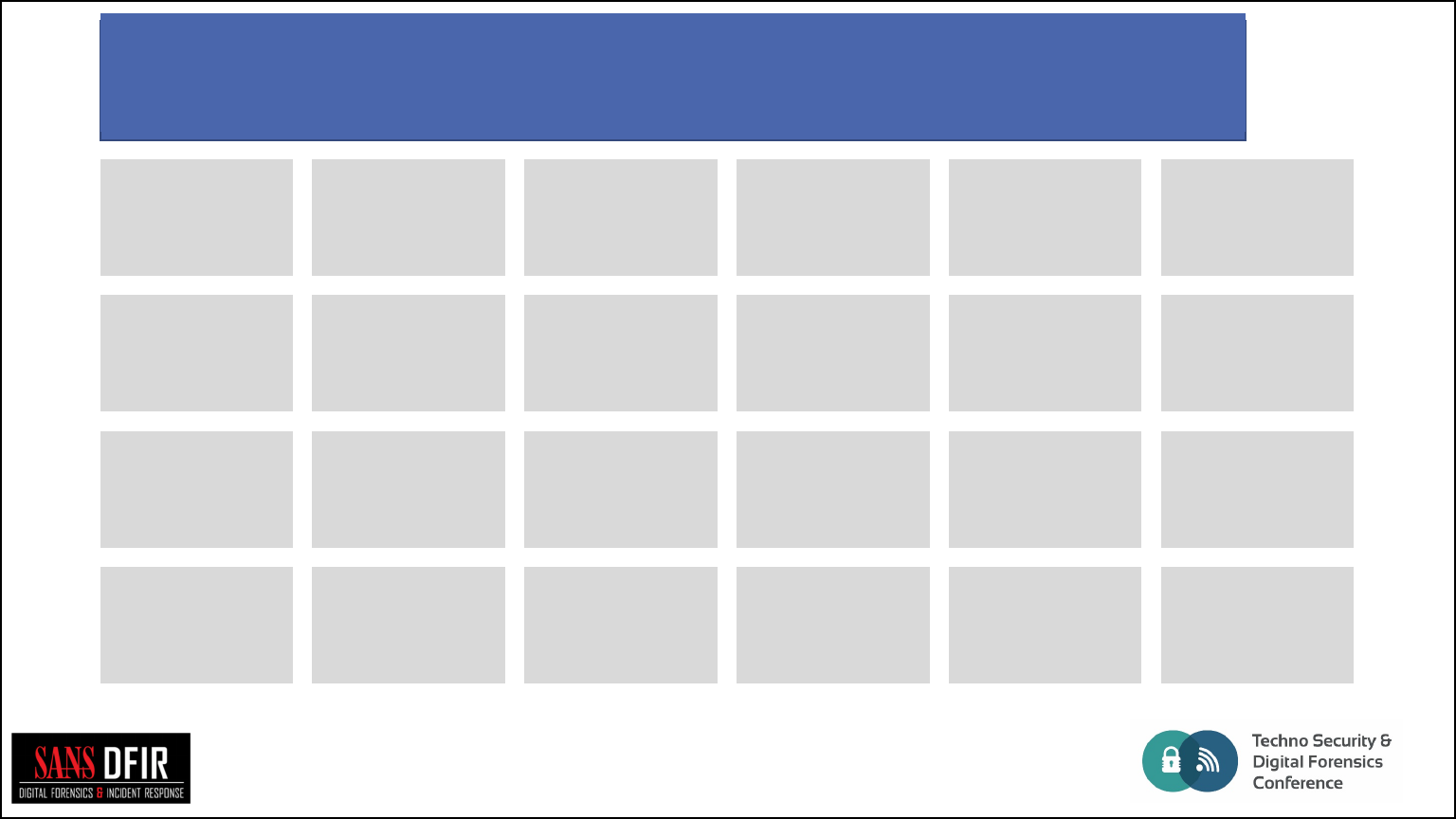
September 17-19, 2018 ½San Antonio, TX USA
Registry (winreg) Parsers
appcompatcache shellbags ccleaner default interface lfu
mountpoints mrulistex mrulist msie zones officemru outlook
run sam_users services shutdown task
scheduler
terminal
server
typedurls usb usbstor userassist winrar winver
© 2017 Rob Lee | All Rights Reserved
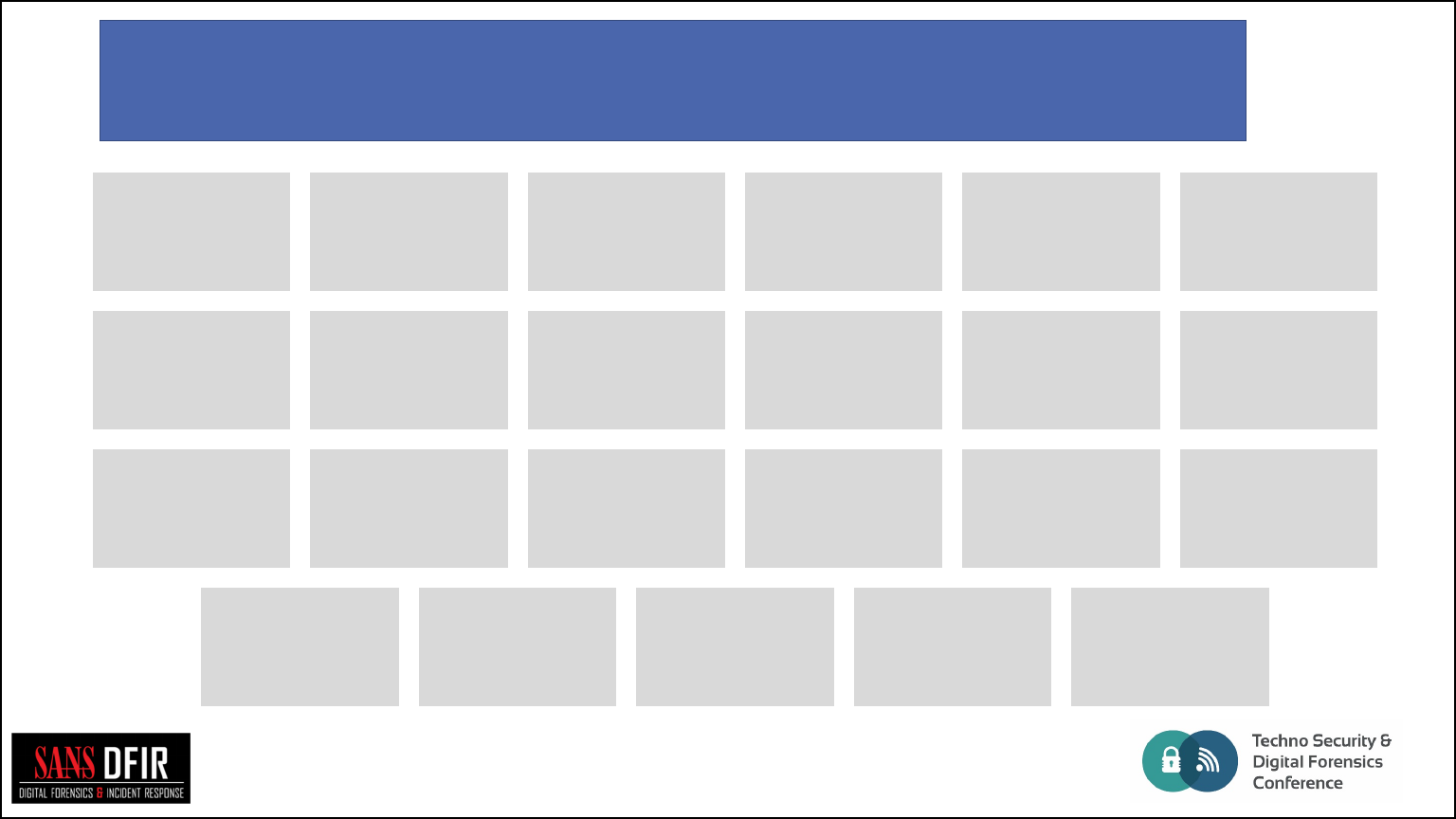
Windows Parsers (win_gen, winxp, win7)
© 2017 Rob Lee | All Rights Reserved
Chrome Esedb EVT / EVTX Filestat Firefox Google drive
IE 6-9 IE 10-11 IIS Job Files Jumplists LNK
McAfee Logs Olecf Openxml Peer to Peer Prefetch Recycle Bin
Registry Skype Skydrive Logs Symantec Log Winfirewall
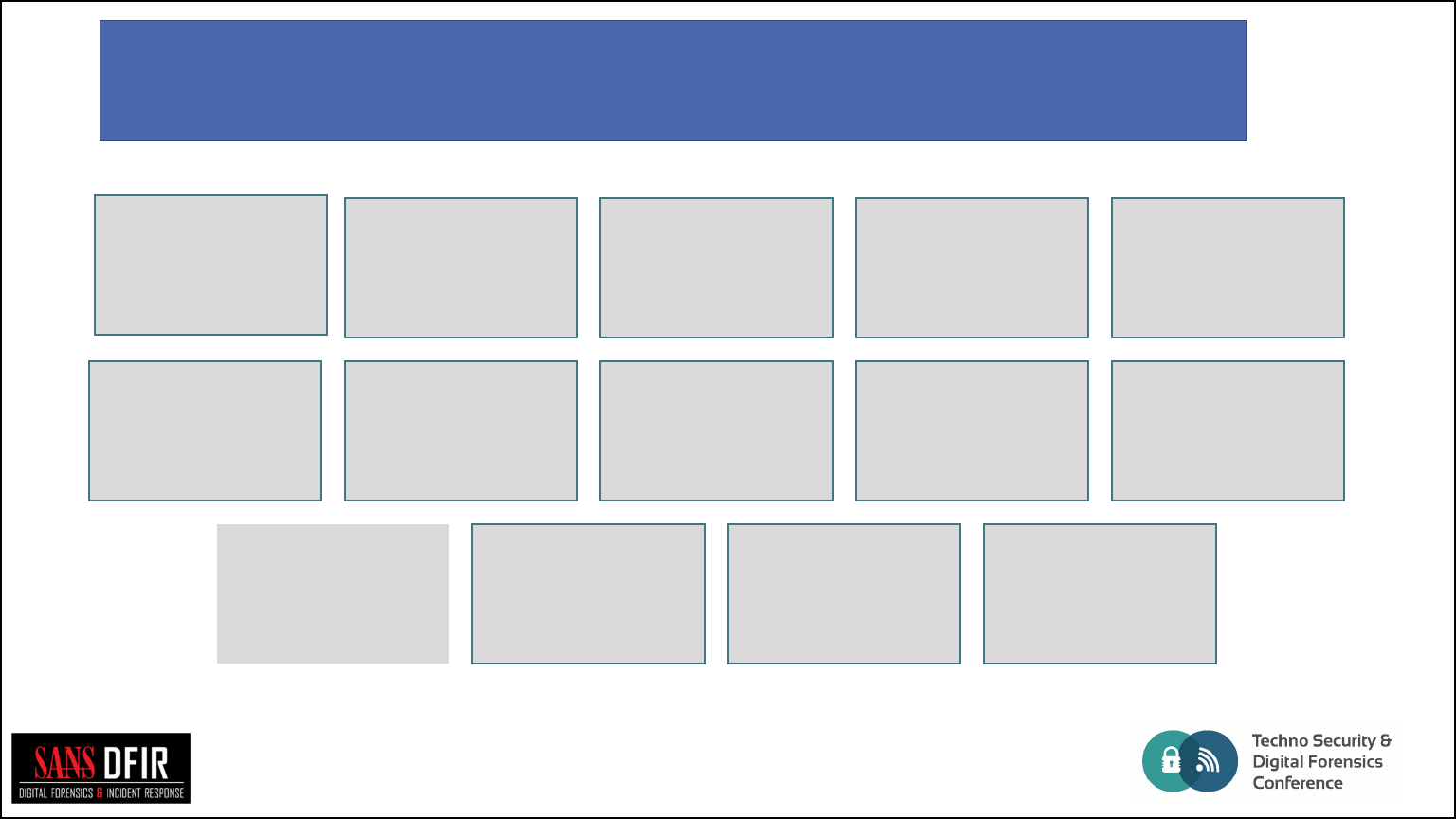
Web History (webhist) Parsers
Chrome cache Chrome cookies Chrome extension
activity Chrome history Firefox cache
Firefox cookies Firefox downloads Firefox history Java idx MS Index.dat
MS webcache.dat Opera global Opera typed
history Safari history
© 2017 Rob Lee | All Rights Reserved
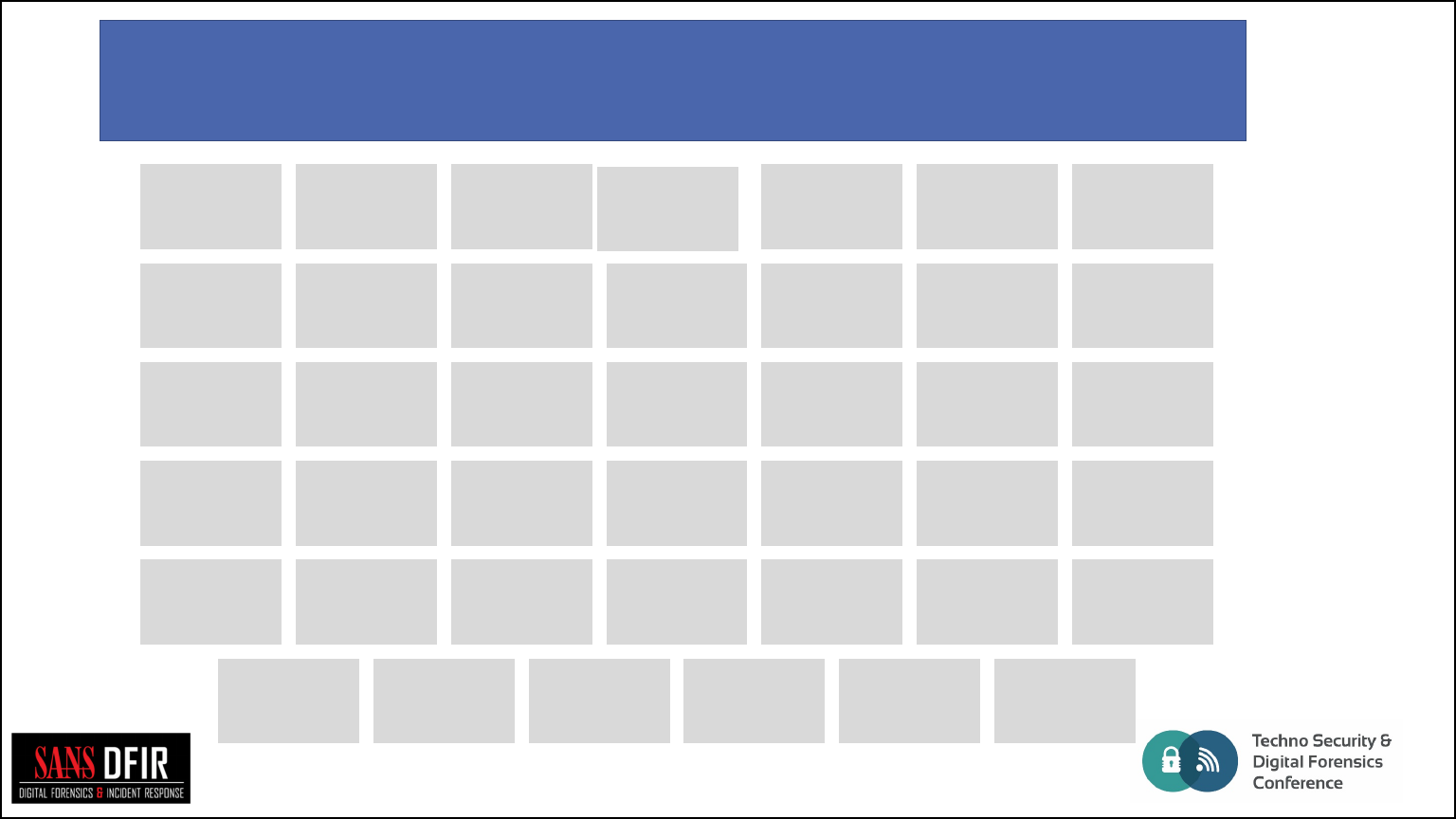
Linux/Andriod/Mac (android, linux, macOS)
Android app
usage Android calls Android sms appusage Asl log bencode Bsm log
Cups ipp filestat Google drive Ipod device Ls quarantine Firewall log Doc versions
Mackeeper
cache keychain securityd macwifi olecf openxml Plist airport
Plist
appleaccount Plist bluetooth Plist default Plist install
history Plist macuser
Plist
softwareupdat
e
Plist spotlight
Plist spotlight
volume
Plist
timemachine Pls recall Popularity
contest selinux skype syslog
utmp utmpx webhist xchatlog xchatscrollbac
kzeitgeist
© 2017 Rob Lee | All Rights Reserved
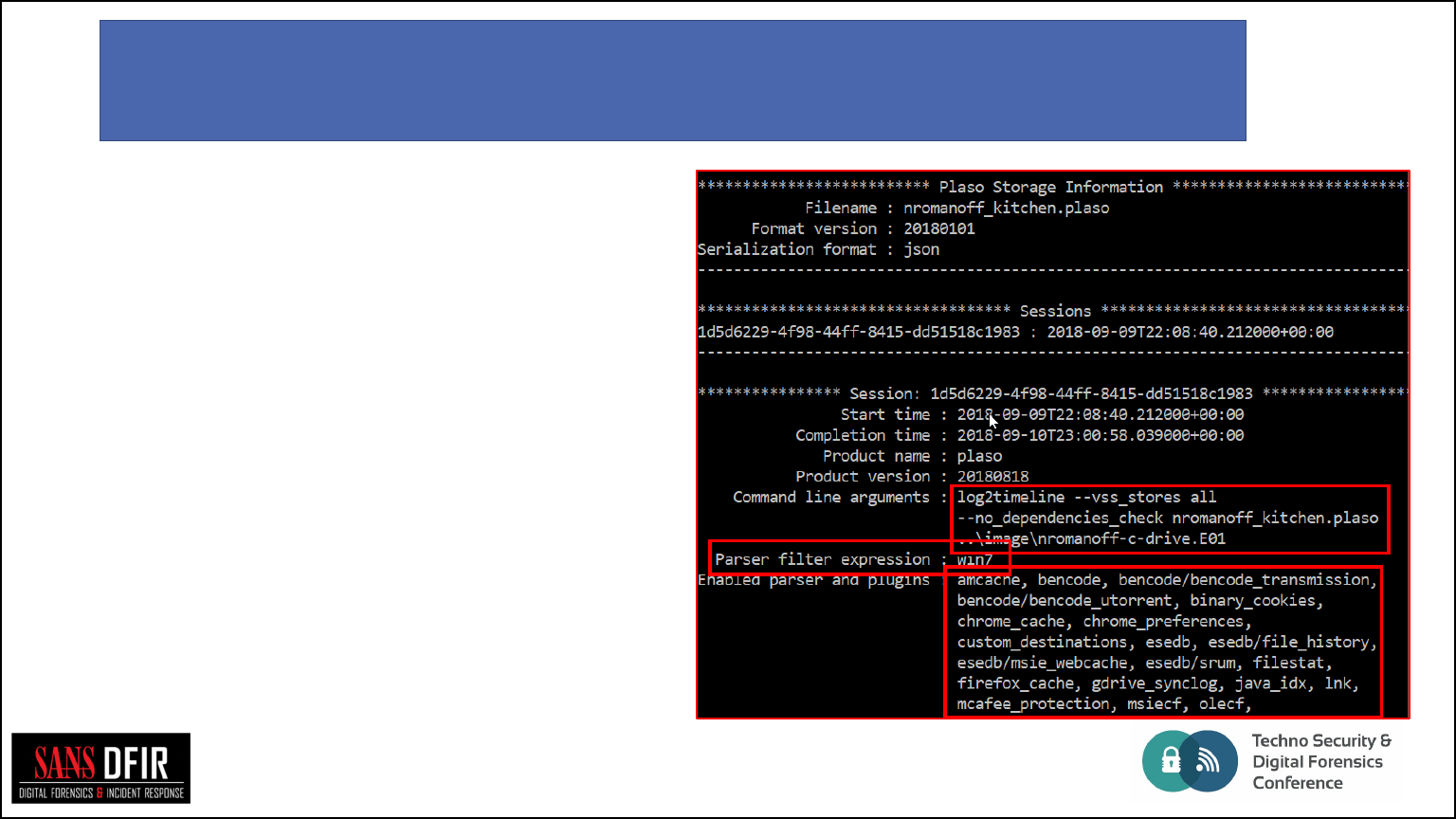
Parsers –Do I Really Want the Defaults?
•Maybe, if you really know what
that means.
•No parser parameters == win7
•win7 ==
•recycle_bin
•amcache
•custom_destinations
•winevtx
•esedb/file_history
•olecf/olecf_automatic_destinations
•win_gen
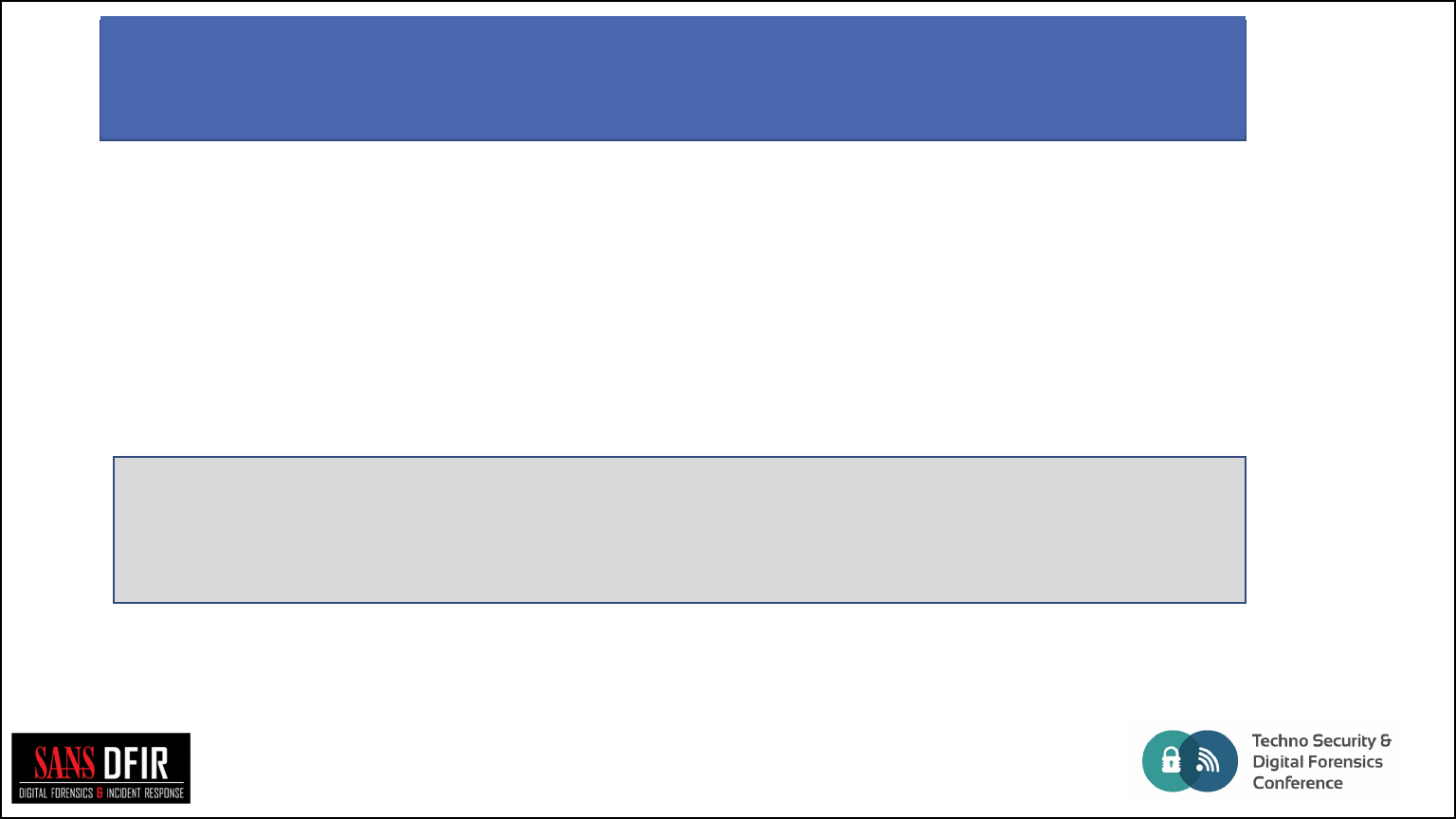
September 17-19, 2018 ½San Antonio, TX USA
•Presets are grouping of parsers, plugins and other parsers
invoked by a single name.
•In the Linux version of Plaso you can edit the presets.py file
to add your own presets.
Parsers –Create your own Presets
/usr/lib/python2.7/dist-packages/plaso/parsers/presets.py

September 17-19, 2018 ½San Antonio, TX USA
Remove Event Log from win7 Parser
Copy & Rename (win7_custom)
/usr/lib/python2.7/dist-packages/plaso/parsers/presets.py
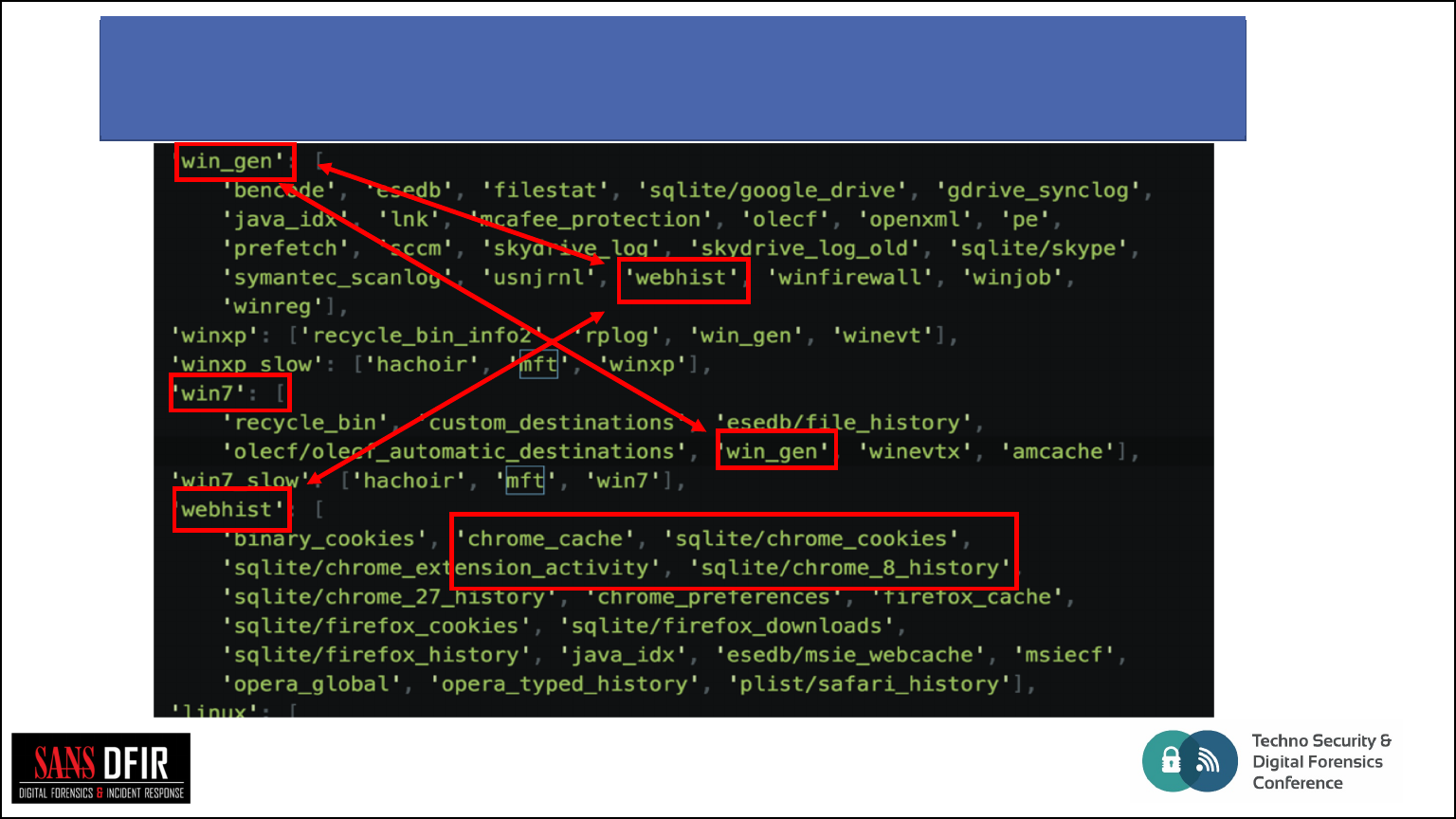
September 17-19, 2018 ½San Antonio, TX USA
Remove Chrome Artifacts from win7
/usr/lib/python2.7/dist-packages/plaso/parsers/presets.py
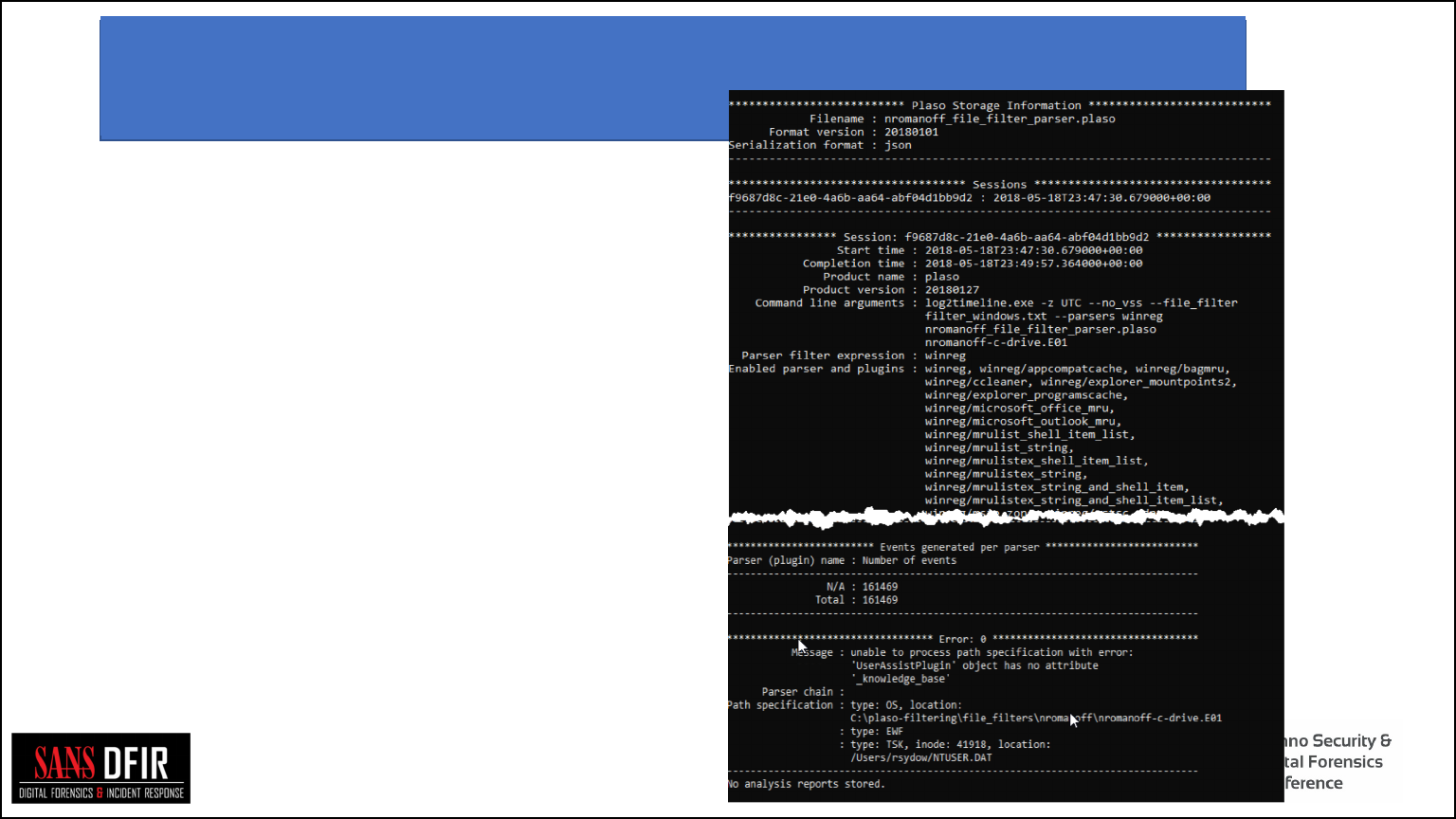
September 17-19, 2018 ½San Antonio, TX USA
•Provides info on the Plaso
database
•Command line used for
log2timeline
•Event counts, Parser Counts
•Tagging & other Analysis
plugins runs
•Can be helpful to tune you
log2timeline command
options.
pinfo
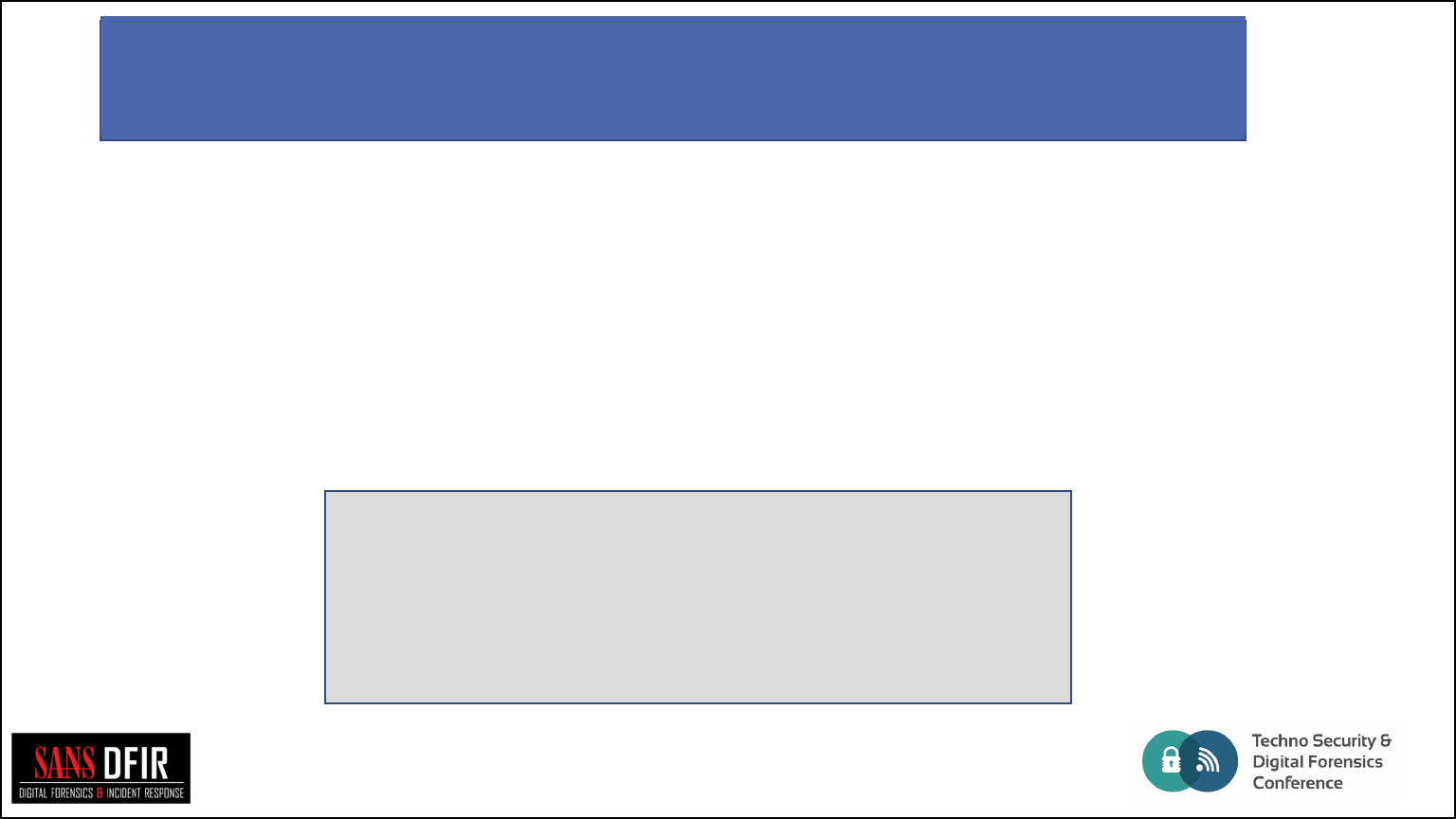
September 17-19, 2018 ½San Antonio, TX USA
•Backend Work horse
•Dedupping
•Filtering – This is key to using the tool effectively
•Analysis –Can be used to update the database and then filter on the
updates
psort
Most basic command format:
psort.py –w OUTPUT INPUT
psort.py –w nromanoff.csv nromanoff.plaso
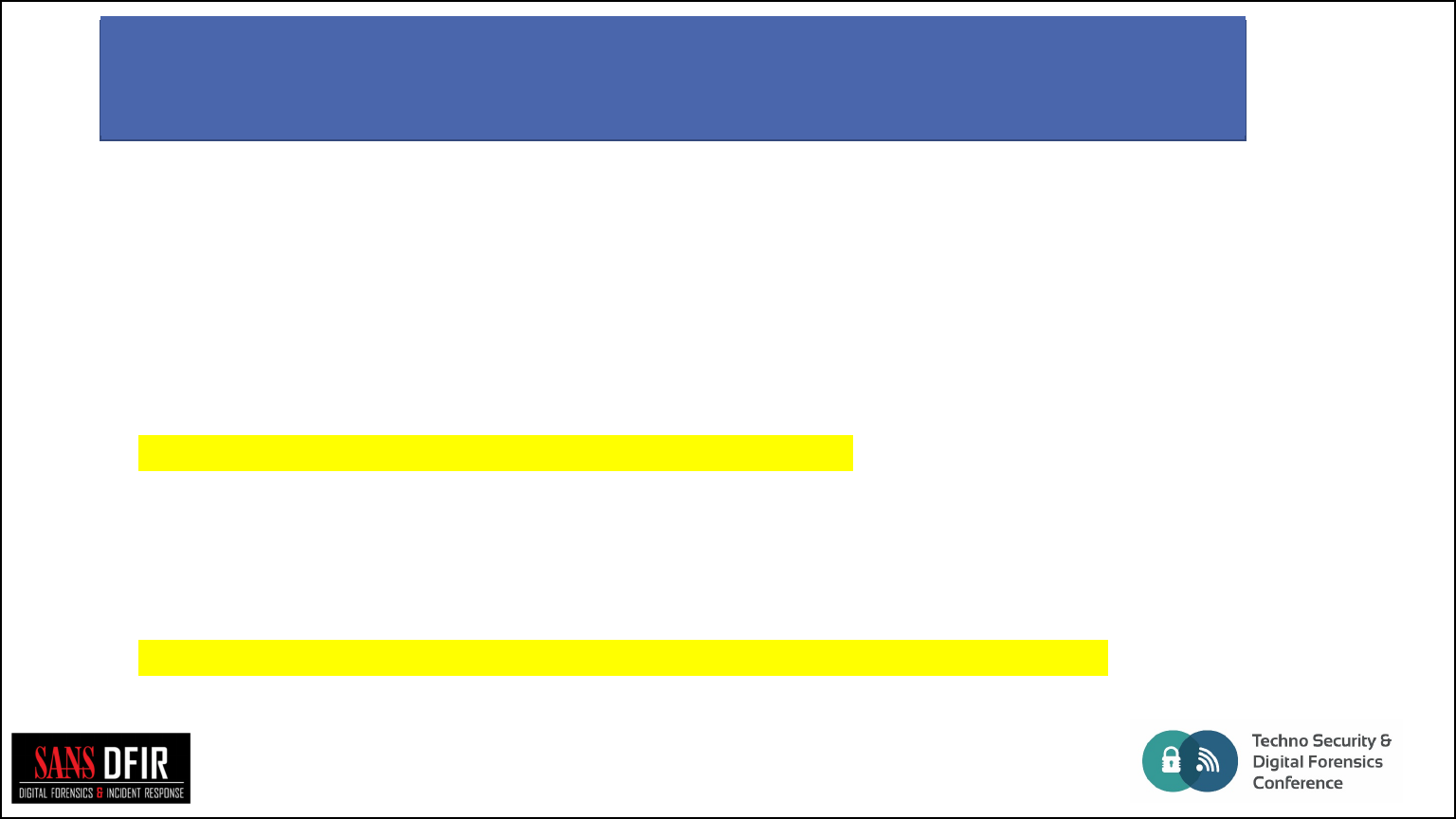
September 17-19, 2018 ½San Antonio, TX USA
•usage: psort.exe [-h] [-V]
•[--analysis PLUGIN_LIST] - A list of analysis plugin names to be loaded or "--analysis list" to see a
list of available plugins
•[--slice DATE] - Create a time slice around a certain date.
•[--slice_size SLICE_SIZE] - Defines the slice size.
•[--slicer] - Create a time slice around every filter match.
•[-z TIMEZONE] - Explicitly define the timezone.
•[-o FORMAT] - The output format. Use "-o list" to see a list
•[-w OUTPUT_FILE] - Output filename.
•[--fields FIELDS] - Which fields should be included in the output
•[--additional_fields ADDITIONAL_FIELDS] - extra output, in addition to the default fields
•[STORAGE_FILE] – Plaso database created by log2timeline.
•[FILTER] – A filter applied to the database before it written to the output file(s)
psort –Options of Interest
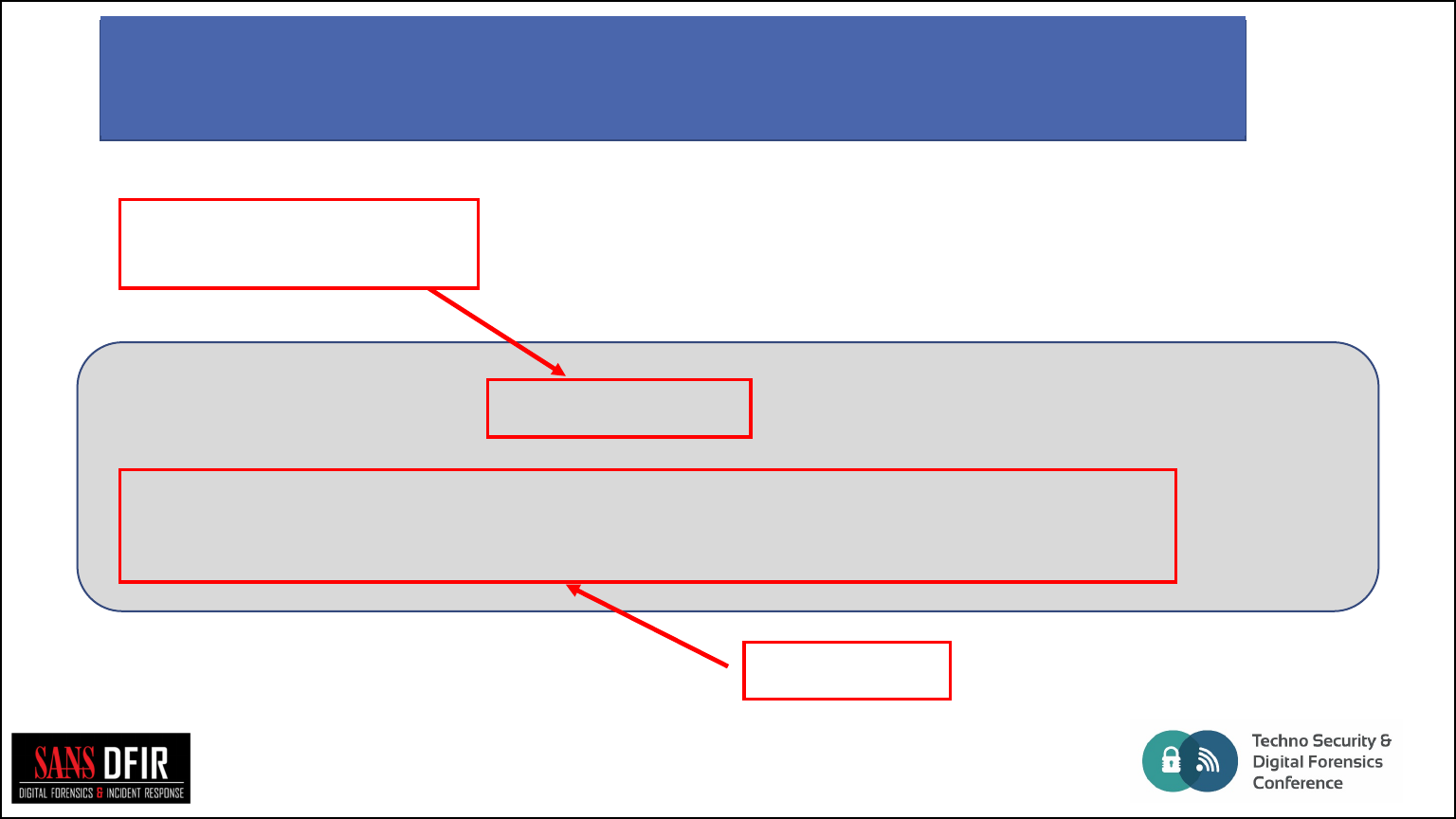
September 17-19, 2018 ½San Antonio, TX USA
Common use of psort and filters
psort.py -z "UTC" -o l2tcsv -w nromanoff_l2tcsv
nromanoff.plaso
"date > '2012-04-03 00:00:00' AND
date < '2012-04-07 00:00:00'"
Output file format: Several
other formats besides “l2tcsv”
Filter statement
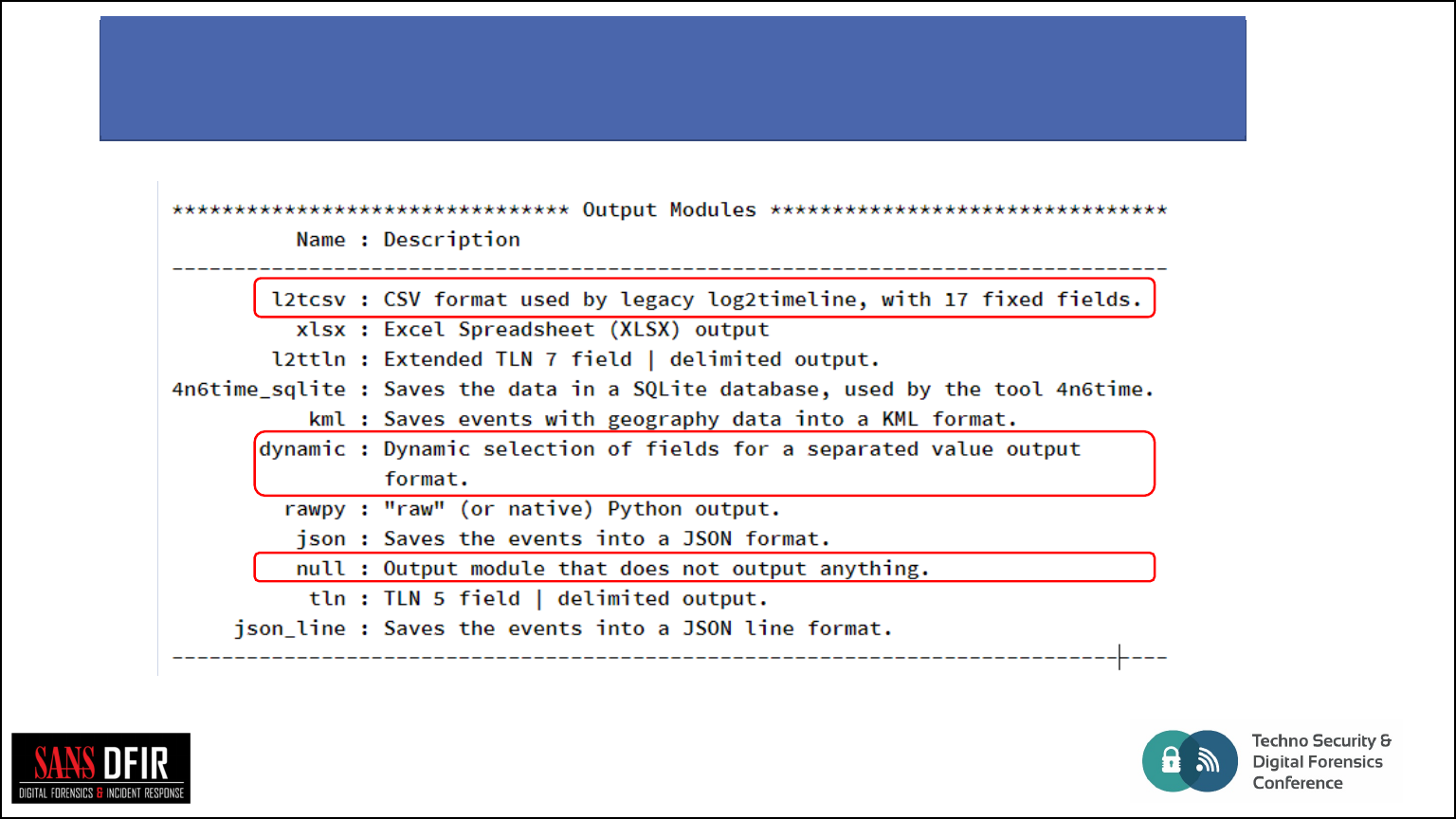
September 17-19, 2018 ½San Antonio, TX USA
psort: Output File Formats
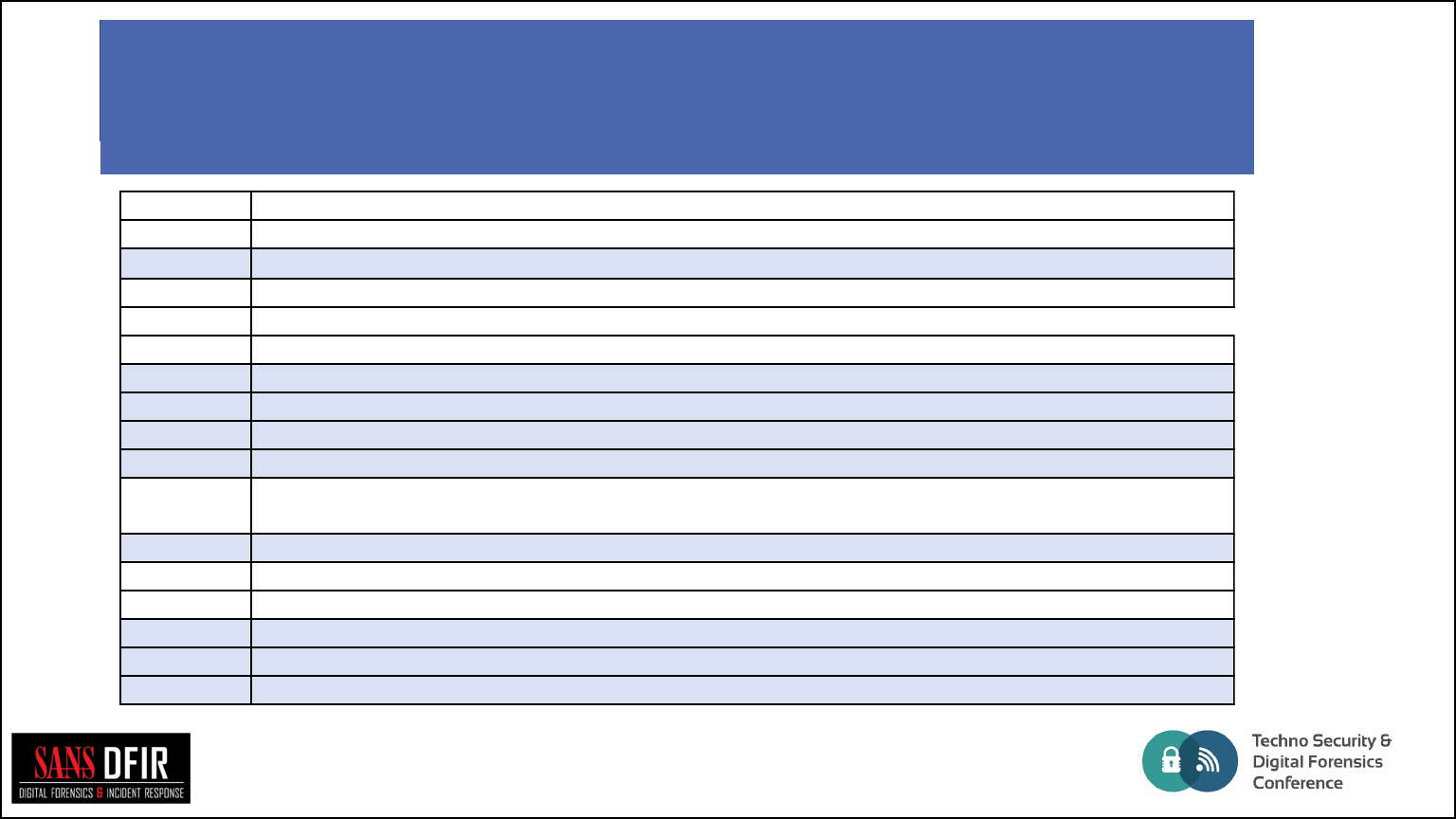
September 17-19, 2018 ½San Antonio, TX USA
L2TCSV Format – What to Fields to Focus on
Initially
Date: Date of the event, in the format of MM/DD/YYYY
Time: Time of day, expressed in a 24h format, HH:MM:SS
Timezone:
Time zone that was used to call the tool with.
MACB: MACB meaning of the fields, mostly for compatibility with the mactime format.
source: Short name for the source. All web browser history is, for instance, WEBHIST, registry entries are REG, simple log files are LOG, and so on.
sourcetype: More comprehensive description of the source, “Internet Explorer” instead of WEBHIST, etc.
type: Type of the timestamp itself, such as “Last Accessed,” “Last Written,” or “Last modified,” and so on.
user: Username
host: Hostname
short: Short description of the entry, usually contains less text than the full description field.
desc:
Description field, this is where most of the information is stored, the actual parsed description of the entry.
version: Version number of the timestamp object.
filename: Filename with the full path of the filename that contained the entry.
Inode: Inode number of the file being parsed.
notes: Some input modules insert additional information in the form of a note.
format: Name of the input module that was used to parse the file.
extra: Additional information parsed is joined together and put here.
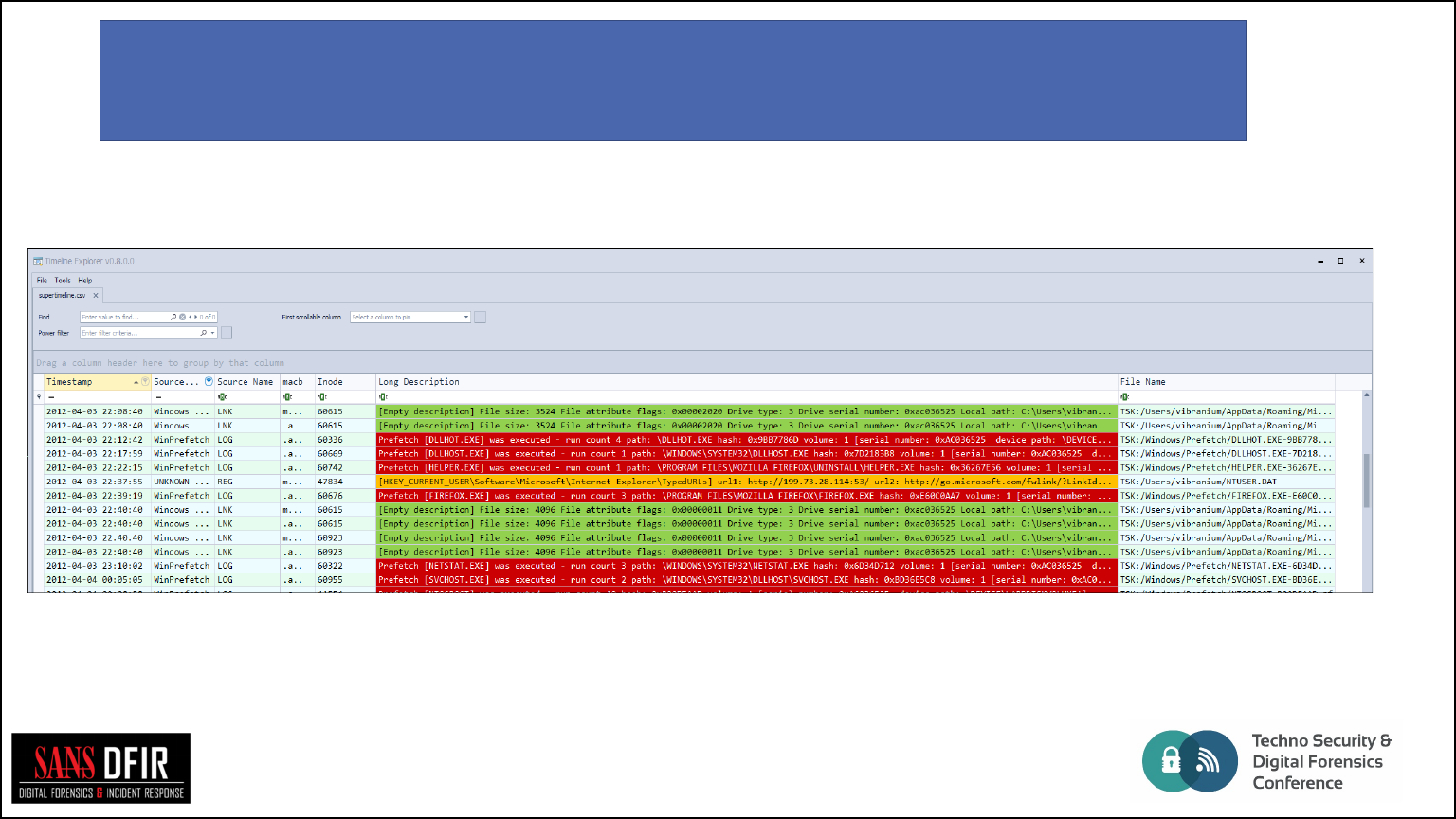
psort: L2TCSV Output Format -Sample
Timeline Explorer –Eric Zimmer
https://ericzimmerman.github.io/#!index.md
If you have not tried this tool –you really should
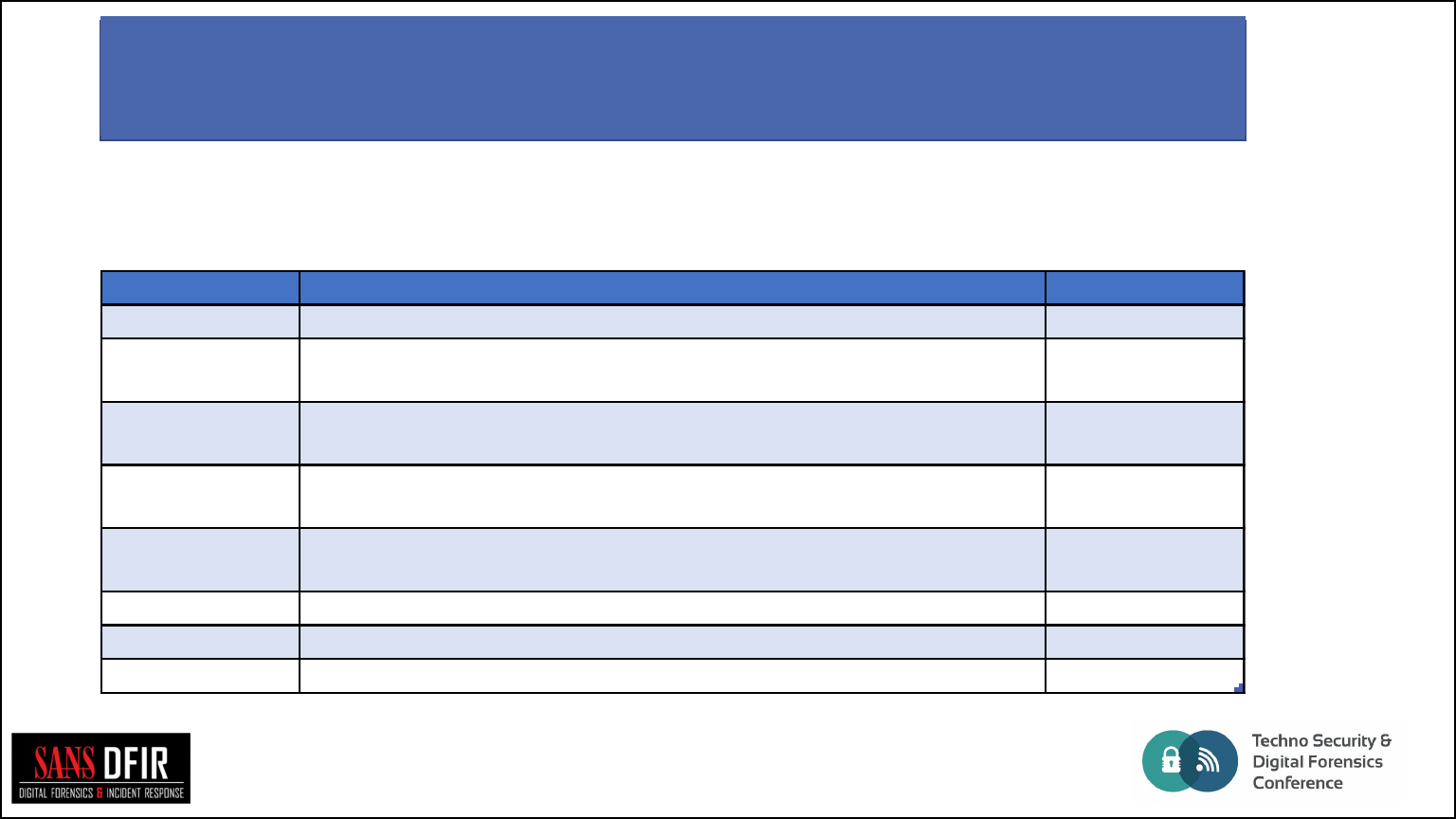
September 17-19, 2018 ½San Antonio, TX USA
Dynamic Output Fields
Field Name
Description Maps to L2TCSV
Datetime
Timestamp in ISO 8601 format no single field
timestamp_desc
Type of the timestamp itself, such as “Last Accessed,” “Last Written,” or “Last
modified,” and so on.
type
Source
Short name for the source. All web browser history is, for instance, WEBHIST,
registry entries are REG, simple log files are LOG, and so on.
source
source_long
More comprehensive description of the source, “Internet Explorer” instead of
WEBHIST, etc.
sourcetype
Message
Description field, this is where most of the information is stored, the actual
parsed description of the entry.
desc
Parser
Name of the input module that was used to parse the file. format
display_name
Filename with the full path of the filename that contained the entry. filename
tag
Tag name populated by the psort analysis module(s) N/A
These are the default fields for psort
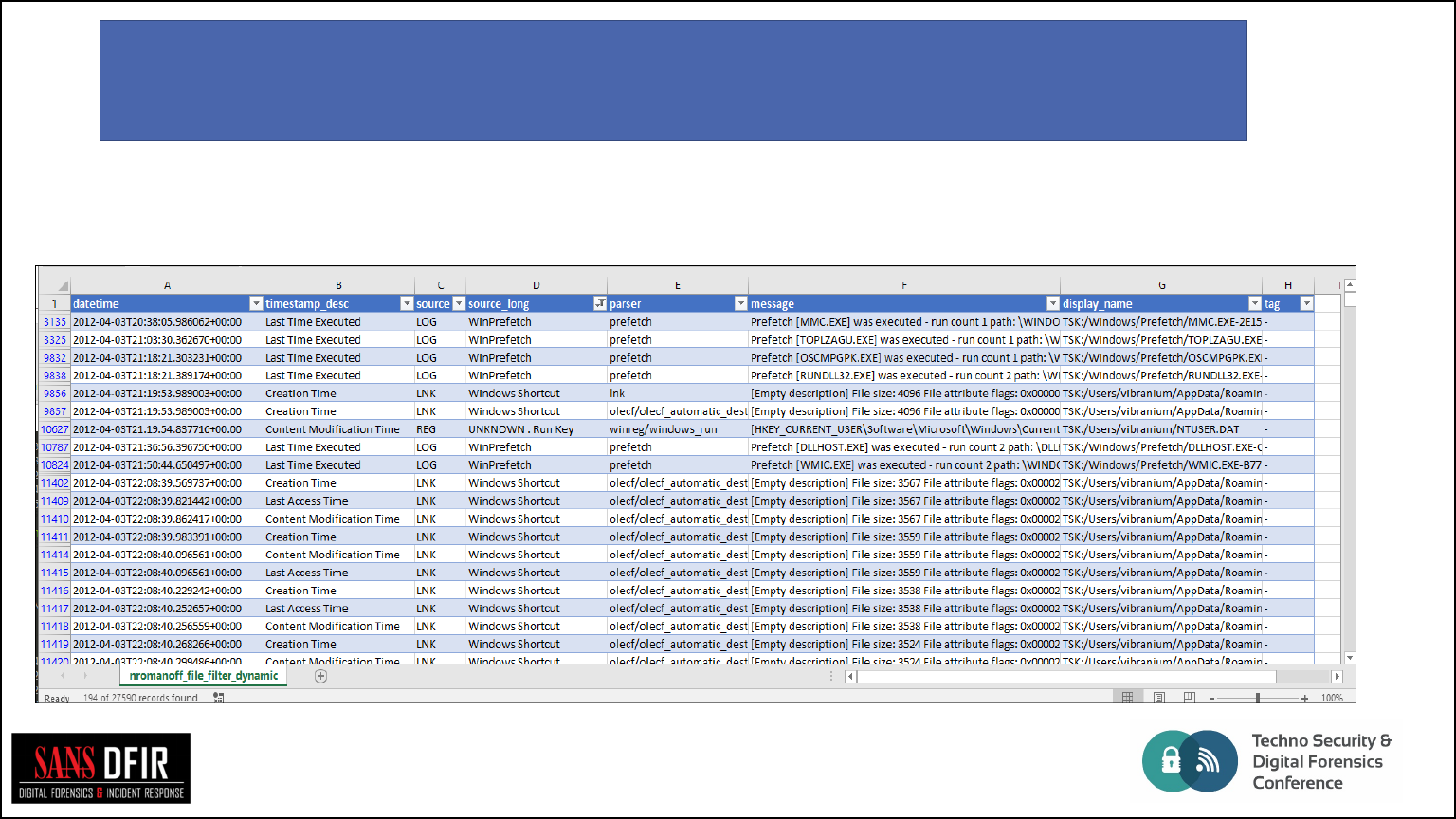
psort: Dynamic Output Format -Sample
Default Format
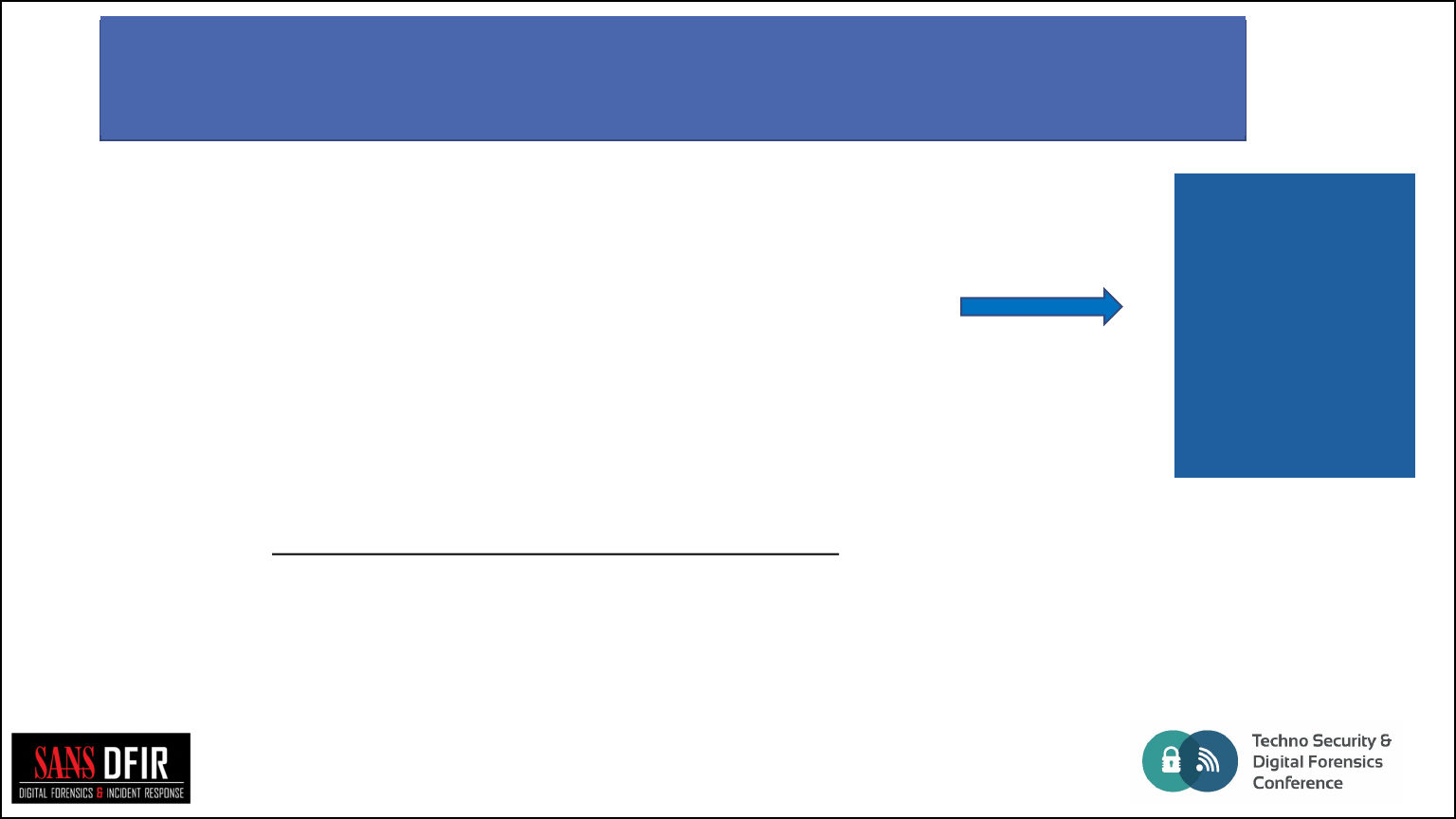
September 17-19, 2018 ½San Antonio, TX USA
•--additional_fields option
•Adds additional fields to the default output list
•Option works with “dynamic” output type
•Can be context sensitive
•Unfortunately, not compatible with “l2tcsv” output
format
•But, additional fields can be used in filters
•Look at the JSON output for additional fields
Additional Output Fields
Default Output Fields
1. datetime
2. timestamp_desc
3. source
4. source_long
5. message
6. parser
7. display_name
8. tag
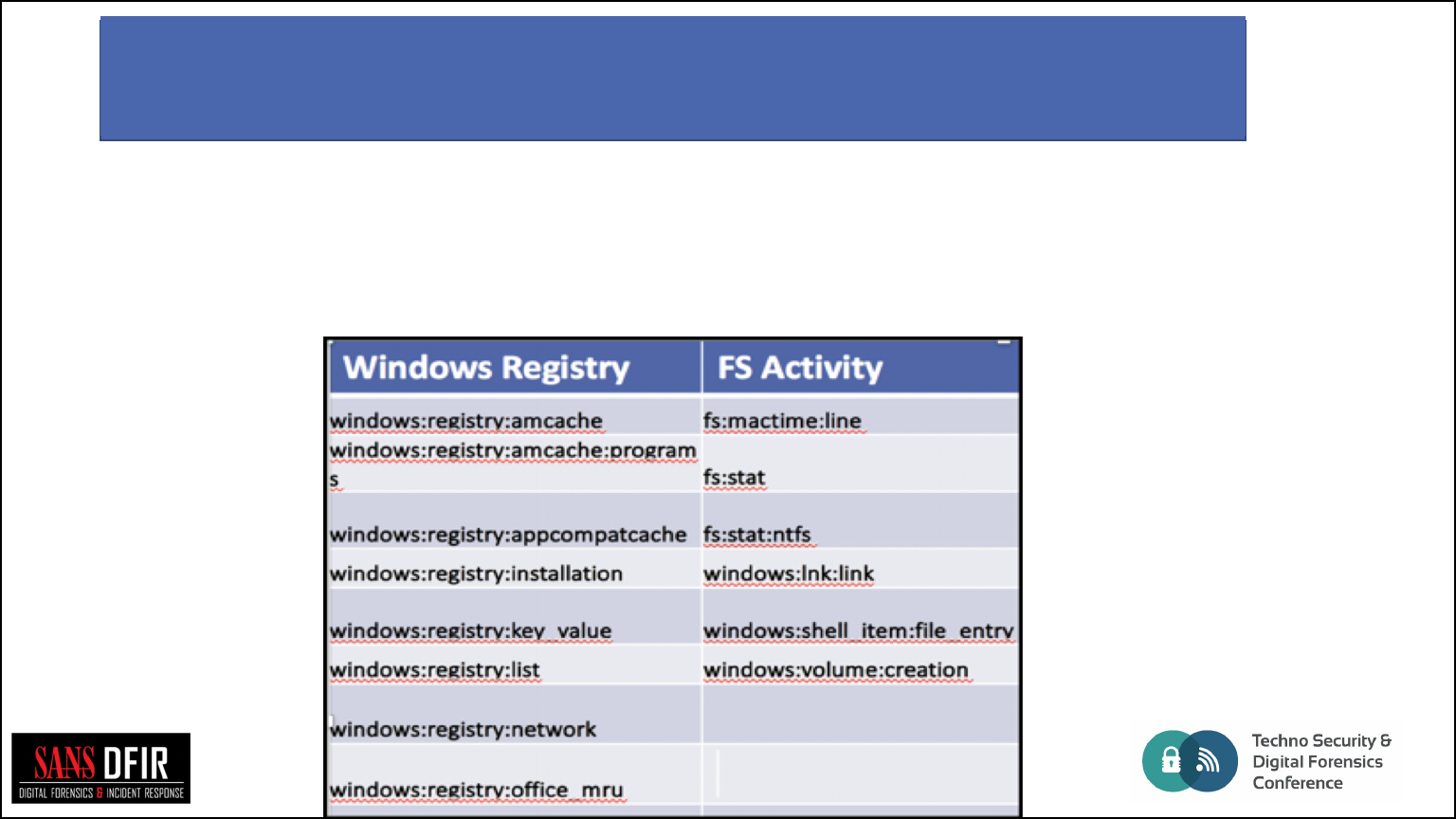
September 17-19, 2018 ½San Antonio, TX USA
•Can provide more granularity that any other single field
•In some cases, sourcetype, parser and data_type can provide the
same results
data_type: Additional Filterable Fields
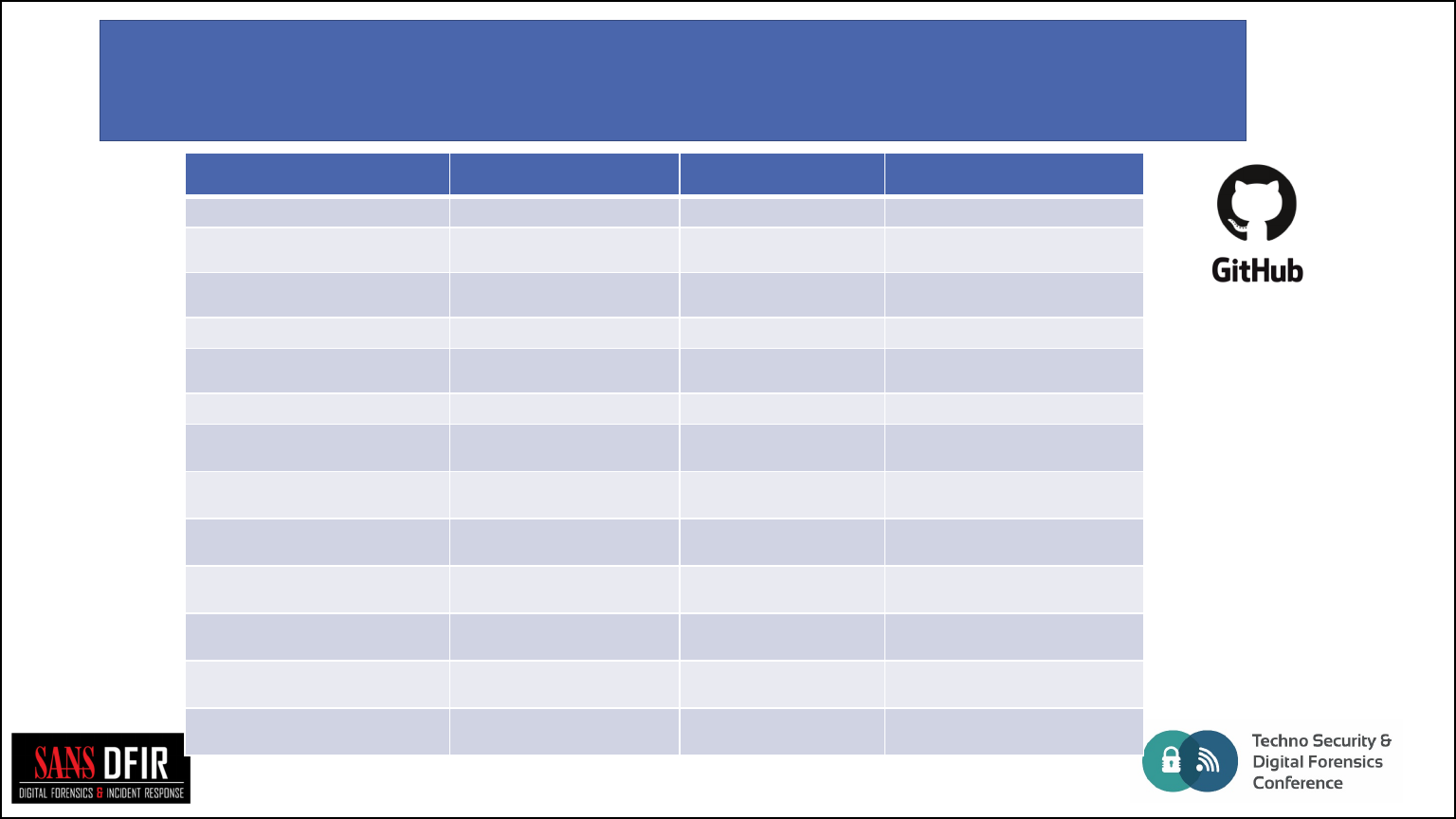
Data Types: 130+ Identified to Date
Windows Registry
FS Activity
MAC
Browser
windows:registry:amcache
fs:mactime:line
mac:appfirewall:line
firefox:cache:record
windows:registry:amcache:program
s
fs:stat
mac:asl:event
firefox:cookie:entry
windows:registry:appcompatcache
fs:stat:ntfs
mac:document_versions:fil
e
firefox:downloads:download
windows:registry:installation
windows:lnk:link
mac:keychain:application
firefox:places:bookmark
windows:registry:key_value
windows:shell_item:file_entry
mac:keychain:internet
firefox:places:bookmark_annotatio
n
windows:registry:list
windows:volume:creation
mac:securityd:line
firefox:places:bookmark_folder
windows:registry:network
mac:utmpx:event
firefox:places:page_visited
windows:registry:office_mru
mac:wifilog:line
chrome:cache:entry
imessage:event:chat
chrome:cookie:entry
windows:registry:sam_users
mackeeper:cache
chrome:extension_activity:activity
_log
windows:registry:service
macos:fseventsd:record
chrome:history:file_downloaded
windows:registry:shutdown
macosx:application_usage
chrome:history:page_visited
windows:registry:userassist
macosx:lsquarantine
chrome:preferences:clear_history
Complete List
Available on my
GitHub Page
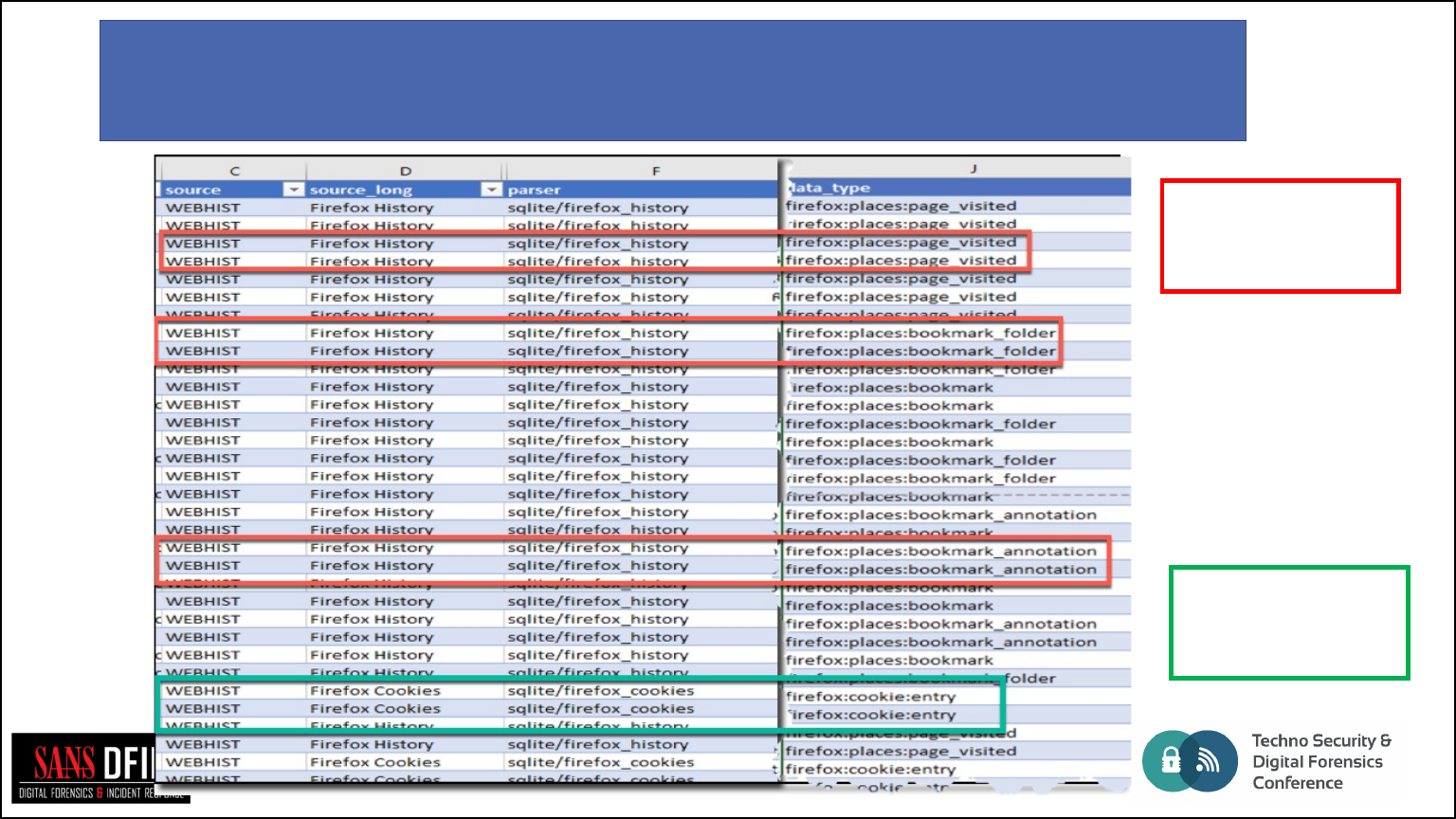
data_type Field as Filter – dynamic output
More Granularity
Red: Example of
more detail
Green: Example
other fields with
same information
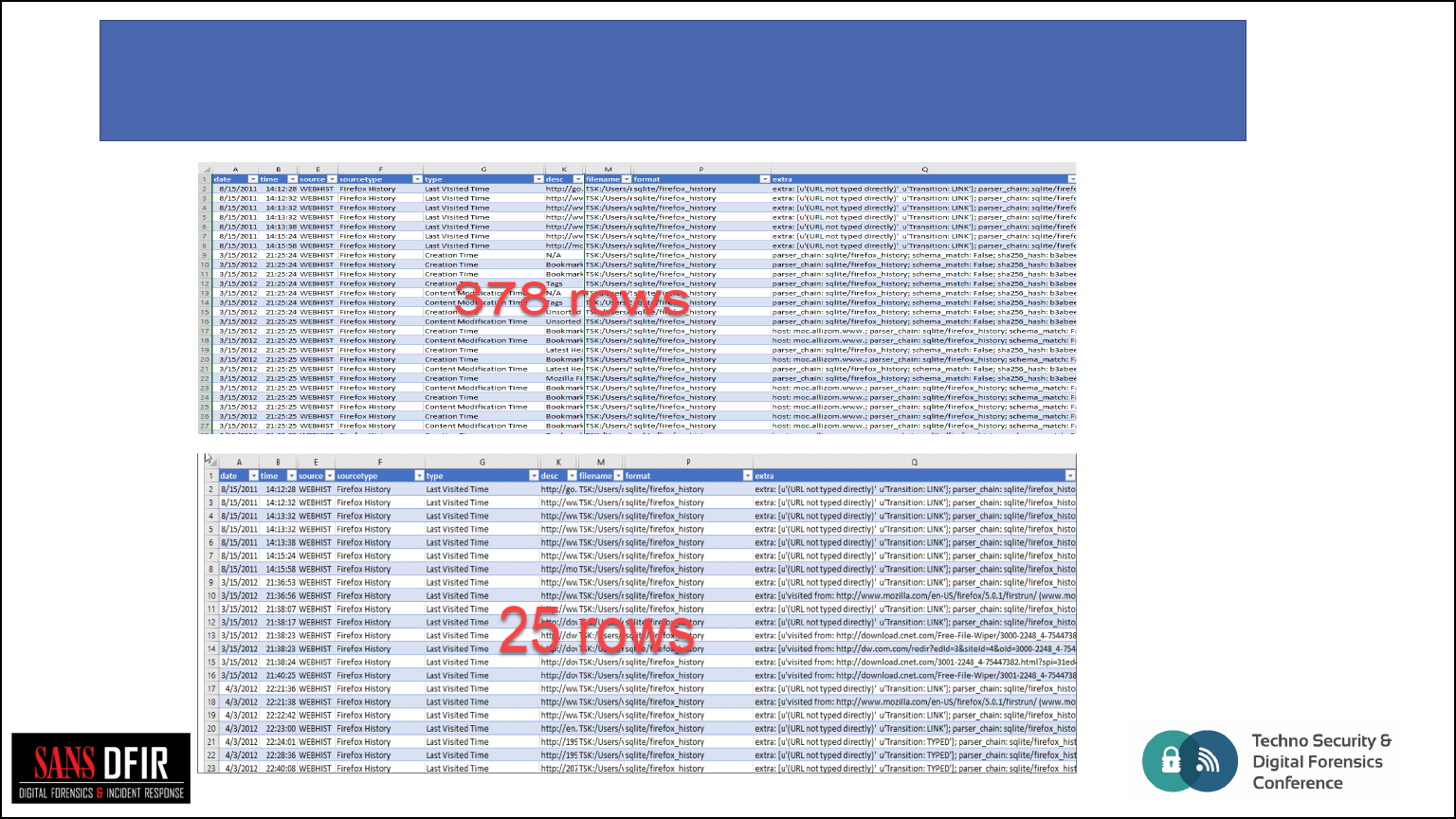
data_type Field as Filter – l2tcsv output
More Granularity
"DATA_TYPE is
'firefox:places:page_visited'"
"sourcetype is
'Firefox History'"

Context Sensitive Fields: LNK Files
Example: LNK File events can be filtered on all these fields
Field
Description
birth_droid_file_identifier
distributed link tracking birth droidÂ
file identifier.
birth_droid_volume_identifier
distributed link tracking birth droidÂ
Âvolume identifier.
command_line_arguments
command line arguments.
description
description of the linked item.
drive_serial_number
drive serial number where the linked
item resides.
drive_type
drive type where the linked item resided.
droid_file_identifier
distributed link tracking droid fileÂ
identifier.
droid_volume_identifier
distributed link tracking droid volume identifier.
env_var_location
evironment variables loction.
file_attribute_flags
file attribute flags of the linked item.
file_size
size of the linked item.
icon_location
icon location.
link_target
shell item list of the link target.
local_path
local path of the linked item.
network_path
local path of the linked item.
relative_path
relative path.
volume_label
volume label where the linked item resided.
working_directory
working directory.
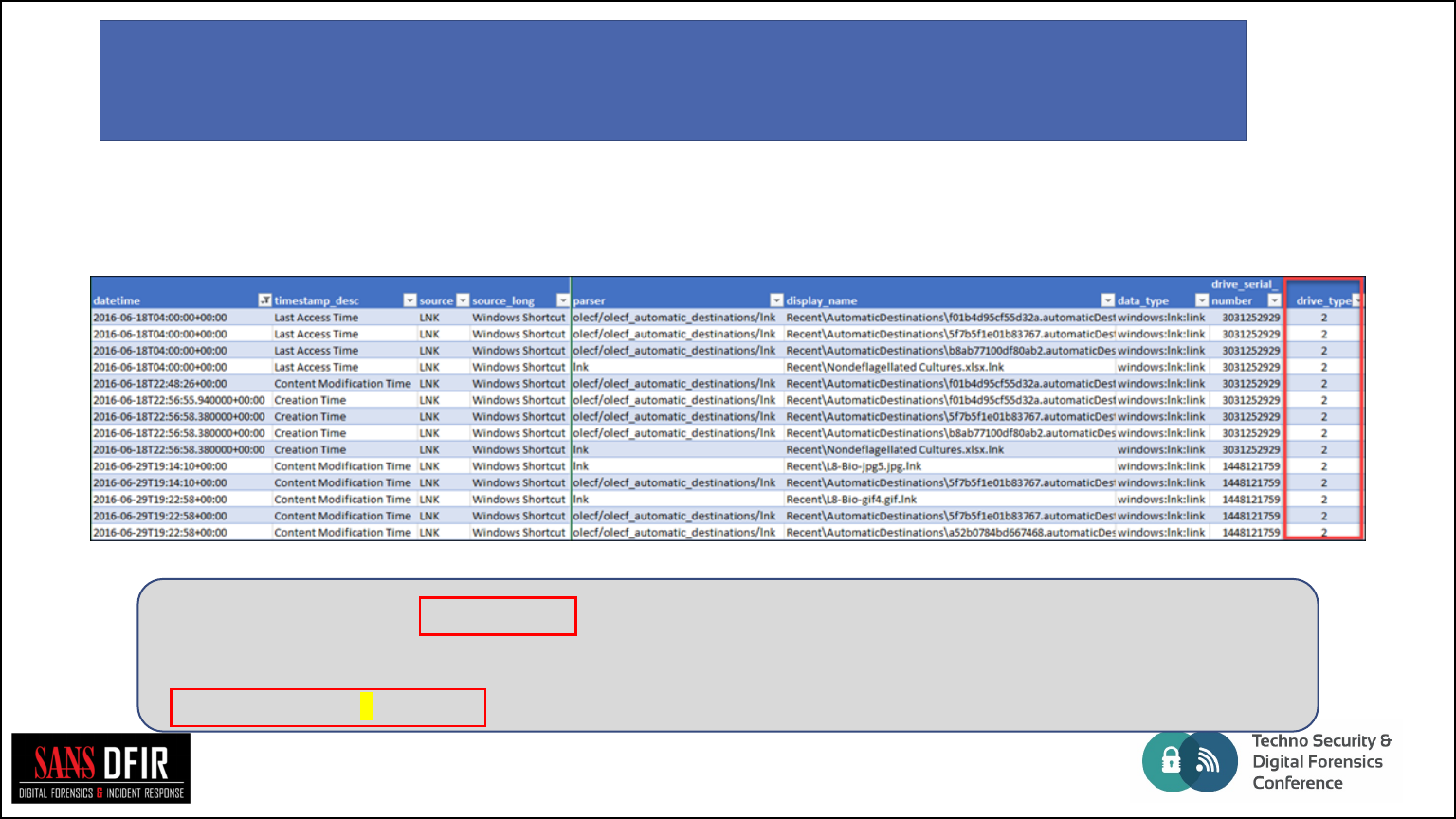
Data Type = windows:lnk:link
psort.exe -z "UTC" -o dynamic --additional_fields
"data_type,drive_serial_number,drive_type,droid_file_identifier"
-w add_fields_drive_type.csv file_filter.plaso "data_type is 'windows:lnk:link' and
drive_type == 2"
Output type == dynamic
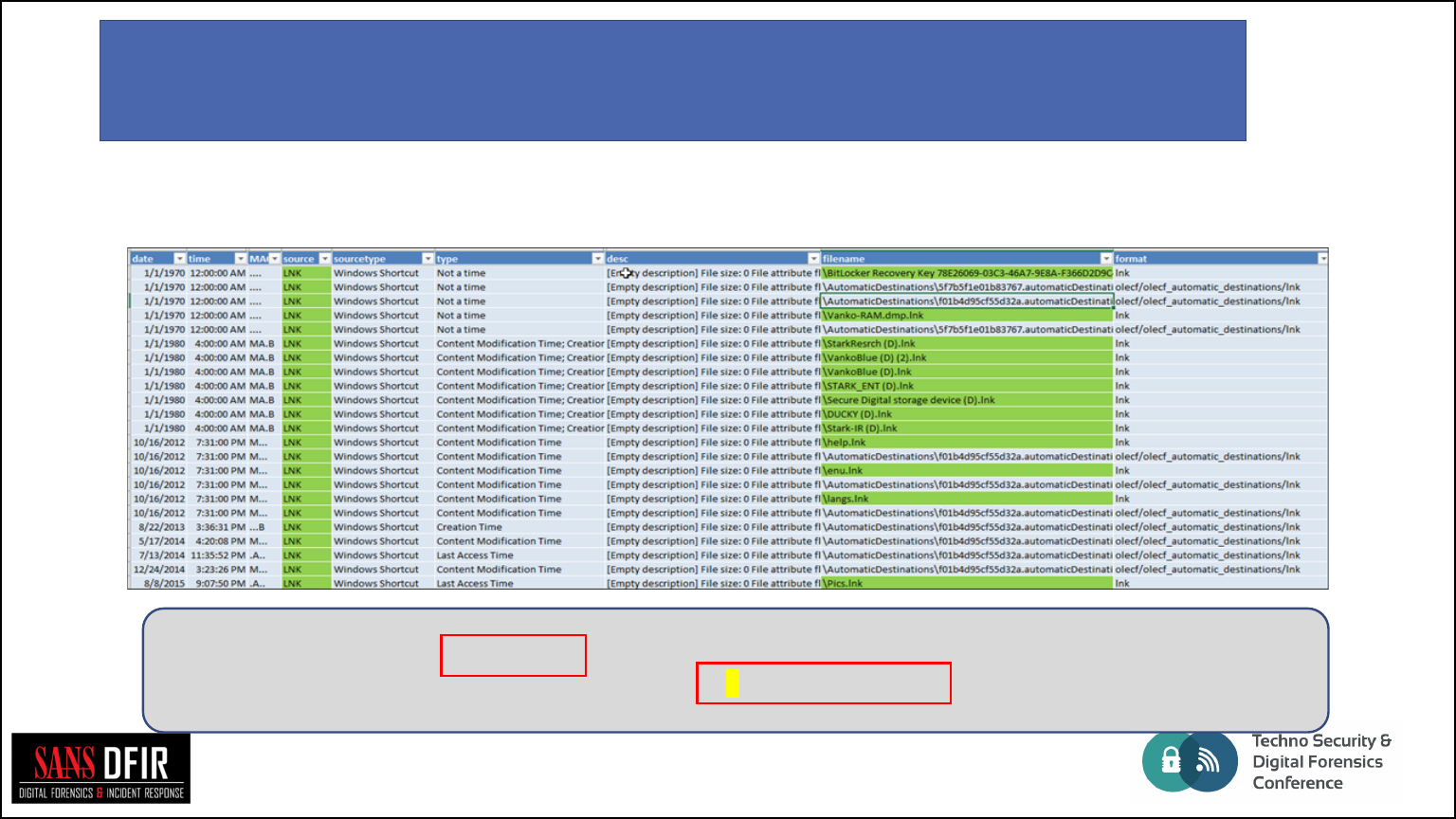
Data Type = windows:lnk:link
psort.exe -z "UTC" -o l2tcsv -w filter_on_add_fields.csv file_filter.plaso "data_type
is 'windows:lnk:link' and drive_type == 2"
Output type == l2tcsv
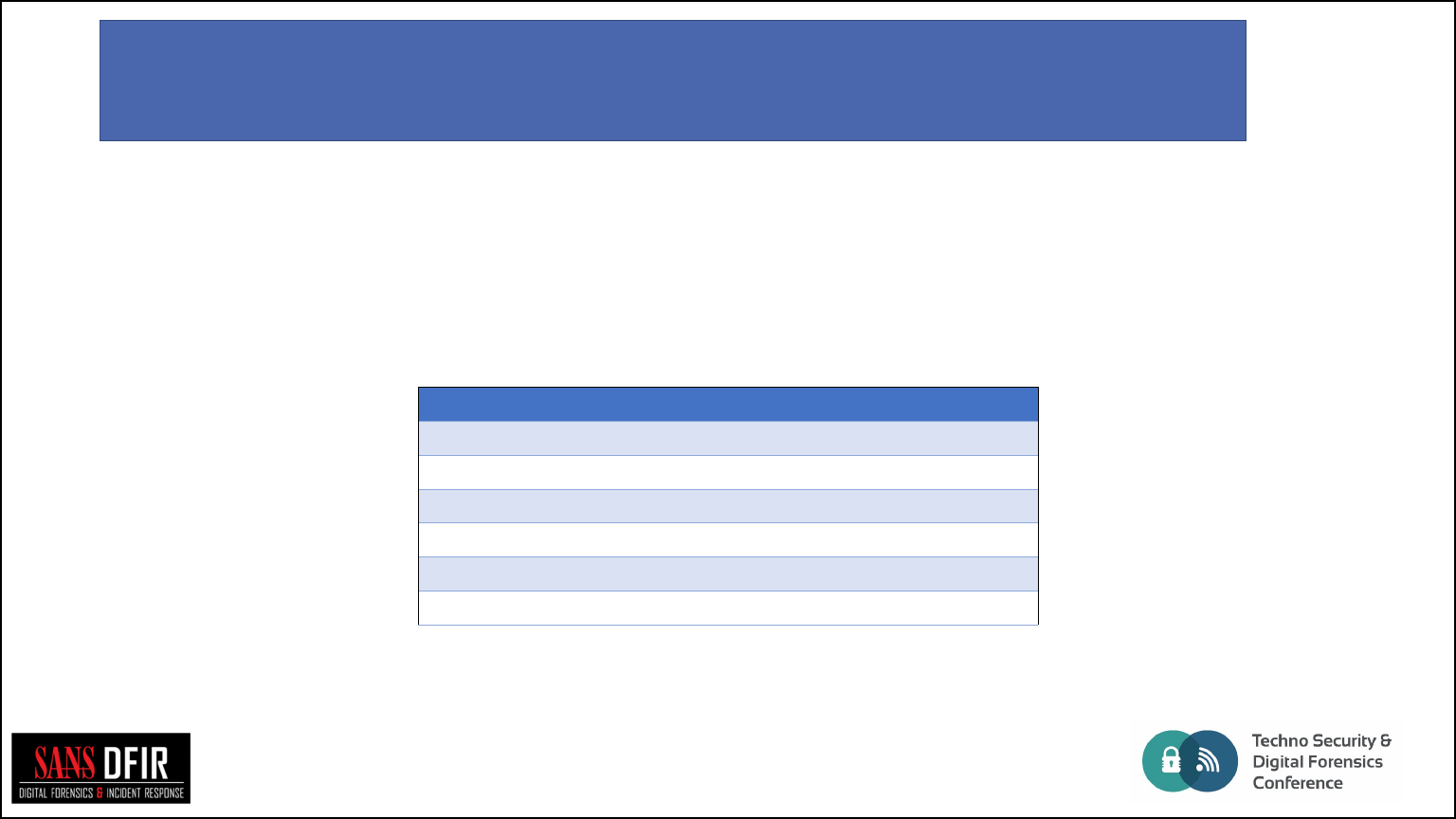
Context Sensitive Fields: SAM Registry
Example: SAM Users events can be filtered on all these fields
DATA_TYPE = 'windows:registry:sam_users'
Field
Description
account_rid
(int)
account relative identifier (RID).
comments (str)
comments
fullname
(str)
full name
key_path
(str)
Windows Registry key path
login_count
(int)
login count
username (str)
username (str)
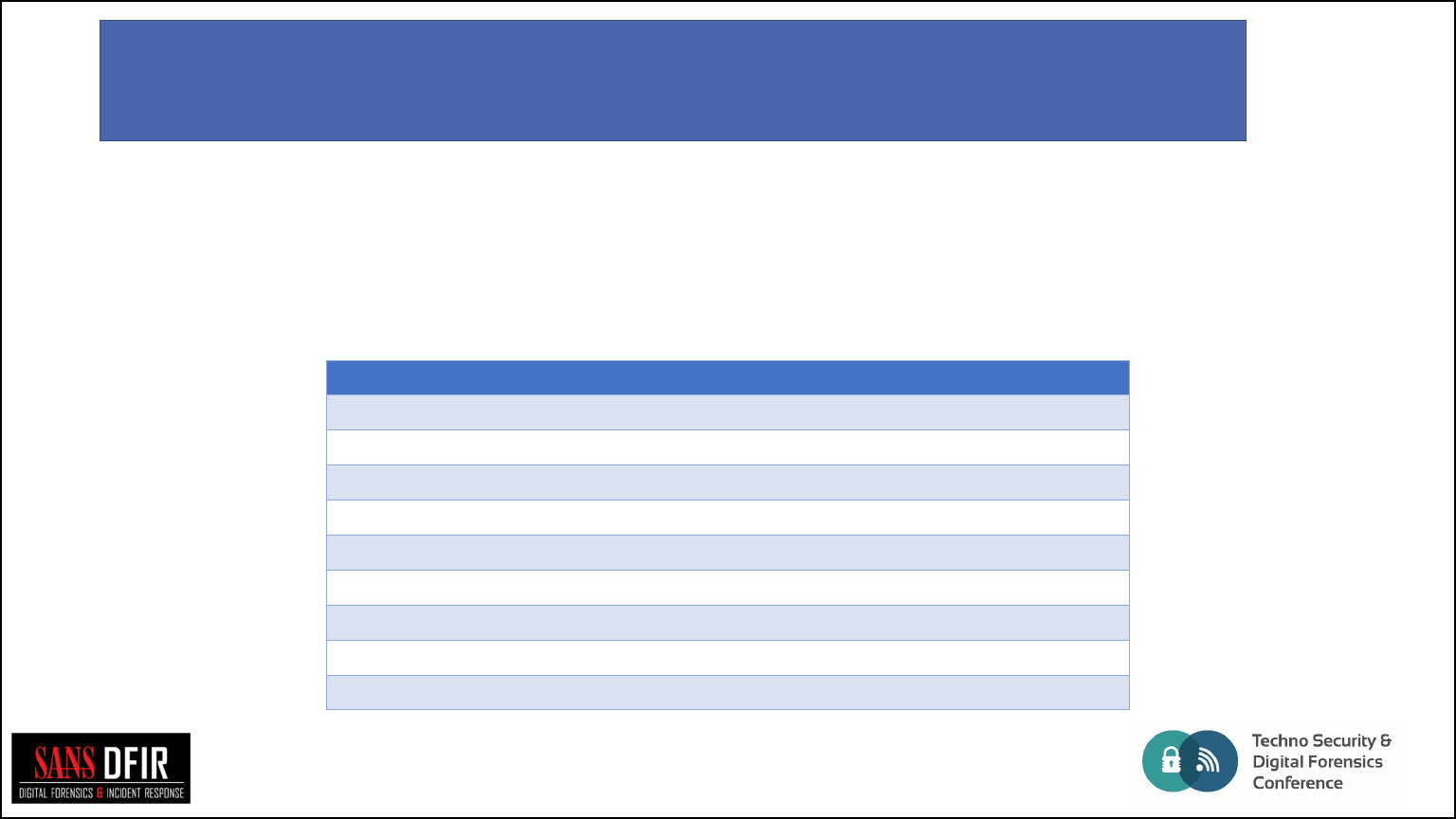
Context Sensitive Fields: Prefetch Files
Example: Prefetch events can be filtered on all these fields
DATA_TYPE = 'windows:prefetch:execution '
Field
Description
executable (str)
executable filename
format_version
(int)
format version
mapped_files
(list[str])
mapped filenames
number_of_volumes (int)
number of volumes
path (str)
path to the executable
prefetch_hash (int)
prefetch hash
mapped_files
(list[str])
mapped filenames
volume_device_paths
(list[str])
volume device paths
volume_serial_numbers
(list[int
])
volume serial numbers
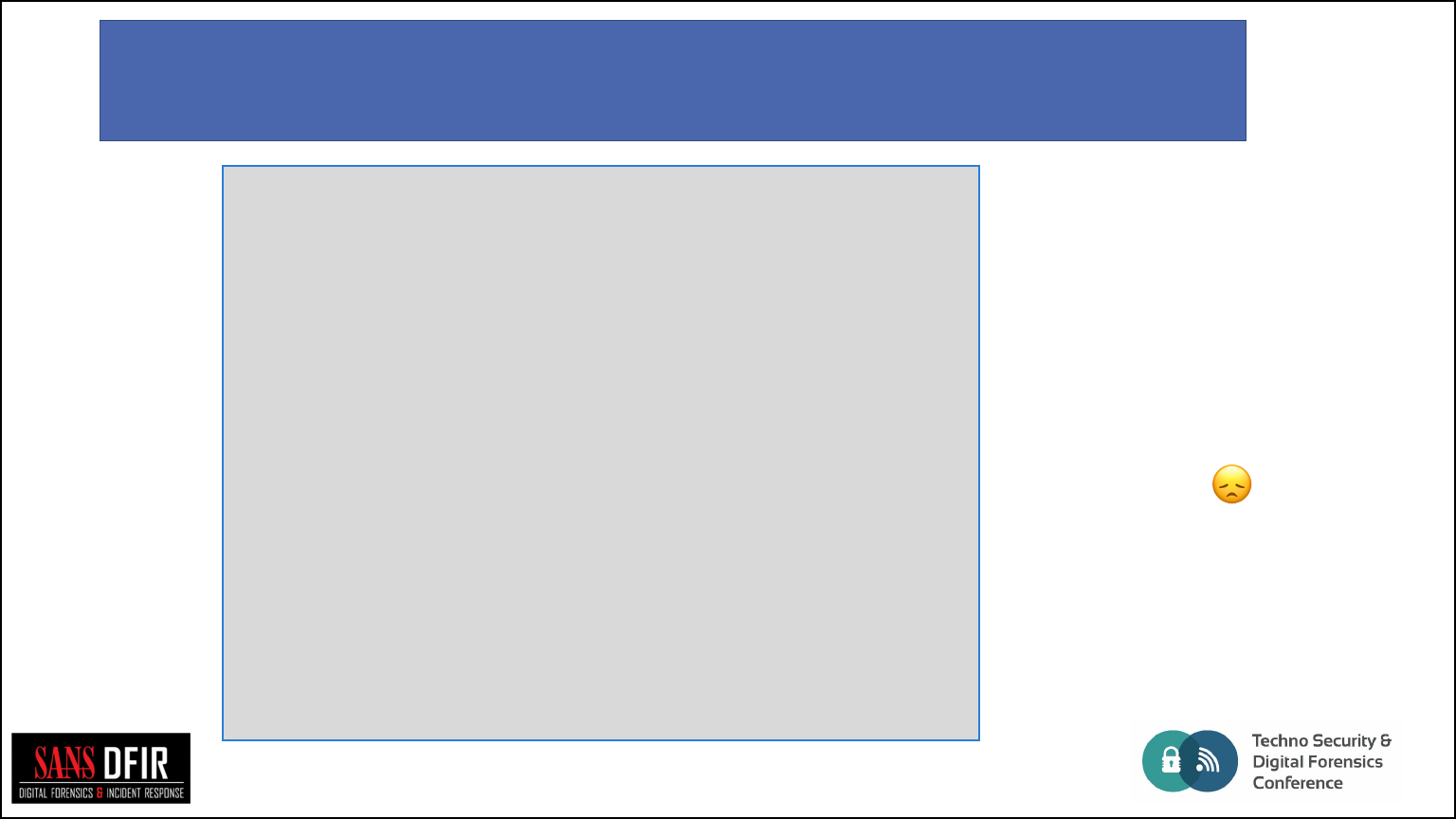
Filter Example: Evidence of Execution
psort -z "UTC" -o l2tcsv -w execution_test.csv file_filter.plaso
"message contains 'Prefetch {' or
message contains 'AppCompatCache' or
message contains 'typed the following cmd' or
message contains 'CMD typed' or
message contains 'Last run' or
message contains 'RunMRU' or
message contains 'MUICache' or
message contains 'UserAssist key' or
message contains 'Time of Launch' or
message contains 'Prefetch' or
message contains 'SHIMCACHE' or
message contains 'Scheduled' or
message contains '.pf' or
message contains 'was run' or
message contains 'UEME_' or message contains '[PROCESS]'"
•Sample of Evidence of
Execution logic used by
Timeline Explorer. Developed
by Eric Zimmerman.
•This logic can be
implemented as a psort filter.
•Logic is not compatible with
psort tagging. !
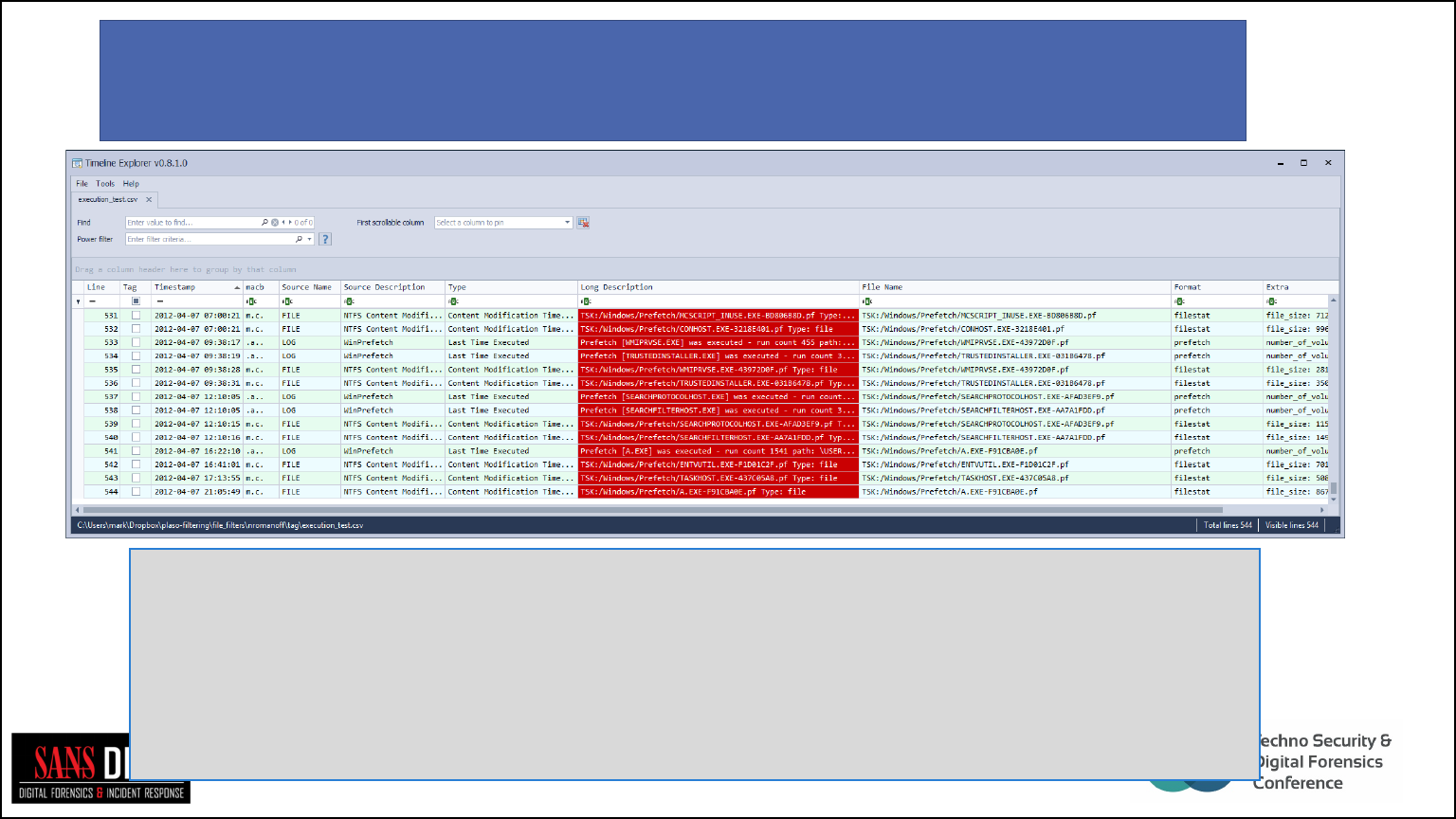
Filter Results: Evidence of Execution
psort -z "UTC" -o l2tcsv -w execution_test.csv file_filter.plaso "message contains 'Prefetch {' or
message contains 'AppCompatCache' or message contains 'typed the following cmd' or message
contains 'CMD typed' or message contains 'Last run' or message contains 'RunMRU' or message
contains 'MUICache' or message contains 'UserAssist key' or message contains 'Time of Launch' or
message contains 'Prefetch' or message contains 'SHIMCACHE' or message contains 'Scheduled' or
message contains '.pf' or message contains 'was run' or message contains 'UEME_' or message
contains '[PROCESS]'"
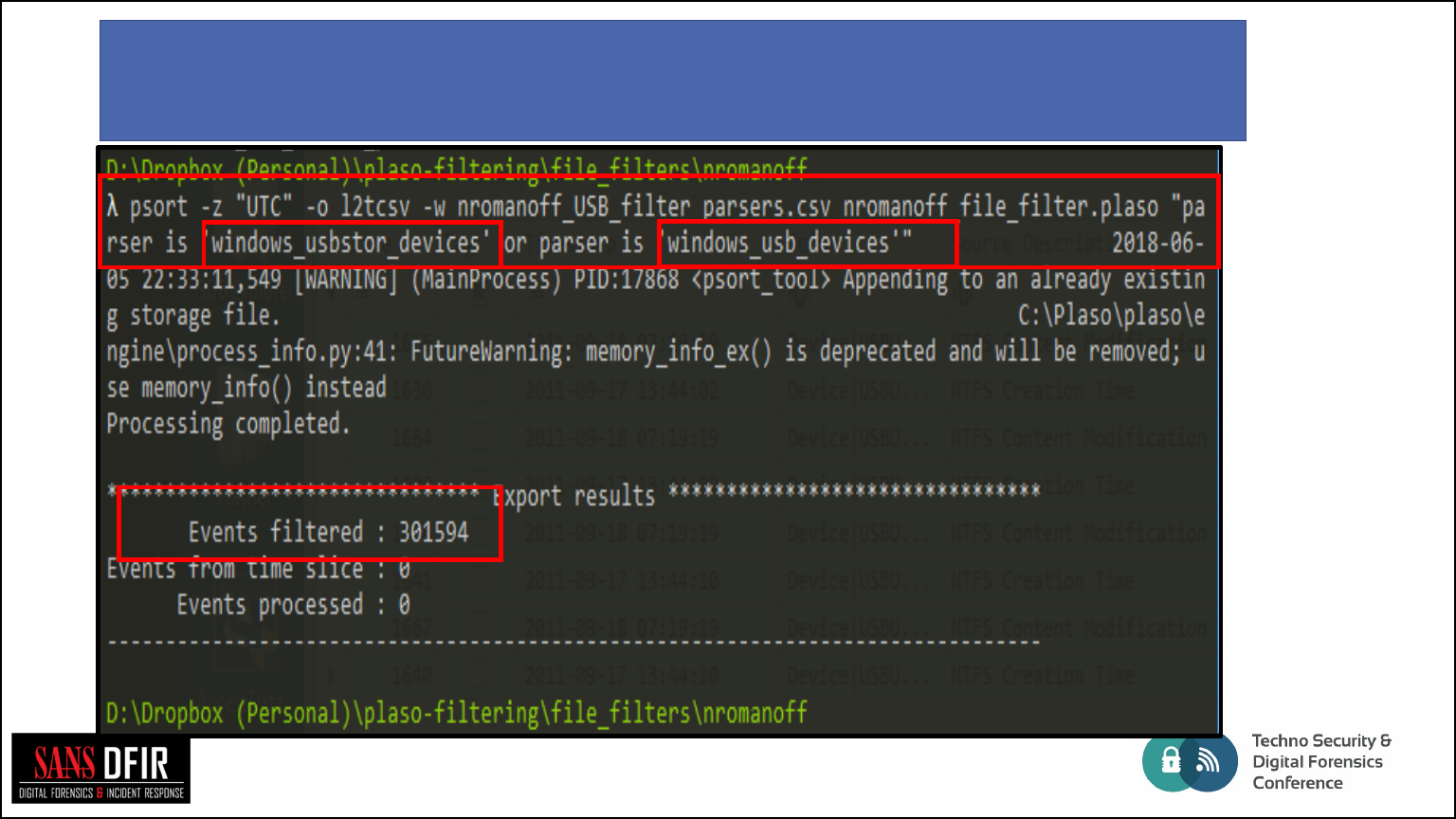
log2timeline parsers versus psort filters
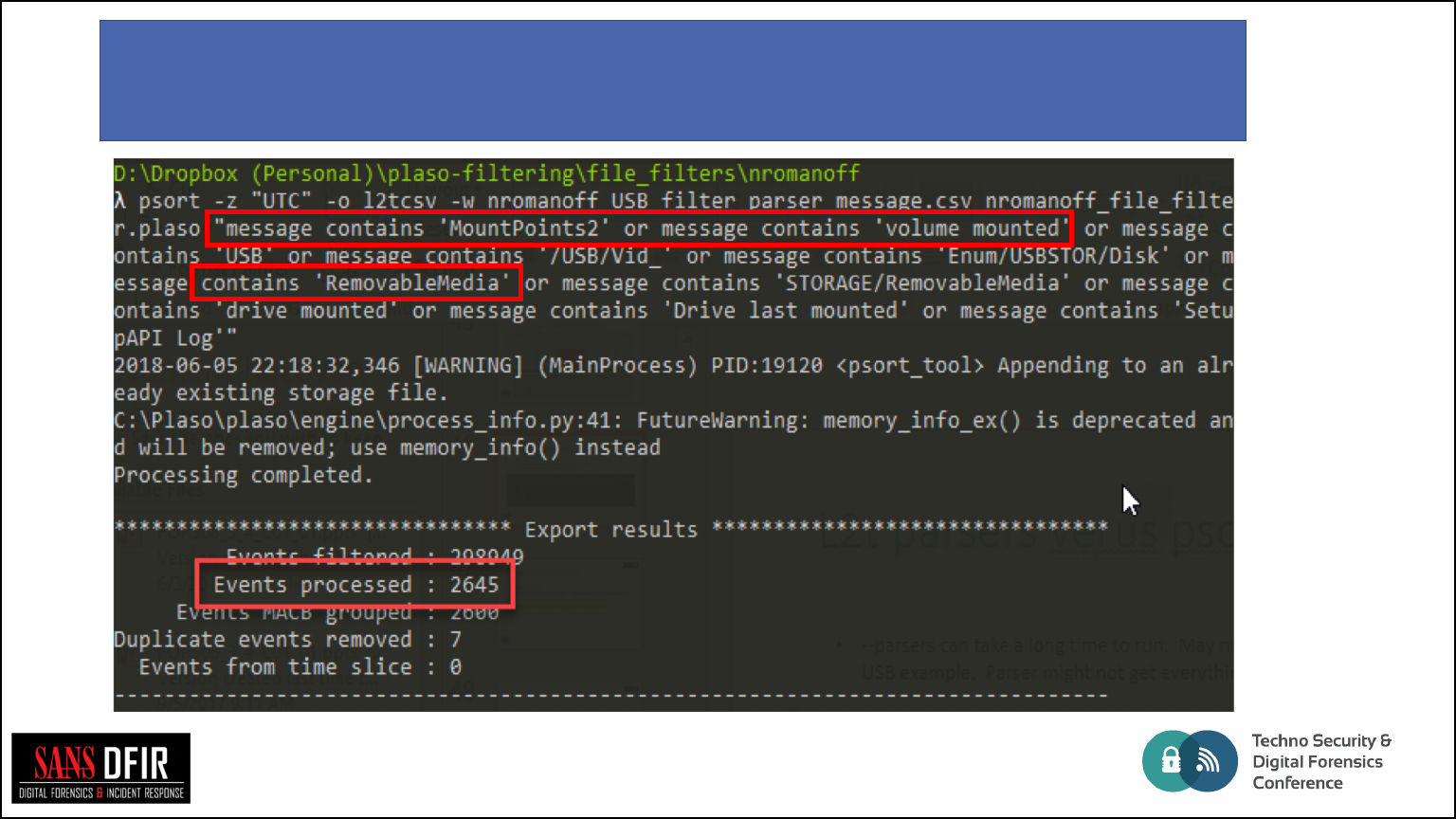
log2timeline parsers versus psort filters
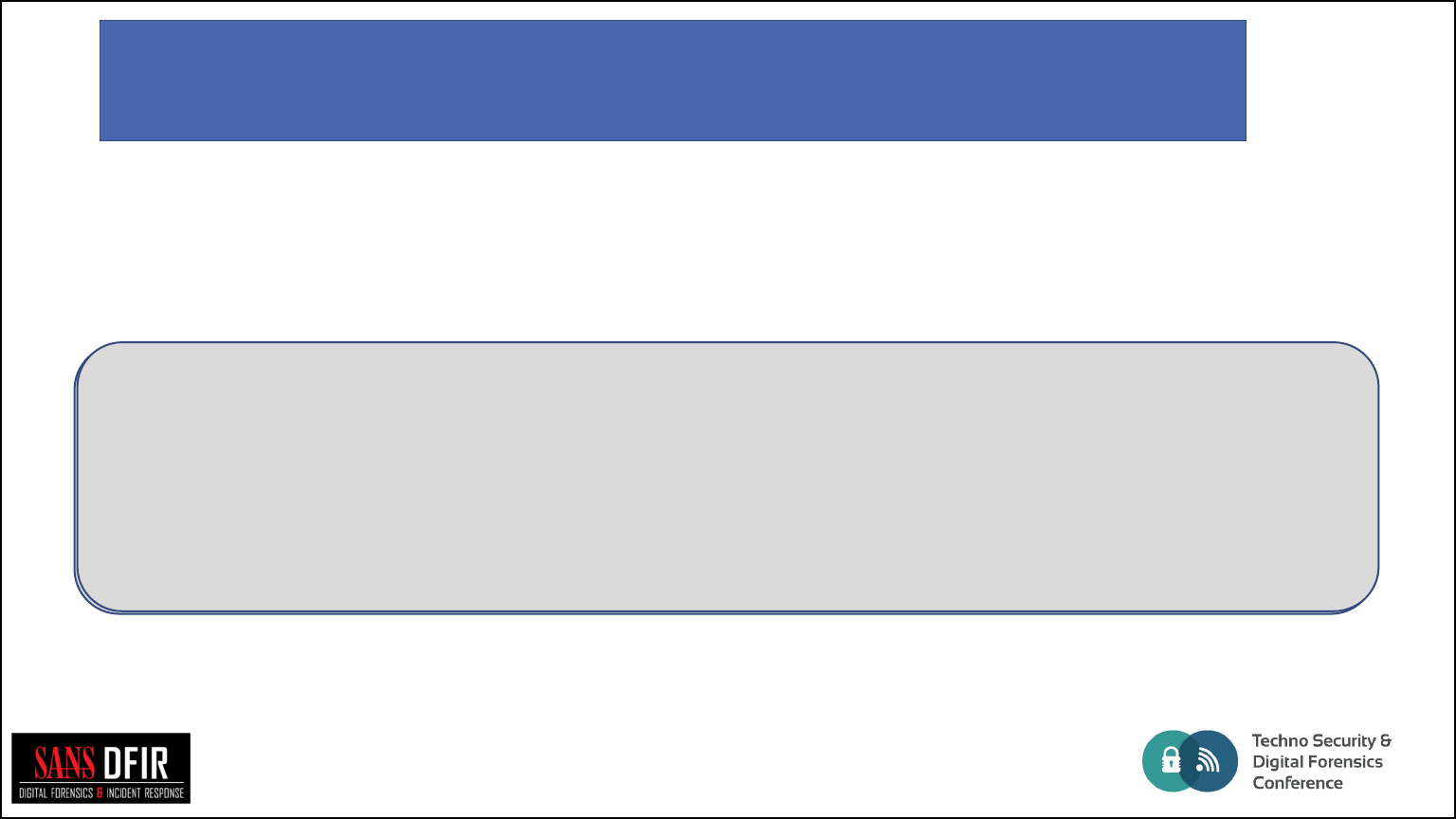
Time Filtering –Data Range
psort.py -z "UTC" -o l2tcsv -w nromanoff_l2tcsv nromanoff.plaso
"date > '2012-04-03 00:00:00' AND date < '2012-04-07 00:00:00'"

Time Filtering –Slice
psort.py -z "UTC" -o l2tcsv --slice '2012-04-05 22:12:00'
-w nromanoff_l2tcsv nromanoff.plaso "data_type
is 'windows:lnk:link’ and drive_type == 2"
•Provides context around an date/time
•Create a time slice around a certain date
•Display all events that happened X minutes before and after
the defined date
•--slice_size defines the size of the slice
•Defaults to 5 minutes.
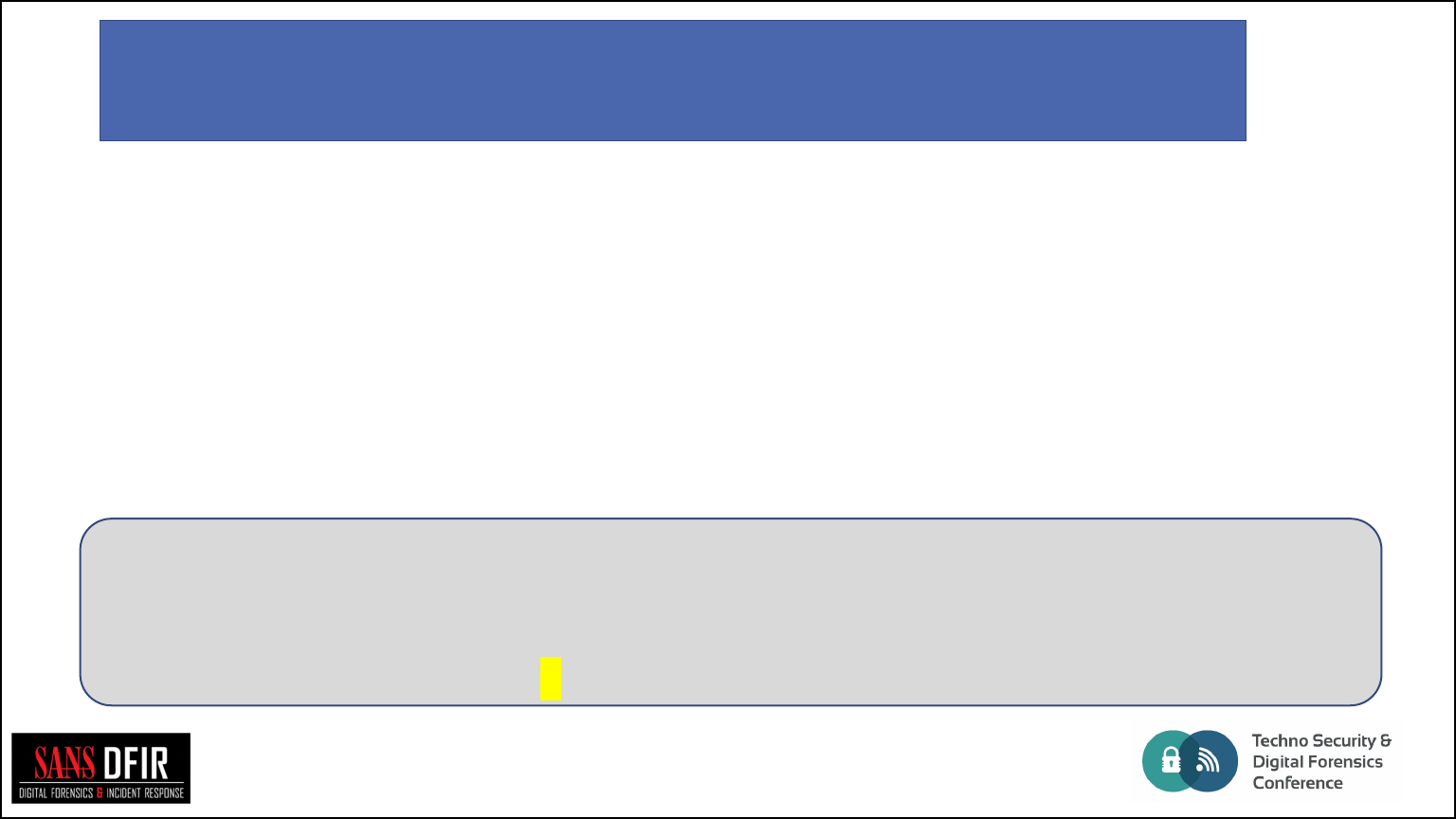
Time Filtering –Slicer
psort.py -z "UTC" -o l2tcsv –slicer –slice_size 10
-w nromanoff_l2tcsv nromanoff.plaso "data_type is
'windows:lnk:link’
and drive_type == 2"
•Creates a Time Slice Around every Filter match
•Will save all X events before and after a filter match
•X is set with the --slice option
•Defaults to 5 events.
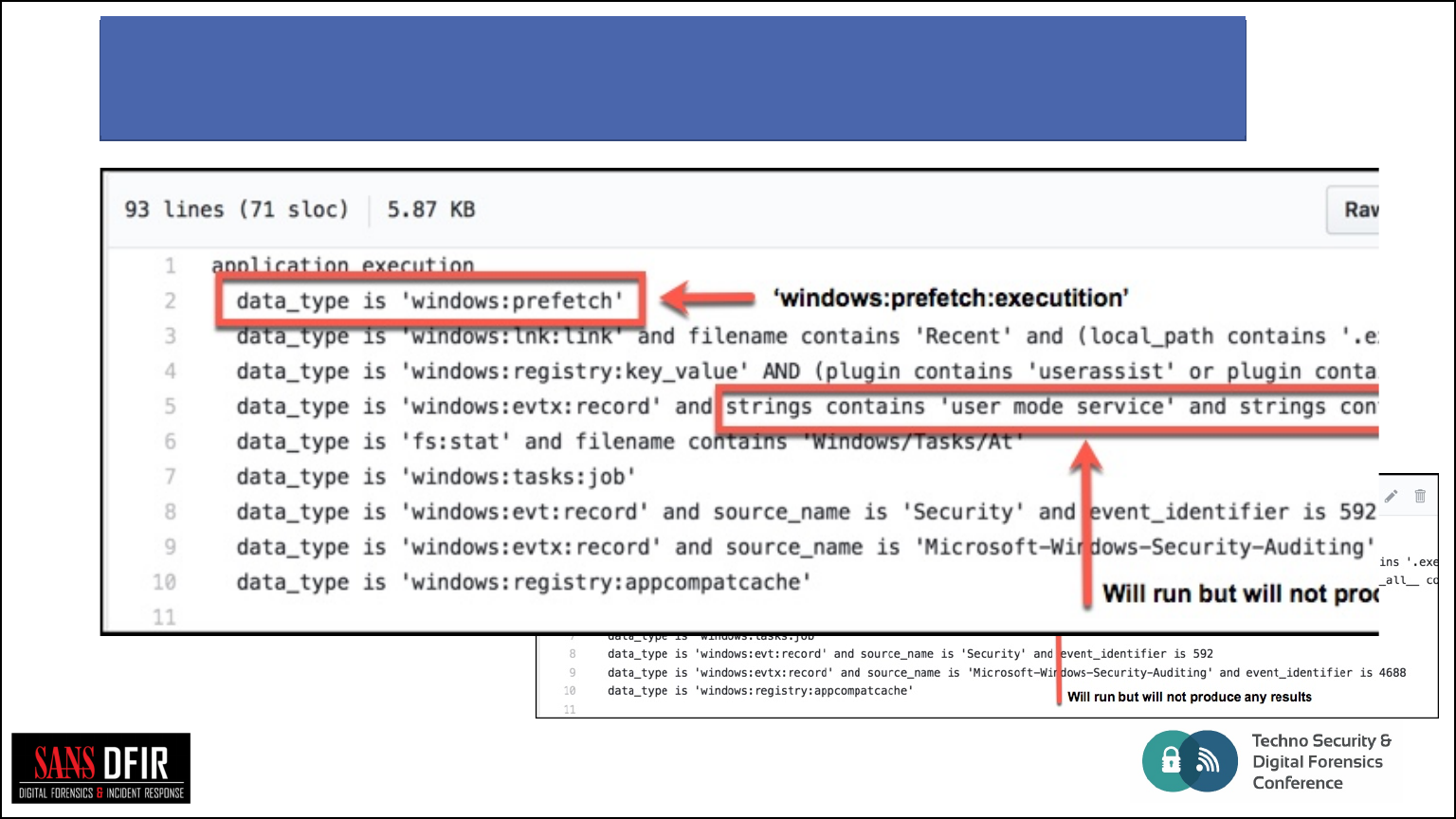
September 17-19, 2018 ½San Antonio, TX USA
•Analysis Plugin to update the tag field in the DB file
•There are a few free form fields like “message” and “strings” that are
interesting for filtering but … not available for tagging.
•Reason: These fields are not stored in the DB
•The sample file filter, tag_windows.txt, on Plaso GitHub has some
errors
•Data_type typos
•Use of the strings field
Tagging

September 17-19, 2018 ½San Antonio, TX USA
•Looking at other formats (json, etc).
•Looking at code
•Looking at tagging files
Testing – How did you find these other fields?

Plaso Filtering Cheat Sheet
https://digital-forensics.sans.org/media/Plaso-Cheat-Sheet.pdf
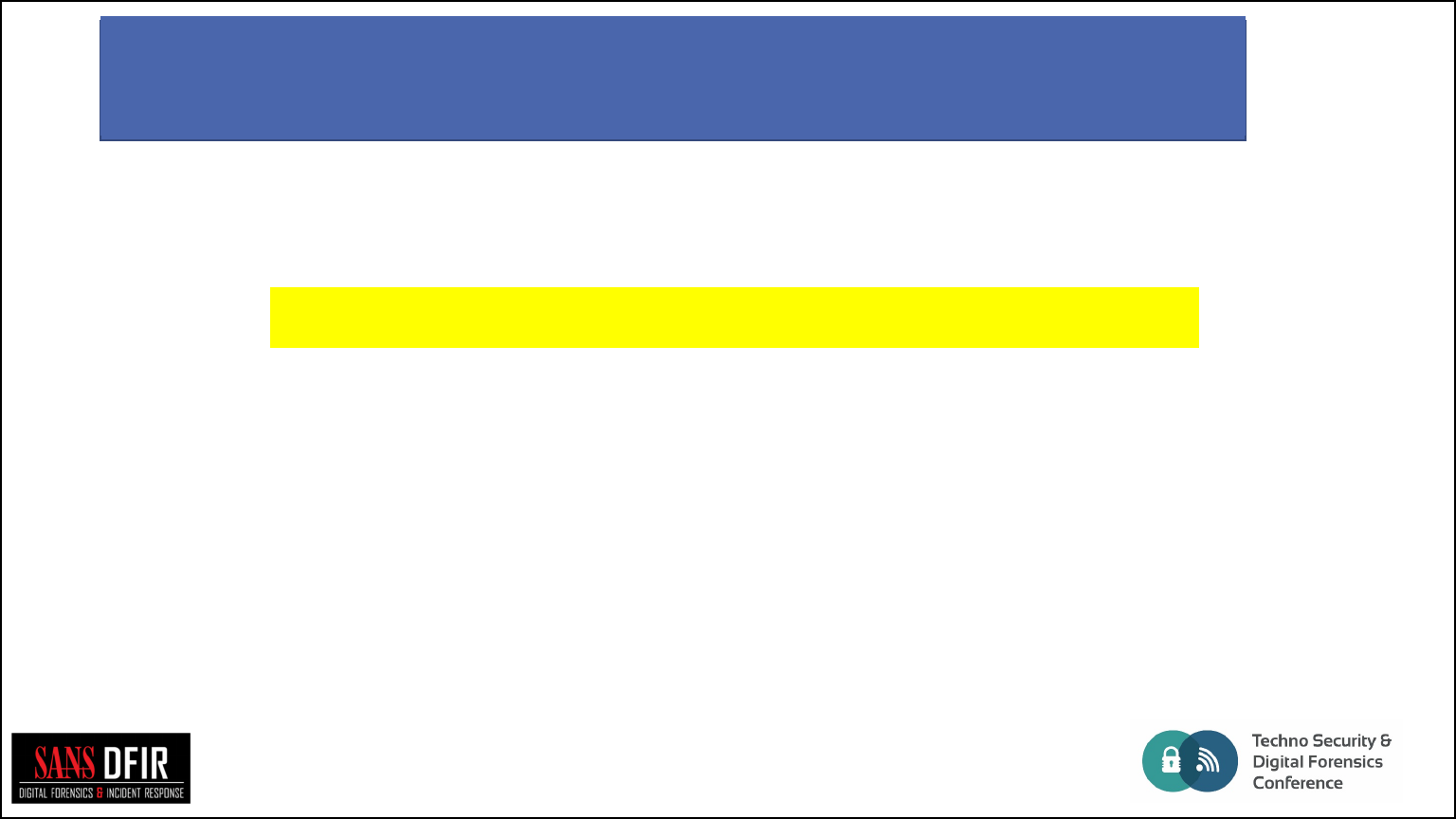
September 17-19, 2018 ½San Antonio, TX USA
•Repository is work in progress –will update as new info is
discovered
•Link is https://github.com/mark-hallman/plaso_filters
Plaso Filter Presentation GitHub Link

A Peek at KAPE
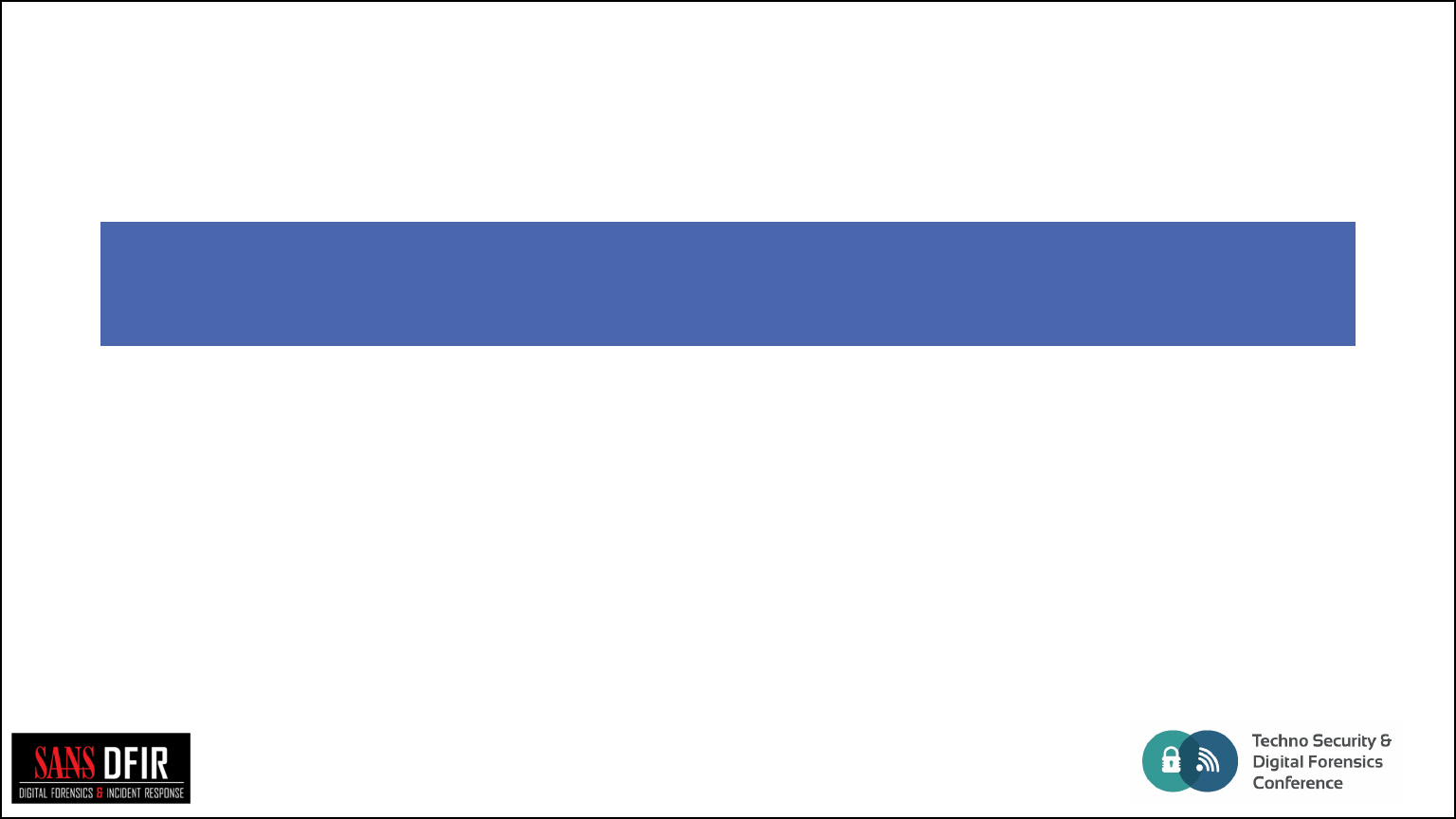
Questions
Thanks for attending –Safe Travels home
https://github.com/mark-hallman/plaso_filters
