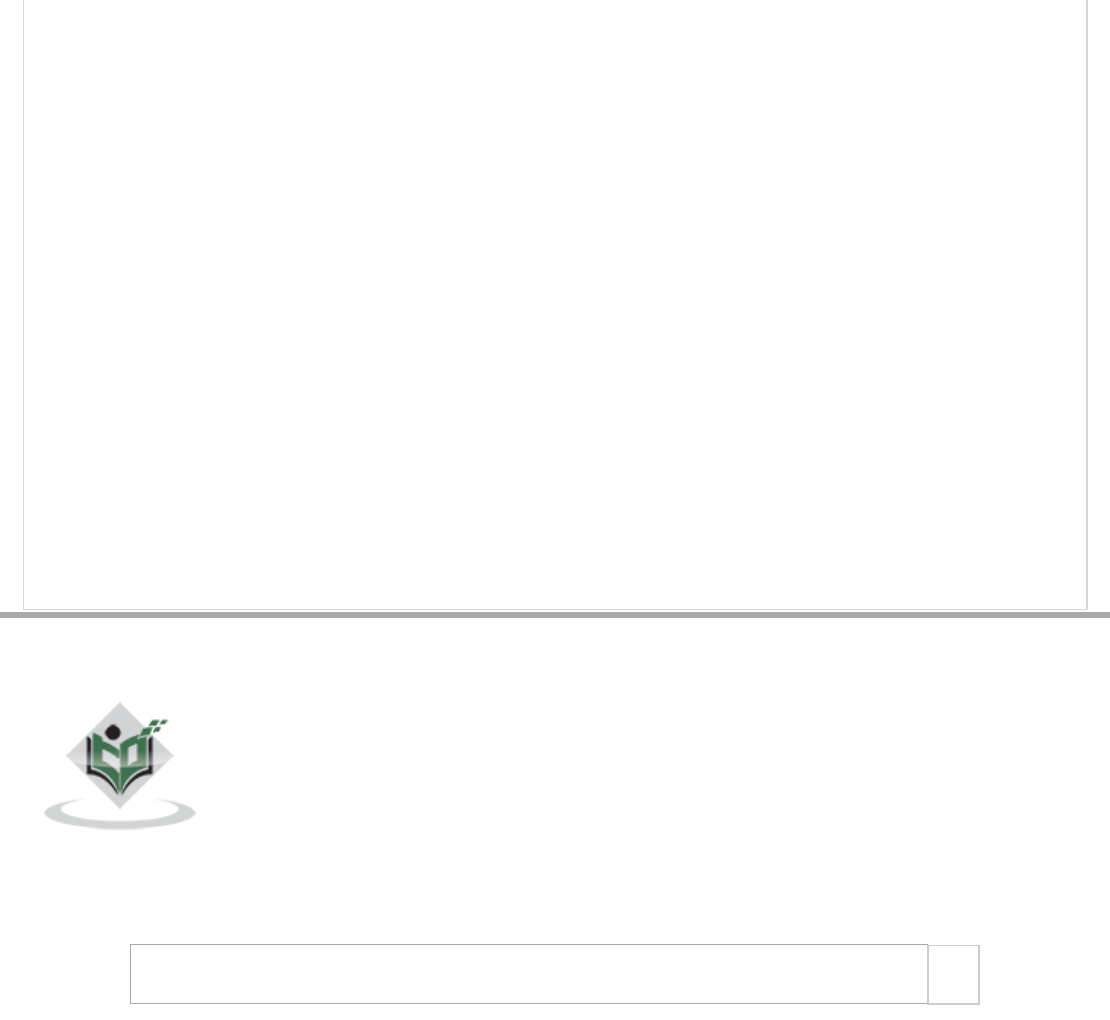Mockito Quick Guide
User Manual:
Open the PDF directly: View PDF ![]() .
.
Page Count: 46
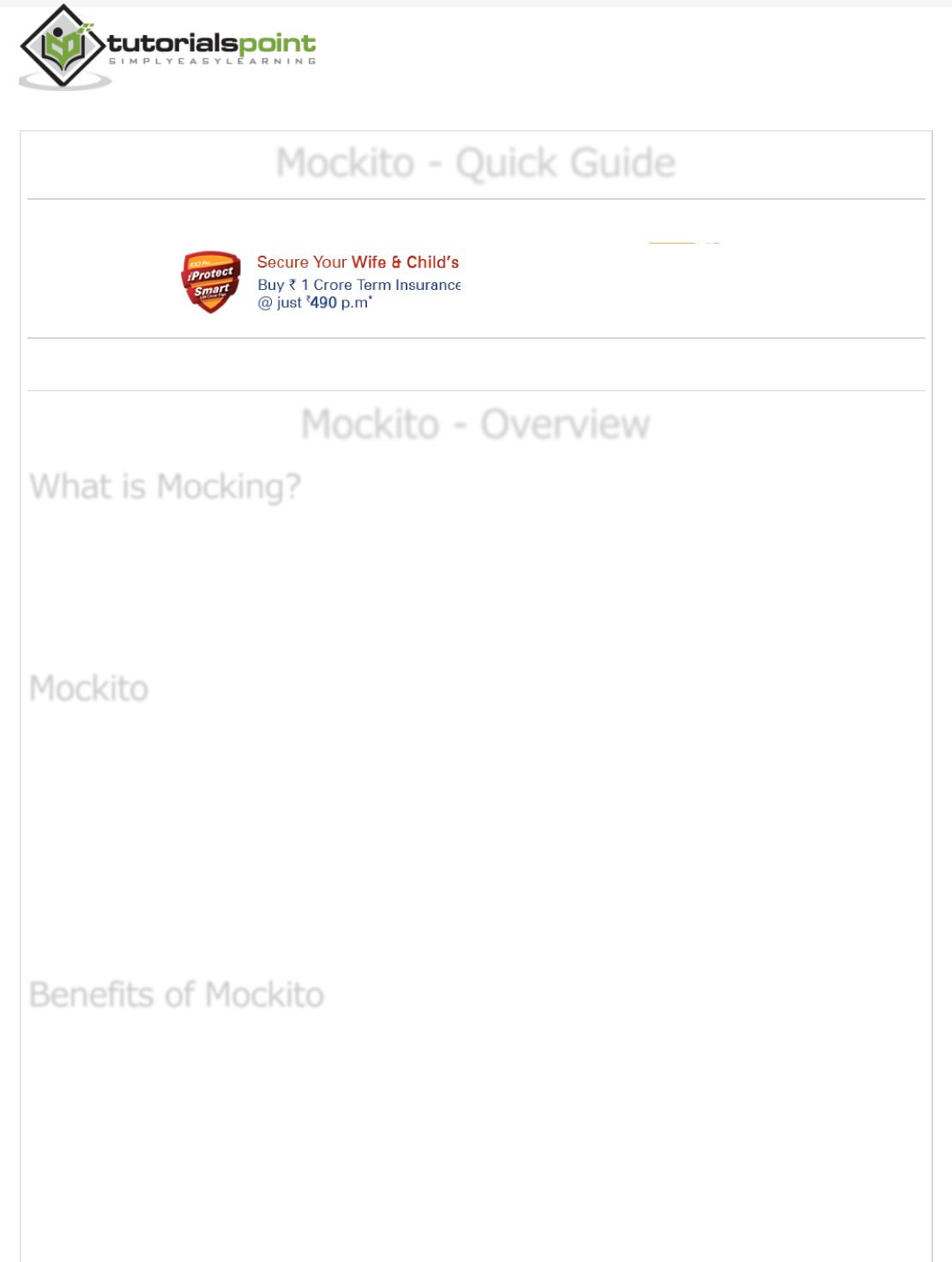
Previous Page Next Page
Mockito - Quick GuideMockito - Quick Guide
Mockito - Quick Guide
Advertisements
Mockito - OverviewMockito - Overview
Mockito - Overview
Mocking is a way to test the functionality of a class in isolation. Mocking does not require a
database connection or properties file read or file server read to test a functionality. Mock
objects do the mocking of the real service. A mock object returns a dummy data
corresponding to some dummy input passed to it.
Mockito facilitates creating mock objects seamlessly. It uses Java Reflection in order to
create mock objects for a given interface. Mock objects are nothing but proxy for actual
implementations.
Consider a case of Stock Service which returns the price details of a stock. During
development, the actual stock service cannot be used to get real-time data. So we need a
dummy implementation of the stock service. Mockito can do the same very easily, as its
name suggests.
No Handwriting − No need to write mock objects on your own.
Refactoring Safe − Renaming interface method names or reordering parameters
will not break the test code as Mocks are created at runtime.
Return value support − Supports return values.
Exception support − Supports exceptions.
What is Mocking?What is Mocking?
What is Mocking?
MockitoMockito
Mockito
Benefits of MockitoBenefits of Mockito
Benefits of Mockito
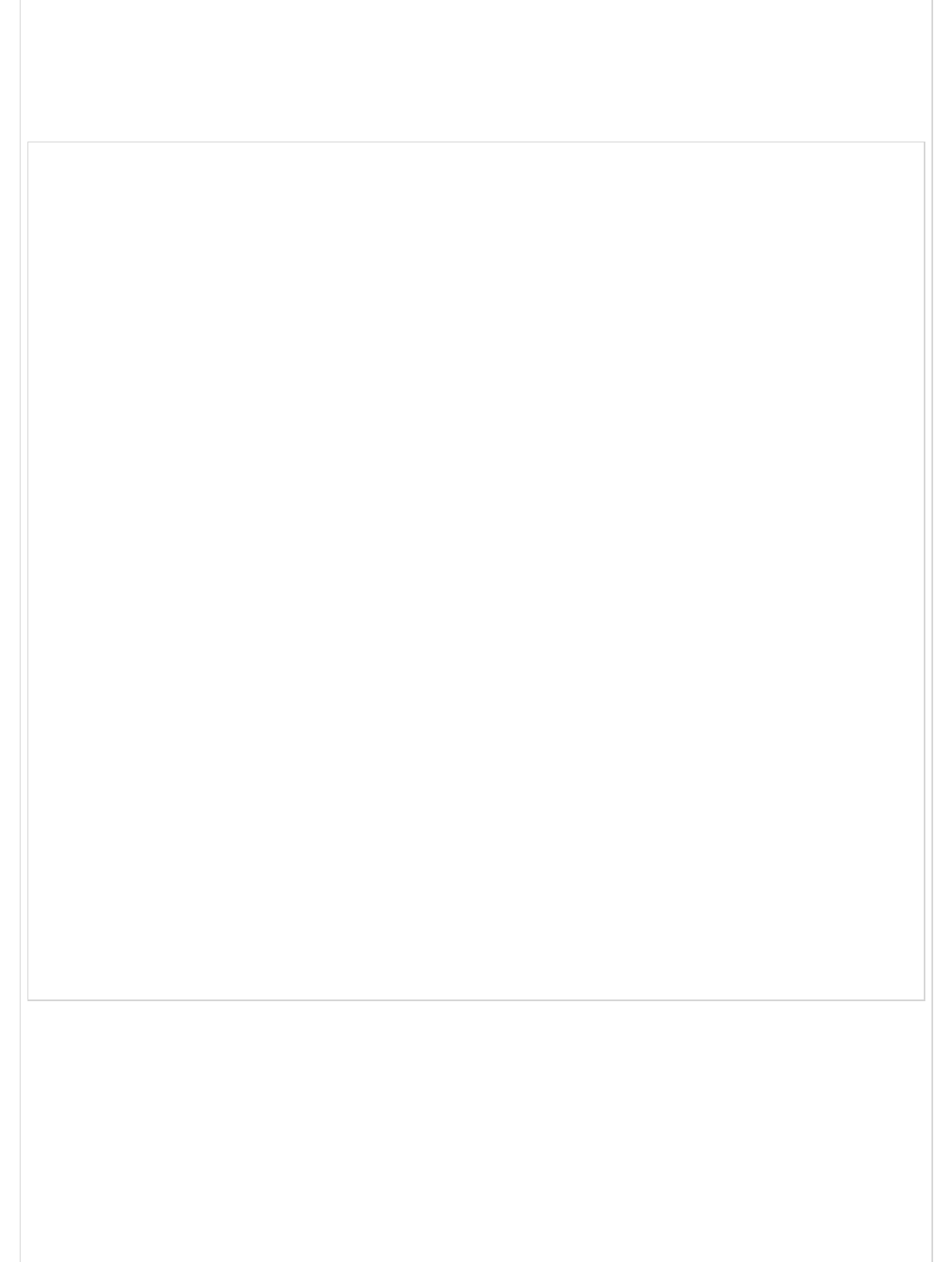
Order check support − Supports check on order of method calls.
Annotation support − Supports creating mocks using annotation.
Consider the following code snippet.
package com.tutorialspoint.mock;
import java.util.ArrayList;
import java.util.List;
import static org.mockito.Mockito.*;
public class PortfolioTester {
public static void main(String[] args){
//Create a portfolio object which is to be tested
Portfolio portfolio = new Portfolio();
//Creates a list of stocks to be added to the portfolio
List<Stock> stocks = new ArrayList<Stock>();
Stock googleStock = new Stock("1","Google", 10);
Stock microsoftStock = new Stock("2","Microsoft",100);
stocks.add(googleStock);
stocks.add(microsoftStock);
//Create the mock object of stock service
StockService stockServiceMock = mock(StockService.class);
// mock the behavior of stock service to return the value of various stocks
when(stockServiceMock.getPrice(googleStock)).thenReturn(50.00);
when(stockServiceMock.getPrice(microsoftStock)).thenReturn(1000.00);
//add stocks to the portfolio
portfolio.setStocks(stocks);
//set the stockService to the portfolio
portfolio.setStockService(stockServiceMock);
double marketValue = portfolio.getMarketValue();
//verify the market value to be
//10*50.00 + 100* 1000.00 = 500.00 + 100000.00 = 100500
System.out.println("Market value of the portfolio: "+ marketValue);
}
}
Let's understand the important concepts of the above program. The complete code is
available in the chapter First Application.
Portfolio − An object to carry a list of stocks and to get the market value
computed using stock prices and stock quantity.
Stock − An object to carry the details of a stock such as its id, name, quantity,
etc.
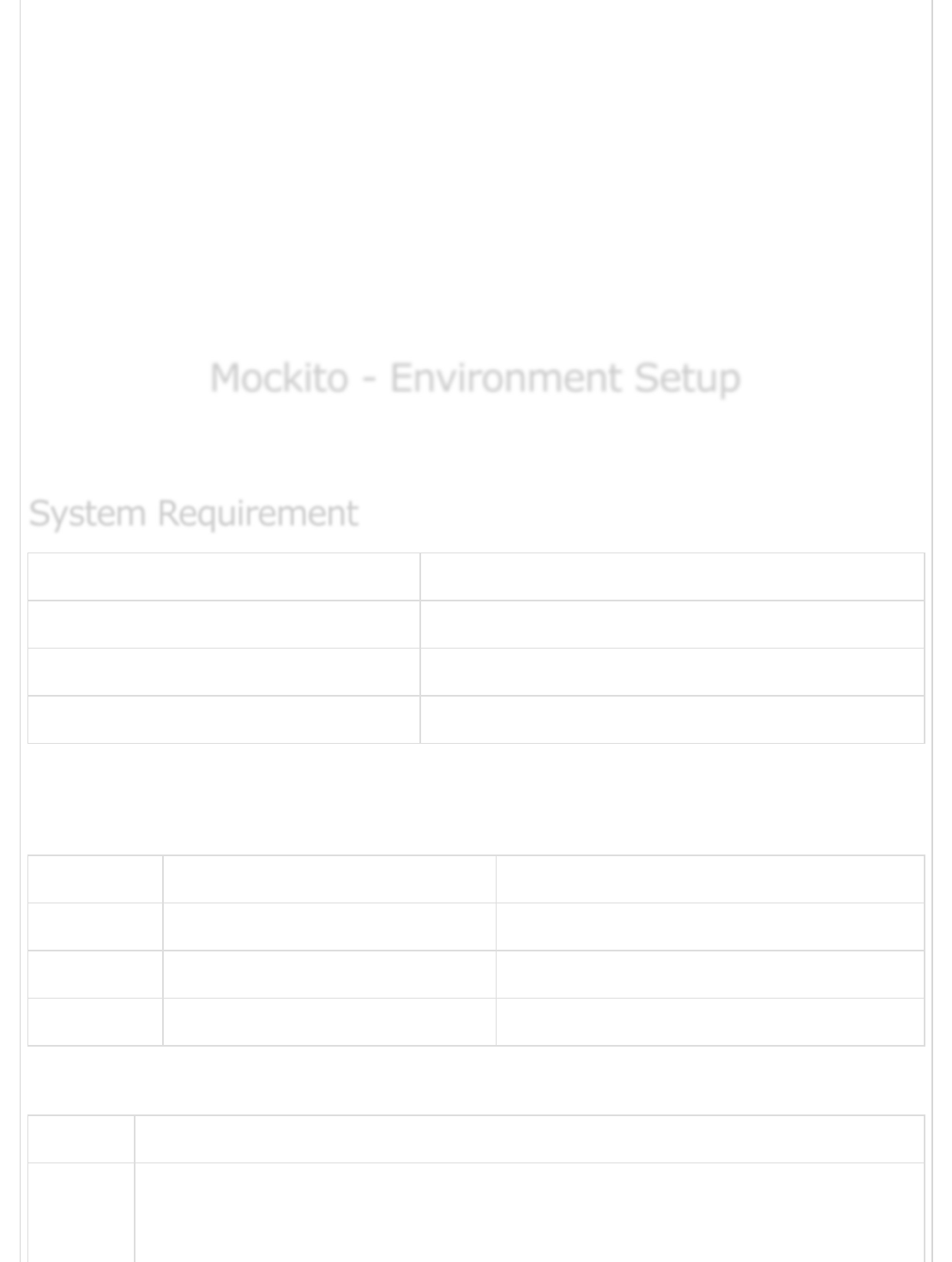
StockService − A stock service returns the current price of a stock.
mock(...) − Mockito created a mock of stock service.
when(...).thenReturn(...) − Mock implementation of getPrice method of
stockService interface. For googleStock, return 50.00 as price.
portfolio.setStocks(...) − The portfolio now contains a list of two stocks.
portfolio.setStockService(...) − Assigns the stockService Mock object to the
portfolio.
portfolio.getMarketValue() − The portfolio returns the market value based on
its stocks using the mock stock service.
Mockito - Environment SetupMockito - Environment Setup
Mockito - Environment Setup
Mockito is a framework for Java, so the very first requirement is to have JDK installed in
your machine.
JDK 1.5 or above.
Memory no minimum requirement.
Disk Space no minimum requirement.
Operating System no minimum requirement.
Step 1 − Verify Java Installation on Your Machine
Open the console and execute the following java command.
OS Task Command
Windows Open Command Console c:\> java -version
Linux Open Command Terminal $ java -version
Mac Open Terminal machine:> joseph$ java -version
Let's verify the output for all the operating systems −
OS Output
Windows java version "1.6.0_21"
Java(TM) SE Runtime Environment (build 1.6.0_21-b07)
System RequirementSystem Requirement
System Requirement
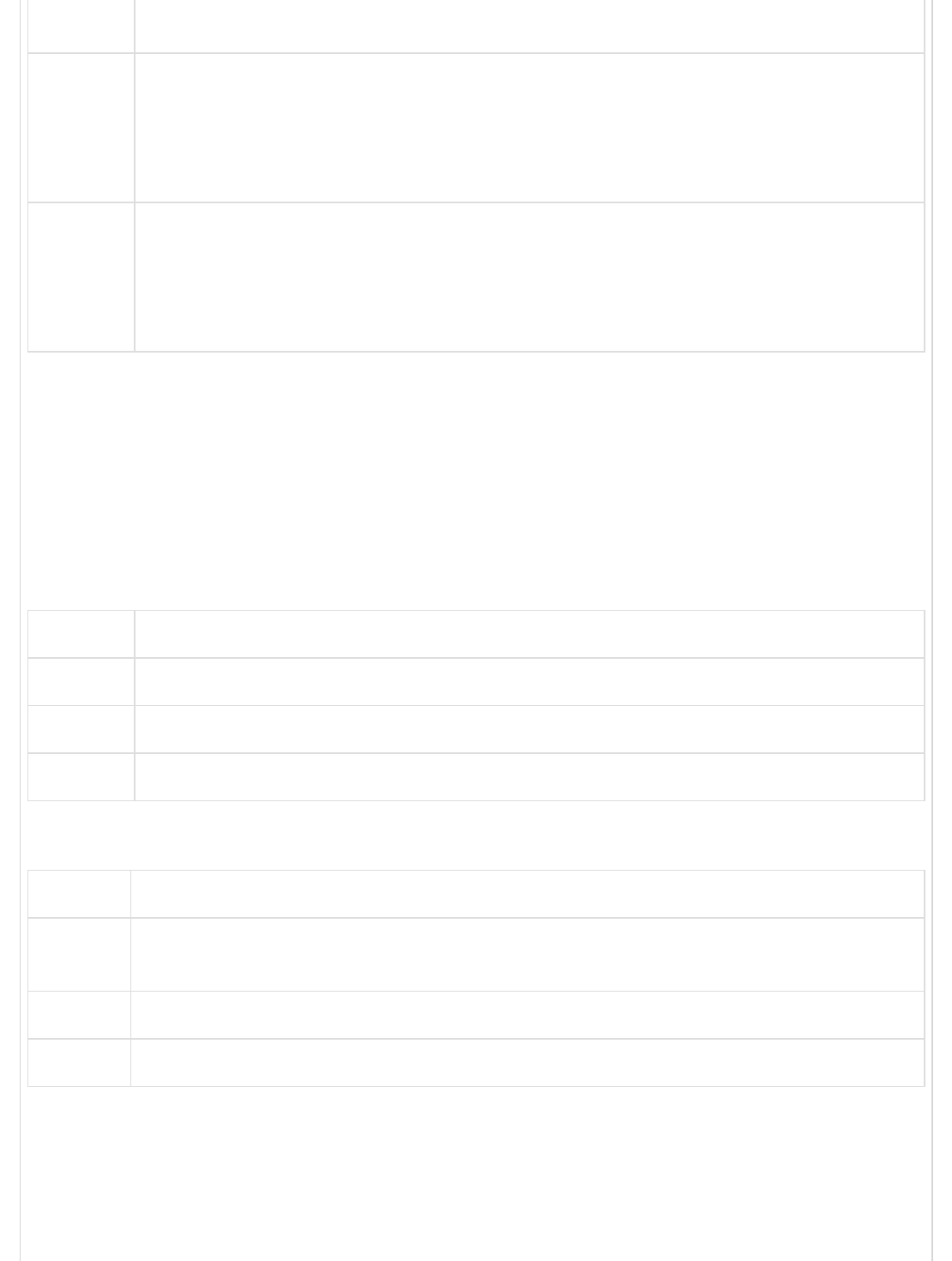
Java HotSpot(TM) Client VM (build 17.0-b17, mixed mode, sharing)
Linux java version "1.6.0_21"
Java(TM) SE Runtime Environment (build 1.6.0_21-b07)
Java HotSpot(TM) Client VM (build 17.0-b17, mixed mode, sharing)
Mac java version "1.6.0_21"
Java(TM) SE Runtime Environment (build 1.6.0_21-b07)
Java HotSpot(TM)64-Bit Server VM (build 17.0-b17, mixed mode, sharing)
If you do not have Java installed, To install the Java Software Development Kit (SDK) click
here.
We assume you have Java 1.6.0_21 installed on your system for this tutorial.
Step 2 − Set JAVA Environment
Set the JAVA_HOME environment variable to point to the base directory location where
Java is installed on your machine. For example,
OS Output
Windows Set the environment variable JAVA_HOME to C:\Program Files\Java\jdk1.6.0_21
Linux export JAVA_HOME=/usr/local/java-current
Mac export JAVA_HOME=/Library/Java/Home
Append the location of the Java compiler to your System Path.
OS Output
Windows Append the string ;C:\Program Files\Java\jdk1.6.0_21\bin to the end of the system
variable, Path.
Linux export PATH=$PATH:$JAVA_HOME/bin/
Mac not required
Verify Java Installation using the command java -version as explained above.
Step 3 − Download Mockito-All Archive
To download the latest version of Mockito from Maven Repository click here.
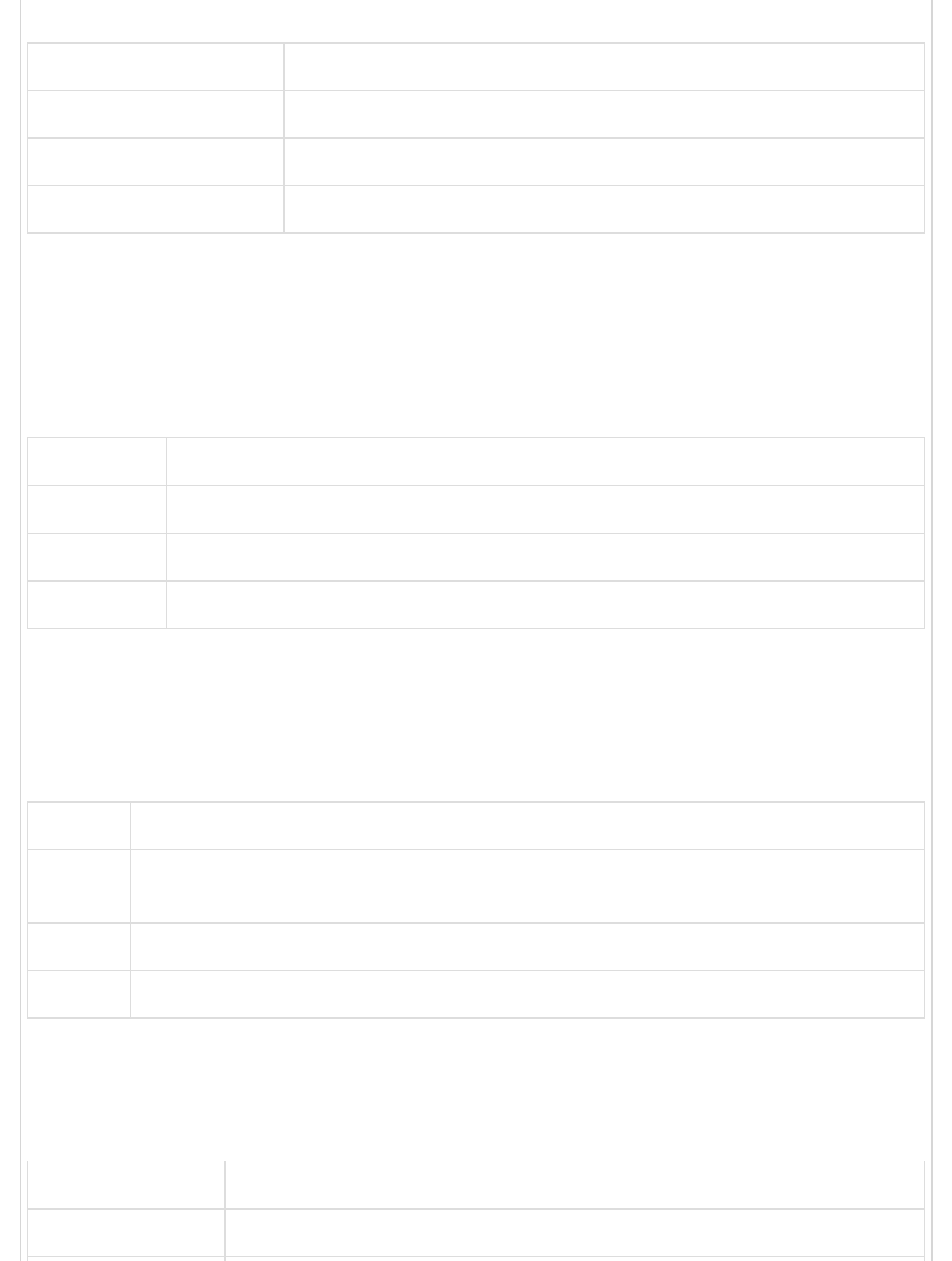
Save the jar file on your C drive, let's say, C:\>Mockito.
OS Archive name
Windows mockito-all-2.0.2-beta.jar
Linux mockito-all-2.0.2-beta.jar
Mac mockito-all-2.0.2-beta.jar
Step 4 − Set Mockito Environment
Set the Mockito_HOME environment variable to point to the base directory location
where Mockito and dependency jars are stored on your machine. The following table shows
how to set the environment variable on different operating systems, assuming we've
extracted mockito-all-2.0.2-beta.jar onto C:\>Mockito folder.
OS Output
Windows Set the environment variable Mockito_HOME to C:\Mockito
Linux export Mockito_HOME=/usr/local/Mockito
Mac export Mockito_HOME=/Library/Mockito
Step 5 − Set CLASSPATH Variable
Set the CLASSPATH environment variable to point to the location where Mockito jar is
stored. The following table shows how to set the CLASSPATH variable on different
operating systems.
OS Output
Windows Set the environment variable CLASSPATH to
%CLASSPATH%;%Mockito_HOME%\mockito-all-2.0.2-beta.jar;.;
Linux export CLASSPATH=$CLASSPATH:$Mockito_HOME/mockito-all-2.0.2-beta.jar:.
Mac export CLASSPATH=$CLASSPATH:$Mockito_HOME/mockito-all-2.0.2-beta.jar:.
Step 6 − Download JUnit Archive
Download the latest version of JUnit jar file from Github . Save the folder at the location
C:\>Junit.
OS Archive name
Windows junit4.11.jar, hamcrest-core-1.2.1.jar
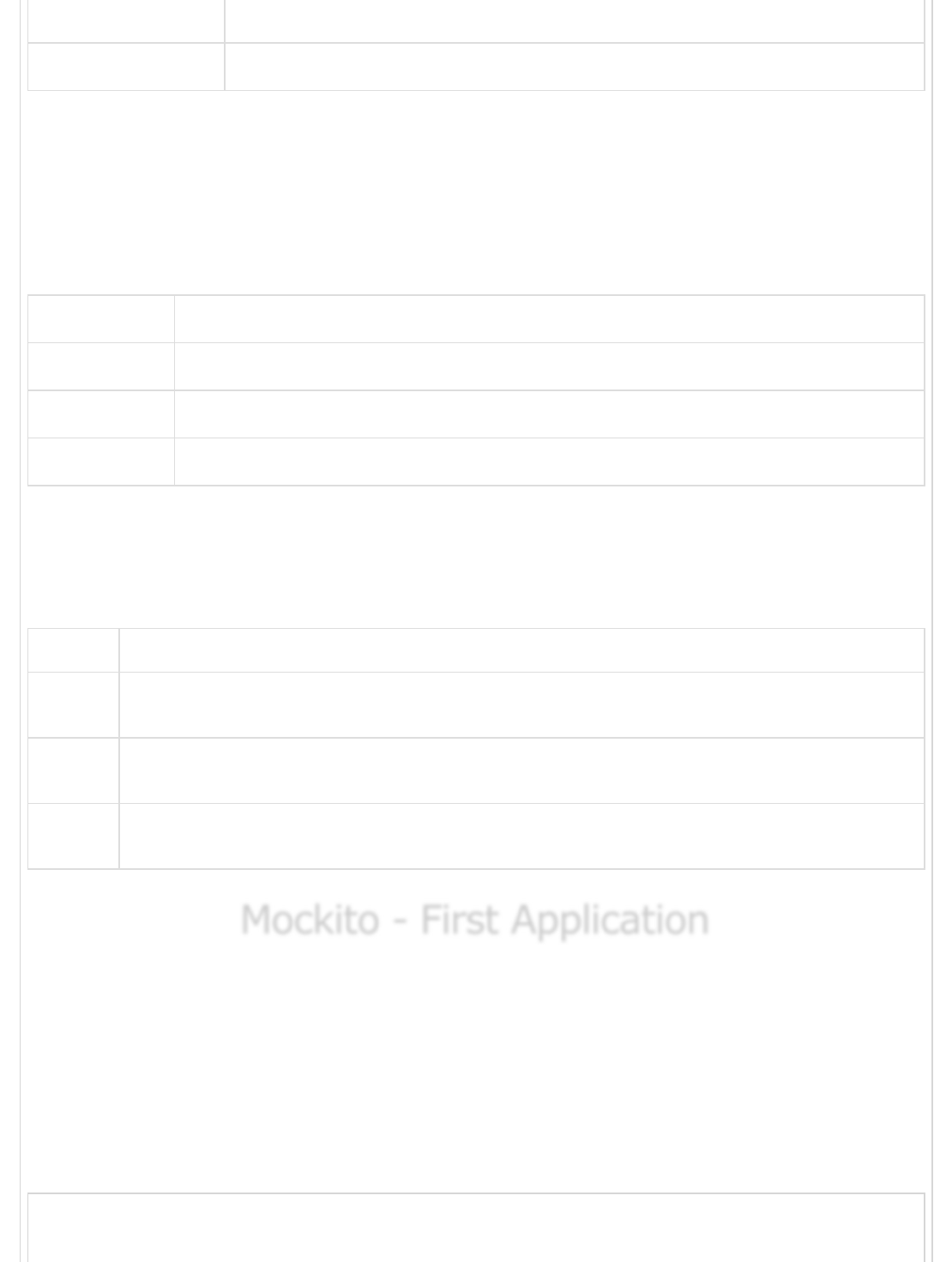
Linux junit4.11.jar, hamcrest-core-1.2.1.jar
Mac junit4.11.jar, hamcrest-core-1.2.1.jar
Step 7 − Set JUnit Environment
Set the JUNIT_HOME environment variable to point to the base directory location where
JUnit jars are stored on your machine. The following table shows how to set this
environment variable on different operating systems, assuming we've stored junit4.11.jar
and hamcrest-core-1.2.1.jar at C:\>Junit.
OS Output
Windows Set the environment variable JUNIT_HOME to C:\JUNIT
Linux export JUNIT_HOME=/usr/local/JUNIT
Mac export JUNIT_HOME=/Library/JUNIT
Step 8 − Set CLASSPATH Variable
Set the CLASSPATH environment variable to point to the JUNIT jar location. The following
table shows how it is done on different operating systems.
OS Output
Windows Set the environment variable CLASSPATH to
%CLASSPATH%;%JUNIT_HOME%\junit4.11.jar;%JUNIT_HOME%\hamcrest-core-1.2.1.jar;.;
Linux export CLASSPATH=$CLASSPATH:$JUNIT_HOME/junit4.11.jar:$JUNIT_HOME/hamcrest-core-
1.2.1.jar:.
Mac export CLASSPATH=$CLASSPATH:$JUNIT_HOME/junit4.11.jar:$JUNIT_HOME/hamcrest-core-
1.2.1.jar:.
Mockito - First ApplicationMockito - First Application
Mockito - First Application
Before going into the details of the Mockito Framework, let's see an application in action.
In this example, we've created a mock of Stock Service to get the dummy price of some
stocks and unit tested a java class named Portfolio.
The process is discussed below in a step-by-step manner.
Step 1 − Create a JAVA class to represent the Stock
File: Stock.java
public class Stock {
private String stockId;
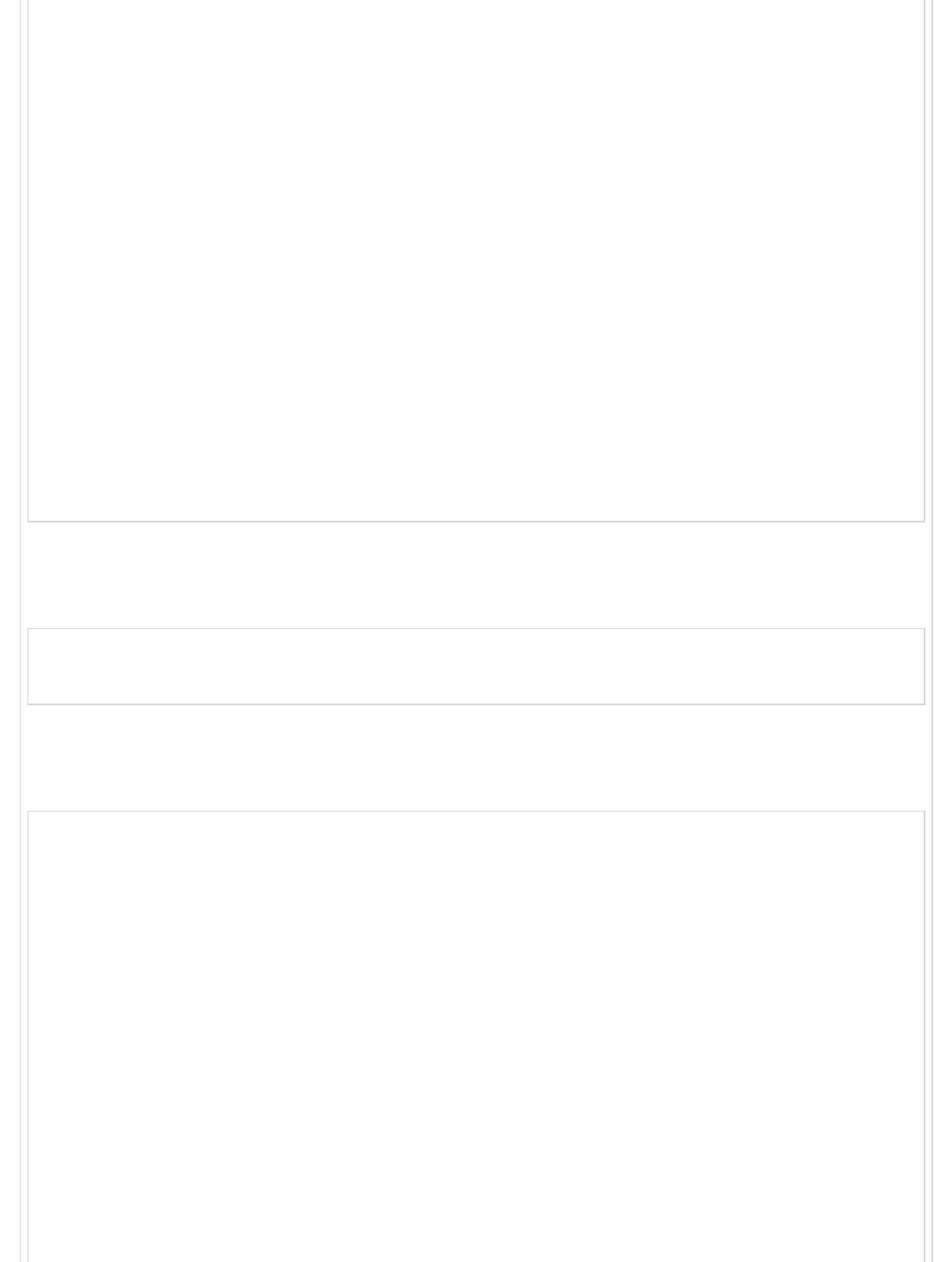
private String name;
private int quantity;
public Stock(String stockId, String name, int quantity){
this.stockId = stockId;
this.name = name;
this.quantity = quantity;
}
public String getStockId() {
return stockId;
}
public void setStockId(String stockId) {
this.stockId = stockId;
}
public int getQuantity() {
return quantity;
}
public String getTicker() {
return name;
}
}
Step 2 − Create an interface StockService to get the price of a stock
File: StockService.java
public interface StockService {
public double getPrice(Stock stock);
}
Step 3 − Create a class Portfolio to represent the portfolio of any client
File: Portfolio.java
import java.util.List;
public class Portfolio {
private StockService stockService;
private List<Stock> stocks;
public StockService getStockService() {
return stockService;
}
public void setStockService(StockService stockService) {
this.stockService = stockService;
}
public List<Stock> getStocks() {
return stocks;
}
public void setStocks(List<Stock> stocks) {
this.stocks = stocks;
}
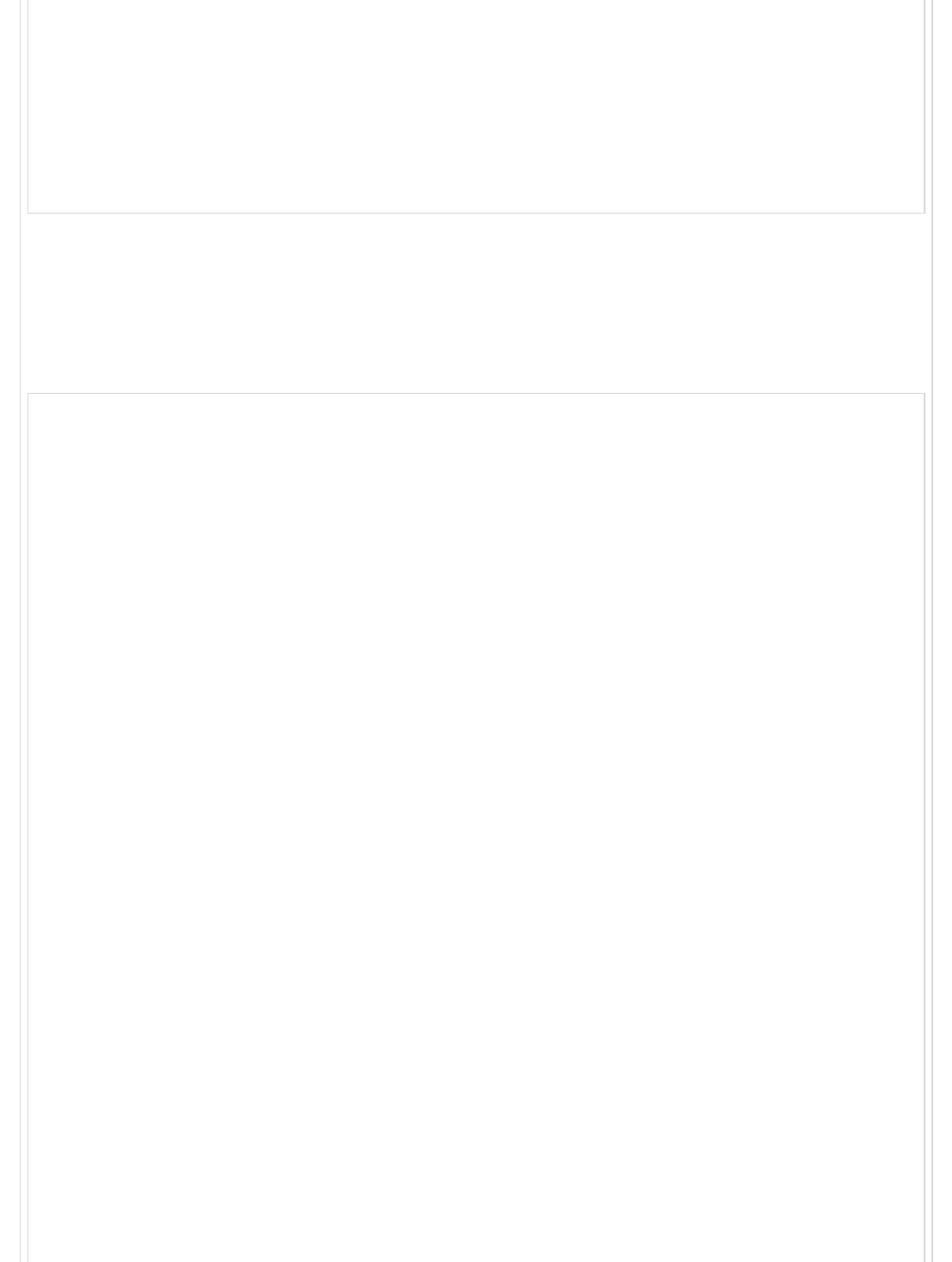
public double getMarketValue(){
double marketValue = 0.0;
for(Stock stock:stocks){
marketValue += stockService.getPrice(stock) * stock.getQuantity();
}
return marketValue;
}
}
Step 4 − Test the Portfolio class
Let's test the Portfolio class, by injecting in it a mock of stockservice. Mock will be created
by Mockito.
File: PortfolioTester.java
package com.tutorialspoint.mock;
import java.util.ArrayList;
import java.util.List;
import static org.mockito.Mockito.*;
public class PortfolioTester {
Portfolio portfolio;
StockService stockService;
public static void main(String[] args){
PortfolioTester tester = new PortfolioTester();
tester.setUp();
System.out.println(tester.testMarketValue()?"pass":"fail");
}
public void setUp(){
//Create a portfolio object which is to be tested
portfolio = new Portfolio();
//Create the mock object of stock service
stockService = mock(StockService.class);
//set the stockService to the portfolio
portfolio.setStockService(stockService);
}
public boolean testMarketValue(){
//Creates a list of stocks to be added to the portfolio
List<Stock> stocks = new ArrayList<Stock>();
Stock googleStock = new Stock("1","Google", 10);
Stock microsoftStock = new Stock("2","Microsoft",100);
stocks.add(googleStock);
stocks.add(microsoftStock);
//add stocks to the portfolio
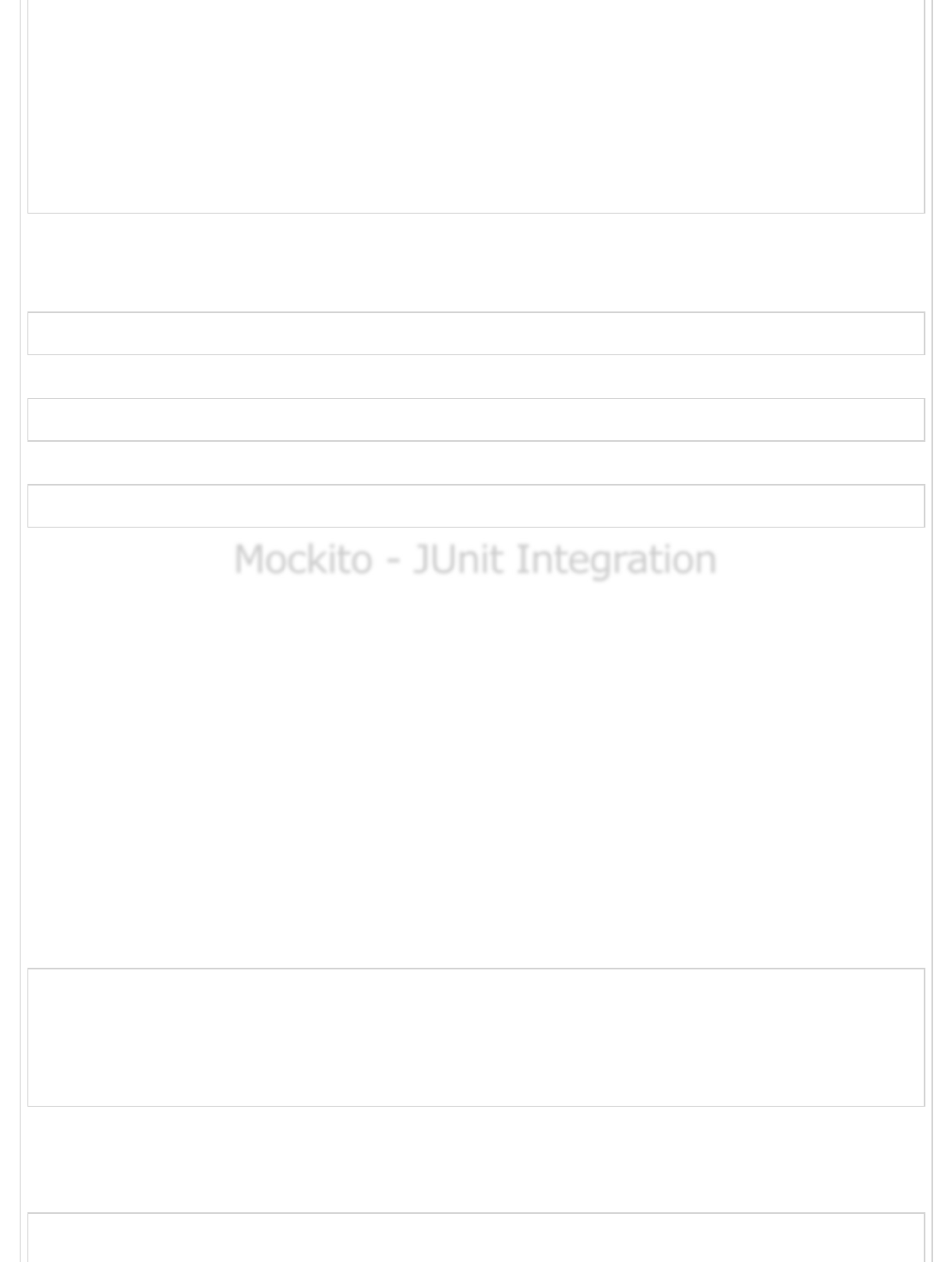
portfolio.setStocks(stocks);
//mock the behavior of stock service to return the value of various stocks
when(stockService.getPrice(googleStock)).thenReturn(50.00);
when(stockService.getPrice(microsoftStock)).thenReturn(1000.00);
double marketValue = portfolio.getMarketValue();
return marketValue == 100500.0;
}
}
Step 5 − Verify the result
Compile the classes using javac compiler as follows −
C:\Mockito_WORKSPACE>javac Stock.java StockService.java Portfolio.java PortfolioTester.java
Now run the PortfolioTester to see the result −
C:\Mockito_WORKSPACE>java PortfolioTester
Verify the Output
pass
Mockito - JUnit IntegrationMockito - JUnit Integration
Mockito - JUnit Integration
In this chapter, we'll learn how to integrate JUnit and Mockito together. Here we will create
a Math Application which uses CalculatorService to perform basic mathematical operations
such as addition, subtraction, multiply, and division.
We'll use Mockito to mock the dummy implementation of CalculatorService. In addition,
we've made extensive use of annotations to showcase their compatibility with both JUnit
and Mockito.
The process is discussed below in a step-by-step manner.
Step 1 − Create an interface called CalculatorService to provide mathematical
functions
File: CalculatorService.java
public interface CalculatorService {
public double add(double input1, double input2);
public double subtract(double input1, double input2);
public double multiply(double input1, double input2);
public double divide(double input1, double input2);
}
Step 2 − Create a JAVA class to represent MathApplication
File: MathApplication.java
public class MathApplication {
private CalculatorService calcService;
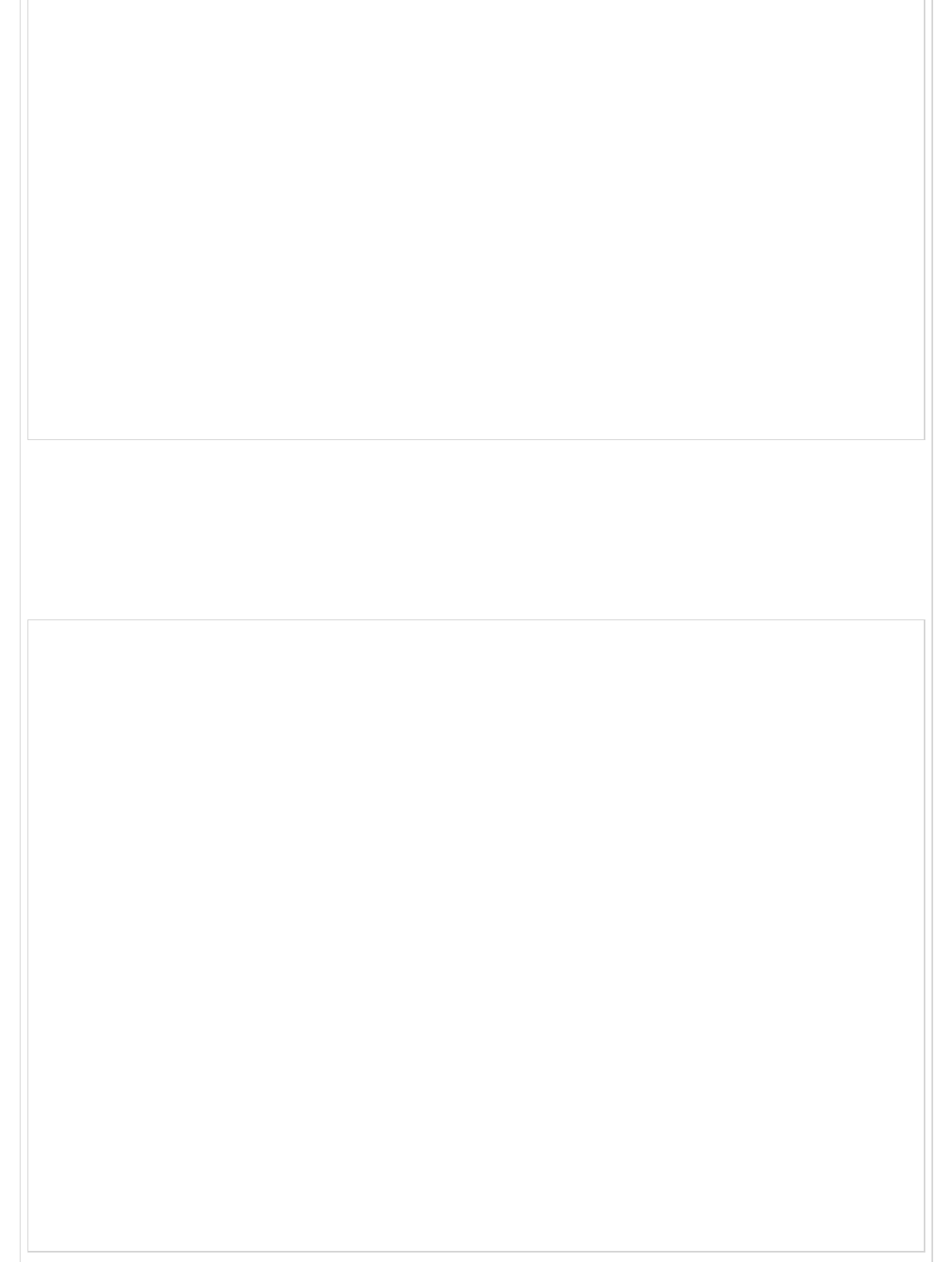
public void setCalculatorService(CalculatorService calcService){
this.calcService = calcService;
}
public double add(double input1, double input2){
return calcService.add(input1, input2);
}
public double subtract(double input1, double input2){
return calcService.subtract(input1, input2);
}
public double multiply(double input1, double input2){
return calcService.multiply(input1, input2);
}
public double divide(double input1, double input2){
return calcService.divide(input1, input2);
}
}
Step 3 − Test the MathApplication class
Let's test the MathApplication class, by injecting in it a mock of calculatorService. Mock will
be created by Mockito.
File: MathApplicationTester.java
import static org.mockito.Mockito.when;
import org.junit.Assert;
import org.junit.Test;
import org.junit.runner.RunWith;
import org.mockito.InjectMocks;
import org.mockito.Mock;
import org.mockito.runners.MockitoJUnitRunner;
// @RunWith attaches a runner with the test class to initialize the test data
@RunWith(MockitoJUnitRunner.class)
public class MathApplicationTester {
//@InjectMocks annotation is used to create and inject the mock object
@InjectMocks
MathApplication mathApplication = new MathApplication();
//@Mock annotation is used to create the mock object to be injected
@Mock
CalculatorService calcService;
@Test
public void testAdd(){
//add the behavior of calc service to add two numbers
when(calcService.add(10.0,20.0)).thenReturn(30.00);
//test the add functionality
Assert.assertEquals(mathApplication.add(10.0, 20.0),30.0,0);
}
}
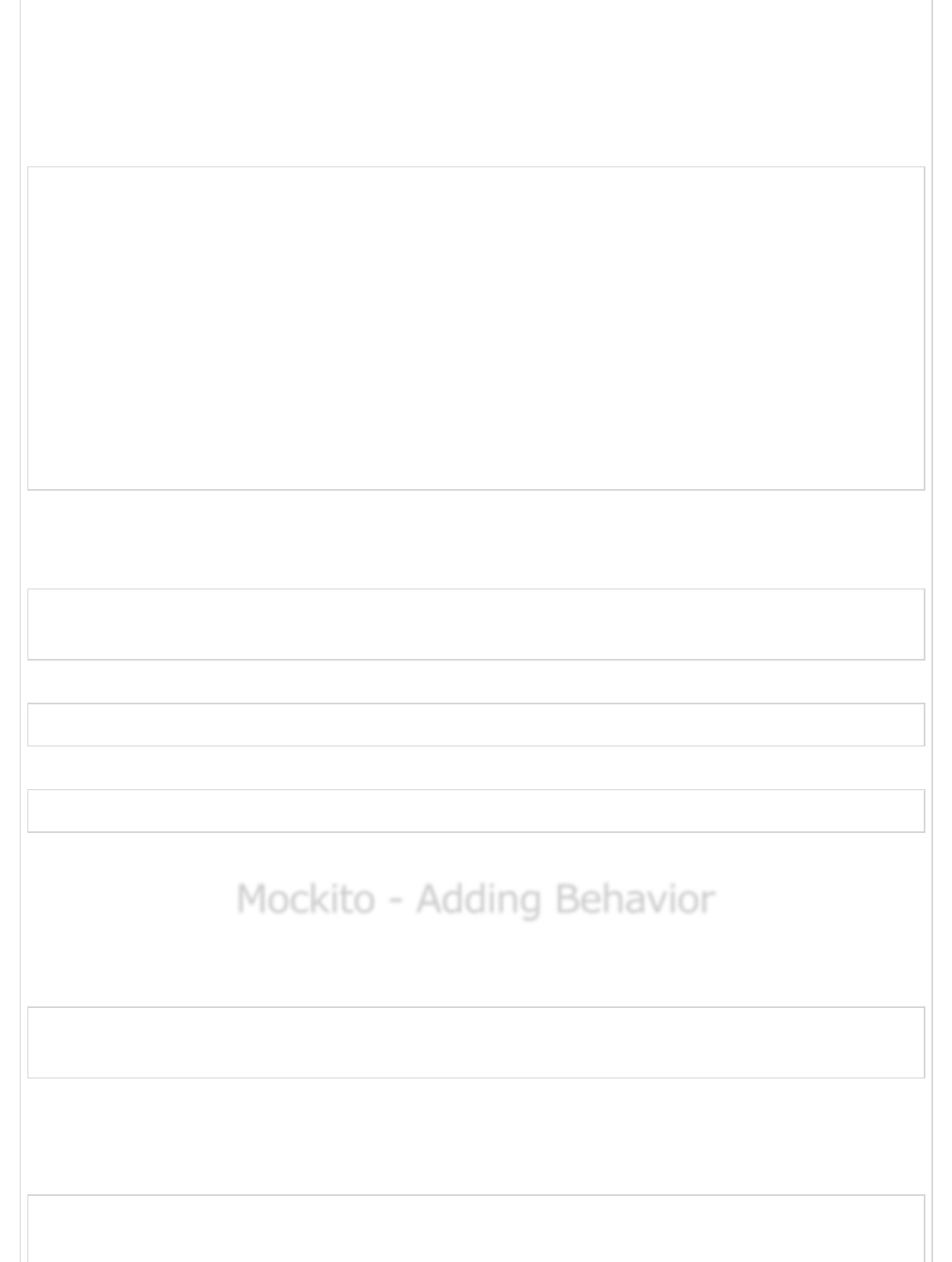
Step 4 − Create a class to execute to test cases
Create a java class file named TestRunner in C> Mockito_WORKSPACE to execute Test
case(s).
File: TestRunner.java
import org.junit.runner.JUnitCore;
import org.junit.runner.Result;
import org.junit.runner.notification.Failure;
public class TestRunner {
public static void main(String[] args) {
Result result = JUnitCore.runClasses(MathApplicationTester.class);
for (Failure failure : result.getFailures()) {
System.out.println(failure.toString());
}
System.out.println(result.wasSuccessful());
}
}
Step 5 − Verify the Result
Compile the classes using javac compiler as follows −
C:\Mockito_WORKSPACE>javac CalculatorService.java MathApplication.
java MathApplicationTester.java TestRunner.java
Now run the Test Runner to see the result −
C:\Mockito_WORKSPACE>java TestRunner
Verify the output.
true
To learn more about JUnit, please refer to JUnit Tutorial at Tutorials Point.
Mockito - Adding BehaviorMockito - Adding Behavior
Mockito - Adding Behavior
Mockito adds a functionality to a mock object using the methods when(). Take a look at
the following code snippet.
//add the behavior of calc service to add two numbers
when(calcService.add(10.0,20.0)).thenReturn(30.00);
Here we've instructed Mockito to give a behavior of adding 10 and 20 to the add method
of calcService and as a result, to return the value of 30.00.
At this point of time, Mock recorded the behavior and is a working mock object.
//add the behavior of calc service to add two numbers
when(calcService.add(10.0,20.0)).thenReturn(30.00);
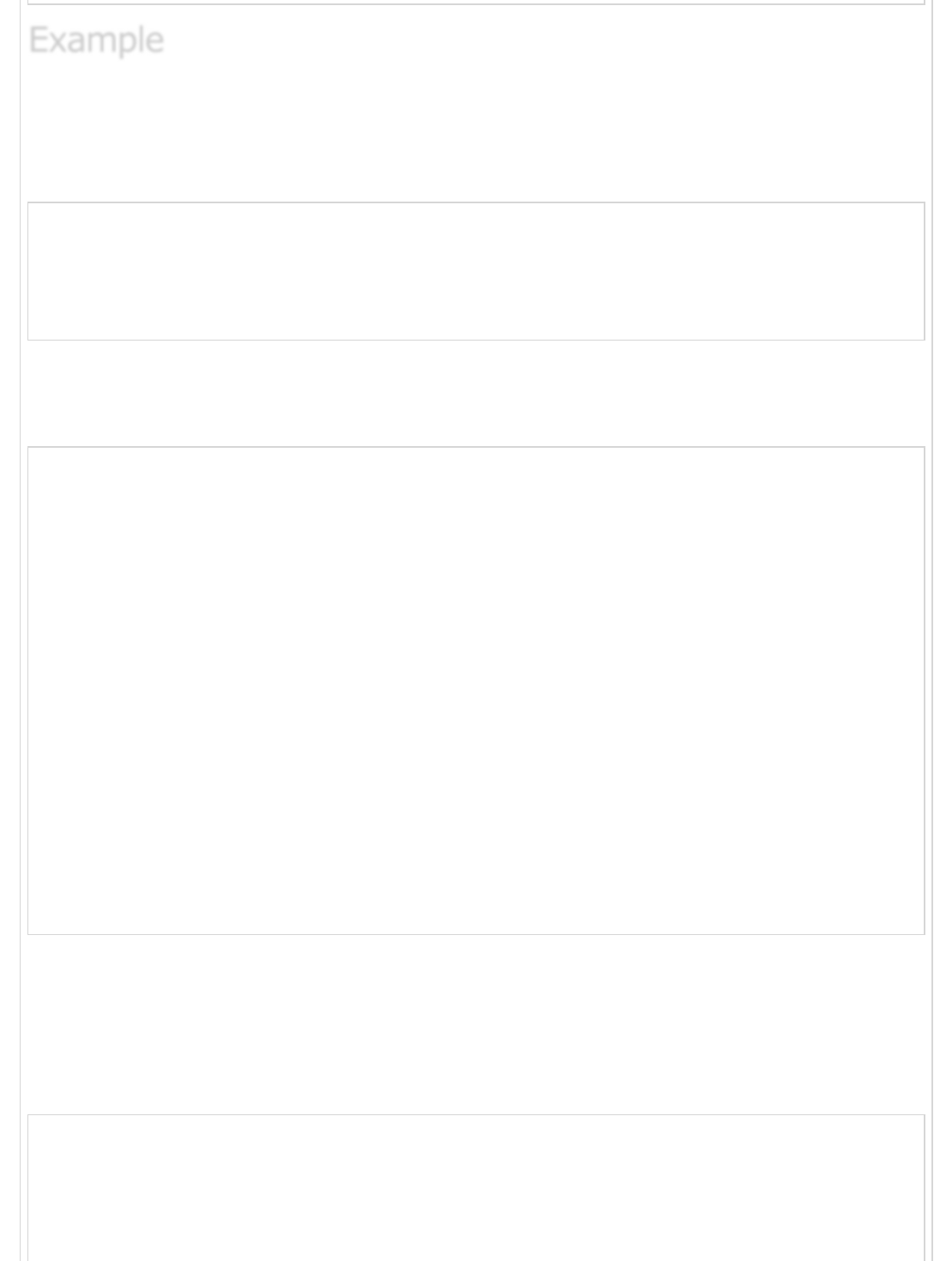
Step 1 − Create an interface called CalculatorService to provide mathematical
functions
File: CalculatorService.java
public interface CalculatorService {
public double add(double input1, double input2);
public double subtract(double input1, double input2);
public double multiply(double input1, double input2);
public double divide(double input1, double input2);
}
Step 2 − Create a JAVA class to represent MathApplication
File: MathApplication.java
public class MathApplication {
private CalculatorService calcService;
public void setCalculatorService(CalculatorService calcService){
this.calcService = calcService;
}
public double add(double input1, double input2){
return calcService.add(input1, input2);
}
public double subtract(double input1, double input2){
return calcService.subtract(input1, input2);
}
public double multiply(double input1, double input2){
return calcService.multiply(input1, input2);
}
public double divide(double input1, double input2){
return calcService.divide(input1, input2);
}
}
Step 3 − Test the MathApplication class
Let's test the MathApplication class, by injecting in it a mock of calculatorService. Mock will
be created by Mockito.
File: MathApplicationTester.java
import static org.mockito.Mockito.when;
import org.junit.Assert;
import org.junit.Test;
import org.junit.runner.RunWith;
import org.mockito.InjectMocks;
ExampleExample
Example
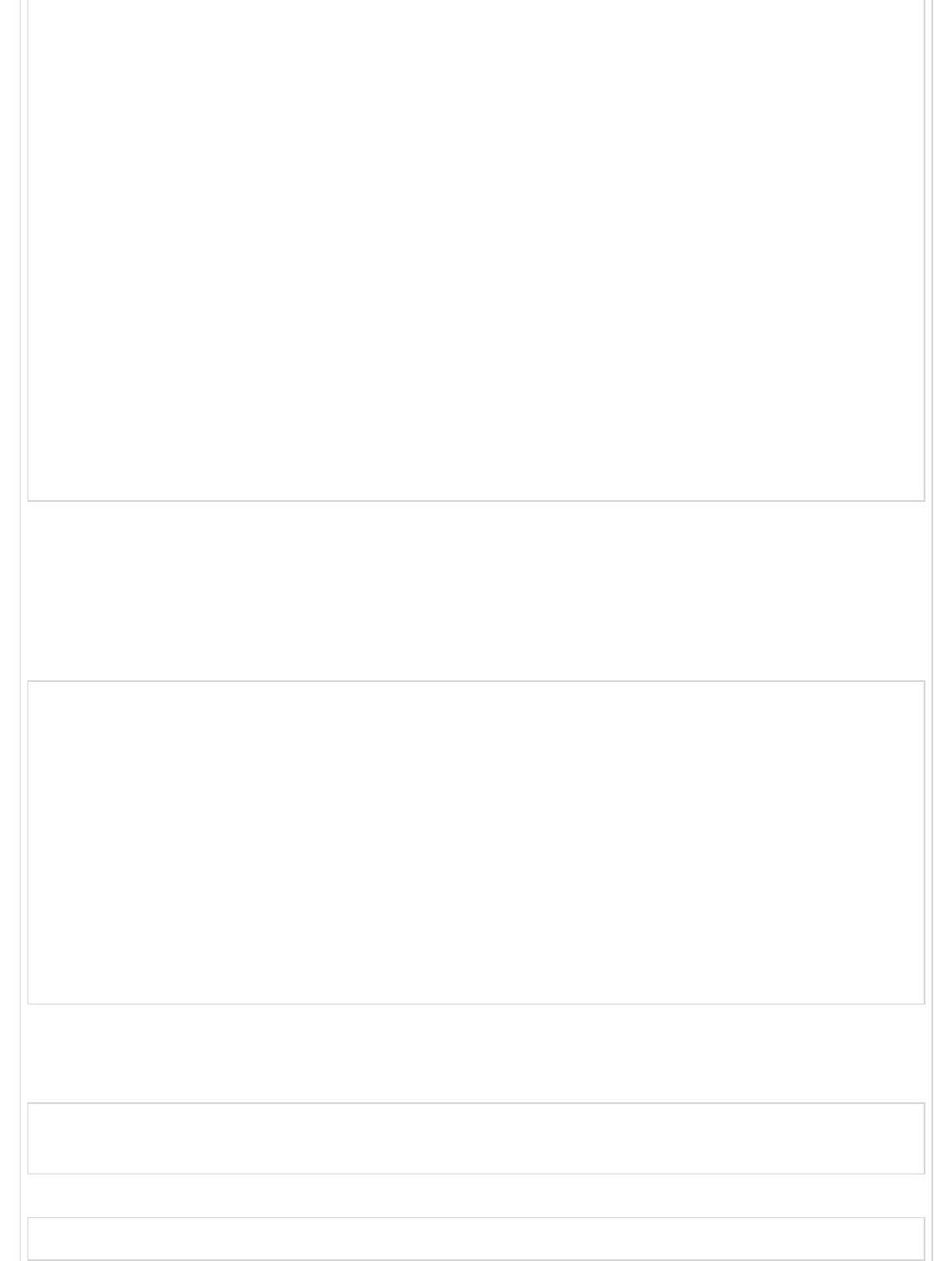
import org.mockito.Mock;
import org.mockito.runners.MockitoJUnitRunner;
// @RunWith attaches a runner with the test class to initialize the test data
@RunWith(MockitoJUnitRunner.class)
public class MathApplicationTester {
//@InjectMocks annotation is used to create and inject the mock object
@InjectMocks
MathApplication mathApplication = new MathApplication();
//@Mock annotation is used to create the mock object to be injected
@Mock
CalculatorService calcService;
@Test
public void testAdd(){
//add the behavior of calc service to add two numbers
when(calcService.add(10.0,20.0)).thenReturn(30.00);
//test the add functionality
Assert.assertEquals(mathApplication.add(10.0, 20.0),30.0,0);
}
}
Step 4 − Execute test cases
Create a java class file named TestRunner in C:\>Mockito_WORKSPACE to execute the
test case(s).
File: TestRunner.java
import org.junit.runner.JUnitCore;
import org.junit.runner.Result;
import org.junit.runner.notification.Failure;
public class TestRunner {
public static void main(String[] args) {
Result result = JUnitCore.runClasses(MathApplicationTester.class);
for (Failure failure : result.getFailures()) {
System.out.println(failure.toString());
}
System.out.println(result.wasSuccessful());
}
}
Step 5 − Verify the Result
Compile the classes using javac compiler as follows −
C:\Mockito_WORKSPACE>javac CalculatorService.java MathApplication.
java MathApplicationTester.java TestRunner.java
Now run the Test Runner to see the result −
C:\Mockito_WORKSPACE>java TestRunner
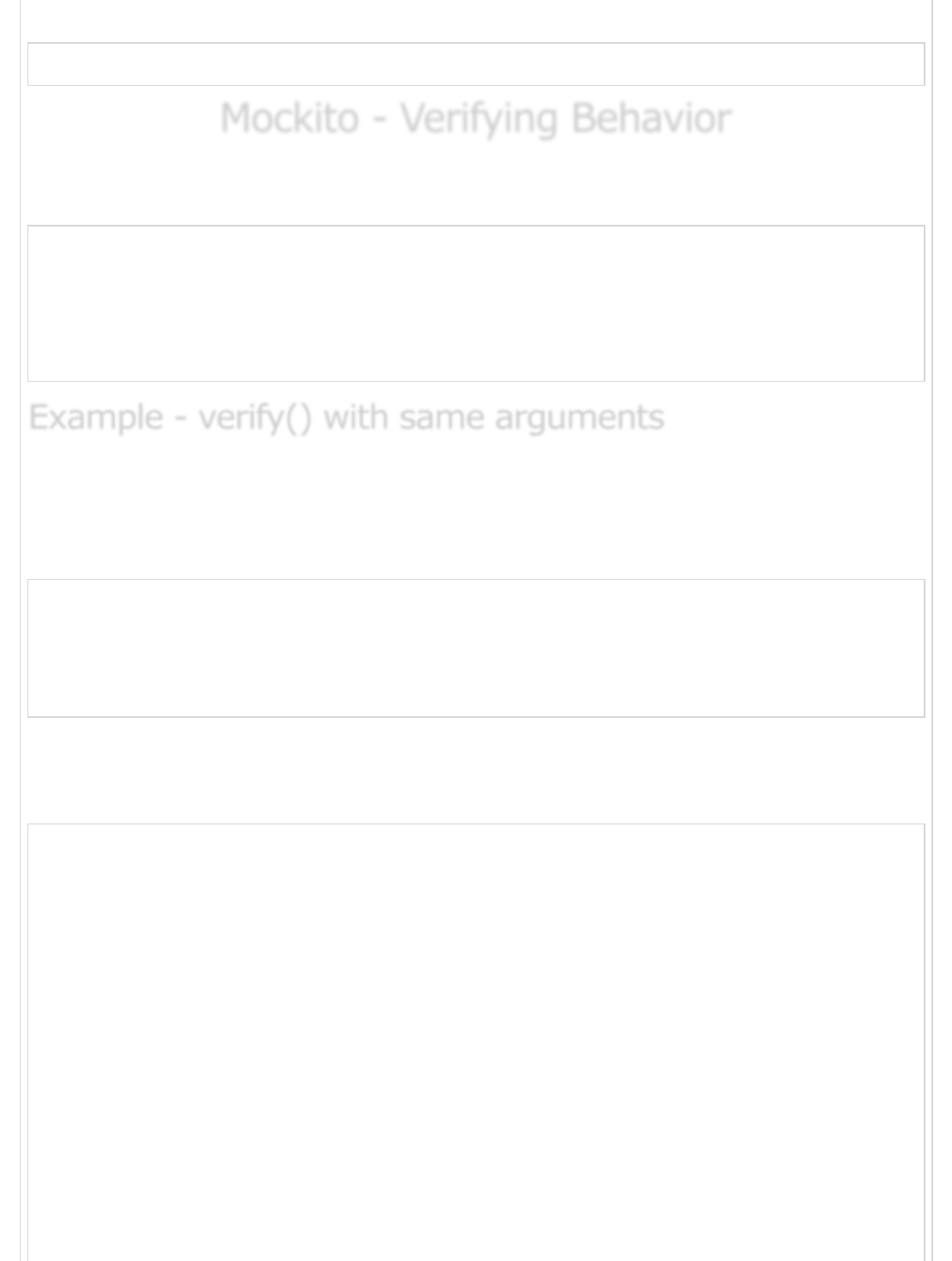
Verify the output.
true
Mockito - Verifying BehaviorMockito - Verifying Behavior
Mockito - Verifying Behavior
Mockito can ensure whether a mock method is being called with reequired arguments or
not. It is done using the verify() method. Take a look at the following code snippet.
//test the add functionality
Assert.assertEquals(mathApplication.add(10.0, 20.0),30.0,0);
//verify call to calcService is made or not with same arguments.
verify(calcService).add(10.0, 20.0);
Step 1 − Create an interface called CalculatorService to provide mathematical
functions
File: CalculatorService.java
public interface CalculatorService {
public double add(double input1, double input2);
public double subtract(double input1, double input2);
public double multiply(double input1, double input2);
public double divide(double input1, double input2);
}
Step 2 − Create a JAVA class to represent MathApplication
File: MathApplication.java
public class MathApplication {
private CalculatorService calcService;
public void setCalculatorService(CalculatorService calcService){
this.calcService = calcService;
}
public double add(double input1, double input2){
//return calcService.add(input1, input2);
return input1 + input2;
}
public double subtract(double input1, double input2){
return calcService.subtract(input1, input2);
}
public double multiply(double input1, double input2){
return calcService.multiply(input1, input2);
}
Example - verify() with same argumentsExample - verify() with same arguments
Example - verify() with same arguments
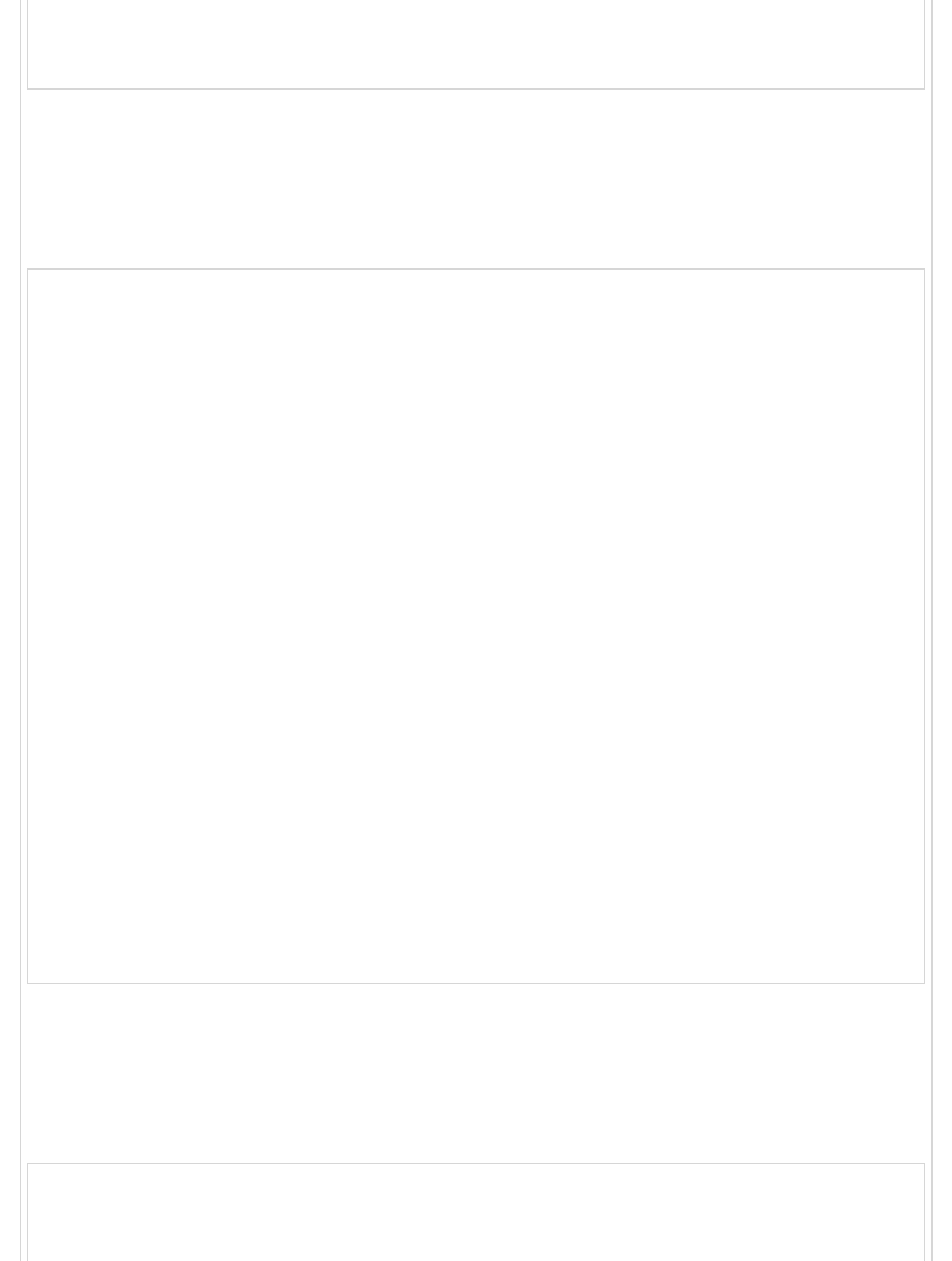
public double divide(double input1, double input2){
return calcService.divide(input1, input2);
}
}
Step 3 − Test the MathApplication class
Let's test the MathApplication class, by injecting in it a mock of calculatorService. Mock will
be created by Mockito.
File: MathApplicationTester.java
import static org.mockito.Mockito.verify;
import static org.mockito.Mockito.when;
import org.junit.Assert;
import org.junit.Test;
import org.junit.runner.RunWith;
import org.mockito.InjectMocks;
import org.mockito.Mock;
import org.mockito.runners.MockitoJUnitRunner;
// @RunWith attaches a runner with the test class to initialize the test data
@RunWith(MockitoJUnitRunner.class)
public class MathApplicationTester {
//@InjectMocks annotation is used to create and inject the mock object
@InjectMocks
MathApplication mathApplication = new MathApplication();
//@Mock annotation is used to create the mock object to be injected
@Mock
CalculatorService calcService;
@Test
public void testAdd(){
//add the behavior of calc service to add two numbers
when(calcService.add(10.0,20.0)).thenReturn(30.00);
//test the add functionality
Assert.assertEquals(mathApplication.add(10.0, 20.0),30.0,0);
//verify the behavior
verify(calcService).add(10.0, 20.0);
}
}
Step 4 − Execute test cases
Create a java class file named TestRunner in C:\> Mockito_WORKSPACE to execute Test
case(s).
File: TestRunner.java
import org.junit.runner.JUnitCore;
import org.junit.runner.Result;
import org.junit.runner.notification.Failure;
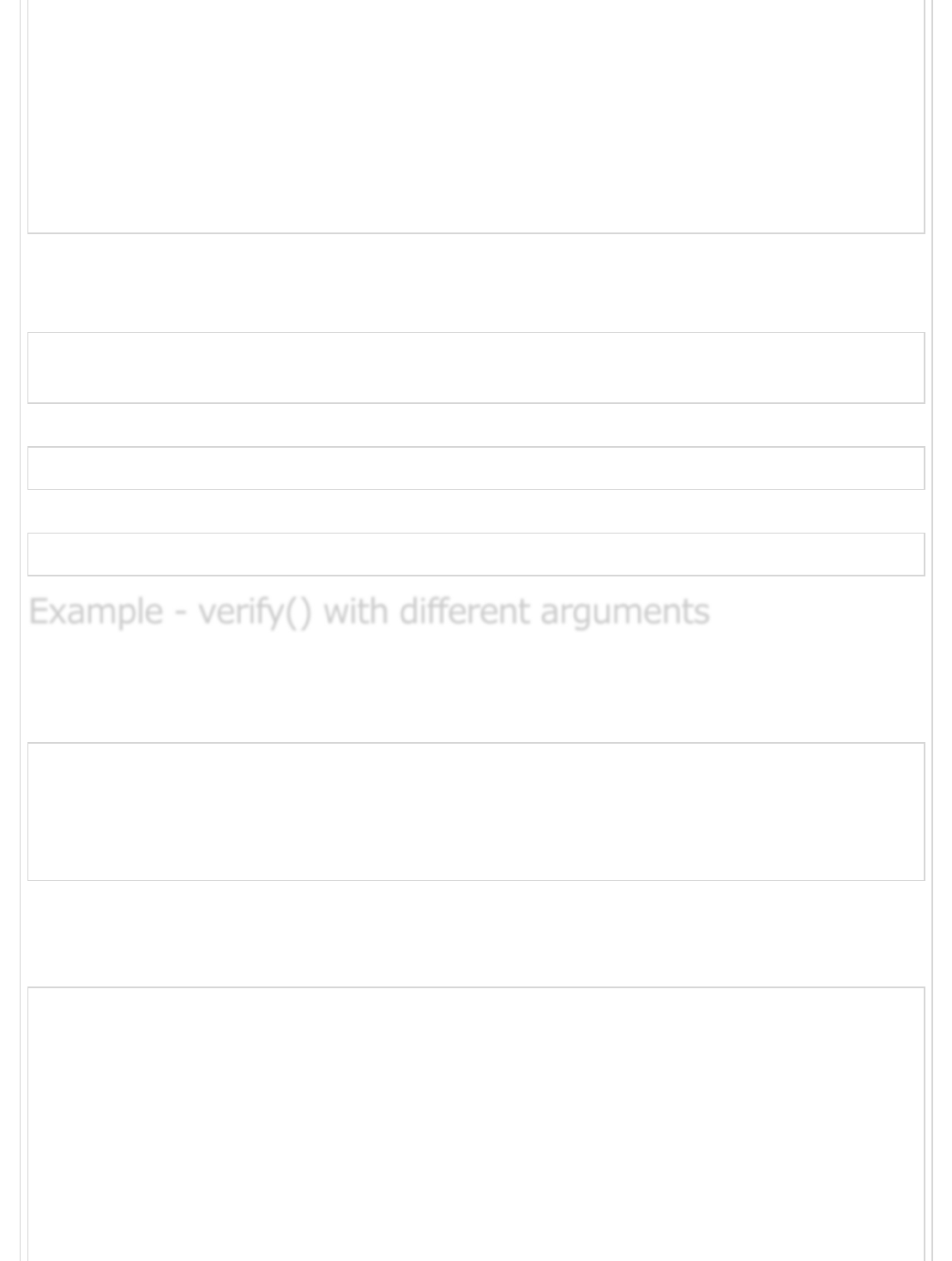
public class TestRunner {
public static void main(String[] args) {
Result result = JUnitCore.runClasses(MathApplicationTester.class);
for (Failure failure : result.getFailures()) {
System.out.println(failure.toString());
}
System.out.println(result.wasSuccessful());
}
}
Step 5 − Verify the Result
Compile the classes using javac compiler as follows −
C:\Mockito_WORKSPACE>javac CalculatorService.java MathApplication.
java MathApplicationTester.java TestRunner.java
Now run the Test Runner to see the result
C:\Mockito_WORKSPACE>java TestRunner
Verify the output.
true
Step 1 − Create an interface CalculatorService to provide mathematical functions
File: CalculatorService.java
public interface CalculatorService {
public double add(double input1, double input2);
public double subtract(double input1, double input2);
public double multiply(double input1, double input2);
public double divide(double input1, double input2);
}
Step 2 − Create a JAVA class to represent MathApplication
File: MathApplication.java
public class MathApplication {
private CalculatorService calcService;
public void setCalculatorService(CalculatorService calcService){
this.calcService = calcService;
}
public double add(double input1, double input2){
//return calcService.add(input1, input2);
return input1 + input2;
}
Example - verify() with different argumentsExample - verify() with different arguments
Example - verify() with different arguments
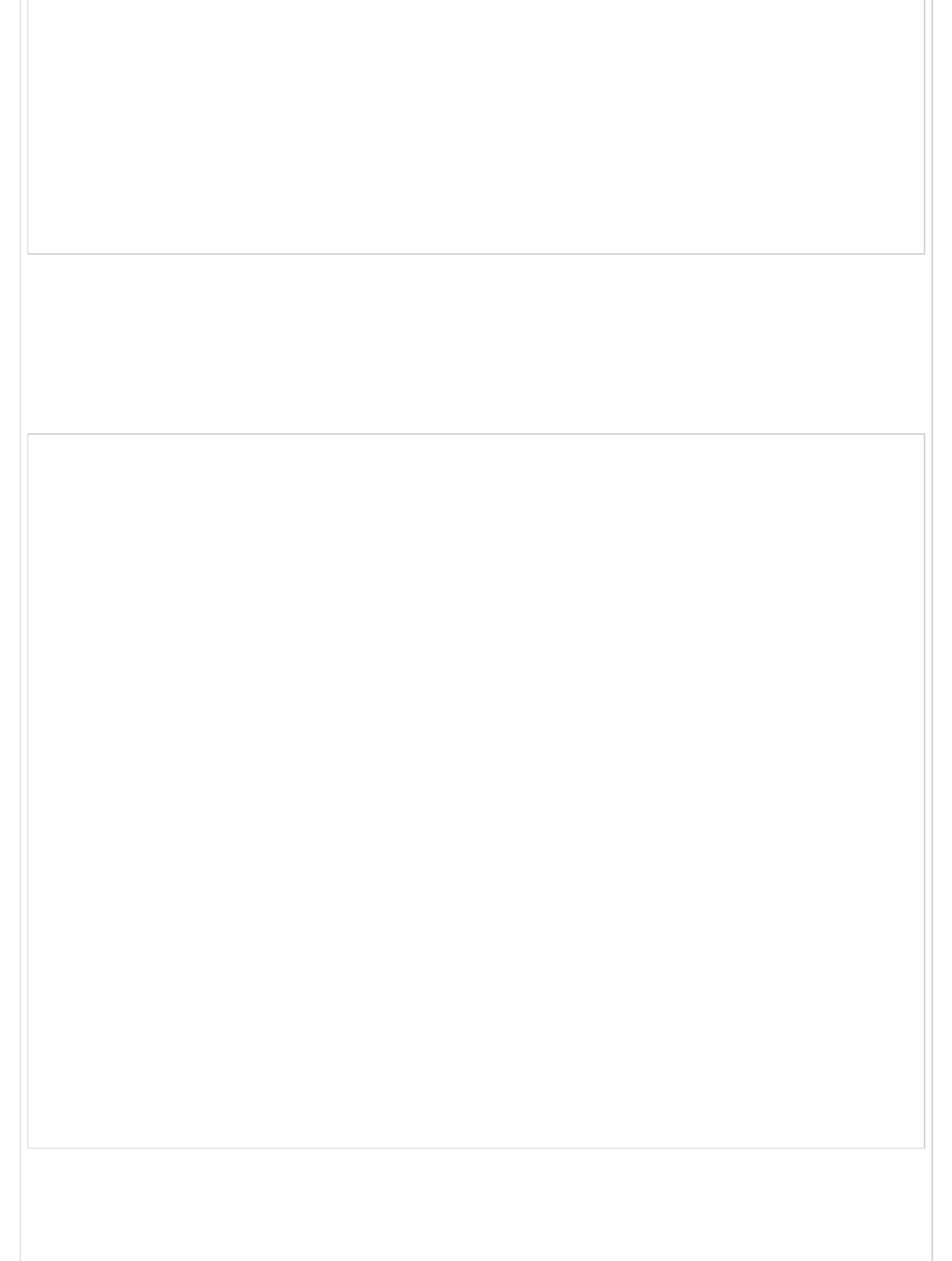
public double subtract(double input1, double input2){
return calcService.subtract(input1, input2);
}
public double multiply(double input1, double input2){
return calcService.multiply(input1, input2);
}
public double divide(double input1, double input2){
return calcService.divide(input1, input2);
}
}
Step 3 − Test the MathApplication class
Let's test the MathApplication class, by injecting in it a mock of calculatorService. Mock will
be created by Mockito.
File: MathApplicationTester.java
import static org.mockito.Mockito.verify;
import static org.mockito.Mockito.when;
import org.junit.Assert;
import org.junit.Test;
import org.junit.runner.RunWith;
import org.mockito.InjectMocks;
import org.mockito.Mock;
import org.mockito.runners.MockitoJUnitRunner;
// @RunWith attaches a runner with the test class to initialize the test data
@RunWith(MockitoJUnitRunner.class)
public class MathApplicationTester {
//@InjectMocks annotation is used to create and inject the mock object
@InjectMocks
MathApplication mathApplication = new MathApplication();
//@Mock annotation is used to create the mock object to be injected
@Mock
CalculatorService calcService;
@Test
public void testAdd(){
//add the behavior of calc service to add two numbers
when(calcService.add(10.0,20.0)).thenReturn(30.00);
//test the add functionality
Assert.assertEquals(mathApplication.add(10.0, 20.0),30.0,0);
//verify the behavior
verify(calcService).add(20.0, 30.0);
}
}
Step 4 − Execute test cases
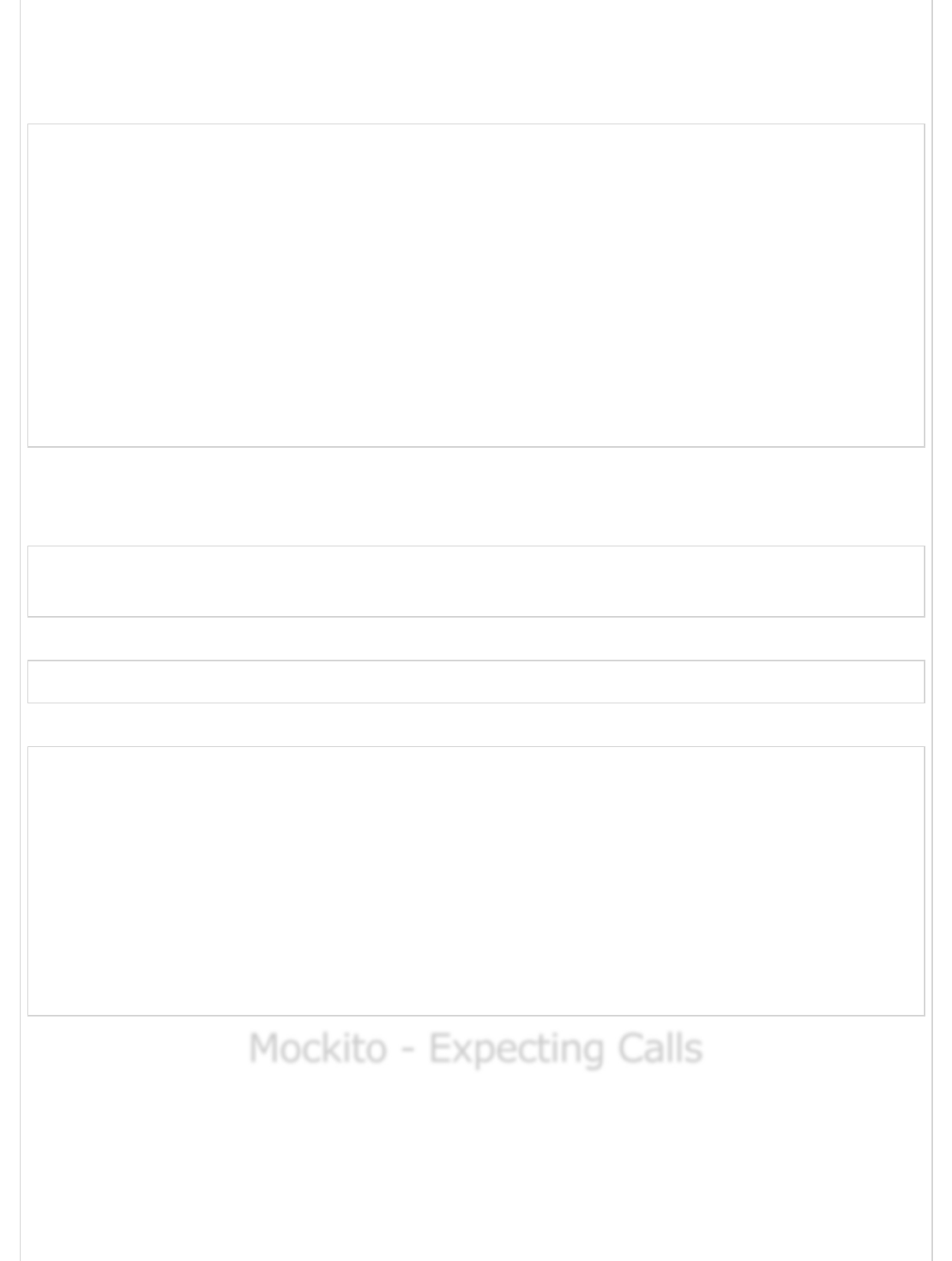
Create a java class file named TestRunner in C:\> Mockito_WORKSPACE to execute Test
case(s).
File: TestRunner.java
import org.junit.runner.JUnitCore;
import org.junit.runner.Result;
import org.junit.runner.notification.Failure;
public class TestRunner {
public static void main(String[] args) {
Result result = JUnitCore.runClasses(MathApplicationTester.class);
for (Failure failure : result.getFailures()) {
System.out.println(failure.toString());
}
System.out.println(result.wasSuccessful());
}
}
Step 5 − Verify the Result
Compile the classes using javac compiler as follows −
C:\Mockito_WORKSPACE>javac CalculatorService.java MathApplication.
java MathApplicationTester.java TestRunner.java
Now run the Test Runner to see the result −
C:\Mockito_WORKSPACE>java TestRunner
Verify the output.
testAdd(MathApplicationTester):
Argument(s) are different! Wanted:
calcService.add(20.0, 30.0);
-> at MathApplicationTester.testAdd(MathApplicationTester.java:32)
Actual invocation has different arguments:
calcService.add(10.0, 20.0);
-> at MathApplication.add(MathApplication.java:10)
false
Mockito - Expecting CallsMockito - Expecting Calls
Mockito - Expecting Calls
Mockito provides a special check on the number of calls that can be made on a particular
method. Suppose MathApplication should call the CalculatorService.serviceUsed() method
only once, then it should not be able to call CalculatorService.serviceUsed() more than
once.
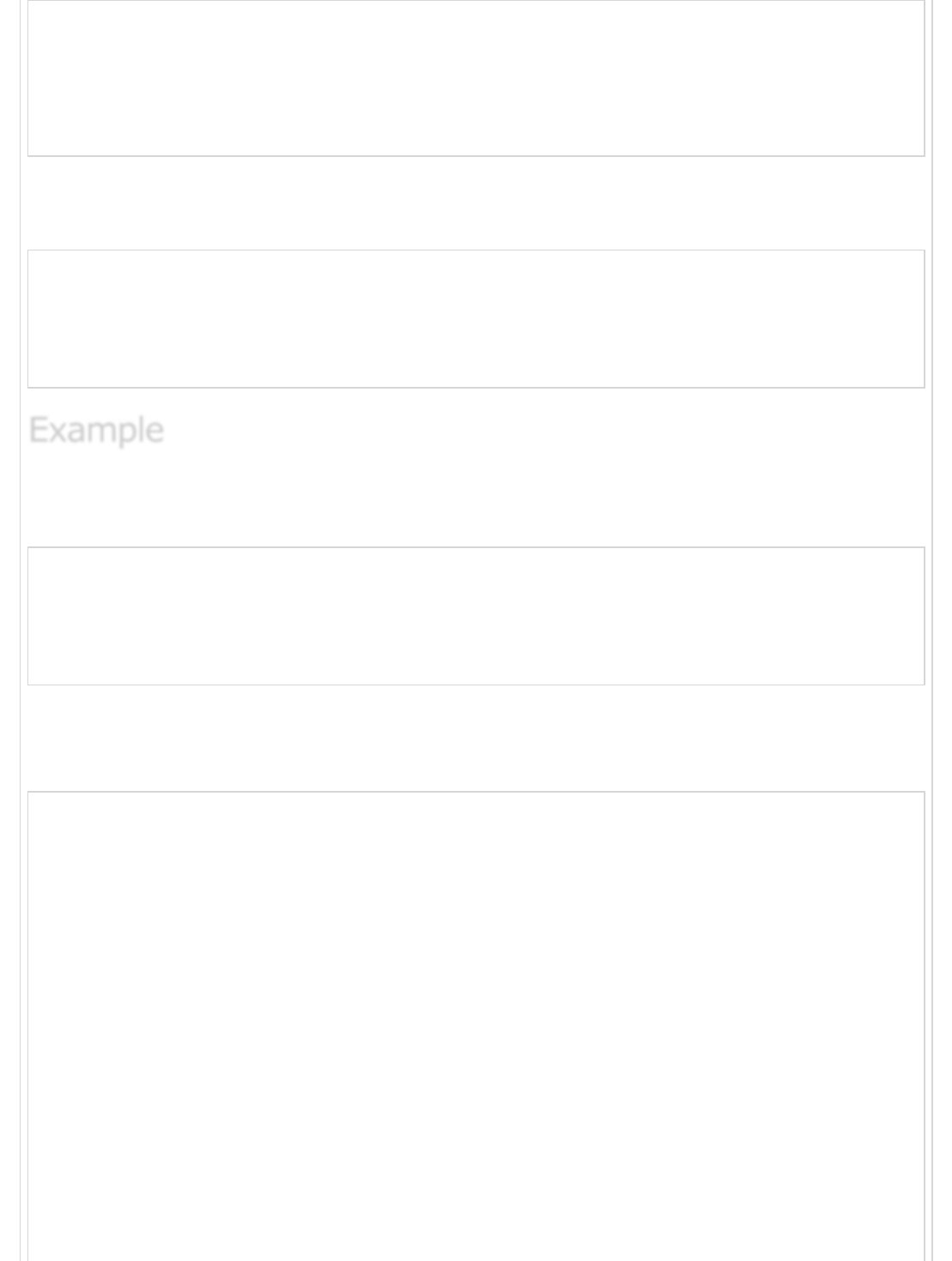
//add the behavior of calc service to add two numbers
when(calcService.add(10.0,20.0)).thenReturn(30.00);
//limit the method call to 1, no less and no more calls are allowed
verify(calcService, times(1)).add(10.0, 20.0);
Create CalculatorService interface as follows.
File: CalculatorService.java
public interface CalculatorService {
public double add(double input1, double input2);
public double subtract(double input1, double input2);
public double multiply(double input1, double input2);
public double divide(double input1, double input2);
}
Step 1 − Create an interface called CalculatorService to provide mathematical functions
File: CalculatorService.java
public interface CalculatorService {
public double add(double input1, double input2);
public double subtract(double input1, double input2);
public double multiply(double input1, double input2);
public double divide(double input1, double input2);
}
Step 2 − Create a JAVA class to represent MathApplication
File: MathApplication.java
public class MathApplication {
private CalculatorService calcService;
public void setCalculatorService(CalculatorService calcService){
this.calcService = calcService;
}
public double add(double input1, double input2){
return calcService.add(input1, input2);
}
public double subtract(double input1, double input2){
return calcService.subtract(input1, input2);
}
public double multiply(double input1, double input2){
return calcService.multiply(input1, input2);
}
public double divide(double input1, double input2){
return calcService.divide(input1, input2);
ExampleExample
Example
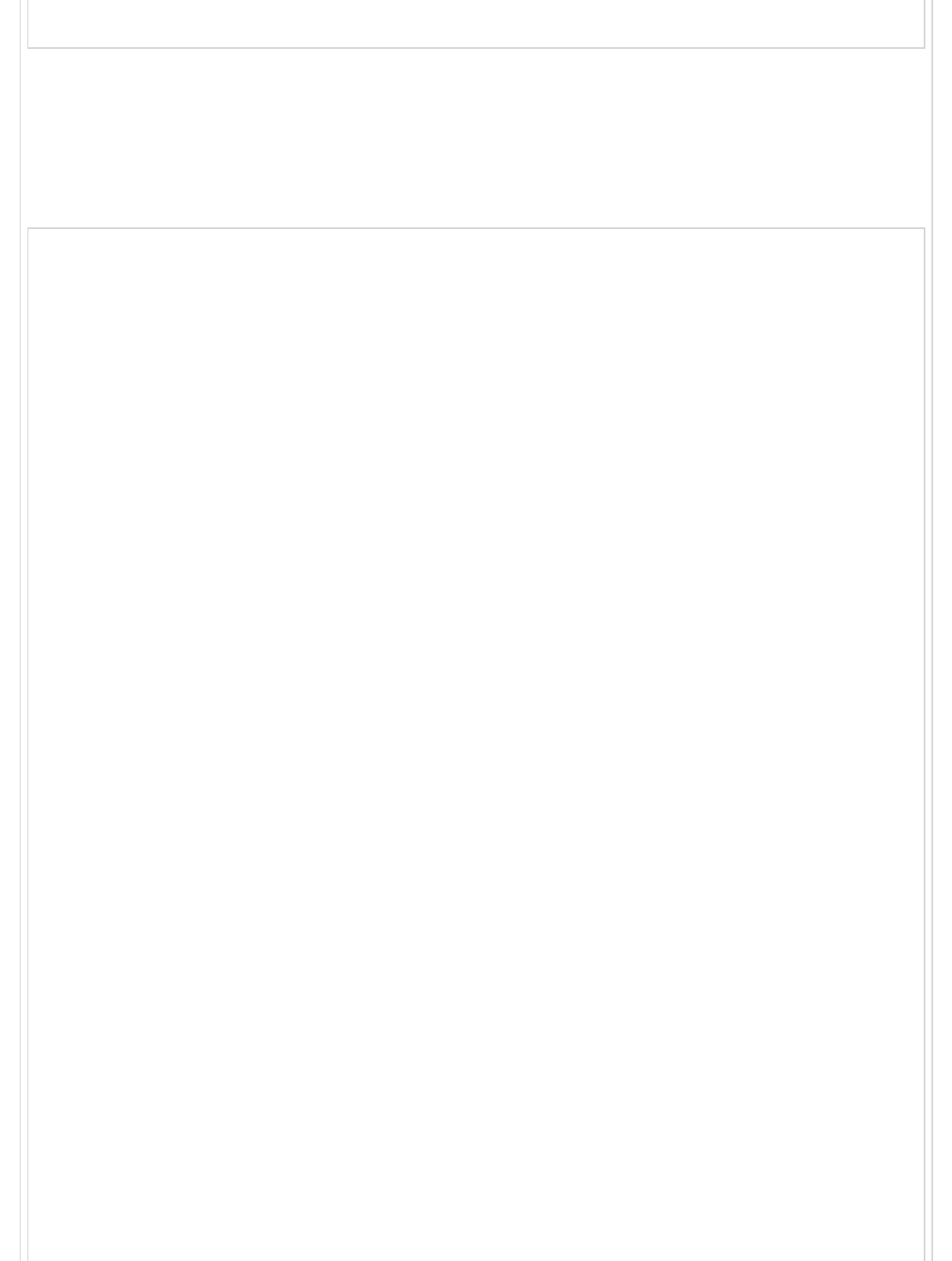
}
}
Step 3 − Test the MathApplication class
Let's test the MathApplication class, by injecting in it a mock of calculatorService. Mock will
be created by Mockito.
File: MathApplicationTester.java
import static org.mockito.Mockito.verify;
import static org.mockito.Mockito.when;
import static org.mockito.Mockito.times;
import static org.mockito.Mockito.never;
import org.junit.Assert;
import org.junit.Test;
import org.junit.runner.RunWith;
import org.mockito.InjectMocks;
import org.mockito.Mock;
import org.mockito.runners.MockitoJUnitRunner;
// @RunWith attaches a runner with the test class to initialize the test data
@RunWith(MockitoJUnitRunner.class)
public class MathApplicationTester {
//@InjectMocks annotation is used to create and inject the mock object
@InjectMocks
MathApplication mathApplication = new MathApplication();
//@Mock annotation is used to create the mock object to be injected
@Mock
CalculatorService calcService;
@Test
public void testAdd(){
//add the behavior of calc service to add two numbers
when(calcService.add(10.0,20.0)).thenReturn(30.00);
//add the behavior of calc service to subtract two numbers
when(calcService.subtract(20.0,10.0)).thenReturn(10.00);
//test the add functionality
Assert.assertEquals(mathApplication.add(10.0, 20.0),30.0,0);
Assert.assertEquals(mathApplication.add(10.0, 20.0),30.0,0);
Assert.assertEquals(mathApplication.add(10.0, 20.0),30.0,0);
//test the subtract functionality
Assert.assertEquals(mathApplication.subtract(20.0, 10.0),10.0,0.0);
//default call count is 1
verify(calcService).subtract(20.0, 10.0);
//check if add function is called three times
verify(calcService, times(3)).add(10.0, 20.0);
//verify that method was never called on a mock
verify(calcService, never()).multiply(10.0,20.0);
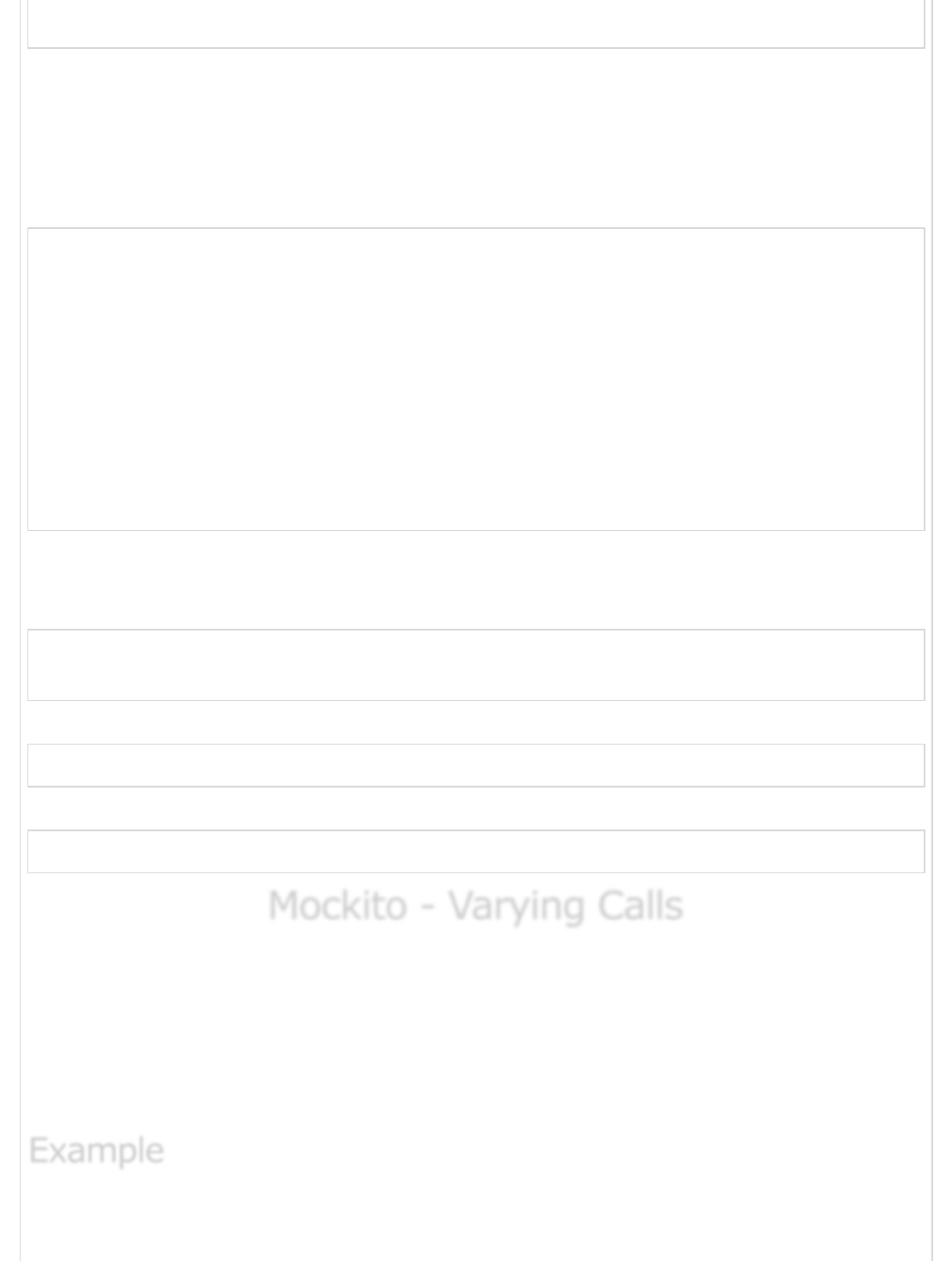
}
}
Step 4 − Execute test cases
Create a java class file named TestRunner in C:\> Mockito_WORKSPACE to execute Test
case(s).
File: TestRunner.java
import org.junit.runner.JUnitCore;
import org.junit.runner.Result;
import org.junit.runner.notification.Failure;
public class TestRunner {
public static void main(String[] args) {
Result result = JUnitCore.runClasses(MathApplicationTester.class);
for (Failure failure : result.getFailures()) {
System.out.println(failure.toString());
}
System.out.println(result.wasSuccessful());
}
}
Step 5 − Verify the Result
Compile the classes using javac compiler as follows −
C:\Mockito_WORKSPACE>javac CalculatorService.java MathApplication.
java MathApplicationTester.java TestRunner.java
Now run the Test Runner to see the result −
C:\Mockito_WORKSPACE>java TestRunner
Verify the output.
true
Mockito - Varying CallsMockito - Varying Calls
Mockito - Varying Calls
Mockito provides the following additional methods to vary the expected call counts.
atLeast (int min) − expects min calls.
atLeastOnce () − expects at least one call.
atMost (int max) − expects max calls.
Step 1 − Create an interface CalculatorService to provide mathematical functions
ExampleExample
Example
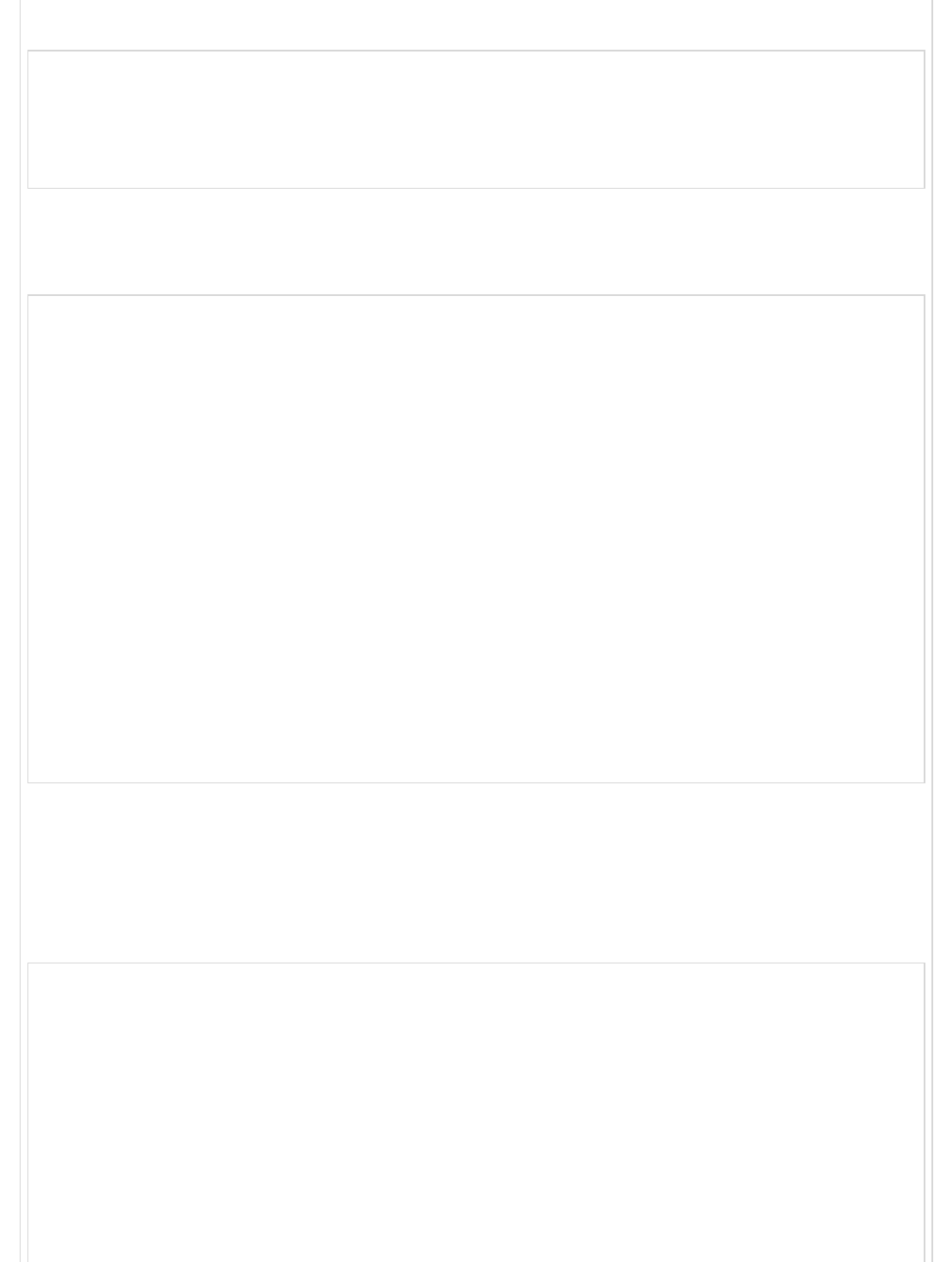
File: CalculatorService.java
public interface CalculatorService {
public double add(double input1, double input2);
public double subtract(double input1, double input2);
public double multiply(double input1, double input2);
public double divide(double input1, double input2);
}
Step 2 − Create a JAVA class to represent MathApplication
File: MathApplication.java
public class MathApplication {
private CalculatorService calcService;
public void setCalculatorService(CalculatorService calcService){
this.calcService = calcService;
}
public double add(double input1, double input2){
return calcService.add(input1, input2);
}
public double subtract(double input1, double input2){
return calcService.subtract(input1, input2);
}
public double multiply(double input1, double input2){
return calcService.multiply(input1, input2);
}
public double divide(double input1, double input2){
return calcService.divide(input1, input2);
}
}
Step 3 − Test the MathApplication class
Let's test the MathApplication class, by injecting in it a mock of calculatorService. Mock will
be created by Mockito.
File: MathApplicationTester.java
import static org.mockito.Mockito.verify;
import static org.mockito.Mockito.when;
import static org.mockito.Mockito.atLeastOnce;
import static org.mockito.Mockito.atLeast;
import static org.mockito.Mockito.atMost;
import org.junit.Assert;
import org.junit.Test;
import org.junit.runner.RunWith;
import org.mockito.InjectMocks;
import org.mockito.Mock;
import org.mockito.runners.MockitoJUnitRunner;
// @RunWith attaches a runner with the test class to initialize the test data
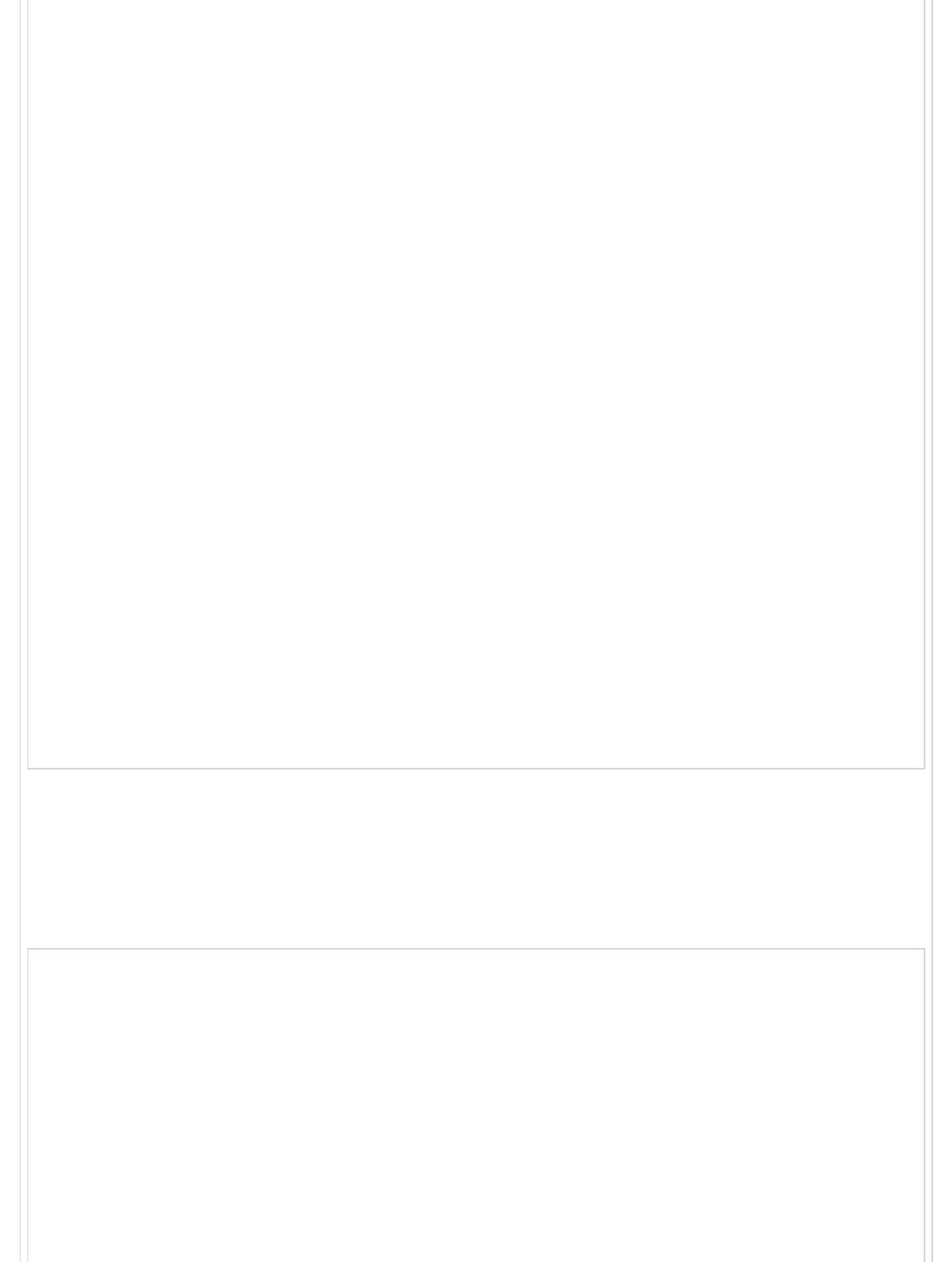
@RunWith(MockitoJUnitRunner.class)
public class MathApplicationTester {
//@InjectMocks annotation is used to create and inject the mock object
@InjectMocks
MathApplication mathApplication = new MathApplication();
//@Mock annotation is used to create the mock object to be injected
@Mock
CalculatorService calcService;
@Test
public void testAdd(){
//add the behavior of calc service to add two numbers
when(calcService.add(10.0,20.0)).thenReturn(30.00);
//add the behavior of calc service to subtract two numbers
when(calcService.subtract(20.0,10.0)).thenReturn(10.00);
//test the add functionality
Assert.assertEquals(mathApplication.add(10.0, 20.0),30.0,0);
Assert.assertEquals(mathApplication.add(10.0, 20.0),30.0,0);
Assert.assertEquals(mathApplication.add(10.0, 20.0),30.0,0);
//test the subtract functionality
Assert.assertEquals(mathApplication.subtract(20.0, 10.0),10.0,0.0);
//check a minimum 1 call count
verify(calcService, atLeastOnce()).subtract(20.0, 10.0);
//check if add function is called minimum 2 times
verify(calcService, atLeast(2)).add(10.0, 20.0);
//check if add function is called maximum 3 times
verify(calcService, atMost(3)).add(10.0,20.0);
}
}
Step 4 − Execute test cases
Create a java class file named TestRunner in C:\> Mockito_WORKSPACE to execute Test
case(s)
File: TestRunner.java
import org.junit.runner.JUnitCore;
import org.junit.runner.Result;
import org.junit.runner.notification.Failure;
public class TestRunner {
public static void main(String[] args) {
Result result = JUnitCore.runClasses(MathApplicationTester.class);
for (Failure failure : result.getFailures()) {
System.out.println(failure.toString());
}
System.out.println(result.wasSuccessful());
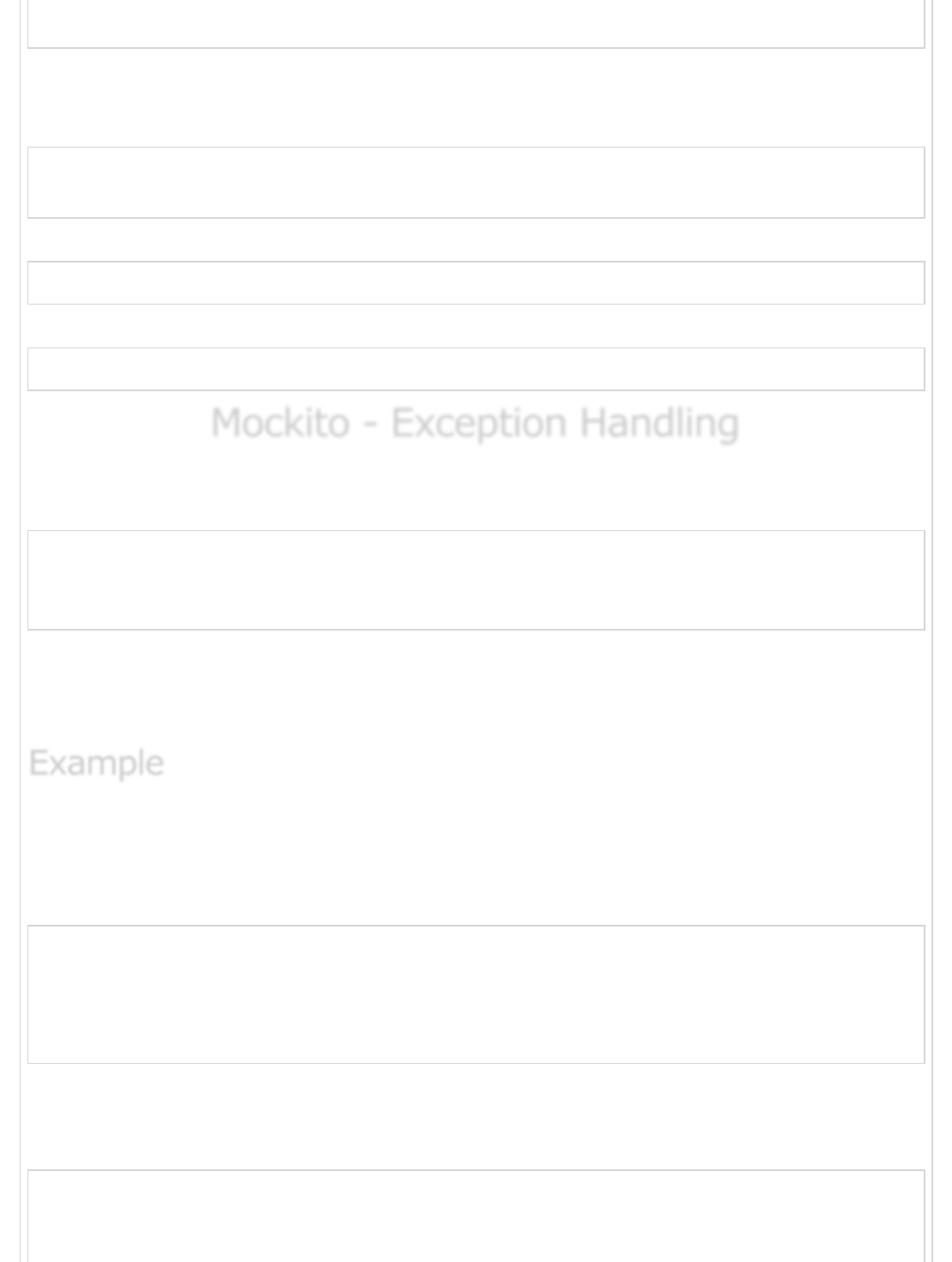
}
}
Step 5 − Verify the Result
Compile the classes using javac compiler as follows −
C:\Mockito_WORKSPACE>javac CalculatorService.java MathApplication.
java MathApplicationTester.java TestRunner.java
Now run the Test Runner to see the result −
C:\Mockito_WORKSPACE>java TestRunner
Verify the output.
true
Mockito - Exception HandlingMockito - Exception Handling
Mockito - Exception Handling
Mockito provides the capability to a mock to throw exceptions, so exception handling can
be tested. Take a look at the following code snippet.
//add the behavior to throw exception
doThrow(new Runtime Exception("divide operation not implemented"))
.when(calcService).add(10.0,20.0);
Here we've added an exception clause to a mock object. MathApplication makes use of
calcService using its add method and the mock throws a RuntimeException whenever
calcService.add() method is invoked.
Step 1 − Create an interface called CalculatorService to provide mathematical
functions
File: CalculatorService.java
public interface CalculatorService {
public double add(double input1, double input2);
public double subtract(double input1, double input2);
public double multiply(double input1, double input2);
public double divide(double input1, double input2);
}
Step 2 − Create a JAVA class to represent MathApplication
File: MathApplication.java
public class MathApplication {
private CalculatorService calcService;
public void setCalculatorService(CalculatorService calcService){
ExampleExample
Example
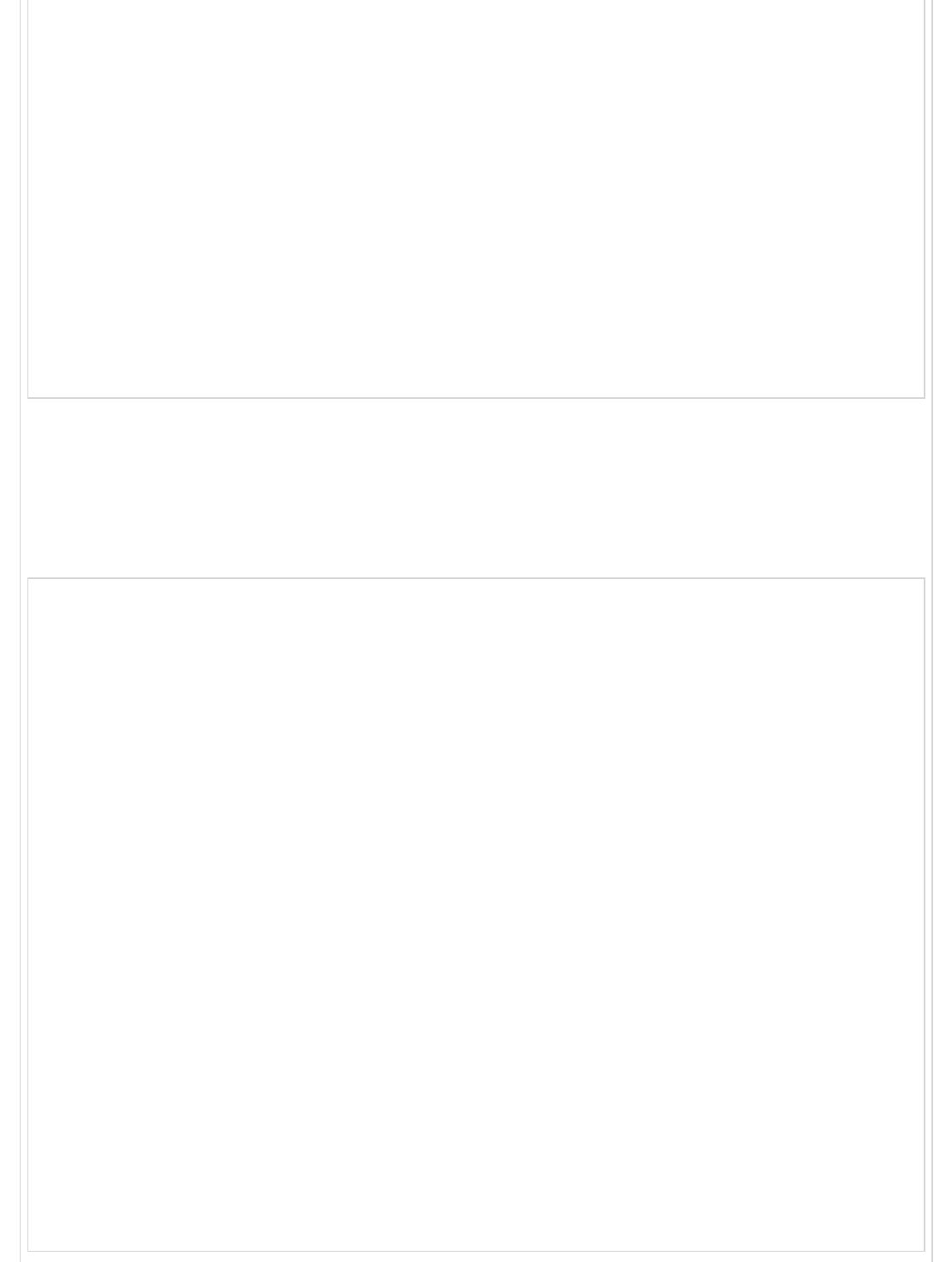
this.calcService = calcService;
}
public double add(double input1, double input2){
return calcService.add(input1, input2);
}
public double subtract(double input1, double input2){
return calcService.subtract(input1, input2);
}
public double multiply(double input1, double input2){
return calcService.multiply(input1, input2);
}
public double divide(double input1, double input2){
return calcService.divide(input1, input2);
}
}
Step 3 − Test the MathApplication class
Let's test the MathApplication class, by injecting in it a mock of calculatorService. Mock will
be created by Mockito.
File: MathApplicationTester.java
import static org.mockito.Mockito.doThrow;
import org.junit.Assert;
import org.junit.Test;
import org.junit.runner.RunWith;
import org.mockito.InjectMocks;
import org.mockito.Mock;
import org.mockito.runners.MockitoJUnitRunner;
// @RunWith attaches a runner with the test class to initialize the test data
@RunWith(MockitoRunner.class)
public class MathApplicationTester {
// @TestSubject annotation is used to identify class
which is going to use the mock object
@TestSubject
MathApplication mathApplication = new MathApplication();
//@Mock annotation is used to create the mock object to be injected
@Mock
CalculatorService calcService;
@Test(expected = RuntimeException.class)
public void testAdd(){
//add the behavior to throw exception
doThrow(new RuntimeException("Add operation not implemented"))
.when(calcService).add(10.0,20.0);
//test the add functionality
Assert.assertEquals(mathApplication.add(10.0, 20.0),30.0,0);
}
}
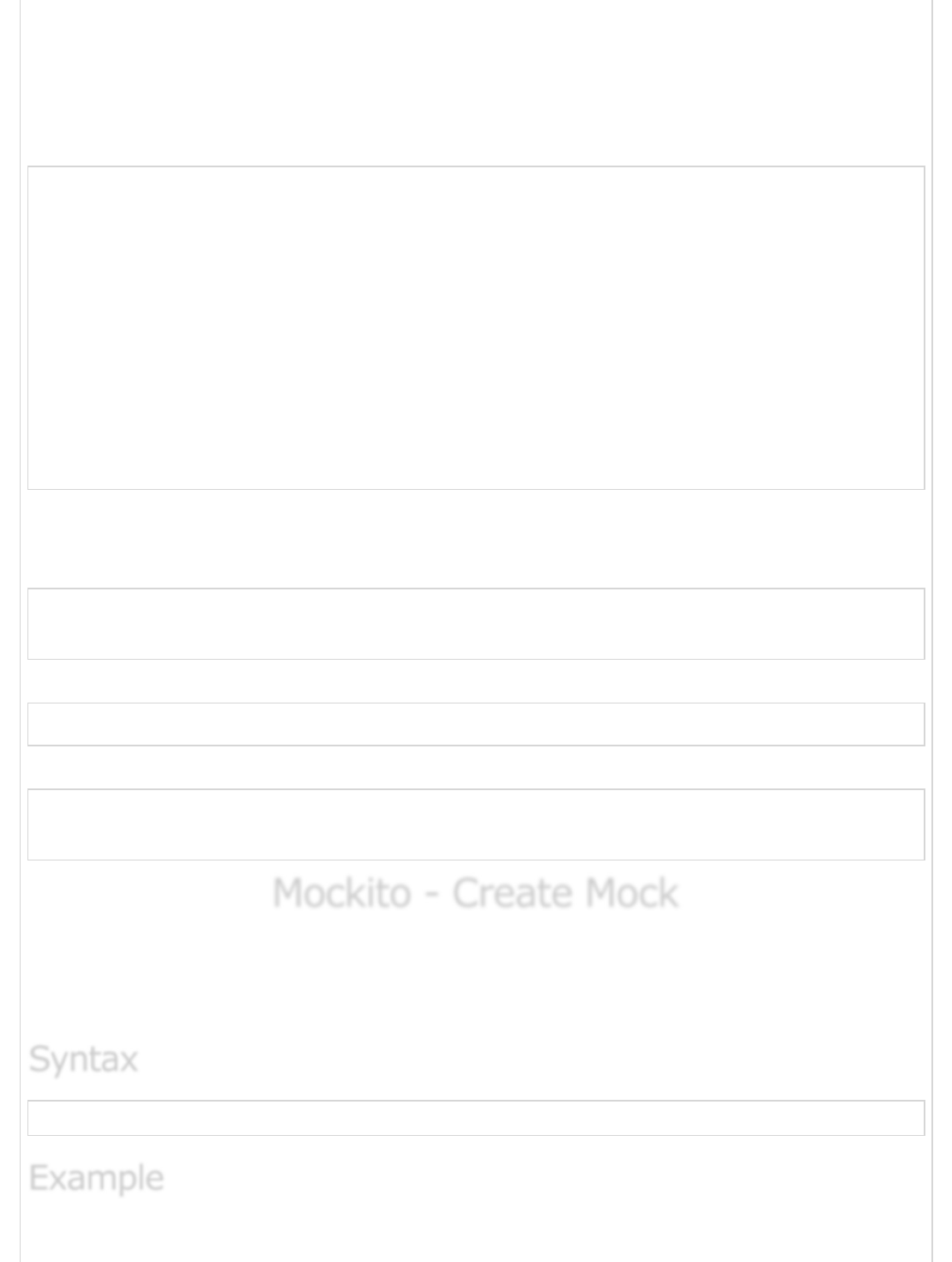
Step 4 − Execute test cases
Create a java class file named TestRunner in C:\> Mockito_WORKSPACE to execute Test
case(s).
File: TestRunner.java
import org.junit.runner.JUnitCore;
import org.junit.runner.Result;
import org.junit.runner.notification.Failure;
public class TestRunner {
public static void main(String[] args) {
Result result = JUnitCore.runClasses(MathApplicationTester.class);
for (Failure failure : result.getFailures()) {
System.out.println(failure.toString());
}
System.out.println(result.wasSuccessful());
}
}
Step 5 − Verify the Result
Compile the classes using javac compiler as follows −
C:\Mockito_WORKSPACE>javac CalculatorService.java MathApplication.
java MathApplicationTester.java TestRunner.java
Now run the Test Runner to see the result −
C:\Mockito_WORKSPACE>java TestRunner
Verify the output.
testAdd(MathApplicationTester): Add operation not implemented
false
Mockito - Create MockMockito - Create Mock
Mockito - Create Mock
So far, we've used annotations to create mocks. Mockito provides various methods to
create mock objects. mock() creates mocks without bothering about the order of method
calls that the mock is going to make in due course of its action.
calcService = mock(CalculatorService.class);
SyntaxSyntax
Syntax
ExampleExample
Example
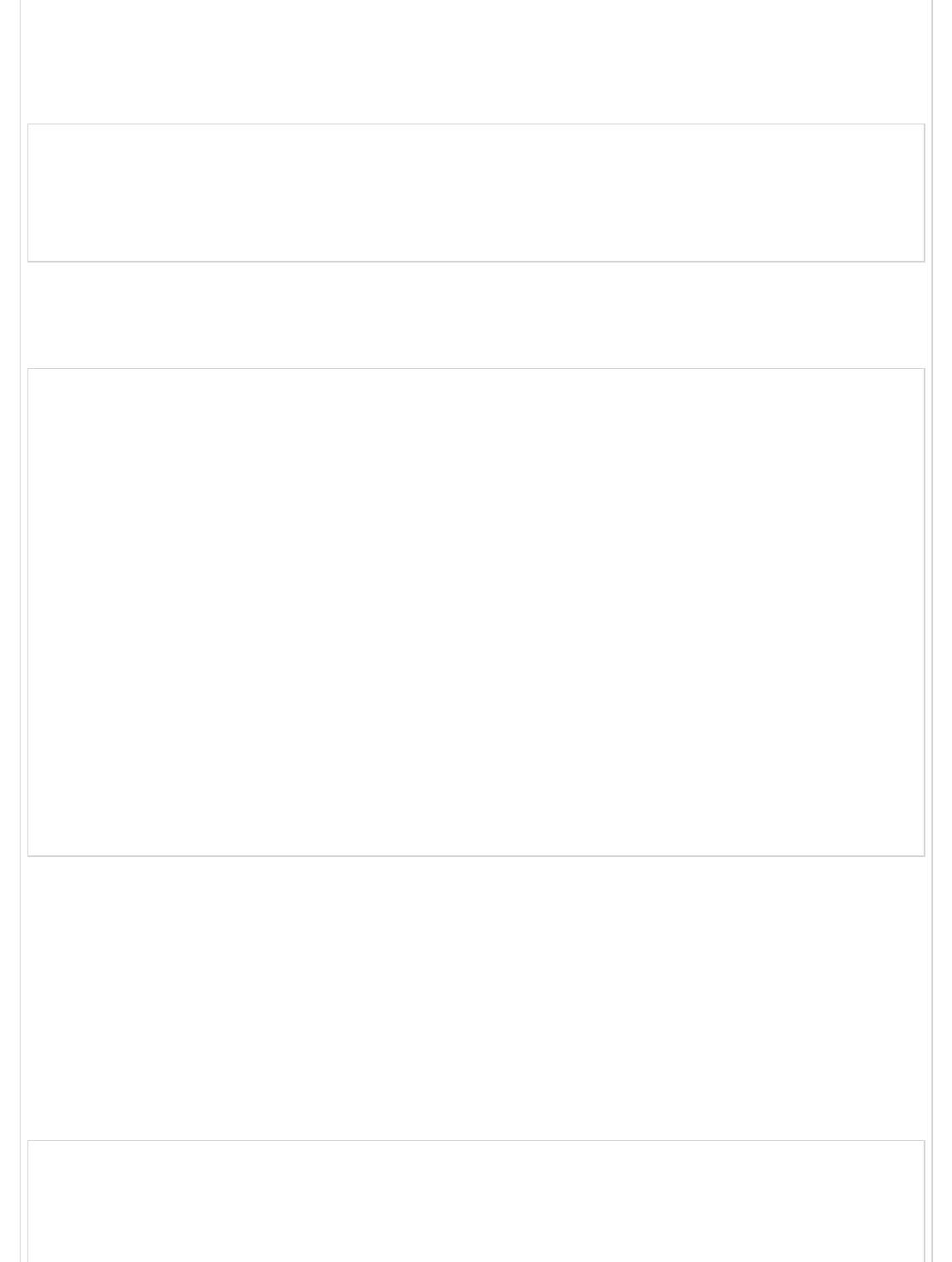
Step 1 − Create an interface called CalculatorService to provide mathematical
functions
File: CalculatorService.java
public interface CalculatorService {
public double add(double input1, double input2);
public double subtract(double input1, double input2);
public double multiply(double input1, double input2);
public double divide(double input1, double input2);
}
Step 2 − Create a JAVA class to represent MathApplication
File: MathApplication.java
public class MathApplication {
private CalculatorService calcService;
public void setCalculatorService(CalculatorService calcService){
this.calcService = calcService;
}
public double add(double input1, double input2){
return calcService.add(input1, input2);
}
public double subtract(double input1, double input2){
return calcService.subtract(input1, input2);
}
public double multiply(double input1, double input2){
return calcService.multiply(input1, input2);
}
public double divide(double input1, double input2){
return calcService.divide(input1, input2);
}
}
Step 3 − Test the MathApplication class
Let's test the MathApplication class, by injecting in it a mock of calculatorService. Mock will
be created by Mockito.
Here we've added two mock method calls, add() and subtract(), to the mock object via
when(). However during testing, we've called subtract() before calling add(). When we
create a mock object using create(), the order of execution of the method does not matter.
File: MathApplicationTester.java
package com.tutorialspoint.mock;
import static org.mockito.Mockito.mock;
import static org.mockito.Mockito.verify;
import static org.mockito.Mockito.when;
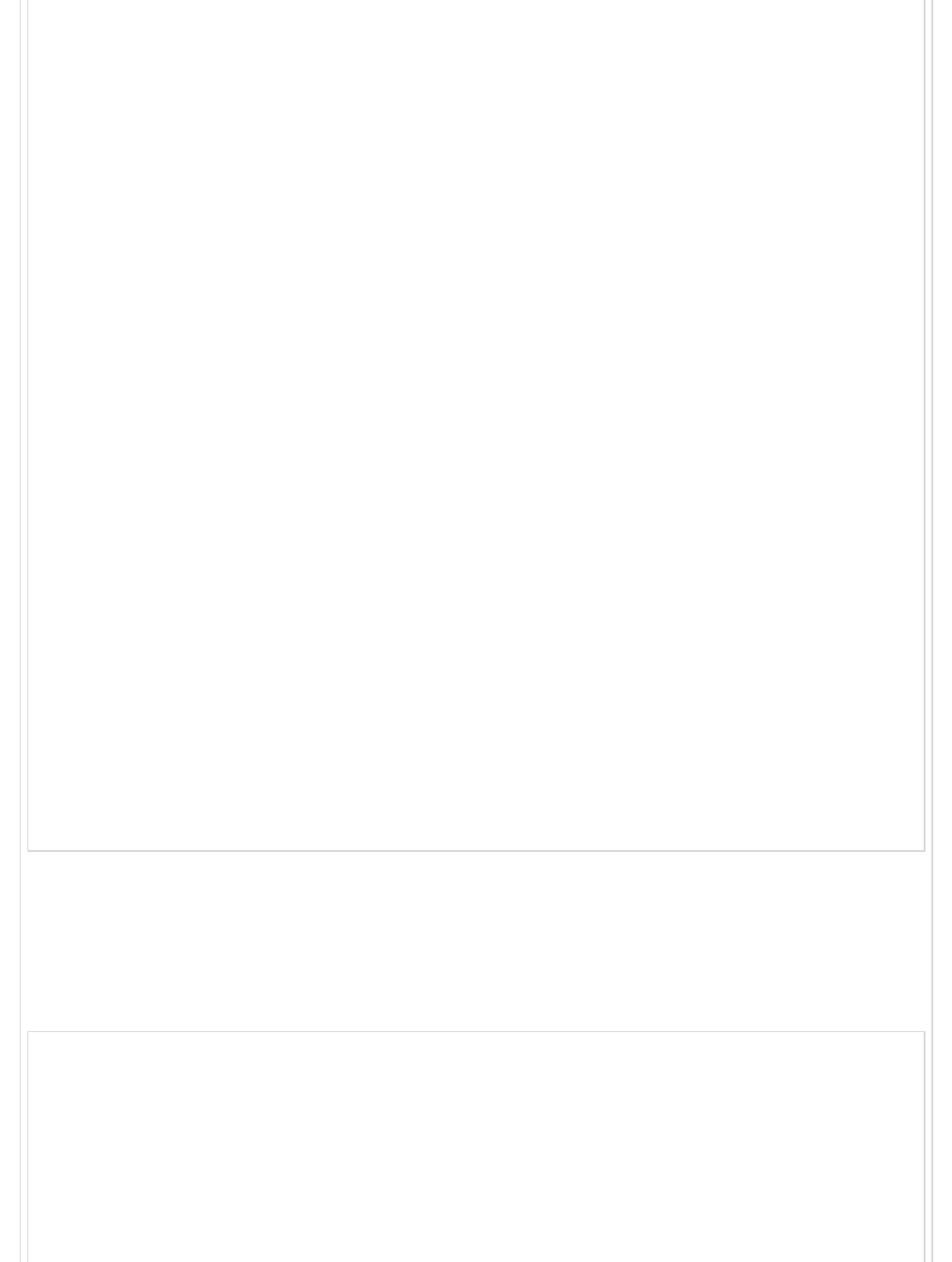
import org.junit.Assert;
import org.junit.Before;
import org.junit.Test;
import org.junit.runner.RunWith;
import org.mockito.runners.MockitoJUnitRunner;
// @RunWith attaches a runner with the test class to initialize the test data
@RunWith(MockitoJUnitRunner.class)
public class MathApplicationTester {
private MathApplication mathApplication;
private CalculatorService calcService;
@Before
public void setUp(){
mathApplication = new MathApplication();
calcService = mock(CalculatorService.class);
mathApplication.setCalculatorService(calcService);
}
@Test
public void testAddAndSubtract(){
//add the behavior to add numbers
when(calcService.add(20.0,10.0)).thenReturn(30.0);
//subtract the behavior to subtract numbers
when(calcService.subtract(20.0,10.0)).thenReturn(10.0);
//test the subtract functionality
Assert.assertEquals(mathApplication.subtract(20.0, 10.0),10.0,0);
//test the add functionality
Assert.assertEquals(mathApplication.add(20.0, 10.0),30.0,0);
//verify call to calcService is made or not
verify(calcService).add(20.0,10.0);
verify(calcService).subtract(20.0,10.0);
}
}
Step 4 − Execute test cases
Create a java class file named TestRunner in C:\> Mockito_WORKSPACE to execute Test
case(s).
File: TestRunner.java
import org.junit.runner.JUnitCore;
import org.junit.runner.Result;
import org.junit.runner.notification.Failure;
public class TestRunner {
public static void main(String[] args) {
Result result = JUnitCore.runClasses(MathApplicationTester.class);
for (Failure failure : result.getFailures()) {
System.out.println(failure.toString());
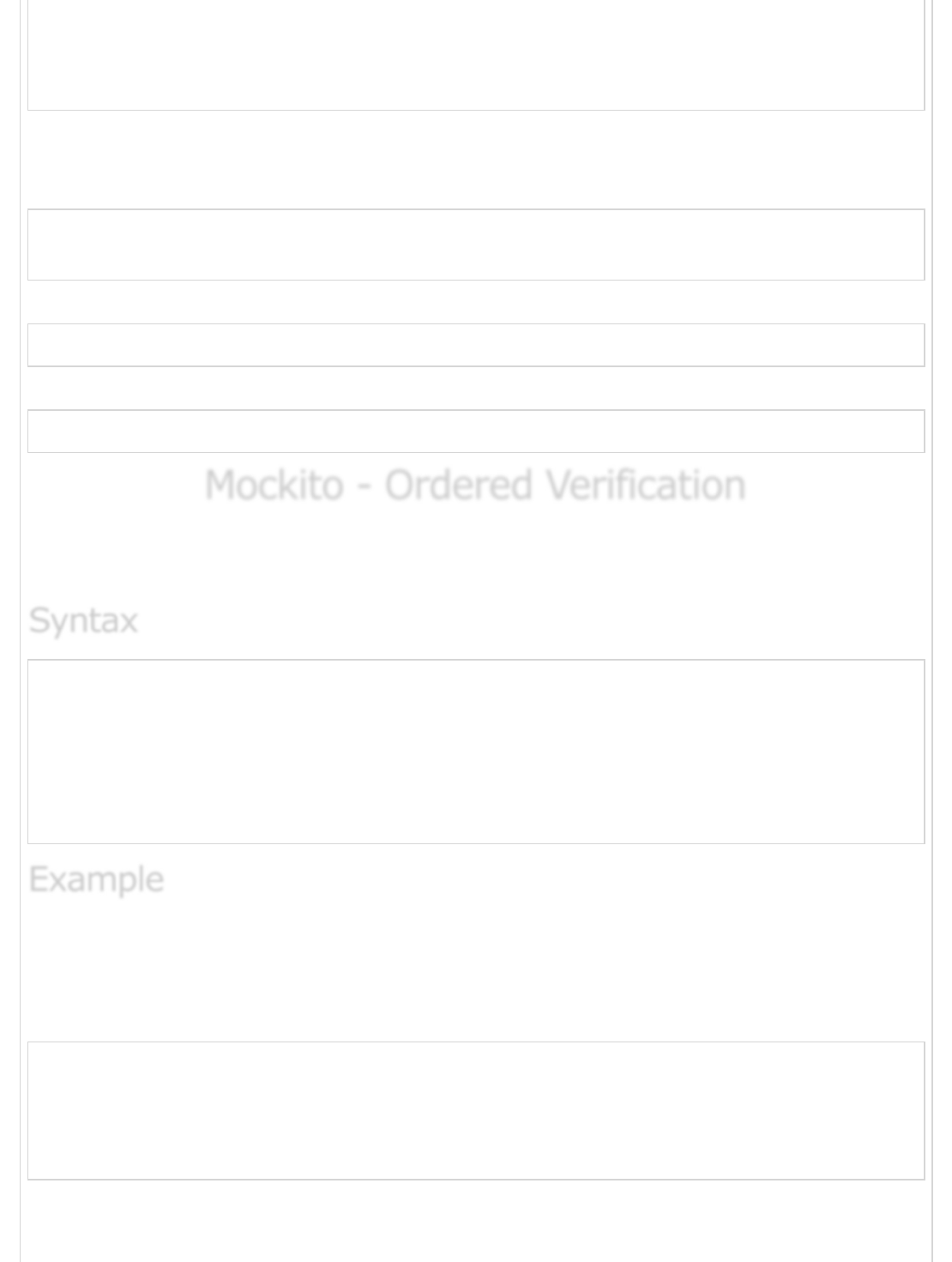
}
System.out.println(result.wasSuccessful());
}
}
Step 5 − Verify the Result
Compile the classes using javac compiler as follows −
C:\Mockito_WORKSPACE>javac CalculatorService.java MathApplication.
java MathApplicationTester.java TestRunner.java
Now run the Test Runner to see the result −
C:\Mockito_WORKSPACE>java TestRunner
Verify the output.
true
Mockito - Ordered VerificationMockito - Ordered Verification
Mockito - Ordered Verification
Mockito provides Inorder class which takes care of the order of method calls that the mock
is going to make in due course of its action.
//create an inOrder verifier for a single mock
InOrder inOrder = inOrder(calcService);
//following will make sure that add is first called then subtract is called.
inOrder.verify(calcService).add(20.0,10.0);
inOrder.verify(calcService).subtract(20.0,10.0);
Step 1 − Create an interface called CalculatorService to provide mathematical
functions
File: CalculatorService.java
public interface CalculatorService {
public double add(double input1, double input2);
public double subtract(double input1, double input2);
public double multiply(double input1, double input2);
public double divide(double input1, double input2);
}
Step 2 − Create a JAVA class to represent MathApplication
SyntaxSyntax
Syntax
ExampleExample
Example
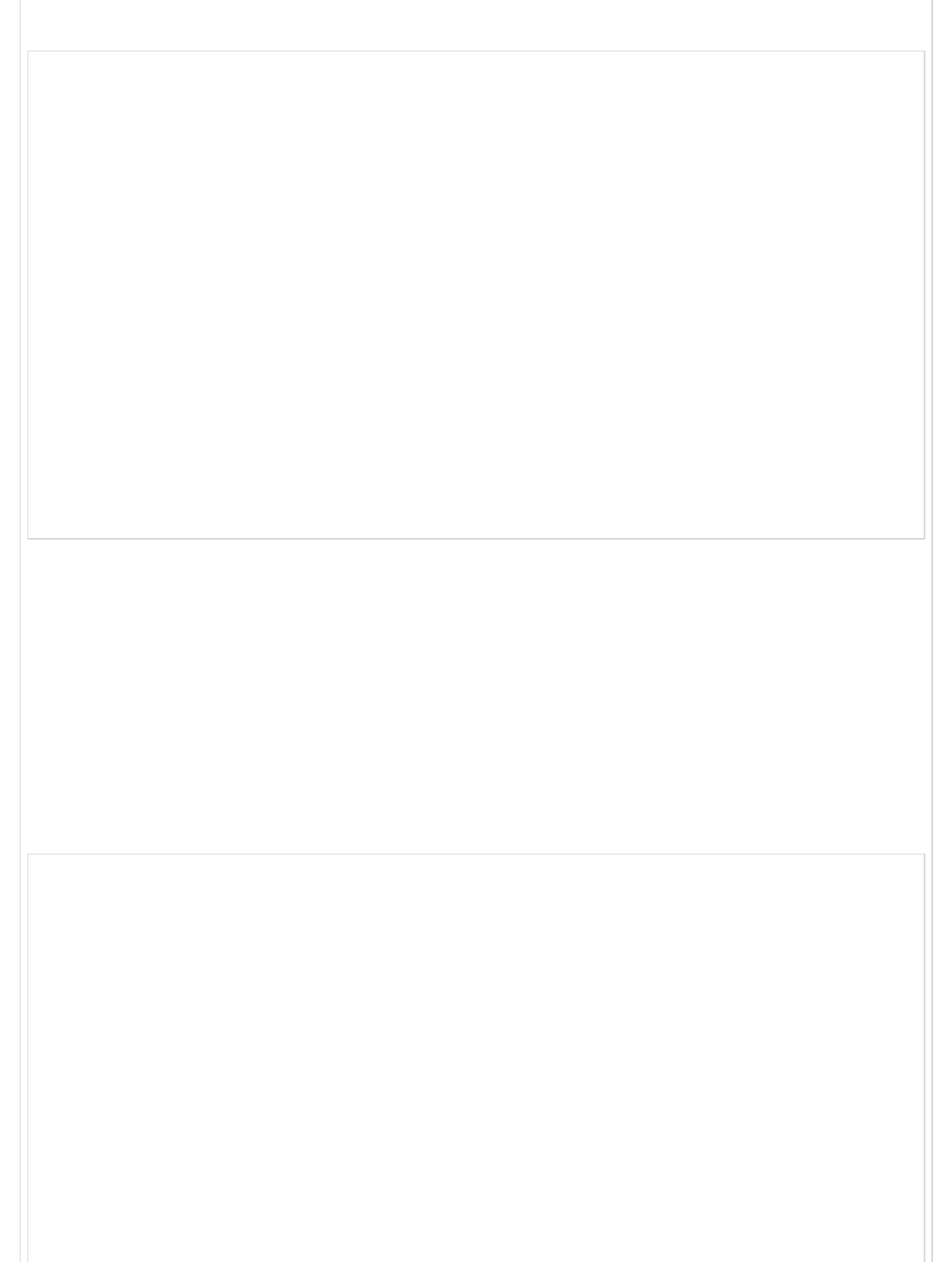
File: MathApplication.java
public class MathApplication {
private CalculatorService calcService;
public void setCalculatorService(CalculatorService calcService){
this.calcService = calcService;
}
public double add(double input1, double input2){
return calcService.add(input1, input2);
}
public double subtract(double input1, double input2){
return calcService.subtract(input1, input2);
}
public double multiply(double input1, double input2){
return calcService.multiply(input1, input2);
}
public double divide(double input1, double input2){
return calcService.divide(input1, input2);
}
}
Step 3 − Test the MathApplication class
Let's test the MathApplication class, by injecting in it a mock of calculatorService. Mock will
be created by Mockito.
Here we've added two mock method calls, add() and subtract(), to the mock object via
when(). However during testing, we've called subtract() before calling add(). When we
create a mock object using Mockito, the order of execution of the method does not matter.
Using InOrder class, we can ensure call order.
File: MathApplicationTester.java
import static org.mockito.Mockito.mock;
import static org.mockito.Mockito.verify;
import static org.mockito.Mockito.when;
import static org.mockito.Mockito.inOrder;
import org.junit.Assert;
import org.junit.Before;
import org.junit.Test;
import org.junit.runner.RunWith;
import org.mockito.InOrder;
import org.mockito.runners.MockitoJUnitRunner;
// @RunWith attaches a runner with the test class to initialize the test data
@RunWith(MockitoJUnitRunner.class)
public class MathApplicationTester {
private MathApplication mathApplication;
private CalculatorService calcService;
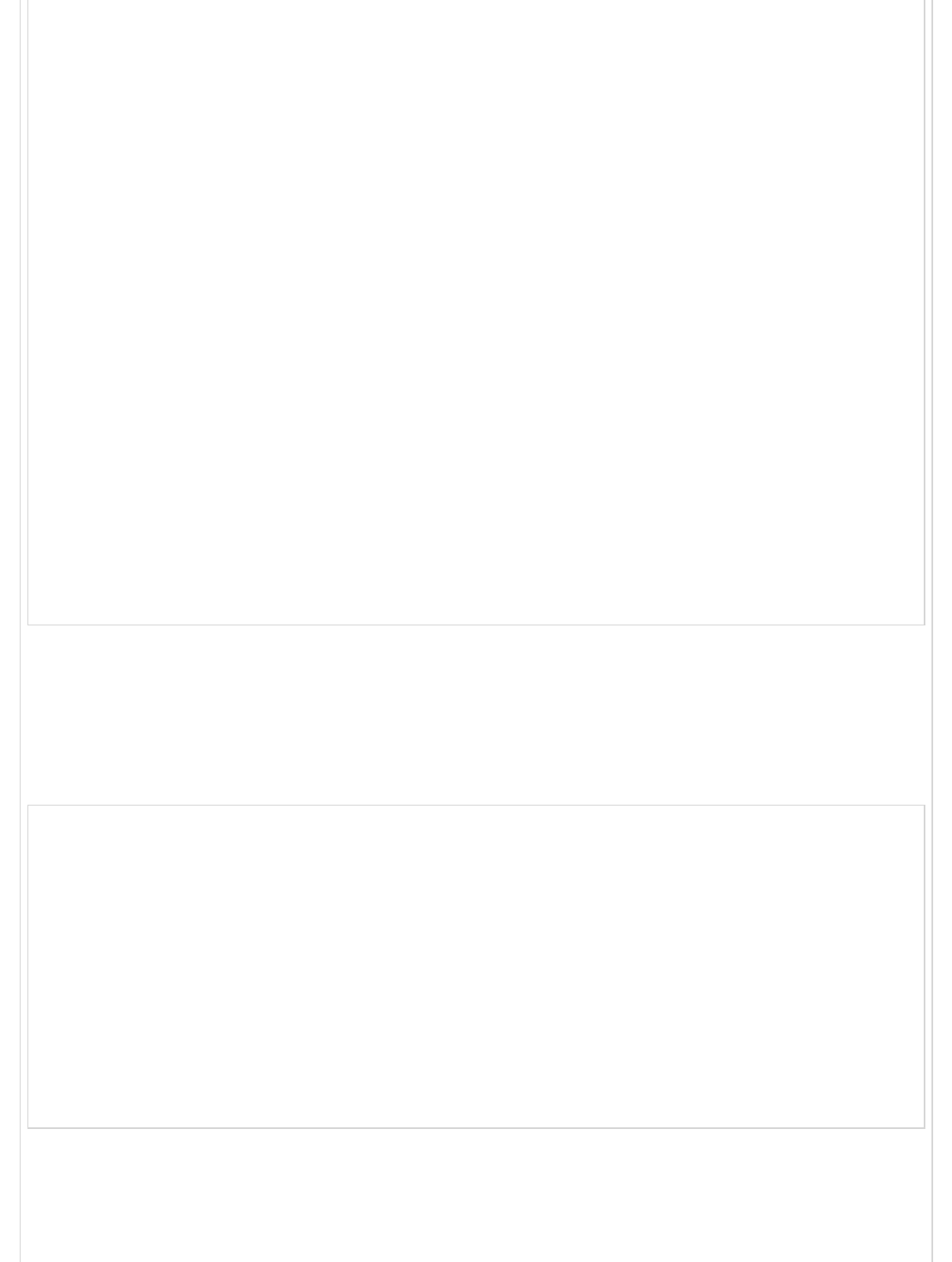
@Before
public void setUp(){
mathApplication = new MathApplication();
calcService = mock(CalculatorService.class);
mathApplication.setCalculatorService(calcService);
}
@Test
public void testAddAndSubtract(){
//add the behavior to add numbers
when(calcService.add(20.0,10.0)).thenReturn(30.0);
//subtract the behavior to subtract numbers
when(calcService.subtract(20.0,10.0)).thenReturn(10.0);
//test the add functionality
Assert.assertEquals(mathApplication.add(20.0, 10.0),30.0,0);
//test the subtract functionality
Assert.assertEquals(mathApplication.subtract(20.0, 10.0),10.0,0);
//create an inOrder verifier for a single mock
InOrder inOrder = inOrder(calcService);
//following will make sure that add is first called then subtract is called.
inOrder.verify(calcService).subtract(20.0,10.0);
inOrder.verify(calcService).add(20.0,10.0);
}
}
Step 4 − Execute test cases
Create a java class file named TestRunner in C:\> Mockito_WORKSPACE to execute Test
case(s).
File: TestRunner.java
import org.junit.runner.JUnitCore;
import org.junit.runner.Result;
import org.junit.runner.notification.Failure;
public class TestRunner {
public static void main(String[] args) {
Result result = JUnitCore.runClasses(MathApplicationTester.class);
for (Failure failure : result.getFailures()) {
System.out.println(failure.toString());
}
System.out.println(result.wasSuccessful());
}
}
Step 5 − Verify the Result
Compile the classes using javac compiler as follows −
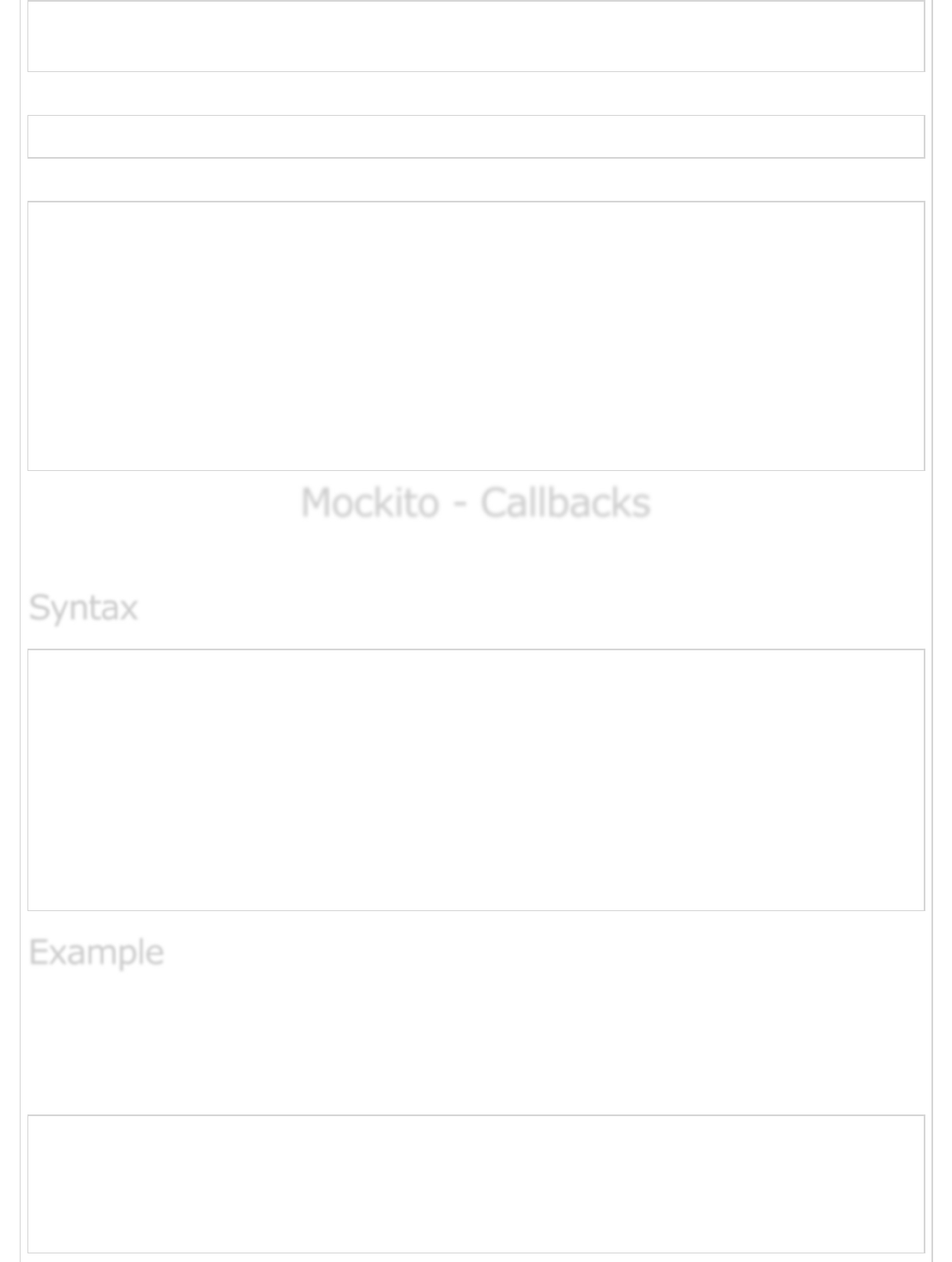
C:\Mockito_WORKSPACE>javac CalculatorService.java MathApplication.
java MathApplicationTester.java TestRunner.java
Now run the Test Runner to see the result −
C:\Mockito_WORKSPACE>java TestRunner
Verify the output.
testAddAndSubtract(MathApplicationTester):
Verification in order failure
Wanted but not invoked:
calculatorService.add(20.0, 10.0);
-> at MathApplicationTester.testAddAndSubtract(MathApplicationTester.java:48)
Wanted anywhere AFTER following interaction:
calculatorService.subtract(20.0, 10.0);
-> at MathApplication.subtract(MathApplication.java:13)
false
Mockito - CallbacksMockito - Callbacks
Mockito - Callbacks
Mockito provides a Answer interface which allows stubbing with generic interface.
//add the behavior to add numbers
when(calcService.add(20.0,10.0)).thenAnswer(new Answer<Double>() {
@Override
public Double answer(InvocationOnMock invocation) throws Throwable {
//get the arguments passed to mock
Object[] args = invocation.getArguments();
//get the mock
Object mock = invocation.getMock();
//return the result
return 30.0;
}
});
Step 1 − Create an interface called CalculatorService to provide mathematical
functions
File: CalculatorService.java
public interface CalculatorService {
public double add(double input1, double input2);
public double subtract(double input1, double input2);
public double multiply(double input1, double input2);
public double divide(double input1, double input2);
}
SyntaxSyntax
Syntax
ExampleExample
Example
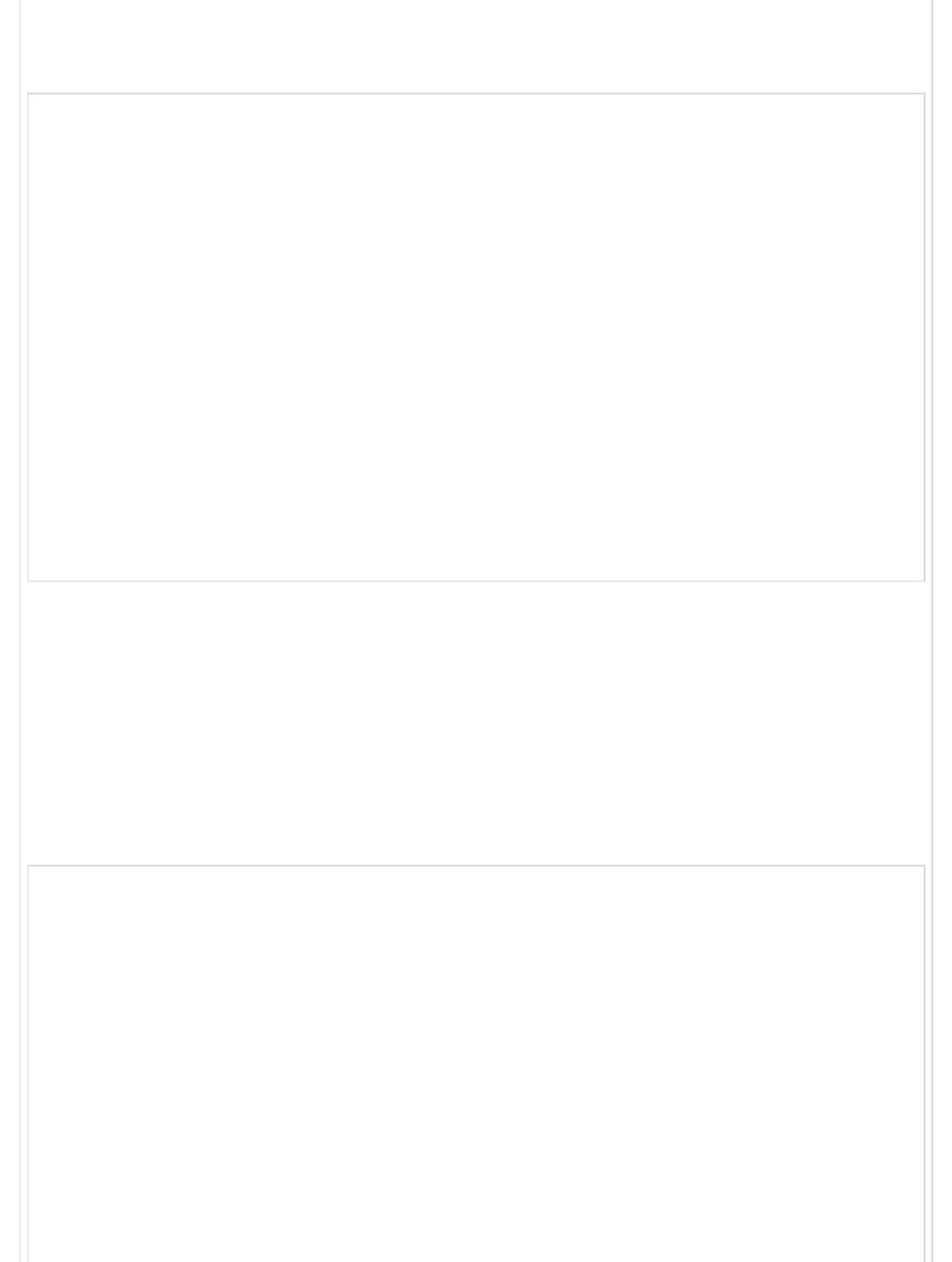
Step 2 − Create a JAVA class to represent MathApplication
File: MathApplication.java
public class MathApplication {
private CalculatorService calcService;
public void setCalculatorService(CalculatorService calcService){
this.calcService = calcService;
}
public double add(double input1, double input2){
return calcService.add(input1, input2);
}
public double subtract(double input1, double input2){
return calcService.subtract(input1, input2);
}
public double multiply(double input1, double input2){
return calcService.multiply(input1, input2);
}
public double divide(double input1, double input2){
return calcService.divide(input1, input2);
}
}
Step 3 − Test the MathApplication class
Let's test the MathApplication class, by injecting in it a mock of calculatorService. Mock will
be created by Mockito.
Here we've added one mock method calls, add() to the mock object via when(). However
during testing, we've called subtract() before calling add(). When we create a mock object
using Mockito.createStrictMock(), the order of execution of the method does matter.
File: MathApplicationTester.java
import static org.mockito.Mockito.mock;
import static org.mockito.Mockito.verify;
import static org.mockito.Mockito.when;
import static org.mockito.Mockito.inOrder;
import org.junit.Assert;
import org.junit.Before;
import org.junit.Test;
import org.junit.runner.RunWith;
import org.mockito.InOrder;
import org.mockito.runners.MockitoJUnitRunner;
// @RunWith attaches a runner with the test class to initialize the test data
@RunWith(MockitoJUnitRunner.class)
public class MathApplicationTester {
private MathApplication mathApplication;
private CalculatorService calcService;
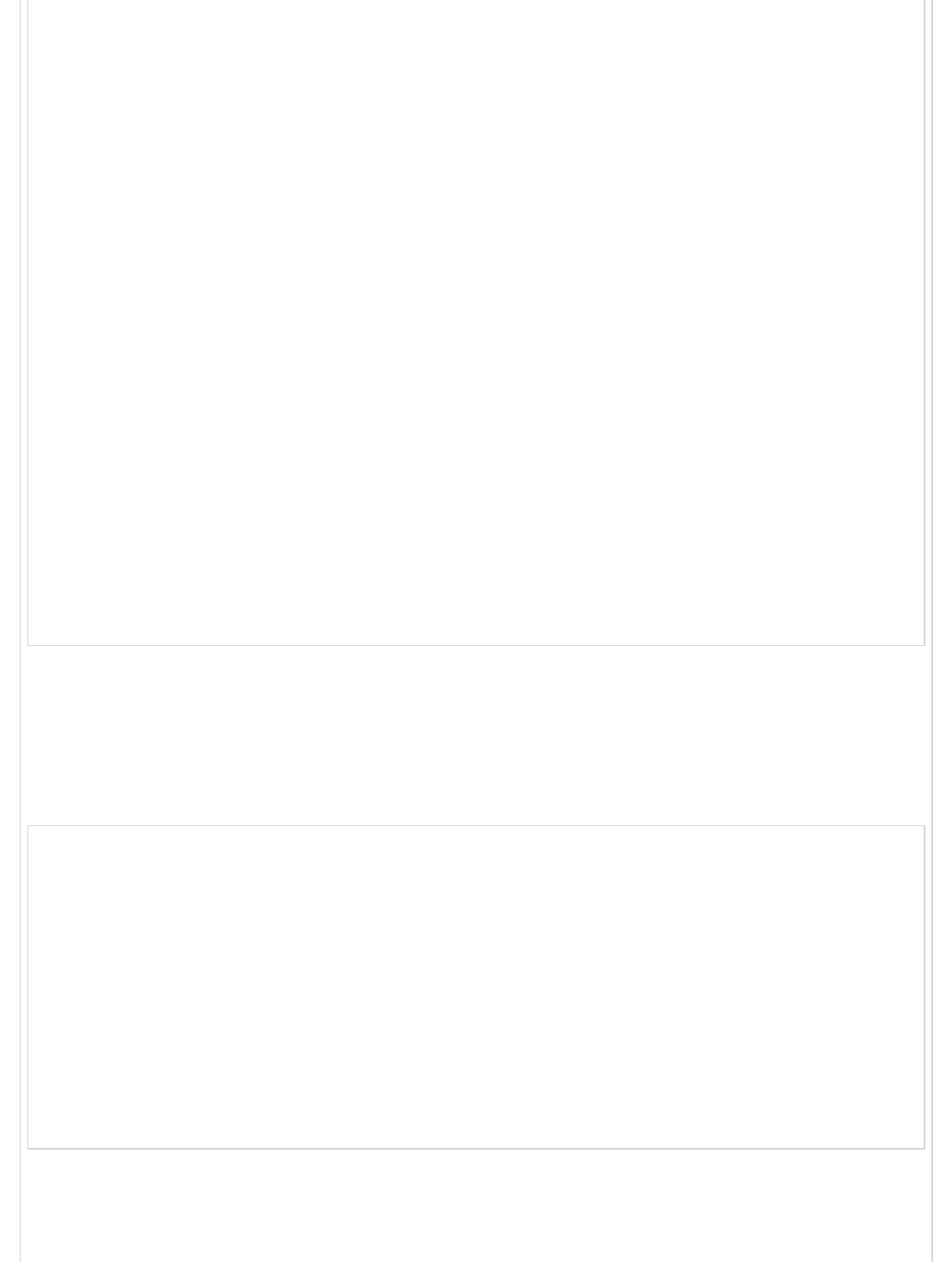
@Before
public void setUp(){
mathApplication = new MathApplication();
calcService = mock(CalculatorService.class);
mathApplication.setCalculatorService(calcService);
}
@Test
public void testAdd(){
//add the behavior to add numbers
when(calcService.add(20.0,10.0)).thenAnswer(new Answer<Double>() {
@Override
public Double answer(InvocationOnMock invocation) throws Throwable {
//get the arguments passed to mock
Object[] args = invocation.getArguments();
//get the mock
Object mock = invocation.getMock();
//return the result
return 30.0;
}
});
//test the add functionality
Assert.assertEquals(mathApplication.add(20.0, 10.0),30.0,0);
}
}
Step 4 − Execute test cases
Create a java class file named TestRunner in C:\> Mockito_WORKSPACE to execute Test
case(s).
File: TestRunner.java
import org.junit.runner.JUnitCore;
import org.junit.runner.Result;
import org.junit.runner.notification.Failure;
public class TestRunner {
public static void main(String[] args) {
Result result = JUnitCore.runClasses(MathApplicationTester.class);
for (Failure failure : result.getFailures()) {
System.out.println(failure.toString());
}
System.out.println(result.wasSuccessful());
}
}
Step 5 − Verify the Result
Compile the classes using javac compiler as follows −
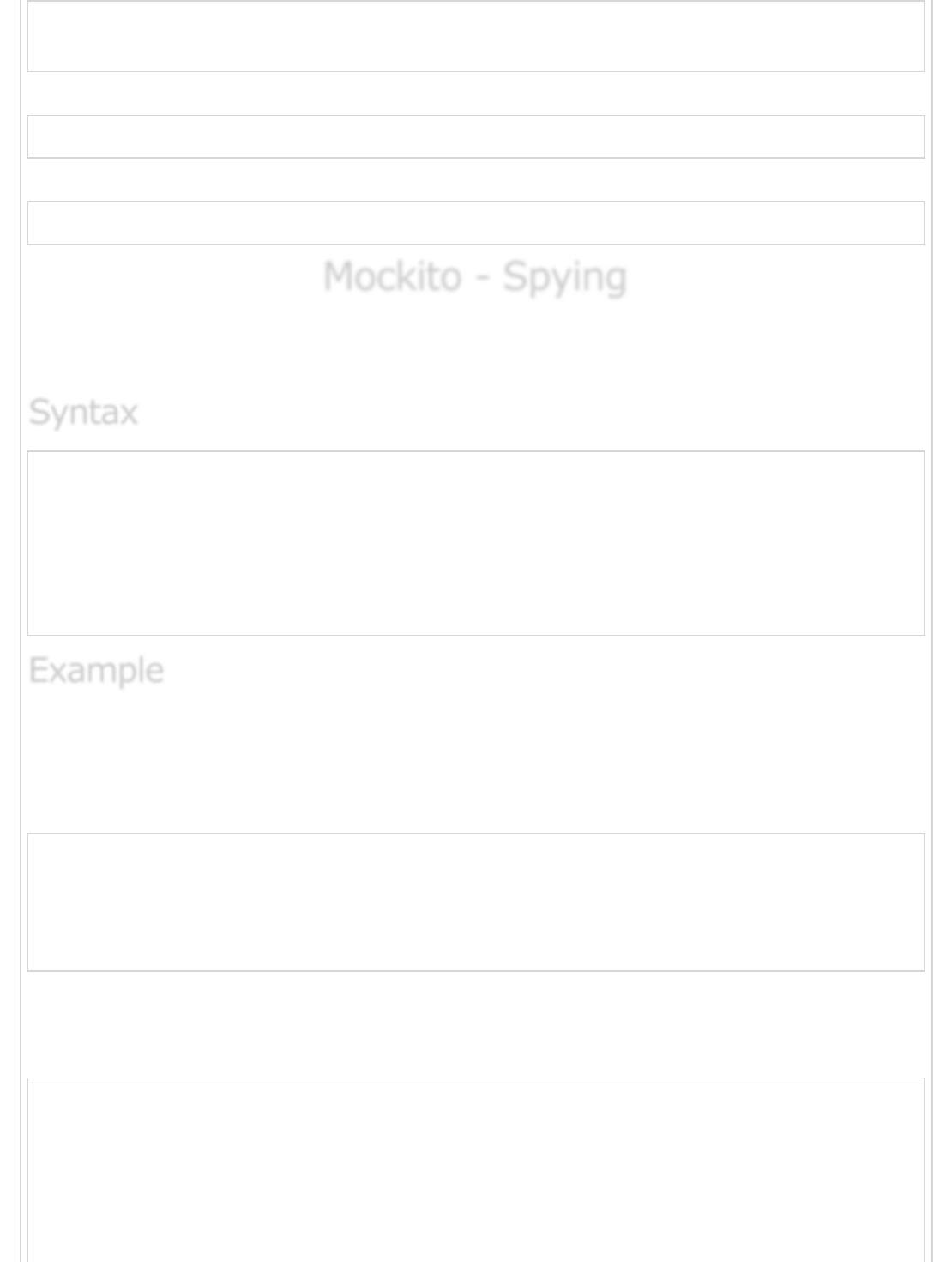
C:\Mockito_WORKSPACE>javac CalculatorService.java MathApplication.
java MathApplicationTester.java TestRunner.java
Now run the Test Runner to see the result −
C:\Mockito_WORKSPACE>java TestRunner
Verify the output.
true
Mockito - SpyingMockito - Spying
Mockito - Spying
Mockito provides option to create spy on real objects. When spy is called, then actual
method of real object is called.
//create a spy on actual object
calcService = spy(calculator);
//perform operation on real object
//test the add functionality
Assert.assertEquals(mathApplication.add(20.0, 10.0),30.0,0);
Step 1 − Create an interface called CalculatorService to provide mathematical
functions
File: CalculatorService.java
public interface CalculatorService {
public double add(double input1, double input2);
public double subtract(double input1, double input2);
public double multiply(double input1, double input2);
public double divide(double input1, double input2);
}
Step 2 − Create a JAVA class to represent MathApplication
File: MathApplication.java
public class MathApplication {
private CalculatorService calcService;
public void setCalculatorService(CalculatorService calcService){
this.calcService = calcService;
}
public double add(double input1, double input2){
SyntaxSyntax
Syntax
ExampleExample
Example
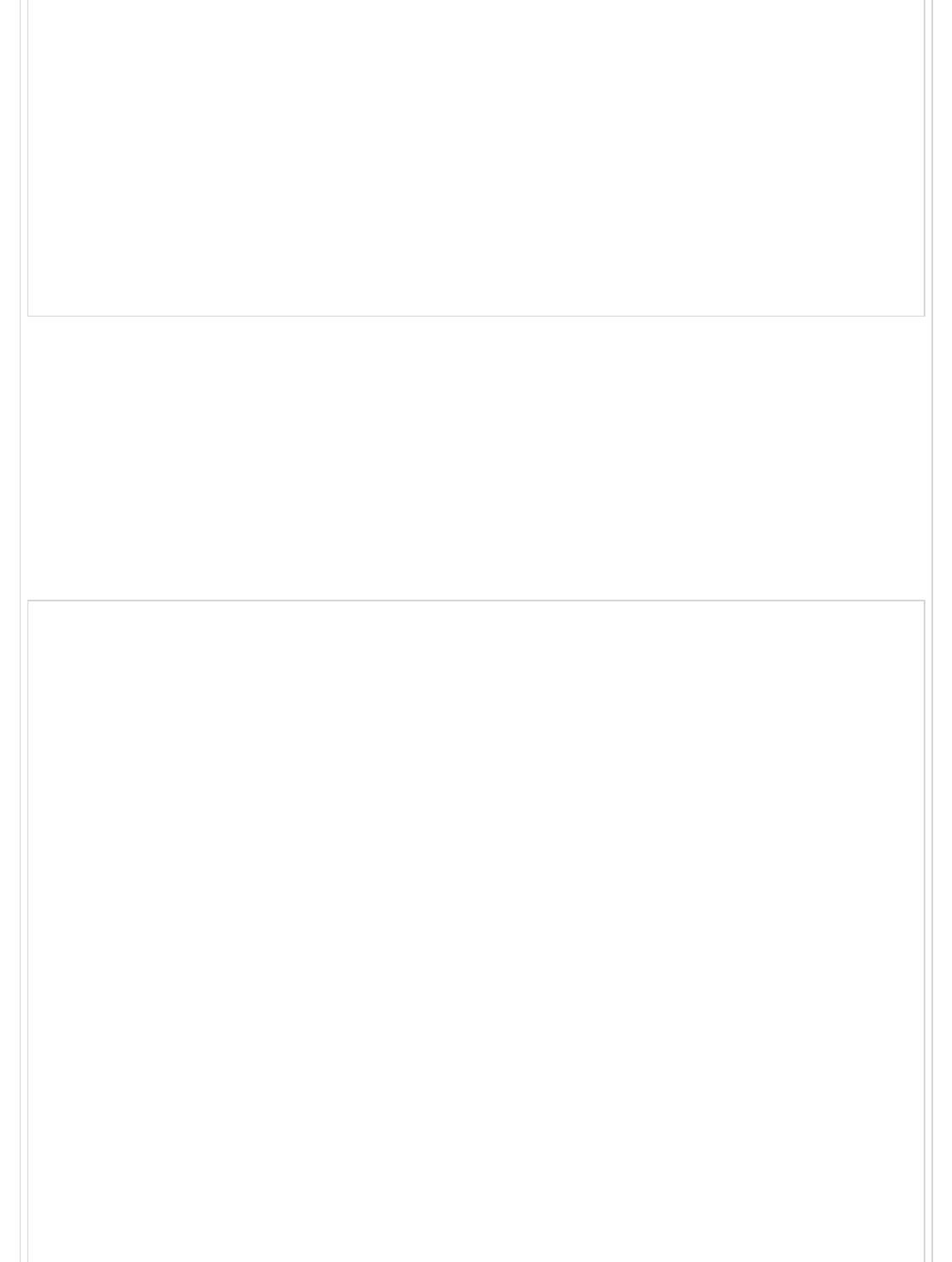
return calcService.add(input1, input2);
}
public double subtract(double input1, double input2){
return calcService.subtract(input1, input2);
}
public double multiply(double input1, double input2){
return calcService.multiply(input1, input2);
}
public double divide(double input1, double input2){
return calcService.divide(input1, input2);
}
}
Step 3 − Test the MathApplication class
Let's test the MathApplication class, by injecting in it a mock of calculatorService. Mock will
be created by Mockito.
Here we've added one mock method calls, add() to the mock object via when(). However
during testing, we've called subtract() before calling add(). When we create a mock object
using Mockito.createStrictMock(), the order of execution of the method does matter.
File: MathApplicationTester.java
import static org.mockito.Mockito.spy;
import org.junit.Assert;
import org.junit.Before;
import org.junit.Test;
import org.junit.runner.RunWith;
import org.mockito.runners.MockitoJUnitRunner;
// @RunWith attaches a runner with the test class to initialize the test data
@RunWith(MockitoJUnitRunner.class)
public class MathApplicationTester {
private MathApplication mathApplication;
private CalculatorService calcService;
@Before
public void setUp(){
mathApplication = new MathApplication();
Calculator calculator = new Calculator();
calcService = spy(calculator);
mathApplication.setCalculatorService(calcService);
}
@Test
public void testAdd(){
//perform operation on real object
//test the add functionality
Assert.assertEquals(mathApplication.add(20.0, 10.0),30.0,0);
}
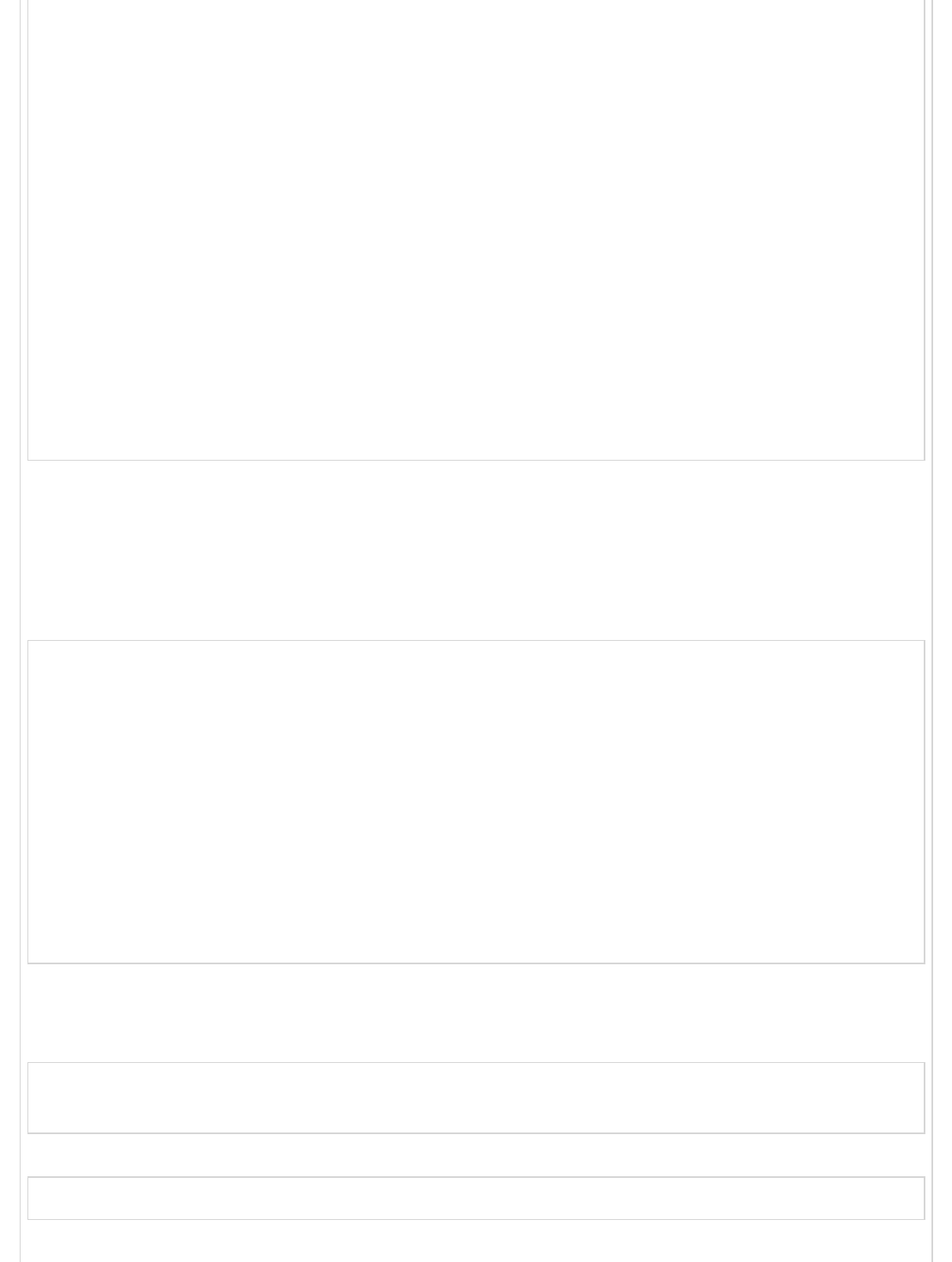
class Calculator implements CalculatorService {
@Override
public double add(double input1, double input2) {
return input1 + input2;
}
@Override
public double subtract(double input1, double input2) {
throw new UnsupportedOperationException("Method not implemented yet!");
}
@Override
public double multiply(double input1, double input2) {
throw new UnsupportedOperationException("Method not implemented yet!");
}
@Override
public double divide(double input1, double input2) {
throw new UnsupportedOperationException("Method not implemented yet!");
}
}
}
Step 4 − Execute test cases
Create a java class file named TestRunner in C:\> Mockito_WORKSPACE to execute Test
case(s).
File: TestRunner.java
import org.junit.runner.JUnitCore;
import org.junit.runner.Result;
import org.junit.runner.notification.Failure;
public class TestRunner {
public static void main(String[] args) {
Result result = JUnitCore.runClasses(MathApplicationTester.class);
for (Failure failure : result.getFailures()) {
System.out.println(failure.toString());
}
System.out.println(result.wasSuccessful());
}
}
Step 5 − Verify the Result
Compile the classes using javac compiler as follows −
C:\Mockito_WORKSPACE>javac CalculatorService.java MathApplication.
java MathApplicationTester.java TestRunner.java
Now run the Test Runner to see the result −
C:\Mockito_WORKSPACE>java TestRunner
Verify the output.
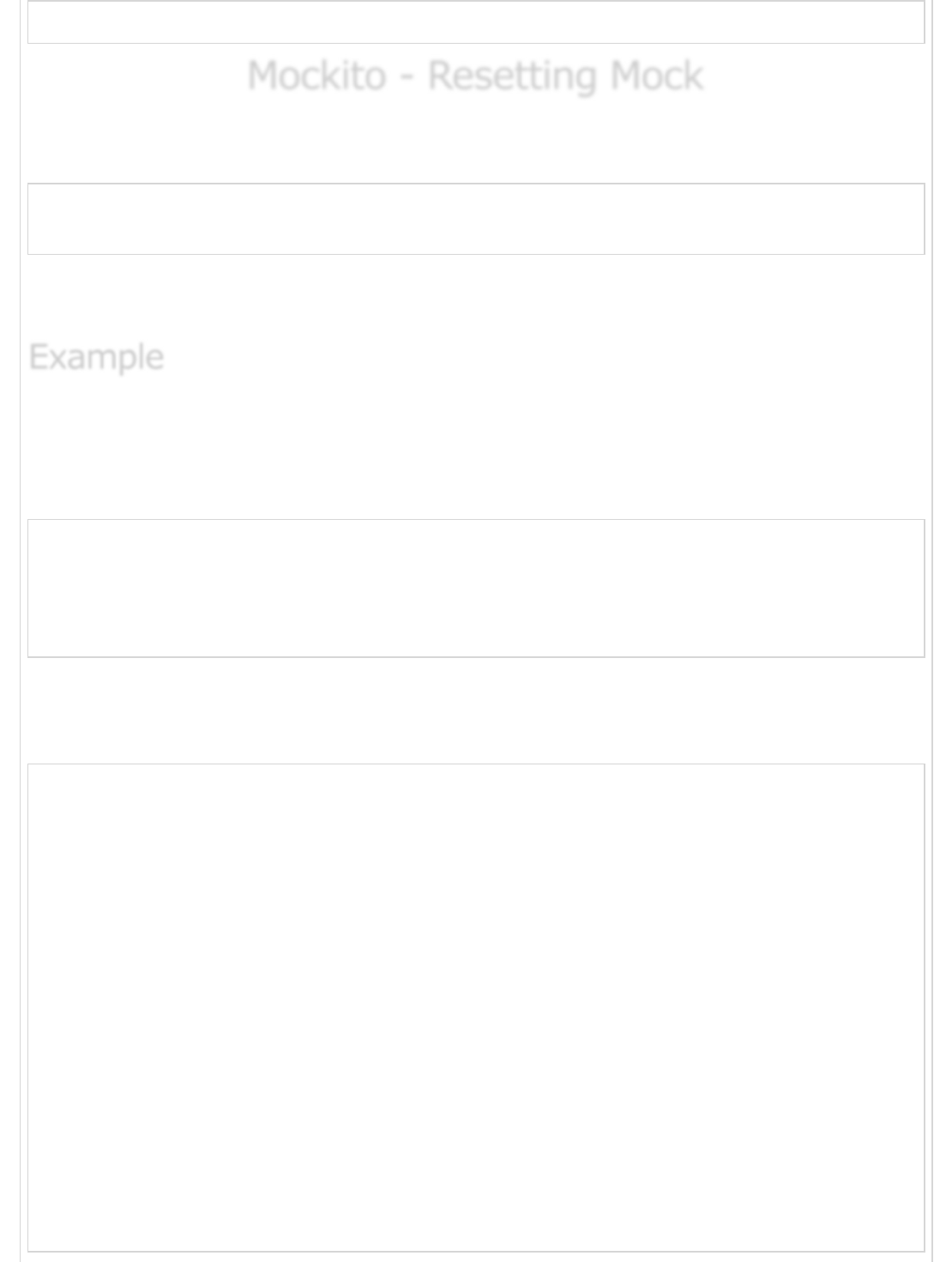
true
Mockito - Resetting MockMockito - Resetting Mock
Mockito - Resetting Mock
Mockito provides the capability to a reset a mock so that it can be reused later. Take a look
at the following code snippet.
//reset mock
reset(calcService);
Here we've reset mock object. MathApplication makes use of calcService and after reset
the mock, using mocked method will fail the test.
Step 1 − Create an interface called CalculatorService to provide mathematical
functions
File: CalculatorService.java
public interface CalculatorService {
public double add(double input1, double input2);
public double subtract(double input1, double input2);
public double multiply(double input1, double input2);
public double divide(double input1, double input2);
}
Step 2 − Create a JAVA class to represent MathApplication
File: MathApplication.java
public class MathApplication {
private CalculatorService calcService;
public void setCalculatorService(CalculatorService calcService){
this.calcService = calcService;
}
public double add(double input1, double input2){
return calcService.add(input1, input2);
}
public double subtract(double input1, double input2){
return calcService.subtract(input1, input2);
}
public double multiply(double input1, double input2){
return calcService.multiply(input1, input2);
}
public double divide(double input1, double input2){
return calcService.divide(input1, input2);
}
}
ExampleExample
Example
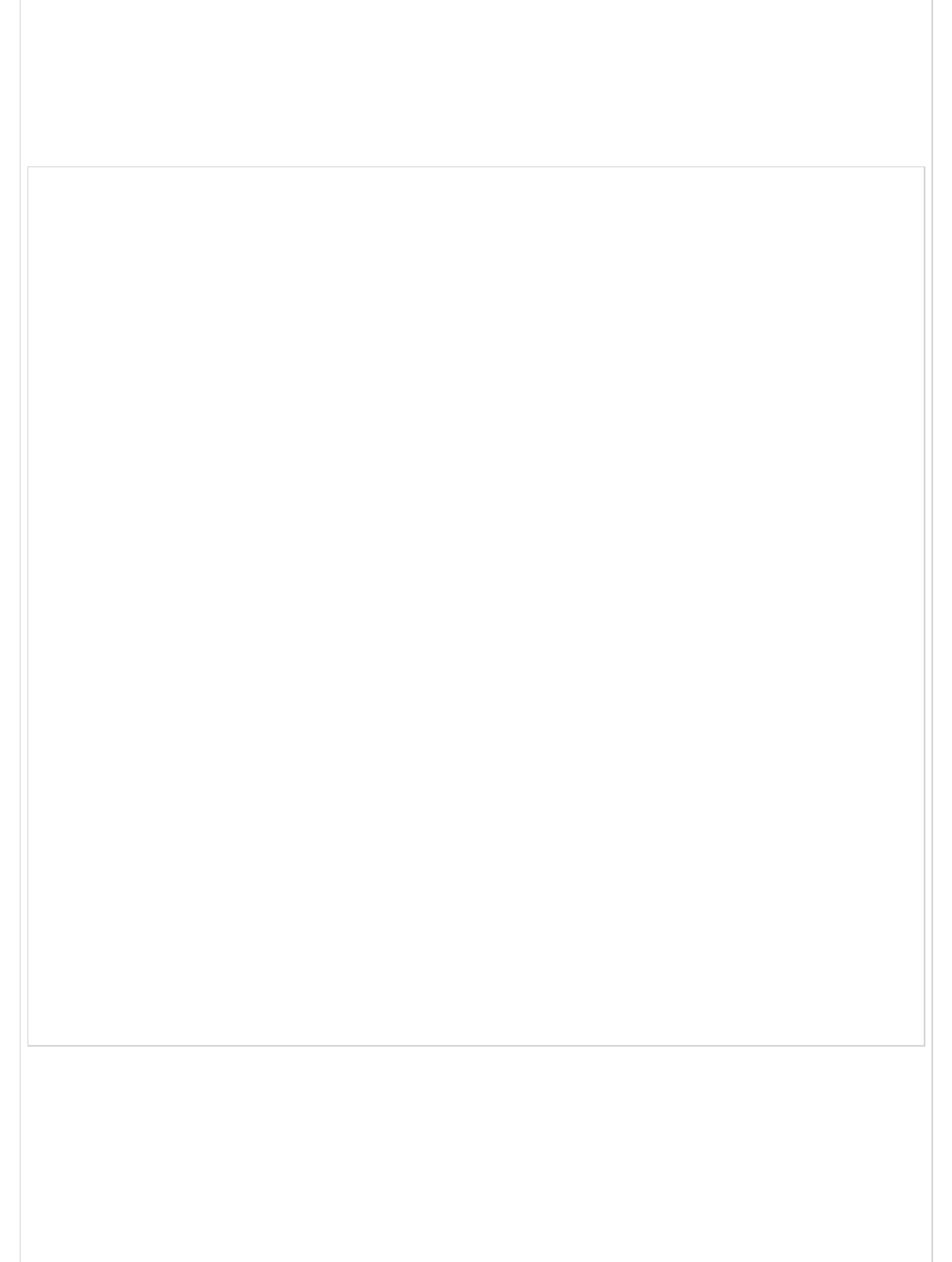
Step 3 − Test the MathApplication class
Let's test the MathApplication class, by injecting in it a mock of calculatorService. Mock will
be created by Mockito.
File: MathApplicationTester.java
package com.tutorialspoint.mock;
import static org.mockito.Mockito.mock;
import static org.mockito.Mockito.when;
import static org.mockito.Mockito.reset;
import org.junit.Assert;
import org.junit.Before;
import org.junit.Test;
import org.junit.runner.RunWith;
import org.mockito.runners.MockitoJUnitRunner;
// @RunWith attaches a runner with the test class to initialize the test data
@RunWith(MockitoJUnitRunner.class)
public class MathApplicationTester {
private MathApplication mathApplication;
private CalculatorService calcService;
@Before
public void setUp(){
mathApplication = new MathApplication();
calcService = mock(CalculatorService.class);
mathApplication.setCalculatorService(calcService);
}
@Test
public void testAddAndSubtract(){
//add the behavior to add numbers
when(calcService.add(20.0,10.0)).thenReturn(30.0);
//test the add functionality
Assert.assertEquals(mathApplication.add(20.0, 10.0),30.0,0);
//reset the mock
reset(calcService);
//test the add functionality after resetting the mock
Assert.assertEquals(mathApplication.add(20.0, 10.0),30.0,0);
}
}
Step 4 − Execute test cases
Create a java class file named TestRunner in C:\> Mockito_WORKSPACE to execute Test
case(s).
File: TestRunner.java
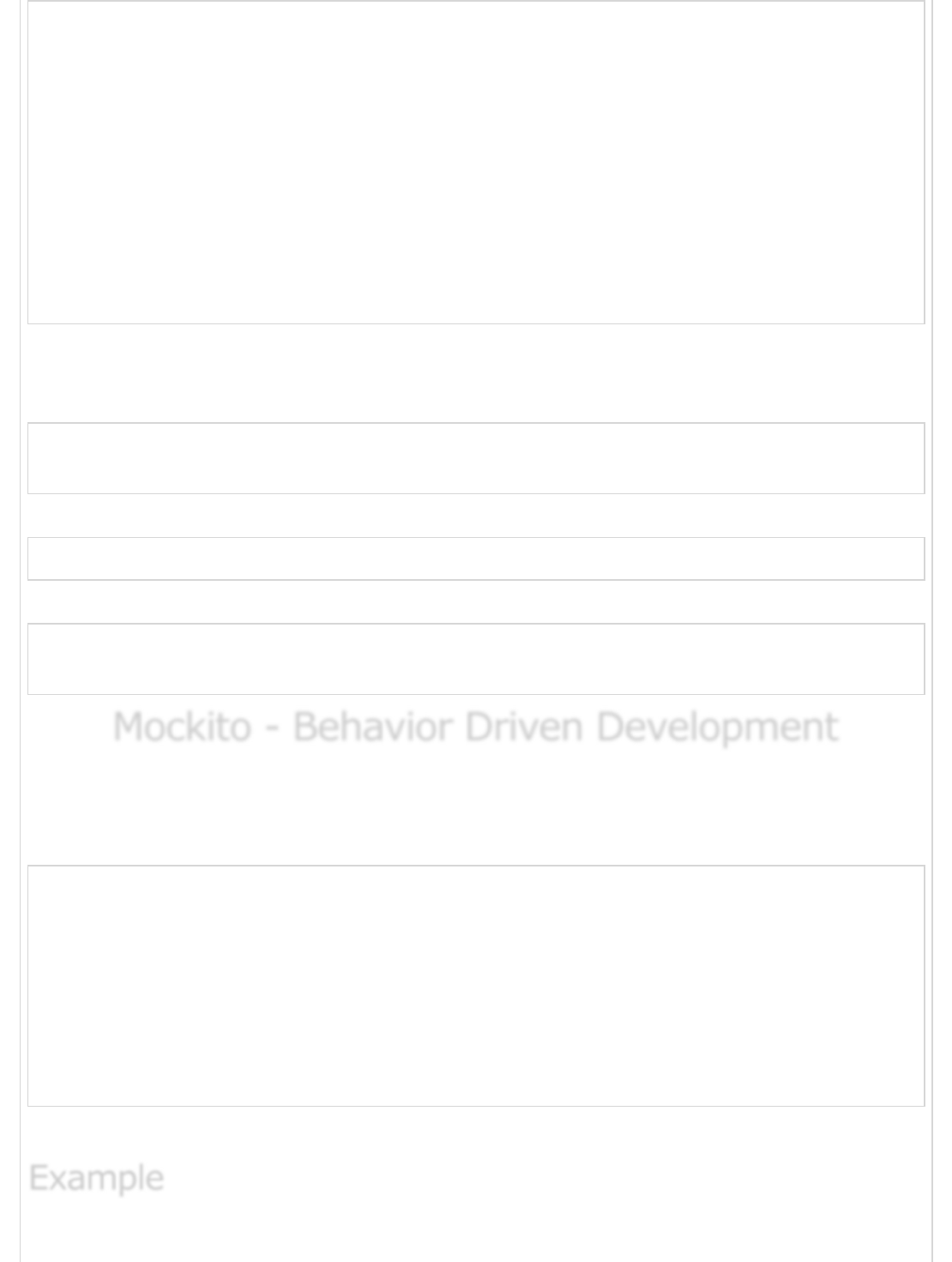
import org.junit.runner.JUnitCore;
import org.junit.runner.Result;
import org.junit.runner.notification.Failure;
public class TestRunner {
public static void main(String[] args) {
Result result = JUnitCore.runClasses(MathApplicationTester.class);
for (Failure failure : result.getFailures()) {
System.out.println(failure.toString());
}
System.out.println(result.wasSuccessful());
}
}
Step 5 − Verify the Result
Compile the classes using javac compiler as follows −
C:\Mockito_WORKSPACE>javac CalculatorService.java MathApplication.
java MathApplicationTester.java TestRunner.java
Now run the Test Runner to see the result −
C:\Mockito_WORKSPACE>java TestRunner
Verify the output.
testAddAndSubtract(MathApplicationTester): expected:<0.0> but was:<30.0>
false
Mockito - Behavior Driven DevelopmentMockito - Behavior Driven Development
Mockito - Behavior Driven Development
Behavior Driven Development is a style of writing tests uses given, when and then
format as test methods. Mockito provides special methods to do so. Take a look at the
following code snippet.
//Given
given(calcService.add(20.0,10.0)).willReturn(30.0);
//when
double result = calcService.add(20.0,10.0);
//then
Assert.assertEquals(result,30.0,0);
Here we're using given method of BDDMockito class instead of when method of .
ExampleExample
Example
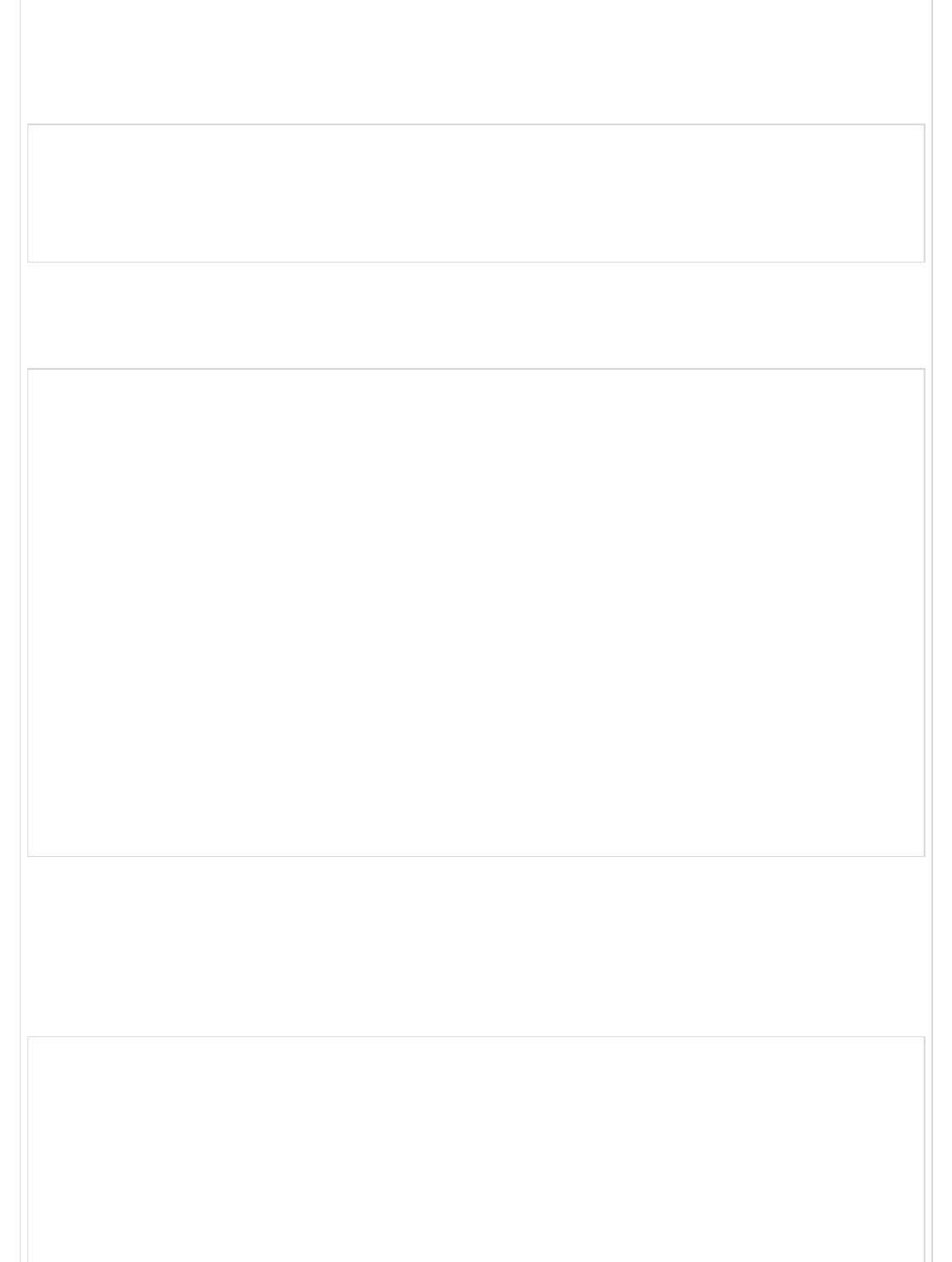
Step 1 − Create an interface called CalculatorService to provide mathematical
functions
File: CalculatorService.java
public interface CalculatorService {
public double add(double input1, double input2);
public double subtract(double input1, double input2);
public double multiply(double input1, double input2);
public double divide(double input1, double input2);
}
Step 2 − Create a JAVA class to represent MathApplication
File: MathApplication.java
public class MathApplication {
private CalculatorService calcService;
public void setCalculatorService(CalculatorService calcService){
this.calcService = calcService;
}
public double add(double input1, double input2){
return calcService.add(input1, input2);
}
public double subtract(double input1, double input2){
return calcService.subtract(input1, input2);
}
public double multiply(double input1, double input2){
return calcService.multiply(input1, input2);
}
public double divide(double input1, double input2){
return calcService.divide(input1, input2);
}
}
Step 3 − Test the MathApplication class
Let's test the MathApplication class, by injecting in it a mock of calculatorService. Mock will
be created by Mockito.
File: MathApplicationTester.java
package com.tutorialspoint.mock;
import static org.mockito.BDDMockito.*;
import org.junit.Assert;
import org.junit.Before;
import org.junit.Test;
import org.junit.runner.RunWith;
import org.mockito.runners.MockitoJUnitRunner;
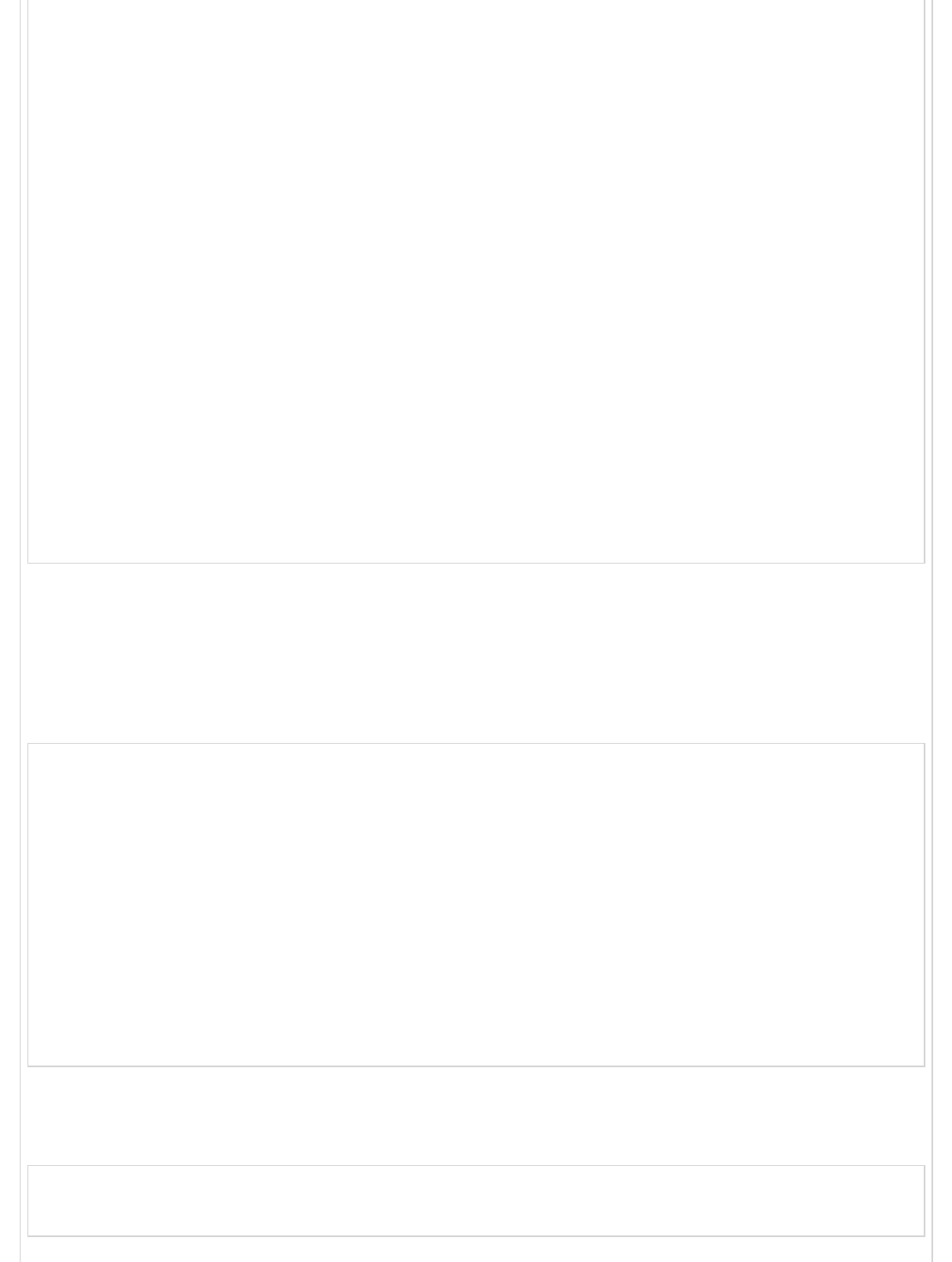
// @RunWith attaches a runner with the test class to initialize the test data
@RunWith(MockitoJUnitRunner.class)
public class MathApplicationTester {
private MathApplication mathApplication;
private CalculatorService calcService;
@Before
public void setUp(){
mathApplication = new MathApplication();
calcService = mock(CalculatorService.class);
mathApplication.setCalculatorService(calcService);
}
@Test
public void testAdd(){
//Given
given(calcService.add(20.0,10.0)).willReturn(30.0);
//when
double result = calcService.add(20.0,10.0);
//then
Assert.assertEquals(result,30.0,0);
}
}
Step 4 − Execute test cases
Create a java class file named TestRunner in C:\> Mockito_WORKSPACE to execute Test
case(s).
File: TestRunner.java
import org.junit.runner.JUnitCore;
import org.junit.runner.Result;
import org.junit.runner.notification.Failure;
public class TestRunner {
public static void main(String[] args) {
Result result = JUnitCore.runClasses(MathApplicationTester.class);
for (Failure failure : result.getFailures()) {
System.out.println(failure.toString());
}
System.out.println(result.wasSuccessful());
}
}
Step 5 − Verify the Result
Compile the classes using javac compiler as follows −
C:\Mockito_WORKSPACE>javac CalculatorService.java MathApplication.
java MathApplicationTester.java TestRunner.java
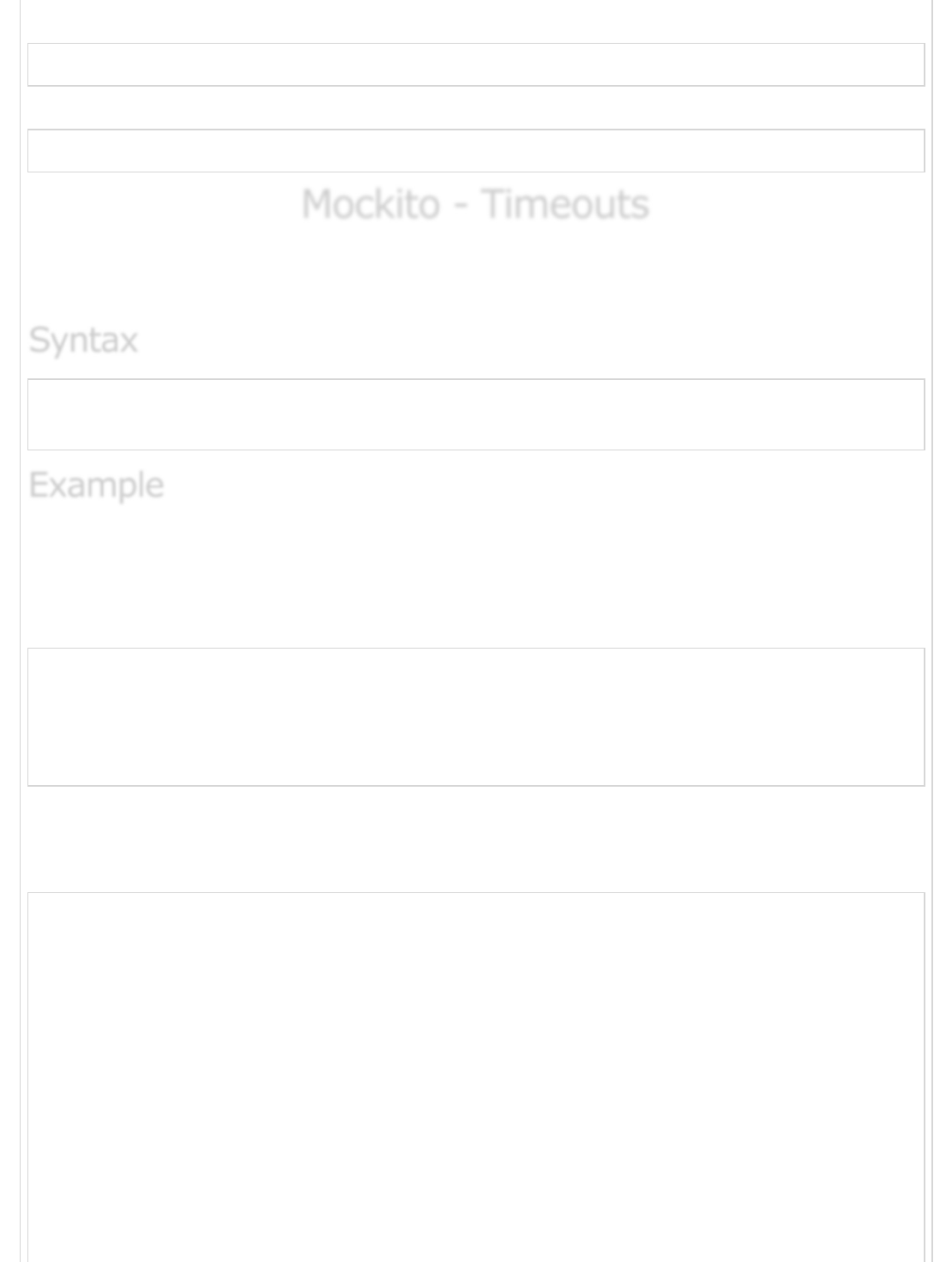
Now run the Test Runner to see the result −
C:\Mockito_WORKSPACE>java TestRunner
Verify the output.
true
Mockito - TimeoutsMockito - Timeouts
Mockito - Timeouts
Mockito provides a special Timeout option to test if a method is called within stipulated
time frame.
//passes when add() is called within 100 ms.
verify(calcService,timeout(100)).add(20.0,10.0);
Step 1 − Create an interface called CalculatorService to provide mathematical
functions
File: CalculatorService.java
public interface CalculatorService {
public double add(double input1, double input2);
public double subtract(double input1, double input2);
public double multiply(double input1, double input2);
public double divide(double input1, double input2);
}
Step 2 − Create a JAVA class to represent MathApplication
File: MathApplication.java
public class MathApplication {
private CalculatorService calcService;
public void setCalculatorService(CalculatorService calcService){
this.calcService = calcService;
}
public double add(double input1, double input2){
return calcService.add(input1, input2);
}
public double subtract(double input1, double input2){
return calcService.subtract(input1, input2);
}
public double multiply(double input1, double input2){
return calcService.multiply(input1, input2);
SyntaxSyntax
Syntax
ExampleExample
Example
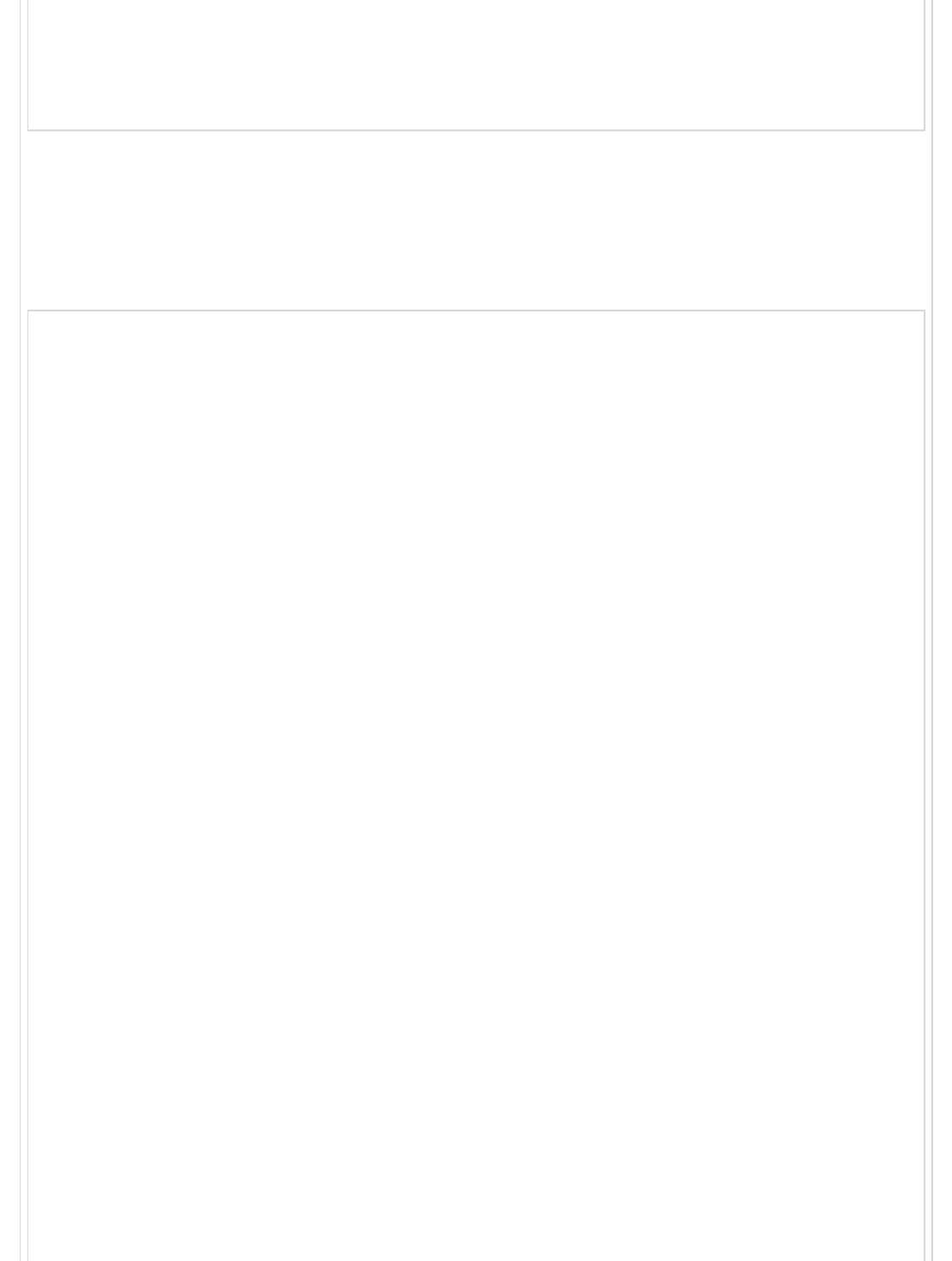
}
public double divide(double input1, double input2){
return calcService.divide(input1, input2);
}
}
Step 3 − Test the MathApplication class
Let's test the MathApplication class, by injecting in it a mock of calculatorService. Mock will
be created by Mockito.
File: MathApplicationTester.java
package com.tutorialspoint.mock;
import static org.mockito.Mockito.mock;
import static org.mockito.Mockito.verify;
import static org.mockito.Mockito.when;
import org.junit.Assert;
import org.junit.Before;
import org.junit.Test;
import org.junit.runner.RunWith;
import org.mockito.runners.MockitoJUnitRunner;
// @RunWith attaches a runner with the test class to initialize the test data
@RunWith(MockitoJUnitRunner.class)
public class MathApplicationTester {
private MathApplication mathApplication;
private CalculatorService calcService;
@Before
public void setUp(){
mathApplication = new MathApplication();
calcService = mock(CalculatorService.class);
mathApplication.setCalculatorService(calcService);
}
@Test
public void testAddAndSubtract(){
//add the behavior to add numbers
when(calcService.add(20.0,10.0)).thenReturn(30.0);
//subtract the behavior to subtract numbers
when(calcService.subtract(20.0,10.0)).thenReturn(10.0);
//test the subtract functionality
Assert.assertEquals(mathApplication.subtract(20.0, 10.0),10.0,0);
//test the add functionality
Assert.assertEquals(mathApplication.add(20.0, 10.0),30.0,0);
//verify call to add method to be completed within 100 ms
verify(calcService, timeout(100)).add(20.0,10.0);
//invocation count can be added to ensure multiplication invocations
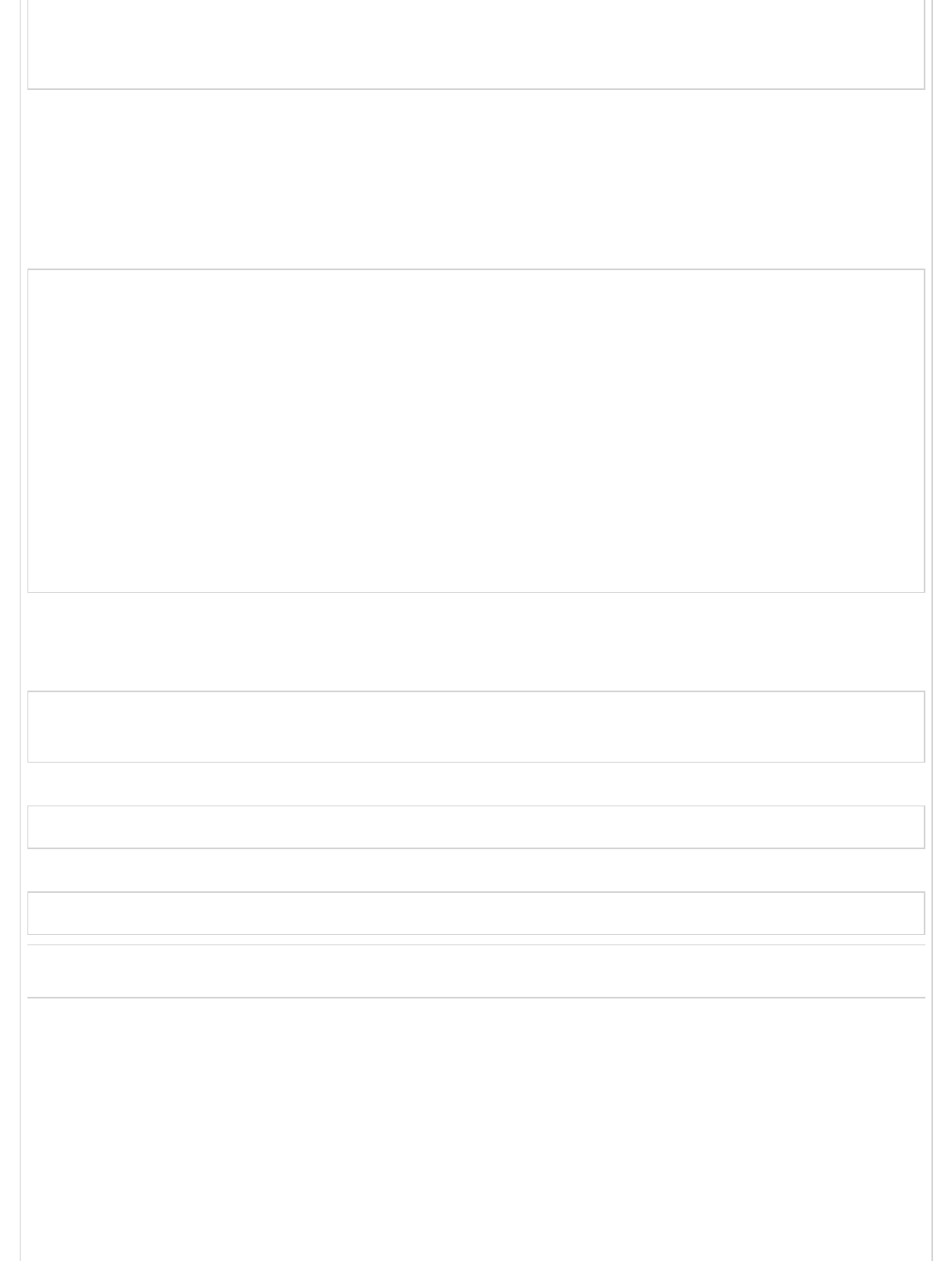
Previous Page Next Page
//can be checked within given timeframe
verify(calcService, timeout(100).times(1)).subtract(20.0,10.0);
}
}
Step 4 − Execute test cases
Create a java class file named TestRunner in C:\> Mockito_WORKSPACE to execute Test
case(s).
File: TestRunner.java
import org.junit.runner.JUnitCore;
import org.junit.runner.Result;
import org.junit.runner.notification.Failure;
public class TestRunner {
public static void main(String[] args) {
Result result = JUnitCore.runClasses(MathApplicationTester.class);
for (Failure failure : result.getFailures()) {
System.out.println(failure.toString());
}
System.out.println(result.wasSuccessful());
}
}
Step 5 − Verify the Result
Compile the classes using javac compiler as follows −
C:\Mockito_WORKSPACE>javac CalculatorService.java MathApplication.
java MathApplicationTester.java TestRunner.java
Now run the Test Runner to see the result −
C:\Mockito_WORKSPACE>java TestRunner
Verify the output.
true
Advertisements