Manual Monitoring Citrix Storage Zones
User Manual: Monitoring Citrix Storage Zones
Open the PDF directly: View PDF ![]() .
.
Page Count: 8
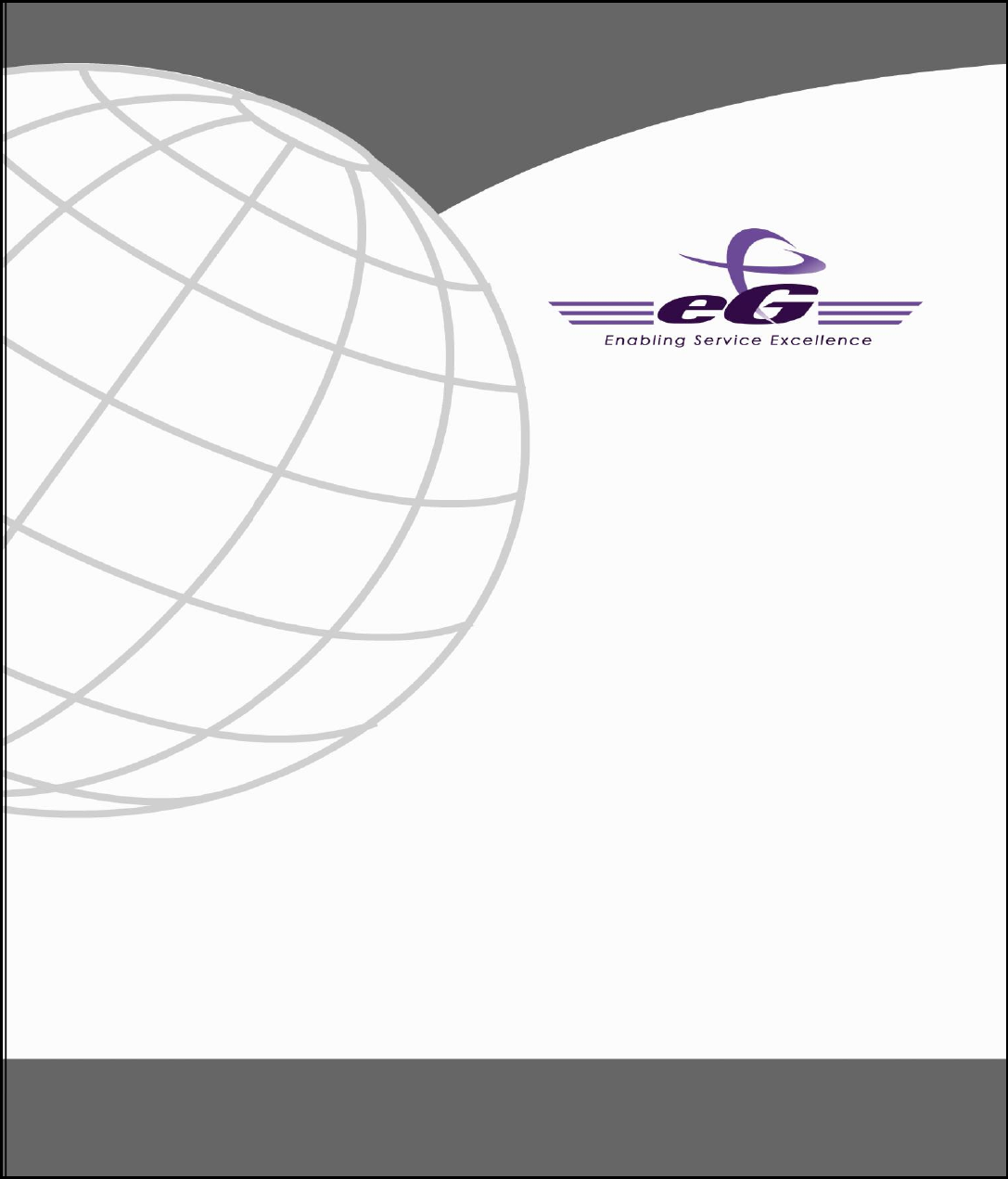
Monitoring Citrix Storage
Zones
eG Enterprise v6.0
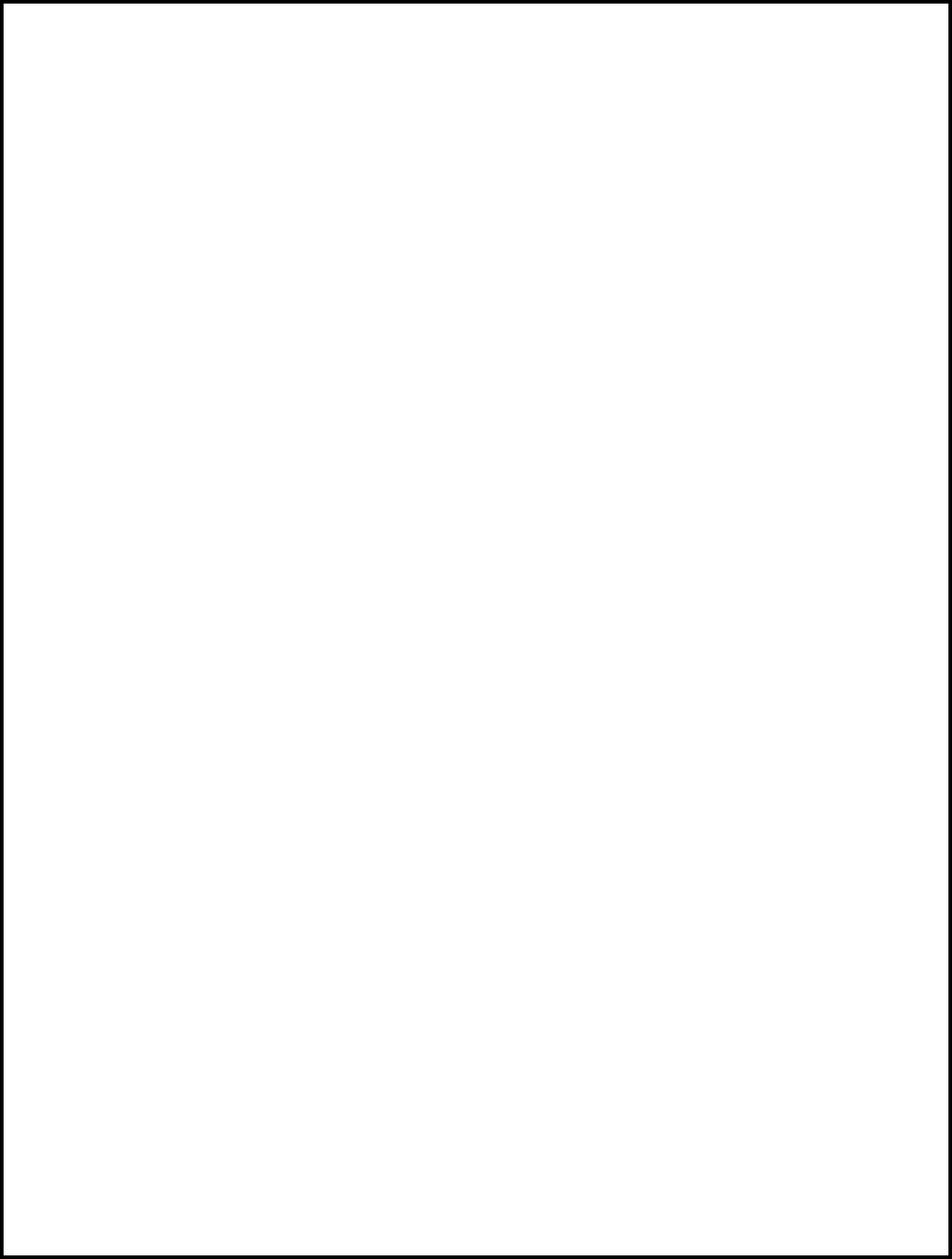
Restricted Rights Legend
The information contained in this document is confidential and subject to change without notice. No part of this
document may be reproduced or disclosed to others without the prior permission of eG Innovations Inc. eG
Innovations Inc. makes no warranty of any kind with regard to the software and documentation, including, but not
limited to, the implied warranties of merchantability and fitness for a particular purpose.
Trademarks
Microsoft Windows, Windows NT, Windows 2003, and Windows 2000 are either registered trademarks or trademarks
of Microsoft Corporation in United States and/or other countries.
The names of actual companies and products mentioned herein may be the trademarks of their respective owners.
Copyright
©2014 eG Innovations Inc. All rights reserved.
Table of Contents
INTRODUCTION .......................................................................................................................................................................... 1
MONITORING CITRIX STORAGE ZONES ............................................................................................................................. 2
CONCLUSION ............................................................................................................................................................................... 4
Table of Figures
Figure 1: The Citrix XenMobile Architecture ........................................................................................................................................................... 1
Figure 2.1: The layer model of the XenMobile Device Manager ............................................................................. Error! Bookmark not defined.
Figure 2.1: The tests mapped to the JVM layer ........................................................................................................ Error! Bookmark not defined.
Figure 2.2: The tests mapped to the Java Application Server layer .......................................................................... Error! Bookmark not defined.
Figure 2.2: The tests mapped to the Operating System layer .................................................................................... Error! Bookmark not defined.
Figure 2.3: The detailed diagnosis of the repeating jobs measure ............................................................................. Error! Bookmark not defined.
Figure 2.4: The detailed diagnosis of the running jobs measure ............................................................................... Error! Bookmark not defined.
Figure 2.5: The detailed diagnosis of the Devices with non-suggested applications measure................................... Error! Bookmark not defined.
Figure 2.6: The detailed diagnosis of the Devices with missing required applications measure ............................... Error! Bookmark not defined.
Figure 2.7: The detailed diagnosis of the Connected devices measure ..................................................................... Error! Bookmark not defined.
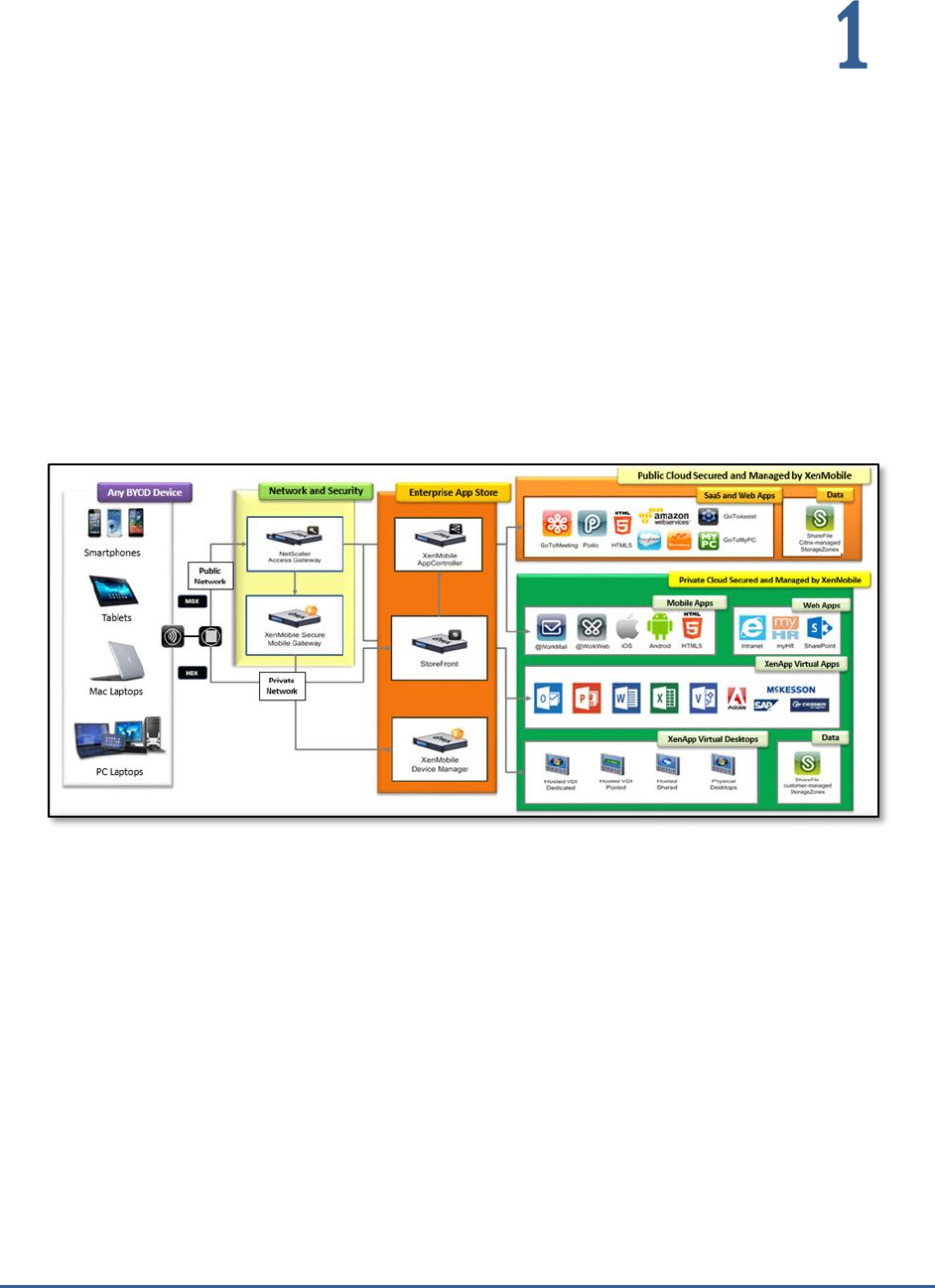
I n t r o d u c t io n
1
Introduction
Citrix XenMobile is an enterprise mobility management solution that provides administrators with mobile device
management (MDM), mobile application management (MAM) and online file-sharing capabilities. To deliver these
services to end-users, the XenMobile software suite includes a wide range of components – the Citrix Netscaler that
authenticates remote user sessions to the app store and ensures secure access, the XenMobile App Controller that
stores the applications and data sources that can be accessed by users, Citrix ShareFile that enables efficient data
sharing and synchronization across users, and the XenMobile MDM (a.k.a the XenMobile Device Manager) that
protects the corporate network from mobile threats by applying configured mobile usage policies on devices and
detecting non-conformances.
Figure 1: The Citrix XenMobile Architecture
The eG Enterprise Suite provides specialized monitors for each of the core components of the Citrix XenMobile
service
This document details how eG monitors Citrix Storage Zones and what metrics it collects from it.
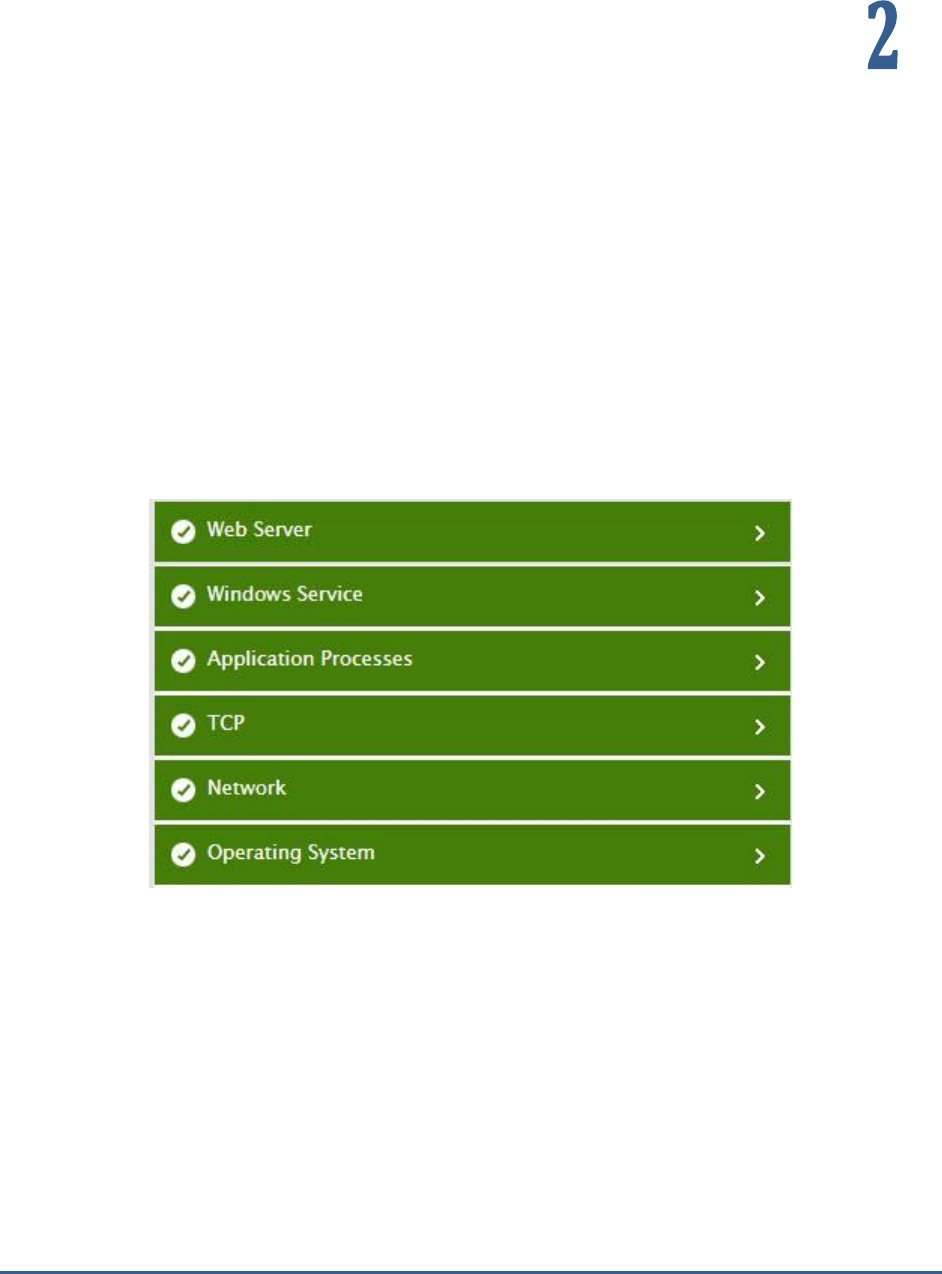
M o n i t o r i n g C i t r ix S t o r a g e Z o ne s
2
Monitoring Citrix Storage Zones
By default, Citrix ShareFile stores all user data in Citrix-managed cloud-based storage. Organizations that prefer not
to store documents on the cloud, can use the ShareFile StorageZones Controller to save data on premise – i.e.,
within their data center.
The unavailability of an on-premise storage zone can deny users access to critical documents will adversely impact
user productivity and cripple user confidence in the ShareFile technology. This is why, the availability and overall
health of these storage zones have to be monitored continuously.
eG Enterprise provides a
Citrix Storage Zone
monitoring model that focuses on the health of all those critical
parameters that keep a storage zone alive and accessible.
Figure 2.1: The layer model of the Citrix Storage Zone
Each layer of this model is mapped to tests that capture even the slightest of deviations in the performance of the
infrastructure that supports on-premise storage zones.
The Operating System layer checks the CPU, memory, and I/O activity on the servers that support the storage zone
and report abnormal resource usage patterns seen by these servers.
The Network layer checks whether network connectivity is available to the server supporting the storage zone and
reports how long it takes to connect to this server. This way, the sudden unavailability of a storage zone is detected
and reported.
The TCP layer indicates whether/not users are able to establish TCP connections to the server quickly. TCP
connection drops and a high percentage of TCP retransmissions are captured and reported in the process.
The Application Processes and Windows Service layers periodically check the status of key processes/services
supporting the storage zone and alert administrators if any process/service is unavailable or is not running. If users
complain that a storage zone is not accessible, then the tests mapped to this layer will provide administrators with

M o n i t o r i n g C i t r ix S t o r a g e Z o n e s
3
useful pointers to the probable cause of the problem. Moreover, these layers also scan Windows event logs for
error/warning events related to the storage zone and promptly bring such events to the administrator’s notice.
The Web Server layer tracks the status of the IIS web server that enables access to the files and folders stored in the
storage zone. When doing so, the layer captures issues in the availability and operations of the IIS web server that
can affect quick and easy access to the files and folders in the storage zone.
Using the metrics reported by these layers, administrators can find accurate answers for the following performance
queries:
Is the server supporting the storage zone available over the network? How healthy is the network
connection to this server?
Is the server consuming too much CPU/memory resources? Which process/service running on the
server is responsible for this resource contention?
Is the I/O activity on the server high? Why? Is any I/O-intensive processing happening on the server?
Which process on the server is responsible for this?
How is the TCP traffic to and from the server? Are TCP retransmissions high on the server?
Are all processes/services critical to the functioning of the storage zone running? Is any such
process/service not running currently?
Has the Windows event log captured any critical error/warning event recently? Will that event
impact storage zone availability?
Is the web server enabling access to the files and folders in the storage zone accessible via
HTTP/HTTPS?
Are transactions to the web server healthy?
Has the web server encountered any errors recently?
This document will not delve deep into each of the layers depicted by Figure 2.1. This is because, the tests mapped
to the Operating System, Network, TCP, Application Processes, and Windows Service layers have already been
discussed elaborately in the
Monitoring Unix and Windows Servers
document. Likewise, the tests mapped to the Web
Server layer have been dealt with in the
Monitoring Web Servers
layer.

C o n c l u s i o n
4
Conclusion
This document has described in detail the monitoring paradigm used and the measurement capabilities of the eG
Enterprise suite of products with respect to the Citrix Storage Zone. For details of how to administer and use the eG
Enterprise suite of products, refer to the user manuals.
We will be adding new measurement capabilities into the future versions of the eG Enterprise suite. If you can
identify new capabilities that you would like us to incorporate in the eG Enterprise suite of products, please contact
support@eginnovations.com. We look forward to your support and cooperation. Any feedback regarding this manual
or any other aspects of the eG Enterprise suite can be forwarded to feedback@eginnovations.com.