NOS_VE_1.1.3_Level_644_Software_Rel_Bulletin_Oct85 NOS VE 1.1.3 Level 644 Software Rel Bulletin Oct85
NOS_VE_1.1.3_Level_644_Software_Rel_Bulletin_Oct85 NOS_VE_1.1.3_Level_644_Software_Rel_Bulletin_Oct85
User Manual: NOS_VE_1.1.3_Level_644_Software_Rel_Bulletin_Oct85
Open the PDF directly: View PDF ![]() .
.
Page Count: 47
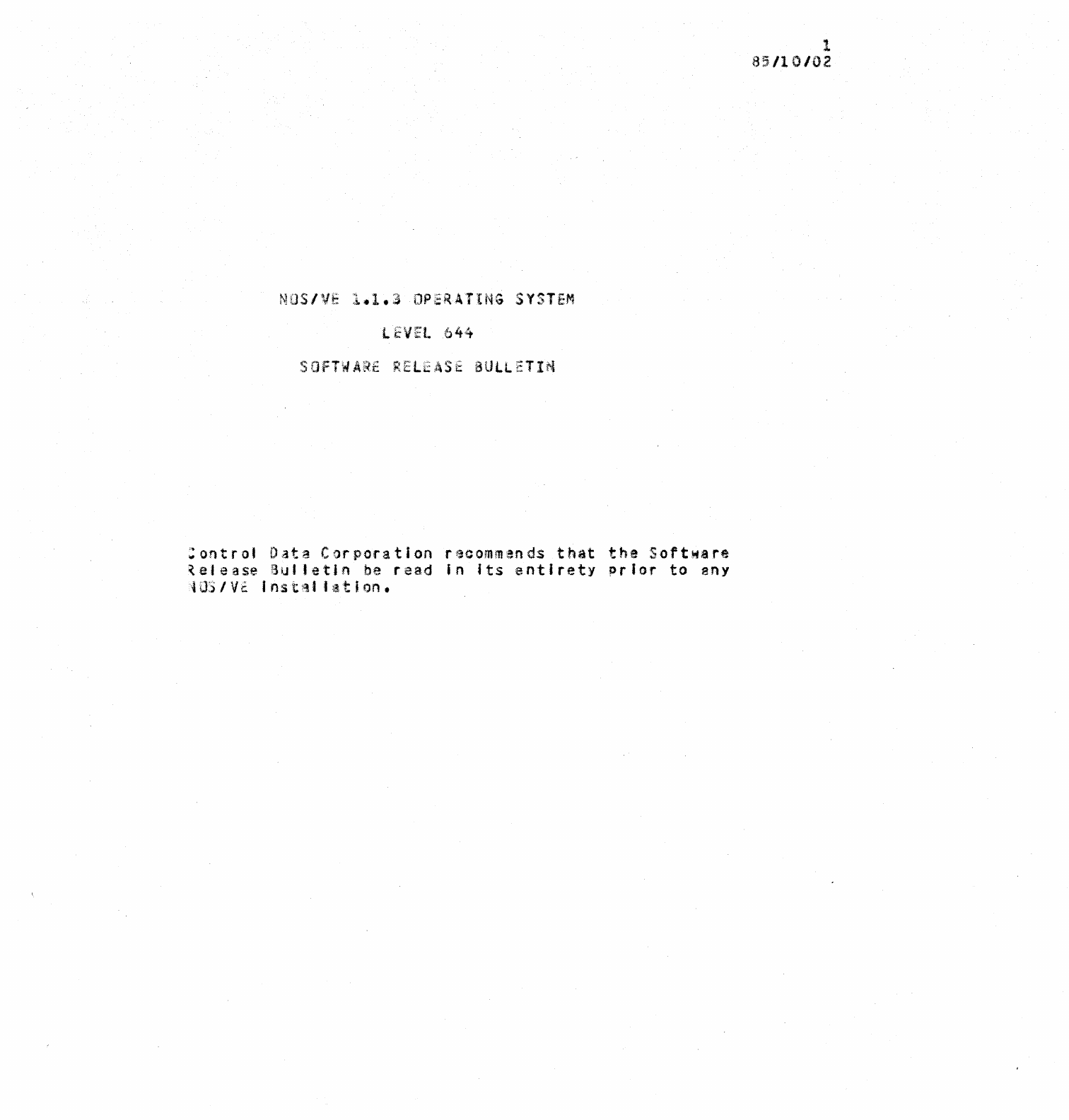
NOS/VE
1.1.3
OPERATING
SYSTEM
L2VEl 644
SOFTWARE
RELEASE
BULLETIM
:ontrol
Data
Corporation
recommends
that
the
Software
~elease
Bulletin
be
read
in
its
entirety
orlor
to
any
HJ3
I V
f..
I
os
t
"~
I I
t~
t j on •
1
85/10/02
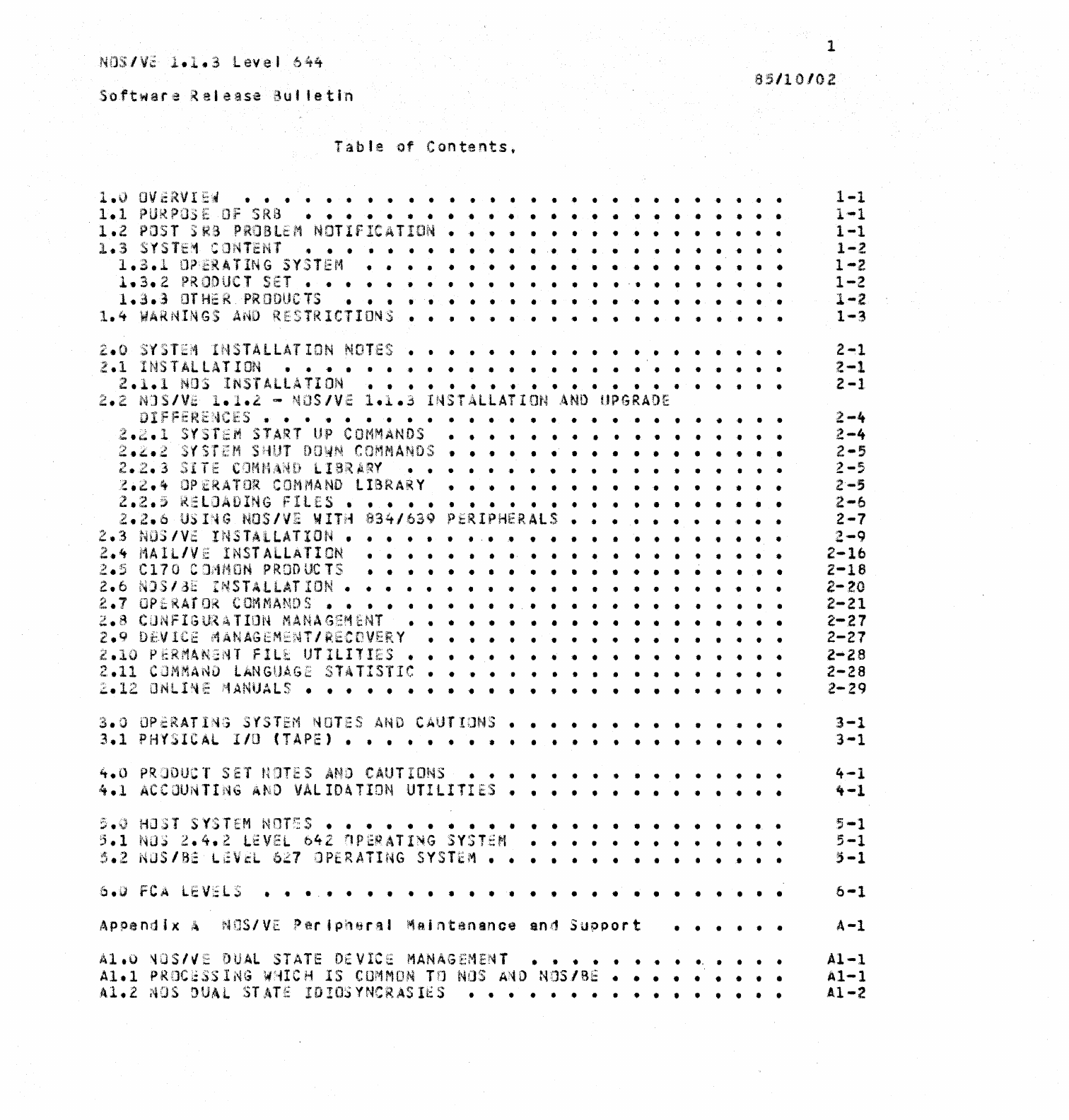
1
85/10l02.
Table
of
Contents,
l.~
OVERVIE~
••••••••••••••
1.1
?URPOs
E
OF
SR13
•••••••••••
1.2
POST
iRS
PROBLEM
NOTIfICATION
••••
1.:3
Sf
S
TE~
!;
DNTEI,rr
• • • • •
1.3.1
DPERATING
SYSTEr1
••
1.3.,2
?R
00 He T
SE
T • • • • •
1.3.3
or
Hi:
RPR
DOUC
TS
•••
1.4
WARNINGS
AND
RESTRICTIONS
• • • •
••
• • • • • •
• • • • • •
• • • • • •
• • •
•••
•
••
• • • • • •
••
• •
• • • • • • • •
••
• • •
• • • • • • • • • • • • •
• • • • • • • • • • • • •
• • • • • • • • • • • • •
• • • •
•••
• • • • • • •
• • • • • • • • • • • • •
•
••
• •
••
••
• • • •
2.0
£y.:;r:::1
Ir"~STAlLArIaN
NOTE'S
••••••••••••••
2.1
INSTALLATION
••••••••••••••••••••
2.1.1
NOS
INSTALLATION
••••••••••••••••
;2
.2
N:3
S I V
E:
1 •
1.2
-
NOS
I v
f:
1.
1 • 3 I
r~
STA l L A r I ON,i\ N
i)
U
PG
R A
{)
E
• •
• •
• •
• • •
• • •
• • •
DIFFERE~CES
• • • • • • • • •
2.~.1
SYST2M
START
UP
COMMANDS
2:
•
~
• 2
:3
Y
Sri:
M S
}'j
U T
[)
0
¥I
NCO
~H1
AND
S
2.2.:3
S£
TE
C:JfiH/,NO
l
18R~!RY
••
Z.2.4
OPiRATOR
COMMAND
LIBRARY
• • • •
• • • •
• • • •
• • • •
• • • •
• • •
••
• • • • • • • •
•
•••
• • • • •
••
• •
• • • • • • • • • • • • •
•
••
• • • • • • • • • •
• • • • • • • • • • • • •
Z.2.j
R2LJADING
FILES
••••••••••••••
2.2.6
USliG
NDS/VE
WITH
834/639
PERIPHERALS
•••
2:.3
NO:;
I
Vi::.
INSTf.~tLATION
•••••••
0
•••••••
• • • • • • • •
• • • • • • • •
• • • • • • • •
2.4
J1Alt/Vi:
INSTALLATION
•••••••••••••
;2.;;;
C 1 ']
()
CJ!'HHJN
PROD
Hers
•••••••••••••
,2.6
N:)S/aE
rNSTAlLAT
ION
••••••••••••••
2.7
OPtRAfOR
COMMANDS
•••••••••••••••
2.8
CUN.Frl;UR.;~T!\]N
MANAG;:;r·U:rrr
•••••••••••
2.9
DEVICE
MANAGEMENT/RECOVERY
••••••••••
2.10
PERMAN2NT
FILl UTILI1IES
•••••••••••
2,
.11
CJ
~1
ttl
A
\~
uLAN
GIJlt
G
EST
;\
T I
.s
T r c •
••
• • • •
••
•
~.12
ONLINE
MANUALS
•••••••
••
• •
••
• • •
• • • • • • • •
• • • • • • • •
• • • •
••
• •
• • • • • • • •
• • • •
••
• •
••
• • • • • •
• • • • • • • •
• • • • • • • •
• • • • • • • •
3.0
OP~RATI~G
SYSTEM
NOTES
AND
CAUTIONS.
3.1
PHYSICAL
110
(TAPE)
•••••••••
• •
••
• • • • • • • • •
4.0
PRODUCT
SET
NOTES
ANO
CAUTIONS
•••
4.1
ACCQUNTI~G
AND
VALIDATION
UTILITIES.
5.~
HJST
SYSTEM
NOT~S
••••••••••
5.1
NO~
2.4.2
LEVEL
b4Z
nPEPATING
SYSTEM
~.2
NOS/BE
L2V~L
6~7
JPERATING
SYSTEM
••
• • • • • • • • • • • • •
• • • • • • • • • • • • •
·
'.
. . . . . . . . . . .
• • • • • • • • • • • • •
• • • • • • • • • • • • •
• • • •
••
• • • • • • •
1-1
1-1
1-1
1-2
1-'
1-2
1-2
1-3
2-1
2-1
2-1
2-4
2-4
2-5
2-5
2-5
2-6
2-7
2-9
2-16
2-18
2-20
2-21
2-27
2-27
2-28
2-28
2-29
3-1
3-1
4-1
It-l
5-1
5-1
'-1
b.U
FCA
LEVSLS
••
•.•
• • • • • • • • • • • • • • • • • • • • • •
6-1
APpendix
A
NOS/VE
P8rtphtir~1
M~jntenance
and
Support
• • • • • •
A1.0
~OS/VE
OUAL
STATE
DEVICE
MANAGEMENT
•••••
AI.l
PROC~SSING
WHICH
IS
CUMMON
TO
NOS
A1D
NOS/BE.
41.2
;~;JS
nUAL
STATE
IO!O$YNCRASIES
••••••••
• • •
eo
• • • •
• • • • • • • •
• • • • • • • •
A-I
Al-l
Al-l
.A1-2
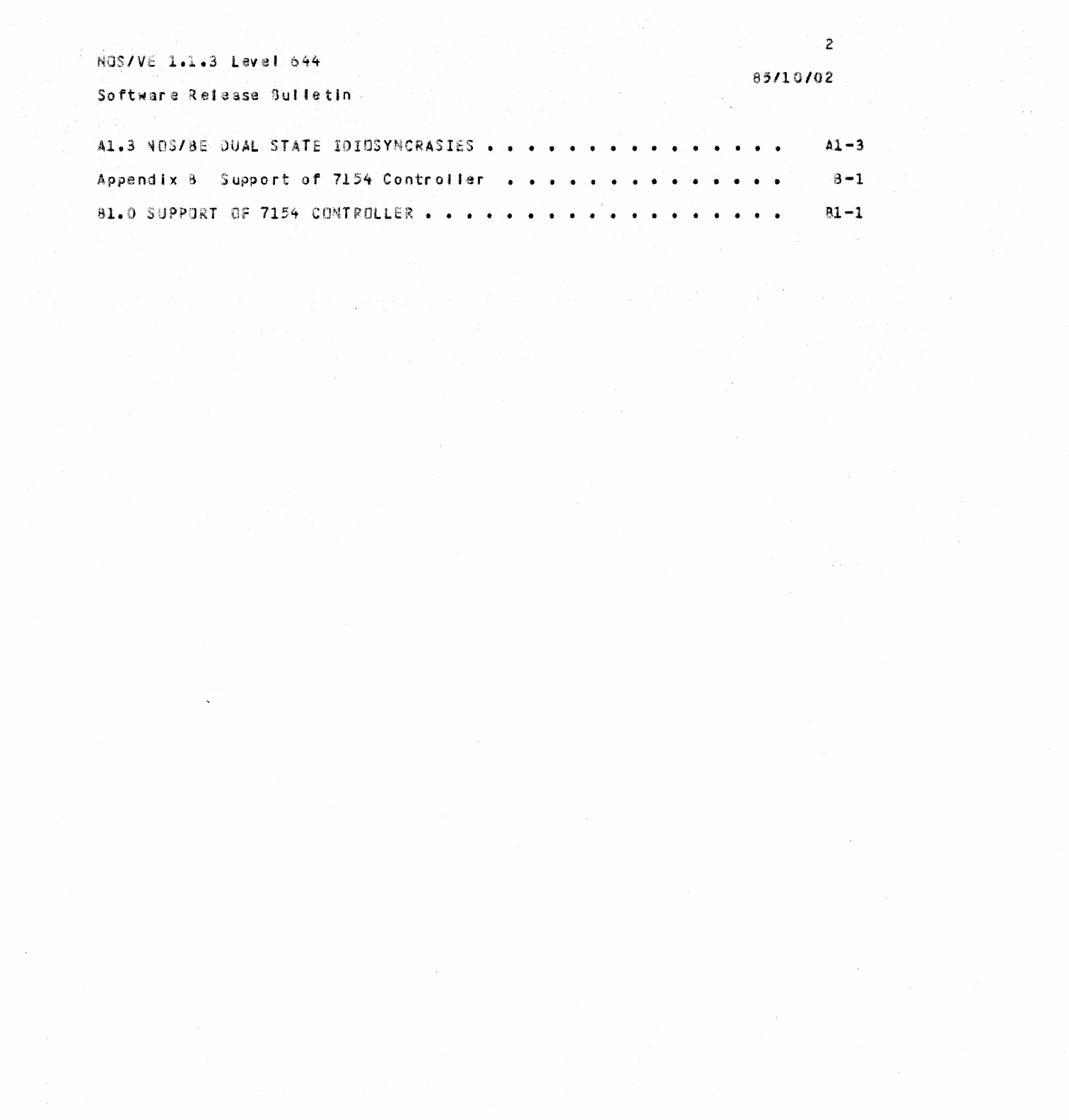
NOS/Vf:.
1.1.3
lavel
644
So
ft
'W
liir
t~
Rei
;ease
thlll
e t j n
Al.3
~OS/8E
0UAL
STATE
IDIOSYNCRASIES
••••
Appendix
B
Support
of
7154
Controller
•••
• • •
• • •
81.0
SUPPORT
Of
7154
CO~rFOlLER
•••••
• • •
••
• • • •
• • • •
• • • •
2
8;/10/02
• • • •
• •
••
• • • •
Al-3
i3-1
81-1
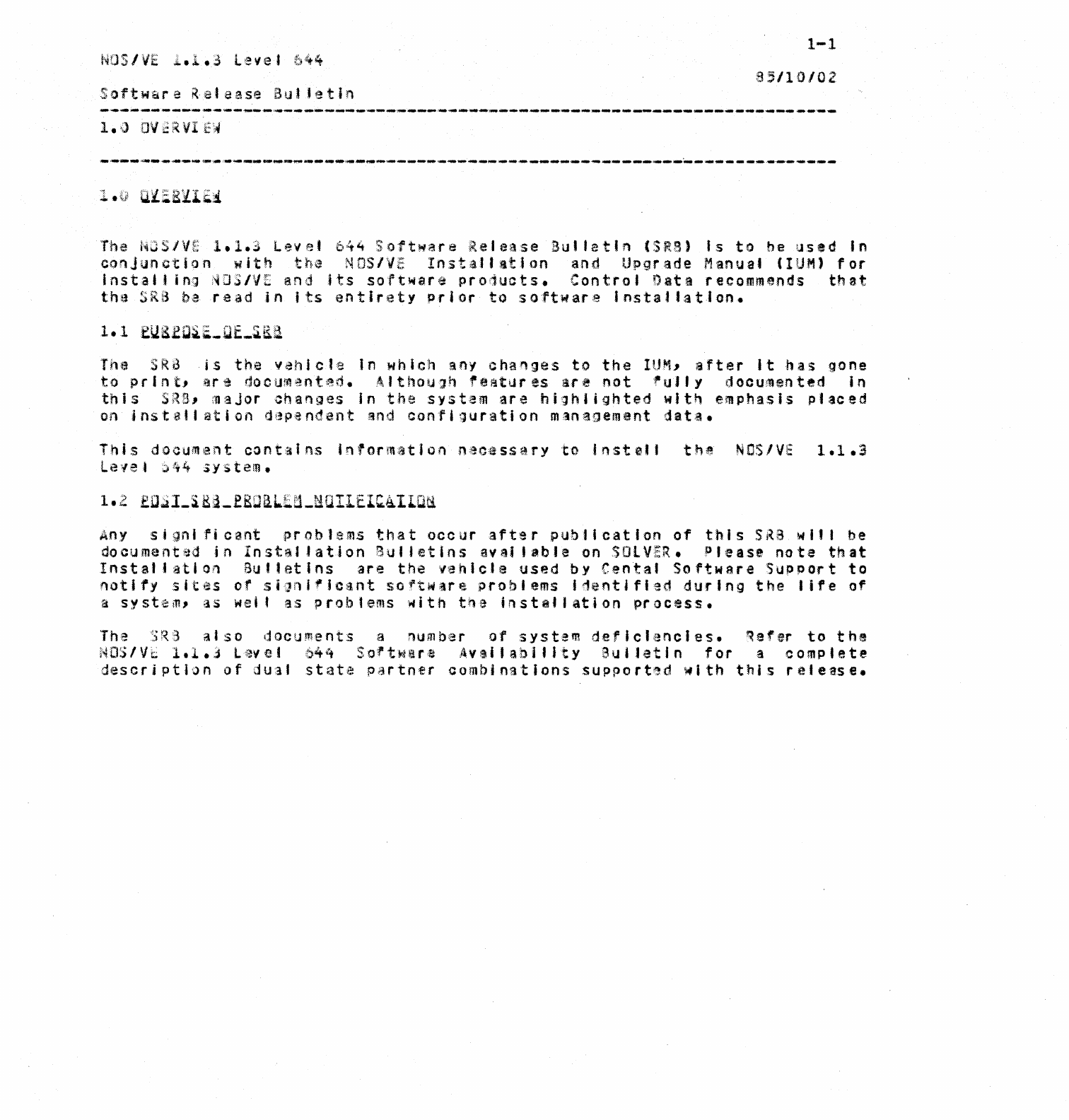
1-1
NDS/VE
l.1.3
Level
b44
85/10/02
Software
~e'e8se
BulJetin
----~----------------------------------------------------~-------~------
... ,
"u.-,"-
d,"
,_',-,'::
;,~''''
';I,',
',Wi
,~,',
•••
.l,
'
l.~}
.z..
!.~
..
:';';2.
The NOS/V£;
1.1.3
Lev
f.!
I
644
Software
Relt!ase
Bulletin
(5R8)
Is
to
be
used
In
conJunction
with
tha
NOS/VE
Instal
'itt
on
and
Upgrade
M'anua'
(!UM)
for
install
in(J NOS/V'£.
and
its
software
prorlucts.
Control
Oata
recommends
that
the
SRB
baread
in
its
entirety
prior
to
software
Installation.
The
SR8
is
the
vehicle
In
which
any
cha~ges
to
the
rUM,
after
It
has
gone
to
print,
Ira
document~d.
Althoulh
features
are
not
'ul'y
documented
in
this
SRB,
major
changes
In
the
system
are
highlighted
with
emphasis
placed
on
instatlation
dependent
and
configuration
management
data.
This
docum~?nt
cont·alns
'nrOrm~iJtJon
n!~c·ess~ry
to
lostelt
thi!
NOS/VE
1.1.3
Leve.
~44
iystem.
Any
sij;Ji1I'Ficant
problems
that
occur
after
publication
of
this
SRS
wltl
be
document+.:din
Installation
Bulletins
£Ivai
lableon
SOLVER.
PI'sase
note
that
Instal
Jation
Bulletins
are
the
vehicle
used
by
Cents.
Software
Support
to
notify
sites
of
siJnl'lcant
so'tw~re
problems
Identified
during
the
life
of
it
system,
as
wei.
as
problems·with
t;he
installation
process.
The $R3
also
documents
a number
of
system
deficiencies.
qafer
to
the
NOS/VL
1.1.j
L-r~v
e
If;,4
ti
SO'jltwlilre
Av:~i
latl
i •
lty
au
Ilat
I n
fora
comp'
ete
description
of
dual
state
partner
combinations
support~d
with
this
release.
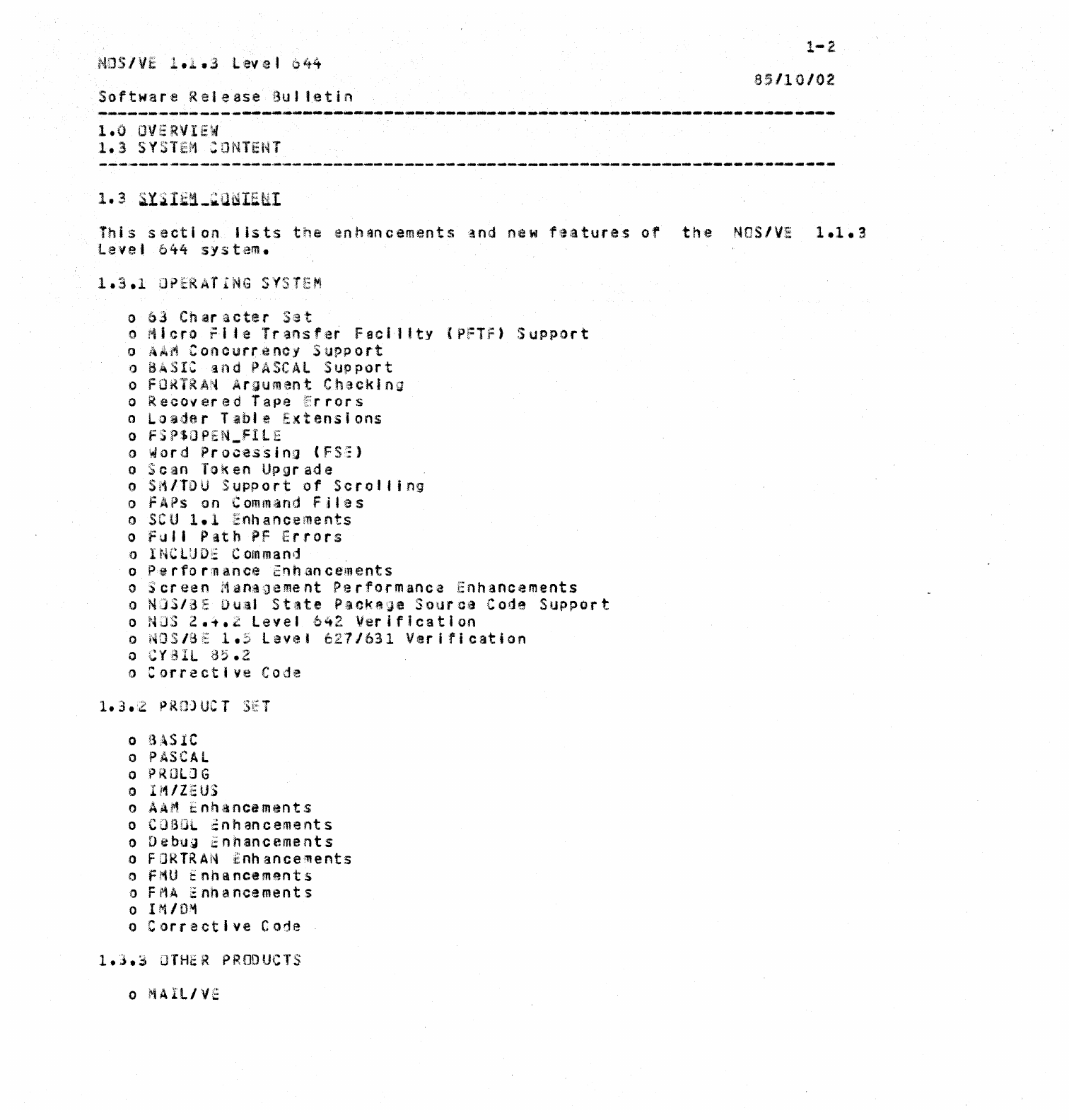
1-2
NO
S I \I £ 1 •
.i.
•
3l
eve
I 6
44
85/10/02
1.0
O\HERVIEW
1.3
SYSTEM
:ONTENT
This
section
lists
the
enhancements~nd
newf!!;atures
of
the
NOS.lVE
1.1.3
Leval
644
system.
1.3.1
OPERATiNG
SYSTEM
o
b3
Char
acter
Scat
o
tilero
ri
Ie
Transfer
feci
.tty
(p[=TrF)
Support
o
AAA
Concurrency
Support
o
BASIC
and
PASCAL
Support
o
FO~TRAN
Argument
Chacklng
o
Recovered
Tape
rrors
o
Loader
Table
Extensions
o
fSP:$l)PEN_FIlE
o
~ord
Processing
(FS~)
o
Scan
J:oken
Upgrade
o
SM/TDU
Support
of
Scrolting
o fAPs on
Command
Files
o
SCU
1.1
Enhancements
o
FuJI
Path
PF
Errors
o
INCLUD~
Command
o
Pe.rfor:nance
Enhancements
o
Screen
Management
Performanca
Enhancements
o
NJS/3e
Dual
State
Pack8Je
Souraa
Code
Support
o
NOS
2.~.2
Level
b42
Verification
o
NOS/BE
1.5
level
627/631
Verification
o CY:31L
85.2
o
Corrective
Code
o
t\
;~$l
C
o P,ASCAl
o PROL] G
o
1~1/Z'2U:)
o
AAM
Enhancements
o
COBOL
2nhancements
o Debug
2nhancements
o
FORTRAN
Enhance~ents
o
FMU
~nhancements
o
FHA
~nhancements
o 1MI0'1
o
Corrective
Code
l.~l.~
U'fHJ:R
PRODUCTS
o
MAIL/Vi:
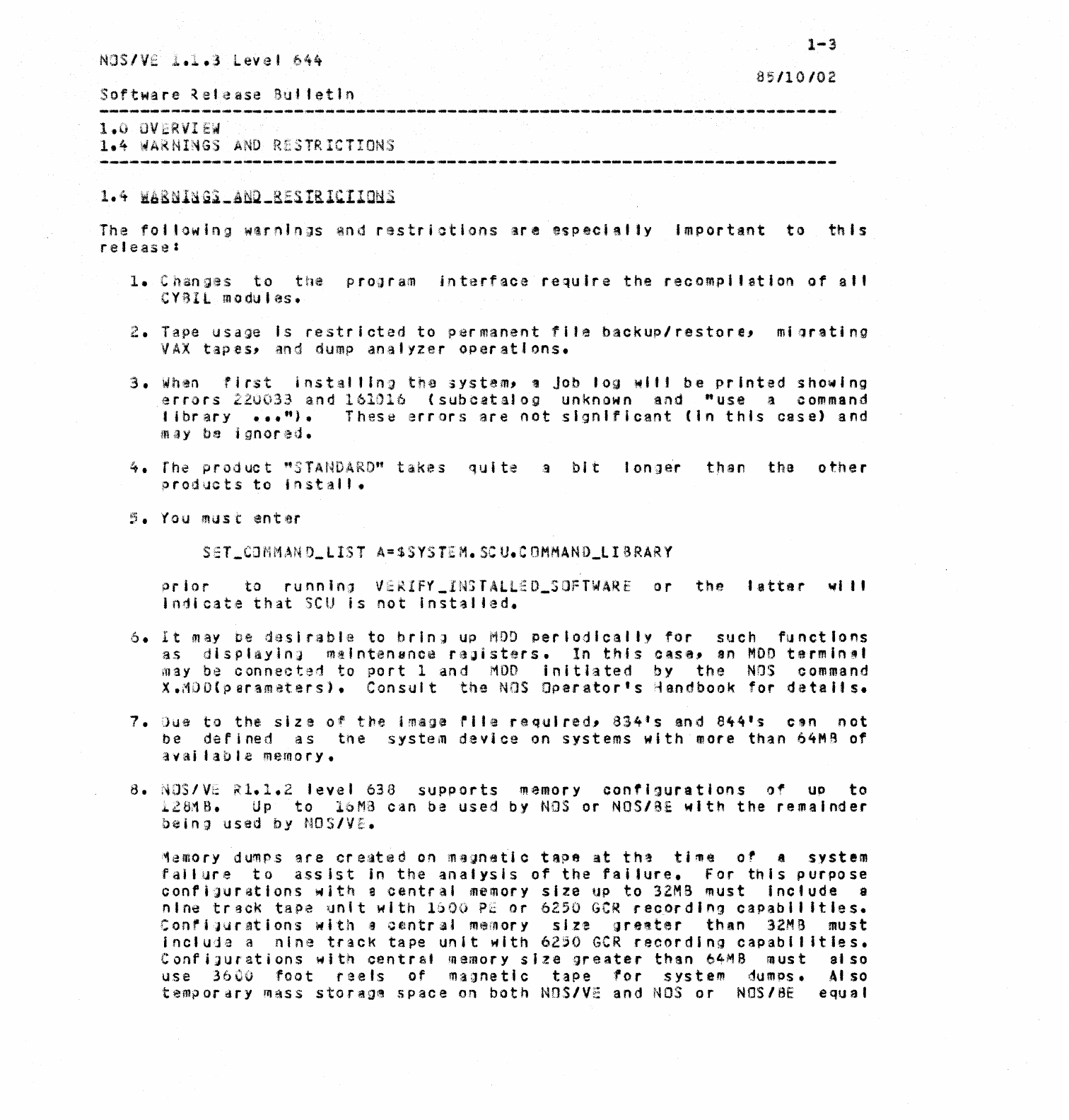
1-3
NOS/VE
~.1.3
Level
6~4
85110/02
Software
~elease
BulletIn
1.0
OVk;RVIEfl
1.4
WARNINGS
AND
RfSTRICTIONS
The
following
w.rnln~s
and
restrictions
3re
especi~lly
Important
to
this
release:
1.
Chao;;,1e:s
to
the
pro<Jram
jnterface
require
the
recompilatlon
of
alt
C
VB
r l
me
du
I
at
S •
2.
Tape
usage
Is
restricted
to
permanent
file
backup/restore,
migrating
VAX
tape.s.,and
dump
analyzer
oper:atJons.
3.
Wh'!l'l
first
inst~311In:J
th<aiystem,
,Job
'o~J
will
be
printed
sho~'ng
errors
22u033
and
161016
(subcatalog
unknown
and
"use
a command
I
jbrary
•••
"),
These
errors
are
not
significant
(tn
this
csse)
and
nlilY
be
jgnor;~d.
4 • r
he
pro
d
uc
t
,..
S
TA
H
D,4~
R
D"
t a k
i!!
S q
iJ
i
teg
bit
I 0
n;le
r t
tu~
n
the
0
the
r
prod'Jcts
to
t
nsta"
•
5.
You
must
enter
;prior
to
runniol
V:::RIF'f_INjTALll:0_SiJfTW4RE
or
the
letter
-.111
In~icate
that
SCU
is
not
Instal
Jed.
6.
It
may
be
;'l1l.sirablt~
to
hrln::J
UP
i1DD
perIodically
for
such
functions
as
disptaylnJ
mllnten8nc~
reJisters.
In
this
else,
an
MOD
termin~'
ffiay
be
connected
to
port
1 and
MOD
initiated
by
the
NOS
command
X.MDD(parameters).
Consult
the
NOS
Operator's
~andbook
for
details.
1.
Jus
to
the
size
of
the
image
file
required,
834
1s
and
e~4'~
e,n
not
be
defined
as
tne
system
device
on
systems
with
more
than
64MR
of
aV'z-liL!!J'<l:
memory.
8.
NOS/VS
Rl.l.2
level
638
supports
memory
configurations
of
UP
to
kl8~B.
Up
to
16MB
can
be
used
by
NOS
or
NOS/BE
with
the
remainder
being
used
by
NOS/VE.
1emory dumps
are
creatad
on
m~~netlc
tape
at
th~
tj~e
or
«
system
failure
to
assist
in
the
analysis
of
the
failure.
for
this
purpose
conriJurattons
with
e
central
memory
size
up
to
32MB
must
include
a
nIne
track
t.apeunit
with
lClQO
Pi
or
6250
GCR
recording
capabilities.
Con'iJur~tions
with
t
c~ntr~J
m$ffiory
siz~
gre~ter
than
32MB
must
incluj,9a
nin(~
track
tape
unit
with
6250
GCR
recordlngcapabll
itJes.
Confi1urations
with
central
mamory
size
9reater
than
64MB
must
also
use
3600
foot
reefs
of
maJnetic
tape
for
system
dumps.
Also
tempor.ry
mass
storag~
space
on
both
NOS/VE
and
NOS
or
NOS/8E
equal
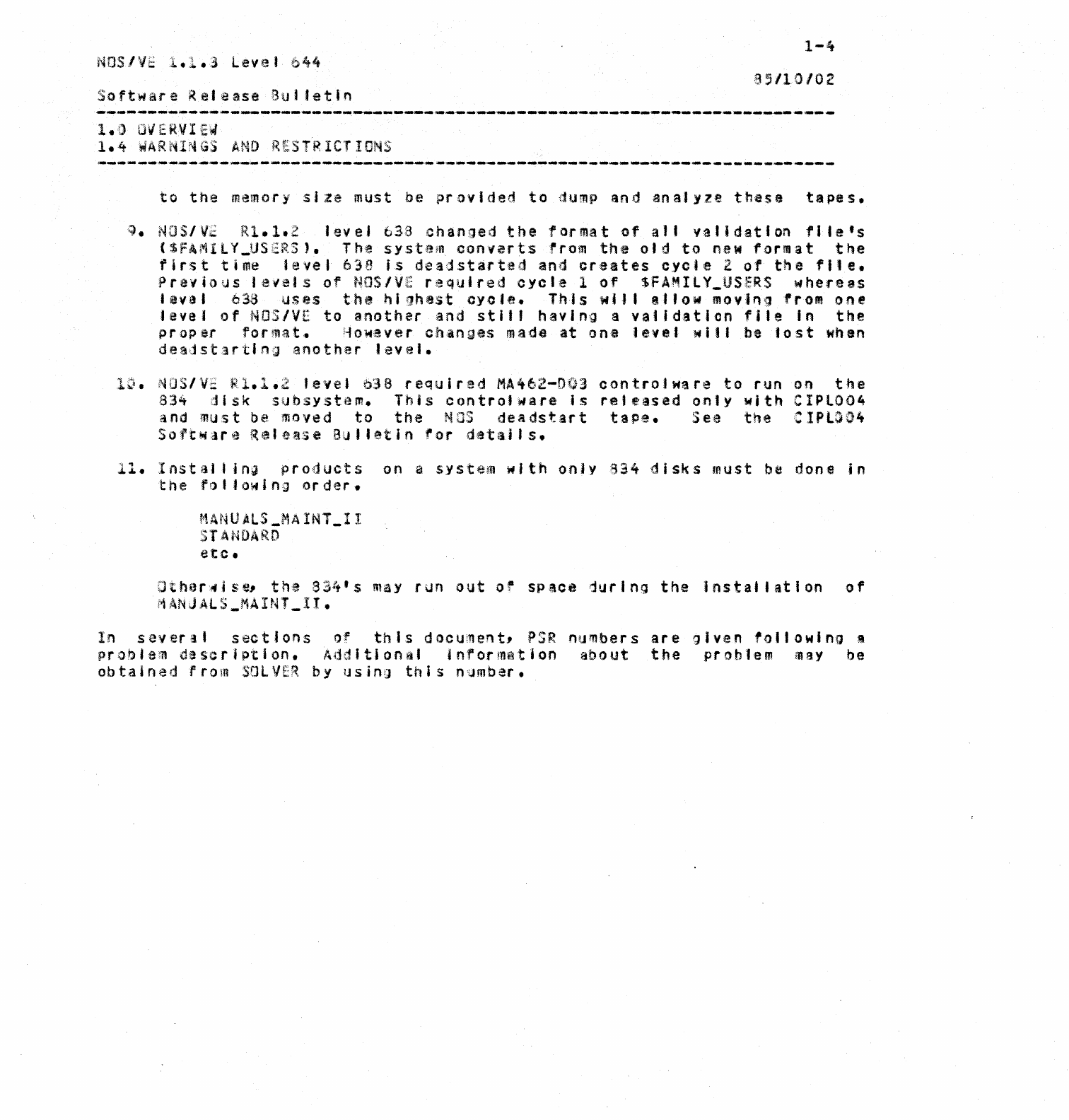
1-4
NOS/VE
1.1.3
Level
644
35/10/02
Software
Release
But
'etln
1.;)
OVERVlfit\ll
1.4
WARNI~GS
AND
R
TRICTIONS
to
the
memory
size
must be
provided
to
dump
and
analyze
these
tapes.
9.
NOS/Vii;
Rl.l.2
leve.
638
changed
the
format
of
all
validation
file's
1
···
.,
.i..
(
$FAd41
L'(
_US
(';:RS
).
The
sy.stamcon
ver
tsr
rom
th,e 0 I d
to
new
forma t
the
first
time
Jevel
638
is
deadstarted
and
creates
cycte
2
of
the
file.
Previous
levels
of
NOS/VE
required
cycle
1
of
SFAMILY_USERS
whereas
•
IV
l)
I 6
:38
US
¥j
s
the
h
ig
h
est
eye'
e • T
hi
S
\If
II
1ft'
, 0 Jf m 0
vi
n
':.If
rom
0 n e
level
of
NOS/VE
to
another
and
still
having
a
validation
file
In
the
proper
format.
+owever
changes
made
at
oneleveJ
wi
t I be
lost
when
deadstlrtfng
another
level.
NOS/VE
Rl.l.Z
Jevel
638
required
HA462-D03
controlware
to
run
on
the
834
disk
subsystem.
This
controlware
is
released
only
with
CIPl004
and
must
be moved
to
the
NOS
deadstart
tape.
See
the
CIPlG04
SoftwJre
Release
Bulletin
for
details.
Instaj.ini)}
products
the
faltowing
order.
r'tANUALS_MA
INT
_1
I
S·TANOARD
etc.
on a
system
with
only
834
disks
must
be
done
in
D t
h~)
rl'f i s e,
the
83
f
t'
sma
yr
u
nay
t
or
space
during
the
Ins
t
a'
I a t
Ion
of
MANJALS_MAINT_II.
In
several
sections
of
this
document,
PSR
numbers
are
given
following
9.
prob'em
d:3scription.
Additional
inrormmtion
about
the
problemil1ay
be
obtained
from
SOLVER
by
using
this
number.
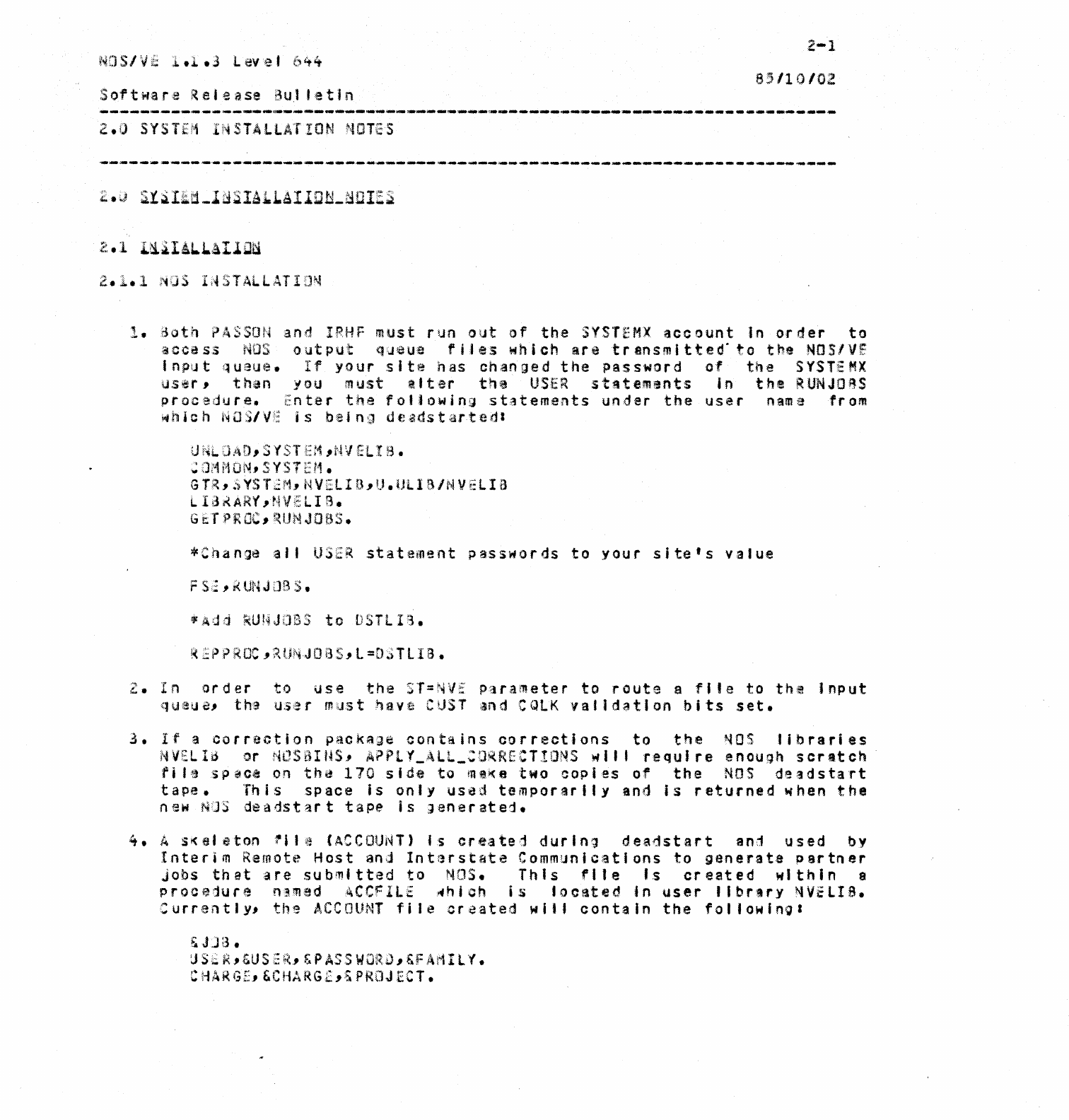
2-1
85/10/02
Soft
wa
r·:!! R e
lease
!3u
1
let
J n
2.0
SYSTEM
INSTALLATION
NOTES
------------------------------------------------------------------------
1.
doth
PASSON
and
IRHF
must
run
out
of
the
SYSTEMX
account
In
order
to
access
NOS
output
queue
files
which
are
transmitted"
to
the
NOS/Vf
I nptJ t
qUi~ue.
If
your
.s
i
te
has
changed
the
pass'wordaf
the
SYST:E
MX
USer,
than
y 0
um
us
t
alter
t h a
USER
s
tat
emf!
n t s
in
the
R
UN
J 0
~
S
procedure.
0nter
the
following
statements
under
the
user
nama from
which
NOS/V
i2 j s bed
n;;1
df;adst~jrtedl
uN~aAD,SYSTEM,NVELIB.
;;
;)['11';\
ON.,
S Y S r
Et'1
•
GTR,SYST2M,NVELIB,U.ULIS/NVELI8
L
Idt<ARY
,tlVE:LI
B.
G
t;
fp
R
DC,
!~
IJ
N J a H S •
*Change
all
USER
statement
passwords
to
your
site's
value
2.
In
order
to
use
the
ST=NV£
parameter
to
route
a
file
to
the
Input
qUii:Ua,
th'a
u.s:!r
must
:"~lV£;
CiJST
,)ndCQLK
yalldatlon
bits
set.
3.
If
a
correction
pack~ge
contains
corrections
to
the
~OS
tibraries
NVELld
or N8S8INS,
APPLY_ALL_:ORRECTIONS
will
require
enough
scratch'
tile
space
on
the
170
side
to
m9~e
two
copies
of
the
NOS
deadstart
tape.
This
space
is
only
used
temporarily
and
is
returned
when
the
new NiJ5
deadst
ar
t
tape
is
1aner
ated.
4.
A
s<ateton
'lie
(ACCOUNT)
Is
created
during
dea~start
an1
used
by
Interim
Remote
Host
and
Interst~te
Communications
to
generate
partner
jobs
that
are
submitted
to
NOS.
This
file
Is
created
within
8
procedure
n3med~CCFILE
l4hi
ch
is
loctlted
tn
user
II
br:9ry
NVELIS.
Currently,
the
ACCOUNT
file
created
wilt
contain
the
followingl
&JJa.
JSSR,&USER,&PASSWOR0,&FAMILY.
CHARGE,&CHARG£,~PROJECT.
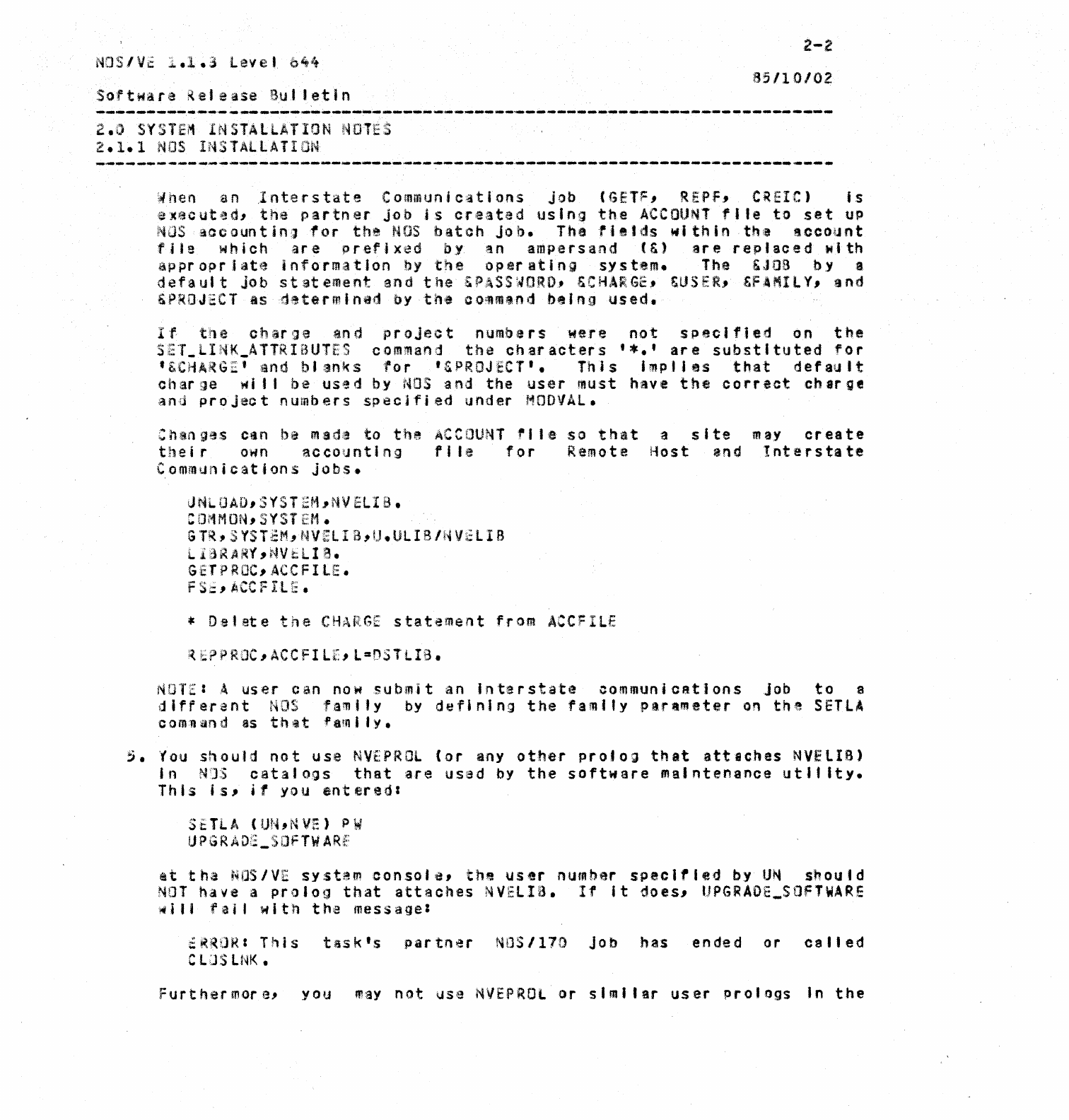
NOS/V~
1.1.3
Level
b44
Sol'
t
¥Ita
r
,9
Rei
ease
B
ul
let
i n
2.0
SYSTEM
INSTALLATION
NOTES
2.1.1
NOS
INSTALLATION
2-2
85/10/02
\~hen
an
,Interstate
Communications
job
(SETF,
REPf;,
CREte)
I.s
executed,
the
partner
Job
is
created
using
the
ACCOUNT
file
to
set
UP
NOS
accQuntinl
for
the
NOS
batch
Job.
The
fields
within
th~
account
file
which
are
prefixed
by
an
ampersand
(S)
are
replaced
Mith
appropriate
information
by
the
operating
system.
The
&JDB
by
a
default
Job
statement
and
the
&PASSWORD,
£CHARGE,
&USER,
£FAMIlY, and
'PROJECT as
~etermtned
by
th~
co.mfnd
being
used.
If
the
charge
and
project
numbers
were
not
specified
on
the
SET_LINK_ATTRIBUTES command
the
characters
'*.'
are
substituted
ror
'&CHARGE'
and
blanks
tor
"PROJECT'.
This
implies
that
default
charge
wi
11
be
used
by
NOS
and
the
user
must
have
the
correct
charge
and
project
numbers
specIfied
under
MODVAL.
Changes
C4n
be made
to
the
ACCOUNT
'lie
so
that
a
site
may
create
their
own
accounting
tl
Ie
for
Remote
Host
and
Interstate
Communications
Jobs.
JMLOAD,SYSTEM,NVELIB.
CDtiMON,
SYST
£:1'1.
GTR,SYSTEM,NVelIB,U.ULI8/NV~LIB
L i:3RARY
,~\"VtLI
If!.
GETPROC,ACCFIlE.
fS:::,ACCFIlt:.
*
Delete
the
CH~RGE
statement
from
ACCFILE
~OTE:
A
user
can
now
submit
an
Interstate
communications
job
to
a
different
NOS
famlty
by
defining
the
family
parameter
on
the
SETlA
C omll
:an
d
as
trHltf
am
I I
y.
~.
You
should
not
use
NVEPROl
(or
any
other
pro'og
that
attaches
MVElIB)
In
NJ$
catalogs
that
are
used
by
the
software
maintenance
utility.
Ttl I s
is,
j f
yo
u
ant
Elf
ad:
SET L A
(UN,
N \/E) P W
IJ?GRAtX:_SDFTW
ARE
st
tha
NOS/VE
system
console,
the
user
number
specified
by
UN
should
N
1]
T
hay
e a
pr
\)
log
t h
at
at
ta
c
he
s N
VEL
I a •
If
i t
rl
0 e
s,
lIP G R A
DE
_$
0 FT
WA
R E
i'fi
I.
tai
I
with
the
message:
~RRaRI
This
task's
partn~r
NOS/170
Job
has
ended
or
called
CL,]$lNK.
Furthermore,
yOU
may
not
use
NVEPROl
or
similar
user
Pfologs
In
the
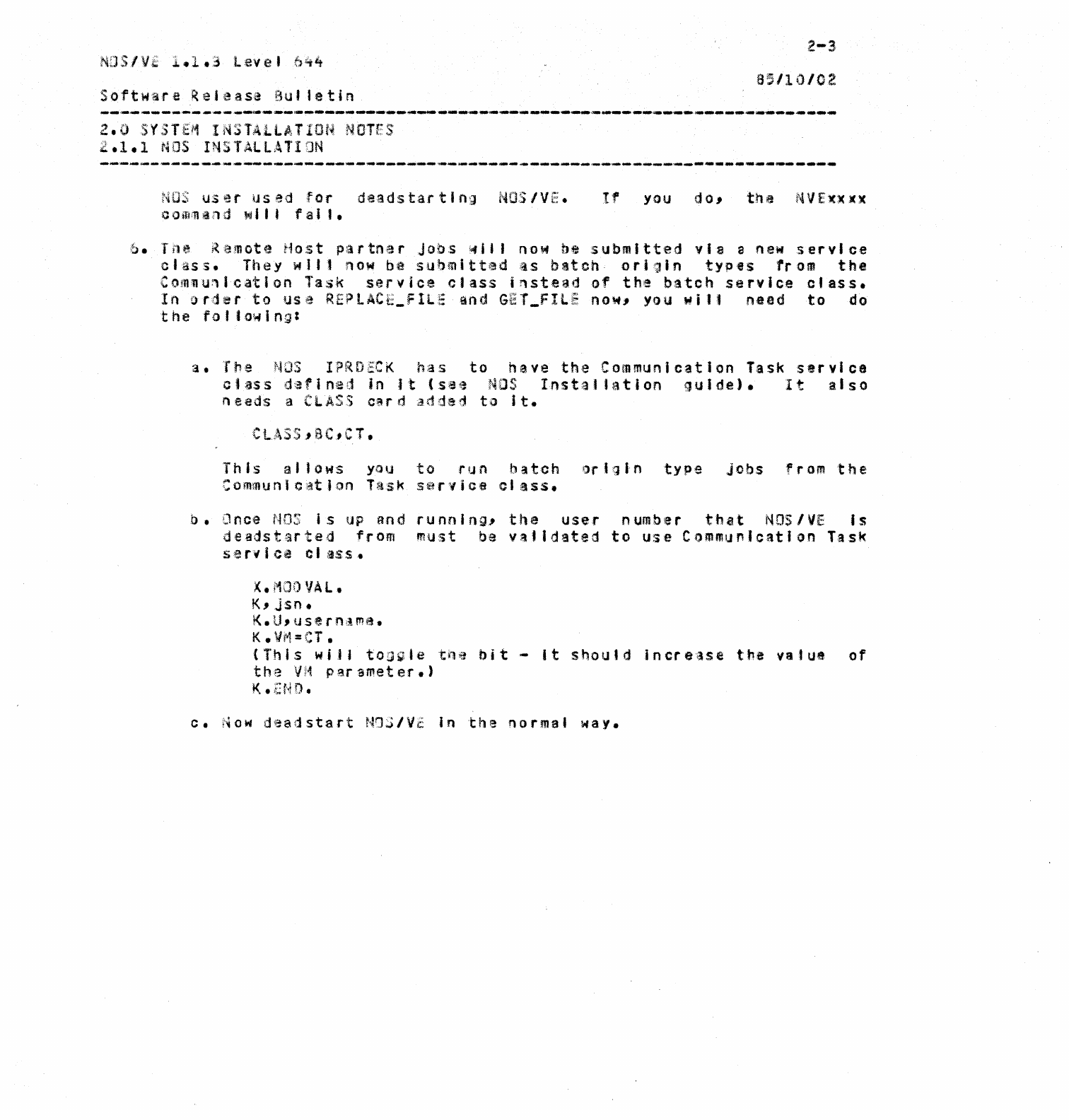
2.0
SYSTEM
INSTALLATION
NOTES
l.1.1
NOS
INSTALLATION
user
used
,for
daadstartlo)J
NOS/VE.
e Oifl1HHl d
~
I I t
fa
i I •
85/10/02
If
YOU
do,
the
NVExxxx
6.
Tne Remote
Host
partner
Jobs
~ill
now
be
submitted
via
a
new
service
class.
They
wIll
now
be
submitted
as
batch
ori;in
types
trom
the
Com~u,icatlon
Task
service
c'ass
instead
of
the
batch
service
class.
In
order
to
use
REPLACE_FILE
Qnd
GET_FILE
now, you
witl
need
to
do
the
fo
I •
0\14
i n 9 :
a.
The
NOS
IPRDECK
has
to
have
the
Communication
Task
service
class
defined
in
It
(see
NOS
Installation
guide).
It
also
nee
d
saC
LAS S
ca
r d
~i1
d
de
d t
{)
It.
C
LA
S:5, a c,
CT.
This
al
lows
you
to
run
b~tch
origin
type
jobs
from
the
Communication
Task
service
class.
b.
Once
NO:;
is
up
Aod
running,
the
user
number
that
NOS/VE
Is
deadstarted
from
must
be
validated
to
use
Communication
Task
sa
rv
ii;;e
c I
t!iSS.
X.
liDO
VAL.
K,jsn.
K.
U,
tJ
S
,!
r n
i:l
me.
K.Vi'1=C'T.
(This
wil'
toag1e
tnG
bit
-
It
shou'd
increase
the
vatue
of
the
VM
parameter.)
K..ENO.
c.
Now
deadstart
NOS/Vi In
the
norma'
way.
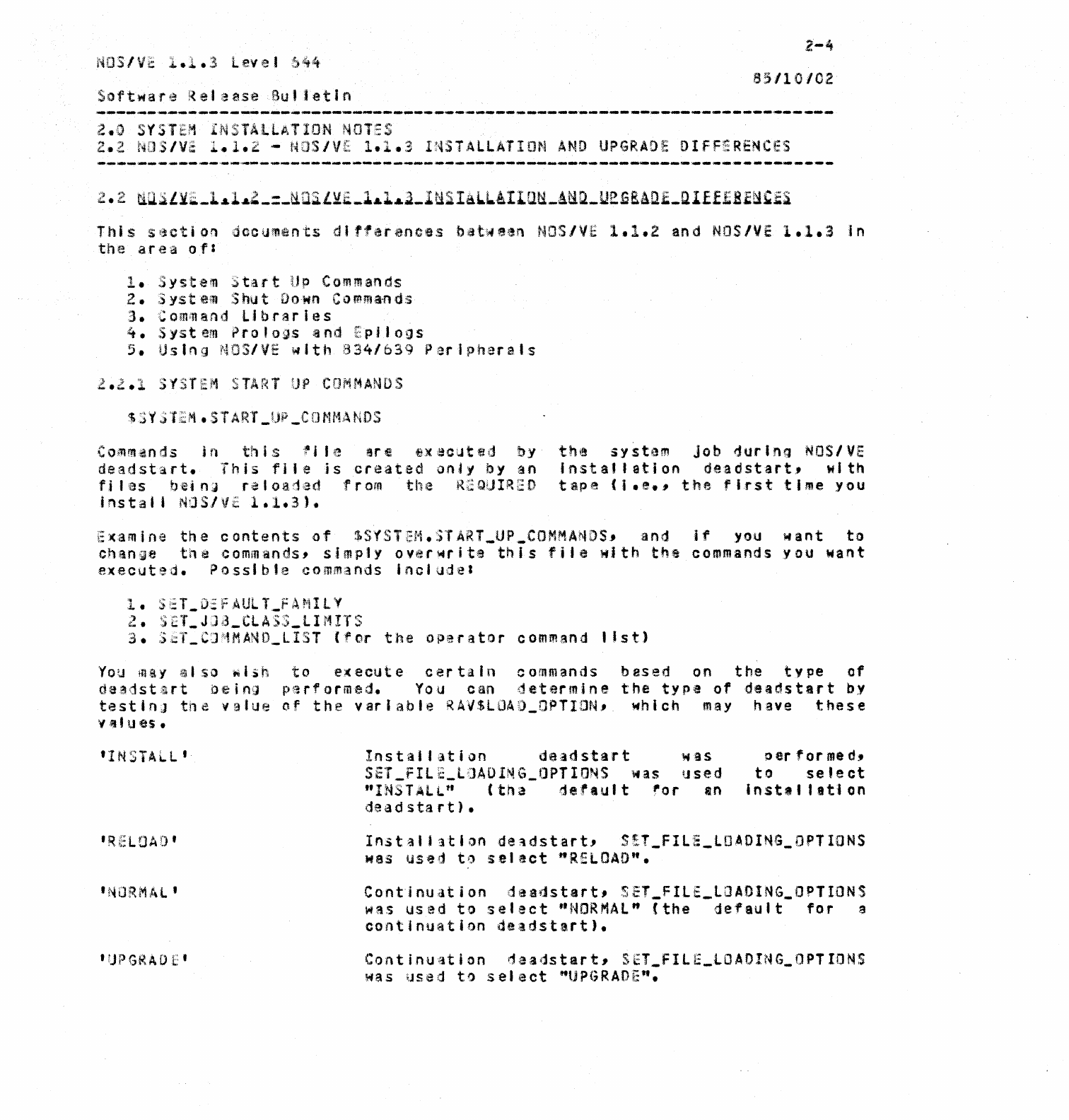
Software
Release
Bulletin
2.0
SYSTEM
LNSTALLATIDN
NOTES
Z-lJ
85/10/02
2.2
NOS/Va
1.1.2
-
NOS/VE
1.1.3
INSTALLATION
AND
UPGRADE
DIFF~RENCES
This
section
documents
differences
bat~een
NOS/VE
1.1.2
and
NOS/Ve
1.1.3
In
the
area
of:
1.
System
Start
Up
Commands
.2
.:;:;
ystem
Shu t Down
Comma-n
des
3.
Command
lJbraries
4.
S y
stem
Pro
I
O:J
san
d p j
log
s
5.
Using
NOS/VE
with
834/639
Perlpherals
2.Z.1
SYSTEM
START
UP
COMMANDS
Com
rna
n d s j n
til
i s
~
j I
~~e
r
e.
fiX (!! C
;J
tEl
d
by
deadstart.
This
file
1s
created
ondy
by
an
fj
las
bein~
reloaded
from
the
R~QUIR2D
install
NlJS,\ft:
1.1.3'.
the
system
Job
~urlng
NOS/VE
Installation
deadstart,
with
tape
(I.e.,
the
first
time
you
Examine
the
contents
of
$SYSTEM.START_UP_COMMANDS,
and
if
you
want
to
change
the
commands,
simply
overMrite
this
file
with
the
commands
you
want
executed.
Possible
commands
includeS
1.
SET_O~FAULT_FAMIlY
z. SET_JJd_CLASS_lIMITS
3.
3~T_CJ~MAND_llST
'for
the
operator
command
list)
You
may
also
~iih
to
execute
certain
commands
based
on
the
type
ot
deadstart
being
performed.
You
can
determine
the
type
of
deadstart
by
testlnJ
the
value
of
the
variable
RAVSLOAO_DPTION,
which
may
have
these
v
1,1'
U
as
•
':INSTALL •
'UPGRADE'
Installation
deadstart
WiS
SET_fILE_LJAOIMG_OPTIONS
was
used
"INSTALlu
(tha
default
ror
an
deadstart).
performed,
to
select
inst,IIation
Installation
de~dstart,
SET_FIlE_LOADING_DPTIONS
was
used
to
selact
"RELOAD".
Continuation
daadstart,
SET_FIlE_lOADING_OPTIONS
was
used
to
select
"NORMAL"
(the
default
for
a
conttnuation
de~dstart).
Continuation
deadstart,
SET_FIlE_LOADING_OPTIONS
was
used
to
select
"UPGRADE".
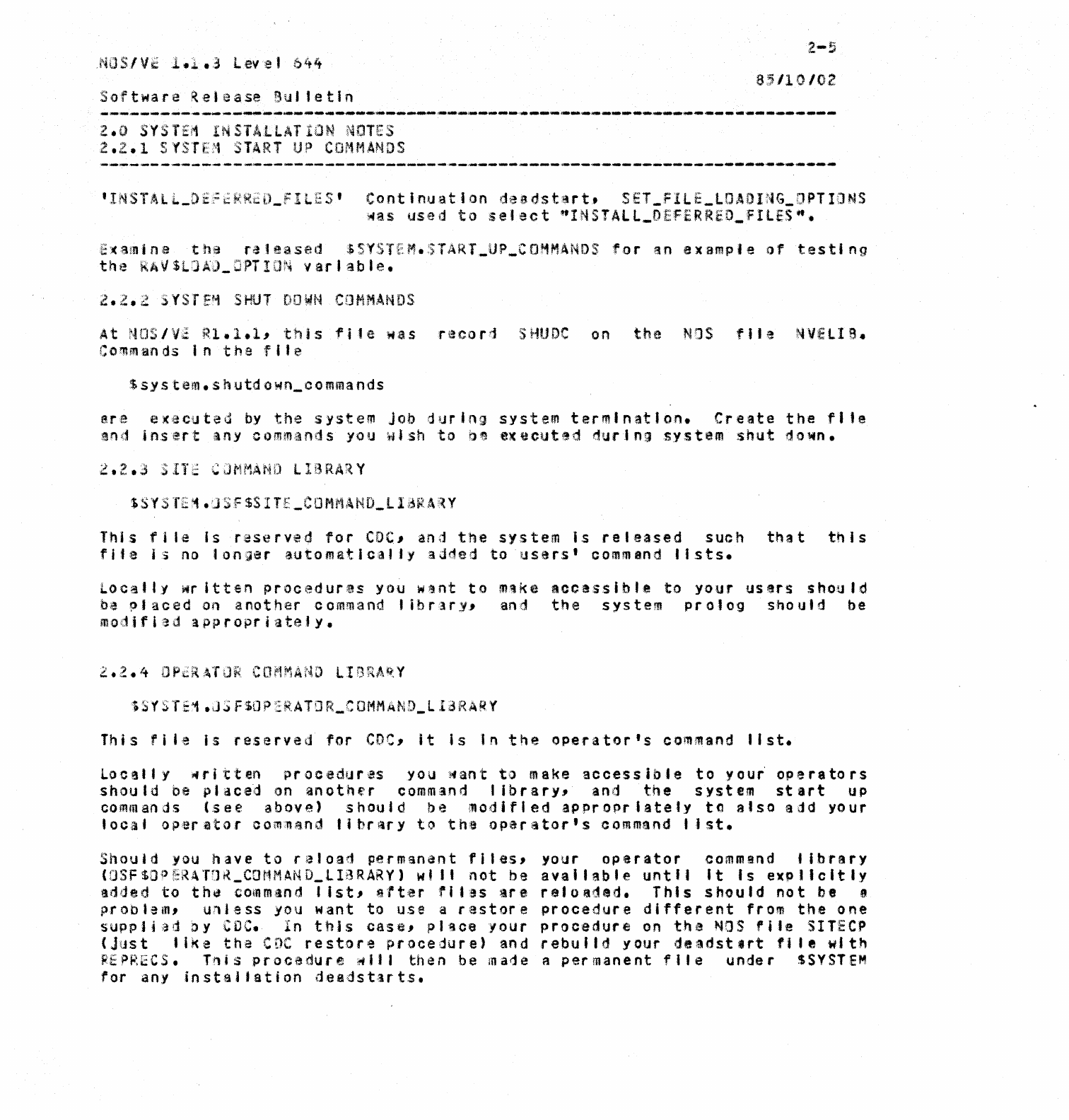
Software
Release
Bul
tetln
2.0
SYSTEM
INSTALLATION
NOTES
2.Z.1
SYSTEM
START
UP
COMMANDS
2-5
8:5/10/02
.....
~~
.....
"..--
...........
~
......
:-
......
-
...
....-
....
...-.-.-.-----:---------
...
-
....
-.,
.......
---
....
.---"~---"-'-'---~------"--'---""'-~-'-~
1INSTALL_OE~~·D_FILES'
Continuation
deadstart,
SET_FILE_LOAOING_OPTIONS
was
used
to
select
"INSTAlL_DEfERRED_FILES~.
Examine
the
raleased
SSYSTEM.START_UP_COMMANDS
for
an
example
of
testing
the
RAVSLJAJ_OPTION
variable.
At
NOS/V~
Ri.l.l,
this
file
Mas
recor1
SHUDC
on
the
NOS
file
MVELIB.
Cornman
ds I
nth
'9
f
II
e
$system.shutdown_commands
are
executed
by
the
system
jOb
during
system
termination.
Create
the
file
and
insert
any commands you wIsh
to
b.
executed
durIng
system
shut
down.
2.2.3
SITE
~JMMAND
LIBRARY
This
fj
Ie
Is
r:=served
for
CDC,
and
the
systemi.s
released
.such
that
this
fite
is
no
longer
automatically
added
to
users'
command
lists.
Locally
wr
itten
procedures
you
wlnt
to
m~ke
accessible
to
your
users
should
be
placed
on
another
command
tibrlry,
and
the
system
prolog
should
be
modified
appropriate'y.
2.2.4
OPiRAT~R
COMMAND
LIBRA~Y
This
fi
I·e
i:s
reserved
for
CDC,
It
Is
In
the
operator's
command
list.
Locally
~ritten
procedures
you Mant
to
make
accessible
to
youi
operators
should
be
placed
on
another
command
library,
and
the
system
start
up
commands
CseE'
above)
should
b~~
modified
appropriately
to
also
add
your
, 0
C;Ii'
0 P
'e
r
Cl
tor
co
ron
#il
n d
lib
r~
r y t
l)
t h
'10
P a
r,~
tor's
com
ma
n d
lis
t •
Should
:;()u
have
to
r;310a<1
permanant
fi
les,
your
operator
commend t
ibrary
(:JSF$O;>I~:RATDK_COr1MAND_lI~3RARY)
will
not
heave"able
until
It
Is
explicitly
added
to
tha
command
list,
afterfi
'3S
ire
re'ol!!1ed.
This
should
not
be
9
pfoolam,
unless
you
want
to
use
a
restore
procedure
different
from
the
one
suppJjad
by
CDC.
In
this
case,
pl~ce
your
procedure
on
the
NOS
rile
SITECP
(just
like
the
CDC
restor<e
procedure)
and
rebuild
your
de\\ldstlrt
r.'ewlth
R E
PRE
C S • T!l j S
pro
ce
du r e
1'f
II
I
th
e n b e
In
a
Ij
e
Ape
r
man
e n t
fl
leu
n de r $ S Y S T
EM
foran.yinstallation
deadstlrt.s.
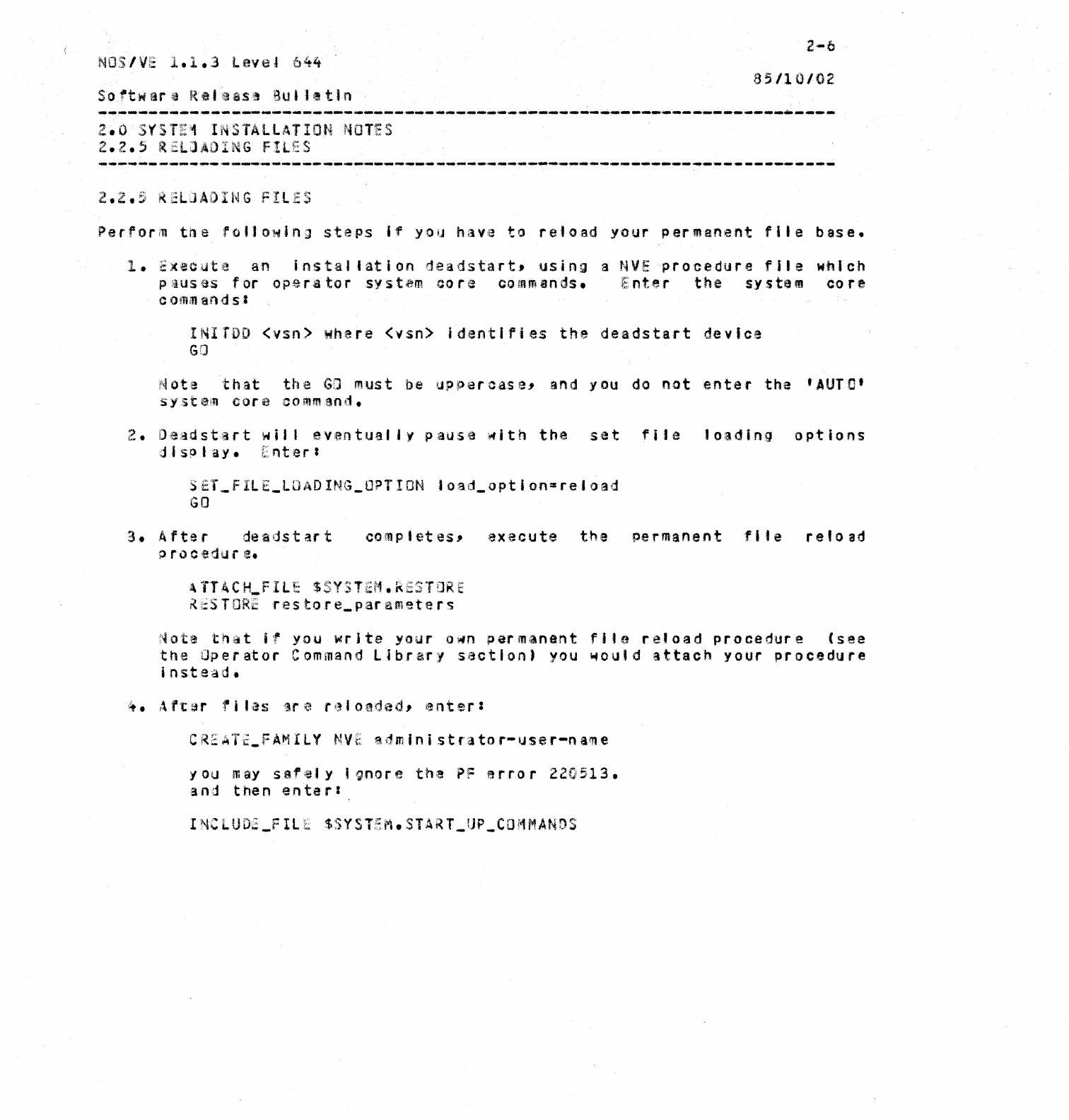
2-6
NOS/VE
1.1.3
Levej
644
85/10/(12
2.0
SVSTE1
INSTALLATION
NOTES
2.2.5
RELJAOING
FILES
2.2.5
~ELJAOING
FILES
Perrorm
the
fol10"lnJ
steps
If
you
have
to
reload
your
permanent
file
base.
:1. E.xe:cuttl
aninst·allation
deadstart,
using
a
NVEprocedure
file
which
piiusa.s
for
op~ratorsyst~m
t,:ore
commands.
f~:nter
the
system
core
C
OJ.1'ill1
and
sl
INITOD
(vsn)
where
(vsn)
identifies
the
deadstart
device
GO
Nota
that
the
GO
must
be
lJPparcase,and
you
do
not
enter
the
'AUTO'
system
core
command.
2.
Deadstart
will
eventuallY
pause
with
the
set
file
loading
options
display.
Enter:
SET_FILE_LOADING_OPTION
load_option=reload
GO
3.
After
deadstart
completes,
execute
th,e
permanentf'
Ie
reto
ad
p
ra
cadu
re.
'TTACH_FILE
SSYSTEM.k
TaRE
~~STOR~
restore_param~ters
10te
that
if
you
write
your
o~n
permanent
flte
reload
procedure
(see
the
Operator
Command
Library
section)
you
~ou1d
attach
your
procedure
instead.
CR~ATi_FAMILY
NV£
administrator-usar-name
you
may
safely
'gnore
the
PF
arror
220513.
and
then
enter:
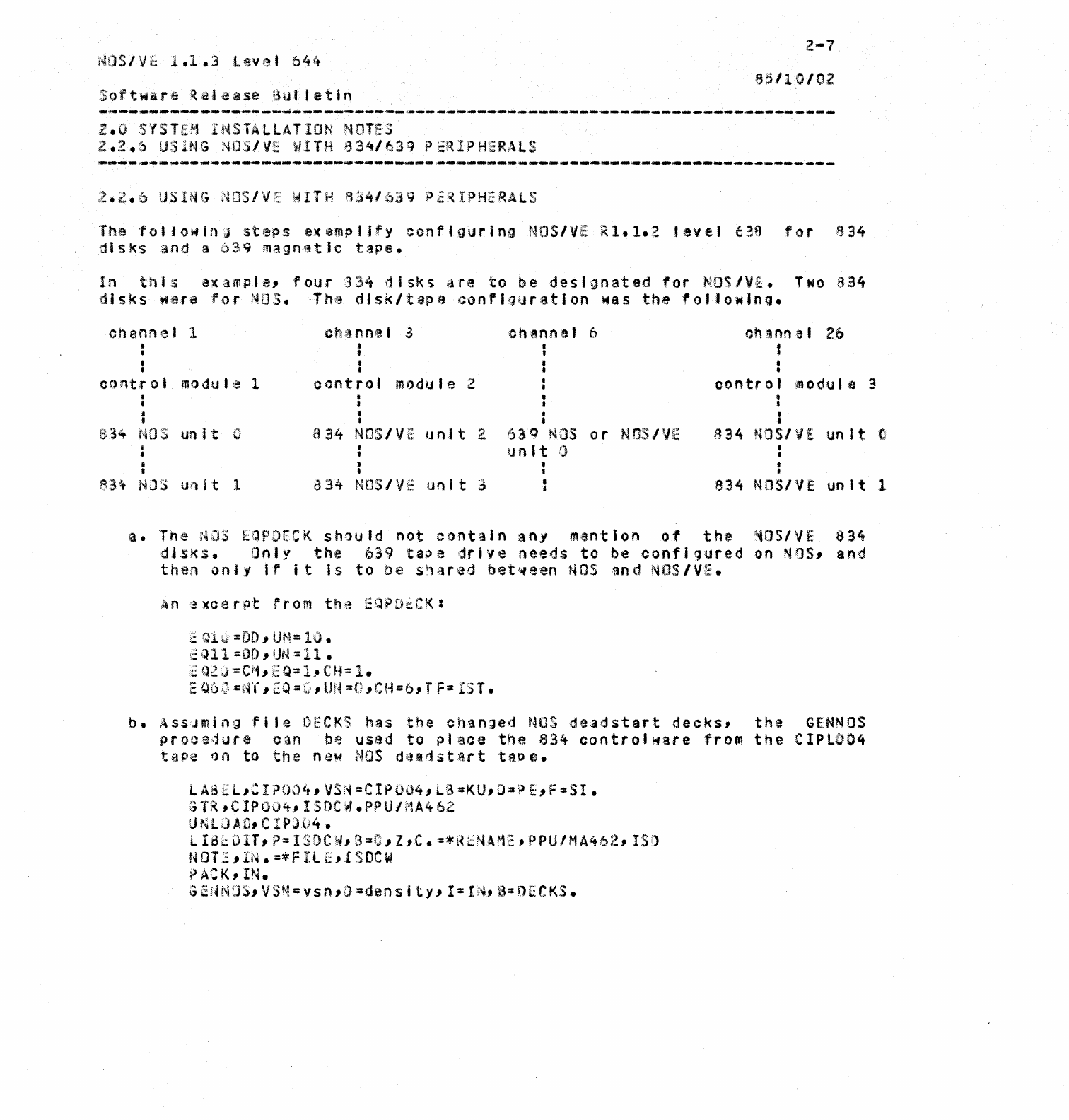
2-7
NOS/V~
1.1.3
level
644
Software
Rejease
But
Jettn
2.0
SYSTEM
INSTALLATION
NOTES
2.2.6
USiNG
NOS/VE
WITH
834/639
PERIPHERALS
2.2.6
USING
NOS/V2
WITH
834/639
PERIPHERALS
The
fo.JowinJ
steps
exemplify
configuring
NOS/Ve
Rl.l.2
level
638
for
834
disks
and
a
639
magnetic
tape.
In
this
example,
four
334
disks
are
to
be
designated
for
NOS/VE.
Two
834
disks
were
for
NOS.
The
diskltapa
configuration
was
the
following.
channell
•
I
•
•
control
modul~
1
•
•
•
,
f:r34
NOS
un
j t 0
•
I
•
,
834
NJ:i
un
j t 1
•
•
control
module 2
•
•
•
t
834
NOSI
Vii:
unit
2;
834
NOS/VE
unit
~
•
•
•
•
~
•
639
NOS
or
NOSlViE
un
It
Q
,
•
ch!nne
I 26
I
control
module
3
I
834
NOS/V£
unit
C
834
NOS/VE
unit
1
a.
The
NOS
EQPDECK
should
not
contain
any
mention
of
the
~os/ve
834
dJsks.
Only
the
639
tape
drive
needs
to
be
configured
on
NOS,
and
then
anty
'f
it
Is
to
be
s~ared
bet~een
NOS
and NOS/VE.
G
C1J
=DD,
UN=
10.
;::
~J
11
=00,
UN
::
11
•
aQ2J:C~,EQ=1,CH=1.
EQ6J=NT,EQ=Q,UN=O,CH=6,Tf=IST.
b.
Ass~ming
file
DECKS
has
the
chanled
NOS
deadstart
decks,
the
GENNOS
procedure
can
be
used
to
place
the
834
controlware
from
the
CIPL004
tape
on to
the
new
NOS
deadstArt
taoe.
LA8EL,CIP004,VSN=CIP004,L3=KU,Q=PE,F=SI.
GTR,CIPOO~,Isnc~.pPU/HA462
UKLOAD,
C
IP004.
LI8cOlT,P=ISDCW,B=O,Z,C.=*RENAMS,PPU/MA462,ISO
N a
r~
,
IN
•
=*
F I L r;,
.f
S
DC
W
PACK,
IN.
GE~NOS,VSN=vsn,O=denslty,I=IN,B=DECKS.
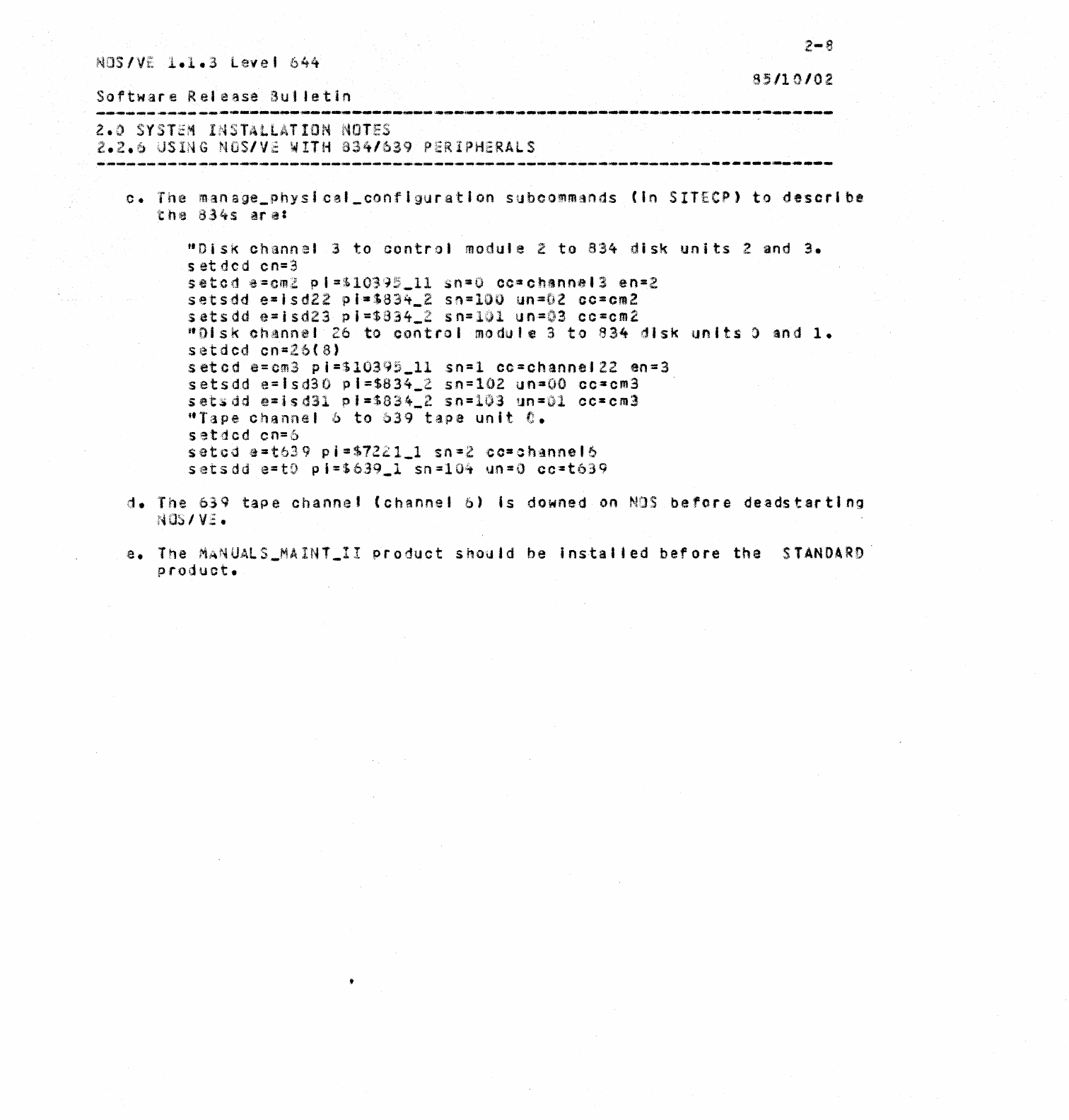
2-·8
NOS/VE
1.1.3
level
644
8.;/10/02
Software
Release
Bu)
let
in
2.0
SYSTEM
INSTALLATION
~OTES
2.2.6
USING
NOS/V~
WITH
834/639
PERIPHERALS
c.
The
manage_physical_configuration
subcommands
(In
5ITft?)
to
describe
the
8,;4s
<at
a:
"Disk
channel
3
to
control
module
2
to
834
disk
units
2 and
3.
set
dcd
cn=3
sated
e=cmZ
pl=Sl0395_11
5n=0
cc=channal3
en=l
setsdd
e=isd22
pi=$83~_2
5n=lDO un=D2 cc=cm2
satsdd
e=isd23
pi=S934_2
sn=101
un=03 cc=cm2
nOlsk
channel
26
to
control
module
3
to
834
disk
units
0
and
1.
setdcd
cn=:26(
8)
setcd
e=cm3
pi=$103Q~_11
sn=1
cc=channeJZ2
90=3
setsd~
e=lsd30
pl=$834_2
5n=102 un·OO
cc-cm3
setsdd
e=isd31
pJ=S834_2
sn=103
un=Ol
ce=crol
~Tape
channal
b
to
b39
tapa
unit
c.
s
eta
cd en=6
sated
a=t639
pi=S7221_1
sn=Z
coach~nnel6
setsdd
e=tO
pi=$639_1
sn=104
un=O
cc=t639
d.
The
63q
tape
channel
(chann:el
6)
is
downed
on
NOS
before
deadstartlng
NOS/V';; •
e.
The
HANUALS_MAINT_II
product
should
be
installed
before
the
STANDARD·
product.
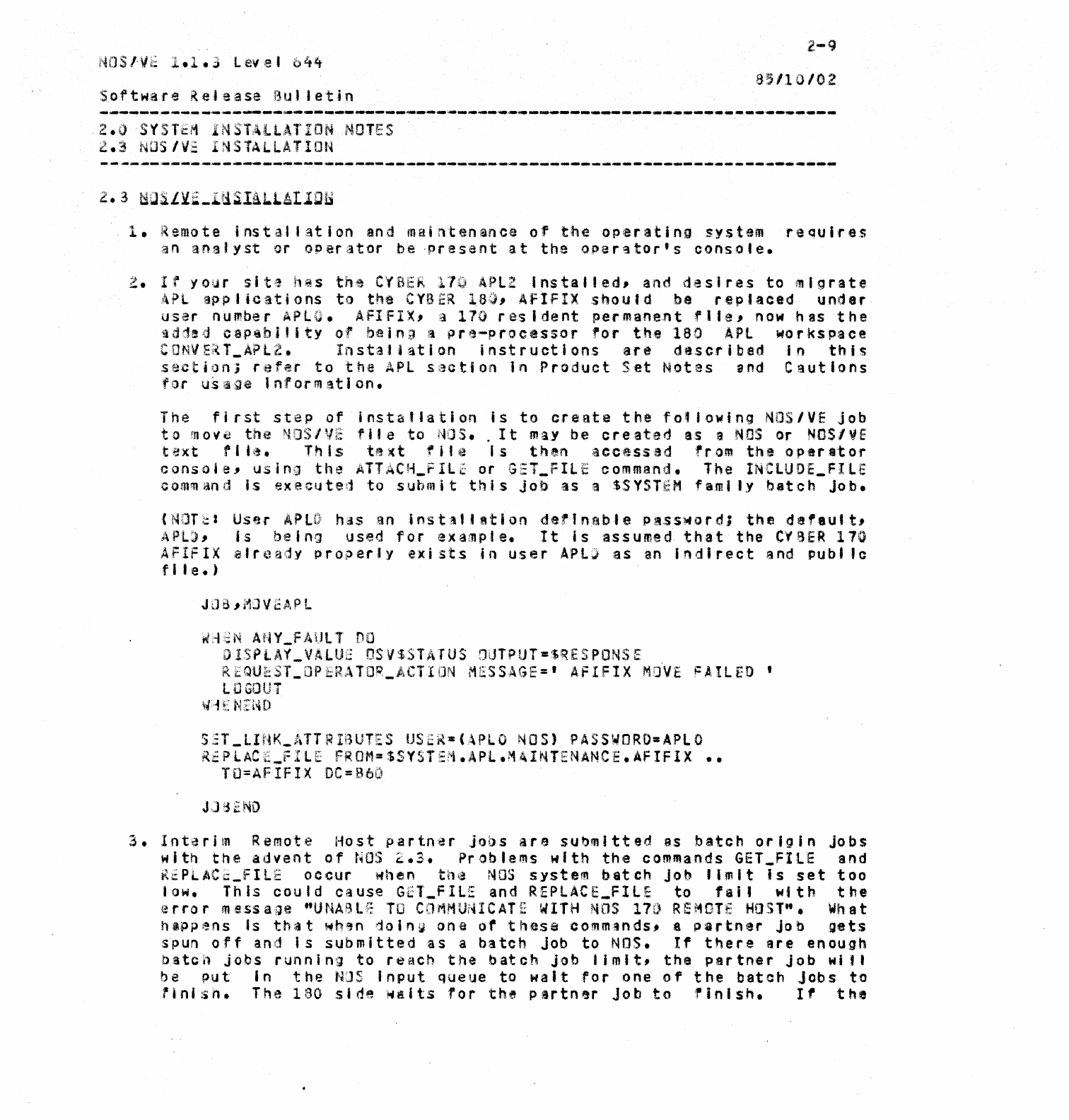
Software
Rei
ease
13ul
I
eti
n
2.0
SYSTEM
INSTAllATION
NOTES
l.3
NDS/VE
INSTALLATION
2-9
85'10/02
1.
Remote
installation
and
maintenance
of
the
operating
system
requires
an
analyst
or
operator
be
-present
at
the
oper~torts
console.
z.
If
your
site
has
the
CVBER
110
APl!
Installed,
and
desires
to
migrate
APt
applications
to
the
CYaER
180,
AfIFIX
should
be
replaced
under
user
number
APlO.
AFI
FIX, a
110
r
esl
dent
permane,nt
f
lie,
now
h as
the
tddad
c8P~bi'ity
0'
being
a
pre-processor
for
the
180
APt
workspace
CONVERT_APLl.
Inst~aljation
instructions
are
described
In
this
section)
refer
to
the
APL
section
In
Product
Set
Notes
and
Cautions
for
u~.ga
Information.
The
first
step
of
Installation
is
to
create
the
fo
••
owlng
NOS/VE
Job
to
mOViJ
the
~fJS1"J:fj'
e
to
NilS
•.
It
may
becre:ated
8:sa
NOS
or
NOS/VE
text
fit,!!.
This
tt,xt
file
Is
th~n
iIlcceSSlld
tram
the
operator
consoie,
using
the
ATTACH_FILE
or GET_FILE command. The INCLUDE_FilE
command
is
executed
to
submit
this
job
as
a
SSYSTEM
family
batch
Job.
(NOT~J
Us~r
APLO
has
an
installation
defInable
pass~ord;
the
da'ault,
APL),i
s
b-e
i ng
used
for
13xampl
e.
It
i
sassumed
that
the
CVaER 17fa
A F I F I X
-~d
r
(Hlj
y
pro
i;>
e r • y
e)(
is
t s j
nus
e
rA
P
LJ
a
san
In
d 1 r e c
ta
ndp
u
b'
'C
file.)
FAILED
'
SET_LINK_ATTRIBUTES
US~R·(APLO
NOS)
PASSWDRO=APlO
R2PLACt_FIlE
FROM=$SYSTEM.APL.MAINTENANCE.AFIFIX
••
TO=AflfIX
DC=BotJ
3.
Intarim
Remote
Host
partner
jobs
are
submitted
8S
batch
origin
Jobs
with
the
advent
of
NOS
2.3.
Problems
with
the
commands
GET_FILE
and
R2PlACc_FILE
occur
when
the
NOS
system
batch
job
limit
Is
set
too
low.
This
could
cause
GET_FILE
and
REPLACE_FILE
to
fail
with
the
error
message
"UNA8L~
TO
COMMUNICATE
WITH
MOS
110
REMOTE
HOST". What
happl"ns
Is
th;at
wh,n
doinlJ
ona
or
these
comm!lndSf
8
partner
Job
gets
spun
off
and
is
submitted
as
a
batch
Job
to
NOS.
If
there
are
enough
batcl'l
jobs
runnin,'l
to
reach
the
batch
job
I
imlt,
the
partner
Job
wi
II
be
put
In
the
NOS
Input
queue
to
walt
for
one
of
the
batch
Jobs
to
finisn.
The
180
side
Naits
for
th!
Plrtn~r
Job
to
'inlsh.
If
the
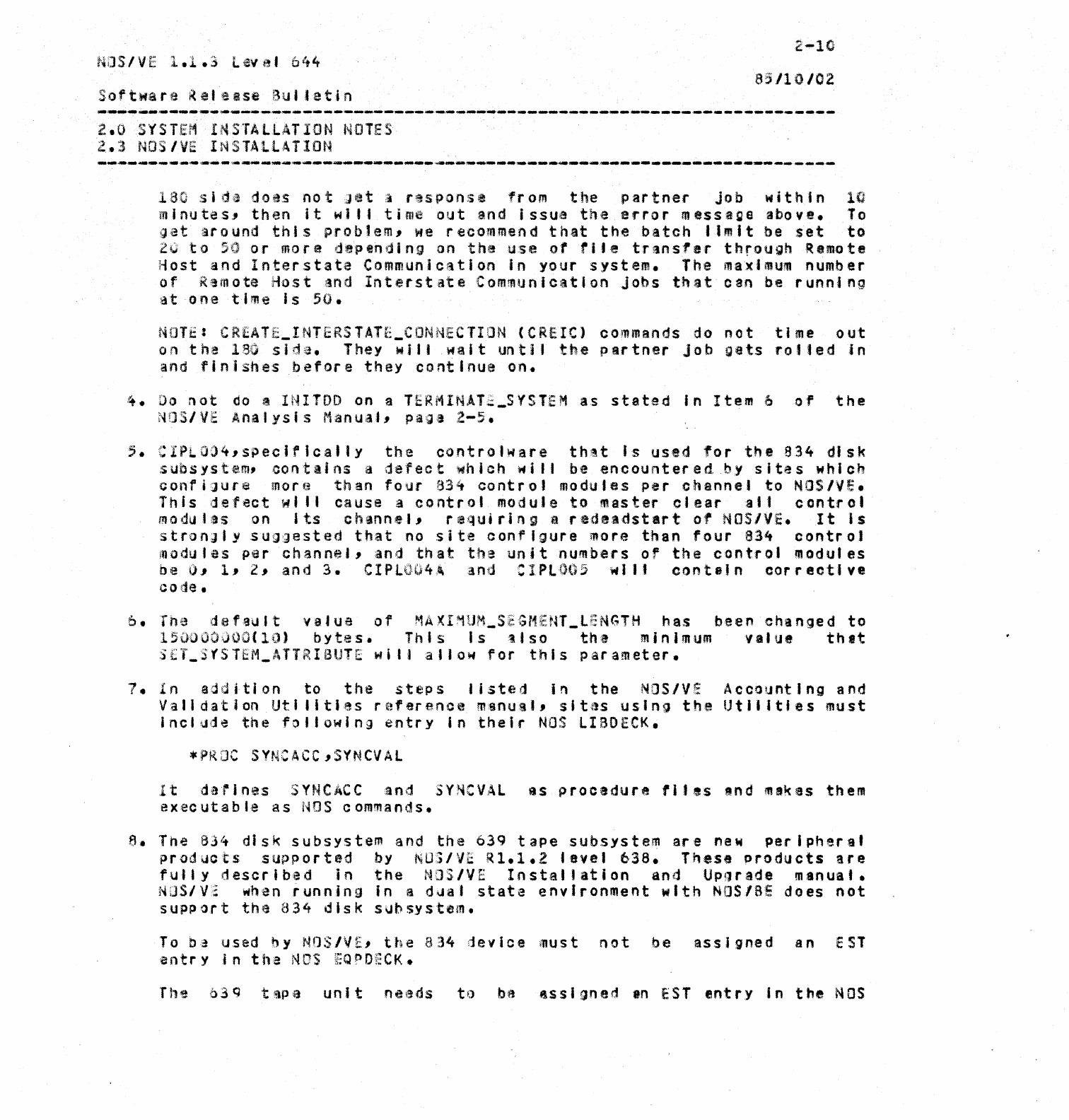
Software
~elease
Bulletin
2.0
SYSTEM
INSTALLATION
NOTES
2.3
NOS/VE
INSTAllATION
2-10
8;5/10/02
180
sida
do~s
not
Jet
a
response
from
the
partner
Job
within
10
minutes,
then
it
wi'.
time
out
and
Issue
the
error
message
above.
To
gat
around
this
problem,
we
recommend
that
the
batch
limit
be
set
to
2~
to
50
or
more
depending
on
the
use
of
'I'e
transfer
through
Remote
Host
and
Interstate
Communication
in
your
system.
The
ma~tmum
number
of
Remote
Host
and
Interstate
Communication
Jobs
that
can
be
running
at
one
time
is
50.
NOTEt
CREATE_INTERSTATE_CONNECTION
(CREIe) commands do
not
time
out
" n
the
lSi;} s i
da.1
hey
will
walt
un
til
the
partner
Job
get.s
r 0 I • e
di
n
and
finishes
before
they
continue
on.
4.
00
not
do
a INITDD on a
TERMINAT~_SYSTEM
as
stated
in
Item
6
of
the
NOS/VE
Analysis
Manual,
page
2-5.
5.
CIPL004,speciflcally
the
contro'ware
that
(s
used
for
the
834
disk
subsyste.m,
,~ontains
a
;jefectwhich
wilt
be
encountered
b,Y
sites
which
configure
more
than
four
834
control
modules
per
channel
to
NOS/VE.
This
defect
wi"
cause
a
control
module
to
master
01
ear
all
control
modul::.son
Its
channel,
requiring
a
redeadstart
of
NOS/VE.
Itls
stron~ly
suggested
that
no
site
configure
more
than
four
a3~
control
modules
per
channel,
and
that
the
unit
numbers
or
the
control
modules
be
0,
1,2,
and
3.
CIPL004A and
CIPl005
will
conte)n
corrective
code.
6.
The
d8f~ult
value
of
MAXI~UM_SEGMENT_lENGTH
has
been
changed
to
150000JOO(10)
bytes.
This
Is
tlso
the
minimum
value
that
SET_SYSTEM_ATTRIBUTE
will
allow
for
this
parameter.
7.
In
addition
to
the
steps
listed
in
the
NQS/VE
Accounting
and
Va 1 I
d:a
tJ
on
Uti
I I
ties
r
~~
fer
e
nee
mg
n U 9
I,
s I
tits
us
I n g
the
tJ
t I I I
tie
s
must
Incl~de
the
following
entry
in
their
NOS
LIBOECK.
*PROC
SYNCACC,SYNCVAL
It
defines
SYNCACC
and
SYNCVAL
9S
procedure
files
and makes them
executable
as
NOS
commands.
8.
The 834
disk
subsystem
and
the
639
tape
subsystem
are
new
peripheral
produots
supported
by
NUS/VE
Rl.l.2
feve.
638.
These
products
are
fully
described
in
the
NOS/VE
Installation
and
Upgrade
manual.
NOS/V~
when
running
in
a
d~al
state
environment
with
NOS/BE
does
not
support
the
834
disk
subsystem.
To
ba
used
by
NOS/VE,
the
834
device
must
not
be
assigned
an
EST
entry
j n
tt'H~
NOS
fr~Q~Oi;~CK.
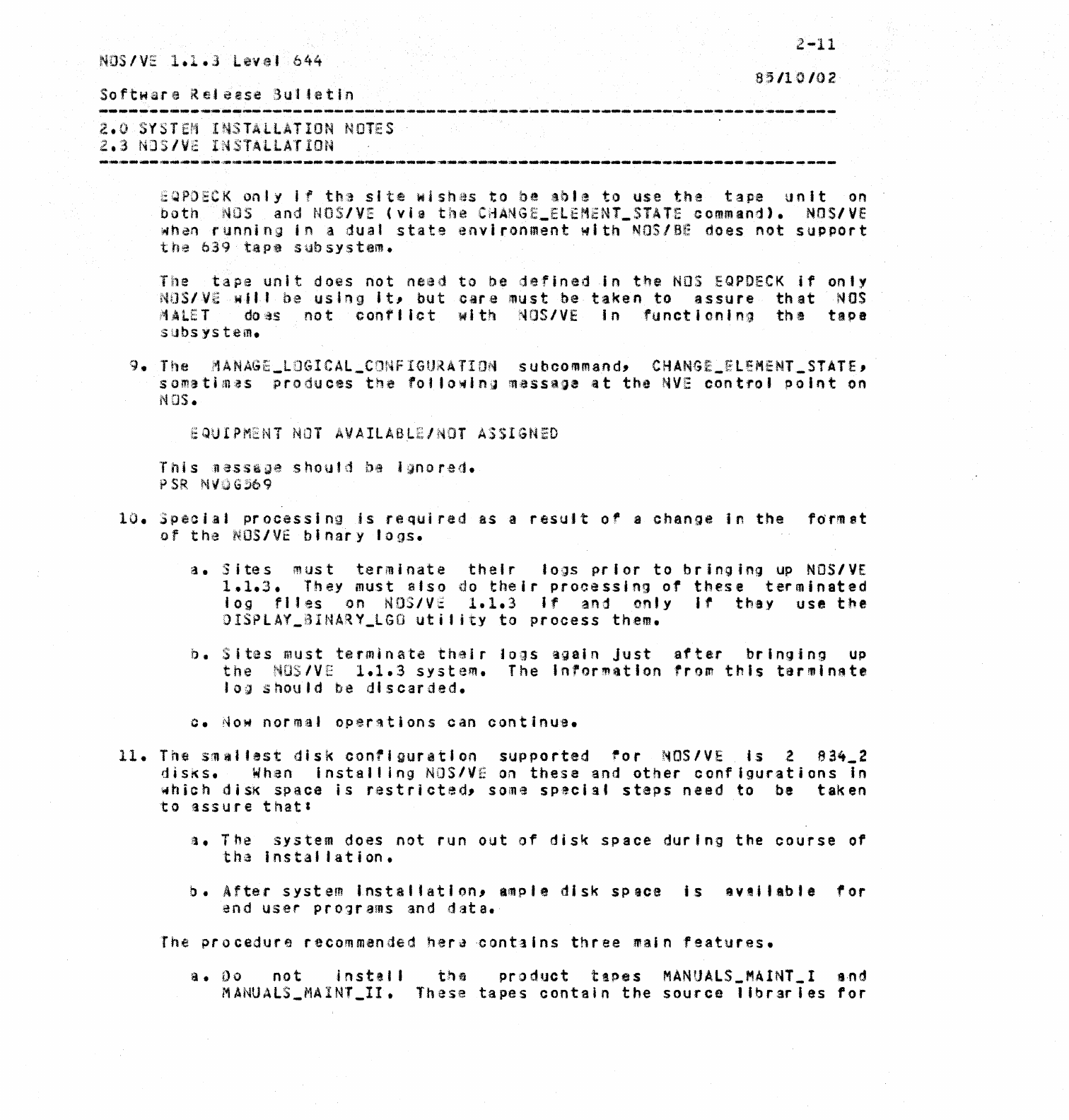
2-11
NOS/VE
1.l.3
Level
644
:85/10/02
Software
Rele~se
Bulletin
-----
...
--.-.-.
.....
~.-----
.....
----
...
--
............
-...-.
..
-----
.....
-
...
-.-
..........
----
..........
-
....
..--
....
_
.....
-
......
---_
...
_---
...
-_
......
_--
2.0
SYSTEM
INSTALLATION
NOTES
2.3
NJS/VE
INSTALLATION
EQPOECK
only
If
th3
sIte
wJshas
to
b~
able
to
use
the
tape
unit
on
both
NOS
and
NOS/VE
(via
the
CHANGE_ELEMENT_STATE
command).
NOS/VE
whan
funning
in
a
dual
state
environment
with
NOS/BE
does
not
support
the
b39
tap~
subsystem.
The
tape
unit
does
not
need
to
be
defined
In
the
NOS
EQPDECK
if
only
NUS/VE
Hj"
be
usIng
It
I
but
car.
must
be
taken
to
assure
that
NOS
>tAlET
do~:s
not
conf
I
let
wi
til
i:~f.JS1VE
I
nfunct
i
onlniQ
th!
tlPe
:5
iJbs
ys
t
em.
9.
The
MANAGE_LOGICAL_CONFIGURATIDM
subcommand,
CHANGE_ELEMENT_STATE,
somatim~s
produces
the
'ollowJn~
mass$ge
at
the
NVE
control
point
on
NDS.
EQUIPMENT
NOT
AVAILABLE/NOT
ASSIGNED
This
~essage
should
be
ignored.
P S
R.
hi
\I<J
G !i6 9
10.
3p.cj~1
processing
js
required
as
a
result
of
a
change
in
the
format
of
thi3
NOS/Vi:.
binary
logs.
a.
Sites
must
terminate
their
lo:gs
prior
to
bringing
up
NOS/Vr
1.1.3.
They must
also
do
their
processing
of
these
terminated
i
ogfl
les
on
liOSIV'~
1.1.3
If
antjonly
If
th'lY
use
the
OISPLAY_BINARY_LGO
utility
to
process
them.
b.
Sites
must
terminate
their
logs
igain
Just
after
bringing
UP
the
NOS/VE
1.1.3
system.
The
In'ormatlon
from
this
tarmln~te
I O;J S
hOt!
I d
tJ
e
disc
a r d e
d.
c.
Now
normaJ
oper~tions
can
continue.
11.
The
sm~I'est
disk
conflgur~tlon
supported
for
NOS/VE
is
2
834_2
disKS.
When
install
ing
NOS/VE
on
these
and
other
configurations
in
~hich
disK
space
is
restricted,
soma
special
steps
need
to
be
taken
to
assure
that'
a.
The
system
does
not
run
out
of
disk
space
during
the
course
of
t h 3
ins
t a I •
at
j
on
•
b.
After
system
'nst~118tlon,
ample
disk
space
is
8vtilable
'or
end
user
pro~rams
and
d3ta.
The
procedure
recommended
herd
·contalns
three
main
features.
a.
£)
0
no
ti
n s
ta
I I
MANUAlS_MAINT_II.
the
pr:oduct
tapes
MANUALS_MAINT_Ia·nd
These
tapes
contain
the
source
libraries
for
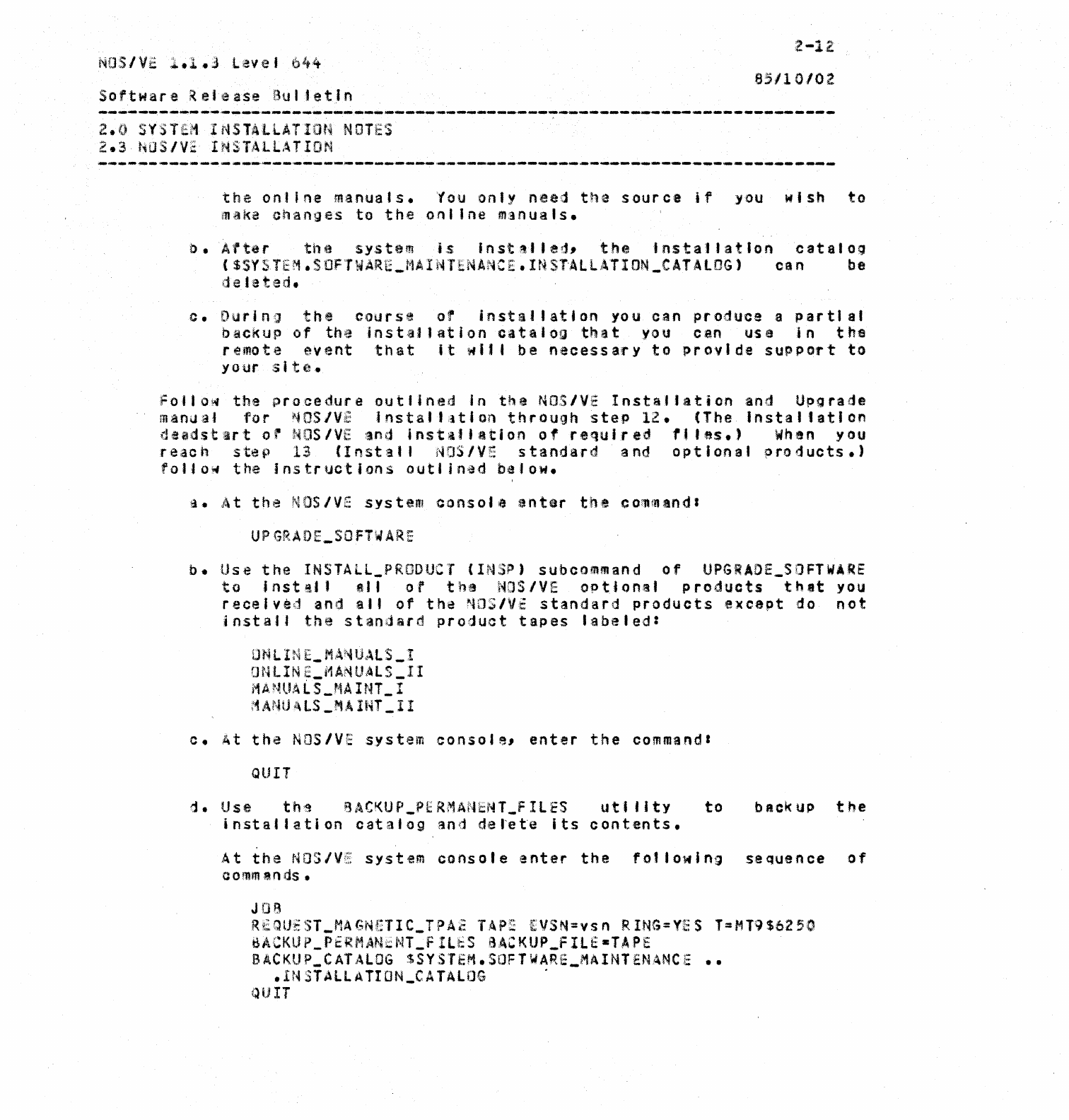
NOS/VE
1.1.3
Level
644
SoFtware
1\
el
ease
Bu
I.
at
I n
2.0
SYSTEM
INSTALLATION
NOTES
2.3hOS/Va
INSTALLATION
6:5/10/02
the
on11ne
manuals.
tau
only
need
the
source
if
you
wish
to
make
changes
to
the
online
m3nuats.
D.
Attar
the
system
is
Inst~lled,
the
Installation
catalog
(SSYSTEM.SOFTWARE_MAINTENANCE.INSTALLATION_CATAlOG)
can
be
deleted.
c.
During
the
course
of
installatton
you
can
produce
a
partial
backup
of
theinst"aJJation
catalog
that
youc:sn
usa
in
the
remote
event
that
it
wil'
be
necessary
to
provide
support
to
your
site,
Follo~
the
procedure
outlined
in
the
NOS/VE
Installation
and
Upgrade
manual
for
NOS/VE
Install~tlon
through
step
12.
(The
Installation
rJeadst;art
or
NOS/V£:
~:and
inst!lJlation
of
required
",.,s.)
When
you
reach
step
13
(lost:all
i~OS/VE
standard
and
optional
products.)
folJow
the
instructions
outlined
below.
a,
At
the
NOS/VE
system
consola
anter
the
co~mandl
b.
Use
the
INSTALL_PRODUCT
(INSP) subcommand
of
UPGRADE_SOFTWARE
tolnst~J
.ellor
tfH!
NOS1VE
optional
products
that
you
recelv*d
and
all
of
the
NOS/V~
standard
products
except
do
not
instatl
the
standard
product
tapes
labeled:
DNL
IN
t_
fI'L;V11j,ALS
_"r
ONLINE_MANUALS_II
i'1A,NO,~
L s
_riA
INT _ I
;:1.4NU
A
LS
_M.t~
INT
_ I I
c.
At
the
NOS/VE
system
console,
enter
the
commandl
QUIT
d.
Use
ths
BACKUP_PERMANENT_FILES
uti
Iity
to
installation
catalog
~n~j
del'ete
its
contents.
bacwup
the
At
the
NOS/V~
system
console
enter
the
following
sequence
of
comm8nds.
JOB
R~QUEST_MAGNeTIC_TPAE
TAPE
[VSN=vsn
RING=YES
T=MT9$6250
SACKUP_PERMANiNT_FILES
8ACKUP_fILE-TAPE
BACKUP_CATALOG
SSYSTEM.SOFTWARE_MAINTENANCE
••
•
INSTALLATION_CATAlOG
.
i~UIT
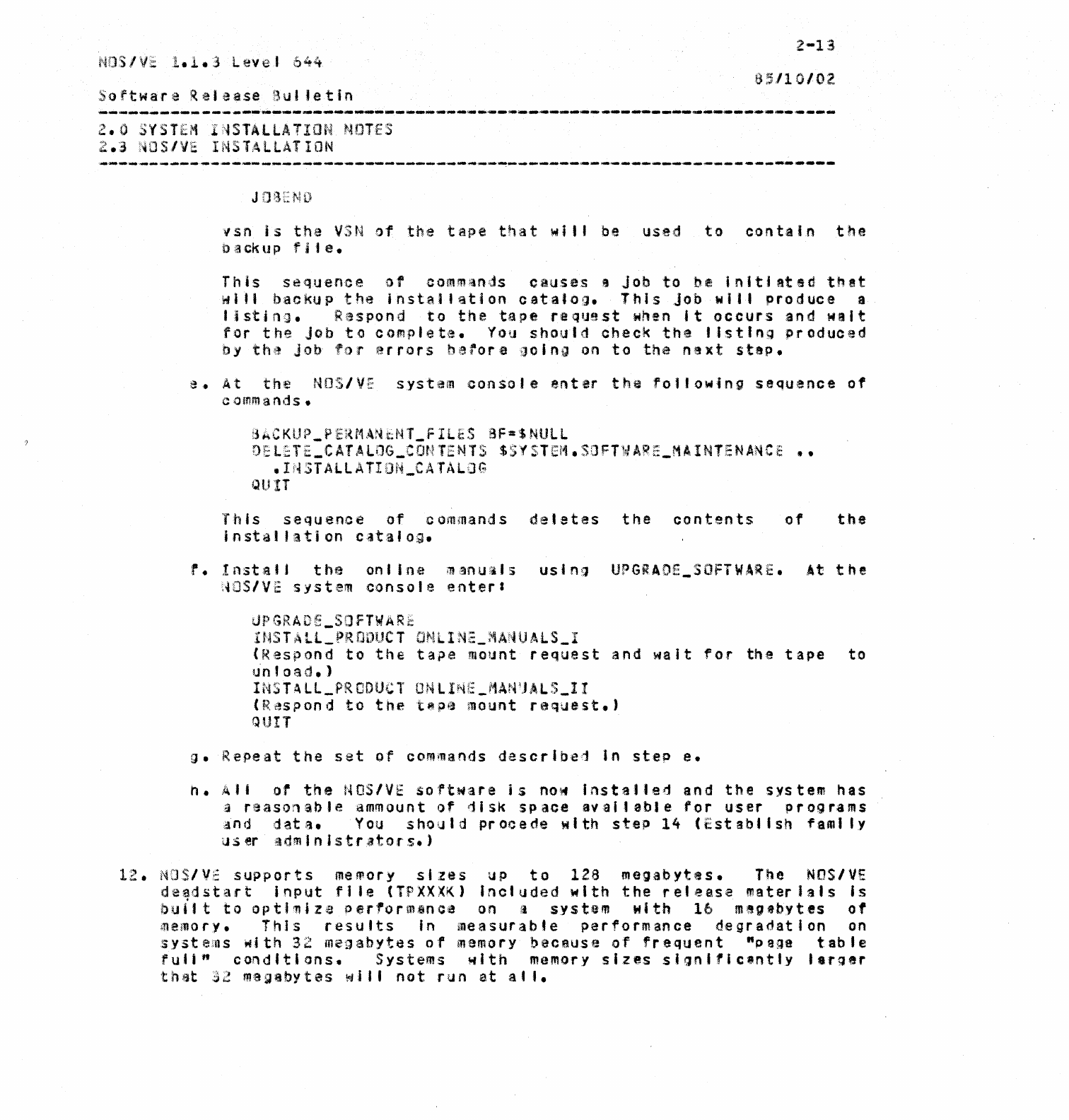
NOS/VE
1.1.3
Level
644
Software
Release
13ulletin
2.0
SYSTEM
I~ST.LlATION
NOTES
2.3
~OS/VE
INSTALLATION
J a
ND
8;5..110/02
vsn
is
the
VSN
of
the
tape
that
will
be
used
to
contain
the
03
ck \J p f
41
e •
This
sequence
of
commands
causes
9
Job
to
be
initiAted
that
wi" b
ao
k u p t
he
ins
tal
,
:a
t i
on
c
at
a 10
!}
• T
his
Job
wi I I
pro
d
yea
a
listing.
Respond
to
the
tape
request
when
It
occurs
and
Malt
for
the
Job
to
complete.
You
should
check
the
listing
produced
by
the
Job
for
arrors
before
going
on
to
the
next
step.
e.
At
the
NOS/VE
system
console
enter
the
following
sequence
of
commands.
BACKUP_PERMANENT_FILES
BF=SNUlL
DELETE_CATALOG_CONTENTS
SSYSTEM.SOFTWARE_MAINTENANCE
••
•
INSTALLATION_CATALDG
i~IJ
IT
This
sequence
of
commands
deletes
the
contents
installation
catalog.
of
the
f.
InstaLl
the
online
mi~nu:ils
usln'J
UPGRADE_SOfTWARE.
At
the
>HJS/VE
sjstemconsol
e
enter:
uPGRADE_SDfTWARE
INSTAll_PROOUCT
aMLIN2_~A~UALS_I
(Respond
to
the
tape
mount
request
and
wait
for
the
tape
to
un'
oad.)
It'4$
TALL
_fiR
GDUf;
T
ON
L
!t'-4C:
_i'tAN
i"
~~LS_II
(Respond
to
the
tlpa
mount
request.)
QtJ!T
g.
Repeat
the
set
of
commands
described
In
step
e.
n.
Allot
the
NOS/VE
software
is
now
Installed
and
the
system
has
a
reasonable
ammount
of
1isk
space
8vaileble
for
user
programs
,~n
d
da
t
Si
• You s h
ou
I
dpr
0 C e d e
with
step
14
(E
s
tab'
Is
h
fa
m I
Iv
iJ
s
er1.t
d
ml
n
Js
tri
tor
.s. )
12.
NOS/VE
supports
memory
sizes
UP
to
128
megabytes.
The
NOS/VE
de~dst~Lrt
input
file
CTPXXXK)
Included
with
the
release
materials
is
built
to
optl~jza
performance
on a
system
with
16
m~gfbytes
ot
memory.
ThIs
results
in
measurable
performance
degradation
on
systems
with
32
megabytes
ot
memory
because
of
frequent
"page
table
rull"
conditions.
Systems
with
memory
sizes
signlrictntly
larger
th6t
32
megabytes
t-J.d
"
not
run
at
a.I.
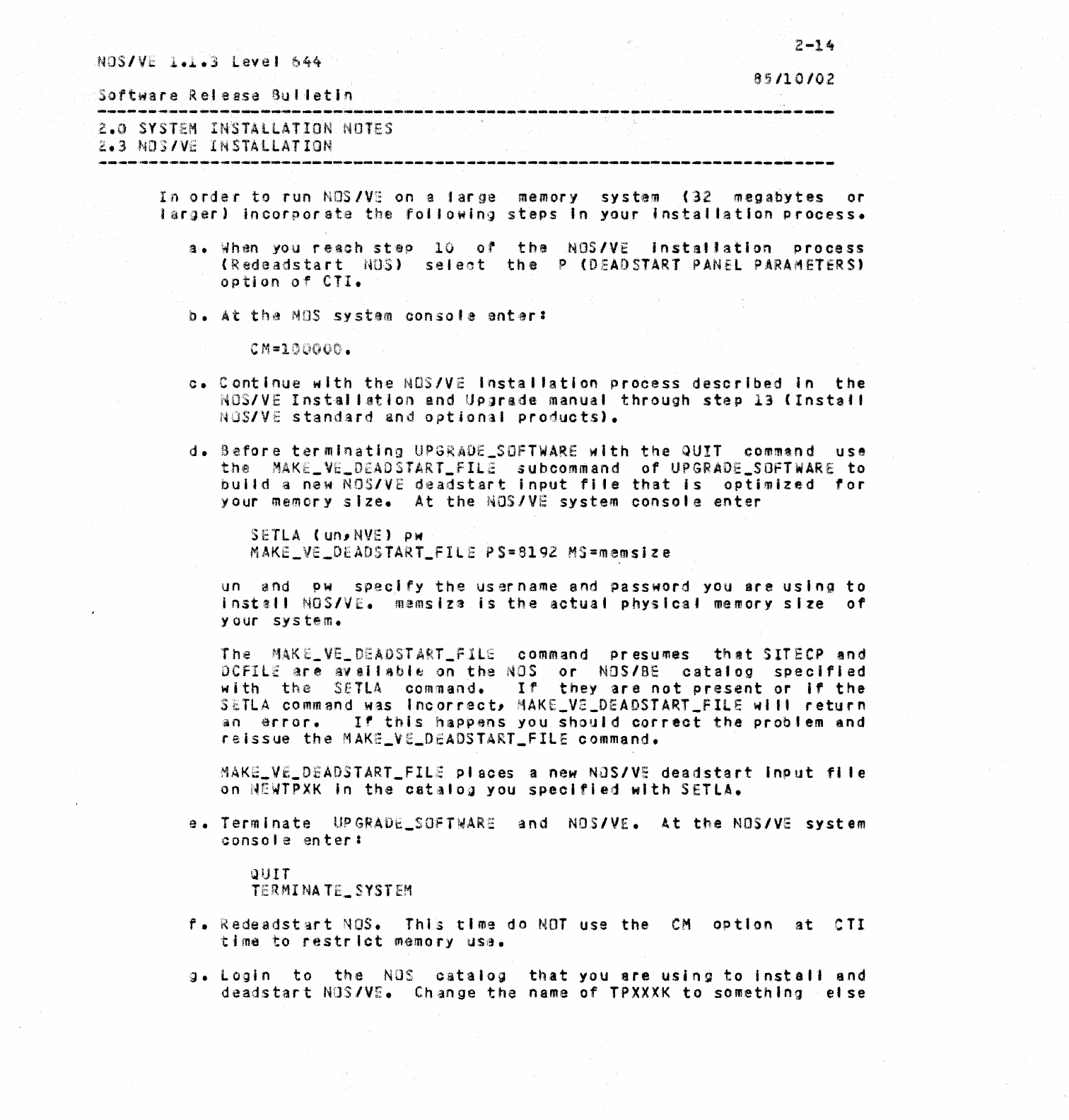
NOS/V~
1.~.3
Level
644
Software
Rei
ease
Bulletin
2.0
SYSTEM
INSTALLATION
NOTES
2.3
NOS/VB
INSTALLATION
85/10/0.2
In
order
to
run
MOS/VE
on a
farge
memory
system
(32
mega6ytes
or
lar;\)ar)
incorporat,e
the
following
step.s
In
your
installation
process.
a.
i4h-en
you
re~·ch
step
10
of
the
NtlS/VE
installation
proce·ss
CRedeadstart
NUS)
select
the
P
(DEADSTART
PANEL
PARAMETERS)
option
of
eTI.
D.
At
the
NDS
system
console
anter:
•
c.
Continue
with
the
NOS/VE
Installation
process
described
in
the
NOS/VE
Inst·all!Jtionaod
Up~ri1de
manual
through
step
13
(Instal
t
NOS/VE
standard
and
optjona.
products).
d.
Before
terminating
UPGRADE_SOFTWARE
wIth
the
QUIT
command
use
the
MAKE_YE_OEADSTART_FILE
subcommand
of
UPGRADE_SOFTWARE
to
build
a
neM
NOS/VE
deadstart
input
fife
that
is
optimized
for
your
memory
size.
At
the
NOSJVE
system
console
enter
SETLA
(un,t,nlt;)
pw
MAKE_VE_DLADSTART_FIlE
PS=8192 MS=memsize
un
and
pw
specify
the
user
name
and
password
you
are
us
I
n9
to
install
NOS/VE.
memsiza
is
the
actuat
physical
memory
size
of
your
s.ys
tern.
The
MAKE_VE_
ADSTART_FIlE
command
presumes
that
SITECP
and
DeFILE
are
Ival13bl.
on
the
NOS
or
NOS/Be
catalog
specified
\III
j
th
the
SETLA
command.
If
they
ar
e
not
present
or
if
the
S~TLA
command
was
Incorrect,
MAKE_VE_DEADSTART_FILE
wi
"
return
~n
error.
If
this
happens
you
should
correot
the
problem
and
reissue
the
MAKE_VE_D~ADSTART_FILE
command.
MAKE_Vf_DEADSTART_FILE
places
a
new
NJS/VE
deadstart
Input
fl
Ie
on
NEWTPXK
In
the
oataloJ
you
specified
with
SETLA.
e.
Terminate
UPGRADE_SOFTWARE
and
NOS/VE. At
the
NOS/VE
system
,;onsole
enter:
QUIT
TERMINATE_SYSTEM
r.
Redeadst~rt
NOS.
This
tlm~
do
NOT
use
the
eM
option
at
ell
tjm~
to
restrict
memory
us~.
g.
Login
to
the
NUS
catalog
that
you
are
using
to
instal)
and
deadstart
NOS/VE.
Ch~nge
the
name
of
TPXXXK
to
something
else
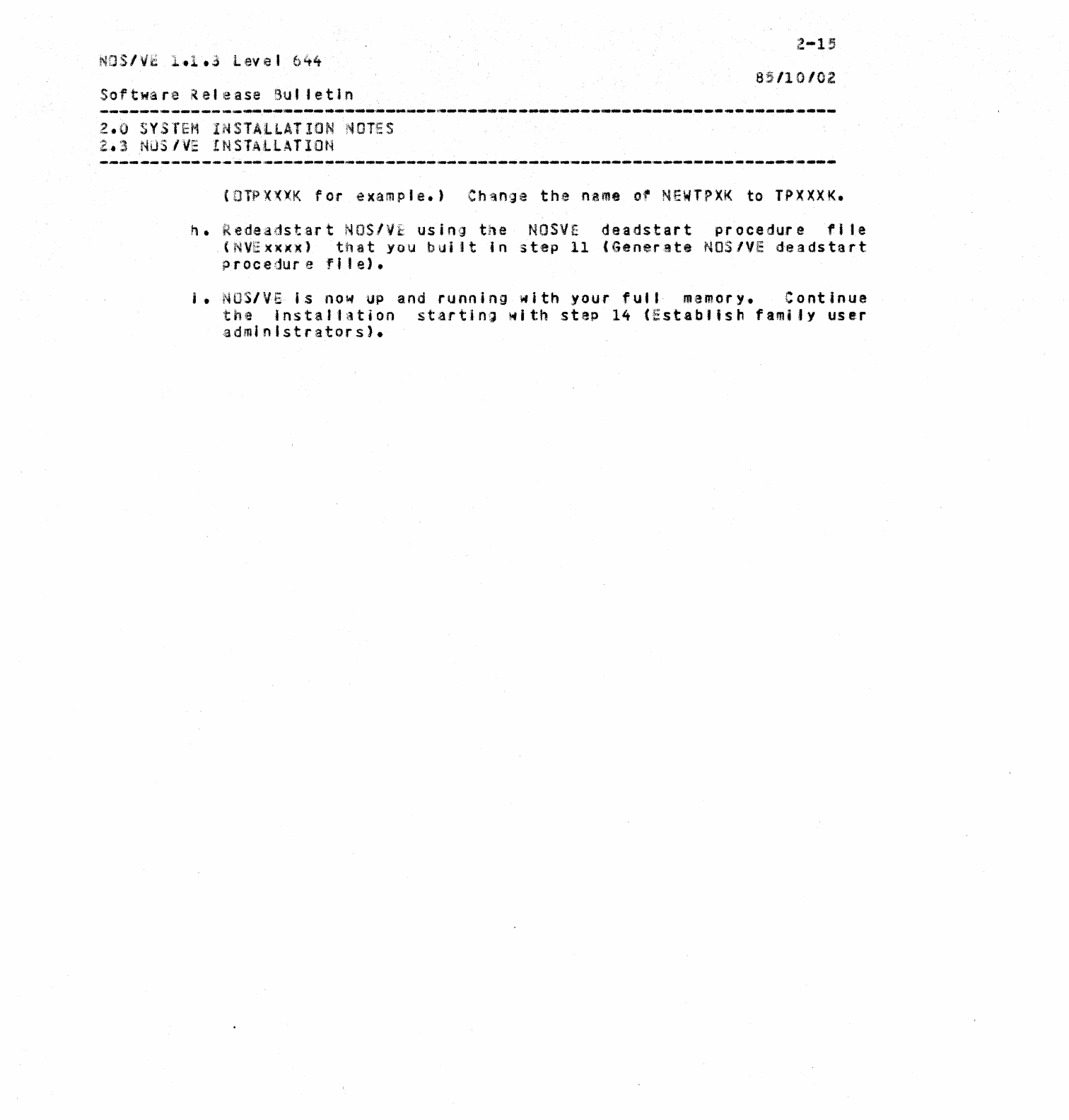
t~ClS/v;ci
1.1.·j
level
644
Software
?tel,ease
Bulletin
2.0
SYSTEM
INSTALLATION
~OTES
243
NUS/VE
INSTALLATION
8:5/10/02.
(OTPXXXK
for
example.)
Ch~nge
the
name
0'
NEWTPXK
to
TPXXXK.
h.
Redeadstart
NOS/VE
using
the
NOSVE
deadstart
procedure
fl
Ie
(NVExxxx)
that
you
built
in
step
11
(Generate
NOS/Ve
deadstart
pro
cad
u r
eft
Ie)
•
j.
NOS/V6
is
now
up
and
running
with
your
full
memory.
Continue
the
installation
starting
with
step
14
(Establish
family
user
administrators).
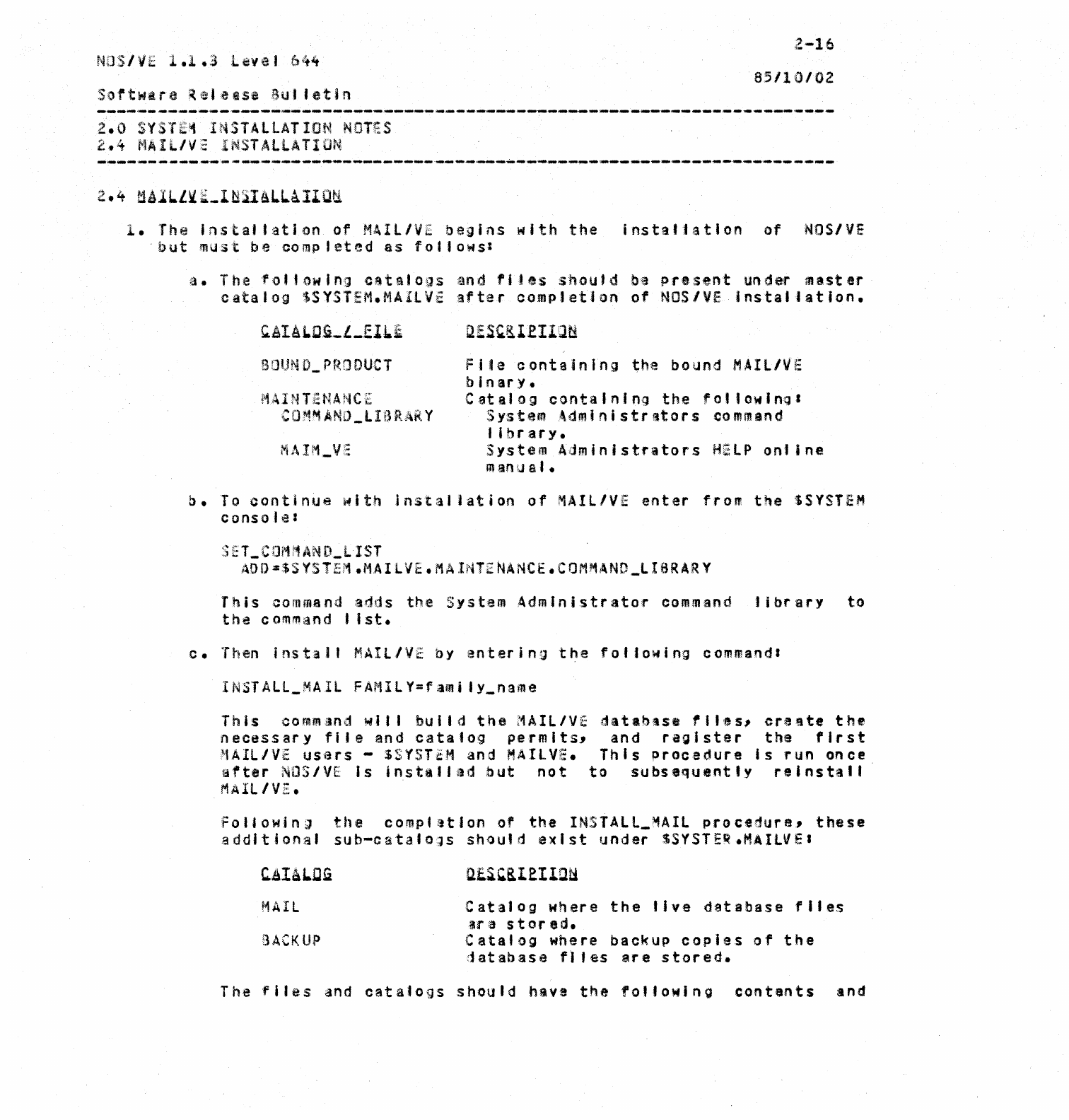
NOS/VE
1.1.3
Level
&44
Software
Release
Bulletin
2.0
SYSTEi
INSTALLATION
NOTES
2.4
HAIL/Va
INSTALLATION
85/10/02
1.
The
Installation
of
MAIl/VE
begins
with
the
instalJatlon
of
NOS/VE
but
must
be
completed
as
follows:
a.
The
fol'owing
catalogs
and
fites
should
be
present
under
master
catalog
SSYSTEM.MAILVe
after
complet'on
of
NDS/VE
Installation.
tiAl N Ti:NANC E
COM"1ANO
_LIB
ft}\K Y
Fide
containing
the
bound MAIl/VE
bin
ar
y.
Catalog
containing
the
fo'Iowlng'
System
Admlnistrltors
command
library.
System
Administrators
HelP
ont
Jne
man
iJ
a I •
b.
To
continue
with
installation
of
MAIL/VE
enter
from
the
SSYSTEM
consol\9:
SET_COMMAND_LIST
AOD=$SYSTEM.MAILVE.MAINTENANCE.COMMAND_LISRARY
This
command
adds
the
System
Administrator
command
library
to
the
command
list.
c.
Then
install
MAlt/VE by
entering
the
fo.lowing
command'
This
comm3nd
wll'
build
the
MAIL/Ve
necessary
file
and
catalog
permits,
MAIL/VE
usars
-
$SYST~H
and
"AIlVE.
after
NDS/VE
Is
installed
but
not
MAIl/VE.
datab~se
'I'~s,
create
the
and
register
the
first
This
procedure
Is
fun
once
to
subsequentl,
reinstall
folJowjng
the
comp'~tJon
of
the
INSTAll_MAIL
procedure,
these
addlt.onal
sub-cata'oJs
should
exist
under
SSYSTE~.MAIlVEI
C.AIALDG
I~AIL
(lACK.
UP
Cata10g
where
the
live
database
files
~r;3
stored.
Catalog
where
backup
copies
of
the
database
fIfes
are
stored.
The
files
and
catalogs
should
have
the
following
contents
and
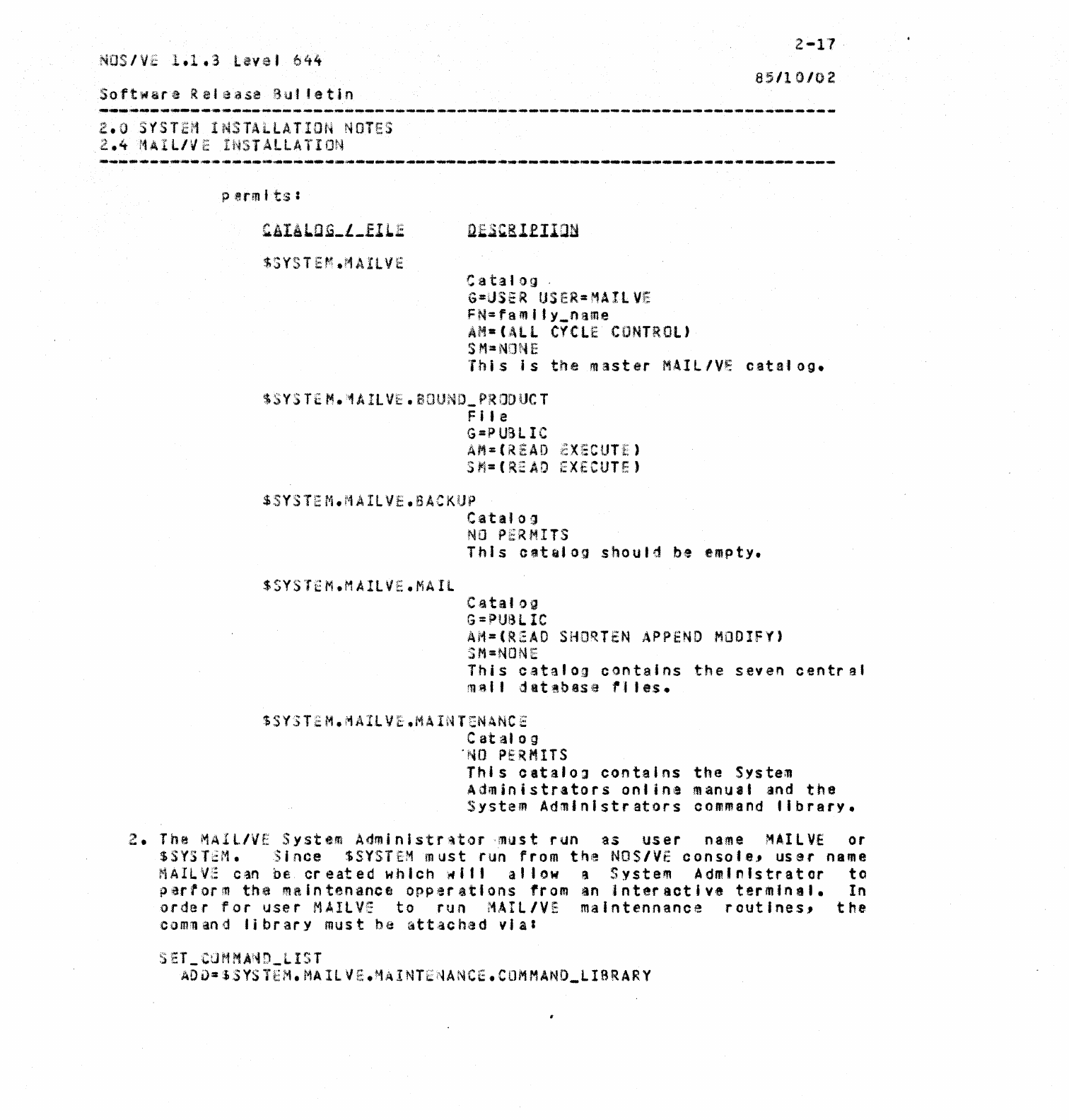
NOS/VE
1.1.3
llvel
644
z.o
SYSTEM
INSTALLATION
NOTES
2.4
MAILIVE
INSTALLATION
permit::;:
$$YST
E~*
.r1AIlVE
Cat:alog
-
G=USER
USER=MAIlVE
FN=fam
II
y_o:ame
AM-(ALl
CYCLE
CONTROL)
SM=NONE
85/10/02
This
is
the
master
MAIL/V~
catalog.
S$YSTEM.~AILVE.BOUND_PRaDUCT
F i I e
G=P
UBL
Ie
AM=(READ
iXECUTE)
SM=(REAO
EXECUTE)
SSYSTEM.MAILVE.BACKUP
S$YSTEM.MAIlVE.MAIL
Cat,af
O:J
NO
Pl;IRMITS
This
catalog
should
be
empty.
Catalog
G=PUI~LIC
AH=(R2AO
SHORTEN
APPEND
MODIFY)
SM=NONE
This
catalog
contains
the
seven
central
rna
I
Idat
-~b
as
'i~
-rl I
es.
SSYSTEM.MAIlVE.MAINTENANCE
C
at
at 0 9
"ND
PERMITS
This
oatalol
contains
the
System
Administrators
onlina
manual and
the
System
Administrators
command
library.
2.
T
he
\"1
A 1 t I V E S y s t
em
A
om
i n i s t
r~
t
\)
r
'm
us
t r
un
a s
us
ern
am
e M
A.
I l V E 0 r
$SYST~M.
Since
SSYSTEM
must
run from
the
NOSIVE
console,
user
name
M A I LV;: C
i3n
hE; C r
eat
e d
\of
hie
h·.,.
i 1 t a I
low
ri S Y S t
em
Adm
I n
1st
rat
()
r t 0
p;arform
the
maintenance
opperatlons
-from
anjnteractlve
terminal.
In
order
for
user
MAILVE
to
run
MAIL/VE
malntennance
routines,
the
com~and
library
must
be
attached
vJal
SET
_CLH1MAND_LIST
ADil=$SYSTEM.MAILVE.MAINTENANCE.COMMAND_LIRRARY
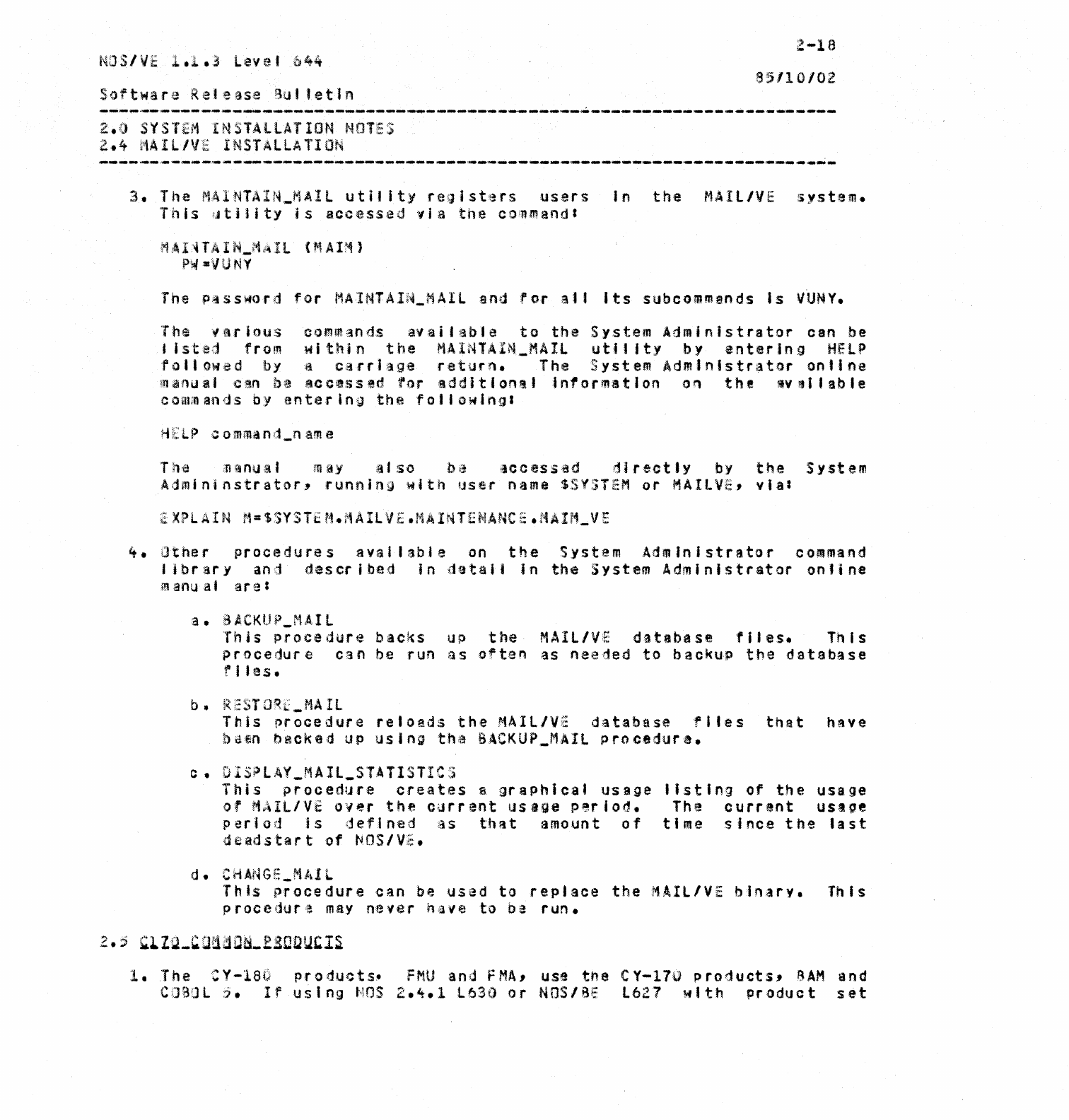
NOS/VE
1.1.3
Level 644
Softwar'e
Release
3ullet1n
2.0
SYSTEM
INSTALLATION
NOTES
2.4
MAIL/VE
INSTALLATION
2-18
85/10/02
3.
The
MAINTAIN_MAIL
utility
registers
users
In
the
MAIl/VE
system.
This
4tility
is
accessed
via
the
command:
MAI~TAIN_"AIl
(MAIM)
Pw='VU
NY
The
passMord
for
MA1NTAIN_HAIL
and
ror
at.
Its
subcommends
Is
VtiNV.
The
various
commands
available
to
the
System
AdminIstrator
can
be
Ii
steed
from
wi
tni
n
the
MAINTAIN_MAIL
uti
I •
ty
b
yenter
in
9
HELP
followed
by
a
carriage
return.
The
System
Administrator
online
maniJalc~n
IHl
accessed
tor
additlon!1
Informatlono!1
the
IV.'
I
able
commands
by
entering
the
followings
The
~Inual
mQY
aJso
be
iccessad
directly
by
the
System
Admininstrator,
funning
with
user
name
SSYSTEM
or
HAIlVE,
via:
4.
Other
procedures
available
on
the
System
Administrator
command
I
ibrary
and
descr
ibed
in
detail
in
the
System
Adminlsttator
online
manual
are:
:a. BACKtJ? _riA,! L
This
procedure
backs
UP
procedure
can
be
run
as
r I I
es.
the
MAIl/VE
database
files.
This
often
as
needed
to
backup
the
database
b.
Ri:STORf_MAIL
This
procedure
reloads
the
MAIL/V~
database
files
that
have
baen
becked
UP
using
the
BACKUP_MAIL
procedure.
c.
DiSPLAY_MAll_STATISTICS
This
procedure
creates
a
graphical
usage
ot
H~IL/VE
over
the
current
usage
period.
period
is
deft
ned
as
that
amount
of
deadstart
of
NOS/VE.
d.
CHANGE_f;#\!L
listing
of
the
usage
The
current
usage
time
since
the
last
This
procedure
can
be
used
to
replace
the
MAIL/VE
binary.
This
procedure
may
never
have
to
be
run.
1.
<The
'CY-18tJ
products.
FMUand
FHA,
use
the
CY-170
products,
RAM
and
C08QL
j.
If
using
NOS
2.4.1
l630
or
NOS/BE
l627
with
product
set
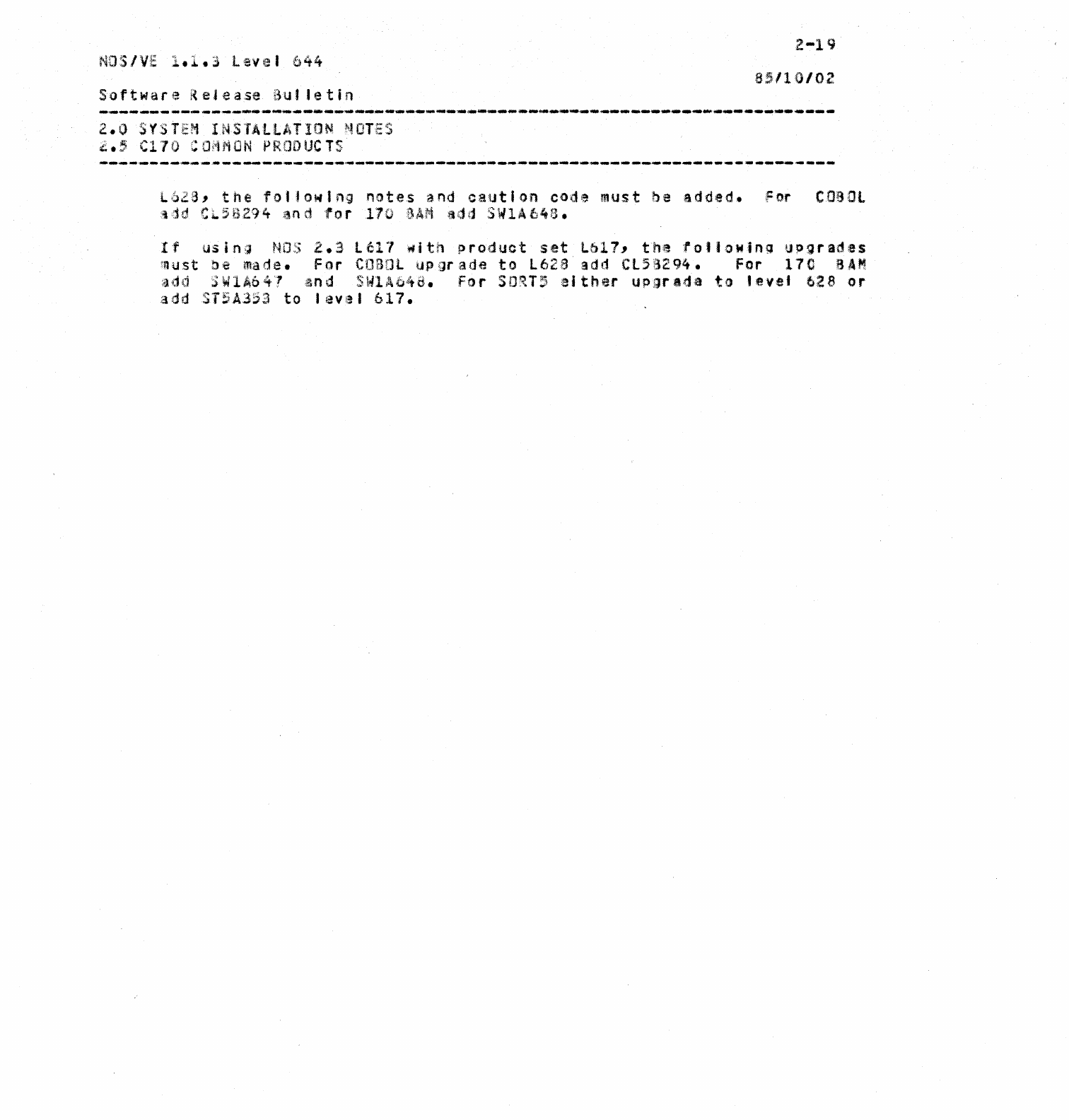
NOS/VE
1.1.3
Level
644
Software
Rejease
But
latin
2.0
SYSTEM
INSTALLATION
NOTES
,~.,
C1'10
COi"lNON
PRODUCTS
2-19
85'10/02
L6za,
the
following
notes
and
caution
code
must
be
added.
For
C080l
idd
CL5B2~4
and
tor
110
SAM
add
SW1A648.
If
using
NOS
2.3
l611
~ith
product
set
L611,
the
fotlowing
upgrades
must
be
made.
For
COBOL
upgrade
to
l628
add
Cl5B294.
For
170
BAM
add ;WIA641
and
SWIAb~a.
For
SOqT5
either
upgrada
to
level
628
or
add
ST5A353
to
level
617.
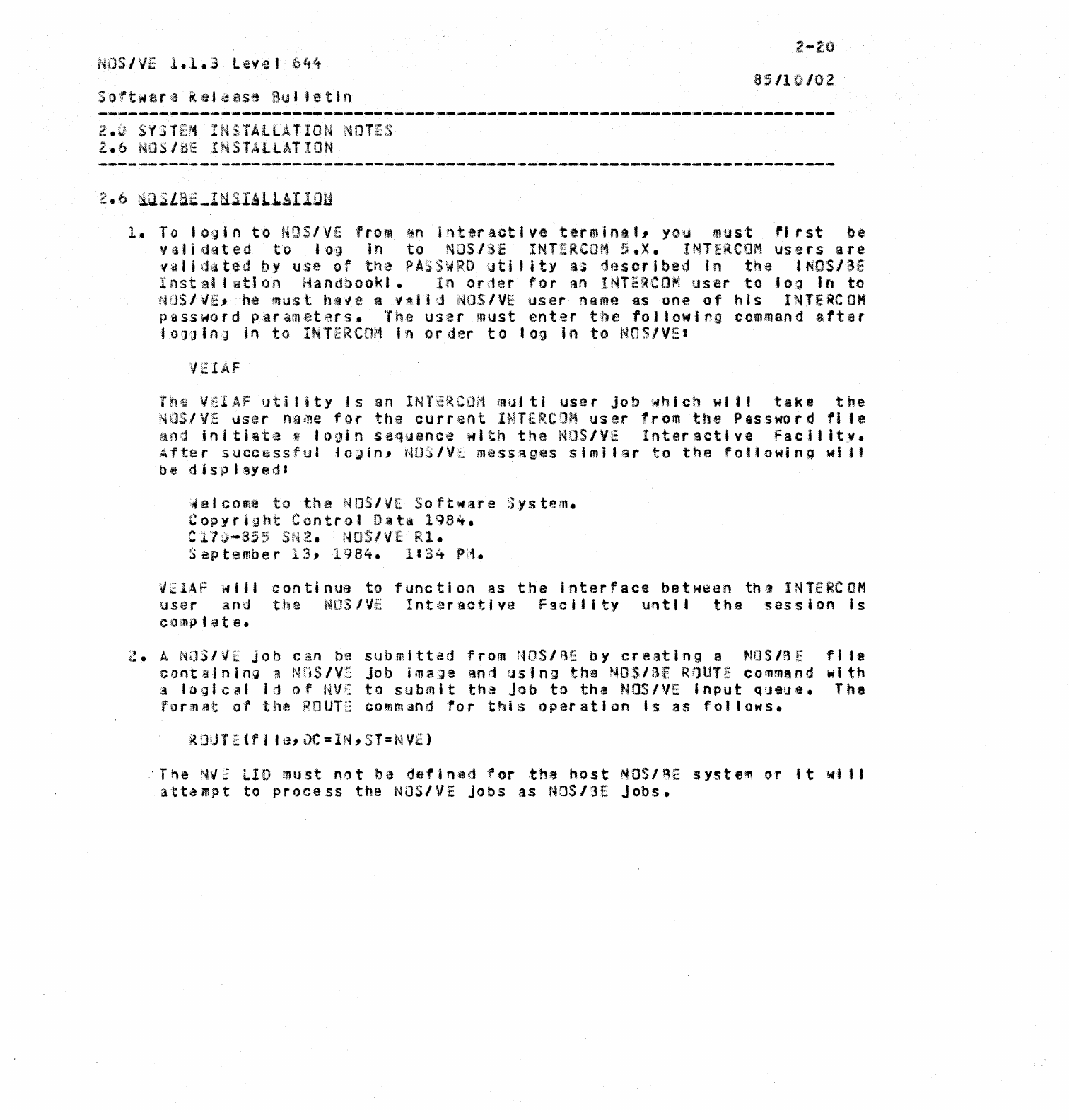
NOS/VE
1.1.3
Level
644
Software
R.Jea59
Bul1etin
2.a
SYSTEM
INSTALLATION
NOTES
2.6
NOS/BE
INSTALLATION
2-2:0
1.
To
login
to
NOS/Ve
from
In
interactive
termina"
you
must
"
rst
be
validlted
to
log
in
to
NOS/aS
INTERCOM
5.X.
INTERCOM
users
are
vajidated
by
use
or
the
PASSWRO
utility
as
described
In
the
INDS/BE
Insta4latlan
Handbook).
In
order
tor
an
INTERCOM
user
to
jo~
In
to
NOS/VE, he
~ust
hate
ft
v.lld
NOS/VE
user
name
as
one
of
his
INTERCOM
password
parameters.
The
usar
must
enter
the
following
command
after
tDJ~lng
in
to
INTERCOM
In
order
to
tog
in
to
NOS/VEt
VEI.Af
The
VEIAF
utility
Is
an
INTiRCOH
multi
user
Job
which
wit.
take
the
if'"
OSl
'\I
E
user
name
far
the
cur
re
n
tI
N Tl: R C
(J'1.
us
err
rom
t h
eP
ass
wor
d t I
Ie
and
initiate
I
login
sequence
~Ith
the
NOS/Ve
Interactive
Facility.
J;\fter
successful'oJin,
NOS/VL
messages
simil'ar
to
the
·following
wilt
be
di
s p t gy e d :
~8Icom.
to
the
~OSIVE
Software
System.
Copyright
Control
Data
1984.
C17~-8S5
5HZ.
NOS/VE
Rl.
S e p
te
mb
e r 1
3"
1984.
1 ,
34
P;'1.
V;i;;
I A F
.1-1
I 1 I c
on
tin
us
to
fun
c
ti
on
as
the
i n
te
r f
ace
be t ween
th9
I N
TiS
RC
0 M
user
and
the
NOS/VE
Interactive
Facility
u"tll
the
session
Is
cornptete.
2.
A
'i'-.aS.lvfi:.
Job
can
be
submitted
from
NOS/BE
by
creatlnlJ
a
NOS/~t;
file
containing
I
NOS/VE
Job
ima~e
and
using
the
NOS/BE
ROUTE
command
with
a
logical
11
of
NVE
to
submit
the
Jab
to
the
NOS/VE
Input
queue.
The
format
of
the
ROUTE
command ror
this
operation
Is
as
follows
•
. The
f'4V2
LID
must
not
be
defined
·torth'!
host
NOS/~E
:systellt
or
It
wi
II
attempt
to
process
the
NOS/VE
Jobs
as
NOS/SE
Jobs.
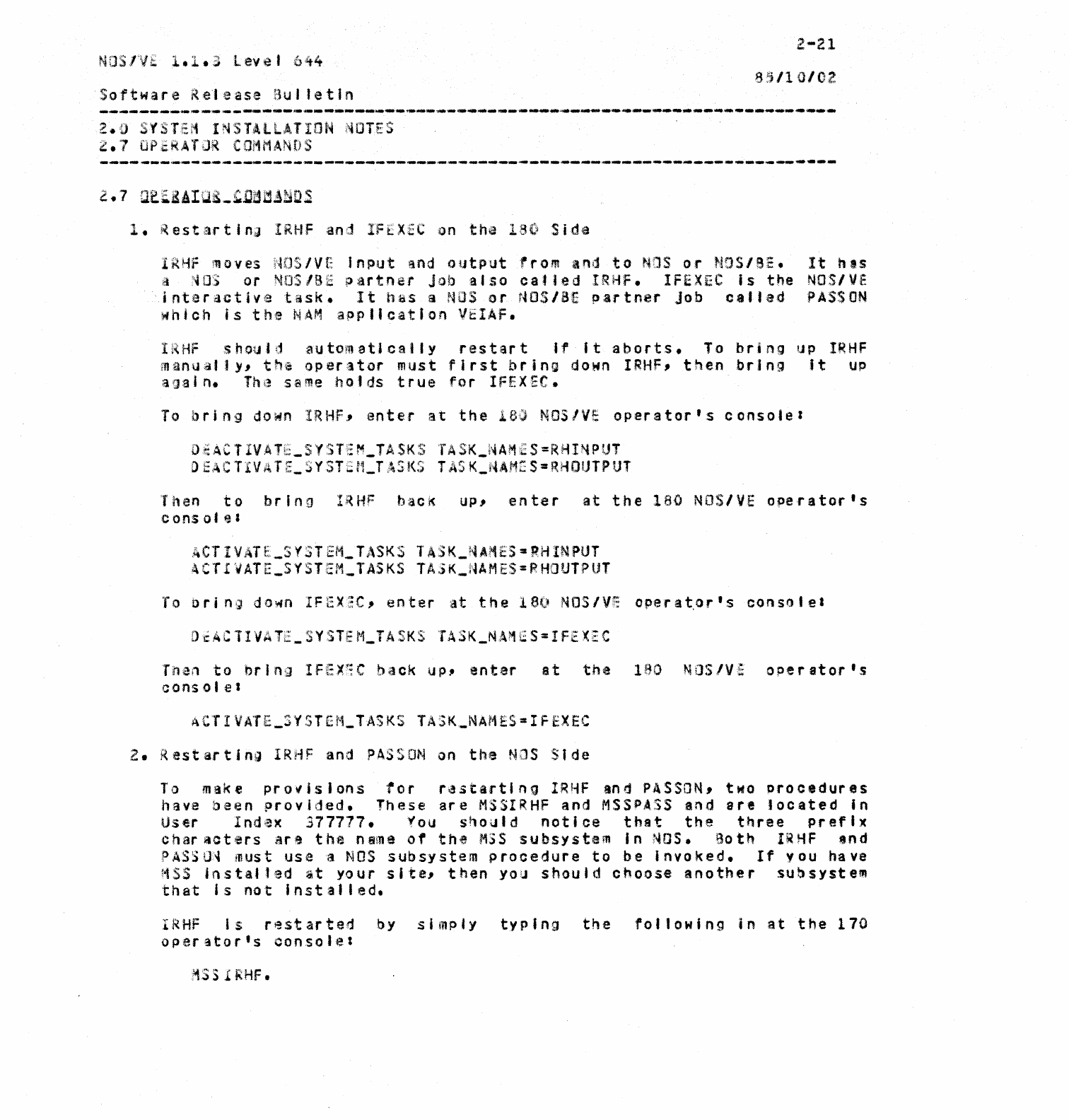
NOS/VE
1.1.3
level
644
Software
Release
Bu)
Jetln
2.0
SYSTEM
INSTALLATION
NOTES
2.7
UPERATJR
COMMANDS
1.
RestartlnJ
IRHF
and IFEXfC
on
the
laO
Side
2-21
85/10/02
IRHF
moves
NOS/VE
Jnput
and
output
from and
to
NOS
or
NOS/SE.
It
hIS
•
NOS
or
NOS/BE
partner
Job
also
called
IRHf.
IFEXEC
is
the
NOS/Ve
interactive
task.
It
has
a
NOS
or
NOS/BE
partner
Job
called
PASSON
which
is
the
NAM
application
VEIAF.
Ij~HF
shoul,jautomaticEl'lly
restart
If
It
aborts.
To
bring
up
IRHF
manually,
the
operator
must
first
bring
down
IRHF,
then
bring
it
UP
again.
ftH~
same
holds
true
for
IFEXEC.
To
bring
dOMn
IRHF,
enter
at
the
18~
NOS/Ve
operator's
console:
D~ACTIVAT~_SYSTEM_TASKS
TASK_NAM~S=RHI~PUT
DEACTIVATE_SYSTSM_TASKS
TASK_MAMES=RHOUTPUT
Then
to
bring
IRH~
bacK
up,
enter
at
the
180
NOS/VE
operator's
c nns
ote:
ACTIVATE_SYSTEM_TASKS
TASK_NAMES=RHINPUT
ACTIVATE_SYSTEM_TASKS
TAJK_NAMES=RHOUTPUT
To
orin9
do~n
IFEXEC,
enter
at
the
180
NOS/VE
opera~or's
console.
Tnen
to
bring
IFEX~C
back
up,
enter
it
the
180
NOS/VE
operator's
console.
2.
Restarting
IRHF
and
PASSON
on
the
NL1S
SIde
To
make
provisions
tor
rastartlng
IRHF
and
PASSON,
tHO
Drocedures
have
been
provided.
These
are
MSSIRHF
and
MSSPASS
and
are
located
in
User
Index
377717.
You
should
notice
that
the
three
prefix
char
acters
are
the
name
of
th<e
MSS
subsystem
In
NOS.
~oth
I~HF
tnd
PAS;)
O~
m us t
us
ea
NOS
subsystem
procedure
to
be
i n v 0
ked.
If
v 0 u h a ve
MSS
installed
It
your
site,
then
you
should
choose
another
subsystem
that
is
not
Installed.
IRHF
Is
restarted
by
simply
typing
the
fol1owing
in
at
the
170
operator's
oonsolel
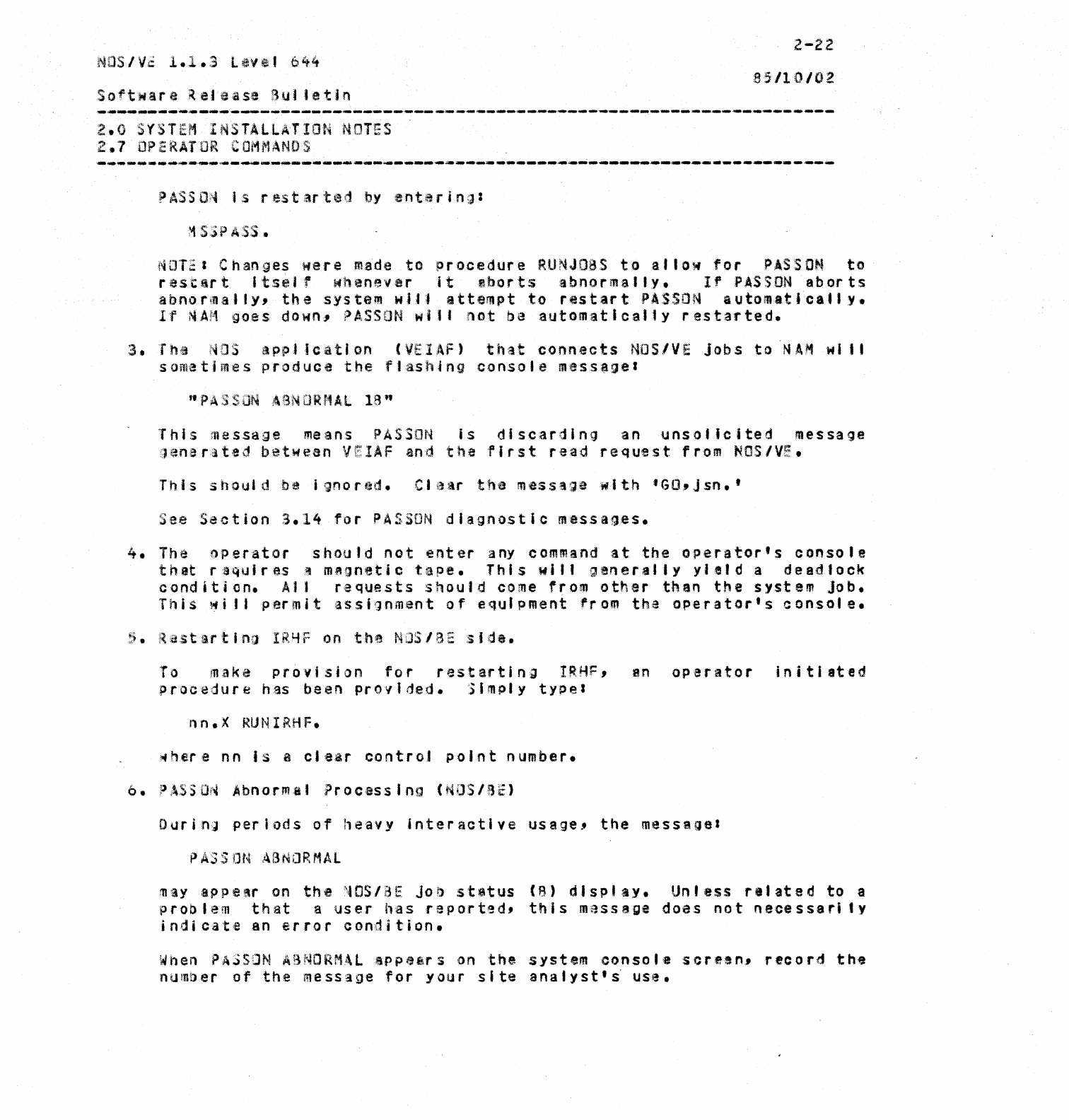
NOS/V2
1.1.3
level
644
Software
Rele,ise
Bulletin
2.0
SYSTEM
INSTALLATION
NOTES
2.1
OPERATDR
COMMANDS
?1:\SSO>~
i;s
rest:artad
by
enterin;,:
2-22
85/10/02
MOTEa
Changes
were made
to
procedure
RUNJOBS
to
allow
for
PASSON
to
restart
Itself
whene"lIer
it
,harts
:abnormally.
If
PASSON
aborts
abnor~ally,
the
system
wll.
attempt
to
restart
PASSON
automatic.tly.
If
NAM
goes
down,
PASSON
wil'
not
be
automatically
restarted.
3.
fh·{i
i:iDSllppl
jeatl
on
('VEIAF)
th~ltconnects
NDS/VE
jobs
to
'NAMwi
J I
sometimes
produce
the
flash'ng
console
mess,get
"PASSON
ABN
[HH1AL
18"
This
message
means
PASSON
is
discarding
an
unsolicited
message
1eneratedbetwean
VEIAF
and
the
first
read
request
from
NOS/VE.
This
should
ba
ignored.
Clear
the
mess.ge
with
fGO,jsn.·
See
Section
3.14
ror
PASSON
diagnostic
messages.
4.
The
operator
should
not
enter
any command
at
the
operator's
console
thatr:aquire:s
}1
m~gnetjc
tape.
This
wjllgenerally
yield
a
deadlock
condition.
All
r'equests
should
come
from
other
than
the
system
job.
This
wi
II
permit
assjlnment
of
equipment
from
the
operator's
consol
e.
5.
Restarting
IRYF
on
the
NOS/BE
side.
To
make
provision
for
restarting
IRHF, en
operator
initiated
procedure
has
been
provided.
Simply
typeS
n n • X
RIJ
N I R H F •
~her
e
nn
I s a
clear
control
point
number.
b.
PASSO~
Abnormal
Processing
(NOS/BE)
Durin~
periods
of
heavy
jnteractlve
usage,
the
message'
miY
appe~r
on
the
~OS/aE
Job
status
(8)
display.
Unless
related
to
a
problem
that
a
user
has
reportgd,
this
massage
does
not
necessari
tv
indicate
an
error
condition.
When
PASSON
A3NORMAL
$ppe8rS
on
the
system
consol.
screen,
record
the
number
of
the
message
for
your
site
anatyst'i
use.
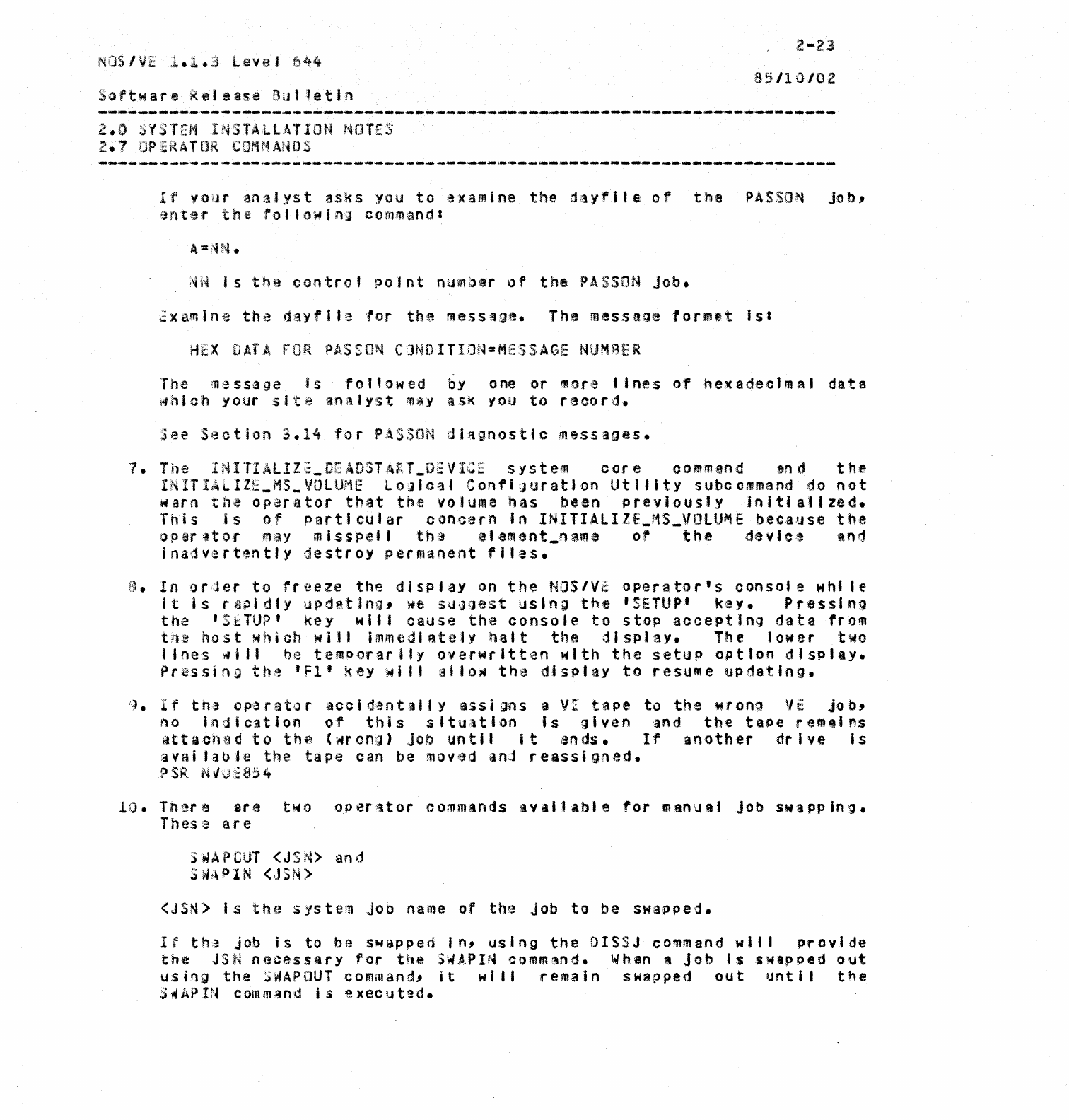
NOS/VE
1.1.3
level
644
So
·r
twa
re
Rei
e as e B u I 1 e
tin
2.0
SYSTEM
INSTALLATION
NOTES
2.7
OP~RATOR
COMMANDS
2-23
85/10/02
If
your
analyst
asks
you
to
examine
the
dayfile
of
the
PASSON
Job,
enter
the
tollowing
command:
A=NN.
~N
is
the
control
poInt
number
of
the
PASSON
Job.
~xamlne
the
dayfile
for
the
messtge.
The
message
formet
ist
HEX
DATA
FOR
PASSON
CJNDITIDN=MESSAGE
NUMBER
Th,e
mas.saga's
'rollowed
by
one
or
more
lines
of
hexadecimal
data
~hich
your
site
analyst
m~y
aSK
you
to
record.
See
Section
3.14
for
PASSON
diagnostic
messages.
7.
The
INITIALIZ2_DEADSTART_DEVICE
system
core
commlnd
,nd
the
INITIALIZE_MS_VOLUME
Lo~lcal
Confi~uratlon
Utility
subcommand do
not
warn
the
operator
that
the
volume
has
been
previously
injtJatlzed.
This
is
of
particular
concern
In INITIAlIZE_MS_VOlUME
because
the
opar
,tor
m!~y
misspell
th
..
l ;el
ament_n~me
of
the
davle/!
and
inadvertently
destroy
permanent
'iles.
t~~.
In
order
to
fr(~e:ze
the
display
on
the
NOS/Vi~
opera,tor's
cansol
e
while
it
is
rapidly
updating,
we
sugaest
using
the
'SETUP'
key.
Pressing
the
'ShTUP'
key
will
cause
the
console
to
stop
accepting
data
from
th:e
host
which
wit'
immediately
halt
the
dispL~y.
The
lower
,two
lines
will
be
temporarily
overwritten
with
the
setu~
optIon
display.
Prassjno
th'~'Fl'
key~i
":3.'0"
the
display
to
resume
updating.
'::).
If
tha
ope
ratiJ
race
i d'ent a8.
yassi
gns a
VE
tape
to
the
wron;,
"f
Job,
no
Indication
of
this
situation
Is
given
and
the
tape
remains
littachad
to
th~
('"ron;)
Job
until
it
ands.
Ifanothe.r
drive
is
:avai
tab
je
the
tape
can
be
mov;adand
reassigned.
?SR
NVJl:a,4
10.
Tnere
ere
t~o
~perator
commands
available
for
manuat Job
swapping.
Thes
ear
e
)
wAPGUT
<JSN> an d
SWi~PIN
<JSN)
(JSN>
Is
the
system
Job
name
of
the
job
to
be
swapped.
If
tha
Job
is
to
be
s~iPped
In,
using
the
OISSJ command
wilt
provide
the
JSN
necessary
for
the
SWAPIN
comm~nd.
When
a
Job
Is
swapped
out
using
the
S~APCJUT
cornmanr."
it
wll'
remain
swapped
out
until
the
.:)1'IAPn4
commend
is
I!xecut,gd.
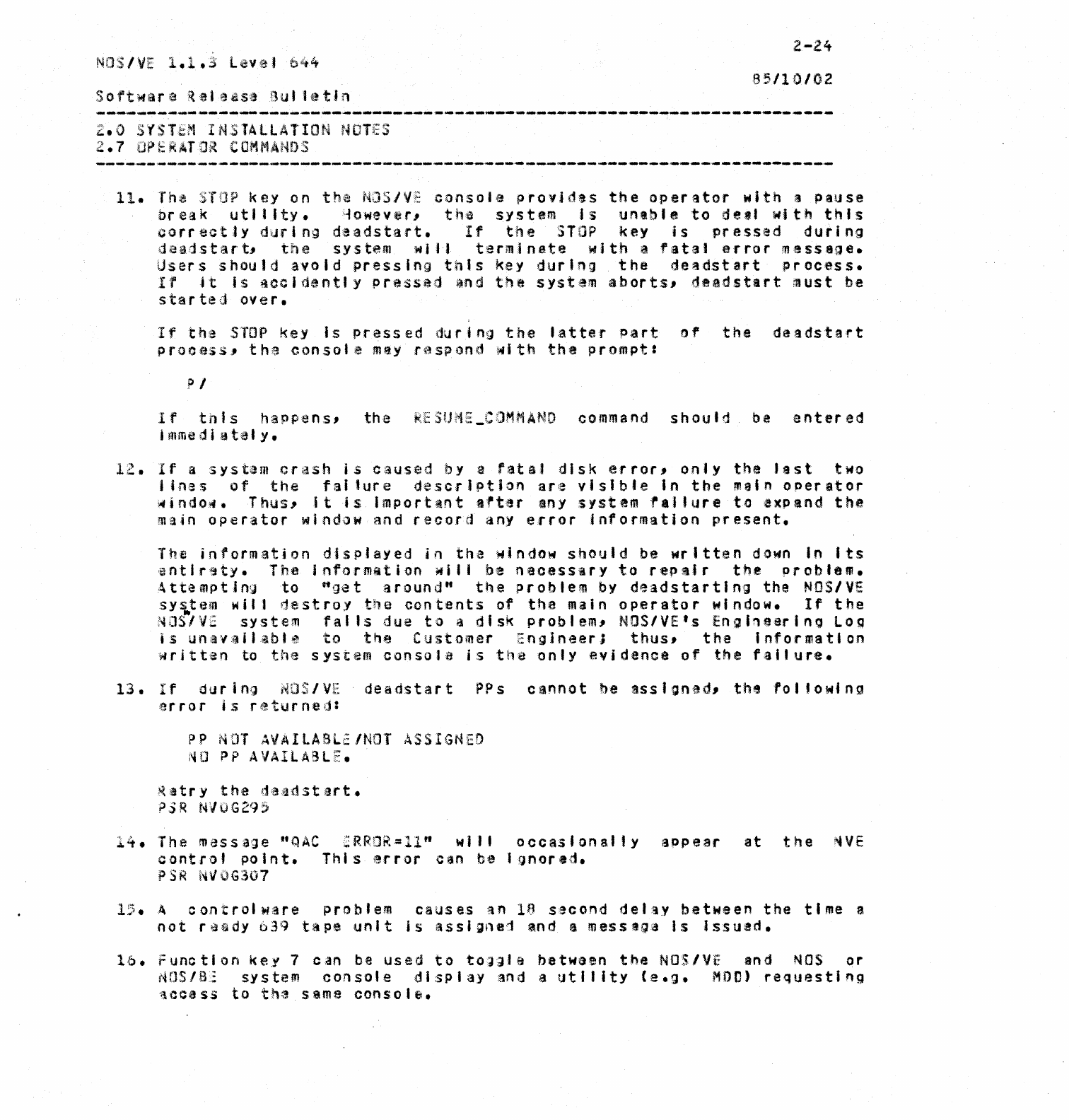
NOS/VE
1.1.3
Level
b44
2.0
SYST~M
INSTALLATION
NOTES
2.7
OPERATOR
COMMANDS
2-24
8511
f)IOZ
--~-.-",,-
....
--_
...
--.-
~---
.......
---
---.-
....
--
.....
--
...
-
...
---
.....
---.~
..
-.
...
~
...
-
................
--
....
.---.-.-.-~
...
.-.-
...
.-.-.-
----
.
..-.
11.
The
STOP
key
on
the
NOS/VE
console
provides
the
operator
with
a
pause
break
utility.
Yawever,
thd
system
is
unable
to
de
••
with
this
correctly
during
deadstart.
If
the
STOP
key
is
pressed
during
;,j;esdstart,
the
system
will
t:ermi
nate
withe
fatal
error
lTH~ss8ge.
Users
should
avoid
pressing
this
key
during
the
de~dstart
process.
If
.t
is
accidently
pressed
and
the
system
aborts,
deadstart
must
be
started
over.
If
the
STOP
key
is
pressed
during
the
latter
part
of
the
deadstart
process,
the
console
mQy
respond
with
the
prompt:
PI
If
tnls
happens,
the
RESUME_COMMAND
command
should
be
entered
immediately.
12.
If
a
system
crash
is
caused
by
a
fatal
disk
error,
only
the
Jist
two
lines
of
the
failure
de:scrJptlon
ar,)!
visIble
In
the
main
operator
\IIindo~.
Thus,'
tis
Impor'tint
after
any
system
'raJ
lure
to
expand
the
main
operator
window
and
record
any
error
information
present.
The
information
dlspJayedin
the
window
should
be
written
down
In
Its
entirety.
The
information
will
be
necessary
to
repair
the
problem.
:4ttemptjn!:,J
to
"get
around"
the
problem
by
deadstartlng
the
NOS/VE
system
will
destroy
the
contents
of
the
main
operator
window.
If
the
N
iJ
S·,
'Vi:.
s y s
te
m 'f a I
'S
due
t 0 a d t s k
pr
0 b I em, N
OS
1 V E
IS
En
g I
'"
ear
I n 9
Log
is
unavailable
to
the
Customer
Engineer;
thus,
the
Information
written
to
the
system
console
is
the
only
evidence
of
the
failure.
13.
If
during
NOS/VE
deadstart
PPs
cannot
be
assigned,
the
following
error
is
r,!turned:
PP
NOT
AVAIlABl2/NOT
ASSIGNED
~a
PP
AVAILABLE.
~ttry
the
deadstart.
P:) R
N'\I
Q G 29
:)
14.
The
mass 4':;Je
teQAC
:RROR·=ll"
wi"
oeca:;'
-onall
y
appear
at
the
~VE
c()ntrof
point.
Thi s
~~rror
can
bel
fJnorad.
PSR
N\lOG307
A
controlware
problem
causes
an
18
second
dellY
between
the
time
a
not
r
<il
$Ji
d y 6
39
t
it
p e
un
I
tis
iil S S I g
I)
e·1
an
dam
e s S
'jJa
J s I
ss
U ! d •
16.
Function
key
7
can
be
used
to
to~gJa
between
the
NOS/VE
and
NOS
or
NOS/Bj
system
console
display
and a
utility
(e.g.
MOO)
requestl"9
.ccess
to
the
s@ma
console.
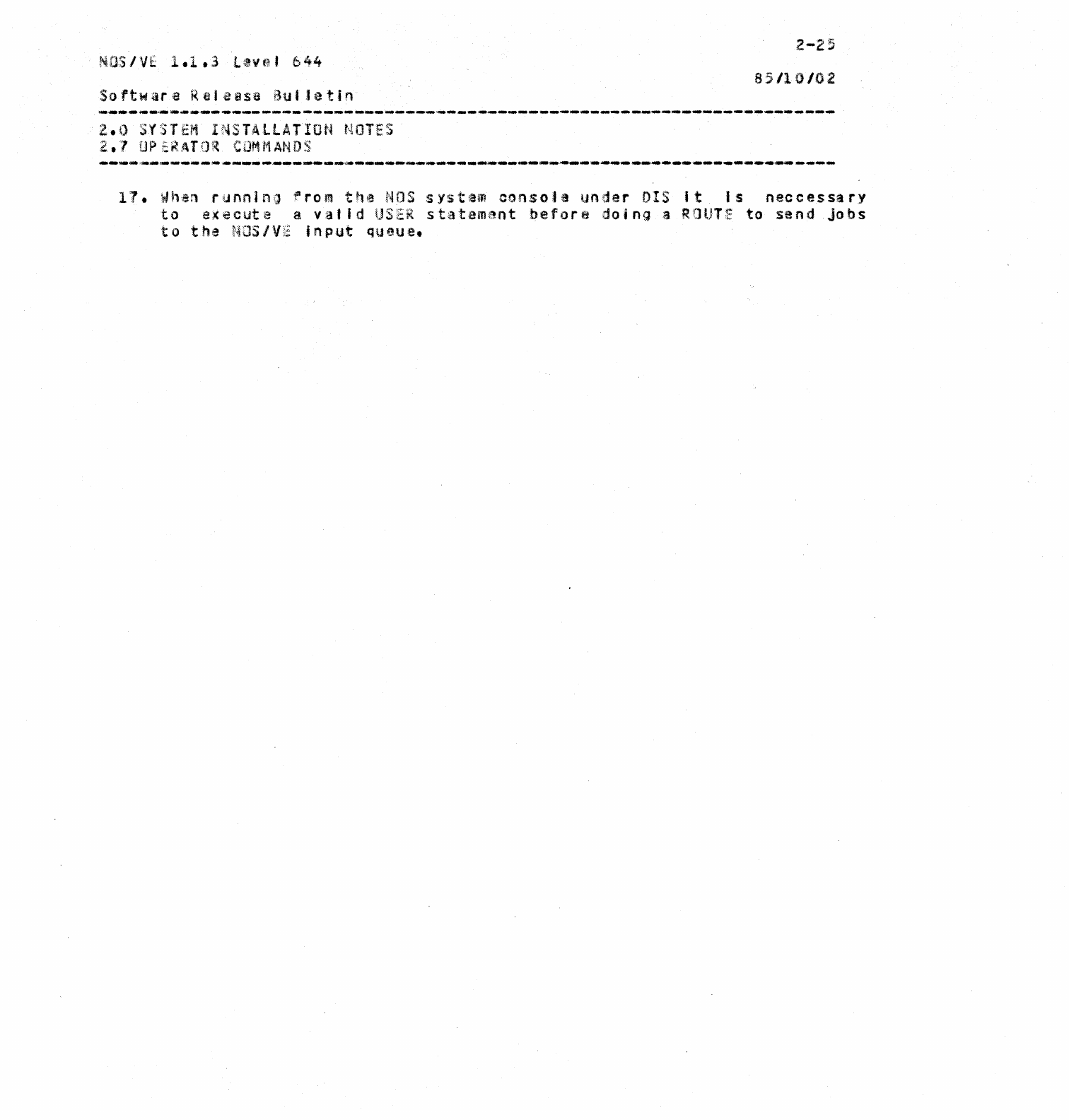
NOS1V£
1.l.3
leve.'
644
Software
Release
aut
,latin
2.0
SYSTEM
INSTALLATION
NOTES
2 •
'1
UP
E R
.4
TOR
COM
M
AN
0 S
2-25
85/10/02
17.
~h.n
runnJnQ
'rom
the
NOS
system
conso4a
under
DIS
It
Is
neccessary
to
execute
a
valid
US
statement
before
dojng
a
ROUTE
to
send
Jobs
to
the
NOS/V;i~
input
queue.
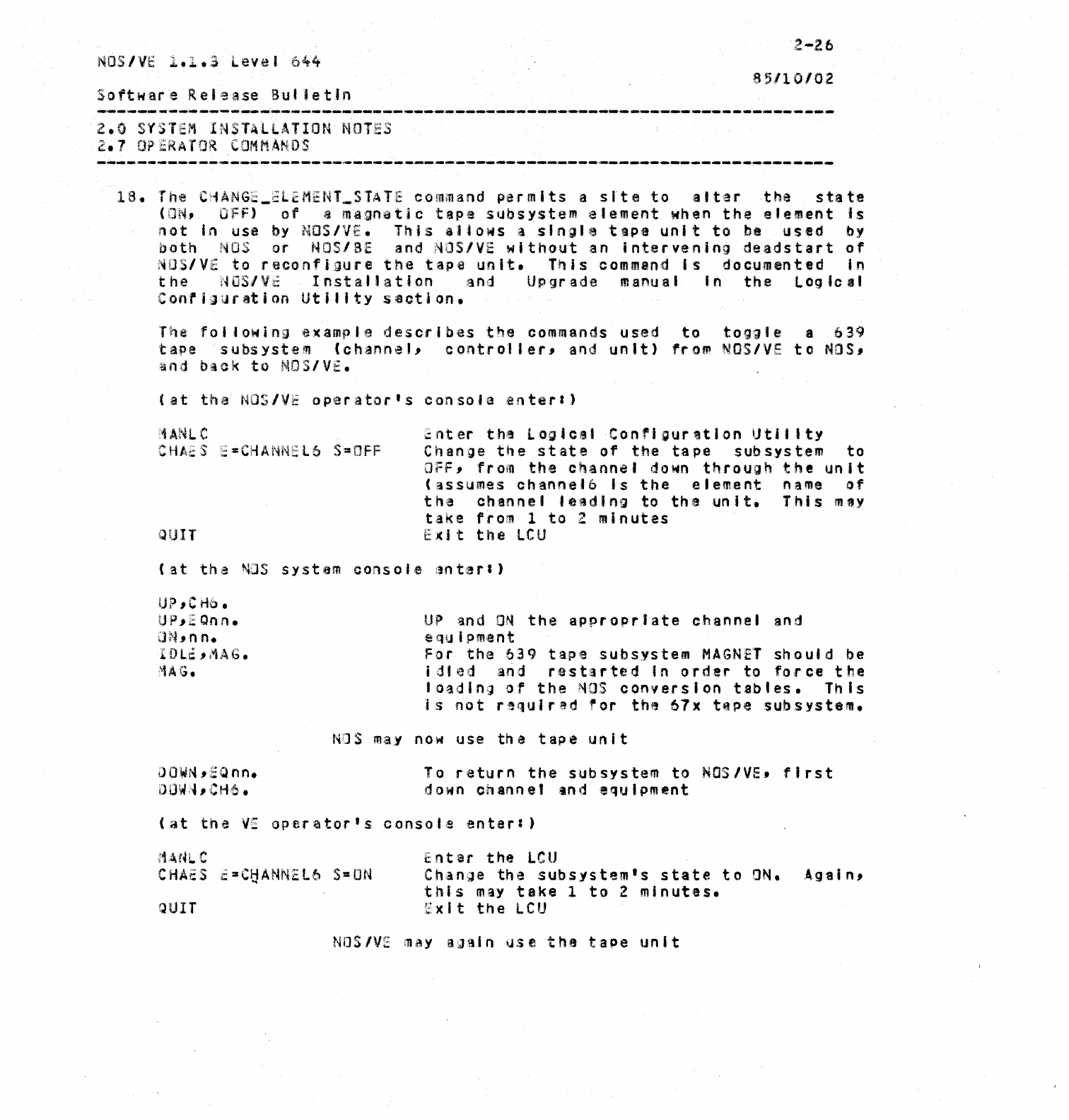
NOS/VE
1.1.3
level
644
Software
Rei
lea
se
B u I
:1
e
t.
n
2.0
SYSTEM
INSTALLATION
NOTES
2.7
OPERATOR
COMMANDS
8 511
0/02
18.
r
he
CiiANGi;_2LcMENT_S'T!i\
TE
command
per
m I
ts
a
sit
e
toa
I
t'arthe
sta
te
(ON,
OFf)
of
a
magnotic
tape
subsystem
element
when
the
element
Is
not
in use
by
NOS/VE.
This
allows
a
single
tape
unit
to
be
used
by
both
NOS
or
NOS/BE
and
NOS/VE
without
an
intervening
deadstart
of
NOS/VE
to
reconfigure
the
tapa
unit.
This
command
is
documented
In
the
l,uS/V?;:
Installation
:and
Upgrade
manual In
the
log:lcal
Confiiuf8tlon
Uti.ity
section.
The
following
example
describes
the
commands
used
to
t09ile
a
639
tape
subsystem
(channel,
controller,
and
unit)
from
NQS/VE
to
NOS,
and
back
to
NOS/VE.
(at
the
NOS/VE
operator's
consoJe
enter.)
:tANL C
CHAES
E=CHANNEl6
S=OFF
QUIT
~nter
the
Logical
Con'lgurttlon
Utility
Change
the
state
of
the
tape
subsystem
to
OfF,
from
the
channel
dnwn
through
the
unit
(assumes
channel6
Is
the
element
name
of
th<!
channel
te~dlng
to
the
unit.
This
may
take
from 1
to
2
minutes
Ext
t
the
LeU
(at
the
~as
system
console
~ntarl)
up,e
NO.
UP,E
On
n.
~JN_,nn.
rOL:,li)\G.
:\1AG.
OOWN,i:Qnn.
DUw
;,~,
C!116.
UP
and
ON
the
appropriate
channel
and
e
qU
i
pnu!nt
For
the
639
tape
subsystem
MAGNET
should
be
i dl
~ldand
restarted
In
order
to
fo:rce
the
loadln1
of
the
~as
conversion
tables.
This
is
not
r!qulred
for
the
67x
tftPe
subsystem.
NOS
may
now
use
the
tape
unit
To
return
the
subsystem
to
NOS/VE.
first
down
channel
and
equipment
(at
the
V5
operator's
console
enter:)
tt4f~!..
C
CHAES
i=CijANNEl6
S=ON
QUIT
Enter
the
LeU
Change
the
subsystem's
state
to
ON.
Again,
this
may
take
1
to
2
minutes.
:;;-x
I t
the
LeU
NOS/VE
may
aJ~jn
use
the
tape
unit
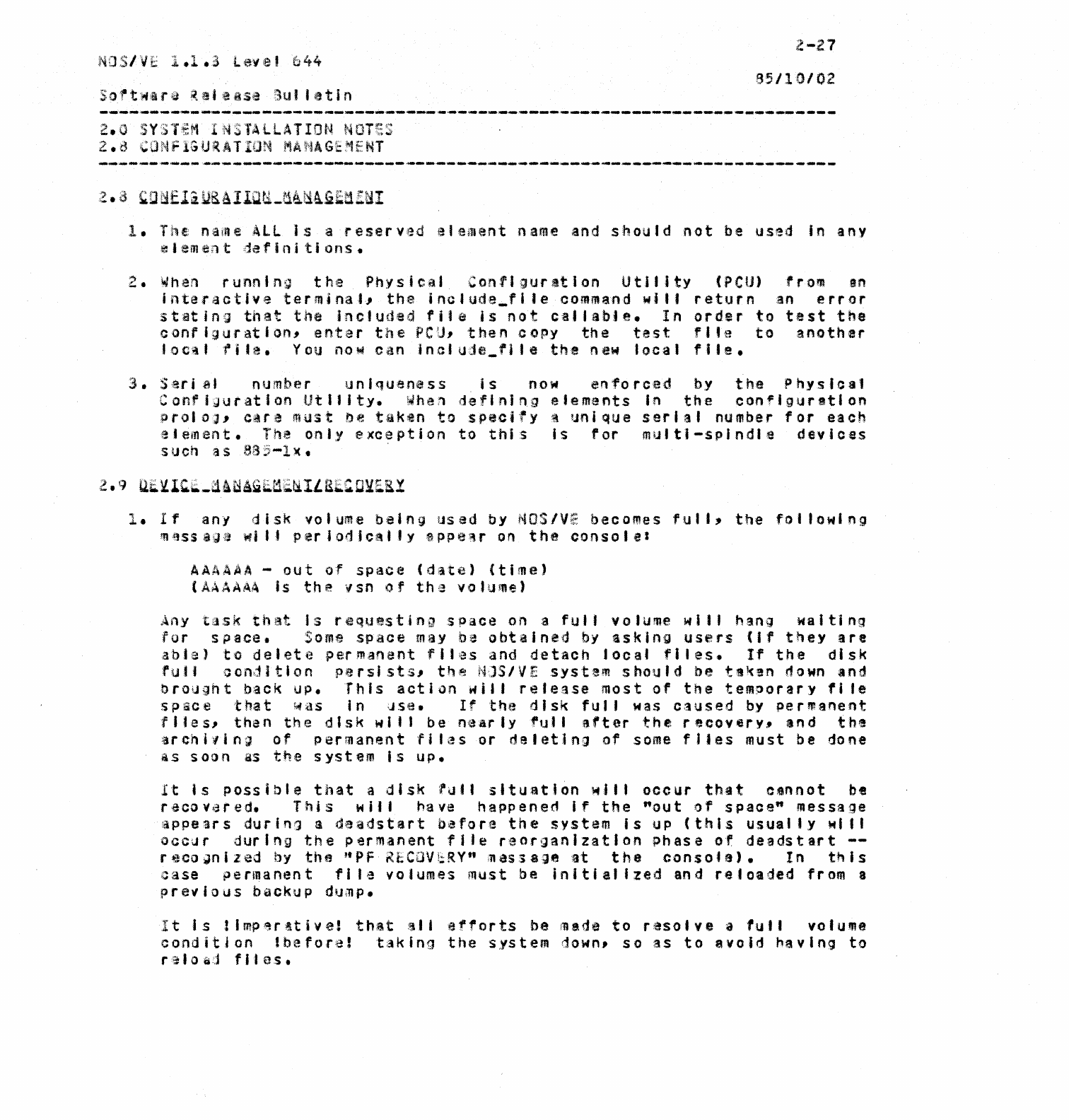
NOS/V~
1.1.3
Level
644
Software
Ra.easa
SuI
latin
2.0
SYSTEM
INSTALLATION
NOreS
2.d
CONFIGURATION
MANAGE~ENT
2-27
85/10/02
1.
The name
ALL
Js
a
reserved
element
name and
should
not
be
used
in
any
element
definitions.
2.
When
running
the
Phy.sica1
Confl'\Juratlon
Utility
(.PCU)
from
en
i n t
era
ct
j
va
t e r m j n
a.
,
the
inc
I u
de
_ f I
Ie
command
wi"
ret
urns
n
error
stating
that
the
included
file
is
not
callable.
In
order
to
test
the
configuration,
enter
the
PCU,
then
copy
the
test
rite
to
another
toea
If
i
Ie.
You
now
ca
ni
n c I
u:~1
e _ f j
'e
the
n
ewl
0 C a I
fl
Ie
•
3.
$'erj.al
number
unlqu,eness
is
now
enforced
by
the
Physlca'
Confi,Juratlon
Utlllty.\Jhe,
defining
elements
In
the
configuration
prolo"
Clfe
must
be
taken
to
specify
~
unique
serial
number
for
each
element.
The
only
exception
to
this
is
for
multi-spindle
devices
such
as
885-1..
.
1.
If
any
disk
volume
being
used
by
NOS/VE
becomes
'ul"
the
'01
.owlng
1lI~SS
&h;Hl
wi
"
peri
od
ically
*ppe"lr
on
the
conso
1,1
AAAAAA
-
out
of
space
(date)
(time)
(
A~
.A
A
AA
i s t h
~
·v.s
n 0 f t h
i2
V 0 I u
rn
e )
Any
task
that
Js
requesting
space
on a
full
volume
wll'
hang
wafting
for
space.
Some
space
may
be
obtained
by
asking
users
tl'
they
are
abj,~)
to
delet~:)perm.anent
flhe.s
and
detach
local
files.
If
the
disk
full
condition
persists,
th~
NJS/VE
system
should
be
tJken
down
and
b r 0
iJ
~l
h t
back
u p
.r
his
act
j on
wi'
Ire
I
ea
.s
e
most
or
the
t
em
9 0 r a
r·y
f i
Ie
space
that
was In
~se.
If
the
disk
full
was
clused
by
permanent
f I
'es,
then
the
dIsk
will
be
olear Iy
rut
latter
'the
recovery,
and
th~
archiling
of
permanent
fj
Issar
deleting
of
some
files
must
be
done
as
soon
as
the
system
is
up.
It
is
possible
that
a
disk
rutl
situation
wIlt
occur
thet
ctnnot
be
r·acovared.
This
wil'
have
happened
If
the
"out
of
space"
message
appe~rs
during
a
deadstart
bafore
the
system
is
UP
(this
usually
wi
tl
occur
during
the
permanent
file
reorganization
phase
of
deadstart
--
reco~nized
by
the
~PF
RLCOV~RY"
massage
at
the
canso's).
In
this
case
permanent
fl
Ie
volumes
must
be
initialized
and
retoaded
from
a
pre~ious
backup
dump.
Itls!lmp~rl~tjve!
that
:~II
efforts
be
tDade
toril!so've
a
"ull
volume
conditJon
Ibefore!
taking
the
system
down,
so
as
to
avoid
having
to
r~
I
\)
&.J
f
II
as.
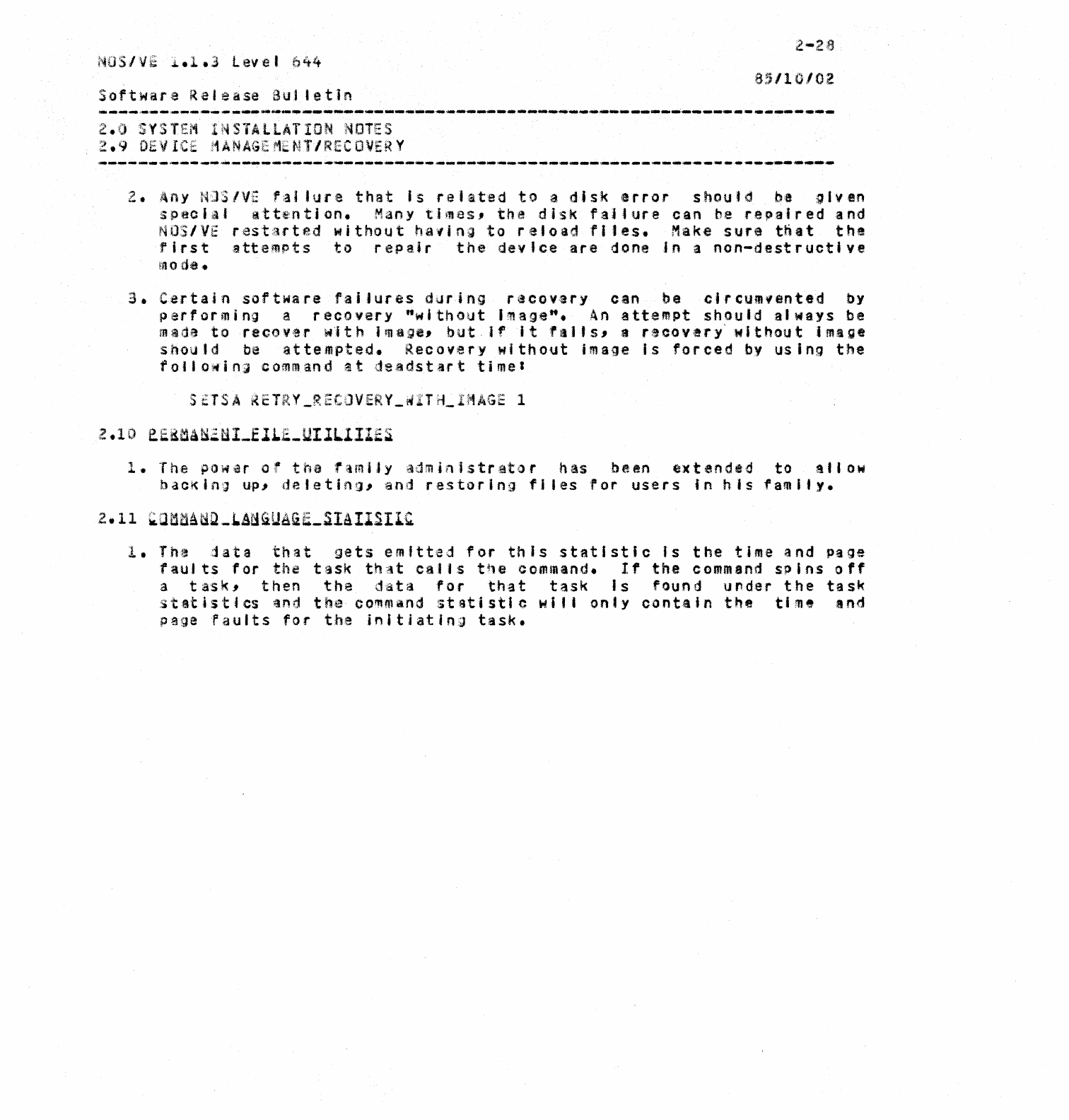
NOS/VE
~.1.3
level
644
S 0 f
twa
r
eRe
Ie
a sa 8 ul
let
i n
2.0
SYSTEM
INSTALLATION
NOTES
2.9
DEVICE
MANAGEMENT/RECOVERY
8"10/02
2.
Any
NJ'£IVEf,allure
that
Is
related
to
a
disk
error
should
t'H!;glven
special
attention.
Many
times,
the
disk
falture
can
be
repaired
and
NOS/VE
restarted
without
having
to
reload
tiles.
Make
sure
that
the
first
attempts
to
repair
the
device
are
done
In
a
non-destructive
HIO
de.
3.
Certain
software
failures
during
rlcovery
can
be
circumfented
by
performing
a
recovery
"without
Image".
An
attempt
should
always
be
mada
to
recover
wlth
I~age,
but
I'
it
flj,s,
8
r,cov~ry
without
image
should
be
attempted.
Recovery
without
image
Is
forced
by
using
the
fOjJoKinl
command
at
deadstart
time:
1.
The power
of
the
'.miJy
administrator
has
been
extend$d
to
allow
haCKin\J
up,
deleting,
and
restorin£l
flies
for
users
in
his
family.
1.
The
jata
that
gets
emitted
for
this
statistic
Is
the
time
and
page
faults
for
the
task
that
cal's
t~e
command.
If
the
command
spins
off
a
task,
then
the
data
for
that
task
Is
found
under
the
task
statist4cs
tnd
the
co~mand
statistic
will
only
contain
the
time
and
p8ge
faults
for
the
initJatlng
task.
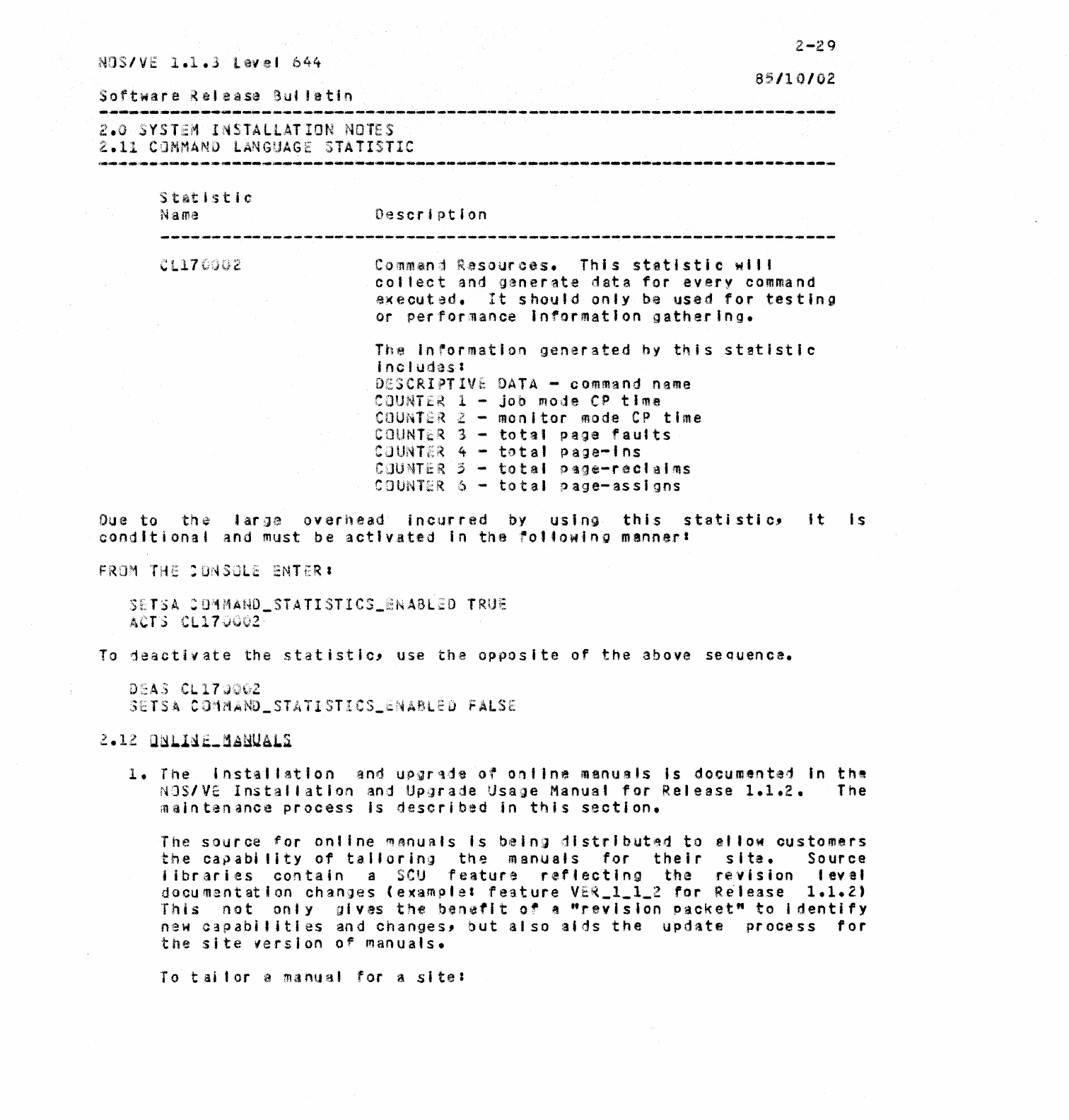
2-29
NOS/VE
1.1.3
level
644
85/10/02
-~
..
~,--
...
,-
....
..---.-
....
---.-.-.~-.~-~.'----
.
...,
....
-
....
-
........
----..-
..
~~
......
---------~~~--.---
....
--
....
.--
...
--~~-----
2.0
SYSTEM
INSTALLATION
NOTES
2.11
COMMAND
LANGUAGE
STATISTIC
S tlf;1t
is
tic
Nam~~
el17
Oescription
Command
Resources.
This
statistic
wil'
collect
and
gener~te
data
for
every
command
$J(ecutdd.
It
should
only
be
used
for
testing
or
performance
Information
gathering.
The
Inrormation
generated
hy
this
st!tlstlc
includ'3sa
OESCRIPTIVf
DATA
-
command
name
CDUNTi~
1 - Job mode
CP
time
COUNT~R
l -
monitor
mode
CP
time
COUNT~R
3 -
totQt
page
faults
CJUNTi~
4 -
total
page-Ins
CJU~TER
3 -
total
p~g.-reeilims
CaUNTER
6 -
total
page-assJgns
Due
to
the
• arj;)e
overhead
incurred
by
using
this
stati
.stic,lt
Is
conditional
and
m
us
t b
ea
c t 1
vat
e
din
ther
0"
a
wi
no m 8
nn
e.r t
FROM
THE
:D~SJLE
ENTERt
S[T~A
:O'MANO_STATISTICS_2NABLED
TRUe
A c rs c L.17
·;J~);~!2
To
deactivate
the
statistic,
use
the
opposite
of
the
above
sequence.
D
~;A
3
CL
17J:~!'Yl
5ETSA
C01"ANO_STATlSTICS_~NABlEO
FALSE
1.
The
InstallatIon
and
upgr,1e
of
online
manua.s
is
documente1
In
th~
NJS/VE
Installation
and
Upgrade
Usage
Manual
for
Release
1.1.2.
The
maintenance
process
Is
describ,!djn
this
section.
The
source
'or
online
~lnu~ls
Is
being
dlstrJbut4~
to
81
'ow
customers
the
capability
of
tallorin:J
the
manuals
'for
their
site.
Source
•
ibraries
contain
a
SCUfeatur'!
ref.actlng
there<~ision
t
evel
documsnt~lon
changes
(examptel
feature
VE~_1_1_2
for
R~Jease
1.1.2)
This
not
only
gives
the
benefit
of
a
"revision
packet"
to
Identify
new
c3pabilities
and
changes,
but
also
atds
the
update
process
for
the
site
tersJon
0'
manuals.
To
tajlor
~l
mJlnualfor
a
site:
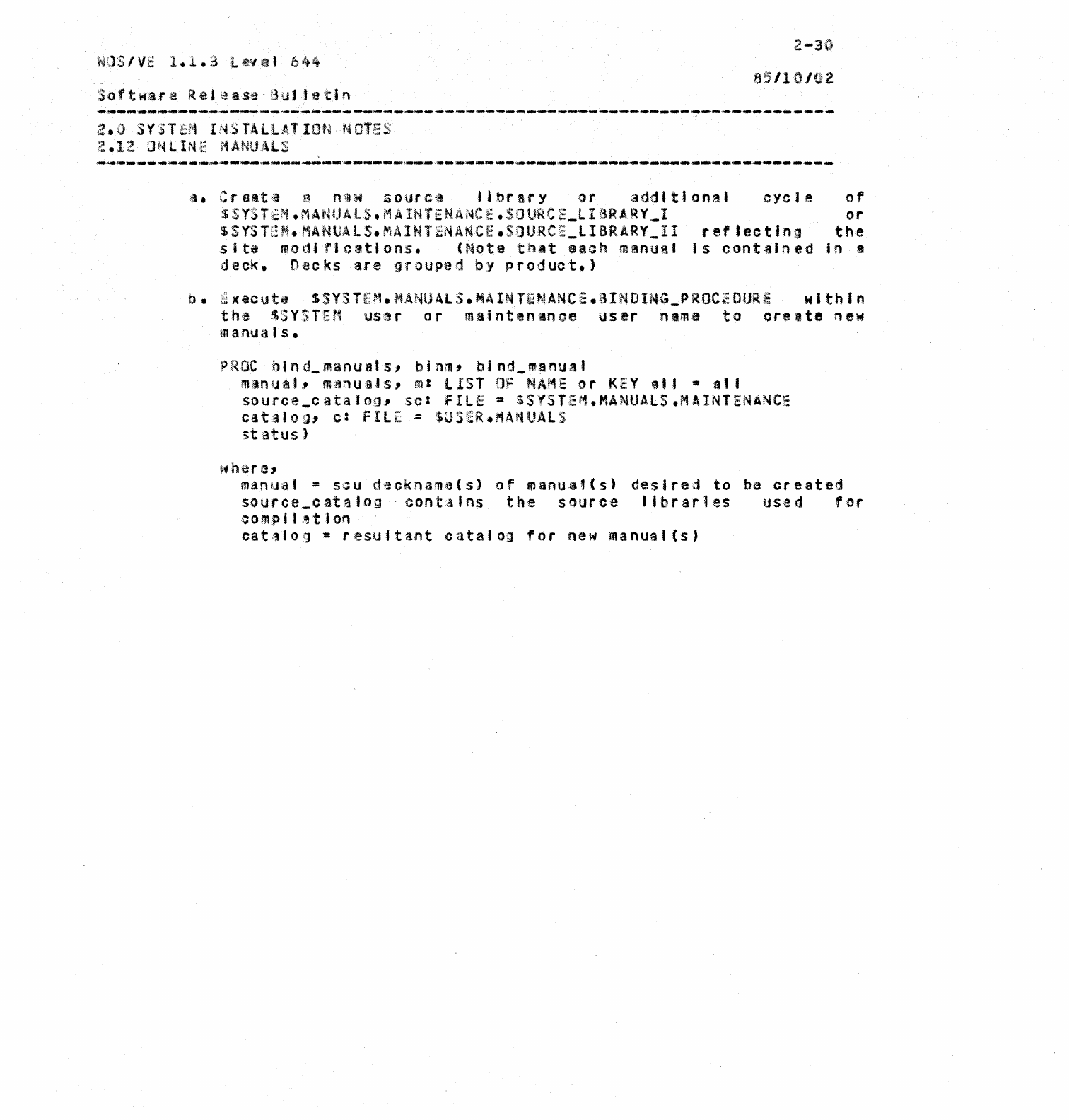
Software
Release
Julletin
2.0
SYSTEM
INSTALLATION
NOTES
2~12
ONLINE
MANUALS
8;
110
lew
2.
I,
Crelte
8 neN
sourc~
library
or
additional
cycle
of
SSYSTEM.MANUALS.MAINTENANCE.SOURCE_LIBRARY_I
or
SSYSTEM.MANUAlS.MAINTENANCE.SaURCE_lIBRARY_II
reflecting
the
.site
modifications.
(Note
that
each
m;anuil'
is
contained
in
9
deck.
Decks
are
grouped
by
product.)
b.
~xecut8
SSYSTEM.MANUALS.MAINTENANCE.BINDIMG_PROCEDURE
within
the
$SYSTEM
usar
or
maintenance
user
name
to
create
new
manuals.
PROC
bind_manuals,
binm,
bind_manual
miJnu:sl
..
J
nHlnufi.ls,
me
LIST
Of
NJ\f~E
or
KEY""
==
all
source_catalog,
ScI
FILE =
SSYSTEM.MANUAlS.MAINTENANCE
catalo~,
c:
FILE =
SUSeR.MA~UALS
:it
atus
)
~.,har:a,
manual
=
5i:U
deckname{s)
of
manua1(s)
desired
to
be
created
source_catalog
contains
the
source
librarIes
used
ror
compil;~tlon
catalog
==
resultant
catalog
for
new
manual(s)
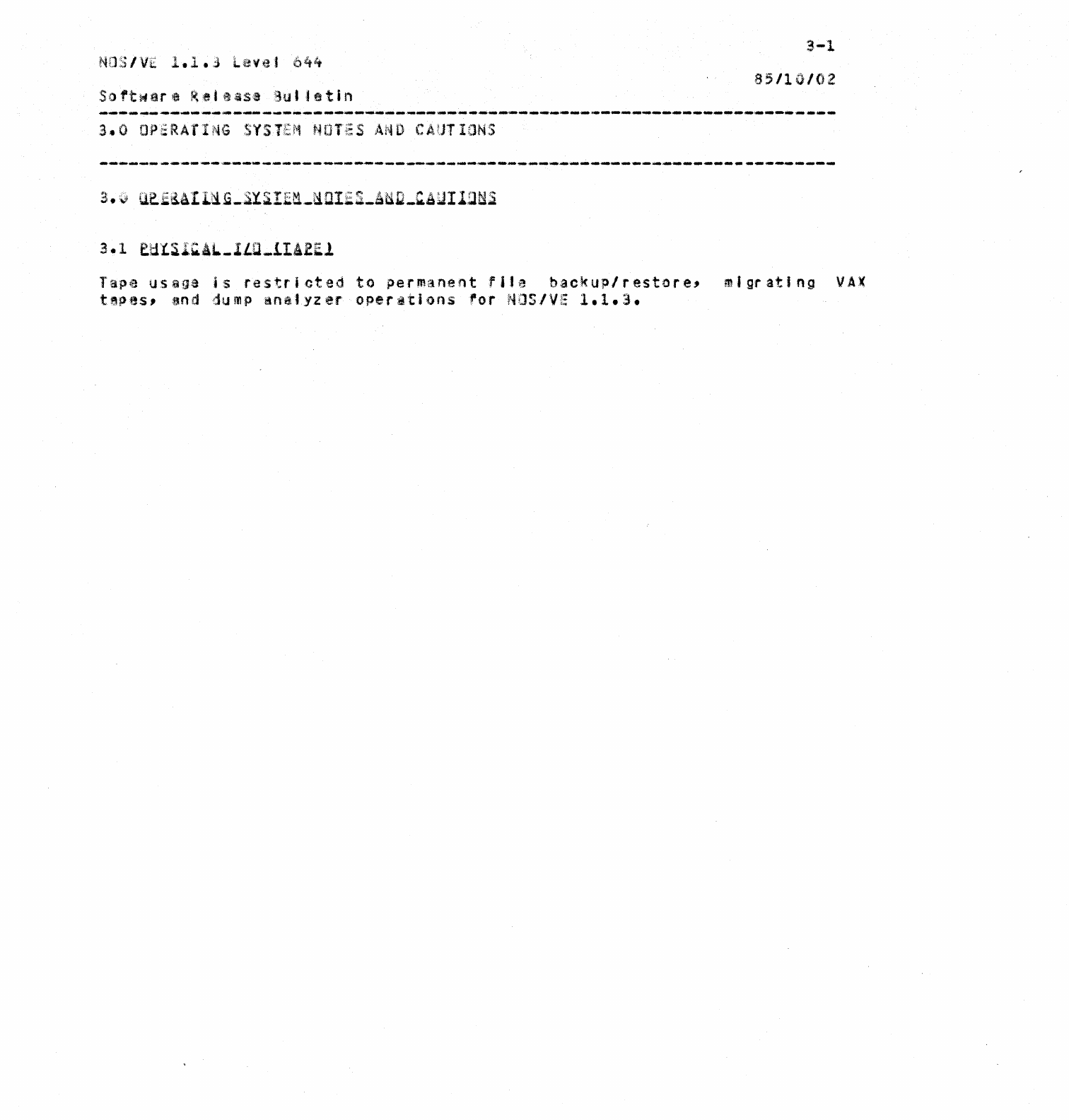
3-1
NOS/V£
1.1.3
level
644
85/10/02
3.0
OPERATING
SYSTEM
NOTiS
AND
CAUTIONS
Tape
usage
is
restricted
to
permanent
file
backup/restore,
migrating
VAX
tepes,3nd
<lump
aniS\1yzeroper~tions
for
NOS/Vi:
.1.1.3.
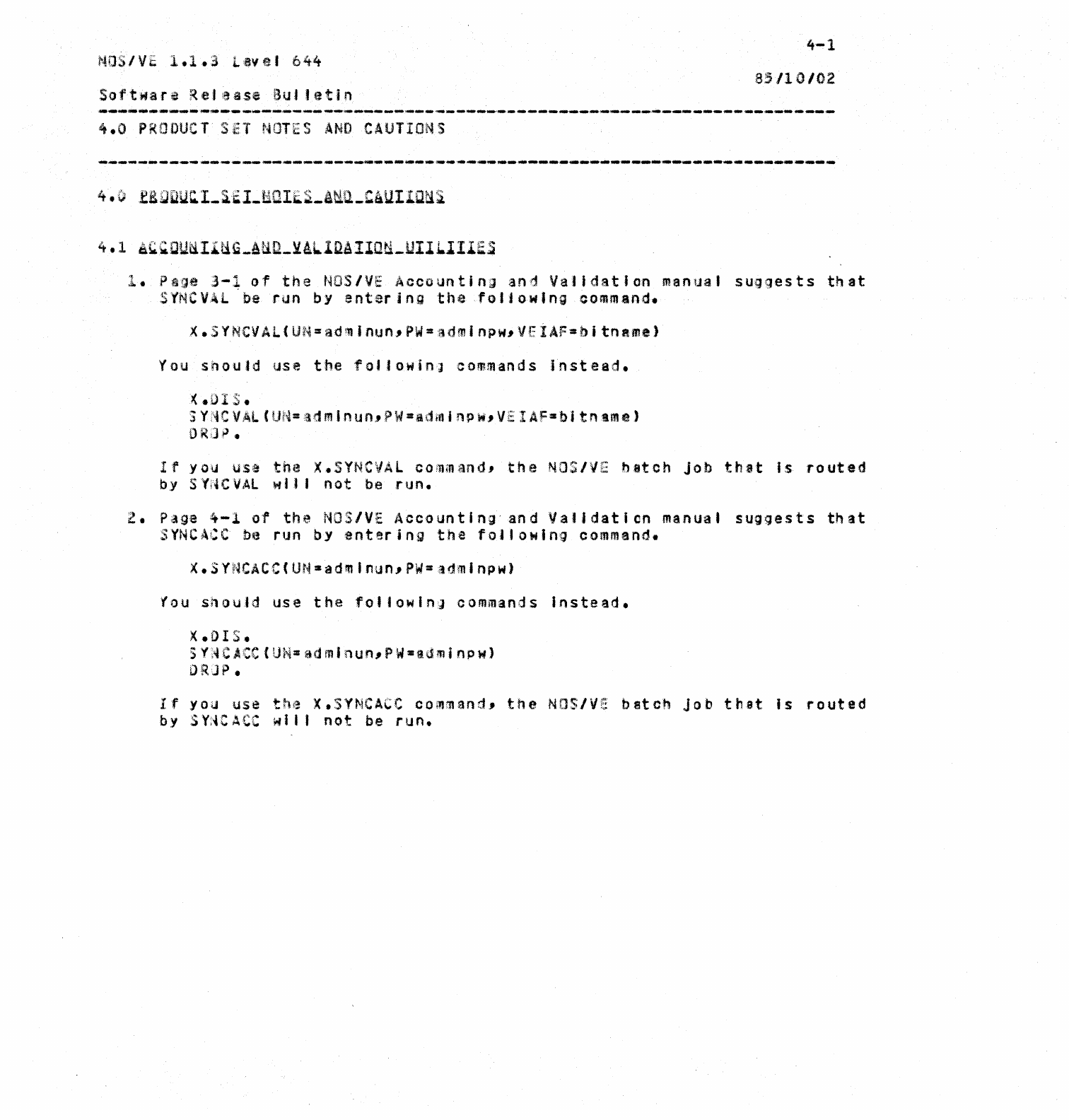
4-1
NOS/VE
1.1.3
Lav.'
644
85/10/02
Software
Release
Bul
Jettn
4.0
PRODUCT
SET
NOTES
AND
CAUTIONS
1.
Plge
3-1
of
the
NOS/VE
Accounting
an~
Validation
manual
suggests
that
SY'NC
V.·~L
'be
run
b
yenter
jog
thefo
I j ow I
ng
command.
You
should
use
the
followinl
commands
instead.
(.OIS.
3YNCVAL(UN=admlnun,PW=admjnpw,VEIAF=bitngme)
o
RJ
.t'.
If
you
use
the
X.SYNCVAl
command,
the
NOS/VE
hatch
Job
that
Is
routed
by
SY~CVAL
wlJ I
not
be
run.
2.
Page
4-1
of
the
NOS/VE
Accounting
and
Validation
manual
suggests
that
SYNCACC
be
run
by
entering
the
following
command.
X.SYNCACC(UN=admlnun,PW=admlnpw)
You
shouJd
use
the
foifowinJ
commands
instead.
X.DIS.
SYACACC(UN=admlnun,PW=tdminpw)
DR]?
If
YOU
use
the
X.SYNCACC
command,
the
NDS/Ve
batoh
Job
that
is
routed
by
SY~CACC
wll I
not
be
run.
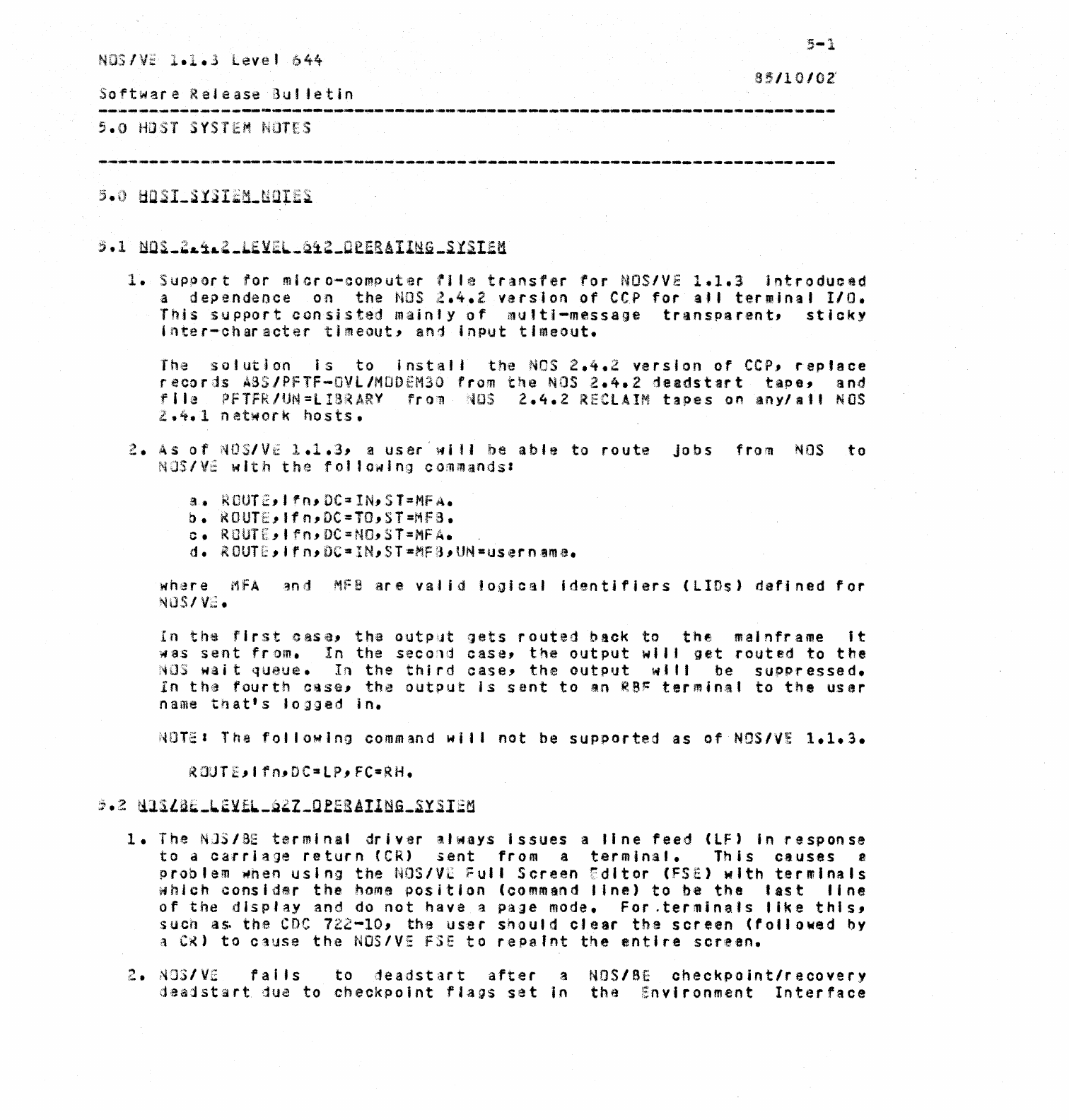
NOS/VE
1.1.3
level
644
Software
Releasei3uljetin
5.0
HOST
SYSTEM
NOTES
1.
Support
for
micro-computer
tl
Ie
transfer
for
NOS/VE
1.1.3
Introduced
a
dependence
on
the
NOS
,;!.4.2
varsion
of
CCP
fora"
terminal
110.
r
his
sup
po
r t c on
sis
ted
m
:aj
n I Y 0 f
in
iJ
I t I
-m
e s
sag
e t r
an
S P til
r'!
nt,
s t j c k y
inter-character
timeout,
and
input
timeout.
'fhe
solution
Is
to
install
the
NOS
2.4.2
version
of
CCP.,
replace
records
A3S/PFTF-OVL/MODEM30
from
the
NOS
2.4.2
deadstart
tape,
and
f I
Ie
fJF
TFR
IUN
=l
Ia(~
j,\RYfr
011
"UJSl.
4.2
R Eel.A
It1
tape
S 0
nan
'II
:11'
NOS
,2.4.1
network
hosts.
:2.
As
of
NOS/Vi:.
1.1.3,
a
user'wi'l
be
able
to
route
jobs
from
NOS
to
N
OS
I
V;;
wit
h t
he
f 0 I 1
ow
I
nG)
C
{)
rn
m
;a
n d s I
a.
RCUT2,lrn,OC=IN,ST=MFA.
b.
ROUTE,lfn,DC=TO,ST=MF3.
c.
ROUTE,lfn,DC=NO,ST=MFA.
d.
ROUTE,I'n,DC2!N,ST=MF3,UN=usernama.
wh~re
f1:FAaod
MFa
are
valid
logical
identifiers
(LIDs)
defined
for
NUSI V
•.
~.
in
the
first
case,
the
outp~t
gets
routed
back
to
the
m~lnframe
it
\lias
sent
from.
In
the
seco'ld
case,
the
output
wi
If
get
routed
to
the
~OS
wait
queue.
In
the
third
case,
the
output
will
be
suppressed.
In
the
rourth
case,
the
output
Is
sent
to
~n
RBF
termina'
to
the
usar
name
that's
'ogged
in.
NOTEI
The
folloNlng
command
will
not
be
supported
as
of
NOS/VE
1.1.3.
1.
The
N]S/BE
terminal
driver
'il'l1fays
issues
a
line
feed
(IF)
In
response
to
a
carriage
return
feR)
sent
from
a
terminal.
This
causes
a
problem
~nen
using
the
NOS/VE
Full
Screen
7dltor
(FSE)
with
terminals
which
consider
the
home
position
(command
line)
to
be
the
last
"ne
of
thedJsp'ay
:and do
not
have;;}
page
mode.
For
.terminals
'ike
this.,
such
as·
the
CDC
722-10,
th'l!
user
should
clear
the
screen
(followed
by
a
C~)
to
cause
the
NOS/VE
FSE
to
repaint
the
entire
scr~en.
2.
NOS/VE
fails
to
1eadstart
after
a NOS/Se
checkpoint/recovery
daajstart
due
to
checkpoint
rJa9s
set
in
the
Environment
Interrace
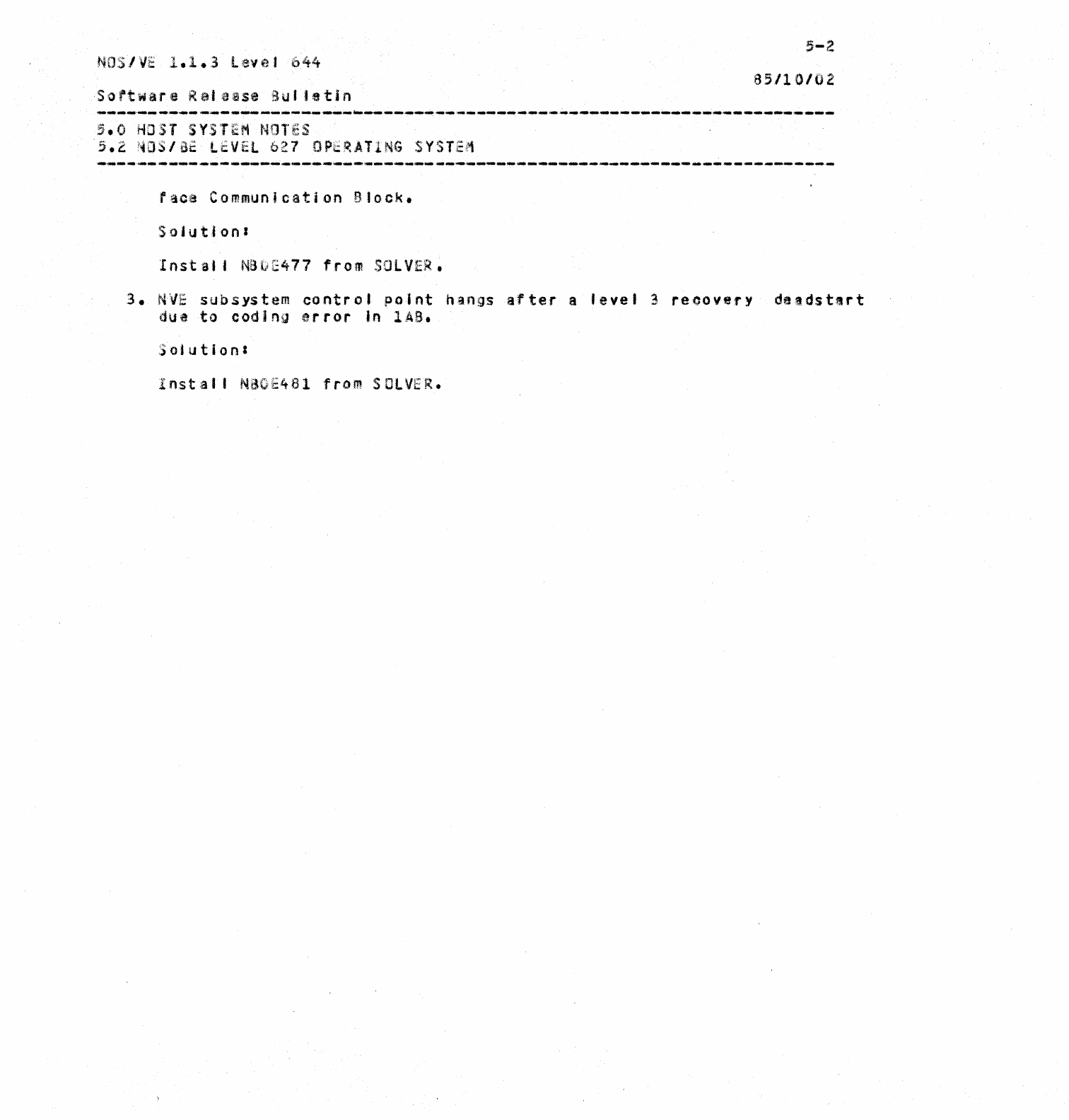
NOS/VE
1.1.3
Leve. 644
65/10/02
sortwara
Release
Bul1etin
5.0
HOST
SYSTEM
NOrES
5.2
4JS/Se
LEVEL
627
OP~RATING
SYSTE~
face
Communication
Block.
$oJutfonl
Instal'
NB~E477
from
SOLVER.
3.
NVE
subsystem
control
point
hangs
after
a
level
3
reoovery
deadst~rt
due
to
coding
error
In
lAB.
:)oiution:
In.st;all
NBOE481from
SOLVER.
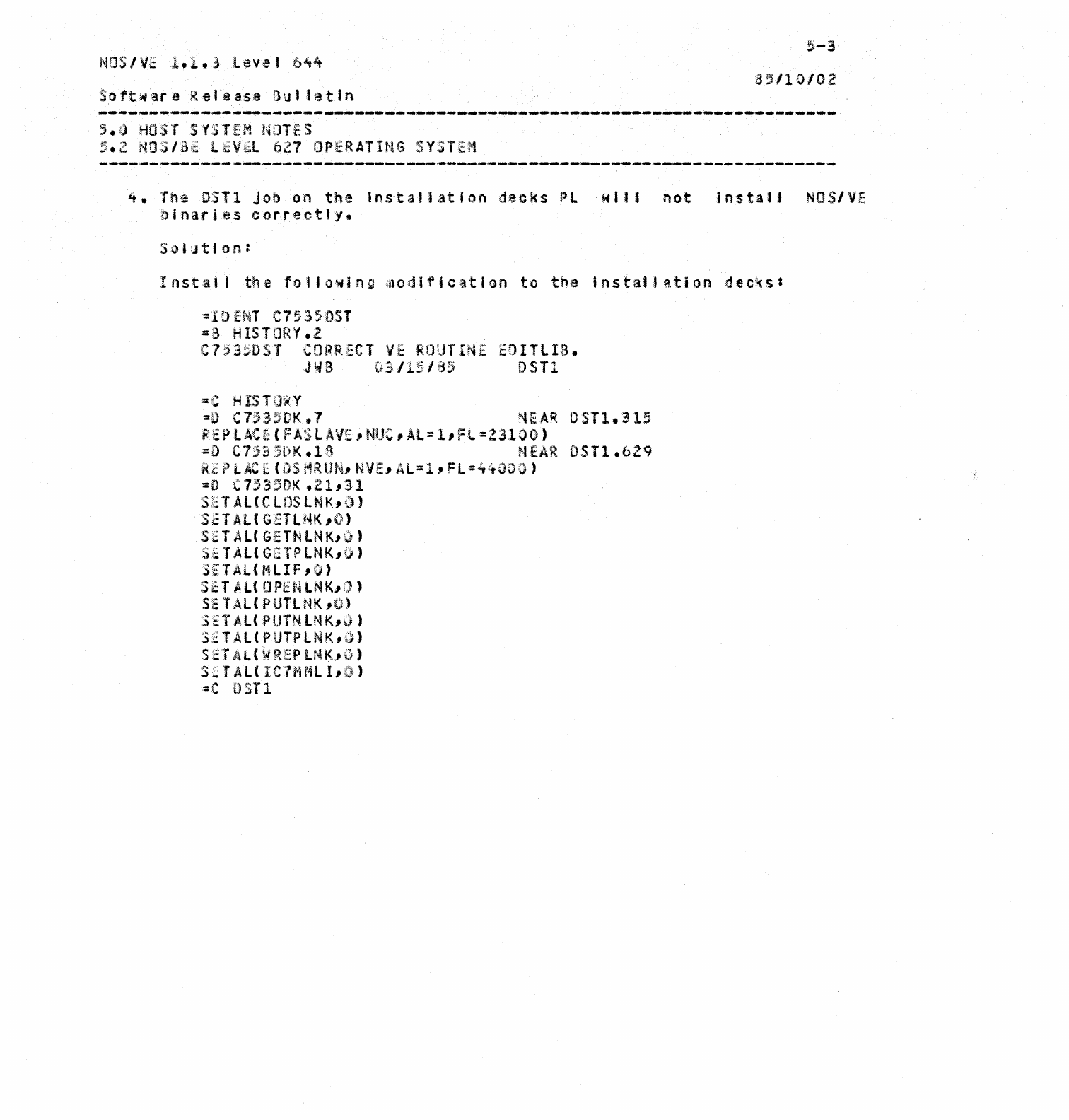
NOS/VE
1.1.3
Level
6~4
135/10/02
$ 0 r t
wa
r
eRe
f e
a.
s e
f3
u
II
e t
In
5.0
HOST
SYSTEM
NOTES
5.2
NOSIB~
l~yeL
627
OPERATING
SYSTEM
4.
The
OSTl
job
on
the
Ins·tallation
decksPL
·wil.
not
install
NOS/VE
binaries
correctly.
Solution:
Instal'
thef
01 low i n g
in
0 d i
fica
t 10 n
to
the
ins
t
a'
I til t
io
n
dec
k s I
=1;) tNT
C15350ST
::;3
HIS T
DRY
.2
C7~35DST
CORRECT
VE
ROUTINE
EOITlI8.
JWB
03/15/85
OSTl
='C
H IS
TO~Y
=0
C7535DK.1
~EAR
DST1.315
REPlACE(FASLAVE,NUC,AL=1,Fl:23100)
:D C7S35DK.18
NEAR
DST1.6ZQ
R~PLAC[(DSMRUN,NVE,Al::l,FL=44000)
=0 C7S350K
.21,31
$;;;
TA L ( C L
DS
L N
t<
,
;()
)
SGTAl(GETlNK,O)
S;;'T
Al(
GETNLNK,\J)
:)i;
TAll
Gi~TP
LNK,tJ)
Si~
T AL(
~ll
IF,
~j)
S~T
Al(
()PENlMK,()
SE
T
AL(
PUTLNK
,f)
S::TAL(
PtJrNlNK'~/)
S2 T
AL(
PUTPLNK,\,)}
S;':TAl(WRlEPlNK,\))
S;;:;
T
Al(
IC·-1M
~lLI"CJ
)
=c
nSTl
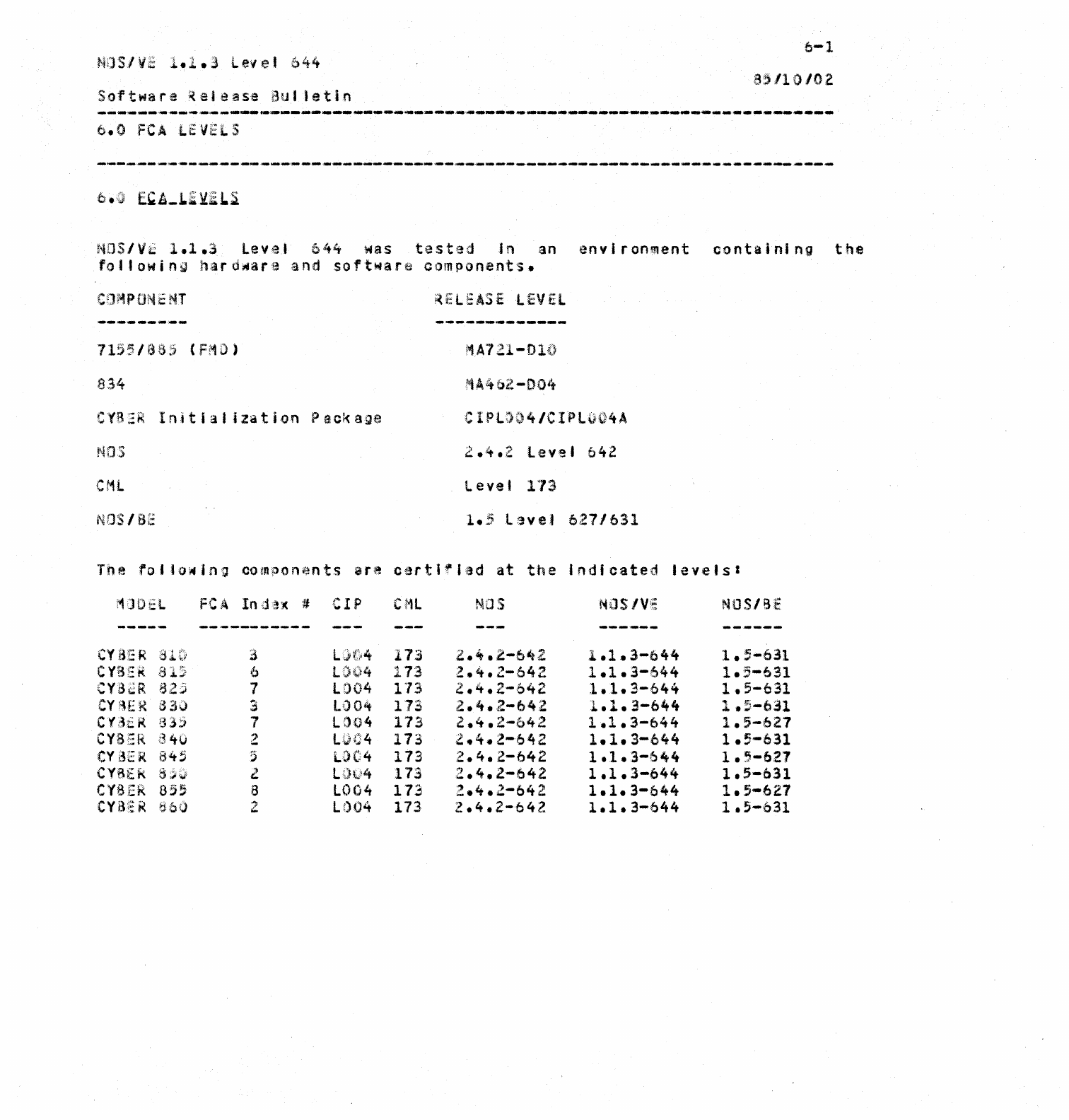
6-1
8;,
.110/02
Software$(elease
au.
Jetin
6.0
Fe
ALEVE
l S
NOS/V~
1.1.3
Level
644
was
tested
In an
environment
containing
the
following
hardware
and
software
components.
l"1A721-D10
eVB
E:RI
ill t i a I
iza
t
ion
?
Gel<
age
NDS
2.4.2
Level
642
CML
Level
1~13
NOS/BE
1.5
Lave.
6271631
The
rotto~lng
components
ara
certl·'ad
at
the
Indicated
levelsl
t1
]0
El
Fl"
v
\1\
In
d
··!!X
11
CI
P
CMl
NaS
NOS
IV\~
NOS/BE
---
...
~
--_
......
--...,
...
_
....
---
--
...
-----
--------
CY
fiE
R
S.l.C;
3 L.Jt·4 173
.'.'~
,
2-btt2
1
.1
3-644
1
'-631
,.4t
• • •
CY6ER
a
15~'
6
ljP';l4
173
,.
.4
•
2-642
1
.1
•
3-644
1.5-631
....
CY3~R
825
7 lOO4
1'13
'L'~':lr
4-
2-642
:1
1
3-644
1
5-631
t::
• • • • •
~:y
fU2R
d 3iJ
'*'
L()
o
lit
113
2..
4.
2-642
1 1
3-644
...
.5-631
" • •
...
Cfdt: R B15 7
L:)Q4
173
2 .;
.'t
•
2-642
1
.1
•
3-644
1.
•
5-627
Cya:~R
d
40
:2
L,wq24
173
")
'ioo
,t.
.......
2-642
1.
1.
3-644
1 •
5-631
CV
LiER
845
;)
LOC4
173
Z.
4.
.2-642
1
.1
•
'3-644
1 •
5-621
CYBEk
:5
Ji
:;j'
l L()l>4
173
"'1
.4.
2-642
1
.1
3-644
1
5-031
:'- • •
CYBER
85,
8
LOO4
1
7~'
;
2.4
•
Z-642
1 •
1.
3-644
1 •
5-627
cya;'~
R
~j6()
Z L·:)04 173 2 • 4 •
2-b42-
1 •
1 •
3-644
1 •
5-631
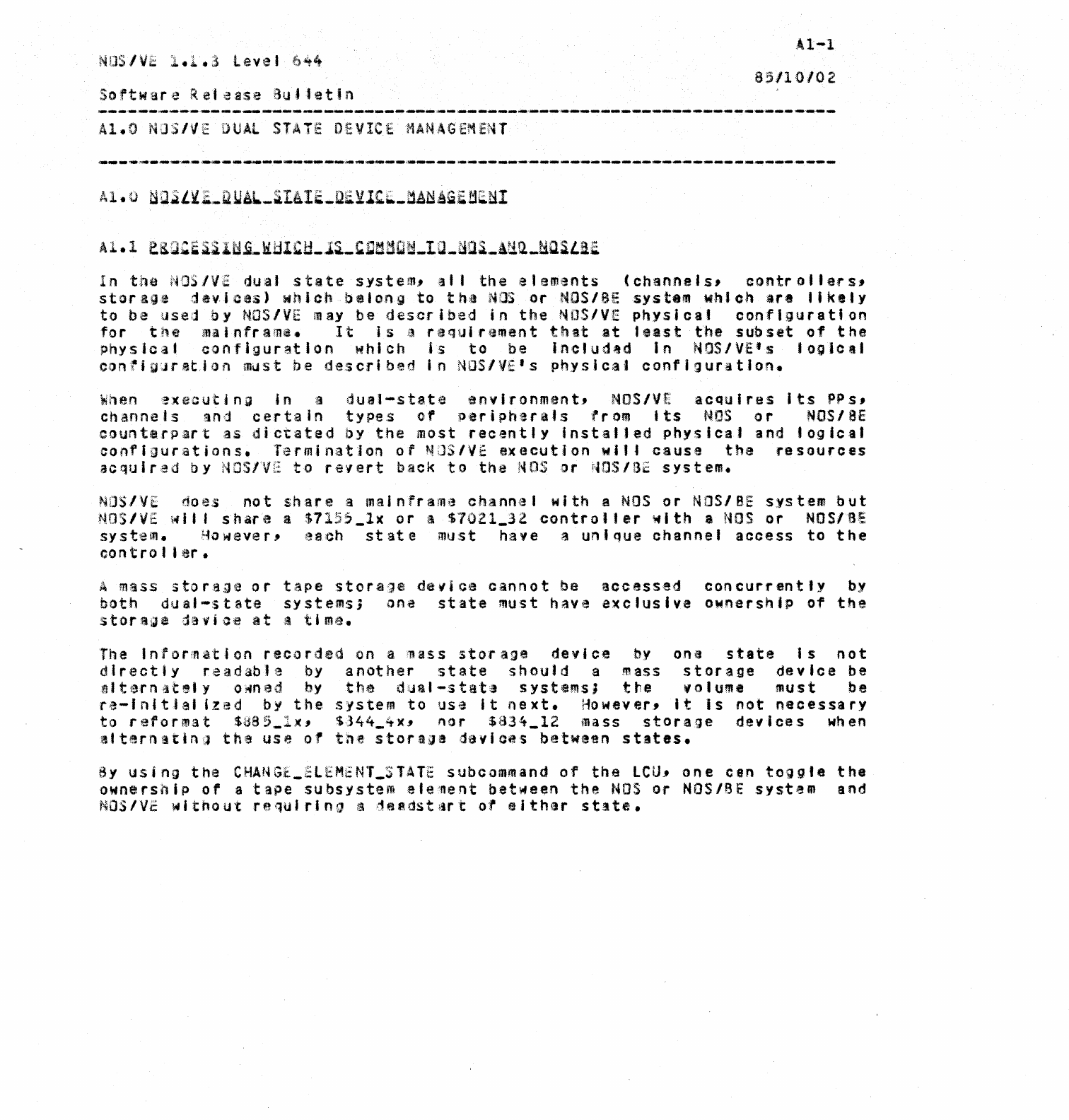
NOS/WE
1.1.3
level
6~4
85110/02
Software
Reld8se
Bu.'etln
A1.0 NJS/VE
DUAL
STATE
DEVICE
MANAGEMENT
In
the
j'fDS
.lVE.
dual
state
system,
··13
I I
thee
I
aments
(chsone
J
s,
contra
II
er
s,
storage
d~v1aas)
which
belong
to
th~
NOS
or
NOS/BE
system
which
.r8
likel,
to
be
used
by
NOS/VE
may
be
described
in
the
NOS/VE
physical
configuration
for
tne
mainframe.
It
is
a
requirement
that
at
least
the
subset
of
the
physlcat
configuration
which
is
to
be
Inc'ud~d
In
NOS/VEts
'ogicil
conrjg~ratlQn
must
be
described
in
NOS/VE's
physicat
configuratIon.
When
,x8cuting
In a
dual-state
environment,
NDS/VE
acquires
its
PPs,
channels
and
certain
types
of
peripherals
trom
Its
NOS
or
NOS/BE
counterpart
as
dictated
by
the
most
recently
installed
physlca'
and
logical
configurations.
TerminatJon
or
NOS/VE
execution
wit.
cause
the
resources
acquired
by
NOS/VE
to
revert
back
to
the
NOS
or
4DS/BE
system.
NDS/YE
does
not
share
a
mainframe
channel
with
a
NOS
or
NOS/BE
system
but
NOS/VE
wi'
I
share
a
$715~_lx
or
a
$7021_32
controller
with
a
NOS
or
NOS/BE
systeJf1.
However,)~a.chstate
must
have
a
unique
channel
access
to
the
eo
n t r 0 I I
er
•
A mass
stora~e
or
tape
storage
device
cannot
be
accessed
concurrentl,
by
both
dual-state
systems)
ane
state
must
have
exclusive
ownershjp
of
the
stor~g8
dsyice
at
I
time.
The
Information
recorded
on 8 mass
storage
device
by
ona
state
is
not
directly
readable
by
another
state
should
a mass
storage
device
be
alternately
o~ned
by
the
d~al-5tata
systems;
the
volume
must
be
re-Injtial
'zl~d
by
the
system
to
use
it
next.
However,
itis
not
necessary
to
reformat
$u65_1x,
S144_4x,
nor
$834_12
mass
storaqe
devices
when
atternatinl
the
use
0'
the
stora~e
davlo~s
betwesn
states.
8y
using
the
CHANGE_ELEMENT_STATE
subcommand
of
the
leU,
one
cen
toggle
the
ownership
of
a
tape
subsystem
ele~ent
bet~een
the
NOS
or
NOS/BE
system
and
NOS/Va
without
requiring
a
ds@dst.rt
0'
eithar
st4te.
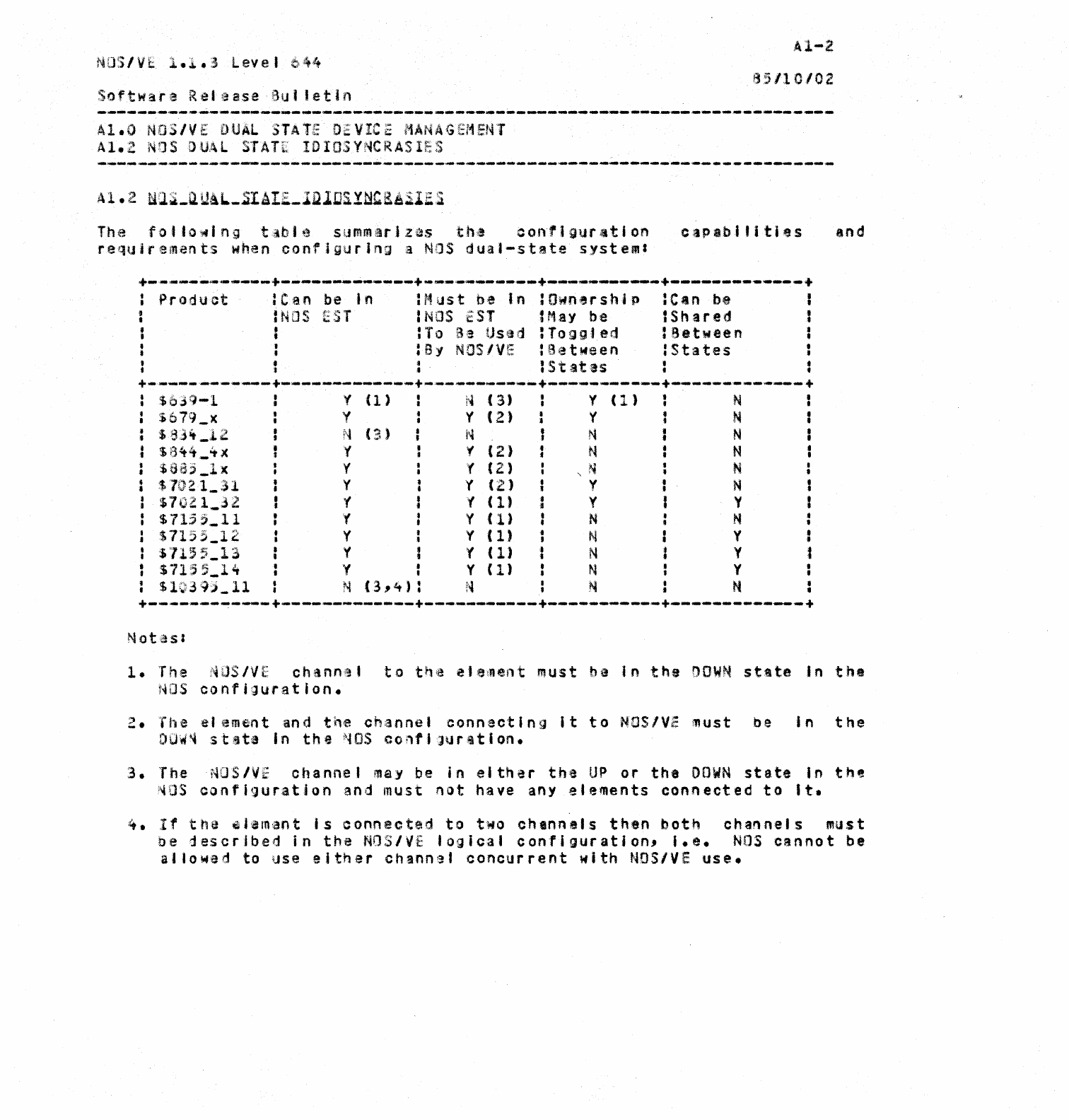
NOS/VE
1.1.3
Level
644
Software
Rei
i~ase
!3ulletin
A1.0
NOS/VE
DUAL
STATE
DEVICE
MANAGEMENT
Al.2
NOS
OUAL
STATL
IDIOSYNCRASIES
The
fo'lo~lng
t~b'e
summ~rjzls
the
configuration
requirements
when
configuring
a
NOS
dual-state
system'
•
t
•
•
Product
: C
,an
be
In
:NOS
EST
:
•
•
•
t
:Must
be In
:Ownersh1p
JNOS
EST
1May
be
:To Sa Used
:Toggted
:81
NOS/VE
:Setween
:States
:Can
be
IShared
:Setween
:States
41-2
85/10/02
•
•
:
+
.....
-----.-
.......
--
.....
--...--.+-.--..--
....
-
.......
--
......
+-:
...
-~--~--
......
-+--~
...
-
.....
-----~+-
.......
----
..
--
...
~.,_.
__
..-,
+
$b3
i
i-l
'(
(1
) •
1'4
(
3)
y
(1
) N •
I •
$679_)(
Y • y (
2)
• y N ,
• J •
I
$,
:93
...
_12
1'4
(3
) • N • N N •
• J t I
•
$\344_
...
)(
Y y
(2)
N N •
• •
$
Saj
_1)( J Y if
(2
) t N N
• •
"-
:$
'7fJ2.'l_ ;31 • y • y
(2
) • y N
• I •
$'702
1_32
•
'(
• f (
1)
• y y
• • •
$715,_11
f • Y
(1)
, N • N •
• • • •
•
$715,_12
• Y t Y (
1)
• N : y t
• • 1 • •
•
$'1155_13
• y • ''( (
1)
• N • Y 1
• • , • •
$71'5
,_14
'f • y (
1)
N y
•
$1;~}39j_ll
N
(3,4
) •
'101
N N
•
+-
.....
.-.-.-,--~-----.+.----.--
.........
------+-..--.~.--~-----+~------
.-----.-+---------------------+
Notasl
and
1.
The
~OSJVE
channal
to
the
element
must be
In
the
DOWN
st~te
In
the
NOS
configuration.
2.
The
element
and
the
channel
connecting
it
to
NOS/Ve
must
be
In
the
OUW~
stat~
In
the
~OS
contiJUr9tion.
3.
The
NOSIVE
channel
may
be
in
either
the
UP
or
the
DOWN
state
in
the
~OS
configuration
and must
not
have any
elements
connected
to
It.
4.
If
the
~jamant
is
connected
to
two
chlnn!'s
then
both
channels
must
be
described
in
the
NOSIVE
logical
configuration,
I.e.
NOS
cannot
be
allowed
to
use
either
channel
concurrent
with
NOS/VE
use.
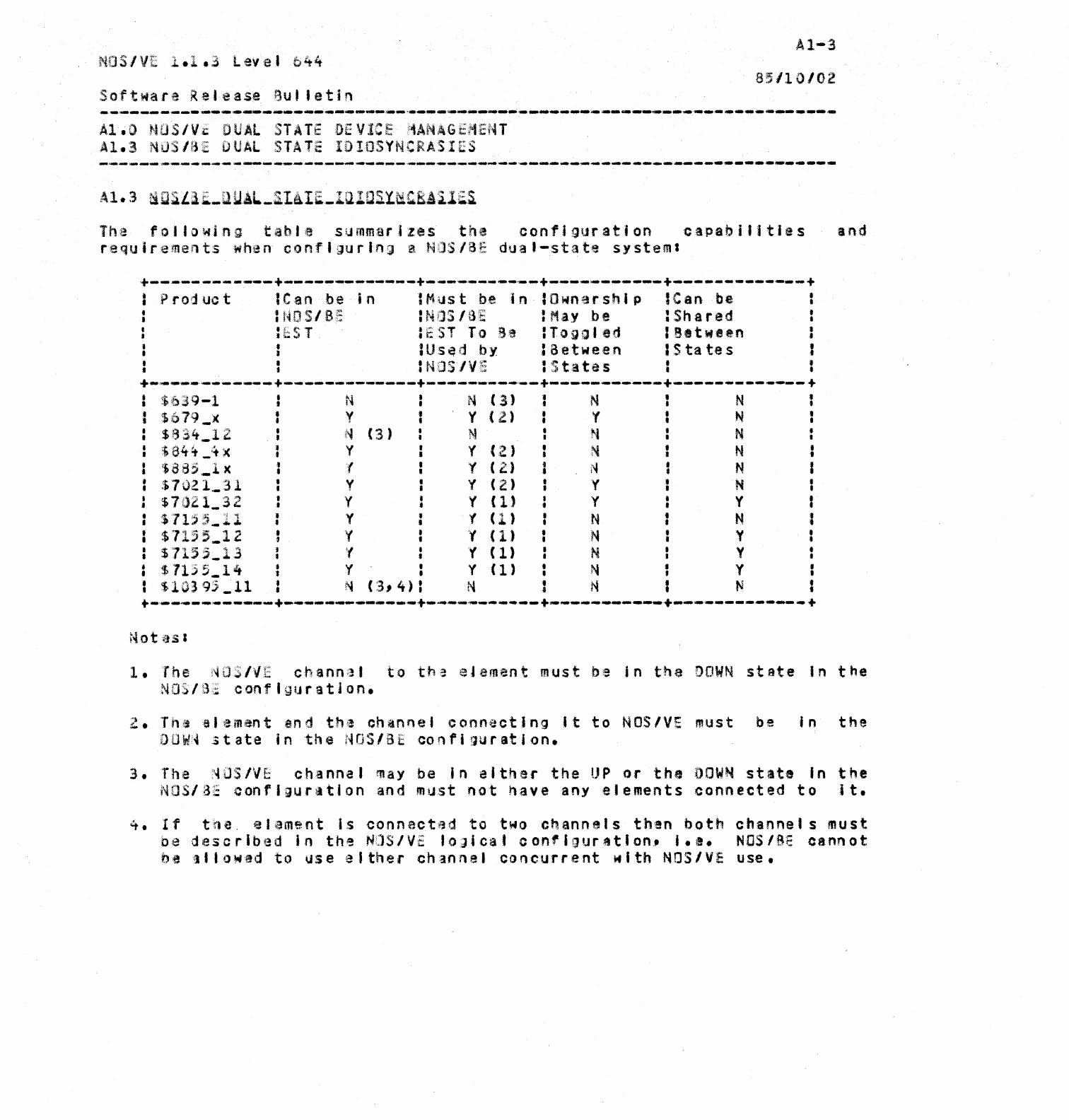
NOS/YE
1.1.3
Level
b44
:s
0 f
twa
ra
Re I e a
sa
au
1 • e
tin
Al.O
NOS/Vc
DUAL
STATE
DEVICE
MANAGEMENT
Al.3
NUS/BE
DUAL
STATE
IDIOSYNCRASIES
Al-3
8;/10/02
The
following
table
summarizes
the
configuration
capabjlltles
and
requirements
when
configuring
a NaS/BE
dua'-state
system1
+--
....
-...,--..-
...
\----+ ..
---.-----
..
----+
......
-~.---
....
.-
.....
-.-+
...
----~.-.-.---~+..-,---
.....
-----.--
...
+
•
•
•
•
t
•
•
•
•
•
•
•
•
•
$;1)]9-1
$679
_iC
$Sa4_12
$844
_i-f.
x
$885_1
x
:~102
1_31
$
7021_32
$11;!i
;~~_11
$'115
5_12
$7155_13
$ 71j
,_14
$103
95
_11
ICan
be
in
INDS/Sf:
:ES T
:
•
I
•
•
I
1
•
•
1
•
N
Y
N
(3
)
y
f
y
y
V
~(
'{
y
N
<:3,
4)
lHust
be
in
:Own~rship
:NOS/SE
:"ay
be
:EST
To
Be
:Togoled
:Us~d
by
:Between
:NOS·/VE
:States
N (
3)
N
Y (
2)
Y
N N
Y
(')
.J;" } ['l
Y (
2)
;'~
Y (
2)
y
• y (
1)
• y
• •
• f (1 ) • N
• •
Y ( "'! ) N
L
• y (
1)
N
t
• y ( 1 ) N
I
• N N
I
: C an be
:Shared
ISetween
: S
ta
te
s
N
N
• N
•
• N
•
• N
• N
• y
•
t N
• y
Y
• Y
•
I N
•
•
'.
,
t
t
•
t
•
t
•
•
•
•
t
t
+-,-
...
~-~:
......
---
...
+
....
.-
.......
-~-----
..
--+.-
..
..---.~--.
......
--~+--
........
--------.----.+-
......
------.-.-
.....
-~+
1.
rhe
~O$/iE
channal
to
the
ejement
must
b~
in
the
DOWN
state
In
the
NOS/B~
configuration.
z.
The
element
and
the
channel
connecting
It
to
NOS/VE
must be
in
the
DUW~
itate
in
the
NOS/BE
configuration.
3.
The
~OS/VE
channal
may
be
in
either
the
UP
or
the
DOW~
state
In
the
NOS/BE
configuration
and
must
not
have
any
elements
connected
to
it.
~.
If
tne.
element
Is
connected
to
two
channels
than
both
channels
must
oe
described
In
the
NCJS/VE
'o;;Jtcal
configuration.,
I.it.
NOS/BE
cannot
ba
1110wed
to
use
either
channel
concurrent
with
NOS/VE
use.
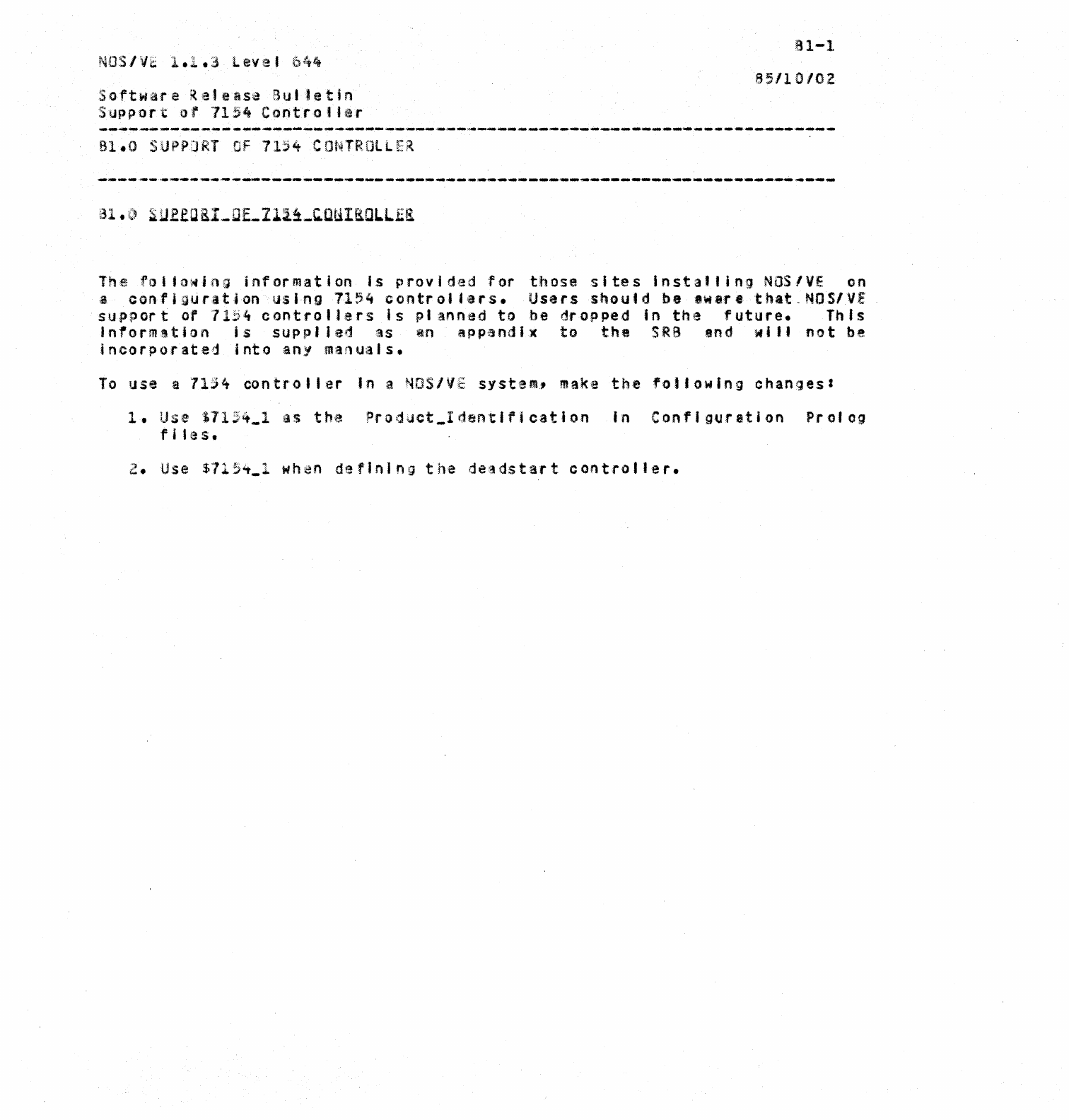
NOS/VE
1.1.3
level
644
Software
fCefeasa
Bultetln
Support
of
7154
Controller
81.0
SUPPORT
OF
7154
CONTROLLER
81-1
85/10/0Z
The
follot<'f'n:iJ
information
Is
provlci<t!dfor
those
sites
Installing
NOS/VI:
on
a
cOBfjgtiratjon
using
7154
controllers.
Users
should
be aW8re
that.NOS/Vi
support
or
11~4
controllers
Is
pi
anned
to
be
dropped
in
the
future.
This
Information
is
supplle(j
35
en
app·sndJx
to
the
SRB
and
wi
II
not
be
incorporated
into
any
manuals.
To
usee
'71:)4
controller
In
a NOS/VE
system,
make
the
fol'
owing
changesl
1.
Use
111S4_1
as
the
Product_Identification
in
Configuration
Prolog
files.
2.
U.se
$1151it_l
when
dt~flnl
"g
the
de'3dstart
controller.