Open CPU Set Up Guide
User Manual:
Open the PDF directly: View PDF ![]() .
.
Page Count: 3
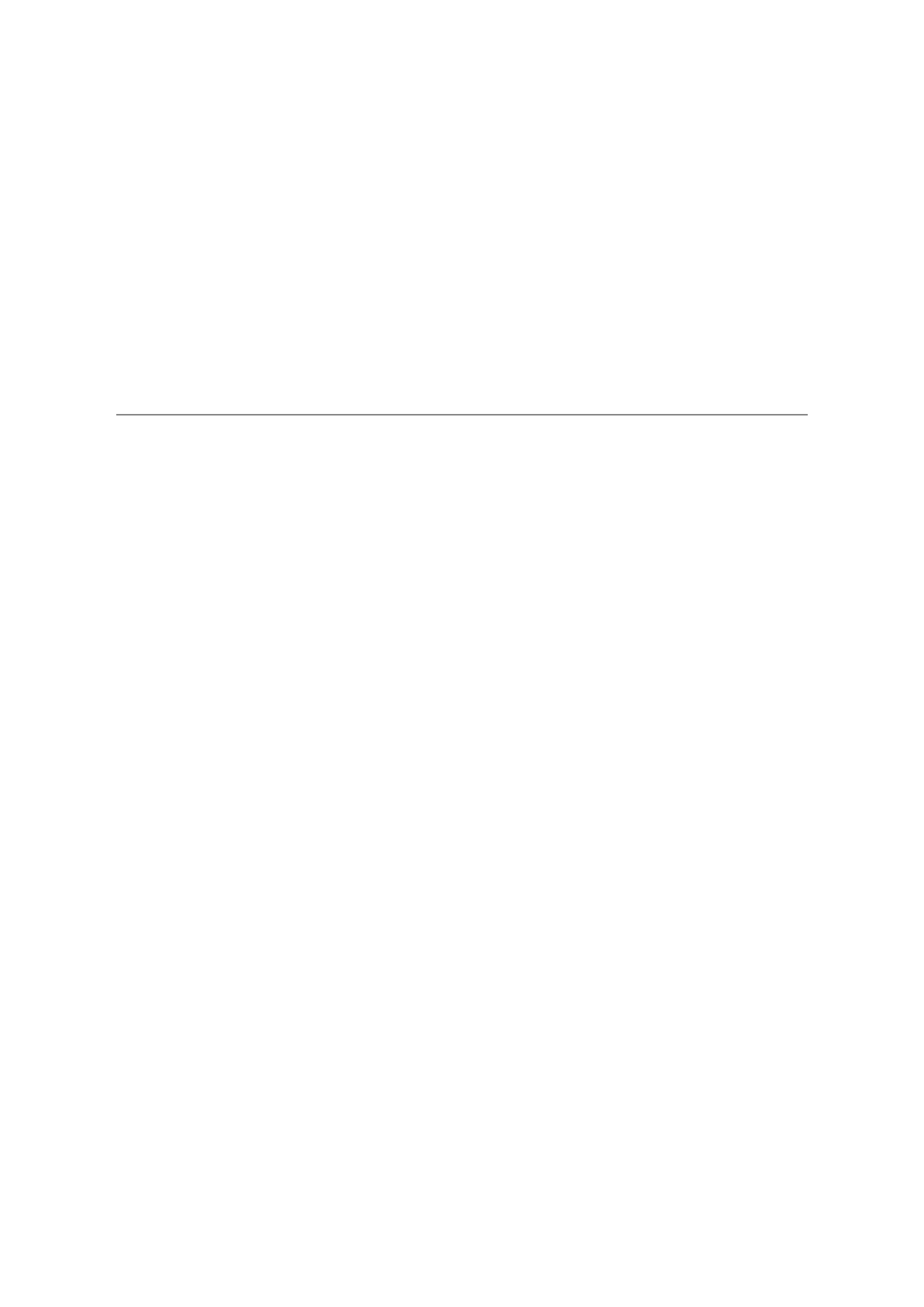
OpenCPU Set-Up Guide
Written by Hendrik Mölder (based on an earlier version by Han Qin, 2018)
March 2019
This document provides a set-up guide for installing OpenCPU on a UNIX system via terminal
commands. Instructions for adding packages to OpenCPU server and a description for using them has
also been provided.
Contents
Install OpenCPU 2
Install R packages on OpenCPU 3
Installing custom R packages 3
Installing publicly available R packages 3
Required OpenCPU packages 3
1
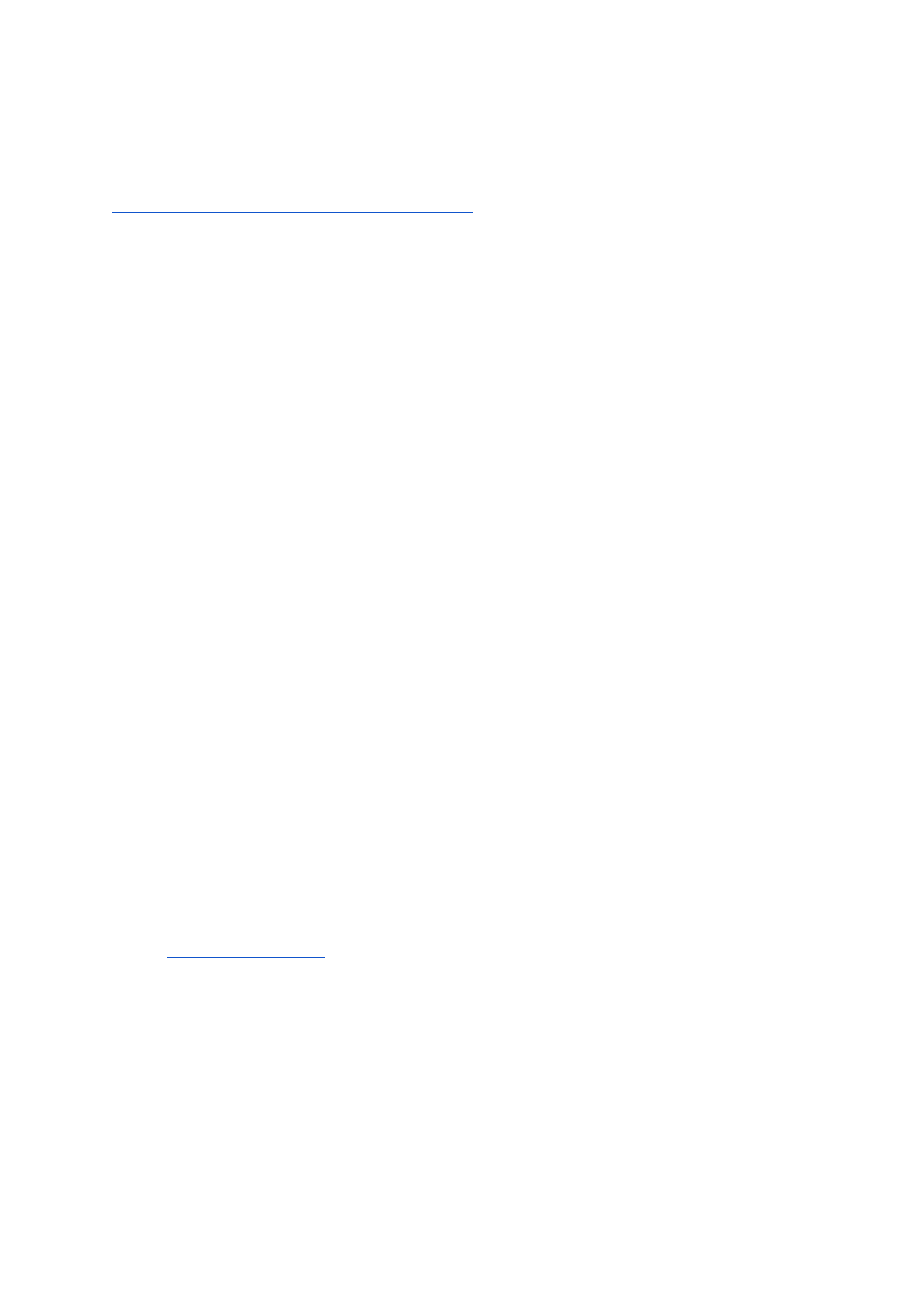
Install OpenCPU
Follow this link to the official OpenCPU user manual.
This guide will use Advanced Package Tool (APT) to install the required packages. Some commands
require sudo access rights.
(1) Update the package listings and upgrade all installed packages.
sudo apt-get update
sudo apt-get upgrade
(2) Add OpenCPU package library to your system.
sudo add-apt-repository ppa:opencpu/opencpu-2.0-y
sudo apt-get update
(3) Continue with installing OpenCPU server.
sudo apt-get install opencpu-server
The following command is optional and will install several other tools along with OpenCPU,
e.g. RStudio, git etc.
sudo apt-get install opencpu-full
(4) To run OpenCPU server, run these two commands.
sudo a2ensite opencpu
sudo apachectl restart
You should now be able to access OpenCPU (OCPU) on your browser. Navigate to
http://localhost/ocpu/.
2

Install R packages on OpenCPU
Installing custom R packages
Create R project in RStudio or load an existing R project by opening an .Rproj file.
Click Build and Build source package from the top navigation menu.
Now, a .tar.gz file has been generated (path shown in RStudio). Use this path (you may need to
modify it) to install the package in OpenCPU.
sudo R CMD INSTALL <package path>
--library=/usr/local/lib/R/site-library
The head to http://localhost/ocpu/library/ and verify you can see the package you just installed. You
can also navigate to http://localhost/ocpu/library/<package> to see more information about your
package.
Installing publicly available R packages
Open an R environment in your terminal with superuser privileges.
sudo R
Use the following command to install a package.
install.packages("ggplot2")
You should replace the package name between the quotation marks (") with the package that you'd
like to install.
Required OpenCPU packages
Some useful R packages that I used in my work are listed here. To successfully run the Taverna
workflows, you should first install these.
●dplyr
●wranglingB (by Han Qin)
3