OpenFrame Open Frame V7.0 Error Message Reference Guide V2.1.1 En
User Manual:
Open the PDF directly: View PDF ![]() .
.
Page Count: 280 [warning: Documents this large are best viewed by clicking the View PDF Link!]
- OpenFrame
- Table of Contents
- About This Document
- Chapter 1. Error Code Base
- Chapter 2. Discrete Modules
- 2.1. Non-VSAM (-0)
- 2.2. TSAM (-1000)
- 2.3. DSIO (-2000)
- 2.4. ICF (-3000)
- 2.5. AMS (-4000)
- 2.6. DSALC (-5000)
- 2.7. VOLM (-6000)
- 2.8. LOCKM (-7000)
- 2.9. PGMDD (-8000)
- 2.10. TJES (-9000)
- 2.11. AMSX (-10000)
- 2.12. SMS (-11000)
- 2.13. DSCOM (-12000)
- 2.14. SPOOL (-13000)
- 2.15. CPMLIB (-15000)
- 2.16. MVSSYS (-16000)
- 2.17. SAF (-17000)
- 2.18. TACF (-18000)
- 2.19. HiDB (-20000)
- 2.20. OFCOM (-22000)
- 2.21. SAFX (-23000)
- 2.22. SAFO (-24000)
- 2.23. SAF BAT (-26000)
- 2.24. MEMM (-27000)
- 2.25. TLIC (-28000)
- 2.26. TTREE (-29000)
- 2.27. IMS (-30000)
- 2.28. SVRCOM (-32000)
- 2.29. OUTQ (-33000)
- 2.30. CONSOLE (-34000)
- 2.31. SPIO (-36000)
- 2.32. SMF (-93000)
- Chapter 3. Collective Modules
- Index

OpenFrame
Error Message Reference
Guide
OpenFrame/Base v7.0, Batch v7.0, OSC v7.0,TACF v7.0
Copyright © 2015 TmaxSoft Co., Ltd. All Rights Reserved.

Copyright Notice
Copyright © 2015 TmaxSoft Co., Ltd. All Rights Reserved.
5, Hwangsaeul-ro 329beon-gil, Bundang-gu, Seongnam-si, Gyeonggi-do, Korea
Restricted Rights Legend
All TmaxSoft Software (Tmax OpenFrame®) and documents are protected by copyright laws and
international convention.TmaxSoft software and documents are made available under the terms of the
TmaxSoft License Agreement and may only be used or copied in accordance with the terms of this
agreement. No part of this document may be transmitted, copied, deployed, or reproduced in any form
or by any means, electronic, mechanical, or optical, without the prior written consent of TmaxSoft Co.,
Ltd.
Nothing in this software document and agreement constitutes a transfer of intellectual property rights
regardless of whether or not such rights are registered) or any rights to TmaxSoft trademarks, logos, or
any other brand features.
This document is for information purposes only.The company assumes no direct or indirect responsibilities
for the contents of this document, and does not guarantee that the information contained in this document
satisfies certain legal or commercial conditions.
The information contained in this document is subject to change without prior notice due to product
upgrades or updates. The company assumes no liability for any errors in this document.
Trademarks
Tmax® and Tmax OpenFrame® are a registered trademark of TmaxSoft Co., Ltd. Other products, titles
or services may be registered trademarks of their respective companies.
Open Source Software Notice
Document Information
Document Name: OpenFrame Error Message Reference Guide
Document Created: 2015-07-21
Software Version: OpenFrame/Base v7.0, Batch v7.0, OSC v7.0, TACF v7.0
Document Version: v2.1.1

Table of Contents
About This Document .................................................................................................... v
Chapter 1. Error Code Base ........................................................................................ 1
1.1. Discrete Modules ........................................................................................... 1
1.2. Collective Modules ......................................................................................... 2
Chapter 2. Discrete Modules ...................................................................................... 3
2.1. Non-VSAM (-0) .............................................................................................. 3
2.2. TSAM (-1000) ............................................................................................. 11
2.3. DSIO (-2000) ............................................................................................... 24
2.4. ICF (-3000) .................................................................................................. 33
2.5. AMS (-4000) ................................................................................................ 38
2.6. DSALC (-5000) ............................................................................................ 44
2.7. VOLM (-6000) .............................................................................................. 61
2.8. LOCKM (-7000) ........................................................................................... 68
2.9. PGMDD (-8000) ........................................................................................... 75
2.10. TJES (-9000) .............................................................................................. 77
2.11. AMSX (-10000) .......................................................................................... 89
2.12. SMS (-11000) ............................................................................................ 93
2.13. DSCOM (-12000) ....................................................................................... 96
2.14. SPOOL (-13000) ........................................................................................ 99
2.15. CPMLIB (-15000) ..................................................................................... 102
2.16. MVSSYS (-16000) .................................................................................... 104
2.17. SAF (-17000) ........................................................................................... 105
2.18. TACF (-18000) .......................................................................................... 114
2.19. HiDB (-20000) .......................................................................................... 122
2.20. OFCOM (-22000) ..................................................................................... 137
2.21. SAFX (-23000) ......................................................................................... 145
2.22. SAFO (-24000) ......................................................................................... 147
2.23. SAF BAT (-26000) .................................................................................... 147
2.24. MEMM (-27000) ....................................................................................... 148
2.25. TLIC (-28000) ........................................................................................... 150
2.26. TTREE (-29000) ....................................................................................... 152
2.27. IMS (-30000) ............................................................................................ 154
2.28. SVRCOM (-32000) ................................................................................... 160
2.29. OUTQ (-33000) ........................................................................................ 166
2.30. CONSOLE (-34000) ................................................................................. 169
2.31. SPIO (-36000) .......................................................................................... 174
2.32. SMF (-93000) ........................................................................................... 177
Chapter 3. Collective Modules ................................................................................ 181
3.1. OSCSVR (-57000) ...................................................................................... 181
OpenFrame iii

About This Document
Intended Audience
This document is intended for programmers and system engineers who intend to work with
OpenFrame. It describes errors that may occur in Tmax OpenFrame ® and how to handle such
errors.
Required Knowledge
There is no knowledge that is required to understand this document.
Document Scope
This guide lists and describes the error codes for nearly all of the supported modules in TmaxSoft
OpenFrame. However, it does not contain the errors from OFAdmin which provides the GUI
interface for OpenFrame/OSC and OpenFrame/Batch .
About This Document v

Document Organization
This document consists of three chapters:
●Chapter 1: Error Code Base
A basic table of contents.This chapter lists and describes the different discrete and collective
modules and then provides the range of error code numbers associated with them.
●Chapter 2: Discrete Modules
Provides information about errors that occur in the discrete modules and suggests corrective
actions.
●Chapter 3: Collective Modules
Provides information about errors that occur in the collective modules and suggests corrective
actions.
vi OpenFrame Error Message Reference Guide
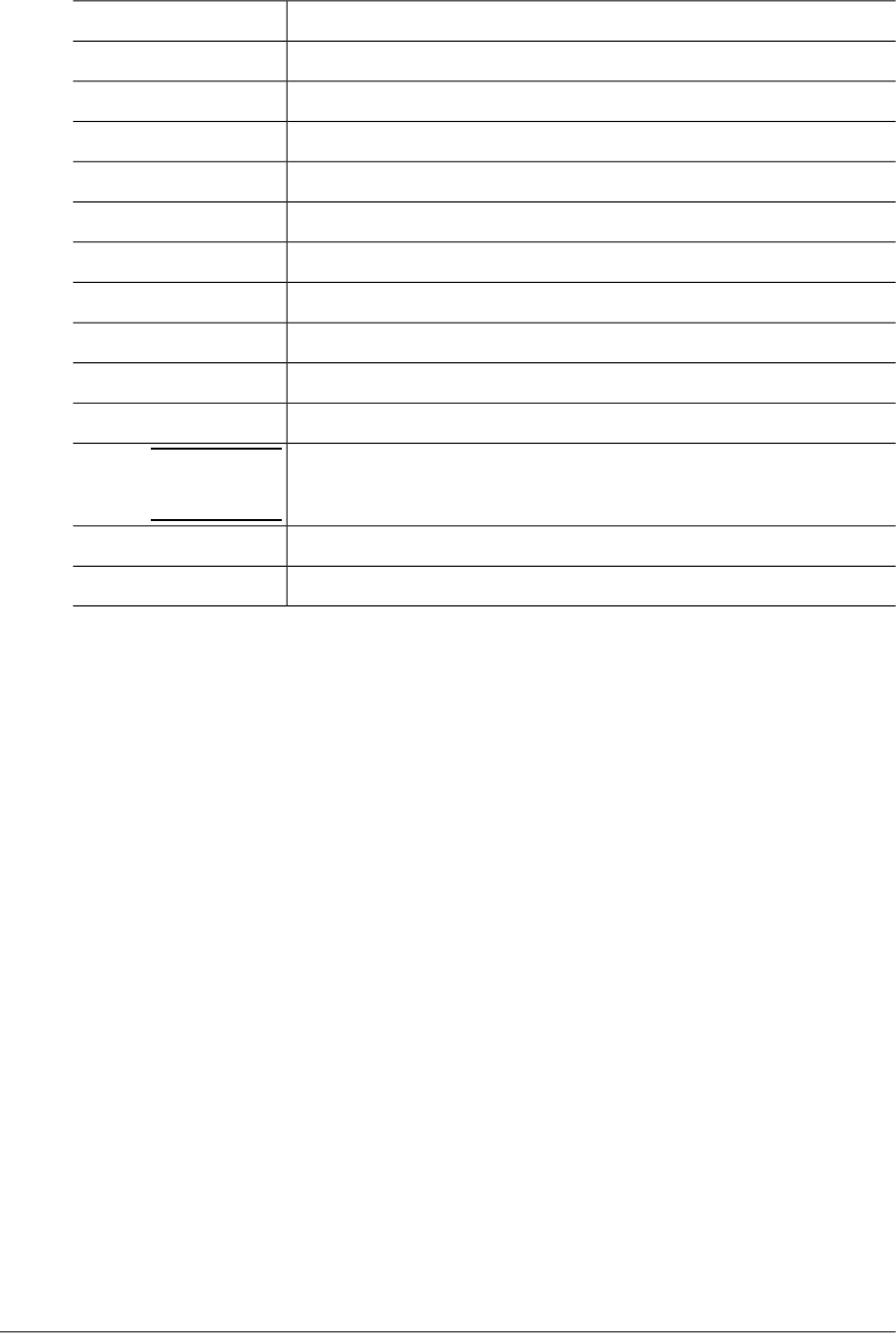
Conventions
MeaningConvention
Program source code file name, directory<AaBbCc123>
Press Ctrl and C simultaneously<Ctrl>+C
GUI button or menu name[Button]
EmphasisBold
Reference to a related guide, or a chapter or section within the guide" "(Double quotations)
Input field in screen UI'Input'
E-mail account, website, reference to other chapters or sectionsHyperlink
Proceeding order of menu>
Directories or files exist below this directory+----
Directories or files do not exist below this directory|----
Reference or caution
Note
Figure caption[Figure 1.1]
Table caption[Table 1.1]
About This Document vii
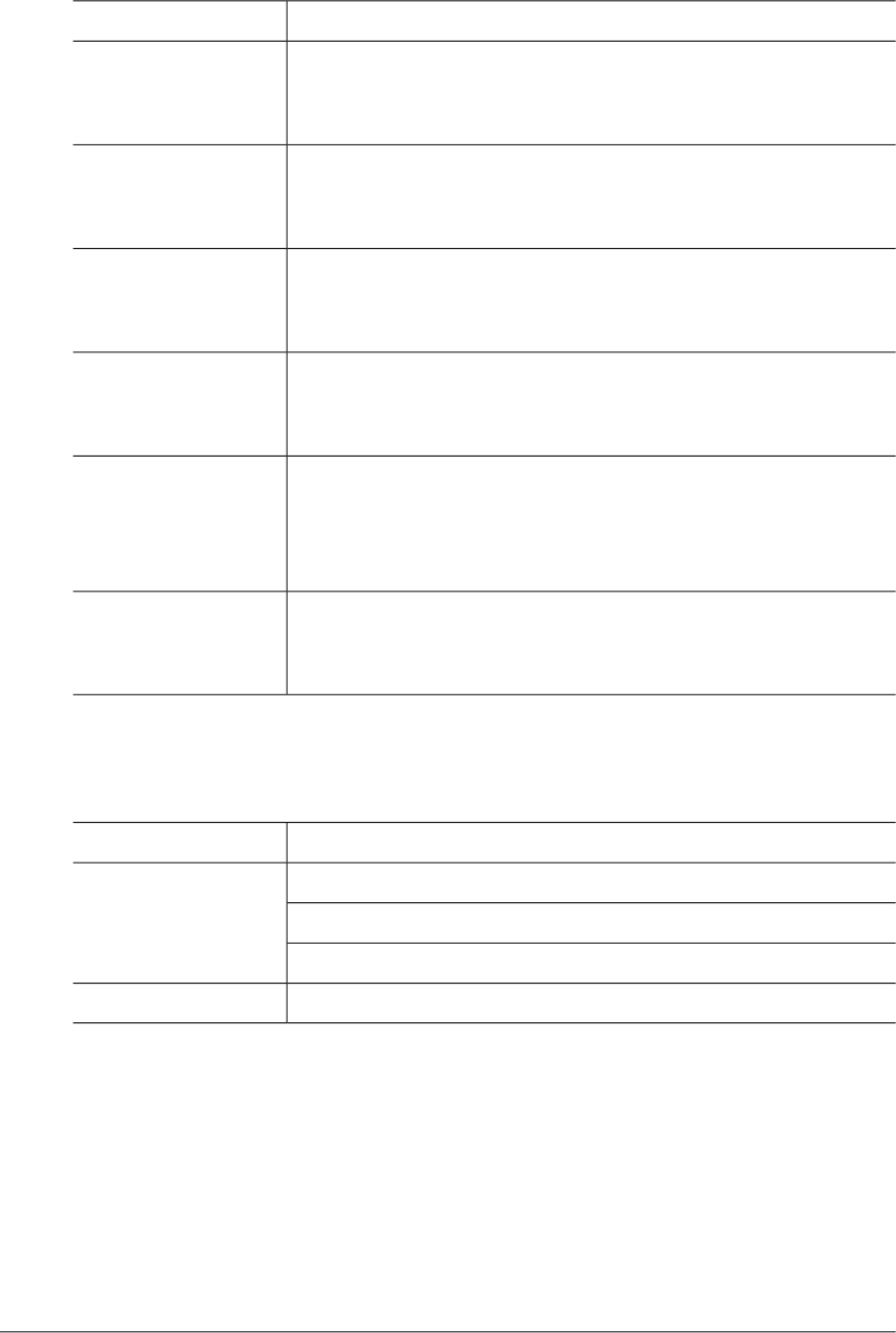
Related Documents
DescriptionGuide
Describes how to manage Batch JOBs in OpenFrame systems.OpenFrame
TJES Guide
Describes overall features of OpenFrame/Batch.OpenFrame
Batch Guide
Describes overall features of OpenFrame/Base.OpenFrame
Base Guide
Introduces OpenFrame datasets and describes the different types of
datasets and cataloging methods.
OpenFrame
Dataset Guide
Describes information necessary for the OSC system administration.OpenFrame
OSC Administrator's
Guide
Introduces TSAM as a VSAM equivalent solution. Includes descriptions
regarding TSAM dataset types, dataset management, and dataset
processing methods.
Tibero TSAM Guide
References
GuidesProduct
Administration GuideTmax
Error Message Reference
FDL Reference Manual
Error Message ReferenceOracle
viii OpenFrame Error Message Reference Guide

Contact Information
Korea
TmaxSoft Co., Ltd.
5, Hwangsaeul-ro 329beon-gil, Bundang-gu,
Seongnam-si, Gyeonggi-do, 463-824
South Korea
Tel: +82-31-8018-1000
Fax: +82-31-8018-1115
Email: info@tmax.co.kr
Web (Korean): http://www.tmaxsoft.com
TechNet: http://technet.tmaxsoft.com
USA
TmaxSoft Inc.
101 N. Wacker Drive Suite 2014,
Chicago, IL 60606
U.S.A
Tel: +1-312-525-8330
Email: info@tmaxsoft.com
Web (English): http://us.tmaxsoft.com
Japan
TmaxSoft Japan Co., Ltd.
5F Sanko Bldg, 3-12-16 Mita, Minato-Ku, Tokyo, 108-0073
Japan
Tel: +81-3-5765-2550
Fax: +81-3-5765-2567
Email: info@tmaxsoft.co.jp
Web (Japanese): http://www.tmaxsoft.co.jp
About This Document ix

China
Beijing TmaxSoft System Software Co., Ltd.
Room103, No.2 Huizhong Building, Seven Street Shangdi,
Haidian District, Beijing, 100085
P.R.China
Tel: +86-10-6298-8827
Email: info@tmaxsoft.com.cn
Web (Chinese): http://cn.tmaxsoft.com
Brazil
Tmax Brasil Sistemas e Serviços Ltda.
Av. Copacabana, 177, sala 32~35 Empresarial 18 do Fortel
Alphaville Barueri, Sao Paulo, 06472-001
Brazil
Tel: +55-11-4191-3100
Fax: +55(11) 4191-3705 (extension#112)
Email: info.bra@tmaxsoft.com
Web (Portuguese): http://br.tmaxsoft.com
Russia
Tmax Rus L.L.C.
Grand Setun Plaza, No A204 Gorbunova st.2,
Moscow, 121596
Russia
Tel: +7(495)970-01-35
Email: info.rus@tmaxsoft.com
Web (Russian): http://ru.tmaxsoft.com
x OpenFrame Error Message Reference Guide

Singapore
Tmax Singapore Pte. Ltd.
430 Lorong 6, Toa Payoh #10-02,
OrangeTee Building, 319402
Singapore
Tel: +65-6259-7223
Fax: +65-6258-7112
Email: info.sg@tmaxsoft.com
Web (English): http://www.tmaxsoft.com
United Kingdom
TmaxSoft UK Ltd.
(Kingston Office) Surrey House, Suite 221, 34 Eden Street,
Kingston-Upon-Thames, KT1 1ER
(Canary Wharf Office) Level39, 1 Canada Square, Canary Wharf, E14 5AB
United Kingdom
Tel: +44-(0)20-8481-3776, +44(0)203-668-3628
Fax: +44-203-092-4681
Email: info.uk@tmaxsoft.com
Web (English): http://www.tmaxsoft.com
About This Document xi

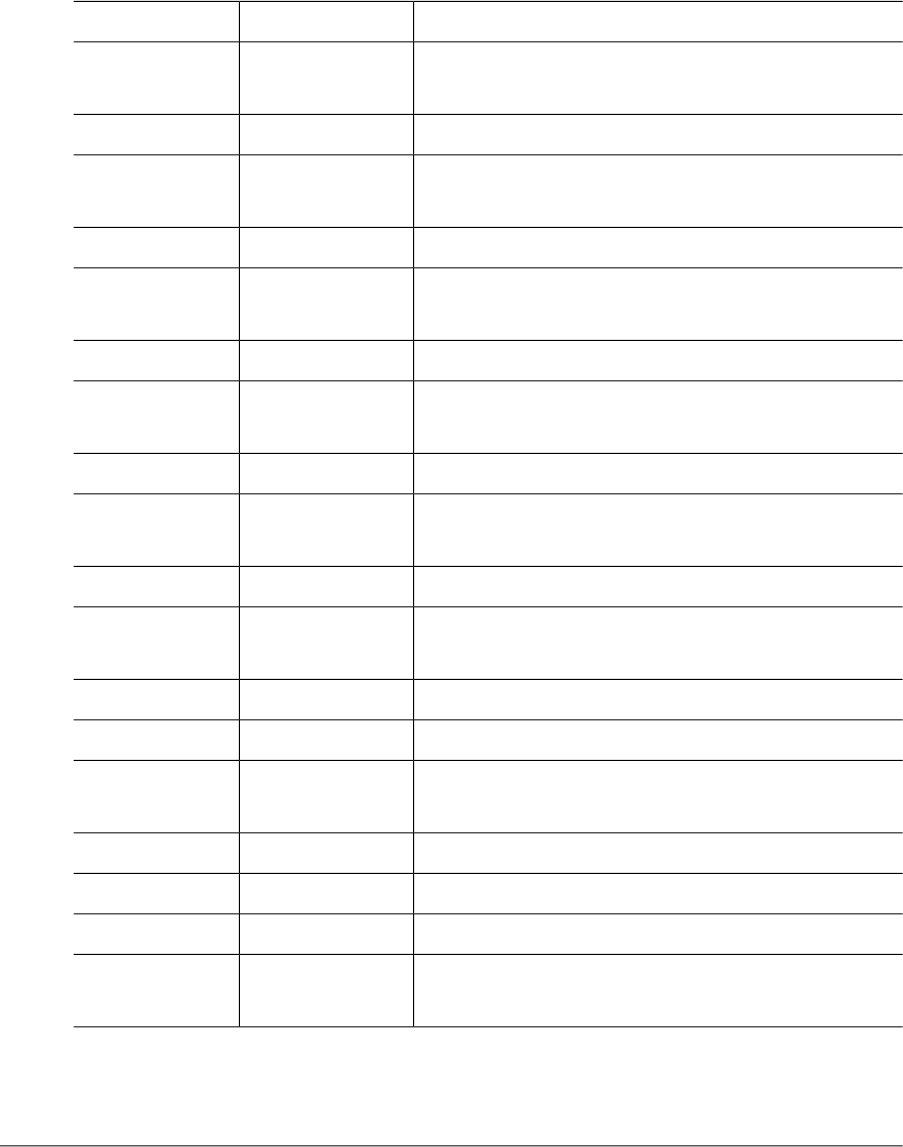
Chapter 1. Error Code Base
1.1. Discrete Modules
Module descriptionModule nameError code base
This module manages non-VSAM datasets and handles
I/O.
Non-VSAM-0
This module manages VSAM datasets and handles I/O.TSAM-1000
This module provides standardized interfaces for all
datasets.
DSIO-2000
This module provides an integrated catalog function.ICF-3000
This module manages creation and deletion of datasets
and manages catalog functions.
AMS-4000
This module handles allocations for datasets.DSALC-5000
This module shows information for volumes and
manages VTOC.
VOLM-6000
Lock server client module.LOCKM-7000
This module searches the allocated dataset by DD
name.
PGMDD-8000
This module manages batch jobs.TJES-9000
This module manages datasets including dataset
allocations.
AMSX-10000
This module provides functions such as SMS and ACS.SMS-11000
This is the dataset common library module.DSCOM-12000
This module manages the
creation/deletion/backup/restoration of SPOOL datasets.
SPOOL-13000
This module manages code page conversions.CPMLIB-15000
This module handles JES commands.MVSSYS-16000
This module manages OpenFrame system security.SAF-17000
This module manages user authentication and resource
access control.
TACF-18000
Chapter 1. Error Code Base 1

Module descriptionModule nameError code base
This is the hierarchical database that replaces the
mainframe IMS/DB or ADM/DB within the new open
environment system.
HiDB-20000
This is the OpenFrame common library module.OFCOM-22000
This module provides an interface between SAF, the
OpenFrame system security module, and the
authentication server.
SAFX-23000
This module provides an interface between SAF, the
OpenFrame system security module, and online
products.
SAFO-24000
This module provides an interface between SAF, the
OpenFrame system security module, and Batch.
SAF BAT-26000
This module allocates and manages dynamic memory.MEMM-27000
This module checks OpenFrame licenses.TLIC-28000
This module uses a tree structure to manage memory.TTREE-29000
This module manages control blocks in HiDB.IMS-30000
This is the Tmax Server common library module.SVRCOM-32000
This module manages output queues.OUTQ-33000
This module provides OpenFrame console functions.CONSOLE-34000
This module manages SPOOL datasets and handles
I/O.
SPIO-36000
This module manages the SMF log files that record the
ouput of various services.
SMF-93000
1.2. Collective Modules
Module DescriptionModule nameError code base
OSC (Online System type C) module.OSC-50000
OSC server module.OSCSVR-57000
2 OpenFrame Error Message Reference Guide
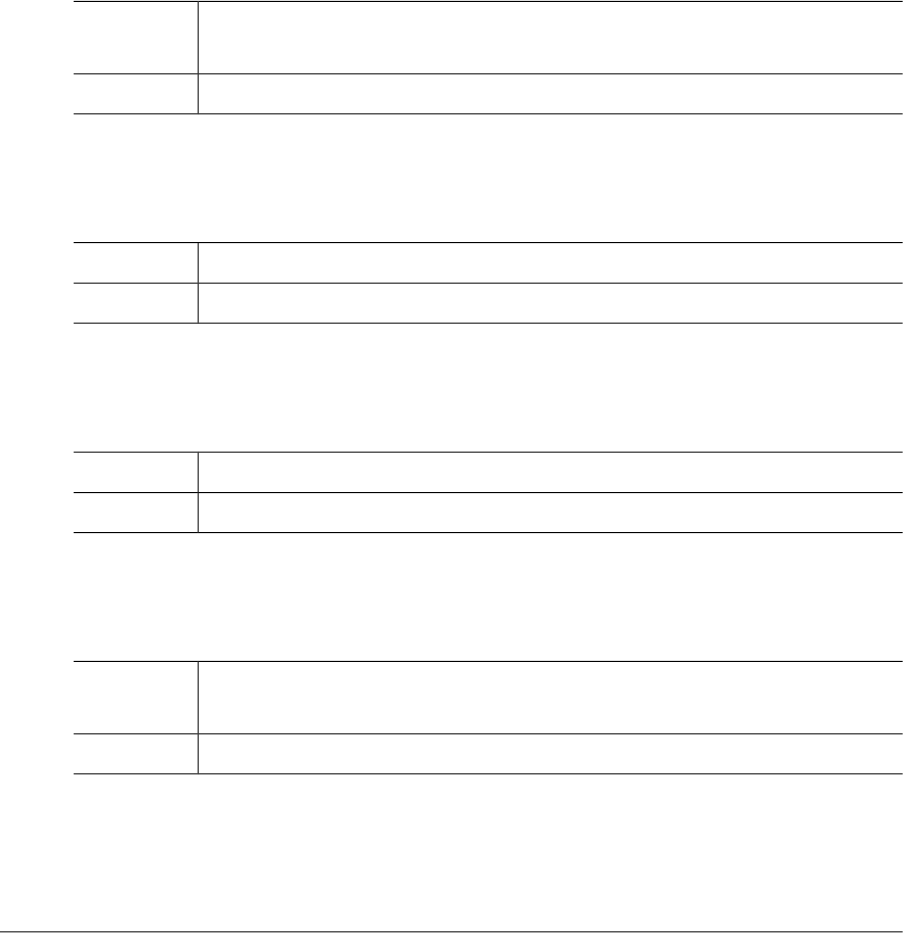
Chapter 2. Discrete Modules
2.1. Non-VSAM (-0)
The Non-VSAM module is responsible for managing non-VSAM datasets and I/O to datasets.
This section lists error codes that can occur in the Non-VSAM module, descriptions of the errors
and suggested corrective actions, and in some cases, references for more information.
NVSM_ERR_NOT_FOUND (-301)
This error occurs when no records are found that correspond to a given key
value.
Description
Check whether the key value is correctly configured.Action
NVSM_ERR_END_OF_FILE (-302)
This EOF error occurs during sequential reading of a non-VSAM dataset.Description
Check that valid logic exists for when an application reaches EOF.Action
NVSM_ERR_MEMORY_ALLOC (-303)
A memory allocation failure occurred.Description
Check whether there is sufficient memory space in the system.Action
NVSM_ERR_NOT_IMPLEMENTED (-304)
This error occurs when trying to use an ISAM that is not supported by OpenFrame
Non-VSAM.
Description
Use VSAM.Action
Chapter 2. Discrete Modules 3
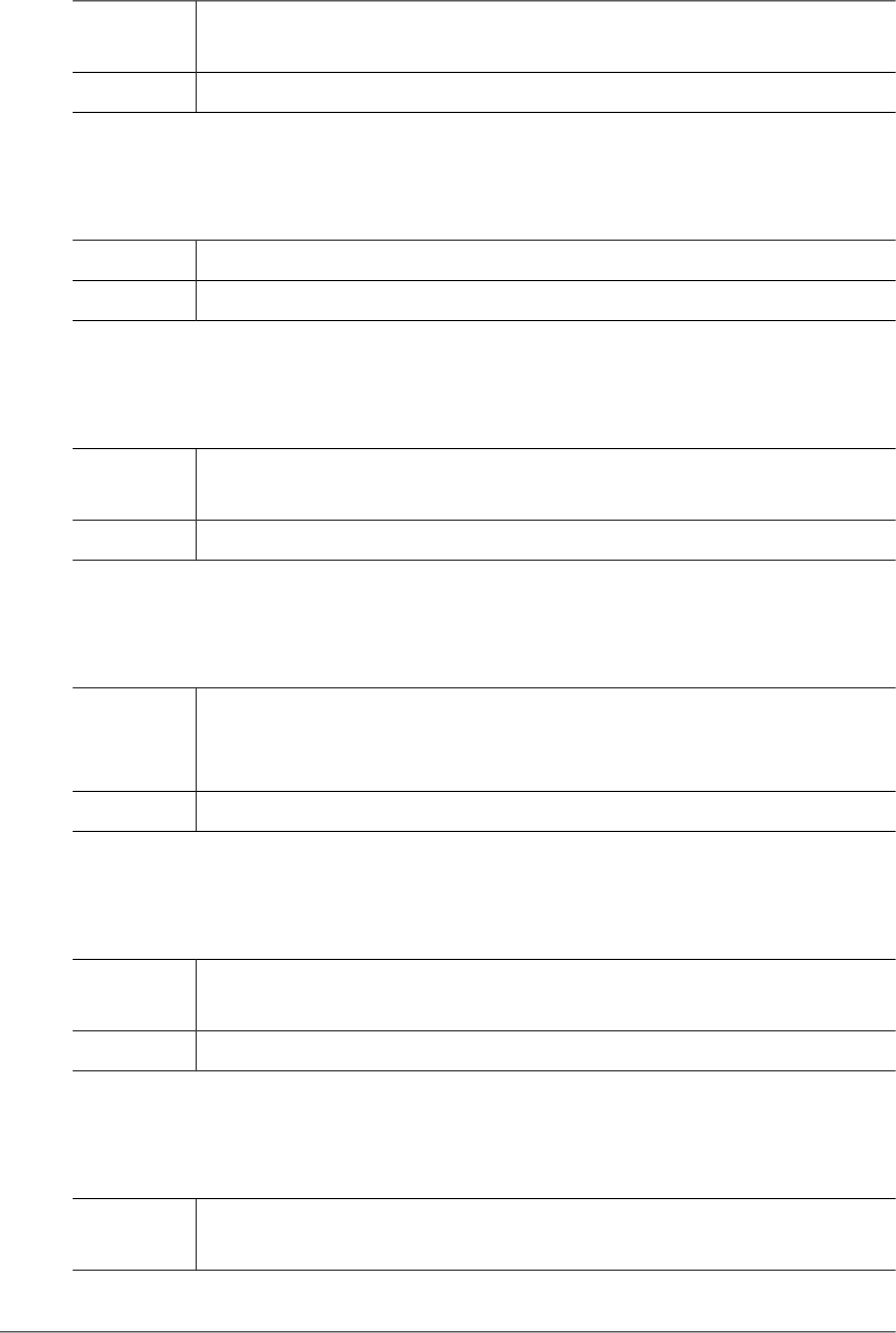
NVSM_ERR_NOT_ALLOWED (-305)
This error occurs when the I/O mode, DSORG, or DEVTYP (device type) is
incorrectly configured for a submitted job.
Description
Check whether I/O mode, DSORG or DEVTYP is correctly configured.Action
NVSM_ERR_INVALID_REQUEST (-306)
This error occurs when an invalid DCB value or mode is configured in Non-VSAM.Description
Check whether the DCB value or mode is correctly configured.Action
NVSM_ERR_INVALID_FILELIST (-307)
This error occurs when a user attempts to OPEN a dataset and the file structure
list which contains non-VSAM dataset information is not configured.
Description
Specify the file structure list.Action
NVSM_ERR_INVALID_FILE (-308)
This error occurs when a user attempts to CREATE, ERASE, RENAME, or STAT
a dataset and the file structure which includes non-VSAM dataset information is
not specified.
Description
Specify the file structure.Action
NVSM_ERR_INVALID_DSNAME (-401)
This error occurs when a user attempts to RENAME a dataset and a new name
is not assigned for the dataset to be changed.
Description
Rename the dataset to be changed.Action
NVSM_ERR_INVALID_STAT (-402)
This error occurs when a user performs a STAT command for a dataset, but the
structure which contains dataset information is not specified.
Description
4 OpenFrame Error Message Reference Guide

Specify the structure to contain dataset information.Action
NVSM_ERR_INVALID_FD (-501)
This error occurs when the file descriptor specified for non-VSAM dataset is
invalid.
Description
Check whether OPEN is successfully executed on a non-VSAM dataset.Action
NVSM_ERR_MAX_FILES (-502)
This error occurs when exceeding the maximum number of non-VSAM datasets
that can be concurrently opened.
Description
Try to execute OPEN again after closing unused datasets.Action
NVSM_ERR_INVALID_ADDR (-503)
This error occurs when a user attempts to FIND a dataset with an address and
the address value is out of the scope of the BLDL list.
Description
Check whether the address value does not exceed the number of BLDL lists.Action
NVSM_ERR_MEMBER_NOT_FOUND (-504)
This error occurs when a user attempts to FIND a dataset with a member name
and a member starting with the given string is not found.
Description
Check whether the given string used for the member name is correct.Action
NVSM_ERR_INVALID_BLDL (-505)
This error occurs when a user attempts to FIND a dataset with an address and
the BLDL list is not found.
Description
Before executing FIND, check whether the BLDL command has been executed.Action
Chapter 2. Discrete Modules 5
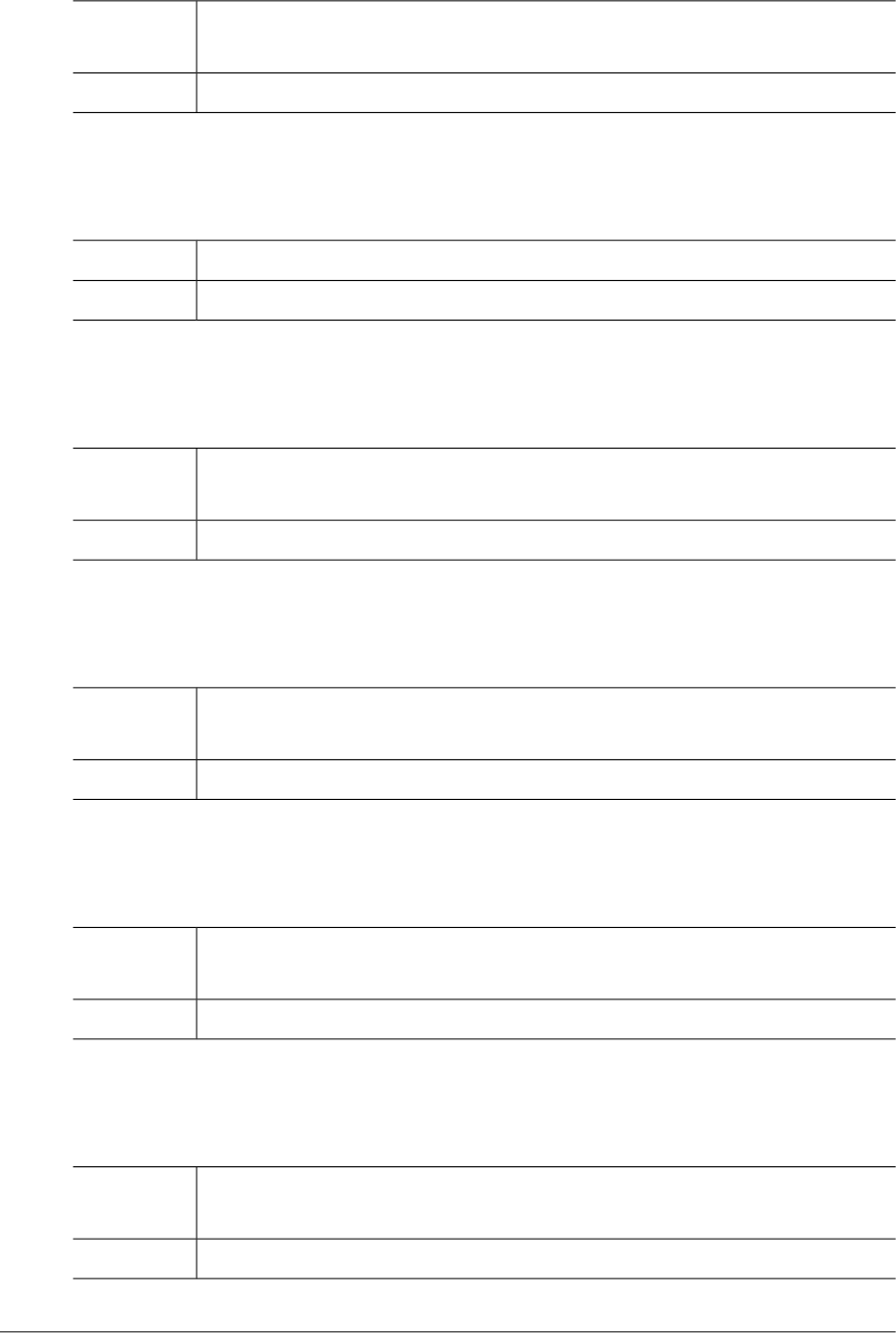
NVSM_ERR_MEMBER_DUPLICATE (-506)
This error occurs when a user performs a STOW command and the member to
be added already exists.
Description
Delete the existing member or change the name of new member to be added.Action
NVSM_ERR_SMALL_BUFFER_SIZE (-507)
This error occurs when the internal buffer size of NVSM is smaller than LRECL.Description
Increase the size of NVSM_BUFFER_SIZE in ds.conf.Action
NVSM_ERR_STOW_CHANGE_PARM (-508)
This error occurs when a CHANGE command is executed with an invalid
parameter type in a STOW program.
Description
Check whether the parameter type is valid.Action
NVSM_ERR_INVALID_BUF_SIZE (-601)
This error occurs when a user performs a GET (READ) command and the length
of the data buffer is smaller than that of the record.
Description
Modify the length of the data buffer to be at least as long as file's record length.Action
NVSM_ERR_INVALID_KEY (-602)
This error occurs when a user performs a READ or WRITE command using
BDAM and a key parameter is not specified.
Description
Check whether the key parameter is specified.Action
NVSM_ERR_GET_RDW_FAIL (-603)
This error occurs when failing to read RDW (Record Description Word)
information.
Description
Check whether it is a valid variable length dataset.Action
6 OpenFrame Error Message Reference Guide
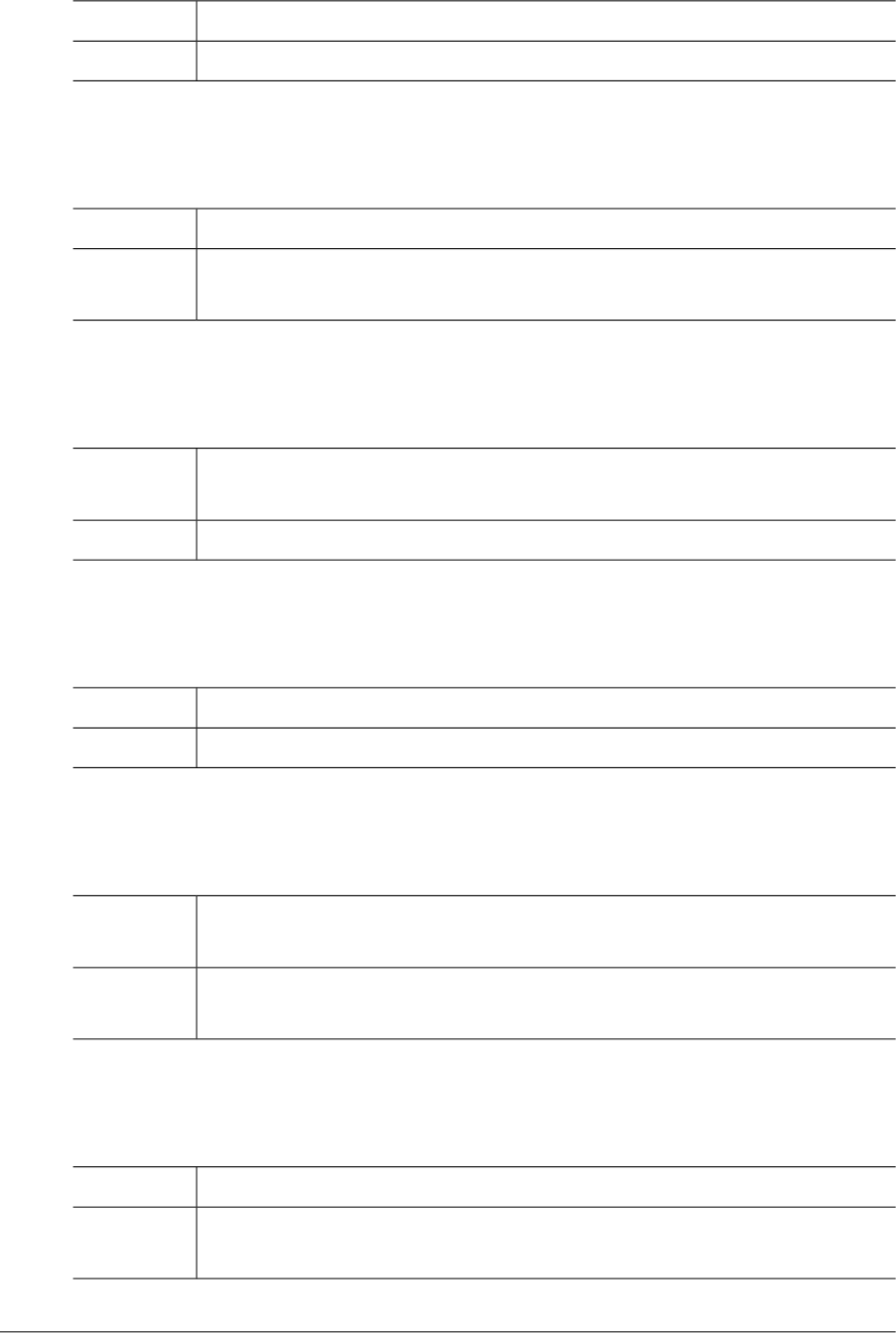
NVSM_ERR_PUT_RDW_FAIL (-604)
This error occurs when failing to store RDW information.Description
Check whether there is sufficient space.Action
NVSM_ERR_PUTX_RECORD_NUM (-605)
This error occurs when PUTX (REWRITE) is performed for two or more records.Description
Check whether there are more than two records to perform PUTX (REWRITE)
on.
Action
NVSM_ERR_NOT_END_WITH_NEWLINE (-606)
This error occurs if \n is not found at the end of the record when RECFM is an
L type (Line Sequential) and the specified mode is Move Mode.
Description
Add \n to the end of the record.Action
NVSM_ERR_LOCATE_FAIL (-607)
This internal buffer error occurs while attempting to PUTX (REWRITE).Description
Contact the TmaxSoft technical support team.Action
NVSM_ERR_INVALID_GET_RECL (-608)
This error occurs when the length of the most recent record read by GET (READ)
is not found.
Description
Check whether GET (READ) has been executed immediately before calling
PUTX (REWRITE).
Action
NVSM_ERR_SIZE_LIMIT_OVER (-609)
This error occurs when the current dataset size exceeds the available space.Description
Check the DCB SPACE information to determine if the program's I/O operation
for the dataset results in an endless loop.
Action
Chapter 2. Discrete Modules 7
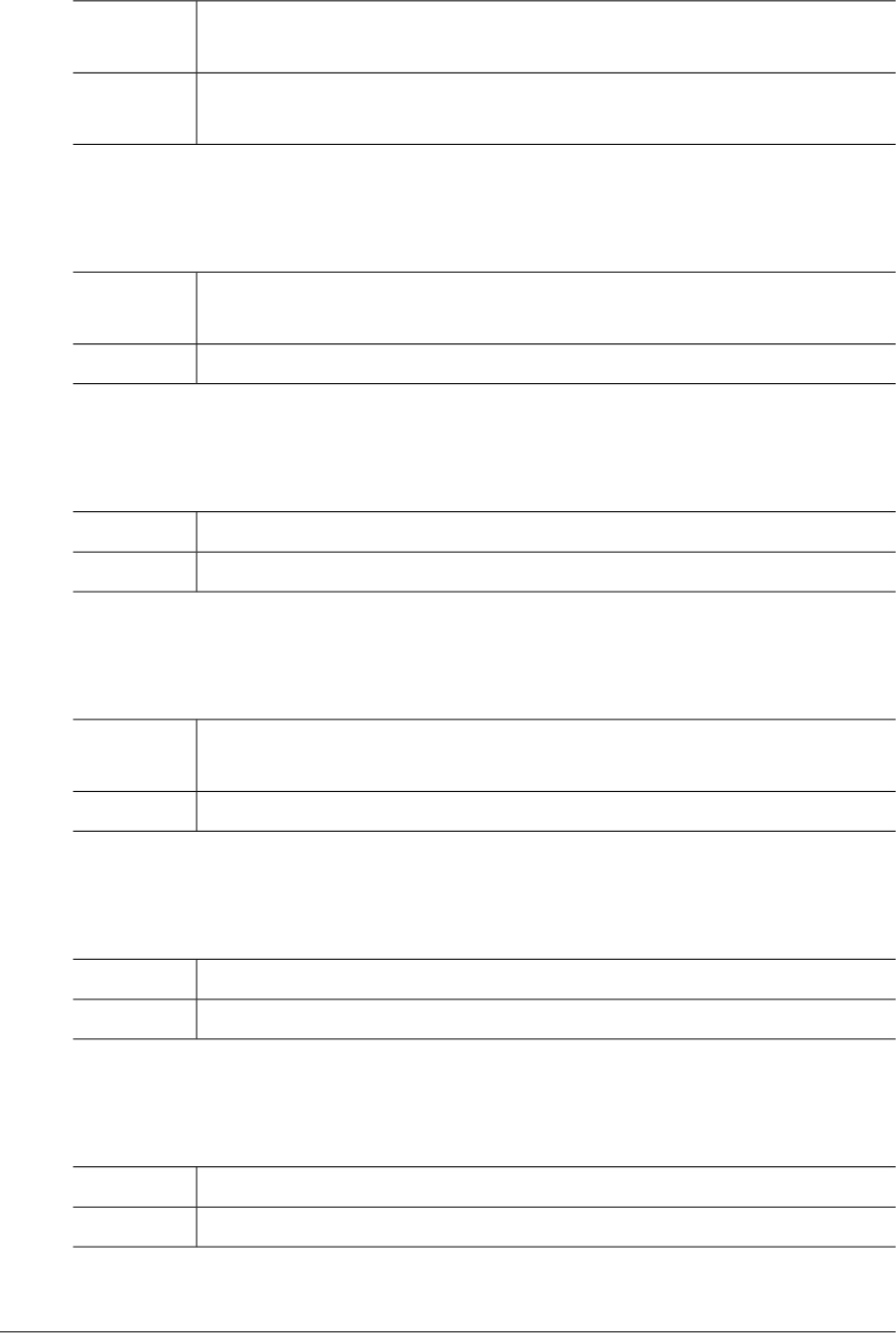
NVSM_ERR_PUTX_SIZE (-610)
This error occurs when the length of the record to PUTX(REWRITE) to does not
match the length of the last read record.
Description
Make sure the length of the record to PUTX to matches the length of the last
read record.
Action
NVSM_ERR_PUT_MULTIPLE_RECORDS (-611)
This error occurs when the record type is L and multiple records are included in
one PUT(WRITE) action.
Description
Write only one record in each action.Action
NVSM_ERR_WRITE_LEGTH (-612)
This error occurs when the record is written with a proper length.Description
Retry the action.Action
NVSM_ERR_OUTLIM_OVER (-613)
This error occurs when an output that takes place in the spool exceeds the
OUTLIM configuration.
Description
Check the configuration of OUTLIM in tjclrun.conf or JCL.Action
NVSM_ERR_SYSTEM_CREAT (-900)
This error occurs when the creat() system call fails.Description
Check the system call error messages displayed in SPOOL.Action
NVSM_ERR_SYSTEM_UNLINK (-901)
This error occurs when the unlink() system call fails.Description
Check the system call error messages displayed in SPOOL.Action
8 OpenFrame Error Message Reference Guide
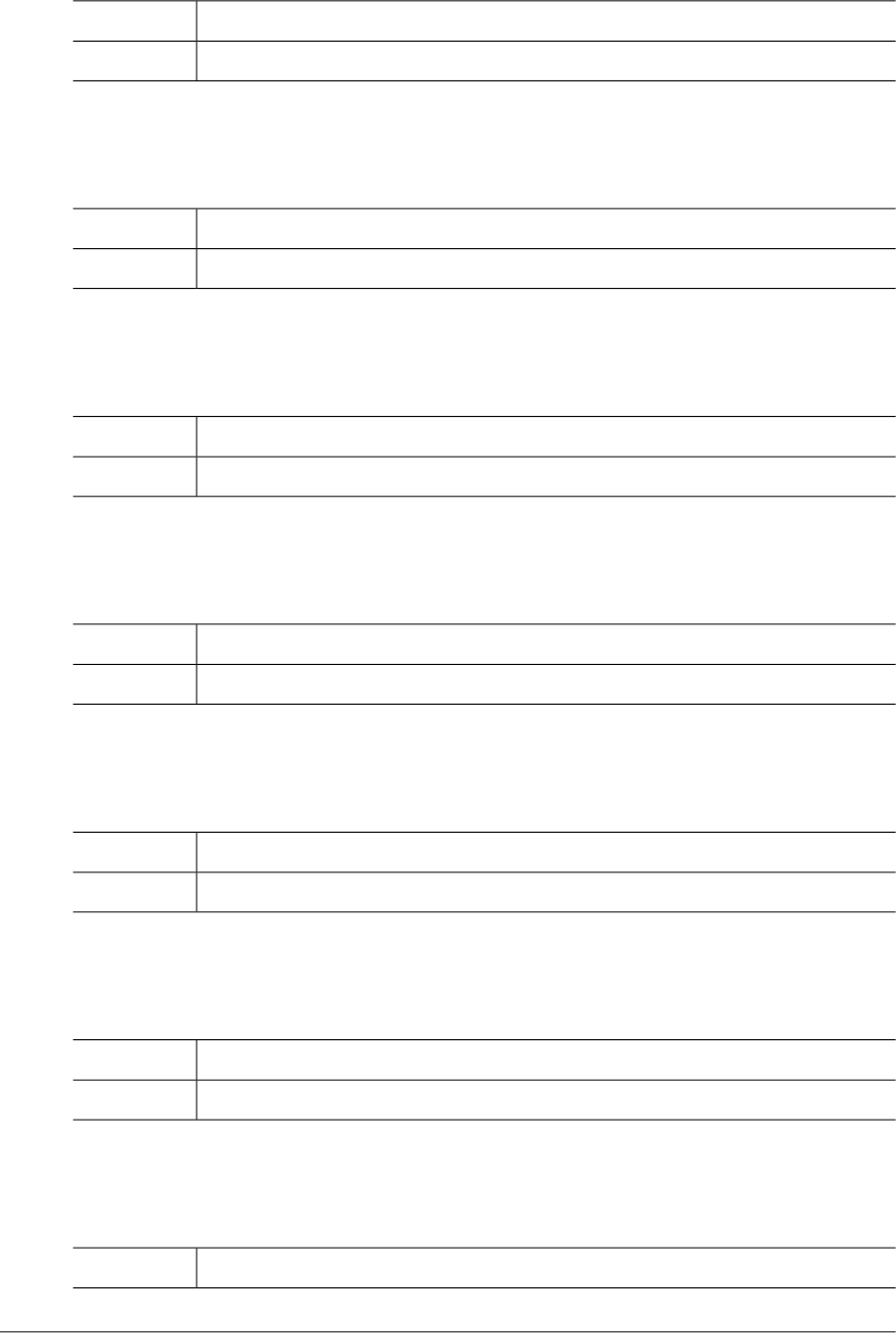
NVSM_ERR_SYSTEM_RENAME (-902)
This error occurs when the rename() system call fails.Description
Check the system call error messages displayed in SPOOL.Action
NVSM_ERR_SYSTEM_OPENDIR (-903)
This error occurs when the opendir() system call fails.Description
Check the system call error messages displayed in SPOOL.Action
NVSM_ERR_SYSTEM_MKDIR (-904)
This error occurs when the mkdir() system call fails.Description
Check the system call error messages displayed in SPOOL.Action
NVSM_ERR_SYSTEM_RMDIR (-905)
This error occurs when the rmdir() system call fails.Description
Check the system call error messages displayed in SPOOL.Action
NVSM_ERR_SYSTEM_ACCESS (-906)
This error occurs when the access() system call fails.Description
Check the system call error messages displayed in SPOOL.Action
NVSM_ERR_SYSTEM_OPEN (-910)
This error occurs when the open() system call fails.Description
Check the system call error messages displayed in SPOOL.Action
NVSM_ERR_SYSTEM_READ (-911)
This error occurs when the read() system call fails.Description
Chapter 2. Discrete Modules 9
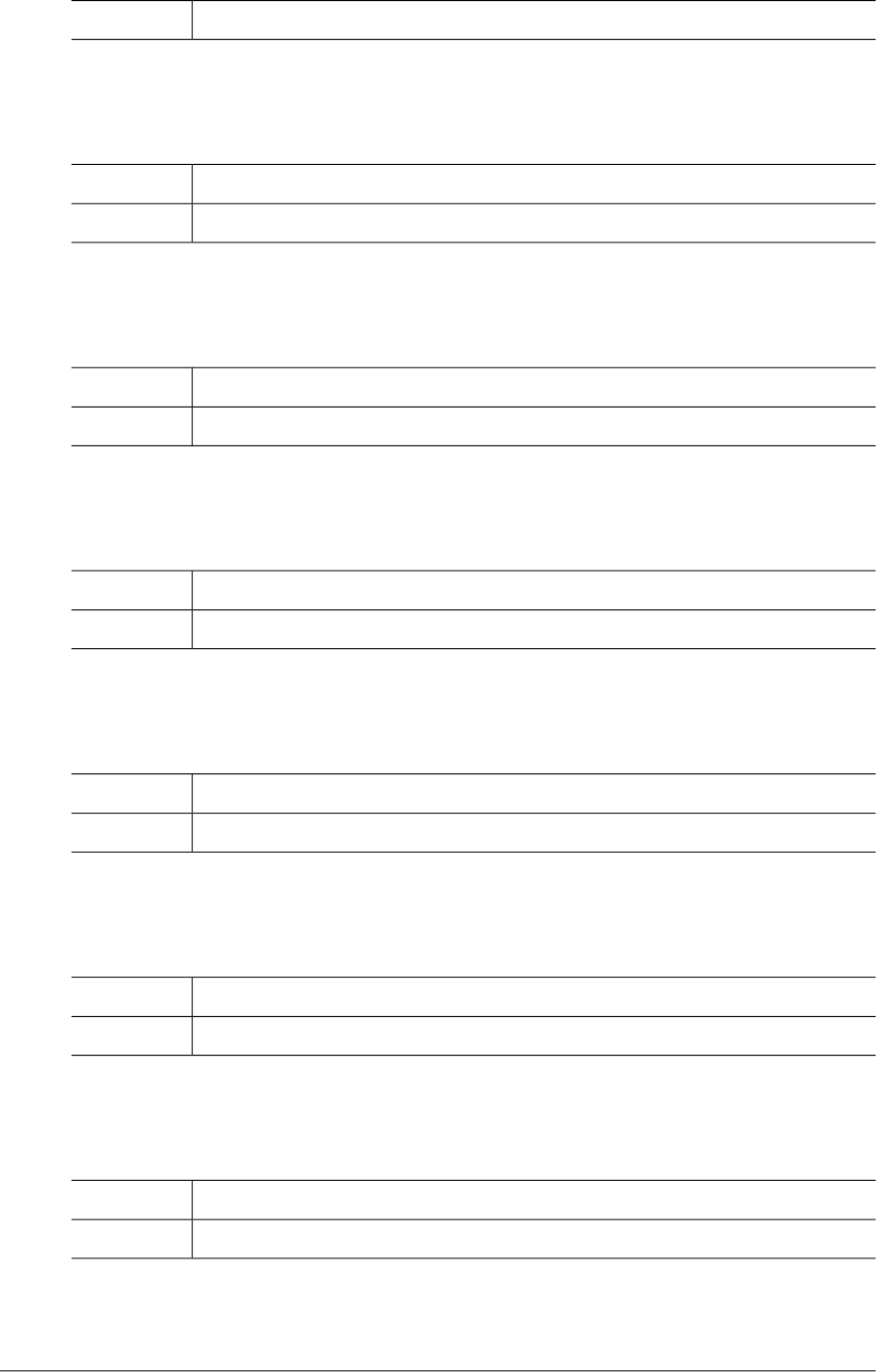
Check the system call error messages displayed in SPOOL.Action
NVSM_ERR_SYSTEM_WRITE (-912)
This error occurs when the write() system call fails.Description
Check the system call error messages displayed in SPOOL.Action
NVSM_ERR_SYSTEM_LSTAT (-913)
This error occurs when the lstat() system call fails.Description
Check the system call error messages displayed in SPOOL.Action
NVSM_ERR_SYSTEM_LSEEK (-914)
This error occurs when the lseek() system call fails.Description
Check the system call error messages displayed in SPOOL.Action
NVSM_ERR_SYSTEM_CLOSE (-915)
This error occurs when the close() system call fails.Description
Check the system call error messages displayed in SPOOL.Action
NVSM_ERR_SYSTEM_FOPEN (-920)
This error occurs when the fopen() system call fails.Description
Check the system call error messages displayed in SPOOL.Action
NVSM_ERR_SYSTEM_FREAD (-921)
This error occurs when the fread() system call fails.Description
Check the system call error messages displayed in SPOOL.Action
10 OpenFrame Error Message Reference Guide
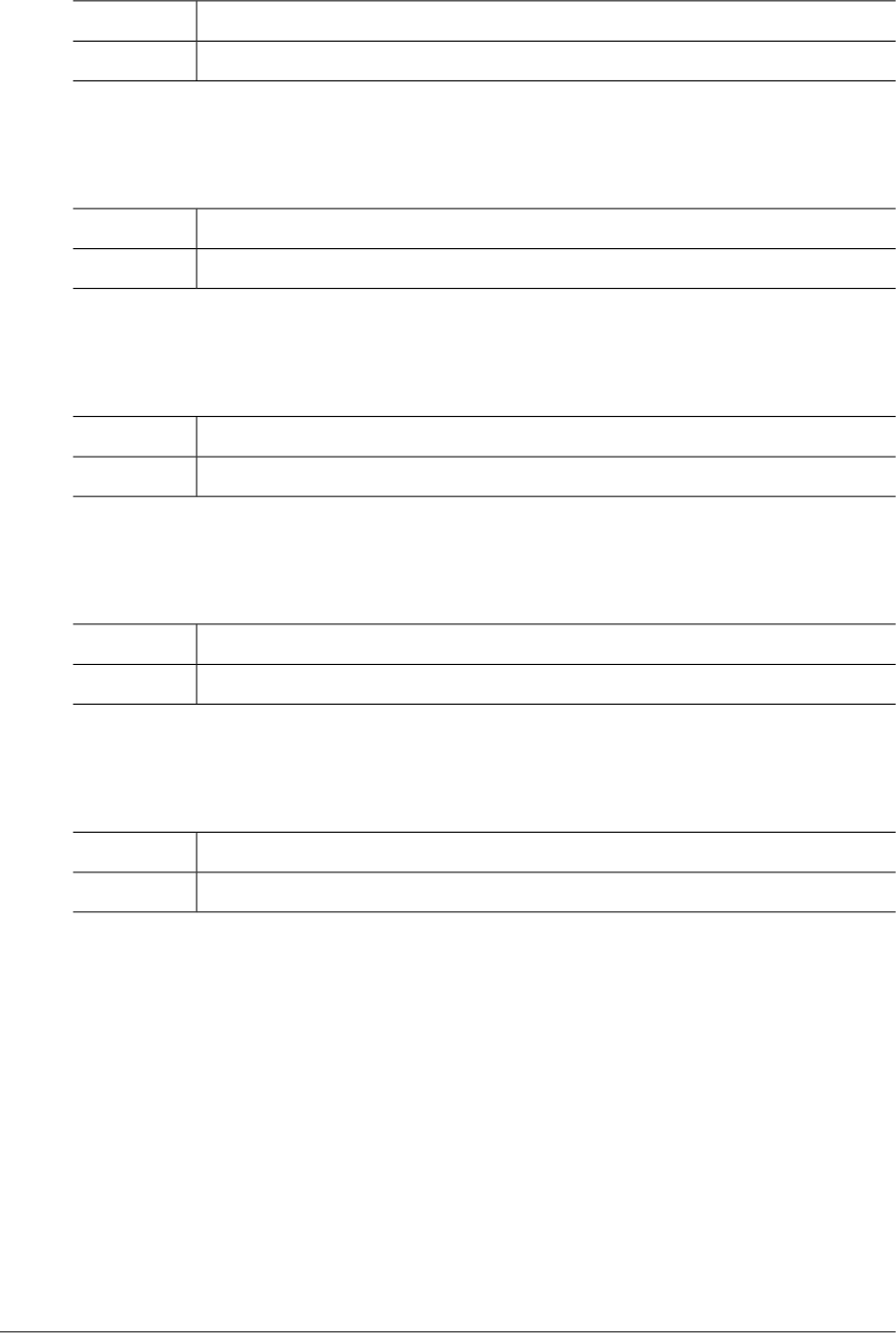
NVSM_ERR_SYSTEM_FWRITE (-922)
This error occurs when the fwrite() system call fails.Description
Check the system call error messages displayed in SPOOL.Action
NVSM_ERR_SYSTEM_POPEN (-930)
This error occurs when the popen() system call fails.Description
Check the system call error messages displayed in SPOOL.Action
NVSM_ERR_SYSTEM_PCLOSE (-931)
This error occurs when the pclose() system call fails.Description
Check the system call error messages displayed in SPOOL.Action
NVSM_ERR_SYSTEM_LOCALTIME (-940)
This error occurs when the localtime() system call fails.Description
Check the system call error messages displayed in SPOOL.Action
NVSM_ERR_SYSTEM_SIGNAL (-950)
This error occurs when the signal() system call fails.Description
Check the system call error messages displayed in SPOOL.Action
2.2. TSAM (-1000)
The TSAM module is responsible for managing VSAM datasets and I/O to datasets.This section
lists error codes that can occur in the TSAM module, descriptions of the errors, suggested
corrective actions, and in some cases, references for more information.
Chapter 2. Discrete Modules 11
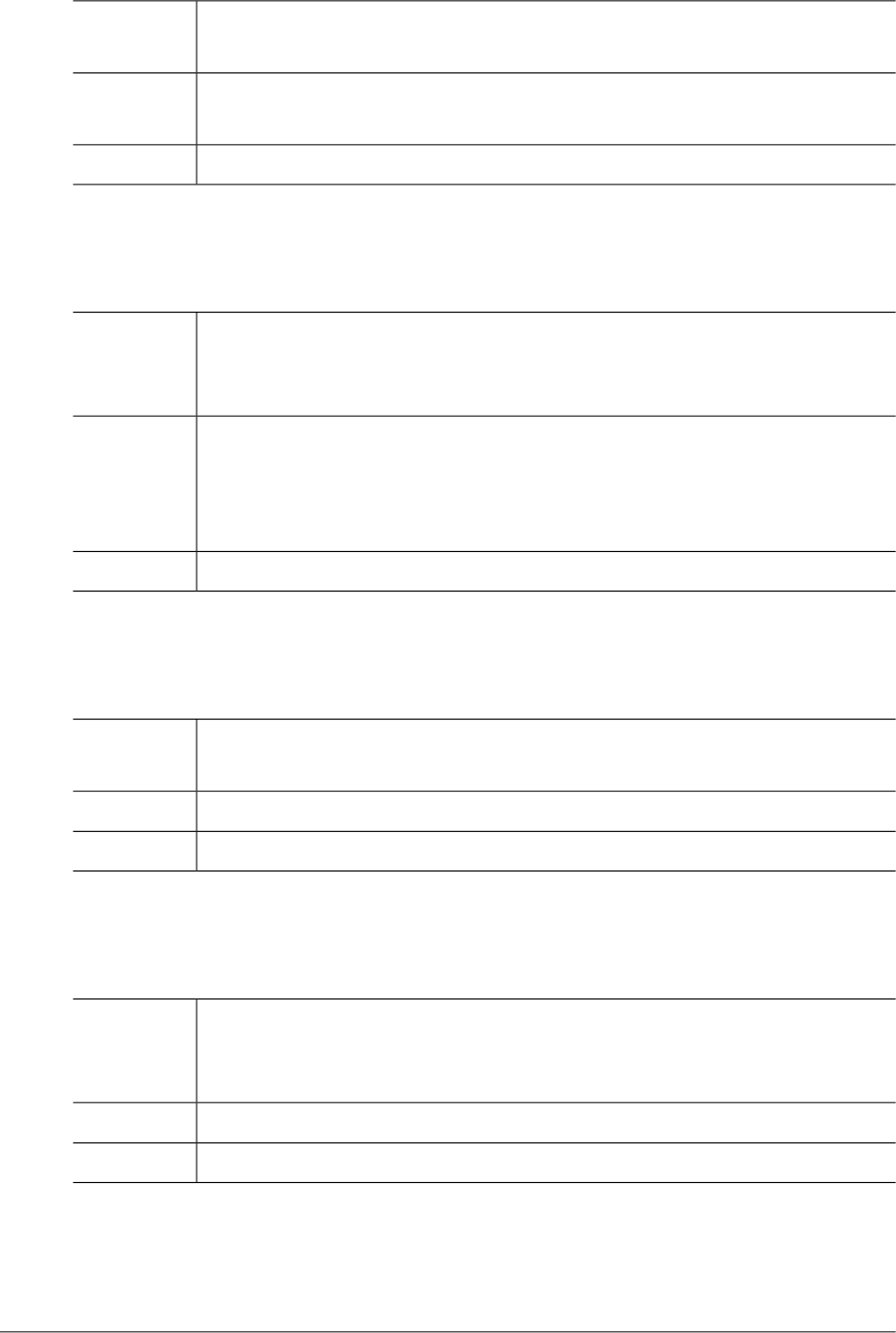
TSAM_ERR_DUPLICATE_RECORD (-1001)
This error occurs when trying to add a record to a KSDS or RRDS dataset and
the record already exists with an identical record identifier.
Description
Handle the error based on the requirements of the application. If necessary,
modify the application logic and the data.
Action
Refer to the "Tibero TSAM Guide."Reference
TSAM_ERR_DUPLICATE_KEY (-1002)
This error occurs when there are more records to read sequentially from the
dataset with the same key value, where the key is a non-unique alternate index
path.
Description
Handle the error according to the requirements of the application. If there are
more records with the same alternate key, use the READ NEXT option for a
Action
sequential read. To disregard the records which have the same alternate key,
perform direct access with the READ option after resetting the key.
Refer to the "Tibero TSAM Guide."Reference
TSAM_ERR_NOT_FOUND (-1003)
This error occurs when records corresponding to specified record identifier are
not in the dataset.
Description
Handle the error according to the requirements of the application.Action
Refer to the "Tibero TSAM Guide."Reference
TSAM_ERR_END_OF_FILE (-1004)
This error occurs during a sequential read operation when going beyond the end
of the dataset (READ NEXT) or beyond the beginning of the dataset (READ
PREV).
Description
Handle the error according to the requirements of the application.Action
Refer to the "Tibero TSAM Guide."Reference
12 OpenFrame Error Message Reference Guide

TSAM_ERR_RECORD_LOCKED (-1005)
This error occurs when the record to READ for an UPDATE or REWRITE with
the NOSUSPEND option is already locked by another application.
Description
Check if applications that should not run simultaneously are running
simultaneously, and if being run simultaneously is intended, remove the
Action
NOSUSPEND option and change the application so that the TSAM will wait and
resolve the situation.
Refer to the "Tibero TSAM Guide."Reference
TSAM_ERR_RECORD_BUSY (-1006)
This error occurs when a record to READ with the NOSUSPEND option is already
locked by another application.
Description
Remove the NOSUSPEND option and change the application so that the TSAM
will wait and resolve the solution, or try READ again after a few minutes.
Action
Refer to the "Tibero TSAM Guide."Reference
TSAM_ERR_LENGTH_ERROR (-1007)
This error occurs when trying to save a record to a fixed length dataset that has
a length different from the fixed record length in the dataset definition (DEFINE)
Description
or when trying to save a record to a variable length dataset that is longer than
the maximum length of the record defined in the dataset definition.
Adjust the record buffer length transmitted to the application's write, or redefine
the dataset definition if the problem is with the dataset definition.
Action
Refer to the "Tibero TSAM Guide."Reference
TSAM_ERR_INVALID_REQUEST (-1008)
This error occurs when parameters submitted to use with the TSAM API are not
valid.
Description
Revise the application.Action
Refer to the "Tibero TSAM Guide."Reference
Chapter 2. Discrete Modules 13
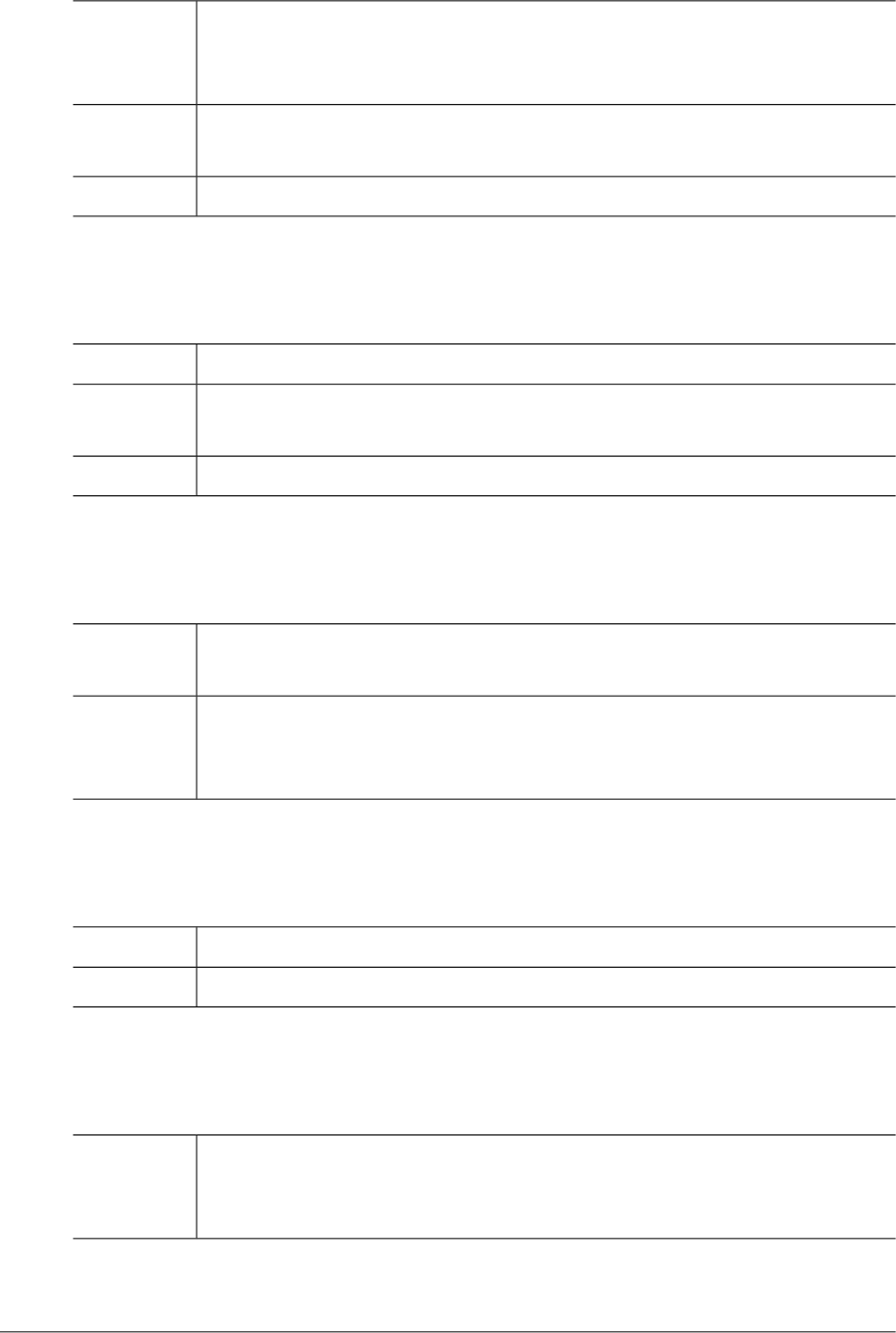
TSAM_ERR_NOT_ALLOWED (-1009)
This error occurs when using actions not approved by the open mode, the mode
for setting the dataset as OPEN. For example, making the dataset OPEN using
Read Only and attempting WRITE.
Description
Revise the application restrict the use of actions that are not approved by open
mode.
Action
Refer to the "Tibero TSAM Guide."Reference
TSAM_ERR_NO_SPACE (-1010)
This error occurs when the storage space for a dataset is insufficient.Description
Check the available table space for the TSAM dataset and available disk space
in the file system.
Action
Refer to the "Tibero TSAM Guide."Reference
TSAM_ERR_MEMORY_ALLOC (-1011)
This error occurs when additional applications cannot be executed due to a lack
of memory.
Description
Check if there is a memory leak in the application and if the application mistakenly
requests an invalid memory size (negative value). Check if the memory limit is
too low.
Action
TSAM_ERR_IO_FAILURE (-1012)
This error occurs while performing disk I/O.Description
Contact the system administrator.Action
TSAM_ERR_INVALID_OPERATION (-1013)
This error occurs when trying to perform an action that is not possible due to the
dataset structure. For example, this error occurs when trying to delete a record
from an ESDS type dataset.
Description
14 OpenFrame Error Message Reference Guide
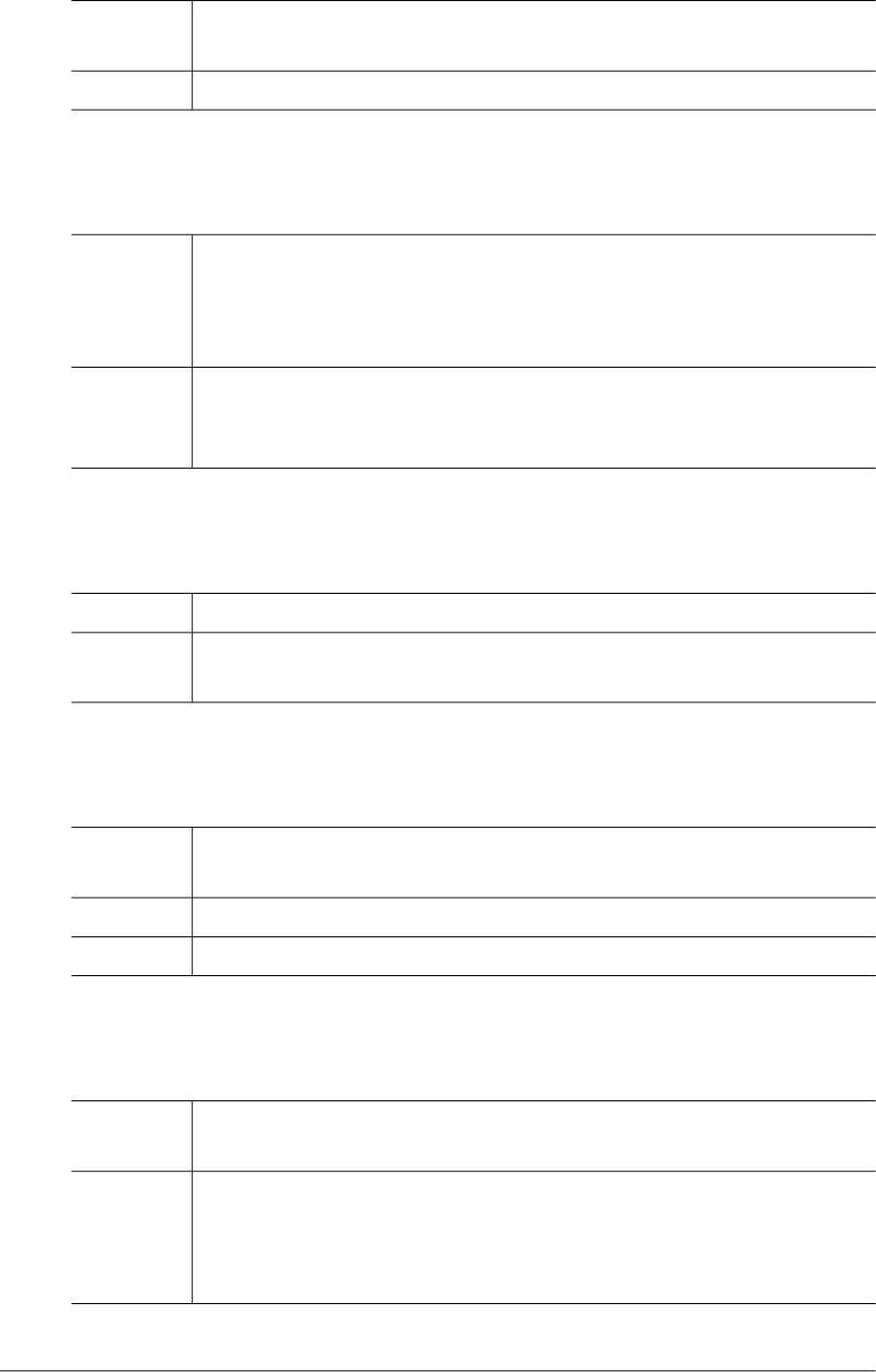
Since the requested operation is not supported in the dataset structure, revise
the application to not use the problematic function call.
Action
Refer to the "Tibero TSAM Guide."Reference
TSAM_ERR_INTERNAL (-1015)
This internal TSAM server error usually occurs when table space for storing
TSAM datasets has not been created in the volume, or when the VVDS table
Description
does not exist in the volume. Other internal server errors, with unclassified types,
return this error code.
Create the required table space. If a WDS table does not exist, register the
volume using the voladd tool.When an internal server error with an unclassified
type occurs, contact the TmaxSoft technical support team.
Action
TSAM_ERR_NOT_IMPLEMENTED (-1016)
This error occurs when trying to use a function that is currently not supported.Description
Revise the application to not use the unsupported function. If this solution isn't
possible, contact the TmaxSoft technical support team.
Action
TSAM_ERR_INVALID_CONN_ID (-1101)
This error occurs when a connection ID that has not been connected is given to
the TSAM API as a connection ID value.
Description
Revise the application.Action
Refer to the "Tibero TSAM Guide."Reference
TSAM_ERR_MAX_CONNECTIONS (-1102)
This error occurs when the number of tsam_connect() requests exceeds the
maximum number of simultaneous connections.
Description
When the TSAM server's max session number is less than required, increase
the value. Check if the application is creating connections without closing them,
Action
and then revise the application. In order to close an unused connection, use the
tsam_disconnect() function.
Chapter 2. Discrete Modules 15
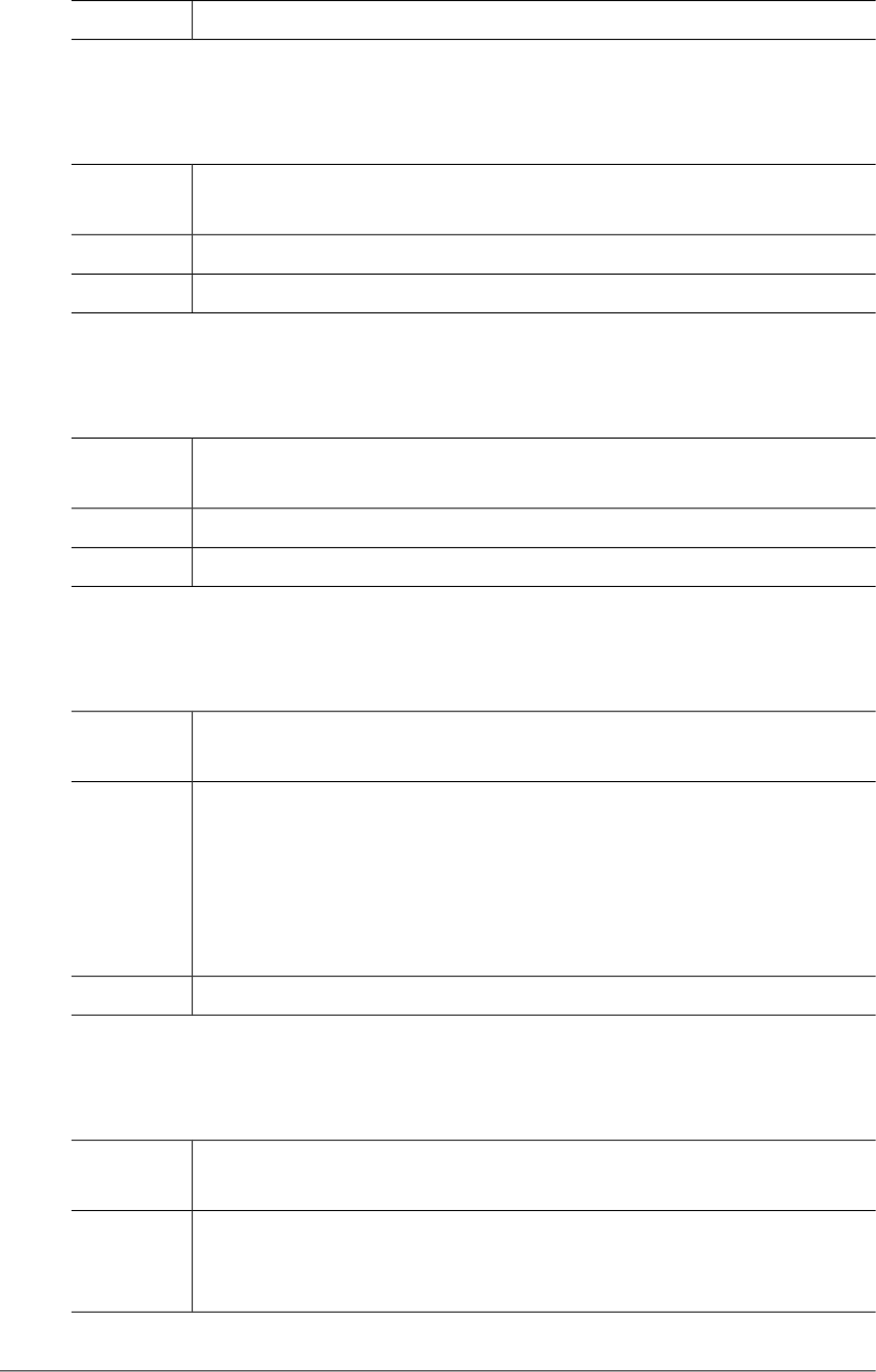
Refer to the "Tibero TSAM Guide."Reference
TSAM_ERR_DUPLICATE_CONN_ID (-1103)
This error occurs when trying to use a connection ID that has already been
provided to the CONNECT API.
Description
Revise the application.Action
Refer to the "Tibero TSAM Guide."Reference
TSAM_ERR_TX_STILL_ACTIVE (-1104)
This error occurs when a transaction is not terminated by the DISCONNECT
API.
Description
Revise the application.Action
Refer to the "Tibero TSAM Guide."Reference
TSAM_ERR_CONNECT_FAILURE (-1105)
This error occurs when a connection is not possible due to network problems or
TSAM server problems.
Description
Check if the TSAM server has properly booted and is running. Check if the TSAM
server is operating properly and if there is a network problem when connecting
Action
to the host. Check that the host name, IP, or port number of the CONNECT
function's connection parameters are correct. Check if the values (in seconds)
of the TB_CONN_TIMEOUT or TB_READ_TIMEOUT environment variables are
too small.
Refer to the "Tibero TSAM Guide."Reference
TSAM_ERR_AUTHENTICATION_FAILURE (-1106)
This error occurs when authentication fails for a username and password given
to the CONNECT API.
Description
Check if the username and password given to the CONNECT function are correct.
Check if the given user exists and if they have the CONNECT permission in the
TSAM server.
Action
16 OpenFrame Error Message Reference Guide

Refer to the "Tibero TSAM Guide."Reference
TSAM_ERR_INVALID_DATABASE (-1107)
This error occurs when database connection information given to the CONNECT
API is incorrect.
Description
Check if the connection information given to the CONNECT API is correct,
especially the database connection string information.
Action
Refer to the "Tibero TSAM Guide."Reference
TSAM_ERR_DISCONNECTED (-1108)
This error occurs when a connection to the TSAM server, established through
the CONNECT API, has been lost.
Description
Check if the TSAM server is properly operating and if there's a network problem
connecting to the corresponding host. Check if the values (in seconds) of the
Action
TB_CONN_TIMEOUT or TB_READ_TIMEOUT environment variables are too
small.
Refer to the "Tibero TSAM Guide."Reference
TSAM_ERR_INVALID_TX_ID (-1201)
This error occurs when a negative or incorrect value is assigned to txid when
using TSAM tx control variable(s). It can also occur when using TSAM tx control
variables without first calling the CONNECT API.
Description
Check if the application is coded in accordance with the general TSAM API usage
procedure.
Action
Refer to the "Tibero TSAM Guide."Reference
TSAM_ERR_MAX_TRANSACTIONS (-1202)
This error occurs when exceeding the maximum txid allowed for a single TSAM
client program.
Description
Chapter 2. Discrete Modules 17
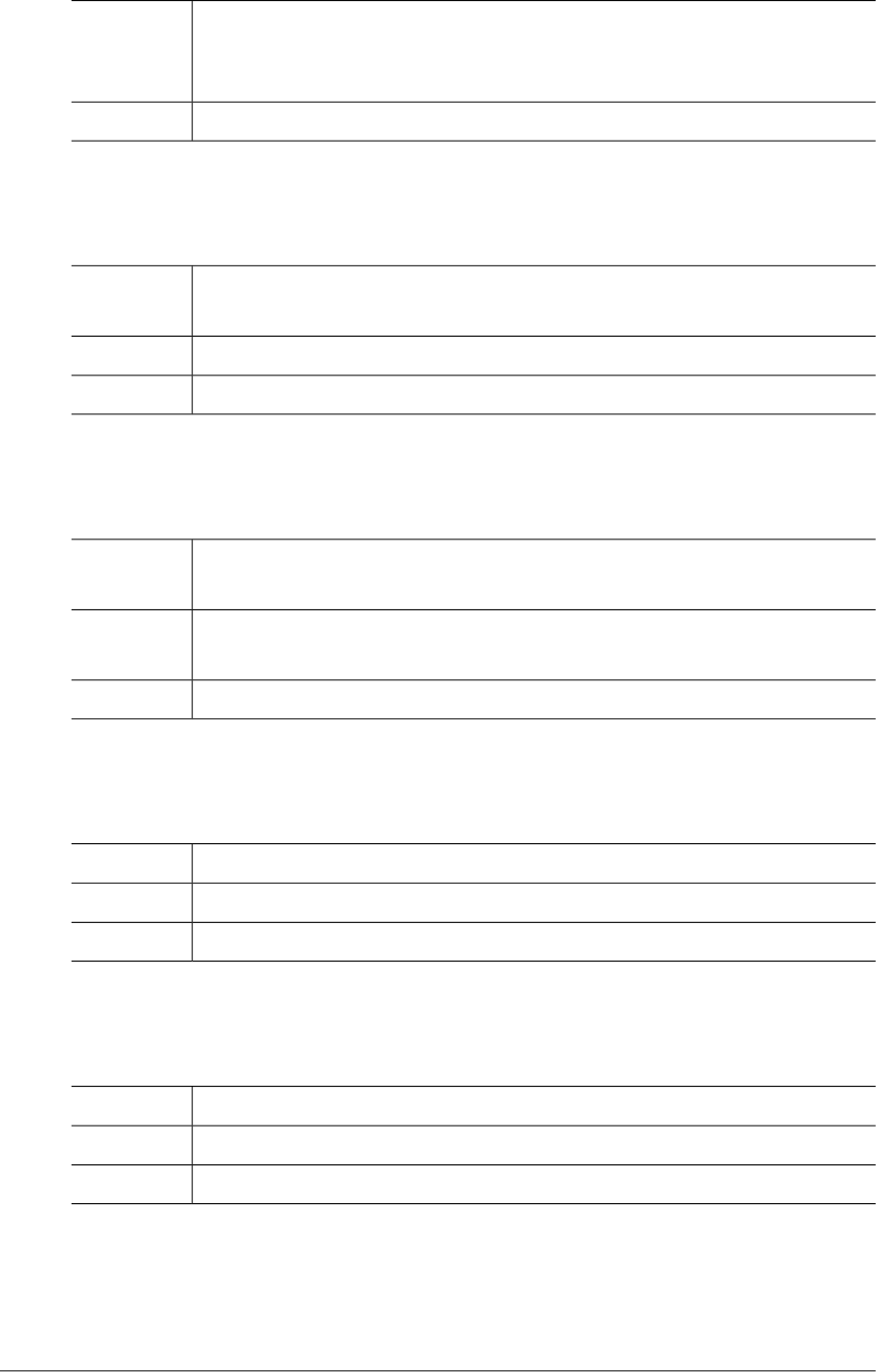
Since only one tx is supported for a connection, this error occurs when too many
connections are used simultaneously. Check if the application continuously calls
the CONNECT API without calling the DISCONNECT API.
Action
Refer to "Tibero TSAM Guide."Reference
TSAM_ERR_DUPLICATE_TX_ID (-1203)
This error occurs when a txid that has not been given to TX END after TX START
is given to TX START again.
Description
Revise the application to ensure that the same txid value is not used.Action
Refer to the "Tibero TSAM Guide."Reference
TSAM_ERR_TX_STARTED_ALREADY (-1204)
This error occurs when a connection initiated by TX START is repeatedly
referenced by TX START.
Description
Revise the application to not repeatedly call TX START with the same connection
ID.
Action
Refer to the "Tibero TSAM Guide."Reference
TSAM_ERR_TX_START_FAILURE (-1205)
This error occurs when TX START fails in TSAM server.Description
Contact the TmaxSoft technical support team.Action
Refer to the "Tibero TSAM Guide."Reference
TSAM_ERR_TX_COMMIT_FAILURE (-1206)
This error occurs when a Transaction Commit fails in TSAM server.Description
Contact the TmaxSoft technical support team.Action
Refer to the "Tibero TSAM Guide."Reference
18 OpenFrame Error Message Reference Guide

TSAM_ERR_TX_ROLLBACK_FAILURE (-1207)
This error occurs when a Transaction Rollback fails in TSAM server.Description
Contact the TmaxSoft technical support team.Action
Refer to the "Tibero TSAM Guide."Reference
TSAM_ERR_INVALID_FD (-1301)
This error occurs when a negative value is assigned to the fd value is used as
a parameter for the OPEN API or functions that follow it, or when using an fd
value that has not been opened.
Description
Check if the application calls functions to perform record I/O on a dataset without
calling the OPEN API. Check if the fd that has been closed is still in use, and
correct it.
Action
Refer to the "Tibero TSAM Guide."Reference
TSAM_ERR_MAX_OPEN_FILES (-1302)
This error occurs when the maximum number of tsam_open() calls from a single
TSAM client (1024) is exceeded.
Description
Check if there are cases where the OPEN API is called without the corresponding
CLOSE API in the application, and correct it.
Action
Refer to the "Tibero TSAM Guide."Reference
TSAM_ERR_DUPLICATE_FD (-1303)
This error occurs when the OPEN API is called using the same fd as one that
has already been used in another OPEN API without closing it.
Description
Correct the application to not use the same fd to call several OPEN APIs.Action
Refer to the "Tibero TSAM Guide."Reference
TSAM_ERR_FILE_NOT_FOUND (-1304)
This error occurs when a dataset to be used by the OPEN API is not found.Description
Run the application after the required dataset is defined. (DEFINE CLUSTER)Action
Chapter 2. Discrete Modules 19
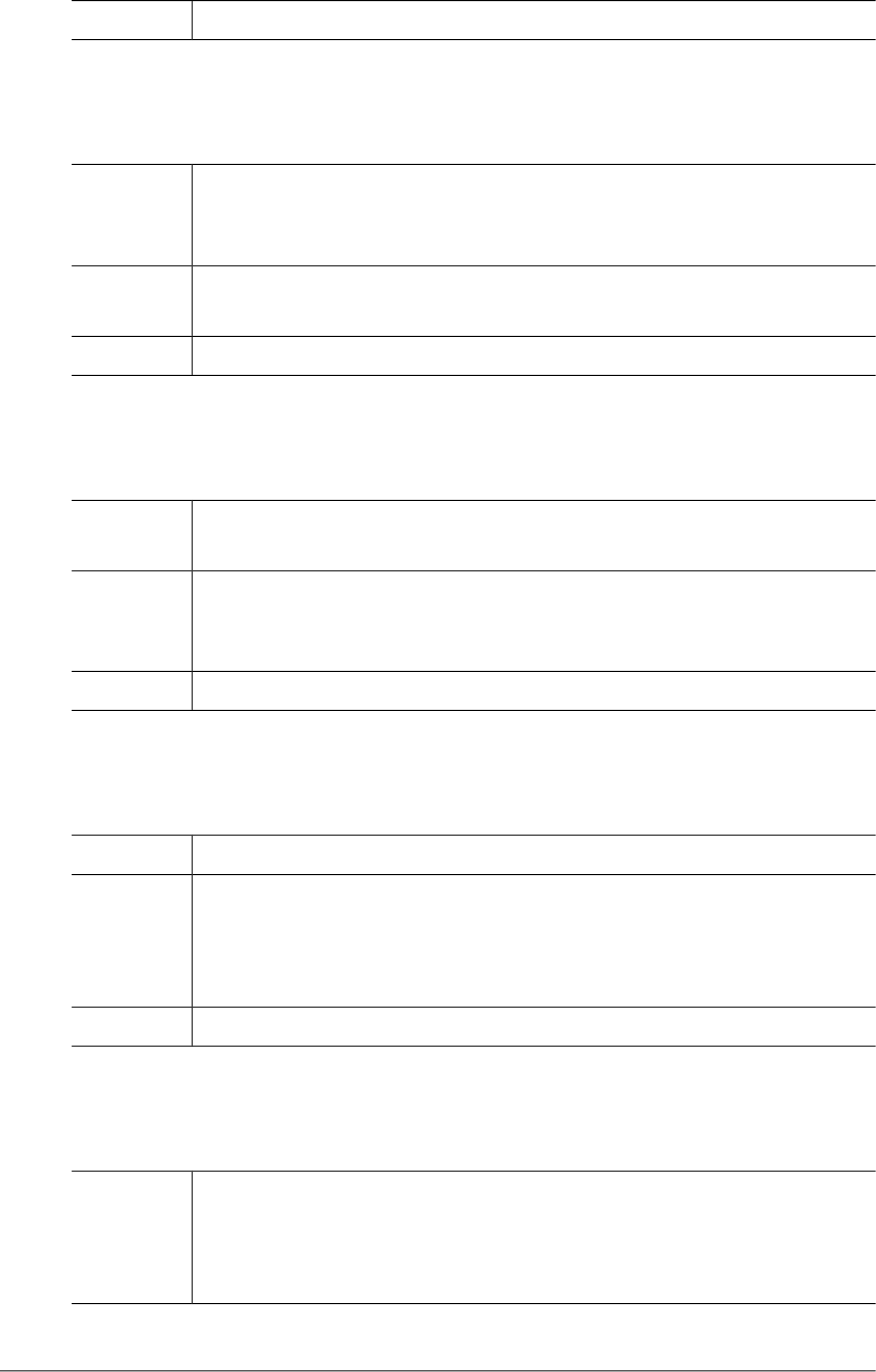
Refer to the "Tibero TSAM Guide."Reference
TSAM_ERR_VOLUME_NOT_FOUND (-1306)
This error occurs when the table space, corresponding to a volume serial that
was passed as a parameter when calling the CREATE API to create a dataset,
is not created on the TSAM server.
Description
Create the table space corresponding to the volume, register it with the voladd
tool, and then run the application software.
Action
Refer to the "Tibero TSAM Guide."Reference
TSAM_ERR_ENTRY_DEFINED_ALREADY (-1317)
This error occurs when trying to redefine a TSAM dataset that is already defined
in a configuration without first deleting it.
Description
This can usually be resolved by scheduling batch jobs in an appropriate order.
Alternatively, delete the dataset first before redefining it. Check if the jobs are
running in the correct order.
Action
Refer to the "Tibero TSAM Guide."Reference
TSAM_ERR_DEADLOCK (-1325)
This error occurs when detecting a deadlock on the TSAM server.Description
Change the application logic such that when a deadlock is detected on the TSAM
server so that when a request for a lock fails while already possessing a lock,
Action
unlock all locks and try again. Generally, end the application that received the
DEADLOCK error and restart it.
Refer to the "Tibero TSAM Guide."Reference
TSAM_ERR_INVALID_TOKEN (-1401)
This error occurs when the token value given as a parameter to the REWRITE
and UNLOCK API is not returned after being created with the READ FOR
Description
UPDATE API. Alternatively, the returned token value resulting from calling the
READ FOR UPDATE API has been changed due to an application error.
20 OpenFrame Error Message Reference Guide
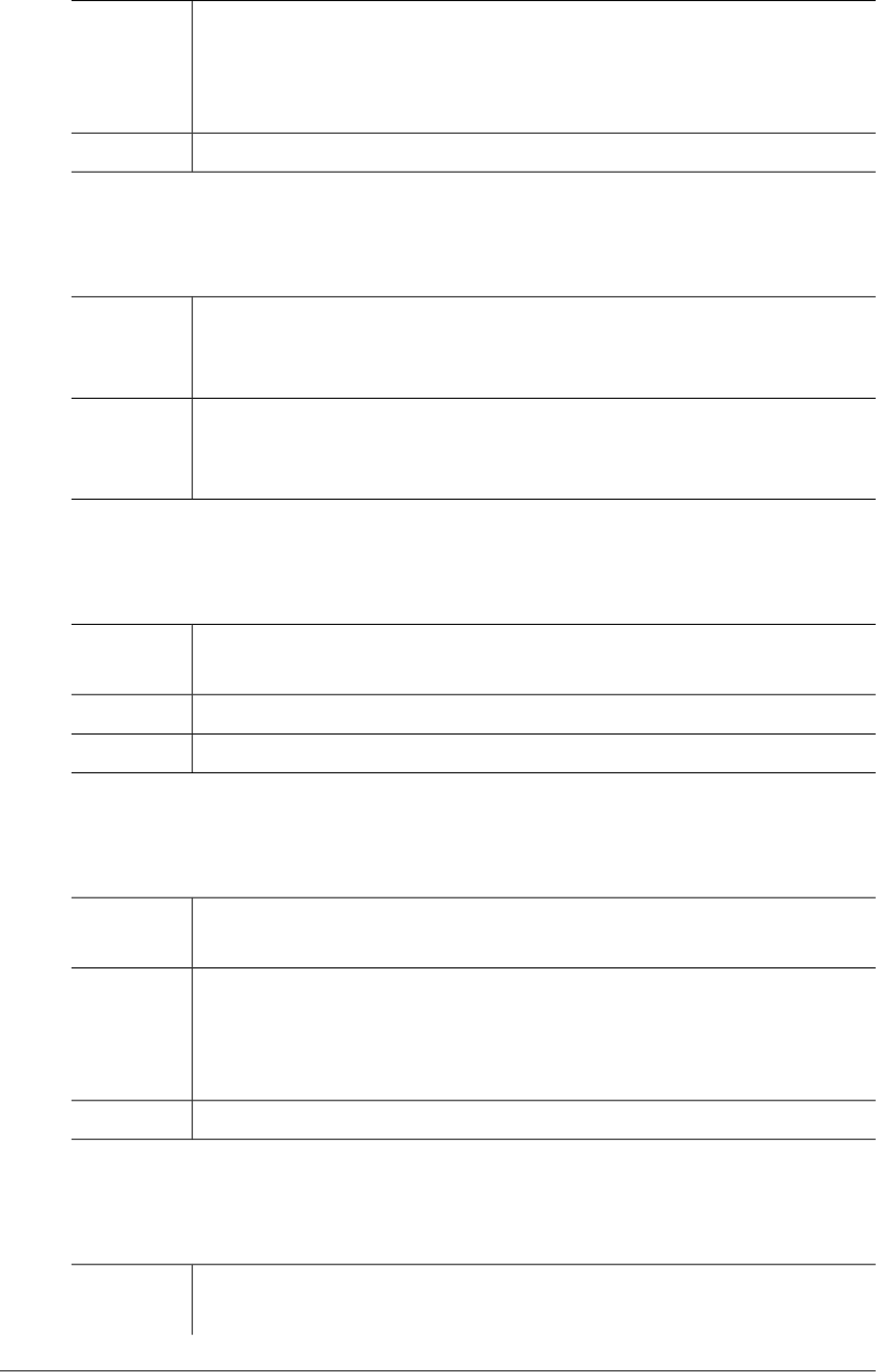
Check if the returned token value resulting from calling the READ FOR UPDATE
API was changed due to an application error. Check if the READ FOR UPDATE
Action
APIs are repeatedly called in a row without using the UNLOCK API and then
correct it.
Refer to the "Tibero TSAM Guide."Reference
TSAM_ERR_MAX_LOCK_TOKENS (-1402)
This error occurs when the maximum number of lock tokens (1024) is exceeded
by performing too many READ FOR UPDATE APIs sequentially without using
the UNLOCK API.
Description
Revise the code responsible for calling the READ FOR UPDATE API multiple
times without first using the UNLOCK API, to avoid exceeding the maximum
possible number of lock tokens.
Action
TSAM_ERR_TX_NOT_STARTED (-1403)
This error occurs when using the TSAM record I/O API (READ, WRITE,
REWRITE, DELETE, etc) without having first called the TX START API.
Description
Check if the application is built according to the general TSAM API usage rules.Action
Refer to the "Tibero TSAM Guide."Reference
TSAM_ERR_KEYLENGTH (-1405)
This error occurs when the TSAM API function's keylen value is different from
the key length given when defining a dataset.
Description
Check if the key length value is wrong in the application and correct it. Note that
when setting the GENERIC option, the key length can be given a smaller value
Action
than the one set when defining the dataset.When setting the RBA or RRA option,
the key length is always 4 bytes.
Refer to the "Tibero TSAM Guide."Reference
TSAM_ERR_GENERIC_KEYLENGTH (-1406)
This error occurs when a keylen and the GENERIC option conflict (such as by
being the same size or a negative value), because when the TSAM API function's
Description
Chapter 2. Discrete Modules 21
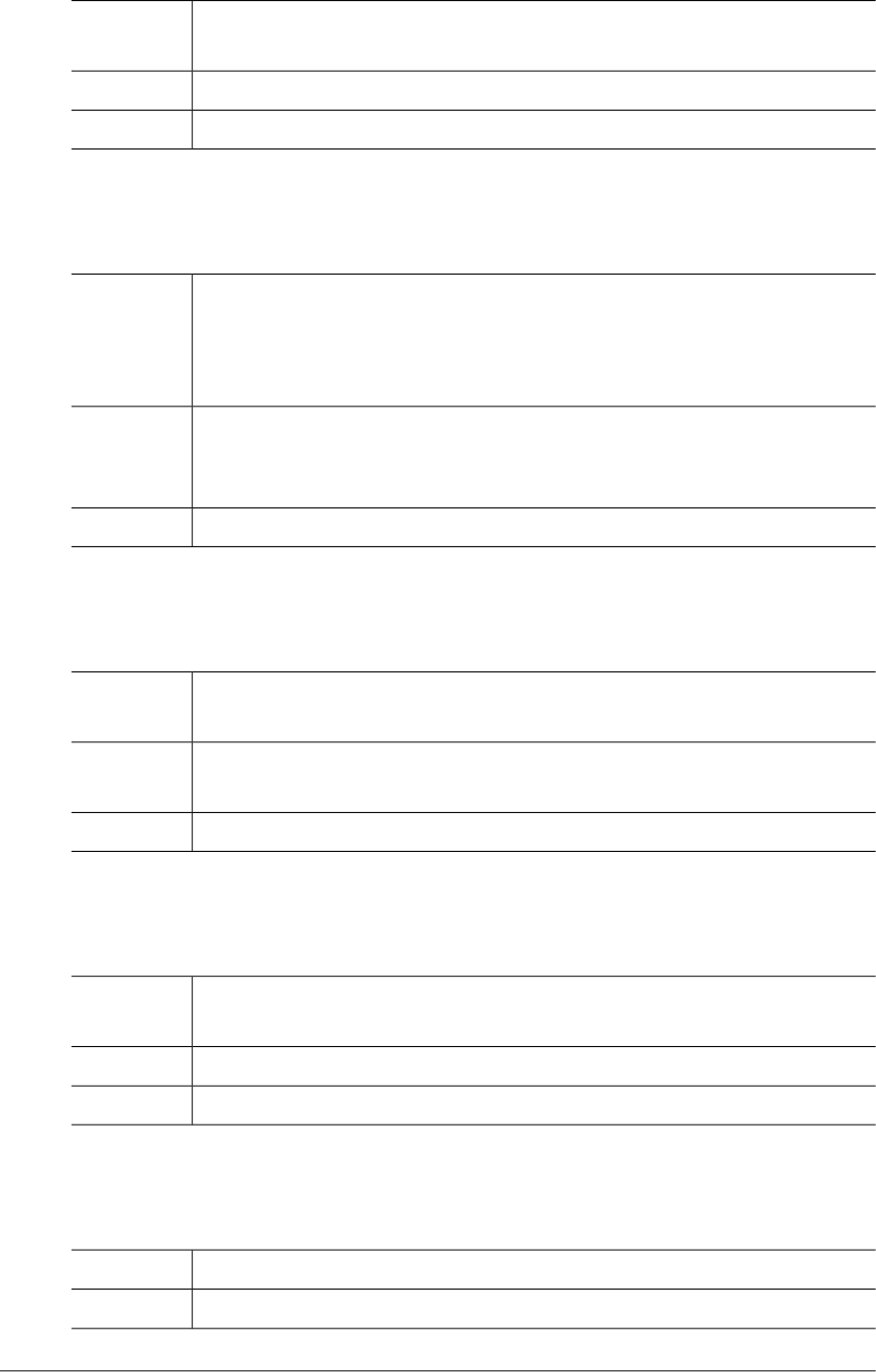
keylen has the GENERIC option, the given keylen must be assigned a smaller
value than the keylen assigned when the dataset was defined.
Remove the GENERIC option from the application or change the keylen value.Action
Refer to the "Tibero TSAM Guide."Reference
TSAM_ERR_INVALID_REQUEST_ID (-1501)
This error occurs when reqid is assigned an out-of-range value when calling the
START BR, END BR, RESET BR, READ NEXT, and READ PREV APIs for the
Description
BROWSE operation or when calling the END BR, RESET BR, READ NEXT, and
READ PREV APIs with a reqid that has not been given to START BR.
Revise the application to assign an appropriate reqid value.The reqid value
assigned when calling the END BR, RESET BR, READ NEXT, and READ PREV
APIs should be the same as the reqid value assigned when calling START BR.
Action
Refer to the "Tibero TSAM Guide."Reference
TSAM_ERR_MAX_REQUEST_IDS (-1502)
This error occurs when using more than maximum number of BROWSERs in a
single dataset OPEN call.
Description
Check if application repeatedly performs START BR more times than the limit
(16) without performing END BR, and then correct it.
Action
Refer to the "Tibero TSAM Guide."Reference
TSAM_ERR_DUPLICATE_REQUEST_ID (-1503)
This error occurs when a previously created reqid of BROWSE by START BR
is passed on to START BR without first using END BR.
Description
Revise the application to contain both START BR and END BR for a single reqid.Action
Refer to the "Tibero TSAM Guide."Reference
TSAM_ERR_ALLOC_RDB_OBJECT (-1901)
This error occurs when allocating an RDB object fails.Description
Refer to the displayed Oracle error message.Action
22 OpenFrame Error Message Reference Guide
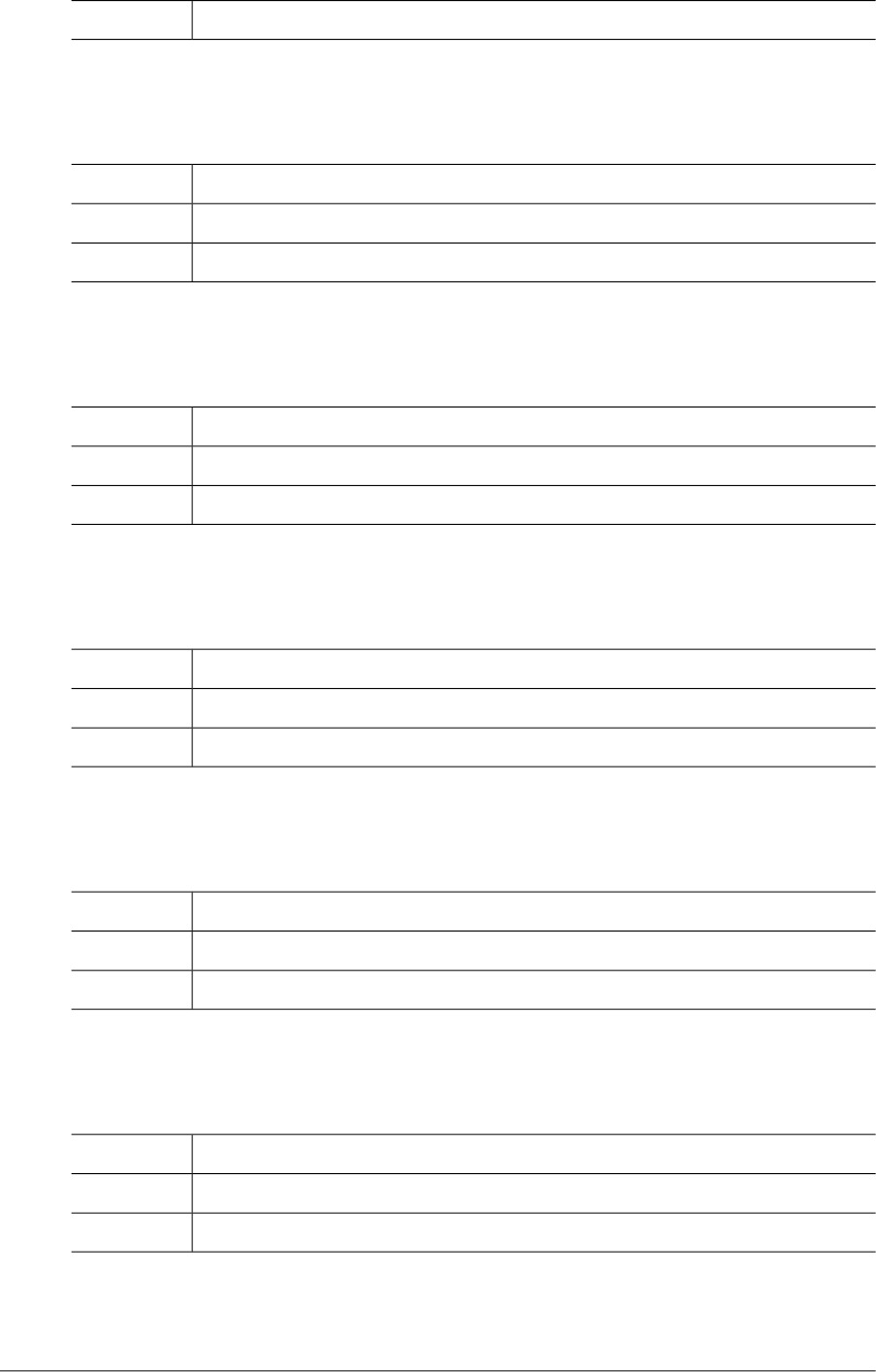
Refer to "Oracle Database Error Messages."Reference
TSAM_ERR_FREE_RDB_OBJECT (-1902)
This error occurs when freeing an allocated RDB object fails.Description
Refer to the displayed Oracle error message.Action
Refer to "Oracle Database Error Messages."Reference
TSAM_ERR_DEFINE_VARIABLE (-1903)
This error occurs when defining an RDB host variable fails.Description
Refer to the displayed Oracle error message.Action
Refer to "Oracle Database Error Messages."Reference
TSAM_ERR_BIND_VARIABLE (-1904)
This error occurs when binding an RDB host variable fails.Description
Refer to the displayed Oracle error message.Action
Refer to "Oracle Database Error Messages."Reference
TSAM_ERR_PREPARE_STATEMENT (-1905)
This error occurs when preparing to execute an SQL statement fails.Description
Refer to the displayed Oracle error message.Action
Refer to "Oracle Database Error Messages."Reference
TSAM_ERR_EXECUTE_STATEMENT (-1906)
This error occurs when executing an SQL statement fails.Description
Refer to the displayed Oracle error message.Action
Refer to "Oracle Database Error Messages."Reference
Chapter 2. Discrete Modules 23
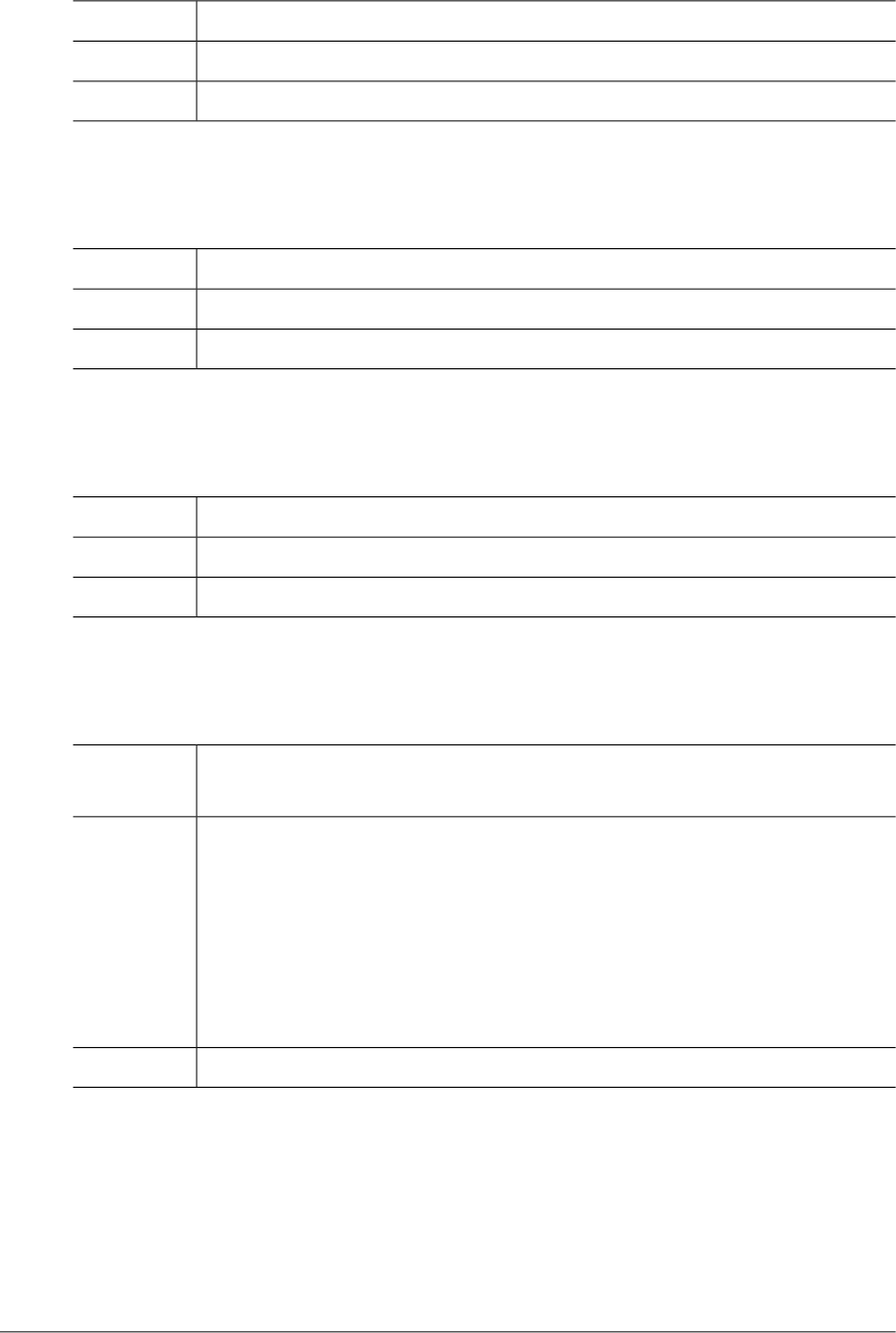
TSAM_ERR_FETCH_STATEMENT (-1907)
This error occurs when performing a RDB Row Fetch fails.Description
Refer to the displayed Oracle error message.Action
Refer to "Oracle Database Error Messages."Reference
TSAM_ERR_RETRIEVE_ROWID (-1908)
This error occurs when retrieving an RDB ROWID fails.Description
Refer to the displayed Oracle error message.Action
Refer to "Oracle Database Error Messages."Reference
TSAM_ERR_RETRIEVE_ROW_COUNT (-1909)
This error occurs when retrieving the row counts in an RDB table fails.Description
Refer to the displayed Oracle error message.Action
Refer to "Oracle Database Error Messages."Reference
TSAM_ERR_TABLE_NAME_LENGTH (-1910)
This error occurs if there is a table name that exceeds 32 bytes when a dataset
name is converted to a table name during dataset creation in TSAM server.
Description
When creating a TSAM dataset by calling the CREATE API, if a dataset name
exceeds 26 bytes, the name of the dataset should be changed into that of the
Action
table using tsam_filename(). tsam_filename() is able to convert the dataset name
into a table name whose length is 32 bytes.
Note that when creating a table using SQL without using IDCAMS or JCL, the
table name should not exceed 32 bytes.
Refer to the "Tibero TSAM Guide."Reference
2.3. DSIO (-2000)
DSIO is a module that provides a standardized interface for all datasets (non-VSAM, VSAM,
and SPOOL).This section lists the error codes that can occur in the DSIO module, descriptions
of each error, suggested corrective actions, and in some cases, references for more information.
24 OpenFrame Error Message Reference Guide
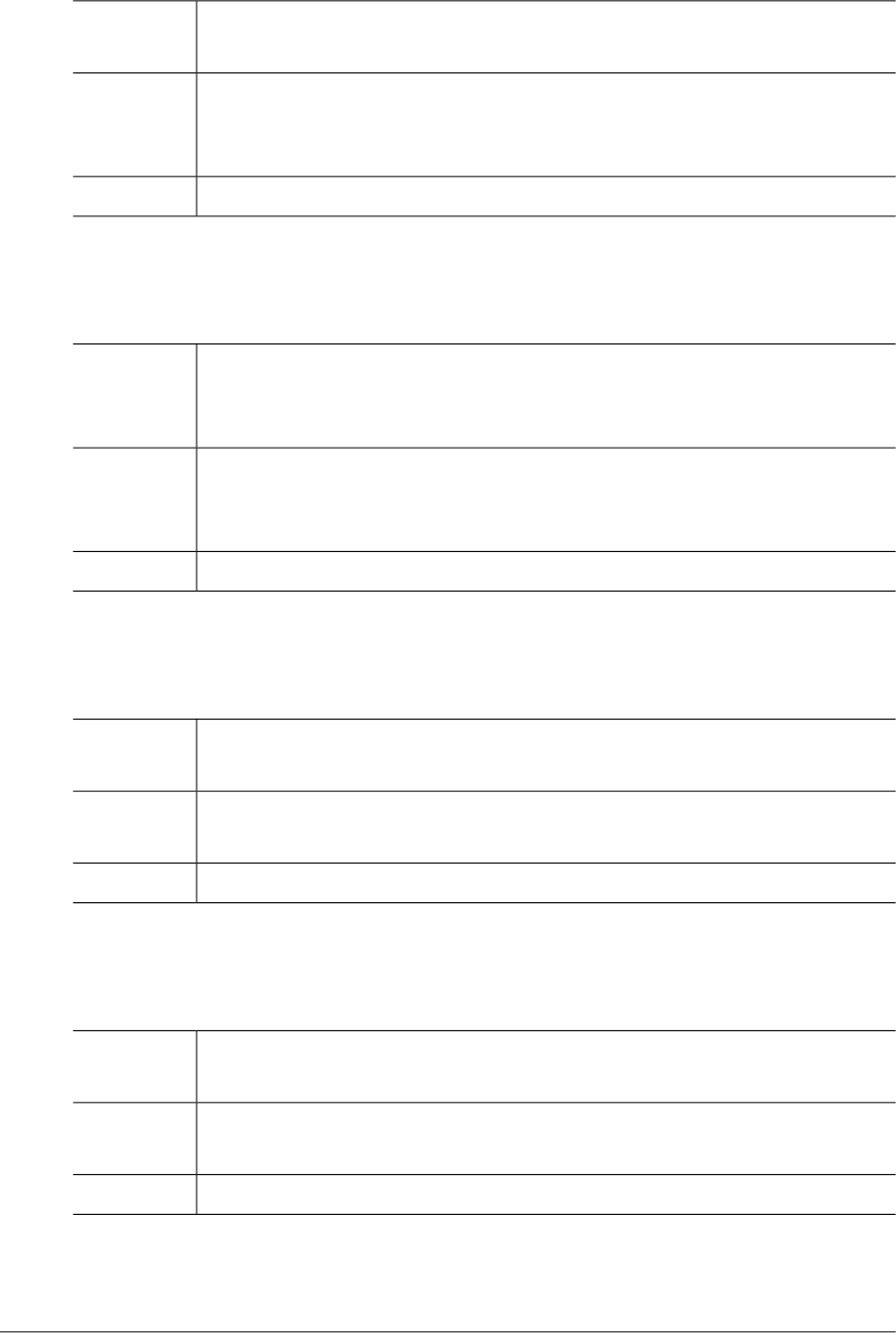
DSIO_ERR_DUPLICATE_RECORD (-2001)
This error occurs when trying to WRITE a VSAM KSDS or RRDS dataset and a
record already exists with an identical key value.
Description
Check whether there is a record which has the identical key value in the dataset.
This error occurs if the application logic is not correct, or the application
implements improper procedure.
Action
Refer to the "Chapter 3 VSAM Dataset" in the "OpenFrame Dataset Guide".Reference
DSIO_ERR_DUPLICATE_KEY (-2002)
This error occurs when a duplicated key is detected when performing the
commands READ or WRITE from a dataset (secondary index dataset) where
key duplication is allowed.
Description
The message of the duplicated key detection can be ignored. When a duplicate
key is detected, if special business logic has to be executed, fork the application
logic.
Action
Refer to the "Chapter 3 VSAM Dataset" in the "OpenFrame Dataset Guide".Reference
DSIO_ERR_NOT_FOUND (-2003)
This error occurs when the record given to perform a READ from VSAM KSDS
or RRDS datasets has not been found.
Description
This is a common error that can occur from general business applications. The
countermeasure to this case should be applied to the business logic.
Action
Refer to the "Chapter 3 VSAM Dataset" in the "OpenFrame Dataset Guide".Reference
DSIO_ERR_END_OF_FILE (-2004)
This error occurs when the end of a file (EOF) is reached while performing
sequential READ commands for a sequential or VSAM dataset.
Description
This is a common error that can occur in general business applications. The
countermeasure to this case should be applied to the business logic.
Action
Refer to the "OpenFrame Dataset Guide".Reference
Chapter 2. Discrete Modules 25
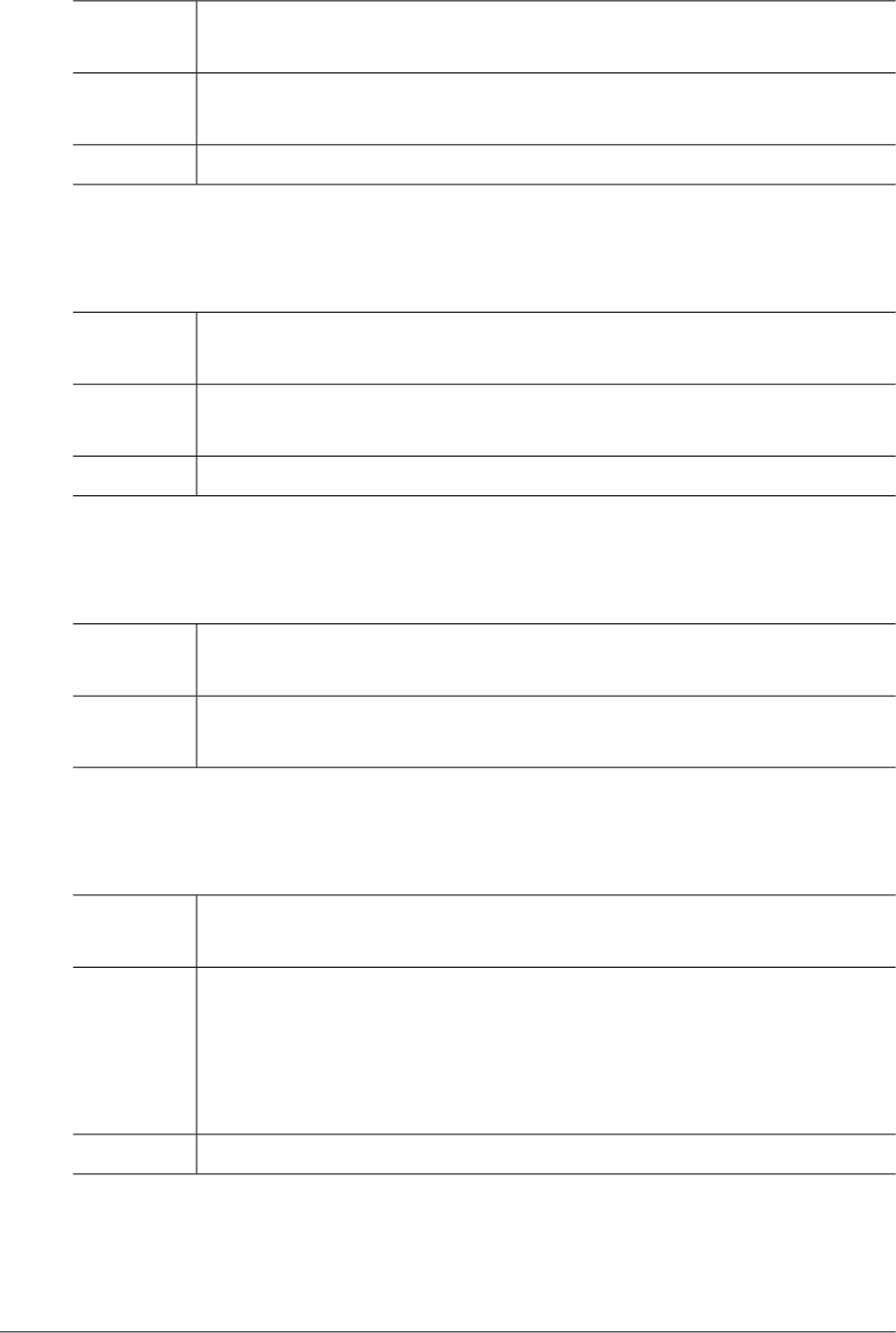
DSIO_ERR_RECORD_LOCKED (-2005)
This error occurs when trying to READ FOR UPDATE a VSAM dataset and
another application has already locked the record.
Description
Wait until the lock status is released to perform the READ FOR UPDATE again
or remove the NOSUSPEND option.
Action
Refer to the "Tibero TSAM Guide".Reference
DSIO_ERR_RECORD_BUSY (-2006)
This error occurs when trying to READ from VSAM datasets and another
application has already locked the record.
Description
Wait until the lock status is released to perform the READ again or remove the
NOSUSPEND option.
Action
Refer to the "Tibero TSAM Guide".Reference
DSIO_ERR_INVALID_REQUEST (-2008)
This error occurs when a mandatory parameter is not transmitted when using
the DSIO library API.
Description
Revise the source code to send the mandatory parameter when calling the DSIO
library API.
Action
DSIO_ERR_NOT_ALLOWED (-2009)
This error occurs when using actions not approved by the open mode, a mode
for setting the dataset as OPEN.
Description
Check the dataset type and modify the application to only use the allowed
commands.
Action
Alternative, open mode should be set correctly when using the OPEN API for a
dataset.
Refer to the "OpenFrame Dataset Guide".Reference
26 OpenFrame Error Message Reference Guide
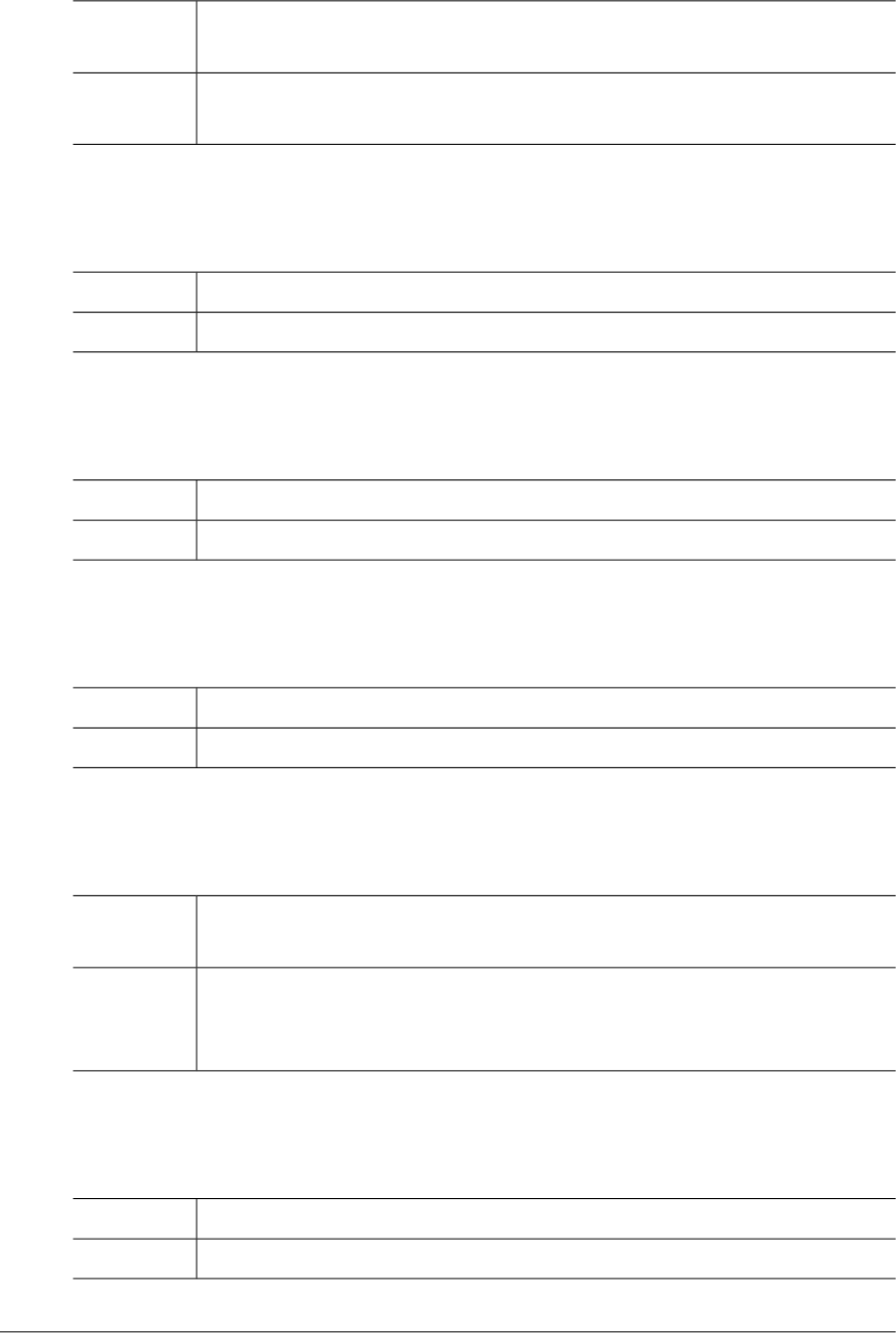
DSIO_ERR_NO_SPACE (-2010)
This error occurs when performing a WRITE on a dataset and the disk space for
the dataset is insufficient.
Description
Check the available table space for the VSAM dataset and the available disk
space for the non-VSAM dataset.
Action
DSIO_ERR_MEMORY_ALLOC (-2011)
This error occurs when system memory allocation fails.Description
Contact the system administrator.Action
DSIO_ERR_INTERNAL (-2012)
This error occurs when there is a DSIO library internal error.Description
Contact the TmaxSoft technical support team.Action
DSIO_ERR_NOT_IMPLEMENTED (-2013)
This error occurs when there is a DSIO library internal error. (Not Implemented)Description
Contact the TmaxSoft technical support team.Action
DSIO_ERR_FILE_NOT_FOUND (-2014)
This error occurs when the dataset to be processed cannot be found. In many
cases, the dataset is cataloged but no physical storage is assigned.
Description
In the case of a non-VSAM dataset, check whether the file exists in the volume
directory. In the case of a VSAM dataset, check whether the table exists in the
volume table space.
Action
DSIO_ERR_SHOULD_NOT_OCCUR (-2015)
This error occurs when there is a DSIO internal library error. (Unrealistic condition)Description
Contact the TmaxSoft technical support team.Action
Chapter 2. Discrete Modules 27

DSIO_ERR_REWRITE_SIZE (-2016)
This error occurs when rewriting a new record to a dataset, if the record length
of the new record and the existing record do not match.
Description
When rewriting, the length of the new record and the existing one must match.Action
Refer to the "OpenFrame Dataset Guide".Reference
DSIO_ERR_BUFFER_OVERFLOW (-2017)
This error occurs when the length of the dataset record to be read is bigger than
the buffer size.
Description
Provide a record buffer that is larger than the dataset record.Action
DSIO_ERR_INVALID_CONN_ID (-2101)
This error occurs when an incorrect connection ID is specified while using the
DSIO library directly.
Description
Revise the source code to send appropriate connection ID when calling the DSIO
library API.
Action
DSIO_ERR_MAX_CONNECTIONS (-2102)
This error occurs when the number of connection requests exceed the maximum
number of simultaneous connections to use a VSAM or non-VSAM dataset when
using the DSIO library API directly.
Description
Revise the source code to share connections when using a VSAM or non-VSAM
dataset.
Action
DSIO_ERR_DISCONNECTED (-2103)
This error occurs when the connection to the VSAM server has been lost while
performing I/O functions such as READ or WRITE on the dataset.
Description
Check the status of the VSAM dataset server and analyze the log to determine
the reason for the disconnection.
Action
28 OpenFrame Error Message Reference Guide
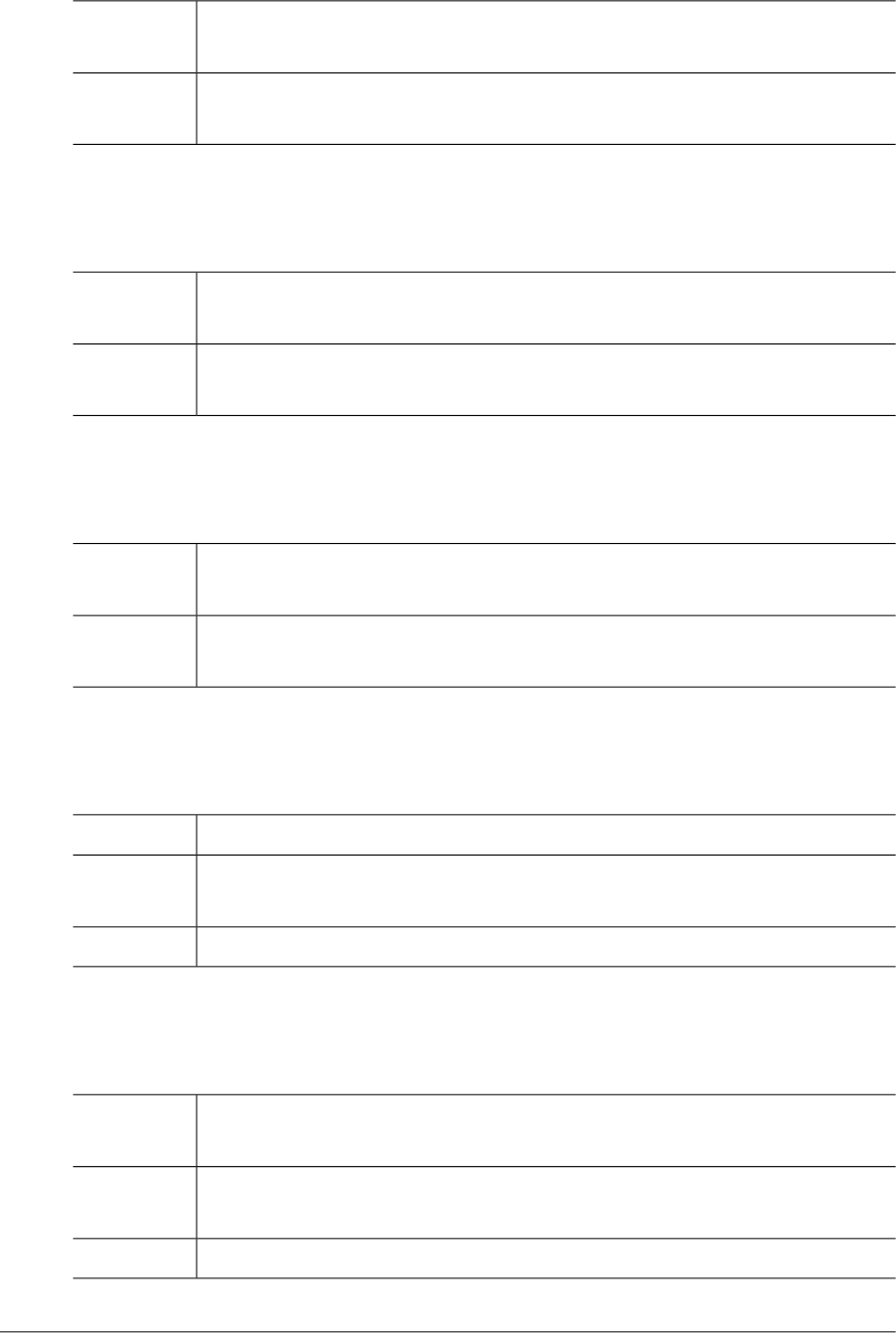
DSIO_ERR_INVALID_TX_ID (-2201)
This error occurs when specifying an invalid transaction ID while using the DSIO
library API directly.
Description
Revise the source code to send an appropriate transaction ID when calling the
DSIO library API.
Action
DSIO_ERR_MAX_TRANSACTIONS (-2202)
This error occurs when the number of transactions exceeds the maximum allowed
for dataset I/O, when using the DSIO library API.
Description
Revise the source code to close an existing transaction before starting a new
transaction.
Action
DSIO_ERR_INVALID_FD (-2301)
This error occurs when specifying an invalid file descriptor while using the DSIO
library API directly.
Description
Revise the source code to send an appropriate file descriptor to call the DSIO
library API.
Action
DSIO_ERR_MAX_OPEN_FILES (-2302)
This error occurs when more datasets are opened than is allowed.Description
Close any datasets that are no longer in use by applications before opening
another dataset.
Action
Up to 1,024 datasets can be opened concurrently.Reference
DSIO_ERR_TSAM_CONFIGURATION (-2401)
This Error occurs due to an incorrect con figuration to access the VSAM dataset
server.
Description
Check whether the required configuration is set in the [TSAM_CLIENT] section
of the ds.conf configuration file.
Action
Refer to the "Appendix. A Configuration File" in the "OpenFrame Dataset Guide".Reference
Chapter 2. Discrete Modules 29
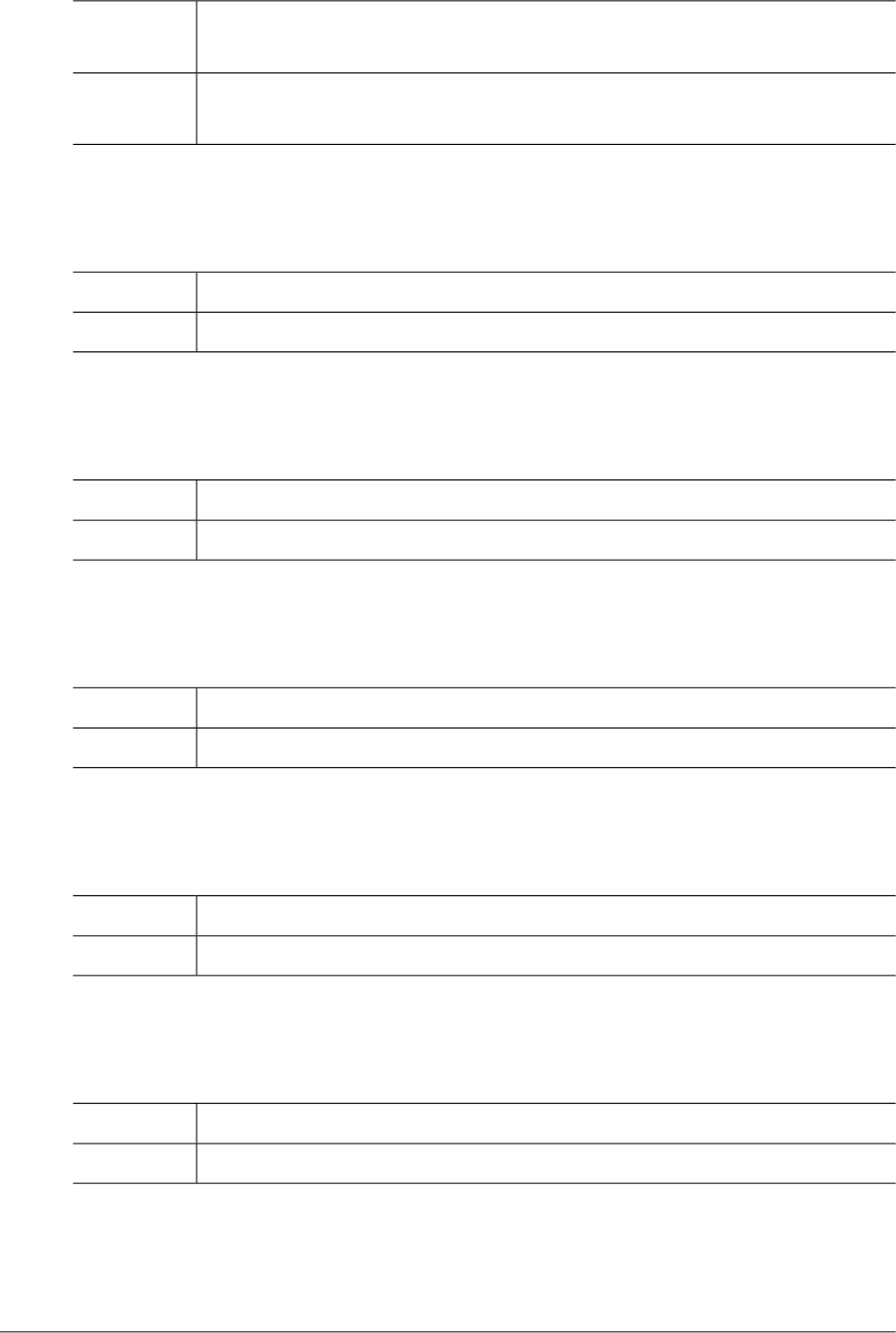
DSIO_ERR_NOT_INITIALIZED (-2403)
This error occurs when the DSIO BATCH library API is used directly without
calling the initialization function.
Description
Modify the source code to call the initialization function first before calling the
DSIO library API.
Action
DSIO_ERR_CLOSED_WITH_LOCK (-2404)
This error occurs when a dataset to OPEN is already locked.Description
Revise the application program.Action
DSIO_ERR_LOAD_FILE_OPEN (-2405)
This error occurs when creating a copy file to edit a dataset.Description
Check whether file and directory access authority is granted.Action
DSIO_ERR_LOAD_FILE_WRITE (-2406)
This error occurs while creating a copy file to edit a dataset.Description
Check whether there is enough space within the directory.Action
DSIO_ERR_SAVE_FILE_OPEN (-2407)
This error occurs when trying to OPEN the copy file for a modified dataset.Description
Check whether directory and file access authority is granted.Action
DSIO_ERR_SAVE_FILE_READ (-2408)
This error occurs while trying to READ the copy file of a modified dataset.Description
Check whether the record is saved in the file.Action
30 OpenFrame Error Message Reference Guide
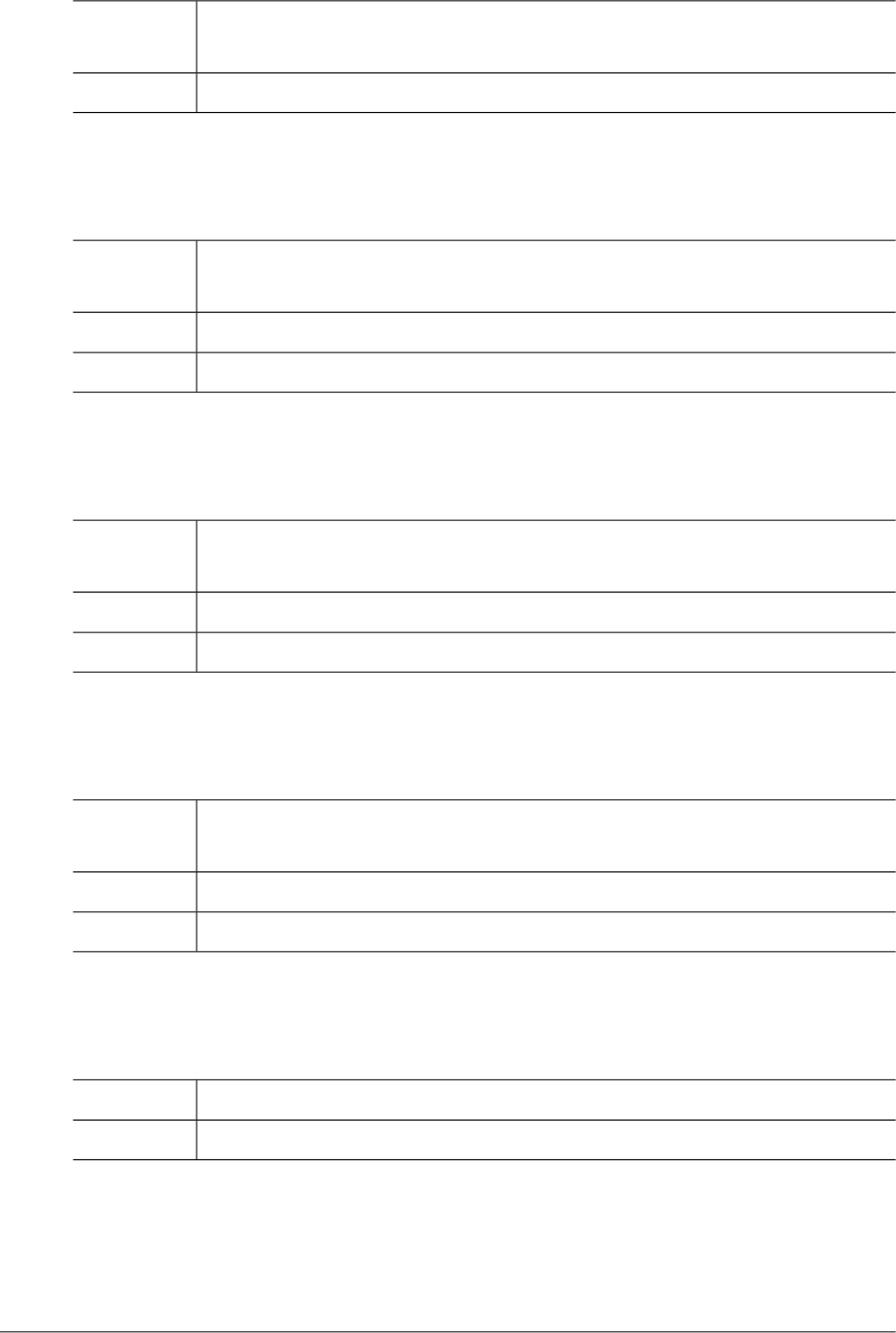
DSIO_ERR_WRONG_INIT_FLAGS (-2410)
This error occurs when the flag setting to call the DSIO library initialization function
is incorrect.
Description
Check the input flag settings.Action
DSIO_ERR_WRONG_DCB_CONCATS (-2501)
This error occurs when there is a problem with the concatenated DCB provided
from allocator.
Description
Do not concatenate different types of datasets.Action
Refer to the "OpenFrame Dataset Guide".Reference
DSIO_ERR_INVALID_DS_ACCESS (-2502)
This error occurs when executing a command that is not supported by a
non-VSAM dataset.
Description
Execute only the proper commands for the dataset type.Action
Refer to the "OpenFrame Dataset Guide".Reference
DSIO_ERR_INVALID_OPERATION (-2503)
This error occurs when trying to call the DSIO API and it is not suited for the type
of the dataset.
Description
Use only the proper DSIO API according to the dataset type.Action
Refer to the "OpenFrame Dataset Guide".Reference
DSIO_ERR_OPT_NOT_SUPPORTED(-2504)
This error occurs when an option is used that is not supported by dataset I/O.Description
Check whether the option is supported.Action
Chapter 2. Discrete Modules 31
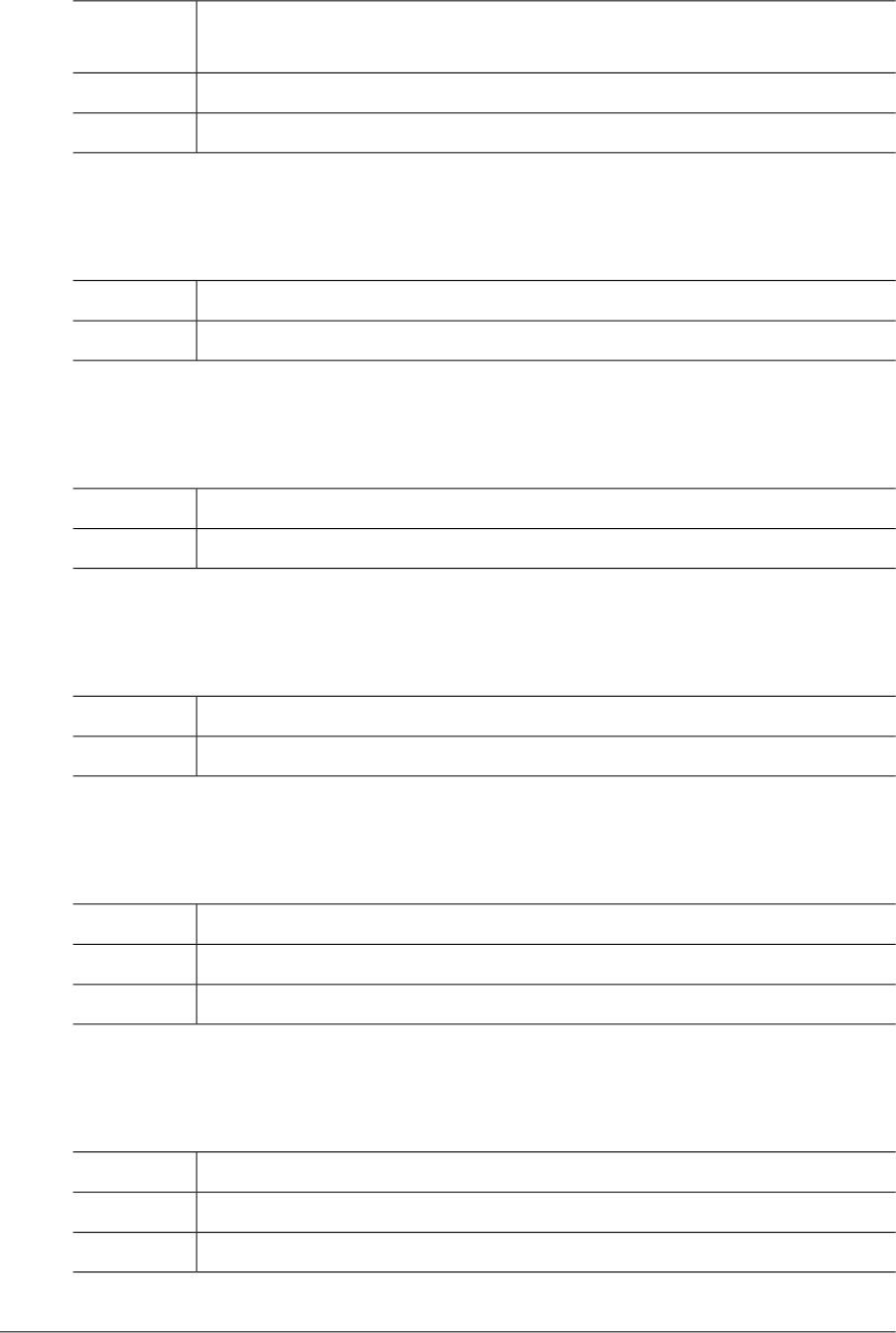
DSIO_ERR_TAPE_SIZE_CONFIG (-2505)
This error occurs when the calculation method for TAPE_SIZE is not specified
in the configuration file.
Description
Check the TAPE_SIZE setting in the ds.conf configuration file.Action
Refer to the "OpenFrame Dataset Guide".Reference
DSIO_ERR_INVALID_DCB_TYPE(-2506)
This error occurs when an invalid DCB TYPE is configured.Description
Contact the TmaxSoft technical support team.Action
DSIO_ERR_INVALID_CONN_TYPE(-2507)
This error occurs when an invalid CONNECTION TYPE is specified.Description
Contact the TmaxSoft technical support team.Action
DSIO_ERR_INVALID_RID_TYPE(-2508)
This error occurs when an invalid RID TYPE is configured.Description
Contact the TmaxSoft technical support team.Action
DSIO_ERR_SYSTEM_LSTAT(-2901)
This error occurs when the lstat() system function fails.Description
Contact the system administrator.Action
Refer to the system error message when an error occurs.Reference
DSIO_ERR_SYSTEM_POPEN(-2902)
This error occurs when the popen() system function call fails.Description
Contact the system administrator.Action
Refer to the system error message when an error occurs.Reference
32 OpenFrame Error Message Reference Guide
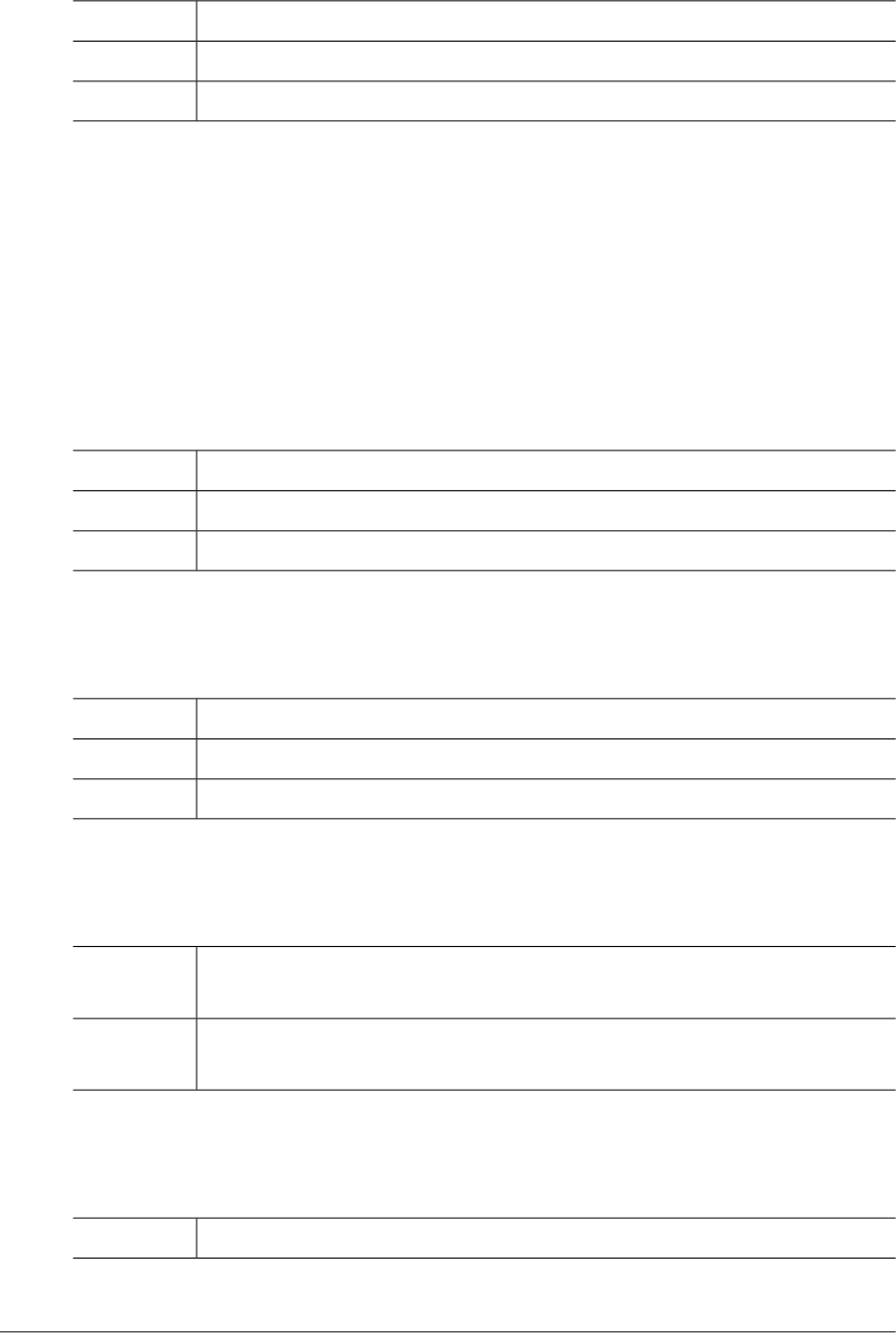
DSIO_ERR_SYSTEM_FREAD(-2903)
This error occurs when the fread() system function call fails.Description
Contact the system administrator.Action
Refer to the system error message when an error occurs.Reference
2.4. ICF (-3000)
The ICF module provides integrated catalog functions.This section lists the error codes for
errors that can occur in the ICF module, descriptions of each error, suggested corrective actions,
and in some cases, references to more information.
ICF_ERR_DUPLICATE_RECORD (-3001)
This error occurs when an identical catalog entry is already registered.Description
Check whether the entry to be registered is already cataloged.Action
Refer to the "Chapter 4 Integrated Catalog" in the "OpenFrame Dataset Guide".Reference
ICF_ERR_NOT_FOUND (-3002)
This error occurs when a catalog entry to be searched for is not registered.Description
Check whether the entry to be searched is cataloged.Action
Refer to the "Chapter 4 Integrated Catalog" in the "OpenFrame Dataset Guide".Reference
ICF_ERR_END_OF_FILE (-3003)
This error occurs when the end of a file is reached while BROWSING a catalog
using the ICF library API.
Description
Add logic to be used when the application using the ICF library API reaches the
end of the catalog.
Action
ICF_ERR_MEMORY_ALLOC (-3004)
This error occurs when system memory allocation fails.Description
Chapter 2. Discrete Modules 33
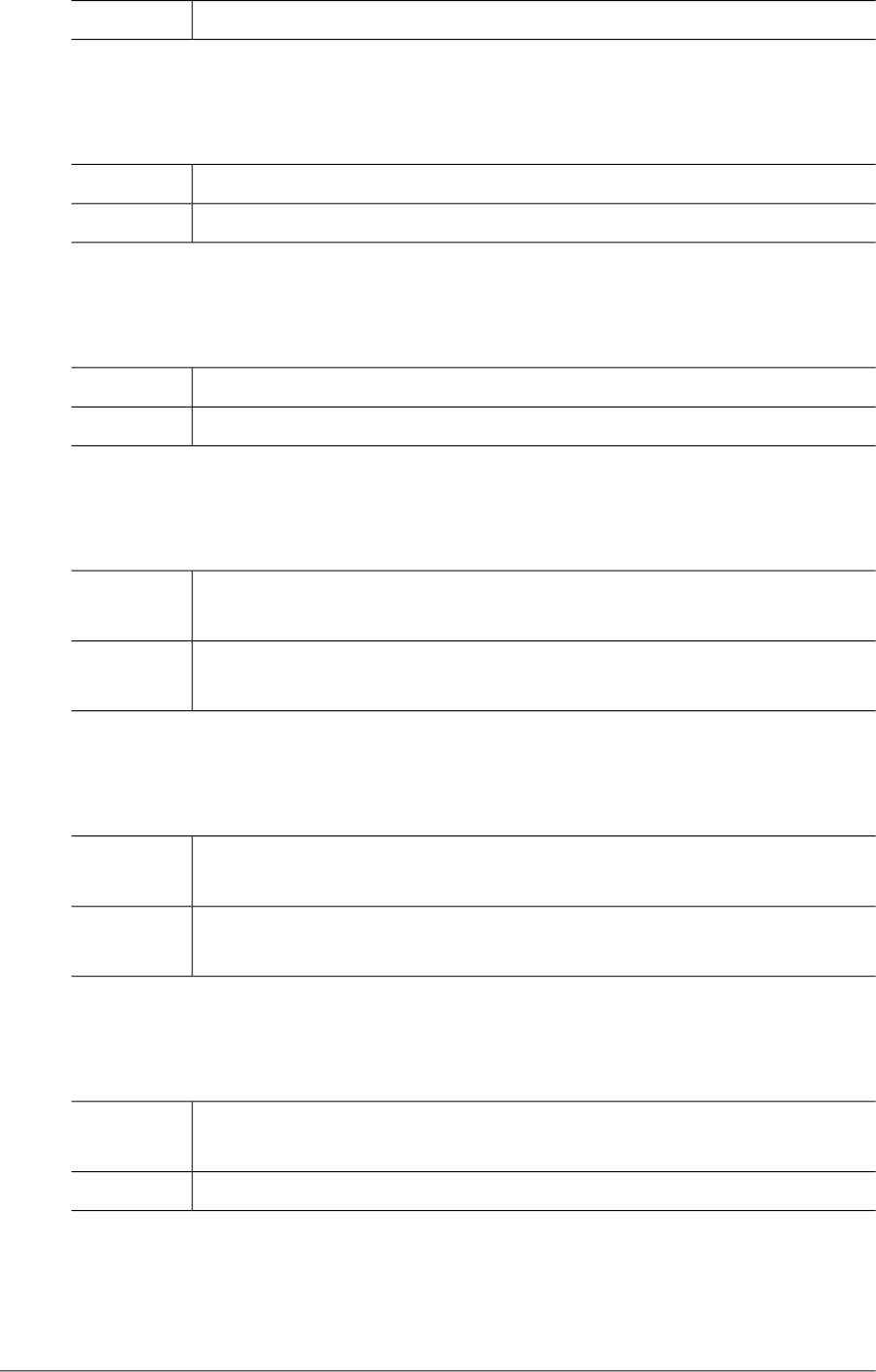
Contact the system administrator.Action
ICF_ERR_INTERNAL (-3005)
This error occurs when there is an ICF library internal error.Description
Contact the TmaxSoft technical support team.Action
ICF_ERR_NOT_IMPLEMENTED (-3006)
This error occurs when there is an ICF library internal error. (Not Implemented)Description
Contact the TmaxSoft technical support team.Action
ICF_ERR_INVALID_CATALOG_NAME (-3011)
This error occurs when a given catalog name is invalid when using the ICF library
API directly.
Description
When calling the ICF library API function, check whether the catalog name is
correct.
Action
ICF_ERR_INALID_ENTRY_NAME (-3012)
This error occurs when a given entry name is invalid when using the ICF library
API directly.
Description
When calling the ICF library API function, check whether the entry name is
correct.
Action
ICF_ERR_INVALID_ENTRY_TYPE (-3013)
This error occurs when a given entry type is invalid when using the ICF library
API directly.
Description
When calling the ICF library API function, check whether the entry type is correct.Action
34 OpenFrame Error Message Reference Guide
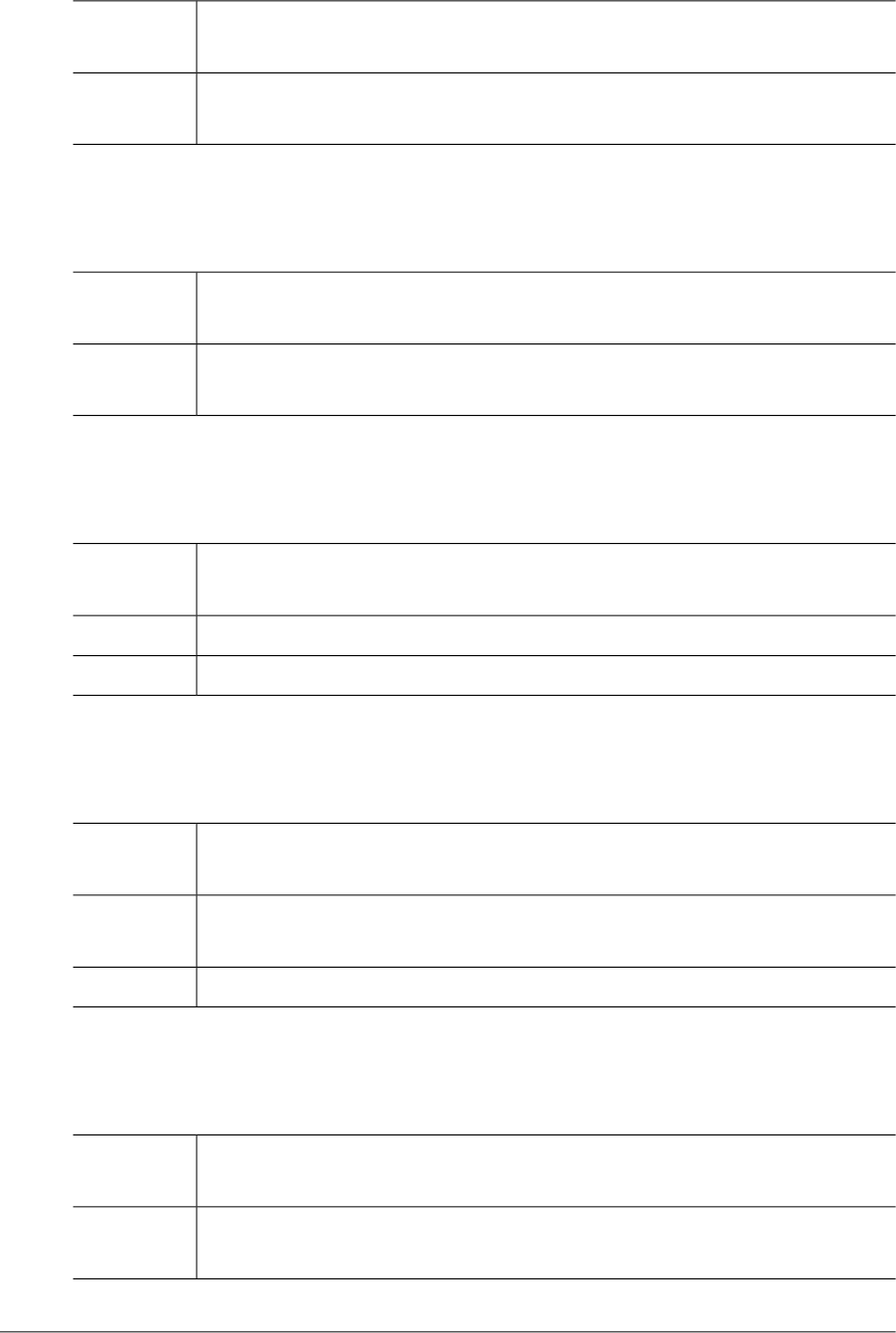
ICF_ERR_INVALID_ATTR_TYPE (-3014)
This error occurs when a given attribute type is invalid when using the ICF library
API directly.
Description
When calling the ICF library API function, check whether the given attribute type
is correct.
Action
ICF_ERR_INVALID_HANDLE (-3015)
This error occurs when a given handle is invalid when using the ICF library API
directly.
Description
When calling the ICF library API function, check whether the given handle is
correct.
Action
ICF_ERR_INVALID_FILTER_KEY (-3016)
This error occurs when a dataset filter key is incorrectly assigned during a catalog
search.
Description
Check whether the wild card provided for the catalog search is used correctly.Action
Refer to the "Chapter 4 Integrated Catalog" in the "OpenFrame Dataset Guide".Reference
ICF_ERR_ICF_CONFIGURATION (-3021)
This error occurs when there is a problem in the default configuration file for
integrated catalog.
Description
Check the configurations for the [ICF_CATALOG] section in the ds.conf
configuration file and then correct any errors.
Action
Refer to the "Appendix A. Configuration File" in the "OpenFrame Dataset Guide".Reference
ICF_ERR_TSAM_CONFIGURATION (-3022)
This error occurs due to an incorrect configuration for the VSAM dataset access
used as integrated catalog storage.
Description
Check the configurations for the [ICF_STORAGE] section in the ds.conf
configuration file and then correct any errors.
Action
Chapter 2. Discrete Modules 35
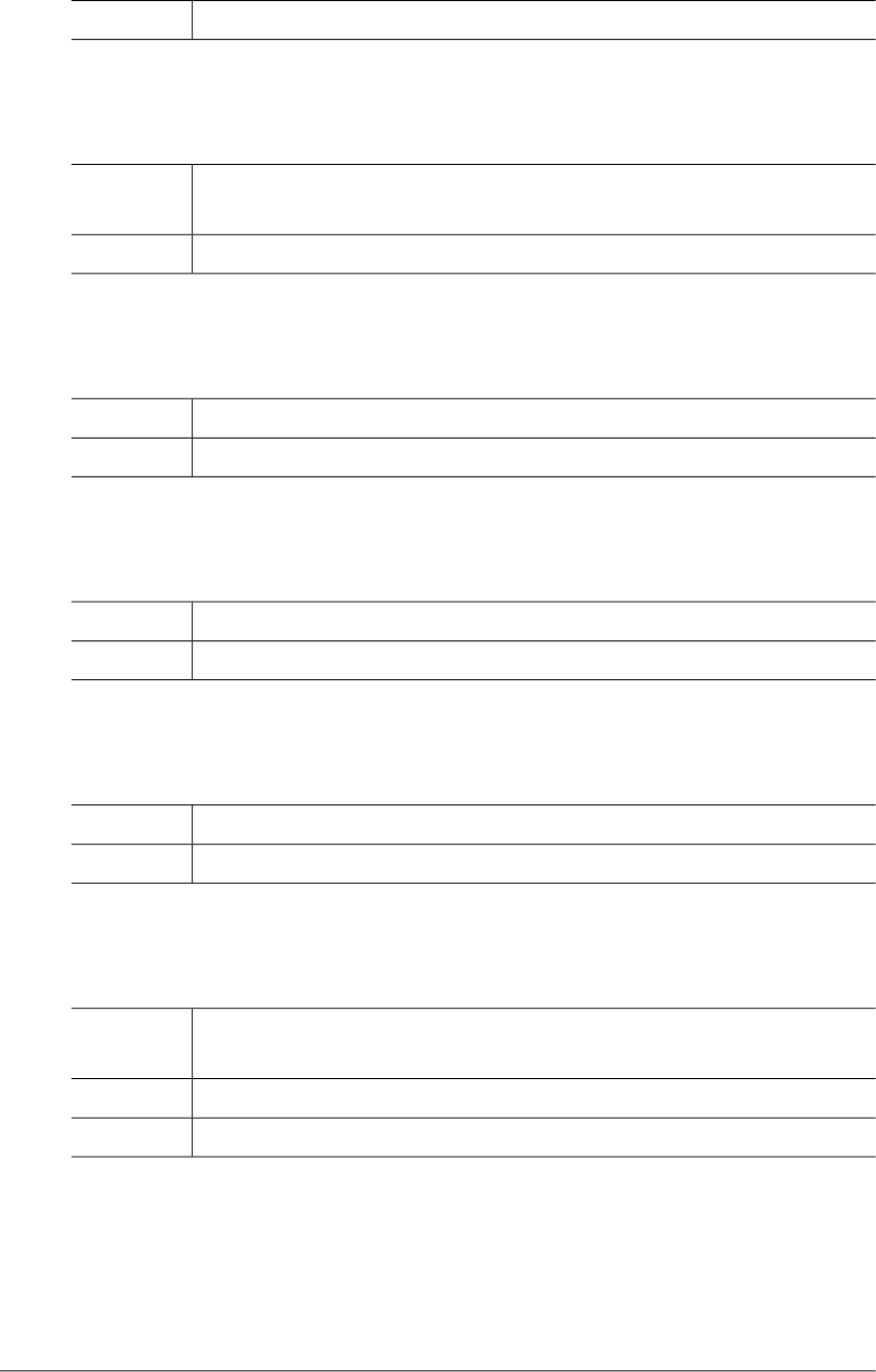
Refer to the "Appendix A. Configuration File" in the "OpenFrame Dataset Guide".Reference
ICF_ERR_NOT_INITIALIZED (-3024)
This error occurs when the ICF library API is used directly without calling
initialization functions.
Description
The initialization function should be called before using the ICF library API.Action
ICF_ERR_BCS_NOT_OPENED (-3025)
This ICF library internal system error occurs when BCS is not open.Description
Contact the TmaxSoft technical support team.Action
ICF_ERR_VVDS_NOT_OPENED (-3026)
This ICF library internal system error occurs when VVDS is not open.Description
Contact the TmaxSoft technical support team.Action
ICF_ERR_SCAN_NOT_STARTED (-3027)
This ICF library internal system error occurs when SCAN does not start.Description
Contact the TmaxSoft technical support team.Action
ICF_ERR_MAX_ASSOCIATONS (-3028)
This error occurs when using the ICF library API directly and when the number
of entries for a catalog exceeds the maximum number of entries.
Description
Modify the application to not exceed the number of entries for a single catalog.Action
The maximum number of entries for a single catalog is 477.Reference
36 OpenFrame Error Message Reference Guide
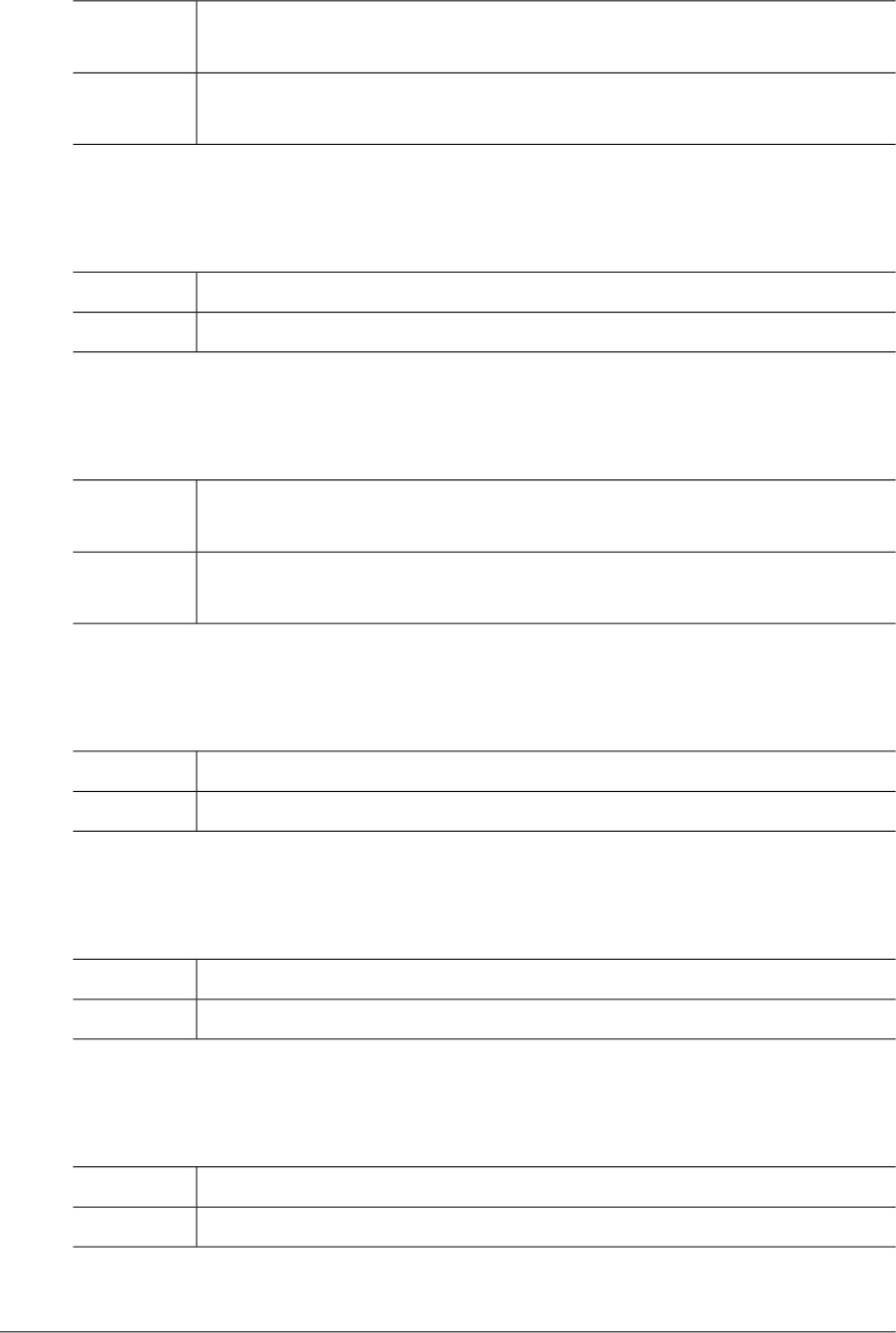
ICF_ERR_BUFFER_OVERFLOW (-3029)
This error occurs when the number of buffers given to a search catalog is smaller
than the number of entries that have actually been searched.
Description
When searching a catalog, the buffer size for the result should be calculated
correctly.
Action
ICF_ERR_CATALOG_NOT_DEFINED (-3031)
This error occurs when a BCS dataset with the given catalog name is not found.Description
Check whether the specified user catalog is defined in the master catalog.Action
ICF_ERR_VOLUME_NOT_DEFINED (-3032)
This error occurs when a VVDS dataset corresponding to the volume specified
is not found.
Description
Check whether the specified volume of WDS dataset is defined in the master
catalog.
Action
ICF_ERR_BCS_OPEN_ALREADY (-3033)
An ICF library internal system error which occurs when BCS is already open.Description
Contact the TmaxSoft technical support team.Action
ICF_ERR_VVDS_OPEN_ALREADY (-3034)
An ICF library internal system error which occurs when VVDS is already open.Description
Contact the TmaxSoft technical support team.Action
ICF_ERR_SCAN_STARTED_ALREADY (-3035)
An ICF library internal system error which occurs when SCAN is already started.Description
Contact the TmaxSoft technical support team.Action
Chapter 2. Discrete Modules 37
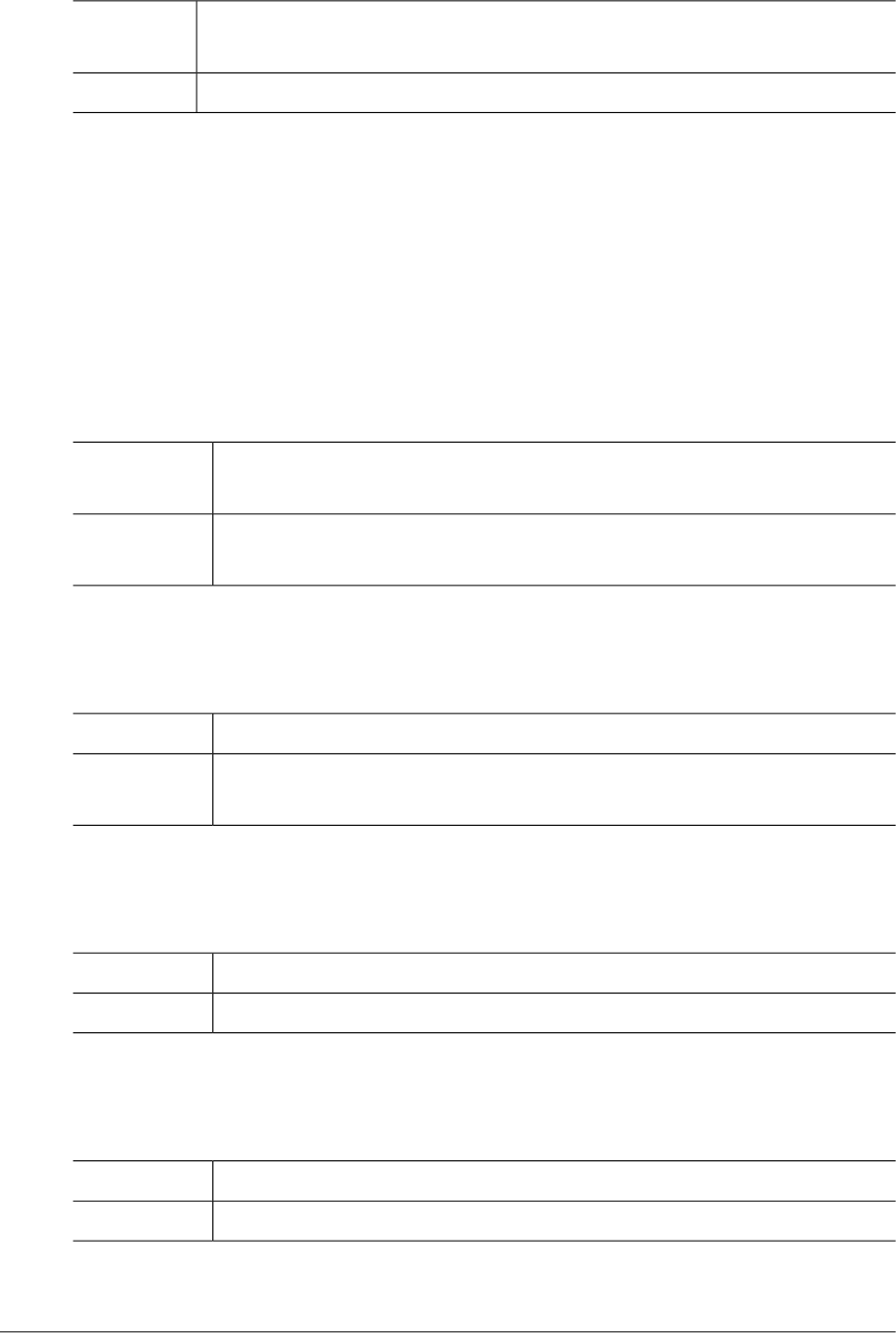
ICF_ERR_NO_ALIAS_CATALOG (-3036)
This error occurs when the Alias Catalog corresponding to the dataset is not
found.
Description
Contact the TmaxSoft technical support team.Action
2.5. AMS (-4000)
The AMS module is responsible for creating, deleting, and cataloging a dataset. This section
lists the error codes that can occur in the AMS module, descriptions of each error code, suggested
corrective actions, and in some cases, references for more information.
AMS_ERR_DUPLICATE_RECORD (-4001)
This error occurs when trying to add a record and a record already exists with
an identical key value.
Description
Check whether there is a record with an identical name and if so, change the
name of the record to be registered.
Action
AMS_ERR_NOT_FOUND (-4002)
This error occurs when the record to be searched is not found in the catalog.Description
Check whether the item has been cataloged and then correct the name of the
record to be searched.
Action
AMS_ERR_MEMORY_ALLOC (-4003)
This error occurs when failing to allocate memory.Description
Contact the system administrator.Action
AMS_ERR_INTERNAL (-4004)
This error occurs when there is an internal AMS library error.Description
Contact the TmaxSoft technical support team.Action
38 OpenFrame Error Message Reference Guide
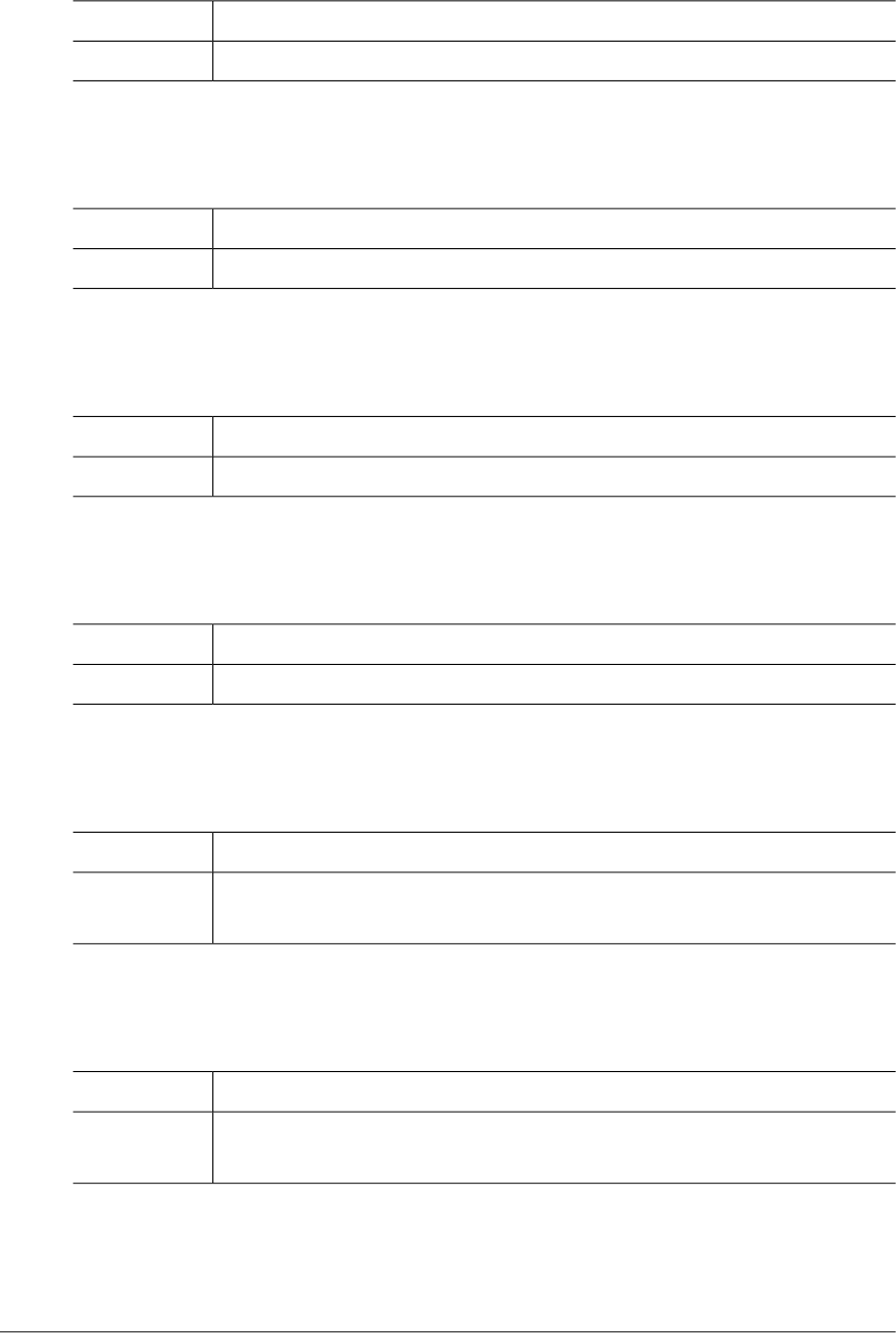
AMS_ERR_NOT_IMPLEMENTED (-4005)
This error occurs when there is an internal AMS library error. (Not implemented)Description
Contact the TmaxSoft technical support team.Action
AMS_ERR_INVALID_CATALOG_NAME (-4011)
This error occurs when a given catalog name is incorrect.Description
When implementing the application, check whether the catalog name is correct.Action
AMS_ERR_INVALID_ENTRY_NAME (-4012)
This error occurs when a given entry name is invalid.Description
When implementing the application, check whether the entry name is correct.Action
AMS_ERR_INVALID_ENTRY_TYPE (-4013)
This error occurs when a given entry type is invalid.Description
When implementing the application, check whether the entry type is correct.Action
AMS_ERR_INVALID_DATASET_NAME (-4014)
This error occurs when a given name of the dataset is invalid.Description
When implementing the application, check whether the name of the dataset is
correct.
Action
AMS_ERR_INVALID_VOLUME_SERIAL (-4016)
This error occurs when the specified volume serial number is invalid.Description
When implementing the application, check whether the volume serial number
is correct.
Action
Chapter 2. Discrete Modules 39
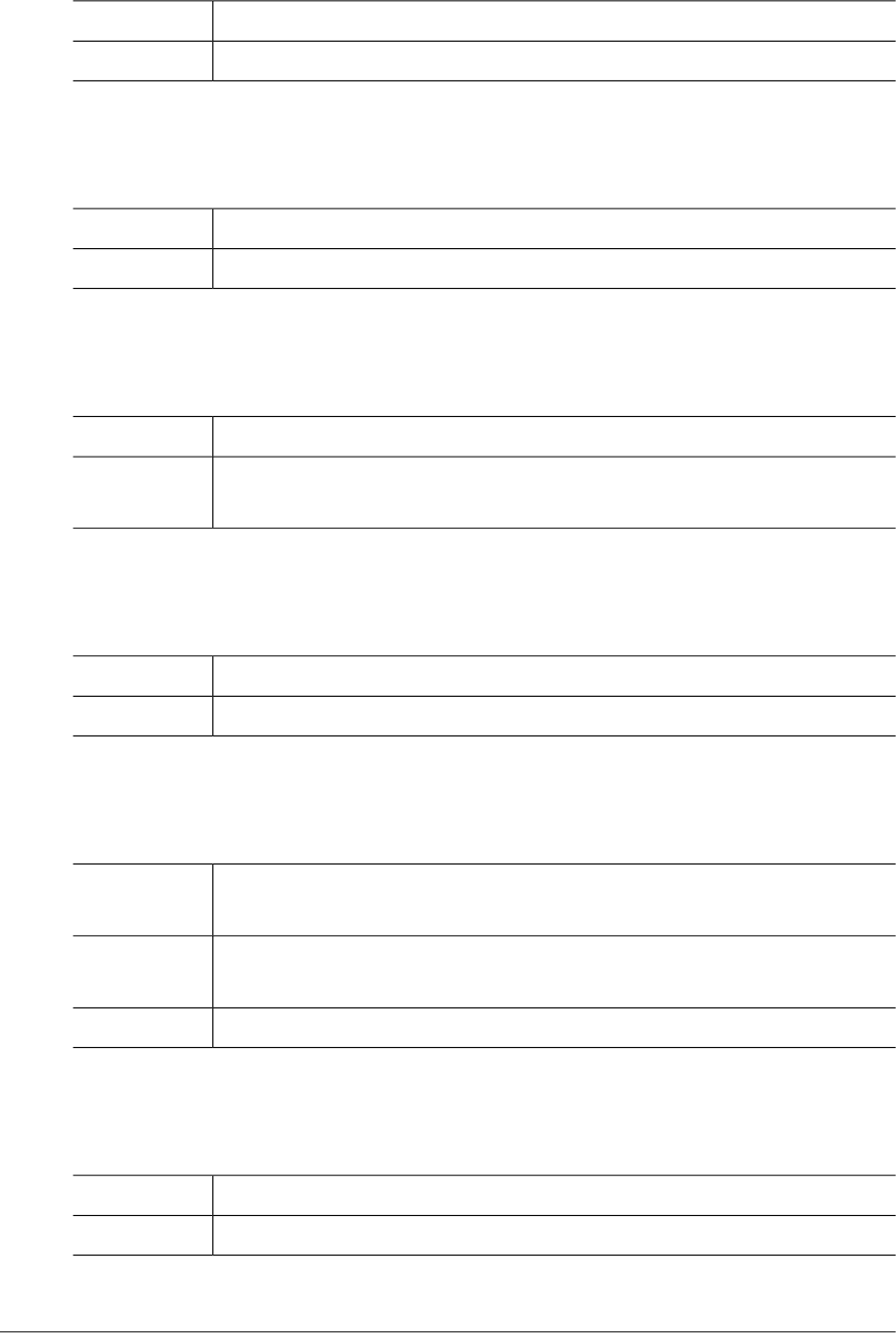
AMS_ERR_INVALID_MEMBER_NAME (-4017)
This error occurs when a given member name is invalid.Description
When implementing the application, check whether the member name is correct.Action
AMS_ERR_INVALID_BASE_CLUSTER (-4018)
This error occurs when a given dataset type for a base cluster is invalid.Description
Check whether the dataset can be specified as a base cluster.Action
AMS_ERR_INVALID_DCB_TYPE (-4019)
This error occurs when a given dataset type is invalid.Description
When implementing the application, check whether the dataset type is
appropriate for the job.
Action
AMS_ERR_INVALID_REQUEST (-4020)
This error occurs when an invalid parameter is specified.Description
Check whether the parameter is appropriate for the job.Action
AMS_ERR_TSAM_CONFIGURATION (-4021)
This error occurs due to incorrect configuration for VSAM dataset access used
in an ASM library.
Description
Check whether the required configuration is set in the [TSAM_CLIENT] or
[SYS1_CLIENT] section of the ds.conf configuration file.
Action
Refer to "Appendix A. Configuration File" of “OpenFrame Dataset Guide”.Reference
AMS_ERR_NOT_INITIALIZED (-4023)
This error occurs when the AMS library API is used without being initialized.Description
The initialize function should be called before using the AMS library API.Action
40 OpenFrame Error Message Reference Guide
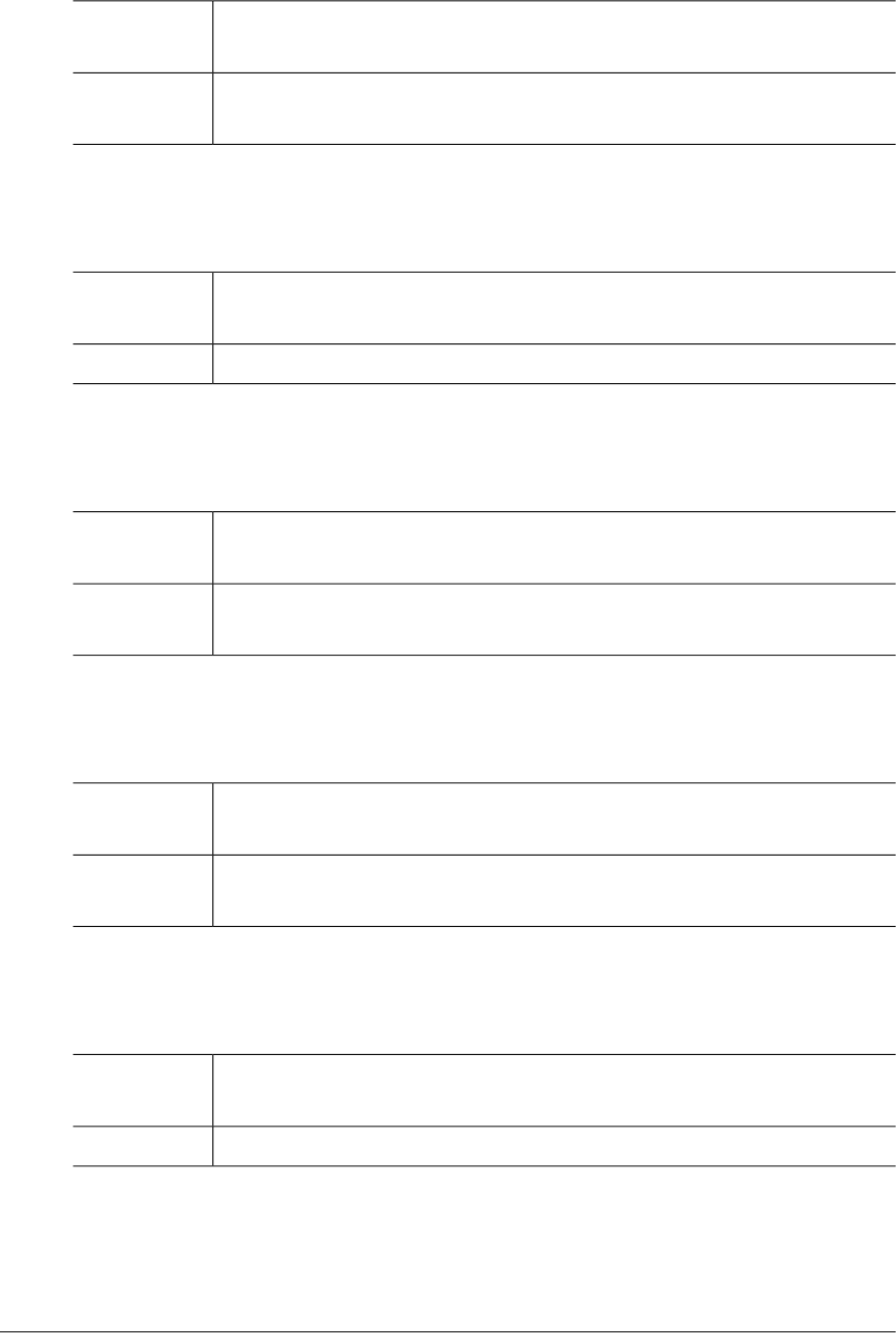
AMS_ERR_TOO_MANY_ENTRIES (-4024)
This error occurs when multiple entries with the same name are found in the
catalog while searching for information about a specific catalog entry.
Description
When implementing the application, correctly specify the name of the entry to
be searched.
Action
AMS_ERR_GDG_NOT_REGSTERED (-4025)
This error occurs when the GDG entry cannot be found when registering or
searching in the GDS dataset.
Description
Register the GDG entry related to the GDS dataset.Action
AMS_ERR_NO_PREVIOUS_GDS (-4026)
This error occurs when the previous generation of the GDS dataset cannot be
found when registering or searching in the GDS dataset.
Description
Specify a generation number of the GDS dataset to be searched for, or register
the previous generation of GDS dataset.
Action
AMS_ERR_BASE_ENTRY_NOT_FOUND (-4027)
This error occurs when the base catalog entry needed to register the AIX,
PATH, or ALIAS catalog entry cannot be found.
Description
Check whether the name of the base entry is correctly specified or define the
base catalog entry first.
Action
AMS_ERR_PDS_NOT_REGISTERED (-4028)
This error occurs when the PDS cannot be found when adding or deleting a
PDS member.
Description
Check whether the name of the PDS dataset is well-defined.Action
Chapter 2. Discrete Modules 41
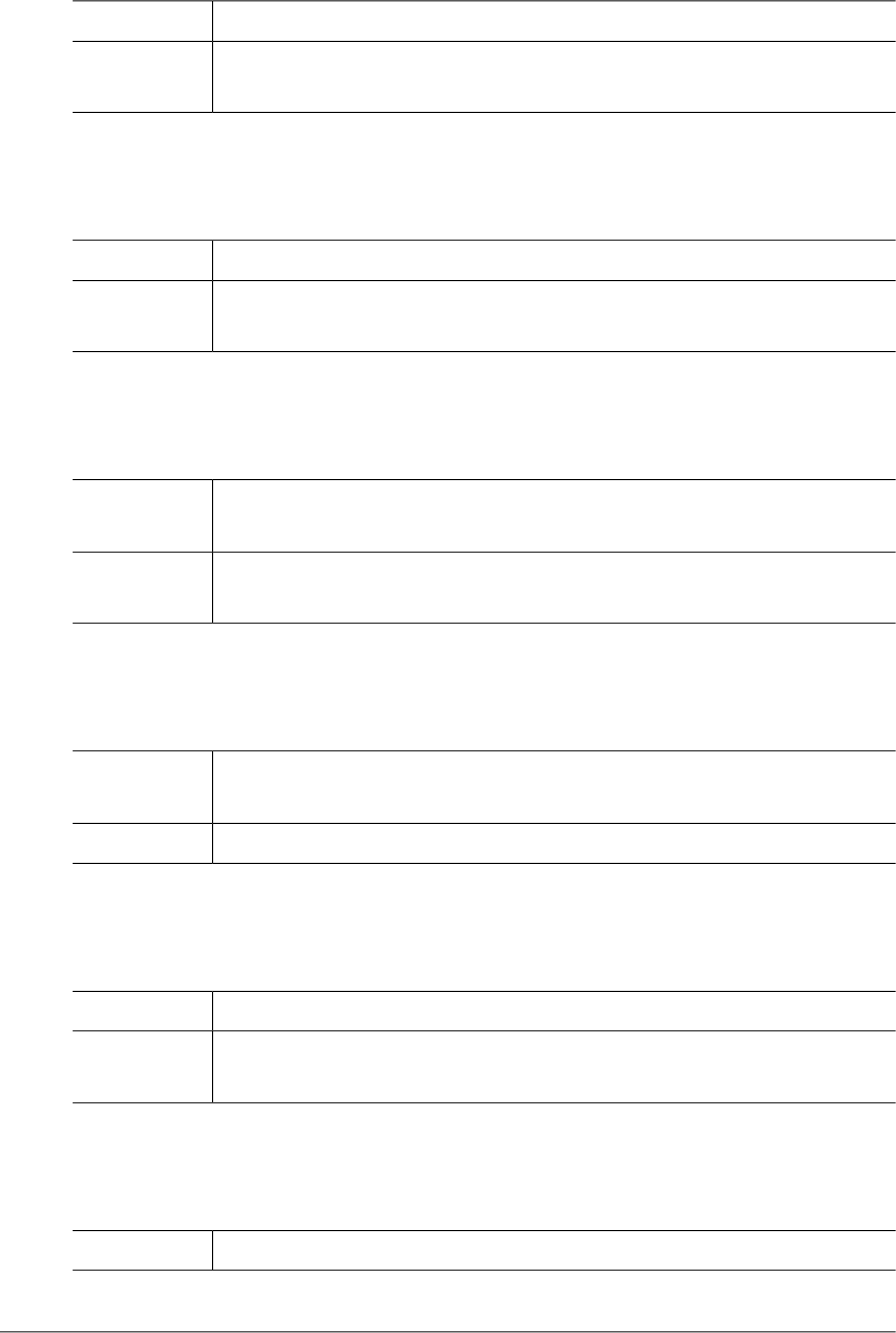
AMS_ERR_PDS_MEMBER_LIST (-4029)
This error occurs while searching the PDS member list.Description
Contact the TmaxSoft technical support team. (Refer to the displayed error
messages.)
Action
AMS_ERR_ENTRY_NOT_RENAMED (-4030)
This error occurs when failing to rename a catalog entry.Description
If a non-VSAM dataset has a catalog entry related to the entry to be renamed
and its name cannot be changed.
Action
AMS_ERR_GDS_ASSOC_FOUND (-4031)
This error occurs when trying to delete a GDG catalog entry which has a related
GDS dataset.
Description
The GDG dataset should be deleted before the GDG entry, or the FORCE
option should be used to delete the GDG entry.
Action
AMS_ERR_ENTRY_NOT_SUPPORTED (-4032)
This error occurs when an invalid entry type is specified for a job to be
performed.
Description
Specify a valid entry type for the job to perform.Action
AMS_ERR_LOG_FILE_OPEN (-4801)
This error occurs while opening a log file for writing.Description
Contact the TmaxSoft technical support team. (Refer to the displayed error
messages.)
Action
AMS_ERR_LOG_FILE_CLOSE (-4802)
This error occurs while closing a log file after writing.Description
42 OpenFrame Error Message Reference Guide
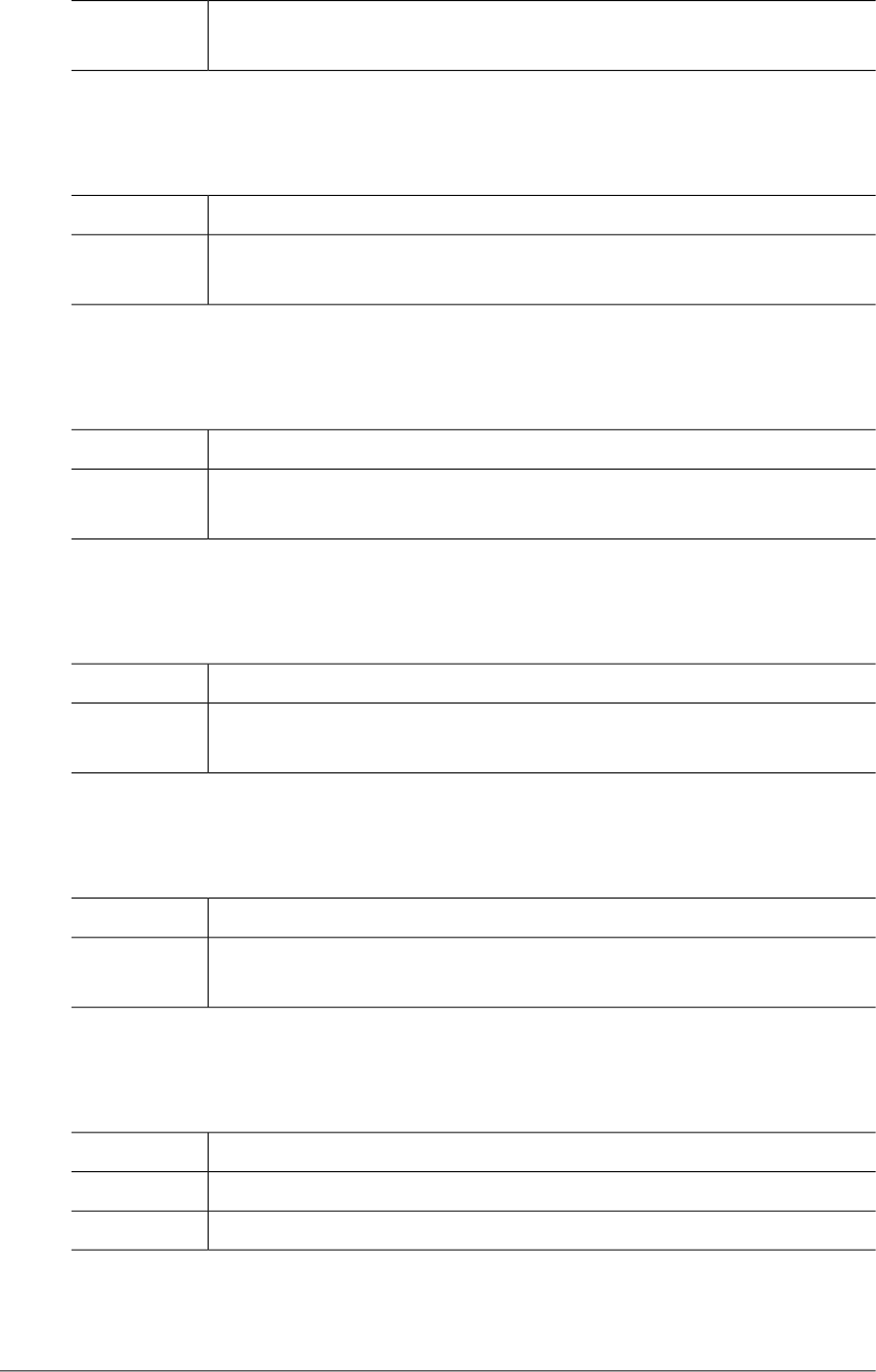
Contact the TmaxSoft technical support team. (Refer to the displayed error
messages.)
Action
AMS_ERR_LOG_FILE_WRLCK (-4803)
This error occurs while locking a log file for writing.Description
Contact the TmaxSoft technical support team. (Refer to the displayed error
messages.)
Action
AMS_ERR_LOG_FILE_UNLCK (-4804)
This error occurs while unlocking a log file after writing.Description
Contact the TmaxSoft technical support team. (Refer to the displayed error
messages.)
Action
AMS_ERR_LOG_FILE_LSEEK (-4805)
This error occurs while searching for a location to write a record in a log file.Description
Contact the TmaxSoft technical support team. (Refer to the displayed error
messages.)
Action
AMS_ERR_LOG_FILE_WRITE (-4806)
This error occurs while writing a record in a log file with the write() function.Description
Contact the TmaxSoft technical support team. (Refer to the displayed error
messages.)
Action
AMS_ERR_SYSTEM_CREAT (-4901)
This error occurs when the create() system function call fails.Description
Contact the system administrator.Action
Refer to the displayed error messages.Reference
Chapter 2. Discrete Modules 43
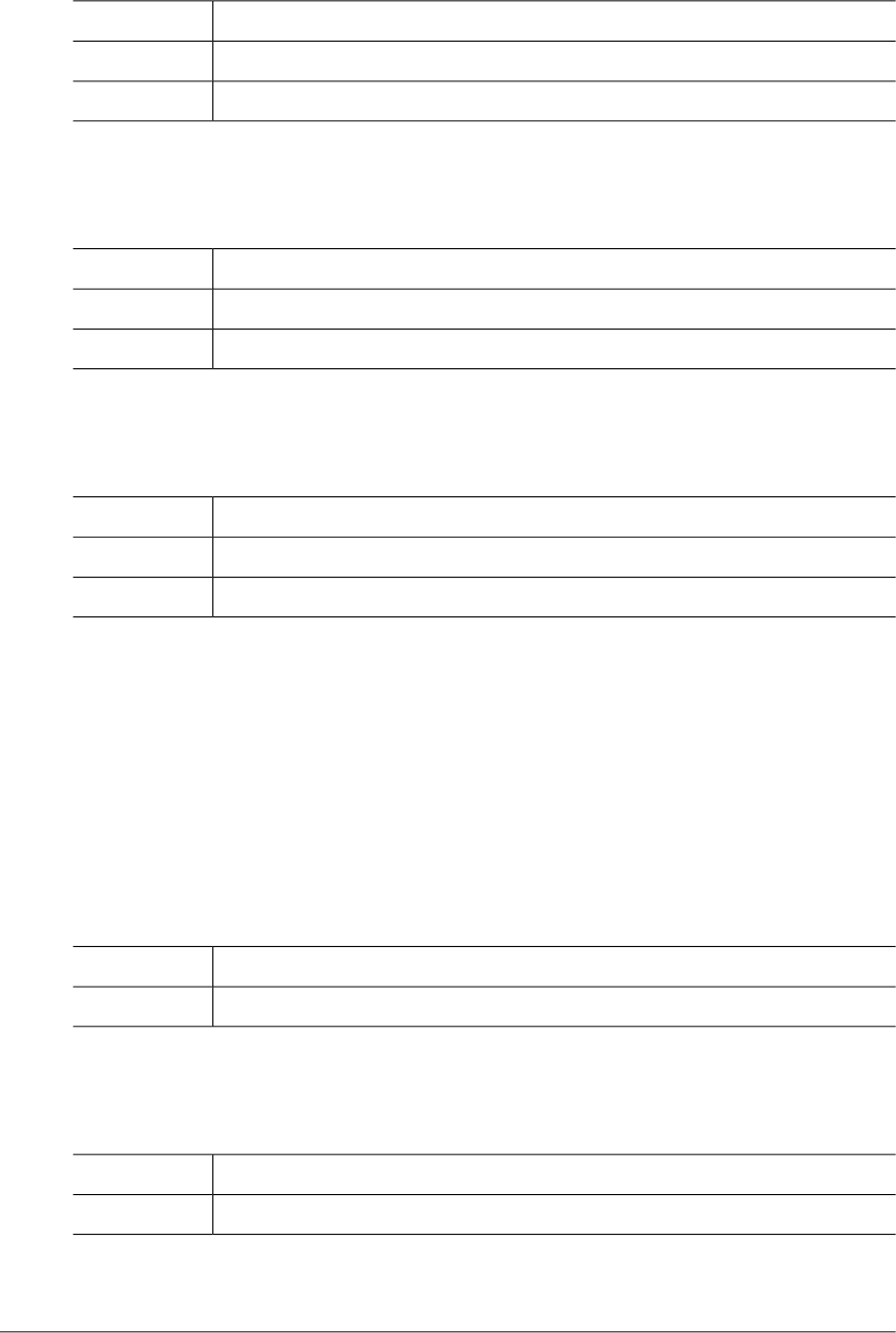
AMS_ERR_SYSTEM_UNLINK (-4902)
This error occurs when the unlink() system function call fails.Description
Contact the system administrator.Action
Refer to the displayed error messages.Reference
AMS_ERR_SYSTEM_OPEN (-4903)
This error occurs when the open() system function call fails.Description
Contact the system administrator.Action
Refer to the displayed error messages.Reference
AMS_ERR_SYSTEM_UTIME (-4904)
This error occurs when the utime() system function call fails.Description
Contact the system administrator.Action
Refer to the displayed error messages.Reference
2.6. DSALC (-5000)
The DSALC module is responsible for allocation within datasets. This section lists the error
codes that can occur in the DSALC module, descriptions of each error code, suggested corrective
actions, and in some cases, references for more information.
DSALC_ERR_INVALID_REQUEST (-5001)
This error occurs when an invalid parameter has been transmitted.Description
Check whether the parameter is suited for the job.Action
DSALC_ERR_MEMORY_ALLOC (-5002)
This error occurs when system memory allocation fails.Description
Contact the system administrator.Action
44 OpenFrame Error Message Reference Guide
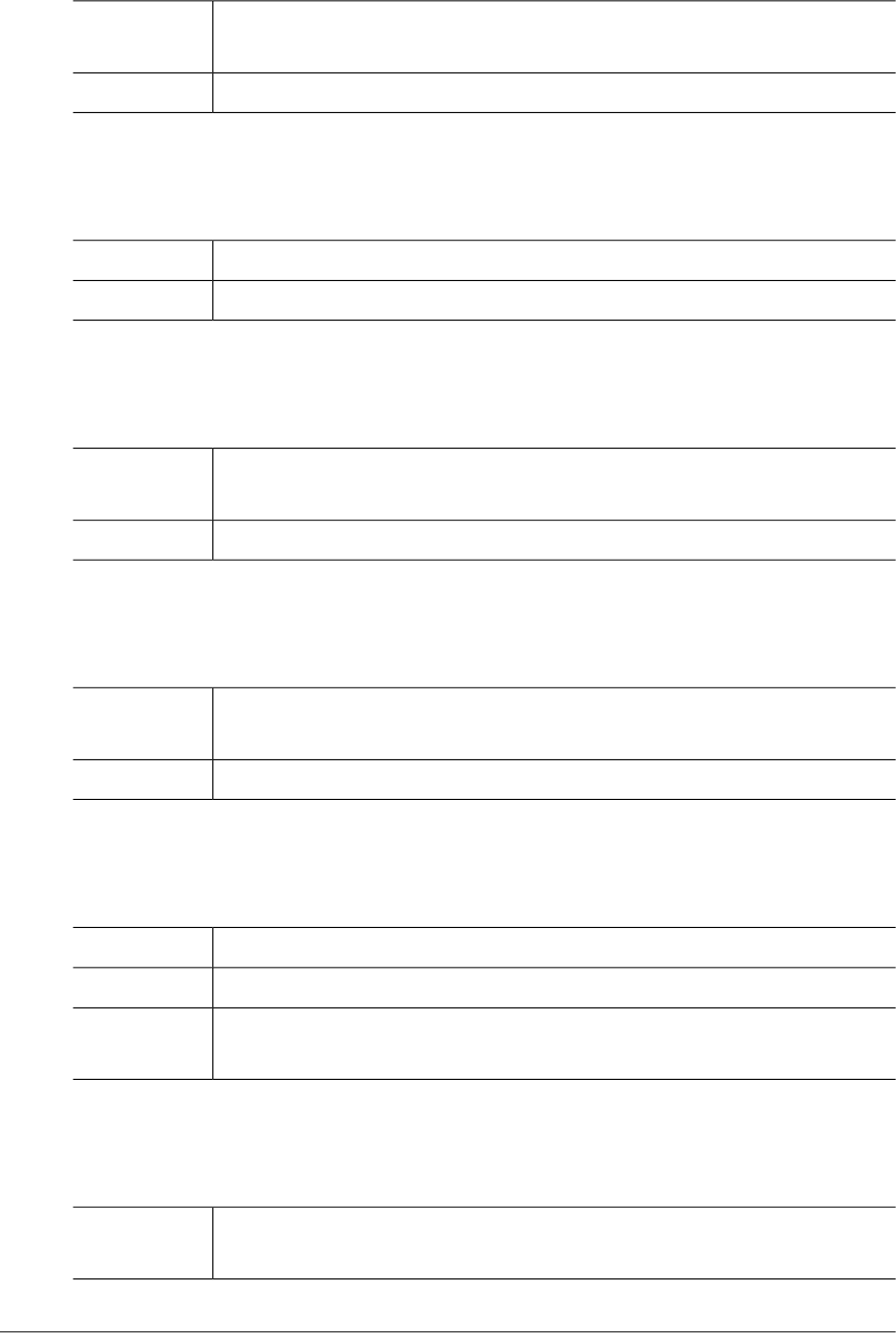
DSALC_ERR_NOT_INITIALIZED (-5003)
This error occurs when the allocator library function is used without calling the
initialization function.
Description
Call the initialization function before using the allocator library function.Action
DSALC_ERR_INTERNAL (-5004)
This error occurs when there is an allocator library internal system error.Description
Contact the TmaxSoft technical support team.Action
DSALC_ERR_BUFFER_OVERFLOW (-5005)
This error occurs when the buffer size provided for the allocator report function
is insufficient.
Description
Modify the application to call the report function after calculating the buffer size.Action
DSALC_ERR_NOT_IMPLEMENTED (-5009)
This allocator library internal system error occurs when a function is not
implemented.
Description
Contact the TmaxSoft technical support team.Action
DSALC_ERR_INVALID_SHMKEY (-5102)
This error occurs when the key value for shared memory is invalid.Description
Check the [DATASET_SHMKEY] section in the ds.conf configuration file.Action
Refer to the "Appendix A. Configuration File" in the "OpenFrame Dataset
Guide".
Reference
DSALC_ERR_SHMGET_FAILURE (-5105)
This error occurs when the shared memory corresponding to a specified key
value is not accessible.
Description
Chapter 2. Discrete Modules 45
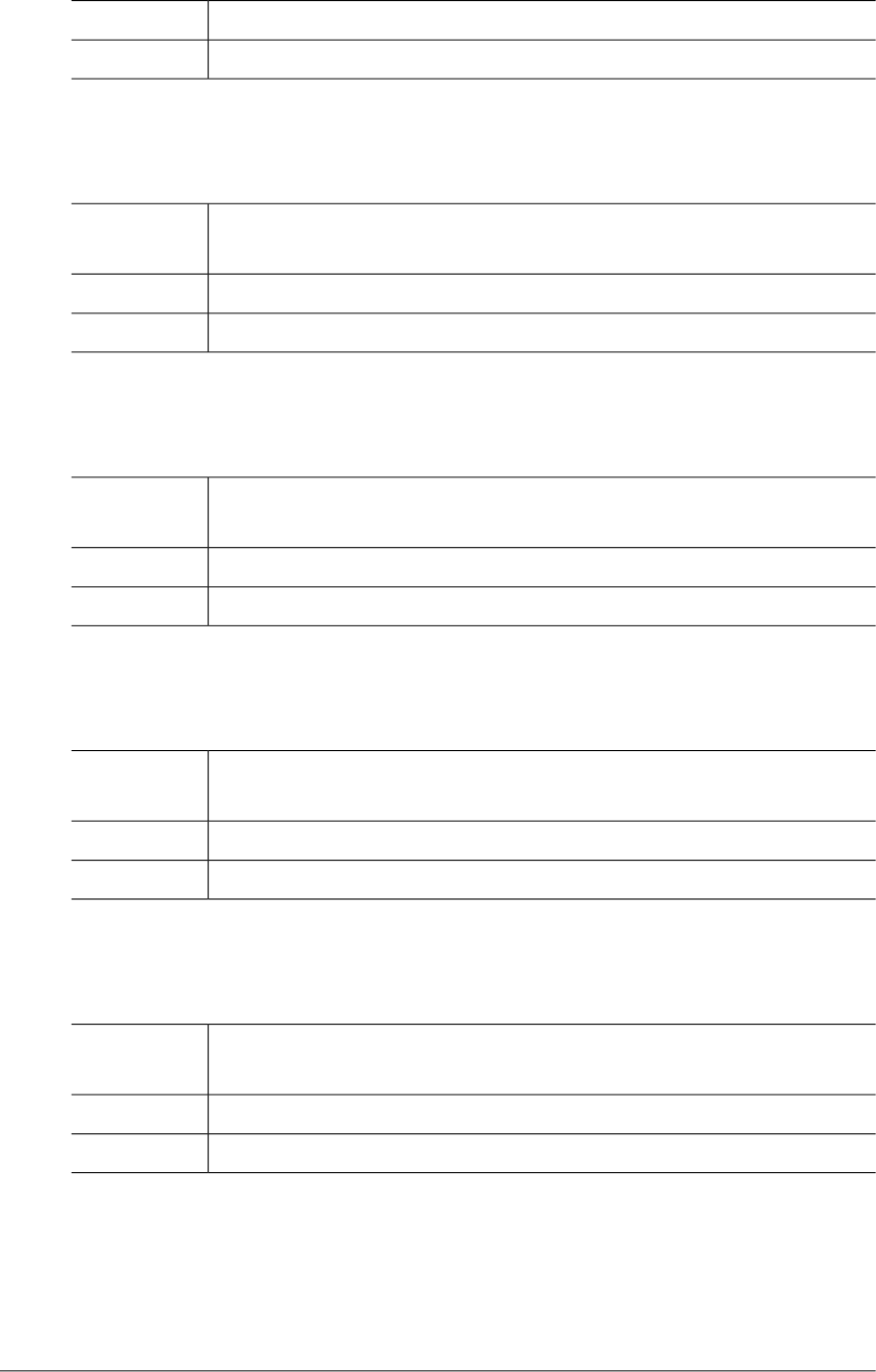
Contact the system administrator.Action
Refer to the system error message that is displayed when an error occurs.Reference
DSALC_ERR_SHMAT_FAILURE (-5106)
This error occurs when a process cannot be attached to the shared memory
corresponding to a specified key.
Description
Contact the system administrator.Action
Refer to the system error message that is displayed when an error occurs.Reference
DSALC_ERR_SHMDT_FAILURE (-5107)
This error occurs when a process cannot be detached from the shared memory
corresponding to a specified key.
Description
Contact the system administrator.Action
Refer to the system error message that is displayed when an error occurs.Reference
DSALC_ERR_SHMCTL_STAT (-5108)
This error occurs when an inquiry for the status information of shared memory
corresponding to a specified key fails.
Description
Contact the system administrator.Action
Refer to the system error message that is displayed when an error occurs.Reference
DSALC_ERR_SHMCTL_RMID (-5109)
This error occurs when there is a failure to delete the shared memory
corresponding to a specified key.
Description
Contact the system administrator.Action
Refer to the system error message that is displayed when an error occurs.Reference
46 OpenFrame Error Message Reference Guide
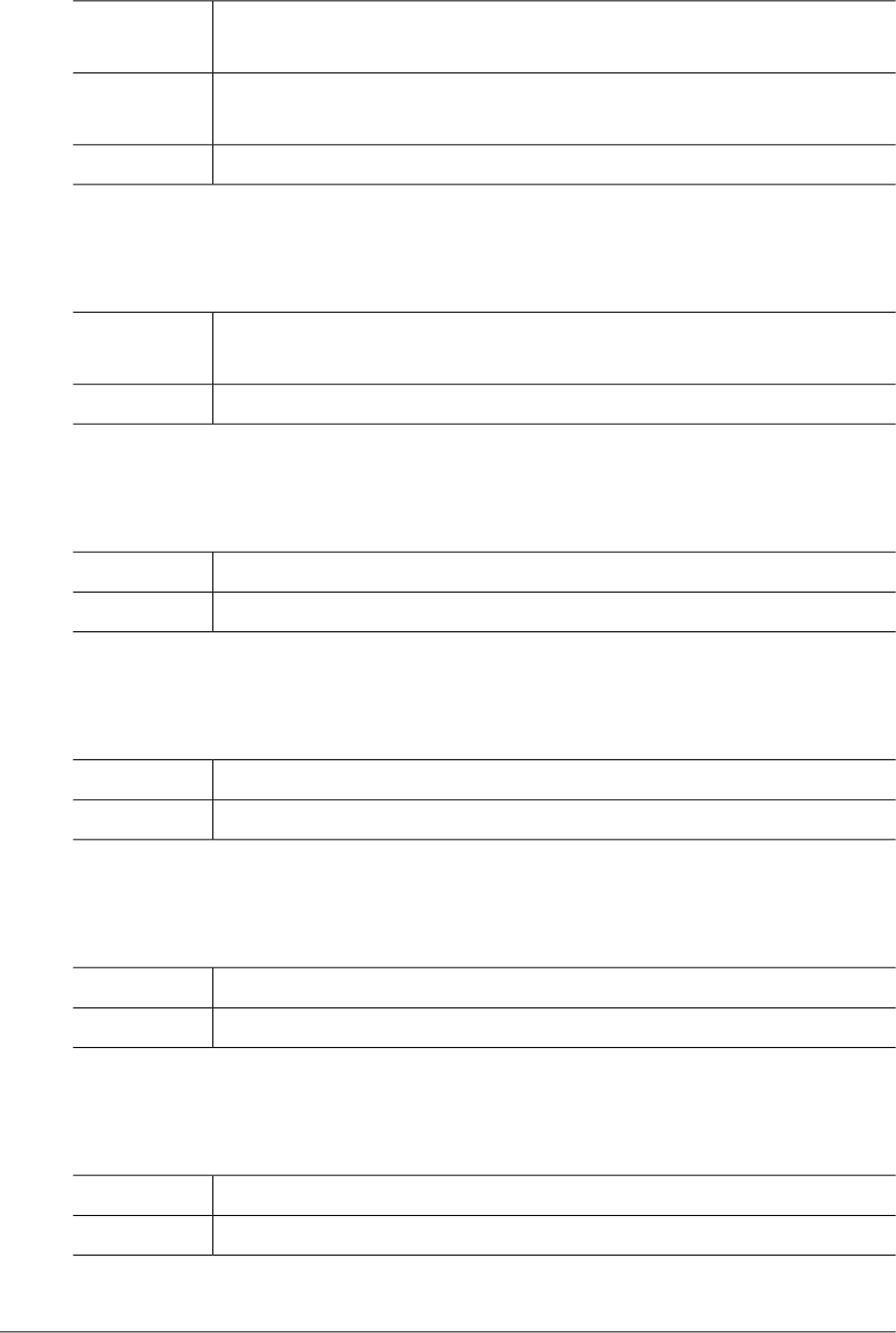
DSALC_ERR_SHMDS_SEGSZ (-5110)
This error occurs when the shared memory corresponding to the specified key
has an unexpected size.
Description
If the allocator library is patched, remove the existing shared memory and
restart.
Action
Refer to ipcs and ipcrm in the UNIX Manual.Reference
DSALC_ERR_DD_UNALLOCATE (-5111)
This error occurs when there is an allocator library internal system error. (DD
Unallocate error)
Description
Contact the TmaxSoft technical support team.Action
DSALC_ERR_INVALID_DDNAME (-5201)
This error occurs when the specified DD name is invalid.Description
Check whether the DD name is correct and try again.Action
DSALC_ERR_INVALID_DSNAME (-5202)
This error occurs when the specified name for a dataset is invalid.Description
Check whether the dataset name is correct and execute again.Action
DSALC_ERR_INVALID_HANDLE (-5203)
This error occurs when there is an allocator library usage error. (Invalid Handle)Description
Contact the TmaxSoft technical support team.Action
DSALC_ERR_INVALID_HEADER (-5204)
This error occurs when there is an allocator library usage error. (Invalid Header)Description
Contact the TmaxSoft technical support team.Action
Chapter 2. Discrete Modules 47
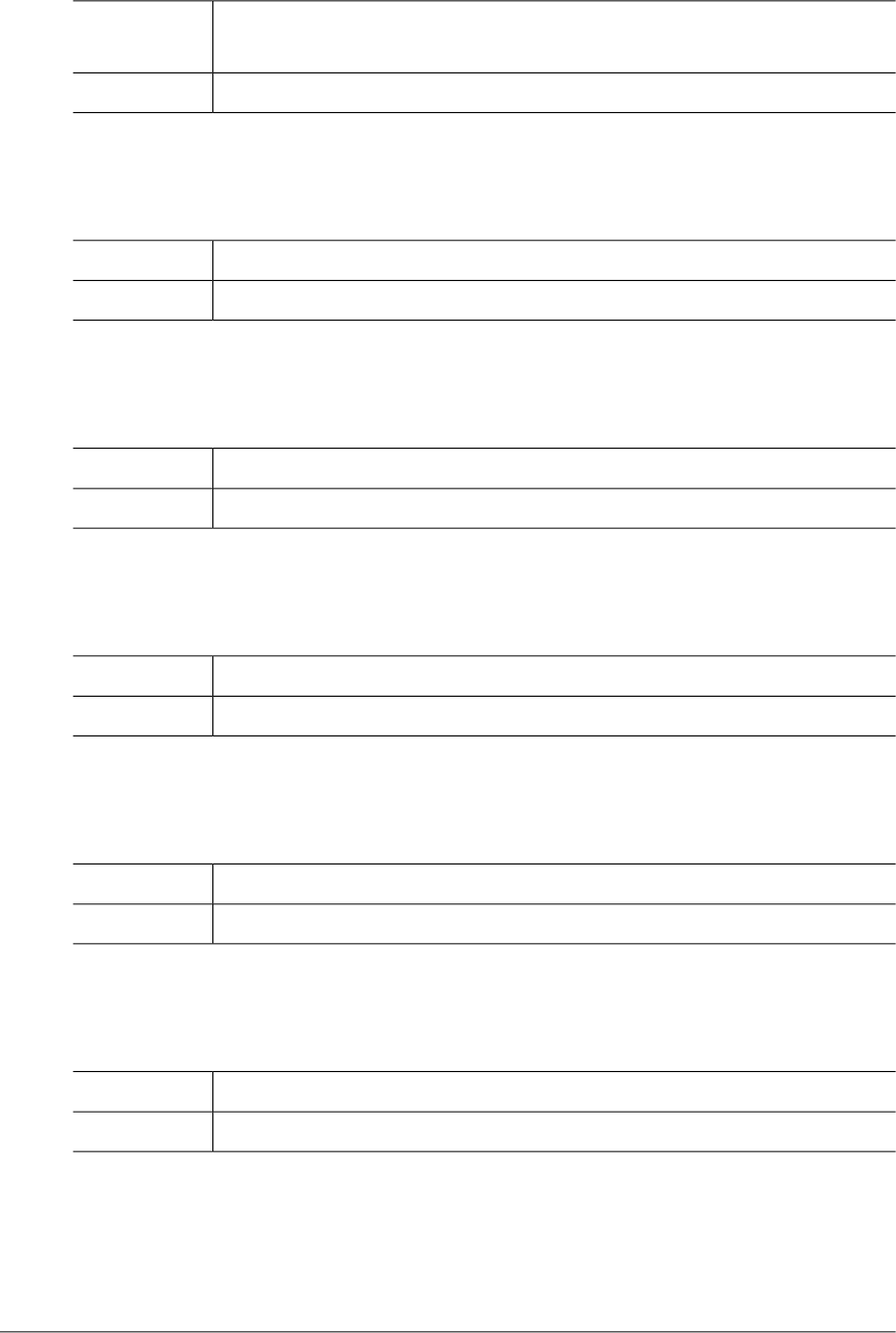
DSALC_ERR_DUPLICATE_HEADER (-5205)
This error occurs when there is an allocator library usage error. (Duplicate
Header)
Description
Contact the TmaxSoft technical support team.Action
DSALC_ERR_INVALID_CONCAT (-5206)
This error occurs when there is an Allocator library usage error. (Invalid Contact)Description
Contact the TmaxSoft technical support team.Action
DSALC_ERR_INVALID_COUNT (-5207)
This error occurs when there is an Allocator library usage error. (Invalid Count)Description
Contact the TmaxSoft technical support team.Action
DSALC_ERR_INVALID_REPORT (-5208)
This error occurs when there is an Allocator library usage error. (Invalid Report)Description
Contact the TmaxSoft technical support team.Action
DSALC_ERR_ALREADY_CATALOGED (-5211)
This error occurs when the new dataset is already cataloged.Description
Delete the dataset and execute again.Action
DSALC_ERR_DATASET_NOT_FOUND (-5212)
This error occurs when an existing dataset is not found.Description
Delete the dataset and execute again.Action
48 OpenFrame Error Message Reference Guide
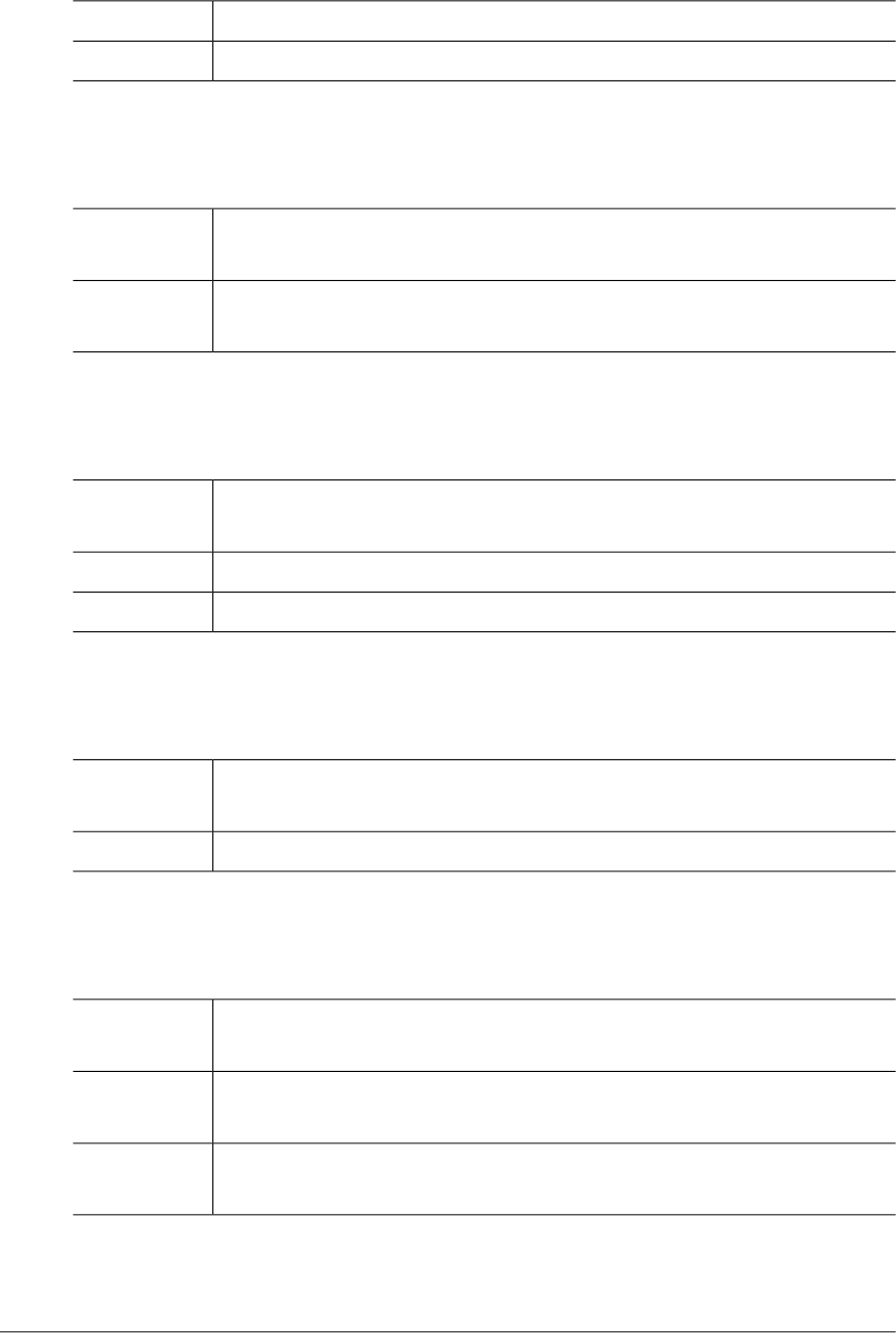
DSALC_ERR_DATASET_DUPLICATE (-5213)
This error occurs when a new dataset already exists.Description
Delete the dataset and execute again.Action
DSALC_ERR_UNSUPPORTED_ENTRY (-5221)
This error occurs when an entry registered in the catalog is not a supported
type.
Description
Check whether another entry is registered with the same name using a catalog
search.
Action
DSALC_ERR_CONCATENATE_ENTRY (-5222)
This error occurs when an entry registered in the catalog cannot be
concatenated.
Description
Try to concatenate only those entries which can be concatenated.Action
VSAM datasets cannot be concatenated.Reference
DSALC_ERR_INVALID_SLOT_INFO (-5231)
This error occurs when there is an Allocator library internal system error. (Invalid
Slot Info)
Description
Contact the TmaxSoft technical support team.Action
DSALC_ERR_NO_AVAILABLE_SLOT (-5232)
This error occurs when there are no more available memory slots for an
allocator.
Description
Use the allocator slot dump tool to check the status of the memory slot that is
currently in use.
Action
The maximum number of available memory slots for the allocator is 65535.
(check the ds.conf configuration file)
Reference
Chapter 2. Discrete Modules 49
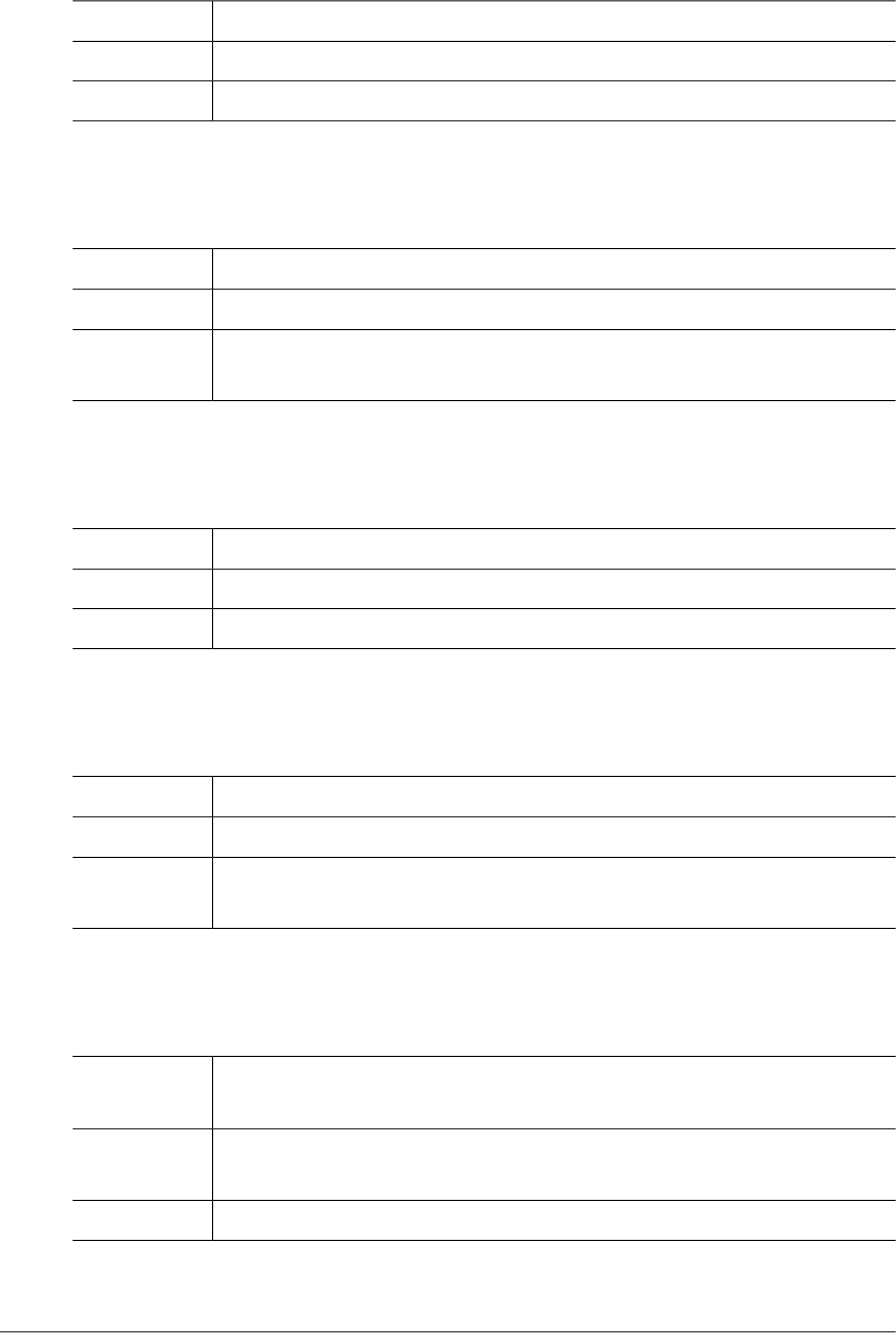
DSALC_ERR_OUTPUT_CONCATENATE (-5241)
This error occurs when trying to concatenate an output dataset.Description
Concatenate does not work for output datasets.Action
Refer to "Chapter 2. Non-VSAM Dataset" in the "OpenFrame Dataset Guide".Reference
DSALC_ERR_VOLUME_ALLOC_DISP (-5242)
This error occurs when an abnormal DISP parameter has been passed.Description
Revise the incorrect DISP parameter.Action
In order to allocate the volume use DISP=(SHR,KEEP,KEEP) or
DISP=(OLD,KEEP,KEEP).
Reference
DSALC_ERR_ABNORMAL_DISP_PASS (-5243)
This error occurs when an abnormal DISP parameter has been passed.Description
Revise the incorrect DISP parameter.Action
"PASS" cannot be used as an Abnormal Termination DISP parameter.Reference
DSALC_ERR_CONCAT_DISP_PASS (-5244)
This error occurs when an abnormal DISP parameter has been passed.Description
Revise the incorrect DISP parameter.Action
A concatenated dataset cannot use 'PASS' as a DISP parameter. (allowed as
of Base V5.1)
Reference
DSALC_ERR_PATH_ALLOC_INFO (-5245)
This error occurs when trying to allocate VSAM PATH and the information
related to the PATH item in the catalog is invalid.
Description
Check the catalog to determine whether the information related to the PATH
item is correctly specified and then correct the catalog.
Action
Refer to "Chapter 3. VSAM Dataset" in the "OpenFrame Dataset Guide."Reference
50 OpenFrame Error Message Reference Guide
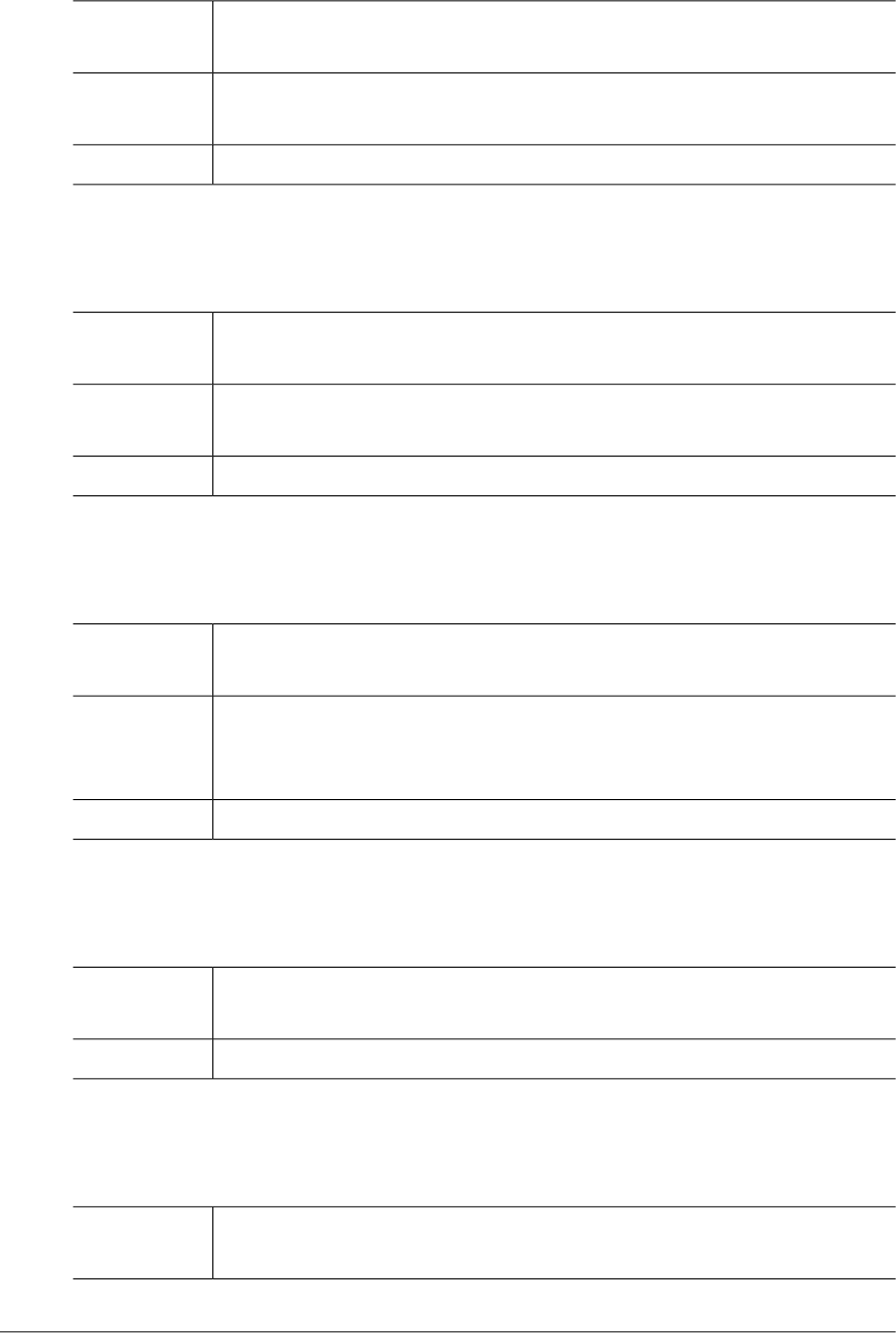
DSALC_ERR_AIX_ASSOC_INFO (-5246)
This error occurs when trying to allocate VSAM PATH and the information
related to the AIX item in catalog is invalid.
Description
Check the catalog to determine whether the information related to the AIX item
is correctly specified and then correct the catalog.
Action
Refer to "Chapter 3. VSAM dataset" in the "OpenFrame Dataset Guide".Reference
DSALC_ERR_UNIT_VOLUME_MISMATCH (-5247)
This error occurs when allocating a dataset and a given UNIT parameter does
not match the VOLUME parameter.
Description
Check the UNIT and VOLUME information registered in the system then send
the parameter again.
Action
Refer to "Appendix A. Configuration File" in "OpenFrame Dataset Guide".Reference
DSALC_ERR_UNIT_NOT_GIVEN (-5248)
This error occurs when the UNIT parameter has not been specified even though
it is needed to allocate a dataset.
Description
If DS_OLDSHR_UNIT_METHOD=NEW is set in ds.conf, and DISP is set to
OLD or SHR, check whether or not UNIT information has been specified the
VOLUME information.
Action
Refer to "Appendix A. Configuration File" in "OpenFrame Dataset Guide".Reference
DSALC_ERR_MODEL_NOT_FOUND (-5251)
This error occurs when the model dataset specified to define the attribute of
the dataset cannot be found.
Description
Check whether the module dataset specified in JCL exists.Action
DSALC_ERR_VSAM_TERM_DISP (-5252)
This error occurs when the DISP parameter for a VSAM dataset is not
supported.
Description
Chapter 2. Discrete Modules 51
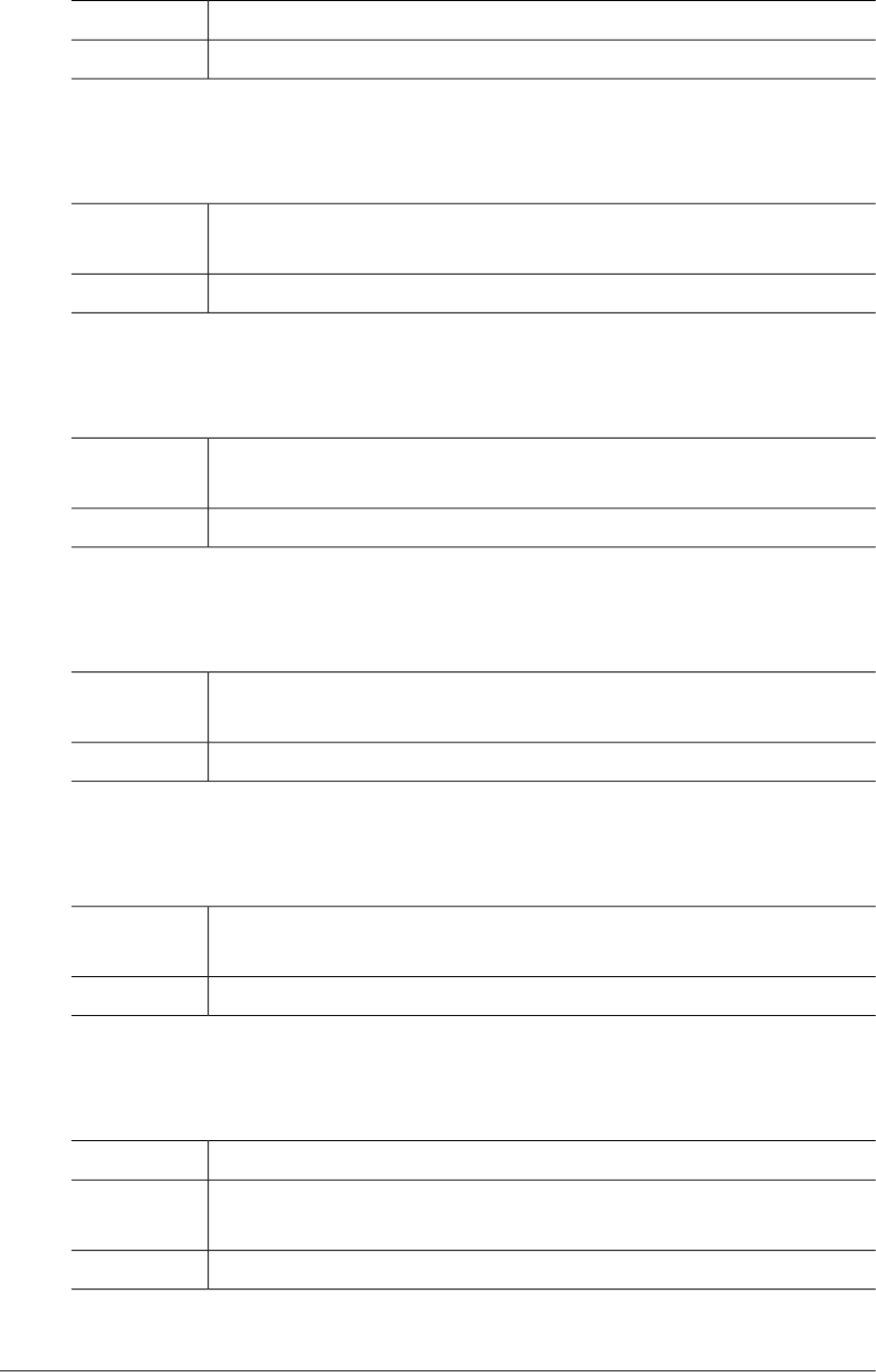
Specify a DISP parameter supported by the VSAM dataset in the JCL.Action
Refer to "Chapter 3. VSAM Dataset" in the "OpenFrame Dataset Guide".Reference
DSALC_ERR_UNKNOWN_DCB_TYPE (-5253)
This error occurs when there is an allocator library internal system error.
(Unknown DCB Type)
Description
Contact the TmaxSoft technical support team.Action
DSALC_ERR_INVALID_DCB_NAME (-5254)
This error occurs when there is an allocator library internal system error. (Invalid
DCB Name)
Description
Contact the TmaxSoft technical support team.Action
DSALC_ERR_CATNAME_DIFFERENT (-5255)
This error occurs when there is an allocator library internal system error.
(Catname Different)
Description
Contact the TmaxSoft technical support team.Action
DSALC_ERR_ENTYPE_DIFFERENT (-5256)
This error occurs when there is an allocator library internal system error. (Entype
Different)
Description
Contact the TmaxSoft technical support team.Action
DSALC_ERR_RECAT_NOT_ALLOWED (-5257)
This error occurs when the dataset is closed and recataloging is not supported.Description
Check the type of the dataset and then specify a DISP parameter corresponding
to the JCL.
Action
Recataloging is not supported for a GDS dataset or a PDS member.Reference
52 OpenFrame Error Message Reference Guide

DSALC_ERR_REMOVE_DATASET (-5258)
This error occurs when trying to use an allocator library. (Remove Dataset)Description
Contact the TmaxSoft technical support team.Action
DSALC_ERR_UPDATE_VTOC_ELEMENT (-5260)
This error occurs when trying to use an allocator library. (Update VTOC
Element)
Description
Contact the TmaxSoft technical support team.Action
DSALC_ERR_LOCK_INITIALIZE (-5261)
This error occurs when trying to use an allocator library. (Lock Initialize)Description
Contact the TmaxSoft technical support team.Action
DSALC_ERR_INVALID_ALLOC_TYPE (-5262)
This error occurs when trying to use an allocator library. (Invalid Alloc Type)Description
Contact the TmaxSoft technical support team.Action
DSALC_ERR_INVALID_REFDD_FORMAT (-5271)
This error occurs due to an invalid format of the JCL Reference DD.Description
Check the format of the REFDD parameter.Action
DSALC_ERR_STEPPATH_REQUIRED (-5272)
This error occurs when trying to use an allocator library. (Steppath Required)Description
Contact the TmaxSoft technical support team.Action
Chapter 2. Discrete Modules 53
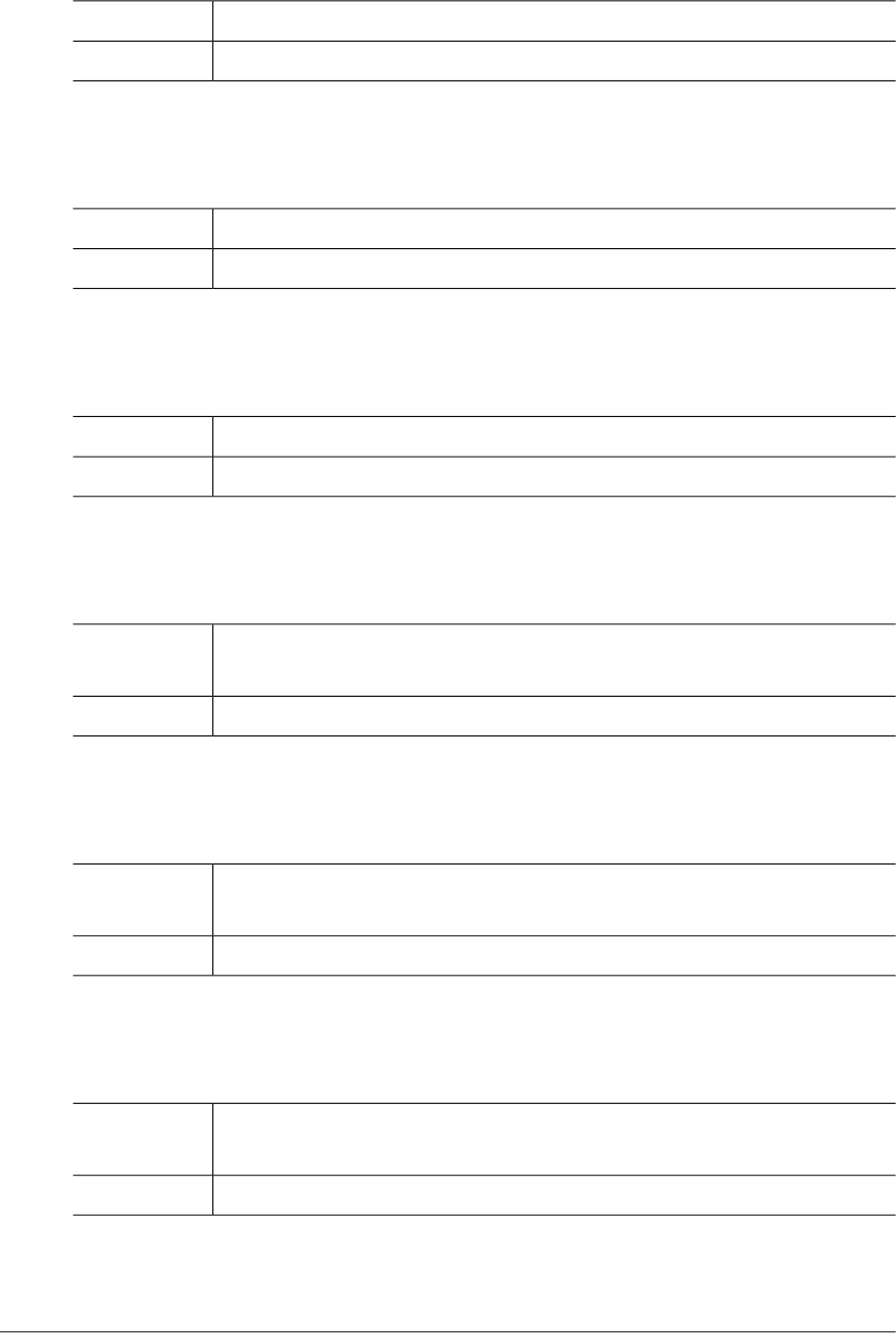
DSALC_ERR_REFDD_NOT_FOUND (-5273)
This error occurs when the Reference DD is not found in the JCL.Description
Check whether the REFDD parameter is correctly specified.Action
DSALC_ERR_RENEW_GDS_DATASET (-5295)
The RENEW DISP parameter is not allowed for GDS datasets.Description
Check whether the DISP parameter is correctly specified.Action
DSALC_ERR_RENEW_WITH_MEMBER (-5296)
The RENEW DISP parameter is not allowed for a member of a PDS dataset.Description
Check whether the DISP parameter is correctly specified.Action
DSALC_ERR_CONCAT_LEADER_PASS (-5401)
This error occurs because a dataset that is allocated with a disposition of PASS
cannot be a concatenation leader.
Description
Check the DD statement of JCL. (allowed as of Base V5.1)Action
DSALC_ERR_SWITCH_CONCAT_SLOT (-5402)
This error occurs when trying to switch an attribute of the concatenated dataset
which is not allowed to be switched in the next JCL step.
Description
Check the DD statement of the JCL.Action
DSALC_ERR_SWITCH_NODISP_SLOT (-5403)
This error occurs when trying to switch an attribute of the spool dataset which
is not allowed to be switched in the next JCL step.
Description
Contact the TmaxSoft technical support team.Action
54 OpenFrame Error Message Reference Guide
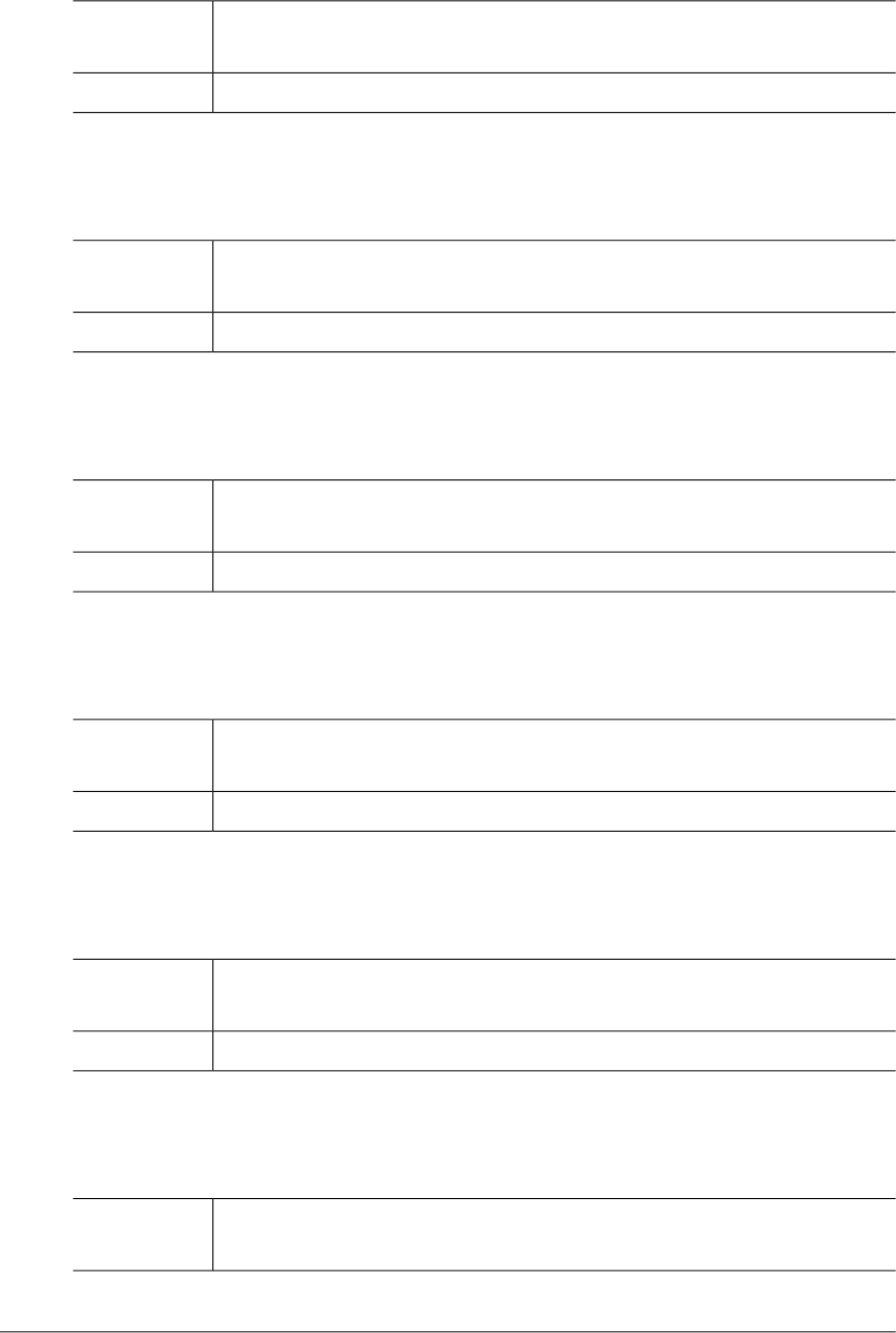
DSALC_ERR_DUMMY_SWITCH_DSNAME (-5411)
This error occurs when trying to switch a DSNAME attribute of the dummy
dataset which is not allowed to be switched in the next JCL step.
Description
Check the DD statement of JCL.Action
DSALC_ERR_DUMMY_SWITCH_VOLSER (-5412)
This error occurs when trying to switch a VOLSER attribute of the dummy
dataset which is not allowed to be switched in the next JCL step.
Description
Check the DD statement of the JCL.Action
DSALC_ERR_VOLUME_SWITCH_DSNAME (-5421)
This error occurs when trying to switch a DSNAME attribute of the volume
dataset which is not allowed to be switched in the next JCL step.
Description
Contact the TmaxSoft technical support team.Action
DSALC_ERR_VOLUME_SWITCH_VOLSER (-5422)
This error occurs when trying to switch a VOLSER attribute of the volume
dataset which is not allowed to be switched in the next JCL step.
Description
Contact the TmaxSoft technical support team.Action
DSALC_ERR_VOLUME_SWITCH_DISP (-5431)
This error occurs when an invalid disposition is specified when switching an
attribute in the next JCL step of the volume dataset.
Description
Contact the TmaxSoft technical support team.Action
DSALC_ERR_NOTAPE_SWITCH_DSNAME (-5441)
This error occurs when trying to switch a DSNAME attribute in the next JCL
step of a dataset which is not a tape dataset.
Description
Chapter 2. Discrete Modules 55
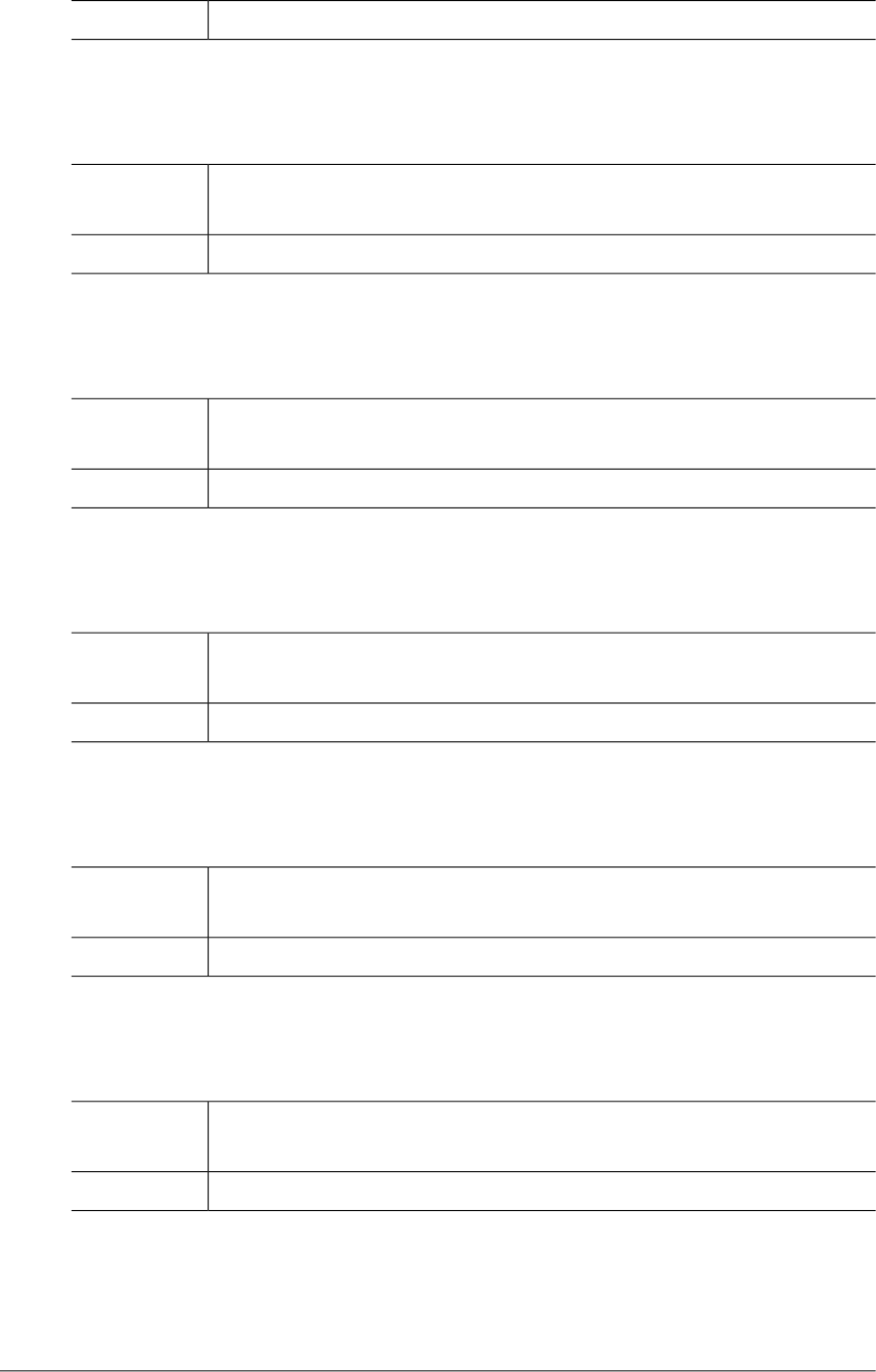
Check the DD statement of the JCL.Action
DSALC_ERR_NOTAPE_SWITCH_VOLSER (-5442)
This error occurs when trying to switch a VOLSER attribute in the next JCL
step of a dataset which is not a tape dataset.
Description
Check the DD statement of the JCL.Action
DSALC_ERR_NONPDS_SWITCH_MEMBER (-5443)
This error occurs when trying to switch a MEMBER attribute in the next JCL
step of a dataset which is not a PDS dataset.
Description
Check the DD statement of JCL.Action
DSALC_ERR_CATLDS_SWITCH_DSNAME (-5444)
This error occurs when trying to switch a DSNAME attribute in the next JCL
step of a cataloged dataset.
Description
Check the DD statement of JCL.Action
DSALC_ERR_CATLDS_SWITCH_VOLSER (-5445)
This error occurs when trying to switch a VOLSER attribute in the next JCL
step of a cataloged dataset.
Description
Check the DD statement of JCL.Action
DSALC_ERR_SPOOL_ALLOC_DISP (-5501)
This error occurs when a SPOOL dataset has not been assigned a valid DISP
parameter.
Description
Contact the TmaxSoft technical support team.Action
56 OpenFrame Error Message Reference Guide
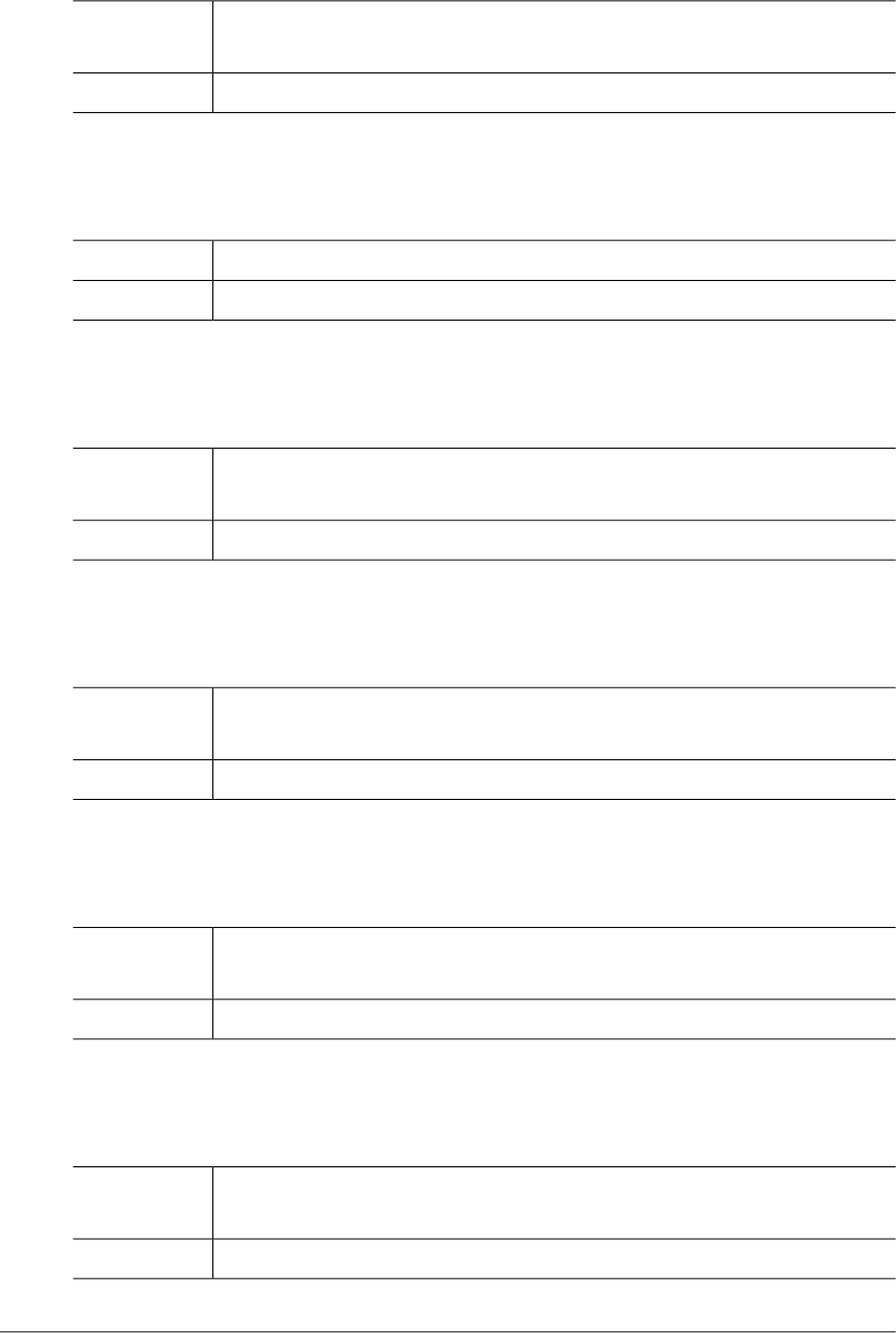
DSALC_ERR_DBIO_ALLOC_DISP (-5511)
This error occurs when a DBIO dataset has not been assigned a valid DISP
parameter.
Description
Contact the TmaxSoft technical support team.Action
DSALC_ERR_NEED_VOLSER_LIST (-5512)
In order to allocate a DBIO dataset, a volume serial list must be assigned.Description
Contact the TmaxSoft technical support team.Action
DSALC_ERR_INVALID_TERM_ID (-5521)
This error occurs when a TERMINAL dataset has not been assigned a valid
Terminal ID.
Description
Contact the TmaxSoft technical support team.Action
DSALC_ERR_TERM_ALLOC_DISP (-5522)
This error occurs when a terminal dataset has not been assigned a valid DISP
parameter.
Description
Contact the TmaxSoft technical support team.Action
DSALC_ERR_INVALID_STRNAME (-5531)
This error occurs when an STDIO dataset has not been assigned a valid stream
name.
Description
Contact the TmaxSoft technical support team.Action
DSALC_ERR_STDIO_ALLOC_DISP (-5532)
This error occurs when an STDIO dataset has not been assigned a valid DISP
parameter.
Description
Contact the TmaxSoft technical support team.Action
Chapter 2. Discrete Modules 57
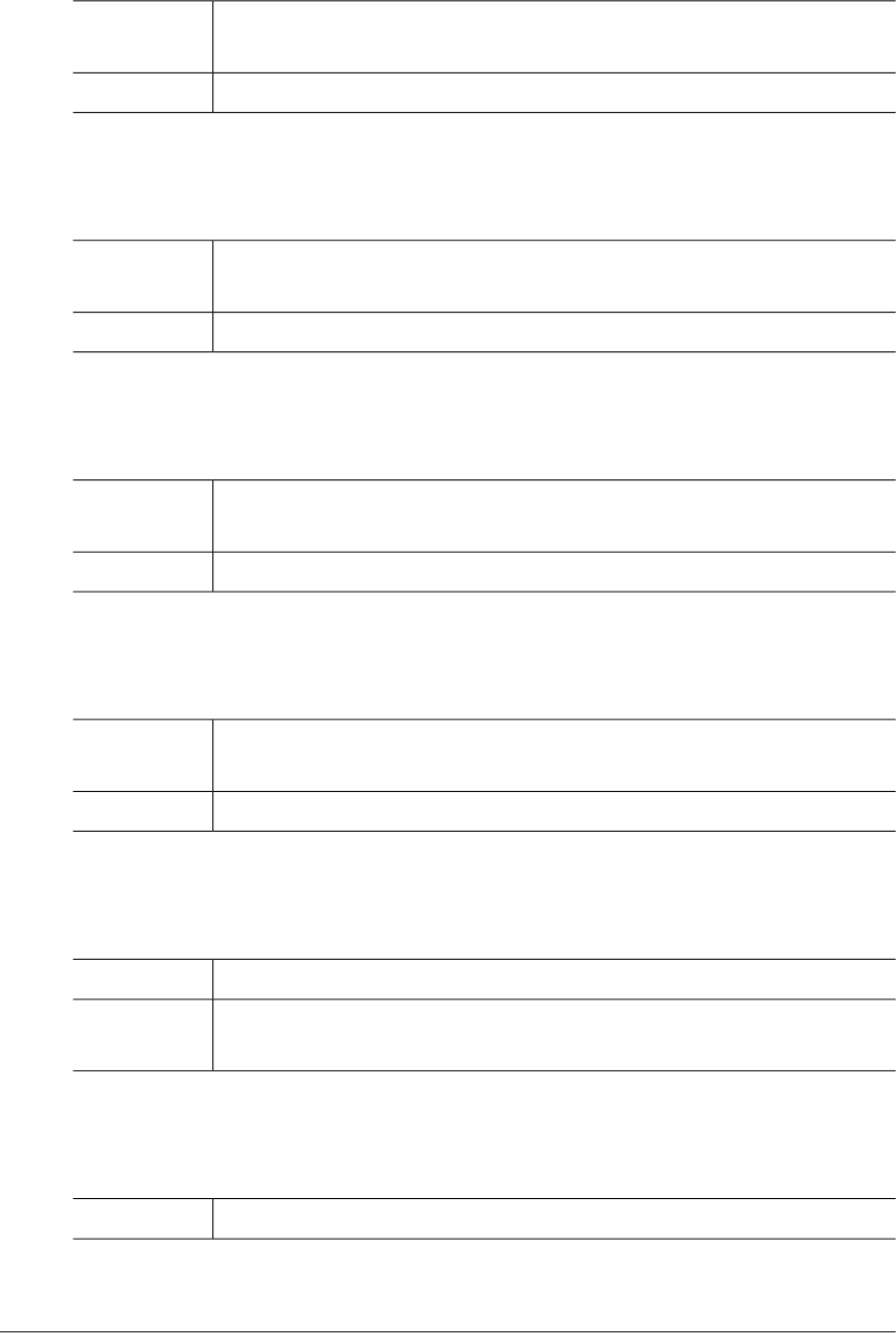
DSALC_ERR_INVALID_MQNNAME (-5541)
This error occurs when an MQNIO dataset has not been assigned a valid MQN
node name.
Description
Contact the TmaxSoft technical support team.Action
DSALC_ERR_MQNIO_ALLOC_DISP (-5542)
This error occurs when an MQNIO dataset has not been assigned a valid DISP
parameter.
Description
Contact the TmaxSoft technical support team.Action
DSALC_ERR_ALREADY_IN_CRITICAL (-5901)
This error occurs when there is an allocator library internal system error.
(Already In Critical)
Description
Contact the TmaxSoft technical support team.Action
DSALC_ERR_NOT_IN_CRITICAL (-5902)
This error occurs when there is an allocator library internal system error. (Not
In Critical)
Description
Contact the TmaxSoft technical support team.Action
DSALC_ERR_LOG_FILE_OPEN (-5903)
This error occurs when a dataset allocator log file cannot be opened.Description
Check whether access rights for the dataset allocator log file or directory are
granted.
Action
DSALC_ERR_LOG_FILE_WRITE (-5904)
This error occurs when writing to a dataset allocator log file has failed.Description
58 OpenFrame Error Message Reference Guide
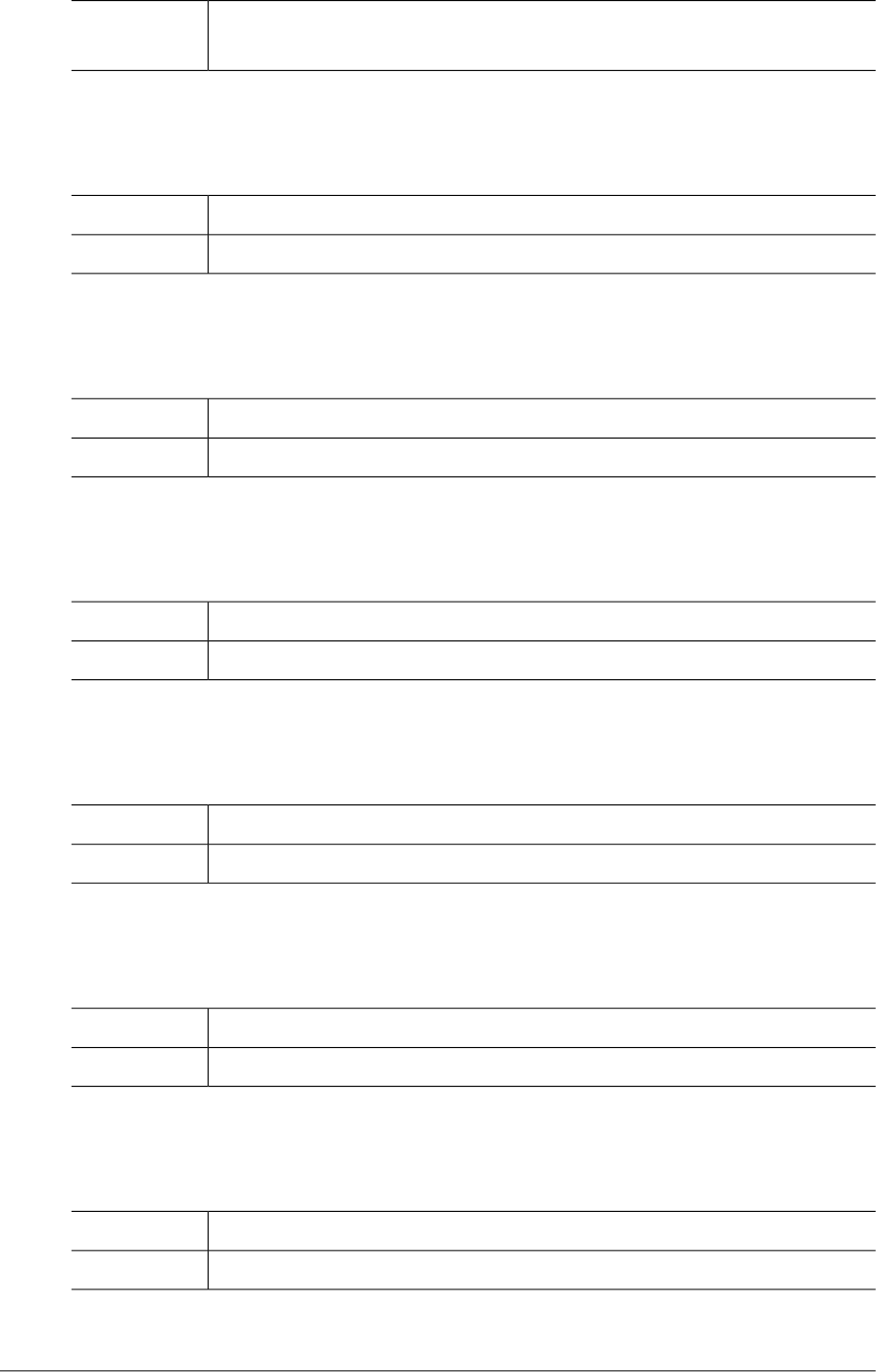
Check whether access rights for the dataset allocator log file or directory are
granted.
Action
DSALC_ERR_LOG_OPEN_ALREADY (-5905)
This error occurs when trying to use the allocator library. (Log Open Already)Description
Contact the TmaxSoft technical support team.Action
DSALC_ERR_LOG_NOT_OPEN_YET (-5906)
This error occurs when trying to use an allocator library. (Log Not Open Yet)Description
Contact the TmaxSoft technical support team.Action
DSALC_ERR_LOG_FILE_WRLCK (-5907)
This error occurs when trying to use an allocator library. (Log File Wrlck)Description
Contact the TmaxSoft technical support team.Action
DSALC_ERR_LOG_FILE_UNLCK (-5908)
This error occurs when trying to use an allocator library. (Log File Unlck)Description
Contact the TmaxSoft technical support team.Action
DSALC_ERR_INVALID_LOG_FD (-5909)
This error occurs when trying to use an allocator library. (Invalid Log FD)Description
Contact the TmaxSoft technical support team.Action
DSALC_ERR_LOG_FILE_CLOSE (-5910)
This error occurs when trying to use an allocator library. (Log File Close)Description
Contact the TmaxSoft technical support team.Action
Chapter 2. Discrete Modules 59
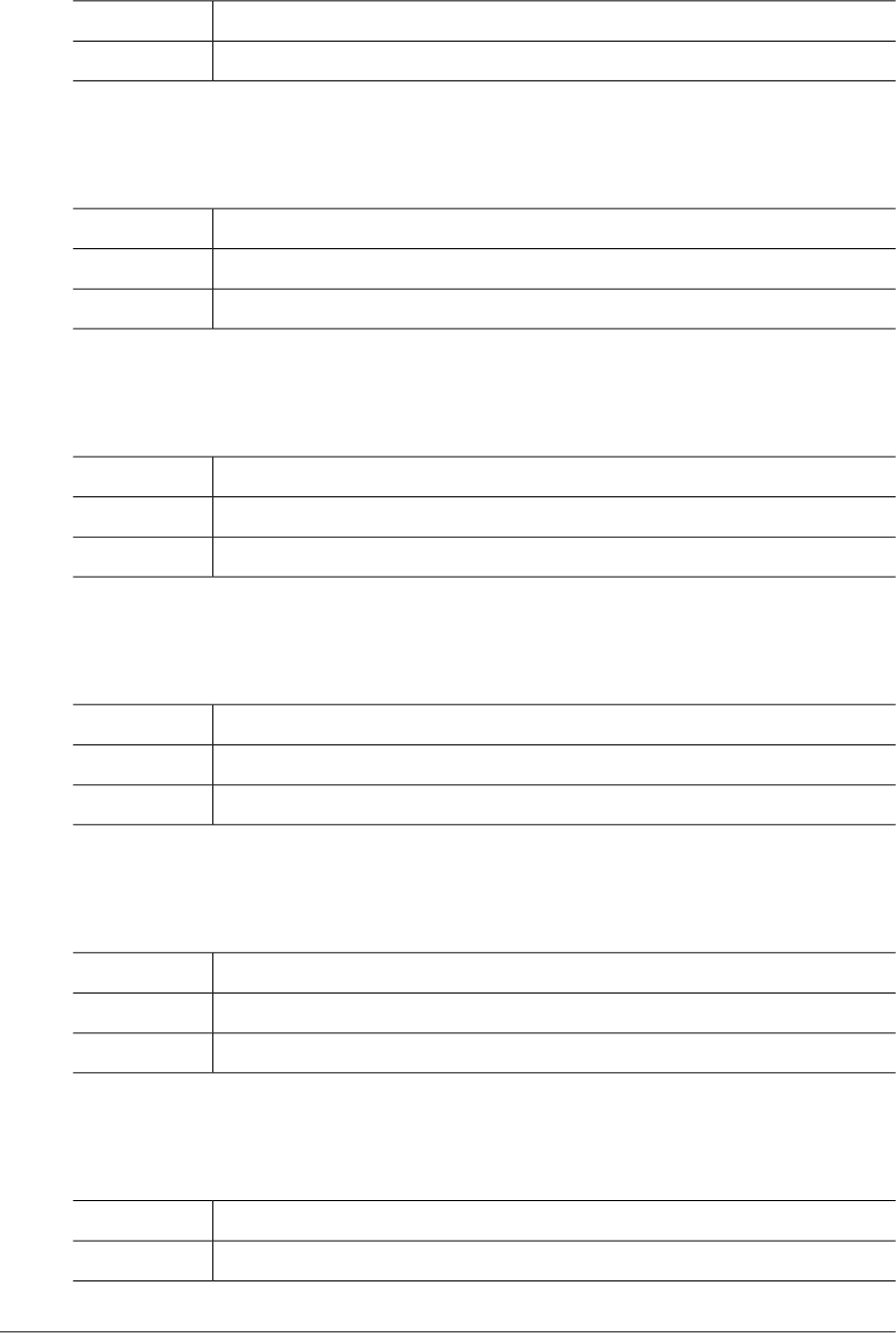
DSALC_ERR_LOG_FILE_LSEEK (-5911)
This error occurs when trying to use an allocator library. (Log File LSEEK)Description
Contact the TmaxSoft technical support team.Action
DSALC_ERR_SYSTEM_LSTAT (-5991)
This error occurs when the system call lstat() fails.Description
Contact the system administrator.Action
Refer to the system error message that is displayed when an error occurs.Reference
DSALC_ERR_SYSTEM_OPENDIR (-5992)
This error occurs when the system call opendir() fails.Description
Contact the system administrator.Action
Refer to the system error message that is displayed when an error occurs.Reference
DSALC_ERR_SYSTEM_MKDIR (-5993)
This error occurs when the system call mkdir() fails.Description
Contact the system administrator.Action
Refer to the system error message that is displayed when an error occurs.Reference
DSALC_ERR_SYSTEM_RMDIR (-5994)
This error occurs when the system call rmdir() fails.Description
Contact the system administrator.Action
Refer to the system error message that is displayed when an error occurs.Reference
DSALC_ERR_SYSTEM_FOPEN (-5995)
This error occurs when the system call fopen() fails.Description
Contact the system administrator.Action
60 OpenFrame Error Message Reference Guide
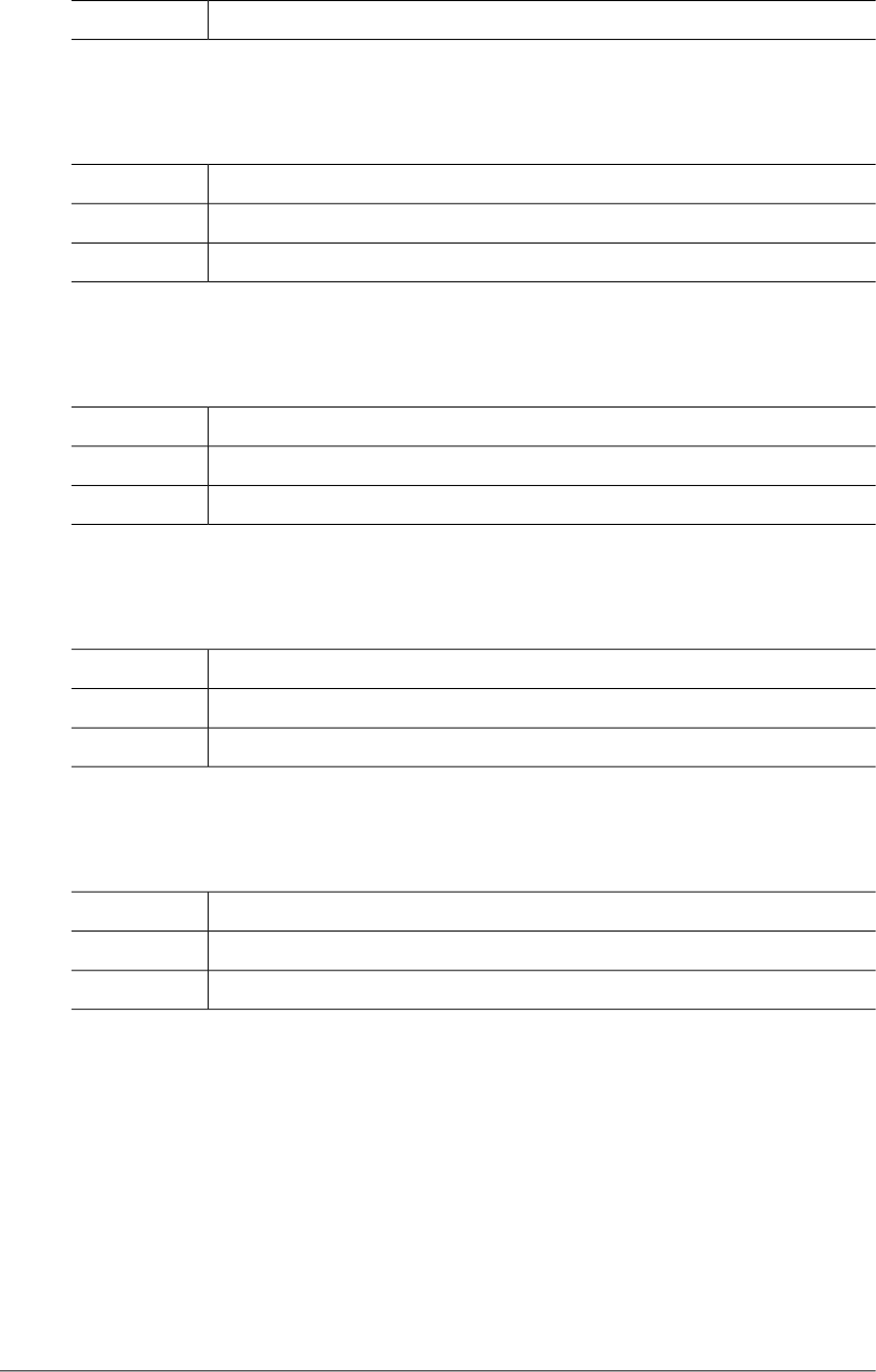
Refer to the system error message that is displayed when an error occurs.Reference
DSALC_ERR_SYSTEM_OPEN (-5996)
This error occurs when the system call open() fails.Description
Contact the system administrator.Action
Refer to the system error message that is displayed when an error occurs.Reference
DSALC_ERR_SYSTEM_UNLINK (-5997)
This error occurs when the system call unlink() fails.Description
Contact the system administrator.Action
Refer to the system error message that is displayed when an error occurs.Reference
DSALC_ERR_SYSTEM_SIGNAL(-5998)
This error occurs when the system call signal() fails.Description
Contact the system administrator.Action
Refer to the system error message that is displayed when an error occurs.Reference
DSALC_ERR_SYSTEM_POPEN (-5999)
This error occurs when the system call popen() fails.Description
Contact the system administrator.Action
Refer to the system error message that is displayed when an error occurs.Reference
2.7.VOLM (-6000)
The VOLM module is responsible for volume information inquiries and VTOC management.
This section lists the error codes that can occur in the VOLM module, descriptions of each error
code, suggested corrective actions, and in some cases, references for more information.
Chapter 2. Discrete Modules 61
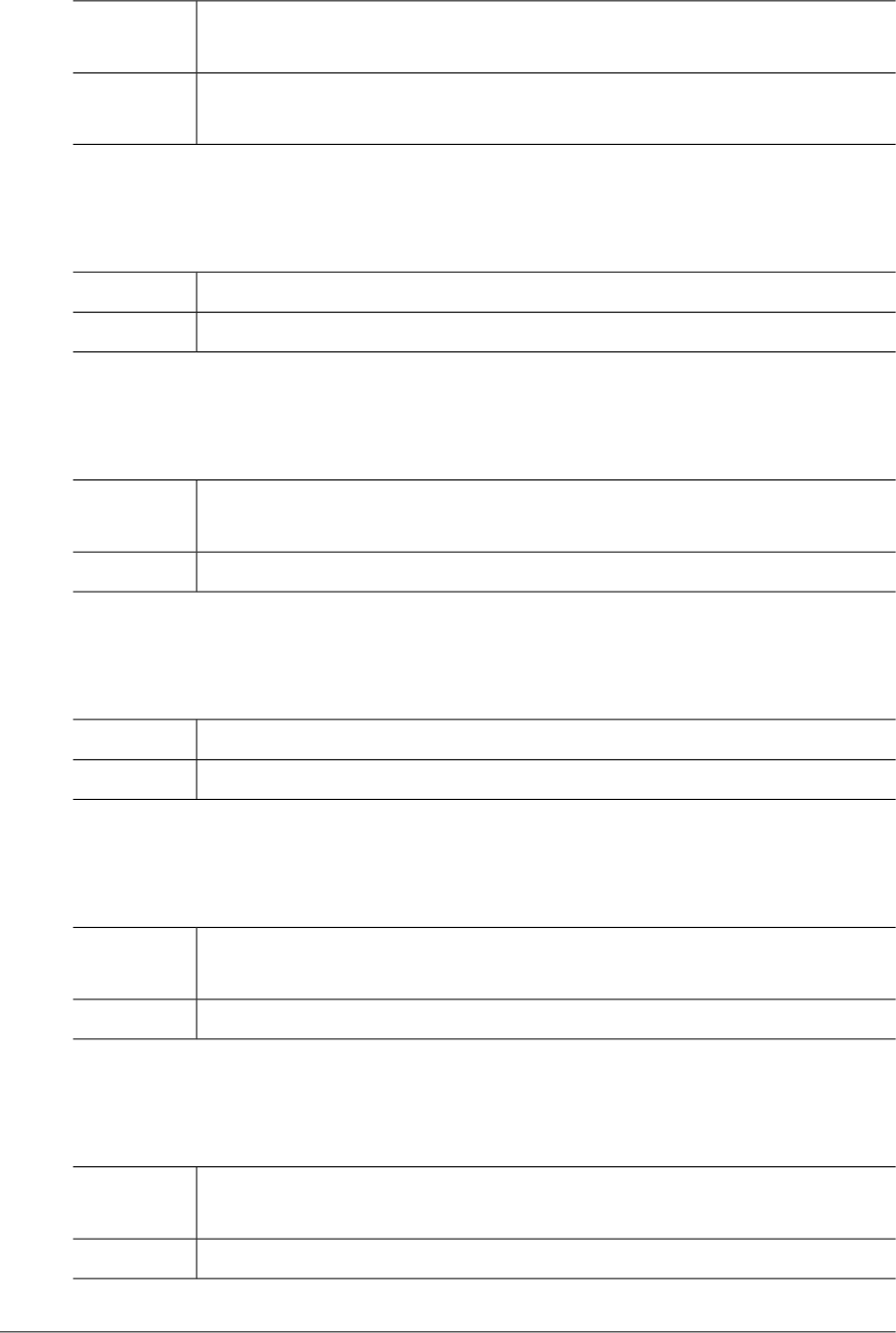
VOLM_ERR_INVALD_REQUEST (-6001)
This error occurs when using the VOLM library API directly and an abnormal
parameter was passed.
Description
If using the API directly, send a parameter that is valid for the job to be performed.
Otherwise, contact the TmaxSoft technical support team.
Action
VOLM_ERR_MEMORY_ALLOC (-6002)
This error occurs when memory allocation fails.Description
Contact the system administrator.Action
VOLM_ERR_BUFFER_OVERFLOW (-6003)
This error occurs when insufficient buffer space is allocated for calling a data
inquiry function.
Description
Allocate sufficient buffer space.Action
VOLM_ERR_ELEMENT_NOT_FOUND (-6004)
This error occurs when the VTOC information of a dataset cannot be found.Description
Check whether the dataset exists on the volume.Action
VOLM_ERR_HEADER_CONFIGURATION (-6005)
This error occurs when a value in the [HEADER] section in unit.conf or
volume.conf is invalid.
Description
Check if the value is between 1 and 4096.Action
VOLM_ERR_NOT_IMPLEMENTED (-6009)
This error occurs when there is a VOLM library internal system error. (Not
Implemented)
Description
Contact the TmaxSoft technical support team.Action
62 OpenFrame Error Message Reference Guide
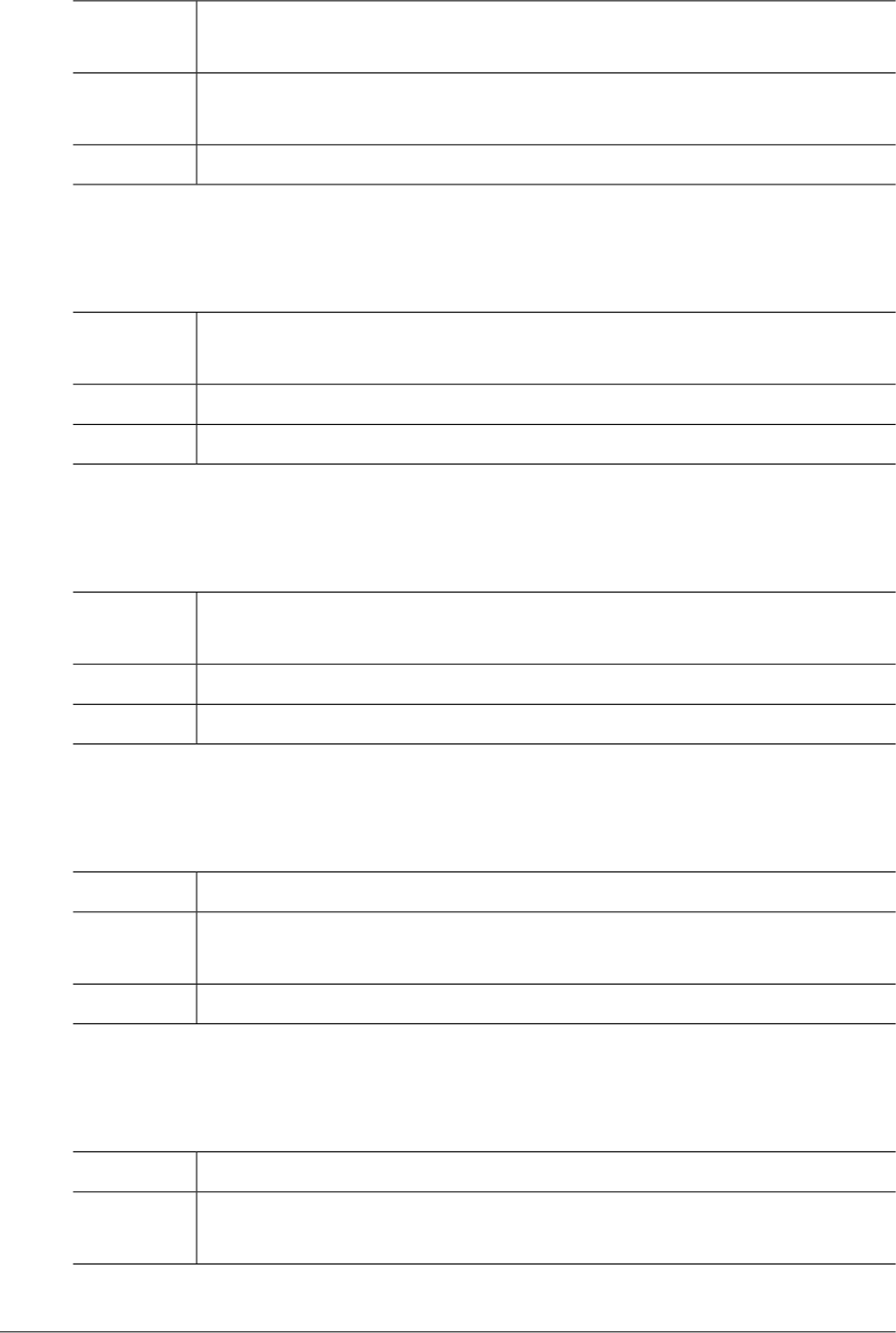
VOLM_ERR_GROUP_NOT_DEFINED (-6101)
This error occurs when a specified esoteric unit name is not registered in the
system.
Description
Check whether the specified esoteric name is registered in the unit.conf file. If
not, register it or revise the UNIT parameter of the JCL.
Action
Refer to "Appendix A. Configuration File" in the “OpenFrame Dataset Guide.”Reference
VOLM_ERR_GROUP_CONFIGURATION (-6102)
This error occurs when the configuration of the [ESOTERIC] section in the
unit.conf file is incorrect.
Description
Revise the [ESOTERIC] section of the unit.conf file.Action
Refer to "Appendix A. Configuration File" in the “OpenFrame Dataset Guide.”Reference
VOLM_ERR_DEVICE_CONFIGURATION (-6103)
This error occurs when the configuration of the [DEVICE] section in the unit.conf
file is incorrect.
Description
Revise the [DEVICE] section of the unit.conf file.Action
Refer to "Appendix A. Configuration File" in the “OpenFrame Dataset Guide.”Reference
VOLM_ERR_UNKNOWN_DEVICE_TYPE (-6104)
This error occurs when an unknown device type was passed.Description
Check whether the device type is incorrectly specified. If the specified device
type is correct, contact the TmaxSoft technical support team.
Action
Refer to "Appendix A. Configuration File" in the “OpenFrame Dataset Guide.”Reference
VOLM_ERR_DEVICE_NOT_DEFINED (-6105)
This error occurs when an unknown device number has been passed.Description
Check whether the device number is incorrectly specified. If necessary, register
the device number in the unit.conf file.
Action
Chapter 2. Discrete Modules 63
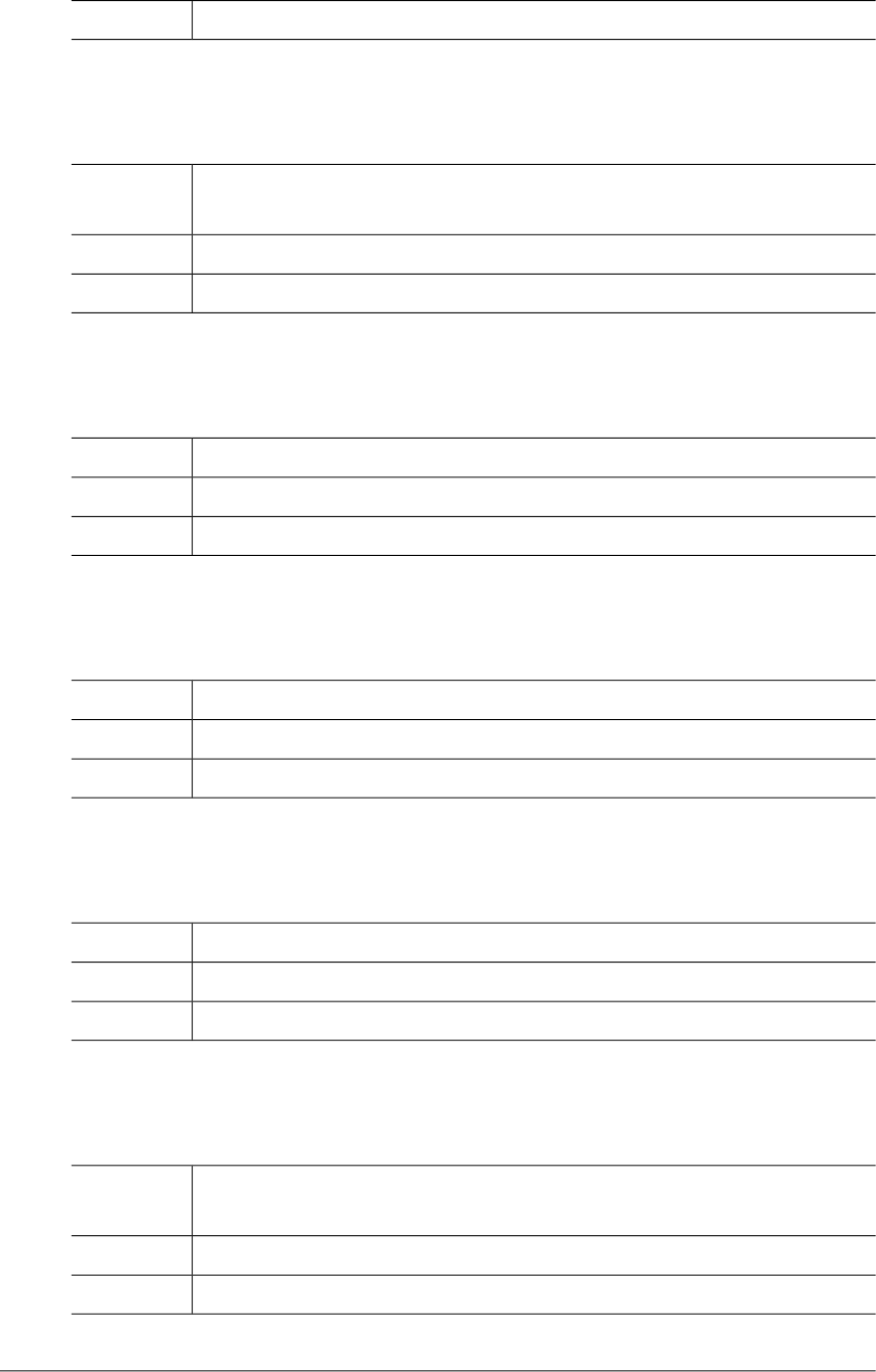
Refer to "Appendix A. Configuration File" in the “OpenFrame Dataset Guide.”Reference
VOLM_ERR_NO_DEFAULT_VOLSER (-6201)
This error occurs when the default volume serial number is not defined in a
system.
Description
Register the default volume serial number in the ds.conf file.Action
Refer to "Appendix A. Configuration File" in the “OpenFrame Dataset Guide.”Reference
VOLM_ERR_DEF_VOLSER_CONFIG (-6202)
This error occurs when the default value serial number configuration is incorrect.Description
Revise incorrect configuration in the ds.conf file.Action
Refer to "Appendix A. Configuration File" in the “OpenFrame Dataset Guide.”Reference
VOLM_ERR_VOLUME_CONFIGURATION (-6203)
This error occurs when the volume.conf file is incorrect.Description
Revise incorrect configuration in the volume.conf file.Action
Refer to "Appendix A. Configuration File" in the “OpenFrame Dataset Guide.”Reference
VOLM_ERR_VOLUME_NOT_DEFINED (-6204)
This error occurs when an unknown volume serial number has been passed.Description
Register the volume in the volume.conf file.Action
Refer to "Appendix A. Configuration File" in the “OpenFrame Dataset Guide.”Reference
VOLM_ERR_NO_PRIMARY_VOLUME (-6301)
This error occurs when there is no primary volume serial number corresponding
to a specified device name.
Description
Register one more volume serial number for the device.Action
Refer to "Appendix A. Configuration File" in the “OpenFrame Dataset Guide.”Reference
64 OpenFrame Error Message Reference Guide
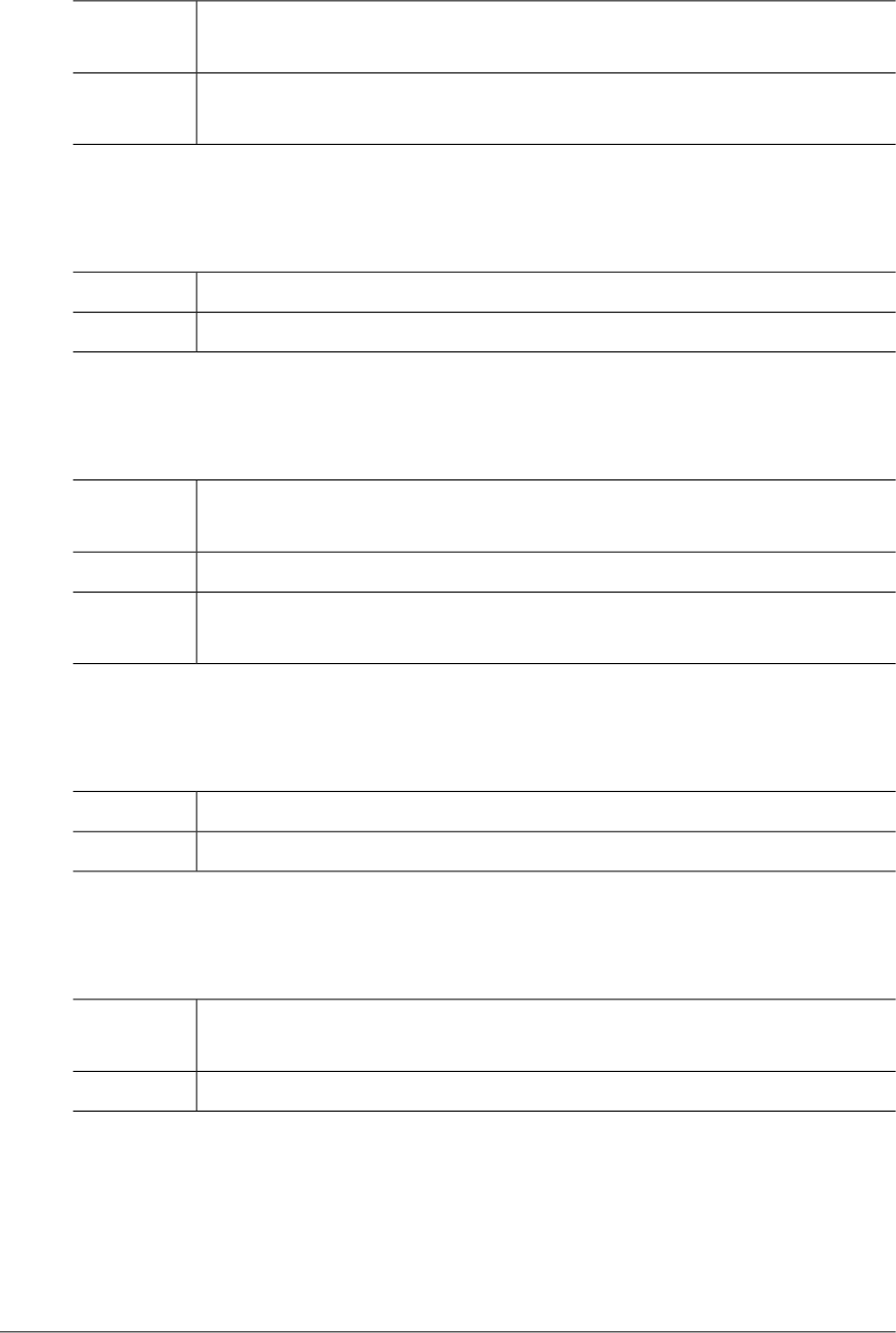
VOLM_ERR_NO_AMPLE_VOLUME (-6302)
This error occurs when the volume serial number is linked to a volume with
insufficient disk space.
Description
Enlarge the disk space linked to a volume serial number or register a new volume
serial number.
Action
VOLM_ERR_VOLUME_NOT_FOUND (-6303)
This error occurs when the described volume information cannot be found.Description
Check whether the described volume exists in the system.Action
VOLM_ERR_MAX_DEVICE_NUMBER (-6304)
This error occurs when the number of defined devices exceeds the maximum
allowed in OpenFrame.
Description
Only define necessary devices in the unit.conf configuration file.Action
The maximum number of devices that can currently be defined in OpenFrame
is 1024.
Reference
VOLM_ERR_INVALID_FILTER_KEY (-6401)
This error occurs when using an invalid FILTER KEY.Description
Check whether the FILTER KEY is valid.Action
VOLM_ERR_VTOC_OPEN_ALREADY (-6501)
This error occurs when there is a VOLM library internal system error. (VTOC
Open Already)
Description
Contact the TmaxSoft technical support team.Action
Chapter 2. Discrete Modules 65
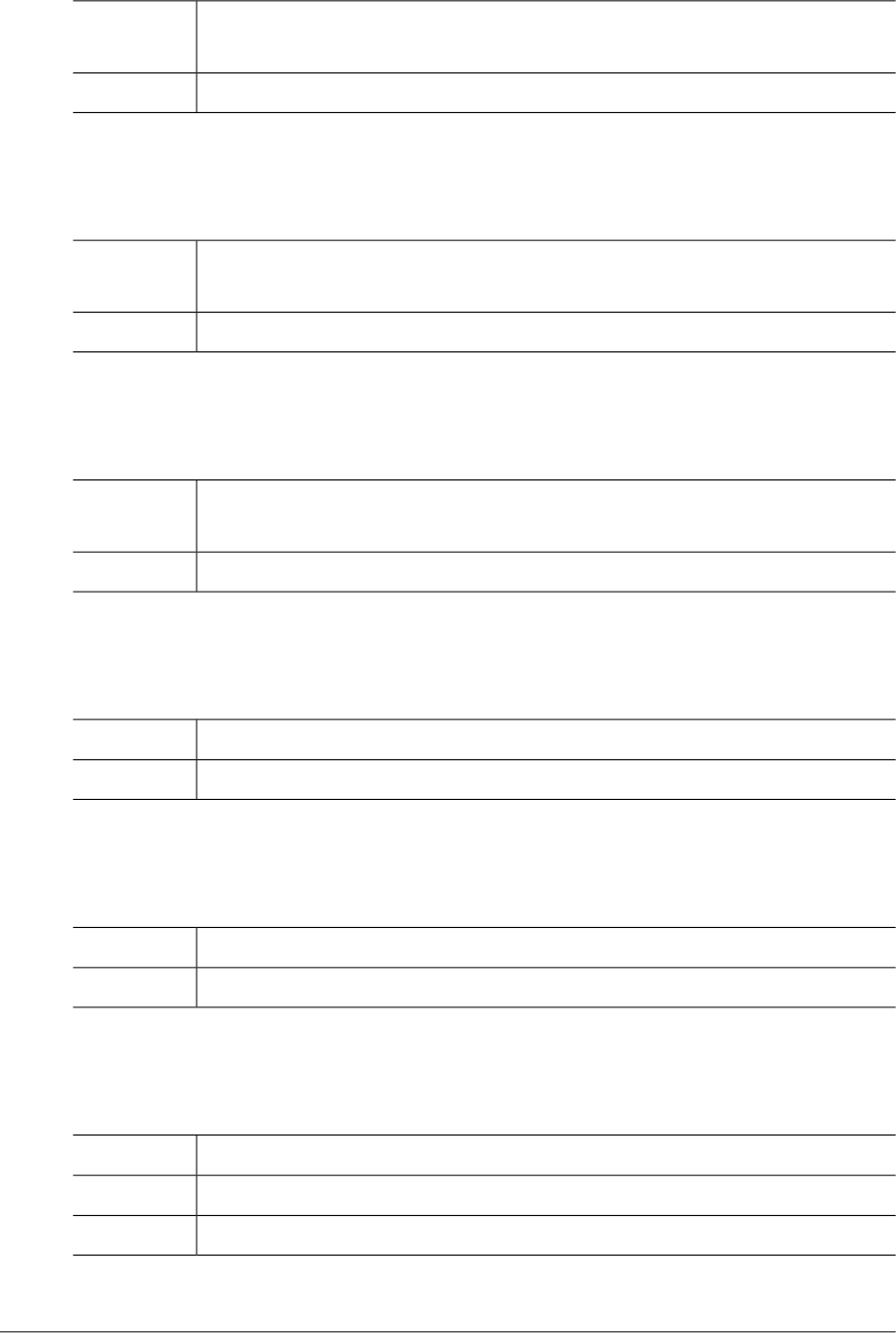
VOLM_ERR_VTOC_NOT_OPEN_YET (-6502)
This error occurs when there is a VOLM library internal system error. (VTOC Not
Open Yet)
Description
Contact the TmaxSoft technical support team.Action
VOLM_ERR_VTOC_OPEN_MODE (-6503)
This error occurs when there is a VOLM library internal system error. (VTOC
Open Mode)
Description
Contact the TmaxSoft technical support team.Action
VOLM_ERR_INVALID_VTOC_FD (-6504)
This error occurs when there is a VOLM library internal system error. (Invalid
VTOC FD)
Description
Contact the TmaxSoft technical support team.Action
VOLM_ERR_VTOC_CORRUPTED (-6505)
This error occurs when the VTOC table is corrupt.Description
Contact the TmaxSoft technical support team.Action
VOLM_ERR_VTOC_IO_FAILURE (-6506)
This error occurs in I/O of the VTOC information.Description
Contact the TmaxSoft technical support team.Action
VOLM_ERR_SYSTEM_LSTAT (-6901)
This error occurs when the lstat() function call fails.Description
Contact the system administrator.Action
Refer to the system error message displayed when this error occurs.Reference
66 OpenFrame Error Message Reference Guide
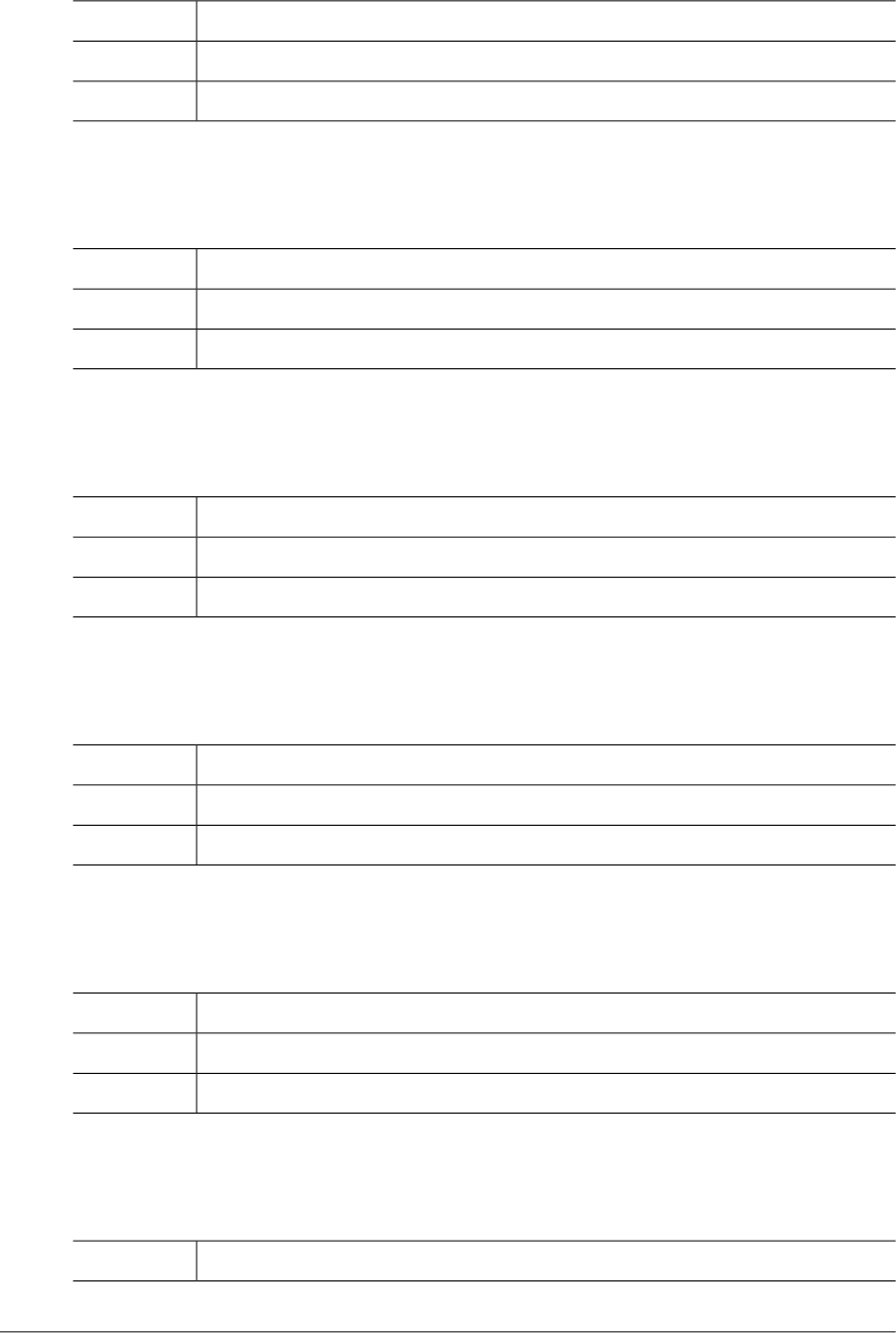
VOLM_ERR_SYSTEM_CREAT (-6902)
This error occurs when the creat() function call fails.Description
Contact the system administrator.Action
Refer to the system error message displayed when this error occurs.Reference
VOLM_ERR_SYSTEM_UNLINK (-6903)
This error occurs when the unlink() function call fails.Description
Contact the system administrator.Action
Refer to the system error message displayed when this error occurs.Reference
VOLM_ERR_SYSTEM_OPEN (-6904)
This error occurs when the open() function call fails.Description
Contact the system administrator.Action
Refer to the system error message displayed when this error occurs.Reference
VOLM_ERR_SYSTEM_FCNTL (-6905)
This error occurs when the fcntl() function call fails.Description
Contact the system administrator.Action
Refer to the system error message displayed when this error occurs.Reference
VOLM_ERR_SYSTEM_CLOSE (-6906)
This error occurs when the close() function call fails.Description
Contact the system administrator.Action
Refer to the system error message displayed when this error occurs.Reference
VOLM_ERR_SYSTEM_READ (-6907)
This error occurs when the read() function call fails.Description
Chapter 2. Discrete Modules 67
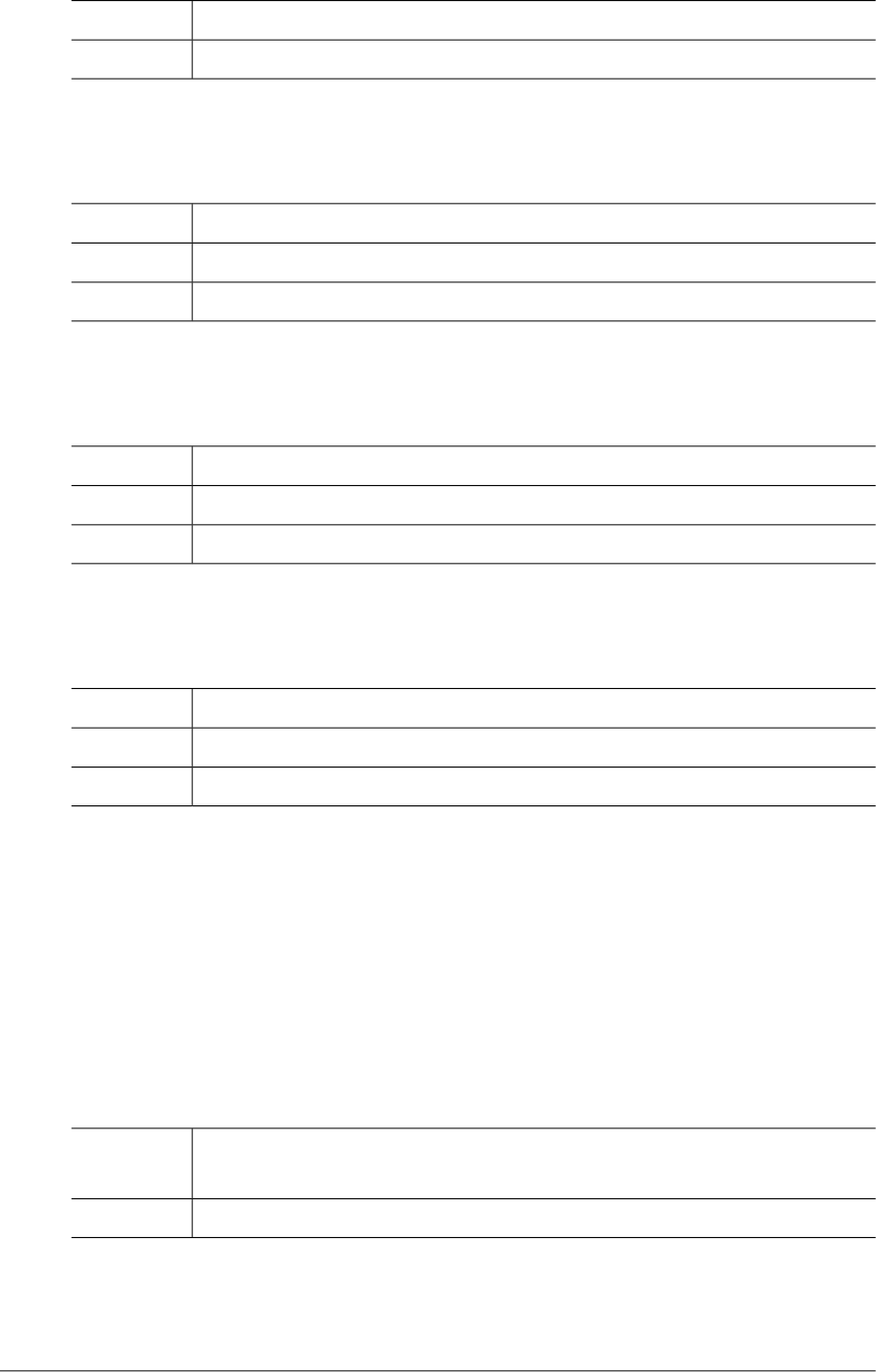
Contact the system administrator.Action
Refer to the system error message displayed when this error occurs.Reference
VOLM_ERR_SYSTEM_WRITE (-6908)
This error occurs when the write() function call fails.Description
Contact the system administrator.Action
Refer to the system error message displayed when this error occurs.Reference
VOLM_ERR_SYSTEM_LSEEK (-6909)
This error occurs when the lseek() function call fails.Description
Contact the system administrator.Action
Refer to the system error message displayed when this error occurs.Reference
VOLM_ERR_SYSTEM_OPENDIR (-6910)
This error occurs when the opendir() function call fails.Description
Contact the system administrator.Action
Refer to the system error message displayed when this error occurs.Reference
2.8. LOCKM (-7000)
The LOCKM module is a Lock server client module. This section lists the error codes that can
occur in the LOCKM module, descriptions of each error code, suggested corrective actions,
and in some cases, references for more information.
LOCKM_ERR_INTERRUPTED (-7007)
This error occurs when disabling a job waiting for a response to a lock request
with the STOP command.
Description
Check the status of the job waiting for a response to the lock request.Action
68 OpenFrame Error Message Reference Guide
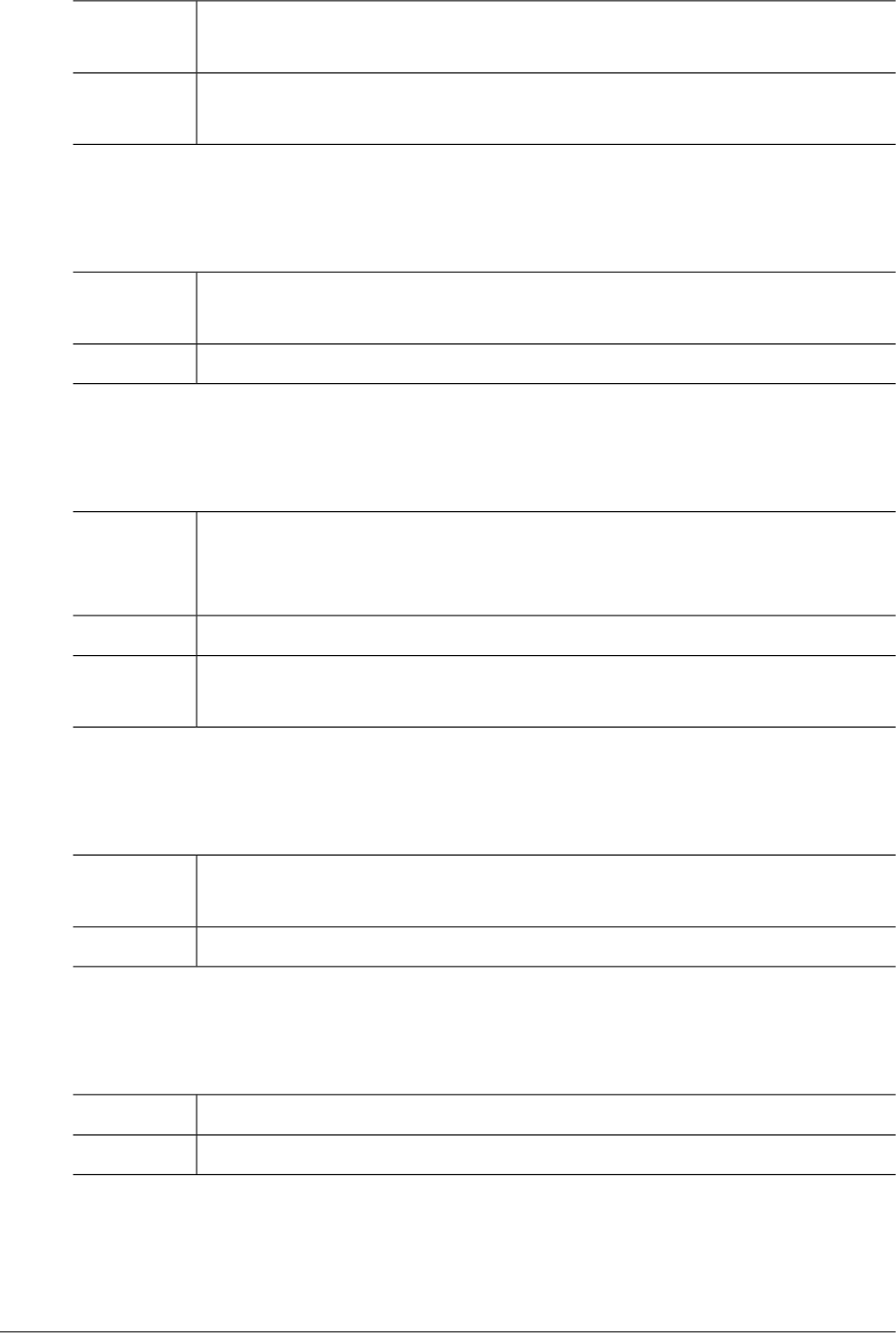
LOCKM_ERR_INVALID_REQUEST (-7011)
This error occurs when an invalid parameter is used to call a function or Tmax
service.
Description
Restart the ofrlmsvr and ofrlmwrk servers, or check whether the node name is
correctly specified.
Action
LOCKM_ERR_MAX_DATA_EXCEEDED (-7014)
This error occurs when the number of locks exceeds the maximum possible
number of locks on a dataset with the same JOBID or PID. (999,999)
Description
Release unnecessary locks.Action
LOCKM_ERR_CONFIG_ERROR (-7015)
This error occurs when LOCK_DATASET, LOG_DATASET, SEQNO_FILE,
RECOVERY_TIME or LOG_CLEANUP is not correctly specified in the
[LOCK_SERVER] section of the ds.conf configuration file.
Description
Check the specified value.Action
Refer to "[LOCK SERVER]" in section "A.5. ds.conf" of the "OpenFrame Dataset
Guide."
Reference
LOCKM_ERR_LOCK_NAME_IS_EMPTY (-7022)
This error occurs when a lock is requested on a dataset whose name has not
been defined.
Description
Contact the TmaxSoft technical support team.Action
LOCKM_ERR_NODENAME_LENGTH_FAILURE (-7024)
This error occurs when the length of a node name exceeds 64 bytes.Description
Check the system node name and then limit the node name length to 64 bytes.Action
Chapter 2. Discrete Modules 69
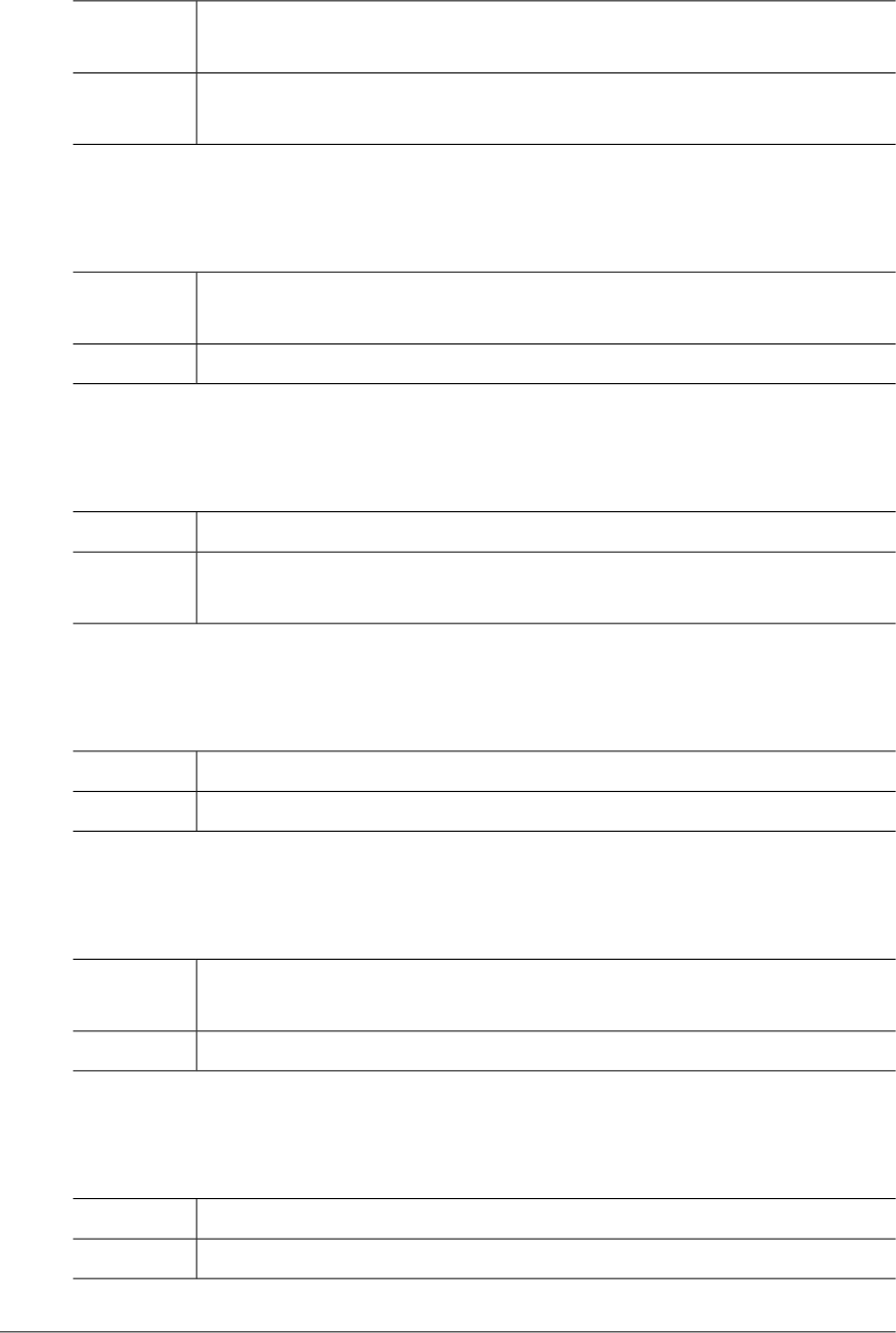
LOCKM_ERR_ALREADY_LOCKED (-7032)
This error occurs when any lock is requested when another application holds an
exclusive lock.
Description
Check the application that has requested a lock on the dataset through tjesmgr
or OFAdmin and then release unnecessary locks.
Action
LOCKM_REQUEST_CANCELLED (-7035)
This error occurs when an application that sent a lock request has been disabled
by another application.
Description
Check the status of the disabled application then try again.Action
LOCKM_ERR_DEADLOCK_DETECTED (-7036)
This error occurs when a deadlock is detected.Description
Check the deadlock information through tjesmgr or OFAdmin and then disable
the locks.
Action
LOCKM_ERR_MEMORY_ALLOC (-7041)
This error occurs when system memory allocation fails.Description
Check if there is sufficient memory space in the system.Action
LOCKM_ERR_SEND_SUCCESS_IMMEDIATE (-7062)
This error occurs when immediately replying to the client that sent a lock request.
This error message is not delivered to the client.
Description
Action
LOCKM_ERR_LMWRK_FAIL (-7063)
This error occurs when the ofrlmwrk server has not been started.Description
Check whether the ofrlmwrk server has successfully started.Action
70 OpenFrame Error Message Reference Guide
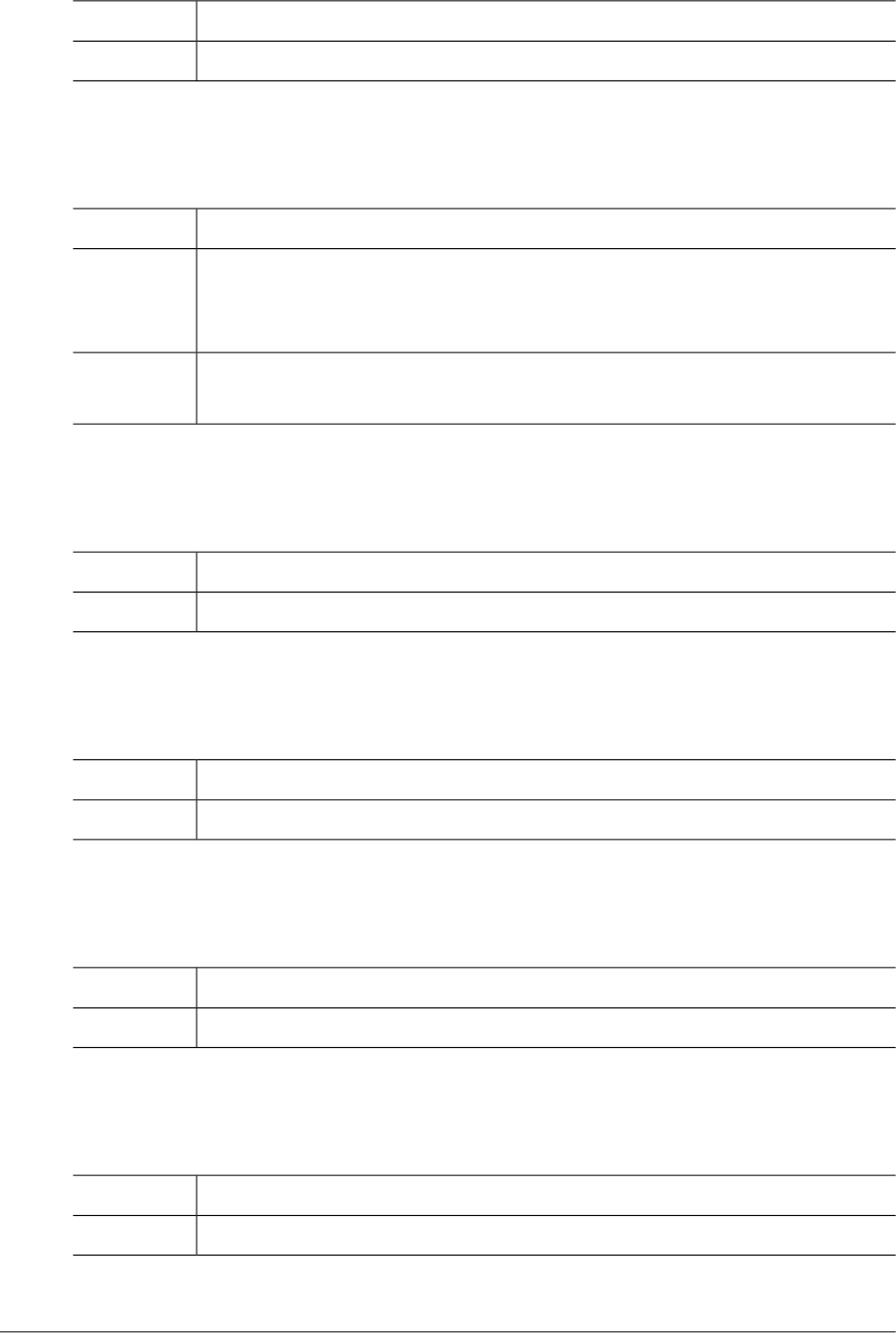
LOCKM_ERR_LMSVR_TPACALL_FAIL (-7064)
This error occurs when the tpacall() function call fails.Description
Check the Tmax error code in the ofrmwk server log.Action
LOCKM_ERR_TMPLOCK_FILE_OPEN (-7066)
This error occurs when an attempt to open a sequential file on the server fails.Description
Check whether the read and write permissions specified in the SEQNO_FILE
item of the [LOCK_SERVER] section of the ds.conf file are granted to the
directory.
Action
Refer to "[LOCK SERVER]" in section "A.5. ds.conf" of the "OpenFrame Dataset
Guide."
Reference
LOCKM_ERR_TMPLOCK_FILE_READ (-7072)
This error occurs when attempting to read a sequential file on the server fails.Description
Check whether read permission to the file has been granted.Action
LOCKM_ERR_TMPLOCK_FILE_WRITE (-7073)
This error occurs when attempting to write to a sequential file on the server fails.Description
Check whether write permission to the file has been granted.Action
LOCKM_ERR_ANOTHER_OBMLMSVR_ALIVE (-7076)
This error occurs when two or more Lock servers are started.Description
Terminate the server that is currently running and then start the new server.Action
LOCKM_ERR_INVALID_TOKEN (-7102)
This error occurs when an invalid token has been passed from the client.Description
Terminate the application and then try again.Action
Chapter 2. Discrete Modules 71
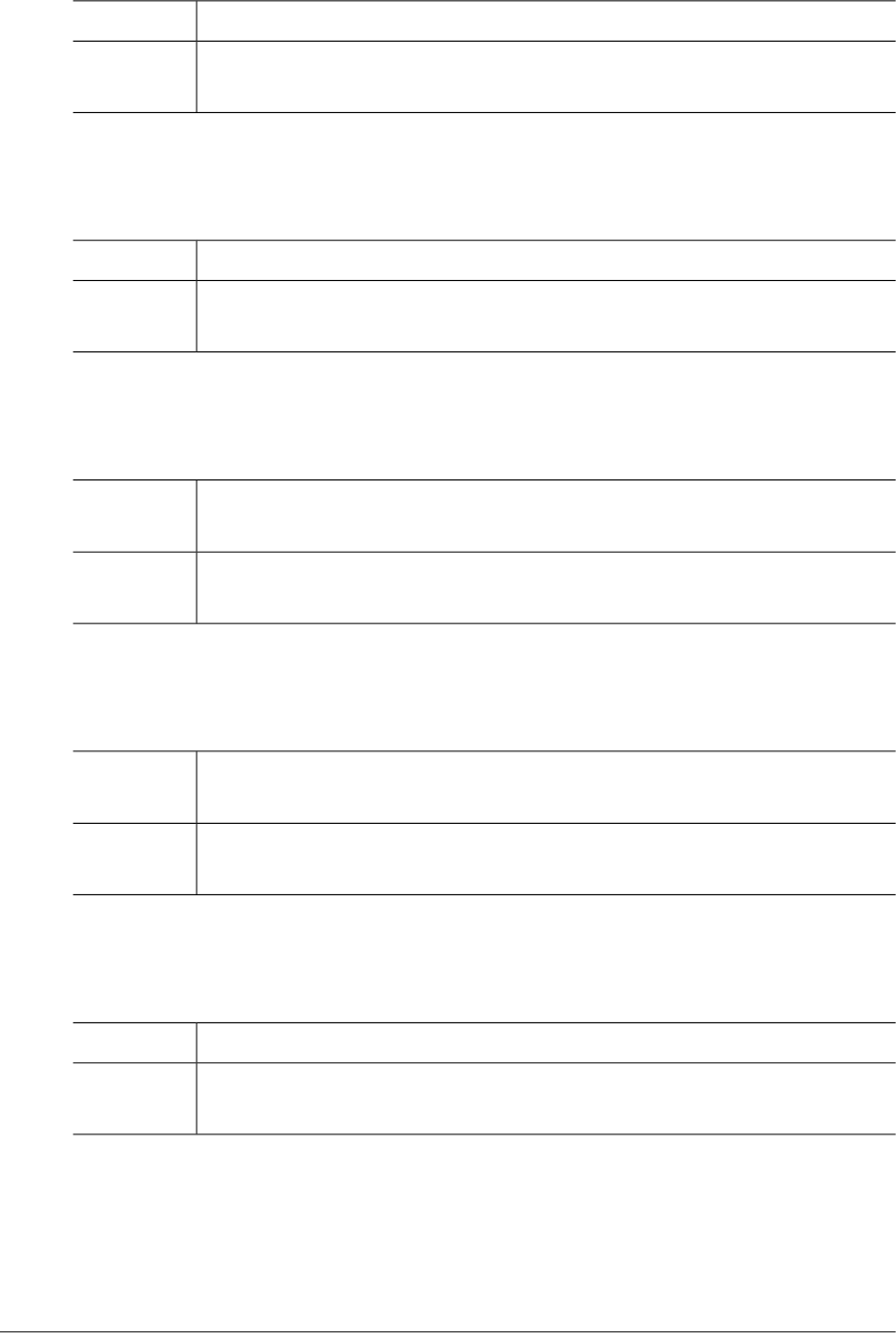
LOCKM_ERR_TSAM_CONNECT_FAIL (-7501)
This error occurs when the connection to TSAM has failed.Description
Check whether the TSAM access information configured in the [TSAM_CLIENT]
section of the ds.conf file is correct.
Action
LOCKM_ERR_TSAM_DISCONNECT_FAIL (-7502)
This error occurs when disabling the TSAM connection fails.Description
Check the status of the TSAM server and then restart the ofrlmsvr and ofrlmwrk
servers.
Action
LOCKM_ERR_TSAM_OPEN_FAIL (-7503)
This error occurs when there is a failure to call the tsam_open() function for a
LOCK dataset or a LOG dataset.
Description
Check whether LOCK dataset or LOG dataset exists in the LOCK_DATASET or
LOG_DATASET field of the [LOCK_SERVER] section of the ds.conf file.
Action
LOCKM_ERR_TSAM_CLOSE_FAIL (-7504)
This error occurs when there is a failure to call the tsam_close() function for
LOCK dataset or LOG dataset.
Description
Check the status of the TSAM server and then restart the ofrlmsvr and ofrlmwrk
servers.
Action
LOCKM_ERR_TSAM_TX_START (-7505)
This error occurs when the tsam_tx_start() function call fails.Description
Check the status of the TSAM server and then restart the ofrlmsvr and ofrlmwrk
servers.
Action
72 OpenFrame Error Message Reference Guide
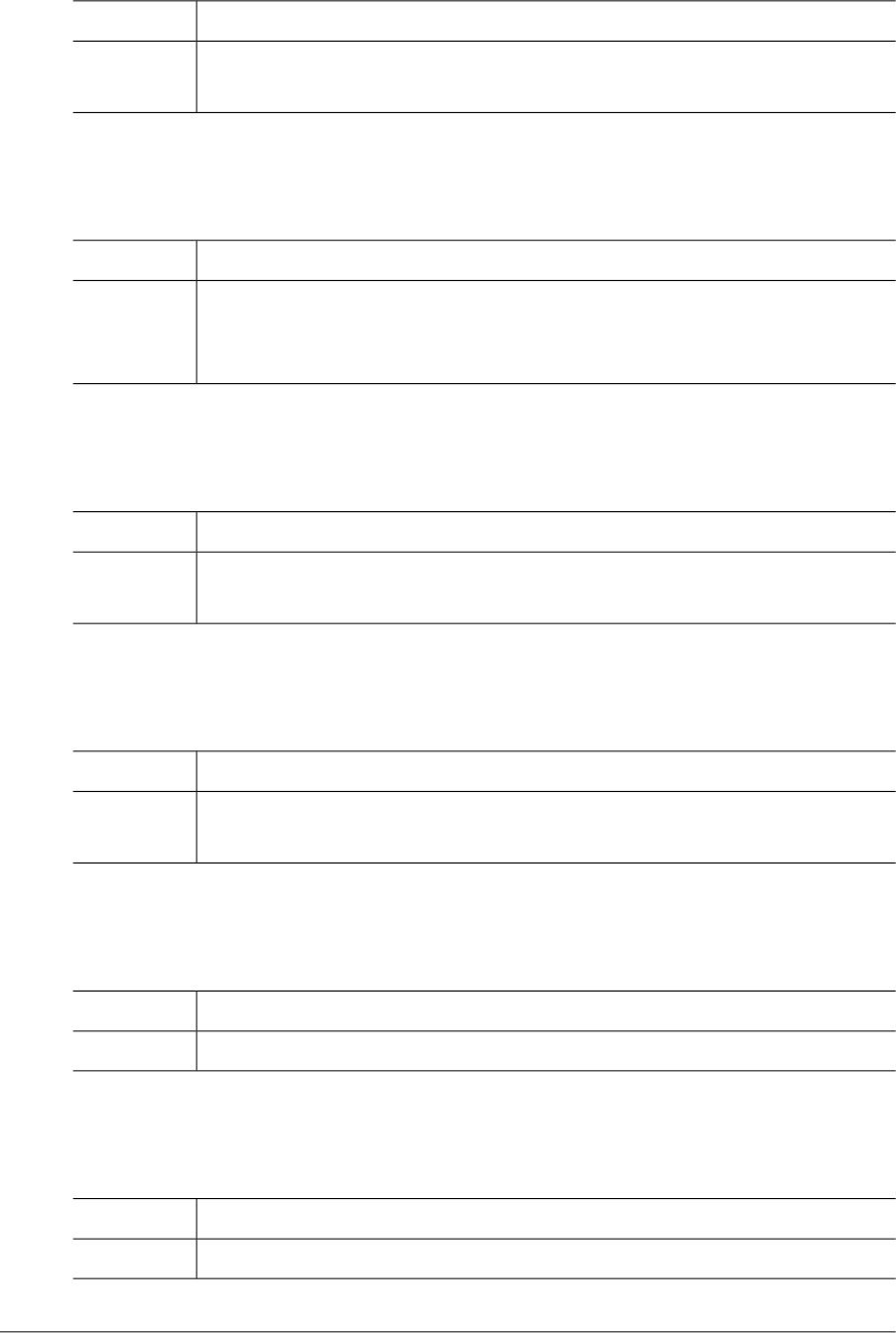
LOCKM_ERR_TSAM_TX_END_FAIL (-7506)
This error occurs when the tsam_tx_end() function call fails.Description
Check the status of the TSAM server and then restart the ofrlmsvr and ofrlmwrk
servers.
Action
LOCKM_ERR_TSAM_FILENAME_FAIL (-7508)
This error occurs when the tsam_filename() function call fails.Description
Check whether the LOCK dataset or LOG dataset exists in the LOCK_DATASET
or LOG_DATASET field of the [LOCK_SERVER] section of the ds.conf
configuration file.
Action
LOCKM_ERR_TSAM_TX_COMMIT_FAIL (-7509)
This error occurs when the tsam_tx_commit() function call fails.Description
Check the status of the TSAM server and then restart the ofrlmsvr and ofrlmwrk
servers.
Action
LOCKM_ERR_TSAM_TX_ROLLBACK_FAIL (-7510)
This error occurs when the tsam_tx_rollback() function call fails.Description
Check the status of the TSAM server and then restart the ofrlmsvr and ofrlmwrk
servers.
Action
LOCKM_ERR_LOCK_DATASET_NOT_OPENED (-7511)
This error occurs when trying to read or write to an unopened LOCK dataset.Description
Restart the ofrlmsvr and ofrlmwrk servers.Action
LOCKM_ERR_LOG_DATASET_NOT_OPENED (-7512)
This error occurs when trying to read or write to an unopened LOG dataset.Description
Restart the ofrlmsvr and ofrlmwrk servers.Action
Chapter 2. Discrete Modules 73
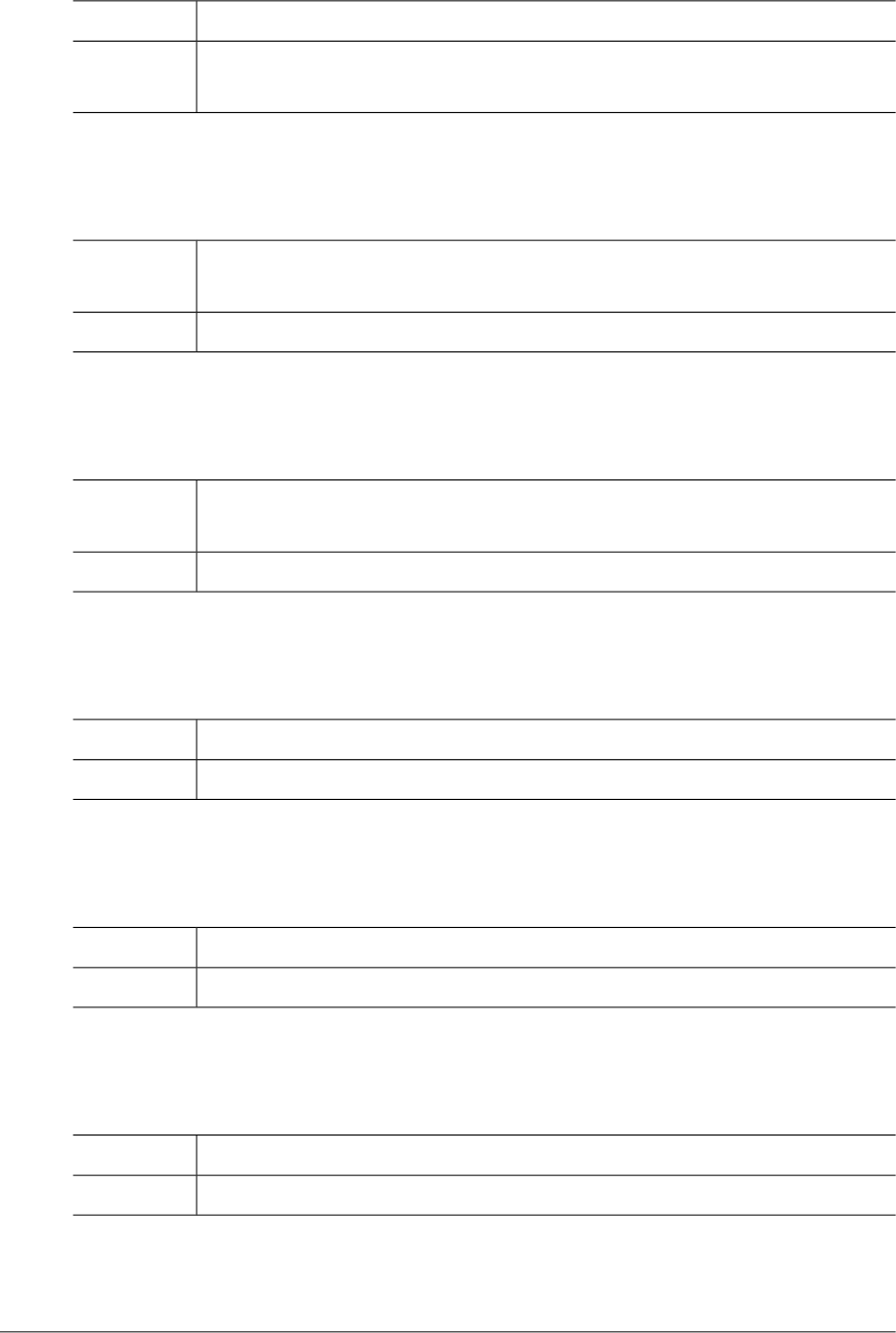
LOCKM_ERR_RECORD_NOT_FOUND (-7513)
This error occurs when the lock to be released is not found in the lock dataset.Description
Check whether the lock dataset is initialized. If this type of error occurs often,
contact the system administrator.
Action
LOCKM_ERR_END_OF_FILE (-7514)
This error occurs when EOF is reached while reading a LOCK dataset or LOG
dataset.
Description
Contact the TmaxSoft technical support team.Action
LOCKM_ERR_TSAM_DUPLICATE_RECORD (-7515)
This error occurs when trying to add a record to a LOCK dataset and a record
already exists with an identical key value.
Description
Restart the ofrlmsvr and ofrlmwrk servers.Action
LOCKM_ERR_TSAM_READ_FAIL (-7516)
This error occurs when the tsam_read() function call fails.Description
Restart the ofrlmsvr and ofrlmwrk servers.Action
LOCKM_ERR_TSAM_WRITE_FAIL (-7517)
This error occurs when the tsam_write() function call fails.Description
Restart the ofrlmsvr and ofrlmwrk servers.Action
LOCKM_ERR_TSAM_START_BR (-7518)
This error occurs when the tsam_start_br() function call fails.Description
Restart the ofrlmsvr and ofrlmwrk servers.Action
74 OpenFrame Error Message Reference Guide
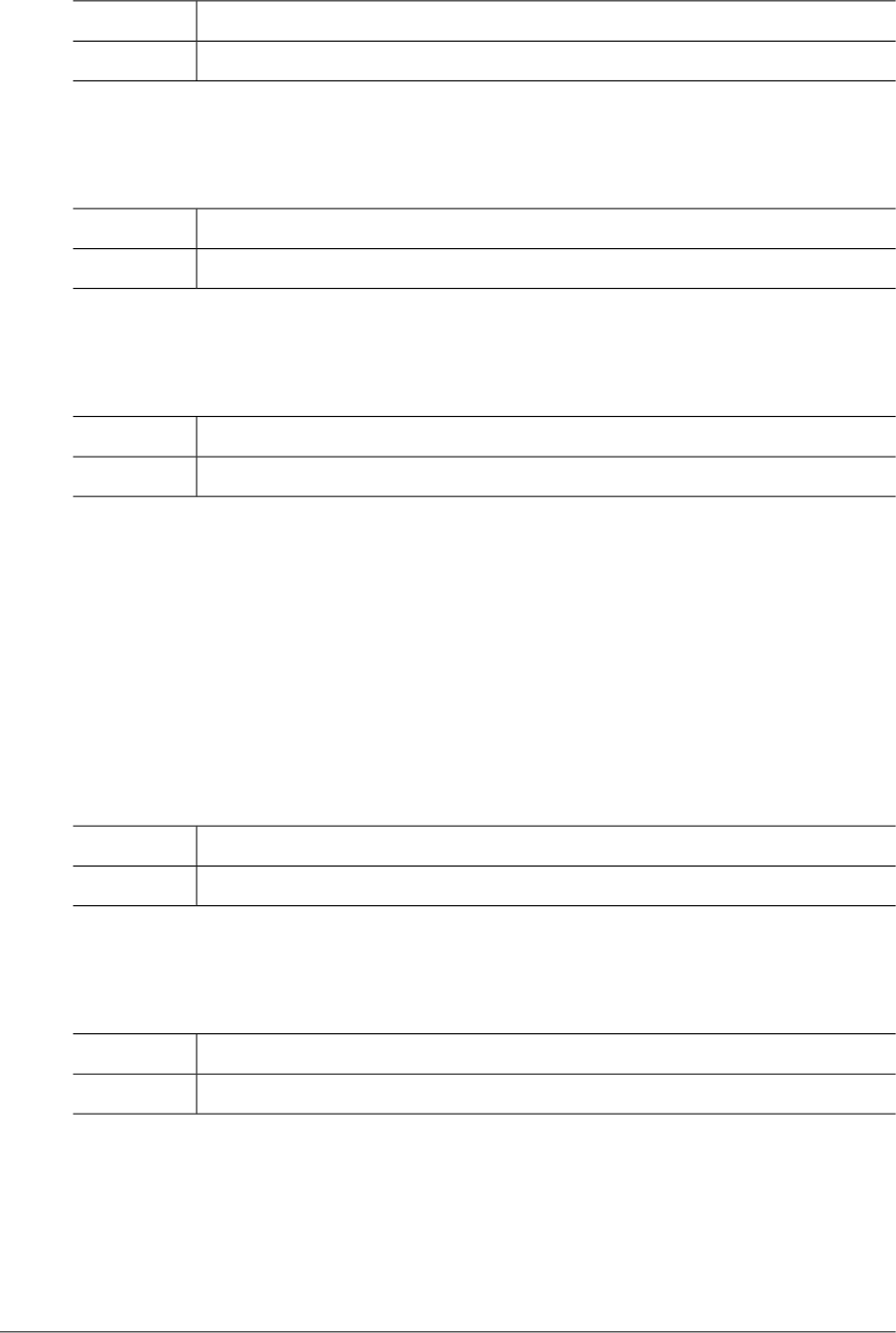
LOCKM_ERR_TSAM_END_BR (-7519)
This error occurs when the tsam_end_br() function call fails.Description
Restart the ofrlmsvr and ofrlmwrk servers.Action
LOCKM_ERR_TSAM_READ_NEXT_FAIL (-7520)
This error occurs when the tsam_read_next() function call fails.Description
Restart the ofrlmsvr and ofrlmwrk servers.Action
LOCKM_ERR_TSAM_DELETE_FAIL (-7521)
This error occurs when the tsam_delete() function call fails.Description
Restart the ofrlmsvr and ofrlmwrk servers.Action
2.9. PGMDD (-8000)
The PGMDD module is a module which queries the assigned dataset with the DD name. This
section lists the error codes that can occur in the PGMDD module, descriptions of each error
code, suggested corrective actions, and in some cases, references for more information.
PGMDD_ERR_INVALID_REQUEST (-8001)
This error occurs when an invalid parameter has been transmitted.Description
Check whether the parameter is correct to the job and then correct it.Action
PGMDD_ERR_MEMORY_ALLOC (-8002)
This error occurs when memory allocation fails.Description
Contact the system administrator.Action
Chapter 2. Discrete Modules 75
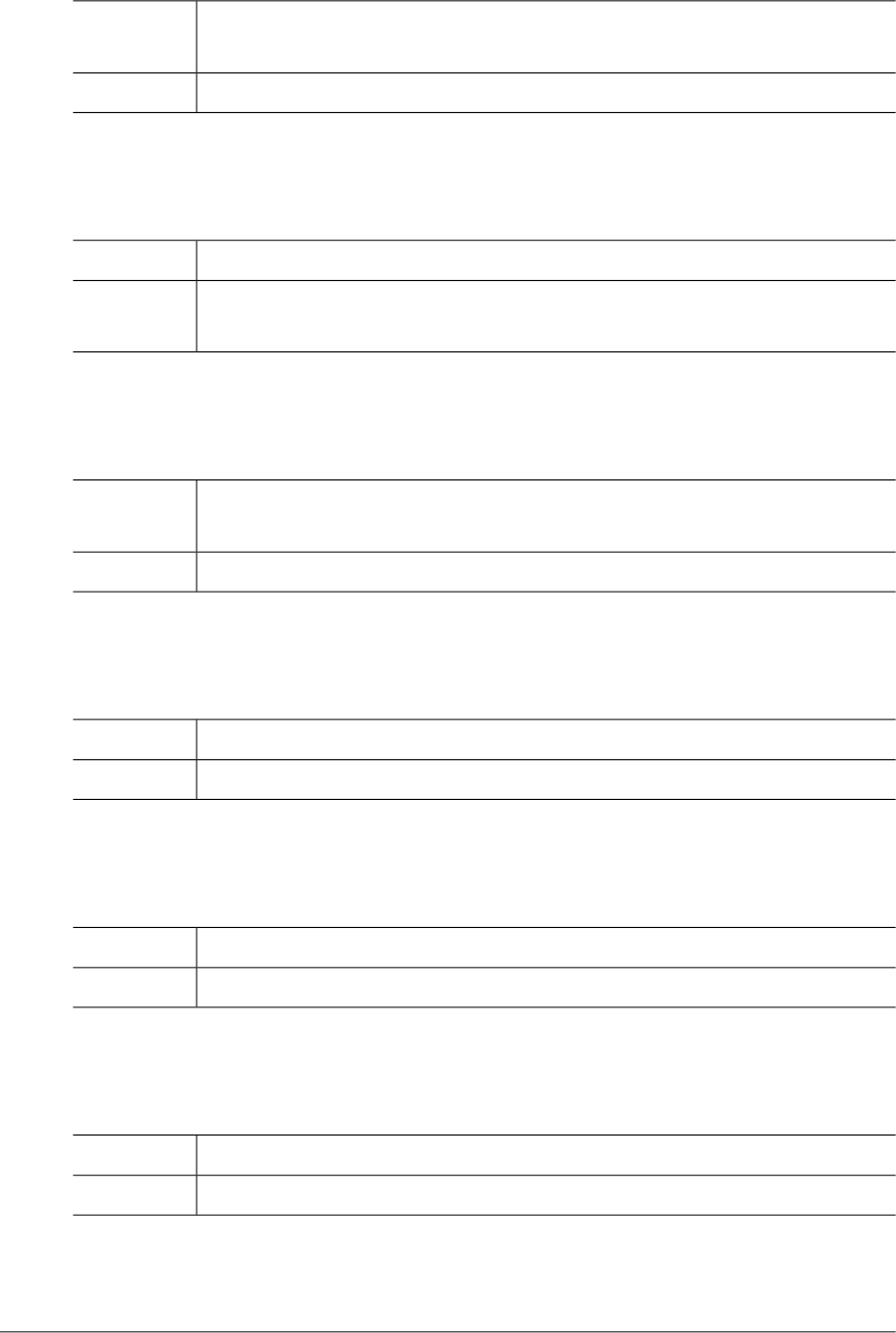
PGMDD_ERR_NOT_INITIALIZED (-8003)
This error occurs when the PGMDD library function is used without being
initialized.
Description
Call the initialize function before using the PGMDD library function.Action
PGMDD_ERR_BUFFER_OVERFLOW (-8004)
This error occurs when the buffer provided by the search function is too small.Description
Calculate the buffer size accurately and then provide a larger buffer to store
information.
Action
PGMDD_ERR_NOT_IMPLEMENTED (-8009)
This error occurs when there is a PGMDD library internal system error. (Not
Implemented)
Description
Contact the TmaxSoft technical support team.Action
PGMDD_ERR_INVALID_DDNAME (-8201)
This error occurs when a specified DD name is invalid.Description
Check whether the DD name is correctly specified.Action
PGMDD_ERR_INVALID_HANDLE (-8202)
This error occurs when there is a PGMDD library usage error. (Invalid Handle)Description
Contact the TmaxSoft technical support team.Action
PGMDD_ERR_DD_NOT_FOUND (-8203)
This error occurs when the user-defined DD is not found.Description
Check whether the DD is defined in the JCL which executes the job.Action
76 OpenFrame Error Message Reference Guide
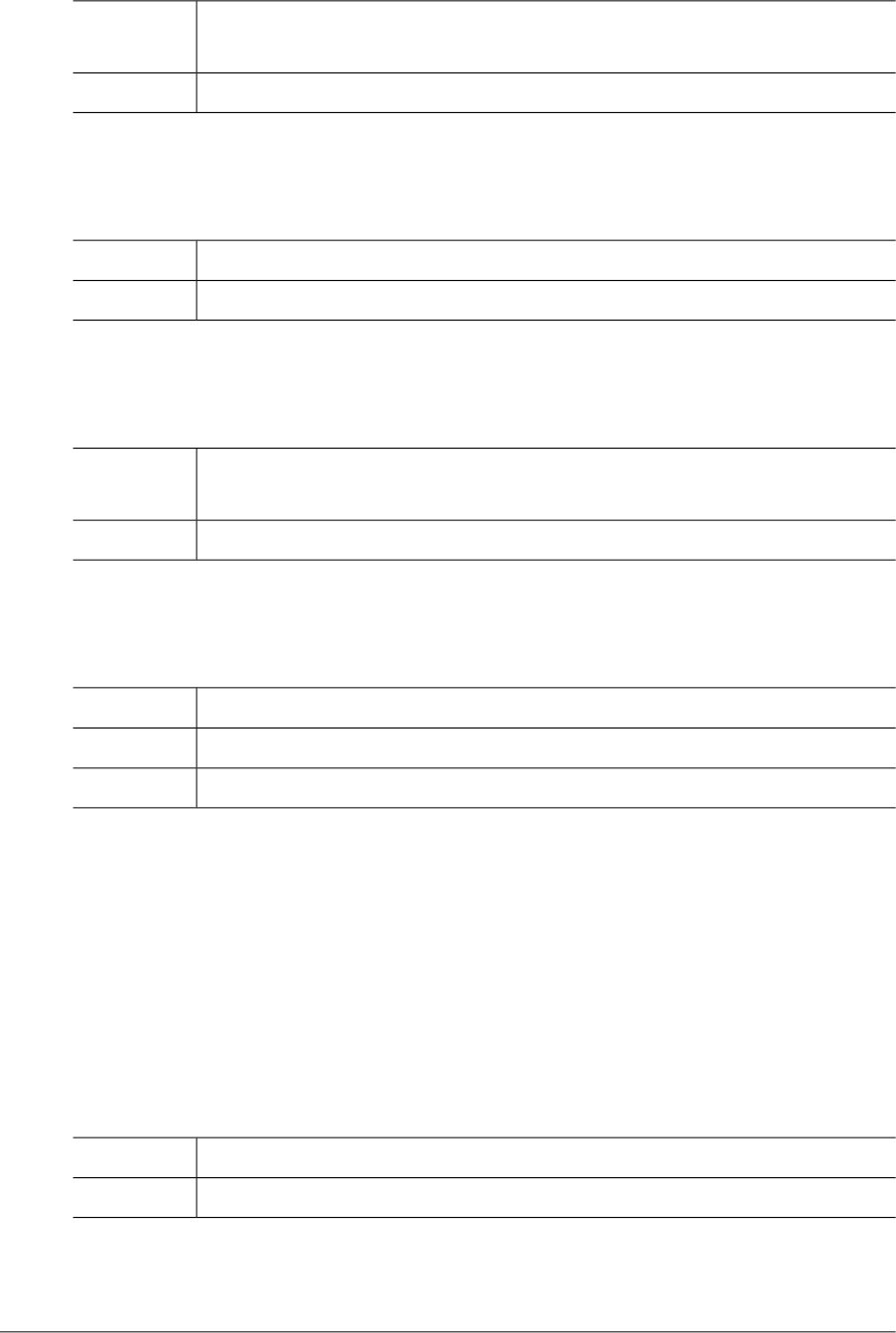
PGMDD_ERR_GETENV_FORMAT (-8204)
This error occurs when there is a PGMDD library internal system error. (Getenv
Format)
Description
Contact the TmaxSoft technical support team.Action
PGMDD_ERR_DUPLICATE_HEADER (-8205)
This error occurs when there is a PGMDD library usage error. (Duplicate Header)Description
Contact the TmaxSoft technical support team.Action
PGMDD_ERR_GETENV_HANDLE (-8207)
This error occurs when there is a PGMDD library internal system error. (Getenv
Handle)
Description
Contact the TmaxSoft technical support team.Action
PGMDD_ERR_SYSTEM_PUTENV (-8901)
This error occurs when the putenv() function call fails.Description
Contact the system administrator.Action
Refer to the displayed error messages.Reference
2.10.TJES (-9000)
The TJES module is responsible for managing Batch JOBs. This section lists the error codes
that can occur in the TJES module, descriptions for each error code, suggested corrective action,
and in some cases, references for more information.
TJES_ERR_NOT_INITIALIZED (-9001)
This error occurs when the TJES library is used without being initialized.Description
Contact the TmaxSoft technical support team.Action
Chapter 2. Discrete Modules 77
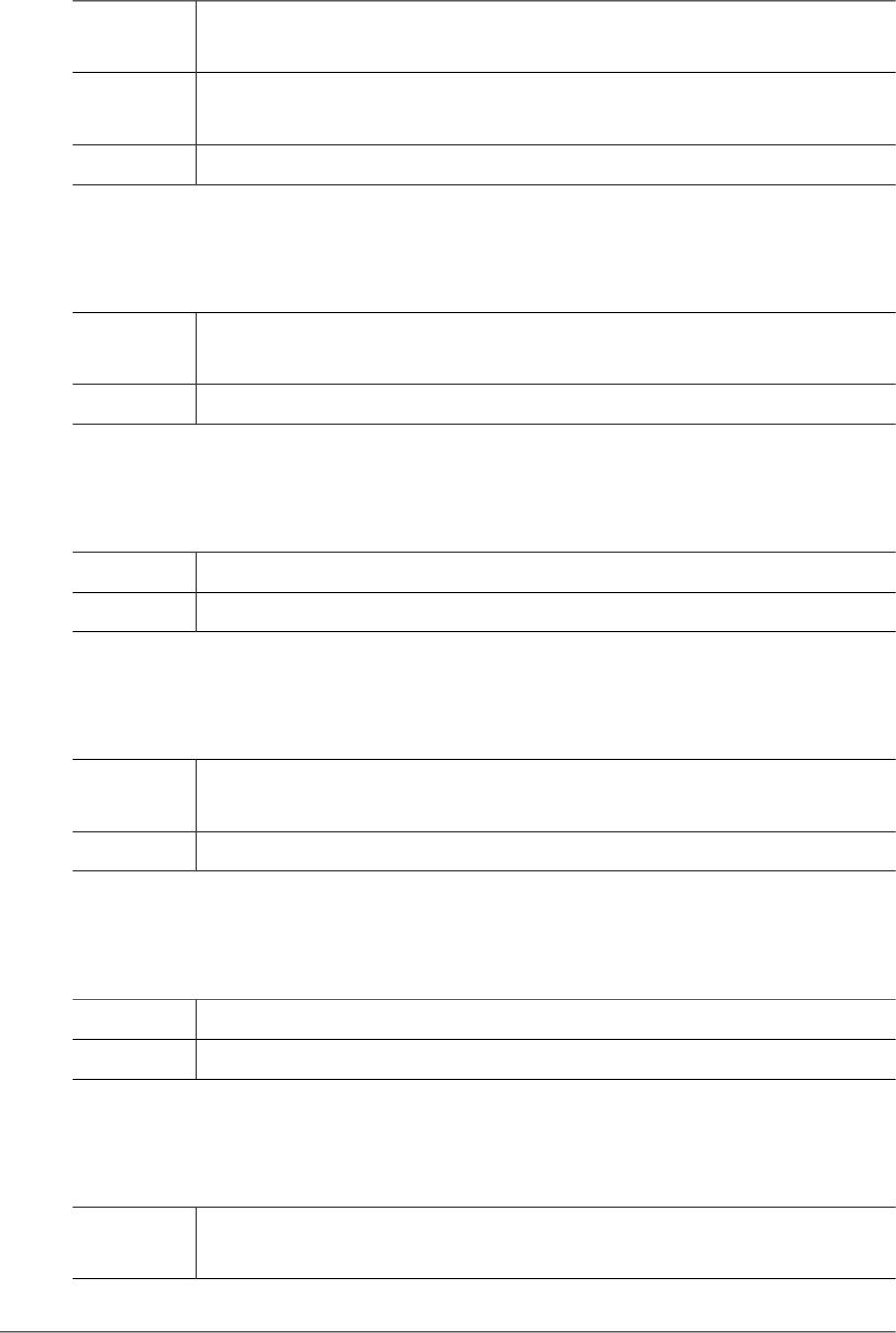
TJES_ERR_NOT_CONNECTED (-9002)
This error occurs when trying to use a TSAM dataset while not connected to
TSAM.
Description
Check if TSAM is available. Correct the problem, or if no problem is found, contact
the TmaxSoft technical support team.
Action
Refer to the “OpenFrame Dataset Guide”.Reference
TJES_ERR_TX_NOT_STARTED (-9003)
This error occurs when using the TSAM record I/O API without having started a
TSAM transaction.
Description
Contact the TmaxSoft technical support team.Action
TJES_ERR_TX_STARTED (-9004)
This error occurs when trying to start a TSAM transaction that has already started.Description
Contact the TmaxSoft technical support team.Action
TJES_ERR_TX_NOT_COMMITED (-9005)
This error occurs when closing a transaction that has not been committed or
rolled back.
Description
Contact the TmaxSoft technical support team.Action
TJES_ERR_DS_NOT_ALLOC (-9012)
This error occurs when a dataset used in TJES has not been allocated.Description
Check the TJES system dataset and catalog information.Action
TJES_ERR_EOF (-9029)
This error occurs when the end of a file is reached during sequential reading of
an internal file of TJES.
Description
78 OpenFrame Error Message Reference Guide
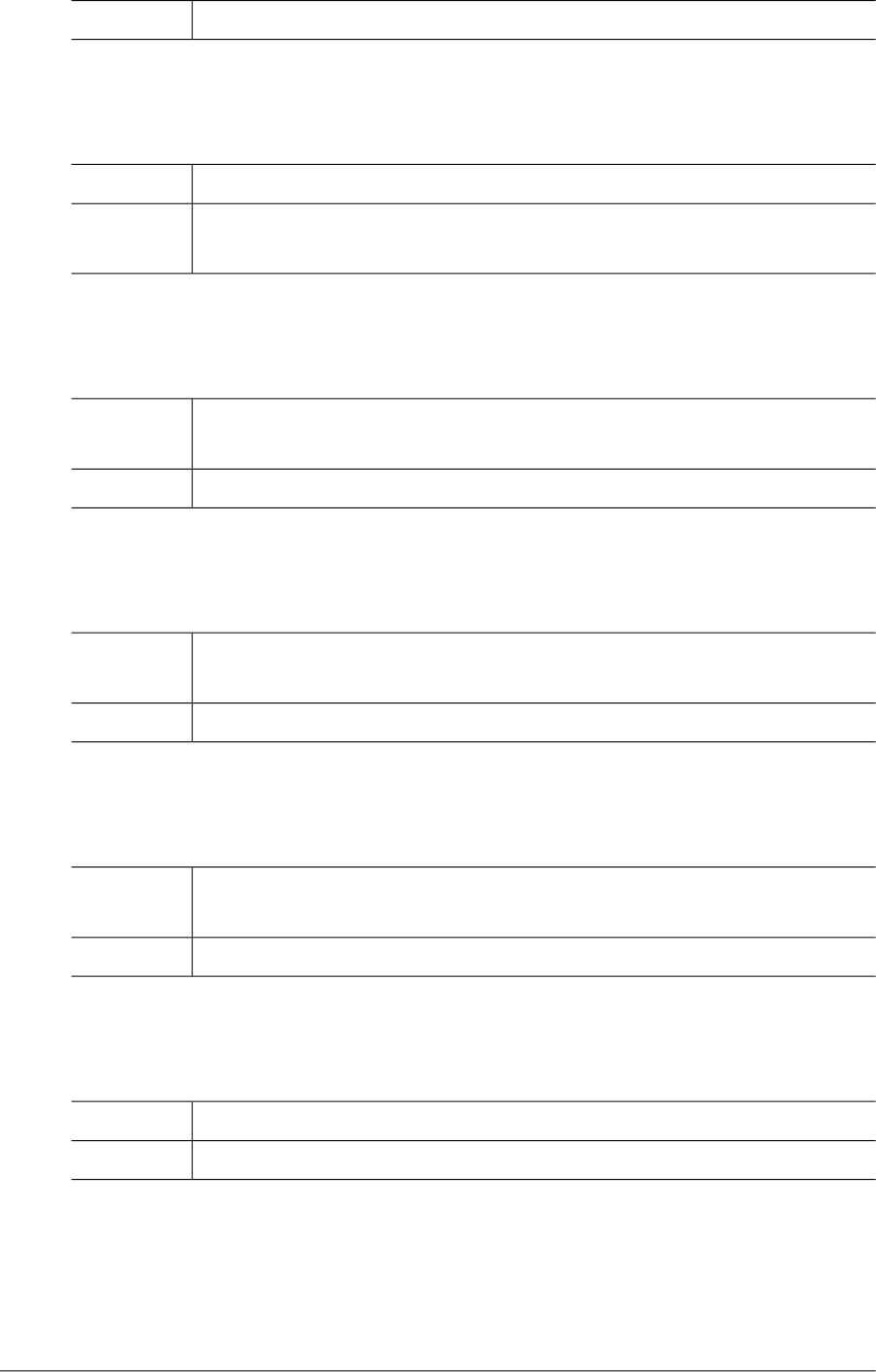
Contact the TmaxSoft technical support team.Action
TJES_ERR_FILE_NOT_FOUND (-9051)
This error occurs when an internal file used in TJES cannot be found.Description
Check the status of the disk in which the spool exists and check access
permissions for the disk.
Action
TJES_ERR_TRY_AGAIN (-9040)
This error occurs when there is a failure implementing the TJES two-phase
commit protocol logic. This error is not transmitted to external clients.
Description
Contact the TmaxSoft technical support team.Action
TJES_ERR_INVALID_JOBID (-9100)
This error occurs when a JOBID mismatches the given format. The format of a
JOBID is JOBnnnnn (where 0<n<9).
Description
Check whether the JOBID is incorrectly defined when implementing tjesmgr.Action
TJES_ERR_INVALID_JOBCLASS (-9101)
This error occurs when an invalid JOB CLASS is described. A valid JOB CLASS
contains only alphanumeric characters.
Description
Check whether the JOB CLASS is incorrectly specified in the JCL.Action
TJES_ERR_INVALID_FLAG (-9102)
This error occurs when a function has an invalid flag set. (TJES internal error)Description
Contact the TmaxSoft technical support team.Action
Chapter 2. Discrete Modules 79
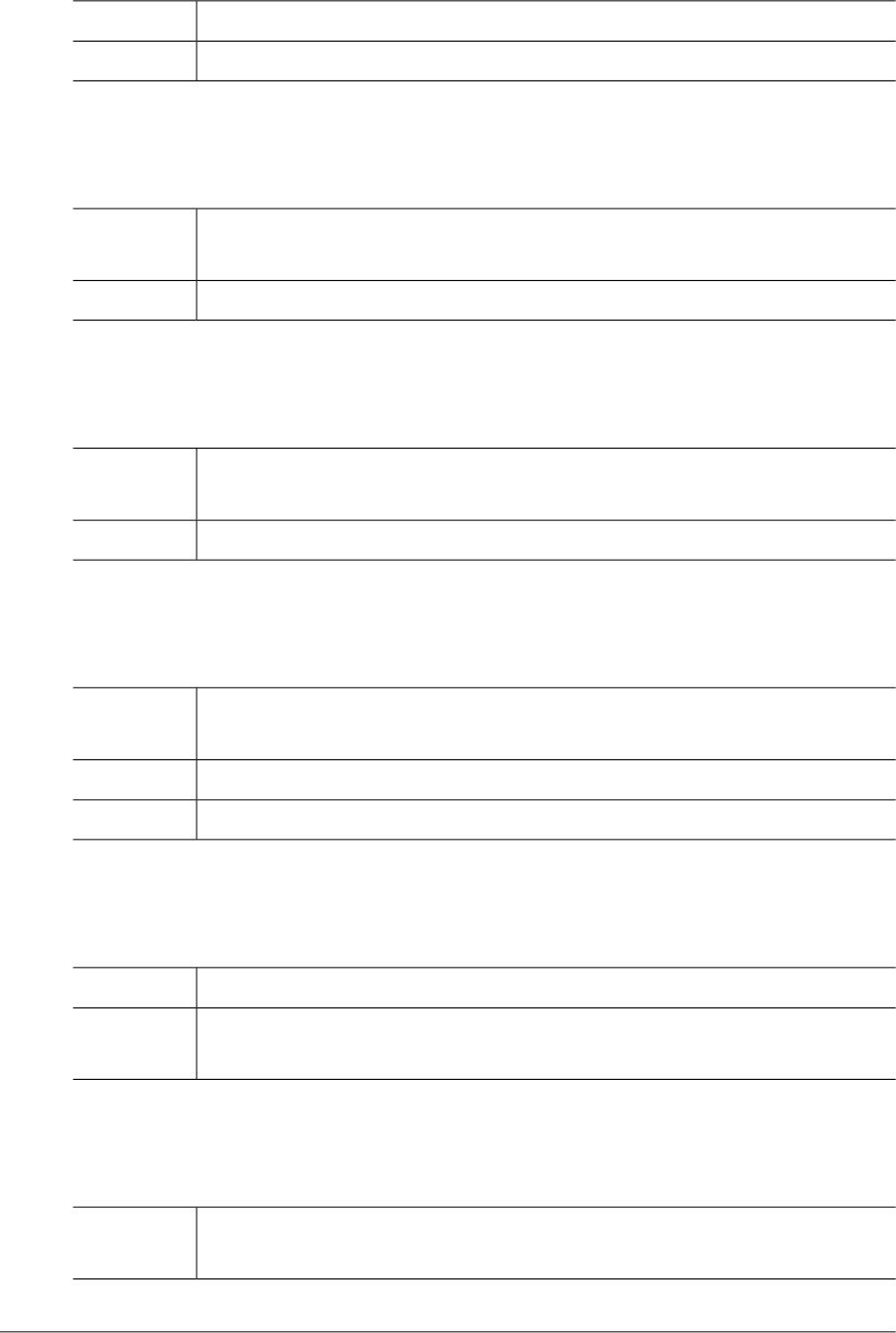
TJES_ERR_INVALID_FD (-9103)
This error occurs when a specific file hasn't been opened at a certain point.Description
Contact the TmaxSoft technical support team.Action
TJES_ERR_INVALID_TOKEN (-9104)
This error occurs when a token used to update a dataset is invalid. (TJES internal
error)
Description
Contact the TmaxSoft technical support team.Action
TJES_ERR_INVALID_POINTER (-9105)
This error occurs when a pointer which shouldn't be null is set to null. (TJES
internal error)
Description
Contact the TmaxSoft technical support team.Action
TJES_ERR_INVALID_STATUS (-9106)
This error occurs due to an unexpected JOB state. For example, REMOVE can
only be used for a JOB in DONE, ERROR, STOP or FLUSH state.
Description
Check whether the API can be called in the current job state.Action
Refer to the “OpenFrame TJES Guide”.Reference
TJES_ERR_INVALID_LICENSE (-9107)
This error occurs when the TJES license is invalid.Description
Check the OpenFrame/Batch license and then apply for a reissue of the license
if necessary.
Action
TJES_ERR_INVALID_PARAM (-9108)
This error occurs when an invalid parameter has been passed when calling a
function or service. (TJES internal error)
Description
80 OpenFrame Error Message Reference Guide
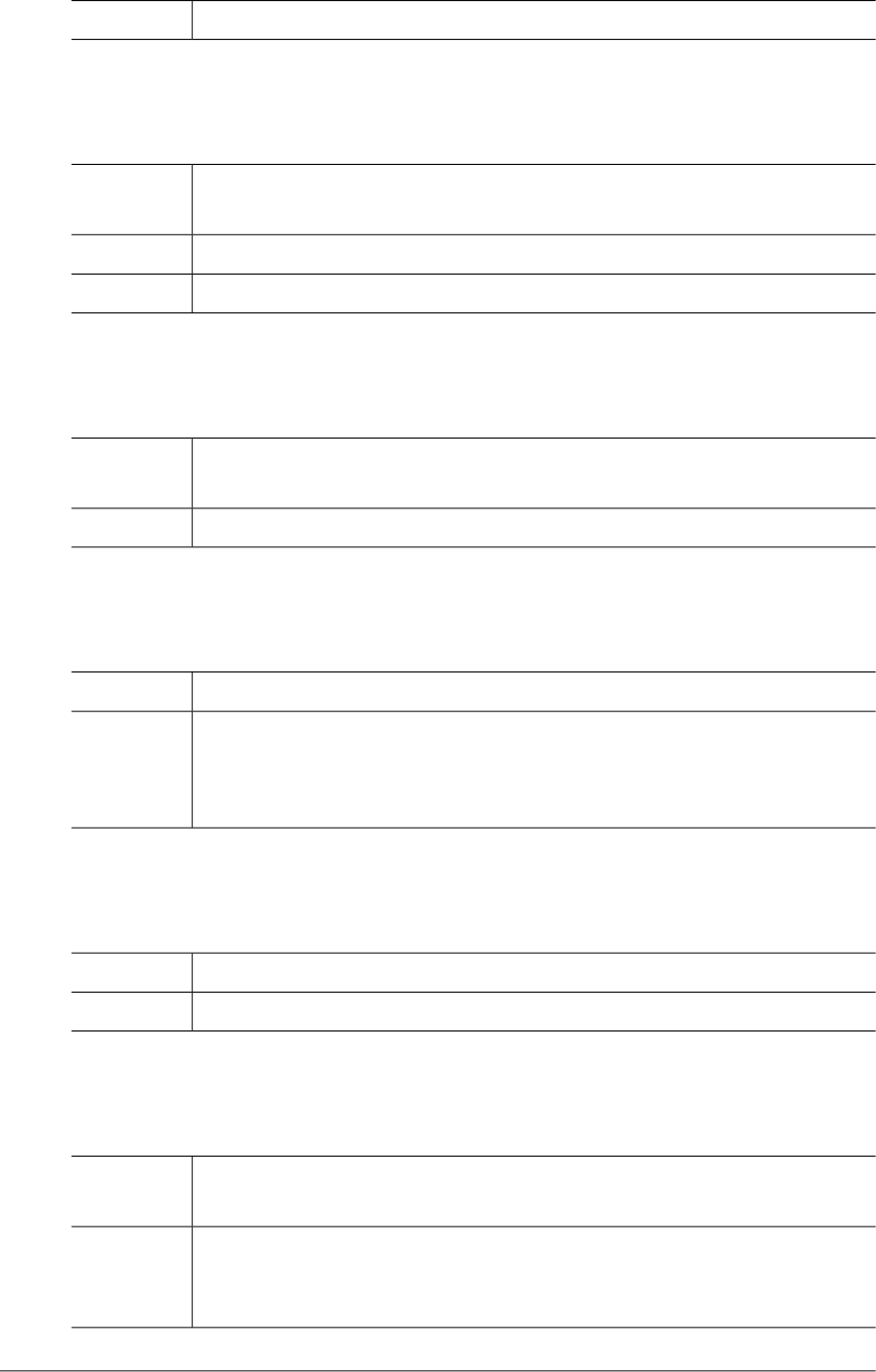
Contact the TmaxSoft technical support team.Action
TJES_ERR_INVALID_CONFIG (-9109)
This error occurs when a files's configuration values have an unexpected format
or content.
Description
Check the tjes.conf file.Action
Refer to "Chapter 7. Configuration" in the "OpenFrame TJES Guide."Reference
TJES_ERR_INVALID_LENGTH (-9110)
This error occurs when the length of a parameter exceeds the maximum
parameter length, as defined in the dataset definition.
Description
Contact the TmaxSoft technical support team.Action
TJES_ERR_DUPLICATE_JOBNAME (-9201)
This error occurs when JOBNAME is duplicated while scheduling a job.Description
Check whether the DUPL_JOBNAME item in the [SCHEDULING] section of the
tjes.conf configuration file is correctly configured.To change the configuration,
restart the OpenFrame/Batch engine.
Action
TJES_ERR_JOB_NOT_FOUND (-9202)
This error occurs when no job matches a given condition.Description
Check whether the JOB exists.Action
TJES_ERR_RUNNER_NOT_FOUND (-9210)
This error occurs when the runner that corresponds to a condition cannot be
found.
Description
Check whether the index of the runner is available or use the PSJCLRUN
command of tjesmgr (or the runner information in OFAdmin) to check if there is
a runner that corresponds to the condition.
Action
Chapter 2. Discrete Modules 81
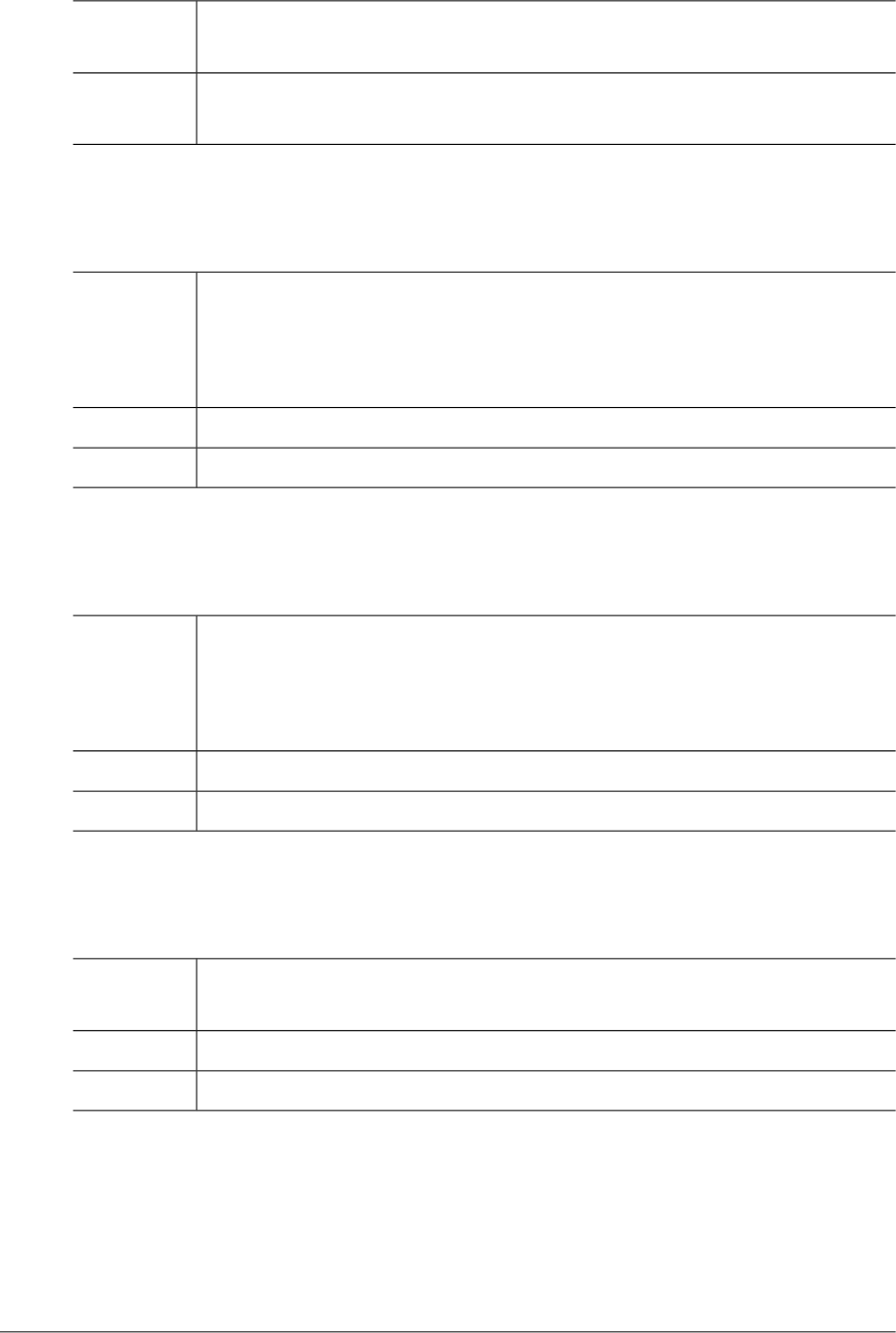
TJES_ERR_RUNNER_NOT_READY (-9211)
This error occurs when trying to assign a JOB to a runner that is not in the active
state.
Description
Check the state of the runner with the PSJCLRUN command of tjesmgr or by
checking the runner information in OFAdmin.
Action
TJES_ERR_CLASS_NOT_FOUND (-9212)
This error occurs when a JOB is assigned to a runner but the runner cannot
execute the JOB class. This error may occur if a user modifies the JOB class or
Description
the runner class in between the scheduling of the JOB and the allocation of the
JOB to the runner by OBMJINITRUN.
Check the JOB class and the runner class.Action
Refer to "JOB scheduling policy" in the "OpenFrame TJES Guide."Reference
TJES_ERR_NODE_NOT_BOOTED (-9220)
This error occurs when a JOB cannot be assigned to a specific runner because
the node that corresponds to the runner has not been started. This error may
Description
occur if a user closes the node in between the scheduling of the JOB and the
allocation of the JOB to the runner by OBMJINITRUN.
Check the node state using the NODEST command of tjesmgr.Action
Refer to the "OpenFrame TJES Guide."Reference
TJES_ERR_NODE_MISMATCH (-9221)
This error occurs when an unexpected node is processing the TJES service.
This error occurs in services which provides node-name based routing.
Description
Check the NODE, SERVICE, and ROUTING section in the Tmax configuration.Action
Refer to the "Tmax Administration Guide."Reference
82 OpenFrame Error Message Reference Guide
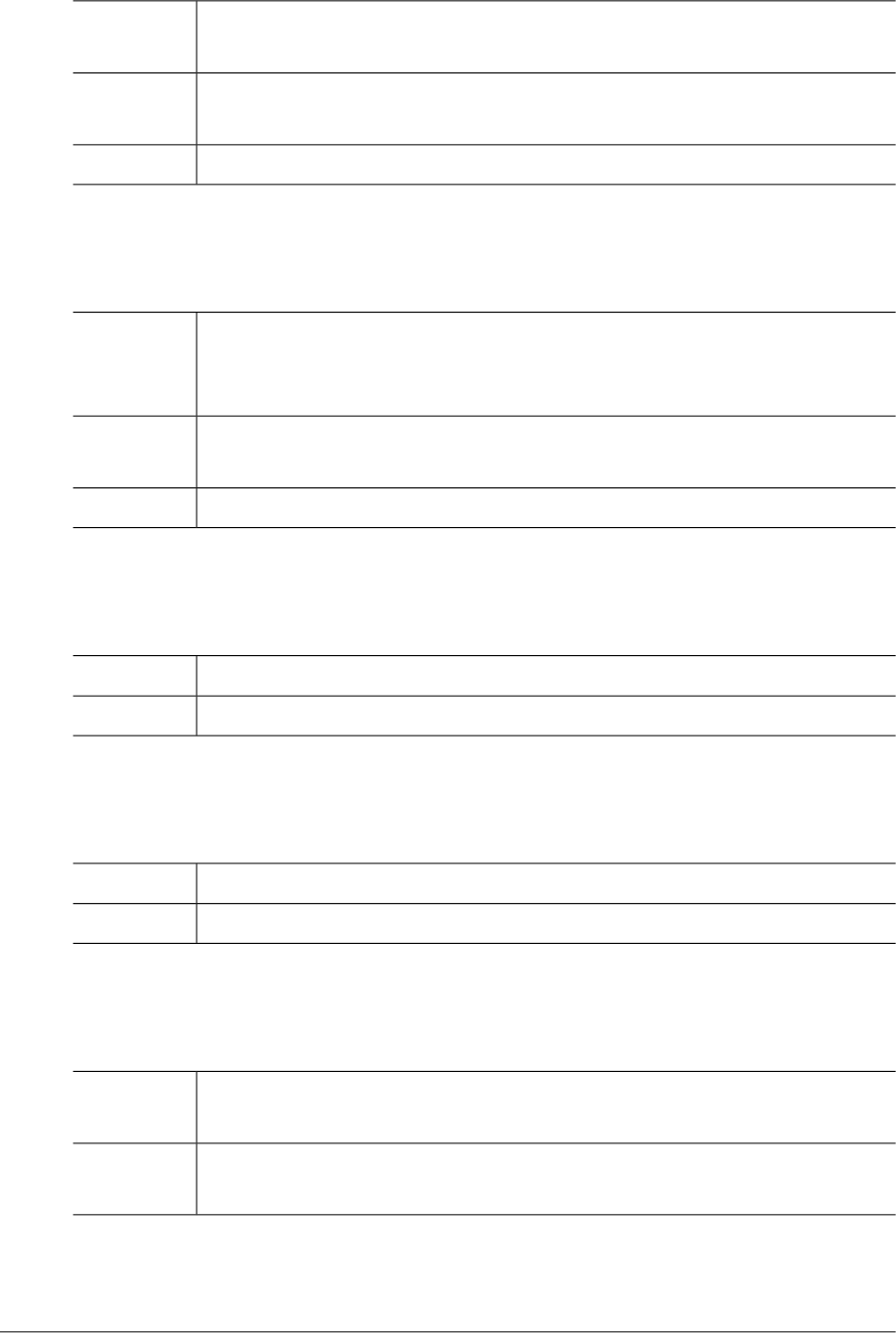
TJES_ERR_NODE_NOT_FOUND (-9222)
This error occurs when a request is transmitted from the obmjinit server to a
node which obmjschd server does not recognize. (TJES internal error)
Description
Check whether the Tmax configuration is correctly defined for every node since
the obmjschd server monitors the nodes through Tmax configuration.
Action
Refer to the "Tmax Administration Guide."Reference
TJES_ERR_JOBQ_FULL (-9300)
TJES issues a unique JOBID for every incoming job within the specified range.
This error occurs when no JOBID is available for a new job because there are
not enough JOBIDs.
Description
Delete an unused job from the job queue or remove JOBs through SPOOL
backup and return the JOBID resource to TJES.
Action
Refer to the "OpenFrame TJES Guide."Reference
TJES_ERR_INTERNAL (-9301)
This error occurs when there is a TJES internal error.Description
Contact the TmaxSoft technical support team.Action
TJES_ERR_RESOURCE_LIMIT (-9302)
This error occurs when all resources are in use in TJES.Description
Check the TJES resource constraints.Action
TJES_ERR_SHM_OCCUPIED (-9303)
This error occurs when the shared memory key to be used by TJES has already
been allocated to another program.
Description
Modify the tjes.conf configuration file or ensure that other modules to do not use
this shared memory key.
Action
Chapter 2. Discrete Modules 83

TJES_ERR_JOBG_DELETED (-9400)
This error code notifies the user that a JOB GROUP has been deleted. (Only for
XSP)
Description
No action needs to be taken.Action
TJES_ERR_JOBG_NOT_DELETED (-9401)
This error code notifies the user that a JOB GROUP has not been deleted. (Only
for XSP)
Description
No action needs to be taken.Action
TJES_ERR_JOBG_DUPLICATED (-9402)
This error code notifies the user that a JOB GROUP name already exists. (Only
for XSP)
Description
Use a different name for the JOB GROUP.Action
TJES_ERR_JOBG_NOT_FOUND (-9403)
This error occurs when a specified JOB GROUP cannot be found. (Only for XSP)Description
Check the JOB GROUP name.Action
TJES_ERR_SYSTEM (-9500)
This error occurs when a UNIX system function call fails.Description
Check the error message log of the module and if the problem is with the UNIX
system, correct it. This error may be related to access rights, path, temporary
space, or swap space configuration settings.
Action
TJES_ERR_NET_NOT_FOUND (-9610)
This error occurs when a specified JOBNET cannot be found. (Only for VOS3)Description
Check the JOBNET name.Action
84 OpenFrame Error Message Reference Guide
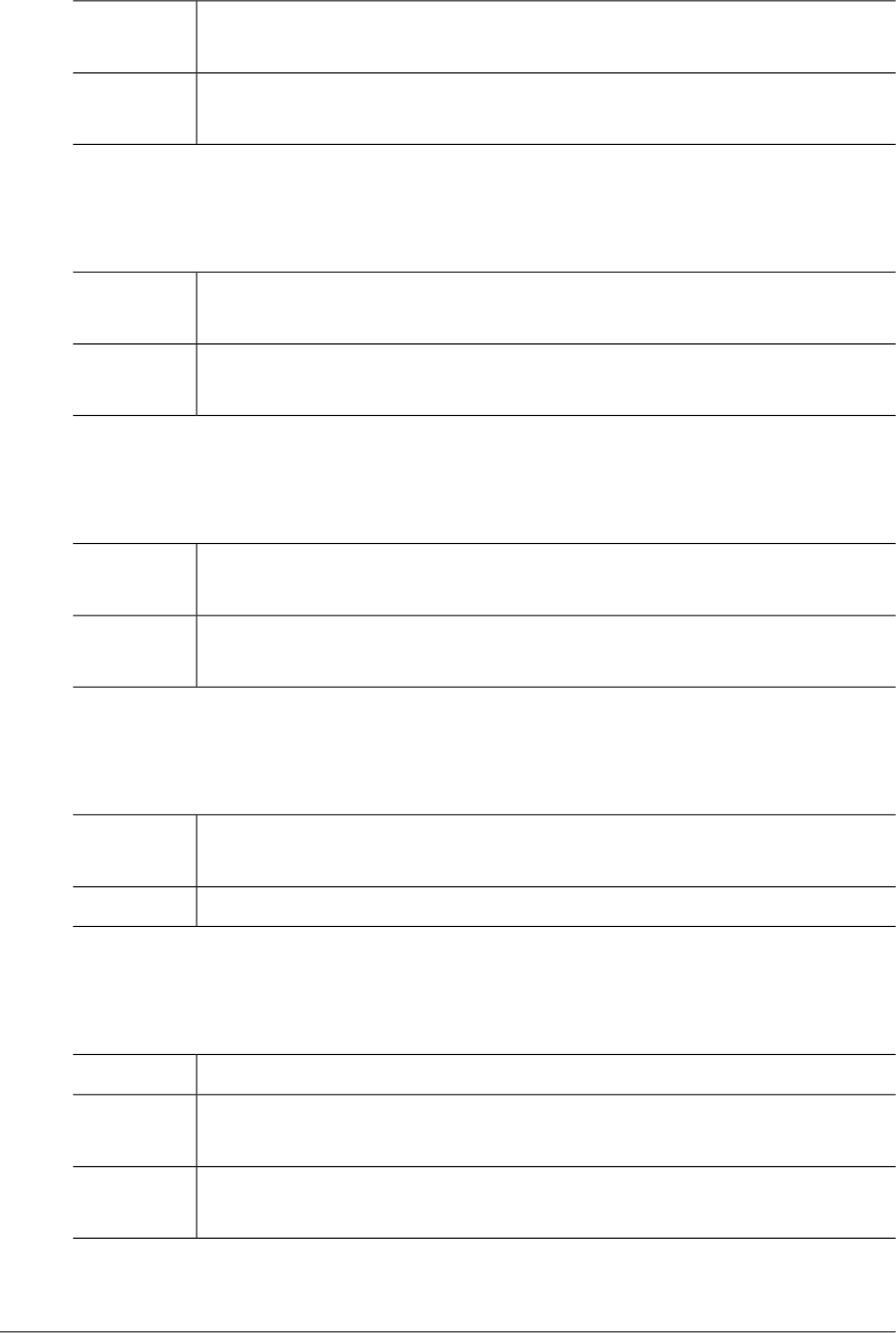
TJES_ERR_NETVER_MISMATCH (-9611)
This error occurs when the version of JOBNET INFO to be used in TJES does
not match the version of the JOBNET INFO file. (Only for VOS3)
Description
Check the PATCH details. If necessary, use tjesinit to initialize the JOBNET
information so that the versions match.
Action
TJES_ERR_NETJOB_NOT_FOUND (-9620)
This error occurs when a specified JOB cannot be found in JOBNET. (Only for
VOS3)
Description
Check the JOB name and check that the NET statement exists in the
corresponding JOB.
Action
TJES_ERR_NETJOB_FULL (-9621)
This error occurs when the number of jobs allocated to a given JOBNET exceeds
the limit and no more jobs can be added. (Only for VOS3)
Description
Split the JOBNET into two or more JOBNETs and connect them using the
NETREL properties.
Action
TJES_ERR_NETJOB_DUPLICATED (-9622)
This error occurs when a specified JOB name already exists in the JOBNET, so
the JOB cannot be submitted. (Only for VOS3)
Description
If necessary, delete the JOB in JOBNET and submit the JOB again.Action
TJES_ERR_TPALLOC (-9700)
This error occurs when the Tmax tpalloc() function call fails.Description
Refer to the error log of the module and then contact the TmaxSoft technical
support team.
Action
Refer to the errors generated from the tpalloc() or fballoc() function call explained
in the “Tmax Reference Guide”.
Reference
Chapter 2. Discrete Modules 85
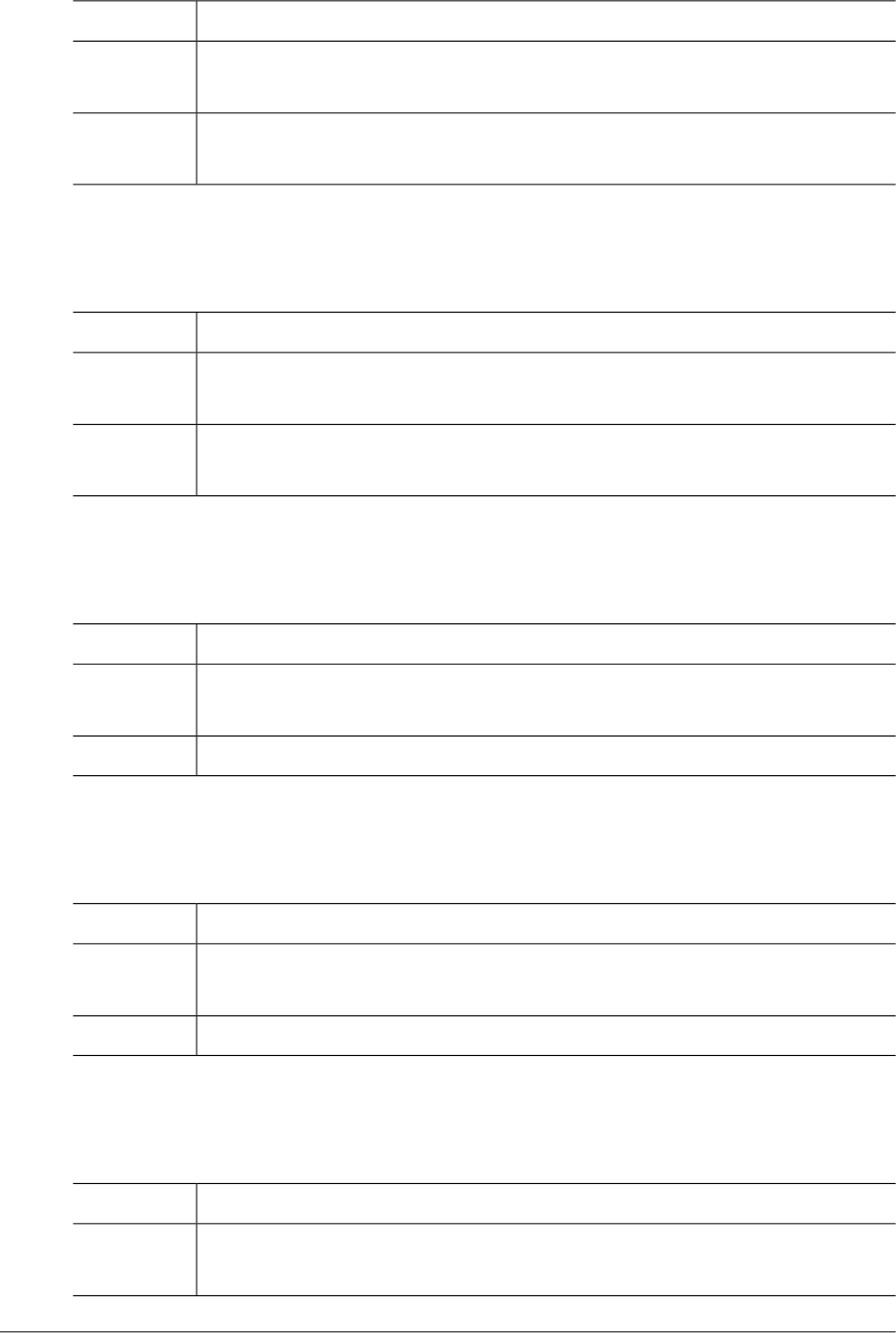
TJES_ERR_TPFREE (-9701)
This error occurs when the Tmax tpfree() function call fails.Description
Refer to the error log of the module and then contact the TmaxSoft technical
support team.
Action
Refer to the errors generated from the tpfree() or fbfree() function call explained
in the “Tmax Reference Guide”.
Reference
TJES_ERR_TPCALL (-9702)
This error occurs when the Tmax tpcall() function call fails.Description
Check the error log of the module to determine if the service returned TPFAIL
or abnormally terminated.
Action
Refer to the errors generated from the tpcall() function call explained in the “Tmax
Reference Guide”.
Reference
TJES_ERR_TPREGCB (-9703)
This error occurs when the Tmax tpregcb() function call fails.Description
Refer to the error log of the module and then contact the TmaxSoft technical
support team.
Action
Refer to the “Tmax Reference Guide".Reference
TJES_ERR_TPSCHEDULE (-9704)
This error occurs when the Tmax tpschedule() function call fails.Description
Refer to the error log of the module and then contact the TmaxSoft technical
support team.
Action
Refer to the “Tmax Reference Guide".Reference
TJES_ERR_TPGETMYNODE (-9705)
This error occurs when the Tmax tpgetmynode() function call fails.Description
Refer to the error log of the module and then contact the TmaxSoft technical
support team.
Action
86 OpenFrame Error Message Reference Guide
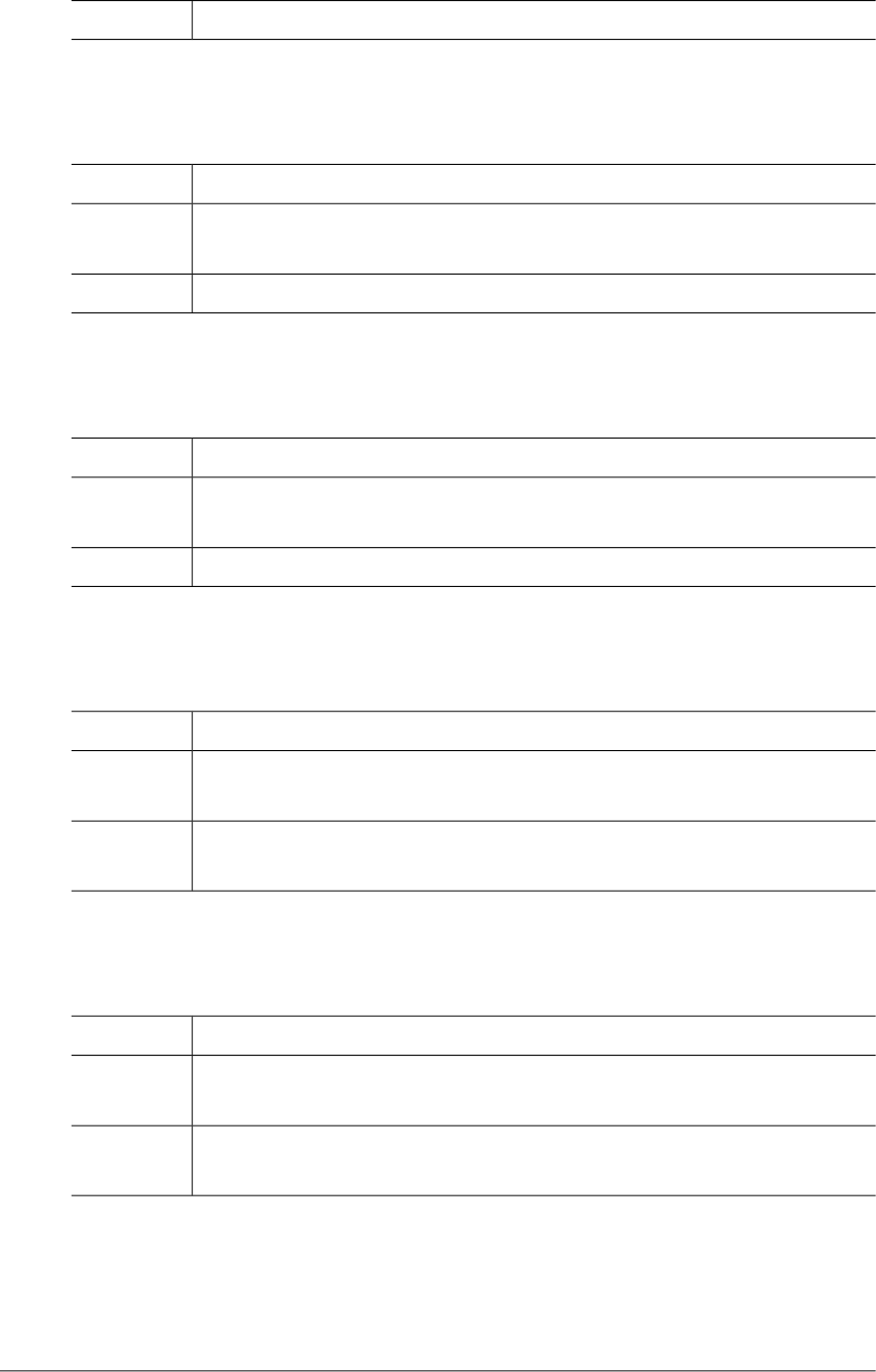
Refer to the "Tmax Reference Guide".Reference
TJES_ERR_TMADMIN (-9706)
This error occurs when the Tmax tmadmin() function call fails.Description
Refer to the error log of the module and then contact the TmaxSoft technical
support team.
Action
Refer to the "Tmax Reference Guide".Reference
TJES_ERR_TPGETACTIVESVR (-9707)
This error occurs when the Tmax tpgetactivesvr() function call fails.Description
Refer to the error log of the module and then contact the TmaxSoft technical
support team.
Action
Refer to the "Tmax Reference Guide".Reference
TJES_ERR_TPACALL (-9708)
This error occurs when the Tmax tpacall() function call fails.Description
Check the error log of the module to determine whether the service returned
TPFAIL or abnormally terminated.
Action
Refer to the “Tmax Reference Guide” to find the errors that occurred while
processing the tpacall() function call.
Reference
TJES_ERR_TPREALLOC (-9709)
This error occurs when the Tmax tprealloc() function call fails.Description
Refer to the error log of the module and then contact the TmaxSoft technical
support team.
Action
Refer to the “Tmax Reference Guide” to find the error that occurred while
processing tprealloc() or fbrealloc() function call.
Reference
Chapter 2. Discrete Modules 87
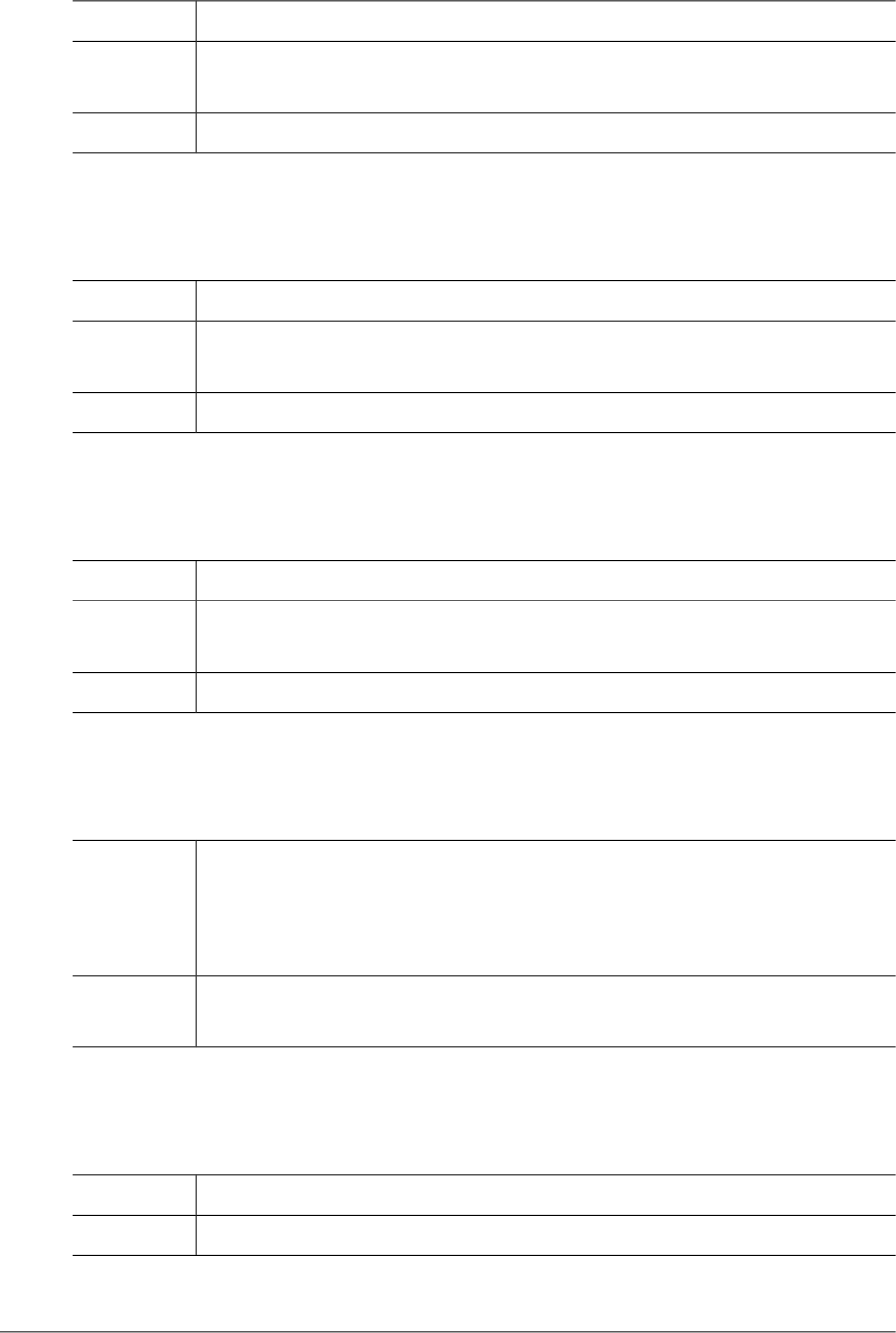
TJES_ERR_FBPUT (-9710)
This error occurs when the Tmax fbput() function call fails.Description
Refer to the error log of the module and then contact the TmaxSoft technical
support team.
Action
Refer to the "Tmax FDL Reference Guide."Reference
TJES_ERR_FBGET (-9711)
This error occurs when the Tmax fbget() function call fails.Description
Refer to the error log of the module and then contact the TmaxSoft technical
support team.
Action
Refer to the “Tmax FDL Reference Guide".Reference
TJES_ERR_FBGETLEN (-9712)
This error occurs when the Tmax fbgetlen() function call fails.Description
Refer to the error log of the module and then contact the TmaxSoft technical
support team.
Action
Refer to the “Tmax FDL Reference Guide".Reference
TJES_ERR_JCL_PATH (-9800)
This error occurs when the JCL file path defined in the job submitted is not
accessible.This error occurs when the JCL file does not exist, or the user doesn't
Description
have sufficient access rights for the file, or the JCL path that can be accessed
only locally is transmitted via the obmjmsvr server in another node.
Check whether sufficient access rights have been granted for the file and check
whether the JCL file exists or that it can be accessed from every node.
Action
TJES_ERR_JCL_SYNTAX (-9801)
This error occurs when an error is detected in a submitted JCL statement.Description
Revise the JCL and then resubmit it.Action
88 OpenFrame Error Message Reference Guide
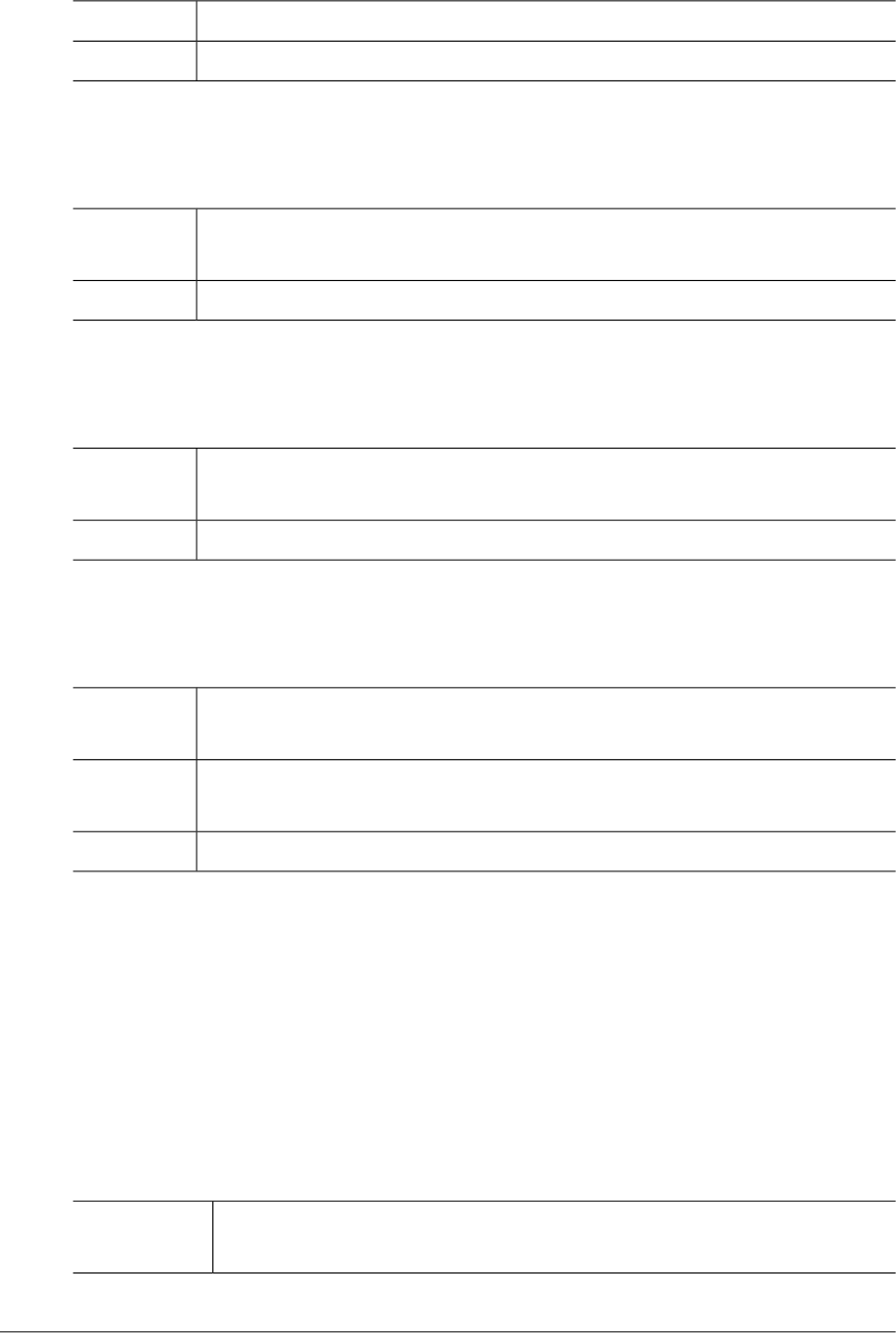
TJES_ERR_NO_SUBM_TOKEN (-9900)
This error occurs when a TACF token is not submitted with a request.Description
Check the JCL path and the user who submitted the JCL.Action
TJES_ERR_NO_SUBM_ACCOUNT (-9901)
This error occurs when the TACF token of the user who submitted a job is invalid.
This error might occur because the ofrsasvr server was restarted.
Description
Log in again to get a valid TACF token and then submit a job.Action
TJES_ERR_NO_EXEC_ACCOUNT (-9902)
This error occurs when a TACF token cannot be generated with the user ID
defined in a submitted JCL.
Description
Check whether the user ID and password defined in the JCL are valid.Action
TJES_ERR_SURROGATE_DENIED (-9903)
This error occurs when submitting a job that uses a surrogate user ID and the
submitter does not have surrogate authority.
Description
The job should be submitted by a submitter having surrogate authority or the
submitter who failed to submit the job should be granted surrogate authority.
Action
Refer to the “OpenFrame TACF Administrator's Guide”.Reference
2.11. AMSX (-10000)
The AMSX module is responsible for dataset allocation and management. This section lists the
error codes that can occur in the AMSX module, descriptions of each error code, suggested
corrective actions, and in some cases, references for more information.
AMSX_ERR_DUPLICATE_RECORD (-10001)
This error occurs when trying to add a record and an identically named record
already exists.
Description
Chapter 2. Discrete Modules 89
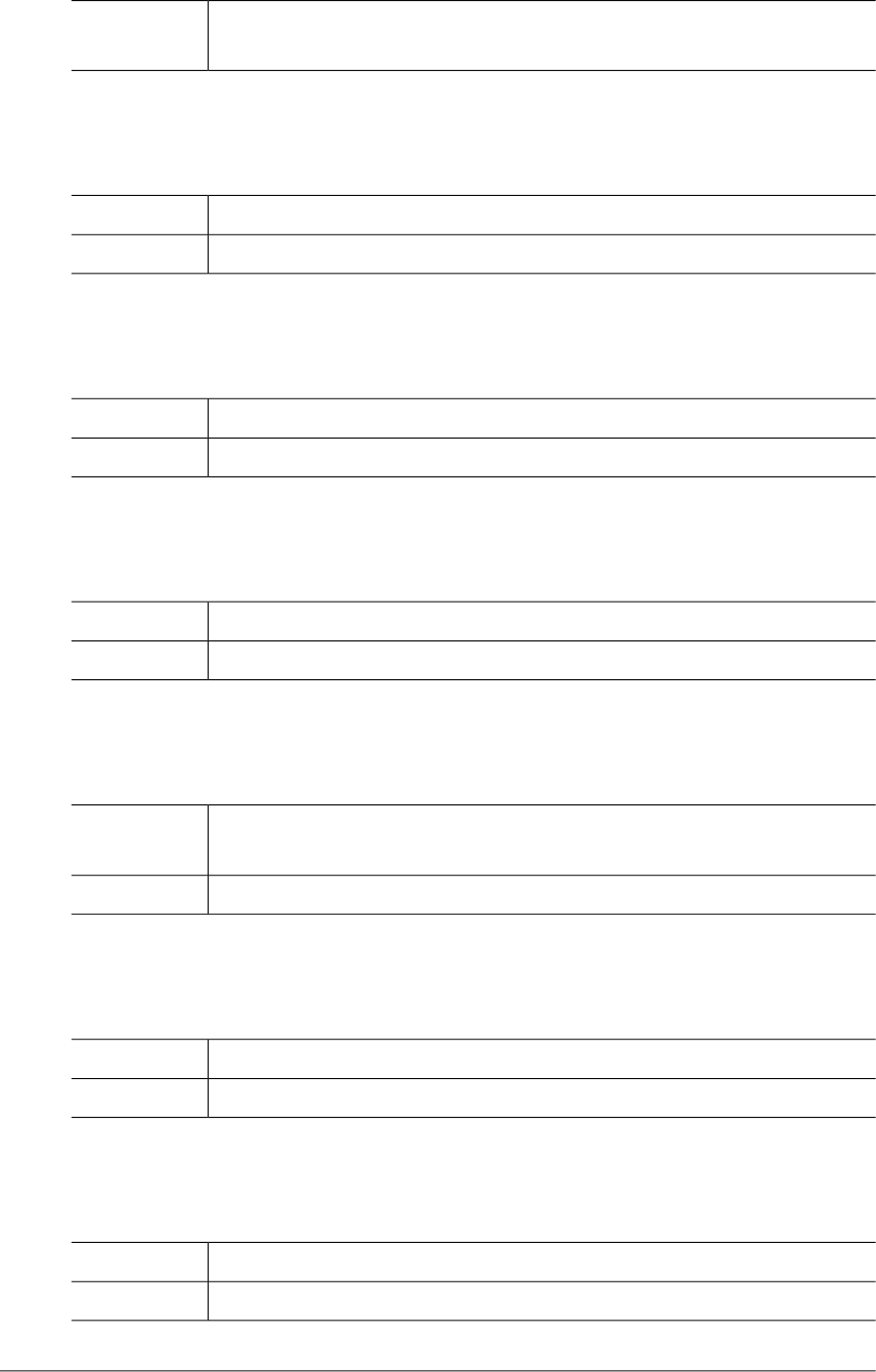
Check whether there is a record which has an identical name and then change
the name of record to be registered.
Action
AMSX_ERR_NOT_FOUND (-10002)
This error occurs when the entry to be searched is not registered in the catalog.Description
Check whether the entry is cataloged and then correct the name of the entry.Action
AMSX_ERR_MEMORY_ALLOC (-10003)
This error occurs when memory allocation fails.Description
Contact the system administrator.Action
AMSX_ERR_INTERNAL (-10004)
This error occurs when there is an AMSX library internal system error.Description
Contact TmaxSoft technical support.Action
AMSX_ERR_NOT_IMPLEMENTED (-10005)
This error occurs when there is an AMSX library internal system error. (Not
Implemented)
Description
Contact TmaxSoft technical support.Action
AMSX_ERR_INVALID_INPUT_PARAM (-10101)
This error occurs when a given value for the parameter is invalid.Description
When implementing the application, check whether the input value is correct.Action
AMSX_ERR_INVALID_ALLOC_PARAM (-10102)
This error occurs when a given Allocate item is invalid.Description
When implementing the application, check whether the Allocate item is correct.Action
90 OpenFrame Error Message Reference Guide
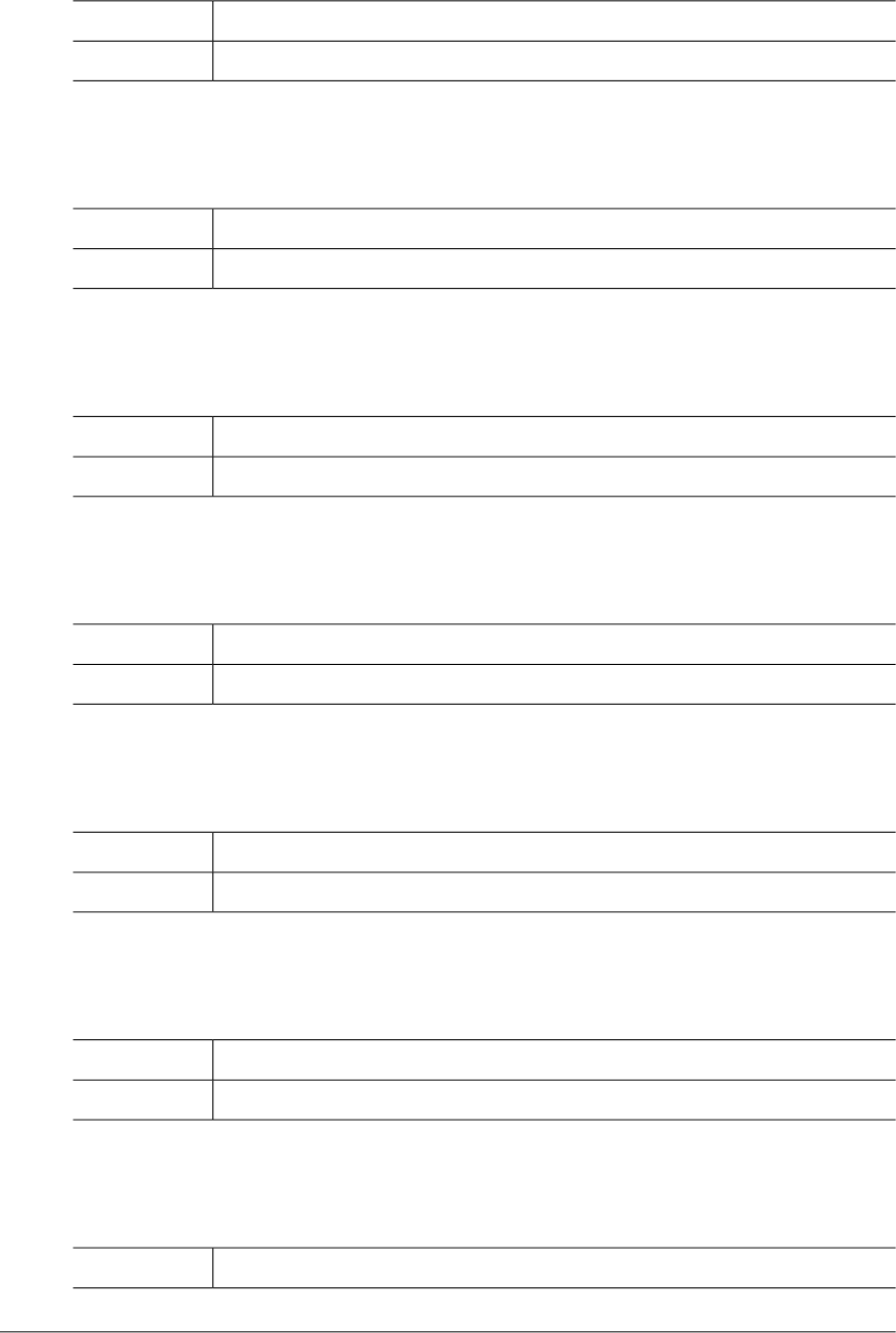
AMSX_ERR_INVALID_FSPEC_TYPE (-10103)
This error occurs when a given file type is invalid.Description
When implementing the application, check whether the file type is correct.Action
AMSX_ERR_INVALID_CATALOG_NAME (-10104)
This error occurs when a given catalog name is invalid.Description
When implementing the application, check whether the catalog name is correct.Action
AMSX_ERR_INVALID_ENTRY_NAME (-10105)
This error occurs when a given entry name is invalid.Description
When implementing the application, check whether the entry name is correct.Action
AMSX_ERR_INVALID_ENTRY_TYPE (-10106)
This error occurs when a given entry type is invalid.Description
When implementing the application, check whether the entry type is correct.Action
AMSX_ERR_INVALID_MEMBER_NAME (-10107)
This error occurs when a given member name is invalid.Description
When implementing the application, check whether the member name is correct.Action
AMSX_ERR_INVALID_FILE_PATH (-10108)
This error occurs when a given file path is invalid.Description
When implementing the application, check whether the file path is correct.Action
AMSX_ERR_INVALID_DATASET_NAME (-10109)
This error occurs when a given name of a dataset is invalid.Description
Chapter 2. Discrete Modules 91
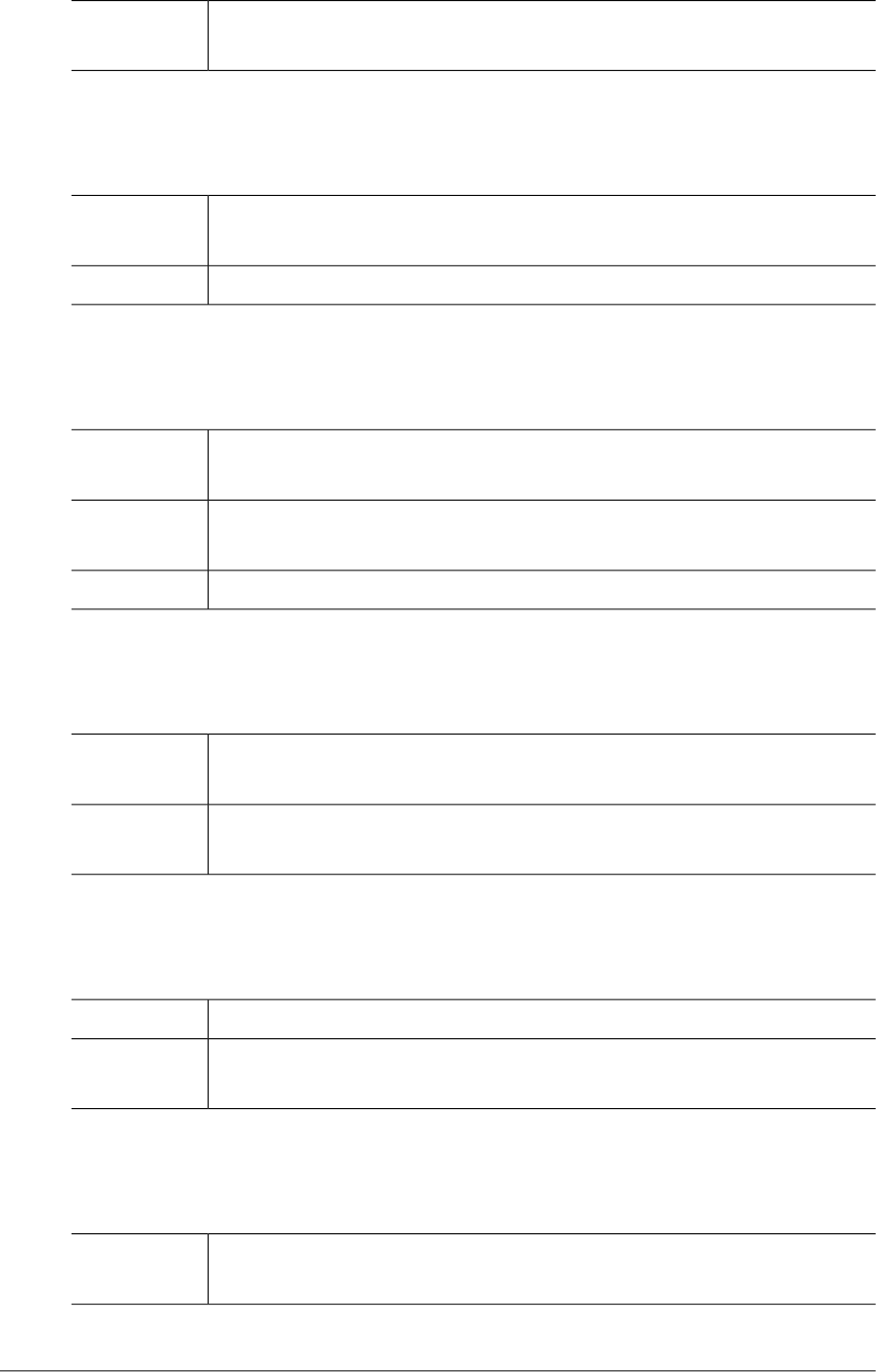
When implementing the application, check whether the name of the dataset is
correct.
Action
AMSX_ERR_INVALID_DCB_TYPE (-10110)
This error occurs when there is an AMSX library internal system error. (Invalid
DCB Type)
Description
Contact TmaxSoft technical support.Action
AMSX_ERR_INVALID_PORTABLE_DS (-10111)
This error occurs when executing IDCAMS Import and the specified dataset
is not a Portable dataset.
Description
The specified dataset must be a Portable dataset, which is created with the
IDCAMS Export command.
Action
Refer to section "2.2.IDCAMS" in the "OpenFrame Utility Reference Guide."Reference
AMSX_ERR_INVALID_LRECL (-10112)
This error occurs if there is a size mismatch when trying to copy a record into
a dataset.
Description
Check the size of the record to be copied and specify the record size of target
dataset.
Action
AMSX_ERR_INVALID_VOLUME_SERIAL (-10113)
This error occurs when the specified volume serial number is invalid.Description
When implementing the application, check that the volume serial number is
correct.
Action
AMSX_ERR_INVALID_VSAMTYPE (-10114)
This error occurs when there is an AMSX library internal system error. (Invalid
VSAM Type)
Description
92 OpenFrame Error Message Reference Guide
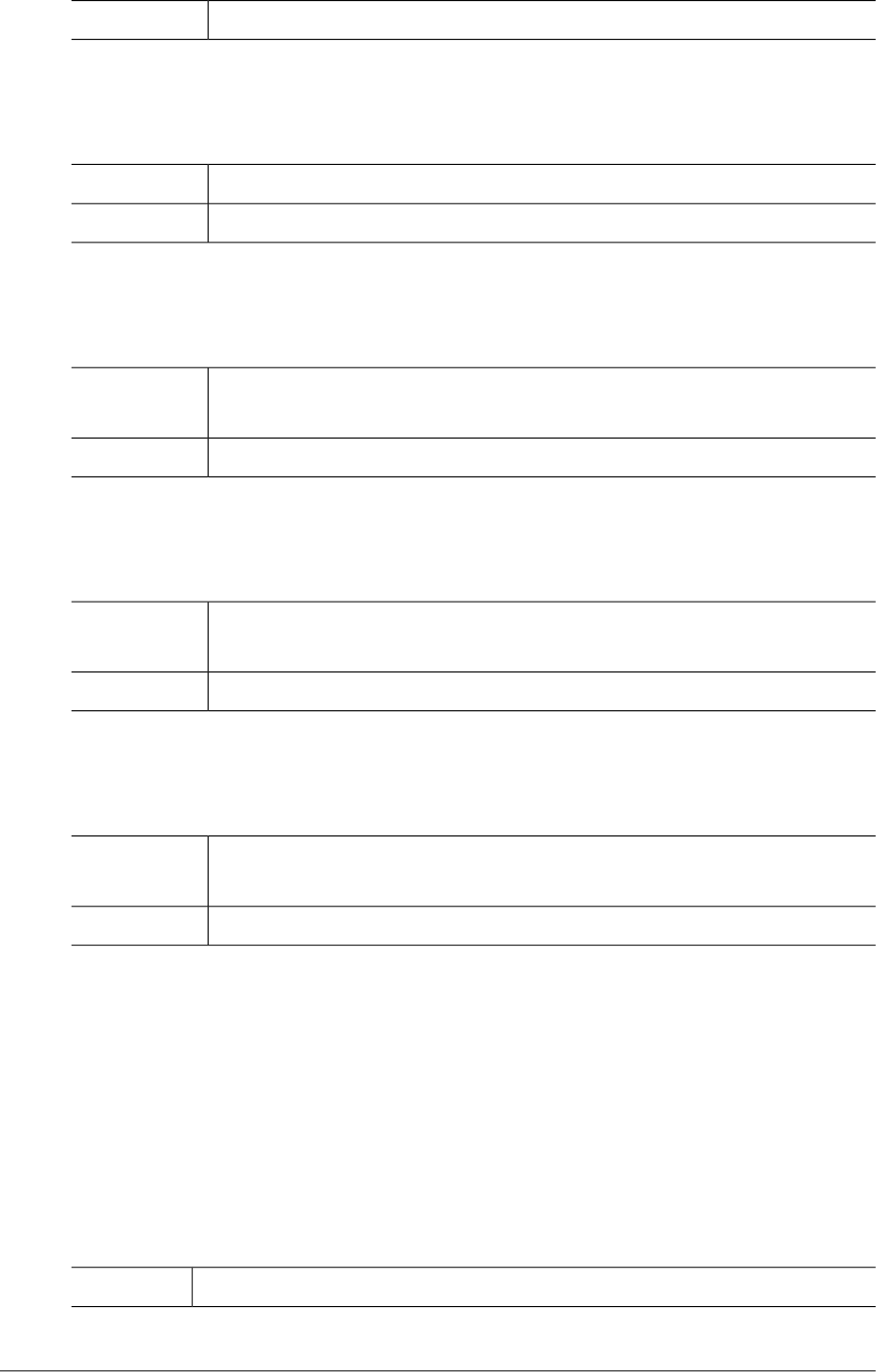
Contact TmaxSoft technical support.Action
AMSX_ERR_NOT_INITIALIZED (-10201)
This error occurs when an AMSX library API is used without being initialized.Description
Call the initialize function before using the AMSX library API.Action
AMSX_ERR_DUPLICATE_DATASET (-10202)
This error occurs when there is an AMSX library internal system error. (Duplicate
dataset)
Description
Contact TmaxSoft technical support.Action
AMSX_ERR_ENTRY_TYPE_MISMATCH (-10203)
This error occurs when there is an AMSX library internal system error. (Entry
Type Mismatch)
Description
Contact TmaxSoft technical support.Action
AMSX_ERR_BUFER_OVERFLOW (-10204)
This error occurs when the size of the buffer passed to execute BLDL is not
sufficient to save actual data.
Description
Contact TmaxSoft technical support.Action
2.12. SMS (-11000)
SMS is a module which provides SMS and ACS functions.This section lists the error codes
that can occur in the SMS module, descriptions of each error code, suggested corrective actions,
and in some cases, references for more information.
SMS_ERR_INVALID_REQUEST (-11001)
This error occurs when an invalid parameter is transmitted.Description
Chapter 2. Discrete Modules 93

Check whether the parameter is correct for the job and then correct it.Action
SMS_ERR_MEMORY_ALLOC (-11002)
This error occurs when memory allocation fails.Description
Contact the system administrator.Action
SMS_ERR_NOT_IMPLEMENTED (-11009)
This error occurs when there is an SMS library internal system error (Not
Implemented).
Description
Contact TmaxSoft technical support.Action
SMS_ERR_NULL_CLASS_NAME (-11101)
This error occurs when there is an SMS library usage system error (Null Class
Name).
Description
Contact TmaxSoft technical support.Action
SMS_ERR_CLASS_NOT_FOUND (-11102)
This error occurs when the SMS class name defined in the JCL cannot be found.Description
Register the SMS class in the sms.conf file.Action
Refer to "Appendix A. Configuration File" in the “OpenFrame Dataset Guide”.Reference
SMS_ERR_INVALID_CLASS_NAME (-11103)
This error occurs when the SMS class name defined in the JCL is invalid.Description
Check the running JCL to determine whether the SMS class name is correct.Action
The maximum string (A-X, 0-9) length for an SMS class is 8 bytes.Reference
94 OpenFrame Error Message Reference Guide
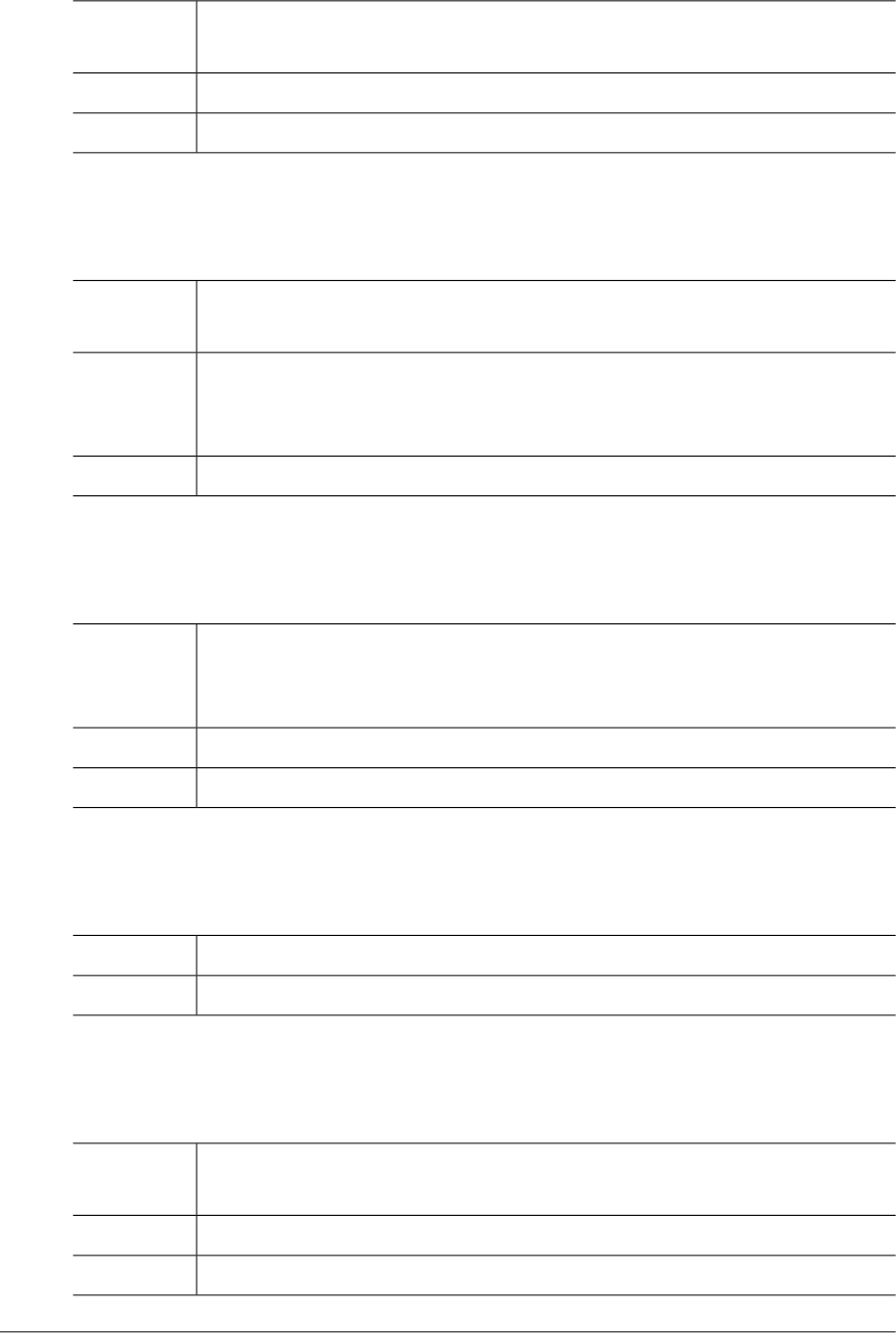
SMS_ERR_INVALID_SMS_CONFIG (-11104)
This error occurs when the configuration for the sms.conf file registered for the
SMS class is invalid.
Description
Revise the sms.conf file.Action
Refer to "Appendix A. Configuration File" in the “OpenFrame Dataset Guide”.Reference
SMS_ERR_VOLUME_NOT_FOUND (-11105)
This error occurs when the volume serial number defined in the storage class
cannot be found.
Description
Only the volume serial number registered in the volume.conf file can be specified
for the storage class. Otherwise, register a new volume serial number in the
volume.conf file.
Action
Refer to "Appendix A. Configuration File" in the “OpenFrame Dataset Guide”.Reference
SMS_ERR_TOO_MANY_VOLUMES (-11106)
This error occurs when too many volume serial numbers are defined in a single
storage class. The string length of a volume serial number for a storage class
should be under 4096 bytes.
Description
Only register volume serial numbers that are actually needed.Action
Refer to "Appendix A. Configuration File" in the “OpenFrame Dataset Guide”.Reference
SMS_ERR_DSNAME_IS_NULL (-11201)
This error occurs when there is an SMS library usage error. (Dsname is Null)Description
Contact the TmaxSoft technical support team.Action
SMS_ERR_DEFAULT_MGMTCLAS (-11202)
This error occurs when a default management class name defined in the ds.conf
file is not valid.
Description
Check whether the default management class in the ds.conf file is correct.Action
Refer to "Appendix A. Configuration File" in the “OpenFrame Dataset Guide”.Reference
Chapter 2. Discrete Modules 95
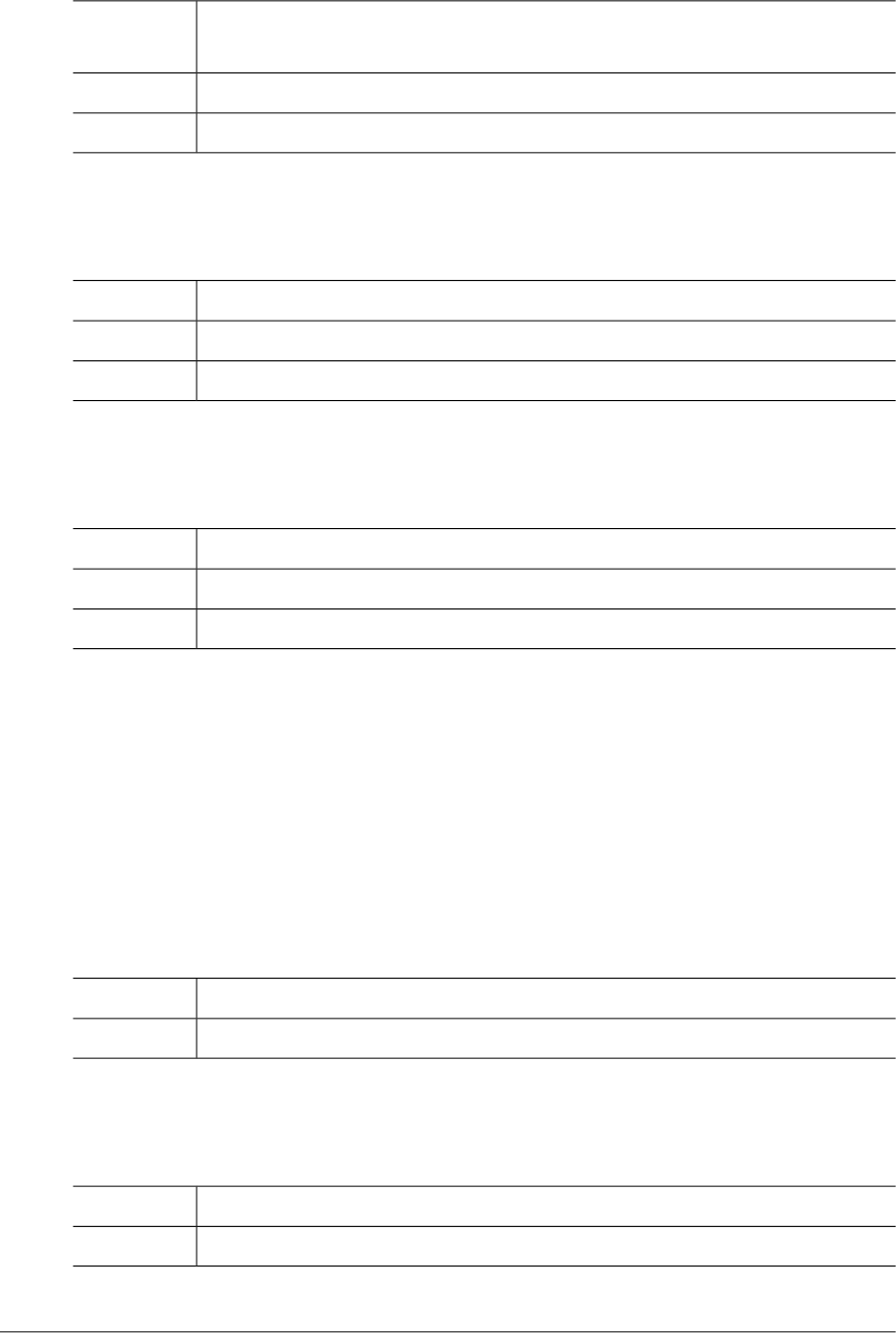
SMS_ERR_DEFAULT_STORCLAS (-11203)
This error occurs when a default storage class name defined in the ds.conf file
is not valid.
Description
Check whether the default storage class in the ds.conf file is correct.Action
Refer to "Appendix A. Configuration File" in the “OpenFrame Dataset Guide”.Reference
SMS_ERR_ACS_CONFIGURATION (-11204)
This error occurs when the configuration in the acs.conf file is not valid.Description
Check whether the configuration in the acs.conf file is correct.Action
Refer to "Appendix A. Configuration File" in the “OpenFrame Dataset Guide”.Reference
SMS_ERR_ACS_NOT_DEFINED (-11205)
This error occurs when there is no configuration in the acs.conf file.Description
Specify the items in the acs.conf file in a correct format.Action
Refer to "Appendix A. Configuration File" in the “OpenFrame Dataset Guide”.Reference
2.13. DSCOM (-12000)
The DSCOM module is a dataset common library module.This section lists the error codes that
can occur in the DSCOM module, descriptions of each error code, suggested corrective actions,
and in some cases, references for more information.
DSCOM_ERR_INVALID_REQUEST (-12001)
This error occurs when an invalid parameter has been transmitted.Description
Contact the TmaxSoft technical support team.Action
DSCOM_ERR_MEMORY_ALLOC (-12002)
This error occurs when system memory allocation fails.Description
Contact the system administrator.Action
96 OpenFrame Error Message Reference Guide
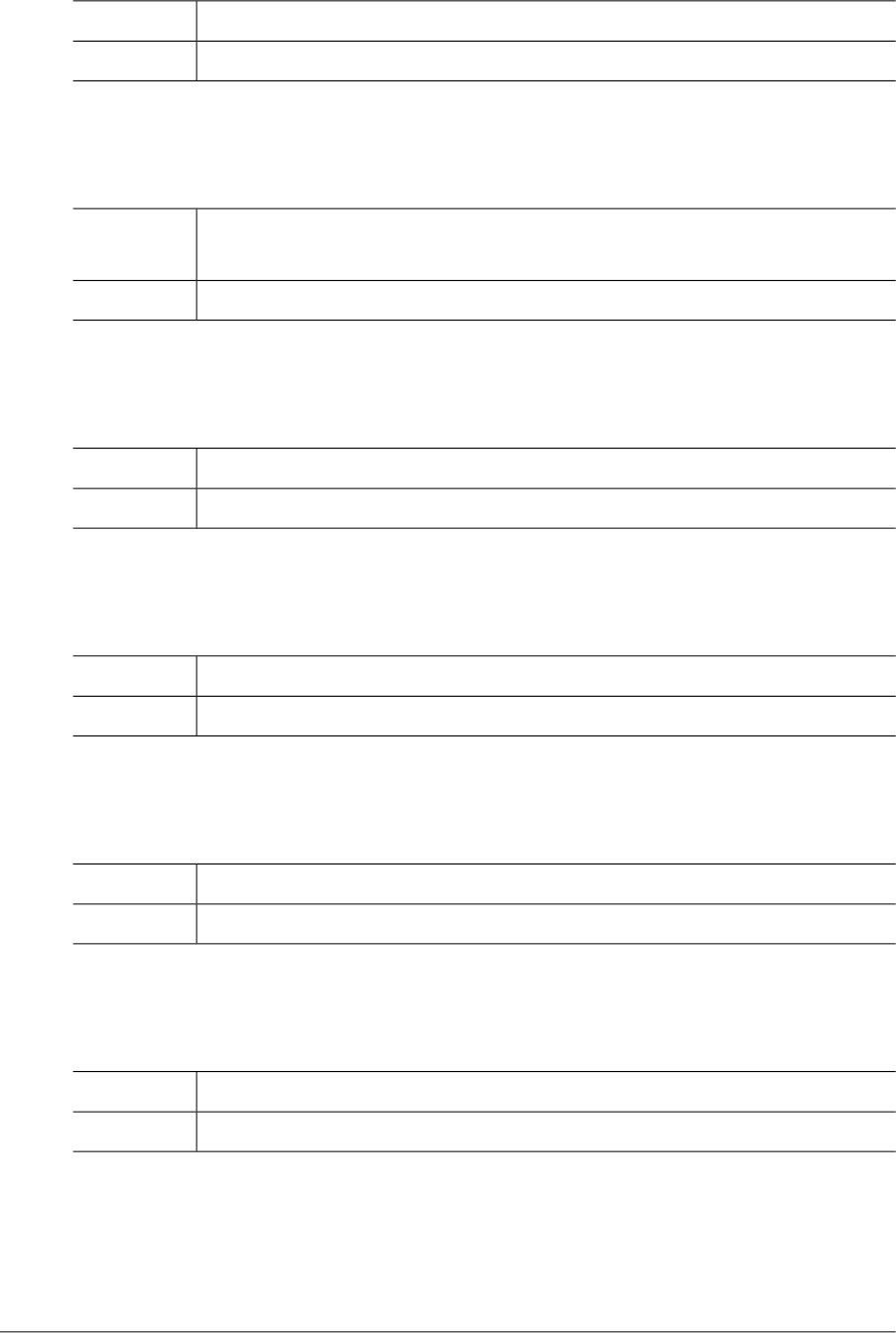
DSCOM_ERR_INTERNAL (-12003)
This error occurs when there is a DSCOM library internal system error.Description
Contact TmaxSoft technical support.Action
DSCOM_ERR_NOT_IMPLEMENTED (-12009)
This error occurs when there is a DSCOM library internal system error. (Not
Implemented)
Description
Contact TmaxSoft technical support.Action
DSCOM_ERR_INVALID_DSNAME (-12101)
This error occurs due to an invalid dataset name.Description
Check the dataset name.Action
DSCOM_ERR_INVALID_MEMBER (-12102)
This error occurs due to an invalid member name.Description
Check the member name.Action
DSCOM_ERR_INVALID_GENERATION (-12103)
This error occurs due to an invalid GDS name.Description
Check the GDS name.Action
DSCOM_ERR_DSNAME_LENGTH (-12105)
This error occurs due to invalid dataset name length.Description
Check the name length of the dataset.Action
Chapter 2. Discrete Modules 97
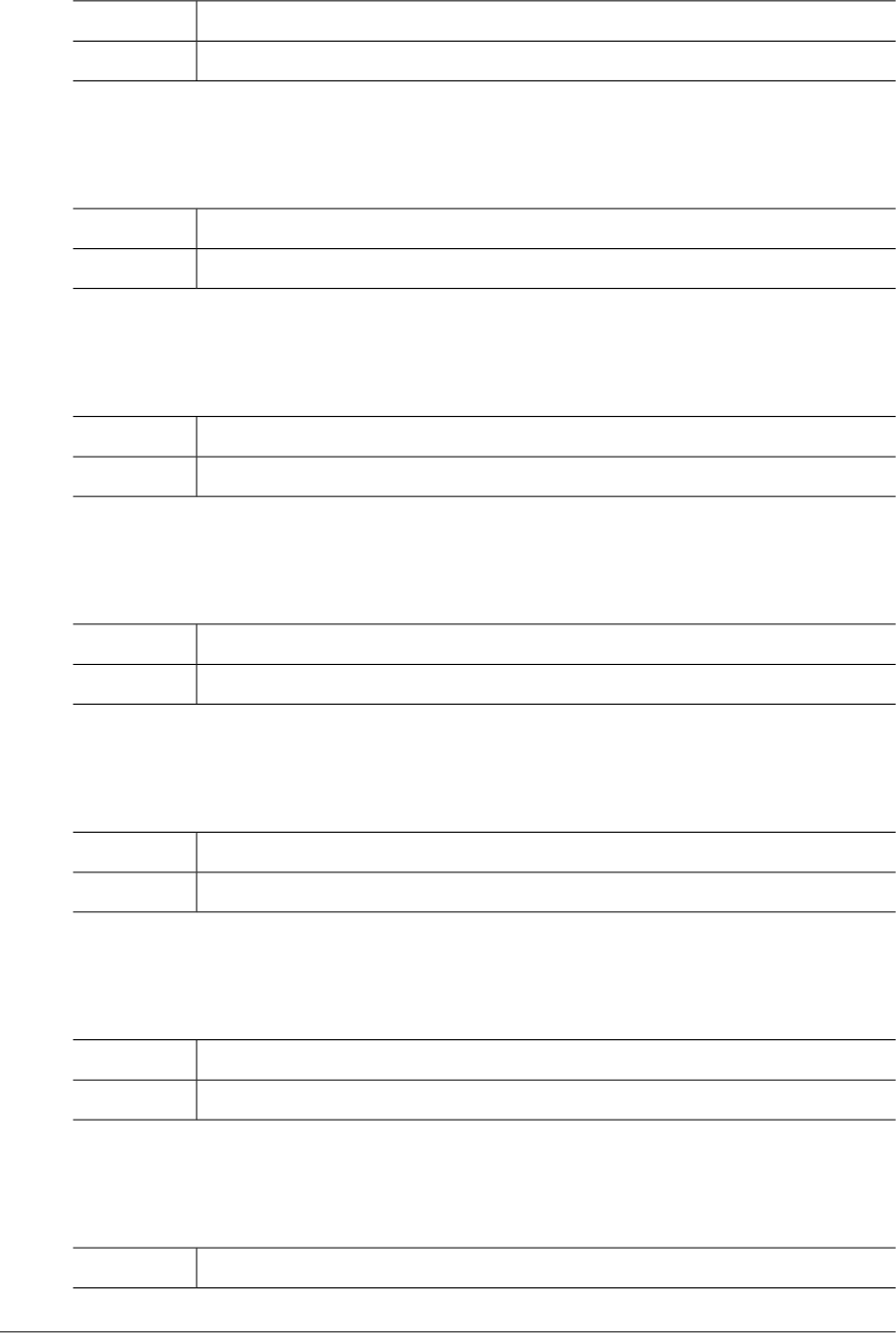
DSCOM_ERR_MEMBER_LENGTH (-12106)
This error occurs due to invalid member name length.Description
Check the member name length.Action
DSCOM_ERR_GENERATION_LENGTH (-12107)
This error occurs due to invalid GDS name length.Description
Contact TmaxSoft technical support.Action
DSCOM_ERR_INVALID_PARAM (-12201)
This error occurs due to an invalid parameter value.Description
Check the parameter value.Action
DSCOM_ERR_INVALID_ODO_COUNT (-12202)
This error occurs due to an invalid ODO (OCCURS DEFENDING ON) field value.Description
Check the ODO field value.Action
DSCOM_ERR_INVALID_SCHEMA (-12203)
This error occurs when an invalid schema file is used.Description
Check the schema file.Action
DSCOM_ERR_SYSTEM_POPEN (-12901)
This error occurs in the popen() system call function.Description
Contact TmaxSoft technical support.Action
DSCOM_ERR_SYSTEM_FOPEN (-12902)
This error occurs in the fopen() system call function.Description
98 OpenFrame Error Message Reference Guide
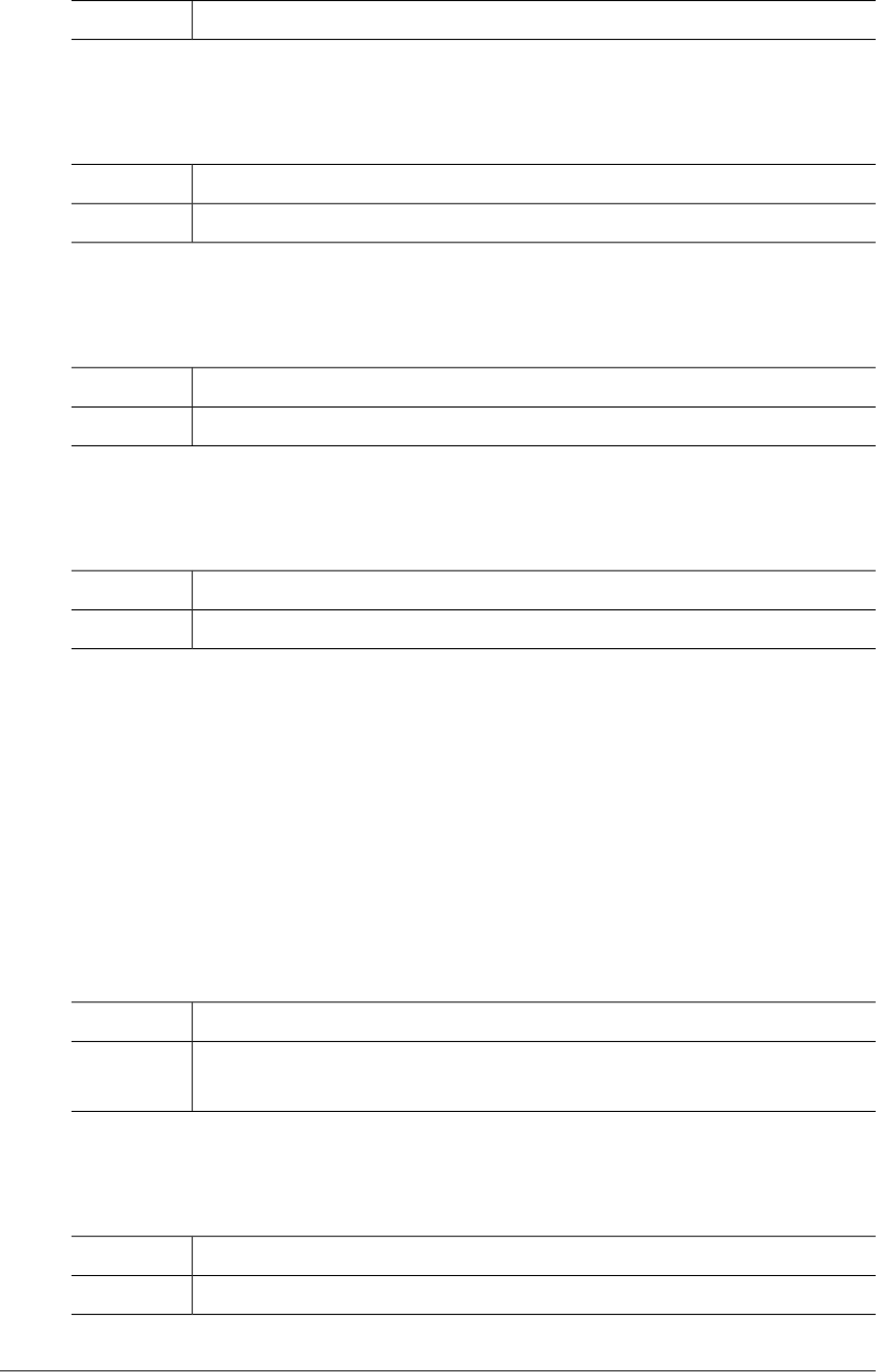
Contact TmaxSoft technical support.Action
DSCOM_ERR_SYSTEM_FREAD (-12903)
This error occurs in the fread() system call function.Description
Contact TmaxSoft technical support.Action
DSCOM_ERR_SYSTEM_FWRITE (-12904)
This error occurs in the fwrite() system call function.Description
Contact TmaxSoft technical support.Action
DSCOM_ERR_SYSTEM_STRTOL (-12905)
This error occurs in the strtol() system call function.Description
Contact TmaxSoft technical support.Action
2.14. SPOOL (-13000)
The SPOOL module is responsible for creating, deleting, backing up, and recovering SPOOL
datasets.This section lists the error codes that can occur in the SPOOL module, descriptions
of each error code, suggested corrective actions, and in some cases, references for more
information.
SPOOL_ERR_MALLOC (-13001)
This error occurs when system memory allocation fails.Description
Check whether there is sufficient memory space in the system. Analyze the error
log to determine the proper response for the circumstances.
Action
SPOOL_ERR_SYSTEM (-13002)
This error occurs when the system() function call fails.Description
Check whether too many processes are running.Action
Chapter 2. Discrete Modules 99
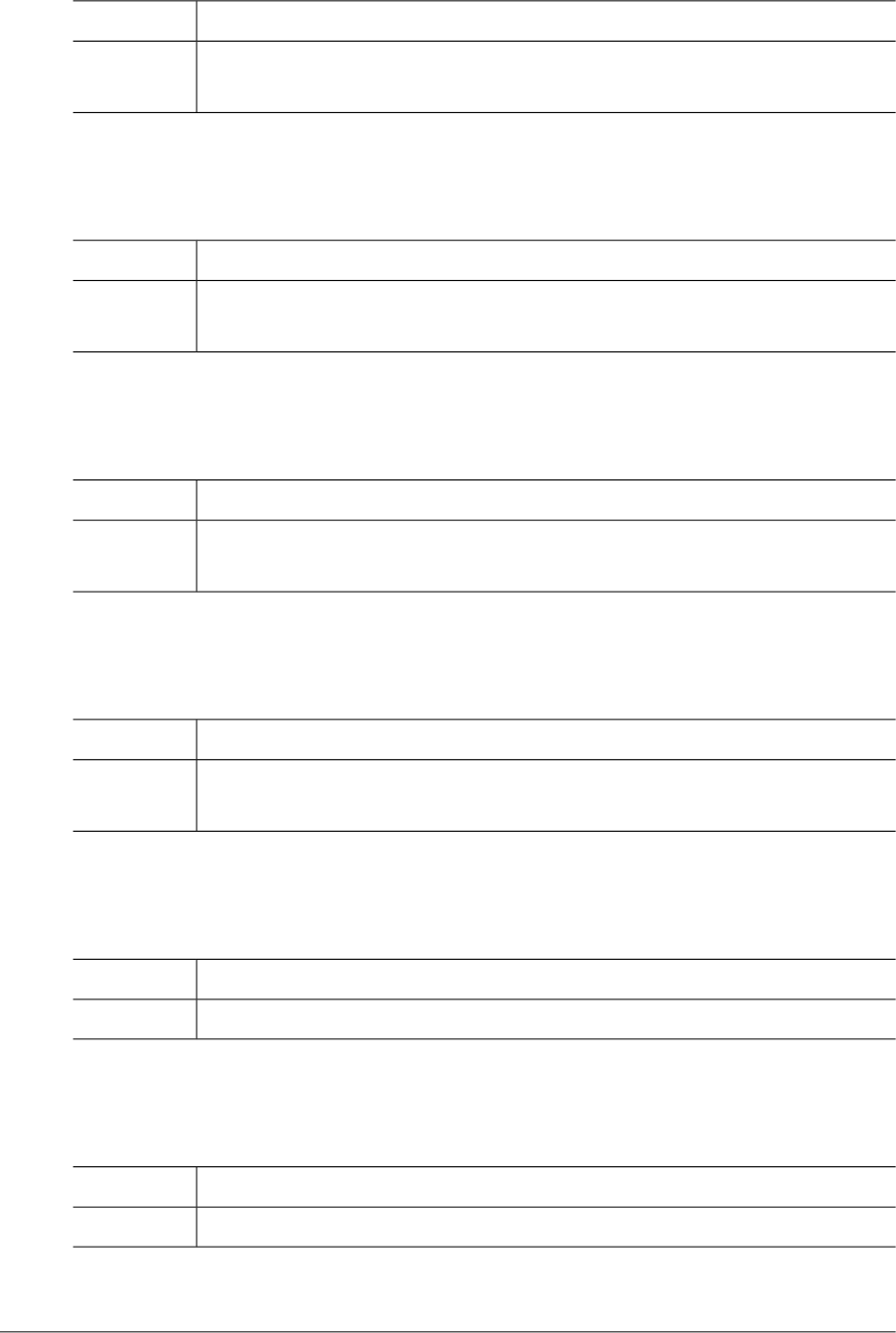
SPOOL_ERR_OPEN (-13011)
This error occurs when opening a file fails.Description
Check whether the file exists. Analyze the error log to determine the proper
response for the circumstances.
Action
SPOOL_ERR_READ (-13012)
This error occurs when reading a file fails.Description
Check whether sufficient access rights to the file are granted. Analyze the error
log to determine the proper response for the circumstances.
Action
SPOOL_ERR_WRITE (-13013)
This error occurs when writing a file fails.Description
Check whether you have access right to the file. Analyze the error log to
determine the proper response for the circumstances.
Action
SPOOL_ERR_UNLINK (-13014)
This error occurs when deleting a file fails.Description
Check whether you have access rights to the file. Analyze the error log to
determine the proper response for the circumstances.
Action
SPOOL_ERR_LOCK (-13015)
This error occurs when locking a file fails.Description
Analyze the error log to determine the proper response for the circumstances.Action
SPOOL_ERR_UNLOCK (-13016)
This error occurs when unlocking a file fails.Description
Analyze the error log to determine the proper response for the circumstances.Action
100 OpenFrame Error Message Reference Guide
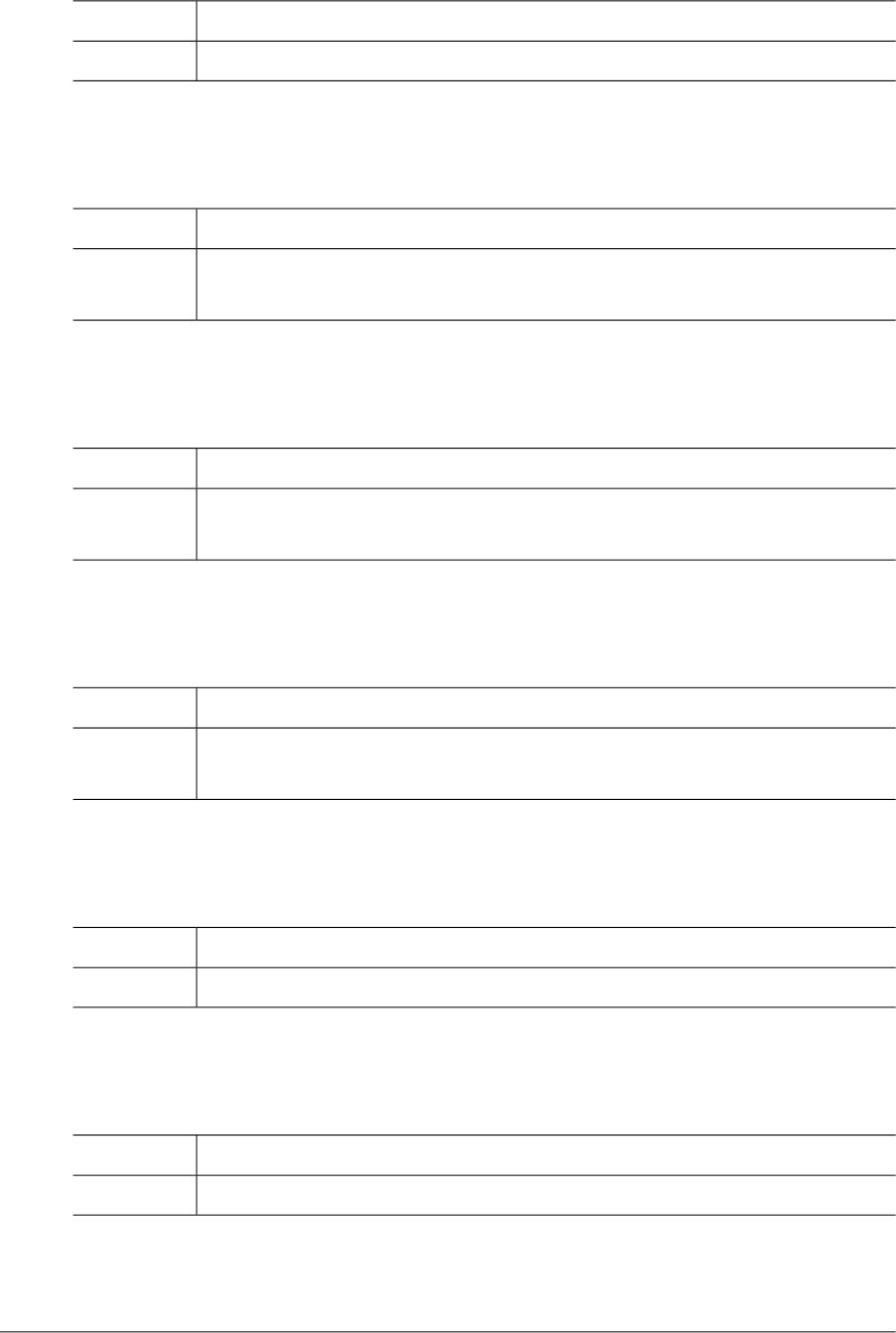
SPOOL_ERR_LSEEK (-13017)
This error occurs when the lseek() function call fails.Description
Analyze the error log to determine the proper response for the circumstances.Action
SPOOL_ERR_STAT (-13018)
This error occurs when the stat() function call fails.Description
Check whether the file or directory exists. Analyze the error log to determine the
proper response for the circumstances.
Action
SPOOL_ERR_OPEN_DIRECTORY (-13021)
This error occurs when opening a directory fails.Description
Check whether the directory exists. Analyze the error log to determine the proper
response for the circumstances.
Action
SPOOL_ERR_MAKE_DIRECTORY (-13022)
This error occurs when creating a directory fails.Description
Check whether the name of the directory to be created already exists. Analyze
the error log to determine the proper response for the circumstances.
Action
SPOOL_ERR_REMOVE_DIRECTORY (-13023)
This error occurs when deleting a directory fails.Description
Analyze the error log to determine the proper response for the circumstances.Action
SPOOL_ERR_GET_WORKING_DIR (-13024)
This error occurs when getting the current working directory fails.Description
Analyze the error log to determine the proper response for the circumstances.Action
Chapter 2. Discrete Modules 101
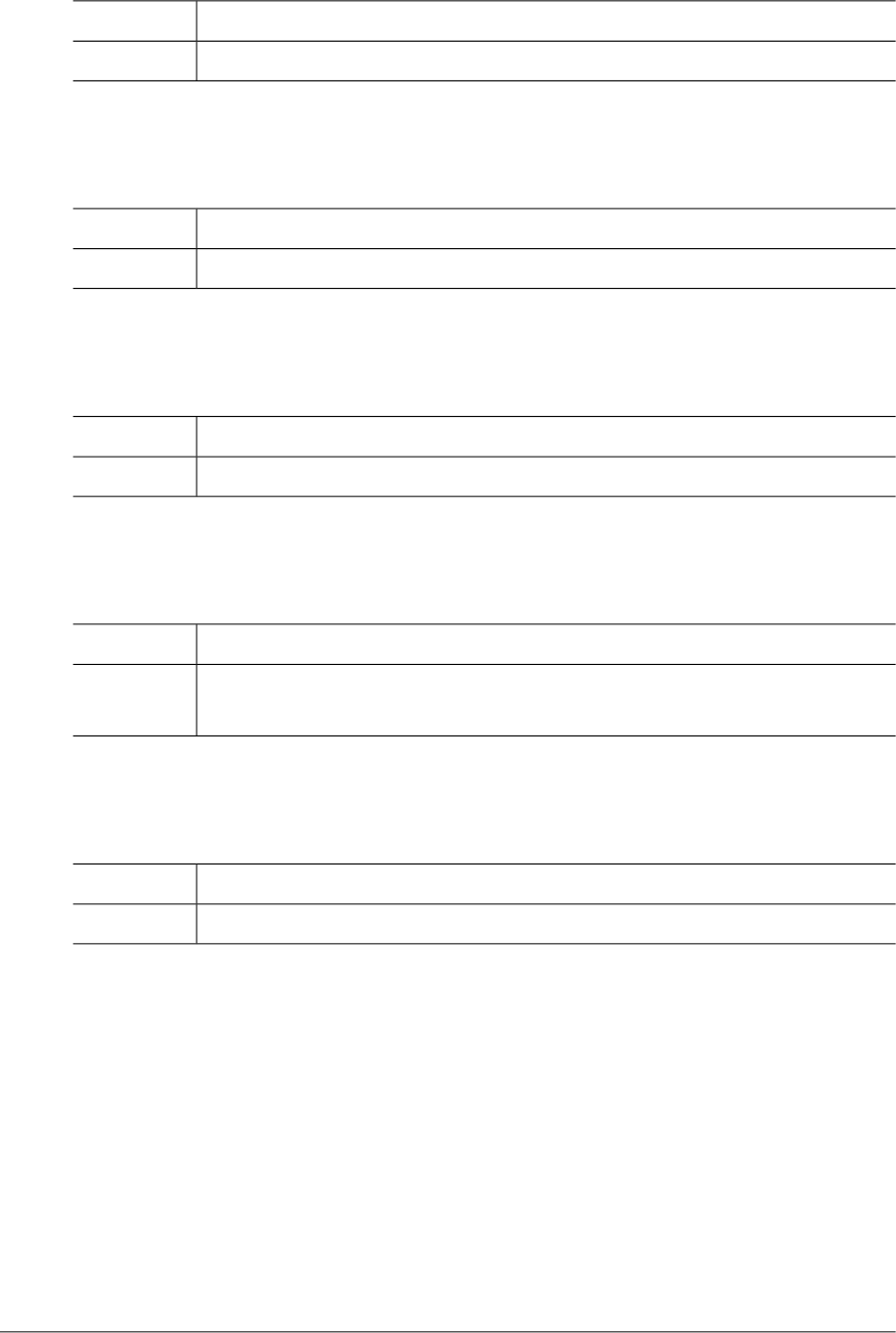
SPOOL_ERR_CHANGE_WORKING_DIR (-13025)
This error occurs when changing the current working directory fails.Description
Analyze the error log to determine the proper response for the circumstances.Action
SPOOL_ERR_BUFLEN (-13101)
This error occurs when a buffer length is not long enough.Description
A patch is needed.Action
SPOOL_ERR_SYSOUT_LIMIT (-13102)
This error occurs when the number of SPOOL datasets exceeds 512.Description
Revise this number in JCL SYSOUT.Action
SPOOL_ERR_INVALID_INPUT (-13103)
This error occurs when an INPUT parameter for the API is null.Description
Check whether there is a memory error in the process. Analyze the error log to
determine the proper response for the circumstances.
Action
SPOOL_INVALID_CONFIG (-13104)
This error occurs when retrieving data from the configuration file fails.Description
Check the logs to determine whether the configuration is correctly defined.Action
2.15. CPMLIB (-15000)
The CPMLIB module is responsible for converting code pages.This section lists the error codes
that can occur in the CPMLIB module, descriptions of each error code, suggested corrective
actions, and in some cases, references for more information.
102 OpenFrame Error Message Reference Guide
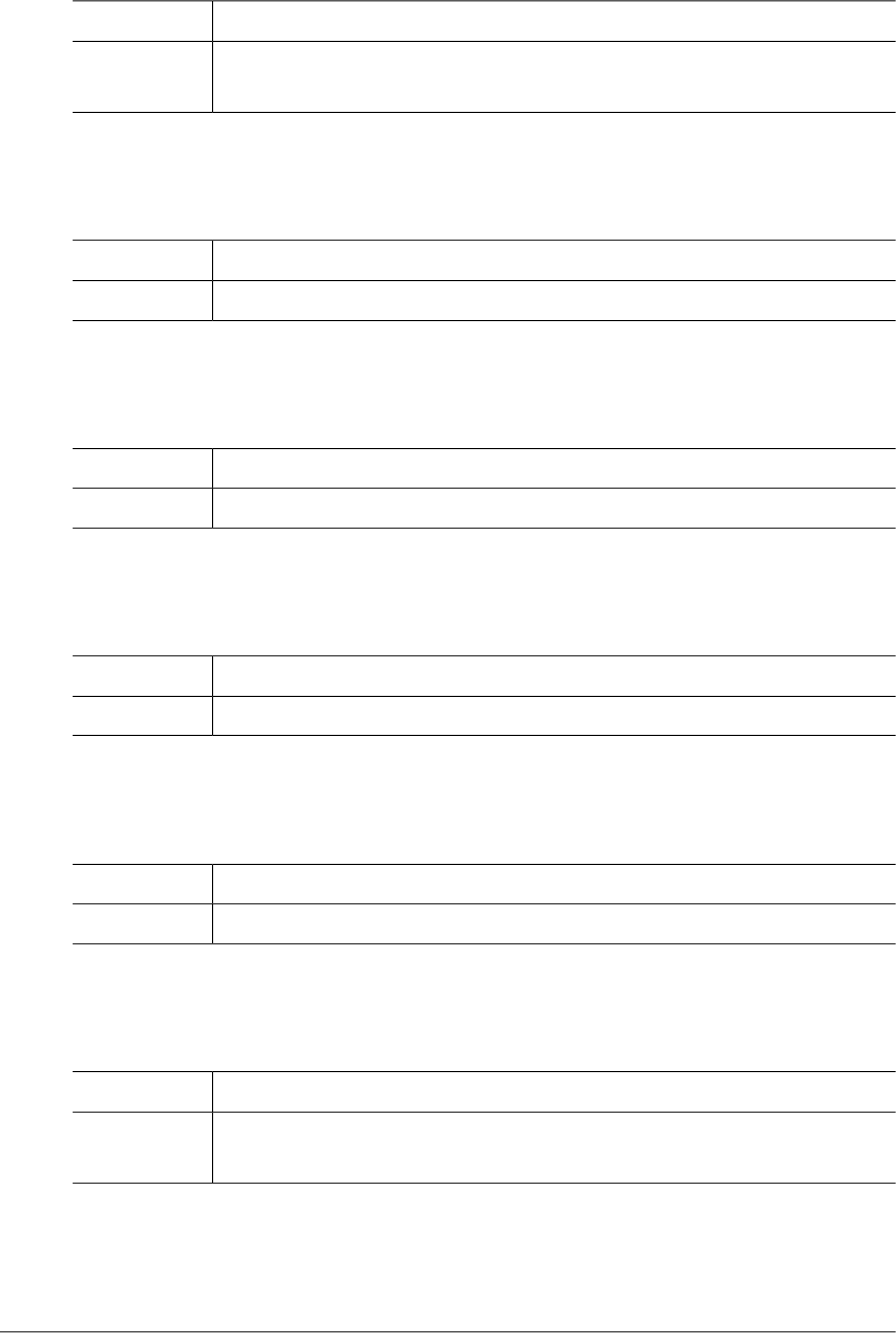
CPMNAME_IS_NULL (-15001)
This error occurs when a cpm name parameter is set to null.Description
Check whether the name of the cpm is correctly specified. If there is no problem
with the name, contact the system administrator.
Action
NOT_SET_CPMDIR (-15002)
This error occurs when the CPMDIR environment variable is null.Description
Specify a CPMDIR environment variable.Action
CPM_OPEN_ERROR (-15003)
This error occurs while opening a cpm file.Description
Check whether the specified directory exists.Action
CPM_READ_ERROR (-15004)
This error occurs while reading a cpm file.Description
Check whether a valid cpm file exists in the specified directory.Action
CPM_WRITE_ERROR (-15005)
This error occurs while writing to a cpm file.Description
Contact the system administrator.Action
UCMNAME_IS_NULL (-15006)
This error occurs when the ucm name parameter is null.Description
Check whether the name of the ucm parameter is correctly specified. If there
is no problem with the name, contact the system administrator.
Action
Chapter 2. Discrete Modules 103
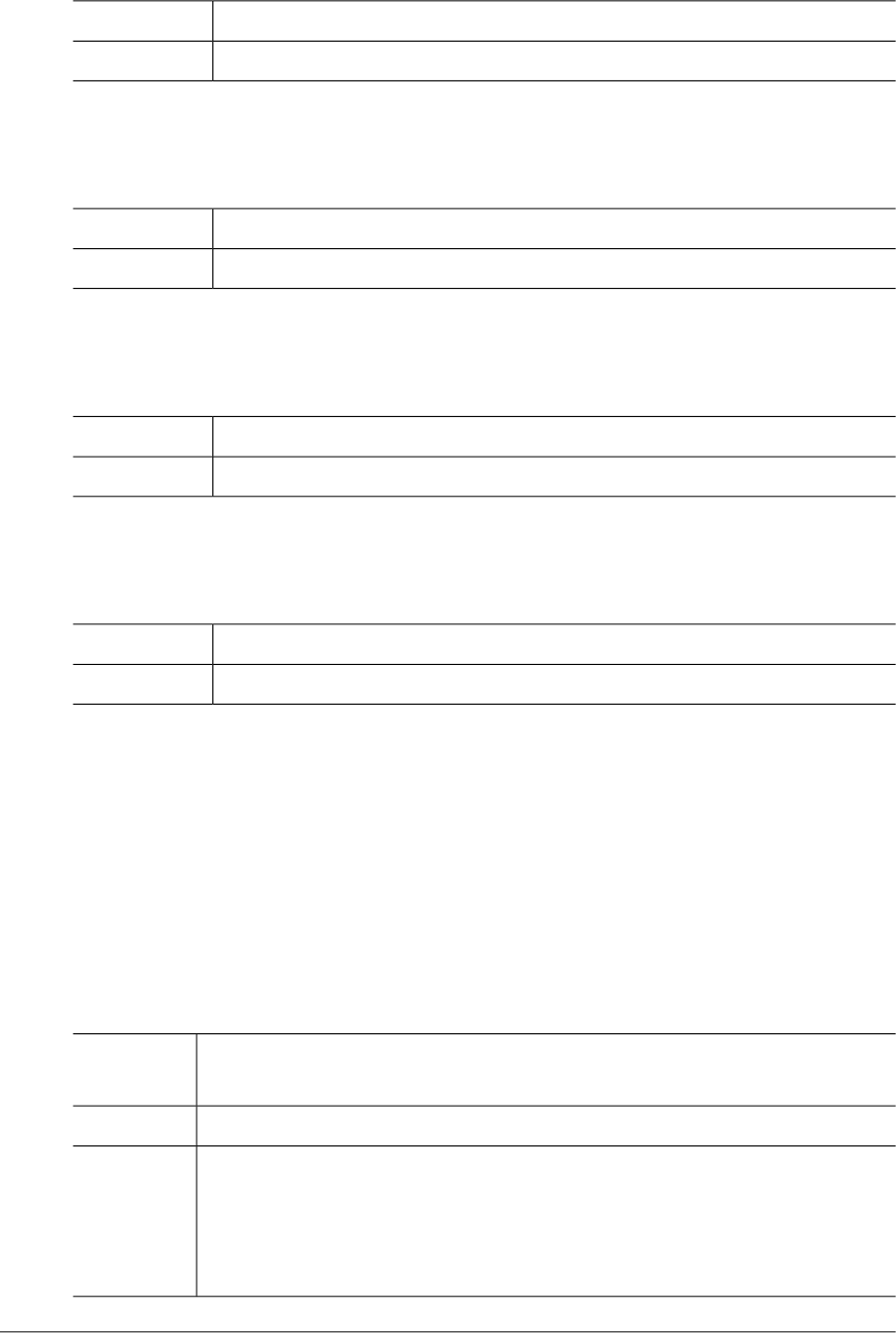
UCM_OPEN_ERROR (-15007)
This error occurs while opening a ucm file.Description
Check whether the file exists in the specified directory.Action
UCM_READ_ERROR (-15008)
This error occurs while reading a ucm file.Description
Check whether a valid format of the ucm file exists in the specified directory.Action
UCM_WRITE_ERROR (-15009)
This error occurs while writing on a ucm file.Description
Contact the system administrator.Action
CPMMAP_IS_NULL (-15010)
This error occurs when the parameter sent to the internal function is null.Description
Contact the system administrator.Action
2.16. MVSSYS (-16000)
The MVSSYS module is responsible for processing JES commands.This section lists the error
codes that can occur in the MVSSYS module, descriptions of each error code, suggested
corrective actions, and in some cases, references for more information.
MVSSYS_ERR_INVALID_COMMAND (-16001)
This error occurs when the syntax format of a MVS system command parameter
is not valid.
Description
Check the specified MVS system command parameter.Action
MVS system command syntax:Reference
- START command: (START|S) membername[,JOBNAME=jobname]
- ROUTE command: (ROUTE|RO) sysname, text
104 OpenFrame Error Message Reference Guide
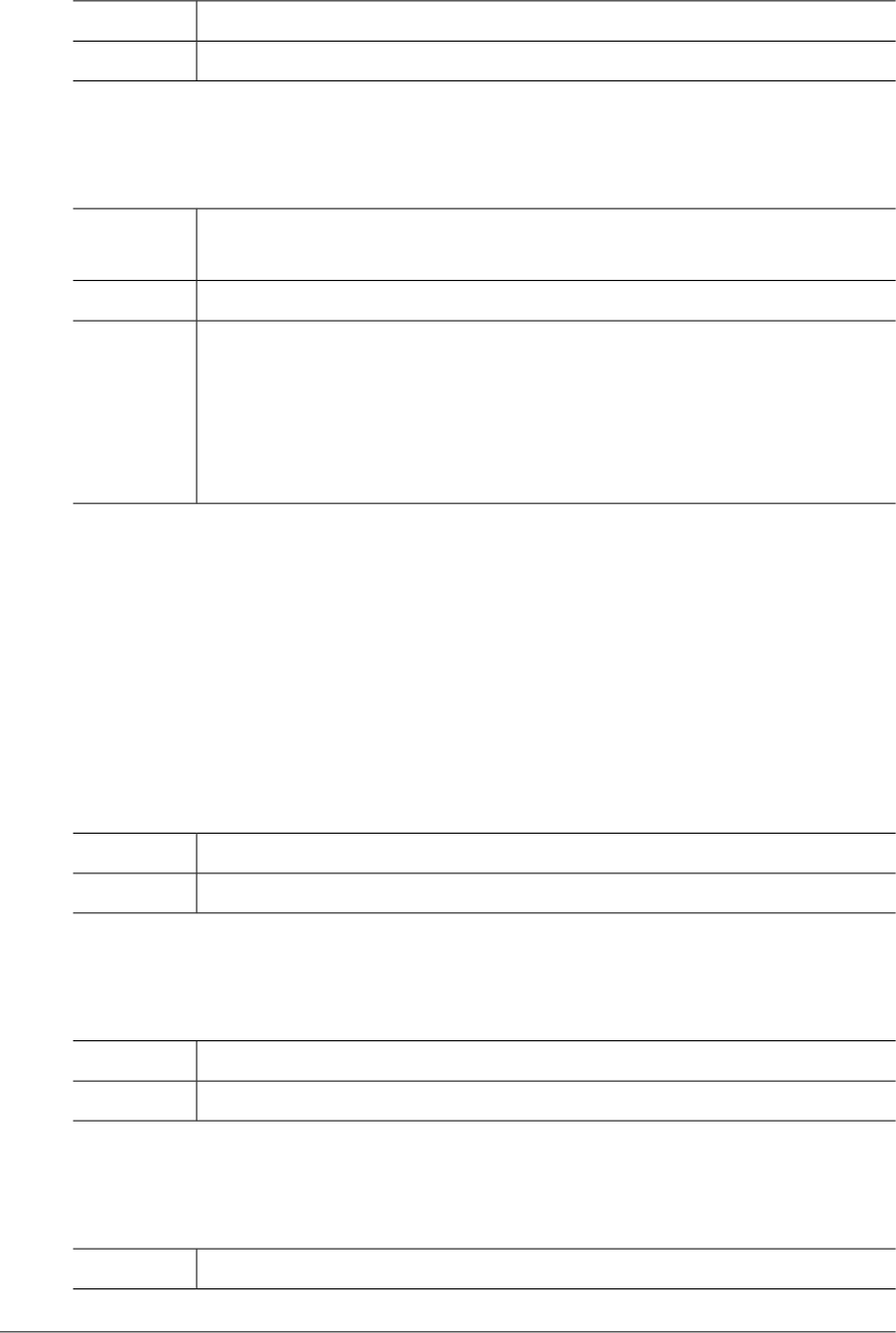
MVSSYS_ERR_EXECUTE_FAILURE (-16002)
This error occurs when an MVS system command is not successfully executed.Description
Check the error logs for the MVS system commands.Action
MVSSYS_ERR_CMD_NOT_SUPPORTED (-16003)
This error occurs when the MVS system command is not supported or it is
specified in an invalid format.
Description
Check the specified MVS system command.Action
- The following are the available MVS system commands: ROUTE, RO, START,
S
Reference
- Commands for another system or node: ROUTE, RO Command
- Commands for executing a job using the internal reader: START, S .
2.17. SAF (-17000)
The SAF module is responsible for OpenFrame system security. This section lists the error
codes that can occur in the SAF module, descriptions of each error code, suggested corrective
actions, and in some cases, references for more information.
SAF_ERR_MEMORY_ALLOC (-17003)
This error occurs when there is a failure to allocate memory.Description
Check whether there is sufficient memory space available.Action
SAF_ERR_INTERNAL (-17004)
This error occurs when a Tmax API call fails.Description
Check whether Tmax configuration is correct.Action
SAF_ERR_INVALID_REQUEST (-17005)
This error occurs when an invalid parameter is used to call the function.Description
Chapter 2. Discrete Modules 105
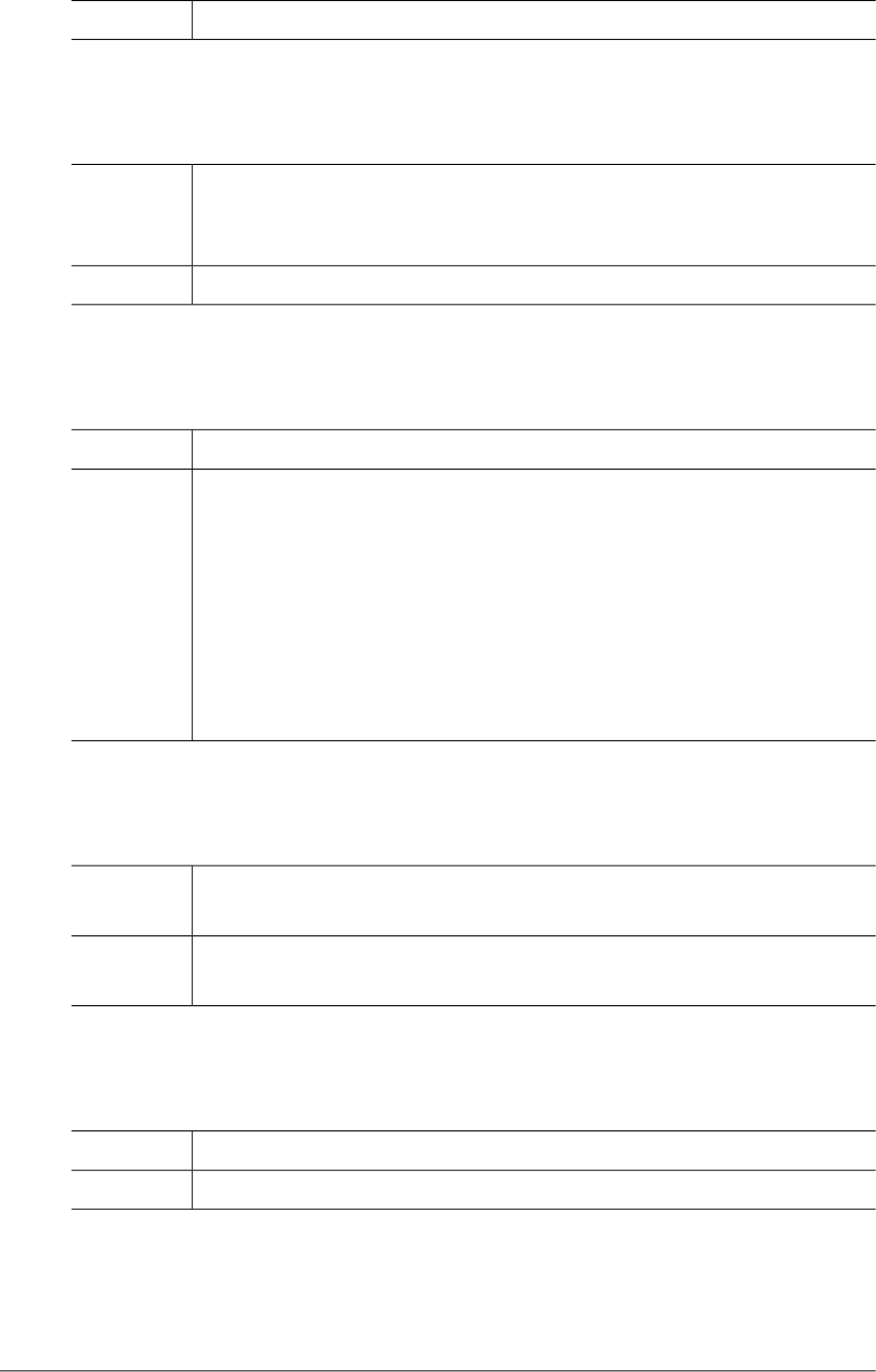
Contact TmaxSoft technical support.Action
SAF_ERR_NOT_IMPLEMENTED (-17006)
This error occurs when using OS authentication and TACF Manager is used to
execute add/change/delete/inquiry for groups or add/delete/change/inquiry for
users.
Description
Use the OS function instead of TACF Manager.Action
SAF_ERR_NOT_INITIALIZED (-17007)
This error occurs when the SAF module is used without being initialized.Description
Check whether TACF initialization is performed successfully by doing the
following:
Action
-Check whether the permissions for the directory specified in the DATA_DIR
item of the [DIRECTORY] section in the ofsys.conf configuration file are properly
assigned.
-Check whether the directory specified in the LOG_DIRECTORY item of the
[TACF_DEFAULT] section in the tacf.conf configuration file is valid.
SAF_ERR_AUTH_CONFIGURATION (-17008)
This error occurs when the OS_AUTH and TACF_AUTH items in the
[AUTH_METHOD] section of the tacf.conf configuration file are set to NO.
Description
Specify either OS authentication or TACF authentication to YES based on the
authentication type.
Action
SAF_ERR_GROUPNAME_TOO_LONG (-17009)
This error occurs when the length of a group name exceeds 8 bytes.Description
Change the name to 8 bytes or less.Action
106 OpenFrame Error Message Reference Guide
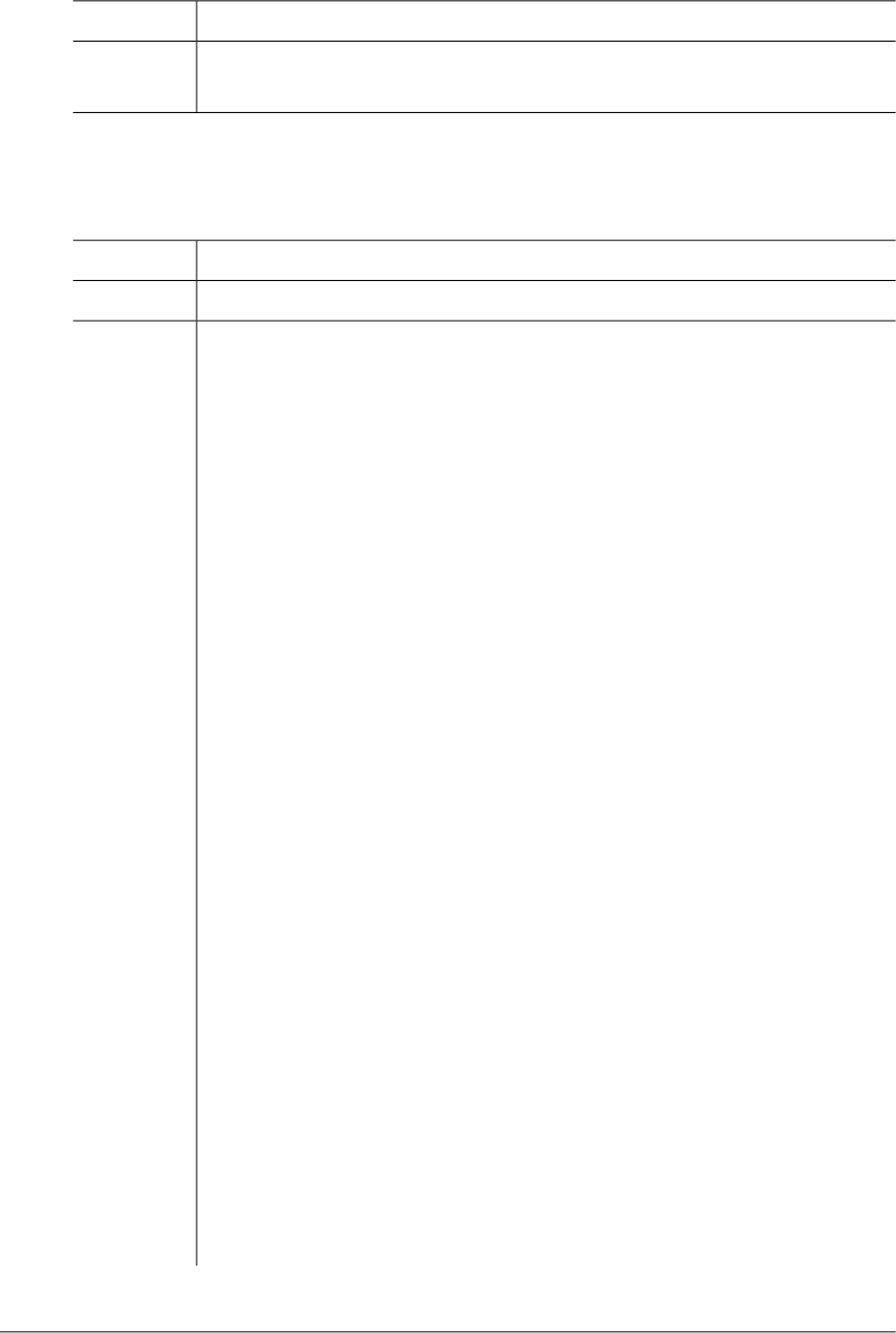
SAF_ERR_TACF_NOT_ACTIVE (-17010)
This error occurs when using the TACF function without it being activated.Description
Set the TACF_AUTH item of the [AUTH_METHOD] section in the tacf.conf
configuration file to YES.
Action
SAF_ERR_DISCONNECTED (-17011)
This error occurs when connection to the database has been lost.Description
Check whether there is a problem with the database connection.Action
If the following codes are returned from the DBMS while using Oracle or Tibero,
it is considered "disconnected from DBMS."
Reference
●[Oracle]
–ORA-01012 not loged on
–ORA-01034 Oracle not available
–ORA-01089 immediate shutdown in progress
–no operations are permitted
–ORA-01092 Oracle instance terminated. Disconnection forced
–ORA-03113 end-of-file on communication channel
–ORA-03114 not connected to Oracle
–ORA-12541 TNS:no listener
–ORA-12547 TNS:lost contact
–ORA-12571 TNS:packet writer failure
●[Tibero]
–23014 connection does not exist
–23063 I/O read error
–23064 I/O write error
–23078 duplicated request
–24004 I/O read error
–24005 I/O write error
Chapter 2. Discrete Modules 107
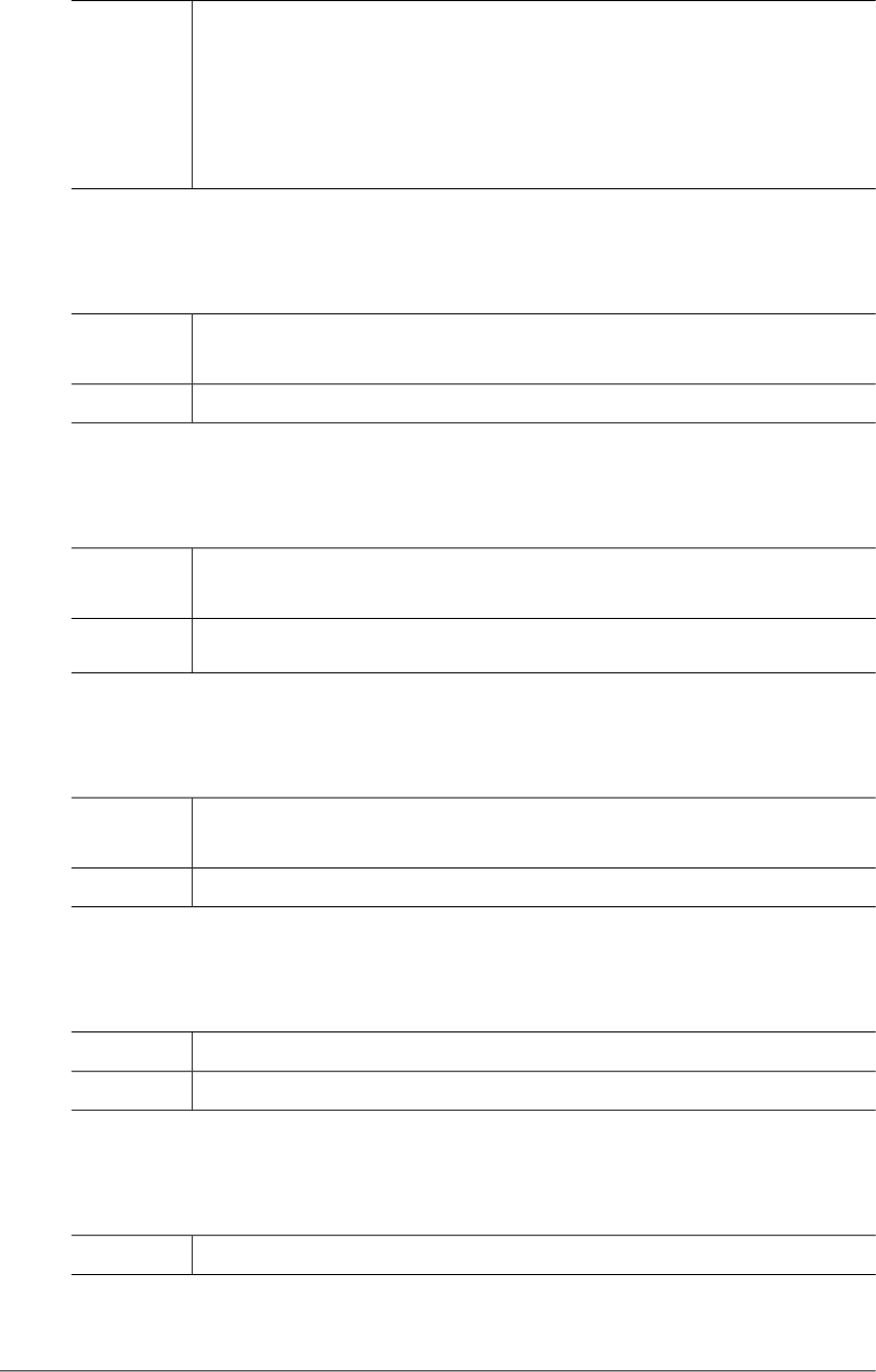
–24008 fail to colse fd
–24010 client unable to establish connection
Other error codes are described in the SQLCODE_DISCONNECTION item of
the [TACF_DEFAULT] section in the tacf.conf configuration file.
SAF_ERR_OFCOM_CONFIGURATION (-17012)
This error occurs when there is no configuration for the DATA_DIR item of the
[DIRECTORY] section in the ofsys.conf configuration file.
Description
Check the environment configuration file.Action
SAF_ERR_ELEMENT_NOT_FOUND (-17014)
This error occurs when data caching is not implemented in memory. However,
the user is not notified of this error code.
Description
Contact TmaxSoft technical support.Action
SAF_ERR_DUPLICATE_ELEMENT (-17015)
This error occurs when trying to register data that is already cached in the
memory.
Description
Contact TmaxSoft technical support.Action
SAF_ERR_DUPLICATE_GROUP (-17101)
This error occurs when trying to add a group that already exists.Description
Revise the name of the group to be added and then register again.Action
SAF_ERR_GROUP_NOT_FOUND (-17102)
This error occurs when the GROUP profile cannot be found.Description
108 OpenFrame Error Message Reference Guide
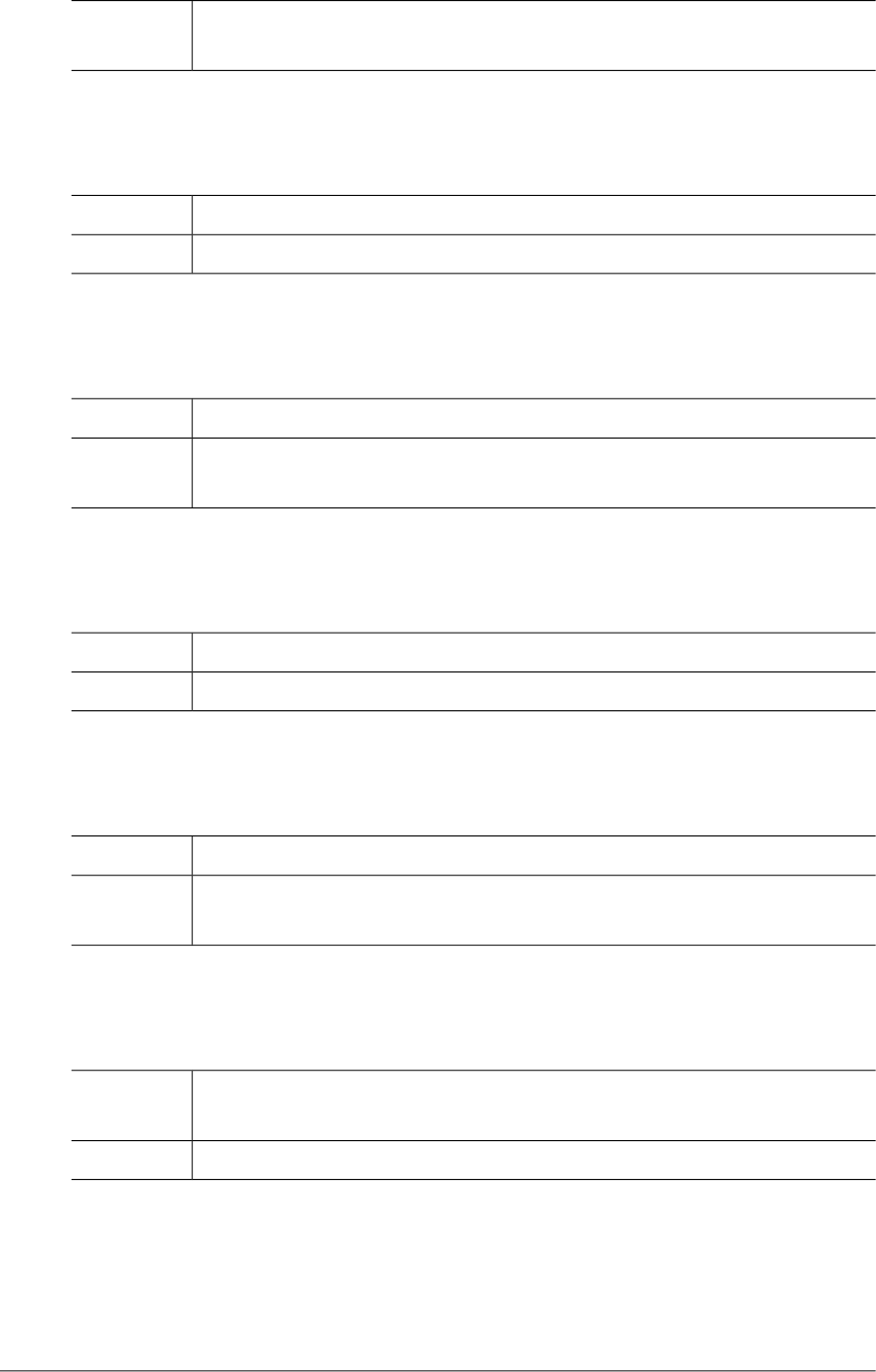
Check if the group profile exists. If no profile exists, request that the security
administrator create the group profile.
Action
SAF_ERR_DUPLICATE_USER (-17103)
This error occurs when adding a user who already exists.Description
Change the user ID for the new user to be added, then register again.Action
SAF_ERR_USER_NOT_FOUND (-17104)
This error occurs when a user profile cannot be found.Description
Check if the user profile exists. If no profile exists, request that the security
administrator create the user profile.
Action
SAF_ERR_USER_REVOKED (-17105)
This error occurs when a user in REVOKE status tries to log in to the system.Description
Contact the security administrator.Action
SAF_ERR_CLASS_NOT_FOUND (-17109)
This error occurs when a class profile cannot be found.Description
Check if the class profile exists.. If no profile exists, request that the security
administrator create the class profile.
Action
SAF_ERR_DUPLICATE_PROFILE (-17110)
This error occurs when trying to add a dataset or general resource that already
exists.
Description
Change the name of the dataset or general resource and then register again.Action
Chapter 2. Discrete Modules 109

SAF_ERR_PROFILE_NOT_FOUND (-17111)
This error occurs when the dataset or general resource profile cannot be found.Description
Check that the dataset or general resource profile exists. If it doesn't exist, request
that the security administrator create it.
Action
SAF_ERR_DUPLICATE_MEMBER (-17113)
This error occurs when trying to add a member that already exists in the group
resource.
Description
Delete the duplicate member and then try again.Action
SAF_ERR_DUPLICATE_ACCESS_LIST (-17114)
This error occurs when trying to add an access authority list that already exists.Description
Check whether the access authority list to be added is correct.Action
SAF_ERR_VERIFICATION_FAILURE (-17201)
This error occurs when authenticating a user fails.Description
Check whether the user ID and password are correct.Action
SAF_ERR_NOT_AUTHORIZED (-17202)
This error occurs when there are insufficient access rights for a dataset or general
resource.
Description
Request that the security administrator grant access to the dataset or general
resource.
Action
SAF_ERR_GROUP_NOT_CONNECTED (-17203)
This error occurs when trying to connect a user to a specific group which does
not exist.
Description
Check whether the group profile exists.Action
110 OpenFrame Error Message Reference Guide
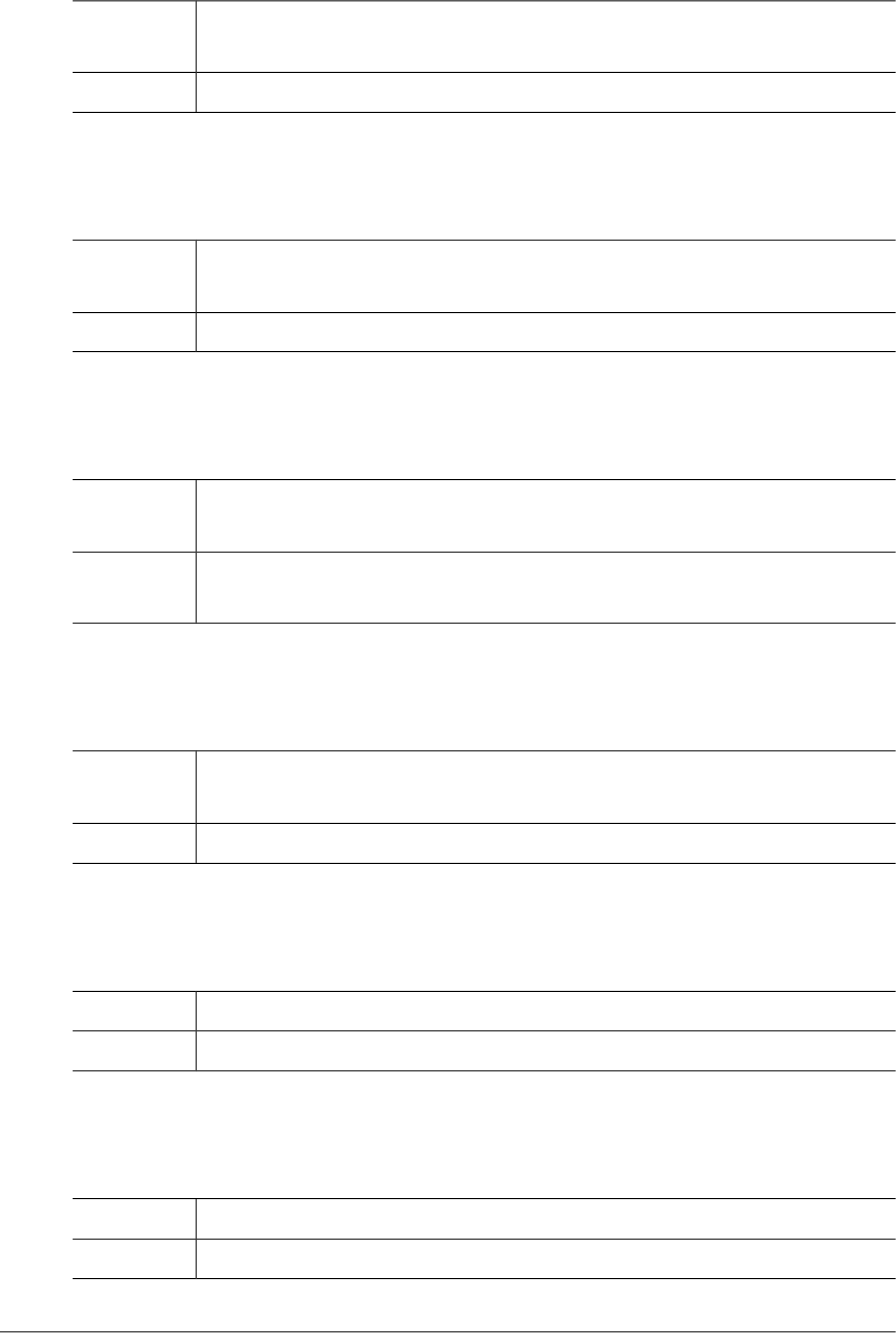
SAF_ERR_OWNER_NOT_FOUND (-17204)
This error occurs when the user or group to be specified as an OWNER cannot
be found.
Description
Check whether the profile for the user or group exists.Action
SAF_ERR_NOTIFY_NOT_FOUND (-17205)
This error occurs when a user or group to be specified as NOTIFY, cannot be
found.
Description
Check whether the profile of the user or group exists.Action
SAF_ERR_SUPGROUP_NOT_FOUND (-17208)
This error occurs when the profile of the group to be specified as a superior group
cannot be found.
Description
Check if the specified superior group profile exists. If it does not exist, request
a new registration from the security administrator.
Action
SAF_ERR_SUPGROUP_AND_OWNER (-17209)
This error occurs when the OWNER name is different from that of the superior
group.
Description
Specify the same name for the OWNER group and the superior group.Action
SAF_ERR_DFTGROUP_NOT_FOUND (-17210)
This error occurs when the default group profile cannot be found.Description
Check the name of the default group.Action
SAF_ERR_NER_PASSWD_REQUIRED (-17211)
This error occurs when the current password has expired.Description
Change the password.Action
Chapter 2. Discrete Modules 111

Refer to the Password change cycle section in the “OpenFrame TACF Guide”.Reference
SAF_ERR_LOGIN_NOT_ALLOWED (-17212)
This error occurs when attempting access during a restricted use period.Description
Check the USER profile to determine when the user is allowed to access the
system (the day of the week or time zone).
Action
Refer to the WDAY or WTIME of the "2.3 USER profile" section in the
“OpenFrame TACF Guide”.
Reference
SAF_ERR_PASSWORD_INCORRECT (-17213)
This error occurs when the current password specified with the PASSWORD
command is incorrect.
Description
Check the current password.Action
Refer to the Password change cycle section in the “OpenFrame TACF Guide”.Reference
SAF_ERR_SUSPENDED_USER (-17214)
This error occurs when a locked user account attempts to access the system.Description
Wait until the user is unlocked after the specified period of time and then try
again.
Action
Refer to the Account lock status in the “OpenFrame TACF Guide”.Reference
SAF_ERR_LOCK_FILE_OPEN (-17801)
This error occurs when locking a file managed in TACF fails.Description
Check whether the system administrator has permissions to READ and WRITE
to the $OPENFRAME_HOME/data directory.
Action
SAF_ERR_LOCK_FILE_LOCK (-17802)
This error occurs when locking a file fails.Description
Contact the system administrator.Action
112 OpenFrame Error Message Reference Guide
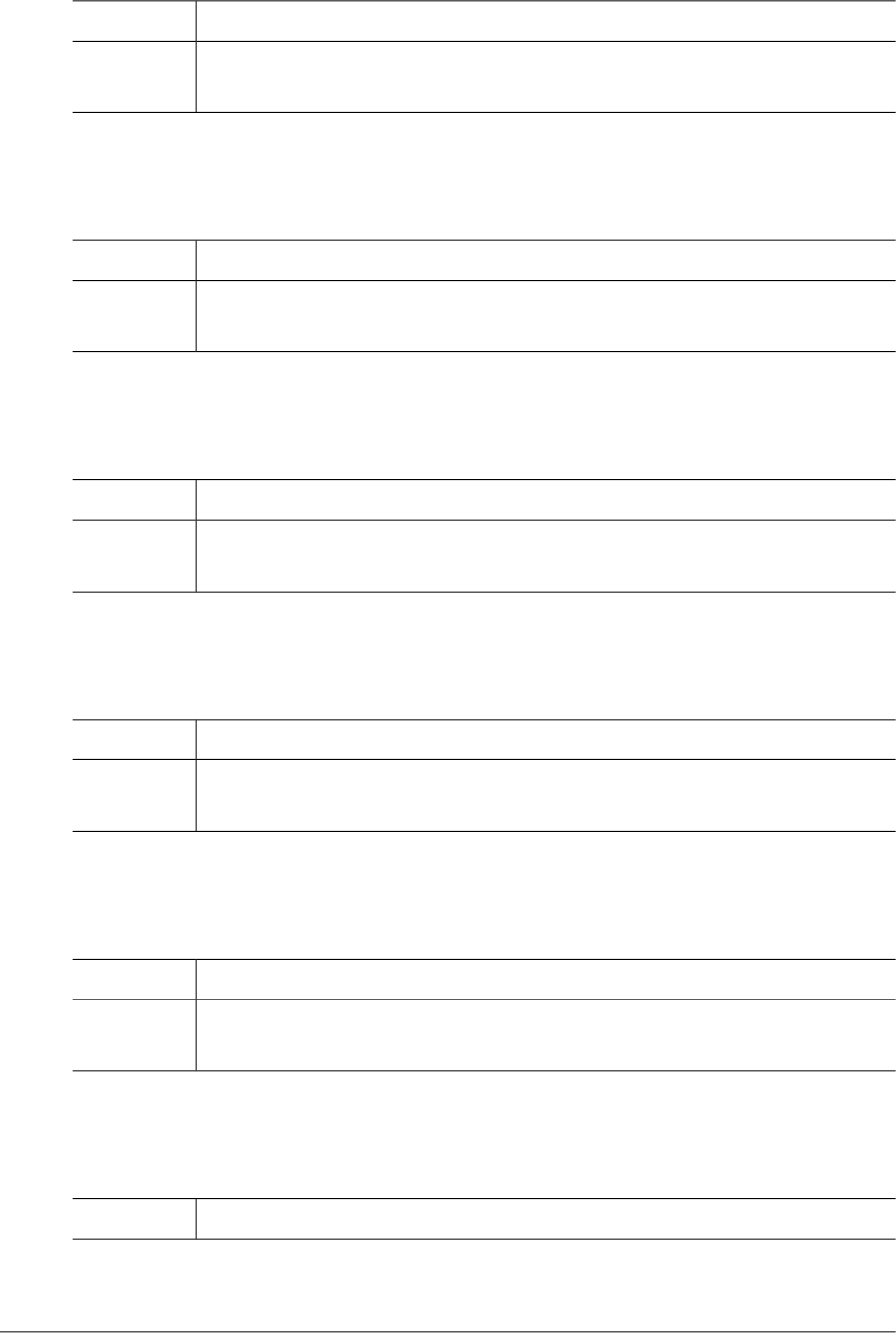
SAF_ERR_LOG_FILE_OPEN (-17803)
This error occurs when generating a TACF log file fails.Description
Check whether sufficient access rights for log generation directory are specified
in the configuration file.
Action
SAF_ERR_LOG_FILE_WRITE (-17804)
This error occurs when writing to a TACF log file fails.Description
Check whether there are sufficient access rights for the file and sufficient disk
space.
Action
SAF_ERR_GETGR_SYSTEM_CALL (-17901)
This error occurs when the getgrgid() system call fails.Description
Check whether the system administrator has root authority for the operating
system.
Action
SAF_ERR_CRYPT_SYSTEM_CALL (-17903)
This error occurs when the crypt() system call fails.Description
Check whether the system administrator has root authority for the operating
system.
Action
SAF_ERR_SETSP_SYSTEM_CALL (-17904)
This error occurs when the setpwdb() system call fails.Description
Check whether the system administrator has root authority for the operating
system.
Action
SAF_ERR_ENDSP_SYSTEM_CALL (-17905)
This error occurs when the endpwdb() system call fails.Description
Chapter 2. Discrete Modules 113
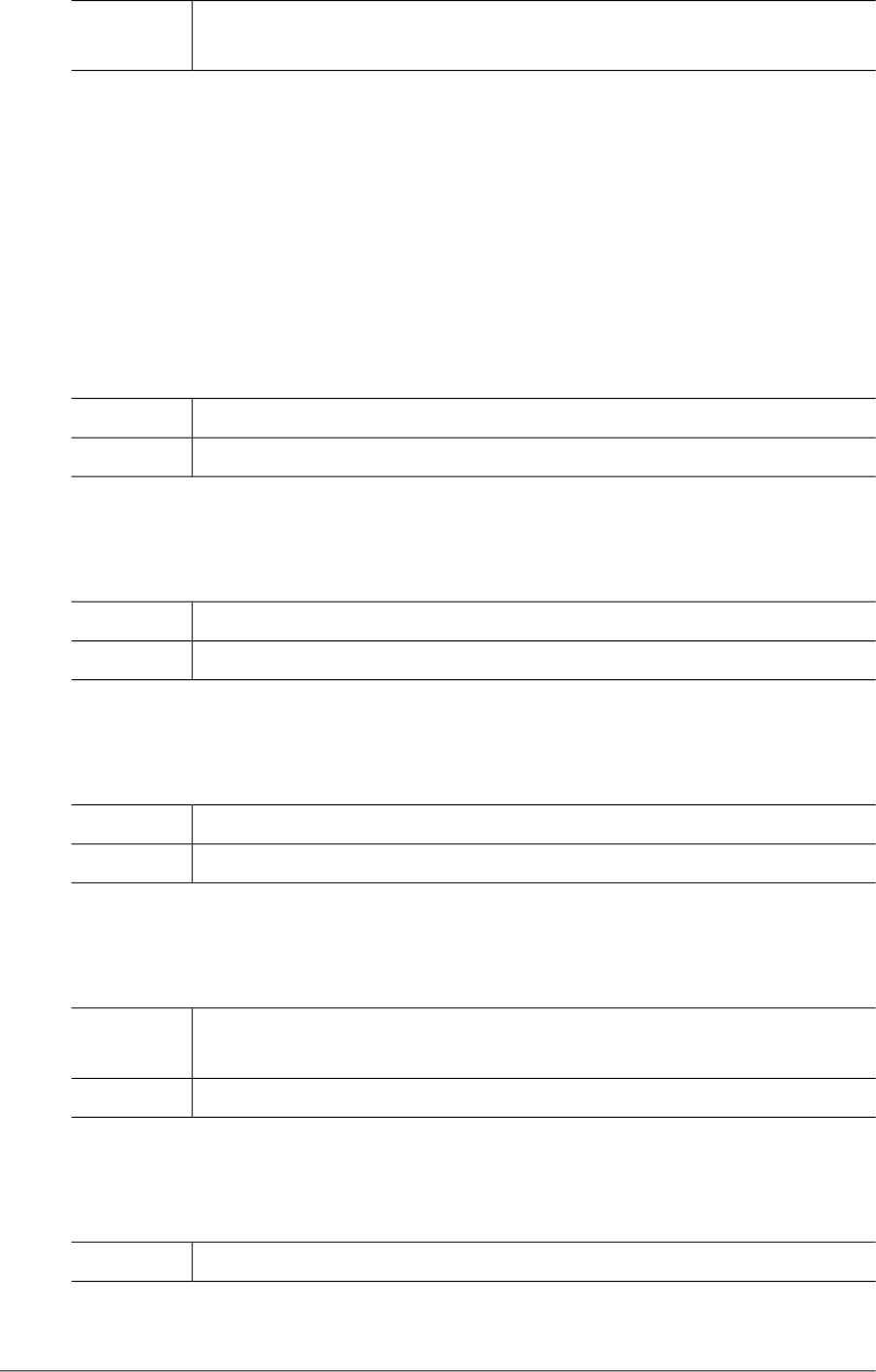
Check whether the system administrator has root authority for the operating
system.
Action
2.18.TACF (-18000)
The TACF module is responsible for user authentication and resource access control. This
section lists the error codes that can occur in the TACF module, descriptions of each error code,
suggested corrective actions, and in some cases, references for more information.
TACF_ERR_MEMORY_ALLOC (-18003)
This error occurs when system memory allocation fails.Description
Check whether there is sufficient memory space in the system.Action
TACF_ERR_INTERNAL (-18004)
This error occurs when a call is made to the Tmax API.Description
Check whether the Tmax configuration is correct.Action
TACF_ERR_INVALID_REQUEST (-18005)
This error occurs when an invalid parameter is used to call a function.Description
Contact TmaxSoft technical support.Action
TACF_ERR_NOT_IMPLEMENTED (-18006)
This error occurs when OS authentication is configured and the TACF Manager
is used to add/change/delete/inquiry a group or user.
Description
Use the functions provided from the OS authentication instead of TACF Manager.Action
TACF_ERR_NOT_INITIALIZED (-18007)
This error occurs when TACF is used without being initialized.Description
114 OpenFrame Error Message Reference Guide
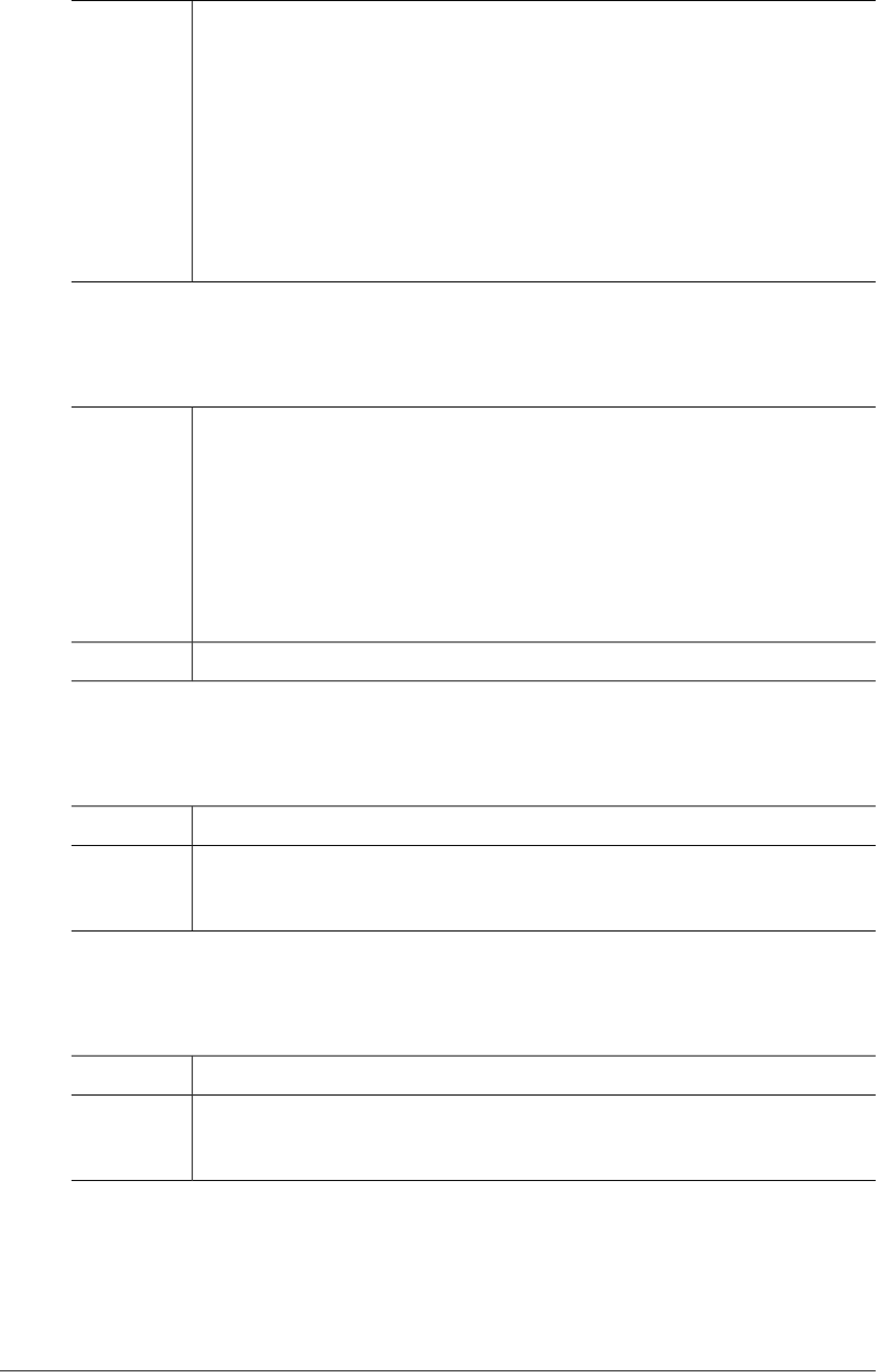
Check whether TACF initialization has been performed successfully by doing
the following:
Action
–Check whether the permissions for the directory specified in the DATA_DIR
item of the [DIRECTORY] section of the ofsys.conf configuration file is properly
assigned.
–Check whether the directory specified in the LOG_DIRECTORY item of the
[TACF_DEFAULT] section in the tacf.conf configuration file is valid.
TACF_ERR_STORAGE_CONFIGURATION (-18008)
This error occurs when the condition of the items specified in the
[TACF_STORAGE] section of the tacf.conf file are as follows:
Description
–USERNAME has not been specified or the string length exceeds 31 bytes.
–PASSWORD or ENPASSWD has not been specified.
–DATABASE has not been specified.
Check whether you can access the database.Action
TACF_ERR_BUFFER_OVERFLOW (-18009)
This error occurs when the available space in the buffer is exceeded.Description
Check the number of user, group, dataset, resource, permit, and connect profiles
and delete unnecessary profiles.
Action
TACF_ERR_MAX_COUNT_LIMIT (-18010)
This error occurs when the maximum possible buffer size is exceeded.Description
Check the number of User, Group, Dataset, Resource, Permit, and Connect
profiles then delete unnecessary profiles.
Action
Chapter 2. Discrete Modules 115
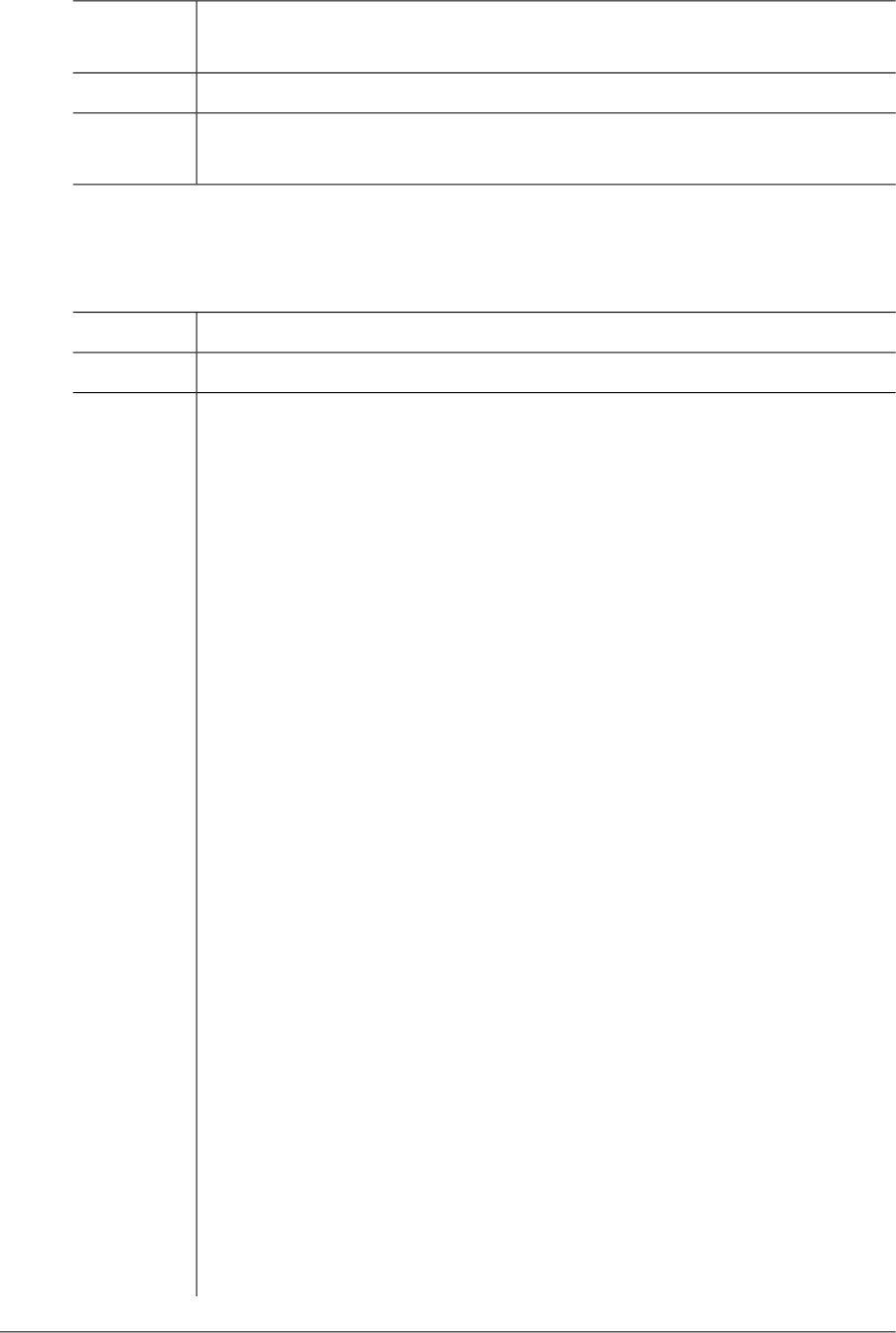
TACF_ERR_INVALID_GENERIC_TYPE (-18011)
This error occurs when an invalid character is used for the name of a dataset or
resource profile.
Description
Check the name of the dataset or resource profile.Action
Refer to "Creating Generic Dataset Profiles" in "4.1 Datasets" in the “OpenFrame
TACF Administrator's Guide”.
Reference
TACF_ERR_DISCONNECTED(-18012)
This error occurs when the connection to a database has been lost.Description
Check whether there is a problem with the database connection.Action
If the following codes are returned from the DBMS while you are using Oracle
or Tibero, it is considered “disconnected from DBMS”.
Reference
●[Oracle]
–ORA-01012 not loged on
–ORA-01034 Oracle not available
–ORA-01089 immediate shutdown in progress
–no operations are permitted
–ORA-01092 Oracle instance terminated. Disconnection forced
–ORA-03113 end-of-file on communication channel
–ORA-03114 not connected to Oracle
–ORA-12541 TNS:no listener
–ORA-12547 TNS:lost contact
–ORA-12571 TNS:packet writer failure
●[Tibero]
–23014 connection does not exist
–23063 I/O read error
–23064 I/O write error
–23078 duplicated request
–24004 I/O read error
116 OpenFrame Error Message Reference Guide
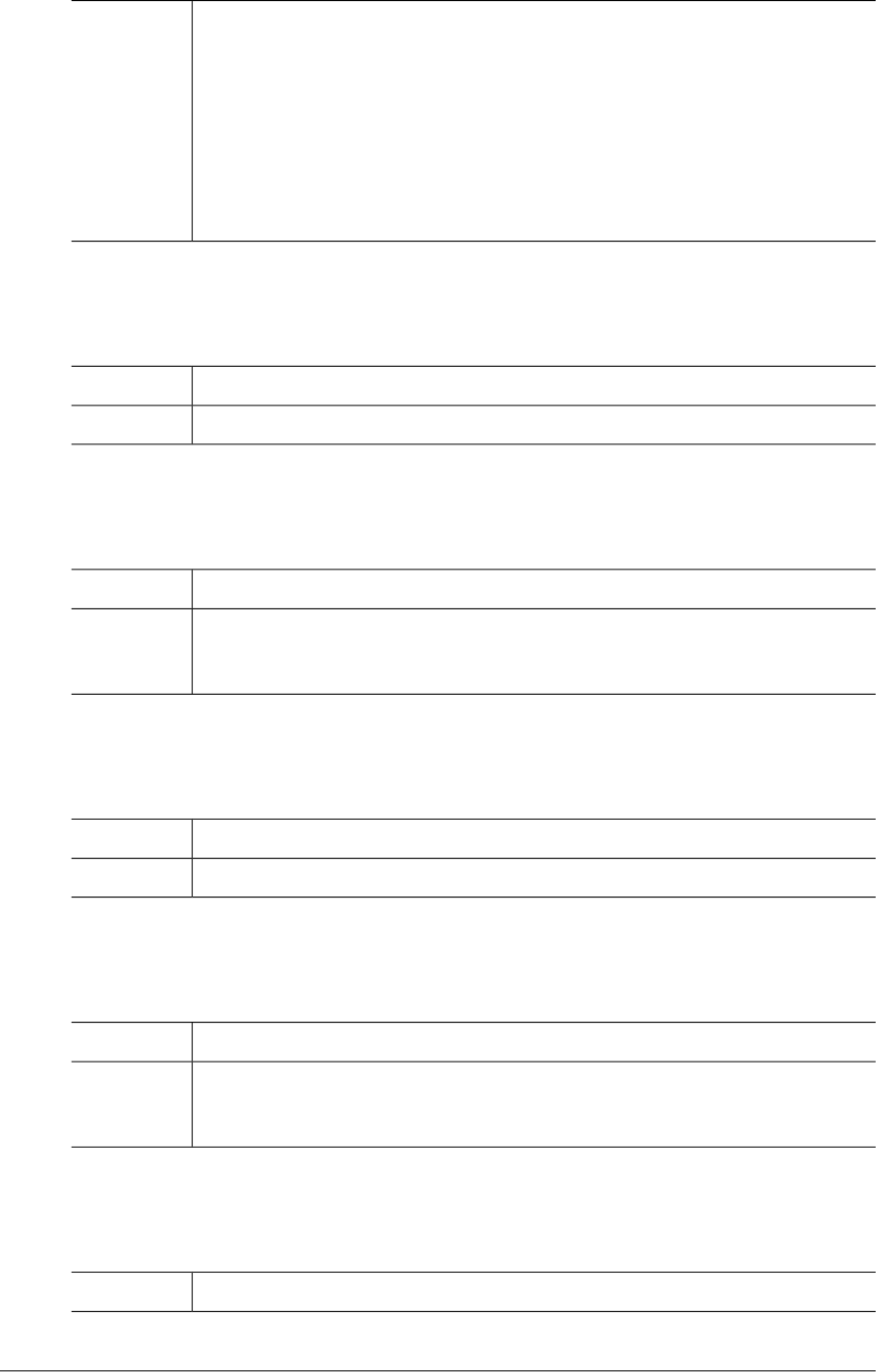
–24005 I/O write error
–24008 fail to colse fd
–24010 client unable to establish connection
Other error codes are described in the SQLCODE_DISCONNECTION item of
the [TACF_DEFAULT] section in the tacf.conf configuration file.
TACF_ERR_DUPLICATE_GROUP (-18101)
This error occurs when trying to add a group that already exists.Description
Revise the name of the group to be added and then register again.Action
TACF_ERR_GROUP_NOT_FOUND (-18102)
This error occurs when the GROUP profile for a group cannot be found.Description
Check whether the profile of the group exists, and if it does not exist, request
that the security administrator create the group profile.
Action
TACF_ERR_DUPLICATE_USER (-18103)
This error occurs when trying to add a user that already exists.Description
Change the user ID that you want to add and then register again.Action
TACF_ERR_USER_NOT_FOUND (-18104)
This error occurs when the USER profile for a user cannot be found.Description
Check whether the profile of the group user exists, and if it does not exist, request
that the security administrator create the user profile.
Action
TACF_ERR_USER_REVOKED (-18105)
This error occurs when a user in REVOKE status tries to log in to the system.Description
Chapter 2. Discrete Modules 117
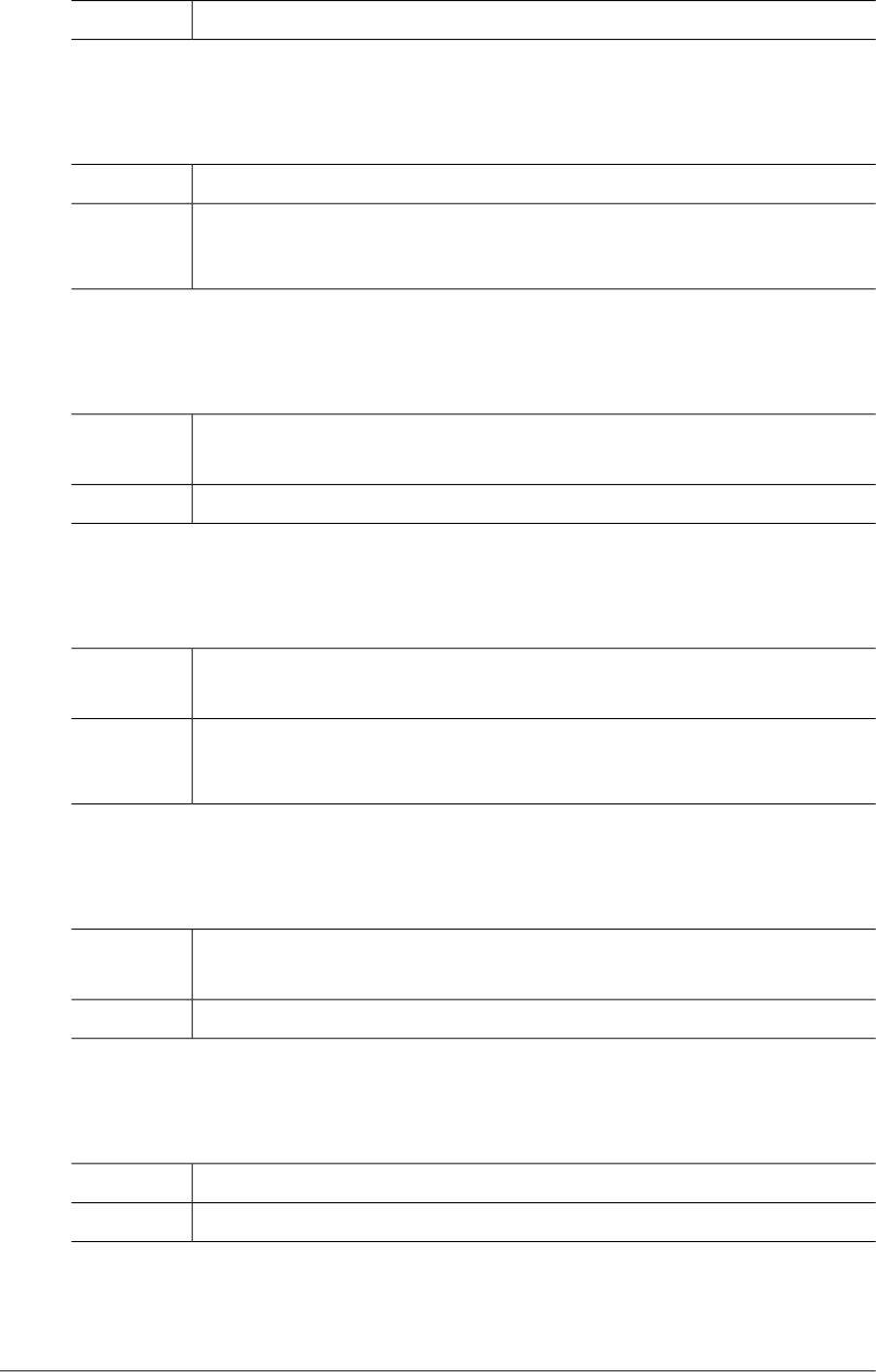
Contact the security administrator.Action
TACF_ERR_CLASS_NOT_FOUND (-18109)
This error occurs when the CLASS profile for a class cannot be found.Description
Check whether the profile of the class exists, and if it does not exist, request that
the security administrator create the class profile.
Action
TACF_ERR_DUPLICATE_PROFILE (-18110)
This error occurs when trying to add a dataset or general resource that already
exists.
Description
Change the name of the dataset or general resource and then register again.Action
TACF_ERR_PROFILE_NOT_FOUND (-18111)
This error occurs when the profile for a dataset or general resource cannot be
found.
Description
Check whether the profile of the group exists, and if it does not exist, request
that the security administrator create the general resource profile.
Action
TACF_ERR_DUPLICATE_MEMBER (-18113)
This error occurs when trying to add a member which already exists in a group
resource.
Description
Delete the duplicate member then try again.Action
TACF_ERR_DUPLICATE_ACCESS_LIST (-18114)
This error occurs when trying to add an access authority list that already exists.Description
Check whether the authority list to be added is correct.Action
118 OpenFrame Error Message Reference Guide
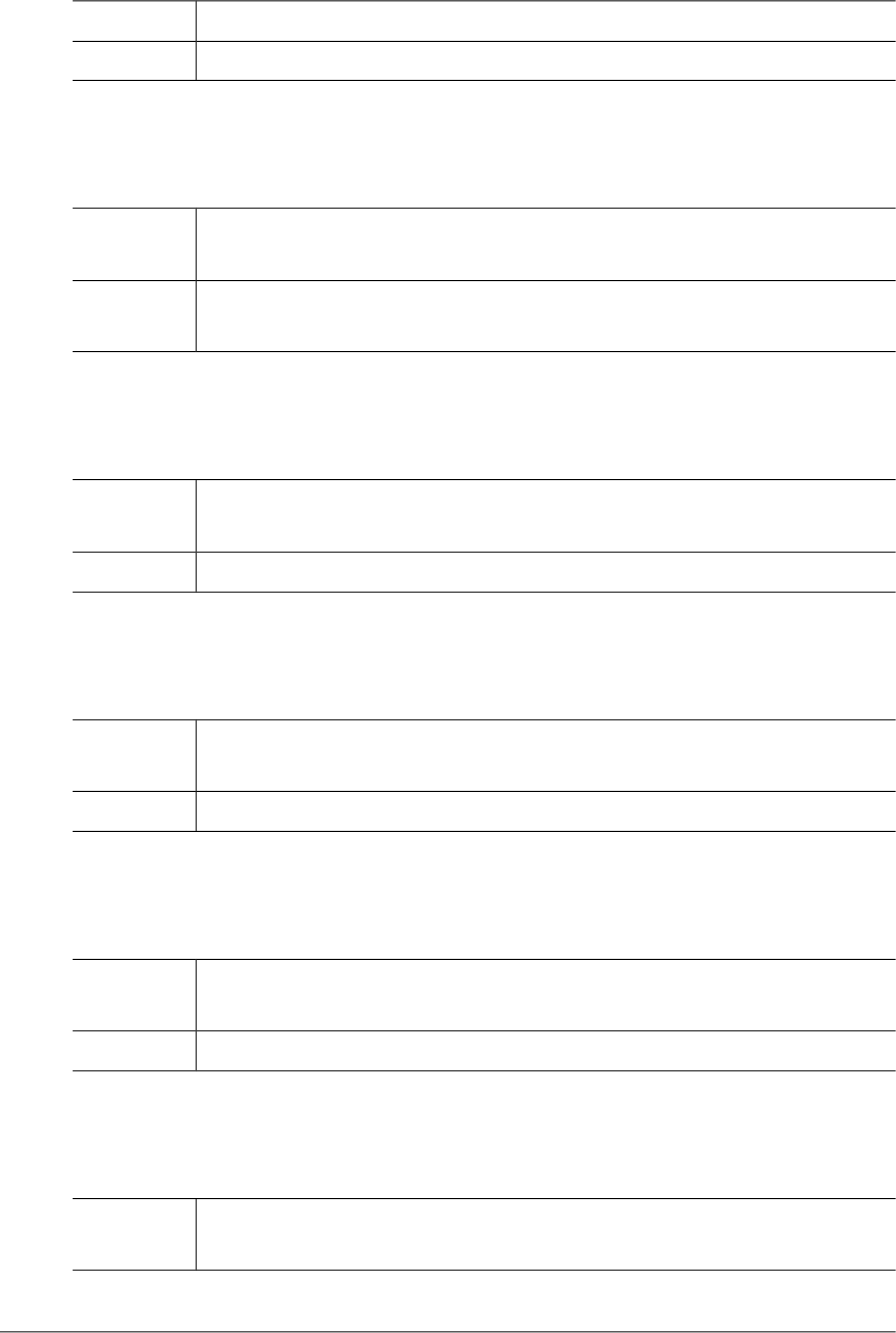
TACF_ERR_VERIFICATION_FAILURE (-18201)
This error occurs when authenticating a user fails.Description
Check whether the user ID and password is correct.Action
TACF_ERR_NOT_AUTHORIZED (-18202)
This error occurs when there are insufficient access rights for the dataset or
general resource.
Description
Request that the security administrator give permission to access the dataset or
general resource.
Action
TACF_ERR_GROUP_NOT_CONNECTED (-18203)
This error occurs when trying to connect a user to a specific group which does
not exist.
Description
Check whether the GROUP profile for the group exists.Action
TACF_ERR_OWNER_NOT_FOUND (-18204)
This error occurs when a user or group to be specified as OWNER cannot be
found.
Description
Check whether the profile of the user or group exists.Action
TACF_ERR_NOTIFY_NOT_FOUND (-18205)
This error occurs when a user or group to be specified as NOTIFY cannot be
found.
Description
Check whether the profile of the user or group exists.Action
TACF_ERR_SUPGROUP_NOT_FOUND (-18208)
This error occurs when a GROUP profile to be specified as a superior group
cannot be found.
Description
Chapter 2. Discrete Modules 119

Check whether the group specified as a superior group exists.Action
TACF_ERR_SUPGROUP_AND_OWNER (-18209)
This error occurs when the OWNER group name is different from the superior
group's name.
Description
Specify the same name for the OWNER group and the superior group.Action
TACF_ERR_DFTGROUP_NOT_FOUND (-18210)
This error occurs when the default group profile cannot be found.Description
Check the name of the default group.Action
TACF_ERR_NER_PASSWD_REQUIRED (-18211)
This error occurs when the current password has expired.Description
Change the password.Action
Refer to "Password change cycle" in the “OpenFrame TACF Administrator's
Guide”.
Reference
TACF_ERR_LOGIN_NOT_ALLOWED (-18212)
This error occurs when attempting access during a restricted use period.Description
Check the USER profile to determine when the user is allowed to access the
system (the day of the week or time zone).
Action
Refer to WDAY or WTIME of "2.3 USER profile in the “OpenFrame TACF
Administrator's Guide”.
Reference
TACF_ERR_PASSWORD_INCORRECT (-18213)
This error occurs when the current password specified with the PASSWORD
command is incorrect.
Description
Check the current password.Action
120 OpenFrame Error Message Reference Guide
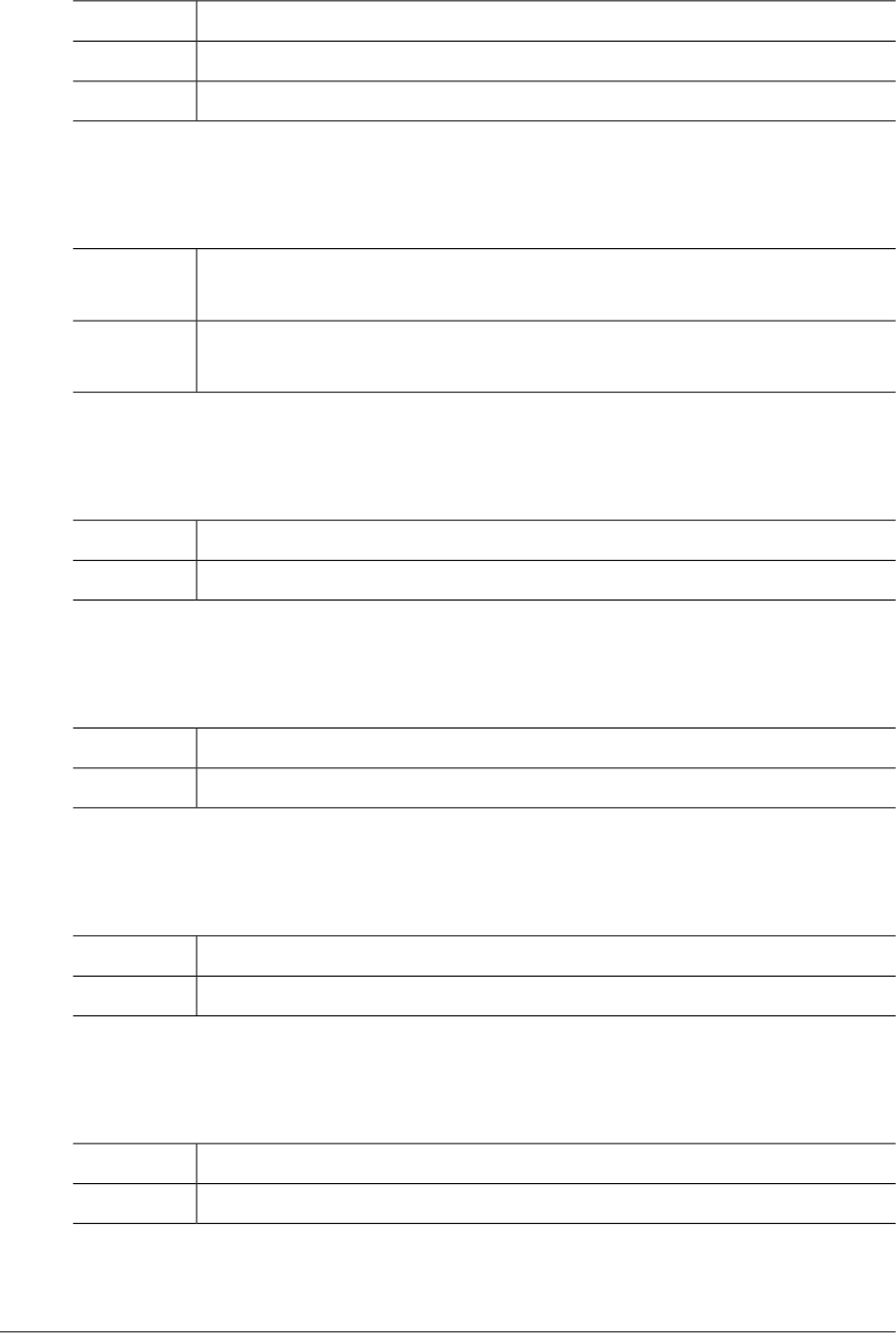
TACF_ERR_SUSPENDED_USER (-18214)
This error occurs when a locked user account tries to access the system.Description
Wait until the user is unlocked after a specified period of time and then try again.Action
Refer to "Account lock status" in the “OpenFrame TACF Administrator's Guide”.Reference
TACF_ERR_NOT_PROTECTED (-18301)
This error occurs when trying to get access permissions for a dataset or general
resource not protected in TACF.
Description
Register the resource in TACF to allow TACF to control the access permissions
for the resource.
Action
TACF_ERR_CONNECT_FAILURE (-18901)
This error occurs when attempting to access the database fails.Description
Check if there is a problem with the database connection.Action
TACF_ERR_EXECUTE_STATEMENT (-18902)
This error occurs while executing a SQL query statement.Description
Contact the system administrator.Action
TACF_ERR_DECLARE_CURSOR (-18903)
This error occurs while trying to declare the cursor.Description
Contact the system administrator.Action
TACF_ERR_FETCH_CURSOR (-18904)
This error occurs when trying to perform a Fetch SQL request.Description
Contact the system administrator.Action
Chapter 2. Discrete Modules 121
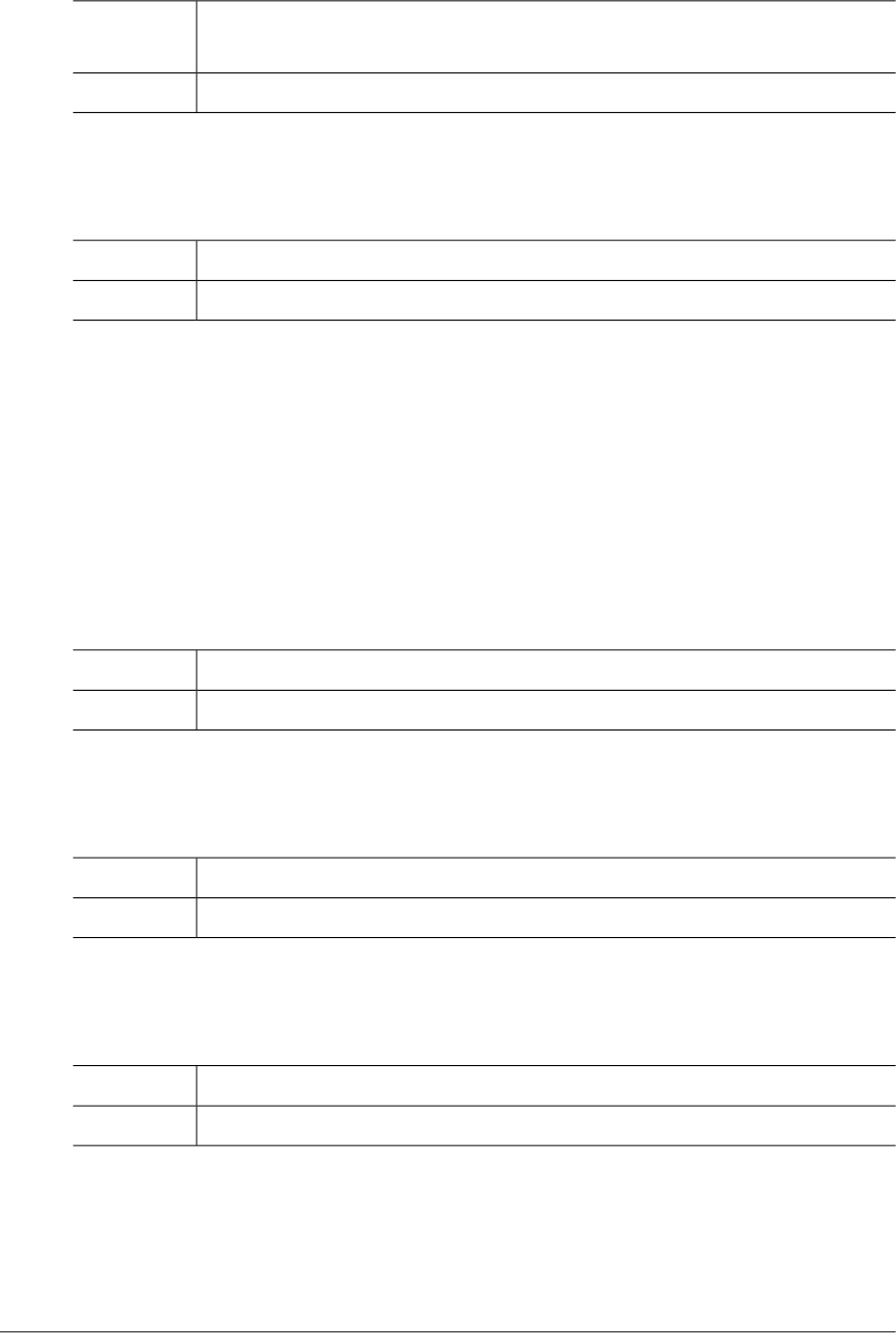
TACF_ERR_DUPLICATE_RECORD (-18905)
This error occurs when trying to add a record to database and a record already
exists with an identical key value.
Description
Check whether the profile of the record to be added, already exists.Action
TACF_ERR_RECORD_NOT_FOUND (-18906)
This error occurs when a record in the database cannot be found.Description
Contact the system administrator.Action
2.19. HiDB (-20000)
HiDB is a hierarchical database that corresponds to IBM's IMS/DB and Hitachi's ADM/DB.This
section lists the error codes that can occur in the HiDB module, descriptions of each error code,
suggested corrective actions, and in some cases, references for more information.
HIDB_ERR_DUPLICATE_RECORD (-20001)
This error occurs when there is a HiDB library internal error. (Duplicate Record)Description
Contact TmaxSoft technical support.Action
HIDB_ERR_DUPLICATE_KEY (-20002)
This error occurs when there is a HiDB library internal error. (Duplicate Key)Description
Contact TmaxSoft technical support.Action
HIDB_ERR_NOT_FOUND (-20003)
This error occurs when there is a HiDB library internal error. (Not Found)Description
Contact TmaxSoft technical support.Action
122 OpenFrame Error Message Reference Guide
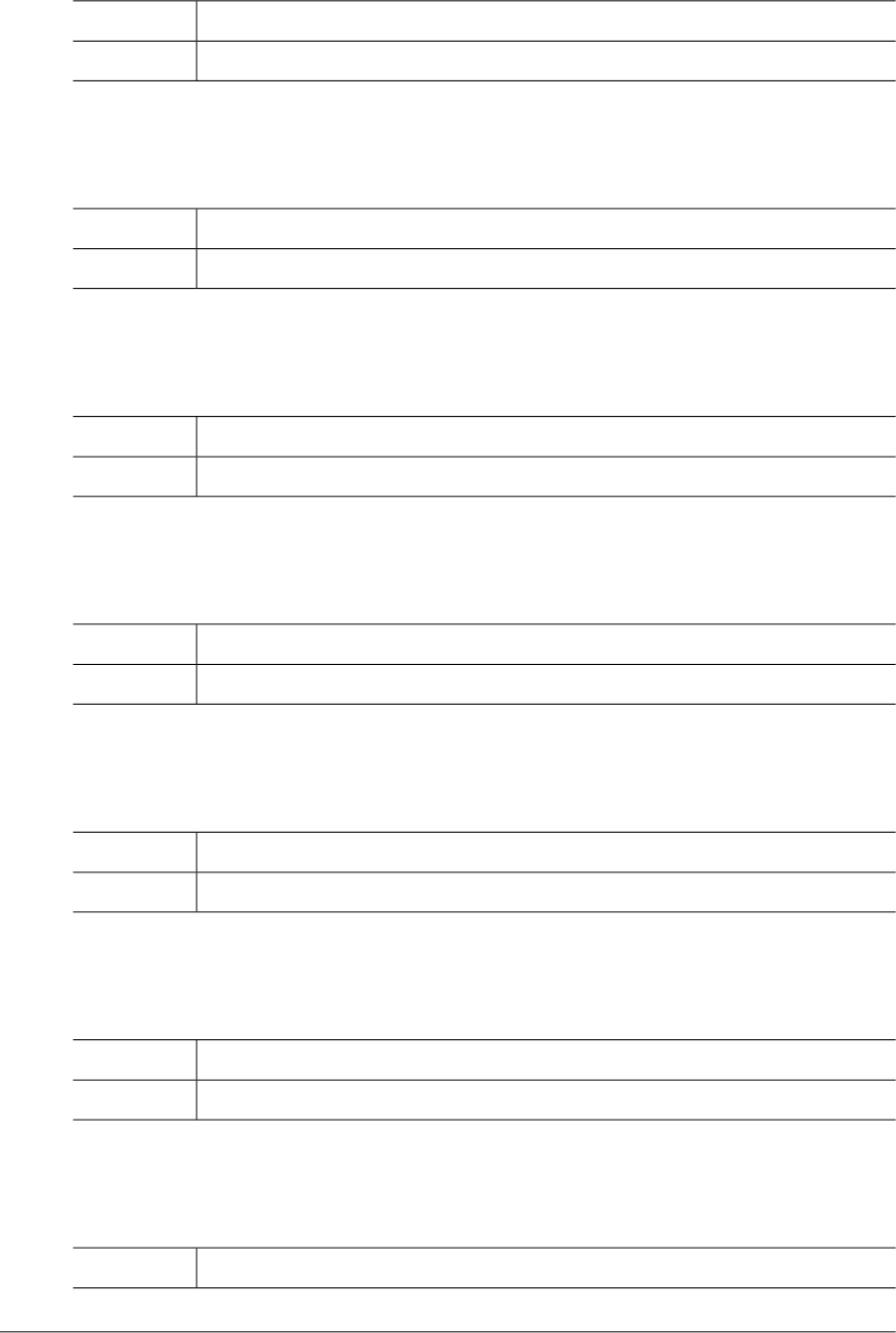
HIDB_ERR_END_OF_FILE (-20004)
This error occurs when there is a HiDB library internal error. (End of File)Description
Contact TmaxSoft technical support.Action
HIDB_ERR_LENGTH_ERROR (-20005)
This error occurs when there is a HiDB library internal error. (Length Error)Description
Contact TmaxSoft technical support.Action
HIDB_ERR_INVALID_REQUEST (-20006)
This error occurs when there is an HiDB library usage error. (Invalid Request)Description
Contact TmaxSoft technical support.Action
HIDB_ERR_MEMORY_ALLOC (-20007)
This error occurs when system memory allocation has failed.Description
Contact the system administrator.Action
HIDB_ERR_INTERNAL (-20008)
This error occurs when there is a HiDB library internal error.Description
Contact TmaxSoft technical support.Action
HIDB_ERR_NOT_IMPLEMENTED (-20009)
This error occurs when there is a HiDB library internal error. (Not Implemented)Description
Contact TmaxSoft technical support.Action
HIDB_ERR_TSAM_DEADLOCK (-20010)
This error occurs when deadlock occurs in TSAM when running DL/I.Description
Chapter 2. Discrete Modules 123
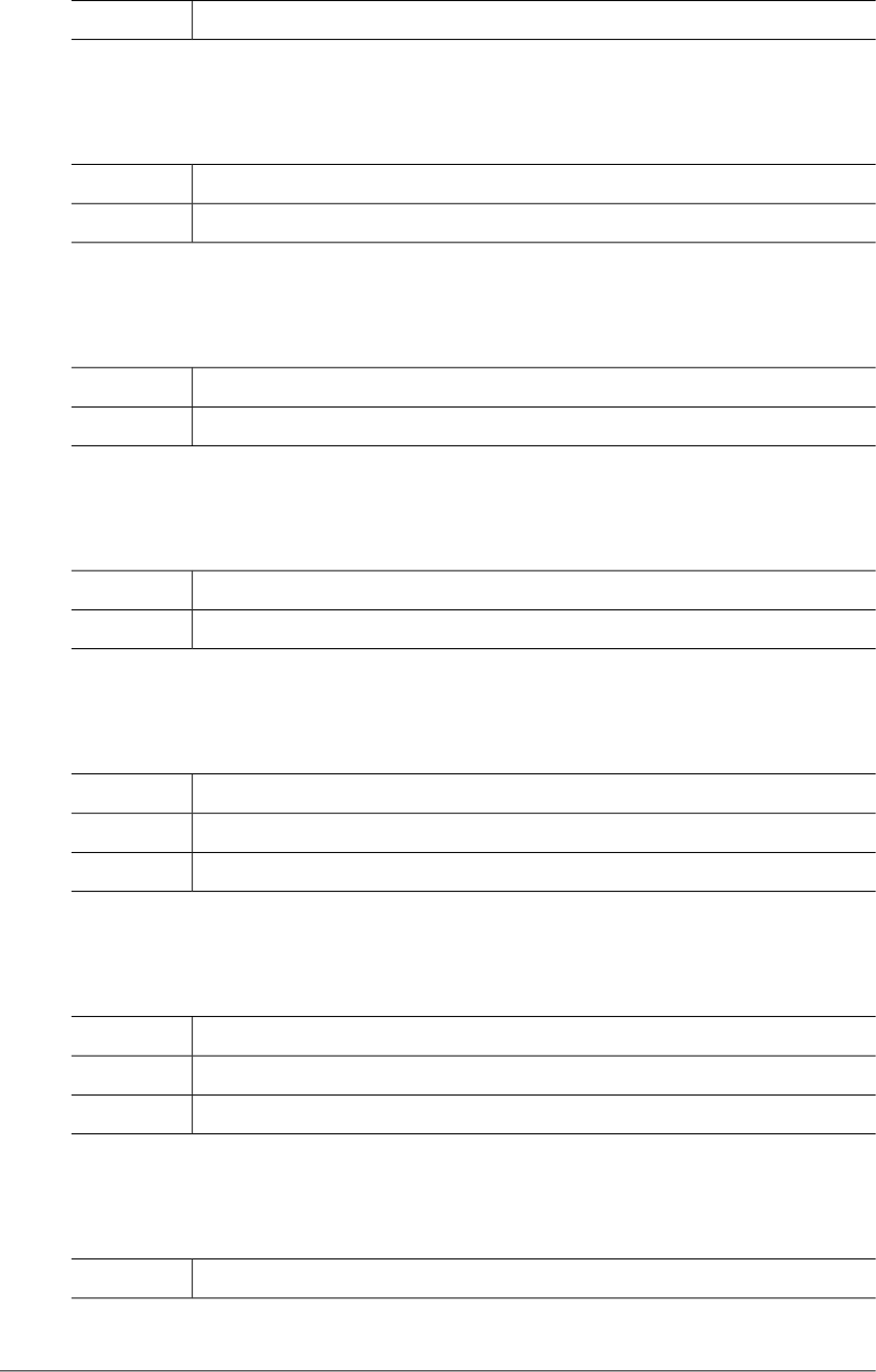
Retry when deadlock is disabled.Action
HIDB_ERR_INVALID_PCB_TYPE (-20101)
This error occurs when an unsupported PCB type is used.Description
Check whether the PCB type is supported by the system.Action
HIDB_ERR_INVALID_DLI_ACCESS (-20102)
This error occurs when an unsupported DL/I access method is used.Description
Check whether the DL/I access method is supported by the system.Action
HIDB_ERR_INVALID_SYS_ACCESS (-20103)
This error occurs when an unsupported system access method is used.Description
Check whether the system access method is supported by the system.Action
HIDB_ERR_INVALID_LCHLD_PTRS (-20104)
This error occurs when the POINTER definition of a logical child is invalid.Description
Check whether the logical relationships between DBDs are defined correctly.Action
Refer to the DBDGEN section in the "Tibero HiDB Utility Reference Guide."Reference
HIDB_ERR_INVALID_LPARNT_DBD (-20105)
This error occurs when the DBD name definition of a logical parent is invalid.Description
Check whether the logical relationships between DBDs are defined correctly.Action
Refer to the DBDGEN section in the "Tibero HiDB Utility Reference Guide."Reference
HIDB_ERR_INVALID_LCHILD_DBD (-20106)
This error occurs when the DBD name definition of a logical child is invalid.Description
124 OpenFrame Error Message Reference Guide
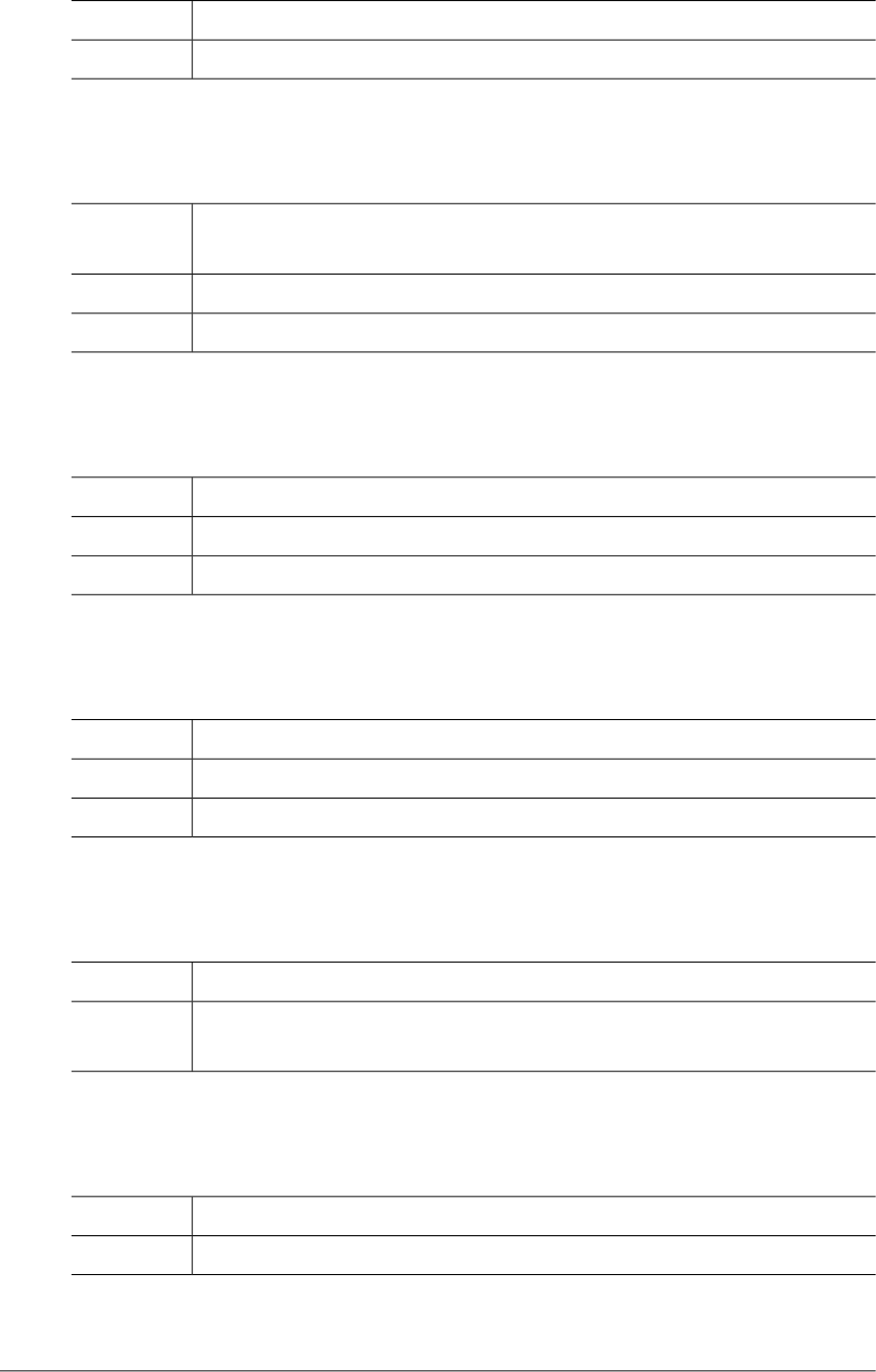
Check whether the logical relationships between DBDs are defined correctly.Action
Refer to the DBDGEN section in the "Tibero HiDB Utility Reference Guide."Reference
HIDB_ERR_INVALID_SOURCE_DBD (-20107)
This error occurs during the definition of a logical DBD if the source DBD definition
is invalid.
Description
Check whether the logical relationships between DBDs are defined correctly.Action
Refer to the DBDGEN section in the "Tibero HiDB Utility Reference Guide."Reference
HIDB_ERR_LPARENT_SEMANTICS (-20108)
This error occurs when the semantic definition of a logical parent is invalid.Description
Check whether the logical relationships between DBDs are defined correctly.Action
Refer to the DBDGEN section in the"Tibero HiDB Utility Reference Guide."Reference
HIDB_ERR_LPAIRED_SEMANTICS (-20109)
This error occurs when the semantic definition of a logical sibling is invalid.Description
Check whether the logical relationships between DBDs are defined correctly.Action
Refer to the DBDGEN section in the "Tibero HiDB Utility Reference Guide."Reference
HIDB_ERR_INVALID_SEGMENT_NAME (-20201)
This error occurs when an invalid segment name is specified for a database.Description
Check that the segment name that appears in the manipulation statement is
correct.
Action
HIDB_ERR_INVALID_SEG_SEQUENCE (-20202)
This error occurs when an invalid segment order is specified for a database.Description
Check that the segment order in the manipulation statement is correct.Action
Chapter 2. Discrete Modules 125
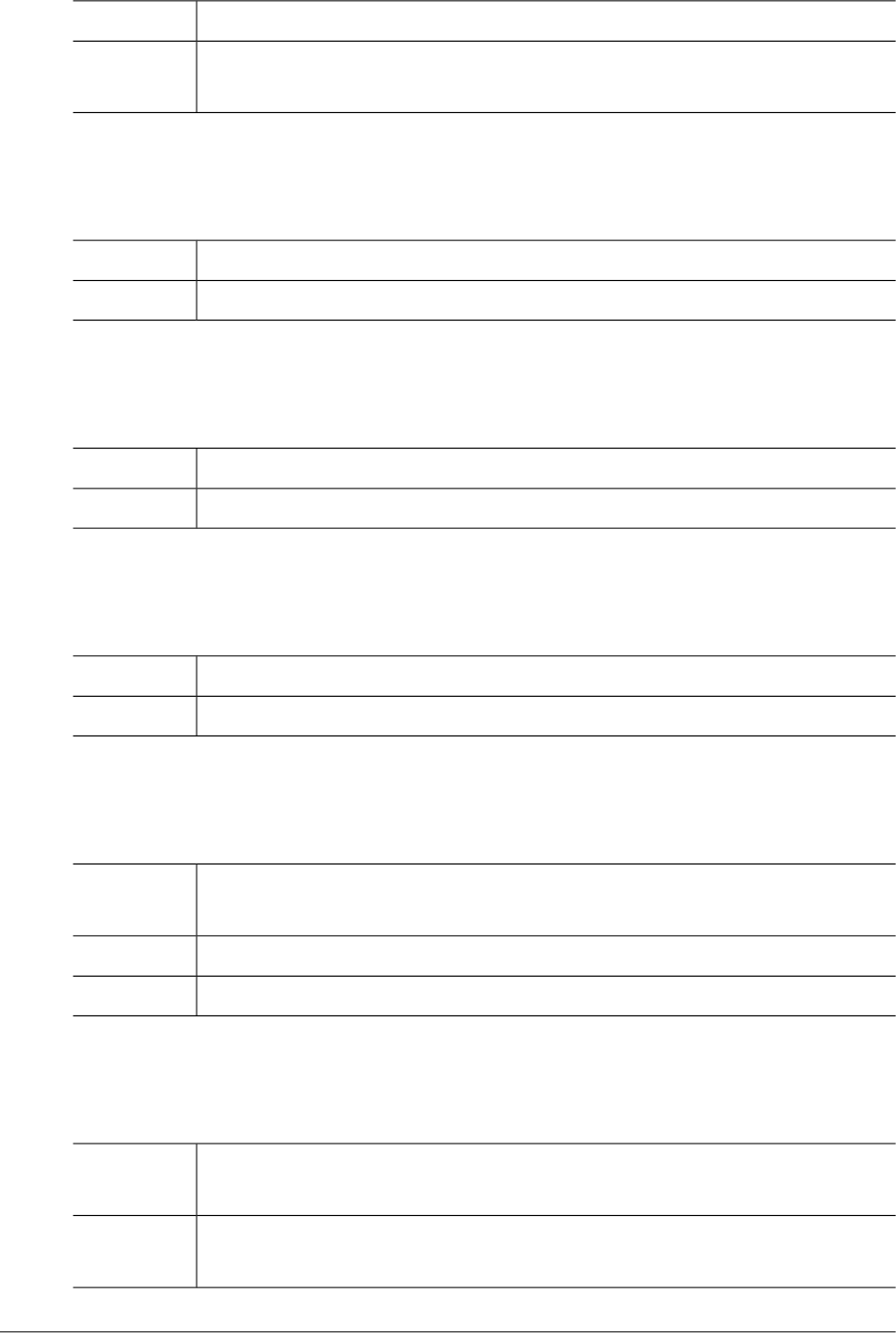
HIDB_ERR_INVALID_INDEX_NAME (-20203)
This error occurs when an invalid index name is specified for a database.Description
Check whether the index name that appears in the manipulation statement is
correct.
Action
HIDB_ERR_INVALID_FIELD_NAME (-20204)
This error occurs when an invalid field name is specified for a database.Description
Check that the field name that appears in the manipulation statement is correct.Action
HIDB_ERR_INVALID_DBD_NAME (-20205)
This error occurs when an invalid DBD name is specified for a database.Description
Check that the DBD name that appears in the manipulation statement is correct.Action
HIDB_ERR_INVALID_PCB_NAME (-20206)
This error occurs when an invalid PCB name is specified for a database.Description
Check that the PCB name that appears in the manipulation statement is correct.Action
HIDB_ERR_TSAM_CONFIGURATION (-20302)
This error occurs when the TSAM server connection information in the ds.conf
configuration file is invalid.
Description
Correct the TSAM server connection information in the ds.conf configuration file.Action
Refer to "Appendix.A Configuration File" in the "OpenFrame Dataset Guide."Reference
HIDB_ERR_BUFFER_CONFIGURATION (-20303)
This error occurs when the multi-buffer configuration information in the hidb.conf
configuration file is invalid.
Description
Correct the multi-buffer configuration information in the hidb.conf configuration
file.
Action
126 OpenFrame Error Message Reference Guide
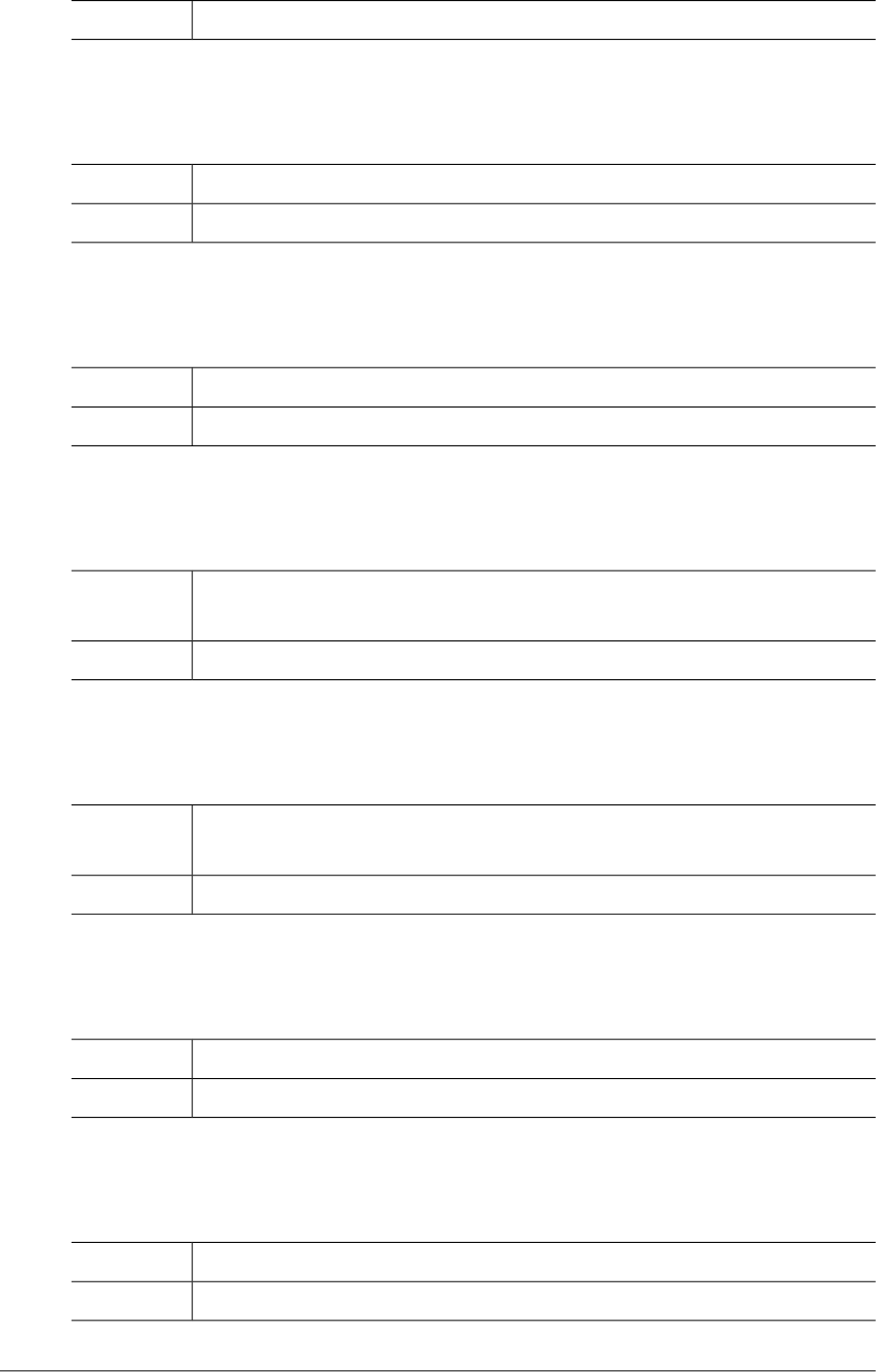
Refer to the "Tibero HiDB Guide."Reference
HIDB_ERR_NOT_CONNECTED (-20601)
This error occurs when there is a HiDB library usage error (Not Connected).Description
Contact TmaxSoft technical support.Action
HIDB_ERR_NO_PRIMARY_INDEX (-20604)
This error occurs when there is a HiDB library usage error (No Primary Index).Description
Contact TmaxSoft technical support.Action
HIDB_ERR_DDNAME_NOT_FOUND (-20605)
This error occurs when there is a HiDB library internal error (DDNAME Not
Found).
Description
Contact TmaxSoft technical support.Action
HIDB_ERR_NO_SSA_QUALIFICATION (-20606)
This error occurs when there is a HiDB library internal error (No SSA
Qualification).
Description
Contact TmaxSoft technical support.Action
HIDB_ERR_INSERT_SSA_MISSING (-20607)
This error occurs when there is a HiDB library internal error (Insert SSA Missing).Description
Contact TmaxSoft technical support.Action
HIDB_ERR_INDEX_KEY_LENGTH (-20608)
This error occurs when there is a HiDB library internal error (Index Key Length).Description
Contact TmaxSoft technical support.Action
Chapter 2. Discrete Modules 127
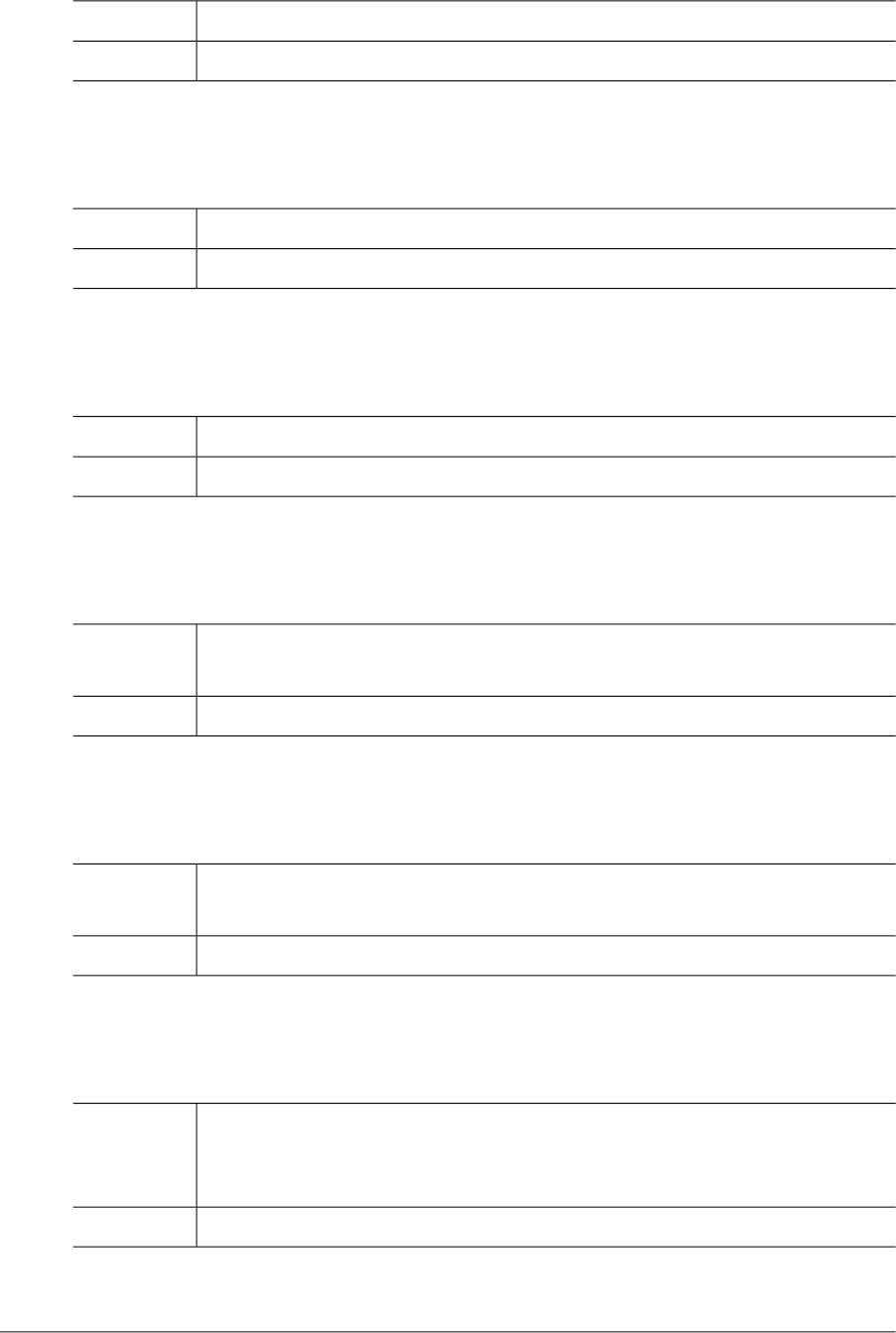
HIDB_ERR_SEQ_FIELD_LENGTH (-20609)
This error occurs when there is a HiDB library internal error (Seq Field Length).Description
Contact TmaxSoft technical support.Action
HIDB_ERR_SSA_NOT_MATCHED (-20610)
This error occurs when there is a HiDB library internal error (SSA Not Matched).Description
Contact TmaxSoft technical support.Action
HIDB_ERR_MAX_DATASET_COUNT (-20611)
This error occurs when there is a HiDB library internal error (Max Dataset Count).Description
Contact TmaxSoft technical support.Action
HIDB_ERR_INVALID_DATASET_TYPE (-20612)
This error occurs when there is a HiDB library internal error (Invalid Dataset
Type).
Description
Contact TmaxSoft technical support.Action
HIDB_ERR_DATASET_NOT_INITIALIZED (-20613)
This error occurs when there is a HiDB library internal error (Dataset Not
Initialized).
Description
Contact TmaxSoft technical support.Action
HIDB_ERR_INVALID_DATASET_PARAM (-20614)
This error occurs when the length of the dataset to be used in HiDB is not identical
to that of the dataset described in DBD, or its specification is not identical to that
of CISIZE.
Description
Check the record length of the dataset, or CISIZE.Action
128 OpenFrame Error Message Reference Guide
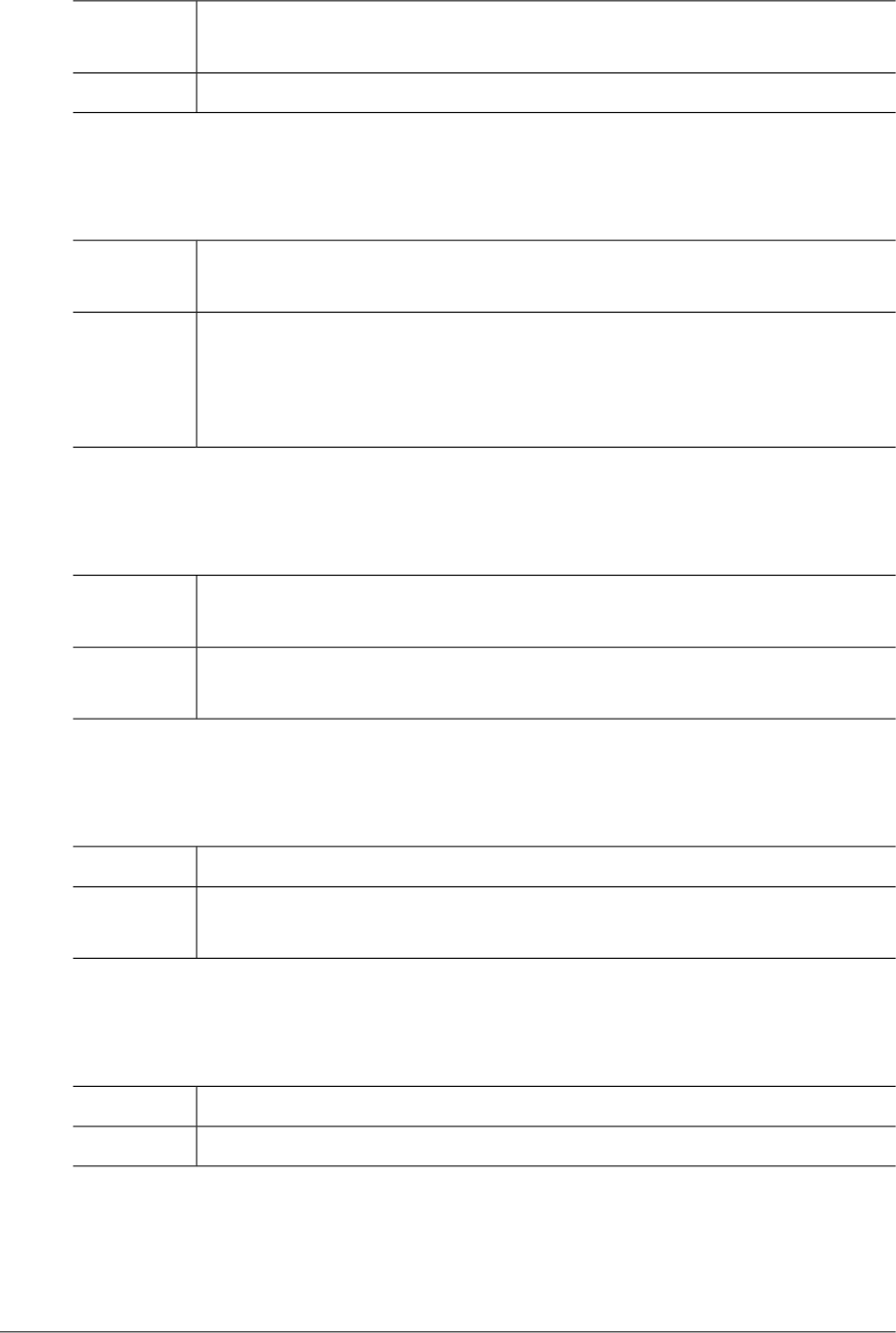
HIDB_ERR_INVALID_PCB_KEY_LENGTH (-20615)
This error occurs when the value of KEYLEN described in PCB is smaller than
the maximum length of cascading keys.
Description
Check KEYLEN of PCB.Action
HIDB_ERR_INVALID_SEGMENT_LENGTH (-20616)
This error occurs when the segment length specified in DBD is configured larger
than the database data set record length.
Description
Configure the value described in the BYTES item of the SEGMENT statement
of DBD to be the same or smaller than the database data set record length. At
Action
this time, the length of the segment prefix area should be added according to
the database access method.
HIDB_ERR_ALREADY_PREPARED_PSB (-20617)
This error occurs when attempting to allocate the same PSB in a single program
to memory multiple times.
Description
Modify the program so that memory allocation of a specific PSB in a single
program can be done only once.
Action
HIDB_ERR_NOT_PREPARED_PSB (-20618)
This error occurs when de-allocating the PSB that isn’t allocated to memory.Description
Modify the program by checking if the PSB has previously been allocated to
memory.
Action
HIDB_ERR_BUFFER_ALLOC_ALREADY (-20701)
This error occurs when there is a HiDB library internal error (Buffer Alloc Already).Description
Contact TmaxSoft technical support.Action
Chapter 2. Discrete Modules 129
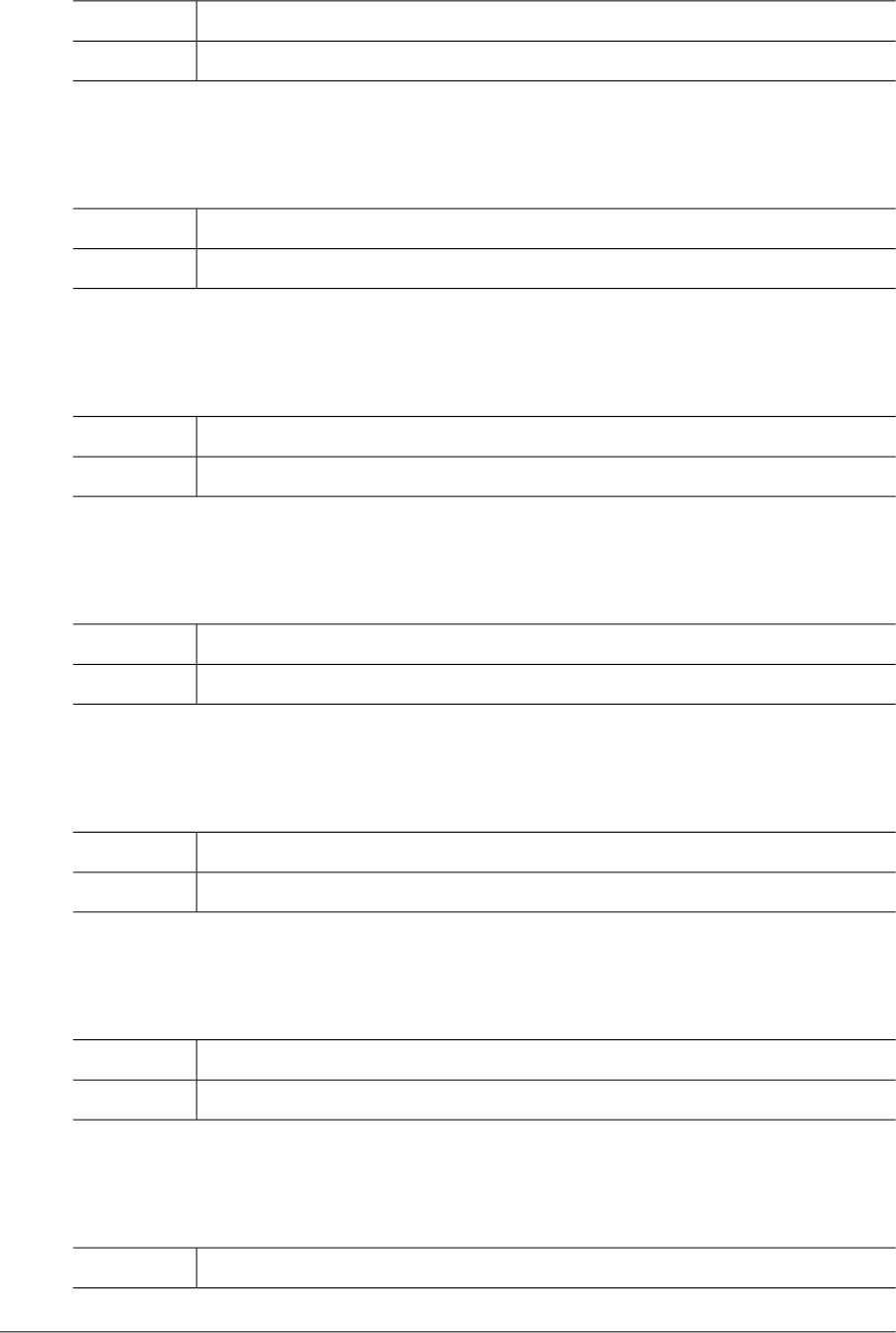
HIDB_ERR_BUFFER_NOT_ALLOCATED (-20702)
This error occurs when there is a HiDB library internal error (Buffer not Allocated).Description
Contact TmaxSoft technical support.Action
HIDB_ERR_BUFFER_NOT_FOUND (-20703)
This error occurs when there is a HiDB library internal error (Buffer not Found).Description
Contact TmaxSoft technical support.Action
HIDB_ERR_BUFFER_DCB_TYPE (-20704)
This error occurs when there is a HiDB library internal error (Buffer DCB Type).Description
Contact TmaxSoft technical support.Action
HIDB_ERR_BUFFER_VSAMTYPE (-20705)
This error occurs when there is a HiDB library internal error (Buffer VSAM Type).Description
Contact TmaxSoft technical support.Action
HIDB_ERR_BUFFER_DEAD_LOCK (-20706)
This error occurs when there is a HiDB library internal error (Buffer Dead Lock).Description
Contact TmaxSoft technical support.Action
HIDB_ERR_BUFFER_REMAIN_LOCK (-20707)
This error occurs when there is a HiDB library internal error (Buffer Remain Lock).Description
Contact TmaxSoft technical support.Action
HIDB_ERR_BUFFER_MISSING_LOCK (-20708)
This error occurs when there is a HiDB library internal error (Buffer Missing Lock).Description
130 OpenFrame Error Message Reference Guide
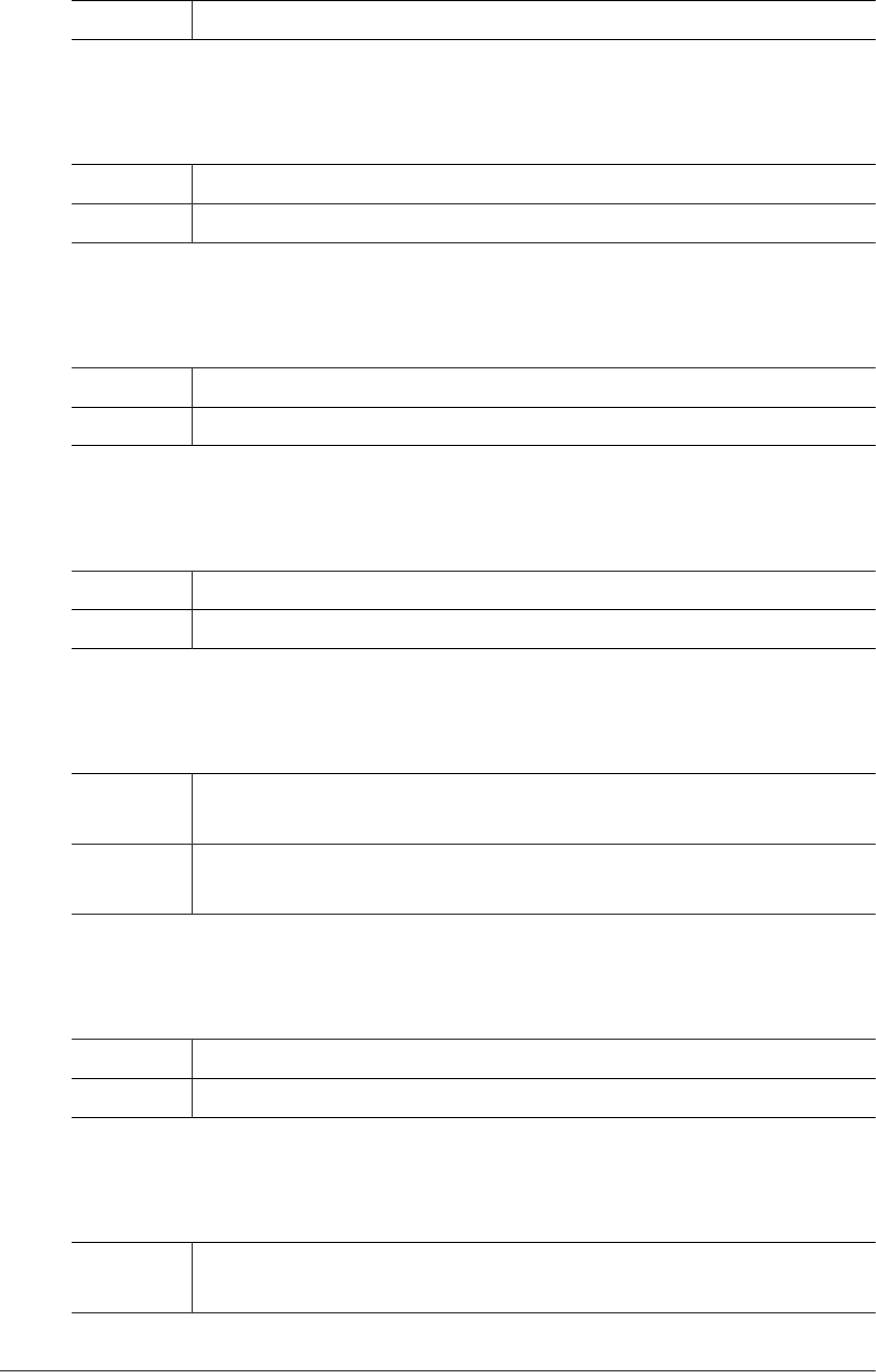
Contact TmaxSoft technical support.Action
HIDB_ERR_BUFFER_DIRTY_UNLOCK (-20709)
This error occurs when there is a HiDB library internal error (Buffer Dirty Unlock).Description
Contact TmaxSoft technical support.Action
HIDB_ERR_BUFFER_DUP_RECORD (-20710)
This error occurs when there is a HiDB library internal error (Buffer Dup Record).Description
Contact TmaxSoft technical support.Action
HIDB_ERR_BUFFER_DIRTY_LOCKED (-20711)
This error occurs when there is a HiDB library internal error (Buffer Dirty Locked).Description
Contact TmaxSoft technical support.Action
HIDB_ERR_BUFFER_MAX_SUBPOOL_COUNT (-20712)
This error occurs when the maximum number of VSAM subpools that can be
defined (16) is exceeded.
Description
Up to 16 VSAM subpools can be defined. Therefore, modify JCL’s DFSVSM DD
statement or the [MULTI_BUFFERS] section of hidb.conf.
Action
HIDB_ERR_DLI_CODE_BASE (-20900)
This error occurs when there is a HiDB library internal error. (DLI Code Base)Description
Contact the TmaxSoft technical support team.Action
HIDB_ERR_SSA_HIERARCHY (-20901)
This error occurs when the parameter given as an SSA does not match the
hierarchy.
Description
Chapter 2. Discrete Modules 131
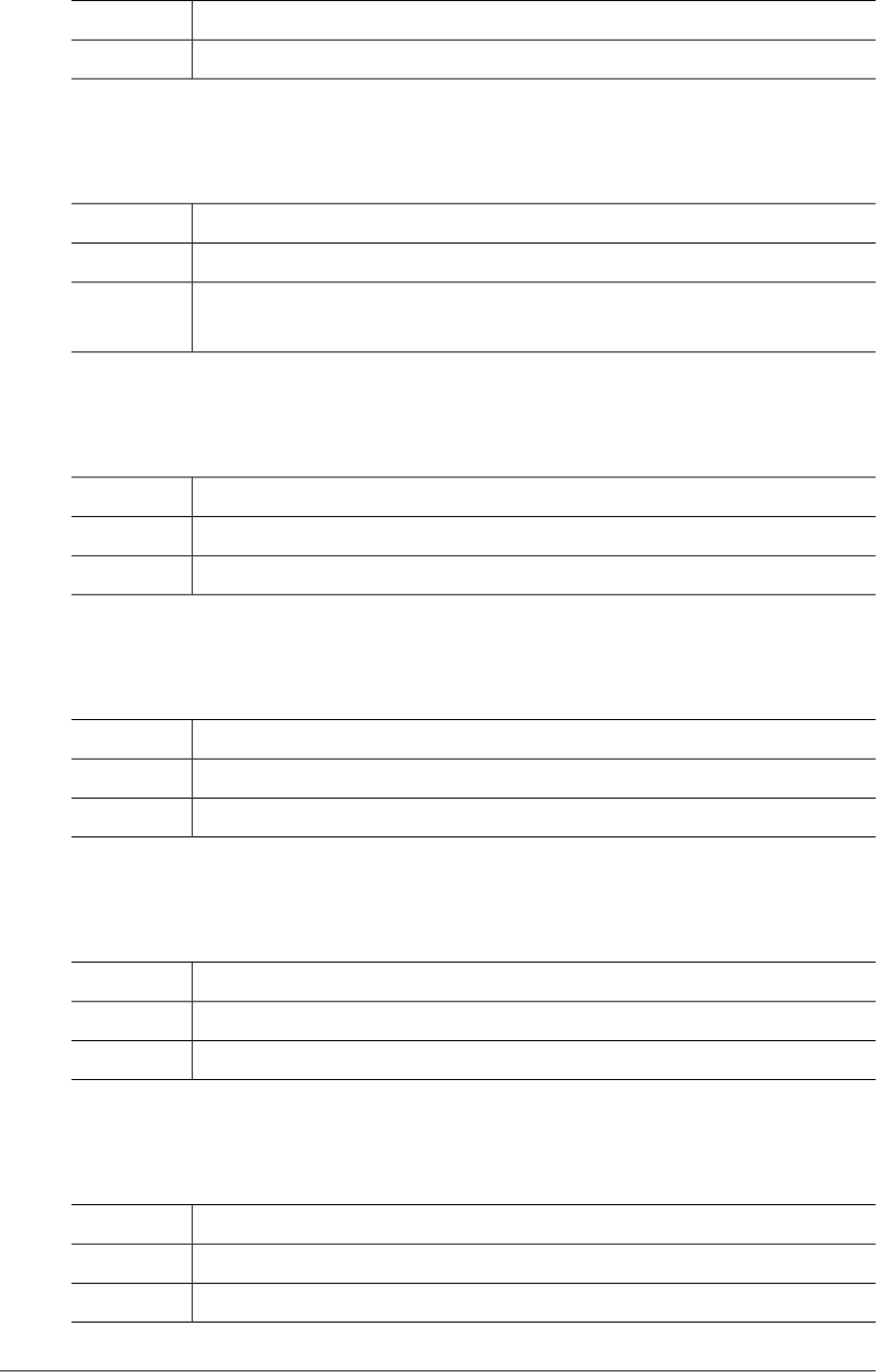
Provide the SSA parameter according to the hierarchy defined in PSB.Action
Refer to the "Tibero HiDB Guide."Reference
HIDB_ERR_FUNCTION_CODE (-20902)
This error occurs when the function code given to the DLI interface is invalid.Description
Use only the function codes defined in the DLI interface.Action
The function codes supported by HiDB are GU, GN, GNP, ISRT, REPL, and
DLET.
Reference
HIDB_ERR_REQUIRE_ONE_SSA (-20903)
In order to execute the given request, one or more SSAs are required.Description
When calling a function, specify only the required SSAs.Action
Refer to the "Tibero HiDB Guide."Reference
HIDB_ERR_OPEN_DATASET (-20904)
This error occurs while opening a dataset.Description
Check whether the dataset exists.Action
Refer to the "Tibero HiDB Guide."Reference
HIDB_ERR_AN_INVALID_SSA (-20905)
This error occurs when the string given as an SSA is invalid.Description
Provide a grammatically correct SSA string.Action
Refer to the "Tibero HiDB Guide."Reference
HIDB_ERR_SSA_FIELD_NAME (-20906)
This error occurs when the field name specified in an SSA is invalid.Description
Verify that the field name is correct by checking the DBD of the database in use.Action
Refer to the "Tibero HiDB Guide."Reference
132 OpenFrame Error Message Reference Guide
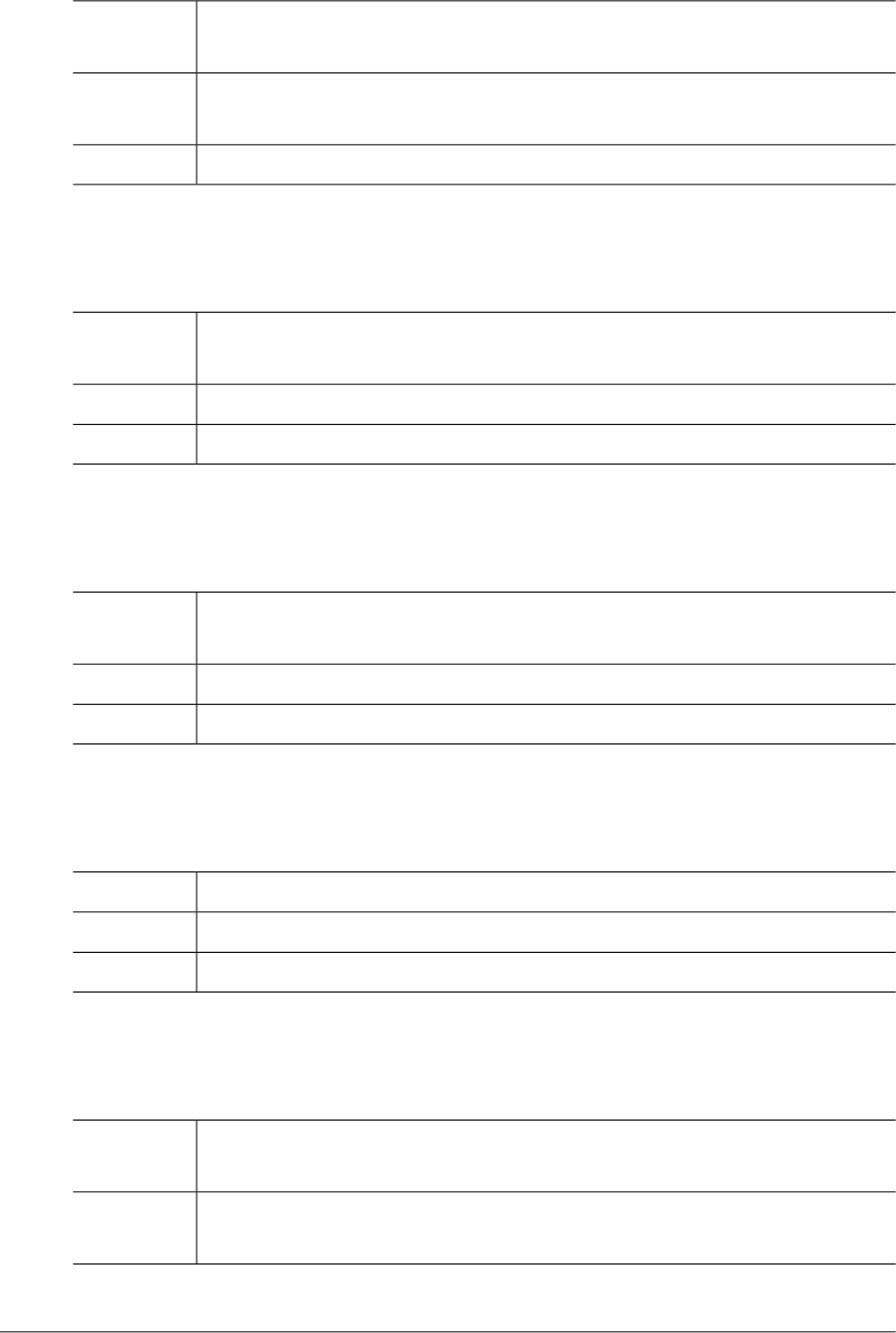
HIDB_ERR_NOT_ALLOWED (-20907)
This error occurs when trying to execute a request which is not allowed in the
database.
Description
Modify the application so that it only executes requests that are allowed in the
database.
Action
Refer to the "Tibero HiDB Guide."Reference
HIDB_ERR_SEQ_FLD_CHANGED (-20908)
This error occurs when trying to modify the sequential field content when
modifying a segment.
Description
Modify the application so that it does not modify sequential field content.Action
Refer to the "Tibero HiDB Guide."Reference
HIDB_ERR_SEGMENT_NOT_HELD (-20909)
This error occurs when trying to modify or delete specific segments which must
be located with the HOLD option before the operation.
Description
Search for the segment with the HOLD option before modification or deletion.Action
Refer to the "Tibero HiDB Guide."Reference
HIDB_ERR_VIOLATE_DLET_RULE (-20910)
This error occurs when violating the segment deletion rules.Description
Modify the application so that it does not violate the segment deletion rules.Action
Refer to the "Tibero HiDB Guide."Reference
HIDB_ERR_END_OF_DATABASE (-20911)
This error occurs when the end of the database has been reached while
sequentially searching segments.
Description
Allow the program logic that has been defined for this case (reaching the end of
the database) to be executed.
Action
Chapter 2. Discrete Modules 133
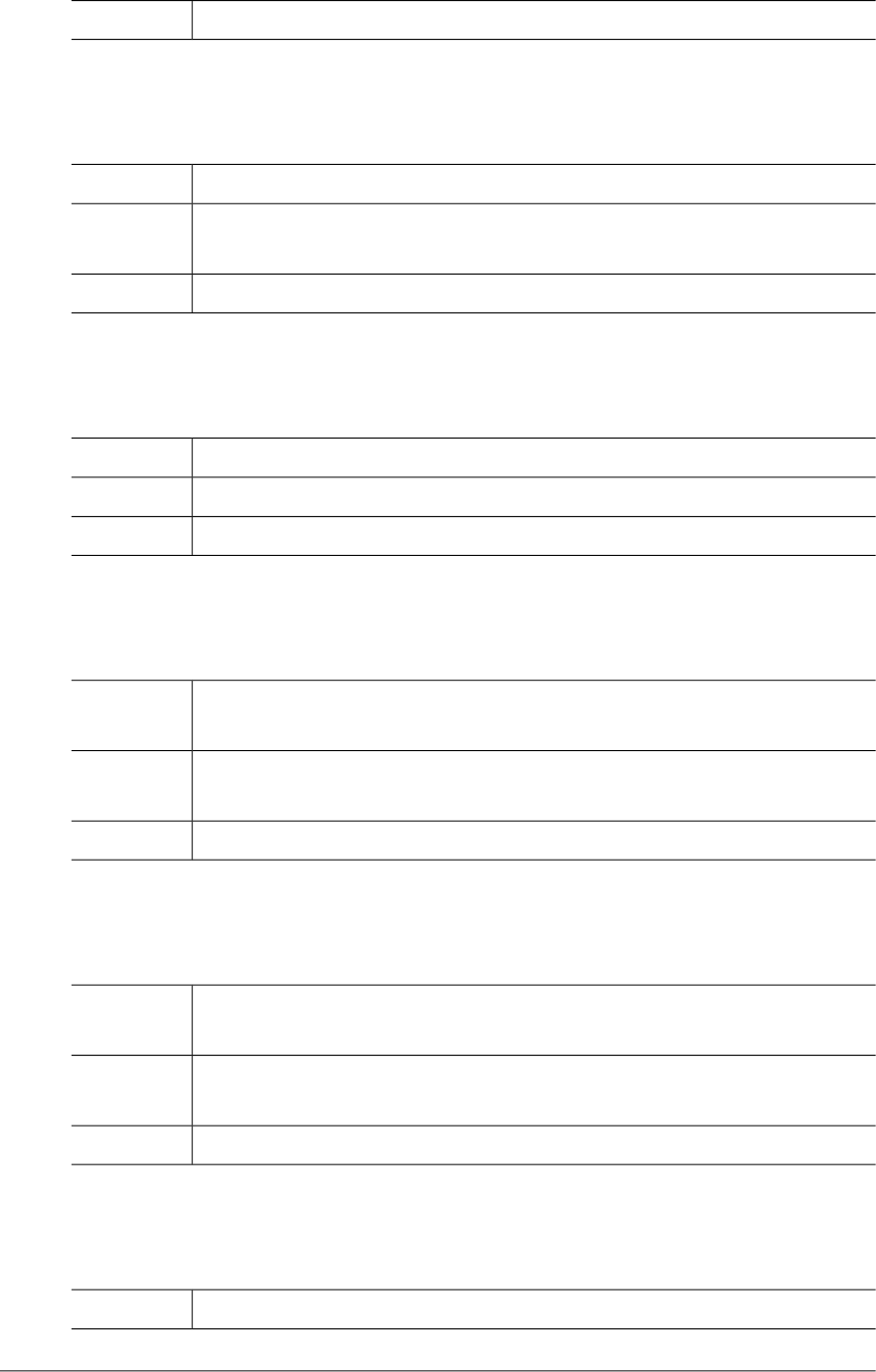
Refer to the "Tibero HiDB Guide."Reference
HIDB_ERR_SEGMENT_NOT_FOUND (-20912)
This error occurs when no segment matches the given SSA conditions.Description
Allow the program logic that has been defined for this case (inability to find the
segment) to be executed.
Action
Refer to the "Tibero HiDB Guide."Reference
HIDB_ERR_OUT_OF_PARENTAGE (-20913)
This error occurs when the parent age is exceeded in sequential search.Description
Modify the program to end the sequential search.Action
Refer to the "Tibero HiDB Guide."Reference
HIDB_ERR_NO_PARENTAGE_EST (-20914)
This error occurs when a request that uses parent age is executed but parent
age has not yet been set.
Description
Execute a request to set the parent age before executing the request that uses
parent age.
Action
Refer to the "Tibero HiDB Guide."Reference
HIDB_ERR_DUPLICATE_SEGMENT (-20915)
This error occurs when adding a segment with the same key as an existing
segment.
Description
Allow the program logic that has been defined for this case (a duplicate segment
exists) to be executed.
Action
Refer to the "Tibero HiDB Guide."Reference
HIDB_ERR_VIOLATE_ISRT_RULE (-20916)
This error occurs when violating the segment insert rules while adding a segment.Description
134 OpenFrame Error Message Reference Guide
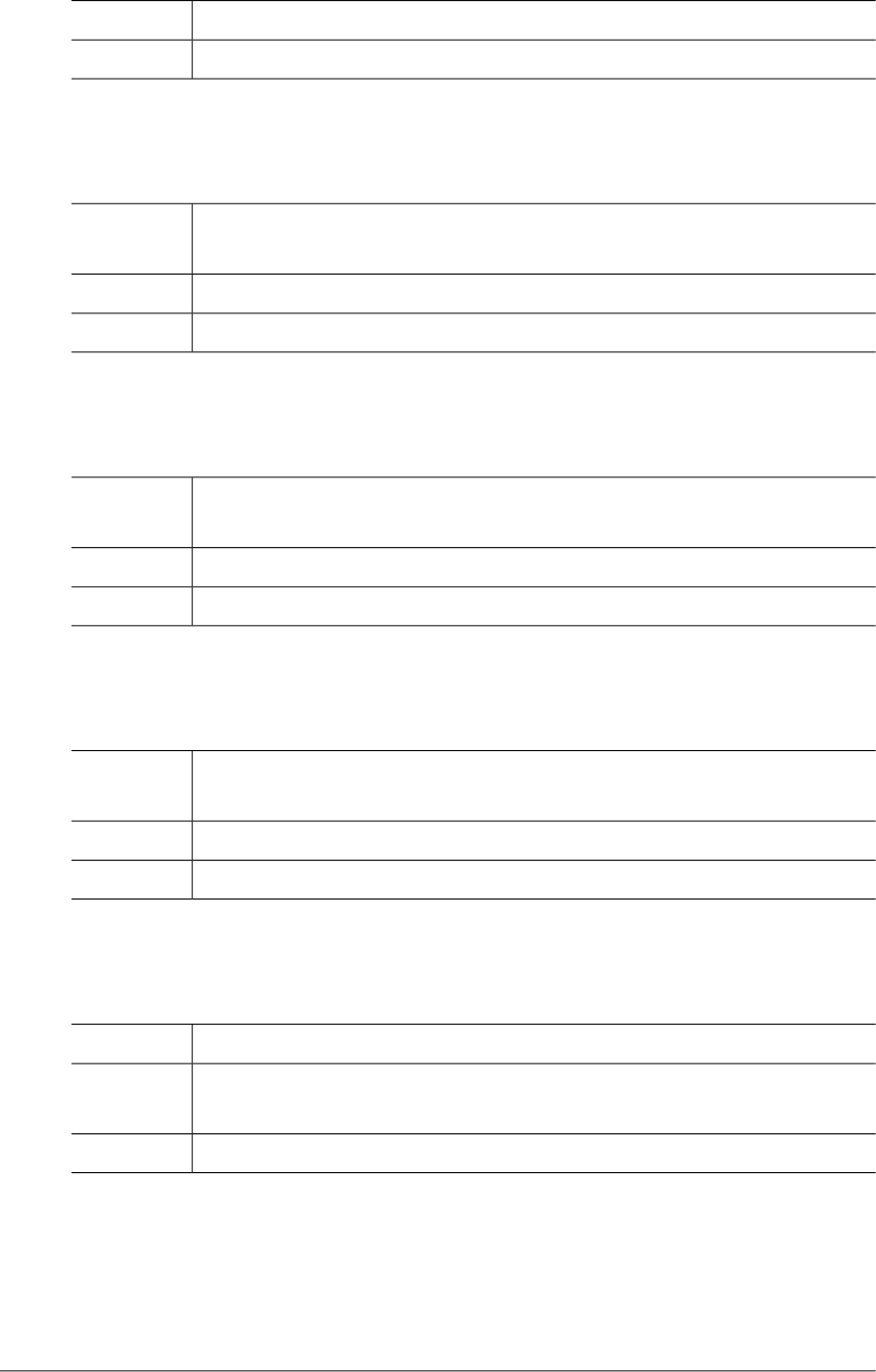
Modify the program so that it does not violate the segment rules.Action
Refer to the "Tibero HiDB Guide."Reference
HIDB_ERR_LOAD_DUPLICATE (-20917)
This error occurs when loading a database that has a segment that has the same
key as an existing segment.
Description
Check the data and delete the segment with the duplicate key.Action
Refer to the "Tibero HiDB Guide."Reference
HIDB_ERR_LOAD_HIERARCHY (-20918)
This error occurs when segments are not arranged in hierarchical order when
loading a database.
Description
Make a database backup by extracting the data in hierarchical order.Action
Refer to the "Tibero HiDB Guide."Reference
HIDB_ERR_DUP_INDEX_SEGMENT (-20919)
This error occurs when trying to add a duplicate segment to a segment with an
index that does not allow duplication.
Description
Modify the application logic so that the duplicate segment is not added.Action
Refer to the "Tibero HiDB Guide."Reference
HIDB_ERR_NO_QUAL_SSA_FOR_ISRT (-20920)
This error occurs when the SSA parameter is not included in an ISRT call.Description
If ISRT is called by an application, check whether SSA is described, and modify
the logic.
Action
Refer to the "Tibero HiDB Guide."Reference
Chapter 2. Discrete Modules 135
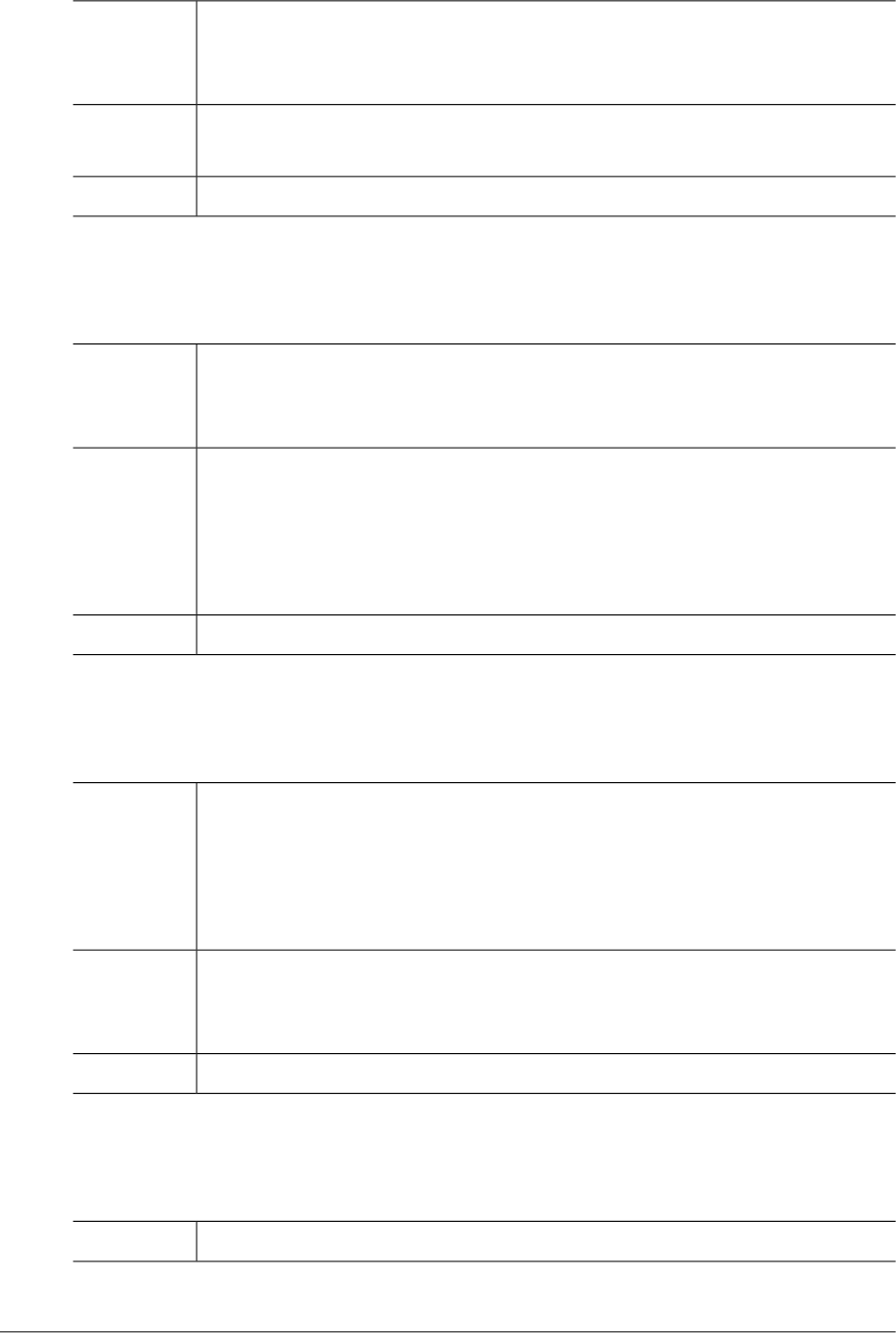
HIDB_ERR_INVALID_PARM_COUNT (-20921)
This error occurs when the number of parameters that was described when
calling a DL/I function is invalid. For instance, when an application calls CHKP
with more than 3 parameters.
Description
If DL/I is called by an application, check the described number of parameters,
and modify the logic.
Action
Refer to the "Tibero HiDB Guide."Reference
HIDB_ERR_INVALID_SEGMENT_POINTER (-20922)
An invalid segment pointer is specified. This error occurs when the segment
pointer stored in the segment prefix area points to the wrong segment address.
This is applicable to the DL/I status code, “GG”.
Description
Check if the data of the database is loaded normally. When the data is loaded
through the COBOL application, then when the program is terminated, use the
Action
go back command instead of the stop run command. This is because the stop
run command did not commit the loaded data as the process is terminated right
away without recovering the data using the post processing routine.
Refer to Tibero HiDB Guide.Reference
HIDB_ERR_VARIABLE_SEGMENT_LENGTH (-20923)
The length of the invalid variable-length segment is specified. This error occurs
when the value that exceeds the range of the minimum and maximum length of
Description
the segment specified in the segment statement of the BDB is specified in the
case of inserting or updating segment data. This is applicable to the DL/I status
code, V1.
When inserting or updating segment data in application programs, check if the
value that exceeds the range of the minimum and maximum length of the segment
specified in the segment statement of the DBD is specified, and then modify.
Action
Refer to Tibero HiDB Guide.Reference
HIDB_ERR_DLI_CODE_LAST (-20999)
This error occurs when there is a HiDB library internal error. (DLI Code Last)Description
136 OpenFrame Error Message Reference Guide

Contact TmaxSoft technical support.Action
2.20. OFCOM (-22000)
The OFCOM module is an OpenFrame common library module.This section lists the error
codes that can occur in the OFCOM module, descriptions of each error code, suggested
corrective actions, and in some cases, references for more information.
OFCOM_ERR_INVALID_REQUEST (-22001)
This error occurs when an invalid parameter is transmitted.Description
Check whether the parameter is correct for the job and then correct it.Action
OFCOM_ERR_MEMORY_ALLOC (-22002)
This error occurs when memory allocation fails.Description
Contact the system administrator.Action
OFCOM_ERR_BUFFER_OVERFLOW (-22003)
This error occurs when the provided buffer is too small for the data.Description
Allocate sufficient buffer space for the data.Action
OFCOM_ERR_VALUE_NOT_FOUND (-22004)
This error occurs when a specified value in the configuration file cannot be found.Description
Check whether the specified value exists in the configuration file.Action
OFCOM_ERR_PATHNAME_LENGTH (-22005)
This error occurs when a path name length exceeds the specified length.Description
Check whether the path name length exceeds the specified length.Action
Chapter 2. Discrete Modules 137
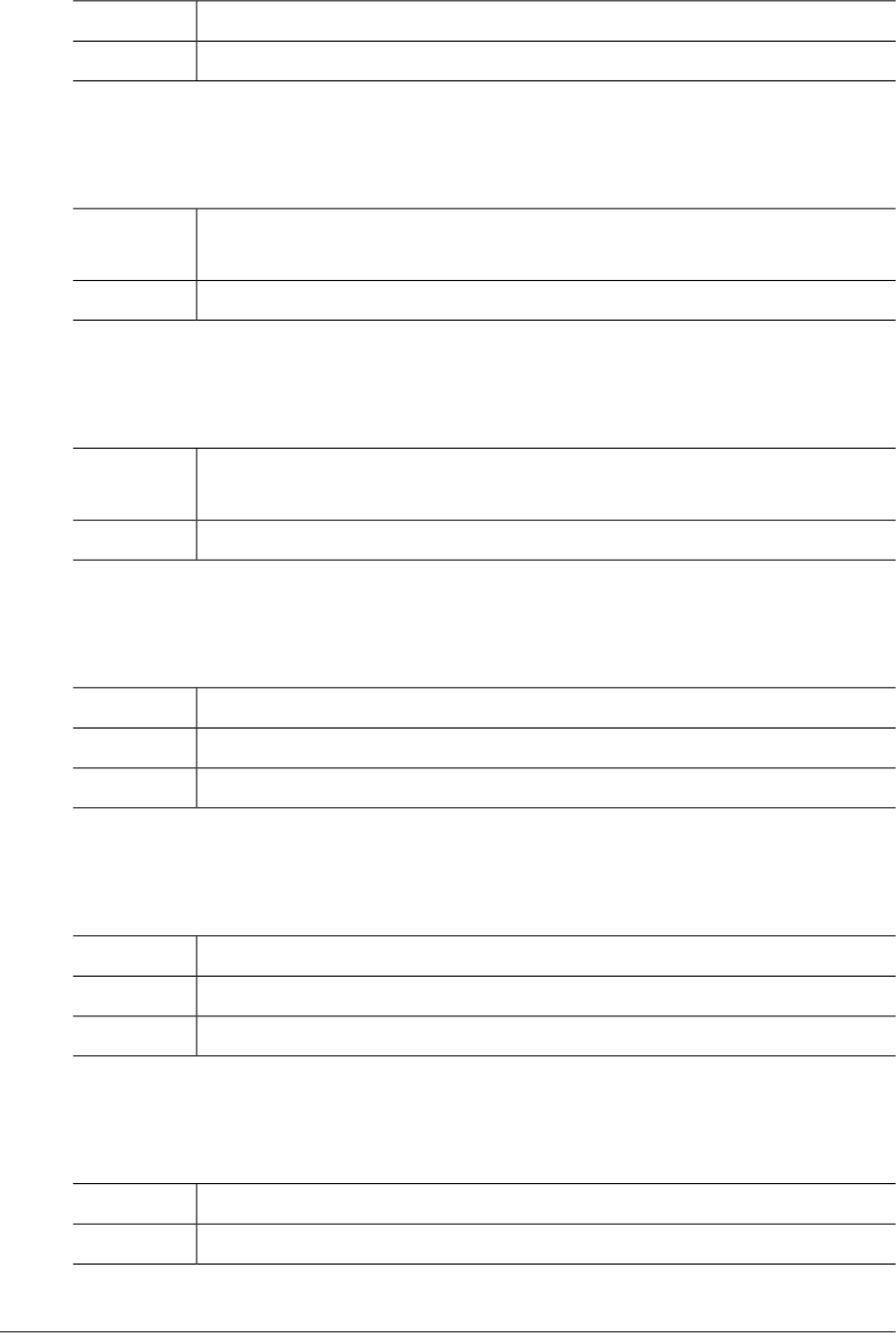
OFCOM_ERR_FILE_NOT_FOUND (-22006)
This error occurs when a specified file name cannot be found.Description
Check whether the file name is correct.Action
OFCOM_ERR_NOT_IMPLEMENTED (-22009)
This error occurs when there is an OFCOM library internal system error. (Not
Implemented)
Description
Contact the TmaxSoft technical support team.Action
OFCOM_ERR_INTERNAL_ERROR (-22010)
This error occurs when there is an OFCOM library internal system error. (Internal
Error)
Description
Contact the TmaxSoft technical support team.Action
OFCOM_ERR_SHM_INIT (-22101)
This error occurs when shared memory initialization fails.Description
Contact the TmaxSoft technical support team.Action
Refer to the displayed system error message.Reference
OFCOM_ERR_SHM_OPEN (-22102)
This error occurs when shared memory access fails.Description
Contact the TmaxSoft technical support team.Action
Refer to the displayed system error message.Reference
OFCOM_ERR_SHM_CLOSE (-22103)
This error occurs when closing shared memory fails.Description
Contact the TmaxSoft technical support team.Action
138 OpenFrame Error Message Reference Guide
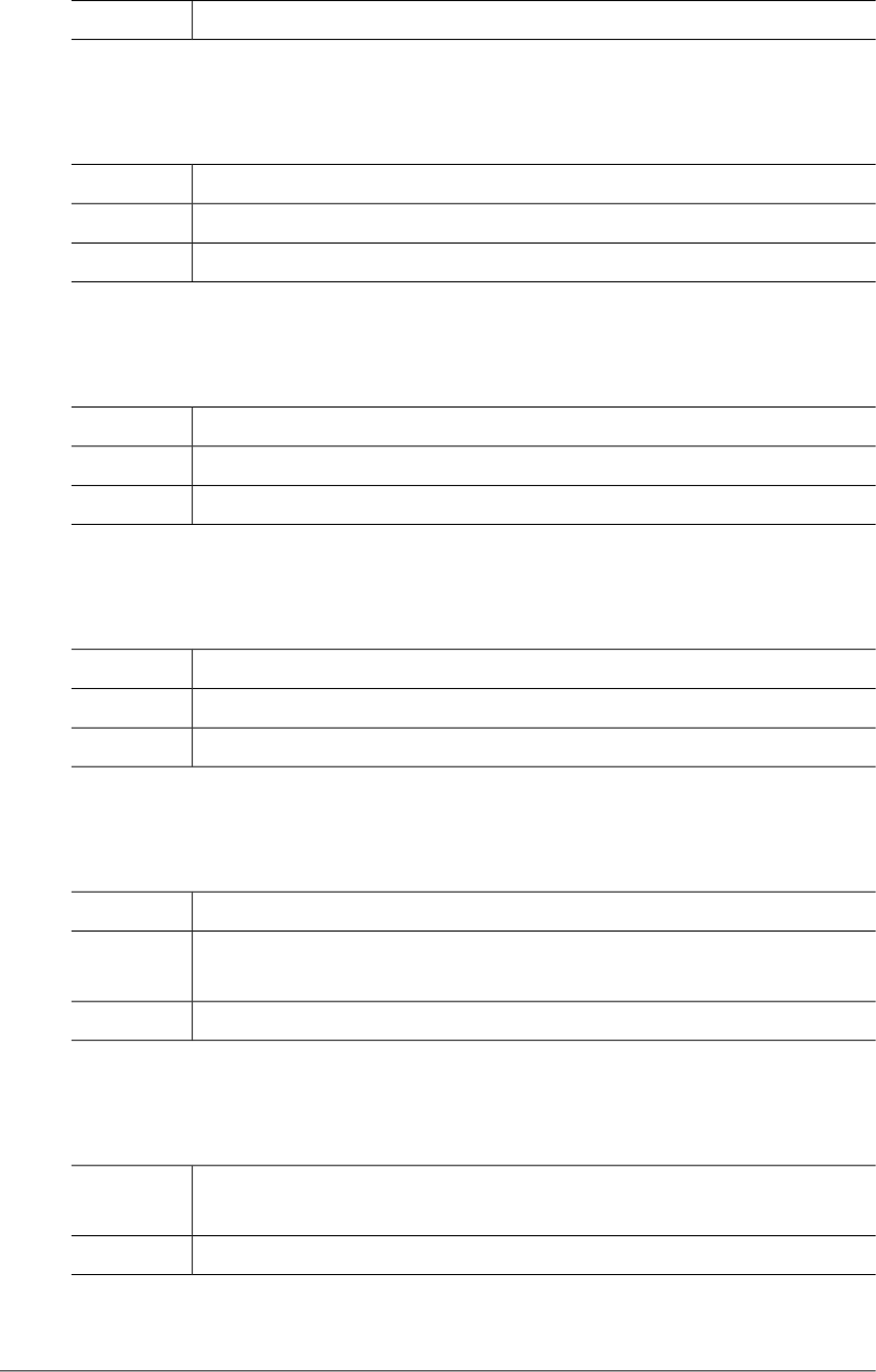
Refer to the displayed system error message.Reference
OFCOM_ERR_SHM_ATTACH (-22104)
This error occurs when attaching shared memory fails.Description
Contact the TmaxSoft technical support team.Action
Refer to the displayed system error message.Reference
OFCOM_ERR_SHM_DETACH (-22105)
This error occurs when detaching shared memory fails.Description
Contact the TmaxSoft technical support team.Action
Refer to the displayed system error message.Reference
OFCOM_ERR_SHM_STAT (-22106)
This error occurs when obtaining shared memory fails.Description
Contact the TmaxSoft technical support team.Action
Refer to the displayed system error message.Reference
OFCOM_ERR_SHM_EXIST (-22107)
This error occurs when the shared memory to be generated already exists.Description
Check whether the shared memory to be generated already exists and then
delete it.
Action
Refer to ipcs and ipcrm in UNIX Manual Page.Reference
OFCOM_ERR_ENV_OPENFRAME_HOME (-22201)
This error occurs when the OPENFRAME_HOME environment variable cannot
be found.
Description
Define the OPENFRAME_HOME environment variable and then execute Export.Action
Chapter 2. Discrete Modules 139
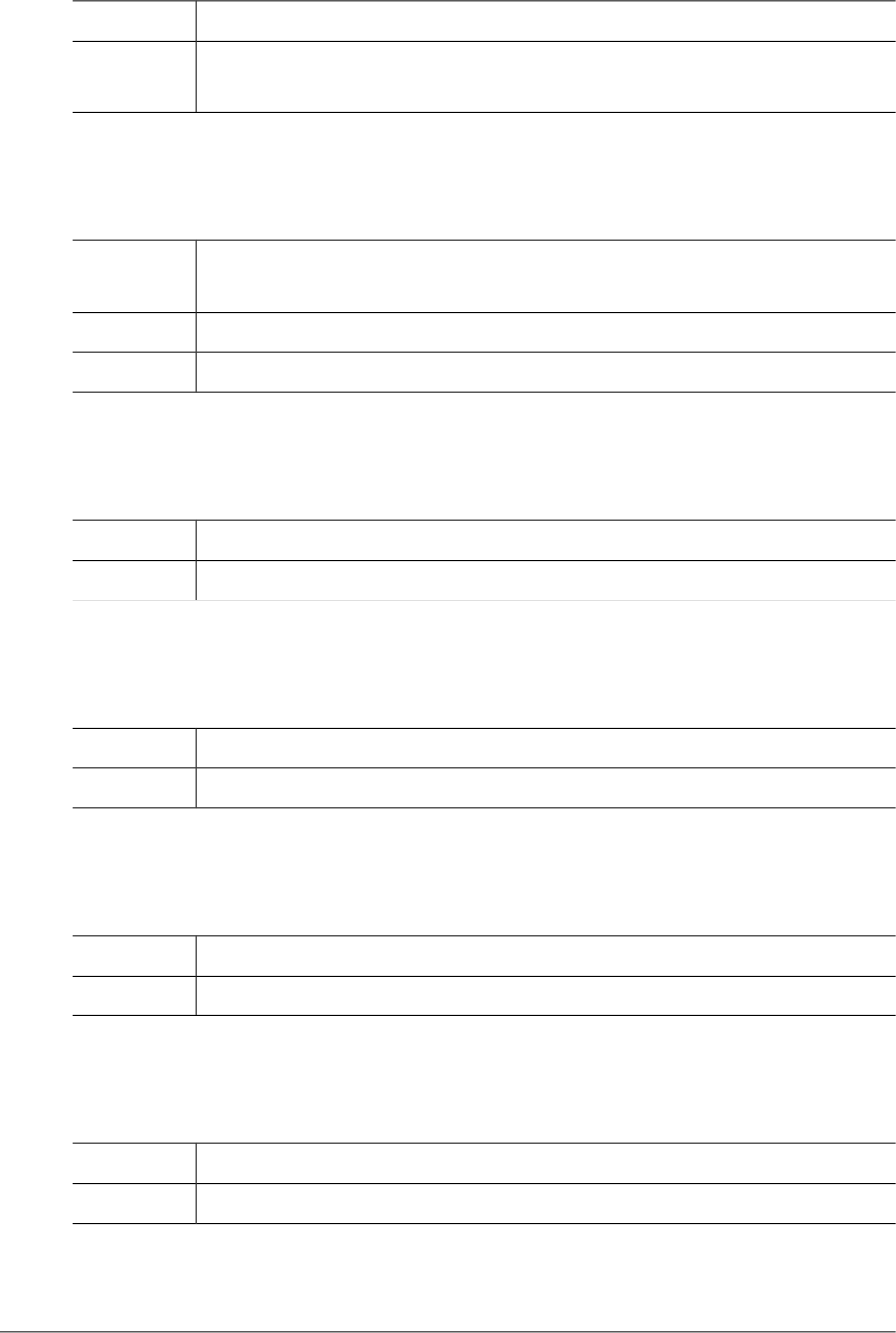
OFCOM_ERR_OPEN_CONF_FILE (-22202)
This error occurs when opening a configuration file fails.Description
Check whether the name of the configuration file is correct and then create new
configuration file.
Action
OFCOM_ERR_MAX_CONF_FILE (-22204)
This error occurs when the number of configuration files exceeds the maximum
number of allowable configuration files.
Description
Contact the TmaxSoft technical support team.Action
The number of allowable configuration files: 256Reference
OFCOM_ERR_WRONG_CONFIGURATION (-22205)
This error occurs when the configuration file contains incorrect syntaxDescription
Revise the configuration file and correct the syntax.Action
OFCOM_ERR_UNLINK_FAILURE (-22301)
This error occurs when deleting an external RC file fails.Description
Check whether there are sufficient permissions for the directory or file.Action
OFCOM_ERR_OPEN_EXTRC_FILE (-22302)
This error occurs when opening an external RC file fails.Description
Check whether there are sufficient permissions for the directory or file.Action
OFCOM_ERR_LOCK_FAILURE (-22401)
This error occurs when opening and locking a file fails.Description
Check whether there are sufficient permissions for the directory or file.Action
140 OpenFrame Error Message Reference Guide
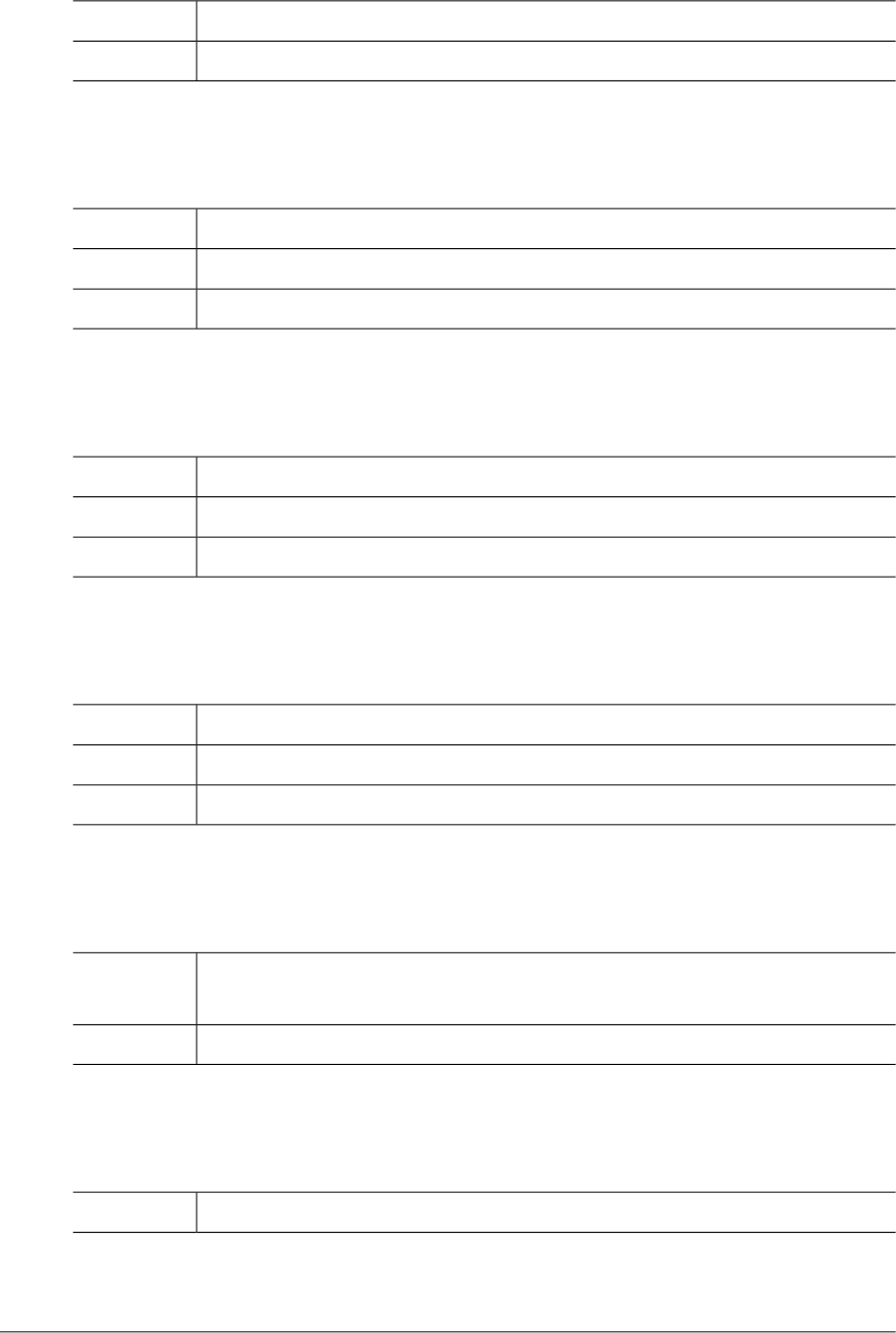
OFCOM_ERR_UNLOCK_FAILURE (-22402)
This error occurs when unlocking or closing a file fails.Description
Check whether there are sufficient permissions for the directory or file.Action
OFCOM_ERR_STATVFS_CALL (-22503)
This error occurs when the statvfs() function call fails.Description
Contact the TmaxSoft technical support team.Action
Refer to the displayed system error messages.Reference
OFCOM_ERR_FOPEN_CALL (-22504)
This error occurs when opening the error code file fails.Description
Contact the system administrator.Action
Refer to the displayed system error messages.Reference
OFCOM_ERR_OPENDIR_CALL (-22505)
This error occurs when the opendir() function call fails.Description
Contact the system administrator.Action
Refer to the displayed system error messages.Reference
OFCOM_ERR_INVALID_PARAMETER (-22601)
This error occurs when an invalid input parameter is entered when analyzing
parameters.
Description
Check whether there is a problem with the input parameter.Action
OFCOM_ERR_PAREN_MISMATCHED (-22602)
This error occurs due to mismatched parentheses when analyzing parameters.Description
Chapter 2. Discrete Modules 141

Check whether the correct number of parentheses is present for the input
parameter.
Action
OFCOM_ERR_INVALID_POS (-22611)
This error occurs during the analysis of a parameter tree if an invalid value was
specified for a sub-parameter position. The position value should be specified
as a number type string, where number starts from 1.
Description
Contact the TmaxSoft technical support team.Action
OFCOM_ERR_QUERY_LEVEL (-22612)
This error occurs during the analysis of a parameter tree if a path step is specified
to obtain a sub-parameter in a specific path and the path exceeds 16 steps.
Description
Contact the TmaxSoft technical support team.Action
OFCOM_ERR_EXALT_FOUND (-22613)
This error occurs during the analysis of a parameter tree if exclusive parameters
are improperly specified at the same time.
Description
Analyze the input parameter syntax and correct it.Action
OFCOM_ERR_SUB_NOT_ALLOWED (-22614)
This error occurs during the analysis of a parameter tree if a sub-parameter is
specified for a parameter which cannot have a sub-parameter.
Description
Analyze the input parameter syntax and correct it.Action
OFCOM_ERR_SUB_ONE_ALLOWED (-22615)
This error occurs during the analysis of a parameter tree if multiple
sub-parameters are specified for a parameter which can have only one
sub-parameter.
Description
Analyze the input parameter syntax and correct it.Action
142 OpenFrame Error Message Reference Guide
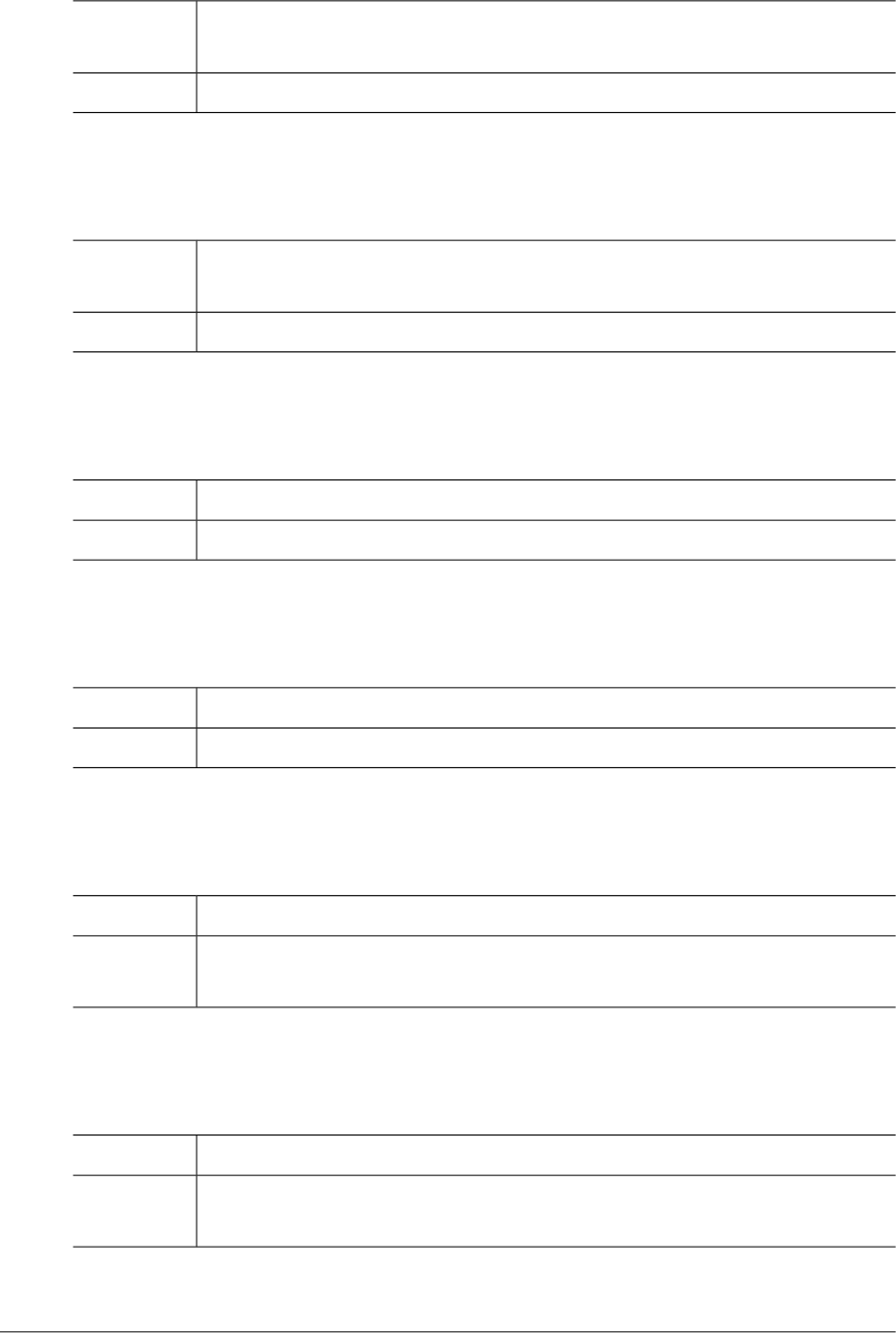
OFCOM_ERR_SUB_ONE_REQUIRED (-22616)
This error occurs during analysis of a parameter tree if no sub-parameter is
specified for a parameter which must have one sub-parameter.
Description
Analyze the input parameter syntax and correct it.Action
OFCOM_ERR_SUB_REQUIRED (-22617)
This error occurs during analysis of a parameter tree if no sub-parameter is
specified for a parameter which must have at least one sub-parameter.
Description
Analyze the input parameter syntax and correct it.Action
OFCOM_ERR_DUPLICATE_ERRNO (-22701)
This error occurs when a duplicate error code already exists.Description
Contact the TmaxSoft technical support team.Action
OFCOM_ERR_INVALID_FORMAT (-22702)
This error occurs due to an invalid error format.Description
Contact the TmaxSoft technical support team.Action
OFCOM_ERR_LOG_FILE_OPEN (-22801)
This error occurs while opening a log file to write logs.Description
Contact the TmaxSoft technical support team. (Refer to the displayed error
messages.)
Action
OFCOM_ERR_LOG_FILE_CLOSE (-22802)
This error occurs while closing a log file, after writing logs.Description
Contact the TmaxSoft technical support team. (Refer to the displayed error
messages.)
Action
Chapter 2. Discrete Modules 143
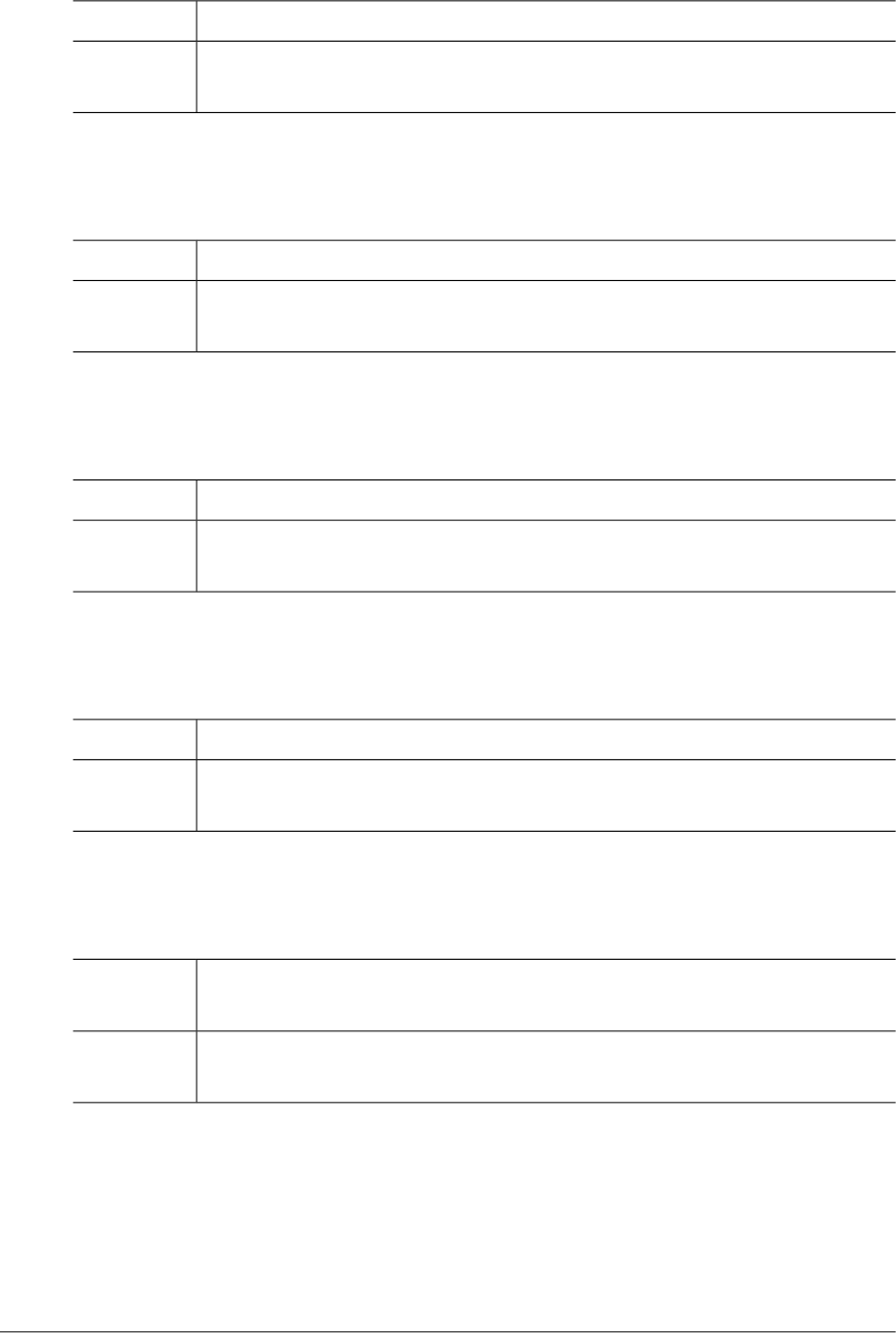
OFCOM_ERR_LOG_FILE_WRLCK (-22803)
This error occurs while locking a log file to write logs.Description
Contact the TmaxSoft technical support team. (Refer to the displayed error
messages.)
Action
OFCOM_ERR_LOG_FILE_UNLCK (-22804)
This error occurs while unlocking a log file after writing logs.Description
Contact the TmaxSoft technical support team. (Refer to the displayed error
messages.)
Action
OFCOM_ERR_LOG_FILE_LSEEK (-22805)
This error occurs while searching for a location to write a record in a log file.Description
Contact the TmaxSoft technical support team. (Refer to the displayed error
messages).
Action
OFCOM_ERR_LOG_FILE_WRITE (-22806)
This error occurs while writing a record in a log file with the Write function.Description
Contact the TmaxSoft technical support team. (Refer to the displayed error
messages).
Action
OFCOM_ERR_MAX_PACKED_BYTES (-22811)
This error occurs when the number of bytes transferred to the Packed Decimal
conversion function exceeds the maximum value.
Description
Send fewer bytes to the Packed Decimal conversion function (Maximum of 10
bytes).
Action
144 OpenFrame Error Message Reference Guide
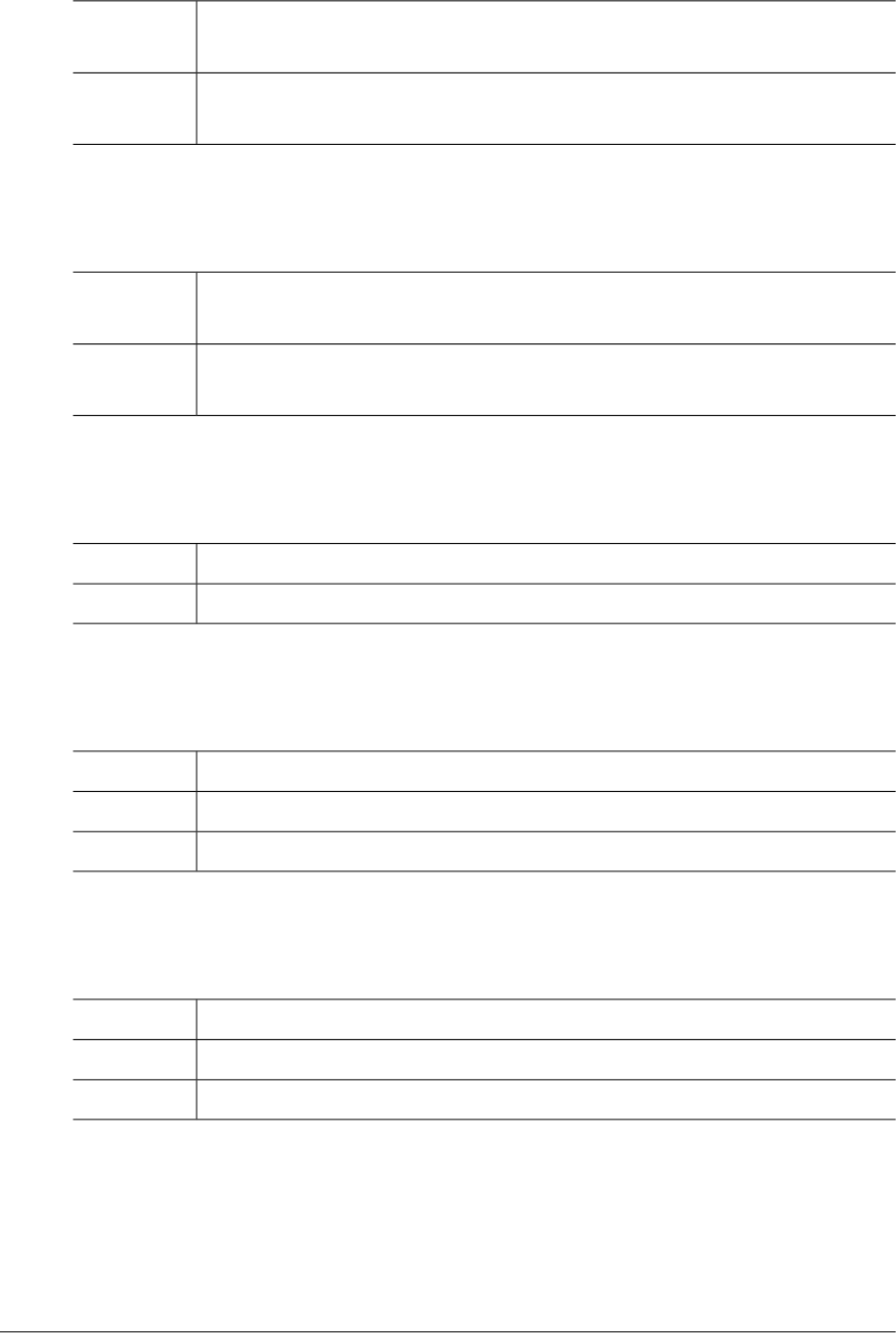
OFCOM_ERR_MAX_ZONED_BYTES (-22812)
This error occurs when the number of bytes transferred to the Zoned Decimal
conversion function exceeds the maximum value.
Description
Send fewer bytes to the Zoned Decimal conversion function (Maximum of 18
bytes).
Action
OFCOM_ERR_MAX_BCD_DIGITS (-22813)
This error occurs when the number of digits transferred to the Binary Coded
Decimal conversion function exceeds the maximum value.
Description
Send fewer digits to the Binary Coded Decimal conversion function (Maximum
of 18).
Action
OFCOM_ERR_BCD_CONVERSION (-22814)
This error occurs while executing the Binary Coded Decimal conversion function.Description
Check the value in the BCD buffer that is transferred to the conversion function.Action
OFCOM_ERR_SYSTEM_OPEN (-22901)
This error occurs when the open() function call fails.Description
Contact the system administrator.Action
Refer to the displayed system error message.Reference
OFCOM_ERR_SYSTEM_READ (-22902)
This error occurs when the read() function call fails.Description
Contact the system administrator.Action
Refer to the displayed system error message.Reference
2.21. SAFX (-23000)
SAFX is a module which provides an interface between SAF, OpenFrame system security, and
the authentication server.This section lists the error codes that can occur in the SAFX module,
Chapter 2. Discrete Modules 145
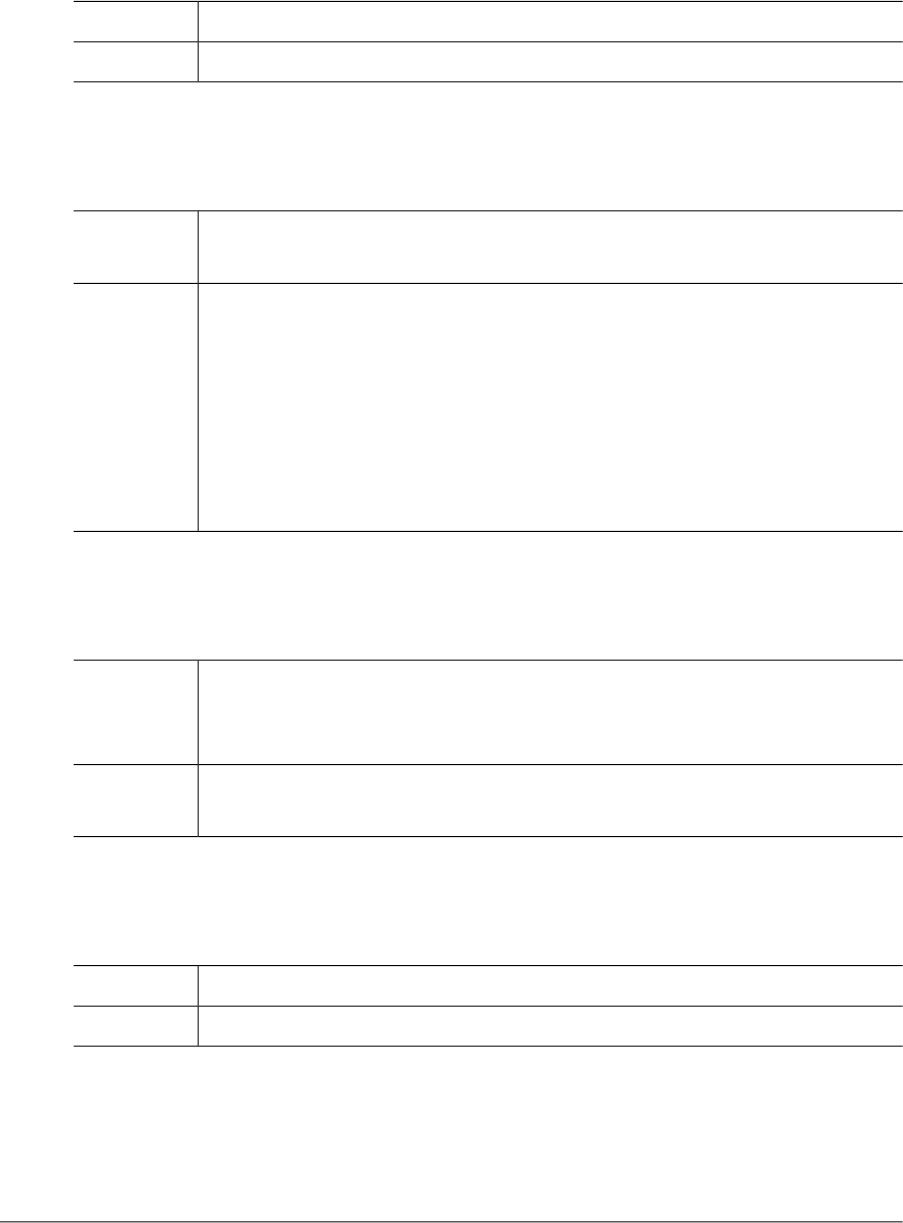
descriptions of each error code, suggested corrective actions, and in some cases, references
for more information.
SAFX_ERR_INVALID_REQUEST (-23005)
This error occurs when an invalid input parameter is used to call a function.Description
Contact the TmaxSoft technical support team.Action
SAFX_ERR_NOT_INITIALIZED (-23007)
This error occurs when the SAF function is used without TACF module being
initialized.
Description
Check whether the TACF initialization is performed successfully by doing the
following:
Action
-Check whether the permissions for the directory specified in the DATA_DIR
item of the [DIRECTORY] section of the ofsys.conf file are properly assigned.
-Check whether the directory specified in the LOG_DIRECTORY item of the
[TACF_DEFAULT] section in tacf.conf file is valid.
SAFX_ERR_MAX_ACEE_COUNT (-23009)
This error occurs when the number of users accessing the system exceeds the
maximum number of concurrent users that can simultaneously access the system.
(32,768)
Description
Reduce the number of concurrent users accessing the system, and then if the
same error occurs, restart TACF server.
Action
SAFX_ERR_INVALID_TOKEN (-23010)
This error occurs when receiving an invalid token from a client.Description
Contact the TmaxSoft technical support team.Action
146 OpenFrame Error Message Reference Guide

2.22. SAFO (-24000)
SAFO is a module that provides an interface between SAF, OpenFrame system security and
OpenFrame online products. This section lists the error codes that can occur in the SAFO
module, descriptions of each error code, suggested corrective actions, and in some cases,
references for more information.
SAFO_ERR_MEMORY_ALLOC (-24003)
This error occurs when there is a failure to allocate memory.Description
Check if there is sufficient memory space available in the system.Action
SAFO_ERR_INVALID_REQUEST (-24005)
This error occurs when an invalid input parameter is used to call a function.Description
Contact the TmaxSoft technical support team.Action
SAFO_ERR_NOT_INITIALIZED (-24007)
This error occurs when the SAF function is used without the TACF module being
initialized.
Description
Check whether TACF initialization has been performed successfully by doing
the following:
Action
- Check whether the permissions over the directory specified in the DATA_DIR
item of the [DIRECTORY] section of the ofsys.conf file are properly assigned.
- Check whether the directory specified in the LOG_DIRECTORY item of the
[TACF_DEFAULT] section in the tacf.conf file is valid.
2.23. SAF BAT (-26000)
SAF BAT is a module that provides an interface between SAF, OpenFrame system security
and batch products.This section lists the error codes that can occur in the SAF BAT module,
descriptions of each error code, suggested corrective actions, and in some cases, references
for more information.
Chapter 2. Discrete Modules 147
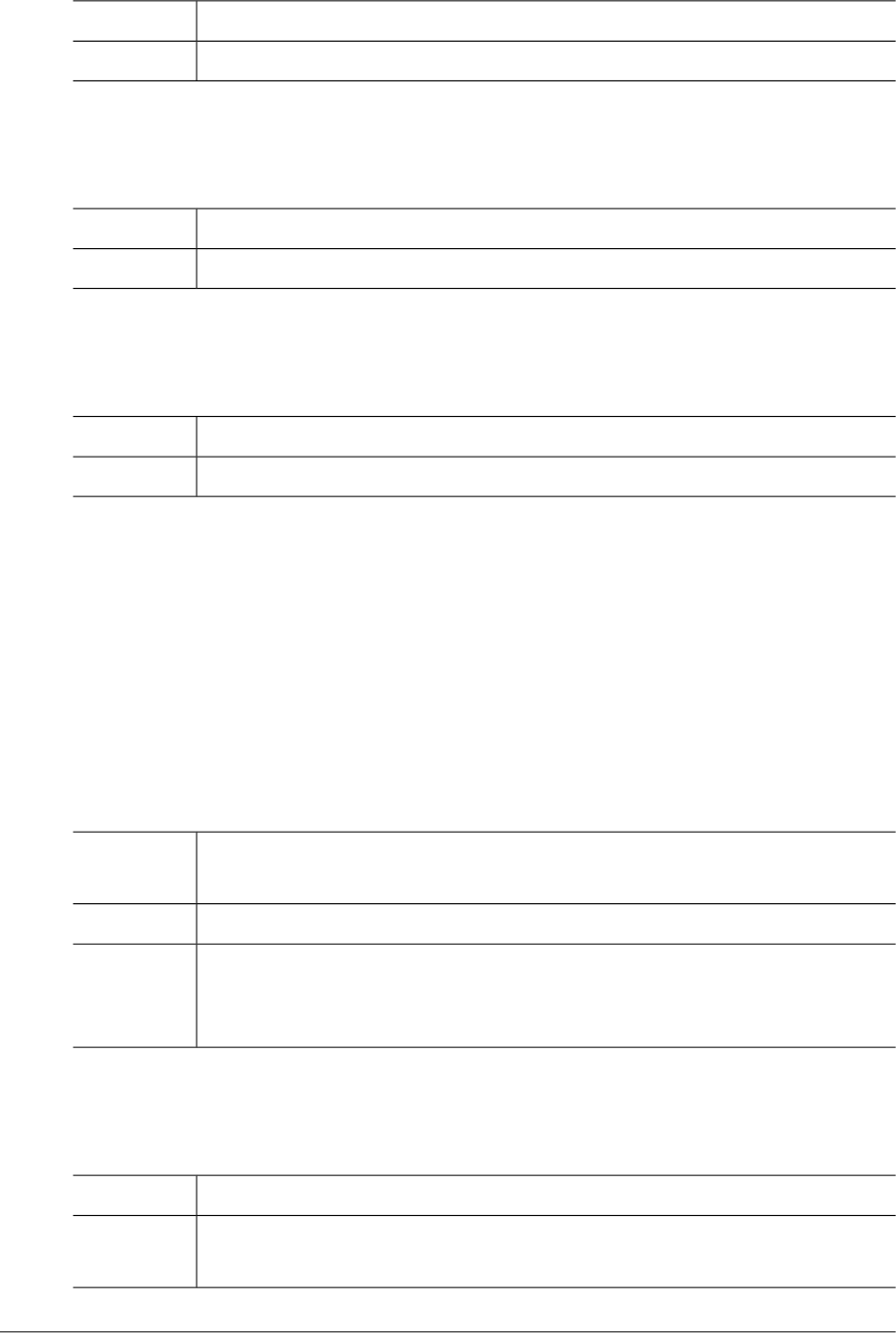
SAF_BATCH_ERR_INVALID_REQUEST (-26005)
This error occurs when an invalid input parameter is used to call a function.Description
Contact the TmaxSoft technical support team.Action
SAF_BATCH_ERR_V_NOT_PREPARED (-26101)
This error occurs when initialization has not been processed.Description
Contact the TmaxSoft technical support team.Action
SAF_BATCH_ERR_V_NOT_CREATED (-26102)
This error occurs when TACF initialization has not been processed.Description
Contact the TmaxSoft technical support team.Action
2.24. MEMM (-27000)
The MEMM module is responsible for dynamic memory allocation and its management. This
section lists the error codes that can occur in the MEMM module, descriptions of each error
code, suggested corrective actions, and in some cases, references for more information.
SHM_OPEN (-27001)
This error occurs when the shmget() or shmat() system call fails while opening
the shared memory.
Description
Check whether the given shared memory key is valid.Action
The exception error code is important for diagnosing internal system errors.Thus,
when an error occurs, contact the system administrator by referring to the details
of the circumstances and error messages described in the log.
Reference
SHM_ATTACH (-27002)
This error occurs when the shmat() system call fails.Description
Check whether the shared memory created with the given key can be attached
to the process.
Action
148 OpenFrame Error Message Reference Guide
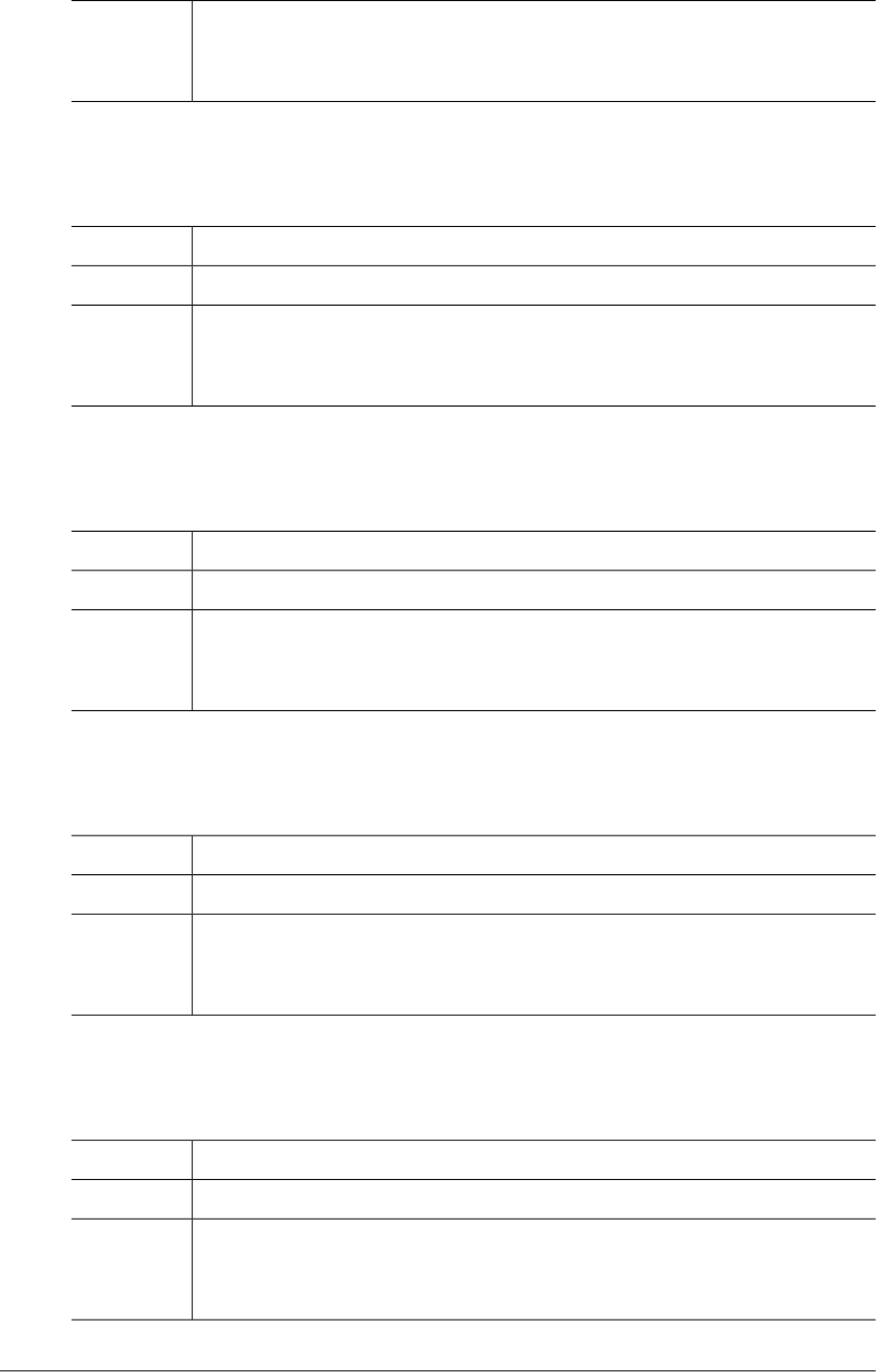
The exception error code is important for diagnosing internal system errors.
When this error occurs, contact the system administrator by referring to the
details of the circumstances and error messages described in the log.
Reference
SHM_GET (-27003)
This error occurs when the shmget() system call fails.Description
Check whether the given shared memory key is valid.Action
The exception error code is important for diagnosing internal system errors.
When this error occurs, contact the system administrator by referring to the
details of the circumstance and error message described in the log.
Reference
SHM_CTL (-27004)
This error occurs when the shmctl() system call fails.Description
Check whether the given shared memory key is valid.Action
The exception error code is important for diagnosing internal system errors.
When this error occurs, contact the system administrator by referring to the
details of the circumstances and error messages described in the log.
Reference
SHM_ALREADY_INIT (-27005)
This error occurs when the shared memory is already initialized.Description
Check whether the same shared memory has been initialized previously.Action
The exception error code is important for diagnosing internal system errors.
When this error occurs, contact the system administrator by referring to the
details of the circumstances and error messages described in the log.
Reference
SHM_NOTFND (-27006)
This error occurs when the ID corresponding to the shared memory is not found.Description
Check whether the requested ID is valid.Action
The exception error code is important for diagnosing internal system errors.Thus,
when this error occurs, contact the system administrator by referring to the details
of the circumstances and error messages described in the log.
Reference
Chapter 2. Discrete Modules 149
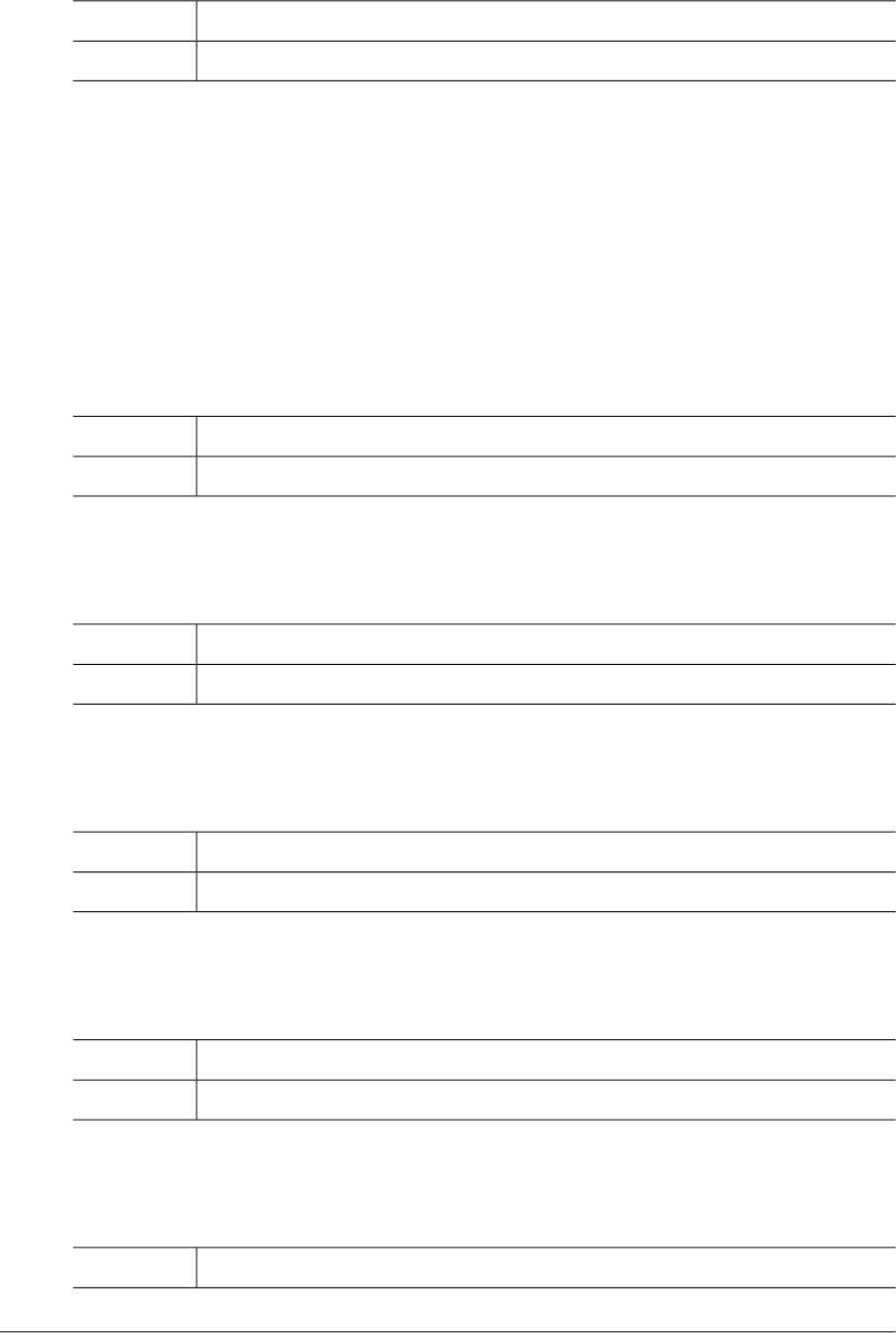
MEMORY_ALLOCATION (-27007)
This error occurs when there is a system memory allocation failure.Description
Check whether there is a problem with the memory allocation process.Action
2.25.TLIC (-28000)
The TLIC module is responsible for checking the OpenFrame license.This section lists the error
codes that can occur in the TLIC module, descriptions of each error code, suggested corrective
actions, and in some cases, references for more information.
TLIC_ERR_MEMORY_ALLOC (-28003)
This error occurs when memory allocation fails.Description
Check whether there is sufficient memory space available in the system.Action
TLIC_ERR_INVALID_REQUEST (-28004)
This error occurs when an invalid input parameter is used to call a function.Description
Contact the TmaxSoft technical support team.Action
TLIC_ERR_INTERNAL_ERROR (-28005)
This error occurs when the system() function call fails.Description
Contact the system administrator.Action
TLIC_ERR_NOT_IMPELMENTED (-28006)
This error occurs when trying to retrieve the HostID in Microsoft Windows.Description
Implement the program on a UNIX system.Action
TLIC_ERR_FILE_OPEN_FAILURE (-28010)
This error occurs when opening the license fail fails.Description
150 OpenFrame Error Message Reference Guide
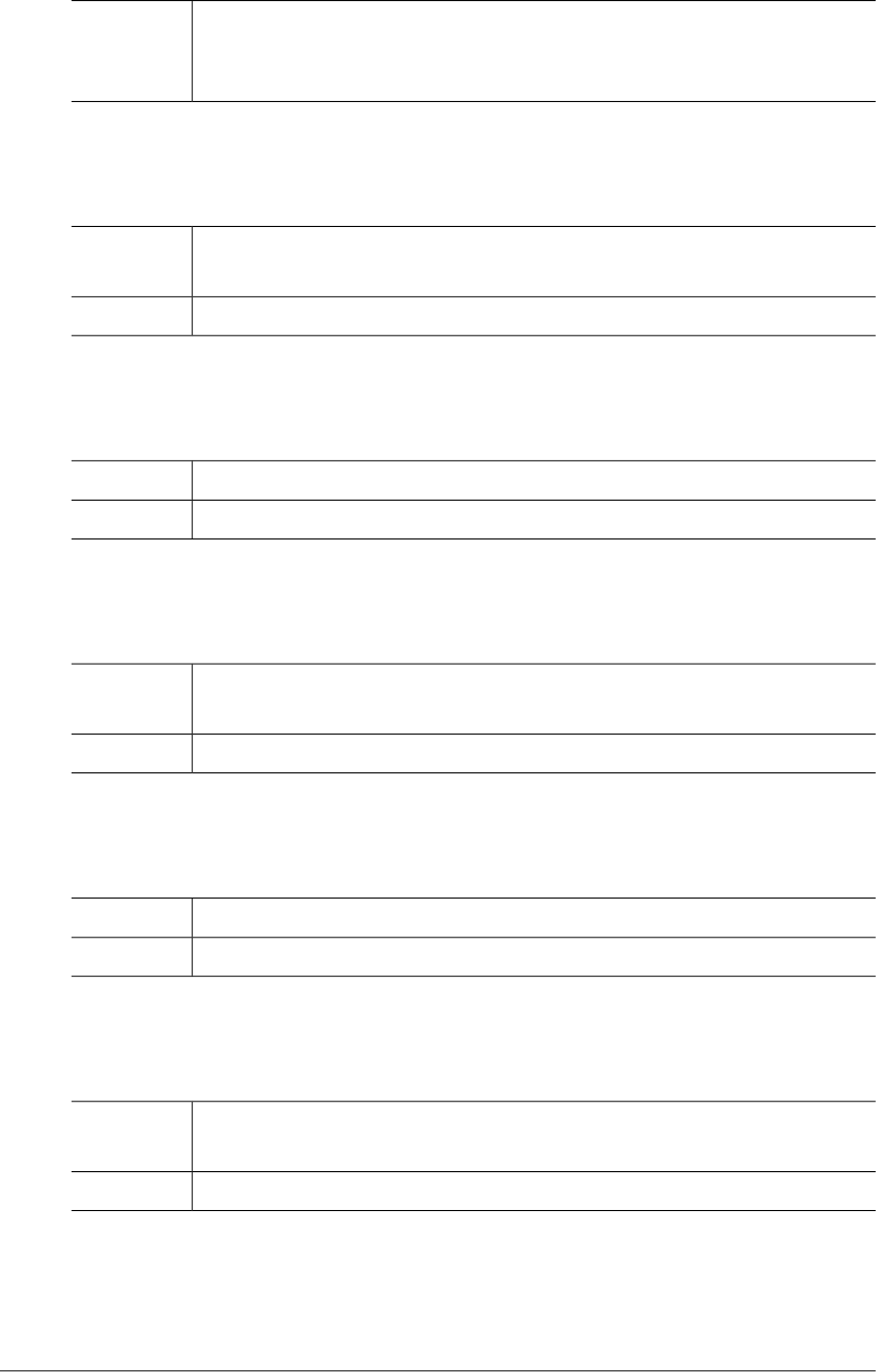
When generating the license file, check whether there are sufficient permissions
to write to the directory. To check the license file, check if the license file exists
in $OPENFRAME_HOME/license.
Action
TLIC_ERR_FILE_WRITE_FAILURE (-28011)
This error occurs when there are insufficient permissions to write to the directory
that contains the license file.
Description
Grant permission to write to the directory.Action
TLIC_ERR_FILE_READ_FAILURE (-28012)
This error occurs when the license file cannot be found.Description
Check if the path correctly points to the license file.Action
TLIC_ERR_INVALID_MAGIC_NUMBER (-28020)
This error occurs when an internal value used to generate the OpenFrame license
file is invalid.
Description
Contact the license issuer.Action
TLIC_ERR_INVALID_CHECK_SUM (-28021)
This error occurs when a license file is invalid.Description
Get a reissued license.Action
TLIC_ERR_HOSTNAME_MISMATCH (-28023)
This error occurs when OpenFrame is used by a host whose name is not among
the hosts that are allowed access.
Description
Request that a license is reissued with the correct name of the host to use.Action
Chapter 2. Discrete Modules 151
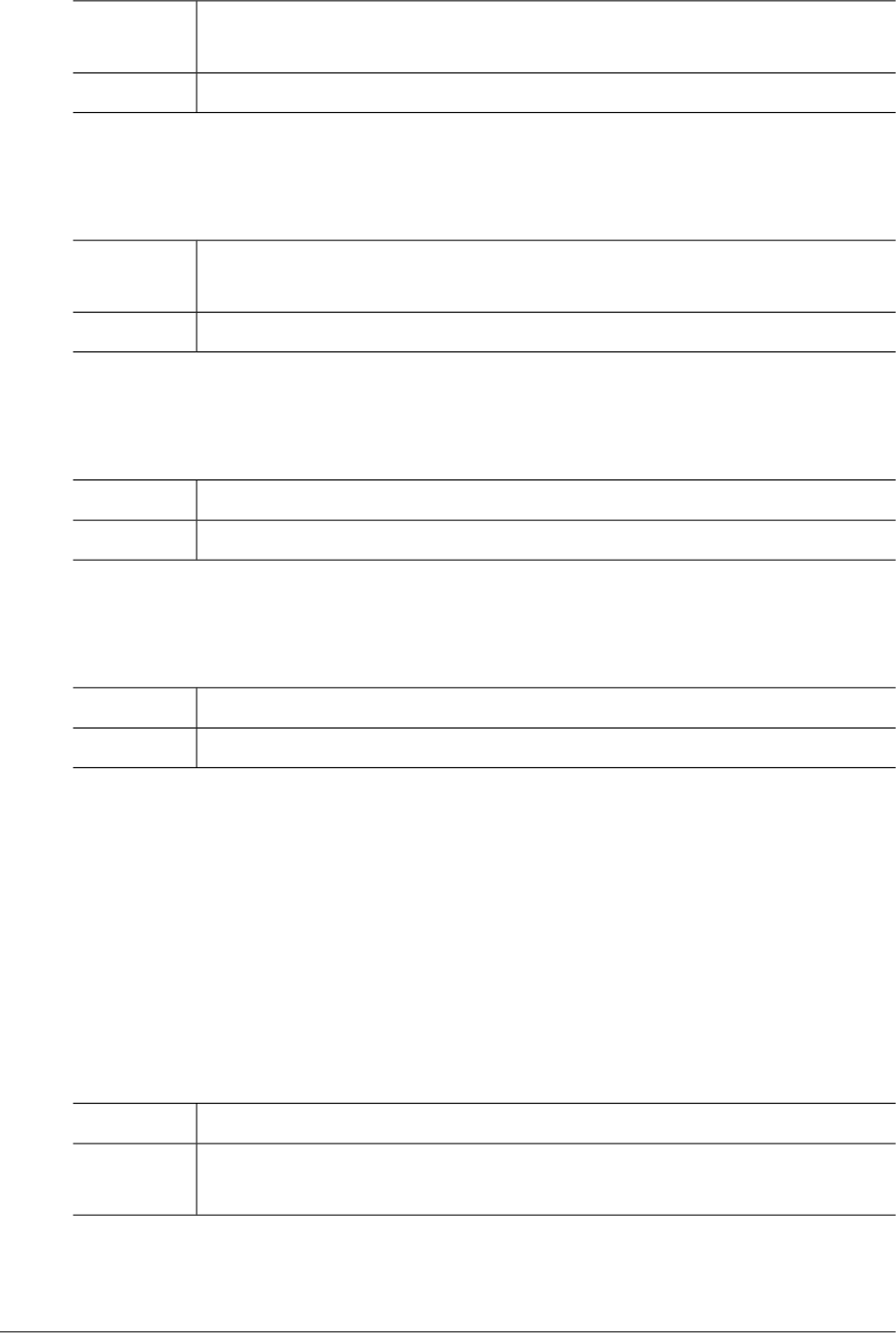
TLIC_ERR_HOSTID_MISMATCH (-28024)
This error occurs when OpenFrame is used by a host whose ID is not among
the hosts that are allowed access.
Description
Request that a license is reissued with the correct ID of the host to use.Action
TLIC_ERR_LNCPU_MISMATCH (-28025)
This error occurs when the number of CPUs mismatches the maximum possible
number of CPUs.
Description
Request that a license is reissued with the correct number of CPUs.Action
TLIC_ERR_LICENSE_EXPIRED (-28026)
This error occurs when a demo license has expired.Description
Request that a demo license is reissued.Action
TLIC_ERR_PRODUCT_MISMATCH (-28027)
This error occurs when an issued license does not match the product.Description
Check whether the issued license matches the product to be used.Action
2.26.TTREE (-29000)
TTREE is a TTREE type of memory management module. This section lists the error codes
that can occur in the TTREE module, descriptions of each error code, suggested corrective
actions, and in some cases, references for more information.
ALLOC (-29001)
This error occurs when system memory allocation fails.Description
This error is most likely due to insufficient memory space; increase the size of
the shared memory.
Action
152 OpenFrame Error Message Reference Guide
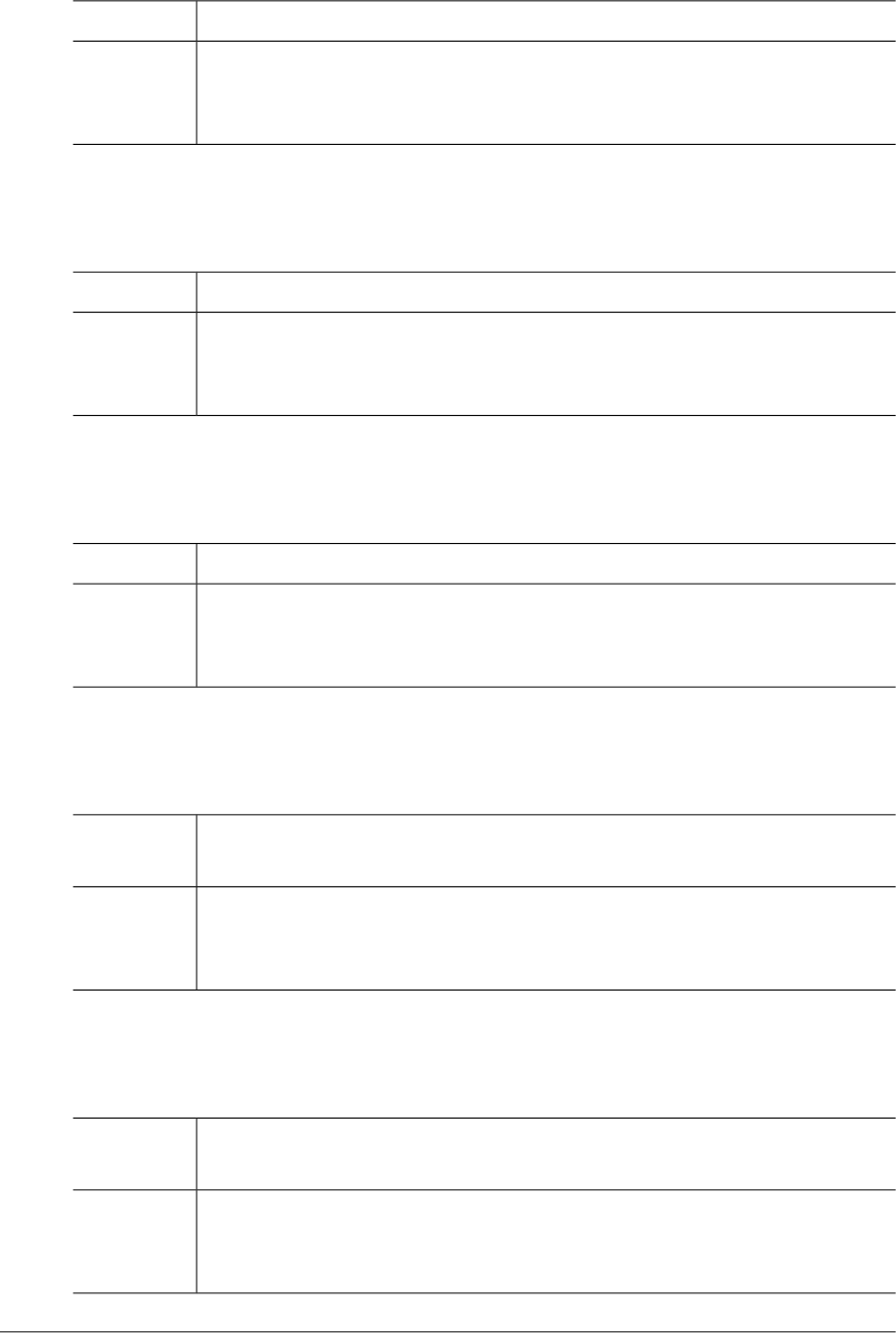
INVREQ (-29002)
This error occurs when there is an invalid request.Description
The exception error code is important for diagnosing internal system errors. If
this error occurs, contact the system administrator with details of the error
condition and error messages described in the log.
Action
NOTFND (-29003)
This error occurs when no item is found with a specified key.Description
The exception error code is important for diagnosing internal system errors. If
this error occurs, contact the system administrator with details of the error
condition and error messages described in the log.
Action
DUPLICATED (-29004)
This error occurs when trying to add an item with a key that already exists.Description
The exception error code is important for diagnosing internal system errors. If
this error occurs, contact the system administrator with details of the error
condition and error messages described in the log.
Action
KEY_LENGERR (-29005)
This error occurs when the length of a data buffer to be received is smaller than
that of the key.
Description
The exception error code is important for diagnosing internal system errors. If
this error occurs, contact the system administrator with details of the error
condition and error messages described in the log.
Action
DATA_LENGERR (-29006)
This error occurs when the length of a data buffer to be received is smaller than
the length of the data.
Description
The exception error code is important for diagnosing internal system errors. If
this error occurs, contact the system administrator with details of the error
condition and error messages described in the log.
Action
Chapter 2. Discrete Modules 153
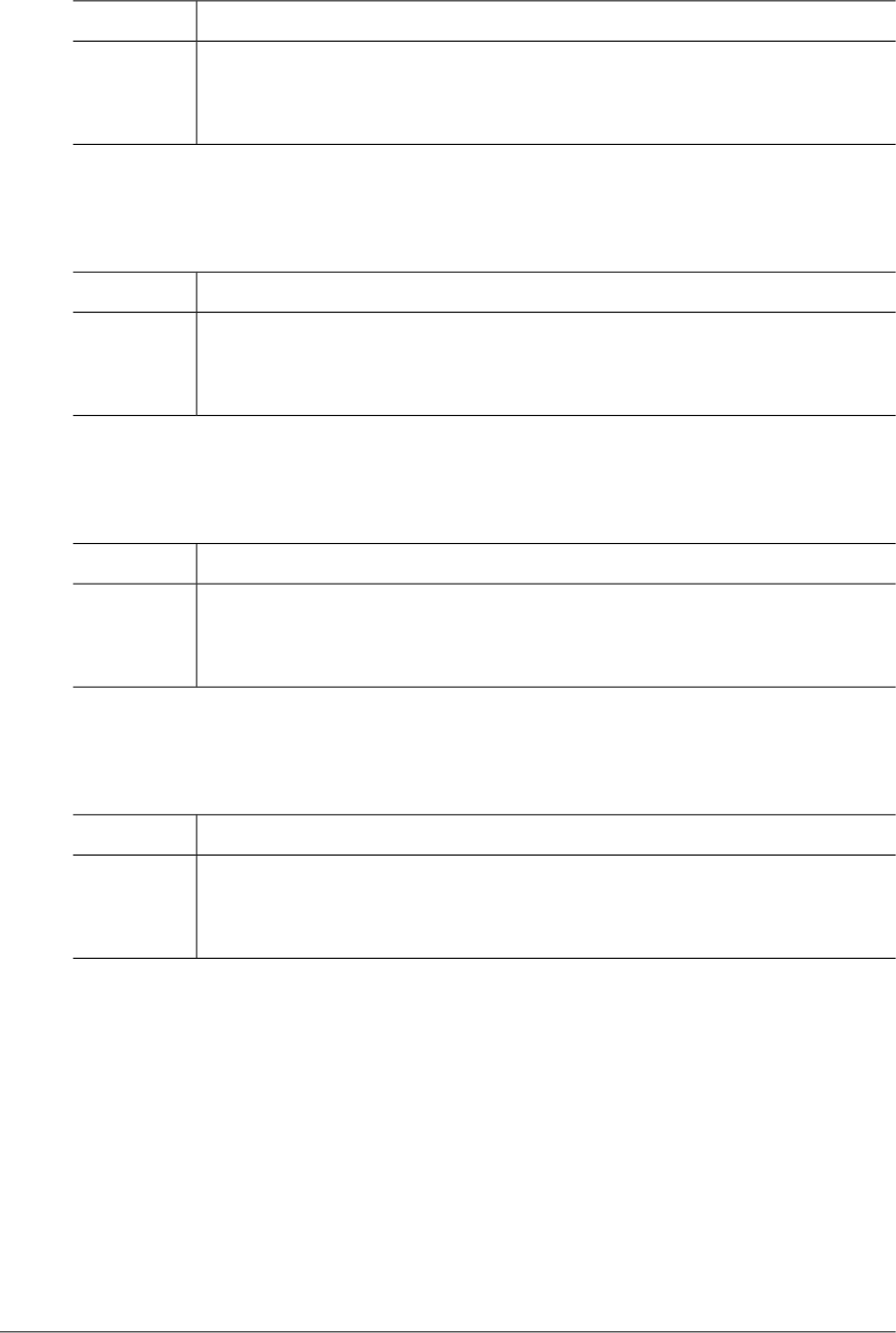
DELETED (-29007)
This error occurs when attempting to delete an item that has already been deleted.Description
The exception error code is important for diagnosing internal system errors. If
this error occurs, contact the system administrator with details of the error
condition and error messages described in the log.
Action
INVMEMMID (-29008)
This error occurs when the ID of the MEMM module is invalid.Description
The exception error code is important for diagnosing internal system errors. If
this error occurs, contact the system administrator with details of the error
condition and error messages described in the log.
Action
ITEM_ENQBUSY (-29009)
This error occurs when trying to access an item that has been locked.Description
The exception error code is important for diagnosing internal system errors. If
this error occurs, contact the system administrator with details of the error
condition and error messages described in the log.
Action
INTERNAL (-29011)
This error occurs when there is an internal module error.Description
The exception error code is important for diagnosing internal system errors. If
this error occurs, contact the system administrator with details of the error
condition and error messages described in the log.
Action
2.27. IMS (-30000)
The IMS module manages a variety of control blocks that are necessary for using HiDB. This
section lists the error codes that can occur in the IMS module, descriptions of each error code,
suggested corrective actions, and in some cases, references for more information.
154 OpenFrame Error Message Reference Guide
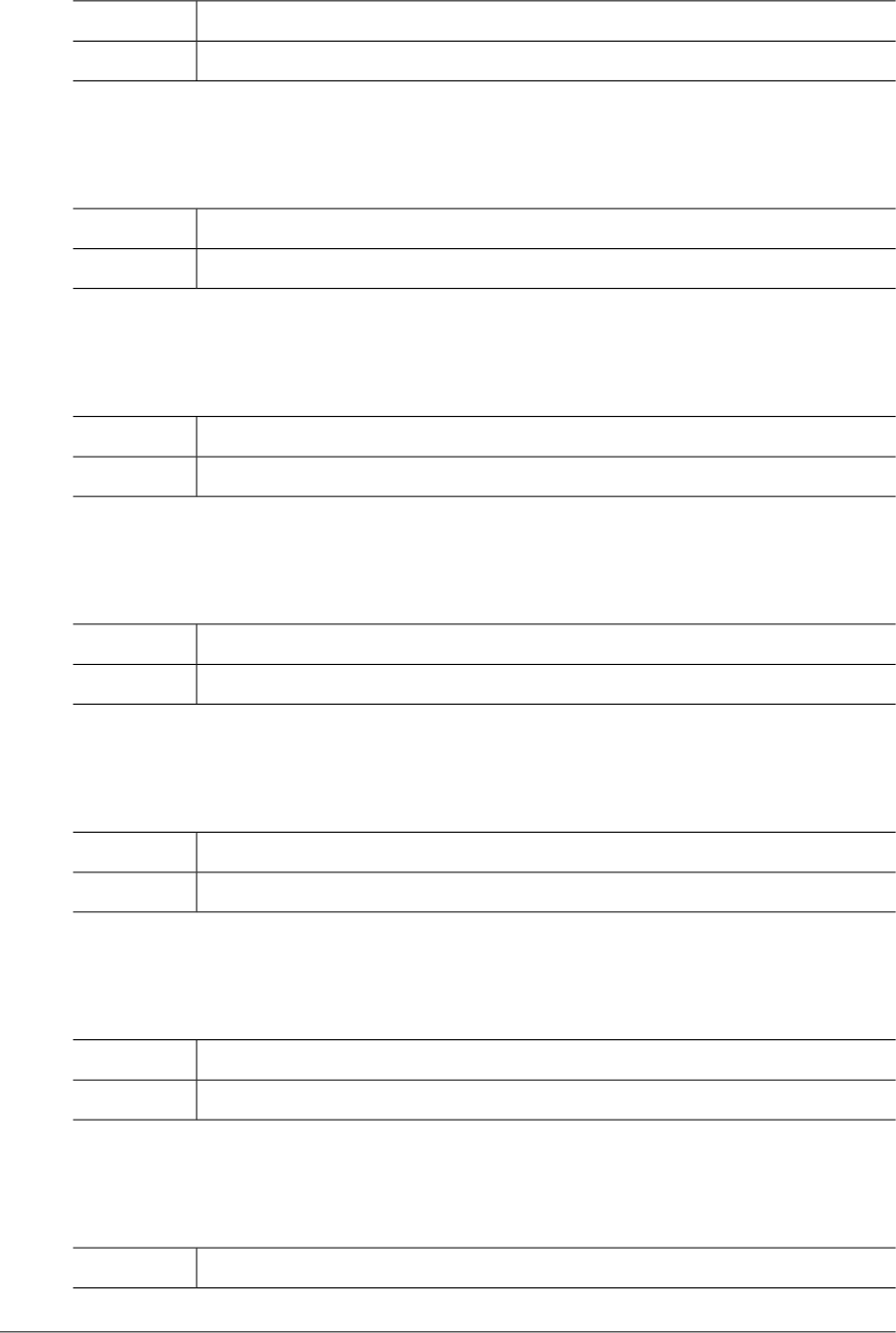
IMS_ERR_INVALID_REQUEST (-30001)
This error occurs when there is an IMS library usage error. (Invalid Request)Description
Contact the TmaxSoft technical support team.Action
IMS_ERR_MEMORY_ALLOC (-30002)
This error occurs when system memory allocation fails.Description
Contact the system administrator.Action
IMS_ERR_INTERNAL (-30003)
This error occurs when there is an IMS library internal error. (Internal)Description
Contact the TmaxSoft technical support team.Action
IMS_ERR_NOT_IMPLEMENTED (-30004)
This error occurs when there is an IMS library internal error (Not Implemented).Description
Contact the TmaxSoft technical support team.Action
IMS_ERR_INVALID_PARAM_COUNT (-30005)
This error occurs when there is an IMS library usage error (Invalid Param Count).Description
Contact the TmaxSoft technical support team.Action
IMS_ERR_DUMMY_INTERFACE (-30006)
This error occurs when there is an IMS library usage error (Dummy Interface).Description
Contact the TmaxSoft technical support team.Action
IMS_ERR_BUFFER_OVERFLOW (-30007)
This error occurs when there is an IMS library usage error (Buffer Overflow).Description
Chapter 2. Discrete Modules 155
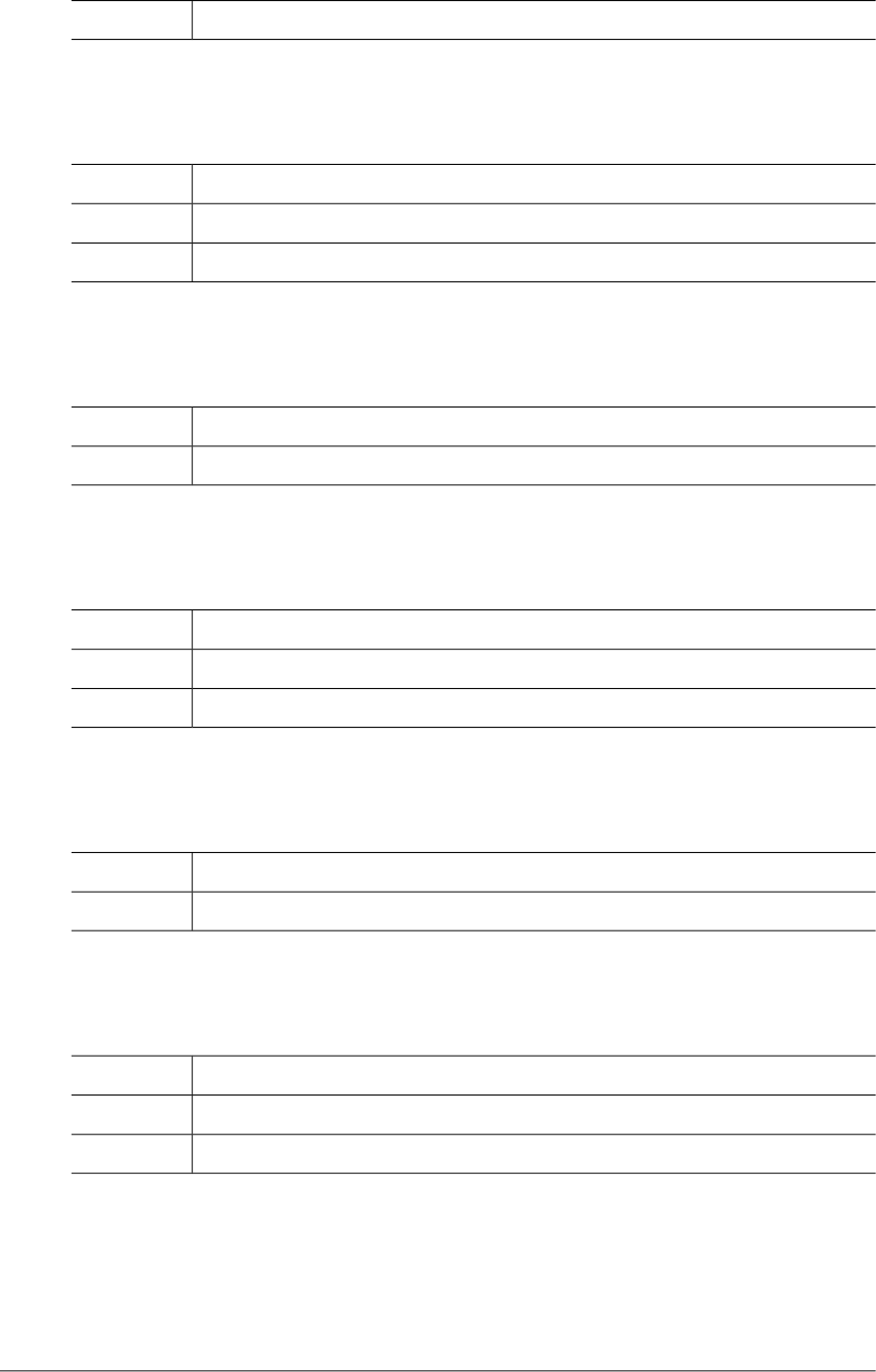
Contact the TmaxSoft technical support team.Action
IMS_ERR_CONFIGURATION (-30101)
This error occurs when there is a problem in the ims.conf configuration file.Description
Check the ims.conf configuration file and correct the problem.Action
Refer to the "Tibero HiDB Guide."Reference
IMS_ERR_OPEN_DBD_FILE (-30102)
This error occurs while opening a specified DBD script.Description
Verify that the DBD script file is located in the file path specified.Action
IMS_ERR_PARSE_DBD_FILE (-30103)
This error occurs while parsing a specified DBD script.Description
Verify that the DBD script has no grammatical errors.Action
Refer to the DBDGEN in the "HiDB Utility Reference Guide."Reference
IMS_ERR_OPEN_PSB_FILE (-30104)
This error occurs while opening a specified PSB script.Description
Verify that the PSB script file is located in the specified file path.Action
IMS_ERR_PARSE_PSB_FILE (-30105)
This error occurs while parsing a specified PSB script.Description
Verify that the PSB script has no grammatical errors.Action
Refer to the PSBGEN in the "HiDB Utility Reference Guide."Reference
156 OpenFrame Error Message Reference Guide
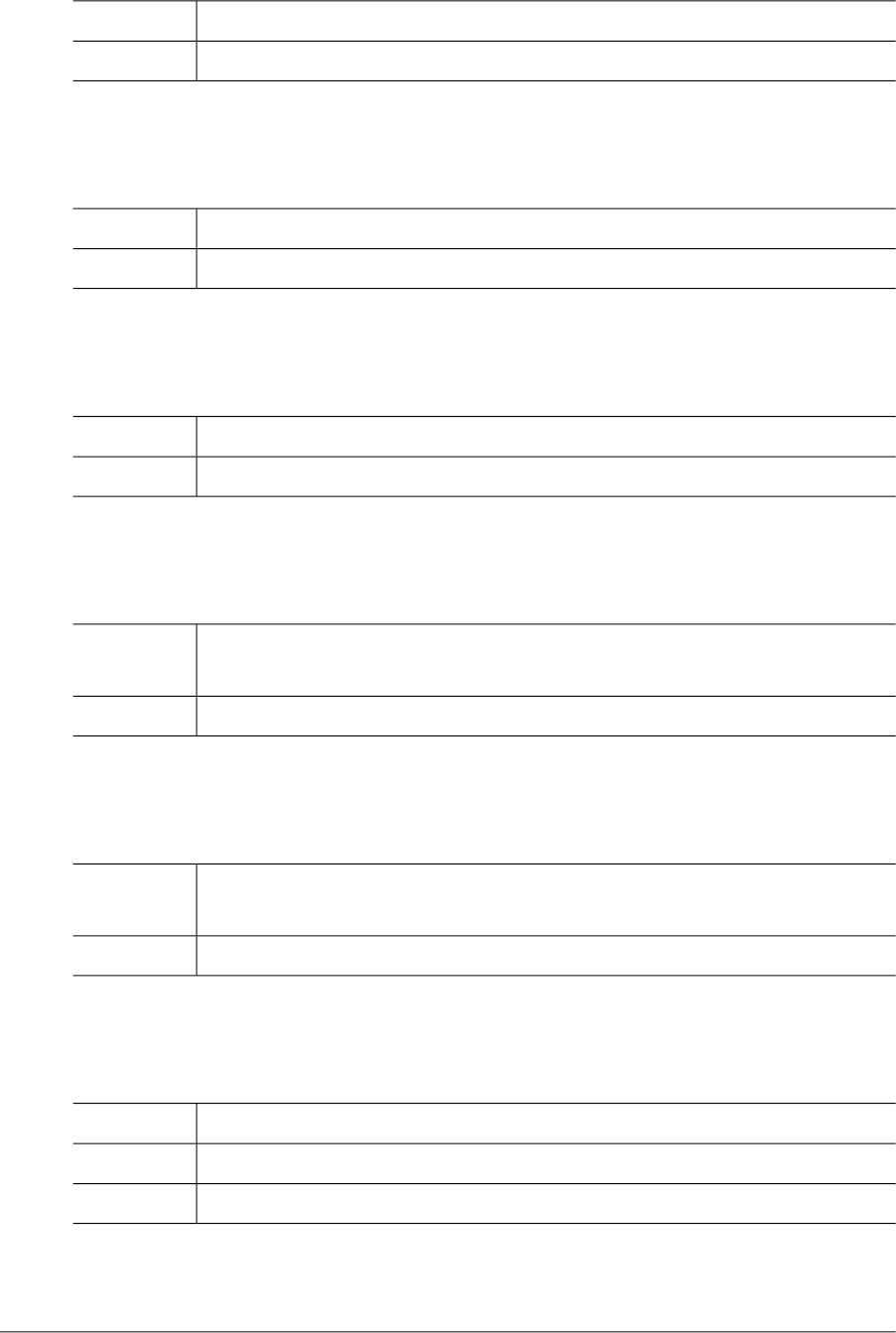
IMS_ERR_ACBLIB_ALLOCATE (-30106)
This error occurs when there is an IMS library usage error (ACBLIB Allocate).Description
Contact the TmaxSoft technical support team.Action
IMS_ERR_RESLIB_ALLOCATE (-30107)
This error occurs when there is an IMS library usage error (RESLIB Allocate).Description
Contact the TmaxSoft technical support team.Action
IMS_ERR_ACB_NOT_FOUND (-30108)
This error occurs when ACB is not defined in the program to be executed.Description
Define ACB for each PSB used in the IMS online program.Action
IMS_ERR_RES_NOT_FOUND (-30109)
This error occurs when the resources to be used are not defined in the program
to be executed.
Description
Define resources for each DDB used in the IMS online program.Action
IMS_ERR_RESLIB_FORMAT (-30110)
This error occurs when there is a problem in the format of the resource definition
file.
Description
Verify that the resource definition file format is correct.Action
IMS_ERR_READ_DBD_FILE (-30111)
This error occurs while reading a DBD control block.Description
Verify that the DBD control block exists in the specified DBDLIB library.Action
The basic DBDLIB library is specified in the ims.conf file.Reference
Chapter 2. Discrete Modules 157
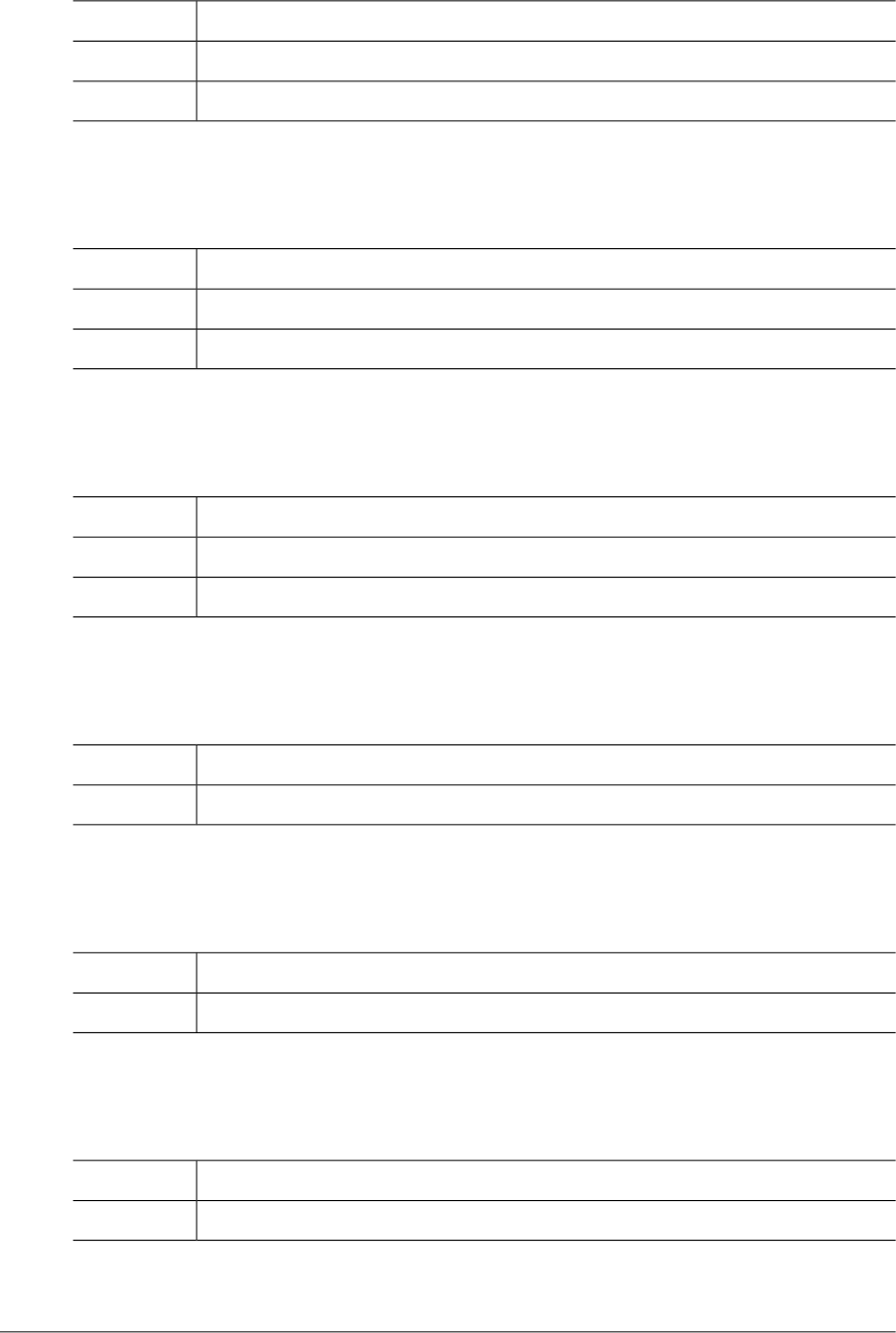
IMS_ERR_WRITE_DBD_FILE (-30112)
This error occurs while writing to a DBD control block.Description
Check whether the user has write permission for the specified DBDLIB library.Action
The basic DBDLIB library is specified in the ims.conf file.Reference
IMS_ERR_READ_PSB_FILE (-30113)
This error occurs while reading a PSB control block.Description
Verify that the PSB control block exists in the specified PSBLIB library.Action
The basic PSBLIB library is specified in the ims.conf file.Reference
IMS_ERR_WRITE_PSB_FILE (-30114)
This error occurs while writing to a PSB control block.Description
Check whether the user has write permission for the specified PSBLIB library.Action
The basic PSBLIB library is specified in the ims.conf file.Reference
IMS_ERR_DBD_OBJECT_VER (-30121)
This error occurs when the DBD control block version does not match.Description
Recreate the DBD control block using dbdgen.Action
IMS_ERR_PSB_OBJECT_VER (-30122)
This error occurs when the PSB control block version does not match.Description
Recreate the PSB control block using psbgen.Action
IMS_ERR_MDA_OBJECT_VER (-30123)
This error occurs when the MDA control block version does not match.Description
Recreate the MDA control block using imsdaloc or dabgen.Action
158 OpenFrame Error Message Reference Guide
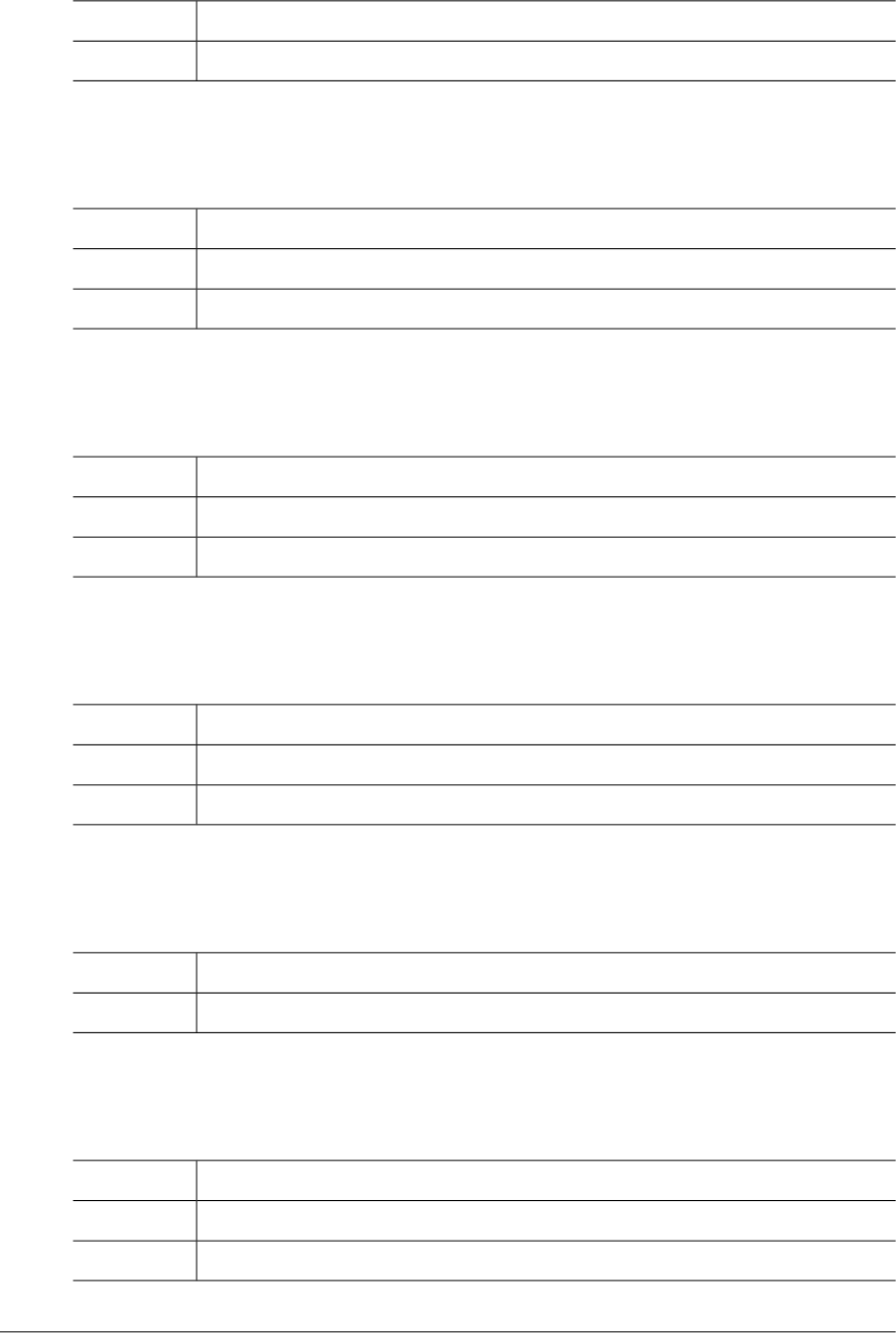
IMS_ERR_OPEN_MDA_FILE (-30131)
This error occurs while opening a specified MDA script.Description
Verify that the MDA control block exists in the specified path.Action
IMS_ERR_PARSE_MDA_FILE (-30132)
This error occurs while parsing a specified MDA script.Description
Verify that the script has no grammatical errors.Action
Refer to the IMSDALOC section in the "HiDB Utility Reference Guide."Reference
IMS_ERR_READ_MDA_FILE (-30133)
This error occurs while reading an MDA control block.Description
Verify that the MDA control block exists in the specified RESLIB library.Action
The basic RESLIB library is specified in the ims.conf file.Reference
IMS_ERR_WRITE_MDA_FILE (-30134)
This error occurs while writing to an MDA control block.Description
Check whether the user has write permission for the specified RESLIB library.Action
The basic RESLIB library is specified in the ims.conf file.Reference
IMS_ERR_OPEN_DAB_FILE (-30135)
This error occurs while opening a specified DAB script.Description
Verify that the DAB script file exists in the specified path.Action
IMS_ERR_PARSE_DAB_FILE (-30136)
This error occurs while parsing a specified DAB script.Description
Verify that the script has no grammatical errors.Action
Refer to the ADMDAB section in the "HiDB Utility Reference Guide."Reference
Chapter 2. Discrete Modules 159
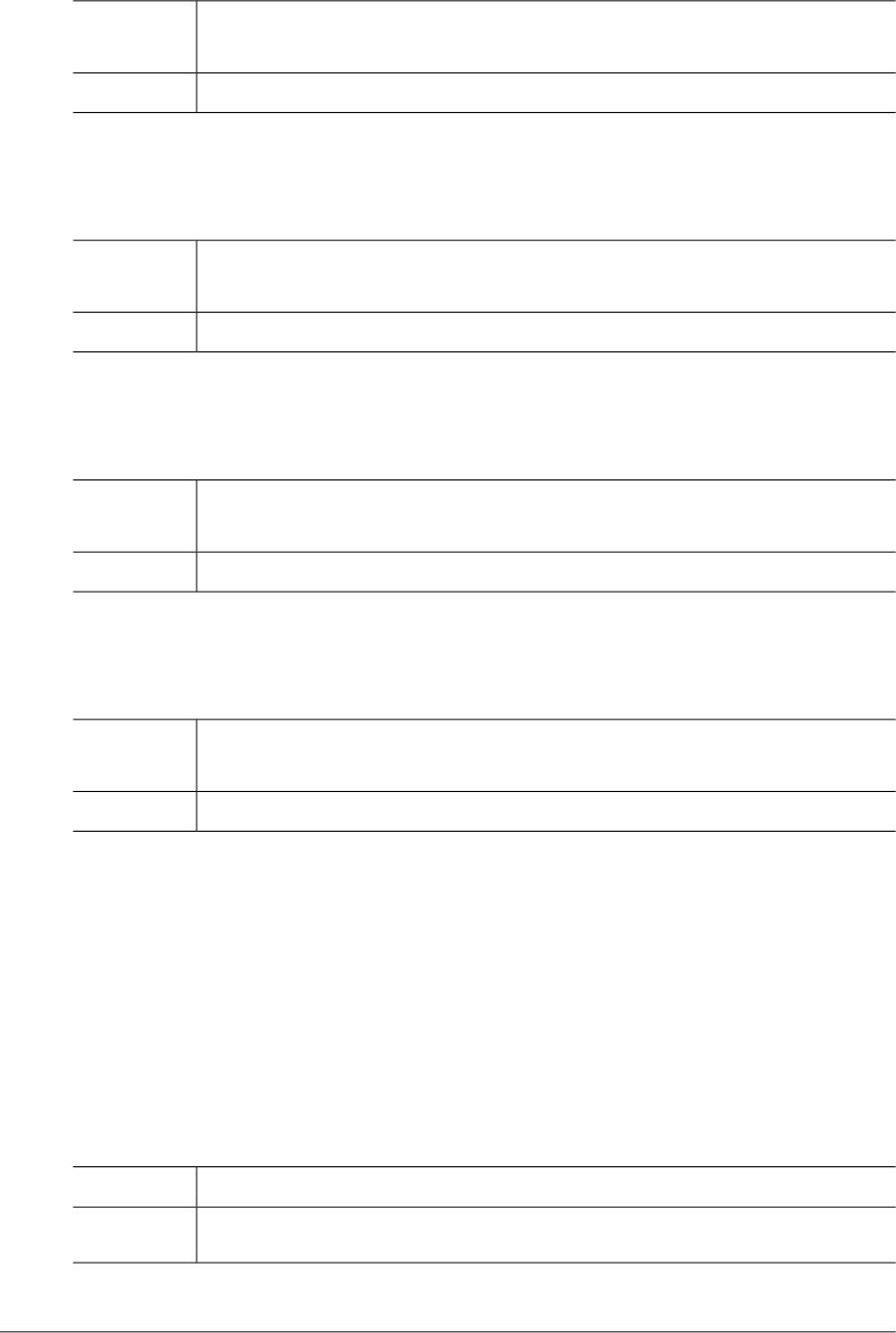
IMS_ERR_CDLI_ALREADY_SCHEDULED (-30201)
This error occurs when trying to reschedule a PSB that has been scheduled in
the Command Level DL/I interface.
Description
Delete the code that tries to reschedule the PSB.Action
IMS_ERR_CDLI_NOT_SCHEDULED (-30202)
This error occurs when trying to use a PSB without scheduling the PSB in the
Command Level DL/I interface.
Description
Add code that schedules the PSB in the program.Action
IMS_ERR_CDLI_UNSUPPORTED_PCBTYPE (-30203)
This error occurs when the PCB type is not supported in the Command Level
DL/I interface.
Description
Verify that the PCB type used in the program, is supported.Action
IMS_ERR_CDLI_INVALID_SSA (-30204)
This error occurs when an SSA is not specified correctly in the Command Level
DL/I interface.
Description
Verify that the SSA type is specified correctly in the program.Action
2.28. SVRCOM (-32000)
The SVRCOM module is the Tmax Server common library module. This section lists the error
codes that can occur in the SVRCOM module, descriptions of each error code, suggested
corrective actions, and in some cases, references for more information.
SVRCOM_ERR_INTERNAL (-32001)
This error occurs when there is an SVRCOM internal error.Description
Contact the TmaxSoft technical support team.Action
160 OpenFrame Error Message Reference Guide
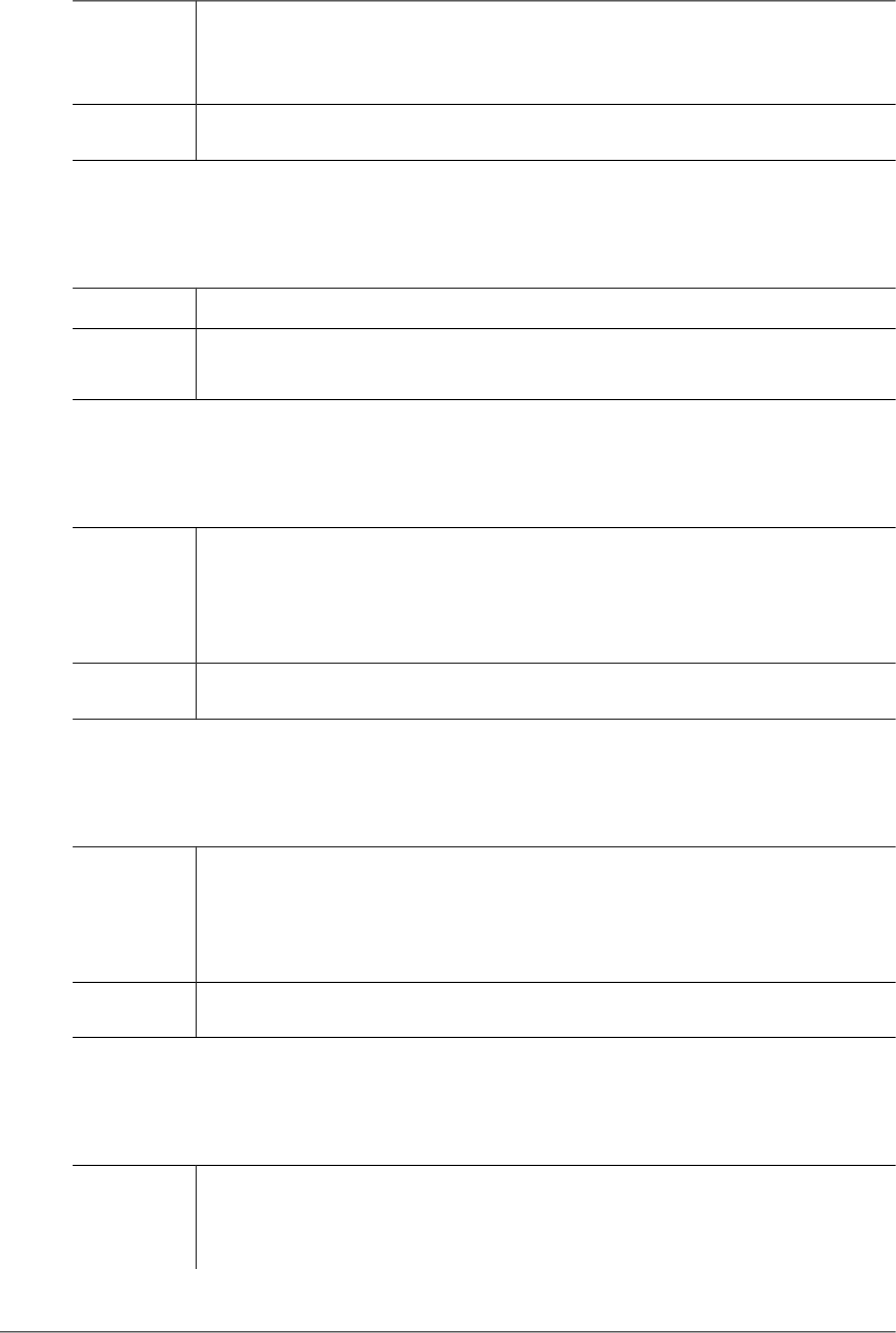
SVRCOM_ERR_INVALID_PARAM (-32002)
This error occurs when a parameter specified for libsvrcom() is invalid. Because
this library is not currently available for external use, this error will not be
displayed.
Description
Contact the TmaxSoft technical support team.Action
SVRCOM_ERR_INVALID_CONFIG (-32003)
This error occurs when there is an OpenFrame configuration error.Description
Check the displayed messages in the server log to determine the configuration
error and then try to fix the problem. After the problem is fixed, restart OpenFrame.
Action
SVRCOM_ERR_INVALID_LENGTH (-32004)
This error occurs when the buffer size passed as a parameter to call libsvrcom()
is not sufficient.This error often occurs while processing the svrcom_fbget() call.
Description
Because this library is not currently available for external use, this error will not
be displayed.
Contact the TmaxSoft technical support team.Action
SVRCOM_ERR_SVR_STARTED (-32101)
This error occurs when there is a problem related to an OpenFrame server coding
standard. This error may occur when the SVRCOM library has been notified
Description
more than twice that Tmax server has been started. Because this library is not
currently available for external use, this error will not be displayed.
Contact the TmaxSoft technical support team.Action
SVRCOM_ERR_SVR_NOT_STARTED (-32102)
This error occurs when there is a problem related to an OpenFrame server coding
standard. This error may occur when successor jobs are set to run without
Description
notifying the SVRCOM library that Tmax server has started. There is a high
Chapter 2. Discrete Modules 161
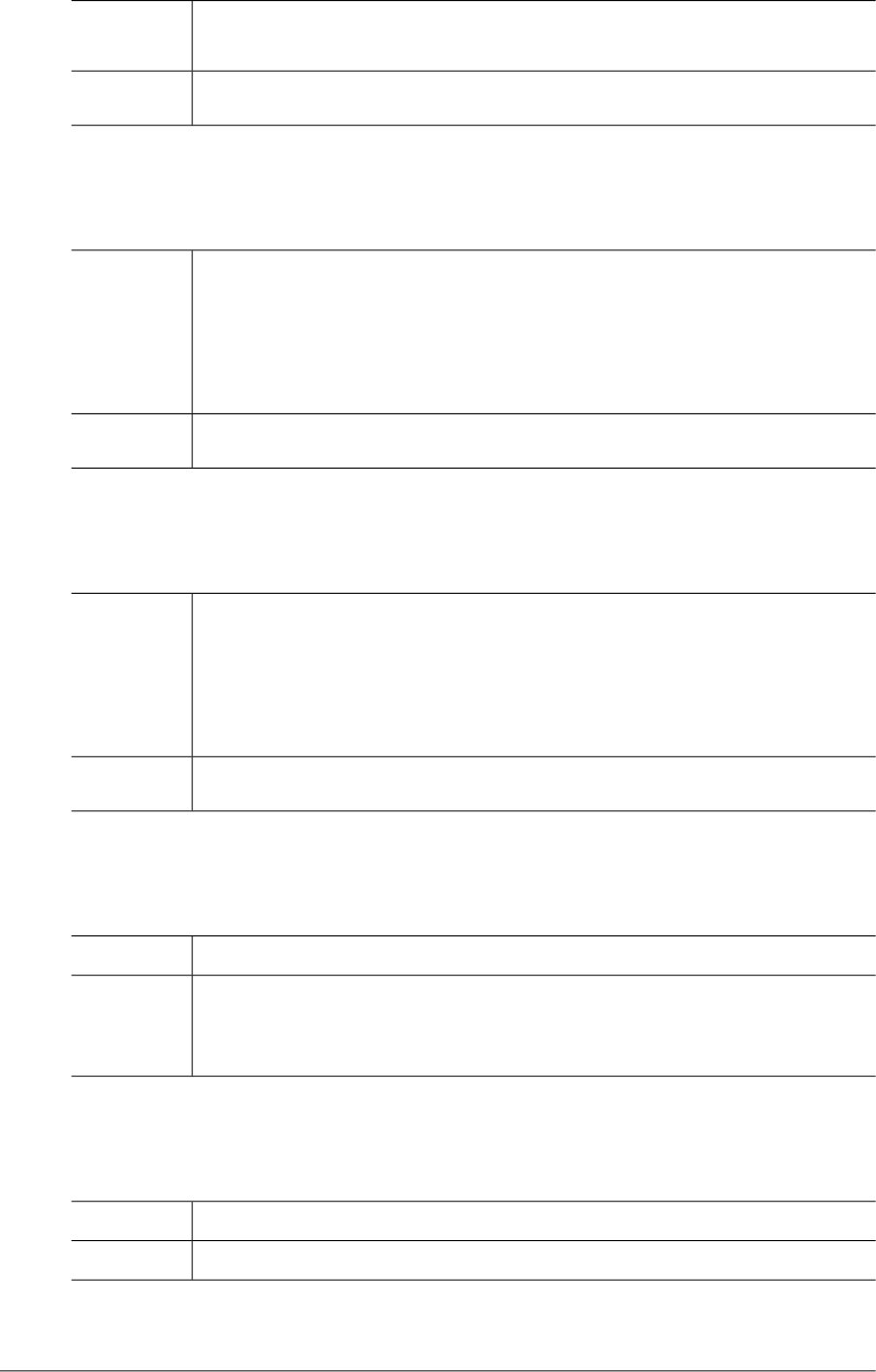
possibility that the existing server has not been terminated. Because this library
is not currently available for external use, this error will not be displayed.
Contact the TmaxSoft technical support team.Action
SVRCOM_ERR_SVC_STARTED (-32111)
This error occurs when there is a problem related to an OpenFrame server coding
standard. This error may occur when the SVRCOM library has been notified
Description
more than twice that the Tmax service has been started. It is likely that the existing
server has not been terminated. Because this library is not currently available
for external use, this error will not be displayed.
Contact the TmaxSoft technical support team.Action
SVRCOM_ERR_SVC_NOT_STARTED (-32112)
This error occurs when there is a problem related to the OpenFrame server
coding standard.This error may occur when successor jobs are set to run without
Description
notifying the SVRCOM library that the Tmax service has been started. There is
a high possibility that the existing server has not been terminated. Because this
library is not currently for external use, this error will not appear.
Contact the TmaxSoft technical support team.Action
SVRCOM_ERR_SYSTEM (-32201)
This error occurs when the UNIX function call used in libsvrcom() fails.Description
Check the error message log of the module and if it is a problem related to the
UNIX system, correct it. This error may be related to errors in the configuration
settings for access authority, path, temporary space, or swap space.
Action
SVRCOM_ERR_TPALLOC (-32300)
This error occurs when the tpalloc() function call to generate Tmax buffer fails.Description
Check the error log of the module and then contact the system administrator.Action
162 OpenFrame Error Message Reference Guide
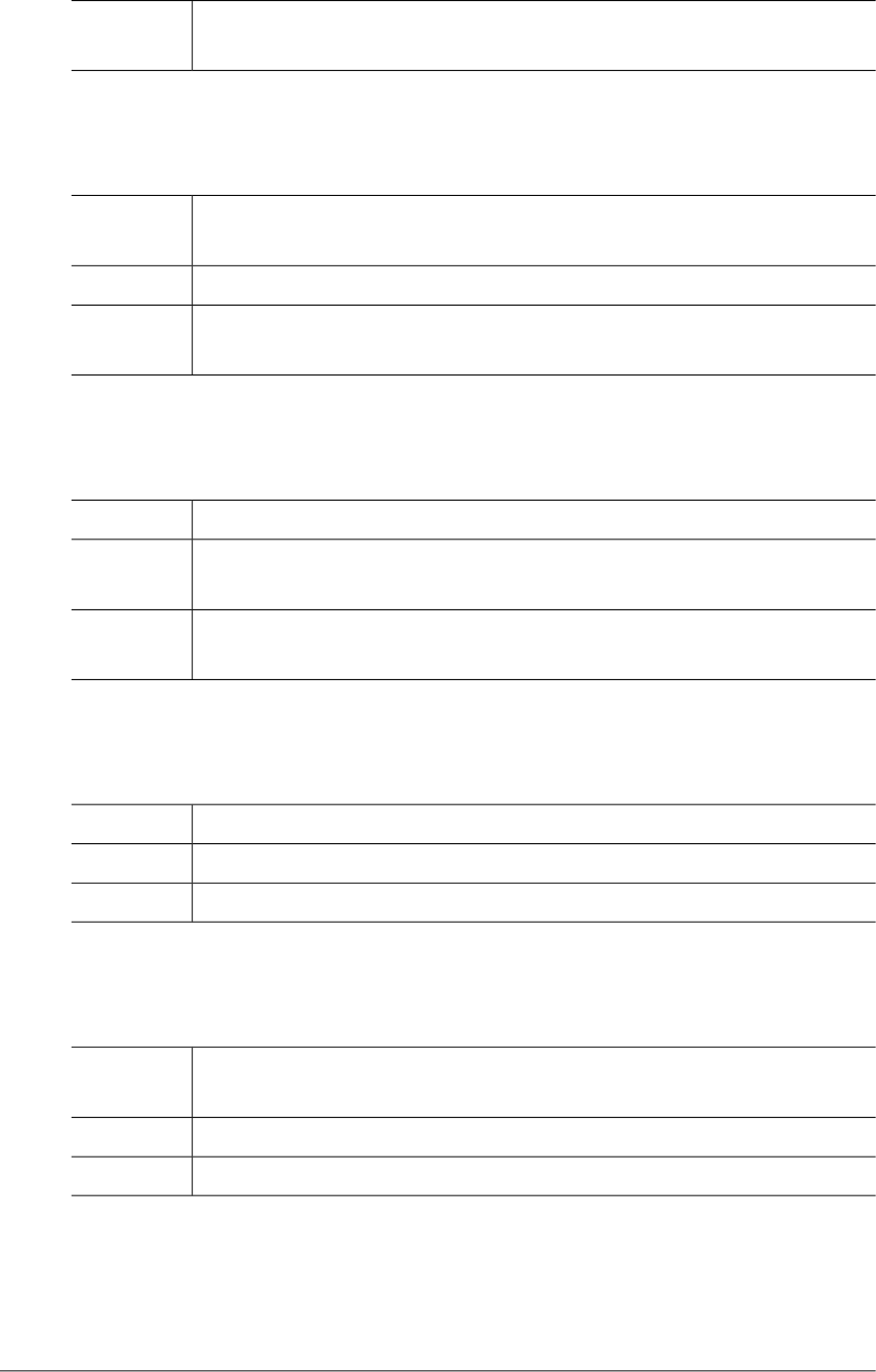
Refer to the error message generated while processing the tpalloc() or fballoc()
call described in the "Tmax Reference Guide."
Reference
SVRCOM_ERR_TPFREE (-32301)
This error occurs when the tpfree() function call to deallocate the Tmax buffer
fails.
Description
Check the error log of the module and then contact the system administrator.Action
Refer to the error message generated while processing the tpfree() or fbfree()
call described in the "Tmax Reference Guide."
Reference
SVRCOM_ERR_TPCALL (-32302)
This error occurs when the Tmax tpcall() function fails.Description
Check the error log of the module to determine whether the service returns
TPFAIL or is abnormally terminated.
Action
Refer to the errors that occurred while processing the tpcall() call described in
the "Tmax Reference Guide."
Reference
SVRCOM_ERR_TPGETMYNODE (-32305)
This error occurs when the Tmax tpgetmynode() function call fails.Description
Check the error log of the module and then contact the system administrator.Action
Refer to the "Tmax Reference Guide".Reference
SVRCOM_ERR_FBPUT (-32310)
This error occurs when adding a new field to the Tmax field buffer with fbput()
fails.
Description
Check the error log of the module and then contact the system administrator.Action
Refer to the "Tmax FDL Reference Guide."Reference
Chapter 2. Discrete Modules 163
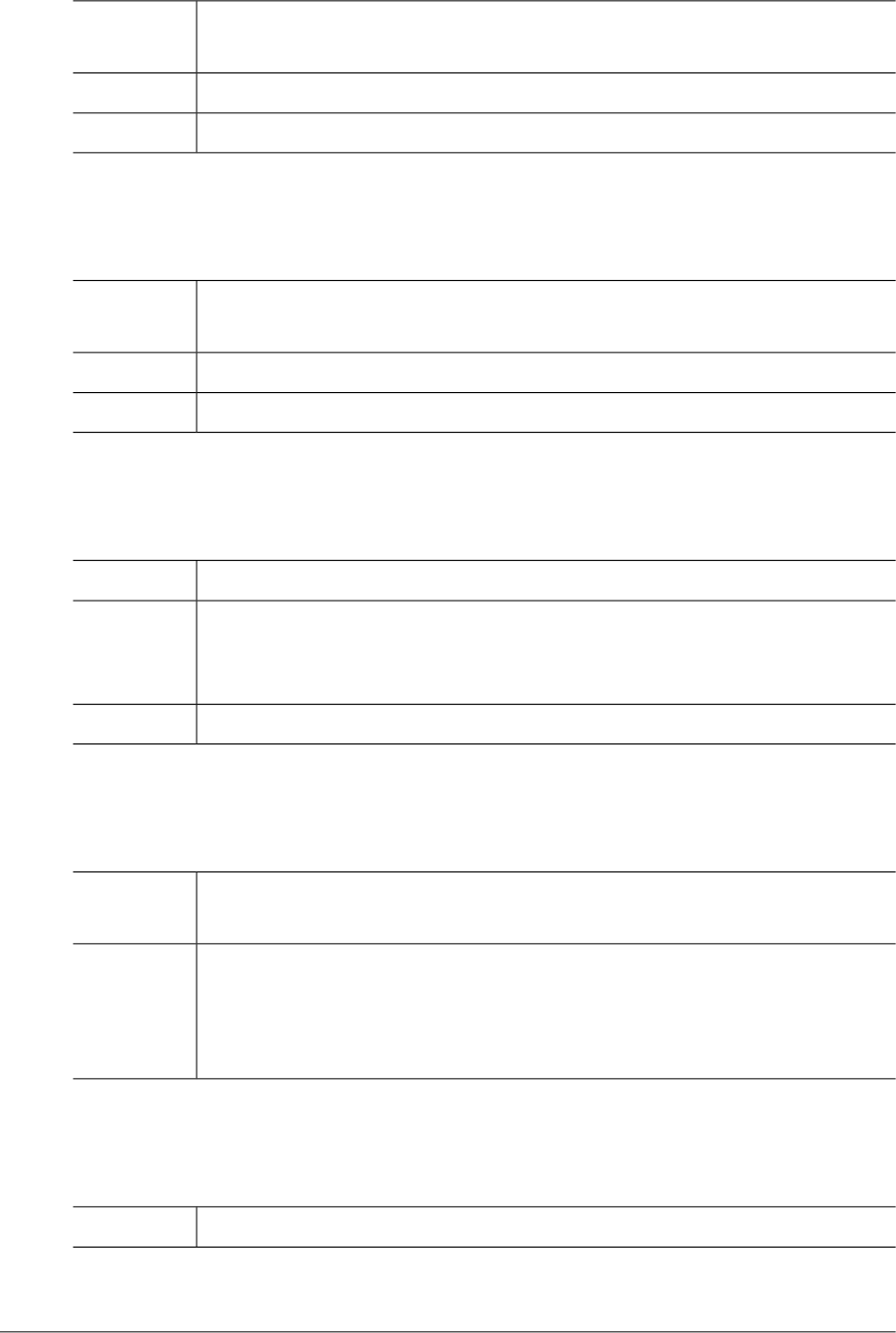
SVRCOM_ERR_FBGET (-32311)
This error occurs when retrieving a field value from the Tmax field buffer with
fpget() fails.
Description
Check the error log of the module and then contact the system administrator.Action
Refer to the "Tmax FDL Reference Guide."Reference
SVRCOM_ERR_FBGETLEN (-32312)
This error occurs when retrieving a field length from the Tmax field buffer with
fbgetlen() fails.
Description
Check the error log of the module and then contact the system administrator.Action
Refer to the "Tmax FDL Reference Guide."Reference
SVRCOM_ERR_FIELD_NOT_FOUND (-32313)
This error occurs when the Tmax field key is not defined in the ofb.fdl file.Description
Check whether the FDLFILE contains the correct file path for the ofb.fdl file and
whether there are abnormal changes within the ofb.fdl file. If the file has been
changed unexpectedly, reinstall the previous ofb.fdl file.
Action
Refer to the "OpenFrame Installation Guide" or the "Tmax FDL Reference Guide."Reference
SVRCOM_ERR_FBNOENT (-32314)
This error occurs when the Tmax field key does not exist in the specified field
buffer.
Description
If the field is not mandatory, this error message is returned with additional
information. If the error causes the server to exit abnormally, it indicates that the
Action
Tmax server or client does not follow the API rules that the service expects.
Request that a developer change the program.
SVRCOM_ERR_TSAM_CONNECT (-32400)
This error occurs when connecting to TSAM fails.Description
164 OpenFrame Error Message Reference Guide
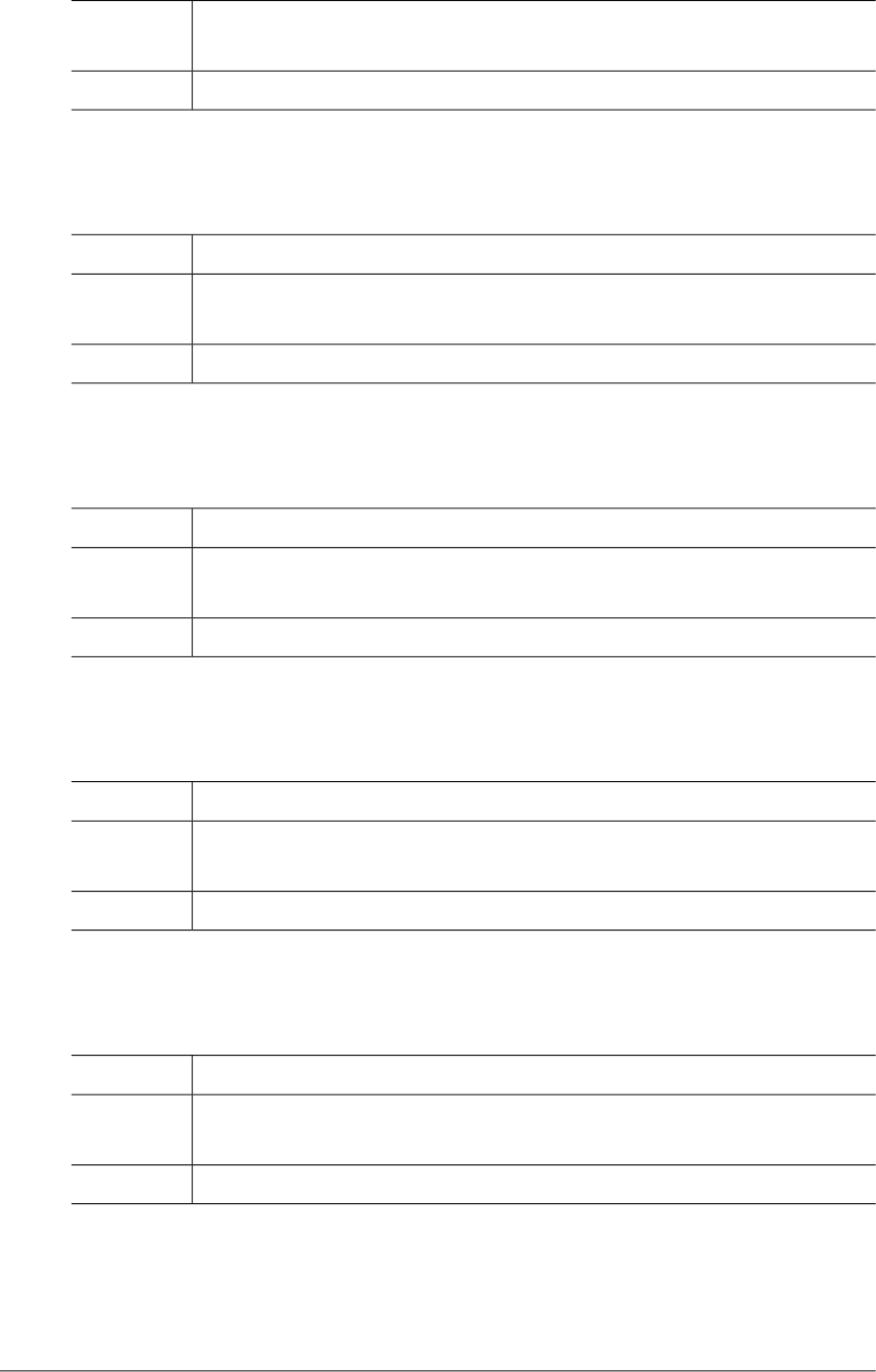
Analyze the log to determine the reason for the disconnection.This error may
occur while using a DSIO or TSAM module.
Action
Refer to the "Tibero TSAM Guide."Reference
SVRCOM_ERR_TSAM_TXSTART (-32401)
This error occurs when starting a TSAM transaction fails.Description
Analyze the server log where the error occurred. This error may occur due to
being disconnected from TSAM.
Action
Refer to the "Tibero TSAM Guide."Reference
SVRCOM_ERR_TSAM_TXEND (-32410)
This error occurs when closing a TSAM transaction fails.Description
Analyze the server log where the error occurred. This error may occur due to
being disconnected from TSAM.
Action
Refer to the "Tibero TSAM Guide."Reference
SVRCOM_ERR_TSAM_TXCOMMIT (-32411)
This error occurs when committing a TSAM transaction fails.Description
Analyze the server log where the error occurred. This error may occur due to
being disconnected from TSAM.
Action
Refer to the “Tibero TSAM Guide”.Reference
SVRCOM_ERR_TSAM_TXROLL (-32412)
This error occurs when rolling back a TSAM transaction fails.Description
Analyze the server log where the error occurred. This error may occur due to
being disconnected from TSAM.
Action
Refer to the "Tibero TSAM Guide."Reference
Chapter 2. Discrete Modules 165
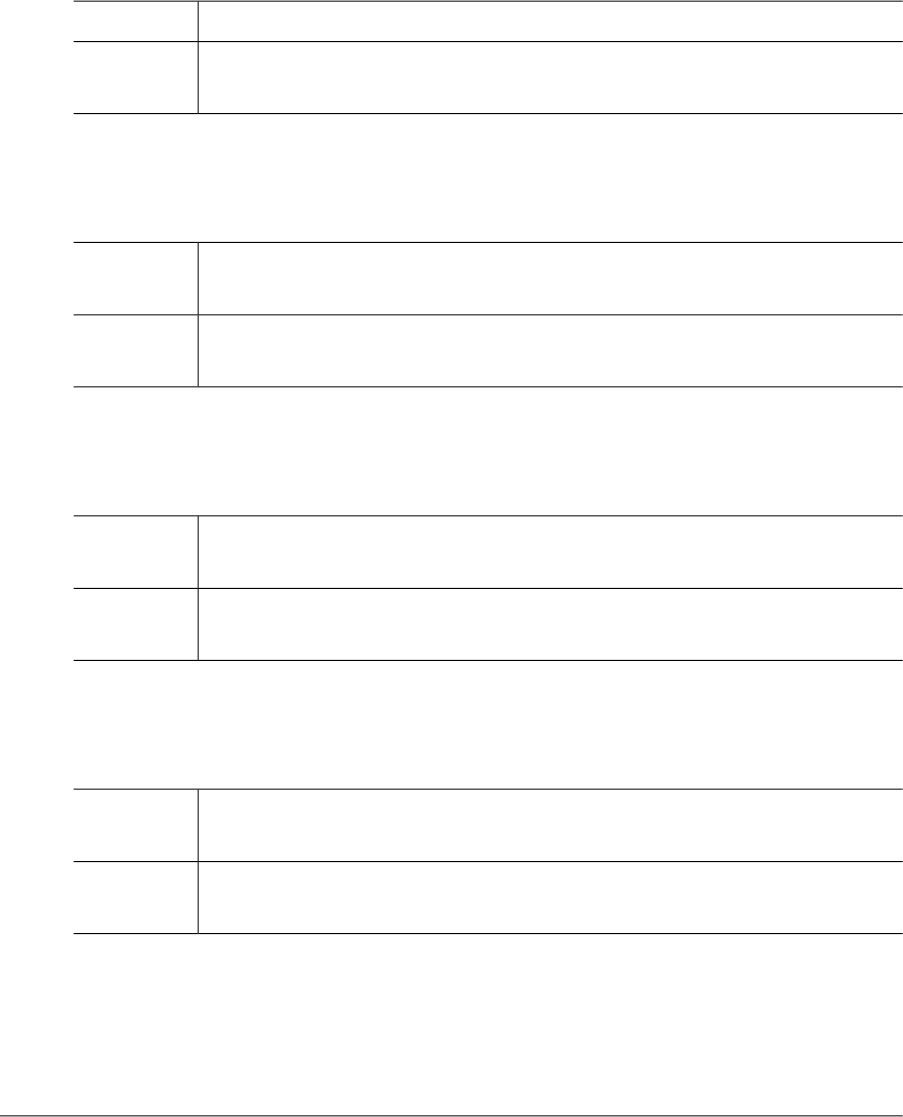
2.29. OUTQ (-33000)
The OUTQ module is responsible for managing the Output Queue. This section lists the error
codes that can occur in the OUTQ module, descriptions of each error code, suggested corrective
actions, and in some cases references for more information.
OUTQ_ERR_INVALID_INPUT (-33001)
This error occurs when an input parameter for the API is set to null.Description
This error might occur if there is a problem with the memory of the process.
Analyze the error log to determine the proper response for the circumstances.
Action
OUTQ_ERR_INVALID_USERNAME (-33002)
This error occurs when the USERNAME specified for connecting to TSAM is
invalid.
Description
Check whether the USERNAME item of the [SYS1_CLIENT] section in the ds.conf
file is correctly specified.
Action
OUTQ_ERR_INVALID_PASSWORD (-33003)
This error occurs when the PASSWORD specified for connecting to TSAM is
invalid.
Description
Check whether the PASSWORD item in the [SYS1_CLIENT] section of the
ds.conf file is correctly specified.
Action
OUTQ_ERR_INVALID_DATABASE (-33004)
This error occurs when the DATABASE specified for connecting to TSAM is
invalid.
Description
Check whether the DATABASE item of the [SYS1_CLIENT] section in the ds.conf
file is correctly specified.
Action
166 OpenFrame Error Message Reference Guide
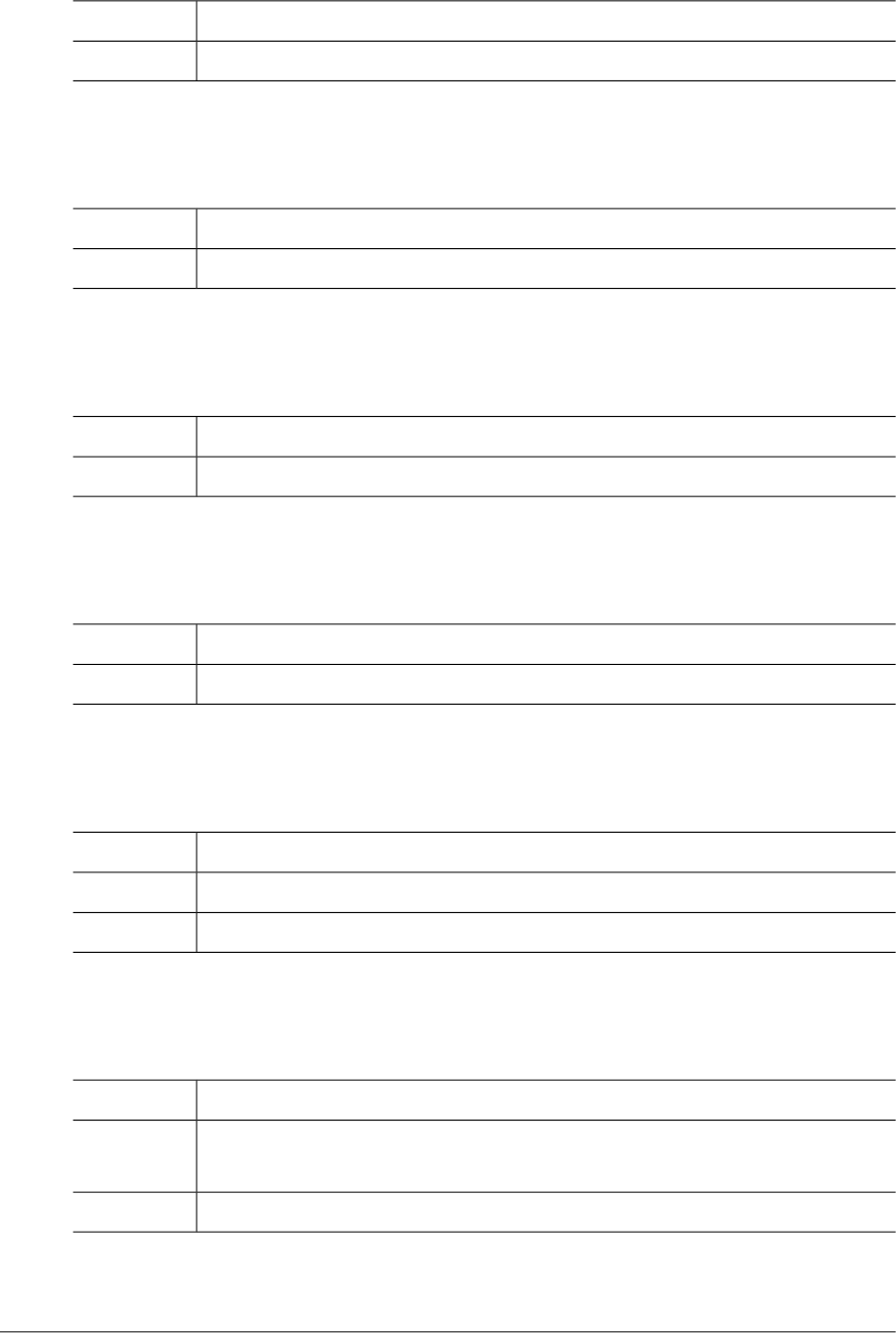
OUTQ_ERR_OPENDIR (-33011)
This error occurs when opening a directory fails.Description
Check whether the directory exists.Action
OUTQ_ERR_CREATE_FILE (-33100)
This error occurs when generating a file fails.Description
Analyze the error log to determine the proper response for the circumstances.Action
OUTQ_ERR_COPY_ERROR (-33101)
This error occurs when copying a file fails.Description
Analyze the error log to determine the proper response for the circumstances.Action
OUTQ_ERR_UNLINK (-33102)
This error occurs when deleting a file fails.Description
Analyze the error log to determine the proper response for the circumstances.Action
OUTQ_ERR_TPCALL (-33200)
This error occurs when the tpcall() function call fails.Description
Check whether the server process is running or the service exists.Action
Refer to the "Tmax Error Message Reference Guide."Reference
OUTQ_ERR_TPALLOC (-33201)
This error occurs when the tpalloc() function call fails.Description
Check whether there is sufficient memory space in the system. Analyze the error
log to determine the proper response for the circumstances.
Action
Refer to the "Tmax Error Message Reference Guide."Reference
Chapter 2. Discrete Modules 167
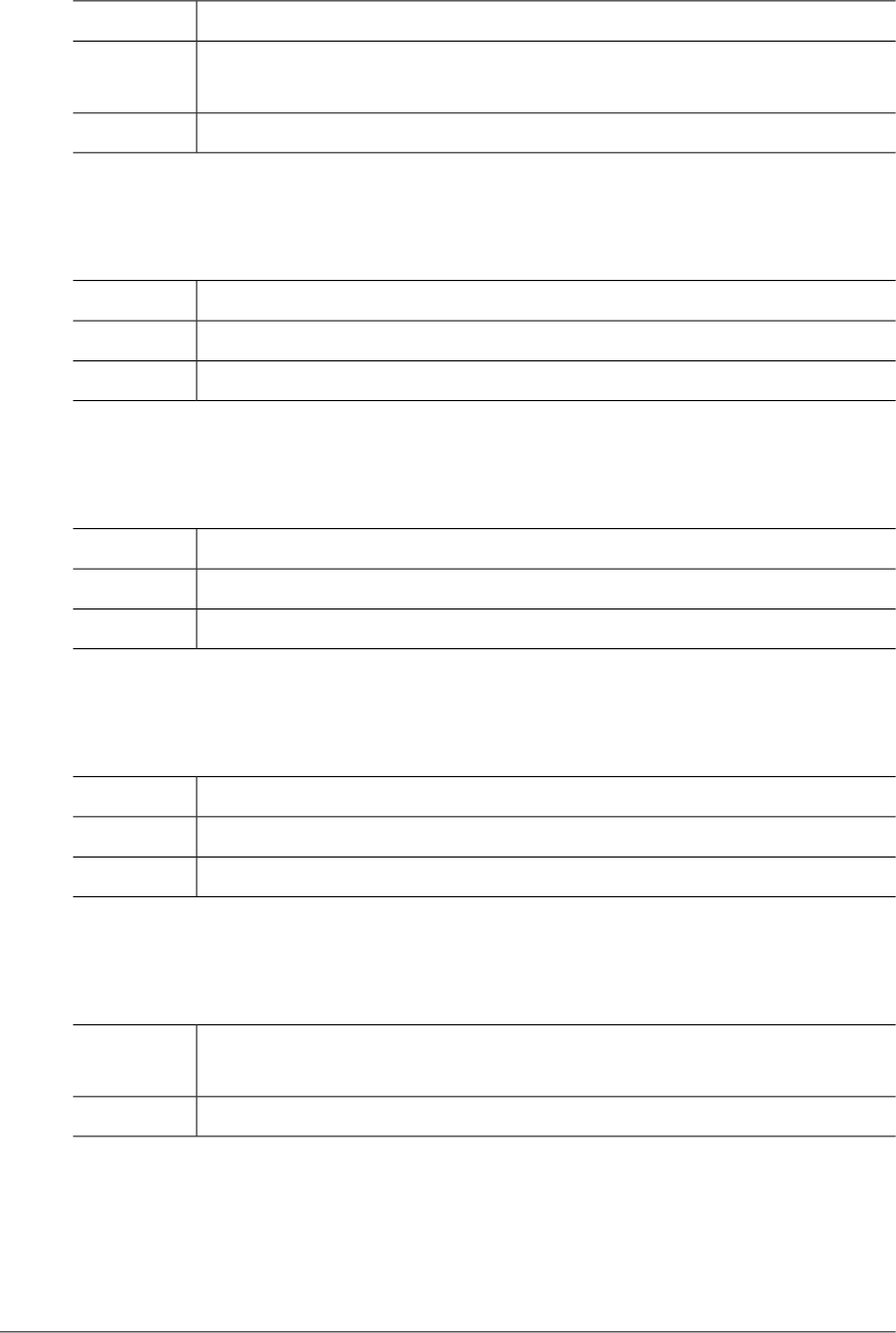
OUTQ_ERR_TPREALLOC (-33202)
This error occurs when the tprealloc() function call fails.Description
Check whether there is sufficient memory space in the system. Analyze the error
log to determine the proper response for the circumstances.
Action
Refer to the "Tmax Error Message Reference Guide."Reference
OUTQ_ERR_RCVBUF_NULL (-33203)
This error occurs when the receive buffer is set to null.Description
Refer to the logs and then contact the TmaxSoft technical support team.Action
Refer to the "Tmax Error Message Reference Guide."Reference
OUTQ_ERR_FBPUT (-33204)
This error occurs when the fbput() function call fails.Description
Refer to the logs and then contact the TmaxSoft technical support team.Action
Refer to the "Tmax Error Message Reference Guide."Reference
OUTQ_ERR_FBGET (-33205)
This error occurs when the fbget() function call fails.Description
Refer to the logs and then contact the TmaxSoft technical support team.Action
Refer to the "Tmax Error Message Reference Guide."Reference
OUTQ_ERR_OUTPUTQ_FULL (-33300)
This error occurs when there is a failure processing a call because OUTPUTQ
is full.
Description
Increase the size of OUTPUTQ or delete unnecessary jobs from the OUTPUTQ.Action
168 OpenFrame Error Message Reference Guide
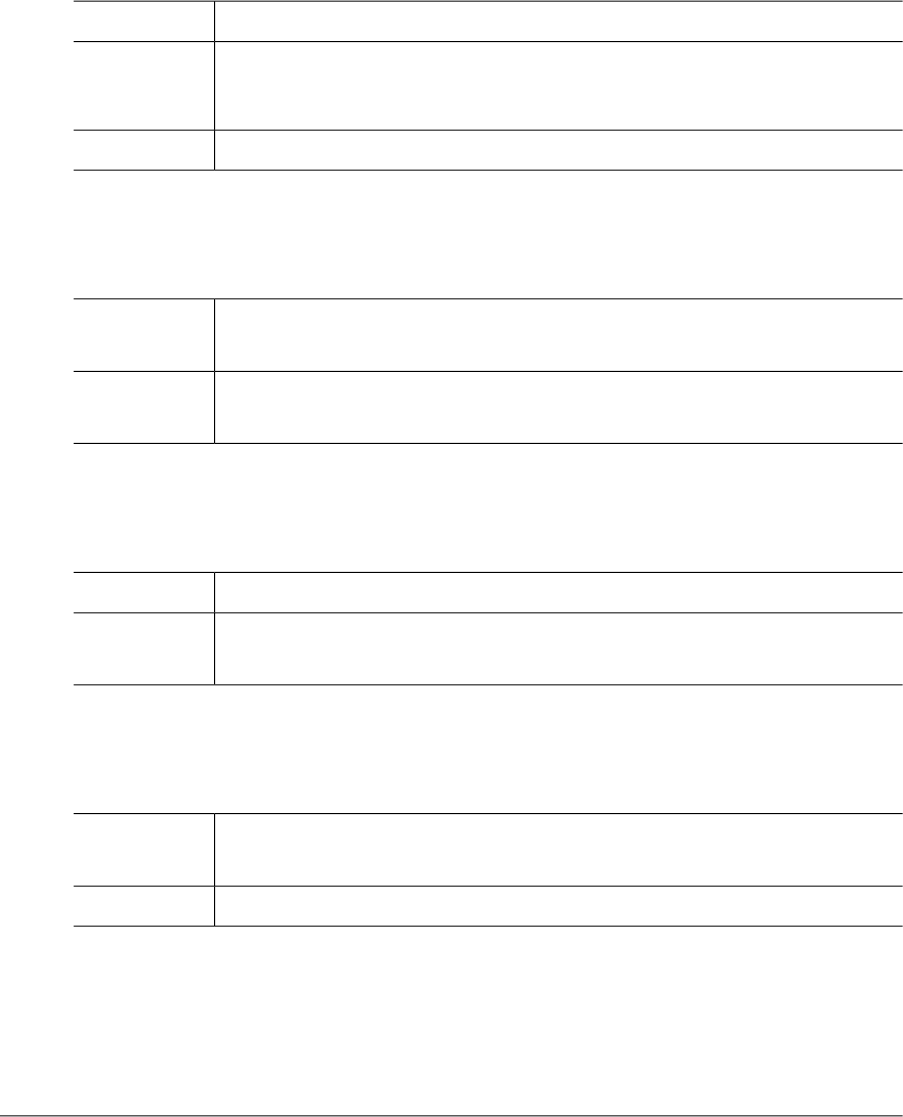
2.30. CONSOLE (-34000)
The Console module is responsible for OpenFrame's console function. This section lists the
error codes that can occur in the Console module, descriptions of each error code, suggested
corrective actions, and in some cases, references to more information.
CONSOLE_MALLOC_ERROR (-34010)
This error occurs when system memory allocation fails.Description
First check the client logs and the ofrcmsvr logs and then contact the TmaxSoft
technical support team.
Action
Refer to malloc() in the UNIX Manual Page.Reference
CONSOLE_INVALID_REQUEST (-34011)
This error occurs when there is a problem with the data format of the console
client. (tconmgr or concli library)
Description
Refer to the client and ofrcmsvr log and then contact the TmaxSoft technical
support team.
Action
CONSOLE_INTERNAL_ERROR (-34014)
This error occurs when there is an internal error.Description
Refer to the client and ofrcmsvr log and then contact the TmaxSoft technical
support team.
Action
CONSOLE_MSG_LEN_OVERFLOW (-34015)
This error occurs when the message length exceeds the maximum value of
4,096 bytes.
Description
Revise the application program to divide the message to be sent.Action
Chapter 2. Discrete Modules 169
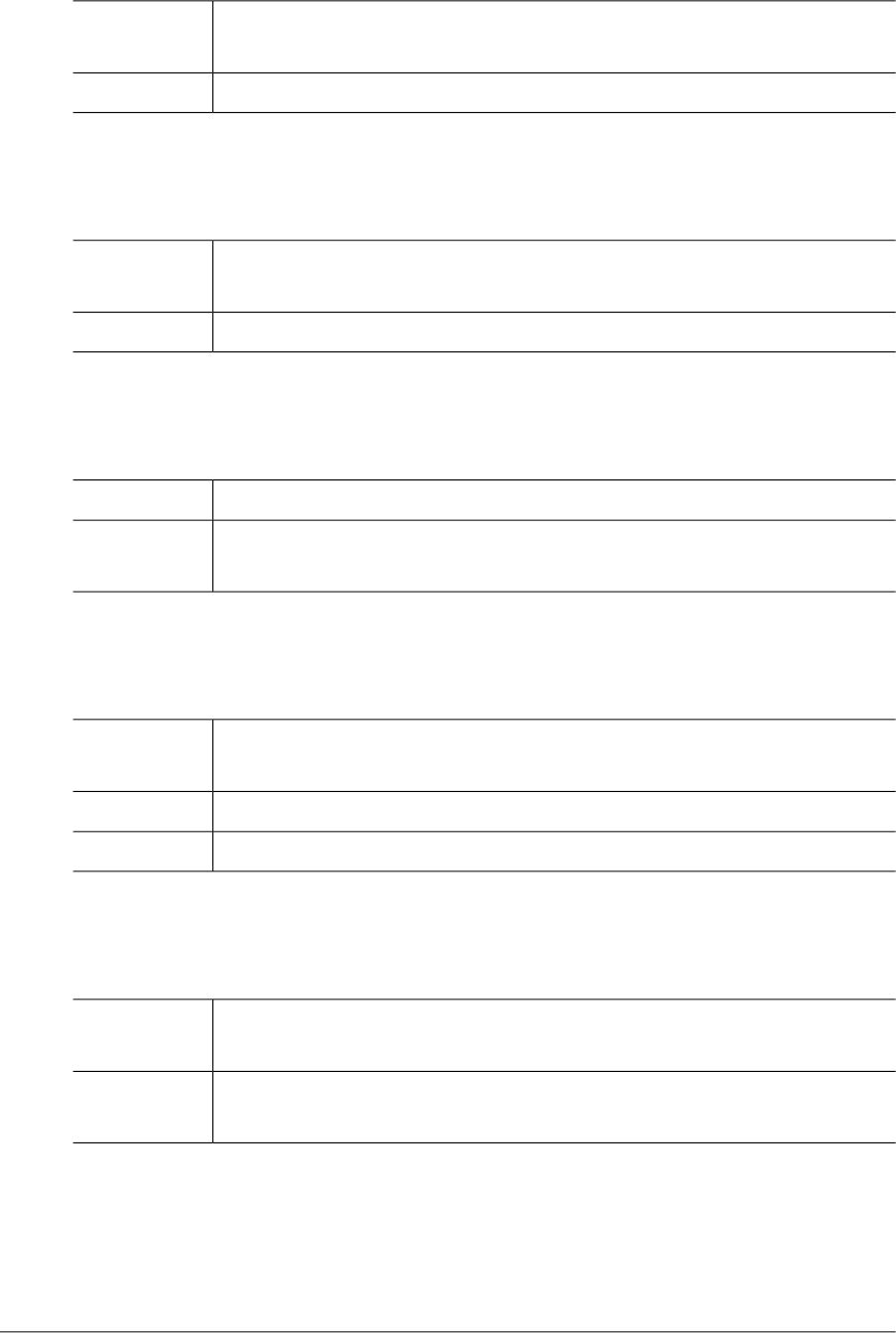
CONSOLE_MSG_EMPTY (-34016)
This error occurs when an empty message is transmitted while performing the
DISPLAY command.
Description
Check the application.Action
CONSOLE_INVALID_RECV_BUFFER (-34017)
This error occurs when there is a problem with the buffer while receiving a
message via the ACCEPT command.
Description
Check the application.Action
CONSOLE_CONFIG_ERROR (-34018)
This error occurs when there is a problem with the configuration file.Description
Check the configuration settings in the [CONSOLE] section in the ofsys.conf
file. Check the ofrcmsvr log.
Action
CONSOLE_FILE_IO_ERROR (-34041)
This error occurs when there is a failure calling the UNIX system API for file
I/O.
Description
Refer to the ofrcmsvr log.Action
Refer to open() and write() in the UNIX Manual Page.Reference
CONSOLE_INVALID_FILE_DATA (-34042)
This error occurs when there is a problem with console message file
(CONSOLE_MSG_YYYYMMDD) data.
Description
Refer to the client and ofrcmsvr log and then contact the TmaxSoft technical
support team.
Action
170 OpenFrame Error Message Reference Guide

CONSOLE_ERR_INVALID_PARAM (-34051)
This error occurs due to an invalid parameter in an internal program of the
console.
Description
Refer to the client and ofrcmsvr log and then contact the TmaxSoft technical
support team.
Action
CONSOLE_ERR_TPALLOC (-34052)
This error occurs when Tmax memory allocation fails in the console.Description
Refer to the client and ofrcmsvr log and then contact the TmaxSoft technical
support team.
Action
CONSOLE_ERR_TPGETCLID (-34053)
This error occurs when the Tmax API tpgetclid() fails in the console.Description
Refer to the client and ofrcmsvr log and then contact the TmaxSoft technical
support team.
Action
CONSOLE_ERR_DUPLICATE_CLID (-34054)
This error occurs when a duplicate client ID attempts to accesses the console
server. It occurs when a client ID that abnormally terminates is not removed
from the console server.
Description
Restart the console server.Action
CONSOLE_ERR_CLI_LIST_LOOKUP (-34055)
This error occurs when the client ID cannot be found in the console.Description
Refer to the client and ofrcmsvr log and then contact the TmaxSoft technical
support team.
Action
Chapter 2. Discrete Modules 171
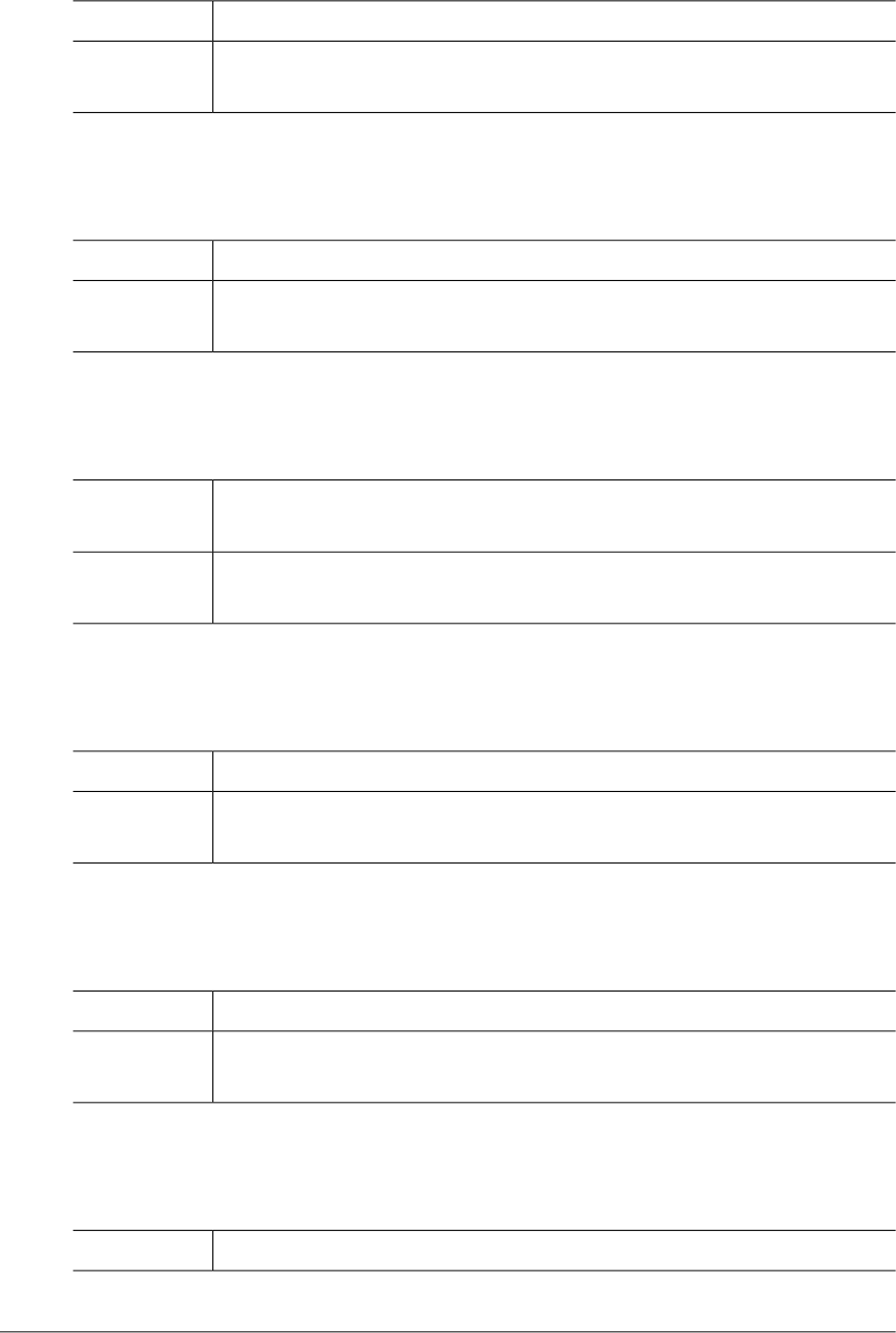
CONSOLE_ERR_INVALID_CLID (-34056)
This error occurs when the console server receives an invalid client ID.Description
Refer to the client and ofrcmsvr log and then contact the TmaxSoft technical
support team.
Action
CONSOLE_ERR_EMPTY_CLI_LIST (-34057)
This error occurs when there is no client list to be deleted in the console server.Description
Refer to the client and ofrcmsvr log and then contact the TmaxSoft technical
support team.
Action
CONSOLE_ERR_CLID_NOT_FOUND (-34058)
This error occurs when the client ID to be deleted cannot be found in the console
server.
Description
Refer to the client and ofrcmsvr log and then contact the TmaxSoft technical
support team.
Action
CONSOLE_ERR_FBPUT (-34059)
This error occurs when the Tmax API fbput() fails in the console server.Description
Refer to the client and ofrcmsvr log and then contact the TmaxSoft technical
support team.
Action
CONSOLE_ERR_SENDTOCLI (-34060)
This error occurs when the Tmax API tpsendtocli() fails in the console server.Description
Refer to the client and ofrcmsvr log and then contact the TmaxSoft technical
support team.
Action
CONSOLE_ERR_TPCALL (-34061)
This error occurs when the Tmax API tpcall() fails in the console server.Description
172 OpenFrame Error Message Reference Guide

Refer to the client and ofrcmsvr log and then contact the TmaxSoft technical
support team.
Action
CONSOLE_ERR_TPSTART (-34062)
This error occurs when the Tmax API tpstart() fails in the console server.Description
Refer to the client and ofrcmsvr log and then contact the TmaxSoft technical
support team.
Action
CONSOLE_ERR_TPSETUNSOL_FLAG (-34063)
This error occurs when the Tmax API tpsetunsol_flag() fails in the console
server.
Description
Refer to the client and ofrcmsvr log and then contact the TmaxSoft technical
support team.
Action
CONSOLE_ERR_TPSETUNSOL (-34064)
This error occurs when the Tmax API tpsetunsol() fails in the console server.Description
Refer to the client and ofrcmsvr log and then contact the TmaxSoft technical
support team.
Action
CONSOLE_ERR_TPRELAY (-34065)
This error occurs when the Tmax API tprelay() fails in the console server.Description
Refer to the client and ofrcmsvr log and then contact the TmaxSoft technical
support team.
Action
CONSOLE_ERR_FBGET (-34066)
This error occurs when the Tmax API fbget() fails in the console server.Description
Refer to the client and ofrcmsvr log and then contact the TmaxSoft technical
support team.
Action
Chapter 2. Discrete Modules 173
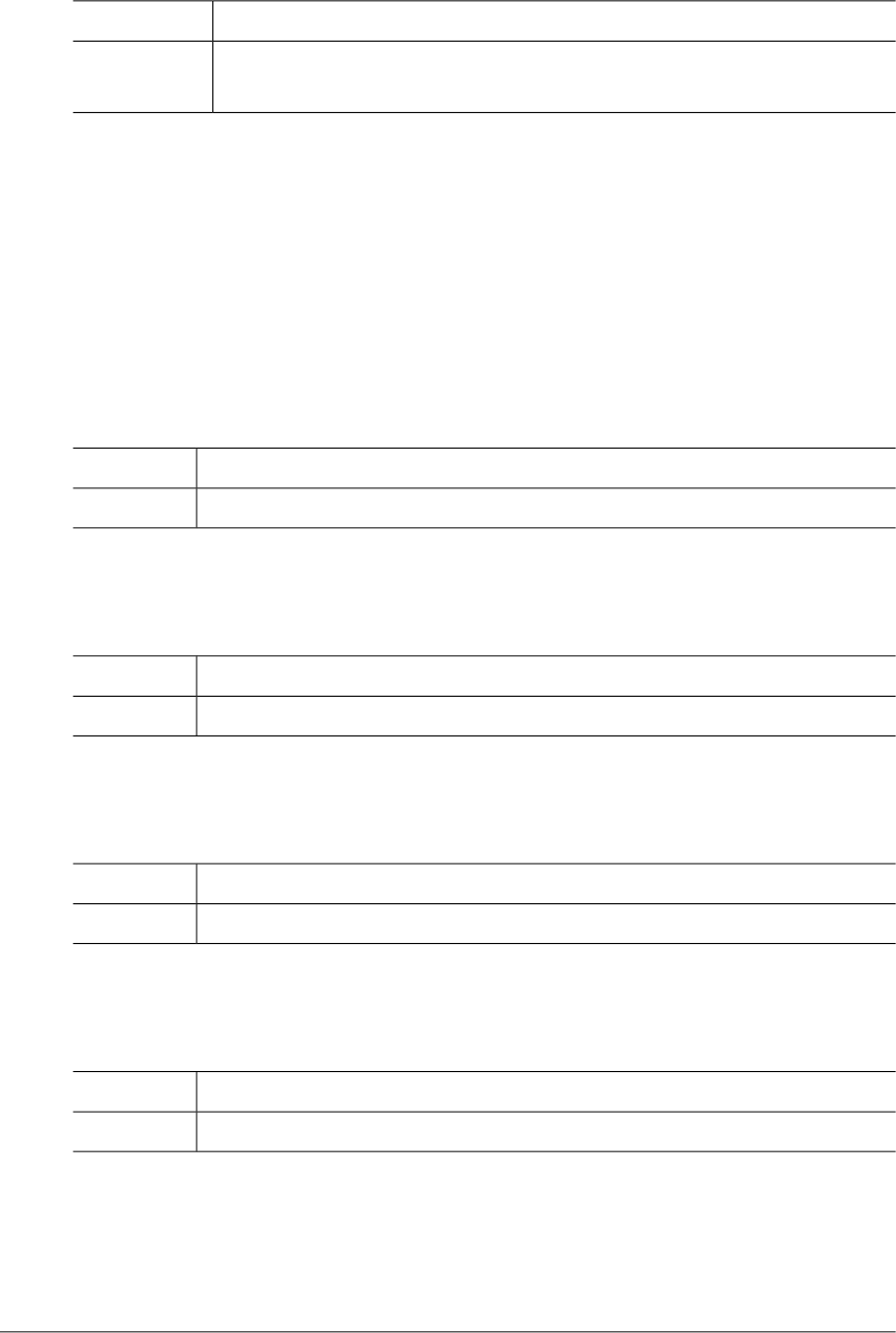
CONSOLE_ERR_TPREALLOC (-34067)
This error occurs when the Tmax API tprealloc() fails in the console server.Description
Refer to the client and ofrcmsvr log and then contact the TmaxSoft technical
support team.
Action
2.31. SPIO (-36000)
The SPIO module is responsible for SPOOL dataset management and I/O to the dataset. This
section lists the error codes that can occur in the SPIO module, descriptions of each error code,
suggested corrective actions, and in some cases, references for more information.
SPIO_ERR_INVALID_REQUEST (-36001)
This error occurs when there is an SPIO library usage error. (Invalid Request)Description
Contact the TmaxSoft technical support team.Action
SPIO_ERR_MEMORY_ALLOC (-36002)
This error occurs when system memory allocation fails.Description
Contact the system administrator.Action
SPIO_ERR_INTERNAL (-36003)
This error occurs when there is an SPIO library internal error. (Internal).Description
Contact the TmaxSoft technical support team.Action
SPIO_ERR_NOT_IMPLEMENTED (-36004)
This error occurs when a call was made to a function that is not implemented.Description
Contact the TmaxSoft technical support team.Action
174 OpenFrame Error Message Reference Guide
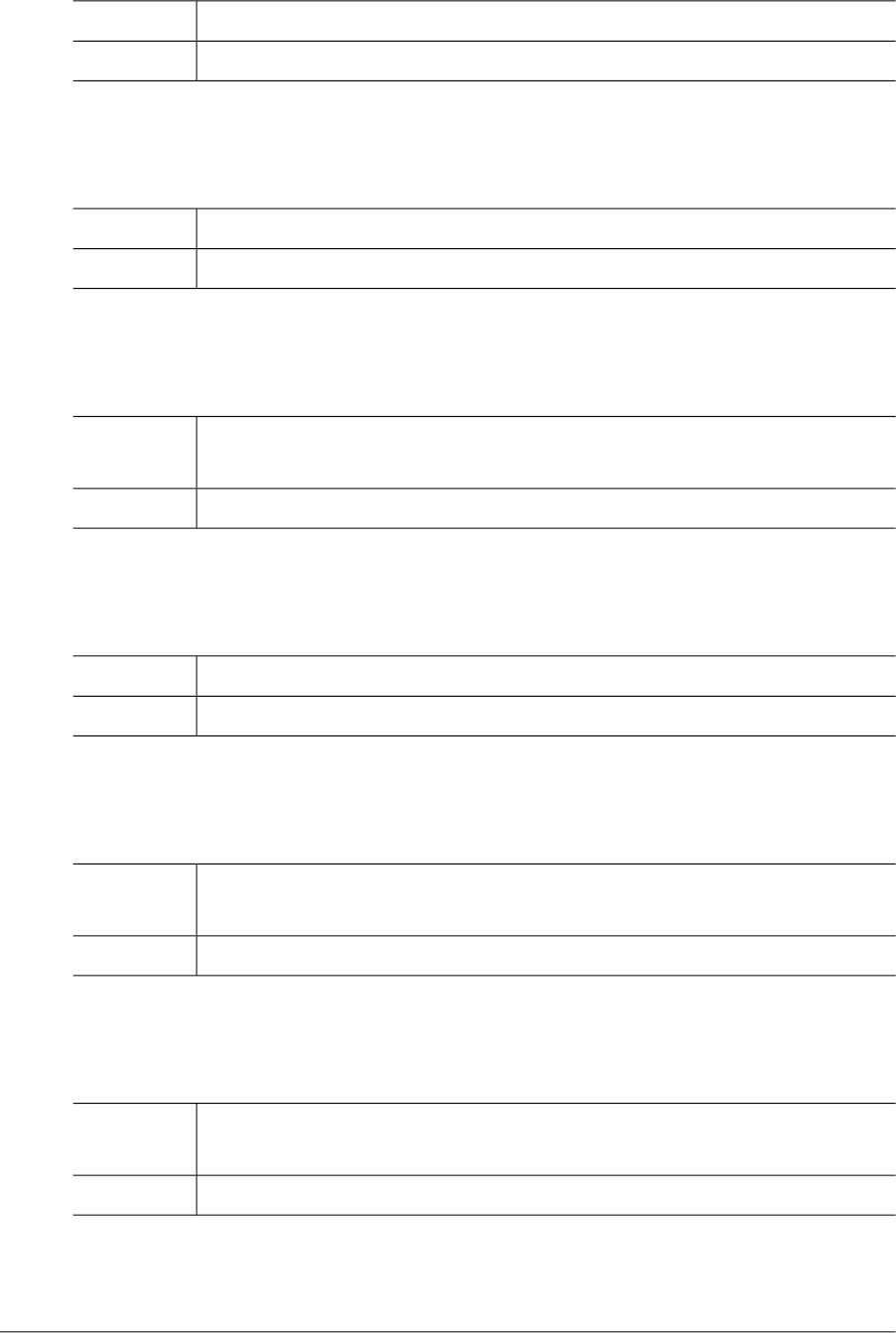
SPIO_ERR_NOT_ALLOWED (-36005)
This error occurs when using a mode that is not allowed.Description
Check the error message.Action
SPIO_ERR_END_OF_FILE (-36006)
This error occurs when an end of file is reached.Description
Check the processing structure of the application.Action
SPIO_ERR_MAX_FILES (-36101)
This error occurs when the maximum available number of files that can be opened
has been exceeded.
Description
Contact the TmaxSoft technical support team.Action
SPIO_ERR_INVALID_FD (-36102)
This error occurs when a given FD is not valid.Description
Contact the TmaxSoft technical support team.Action
SPIO_ERR_GET_RDW_FAIL (-36201)
This error occurs when reading a variable length dataset record and the RDW
information is not valid.
Description
Check the error message.Action
SPIO_ERR_PUT_RDW_FAIL (-36202)
This error occurs when writing a variable length dataset record and the RDW
information is not valid.
Description
Check the error message.Action
Chapter 2. Discrete Modules 175
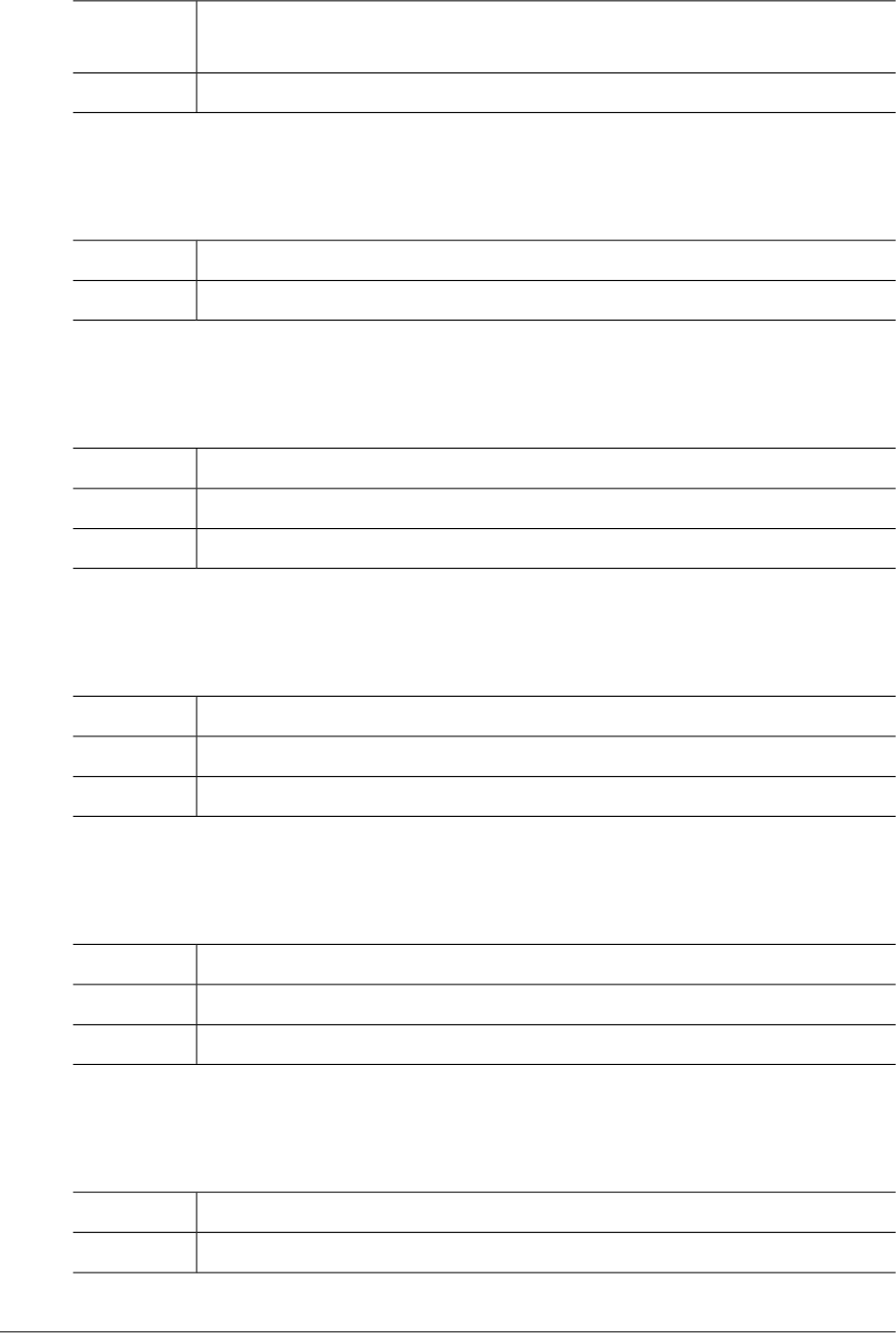
SPIO_ERR_INVALID_BUF_SIZE (-36203)
This error occurs when the record buffer size specified in an application program
does not match the actual dataset length.
Description
Check the application program and the length of the dataset.Action
SPIO_ERR_SIZE_LIMIT_OVER (-36204)
This error occurs when exceeding the maximum available file size.Description
Check the size of the file.Action
SPIO_ERR_SYSTEM_OPEN (-36901)
This error occurs when the open() function call fails.Description
Contact the system administrator.Action
Refer to the system error message displayed when this error occurs.Reference
SPIO_ERR_SYSTEM_READ (-36902)
This error occurs when the read() function call fails.Description
Contact the system administrator.Action
Refer to the system error message displayed when this error occurs.Reference
SPIO_ERR_SYSTEM_WRITE (-36903)
This error occurs when the write() function call fails.Description
Contact the system administrator.Action
Refer to the system error message displayed when this error occurs.Reference
SPIO_ERR_SYSTEM_CLOSE (-36904)
This error occurs when the close() function call fails.Description
Contact the system administrator.Action
176 OpenFrame Error Message Reference Guide
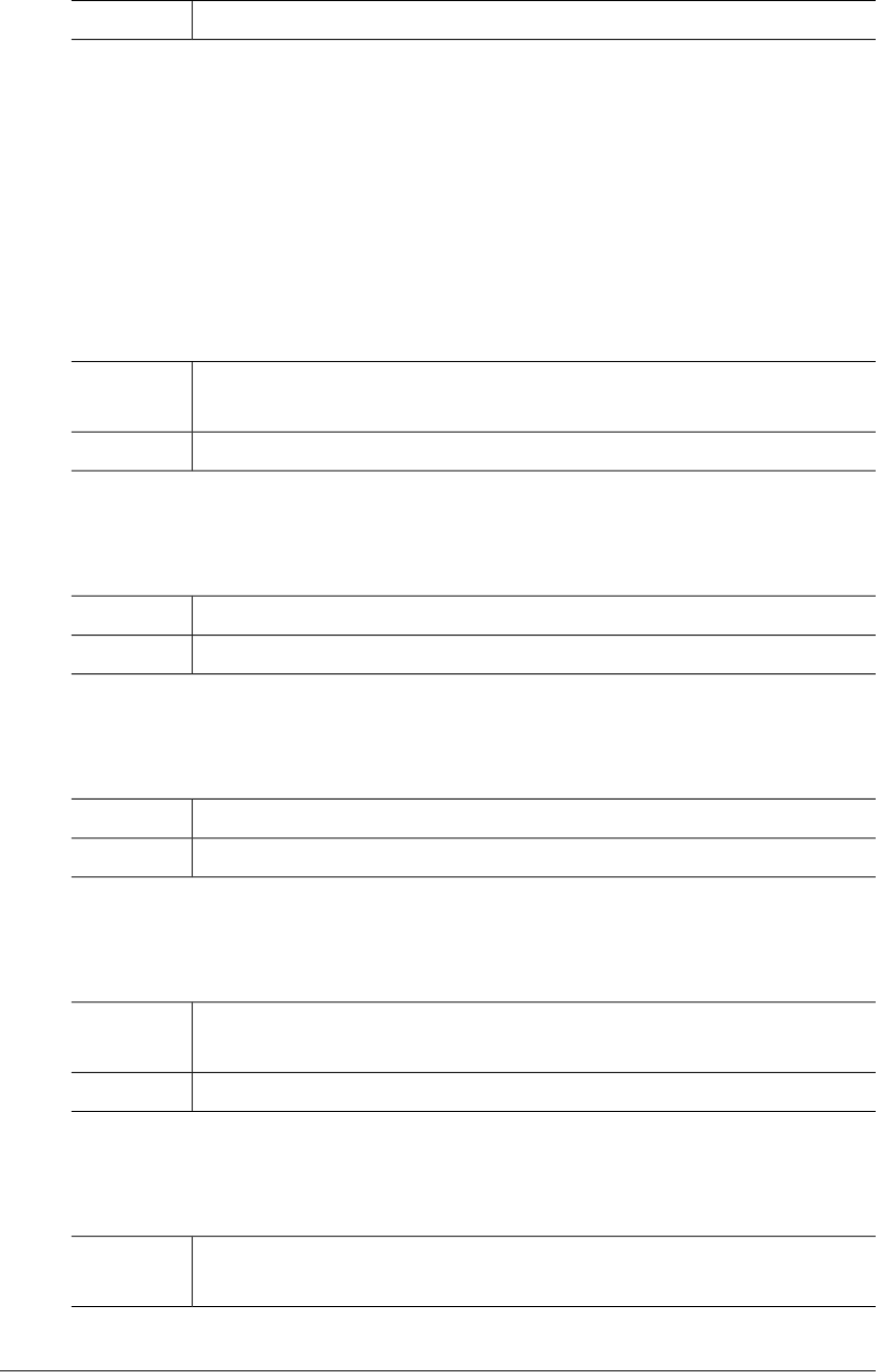
Refer to the system error message displayed when this error occurs.Reference
2.32. SMF (-93000)
The SMF module manages the OpenFrame SMF log.This section lists the error codes that can
occur in the SMF module, descriptions of each error code, suggested corrective actions, and
in some cases, references for more information.
SMF_ERR_INVALID_PARAM (-93001)
This error occurs when an invalid argument is transferred to an SMF service or
library.
Description
Contact the TmaxSoft technical support team.Action
SMF_ERR_INTERNAL (-93002)
This error occurs when there is an internal SMF error.Description
Contact the TmaxSoft technical support team.Action
SMF_ERR_SYSTEM (-93003)
This error occurs when an UNIX system call fails.Description
Refer to the error logs of the module and check the system status.Action
SMF_ERR_WRITE_LENGTH (-93100)
This error occurs if an invalid record length is specified when writing to a dataset
in SMF.
Description
This error code is not currently used.Action
SMF_ERR_DSN_NOMATCH (-93200)
This error occurs when the SMF data that corresponds to the specified name
cannot be found.
Description
Chapter 2. Discrete Modules 177
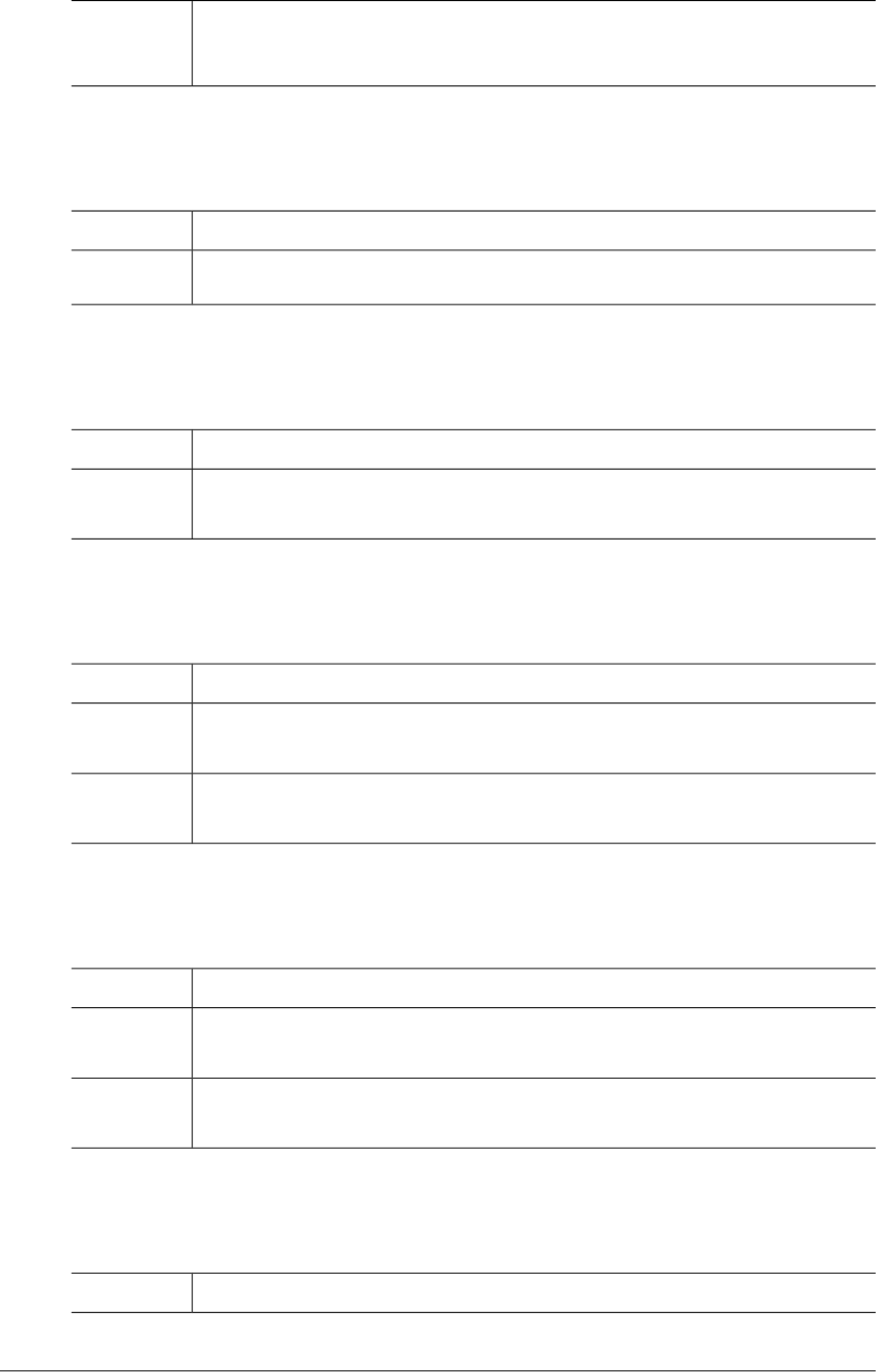
Check the dataset name again.The list of SMF datasets can be found using the
smfmgr STATUS command.
Action
SMF_ERR_DS_INVALID_STATUS (-93210)
This error occurs when the SMF dataset status is abnormal.Description
Contact the TmaxSoft technical support team.Action
SMF_ERR_DS_NOT_AVAILABLE (-93220)
This error occurs when there are are no more available SMF datasets.Description
Check the dataset status through smfmgr and secure an available dataset. (use
the DUMP function of IFSMFD.)
Action
SMF_ERR_TPALLOC (-93700)
This error occurs when a Tmax tpalloc() function call fails.Description
Check the error logs of the module and contact the TmaxSoft technical support
team.
Action
Refer to the errors generated in tpalloc() or fballoc() in the "Tmax Reference
Guide."
Reference
SMF_ERR_TPCALL (-93702)
This error occurs when a Tmax tpcall() function call fails.Description
Check the error logs of the module to determine whether the service that
generated the error returned TPFAIL normally or failed abnormally.
Action
Refer to the errors that can be generated by tpcall() in the "Tmax Reference
Guide."
Reference
SMF_ERR_FBPUT (-93710)
This error occurs when a Tmax fbput() function call fails.Description
178 OpenFrame Error Message Reference Guide
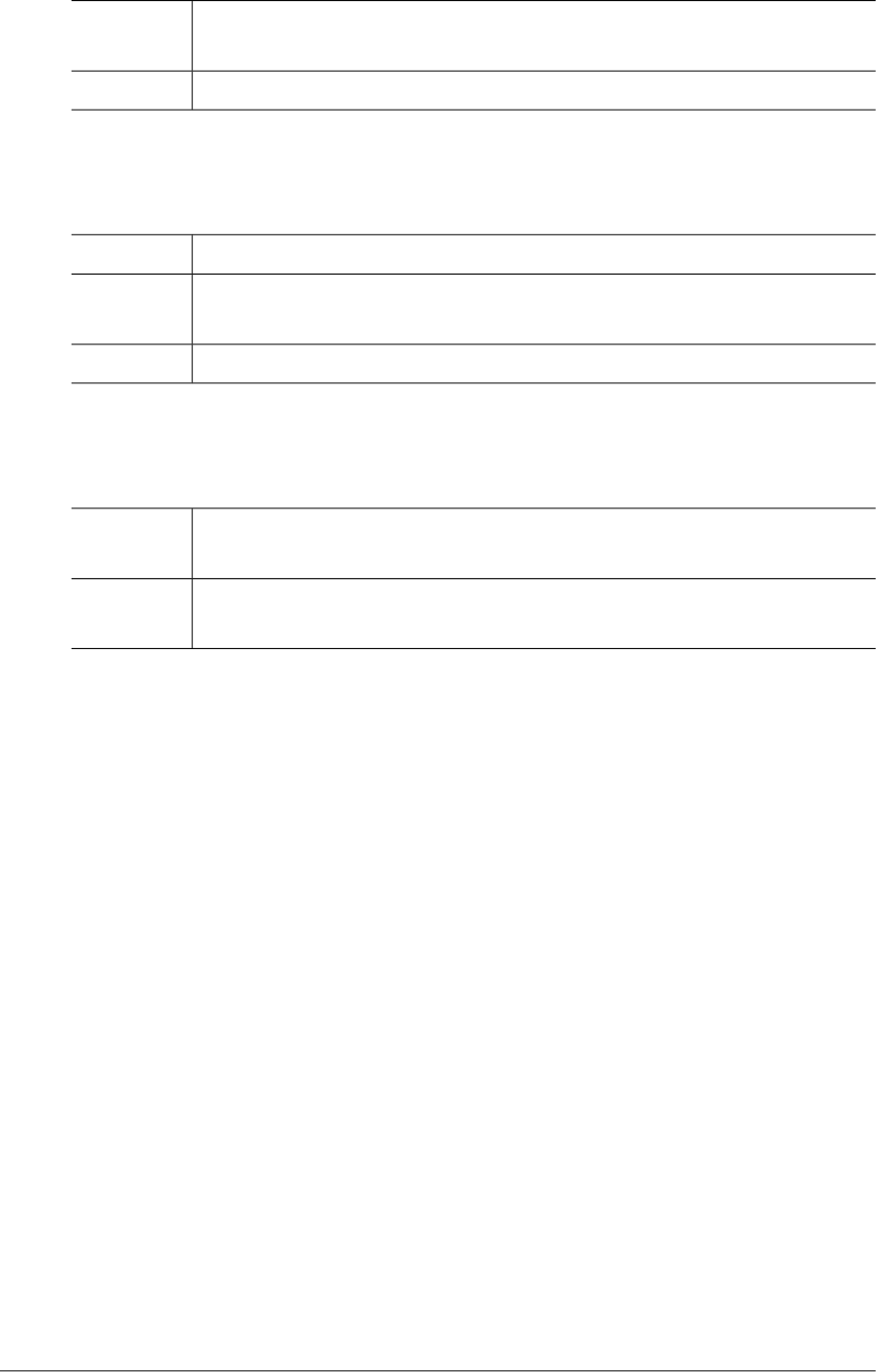
Refer to the error logs of the module and contact the TmaxSoft technical support
team.
Action
Refer to the "Tmax FDL Reference Guide."Reference
SMF_ERR_FBGET (-93711)
This error occurs when a Tmax fbget() function call fails.Description
Refer to the error logs of the module and contact the TmaxSoft technical support
team.
Action
Refer to the "Tmax FDL Reference Guide."Reference
SMF_ERR_VERSION_MISMATCH (-93900)
This error occurs when the SMFINFO used in SMF is no longer compatible due
to a version change.
Description
Restore the ofrsmlog and dump all SMF datasets through IFASFDP. Update
SMF with the new version and initialize SMF.
Action
Chapter 2. Discrete Modules 179

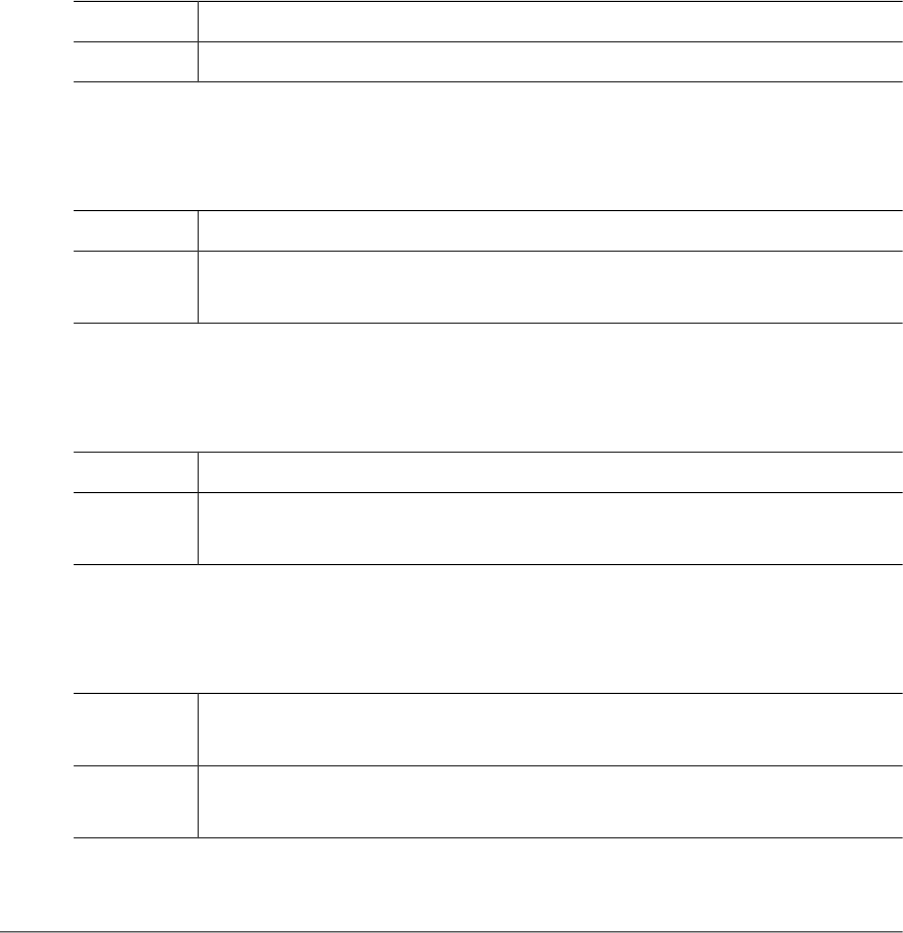
Chapter 3. Collective Modules
3.1. OSCSVR (-57000)
OSCSVR is the OSC server module. This section lists the error codes that can occur in the
OSCSVR module, descriptions of each error code, suggested corrective actions, and in some
cases, references for more information.
OSCTLSVR_MEMORY_ALLOC (-57001)
This error occurs when system memory allocation fails.Description
Check if the server process status is normal.Action
OSCTLSVR_CONFIG (-57002)
This error is caused by missing or invalid information in the configuration file.Description
Correct or revise the configuration file based on the details of the error conditions
shown in the log.
Action
OSCTLSVR_INTERNAL (-57003)
This error occurs when there is an internal system error.Description
This error is mostly like due to errors in the server process. Contact a system
administrator with the given information.
Action
OSCTLSVR_INVREQ (-57004)
This error is caused by an invalid request from the TDQ module of the OSC
application server.
Description
Refer to the error conditions and log information and then contact the system
administrator.
Action
Chapter 3. Collective Modules 181
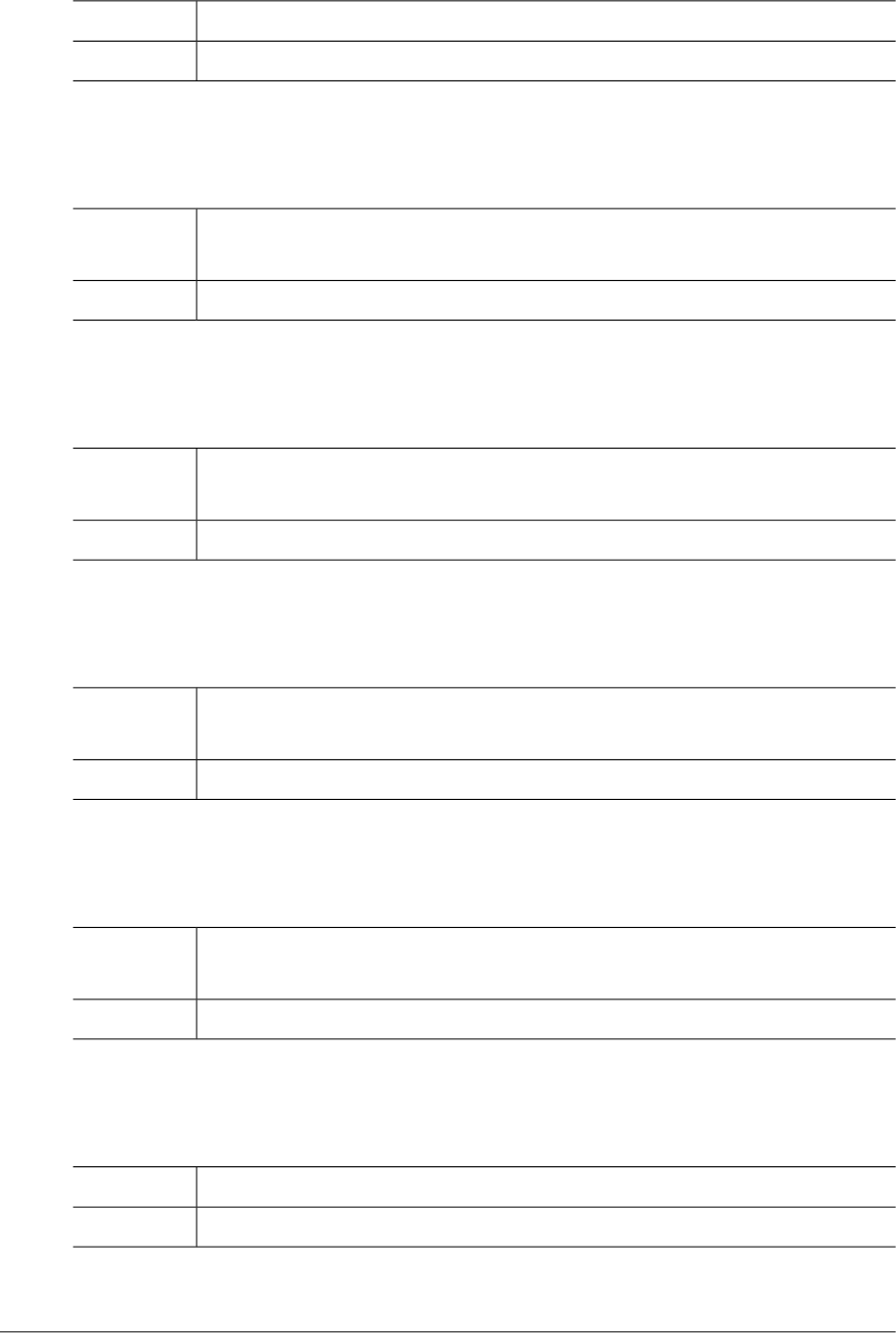
OSCTLSVR_SOCKET (-57011)
This error occurs while creating a socket.Description
Refer to the log information and then contact the system administrator.Action
OSCTLSVR_SETSOCKOPT (-57012)
This error occurs when invoking a setsokopt() system call to the communication
socket connected to the OSC application server fails.
Description
Refer to the log information and then contact the system administrator.Action
OSCTLSVR_BIND (-57013)
This error occurs while issuing a bind() system call to the socket used to
communicate with the OSC application server.
Description
Refer to the log information and then contact the system administrator.Action
OSCTLSVR_LISTEN (-57014)
This error occurs while issuing a listen() system call to the socket used to
communicate with the OSC application server.
Description
Refer to the log information and then contact the system administrator.Action
OSCTLSVR_ACCEPT (-57015)
This error occurs while issuing an accept call to the socket used to communicate
with the OSC application server.
Description
Refer to the log information and then contact the system administrator.Action
OSCTLSVR_SEND (-57016)
This error occurs while sending data to the OSC application server.Description
Refer to the log information and then contact the system administrator.Action
182 OpenFrame Error Message Reference Guide
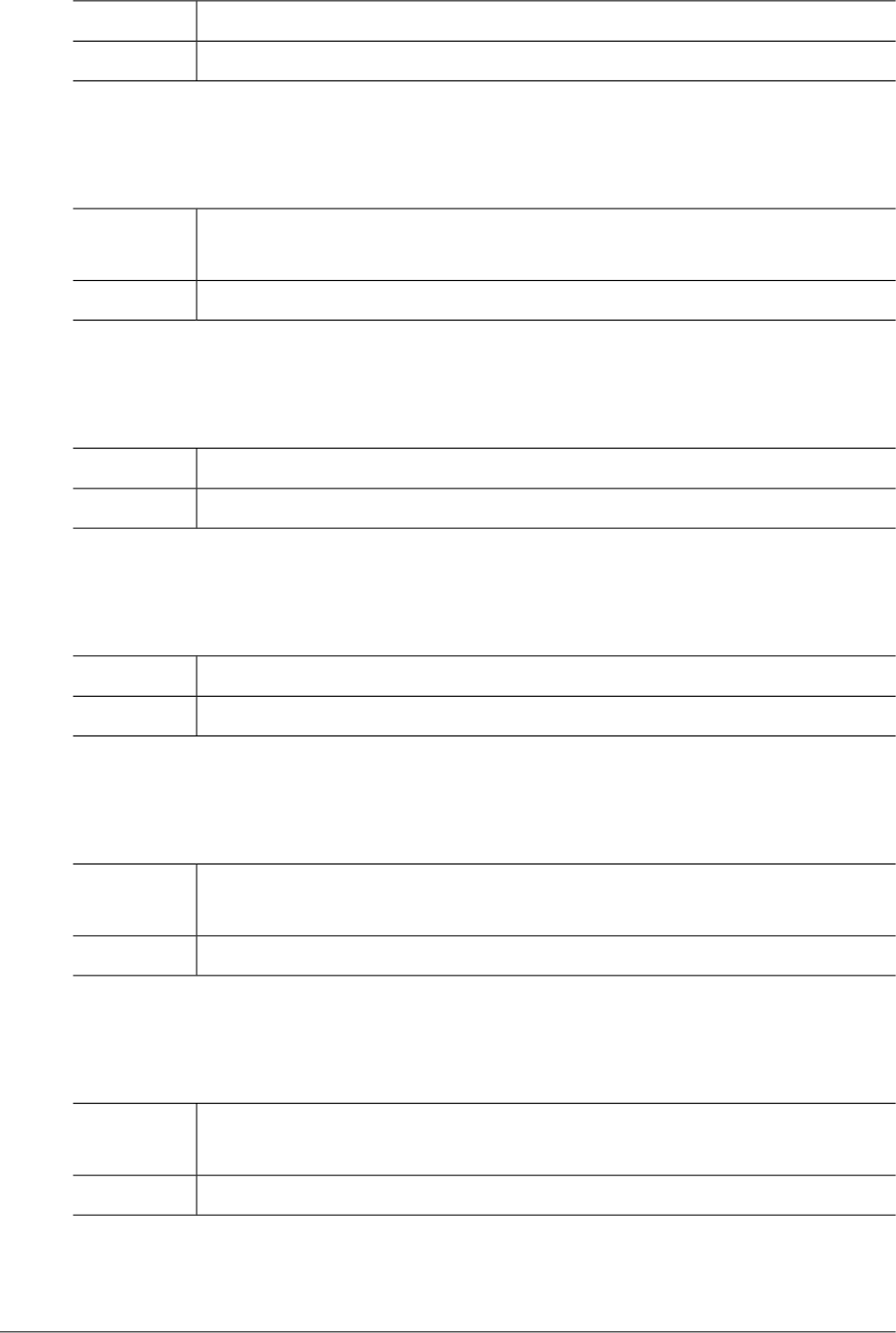
OSCTLSVR_RECV (-57017)
This error occurs while receiving data from the OSC application server.Description
Refer to the log information and then contact the system administrator.Action
OSCTLSVR_RECV_ZERO_RCVD (-57018)
This error occurs when a socket connection is closed due to termination of the
connected OSC application server.
Description
Check if there is a problem with the connected OSC application server.Action
OSCTLSVR_ACCESS (-57019)
This error occurs when accessing a directory to write a file.Description
Refer to the log information and then contact the system administrator.Action
OSCTLSVR_MKDIR (-57020)
This error occurs when creating a directory for a file.Description
Refer to the log information and then contact the system administrator.Action
OSCTLSVR_TIME (-57021)
This error occurs while issuing a time() system call to retrieve time to attach date
to a file extension.
Description
Refer to the log information and then contact the system administrator.Action
OSCTLSVR_LOCALTIME (-57022)
This error occurs while issuing a localtime() system call to retrieve time to attach
date to a file extension.
Description
Refer to the log information and then contact the system administrator.Action
Chapter 3. Collective Modules 183
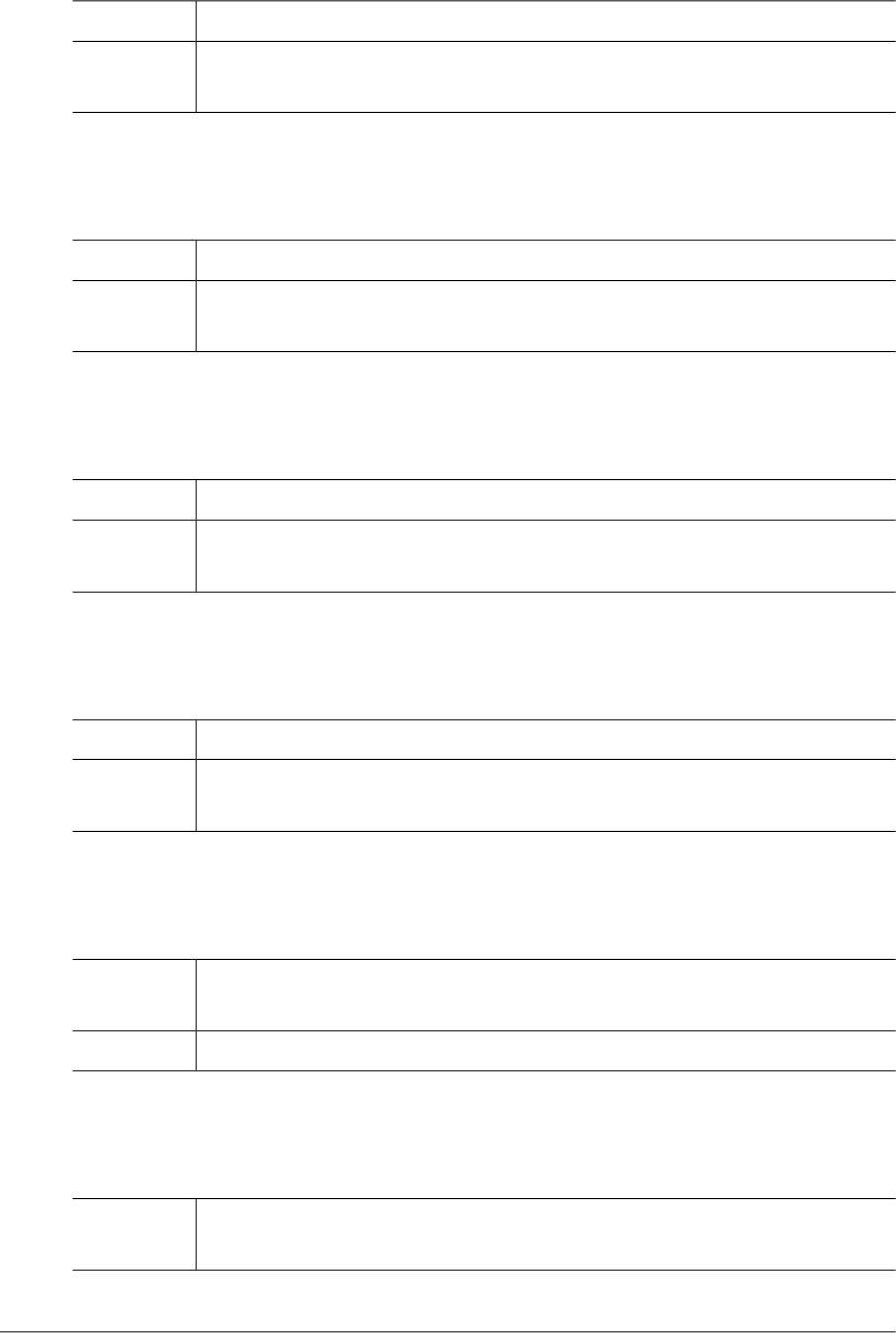
OSCTLSVR_SOCKET_DUPLICATED (-57031)
This error occurs while trying to register a socket that is already registered.Description
Refer to the error conditions and log information and then contact the system
administrator.
Action
OSCTLSVR_SOCKET_NOTFND (-57032)
This error occurs when a connected socket cannot be found.Description
Refer to the error conditions and log information and then contact the system
administrator.
Action
OSCTLSVR_FD_DUPLICATED (-57033)
This error occurs while trying to register a file that is already registered.Description
Refer to the error conditions and log information and then contact the system
administrator.
Action
OSCTLSVR_FD_NOTFND (-57034)
This error occurs when the file cannot be found.Description
Refer to the error conditions and log information and then contact the system
administrator.
Action
OSCTLSVR_DDNAME_NOTFND (-57035)
This error occurs when a DDNAME does not exist in the internally managed
DDNAME list.
Description
Check if the server process is running normally.Action
OSCTLSVR_INFO_NOTFND (-57036)
This error occurs when a DDNAME does not exist in the internally managed
information list.
Description
184 OpenFrame Error Message Reference Guide
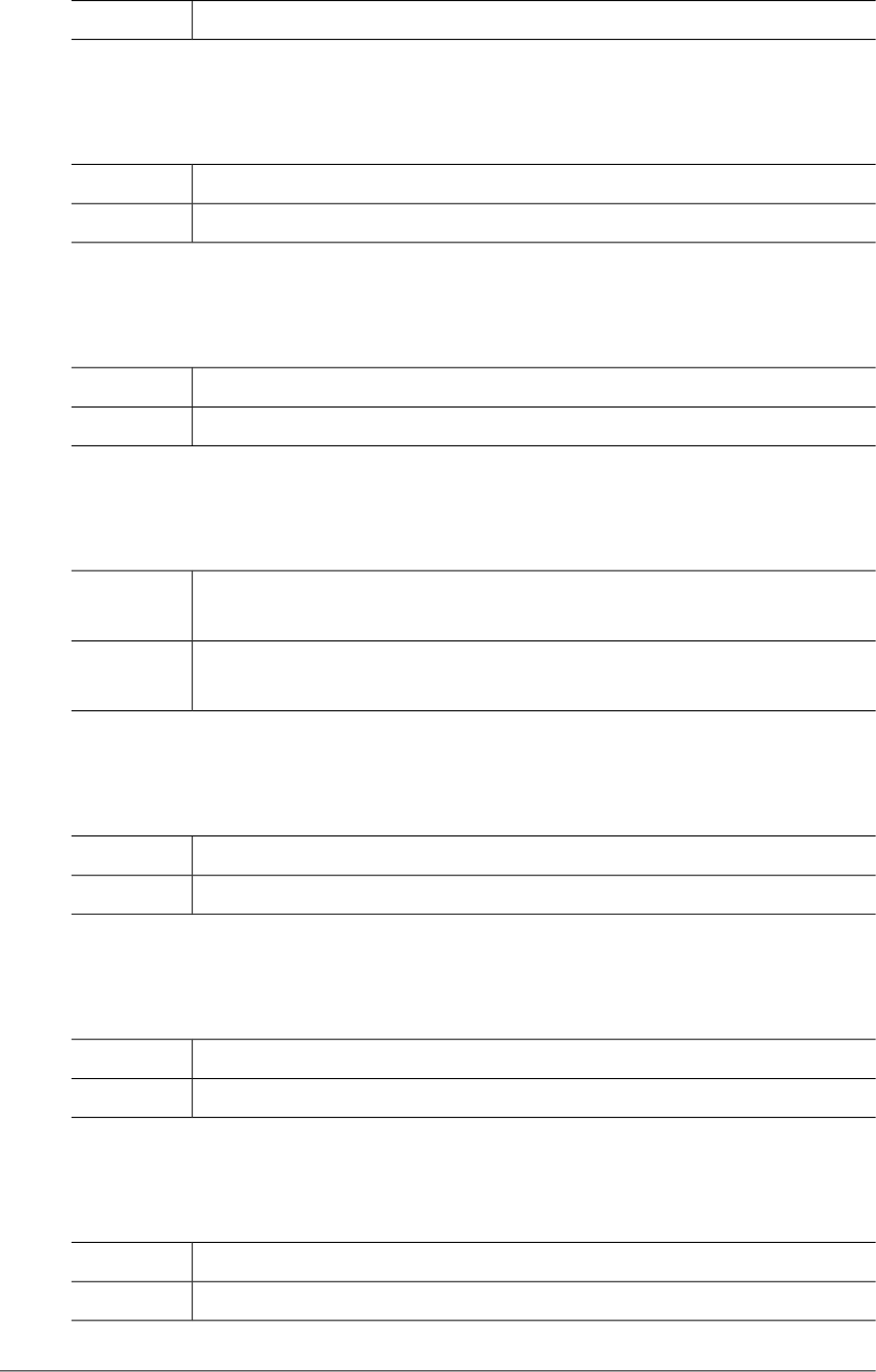
Check if the server process is normally running.Action
OSCTLSVR_BUF_OPEN (-57051)
This error occurs when opening a file fails.Description
Check the system error shown in the log.Action
OSCTLSVR_BUF_MALLOC (-57052)
This error occurs when system memory allocation fails.Description
Check if the server process status is normal.Action
OSCTLSVR_BUF_INVALID_INDEX (-57053)
This error occurs when the system attempts to close or write to a buffer that does
not exist.
Description
Internal system error. Refer to the error conditions and log information and then
contact the system administrator.
Action
OSCTLSVR_BUF_NOT_SUPPORT_FULLMODE (-57054)
This error occurs when attempting to use the wait mode when is not supported.Description
Contact the TmaxSoft technical support team.Action
OSCTLSVR_BUF_SIZE_OVER (-57055)
This error occurs when the length of the data record is larger than the buffer size.Description
Increase the buffer size.Action
OSCTLSVR_BUF_WRITER_CREATE (-57056)
This error occurs when creating a thread to internally record a file, fails.Description
Check the system error shown in the log information.Action
Chapter 3. Collective Modules 185
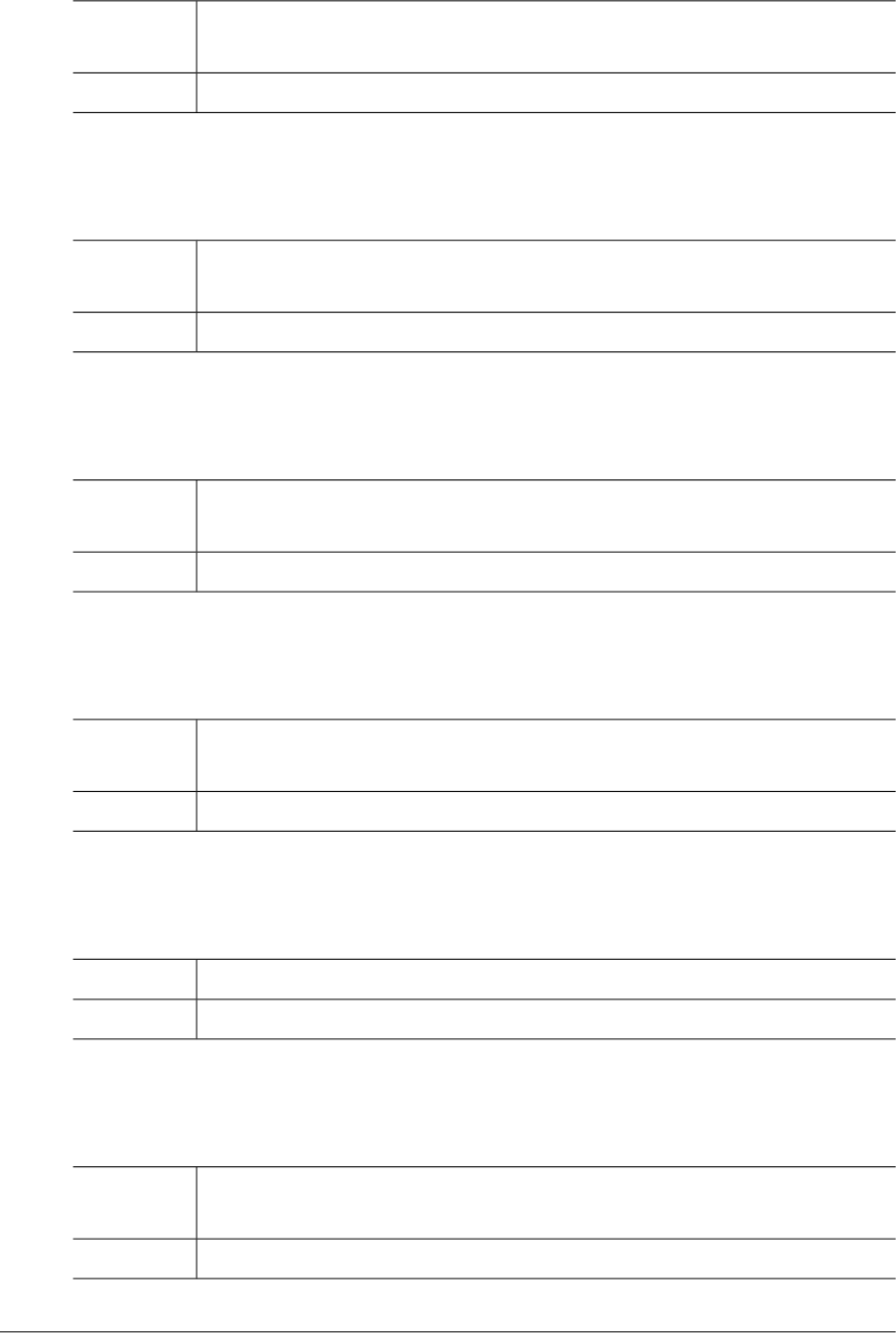
OSCTLSVR_BUF_MAX_FILE_EXCEEDED (-57057)
This error occurs when exceeding the maximum available number of files to
record.
Description
Increase the maximum number of files set in the configuration file.Action
OSCTLSVR_BUF_BUFSIZE_INVALID (-57058)
This error occurs due to an invalid buffer size.The buffer size must be larger
than 0.
Description
Reconfigure the buffer size.Action
OSCTLSVR_BUF_BUFSIZE_SMALL (-57059)
This error occurs when buffer size is smaller than the amount of data to be
recorded.
Description
Increase the buffer size.Action
OSCTLSVR_BUF_FULL (-57060)
This error occurs when the buffer is full and the process can no longer write data
to the buffer.
Description
Increase the buffer size.Action
OSCTLSVR_BUF_REOPEN (-57061)
This error occurs when opening a file, fails.Description
Check the error condition with the error information shown in the log.Action
OSCTLSVR_BUF_ABNORMAL_WRITER (-57062)
This error occurs when there is a problem in a thread used to internally record
a file.
Description
Refer to the error conditions and then contact the system administrator.Action
186 OpenFrame Error Message Reference Guide
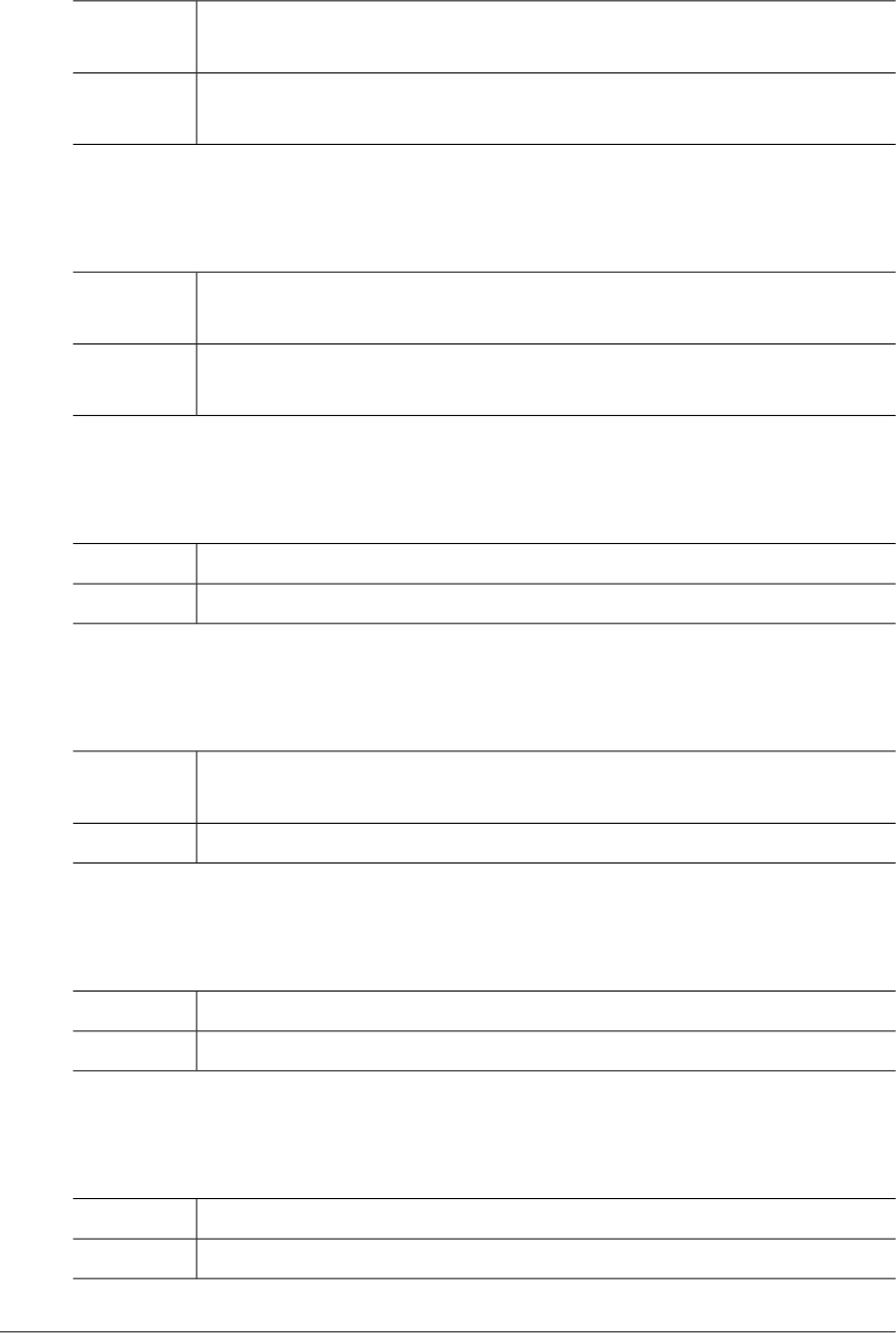
OSCTLSVR_BUF_ALREADY_INITIALIZED (-57071)
This error occurs when trying to initialize a buffer module which is already
initialized.
Description
This error is most likely due to an error in a process. Check if the process is
running normally.
Action
OSCTLSVR_BUF_NOT_INITIALIZED (-57072)
This error occurs when trying to use a buffer module which has not been
initialized.
Description
This error is most likely due to an error in a process. Check if the process is
running normally.
Action
OSCNCSVR_ERROR (-57101)
This error occurs when there is an unknown internal error.Description
Check the system logs.Action
OSCNCSVR_SM_EOF (-57102)
This error occurs when there is no more data to read when internally recovering
NCS information.
Description
Internally managed error.Action
OSCNCSVR_NCINFO_NOTFND (-57103)
This error occurs when the requested counter information cannot be found.Description
Redefine the counter.Action
OSCNCSVR_NCINFO_DUP (-57104)
This error occurs when trying to define a counter which already exists.Description
Redefine the counter with another name or use the counter that is already defined.Action
Chapter 3. Collective Modules 187
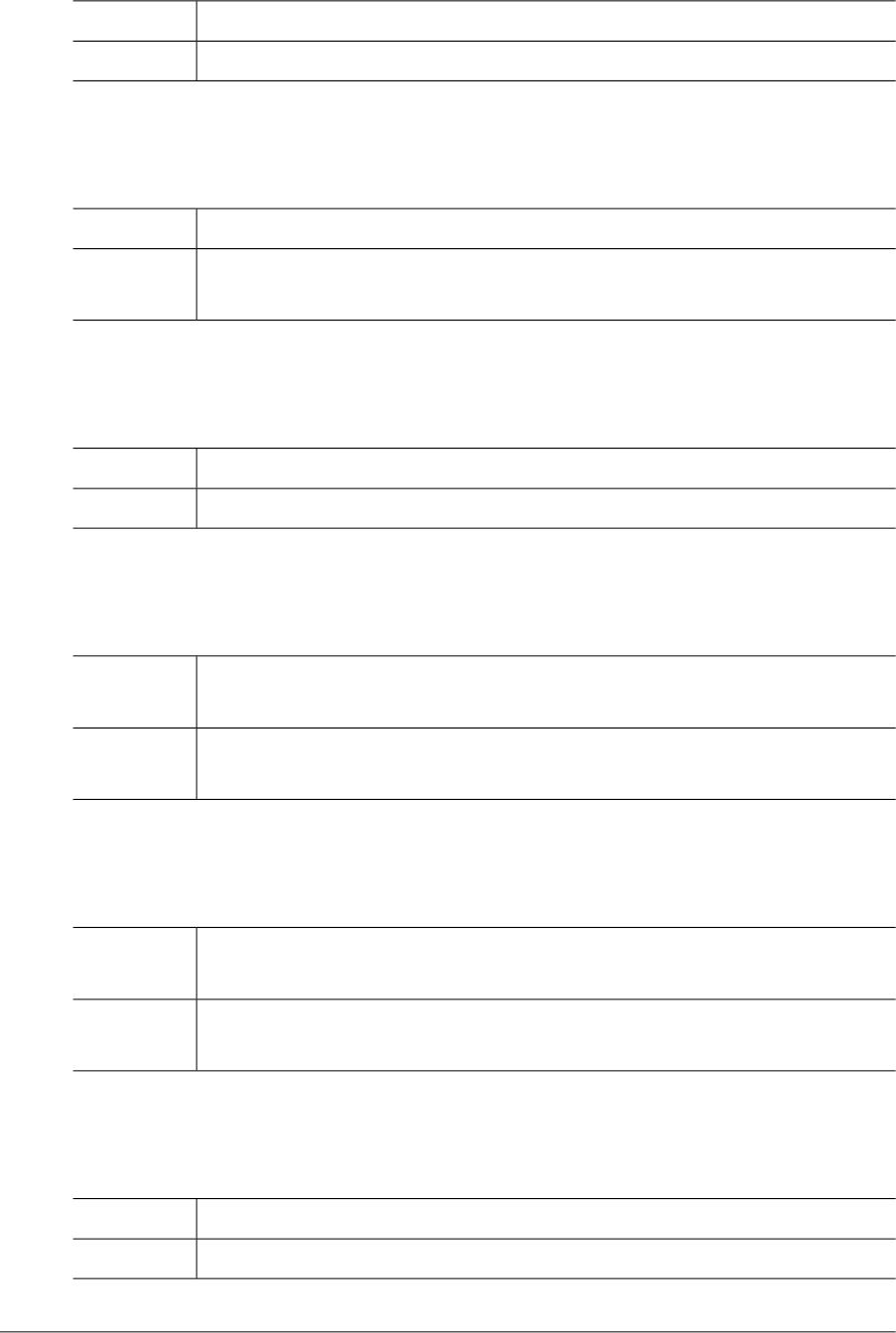
OSCNCSVR_MEMORY_ALLOCATION (-57105)
This error occurs when system memory allocation fails.Description
Check if server process status is normal.Action
OSCNCSVR_INTERNAL (-57106)
This error occurs when there is an internal system error.Description
This error is mostly like due to errors in the server process. Contact the system
administrator with the given information.
Action
OSCNCSVR_COUNTER_NOTFND (-57107)
This error occurs when the requested counter information cannot be found.Description
Redefine the counter.Action
OSCNCSVR_INVALID_INCREMENT (-57108)
This error occurs when a specified INCREMENT value is invalid. This value
should be equal to or less than “Max value - Min value + 1”.
Description
Check the Named Counter information using OFAdmin/OMC, to determine if the
INCREMENT value is valid.
Action
OSCNCSVR_INVALID_VALUE (-57109)
This error occurs when a specified value is less than the minimum value or larger
than “Max + 1”.
Description
Check the Named Counter information using OFAdmin/OMC to determine if the
INCREMENT value is valid.
Action
OSCNCSVR_LIMIT_NOT_REACHED (-57110)
This error occurs when the current value has not reached “Max value + 1”.Description
Contact the TmaxSoft technical support team.Action
188 OpenFrame Error Message Reference Guide
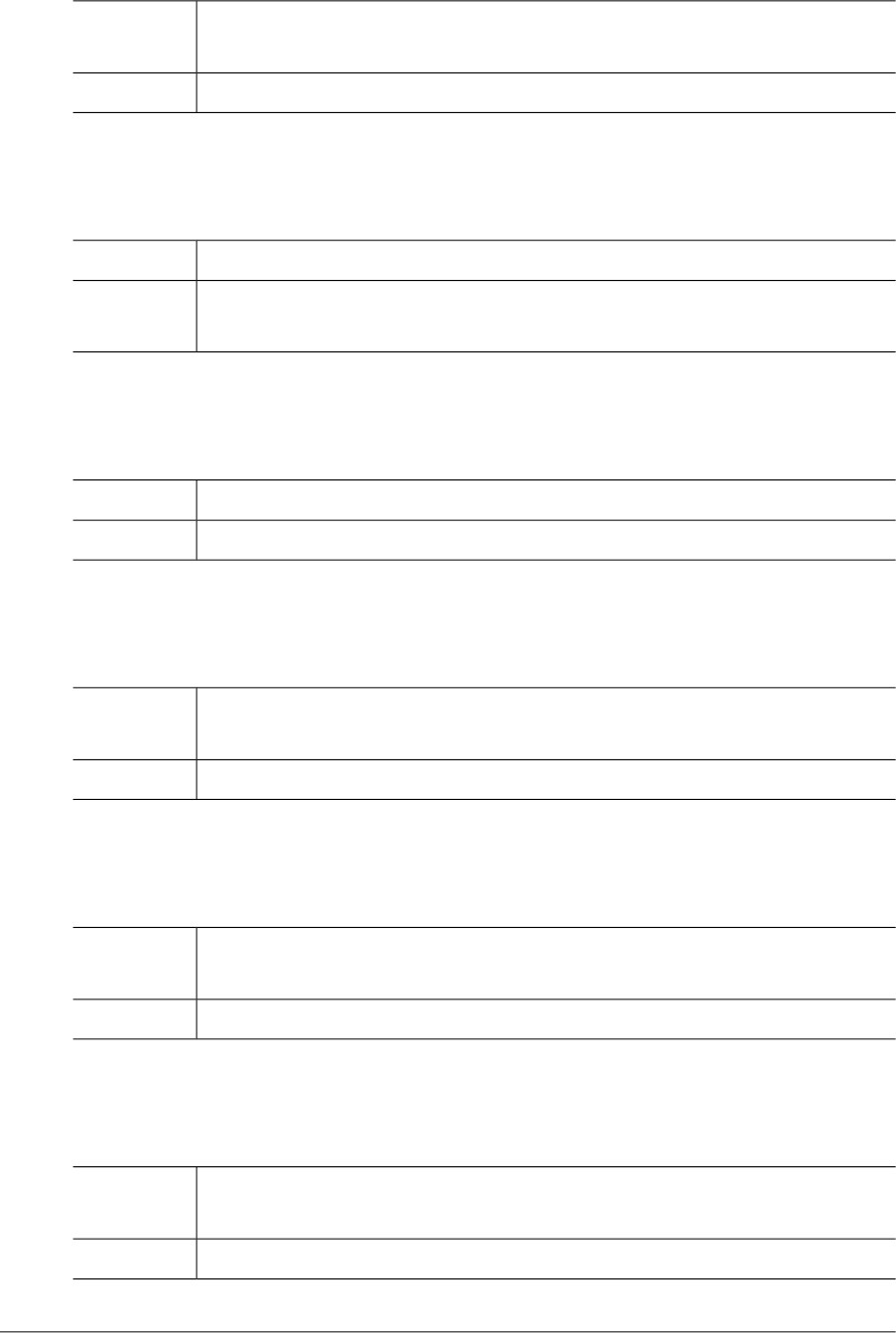
OSCNCSVR_COMPAREMINMAX (-57111)
This error occurs when the current value is less than COMPAREMIN or greater
than COMPAREMAX.
Description
Contact the TmaxSoft technical support team.Action
OSCNCSVR_RESET_REQUIRED (-57112)
This error occurs when a specified value has reached the maximum value.Description
Reset the counter with either a REWIND command or by specifying the WRAP
option for the GET command.
Action
OSCNCSVR_COUNTER_DUPLICATED (-57113)
This error occurs when trying to define a counter which already exists.Description
Redefine the counter with another name or use the counter that is already defined.Action
OSCNCSVR_BROWSE_MAX_EXCEEDED (-57121)
This error occurs when exceeding the maximum number of counters. (Up to
10,000,000 counters are allowed.)
Description
Contact the system administrator.Action
OSCDFSVR_BRKE_TARGETNOTFOUND (-57301)
This error occurs when information about the transaction or terminal that called
the current BRKE in the transaction trace list cannot be found.
Description
Check if the traction or terminal having called the current BRKE was registered.Action
OSCDFSVR_RESP_TARGETNOTFOUND (-57302)
This error occurs when the OFAdmin client's username to report trace results in
the transaction trace list cannot be found.
Description
Check the username of the OFAdmin client.Action
Chapter 3. Collective Modules 189
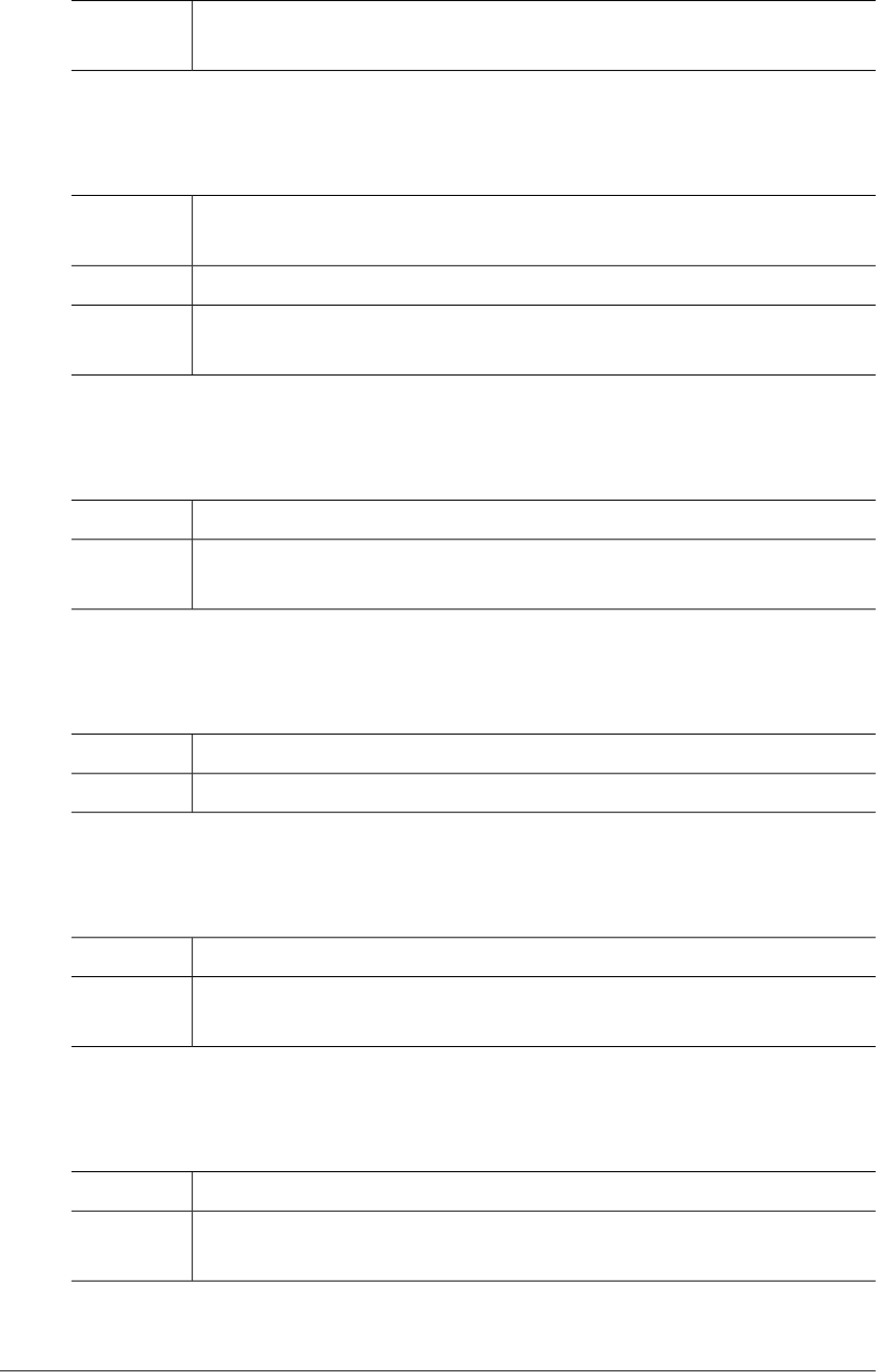
Check for the username of the OFAdmin client in "OM Preferences" of the
[Preferences] menu.
Reference
OSCDFSVR_RESP_NOEDFCTX (-57303)
This error occurs when the connection information for OFAdmin client's username
for reporting report trace results cannot be found.
Description
Check the connection information of the OFAdmin client.Action
Check the connection information of the OFAdmin client in "OM Preferences" of
the [Preferences] menu.
Reference
OSCOSSVR_INTERNAL_ERROR (-58001)
This error occurs when there is an internal system error.Description
This error is mostly like due to errors in the server process. Contact the system
administrator with the given information.
Action
OSCOSSVR_MEMORY_ALLOCATION_ERROR (-58002)
This error occurs when system memory allocation fails.Description
Check if the server process status is normal.Action
OSCOSSVR_INPUT_DATA_INVALID (-58011)
This error is caused by an invalid input value.Description
Refer to the error conditions and log information and then contact the system
administrator.
Action
OSCOSSVR_OPCODE_INVALID (-58012)
This error is caused by an invalid operation code.Description
Refer to the error conditions and log information and then contact the system
administrator.
Action
190 OpenFrame Error Message Reference Guide
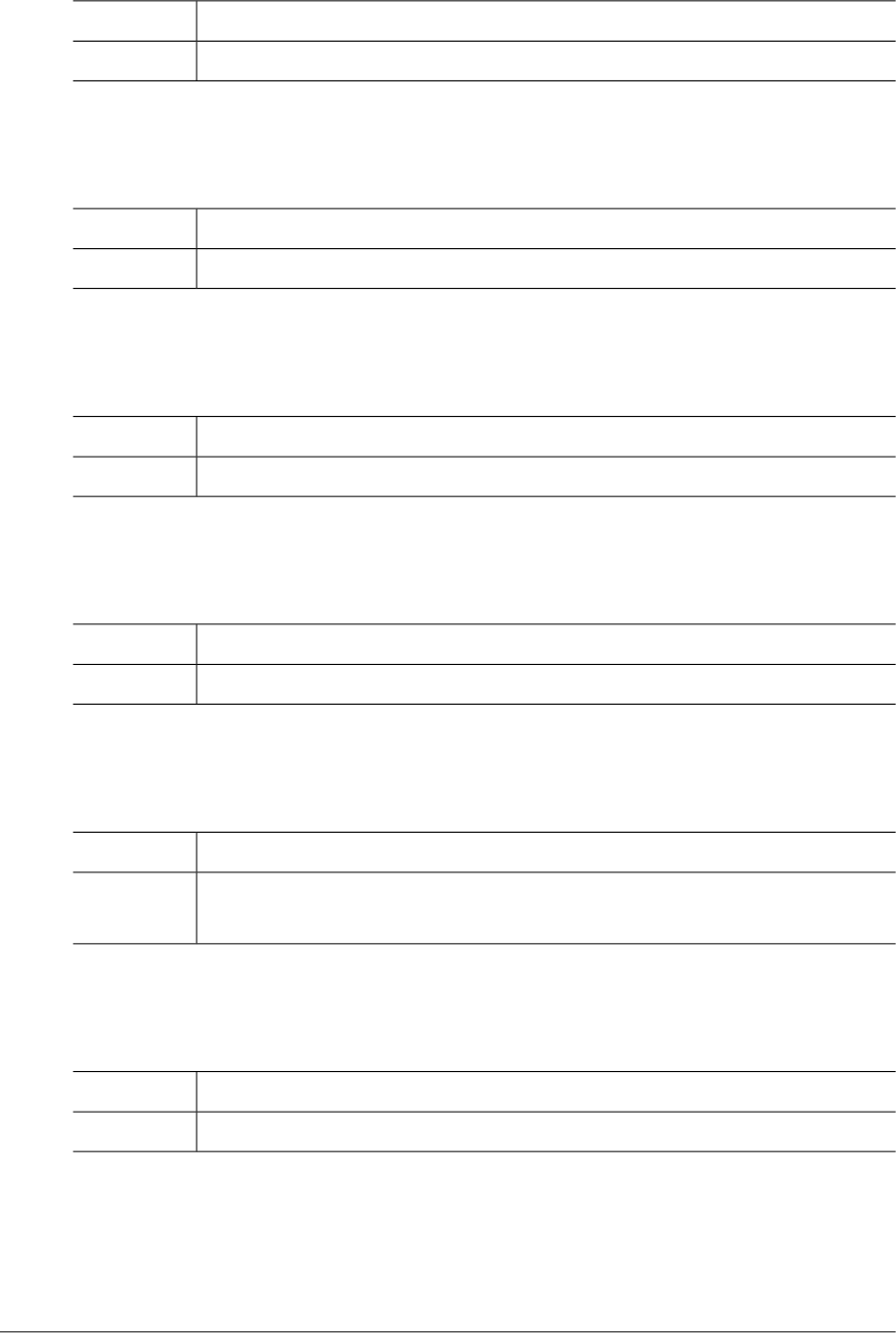
OSCOSSVR_CWA_ADDRESS_INVALID (-58013)
This error is caused by an invalid CWA address.Description
Contact the TmaxSoft technical support team.Action
OSCOSSVR_MSC_MAP_NOT_FOUND (-58014)
This error occurs when a map file cannot be found.Description
Contact the TmaxSoft technical support team.Action
OSCOSSVR_MSC_MAP_MULTIPLE_MAP_ERROR (-58015)
This error occurs when multiple maps are defined in a map file.Description
Check the map file then try again.Action
OSCOSSVR_MSC_MAP_CSYMBOL_INVALID (-58016)
This error occurs when the csymbol is invalid.Description
Contact the TmaxSoft technical support team.Action
OSCOSSVR_TPGETMYNODE_ERROR (-58017)
This error occurs when there is an internal system error.Description
Refer to the error conditions and log information and then contact the system
administrator.
Action
OSCMQSVR_INTERNAL (-581101)
Internal system error.Description
Check relevant files and log messages and then contact an administrator.Action
Chapter 3. Collective Modules 191
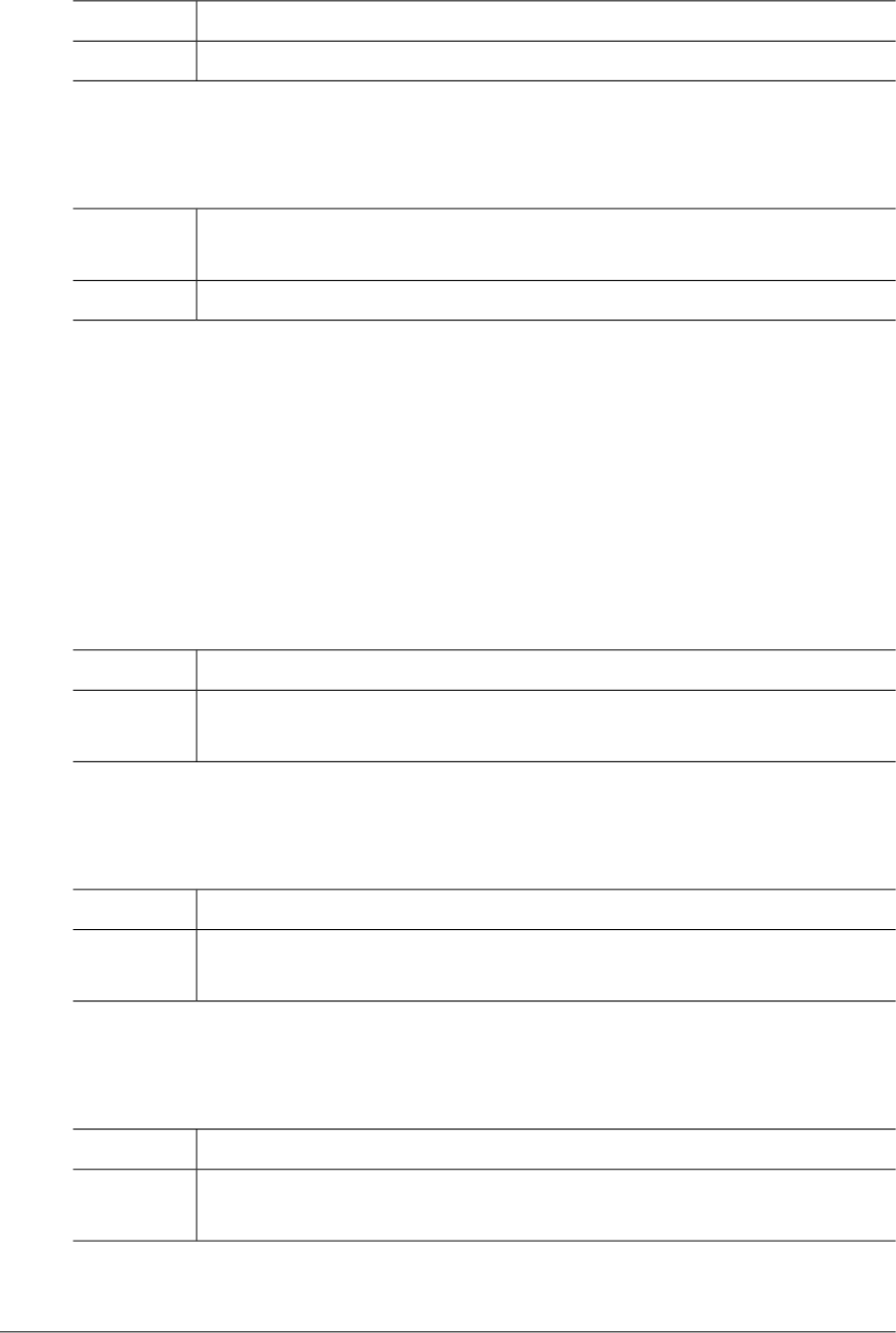
OSCMQSVR_MEMORY_ALLOCATION (-581102)
This error occurs when system memory allocation fails.Description
Check if the server process status is normal.Action
OSCMQSVR_CONFIG (-581111)
This error occurs when the retrieval of a configuration value from a MQSVR
configuration file fails.
Description
Check relevant files and log messages and then contact an administrator.Action
3.2. OSC (-50000)
The OSC module is used with OSC (Online System type C). This section lists the error codes
that can occur in the OSC module, descriptions of each error code, suggested corrective actions,
and in some cases, references for more information.
ADDR_CWA_INVALID_SHMKEY (-50001)
This error occurs when a specified key value for CWA shared memory is invalid.Description
Check if the CWA shared memory key value is correctly specified in the
configuration file.
Action
ADDR_CWA_OPEN_ERROR (-50002)
This error occurs when there is a failure to open CWA shared memory.Description
Check if the CWA shared memory key value is correctly specified in the
configuration file. Check the shared memory system utility.
Action
ADDR_CWA_ATTACH_ERROR (-50003)
This error occurs when attempting to attach to CWA shared memory fails.Description
Check if the CWA shared memory key value is correctly specified in the
configuration file. Check the shared memory system utility.
Action
192 OpenFrame Error Message Reference Guide
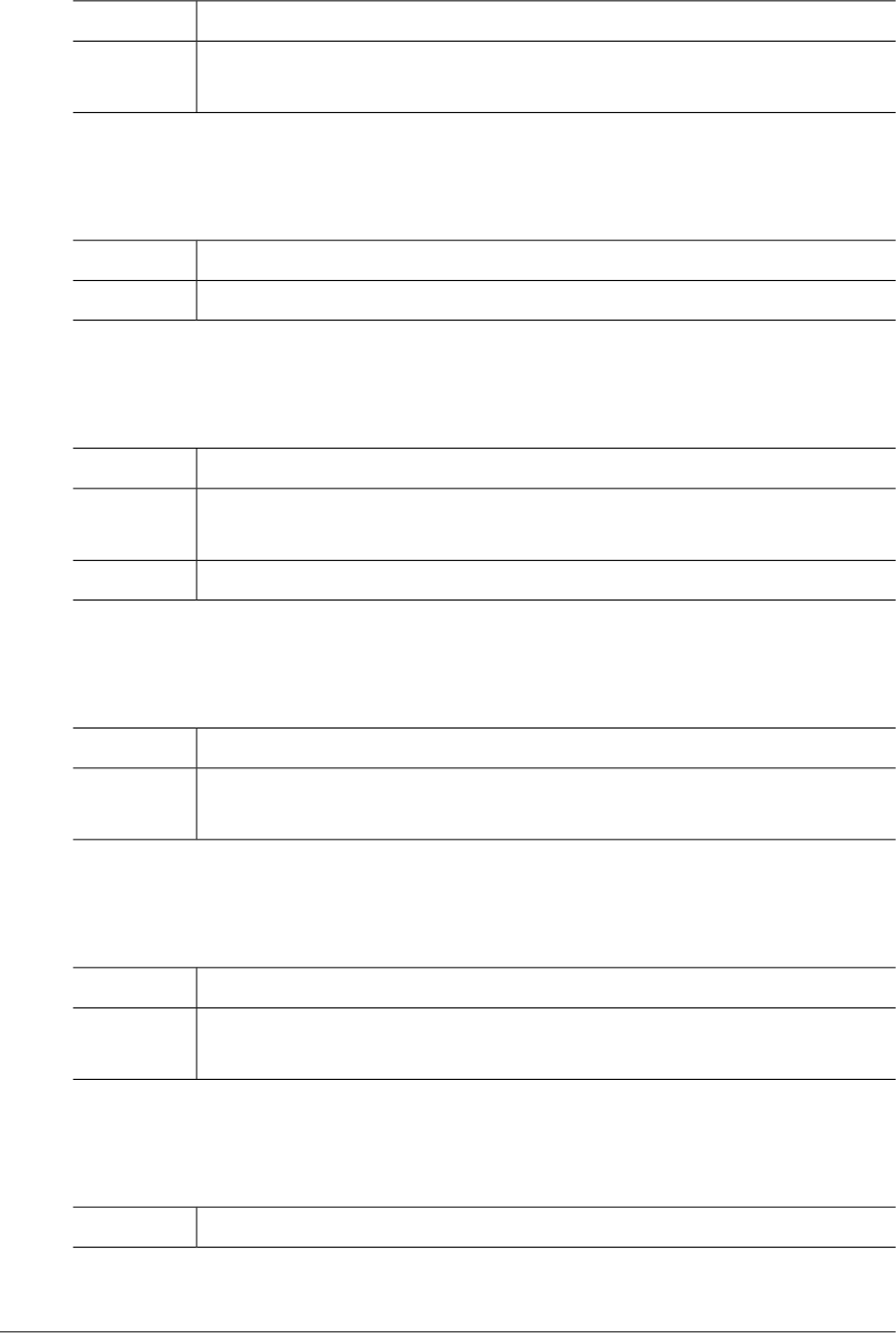
ADDR_CWA_DETACH_ERROR (-50004)
This error occurs when attempting to detach from CWA shared memory fails.Description
Check if the CWA shared memory key value is correctly specified in the
configuration file. Check the shared memory system utility.
Action
ADDR_CWA_IS_NULL (-50005)
This error occurs when the CWA shared memory area configuration is incorrect.Description
Internal error.Action
ADDR_SWA_INVALID_SHMKEY (-50006)
This error occurs when a specified key value for SWA shared memory is invalid.Description
Check if the key value specified for SWA shared memory in the configuration
file is correct.
Action
Refer to the "OpenFrame OSC Administrator's Guide."Reference
ADDR_SWA_OPEN_ERROR (-50007)
This error occurs when attempting to open SWA shared memory fails.Description
Check if the SWA shared memory key value is correctly specified in the
configuration file. Check the shared memory system utility.
Action
ADDR_SWA_ATTACH_ERROR (-50008)
This error occurs when attempting to attach SWA shared memory fails.Description
Check if the SWA shared memory key value is correctly specified in the
configuration file. Check the shared memory system utility.
Action
ADDR_SWA_DETACH_ERROR (-50009)
This error occurs when attempting to detach SWA shared memory fails.Description
Chapter 3. Collective Modules 193
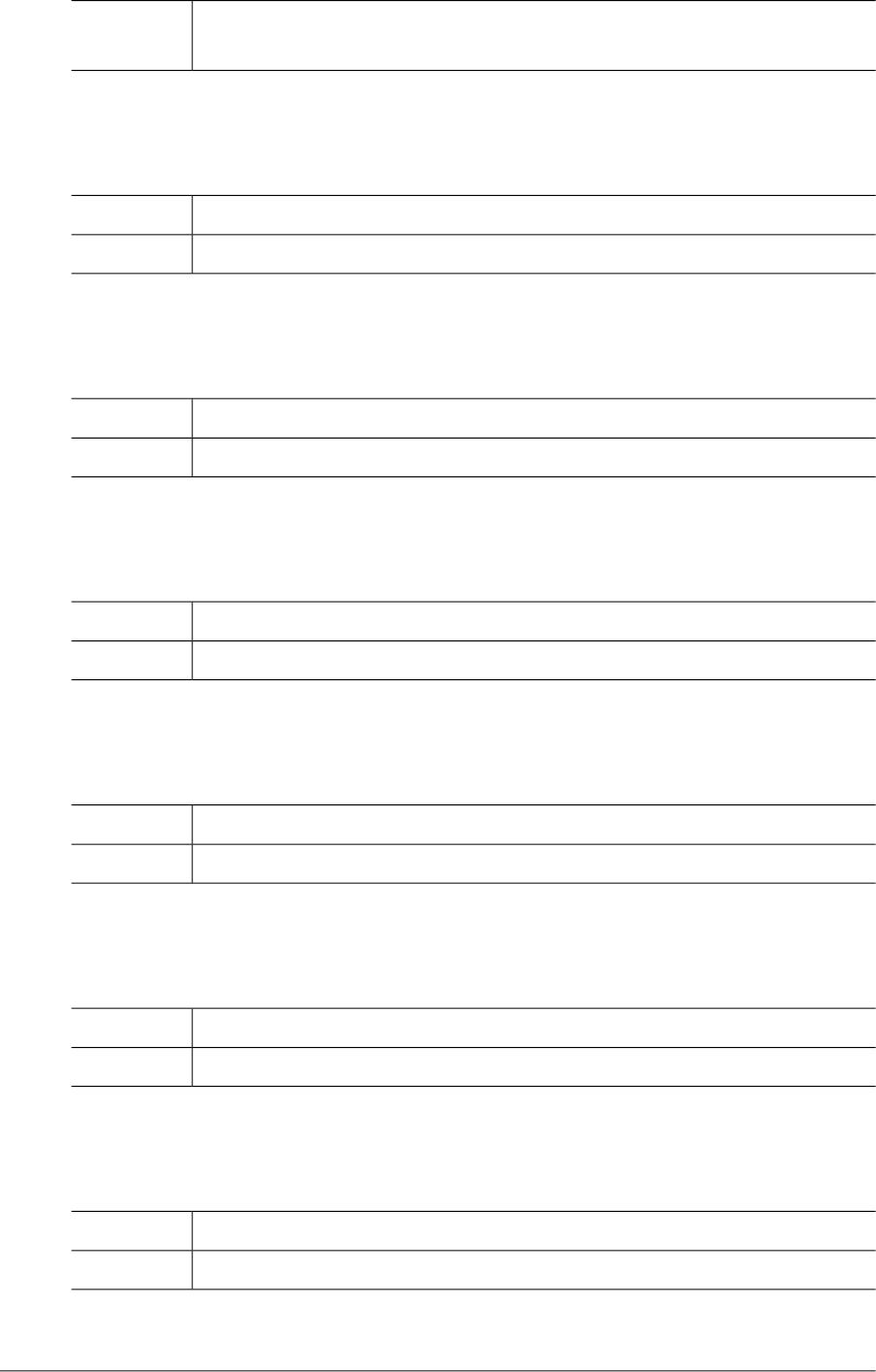
Check if the SWA shared memory key value is correctly specified in the
configuration file. Check the shared memory system utility.
Action
ADDR_SWA_IS_NULL (-50010)
This error occurs when the SWA shared memory area is incorrectly specified.Description
Internal errorAction
DLIC_MEMORY_ALLOC (-50101)
This error occurs when system memory allocation fails.Description
Check if the server process status is normal.Action
DLIC_INVREQ (-50102)
This error occurs due to an invalid request.Description
Contact a system administrator referring to the error condition and log information.Action
DLIC_IMS_NOT_INSTALLED (-50103)
This error occurs when the IMS product has not been installed.Description
The IMS product must be installed to use DLIC module.Action
DLIC_PCB_TYPE_INVALID (-50111)
This error occurs when an IO PCB is not supported.Description
Check if the PCB type is DB PCB.Action
DLIC_PCB_TYPE_NOT_SUPPORTED (-50112)
This error occurs when a database organization other than HIDAM is used.Description
Contact the TmaxSoft technical support team.Action
194 OpenFrame Error Message Reference Guide
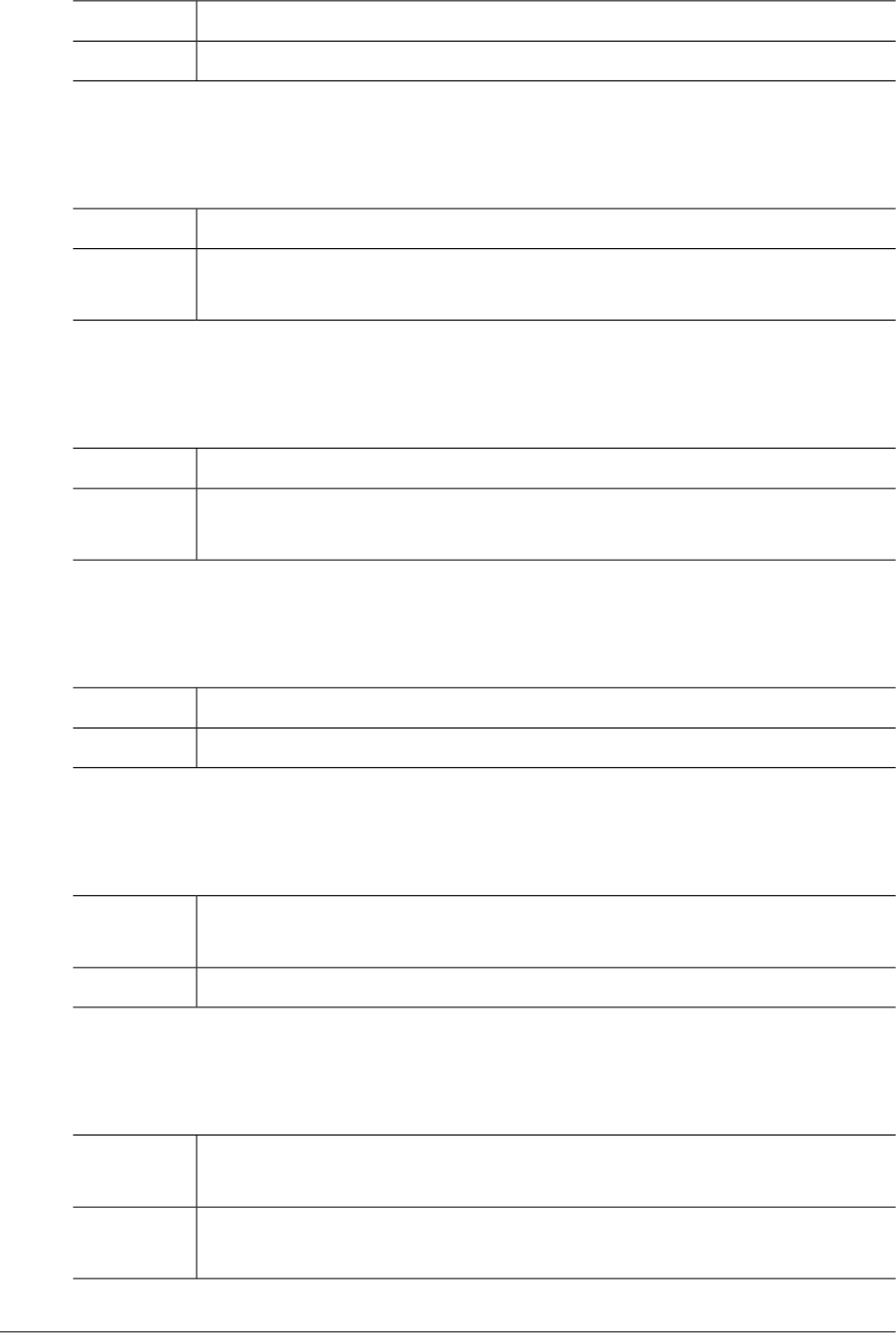
DS_MEMORY_ALLOC (-50201)
This error occurs when system memory allocation fails.Description
Check if the server process status is normal.Action
DS_INTERNAL (-50202)
This error occurs when there is an internal system error.Description
Refer to the error condition and log information and contact a system
administrator.
Action
DS_INVREQ (-50203)
This error occurs due to an invalid request.Description
Refer to the error condition and log information and contact a system
administrator.
Action
DS_NOT_INITIALIZED (-50204)
This error occurs when a module has not been initialized.Description
Check if the server process status is normal.Action
DS_ALREADY_INITIALIZED (-50205)
This error occurs when trying to initialize a module that has already been
initialized.
Description
Check if the server process status is normal.Action
DS_CONFIGURATION (-50206)
This error occurs when there is a problem with the TSAM or SYS1 connection
configuration.
Description
Correctly specify the configuration file. USERNAME and PASSWORD cannot
exceed 31 bytes and DATABASE length cannot exceed 255 bytes.
Action
Chapter 3. Collective Modules 195
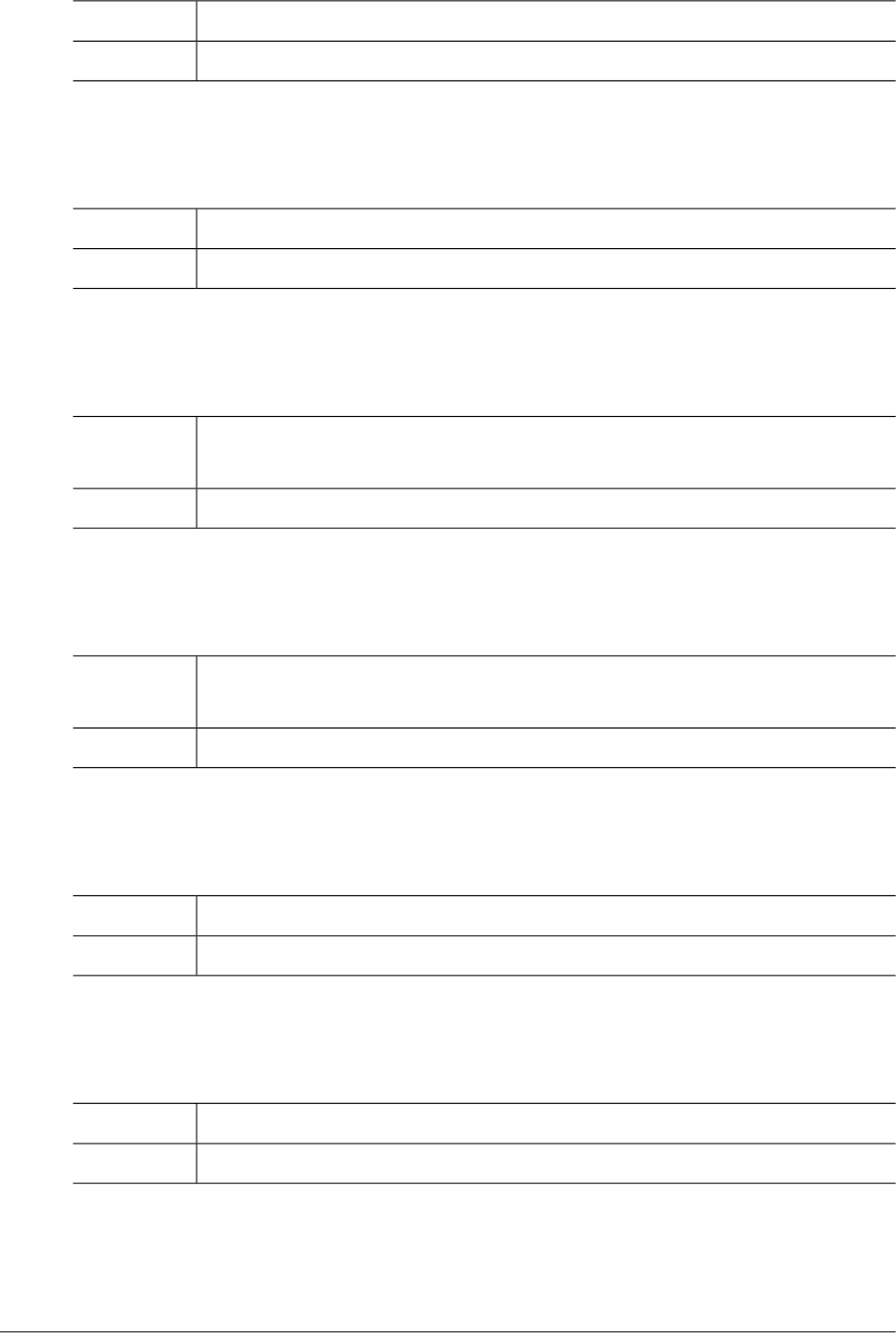
DS_SYS1_NOT_CONNECTED (-50211)
This error occurs when the connection to SYS1 has not been established.Description
This might be caused by a connection problem. Contact a system administrator.Action
DS_SYS1_CONN_FAILED (-50212)
This error occurs when there is a failure to connect to SYS1.Description
Check if a connection can be established.Action
DS_SYS1_TX_ALREADY_BEGUN (-50213)
This error occurs when a transaction has already been started on the SYS1
connection.
Description
Contact a system administrator.Action
DS_SYS1_TX_NOT_BEGUN (-50214)
This error occurs when a transaction has not yet been started on the SYS1
connection.
Description
Contact the system administrator.Action
DS_SYS1_NO_USE (-50215)
This error occurs when the SYS1 connection is not used.Description
Contact the TmaxSoft technical support team.Action
DS_SYS1B_NOT_CONNECTED (-50216)
This error occurs when the connection to SYS1 has not been established.Description
Perhaps it is a connection problem. Contact a system administrator.Action
196 OpenFrame Error Message Reference Guide
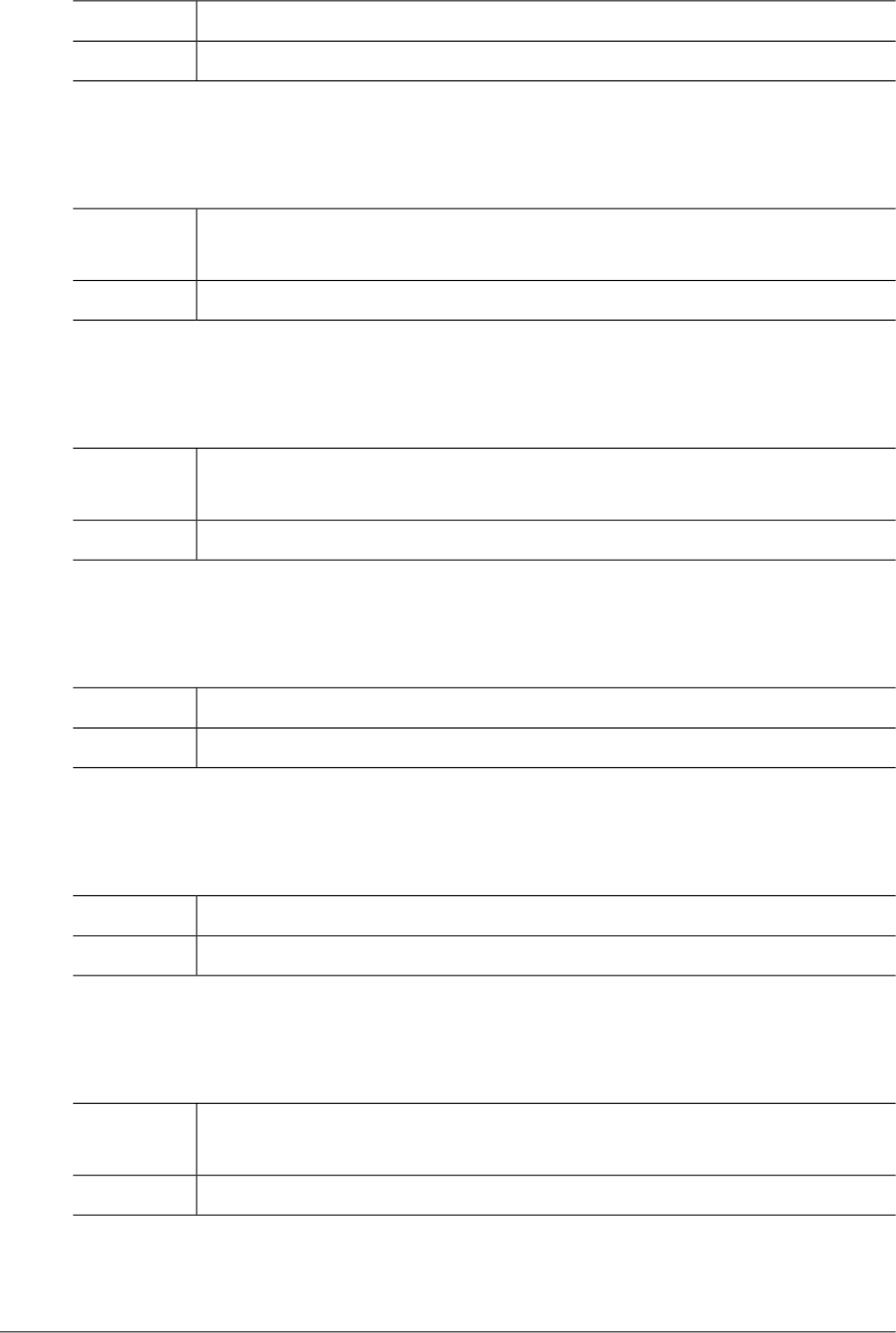
DS_SYS1B_CONN_FAILED (-50217)
This error occurs when connecting to SYS1 fails.Description
Check if the connection can be established.Action
DS_SYS1B_TX_ALREADY_BEGUN (-50218)
This error occurs when a transaction has already been started on the SYS1
connection.
Description
Contact a system administrator.Action
DS_SYS1B_TX_NOT_BEGUN (-50219)
This error occurs when a transaction has not yet been started on the SYS1
connection.
Description
Contact a system administrator.Action
DS_TSAM_NOT_CONNECTED (-50231)
This error occurs when the connection to TSAM has not been established.Description
Perhaps it is a connection problem. Contact a system administrator.Action
DS_TSAM_CONN_FAILED (-50232)
This error occurs when connecting to TSAM fails.Description
Check if the connection can be established.Action
DS_TSAM_TX_ALREADY_BEGUN (-50233)
This error occurs when a transaction has already been started on the TSAM
connection.
Description
Contact a system administrator.Action
Chapter 3. Collective Modules 197
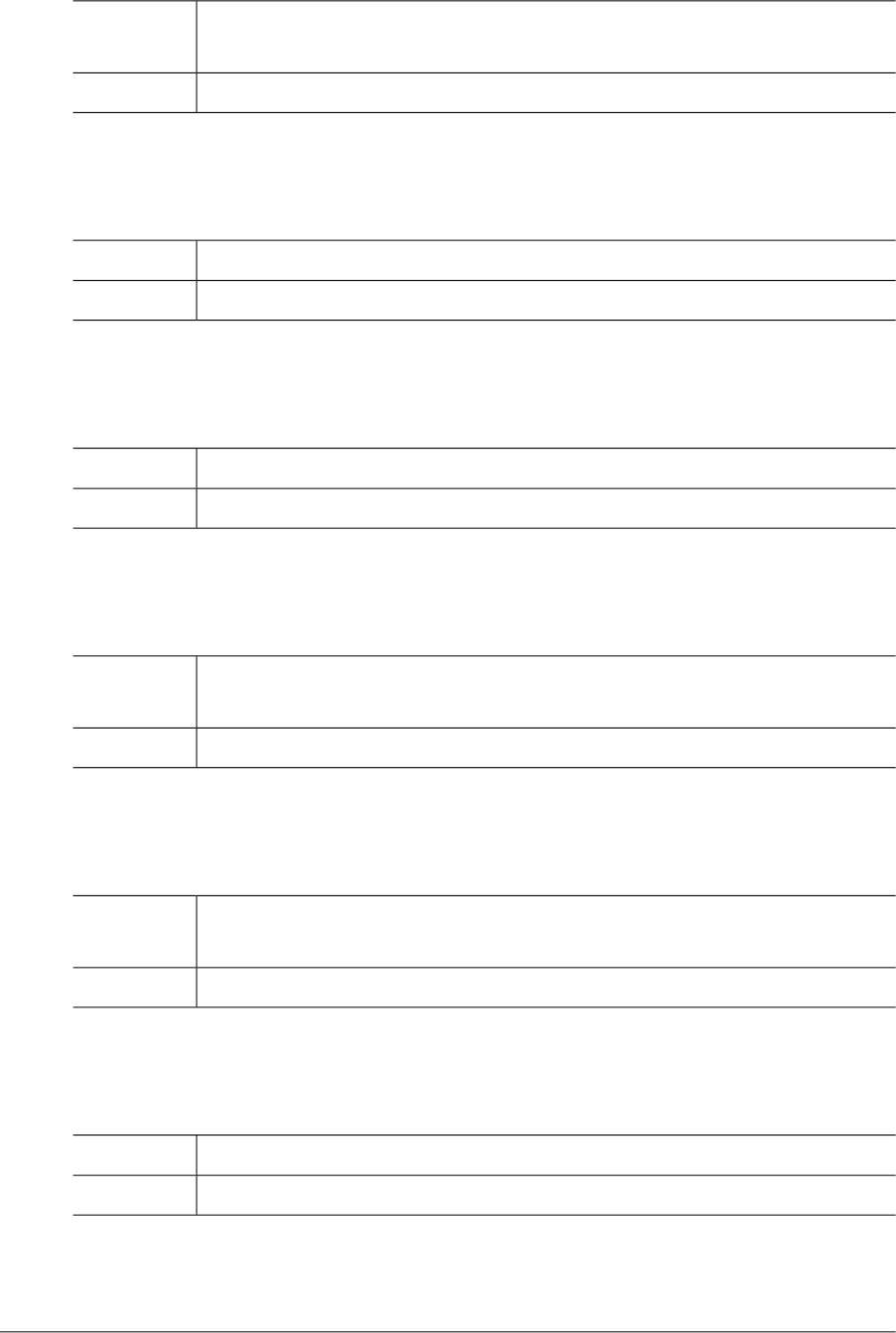
DS_TSAM_TX_NOT_BEGUN (-50234)
This error occurs when a transaction has not yet been started on the TSAM
connection.
Description
Contact a system administrator.Action
DS_TSAM2_NOT_CONNECTED (-50235)
This error occurs when the connection to TSAM has not been established.Description
Perhaps it is a connection problem. Contact a system administrator.Action
DS_TSAM2_CONN_FAILED (-50236)
This error occurs when an attempt to connect to TSAM fails.Description
Check if the connection to TSAM can be established.Action
DS_TSAM2_TX_ALREADY_BEGUN (-50237)
This error occurs when a transaction has already been started on the TSAM
connection.
Description
Contact a system administrator.Action
DS_TSAM2_TX_NOT_BEGUN (-50238)
This error occurs when a transaction has not yet been started on the TSAM
connection.
Description
Contact a system administrator.Action
DS_CONN_FAILED (-50251)
This error occurs when the connection to TSAM has already been closed.Description
Try to recover the connection at the start of the next transaction.Action
198 OpenFrame Error Message Reference Guide

DS_NOBACKUP (-50252)
This error occurs when back up information cannot be found.Description
Contact a system administrator.Action
FC_MEMORY_ALLOC (-50301)
This error occurs when system memory allocation fails.Description
Check if the server process status is normal.Action
FC_INTERNAL (-50302)
This error occurs when there is an internal system error.Description
Refer to the error condition, error messages, and log information, and contact a
system administrator.
Action
FC_INVREQ (-50303)
This error occurs due to an invalid request.Description
Refer to the error condition, error messages, and log information, and contact a
system administrator.
Action
FC_NOT_INITIALIZED (-50304)
This error occurs when a module has not been initialized.Description
Check the server process status.Action
FC_FILE_DUPLICATED (-50305)
This error occurs when trying to open a duplicate file.Description
Check if there is any duplicate file name in OSD or RTSD.Action
Chapter 3. Collective Modules 199
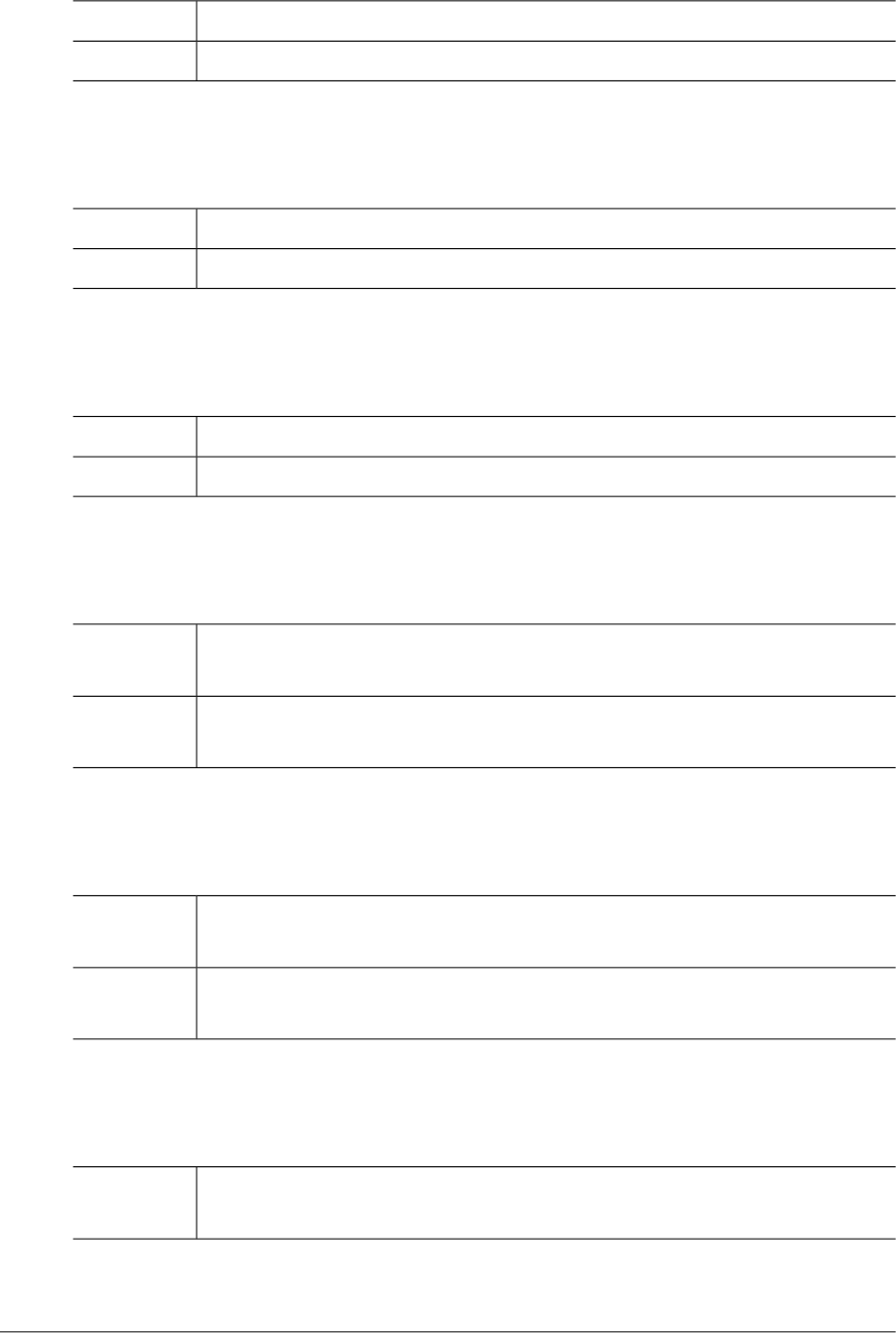
NCS_ERROR (-50401)
This error occurs when there is an unknown problem.Description
Refer to the error log and contact a system administrator.Action
NCS_NOTFND_COUNTER (-50402)
This error occurs when a requested counter name cannot be found.Description
Check if the counter value is defined.Action
NCS_INVREQ_COUNTER (-50403)
This error occurs when a counter value contains an invalid character.Description
Check if the counter value is correctly specified.Action
NCS_INVREQ_VALUE (-50404)
This error occurs when a counter value is less than the minimum value or more
than the maximum value + 1.
Description
Check the named counter information using OFAdmin/OMC Manager to compare
the value with the minimum and maximum values.
Action
NCS_INVREQ_INCREMENT (-50405)
This error occurs when an INCREMENT value is not valid. The value should be
equal to or less than the maximum value - the minimum value + 1.
Description
Check the named counter information using OFAdmin/OMC Manager to check
if the INCREMENT value is valid.
Action
NCS_SUPPRESSED_RESET (-50406)
This error occurs when a counter value has reached the specified maximum
value.
Description
200 OpenFrame Error Message Reference Guide
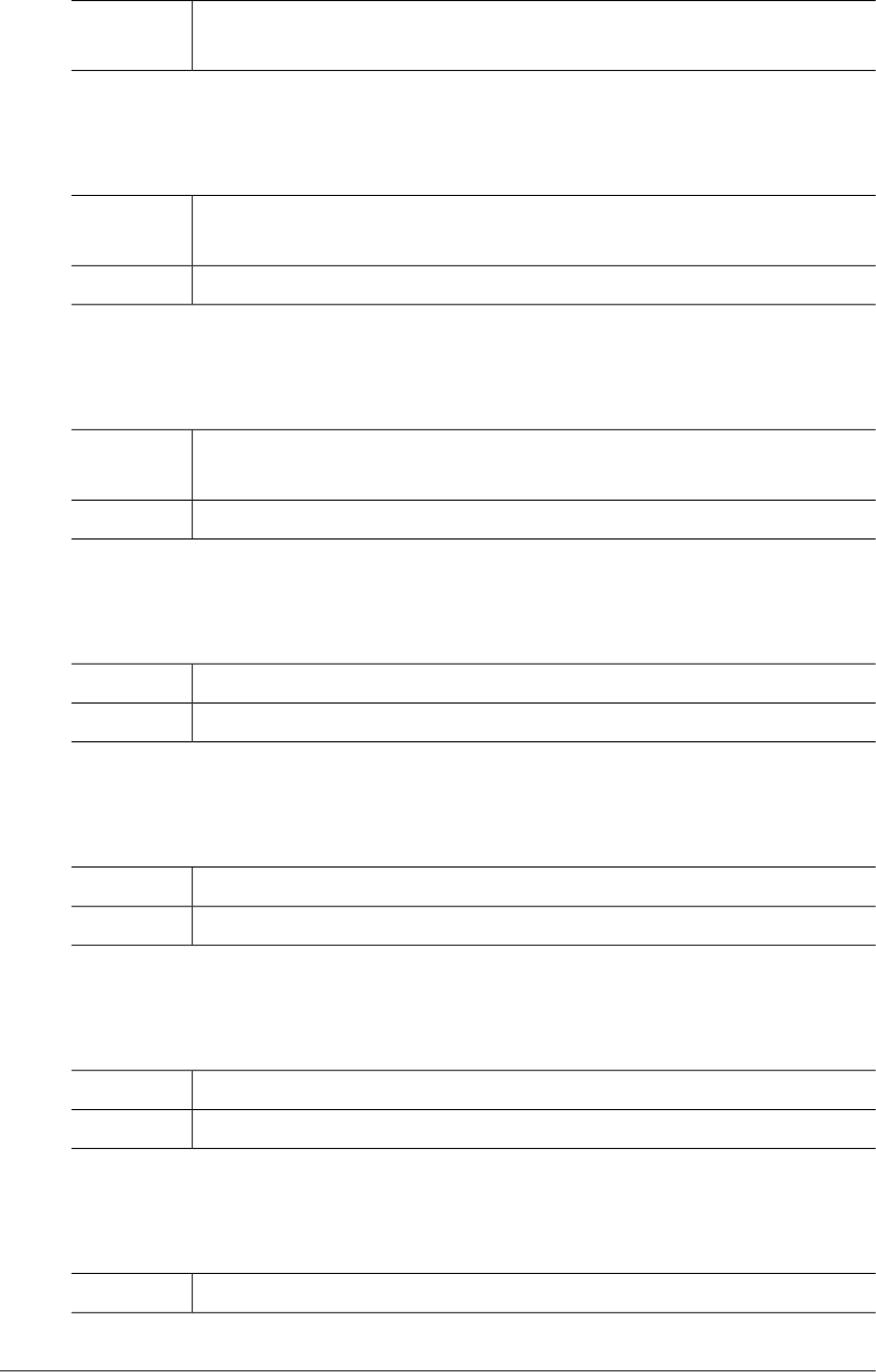
Reset the counter using either a REWIND command or by specifying the WRAP
option on the GET command.
Action
NCS_SUPPRESSED_NOTATLIMIT (-50407)
This error occurs when a counter value has not reached the maximum value +
1.
Description
Contact the TmaxSoft technical support team.Action
NCS_SUPPRESSED_MINMAX (-50408)
This error occurs when a counter value is less than COMPAREMIN or greater
than COMPAREMAX.
Description
Contact the TmaxSoft technical support team.Action
NCS_TPCALL (-50409)
This error occurs when sending tpcall() to otpncsvr fails.Description
Refer to the error log and contact a system administrator.Action
NCS_TPALLOC (-50410)
This error occurs when system memory allocation fails.Description
There might be a connection problem. Contact a system administrator.Action
NCS_DUPLICATED_COUNTER (-50411)
This error occurs when requesting a counter which already exists.Description
Check if a duplicated counter has been defined.Action
RACF_MEMORY_ALLOC (-50501)
This error occurs when system memory allocation fails.Description
Chapter 3. Collective Modules 201

Check if the server process status is normal.Action
RACF_INTERNAL (-50502)
This error occurs when there is an internal system error.Description
Refer to the error condition, error messages, and log information, and contact a
system administrator.
Action
RACF_INVREQ (-50503)
This error occurs due to an invalid request.Description
Contact a system administrator referring to the details of the error conditions and
error messages described in the log.
Action
RACF_NOT_INITIALIZED (-50504)
This error occurs when the module has not been initialized.Description
Check that the server process status is normal.Action
RACF_AUTH_NOT_REQUIRED (-50505)
This error occurs when authentication has not been requested.Description
Contact the TmaxSoft technical support team.Action
REMOTE_MEMORY_ALLOC (-50601)
This error occurs when system memory allocation fails.Description
Check that the server process status is normal.Action
REMOTE_INVALID_TYPE (-50602)
This error occurs due to an invalid internal or external call type.Description
Contact the TmaxSoft technical support team.Action
202 OpenFrame Error Message Reference Guide
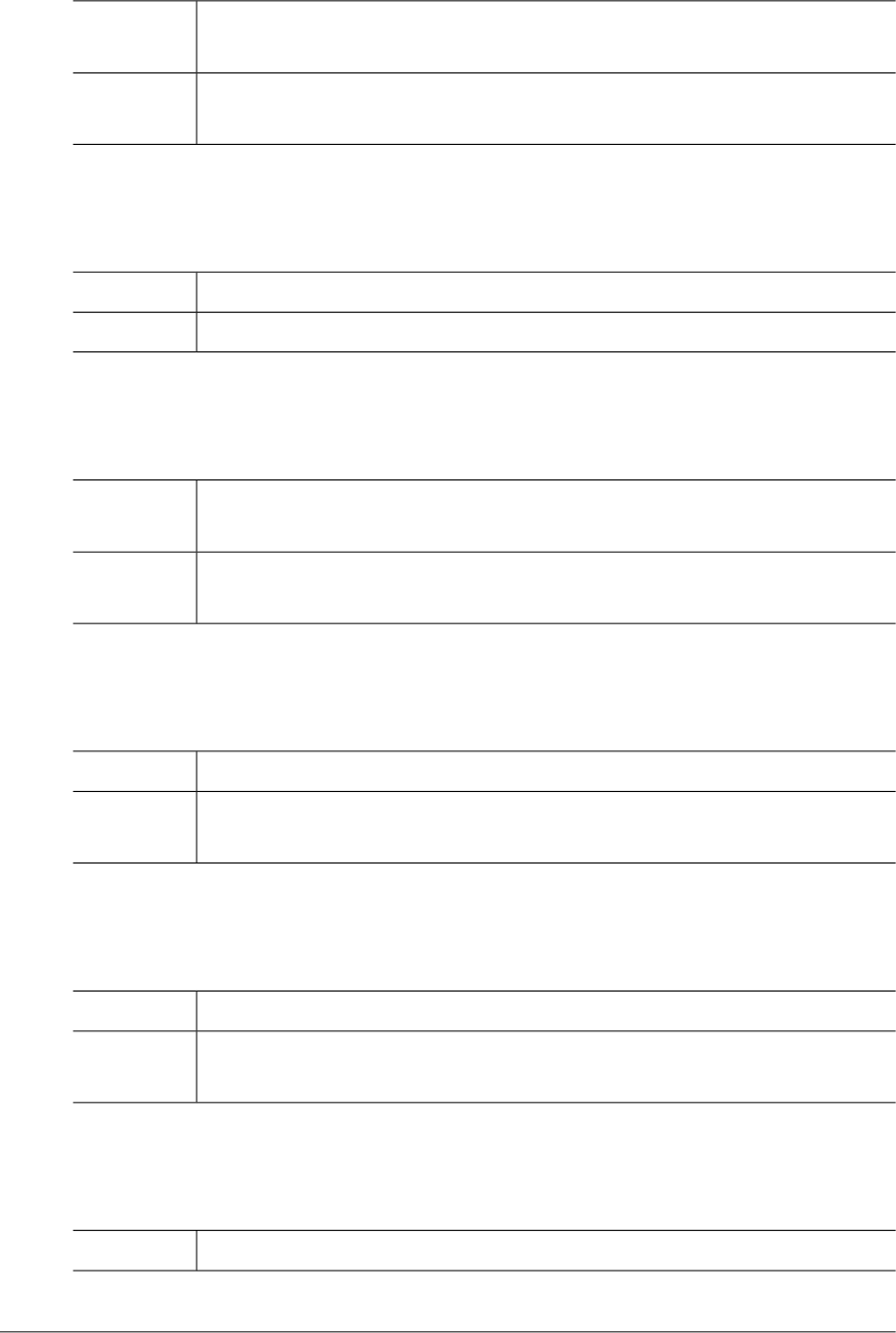
REMOTE_INVALID_MSG (-50603)
This error occurs when a mirror transaction cannot be called due to an invalid
message type.
Description
This error occurs when there is a problem with the mirror protocol between the
servers. Contact the TmaxSoft technical support team.
Action
REMOTE_INFO_NOTFND (-50604)
This error occurs when remote mirroring has not been processed in the system.Description
Contact the TmaxSoft technical support team.Action
REMOTE_MIRROR_ABENDED (-50605)
This error occurs when a mirror transaction abnormally terminates. (Tmax
TPEV_SVCFAIL error occurred.)
Description
Refer to the log regarding the mirror transaction and then contact a system
administrator.
Action
REMOTE_COMMIT (-50606)
This error occurs while committing a mirror transaction.Description
Refer to the log and information of the server that was participating in the mirror
transaction and then contact a system administrator.
Action
REMOTE_ROLLBACK (-50607)
This error occurs during the rollback of the mirror transaction.Description
Refer to the log and information of the server that was participating in the mirror
transaction and then contact a system administrator.
Action
REMOTE_PROTOCOL (-50608)
This error occurs while sending or receiving data from the mirror server.Description
Chapter 3. Collective Modules 203
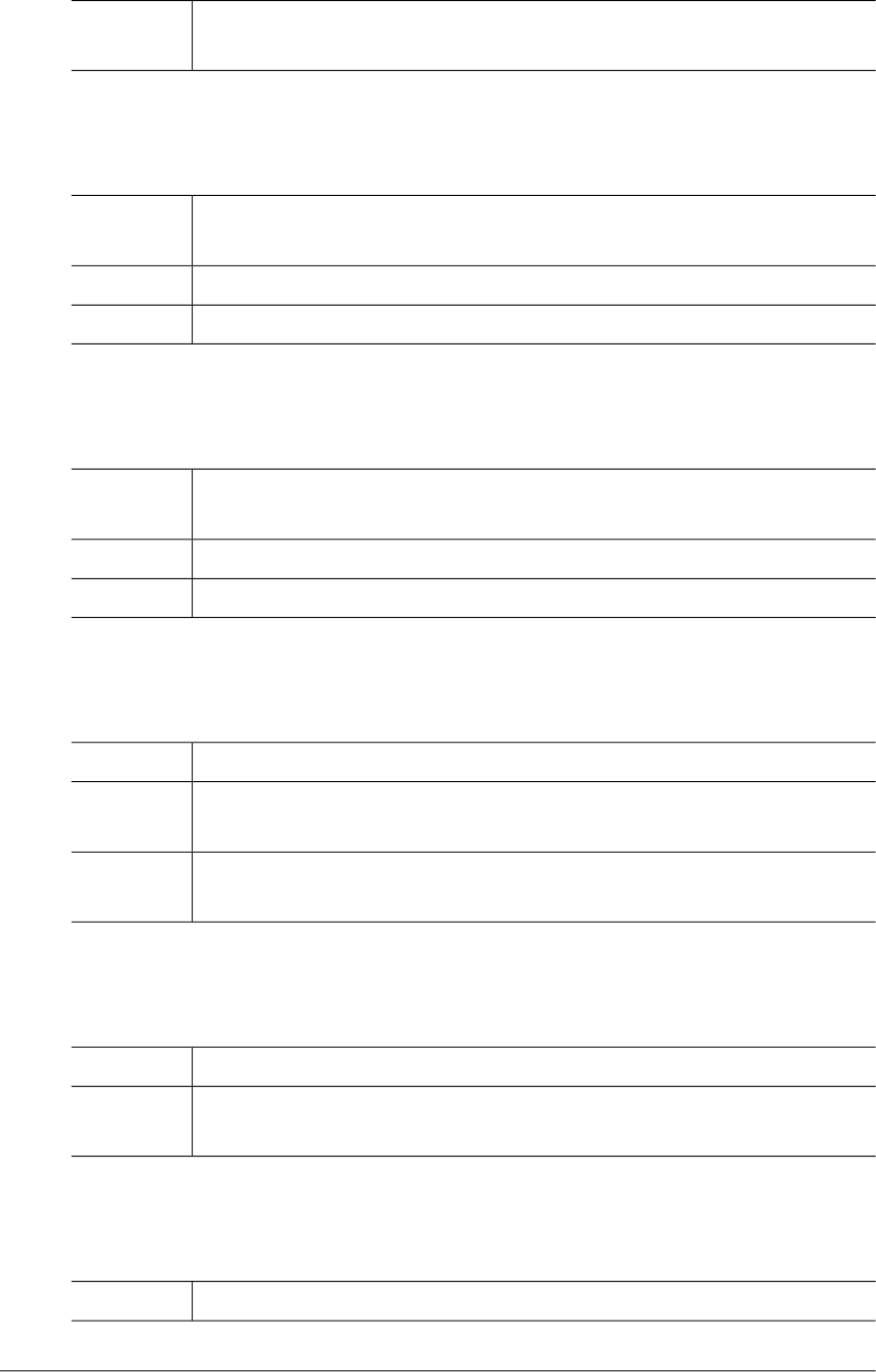
Refer to the error log information, of the server that was participating in the mirror
transaction, and contact a system administrator.
Action
REMOTE_SYSID_NOTFND (-50611)
This error occurs when the SYSID provided in the CONNECTION resource
definition cannot be found.
Description
Check if the SYSID is defined in the CONNECTION resource definition.Action
Refer to the OpenFrame OSC Resource Definition Guide.Reference
REMOTE_SYSID_NOTINSERVICE (-50612)
This error occurs when the CONNECTION resource definition corresponding to
a SYSID indicates that the connection is not for use.
Description
Revise the CONNECTION resource definition.Action
Refer to the OpenFrame OSC-related guides.Reference
REMOTE_TPCONNECT (-50621)
This error occurs while connecting to the mirror server.Description
Refer to the error messages described in the log and then contact a system
administrator.
Action
Refer to the information about tpconnect() error contained in the Tmax Error
Message Reference Guide.
Reference
REMOTE_TPSEND (-50622)
This error occurs while sending data remotely.Description
Refer to the error messages described in the log and then contact a system
administrator.
Action
REMOTE_TPRECV (-50623)
This error occurs when receiving remote data.Description
204 OpenFrame Error Message Reference Guide
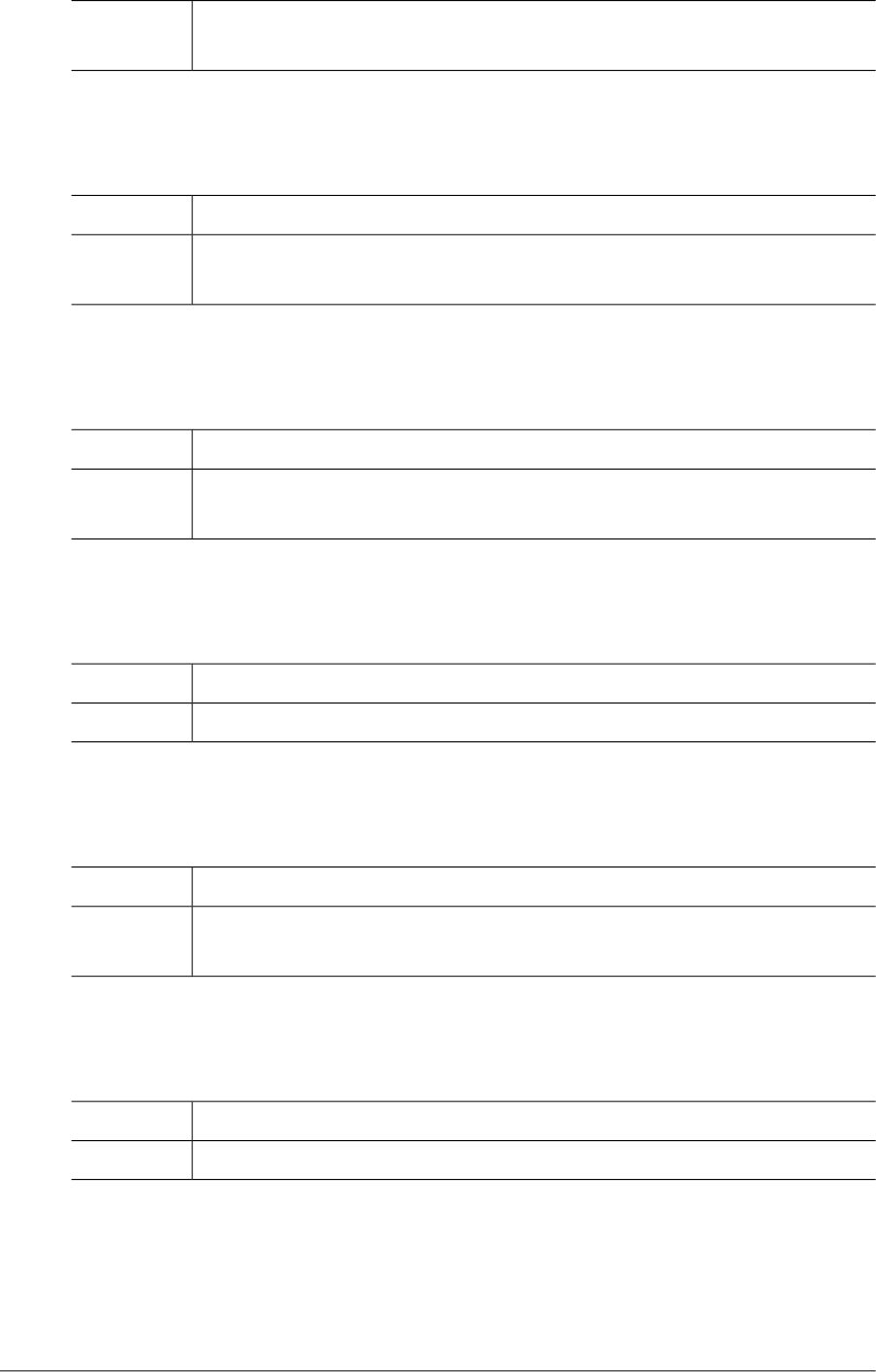
Refer to the error messages described in the log and then contact a system
administrator.
Action
REMOTE_TPALLOC (-50624)
This error occurs when system memory allocation fails.Description
Refer to the error messages described in the log and then contact a system
administrator.
Action
REMOTE_INTERNAL (-50625)
This error occurs when there is an internal system error.Description
Refer to the error messages and error conditioons described in the log and then
contact a system administrator.
Action
RTSD_MEMORY_ALLOC (-50701)
This error occurs when system memory allocation fails.Description
Check that the server process status is normal.Action
RTSD_INTERNAL (-50702)
This error occurs when there is an internal system error.Description
Contact a system administrator referring to the details of the error conditions and
error messages described in the log.
Action
RTSD_ALREADY_INITIALIZED (-50703)
This error occurs when trying to initialize a module that is already initialized.Description
Check that the server process status is normal.Action
Chapter 3. Collective Modules 205
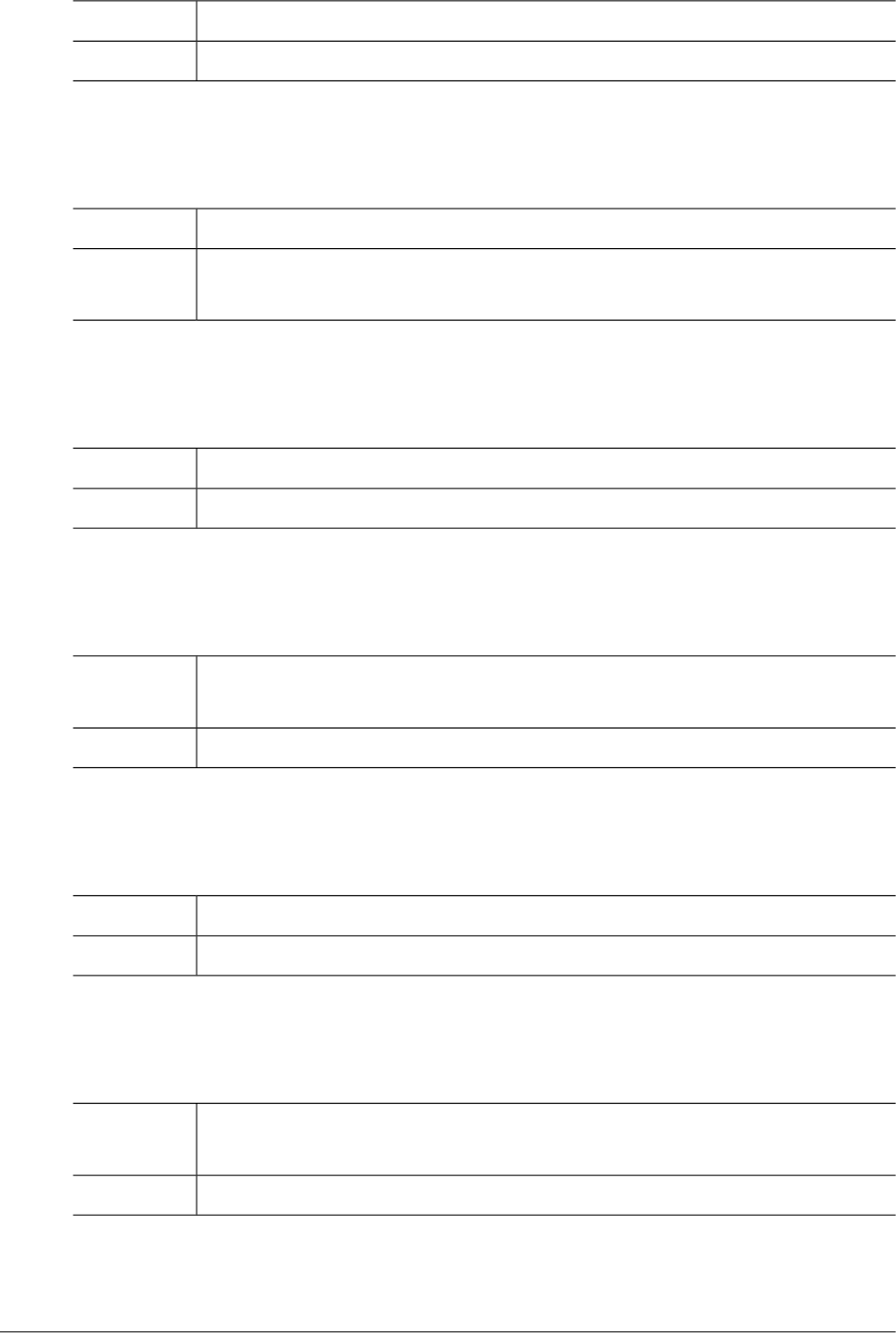
RTSD_NOT_INITIALIZED (-50704)
This error occurs when a module has not been initialized.Description
Check that the server process status is normal.Action
RTSD_INVREQ (-50705)
This error occurs due to an invalid request.Description
Refer to the error conditions and error messages described in the log, then
contact a system administrator.
Action
RTSD_DUPLICATED (-50711)
This error occurs when trying to store a duplicate resource definition.Description
Check if there is a duplicate resource definition in OSD.Action
RTSD_NOT_FOUND (-50712)
This error occurs when no resource definition or server information has been
found.
Description
Contact the TmaxSoft technical support team.Action
RTSD_LENGERR (-50713)
This error occurs when trying to read data with an invalid length.Description
Contact the TmaxSoft technical support team.Action
RTSD_BROWSE_NOT_STARTED (-50714)
This error occurs when trying to READNEXT without issuing the BROWSE
command.
Description
Contact the TmaxSoft technical support team.Action
206 OpenFrame Error Message Reference Guide
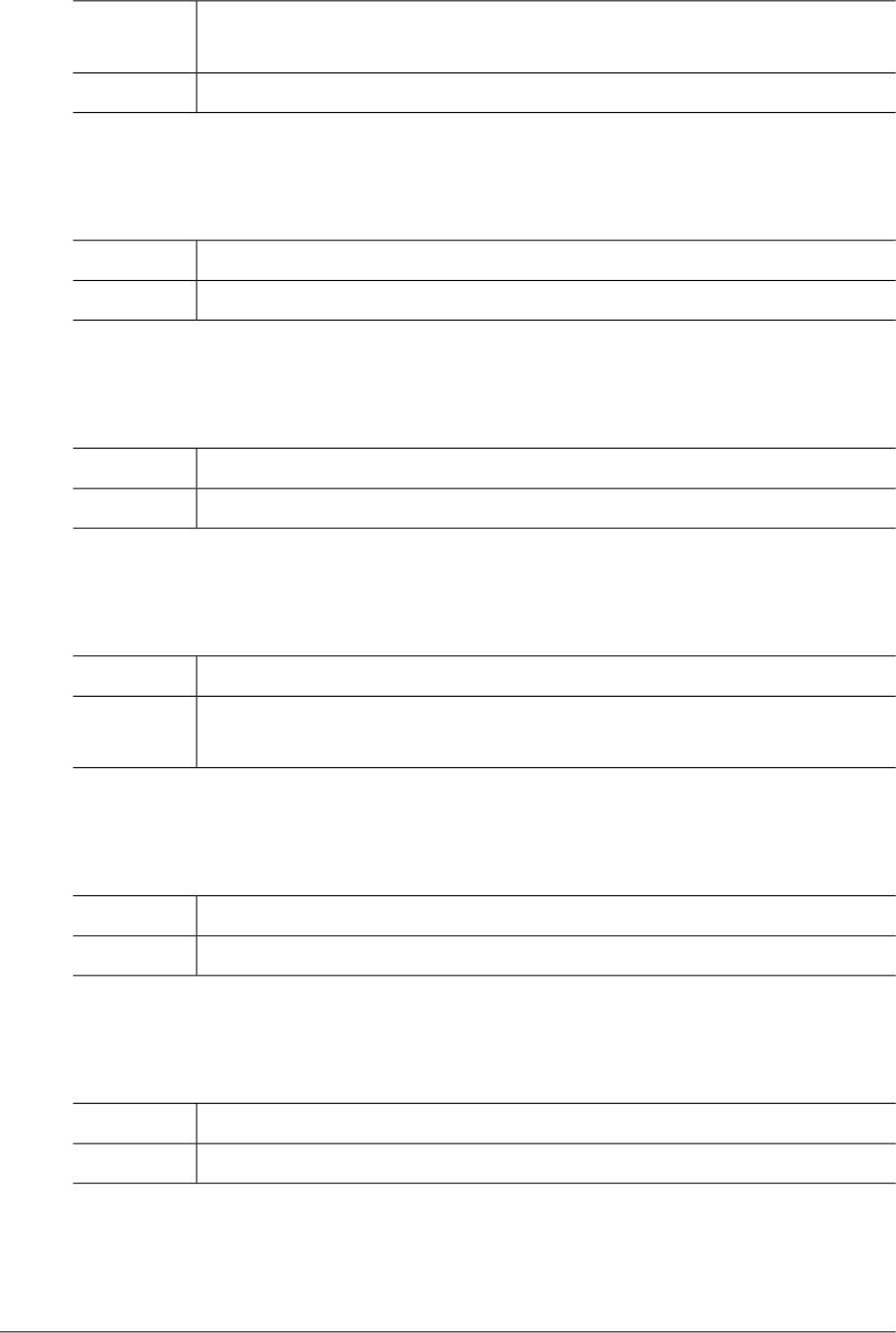
RTSD_BROWSE_ALREADY_STARTED (-50715)
This error occurs when trying to issue a BROWSE command that is already in
progress.
Description
Contact the TmaxSoft technical support team.Action
RTSD_INVALID_TYPE (-50716)
This error occurs due to an invalid type request.Description
Contact the TmaxSoft technical support team.Action
RTSD_STARTBR_INVALID_TYPE (-50717)
This error occurs when an internal module has a problem.Description
Contact a system administrator.Action
SPOOL_INVREQ (-50802)
This error occurs due to an invalid request.Description
Contact a system administrator regarding the details of the error conditions and
error messages described in the log.
Action
SPOOL_NOT_INITIALIZED (-50803)
This error occurs when a module has not been initialized.Description
Check if the server process status is normal.Action
SPOOL_ALREADY_INITIALIZED (-50804)
This error occurs when trying to initialize a module that is already initialized.Description
Check if the server process status is normal.Action
Chapter 3. Collective Modules 207
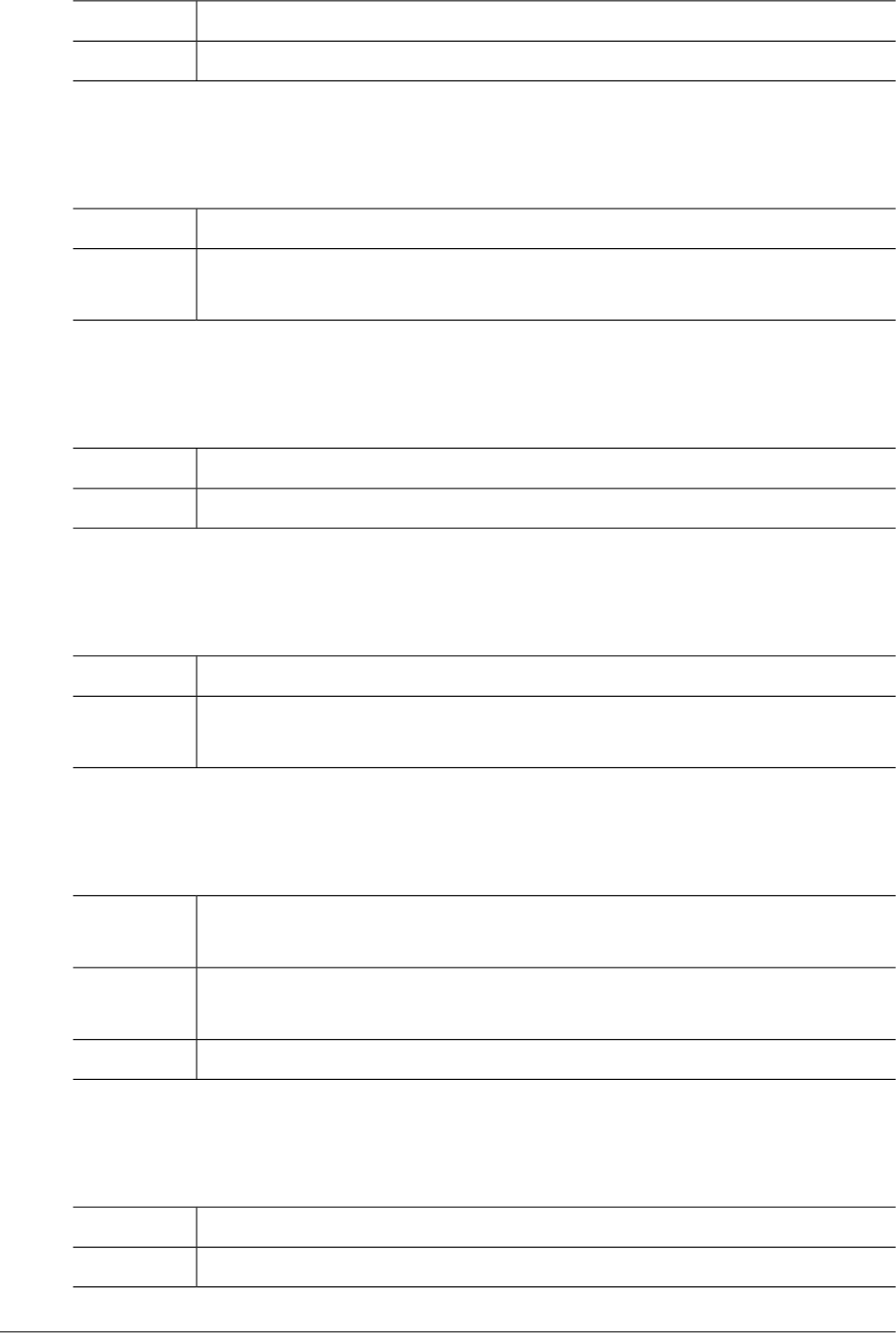
SPOOL_BATCH_NOT_INSTALLED (-50805)
This error occurs when OpenFrame/Batch has not been installed.Description
OpenFrame/Batch must be installed before using the SPOOL module.Action
SPOOL_TOKEN_ALREADY_IN_USE (-50806)
This error occurs when managing the spool token.Description
This error occurs when there are problems in the module. Contact the TmaxSoft
technical support team.
Action
TC_MEMORY_ALLOC (-50901)
This error occurs when system memory allocation fails.Description
Check if the server process status is normal.Action
TC_INVREQ (-50902)
This error occurs due to an invalid request.Description
Contact a system administrator referring to the details of the error conditions and
error messages described in the log.
Action
TC_RESOURCE_LOCKED (-50911)
This error occurs when trying to use a resource that has been locked by another
task.
Description
Suspend the process until the lock is released. If it is a system problem, release
the lock in the directory specified in TC_PATH.
Action
Refer to the "OpenFrame OSC Administrator's Guide."Reference
TC_LOCK_NOTFND (-50912)
This error occurs when a resource cannot be locked.Description
Check if the server process status is normal.Action
208 OpenFrame Error Message Reference Guide
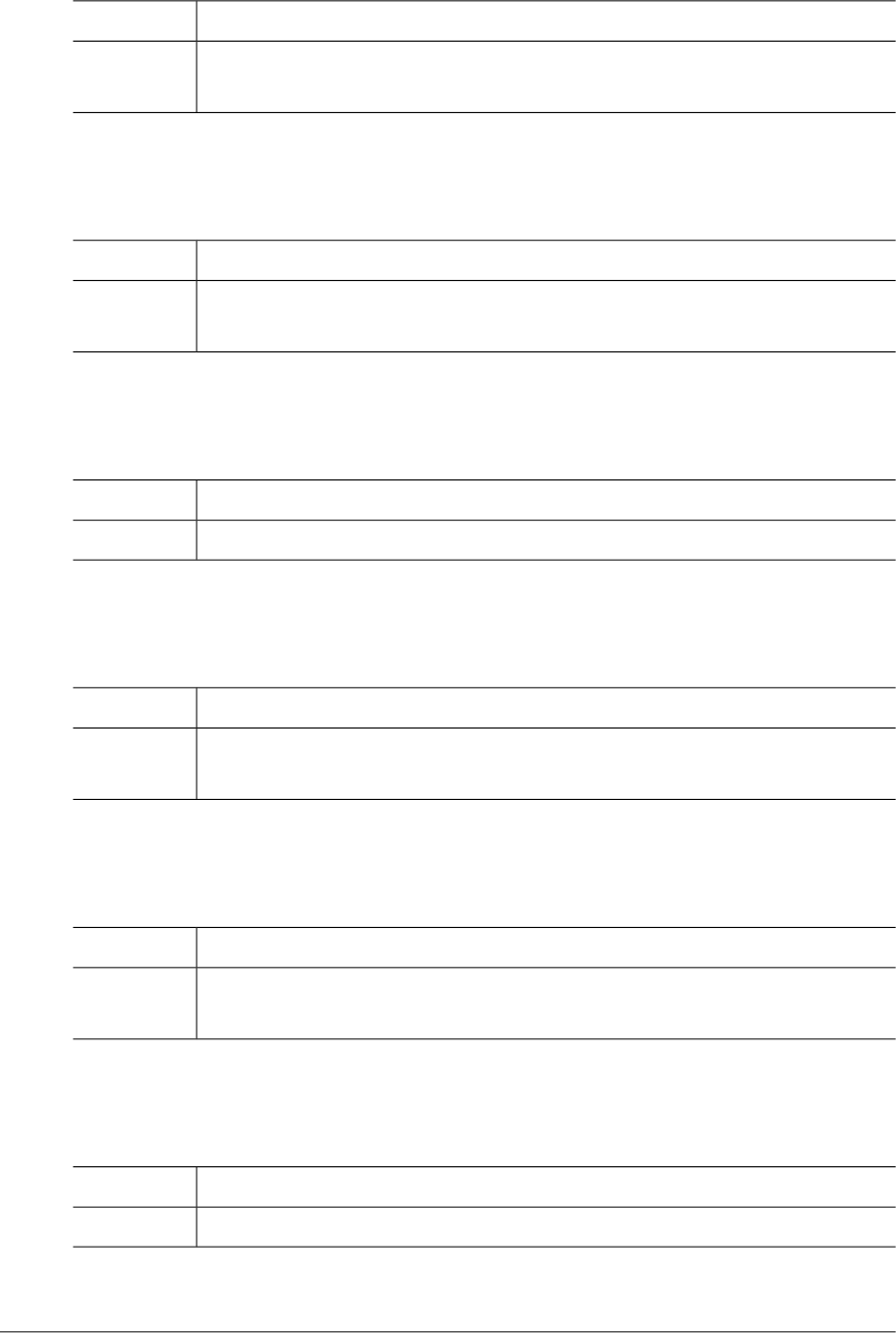
TC_LOCKFILE_OPEN (-50913)
This error occurs when opening a file that manages resource locks fails.Description
Check if the path specified in TC_PATH is valid, or if another process accesses
the path.
Action
TC_LOCKFILE_LOCK (-50914)
This error occurs when locking a file that manages resources fails.Description
Check if the path specified in TC_PATH is valid, or if another process accesses
the path.
Action
TDQ_MEMORY_ALLOC (-51001)
This error occurs when system memory allocation fails.Description
Check if the server process status is normal.Action
TDQ_INTERNAL (-51002)
This error occurs when there is an internal system error.Description
Contact a system administrator referring to the details of the error conditions and
error messages described in the log.
Action
TDQ_INVREQ (-51003)
This error occurs due to an invalid request.Description
Contact a system administrator referring to the details of the error conditions and
error messages described in the log.
Action
TDQ_NOT_SUPPORTED (-51004)
This error occurs when trying to use a function that is not supported.Description
Check the logs.Action
Chapter 3. Collective Modules 209
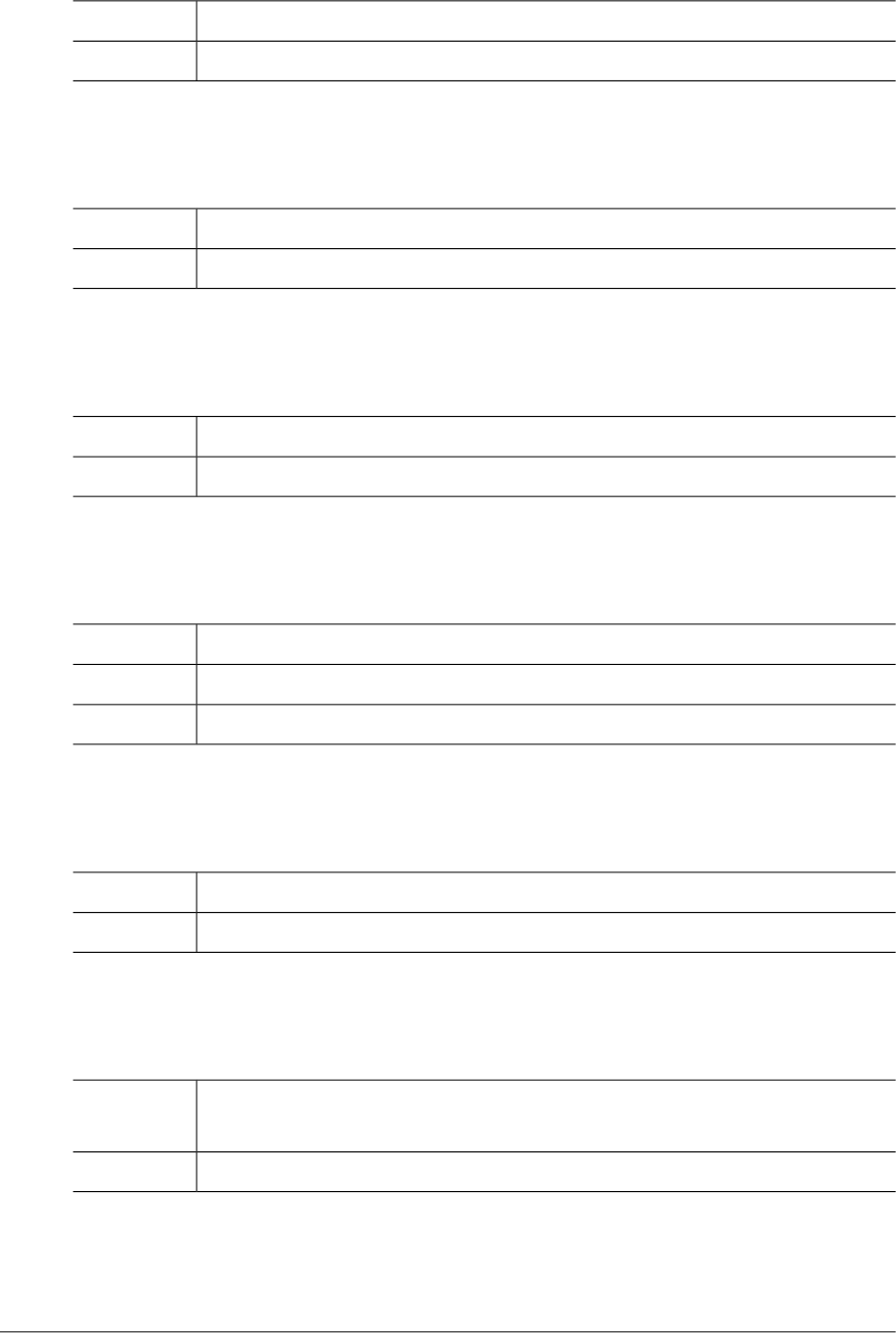
TDQ_NOT_INITIALIZED (-51005)
This error occurs when a module has not been initialized.Description
Check if the server process status is normal.Action
TDQ_CONFIGURATION (-51006)
This error occurs due to an invalid TDQ configuration.Description
Check the logs to determine which option is not correctly configured.Action
TDQ_BATCH_NOT_INSTALLED (-51007)
This error occurs when OpenFrame/Batch has not been installed.Description
OpenFrame/Batch must be installed to use the TDQ Extra-partition.Action
TDQ_JOBID_INCOMPATIBLE (-51011)
This error occurs when a specified JOBID format is invalid.Description
Check if there is a problem with JOBID configuration.Action
Refer to the "OpenFrame OSC Administrator's Guide."Reference
TDQ_QUEUE_NOTFND (-51012)
This error occurs when a queue in the queue list cannot be found.Description
Check if the TDQ resource definition exists in OSD or RTSD.Action
TDQ_ATI_INFO (-51021)
This error occurs when ATI cannot be executed because the TRANSID item in
the TDQ resource definition is empty.
Description
Specify the TRANSID item in the TDQ resource definition.Action
210 OpenFrame Error Message Reference Guide
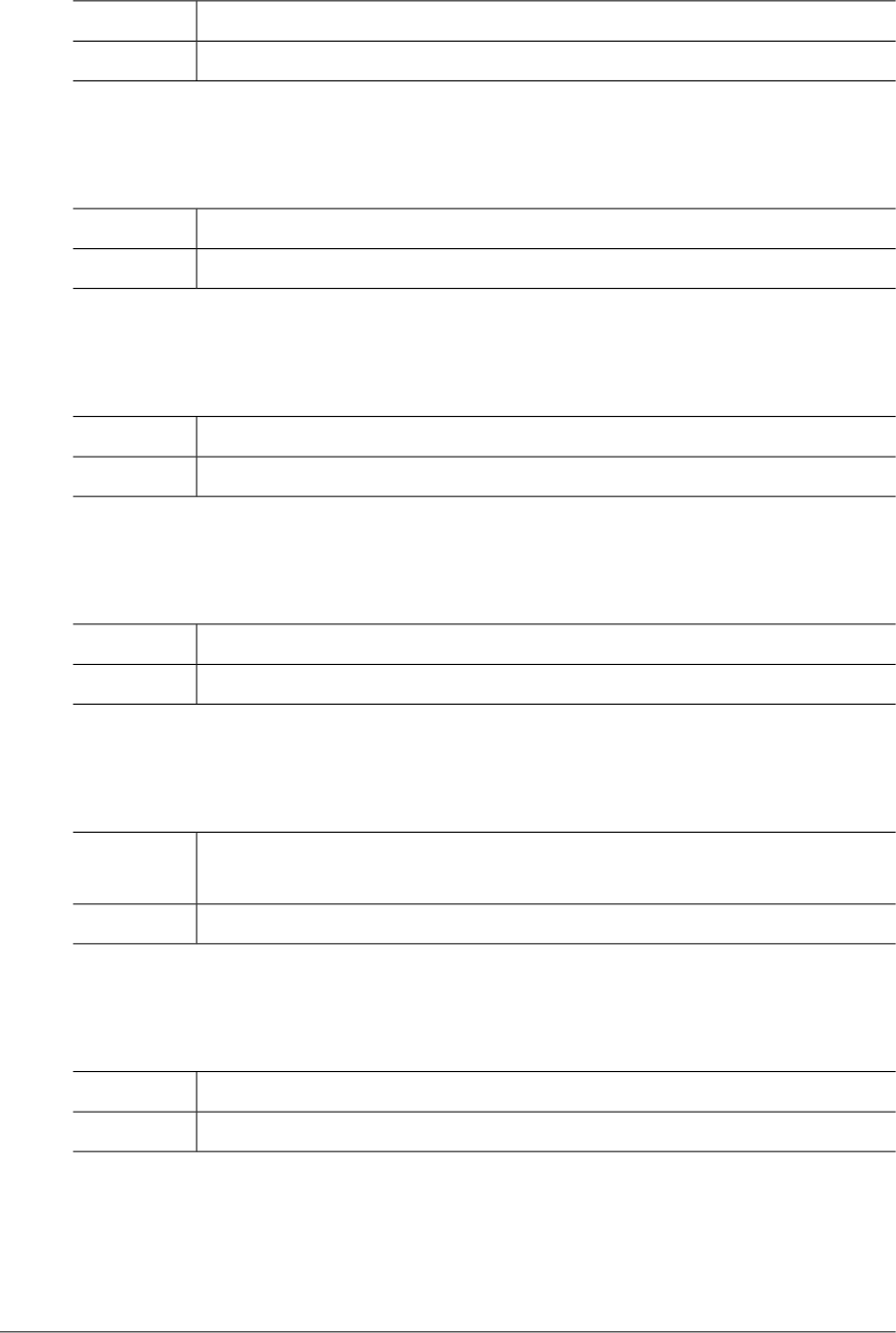
TDQ_TOKEN_ALREADY_EXISTS (-51031)
This error occurs when a token already exists.Description
Check if the server process status is normal.Action
TDQ_TOKEN_NOTFND (-51032)
This error occurs when a token cannot be found.Description
Check if the server process status is normal.Action
TDQ_OSCTLSVR_SOCKET (-51041)
This error occurs when a socket() function call to connect to otptlsvr fails.Description
Analyze log information to determine cause of error.Action
TDQ_OSCTLSVR_SOCKET_CLOSED (-51042)
This error occurs when a socket to otptlsvr has been closed.Description
Analyze log information to determine error reason.Action
TDQ_OSCTLSVR_SETSOCKOPT (-51043)
This error occurs when sending setsocketopt() to a socket that connects to otplsvr
fails.
Description
Analyze log information to determine error reason.Action
TDQ_OSCTLSVR_CONNECT (-51044)
This error occurs when connecting to osctlsvr fails.Description
Analyze log information to determine error reason.Action
Chapter 3. Collective Modules 211
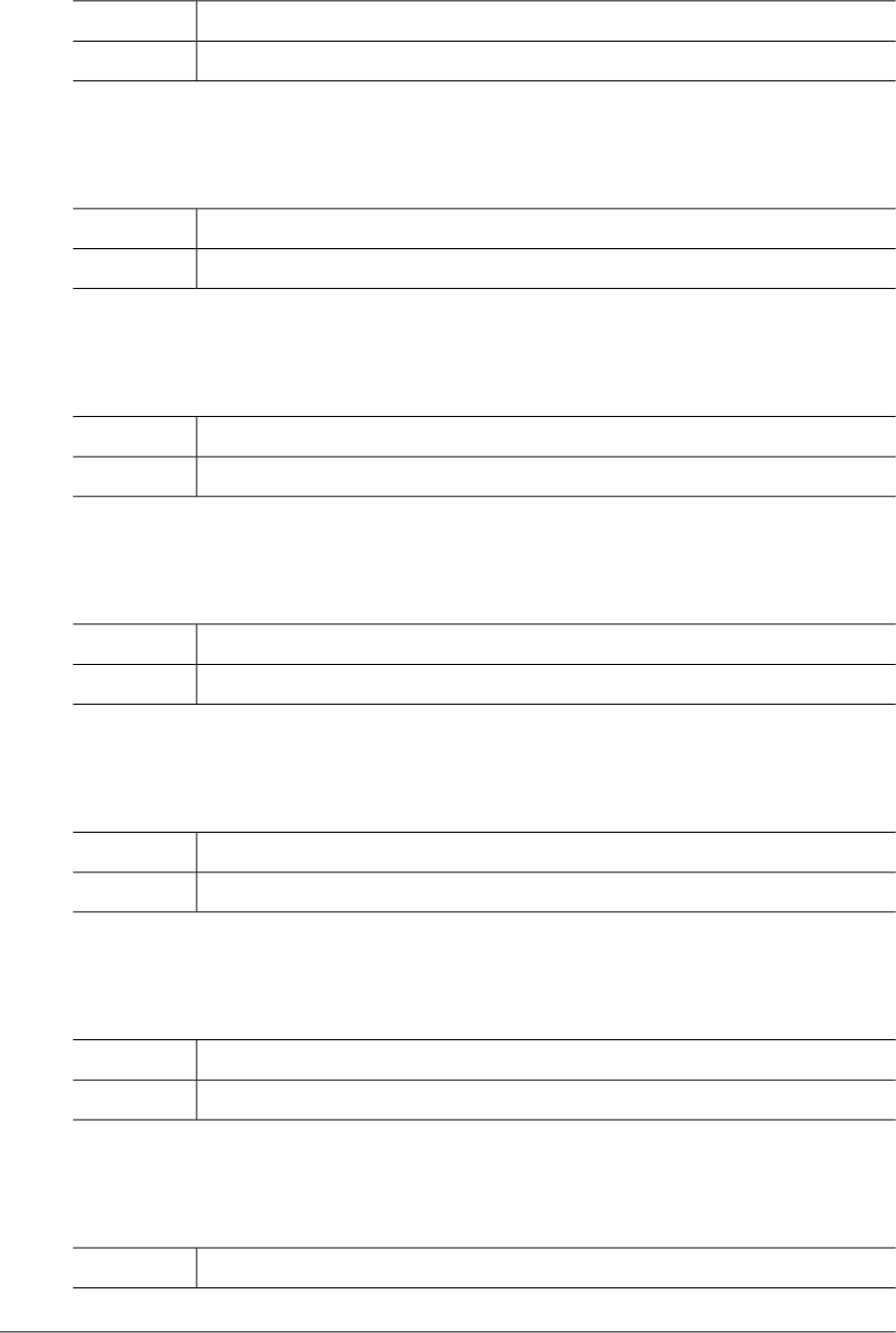
TDQ_OSCTLSVR_SEND (-51045)
This error occurs when sending data to osctlsvr fails.Description
Analyze log information to determine error reason.Action
TDQ_OSCTLSVR_RECV (-51046)
This error occurs when receiving data from osctlsvr fails.Description
Analyze log information to determine error reason.Action
TDQ_OSCTLSVR_RECV_MSG (-51047)
This error occurs when there is a problem with data received from osctlsvr.Description
Analyze log information to determine error reason.Action
TDQ_OSCTLSVR_CONN_CLOSED (-51048)
This error occurs when the connection to osctlsvr has been closed.Description
Analyze log information to determine error reason.Action
TDQ_OSCTLSVR_HOSTINFO (-51049)
This error occurs when retrieving host information from the system fails.Description
Analyze log information to determine reason for the error.Action
TSQ_MEMORY_ALLOC (-51101)
This error occurs when system memory allocation fails.Description
Check if the server process status is normal.Action
TSQ_INTERNAL (-51102)
This error occurs when there is an internal system error.Description
212 OpenFrame Error Message Reference Guide
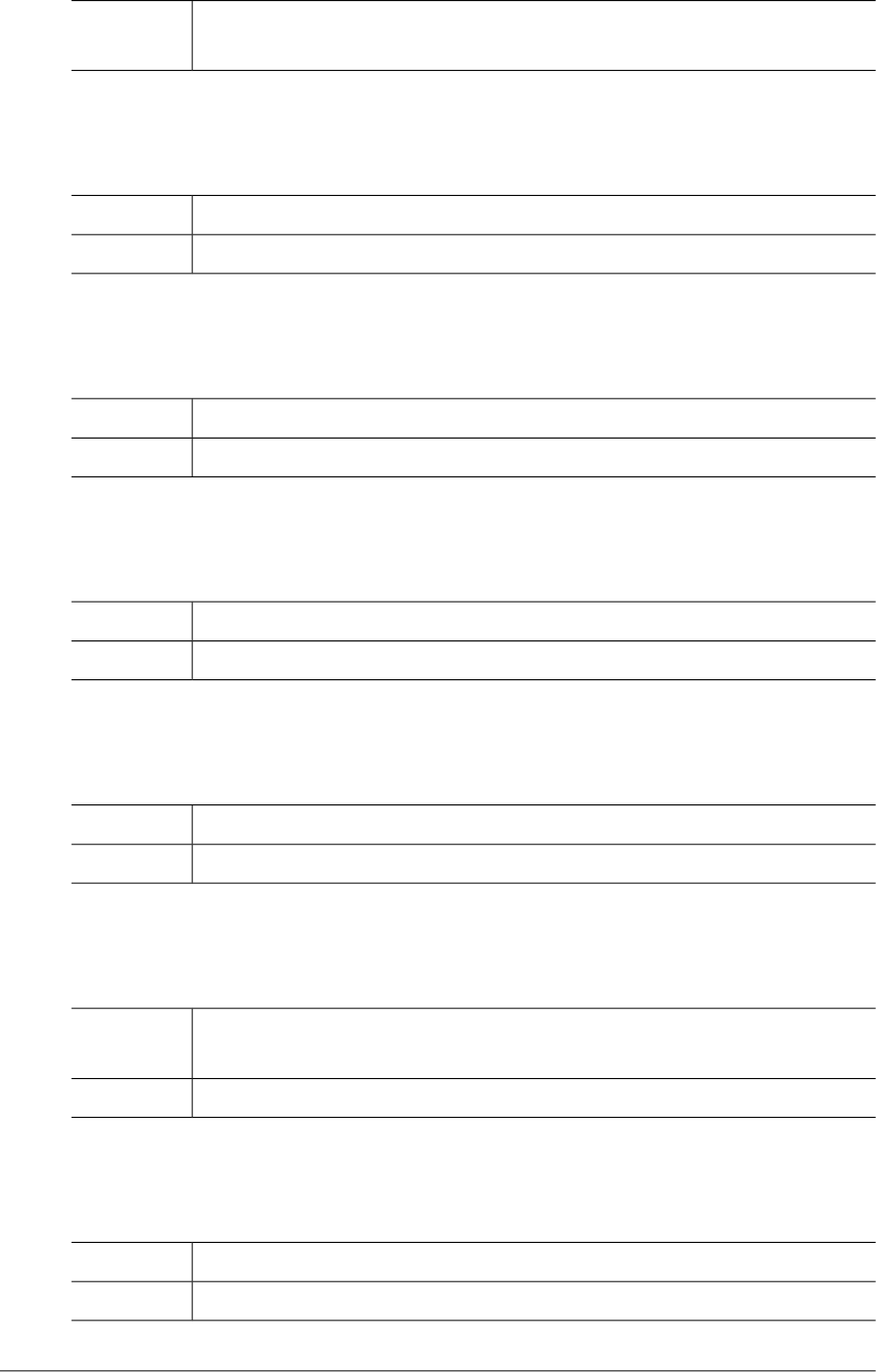
Contact a system administrator regarding the details of the error conditions and
error messages described in the log.
Action
TSQ_NOT_SUPPORTED (-51103)
This error occurs when trying to use a function that is not supported.Description
Check the logs.Action
TSQ_NOT_INITIALIZED (-51104)
This error occurs when a module has not been initialized.Description
Check if the server process status is normal.Action
TSQ_ALREADY_INITIALIZED (-51105)
This error occurs when trying to initialize a module already initialized.Description
Check if the server process status is normal.Action
TSQ_CONFIGURATION (-51106)
This error occurs when the TSQ configuration is invalid.Description
Check if the QINFO_DSNAME or QDATA_DSNAME item is correctly specified.Action
TSQ_QUEUE_NOTFND (-51111)
This error occurs when a queue that has already been generated cannot be
found.
Description
Create the queue using the WRITEQ TS command or OFAdmin/OSC Manager.Action
TSQ_ITEM_NOTFND (-51112)
This error occurs when an item does not exist in the queue.Description
Contact the TmaxSoft technical support team.Action
Chapter 3. Collective Modules 213

TSQ_QUEUE_EXCEEDED (-51113)
This error occurs when exceeding the maximum available number of items
(32,767) that can be stored in a queue.
Description
Use the DELETEQ TS command or delete the queue using OFAdmin/OSC
Manager.
Action
TSQ_QINFO_INIT (-51121)
This error occurs during the initialization of shared memory that manages queue
information.
Description
Check if the server process status is normal.Action
TSQ_QINFO_NOTFND (-51122)
This error occurs when a queue that has already been generated cannot be
found.
Description
Create the queue using the WRITEQ TS command or OFAdmin/OSC Manager.Action
TSQ_QINFO_DUPLICATED (-51123)
This error occurs when trying to generate a queue that already exists.Description
Contact the TmaxSoft technical support team.Action
TSQ_QINFO_END_OF_LIST (-51124)
This error occurs when no more queues exist.Description
Contact the TmaxSoft technical support team.Action
ATI_INVALID_SHMKEY (-51201)
This error occurs when a key value for the ATI shared memory is invalid.Description
Check if the key value for the ATI shared memory is correctly specified in the
configuration file.
Action
214 OpenFrame Error Message Reference Guide
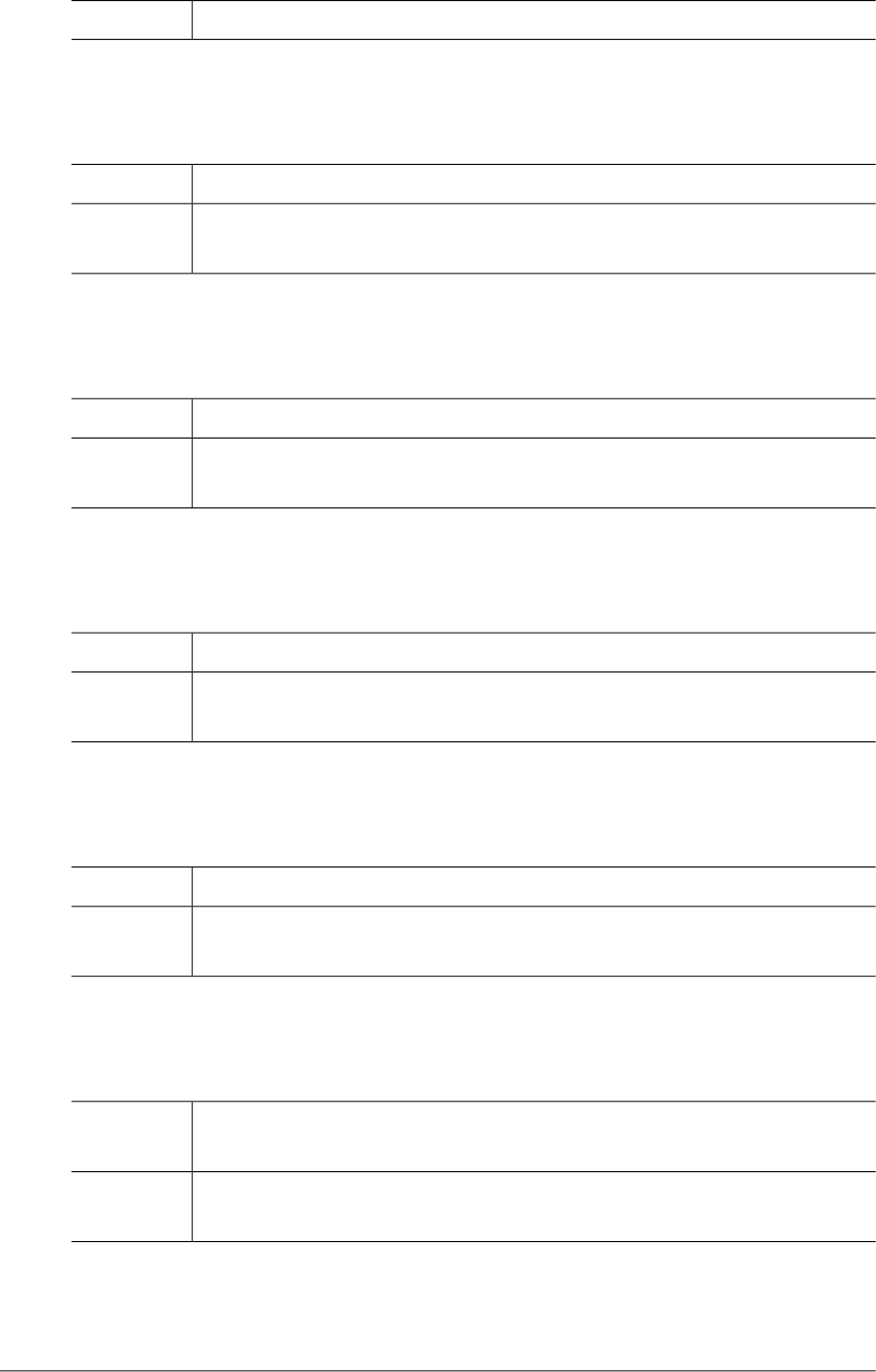
Refer to the "OpenFrame OSC Administrator's Guide."Reference
ATI_SHM_OPEN_FAILED (-51202)
This error occurs when attempting to open the ATI shared memory.Description
There might be a problem with the ATI shared memory specified by a key value
in the configuration file. Check the shared memory using the system utility.
Action
ATI_SHM_ATTACH_FAILED (-51203)
This error occurs when failing to attach to the ATI shared memory.Description
There might be a problem with the ATI shared memory specified by a key value
in the configuration file. Check the shared memory using the system utility.
Action
ATI_SHM_DETACH_FAILED (-51204)
This error occurs when failing to detach the ATI shared memory.Description
There might be a problem with the ATI shared memory specified by a key value
in the configuration file. Check the shared memory using the system utility.
Action
ATI_SHM_CLOSE_FAILED (-51205)
This error occurs when closing the ATI shared memory fails.Description
There might be a problem with the ATI shared memory specified by a key value
in the configuration file. Check the shared memory using the system utility.
Action
ATI_INVALID_CHANNEL_COUNT (-51206)
This error occurs when the number of gateway channels specified within the ATI
shared memory is invalid.
Description
Check if the number of gateway channels specified in the configuration file is
correct.
Action
Chapter 3. Collective Modules 215
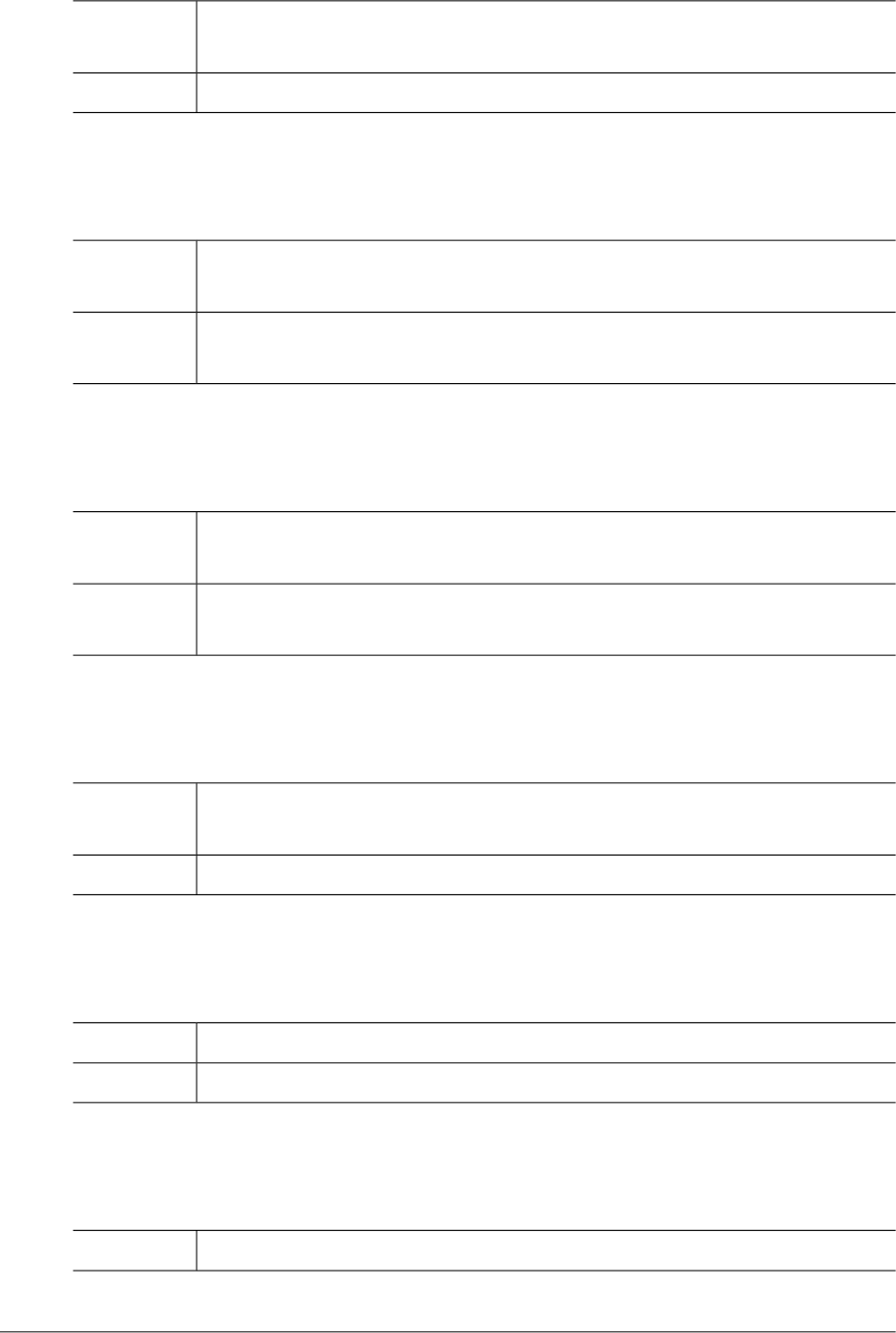
ATI_INVALID_GATEWAY_COUNT (-51207)
This error occurs when the number of gateways specified within the ATI shared
memory is invalid.
Description
Check if the number of gateways specified in the configuration file is correct.Action
ATI_INSERT_FAILED (-51208)
This error occurs when storing terminal information in the ATI shared memory
fails.
Description
Contact a system administrator regarding the details of the error conditions and
error messages described in the log.
Action
ATI_DELETE_FAILED (-51209)
This error occurs when attempting to delete terminal information from the ATI
shared memory fails.
Description
Contact a system administrator regarding the details of the error conditions and
error messages described in the log.
Action
ATI_NOT_FOUND (-51210)
This error occurs when terminal information in the ATI shared memory cannot
be found.
Description
Contact the TmaxSoft technical support team.Action
ATI_NOT_SUPPLIED (-51211)
This error occurs when the requested ATI information is incorrect.Description
Contact the TmaxSoft technical support team.Action
CI_SYNTAX (-51301)
This error occurs due to an incorrect EXEC command syntax.Description
216 OpenFrame Error Message Reference Guide
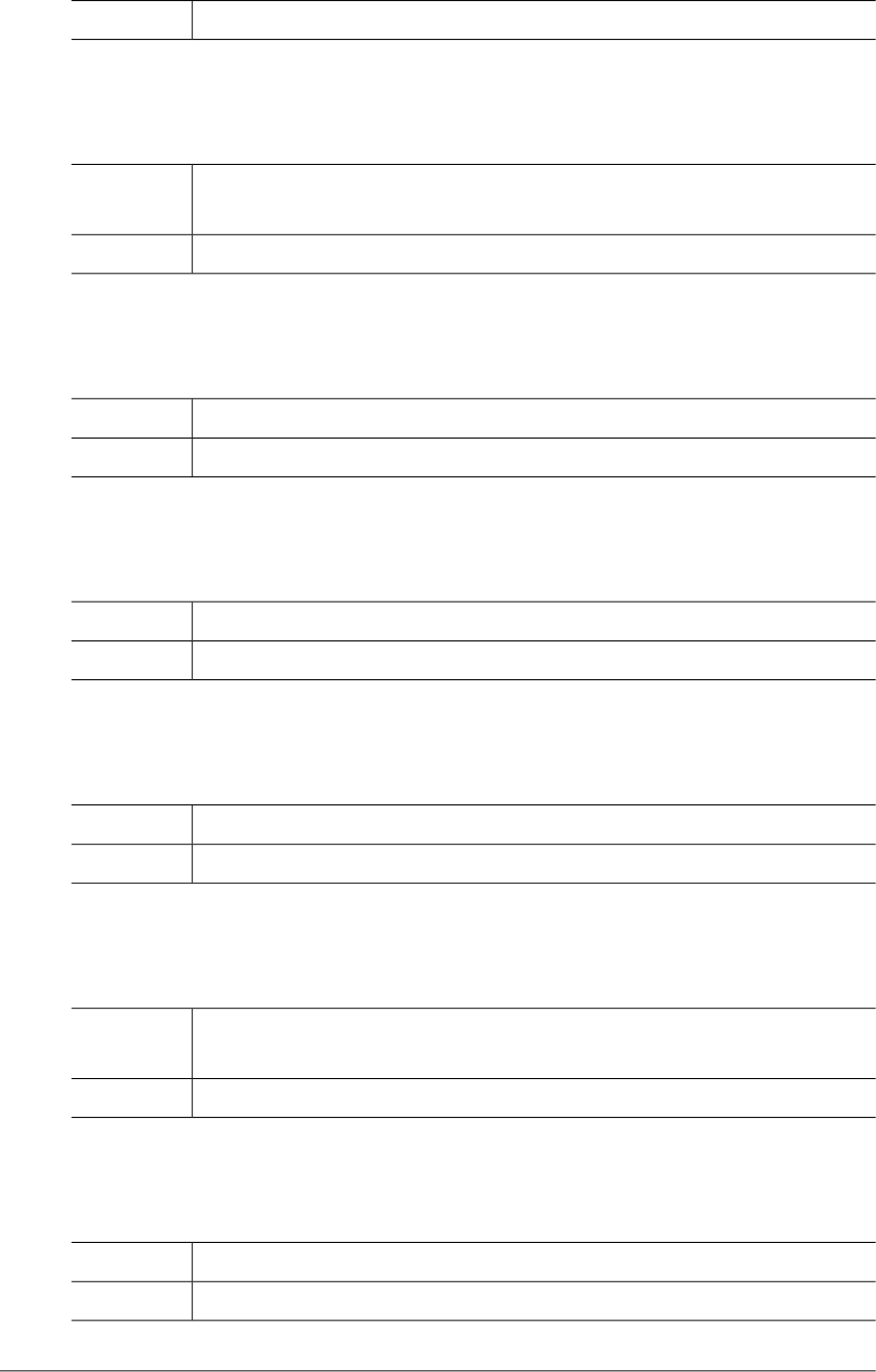
Correct the EXEC command syntax and then try again.Action
CI_SYMTABNUM_EXCEEDED (-51302)
This error occurs when the maximum number of variables that can be stored in
the symbol table has been exceeded.
Description
Contact a system administrator.Action
CI_CICSSTMT_NULL (-51303)
This error occurs when the EXEC command information cannot be found.Description
Contact a system administrator.Action
CI_EIBLK_NULL (-51304)
This error occurs when EIB information cannot be found.Description
Contact a system administrator.Action
CI_ARGNUM_NOTMATCH (-51305)
This error occurs when internal variable information is incorrect.Description
Contact a system administrator.Action
CI_OPTION_NOTEXIST (-51306)
This error occurs when option information for the EXEC command cannot be
found.
Description
Check the options specified for the EXEC command and try again.Action
CI_GET_VARPTR_NOTFOUND (-51307)
This error occurs when variable information in the symbol table cannot be found.Description
Contact a system administrator.Action
Chapter 3. Collective Modules 217
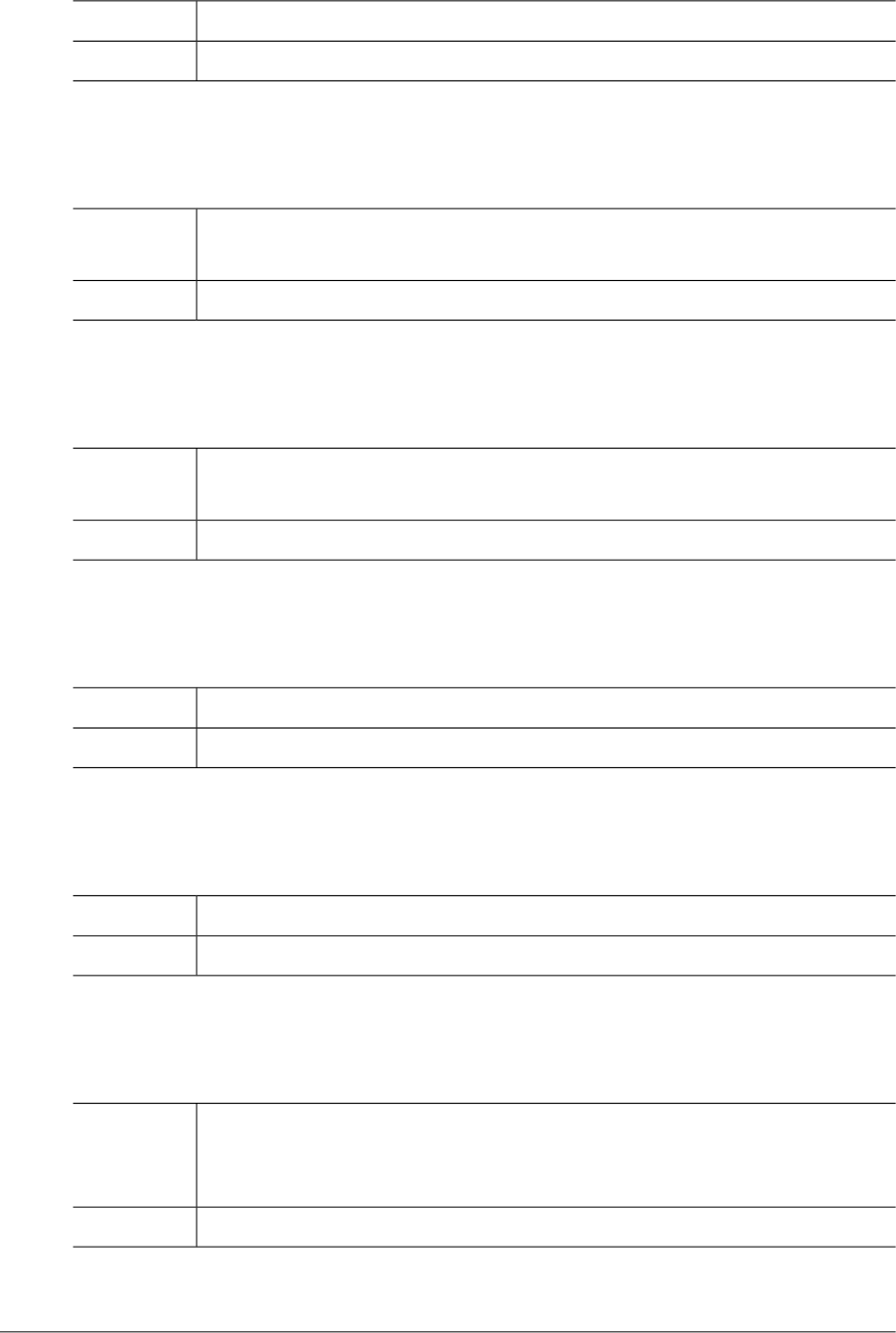
CI_GET_LENVAL_NOTFOUND (-51308)
This error occurs when length information in the symbol table cannot be found.Description
Contact a system administrator.Action
CI_GET_VARPTR_OPTVAR_NOTMATCH (-51309)
This error occurs when variable information in the option information of the symbol
table cannot be found.
Description
Contact a system administrator.Action
CI_GET_LENVAL_OPTVAR_NOTMATCH (-51310)
This error occurs when length information in the option information of the symbol
table cannot be found.
Description
Contact a system administrator.Action
CI_YYPARSE_FAIL (-51311)
This error occurs when there is an EXEC command parsing error.Description
Contact the TmaxSoft technical support team.Action
CI_CICSCALL_NOTIMPL (-51312)
This error occurs when trying to use a command that is not supported.Description
Contact the TmaxSoft technical support team.Action
EDF_SYMTAB_OVERFLOW (-51401)
This error occurs when the number of command parameters passed is greater
than the maximum number of parameters that can be recorded in the symbol
table.
Description
Contact the TmaxSoft technical support team.Action
218 OpenFrame Error Message Reference Guide

EDF_EDFSTMT_NULL (-51402)
This error occurs when the EXEC command syntax string is set to null.Description
Contact a system administrator referring to the details of the error conditions and
error messages described in the log.
Action
EDF_EIBLK_NULL (-51403)
This error occurs when EIB (Execution Interface Block) is set to null.Description
Contact the TmaxSoft technical support team.Action
EIB is capable of connecting to an OSC application server and to an application
program.
Reference
EDF_EDFSTMT_INVAL (-51404)
This error occurs when the EXEC command does not end with END-EXEC.Description
Check the EXEC command and try again.Action
TERM_MEMORY_ALLOC (-51501)
This error occurs when system memory allocation fails.Description
Check if the server process status is normal.Action
TERM_INVREQ (-51502)
This error occurs due to an invalid request.Description
Contact a system administrator referring to the details of the error conditions and
error messages described in the log.
Action
TERM_INTERNAL (-51503)
This error occurs when there is an internal system error.Description
Contact a system administrator referring to the details of the error conditions and
error messages described in the log.
Action
Chapter 3. Collective Modules 219
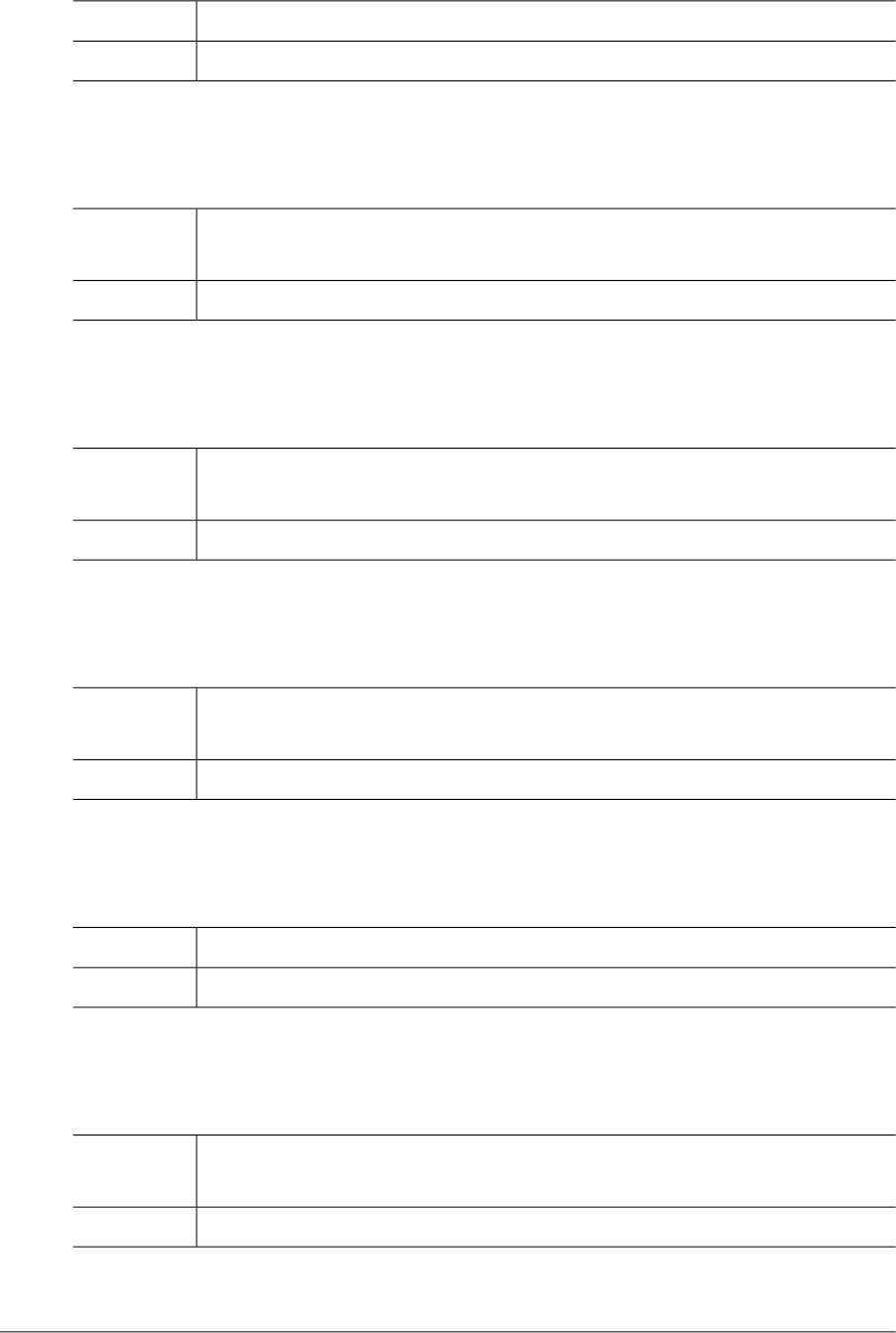
TERM_COMMUNICATION (-51504)
This error occurs when communicating with OFGateway.Description
Check relevant files and log messages and then contact an administrator.Action
TERM_TCT_NOTFND (-51511)
This error occurs when information about the terminal corresponding to the
Terminal ID cannot be found.
Description
Contact the TmaxSoft technical support team.Action
TERM_TCT_ENQBUSY (-51512)
This error occurs when trying to use terminal information that is already used in
another application.
Description
Contact the TmaxSoft technical support team.Action
TERM_TCT_TRQUEUE_EMPTY (-51513)
This error occurs when a transaction for which the terminal is waiting does not
exist.
Description
Contact the TmaxSoft technical support team.Action
TERM_TCT_DUPLICATED (-51514)
This error occurs when trying to use a terminal that is already registered.Description
Contact the TmaxSoft technical support team.Action
TERM_TCT_OWNED (-51515)
This error occurs when trying to use a terminal that is already locked by another
server process.
Description
Contact the TmaxSoft technical support team.Action
220 OpenFrame Error Message Reference Guide
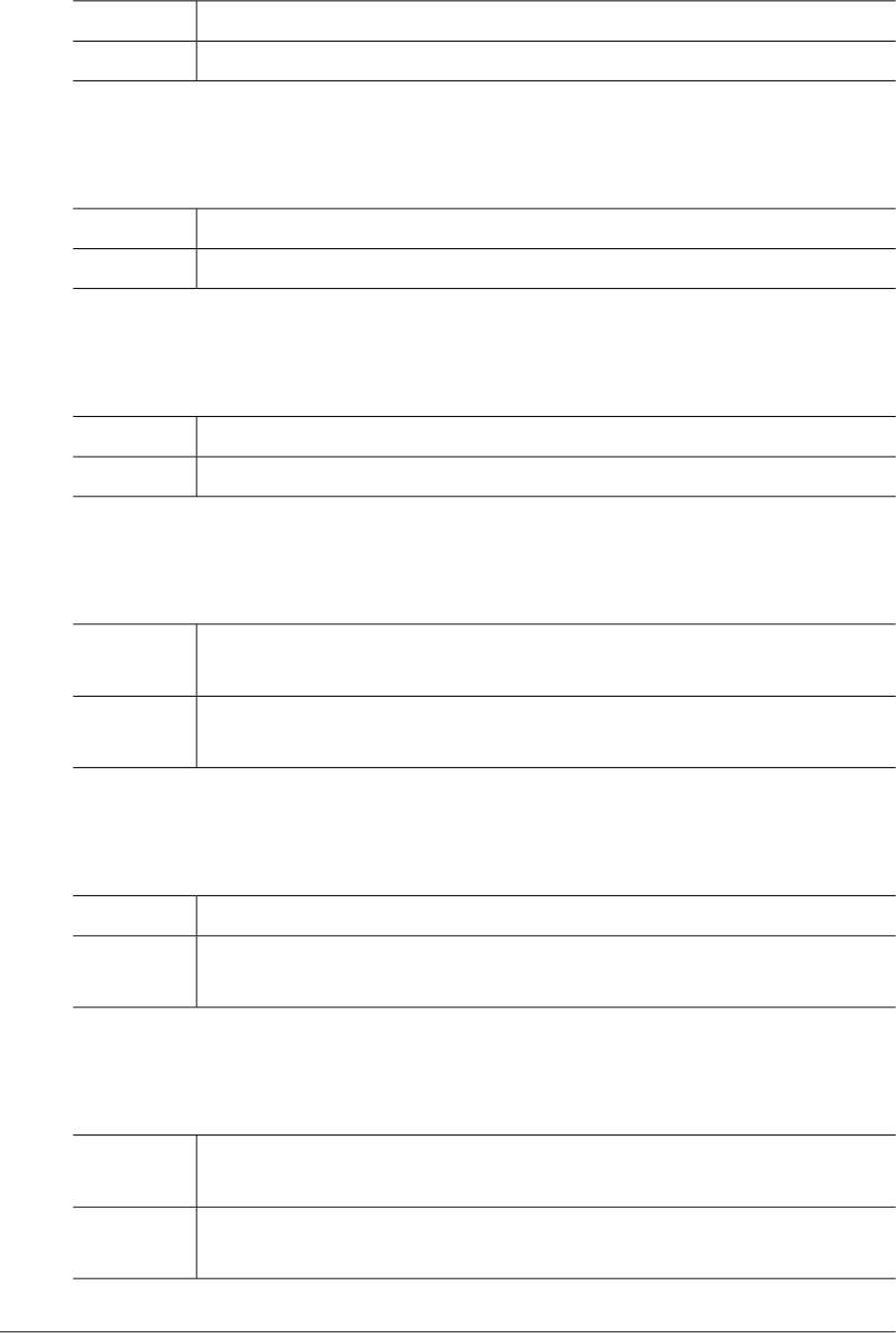
TERM_NO_TERMINAL_ATTACHED (-51516)
This error occurs when a terminal is already attached to another server process.Description
Contact the TmaxSoft technical support team.Action
TERM_TERMINAL_DISCONNECTED (-51517)
This error occurs when a terminal is disconnected.Description
Check the status of the terminal.Action
CHANNEL_CONTAINER_NOT_EXIST (-51602)
This error occurs when trying to use a container which does not exist.Description
Check the name of the container and try again.Action
CHANNEL_CHANNEL_RETURN_ERROR (-51603)
This error occurs when the channel requested from a RETURN command does
not exist.
Description
Contact a system administrator referring to the details of the error conditions and
error messages described in the log.
Action
CHANNEL_CHANNEL_CREATE_ERROR (-51604)
This error occurs while creating a channel.Description
Contact a system administrator referring to the details of the error conditions and
error messages described in the log.
Action
CHANNEL_INVALID_XCTL (-51605)
This error occurs when the channel requested from an XCTL command is not
valid.
Description
Contact a system administrator referring to the details of the error conditions and
error messages described in the log.
Action
Chapter 3. Collective Modules 221
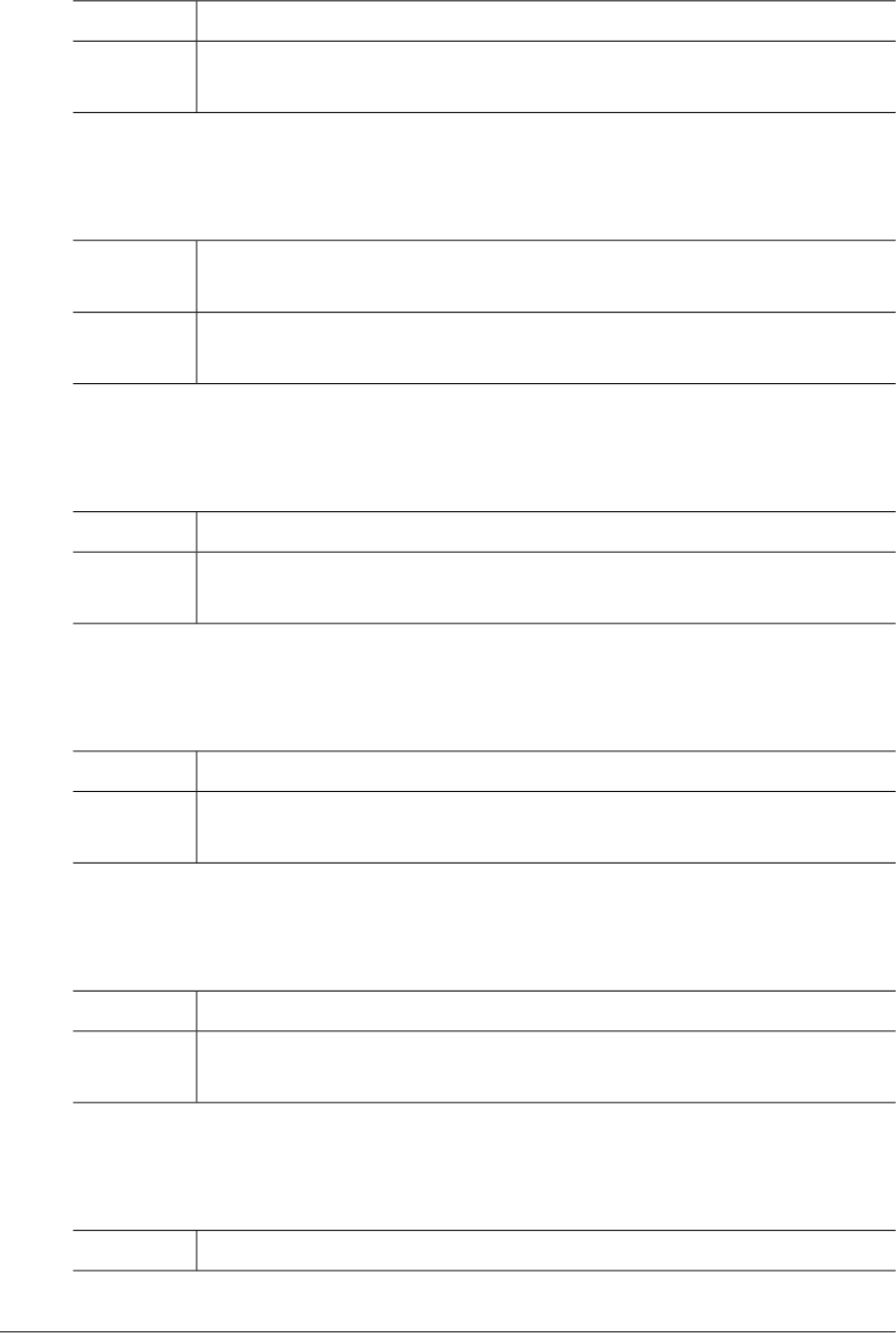
SD_INVALID_INIT_TYPE (-51701)
This error occurs when a specified initialization value is incorrect.Description
This is an internal module error problem. Contact the TmaxSoft technical support
team.
Action
SD_INVALID_RESOURCE_TYPE (-51702)
This error occurs when trying to request an invalid (or unsupported) type of
resource.
Description
This error occurs only when there is a problem with an internal module or
OFAdmin. Contact the TmaxSoft technical support team.
Action
SD_INVALID_REQUEST (-51703)
This error occurs when there is an internal system error.Description
Contact the TmaxSoft technical support team with details of the error conditions
and the error message described in the log.
Action
SD_BUFFER_LIMIT_EXCEEDED (-51704)
This error occurs when the maximum possible buffer size is exceeded.Description
This is caused by an internal module error. Contact the TmaxSoft technical
support team.
Action
SD_NOT_CORRECT_TYPE (-51705)
This error occurs when requesting an invalid (or unsupported) type.Description
This error occurs only when there is a problem with an internal module or
OFAdmin. Contact the TmaxSoft technical support team.
Action
SD_NO_XA_STARTED (-51711)
This error occurs when a transaction has not been successfully initialized.Description
222 OpenFrame Error Message Reference Guide
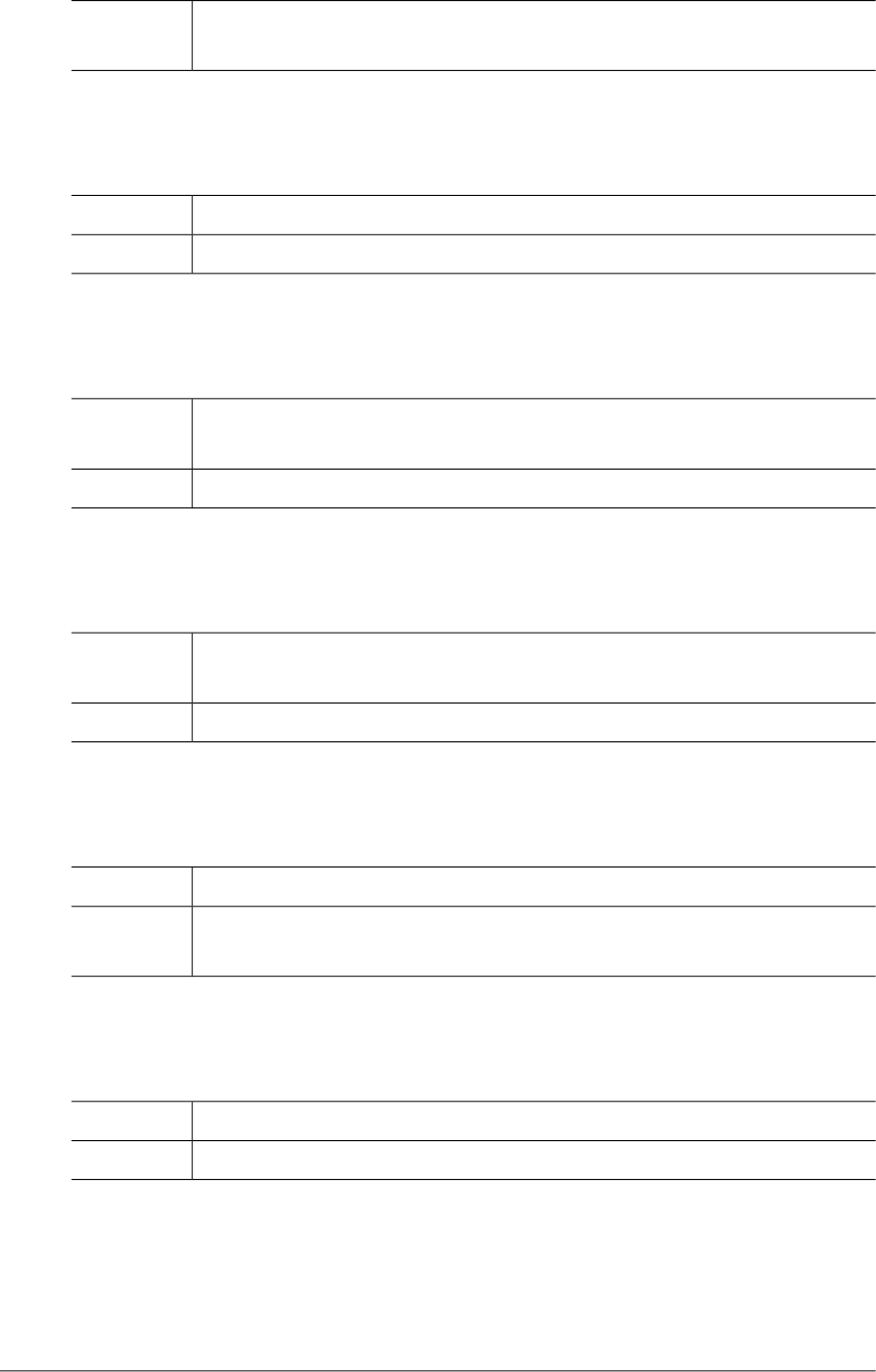
This is caused by an internal module error problem. Contact the TmaxSoft
technical support team.
Action
SD_MALLOC_FAIL (-51721)
This error occurs when system memory allocation fails.Description
Check the server process status.Action
CONF_CONFIG_FILE_OPEN (-51801)
This error occurs when there is a failure while attempting to open an online
configuration.
Description
Check that the configuration file exists in the OpenFrame configuration directory.Action
CONF_NO_ENV_OPENFRAME_HOME (-51802)
This error occurs when the environment variable $(OPENFRAME_HOME) is not
set.
Description
Check that the environment variable $(OPENFRAME_HOME) is set.Action
CONF_INVALID_PARAMETER (-51803)
This error occurs when a parameter is set to null or to an invalid value.Description
This is caused by an internal module error. Contact the TmaxSoft technical
support team.
Action
CONF_NOT_FOUND (-51804)
This error occurs when a section or key value cannot be found.Description
Check that the section and key value exist in the configuration file.Action
Chapter 3. Collective Modules 223
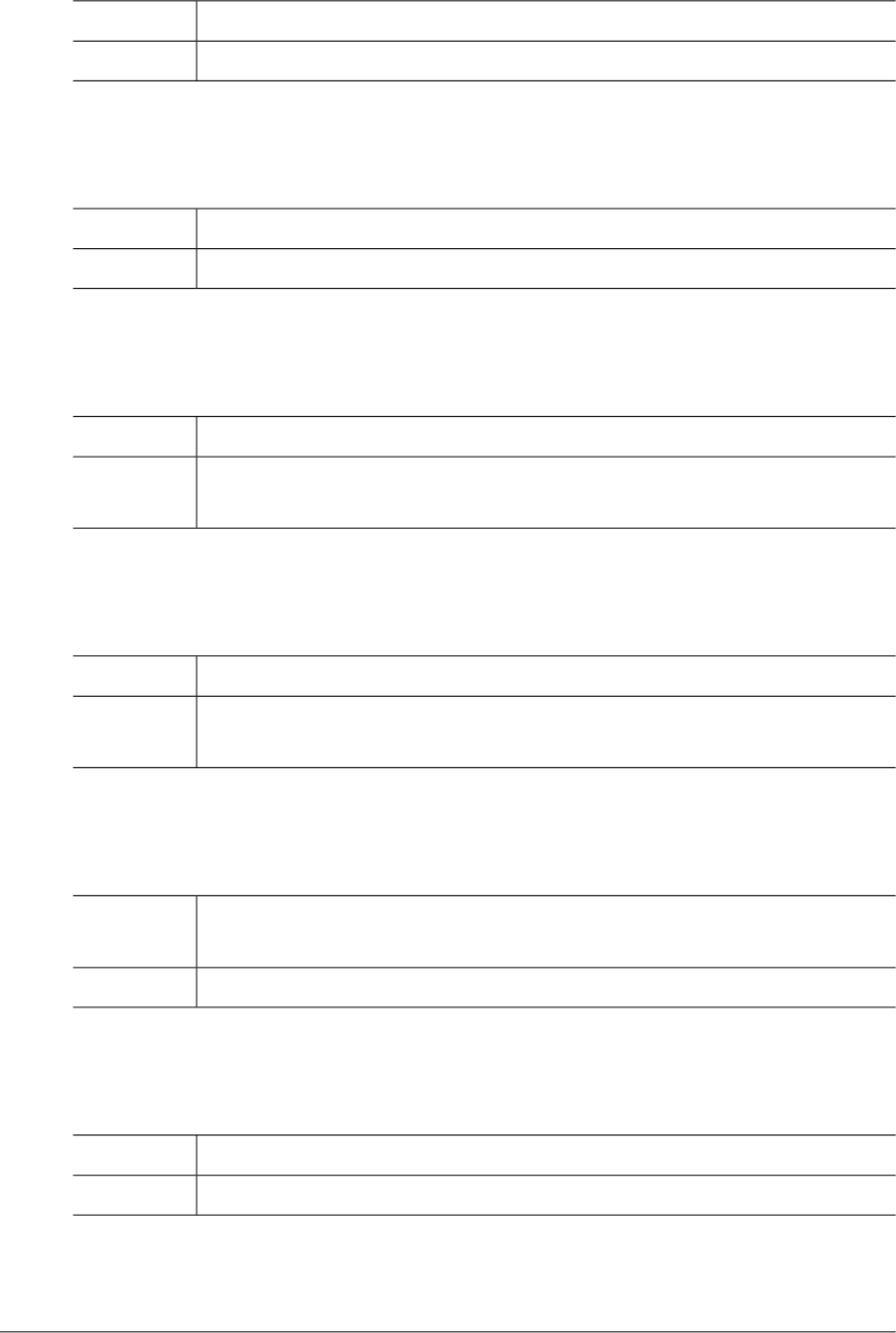
CONF_MALLOC_FAIL (-51811)
This error occurs when system memory allocation fails.Description
Check the server process status.Action
LOG_CMDFILE_OPEN (-51901)
This error occurs when opening the operation log file fails.Description
Check that the OpenFrame operation log directory exists or its permissions.Action
LOG_CMDFILE_NOT_OPEN (-51902)
This error occurs when the operation log file is not opened.Description
This is caused by an internal module error. Contact the TmaxSoft technical
support team.
Action
LOG_CMDFILE_ALREADY_OPEN (-51903)
This error occurs when the operation log file is already open.Description
This is caused by an internal module error. Contact the TmaxSoft technical
support team.
Action
LOG_OPENFRAME_HOME_NOT_SET (-51904)
This error occurs when the environment variable $(OPENFRAME_HOME) is not
set.
Description
Check that the environment variable $(OPENFRAME_HOME) is set.Action
PREP_MEMORY_ALLOC (-52001)
This error occurs when system memory allocation fails.Description
Check that there is enough available memory in the system.Action
224 OpenFrame Error Message Reference Guide
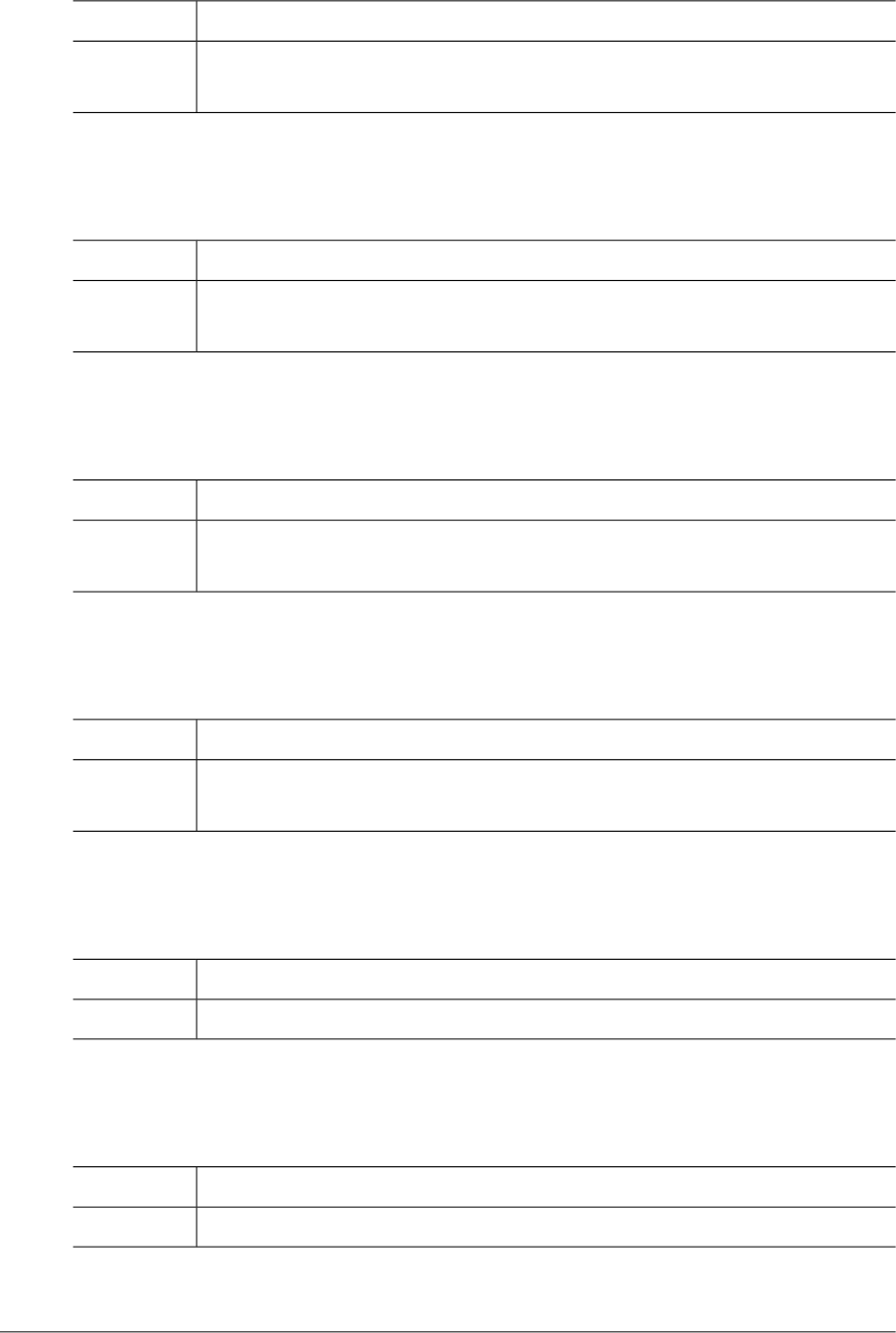
PREP_PREPROCESS (-52002)
This error occurs in the parser.Description
This is caused during parsing. Check relevant files and log messages and then
contact an administrator.
Action
PREP_PARSE (-52003)
This error occurs in the parser.Description
This is caused during parsing. Check relevant files and log messages and then
contact an administrator.
Action
PREP_COMMAND_NOTFND (-52004)
Unsupported command.Description
This is caused during parsing. Check relevant files and log messages and then
contact an administrator.
Action
PREP_OPTION_NOTFND (-52005)
Unsupported command.Description
This is caused during parsing. Check relevant files and log messages and then
contact an administrator.
Action
PREP_INTERNAL (-52006)
Internal error.Description
Check relevant files and log messages and then contact an administrator.Action
ECPI_INTERNAL (-52101)
Internal error.Description
Check relevant files and log messages and then contact an administrator.Action
Chapter 3. Collective Modules 225
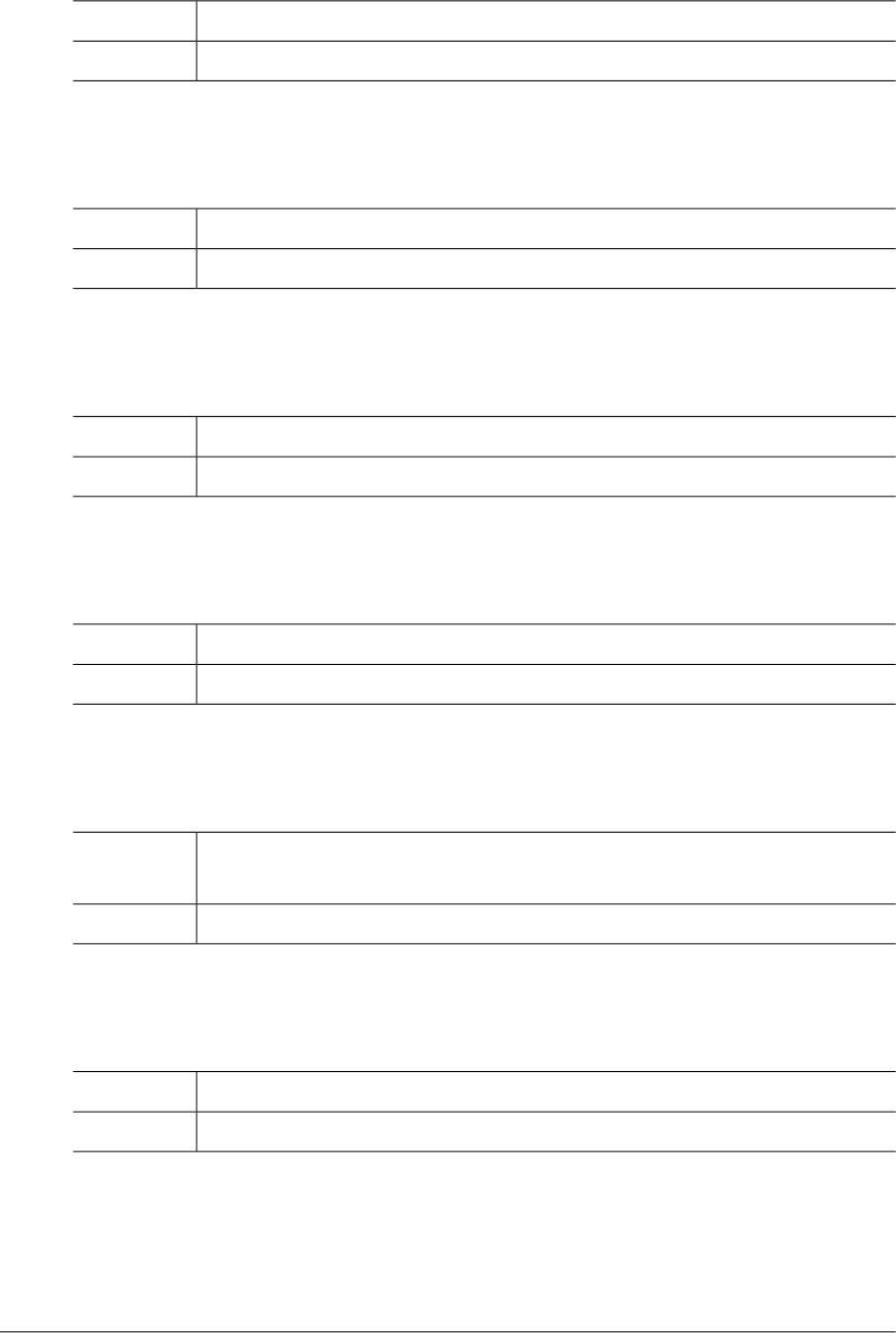
MSC_MEMORY_ALLOC (-52301)
This error occurs when system memory allocation fails.Description
Check relevant files and log messages and then contact an administrator.Action
MSC_FILE_OPEN (-52302)
This error occurs while opening a file.Description
Check that the file name is correct.Action
MSC_FILE_READ (-52303)
This error occurs while reading a file.Description
Check relevant files and log messages and then contact an administrator.Action
MSC_PHYSICALMAP_LENGTH (-52311)
This error occurs when the length of the physical file map is not correct.Description
Check relevant files and log messages and then contact an administrator.Action
MSC_OPENFRAME_HOME_NOT_SET (-52312)
This error occurs when the $(OPENFRAME_HOME) environment variable is not
specified.
Description
Check that the $(OPENFRAME_HOME) environment variable is specified.Action
BMS_MEMORY_ALLOC (-52401)
This error occurs when system memory allocation fails.Description
Check that there is enough available memory in the system.Action
226 OpenFrame Error Message Reference Guide
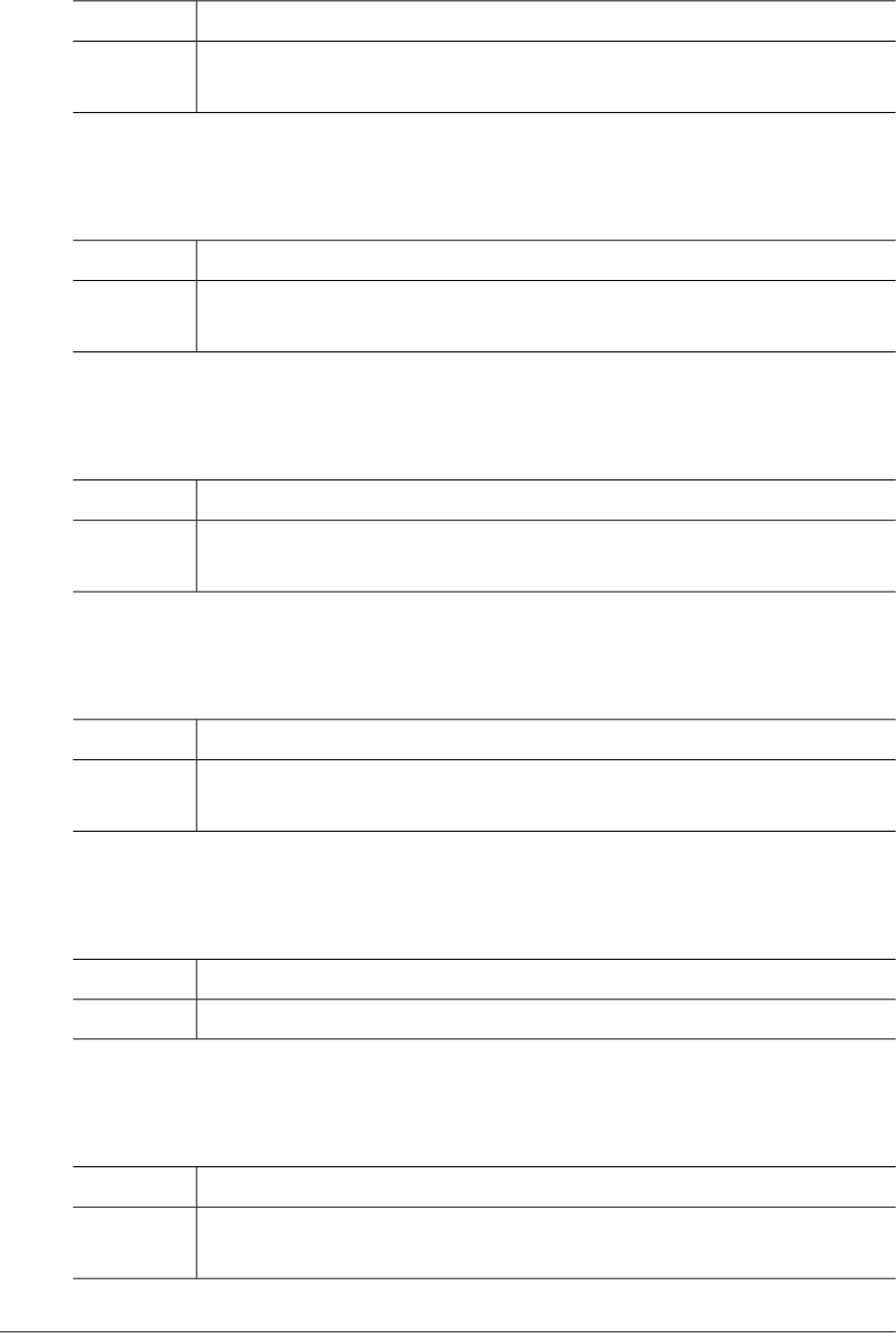
BMS_NOMAP (-52411)
This error occurs when there is no map name in the internal structure of BMS.Description
This error occurs when an internal module has a problem. Contact an
administrator.
Action
BMS_MAP_NOTFND (-52412)
This error occurs when the map is not loaded in memory.Description
Load the map in memory by rebooting the region or by using the mscmapupdate
tool, and then try again.
Action
BMS_INTERNAL (-52413)
Internal error.Description
This error occurs when an internal module has a problem. Contact an
administrator.
Action
BMS_INVALID_MAPSIZE (-52414)
Internal error.Description
This error occurs when an internal module has a problem. Contact an
administrator.
Action
MEMORY_ALLOC (-52501)
This error occurs when system memory allocation fails.Description
Check that there is enough available memory in the system.Action
SHM_INVREQ (-52601)
Internal error.Description
This error occurs when an internal module has a problem. Contact an
administrator.
Action
Chapter 3. Collective Modules 227
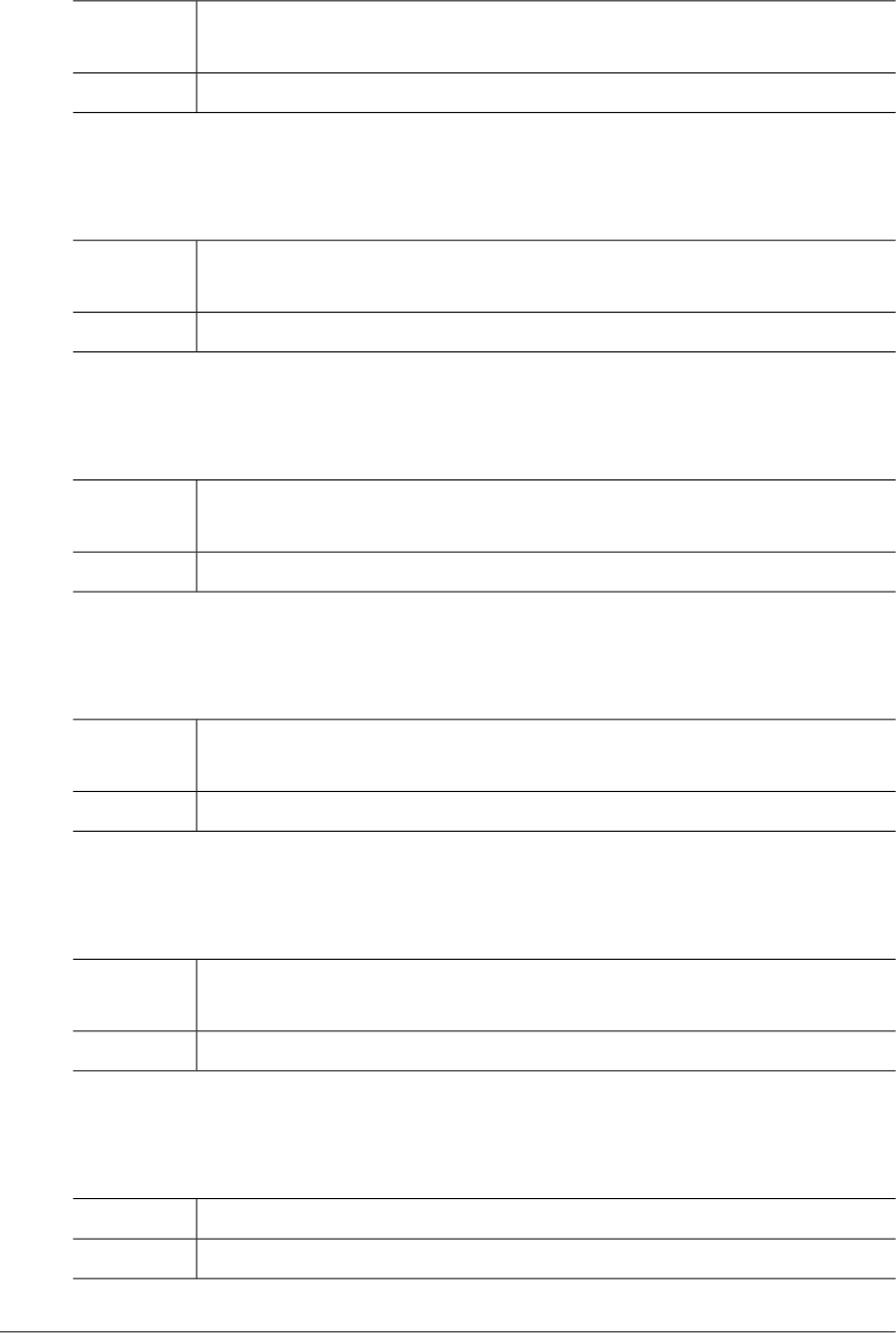
SHM_CREATE (-52602)
This error occurs when attempting to access the shared memory of a specified
key that has failed.
Description
Contact an administrator.Action
SHM_DESTROY (-52603)
This error occurs when attempting to delete the shared memory of a specified
key that has failed.
Description
Contact an administratorAction
SHM_INIT (-52604)
This error occurs when attempting to attach to the shared memory of a specified
key that has failed.
Description
Contact an administratorAction
SHM_ATTACH (-52606)
This error occurs when attempting to attach to the shared memory of a specified
key that has failed.
Description
Contact an administratorAction
SHM_DETACH (-52607)
This error occurs when attempting to detach from the shared memory of a
specified key that has failed.
Description
Contact an administratorAction
SHM_PROTECT (-52608)
This error occurs when attempting to specify memory protection.Description
Contact an administrator.Action
228 OpenFrame Error Message Reference Guide
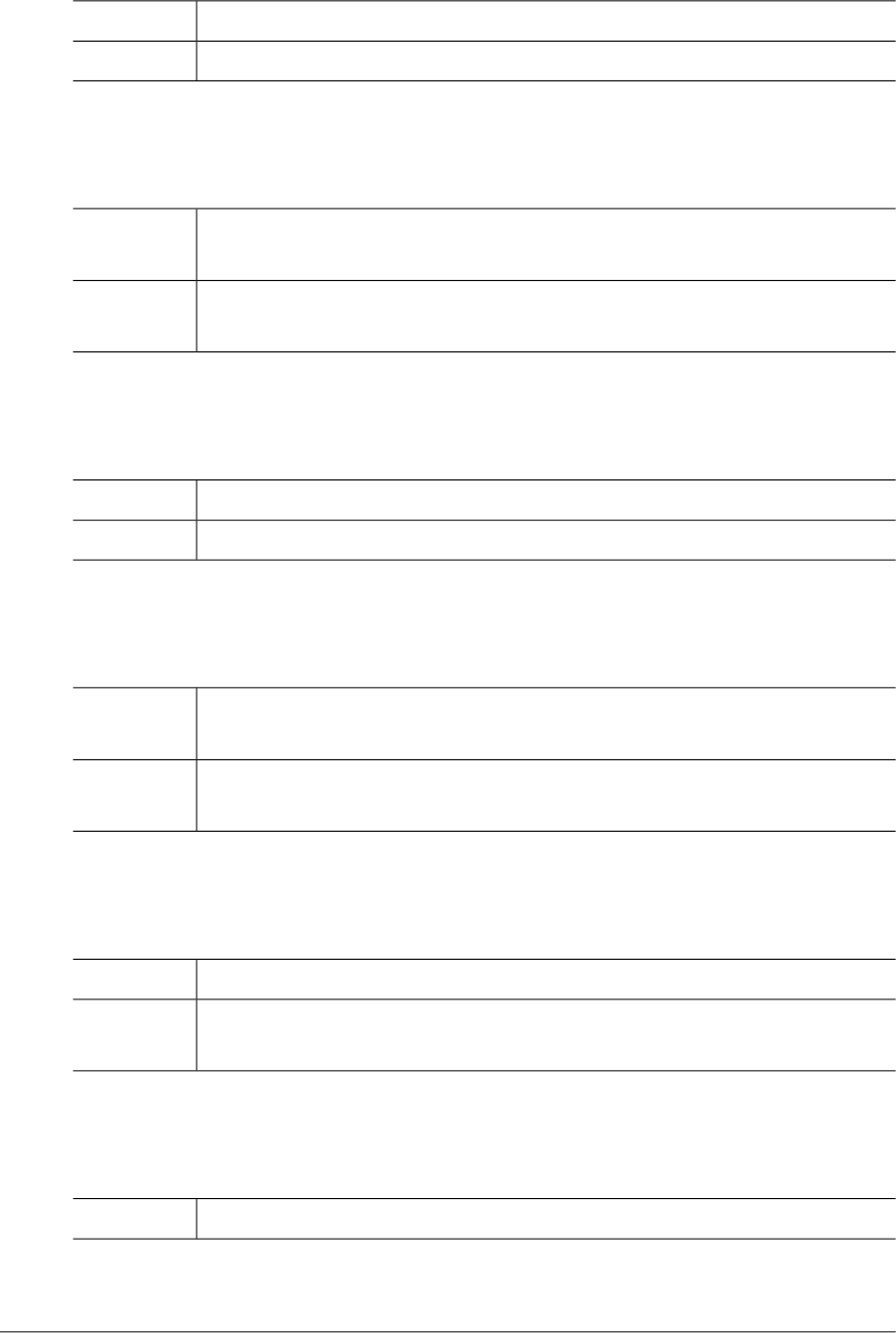
SHM_UNPROTECT (-52609)
This error occurs when attempting to release memory protection that has failed.Description
Contact an administrator.Action
SHM_TSQ_NOT_INITED (-52610)
This error occurs if TSQ attempts to reference the shared memory when the
related resources are not initialized.
Description
This error occurs when an internal module has a problem. Contact an
administrator.
Action
DB_MEMORY_ALLOC (-52701)
This error occurs when system memory allocation fails.Description
Check that there is enough available memory in the system.Action
DB_DUPREC (-52702)
This error occurs when attempting to add records that have the same key as a
database.
Description
This error occurs when an internal module has a problem. Contact an
administrator.
Action
DB_NOTFND (-52703)
This error occurs when the record does not exist in the database.Description
This error occurs when an internal module has a problem. Contact an
administrator.
Action
DB_LENGERR (-52704)
Internal module error.Description
Chapter 3. Collective Modules 229
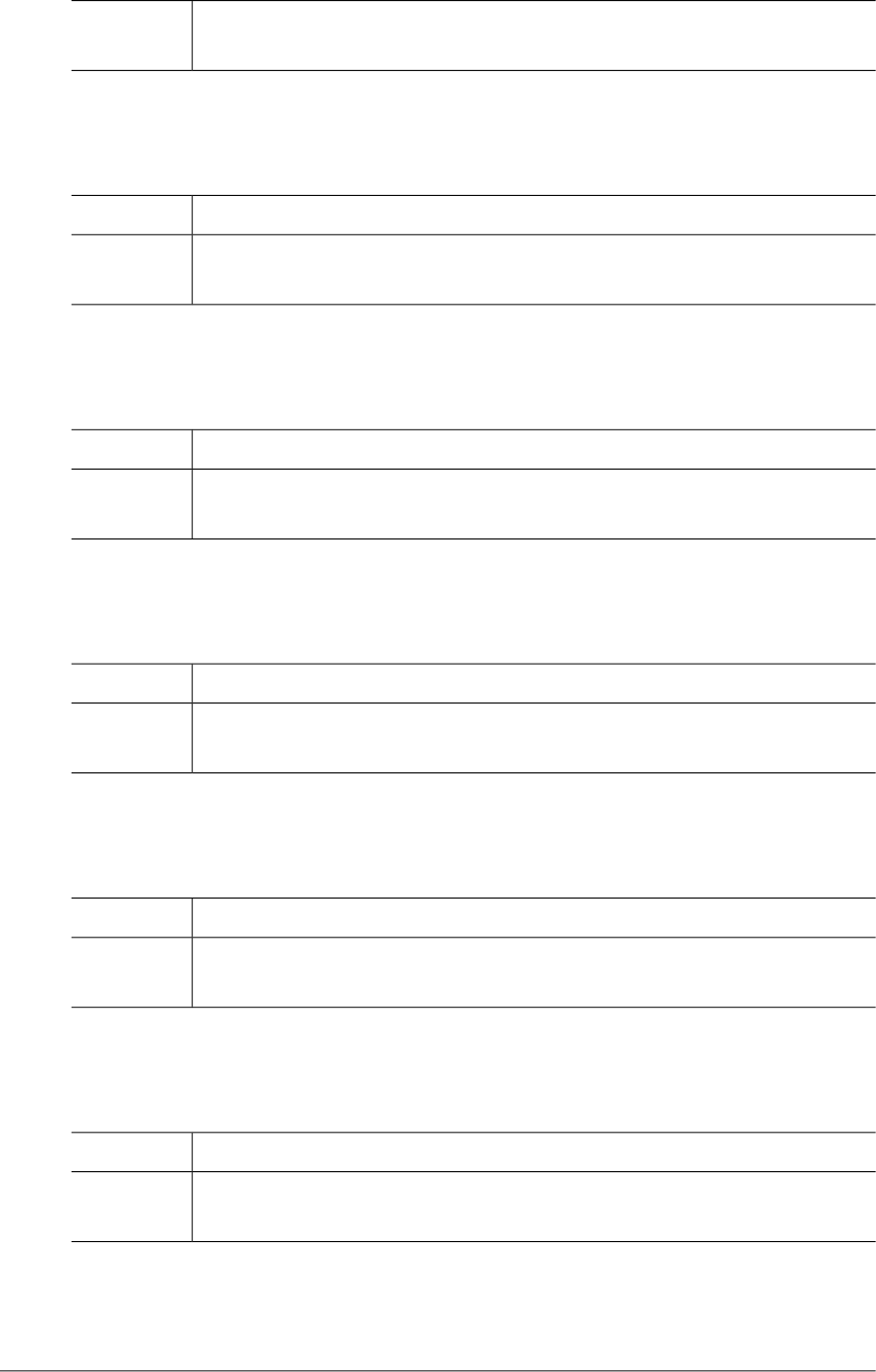
This error occurs when an internal module has a problem. Contact an
administrator.
Action
DB_INVALID_BROWSER (-52705)
Internal module error.Description
This error occurs when an internal module has a problem. Contact an
administrator.
Action
DB_MAX_BROWSER (-52706)
Internal module error.Description
This error occurs when an internal module has a problem. Contact an
administrator.
Action
DB_TCACHE_INTERNAL (-52707)
Internal module error.Description
This error occurs when an internal module has a problem. Contact the
administrator.
Action
DB_TIBERO_INTERNAL (-52708)
Internal module error.Description
This error occurs when an internal module has a problem. Contact an
administrator.
Action
DB_TIBERO_INTERNAL2 (-52709)
Internal module error.Description
This error occurs when an internal module has a problem. Contact an
administrator.
Action
230 OpenFrame Error Message Reference Guide
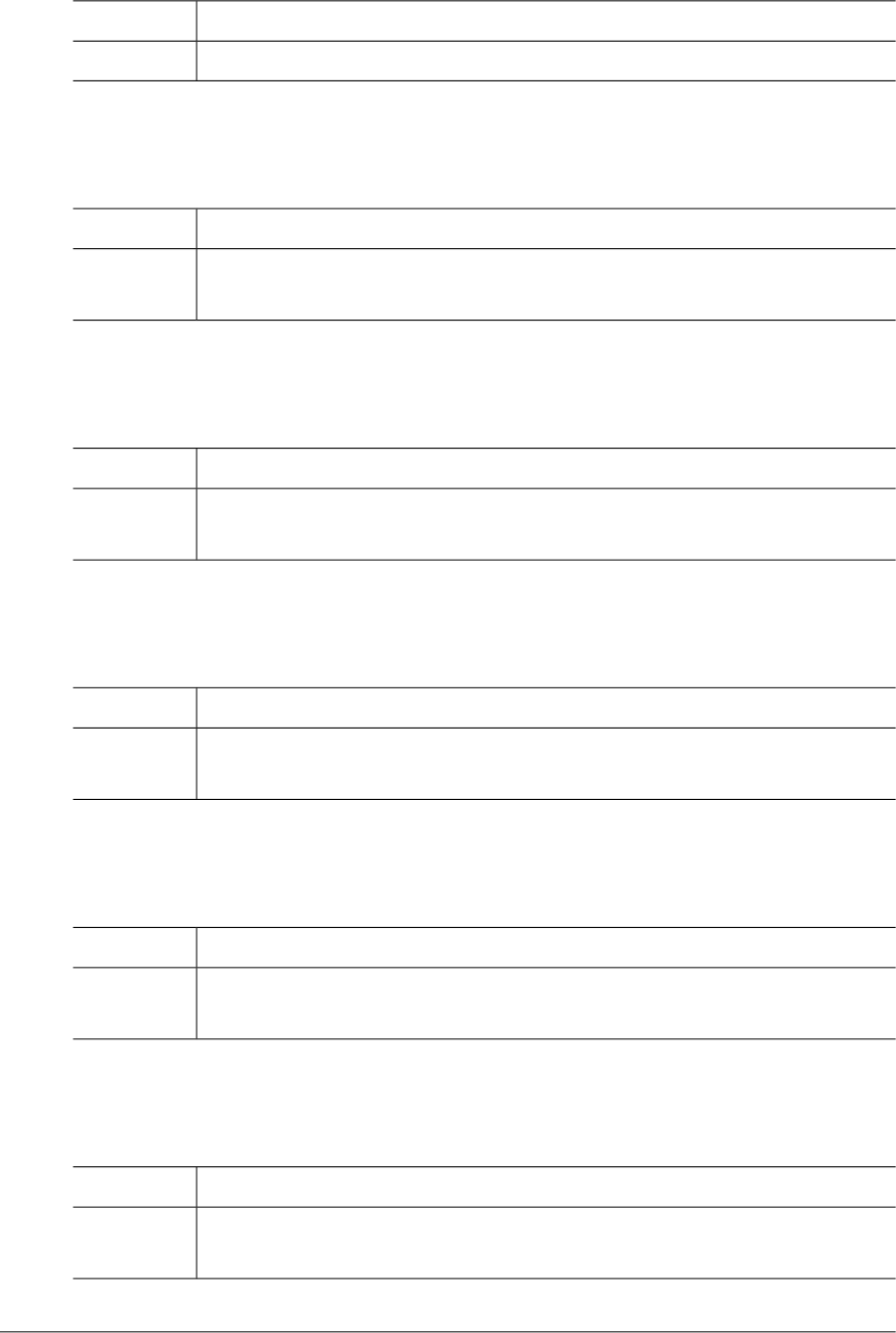
CMDPSR_SYNTAX (-52805)
This error occurs when the syntax of a CEMT command is incorrect.Description
Check the syntax error using the log message.Action
CTRL_CONFIG_SHMKEY (-52901)
This error occurs when the key value of SYS shared memory is invalid.Description
Check that the SYS_SHMKEY value of the region configuration file is specified
correctly.
Action
CTRL_CONFIG_SHMSIZE (-52902)
This error occurs when the size of SYS shared memory is invalid.Description
Check that the SYS_SHMKEY value of the region configuration file is specified
correctly.
Action
CTRL_MEMM_CREATE (-52903)
Shared memory management module (buddy allocator) error.Description
This error occurs when an internal module has a problem. Contact an
administrator.
Action
CTRL_MEMM_INIT (-52904)
Shared memory management module (buddy allocator).Description
This error occurs when an internal module has a problem. Contact an
administrator.
Action
CTRL_MEMM_INFO (-52905)
Shared memory management module (buddy allocator).Description
This error occurs when an internal module has a problem. Contact an
administrator.
Action
Chapter 3. Collective Modules 231

CTRL_RTSD_CREATE (-52906)
This error occurs when attempting to create an RTSD table.Description
This error can occur when a region has been abnormally terminated. Restart the
region by using the option that initializes the resource during oscboot.
Action
CTRL_CONF_TTREE_CREATE (-52907)
This error occurs when allocating memory in the TTREE memory management
module.
Description
This error most likely occurs due to insufficient shared memory space. Increase
the size of the shared memory in the SYS area.
Action
CTRL_SYSINFO_TTREE_CREATE (-52908)
This error occurs when allocating memory in the TTREE memory management
module.
Description
This error most likely occurs due to insufficient shared memory space. Increase
the size of the shared memory in the SYS area.
Action
CTRL_EZA_TTREE_CREATE (-52909)
This error occurs when allocating memory in the TTREE memory management
module.
Description
This error most likely occurs due to insufficient shared memory space. Increase
the size of the shared memory in the SYS area.
Action
CTRL_CPT_TTREE_CREATE (-52910)
This error occurs when allocating memory in the TTREE memory management
module.
Description
This error most likely occurs due to insufficient shared memory space. Increase
the size of the shared memory in the SYS area.
Action
232 OpenFrame Error Message Reference Guide

CTRL_APPC_TTREE_CREATE (-52911)
This error occurs when allocating memory in the TTREE memory management
module.
Description
This error most likely occurs due to insufficient shared memory space. Increase
the size of the shared memory in the SYS area.
Action
CTRL_MAP_TTREE_CREATE (-52912)
This error occurs when allocating memory in the TTREE memory management
module.
Description
This error most likely occurs due to insufficient shared memory space. Increase
the size of the shared memory in the SYS area.
Action
CTRL_DCC_TTREE_CREATE (-52913)
This error occurs when allocating memory in the TTREE memory management
module.
Description
This error most likely occurs due to insufficient shared memory space. Increase
the size of the shared memory in the SYS area.
Action
CTRL_INVALID_REGION_NAME (-52914)
This error occurs when a specified region name is not a valid character string.Description
This error occurs when an internal module has a problem. Contact an
administrator with the related log file.
Action
CTRL_OPENFRAME_HOME_NOT_SET (-52915)
This error occurs when the $(OPENFRAME_HOME) environment variable is not
specified.
Description
Check that the $(OPENFRAME_HOME) environment variable is specified.Action
Chapter 3. Collective Modules 233

CTRL_CONFIG_DSNAME (-52916)
This error occurs when the DSNAME item of a [SD] section is not specified in
the region configuration file.
Description
Check that DSNAME of the [SD] section is specified in the region configuration
file.
Action
CTRL_CONFIG_GRPLIST (-52917)
This error occurs when the GRPLIST item of a [SD] section is not specified in
the region configuration file .
Description
Check that GRPLIST of the [SD] section is specified in the region configuration
file.
Action
CTRL_SD_INIT (-52918)
This error occurs while loading a SD dataset of a region.Description
Check that the DSNAME of a [SD] section is correctly specified in the region
configuration if this error occurs when dataset is not found. Other types of errors
Action
occur due to a problem with an internal module. Contact an administrator with
the log file.
CTRL_GRPLIST_LENGTH (-52919)
This error occurs when the length of the group list specified in the GRPLIST of
the [SD] section in the region configuration file.
Description
Check that the group list name is correctly specified.Action
CTRL_GRPLIST_COUNT (-52920)
This error occurs when 5 or group lists are specified in a GRPLIST of a [SD]
section of the region configuration file.
Description
Up to 4 group lists are allowed to set.Action
234 OpenFrame Error Message Reference Guide

CTRL_DB_CREATE_TABLE_TRAN2SVC (-52928)
This error occurs when creating a TRAN2SVC table during a region startup.Description
This may occur when a region has been abnormally terminated. Restart the
region by using the option that initializes resources at oscboot.
Action
CTRL_DB_CREATE_TABLE_SVRINFO (-52929)
This error occurs when creating an SVRINFO table during a region startup.Description
This may occur when a region has been abnormally terminated. Restart the
region by using the option that initializes resources at oscboot.
Action
CTRL_DB_CREATE_TABLE_UPDATE_FILE (-52930)
This error occurs when creating an UPDATE_FILE table during a region startup.Description
This may occur when a region has been abnormally terminated. Restart the
region by using the option that initializes resources at oscboot.
Action
CTRL_DB_CREATE_TABLE_UPDATE_TDQ (-52931)
This error occurs when creating an UPDATE_TDQ table during a region startup.Description
This may occur when a region has been abnormally terminated. Restart the
region by using the option that initializes resources at oscboot.
Action
CTRL_DB_CREATE_TABLE_CONFIG (-52932)
This error occurs when creating a CONFIG table during a region startup.Description
This may occur when a region has been abnormally terminated. Restart the
region by using the option that initializes resources at oscboot.
Action
CTRL_DB_CREATE_TABLE_SACEE (-52933)
This error occurs when creating a SACEE table during a region startup.Description
Chapter 3. Collective Modules 235
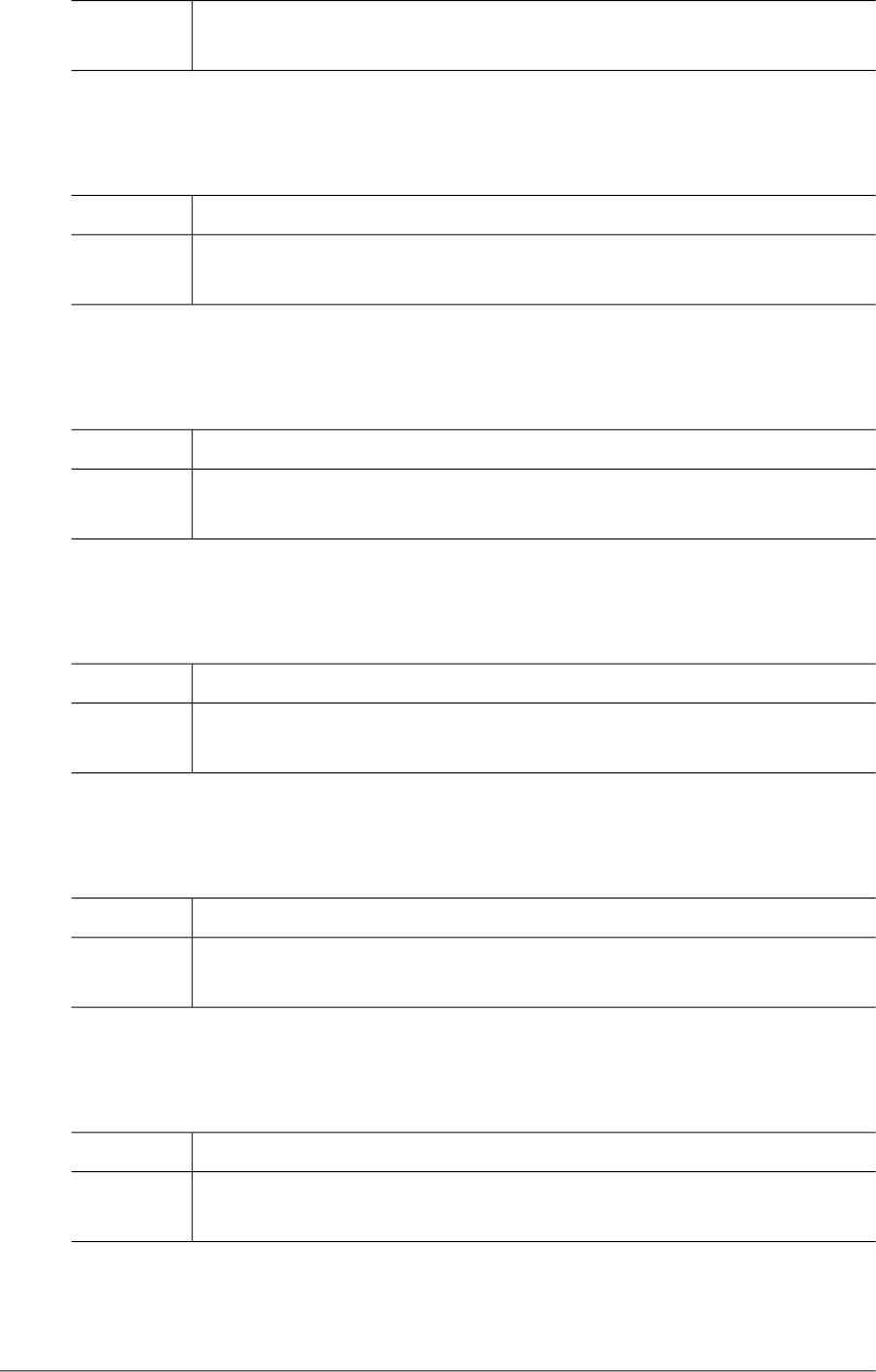
This may occur when a region has been abnormally terminated. Restart the
region by using the option that initializes resources at oscboot.
Action
CTRL_DB_CREATE_TABLE_CWA (-52934)
This error occurs when creating a CWA table during a region startup.Description
This may occur when a region has been abnormally terminated. Restart the
region by using the option that initializes resources at oscboot.
Action
CTRL_DB_INSERT_CWA (-52935)
This error occurs when initializing data of a CWA table during a region startup.Description
This may occur when a region has been abnormally terminated. Restart the
region by using the option that initializes resources at oscboot.
Action
CTRL_DB_STARTBR_TRAN (-52936)
This error occurs when browsing a TRANSACTION table.Description
This error occurs when an internal module has a problem. Refer to the error log
and contact an administrator.
Action
CTRL_DB_INSERT_TRAN2SVC (-52937)
This error occurs when inserting data into a TRAN2SVC table.Description
This error occurs when an internal module has a problem. Refer to the error log
and contact an administrator.
Action
CTRL_DB_UPDATE_TRAN2SVC (-52938)
This error occurs when updating data in a TRAN2SVC table.Description
This error occurs when an internal module has a problem. Refer to the error log
and contact an administrator.
Action
236 OpenFrame Error Message Reference Guide
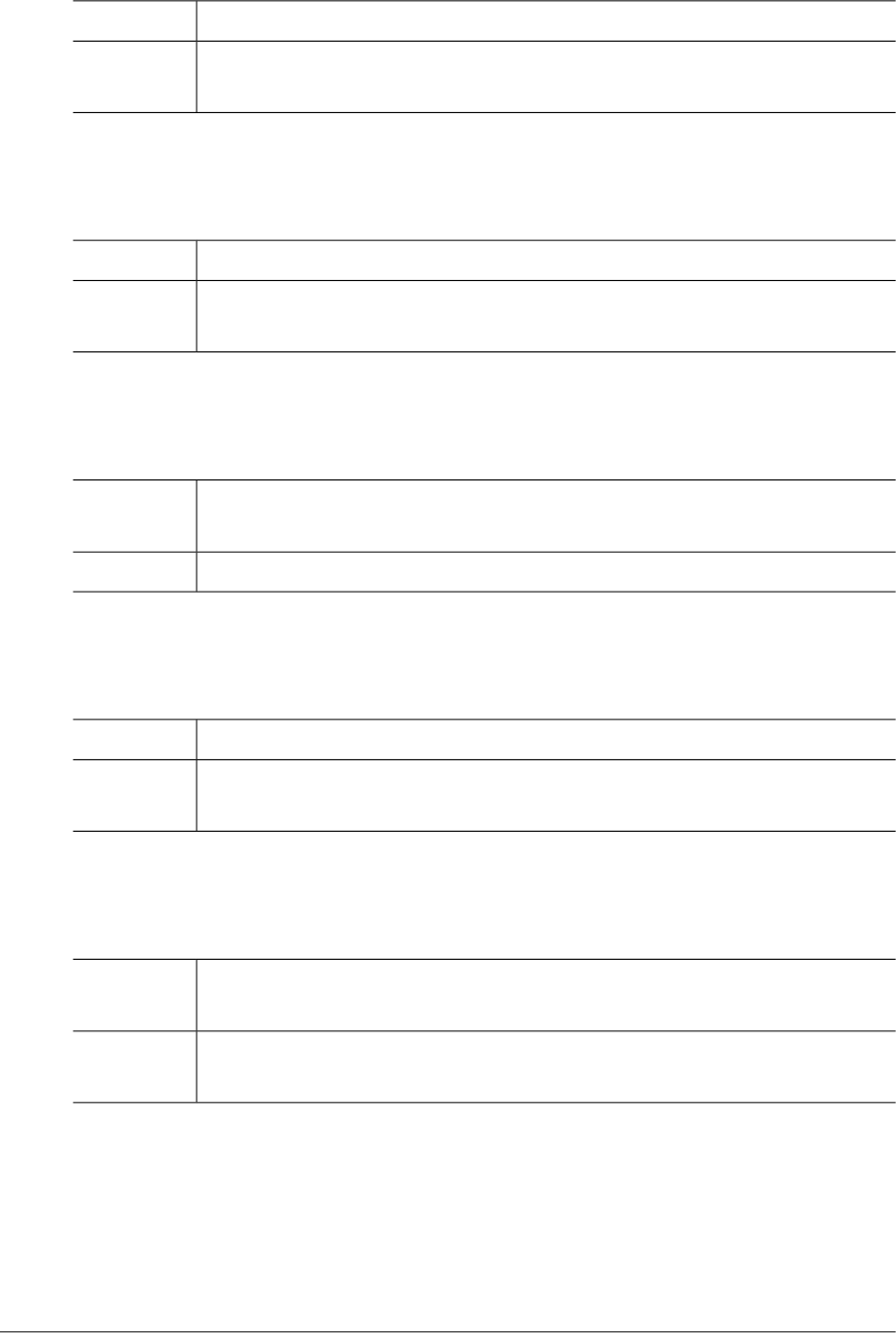
CTRL_DB_INSERT_CONFIG (-52939)
This error occurs when inserting data into a CONFIG table.Description
This error occurs when an internal module has a problem. Refer to the error log
and contact an administrator.
Action
CTRL_DB_UPDATE_CONFIG (-52940)
'This error occurs when updating data in a CONFIG table.Description
This error occurs when an internal module has a problem. Refer to the error log
and contact the administrator.
Action
CTRL_SD_READ_LIST (-52941)
This error occurs when the list of groups specified in the GRPLIST of a [SD]
section is not defined in the region configuration file.
Description
Check that the list of groups is correctly specified in the region configuration file.Action
CTRL_SD_STARTBR_FILE (-52942)
This error occurs when browsing a FILE resource in the SD dataset.Description
This error occurs when an internal module has a problem. Refer to the error log
and contact an administrator.
Action
CTRL_SD_READNEXT_FILE (-52943)
This error occurs when executing READNEXT for the records of the FILE resource
in a SD dataset.
Description
This error occurs when an internal module has a problem. Refer to the error log
and contact an administrator.
Action
Chapter 3. Collective Modules 237
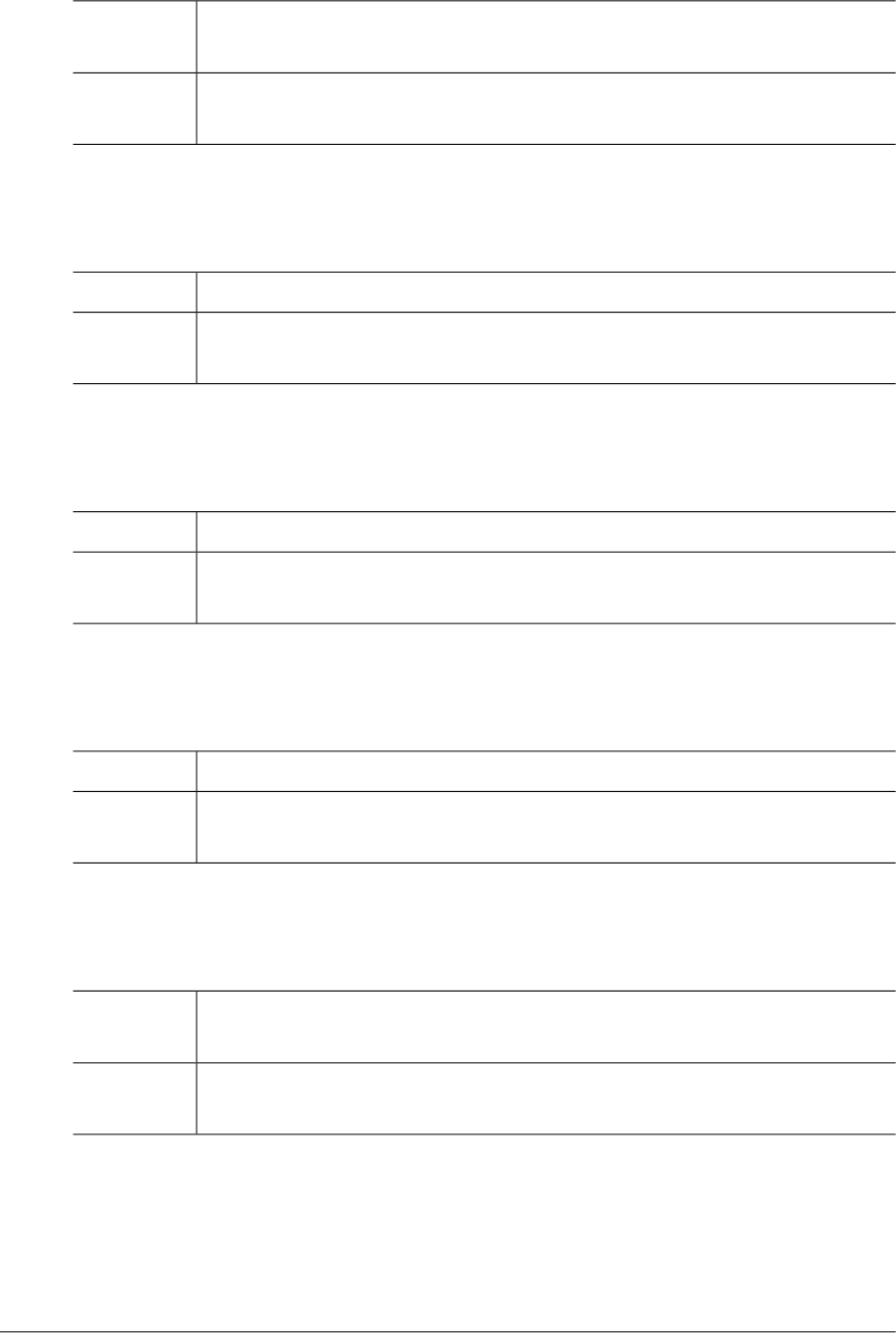
CTRL_SD_ENDBR_FILE (-52944)
This error occurs when executing ENDBR for the records of the FILE resource
in a SD dataset.
Description
This error occurs when an internal module has a problem. Refer to the error log
and contact an administrator.
Action
CTRL_DB_UPDATE_FILE (-52945)
This error occurs when updating the records of a FILE table.Description
This error occurs when an internal module has a problem. Refer to the error log
and contact an administrator.
Action
CTRL_DB_INSERT_FILE (-52946)
This error occurs when inserting records to a FILE table.Description
This error occurs when an internal module has a problem. Refer to the error log
and contact an administrator.
Action
CTRL_SD_STARTBR_TDQ (-52947)
This error occurs when browsing a TDQ resource in a SD dataset.Description
This error occurs when an internal module has a problem. Refer to the error log
and contact an administrator.
Action
CTRL_SD_READNEXT_TDQ (-52948)
This error occurs when attempting to READNEXT the records of a TDQ resource
in a SD dataset.
Description
This error occurs when an internal module has a problem. Refer to the error log
and contact an administrator.
Action
238 OpenFrame Error Message Reference Guide
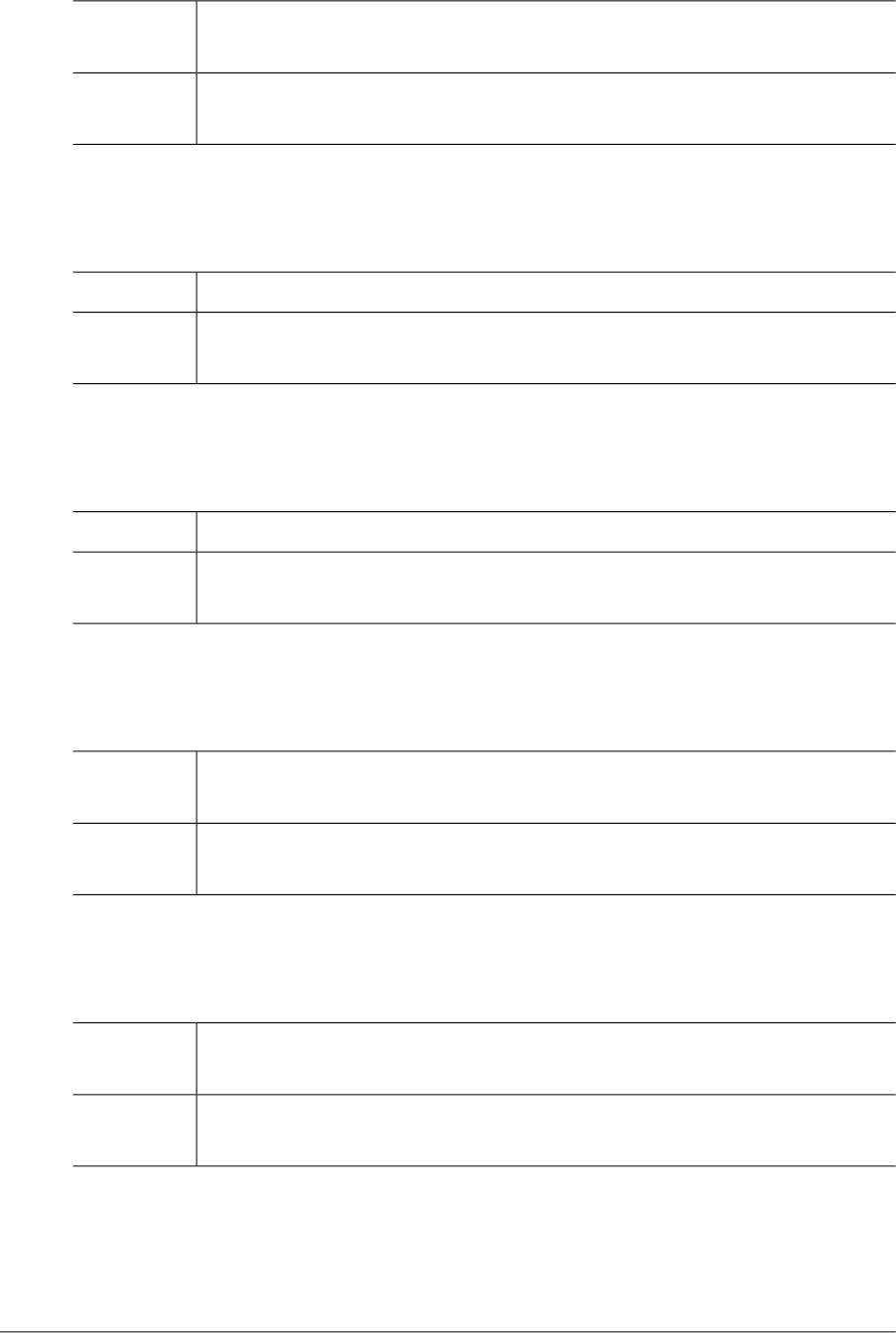
CTRL_SD_ENDBR_TDQ (-52949)
This error occurs upon the completion of browsing of a TDQ resource in a SD
dataset.
Description
This error occurs when an internal module has a problem. Refer to the error log
and contact an administrator.
Action
CTRL_DB_UPDATE_TDQ (-52950)
This error occurs when updating the records of a TDQ table.Description
This error occurs when an internal module has a problem. Refer to the error log
and contact an administrator.
Action
CTRL_DB_INSERT_TDQ (-52951)
This error occurs when inserting records to a TDQ table.Description
This error occurs when an internal module has a problem. Refer to the error log
and contact an administrator.
Action
CTRL_SD_STARTBR_TERMINAL (-52952)
This error occurs when starting the browsing of a TERMINAL resource in a SD
dataset.
Description
This error occurs when an internal module has a problem. Refer to the error log
and contact an administrator.
Action
CTRL_SD_READ_TERMINAL (-52953)
This error occurs when reading the records of a TERMINAL resource from a SD
dataset.
Description
This error occurs when an internal module has a problem. Refer to the error log
and contact an administrator.
Action
Chapter 3. Collective Modules 239
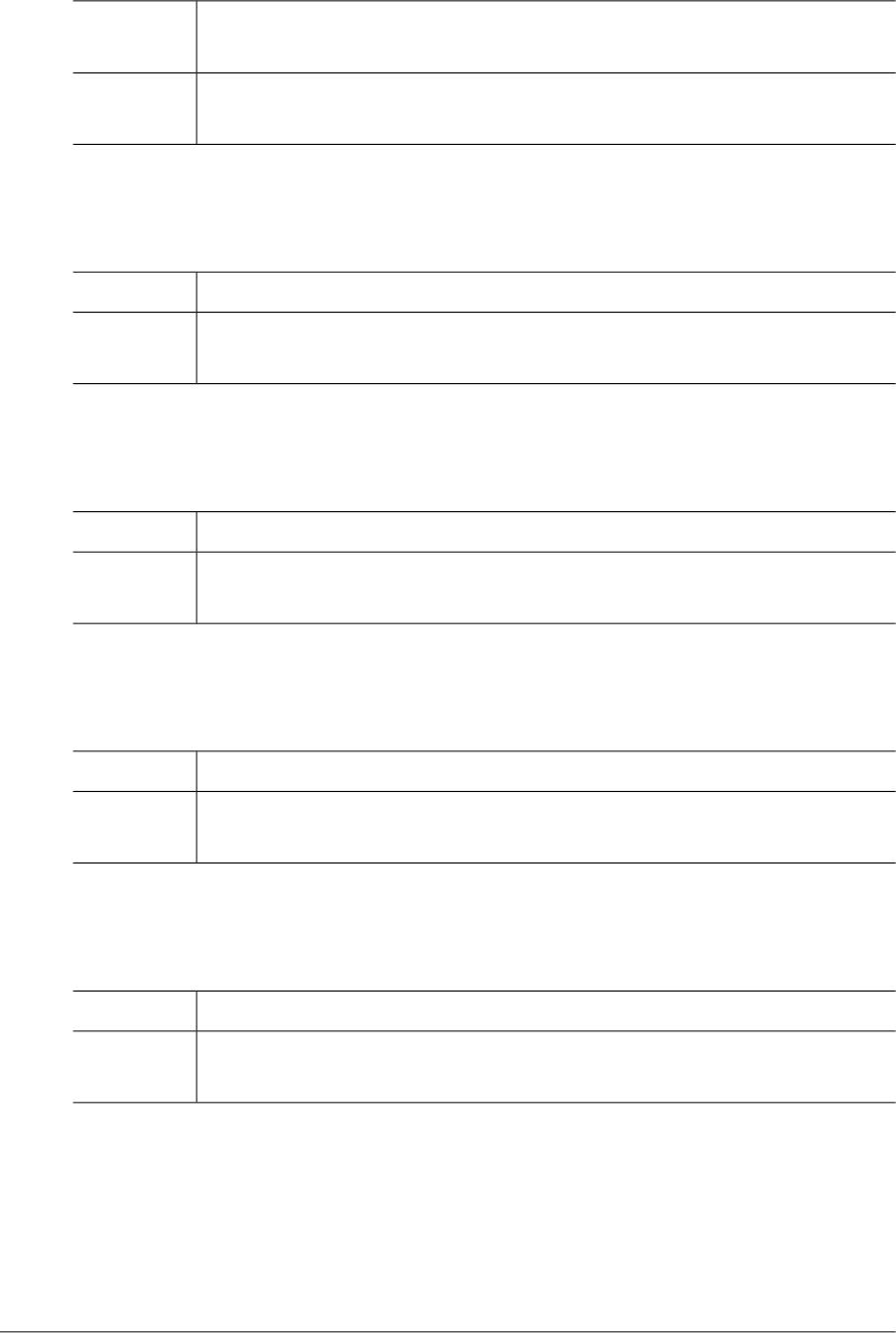
CTRL_SD_ENDBR_TERMINAL (-52954)
This error occurs upon the completion of browsing of a TERMINAL resource in
a SD dataset.
Description
This error occurs when an internal module has a problem. Refer to the error log
and contact an administrator.
Action
CTRL_DB_UPDATE_TERMINAL (-52955)
This error occurs while updating the records of a TERMINAL table.Description
This error occurs when an internal module has a problem. Refer to the error log
and contact an administrator.
Action
CTRL_DB_INSERT_TERMINAL (-52956)
This error occurs when inserting records to a TERMINAL table.Description
This error occurs when an internal module has a problem. Refer to the error log
and contact an administrator.
Action
CTRL_DB_UPDATE_NETNAME (-52957)
This error occurs when updating the records of a NETNAME table.Description
This error occurs when an internal module has a problem. Refer to the error log
and contact an administrator.
Action
CTRL_DB_INSERT_NETNAME (-52958)
This error occurs when inserting records to a NETNAME table.Description
This error occurs when an internal module has a problem. Refer to the error log
and contact an administrator.
Action
240 OpenFrame Error Message Reference Guide
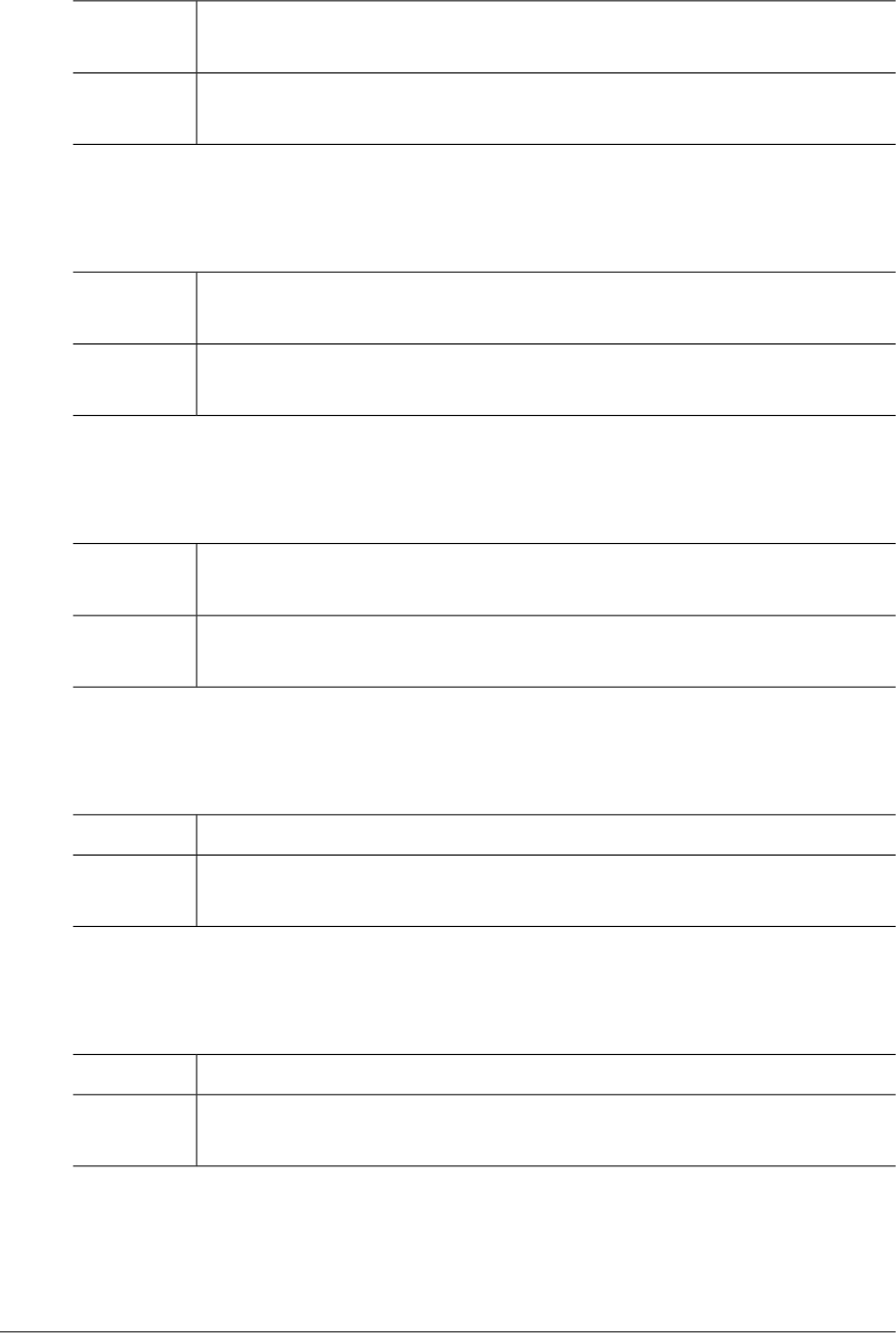
CTRL_SD_STARTBR_CONNECTION (-52959)
This error occurs when starting the browsing of a CONNECTION resource in a
SD dataset.
Description
This error occurs when an internal module has a problem. Refer to the error log
and contact an administrator.
Action
CTRL_SD_READNEXT_CONNECTION (-52960)
This error occurs when attempting to READNEXT the records of a CONNECTION
resource in the SD dataset.
Description
This error occurs when an internal module has a problem. Refer to the error log
and contact an administrator.
Action
CTRL_SD_ENDBR_CONNECTION (-52961)
This error occurs when completing the browsing of CONNECTION resource in
the SD dataset.
Description
This error occurs when an internal module has a problem. Refer to the error log
and contact an administrator.
Action
CTRL_DB_UPDATE_CONNECTION (-52962)
This error occurs when updating the records of a CONNECTION table.Description
This error occurs when an internal module has a problem. Refer to the error log
and contact an administrator.
Action
CTRL_DB_INSERT_CONNECTION (-52963)
This error occurs when inserting records to a CONNECTION table.Description
This error occurs when an internal module has a problem. Refer to the error log
and contact an administrator.
Action
Chapter 3. Collective Modules 241
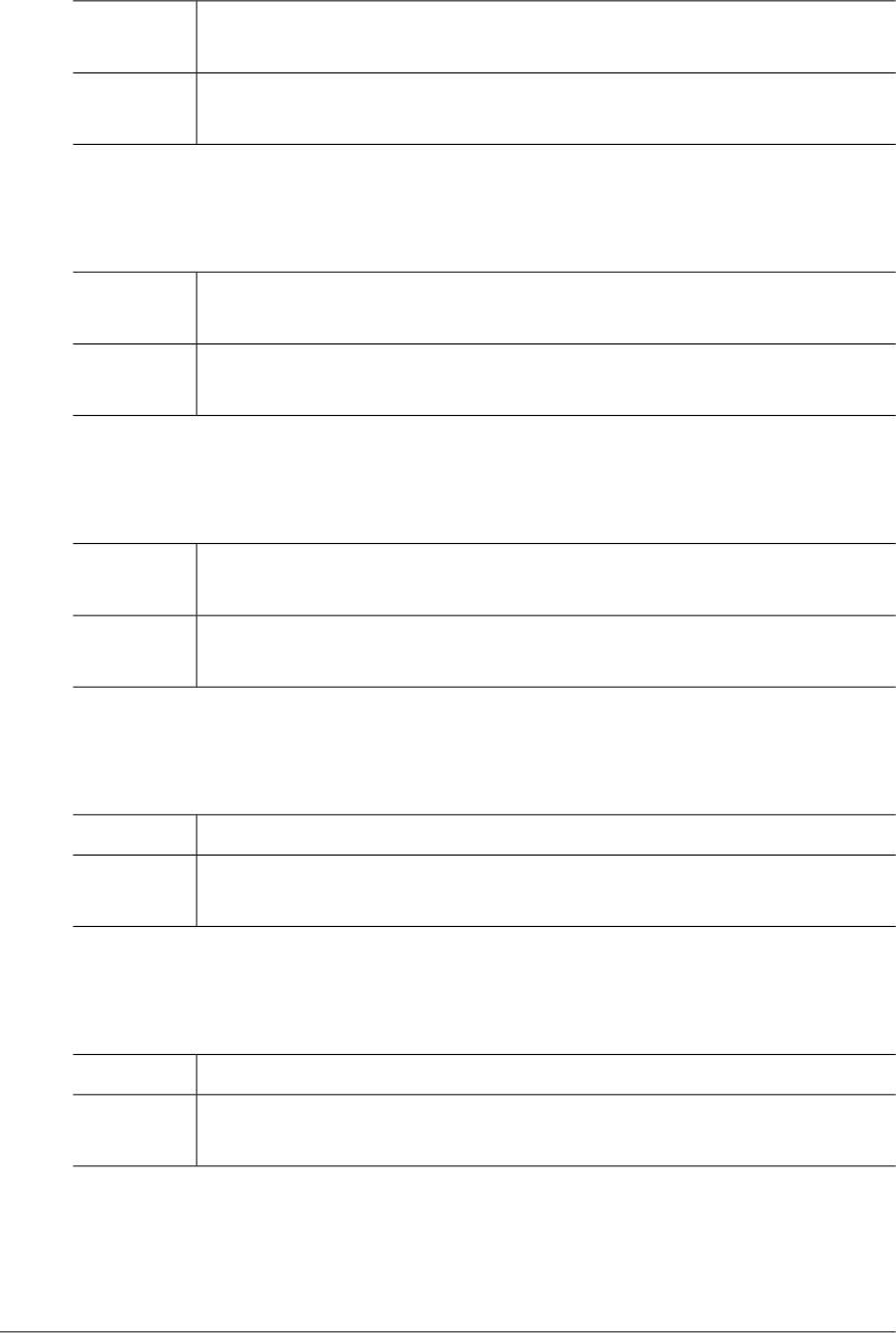
CTRL_SD_STARTBR_TSMODEL (-52964)
This error occurs upon the completion of browsing of a TSMODEL resource in
a SD dataset.
Description
This error occurs when an internal module has a problem. Refer to the error log
and contact an administrator.
Action
CTRL_SD_READNEXT_TSMODEL (-52965)
This error occurs when attempting to READNEXT the records of a TSMODEL
resource in a SD dataset.
Description
This error occurs when an internal module has a problem. Refer to the error log
and contact an administrator.
Action
CTRL_SD_ENDBR_TSMODEL (-52966)
This error occurs upon the completion of browsing of a TSMODEL resource in
a SD dataset.
Description
This error occurs when an internal module has a problem. Refer to the error log
and contact an administrator.
Action
CTRL_DB_UPDATE_TSMODEL (-52967)
This error occurs when updating the records of a TSMODEL table.Description
This error occurs when an internal module has a problem. Refer to the error log
and contact an administrator.
Action
CTRL_DB_INSERT_TSMODEL (-52968)
This error occurs when inserting records to a TSMODEL table.Description
This error occurs when an internal module has a problem. Refer to the error log
and contact an administrator.
Action
242 OpenFrame Error Message Reference Guide
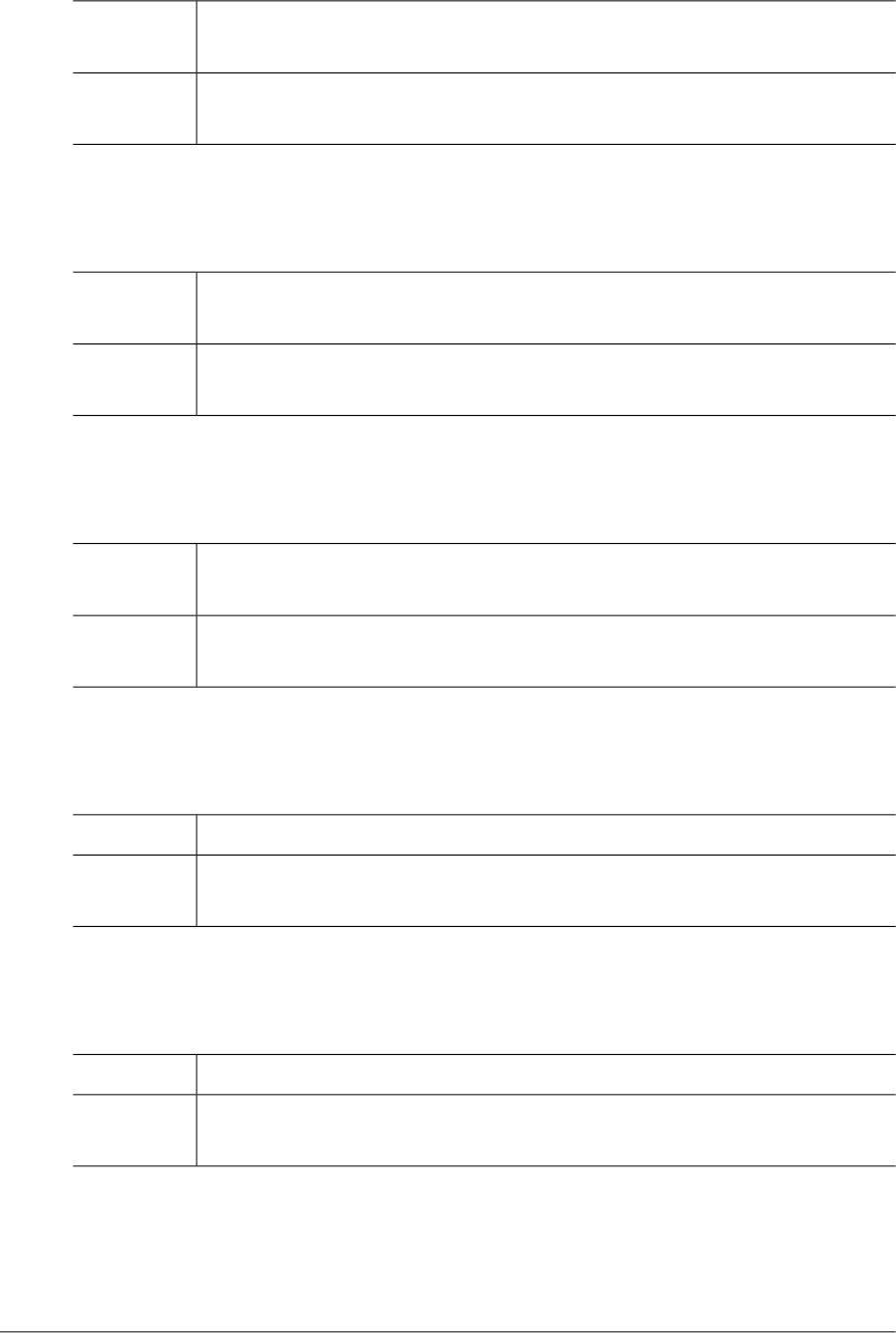
CTRL_SD_STARTBR_PROGRAM (-52969)
This error occurs upon the completion of browsing of a PROGRAM resource in
a SD dataset.
Description
This error occurs when an internal module has a problem. Refer to the error log
and contact an administrator.
Action
CTRL_SD_READNEXT_PROGRAM (-52970)
This error occurs when attempting to READNEXT the records of a PROGRAM
resource in a SD dataset.
Description
This error occurs when an internal module has a problem. Refer to the error log
and contact an administrator.
Action
CTRL_SD_ENDBR_PROGRAM (-52971)
This error occurs upon the completion of browsing of a PROGRAM resource in
a SD dataset.
Description
This error occurs when an internal module has a problem. Refer to the error log
and contact an administrator.
Action
CTRL_DB_UPDATE_PROGRAM (-52972)
This error occurs when updating the records of a PROGRAM table.Description
This error occurs when an internal module has a problem. Refer to the error log
and contact an administrator.
Action
CTRL_DB_INSERT_PROGRAM (-52973)
This error occurs when inserting records to a PROGRAM table.Description
This error occurs when an internal module has a problem. Refer to the error log
and contact an administrator.
Action
Chapter 3. Collective Modules 243
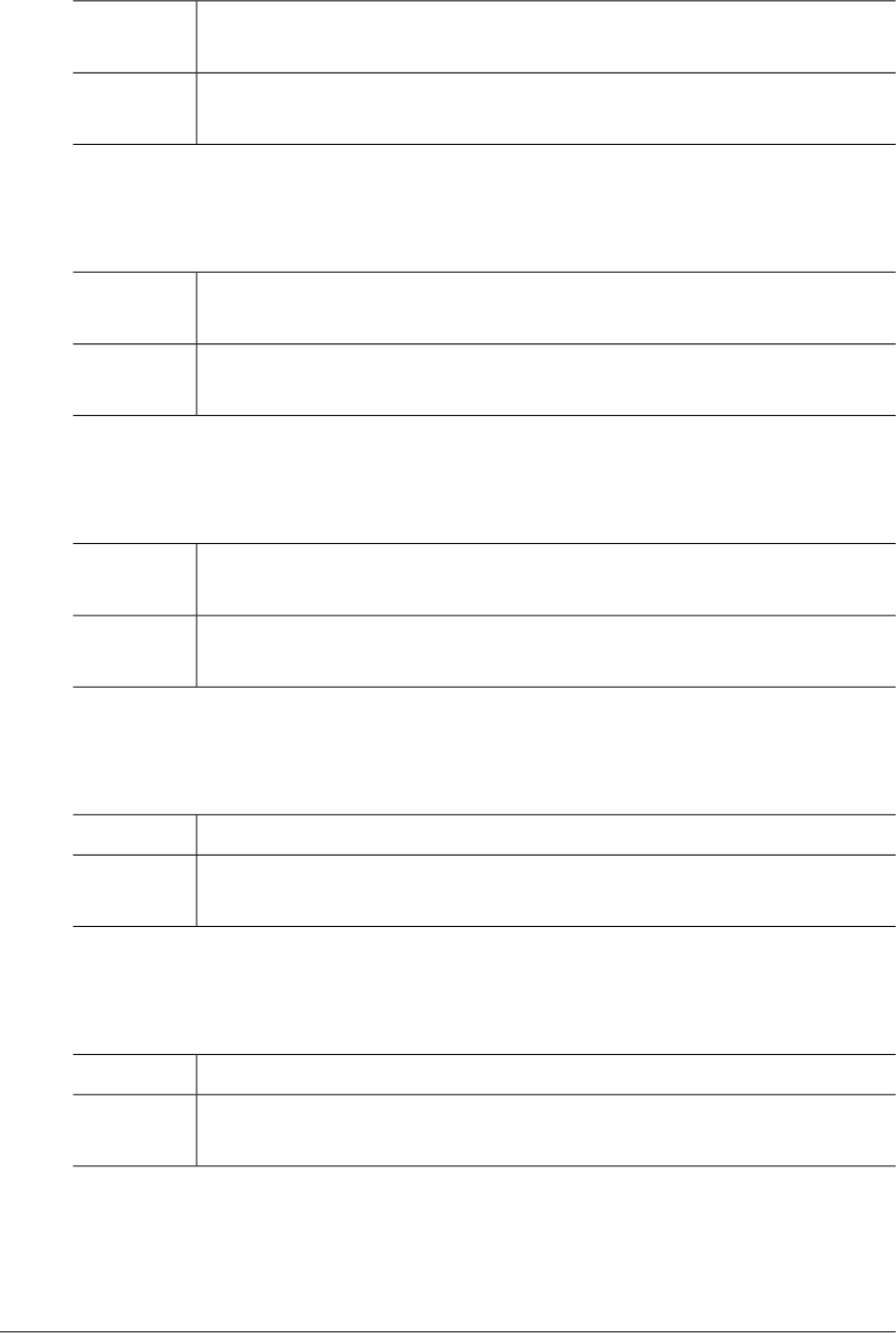
CTRL_SD_STARTBR_TRAN (-52974)
This error occurs when starting the browsing of a TRANSACTION resource in
a SD dataset.
Description
This error occurs when an internal module has a problem. Refer to the error log
and contact an administrator.
Action
CTRL_SD_READNEXT_TRAN (-52975)
This error occurs when trying to READNEXT the records of a TRANSACTION
resource in a SD dataset.
Description
This error occurs when an internal module has a problem. Refer to the error log
and contact an administrator.
Action
CTRL_SD_ENDBR_TRAN (-52976)
This error occurs upon the completion of browsing of a TRANSACTION resource
in a SD dataset.
Description
This error occurs when an internal module has a problem. Refer to the error log
and contact an administrator.
Action
CTRL_DB_UPDATE_TRAN (-52977)
This error occurs when updating the records of a TRANSACTION table.Description
This error occurs when an internal module has a problem. Refer to the error log
and contact an administrator.
Action
CTRL_DB_INSERT_TRAN (-52978)
This error occurs when inserting records to a TRANSACTION table.Description
This error occurs when an internal module has a problem. Refer to the error log
and contact an administrator.
Action
244 OpenFrame Error Message Reference Guide
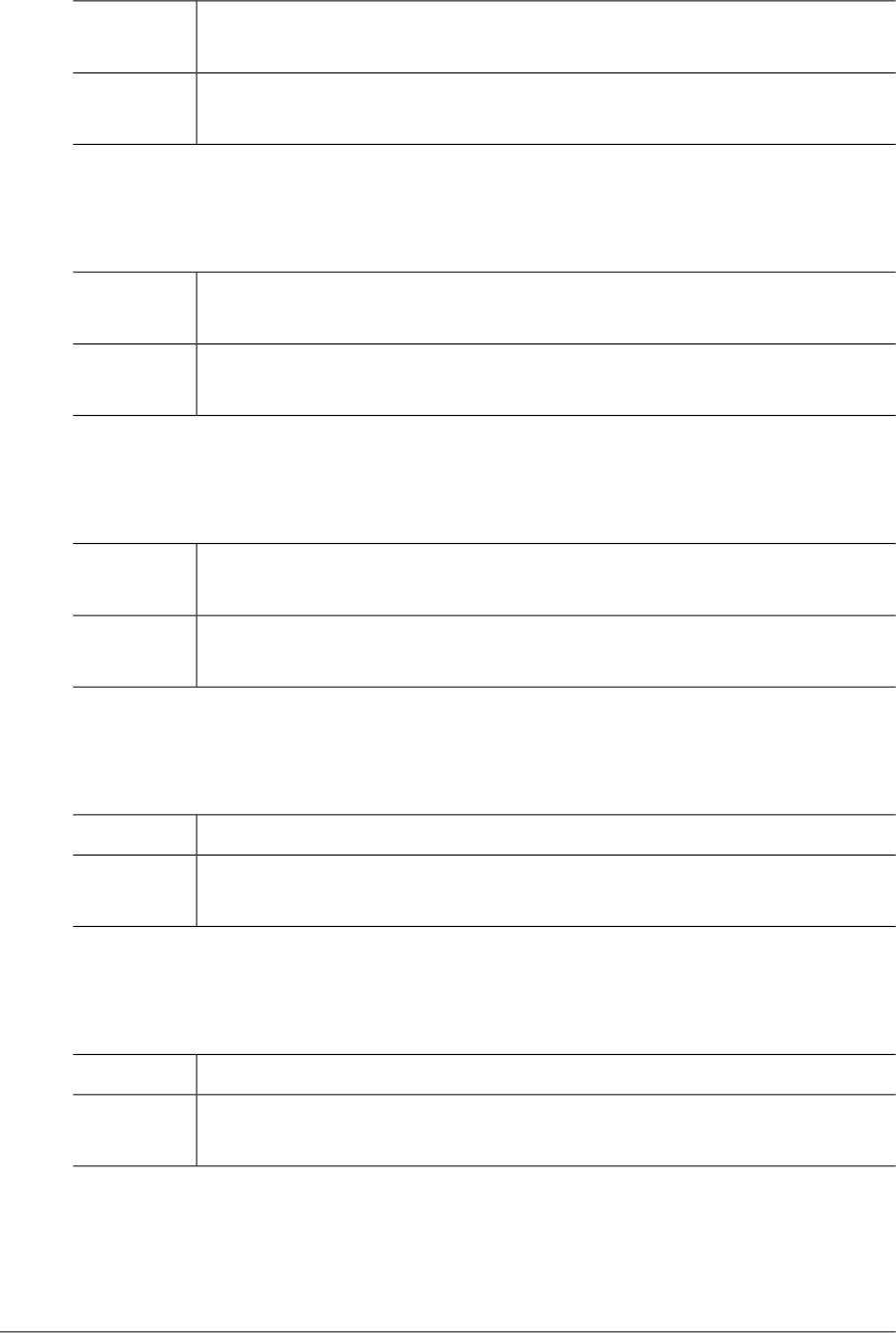
CTRL_SD_STARTBR_JOURNALMODEL (-52979)
This error occurs when starting the browsing of a JOURNALMODEL resource
in a SD dataset.
Description
This error occurs when an internal module has a problem. Refer to the error log
and contact an administrator.
Action
CTRL_SD_READNEXT_JOURNALMODEL (-52980)
This error occurs when attempting to READNEXT the records of a
JOURNALMODEL resource in a SD dataset.
Description
This error occurs when an internal module has a problem. Refer to the error log
and contact an administrator.
Action
CTRL_SD_ENDBR_JOURNALMODEL (-52981)
This error occurs upon the completion of browsing of a JOURNALMODEL
resource in a SD dataset.
Description
This error occurs when an internal module has a problem. Refer to the error log
and contact an administrator.
Action
CTRL_DB_UPDATE_JOURNALMODEL (-52982)
This error occurs when updating the records of a JOURNALMODEL table.Description
This error occurs when an internal module has a problem. Refer to the error log
and contact an administrator.
Action
CTRL_DB_INSERT_JOURNALMODEL (-52983)
This error occurs when inserting records to a JOURNALMODEL table.Description
This error occurs when an internal module has a problem. Refer to the error log
and contact an administrator.
Action
Chapter 3. Collective Modules 245
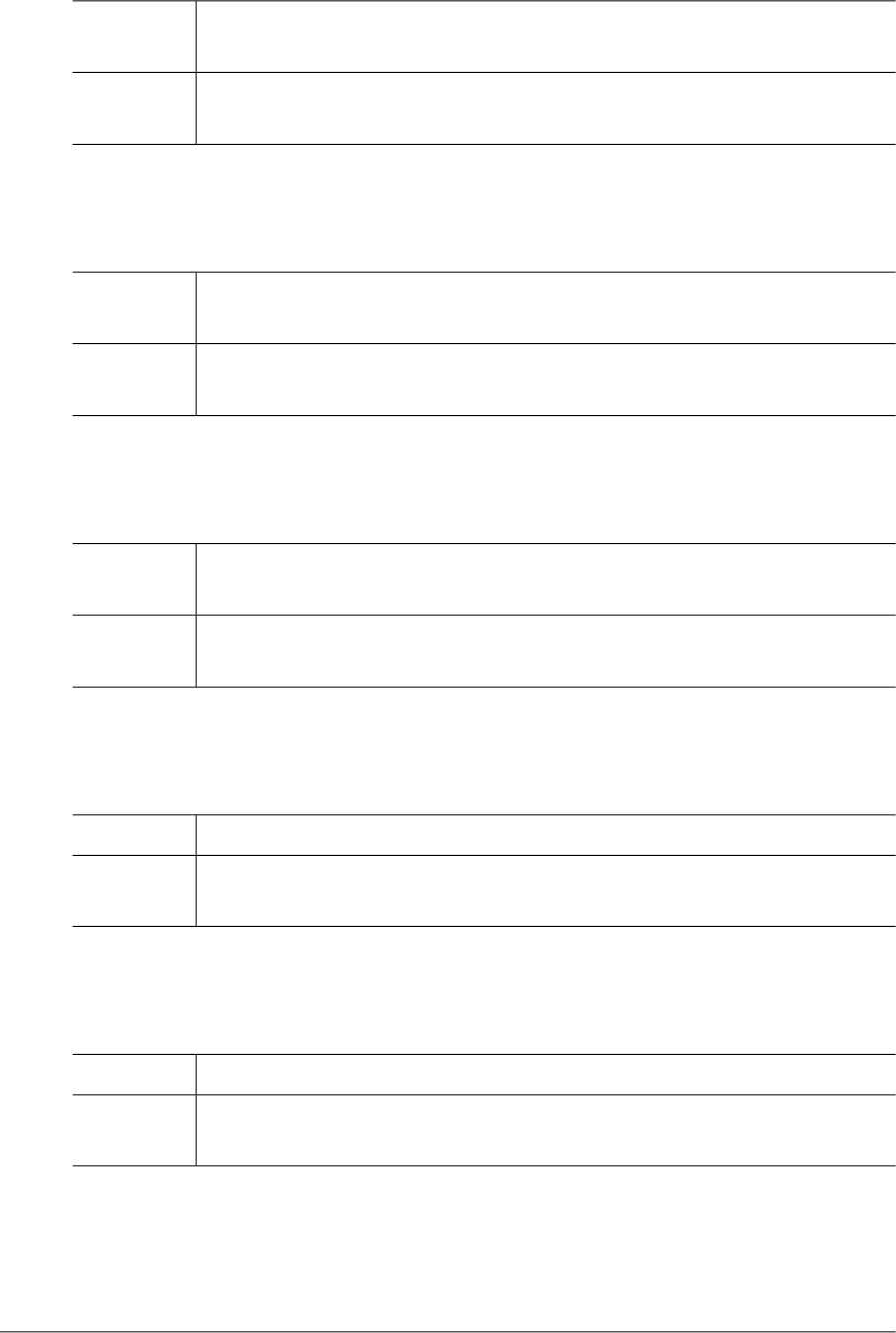
CTRL_SD_STARTBR_PIPELINE (-52984)
This error occurs when starting the browsing of a PIPELINE resource in a SD
dataset.
Description
This error occurs when an internal module has a problem. Refer to the error log
and contact an administrator.
Action
CTRL_SD_READNEXT_PIPELINE (-52985)
This error occurs when attempting to READNEXT the records of a PIPELINE
resource in a SD dataset.
Description
This error occurs when an internal module has a problem. Refer to the error log
and contact an administrator.
Action
CTRL_SD_ENDBR_PIPELINE (-52986)
This error occurs upon the completion of browsing of a PIPELINE resource in a
SD dataset.
Description
This error occurs when an internal module has a problem. Refer to the error log
and contact an administrator.
Action
CTRL_DB_UPDATE_PIPELINE (-52987)
This error occurs when updating the records of a PIPELINE table.Description
This error occurs when an internal module has a problem. Refer to the error log
and contact an administrator.
Action
CTRL_DB_INSERT_PIPELINE (-52988)
This error occurs when inserting records to a PIPELINE table.Description
This error occurs when an internal module has a problem. Refer to the error log
and contact an administrator.
Action
246 OpenFrame Error Message Reference Guide
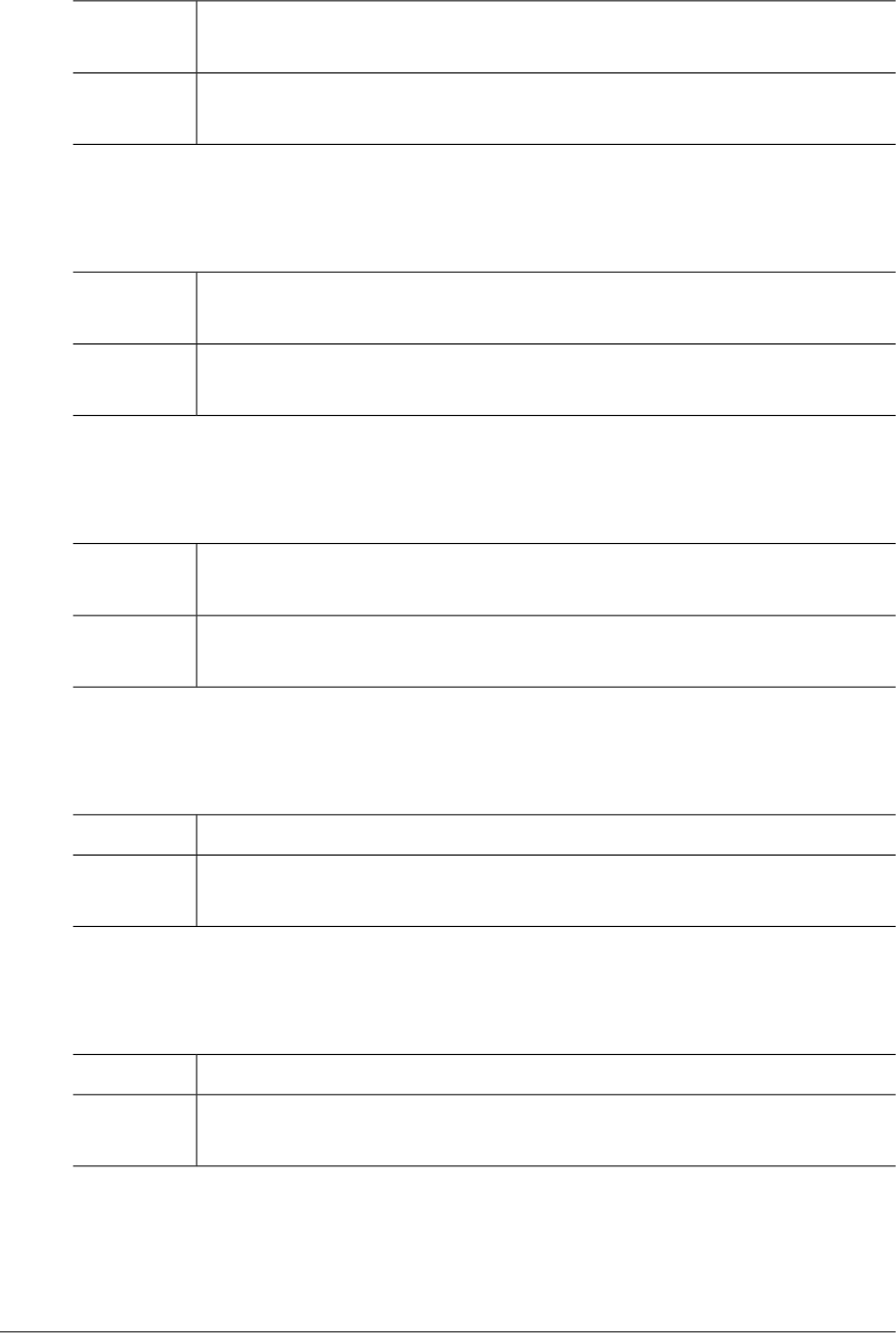
CTRL_SD_STARTBR_WEBSERVICE (-52989)
This error occurs when starting the browsing of a WEBSERVICE resource in a
SD dataset.
Description
This error occurs when an internal module has a problem. Refer to the error log
and contact an administrator.
Action
CTRL_SD_READNEXT_WEBSERVICE (-52990)
This error occurs when attempting to READNEXT the records of a WEBSERVICE
resource in a SD dataset.
Description
This error occurs when an internal module has a problem. Refer to the error log
and contact an administrator.
Action
CTRL_SD_ENDBR_WEBSERVICE (-52991)
This error occurs when completing the browsing of a WEBSERVICE resource
in a SD dataset.
Description
This error occurs when an internal module has a problem. Refer to the error log
and contact an administrator.
Action
CTRL_DB_UPDATE_WEBSERVICE (-52992)
This error occurs when updating the records of a WEBSERVICE table.Description
This error occurs when an internal module has a problem. Refer to the error log
and contact an administrator.
Action
CTRL_DB_INSERT_WEBSERVICE (-52993)
This error occurs when inserting records to a WEBSERVICE table.Description
This error occurs when an internal module has a problem. Refer to the error log
and contact an administrator.
Action
Chapter 3. Collective Modules 247
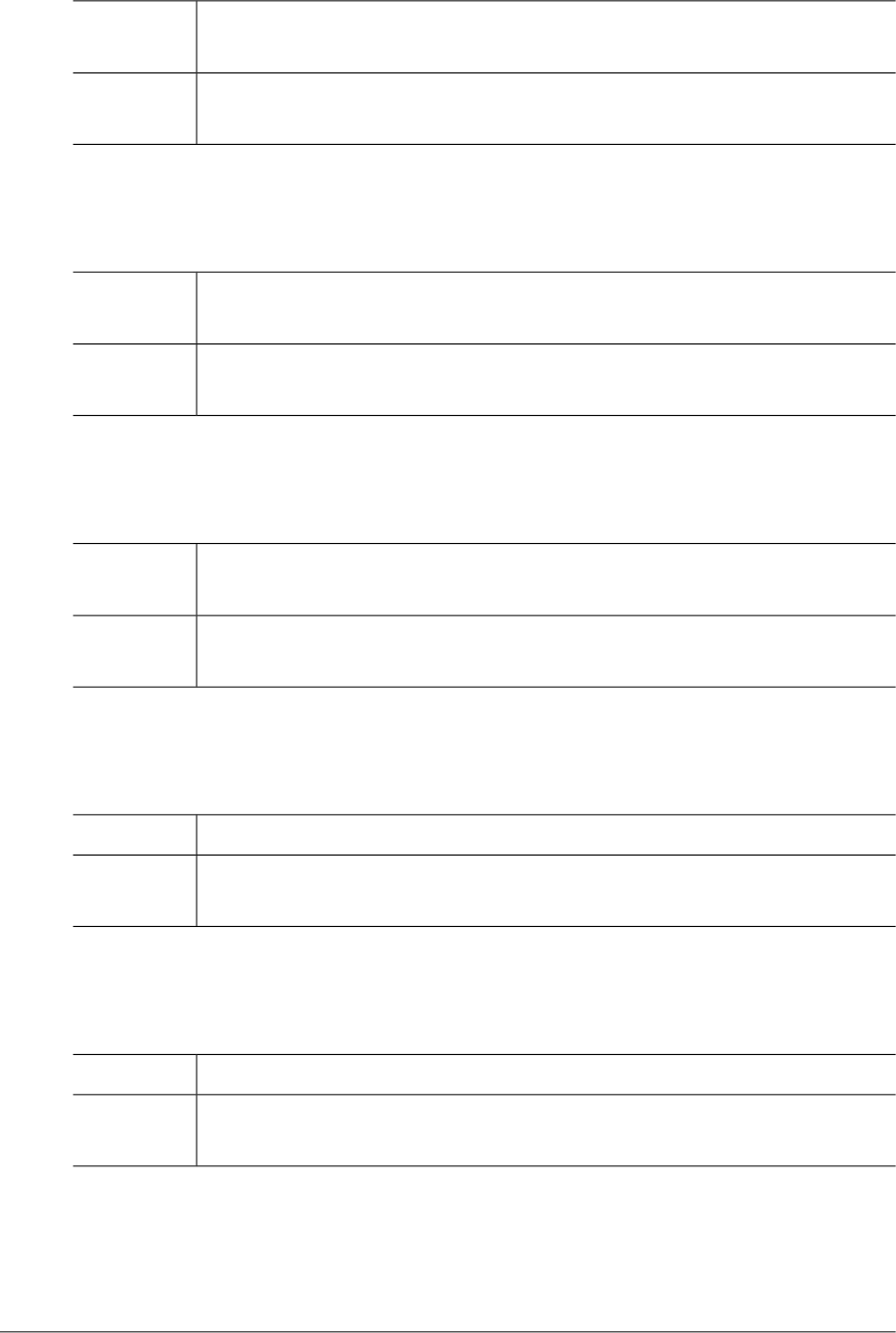
CTRL_SD_STARTBR_TRANCLASS (-52994)
This error occurs when starting the browsing of a TRANCLASS resource in a
SD dataset.
Description
This error occurs when an internal module has a problem. Refer to the error log
and contact an administrator.
Action
CTRL_SD_READNEXT_TRANCLASS (-52995)
This error occurs when attempting to READNEXT the records of a TRANCLASS
resource in a SD dataset.
Description
This error occurs when an internal module has a problem. Refer to the error log
and contact an administrator.
Action
CTRL_SD_ENDBR_TRANCLASS (-52996)
This error occurs upon the completion of browsing of a TRANCLASS resource
in a SD dataset.
Description
This error occurs when an internal module has a problem. Refer to the error log
and contact an administrator.
Action
CTRL_DB_UPDATE_TRANCLASS (-52997)
This error occurs when updating the records of a TRANCLASS table.Description
This error occurs when an internal module has a problem. Refer to the error log
and contact an administrator.
Action
CTRL_DB_INSERT_TRANCLASS (-52998)
This error occurs when inserting records to a TRANSCLASS table.Description
This error occurs when an internal module has a problem. Refer to the error log
and contact an administrator.
Action
248 OpenFrame Error Message Reference Guide
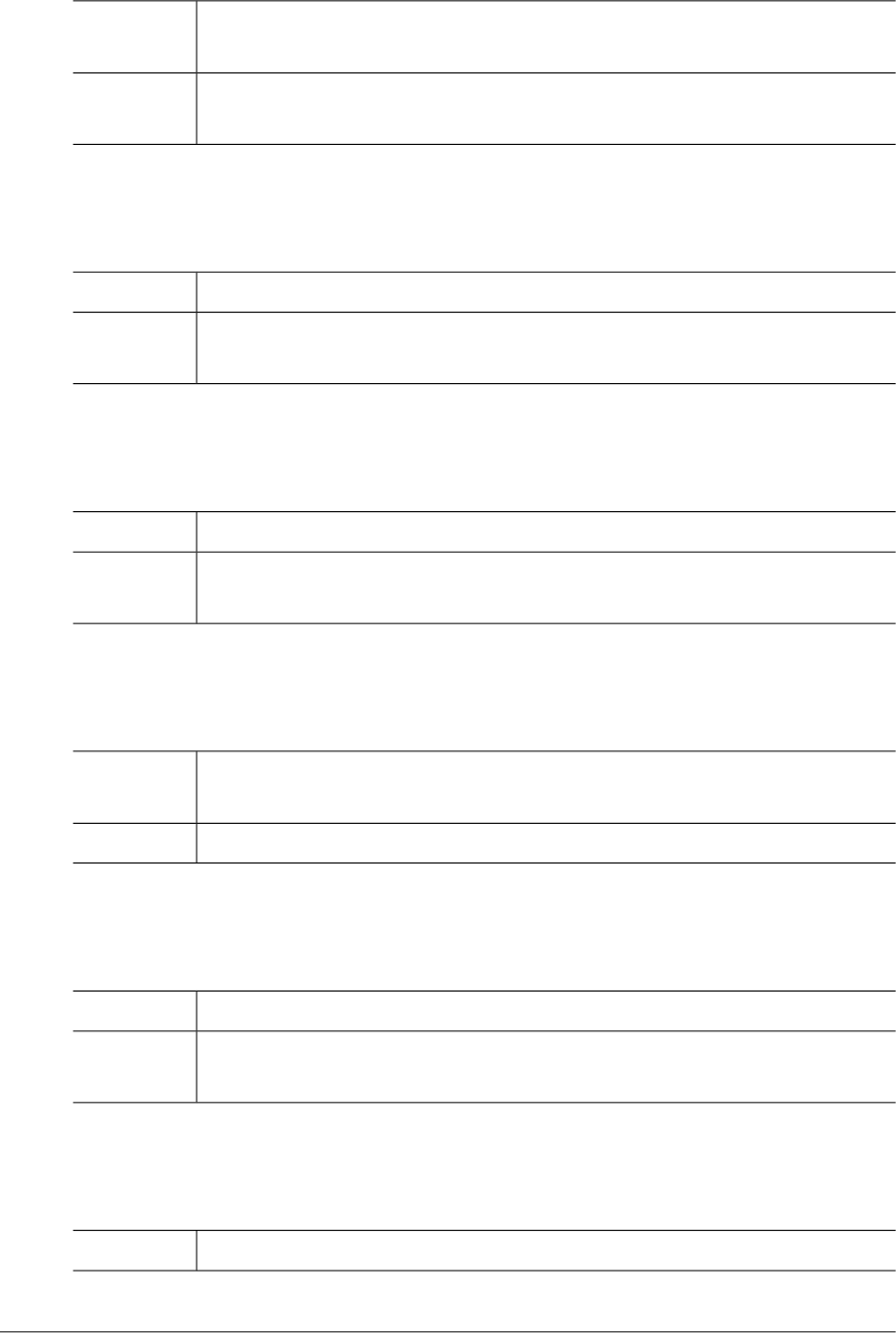
CTRL_SD_READNEXT_TERMINAL (-52999)
This error occurs when attempting to READNEXT the records of a TERMINAL
resource in a SD dataset.
Description
This error occurs when an internal module has a problem. Refer to the error log
and contact an administrator.
Action
CTRL_USR_CONFIG_SHMKEY (-53000)
This error occurs when the shared memory key of an USR area is not valid.Description
Check the USR_SHMKEY configuration of the [GENERAL] section in the region
configuration file.
Action
CTRL_USR_CONFIG_SHMSIZE (-53001)
This error occurs when the shared memory size of an USR area is not valid.Description
Check the USR_SHMKEY configuration of the [GENERAL] section in the region
configuration file.
Action
CTRL_USR_ATTACH_SHM (-53003)
This error occurs when attempting to attach to the shared memory that
corresponds to the shared memory key of an USR area fails.
Description
Contact a system administrator.Action
CTRL_USR_MEMM3_CREATE (-53004)
Shared memory management module (buddy allocator) error.Description
This error occurs when an internal module has a problem. Refer to the error log
and contact an administrator.
Action
CTRL_USR_MEMM3_INIT (-53005)
Shared memory management module (buddy allocator) error.Description
Chapter 3. Collective Modules 249
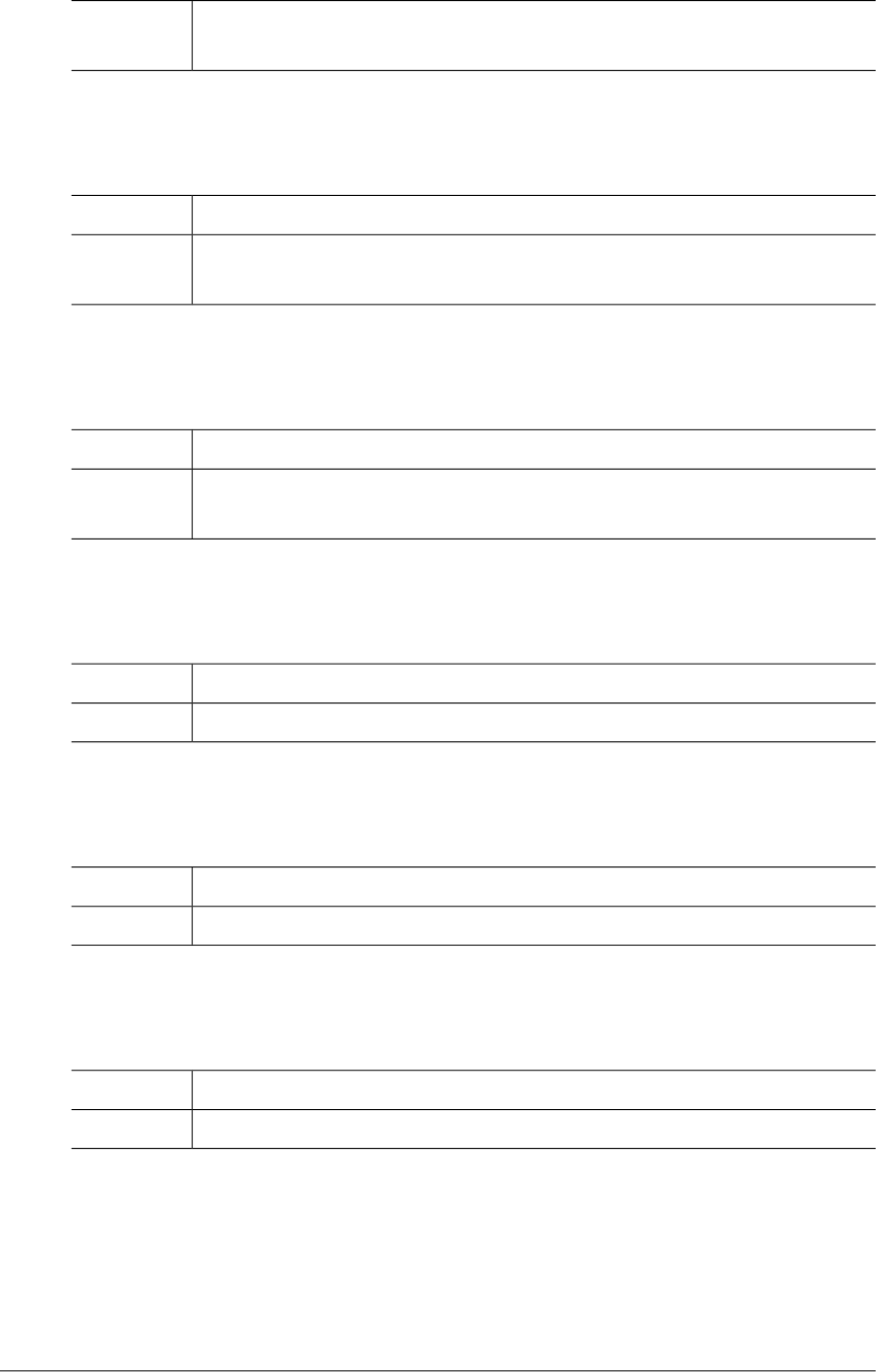
This error occurs when an internal module has a problem. Refer to the error log
and contact an administrator.
Action
CTRL_USR_MEMM3_INFO (-53006)
Shared memory management module (buddy allocator) error.Description
This error occurs when an internal module has a problem. Refer to the error log
and contact an administrator.
Action
CTRL_USR_TTREE3_CREATE (-53007)
Shared memory management module error.Description
This error occurs when an internal module has a problem. Refer to the error log
and contact an administrator.
Action
CTRL_USR_SHM_NOT_EXIST (-53008)
This error occurs when deleting the shared memory of an USR area fails.Description
Contact a system administrator.Action
CTRL_USR_SHMGET (-53009)
This error occurs when accessing to the shared memory of an USR area fails.Description
Contact a system administrator.Action
CTRL_USR_SHMCTL (-53010)
This error occurs when deleting the shared memory of an USR area fails.Description
Contact a system administrator.Action
250 OpenFrame Error Message Reference Guide
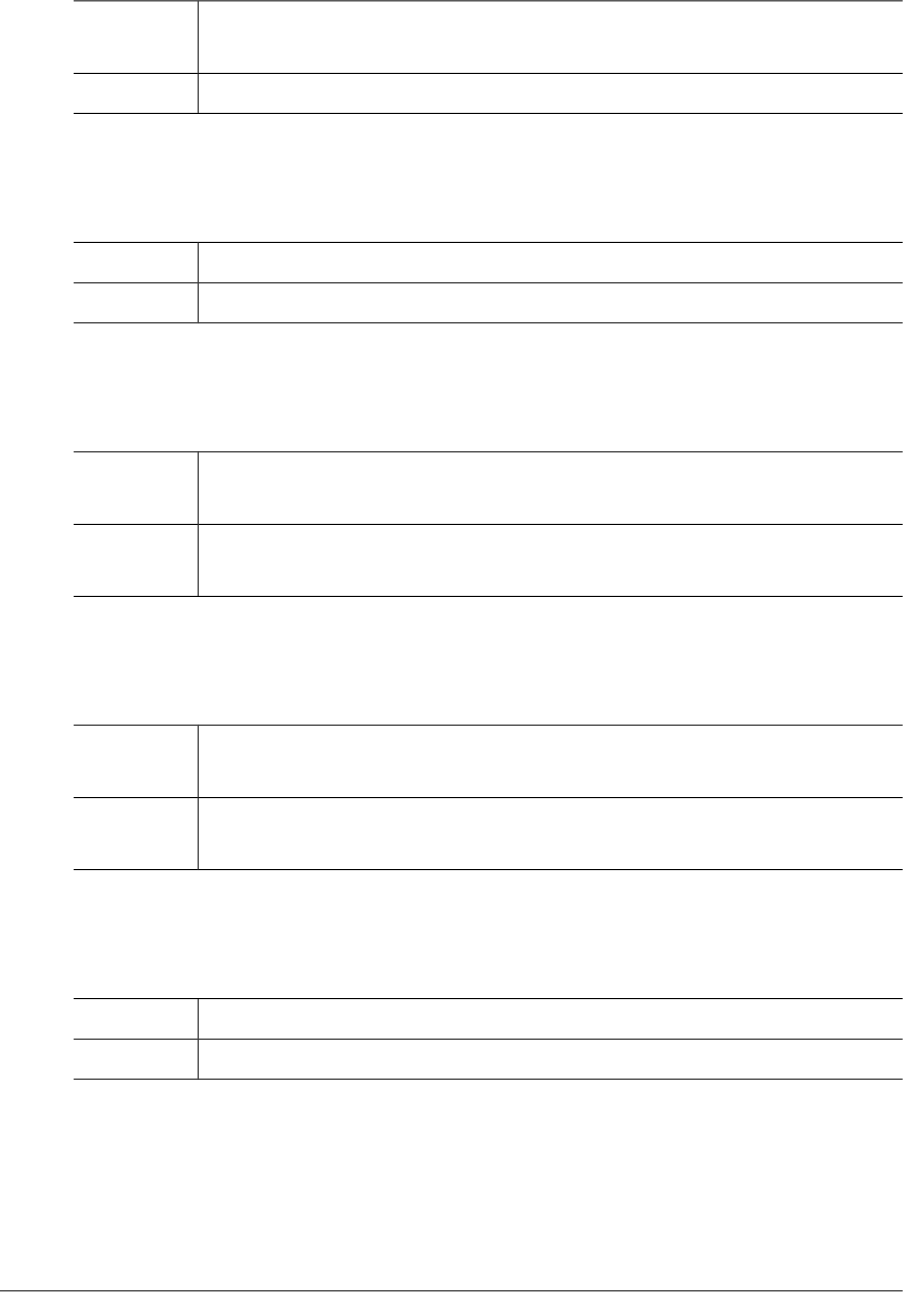
CTRL_SYS_CONF_LOAD_OPENFRAME_HOME_NOT_SET
(-53011)
This error occurs when the environment variable $(OPENFRAME_HOME) is not
set.
Description
Check that the environment variable $(OPENFRAME_HOME) is set.Action
CTRL_SYS_CONF_LOAD_FOPEN (-53012)
This error occurs when opening an online configuration file fails.Description
Check that the file displayed in the log exists.Action
CTRL_SYS_CONF_LOAD_TTREE3_REWRITE (-53013)
This error occurs when allocating memory in a TTREE memory management
module.
Description
Since this most likely occurs due to insufficient space of the shared memory,
increase the size of the shared memory in the SYS area.
Action
CTRL_SYS_CONF_LOAD_TTREE3_INSERT (-53014)
This error occurs when allocating memory in a TTREE memory management
module.
Description
Since this most likely occurs due to insufficient space of the shared memory,
increase the size of the shared memory in the SYS area.
Action
CTRL_SYS_LOAD_DCC_READ (-53015)
This error occurs when reading a DCC file fails.Description
Check that the DCC file exists.Action
Chapter 3. Collective Modules 251
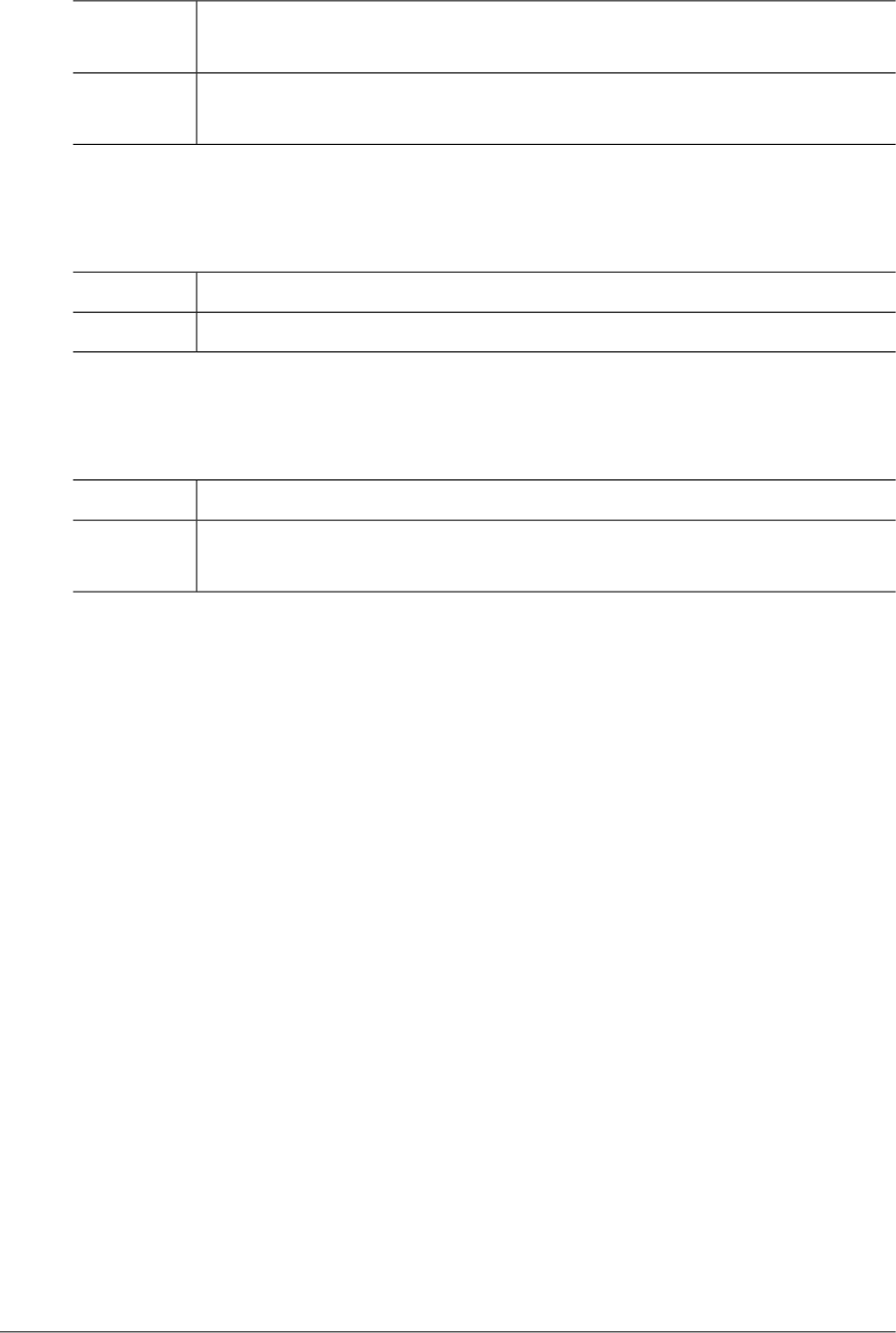
CTRL_SYS_LOAD_DCC_TTREE3_INSERT (-53016)
This error occurs when allocating memory in a TTREE memory management
module.
Description
Since this most likely occurs due to insufficient space of the shared memory,
increase the size of the shared memory in the SYS area.
Action
CTRL_USR_CREATE_SHM (-53017)
This error occurs when the shared memory of an USR area is not accessible.Description
Contact a system administrator.Action
NOT_FOUND (-54999)
This error occurs when searched data is not found.Description
This error occurs when an internal module has a problem. Refer to the error log
and contact an administrator.
Action
252 OpenFrame Error Message Reference Guide

Index
Symbols
-10001, 89
-10002, 90
-10003, 90
-10004, 90
-10005, 90
-1001, 12
-1002, 12
-1003, 12
-1004, 12
-1005, 13
-1006, 13
-1007, 13
-1008, 13
-1009, 14
-1010, 14
-10101, 90
-10102, 90
-10103, 91
-10104, 91
-10105, 91
-10106, 91
-10107, 91
-10108, 91
-10109, 91
-1011, 14
-10110, 92
-10111, 92
-10112, 92
-10113, 92
-10114, 92
-1012, 14
-1013, 14
-1015, 15
-1016, 15
-10201, 93
-10202, 93
-10203, 93
-10204, 93
-11001, 93
-11002, 94
-11009, 94
-1101, 15
-1102, 15
-1103, 16
-1104, 16
-1105, 16
-1106, 16
-1107, 17
-1108, 17
-11101, 94
-11102, 94
-11103, 94
-11104, 95
-11105, 95
-11106, 95
-11201, 95
-11202, 95
-11203, 96
-11204, 96
-11205, 96
-12001, 96
-12002, 96
-12003, 97
-12009, 97
-1201, 17
-1202, 17
-1203, 18
-1204, 18
-1205, 18
-1206, 18
-1207, 19
-12101, 97
-12102, 97
-12103, 97
-12105, 97
-12106, 98
-12107, 98
-12201, 98
Index 253

-12202, 98
-12203, 98
-12901, 98
-12902, 98
-12903, 99
-12904, 99
-12905, 99
-13001, 99
-13002, 99
-1301, 19
-13011, 100
-13012, 100
-13013, 100
-13014, 100
-13015, 100
-13016, 100
-13017, 101
-13018, 101
-1302, 19
-13021, 101
-13022, 101
-13023, 101
-13024, 101
-13025, 102
-1303, 19
-1304, 19
-1306, 20
-13101, 102
-13102, 102
-13103, 102
-13104, 102
-1317, 20
-1325, 20
-1401, 20
-1402, 21
-1403, 21
-1405, 21
-1406, 21
-15001, 103
-15002, 103
-15003, 103
-15004, 103
-15005, 103
-15006, 103
-15007, 104
-15008, 104
-15009, 104
-1501, 22
-15010, 104
-1502, 22
-1503, 22
-16001, 104
-16002, 105
-16003, 105
-17003, 105
-17004, 105
-17005, 105
-17006, 106
-17007, 106
-17008, 106
-17009, 106
-17010, 107
-17011, 107
-17012, 108
-17014, 108
-17015, 108
-17101, 108
-17102, 108
-17103, 109
-17104, 109
-17105, 109
-17109, 109
-17110, 109
-17111, 110
-17113, 110
-17114, 110
-17201, 110
-17202, 110
-17203, 110
-17204, 111
-17205, 111
-17208, 111
-17209, 111
-17210, 111
-17211, 111
-17212, 112
254 OpenFrame Error Message Reference Guide

-17213, 112
-17214, 112
-17801, 112
-17802, 112
-17803, 113
-17804, 113
-17901, 113
-17903, 113
-17904, 113
-17905, 113
-18003, 114
-18004, 114
-18005, 114
-18006, 114
-18007, 114
-18008, 115
-18009, 115
-18010, 115
-18011, 116
-18012, 116
-18101, 117
-18102, 117
-18103, 117
-18104, 117
-18105, 117
-18109, 118
-18110, 118
-18111, 118
-18113, 118
-18114, 118
-18201, 119
-18202, 119
-18203, 119
-18204, 119
-18205, 119
-18208, 119
-18209, 120
-18210, 120
-18211, 120
-18212, 120
-18213, 120
-18214, 121
-18301, 121
-18901, 121
-18902, 121
-18903, 121
-18904, 121
-18905, 122
-18906, 122
-1901, 22
-1902, 23
-1903, 23
-1904, 23
-1905, 23
-1906, 23
-1907, 24
-1908, 24
-1909, 24
-1910, 24
-20001, 122
-20002, 122
-20003, 122
-20004, 123
-20005, 123
-20006, 123
-20007, 123
-20008, 123
-20009, 123
-2001, 25
-20010, 123
-2002, 25
-2003, 25
-2004, 25
-2005, 26
-2006, 26
-2008, 26
-2009, 26
-2010, 27
-20101, 124
-20102, 124
-20103, 124
-20104, 124
-20105, 124
-20106, 124
-20107, 125
-20108, 125
Index 255

-20109, 125
-2011, 27
-2012, 27
-2013, 27
-2014, 27
-2015, 27
-2016, 28
-2017, 28
-20201, 125
-20202, 125
-20203, 126
-20204, 126
-20205, 126
-20206, 126
-20302, 126
-20303, 126
-20601, 127
-20604, 127
-20605, 127
-20606, 127
-20607, 127
-20608, 127
-20609, 128
-20610, 128
-20611, 128
-20612, 128
-20613, 128
-20614, 128
-20615, 129
-20616, 129
-20617, 129
-20618, 129
-20701, 129
-20702, 130
-20703, 130
-20704, 130
-20705, 130
-20706, 130
-20707, 130
-20708, 130
-20709, 131
-20710, 131
-20711, 131
-20712, 131
-20900, 131
-20901, 131
-20902, 132
-20903, 132
-20904, 132
-20905, 132
-20906, 132
-20907, 133
-20908, 133
-20909, 133
-20910, 133
-20911, 133
-20912, 134
-20913, 134
-20914, 134
-20915, 134
-20916, 134
-20917, 135
-20918, 135
-20919, 135
-20920, 135
-20921, 136
-20922, 136
-20923, 136
-20999, 136
-2101, 28
-2102, 28
-2103, 28
-22001, 137
-22002, 137
-22003, 137
-22004, 137
-22005, 137
-22006, 138
-22009, 138
-2201, 29
-22010, 138
-2202, 29
-22101, 138
-22102, 138
-22103, 138
-22104, 139
256 OpenFrame Error Message Reference Guide

-22105, 139
-22106, 139
-22107, 139
-22201, 139
-22202, 140
-22204, 140
-22205, 140
-22301, 140
-22302, 140
-22401, 140
-22402, 141
-22503, 141
-22504, 141
-22505, 141
-22601, 141
-22602, 141
-22611, 142
-22612, 142
-22613, 142
-22614, 142
-22615, 142
-22616, 143
-22617, 143
-22701, 143
-22702, 143
-22801, 143
-22802, 143
-22803, 144
-22804, 144
-22805, 144
-22806, 144
-22811, 144
-22812, 145
-22813, 145
-22814, 145
-22901, 145
-22902, 145
-23005, 146
-23007, 146
-23009, 146
-2301, 29
-23010, 146
-2302, 29
-24003, 147
-24005, 147
-24007, 147
-2401, 29
-2403, 30
-2404, 30
-2405, 30
-2406, 30
-2407, 30
-2408, 30
-2410, 31
-2501, 31
-2502, 31
-2503, 31
-2504, 31
-2505, 32
-2506, 32
-2507, 32
-2508, 32
-26005, 148
-26101, 148
-26102, 148
-27001, 148
-27002, 148
-27003, 149
-27004, 149
-27005, 149
-27006, 149
-27007, 150
-28003, 150
-28004, 150
-28005, 150
-28006, 150
-28010, 150
-28011, 151
-28012, 151
-28020, 151
-28021, 151
-28023, 151
-28024, 152
-28025, 152
-28026, 152
-28027, 152
Index 257

-29001, 152
-29002, 153
-29003, 153
-29004, 153
-29005, 153
-29006, 153
-29007, 154
-29008, 154
-29009, 154
-2901, 32
-29011, 154
-2902, 32
-2903, 33
-30001, 155
-30002, 155
-30003, 155
-30004, 155
-30005, 155
-30007, 155
-3001, 33
-3002, 33
-3003, 33
-3004, 33
-3005, 34
-3006, 34
-301, 3
-30101, 156
-30102, 156
-30103, 156
-30104, 156
-30105, 156
-30106, 157
-30107, 157
-30108, 157
-30109, 157
-3011, 34
-30110, 157
-30111, 157
-30112, 158
-30113, 158
-30114, 158
-3012, 34
-30121, 158
-30122, 158
-30123, 158
-3013, 34
-30131, 159
-30132, 159
-30133, 159
-30134, 159
-30135, 159
-30136, 159
-3014, 35
-3015, 35
-3016, 35
-302, 3
-30201, 160
-30202, 160
-30203, 160
-30204, 160
-3021, 35
-3022, 35
-3024, 36
-3025, 36
-3026, 36
-3027, 36
-3028, 36
-3029, 37
-303, 3
-3031, 37
-3032, 37
-3033, 37
-3034, 37
-3035, 37
-3036, 38
-304, 3
-305, 4
-306, 4
-307, 4
-308, 4
-32001, 160
-32002, 161
-32003, 161
-32004, 161
-32101, 161
-32102, 161
258 OpenFrame Error Message Reference Guide

-32111, 162
-32112, 162
-32201, 162
-32300, 162
-32301, 163
-32302, 163
-32305, 163
-32310, 163
-32311, 164
-32312, 164
-32313, 164
-32314, 164
-32400, 164
-32401, 165
-32410, 165
-32411, 165
-32412, 165
-33001, 166
-33002, 166
-33003, 166
-33004, 166
-33011, 167
-33100, 167
-33101, 167
-33102, 167
-33200, 167
-33201, 167
-33202, 168
-33203, 168
-33204, 168
-33205, 168
-33300, 168
-34010, 169
-34011, 169
-34014, 169
-34015, 169
-34016, 170
-34017, 170
-34018, 170
-34041, 170
-34042, 170
-34051, 171
-34052, 171
-34053, 171
-34054, 171
-34055, 171
-34056, 172
-34057, 172
-34058, 172
-34059, 172
-34060, 172
-34061, 172
-34062, 173
-34063, 173
-34064, 173
-34065, 173
-34066, 173
-34067, 174
-36001, 174
-36002, 174
-36003, 174
-36004, 174
-36005, 175
-36006, 175
-36101, 175
-36102, 175
-36201, 175
-36202, 175
-36203, 176
-36204, 176
-36901, 176
-36902, 176
-36903, 176
-36904, 176
-4001, 38
-4002, 38
-4003, 38
-4004, 38
-4005, 39
-401, 4
-4011, 39
-4012, 39
-4013, 39
-4014, 39
-4016, 39
-4017, 40
Index 259

-4018, 40
-4019, 40
-402, 4
-4020, 40
-4021, 40
-4023, 40
-4024, 41
-4025, 41
-4026, 41
-4027, 41
-4028, 41
-4029, 42
-4030, 42
-4031, 42
-4032, 42
-4801, 42
-4802, 42
-4803, 43
-4804, 43
-4805, 43
-4806, 43
-4901, 43
-4902, 44
-4903, 44
-4904, 44
-50001, 192
-50002, 192
-50003, 192
-50004, 193
-50005, 193
-50006, 193
-50007, 193
-50008, 193
-50009, 193
-5001, 44
-50010, 194
-5002, 44
-5003, 45
-5004, 45
-5005, 45
-5009, 45
-501, 5
-50101, 194
-50102, 194
-50103, 194
-50111, 194
-50112, 194
-502, 5
-50201, 195
-50202, 195
-50203, 195
-50204, 195
-50205, 195
-50206, 195
-50211, 196
-50212, 196
-50213, 196
-50214, 196
-50215, 196
-50216, 196
-50217, 197
-50218, 197
-50219, 197
-50231, 197
-50232, 197
-50233, 197
-50234, 198
-50235, 198
-50236, 198
-50237, 198
-50238, 198
-50251, 198
-50252, 199
-503, 5
-50301, 199
-50302, 199
-50303, 199
-50304, 199
-50305, 199
-504, 5
-50401, 200
-50402, 200
-50403, 200
-50404, 200
-50405, 200
-50406, 200
260 OpenFrame Error Message Reference Guide

-50407, 201
-50408, 201
-50409, 201
-50410, 201
-50411, 201
-505, 5
-50501, 201
-50502, 202
-50503, 202
-50504, 202
-50505, 202
-506, 6
-50601, 202
-50602, 202
-50603, 203
-50604, 203
-50605, 203
-50606, 203
-50607, 203
-50608, 203
-50611, 204
-50612, 204
-50621, 204
-50622, 204
-50623, 204
-50624, 205
-50625, 205
-507, 6
-50701, 205
-50702, 205
-50703, 205
-50704, 206
-50705, 206
-50711, 206
-50712, 206
-50713, 206
-50714, 206
-50715, 207
-50716, 207
-50717, 207
-508, 6
-50802, 207
-50803, 207
-50804, 207
-50805, 208
-50806, 208
-50901, 208
-50902, 208
-50911, 208
-50912, 208
-50913, 209
-50914, 209
-51001, 209
-51002, 209
-51003, 209
-51004, 209
-51005, 210
-51006, 210
-51007, 210
-51011, 210
-51012, 210
-5102, 45
-51021, 210
-51031, 211
-51032, 211
-51041, 211
-51042, 211
-51043, 211
-51044, 211
-51045, 212
-51046, 212
-51047, 212
-51048, 212
-51049, 212
-5105, 45
-5106, 46
-5107, 46
-5108, 46
-5109, 46
-5110, 47
-51101, 212
-51102, 212
-51103, 213
-51104, 213
-51105, 213
-51106, 213
Index 261

-5111, 47
-51111, 213
-51112, 213
-51113, 214
-51121, 214
-51122, 214
-51123, 214
-51124, 214
-51201, 214
-51202, 215
-51203, 215
-51204, 215
-51205, 215
-51206, 215
-51207, 216
-51208, 216
-51209, 216
-51210, 216
-51211, 216
-51301, 216
-51302, 217
-51303, 217
-51304, 217
-51305, 217
-51306, 217
-51307, 217
-51308, 218
-51309, 218
-51310, 218
-51311, 218
-51312, 218
-51401, 218
-51402, 219
-51403, 219
-51404, 219
-51501, 219
-51502, 219
-51503, 219
-51504, 220
-51511, 220
-51512, 220
-51513, 220
-51514, 220
-51515, 220
-51516, 221
-51517, 221
-51602, 221
-51603, 221
-51604, 221
-51605, 221
-51701, 222
-51702, 222
-51703, 222
-51704, 222
-51705, 222
-51711, 222
-51721, 223
-51801, 223
-51802, 223
-51803, 223
-51804, 223
-51811, 224
-51901, 224
-51902, 224
-51903, 224
-51904, 224
-52001, 224
-52002, 225
-52003, 225
-52004, 225
-52005, 225
-52006, 225
-5201, 47
-5202, 47
-5203, 47
-5204, 47
-5205, 48
-5206, 48
-5207, 48
-5208, 48
-5209, 48
-52101, 225
-5212, 48
-5213, 49
-5221, 49
-5222, 49
262 OpenFrame Error Message Reference Guide

-52301, 226
-52302, 226
-52303, 226
-5231, 49
-52311, 226
-52312, 226
-5232, 49
-52401, 226
-5241, 50
-52411, 227
-52412, 227
-52413, 227
-52414, 227
-5242, 50
-5243, 50
-5244, 50
-5245, 50
-5246, 51
-5247, 51
-5248, 51
-52501, 227
-5251, 51
-5252, 51
-5253, 52
-5254, 52
-5255, 52
-5256, 52
-5257, 52
-5258, 53
-5260, 53
-52601, 227
-52602, 228
-52603, 228
-52604, 228
-52606, 228
-52607, 228
-52608, 228
-52609, 229
-5261, 53
-52610, 229
-5262, 53
-52701, 229
-52702, 229
-52703, 229
-52704, 229
-52705, 230
-52706, 230
-52707, 230
-52708, 230
-52709, 230
-5271, 53
-5272, 53
-5273, 54
-52805, 231
-52901, 231
-52902, 231
-52903, 231
-52904, 231
-52905, 231
-52906, 232
-52907, 232
-52908, 232
-52909, 232
-52910, 232
-52911, 233
-52912, 233
-52913, 233
-52914, 233
-52915, 233
-52916, 234
-52917, 234
-52918, 234
-52919, 234
-52920, 234
-52928, 235
-52929, 235
-52930, 235
-52931, 235
-52932, 235
-52933, 235
-52934, 236
-52935, 236
-52936, 236
-52937, 236
-52938, 236
-52939, 237
Index 263

-52940, 237
-52941, 237
-52942, 237
-52943, 237
-52944, 238
-52945, 238
-52946, 238
-52947, 238
-52948, 238
-52949, 239
-5295, 54
-52950, 239
-52951, 239
-52952, 239
-52953, 239
-52954, 240
-52955, 240
-52956, 240
-52957, 240
-52958, 240
-52959, 241
-5296, 54
-52960, 241
-52961, 241
-52962, 241
-52963, 241
-52964, 242
-52965, 242
-52966, 242
-52967, 242
-52968, 242
-52969, 243
-52970, 243
-52971, 243
-52972, 243
-52973, 243
-52974, 244
-52975, 244
-52976, 244
-52977, 244
-52978, 244
-52979, 245
-52980, 245
-52981, 245
-52982, 245
-52983, 245
-52984, 246
-52985, 246
-52986, 246
-52987, 246
-52988, 246
-52989, 247
-52990, 247
-52991, 247
-52992, 247
-52993, 247
-52994, 248
-52995, 248
-52996, 248
-52997, 248
-52998, 248
-52999, 249
-53000, 249
-53001, 249
-53003, 249
-53004, 249
-53005, 249
-53006, 250
-53007, 250
-53008, 250
-53009, 250
-53010, 250
-53011, 251
-53012, 251
-53013, 251
-53014, 251
-53015, 251
-53016, 252
-53017, 252
-5401, 54
-5402, 54
-5403, 54
-5411, 55
-5412, 55
-5421, 55
-5422, 55
264 OpenFrame Error Message Reference Guide

-5431, 55
-5441, 55
-5442, 56
-5443, 56
-5444, 56
-5445, 56
-54999, 252
-5501, 56
-5511, 57
-5512, 57
-5521, 57
-5522, 57
-5531, 57
-5532, 57
-5541, 58
-5542, 58
-57001, 181
-57002, 181
-57003, 181
-57004, 181
-57011, 182
-57012, 182
-57013, 182
-57014, 182
-57015, 182
-57016, 182
-57017, 183
-57018, 183
-57019, 183
-57020, 183
-57021, 183
-57022, 183
-57031, 184
-57032, 184
-57033, 184
-57034, 184
-57035, 184
-57036, 184
-57051, 185
-57052, 185
-57053, 185
-57054, 185
-57055, 185
-57056, 185
-57057, 186
-57058, 186
-57059, 186
-57060, 186
-57061, 186
-57062, 186
-57071, 187
-57072, 187
-57101, 187
-57102, 187
-57103, 187
-57104, 187
-57105, 188
-57106, 188
-57107, 188
-57108, 188
-57109, 188
-57110, 188
-57111, 189
-57112, 189
-57113, 189
-57121, 189
-57301, 189
-57302, 189
-57303, 190
-58001, 190
-58002, 190
-58011, 190
-58012, 190
-58013, 191
-58014, 191
-58015, 191
-58016, 191
-58017, 191
-581101, 191
-581102, 192
-581111, 192
-5901, 58
-5902, 58
-5903, 58
-5904, 58
-5905, 59
Index 265

-5906, 59
-5907, 59
-5908, 59
-5909, 59
-5910, 59
-5911, 60
-5991, 60
-5992, 60
-5993, 60
-5994, 60
-5995, 60
-5996, 61
-5997, 61
-5998, 61
-5999, 61
-6001, 62
-6002, 62
-6003, 62
-6004, 62
-6005, 62
-6009, 62
-601, 6
-602, 6
-603, 6
-604, 7
-605, 7
-606, 7
-607, 7
-608, 7
-609, 7
-610, 8
-6101, 63
-6102, 63
-6103, 63
-6104, 63
-6105, 63
-611, 8
-612, 8
-613, 8
-6201, 64
-6202, 64
-6203, 64
-6204, 64
-6301, 64
-6302, 65
-6303, 65
-6304, 65
-6401, 65
-6501, 65
-6502, 66
-6503, 66
-6504, 66
-6505, 66
-6506, 66
-6901, 66
-6902, 67
-6903, 67
-6904, 67
-6905, 67
-6906, 67
-6907, 67
-6908, 68
-6909, 68
-6910, 68
-7007, 68
-7011, 69
-7014, 69
-7015, 69
-7022, 69
-7024, 69
-7032, 70
-7035, 70
-7036, 70
-7041, 70
-7062, 70
-7063, 70
-7064, 71
-7066, 71
-7072, 71
-7073, 71
-7076, 71
-7102, 71
-7501, 72
-7502, 72
-7503, 72
-7504, 72
266 OpenFrame Error Message Reference Guide

-7505, 72
-7506, 73
-7508, 73
-7509, 73
-7510, 73
-7511, 73
-7512, 73
-7513, 74
-7514, 74
-7515, 74
-7516, 74
-7517, 74
-7518, 74
-7519, 75
-7520, 75
-7521, 75
-8001, 75
-8002, 75
-8003, 76
-8004, 76
-8009, 76
-8201, 76
-8202, 76
-8203, 76
-8204, 77
-8205, 77
-8207, 77
-8901, 77
-900, 8
-9001, 77
-9002, 78
-9003, 78
-9004, 78
-9005, 78
-901, 8
-9012, 78
-902, 9
-9029, 78
-903, 9
-904, 9
-9040, 79
-905, 9
-9051, 79
-906, 9
-910, 9
-9100, 79
-9101, 79
-9102, 79
-9103, 80
-9104, 80
-9105, 80
-9106, 80
-9107, 80
-9108, 80
-9109, 81
-911, 9
-9110, 81
-912, 10
-913, 10
-914, 10
-915, 10
-920, 10
-9201, 81
-9202, 81
-921, 10
-9210, 81
-9211, 82
-9212, 82
-922, 11
-9220, 82
-9221, 82
-9222, 83
-930, 11
-9300, 83
-93001, 177
-93002, 177
-93003, 177
-9301, 83
-9302, 83
-9303, 83
-931, 11
-93100, 177
-93200, 177
-93210, 178
-93220, 178
-93700, 178
Index 267

-93702, 178
-93710, 178
-93711, 179
-93900, 179
-940, 11
-9400, 84
-9401, 84
-9402, 84
-9403, 84
-950, 11
-9500, 84
-9610, 84
-9611, 85
-9620, 85
-9621, 85
-9622, 85
-9700, 85
-9701, 86
-9702, 86
-9703, 86
-9704, 86
-9705, 86
-9706, 87
-9707, 87
-9708, 87
-9709, 87
-9710, 88
-9711, 88
-9712, 88
-9800, 88
-9801, 88
-9900, 89
-9901, 89
-9902, 89
-9903, 89
268 OpenFrame Error Message Reference Guide
