Open JMLUser Guide
User Manual:
Open the PDF directly: View PDF ![]() .
.
Page Count: 131 [warning: Documents this large are best viewed by clicking the View PDF Link!]
- Foreword
- Preface
- Introduction to specification and automatic checking
- Other resources
- I Tutorial
- II OpenJML User Guide
- Introduction to OpenJML
- OpenJML Concepts
- Running OpenJML as a command-line tool
- Running OpenJML
- OpenJML options
- Command-line options
- Options: JML tools
- The -no-internalSpecs option.
- Options: OpenJML options applicable to all OpenJML tools
- Options: Extended Static Checking
- Options: Runtime Assertion Checking
- Options: JML Information and debugging
- Java Options: Version of Java language or class files
- Java Options: Other Java compiler options applicable to OpenJML
- Java options related to annotation processing
- The Eclipse Plug-in
- Classpaths, sourcepaths, and specification paths in OpenJML
- OpenJML tools — Parsing and Type-checking
- OpenJML tools — Static Checking (ESC) and Verification
- Runtime Assertion Checking
- Static and Runtime warnings
- ArithmeticCastRange warning
- ArithmeticOperationRange warning
- Assert warning
- Assume warning (RAC only)
- Constraint warning
- Initially warning
- ExceptionalPostcondition warning
- PossiblyNegativeIndex warning
- PossiblyNegativeSize warning
- PossiblyTooLargeIndex warning
- Postcondition warning
- Precondition warning
- ExceptionalPostcondition warning
- Assignable warning
- Other OpenJML tools
- Limitations of OpenJML's implementation of JML
- Using OpenJML and OpenJDK within user programs
- Extending or modifying JML
- Contributing to OpenJML
- Installing OpenJML
- Installing the OpenJML Eclipse plug-in
- Static warning categories
Does your software do what it
should?
Tutorial and user guide to specification and
verification with the Java Modeling Language
and OpenJML
David R. Cok
DRAFT June 1, 2018
Copyright (c) 2010-2017 by David R. Cok. Permission is granted to make and distribute copies
of this document for educational or research purposes, provided that the copyright notice and
permission notice are preserved and acknowledgment is given in publications. Modified versions
of the document may not be made. Please forward corrections to the author. Incorporating this
document within a larger collection, or distributing it for commercial purposes, or including it as
part or all of a product for sale is allowed only by separate written permission from the author.
Contents
Foreword vi
Preface vii
1 Introduction to specification and automatic checking 1
1.1 Why specify? Why check? . . . . . . . . . . . . . . . . . . . . . . . 1
1.2 Background of verification, JML, and OpenJML . . . . . . . . . . . . 1
1.3 Organization of this document . . . . . . . . . . . . . . . . . . . . . 1
2 Other resources 3
I Tutorial 5
3 Quick start to OpenJML 6
3.1 Thetutorialexamples.......................... 6
3.2 Quick start to using OpenJML on the command-line . . . . . . . . . . 7
3.3 Quick start to using the OpenJML GUI . . . . . . . . . . . . . . . . . 7
4 Some details 9
4.1 The form of JML annotations . . . . . . . . . . . . . . . . . . . . . . 9
4.2 Disambiguating ‘annotation’ . . . . . . . . . . . . . . . . . . . . . . 9
4.3 Syntactic conflicts with @ . . . . . . . . . . . . . . . . . . . . . . . 10
4.4 .jml files and .java files . . . . . . . . . . . . . . . . . . . . . . . . . 11
4.5 Modularreasoning ........................... 11
5 Pre- and Postconditions 12
5.1 Writing method specifications . . . . . . . . . . . . . . . . . . . . . 12
5.2 Checking the specifications . . . . . . . . . . . . . . . . . . . . . . . 15
5.2.1 Checking with the command-line tool . . . . . . . . . . . . . 16
5.2.2 Checking a client . . . . . . . . . . . . . . . . . . . . . . . . 17
i
CONTENTS ii
II OpenJML User Guide 20
6 Introduction to OpenJML 22
6.1 Background on OpenJML . . . . . . . . . . . . . . . . . . . . . . . . 22
6.2 Sources of Technology . . . . . . . . . . . . . . . . . . . . . . . . . 23
6.3 License ................................. 24
7 OpenJML Concepts 25
7.1 Options: Finding files and classes: class, source, and specs paths . . . 25
7.2 OpenJML Options, Java properties and the openjml.properties file 27
7.3 SMTprovers .............................. 28
7.4 Conditional JML annotations . . . . . . . . . . . . . . . . . . . . . . 29
7.5 Defaults for binary classes . . . . . . . . . . . . . . . . . . . . . . . 29
7.6 Redundancy in JML and OpenJML . . . . . . . . . . . . . . . . . . . 30
7.7 Nullness and non-nullness of references . . . . . . . . . . . . . . . . 30
8 Running OpenJML as a command-line tool 31
8.1 RunningOpenJML ........................... 31
8.1.1 The Java command line . . . . . . . . . . . . . . . . . . . . . 31
8.1.2 Exitvalues ........................... 32
8.1.3 Files............................... 32
8.1.4 Specification files . . . . . . . . . . . . . . . . . . . . . . . . 33
8.1.5 Annotations and the runtime library . . . . . . . . . . . . . . 33
8.2 OpenJMLoptions............................ 36
8.2.1 Command-line options . . . . . . . . . . . . . . . . . . . . . 36
8.2.2 Options: JML tools . . . . . . . . . . . . . . . . . . . . . . . 37
8.2.3 The -no-internalSpecs option.................. 37
8.2.4 Options: OpenJML options applicable to all OpenJML tools . 38
8.2.5 Options: Extended Static Checking . . . . . . . . . . . . . . 38
8.2.6 Options: Runtime Assertion Checking . . . . . . . . . . . . . 39
8.2.7 Options: JML Information and debugging . . . . . . . . . . . 40
8.2.8 Java Options: Version of Java language or class files . . . . . 40
8.2.9 Java Options: Other Java compiler options applicable to Open-
JML............................... 41
8.2.10 Java options related to annotation processing . . . . . . . . . 42
9 The Eclipse Plug-in 43
9.1 GUIFeatures .............................. 43
9.1.1 Logoandicon ......................... 43
9.1.2 Selecting the target of commands . . . . . . . . . . . . . . . 43
9.1.3 Commands ........................... 44
9.1.4 Menubar additions . . . . . . . . . . . . . . . . . . . . . . . 45
9.1.5 Toolbar additions . . . . . . . . . . . . . . . . . . . . . . . . 46
9.1.6 OpenJML Problems, Markers and highlights . . . . . . . . . 47
9.1.7 OpenJML console and error log . . . . . . . . . . . . . . . . 48
9.1.8 Enabling automated checking . . . . . . . . . . . . . . . . . 49
CONTENTS iii
9.1.9 Preferences........................... 51
9.1.10 Editor embellishments . . . . . . . . . . . . . . . . . . . . . 51
9.1.11 OpenJMLViews ........................ 51
9.1.12 Help............................... 52
9.1.13 Other GUI elements . . . . . . . . . . . . . . . . . . . . . . 52
10 Classpaths, sourcepaths, and specification paths in OpenJML 54
11 OpenJML tools — Parsing and Type-checking 57
11.1 Type-checking JML specifications . . . . . . . . . . . . . . . . . . . 57
11.2 Command-line options for type-checking . . . . . . . . . . . . . . . 57
11.3 Automating type-checking . . . . . . . . . . . . . . . . . . . . . . . 58
12 OpenJML tools — Static Checking (ESC) and Verification 59
12.1 Results of the static checking tool . . . . . . . . . . . . . . . . . . . 59
12.1.1 Finding static faults . . . . . . . . . . . . . . . . . . . . . . . 60
12.1.2 Checking feasiblity . . . . . . . . . . . . . . . . . . . . . . . 60
12.1.3 Timeouts and memory-outs . . . . . . . . . . . . . . . . . . 60
12.1.4 Bugs .............................. 61
12.2 Options specific to static checking . . . . . . . . . . . . . . . . . . . 61
12.2.1 Choosing the solver used to check . . . . . . . . . . . . . . . 61
12.2.2 Choosing what to check . . . . . . . . . . . . . . . . . . . . 62
12.2.3 Choice of solver . . . . . . . . . . . . . . . . . . . . . . . . 63
12.2.4 Detail about the proof result . . . . . . . . . . . . . . . . . . 63
12.2.5 Controlling output . . . . . . . . . . . . . . . . . . . . . . . 64
13 Runtime Assertion Checking 65
13.1 Compiling classes with assertions . . . . . . . . . . . . . . . . . . . 65
13.2 Options specific to runtime checking . . . . . . . . . . . . . . . . . . 66
13.2.1 -showNotExecutable ..................... 66
13.2.2 -showNotImplemented .................... 67
13.2.3 -racShowSource ........................ 67
13.2.4 -racCheckAssumptions .................... 68
13.2.5 -racJavaChecks ........................ 70
13.2.6 -racCompileToJavaAssert .................. 71
13.2.7 Controlling how runtime assertion violations are reported . . . 71
13.2.8 RACFAQs ........................... 74
14 Static and Runtime warnings 76
14.1 ArithmeticCastRange warning ................... 77
14.2 ArithmeticOperationRange warning................ 77
14.3 Assert warning............................. 79
14.4 Assume warning(RAConly)...................... 79
14.5 Constraint warning.......................... 80
14.6 Initially warning .......................... 81
14.7 ExceptionalPostcondition warning................ 82
CONTENTS iv
14.8 PossiblyNegativeIndex warning .................. 83
14.9 PossiblyNegativeSize warning................... 84
14.10PossiblyTooLargeIndex warning .................. 85
14.11Postcondition warning........................ 86
14.12Precondition warning ........................ 87
14.13ExceptionalPostcondition warning................ 88
14.14Assignable warning.......................... 88
15 Other OpenJML tools 89
15.1 Generating Documentation . . . . . . . . . . . . . . . . . . . . . . . 89
15.2 Generating Specification File Skeletons . . . . . . . . . . . . . . . . 89
15.3 Generating Test Cases . . . . . . . . . . . . . . . . . . . . . . . . . . 89
15.4 Inferring specifications . . . . . . . . . . . . . . . . . . . . . . . . . 89
16 Limitations of OpenJML’s implementation of JML 90
16.1 model import statement . . . . . . . . . . . . . . . . . . . . . . . . . 90
16.2 purity checks and system library annotations . . . . . . . . . . . . . . 91
16.3 TBD - other unimplemented features . . . . . . . . . . . . . . . . . . 91
17 Using OpenJML and OpenJDK within user programs 92
17.1Concepts ................................ 94
17.1.1 Compilation Contexts . . . . . . . . . . . . . . . . . . . . . 94
17.1.2 JavaFileObjects . . . . . . . . . . . . . . . . . . . . . . . . . 94
17.1.3 Interfaces and concrete classes . . . . . . . . . . . . . . . . . 95
17.1.4 Object Factories . . . . . . . . . . . . . . . . . . . . . . . . 95
17.1.5 Abstract Syntax Trees . . . . . . . . . . . . . . . . . . . . . 95
17.1.6 Compilation Phases and The tool registry . . . . . . . . . . . 95
17.2OpenJMLoperations .......................... 98
17.2.1 Methods equivalent to command-line operations . . . . . . . 98
17.2.2 Parsing ............................. 99
17.2.3 Type-checking ......................... 100
17.2.4 Static checking . . . . . . . . . . . . . . . . . . . . . . . . . 100
17.2.5 Compiling run-time checks . . . . . . . . . . . . . . . . . . . 100
17.2.6 Creating JML-enhanced documentation . . . . . . . . . . . . 100
17.3WorkingwithASTs........................... 100
17.3.1 Printing parse trees . . . . . . . . . . . . . . . . . . . . . . . 100
17.3.2 Source location information . . . . . . . . . . . . . . . . . . 101
17.3.3 Exploring parse trees with Visitors . . . . . . . . . . . . . . . 101
17.3.4 Creating parse trees . . . . . . . . . . . . . . . . . . . . . . . 102
17.4 Working with JML specifications . . . . . . . . . . . . . . . . . . . . 102
17.5Utilities ................................. 102
18 Extending or modifying JML 103
18.1 Adding new command-line options . . . . . . . . . . . . . . . . . . . 103
18.2AlteringIAPI .............................. 103
18.3 Changing the Scanner . . . . . . . . . . . . . . . . . . . . . . . . . . 103
CONTENTS v
18.4 Enhancing the parser . . . . . . . . . . . . . . . . . . . . . . . . . . 103
18.5 Adding new modifiers and annotations . . . . . . . . . . . . . . . . . 103
18.6 Adding new AST nodes . . . . . . . . . . . . . . . . . . . . . . . . . 103
18.7 Modifying a compiler phase . . . . . . . . . . . . . . . . . . . . . . 103
19 Contributing to OpenJML 104
19.1GitHub ................................. 104
19.2 Maintaining the development wiki . . . . . . . . . . . . . . . . . . . 105
19.3Issues .................................. 105
19.4 Creating a development environment . . . . . . . . . . . . . . . . . . 105
19.5Runningtests .............................. 107
19.6 Running a development version of the GUI . . . . . . . . . . . . . . 107
19.7 Building and testing releases . . . . . . . . . . . . . . . . . . . . . . 107
19.8Packagingarelease........................... 107
19.9 Maintaining the project website . . . . . . . . . . . . . . . . . . . . . 107
19.10Updating to newer versions of OpenJDK . . . . . . . . . . . . . . . . 107
A Installing OpenJML 108
A.1 System Requirements . . . . . . . . . . . . . . . . . . . . . . . . . . 108
A.1.1 Operating System . . . . . . . . . . . . . . . . . . . . . . . . 108
A.1.2 Java............................... 109
A.1.3 SMTsolvers .......................... 109
A.2 Command-line tool download and installation . . . . . . . . . . . . . 109
A.3 Localcustomization........................... 110
B Installing the OpenJML Eclipse plug-in 111
B.1 System Requirements . . . . . . . . . . . . . . . . . . . . . . . . . . 111
B.2 Installation ............................... 112
B.3 Localcustomization........................... 112
C Static warning categories 113
Foreword
Gary write this?
vi
Preface
General background: purpose, limitations, scope, acknowledgments
The document does not do some other things in which the reader may be interested:
• This document is not a reference manual for JML. That document can be found
at TBD .
• This document describes only OpenJML, not other tools implementing JML,
such as
–the KeY tool — https://www.key-project.org/ — including a book
about KeY: https://www.key-project.org/thebook2/
However, the tutorial on writing specifications is broadly applicable.
vii
Chapter 1
Introduction to specification
and automatic checking
1.1 Why specify? Why check?
TODO
1.2 Background of verification, JML, and OpenJML
TODO
1.3 Organization of this document
Needs rethinking
This document addresses three related topics: how to read, write, and use specifica-
tions; the Java Modeling Language (JML) in which specifications are written; and the
OpenJML tool that provides editing and checking support for Java programs using
JML.
These three topics are best learned in an interleaved fashion. The tutorial section
(Part I) does just this. It introduces the simpler topics of specification, using Java
programs with JML as the specification language, and using OpenJML as the tool to
aid editing and checking, with motivating examples. A reader new to JML or to using
specifications will find this tutorial to be the easiest introduction to the topics of this
book.
1
CHAPTER 1. INTRODUCTION TO SPECIFICATION AND AUTOMATIC CHECKING2
However, it is also useful to have a compact description of each of the JML language
and the OpenJML tool. These descriptions are found in Parts ?? and II) respectively.
After some introduction, a reader may well want to take a break from the tutorial to
read through and experiment with the details of JML and OpenJML. Once a reader
has graduated from the tutorial and is specifying and verifying new examples, the de-
scription of JML serves as a summary of the JML language and the description of
OpenJML is the user guide and reference manual for the tool. These two parts stand
on their own.
Part ?? contains information for those interested in contributing to the document. Con-
tributions in the form of bug reports and experience reports with substantial use cases
or experience in teaching are always welcome; this information can be shared directly
with the developers or through the jmlspecs mailing list. Part ??, however, contains
information primarily of interest to those developing and extending the OpenJML code
itself.
The final part of the document, Part ??, describes details of how OpenJML translates
the combination of Java and JML. This is not meant to be read through and is only
intended for the reader interested in the detailed semantics of JML and the implemen-
tation of OpenJML.
FIXME - what about a mailing list
Chapter 2
Other resources
There are several other useful resources related to JML and OpenJML:
•http://www.jmlspecs.org is a web site containing information about JML,
including references to many publications, other tools, and links to various groups
using JML.
•http://www.jmlspecs.org/OldReleases/jmlrefman.pdf is the official ref-
erence manual for JML, though it sometimes lags behind agreed-upon changes
that are implemented in tools. (FIXME - make a better link)
•http://www.openjml.org contains a set of on-line resources for OpenJML
•FIXME is the most current version of this document
• The source code for OpenJML is stored in the github project at http://www.
github.com/OpenJML/OpenJML
• the original JML tools and some other older (typically obsolete and no longer
maintained) JML projects are contained in the jmlspecs github project at http:
//sourceforge.net/projects/jmlspecs.
There are also other tools that make use of JML. An incomplete list follows:
• The KeY tool - http://www.key-project.org/
• The previous generation of JML tools prior to OpenJML is available at http:
//www.jmlspecs.org/download.shtml.
• Other tools and projects listed at jmlspecs.org.
Add google groups Add the web site to try OpenJML
Various mailing lists and discussion groups answer questions and debate JML language
syntax and semantics.
3
CHAPTER 2. OTHER RESOURCES 4
• jmlspecs-interest - general discussions about JML - https://lists.sourceforge.
net/lists/listinfo/jmlspecs-interest
• jmlspecs-developers - news about active development in JML - https://lists.
sourceforge.net/lists/listinfo/jmlspecs-developers
• jmlspecs-releases - news about releases of JML-related tools - https://lists.
sourceforge.net/lists/listinfo/jmlspecs-releases
• You can watch activity on OpenJML by adding yourself to the watch list at
https://github.com/OpenJML/OpenJML. There are companion projects that
you may also want to watch, shown on https://github.com/OpenJML.
• Other less active mailing lists are listed here: https://sourceforge.net/p/
jmlspecs/mailman/
If these sourceforge-based mail groups are inactive in the future, check for a corre-
sponding project on GitHub.
Part I
Tutorial introduction to
specifying and checking Java
programs
This Part describes how to use JML and OpenJML using step-by-step explanations of
concrete examples. The examples demonstrate the core concepts and syntax of JML
and how to use OpenJML to check and debug specifications.
Author: David R. Cok
5
Chapter 3
Quick start to OpenJML
An installation of the tool is needed to work through the tutorial. Follow the procedure
in Appendix A or Appendix B to install OpenJML. If you are using the command-line
tool, then all the installation files will be in a folder of your choice, which we designate
as $OJ.
As described in the appendices you need
• an installation of Java 8
• an installation of Eclipse Neon.1 or later, if you are using the Eclipse GUI
• the OpenJML software itself
• an SMT solver
3.1 The tutorial examples
All the examples in this tutorial and in the OpenJML User’s Guide are contained in
the tutorial zip file so you as the reader can follow along, replicating the examples and
modifying them to do your own exploration.
Download the file TBD and unzip it into a new folder of your choice, which we will
designate by . Fix the reference
to $TUT
Say something about the organization and use of the tutorial files
What about the installation of SMT solvers? and the openjml.properties file? Can we
make all of that seamless for a quick installation?
6
CHAPTER 3. QUICK START TO OPENJML 7
3.2 Quick start to using OpenJML on the command-
line
OpenJML is used as a typical command-line tool:
java -jar $OJ/openjml.jar <options> <files>
Example commands will be shown throughout this tutorial. A full description of the
options is given in Chapter ??. Options and files can be intermixed. Options start
with a single hyphen character; values of options can be given as the next command-
line argument or, more clearly with an =character and value directly after the option,
without white space, as in -escMaxWarnings=3. Files can be designated by absolute
path or by a path relative to the current directory. If a path to a folder is given instead
of a file, then all the .java files in the folder, recursively, are processed.
The OpenJML User Guide describes all the details of using OpenJML.
3.3 Quick start to using the OpenJML GUI
The OpenJML GUI is used consistent with using Eclipse for Java development. Open-
JML is installed in Eclipse as a regular plug-in (cf. Appendix B). All the actions avail-
able to the user are given in submenu items of a top-level JML menu item, and are
replicated in a few toolbar additions and in view menus and right-click context menus
in various views.
The code that you wish to investigate with OpenJML is imported into Eclipse as a
project. The following steps illustrate this process using the tutorial examples:
• Download the tutorial examples from HERE-TODO
• Unzip the material into a clean directory of your choosing, which we refer to as
$TUT.
• In Eclipse, open the File » Import... wizard
• Choose General » Projects from Folder or Archive
• Click Directory... and navigate to the $TUTfolder
• Select (with the checkbox) just the top-level folder
• Click Finish to import the folder into the Eclipse workspace as an Eclipse project
To operate on a file with OpenJML,
• Select the editor window with the file of interest
• Click the ESC item in the toolbar or invoke the Static Check (ESC) submenu
item underneath the JML top-level menu item
CHAPTER 3. QUICK START TO OPENJML 8
• The file will be checked, with details being displayed in the JML console and any
static warnings shown with conventional Eclipse problem markers in the editor.
• In various views (Package Explorer, Project Explorer, Navigator, Outline) you
can select an individual method or a type or a folder or a whole project; you can
also select multiple items. OpenJMLwill act on all of the relevant items within
container objects, recursively.
• The coffee cup toolbar item performs just typechecking, the same as the Typecheck
menu item.
• The RAC toolbar item compiles selected files for Runtime Assertion Checking
(RAC).
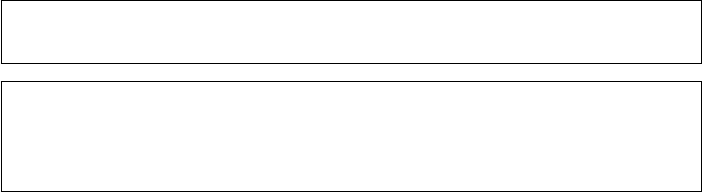
Chapter 4
Some details
This chapter describes some basic preliminary details.
4.1 The form of JML annotations
The basic form of a JML annotation is a Java comment that begins with an symbol.
You can use either line or block comments, as in either
//@ requires arg != null;
//@ ensures \result > 0;
or
/*@
@ requires arg != null;
@ ensures \result > 0;
@*/
A clause (e.g., keyword + expression + semicolon) must be contained in a single JML
annotation comment; in the line comment form, that means the clause is contained in
one line. The indentation
in the second
example is not
what is desired
4.2 Disambiguating ‘annotation’
Formal specifications for code are often called annotations; in this document we often
use the term ‘JML annotations’ to refer to specifications written in JML. There is also
a specific syntactic construct in Java called ‘annotations’: the interfaces labeled with
‘@’ symbols that can modify various syntactic elements of Java. Thus the simple
term ’annotation’ can be ambiguous. The ambiguity is heightened by the fact that
9
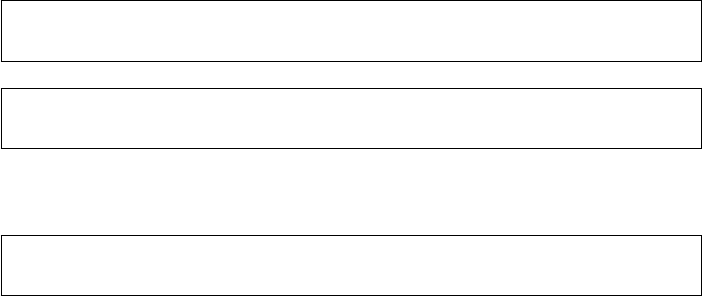
CHAPTER 4. SOME DETAILS 10
JML annotations, such as /*@ pure */, can be expressed as Java annotations, @Pure.
Comment on needing to include the package for @Pure etc.
In this tutorial and other documents, we will generally disambiguate the term ‘annota-
tion’ as either ‘JML annotation’ or ‘Java annotation’; if used alone, ’annotation’ will
generally mean a JML annotation. We will also often use the term ‘JML specification’
in place of ‘JML annotation’.
4.3 Syntactic conflicts with @
For historical reasons, specifications are often written as structured programming lan-
guage comments, with the @symbol denoting a comment containing specifications.
Java comments begin with either // or /*; those comments that contain JML speci-
fications begin with //@ or /*@, just like javadoc comments begin with //* or /**.
Similarly, // or /* are also used for comments in C and C++; the ANSI-C Specifi-
cation Language also uses //@ or /*@ to indicate comments containing specifications
within a C program.
Unfortunately, since the @symbol is now also used for Java annotations (a syntactic
feature that cam well after JML began), the following problem can arise. Some Java
code is written something like this (the particular Java annotation and its content are
irrelevant):
@SuppressWarning("...")
class X
Then the user comments out the Java annotation without any whitespace:
//@SuppressWarning("...")
class X
Now JML tools will interpret the //@ as the beginning of a JML annotation that will
generally have parsing errors.
If the user includes whitespace, as in
// @SuppressWarning("...")
class X
there is then no problem. The workaround for this conflict is to edit the original Java
source to include the whitespace. In some situations, placing all JML annotations in a
.jml file may solve the problem; however, some tools, including OpenJML, may still
parse the .java file, including the erroneous apparently-JML annotations, even though
those annotations are ignored when a .jml file is present.
CHAPTER 4. SOME DETAILS 11
4.4 .jml files and .java files
JML annotations can be placed directly within .java files or in complementary .jml
files. For compiled libraries where there are no source files, .jml files are required.
The examples in this document generally show JML annotations within .java files. The
user should be aware of the other mode and can read about it in the JML Reference
Manual.
4.5 Modular reasoning
By design, static checking operates on a method at a time. Each method is considered
in isolation: the method’s implementation is compared to the method’s specification
using, where necessary, the specifications of other methods referred to in the imple-
mentation. The implementations of those other methods are not considered until it
is their turn for checking. In this way each method can be checked on its own and
the scale of the amount of code that needs consideration at once is limited to a single
method, a design called modular reasoning.
In order for modular reasoning to be sound, every method must be proved individually
to (a) satisfy its specifications and (b) terminate. In practice, this goal is only approxi-
mated: library specifications are often taken on faith and termination is often assumed.
Nevertheless, each method proved consistent with its specifications is a step forward
toward a more correct set of software.
Chapter 5
Pre- and Postconditions
As described in §4.5, the fundamental unit for checking software specifications is the
method. Hence the first specifications to understand are method specifications In this
chapter we will work through tutorial examples of various kinds of method specifica-
tions.
5.1 Writing method specifications
The example in Listing 5.1 implements a countdown timer. The constructor initializes
the timer with a given number of minutes and hours. Each call to tick() decrements
the timer one minute; done() returns true when the remaining time has become zero.
The getter functions minute() and hour() return the current values of the minutes
and hours remaining. Other time categories, such as seconds, are omitted to keep the
example short and simple.
Specifications for this class should explain the behavior to a reader without needing
reference to the implementation. The easiest methods to start with are the two getter
functions. These simply return as the result the values of the implementation fields.
They can be specified as shown in Listing 5.2. There are a number of things to note
here:
• The ensures clause states what will be true if the method terminates normally,
that is, without throwing an exception.
• Here the ensures clause states that the returned result of the method, denoted
by \result, is equal to the value of the minute or hour field, respectively.
• In addition, the //@ pure modifier, or equivalently, the @Pure annotation, indi-
cates that the method is pure, that is, that it does not alter any memory locations
present in the state before the method call (the pre-state). A pure method may
alter variables local to the method implementation as those are not part of the
pre-state (cf. §??). Specifying pure is needed; without it the default applies,
12
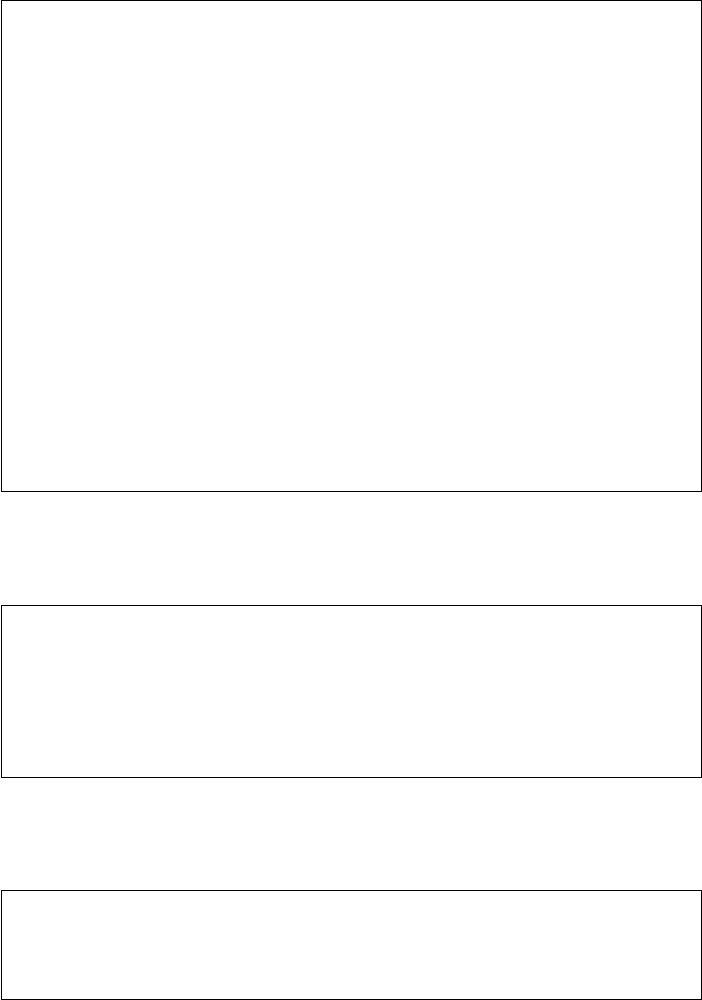
CHAPTER 5. PRE- AND POSTCONDITIONS 13
Listing 5.1: A countdown timer class
p u b l i c c l a s s Timer {
p u b l i c i n t minu t e ;
p u b l i c i n t hou r ;
/ / c r e a t e a T im er w i t h t h e g i v e n t i m e r e m a i n i n g
public Timer ( i n t ho u rs , i n t minutes ) {
h o ur = h o u r s ;
m i n ut e = m i n u t e s ;
}
p u b l i c i n t minu te ( ) {
r e t u r n mi n u t e ;
}
p u b l i c i n t hou r ( ) {
r e t u r n ho u r ;
}
/ / De crem ent t i m e r by one m i nu t e
p u b l i c v oi d t i c k ( ) {
minute−−;
i f ( m i n u t e < 0 ) { m i n u t e = 5 9 ; ho ur −−; }
}
/ / r e t u r n s t r u e when t i m e r i s a t 0
p u b l i c bo o le an done ( ) {
r e t u r n ( mi nu te == 0 && h ou r == 0 ) ;
}
}
Listing 5.2: Specifying getter methods
/ /@ e n s u r e s \ r e s u l t == m in u t e ;
/ /@ pu r e
p u b l i c i n t m inut e ( ) {
r e t u r n mi n u t e ;
}
/ /@ e n s u r e s \ r e s u l t == h ou r ;
@Pure p u b l i c i n t hou r ( ) {
r e t u r n ho u r ;
}
Listing 5.3: Specifying the constructor
/ /@ e n s u r e s m i nu t e == m i n u te s && h ou r = h ou r s ;
/ /@ pu r e
public Timer ( int minutes , i n t h o u r s ) {
m i n ut e = m i n u t e s ;
h o ur = h o u r s ;
}
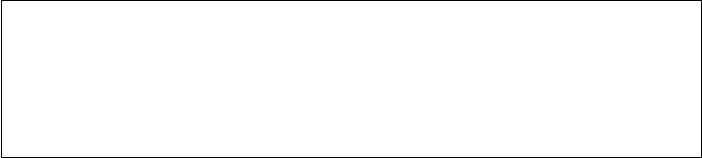
CHAPTER 5. PRE- AND POSTCONDITIONS 14
Listing 5.4: Specifying the tick() method
/*@ r e q u i r e s m i n u t e > 0 ;
@ a s s i g n a b l e m i nu t e ;
@ e n s u r e s m i n u t e == \ o l d ( m i n u t e ) −1 ;
@ a l s o
@ r e q u i r e s m in u t e == 0;
@ a s s i g n a b l e m in ute , hou r ;
@ e n s u r e s m i nu t e == 59 && h ou r == \ o l d ( ho ur ) −1 ;
@*/
p u b l i c v oi d t i c k ( ) { . . }
which is that any memory location at all (in the pre-state) may be modified. That
is not an issue for establishing that this method is consistent with its specifica-
tions. However, if the method is called by a client, after the call, the client must
assume that any field visible to the method may have been modified, making
further knowledge about the client’s behavior essentially impossible. @Pure
requires an import
The done() method’s specifications are similar to those of the getter methods. Again,
we just need an ensures clause stating what the result of the method is and a pure
modifier.
The constructor is also simple to specify. In this case all that is needed is to state that
the fields are initialized to the values of the constructor arguments, as shown in Listing
5.3. The constructor is also declared pure; a pure constructor is allowed to change the
non-static fields of its own class, since those fields are not part of the pre-state.
The constructor and the methods discussed so far have no precondition; they may be
called no matter what the values of the object’s fields. Preconditions are expressed with
requires clauses. The default requires clause, applicable when none is written, as
in these cases, is requires true; ; such a precondition is always true.
Finally, we specify the tick() method. In this case there are two situations. If the
current value of minute is greater than 0, then the value of minute can simply be
decremented. If the current value of minute is 0, then it must be set back to 59 and the
hour value decremented. This two-part specification is represented by two behaviors,
separated by an also keyword, as shown in Listing 5.4.
These behaviors contain a few additional features. The first is the requires clause.
There is one for each behavior; it is the precondition for the behavior: when the
requires clause is true then the rest of the clauses in that behavior must hold; when
the precondition is not true, the rest of the clauses need not hold. In this case the
two behaviors are controlled by the two expected preconditions: one when minute is
positive, and one when it is zero.
Second is the use of \old. The \old keyword indicates that its argument is to be
evaluated in the pre-state of the method. So hour == \old(hour) -1 says that the
value of hour when the method terminates (that is, in the post-state) is one less than
the value in the pre-state.

CHAPTER 5. PRE- AND POSTCONDITIONS 15
Listing 5.5: The countdown timer class with initial specifications
p u b l i c c l a s s T imer {
p u b l i c i n t m inut e ;
p u b l i c i n t hou r ;
/ /@ e n s u r e s h ou r == h ou r s && mi n u te == m i n u te s ;
/*@ pu r e */public Timer ( int h o urs , i n t minutes ) {
h o ur = h o u r s ;
m i n ut e = m i n u t e s ;
}
/ /@ e n s u r e s \ r e s u l t == m in u t e ;
/*@ pu r e */p u b l i c i n t m inut e ( ) {
r e t u r n mi n u t e ;
}
/ /@ e n s u r e s \ r e s u l t == h ou r ;
p u b l i c i n t hou r ( ) {
r e t u r n ho u r ;
}
/ / De crem ent t i m e r by one m i nu t e
/*@ r e q u i r e s m i n u t e > 0 ;
@ a s s i g n a b l e m i nu t e ;
@ e n s u r e s m i n u t e == \ o l d ( m i n u t e ) −1 ;
@ a l s o
@ r e q u i r e s m in u t e == 0;
@ a s s i g n a b l e m in ute , hou r ;
@ e n s u r e s m i nu t e == 59 && h ou r == \ o l d ( ho ur ) −1 ;
@*/
/ / De crem ent t i m e r by one m i nu t e
p u b l i c v oi d t i c k ( ) {
minute−−;
i f ( m i n u t e < 0 ) { m i n u t e = 5 9 ; ho ur −−; }
}
/ / r e t u r n s t r u e when t i m e r i s a t 0
/ /@ e n s u r e s \ r e s u l t == ( m in u t e == 0 && ho ur == 0 ) ;
/*@ pu r e */p u b l i c bo o le an done ( ) {
r e t u r n ( mi nu te == 0 && h ou r == 0 ) ;
}
}
The last new feature is the assignable clause. This clause states which pre-state
memory locations may be assigned in the course of executing the method; anything
not listed is guaranteed to be unchanged. The locations listed are different for the two
behaviors: in one case only minute is assigned; in the other, both minute and hour
are altered.
Combining all of these specifications in one location give Listing 5.5.
5.2 Checking the specifications
With specifications written, we now need to check them. Two kinds of checks are
needed. First we check that the specifications and the class methods are consistent;

CHAPTER 5. PRE- AND POSTCONDITIONS 16
Figure 5.1: Output of commandline tool when checking Listing 5.5
Proving methods in Timer
Starting proof of Timer.Timer(int,int) with prover z3_4_4
Timer.java:7: Feasibility check #1 - end of preconditions : OK
Timer.java:7: Feasibility check #2 - at program exit : OK
Completed proof of Timer.Timer(int,int) with prover z3_4_4 - no warnings
Starting proof of Timer.minute() with prover z3_4_4
Timer.java:13: Feasibility check #1 - end of preconditions : OK
Timer.java:13: Feasibility check #2 - at program exit : OK
Completed proof of Timer.minute() with prover z3_4_4 - no warnings
Starting proof of Timer.hour() with prover z3_4_4
Timer.java:18: Feasibility check #1 - end of preconditions : OK
Timer.java:18: Feasibility check #2 - at program exit : OK
Completed proof of Timer.hour() with prover z3_4_4 - no warnings
Starting proof of Timer.tick() with prover z3_4_4
Timer.java:31: Feasibility check #1 - end of preconditions : OK
Timer.java:31: Feasibility check #2 - at program exit : OK
Completed proof of Timer.tick() with prover z3_4_4 - no warnings
Completed proving methods in Timer
then we also check that the specifications are useful for a client using the class. The
specification writer can err in being too precise or in being insufficiently precise.
•insufficiently precise: Say a method’s postcondition is simply ensures true;.
This would be easily proved. Any implementation that terminated without ex-
ception would satisfy it. However, a client calling the method would know very
little about the behavior of the method; little could be proved about the client’s
behavior.
•too precise: It seems counter-intuitive to think that a specification can be too
precise. The problem here is in the limitations of tools. If a specification is
very detailed, it will be more difficult to prove prove and use. It will also risk
specifying the implementation rather than the intended behavior. If solvers can
validate the specification and its uses, they may take more time on every check,
slowing down the overall verification process. The goal is to specify just enough
detail to adequately represent and verify the system as a whole.
5.2.1 Checking with the command-line tool
The specification above can be checked with the command
java -jar openjml.jar -esc -progress Timer.java
Check and fix the path to the demo files
The result is something like that shown in Figure 5.1. The output shows each of the
four methods with a ’Completed proof’ having no warnings. In addition it shows the
result of selected feasibility checks. These checks are described in more detail later
(§??).
Import the output from a file generated by running the example
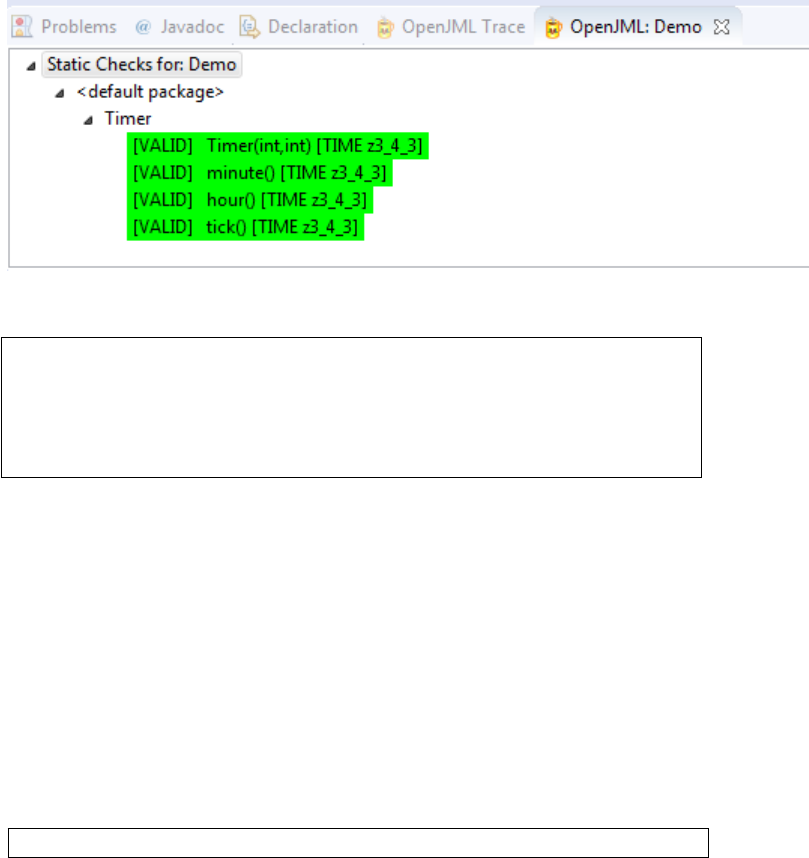
CHAPTER 5. PRE- AND POSTCONDITIONS 17
Figure 5.2: GUI output when checking demo1b/Timer
Listing 5.6: A test client for Timer
p u b l i c c l a s s Client {
static Timer t e s t ( i n t h , i n t m) {
Timer t = new Tim er ( h , m) ;
t . t i c k ( ) ;
r e t u r n t ;
}
}
Can’t seem to get the environment working for boxed verbatim text
If you use the Eclipse plugin, then after loading the demo material, selecting the
demo1b/Timer.java file, and invoking the tool bar item named ESC, the OpenJML con-
sole shows the material in Figure 5.2. Again, the output shows successful static checks
for each method.
5.2.2 Checking a client
Now let’s try to use this class. A simple client of Timer is shown in Listing 5.6.
We run ESC on this class with the command
java -jar openjml.jar -cp . -esc -progress Client.java
This command contains -cp .; that option sets the classpath for finding Timer.java
when referenced from Client.java. We could omit this option and instead list both
Timer.java and Client.java on the command line, but then ESC would check both
files (which sometimes may be what we want). The command produces output like

CHAPTER 5. PRE- AND POSTCONDITIONS 18
that below.
Proving methods in Client
Starting proof of Client.Client() with prover z3_4_4
Client.java:1: Feasibility check #1 - end of preconditions : OK
Client.java:1: Feasibility check #2 - at program exit : OK
Completed proof of Client.Client() with prover z3_4_4 - no warnings
Starting proof of Client.test(int,int) with prover z3_4_4
Client.java:5: warning: The prover cannot establish an assertion (Precondition: Client.java:8: ) in method test
t.tick();
^
.\Timer.java:27: warning: Associated declaration: Client.java:5:
@ requires minute == 0;
^
Completed proof of Client.test(int,int) with prover z3_4_4 - with warnings
Completed proving methods in Client
The default, empty constructor for Client is proved without a problem. But the proof
of test() issues a warning that the precondition cannot be proved. If you want to
obtain some detailed information about why this might be the case, add the option
-subexpressions to the command and fairly voluminous tracing output will be pro-
duced. Skip down to where the Method Body starts and you will see output like the
following:
//Method Body
Client.java:4: @NonNull Timer t = new Timer(m, h)
VALUE: m === ( - 2147483201 )
VALUE: h === ( - 1 )
VALUE: new Timer(m, h) === REF!val!11
VALUE: t === REF!val!11
This indicates that ESC determined that the test() method does not behave accord-
ing to specification when the inputs are -2147483201 and -1 for mand h. On review-
ing Timer.java, we see that its constructor accepts these negative values without
complaint, since its precondition is the default precondition, requires true;. How-
ever, tick() has a precondition and requires that at least one of minute > 0 and
minute == 0 be true. That is, tick() is not implemented to support negative values
of minute. In fact, we can see that although the implementation of tick() would ter-
minate, the number of tick() calls until done() returned true might not be obvious
to the caller.
There are a few solutions to this problem. One solution would be to expand our under-
standing of the desired behavior of tick() to include these negative values; we would
then need to add additional behaviors to tick() to represent this additional behavior.
A second solution, which we will adopt for the purposes of this tutorial, is to say that
we want to forbid such negative values. In addition, we want to constrain minute to
be in the range 0 to 59. In this case we need to do the following:
• restrict the inputs allowed to the constructor by adding a precondition
• optionally, we can state that the output of minute() is always in the range 0..59
and hour() is always non-negative
•tick() can presume that minute and shour are always in the expected range
and must ensure that they are still in the expected range on output
CHAPTER 5. PRE- AND POSTCONDITIONS 19
These additional specifications are shown in Listing More to write
Additional sections: invariants, information hiding and datagroups; loop invariants;
use of ghost fields to count ticks; use of assert statements; runtime checking, advanced
features???
Should we have a section on common idioms and recommended style
Part II
The OpenJML tool for checking
JML specifications
This Part is a user guide for using the OpenJML command-line and GUI tools to edit,
review, and check Java code and JML specifications.
Author: David R. Cok
20
21
Acknowledgments
OpenJML was written primarily by David Cok. Other contributors are Gunjan Aggar-
wal, Daniel Houck, John Singleton, Dan Zimmerman. Many others contributed ques-
tions, bug reports and ideas, some through undergraduate, master’s and Ph.D. projects
built on or using OpenJML, others through using OpenJML for classroom teaching.
OpenJML has also benefited from the many discussions on the definition of JML and
of specification languages, such as with Gary Leavens, as the instigator of JML, and
members of the KeY group.
Chapter 6
Introduction to OpenJML
6.1 Background on OpenJML
OpenJML is a tool for processing Java Modeling Language (JML) specifications of
Java programs. The tool parses and type-checks the specifications and performs static
or run-time checking of the code and the specifications. Tools like OpenJML can only
check that the code and specifications are consistent, that is, that the code behaves as the
specifications state; it is possible that the code and specifications, although consistent
with each other, together are incorrect when compared to the behavior that the software
engineer actually desires. Thus manual review that the formally stated specifications
match informal or natural langauge specifications may also be necessary.
This list shows the functionality present or anticipated in OpenJML:
• parse and typecheck all of Java: Java is parsed through Java 8, as implemented
in OpenJDK
• parse JML specifications for Java programs: all of JML is parsed, as described
in this book
• typecheck all of JML: most of JML is checked, as described in this book
• static checking that Java code is consistent with the JML specifications: imple-
mented
• runtime checking of JML specifications: implemented
• interacting with OpenJML programmatically from a host program: implemented
• JML specifications included in javadoc documentation: planned
• JML specification inference: planned and in progress
• automatic test generation, based on JML specifications: planned
22
CHAPTER 6. INTRODUCTION TO OPENJML 23
Check the above
list against talks
and publications
OpenJML can be used
• as a command-line tool to do type-checking and any of the functions listed above
as implemented,
• as an Eclipse plug-in to perform those tasks, and
• programmatically from a user’s Java program
OpenJML was constructed by extending OpenJDK, the open source Java compiler,
to parse and include JML constructs in the abstract syntax trees created by the Java
compiler to represent the Java program. OpenJDK, and thus OpenJML, is licensed
under the GPLv.2, and consequently is freely available in source and binary form (with
the restrictions on redistribution imposed by the GPL).
This Part describes how to use OpenJML. The details of how to write and understand
JML specifications for Java programs are discussed in the Tutorial (Part I) and, in
complete detail, in a companion document, the JML Reference Manual.
• §??: How to install and run the command-line version of OpenJML
• §??: How to install and use the Eclipse plugin for OpenJML
• §??: OpenJML’s options (command-line options and Eclipse preferences)
• §??: The runtime library
• §??: The specifications library
• §??: Organization of the GitHub source repository
6.2 Sources of Technology
The design and implementation of OpenJML uses and extends many ideas present in
prior tools, such as ESC/Java[?] and ESC/Java2[?], and from discussions with builders
of tools such as Spec#[?], Boogie[?], Dafny[?], Frama-C[?], KeY[?], and the Checker
framework[?]. Some of the relevant published papers describing design aspects of tools
like all of these are listed here:
• ESC/Java doc...
• paper on structure of verification conditions
• paper on efficient VCs
• paper on counterexamples
• P. Chalin, JML Support for Primitive Arbitrary Precision Numeric Types: Defi-
nition and Semantics, JOT, 3(6):57-79, 2004.
• Chalin on null types
CHAPTER 6. INTRODUCTION TO OPENJML 24
• ... Collect and
add to these
references
6.3 License
The OpenJML command-line tool is built from OpenJDK, which is licensed under
GPLv.2 (http://openjdk.java.net/legal/). Hence OpenJML is correspondingly
licensed as GPLv.2.
The OpenJML plug-in is a pure Eclipse plug-in, and therefore is not required to be
licensed under the EPL.
The source code for OpenJML and any corresponding modifications made to OpenJDK
are stored in and available from a GitHub project: https://github.com/OpenJML.
Chapter 7
OpenJML Concepts
7.1 Options: Finding files and classes: class, source,
and specs paths
Duplicated in section 9.2
A common source of confusion is the various different paths used to find files, specifi-
cations and classes in OpenJML. OpenJML is a Java application and thus a classpath is
used to find the classes that constitute the OpenJML application; but OpenJML is also
a tool that processes Java files, so it uses a (different) classpath to find the files that it
is processing. As is the case for other Java applications, a <path> contains a sequence
of individual paths to folders or jar files, separated by the path separator character (a
semicolon on Windows systems and a colon on Unix and MacOSX systems). You
should distinguish the following:
• the classpath used to run the application: specified by one of
–the CLASSPATH environment variable
–the .jar file given with the java -jar form of the command is used
–the value for the -classpath (equivalently, -cp) option when OpenJML is
run with the java -cp openjml.jar org.jmlspecs.openjml.Main com-
mand
This classpath is the path that Java users will be familiar with. The value is
implicitly given in the -jar form of the command. The application classpath is
explicitly given in the alternate form of the command, and it may be omitted; if
it is omitted, the value of the system property CLASSPATH is used and it must
contain the openjml.jar library.
• the classpath used by OpenJML. This classpath determines where OpenJML will
find .class files for classes referenced by the .java files it is processing. The
25
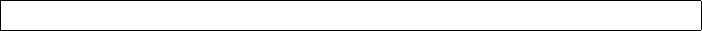
CHAPTER 7. OPENJML CONCEPTS 26
classpath is specified by
-classpath <path>
or
-cp <path>
after the executable is named on the commandline. That is,
java -jar openjml.jar -cp <openjml-classpath> ...
If the OpenJML classpath is not specified, its value is the same as the application
classpath.
• the OpenJML sourcepath - The sourcepath is used by OpenJML as the list of
locations in which to find .java files that are referenced by the files being pro-
cessed. For example, if a file on the command-line, say T.java, refers to another
class, say class U, that is not listed on the command-line, then Umust be found.
OpenJML (just as is done by the Java compiler) will look for a source file for U
in the sourcepath; if no source file is found the it will look for a class file for Uin
the classpath.
The OpenJML sourcepath is specified by the -sourcepath <path> option. If
it is not specified, the value for the sourcepath is taken to be the same as the
OpenJML classpath.
In fact, the sourcepath is rarely used. Users often will specify a classpath con-
taining both .class and .java files; by not specifying a sourcepath, the same
path is used for both .java and .class files. This is simpler to write, but does
mean that the application must search through all source and binary directories
for any particular source or binary file.
• the OpenJML specspath - The specspath tells OpenJML where to look for spec-
ification (.jml) files. It is specified with the -specspath <path> option. If it
is not specified, the value for the specspath is the same as the value for the sour-
cepath. In addition, by default, the specspath has added to it an internal library
of specifications. These are the existing (and incomplete) specifications of the
Java standard library classes.
The addition of the Java library specifications to the specspath can be disabled
by using the -noInternalSpecs option. For example. if you have your own
set of specification files that you want to use instead of the internal library, then
you should use the -no-internalSpecs option and a -specspath option with
a path that includes your own specification library.
Note also that often source (.java) files contain specifications as well. Thus, if
you are specifying a specspath yourself, you should be sure to include directories
containing source files in the specspath; this rule also includes the .java files
that appear on the command-line: they also should appear on the specspath.
The options to define these three paths are provided for the cases where they need to
be carefully distinguished. However, in most situations it is sufficient to provide only
an OpenJML classpath that includes all binary, source, ans specification files, letting it
be used by default as the sourcepath and specspath as well.

CHAPTER 7. OPENJML CONCEPTS 27
7.2 OpenJML Options, Java properties and the openjml.properties
file
The OpenJML tool is controlled by a variety of options, just as many other tools are.
The implemented options are described in detail later (cf. §8.2); here we make a few
general notes:
• Options for the command-line tool are expressed on the command-line, with
single-hyphen prefixes, just as is the case for most other tools on Unix platforms.
The most important consideration was to keep the style of options identical to
that of OpenJDK.
• Options for the Eclipse GUI are chosen using typical Eclipse Preferences. There
is a set of Preference pages for OpenJML. Most of the Preference items are a
GUI version of a specific command-line option.
• Options interact with Java properties. Java properties can be used to set options
without needing to state them on the command-line each time. This relationship
is described below.
OpenJML uses Java properties to define values specified outside the command-line.
Java properties are typical key-value pairs of two strings. Values for boolean options
can be stated using the strings true and false. OpenJML properties are typically char-
acteristics of the local environment that vary among different users or different instal-
lations. They can also be used to set initial values of options, so they do not need to
be set on the command-line. An example is the file system location of a particular
solver.
OpenJML loads properties from specified files placed in several locations. It loads
the properties it finds in each of these, in order, so later definitions supplant earlier
ones.
• System properties, including those defined with -D options on the command-line
• The first openjml.properties file on the system classpath, if any
• A openjml.properties file in the user’s home directory (the value of the Java
property user.home), if any
• A openjml.properties file in the current working directory (the value of the
Java property user.dir), if any
• Then any property whose name has the form org.jmlspecs.openjml.option
is used to set the given option to the property’s value. Check that form
• Finally, the options given on the command-line override any previously given
values. Check the
reading of open-
jml.properties.
SHould we have
an installation
wide copy?
The format of a .properties file is defined by Java1. These are simplified statements
of the rules:
1https://docs.oracle.com/javase/8/docs/api/java/util/Properties.html#
load(java.io.Reader)

CHAPTER 7. OPENJML CONCEPTS 28
• Lines that are all white space or whose first non-whitespace character is a #or !
are comment lines
• Non-comment lines have the form key=value or key:value
• Whitespace is allowed before the key and between the key and the =or :char-
acter and between the =or :character and the value
• The value begins with the first non-whitespace character after the =or :character
and ends with the line termination. This means that the value may include both
embedded and trailing white space. (The presence of trailing white space in
key-value pairs can be a difficult-to-spot bug.)
The properties that are currently recognized are these:
•openjml.defaultProver - the value is the name of the prover (cf. §7.3) to use
by default
•openjml.prover.name , where name is the name of a prover, and the value is
the file system path to the executable to be invoked for that prover (cf. §7.3)
•org.jmlspecs.openjml.option, where option is the name of an OpenJML op-
tion (without the leading hyphen)
TBD: Check the above
The OpenJML distribution includes a file named openjml-template.properties
that contains stubs for all the recognized options. You should copy that file, rename it
as openjml.properties, and edit it to reflect your system and personal configuration.
(If you are an OpenJML developer, take care not to commit your local openjml.properties
file into the OpenJML shared GitHub repository.) Does the tem-
plate file really
have all of these?
7.3 SMT provers
The static checking capability of OpenJML uses SMT solvers to discharge proof obli-
gations stemming from the specifications and implementation of a program. The SMT
solvers are not part of OpenJML itself. OpenJML needs to be told which solver to use
and the location of its executable in the local system. For the command-line tool, this
information is expressed in properties and command-line options; the GUI obtains this
information from the Preferences settings. For convenience, both the command-line
tool and the Eclipse plugin ship with a selection of SMT solvers and the tools are con-
figured to use those by default. As part of setting up your installation of OpenJML,
you will need to obtain and install instances of any SMT solvers you want to use that
are not shipped with OpenJML; you also need to set the apporpriate properties or state
the name and location of the solver on the command-line.
SMT solvers in theory all read a common input format: the SMT-LIBv2.5 standard.2
OpenJML uses this standard and does not use extensions to it. However, solvers imper-
fectly implement this standard. So OpenJML uses a library, jSMTLIB3, that translates
2http://www.smt-lib.org
3http://smtlib.github.io/jSMTLIB/
CHAPTER 7. OPENJML CONCEPTS 29
and delegates as needed. This means that OpenJML supports only (a) a fixed set of
SMT solvers and (b) any solvers that are strictly compliant to SMT-LIBv2.5.
Different solvers have different properties. They support different SMT logics; for
example, some do not support quantifiers, others may not support real arithmetic. They
certainly also have different runtime and memory performance and different success
rates at finding answers to proof obligations.
Currently, OpenJML works best with Z3 v4.3.1, which is shipped with Open-
JML.
7.4 Conditional JML annotations
JML defines two mechanisms for controlling which JML annotations are used by tools
(see the JML Reference Manual for more detail):
• Syntactically, a JML annotation comment can be enabled or disabled by positive
or negative keys, as in //+key@and //-key@, where key is a Java identifier.
• In expressions, the term
key("key "), is either a true or false Boolean literal, depending on whether the
given key is defined or not
Each form relies on the key being defined or not. OpenJML defines keys using the
-keys option, described in §??.Should be able to
define keys with
properties
In OpenJML,
• the key OPENJML is enabled by default in the OpenJML tool
• the keys ESC and RAC are enabled when the respective OpenJML tools are being
executed
• the key DEBUG is disabled by default; the debug statement (§??) is enabled if and
only if the DEBUG is enabled
• the key KEY is reserved for the use of the KeY ([?]) tool and is disabled by default
in OpenJML
• all other keys are disabled by default in OpenJML
7.5 Defaults for binary classes
TODO: Say more
CHAPTER 7. OPENJML CONCEPTS 30
7.6 Redundancy in JML and OpenJML
JML has a few features that explicitly allow redundancy.
TODO: Say more
7.7 Nullness and non-nullness of references
TODO: Say more
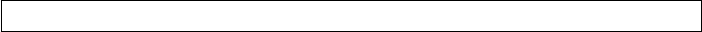
Chapter 8
Running OpenJML as a
command-line tool
This chapter describes how to run and use the command-line version of OpenJML. You
first need to install the software.
• The requirements and procedure for installing OpenJML are described in Ap-
pendix A.
• The Eclipse plug-in for OpenJML is described in §9; Appendix B contains the
installation procedure for the plug-in.
8.1 Running OpenJML
8.1.1 The Java command line
To run OpenJML, be sure that the java command uses a 1.8 JVM and use the follow-
ing command line. Here $OPENJML designates the folder in which the openjml.jar
and other installation files reside (cf. the installation instructions in Appendix A).
java -jar $OPENJML /openjml.jar <options> <files>
Here <options> are command-line options in typical form (see §8.2) and <files> are
absolute or relative (with respect to the current working directory) paths to files or di-
rectories. As is typical for command-line tools and for Java tools, options and files
may be intermingled; also, to be consistent with the OpenJDK tool, options begin with
a single hyphen character. The valid options are listed in Tables 8.1 and 8.2, and are
described in subsections below.
The following command is currently a viable, but less preferred, alternative (there is no
guarantee that the package location of Main will remain the same). Also the argument
31
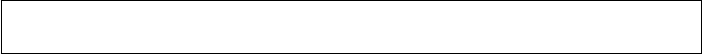
CHAPTER 8. RUNNING OPENJML AS A COMMAND-LINE TOOL 32
to the -cp option will in general need to be a combination of the openjml jar file and
other directories referenced by the Java files.
java -cp $OPENJML /openjml.jar org.jmlspecs.openjml.Main <options>
<files>
8.1.2 Exit values
When OpenJML runs as a command-line tool, it emits one of several values on exit:
• 0 (EXIT_OK) : successful operation, no errors, there may be warnings (including
static checking warnings)
• 1 (EXIT_ERROR) : normal operation, but with parsing or type-checking errors
• 2 (EXIT_CMDERR) : an error in the formulation of the command-line, such as
invalid options
• 3 (EXIT_SYSERR) : a system error, such as out of memory
• 4 (EXIT_ABNORMAL) : a fatal error, such as a program crash or internal inconsis-
tency, caused by an internal bug
• 5 (EXIT_CANCELLED) : indicates exit because of user initiated cancellation (cur-
rently only within the GUI)
The symbolic names listed above are programmatically defined in
org.jmlspecs.openjml.Main and used when executing OpenJML programmati-
cally (cf. §??).
Compiler warnings and static checking warnings will be reported as errors if the -Werror
option is used. This may change an EXIT_OK result to an EXIT_ERROR result. Should add a
special entry for
static warnings
8.1.3 Files
In the command templates above, <files> refers to a list of .java files. Each file must are .jml files al-
lowed?be specified with an absolute file system path or with a path relative to the current work-
ing directory (in particular, not with respect to the classpath or the sourcepath).
You can also specify directories on the command line using the -dir and -dirs op-
tions. The -dir <directory> option indicates that the <directory> value (an ab-
solute or relative path) should be understood as a folder; all .java files recursively
within the folder are included as if they were individually listed on the command-line.
The -dirs option indicates that each one of the remaining command-line arguments
is interpreted as either a source file (if it is a file with a .java suffix) or as a folder
(if it is a folder) whose contents are processed as if listed on the command-line. Note
that the -dirs option must be the last option. (These two options are necessary be-
cause otherwise the JDK will complain about the command-line arguments not being
files.)
CHAPTER 8. RUNNING OPENJML AS A COMMAND-LINE TOOL 33
As described later in §8.1.4, JML specifications for Java programs can be placed either
in the .java files themselves or in auxiliary .jml files. The format of .jml files is
defined by JML. OpenJML can type-check .jml files as well as .java files if they are Check and edit
this as appropri-
ate: can .jml files
be checked stan-
dalone?
placed on the command-line. Doing so can be useful to check the syntax in a specific
.jml file, but is usually not necessary: when a .java file is processed by OpenJML,
the corresponding .jml file is automatically found (cf. ??) and checked.
8.1.4 Specification files
JML specifications for Java classes (either source or binary) are written in files with
a.jml suffix or are written directly in the source .java file. When OpenJML needs
specifications for a given class, it looks for a .jml file on the specspath. If one is
not found, OpenJML then looks for a .java file on the specspath. Note that this rule
requires that source files (that have specifications you want to use) must be listed on
the specspath. Note also that there need not be a source file; a .jml file can be (and
often is) used to provide specifications for class files.
Previous versions of JML had a more complicated scheme for constructing specifica-
tions for a class involving refinements, multiple specification files, and various prefixes.
This complicated process is now deprecated and no longer supported.
[ TBD: some systems might find the first .java or .jml file on the specspath and use it,
even if there were a .jml file later.]
8.1.5 Annotations and the runtime library
JML optionally uses Java annotations as introduced in Java 1.6. JML-defined annota-
tion classes are in the package org.jmlspecs.annotation. In order for files using
these annotations to be processed by Java, the annotation classes must be on the class-
path (just like any other annotation classes). They are also required when a compiled
Java program that uses such annotations is executed. In addition, running a program
that has JML runtime assertion checks compiled in will require the presence of runtime
classes that define utility functions used by the assertion checking code.
Both the annotation classes and the runtime checking classes are provided in a library
named jmlruntime.jar. The distribution of OpenJML contains this library, as well
as containing a version of the library within openjml.jar. When OpenJML is applied
to a set of classes, by default it finds a version of the runtime classes and appends the
location of the runtime classes to the classpath.
You can prevent OpenJML from automatically adding jmlruntime.jar to the class-
path with the option -no-internalRuntime. If you use this option, then you will
have to supply your own annotation classes and (if using Runtime Assertion Checking)
your own runtime utility classes on the classpath. You may wish to do this, for exam-
ple, if you have newer versions of the annotation classes that you are experimenting
with. You could simply put them on the classpath, since they would be in front of the
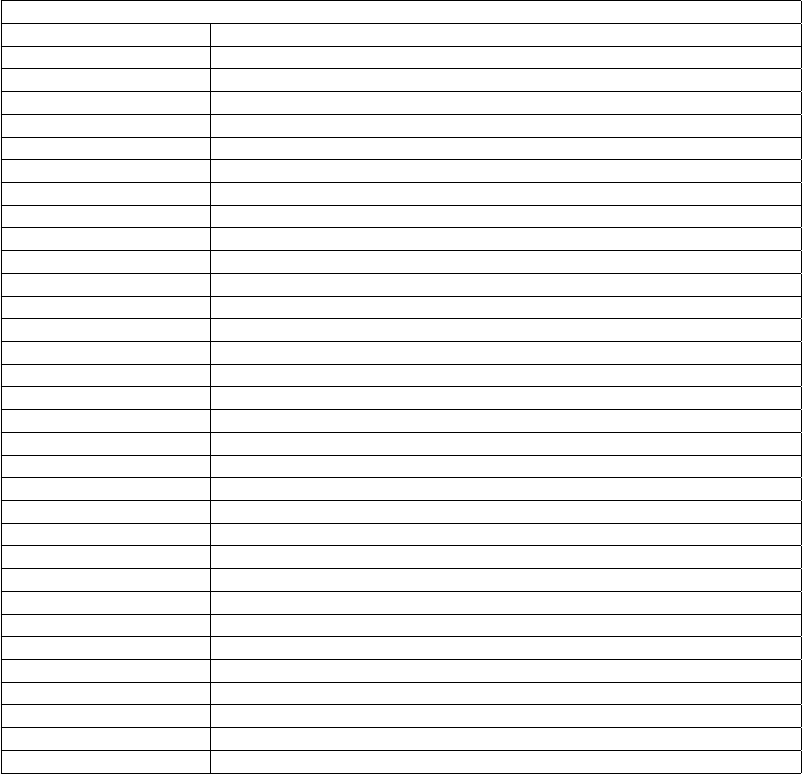
CHAPTER 8. RUNNING OPENJML AS A COMMAND-LINE TOOL 34
Options specific to JML
– no more options
-check [8.2.2] typecheck only (-command=check)
-checkSpecsPath [8.2.4] warn about non-existent specs path entries
-command <action> [8.2.2] which action to do: check esc rac compile
-compile [8.2.2] typecheck JML but just compile the Java code (-command=check)
-counterexample [8.2.5] show a counterexample for failed static checks
-dir <dir> [8.2.4] argument is a folder or file
-dirs [8.2.4] remaining arguments are folders or files
-esc [8.2.2] do static checking (-command=esc)
-internalRuntime [8.2.4] add internal runtime library to classpath
-internalSpecs [8.2.4] add internal specs library to specspath
-java [8.2.2] use the native OpenJDK tool
-jml [8.2.2] process JML constructs
-jmldebug [8.2.7] very verbose output (includes -progress)
-jmlverbose [8.2.7] JML-specific verbose output
-keys [8.2.4] define keys for optional annotations
-method
-nonnullByDefault [8.2.4] values are not null by default
-normal [8.2.7]
-nullableByDefault [8.2.4] values may be null by default
-progress [8.2.7]
-purityCheck [8.2.4] check for purity
-quiet [8.2.7] no informational output
-rac [8.2.2] compile runtime assertion checks (-command=rac)
-racCheckAssumptions [8.2.6] enables (default on) checking assume statements as if they were asserts
-racCompileToJavaAssert [8.2.6] compile RAC checks using Java asserts
-racJavaChecks [8.2.6] enables (default on) performing JML checking of violated Java features
-racShowSource [8.2.6] includes source location in RAC warning messages
-showNotImplemented warn if feature not implemented
-specspath [8.2.4] location of specs files
-stopIfParseErrors stop if there are any parse errors
-subexpressions [8.2.5] show subexpression detail for failed static checks
-trace [8.2.5] show a trace for failed static checks
Table 8.1: OpenJML options. See the text for more detail on each option.
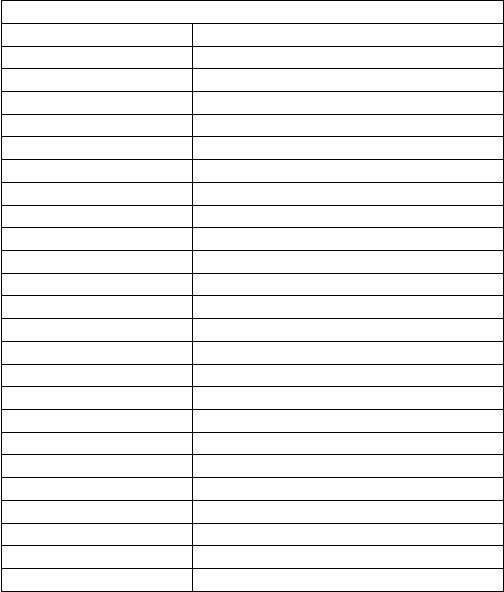
CHAPTER 8. RUNNING OPENJML AS A COMMAND-LINE TOOL 35
Options inherited from OpenJDK
-Akey
-bootclasspath <path> See Java documentation.
-classpath <path> location of input class files
-cp <path> location of input class files
-d <directory> location of output class files
-encoding <encoding>
-endorsedirs <dirs>
-extdirs <dirs>
-deprecation
-g
-help output (Java and JML) help information
-implicit
-J<flag>
-nowarn show only errors, no warnings
-proc
-processor <classes>
-processorpath <path> where to find annotation processors
-s <directory> location of output source files
-source <release> the Java version of source files
-sourcepath <path> location of source files
-target <release> the Java version of the output class files
-X Java non-standard extensions
-verbose verbose output
-version output (OpenJML) version
-Werror treat warnings as errors
Table 8.2: OpenJML options inherited from Java. See the text for more detail on each
option.
CHAPTER 8. RUNNING OPENJML AS A COMMAND-LINE TOOL 36
automatically added classes and used in favor of default versions; however, if you want
to be sure that the default versions are not present, use the -no-internalRuntime
option.
The symptom that no runtime classes are being found at all is error messages that
complain that the org.jmlspecs.annotation package is not found. CHeck that this
is still true
8.2 OpenJML options
There are many options that control or modify the behavior of OpenJML. Some of
these are inherited from the Java compiler on which OpenJML is based. Options
for the command-line tool are expressed as standard command-line options. In the
Eclipse GUI, the values of options are set on a typical Eclipse preference or proper-
ties page for OpenJML. Should we leave out these references to the GUI here and
elsewhere?
8.2.1 Command-line options
OpenJML’s command-line options operate in a fashion similar to OpenJDK’s options.
Many command-line options have a corresponding Preference in the OpenJML Eclipse
plug-in. Also, each option has a corresponding Java property; property files can be
used to set options without needing to specify them on the command-line, effectively
creating local default values. Property files are described in the next subsection (§??).
Information about options, including their default values, can be obtained using the
-help option.
• Options are identified by a leading hyphen (-) character.
• Arguments to options are given either as the next command-line argument or
with the = syntax, as in either -option value or -option=value. If the argument
is optional then only the =syntax may be used.
• If an argument contains space characters, it must be enclosed in double-quote
characters, as is the case for any other command-line tool.
• If an option is repeated, the last occurrence overrides earlier ones.
• Each non-required option has a default value.
• Boolean-valued options do not require but may have an argument.
–-option enables the option
–-no-option disables the option
–-option=true enables the option
–-option=false disables the option
–-option=resets the option to its default System default? or default after
properties are read?
• Other options typically require either integer or string arguments; each has a
default value.
–-option=value sets the value of the option
CHAPTER 8. RUNNING OPENJML AS A COMMAND-LINE TOOL 37
–-option value sets the value of the option
–-no-option resets the option to its default
8.2.1.1 Options: Operational modes
These operational modes are mutually exclusive.
•-jml (default) : use the OpenJML implementation to process the listed files,
including embedded JML comments and any corresponding .jml files
•-no-jml: uses the OpenJML implementation to type-check and possibly compile
the listed files, but ignores all JML annotations in those files
•-java: processes the command-line options and files using only OpenJDK func-
tionality. No OpenJML functionality is invoked. Must be the first option and
overrides the others.
8.2.2 Options: JML tools
The following mutually exclusive options determine which OpenJML tool is applied
to the input files. They presume that the -jml mode is in effect.
•-command <tool> : initiates the given function; the value of <tool> may be one
of check,esc,rac,compile,doc. The default is to use the OpenJML tool to
do only typechecking of Java and JML in the source files (check).
•-check : causes OpenJML to do only type-checking of the Java and JML in the
input files (alias for -command=check)
•-compile : causes OpenJML to do JML type-checking (as with -check), but
then compiles the Java code without any runtime-checking (a rarely used option)
(alias for -command=compile)
•-esc : causes OpenJML to do (type-checking and) static checking of the JML
specifications against the implementations in the input files (alias for -command=esc)
•-rac : compiles the given Java files as OpenJDK would do, but with JML checks
included for checking at runtime (alias for -command=rac)
•-doc : executes javadoc but adds JML specifications into the javadoc output files
(alias for -command=doc)Not yet implemented.
8.2.3 The -no-internalSpecs option.
As described in §8.1.5, this option turns off the automatic adding of the internal speci-
fications library to the specspath. If you use this option, it is your responsibility to pro-
vide an alternate specifications library for the standard Java class library. If you do not
CHAPTER 8. RUNNING OPENJML AS A COMMAND-LINE TOOL 38
you will likely see a large number of static checking warnings when you use Extended
Static Checking to check the implementation code against the specifications.
The internal specifications are written for programs that conform to Java 1.8.
8.2.4 Options: OpenJML options applicable to all OpenJML tools
•-dir <folder> : abbreviation for listing on the command-line all of the .java files
in the given folder and its subfolders (recursively); if the argument is a file, use it
as is. The argument may also be a path expression containing wild-cards (* and
?); such arguments are expanded into a list of files by Java programmatic glob
expansion.
•-dirs : treat all subsequent command-line arguments as if each were the argument
to -dir
•-specspath <path> : defines the specifications path, cf. section TBD
•-keys <keys> : the argument is a comma-separated list of JML keys (cf. the JML
Reference Manual), used to conditionally enable selected annotations
•-strictJML : warns about any OpenJML extensions to standard JML
•-showNotImplemented : prints warnings about JML features that are ignored
because they are not implemented; the default is disabled.
•-nullableByDefault : sets the global default to be that all declarations are im-
plicitly @Nullable, if they are not explicitly declared @NonNull
•-nonnullByDefault : sets the global default to be that all declarations are im-
plicitly @NonNull (the default), if not explicitly declared @Nullable
•-purityCheck : turns on (default is off) purity checking for library methods (cur-
rently -no-purityCheck is recommended since the Java library specifications
are not complete for @Pure declarations)
•-checkSpecsPath :TODO
8.2.5 Options: Extended Static Checking
These options apply only when performing ESC:
•-prover <prover> : the name of the prover to use: one of z3_4_3,z3_4_5,
cvc4,yices2
•-exec <file> : the path to the prover executable to use
•-boogie : enables using boogie (-prover option is ignored; -exec must specify
the Z3 executable for Boogie to use) Not yet implemented
CHAPTER 8. RUNNING OPENJML AS A COMMAND-LINE TOOL 39
•-method <methodlist> : a semicolon-separated list of method names to check
(default is all methods in all listed classes). In order to disambiguate methods
with the same name, the items in the list may be fully-qualified method names,
may include signatures (containing fully-qualified type names), and may be reg-
ular expressions (cf. §12.2.2)
•-exclude <methodlist> : a semicolon-separated list of method names to exclude
from checking (default is to exclude none). The format for the items in the list is
the same as for -method (cf. §12.2.2)
•-checkFeasibility <where> : checks feasibility of the program at various points
— a comma-separated list of one of none,all,exit,debug [TBD, finish list,
give default]
•-escMaxWarnings <int> : the maximum number of assertion violations to look
for; the argument is either a positive integer or All; the default is All
•-counterexample : prints out a counterexample for failed proofs
•-trace : prints out a counterexample trace for each failed assert (includes
-counterexample)
•-subexpressions : prints out a counterexample trace with model values for each
subexpression (includes -trace)
8.2.6 Options: Runtime Assertion Checking
These options apply only when doing RAC:
•-showNotExecutable : warns about the use of features that are not executable
(and thus ignored); turn off with -no-showNotExecutable What is the default
•-showRacSource : enables including source code information in RAC error
messages (default is enabled; disable with -no-showRacSource)
•-racCheckAssumptions : enables checking assume statements as if they were
asserts (default is enabled; disable with-no-racCheckAssumptions)Is this
default correct?
•-racJavaChecks : enables performing JML checking of violated Java features
(which will just proceed to throw an exception anyway) (default is enabled; dis-
able with -no-racJavaChecks)
•-racCompileToJavaAssert : compile RAC checks using Java asserts (which
must then be enabled using -ea) (default is disabled; disable with
-no-racCompileToJavaAssert)
CHAPTER 8. RUNNING OPENJML AS A COMMAND-LINE TOOL 40
8.2.7 Options: JML Information and debugging
These options print summary information and immediately exit (despite the presence
of other command-line arguments):
•-help : prints out help information about the command-line options
•-version : prints out the version of the OpenJML tool software
The following options provide different levels of verboseness. If more than one is
specified, the last one present overrides earlier ones.
•-quiet : no informational output, only errors and warnings
•-normal : (default) some informational output, in addition to errors and warnings
•-progress : prints out summary information as individual files are processed and
proofs are attempted (includes -normal)
•-verbose : prints out verbose information about the Java processing in OpenJDK
(does not include other OpenJML information)
•-jmlverbose : prints out verbose information about the JML processing (includes
-verbose and -progress)
•-jmldebug : prints out (voluminous) debugging information (includes -jmlverbose)
•-verboseness <int> : sets the verboseness level to a value from 0 - 4, corre-
sponding to -quiet,-normal,-progress,-jmlverbose,-jmldebug
Other debugging options:
•-show : prints out rewritten versions of the Java program files for informational
and debugging purposes
An option used primarily for testing:
•-jmltesting: adjusts the output so that test output is more stable
8.2.8 Java Options: Version of Java language or class files
•-source <level> : this option specifies the Java version of the source files, with
values of 1.4,1.5,1.6,1.7,1.8... or 4,5,6,7,8, ... . This controls whether
some syntax features (e.g. annotations, extended for-loops, autoboxing, enums)
are permitted. The default is the most recent version of Java, in this case 1.8.
Note that library specification files are supported only for Java 1.8..
•-target <level> : this option specifies the Java version of the output class files
(for compilation or RAC)
CHAPTER 8. RUNNING OPENJML AS A COMMAND-LINE TOOL 41
8.2.9 Java Options: Other Java compiler options applicable to Open-
JML
All the OpenJDK compiler options apply to OpenJML as well. The most commonly
used or important OpenJDK options are listed here.
These options control where output is written:
•-d <dir> : specifies the directory in which output class files are placed; the
directory must already exist
•-s <dir> : specifies the directory in which output source files are placed; such as
those produced by annotation processors; the directory must already exist
These are Java options relevant to OpenJML whose meaning is unchanged in Open-
JML.
•-cp or -classpath: the parameter gives the Java classpath to use to find referenced
classes whose source files are not on the command-line (cf. section TBD)
•-sourcepath: the parameter gives the sequence of directories in which to find
source files of referenced classes that are not listed on the command-line (cf.
section TBD)
•-deprecation: enables warnings about the use of deprecated features (applies to
deprecated JML features as well)
•-nowarn: shuts off all compiler warnings, including the static check warnings
produced by ESC
•-Werror: turns all warnings into errors, including compiler, JML type-checking
and JML static check warnings
•-verbose: turn on Java verbose output (does not control JML output)
•-Xprefer:source or -Xprefer:newer: when both a .java and a .class file are
present, whether to choose the .java (source) file or the file that has the more
recent modification time [ TBD - check that this works ]
•-stopIfParseErrors: if enabled (disabled by default), processing stops after
parsing if there are any parsing errors (TBD - check this, check the default)
Other Java options, whose meaning and use is unchanged from javac:
•@<filename> : reads the contents of <filename> as a sequence of command-line
arguments (options, arguments and files)
•-Akey
•-bootclasspath
•-encoding
•-endorsedirs
•-extdirs
•-g
•-implicit
•-J
•-X... : Java’s extended options
CHAPTER 8. RUNNING OPENJML AS A COMMAND-LINE TOOL 42
8.2.10 Java options related to annotation processing
•-proc
•-processor
•-processorpath
Check that the option lists are comprehensive, and up to date with Java 1.8

Chapter 9
The Eclipse Plug-in
Since OpenJML operates on Java files, it is natural that it be integrated into the Eclipse
IDE for Java. OpenJML provides a conventional Eclipse plug-in that encapsulates
the OpenJML command-line tool and integrates it with the Eclipse Java development
environment. The plug-in also provides GUI functionality for working with JML spec-
ifications.
The GUI operates as follows: actions in the GUI prepare the equivalent of an OpenJML
command-line (command, options, and files); that command is sent to the core Open-
JML engine; problem reports, proof results, text, and other results from the engine are
then displayed in various ways in the GUI. Options are defined by Eclipse preferences;
the files that are acted on are determined by the current selection; the command to
execute corresponds to the menu item, toolbar, or key-combination invoked.
9.1 GUI Features
9.1.1 Logo and icon
Note that the JML logo, shown to the left, is a JML-decorated yellow coffee cup; this
logo in various sizes is used as an icon associated with various GUI elements. Various
versions of the logo can be seen at http://jmlspecs.org/logo.shtml.
9.1.2 Selecting the target of commands
IMPORTANT: Java files in Eclipse that are to be acted on by OpenJML must be
contained in an eclipse Java project.
Many commands operate on one or more methods, types, files, folders, packages or
projects. The unit of operation is typically either a method or a file. When a command
43
CHAPTER 9. THE ECLIPSE PLUG-IN 44
is invoked, it operates on all the items that are selected in a View that has focus at
the time it is invoked. If the item is a container for the units on which the command
operates, then all the units in that container, recursively, are acted on sequentially. For
example, the Delete JML Markers command operates on files; selecting a folder
will apply the operation to every file, recursively, in that folder. Similarly, the Static
Check (ESC) command operates on methods; selecting any type, file, folder or project
will cause the operation to be performed on each method recursively within those con-
tainers.
Items are selected in the usual ways in Eclipse:
• Items can be selected in views that give a tree-structured organization by a single-
click on an item, with shift-click or control-click used to extend selections to
more than one item, such as the Package Explorer view, the Project Explorer
view, the Navigator view, or the Outline view.
• Items can also be selected by giving focus to an editor pane, in which case just
the one file being edited in that pane is selected.
• Some commands are available through (right-click) context menus in those views
(on just the item clicked on) or the Problems View, custom OpenJML Views, or
in Editor windows.
9.1.3 Commands
The OpenJML plug-in adds a number of commands to the IDE. These are visible in
the Preferences»General»Keys dialog. All the OpenJML commands explicitly added
by the OpenJML plug-in are in the ’JML’ category. Some commands are automatically
added by Eclipse and are in other categories; for example, Eclipse automatically adds
commands to open each individual Preference Page and each kind of View. You can
sort the table of commands by category and you can filter the table, in order to show
just those commands related to JML. Also, this dialog allows binding a keyboard key-
combination to a command, as is the case for all Eclipse commands.
The commands are listed below, with forward references to more detailed discussion.
The most common commands to understand and use are highlighted in bold and color.
A few commands are also available on the toolbar (cf. §9.1.5).
Commands implemented in the OpenJML plug-in through menu and toolbar addi-
tions.
• Add to JML specs path (§??). Allows editing the specspath
• Clear All Results (§??). Deletes all results of static checking operations
• Clear Selected Results (§??). Deletes some of the results of static checking
•Delete JML Markers (§??). Deletes all JML markers and highlighting on se-
lected resources. JML markers are ordinarily deleted automatically, but some-
CHAPTER 9. THE ECLIPSE PLUG-IN 45
times it is helpful to delete them manually in order to know that new markers are
freshly generated.
• Disable JML on the project (§??).
• Edit JML Source/Specs Paths (§??).
• Enable JML on the project (§??).
• Generate JML doc (§??).
• insert \result (§??).
• insert .... (§??).
• Open a Specifications Editor (§??).
• Open the ESC Results View (§??).
•RAC - ... (§??).
• Remove from JML specspath (§??).
• Rerun Static Check (§??).
• Show Counterexample (§??).
• Show Counterexample Value (§??).
• Show Detailed Proof Attempt Information (§??).
• Show ESC Result Information (§??).
• Show JML paths (§??).
• Show JML Specifications (§??).
•Static Check (ESC) (§??).
•Typecheck JML (§??). Performs syntax, parsing and typechecking on selected
projects, folders, and files.
• Show In ... (§??).
• Show View (OpenJML Static Checks) (§??).
• Show View (OpenJML Trace) (§??).
• Preferences (OpenJML > OpenJML Solvers) (§??). Opens the OpenJML Solvers
subpage. Preferences (OpenJML) (§??). Opens the OpenJML Preferences page.
9.1.4 Menubar additions
The main Eclipse menubar contains an additional menu titled ’JML’, circled in red in
Fig. 9.1. It contains various submenu items, as shown in Fig. 9.2; the action for a menu
item is the similarly named command, described in §9.1.3. Individual menu items may
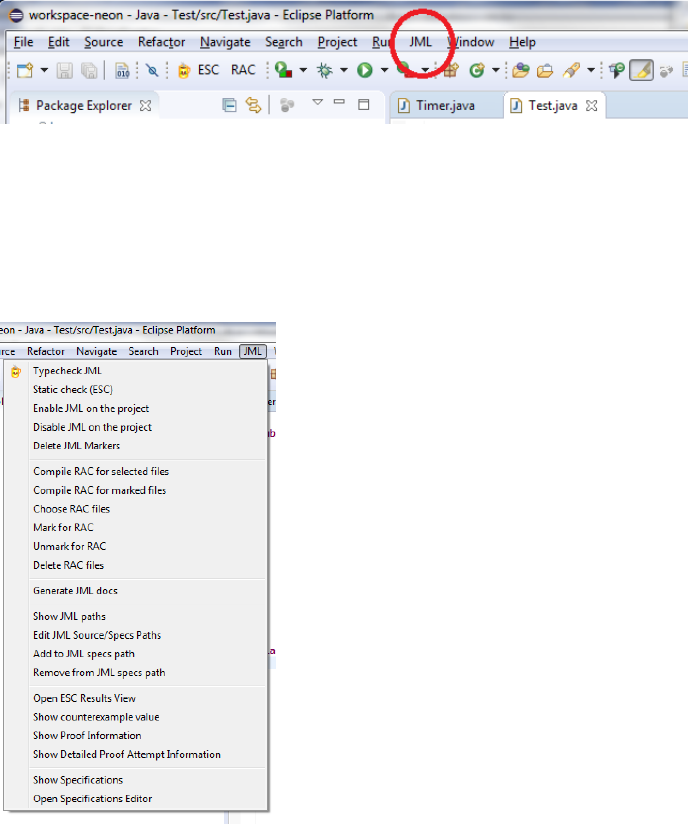
CHAPTER 9. THE ECLIPSE PLUG-IN 46
Figure 9.1: JML menu item on the Eclipse menubar
be disabled (grayed out) when they are not applicable. For instance, some items are
enabled only when something is selected, some only when exactly one appropriate item
is selected, some only when a method is selected, etc.
Figure 9.2: JML submenu items
The menu items (and the corresponding toolbar
items described in §9.1.5) act on the contents of
whichever files, folders or projects are selected,
as described in §9.1.2.
Menu items are also added in the following Con-
text menus (context menus are available by right-
clicking):
• Context menu on elements of the Eclipse
Package Explorer View, Project Explorer
View, and Navigator View
• Context menu on elements of the Outline
View
• Context menu within an editor
• ... Problem View... clarify
• ... OpenJML Proof view ... clarify
9.1.5 Toolbar additions
The OpenJML plug-in adds three toolbar items,
circled in red in Fig. 9.3; clicking the toolbar item
executes a corresponding command. These are
the same operations as the corresponding items
on the JML submenu and operate on the selected
items as noted in §9.1.2.
• the JML coffee cup logo - executes the
’Typecheck JML’ command, described fur-
ther in §??
• ESC - executes the ’Static Check (ESC)’
command, described further in §??

CHAPTER 9. THE ECLIPSE PLUG-IN 47
Figure 9.3: JML additions to the Eclipse toolbar
• RAC - executes the ’RAC - compile selected’
command, described further in §??
9.1.6 OpenJML Problems, Markers and highlights
Needs revision for proper use of markers and annotations and icons
Eclipse uses markers to indicate the location of warnings and errors (generically, prob-
lems) in editor windows for source files. They are typically shown along the left side of
an editor pane and possibly as highlights or underscoring in the text itself. OpenJML
defines a number of markers. They are typically a white ’J’ superimposed on a colored
disk. The various kinds of markers are shown in Table 9.1.
OpenJML problems are also listed in the Problems View along with other problems
reported by the JDT or other plug-ins. OpenJML problems belong to a specific type,
“JML Problem", so the Problem View can be filtered or sorted using that name as one
criterion.
Eclipse permits the appearance of Problems in editor panes to be customized using gen-
eral Preference settings. Navigate to the General » Editors » Text Editors » Annotations
preferences page. Select an annotation type in the scrollable left-hand pane, such as
one of the JML annotation types. Then the appearance settings for that annotation type
can be altered on the right:
• whether or not the icon is shown in the vertical ruler (along the left edge of the
editor pane)
• whether or not a navigation mark is shown in the overview ruler (along the right
edge of the editor pane)
• whether or not the problem is indicated in the source text as well, as either high-
lighting or a squiggly underscore or not at all
• the color of the highlighting or squiggly underscore
The icon associated with an annotation type (or its color) cannot be changed using
preferences.
The annotations in the lower part of Table 9.1 are used in showing counterexample
paths (cf. §??). If supported by the underlying SMT solver, each static check warning
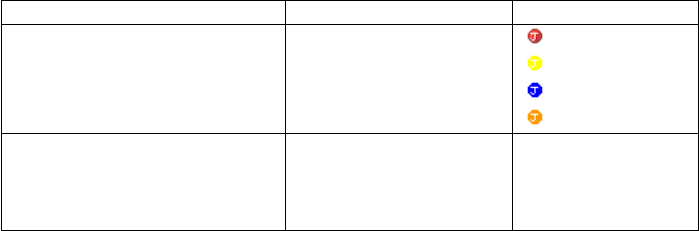
CHAPTER 9. THE ECLIPSE PLUG-IN 48
Table 9.1: OpenJML markers and annotations
Annotation type Purpose Default highlighting
JML Error parsing and type error red with icon
JML Warning parsing and type warning yellow with icon
JML Note informational note blue with icon
JML Static Check Warning static checking warning orange with icon
JML Execution path counterexample path yellow
JML Execution path - True true conditions on path green
JML Execution path - False false conditions on path red
JML Execution path - Exception exceptions on path orange
is accompanied by a counterexample that shows how the assertion being warned about
is not true. The counterexample consists of a path through the code and values for
each variable and subexpression along the path. The statements along the path are
highlighted in yellow; any boolean conditions, such as branch conditions, assertions
and postconditions, are highlighted green for true, red for false; and any execution
paths resulting from an exception are highlighted orange. All the highlighting colors
can be customized as described above.
Add icons into this table
Need some screen shots of markers and counterexample highlighting
9.1.7 OpenJML console and error log
The OpenJML plug-in adds an additional type of console. General informational output
from the OpenJML engine is sent to the console; errors and warnings are placed in the
console and shown in pop-up dialog boxes. Errors and warnings related to the source
code itself are shown as Eclipse Markers (cf. §9.1.6) and recorded in the Console.
Egregious errors are also logged in the Eclipse Error Log. In general, the Console will
contain the information that the command-line tool would print out.
Eclipse has a Console View that manages the consoles for various plug-ins. In the
OpenJML plugin, the Console View’s New Console menu has an additional item that
creates a new OpenJML Console, as highlighted in Fig. 9.4. However, creating a
OpenJML Console manually is rarely needed. The OpenJML Console is created auto-
matically whenever output is generated by a JML operation. In addition, when output
is generated the OpenJML Console will be made active (unless the user has locked
the Console View), so the output is generally immediately obvious. When ESC is run,
some other views (cf. §??) are also created, so in that case the Console View may need
to be brought to the front by hand.
Only one instance of a JML Console is ever created. Attempts to create another will
just activate the existing one. If there is more than one Console View, they share the
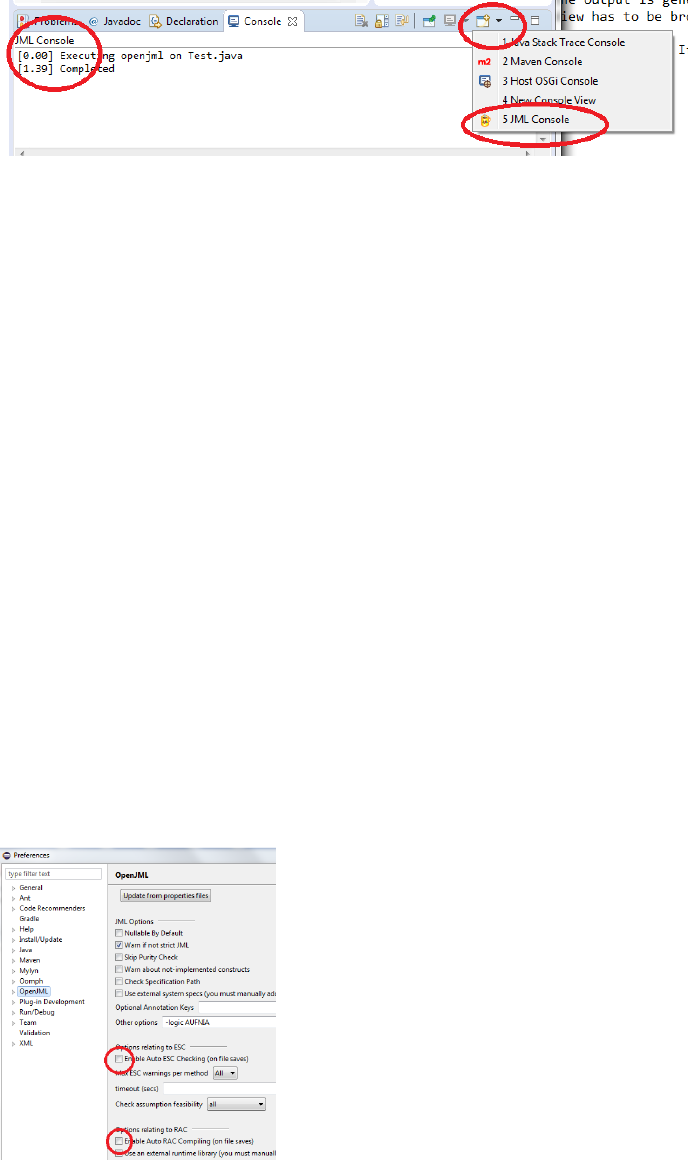
CHAPTER 9. THE ECLIPSE PLUG-IN 49
Figure 9.4: The JML Console
same instance of a JML Console.
9.1.8 Enabling automated checking
This section needs checking
The toolbar and menu commands allow the user to manually initiate type checking,
static checking, or compiling with runtime assertion checks. These actions can also
take place automatically whenever a file is automatically compiled. Automatic compi-
lation happens when
• a file is saved and
• the ’Build Automatically’ option (under the ’Project’ menu, cf. Fig. 9.5) is
enabled.
To have JML commands automatically performed whenever a Java file is compiled,
the containing project must have the JML Builder enabled. This is accomplished by
running the Enable JML menu (cf. Fig. 9.7) command on the project. As a result you
will see
• a JML icon (the yellow coffee cup) decorating the project icon (cf. Fig. ??) in,
for example, the Package Explorer, and
• in the pane showing the Builders in the Project Properties, there will be a JML
Builder shown enabled (cf. Fig. ??).
The JML Nature can be disabled with the Disable JML command.
Figure 9.9: The OpenJML prefer-
ences for on-save actions
By default a JML-enabled project will execute
type-checking automatically, showing markers
for parsing and type errors. You can in addi-
tion enable static checking and runtime assertion
compiling by enabling the corresponding options
on the OpenJML Preferences page, as shown in
Fig. 9.9. These options however, should be used
with caution. If ESC is time-consuming on the
files in the relevant project, it may not be desir-
able to initiate an ESC operation on every save.
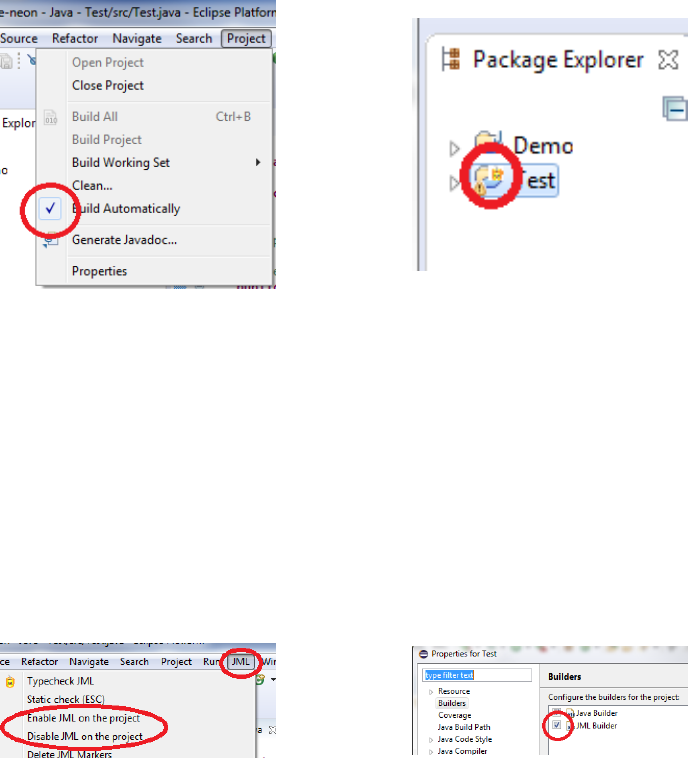
CHAPTER 9. THE ECLIPSE PLUG-IN 50
Figure 9.5: The Build Automati-
cally option
Figure 9.6: The JML decorator
marking a JML-enabled project
Figure 9.7: The Enable JML menu
command
Figure 9.8: The project Builder list
showing the JML Builder
CHAPTER 9. THE ECLIPSE PLUG-IN 51
As for runtime-assertion compiling, it will be per-
formed on every save as well on whichever files
have been edited and saved; the user may wish to
be selective about which files are compiled with
RAC assertions.
9.1.9 Preferences
The plug-in adds dialogs for setting OpenJML
options. These are workspace preferences, affect-
ing all projects in the workspace. There are two Preference pages:
• A top-level page named ’OpenJML’ found in the top-level list of Eclipse pref-
erence pages. This page allows setting options that would otherwise be set on
the command-line. There is also a UI option, named ’UI verbose’, that enables
verbose output to the OpenJML console about actions within the UI code.
• A sub-page named ’ESC Job Control’. This page contains options controlling
the granularity and parallelization of static checking operations. Need a section
describing these options.
• A sub-page named ’Solvers’. (Click the turnstile next to ’OpenJML’ in the list
of Preference pages to see the subpage). These preferences allow specifying the
executables for SMT solvers and setting the default solver to use.
There are currently no project-level preferences within the OpenJML plug-in.
9.1.10 Editor embellishments
TBD - fill out
• counterexample hovers
• quick fix proposals
• context-sensitive completions
• insertions
9.1.11 OpenJML Views
The OpenJML plug-in adds a few custom Views to Eclipse. These appear automatically
when they are needed; they cannot be manually opened from the Window»Show Views
menu.
proof summary, traces
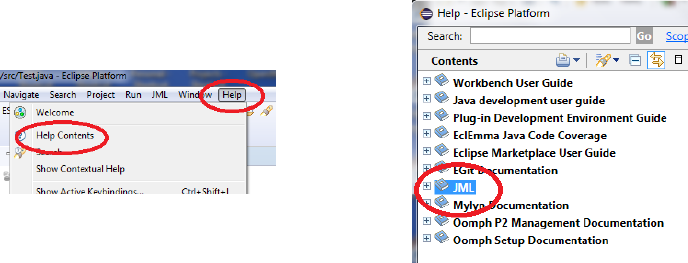
CHAPTER 9. THE ECLIPSE PLUG-IN 52
Figure 9.10: The Eclipse Help
menu item
Figure 9.11: Eclipse Help table of
contents
9.1.12 Help
There is a ’JML’ entry in the table of contents under the Eclipse Help menu item.
It provides an online user guide to JML and OpenJML. First click the Help » Help
Contents menu item from the menubar, as shown in Fig. 9.10; then select ‘JML’ in the
displayed Help table of contents as shown in Fig. 9.11 (the actual table of contents will
vary depending on what plug-ins are present in your Eclipse installation).
Note - the current information available under Help is outdated and will be replaced
by this manual.
Check jml_orange.gif vs. esc_problem.gif; also JMLSmallDisabled
Add figure of JML help TOC and note the pdfs
9.1.13 Other GUI elements
• OpenJML decoration - A decoration is applied to names of projects in the Pack-
age Explorer View for which OpenJML has been enabled (cf. §??). The decora-
tion is a miniature JML logo on the upper-right of the folder icon, covering the
’J’ symbol that indicates an Eclipse Java project.
• The plug-in defines a JML Nature and a JML Builder. The Nature is associ-
ated with a project precisely when JML is enabled for the project. The Builder
performs automatic type-checking. (cf. §??)
•.jml suffix. The plug-in adds a content type that associates the .jml filename
suffix with the Java editor. This makes the Java editor the default editor for .jml
files.
Note - so we still get spurious errors on jml files?
• quick fixes
CHAPTER 9. THE ECLIPSE PLUG-IN 53
• quick assists
• auto completion
• Internationalization. TBD...
• classpath intializer. TBD ...
• definition as an Eclipse project. TBD ...
• Open JML Perspective. TBD ...
Chapter 10
Classpaths, sourcepaths, and
specification paths in
OpenJML
Duplicated in chapter 7
A key concept to understand is how class files, source files, and specification files
are found and used by the OpenJML tool. This process is described in the following
subsection.
When a Java compiler parses source files, it considers three types of files:
• Source files listed on the command-line
• Other source files referenced by those listed on the command-line, but not on the
command-line themselves
• Already-compiled class files
The OpenJML tool considers the same files, but also needs
• Specification files associated with classes in the program
The OpenJML tool behaves in a way similar to a typical Java compiler, making use of
three directory paths - the classpath, the sourcepath, and the specspath. These paths are
standard lists of directories or jar files, separated either by colons (Unix) or semicolons
(Windows). Java packages are subdirectories of these directories.
•classpath: The OpenJML classpath is set using one of these alternatives, in
priority order:
–As the argument to the OpenJML command-line option -classpath
–As the value of the Java property org.jmlspecs.openjml.classpath
–As the value of the system environment variable CLASSPATH
54
CHAPTER 10. CLASSPATHS, SOURCEPATHS, AND SPECIFICATION PATHS IN OPENJML55
•sourcepath: The OpenJML sourcepath is set using one of these alternatives, in
priority order:
–As the argument of the OpenJML command-line option -sourcepath
–As the value of the Java property org.jmlspecs.openjml.sourcepath
–As the value of the OpenJML classpath (as determined above)
•specspath: The OpenJML specifications path is set using one of these alterna-
tives, in priority order:
–As the argument of the OpenJML command-line option -specspath
–As the value of the Java property org.jmlspecs.openjml.specspath
–As the value of the OpenJML sourcepath (as determined above)
Note that with no command-line options or Java properties set, the result is simply that
the system CLASSPATH is used for all of these paths. A common practice is to simply
use a single directory path, specified on the command-line using -classpath, for all
three paths.
Despite any settings of these paths, the Java system libraries are always effectively
included in the classpath; similarly, the JML library specifications that are part of the
OpenJML installation are automatically included in the specifications path (unless the
option -no-internalSpecs is set). CHeck the
spelling of -no-
internalSpecs
The paths are used as follows to find relevant files:
• Source files listed on the command-line are found directly in the file system. If
the command-line element is an absolute path to a .java file, it is looked up
in the file system as an absolute path; if the command-line element is a relative
path, the file is found relative to the current working directory.
• Classes that are referenced by files on the command-line or transitively by other
classes in the program, can be found in one of two ways:
–The source file for the class is sought as a sub-file of an element of the
sourcepath.
–The class file for the class is sought as a sub-file of an element of the
classpath.
If there is both a sourcefile and a classfile present, then
–if the option -Xprefer:source is present, the sourcefile is always recom-
piled
–if the option -Xprefer:newer is present, the sourcefile is recompiled only
if its modification timestamp is newer than that of the class file.
The default is to use the newer of the source or class files.
The JML specification files associated with Java source or class files are found as fol-
lows:
• The specifications path as determined above is augmented with the built-in li-
braries specifications (unless the option -no-internalSpecs is operative).
• For each Java class (whether in source or byte-code) the corresponding .jml
file is found by searching the specifications path using the fully-qualified (pack-
age+class name) of the class. The first match to the fully-qualified class name is
used.
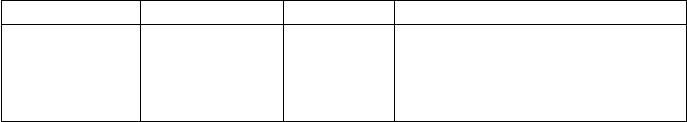
CHAPTER 10. CLASSPATHS, SOURCEPATHS, AND SPECIFICATION PATHS IN OPENJML56
Table 10.1: Location of JML Specs
Java source Java byte-code JML specs
command-line none specspath Use JML as specs for Java source
command-line none none Use Java source as its own specs
none classpath specspath Use JML as specs for byte-code
none classpath none Use default specs for byte-code
• If no specifications file is found, then the Java source file for that class is used as
the specifications file. This would typically be the same file as is compiled as the
.java file.
• If no specifications or source file is found, then the byte-code class is used with
default JML specifications.
There are a number of common scenarios:
• Java source file on the command-line with a corresponding JML file on the spec-
ifications path: the JML file is used as the specification of the Java class, with
any JML content in the Java source file completely ignored.
• Java source file on the command-line with no corresponding JML file on the
specifications path: the Java source file is used as its own JML specification; if it
contains no JML content, then default specifications are used.
• Java class file on the classpath or in the Java system library (referred to by files
on the command-line) and a corresponding JML file on the specifications path:
the JML file is used as the specifications for the class file. ANy corresponding
source file on the sourcepath or command-line is ignored. what about re-
compiled cases• Java class file on the classpath or in the Java system library (referred to by files
on the command-line), no corresponding Java source file on the sourcepath or
command-line, and no corresponding JML file on the specifications path: the
class file is used with default specifications.
There are two complicated scenarios:
• a source file on the command-line is not on the sourcepath and there is an addi-
tional, different source file for the same class on the sourcepath
• two instances of a source file for the same class are on the sourcepath, with the
one later in the sourcepath appearing on the command-line
These two scenarios should be avoided, as they can be confusing.
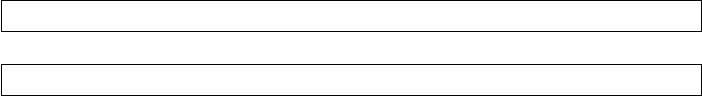
Chapter 11
OpenJML tools — Parsing and
Type-checking
11.1 Type-checking JML specifications
The foundational function of OpenJML is to parse and check the well-formedness of
JML annotations in the context of the associated Java program. Such checking includes
conventional type-checking and checking that names are used consistently with their
visibility and purity status.
A set of Java files with JML annotations is type-checked with the command
java -jar $INSTALL /openjml.jar -check options files
or
java -jar $INSTALL /openjml.jar options files
since -check is the default action. The equivalent action in the Eclipse plug-in is the
Typecheck JML command, available through the toolbar or menu actions. Any .jml
files are checked when the associated .java file is created. Only .java files either
listed on the command-line or contained in folders listed on the command-line are cer-
tain to be checked. Some checking of other files may be performed where references
are made to classes or methods in those non-listed files.
11.2 Command-line options for type-checking
The following command line options are particularly relevant to type-checking.
•-nullableByDefault: sets the global default to be that all variable, field, method
parameter, and method return type declarations are implicitly @Nullable
57
CHAPTER 11. OPENJML TOOLS — PARSING AND TYPE-CHECKING 58
•-nonnullByDefault: sets the global default to be that all variable, field, method
parameter, and method return type declarations are implicitly @NonNull (the
default)
•-purityCheck: enables (default on) checking for purity; disable with -no-purityCheck
•-internalSpecs: enables (default on) using the built-in library specifications; dis-
able with -no-internalSpecs
•-internalRuntime: enables (default on) using the built-in runtime library; dis-
able with -no-internalRuntime
11.3 Automating type-checking
Parsing and typechecking JML is generally quite fast, so it is convenient to have such
checking performed automatically. §?? describes how to enable JML typechecking
whenever a file is saved.
It is planned that typechecking be optionally performed as-you-type, much as the Java
text is checked. However, this is not yet implemented.
Chapter 12
OpenJML tools — Static
Checking (ESC) and
Verification
Type-checking is performed automatically prior to ESC (Extended Static Checking).
Thus ESC also depends on the information described in Chapters 8 and 11, particularly
including the command-line options relevant to type-checking and the discussion of
class, source, and specification paths in §7.1.
12.1 Results of the static checking tool
The ESC tool operates on a method at a time. Which methods are considered in a given
execution of OpenJML are determined by options (cf. §??). The ESC tool will result
in one of four outcomes:
• It issues one or more static checking warnings.
• It finds no warnings through static checking and checks feasibility.
• It exhausts memory resources or alloted time.
• It encounters some internal bug.
These scenarios are discussed in the following subsections.
59
CHAPTER 12. OPENJML TOOLS — STATIC CHECKING (ESC) AND VERIFICATION60
12.1.1 Finding static faults
A run of OpenJML with -esc may find one or more static checking warnings. Current
OpenJML will find all the static check problems it can within a method. However,
the -maxEscWarnings option can limit the search to just one warning, or it can keep
searching until a certain number of warnings are found, or until no additional warnings
can be found. If the goal is simply to determine whether there are any faults, stopping
at just one will save time; if the goal is to find and fix all the faults, it may be convenient
to search until no more can be found. If there are multiple faults, the order in which
they are found is non-deterministic.
The static warnings found are grouped into various categories. For example if a method
is called but the method’s precondition cannot be proved to hold, then a Precondition
warning is reported. An explicit JML assert that cannot be proved true, will result
in an Assert warning. The various categories of warnings are listed in Appendix
??.
Note that static warnings are reported if the tool cannot prove that the associated veri-
fication condition is satisfied. It may be that the verification condition is indeed valid,
but the tool simply is unable to prove it.
Give an example
12.1.2 Checking feasiblity
A run of OpenJML with -esc may find no warnings through static checking. In this
case, the tool runs additional checks to be sure the program is feasible, that is, that the
specifications and the implementation actually permit execution of the program. By
default, OpenJML will check that it is feasible to reach the beginning of the method
body and to reach the exit point of the method. The beginning of the method body is not
feasible if there is some contradiction within the preconditions and invariants.
The -checkFeasibility option gives some control over the detail of feasibility check-
ing. For example, the user may wish to have more fine-grained feasibility checking
performed (at the cost of more execution time) in order to help debug the specifications
or implementation.
Give an example
12.1.3 Timeouts and memory-outs
The underlying SMT solvers may report a time-out or memory exhaustion. One option
is to increase the time out limit (with the -timeout option). An alternate recourse
in this situation is to attempt to simplify the implementation or the specification. A
time-out option to OpenJML is passed through to the underlying SMT solver for it to
CHAPTER 12. OPENJML TOOLS — STATIC CHECKING (ESC) AND VERIFICATION61
interpret according to its own implementation, so the user can do some experimenta-
tion. When running static checking on a whole group of methods, it is useful to use
a somewhat short time-out value, so that particularly difficult methods do not unduly
delay obtaining results for other methods.
Timeout used for each prover invocation
If OpenJML ends by exhausting memory, it is generally a problem with the solver.
There is currently no control over the memory available to the SMT solver (aside from
finding a larger computer). If it is Eclipse itself that exhausts memory, additional mem-
ory can be apportioned to Eclipse when it is launched by changing the Eclipse initial-
ization parameters (in the eclipse.ini file in your installation of Eclipse).
12.1.4 Bugs
Despite the author’s efforts, there still remain bugs in OpenJML. If you encounter any,
please report them with as much information as possible, via the OpenJML project in
GitHub. A useful bug report includes all the source code required to reproduce the
problem, the operating system being used, the version of Java and OpenJML; the most
useful reports will pare down the source code to a minimum amount that still provokes
the error.
12.2 Options specific to static checking
12.2.1 Choosing the solver used to check
OpenJML uses SMT solvers to check all the conditions that are implied by the program
and its specifications. In principle, any solver compliant with SMT-LIB-v.2.5[?] can
be used. In practice, there are some limitations.
First, only a few solvers support the range of SMT-LIB logics that are used by Open-
JML. Software verification naturally uses quantified expression, models of arrays, bit-
vectors, mathematical integers and reals with non-linear operations, strings, sets, and
sequences; in short, any well-defined mathematical object useful in describing how
a piece of software works would be helpful. Some SMT solvers support just one
logic, such as quantifier-free bit-vectors; a few support every logic defined in SMT-
LIB, which is only a subset of the list above.
Second, the existing SMT solvers do not completely support SMT-LIB-v2.5. Conse-
quently there is an adapter library, jSMTLIB[?], that translates standard SMT-LIB to
an input suitable for the SMT solvers it supports. Further then, a new version of an
SMT solver must be supported by jSMTLIB before it can be used. jSMTLIB does
have a generic path for a fully-compliant solver.
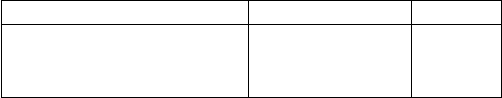
CHAPTER 12. OPENJML TOOLS — STATIC CHECKING (ESC) AND VERIFICATION62
Table 12.1: Effect of -method and -exclude
-method option -exclude option result
no option present or match none or no match checked
option present but no match none or no match skipped
- match skipped
Third, the various solvers differ in their capabilities. Some are faster or more reliable
than others, perhaps just for particular logics. So it is useful to try different solvers on
non-trivial proof problems.
•-prover prover: the name of the prover to use: one of
–z3_4_3 :description of versions here and for each item
–z3_4_5
–cvc4
–yices2
–[TBD: expand list]
–What to say for a compliant SMT solver
•-exec path: the absolute path to the executable corresponding to the given prover
•-boogie: enables using boogie (-prover option ignored; -exec must specify the
Z3 executable; Not yet implemented)
12.2.2 Choosing what to check
The default behavior is to check each method in each file and folder listed on the
command-line (or selected in the GUI). The set of methods checked can be constrained
by these options. In particular the -method option is often used to constrain checking
to a single method while that method or its specifications are being debugged.
•-method <methodlist> : a semicolon-separated list of method names to check
(default is all methods in all listed classes)
•-exclude <methodlist> : a semicolon-separated list of method names to exclude
from checking (default: no methods are excluded)
The -method and -exclude options interact as shown in Table 12.1; in summary,
-exclude overrides -method.
• If there are multiple instances of -method options, only the last one applies, as
is the rule for all options. The same applies to the -exclude option. To specify
multiple methods or exclude rules, use one option with a semicolon-separated
list of strings.
• If a method is skipped because of these rules, then any classes or methods within
the skipped method are also skipped.
• Despite the -method option, any method or type annotated with @SkipEsc is
skipped
CHAPTER 12. OPENJML TOOLS — STATIC CHECKING (ESC) AND VERIFICATION63
• The name of a constructor is the name of the class.
• There is no way to name anonymous classes or lambda functions in order to
check or skip them.
• The list of strings to match is semicolon-separated rather than comma-separated
because method signatures can contain commas. If multiple entires are separated
by semicolons, you will likely have to quote the whole option to avoid the shell
considering the semicolon the end of the command.
Matching rules. The argument of the -method and -exclude options is a semicolon-
separated set of strings. A method matches if any one of the individual strings matches
the name of the method. A match occurs if anyone of the following is true:
• the string is the simple name of the method
• the string is the fully-qualified name of the method
• the string is the fully-qualified signature of the method, with the arguments rep-
resented just by their fully-qualified types (and no white space)
• the string, interpreted as a regular expression (in the sense of java.util.regex.Pattern)
matches the fully-qualified signature of the method
For example, the method mypackage.MyClass.mymethod(Integer i, int j) is
matched by any of the following:
•mymethod
•mypackage.MyClass.mymethod
•mypackage.MyClass.mymethod(java.lang.Integer,int)
•*MyClass*
12.2.3 Choice of solver
These options specify which SMT solver is used to do static checking. Typically,
however, the paths to executables are given in the openjml.properties file (cf. ??).
A default prover can also be specified in the openjml.properties file.
Need detail here
12.2.4 Detail about the proof result
When OpenJML+SMT is unable to validate an assertion, it can be difficult to debug
the problem: the problem can be either an insufficiently capable solver or mismatched
specifications and implementation. The following options provide some tools to help
understand the proof results.
•-checkFeasibility where: checks feasibility of the program at various points:
one of none,all,exit [TBD, finish list, give default]
CHAPTER 12. OPENJML TOOLS — STATIC CHECKING (ESC) AND VERIFICATION64
•-escMaxWarnings int: the maximum number of assertion violations to look for;
the argument is either a positive integer or All (or equivalently all, default is
All)
•-trace: prints out a counterexample trace for each failed assert
•-subexpressions: prints out a counterexample trace with model values for each
subexpression
•-counterexample or -ce: prints out counterexample information
Provide more information and examples
12.2.5 Controlling output
ESC can take a while to run if operating on a large set of software. It is useful then to
have good progress reporting and to control the output produced. The basic controls
are the level of verbosity, in particular the -progress setting and the options described
in the previous subsection (§12.2.4).
On a first run through a large set of data, it is helpful to use the following set of op-
tions:
•-progress : so that the starting and completing each method is reported; these
delineations also serve to associate ewarning and error reports with the method
that produced them
•-escMaxWarnings=1 : just one warning per method saves time and is enough
to tell whether further work will be needed. ALlow a higher limit when detailed
analysis is being performed on just one or a few methods.
•-checkFeasibility=exit : in general the default value should be used to mini-
mize computation time, but for an overarching run, just check feasibility of the
exit point of the method to be sure the absence of warnings is not due to some
contradictory requirements or axioms.
• Do not request tracing or counterexample information : this information is most
helpful during debugging of single methods; in runs over many methods it just
adds (voluminous) information that makes the output more difficult to under-
stand
Such an initial run gives an overall understanding of where there are proof problems.
Subsequent analysis can then be concentrated on problem points.
Note that when using the GUI, the OpenJML View gives a summary of proof results
for each method.
Chapter 13
Runtime Assertion Checking
13.1 Compiling classes with assertions
Runtime-assertion checking (RAC) is accomplished by
• compiling your program with the regular Java compiler
• compiling some (or all) of your classes with RAC enabled
• running your program and observing whether any assertions are violated
The command-line to compile for RAC is the same as the command-line for Java com-
pilation, except
• OpenJML is used is used instead of javac
• the option -rac is included
• the OpenJML runtime library (jmlruntime.jar) must be included in the class-
path
Thus java -jar $OPENJML/openjml.jar -rac -cp ZZZZ:$OPENJML/jmlruntime.jar
... instead of javac -cp ZZZZ ..., with a ; instead of a : on Windows systems,
and with appropriate substitution of $OPENJML with the path to the installation direc-
tory.
There are a few points to note:
• Both openjml and javac will compile all the classes on the command-line and
any classes referred to by those classes but not yet compiled. Hence it can be
useful to perform a full javac compilation first, so no unexpected files have RAC
enabled.
• Assertions are compiled only into classes compiled with -rac, and not into li-
brary classes or super classes.
65
CHAPTER 13. RUNTIME ASSERTION CHECKING 66
• Assertion violations are reported only for the particular execution of the program.
An absence of reports does not mean that some other run of the program (with
different inputs) will be assertion-violation-free.
It is helpful to understand what assertions are generated (and checked by RAC). The
full set is listed here; options described below can control which of these are com-
piled. Note that preconditions and postconditions may be checked twice, once by the
caller and once by the callee. At the time a given class is compiled, it does not know
whether its counterpart in the caller-callee relationship will also be compiled; hence
the precondition or postcondition is checked by both, to ensure it is at least checked
once.
• well-definedness checks of any assertion or assumption, before the assertion or
assumption itself is checked
• any explicit JML assert, reachable and unreachable statement
• any explicit JML assume statement (no checked by default)
• non-null checks when a object is deferenced (dot-operator or array-element op-
erator)
• non-null checks when a reference variable or formal parameter declared NonNull
is assigned
• array index is in range when an array is indexed
• checks implied by assignable clauses on any assignment
• checks implied by accessible clauses on any read
• pre-conditions and invariants of a callee, checked as assertions by the caller be-
fore calling a callee
• pre-conditions and invariants of a callee, checked as assumptions by a callee after
being called but before executing the body of the callee (not checked by default)
• post-conditions and invariants of a callee, checked as assertions by a callee after
executing the body of the callee
• post-conditions and invariants of a callee, checked as assumptions by a caller
after returning from a callee (not checked by default)
•More? Label with the label that is used.
13.2 Options specific to runtime checking
13.2.1 -showNotExecutable
-showNotExecutable: (default:disabled) warns about the use of features that are not
executable (and thus ignored). Some features of JML are not executable. If this op-
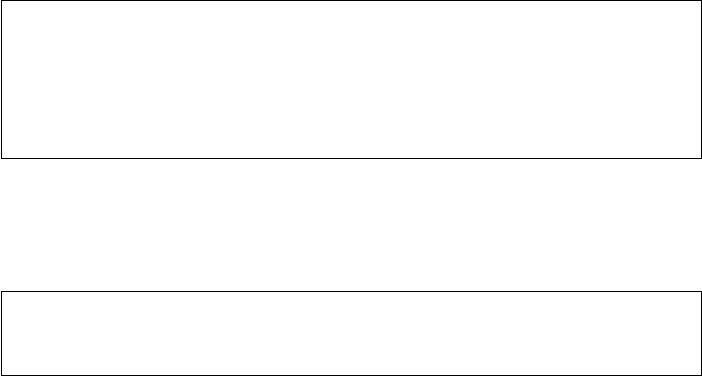
CHAPTER 13. RUNTIME ASSERTION CHECKING 67
tion is enabled, warnings are printed during compilation when such features are used.
Turning on this option can be helpful to a user unsure why a particular assertion is
not being reported failing, just to be sure it is actually being compiled. The default is
disabled.
13.2.2 -showNotImplemented
-showNotImplemented: (default: enabled) warns about the use of features that are
not yet implemented (and thus ignored). This option is on by default, but the user may
wish to disable it (with -showNotImplemented=false in order to reduce warning
messages that are not adding useful information.
13.2.3 -racShowSource
-racShowSource: (default: enabled) includes source location in RAC warning mes-
sages. If this option is enabled then RAC assertion violation messages will include text
from the source file indicating the location of the violation, in addition to the report
of line number. The option can provide more helpful error information, but it also can
considerably increase the size of the compiled classes. Thus, if the line numbers are
adequate and the source text is not particularly needed, the user may wish to disable
this option.
As an example, the input file
public class A {
public static void main(String... args) {
//@ assert args.length == 1;
}
}
when compiled with the command
java -jar openjml.jar -rac -racShowSource A.java
and run with
java -cp ".;jmlruntime.jar" A
produces the output
A.java:4: JML assertion is false
//@ assert args.length == 1;
^
If compiled with
java -jar openjml.jar -rac -no-racShowSource A.java
the output is
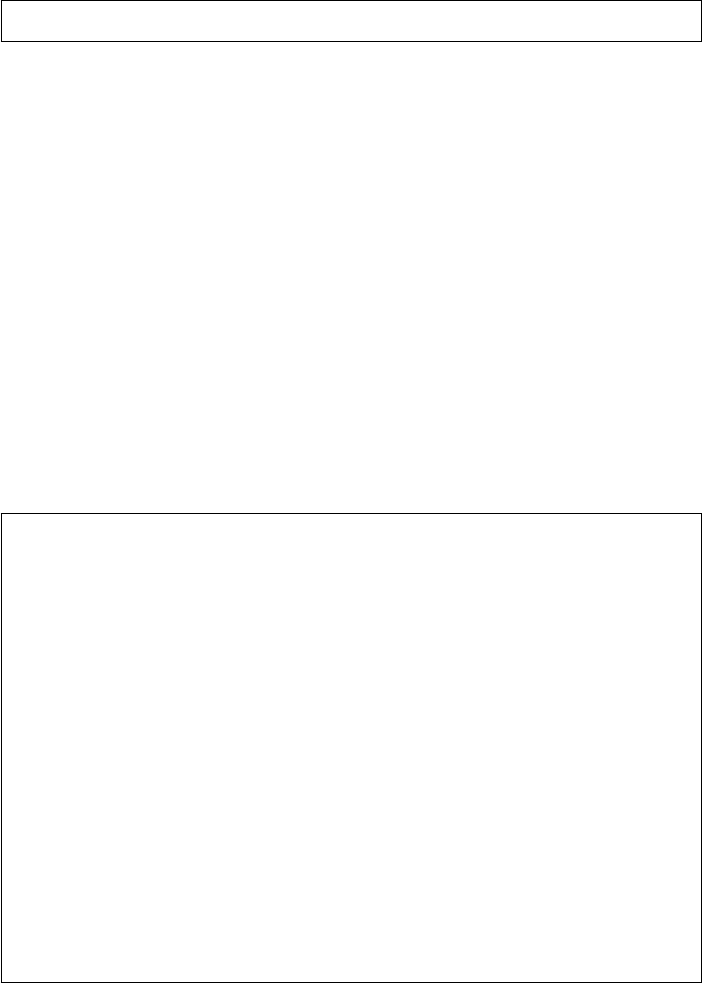
CHAPTER 13. RUNTIME ASSERTION CHECKING 68
A.java:4: JML assertion is false
13.2.4 -racCheckAssumptions
-racCheckAssumptions: (default: disabled) when enabled, both assumptions and as-
sertions are checked. Checking both gives more thorough runtime checking, but also
increases the size of the RAC-enabled program considerably. If size or runtime per-
formance becomes a problem, the user may wish to disable this feature. However,
when the option is disabled, users can sometimes be confused about why an apparent
violation is not reported.
This option particularly affects the checking and reporting of pre- and postconditions.
When a method (the callee) is called from an another method (the caller), the precon-
ditions of the callee are checked (an assertion) by the caller before the call, and the
postconditions are assumed by the caller after the call. Within the callee, however, the
preconditions are assumed at the beginning of the method execution and the postcon-
ditions are asserted at the end.
So this input file
public class A {
public static void main(String ... args) {
m(args.length);
mm(args.length);
}
//@ requires i == 1;
//@ ensures \result == 20;
public static int m(int i) {
return 10;
}
//@ requires i == 0;
//@ ensures \result == 20;
public static int mm(int i) {
return 10;
}
}
when compiled with the command
java -jar openjml.jar -rac -racCheckAssumptions A.java
and run with
java -cp ".;jmlruntime.jar" A
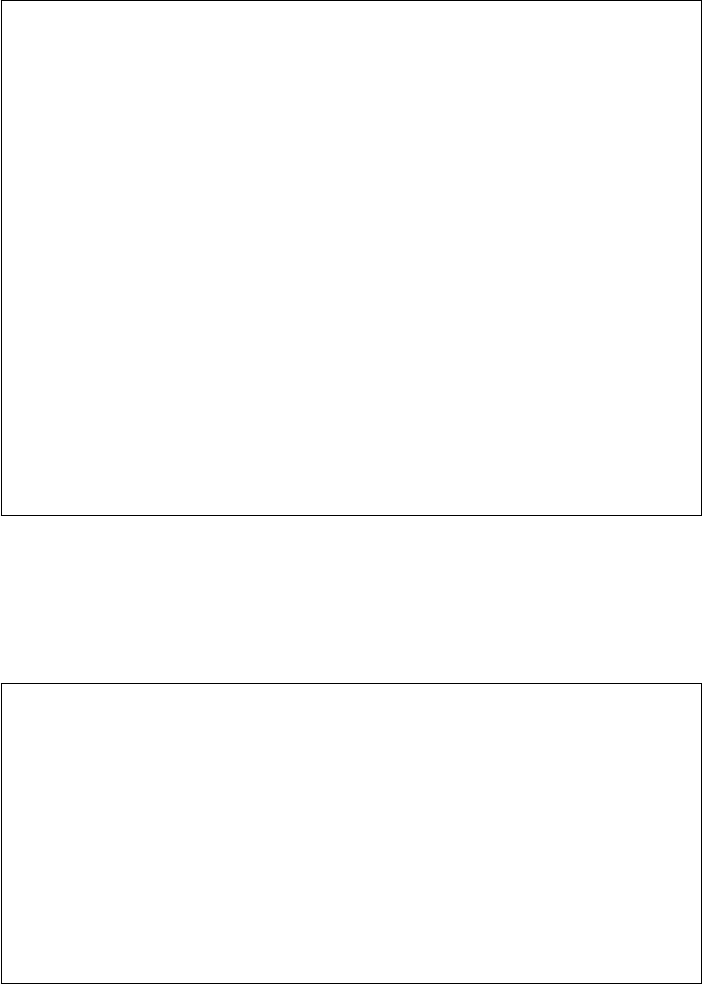
CHAPTER 13. RUNTIME ASSERTION CHECKING 69
produces the output
A.java:4: JML precondition is false
m(args.length);
^
A.java:8: Associated declaration: A.java:4:
//@ requires i == 1;
^
A.java:8: JML precondition is false
//@ requires i == 1;
^
A.java:16: JML postcondition is false
public static int mm(int i) {
^
A.java:15: Associated declaration: A.java:16:
//@ ensures \result == 20;
^
A.java:5: JML postcondition is false
mm(args.length);
^
A.java:15: Associated declaration: A.java:5:
//@ ensures \result == 20;
^
The example output shows the preconditions and postconditions each being checked
twice, once by the caller and once by the callee, because both assumptions and asser-
tions are checked at runtime.
However, if the example is compiled with
java -jar openjml.jar -rac -no-racCheckAssumptions A.java
the output is
A.java:4: JML precondition is false
m(args.length);
^
A.java:8: Associated declaration: A.java:4:
//@ requires i == 1;
^
A.java:16: JML postcondition is false
public static int mm(int i) {
^
A.java:15: Associated declaration: A.java:16:
//@ ensures \result == 20;
^
Here only assertions are checked: the preconditions by the caller and the postconditions
by the callee.
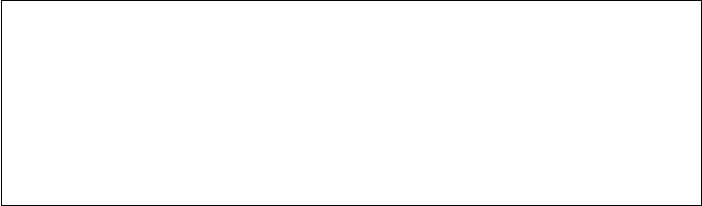
CHAPTER 13. RUNTIME ASSERTION CHECKING 70
So why not always disable this option to avoid duplication? The duplication happens
because both the caller and the callee are being compiled with RAC. If, however, the
callee was a library routine that was not complied with RAC, then we would want both
the postconditions and preconditions checked by the caller, and would want this option
enabled.
13.2.5 -racJavaChecks
-racJavaChecks: (default: disabled) when enabled, runtime-assertions that check for
Java language violations are enabled. Enabling this feature causes more thorough
checking and causes all violations to be reported uniformly. However it also increases
the size of RAC-compiled programs. If this option is disabled, RAC will not check
for the violation, but Java will. For example, if there is an array index operation, JML
can check that the array index is within bounds. However, if the JML check is dis-
abled, Java will report a ArrayIndexOutOfBounds exception, so the violation will be
reported to the user anyway, just through a different exception. Because of this backup
Java checking and to reduce compiled code size, this option is disabled by default.
However, the option is useful during testing, because then all violations of JML asser-
tions are reported through OpenJML, so a test harness can uniformly detect and report
violations during unit testing.
The discussion in §13.2.7 below is also important to when and how JML violations are
reported.
As an example, the input file
public class A {
public static void main(String ... args) {
int i = args.length;
int j = i/(i-i);
}
}
when compiled with the command
java -jar openjml.jar -rac -racJavaChecks A.java
and run with
java -cp ".;jmlruntime.jar" A
produces the output
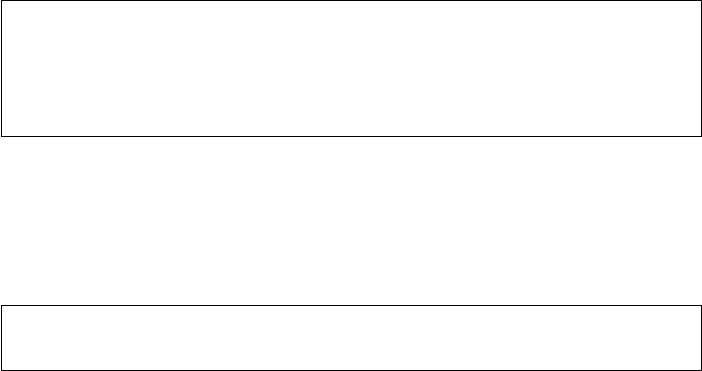
CHAPTER 13. RUNTIME ASSERTION CHECKING 71
A.java:5: JML Division by zero
int j = i/(i-i);
^
Exception in thread "main" java.lang.ArithmeticException: / by zero
at A.main(A.java:5)
The output contains first a JML error that an imminent divide-by-zero was detected.
Then the program proceeds to execute the division and produces a standard Java er-
ror.
If compiled with
java -jar openjml.jar -rac -no-racJavaChecks A.java
the output is
Exception in thread "main" java.lang.ArithmeticException: / by zero
at A.main(A.java:5)
Here the JML check is omitted, so only the Java exception is reported.
13.2.6 -racCompileToJavaAssert
-racCompileToJavaAssert: (default: disabled) compiles RAC checks using Java as-
serts (which must then be enabled using -ea), instead of using org.jmlspecs.utils.JmlAssertionError.
When this option is enabled, all assertion violation reporting is through Java assertion
errors; that is, Option (C) in §13.2.7 is used despite any system properties. Further-
more, no reports will be generated at all at runtime unless the Java option -ea is en-
abled.
13.2.6.1 -racPreconditionEntry
-racPreconditionEntry: (default off) enable distinguishing internal Precondition er-
rors from entry Precondition errors, appropriate for automated testing; compiles code
to generate JmlAssertionError exceptions (rather than RAC warning messages)[TBD -
should this turn on -racCheckAssumptions?]
Need an example
13.2.7 Controlling how runtime assertion violations are reported
There are three ways in which a RAC-compiled program can report assertion viola-
tions. These can be controlled by properties set at the time the RAC-enabled program
is run (not when it is compiled). Note that if the option -racCompileToJavaAssert
is enabled (§13.2.6) then option (C) below is compiled in at compile time, and the
various runtime alternatives described here are no longer available.
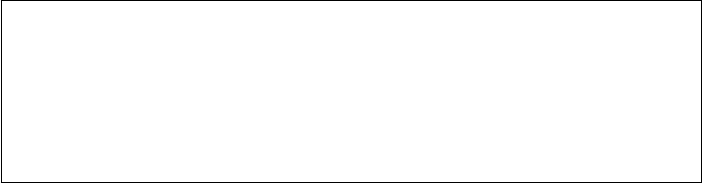
CHAPTER 13. RUNTIME ASSERTION CHECKING 72
• A) as messages printed to System.out. In this case the program will continue
executing after printing the assertion violation and may possibly encounter and
report additional violations. This reporting mechanism is the default and applies
if neither property org.jmlspecs.openjml.racexceptions nor
org.jmlspecs.openjml.racjavaassert is defined while the program is ex-
ecuting. In this reporting mode, an additional useful system property is
org.jmlspecs.openjml.racshowstack. If this property is defined, then the
stack trace to an assertion violation is reported along with the violation message.
This makes the output more verbose, but may make it easier to debug why a
particular violation is occurring.
• B) as a thrown exception of some subtype of org.jmlspecs.utils.JmlAssertionError.
This reporting mechanism is used if the system property org.jmlspecs.openjml.racexceptions
is set while the program is executing. The subtype is determined by the kind of
violation. Execution of the program stops with the first violation reported. Refer
to list of labels
• C) as a thrown exception of the type java.lang.AssertionError. Execution
of the program stops with the first violation reported. This is the same kind of
assertion that is thrown by a Java assert statement. These exceptions are not
thrown by default but are enabled by the Java option -ea or -enableassertions.
This reporting mechanism is used if
org.jmlspecs.openjml.racjavaassert is defined but
org.jmlspecs.openjml.racexceptions is not. One advantage of this mech-
anism is that Java allows controlling assertion reporting by class and package, by
customizing the -ea option. (See the Java documentation for -ea and -da for
specific information.)
Recall that system properties can be enabled by running the program with a command-
line like
java -Dorg.jmlspecs.openjml.racjavaassert -cp ... MyProgram ...
As an example, the input file
public class A {
public static void main(String... args) {
int i = args.length;
//@ assert i == 1;
}
}
when compiled with the command
java -jar openjml.jar -rac A.java
and run with
java -cp ".;jmlruntime.jar" A
produces the output
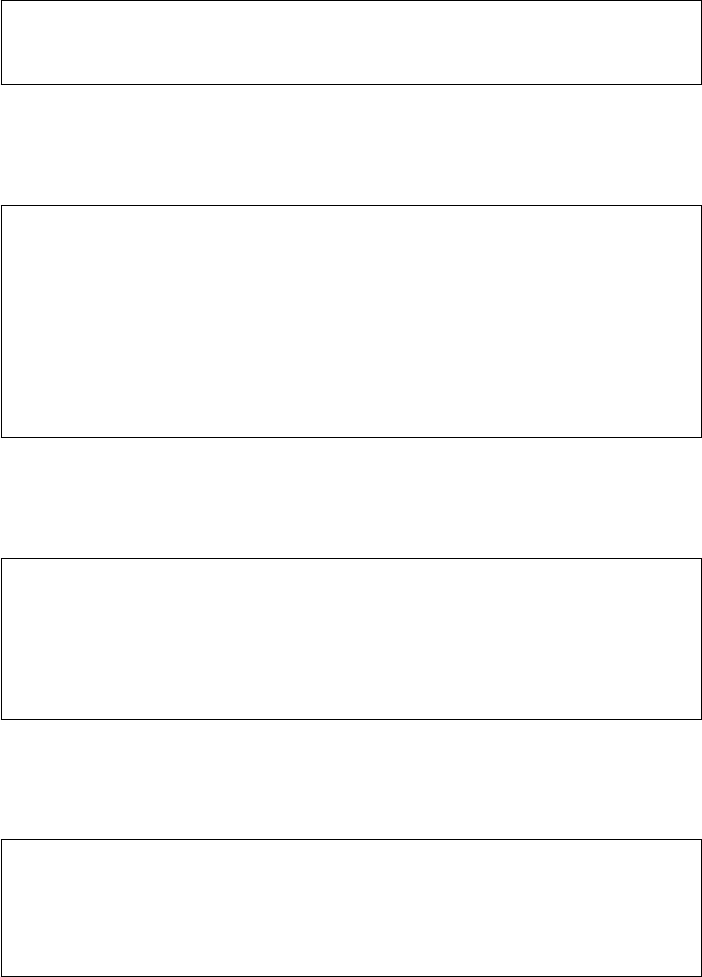
CHAPTER 13. RUNTIME ASSERTION CHECKING 73
A.java:5: JML assertion is false
//@ assert i == 1;
^
If compiled the same way but run with
java -cp ".;jmlruntime.jar" -Dorg.jmlspecs.openjml.racshowstack A
the output is
A.java:5: JML assertion is false
//@ assert i == 1;
^
org.jmlspecs.utils.JmlAssertionError: A.java:5: JML assertion is false
//@ assert i == 1;
^
at org.jmlspecs.utils.Utils.createException(Utils.java:99)
at org.jmlspecs.utils.Utils.assertionFailureL(Utils.java:58)
at A.main(A.java:1)
If compiled the same way but run with
java -cp ".;jmlruntime.jar" -Dorg.jmlspecs.openjml.racexceptions A
the output is
Exception in thread "main" org.jmlspecs.utils.JmlAssertionError: A.java:5: JML assertion is false
//@ assert i == 1;
^
at org.jmlspecs.utils.Utils.createException(Utils.java:99)
at org.jmlspecs.utils.Utils.assertionFailureL(Utils.java:52)
at A.main(A.java:1)
And if compiled the same way but run with
java -cp ".;jmlruntime.jar" -ea -Dorg.jmlspecs.openjml.racjavaassert A
the output is (Bad line numbers)
Exception in thread "main" java.lang.AssertionError: A.java:5: JML assertion is false
//@ assert i == 1;
^
at org.jmlspecs.utils.Utils.assertionFailureL(Utils.java:54)
at A.main(A.java:1)
If the -ea option is omitted, this last example will produce no output.
Generally speaking, mechanism (A) is the easiest and most useful. However, mecha-
nism (B) is useful for fine-grained control over which assertions are reported. Different
types of violations have different labels, such as Precondition or Invariant. These
CHAPTER 13. RUNTIME ASSERTION CHECKING 74
labels are listed ?? WHERE .
• If there is a system property org.openjml.exception.label defined for a
given label, then the value of that property is expected to be the name of a class
that is a subtype of java.lang.Error, and an exception of that class is thrown
(if such an exception cannot be created, then an Error of type org.jmlspecs.utils.JmlAssertionError
is thrown.
• If there is no such property defined, then an Error of type org.jmlspecs.utils.JmlAssertionError$label
is thrown, if that type exists. Such a class is a nested class defined within
JmlAssertionError and so must be part of the OpenJML runtime library. Cur-
rently only Precondition and PreconditionEntry are defined, but others
may be added in the future. All such nested classes are derived from org.jmlspecs.utils.JmlAssertionError.
• If no such nested class is defined, then an Error of type org.jmlspecs.utils.JmlAssertionError
is thrown.
The user may include try-catch blocks to catch particular kinds of assertions. This
may be useful in performing unit tests for example. A particular distinction useful in
automated unit testing is between different kinds of Precondition violations. Say more
here and give an example how to use – see option above
13.2.8 RAC FAQs
This is section describes some common problems that users encounter with OpenJML’s
runtime assertion checking.
13.2.8.1 Uncompiled fields and methods
When model or ghost fields or methods of class B are used by class A and class A is
compiled with RAC, but class B is not, runtime errors will occur. This happens because
the content of B.class is just what is produced by the Java compiler and does not have
any JML fields or methods. No error occurs at compile time because OpenJML can
see the declarations of JML fields and methods in class B; since Java compilation units
(e.g., A and B separately) can be compiled separately, the system does not know until
runtime that B has not been compiled with JML.
Make an exmaple
13.2.8.2 Non-executable or unimplemented features
Some JML features are not executable by RAC. One example is a quantified expression
over unrestricted
bigint or
real variables. Also, some JML constructs are not implemented. If the OpenJML op-
tions are set so that no warnings are issued about non-executable or not-implemented
CHAPTER 13. RUNTIME ASSERTION CHECKING 75
features, then some default value is used: expressions typically default to true and
clauses typically default to being ignored. This can cause a difference in behavior
between RAC and ESC and can also cause confusion in users when comparing RAC
output to the JML specifications as written. The recommendation is to always enable
the options -showNotImplemented and -showNonExecutable for any crucial or fi-
nal or debugging runs of OpenJML.
Get and insert option names
Make example
13.2.8.3 Try blocks too large
RAC adds a large amount of assertion checking into a Java method. Consequently
some Java implementation limitations can be reached. One such limitation is the size
of try blocks. Even methods that do not have try blocks of their own are wrapped in try
blocks by RAC to check for unexpected exceptions.
A future task is to optimize RAC in a way the minimizes the extra overhead, such as
by omitting runtime checks for assertions that are ‘obviously’ (perhaps easily statically
provably) true.
Some tips to avoid this problem are these:
• Keep methods small
• Limit runtime assertions to just those needed to check crucial invariants and
preconditions
• Use the -no-racCheckAssumptions option.
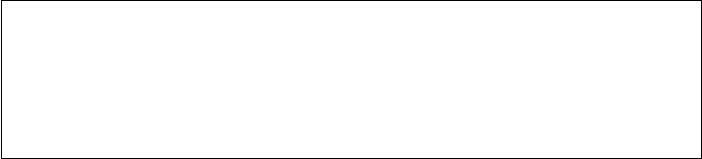
Chapter 14
Static and Runtime warnings
This chapter enumerates the kinds of warnings produced by Static and Runtime check-
ing, with demonstrations of each kind of warning. For convenience, the warnings are
listed in alphabetical order. However, a few of them are the most commonly occurring
warnings.
To simplify language, the descriptions of warnings may say that a warning is issued
when a particular condition is false. In RAC this is the case: the assertion is found
to be false in the particular execution of the program. For ESC, it is more accurate to
say that OpenJML could not establish that the condition is always true; there may be
a counterexample, but it may also be that the necessary proof is too complex for the
prover.
Each warning is illustrated with an example. In each case the example is a class
Demo.class. To run static checking on the example use this command, where $OJ
is replaced by the path to the directory containing the OpenJML installation.
java -jar $OJ /openjml.jar -esc Demo.java
The results of running RAC on each example are similar and not shown. To run RAC,
include in the Demo class this main method:
@org.jmlspecs.annotation.SkipEsc
@org.jmlspecs.annotation.SkipRac
public static void main(String ... args) {
int i = args.length == 0 ? 0 : Integer.parseInt(args[0]);
demo(i);
}
Then compile the Demo class with the command
java -jar $OJ /openjml.jar -rac Demo.java
and run it with the command (replacing the colon with a semicolon on Windows)
java -cp ".:$OJ /jmlruntime.jar" Demo
Adding different numeric arguments to the end of the command will elicit different
76
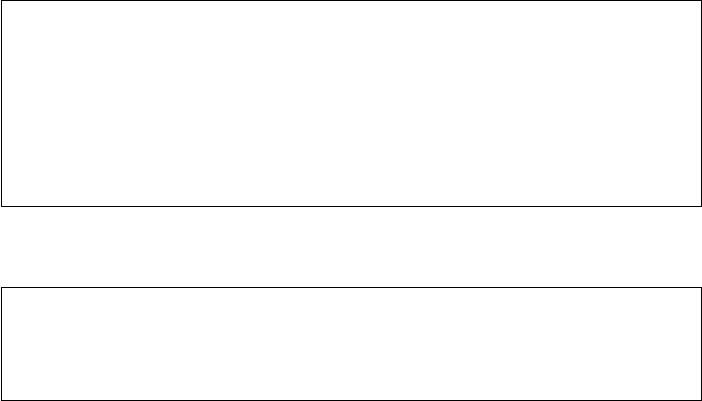
CHAPTER 14. STATIC AND RUNTIME WARNINGS 77
behaviors.
List the common ones? Brings the appendix here?
14.1 ArithmeticCastRange warning
The ArithmeticCastRange warning is issued whenever an explicit cast operation
might cause a truncation in the value.
public class Demo {
//@ requires i >= 0 && i < 32768;
static public void demo(int i) {
short k = (short)i;
byte b = (byte)i;
}
}
The result of ESC is
Demo.java:6: warning: The prover cannot establish an assertion (ArithmeticCastRange) in method demo
byte b = (byte)i;
^
1 warning
Here the precondition limits the value of the argument ito be within the range of the
short data type. So no warning is issued for the cast to a short. However the same is
not true of the cast to byte, so OpenJML warns about this cast.
The semantics of Java permit casts to truncate the integer values in this way, so the pro-
gram is not in error. However, it may not be what the writer intended. If the intention
is indeed to truncate the value, then the warning can be safely ignored.
CAUTION: ignoring a warning still makes the assumption that the input was in range
– check this out properly. mention nowarn
14.2 ArithmeticOperationRange warning
The ArithmeticOperationRange warning is issued whenever an arithmetic opera-
tion cannot be assured to not cause an over or underflow. Note that over or underflow is
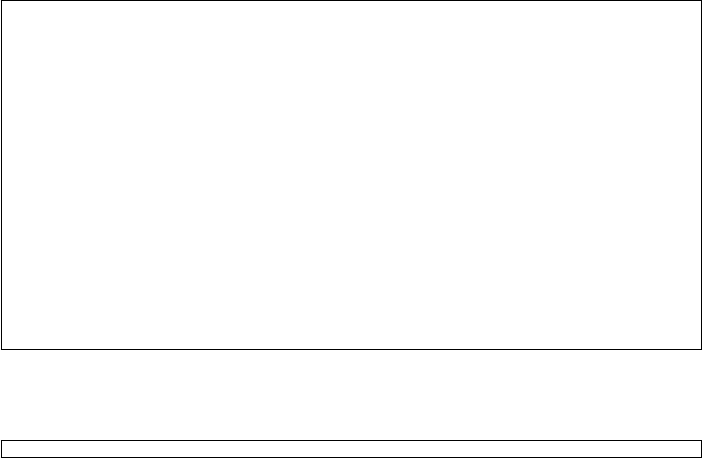
CHAPTER 14. STATIC AND RUNTIME WARNINGS 78
a property of the operation, not of any subsequent assignment of the intermediate value
produced by the operation.
public class Demo {
static public void demo(int i) {
long kkk = i + i + i;
long kk = i + i;
longk=i*i*i*i;
}
//@ requires i >= 0 && i < 32000;
static public void demo2(int i) {
longk=i*i*i*i;
long kk = i + i;
}
}
The result of ESC is
In method demo, the value of the argument is unconstrained, so it is possible that an
overflow or underflow can occur on addition or multiplication. In method demo2, the
value is constrained, so addition overflow and underflow cannot occur.
The semantics of Java permits integer operations to overflow and wrap-around in 2’s-
complement arithmetic. So if intended, the operation is not illegal; however it can
cause confusion. For instance, in Java, (x+1)>(y+1)does not mean x>y, because
ymight be the maximum value of an int, and y+1 the minimum value.
If intended, the ESC warning can be suppressed using nowarn annotations.??
CAUTION: ignoring a warning still makes the assumption that the input was in range
– check this out properly. mention nowarn

CHAPTER 14. STATIC AND RUNTIME WARNINGS 79
14.3 Assert warning
The Assert warning is issued whenever an explicit JML assert statement is false.
public class Demo {
static public int demo(int i) {
if (i > 0) return 1;
//@ assert i < 0;
return i;
}
//@ requires i >= 0;
static public int demo2(int i) {
if (i > 0) return 1;
//@ assert i == 0;
return i;
}
}
The result of ESC is
Demo.java:5: warning: The prover cannot establish an assertion (Assert) in method demo
//@ assert i < 0;
^
1 warning
Note that the assert in method demo2 does not provoke a warning because the combi-
nation of the precondition for the method and the branch condition on the line above
imply that the assert is valid.
14.4 Assume warning (RAC only)
assume statements are a means to state conditions that are known to be true, but might
not be provable by OpenJML; they may also be used to restrict the range of expected
values for some quantities at a given point in the program. ESC assumes the predicate
is true and uses it to establish later conditions.
RAC has the option to check if indeed the predicate in an assume statement is true, by
using the -racCheckAssumptions option.
Thus this code

CHAPTER 14. STATIC AND RUNTIME WARNINGS 80
public class Demo {
static public int demo(int i) {
if (i > 0) return 1;
//@ assume i < 0;
return i;
}
@org.jmlspecs.annotation.SkipEsc
@org.jmlspecs.annotation.SkipRac
public static void main(String ... args) {
int i = args.length == 0 ? 0 : Integer.parseInt(args[0]);
demo(i);
}
}
compiled with
java -jar $OJ /openjml.jar -rac -racCheckAssumptions Demo.java
and run with
java -cp ".;$OJ /jmlruntime.jar" Demo 0
results in
Demo.java:5: JML assumption is false
//@ assume i < 0;
^
Without the -racCheckAssumptions option, no output is emitted.
14.5 Constraint warning
AConstraint warning is issued when the property stated in a constraint clause
cannot be assured to hold at the exit of a non-constructor method. The constraint
clause is shorthand for a postcondition that would be part of each behavior of each
method’s specification. A constraint is typically used to state relationships between
pre- and post-states that should be maintained by each method.
The following example shows a case where the constraint states that the count value
will increase in each method:
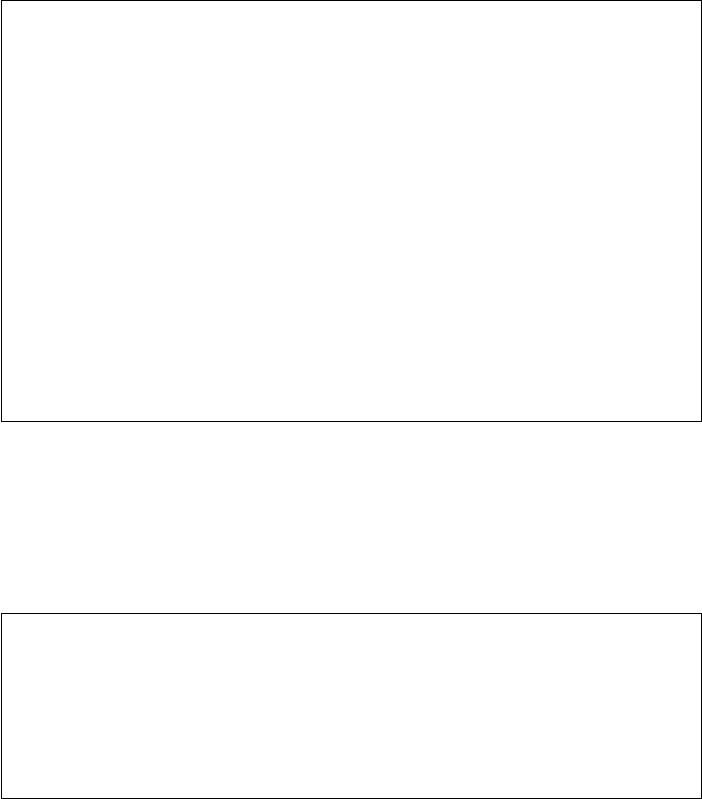
CHAPTER 14. STATIC AND RUNTIME WARNINGS 81
public class Demo {
private /*@ spec_public */ int count;
//@ public constraint count > \old(count);
//@ assignable count;
public void increment() {
count++;
}
//@ assignable \nothing;
//@ ensures \result == count;
public int count() {
return count;
}
}
That property is true for the increment() method, but it is not true for the count()
method. If the writer intended that count record the number of method calls made,
then count() should also increment the count field. On the other hand, if count
is just the number of increment() calls, then the constraint should use >=instead
of >. The specification and implementation are inconsistent, but without knowing
more, we cannot say which is incorrect. In any case, OpenJMLissues a warning:
Demo.java:15: warning: The prover cannot establish an assertion (Constraint: Demo.java:5: ) in method count
return count;
^
Demo.java:5: warning: Associated declaration: Demo.java:15:
//@ public constraint count > \old(count);
^
2 warnings
14.6 Initially warning
An Initially warning is issued when the property stated in an initially clause
cannot be assured to hold at the exit of a constructor. The initially clause is short-
hand for a postcondition that would be part of each behavior of each constructor’s
specification, including any unwritten default specification, and including any unwrit-
ten default constructor.
The following example illustrates the combination of an initially clause and a de-
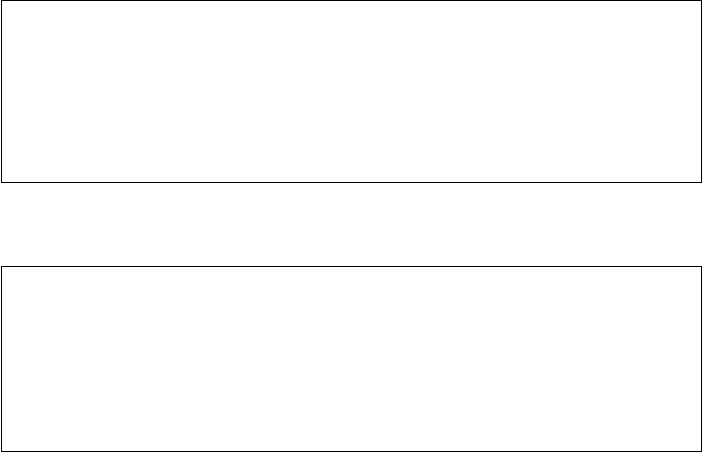
CHAPTER 14. STATIC AND RUNTIME WARNINGS 82
fault constructor:
public class Demo {
public int count;
//@ public initially count > 0;
}
The result of ESC on this example is
Demo.java:1: warning: The prover cannot establish an assertion (Initially: Demo.java:5: ) in method Demo
public class Demo {
^
Demo.java:5: warning: Associated declaration: Demo.java:1:
//@ public initially count > 0;
^
2 warnings
Here the default constructor leaves the field iat its default value of 0, in violation of
the initially clause. Hence, OpenJMLissues a warning. Since the default construc-
tor does not appear in the text of the class, the warning message points to the class
name.
14.7 ExceptionalPostcondition warning
The ExceptionalPostcondition warning is issued when the exceptional postcondi-
tion, that is, the signals clause, of some behavior of the method cannot be proved true.
The exceptional postcondition is the conjunction, in order, of the signals clauses of the
behavior; note that the implicit postcondition of a signals clause is, if the method ter-
minates with an exception and the exception’s tpe is an instance of the named exception
(including any subclass of the exception), then the stated condition must be true. That
is, for each clause of the form
signals ( Exc e)expr;
for an exception type (subclass of java.lang.Exception Exc and arbitrary variable
e, the condition
(einstanceof Exc)→expr
must be true, if the method terminates with an exception.
Remember that JML makes no assurances of behavior if a method terminates with a
java.lang.Throwable that is not a java.lang.Exception. Also all clauses of a
behavior apply only in cases in which the precondition of the behavior is true.

CHAPTER 14. STATIC AND RUNTIME WARNINGS 83
In the following example of an ExceptionalPostcondition warning, the specifica-
tion of demo says that on exit from the method the value of field will be set to the
value of the argument i, whether the method exits normally or exceptionally. We can
see by inspection that the method init does nothing. However, the specification of
init, which is all that is used in checking the behavior of demo, says nothing about its
behavior. In particular, according to init’s specification, [init may throw a runtime
exception; if it does then the assignment to field in method demo is skipped and the
signals clause does not hold.
public class Demo {
static public int field;
//@ ensures field == i;
//@ signals (Exception e) field == i;
static public void demo(int i) {
init();
field = i;
}
static void init() {
}
}
Applying ESC to this example indeed produces an ExceptionalPostcondition
warning:
14.8 PossiblyNegativeIndex warning
Array indices in array element access or assignment expressions must be non-negative
values smaller than the size of the array. OpenJMLissues a PossiblyNegativeIndex
warning if it cannot prove that the index of an array access or assignment expression is
non-negative.
Applying ESC to this example
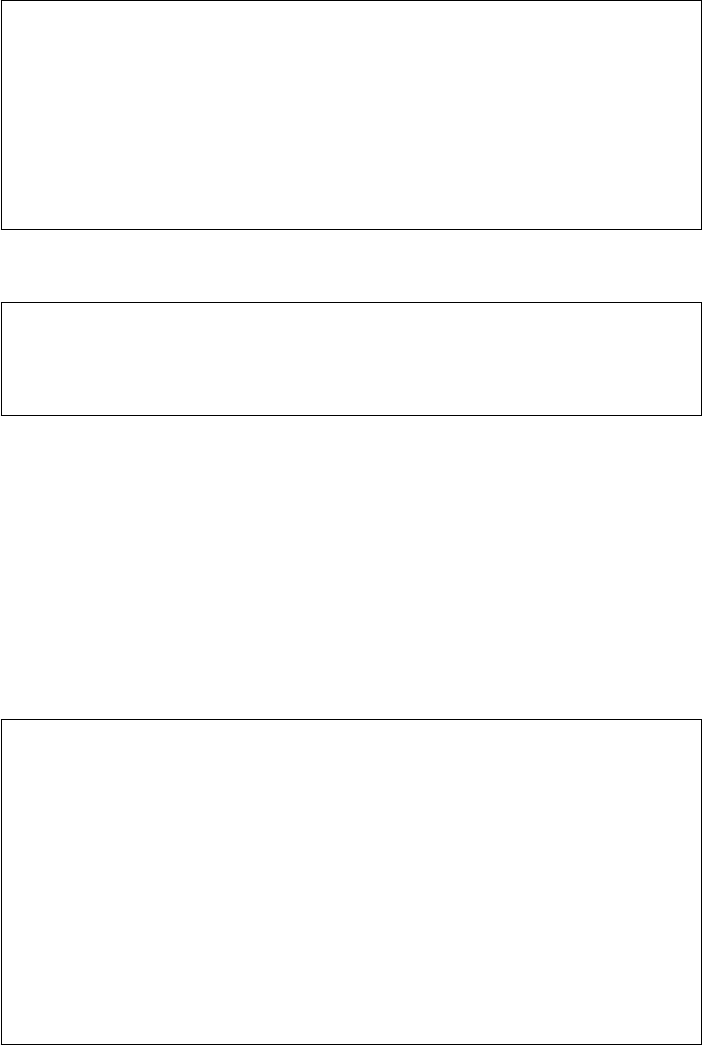
CHAPTER 14. STATIC AND RUNTIME WARNINGS 84
public class Demo {
public static int[] arr;
//@ requires i < arr.length;
static public int demo(int i) {
return arr[i];
}
}
results in this output:
Demo.java:7: warning: The prover cannot establish an assertion (PossiblyNegativeIndex) in method demo
return arr[i];
^
1 warning
14.9 PossiblyNegativeSize warning
Java allows constructing new arrays with a run-time determined size, as in
int[] array = new int[x];
However, trying to create an array with a negative size will result in a runtime error (a
What? exception). OpenJMLissues a PossiblyNegativeSize warning if it cannot
prove that the argument of an array allocation expression is non-negative.
Applying ESC to this example
public class Demo {
static public int[] demo(int i) {
return new int[i];
}
//@ requires i >= 0;
static public int[] demo2(int i) {
return new int[i];
}
}

CHAPTER 14. STATIC AND RUNTIME WARNINGS 85
results in this output:
Demo.java:4: warning: The prover cannot establish an assertion (PossiblyNegativeSize) in method demo
return new int[i];
^
1 warning
14.10 PossiblyTooLargeIndex warning
Array indices in array element access or assignment expressions must be non-negative
values smaller than the size of the array. OpenJMLissues a PossiblyTooLargeIndex
warning if it cannot prove that the index of an array access or assignment expression is
less than the size of the array.
Applying ESC to this example
public class Demo {
public static int[] arr;
//@ requires 0 <= i;
static public int demo(int i) {
return arr[i];
}
//@ requires 0 <= i && i < arr.length ;
static public int demo2(int i) {
return arr[i];
}
}
results in this output:
In demo2, the range of the index is appropriately restricted so no warning is issued.

CHAPTER 14. STATIC AND RUNTIME WARNINGS 86
14.11 Postcondition warning
The Postcondition warning is issued when the postcondition of some behavior of the
method is false. The postcondition is the conjunction, in order, of the ensures clauses
of the behavior. There is a possible additional implicit postcondition that the result of
of the method is non-null, if it is so declared (perhaps by defuault). If the precondition
is not true for a behavior, then the postcondition need not be true. Postconditions apply
only if the method terminates normally; they do not apply if the method ends with an
exception, end with exiting the program (abruptly), or does not terminate at all.
This example shows a situation in which the implicit non-null-ness of the return value
is not established.
public class Demo {
static public void demo(int i) {
mm(i);
}
//@ requires i > 0;
//@ ensures \result == 1;
//@ also
//@ requires i == 0;
//@ ensures \result == 0;
//@ also
//@ requires i < 0;
//@ ensures \result == -1;
static Integer mm(int i) { // NonNull by default
if (i > 0) return 1;
if (i < 0) return -1;
return null;
}
}
The result of ESC is
Demo.java:18: warning: The prover cannot establish an assertion (Postcondition: Demo.java:15: ) in method mm
return null;
^
Demo.java:15: warning: Associated declaration: Demo.java:18:
static Integer mm(int i) { // NonNull by default
^
2 warnings

CHAPTER 14. STATIC AND RUNTIME WARNINGS 87
14.12 Precondition warning
The Precondition warning is issued when the precondition of a method call is false.
Note that the precondition being checked is the disjunction of the preconditions of all of
the behaviors of the called method, including any inherited behaviors. That is, at least
one of the behaviors must have a true precondition. The precondition of a behavior
is the conjunction of the requires clauses, in order, of the behavior. There are also
implicit requirements: any formal argument of a method that is a non-null reference
type implicitly adds the clause requires arg != null; to each behavior.
public class Demo {
static public void demo(int i) {
mm(i);
}
//@ requires i > 0;
//@ ensures \result == 1;
//@ also
//@ requires i < 0;
//@ ensures \result == -1;
static int mm(int i) {
if (i > 0) return 1;
if (i < 0) return -1;
return i;
}
}
The result of ESC is
Demo.java:4: warning: The prover cannot establish an assertion (Precondition: Demo.java:10: ) in method demo
mm(i);
^
Demo.java:10: warning: Associated declaration: Demo.java:4:
//@ requires i < 0;
^
2 warnings
Note that when the precondition is the disjunction of multiple lines, the line reference
in the warning message points to just one of them. It is important to not forget the
other, especially inherited preconditions.
CHAPTER 14. STATIC AND RUNTIME WARNINGS 88
14.13 ExceptionalPostcondition warning
14.14 Assignable warning
Chapter 15
Other OpenJML tools
15.1 Generating Documentation
This section will be added later.
15.2 Generating Specification File Skeletons
This section will be added later.
15.3 Generating Test Cases
This section will be added later.
15.4 Inferring specifications
This section will be added later.
89
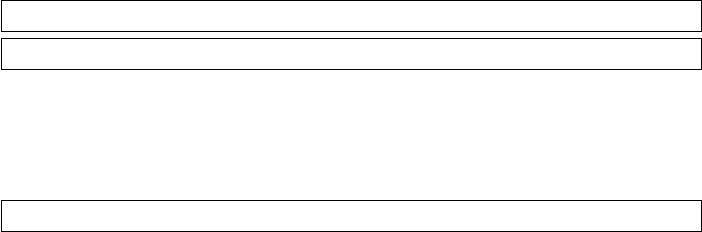
Chapter 16
Limitations of OpenJML’s
implementation of JML
Currently OpenJML does not completely implement JML. The differences are ex-
plained in the following subsections.
16.1 model import statement
OpenJML currently translates a JML model import statement into a regular Java import
statement TBD - check this . Consequently, names introduced in a model import
statement are visible in both Java code and JML annotations. This has consequences
in the situation in which a name is imported both through a Java import and a JML
model import. Consider the following examples of involving packages aand b, each
containing a class named X.
In these two examples,
import a.X; //@ model import b.X;
import a.*; //@ model import b.*;
the class named Xis imported by both an import statement and a model import state-
ment. In JML, the use of Xin Java code unambiguously refers to a.X; the use of Xin
JML annotations is ambiguous. However, in OpenJML, the use of Xin both contexts
will be identified as ambiguous.
In
import a.*; //@ model import b.X;
a use of Xin Java code refers to a.X and a use in JML annotations refers to b.X. How-
ever, in OpenJML, both uses will mean b.X.
90
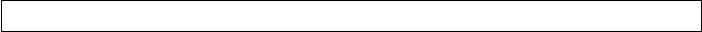
CHAPTER 16. LIMITATIONS OF OPENJML’S IMPLEMENTATION OF JML 91
However,
import a.X; //@ model import b.*;
is unproblematic. Both JML and OpenJML will interpret Xas a.X in both Java code
and JML annotations.
TBD - more to be said about .jml files
16.2 purity checks and system library annotations
JML requires that methods that are called within JML annotations must be pure meth-
ods (cf. section TBD). OpenJML does implement a check for this requirement. How-
ever, to be pure, a method must be annotated as such by either /*@ pure @*/ or
@Pure. A user should insert such annotations where appropriate in the user’s own
code. However, many system libraries still lack JML annotations, including indica-
tions of purity. Using an unannotated library call within JML annotation will provoke
a warning from OpenJML. Until the system libraries are more thoroughly annotated,
users may wish to use the -no-purityCheck option to turn off purity checking.
16.3 TBD - other unimplemented features
Chapter 17
Using OpenJML and OpenJDK
within user programs
The OpenJML software is available as a library so that Java and JML programs can
be manipulated within a user’s program. The developer needs only to include the
openjml.jar library on the classpath when compiling a program and to call methods
through the public API as described in this chapter. The public API is implemented in
the interface org.jmlspecs.openjml.IAPI; it provides the ability to
• perform compilation actions as would be executed on the command-line
• parse files or Strings containing Java and JML source code, producing parse trees
• print parse trees
• walk over parse trees to perform user-defined actions
• type-check parse trees (both Java and JML checking)
• perform static checking
• compile modules with run-time checks
• emit javadoc documentation with JML annotations
The sections of this chapter describe these actions and various concepts needed to per-
form them correctly.
CAUTION: OpenJML relies on parts of the OpenJDK software that are labeled as
internal, non-public and subject to change. Correspondingly, some of the OpenJML
API may change in the future. The definition of the API class is intended to provide
a buffer against such changes. However, the names and functionality of OpenJDK
classes (e.g., the Context class in the next section) could change.
92
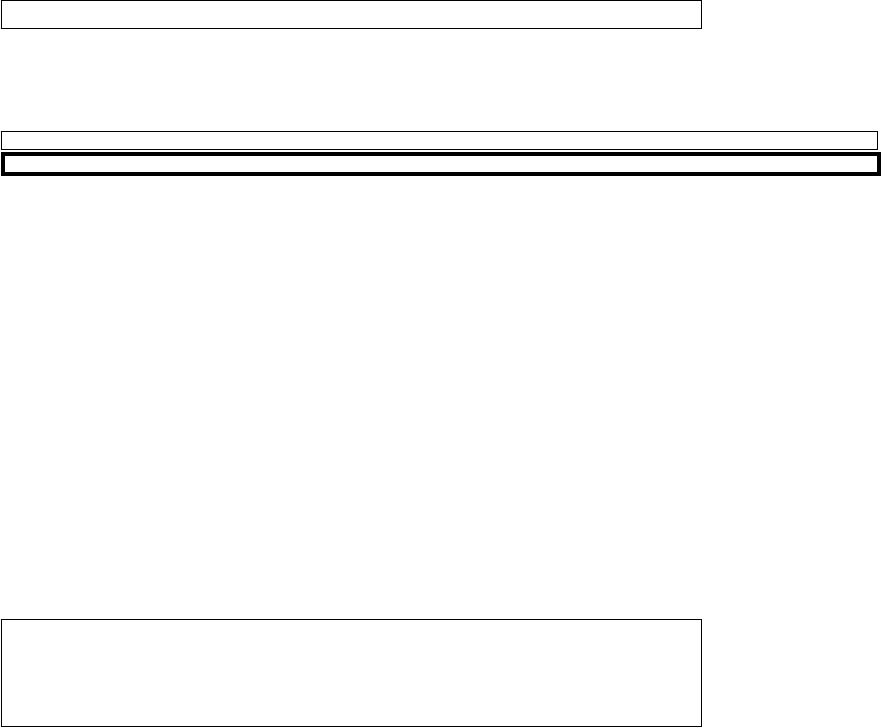
CHAPTER 17. USING OPENJML AND OPENJDK WITHIN USER PROGRAMS93
17.0.0.0.1 List classes CAUTION #2: The OpenJDK software uses its own im-
plementation of Lists, namely com.sun.tools.javac.util.List. It is a different
implementation than java.util.List, with a different interface. Since one or the
other may be in the list of imports, the use of List in the code may not clearly indicate
which type of List is being used. Error messages are not always helpful here. Users
should keep these two types of List in mind to avoid confusion.
17.0.0.0.2 Example source code The subsections that follow contain many source
code examples. Small source code snippets are shown in in-line boxes like this:
// A Java comment
Larger examples are shown as full programs. These are followed by a box of text with a
gray background that contains the output expected if the program is run (if the program
is error-free) or compiled (if there are compilation errors). Here is a “Hello, world” ex-
ample program:
All of these full-program example programs are working, tested examples. They are
available in the demos directory of the OpenJML source code. The opening comment
line (as well as the class name) of the example text gives the file name.
The full programs presume an appropriate environment. In particular, they expect the
following
• the current working directory is the demos directory of the OpenJML source
distribution
• the Java CLASSPATH contains the current directory and a release version of the
OpenJML library (openjml.jar). For example, if the demos directory is the
current working directory and a copy of openjml.jar is in the demos directory,
then the CLASSPATH could be set as “.;openjml.jar” (using the ; on Windows,
a : on Mac and Linux)
Note that the examples often use other files that are in subdirectories of the demos di-
rectory.
// bash commands to compile and run the DemoHelloWorld example
cd OpenJML/demos # Alter this to match your local installation
export CLASSPATH=”.;openjml.jar” # Use a : instead of ; on Unix or Mac
# Copy openjml.jar to the demo directory
javac DemoHelloWorld.java # Be sure java tools from a 1.7 JDK
java DemoHelloWorld # are on the PATH

CHAPTER 17. USING OPENJML AND OPENJDK WITHIN USER PROGRAMS94
17.1 Concepts
17.1.1 Compilation Contexts
All parsing and compilation activities within OpenJML are performed with respect to a
compilation context, implemented in the code as a com.sun.tools.javac.util.Context
object. There can be more than one Context at a given time, though this is rare. A con-
text holds all of the symbol tables and cached values that represent the source code
created in that context.
There is little need for the user to create or manipulate Contexts. However it is es-
sential that items created in one Context not be used in another context. There is no
check for such misuse, but the subsequent actions are likely to fail. For example, a
Context contains interned versions of the names of source code identifiers (as Names).
Consequently an identifier parsed in one Context will appear different than an identifier
parsed in another Context, even if they have the same textual name. Do not try to reuse
parse trees or other objects created in one Context in another Context.
Each instance of the IAPI interface creates its own Context object and most methods
on that IAPI instance operate with respect to that Context. The API.close operation
releases the Context object, allowing the garbage collector to reclaim space. 1
17.1.2 JavaFileObjects
OpenJDK works with source files using JavaFileObject objects. This class abstracts
the behavior of ordinary source files. Recall that the definition of the Java language
allows source material to be held in containers other than ordinary files on disk; The
JavaFileObject class accommodates such implementations.
OpenJML currently handles source material in ordinary files and source material ex-
pressed as String objects and contained in mock-file objects. Such mock objects make
it easier to create source material programatically, without having to create temporary
files on disk.
Although the basic input unit to OpenJDK and OpenJML is a JavaFileObject, for con-
venience, methods that require source material as input have variations allowing the
inputs to be expressed as names of files or File objects. If needed, the following
1The OpenJDK software was designed as a command-line tool, in which all memory is reclaimed when
the process exits. Although in principle memory can be garbage collected when no more references to a
Context or its consitutent parts exist, the degree to which this is the case has not been tested.
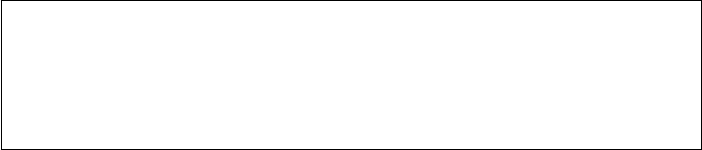
CHAPTER 17. USING OPENJML AND OPENJDK WITHIN USER PROGRAMS95
methods create JavaFileObjects:
String filename = ...
File file = new java.io.File(filename);
IAPI m = Factory.makeAPI();
JavaFileObject jfo1 = m.makeJFOfromFilename(filename);
JavaFileObject jfo2 = m.makeJFOfromFile(file);
JavaFileObject jfo3 = m.makeJFOfromString(filename,contents);
The last of the methods above, makeJFOfromString, creates a mock-file object with
the given contents (a String). The contents argument is a String holding the text that
would be in a compilation unit. The mock-object must have a sensible filename as
well. In particular, the given filename should match the package and class name as
given in the contents argument. In addition to creating the JavaFileObject object,
the mock-file is also added to an internal database of source mock-files; if a mock-file
has a filename that would be on the source path (were it a concrete file), then the mock-
file is used as if it were a real file in an OpenJML compilation. [TODO: Test this. Also,
how to remove such files from the internal database. ]
17.1.3 Interfaces and concrete classes
A design meant to be extended should preferably be expressed as Java interfaces; if
client code uses the interface and not the underlying concrete classes, then reimple-
menting functionality with new classes is straightforward. The OpenJDK architecture
uses interfaces in some places, but often it is the concrete classes that must be ex-
tended.
Table 17.1 lists important interfaces, the corresponding OpenJDK concrete class, and
the OpenJML replacement.
TODO: Add Parser, Scanner, other tools, JCTree nodes, JMLTree nodes, Option/Jm-
lOption, DiagnosticPosition, Tool, OptionCHecker
17.1.4 Object Factories
17.1.5 Abstract Syntax Trees
17.1.6 Compilation Phases and The tool registry
Compilation in the OpenJDK compiler proceeds in a number of phases. Each phase
is implemented by a specific tool. OpenJDK examples are the DocCommentScanner,
EndPosParser,Flow, performing scanning, parsing and flow checks respectively; the
OpenJML counterparts are JmlScanner,JmlParser, and JmlFlow.
In each compilation context there is one instance of each tool, registered with the con-
text. The Context contains a map of keys to the singleton instance of the tool (or its
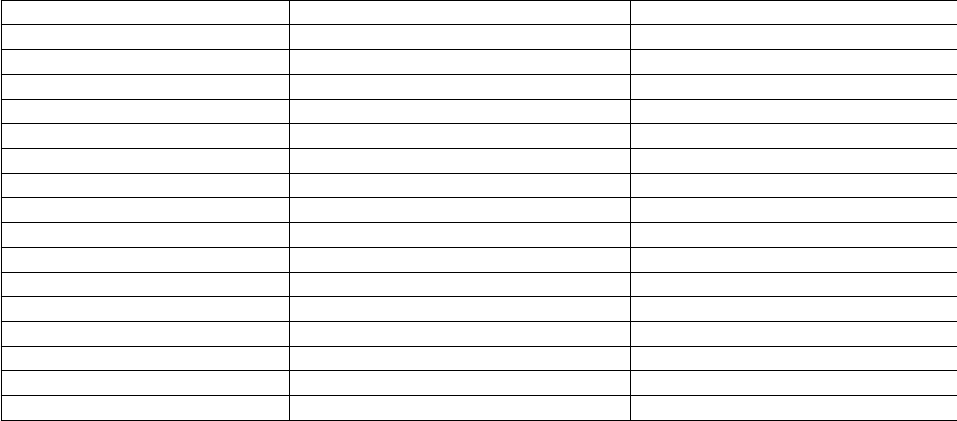
CHAPTER 17. USING OPENJML AND OPENJDK WITHIN USER PROGRAMS96
Interface OpenJDK class OpenJML class
IAPI API
com.sun.tools.javac.main.Main org.jmlspecs.openjml.Main
Option
IOption JmlOption
IVisitor
IJmlTree
IJmlVisitor
IProver
IProverResult ProverResult
IProverResult.ICounterexample Counterexample
IProverResult.ICoreIds
JCDiagnostic.DiagnosticPosition SimpleDiagnosticPosition DiagnosticPositionSE, DiagnosticPositionSES
Diagnostic<T> JCDiagnostic
com.sun.tools.javac.main.JavaCompiler JmlCompiler
Table 17.1: Interfaces and Classes
factory) for that context. The scanner and parser are treated slightly differently: there
is a singleton instance of a scanner factory and a parser factory, but a new instance
of the scanner and the parser are created for each compilation unit compiled. Tables
17.2 and 17.3 list the tools most likely to be encounterded when programming with
OpenJML.
OpenJML implements alternate versions of many of the OpenJDK tools. The Open-
JML versions are derived from the OpenJDK versions and are registered in the context
in place of the OpenJDK versions. In that way, anywhere in the software that a tool is
obtained (using the syntax ZZZ.instance(context) for a tool ZZZ), the appropriate
version and instance of the tool is produced.
In some cases, a tool factory is registered instead of a tool instance. Then a tool instance
is created on the first request for an instance of the tool. The reason for this is the
following. Most tools use other tools and, for efficiency, request instances of those
tools in their constructors. Circular dependencies can easily arise among these tool
dependencies. Using factories helps mitigate this, though the problem still does easily
arise.
TBD: Others - MemberEnter, JmlMemberEnter, JmlRac, JmlCheck, Infer, Types, Op-
tions, Lint, Source, JavacMessages, DiagnosticListener, JavaFileManager/JavacFile-
Manager, ClassReader/javadocClassReader, JavadocEnter, DocEnv/DocEnvJml, Ba-
sicBlocker, ProgressReporter?, ClassReader, ClassWriter, Todo, Annotate, Types, TaskLis-
tener, JavacTaskImpl, JavacTrees
TBD: Others - JmlSpecs, Utils, Nowarns, JmlTranslator, Dependencies
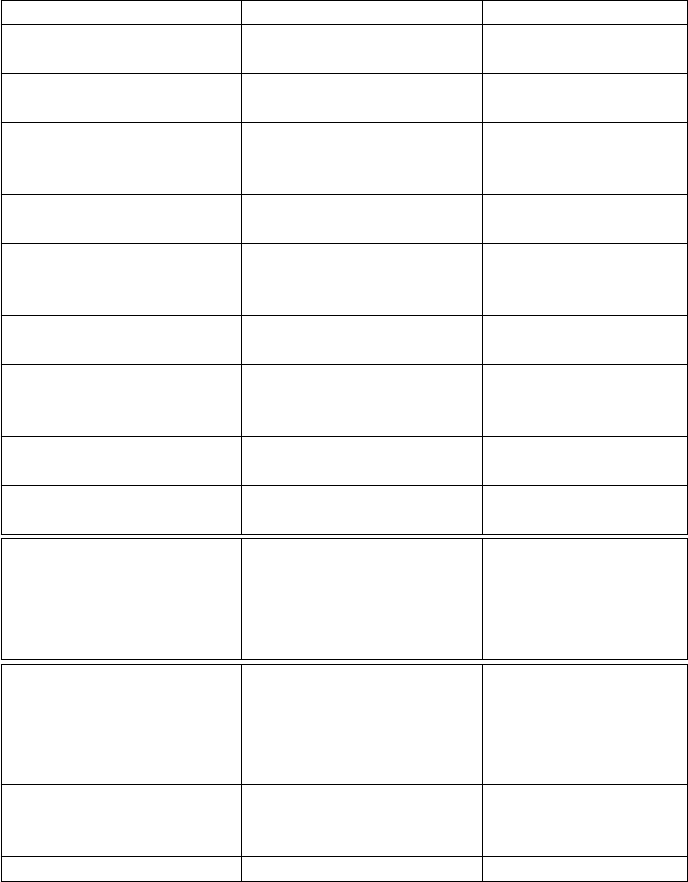
CHAPTER 17. USING OPENJML AND OPENJDK WITHIN USER PROGRAMS97
Purpose Java and JML tool Notes
overall compiler JavaCompiler,
JmlCompiler
controls the flow of
compilation phases
scanner factory ScannerFactory,
JmlScanner.Factory
Token scanning DocCommentScanner,
JmlScanner
new instance created
from the factory for
each compilation unit
parser factory ParserFactory,
JmlFactory
parser EndPosParser,
JmlParser
new instance created
from the factory for
each compilation unit
symbol table construction Enter,
JmlEnter
annotation processing Annotate performed
in JavaCom-
piler.processAnnotations
type determination and
checking
Attr,
JmlAttr
flow-sensitive checks Flow,
JmlFlow
simple type-checking
stops here
static checking
JmlEsc
invoked instead of
desugaring if static
checking is enabled
(and processing ends
here)
runtime assertion checking
JmlRac
invoked if RAC is en-
abled, and then pro-
ceeds with the remain-
der of compilation and
code generation
desugaring generics performed in the
method JavaCom-
piler.desugar
code generation Gen not used for ESC
Table 17.2: Compilation phases and corresponding tools as implemented in JavaCom-
piler and JmlCompiler
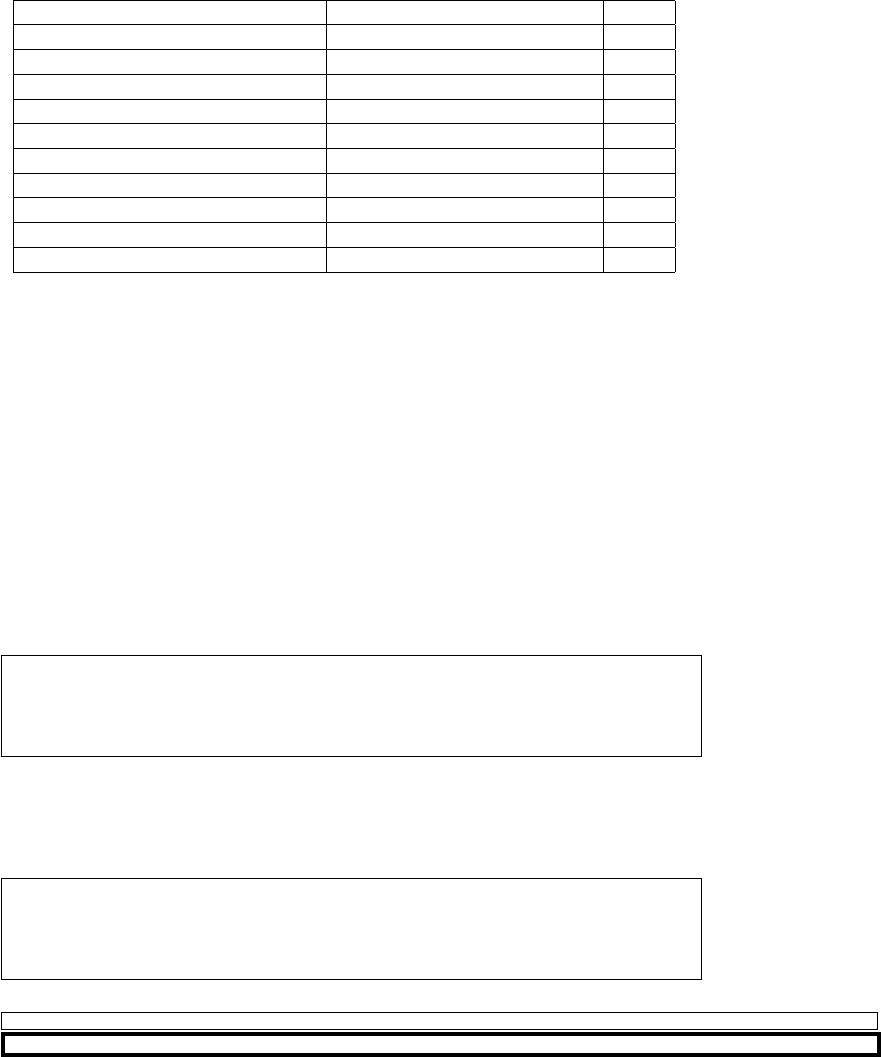
CHAPTER 17. USING OPENJML AND OPENJDK WITHIN USER PROGRAMS98
Purpose Java and JML tool Notes
identifier table Names
symbol table SymTab
compiler and command-line options Options, JmlOptions
AST node factory JCTree.Factory, JmlTree.Maker
message reporting Log
printing ASTs Pretty, JmlPretty
name resolution Resolve, JmlResolver
AST utilities TreeInfo, JmlTreeInfo
type checks Check, JmlCheck
creating diagnostic message objects JCDiagnostic.Factory
Table 17.3: Some of the other registered tools
TBD: Is JmlTreeInfo still used
17.2 OpenJML operations
17.2.1 Methods equivalent to command-line operations
The execute methods of IAPI perform the same operation as a command on the
command-line. These methods are different than others of IAPI in that they create
and use their own Context object, ignoring that of the calling IAPI object.
The simple method is shown here:
import org.jmlspecs.openjml.IAPI;
IAPI m = new org.jmlspecs.openjml.API();
int returnCode = m.execute(“-check”,”-noPurityCheck”,”src/demo/Err.java”);
Each argument that would appear on the command-line is a separate argument to
execute. All informational and diagnostic output is sent to System.out. The value
returned by execute is the same as the exit code returned by the equivalent command-
line operation. The String arguments are a varargs list, so they can be provided to
execute as a single array:
import org.jmlspecs.openjml.IAPI;
String[] args = new String[]{“-check”,”-noPurityCheck”,”src/demo/Err.java”};
IAPI m = new org.jmlspecs.openjml.API();
int returnCode = m.execute(args);
A full example of using execute on a file with a syntax error is shown below:
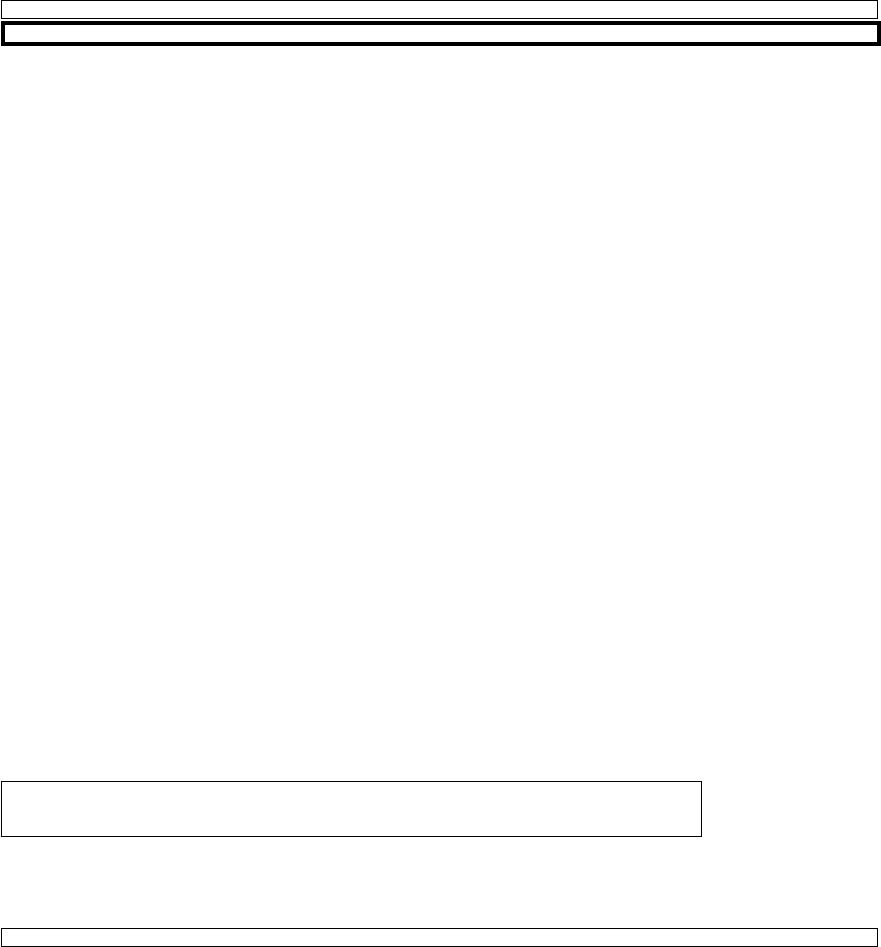
CHAPTER 17. USING OPENJML AND OPENJDK WITHIN USER PROGRAMS99
A longer form of execute takes two additional arguments: a Writer and a DiagnosticListener.
The Writer receives all the informational output. The report method of the DiagnosticListener
is called for each warning or error diagnostic generated by OpenJML. Here is a full ex-
ample of this method:
17.2.2 Parsing
There are two varieties of parsing. The first parses an individual Java or specification
file, producing an AST that represents that source file. The second parses both a Java
file and its specification file, if there is a separate one. The second form is generally
more useful, since the specification file is found automatically. However, if the parse
trees are being constructed programmatically, it may be useful to parse the files indi-
vidually and then manually associate them.
Parsing constructs a parse tree. No symbols are created or entered into a symbol table.
Nor is any type-checking performed. The only global effect is that identifiers are in-
terned in the Names table, which is specific to the compilation context. Thus the only
effect of discarding a parse tree is that there may be orphaned (no longer used) names
in the Names table. The Names table cannot be cleared without the risk of dangling
identifiers in parse trees.
Other than this consideration, parse trees can be created, manipulated, edited and dis-
carded. Section TBD describes tools for manually creating parse trees and walking over
them. Once a parse tree is type-checked, it should be considered immutable.
17.2.2.1 Parsing individual files
There are two methods for parsing an individual file. The basic method takes a JavaFileObject
as input and produces an AST. The convenience method takes a filename as input and
produces an AST. The methods of section 17.1.1 enable you to produce JavaFileObjects
from filenames, File objects, or Strings that hold the equivalent of the contents of a file
(a compilation unit).
JmlCompilationUnit parseSingleFile(String filename);
JmlCompilationUnit parseSingleFile(JavaFileObject jfo);
The filename is relative to the current working directory.
Here is a full example that shows both interfaces and shows how to attach a specifica-
tion parse tree to its Java parse tree.

CHAPTER 17. USING OPENJML AND OPENJDK WITHIN USER PROGRAMS100
17.2.2.2 Parsing Java and JML files together
The more common action is to parse a Java file and its specification at the same time.
The JML language defines how the specification file is found for a given source or
binary class. In short, the specification file has syntax very similar to a Java file:
• it must be in the same package and have the same class name as the Java class
• if both are files, the filenames without suffix must be the same
• the specification file must be on the specspath
• if a .jml file meeting the above criteria is found anywhere on the specspath, it is
used; otherwise a .java file on the specspath meeting the above criteria is used;
otherwise only default specifications are used.2
Note that a Java file can be specified on the command-line that is not on the specspath.
In that case (if there is no .jml file) no specification file will be found, although the
user may expect that the Java file itself may serve as its own specifications. This is a
confusing situation and should be avoided.
17.2.3 Type-checking
17.2.4 Static checking
17.2.5 Compiling run-time checks
17.2.6 Creating JML-enhanced documentation
17.3 Working with ASTs
17.3.1 Printing parse trees
TBD
2In the past, JML allowed multiple specification files and defined an ordering and rules for combining
the specifications contained in them. The JML has been simplified to allow just one specification file, just
one suffix (.jml), and no combining of specifications from a .jml and a .java file if both exist.
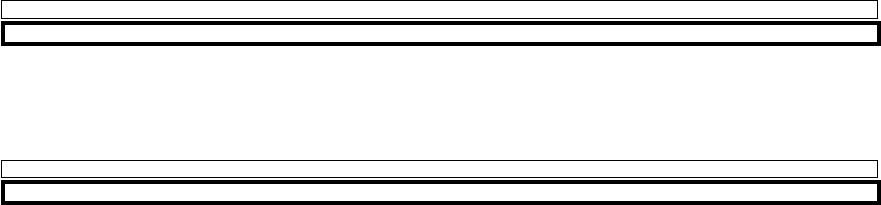
CHAPTER 17. USING OPENJML AND OPENJDK WITHIN USER PROGRAMS101
17.3.2 Source location information
TBD
17.3.3 Exploring parse trees with Visitors
OpenJML defines some Visitor classes that can be extended to implement user-defined
functionality while traversing a parse tree. The basic class is JmlScanner. An un-
modified instance of JmlScanner will traverse a parse tree without performing any
actions.
There are three modes of traversing an AST.
• AST_JAVA_MODE - traverses only the Java portion of an AST, ignoring any
JML annotations
• AST_JML_MODE - traverses the Java and JML syntax that was part of the orig-
inal source file
• AST_SPEC_MODE - traverses the Java syntax and its specifications (whether
they came from the same source file or a different one). This mode is only
available after the AST has been type-checked.
A derived class can affect the behavior of the visitor in two ways:
• By overriding the scan method, an action can be performed at every node of an
AST
• By overriding specific visit... methods, an action can be performed that is
specific to the nodes of the corresponding type
In the example that follows, the scan method of the Visitor is modified to print the node
type and count all nodes in the AST, the visitBinary method is modified to count Java
binary operations, and the visitJmlBinary method is modified to count JML binary op-
erations. The default constructor of the parent Visitor class sets the traversal mode to
AST_JML_MODE.
The second example shows the differences among the three traversal modes. Note that
the AST_SPEC_MODE traversal fails when requested prior to type-checking the AST.
There are two other points to make about these examples.
CHAPTER 17. USING OPENJML AND OPENJDK WITHIN USER PROGRAMS102
• Note that each derived method calls the superclass version of the method that it
overrides. The superclass method implements the logic to traverse all the chil-
dren of the AST node. If the super call is omitted, no traversal of the children is
performed. If the derived class wishes to traverse only some of the children, a
specialized implementation of the method will need to be created. It is easiest to
create such an implementation by consulting the code in the super class.
• In the examples above, you can see that the System.out.println statement that
prints the node’s class occurs before the super call. The result is a pre-order
traversal of the tree; if the print statement occurred after the super call, the output
would show a post-order traversal.
17.3.4 Creating parse trees
17.4 Working with JML specifications
17.5 Utilities
– version – context – symbols
Chapter 18
Extending or modifying JML
JML is modified by providing new implementations of key classes, typically by deriva-
tion from those that are part of OpenJML. In fact, OpenJML extends many of the Open-
JDK classes to incorporate JML functionality into the OpenJDK Java compiler.
18.1 Adding new command-line options
18.2 Altering IAPI
18.3 Changing the Scanner
18.4 Enhancing the parser
18.5 Adding new modifiers and annotations
18.6 Adding new AST nodes
18.7 Modifying a compiler phase
103
Chapter 19
Contributing to OpenJML
Up to date information for OpenJML developers is found on the OpenJML GitHub
wiki, at https://github.com/OpenJML/OpenJML. The same information is dis-
cussed here, as a snapshot at the time of publication.
The source programming language for OpenJML is Java. The development environ-
ment of choice is Eclipse.
19.1 GitHub
The GitHub project named OpenJML (github.org/OpenJML) holds a number of re-
lated repositories:
• The OpenJML source code and related repositories
• A wiki describing how to create and use a development environment for Open-
JML (https://github.com/OpenJML/OpenJML/wiki)
• The issue reporting tool for recording and commenting on bugs or desired fea-
tures (https://github.com/OpenJML/OpenJML/issues)
• A number of other repositories that are related to JML, some of which are rele-
vant to OpenJML.
The OpenJML project contains these interrelated git repositories, important for Open-
JML development:
• OpenJML: contains the core software for OpenJML, including the modified
OpenJDK, the tests and tutorial demos for OpenJML, and the source code for
the Eclipse plugin for OpenJML
• JMLAnnotations: the source for the org.jmlspecs.annotation package
• Specs: the source for the JML specifications for the Java system library classes
• OpenJMLDemo: demo material for OpenJML
• OpenJML-UpdateSite: the update site for the Eclipse plug-in
104
CHAPTER 19. CONTRIBUTING TO OPENJML 105
• Solvers: binary instances of SMT solvers
• SMT-Solvers: an Eclipse feature plug-in containing the Solvers project, so the
solvers can be distributed through an update site
• openjml.github.io: the repository holding the material for the OpenJML website
at www.openjml.org
• jdk8u-dev-langtools: the most recent snapshot of OpenJDK development merged
into the OpenJDK folder in the OpenJML repository
In addition, Say more about these
• openjml-installer
• try-openjml
• jml-lang.org
19.2 Maintaining the development wiki
The development wiki at https://github.com/OpenJML/OpenJML/wiki is a native
GitHub wiki. Its intention is to record the processes and policies followed in OpenJML
development. Changes to the infrastructure should be recorded here, sufficient to al-
low new developers to create a correct development environment, run tests, package
releases, etc.
19.3 Issues
Bugs, new feature requests, user problems and the like are recorded in the GitHub
Issues tool for the project. The current set of issues is somewhat polluted by issues im-
ported from the old Sourceforge site, so many of the issues do not concern OpenJML.
In an attempt to sort them, issues identified as relevant to OpenJML are marked with
the OpenJML tag. However new issues may not be marked with any tag. Despite its
limitations, this tool is the record of bugs and of some of the feature requests.
OpenJML does not yet use the project management features of GitHub. Is that going
to change?
19.4 Creating a development environment
Eclipse materials are organized into projects and workspaces. Eclipse provides the
commands to create cloned GitHub repositories directly in an Eclipse workspace. We
prefer creating the cloned git repositories and working copies separate from the workspace
for two reasons: so that it is easy to also perform command-line edits and git com-
mands in the working copy; and so that new workspaces can be created that point to
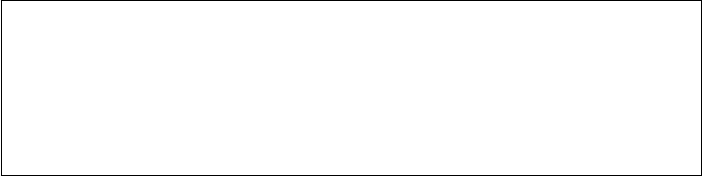
CHAPTER 19. CONTRIBUTING TO OPENJML 106
the same git working copy if the first workspace becomes corrupted (as occasionally
happens).
The following instructions are current as of this writing. The OpenJML project wiki
on GitHub will contain any updates to this information.
To create a local working copy, perform the following clone commands in a new, empty
directory (which we will refer to as $WC):
git clone https://github.com/OpenJML/OpenJML.git
git clone https://github.com/OpenJML/JMLAnnotations.git
git clone https://github.com/OpenJML/OpenJMLDemo.git
git clone https://github.com/OpenJML/Specs.git
git clone https://github.com/OpenJML/OpenJML-UpdateSite.git
git clone https://github.com/OpenJML/Solvers.git
git clone https://github.com/OpenJML/SMT-Solvers.git
This will create the following directory structure in $WC:
• JmlAnnotations — the source for the JML annotations library
• OpenJML/OpenJDK — the modified source of OpenJDK
• OpenJML/OpenJML — the source for the command-line OpenJML
• OpenJML/OpenJMLUI — the source for the OpenJML Eclipse plugin
• OpenJML/OpenJMLTests — the command-line unit and functionality tests for
OpenJML
• OpenJML/OpenJMLGUITests — the RCPTT-based tests of the OpenJML plu-
gin
• OpenJML/OpenJMLFeature — the Eclipse plugin feature definition
• OpenJML/vendor — the vendor branch holding a pristine version of the Open-
JDK code
• OpenJMLDemo — holds material for public demos, including the examples used
in this book
• Specs — the JML specifications of the Java system libraries
• Solvers — binary executables of SMT solvers
• SMT-Solvers — Eclipse feature plugin for the solvers
• OpenJML-UpdateSite — staging for the Eclipse update site
Then follow these instructions to create the Eclipse projects:
• You must also have Java 8 installed.
• Then launch Eclipse (a version at least as recent as Neon) and choose some new
location as a Workspace location.
• Open Eclipse’s File » Import » General » Existing Projects into Workspace wiz-
ard.
• Select $WC as the root directory.
• All of the items listed in the directory structure above should be listed (and se-
lected) as available projects.
•TBD FINISH
CHAPTER 19. CONTRIBUTING TO OPENJML 107
You should set a variety of options to be consistent with other developers, as described
in the wiki:
19.5 Running tests
To be written
19.6 Running a development version of the GUI
To be written
19.7 Building and testing releases
To be written
19.8 Packaging a release
To be written
19.9 Maintaining the project website
The source material for the project website is maintained in the openjml.github.io
repository. Developers responsible for the website should clone this repository locally.
Any material committed and pushed to the remote git repository (on the master branch)
will appear directly on the public facing website, after a slight delay. The repository
is configured to respond to the www.openjml.org domain name (and also http://
openjml.org).
The domain name www.openjml.org is maintained at NameCheap.
19.10 Updating to newer versions of OpenJDK
To be written
Appendix A
Installing OpenJML
A.1 System Requirements
Your system must have the following:
• A Java 1.8 JRE as described in section A.1.2. This must be the JRE in use in the
environment in which OpenJML is invoked. OpenJML will not run with either
Java 1.9 (yet) or version previous to Java 1.7; this is because OpenJML builds on
OpenJDK, which at this point uses Java 1.8 features
• If tools needing SMT solvers are to be used you will need an SMT solver. Such
tools include static checking, specification inference, and test generation. The
installation of OpenJML includes some SMT solvers; in particular it includes
Z3 4.3, which is the solver recommended to be used with OpenJML at present.
Other options are given in §A.1.3 below, but are not well-tested or supported at
present..
A.1.1 Operating System
OpenJML is regularly tested in MacOS X (10.12.6 - Sierra and 10.11.6 - El Capitan)
environments; it is also run on Linux (Ubuntu); it has in the past been run on Win-
dows 7, but there is not a current test environment on Windows, As the tool is a pure
Java application, we expect it to work well in other environments also; however, the
underlying SMT solvers may behave differently on different OSes or may not even be
available. Feedback about success or failure in any environment is welcome.
108
APPENDIX A. INSTALLING OPENJML 109
A.1.2 Java
The OpenJML command-line tool requires a Java 1.8 JRE. Current versions of Java
can be downloaded from
http://www.oracle.com/technetwork/java/javase/downloads/index.html
or
http://openjdk.java.net/install
The current release of OpenJML is not compatible with Java 1.9 or Java 1.7 or earlier
versions. This restriction results from OpenJML being built on OpenJDK.
A.1.3 SMT solvers
You will need an SMT solver to perform static checking of JML specifications. Open-
JML ships with a few solvers; in particular, at present OpenJML primarily supports
and uses Z3 4.3, with Z3 4.5 in progress; Z3 4.4 is not as successful and is not recom-
mended.
Note that the different SMT solvers have different performance and properties. For
example, some handle some underlying theories (such as real arithmetic) better than
others. So some solvers may time out or report an inability to prove something where
others are successful. It is sometimes helpful to try more than one solver on a given
problem. Yices? alt-
ergo? Simplify?
Licenses?
download loca-
tions? provide
instances?
A.2 Command-line tool download and installation
The OpenJML command line tool can be downloaded from
http://jmlspecs.sourceforge.net/openjml.zip
or https://github.com/OpenJML/OpenJML/releases/
The command-line tool is supplied as a .zip file. Download the file to a directory of
your choice (referred to as $OPENJML subsequently) and unzip it in place. It contains
the following files:
•openjml.jar - the main jar file for the application
•jmlruntime.jar - a library needed on the classpath when running OpenJML’s
runtime-assertion-checking
•jmlspecs.jar - a library containing specification files
• folders Solvers-macos,Solvers-linux,Solvers-windows containing SMT
solvers for the respective platforms.
•openjml-template.properties - a sample file, which should be copied, re-
named openjml.properties, and customized for your environment. It con-
tains definitions of properties whose values depend on your local system or de-
sired local environment. (cf. §A.3)
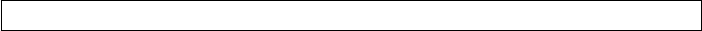
APPENDIX A. INSTALLING OPENJML 110
•LICENSE.rtf - a copy of the modified GPLv2 license that applies to OpenJDK
and OpenJML
•OpenJMLUserGuide.pdf - this document
You should ensure that the jmlruntime.jar and jmlspecs.jar files remain in the
same folder as the openjml.jar file.
A.3 Local customization
OpenJML can be customized to your local environment as described in §7.2. Local
properties are specified in a openjml.properties file, stored in the same directory
as openjml.jar or in the user’s home directory. The openjml.properties file can
be used to indicate default command-line arguments and other local properties used by
the tool. The installation includes the file openjml.properties-template, which
can be copied and customized to create openjml.properties.
SMT solvers are needed if you intend to use the static checking capability of OpenJML
(cf. §A.1.3). Recommended solvers are included in the installation package and are
used by default. If you wish to use an alternate SMT solver, the location of the solver
can be specified on the command-line or, more easily, in the openjml.properties
file. For example, if the Z3 4.3 solver is located in your system at absolute location
<path>, then include the following line in the openjml.properties file
openjml.prover.z3_4_3=<path>
The details of the openjml.properties file are described in §??.
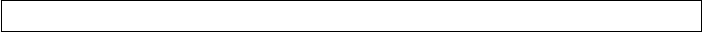
Appendix B
Installing the OpenJML Eclipse
plug-in
This chapter describes the system requirements and installation procedure for the Eclipse
plug-in that encapsulates OpenJML. The details of using the plug-in are described in
§9.
The Eclipse update site for the plug-in that encapsulates the OpenJML tool is
http://jmlspecs.sourceforge.net/openjml-updatesite
B.1 System Requirements
Your system must have the following:
• A Java 1.8 JRE as described in Appendix A. This must be the JRE in use in the
environment in which Eclipse is invoked. If you start Eclipse by a command in
a shell, it is straightforward to make sure that the correct Java JRE is defined
in that shell. However, if you start Eclipse by, for example, double-clicking a
desktop icon, then you must ensure that the Java 1.8 JRE is set by the system at
startup.
• Eclipse 4.6.3 (Neon) or later. (Development in Java 1.8 requires Neon or later.)
• One or more SMT solvers, if the static checking functionality will be used. Rec-
ommended solvers are shipped as part of the plug-in. See the list in §A.1.3.
111
APPENDIX B. INSTALLING THE OPENJML ECLIPSE PLUG-IN 112
B.2 Installation
Installation of the plug-in follows the conventional Eclipse procedure.
• Start Eclipse in a Eclipse Workspace of your choosing
• Invoke the "Install New Software" dialog under the Eclipse "Help" menubar
item.
• "Add" a new location, giving the URL
http://jmlspecs.sourceforge.net/openjml-updatesite
and some name of your choice (e.g. OpenJML).
• Select the "OpenJML" category and push "Next"
• Proceed through the rest of the wizard dialogs to install OpenJML.
• Restart Eclipse when asked to obtain full functionality.
Note that the plugin is added to the Eclipse installation. All workspaces that use the
same installation of Eclipse will now have the OpenJML plugin available.
If the plug-in is successfully installed, the toolbar will contain a yellow coffee cup icon
and a top-level menu will contain an item named JML (along with other menubar/tool-
bar items).
B.3 Local customization
The installation of the OpenJML Eclipse plug-in can be customized by specifying
some local properties. For the most part, the settings that would be made using the
command-line or openjml.properties files are set in the plug-ins Preference pages
(cf. §??).
Describe how to use openjml.properties to initialize settings
Appendix C
Static warning categories
The various warnings issued by ESC or RAC are grouped into categories to make them
easier to understand. These categories are listed and explained in the tables in this
appendix.
• Assertions or verification conditions generated by the semantics of Java and JML
are reported by either ESC or RAC. These are listed in Table ?? Fix table -
should be C.1
• Assumptions generated by the semantics of Java and JML are just assumed and
not validated by ESC; RAC can optionally check them, under control of the
option -racCheckAssumptions. These are listed in Table C.2.
• Some items are similarly named, beginning with either Possibly... or Undefined...
. The Possibly label is used if the condition cannot be ruled out at the given
location in Java code; the Undefined... label is used where the condition makes
a JML expression not well-defined.
113

APPENDIX C. STATIC WARNING CATEGORIES 114
Table C.1a: Static warnings about assertions. These warnings are reported in RAC if
the given condition is found to be false when executing the program; the warnings are
reported in ESC if the prover cannot prove the condition is always true.
Warning class Description
Accessible an expression uses memory locations that violate
an accessible clause
ArithmeticCastRange reported when the argument for an arithmetic
cast operation is out of range for the target type
ArithmeticOperationRange reported when the result of an arithmetic opera-
tion is out of range for its result type
Assert reported when an explicit assert cannot be
proved valid or is found during execution to be
invalid
AssumeCheck
Assignable an assignment or method call violates an
assignable clause
Axiom reported when TBD - assumption
Callable a method call violates a callable clause
Constraint aconstraint clause is not proved valid as part
of a method postcondition
ExceptionalPostcondition an exceptional postcondition (signals clause)
is not proved valid
ExceptionList an exception is thrown that is not in the
signals_only exception list
Initially an initially clause is not valid as part of a
constructor postcondition
Invariant
InvariantReenterCaller
InvariantEntrance
InvariantExit
InvariantExceptionExit
InvariantExitCaller
LoopCondition
LoopDecreases the value in a loop decreases clause does not
decrease in a loop iteration
LoopDecreasesNonNegative the value in a loop decreases clause is negative
at the beginning of a loop iteration
LoopInvariant
LoopInvariantAfterLoop
LoopInvariantBeforeLoop
NullCheck
NullField

APPENDIX C. STATIC WARNING CATEGORIES 115
Table C.1b: Table C.1 continued.
Warning class Description
PossiblyBadCast
PossiblyBadArrayAssignment assignment of a reference to an array where
the reference type is not a subtype of
the underlying array index type (a Java
ArrayStoreException)
PossiblyNullDeReference an expression being dereferenced is null
PossiblyNullField a NonNull field has a null value when checked
as part of invariants CHECK
PossiblyNullValue the value for a switch, throw, or synchronized
statement is null
PossiblyNegativeSize the size of an array is negative
PossiblyNegativeIndex the index of an array index operation is nega-
tive
PossiblyToolargeIndex the index of an array index operation is larger
or equal to the array length
PossiblyPrecondition
PossiblyNullUnbox a null reference is being unboxed to a primi-
tive
PossiblyNullAssignment a null value is being assigned to a NonNull
location
PossiblyNullInitialization a NonNull location is being initialized with a
null value
PossiblyDivideByZero the denominator of a division operation is 0
PossiblyLargeShift the shift amount in a left shift operation is
larger or equal to the number of bits in the left-
hand argument (this is not illegal in Java, but
usually surprises users)
Postcondition a postcondition (ensures clause) is not valid
Precondition reported when the composite precondition of
a method called within the body of the method
being checked cannot be proved valid
Reachable
Readable-if
StaticInit
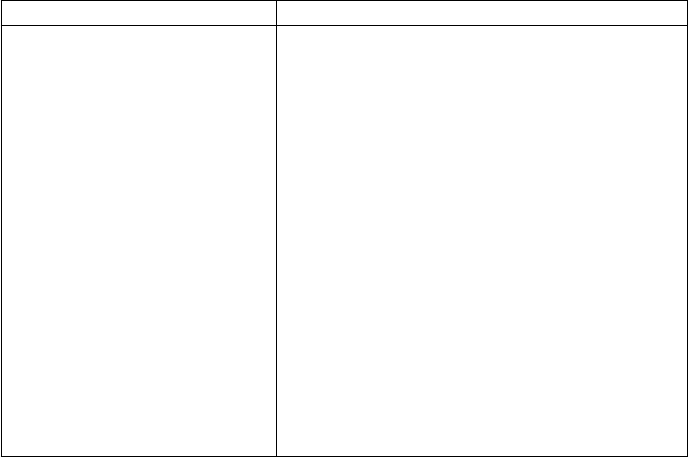
APPENDIX C. STATIC WARNING CATEGORIES 116
Table C.1c: Table C.1 continued.
Warning class Description
UndefinedBadCast
UndefinedDivideByZero the denominator of a division operation is 0 in a
JML expression
UndefinedNegativeIndex the index of an array index operation is negative
in a JML expression
UndefinedNegativeSize the size of an array is negative in a JML expres-
sion
UndefinedNullDeReference an expression being dereferenced is null in a
JML expression
UndefinedNullUnbox a null reference is being unboxed to a primitive
in a JML expression
UndefinedNullValue
UndefinedPrecondition the precondition of a (pure) method being called
in a JML expression does not hold
UndefinedToolargeIndex the index of an array index operation is larger or
equal to the array length in a JML expression
Unreachable
Writable-if

APPENDIX C. STATIC WARNING CATEGORIES 117
Table C.2: RAC warnings about assumptions (RAC only)
Warning class Description
ArrayInit
ArgumentValue
Assignment
Assume reported when an explicit assume statement is
found to be invalid
BlockEquation
BranchCondition
BranchElse
BranchThen
Case
CatchCondition
DSA
Havoc
ImplicitAssume reported when an implicit assumption, generated
internally by OpenJML, is found to be invalid
LoopInvariantAssumption
Lbl
MethodAxiom
MethodDefinition
Precondition reported when the composite precondition of a
method called within the body of the method be-
ing checked is found to be invalid during execu-
tion
ReceiverValue
Return
SwitchValue
Synthetic
Termination
APPENDIX C. STATIC WARNING CATEGORIES 118
TODOs
• Fix the TITLE for the web pages
• on HTML pages boxed examples do not render correctly
Bibliography
119
Index
-Akey, 41
-J, 41
-Werror, 41
-X, 41
-Xprefer:newer, 41
-Xprefer:source, 41
-boogie, 38
-bootclasspath, 41
-check, 37
-checkFeasibility, 39
-checkSpecsPath, 38
-classpath, 41
-command, 37
-compile, 37
-counterexample, 39
-cp, 41
-d, 41
-deprecation, 41
-dir, 38
-dirs, 38
-doc, 37
-encoding, 41
-endorsedirs, 41
-esc, 37
-escMaxWarnings, 39
-exclude, 39
-exec, 38
-extdirs, 41
-g, 41
-help, 40
-implicit, 41
-java, 37
-jml, 37
-jmldebug, 40
-jmltesting, 40
-jmlverbose, 40
-keys, 38
-method, 39
-no-internalSpecs, 37
-no-jml, 37
-nonnullByDefault, 38
-normal, 40
-nowarn, 41
-nullableByDefault, 38
-proc, 42
-processor, 42
-processorpath, 42
-progress, 40
-prover, 38
-purityCheck, 38
-quiet, 40
-rac, 37
-racCheckAssumptions, 39, 68
-racCompileToJavaAssert, 39, 71
-racJavaChecks, 39, 70
-racPreconditionEntry, 71
-racShowSource, 67
-s, 41
-show, 40
-showNotExecutable, 39, 66
-showNotImplemented, 38, 67
-showRacSource, 39
-source, 40
-sourcepath, 41
-specspath, 38
-stopIfParseErrors, 41
-strictJML, 38
-subexpressions, 39
-target, 40
-trace, 39
-verbose, 40, 41
-verboseness, 40
-version, 40
., 6
120
INDEX 121
ArithmeticCastRange warning, 77
ArithmeticOperationRange warning, 77
Assert warning, 79
Assignable warning, 88
Assume warning, 79
Constraint warning, 80
ExceptionalPostcondition warning, 82,
88
Initially warning, 81
PossiblyNegativeIndex warning, 83
PossiblyNegativeSize warning, 84
PossiblyTooLargeIndex warning, 85
Postcondition warning, 86
Precondition warning, 87
@<filename>, 41
Accessible warning, 114
ArgumentValue warning, 117
ArithmeticCastRange warning, 114
ArithmeticOperationRange warning, 114
ArrayInit warning, 117
Assert warning, 114
Assignable warning, 114
Assignment warning, 117
Assume warning, 117
AssumeCheck warning, 114
Axiom warning, 114
BlockEquation warning, 117
BranchCondition warning, 117
BranchElse warning, 117
BranchThen warning, 117
Callable warning, 114
Case warning, 117
CatchCondition warning, 117
Constraint warning, 114
DSA warning, 117
ExceptionalPostcondition warning, 114
ExceptionList warning, 114
Havoc warning, 117
ImplicitAssume warning, 117
Initially warning, 114
Invariant warning, 114
InvariantEntrance warning, 114
InvariantExceptionExit warning, 114
InvariantExit warning, 114
InvariantExitCaller warning, 114
InvariantReenterCaller warning, 114
Lbl warning, 117
License, 24
LoopCondition warning, 114
LoopDecreases warning, 114
LoopDecreasesNonNegative warning, 114
LoopInvariant warning, 114
LoopInvariantAfterLoop warning, 114
LoopInvariantAssumption warning, 117
LoopInvariantBeforeLoop warning, 114
MethodAxiom warning, 117
MethodDefinition warning, 117
NullCheck warning, 114
NullField warning, 114
PossiblyBadArrayAssignment warning,
115
PossiblyBadCast warning, 115
PossiblyDivideByZero warning, 115
PossiblyLargeShift warning, 115
PossiblyNegativeIndex warning, 115
PossiblyNegativeSize warning, 115
PossiblyNullAssignment warning, 115
PossiblyNullDeReference warning, 115
PossiblyNullField warning, 115
PossiblyNullInitialization warning,
115
PossiblyNullUnbox warning, 115
PossiblyNullValue warning, 115
PossiblyPrecondition warning, 115
PossiblyToolargeIndex warning, 115
Postcondition warning, 115
Precondition warning, 115, 117
Reachable warning, 115
Readable-if warning, 115
ReceiverValue warning, 117
Return warning, 117
INDEX 122
StaticInit warning, 115
SwitchValue warning, 117
Synthetic warning, 117
Termination warning, 117
UndefinedBadCast warning, 116
UndefinedDivideByZero warning, 116
UndefinedNegativeIndex warning, 116
UndefinedNegativeSize warning, 116
UndefinedNullDeReference warning, 116
UndefinedNullUnbox warning, 116
UndefinedNullValue warning, 116
UndefinedPrecondition warning, 116
UndefinedToolargeIndex warning, 116
Unreachable warning, 116
Warning, Accessible, 114
Warning, ArgumentValue, 117
Warning, ArithmeticCastRange, 114
Warning, ArithmeticOperationRange,
114
Warning, ArrayInit, 117
Warning, Assert, 114
Warning, Assignable, 114
Warning, Assignment, 117
Warning, AssumeCheck, 114
Warning, Assume, 117
Warning, Axiom, 114
Warning, BlockEquation, 117
Warning, BranchCondition, 117
Warning, BranchElse, 117
Warning, BranchThen, 117
Warning, Callable, 114
Warning, Case, 117
Warning, CatchCondition, 117
Warning, Constraint, 114
Warning, DSA, 117
Warning, ExceptionalPostcondition,
114
Warning, ExceptionList, 114
Warning, Havoc, 117
Warning, ImplicitAssume, 117
Warning, Initially, 114
Warning, InvariantEntrance, 114
Warning, InvariantExceptionExit, 114
Warning, InvariantExitCaller, 114
Warning, InvariantExit, 114
Warning, InvariantReenterCaller, 114
Warning, Invariant, 114
Warning, Lbl, 117
Warning, LoopCondition, 114
Warning, LoopDecreasesNonNegative,
114
Warning, LoopDecreases, 114
Warning, LoopInvariantAfterLoop, 114
Warning, LoopInvariantAssumption, 117
Warning, LoopInvariantBeforeLoop, 114
Warning, LoopInvariant, 114
Warning, MethodAxiom, 117
Warning, MethodDefinition, 117
Warning, NullCheck, 114
Warning, NullField, 114
Warning, PossiblyBadArrayAssignment,
115
Warning, PossiblyBadCast, 115
Warning, PossiblyDivideByZero, 115
Warning, PossiblyLargeShift, 115
Warning, PossiblyNegativeIndex, 115
Warning, PossiblyNegativeSize, 115
Warning, PossiblyNullAssignment, 115
Warning, PossiblyNullDeReference, 115
Warning, PossiblyNullField, 115
Warning, PossiblyNullInitialization,
115
Warning, PossiblyNullUnbox, 115
Warning, PossiblyNullValue, 115
Warning, PossiblyPrecondition, 115
Warning, PossiblyToolargeIndex, 115
Warning, Postcondition, 115
Warning, Precondition, 115, 117
Warning, Reachable, 115
Warning, Readable-if, 115
Warning, ReceiverValue, 117
Warning, Return, 117
Warning, StaticInit, 115
Warning, SwitchValue, 117
Warning, Synthetic, 117
Warning, Termination, 117
Warning, UndefinedBadCast, 116
Warning, UndefinedDivideByZero, 116
Warning, UndefinedNegativeIndex, 116