Deployment Guide Open Splice
User Manual:
Open the PDF directly: View PDF ![]() .
.
Page Count: 361 [warning: Documents this large are best viewed by clicking the View PDF Link!]
- Preface
- Overview
- Vortex OpenSplice Architecture
- Vortex OpenSplice Usage
- Starting Vortex OpenSplice for a Single Process Deployment
- Starting Vortex OpenSplice for a Shared Memory Deployment
- Monitoring
- Stopping Vortex OpenSplice
- Deploying Vortex OpenSplice on VxWorks 6.x
- Deploying Vortex OpenSplice on Integrity
- Installing/Uninstalling the Vortex OpenSplice C# Assembly to the Global Assembly Cache
- Vortex OpenSplice Configuration
- Applications which operate in multiple domains
- Time-jumps
- Time stamps and year 2038 limit
- Service Descriptions
- The Domain Service
- The Durability Service
- Durability Service Purpose
- Durability Service Concepts
- Mechanisms
- Lifecycle
- Threads description
- ospl_durability
- conflictResolver
- statusThread
- d_adminActionQueue
- AdminEventDispatcher
- groupCreationThread
- sampleRequestHandler
- resendQueue
- masterMonitor
- groupLocalListenerActionQueue
- d_groupsRequest
- d_nameSpaces
- d_nameSpacesRequest
- d_status
- d_newGroup
- d_sampleChain
- d_sampleRequest
- d_deleteData
- dcpsHeartbeatListener
- d_capability
- remoteReader
- persistentDataListener
- historicalDataRequestHandler
- durabilityStateListener
- The Networking Service
- The DDSI2 and DDSI2E Networking Services
- DDSI Concepts
- Vortex OpenSplice DDSI2 specifics
- Network and discovery configuration
- Data path configuration
- DDSI2E Enhanced features
- Thread configuration
- Reporting and tracing
- Compatibility and conformance
- The NetworkingBridge Service
- The Tuner Service
- The DbmsConnect Service
- Tools
- Configuration
- OpenSplice
- Domain
- Name
- Id
- Role
- Lease
- GeneralWatchdog
- ServiceTerminatePeriod
- SingleProcess
- Description
- CPUAffinity
- InProcessExceptionHandling
- Daemon
- Database
- Listeners
- Service
- GIDKey
- Application
- BuiltinTopics
- PriorityInheritance
- Report
- Statistics
- RetentionPeriod
- ReportPlugin
- ResourceLimits
- PartitionAccess
- SystemId
- TopicAccess
- UserClock
- DurablePolicies
- y2038Ready
- Filters
- DurabilityService
- SNetworkService
- NetworkService
- NetworkingBridgeService
- DDSI2EService
- name
- Channels
- Compatibility
- Discovery
- General
- Internal
- AccelerateRexmitBlockSize
- AggressiveKeepLastWhc
- AggressiveKeepLastWhc
- AssumeMulticastCapable
- AutoReschedNackDelay
- AuxiliaryBandwidthLimit
- BuiltinEndpointSet
- ConservativeBuiltinReaderStartup
- ControlTopic
- DDSI2DirectMaxThreads
- DefragReliableMaxSamples
- DefragUnreliableMaxSamples
- DeliveryQueueMaxSamples
- ForwardAllMessages
- ForwardRemoteData
- GenerateKeyhash
- HeartbeatInterval
- LateAckMode
- LeaseDuration
- LegacyFragmentation
- LogStackTraces
- MaxParticipants
- MaxQueuedRexmitBytes
- MaxQueuedRexmitMessages
- MaxSampleSize
- MeasureHbToAckLatency
- MinimumSocketReceiveBufferSize
- MinimumSocketSendBufferSize
- MirrorRemoteEntities
- MonitorPort
- NackDelay
- PreEmptiveAckDelay
- PrimaryReorderMaxSamples
- PrioritizeRetransmit
- RediscoveryBlacklistDuration
- ResponsivenessTimeout
- RetransmitMerging
- RetransmitMergingPeriod
- RetryOnRejectBestEffort
- RetryOnRejectDuration
- SPDPResponseMaxDelay
- ScheduleTimeRounding
- SecondaryReorderMaxSamples
- SquashParticipants
- SuppressSPDPMulticast
- SynchronousDeliveryLatencyBound
- SynchronousDeliveryPriorityThreshold
- Test
- UnicastResponseToSPDPMessages
- UseMulticastIfMreqn
- Watermarks
- WriterLingerDuration
- Partitioning
- SSL
- Security
- Sizing
- TCP
- ThreadPool
- Threads
- Tracing
- Watchdog
- DDSI2Service
- name
- Compatibility
- Discovery
- General
- Internal
- AccelerateRexmitBlockSize
- AggressiveKeepLastWhc
- AssumeMulticastCapable
- AutoReschedNackDelay
- BuiltinEndpointSet
- ConservativeBuiltinReaderStartup
- ControlTopic
- DDSI2DirectMaxThreads
- DefragReliableMaxSamples
- DefragUnreliableMaxSamples
- DeliveryQueueMaxSamples
- ForwardAllMessages
- ForwardRemoteData
- GenerateKeyhash
- HeartbeatInterval
- LateAckMode
- LeaseDuration
- LegacyFragmentation
- LogStackTraces
- MaxParticipants
- MaxQueuedRexmitBytes
- MaxQueuedRexmitMessages
- MaxSampleSize
- MeasureHbToAckLatency
- MinimumSocketReceiveBufferSize
- MinimumSocketSendBufferSize
- MirrorRemoteEntities
- MonitorPort
- NackDelay
- PreEmptiveAckDelay
- PrimaryReorderMaxSamples
- PrioritizeRetransmit
- RediscoveryBlacklistDuration
- ResponsivenessTimeout
- RetransmitMerging
- RetransmitMergingPeriod
- RetryOnRejectBestEffort
- RetryOnRejectDuration
- SPDPResponseMaxDelay
- ScheduleTimeRounding
- SecondaryReorderMaxSamples
- SquashParticipants
- SuppressSPDPMulticast
- SynchronousDeliveryLatencyBound
- SynchronousDeliveryPriorityThreshold
- Test
- UnicastResponseToSPDPMessages
- UseMulticastIfMreqn
- Watermarks
- WriterLingerDuration
- SSL
- Sizing
- TCP
- ThreadPool
- Threads
- Tracing
- Watchdog
- TunerService
- DbmsConnectService
- RnRService
- Agent
- Example Reference Systems
- Logrotate
- Contacts & Notices

Deployment Guide
Release 6.x

Contents
1 Preface 1
1.1 About the Deployment Guide .................................... 1
1.2 Intended Audience .......................................... 1
1.3 Organisation ............................................. 1
1.4 Conventions ............................................. 1
2 Overview 3
2.1 Vortex OpenSplice Architecture ................................... 3
2.1.1 Single Process architecture ................................. 3
2.1.2 Shared Memory architecture ................................ 4
2.1.3 Comparison of Deployment Architectures ......................... 5
2.1.4 Configuring and Using the Deployment Architectures ................... 6
2.2 Vortex OpenSplice Usage ...................................... 6
2.2.1 Starting Vortex OpenSplice for a Single Process Deployment ............... 6
2.2.2 Starting Vortex OpenSplice for a Shared Memory Deployment .............. 7
2.2.3 Monitoring ......................................... 7
2.2.3.1 Diagnostic Messages ............................... 7
2.2.3.2 Vortex OpenSplice Tuner ............................. 7
2.2.3.3 Vortex OpenSplice Memory Management Statistics Monitor ........... 8
2.2.4 Stopping Vortex OpenSplice ................................ 8
2.2.4.1 Stopping a Single Process deployment ...................... 8
2.2.4.2 Stopping a Shared Memory deployment ..................... 8
2.2.4.2.1 Stopping OSPL by using signals .................... 8
2.2.4.2.2 Stopping Applications in Shared Memory Mode ............ 9
2.2.5 Deploying Vortex OpenSplice on VxWorks 6.x ...................... 9
2.2.6 Deploying Vortex OpenSplice on Integrity ......................... 9
2.2.7 Installing/Uninstalling the Vortex OpenSplice C# Assembly to the Global Assembly Cache 10
2.2.7.1 Installing the C# Assembly to the Global Assembly Cache ............ 10
2.2.7.2 Uninstalling the C# Assembly from the Global Assembly Cache ........ 10
2.3 Vortex OpenSplice Configuration .................................. 11
2.3.1 Configuration Files ..................................... 11
2.3.2 Environment Variables ................................... 11
2.3.2.1 The OSPL_URI environment variable ...................... 11
2.3.3 Configuration of Single Process deployment ........................ 12
2.3.4 Configuration of Shared Memory deployment ....................... 12
2.3.5 Temporary Files ....................................... 12
2.4 Applications which operate in multiple domains .......................... 13
2.4.1 Interaction with a Networking Service ........................... 13
2.5 Time-jumps .............................................. 13
2.5.1 Effect on data ........................................ 13
2.5.2 Effect on processing .................................... 14
2.5.3 Background information .................................. 14
2.6 Time stamps and year 2038 limit .................................. 14
2.6.1 CORBA C++ ........................................ 15
2.6.2 CORBA Java ........................................ 15
2.6.3 Migration .......................................... 15
2.6.4 Platform support ...................................... 15
2.6.5 DDS_Time structure change ................................ 15
3 Service Descriptions 17
4 The Domain Service 18
i

5 The Durability Service 19
5.1 Durability Service Purpose ...................................... 19
5.2 Durability Service Concepts ..................................... 19
5.2.1 Role and Scope ....................................... 19
5.2.2 Name-spaces ........................................ 20
5.2.3 Name-space policies .................................... 21
5.2.3.1 Alignment policy ................................. 21
5.2.3.2 Durability policy .................................. 21
5.2.3.3 Delayed alignment policy ............................. 22
5.2.3.4 Merge policy .................................... 22
5.2.3.5 Prevent aligning equal data sets .......................... 23
5.2.3.6 Dynamic name-spaces ............................... 24
5.2.3.7 Master/slave .................................... 24
5.3 Mechanisms ............................................. 25
5.3.1 Interaction with other durability services .......................... 25
5.3.2 Interaction with other OpenSplice services ......................... 25
5.3.3 Interaction with applications ................................ 25
5.3.4 Parallel alignment ...................................... 25
5.3.5 Tracing ........................................... 26
5.4 Lifecycle ............................................... 26
5.4.1 Determine connectivity ................................... 27
5.4.2 Determine compatibility .................................. 27
5.4.3 Master selection ....................................... 27
5.4.4 Persistent data injection ................................... 28
5.4.5 Discover historical data ................................... 29
5.4.6 Align historical data .................................... 29
5.4.7 Provide historical data ................................... 29
5.4.8 Merge historical data .................................... 29
5.5 Threads description ......................................... 30
5.5.1 ospl_durability ....................................... 30
5.5.2 conflictResolver ....................................... 30
5.5.3 statusThread ......................................... 30
5.5.4 d_adminActionQueue .................................... 30
5.5.5 AdminEventDispatcher ................................... 30
5.5.6 groupCreationThread .................................... 30
5.5.7 sampleRequestHandler ................................... 31
5.5.8 resendQueue ........................................ 31
5.5.9 masterMonitor ....................................... 31
5.5.10 groupLocalListenerActionQueue .............................. 31
5.5.11 d_groupsRequest ...................................... 31
5.5.12 d_nameSpaces ....................................... 31
5.5.13 d_nameSpacesRequest ................................... 32
5.5.14 d_status ........................................... 32
5.5.15 d_newGroup ........................................ 32
5.5.16 d_sampleChain ....................................... 32
5.5.17 d_sampleRequest ...................................... 32
5.5.18 d_deleteData ........................................ 32
5.5.19 dcpsHeartbeatListener ................................... 33
5.5.20 d_capability ......................................... 33
5.5.21 remoteReader ........................................ 33
5.5.22 persistentDataListener ................................... 33
5.5.23 historicalDataRequestHandler ............................... 33
5.5.24 durabilityStateListener ................................... 33
6 The Networking Service 34
6.1 The Native Networking Service ................................... 34
6.2 The Secure Native Networking Service ............................... 34
6.2.1 Compression ........................................ 34
ii

6.2.1.1 Availability .................................... 35
6.2.1.2 How to set the level parameter in zlib ....................... 35
6.2.1.3 How to switch to other built-in compressors ................... 35
6.2.1.4 How to write a plugin for another compression library .............. 35
6.2.2 How to configure for a plugin ................................ 37
6.2.3 Constraints ......................................... 37
7 The DDSI2 and DDSI2E Networking Services 38
7.1 DDSI Concepts ............................................ 38
7.1.1 Mapping of DCPS domains to DDSI domains ....................... 39
7.1.2 Mapping of DCPS entities to DDSI entities ........................ 39
7.1.3 Reliable communication .................................. 39
7.1.4 DDSI-specific transient-local behaviour .......................... 40
7.1.5 Discovery of participants & endpoints ........................... 40
7.2 Vortex OpenSplice DDSI2 specifics ................................. 40
7.2.1 Translating between Vortex OpenSplice and DDSI .................... 40
7.2.2 Federated versus Standalone deployment .......................... 41
7.2.3 Discovery behaviour .................................... 41
7.2.3.1 Local discovery and built-in topics ........................ 41
7.2.3.2 Proxy participants and endpoints ......................... 42
7.2.3.3 Sharing of discovery information ......................... 42
7.2.3.4 Lingering writers ................................. 43
7.2.3.5 Start-up mode ................................... 43
7.2.4 Writer history QoS and throttling .............................. 43
7.2.5 Unresponsive readers & head-of-stream blocking ..................... 44
7.2.6 Handling of multiple partitions and wildcards ....................... 45
7.2.6.1 Publishing in multiple partitions ......................... 45
7.2.6.2 Wildcard partitions ................................ 45
7.3 Network and discovery configuration ................................ 45
7.3.1 Networking interfaces .................................... 45
7.3.1.1 Multicasting .................................... 46
7.3.1.2 Discovery configuration .............................. 46
7.3.1.2.1 Discovery addresses ........................... 46
7.3.1.2.2 Asymmetrical discovery ........................ 47
7.3.1.2.3 Timing of SPDP packets ........................ 47
7.3.1.2.4 Endpoint discovery ........................... 47
7.3.2 Combining multiple participants .............................. 48
7.3.3 Controlling port numbers .................................. 48
7.3.4 Coexistence with Vortex OpenSplice RTNetworking ................... 49
7.4 Data path configuration ....................................... 49
7.4.1 Data path architecture .................................... 49
7.4.2 Transmit-side configuration ................................. 50
7.4.2.1 Transmit processing ................................ 50
7.4.2.2 Retransmit merging ................................ 51
7.4.2.3 Retransmit backlogs ................................ 51
7.4.2.4 Controlling fragmentation ............................. 52
7.4.3 Receive-side configuration ................................. 52
7.4.3.1 Receive processing ................................ 52
7.4.3.2 Minimising receive latency ............................ 53
7.4.4 Direction-independent settings ............................... 54
7.4.4.1 Maximum sample size ............................... 54
7.5 DDSI2E Enhanced features ..................................... 54
7.5.1 Introduction to DDSI2E .................................. 54
7.5.2 Channel configuration ................................... 54
7.5.2.1 Channel configuration overview .......................... 54
7.5.2.2 Transmit side ................................... 55
7.5.2.3 Receive side .................................... 56
7.5.2.4 Discovery traffic .................................. 56
iii

7.5.2.5 On interoperability ................................. 56
7.5.3 Network partition configuration .............................. 56
7.5.3.1 Network partition configuration overview ..................... 56
7.5.3.2 Matching rules ................................... 57
7.5.3.3 Multiple matching mappings ........................... 57
7.5.3.4 On interoperability ................................. 57
7.5.4 Encryption configuration .................................. 57
7.5.4.1 Encryption configuration overview ........................ 57
7.5.4.2 On interoperability ................................. 57
7.6 Thread configuration ......................................... 57
7.7 Reporting and tracing ........................................ 58
7.8 Compatibility and conformance ................................... 59
7.8.1 Conformance modes .................................... 59
7.8.1.1 Compatibility issues with RTI ........................... 60
7.8.1.2 Compatibility issues with TwinOaks ....................... 60
8 The NetworkingBridge Service 62
8.1 Background .............................................. 62
8.2 Example Configuration ........................................ 62
9 The Tuner Service 65
10 The DbmsConnect Service 66
10.1 Usage ................................................. 67
10.2 DDS and DBMS Concepts and Types Mapping ........................... 67
10.3 General DbmsConnect Concepts ................................... 68
10.4 DDS to DBMS Use Case ....................................... 68
10.4.1 DDS to DBMS Scenario .................................. 68
10.4.2 DDS to DBMS Configuration ............................... 68
10.4.2.1 DDS to DBMS Configuration Explanation .................... 69
10.5 DBMS to DDS Use Case ....................................... 69
10.5.1 DBMS to DDS Scenario .................................. 69
10.5.2 DBMS to DDS Configuration ............................... 69
10.5.2.1 DBMS to DDS Configuration Explanation .................... 70
10.6 Replication Use Case ......................................... 70
10.6.1 Replication Scenario .................................... 70
10.6.2 Replication Configuration ................................. 70
10.6.2.1 Replication Configuration Explanation ...................... 71
11 Tools 72
11.1 Introduction ............................................. 72
11.2 osplconf: the OpenSplice Configuration editor ........................... 73
11.3 ospl: the OpenSplice service manager ................................ 74
11.4 mmstat: Memory Management Statistics .............................. 75
11.4.1 The memory statistics mode ................................ 75
11.4.2 The memory statistics difference mode ........................... 76
11.4.3 The meta-object references mode .............................. 77
11.4.4 The meta-object references difference mode ........................ 78
12 Configuration 79
12.1 OpenSplice .............................................. 80
12.2 Domain ................................................ 81
12.2.1 Name ............................................ 81
12.2.2 Id .............................................. 82
12.2.3 Role ............................................. 82
12.2.4 Lease ............................................ 82
12.2.4.1 ExpiryTime .................................... 83
12.2.4.1.1 update_factor .............................. 83
12.2.5 GeneralWatchdog ...................................... 83
iv

12.2.5.1 Scheduling ..................................... 83
12.2.5.1.1 Priority ................................. 84
12.2.5.1.1.1 priority_kind .......................... 84
12.2.5.1.2 Class ................................... 84
12.2.6 ServiceTerminatePeriod .................................. 84
12.2.7 SingleProcess ........................................ 85
12.2.8 Description ......................................... 85
12.2.9 CPUAffinity ......................................... 85
12.2.10 InProcessExceptionHandling ................................ 86
12.2.11 Daemon ........................................... 86
12.2.11.1 Locking ...................................... 86
12.2.11.2 Watchdog ..................................... 86
12.2.11.2.1 Scheduling ............................... 87
12.2.11.2.1.1 Priority ............................. 87
12.2.11.2.1.2 priority_kind .......................... 87
12.2.11.2.1.3 Class ............................... 87
12.2.11.2.2 StackSize ................................ 88
12.2.11.3 shmMonitor .................................... 88
12.2.11.3.1 Scheduling ............................... 88
12.2.11.3.1.1 Priority ............................. 88
12.2.11.3.1.2 priority_kind .......................... 88
12.2.11.3.1.3 Class ............................... 89
12.2.11.3.2 StackSize ................................ 89
12.2.11.4 KernelManager .................................. 89
12.2.11.4.1 Scheduling ............................... 89
12.2.11.4.1.1 Priority ............................. 90
12.2.11.4.1.2 priority_kind .......................... 90
12.2.11.4.1.3 Class ............................... 90
12.2.11.4.2 StackSize ................................ 90
12.2.11.5 GarbageCollector ................................. 91
12.2.11.5.1 Scheduling ............................... 91
12.2.11.5.1.1 Priority ............................. 91
12.2.11.5.1.2 priority_kind .......................... 91
12.2.11.5.1.3 Class ............................... 91
12.2.11.5.2 StackSize ................................ 92
12.2.11.6 ResendManager .................................. 92
12.2.11.6.1 Scheduling ............................... 92
12.2.11.6.1.1 Priority ............................. 92
12.2.11.6.1.2 priority_kind .......................... 93
12.2.11.6.1.3 Class ............................... 93
12.2.11.6.2 StackSize ................................ 93
12.2.11.7 Heartbeat ...................................... 93
12.2.11.7.1 transport_priority ............................ 93
12.2.11.7.2 Scheduling ............................... 94
12.2.11.7.2.1 Priority ............................. 94
12.2.11.7.2.2 priority_kind .......................... 94
12.2.11.7.2.3 Class ............................... 94
12.2.11.7.3 ExpiryTime ............................... 95
12.2.11.7.3.1 update_factor .......................... 95
12.2.11.7.4 StackSize ................................ 95
12.2.11.8 Tracing ....................................... 95
12.2.11.8.1 synchronous ............................... 96
12.2.11.8.2 OutputFile ................................ 96
12.2.11.8.3 Timestamps ............................... 96
12.2.11.8.3.1 absolute ............................. 96
12.2.11.8.4 Verbosity ................................ 96
12.2.12 Database .......................................... 97
12.2.12.1 Size ........................................ 97
v

12.2.12.2 Threshold ..................................... 97
12.2.12.3 Address ...................................... 98
12.2.12.4 Locking ...................................... 98
12.2.13 Listeners .......................................... 99
12.2.13.1 StackSize ..................................... 99
12.2.14 Service ........................................... 99
12.2.14.1 name ........................................ 99
12.2.14.2 enabled .......................................100
12.2.14.3 Command .....................................100
12.2.14.4 MemoryPoolSize .................................100
12.2.14.5 HeapSize ......................................101
12.2.14.6 StackSize .....................................101
12.2.14.7 Configuration ...................................101
12.2.14.8 Scheduling .....................................101
12.2.14.8.1 Priority .................................102
12.2.14.8.1.1 priority_kind ..........................102
12.2.14.8.2 Class ...................................102
12.2.14.9 Locking ......................................102
12.2.14.10FailureAction ...................................103
12.2.15 GIDKey ...........................................103
12.2.15.1 groups .......................................103
12.2.16 Application .........................................103
12.2.16.1 name ........................................104
12.2.16.2 enabled .......................................104
12.2.16.3 Command .....................................104
12.2.16.4 Arguments .....................................105
12.2.16.5 Library .......................................105
12.2.17 BuiltinTopics ........................................105
12.2.17.1 enabled .......................................105
12.2.17.2 logfile .......................................105
12.2.18 PriorityInheritance .....................................106
12.2.18.1 enabled .......................................106
12.2.19 Report ............................................106
12.2.19.1 append .......................................106
12.2.19.2 verbosity ......................................106
12.2.20 Statistics ...........................................107
12.2.20.1 Category ......................................107
12.2.20.1.1 enabled .................................107
12.2.20.1.2 name ...................................107
12.2.21 RetentionPeriod .......................................108
12.2.22 ReportPlugin ........................................108
12.2.22.1 Library .......................................108
12.2.22.1.1 file_name ................................108
12.2.22.2 Initialize ......................................109
12.2.22.2.1 symbol_name ..............................109
12.2.22.2.2 argument ................................109
12.2.22.3 Report .......................................109
12.2.22.3.1 symbol_name ..............................110
12.2.22.4 TypedReport ....................................111
12.2.22.4.1 symbol_name ..............................111
12.2.22.5 Finalize ......................................112
12.2.22.5.1 symbol_name ..............................112
12.2.22.6 SuppressDefaultLogs ...............................112
12.2.22.7 ServicesOnly ....................................112
12.2.23 ResourceLimits .......................................113
12.2.23.1 MaxSamples ....................................113
12.2.23.1.1 WarnAt .................................113
12.2.23.2 MaxInstances ...................................113
vi

12.2.23.2.1 WarnAt .................................113
12.2.23.3 MaxSamplesPerInstance ..............................114
12.2.23.3.1 WarnAt .................................114
12.2.24 PartitionAccess .......................................114
12.2.24.1 partition_expression ................................114
12.2.24.2 access_mode ....................................114
12.2.25 SystemId ..........................................115
12.2.25.1 Range .......................................115
12.2.25.1.1 min ...................................115
12.2.25.1.2 max ...................................115
12.2.25.2 UserEntropy ....................................116
12.2.26 TopicAccess .........................................116
12.2.26.1 topic_expression ..................................116
12.2.26.2 access_mode ....................................116
12.2.27 UserClock ..........................................117
12.2.27.1 y2038Ready ....................................117
12.2.27.2 UserClockModule .................................117
12.2.27.3 UserClockStart ..................................118
12.2.27.3.1 enabled .................................118
12.2.27.4 UserClockStop ...................................118
12.2.27.4.1 enabled .................................118
12.2.27.5 UserClockQuery ..................................118
12.2.27.5.1 enabled .................................119
12.2.28 DurablePolicies .......................................119
12.2.28.1 Policy .......................................119
12.2.28.1.1 obtain ..................................120
12.2.28.1.2 cache ..................................120
12.2.29 y2038Ready .........................................120
12.2.30 Filters ............................................121
12.2.30.1 Filter ........................................121
12.2.30.1.1 content ..................................121
12.2.30.1.2 PartitionTopic ..............................122
12.3 DurabilityService ...........................................122
12.3.1 name ............................................122
12.3.2 ClientDurability .......................................122
12.3.2.1 enabled .......................................123
12.3.2.2 EntityNames ....................................123
12.3.2.2.1 Publisher ................................123
12.3.2.2.2 Subscriber ................................123
12.3.2.2.3 Partition .................................123
12.3.3 Watchdog ..........................................124
12.3.3.1 deadlockDetection .................................124
12.3.3.2 Scheduling .....................................124
12.3.3.2.1 Priority .................................124
12.3.3.2.1.1 priority_kind ..........................124
12.3.3.2.2 Class ...................................125
12.3.4 Network ...........................................125
12.3.4.1 latency_budget ...................................125
12.3.4.2 transport_priority .................................125
12.3.4.3 Heartbeat ......................................126
12.3.4.3.1 latency_budget .............................126
12.3.4.3.2 transport_priority ............................126
12.3.4.3.3 Scheduling ...............................127
12.3.4.3.3.1 Priority .............................127
12.3.4.3.3.2 priority_kind ..........................127
12.3.4.3.3.3 Class ...............................127
12.3.4.3.4 ExpiryTime ...............................127
12.3.4.3.4.1 update_factor ..........................128
vii

12.3.4.4 InitialDiscoveryPeriod ...............................128
12.3.4.5 Alignment .....................................128
12.3.4.5.1 latency_budget .............................129
12.3.4.5.2 transport_priority ............................129
12.3.4.5.3 TimeAlignment .............................129
12.3.4.5.4 AlignerScheduling ...........................130
12.3.4.5.4.1 Priority .............................130
12.3.4.5.4.2 priority_kind ..........................130
12.3.4.5.4.3 Class ...............................130
12.3.4.5.5 AligneeScheduling ...........................130
12.3.4.5.5.1 Priority .............................131
12.3.4.5.5.2 priority_kind ..........................131
12.3.4.5.5.3 Class ...............................131
12.3.4.5.6 RequestCombinePeriod .........................131
12.3.4.5.6.1 Initial ..............................132
12.3.4.5.6.2 Operational ...........................132
12.3.4.5.7 Partition .................................132
12.3.4.5.7.1 Name ..............................132
12.3.4.5.7.2 alignment_priority .......................133
12.3.4.5.7.3 latency_budget .........................133
12.3.4.5.7.4 transport_priority ........................133
12.3.4.5.8 TimeToWaitForAligner .........................133
12.3.4.6 WaitForAttachment ................................134
12.3.4.6.1 maxWaitCount .............................134
12.3.4.6.2 ServiceName ..............................134
12.3.5 MasterElection .......................................134
12.3.5.1 WaitTime .....................................135
12.3.6 Persistent ..........................................135
12.3.6.1 StoreDirectory ...................................135
12.3.6.2 StoreSessionTime .................................135
12.3.6.3 StoreSleepTime ..................................136
12.3.6.4 StoreMode .....................................136
12.3.6.5 SmpCount .....................................136
12.3.6.6 KeyValueStore ...................................136
12.3.6.6.1 type ...................................137
12.3.6.6.2 StorageParameters ............................137
12.3.6.6.3 Compression ..............................138
12.3.6.6.3.1 algorithm ............................138
12.3.6.6.3.2 enabled .............................139
12.3.6.7 StoreOptimizeInterval ...............................139
12.3.6.8 Scheduling .....................................139
12.3.6.8.1 Priority .................................139
12.3.6.8.1.1 priority_kind ..........................140
12.3.6.8.2 Class ...................................140
12.3.7 NameSpaces ........................................140
12.3.7.1 NameSpace ....................................140
12.3.7.1.1 name ...................................141
12.3.7.1.2 Partition .................................141
12.3.7.1.3 PartitionTopic ..............................141
12.3.7.2 Policy .......................................141
12.3.7.2.1 Merge ..................................142
12.3.7.2.1.1 type ...............................142
12.3.7.2.1.2 scope ..............................143
12.3.7.2.2 nameSpace ...............................143
12.3.7.2.3 durability ................................143
12.3.7.2.4 aligner ..................................144
12.3.7.2.5 alignee ..................................144
12.3.7.2.6 delayedAlignment ............................144
viii

12.3.7.2.7 equalityCheck ..............................145
12.3.7.2.8 masterPriority ..............................145
12.3.8 EntityNames ........................................145
12.3.8.1 Publisher ......................................146
12.3.8.2 Subscriber .....................................146
12.3.8.3 Partition ......................................146
12.3.9 Tracing ...........................................146
12.3.9.1 synchronous ....................................146
12.3.9.2 OutputFile .....................................147
12.3.9.3 Timestamps ....................................147
12.3.9.3.1 absolute .................................147
12.3.9.4 Verbosity ......................................147
12.4 SNetworkService ...........................................148
12.4.1 name ............................................148
12.4.2 Watchdog ..........................................148
12.4.2.1 Scheduling .....................................148
12.4.2.1.1 Priority .................................148
12.4.2.1.1.1 priority_kind ..........................149
12.4.2.1.2 Class ...................................149
12.4.3 General ...........................................149
12.4.3.1 NetworkInterfaceAddress .............................149
12.4.3.1.1 forced ..................................150
12.4.3.1.2 ipv6 ...................................150
12.4.3.1.3 bind ...................................150
12.4.3.1.4 allowReuse ...............................150
12.4.3.2 EnableMulticastLoopback .............................151
12.4.3.3 LegacyCompression ................................151
12.4.3.4 Reconnection ...................................151
12.4.3.4.1 allowed .................................151
12.4.4 Partitioning .........................................152
12.4.4.1 GlobalPartition ..................................152
12.4.4.1.1 Address .................................152
12.4.4.1.2 SecurityProfile .............................153
12.4.4.1.3 MulticastTimeToLive ..........................153
12.4.4.2 NetworkPartitions .................................153
12.4.4.2.1 NetworkPartition ............................153
12.4.4.2.1.1 Name ..............................153
12.4.4.2.1.2 Address .............................154
12.4.4.2.1.3 Connected ............................154
12.4.4.2.1.4 Compression ..........................154
12.4.4.2.1.5 SecurityProfile .........................154
12.4.4.2.1.6 MulticastTimeToLive ......................155
12.4.4.3 IgnoredPartitions .................................155
12.4.4.3.1 IgnoredPartition .............................155
12.4.4.3.1.1 DCPSPartitionTopic .......................155
12.4.4.4 PartitionMappings .................................155
12.4.4.4.1 PartitionMapping ............................156
12.4.4.4.1.1 NetworkPartition ........................156
12.4.4.4.1.2 DCPSPartitionTopic .......................156
12.4.5 Security ...........................................156
12.4.5.1 enabled .......................................156
12.4.5.2 SecurityProfile ...................................157
12.4.5.2.1 Name ..................................157
12.4.5.2.2 Cipher ..................................157
12.4.5.2.3 CipherKey ................................158
12.4.5.3 AccessControl ...................................158
12.4.5.3.1 enabled .................................158
12.4.5.3.2 policy ..................................158
ix

12.4.5.3.3 AccessControlModule ..........................159
12.4.5.3.3.1 enabled .............................159
12.4.5.3.3.2 type ...............................159
12.4.5.4 Authentication ...................................159
12.4.5.4.1 enabled .................................159
12.4.5.4.2 X509Authentication ...........................160
12.4.5.4.2.1 Credentials ...........................160
12.4.5.4.2.2 Key ...............................160
12.4.5.4.2.3 Cert ...............................160
12.4.5.4.2.4 TrustedCertificates .......................160
12.4.6 Channels ..........................................161
12.4.6.1 Channel ......................................161
12.4.6.1.1 name ...................................161
12.4.6.1.2 reliable ..................................161
12.4.6.1.3 default ..................................162
12.4.6.1.4 enabled .................................162
12.4.6.1.5 priority .................................162
12.4.6.1.6 PortNr ..................................162
12.4.6.1.7 FragmentSize ..............................163
12.4.6.1.8 Resolution ................................163
12.4.6.1.9 AdminQueueSize ............................163
12.4.6.1.10 CompressionBufferSize .........................163
12.4.6.1.11 CompressionThreshold .........................164
12.4.6.1.12 Sending .................................164
12.4.6.1.12.1 CrcCheck ............................164
12.4.6.1.12.2 QueueSize ............................164
12.4.6.1.12.3 MaxBurstSize ..........................165
12.4.6.1.12.4 ThrottleLimit ..........................165
12.4.6.1.12.5 ThrottleThreshold ........................165
12.4.6.1.12.6 MaxRetries ...........................166
12.4.6.1.12.7 RecoveryFactor .........................166
12.4.6.1.12.8 DiffServField ..........................166
12.4.6.1.12.9 DontRoute ............................167
12.4.6.1.12.10 DontFragment ..........................167
12.4.6.1.12.11 TimeToLive ...........................167
12.4.6.1.12.12 Scheduling ...........................167
12.4.6.1.12.13 Priority .............................167
12.4.6.1.12.14 priority_kind ..........................168
12.4.6.1.12.15 Class ...............................168
12.4.6.1.13 Receiving ................................168
12.4.6.1.13.1 CrcCheck ............................168
12.4.6.1.13.2 ReceiveBufferSize ........................169
12.4.6.1.13.3 Scheduling ...........................169
12.4.6.1.13.4 Priority .............................169
12.4.6.1.13.5 priority_kind ..........................169
12.4.6.1.13.6 Class ...............................169
12.4.6.1.13.7 DefragBufferSize ........................170
12.4.6.1.13.8 SMPOptimization ........................170
12.4.6.1.13.9 enabled .............................170
12.4.6.1.13.10 MaxReliabBacklog .......................170
12.4.6.1.13.11 PacketRetentionPeriod .....................170
12.4.6.1.13.12 ReliabilityRecoveryPeriod ...................171
12.4.6.1.14 AllowedPorts ..............................171
12.4.6.2 AllowedPorts ...................................171
12.4.7 Discovery ..........................................172
12.4.7.1 enabled .......................................172
12.4.7.2 Scope .......................................172
12.4.7.3 PortNr .......................................173
x

12.4.7.4 ProbeList ......................................173
12.4.7.5 Sending ......................................173
12.4.7.5.1 CrcCheck ................................173
12.4.7.5.2 DiffServField ..............................174
12.4.7.5.3 DontRoute ................................174
12.4.7.5.4 DontFragment ..............................174
12.4.7.5.5 TimeToLive ...............................175
12.4.7.5.6 Scheduling ...............................175
12.4.7.5.6.1 Priority .............................175
12.4.7.5.6.2 priority_kind ..........................175
12.4.7.5.6.3 Class ...............................175
12.4.7.5.7 Interval .................................176
12.4.7.5.8 SafetyFactor ...............................176
12.4.7.5.9 SalvoSize ................................176
12.4.7.6 Receiving .....................................176
12.4.7.6.1 CrcCheck ................................176
12.4.7.6.2 Scheduling ...............................177
12.4.7.6.2.1 Priority .............................177
12.4.7.6.2.2 priority_kind ..........................177
12.4.7.6.2.3 Class ...............................177
12.4.7.6.3 DeathDetectionCount ..........................178
12.4.7.6.4 ReceiveBufferSize ............................178
12.4.8 Tracing ...........................................178
12.4.8.1 enabled .......................................178
12.4.8.2 OutputFile .....................................178
12.4.8.3 Timestamps ....................................179
12.4.8.3.1 absolute .................................179
12.4.8.4 Categories .....................................179
12.4.8.4.1 Default ..................................179
12.4.8.4.2 Configuration ..............................179
12.4.8.4.3 Construction ...............................180
12.4.8.4.4 Destruction ...............................180
12.4.8.4.5 Mainloop ................................180
12.4.8.4.6 Groups ..................................180
12.4.8.4.7 Send ...................................181
12.4.8.4.8 Receive .................................181
12.4.8.4.9 Throttling ................................181
12.4.8.4.10 Test ...................................181
12.4.8.4.11 Discovery ................................182
12.4.8.5 Verbosity ......................................182
12.4.9 Compression ........................................182
12.4.9.1 PluginLibrary ...................................183
12.4.9.2 PluginInitFunction .................................183
12.4.9.3 PluginParameter ..................................183
12.5 NetworkService ...........................................183
12.5.1 name ............................................184
12.5.2 Watchdog ..........................................184
12.5.2.1 Scheduling .....................................184
12.5.2.1.1 Priority .................................184
12.5.2.1.1.1 priority_kind ..........................185
12.5.2.1.2 Class ...................................185
12.5.3 General ...........................................185
12.5.3.1 NetworkInterfaceAddress .............................185
12.5.3.1.1 forced ..................................185
12.5.3.1.2 ipv6 ...................................186
12.5.3.1.3 bind ...................................186
12.5.3.1.4 allowReuse ...............................186
12.5.3.2 EnableMulticastLoopback .............................187
xi

12.5.3.3 LegacyCompression ................................187
12.5.3.4 Reconnection ...................................187
12.5.3.4.1 allowed .................................187
12.5.4 Partitioning .........................................188
12.5.4.1 GlobalPartition ..................................188
12.5.4.1.1 Address .................................188
12.5.4.1.2 MulticastTimeToLive ..........................189
12.5.4.2 NetworkPartitions .................................189
12.5.4.2.1 NetworkPartition ............................189
12.5.4.2.1.1 Name ..............................189
12.5.4.2.1.2 Address .............................189
12.5.4.2.1.3 Connected ............................190
12.5.4.2.1.4 Compression ..........................190
12.5.4.2.1.5 SecurityProfile .........................190
12.5.4.2.1.6 MulticastTimeToLive ......................190
12.5.4.3 IgnoredPartitions .................................191
12.5.4.3.1 IgnoredPartition .............................191
12.5.4.3.1.1 DCPSPartitionTopic .......................191
12.5.4.4 PartitionMappings .................................191
12.5.4.4.1 PartitionMapping ............................191
12.5.4.4.1.1 NetworkPartition ........................192
12.5.4.4.1.2 DCPSPartitionTopic .......................192
12.5.5 Channels ..........................................192
12.5.5.1 Channel ......................................192
12.5.5.1.1 name ...................................193
12.5.5.1.2 reliable ..................................193
12.5.5.1.3 default ..................................193
12.5.5.1.4 enabled .................................193
12.5.5.1.5 priority .................................194
12.5.5.1.6 PortNr ..................................194
12.5.5.1.7 FragmentSize ..............................194
12.5.5.1.8 Resolution ................................194
12.5.5.1.9 AdminQueueSize ............................195
12.5.5.1.10 CompressionBufferSize .........................195
12.5.5.1.11 CompressionThreshold .........................195
12.5.5.1.12 Sending .................................195
12.5.5.1.12.1 CrcCheck ............................196
12.5.5.1.12.2 QueueSize ............................196
12.5.5.1.12.3 MaxBurstSize ..........................196
12.5.5.1.12.4 ThrottleLimit ..........................196
12.5.5.1.12.5 ThrottleThreshold ........................197
12.5.5.1.12.6 MaxRetries ...........................197
12.5.5.1.12.7 RecoveryFactor .........................197
12.5.5.1.12.8 DiffServField ..........................197
12.5.5.1.12.9 DontRoute ............................198
12.5.5.1.12.10 DontFragment ..........................198
12.5.5.1.12.11 TimeToLive ...........................198
12.5.5.1.12.12 Scheduling ...........................198
12.5.5.1.12.13 Priority .............................199
12.5.5.1.12.14 priority_kind ..........................199
12.5.5.1.12.15 Class ...............................199
12.5.5.1.13 Receiving ................................199
12.5.5.1.13.1 CrcCheck ............................199
12.5.5.1.13.2 ReceiveBufferSize ........................200
12.5.5.1.13.3 Scheduling ...........................200
12.5.5.1.13.4 Priority .............................200
12.5.5.1.13.5 priority_kind ..........................200
12.5.5.1.13.6 Class ...............................201
xii

12.5.5.1.13.7 DefragBufferSize ........................201
12.5.5.1.13.8 SMPOptimization ........................201
12.5.5.1.13.9 enabled .............................201
12.5.5.1.13.10 MaxReliabBacklog .......................201
12.5.5.1.13.11 PacketRetentionPeriod .....................202
12.5.5.1.13.12 ReliabilityRecoveryPeriod ...................202
12.5.5.1.14 AllowedPorts ..............................202
12.5.5.2 AllowedPorts ...................................203
12.5.6 Discovery ..........................................203
12.5.6.1 enabled .......................................203
12.5.6.2 Scope .......................................204
12.5.6.3 PortNr .......................................204
12.5.6.4 ProbeList ......................................204
12.5.6.5 Sending ......................................204
12.5.6.5.1 CrcCheck ................................205
12.5.6.5.2 DiffServField ..............................205
12.5.6.5.3 DontRoute ................................205
12.5.6.5.4 DontFragment ..............................206
12.5.6.5.5 TimeToLive ...............................206
12.5.6.5.6 Scheduling ...............................206
12.5.6.5.6.1 Priority .............................206
12.5.6.5.6.2 priority_kind ..........................206
12.5.6.5.6.3 Class ...............................207
12.5.6.5.7 Interval .................................207
12.5.6.5.8 SafetyFactor ...............................207
12.5.6.5.9 SalvoSize ................................207
12.5.6.6 Receiving .....................................208
12.5.6.6.1 CrcCheck ................................208
12.5.6.6.2 Scheduling ...............................208
12.5.6.6.2.1 Priority .............................208
12.5.6.6.2.2 priority_kind ..........................209
12.5.6.6.2.3 Class ...............................209
12.5.6.6.3 DeathDetectionCount ..........................209
12.5.6.6.4 ReceiveBufferSize ............................209
12.5.7 Tracing ...........................................209
12.5.7.1 enabled .......................................210
12.5.7.2 OutputFile .....................................210
12.5.7.3 Timestamps ....................................210
12.5.7.3.1 absolute .................................210
12.5.7.4 Categories .....................................211
12.5.7.4.1 Default ..................................211
12.5.7.4.2 Configuration ..............................211
12.5.7.4.3 Construction ...............................211
12.5.7.4.4 Destruction ...............................211
12.5.7.4.5 Mainloop ................................212
12.5.7.4.6 Groups ..................................212
12.5.7.4.7 Send ...................................212
12.5.7.4.8 Receive .................................212
12.5.7.4.9 Throttling ................................213
12.5.7.4.10 Test ...................................213
12.5.7.4.11 Discovery ................................213
12.5.7.5 Verbosity ......................................213
12.5.8 Compression ........................................214
12.5.8.1 PluginLibrary ...................................214
12.5.8.2 PluginInitFunction .................................214
12.5.8.3 PluginParameter ..................................215
12.6 NetworkingBridgeService ......................................215
12.6.1 name ............................................215
xiii

12.6.2 Exclude ...........................................215
12.6.2.1 Entry ........................................215
12.6.2.1.1 DCPSPartitionTopic ...........................216
12.6.3 Include ...........................................216
12.6.3.1 Entry ........................................216
12.6.3.1.1 DCPSPartitionTopic ...........................216
12.6.4 Tracing ...........................................216
12.6.4.1 AppendToFile ...................................217
12.6.4.2 EnableCategory ..................................217
12.6.4.3 OutputFile .....................................217
12.6.4.4 Verbosity ......................................217
12.6.5 Watchdog ..........................................218
12.6.5.1 Scheduling .....................................218
12.6.5.1.1 Class ...................................218
12.6.5.1.2 Priority .................................218
12.6.5.1.2.1 priority_kind ..........................218
12.7 DDSI2EService ...........................................219
12.7.1 name ............................................219
12.7.2 Channels ..........................................219
12.7.2.1 Channel ......................................219
12.7.2.1.1 Name ..................................219
12.7.2.1.2 TransportPriority ............................220
12.7.2.1.3 AuxiliaryBandwidthLimit ........................220
12.7.2.1.4 DataBandwidthLimit ..........................220
12.7.2.1.5 DiffServField ..............................220
12.7.2.1.6 QueueSize ................................221
12.7.2.1.7 Resolution ................................221
12.7.3 Compatibility ........................................221
12.7.3.1 AckNackNumbitsEmptySet ............................222
12.7.3.2 ArrivalOfDataAssertsPpAndEpLiveliness ....................222
12.7.3.3 AssumeRtiHasPmdEndpoints ...........................222
12.7.3.4 ExplicitlyPublishQosSetToDefault ........................222
12.7.3.5 ManySocketsMode ................................223
12.7.3.6 RespondToRtiInitZeroAckWithInvalidHeartbeat .................223
12.7.3.7 StandardsConformance ..............................223
12.7.4 Discovery ..........................................224
12.7.4.1 AdvertiseBuiltinTopicWriters ...........................224
12.7.4.2 DSGracePeriod ..................................224
12.7.4.3 DefaultMulticastAddress .............................224
12.7.4.4 DomainId .....................................224
12.7.4.5 GenerateBuiltinTopics ...............................225
12.7.4.6 LocalDiscoveryPartition ..............................225
12.7.4.7 MaxAutoParticipantIndex .............................225
12.7.4.8 ParticipantIndex ..................................225
12.7.4.9 Peers ........................................226
12.7.4.9.1 Group ..................................226
12.7.4.9.1.1 Peer ...............................226
12.7.4.9.1.2 Address .............................226
12.7.4.9.2 Peer ...................................226
12.7.4.9.2.1 Address .............................226
12.7.4.10 Ports ........................................227
12.7.4.10.1 Base ...................................227
12.7.4.10.2 DomainGain ...............................227
12.7.4.10.3 MulticastDataOffset ...........................227
12.7.4.10.4 MulticastMetaOffset ..........................227
12.7.4.10.5 ParticipantGain .............................228
12.7.4.10.6 UnicastDataOffset ............................228
12.7.4.10.7 UnicastMetaOffset ...........................228
xiv

12.7.4.11 SPDPInterval ...................................228
12.7.4.12 SPDPMulticastAddress ..............................228
12.7.5 General ...........................................229
12.7.5.1 AllowMulticast ..................................229
12.7.5.2 CoexistWithNativeNetworking ..........................229
12.7.5.3 DontRoute .....................................229
12.7.5.4 EnableMulticastLoopback .............................230
12.7.5.5 ExternalNetworkAddress .............................230
12.7.5.6 ExternalNetworkMask ...............................230
12.7.5.7 FragmentSize ...................................230
12.7.5.8 MaxMessageSize .................................231
12.7.5.9 MulticastRecvNetworkInterfaceAddresses ....................231
12.7.5.10 MulticastTimeToLive ...............................231
12.7.5.11 NetworkInterfaceAddress .............................232
12.7.5.12 StartupModeCoversTransient ...........................232
12.7.5.13 StartupModeDuration ...............................232
12.7.5.14 UseIPv6 ......................................232
12.7.6 Internal ...........................................233
12.7.6.1 AccelerateRexmitBlockSize ............................233
12.7.6.2 AggressiveKeepLastWhc .............................233
12.7.6.3 AggressiveKeepLastWhc .............................233
12.7.6.4 AssumeMulticastCapable .............................234
12.7.6.5 AutoReschedNackDelay ..............................234
12.7.6.6 AuxiliaryBandwidthLimit .............................234
12.7.6.7 BuiltinEndpointSet ................................234
12.7.6.8 ConservativeBuiltinReaderStartup ........................235
12.7.6.9 ControlTopic ....................................235
12.7.6.9.1 enable ..................................235
12.7.6.9.2 initialreset ................................235
12.7.6.9.3 Deaf ...................................236
12.7.6.9.4 Mute ...................................236
12.7.6.10 DDSI2DirectMaxThreads .............................236
12.7.6.11 DefragReliableMaxSamples ............................236
12.7.6.12 DefragUnreliableMaxSamples ..........................237
12.7.6.13 DeliveryQueueMaxSamples ............................237
12.7.6.14 ForwardAllMessages ...............................237
12.7.6.15 ForwardRemoteData ................................237
12.7.6.16 GenerateKeyhash .................................237
12.7.6.17 HeartbeatInterval .................................238
12.7.6.17.1 max ...................................238
12.7.6.17.2 min ...................................238
12.7.6.17.3 minsched ................................238
12.7.6.18 LateAckMode ...................................239
12.7.6.19 LeaseDuration ...................................239
12.7.6.20 LegacyFragmentation ...............................239
12.7.6.21 LogStackTraces ..................................239
12.7.6.22 MaxParticipants ..................................240
12.7.6.23 MaxQueuedRexmitBytes .............................240
12.7.6.24 MaxQueuedRexmitMessages ...........................240
12.7.6.25 MaxSampleSize ..................................240
12.7.6.26 MeasureHbToAckLatency .............................240
12.7.6.27 MinimumSocketReceiveBufferSize ........................241
12.7.6.28 MinimumSocketSendBufferSize .........................241
12.7.6.29 MirrorRemoteEntities ...............................241
12.7.6.30 MonitorPort ....................................241
12.7.6.31 NackDelay .....................................242
12.7.6.32 PreEmptiveAckDelay ...............................242
12.7.6.33 PrimaryReorderMaxSamples ...........................242
xv

12.7.6.34 PrioritizeRetransmit ................................242
12.7.6.35 RediscoveryBlacklistDuration ...........................243
12.7.6.35.1 enforce ..................................243
12.7.6.36 ResponsivenessTimeout ..............................243
12.7.6.37 RetransmitMerging ................................243
12.7.6.38 RetransmitMergingPeriod .............................244
12.7.6.39 RetryOnRejectBestEffort .............................244
12.7.6.40 RetryOnRejectDuration ..............................244
12.7.6.41 SPDPResponseMaxDelay .............................245
12.7.6.42 ScheduleTimeRounding ..............................245
12.7.6.43 SecondaryReorderMaxSamples ..........................245
12.7.6.44 SquashParticipants .................................245
12.7.6.45 SuppressSPDPMulticast ..............................246
12.7.6.46 SynchronousDeliveryLatencyBound .......................246
12.7.6.47 SynchronousDeliveryPriorityThreshold ......................246
12.7.6.48 Test ........................................246
12.7.6.48.1 XmitLossiness ..............................247
12.7.6.49 UnicastResponseToSPDPMessages ........................247
12.7.6.50 UseMulticastIfMreqn ...............................247
12.7.6.51 Watermarks ....................................247
12.7.6.51.1 WhcAdaptive ..............................247
12.7.6.51.2 WhcHigh ................................248
12.7.6.51.3 WhcHighInit ..............................248
12.7.6.51.4 WhcLow .................................248
12.7.6.52 WriterLingerDuration ...............................248
12.7.7 Partitioning .........................................249
12.7.7.1 IgnoredPartitions .................................249
12.7.7.1.1 IgnoredPartition .............................249
12.7.7.1.1.1 DCPSPartitionTopic .......................249
12.7.7.2 NetworkPartitions .................................249
12.7.7.2.1 NetworkPartition ............................249
12.7.7.2.1.1 Address .............................250
12.7.7.2.1.2 Connected ............................250
12.7.7.2.1.3 Name ..............................250
12.7.7.2.1.4 SecurityProfile .........................250
12.7.7.3 PartitionMappings .................................250
12.7.7.3.1 PartitionMapping ............................250
12.7.7.3.1.1 DCPSPartitionTopic .......................251
12.7.7.3.1.2 NetworkPartition ........................251
12.7.8 SSL .............................................251
12.7.8.1 CertificateVerification ...............................251
12.7.8.2 Ciphers .......................................251
12.7.8.3 Enable .......................................252
12.7.8.4 EntropyFile ....................................252
12.7.8.5 KeyPassphrase ...................................252
12.7.8.6 KeystoreFile ....................................252
12.7.8.7 SelfSignedCertificates ...............................252
12.7.8.8 VerifyClient ....................................253
12.7.9 Security ...........................................253
12.7.9.1 SecurityProfile ...................................253
12.7.9.1.1 Cipher ..................................253
12.7.9.1.2 CipherKey ................................254
12.7.9.1.3 Name ..................................254
12.7.10 Sizing ............................................254
12.7.10.1 EndpointsInSystem ................................254
12.7.10.2 EndpointsInSystem ................................255
12.7.10.3 LocalEndpoints ..................................255
12.7.10.4 NetworkQueueSize ................................255
xvi

12.7.10.5 NetworkQueueSize ................................255
12.7.10.6 ReceiveBufferChunkSize .............................256
12.7.10.7 ReceiveBufferChunkSize .............................256
12.7.10.8 Watermarks ....................................256
12.7.10.8.1 WhcAdaptive ..............................256
12.7.10.8.2 WhcHigh ................................257
12.7.10.8.3 WhcHighInit ..............................257
12.7.10.8.4 WhcLow .................................257
12.7.11 TCP .............................................257
12.7.11.1 Enable .......................................257
12.7.11.2 NoDelay ......................................258
12.7.11.3 Port ........................................258
12.7.11.4 ReadTimeout ...................................258
12.7.11.5 WriteTimeout ...................................258
12.7.12 ThreadPool .........................................259
12.7.12.1 Enable .......................................259
12.7.12.2 ThreadMax ....................................259
12.7.12.3 Threads ......................................259
12.7.13 Threads ...........................................259
12.7.13.1 Thread .......................................259
12.7.13.1.1 Name ..................................260
12.7.13.1.2 Scheduling ...............................260
12.7.13.1.2.1 Class ...............................260
12.7.13.1.2.2 Priority .............................260
12.7.13.1.3 StackSize ................................261
12.7.14 Tracing ...........................................261
12.7.14.1 AppendToFile ...................................261
12.7.14.2 EnableCategory ..................................261
12.7.14.3 OutputFile .....................................262
12.7.14.4 PacketCaptureFile .................................262
12.7.14.5 Timestamps ....................................262
12.7.14.5.1 absolute .................................262
12.7.14.6 Verbosity ......................................263
12.7.15 Watchdog ..........................................263
12.7.15.1 Scheduling .....................................263
12.7.15.1.1 Class ...................................264
12.7.15.1.2 Priority .................................264
12.7.15.1.2.1 priority_kind ..........................264
12.8 DDSI2Service ............................................264
12.8.1 name ............................................264
12.8.2 Compatibility ........................................265
12.8.2.1 AckNackNumbitsEmptySet ............................265
12.8.2.2 ArrivalOfDataAssertsPpAndEpLiveliness ....................265
12.8.2.3 AssumeRtiHasPmdEndpoints ...........................265
12.8.2.4 ExplicitlyPublishQosSetToDefault ........................266
12.8.2.5 ManySocketsMode ................................266
12.8.2.6 RespondToRtiInitZeroAckWithInvalidHeartbeat .................266
12.8.2.7 StandardsConformance ..............................266
12.8.3 Discovery ..........................................267
12.8.3.1 AdvertiseBuiltinTopicWriters ...........................267
12.8.3.2 DSGracePeriod ..................................267
12.8.3.3 DefaultMulticastAddress .............................267
12.8.3.4 DomainId .....................................268
12.8.3.5 GenerateBuiltinTopics ...............................268
12.8.3.6 LocalDiscoveryPartition ..............................268
12.8.3.7 MaxAutoParticipantIndex .............................268
12.8.3.8 ParticipantIndex ..................................268
12.8.3.9 Peers ........................................269
xvii

12.8.3.9.1 Group ..................................269
12.8.3.9.1.1 Peer ...............................269
12.8.3.9.1.2 Address .............................269
12.8.3.9.2 Peer ...................................270
12.8.3.9.2.1 Address .............................270
12.8.3.10 Ports ........................................270
12.8.3.10.1 Base ...................................270
12.8.3.10.2 DomainGain ...............................270
12.8.3.10.3 MulticastDataOffset ...........................271
12.8.3.10.4 MulticastMetaOffset ..........................271
12.8.3.10.5 ParticipantGain .............................271
12.8.3.10.6 UnicastDataOffset ............................271
12.8.3.10.7 UnicastMetaOffset ...........................271
12.8.3.11 SPDPInterval ...................................272
12.8.3.12 SPDPMulticastAddress ..............................272
12.8.4 General ...........................................272
12.8.4.1 AllowMulticast ..................................272
12.8.4.2 CoexistWithNativeNetworking ..........................273
12.8.4.3 DontRoute .....................................273
12.8.4.4 EnableMulticastLoopback .............................273
12.8.4.5 ExternalNetworkAddress .............................273
12.8.4.6 ExternalNetworkMask ...............................273
12.8.4.7 FragmentSize ...................................274
12.8.4.8 MaxMessageSize .................................274
12.8.4.9 MulticastRecvNetworkInterfaceAddresses ....................274
12.8.4.10 MulticastTimeToLive ...............................275
12.8.4.11 NetworkInterfaceAddress .............................275
12.8.4.12 StartupModeCoversTransient ...........................275
12.8.4.13 StartupModeDuration ...............................275
12.8.4.14 UseIPv6 ......................................276
12.8.5 Internal ...........................................276
12.8.5.1 AccelerateRexmitBlockSize ............................276
12.8.5.2 AggressiveKeepLastWhc .............................277
12.8.5.3 AssumeMulticastCapable .............................277
12.8.5.4 AutoReschedNackDelay ..............................277
12.8.5.5 BuiltinEndpointSet ................................277
12.8.5.6 ConservativeBuiltinReaderStartup ........................278
12.8.5.7 ControlTopic ....................................278
12.8.5.7.1 enable ..................................278
12.8.5.7.2 Deaf ...................................278
12.8.5.7.3 Mute ...................................279
12.8.5.8 DDSI2DirectMaxThreads .............................279
12.8.5.9 DefragReliableMaxSamples ............................279
12.8.5.10 DefragUnreliableMaxSamples ..........................279
12.8.5.11 DeliveryQueueMaxSamples ............................279
12.8.5.12 ForwardAllMessages ...............................280
12.8.5.13 ForwardRemoteData ................................280
12.8.5.14 GenerateKeyhash .................................280
12.8.5.15 HeartbeatInterval .................................280
12.8.5.15.1 max ...................................281
12.8.5.15.2 min ...................................281
12.8.5.15.3 minsched ................................281
12.8.5.16 LateAckMode ...................................281
12.8.5.17 LeaseDuration ...................................282
12.8.5.18 LegacyFragmentation ...............................282
12.8.5.19 LogStackTraces ..................................282
12.8.5.20 MaxParticipants ..................................282
12.8.5.21 MaxQueuedRexmitBytes .............................282
xviii

12.8.5.22 MaxQueuedRexmitMessages ...........................283
12.8.5.23 MaxSampleSize ..................................283
12.8.5.24 MeasureHbToAckLatency .............................283
12.8.5.25 MinimumSocketReceiveBufferSize ........................283
12.8.5.26 MinimumSocketSendBufferSize .........................284
12.8.5.27 MirrorRemoteEntities ...............................284
12.8.5.28 MonitorPort ....................................284
12.8.5.29 NackDelay .....................................284
12.8.5.30 PreEmptiveAckDelay ...............................285
12.8.5.31 PrimaryReorderMaxSamples ...........................285
12.8.5.32 PrioritizeRetransmit ................................285
12.8.5.33 RediscoveryBlacklistDuration ...........................285
12.8.5.33.1 enforce ..................................286
12.8.5.34 ResponsivenessTimeout ..............................286
12.8.5.35 RetransmitMerging ................................286
12.8.5.36 RetransmitMergingPeriod .............................286
12.8.5.37 RetryOnRejectBestEffort .............................287
12.8.5.38 RetryOnRejectDuration ..............................287
12.8.5.39 SPDPResponseMaxDelay .............................287
12.8.5.40 ScheduleTimeRounding ..............................287
12.8.5.41 SecondaryReorderMaxSamples ..........................288
12.8.5.42 SquashParticipants .................................288
12.8.5.43 SuppressSPDPMulticast ..............................288
12.8.5.44 SynchronousDeliveryLatencyBound .......................288
12.8.5.45 SynchronousDeliveryPriorityThreshold ......................289
12.8.5.46 Test ........................................289
12.8.5.46.1 XmitLossiness ..............................289
12.8.5.47 UnicastResponseToSPDPMessages ........................289
12.8.5.48 UseMulticastIfMreqn ...............................289
12.8.5.49 Watermarks ....................................290
12.8.5.49.1 WhcAdaptive ..............................290
12.8.5.49.2 WhcHigh ................................290
12.8.5.49.3 WhcHighInit ..............................290
12.8.5.49.4 WhcLow .................................291
12.8.5.50 WriterLingerDuration ...............................291
12.8.6 SSL .............................................291
12.8.6.1 CertificateVerification ...............................291
12.8.6.2 Ciphers .......................................291
12.8.6.3 Enable .......................................292
12.8.6.4 EntropyFile ....................................292
12.8.6.5 KeyPassphrase ...................................292
12.8.6.6 KeystoreFile ....................................292
12.8.6.7 SelfSignedCertificates ...............................292
12.8.6.8 VerifyClient ....................................293
12.8.7 Sizing ............................................293
12.8.7.1 EndpointsInSystem ................................293
12.8.7.2 LocalEndpoints ..................................293
12.8.7.3 NetworkQueueSize ................................293
12.8.7.4 ReceiveBufferChunkSize .............................294
12.8.7.5 Watermarks ....................................294
12.8.7.5.1 WhcAdaptive ..............................294
12.8.7.5.2 WhcHigh ................................294
12.8.7.5.3 WhcHighInit ..............................294
12.8.7.5.4 WhcLow .................................295
12.8.8 TCP .............................................295
12.8.8.1 Enable .......................................295
12.8.8.2 NoDelay ......................................295
12.8.8.3 Port ........................................296
xix

12.8.8.4 ReadTimeout ...................................296
12.8.8.5 WriteTimeout ...................................296
12.8.9 ThreadPool .........................................296
12.8.9.1 Enable .......................................297
12.8.9.2 ThreadMax ....................................297
12.8.9.3 Threads ......................................297
12.8.10 Threads ...........................................297
12.8.10.1 Thread .......................................297
12.8.10.1.1 Name ..................................297
12.8.10.1.2 Scheduling ...............................298
12.8.10.1.2.1 Class ...............................298
12.8.10.1.2.2 Priority .............................298
12.8.10.1.3 StackSize ................................298
12.8.11 Tracing ...........................................299
12.8.11.1 AppendToFile ...................................299
12.8.11.2 EnableCategory ..................................299
12.8.11.3 OutputFile .....................................300
12.8.11.4 PacketCaptureFile .................................300
12.8.11.5 Timestamps ....................................300
12.8.11.5.1 absolute .................................300
12.8.11.6 Verbosity ......................................300
12.8.12 Watchdog ..........................................301
12.8.12.1 Scheduling .....................................301
12.8.12.1.1 Class ...................................301
12.8.12.1.2 Priority .................................302
12.8.12.1.2.1 priority_kind ..........................302
12.9 TunerService .............................................302
12.9.1 name ............................................302
12.9.2 Watchdog ..........................................302
12.9.2.1 Scheduling .....................................303
12.9.2.1.1 Priority .................................303
12.9.2.1.1.1 priority_kind ..........................303
12.9.2.1.2 Class ...................................303
12.9.3 Server ............................................303
12.9.3.1 PortNr .......................................304
12.9.3.2 Backlog ......................................304
12.9.3.3 Verbosity ......................................304
12.9.4 Client ............................................304
12.9.4.1 MaxClients ....................................304
12.9.4.2 MaxThreadsPerClient ...............................305
12.9.4.3 LeasePeriod ....................................305
12.9.4.4 Scheduling .....................................305
12.9.4.4.1 Priority .................................305
12.9.4.4.1.1 priority_kind ..........................306
12.9.4.4.2 Class ...................................306
12.9.5 GarbageCollector ......................................306
12.9.5.1 Scheduling .....................................306
12.9.5.1.1 Priority .................................306
12.9.5.1.1.1 priority_kind ..........................307
12.9.5.1.2 Class ...................................307
12.9.6 LeaseManagement .....................................307
12.9.6.1 Scheduling .....................................307
12.9.6.1.1 Priority .................................307
12.9.6.1.1.1 priority_kind ..........................308
12.9.6.1.2 Class ...................................308
12.10 DbmsConnectService ........................................308
12.10.1 name ............................................308
12.10.2 Watchdog ..........................................309
xx

12.10.2.1 Scheduling .....................................309
12.10.2.1.1 Priority .................................309
12.10.2.1.1.1 priority_kind ..........................309
12.10.2.1.2 Class ...................................309
12.10.3 DdsToDbms .........................................310
12.10.3.1 replication_mode .................................310
12.10.3.2 NameSpace ....................................310
12.10.3.2.1 name ...................................310
12.10.3.2.2 odbc ...................................311
12.10.3.2.3 partition .................................311
12.10.3.2.4 topic ...................................311
12.10.3.2.5 update_frequency ............................311
12.10.3.2.6 dsn ....................................312
12.10.3.2.7 usr ....................................312
12.10.3.2.8 pwd ...................................312
12.10.3.2.9 schema ..................................312
12.10.3.2.10catalog ..................................312
12.10.3.2.11replication_mode ............................313
12.10.3.2.12Mapping .................................313
12.10.3.2.12.1 topic ...............................313
12.10.3.2.12.2 table ...............................314
12.10.3.2.12.3 query ..............................314
12.10.3.2.12.4 filter ...............................314
12.10.4 DbmsToDds .........................................314
12.10.4.1 publish_initial_data ................................314
12.10.4.2 event_table_policy .................................315
12.10.4.3 trigger_policy ...................................315
12.10.4.4 replication_user ..................................316
12.10.4.5 NameSpace ....................................316
12.10.4.5.1 name ...................................316
12.10.4.5.2 odbc ...................................316
12.10.4.5.3 partition .................................317
12.10.4.5.4 table ...................................317
12.10.4.5.5 update_frequency ............................317
12.10.4.5.6 dsn ....................................317
12.10.4.5.7 usr ....................................318
12.10.4.5.8 pwd ...................................318
12.10.4.5.9 publish_initial_data ...........................318
12.10.4.5.10force_key_equality ...........................318
12.10.4.5.11event_table_policy ...........................319
12.10.4.5.12trigger_policy ..............................319
12.10.4.5.13schema ..................................320
12.10.4.5.14catalog ..................................320
12.10.4.5.15replication_user .............................320
12.10.4.5.16Mapping .................................320
12.10.4.5.16.1 table ...............................321
12.10.4.5.16.2 topic ...............................321
12.10.4.5.16.3 query ..............................321
12.10.4.5.16.4 publish_initial_data .......................321
12.10.4.5.16.5 force_key_equality .......................321
12.10.4.5.16.6 event_table_policy .......................322
12.10.4.5.16.7 trigger_policy ..........................322
12.10.5 Tracing ...........................................323
12.10.5.1 OutputFile .....................................323
12.10.5.2 Timestamps ....................................323
12.10.5.2.1 absolute .................................323
12.10.5.3 Verbosity ......................................324
12.11 RnRService ..............................................324
xxi

12.11.1 name ............................................324
12.11.2 Watchdog ..........................................324
12.11.2.1 Scheduling .....................................324
12.11.2.1.1 Priority .................................325
12.11.2.1.1.1 priority_kind ..........................325
12.11.2.1.2 Class ...................................325
12.11.3 Storage ...........................................325
12.11.3.1 name ........................................326
12.11.3.2 rr_storageAttrXML ................................326
12.11.3.2.1 filename .................................326
12.11.3.2.2 MaxFileSize ...............................326
12.11.3.3 rr_storageAttrCDR ................................326
12.11.3.3.1 filename .................................327
12.11.3.3.2 MaxFileSize ...............................327
12.11.3.4 Statistics ......................................327
12.11.3.4.1 enabled .................................327
12.11.3.4.2 publish_interval .............................327
12.11.3.4.3 reset ...................................328
12.11.4 Tracing ...........................................328
12.11.4.1 OutputFile .....................................328
12.11.4.2 AppendToFile ...................................328
12.11.4.3 Verbosity ......................................329
12.11.4.4 EnableCategory ..................................329
12.12 Agent .................................................329
12.12.1 name ............................................329
12.12.2 Tracing ...........................................330
12.12.2.1 EnableCategory ..................................330
12.12.2.2 Verbosity ......................................330
12.12.2.3 OutputFile .....................................330
12.12.2.4 AppendToFile ...................................331
12.12.3 Watchdog ..........................................331
12.12.3.1 Scheduling .....................................331
12.12.3.1.1 Class ...................................331
12.12.3.1.2 Priority .................................331
12.12.3.1.2.1 priority_kind ..........................332
13 Example Reference Systems 333
13.1 Zero Configuration System ......................................333
13.2 Single Node System .........................................333
13.3 Medium Size Static (Near) Real-time System ............................333
13.3.1 High Volumes ........................................334
13.3.2 Low Latencies ........................................334
13.3.3 Responsiveness .......................................334
13.3.4 Topology Discovery .....................................334
14 Logrotate 335
14.1 Description ..............................................335
14.2 Configuration file ...........................................335
14.3 Example configuration ........................................335
15 Contacts & Notices 337
15.1 Contacts ...............................................337
15.2 Notices ................................................337
xxii

1
Preface
1.1 About the Deployment Guide
The Vortex OpenSplice Deployment Guide is intended to provide a complete reference on how to configure the
OpenSplice service and tune it as required.
The Deployment Guide is included with the Vortex OpenSplice Documentation Set.
The Deployment Guide is intended to be used after reading and following the instructions in the Vortex OpenSplice
Getting Started Guide.
1.2 Intended Audience
The Deployment Guide is intended to be used by anyone who wishes to use and configure Vortex OpenSplice.
1.3 Organisation
The Overview gives a general description of the Vortex OpenSplice architecture.
This is followed by Service Descriptions, which explain how Vortex OpenSplice provides integration of real-time
DDS and the non-/near-real-time enterprise DBMS domains.
The Tools section introduces the OpenSplice system management tools.
Full details of the configuration elements and attributes of all Vortex OpenSplice services are given in the Config-
uration section.
1.4 Conventions
The icons shown below are used in ADLINK product documentation to help readers to quickly identify informa-
tion relevant to their specific use of Vortex OpenSplice.
1
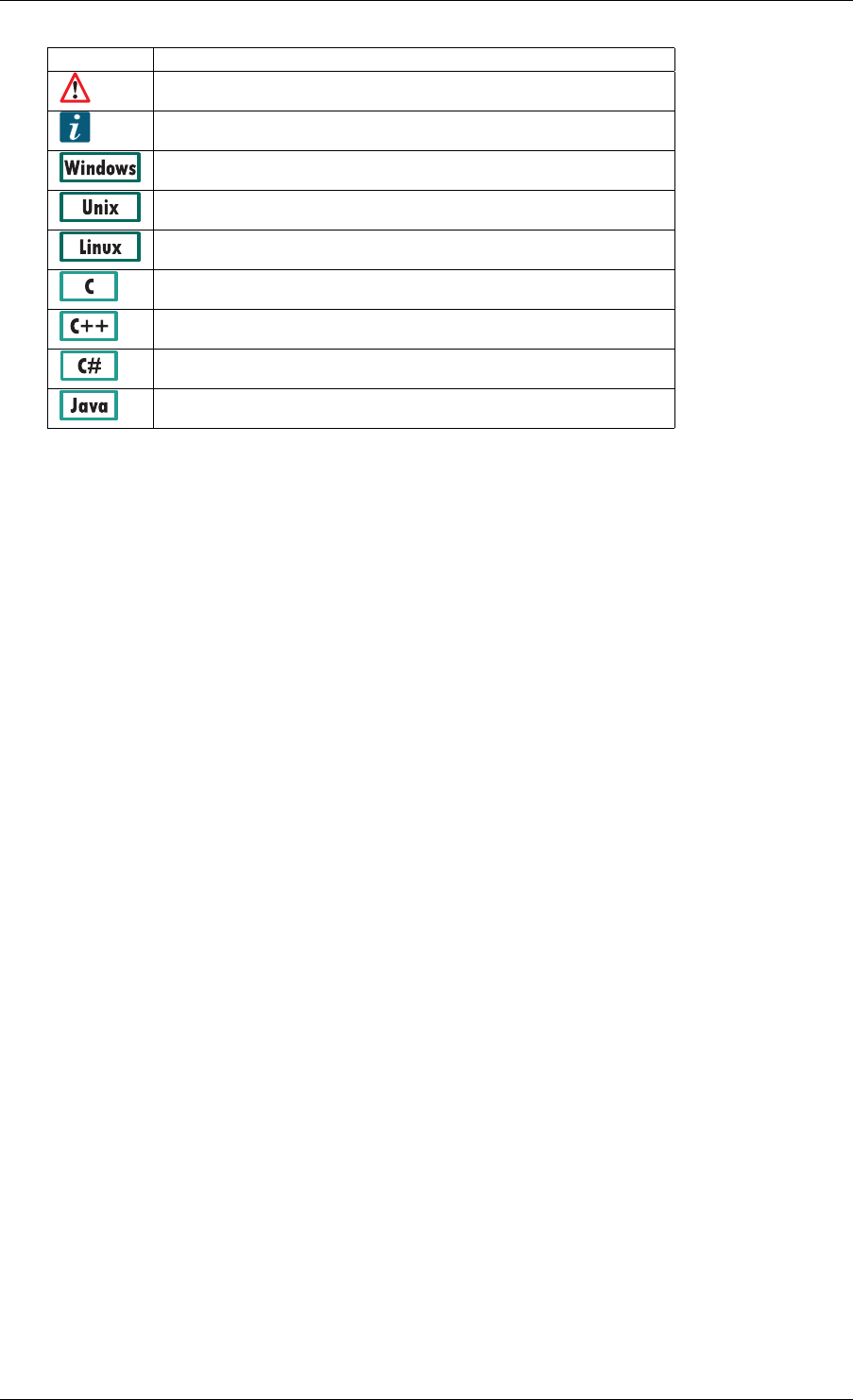
Deployment Guide, Release 6.x
Icon Meaning
Item of special significance or where caution needs to be taken.
Item contains helpful hint or special information.
Information applies to Windows (e.g. XP, 2003, Windows 7) only.
Information applies to Unix-based systems (e.g. Solaris) only.
Information applies to Linux-based systems (e.g. Ubuntu) only.
C language specific.
C++ language specific.
C# language specific.
Java language specific.
1.4. Conventions 2

2
Overview
This chapter explains the Vortex OpenSplice middleware from a configuration perspective. It shows the different
components running on a single node and briefly explains the role of each entity. Furthermore, it defines a
reference system that will be used throughout the rest of the document as an example.
2.1 Vortex OpenSplice Architecture
Vortex OpenSplice is highly configurable, even allowing the architectural structure of the DDS middleware to be
chosen by the user at deployment time.
Vortex OpenSplice can be configured to run using a so-called ‘federated’ shared memory architecture, where both
the DDS related administration (including the optional pluggable services) and DDS applications interface directly
with shared memory.
Alternatively, Vortex OpenSplice also supports a so-called ‘standalone’ single process architecture, where one or
more DDS applications, together with the OpenSplice administration and services, can all be grouped into a single
operating system process.
Both deployment modes support a configurable and extensible set of services, providing functionality such as:
•networking - providing QoS-driven real-time networking based on multiple reliable multicast ‘channels’
•durability - providing fault-tolerant storage for both real-time state data as well as persistent settings
•remote control and monitoring SOAP service - providing remote web-based access using the SOAP protocol
from various Vortex OpenSplice tools
•dbms service - providing a connection between the real-time and the enterprise domain by bridging data
from DDS to DBMS and vice versa
The Vortex OpenSplice middleware can be easily configured, on the fly, using its pluggable service architecture:
the services that are needed can be specified together with their configuration for the particular application domain,
including networking parameters, and durability levels for example).
There are advantages to both the single process and shared memory deployment architectures, so the most appro-
priate deployment choice depends on the user’s exact requirements and DDS scenario.
2.1.1 Single Process architecture
This deployment allows the DDS applications and Vortex OpenSplice administration to be contained together
within one single operating system process. This ‘standalone’ single process deployment option is most useful
in environments where shared memory is unavailable or undesirable. As dynamic heap memory is utilized in the
single process deployment environment, there is no need to pre-configure a shared memory segment which in
some use cases is also seen as an advantage of this deployment option.
Each DDS application on a processing node is implemented as an individual, self-contained standalone operating
system process (i.e. all of the DDS administration and necessary services have been linked into the application
process). This is known as a single process application. Communication between multiple single process applica-
tions co-located on the same machine node is done via the (loop-back) network, since there is no memory shared
3
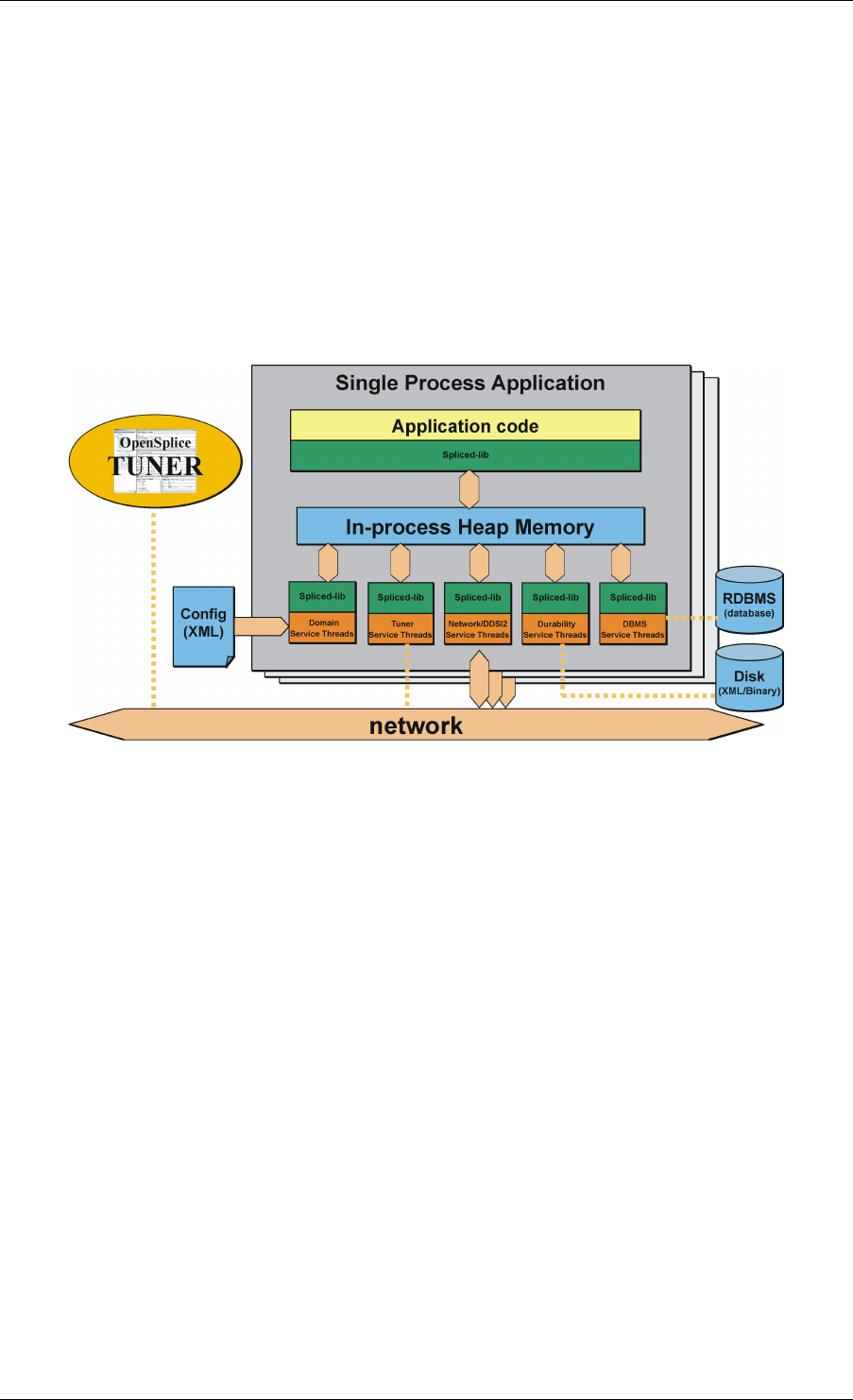
Deployment Guide, Release 6.x
between them. An extension to the single process architecture is the option to co-locate multiple DDS applications
into a single process. This can be done be creating application libraries rather than application executables that can
be ‘linked’ into the single process in a similar way to how the DDS middleware services are linked into the single
process. This is known as a single process application cluster. Communication between clustered applications
(that together form a single process) can still benefit from using the process’s heap memory, which typically is
an order of magnitude faster than using a network, yet the lifecycle of these clustered applications will be tightly
coupled.
The Single Process deployment is the default deployment architecture provided within Vortex OpenSplice and
allows for easy deployment with minimal configuration required for a running DDS system.
The diagram The Vortex OpenSplice Single Process Architecture shows an overview of the single process archi-
tecture of Vortex OpenSplice.
The Vortex OpenSplice Single Process Architecture
2.1.2 Shared Memory architecture
In the ‘federated’ shared memory architecture data is physically present only once on any machine but smart
administration still provides each subscriber with his own private view on this data. Both the DDS applications
and Vortex OpenSplice administration interface directly with the shared memory which is created by the Vortex
OpenSplice daemon on start up. This architecture enables a subscriber’s data cache to be seen as an individual
database and the content can be filtered, queried, etc. by using the Vortex OpenSplice content subscription profile.
Typically for advanced DDS users, the shared memory architecture is a more powerful mode of operation and
results in extremely low footprint, excellent scalability and optimal performance when compared to the imple-
mentation where each reader/writer are communication end points each with its own storage (i.e. historical data
both at reader and writer) and where the data itself still has to be moved, even within the same platform.
The diagram The Vortex OpenSplice Shared Memory Architecture shows an overview of the shared memory
architecture of Vortex OpenSplice on one computing node. Typically, there are many nodes within a system.
The Vortex OpenSplice Shared Memory Architecture
2.1. Vortex OpenSplice Architecture 4
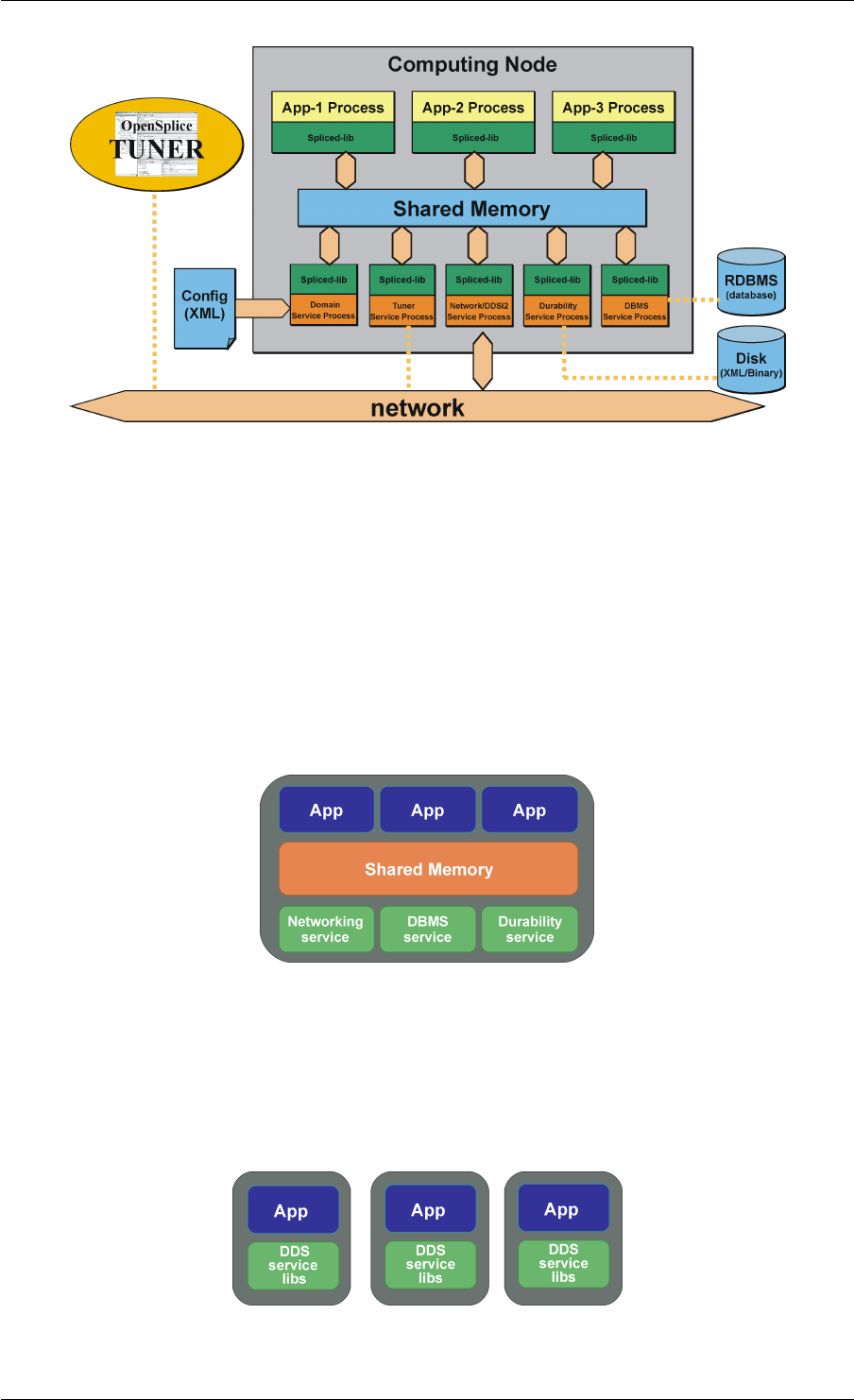
Deployment Guide, Release 6.x
2.1.3 Comparison of Deployment Architectures
Simple when sufficient, Performant when required
The choice between the ‘federated’ or ‘standalone’ deployment architecture is basically about going for out-of-
the-box simplicity or for maximum performance:
Federated Application Cluster
• Co-located applications share a common set of pluggable services (daemons)
• Resources (e.g. memory/networking) are managed per ‘federation’
• Added value: performance (scalability and determinism)
Federated Application Cluster
Non-federated, ‘single process’ Applications
• Each application links the required DDS services as libraries into a standalone ‘single process’
• Resources are managed by each individual application
• Added value: Ease-of-use (‘zero-configuration’, middleware lifecycle is simply coupled to that of the ap-
plication process)
Non-federated, single-process Applications
2.1. Vortex OpenSplice Architecture 5
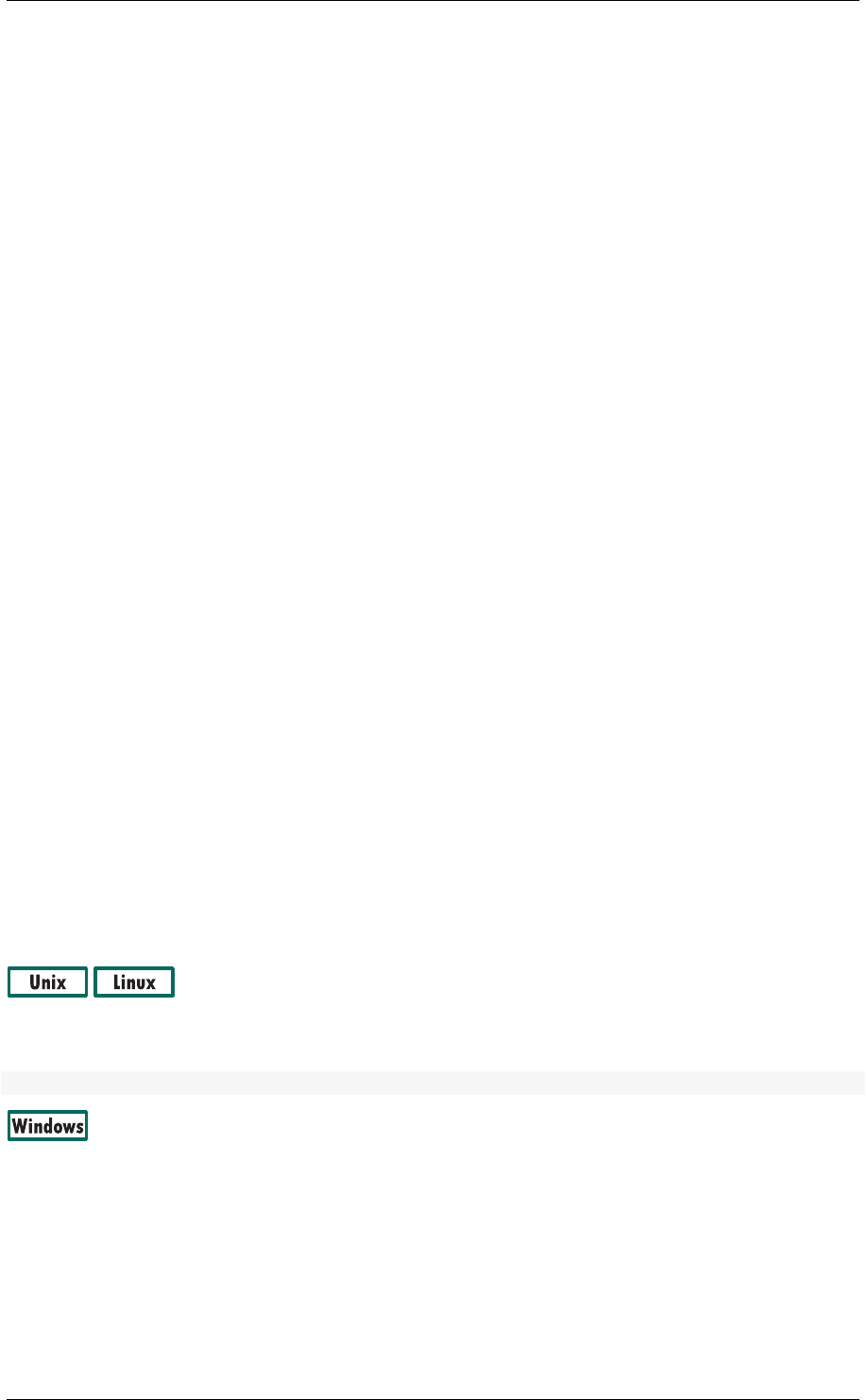
Deployment Guide, Release 6.x
2.1.4 Configuring and Using the Deployment Architectures
The deployment architecture choice between a shared-memory federation or a standalone ‘single process’ is a
runtime choice driven by a simple single configuration parameter in the domain configuration xml file:
<SingleProcess>true</SingleProcess>
Note that there is absolutely no need to recompile or even re-link an application when selecting or changing the
deployment architecture.
NOTE for VxWorks kernel mode builds of OpenSplice the single process feature of the OpenSplice domain must
not be enabled. i.e. “<SingleProcess>true</SingleProcess>” must not be included in the OpenSplice Configu-
ration xml. The model used on VxWorks kernel builds is always that an area of kernel memory is allocated to
store the domain database ( the size of which is controlled by the size option in the Database configuration for
OpenSplice as is used on other platforms for the shared memory model. ) This can then be accessed by any task
on the same VxWorks node.
The deployment modes can be mixed at will, so even on a single computing node, one could have some ap-
plications that are deployed as a federation as well as other applications that are deployed as individual ‘single
processes’.
To facilitate the ‘out-of-the-box’ experience, the default ospl.xml configuration file specifies the standalone
‘single process’ deployment architecture where the middleware is simply linked as libraries into an application:
no need to configure shared-memory, no need to ‘fire up’ Vortex OpenSplice first to start the related services. The
middleware lifecycle (and with that the information lifecycle) is directly coupled to that of the application.
When, with growing system scale, scalability and determinism require efficient sharing of memory and network-
ing resources, the deployment architecture can be switched easily to the federated archtirecture; thereafter the
middleware and application(s) lifecycles are decoupled and a single set of services facilitate the federation of ap-
plications with regard to scheduling data transfers over the wire (based upon the actual importance and urgency
of each published data-sample), maintaining data for late joining applications (on the same or other nodes in the
system) and efficient (single-copy) sharing of all data within the computing node regardless of the number of
applications in the federation.
The Vortex OpenSplice distribution contains multiple example configuration files that exploit both deployment
architectures. Configurations that exploit the single-process architecture start with ospl_sp_ whereas federated-
deployment configurations start with ospl_shmem_.
2.2 Vortex OpenSplice Usage
The Vortex OpenSplice environment has to be set up to instruct the node where executables and libraries can be
found in order to be able to start the Domain Service.
On UNIX-like platforms this can be realized by starting a shell and sourcing the release.com file
located in the root directory of the Vortex OpenSplice installation:
% . ./release.com
On the Windows platform the environment must be set up by running release.bat, or else the
Vortex OpenSplice Command Prompt must be used.
2.2.1 Starting Vortex OpenSplice for a Single Process Deployment
For ‘standalone’ single process deployment, there is no need to start the Vortex OpenSplice middleware before
starting the DDS application, since the application itself will implicitly start the library threads of Vortex Open-
2.2. Vortex OpenSplice Usage 6
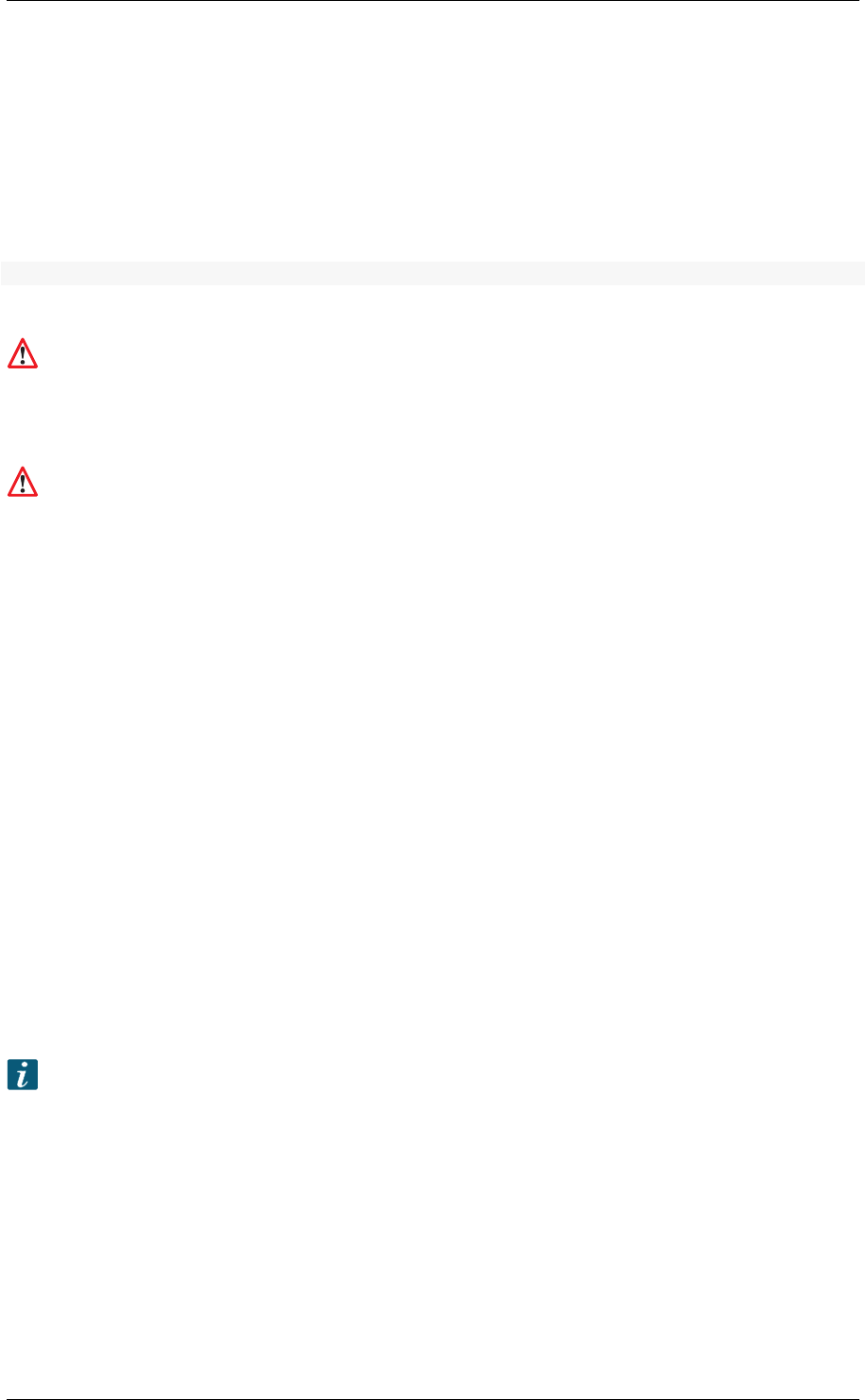
Deployment Guide, Release 6.x
Splice Domain Service and associated services at the point when the DDS create_participant operation
is invoked by the standalone application process.
2.2.2 Starting Vortex OpenSplice for a Shared Memory Deployment
For a shared memory deployment, it is necessary to start the Vortex OpenSplice Domain Service prior to running
a DDS application. The ospl command-tool is provided to manage Vortex OpenSplice for shared memory
deployments. To start Vortex OpenSplice in this way, enter:
% . ./release.com
This will start the Domain Service using the default configuration.
NOTE: The Integrity version of Vortex OpenSplice does not include the ospl program. Instead
there is a project generator, ospl_projgen, which generates projects containing the required ad-
dress spaces which will auto-start when loaded. Please refer to the Getting Started Guide for details.
NOTE: The VxWorks version of Vortex OpenSplice does not include the ospl program. Please refer
to the Getting Started Guide for details of how to use VxWorks projects and Real Time Processes to
deploy Vortex OpenSplice applications.
2.2.3 Monitoring
The Vortex OpenSplice Domain Service can be monitored and tuned in numerous ways after it has been started.
The monitoring and tuning capabilities are described in the following subsections.
2.2.3.1 Diagnostic Messages
Vortex OpenSplice outputs diagnostic information. This information is written to the ospl-info.log file
located in the start-up directory, by default. Error messages are written to the ospl-error.log file, by default.
The state of the system can be determined from the information written into these files.
The location where the information and error messages are stored can be overridden by setting the
OSPL_LOGPATH environment variable to a location on disk (by specifying a path), to standard out (by spec-
ifying <stdout>) or to standard error (by specifying <stderr>). The names of these log files can also be
changed by setting the OSPL_INFOFILE and OSPL_ERRORFILE variables.
Vortex OpenSplice also accepts the environment properties OSPL_VERBOSITY and OSPL_LOGAPPEND. These
provide an alternate method of specifying values for Attribute append and Attribute verbosity of the
Domain/Report configuration element (see the Configuration section for details).
Values specified in the domain configuration override the environment values.
2.2.3.2 Vortex OpenSplice Tuner
The intention of Vortex OpenSplice Tuner, ospltun, is to provide facilities for monitoring and controlling Vortex
OpenSplice, as well as the applications that use OpenSplice for the distribution of data. The Vortex OpenSplice
Tuner User Guide specifies the capabilities of Vortex OpenSplice Tuner and describes how they should be used.
Note that the Tuner will only be able to connect to the memory running in a particular DDS Domain by being run
on a node that is already running Vortex OpenSplice using the shared memory deployment mode.
2.2. Vortex OpenSplice Usage 7
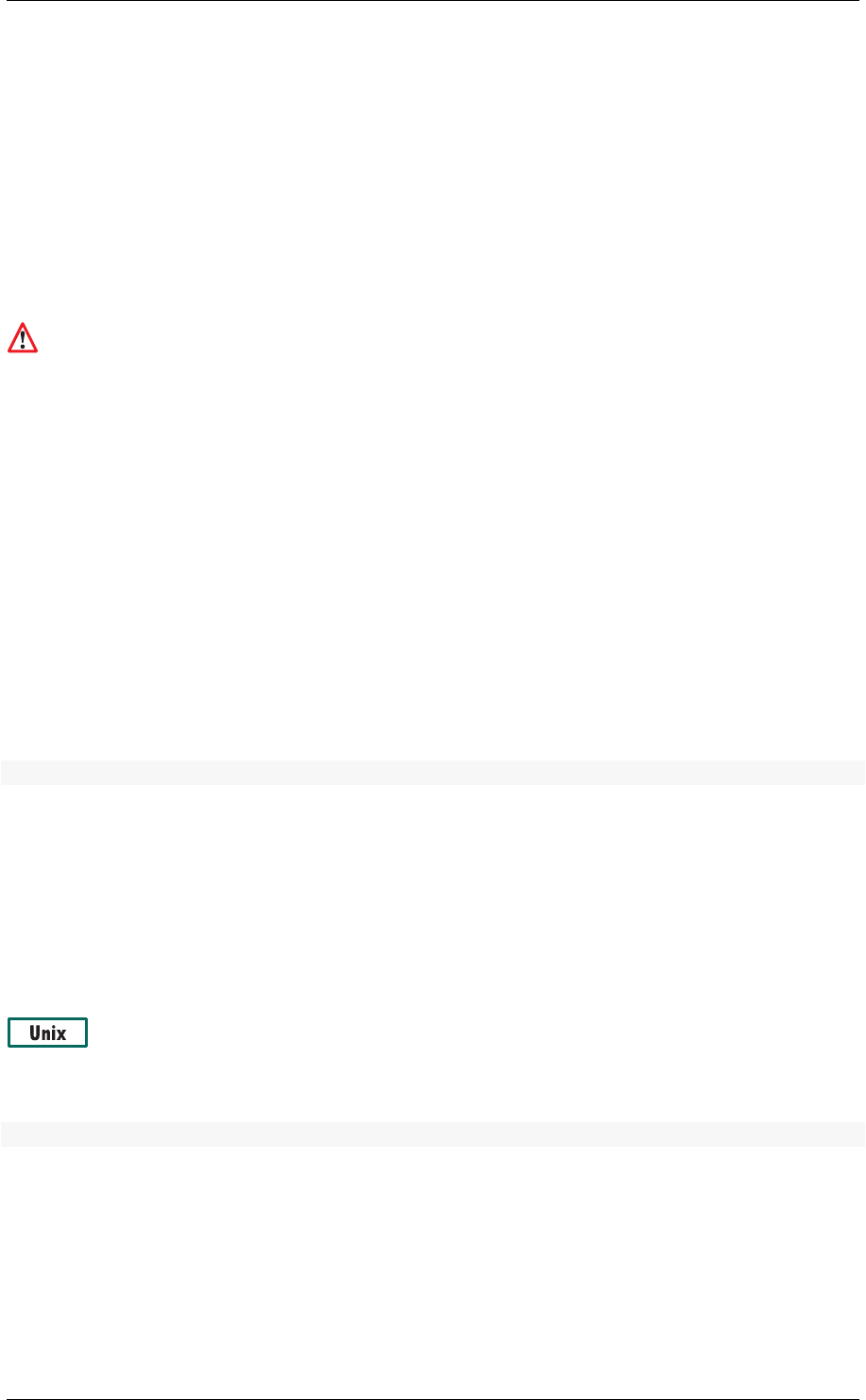
Deployment Guide, Release 6.x
The Tuner will also be able to monitor and control a Domain running as a single process if the Tuner itself is
started as the single process application with other DDS applications clustered in the process by being deployed
as a single process application cluster. Please refer to the Vortex OpenSplice Tuner User Guide for a description
of how to cluster applications together in a single process.
2.2.3.3 Vortex OpenSplice Memory Management Statistics Monitor
The Vortex OpenSplice Memory Management Statistics Tool, mmstat, provides a command line interface that
allows monitoring the status of the nodal shared administration (shared memory) used by the middleware and the
applications. Use the help switch (mmstat -h) for usage information. Please refer to the Tools chapter for
detailed information about mmstat.
Please note that mmstat is only suitable for diagnostic purposes, and its use is only applicable in
shared memory mode.
2.2.4 Stopping Vortex OpenSplice
2.2.4.1 Stopping a Single Process deployment
When deployed as a single process, the application can either be terminated naturally when the end of the main
function is reached, or stopped prematurely by means of a signal interrupt, for example Ctrl-C. In either case,
the Vortex OpenSplice middleware running within the process will be stopped and the process will terminate.
2.2.4.2 Stopping a Shared Memory deployment
In shared memory deployment mode, the Vortex OpenSplice Domain Service can be stopped by issuing the fol-
lowing command on the command-line.
% ospl stop
The Vortex OpenSplice Domain Service will react by announcing the shutdown using the shared administration.
Applications will not be able to use DDS functionality anymore and services will terminate elegantly. Once this
has succeeded, the Domain Service will destroy the shared administration and finally terminate itself.
Stopping OSPL by using signals
Alternatively the Vortex OpenSplice domain service can also be stopped by sending a signal to the ospl process,
assuming the process was started using the -f option.
For example, on Unix you could use the following command to send a termination signal to the ospl
tool, where <pid> identifies the ospl tool pid:
% kill -SIGTERM <pid>
Sending such a signal will cause the ospl tool to exit gracefully, properly terminating all services and exiting
with returncode 0.
The following table shows a list of all POSIX signals and what the behavior of OSPL is when that signal is sent
to the ospl tool.
2.2. Vortex OpenSplice Usage 8
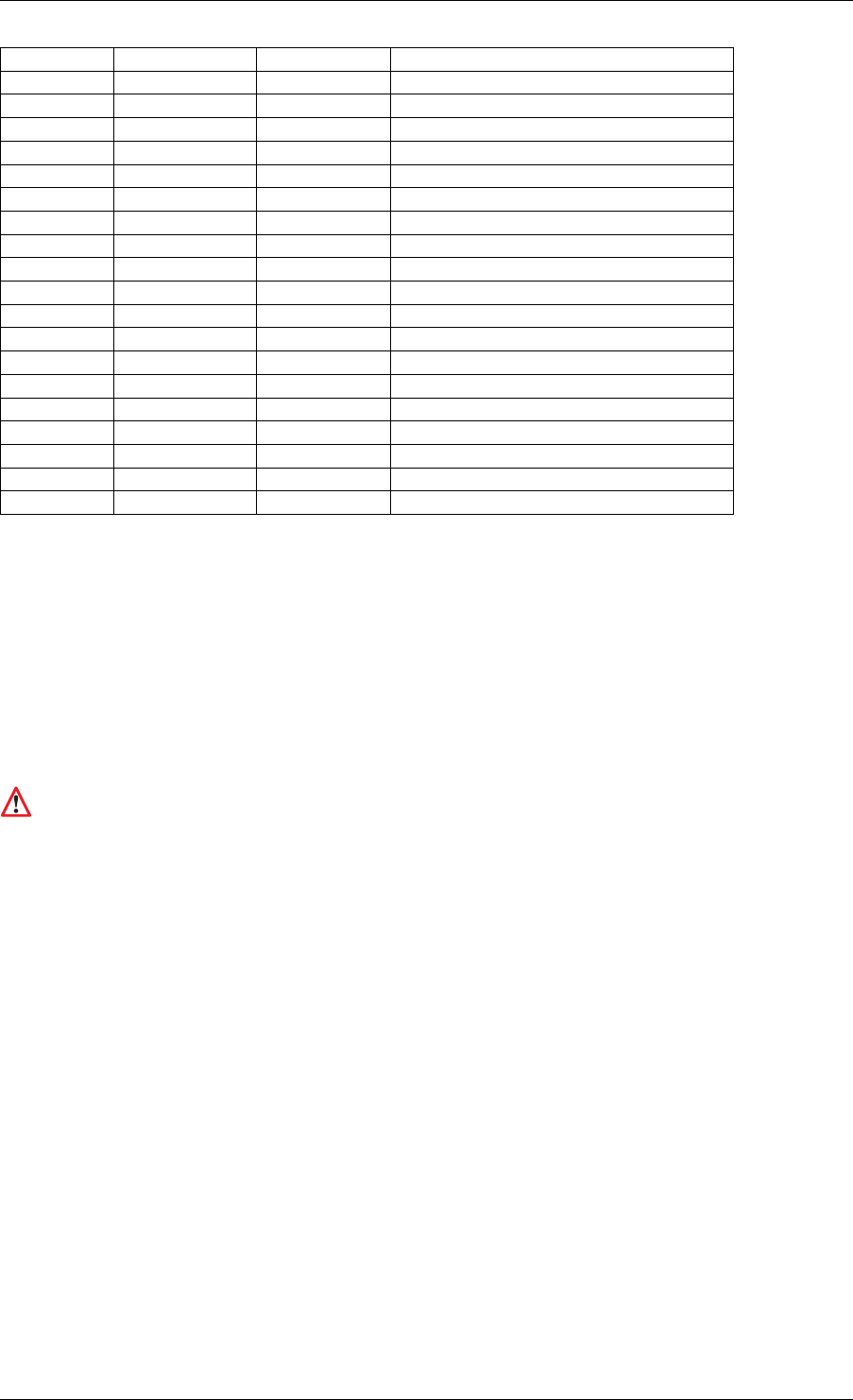
Deployment Guide, Release 6.x
Signal Default action OSPL action Description
SIGHUP Term. Graceful exit Hang up on controlling process
SIGINT Term. Graceful exit Interrupt from keyboard
SIGQUIT Core Graceful exit Quit from keyboard
SIGILL Core Graceful exit Illegal instruction
SIGABRT Core Graceful exit Abort signal from abort function
SIGFPE Core Graceful exit Floating point exception
SIGKILL Term. Term. Kill signal (can’t catch, block, ignore)
SIGSEGV Core Graceful exit Invalid memory reference
SIGPIPE Term. Graceful exit Broken pipe: write to pipe with no readers
SIGALRM Term. Graceful exit Timer signal from alarm function
SIGTERM Term. Graceful exit Termination signal
SIGUSR1 Term. Graceful exit User defined signal 1
SIGUSR2 Term. Graceful exit User defined signal 2
SIGCHLD Ignore Ignore A child process has terminated or stopped
SIGCONT Ignore Ignore Continue if stopped
SIGSTOP Stop Stop Stop process (can’t catch, block, ignore)
SIGTSTOP Stop Graceful exit Stop typed at tty
SIGTTIN Stop Graceful exit Tty input for background process
SIGTTOUT Stop Graceful exit Tty output for background process
Stopping Applications in Shared Memory Mode
Applications that are connected to and use Vortex OpenSplice in shared memory mode must not be terminated
with a KILL signal. This will ensure that Vortex OpenSplice DDS shared memory always remains in a valid,
functional state.
When Vortex OpenSplice applications terminate naturally, a cleanup mechanism is executed that releases any
references held to the shared memory within Vortex OpenSplice which that application was using. This mechanism
will be executed even when an application is terminated by other means (e.g. by terminating with Ctrl+C) or
even if the application crashes in the user code.
The cleanup mechanisms are not executed when an application is terminated with a KILL signal. For
this reason a user must not terminate an application with a kill -9 command (or, on Windows,
must not use TaskManager’s End Process option) because the process will be forcibly removed and
the cleanup mechanisms will be prevented from executing. If an application is killed in this manner,
the shared memory regions of Vortex OpenSplice will become inconsistent and no recovery will then
be possible other than re-starting Vortex OpenSplice and all applications on the node.
2.2.5 Deploying Vortex OpenSplice on VxWorks 6.x
The VxWorks version of Vortex OpenSplice does not include the ospl program. Please refer to the Getting
Started Guide for details of how to use VxWorks projects and Real Time Processes to deploy Vortex OpenSplice
applications.
2.2.6 Deploying Vortex OpenSplice on Integrity
The Integrity version of Vortex OpenSplice does not include the ospl program. Instead there is a project genera-
tor, ospl_projgen, which generates projects containing the required address spaces which will auto-start when
loaded. Please refer to the Getting Started Guide for detailed information about Vortex OpenSplice deployment
on Integrity.
2.2. Vortex OpenSplice Usage 9
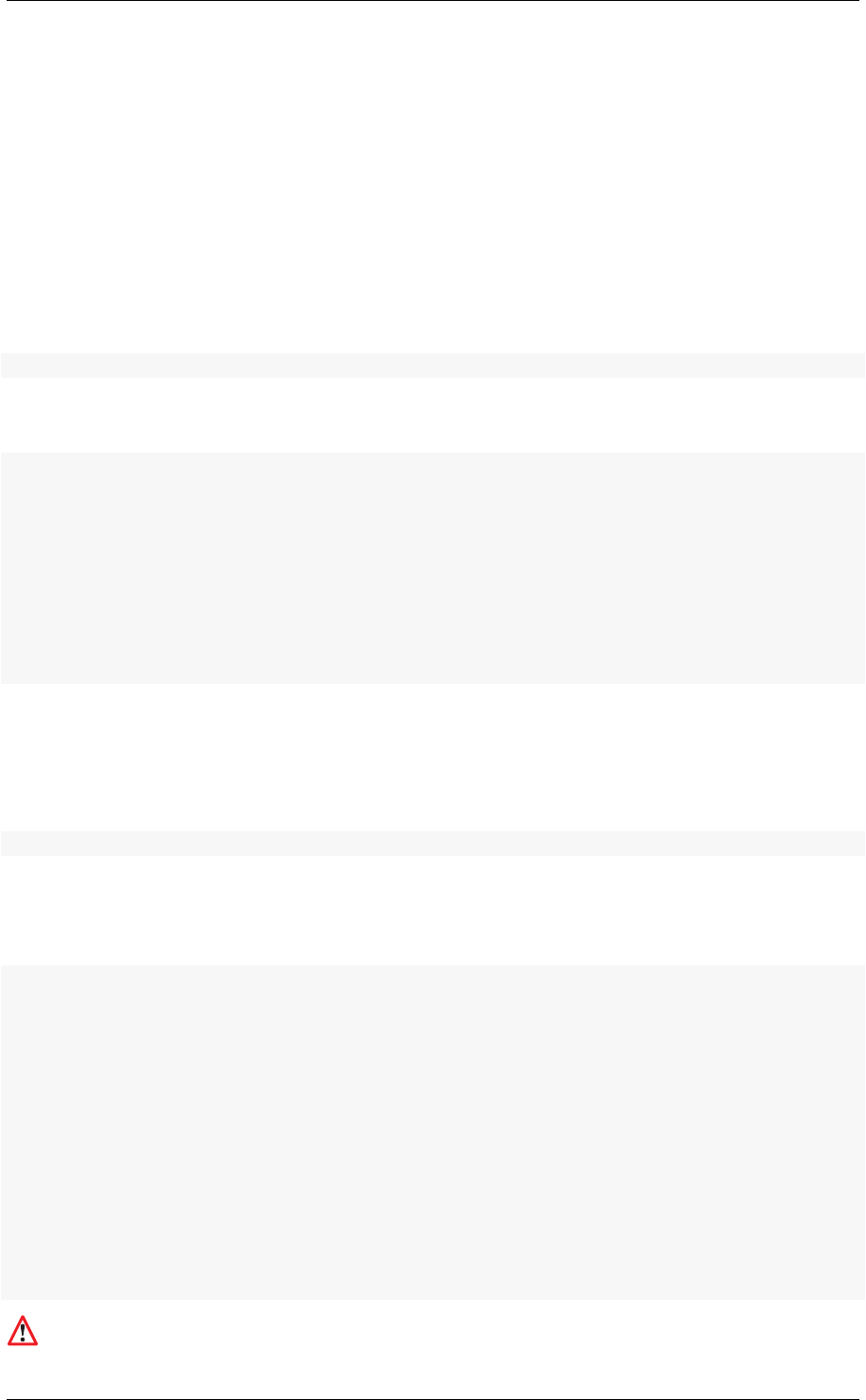
Deployment Guide, Release 6.x
2.2.7 Installing/Uninstalling the Vortex OpenSplice C# Assembly to the Global
Assembly Cache
The installer for the commercial distribution of Vortex OpenSplice includes the option to install the C# Assembly
to the Global Assembly Cache during the installation process. If you chose to omit this step, or you are an open
source user, then you should follow the instructions in the next few paragraphs, which describe how to manually
install and uninstall the assembly to the Global Assembly Cache.
2.2.7.1 Installing the C# Assembly to the Global Assembly Cache
To install an assembly to the Global Assembly Cache, you need to use the gacutil.exe tool. Start a Visual
Studio command prompt and type:
% gacutil /i <Vortex OpenSplice installation path>\bin\dcpssacsAssembly.dll
where <Vortex OpenSplice installation path> is the installation path of the Vortex OpenSplice
distribution. If you are successful you will see a message similar to the following:
% C:\Program Files\Microsoft Visual Studio 9.0\VC>gacutil.exe /i
"C:\Program Files \ADLINK\VortexOpenSplice\V6.6.0\HDE\x86.win32\
bin\dcpssacsAssembly.dll"
%
% Microsoft (R) .NET Global Assembly Cache Utility. Version
3.5.30729.1
% Copyright (c) Microsoft Corporation. All rights reserved.
%
% Assembly successfully added to the cache
%
% C:\Program Files\Microsoft Visual Studio 9.0\VC>
2.2.7.2 Uninstalling the C# Assembly from the Global Assembly Cache
To uninstall an assembly from the Global Assembly Cache, you need to use the gacutil.exe tool. Start a
Visual Studio command prompt and type:
% gacutil /u dcpssacsAssembly,Version=<version_number_goes_here>
The version number of the assembly is defined in the <Vortex OpenSplice installation
path>\etc\RELEASEINFO file, in the CS_DLL_VERSION variable.
If you are successful you will see a message similar to the following:
% C:\Program Files\Microsoft Visual Studio 9.0\VC>gacutil /u
dcpssacsAssembly,Version=5.1.0.14734
% Microsoft (R) .NET Global Assembly Cache Utility. Version
3.5.30729.1
% Copyright (c) Microsoft Corporation. All rights reserved.
%
% Assembly: dcpssacsAssembly, Version=5.1.0.14734,
Culture=neutral, PublicKeyToken=5b9310ab51310fa9,
processorArchitecture=MSIL
% Uninstalled: dcpssacsAssembly, Version=5.1.0.14734,
Culture=neutral, PublicKeyToken=5b9310ab51310fa9,
processorArchitecture=MSIL
% Number of assemblies uninstalled = 1
% Number of failures = 0
%
% C:\Program Files\Microsoft Visual Studio 9.0\VC>
2.2. Vortex OpenSplice Usage 10

Deployment Guide, Release 6.x
If you do not specify a version to the uninstall option, then all installed Vortex OpenSplice C#
Assemblies in the GAC called dcpssacsAssembly will be removed from the GAC, so take
care with this option as it can adversely affect any deployed applications that rely on other
versions of these assemblies.
We strongly recommend that every time you uninstall an Vortex OpenSplice C# Assembly you
specify the version you want to uninstall.
2.3 Vortex OpenSplice Configuration
Each application domain has its own characteristics; Vortex OpenSplice therefore allows configuring a wide range
of parameters that influence its behaviour to be able to achieve optimal performance in every situation. This
section describes generally how to instruct Vortex OpenSplice to use a configuration that is different from the
default. This requires the creation of a custom configuration file and an instruction to the middleware to use this
custom configuration file.
2.3.1 Configuration Files
Vortex OpenSplice expects the configuration to be defined in the XML format. The expected syntax and semantics
of the configuration parameters will be discussed further on in this document. Within the context of Vortex
OpenSplice, a reference to a configuration is expressed in the form of a Uniform Resource Identifier (URI).
Currently, only file URIs are supported (for example, file:///opt/ospl/config/ospl.xml).
When Vortex OpenSplice is started, the Domain Service parses the configuration file using the provided URI.
According to this configuration, it creates the DDS administration and initialises it. After that, the Domain Service
starts the configured services. The Domain Service passes on its own URI to all services it starts, so they will
also be able to resolve their configuration from this resource as well. (Of course, it is also possible to configure a
different URI for each of the services, but usually one configuration file for all services will be the most convenient
option.) The services will use default values for the parameters that have not been specified in the configuration.
2.3.2 Environment Variables
The Vortex OpenSplice middleware will read several environment variables for different purposes. These variables
are mentioned in this document at several places. To some extent, the user can customize the Vortex OpenSplice
middleware by adapting the environment variables.
When specifying configuration parameter values in a configuration file, environment variables can be referenced
using the notation ${VARIABLE}. When parsing the XML configuration, the Domain Service will replace the
symbol with the variable value found in the environment.
2.3.2.1 The OSPL_URI environment variable
The environment variable OSPL_URI is a convenient mechanism to pass the configuration file to the Domain Ser-
vice and DDS applications. The variable will refer to the default configuration that comes with Vortex OpenSplice
but of course can be overridden to refer to a customer configuration.
For single process mode operation this variable is required; see also Single Process architecture in this Guide,
and the detailed description of the Element //OpenSplice/Domain/SingleProcess in the Configuration
section.
On Linux/Unix-based platforms, this variable can be initialized by sourcing the release.com
script that is created by the Vortex OpenSplice installer.
2.3. Vortex OpenSplice Configuration 11
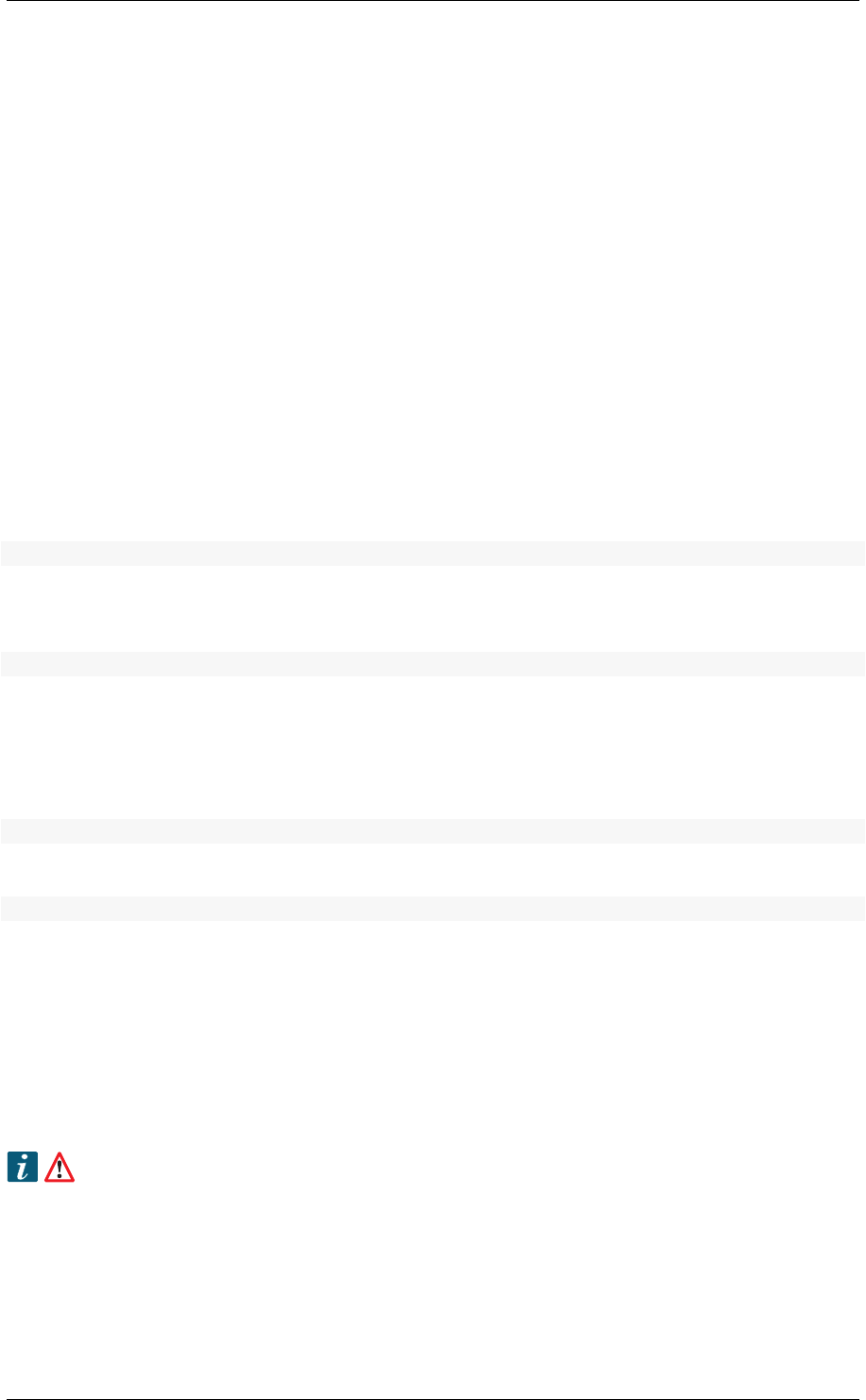
Deployment Guide, Release 6.x
On Windows platforms, this variable may already be initialized in your environment by the Windows
installer. Alternatively, it can be set by executing the supplied release.bat script or the Vortex
OpenSplice Command Prompt.
2.3.3 Configuration of Single Process deployment
A single process deployment is enabled when the OSPL_URI environment variable refers to
an XML configuration containing the <SingleProcess> attribute within the Domain section
(//OpenSplice/Domain/SingleProcess). See the Configuration section for full details. In such
a deployment, each Vortex OpenSplice service including the Domain Service will be started as threads within the
existing application process.
In this case there is no need to start the Vortex OpenSplice administration manually since this is implicitly handled
within the DDS code when the application first invokes the DDS create_participant operation. Since the
OSPL_URI environment variable describes the Vortex OpenSplice system, there is no requirement to pass any
Vortex OpenSplice configuration parameters to the application.
2.3.4 Configuration of Shared Memory deployment
In order to have Vortex OpenSplice start with a custom configuration file, use:
% ospl start <URI>
where <URI> denotes the URI of the Domain Service configuration file.
In order to stop a specific Vortex OpenSplice instance, the same mechanism holds. Use:
% ospl stop <URI>
Several instances of Vortex OpenSplice can run simultaneously, as long as their configurations specify different
domain names. Typically, only one instance of the middleware is needed. Multiple instances of the middleware
are only required when one or more applications on the computing node participate in different or multiple DDS
Domains. At any time, the system can be queried for all running Vortex OpenSplice instances by using the
command:
% ospl list
To stop all active Vortex OpenSplice Domains, use:
% ospl -a stop
Note that the <URI> parameter to the above commands is not required if the OSPL_URI environment variable
refers to the configuration that is intended to be started or stopped.
2.3.5 Temporary Files
Please note that for a shared memory deployment, Vortex OpenSplice uses temporary files that are used to describe
the shared memory that has been created. The exact nature of these files varies according to the operating system;
however, the user does not need to manipulate these files directly.
On Linux systems the location of the temp files is /tmp by default, while on Windows the location
is the value of the TEMP (or TMP if TEMP is not set) environment variable. These locations can be
over-ridden, if required, by setting the OSPL_TEMP variable to a location on disk by specifying a
path. Please note, however, that this must be consistent for all environments on a particular node.
2.3. Vortex OpenSplice Configuration 12
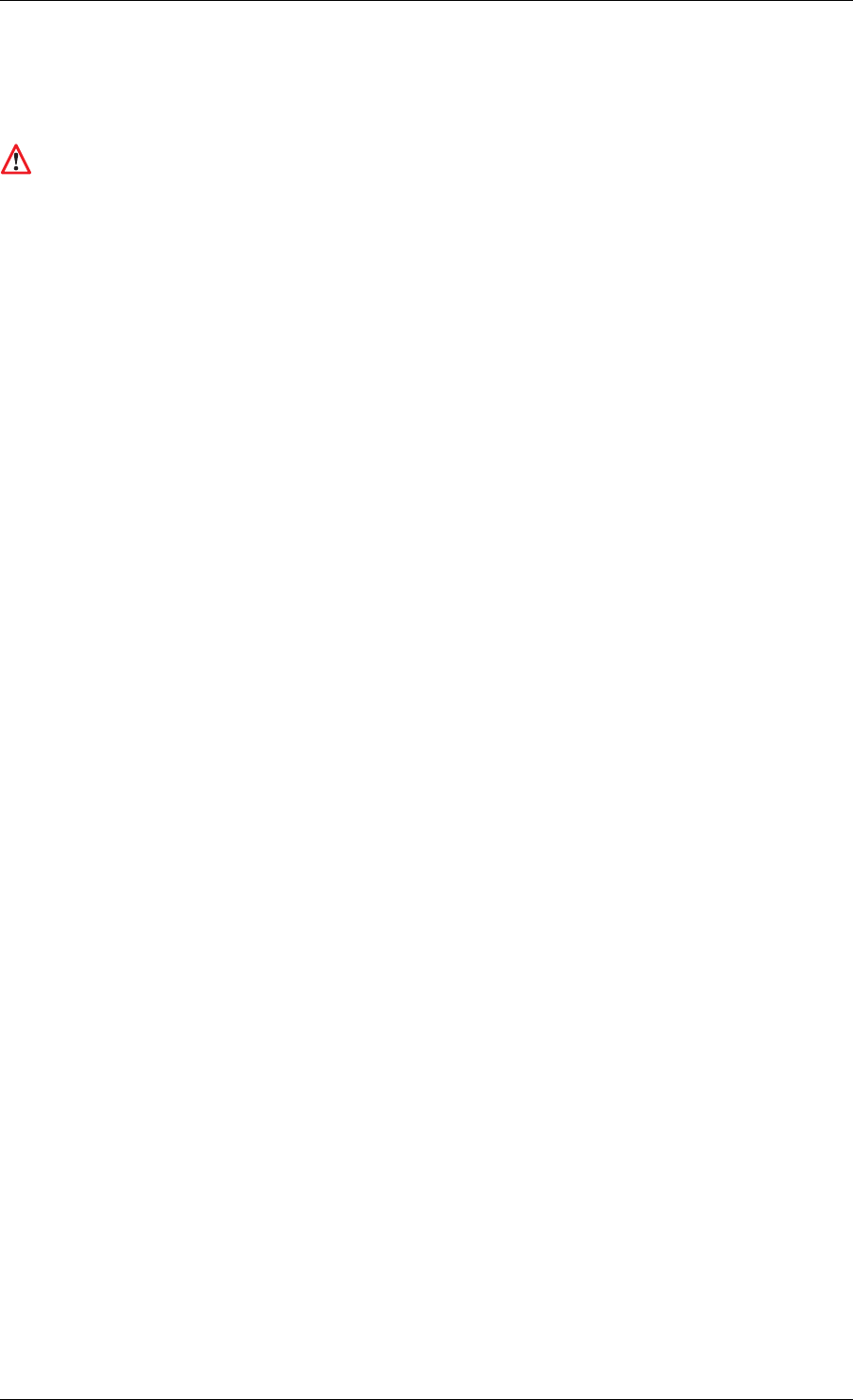
Deployment Guide, Release 6.x
2.4 Applications which operate in multiple domains
Vortex OpenSplice can be configured to allow a DDS application to operate in multiple domains.
Please note that an application operating in multiple domains is currently only supported in shared
memory deployments.
In order to achieve multi-domain operation, the host node for the application must run Vortex OpenSplice instances
for every domain in which applications on that node will interact. For example, if an application A wants to operate
in domains X, Y and Z then the node on which application A operates must run appropriate services for X, Y and
Z.
Vortex OpenSplice utilises shared memory regions for intra-node communication. Each domain running on a
node must have its own shared memory region, and subsequently the shared memory region for each domain
that an application wants to operate within must be mapped into that application’s virtual address space. The
mapping must occur at a virtual address in memory that is common to both the Vortex OpenSplice daemon (and
any services) for that domain and the application itself. This requires some thought when configuring multiple
Vortex OpenSplice domains on a single node. Care must be taken to ensure that the XML configuration files
contain unique and non-overlapping addresses for the shared memory mapping (please also see the description of
the XML element //OpenSplice/Domain/Database/Address in the Configuration section).
When designing and coding applications, care must also be taken with regard to usage of the default domain. If a
domain is not explicitly identified in the application code, then appropriate steps must be taken at deployment in
order to ensure that applications operate in the domain they were intended to.
2.4.1 Interaction with a Networking Service
Where multiple domains are running on a single node, each domain must run its own instance of a networking
service if that domain is to participate in remote communication.
• Each domain should have its own pre-determined port numbers configured in the XML for that domain.
• These port numbers must be common for that domain across the system.
2.5 Time-jumps
Observed time discontinuities can affect data ordering and processing of middleware actions. Time-jumps can be
caused by adjusting the clock forward or backward. When resuming from being suspended, time will seem to
have jumped forward as if the clock was advanced.
2.5.1 Effect on data
When a sample is published, a time stamp is determined at the source which is attached to the sample before it is
sent. The subscriber stores the time stamp at which the sample is received in the sample as well. In DDS samples
are ordered within the history of an instance based on either the source time stamp or the reception
time stamp. This is controlled by means of the DestinationOrderQosPolicy.
The HistoryQosPolicy controls how many historic samples are stored in a reader. By default, a DataReader
has a KEEP_LAST history with a depth of 1. This means that only the ‘last’ (based on the ordering defined by the
DestinationOrderQosPolicy) sample for each instance is maintained by the middleware. When a sample
is received by the subscriber, it determines whether and where to insert the sample in the history of an instance
based on either the source
time stamp or the reception time stamp, potentially replacing an existing sample of
the instance.
2.4. Applications which operate in multiple domains 13

Deployment Guide, Release 6.x
BY_SOURCE_ time stamp If samples are ordered by source time stamp and time is set back 1 hour on the
subscriber node, nothing changes. If it is set back one hour on the publisher node, samples written after the
time has changed have ‘older’ source time stamps and will therefore not overwrite the samples in the history
from before the time changed.
BY_RECEPTION_ time stamp If samples are ordered by destination time stamp and time is set back back
1 hour on the publisher node, nothing changes. If it is set back one hour on the subscriber node, samples
delivered after the time has changed have ‘older’ reception time stamps and will therefore not overwrite the
samples in the history from before the time changed.
2.5.2 Effect on processing
Processing of relative time actions, actions for which a time contract exists with local entities (e.g., inter-process
leases, wait for attachment of a service) or time contracts involving remote parties (e.g., heartbeats, deadline) may
not behave as expected when time is advanced discontinuously by an operator or when a system is suspended
(e.g., hibernate or standby) and resumed. If the OS doesn’t support alternative clocks that aren’t influenced by
this, the middleware may for example stop working because spliced doesn’t seem to have updated its lease on
time, causing services/applications to conclude that spliced isn’t running anymore.
Also, timed waits may not have the expected duration; too short when time is advanced and too long when time
is turned back. Modern Windows and Linux OS’s provide these alternative clocks. If the clocks are available, the
middleware will use these to prevent the adverse effects of observed time-jumps on its processing.
2.5.3 Background information
The basic clock used for time stamps of data published in DDS is the real-time clock. This time is expressed as the
time since the Unix epoch (00:00:00 on Thursday the 1st of January 1970, UTC). All systems support some form
of a real-time clock. For most distributed systems that use time, the clocks on different nodes should have similar
notions of time progression and because all systems try to keep track of the actual time as accurately as possible,
the real-time clock is typically a very good distributed notion of time. If a machine is not synchronised with the
actual time, correcting the offset will cause the real-time clock to become discontinuous. These discontinuities
make it impossible even to track relative times, so this is where monotonic clocks are needed. However, not all
systems have support for monotonic clocks with near real-time time progression.
The following clock-types are used by the middleware to cope with time discontinuities in processing of data,
local leases and remote time based contracts if supported by the OS.
Real-time clock This is the main clock used for time stamps on data and data-related actions. This time is typically
kept close to the actual time by the OS by means of NTP or the like. This clock can also be provided by
the customer through the ‘UserClock’ functionality (//OpenSplice/Domain/UserClockService
is fully described in the Configuration section).
Monotonic clock This is a clock that never jumps back and which provides a measure for the time a machine has
been running since boot. When the time is adjusted, this clock will not jump forward or backward. This
clock doesn’t include the time spent when a machine was suspended.
Elapsed time clock This is also a monotonic clock, since it measures the elapsed time since some undefined, but
fixed time. This clock is also not affected by adjusting the real-time clock, but it does include time the
machine was suspended.
2.6 Time stamps and year 2038 limit
The DDS_Time_t time stamp definition contains a 32-bit second field with an epoch of 01-01-1970. As a re-
sult of this the second field is unable to represent a time after year 2038. From version 6.7 this problem
is addressed by changing the second field to a 64-bit representation. For now this change is only done for
CORBA C++ and CORBA Java and all internal DDS data structures. All other language bindings still use
the 32-bit representation. Version 6.7 is fully compatible with older versions and will communicate by de-
fault in the 32-bit time representation with other nodes. If the domain/y2038Ready option is set, the node will
2.6. Time stamps and year 2038 limit 14

Deployment Guide, Release 6.x
use the new 64-bit second representation which makes it incompatible with older nodes prior to version 6.7.
(//OpenSplice/Domain/y2038Ready is fully described in the Configuration section)
2.6.1 CORBA C++
By default the CORBA C++ library (dcpsccpp) that comes with OpenSplice is built with support for the 32-bit
DDS_Time_t representation. To rebuild this library to get support for the new 64-bit DDS_Time_t representation
please look at the OSPL_HOME/custom_lib/ccpp/README document which explains how to do this.
2.6.2 CORBA Java
By default the CORBA Java library (dcpscj.jar) that comes with OpenSplice is built with support for the 32-
bit DDS_Time_t representation. A new library dcpscj_y2038_ready.jar is added which supports the new 64-bit
DDS_Time_t representation. This library can be used when time stamps beyond year 2038 are needed.
2.6.3 Migration
client-durability Users that use client-durability cannot use times beyond 2038. This is because the client dura-
bility protocol uses DDS_Time_t in 32-bit. Also, Lite and Cafe do not support 64-bit yet.
DDS_Time_t in user data model Users that currently use DDS_Time_t in their user-defined data structures can-
not migrate a running system. If they want to migrate, the complete system must be shut down and delete all
storages containing the old 32-bit dds_time topics stored by the durability service. Rebuild the data models
with the new 64-bit dds_time topics and restart the system. Running a mixed environment with old and new
dds_time structures will result in topic mismatches.
Record and Replay (RnR) service Users that use the Record and Replay service cannot use time beyond 2038.
This is because the RnR service uses 32-bit times in the provided api.
No client durability and no DDS_Time_t usage Customers that do not use DDS_Time_t in their user-defined
data structures AND do not use client durability can migrate in two steps:
• First update all nodes to minimal version 6.7 to be compatible with the 64-bit time stamps, but don’t
set the domain/y2038Ready option
• If all nodes are running compatible versions, node by node can be changed to use 64-bit time stamps
by setting the domain/y2038Ready option to true.
2.6.4 Platform support
• Linux 64-bit: On 64-bit platforms linux already supports 64-bit time. No action required.
• Linux 32-bit: On 32-bit platforms linux support for 64-bit time stamps is still in development. To
provide y2038 safe time in GLIBC it is proposed that the user code defines _TIME_BITS=64 to get
64bit time support. When GLIBC sees _TIME_BITS=64 or when the system is 64bit it will set
__USE_TIME_BITS64 to indicate that it will use 64bit time. Note that this is not yet supported. See:
https://sourceware.org/glibc/wiki/Y2038ProofnessDesign?rev=83
• Windows: 64-bit time stamps are supported
NOTE: Network Time Protocol: (This is outside the scope of OpenSplice) When NTP is used then there may be
a problem that the time stamp will rollover in 2036. This may not be an issue when version 4 of the NTP protocol
is used which provides specification of an era number and era offset.
2.6.5 DDS_Time structure change
The new DDS_Time representation which contains a 64-bit second field:
2.6. Time stamps and year 2038 limit 15
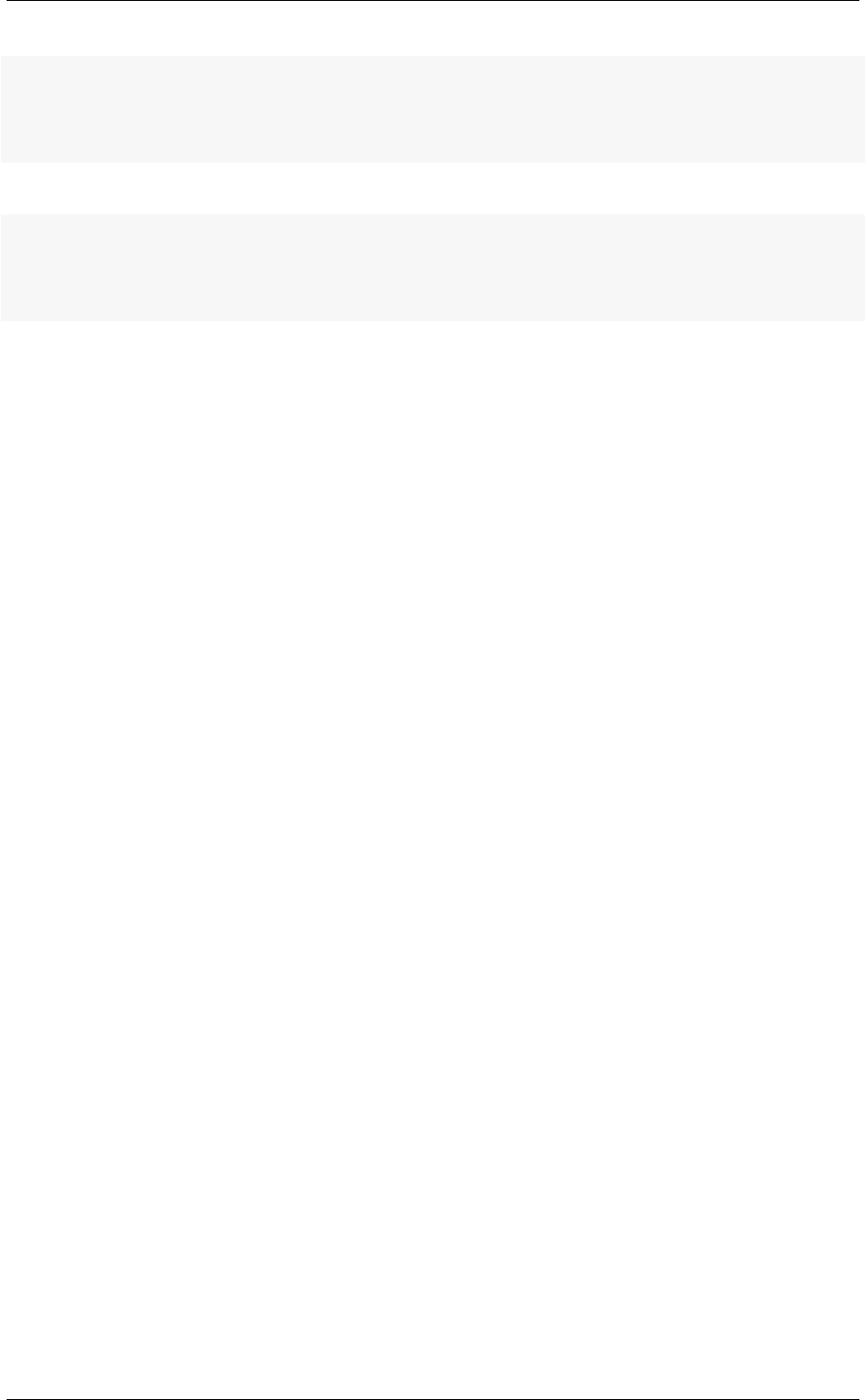
Deployment Guide, Release 6.x
module DDS {
struct Time_t {
long long sec;
unsigned long nanosec;
};
The original DDS_Time representation with a 32-bit second field:
module DDS {
struct Time_t {
long sec;
unsigned long nanosec;
};
2.6. Time stamps and year 2038 limit 16

3
Service Descriptions
Vortex OpenSplice middleware includes several services; each service has a particular responsibility. All of the
services are described in the following sections.
The Shared Memory architecture shows all of the services included with Vortex OpenSplice.
Each service can be enabled or disabled. The services can be configured or tuned to meet the optimum require-
ments of a particular application domain (noting that detailed knowledge of the requirement is needed for effective
tuning).
The following sections explain each of the services and their responsibilities.
The Domain Service
The Durability Service
The Networking Service
The DDSI2 and DDSI2E Networking Services
The NetworkingBridge Service
The Tuner Service
The DbmsConnect Service
For the Recording and Replay Service, see the its own specific guide.
Vortex OpenSplice middleware and its services can be configured using easy-to-maintain XML files.
Full details of how to use XML files to configure the elements and attributes of all Vortex OpenSplice services are
given in the Configuration section.
17

4
The Domain Service
The Domain Service is responsible for creating and initialising the database which is used by the administration
to manage the DDS data.
In the single process architecture the Domain Service is started as a new thread within the DDS application. This is
done implicitly when the application invokes the DDS create_participant operation and no such service
currently exists within the process. Without an database size configured the Domain Service creates the DDS
database within the heap memory of the process and so is limited only to the maximal heap that the operating
system supports. To be able to manage the maximum database size a database size can also be given in the single
process mode. Then the Domain Service creates the DDS database within the heap memory of the process with
the given size and will use it’s own memory manager in this specific allocated memory.
In the shared memory architecture, the user is responsible for managing the DDS administration separately from
the DDS application. In this mode, the Domain Service is started as a separate process; it then creates and
initialises the database by allocating a particular amount of shared memory as dictated by the configuration.
Without this administration, no other service or application is able to participate in the DDS Domain.
In either deployment mode, once the database has been initialised, the Domain Service starts the set of pluggable
services. In single process mode these services will be started as threads within the existing process, while in
shared memory mode the services will be represented by new separate processes that can interface with the shared
memory segment.
When a shutdown of the OpenSplice Domain Service is requested in shared memory mode, it will react by an-
nouncing the shutdown using the shared administration. Applications will not be able to use DDS functionality
anymore and services are requested to terminate elegantly. Once this has succeeded, the Domain Service will
destroy the shared administration and finally terminate itself.
The exact fulfilment of these responsibilities is determined by the configuration of the Domain Service. There are
detailed descriptions of all of the available configuration parameters and their purpose in the Configuration section
18

5
The Durability Service
This section provides a description the most important concepts and mechanisms of the current durability ser-
vice implementation, starting with a description of the purpose of the service. After that all its concepts and
mechanisms are described.
The exact fulfilment of the durability responsibilities is determined by the configuration of the Durability Ser-
vice. There are detailed descriptions of all of the available configuration parameters and their purpose in the
Configuration section.
5.1 Durability Service Purpose
Vortex OpenSplice will make sure data is delivered to all ‘compatible’ subscribers that are available at the time
the data is published using the ‘communication paths’ that are implicitly created by the middleware based on the
interest of applications that participate in the domain. However, subscribers that are created after the data has
been published (called late-joiners) may also be interested in the data that was published before they were created
(called historical data). To facilitate this use case, DDS provides a concept called durability in the form of a
Quality of Service (DurabilityQosPolicy).
The DurabilityQosPolicy prescribes how published data needs to be maintained by the DDS middleware
and comes in four flavours:
VOLATILE Data does not need to be maintained for late-joiners (default).
TRANSIENT_LOCAL Data needs to be maintained for as long as the DataWriter is active.
TRANSIENT Data needs to be maintained for as long as the middleware is running on at least one of the nodes.
PERSISTENT Data needs to outlive system downtime. This implies that it must be kept somewhere on perma-
nent storage in order to be able to make it available again for subscribers after the middleware is restarted.
In Vortex OpenSplice, the realisation of the non-volatile properties is the responsibility of the durability service.
Maintenance and provision of historical data could in theory be done by a single durability service in the domain,
but for fault-tolerance and efficiency one durability service is usually running on every computing node. These
durability services are on the one hand responsible for maintaining the set of historical data and on the other hand
responsible for providing historical data to late-joining subscribers. The configurations of the different services
drive the behaviour on where and when specific data will be maintained and how it will be provided to late-joiners.
5.2 Durability Service Concepts
The following subsections describe the concepts that drive the implementation of the OpenSplice Durability Ser-
vice.
5.2.1 Role and Scope
Each OpenSplice node can be configured with a so-called role. A role is a logical name and different nodes can
be configured with the same role. The role itself does not impose anything, but multiple OpenSplice services use
19

Deployment Guide, Release 6.x
the role as a mechanism to distinguish behaviour between nodes with the equal and different roles. The durability
service allows configuring a so-called scope, which is an expression that is matches against roles of other nodes.
By using a scope, the durability service can be instructed to apply different behaviour with respect to merging of
historical data sets (see Merge policy) to and from nodes that have equal or different roles.
Please refer to the Configuration section for detailed descriptions of:
•//OpenSplice/Domain/Role
•//OpenSplice/DurabilityService/NameSpaces/Policy/Merge[@scope]
5.2.2 Name-spaces
A sample published in DDS for a specific topic and instance is bound to one logical partition. This means that in
case a publisher is associated with multiple partitions, a separate sample for each of the associated partitions is
created. Even though they are syntactically equal, they have different semantics (consider for instance the situation
where you have a sample in the ‘simulation’ partition versus one in the ‘real world’ partition).
Because applications might impose semantic relationships between instances published in different partitions, a
mechanism is required to express this relationship and ensure consistency between partitions. For example, an
application might expect a specific instance in partition Yto be available when it reads a specific instance from
partition X.
This implies that the data in both partitions need to be maintained as one single set. For persistent data, this
dependency implies that the durability services in a domain needs to make sure that this data set is re-published
from one single persistent store instead of combining data coming from multiple stores on disk. To express this
semantic relation between instances in different partitions to the durability service, the user can configure so-called
‘name-spaces’ in the durability configuration file.
Each name-space is formed by a collection of partitions and all instances in such a collection are always handled
as an atomic data-set by the durability service. In other words, the data is guaranteed to be stored and reinserted
as a whole.
This atomicity also implies that a name-space is a system-wide concept, meaning that different durability services
need to agree on its definition, i.e. which partitions belong to one name-space. This doesn’t mean that each
durability service needs to know all name-spaces, as long as the name-spaces one does know don’t conflict with
one of the others in the domain. Name-spaces that are completely disjoint can co-exist (their intersection is an
empty set); name-spaces conflict when they intersect. For example: name-spaces {p1, q} and {p2, r} can co-exist,
but name-spaces {s, t} and {s, u} cannot.
Furthermore it is important to know that there is a set of configurable policies for name-spaces, allowing durability
services throughout the domain to take different responsibilities for each name-space with respect to maintaining
and providing of data that belongs to the name-space. The durability name-spaces define the mapping between
logical partitions and the responsibilities that a specific durability service needs to play. In the default configuration
file there is only one name-space by default (holding all partitions).
Next to the capability of associating a semantic relationship for data in one name-space, the need to differentiate
the responsibilities of a particular durability service for a specific data-set is the second purpose of a name-space.
Even though there may not be any relation between instances in different partitions, the choice of grouping specific
partitions in different name-spaces can still be perfectly valid. The need for availability of non-volatile data under
specific conditions (fault-tolerance) on the one hand versus requirements on performance (memory usage, network
bandwidth, CPU usage, etc.) on the other hand may force the user to split up the maintaining of the non-volatile
data-set over multiple durability services in the domain. Illustrative of this balance between fault-tolerance and
performance is the example of maintaining all data in all durability services, which is maximally fault-tolerant, but
also requires the most resources. The name-spaces concept allows the user to divide the total set of non-volatile
data over multiple name-spaces and assign different responsibilities to different durability-services in the form of
so-called name-space policies.
Please refer to the Configuration section for a detailed description of:
•//OpenSplice/DurabilityService/NameSpaces/NameSpace
5.2. Durability Service Concepts 20

Deployment Guide, Release 6.x
5.2.3 Name-space policies
This section describes the policies that can be configured per name-space giving the user full control over the
fault-tolerance versus performance aspect on a per name-space level.
Please refer to the Configuration section for a detailed description of:
•//OpenSplice/DurabilityService/NameSpaces/Policy
5.2.3.1 Alignment policy
The durability services in a domain are on the one hand responsible for maintaining the set of historical data
between services and on the other hand responsible for providing historical data to late-joining applications. The
configurations of the different services drive the behaviour on where and when specific data will be kept and
how it will be provided to late-joiners. The optimal configuration is driven by fault-tolerance on the one hand
and resource usage (like CPU usage, network bandwidth, disk space and memory usage) on the other hand. One
mechanism to control the behaviour of a specific durability service is the usage of alignment policies that can
be configured in the durability configuration file. This configuration option allows a user to specify if and when
data for a specific name-space (see the section about Name-spaces) will be maintained by the durability service
and whether or not it is allowed to act as an aligner for other durability services when they require (part of) the
information.
The alignment responsibility of a durability service is therefore configurable by means of two different configura-
tion options being the aligner and alignee responsibilities of the service:
Aligner policy
TRUE The durability service will align others if needed.
FALSE The durability service will not align others.
Alignee policy
INITIAL Data will be retrieved immediately when the data is available and continuously maintained from that
point forward.
LAZY Data will be retrieved on first arising interest on the local node and continuously maintained from that
point forward.
ON_REQUEST Data will be retrieved only when requested by a subscriber, but not maintained. Therefore each
request will lead to a new alignment action.
Please refer to the Configuration section for detailed descriptions of:
•//OpenSplice/DurabilityService/NameSpaces/Policy[@aligner]
•//OpenSplice/DurabilityService/NameSpaces/Policy[@alignee]
5.2.3.2 Durability policy
The durability service is capable of maintaining (part of) the set of non-volatile data in a domain. Normally this
results in the outcome that data which is written as volatile is not stored, data written as transient is stored in
memory and data that is written as persistent is stored in memory and on disk. However, there are use cases where
the durability service is required to ‘weaken’ the DurabilityQosPolicy associated with the data, for instance by
storing persistent data only in memory as if it were transient. Reasons for this are performance impact (CPU load,
disk I/O) or simply because no permanent storage (in the form of some hard-disk) is available on a node. Be aware
that it is not possible to ‘strengthen’ the durability of the data (Persistent > Transient > Volatile).
The durability service has the following options for maintaining a set of historical data:
PERSISTENT Store persistent data on permanent storage, keep transient data in memory, and don’t maintain
volatile data.
TRANSIENT Keep both persistent and transient data in memory, and don’t maintain volatile data.
5.2. Durability Service Concepts 21

Deployment Guide, Release 6.x
VOLATILE Don’t maintain persistent, transient, or volatile data.
This configuration option is called the ‘durability policy’.
Please refer to the Configuration section for a detailed description of:
•//OpenSplice/DurabilityService/NameSpaces/Policy[@durability]
5.2.3.3 Delayed alignment policy
The durability service has a mechanism in place to make sure that when multiple services with a persistent dataset
exist, only one set (typically the one with the newest state) will be injected in the system (see Persistent data
injection). This mechanism will, during the startup of the durability service, negotiate with other services which
one has the best set (see Master selection). After negotiation the ‘best’ persistent set (which can be empty) is
restored and aligned to all durability services.
Once persistent data has been re-published in the domain by a durability service for a specific name-space,
other durability services in that domain cannot decide to re-publish their own set for that name-space from disk
any longer. Applications may already have started their processing based on the already-published set, and re-
publishing another set of data may confuse the business logic inside applications. Other durability services will
therefore back-up their own set of data and align and store the set that is already available in the domain.
It is important to realise that an empty set of data is also considered a set. This means that once a durability
service in the domain decides that there is no data (and has triggered applications that the set is complete), other
late-joining durability services will not re-publish any persistent data that they potentially have available.
Some systems however do require re-publishing persistent data from disk if the already re-published set is empty
and no data has been written for the corresponding name-space. The durability service can be instructed to
still re-publish data from disk in this case by means of an additional policy in the configuration called ‘delayed
alignment’. This Boolean policy instructs a late-joining durability service whether or not to re-publish persistent
data for a name-space that has been marked complete already in the domain, but for which no data exists and no
DataWriters have been created. Whatever setting is chosen, it should be consistent between all durability services
in a domain to ensure proper behaviour on the system level.
Please refer to the Configuration section for a detailed description of:
•//OpenSplice/DurabilityService/NameSpaces/Policy[@delayedAlignment]
5.2.3.4 Merge policy
A‘split-brain syndrome’ can be described as the situation in which two different nodes (possibly) have a different
perception of (part of) the set of historical data. This split-brain occurs when two nodes or two sets of nodes
(i.e. two systems) that are participating in the same DDS domain have been running separately for some time and
suddenly get connected to each other. This syndrome also arises when nodes re-connect after being disconnected
for some time. Applications on these nodes may have been publishing information for the same topic in the same
partition without this information reaching the other party. Therefore their perception of the set of data will be
different.
In many cases, after this has occurred the exchange of information is no longer allowed, because there is no guar-
antee that data between the connected systems doesn’t conflict. For example, consider a fault-tolerant (distributed)
global id service: this service will provide globally-unique ids, but this will be guaranteed if and only if there is
no disruption of communication between all services. In such a case a disruption must be considered permanent
and a reconnection must be avoided at any cost.
Some new environments demand supporting the possibility to (re)connect two separate systems though. One can
think of ad-hoc networks where nodes dynamically connect when they are near each other and disconnect again
when they’re out of range, but also systems where temporal loss of network connections is normal. Another use
case is the deployment of Vortex OpenSplice in a hierarchical network, where higher-level ‘branch’ nodes need
to combine different historical data sets from multiple ‘leaves’ into its own data set. In these new environments
there is the same strong need for the availability of data for ‘late-joining’ applications (non-volatile data) as in any
other system.
5.2. Durability Service Concepts 22
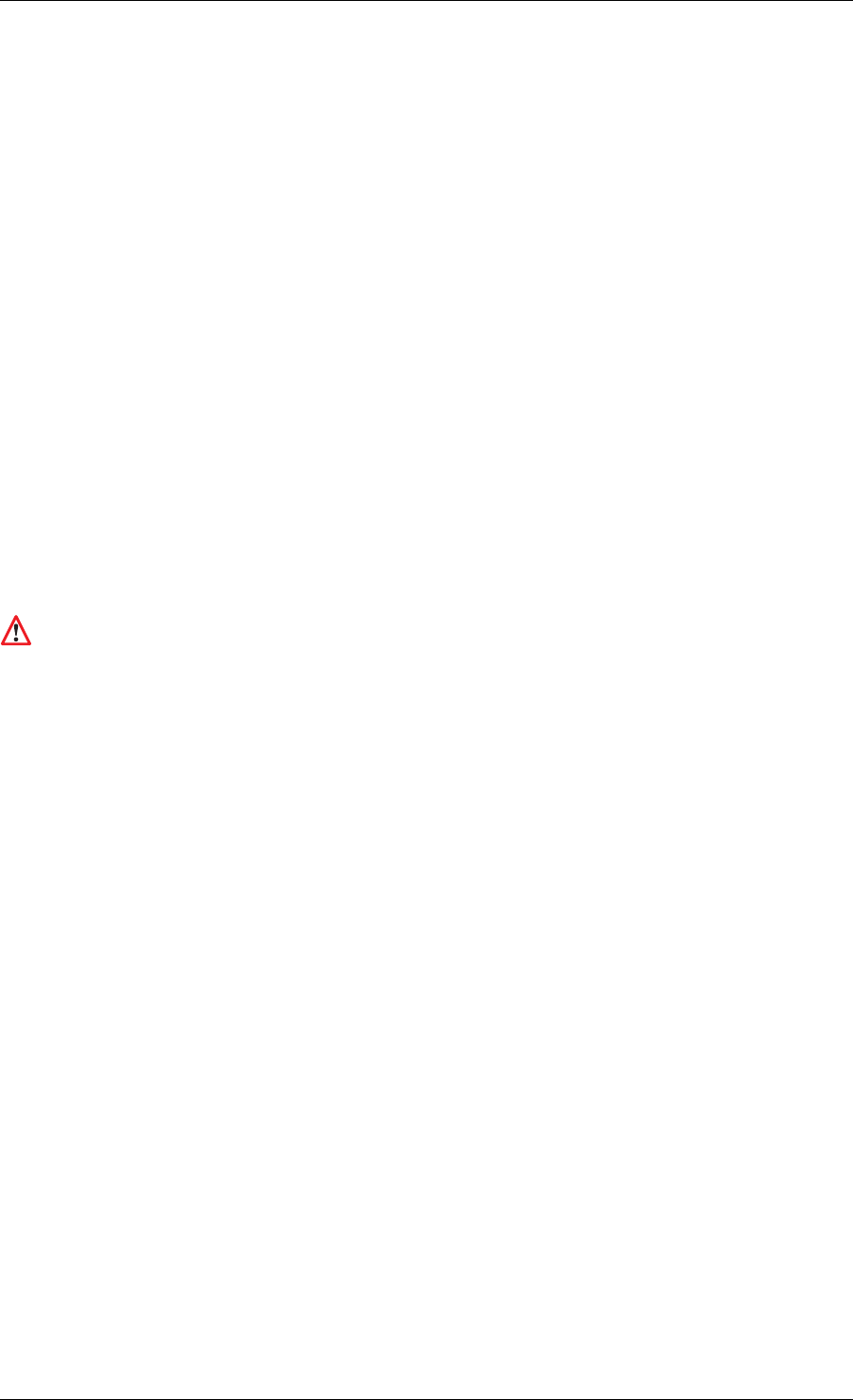
Deployment Guide, Release 6.x
For these kinds of environments the durability service has additional functionality to support the alignment of
historical data when two nodes get connected. Of course, the basic use case of a newly-started node joining an
existing system is supported, but in contradiction to that situation there is no universal truth in determining who
has the best (or the right) information when two already running nodes (re)connect. When this situation occurs,
the durability service provides the following possibilities to handle the situation:
IGNORE Ignore the situation and take no action at all. This means new knowledge is not actively built up.
Durability is passive and will only build up knowledge that is ‘implicitly’ received from that point forward
(simply by receiving updates that are published by applications from that point forward and delivered using
the normal publish-subscribe mechanism).
DELETE Dispose and delete all historical data. This means existing data is disposed and deleted and other data
is not actively aligned. Durability is passive and will only maintain data that is ‘implicitly’ received from
that point forward.
MERGE Merge the historical data with the data set that is available on the connecting node.
REPLACE Dispose and replace all historical data by the data set that is available on the connecting node. Because
all data is disposed first, a side effect is that instances present both before and after the merge operation
transition through NOT_ALIVE_DISPOSED and end up as NEW instances, with corresponding changes to
the instance generation counters.
CATCHUP Updates the historical data to match the historical data on the remote node by disposing those in-
stances available in the local set but not in the remote set, and adding and updating all other instances. The
resulting data set is the same as that for the REPLACE policy, but without the side effects. In particular, the
instance state of instances that are both present on the local node and remote node and for which no updates
have been done will remain unchanged.
Note that REPLACE and CATCHUP result in the same data set, but the instance states of the data
may differ.
From this point forward this set of options will be referred to as ‘merge policies’.
Like the networking service, the durability service also allows configuration of a so-called scope to give the user
full control over what merge policy should be selected based on the role of the re-connecting node. The scope is
a logical expression and every time nodes get physically connected, they match the role of the other party against
the configured scope to see whether communication is allowed and if so, whether a merge action is required.
As part of the merge policy configuration, one can also configure a scope. This scope is matched against the role
of remote durability services to determine what merge policy to apply. Because of this scope, the merge behaviour
for (re-)connections can be configured on a per role basis. It might for instance be necessary to merge data when
re-connecting to a node with the same role, whereas (re-)connecting to a node with a different role requires no
action.
Please refer to the Configuration section for a detailed description of:
•//OpenSplice/DurabilityService/NameSpaces/Policy/Merge
5.2.3.5 Prevent aligning equal data sets
As explained in previous sections, temporary disconnections can cause durability services to get out-of-sync,
meaning that their data sets may diverge. To recover from such situations merge policies have been defined (see
Merge policy) where a user can specify how to combine divergent data sets when they become reconnected. Many
of these situations involve the transfer of data sets from one durability service to the other. This may generate a
considerable amount of traffic for large data sets.
If the data sets do not get out-of-sync during disconnection it is not necessary to transfer data sets from one
durability service to the other. Users can specify whether to compare data sets before alignment using the
equalityCheck attribute. When this check is enabled, hashes of the data sets are calculated and compared;
when they are equal, no data will be aligned. This may save valuable bandwidth during alignment. If the hashes
are different then the complete data sets will be aligned.
5.2. Durability Service Concepts 23

Deployment Guide, Release 6.x
Comparing data sets does not come for free as it requires hash calculations over data sets. For large sets this over-
head may become significant; for that reason is not recommended to enable this feature for frequently-changing
data sets. Doing so will impose the penalty of having to calculate hashes when the hashes are likely to differ and
the data sets need to be aligned anyway.
Comparison of data sets using hashes is currently only supported for operational nodes that diverge; no support is
provided during initial startup.
Please refer to the Configuration section for a detailed description of:
•//OpenSplice/DurabilityService/NameSpaces/Policy[@equalityCheck]
5.2.3.6 Dynamic name-spaces
As specified in the previous sections, a set of policies can be configured for a (set of) given name-space(s).
One may not know the complete set of name-spaces for the entire domain though, especially when new nodes
dynamically join the domain. However, in case of maximum fault-tolerance, one may still have the need to define
behaviour for a durability service by means of a set of policies for name-spaces that have not been configured on
the current node.
Every name-space in the domain is identified by a logical name. To allow a durability service to fulfil a specific
role for any name-space, each policy needs be configured with a name-space expression that is matched against
the name of name-spaces in the domain. If the policy matches a name-space, it will be applied by the durability
service, independently of whether or not the name-space itself is configured on the node where this durability
service runs. This concept is referred to as ‘dynamic name-spaces’.
Please refer to the Configuration section for a detailed description of:
•//OpenSplice/DurabilityService/NameSpaces/Policy[@nameSpace]
5.2.3.7 Master/slave
Each durability service that is responsible for maintaining data in a namespace must maintain the complete set
for that namespace. It can achieve this by either requesting data from a durability service that indicates it has a
complete set or, if none is available, request all data from all services for that namespace and combine this into a
single complete set. This is the only way to ensure all available data will be obtained. In a system where all nodes
are started at the same time, none of the durability services will have the complete set, because applications on
some nodes may already have started to publish data. In the worst case every service that starts then needs to ask
every other service for its data. This concept is not very scalable and also leads to a lot of unnecessary network
traffic, because multiple nodes may (partly) have the same data. Besides that, start-up times of such a system will
grow exponentially when adding new nodes. Therefore the so-called ‘master’ concept has been introduced.
Durability services will determine one ‘master’ for every name-space per configured role amongst themselves.
Once the master has been selected, this master is the one that will obtain all historical data first (this also includes
re-publishing its persistent data from disk) and all others wait for that process to complete before asking the master
for the complete set of data. The advantage of this approach is that only the master (potentially) needs to ask all
other durability services for their data and all others only need to ask just the master service for its complete set of
data after that.
Additionally, a durability service is capable of combining alignment requests coming from multiple remote dura-
bility services and will align them all at the same time using the internal multicast capabilities. The combination of
the master concept and the capability of aligning multiple durability services at the same time make the alignment
process very scalable and prevent the start-up times from growing when the number of nodes in the system grows.
The timing of the durability protocol can be tweaked by means of configuration in order to increase chances of
combining alignment requests. This is particularly useful in environments where multiple nodes or the entire
system is usually started at the same time and a considerable amount of non-volatile data needs to be aligned.
5.2. Durability Service Concepts 24
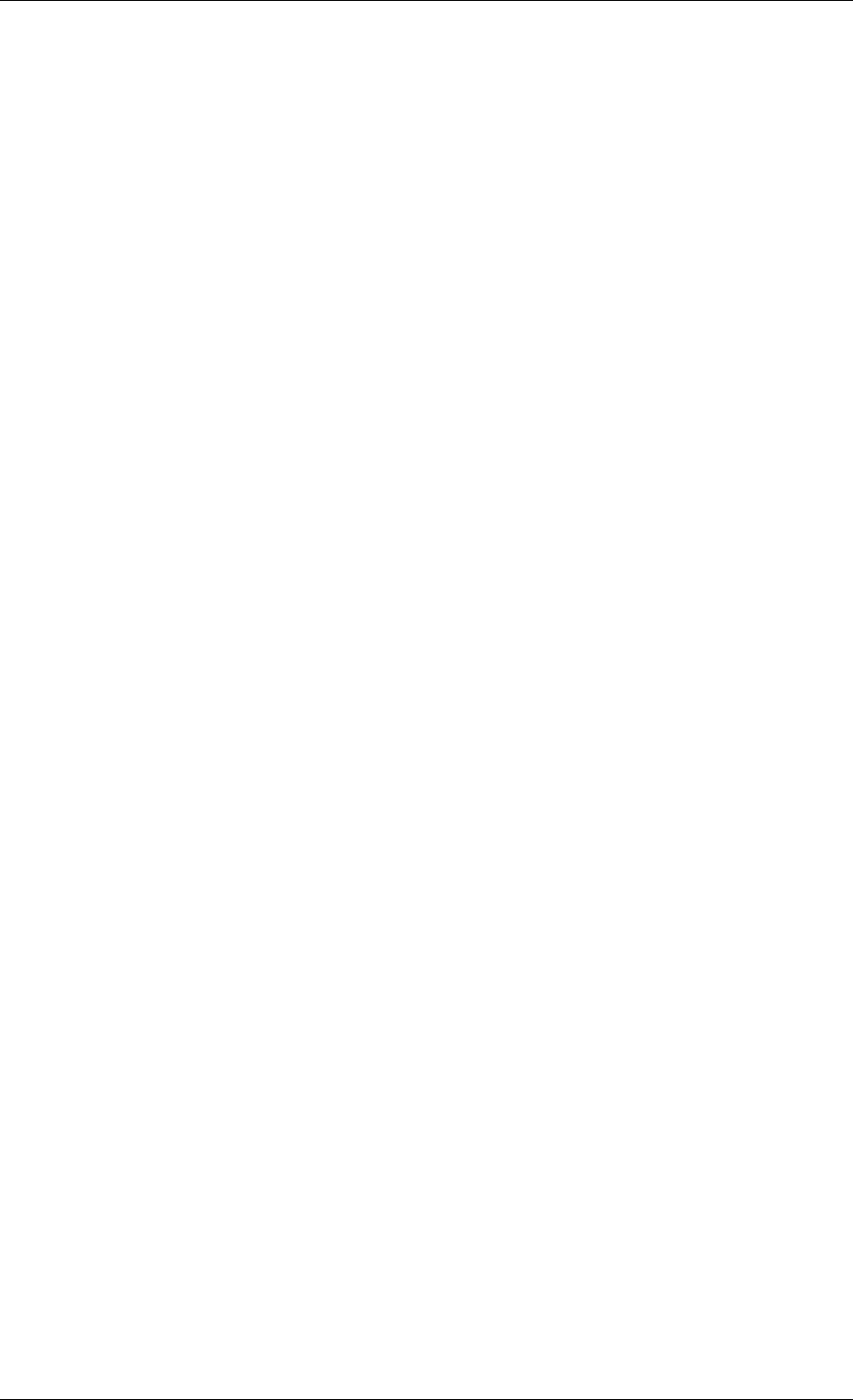
Deployment Guide, Release 6.x
5.3 Mechanisms
5.3.1 Interaction with other durability services
To be able to obtain or provide historical data, the durability service needs to communicate with other durability
services in the domain. These other durability services that participate in the same domain are called ‘fellows’.
The durability service uses regular DDS to communicate with its fellows. This means all information exchange
between different durability services is done with via standard DataWriters and DataReaders (without relying on
non-volatile data properties of course).
Depending on the configured policies, DDS communication is used to determine and monitor the topology, ex-
change information about available historical data and alignment of actual data with fellow durability services.
5.3.2 Interaction with other OpenSplice services
In order to communicate with fellow durability services through regular DDS DataWriters and DataReaders, the
durability service relies on the availability of a network service. This can be either the interoperable DDSI or
the real-time networking service. It can even be a combination of multiple networking services in more complex
environments. As networking services are pluggable like the durability service itself, they are separate processes
or threads that perform tasks asynchronously next to the tasks that the durability service is performing. Some con-
figuration is required to instruct the durability service to synchronise its activities with the configured networking
service(s). The durability service aligns data separately per partition-topic combination. Before it can start align-
ment for a specific partition-topic combination it needs to be sure that the networking service(s) have detected the
partition-topic combination and ensure that data published from that point forward is delivered from c.q. sent over
the network. The durability service needs to be configured to instruct it which networking service(s) need to be
attached to a partition-topic combination before starting alignment. This principle is called ‘wait-for-attachment’.
Furthermore, the durability service is responsible to announce its liveliness periodically with the splice-daemon.
This allows the splice-daemon to take corrective measures in case the durability service becomes unresponsive.
The durability service has a separate so-called ‘watch-dog’ thread to perform this task. The configuration file
allows configuring the scheduling class and priority of this watch-dog thread.
Finally, the durability service is also responsible to monitor the splice-daemon. In case the splice-daemon itself
fails to update its lease or initiates regular termination,0 the durability service will terminate automatically as well.
Please refer to the Configuration section for a detailed description of:
•//OpenSplice/DurabilityService/Network
5.3.3 Interaction with applications
The durability service is responsible for providing historical data to late-joining subscribers.
Applications can use the DCPS API call wait_for_historical_data on a DataReader to synchronise on
the availability of the complete set of historical data. Depending on whether the historical data is already available
locally, data can be delivered immediately after the DataReader has been created or must be aligned from another
durability service in the domain first. Once all historical data is delivered to the newly-created DataReader, the
durability service will trigger the DataReader unblocking the wait_for_historical_data performed by
the application. If the application does not need to block until the complete set of historical data is available before
it starts processing, there is no need to call wait_for_historical_data. It should be noted that in such a
case historical data still is delivered by the durability service when it becomes available.
5.3.4 Parallel alignment
When a durability service is started and joins an already running domain, it usually obtains historical data from
one or more already running durability services. In case multiple durability services are started around the same
time, each one of them needs to obtain a set of historical data from the already running domain. The set of data that
needs to be obtained by the various durability services is often the same or at least has a large overlap. Instead of
5.3. Mechanisms 25

Deployment Guide, Release 6.x
aligning each newly joining durability service separately, aligning all of them at the same time is very beneficial,
especially if the set of historical data is quite big. By using the built-in multi-cast and broadcast capabilities of
DDS, a durability service is able to align as many other durability services as desired in one go. This ability
reduces the CPU, memory and bandwidth usage of the durability service and makes the alignment scale also in
situations where many durability services are started around the same time and a large set of historical data exists.
The concept of aligning multiple durability service at the same time is referred to as ‘parallel alignment’.
To allow this mechanism to work, durability services in a domain determine a master durability service for each
name-space. Every durability service elects the same master for a given name-space based on a set of rules that
will be explained later on in this document. When a durability service needs to be aligned, it will always send its
request for alignment to its selected master. This results in only one durability service being asked for alignment
by any other durability service in the domain for a specific name-space, but also allows the master to combine
similar requests for historical data. To be able to combine alignment requests from different sources, a master will
wait a period of time after receiving a request and before answering a request. This period of time is called the
‘request-combine period’.
The actual amount of time that defines the ‘request-combine period’ for the durability service is configurable.
Increasing the amount of time will increase the likelihood of parallel alignment, but will also increase the amount
of time before it will start aligning the remote durability service and in case only one request comes in within
the configured period, this is non-optimal behaviour. The optimal configuration for the request-combine period
therefore depends heavily on the anticipated behaviour of the system and optimal behaviour may be different in
every use case.
In some systems, all nodes are started simultaneously, but from that point forward new nodes start or stop spo-
radically. In such systems, different configuration with respect to the request-combine period is desired when
comparing the start-up and operational phases. That is why the configuration of this period is split into different
settings: one during the start-up phase and one during the operational phase.
Please refer to the Configuration section for a detailed description of:
•//OpenSplice/DurabilityService/Network/Alignment/RequestCombinePeriod
5.3.5 Tracing
Configuring durability services throughout a domain and finding out what exactly happens during the lifecycle of
the service can prove difficult.
OpenSplice developers sometimes have a need to get more detailed durability specific state information than is
available in the regular OpenSplice info and error logs to be able to analyse what is happening. To allow retrieval
of more internal information about the service for (off-line) analysis to improve performance or analyse potential
issues, the service can be configured to trace its activities to a specific output file on disk.
By default, this tracing is turned off for performance reasons, but it can be enabled by configuring it in the XML
configuration file.
The durability service supports various tracing verbosity levels. In general can be stated that the more verbose
level is configured (FINEST being the most verbose), the more detailed the information in the tracing file will be.
Please refer to the Configuration section for a detailed description of:
•//OpenSplice/DurabilityService/Tracing
5.4 Lifecycle
During its lifecycle, the durability service performs all kinds of activities to be able to live up to the requirements
imposed by the DDS specification with respect to non-volatile properties of published data. This section describes
the various activities that a durability service performs to be able to maintain non-volatile data and provide it to
late-joiners during its lifecycle.
5.4. Lifecycle 26

Deployment Guide, Release 6.x
5.4.1 Determine connectivity
Each durability service constantly needs to have knowledge on all other durability services that participate in the
domain to determine the logical topology and changes in that topology (i.e. detect connecting, disconnecting
and re-connecting nodes). This allows the durability service for instance to determine where non-volatile data
potentially is available and whether a remote service will still respond to requests that have been sent to it reliably.
To determine connectivity, each durability service sends out a heartbeat periodically (every configurable amount
of time) and checks whether incoming heartbeats have expired. When a heartbeat from a fellow expires, the
durability service considers that fellow disconnected and expects no more answers from it. This means a new
aligner will be selected for any outstanding alignment requests for the disconnected fellow. When a heartbeat
from a newly (re)joining fellow is received, the durability service will assess whether that fellow is compatible
and if so, start exchanging information.
Please refer to the Configuration section for a detailed description of:
•//OpenSplice/DurabilityService/Network/Heartbeat
5.4.2 Determine compatibility
When a durability service detects a remote durability service in the domain it is participating in, it will determine
whether that service has a compatible configuration before it will decide to start communicating with it. The reason
not to start communicating with the newly discovered durability service would be a mismatch in configured name-
spaces. As explained in the section about the Name-spaces concept, having different name-spaces is not an issue
as long as they do not overlap. In case an overlap is detected, no communication will take place between the two
‘incompatible’ durability services. Such an incompatibility in your system is considered a mis-configuration and
is reported as such in the OpenSplice error log.
Once the durability service determines name-spaces are compatible with the ones of all discovered other durability
services, it will continue with selection of a master for every name-space, which is the next phase in its lifecycle.
5.4.3 Master selection
For each Namespace and Role combination there shall be at most one Master Durability Service. The Master
Durability Service coordinates single source re-publishing of persistent data and to allow parallel alignment after
system start-up, and to coordinate recovery of a split brain syndrome after connecting nodes having selected a
different Master indicating that more than one state of the data may exist.
Therefore after system start-up as well as after any topology change (i.e. late joining nodes or leaving master
node) a master selection process will take place for each affected Namespace/Role combination.
To control the master selection process a masterPriority attribute can be used.
Each Durability Service will have a configured masterPriority attribute per namespace which is an integer value
between 0 and 255 and which specifies the eagerness of the Durability Service to become Master for that names-
pace. The values 0 and 255 have a special meaning. Value 0 is used to indicate that the Durability Service will
never become Master. The value 255 is used to indicate that the Durability Service will not use priorities but
instead uses the legacy selection algorithm. If not configured the default is 255.
During the master selection process each Durability service will exchange for each namespace the masterPriority
and quality. The namespace quality is the timestamp of the latest update of the persistent data set stored on disk
and only plays a role in master selection initially when no master has been chosen before and persistent data has
not been injected yet.
Each Durability Service will determine the Master based upon the highest non zero masterPriority and in case of
multiple masters further select based on namespace quality (but only if persistent data has not been injected before)
and again in case of multiple masters select the highest system id. The local system id is an arbitrary value which
unique identifies a durability service. After selection each Durability Service will communicate their determined
master and on agreement effectuate the selection, on disagreement which may occur if some Durability Services
had a temporary different view of the system this process of master selection will restart until all Durability
5.4. Lifecycle 27

Deployment Guide, Release 6.x
Services have the same view of the system and have made the same selection. If no durability services exists
having a masterPriority greater than zero then no master will be selected.
Summarizing, the precedence rules for master selection are (from high to low):
1. The namespace masterPriority
2. The namespace quality, if no data has been injected before.
3. The Durability Service system id, which is unique for each durability service.
Please refer to the Configuration section for a detailed description of:
•//OpenSplice/DurabilityService/Network/InitialDiscoveryPeriod
5.4.4 Persistent data injection
As persistent data needs to outlive system downtime, this data needs to be re-published in DDS once a domain is
started.
If only one node is started, the durability service on that node can simply re-publish the persistent data from its
disk. However, if multiple nodes are started at the same time, things become more difficult. Each one of them
may have a different set available on permanent storage due to the fact that durability services have been stopped
at a different moment in time. Therefore only one of them should be allowed to re-publish its data, to prevent
inconsistencies and duplication of data.
The steps below describe how a durability service currently determines whether or not to inject its data during
start-up:
1. Determine validity of own persistent data — During this step the durability service determines whether its
persistent store has initially been completely filled with all persistent data in the domain in the last run. If
the service was shut down in the last run during initial alignment of the persistent data, the set of data will
be incomplete and the service will restore its back-up of a full set of (older) data if that is available from a
run before that. This is done because it is considered better to re-publish an older but complete set of data
instead of a part of a newer set.
2. Determine quality of own persistent data — If persistence has been configured, the durability service will
inspect the quality of its persistent data on start-up. The quality is determined on a per-name-space level by
looking at the time-stamps of the persistent data on disk. The latest time-stamp of the data on disk is used as
the quality of the name-space. This information is useful when multiple nodes are started at the same time.
Since there can only be one source per name-space that is allowed to actually inject the data from disk into
DDS, this mechanism allows the durability services to select the source that has the latest data, because this
is generally considered the best data. If this is not true then an intervention is required. The data on the node
must be replaced by the correct data either by a supervisory (human or system management application)
replacing the data files or starting the nodes in the desired sequence so that data is replaced by alignment.
3. Determine topology — During this step, the durability service determines whether there are other durability
services in the domain and what their state is. If this service is the only one, it will select itself as the ‘best’
source for the persistent data.
4. Determine master — During this step the durability service will determine who will inject persistent data
or who has injected persistent data already. The one that will or already has injected persistent data is called
the ‘master’. This process is done on a per name-space level (see previous section).
(a) Find existing master – In case the durability service joins an already-running domain, the master has
already been determined and this one has already injected the persistent data from its disk or is doing
it right now. In this case, the durability service will set its current set of persistent data aside and will
align data from the already existing master node. If there is no master yet, persistent data has not been
injected yet.
(b) Determine new master – If the master has not been determined yet, the durability service determines
the master for itself based on who has the best quality of persistent data. In case there is more than
one service with the ‘best’ quality, the one with the highest system id (unique number) is selected.
5.4. Lifecycle 28

Deployment Guide, Release 6.x
Furthermore, a durability service that is marked as not being an aligner for a name-space cannot
become master for that name-space.
5. Inject persistent data — During this final step the durability service injects its persistent data from disk into
the running domain. This is only done when the service has determined that it is the master. In any other
situation the durability service backs up its current persistent store and fills a new store with the data it aligns
from the master durability service in the domain, or postpones alignment until a master becomes available
in the domain.
It is strongly discouraged to re-inject persistent data from a persistent store in a running system after
persistent data has been published. Behaviour of re-injecting persistent stores in a running system is
not specified and may be changed over time.
5.4.5 Discover historical data
During this phase, the durability service finds out what historical data is available in the domain that matches
any of the locally configured name-spaces. All necessary topic definitions and partition information are retrieved
during this phase. This step is performed before the historical data is actually aligned from others. The process
of discovering historical data continues during the entire lifecycle of the service and is based on the reporting of
locally-created partition-topic combinations by each durability service to all others in the domain.
5.4.6 Align historical data
Once all topic and partition information for all configured name-spaces are known, the initial alignment of his-
torical data takes place. Depending on the configuration of the service, data is obtained either immediately after
discovering it or only once local interest in the data arises. The process of aligning historical data continues during
the entire lifecycle of the durability service.
5.4.7 Provide historical data
Once (a part of) the historical data is available in the durability service, it is able to provide historical data to local
DataReaders as well as other durability services.
Providing of historical data to local DataReaders is performed automatically as soon as the data is available.
This may be immediately after the DataReader is created (in case historical data is already available in the local
durability service at that time) or immediately after it has been aligned from a remote durability service.
Providing of historical data to other durability services is done only on request by these services. In case the
durability service has been configured to act as an aligner for others, it will respond to requests for historical data
that are received. The set of locally available data that matches the request will be sent to the durability service
that requested it.
5.4.8 Merge historical data
When a durability service discovers a remote durability service and detects that neither that service nor the service
itself is in start-up phase, it concludes that they have been running separately for a while (or the entire time)
and both may have a different (but potentially complete) set of historical data. When this situation occurs, the
configured merge-policies will determine what actions are performed to recover from this situation. The process
of merging historical data will be performed every time two separately running systems get (re-)connected.
5.4. Lifecycle 29

Deployment Guide, Release 6.x
5.5 Threads description
This section contains a short description of each durability thread. When applicable, relevant configuration pa-
rameters are mentioned.
5.5.1 ospl_durability
This is the main durability service thread. It starts most of the other threads, e.g. the listener threads that are
used to receive the durability protocol messages, and it initiates initial alignment when necessary. This thread
is responsible for periodically updating the service-lease so that the splice-daemon is aware the service is still
alive. It also periodically (every 10 seconds) checks the state of all other service threads to detect if deadlock has
occurred. If deadlock has occurred the service will indicate which thread didn’t make progress and action can
be taken (e.g. the service refrains from updating its service-lease, causing the splice daemon to execute a failure
action). Most of the time this thread is asleep.
5.5.2 conflictResolver
This thread is responsible for resolving conflicts. If a conflict has been detected and stored in the conflictQueue,
the conflictResolver thread takes the conflict, checks whether the conflict still exists, and if so, starts the procedure
to resolve the conflict (i.e., start to determine a new master, send out sample requests, etc).
5.5.3 statusThread
This thread is responsible for the sending status messages to other durability services. These messages are peri-
odically sent between durability services to inform each other about their state (.e.,g INITIALIZING or TERMI-
NATING).
Configuration parameters:
•//OpenSplice/DurabilityService/Watchdog/Scheduling
5.5.4 d_adminActionQueue
The durability service maintains a queue to schedule timed action. The d_adminActionQueue periodically checks
(every 100 ms) if an action is scheduled. Example actions are: electing a new master, detection of new local
groups and deleting historical data.
Configuration parameters:
•//OpenSplice/DurabilityService/Network/Heartbeat/Scheduling
5.5.5 AdminEventDispatcher
Communication between the splice-daemon and durability service is managed by events. The AdminEventDis-
patcher thread listens and acts upon these events. For example, the creation of a new topic is noticed by the
splice-daemon, which generates an event for the durability service, which schedules an action on to request his-
torical data for the topic.
5.5.6 groupCreationThread
The groupCreationThread is responsible for the creation of groups that exist in other federations. When a dura-
bility service receives a newGroup message from another federation, it must create the group locally in order to
acquire data for it. Creation of a group may fail in case a topic is not yet known. The thread will retry with a 10ms
interval.
5.5. Threads description 30

Deployment Guide, Release 6.x
5.5.7 sampleRequestHandler
This thread is responsible for the handling of sampleRequests. When a durability service receives
a d_sampleRequest message (see the sampleRequestListener thread) it will not immediately answer
the request, but wait some time until the time to combine requests has been expired (see //Open-
Splice/DurabilityService/Network/Alignment/RequestCombinePeriod). When this time has expired the sam-
pleRequestHandler will answer the request by collecting the requested data and sending the data as d_sampleChain
messages to the requestor.
Configuration parameters:
•//OpenSplice/DurabilityService/Network/Alignment/AlignerScheduling
5.5.8 resendQueue
This thread is responsible for injection of message in the group after it has been rejected before. When a
durability service has received historical data from another fellow, historical data is injected in the group (see
d_sampleChain). Injection of historical data can be rejected, e.g., when a resource limits are being used. When
this happens, a new attempt to inject the data is scheduled overusing the resendQueue thread. This thread will try
to deliver the data 1s later.
Configuration parameters:
•//OpenSplice/DurabilityService/Network/Alignment/AligneeScheduling
5.5.9 masterMonitor
The masterMonitor is the thread that handles the selection of a new master. This thread is invoked when the
conflict resolver detects that a master conflict has occurred. The masterMonitor is responsible for collecting
master proposals from other fellows and sending out proposals to other fellows.
5.5.10 groupLocalListenerActionQueue
This thread is used to handle historical data requests from specific readers, and to handle delayed alignment (see
//OpenSplice/DurabilityService/NameSpaces/Policy[@delayedAlignment])
5.5.11 d_groupsRequest
The d_groupsRequest thread is responsible for processing incoming d_groupsRequest messages from other fel-
lows. When a durability service receives a message from a fellow, the durability service will send information
about its groups to the requestor by means of d_newGroup messages. This thread collects group information,
packs it in d_newGroup messages and send them to the requestor. This thread will only do something when a
d_groupsRequest has been received from a fellow. Most of the time it will sleep.
5.5.12 d_nameSpaces
This thread is responsible for processing incoming d_nameSpaces messages from other fellows. Durability ser-
vices send each other their namespaces state so that they can detect potential conflicts. The d_nameSpaces thread
processes and administrates every incoming d_nameSpace. When a conflict is detected, the conflict is scheduled
which may cause the conflictResolver thread to kick in.
5.5. Threads description 31
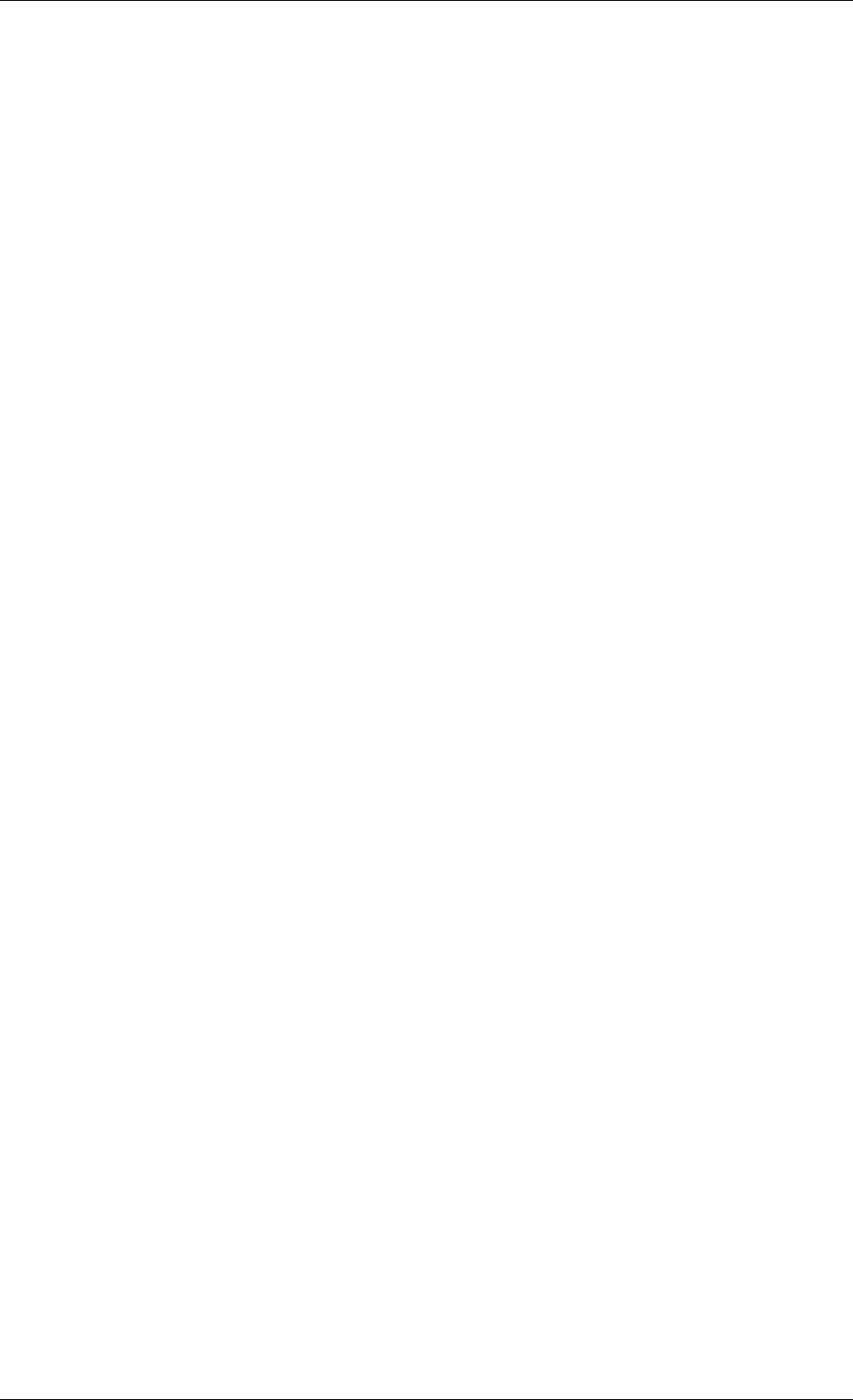
Deployment Guide, Release 6.x
5.5.13 d_nameSpacesRequest
The d_nameSpacesRequest thread is responsible for processing incoming d_nameSpacesRequest messages from
other fellows. A durability service can request the namespaces form a fellow by sending a d_nameSpacesRequest
message to the fellow. Whenever a durability service receives a d_nameSpacesRequest messages it will respond
by sending its set of namespaces to the fellow. The thread handles incoming d_nameSpacesRequest messages. As
a side effect new fellows can be discovered if a nameSpacesRequest is received from an unknown fellow.
5.5.14 d_status
The d_status thread is responsible for processing incoming d_status messages from other fellows. Durability ser-
vices periodically send each other status information (see the statusThread). NOTE: in earlier versions missing
d_status messages could lead to the conclusion that a fellows has been removed. In recent versions this mecha-
nism has been replaced so that the durability service slaves itself to the liveness of remote federations based on
heartbeats (see thread dcpsHeartbeatListener). Effectivily, the d_status message is not used anymore to verify
liveliness of remote federations, it is only used to transfer the durability state of a remote federation.
5.5.15 d_newGroup
The d_newGroup thread is responsible for handling incoming d_newGroup messages from other fellows. Dura-
bility services inform each other about groups in the namespaces. They do that by sending d_newGroup messages
to each other (see also thread d_groupsRequest). The d_newGroup thread is responsible for handling incoming
groups.
5.5.16 d_sampleChain
The d_sampleChain thread handles incoming d_sampleChain messages from other fellows. When a durability
service answers an d_sampleRequest, it must collect the requested data and send it to the requestor. The collected
data is packed in d_sampleChain messages. The d_sampleChain thread handles incoming d_sampleChain mes-
sages and applies the configured merge policy for the data. For example, in case of a MERGE it injects all the
received data in the local group and delivers the data to the available readers.
Configuration parameters:
•//OpenSplice/DurabilityService/Network/Alignment/AligneeScheduling
5.5.17 d_sampleRequest
The d_sampleRequest thread is responsible for handling incoming d_sampleRequest messages from other fel-
lows. A durability service can request historical data from a fellow by sending a d_sampleRequest message. The
d_sampleRequest thread is used to process d_sampleRequest messages. Because d_sampleRequest messages are
not handled immediately, they are stored in a list and handled later on (see thread sampleRequestHandler).
5.5.18 d_deleteData
The d_deleteData thread is responsible for handling incoming d_deleteData messages from other fellows. An
application can call delete_historical_data(). This causes all historical data up till now to be deleted. To propagate
deletion of historical data to all available durability services in the system, durability services send each other a
d_deleteData message. The d_deleteData thread handles incoming d_deleteData messages and takes care that the
relevant data is deleted. This thread will only be active after delete_historical_data() is called.
5.5. Threads description 32

Deployment Guide, Release 6.x
5.5.19 dcpsHeartbeatListener
The dcpsHeartbeatListener is responsible for the liveliness detection of remote federations. This thread listens
to DCPSHeartbeat messages that are sent by federation. It is used to detect new federations or federations that
disconnect. This thread will only do something when there is a change in federation topology. Most of the time it
will be asleep.
5.5.20 d_capability
The thread is responsible for processing d_cability messages from other fellows. As soon as a durability service
detects a fellow it will send its list of capabilities to the fellow. The fellow can use this list to find what functionality
is supported by the durability service. Similarly, the durability service can receive capabilities from the fellow.
This thread is used to process the capabilities sent by a fellow. This thread will only do something when a fellow
is detected. | |
5.5.21 remoteReader
The remoteReader thread is responsible for the detection of remote readers on other federations. The DDSI service
performs discovery and reader-writing matching. This is an asynchronous mechanism. When a durability service
(say A) receives a request from a fellow durability service (say B) and DDSI is used as networking service,
then A cannot be sure that DDSI has already detected the reader on B that should receive the answer to the
request. To ensure that durability services will only answer if all relevant remote readers have been detected, the
remoteReader thread keeps track of the readers that have been discovered by ddsi. Only when all relevant readers
have been discovered durability services are allowed to answer requests. This prevents DDSI from dropping
messages destined for readers that have not been discovered yet.
5.5.22 persistentDataListener
The persistentDataListenerThread is responsible for persisting durable data. When a durability service retrieves
persistent data, the data is stored in a queue. The persistentDataListener thread retrieves the data from the queue
and stores it in the persistent store. For large data sets persisting the data can take quite some time, depending
mostly on the performance of the disk.
Note this thread is only created when persistency is enabled (//Open-
Splice/DurabilityService/Persistent/StoreDirectory has a value set):
Configuration parameters:
•//OpenSplice/DurabilityService/Persistent/Scheduling
5.5.23 historicalDataRequestHandler
This thread is responsible for handling incoming historicalDataRequest messages from durability clients. In case
an application does not have the resources to run a durability service but still wants to acquire historical data it can
configure a client. The client sends HistoricalDataRequest messages to the durability service. These messages are
handled by the historicalDataRequestHandler thread.
Note this thread is only created when client durability is enabled (//OpenSplice/DurabilityService/ClientDurability
element exists)
5.5.24 durabilityStateListener
This thread is responsible for handling incoming durabilityStateRequest messages from durability clients.
Note this thread is only created when client durability is enabled (//OpenSplice/DurabilityService/ClientDurability
element exists)
5.5. Threads description 33

6
The Networking Service
When communication endpoints are located on different computing nodes or on different single processes, the
data produced using the local Domain Service must be communicated to the remote Domain Services and the
other way around. The Networking Service provides a bridge between the local Domain Service and a network
interface. Multiple Networking Services can exist next to each other; each serving one or more physical network
interfaces. The Networking Service is responsible for forwarding data to the network and for receiving data from
the network.
There are two implementations of the networking service: The Native Networking Service and The Secure Native
Networking Service.
There are detailed descriptions of all of the available configuration parameters and their purpose in the Configura-
tion section.
6.1 The Native Networking Service
For large-scale LAN-based systems that demand maximum throughput, the native RTNetworking service is the
optimal implementation of DDS networking for Vortex OpenSplice and is both highly scalable and configurable.
The Native Networking Service can be configured to distinguish multiple communication channels with different
QoS policies. These policies will be used to schedule individual messages to specific channels, which may be
configured to provide optimal performance for a specific application domain.
The exact fulfilment of these responsibilities is determined by the configuration of the Networking Service.
Please refer to the Configuration section for fully-detailed descriptions of how to configure:
•//OpenSplice/NetworkService
•//OpenSplice/SNetworkService
6.2 The Secure Native Networking Service
There is a secure version of the native networking service available.
Please refer to the Configuration section for details.
6.2.1 Compression
This section describes the options available for configuring compression of the data packets sent by the Networking
Service.
In early OpenSplice 6.x releases, the zlib library was used at its default setting whenever the compression option
on a network partition was enabled. Now it is possible to configure zlib for less cpu usage or for more compression
effort, or to select a compressor written specifically for high speed, or to plug in an alternative algorithm.
The configuration for compression in a Networking Service instance is contained in the optional top-level Element
Compression. These settings apply to all partitions in which compression is enabled.
34
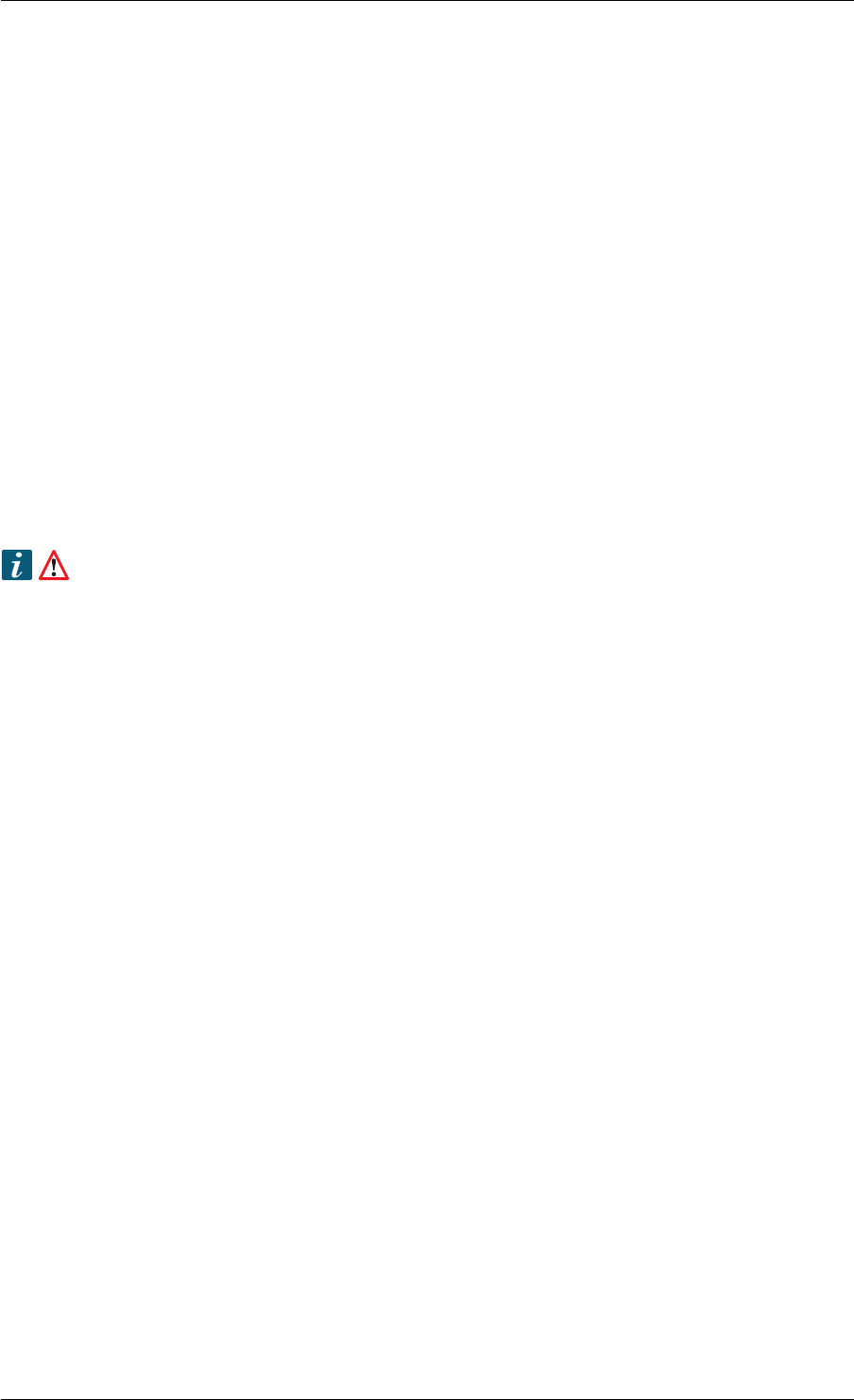
Deployment Guide, Release 6.x
Please refer to the Configuration section for a detailed description of:
•//OpenSplice/NetworkService/Compression
6.2.1.1 Availability
The compression functionality is available on enterprise platforms (i.e. Linux, Windows and Solaris). On embed-
ded platforms there are no built-in compressors included, but plugins may be used.
6.2.1.2 How to set the level parameter in zlib
Set the Attribute PluginParameter to a single digit between 0(no compression) and 9(maximum compres-
sion, more CPU usage). Leave the Attribute PluginLibrary and Attribute PluginInitFunction blank.
6.2.1.3 How to switch to other built-in compressors
Set the Attribute PluginInitFunction to the name of the initialisation function of one of
the built-in compressors. These are /ospl_comp_zlib_init/,/ospl_comp_lzf_init/ and
/ospl_comp_snappy_init/ for zlib,lzf and snappy respectively. As a convenience, the short names zlib,
lzf and snappy are also recognized.
Please note that not all compressors are available on all platforms. In this release zlib is available on
Linux, Windows and Solaris; lzf and snappy are available only on RedHat Linux.
6.2.1.4 How to write a plugin for another compression library
Other compression algorithms may be used by the Networking Service. In order to do this it is necessary to build
a library which maps the OpenSplice compression API onto the algorithm in question. This library may contain
the actual compressor code or be dynamically linked to it.
Definitions for the compression API are provided in the include file plugin/nw_compPlugin.h.
Five functions must be implemented.
The maxsize function. This function is called when sizing a buffer into which to compress a network packet. It
should therefore return the worst-case (largest) possible size of compressed data for a given uncompressed
size. In most cases it is acceptable to return the uncompressed size, as the compress operation is allowed to
fail if the resulting data is larger than the original (in which case the data is sent uncompressed). However,
snappy for example will not attempt compression unless the destination buffer is large enough to take the
worst possible result.
The compress function. This function takes a block of data of a given size and compresses it into a buffer of a
given size. It returns the actual size of the compressed data, or zero if an error ocurred (e.g. the destination
buffer was not large enough).
The uncompress function. This function takes a block of compressed data of given size and uncompresses it
into a buffer also of given size. It returns the actual size of the uncompressed data, or zero if an error ocurred
(e.g. the data was not in a valid compressed format).
The exit function. This function is called at service shutdown and frees any resources used by the plugin.
The init function. This function is called at service startup. It sets up the plugin by filling in a struc-
ture containing pointers to the four functions listed above. It also is passed the value of the Attribute
PluginParameter. The plugin configuration structure includes a pointer to some unspecified state data
which may be used to hold this parameter and/or any storage required by the compressor. This pointer is
passed into the compress and exit functions.
6.2. The Secure Native Networking Service 35
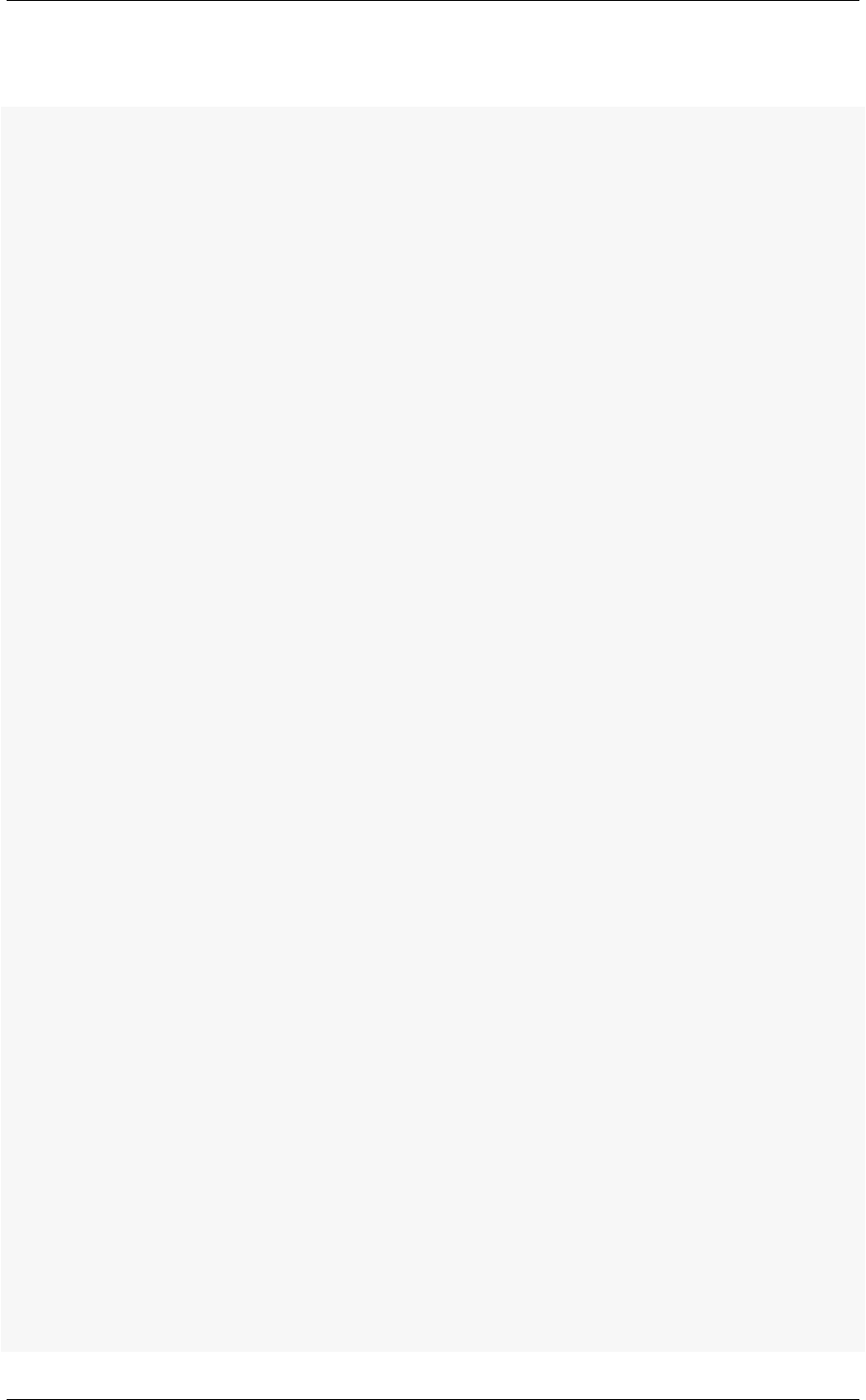
Deployment Guide, Release 6.x
By way of illustration, here is a simplified version of the code for zlib. The implementation is merely a veneer on
the zlib library to present the required API.
#include "nw_compPlugin.h"
#include "os_heap.h"
#include
unsigned long ospl_comp_zlib_maxsize (unsigned long srcsize)
{
/*if the data can’t be compressed into the same size buffer we’ll send
uncompressed instead */
return srcsize;
}
unsigned long ospl_comp_zlib_compress (void *dest, unsigned long destlen,
const void *source, unsigned long srclen, void *param)
{
unsigned long compdsize =destlen;
if (compress2 (dest, &compdsize, source, srclen, *(int *)param) == Z_OK)
{
return compdsize;
}
else
{
return 0;
}
}
unsigned long ospl_comp_zlib_uncompress (void *dest, unsigned long
destlen, const void *source, unsigned long srclen)
{
unsigned long uncompdsize =destlen;
if (uncompress (dest, &uncompdsize, source, srclen) == Z_OK)
{
return uncompdsize;
}
else
{
return 0;
}
}
void ospl_comp_zlib_exit (void *param)
{
os_free (param);
}
void ospl_comp_zlib_init (nw_compressor *config, const char *param)
{
/*param should contain an integer from 0 to 9 */
int *iparam =os_malloc (sizeof (int));
if (strlen (param) == 1)
{
*iparam =atoi (param);
}
else
{
*iparam =Z_DEFAULT_COMPRESSION;
}
config->maxfn =ospl_comp_zlib_maxsize;
config->compfn =ospl_comp_zlib_compress;
config->uncompfn =ospl_comp_zlib_uncompress;
config->exitfn =ospl_comp_zlib_exit;
config->parameter =(void *)iparam;
}
6.2. The Secure Native Networking Service 36
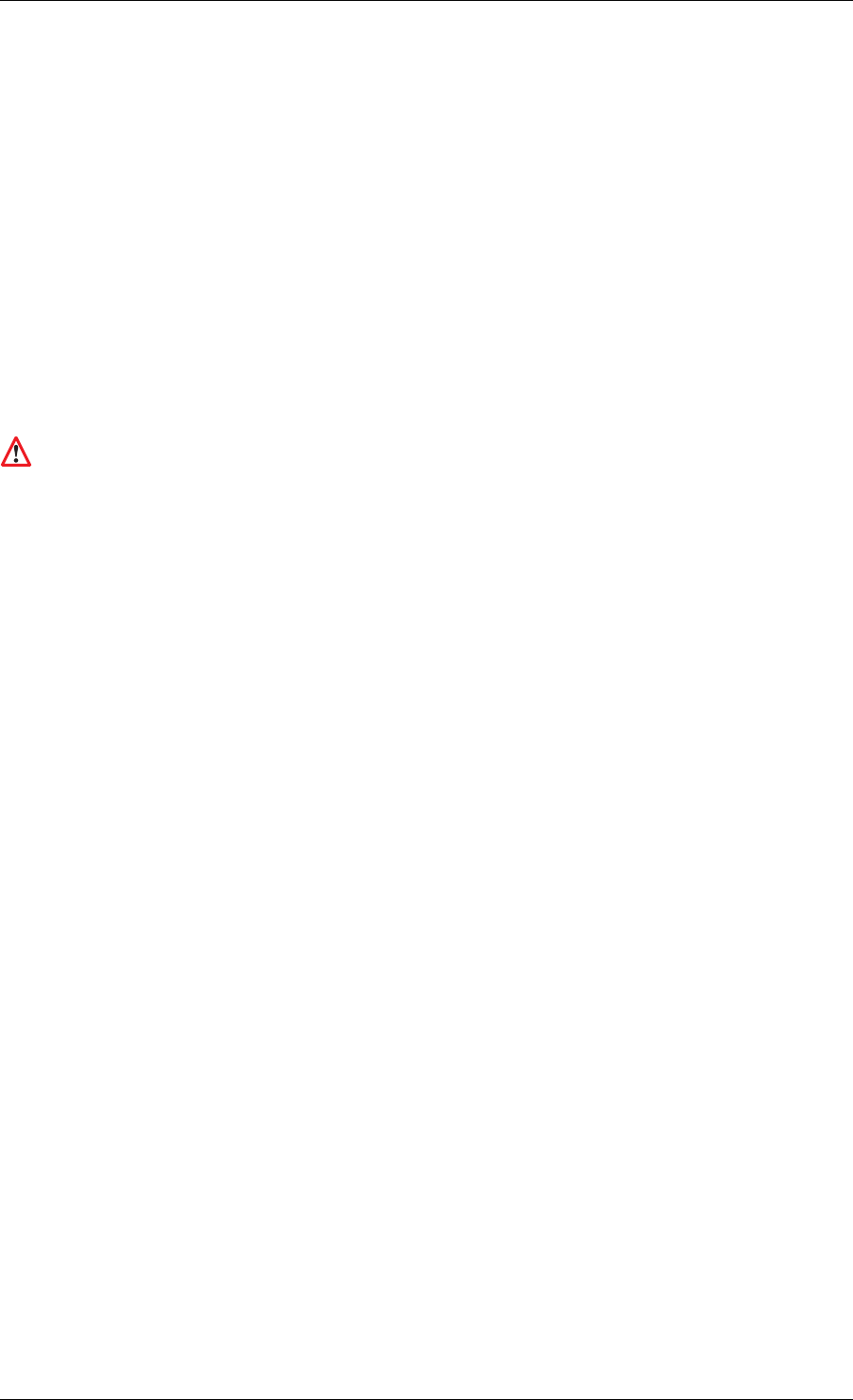
Deployment Guide, Release 6.x
6.2.2 How to configure for a plugin
Step 1: Set Attribute PluginLibrary to the name of the library containing the plugin implementation.
Step 2: Set Attribute PluginInitFunction to the name of the initialisation function within that library.
Step 3: If the compression method is controlled by a parameter, set Attribute PluginParameter to configure
it.
Please refer to the Configuration section for fully-detailed descriptions of how to configure:
•//OpenSplice/NetworkService/Compression[@PluginLibrary]
•//OpenSplice/NetworkService/Compression[@PluginInitFunction]
•//OpenSplice/NetworkService/Compression[@PluginParameter]
6.2.3 Constraints
The Networking Service packet format does not include identification of which compressor is in use.
It is therefore necessary to use the same configuration on all nodes.
6.2. The Secure Native Networking Service 37

7
The DDSI2 and DDSI2E Networking
Services
The purpose and scope of the Data-Distribution Service Interoperability Wire Protocol is to ensure that applica-
tions based on different vendors’ implementations of DDS can interoperate. The protocol was standardized by the
OMG in 2008, and was designed to meet the specific requirements of data-distribution systems.
Features of the DDSI protocol include:
• Performance and Quality-of-Service properties to enable best-effort and reliable publish-subscribe commu-
nications for real-time applications over standard IP networks.
• Fault tolerance to allow the creation of networks without single points of failure.
• Plug-and-play Connectivity so that new applications and services are automatically discovered and applica-
tions can join and leave the network at any time without the need for reconfiguration.
• Configurability to allow balancing the requirements for reliability and timeliness for each data delivery.
• Scalability to enable systems to potentially scale to very large networks.
DDSI-Extended (DDSI2E) is an extended version of the DDSI2 networking service, giving extra features for:
•Network partitions: Network partitions provide the ability to use alternative multicast addresses for combi-
nations of DCPS topics and partitions to separate out traffic flows, for example for routing or load reduction.
•Security: Encryption can be configured per network partition. This enables configuring encrypted transmis-
sion for subsets of the data.
•Bandwidth limiting and traffic scheduling: Any number of ‘network channels’ can be defined, each with
an associated transport priority. Application data is routed via the network channel with the best matching
priority. For each network channel, outgoing bandwidth limits can be set and the IP ‘differentiated services’
options can be controlled.
The remainder of this section gives background on these two services and describes how the various mechanisms
and their configuration parameters interact.
Please refer to the Configuration section fully-detailed descriptions of:
•//OpenSplice/DDSI2Service
•//OpenSplice/DDSI2EService
7.1 DDSI Concepts
Both DDSI 2.1 and 2.2 standards are very intimately related to the DDS 1.2 and 1.4 standards, with a clear
correspondence between the entities in DDSI and those in DCPS. However, this correspondence is not one-to-one.
In this section we give a high-level description of the concepts of the DDSI specification, with hardly any reference
to the specifics of the Vortex OpenSplice implementation, DDSI2, which are addressed in subsequent sections.
This division was chosen to aid readers interested in interoperability to understand where the specification ends
and the Vortex OpenSplice implementation begins.
38
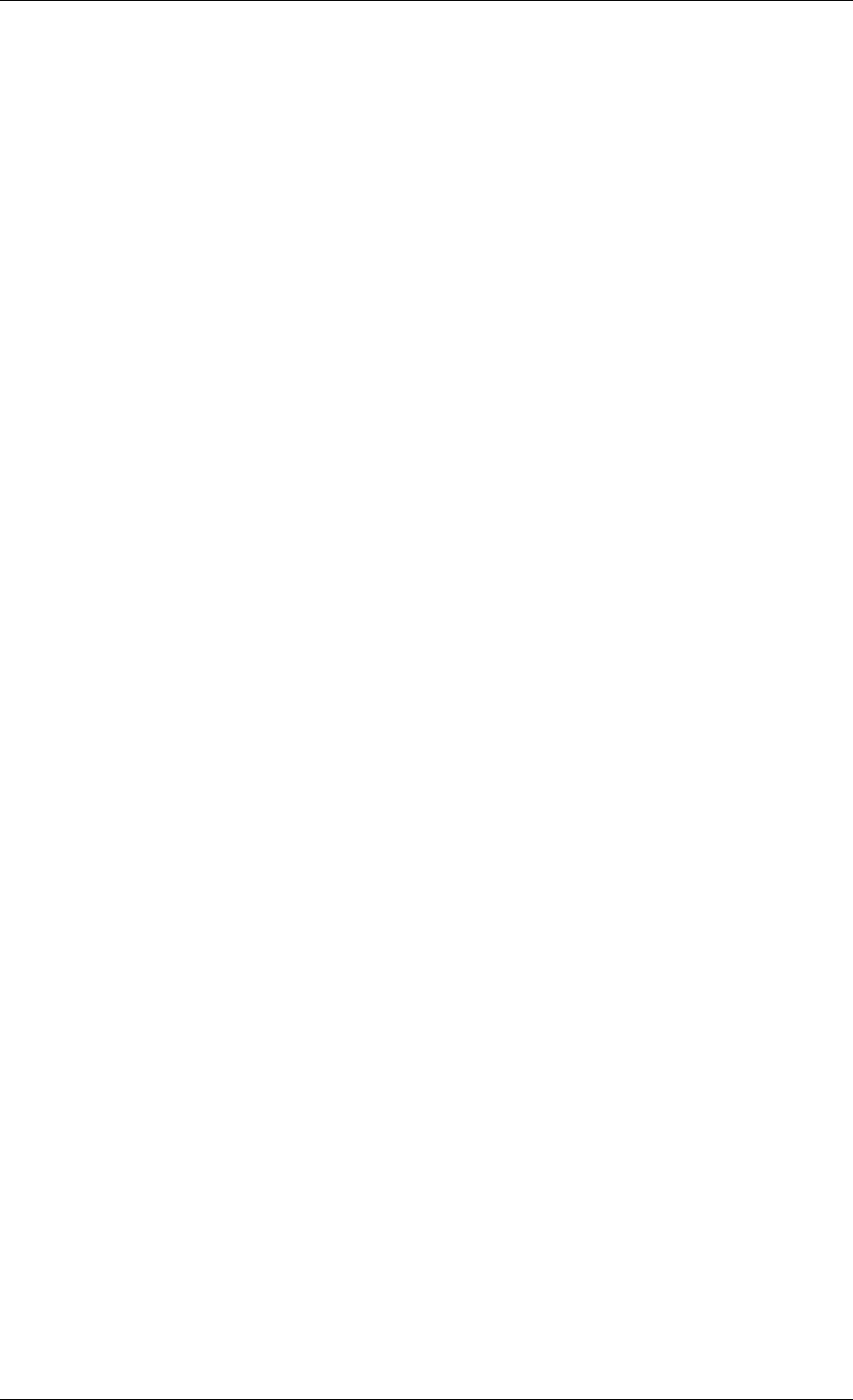
Deployment Guide, Release 6.x
7.1.1 Mapping of DCPS domains to DDSI domains
In DCPS, a domain is uniquely identified by a non-negative integer, the domain id. DDSI maps this domain id to
UDP/IP port numbers to be used for communicating with the peer nodes — these port numbers are particularly
important for the discovery protocol — and this mapping of domain ids to UDP/IP port numbers ensures that
accidental cross-domain communication is impossible with the default mapping.
DDSI does not communicate the DCPS port number in the discovery protocol; it assumes that each domain id
maps to a unique port number. While it is unusual to change the mapping, the specification requires this to be
possible, and this means that two different DCPS domain ids can be mapped to a single DDSI domain.
7.1.2 Mapping of DCPS entities to DDSI entities
Each DCPS domain participant in a domain is mirrored in DDSI as a DDSI participant. These DDSI participants
drive the discovery of participants, readers and writers in DDSI via the discovery protocols. By default each DDSI
participant has a unique address on the network in the form of its own UDP/IP socket with a unique port number.
Any data reader or data writer created by a DCPS domain participant is mirrored in DDSI as a DDSI reader or
writer. In this translation, some of the structure of the DCPS domain is lost, because DDSI has no knowledge of
DCPS Subscribers and Publishers. Instead, each DDSI reader is the combination of the corresponding DCPS data
reader and the DCPS subscriber it belongs to; similarly, each DDSI writer is a combination of the corresponding
DCPS data writer and DCPS publisher. This corresponds to the way the DCPS built-in topics describe the DCPS
data readers and data writers, as there are no built-in topics for describing the DCPS subscribers and publishers
either.
In addition to the application-created readers and writers (referred to as ‘endpoints’), DDSI participants have a
number of DDSI built-in endpoints used for discovery and liveliness checking/asserting. The most important
ones are those absolutely required for discovery: readers and writers for the discovery data concerning DDSI
participants, DDSI readers and DDSI writers. Some other ones exist as well, and a DDSI implementation can
leave out some of these if it has no use for them. For example, if a participant has no writers, it doesn’t strictly
need the DDSI built-in endpoints for describing writers, nor the DDSI built-in endpoint for learning of readers of
other participants.
7.1.3 Reliable communication
Best-effort communication is simply a wrapper around UDP/IP: the packet(s) containing a sample are sent to the
addresses at which the readers reside. No state is maintained on the writer. If a packet is lost, the reader will
simply drop the sample and continue with the next one.
When reliable communication is used, the writer does maintain a copy of the sample, in case a reader detects it
has lost packets and requests a retransmission. These copies are stored in the writer history cache (or WHC) of the
DDSI writer. The DDSI writer is required to periodically send Heartbeats to its readers to ensure that all readers
will learn of the presence of new samples in the WHC even when packets get lost.
If a reader receives a Heartbeat and detects it did not receive all samples, it requests a retransmission by sending
an AckNack message to the writer, in which it simultaneously informs the writer up to what sample it has received
everything, and which ones it has not yet received. Whenever the writer indicates it requires a response to a
Heartbeat the readers will send an AckNack message even when no samples are missing. In this case, it becomes
a pure acknowledgement.
The combination of these behaviours in principle allows the writer to remove old samples from its WHC when it
fills up too far, and allows readers to always receive all data. A complication exists in the case of unresponsive
readers, readers that do not respond to a Heartbeat at all, or that for some reason fail to receive some samples
despite resending it. The specification leaves the way these get treated unspecified.
Note that while this Heartbeat/AckNack mechanism is very straightforward, the specification actually allows
suppressing heartbeats, merging of AckNacks and retransmissions, etc.. The use of these techniques is required to
allow for a performant DDSI implementation, whilst avoiding the need for sending redundant messages.
7.1. DDSI Concepts 39
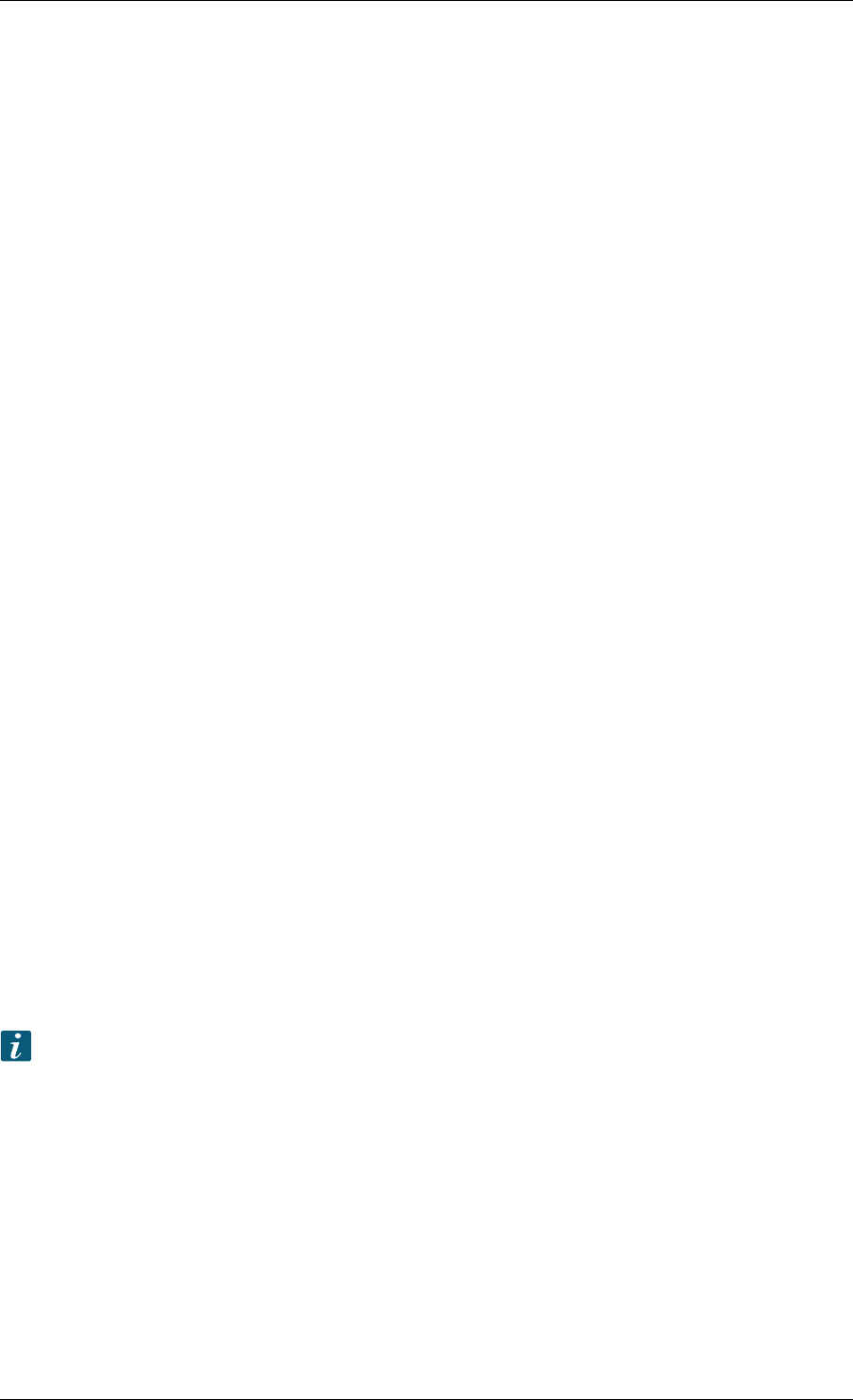
Deployment Guide, Release 6.x
7.1.4 DDSI-specific transient-local behaviour
The above describes the essentials of the mechanism used for samples of the ‘volatile’ durability kind, but the
DCPS specification also provides ‘transient-local’,‘transient’ and ‘persistent’ data. Of these, the DDSI specifica-
tion currently only covers transient-local, and this is the only form of durable data available when interoperating
across vendors.
In DDSI, transient-local data is implemented using the WHC that is normally used for reliable communication.
For transient-local data, samples are retained even when all readers have acknowledged them. With the default
history setting of KEEP_LAST with history_depth = 1, this means that late-joining readers can still obtain
the latest sample for each existing instance.
Naturally, once the DCPS writer is deleted (or disappears for whatever reason), the DDSI writer disappears as
well, and with it, its history. For this reason, transient data is generally much to be preferred over transient-local
data. In Vortex OpenSplice the durability service implements all three durability kinds without requiring any
special support from the networking services, ensuring that the full set of durability features is always available
between Vortex OpenSplice nodes.
7.1.5 Discovery of participants & endpoints
DDSI participants discover each other by means of the ‘Simple Participant Discovery Protocol’, or ‘SPDP’ for
short. This protocol is based on periodically sending a message containing the specifics of the participant to a
set of known addresses. By default, this is a standardised multicast address (239.255.0.1; the port number is
derived from the domain id) that all DDSI implementations listen to.
Particularly important in the SPDP message are the unicast and multicast addresses at which the participant can
be reached. Typically, each participant has a unique unicast address, which in practice means all participants on a
node all have a different UDP/IP port number in their unicast address. In a multicast-capable network, it doesn’t
matter what the actual address (including port number) is, because all participants will learn them through these
SPDP messages.
The protocol does allow for unicast-based discovery, which requires listing the addresses of machines where
participants may be located, and ensuring each participant uses one of a small set of port numbers. Because of
this, some of the port numbers are derived not only from the domain id, but also from a ‘participant index’, which
is a small non-negative integer, unique to a participant within a node. (The DDSI2 service adds an indirection and
uses at most one participant index regardless of how many DCPS participants it handles.)
Once two participants have discovered each other, and both have matched the DDSI built-in endpoints their peer
is advertising in the SPDP message, the ‘Simple Endpoint Discovery Protocol’ or ‘SEDP’ takes over, exchanging
information on the DCPS data readers and data writers in the two participants.
The SEDP data is handled as reliable, transient-local data. Therefore, the SEDP writers send Heartbeats, the SEDP
readers detect they have not yet received all samples and send AckNacks requesting retransmissions, the writer
responds to these and eventually receives a pure acknowledgement informing it that the reader has now received
the complete set.
Note that the discovery process necessarily creates a burst of traffic each time a participant is added
to the system: all existing participants respond to the SPDP message, following which all start ex-
changing SEDP data.
7.2 Vortex OpenSplice DDSI2 specifics
7.2.1 Translating between Vortex OpenSplice and DDSI
Given that DDSI is the DDS interoperability specification, that the mapping between DCPS entities and DDSI
entities is straightforward, and that Vortex OpenSplice is a full implementation of the DDS specification, one
7.2. Vortex OpenSplice DDSI2 specifics 40

Deployment Guide, Release 6.x
might expect that relationship between Vortex OpenSplice and its DDSI implementation, DDSI2, is trivial. Unfor-
tunately, this is not the case, and it does show in a number of areas. A high-level overview such as this paragraph
is not the place for the details of these cases, but they will be described in due course.
The root cause of these complexities is a difference in design philosophy between Vortex OpenSplice and the more
recent DDSI.
DDSI is very strictly a peer-to-peer protocol at the level of individual endpoints, requiring lots of discovery
traffic, and (at least when implemented naively) very bad scalability. It is exactly these three problems that Vortex
OpenSplice was designed to avoid, and it does so successfully with its native RTNetworking service.
Because of this design for scalability and the consequent use of service processes rather than forcing everything
into self-contained application processes, there are various ways in which DDSI2 has to translate between the
two worlds. For example, queuing and buffering and, consequently, blocking behaviour are subtly different;
DDSI2 needs to also perform local discovery of DCPS endpoints to gather enough information for faithfully
representing the system in terms of DDSI, it needs to translate between completely different namespaces (native
Vortex OpenSplice identifiers are very different from the GUIDs used by DDSI), and it needs to work around
receiving asynchronous notifications for events one would expect to be synchronous in DDSI.
This Guide aims to not only provide guidance in configuring DDSI2, but also help in understanding the trade-offs
involved.
7.2.2 Federated versus Standalone deployment
As has been described elsewhere (see the Overview in this Guide and also the Getting Started Guide), Vortex
OpenSplice has multiple deployment models selectable in the configuration file (some of these require a license).
For DDSI2, there is no difference between the various models: it simply serves whatever DCPS participants are
in the same ‘instance’, whether that instance be a federation of processes on a single node, all attached to a shared
memory segment managed by a set of Vortex OpenSplice service processes on that node, or a standalone one in
which a single process incorporates the Vortex OpenSplice services as libraries.
This Guide ignores the various deployment modes, using the terminology associated with the federated deploy-
ment mode because that mode is the driving force behind several of the user-visible design decisions in DDSI2.
In consequence, for a standalone deployment, the term ‘node’ as used in this Guide refers to a single process.
7.2.3 Discovery behaviour
7.2.3.1 Local discovery and built-in topics
Inside one node, DDSI2 monitors the creation and deletion of local DCPS domain participants, data readers
and data writers. It relies on the DCPS built-in topics to keep track of these events, and hence the use of
DDSI requires that these topics are enabled in the configuration, which is the default (see the description of
//OpenSplice/Domain/BuiltinTopics[@enabled] in the Configuration section).
If the built-in topics must be disabled to reduce network load, then the alternative is to instruct DDSI2 to com-
pletely ignore them using the DCPS topic/partition to network partition mapping available in the enhanced version,
DDSI2E.
A separate issue is that of the DCPS built-in topics when interoperating with other implementations. In Vortex
OpenSplice the built-in topics are first-class topics, i.e. the only difference between application topics and the
built-in topics in Vortex OpenSplice is that the built-in topics are pre-defined and that they are published and used
by the Vortex OpenSplice services. This in turn allows the RTNetworking service to avoid discovery of individual
domain participants and endpoints, enabling its excellent scalability.
Conversely, DDSI defines a different and slightly extended representation for the information in the built-in topics
as part of the discovery protocol specification, with a clear intent to locally reconstruct the samples of the built-in
topics. Unfortunately, this also means that the DCPS built-in topics become a special case.
Taken together, DDSI2 is in the unfortunate situation of having to straddle two very different approaches. While
local reconstruction of the DCPS built-in topics by DDSI2 is clearly possible, it would negatively impact the
7.2. Vortex OpenSplice DDSI2 specifics 41

Deployment Guide, Release 6.x
handling of transient data. Since handling transient data is one of the true strengths of Vortex OpenSplice, DDSI2
currently does not perform this reconstruction, with the unfortunate implication that loss of liveliness will not be
handled fully when interoperating with another DDSI implementation.
7.2.3.2 Proxy participants and endpoints
DDSI2 is what the DDSI specification calls a ‘stateful’ implementation. Writers only send data to discovered
readers and readers only accept data from discovered writers. (There is one exception: the writer may choose to
multicast the data, and anyone listening will be able to receive it, if a reader has already discovered the writer but
not vice-versa; it may accept the data even though the connection is not fully established yet.) Consequently, for
each remote participant and reader or writer, DDSI2 internally creates a proxy participant, proxy reader or proxy
writer. In the discovery process, writers are matched with proxy readers, and readers are matched with proxy
writers, based on the topic and type names and the QoS settings.
Proxies have the same natural hierarchy that ‘normal’ DDSI entities have: each proxy endpoint is owned by
some proxy participant, and once the proxy participant is deleted, all of its proxy endpoints are deleted as well.
Participants assert their liveliness periodically, and when nothing has been heard from a participant for the lease
duration published by that participant in its SPDP message, the lease becomes expired triggering a clean-up.
Under normal circumstances, deleting endpoints simply triggers disposes and unregisters in SEDP protocol, and,
similarly, deleting a participant also creates special messages that allow the peers to immediately reclaim resources
instead of waiting for the lease to expire.
7.2.3.3 Sharing of discovery information
DDSI2 is designed to service any number of participants, as one would expect for a service capable of being
deployed in a federated system. This obviously means it is aware of all participants, readers and writers on a node.
It also means that the discovery protocol as sketched earlier is rather wasteful: there is no need for each individual
participant serviced by DDSI2 to run the full discovery protocol for itself.
Instead of implementing the protocol as suggested by the standard, DDSI2 shares all discovery activ-
ities amongst the participants, allowing one to add participants on a node with only a minimal im-
pact on the system. It is even possible to have only a single DDSI participant on each node,
which then becomes the virtual owner of all the endpoints serviced by that instance of DDSI2. (See
Combining multiple participants and refer to the Configuration section for a detailed description of
//OpenSplice/DDSI2Service/Internal/SquashParticipants.) In this latter mode, there is no
discovery penalty at all for having many participants, but evidently, any participant-based liveliness monitoring
will be affected.
Because other implementations of the DDSI specification may be written on the assumption that all participants
perform their own discovery, it is possible to simulate that with DDSI2. It will not actually perform the discovery
for each participant independently, but it will generate the network traffic as if it does.
Please refer to the Configuration section for detailed descriptions of:
•//OpenSplice/DDSI2Service/Internal/BuiltinEndpointSet
•//OpenSplice/DDSI2Service/Internal/ConservativeBuiltinReaderStartup
However, please note that at the time of writing, we are not aware of any DDSI implementation requiring the use
of these settings.)
By sharing the discovery information across all participants in a single node, each new participant or endpoint
is immediately aware of the existing peers and will immediately try to communicate with these peers. This may
generate some redundant network traffic if these peers take a significant amount of time for discovering this new
participant or endpoint.
Another advantage (particularly in a federated deployment) is that the amount of memory required for discovery
and the state of the remote entities is independent of the number of participants that exist locally.
7.2. Vortex OpenSplice DDSI2 specifics 42

Deployment Guide, Release 6.x
7.2.3.4 Lingering writers
When an application deletes a reliable DCPS data writer, there is no guarantee that all its readers have already
acknowledged the correct receipt of all samples. In such a case, DDSI2 lets the writer (and the owning participant
if necessary) linger in the system for some time, controlled by the Internal/WriterLingerDuration
option. The writer is deleted when all samples have been acknowledged by all readers or the linger duration has
elapsed, whichever comes first.
The writer linger duration setting is currently not applied when DDSI2 is requested to terminate. In a federated
deployment it is unlikely to visibly affect system behaviour, but in a standalone deployment data written just
before terminating the application may be lost.
Please refer to the Configuration section for a detailed description of:
•//OpenSplice/DDSI2Service/Internal/WriterLingerDuration
7.2.3.5 Start-up mode
A similar issue exists when starting DDSI2: DDSI discovery takes time, and when data is written immediately
after DDSI2 has started, it is likely that the discovery process hasn’t completed yet and some remote readers have
not yet been discovered. This would cause the writers to throw away samples for lack of interest, even though
matching readers already existed at the time of starting. For best-effort writers, this is perhaps surprising but still
acceptable; for reliable writers, however, it would be very counter-intuitive.
Hence the existence of the so-called ‘start-up mode’, during which all volatile reliable writers are treated as-if they
are transient-local writers. Transient-local data is meant to ensure samples are available to late-joining readers,
the start-up mode uses this same mechanism to ensure late-discovered readers will also receive the data. This
treatment of volatile data as-if it were transient-local happens entirely within DDSI2 and is invisible to the outside
world, other than the availability of some samples that would not otherwise be available.
Once DDSI2 has completed its initial discovery, it has built up its view of the network and can locally match new
writers against already existing readers, and consequently keeps any new samples published in a writer history
cache because these existing readers have not acknowledged them yet. Hence why this mode is tied to the start-up
of the DDSI2 service, rather than to that of an individual writer.
Unfortunately it is impossible to detect with certainty when the initial discovery process has been completed and
therefore the time DDSI2 remains in this start-up mode is controlled by an option: General/StartupModeDuration.
While in general this start-up mode is beneficial, it is not always so. There are two downsides: the first is that
during the start-up period, the writer history caches can grow significantly larger than one would normally expect;
the second is that it does mean large amounts of historical data may be transferred to readers discovered relatively
late in the process.
In a federated deployment on a local-area network, the likelihood of this behaviour causing problems is negligible,
as in such a configuration the DDSI2 service typically starts seconds before the applications and besides the
discovery times are short. The other extreme is a single-process deployment in a wide-area network, where the
application starts immediately and discovery times may be long.
7.2.4 Writer history QoS and throttling
The DDSI specification heavily relies on the notion of a writer history cache (WHC) within which a sequence
number uniquely identifies each sample. The original Vortex OpenSplice design has a different division of re-
sponsibilities between various components than what is assumed by the DDSI specification and this includes the
WHC. Despite the different division, the resulting behaviour is the same.
DDSI2 bridges this divide by constructing its own WHC when needed. This WHC integrates two different indices
on the samples published by a writer: one is on sequence number, which is used for retransmitting lost samples,
and one is on key value and is used for retaining the current state of each instance in the WHC.
The index on key value allows dropping samples from the index on sequence number when the state of an instance
is overwritten by a new sample. For transient-local, it conversely (also) allows retaining the current state of each
instance even when all readers have acknowledged a sample.
7.2. Vortex OpenSplice DDSI2 specifics 43

Deployment Guide, Release 6.x
The index on sequence number is required for retransmitting old data, and is therefore needed for all reliable
writers. The index on key values is always needed for transient-local data, and can optionally be used for other
writers using a history setting of KEEP_LAST with depth 1. (The Internal/AggressiveKeepLast1Whc
setting controls this behaviour.) The advantage of an index on key value in such a case is that superseded samples
can be dropped aggressively, instead of having to deliver them to all readers; the disadvantage is that it is somewhat
more resource-intensive.
Writer throttling is based on the WHC size using a simple bang-bang controller. Once the WHC contains
Internal/Watermarks/WhcHigh bytes in unacknowledged samples, it stalls the writer until the number
of bytes in unacknowledged samples drops below Internal/Watermarks/WhcLow.
While ideally only the one writer would be stalled, the interface between the Vortex OpenSplice kernel and DDSI2
is such that other outgoing traffic may be stalled as well. See Unresponsive readers & head-of-stream blocking.
Please refer to the Configuration section for detailed descriptions of:
•//OpenSplice/DDSI2Service/Internal/AggressiveKeepLast1Whc
•//OpenSplice/DDSI2Service/Internal/Watermarks/WhcHigh
•//OpenSplice/DDSI2Service/Internal/Watermarks/WhcLow
7.2.5 Unresponsive readers & head-of-stream blocking
For reliable communications, DDSI2 must retain sent samples in the WHC until they have been acknowledged.
Especially in case of a KEEP_ALL history kind, but also in the default case when the WHC is not aggressively
dropping old samples of instances (Internal/AggressiveKeepLast1Whc), a reader that fails to acknowl-
edge the samples timely will cause the WHC to run into resource limits.
The correct treatment suggested by the DDS specification is to simply take the writer history QoS setting, apply
this to the DDSI2 WHC, and block the writer up to its ‘max_blocking_time’ QoS setting. However, the scal-
able architecture of Vortex OpenSplice renders this simple approach infeasible because of the division of labour
between the application processes and the various services. Of course, even if it were a possible approach, the
problem would still not be gone entirely, as one unresponsive (for whatever reason) reader would still be able
to prevent the writer from making progress and thus prevent the system from making progress if the writer is a
critical one.
Because of this, once DDSI2 hits a resource limit on a WHC, it blocks the sequence of outgoing samples for
up to Internal/ResponsivenessTimeout. If this timeout is set larger than roughly the domain expiry
time (//OpenSplice/Domain/Lease/ExpiryTime), it may cause entire nodes to lose liveliness. The
enhanced version, DDSI2E, has the ability to use multiple queues and can avoid this problem; please refer to
Channel configuration.
Any readers that fail to acknowledge samples in time will be marked ‘unresponsive’ and be treated as best-effort
readers until they start acknowledging data again. Readers that are marked unresponsive by a writer may therefore
observe sample loss. The ‘sample lost’ status of the data readers can be used to detect this.
One particular case where this can easily occur is if a reader becomes unreachable, for example because a network
cable is unplugged. While this will eventually cause a lease to expire, allowing the proxy reader to be removed
and the writer to no longer retain data for it, in the meantime the writer can easily run into a WHC limit. This will
then cause the writer to mark the reader as unresponsive, and the system will continue to operate. The presence
of unacknowledged data in a WHC as well as the existence of unresponsive readers will force the publication of
Heartbeats, and so unplugging a network cable will typically induce a stream of Heartbeats from some writers.
Another case where this can occur is with a very fast writer, and a reader on a slow host, and with large buffers
on both sides: then the time needed by the receiving host to process the backlog can become longer than this
responsiveness timeout, causing the writer to mark the reader as unresponsive, in turn causing the backlog to be
dropped. This allows the reader catch up, at which point it once again acknowledges data promptly and will be
considered responsive again, causing a new backlog to build up, and so on.
Please refer to the Configuration section for detailed descriptions of:
•//OpenSplice/DDSI2Service/Internal/AggressiveKeepLast1Whc
7.2. Vortex OpenSplice DDSI2 specifics 44
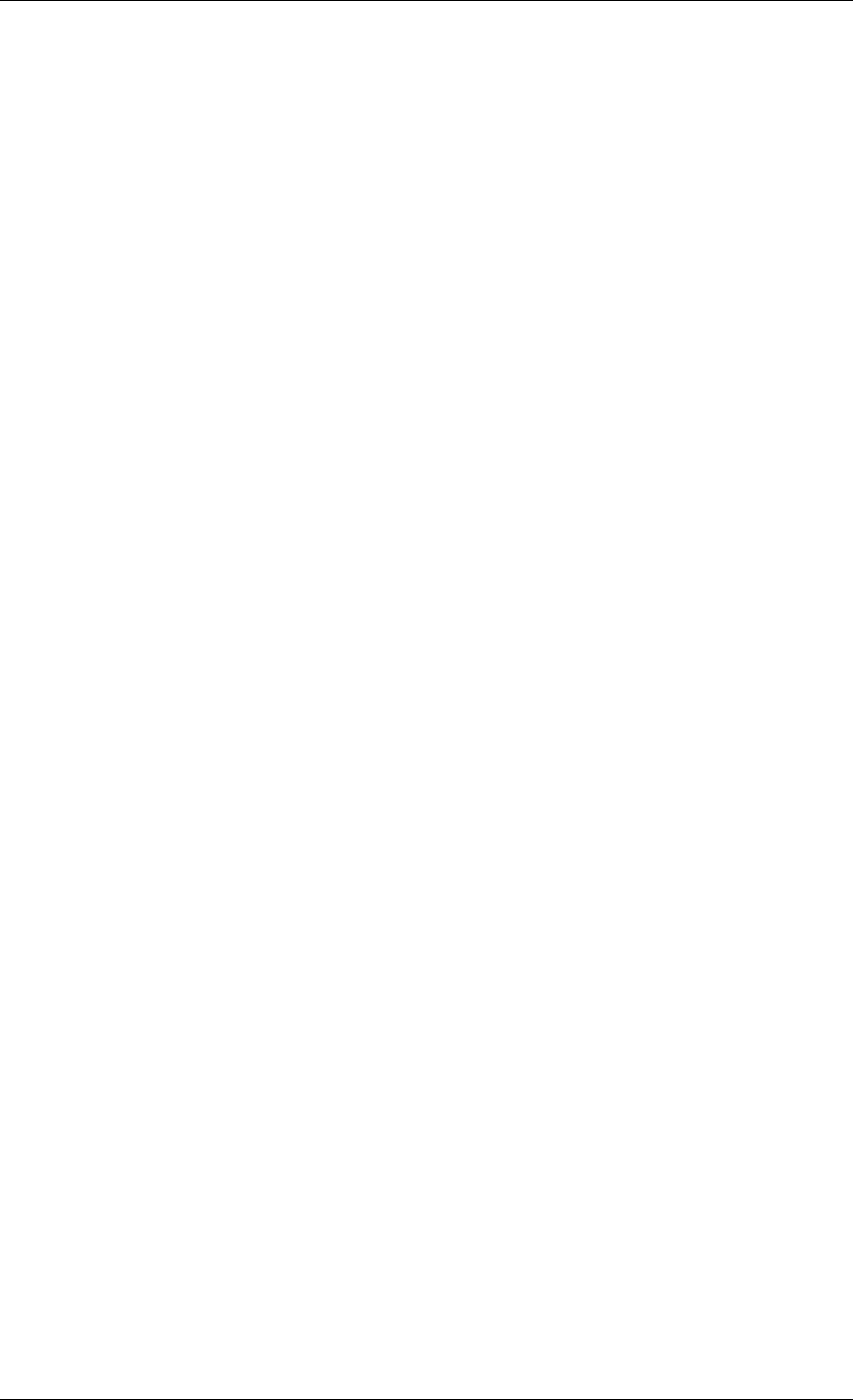
Deployment Guide, Release 6.x
•//OpenSplice/DDSI2Service/Internal/ResponsivenessTimeout
•//OpenSplice/Domain/Lease/ExpiryTime
7.2.6 Handling of multiple partitions and wildcards
7.2.6.1 Publishing in multiple partitions
A variety of design choices allow Vortex OpenSplice in combination with its RTNetworking service to be fully
dynamically discovered, yet without requiring an expensive discovery protocol. A side effect of these choices
is that a DCPS writer publishing a single sample in multiple partitions simultaneously will be translated by the
current version of DDSI2 as a writer publishing multiple identical samples in all these partitions, but with unique
sequence numbers.
When DDSI2 is used to communicate between Vortex OpenSplice nodes, this is not an application-visible issue,
but it is visible when interoperating with other implementations. Fortunately, publishing in multiple partitions is
rarely a wise choice in a system design.
Note that this only concerns publishing in multiple partitions, subscribing in multiple partitions works exactly as
expected, and is also a far more common system design choice.
7.2.6.2 Wildcard partitions
DDSI2 fully implements publishing and subscribing using partition wildcards, but depending on many (deploy-
ment time and application design) details, the use of partition wildcards for publishing data can easily lead to the
replication of data as mentioned in the previous subsection (Publishing in multiple partitions).
Secondly, because DDSI2 implements transient-local data internally in a different way from the way the Vortex
OpenSplice durability service does, it is strongly recommended that the combination of transient-local data and
publishing using partition wildcards be avoided completely.
7.3 Network and discovery configuration
7.3.1 Networking interfaces
DDSI2 uses a single network interface, the ‘preferred’ interface, for transmitting its multicast packets and adver-
tises only the address corresponding to this interface in the DDSI discovery protocol.
To determine the default network interface, DDSI2 ranks the eligible interfaces by quality, and then selects the
interface with the highest quality. If multiple interfaces are of the highest quality, it will select the first enumerated
one. Eligible interfaces are those that are up and have the right kind of address family (IPv4 or IPv6). Priority is
then determined as follows:
• interfaces with a non-link-local address are preferred over those with a link-local one;
• multicast-capable is preferred, or if none is available
• non-multicast capable but neither point-to-point, or if none is available
• point-to-point, or if none is available
• loopback
If this procedure doesn’t select the desired interface automatically, it can be overridden by setting
General/NetworkInterfaceAddress to either the name of the interface, the IP address of the host on
the desired interface, or the network portion of the IP address of the host on the desired interface. An exact match
on the address is always preferred and is the only option that allows selecting the desired one when multiple
addresses are tied to a single interface.
Please refer to the Configuration section for a detailed description of:
7.3. Network and discovery configuration 45

Deployment Guide, Release 6.x
•//OpenSplice/NetworkService/General/NetworkInterfaceAddress
The default address family is IPv4, setting General/UseIPv6 will change this to IPv6. Currently, DDSI2 does not
mix IPv4 and IPv6 addressing. Consequently, all DDSI participants in the network must use the same addressing
mode. When interoperating, this behaviour is the same, i.e. it will look at either IPv4 or IPv6 addresses in the
advertised address information in the SPDP and SEDP discovery protocols.
IPv6 link-local addresses are considered undesirable because they need to be published and received via the
discovery mechanism, but there is in general no way to determine to which interface a received link-local address
is related.
If IPv6 is requested and the preferred interface has a non-link-local address, DDSI2 will operate in a ‘global
addressing’ mode and will only consider discovered non-link-local addresses. In this mode, one can select any set
of interface for listening to multicasts. Note that this behaviour is essentially identical to that when using IPv4,
as IPv4 does not have the formal notion of address scopes that IPv6 has. If instead only a link-local address is
available, DDSI2 will run in a ‘link-local addressing’ mode. In this mode it will accept any address in a discovery
packet, assuming that a link-local address is valid on the preferred interface. To minimise the risk involved in this
assumption, it only allows the preferred interface for listening to multicasts.
When a remote participant publishes multiple addresses in its SPDP message (or in SEDP messages, for that
matter), it will select a single address to use for communicating with that participant. The address chosen is the
first eligible one on the same network as the locally chosen interface, else one that is on a network corresponding
to any of the other local interfaces, and finally simply the first one. Eligibility is determined in the same way as
for network interfaces.
7.3.1.1 Multicasting
DDSI2 allows configuring to what extent multicast is to be used:
• whether to use multicast for data communications,
• whether to use multicast for participant discovery,
• on which interfaces to listen for multicasts.
It is advised to allow multicasting to be used. However, if there are restrictions on the use of multicasting, or if the
network reliability is dramatically different for multicast than for unicast, it may be attractive to disable multicast
for normal communications. In this case, setting General/AllowMulticast to false will force DDSI2 to
use unicast communications for everything except the periodic distribution of the participant discovery messages.
If at all possible, it is strongly advised to leave multicast-based participant discovery enabled, because that
avoids having to specify a list of nodes to contact, and it furthermore reduces the network load consider-
ably. However, if need be, one can disable the participant discovery from sending multicasts by setting
Internal/SuppressSpdpMulticast to true.
To disable incoming multicasts, or to control from which interfaces multicasts are to be accepted, one can use
the General/MulticastRecvInterfaceAddresses setting. This allows listening on no interface, the
preferred, all or a specific set of interfaces.
Please refer to the Configuration section for detailed descriptions of:
•//OpenSplice/DDSI2Service/General/AllowMulticast
•//OpenSplice/DDSI2Service/Internal/SuppressSpdpMulticast
•//OpenSplice/DDSI2Service/General/MulticastRecvNetworkInterfaceAddress
7.3.1.2 Discovery configuration
Discovery addresses
The DDSI discovery protocols, SPDP for the domain participants and SEDP for their endpoints, usually operate
well without any explicit configuration. Indeed, the SEDP protocol never requires any configuration.
7.3. Network and discovery configuration 46

Deployment Guide, Release 6.x
DDSI2 by default uses the domain id as specified in //OpenSplice/Domain/Id but allows overriding it for
special configurations using the Discovery/DomainId setting. The domain id is the basis for all UDP/IP
port number calculations, which can be tweaked when necessary using the configuration settings under Discov-
ery/Ports. It is however rarely necessary to change the standardised defaults.
The SPDP protocol periodically sends, for each domain participant, an SPDP sample to a set of addresses,
which by default contains just the multicast address, which is standardised for IPv4 (239.255.0.1), but
not for IPv6 (it uses ff02::ffff:239.255.0.1). The actual address can be overridden using the
Discovery/SPDPMulticastAddress setting, which requires a valid multicast address.
In addition (or as an alternative) to the multicast-based discovery, any number of unicast addresses can be config-
ured as addresses to be contacted by specifying peers in the Discovery/Peers section. Each time an SPDP
message is sent, it is sent to all of these addresses.
Default behaviour of DDSI2 is to include each IP address several times in the set, each time with a different UDP
port number (corresponding to another participant index), allowing at least several applications to be present on
these hosts.
Obviously, configuring a number of peers in this way causes a large burst of packets to be sent each time an SPDP
message is sent out, and each local DDSI participant causes a burst of its own. Most of the participant indices will
not actually be use, making this rather wasteful behaviour.
DDSI2 allows explicitly adding a port number to the IP address, formatted as IP:PORT, to avoid this waste, but
this requires manually calculating the port number. In practice it also requires fixing the participant index using
Discovery/ParticipantIndex (see the description of ‘PI’ in Controlling port numbers) to ensure that the
configured port number indeed corresponds to the remote DDSI2 (or other DDSI implementation), and therefore
is really practicable only in a federated deployment.
Please refer to the Configuration section for detailed descriptions of:
•//OpenSplice/Domain/Id
•//OpenSplice/DDSI2Service/Discovery/DomainId
•//OpenSplice/DDSI2Service/Discovery/SPDPMulticastAddress
•//OpenSplice/DDSI2Service/Discovery/Peers
•//OpenSplice/DDSI2Service/Discovery/ParticipantIndex
Asymmetrical discovery
On reception of an SPDP packet, DDSI2 adds the addresses advertised in that SPDP packet to this set, allowing
asymmetrical discovery. In an extreme example, if SPDP multicasting is disabled entirely, host A has the address
of host B in its peer list and host B has an empty peer list, then B will eventually discover A because of an SPDP
message sent by A, at which point it adds A’s address to its own set and starts sending its own SPDP message to
A, allowing A to discover B. This takes a bit longer than normal multicast based discovery, though.
Timing of SPDP packets
The interval with which the SPDP packets are transmitted is configurable as well, using the Discov-
ery/SPDPInterval setting. A longer interval reduces the network load, but also increases the time discovery takes,
especially in the face of temporary network disconnections.
Endpoint discovery
Although the SEDP protocol never requires any configuration, the network partitioning of Vortex OpenSplice
DDSI2E does interact with it: so-called ‘ignored partitions’ can be used to instruct DDSI2 to completely ig-
nore certain DCPS topic and partition combinations, which will prevent DDSI2 from forwarding data for these
topic/partition combinations to and from the network.
7.3. Network and discovery configuration 47

Deployment Guide, Release 6.x
While it is rarely necessary, it is worth mentioning that by overriding the domain id used by DDSI in conjunction
with ignored partitions and unique SPDP multicast addresses allows partitioning the data and giving each partition
its own instance of DDSI2.
7.3.2 Combining multiple participants
In a Vortex OpenSplice standalone deployment the various configured services, such as spliced and DDSI2, still
retain their identity by creating their own DCPS domain participants. DDSI2 faithfully mirrors all these partici-
pants in DDSI, and it will appear at the DDSI level as if there is a large system with many participants, whereas
in reality there are only a few application participants.
The Internal/SquashParticipants option can be used to simulate the existence of only one participant,
the DDSI2 service itself, which owns all endpoints on that node. This reduces the background messages because
far fewer liveliness assertions need to be sent.
Clearly, the liveliness monitoring features that are related to domain participants will be affected if multiple DCPS
domain participants are combined into a single DDSI domain participant. The Vortex OpenSplice services all use
a liveliness QoS setting of AUTOMATIC, which works fine.
In a federated deployment, the effect of this option is to have only a single DDSI domain participant per node.
This is of course much more scalable, but in no way resembles the actual structure of the system if there are in
fact multiple application processes running on that node.
However, in Vortex OpenSplice the built-in topics are not derived from the DDSI discovery, and hence in a Vortex
OpenSplice-only network the use of the Internal/SquashParticipants setting will not result in any loss
of information in the DCPS API or in the Vortex OpenSplice tools such as the Tester.
When interoperability with another vendor is not needed, enabling the SquashParticipants option is often
a good choice.
Please refer to the Configuration section for a detailed description of:
•//OpenSplice/DDSI2Service/Internal/SquashParticipants
7.3.3 Controlling port numbers
The port numbers used by DDSI2 are determined as follows, where the first two items are given by the DDSI
specification and the third is unique to DDSI2 as a way of serving multiple participants by a single DDSI instance:
• 2 ‘well-known’ multicast ports: Band B+1
• 2 unicast ports at which only this instance of DDSI2 is listening: B+PG*PI+10 and B+PG*PI+11
• 1 unicast port per domain participant it serves, chosen by the kernel from the anonymous ports, i.e. >=
32768
where:
•Bis Discovery/Ports/Base (7400) + Discovery/Ports/DomainGain (250) * Domain/Id
•PG is Discovery/Ports/ParticipantGain (2)
•PI is Discovery/ParticipantIndex
The default values, taken from the DDSI specification, are in parentheses. There are actually even more parame-
ters, here simply turned into constants as there is absolutely no point in ever changing these values; however, they
are configurable and the interested reader is referred to the DDSI 2.1 or 2.2 specification, section 9.6.1.
PI is the most interesting, as it relates to having multiple instances of DDSI2 in the same domain on a single node.
In a federated deployment, this never happens (exceptional cases excluded). Its configured value is either ‘auto’,
‘none’ or a non-negative integer. This setting matters:
• When it is ‘auto’ (which is the default), DDSI2 probes UDP port numbers on start-up, starting with PI =
0, incrementing it by one each time until it finds a pair of available port numbers, or it hits the limit. The
7.3. Network and discovery configuration 48

Deployment Guide, Release 6.x
maximum PI it will ever choose is currently still hard-coded at 9 as a way of limiting the cost of unicast
discovery. (It is recognised that this limit can cause issues in a standalone deployment.)
• When it is ‘none’ it simply ignores the ‘participant index’ altogether and asks the kernel to pick two random
ports (>= 32768). This eliminates the limit on the number of standalone deployments on a single machine
and works just fine with multicast discovery while complying with all other parts of the specification for
interoperability. However, it is incompatible with unicast discovery.
• When it is a non-negative integer, it is simply the value of PI in the above calculations. If multiple instances
of DDSI2 on a single machine are needed, they will need unique values for PI, and so for standalone
deployments this particular alternative is hardly useful.
Clearly, to fully control port numbers, setting Discovery/ParticipantIndex (= PI) to a hard-coded value
is the only possibility. In a federated deployment this is an option that has very few downsides, and generally 0
will be a good choice.
By fixing PI, the port numbers needed for unicast discovery are fixed as well. This allows listing peers as IP:PORT
pairs, significantly reducing traffic, as explained in the preceding subsection.
The other non-fixed ports that are used are the per-domain participant ports, the third item in the list. These
are used only because there exist some DDSI implementations that assume each domain participant advertises
a unique port number as part of the discovery protocol, and hence that there is never any need for including
an explicit destination participant id when intending to address a single domain participant by using its unicast
locator. DDSI2 never makes this assumption, instead opting to send a few bytes extra to ensure the contents of a
message are all that is needed. With other implementations, you will need to check.
If all DDSI implementations in the network include full addressing information in the messages, like
DDSI2, then the per-domain participant ports serve no purpose at all. The default false setting of
Compatibility/ManySocketsMode disables the creation of these ports.
This setting has a few other side benefits as well, as there will generally be more participants using the same unicast
locator, improving the chances for requiring but a single unicast even when addressing a multiple participants in a
node. The obvious case where this is beneficial is when one host has not received a multicast.
Please refer to the Configuration section for detailed descriptions of:
•//OpenSplice/DDSI2Service/Discovery/Ports/Base
•//OpenSplice/DDSI2Service/Discovery/Ports/DomainGain
•//OpenSplice/DDSI2Service/Discovery/Ports/ParticipantGain
•//OpenSplice/DDSI2Service/Discovery/ParticipantIndex
•//OpenSplice/DDSI2Service/Compatibility/ManySocketsMode
7.3.4 Coexistence with Vortex OpenSplice RTNetworking
DDSI2 has a special mode, configured using General/CoexistWithNativeNetworking, to allow it to
operate in conjunction with Vortex OpenSplice RTNetworking: in this mode DDSI2 only handles packets sent by
other vendors’ implementations, allowing all intra-Vortex OpenSplice traffic to be handled by the RTNetworking
service while still providing interoperability with other vendors.
Please refer to the Configuration section for a detailed description of:
•//OpenSplice/DDSI2Service/General/CoexistWithNativeNetworking
7.4 Data path configuration
7.4.1 Data path architecture
The data path in DDSI2 consists of a transmitting and a receiving side. The main path in the transmit side accepts
data to be transmitted from the Vortex OpenSplice kernel via a network queue and administrates and formats the
7.4. Data path configuration 49
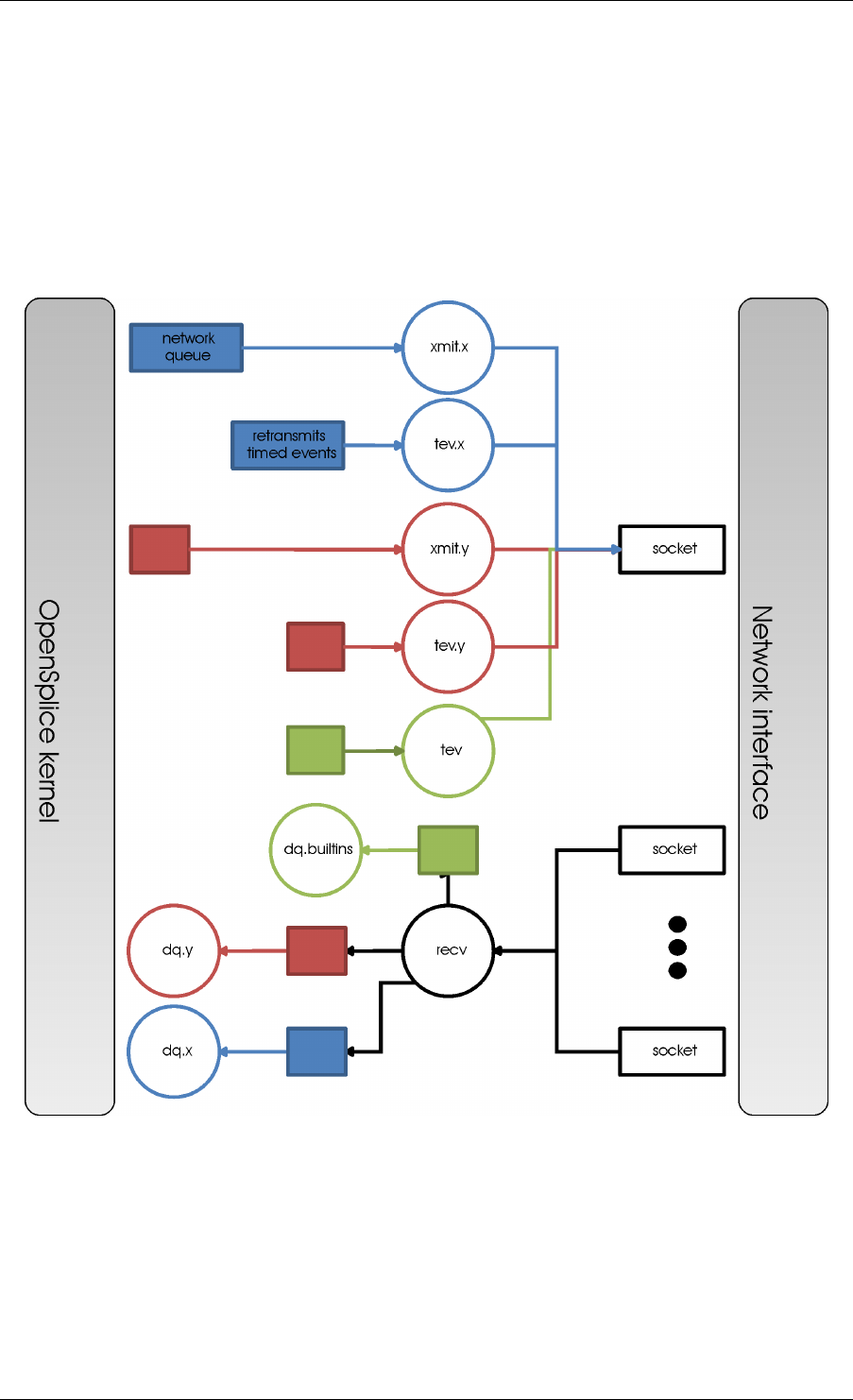
Deployment Guide, Release 6.x
data for transmission over the network.
The secondary path handles asynchronous events such as the periodic generation of writer Heartbeats and the
transmitting of acknowledgement messages from readers to writers, in addition to handling the retransmission
of old data on request. These requests can originate in packet loss, but also in requests for historical data from
transient-local readers.
The diagram Data flow using two channels gives an overview of the main data flow and the threads in a configura-
tion using two channels. Configuring multiple channels is an enhanced feature that is available only in DDSI2E,
but the principle is the same in both variants.
Data flow using two channels
7.4.2 Transmit-side configuration
7.4.2.1 Transmit processing
DDSI2E divides the outgoing data stream into prioritised channels. These channels are handled completely inde-
pendently, effectively allowing mapping DDS transport priorities to operating system thread priorities. Although
the ability to define multiple channels is limited to DDSI2E, DDSI2 uses the same mechanisms but is restricted to
what in DDSI2E is the default channel if none are configured explicitly. For details on configuring channels, see
Channel configuration.
7.4. Data path configuration 50

Deployment Guide, Release 6.x
Each channel has its own transmit thread, draining a queue with samples to be transmitted from the Vortex Open-
Splice kernel. The maximum size of the queue can be configured per channel, and the default for the individual
channels is configured using the Sizing/NetworkQueueSize setting. In DDSI2, this setting simply controls
the queue size, as the default channel of DDSI2E has the default queue size. A larger queue size increases the
potential latency and (shared) memory requirements, but improves the possibilities for smoothing out traffic if the
applications publish it in bursts.
Once a networking service has taken a sample from the queue, it takes responsibility for it. Consequently, if it is
to be sent reliably and there are insufficient resources to store it in the WHC, it must wait for resources to become
available. See Unresponsive readers & head-of-stream blocking.
The DDSI control messages (Heartbeat, AckNack, etc.) are sent by a thread dedicated to handling timed events
and asynchronous transmissions, including retransmissions of samples on request of a reader. This thread is known
as the ‘timed-event thread’ and there is at least one such thread, but each channel can have its own one.
DDSI2E can also perform traffic shaping and bandwidth limiting, configurable per channel, and with independent
limits for data on the one hand and control and retransmissions on the other hand.
7.4.2.2 Retransmit merging
A remote reader can request retransmissions whenever it receives a Heartbeat and detects samples are missing.
If a sample was lost on the network for many or all readers, the next heartbeat is likely to trigger a ‘storm’ of
retransmission requests. Thus, the writer should attempt merging these requests into a multicast retransmission, to
avoid retransmitting the same sample over & over again to many different readers. Similarly, while readers should
try to avoid requesting retransmissions too often, in an interoperable system the writers should be robust against
it.
In DDSI2, upon receiving a Heartbeat that indicates samples are missing, a reader will schedule a retransmission
request to be sent after Internal/NackDelay, or combine it with an already scheduled request if possible.
Any samples received in between receipt of the Heartbeat and the sending of the AckNack will not need to be
retransmitted.
Secondly, a writer attempts to combine retransmit requests in two different ways. The first is to change messages
from unicast to multicast when another retransmit request arrives while the retransmit has not yet taken place. This
is particularly effective when bandwidth limiting causes a backlog of samples to be retransmitted. The behaviour
of the second can be configured using the Internal/RetransmitMerging setting. Based on this setting,
a retransmit request for a sample is either honoured unconditionally, or it may be suppressed (or ‘merged’) if it
comes in shortly after a multicasted retransmission of that very sample, on the assumption that the second reader
will likely receive the retransmit, too. The Internal/RetransmitMergingPeriod controls the length of
this time window.
Please refer to the Configuration section for detailed descriptions of:
•//OpenSplice/DDSI2Service/Internal/NackDelay
•//OpenSplice/DDSI2Service/Internal/RetransmitMerging
•//OpenSplice/DDSI2Service/Internal/RetransmitMergingPeriod
7.4.2.3 Retransmit backlogs
Another issue is that a reader can request retransmission of many samples at once. When the writer simply queues
all these samples for retransmission, it may well result in a huge backlog of samples to be retransmitted. As a
result, the ones near the end of the queue may be delayed by so much that the reader issues another retransmit
request. DDSI2E provides bandwidth limiting, which makes the situation even worse, as it can significantly
increase the time it takes for a sample to be sent out once it has been queued for retransmission.
Therefore, DDSI2 limits the number of samples queued for retransmission and ignores (those parts of) retransmis-
sion requests that would cause the retransmit queue to contain too many samples or take too much time to process.
There are two settings governing the size of these queues, and the limits are applied per timed-event thread (i.e.
the global one, and typically one for each configured channel with limited bandwidth when using DDSI2E). The
7.4. Data path configuration 51

Deployment Guide, Release 6.x
first is Internal/MaxQueuedRexmitMessages, which limits the number of retransmit messages, the sec-
ond Internal/MaxQueuedRexmitBytes which limits the number of bytes. The latter is automatically set
based on the combination of the allowed transmit bandwidth and the Internal/NackDelay setting, as an
approximation of the likely time until the next potential retransmit request from the reader.
Please refer to the Configuration section for detailed descriptions of:
•//OpenSplice/DDSI2Service/Internal/MaxQueuedRexmitMessages
•//OpenSplice/DDSI2Service/Internal/MaxQueuedRexmitBytes
•//OpenSplice/DDSI2Service/Internal/NackDelay
7.4.2.4 Controlling fragmentation
Samples in DDS can be arbitrarily large, and will not always fit within a single datagram. DDSI has facilities to
fragment samples so they can fit in UDP datagrams, and similarly IP has facilities to fragment UDP datagrams to
into network packets. The DDSI specification states that one must not unnecessarily fragment at the DDSI level,
but DDSI2 simply provides a fully configurable behaviour.
If the serialised form of a sample is at least Internal/FragmentSize, it will be fragmented using the DDSI
fragmentation. All but the last fragment will be exactly this size; the last one may be smaller.
Control messages, non-fragmented samples, and sample fragments are all subject to packing into datagrams before
sending it out on the network, based on various attributes such as the destination address, to reduce the number of
network packets. This packing allows datagram payloads of up to Internal/MaxMessageSize, overshoot-
ing this size if the set maximum is too small to contain what must be sent as a single unit. Note that in this case,
there is a real problem anyway, and it no longer matters where the data is rejected, if it is rejected at all. UDP/IP
header sizes are not taken into account in this maximum message size.
The IP layer then takes this UDP datagram, possibly fragmenting it into multiple packets to stay within the maxi-
mum size the underlying network supports. A trade-off to be made is that while DDSI fragments can be retrans-
mitted individually, the processing overhead of DDSI fragmentation is larger than that of UDP fragmentation.
Please refer to the Configuration section for detailed descriptions of:
•//OpenSplice/DDSI2Service/Internal/FragmentSize
•//OpenSplice/DDSI2Service/Internal/MaxMessageSize
7.4.3 Receive-side configuration
7.4.3.1 Receive processing
Receiving of data is split into multiple threads, as also depicted in the overall DDSI2 data path diagram Data flow
using two channels:
• A single receive thread responsible for retrieving network packets and running the protocol state machine;
• A delivery thread dedicated to processing DDSI built-in data: participant discovery, endpoint discovery and
liveliness assertions;
• One or more delivery threads dedicated to the handling of application data: deserialisation and delivery to
the DCPS data reader caches.
The receive thread is responsible for retrieving all incoming network packets, running the protocol state machine,
which involves scheduling of AckNack and Heartbeat messages and queueing of samples that must be retransmit-
ted, and for defragmenting and ordering incoming samples.
For a specific proxy writer—the local manifestation of a remote DDSI data writer— with a number of data readers,
the organisation is as shown in the diagram Proxy writer with multiple data readers.
Proxy writer with multiple data readers
7.4. Data path configuration 52
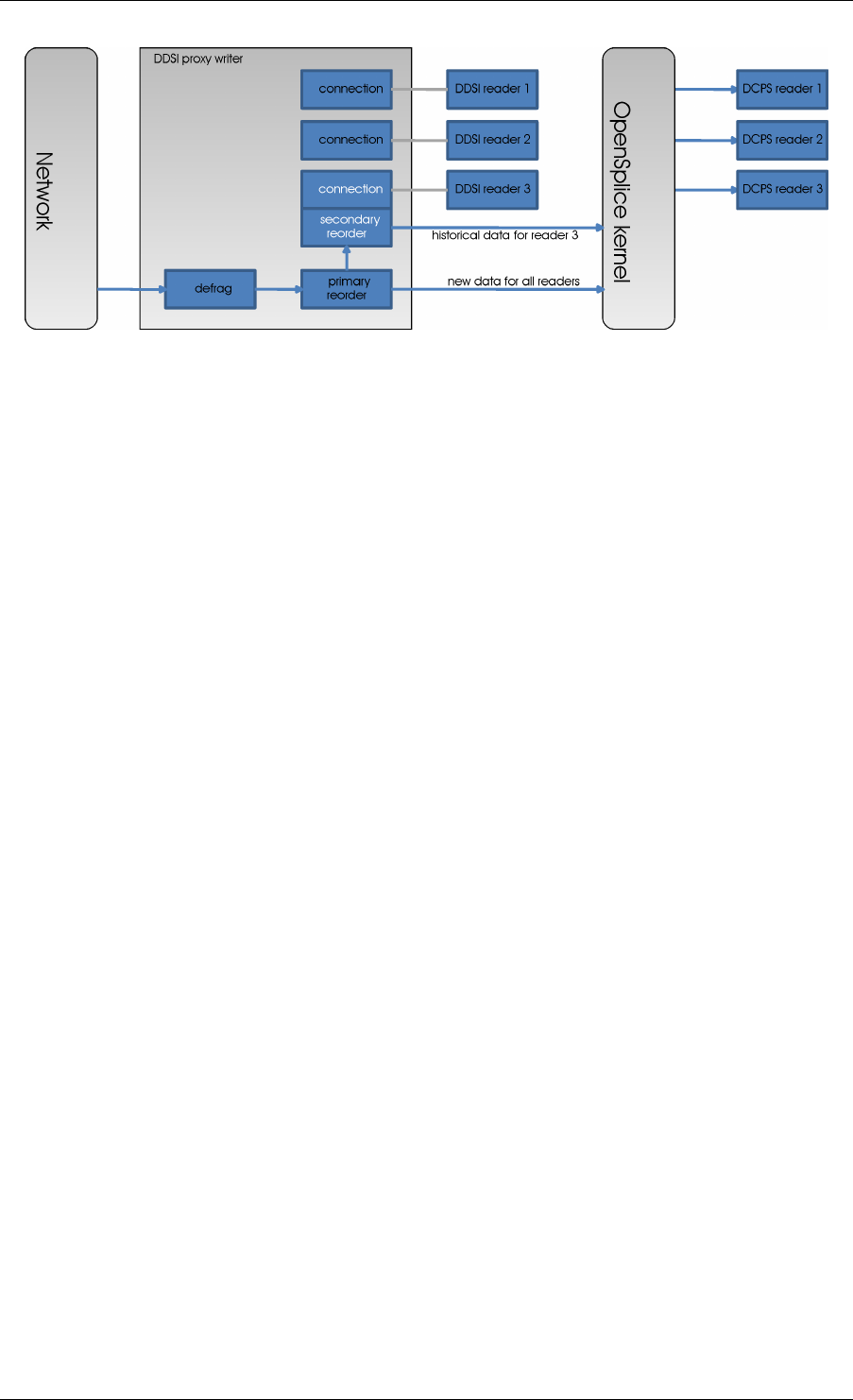
Deployment Guide, Release 6.x
Fragmented data first enters the defragmentation stage, which is per proxy writer. The number of samples that can
be defragmented simultaneously is limited, for reliable data to Internal/DefragReliableMaxSamples
and for unreliable data to Internal/DefragUnreliableMaxSamples.
Samples (defragmented if necessary) received out of sequence are buffered, primarily per proxy
writer, but, secondarily, per reader catching up on historical (transient-local) data. The size
of the first is limited to Internal/PrimaryReorderMaxSamples, the size of the second to
Internal/SecondaryReorderMaxSamples.
In between the receive thread and the delivery threads sit queues, of which the maximum size is controlled by the
Internal/DeliveryQueueMaxSamples setting. Generally there is no need for these queues to be very
large, their primary function is to smooth out the processing when batches of samples become available at once,
for example following a retransmission.
When any of these receive buffers hit their size limit, DDSI2 will drop incoming (fragments of) samples and/or
buffered (fragments of) samples to ensure the receive thread can continue to make progress. Such dropped samples
will eventually be retransmitted.
Please refer to the Configuration section for detailed descriptions of:
•//OpenSplice/DDSI2Service/Internal/DefragReliableMaxSamples
•//OpenSplice/DDSI2Service/Internal/DefragUnreliableMaxSamples
•//OpenSplice/DDSI2Service/Internal/PrimaryReorderMaxSamples
•//OpenSplice/DDSI2Service/Internal/SecondaryReorderMaxSamples
•//OpenSplice/DDSI2Service/Internal/DeliveryQueueMaxSamples
7.4.3.2 Minimising receive latency
In low-latency environments, a few microseconds can be gained by processing the application data directly in the
receive thread, or synchronously with respect to the incoming network traffic, instead of queueing it for asyn-
chronous processing by a delivery thread. This happens for data transmitted with the max_latency QoS setting at
most a configurable value and the transport_priority QoS setting at least a configurable value. By default, these
values are 0and the maximum transport priority, effectively disabling synchronous delivery for all but the most
important and urgent data.
Please refer to the Configuration section for detailed descriptions of:
•//OpenSplice/DDSI2Service/Internal/SynchronousDeliveryLatencyBound
•//OpenSplice/DDSI2Service/Internal/SynchronousDeliveryPriorityThreshold
7.4. Data path configuration 53

Deployment Guide, Release 6.x
7.4.4 Direction-independent settings
7.4.4.1 Maximum sample size
DDSI2 provides a setting, Internal/MaxSampleSize, to control the maximum size of samples that the
service is willing to process. The size is the size of the (CDR) serialised payload, and the limit holds both for built-
in data and for application data. The (CDR) serialised payload is never larger than the in-memory representation
of the data.
On the transmitting side, samples larger than MaxSampleSize are dropped with a warning in the Vortex Open-
Splice info log. DDSI2 behaves as if the sample never existed. The current structure of the interface between
the Vortex OpenSplice kernel and the Vortex OpenSplice networking services unfortunately prevents DDSI2 from
properly reporting this back to the application that wrote the sample, so the only guaranteed way of detecting the
dropping of the sample is by checking the info log.
Similarly, on the receiving side, samples large than MaxSampleSize are dropped, and this is done as early
as possible, immediately following the reception of a sample or fragment of one, to prevent any resources from
being claimed for longer than strictly necessary. Where the transmitting side completely ignores the sample, on
the receiving side DDSI2 pretends the sample has been correctly received and, at the DDSI2 level, acknowledges
reception to the writer when asked. This allows communication to continue.
When the receiving side drops a sample, readers will get a ‘sample lost’ notification at the next sample that does
get delivered to those readers. This condition means that again checking the info log is ultimately the only truly
reliable way of determining whether samples have been dropped or not.
While dropping samples (or fragments thereof) as early as possible is beneficial from the point of view of reducing
resource usage, it can make it hard to decide whether or not dropping a particular sample has been recorded in the
log already. Under normal operational circumstances, DDSI2 will report a single event for each sample dropped,
but it may on occasion report multiple events for the same sample.
Finally, it is technically allowed to set MaxSampleSize to very small sizes, even to the point that the discovery
data can’t be communicated anymore. The dropping of the discovery data will be duly reported, but the usefulness
of such a configuration seems doubtful.
Please refer to the Configuration section for a detailed description of:
•//OpenSplice/DDSI2Service/Internal/MaxSampleSize
7.5 DDSI2E Enhanced features
7.5.1 Introduction to DDSI2E
DDSI2E is an enhanced version of the DDSI2 service, adding three major features:
• Channels: parallel processing of independent data stream, with prioritisation based on the transport priority
setting of the data writers, and supporting traffic-shaping of outgoing data;
• Network partitions: use of special multicast addresses for some partition-topic combinations as well as
allowing ignoring data; and
• Encryption: encrypting all traffic for a certain network partition. This section provides details on the con-
figuration of these three features.
7.5.2 Channel configuration
7.5.2.1 Channel configuration overview
DDSI2E allows defining channels, which are independent data paths within the DDSI service. Vortex OpenSplice
chooses a channel based by matching the transport priority QoS setting of the data writer with the threshold
specified for the various channels. Because each channel has a set of dedicated threads to perform the processing
7.5. DDSI2E Enhanced features 54

Deployment Guide, Release 6.x
and the thread priorities can all be configured, it is straightforward to guarantee that samples from high-priority
data writers will get precedence over those from low-priority data throughout the service stack.
A second aspect to the use of channels is that the head-of-line blocking mentioned in Unresponsive readers &
head-of-stream blocking. Unresponsive readers & head-of-stream blocking is per channel, guaranteeing that a
high-priority channel will not be disrupted by an unresponsive reader of low-priority data.
The channel-specific threads perform essentially all processing (serialisation, writer history cache management,
deserialisation, delivery to DCPS data readers, etc.), but there still is one shared thread involved. This is the receive
thread (‘recv’) that demultiplexes incoming packets and implements the protocol state machine. The receive thread
only performs minimal work on each incoming packet, and never has to wait for the processing of user data.
The existence of the receive thread is the only major difference between DDSI2E channels and those of the Vortex
OpenSplice RTNetworking service: in the RTNetworking service, each thread is truly independent. This change is
the consequence of DDSI2E interoperating with implementations that are not aware of channels and with DDSI2E
nodes that have differently configured channels, unlike the RTNetworking service where all nodes must use exactly
the same channel definitions.
When configuring multiple channels, it is recommended to set the CPU priority of the receive thread to at least
that of the threads of the highest priority channel, to ensure the receive thread will be scheduled in promptly.
If no channels are defined explicitly, a single, default channel is used. In DDSI2 (rather than DDSI2E), the
processing is as if only this default channel exists.
7.5.2.2 Transmit side
For each discovered local data writer, DDSI2E determines the channel to use. This is the channel with the lowest
threshold priority of all channels that have a threshold priority that is higher than the writer’s transport priority.
If there is no such channel, i.e. the writer has a transport priority higher than the highest channel threshold, the
channel with the highest threshold is used.
Each channel has its own network queue into which the Vortex OpenSplice kernel writes samples to be trans-
mitted and that DDSI2E reads. The size of this queue can be set for each channel independently by using
Channels/Channel/QueueSize, with the default taken from the global Sizing/NetworkQueueSize.
Bandwidth limiting and traffic shaping are configured per channel as well. The following parameters are config-
urable:
• bandwidth limit
• auxiliary bandwidth limit
• IP QoS settings
The traffic shaping is based on a ‘leaky bucket’ algorithm: transmit credits are added at a constant rate, the total
transmit credit is capped, and each outgoing packet reduces the available transmit credit. Outgoing packets must
wait until enough transmit credits are available.
Each channel has two separate credits: data and auxiliary. The data credit is used strictly for transmitting fresh
data (i.e. directly corresponding to writes, disposes, etc.) and control messages directly caused by transmitting that
data. This credit is configured using the Channels/Channel/DataBandwidthLimit setting. By default,
a channel is treated as if it has infinite data credit, disabling traffic shaping.
The auxiliary credit is used for everything else: asynchronous control data & retransmissions, and is configured
using the Channels/Channel/AuxiliaryBandwidthLimit setting.
When an auxiliary bandwidth limit has been set explicitly, or when one explicitly sets, e.g. a thread priority for
a thread named ‘tev.channel-name’, an independent event thread handles the generation of auxiliary data for that
channel. But if neither is given, the global event thread instead handles all auxiliary data for the channel.
The global event thread has an auxiliary credit of its own, configured using
Internal/AuxiliaryBandwidthLimit. This credit applies to all discovery-related traffic, as well
as to all auxiliary data generated by channels without their own event thread.
7.5. DDSI2E Enhanced features 55

Deployment Guide, Release 6.x
Generally, it is best to simply specify both the data and the auxiliary bandwidth for each channel separately,
and set Internal/AuxiliaryBandwidthLimit to limit the network bandwidth the discovery & liveliness
protocols can consume.
Please refer to the Configuration section for detailed descriptions of:
•//OpenSplice/DDSI2EService/Channels/Channel/QueueSize
•//OpenSplice/DDSI2Service/Sizing/NetworkQueueSize
•//OpenSplice/DDSI2EService/Channels/Channel/DataBandwidthLimit
•//OpenSplice/DDSI2EService/Channels/Channel/AuxiliaryBandwidthLimit
•//OpenSplice/DDSI2EService/Internal/AuxiliaryBandwidthLimit
7.5.2.3 Receive side
On the receive side, the single receive thread accepts incoming data and runs the protocol state machine. Data
ready for delivery to the local data readers is queued on the delivery queue for the channel that best matches the
proxy writer that wrote the data, according to the same criterion used for selecting the outgoing channel for the
data writer.
The delivery queue is emptied by the delivery thread, ‘dq.channel-name’, which deserialises the data and updates
the data readers. Because each channel has its own delivery thread with its own scheduling priority, once the data
leaves the receive thread and is enqueued for the delivery thread, higher priority data once again takes precedence
over lower priority data.
7.5.2.4 Discovery traffic
DDSI discovery data is always transmitted by the global timed-event thread (‘tev’), and always processed by
the special delivery thread for DDSI built-in data (‘dq.builtin’). By explicitly creating a timed-event thread, one
effectively separates application data from all discovery data. One way of creating such a thread is by setting
properties for it (see Thread configuration), another is by setting a bandwidth limit on the auxiliary data of the
channel (see Transmit side).
Please refer to the Configuration section for a detailed description of:
•//OpenSplice/DDSI2EService/Channels/Channel/AuxiliaryBandwidthLimit.)
7.5.2.5 On interoperability
DDSI2E channels are fully compliant with the wire protocol. One can mix & match DDSI2E with different sets
of channels and with other vendors’ implementation.
7.5.3 Network partition configuration
7.5.3.1 Network partition configuration overview
Network partitions introduce alternative multicast addresses for data. In the DDSI discovery protocol, a reader can
override the default address at which it is reachable, and this feature of the discovery protocol is used to advertise
alternative multicast addresses. The DDSI writers in the network will (also) multicast to such an alternative
multicast address when multicasting samples or control data.
The mapping of a DCPS data reader to a network partition is indirect: DDSI2E first matches the DCPS data reader
partitions and topic against a table of ‘partition mappings’, partition/topic combinations to obtain the name of a
network partition, then looks up the network partition. This makes it easier to map many different partition/topic
combinations to the same multicast address without having to specify the actual multicast address many times
over.
If no match is found, DDSI2E automatically defaults to standardised DDSI multicast address.
7.5. DDSI2E Enhanced features 56

Deployment Guide, Release 6.x
7.5.3.2 Matching rules
Matching of a DCPS partition/topic combination proceeds in the order in which the partition mappings are spec-
ified in the configuration. The first matching mapping is the one that will be used. The *and ?wildcards are
available for the DCPS partition/topic combination in the partition mapping.
As mentioned earlier (see Local discovery and built-in topics), DDSI2E can be instructed to ignore all DCPS
data readers and writers for certain DCPS partition/topic combinations through the use of ‘IgnoredPartitions’.
The ignored partitions use the same matching rules as normal mappings, and take precedence over the normal
mappings.
7.5.3.3 Multiple matching mappings
A single DCPS data reader can be associated with a set of partitions, and each partition/topic combination can
potentially map to a different network partitions. In this case, DDSI2E will use the first matching network partition.
This does not affect what data the reader will receive; it only affects the addressing on the network.
7.5.3.4 On interoperability
DDSI2E network partitions are fully compliant with the wire protocol. One can mix and match DDSI2E with
different sets of network partitions and with other vendors’ implementations.
7.5.4 Encryption configuration
7.5.4.1 Encryption configuration overview
DDSI2E encryption support allows the definition of ‘security profiles’, named combinations of (symmetrical
block) ciphers and keys. These can be associated with subsets of the DCPS data writers via the network par-
titions: data from a DCPS data writer matching a particular network partition will be encrypted if that network
partition has an associated security profile.
The encrypted data will be tagged with a unique identifier for the network partition, in cleartext. The receiving
nodes use this identifier to lookup the network partition & the associated encryption key and cipher.
Clearly, this requires that the definition of the encrypted network partitions must be identical on the transmitting
and the receiving sides. If the network partition cannot be found, or if the associated key or cipher differs, the
receiver will ignore the encrypted data. It is therefore not necessary to share keys with nodes that have no need
for the encrypted data.
The encryption is performed per-packet; there is no chaining from one packet to the next.
7.5.4.2 On interoperability
Encryption is not yet a standardised part of DDSI, but the standard does allow vendor-specific extensions. DDSI2E
encryption relies on a vendor-specific extension to marshal encrypted data into valid DDSI messages, but they
cannot be interpreted by implementations that do not recognise this particular extension.
7.6 Thread configuration
DDSI2 creates a number of threads and each of these threads has a number of properties that can be controlled
individually. The threads involved in the data path are shown in the diagram in Data path architecture. The
properties that can be controlled are:
• stack size,
• scheduling class, and
7.6. Thread configuration 57

Deployment Guide, Release 6.x
• scheduling priority.
The threads are named and the attribute Threads/Thread[@name] is used to set the properties by thread
name. Any subset of threads can be given special properties; anything not specified explicitly is left at the default
value.
(See the detailed description of OpenSplice/DDSI2Service/Threads/Thread[@name] in the Config-
uration section)
The following threads exist:
•gc: garbage collector, which sleeps until garbage collection is requested for an entity, at which point it starts
monitoring the state of DDSI2, pushing the entity through whatever state transitions are needed once it is
safe to do so, ending with the freeing of the memory.
•main: the main thread of DDSI2, which performs start-up and teardown and monitors the creation and
deletion of entities in the local node using the built-in topics.
•recv: accepts incoming network packets from all sockets/ports, performs all protocol processing, queues
(nearly) all protocol messages sent in response for handling by the timed-event thread, queues for delivery
or, in special cases, delivers it directly to the data readers.
•dq.builtins: processes all discovery data coming in from the network.
•lease: performs internal liveliness monitoring of DDSI2 and renews the Vortex OpenSplice kernel lease if
the status is satisfactory.
•tev: timed-event handling, used for all kinds of things, such as: periodic transmission of participant discov-
ery and liveliness messages, transmission of control messages for reliable writers and readers (except those
that have their own timed-event thread), retransmitting of reliable data on request (except those that have
their own timed-event thread), and handling of start-up mode to normal mode transition.
and, for each defined channel:
•xmit.channel-name: takes data from the Vortex OpenSplice kernel’s queue for this channel, serialises it and
forwards it to the network.
•dq.channel-name: deserialisation and asynchronous delivery of all user data.
•tev.channel-name: channel-specific ‘timed-event’ handling: transmission of control messages for reliable
writers and readers and retransmission of data on request. Channel-specific threads exist only if the config-
uration includes an element for it or if an auxiliary bandwidth limit is set for the channel.
For DDSI2, and DDSI2E when no channels are explicitly defined, there is one channel named ‘user’.
7.7 Reporting and tracing
DDSI2 can produce highly detailed traces of all traffic and internal activities. It enables individual categories
of information, as well as having a simple verbosity level that enables fixed sets of categories and of which the
definition corresponds to that of the other Vortex OpenSplice services.
The categorisation of tracing output is incomplete and hence most of the verbosity levels and categories are not of
much use in the current release. This is an ongoing process and here we describe the target situation rather than
the current situation.
All ‘fatal’ and ‘error’ messages are written both to the DDSI2 log and to the ospl-error.log file; similarly
all ‘warning’ messages are written to the DDSI2 log and the ospl-info.log file.
The Tracing element has the following sub elements:
•Verbosity: selects a tracing level by enabled a pre-defined set of categories. The list below gives the known
tracing levels, and the categories they enable:
–none
–severe: ‘error’ and ‘fatal’
7.7. Reporting and tracing 58

Deployment Guide, Release 6.x
–warning,info: severe + ‘warning’
–config: info + ‘config’
–fine: config + ‘discovery’
–finer: fine + ‘traffic’, ‘timing’ and ‘info’
–finest: fine + ‘trace’
•EnableCategory: a comma-separated list of keywords, each keyword enabling individual categories. The
following keywords are recognised:
–fatal: all fatal errors, errors causing immediate termination
–error: failures probably impacting correctness but not necessarily causing immediate termination.
–warning: abnormal situations that will likely not impact correctness.
–config: full dump of the configuration
–info: general informational notices
–discovery: all discovery activity
–data: include data content of samples in traces
–radmin: receive buffer administration
–timing: periodic reporting of CPU loads per thread
–traffic: periodic reporting of total outgoing data
In addition, the keyword trace enables all but radmin.
•OutputFile: the file to write the DDSI2 log to
•AppendToFile: boolean, set to true to append to the log instead of replacing the file.
Currently, the useful verbosity settings are config and finest.
Config writes the full configuration to the DDSI2 log file as well as any warnings or errors, which can be a good
way to verify everything is configured and behaving as expected.
Finest provides a detailed trace of everything that occurs and is an indispensable source of information when
analysing problems; however, it also requires a significant amount of time and results in huge log files.
Whether these logging levels are set using the verbosity level or by enabling the corresponding categories is
immaterial.
7.8 Compatibility and conformance
7.8.1 Conformance modes
The DDSI2 service operates in one of three modes: pedantic,strict and lax; the mode is configured using the
Compatibility/StandardsConformance setting. The default is lax.
(Please refer to the Configuration section for a detailed description of
//OpenSplice/DDSI2Service/Compatibility/StandardsConformance.)
In pedantic mode, it strives very hard to strictly conform to the DDSI 2.1 and 2.2 standards. It even uses a vendor-
specific extension for an essential element missing in the specification, used for specifying the GUID of a DCPS
data reader or data writer in the discovery protocol; and it adheres to the specified encoding of the reliability QoS.
This mode is of interest for compliancy testing but not for practical use, even though there is no application-level
observable difference between an all-Vortex OpenSplice system using the DDSI2 service in pedantic mode and
one operating in any of the other modes.
The second mode, strict, instead attempts to follow the intent of the specification while staying close to the letter
of it. The points in which it deviates from the standard are in all probability editing errors that will be rectified in
7.8. Compatibility and conformance 59

Deployment Guide, Release 6.x
the next update. When operated in this mode, one would expect it to be fully interoperable with other vendors’
implementations, but this is not the case. The deviations in other vendors’ implementations are not required to
implement DDSI 2.1 (or 2.2), as is proven by the Vortex OpenSplice DDSI2 service, and they cannot rightly be
considered ‘true’ implementations of the DDSI 2.1 (or 2.2) standard.
The default mode, lax, attempts to work around (most of) the deviations of other implementations, and provides
interoperability with (at least) RTI DDS and InterCOM/Gallium DDS. (For compatibility with TwinOaks CoreDX
DDS, additional settings are needed. See the next section for more information.) In lax mode, the Vortex Open-
Splice DDSI2 service not only accepts some invalid messages, but will even transmit them. The consequences
for interoperability of not doing this are simply too severe. It should be noted that if one configures two Vortex
OpenSplice nodes with DDSI2 in different compliancy modes, the one in the stricter mode will complain about
messages sent by the one in the less strict mode. Pedantic mode will complain about invalid encodings used in
strict mode, strict mode will complain about illegal messages transmitted by the lax mode. There is nonetheless
interoperability between strict and lax.
7.8.1.1 Compatibility issues with RTI
In lax mode, there should be no major issues with most topic types when working across a network, but within a
single host there is a known problem with the way RTI DDS uses, or attempts to use, its shared memory transport
to communicate with Vortex OpenSplice, which clearly advertises only UDP/IP addresses at which it is reachable.
The result is an inability to reliably establish bidirectional communication between the two.
Disposing data may also cause problems, as RTI DDS leaves out the serialised key value and instead expects the
reader to rely on an embedded hash of the key value. In the strict modes, the DDSI2 service requires a proper key
value to be supplied; in the relaxed mode, it is willing to accept key hash, provided it is of a form that contains the
key values in an unmangled form.
If an RTI DDS data writer disposes an instance with a key of which the serialised representation may be larger
than 16 bytes, this problem is likely to occur. In practice, the most likely cause is using a key as string, either
unbounded, or with a maximum length larger than 11 bytes. See the DDSI specification for details.
In strict mode, there is interoperation with RTI DDS, but at the cost of incredibly high CPU and network load,
caused by a Heartbeats and AckNacks going back-and-forth between a reliable RTI DDS data writer and a reliable
Vortex OpenSplice DCPS data reader. The problem is that once the Vortex OpenSplice reader informs the RTI
writer that it has received all data (using a valid AckNack message), the RTI writer immediately publishes a
message listing the range of available sequence numbers and requesting an acknowledgement, which becomes an
endless loop.
The best settings for interoperation appear to be:
•Compatibility/StandardsConformance:lax
•Compatibility/AckNackNumbitsEmptySet:0
Note that the latter setting causes the DDSI2 service to generate illegal messages, and is the default when in lax
mode.
Please refer to the Configuration section for detailed descriptions of:
•//OpenSplice/DDSI2Service/Compatibility/StandardsConformance
•//OpenSplice/DDSI2Service/Compatibility/AckNackNumbitsEmptySet
7.8.1.2 Compatibility issues with TwinOaks
Interoperability with TwinOaks CoreDX requires:
•Compatibility/ManySocketsMode:true
•Compatibility/StandardsConformance:lax
•Compatibility/AckNackNumbitsEmptySet:0
•Compatibility/ExplicitlyPublishQosSetToDefault:true
7.8. Compatibility and conformance 60

Deployment Guide, Release 6.x
The ManySocketsMode option needs to be changed from the default, to ensure that each domain participant
has a unique locator; this is needed because TwinOaks CoreDX DDS does not include the full GUID of a reader
or writer if it needs to address just one. Note that the behaviour of TwinOaks CoreDX DDS is allowed by the
specification.
The Compatibility/ExplicitlyPublishQosSetToDefault settings work around TwinOaks
CoreDX DDS’ use of incorrect default values for some of the QoS settings if they are not explicitly supplied
during discovery.
Please refer to the Configuration section for detailed descriptions of:
•//OpenSplice/DDSI2Service/Compatibility/ManySocketsMode
•//OpenSplice/DDSI2Service/Compatibility/StandardsConformance
•//OpenSplice/DDSI2Service/Compatibility/AckNackNumbitsEmptySet
•//OpenSplice/DDSI2Service/Compatibility/ExplicitlyPublishQosSetToDefault
7.8. Compatibility and conformance 61
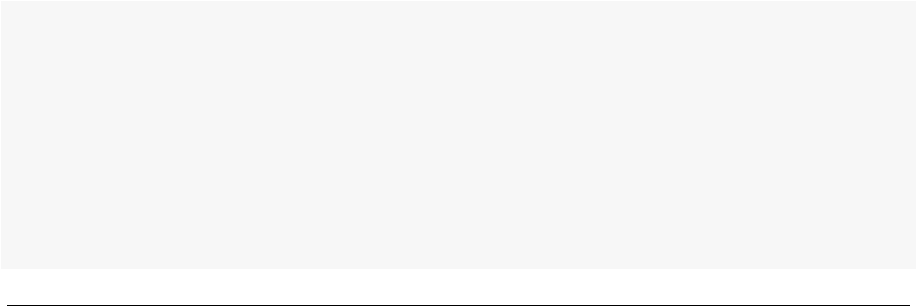
8
The NetworkingBridge Service
The OpenSplice NetworkingBridge is a pluggable service that allows bridging of data between networking ser-
vices. This section gives an overview of the features of the NetworkingBridge.
The configuration parameters that control the behaviour of the NetworkingBridge are described in the Configura-
tion section.
8.1 Background
When a networking service is selected that best suits a specific deployment, sometimes a part of the data needs to
be obtained from or disclosed to a system that is using a different kind of networking service. The Networking-
Bridge allows DCPSPublications and DCPSSubscriptions to be matched and the related data forwarded
between a RTNetworking system and a DDSI2 system and vice versa.
The NetworkingBridge employs a fast path in the OpenSplice kernel by directly connecting the network queues
of the bridged services. This also allows full end-to-end flow control mechanisms to be realised across the bridge.
Which publications/subscriptions are bridged can be controlled by means of white- and black-lists.
The NetworkingBridge relies on the discovery of publications and subscriptions by the common means for
the networking services. This means that it relies on the real transient topics, aligned by the Durability ser-
vice, for the RTNetworking part of the bridge. For the part that connects to DDSI2 the native DDSI2 dis-
covery of end-points is used. In order for DDSI2 to only advertise bridged publications and subscriptions, the
LocalDiscoveryPartition used for regular discovery should be set to a non-existent partition, as can be
seen in the following example. This discovery takes some time and can introduce a short delay before data is
bridged.
8.2 Example Configuration
In order to properly configure the NetworkingBridge for bridging data between RTNetworking and DDSI2, both
networking services (and the Durability service for the alignment of the builtin topics of the RTNetworking side)
have to be configured. Filtering is also configured with the NetworkingBridge.
An example configuration file for bridging of all data (excluding Topic MyLocalTopic) in partition BridgedParti-
tion is shown below.
<OpenSplice>
<Domain>
<Name>NetworkingBridgeExample</Name>
<Id>0</Id>
<Service name="networking">
<Command>networking</Command>
</Service>
<Service name="ddsi2e">
<Command>ddsi2e</Command>
</Service>
<Service name="nwbridge">
<Command>nwbridge</Command>
62
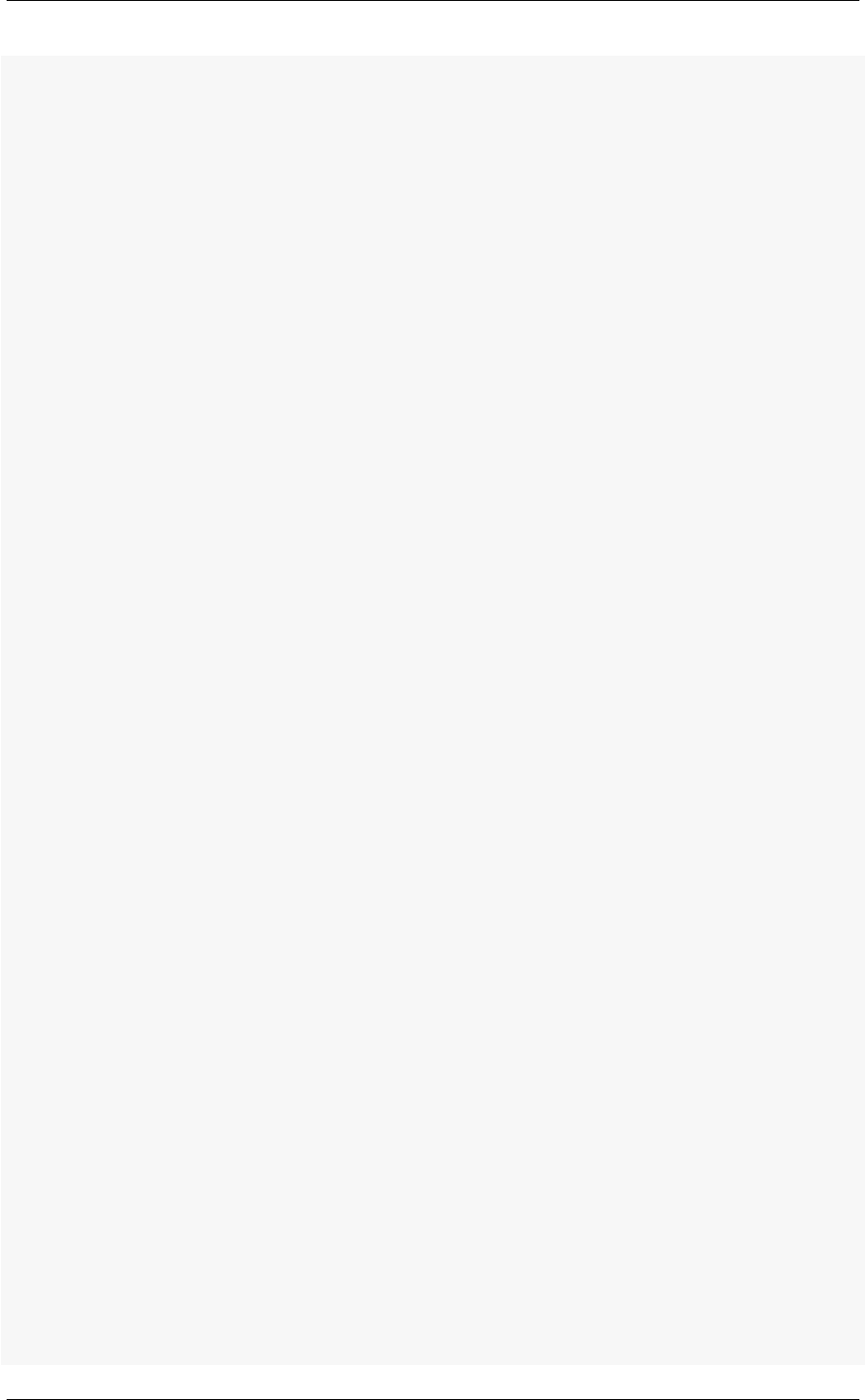
Deployment Guide, Release 6.x
</Service>
<Service name="durability">
<Command>durability</Command>
</Service>
</Domain>
<NetworkService name="networking">
<Partitioning>
<GlobalPartition Address="broadcast"/>
</Partitioning>
<Channels>
<Channel default="true" enabled="true" name="BestEffort" reliable="false">
<PortNr>54400</PortNr>
</Channel>
<Channel enabled="true" name="Reliable" reliable="true">
<PortNr>54410</PortNr>
</Channel>
</Channels>
<Discovery enabled="true">
<PortNr>54420</PortNr>
</Discovery>
</NetworkService>
<DDSI2EService name="ddsi2e">
<Discovery>
<LocalDiscoveryPartition>ThisIsNotAPartition</LocalDiscoveryPartition>
</Discovery>
</DDSI2EService>
<NetworkingBridgeService name="nwbridge">
<Include>
<!-- Multiple entries can be added here with DCPSPartitionTopic expressions
on what to include -->
<Entry DCPSPartitionTopic="BridgedPartition.*"/>
</Include>
<Exclude>
<!-- Multiple entries can be added here with DCPSPartitionTopic expressions
on what to exclude.
If a DCPSPublication or DCPSSubscription matches both the include- and
exclude expressions it will be excluded. -->
<Entry DCPSPartitionTopic="*.MyLocalTopic"/>
</Exclude>
</NetworkingBridgeService>
<DurabilityService name="durability">
<Network>
<Alignment>
<TimeAlignment>FALSE</TimeAlignment>
<RequestCombinePeriod>
<Initial>2.5</Initial>
<Operational>0.1</Operational>
</RequestCombinePeriod>
</Alignment>
<WaitForAttachment maxWaitCount="10">
<ServiceName>networking</ServiceName>
<ServiceName>ddsi2e</ServiceName>
</WaitForAttachment>
</Network>
<NameSpaces>
<NameSpace name="defaultNamespace">
<Partition>*</Partition>
</NameSpace>
<Policy nameSpace="defaultNamespace" durability="Durable"
alignee="Initial" aligner="True"/>
</NameSpaces>
</DurabilityService>
<Description>Federated deployment for extending an RTNetworking-based
8.2. Example Configuration 63

Deployment Guide, Release 6.x
domain into a DDSI network.</Description>
</OpenSplice>
8.2. Example Configuration 64

9
The Tuner Service
The Tuner Service provides a remote interface to the monitor and control facilities of OpenSplice by means of the
SOAP protocol. This enables the OpenSplice Tuner to remotely monitor and control, from any reachable location,
OpenSplice services as well as the applications that use OpenSplice for the distribution of their data.
The exact fulfilment of these responsibilities is determined by the configuration of the Tuner Service. There is
a detailed description of the available configuration parameters and their purpose in the Configuration section,
starting at the section on //OpenSplice/NetworkService/Tracing.
65

10
The DbmsConnect Service
The OpenSplice DbmsConnect Module is a pluggable service of OpenSplice that provides a seamless integra-
tion of the real-time DDS and the non-/near-real-time enterprise DBMS domains. It complements the advanced
distributed information storage features of the OpenSplice Persistence Module (and vice versa*).*
Where (relational) databases play an essential role to maintain and deliver typically non- or near-real-time ‘enter-
prise’ information in mission systems, OpenSplice targets the real-time edge of the spectrum of distributing and
delivering ‘the right information at the right place at the right time’ by providing a Quality-Of-Service (QoS)-
aware ‘real-time information backbone’.
Changing expectations about the accessibility of information from remote/non-real-time information-stores and
local/real-time sources lead to the challenge of lifting the boundaries between both domains. The DbmsConnect
module of OpenSplice answers this challenge in the following ways:
• Transparently ‘connects’ the real-time DDS ‘information backbone’ to one or more ‘enterprise’ databases
• Allows both enterprise as well as embedded/real-time applications to access and share data in the most
‘natural’ way
• Allows OpenSplice to fault-tolerantly replicate enterprise information persisted in multiple relational
databases in real-time
• Provides a pure ODBC/JDBC SQL interface towards real-time information via its transparent DbmsCon-
nection
• Overcomes the lack of communication-control (QoS features controlling real-time behavior) of ‘talking’ to
a remote DBMS
• Overcomes the lack of traditional 3GL and 4GL tools and features in processing information directly from
a DDS backbone
• Allows for data-logging and analysis of real-time data persisted in a DBMS
• Aligns multiple and dispersed heterogeneous databases within a distributed system using the QoS-enabled
data-distribution features of OpenSplice
The DbmsConnect module is unique in its dynamic configurability to achieve maximum performance:
• Dynamic DDS Partition/Topic selection and configurable content-filters to exchange exactly ‘the right’ in-
formation critical for performance and resource-challenged users
• Dynamic creation and mapping of DBMS database-tables and DDS topics to allow seamless data-exchange,
even with legacy data models
• Selectable update-triggering per table/topic allowing for both real-time responsiveness as well as high-
volume ‘batch transfers’
• Works with ANY third-party SQL:1999-compatible DBMS system with an ODBC interface
The DbmsConnect module thus effectively eliminates traditional ‘barriers’ of the standalone technologies by fa-
cilitating seamless data-exchange between any ODBC compliant (SQL)database and the OpenSplice real-time
DDS ‘information-backbone’. Applications in traditionally separated mission-system domains can now exploit
and leverage each other’s information in a highly efficient (based upon ‘current interest’ as supported by the pub-
lish/subscribe paradigm of DDS), non-disruptive (obeying the QoS demands as expressed for data-items in DDS)
and distributed service-oriented paradigm.
66
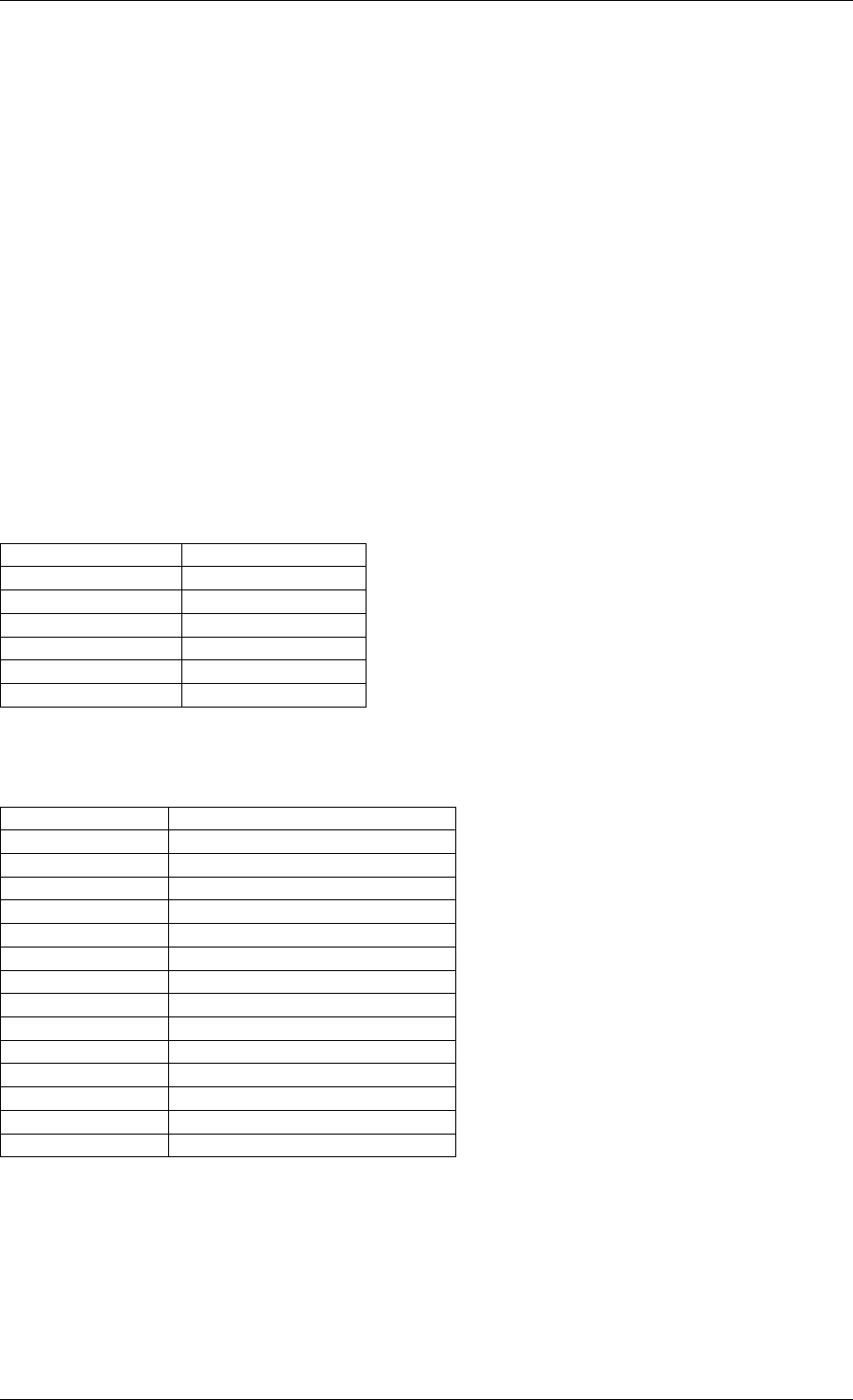
Deployment Guide, Release 6.x
OpenSplice DbmsConnect is based on SQL:1999 and utilizes ODBC 2.x to interface with third-party DBMS
systems. Interoperability has been verified with MySQL 5.0 and Microsoft SQL Server 2008. With limited strict
conformance of most RDBMS’s to both the SQL as well as the ODBC standard, support for other customer-chosen
DBMS systems may require a porting activity of the DbmsConnect service.
As SQL tables have no support for unbounded sequences and sequences of complex types, mapping such
DDS_Types to tables is not supported.
10.1 Usage
In order to understand the configuration and working of the DbmsConnect service, some basic concepts and use-
cases will be covered here.
10.2 DDS and DBMS Concepts and Types Mapping
The concepts within DDS and DBMS are related to each other as listed in the table DDS to DBMS mapping:
concepts.
DDS to DBMS mapping: concepts
DDS DBMS
Topic Table
Type Table structure
Instance Primary key
Sample Row
DataWriter.write() INSERT or UPDATE
DataWriter.dispose() DELETE
The primitive types available in both domains map onto each other as listed in the table DDS to DBMS mapping:
primitive types.
DDS to DBMS mapping: primitive types
DDS IDL type DBMS column type (SQL:1999)
boolean BOOLEAN/TINYINT
short SMALLINT
unsigned short SMALLINT
long INTEGER
unsigned long INTEGER
long long BIGINT
unsigned long long BIGINT
float REAL
double DOUBLE
octet BINARY(1)
char CHAR(1)
wchar CHAR(1)
string<length> VARCHAR(<length>)
wstring<length> VARCHAR(<length>)
DDS to DBMS mapping: complex (composite) types
The mapping of complex (composite) types is as follows:
• Struct - Flattened out - Each member maps to a column with fully scoped name
• Union - Flattened out - Additional #DISCRIMINATOR# column
10.1. Usage 67
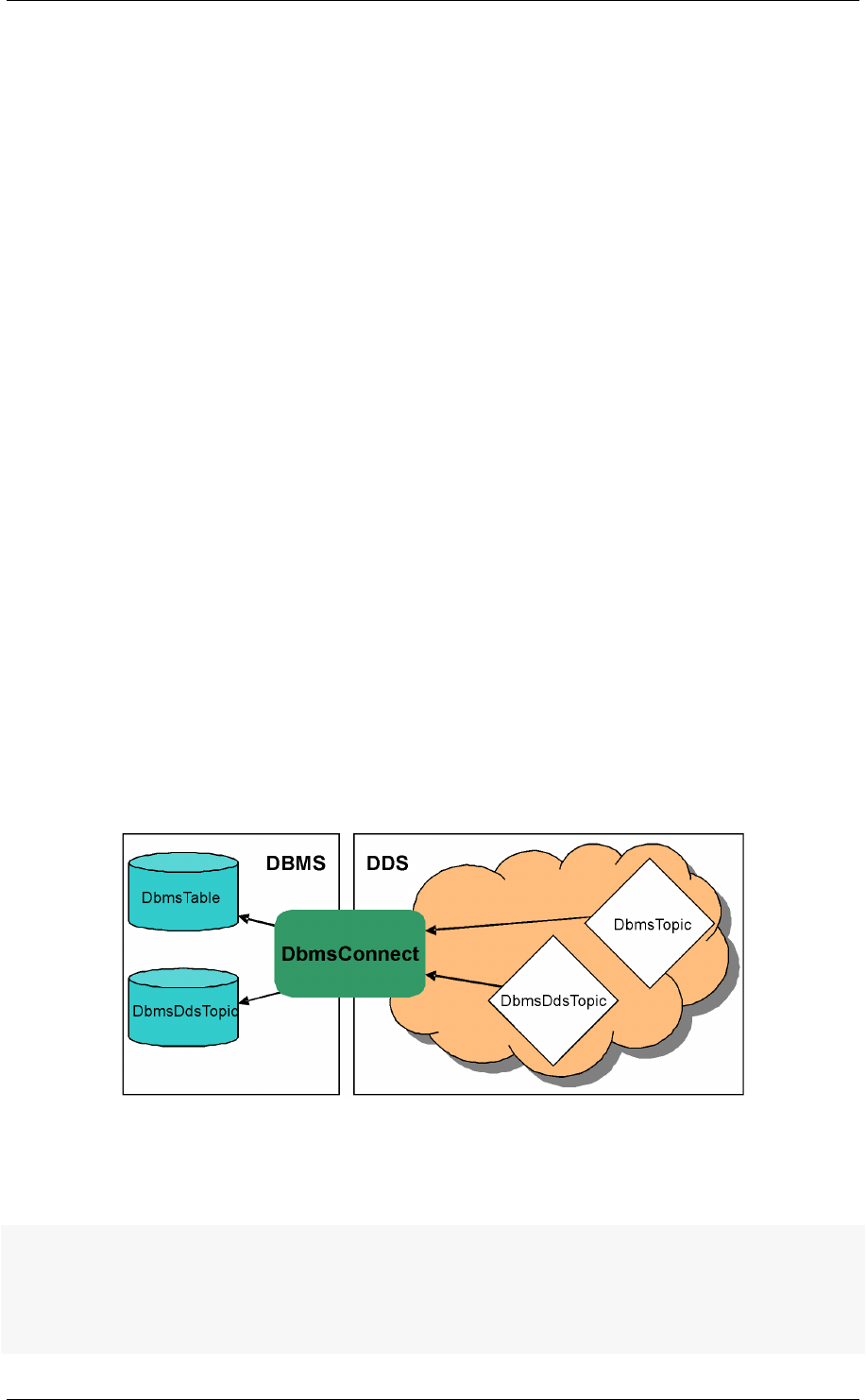
Deployment Guide, Release 6.x
• Enumeration - An INTEGER typed column with fully scoped name
• Array and bounded sequence - Flattened out - [index] appended to fully scoped column name
10.3 General DbmsConnect Concepts
The DbmsConnect service can bridge data from the DDS domain to the DBMS domain and vice versa. In DDS,
data is represented by topics, while in DBMS data is represented by tables. With DbmsConnect, a mapping
between a topic and a table can be defined.
Because not all topic-table mappings have to be defined explicitly (DbmsConnect can do matching when the names
are the same), namespaces can be defined. A namespace specifies or limits the context of interest and allows for
easy configuration of all mappings falling (or defined in) a namespace. The context of interest for bridging data
from DDS to DBMS, consists of a partition- and topicname expression. When bridging data from DBMS to DDS,
the context of interest consists of a table-name expression.
A mapping thus defines the relationship of a table in DBMS with a topic in DDS and can be used to explicitly map
a topic and table with different names, or define settings for a specific mapping only.
10.4 DDS to DBMS Use Case
When data in the DDS domain has to be available in the DBMS domain, the DbmsConnect service can be config-
ured to facilitate that functionality. A topic in DDS will be mapped to a table in DBMS.
10.4.1 DDS to DBMS Scenario
In the DDS domain, we have topics DbmsTopic and DbmsDdsTopic that we want to make available to a database
application. The database application expects the data from topic DbmsTopic to be available in an existing table
with name DbmsTable. Data from the DbmsDdsTopic topic can be just forwarded to a table (that does not yet
exist) with the same name. This is shown in The DDS to DBMS scenario.
The DDS to DBMS scenario
10.4.2 DDS to DBMS Configuration
The configuration for the DbmsConnect service that fulfils the needs of the scenario is given in the listing below.
1 ...
2 <DbmsConnectService name="dbmsconnect">
3 <DdsToDbms>
4 <NameSpace partition="*" topic="Dbms*"
5 dsn="DSN" usr="USR" pwd="PWD" odbc="ODBC">
6 <Mapping topic="DbmsTopic" table="DbmsTable"/>
10.3. General DbmsConnect Concepts 68
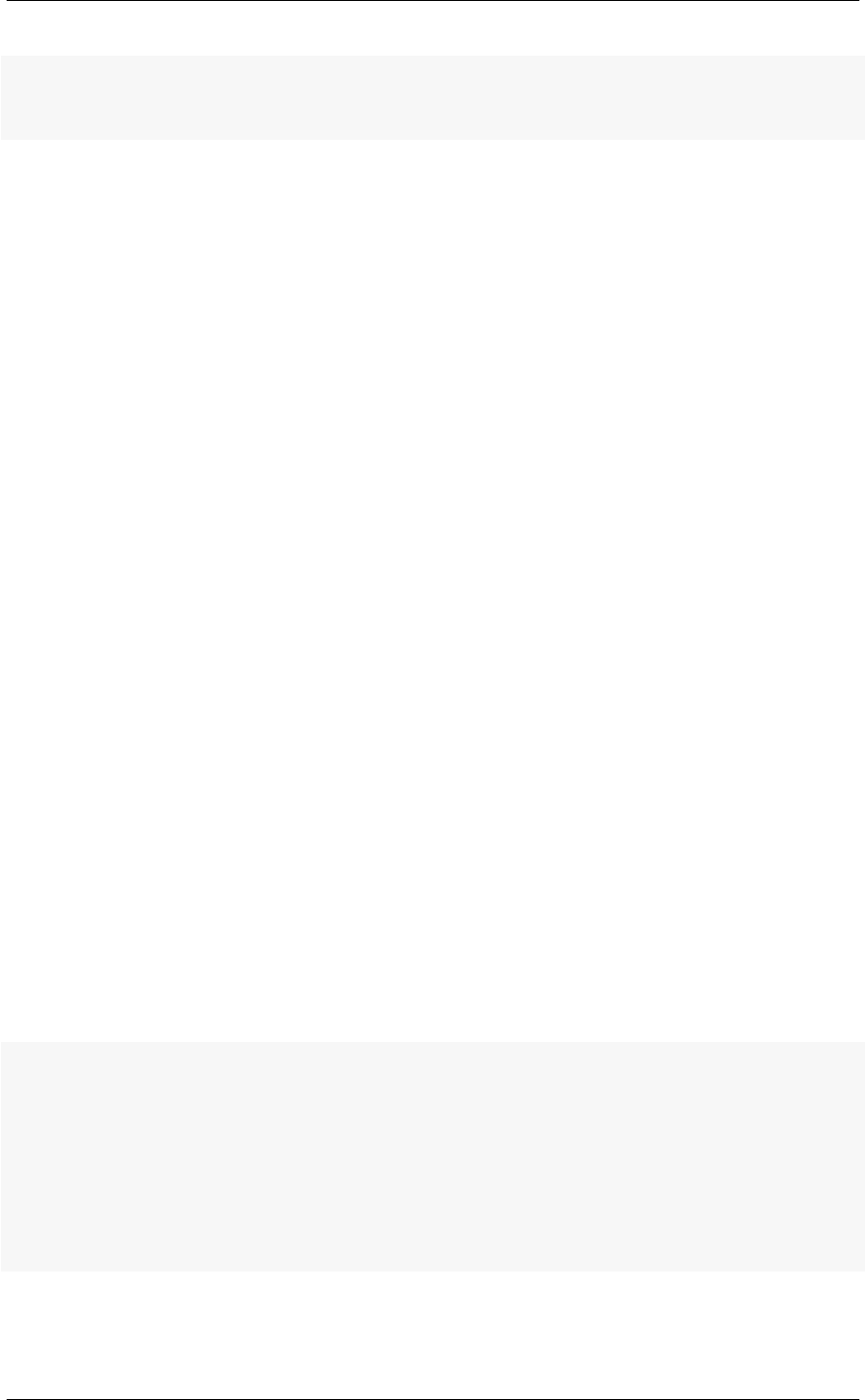
Deployment Guide, Release 6.x
7 </NameSpace>
8 </DdsToDbms>
9 </DbmsConnectService>
10 ...
10.4.2.1 DDS to DBMS Configuration Explanation
On line 3a DdsToDbms element is specified in order to configure data bridging from DDS to DBMS. On line 4, a
NameSpace is defined that has interest in all topics starting with “Dbms” in all partitions. Both the partition- and
topic-expression make use of the *-wildcard (matching any sequence of characters). These wildcards match both
topics described in the scenario, but will possibly match more. If the mapping should be explicitly limited to both
topics, the topic-expression can be changed to DbmsTopic,DbmsDdsTopic.
The DbmsConnect service will implicitly map all matching topics to an equally named table in the DBMS.
While this is exactly what we want for the DbmsDdsTopic, the database application expects the data from
the DbmsTopic topic to be mapped to table DbmsTable. This is explicitly configured in the Mapping on line 6.
If the tables already exist and the table-definition matches the topic definition, the service will use that table. If a
table does not exist, it will be created by the service. If a table exists, but doesn’t match the topic definition, the
mapping fails.
10.5 DBMS to DDS Use Case
When data in the DBMS domain has to become available in the DDS domain, this can be achieved by configuring
the DbmsConnect service to map a table to a topic.
10.5.1 DBMS to DDS Scenario
In the DBMS, we have tables DbmsTable and DbmsDdsTopic that we want to make available in the dbmsPar-
tition partition in DDS. The database application writes the data we want available in topic DbmsTopic to the
table named DbmsTable. Data from the DbmsDdsTopic table can be just forwarded to the identically-named
topic.
When the DbmsConnect service is started, mapped tables may already contain data. For the DbmsDdsTopic
table, we are not interested in that data. For the DbmsTable table however, we would like all data available to the
database application to be available to the DDS applications too. This scenario is the reverse (all arrows reversed)
situation of the scenario shown in The DDS to DBMS scenario.
10.5.2 DBMS to DDS Configuration
The configuration for the DbmsConnect service that fulfils the needs of the scenario is given in the listing below.
11 ...
13 <DbmsConnectService name="dbmsconnect">
14 <DbmsToDds publish_initial_data="false">
15 <NameSpace partition="dbmsPartition" table="Dbms*"
16 dsn="DSN" usr="USR" pwd="PWD" odbc="ODBC">
17 <Mapping topic="DbmsTopic" table="DbmsTable"
18 publish_initial_data="true"/>
19 </NameSpace>
20 </DbmsToDds>
21 </DbmsConnectService
22 ...
10.5. DBMS to DDS Use Case 69
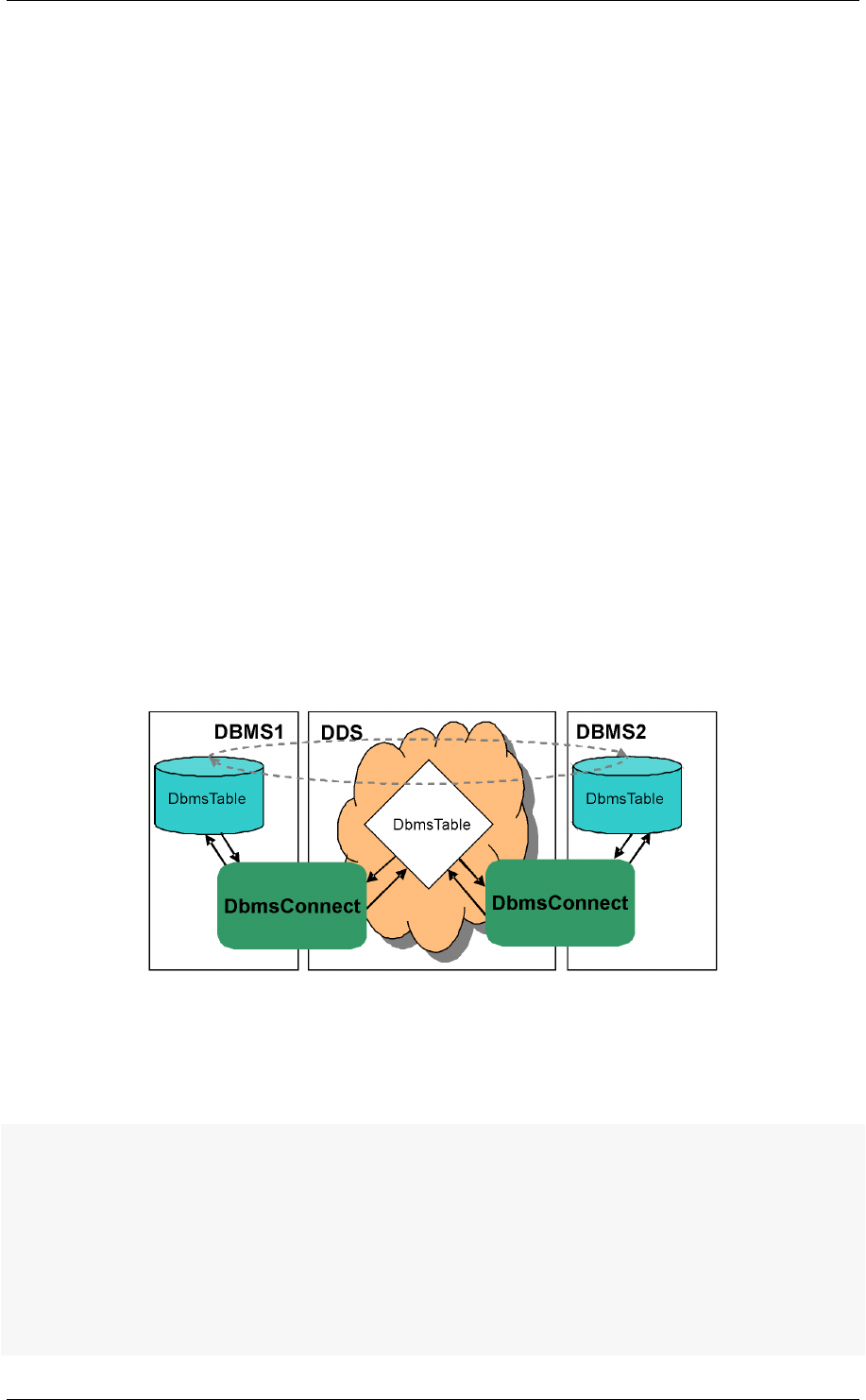
Deployment Guide, Release 6.x
10.5.2.1 DBMS to DDS Configuration Explanation
On line 13 aDdsToDbms element is specified in order to configure data bridging from DBMS to DDS. On line
14, a NameSpace is defined that has interest in all tables starting with “Dbms”. The table-expression makes use
of the *wildcard (matching any sequence of characters). For this scenario, a single target partition is specified.
If needed, a partition expression containing multiple partitions or wildcards can be used. For example when the
DDS system is divided in two partitions (to support applications running in a ‘simulation’- and a ‘real’-world) and
applications in both partition need access to the data from the DBMS.
The default setting for the publish_initial_data attribute is true. Because we only want initially avail-
able data to be published for the DbmsTable-DbmsTopic mapping, we define the default for all names-
paces to be false on line 13. That setting will be inherited by all underlying elements, but can be overrid-
den. The explicit Mapping specified on line 16 maps the table to the differently-named topic. On line 17, the
publish_initial_data attribute is explicitly set to true, overriding that set at line 13.
10.6 Replication Use Case
A specific application of data bridging from DDS to DBMS and DBMS to DDS is replication of database (tables).
Replication requires some specific configuration. The basic configuration is covered in this use case.
10.6.1 Replication Scenario
We have a two database servers running on different hosts. The table DbmsTable should be available on both
database servers and changes should be sent both ways. This scenario is shown in The Replication scenario, where
the dashed arrows show the transparent role of DDS in this scenario.
The Replication scenario
10.6.2 Replication Configuration
The configuration for the DbmsConnect service for both hosts, that fulfils the needs of the scenario, is given in the
listing below.
22 ...
23 <DbmsConnectService name="dbmsconnect">
24 <DdsToDbms replication_mode="true">
25 <NameSpace partition="replication" topic="DbmsTable"
26 dsn="DSN" usr="REPLUSR" pwd="PWD" odbc="ODBC">
27 </NameSpace>
28 </DdsToDbms>
29 <DbmsToDds replication_user="REPLUSR">
30 <NameSpace partition="replication" table="DbmsTable"
31 dsn="DSN" usr="USR" pwd="PWD" odbc="ODBC">
32 </NameSpace>
10.6. Replication Use Case 70

Deployment Guide, Release 6.x
33 </DbmsToDds>
34 </DbmsConnectService
35 ...
10.6.2.1 Replication Configuration Explanation
The configuration for the replication scenario is symmetric in that it can be the same for both hosts. The basic idea
is simple: configure a mapping from DDS to DBMS and from DBMS to DDS for the same table-topic pair within
a partition (analogous to both the DDS to DBMS Use Case and the DBMS to DDS Use Case).
While this (intuitive) cyclic definition would work, more configuration is needed to support this use case properly.
In order to prevent modifications from causing (cyclic) updates, the DbmsConnect service needs to be able to
distinguish between data that is modified as part of a replication scenario and data that is changed by other sources.
For the DDS to DBMS mapping, replication data is identified by identification information of the sending node.
The DdsToDbms part of the service is put to replication mode in line 24, which lets the service ignore all data
transmitted by the node on which the service itself runs.
For the DBMS to DDS mapping, a special database user has to be used, that is only used by the DbmsCon-
nect service, in order to be able to distinguish data from different sources. The database user that is used
in the DdsToDbms mapping has to be excluded from update-cascading. This is specified on line 29 in the
replication_user attribute. This means that all data that is inserted in the table by the user with the user-
name specified in the replication_user attribute will be ignored. So the user specified at line 26 has to be
the same as the user specified on line 29.
10.6. Replication Use Case 71

11
Tools
The Vortex OpenSplice distribution contains several tools for a variety of different purposes. This chapter cat-
egorizes the various tools and gives some background about each of them. For each tool it either refers to the
appropriate manual, or provides a separate section with a detailed description of the tools’ possibilities and
command-line interface.
11.1 Introduction
The Vortex OpenSplice tool chain is comprised of the following categories:
• Compilers/Code generators:
–idlpp (IDL Pre-processor): Parses and validates an IDL file containing your DCPS data model.
When valid, it generates a language specific representation of this data model accompanied by the
corresponding DCPS accessor classes (e.g. DataReader,DataWriter and TypeSupport).
More details about this tool can be found in the IDL Pre-processor Guide contained in the file
OpenSplice_PreProcessor_usermanual.pdf.
–rmipp (RMI pre-processor): Parses and validates an IDL file containing your RMI interface
model. When valid, it generates a language-specific representation of this interface accompa-
nied by the corresponding RMI-DDS translators. More details about this tool can be found
in section 3.4 of the OpenSplice RMI over DDS Getting Started Guide contained in the file
OpenSplice_RMI_GettingStarted.pdf.
• Configuration Editor:
–osplconf (OpenSplice Configurator): A GUI-based editor for the Vortex OpenSplice configuration
files, providing context sensitive validation and help. More details about this tool can be found in
osplconf: the OpenSplice Configuration editor.
• Control & Monitoring Tools:
–ospl (OpenSplice service manager): A tool that can be used to start, stop and monitor the Vortex
OpenSplice Domain Service (only applicable to the Federated Deployment Mode). More details about
this tool can be found in ospl: the OpenSplice service manager.
–mmstat (Memory Management Statistics): A tool that can display several statistics about the shared
memory that is currently being used by an OpenSplice Domain Service (only applicable to the Feder-
ated Deployment Mode). More details about this tool can be found in mmstat: Memory Management
Statistics.
–ospltun (OpenSplice Tuner): A tool that can be used to monitor and control individual DCPS en-
tities. With this tool you can display the DCPS Entity trees of your application, watch (and possibly
modify) the Qos settings of an individual DCPS entity, monitor the status flags it has currently raised,
examine many more statistics about these entities, and even monitor and inject samples into your
DCPS Readers/Writers. It can connect directly into the shared memory (restricted to the Federated
Deployment Mode), or through a socket to a pre-configured Tuner Service using the SOAP proto-
col. More details about this tool can be found in the OpenSplice Tuner Guide contained in the file
OpenSplice_Tuner_usermanual.pdf.
72
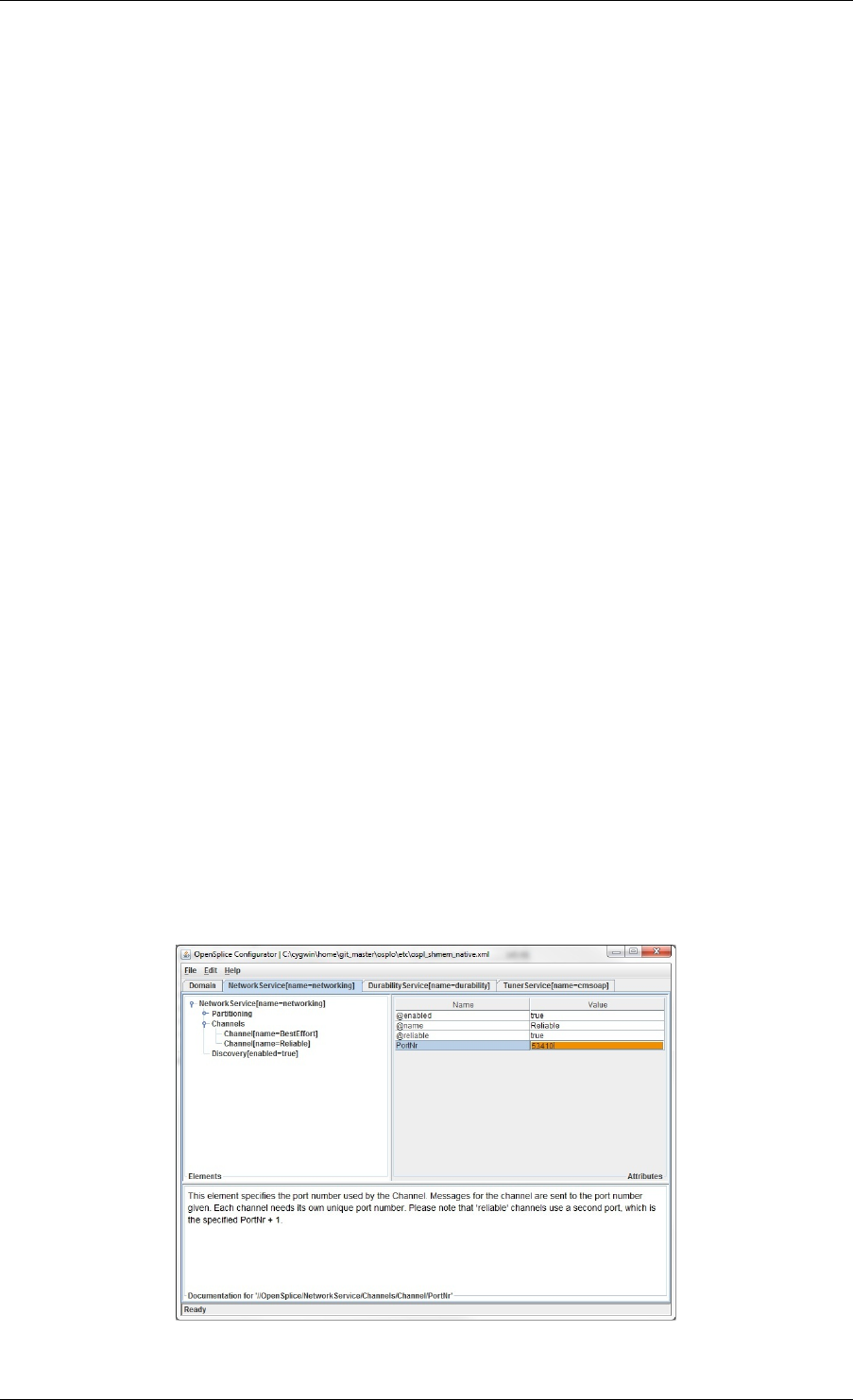
Deployment Guide, Release 6.x
–ospltest (OpenSplice Tester): An automated testing and debugging tool that can be used to receive
and display messages produced in OpenSplice, and to transmit your own messages either manually or
with a script. Like the Tuner, it can connect directly to the shared memory (restricted to the Federated
Deployment Mode), or through a socket to a pre-configured Tuner Service using the SOAP protocol.
More details about this tool can be found in the OpenSplice Automated Testing and Debugging Tool
User Guide contained in the file OpenSplice_TesterUserGuide.pdf.
–nodemon (OpenSplice Node Monitor): A tool that publishes the following system-monitoring data
into the OpenSplice backbone. More details about this tool can be found in the OpenSplice Node
Monitor User Guide contained in the file OpenSplice_TNodeMonitorGuide.pdf.
The following sections will provide some more details about those tools that do not have a separate manual.
11.2 osplconf: the OpenSplice Configuration editor
The OpenSplice Configuration Editor provides the following command line instruction:
-uri=[URI] — specifies the domain config file that needs to be opened
e.g. osplconf -uri=$OSPL_URI
When started, the OpenSplice Configuration Editor can help you in several ways to tailor the deployment settings
for your Vortex OpenSplice system:
• It displays the configured services as separate tabs in a tabbed pane.
• For each service, it displays the relevant service settings in a hierarchical tree.
• For each setting, it provides a context-sensitive description in the bottom pane. The content of this context-
sensitive help is identical to the textual descriptions contained in the Configuration section. These descrip-
tions also give some additional information, such as the unit of an attribute (e.g. Bytes per resolution tick).
• The value of each element/attribute can be edited.
• A context-sensitive validation algorithm will check whether your input satisfies the relevant criteria.
–When the input color is orange, you are editing the value.
–When the text field color is red, the value is unacceptable.
–When the text field color is white, the new input value has been accepted.
A typical view of the OpenSplice Configurator is displayed below:
Typical Configurator view
A config file is opened using the top menu bar (File > Open) or the keyboard shortcut Ctrl+O.
11.2. osplconf: the OpenSplice Configuration editor 73
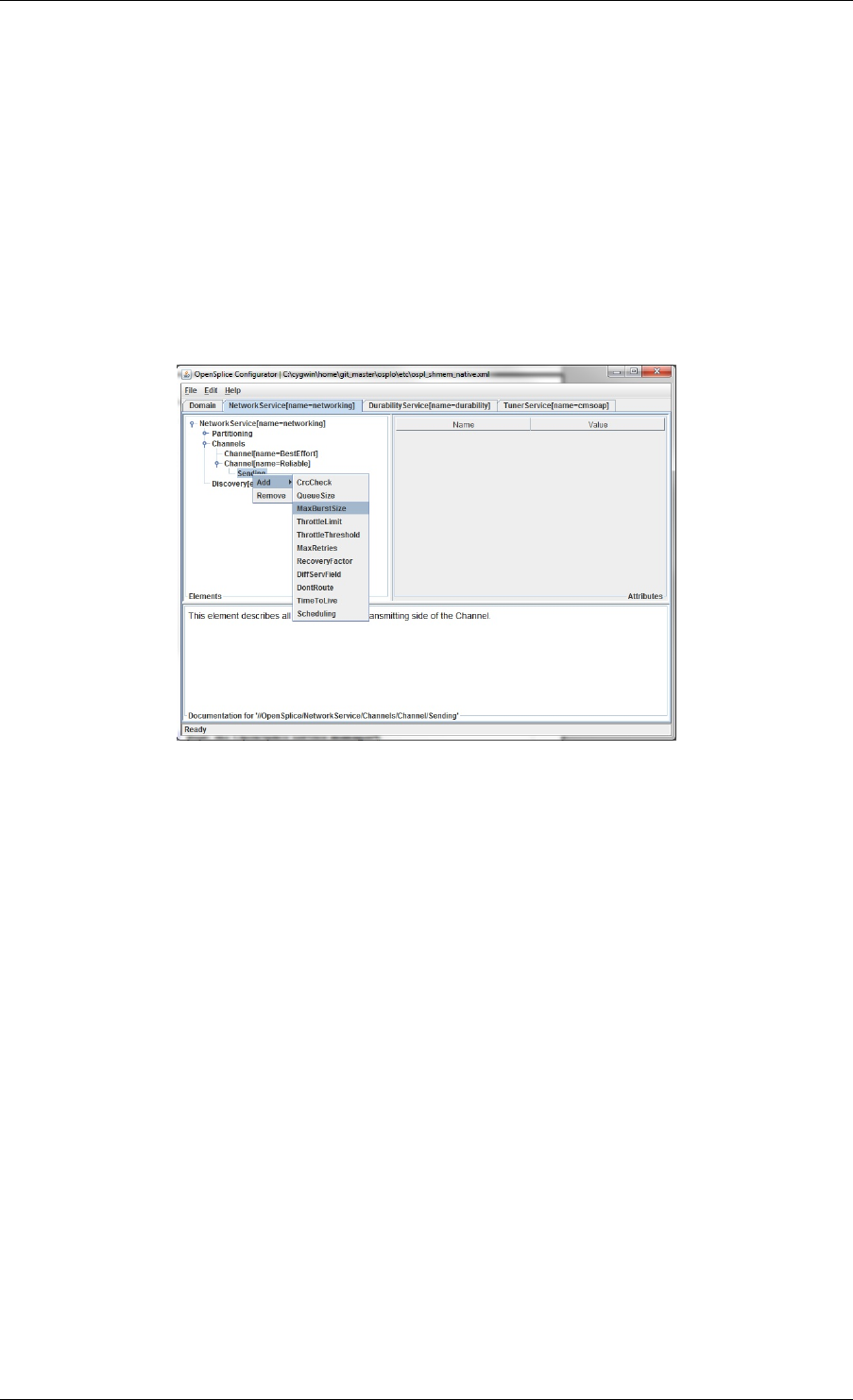
Deployment Guide, Release 6.x
The appropriate service tab is selected.
If the appropriate service is not configured, and so its tab is not visible on the top, it can be added by using the top
menu-bar (Edit > Add Service).
The hierarchical tree on the left can be used to browse through the settings applicable to the Service and possibly
modify them.
The right pane shows the settings of the currently selected tree node. An item prefixed with a ‘@’ represents an
XML attribute. The other items represent XML elements.
If the appropriate setting is not currently configured, and therefore not visible in the tree, you can add it by
right-clicking anywhere in the tree to open a context-sensitive sub-menu displaying all available settings for that
particular element in the tree.
Adding an element in Configurator
Once the appropriate modifications have been made, and are accepted by the Configurator, the config file can be
saved using the top menu bar (File > Save) or the keyboard shortcut Ctrl+S.
Likewise, a config file can be written from scratch by using the top menu bar (File > New) or the keyboard shortcut
Ctrl+N.
11.3 ospl: the OpenSplice service manager
The OpenSplice service manager (ospl) is a tool that monitors and controls the lifecycle of the OpenSplice
Domain Service (spliced), which in turn monitors and controls all other OpenSplice services. This tool is only
applicable to the Federated Deployment Mode, because the Single Process Deployment Mode doesn’t need to run
external services. Basically you can view the OpenSplice service manager as a controller around the OpenSplice
Domain Service, that can be used to pass the following command-line instructions to the Domain Service:
start [URI] — Starts a Domain Service for the specified URI (It looks for the environment variable
OSPL_URI when no URI is explicitly passed.) The Domain Service will in turn parse the config
file indicated by the URI and start all configured services according to their settings.
When done, the OpenSplice service manager will return one of the following exit codes:
0: normal termination (when the Domain Service has successfully started)
1: a recoverable error has occurred (e.g. out of resources)
2: an unrecoverable error has occurred (e.g. config file contains errors).
When also passing the -f flag, the OpenSplice service manager will not return the command prompt, but
remain blocked until the Domain Service successfully terminates. Any termination event sent to the service
manager will in that case be forwarded to the Domain Service it manages.
11.3. ospl: the OpenSplice service manager 74

Deployment Guide, Release 6.x
stop [URI] — Stops the Domain Service for the specified URI (It looks for the environment variable
OSPL_URI when no URI is explicitly passed.) The Domain Service will in turn wait for all the
services it currently monitors to terminate gracefully and will then terminate itself.
When done, the OpenSplice service manager will return one of the following exit codes:
0: normal termination when the Domain Service has successfully terminated.
2: an unrecoverable error has occurred (e.g. config file cannot be resolved).
When passing the -a flag instead of a URI, the OpenSplice manager is instructed to terminate all Domain
Services that are currently running on the local node.
status [URI] — Prints the status of the Domain Service for the specified URI (It looks for the environment
variable OSPL_URI when no URI is explicitly passed.) When a Domain with the specified URI cannot
be found, it prints nothing.
list — Lists all Domain Services by name (i.e. the name configured in the OpenSplice/Domain/Name el-
ement of the config file). This behaviour is similar to the status option, but then for all Domains that are
currently running on the local node.
There are a couple of other flags that can be used to display valuable information:
-v — prints the version number of the current OpenSplice release.
-h — prints help for all command-line options.
Note that the default behaviour of ospl without any command-line arguments is to display help.
11.4 mmstat: Memory Management Statistics
Mmstat is a command-line tool that can display valuable information about the shared memory statistics of
an OpenSplice Domain (this is only applicable to the Federated Deployment Mode, since the Single Process
Deployment Mode does not use shared memory). The Domain to which mmstat must attach can be passed as a
command-line parameter, and consists of a URI to the config file specifying the Domain. When no URI is passed,
mmstat will attach to the Domain specified in the environment variable OSPL_URI.
Basically mmstat can run in four separate modes, which all display their status at regular intervals. This interval
time is by default set to 3 seconds, but can be overruled by passing the -i flag followed by an interval value
specified in milliseconds.
The following modes can be distinguished using the specified flags:
-m — The memory statistics mode (default mode)
-M — The memory statistics difference mode
-t — The meta-object references mode
-T — The meta-object references difference mode
Mmstat will keep on displaying an updated status after every interval until the qkey is pressed, or until the total
number of iterations reaches the sample_count limit that can be specified by passing the -s flag followed by
the preferred number of iterations. Intermediate status updates can be enforced by pressing the tkey.
The following subsections provide detailed descriptions of the different mmstat modes mentioned above.
11.4.1 The memory statistics mode
In the memory statistics mode mmstat basically displays some general shared memory statistics that can help in
correctly estimating the required size of the shared memory database in the configuration file.
The numbers that will be displayed in this mode are:
• the total amount of shared memory still available (i.e. currently not in use).
11.4. mmstat: Memory Management Statistics 75
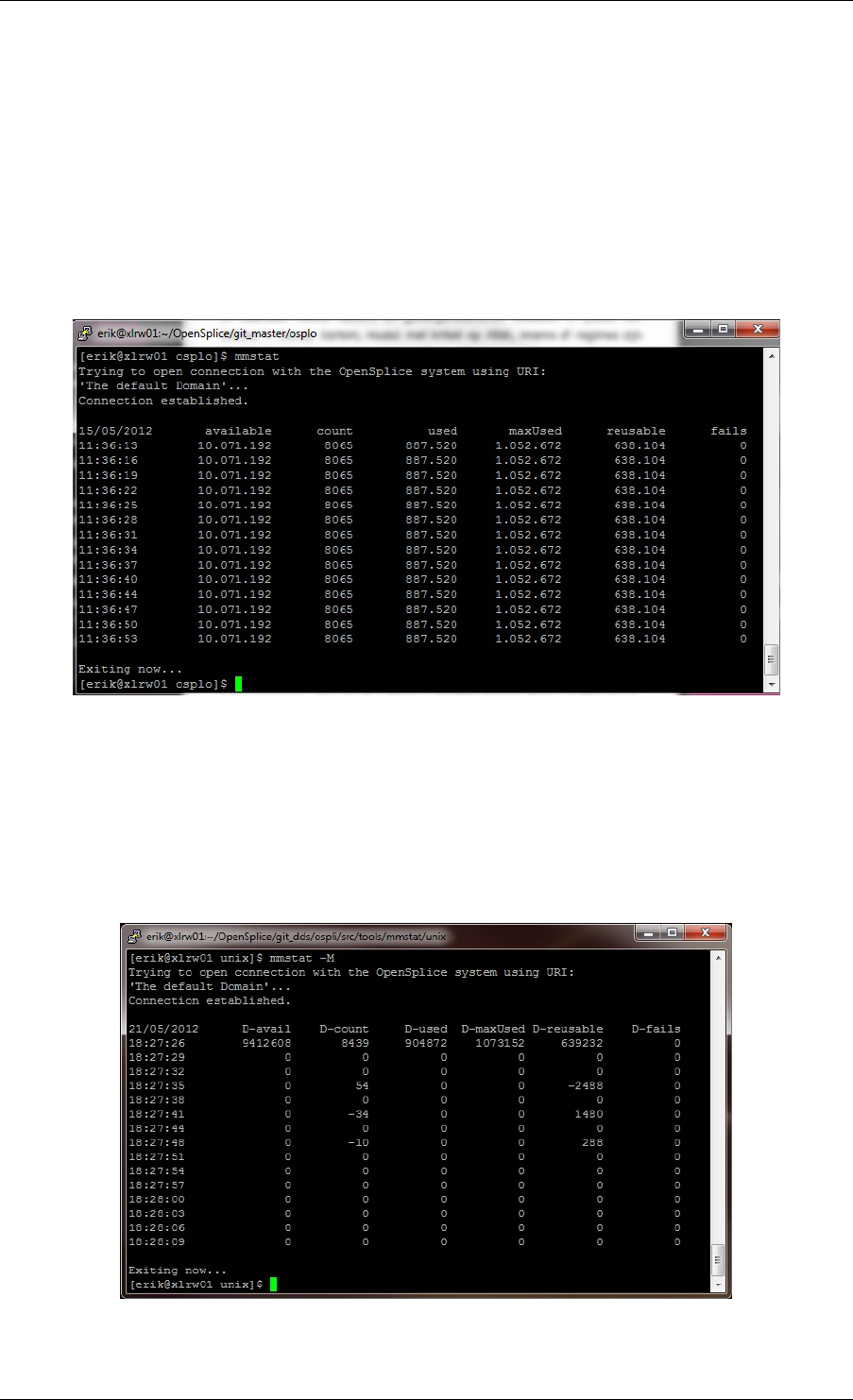
Deployment Guide, Release 6.x
• the number of objects currently allocated in the shared memory.
• the amount of shared memory that is currently in use by the allocated objects.
• the worstcase amount of shared memory that has been in use so far.
• the amount of shared memory that is currently marked as reuasble. (Reusable memory is memory that
is conceptually available, but it might be fragmented in small chunks that cannot be allocated in bigger
chunks.)
The memory statistics mode is the default mode for mmstat, and it is selected when no explicit mode selection
argument is passed. It can also be selected explicitly by passing the -m flag.
Typical mmstat view
11.4.2 The memory statistics difference mode
The memory statistics difference mode works very similarly to the memory statistics mode, but instead of dis-
playing the current values of each measurement it displays the changes of each value relative to the previous
measurement. This provides a good overview of the dynamics of your shared memory, such as whether it remains
stable, whether it is rapidly being consumed/released, and so on.
Mmstat memory statistics difference mode
The numbers that will be displayed in this mode are:
• the difference in the amount of available shared memory relative to the previous measurement.
11.4. mmstat: Memory Management Statistics 76
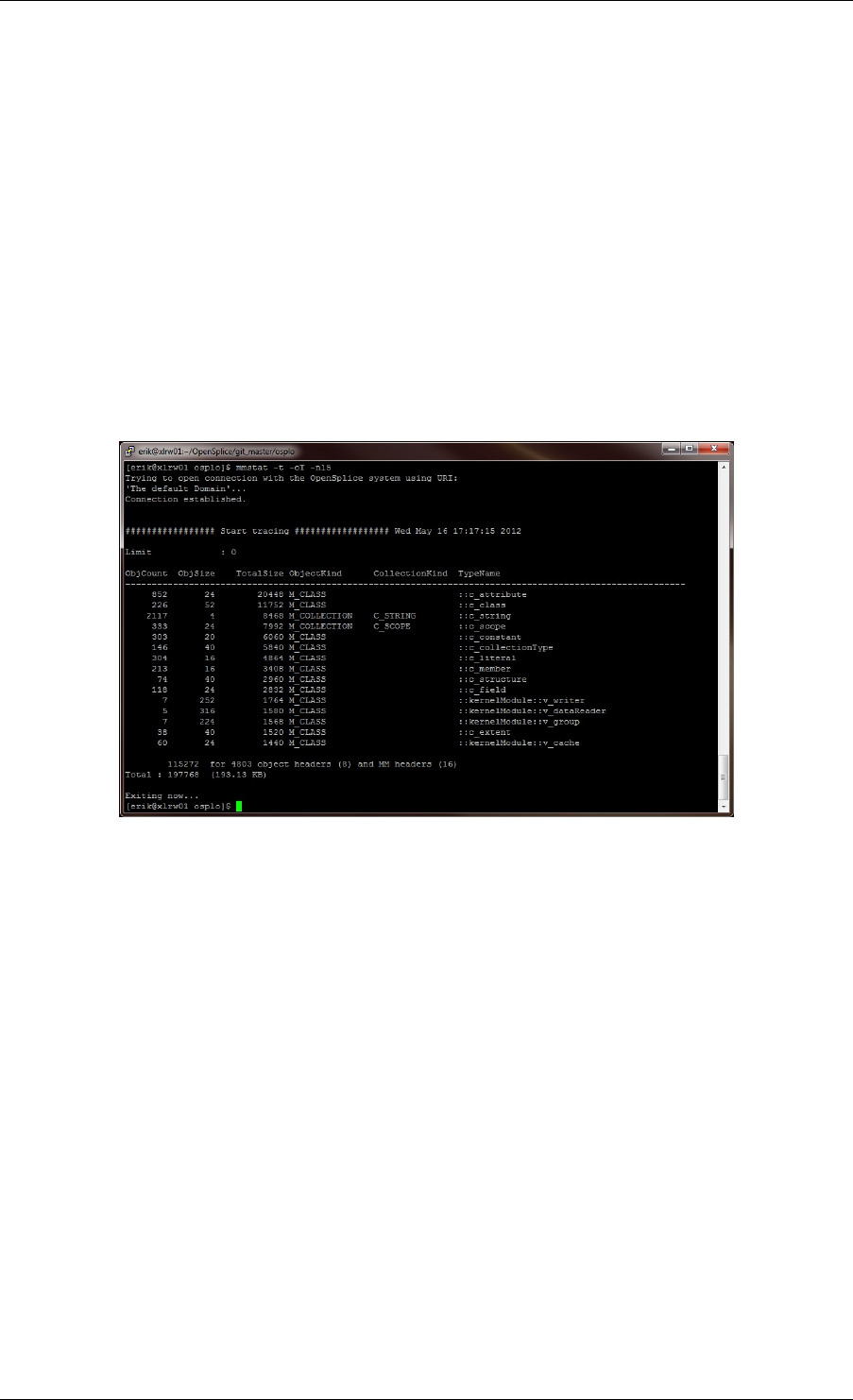
Deployment Guide, Release 6.x
• the difference in the number of objects that is allocated in the shared memory relative to the previous
measurement.
• the difference in the amount of shared memory that is in use by the allocated objects relative to the previous
measurement.
• the difference in the worstcase amount of shared memory that has been allocated since the previous mea-
surement. Notice that this value can only go up and so the difference can never be negative.
The memory statistics difference mode can be selected by explicitly passing the -M flag as a command-line pa-
rameter.
11.4.3 The meta-object references mode
In the meta-object references mode mmstat basically displays which objects are currently populating the shared
memory.
Mmstat meta-object references mode
For this purpose it will iterate through all datatypes known to the Domain, and for each datatype it will display the
following information:
• the number of objects currently allocated for the indicated type.
• the memory allocation footprint of a single object of the indicated type.
• the combined size taken by all objects of the indicated type.
• The kind of object (e.g. class, collection, etc.).
• The kind of collection (when appropriate).
• The fully scoped typename.
In normal circumstances the reference list will be so long (only the bootstrap will already inject hundreds of types
into the Domain) that it will not fit on one screen. For that reason there are several ways to restrict the number of
items that are displayed, by filtering out the non-interesting items:
• A filter can be specified by passing the -f flag, followed by a (partial) typename. This restricts the list to
the only those datatypes that match the filter.
• The maximum number of items that may be displayed can be specified by passing the -n flag, followed by
the maximum value.
This is especially useful when combined with another flag that determines the order in which the items will
be displayed. For example, when the items are sorted by memory footprint, passing -n10 will only display
the top ten datatypes that have the biggest footprint.
11.4. mmstat: Memory Management Statistics 77

Deployment Guide, Release 6.x
The order of the items in the list can be controlled by passing the -o flag, followed by a character specifying the
ordering criterion. The following characters are supported:
C— Sort by object Count (i.e. the number of allocated objects from the indicated datatype).
S— Sort by object Size (i.e. the memory footprint of a single object from the indicated datatype).
T— Sort by Total size (i.e. the combined memory footprint of all objects allocated from the indicated
datatype).
11.4.4 The meta-object references difference mode
The meta-object references difference mode is very similar to the meta-object references mode, but instead of
displaying the current values of each measurement it displays the changes of each value relative to the previous
measurement. This provides a good overview of the dynamics of your shared memory, such as whether the number
of objects remains stable, whether it is rapidly increasing/decreasing, and so on.
The fields that are displayed in this mode are similar to the fields displayed in the meta-object references mode,
except that the numbers displayed in the first and third column are now specifying the changes relative to the
previous measurement.
All the flags that are applicable to the meta-object references mode are also applicable to the meta-object refer-
ences difference mode, but keep in mind that ordering (when specified) is now based on the absolute value of
the difference between the current and the previous measurement. This way big negative changes will still be
displayed at the top of the list.
Mmstat meta-object references difference mode
11.4. mmstat: Memory Management Statistics 78
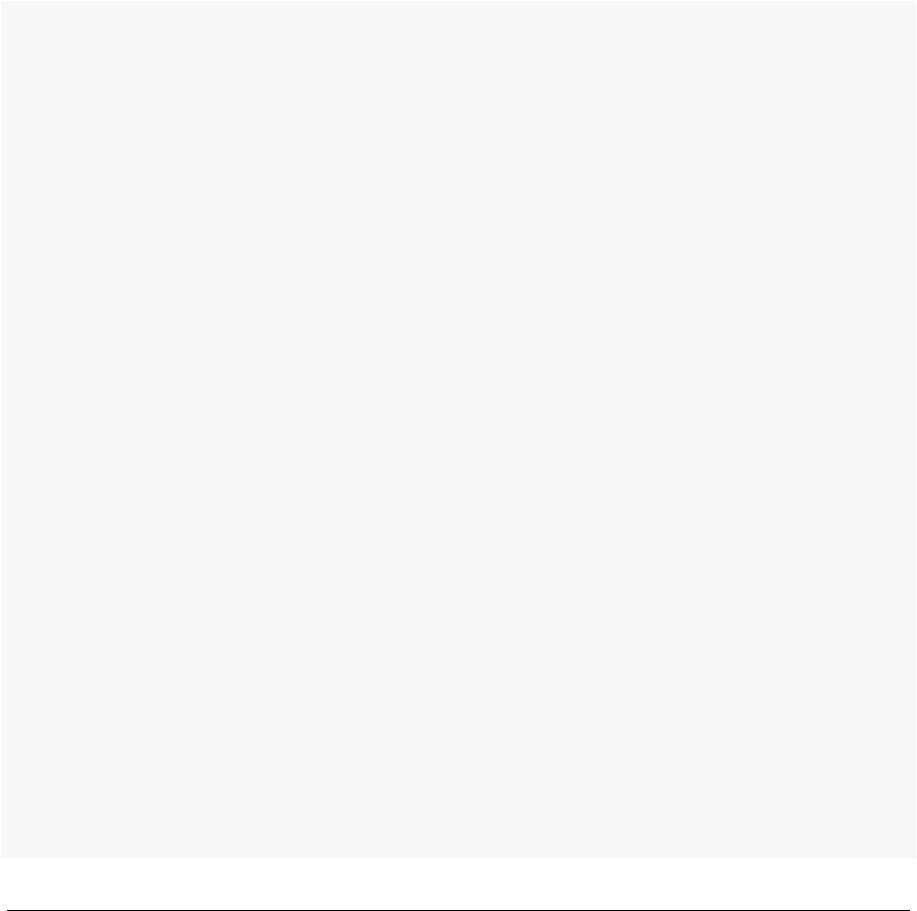
12
Configuration
This section describes the various configuration elements and attributes available for Vortex OpenSplice. The
configuration items should be added to an XML file and then the OSPL_URI environment variable should be set
to point to the path of that XML file with the “file://” URI prefix.
•e.g.
–Linux: export OSPL_URI=file://$OSPL_HOME/etc/ospl.xml
–Windows: set OSPL_URI=file://%OSPL_HOME%\\etc\\ospl.xml
The ospl.xml file supplied with Vortex OpenSplice contains the following:
<OpenSplice>
<Domain>
<Name>ospl_sp_ddsi</Name>
<Id>0</Id>
<SingleProcess>true</SingleProcess>
<Service name="ddsi2">
<Command>ddsi2</Command>
</Service>
<Service name="durability">
<Command>durability</Command>
</Service>
<Service name="cmsoap">
<Command>cmsoap</Command>
</Service>
</Domain>
<DDSI2Service name="ddsi2">
<General>
<NetworkInterfaceAddress>AUTO</NetworkInterfaceAddress>
<AllowMulticast>true</AllowMulticast>
<EnableMulticastLoopback>true</EnableMulticastLoopback>
<CoexistWithNativeNetworking>false</CoexistWithNativeNetworking>
</General>
<Compatibility>
<!-- see the release notes and/or the OpenSplice configurator on DDSI interoperability -->
<StandardsConformance>lax</StandardsConformance>
<!-- the following one is necessary only for TwinOaks CoreDX DDS compatibility -->
<!-- <ExplicitlyPublishQosSetToDefault>true</ExplicitlyPublishQosSetToDefault> -->
</Compatibility>
</DDSI2Service>
<DurabilityService name="durability">
<Network>
<Alignment>
<TimeAlignment>false</TimeAlignment>
<RequestCombinePeriod>
<Initial>2.5</Initial>
<Operational>0.1</Operational>
</RequestCombinePeriod>
</Alignment>
<WaitForAttachment maxWaitCount="100">
79
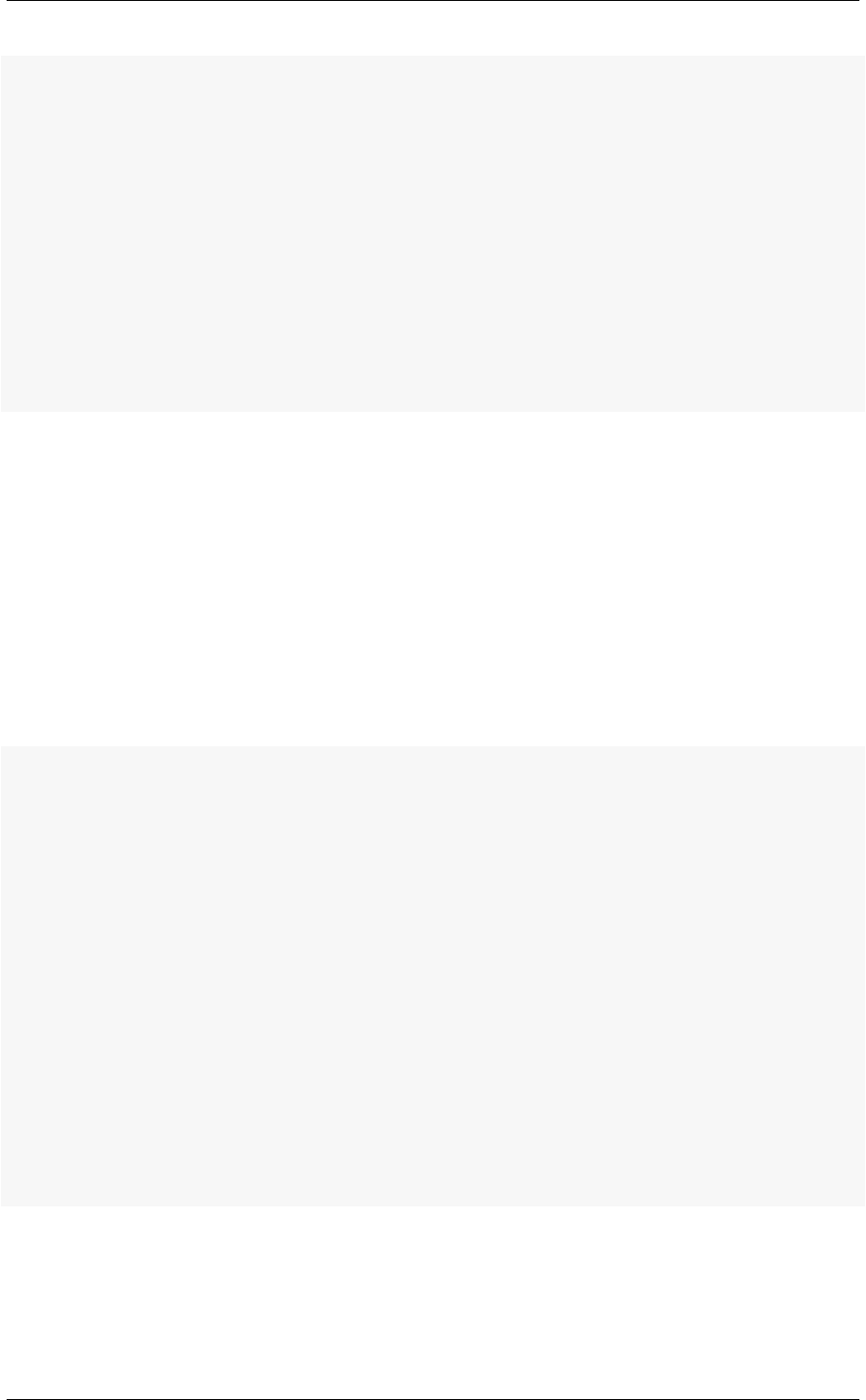
Deployment Guide, Release 6.x
<ServiceName>ddsi2</ServiceName>
</WaitForAttachment>
</Network>
<NameSpaces>
<NameSpace name="defaultNamespace">
<Partition>*</Partition>
</NameSpace>
<Policy alignee="Initial" aligner="true" durability="Durable" nameSpace="defaultNamespace"/>
</NameSpaces>
</DurabilityService>
<TunerService name="cmsoap">
<Server>
<PortNr>Auto</PortNr>
</Server>
</TunerService>
<Description>Stand-alone ’single-process’ deployment and standard DDSI networking.</Description>
</OpenSplice>
The tags in the XML file should be nested in the same way as they are in the table of contents in this configuration
section. The nesting and numbering of the tags in the contents of this section allows you to see which elements
are the parent or children of one another. For example, if you wanted to find a description of the NetworkInter-
faceAddress attribute, you would first navigate to it’s parent, the General element, and inside that you would find a
heading for the child NetworkInterfaceAddress attribute along with a description and valid values. Some attributes
may state that they are required and if so these elements must be present when the parent element is included in
the XML file.
If you wanted to add a new element, say to enable security, you would navigate to the Security element of the
section. This has a child element called SecurityProfile which should be nested within the Security element.
Each element lists a number of occurences, this states how many times this element can appear in your XML
file. The SecurityProfile element has three attributes, Name, which is required, and Cipher and CipherKey which
are optional. Attributes are added within the parent element tag in the format name=”value”. Adding these new
elements and attributes would result in the following XML:
<OpenSplice>
<Domain>
<Name>ospl_sp_ddsi</Name>
<Id>0</Id>
</Domain>
<DDSI2E>
<General>
<NetworkInterfaceAddress>AUTO</NetworkInterfaceAddress>
<AllowMulticast>true</AllowMulticast>
<EnableMulticastLoopback>true</EnableMulticastLoopback>
</General>
<Compatibility>
<StandardsConformance>lax</StandardsConformance>
</Compatibility>
<Tracing>
<Verbosity>warning</Verbosity>
</Tracing>
<Security>
<SecurityProfile Name="GlobalProfile" Cipher="blowfish" CipherKey="00000000000000000000000000000000"/>
</Security>
</DDSI2E>
</OpenSplice>
12.1 OpenSplice
Vortex OpenSplice is highly configurable, even allowing the architecture of the DDS middleware to
be chosen by the user at deployment time. Vortex OpenSplice can be configured to run using a shared
12.1. OpenSplice 80

Deployment Guide, Release 6.x
memory architecture, where both the DDS related administration (including the optional pluggable
services) and DDS applications interface directly with shared memory. Alternatively, Vortex Open-
Splice also supports a single process architecture, where one or more DDS applications, together with
the Vortex OpenSplice administration and services, can all be grouped into a single operating system
process. Both deployment modes support a configurable and extensible set of services, providing
functionality such as:
networking - providing QoS-driven real-time networking based on multiple reliable multicast
‘channels’
durability - providing fault-tolerant storage for both real-time state data as well as persistent
settings
remote control and monitoring SOAP service - providing remote web-based access using the
SOAP protocol from the Vortex OpenSplice Tuner tool
dbms service - providing a connection between the real-time and the enterprise domain by
bridging data from DDS to DBMS and vice versa
Because of the pluggable architecture, the Vortex OpenSplice middleware can be easily configured
on the fly by specifying which services to be used as well as specifying their optimal configuration
for the application domain (networking parameters, durability levels, etc.). Typically, there are many
nodes within a system.
The Vortex OpenSplice middleware including its services can be configured by means of easy main-
tainable XML-file(s).
• Full path: //OpenSplice
• Occurrences min-max: 1-1
• Child elements: Description
• Optional attributes: version
12.2 Domain
The Domain service is responsible for creating and initialising the DDS database which is used by the
administration to manage a specific DDS Domain on a computing node. Without this administration,
no other service or application is able to participate in a DDS Domain.
Once the administration has been initialised, the Domain service starts the set of pluggable services.
The lifecycle of the started services is under control of the Domain service, which means it will
monitor the health of all started services, take corrective actions if needed and stop the services when
it is terminated.
When a shutdown of the Vortex OpenSplice Domain service is requested, it will react by announcing
the shutdown using the DDS administration. Applications will not be able to use DDS functionality
anymore and services are requested to terminate elegantly. Once this has succeeded, the Domain
service will destroy the administration and finally terminate itself.
• Full path: //OpenSplice/Domain
• Occurrences min-max: 1-1
• Child elements: Name, Id, Role, ServiceTerminatePeriod, SingleProcess, Description, CPUAffinity, InPro-
cessExceptionHandling, RetentionPeriod, y2038Ready
12.2.1 Name
This element specifies the name of the instantiated DDS domain. In general, it is recommended to
change this name to a name that identifies the domain. If several different DDS domains are required
to run simultaneously, then they all need to have their own domain name.
12.2. Domain 81

Deployment Guide, Release 6.x
• Full path: //OpenSplice/Domain/Name
• Format: string
• Default value: OpenSpliceV6
• Occurrences min-max: 1-1
12.2.2 Id
This element specifies the domain Id of the instantiated DDS domain. If several different DDS do-
mains are required to run simultaneously, then they all need to have their own unique domain Id. Note
- for maximum interoperability it is recommended that you only select a domain Id from the range 0 <
n < 230. The domain Id value is used by the DDSI2 service to derive values for the required network
communiction endpoints and service reconfiguration is required to use domain id values outside of
this range. Please see section 9.6.1 of the Real-time Publish-Subscribe Wire Protocol DDS Interoper-
ability Wire Protocol specification (DDSI), v2.1, formal/2009-01-05 or v2.2, formal/2014-09-01, at
http://www.omg.org/spec/DDSI for further information.
• Full path: //OpenSplice/Domain/Id
• Format: integer
• Default value: 0
• Valid values: 0 / 2147483646
• Occurrences min-max: 0-1
12.2.3 Role
Within a system and depending on the hosted application a Domain Service can have a specific
role and interaction with other Domain Services may depend on this role. The Role element is
a user-defined string value that is communicated through the system, the behavior of other Do-
main Services i.e. how they interact with a Domain Service can be configured depend of the
role by means of string matching expressions. For example, a Domain Service could limit its
communication with other Domain Services by only accepting specific roles. (See also Open-
Splice/NetworkService/Discovery[@Scope] )
• Full path: //OpenSplice/Domain/Role
• Format: string
• Default value: DefaultRole
• Occurrences min-max: 0-1
12.2.4 Lease
The Lease parameter specifies the death detection time of the Domain Service. All internal tasks
performed by the Domain Service will periodically update their liveliness; when one or more tasks fail
to update its liveliness the Domain will take action to either repair the failing functionality, continue
in a degraded mode, or halt, depending on the configured desired behaviour.
• Full path: //OpenSplice/Domain/Lease
• Occurrences min-max: 0-1
• Child elements: ExpiryTime
12.2. Domain 82

Deployment Guide, Release 6.x
12.2.4.1 ExpiryTime
This element specifies the interval(in seconds) in which services have to announce their liveliness.
Every Vortex OpenSplice service including the Domain service itself has to announce its liveliness
regularly. This allows corrective actions to be taken when one of the services becomes non-responsive.
This element specifies the required interval. Decreasing the interval decreases the time in which non-
responsiveness of a service is detected, but leads to more processing. Increasing it has the opposite
effect.
• Full path: //OpenSplice/Domain/Lease/ExpiryTime
• Format: float
• Dimension: seconds
• Default value: 10.0
• Valid values: 0.2 / -
• Occurrences min-max: 1-1
• Required attributes: update_factor
update_factor
In case of a (temporary) high CPU load, the scheduling behaviour of the operating system might af-
fect the capability of a service to assert its liveliness ‘on time’. The update_factor attribute introduces
some elasticity in this mechanism by making the services assert their liveliness more often than re-
quired by the ExpiryTime. Services will report their liveliness every ExpiryTime multiplied by this
update_factor.
• Full path: //OpenSplice/Domain/Lease/ExpiryTime[@update_factor]
• Format: float
• Default value: 0.2
• Valid values: 0.01 / 1.0
• Required: true
12.2.5 GeneralWatchdog
This element controls the default characteristics of the Watchdog thread for all services. Individual
services may overrule this default in their service specific settings. Every service has its own Watch-
dog thread, that is responsible for automatically renewing the lease for that service. Services that do
not renew their lease in time will loose the liveliness of all their writers
• Full path: //OpenSplice/Domain/GeneralWatchdog
• Occurrences min-max: 0-1
12.2.5.1 Scheduling
This element specifies the type of OS scheduling class will be used by the thread that announces its
liveliness periodically.
• Full path: //OpenSplice/Domain/GeneralWatchdog/Scheduling
• Occurrences min-max: 1-1
• Child elements: Priority, Class
12.2. Domain 83
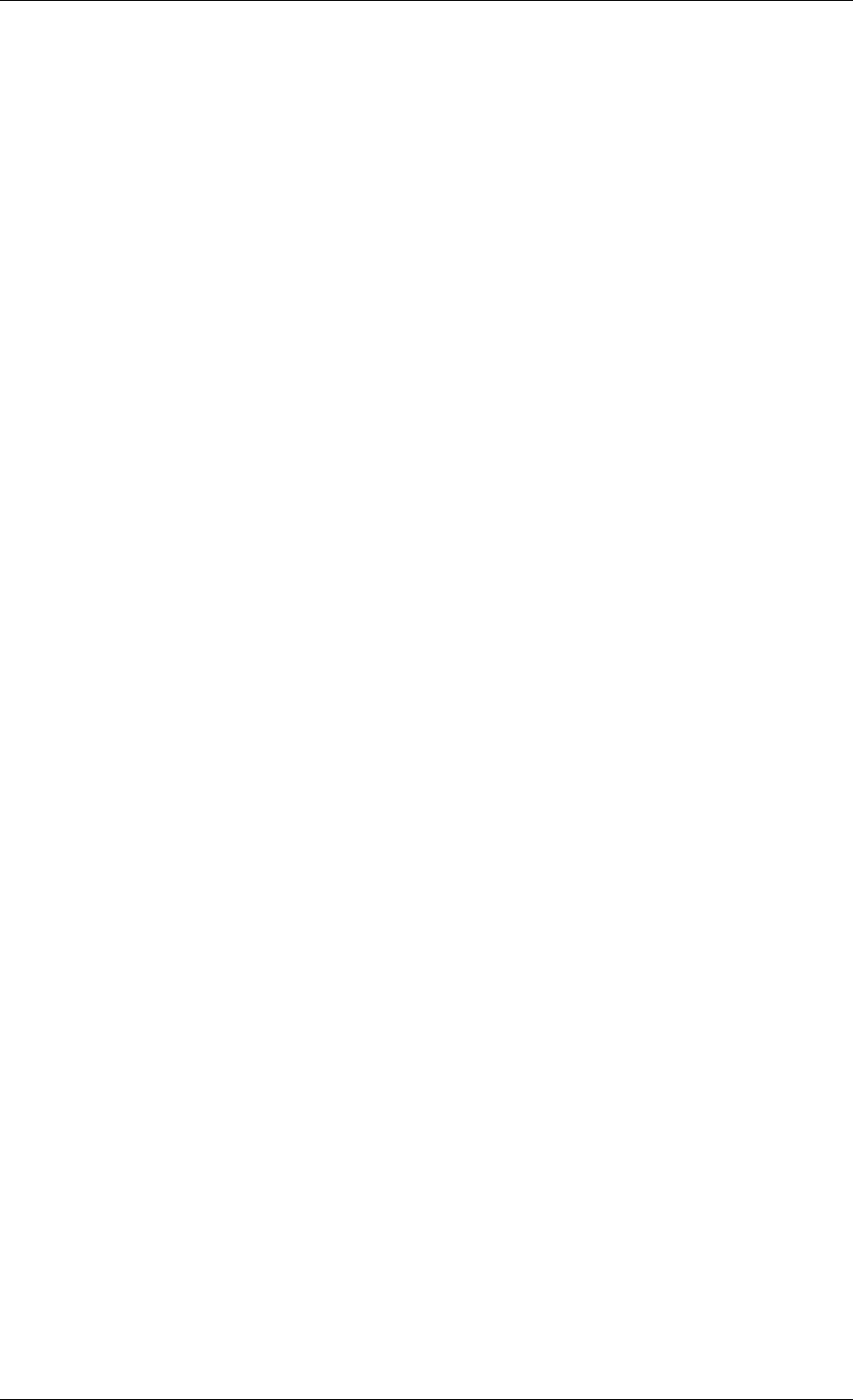
Deployment Guide, Release 6.x
Priority
This element specifies the thread priority that will be used by the watchdog thread. Only priorities that
are supported by the underlying operating system can be assigned to this element. The user may need
special privileges from the underlying operating system to be able to assign some of the privileged
priorities.
• Full path: //OpenSplice/Domain/GeneralWatchdog/Scheduling/Priority
• Format: integer
• Default value: 0
• Occurrences min-max: 1-1
• Optional attributes: priority_kind
12.2.5.1.1.1 priority_kind
This attribute specifies whether the specified Priority is a relative or absolute priority.
• Full path: //OpenSplice/Domain/GeneralWatchdog/Scheduling/Priority[@priority_kind]
• Format: enumeration
• Default value: Relative
• Valid values: Relative, Absolute
• Required: false
Class
This element specifies the thread scheduling class that will be used by the watchdog thread. The user
may need the appropriate privileges from the underlying operating system to be able to assign some
of the privileged scheduling classes.
• Full path: //OpenSplice/Domain/GeneralWatchdog/Scheduling/Class
• Format: enumeration
• Default value: Default
• Valid values: Timeshare, Realtime, Default
• Occurrences min-max: 1-1
12.2.6 ServiceTerminatePeriod
This element specifies the amount of time the Domain Service, when instructed to terminate, should
wait for the other configured Services to terminate. When this element is configured to ‘0’ the Do-
main service will terminate without any wait time at all. Be aware that without any wait time the
deamon will use a hard kill on any lingering service that can not terminate fast enough. This may
prevent graceful termination and thus leave applications that are still attached to the DDS domain
in an undefined state. Consequently the ‘0’ value should only be used when there is some form of
process management on top of Vortex OpenSplice.
• Full path: //OpenSplice/Domain/ServiceTerminatePeriod
• Format: float
• Dimension: seconds
• Default value: 10.0
• Valid values: 0.0 / 60.0
12.2. Domain 84

Deployment Guide, Release 6.x
• Occurrences min-max: 0-1
12.2.7 SingleProcess
The SingleProcess element specifies whether the Vortex OpenSplice Domain and other Vortex
OpenSplice services and applications are intended to be all deployed within the same process,
known in Vortex OpenSplice as a single process.
Please note that the choice to use the single process deployment also implies the use of heap
memory for the Vortex OpenSplice database management instead of shared memory that would
be used otherwise. If no database size or size 0 is configured the heap memory is limited by
the Operating System, so the Database element under Domain does not take effect when Sin-
gleProcess has a value of True. If the database size is configured with a value, a database will
be allocated on heap with that size and the domain service will use it’s own memory manager to
manage that memory
There are two ways in which to deploy an Vortex OpenSplice application as a single process:
Single Process Application [The user starts an application as a] new process. In this case, the DDS
create_participant operation will implicitly start the Vortex OpenSplice Domain Service as a
thread in the existing application process. The Vortex OpenSplice Domain Service will then also
implicitly start all services specified in the configuration as threads within the same process.
Single Process Application Cluster [This provides the option to] co-locate multiple DDS applica-
tions into a single process. This can be done by creating application libraries rather than appli-
cation executables that can be linked into the single process in a similar way to how the DDS
middleware services are linked into the single process. The applications that are created as li-
braries must be described using the Application configuration attribute. These are started as
threads within the existing process by the Domain Service after all the DDS services that are
specified have been started as threads.
Please note that the Application elements specified under Domain will only take effect when
this SingleProcess attribute has a value of true.
• Full path: //OpenSplice/Domain/SingleProcess
• Format: boolean
• Default value: false
• Occurrences min-max: 0-1
12.2.8 Description
The content of this (optional) element is visualised by the Launcher tool and is meant to describe the
configuration in a human-readable form.
• Full path: //OpenSplice/Domain/Description
• Format: string
• Occurrences min-max: 0-1
12.2.9 CPUAffinity
This (optional) element specifies a comma separated list of CPU numbers for the CPUs which open-
splice, and its services should be restricted to use. (Supported on VxWorks kernel mode only)
• Full path: //OpenSplice/Domain/CPUAffinity
• Format: string
• Occurrences min-max: 0-1
12.2. Domain 85

Deployment Guide, Release 6.x
12.2.10 InProcessExceptionHandling
The InProcessExceptionHandling element determines whether a process that uses Vortex OpenSplice will
handle exceptions by itself and try to clean up shared resources or not. If the process itself
refrains from cleaning up its resources, the splice-daemon will attempt to clean up the appli-
cation shared resources asynchronously. If the splice-daemon during clean-up determines that
shared resources have been left in an inconsistent state by the application, it will terminate the
middleware.
Setting this option to false will make the middleware fail-safe. However, the downside of this
approach is that there are cases in which the splice-daemon will decide to shut down the mid-
dleware, because it cannot determine with 100% certainty that shared resources are consistent
(even if they are consistent in some cases). A potential approach could be to set this option to
‘true’ during development-phase and ‘false’ when application(s) have been deployed.
By default this configuration item is set to true.
• Full path: //OpenSplice/Domain/InProcessExceptionHandling
• Format: boolean
• Default value: true
• Occurrences min-max: 0-1
12.2.11 Daemon
Every domain is controlled by exactly one daemon: the Splice Daemon. The Splice Daemon con-
figuration expects a root element named OpenSplice/Daemon. Within this root element, the Splice
Daemon will look for several child-elements. Each of these child elements is listed and explained.
• Full path: //OpenSplice/Domain/Daemon
• Occurrences min-max: 0-1
• Child elements: Locking
12.2.11.1 Locking
This element specifies the locking policy for the Splice Deamon process, indicating whether its pages
should be locked in physical memory or not.
On platforms with a virtual memory architecture, the operating system decides when to swap memory
pages from internal memory to disk. This results in execution delays for the corresponding code
because it has to be paged back into main memory. The element Locking can be used to avoid such
swapping for the Splice Deamon. The user needs the appropriate privileges from the underlying
operating system to be able to use this option.
• Full path: //OpenSplice/Domain/Daemon/Locking
• Format: boolean
• Default value: false
• Occurrences min-max: 0-1
12.2.11.2 Watchdog
This element controls the scheduling characteristics of the Watchdog thread. This thread is responsi-
ble for sending domain service heartbeats, updating liveliness of the service builtin DataWriters and
monitoring the health of internal services and heartbeats of remote domain services.
• Full path: //OpenSplice/Domain/Daemon/Watchdog
12.2. Domain 86

Deployment Guide, Release 6.x
• Occurrences min-max: 0-1
• Child elements: StackSize
Scheduling
This element specifies the type of OS scheduling class will be used by the thread that announces its
liveliness periodically.
• Full path: //OpenSplice/Domain/Daemon/Watchdog/Scheduling
• Occurrences min-max: 1-1
• Child elements: Priority, Class
12.2.11.2.1.1 Priority
This element specifies the thread priority that will be used by the watchdog thread. Only priorities that
are supported by the underlying operating system can be assigned to this element. The user may need
special privileges from the underlying operating system to be able to assign some of the privileged
priorities.
• Full path: //OpenSplice/Domain/Daemon/Watchdog/Scheduling/Priority
• Format: integer
• Default value: 0
• Occurrences min-max: 1-1
• Optional attributes: priority_kind
12.2.11.2.1.2 priority_kind
This attribute specifies whether the specified Priority is a relative or absolute priority
• Full path: //OpenSplice/Domain/Daemon/Watchdog/Scheduling/Priority[@priority_kind]
• Format: enumeration
• Default value: Relative
• Valid values: Relative, Absolute
• Occurrences min-max: 0-1
• Required: false
12.2.11.2.1.3 Class
This element specifies the thread scheduling class that will be used by the watchdog thread. The user
may need the appropriate privileges from the underlying operating system to be able to assign some
of the privileged scheduling classes.
• Full path: //OpenSplice/Domain/Daemon/Watchdog/Scheduling/Class
• Format: enumeration
• Default value: Default
• Valid values: Timeshare, Realtime, Default
• Occurrences min-max: 1-1
12.2. Domain 87
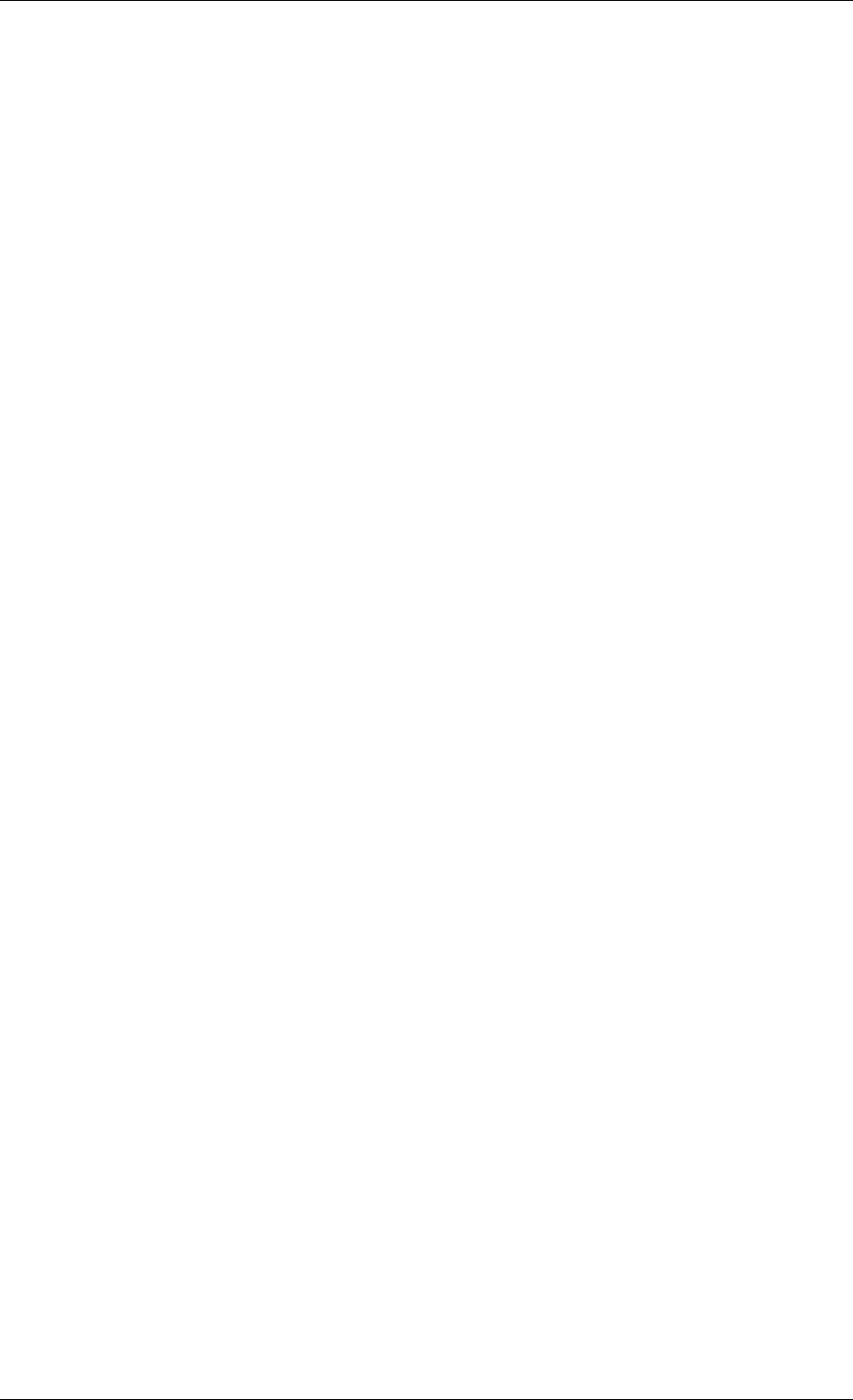
Deployment Guide, Release 6.x
StackSize
This element specifies the thread stacksize that will be used by the Watchdog thread. By default this
is 512 Kb.
• Full path: //OpenSplice/Domain/Daemon/Watchdog/StackSize
• Format: integer
• Dimension: bytes
• Default value: 524288
• Occurrences min-max: 0-1
12.2.11.3 shmMonitor
This element controls the scheduling characteristics of the shmMonitor thread. This thread is respon-
sible cleaning up resources that are left behind by unexpected termination of other dds services and
applications.
• Full path: //OpenSplice/Domain/Daemon/shmMonitor
• Occurrences min-max: 0-1
• Child elements: StackSize
Scheduling
This element specifies the type of OS scheduling class will be used by the thread that announces its
liveliness periodically.
• Full path: //OpenSplice/Domain/Daemon/shmMonitor/Scheduling
• Occurrences min-max: 1-1
• Child elements: Priority, Class
12.2.11.3.1.1 Priority
This element specifies the thread priority that will be used by the shmMonitor thread. Only priorities
that are supported by the underlying operating system can be assigned to this element. The user
may need special privileges from the underlying operating system to be able to assign some of the
privileged priorities.
• Full path: //OpenSplice/Domain/Daemon/shmMonitor/Scheduling/Priority
• Format: integer
• Default value: 0
• Occurrences min-max: 1-1
• Optional attributes: priority_kind
12.2.11.3.1.2 priority_kind
This attribute specifies whether the specified Priority is a relative or absolute priority
• Full path: //OpenSplice/Domain/Daemon/shmMonitor/Scheduling/Priority[@priority_kind]
• Format: enumeration
• Default value: Relative
• Valid values: Relative, Absolute
12.2. Domain 88

Deployment Guide, Release 6.x
• Occurrences min-max: 0-1
• Required: false
12.2.11.3.1.3 Class
This element specifies the thread scheduling class that will be used by the shmMonitor thread. The
user may need the appropriate privileges from the underlying operating system to be able to assign
some of the privileged scheduling classes.
• Full path: //OpenSplice/Domain/Daemon/shmMonitor/Scheduling/Class
• Format: enumeration
• Default value: Default
• Valid values: Timeshare, Realtime, Default
• Occurrences min-max: 1-1
StackSize
This element specifies the thread stacksize that will be used by the shmMonitor thread. By default
this is 512 Kb.
• Full path: //OpenSplice/Domain/Daemon/shmMonitor/StackSize
• Format: integer
• Dimension: bytes
• Default value: 524288
• Occurrences min-max: 0-1
12.2.11.4 KernelManager
The Kernel Manager monitors Builtin Topic on status changes of DataWriters and inconsistencies be-
tween Topics and QoS policies, and it will notify all participants interested in any of these events, i.e.
it updates status fields and wakeup blocking waitset and listener threads. Controlling the scheduling
behaviour of the Kernel Manager will therefore infuence the reactivity on detecting events, but it will
not infuence the event handling itself as this is the responsibility of the participants waitset or listener
thread. Note that the Kernel Manager has no or limited value when Builtin Topics are disabled.
• Full path: //OpenSplice/Domain/Daemon/KernelManager
• Occurrences min-max: 0-1
• Child elements: StackSize
Scheduling
This element specifies the scheduling policies used to control the KernelManager thread.
• Full path: //OpenSplice/Domain/Daemon/KernelManager/Scheduling
• Occurrences min-max: 1-1
• Child elements: Priority, Class
12.2. Domain 89

Deployment Guide, Release 6.x
12.2.11.4.1.1 Priority
This element specifies the thread priority that will be used by the KernelManager thread. Only prior-
ities that are supported by the underlying operating system can be assigned to this element. The user
may need special privileges from the underlying operating system to be able to assign some of the
privileged priorities.
• Full path: //OpenSplice/Domain/Daemon/KernelManager/Scheduling/Priority
• Format: integer
• Default value: 0
• Occurrences min-max: 1-1
• Optional attributes: priority_kind
12.2.11.4.1.2 priority_kind
This attribute specifies whether the specified Priority is a relative or absolute priority.
• Full path: //OpenSplice/Domain/Daemon/KernelManager/Scheduling/Priority[@priority_kind]
• Format: enumeration
• Default value: Relative
• Valid values: Relative, Absolute
• Required: false
12.2.11.4.1.3 Class
This element specifies the thread scheduling class that will be used by the KernelManager thread. The
user may need the appropriate privileges from the underlying operating system to be able to assign
some of the privileged scheduling classes.
• Full path: //OpenSplice/Domain/Daemon/KernelManager/Scheduling/Class
• Format: enumeration
• Default value: Default
• Valid values: Timeshare, Realtime, Default
• Occurrences min-max: 1-1
StackSize
This element specifies the thread stacksize that will be used by the KernelManager thread. By default
this is 512 Kb.
• Full path: //OpenSplice/Domain/Daemon/KernelManager/StackSize
• Format: integer
• Dimension: bytes
• Default value: 524288
• Occurrences min-max: 0-1
12.2. Domain 90

Deployment Guide, Release 6.x
12.2.11.5 GarbageCollector
This element specifies the behaviour of the GarbageCollector.
The garbage collector is a safety mechanism and is responsible for reclaiming resources in case an
application or remote node does not terminate properly.
• Full path: //OpenSplice/Domain/Daemon/GarbageCollector
• Occurrences min-max: 0-1
• Child elements: StackSize
Scheduling
This element specifies the scheduling policies used to control the GarbageCollector thread.
• Full path: //OpenSplice/Domain/Daemon/GarbageCollector/Scheduling
• Occurrences min-max: 1-1
• Child elements: Priority, Class
12.2.11.5.1.1 Priority
This element specifies the thread priority that will be used by the GarbageCollector thread. Only
priorities that are supported by the underlying operating system can be assigned to this element. The
user may need special privileges from the underlying operating system to be able to assign some of
the privileged priorities.
• Full path: //OpenSplice/Domain/Daemon/GarbageCollector/Scheduling/Priority
• Format: integer
• Default value: 0
• Occurrences min-max: 1-1
• Optional attributes: priority_kind
12.2.11.5.1.2 priority_kind
This attribute specifies whether the specified Priority is a relative or absolute priority.
• Full path: //OpenSplice/Domain/Daemon/GarbageCollector/Scheduling/Priority[@priority_kind]
• Format: enumeration
• Default value: Relative
• Valid values: Relative, Absolute
• Required: false
12.2.11.5.1.3 Class
This element specifies the thread scheduling class that will be used by the GarbageCollector thread.
The user may need the appropriate privileges from the underlying operating system to be able to
assign some of the privileged scheduling classes.
• Full path: //OpenSplice/Domain/Daemon/GarbageCollector/Scheduling/Class
• Format: enumeration
• Default value: Default
• Valid values: Timeshare, Realtime, Default
12.2. Domain 91

Deployment Guide, Release 6.x
• Occurrences min-max: 1-1
StackSize
This element specifies the thread stacksize that will be used by the GarbageCollector thread. By
default this is 512 Kb.
• Full path: //OpenSplice/Domain/Daemon/GarbageCollector/StackSize
• Format: integer
• Dimension: bytes
• Default value: 524288
• Occurrences min-max: 0-1
12.2.11.6 ResendManager
Every service has its own ResendManager thread, that is responsible for attempting to resend samples
in the history queue of its writers. A writer that cannot successfully deliver a sample to a local
service or application in the first attempt (for example because the application or service ran out of
queue space) will store that sample in its own history queue, from which the Resend manager will
periodically try to re-transmit it.
• Full path: //OpenSplice/Domain/Daemon/ResendManager
• Occurrences min-max: 0-1
• Child elements: StackSize
Scheduling
This element specifies the type of OS scheduling class used by the thread that does local resends for
the builtin participant.
• Full path: //OpenSplice/Domain/Daemon/ResendManager/Scheduling
• Occurrences min-max: 1-1
• Child elements: Priority, Class
12.2.11.6.1.1 Priority
This element specifies the thread priority that will be used by the ResendManager thread. Only
priorities that are supported by the underlying operating system can be assigned to this element. The
user may need special privileges from the underlying operating system to be able to assign some of
the privileged priorities.
• Full path: //OpenSplice/Domain/Daemon/ResendManager/Scheduling/Priority
• Format: integer
• Default value: 0
• Occurrences min-max: 1-1
• Optional attributes: priority_kind
12.2. Domain 92

Deployment Guide, Release 6.x
12.2.11.6.1.2 priority_kind
This attribute specifies whether the specified Priority is a relative or absolute priority.
• Full path: //OpenSplice/Domain/Daemon/ResendManager/Scheduling/Priority[@priority_kind]
• Format: enumeration
• Default value: Relative
• Valid values: Relative, Absolute
• Required: false
12.2.11.6.1.3 Class
This element specifies the thread scheduling class that will be used by the ResendManager thread.
The user may need the appropriate privileges from the underlying operating system to be able to
assign some of the privileged scheduling classes.
• Full path: //OpenSplice/Domain/Daemon/ResendManager/Scheduling/Class
• Format: enumeration
• Default value: Default
• Valid values: Timeshare, Realtime, Default
• Occurrences min-max: 1-1
StackSize
This element specifies the thread stacksize that will be used by the ResendManager thread. By default
this is 512 Kb.
• Full path: //OpenSplice/Domain/Daemon/ResendManager/StackSize
• Format: integer
• Dimension: bytes
• Default value: 524288
• Occurrences min-max: 0-1
12.2.11.7 Heartbeat
The Splice Daemon uses an heartbeat mechanism to monitor the health of the remote domain services.
This element allows fine-tuning of this heartbeat mechanism.
Please note this heartbeat mechanism is similar to but not the same as the service liveliness assertion.
• Full path: //OpenSplice/Domain/Daemon/Heartbeat
• Occurrences min-max: 0-1
• Child elements: ExpiryTime, StackSize
• Optional attributes: transport_priority
transport_priority
This attribute controls the transport priority QoS setting (in seconds) that is only used by the Splice
Daemom for for sending its heartbeats.
• Full path: //OpenSplice/Domain/Daemon/Heartbeat[@transport_priority]
12.2. Domain 93

Deployment Guide, Release 6.x
• Format: integer
• Default value: 0
• Valid values: 0 / -
• Required: false
Scheduling
This element specifies the scheduling parameters used by the thread that periodically sends the heart-
beats.
• Full path: //OpenSplice/Domain/Daemon/Heartbeat/Scheduling
• Occurrences min-max: 0-1
• Child elements: Priority, Class
12.2.11.7.2.1 Priority
This element specifies the thread priority that will be used by the thread that periodically sends the
heartbeats. Only priorities that are supported by the underlying operating system can be assigned to
this element. The user may need special privileges from the underlying operating system to be able
to assign some of the privileged priorities.
• Full path: //OpenSplice/Domain/Daemon/Heartbeat/Scheduling/Priority
• Format: integer
• Default value: 0
• Occurrences min-max: 1-1
• Optional attributes: priority_kind
12.2.11.7.2.2 priority_kind
This attribute specifies whether the specified Priority is a relative or absolute priority.
• Full path: //OpenSplice/Domain/Daemon/Heartbeat/Scheduling/Priority[@priority_kind]
• Format: enumeration
• Default value: Relative
• Valid values: Relative, Absolute
• Required: false
12.2.11.7.2.3 Class
This element specifies the thread scheduling class that will be used by the thread that periodically
sends the heartbeats. The user may need the appropriate privileges from the underlying operating
system to be able to assign some of the privileged scheduling classes.
• Full path: //OpenSplice/Domain/Daemon/Heartbeat/Scheduling/Class
• Format: enumeration
• Default value: Default
• Valid values: Timeshare, Realtime, Default
• Occurrences min-max: 1-1
12.2. Domain 94

Deployment Guide, Release 6.x
ExpiryTime
This element specifies the maximum amount of time(in seconds) in which the Splice Daemon expects
a new heartbeat of remote domain services. This is obviously also the same amount of time in which
the Splice Daemon must send a heartbeat itself.
Increasing this value will lead to less networking traffic and overhead but also to less responsiveness
with respect to the liveliness of the Splice Daemon. Change this value according to the need of your
system with respect to these aspects.
• Full path: //OpenSplice/Domain/Daemon/Heartbeat/ExpiryTime
• Default value: 4.0
• Valid values: 0.2 / -
• Occurrences min-max: 0-1
• Required attributes: update_factor
12.2.11.7.3.1 update_factor
In case of a (temporary) high CPU load, the scheduling behaviour of the operating system might
affect the capability of the Splice Daemon to send its heartbeat ‘on time’. This attribute introduces
some elasticity in this mechanism by making the service send its heartbeat more often then required
by the ExpiryTime.
The Splice Daemon will report its liveliness every ExpiryTime multiplied by this update_factor.
• Full path: //OpenSplice/Domain/Daemon/Heartbeat/ExpiryTime[@update_factor]
• Default value: 0.25
• Valid values: 0.1 / 0.9
• Required: true
StackSize
This element specifies the thread stacksize that will be used by the Heartbeat thread. By default this
is 512 Kb.
• Full path: //OpenSplice/Domain/Daemon/Heartbeat/StackSize
• Format: integer
• Dimension: bytes
• Default value: 524288
• Occurrences min-max: 0-1
12.2.11.8 Tracing
This element controls the amount and type of information that is written into the tracing log by the
Splice Daemon. This is useful to track the Durability Service during application development. In the
runtime system it should be turned off.
• Full path: //OpenSplice/Domain/Daemon/Tracing
• Occurrences min-max: 0-1
• Child elements: OutputFile, Timestamps, Verbosity
• Optional attributes: synchronous
12.2. Domain 95

Deployment Guide, Release 6.x
synchronous
• Full path: //OpenSplice/Domain/Daemon/Tracing[@synchronous]
• Format: boolean
• Default value: FALSE
• Required: false
OutputFile
This option specifies where the logging is printed to. Note that “stdout” is considered a legal value
that represents “standard out” and “stderr” is a legal value representing “standard error”. The default
value is an empty string, indicating that all tracing is disabled.
• Full path: //OpenSplice/Domain/Daemon/Tracing/OutputFile
• Format: string
• Default value: durability.log
• Occurrences min-max: 0-1
Timestamps
This element specifies whether the logging must contain timestamps.
• Full path: //OpenSplice/Domain/Daemon/Tracing/Timestamps
• Format: boolean
• Default value: true
• Occurrences min-max: 0-1
• Optional attributes: absolute
12.2.11.8.3.1 absolute
This attribute specifies whether the timestamps are absolute or relative to the startup time of the
service.
• Full path: //OpenSplice/Domain/Daemon/Tracing/Timestamps[@absolute]
• Format: boolean
• Default value: true
• Required: false
Verbosity
This element specifies the verbosity level of the loggin information. The higher the level, the more
(detailed) information will be logged.
• Full path: //OpenSplice/Domain/Daemon/Tracing/Verbosity
• Format: enumeration
• Default value: INFO
• Valid values: SEVERE, WARNING, INFO, CONFIG, FINE, FINER, FINEST
• Occurrences min-max: 0-1
12.2. Domain 96

Deployment Guide, Release 6.x
12.2.12 Database
The Database element drives how the administration within the federation is managed. In feder-
ated deployment this administration is managed in a shared memory segment and in single-process
deployment it is managed on heap.
• Full path: //OpenSplice/Domain/Database
• Occurrences min-max: 0-1
• Child elements: Size, Threshold, Address, Locking
12.2.12.1 Size
This element specifies the maximum size of the memory segment for maintaining the nodal adminis-
tration. The memory management behaviour depends on the deployment mode (federated vs single-
process, driven by the //OpenSplice/Domain/SingleProcess element) and the size configured within
this element:
•Single process mode In this mode the database is managed on heap. If the size is set to
zero, the heap is managed by the operating system memory manager and limited to the
operating system limit. If a non-zero size is configured, the database is still allocated on
heap, but the domain service pre-allocates the entire size at once and will use its own mem-
ory manager to manage this memory segment. The default value in this mode is 0 bytes.
•Federated mode In this mode, the database is managed in shared memory segment and
the domain service will use its own memory manager to manage the shared memory
segment. The default value in this mode is 10 Mbytes.
Change this value if your system requires more memory than the default. Please note that the op-
erating system should be configured support the requested size. On most platforms you need ‘root’
privileges to set large sizes. The human-readable option lets the user postfix the value with K(ilobyte),
M(egabyte) or G(igabtye). For example, 10M results in 10485760 bytes.
• Full path: //OpenSplice/Domain/Database/Size
• Dimension: bytes
• Default value: 10485760
• Valid values: 0 / -
• Occurrences min-max: 0-1
12.2.12.2 Threshold
This element specifies the threshold size used by Vortex OpenSplice. Whenever there is less free
shared memory then indicated by the threshold then no new allocations will be allowed within shared
memory. Services are allowed to continue allocating shared memory until less then 50% of the thresh-
old value is available. It is strongly discouraged to configure a threshold value of less then the default
value, but for some embedded systems it might be needed as only limited memory is available. The
human-readable option lets the user postfix the value with K(ilobyte), M(egabyte) or G(igabtye). For
example, 10M results in 10485760 bytes.
• Full path: //OpenSplice/Domain/Database/Threshold
• Dimension: bytes
• Default value: 1048576
• Valid values: 0 / -
• Occurrences min-max: 0-1
12.2. Domain 97

Deployment Guide, Release 6.x
12.2.12.3 Address
This element specifies the start address where the nodal shared administration is mapped into the
virtual memory for each process that attaches to the current Domain. The possible values are platform
dependent.
Change this value if the default address is already in use, for example by another Domain Service or
another product.
default values per platform:
• 00x20000000 (Linux)
• 00x140000000 (Linux 64-bit)
• 00x40000000 (Windows)
• 00x140000000 (Windows 64-bit)
• 00xA0000000 (Solaris)
• 00xA0000000 (AIX5.3)
• 00x0 (VxWorks 5.5.1)
• 00x60000000 (VxWorks 6.x)
• 00x20000000 (Integrity)
• 00x20000000 (LynxOS)
• 00x140000000 (LynxOS 64-bit)
• 00x0 (PikeOS)
• 00x60000000 (QXN)
• 00x0 (RTEMS)
• 00x00220000 (Windows CE)
• Full path: //OpenSplice/Domain/Database/Address
• Format: string
• Default value: 0x40000000
• Valid values: 0x0 / -
• Occurrences min-max: 0-1
12.2.12.4 Locking
This element specifies the locking policy of the Database, indicating whether to lock pages in physical
memory or not.
With the virtual memory architecture, the operating system decides when to swap memory pages from
internal memory to disc. This results in execution delays for the corresponding code because it has
to be paged back into main memory. The element Locking can be used to avoid such swapping for
the shared memory where the database resides. The user needs the appropriate privileges from the
underlying operating system to be able to use this option.
The possible values are:
•True: lock the pages in memory.
•False: don’t lock the pages in memory.
•Default: use the platform-dependent default value.
• Full path: //OpenSplice/Domain/Database/Locking
12.2. Domain 98

Deployment Guide, Release 6.x
• Format: enumeration
• Default value: Default
• Valid values: True, False, Default
• Occurrences min-max: 0-1
12.2.13 Listeners
This element specifies policies for the thread that services the listeners that the application specifies
on the API-level.
• Full path: //OpenSplice/Domain/Listeners
• Occurrences min-max: 0-1
• Child elements: StackSize
12.2.13.1 StackSize
This element specifies the stack size of the listener thread.
• Full path: //OpenSplice/Domain/Listeners/StackSize
• Default value: 128000
• Valid values: 64000 / -
• Occurrences min-max: 1-1
12.2.14 Service
The Domain service is responsible for starting, monitoring and stopping the pluggable services. One
Service element must be specified for every service that needs to be started by the Domain service.
When run in shared memory mode, the Domain Service will start each service as a new process that
will interface directly with the shared memory for DDS communication. When run in single process
mode, the Domain Service will start each service as a new thread within the existing process that will
have access to the heap memory for the DDS communication.
• Full path: //OpenSplice/Domain/Service
• Occurrences min-max: 0-*
• Child elements: Command, MemoryPoolSize, HeapSize, StackSize, Configuration, Locking, FailureAction
• Required attributes: name
• Optional attributes: enabled
12.2.14.1 name
This attribute specifies the name by which the corresponding service is identified in the rest of the
configuration file.
In the Vortex OpenSplice configuration file, services and their settings are identified by a name. When
the Domain Service starts a particular service, its corresponding name is passed. The service in
question uses this name in order to find its own configuration settings in the rest of the configuration
file. The name specified here must match the name attribute of the main element of the corresponding
service.
• Full path: //OpenSplice/Domain/Service[@name]
• Format: string
12.2. Domain 99

Deployment Guide, Release 6.x
• Default value: durability
• Required: true
12.2.14.2 enabled
This attribute indicates whether the service is actually started or not.
Toggling a service between enabled and disabled is a quick alternative for commenting out the corre-
sponding lines in the configuration file.
• Full path: //OpenSplice/Domain/Service[@enabled]
• Format: boolean
• Default value: true
• Required: false
12.2.14.3 Command
This element specifies the command to be executed in order to start the service.
In shared memory mode, Command element specifies the name of the actual service executable or
a script to launch this service (possibly including its path, but always including its extension, e.g.
.exe on the Windows platform). When no path is included, the Domain Service will search the PATH
environment variable for the corresponding executable. Once located, it will be started as a separate
process.
In single process mode, Command is the name of the entry point function to be invoked and the
name of the shared library to be dynamically loaded into the process. The signature of the entry
point function is the same as argc/argv usually seen with main. The Vortex OpenSplice services
are implemented in such a way that the entry point name matches that of the shared library, so (for
example) specifying durability is all that is required.
• Full path: //OpenSplice/Domain/Service/Command
• Format: string
• Default value: durability
• Occurrences min-max: 1-1
12.2.14.4 MemoryPoolSize
CAUTION: This element should only be used on the GHS Integrity platform!!
This element maps directly into the integrate file for the address space for this service.
Consult the GHS Integrate documentation for further information on this setting. Valid
values are decimal or hexadecimal numbers and they express the number of bytes.
The default setting for this element is dependent on the service for which it is configured.
0xa00000 for spliced, 0x280000 for durability, 0x280000 for networking, 0x100000 for
cmsoap
• Full path: //OpenSplice/Domain/Service/MemoryPoolSize
• Format: string
• Default value: 0
• Occurrences min-max: 0-1
12.2. Domain 100

Deployment Guide, Release 6.x
12.2.14.5 HeapSize
CAUTION: This element should only be used on the GHS Integrity platform!!
This element maps directly into the integrate file for the address space for this service. Consult the
GHS Integrate documentation for further information on this setting. Valid values are decimal or
hexadecimal numbers and they express the number of bytes.
The default setting for this element is dependent on the service for which it is configured. 0x800000
for spliced, 0x240000 for durability, 0x240000 for networking, 0x200000 for cmsoap
• Full path: //OpenSplice/Domain/Service/HeapSize
• Format: string
• Default value: 0
• Occurrences min-max: 0-1
12.2.14.6 StackSize
CAUTION: This element should only be used on the GHS Integrity platform!!
This element maps directly into the integrate file for the address space for this service.
Consult the GHS Integrate documentation for further information on this setting. Valid
values are decimal or hexadecimal numbers and they express the number of bytes.
The default setting for this element is dependent on the service for which it is configured
0x10000 for spliced 0x10000 for durability 0x10000 for networking 0x10000 for cmsoap
• Full path: //OpenSplice/Domain/Service/StackSize
• Format: string
• Default value: 0
• Occurrences min-max: 0-1
12.2.14.7 Configuration
This element allows overriding of the default URI (specified in the OSPL_URI environment vari-
able, or passed explicitly as command- line parameter to the ospl executable) with the configuration
resource specified here.
When the Domain Service is started by the ospl executbale, by default it passes on its own URI to
the services that it starts. This is valid when the configuration of the service is located in the same
resource file as the configuration of the Domain Service itself. (This is a convenient situation in most
cases).
If the configuration of the current service is located in a separate resource file, a separate URI identi-
fying that particular resource file must be specified in this element.
• Full path: //OpenSplice/Domain/Service/Configuration
• Format: string
• Default value: ${OSPL_URI}
• Occurrences min-max: 0-1
12.2.14.8 Scheduling
This element specifies the type of OS scheduling class will be used by the Domain service to create
the service process. Services can only be started within the scheduling classes that are supported by
the underlying operating system.
12.2. Domain 101

Deployment Guide, Release 6.x
• Full path: //OpenSplice/Domain/Service/Scheduling
• Occurrences min-max: 0-1
• Child elements: Priority, Class
Priority
This element specifies the thread priority that the Domain Service will assign to the current Service
when it is started. Only priorities that are supported by the underlying operating system can be
assigned to this element. The user may need special privileges from the underlying operating system
to be able to assign some of the privileged priorities.
• Full path: //OpenSplice/Domain/Service/Scheduling/Priority
• Format: integer
• Default value: 0
• Occurrences min-max: 1-1
• Optional attributes: priority_kind
12.2.14.8.1.1 priority_kind
This attribute specifies whether the specified Priority is a relative or absolute priority.
• Full path: //OpenSplice/Domain/Service/Scheduling/Priority[@priority_kind]
• Format: enumeration
• Default value: Relative
• Valid values: Relative, Absolute
• Required: false
Class
This element specifies the thread scheduling class that the Domain Service will assign to the current
Service when it is started. The user may need the appropriate privileges from the underlying operating
system to be able to assign some of the privileged scheduling classes.
• Full path: //OpenSplice/Domain/Service/Scheduling/Class
• Format: enumeration
• Default value: Default
• Valid values: Timeshare, Realtime, Default
• Occurrences min-max: 1-1
12.2.14.9 Locking
This element specifies the locking policy of the current Service process, indicating whether pages
should be locked in physical memory or not.
On platforms with a virtual memory architecture, the operating system decides when to swap memory
pages from internal memory to disk. This results in execution delays for the corresponding code
because it has to be paged back into main memory. The element Locking can be used to avoid such
swapping for the current Service. The user needs the appropriate privileges from the underlying
operating system to be able to use this option.
• Full path: //OpenSplice/Domain/Service/Locking
12.2. Domain 102

Deployment Guide, Release 6.x
• Format: boolean
• Default value: false
• Occurrences min-max: 0-1
12.2.14.10 FailureAction
This element specifies what action to take at the moment that the service seems to have become
non-responsive.
Each service reports its liveliness regularly using the DDS administration. If the service fails to do
so, the Domain service will assume the service has become non-responsive. This element determines
what action is taken by the DomainService in case this happens.
The following actions are available:
•skip: Ignore the non-responsiveness and continue.
•kill: End the service process by force.
•restart: End the service process by force and restart it.
•systemhalt: End all Vortex OpenSplice services including the Domain service (for the current
DDS Domain on this computing node).
• Full path: //OpenSplice/Domain/Service/FailureAction
• Format: enumeration
• Default value: skip
• Valid values: kill, restart, skip, systemhalt
• Occurrences min-max: 0-1
12.2.15 GIDKey
• Full path: //OpenSplice/Domain/GIDKey
• Occurrences min-max: 0-*
• Required attributes: groups
12.2.15.1 groups
This attribute specifies the namespace by which the corresponding groups will use the writer instance
gid as key so that data from different writers don merge as historical data for late joiners.
• Full path: //OpenSplice/Domain/GIDKey[@groups]
• Format: string
• Default value: n/a
• Required: true
12.2.16 Application
When in the single process deployment mode, the Domain service can deploy DDS applications by
dynamically loading application shared libraries and starting threads within the existing process. A
user can add a multiple Application elements to the configuration when they want to ‘cluster’ multiple
DDS applications within an Vortex OpenSplice single process. The entry point and shared library for
12.2. Domain 103

Deployment Guide, Release 6.x
each Application can be specified by using the Command and Library elements that are described be-
low.>/p> Note that Applications only take effect when the single process configuration is enabled
by way of the SingleProcess element.
• Full path: //OpenSplice/Domain/Application
• Occurrences min-max: 0-*
• Child elements: Command, Arguments, Library
• Required attributes: name
• Optional attributes: enabled
12.2.16.1 name
This attribute assigns a configuration label to the application, but it is of no further use; it can have
any valid string value
• Full path: //OpenSplice/Domain/Application[@name]
• Format: string
• Default value: n/a
• Required: true
12.2.16.2 enabled
This attribute indicates whether the application is actually started or not.
Toggling an applicatione between enabled and disabled is a quick alternative for commenting out the
corresponding lines in the configuration file.
• Full path: //OpenSplice/Domain/Application[@enabled]
• Format: boolean
• Default value: true
• Required: false
12.2.16.3 Command
Command is the name of both the entry point function to invoked and the name of the shared library
to be dynamically loaded into the process. The signature of the entry point function is the same as
argc/argv usually seen with main.
For example, if Command is “HelloWorld”, Vortex OpenSplice will attempt to load “libHel-
loWorld.so” on Unix (or “HelloWorld.dll” on Windows) into the existing process and then invoke
the “HelloWorld” entry point to start that DDS application.
If the name of the shared library does not have the same name as the entry point the user is able to
override the name of the library by using the Application’s Library attribute
The shared library is located by way of the current working directory, or LD_LIBRARY_PATH for
Unix systems, and PATH for Windows systems.
Note that this has the same meaning as the Service/Command element when in the single process
mode of operation.
• Full path: //OpenSplice/Domain/Application/Command
• Format: string
• Default value: application1
12.2. Domain 104

Deployment Guide, Release 6.x
• Occurrences min-max: 1-1
12.2.16.4 Arguments
This optional attribute allows the user to specify arguments to be passed to the DDS application’s
entry point when it is invoked.
For example, if Command is “HelloWorld” and Arguments is “arg1 arg2”, Vortex OpenSplice will
invoke the HelloWorld function with the argc = 3 and argv = {“HelloWorld”, “arg1”, “arg2”}
• Full path: //OpenSplice/Domain/Application/Arguments
• Format: string
• Occurrences min-max: 0-1
12.2.16.5 Library
This optional attribute allows the user to override the name of the shared library if it is different to the
name of the entry point specified by Command.
The shared library is located by way of the current working directory, or LD_LIBRARY_PATH for
Unix systems, and PATH for Windows systems.
• Full path: //OpenSplice/Domain/Application/Library
• Format: string
• Occurrences min-max: 0-1
12.2.17 BuiltinTopics
This element specifies the granularity of the builtin topics.
• Full path: //OpenSplice/Domain/BuiltinTopics
• Occurrences min-max: 0-1
• Required attributes: enabled
• Optional attributes: logfile
12.2.17.1 enabled
This attribute enables or disables the publication of builtin topics for the existence of individual Par-
ticipants/DataWriters/DataReaders. The existence of Topics will always be communicated by means
of builtin topics, regardless of the value specified here.
• Full path: //OpenSplice/Domain/BuiltinTopics[@enabled]
• Format: boolean
• Default value: true
• Required: true
12.2.17.2 logfile
This attribute specifies the log file for entity lifecycle messages. When a logfile is specified the service
will open the logfile and write a corresponding log line for each update of discovered entities.
• Full path: //OpenSplice/Domain/BuiltinTopics[@logfile]
12.2. Domain 105

Deployment Guide, Release 6.x
• Format: string
• Default value: builtin.log
• Required: false
12.2.18 PriorityInheritance
This element specifies the usage on Priority Inheritance on Muexes in this domain.
• Full path: //OpenSplice/Domain/PriorityInheritance
• Occurrences min-max: 0-1
• Required attributes: enabled
12.2.18.1 enabled
This attribute enables or disables priority inheritance for mutexes, if that is supported by the underly-
ing Operating System. If the parent Element PriorityInheritance is not specified (does not exist), then
the ‘default’ value of this attribute is false.
• Full path: //OpenSplice/Domain/PriorityInheritance[@enabled]
• Format: boolean
• Default value: true
• Required: true
12.2.19 Report
The Report element controls some aspects of the Vortex OpenSplice domain logging functionality.
• Full path: //OpenSplice/Domain/Report
• Occurrences min-max: 0-1
• Optional attributes: append, verbosity
12.2.19.1 append
This attribute determines whether logging for this domain should continue to append to the previous
error and info log files when the domain is (re)started or whether the previous file should be deleted
and fresh ones created.
• Full path: //OpenSplice/Domain/Report[@append]
• Format: boolean
• Default value: true
• Required: false
12.2.19.2 verbosity
This attribute determines what level of logging should be in effect for this domain. The levels or
logging verbosity are:
• 0 DEBUG
• 1 INFO
• 2 WARNING
12.2. Domain 106

Deployment Guide, Release 6.x
• 3 API_INFO
• 4 ERROR
• 5 CRITICAL
• 6 FATAL
• 7 REPAIRED
• 8 NONE
The level specified as this attribute is the lowest level that will be emitted to the logs. All logging can
be suppressed by specifying the value 8 or NONE.
• Full path: //OpenSplice/Domain/Report[@verbosity]
• Format: enumeration
• Default value: INFO
• Valid values: DEBUG, INFO, WARNING, API_INFO, ERROR, CRITICAL, FATAL, REPAIRED, NONE
• Required: false
12.2.20 Statistics
This element specifies the policies regarding statistics. Various statistics can be generated by Vor-
tex OpenSplice to help you analyze and tune application behaviour during application development.
Since this introduces extra overhead, it is generally turned off in a runtime system.
• Full path: //OpenSplice/Domain/Statistics
• Occurrences min-max: 0-1
12.2.20.1 Category
This element specifies the properties for a particular category of statistics.
• Full path: //OpenSplice/Domain/Statistics/Category
• Occurrences min-max: 0-*
• Required attributes: name
• Optional attributes: enabled
enabled
This attribute enables or disables the generation of statistics for the specified category.
• Full path: //OpenSplice/Domain/Statistics/Category[@enabled]
• Format: boolean
• Default value: true
• Required: false
name
This attribute specifies the name of a particular category of statistics.
• Full path: //OpenSplice/Domain/Statistics/Category[@name]
• Format: enumeration
12.2. Domain 107

Deployment Guide, Release 6.x
• Default value: reader
• Valid values: durability, reader, writer, networking
• Required: true
12.2.21 RetentionPeriod
This element specifies how long the administration for unregistered instances is retained in both read-
ers and the durability service before it is definitively removed. (For the durability service this time is
added to the service_cleanup_delay configured for each TopicQos.) By default unregistered instances
are retained for 500 ms prior to removal, to avoid the revival of ‘forgotten’ instances when receiving
delayed samples written prior to the instance’s unregistration. This value should only be decreased
when the expected lifetime of an instance is extremely short while the instance generation frequency
is extremely high, to avoid running out of resources. The value should be increased when you know
you can expect out-of-order deliveries with a maximum delay higher than the currently configured
RetentionPeriod.
• Full path: //OpenSplice/Domain/RetentionPeriod
• Format: integer
• Default value: 500
• Valid values: 1 / -
• Occurrences min-max: 0-1
12.2.22 ReportPlugin
This Tag specifies user defined report functionality to be used by the domain. All services and appli-
cations will load a user provides report library that will implement the report plugin interface. The
report interface consists of three operations; initialize, report and finalize.
• Full path: //OpenSplice/Domain/ReportPlugin
• Occurrences min-max: 0-*
• Child elements: SuppressDefaultLogs, ServicesOnly
12.2.22.1 Library
This tag specifies the library to be loaded.
• Full path: //OpenSplice/Domain/ReportPlugin/Library
• Occurrences min-max: 1-1
• Required attributes: file_name
file_name
This attribute specifies the library to be loaded.
• Full path: //OpenSplice/Domain/ReportPlugin/Library[@file_name]
• Format: string
• Default value: n/a
• Required: true
12.2. Domain 108

Deployment Guide, Release 6.x
12.2.22.2 Initialize
This tag specifies the library symbol that will be assigned to the report Initialize operation. This
operation will be invoked initially after loading the library to perform initialization of the report
facility if needed.
• Full path: //OpenSplice/Domain/ReportPlugin/Initialize
• Occurrences min-max: 1-1
• Required attributes: symbol_name
• Optional attributes: argument
symbol_name
This attribute specifies the name of the function to be called to initialize the report plugin. The sym-
bol_name is required, if it is not specified or cannot be resolved, an error message will be generated
and the service will not attempt to resolve other symbol_names for the report plugin. The implemen-
tation of this function must have the following signature: int symbol_name (const char *argument,
void **context)
The result value is used to return the status of the call. If it is 0 then the operation was successful.
If it is not 0 then there was an error and details of the error and the result value are reported to the
Vortex OpenSplice default report service. The context parameter is an out reference that can be set to
plugin-specific data that will subsequently be passed to any of the other plugin functions. The value
of the parameter is meaningless to the service
• Full path: //OpenSplice/Domain/ReportPlugin/Initialize[@symbol_name]
• Format: string
• Default value: n/a
• Required: true
argument
The argument attribute is a string value that is passed to the function specified by the symbol_name.
The string value has no meaning to the service and is used to pass any context-specific information
that may be required. The argument is optional; if it is not provided then a NULL pointer is passed to
the initalize function.
• Full path: //OpenSplice/Domain/ReportPlugin/Initialize[@argument]
• Format: string
• Default value: “”
• Required: false
12.2.22.3 Report
This tag specifies the library symbol that will be assigned to the report Report operation. This opera-
tion will be invoked on all reports performed by the DDS service.
• Full path: //OpenSplice/Domain/ReportPlugin/Report
• Occurrences min-max: 0-1
• Required attributes: symbol_name
12.2. Domain 109

Deployment Guide, Release 6.x
symbol_name
This attribute specifies the name of the function to be called to pass report data to the report plugin.
The symbol_name is required; if it is not specified or cannot be resolved, an error message will be
generated and the service will not attempt to resolve other symbol_names for the report plugin. The
function is invoked slightly differently for applications using the DDS API and Vortex OpenSplice
services. Vortex OpenSplice services invoke the function once for every report. For applications using
the DDS API the function is invoked once per API call, in which case the XML is extended by one or
more DETAIL elements. The implementation of this function must have the following signature: int
symbol_name (void *context, const char *report)
The result value is used to return the status of the call. If it is 0 then the operation was successful. If it
is not 0 then there was an error and details of the error and the result value are reported to the Vortex
OpenSplice default report service. The context parameter is a reference to the plugin-specific data
retrieved from the initialize operation. The report parameter is an XML string representation of the
report data. Below is an example of the mapping that the XML string representation will use when
invoked by a service:
<ERROR>
<DESCRIPTION>The object “my_topic” not found</DESCRIPTION>
<CONTEXT>c_base::resolve</CONTEXT>
<FILE>c_base.c</FILE>
<LINE>1234</LINE>
<CODE>0</CODE>
<PROCESS>
<ID>1234</ID>
<NAME>ProcessName</NAME>
</PROCESS>
<THREAD>
<ID>1234</ID>
<NAME>ThreadName</NAME>
</THREAD>
<COMMERCIAL>6.5</COMMERCIAL>
<REVISION>...</REVISION>
</ERROR>
Below is an example of the mapping that the XML string representation will use for applications:
<ERROR>
<DESCRIPTION>Operation failed.</DESCRIPTION>
<CONTEXT>c_base::resolve</CONTEXT>
<FILE>c_base.c</FILE>
<LINE>1234</LINE>
<CODE>0</CODE>
<PROCESS>
<ID>1234</ID>
<NAME>ProcessName</NAME>
12.2. Domain 110
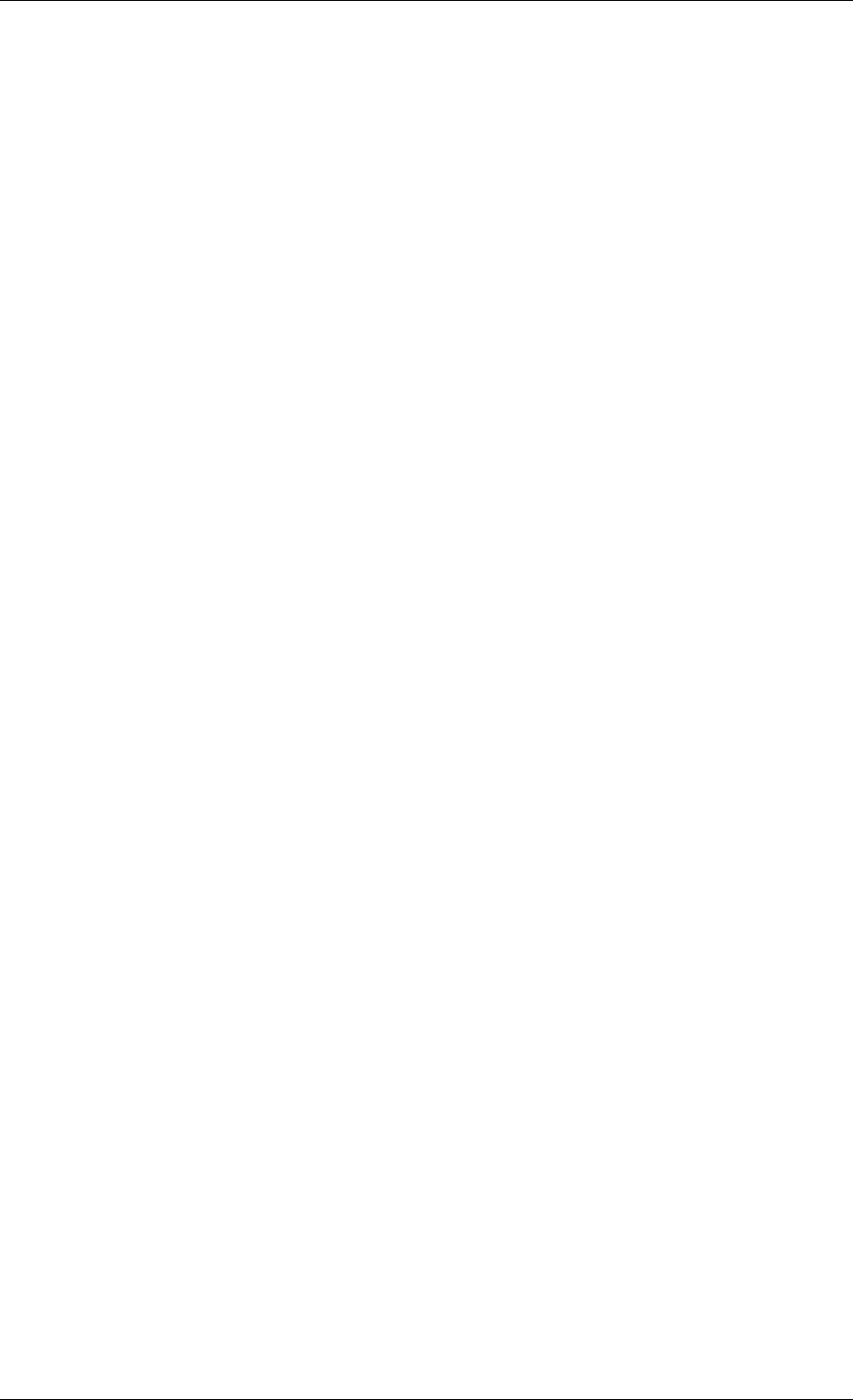
Deployment Guide, Release 6.x
</PROCESS>
<THREAD>
<ID>1234</ID>
<NAME>ThreadName</NAME>
</THREAD>
<COMMERCIAL>6.5</COMMERCIAL>
<REVISION>...</REVISION>
<DETAIL>
<REPORT>The object “my_topic” not found.</REPORT>
<INTERNALS>...</INTERNALS>
</DETAIL>
<!– optionally more DETAIL elements –>
</ERROR>
• Full path: //OpenSplice/Domain/ReportPlugin/Report[@symbol_name]
• Format: string
• Default value: n/a
• Required: true
12.2.22.4 TypedReport
This tag specifies the library symbol that will be assigned to the report TypedReport operation. This
operation will be invoked on all reports performed by the DDS service.
• Full path: //OpenSplice/Domain/ReportPlugin/TypedReport
• Occurrences min-max: 0-1
• Required attributes: symbol_name
symbol_name
This attribute specifies the name of the function to be called to finalize the report plugin, when the
domain unregisters any registered plugin. The symbol_name is required. If it is not specified or
cannot be resolved, an error message will be generated and the service will not attempt to resolve other
symbol_names for the report plugin. The implementation of this function must have the following
signature: int symbol_name (void *context)
The result value is used to return the status of the call. If it is 0 then the operation was successful. If it
is not 0 then there was an error and details of the error and the result value are reported to the Vortex
OpenSplice default report service.
• Full path: //OpenSplice/Domain/ReportPlugin/TypedReport[@symbol_name]
• Format: string
• Default value: n/a
• Required: true
12.2. Domain 111

Deployment Guide, Release 6.x
12.2.22.5 Finalize
This tag specifies the library symbol that will be assigned to the report Finalize operation. This
operation will be invoked upon process termination to perform de-initialization of the report facility
if needed.
• Full path: //OpenSplice/Domain/ReportPlugin/Finalize
• Occurrences min-max: 1-1
• Required attributes: symbol_name
symbol_name
This attribute specifies the name of the function to be called to finalize the report plugin, when the
domain unregisters any registered plugin. The symbol_name is required. If it is not specified or
cannot be resolved, an error message will be generated and the service will not attempt to resolve other
symbol_names for the report plugin. The implementation of this function must have the following
signature: int symbol_name (void *context) The result value is used to return the status of the call.
If it is 0 then the operation was successful. If it is not 0 then there was an error and details of the
error and the result value are reported to the Vortex OpenSplice default report service. The context
parameter is a reference to the plugin-specific data retrieved from the initialize operation.
• Full path: //OpenSplice/Domain/ReportPlugin/Finalize[@symbol_name]
• Format: string
• Default value: n/a
• Required: true
12.2.22.6 SuppressDefaultLogs
This attribute specifies whether the default error and info report logs are to be produced when a user
Report Plugin has been defined. If registration of the Report Plugin fails the default error and info
logs will not be suppressed regardless of the value of this attribute
• Full path: //OpenSplice/Domain/ReportPlugin/SuppressDefaultLogs
• Format: boolean
• Default value: false
• Occurrences min-max: 0-1
12.2.22.7 ServicesOnly
This attribute specifies whether the log plug-in is to be effective only for processes that are exclusively
Vortex OpenSplice services. If this value is true then the plug-in will not be used for user applications
and/or Vortex OpenSplice services collocated with user applications in single process mode.
• Full path: //OpenSplice/Domain/ReportPlugin/ServicesOnly
• Format: boolean
• Default value: false
• Occurrences min-max: 0-1
12.2. Domain 112

Deployment Guide, Release 6.x
12.2.23 ResourceLimits
This configuration tag allows for the specification of certain characteristics of resource limits that will
be applied throughout the domain
• Full path: //OpenSplice/Domain/ResourceLimits
• Occurrences min-max: 0-1
12.2.23.1 MaxSamples
This configuration tag allows for the specification of certain characteristics of the max samples re-
source limit that will be applied throughout the domain
• Full path: //OpenSplice/Domain/ResourceLimits/MaxSamples
• Occurrences min-max: 0-1
• Child elements: WarnAt
WarnAt
This element specifies the number of samples that, once reached, will result in a warning message
printed in the info log. This is to allow the detection of excessive use of resources within the domain
more easily.
• Full path: //OpenSplice/Domain/ResourceLimits/MaxSamples/WarnAt
• Default value: 5000
• Valid values: 1 / -
• Occurrences min-max: 0-1
12.2.23.2 MaxInstances
This configuration tag allows for the specification of certain characteristics of the max instances re-
source limit that will be applied throughout the domain
• Full path: //OpenSplice/Domain/ResourceLimits/MaxInstances
• Occurrences min-max: 0-1
• Child elements: WarnAt
WarnAt
This element specifies the number of instances that, once reached, will result in a warning message
printed in the info log. This is to allow the detection of excessive use of resources within the domain
more easily.
• Full path: //OpenSplice/Domain/ResourceLimits/MaxInstances/WarnAt
• Default value: 5000
• Valid values: 1 / -
• Occurrences min-max: 0-1
12.2. Domain 113

Deployment Guide, Release 6.x
12.2.23.3 MaxSamplesPerInstance
This configuration tag allows for the specification of certain characteristics of the max samples per
instance resource limit that will be applied throughout the domain
• Full path: //OpenSplice/Domain/ResourceLimits/MaxSamplesPerInstance
• Occurrences min-max: 0-1
• Child elements: WarnAt
WarnAt
This element specifies the number of samples per instance that, once reached, will result in a warning
message printed in the info log. This is to allow the detection of excessive use of resources within the
domain more easily.
• Full path: //OpenSplice/Domain/ResourceLimits/MaxSamplesPerInstance/WarnAt
• Default value: 5000
• Valid values: 1 / -
• Occurrences min-max: 0-1
12.2.24 PartitionAccess
This element is used to configure the partition access rights. By default all partitions have read and
write access, which means that subscribers and publishers may be created for all partitions. However
by changing the access level of specific partitions it is possible to prevent publishers and/or subscribers
from attaching to these partitions. The access rights is Domain Service specific, each Domain Service
can have its own policy. The PartitionAccess element facilitates the configuration of such behavior.
This is done by allowing the definition of a partition expression along with a specific access mode for
the matched partitions. The PartitionAccess element resides as a child element within the Domain
element. The exact definition of the PartitionAccess element is as follows:
• Full path: //OpenSplice/Domain/PartitionAccess
• Occurrences min-max: 0-*
• Required attributes: partition_expression, access_mode
12.2.24.1 partition_expression
This attribute specifies the partitions by name. The wildcards ‘*’ and ‘?’ are allowed and the specified
access rights will be applied to all matching partitions. In case partitions match multiple rules the rules
will be applied in sequence of declaration.
• Full path: //OpenSplice/Domain/PartitionAccess[@partition_expression]
• Format: string
• Default value: *
• Required: true
12.2.24.2 access_mode
This attribute identifies the access level for partitions specified by the partition_expression attribute.
The following values are allowed:
• read Indicates domain participants can only read from this partition
12.2. Domain 114

Deployment Guide, Release 6.x
• write Indicates domain participants can only write to this partition
• readwrite Indicates domain participants can read from and write to this partition
• none Indicates that domain participants have no access on partitions matching the parti-
tion_expression.
When multiple expressions overlap each other, the following rules are applied:
Access mode 1 Access mode 2 Resulting access mode read write readwrite read readwrite
readwrite read none none write readwrite readwrite write none none readwrite none none
• Full path: //OpenSplice/Domain/PartitionAccess[@access_mode]
• Format: enumeration
• Default value: readwrite
• Valid values: none, read, write, readwrite
• Required: true
12.2.25 SystemId
This configures the generation of the unique System IDs
• Full path: //OpenSplice/Domain/SystemId
• Occurrences min-max: 0-1
• Child elements: UserEntropy
12.2.25.1 Range
This configures the range of the generated System IDs
• Full path: //OpenSplice/Domain/SystemId/Range
• Occurrences min-max: 0-1
• Optional attributes: min, max
min
This attribute specifies the minimum allowed System ID. In addition to being within range, it must be less than or
equal to the “max” attribute.
• Full path: //OpenSplice/Domain/SystemId/Range[@min]
• Format: integer
• Default value: 1
• Valid values: 1 / 2147483647
• Required: false
max
This attribute specifies the maximum allowed System ID. In addition to being within range, it must be greater than
or equal to the “min” attribute.
• Full path: //OpenSplice/Domain/SystemId/Range[@max]
• Format: integer
12.2. Domain 115

Deployment Guide, Release 6.x
• Default value: 2147483647
• Valid values: 1 / 2147483647
• Required: false
12.2.25.2 UserEntropy
This attribute specifies a string that is used as an additional source of entropy in the System ID generation. The
string is not interpreted.
• Full path: //OpenSplice/Domain/SystemId/UserEntropy
• Format: string
• Occurrences min-max: 0-1
12.2.26 TopicAccess
This element is used to configure the topic access rights. By default all topics have read and write ac-
cess (built-in topics have a default access mode of read), which means that datareaders and datawriters
may be created for all topics. However by changing the access level of specific topics it is possible
to prevent datawriters and/or datareaders from being created for these topics. The access rights is
Domain Service specific, each Domain Service can have its own policy. The TopicAccess element
facilitates the configuration of such behavior. This is done by allowing the definition of a topic ex-
pression along with a specific access mode for the matched topics. The TopicAccess element resides
as a child element within the Domain element
• Full path: //OpenSplice/Domain/TopicAccess
• Occurrences min-max: 0-*
• Required attributes: topic_expression, access_mode
12.2.26.1 topic_expression
This attribute specifies the topics by name. The wildcards ‘*’ and ‘?’ are allowed and the specified
access rights will be applied to all matching topics. In case topics match multiple rules the rules will
be applied in sequence of declaration.
• Full path: //OpenSplice/Domain/TopicAccess[@topic_expression]
• Format: string
• Default value: *
• Required: true
12.2.26.2 access_mode
This attribute specifies the access rights that will be applied to the specified topics. The following
values are applicable:
• none
• read
• write
• readwrite
• Full path: //OpenSplice/Domain/TopicAccess[@access_mode]
• Format: enumeration
12.2. Domain 116

Deployment Guide, Release 6.x
• Default value: readwrite
• Valid values: none, read, write, readwrite
• Required: true
12.2.27 UserClock
The UserClock Service allows you to plug in a custom clock library, allowing Vortex Open-
Splice to read the time from an external clock source. It expects a root element named Open-
Splice/Domain/UserClock. Within this root element, the userclock will look for several child-
elements. Each of these is listed and explained.
• Full path: //OpenSplice/Domain/UserClock
• Occurrences min-max: 0-1
• Child elements: UserClockModule, UserClockStart, UserClockStop, UserClockQuery
• Optional attributes: y2038Ready
12.2.27.1 y2038Ready
This element specifies whether or not the registered user clock is returning a 64-bit seconds field.
Default this setting is following the y2038Ready setting on domain level. (default /do-
main/y2038Ready is FALSE) The user is able to make some mixed environments by using this
configuration option. For example a 64-bit user clock can already be implemented (by setting this
option to true) while the node must be compatible with older versions, so domain/y2038Ready
can not be set. A warning is printed when the Domain/y2038Ready element is true and the Do-
main/UserClock/y2038Ready attribute is false. The 64-bit layout returned by the userclock must be:
struct dds_userclock_t {
os_int64 seconds;
os_int32 nanoseconds;
};
See ‘Time stamps and year 2038 limit’ for more background information.
• Full path: //OpenSplice/Domain/UserClock[@y2038Ready]
• Format: boolean
• Default value: False
• Required: false
12.2.27.2 UserClockModule
This element specifies the User Clock Service library file. On UNIX like and Windows platforms this
will be a shared library. On VxWorks this will be a reallocatable object file. On VxWorks this tag
may be empty or discarded if the functions are pre-loaded on the target.
• Full path: //OpenSplice/Domain/UserClock/UserClockModule
• Format: string
• Occurrences min-max: 1-1
12.2. Domain 117

Deployment Guide, Release 6.x
12.2.27.3 UserClockStart
This element specifies if the user clock requires a start function to be called when the process first
creates a participant. This element specifies the name of the start function. This start function should
not have any parameters, and needs to return an int that represents 0 if there are no problems, and any
other value if a problem is encountered.
• Full path: //OpenSplice/Domain/UserClock/UserClockStart
• Format: string
• Default value: clockStart
• Occurrences min-max: 0-1
• Required attributes: enabled
enabled
This attribute specifies if the start function is enabled and should be used.
• Full path: //OpenSplice/Domain/UserClock/UserClockStart[@enabled]
• Format: boolean
• Default value: true
• Required: true
12.2.27.4 UserClockStop
This element specifies if the user clock requires a stop function to be called when the process deletes
the last participant. This attribute specifies the name of the stop function. This stop function should
not have any parameters, and needs to return an int that represents 0 if there are no problems, and any
other value if a problem is encountered.
• Full path: //OpenSplice/Domain/UserClock/UserClockStop
• Format: string
• Default value: clockStop
• Occurrences min-max: 0-1
• Required attributes: enabled
enabled
This attribute specifies if the stop function is enabled and should be used.
• Full path: //OpenSplice/Domain/UserClock/UserClockStop[@enabled]
• Format: boolean
• Default value: true
• Required: true
12.2.27.5 UserClockQuery
This element specifies the clock query function. This attribute specifies the name of the function that
gets the current time. This clockGet function should not have any parameters, and needs to return the
current time as an os_time type.
12.2. Domain 118

Deployment Guide, Release 6.x
The definition of the os_time type can be found in os_time.h.
• Full path: //OpenSplice/Domain/UserClock/UserClockQuery
• Format: string
• Default value: clockGet
• Occurrences min-max: 0-1
• Required attributes: enabled
enabled
This attribute specifies if the query function is enabled and should be used.
• Full path: //OpenSplice/Domain/UserClock/UserClockQuery[@enabled]
• Format: boolean
• Default value: true
• Required: true
12.2.28 DurablePolicies
There are two ways for a late joining reader to retrieve historical data as a result of calling
<tt>wait_for_historical_data()</tt> or <tt>DDS_wait_for_historical_data()</tt>.
•The first way is to configure a local durability service that is responsible for the alignment
of historical data (see //OpenSplice/DurabilityService). In this case the local durability
service will provide historical data to interested readers on the local federations.
•The second way is NOT to run a local durability service, but to request data from a durabil-
ity service on a remote federation using the client-durability feature. This makes sense in
environments where running a full-fledged durability service is not possible or unwanted,
e.g., due to resource limitations.
The element //OpenSplice/Domain/DurablePolicies specifies how historical data that is retrieved from
a remote durability federation using the client-durability feature is handled locally. More specifically,
this element allows the user to indicate whether historical data that is requested by a late joining
reader using the client-durability feature will be made available to the requesting reader only, or to
all readers in the federation. The behaviour can be specified per partition/topic combination in the
//OpenSplice/Domain/DurablePolicies/Policy elements.
In most situations it is sufficient to either configure a local durability service to acquire historical data,
or to use the client-durability feature, but not both. However, it is not forbidden to use both methods
concurrently. In that case it is advised to configure the system in such a way that historical data
for a particular partition/topic combination is either provided using method 1 or 2. In the event that
historical data for the same partition/topic combination can be requested via both methods, methods
1 will be used.
• Full path: //OpenSplice/Domain/DurablePolicies
• Occurrences min-max: 0-1
12.2.28.1 Policy
The policy specifies whether historical data that matches the pattern specified in the //Open-
Splice/Domain/DurablePolicies/Policy[@obtain] attribute is cached or not. Caching means that the
same data is available for late joining readers on the local federation.
Multiple policies can be specified. The order of these policies is important: the first policy that
matches (from top to bottom) will be applied.
12.2. Domain 119

Deployment Guide, Release 6.x
If no policy is specified then the default policy is applied. The default policy is to deliver requested
historical data to all readers.
• Full path: //OpenSplice/Domain/DurablePolicies/Policy
• Occurrences min-max: 0-*
• Required attributes: obtain
• Optional attributes: cache
obtain
This element specifies the pattern of the partition/topic for which the policy must be applied. The
default is *.*.
• Full path: //OpenSplice/Domain/DurablePolicies/Policy[@obtain]
• Format: string
• Default value: .
• Required: true
cache
This element specifies whether or not to cache historical data. If set to TRUE historical data is cached
in the local federation for potential other late joiners in the same federation. In this case historical
data will only be aligned once for the federation, no matter how many readers are interested. This
saves bandwidth and CPU when more than one readers are expected with (partly) the same interest.
The downside is that caching historical data will require additional memory even after the reader has
taken all its data. If set to FALSE data is not cached.
The recommended setting is TRUE when more than one readers for the data are expected and the cost
of extra memory can be afforded. In all other circumstances FALSE should be used. The default is
TRUE.
• Full path: //OpenSplice/Domain/DurablePolicies/Policy[@cache]
• Format: boolean
• Default value: True
• Required: false
12.2.29 y2038Ready
The y2038Ready element determines that Vortex OpenSplice will send timestamps to other nodes in
a 64-bit format which is capable to contain time stamps beyond the year 2038.
Setting this option to true will force the middleware to communicate with time stamps able to go
beyond 2038. Other nodes before version 6.7 are not able to handle these new time stamps and will
no longer interact correctly with the node configured with this option.
From version 6.7 the middleware is internally prepared and calculating with time stamps capable with
timestamps beyond 2038. From version 6.7 nodes are able to detect the timestamps containing time
beyond 2038 and the older time format. So these nodes will interact correctly with all other nodes.
In a mixed environment containing versions before 6.7, communication must be in the old timestamp
format, so this configuration option can not be set. In a mixed environment with only versions 6.7 and
higher, this configuration option may be set. The nodes with this configuration will send timestamps
capable beyond 2038. All other nodes will be able to interpret these values correctly.
See ‘ time stamps and year 2038 limit’ for more background information.
12.2. Domain 120

Deployment Guide, Release 6.x
By default this configuration item is set to false.
• Full path: //OpenSplice/Domain/y2038Ready
• Format: boolean
• Default value: false
• Occurrences min-max: 0-1
12.2.30 Filters
Domain Filters are expressions that are applied on the local Domain Service meaning that it affects
all local readers including services, i.e. filtered out data will not exist on the node. By using filters
the amount of data that is being send or received can be reduced.
Different filters can be specified for different partition-topic combinations using the <Filter>-
elements.
Note: that when a filter is set on a partition topic combination the Durability Service can no longer
be master for the namespace that contains the given partition-topic combination as it is incomplete by
definition.
• Full path: //OpenSplice/Domain/Filters
• Occurrences min-max: 0-1
12.2.30.1 Filter
This element specifies the filter that is used. The <PartitionTopic>-child elements specify the
partition-topic combinations to which the filter expression is applied.
If no filter is defined for a particular partition-topic then all data will be send for this partition-topic
combination. If multiple filters are defined then the first one that matches will be applied.
• Full path: //OpenSplice/Domain/Filters/Filter
• Occurrences min-max: 0-*
• Child elements: PartitionTopic
• Required attributes: content
content
This attribute specifies the expression that is used for filtering. The expression is a string that is
used as-is without any parameters. The filter expression is essentially the where-clauses of an sql
expression. When data is requested for matching partition-topics only the data that matches the filter
expression will be aligned. The content attribute defaults to the empty string, which means that no
filter is applied at all.
The following escape sequence can be used in expressions: &lt; (less than), &gt; (greater
than), &quot; (double quote) &apos; (apostrophe) and &amp; (ampersand).
Examples of expressions are:
• x=1 or x=2
• (id&lt;10) and (name="test")
If an invalid filter expression is provided an error will be logged in ospl-error.log.
• Full path: //OpenSplice/Domain/Filters/Filter[@content]
• Format: string
12.2. Domain 121
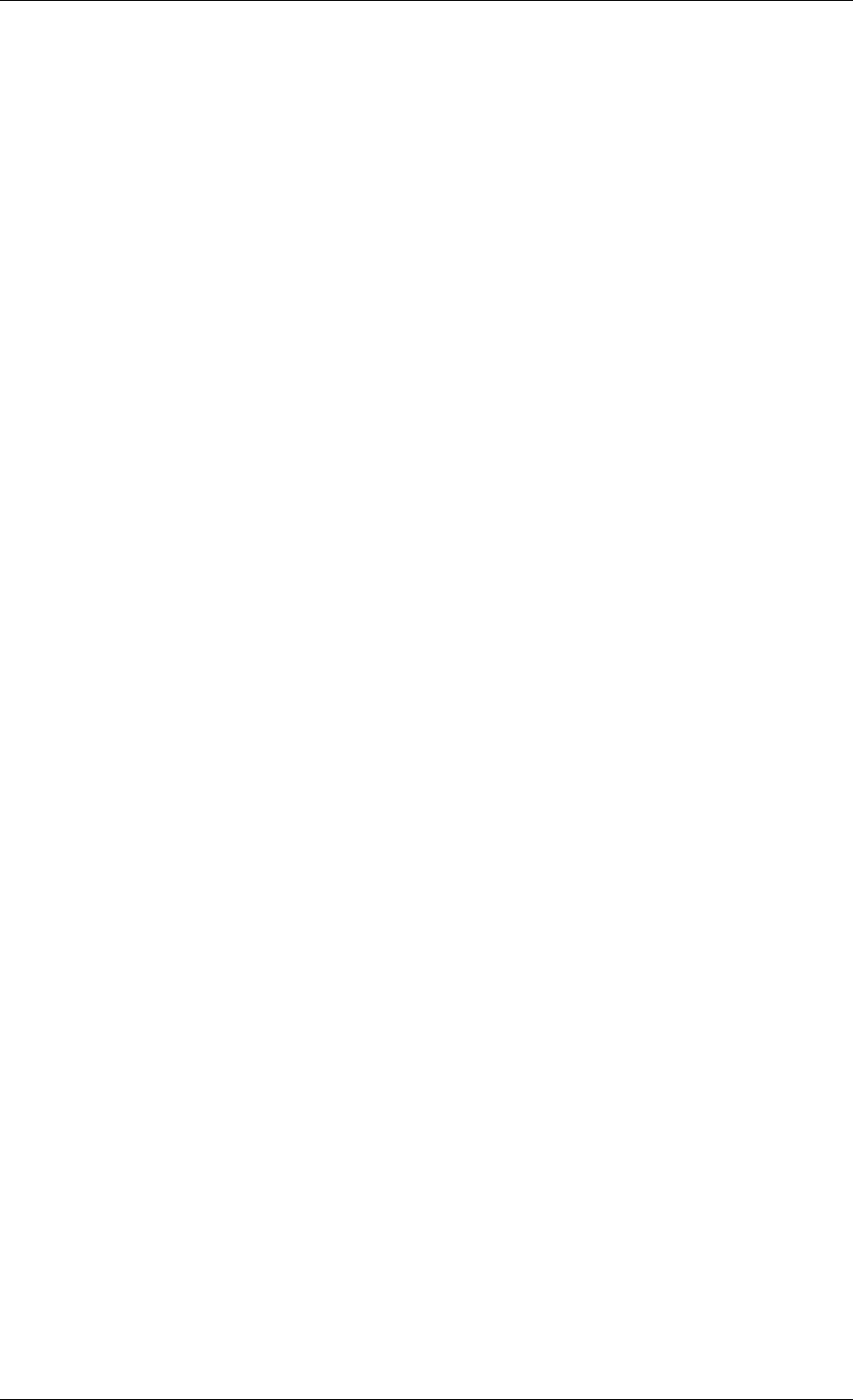
Deployment Guide, Release 6.x
• Default value: n/a
• Required: true
PartitionTopic
This element specifies the partition-topics to which the filter expression is applied. A partition-topic
expression may contain the wildcards ‘*’ to match any number of characters and ‘?’ to match one
single character.
• Full path: //OpenSplice/Domain/Filters/Filter/PartitionTopic
• Format: string
• Default value: .
• Occurrences min-max: 0-*
12.3 DurabilityService
The responsibilities of the durability service are to realize the durable properties of data in an
Vortex OpenSplice system. The Durability Service looks for its configuration within the ‘Open-
Splice/DurabilityService’ element. The configuration parameters that the Durability Service will look
for within this element are listed and explained in the following subsections.
• Full path: //OpenSplice/DurabilityService
• Occurrences min-max: 0-1
• Required attributes: name
12.3.1 name
This attribute identifies the configuration for the Durability service. Multiple Durability service
configurations can be specified in one single resource. The actual applicable configuration is de-
termined by the value of the name attribute, which must match the one specified under the Open-
Splice/Domain/Service[@name] in the configuration of the DomainService.
• Full path: //OpenSplice/DurabilityService[@name]
• Format: string
• Default value: durability
• Required: true
12.3.2 ClientDurability
Client-durability is a feature that allows clients of this durability service to acquire historical data
from a remote durability service without having to run their own durability service. This ele-
ment controls the characteristics of the client-durability feature. When enabled, this durability
server will be able to responds to requests for historical data from such clients. If the Open-
Splice/DurabilityService/ClientDurability element is not provided, then the durability service will
not respond to historical data requests from clients.
• Full path: //OpenSplice/DurabilityService/ClientDurability
• Occurrences min-max: 0-1
• Optional attributes: enabled
12.3. DurabilityService 122

Deployment Guide, Release 6.x
12.3.2.1 enabled
This attribute enables or disables the ability of the durability service to respond to requests for histor-
ical data from clients. When the OpenSplice/DurabilityService/ClientDurability[@enabled] attribute
is not provided then it is assumed to be TRUE.
• Full path: //OpenSplice/DurabilityService/ClientDurability[@enabled]
• Format: boolean
• Default value: TRUE
• Required: false
12.3.2.2 EntityNames
This element specifies the names of the various entities used by the client-durability feature of this
DurabilityService. The names specified here will be displayed in the Vortex OpenSplice Tuner when
viewing the DurabilityService.
• Full path: //OpenSplice/DurabilityService/ClientDurability/EntityNames
• Occurrences min-max: 0-1
• Child elements: Publisher, Subscriber, Partition
Publisher
This element specifies the name of the client-durability publisher.
• Full path: //OpenSplice/DurabilityService/ClientDurability/EntityNames/Publisher
• Format: string
• Default value: durabilityPublisher
• Occurrences min-max: 0-1
Subscriber
This element specifies the name of the client-durability subscriber.
• Full path: //OpenSplice/DurabilityService/ClientDurability/EntityNames/Subscriber
• Format: string
• Default value: durabilitySubscriber
• Occurrences min-max: 0-1
Partition
This element specifies the name of the partition used for client-durability. The
default is the same partition as the partition specified for durability (see Open-
splice/DurabilityService/EntityNames/Partition)
• Full path: //OpenSplice/DurabilityService/ClientDurability/EntityNames/Partition
• Format: string
• Default value: durabilityPartition
• Occurrences min-max: 0-1
12.3. DurabilityService 123

Deployment Guide, Release 6.x
12.3.3 Watchdog
This element controls the characteristics of the Watchdog thread.
• Full path: //OpenSplice/DurabilityService/Watchdog
• Occurrences min-max: 0-1
• Optional attributes: deadlockDetection
12.3.3.1 deadlockDetection
This attribute drives whether the Watchdog will check for deadlocks and refrain from updating its
lease and heartbeat in case one or more of its threads do not assert their liveliness. Typically this
should not be enabled, but it can be helpful to ensure certain responsiveness of the durability service
and the detection of potential deadlocks.
• Full path: //OpenSplice/DurabilityService/Watchdog[@deadlockDetection]
• Format: boolean
• Default value: False
• Required: false
12.3.3.2 Scheduling
This element specifies the type of OS scheduling class will be used by the thread that announces its
liveliness periodically.
• Full path: //OpenSplice/DurabilityService/Watchdog/Scheduling
• Occurrences min-max: 1-1
• Child elements: Priority, Class
Priority
This element specifies the thread priority that will be used by the watchdog thread. Only priorities that
are supported by the underlying operating system can be assigned to this element. The user may need
special privileges from the underlying operating system to be able to assign some of the privileged
priorities.
• Full path: //OpenSplice/DurabilityService/Watchdog/Scheduling/Priority
• Format: integer
• Default value: 0
• Occurrences min-max: 1-1
• Optional attributes: priority_kind
12.3.3.2.1.1 priority_kind
This attribute specifies whether the specified Priority is a relative or absolute priority.
• Full path: //OpenSplice/DurabilityService/Watchdog/Scheduling/Priority[@priority_kind]
• Format: enumeration
• Default value: Relative
• Valid values: Relative, Absolute
• Required: false
12.3. DurabilityService 124

Deployment Guide, Release 6.x
Class
This element specifies the thread scheduling class that will be used by the watchdog thread. The user
may need the appropriate privileges from the underlying operating system to be able to assign some
of the privileged scheduling classes.
• Full path: //OpenSplice/DurabilityService/Watchdog/Scheduling/Class
• Format: enumeration
• Default value: Default
• Valid values: Timeshare, Realtime, Default
• Occurrences min-max: 1-1
12.3.4 Network
Applications need to be able to gain access to historical data in a system. When the local DDS service
gets connected to a remote DDS service by means of the Networking service, (parts of) the historical
data might not be consistent between the local and remote Durability services. The Durability service
needs to be able to detect the other available Durability services and exchange historical data with
them to keep and/or restore consistency in historical data between them.
The Network element provides handles to fine-tune the behavior of the communication between Dura-
bility services on different computing nodes on network level. These settings only apply when the
Networking service is active.
• Full path: //OpenSplice/DurabilityService/Network
• Occurrences min-max: 0-1
• Child elements: InitialDiscoveryPeriod
• Optional attributes: latency_budget, transport_priority
12.3.4.1 latency_budget
This attribute controls the latency_budget QoS setting that is used by the Durability service for its
communication with other Durability services.
It specfies the maximum acceptable delay (in seconds) from the time the data is written until the data
is insterted in the cache of the receiving Durability service(s) and the receiver is notified of the fact.
The default value is zero, indicating the delay should be minimized.
• Full path: //OpenSplice/DurabilityService/Network[@latency_budget]
• Dimension: seconds
• Default value: 0.0
• Valid values: 0.0 / -
• Required: false
12.3.4.2 transport_priority
This attribute controls the transport priority QoS setting that is used by the Durability service for its
communication with other Durability services.
It indicates the importance of the communication of the Durability service with other Durability
services in the system. The transport priority specified here will be interpreted by the Networking
service and should be used to differentiate the priority between communication of user applications
and communication of the Durability service.
12.3. DurabilityService 125

Deployment Guide, Release 6.x
For example, if the latency of timing-critical application data should not be disturbed by alignment
activities between durability services, then this transport priority should be configured lower than the
application policy.
• Full path: //OpenSplice/DurabilityService/Network[@transport_priority]
• Format: integer
• Default value: 0
• Valid values: 0 / -
• Required: false
12.3.4.3 Heartbeat
During startup and at runtime, the network topology can change dynamically. This happens when
Vortex OpenSplice services are started/stopped or when a network cable is plugged in/out. The Dura-
bility services need to keep data consistency in that environment. To detect newly joining services
as well as detecting nodes that are leaving, the Durability service uses a hearbeat mechanism. This
element allows fine-tuning of this mechanism.
Please note this heartbeat mechanism is similar to but not the same as the service liveliness assertion.
• Full path: //OpenSplice/DurabilityService/Network/Heartbeat
• Occurrences min-max: 0-1
• Child elements: ExpiryTime
• Optional attributes: latency_budget, transport_priority
latency_budget
This attribute controls the latency budget QoS setting that is only used by the Durability service for
sending its heartbeats. It overrules the value of the DurabilityService/Network[@latency_budget].
• Full path: //OpenSplice/DurabilityService/Network/Heartbeat[@latency_budget]
• Default value: 0.0
• Valid values: 0.0 / -
• Required: false
transport_priority
This attribute controls the transport priority QoS setting (in seconds) that is only used by the
Durability service for for sending its heartbeats. It overrules the value of the DurabilitySer-
vice/Network[@transport_priorrity].
• Full path: //OpenSplice/DurabilityService/Network/Heartbeat[@transport_priority]
• Format: integer
• Default value: 0
• Valid values: 0 / -
• Required: false
12.3. DurabilityService 126

Deployment Guide, Release 6.x
Scheduling
This element specifies the scheduling parameters used by the thread that periodically sends the heart-
beats.
• Full path: //OpenSplice/DurabilityService/Network/Heartbeat/Scheduling
• Occurrences min-max: 0-1
• Child elements: Priority, Class
12.3.4.3.3.1 Priority
This element specifies the thread priority that will be used by the thread that periodically sends the
heartbeats. Only priorities that are supported by the underlying operating system can be assigned to
this element. The user may need special privileges from the underlying operating system to be able
to assign some of the privileged priorities.
• Full path: //OpenSplice/DurabilityService/Network/Heartbeat/Scheduling/Priority
• Format: integer
• Default value: 0
• Occurrences min-max: 1-1
• Optional attributes: priority_kind
12.3.4.3.3.2 priority_kind
This attribute specifies whether the specified Priority is a relative or absolute priority.
• Full path: //OpenSplice/DurabilityService/Network/Heartbeat/Scheduling/Priority[@priority_kind]
• Format: enumeration
• Default value: Relative
• Valid values: Relative, Absolute
• Required: false
12.3.4.3.3.3 Class
This element specifies the thread scheduling class that will be used by the thread that periodically
sends the heartbeats. The user may need the appropriate privileges from the underlying operating
system to be able to assign some of the privileged scheduling classes.
• Full path: //OpenSplice/DurabilityService/Network/Heartbeat/Scheduling/Class
• Format: enumeration
• Default value: Default
• Valid values: Timeshare, Realtime, Default
• Occurrences min-max: 1-1
ExpiryTime
This element specifies the maximum amount of time(in seconds) in which the Durability service
expects a new heartbeat of other Durability services. This is obviously also the same amount of time
in which the Durability service must send a heartbeat itself.
12.3. DurabilityService 127

Deployment Guide, Release 6.x
Increasing this value will lead to less networking traffic and overhead but also to less responsiveness
with respect to the liveliness of a Durability service. Change this value according to the need of your
system with respect to these aspects.
• Full path: //OpenSplice/DurabilityService/Network/Heartbeat/ExpiryTime
• Default value: 10.0
• Valid values: 0.2 / -
• Occurrences min-max: 1-1
• Required attributes: update_factor
12.3.4.3.4.1 update_factor
In case of a (temporary) high CPU load, the scheduling behaviour of the operating system might affect
the capability of the Durability service to send its heartbeat ‘on time’. This attribute introduces some
elasticity in this mechanism by making the service send its heartbeat more often then required by the
ExpiryTime.
The Durability service will report its liveliness every ExpiryTime multiplied by this update_factor.
• Full path: //OpenSplice/DurabilityService/Network/Heartbeat/ExpiryTime[@update_factor]
• Default value: 0.2
• Valid values: 0.1 / 0.9
• Required: true
12.3.4.4 InitialDiscoveryPeriod
On startup the Durability Service needs to determine, for each namespace, if it has to align with other
Durability Services in the system or if it has to load the initial state from disk (load persistent data).
For this the Durability Service will publish a request for information and wait for the specified initial
discovery period for all Durability services to respond. The Durability Service will load the persistent
data from disk if no response is received within the specified initial discovery period. This initial
discovery period should be configured greater than the worst case expected discovery time which is
related to underlying hardware, type of network, network configuration, and expected load. If the
initial discovery period is too short the Durability Service may conclude that there is no running
system and load the data from disk, which will result in conflicting states (‘split-brain syndrome’)
i.e. two separate systems. The Durabiltiy Service will wait for at least the full initial discovery
period before it can continue and become operational, so for fast startup times it is important to
keep the initial discovery period as small as possible. .The metaphoric term ‘split-brain syndrome’ is
sometimes used to highlight the results of a temporary outage of communications between two parts
of a system. In such a situation, the states of the disconnected parts evolve separately and become
incompatible, so that by the time communication is restored the system has become ‘schizophrenic’.
• Full path: //OpenSplice/DurabilityService/Network/InitialDiscoveryPeriod
• Dimension: seconds
• Default value: 3.0
• Valid values: 0.1 / 10.0
• Occurrences min-max: 0-1
12.3.4.5 Alignment
The Durability service is responsible for keeping its local cache consistent with the other available
Durability caches in the system. To do this, it needs to exchange data to recover from inconsistencies.
12.3. DurabilityService 128

Deployment Guide, Release 6.x
The exchange of durable data to restore consistency is called alignment. This element allows fine-
tuning alignment behaviour of the Durability service.
• Full path: //OpenSplice/DurabilityService/Network/Alignment
• Occurrences min-max: 0-1
• Child elements: TimeAlignment, TimeToWaitForAligner
• Optional attributes: latency_budget, transport_priority
latency_budget
This attribute specifies the latency budget QoS setting (in seconds) that is only used by
the Durability service for the alignment of data. It overrules the value of the Open-
Splice/DurabilityService/Network[@latency_budget].
• Full path: //OpenSplice/DurabilityService/Network/Alignment[@latency_budget]
• Default value: 0.0
• Valid values: 0.0 / -
• Required: false
transport_priority
This attribute specifies the transport priority QoS setting that is used by the Durability service for the
alignment of data. It overrules the value of the DurabilityService/Network[@transport_priorrity] for
the alignment of data only.
• Full path: //OpenSplice/DurabilityService/Network/Alignment[@transport_priority]
• Format: integer
• Default value: 0
• Valid values: 0 / -
• Required: false
TimeAlignment
This attribute specifies whether time on all nodes in the domain can be considered aligned or not.
This setting needs to be consistent for all durability services in the domain. In case there is no time
alignment, the durability service needs to align more data to compensate for possible timing gaps
between different nodes in the domain.
When using DDSI2(e) networking service it is strongly recommended to set this value to ‘false’. The
asynchronous nature of the DDSI2 discovery protocol in combination with TimeAlignment could lead
to a gap in transient/persistent data when Durability alignment and DDSI2 discovery coincide, which
is normal behavior.
• Full path: //OpenSplice/DurabilityService/Network/Alignment/TimeAlignment
• Format: boolean
• Default value: true
• Occurrences min-max: 0-1
12.3. DurabilityService 129

Deployment Guide, Release 6.x
AlignerScheduling
This element specifies the scheduling parameters used to control the thread that aligns other durability
services.
• Full path: //OpenSplice/DurabilityService/Network/Alignment/AlignerScheduling
• Occurrences min-max: 0-1
• Child elements: Priority, Class
12.3.4.5.4.1 Priority
This element specifies the thread priority that will be used by the aligner thread. Only priorities that
are supported by the underlying operating system can be assigned to this element. The user may need
special privileges from the underlying operating system to be able to assign some of the privileged
priorities.
• Full path: //OpenSplice/DurabilityService/Network/Alignment/AlignerScheduling/Priority
• Format: integer
• Default value: 0
• Occurrences min-max: 1-1
• Optional attributes: priority_kind
12.3.4.5.4.2 priority_kind
This attribute specifies whether the specified Priority is a relative or absolute priority.
• Full path: //OpenSplice/DurabilityService/Network/Alignment/AlignerScheduling/Priority[@priority_kind]
• Format: enumeration
• Default value: Relative
• Valid values: Relative, Absolute
• Required: false
12.3.4.5.4.3 Class
This element specifies the thread scheduling class that will be used by the aligner thread. The user
may need the appropriate privileges from the underlying operating system to be able to assign some
of the privileged scheduling classes.
• Full path: //OpenSplice/DurabilityService/Network/Alignment/AlignerScheduling/Class
• Format: enumeration
• Default value: Default
• Valid values: Timeshare, Realtime, Default
• Occurrences min-max: 1-1
AligneeScheduling
This element specifies the scheduling parameters used to control the thread that makes sure the local
node becomes and stays aligned.
• Full path: //OpenSplice/DurabilityService/Network/Alignment/AligneeScheduling
• Occurrences min-max: 0-1
12.3. DurabilityService 130

Deployment Guide, Release 6.x
• Child elements: Priority, Class
12.3.4.5.5.1 Priority
This element specifies the thread priority that will be used by the alignee thread. Only priorities that
are supported by the underlying operating system can be assigned to this element. The user may need
special privileges from the underlying operating system to be able to assign some of the privileged
priorities.
• Full path: //OpenSplice/DurabilityService/Network/Alignment/AligneeScheduling/Priority
• Format: integer
• Default value: 0
• Occurrences min-max: 1-1
• Optional attributes: priority_kind
12.3.4.5.5.2 priority_kind
This attribute specifies whether the specified Priority is a relative or absolute priority.
• Full path: //OpenSplice/DurabilityService/Network/Alignment/AligneeScheduling/Priority[@priority_kind]
• Format: enumeration
• Default value: Relative
• Valid values: Relative, Absolute
• Required: false
12.3.4.5.5.3 Class
This element specifies the thread scheduling class that will be used by the alignee thread. The user
may need the appropriate privileges from the underlying operating system to be able to assign some
of the privileged scheduling classes
• Full path: //OpenSplice/DurabilityService/Network/Alignment/AligneeScheduling/Class
• Format: enumeration
• Default value: Default
• Valid values: Timeshare, Realtime, Default
• Occurrences min-max: 1-1
RequestCombinePeriod
When the Durability service detects an inconsistency with another Durability service, it requests that
service to align it. The service that receives this request will restore consistency by sending the
requested information. In some cases, the Durability service may receive alignment requests from
multiple Durability services for the same information around the same moment in time. To reduce
the processing and networking load in that case, the Durability service is capable of aligning multiple
Durability services concurrently.
The RequestCombinePeriod has 2 child-elements: a setting that is used when the current Durability
Service is not yet aligned with all others (Initial) and one for the period after that (Operational). These
values specify the maximum amount of time the Durability service is allowed to wait with alignment
after an alignment request has been received.
Increasing the value will increase the amount of time in which the Durability service restores from
inconsistencies, but will decrease the processing and network load in case multiple Durability services
12.3. DurabilityService 131
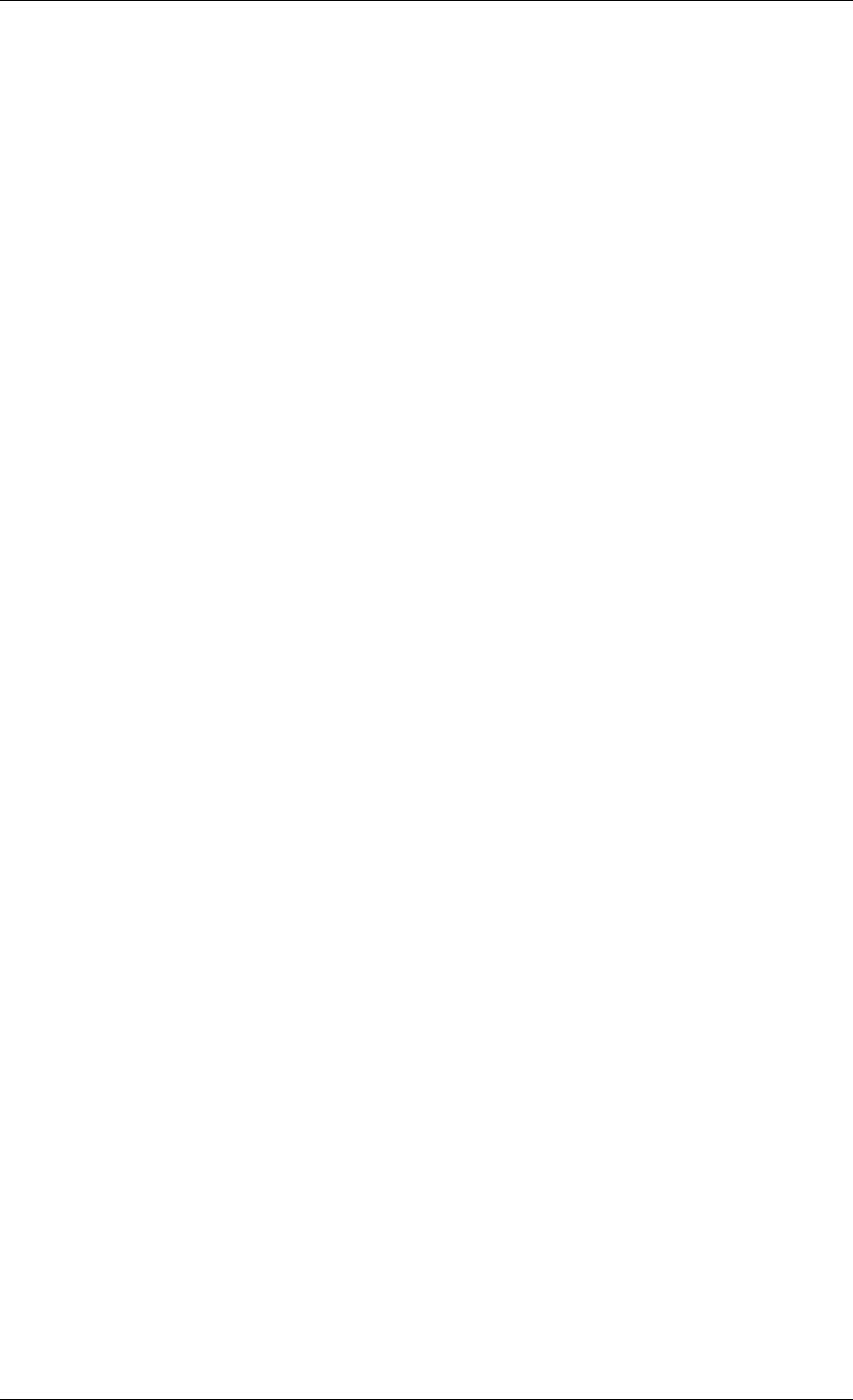
Deployment Guide, Release 6.x
need to resolve the same data around the same time. Increasing the value is useful in case Vortex
OpenSplice is started at the same time with more than two computing nodes.
• Full path: //OpenSplice/DurabilityService/Network/Alignment/RequestCombinePeriod
• Occurrences min-max: 0-1
• Child elements: Initial, Operational
12.3.4.5.6.1 Initial
This element specifies the maximum amount of time the Durability Service is allowed to wait with
alignment after an alignment request has been received and the service itself is not yet considered
operational because it has not yet aligned itself with all other Durability Services.
• Full path: //OpenSplice/DurabilityService/Network/Alignment/RequestCombinePeriod/Initial
• Default value: 0.5
• Valid values: 0.01 / 5.0
• Occurrences min-max: 0-1
12.3.4.5.6.2 Operational
This element specifies the maximum amount of time the Durability Service is allowed to wait with
alignment after an alignment request has been received and the service itself is already considered
operational.
• Full path: //OpenSplice/DurabilityService/Network/Alignment/RequestCombinePeriod/Operational
• Default value: 0.01
• Valid values: 0.01 / 5.0
• Occurrences min-max: 0-1
Partition
This tag specified an inter durability communication partition with specific qos settings. Alignment
between durability services managed through this partition. In case multiple partitions are defined the
partition with the highest alignment_priority that can provide the requested data will be used as data
source. By default (no Partition specified) the durability services will use an internal partition that
inherits the default qos policies and has the default alignment_priority.
• Full path: //OpenSplice/DurabilityService/Network/Alignment/Partition
• Occurrences min-max: 0-*
• Required attributes: Name
• Optional attributes: alignment_priority, latency_budget, transport_priority
12.3.4.5.7.1 Name
The name of the partition to use for alignment.
• Full path: //OpenSplice/DurabilityService/Network/Alignment/Partition[@Name]
• Format: string
• Default value: partition
• Required: true
12.3. DurabilityService 132

Deployment Guide, Release 6.x
12.3.4.5.7.2 alignment_priority
This attribute specifies the alignment priority of the partition used by the durability service to select
the preferred partition to align from. If no alignment_priority is configured, the service uses 0 as
default.
• Full path: //OpenSplice/DurabilityService/Network/Alignment/Partition[@alignment_priority]
• Format: integer
• Default value: 0
• Valid values: 0 / -
• Required: false
12.3.4.5.7.3 latency_budget
This attribute overrules the latency budget for this partition specified at this point.
• Full path: //OpenSplice/DurabilityService/Network/Alignment/Partition[@latency_budget]
• Default value: 0.0
• Valid values: 0.0 / -
• Required: false
12.3.4.5.7.4 transport_priority
This attribute overrules the transport priority for this partition specified at this point.
• Full path: //OpenSplice/DurabilityService/Network/Alignment/Partition[@transport_priority]
• Format: integer
• Default value: 0
• Valid values: 0 / -
• Required: false
TimeToWaitForAligner
When all Durability Services in the domain have configured their aligner element as false , none
of them is able to act as an aligner for newly-started Durability Services. Therefore late-joining
Durability Services will not be able to obtain historical data that is available in the domain. This
element specifies the period (in seconds) to wait until an aligner becomes available in the domain. If
an aligner does not become available within the period specified by this element, the entire federation
will terminate and return with error code 1 (recoverable error). Currently only values between 0.0
and 1.0 are supported, and all non-zero values are interpreted as infinite (so basically the time-out is
currently either zero or infinite). The default is 1.0. Note that when the element aligner is set to true
the current Durability Service is able to act as aligner for other Durability Services with respect to the
specified namespace and the federation will not terminate.
• Full path: //OpenSplice/DurabilityService/Network/Alignment/TimeToWaitForAligner
• Default value: 1.0
• Valid values: 0.0 / 1.0
• Occurrences min-max: 0-1
12.3. DurabilityService 133

Deployment Guide, Release 6.x
12.3.4.6 WaitForAttachment
The Durability service depends on the Networking service for its communication with other Durabil-
ity services. Before it starts communicating, it must make sure the Networking service is ready to
send the data. This element specifies what services must be available and how long the Durability
service must wait for them to become available before sending any data.
• Full path: //OpenSplice/DurabilityService/Network/WaitForAttachment
• Occurrences min-max: 0-1
• Child elements: ServiceName
• Optional attributes: maxWaitCount
maxWaitCount
This attribute specifies the number of times the Durability service checks if the services specified in
the DurabilityService/Network/WaitForAttachment/ServiceName elements are available before send-
ing any data. The time between two checks is 100ms, so a maxWaitCount of 100 represents 10
seconds. An error is logged if one of the services still is unavailable afterwards. The service will con-
tinue after that, but this indicates a problem in the configuration and the service might not function
correctly anymore.
• Full path: //OpenSplice/DurabilityService/Network/WaitForAttachment[@maxWaitCount]
• Format: integer
• Default value: 200
• Valid values: 1 / 1000
• Required: false
ServiceName
This element specifies the name of the service(s) that the Durability Service waits for, before starting
alignment activities for a specific topic-partition combination. If (for example) the communication
between Durability Services is dependent on the availability of certain local Network Services, then
the Durability Service must wait until these are operational.
• Full path: //OpenSplice/DurabilityService/Network/WaitForAttachment/ServiceName
• Format: string
• Default value: networking
• Occurrences min-max: 1-*
12.3.5 MasterElection
For every namespace and role a single node is elected master, the one to provide historical data. This
optional element can be used to fine-fune the characteristics of the master election algorithm.
This element is optional, and when used only applies to master election for namespaces with non-
legacy masterPriority (see //OpenSplice/DurabilityService/NameSpaces/Policy[@masterPriority]).
• Full path: //OpenSplice/DurabilityService/MasterElection
• Occurrences min-max: 0-1
• Child elements: WaitTime
12.3. DurabilityService 134
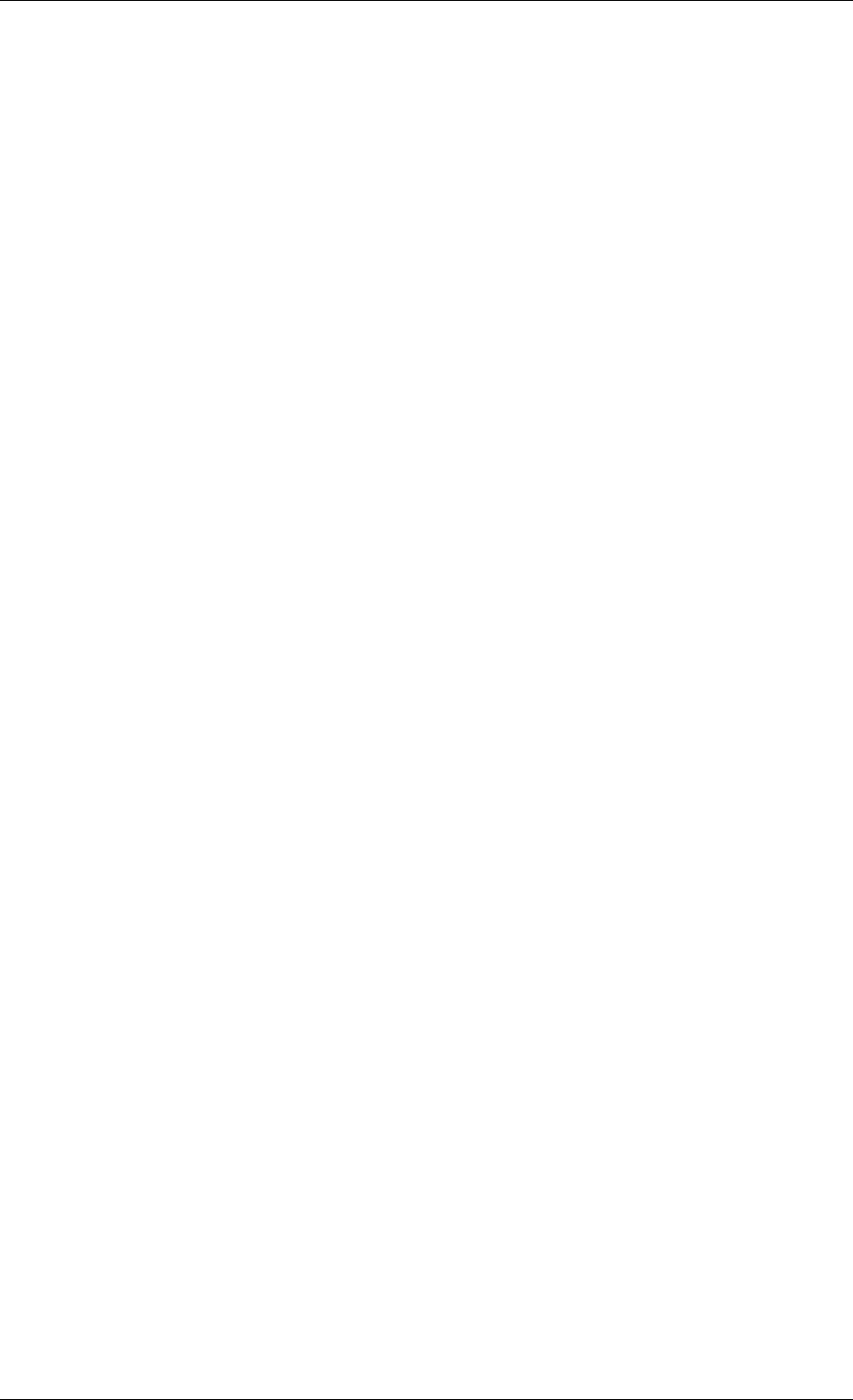
Deployment Guide, Release 6.x
12.3.5.1 WaitTime
Before the durability service elects a master it can waits some time to detect other nodes in the system.
Waiting might increase the possibility to elect a better candidate, but slows down the master election
process. Electing a master too early may lead to additional alignment actions when a better candidate
appears later, because a handover of mastership is needed. When the chance that a better master
candicate appears within the WaitTime is small it is advised to set this value to 0.0 (the default).
• Full path: //OpenSplice/DurabilityService/MasterElection/WaitTime
• Dimension: seconds
• Default value: 0.0
• Valid values: 0.0 / 10.0
• Occurrences min-max: 0-1
12.3.6 Persistent
Durable data is divided in transient and persistent data. Transient data must stay available for as long
as at least one Durability service is available in the system. For persistent data it is the same, but that
type of data must also outlive the downtime of the system. The Durability service stores the persistent
data on permanent storage to realize this. This element can be used to fine-tune the behaviour of the
Durability service concerning the persistent properties of the data.
Note these elements are only available as part of the DDS persistence profile of Vortex OpenSplice.
• Full path: //OpenSplice/DurabilityService/Persistent
• Occurrences min-max: 0-1
• Child elements: StoreDirectory, StoreSessionTime, StoreSleepTime, StoreMode, StoreOptimizeInterval,
QueueSize
• Optional attributes: SmpCount
12.3.6.1 StoreDirectory
This element determines the location where the persistent data will be stored on disk. If this parameter
is not configured, the Durability service will not manage persistent data.
• Full path: //OpenSplice/DurabilityService/Persistent/StoreDirectory
• Format: string
• Default value: /tmp/pstore
• Occurrences min-max: 1-1
12.3.6.2 StoreSessionTime
The Durability Service has a persistency thread that periodically (in sessions) writes persistent data
to disk, this element together with the Element StoreSleepTime can be used to optimize disk access.
This element specifies the maximum session time (in seconds) for the persistency thread. After this
period of time, it makes sure data is flushed to disk
• Full path: //OpenSplice/DurabilityService/Persistent/StoreSessionTime
• Dimension: seconds
• Default value: 20.0
• Valid values: 0.001 / 60.0
12.3. DurabilityService 135

Deployment Guide, Release 6.x
• Occurrences min-max: 0-1
12.3.6.3 StoreSleepTime
This element specifies the period of time (in seconds) the persistency thread sleeps between two
sessions. This allows influencing the CPU load of the persistency thread.
In most use cases there is no need to change the default value. Only in case the persistency thread
takes up too much CPU time so that it prevents other threads from progressing a non-zero value
should be used.
• Full path: //OpenSplice/DurabilityService/Persistent/StoreSleepTime
• Default value: 0.0
• Valid values: 0.0 / 10.0
• Occurrences min-max: 0-1
12.3.6.4 StoreMode
This element specifies the plug-in that is used to store the persistent data on disk. With “XML” mode,
the service will store persistent data in XML files. With “KV” mode the service will store persistent
data in a key-value store using either sqlite of leveldb to store the data on disk. !!! For “KV” stores,
SQLite is supported on linux, Windows, and Solaris; LevelDB is only supported on linux.
• Full path: //OpenSplice/DurabilityService/Persistent/StoreMode
• Format: enumeration
• Default value: XML
• Valid values: XML, KV
• Occurrences min-max: 0-1
12.3.6.5 SmpCount
This element determines how many threads the Durability service will spawn to write persistent data
to disk. Note that this attribute is currently only supported for MMF (memory mapped file) Store-
Mode. Please also note that although technically the maximum valid value for this element is maxInt,
the operating system may impose a lower limit, to prevent ‘runaway’ consumption of resources and
loss of performance. It is recommended that increases of this value are carefully considered! !!! The
“MMF” store is deprecated from version 6.3 and was only implemented on linux !!!,
• Full path: //OpenSplice/DurabilityService/Persistent[@SmpCount]
• Format: integer
• Default value: 1
• Valid values: 1 / -
• Required: false
12.3.6.6 KeyValueStore
This element specifies the key-value store mode parameters. The Storage element specifies the which
storage type is used to implement the key-value store. The storage type defaults to Sqlite3 when the
storage type is not specified. Using the optional StorageParameters element parameters specific to the
used storage implementation can be defined which are passed to the selected storage implementation.
This element is only valid when the Persistent/StoreMode element is set to “KV”. The “KV” store is
currenly only supported on linux (SQLite and LevelDB), Windows (SQLite), and Solaris (SQLite).
12.3. DurabilityService 136

Deployment Guide, Release 6.x
• Full path: //OpenSplice/DurabilityService/Persistent/KeyValueStore
• Occurrences min-max: 0-1
• Child elements: StorageParameters
• Required attributes: type
type
This attribute specifies the third-party product that is used to implement the KV store. Products
currently supported are SQLite and LevelDB. The following types can be selected:
•sqlite3 -use sqlite3 as the key value store. Data in the store is stored efficiently as binary
blobs. This is the default.
• sqlite - same as sqlite3. This option is present for backward compatibility.
•sqlitemt - use sqlite3 as the key value store implementation, but stores the information as
readable data. This mode allows a user to inspect the contents of the store, but the store per-
formance will be lower compared to sqlite3 because each piece of data must be translated
to readable format. This option is typically used for testing purposes to inspect the contents
of the store.
(Note: the abbreviation ‘mt’ stands for ‘multi-table’).
• leveldb - use leveldb as the key value store
• Full path: //OpenSplice/DurabilityService/Persistent/KeyValueStore[@type]
• Format: enumeration
• Default value: sqlite3
• Valid values: sqlite3, sqlite, sqlitemt, leveldb
• Required: true
StorageParameters
This element is used to set parameters that are specific to the third-party product used to implement
the KV store. The element consists of a list of parameters which are separated by semicolons (‘;’).
Each parameter is either a single name or a key-value pair where the key and the value are separated
by a ‘=’ character. Invalid or ‘not recognized’ values are ignored. * When SQLite is selected as KV
store implementation, refer to the Sqlite documentation for full details of the available parameters
(see http://www.sqlite.org/pragma.html). The only exceptions are the parameters that the KV store
uses itself, which are: locking_mode, journal_mode, wal_autocheckpoint and synchronous.
* When LevelDB is selected as the KV store the following parameters are available (the informa-
tion below has been taken from the current LevelDB documentation the project home page is at
http://code.google.com/p/leveldb/)
paranoid_checks - boolean
If true, the implementation will do aggressive checking of the data it is processing and it will stop early if it
detects any errors. This may have unforeseen ramifications: for example, a corruption of one database entry
may cause a large number of entries to become unreadable or for the entire database to become unopenable.
Default: false
write_buffer_size - integer
Amount of data to build up in memory (backed by an unsorted log on disk) before converting to a sorted on-
disk file. Larger values improve performance, especially during bulk loads. Up to two write buffers may be
held in memory at the same time, so you may wish to adjust this parameter to control memory usage. Also,
a larger write buffer will result in a longer recovery time the next time the database is opened. Default: 4MB
12.3. DurabilityService 137

Deployment Guide, Release 6.x
max_open_files - integer
Number of open files that can be used by the database. You may need to increase this if your database has a
large working set (budget one open file per 2MB of working set). Default: 1000
block_size - integer
Approximate size of user data packed per block. Note that the block size specified here corresponds to un-
compressed data. The actual size of the unit read from disk may be smaller if compression is enabled.
This parameter can be changed dynamically. Set by the KV store to 1M.
verify_checksums - boolean
If true, all data read from underlying storage will be verified against corresponding checksums. Default:
false
fill_cache - boolean
Should the data read for this iteration be cached in memory? Callers may wish to set this field to false for
bulk scans. Default: true
• Full path: //OpenSplice/DurabilityService/Persistent/KeyValueStore/StorageParameters
• Format: string
• Default value: 0
• Occurrences min-max: 0-1
Compression
This element specifies compression settings for the key-value store.
Compression for the persistent store can be used to reduce disk I/O and lower disk space usage at the
cost of processing power required to compress and uncompress the persistent data.
Compression is set at store creation time. Changing these settings after the store is created will result
in an error.
• Full path: //OpenSplice/DurabilityService/Persistent/KeyValueStore/Compression
• Occurrences min-max: 0-1
• Required attributes: algorithm
• Optional attributes: enabled
12.3.6.6.3.1 algorithm
This attribute specifies the compression algorithm that is used to store the persistent data in the key-
value store.
The lzf and snappy compression algorithms are built into the Vortex OpenSplice installation. To use
the zlib algorithm a shared library needs to be available on the system, and it must be locatable by
way of the current working directory, or via LD_LIBRARY_PATH (on Unix systems) or PATH (on
Windows systems).
• Full path: //OpenSplice/DurabilityService/Persistent/KeyValueStore/Compression[@algorithm]
• Format: enumeration
• Default value: lzf
• Valid values: lzf, snappy, zlib
• Required: true
12.3. DurabilityService 138

Deployment Guide, Release 6.x
12.3.6.6.3.2 enabled
This attribute specifies whether the key-value store will apply compression for storing persistent data
to limit disk usage.
• Full path: //OpenSplice/DurabilityService/Persistent/KeyValueStore/Compression[@enabled]
• Format: boolean
• Default value: true
• Required: false
12.3.6.7 StoreOptimizeInterval
This element determines after how many write actions the persistent set for a specific partition-topic
combination is optimized on disk. Persistent data is sequentially written to disk without removing
data that according to key values and history policies can be removed. During a store optimize action
the Durability Service will rewrite the file and thereby remove all disposable data. Note that a long
interval will minimize the induced mean load but instead increases burst load.
• Full path: //OpenSplice/DurabilityService/Persistent/StoreOptimizeInterval
• Format: integer
• Default value: 0
• Valid values: 0 / 1000000000
• Occurrences min-max: 0-1
12.3.6.8 Scheduling
This element specifies the scheduling parameters used to control the thread that stores persistent data
on permanent storage.
• Full path: //OpenSplice/DurabilityService/Persistent/Scheduling
• Occurrences min-max: 0-1
• Child elements: Priority, Class
Priority
This element specifies the thread priority that will be used by the persistent thread. Only priorities that
are supported by the underlying operating system can be assigned to this element. The user may need
special privileges from the underlying operating system to be able to assign some of the privileged
priorities.
• Full path: //OpenSplice/DurabilityService/Persistent/Scheduling/Priority
• Format: integer
• Default value: 0
• Occurrences min-max: 1-1
• Optional attributes: priority_kind
12.3. DurabilityService 139

Deployment Guide, Release 6.x
12.3.6.8.1.1 priority_kind
This attribute specifies whether the specified Priority is a relative or absolute priority.
• Full path: //OpenSplice/DurabilityService/Persistent/Scheduling/Priority[@priority_kind]
• Format: enumeration
• Default value: Relative
• Valid values: Relative, Absolute
• Required: false
Class
This element specifies the thread scheduling class that will be used by the persistent thread. The user
may need the appropriate privileges from the underlying operating system to be able to assign some
of the privileged scheduling classes.
• Full path: //OpenSplice/DurabilityService/Persistent/Scheduling/Class
• Format: enumeration
• Default value: Default
• Valid values: Timeshare, Realtime, Default
• Occurrences min-max: 1-1
12.3.7 NameSpaces
When a durability service wants to fulfill a particular role for some of the namespaces in a domain,
it must have some way of deducing the desired behavior for those when encountered. For static,
small-scale systems this can easily be solved by statically configurating this role-behavior for all rel-
evant namespaces for each durability service in the domain. In dynamic, large scale environments,
the updating and maintaining of configurations for each durability service when new namespaces
enter the domain can become quite cumbersome. Dynamic namespaces offer a solution for this prob-
lem. Instead of specifying each namespace seperately, dynamic namespaces introduce the concept of
namespace policies. A policy defines a generic role for the durability service, together with a names-
pace expression. This expression can contain wildcards, and is used to match against each namespace
the durability service encounters in a domain. The first policy with a matching expression is then
applied to the new namespace. Specifying policies Policies are specified in a fall-through manner,
which means that the first (top) policy to match a namespace is applied. Policies specify a range of
options for namespaces, which tell the durability service how to handle the data. The following items
can be configured: * Durability * Alignee * Aligner In the dynamic namespace configuration, the
NameSpace element (a child of the NameSpaces element) only supports a name attribute, which is
mandatory. This name will be used to match against policies.
• Full path: //OpenSplice/DurabilityService/NameSpaces
• Occurrences min-max: 1-1
12.3.7.1 NameSpace
A namespace describes a dependency between data in two or more partitions by means of a partition
expression. The dependency specifies that the data within one of the partitions has no right to exist
separately from the data in the other partition(s). Namespaces determine which data must be managed
by the Durability service. Data that does not match any of the namespaces, is ignored by the Durability
service.
• Full path: //OpenSplice/DurabilityService/NameSpaces/NameSpace
12.3. DurabilityService 140

Deployment Guide, Release 6.x
• Occurrences min-max: 1-*
• Child elements: Partition, PartitionTopic
• Optional attributes: name, durabilityKind, alignmentKind, mergePolicy
name
This element specifies the name for a namespace. A name is used to match a namespace with a policy.
• Full path: //OpenSplice/DurabilityService/NameSpaces/NameSpace[@name]
• Format: string
• Default value: defaultNameSpace
• Required: false
Partition
This element specifies a partition expression that matches the namespace. A namespace consists of
a set of partition expressions. Together they determine the partitions that belong to the namespace.
Make sure the different namespaces do not have an overlap in partitions. The default configuration
has one namespace containing all partitions. A partition may contain the wildcards ‘*’ to match any
number of characters and ‘?’ to match one single character.
• Full path: //OpenSplice/DurabilityService/NameSpaces/NameSpace/Partition
• Format: string
• Default value: *
• Occurrences min-max: 0-*
PartitionTopic
This element specifies a partition-topic expression that matches the namespace. A group expression
is a combination of a partition- and a topic expression. The notation is ‘partition.topic’. A namespace
consists of a set of partition-topic expressions. Together they determine the partition-topic combi-
nations that belong to the namespace. Make sure the different namespaces do not have an overlap
in expressions. The default configuration has one namespace containing all combinations (*.*). A
partition-topic expression may contain the wildcards ‘*’ to match any number of characters and ‘?’
to match one single character.
• Full path: //OpenSplice/DurabilityService/NameSpaces/NameSpace/PartitionTopic
• Format: string
• Default value: .
• Occurrences min-max: 0-*
12.3.7.2 Policy
A namespace describes a dependency between data in two or more partitions by means of a partition
expression. The dependency specifies that the data within one of the partitions has no right to exist
separately from the data in the other partition(s). Namespaces determine which data must be managed
by the Durability service. Data that does not match any of the namespaces, is ignored by the Durability
service.
A template specifies behaviour for a namespace. It matches a namespace name with an expression that
may contain wildcards, thereby allowing dynamic configuration for namespaces. The order in which
12.3. DurabilityService 141

Deployment Guide, Release 6.x
templates are specified is important, as the first matching template will be the one that is selected for
a namespace.
• Full path: //OpenSplice/DurabilityService/NameSpaces/Policy
• Occurrences min-max: 0-*
• Required attributes: nameSpace, durability, aligner, alignee
• Optional attributes: delayedAlignment, equalityCheck, masterPriority
Merge
This tag specifies the merge policy applicable for a specific namespace. The following merge policy
values are applicable:
• Ignore - No alignment will take place. This is also the default value if not specified.
• Merge - Existing data will remain and data from others will be aligned.
• Delete - Existing data is removed.
• Replace - Existing data is removed and data from others will be aligned.
•Catchup - Existing data that is not available from others is removed, and data that is
added or changed by others will made available.
Note that the Replace and Catchup merge policies result in the same data set, but their instance states
may differ after the merge policy has completed. In the Replace merge policy all instances present
both before and after the merge transitioned through NOT_ALIVE_DISPOSED and end up as NEW
instances with changes to the instance generation counters. In the Catchup merge policy the instance
state of the instances that are not changed will remain untouched.
The scope attribute specifies for which role(s) the mergepolicy will be applied. A scope may contain
the wildcards ‘*’ to match any number of characters and ‘?’ to match one single character.
• Full path: //OpenSplice/DurabilityService/NameSpaces/Policy/Merge
• Occurrences min-max: 0-*
• Required attributes: type, scope
12.3.7.2.1.1 type
The type attribute describes the kind of action required on a namespace state mismatch.
• Ignore: Do nothing in case of a state mismatch. No samples are aligned, and namespace states
will not be updated.
• Merge: Merge historical data from other namespace state. This will result in a new namespace
state for the durability service that specifies this value.
• Delete: Dispose and delete historical data in case of a state mismatch. Immediately after suc-
cessful completion of the Delete merge action no transient or persistent data will be available
for late-joining readers, and all data in the reader queue of existing readers will be disposed.
• Replace: Dispose and delete historical data in case of a state mismatch, and merge data from
another namespace state. This will result in a new namespace state for the durability service that
specifies this value. Immediately after successful completion of the Replace merge action the
replacement data will be available to late-joining readers, the data in the reader queue of existing
readers will be disposed and replaced with the replacement data, and the generation count of the
replacement data is increased.
• Catchup: When a state mismatch occurs, instances that do not exist any more are disposed, and
instances that have been added or changed are updated. Instances for which no state mismatch
occurs are left untouched. Immediately after successful completion of the Catchup merge action
the data will be available to existing readers and late-joining readers.
12.3. DurabilityService 142

Deployment Guide, Release 6.x
• Full path: //OpenSplice/DurabilityService/NameSpaces/Policy/Merge[@type]
• Format: enumeration
• Default value: Ignore
• Valid values: Ignore, Merge, Delete, Replace, Catchup
• Required: true
12.3.7.2.1.2 scope
The scope attribute describes for which scope the merge policy is valid. The scope is a role-expression
in which wildcards (‘*’ and ‘?’) are allowed. Roles are matched at runtime against this expression
to determine which policy applies for that role. When a role doesn’t match any policy, ‘Ignore’ is
assumed. The order of specifying policies is important: the first scope expression that matches a role
is selected for that role.
• Full path: //OpenSplice/DurabilityService/NameSpaces/Policy/Merge[@scope]
• Format: string
• Default value: *
• Required: true
nameSpace
The element specifies an expression that matches a namespace name. A namespace may contain the
wildcards ‘*’ to match any number of characters and ‘?’ to match one single character.
• Full path: //OpenSplice/DurabilityService/NameSpaces/Policy[@nameSpace]
• Format: string
• Default value: *
• Required: true
durability
This element specifies how the durability service manages the data within the NameSpace. The orig-
inal durability of the data (determined by the DataWriter that wrote it) can be ‘weakened’ (Persistent
> Transient > Transient_local). This is useful to improve resource usage of the durability service in
the situation where resource usage is more important then fault-tolerance. This parameter cannot be
used to increase the original durability of samples.
In case the value of this parameter is larger then the value a sample was published with, the sample
will be handled as specified in the DataWriter durability QoS.
•Persistent: Data is maximally handled as persistent. In practice this means a sample is handled
exactly as specified in the DataWriter durability QoS that wrote it.
•Transient: A sample is maximally handled as if it were published with a transient durability
QoS.
•Transient_Local: Data is maximally handled as if it were published with a transient_local
durability QoS.
•Durable: Convenience value that behaves equal to Persistent.
• Full path: //OpenSplice/DurabilityService/NameSpaces/Policy[@durability]
• Format: enumeration
• Default value: Durable
12.3. DurabilityService 143

Deployment Guide, Release 6.x
• Valid values: Durable, Persistent, Transient, Transient_Local
• Required: true
aligner
This mandatory attribute determines whether the durability service can act as aligner (provide historical data) for
other durability services.
• Full path: //OpenSplice/DurabilityService/NameSpaces/Policy[@aligner]
• Format: boolean
• Default value: True
• Required: true
alignee
This element determines how the durability service manages the data that matches the namespace.
Scalability of durable data is an issue in large systems. Keeping all historical data on each node may
not be feasible. Often nodes are interested in a small part of the total system data. They are driven by
both performance (boot time, memory usage, network load, CPU load) and fault tolerance (the need
for replicates).
The durability service provides the following mechanisms to request and provide historical data:
•Initial: The durability service requests historical data at startup and caches it locally. Historical
data will be available relatively fast for new local data readers and the system is more fault-
tolerant. However, caching of historical data requires a relatively large amount of resources and
a long boot time.
•Lazy: The Durability service caches historical data after local application interest arises for
the first time and a remote Durability service aligns the first data reader. Historical data is
available relatively slow for the first data reader, but for every new data reader it is relatively fast.
The caching resources are only used when local interest in the data arises, so it only requires
resources if there is actual local interest. However, this method provides no fault-tolerance for
the domain, because the local Durability service is only partly a replica and is not able to provide
historical data to remote Durability service and/or remote data readers.
•On_Request: The Durability service will not cache historical data, but will align each separate
DataReader on a request basis (in the situation where it calls wait_for_historical_data). Each
new DataReader that wants historical data therefore leads to a new alignment action. This is a
good setting to limit the amount of resources used on the node, but will potentially lead to more
network traffic. This method provides no fault-tolerance for the domain.
• Full path: //OpenSplice/DurabilityService/NameSpaces/Policy[@alignee]
• Format: enumeration
• Default value: Initial
• Valid values: Initial, Lazy, On_Request
• Required: true
delayedAlignment
This element determines if the durability allows delayed alignment of initial data. This can be usefull
for systems where there can be late-joining nodes with a persistent dataset, which by default are then
not inserted. When this option is enabled, durability will only insert a persistent set from a late joining
node when no writers have been created in the partitions matched by the namespace!
12.3. DurabilityService 144

Deployment Guide, Release 6.x
• Full path: //OpenSplice/DurabilityService/NameSpaces/Policy[@delayedAlignment]
• Format: boolean
• Default value: False
• Required: false
equalityCheck
This element specifies whether or not the durability service should compare its current data set with
the data set of its aligner before applying the merge policy. If this option is enabled the aligner will
align its data sets only in case there is a difference between his data sets and the data sets of this
durability service. By default this option is NOT enabled, so data is always aligned even if there is no
difference between data sets.
This option applies to all merge policies except for the IGNORE and DELETE merge policy.
NOTE Enabling this option may lead to less alignment data at the expense of processing power
required to calculate hashes to compare the data sets. It is recommended to enable this option only
for large data sets that do not change often. If this option is enabled for data sets that change often
then chances of set equality are small, while the penalty to calculate hashes still exists.
• Full path: //OpenSplice/DurabilityService/NameSpaces/Policy[@equalityCheck]
• Format: boolean
• Default value: False
• Required: false
masterPriority
This attribute sets the master selection priority of the namespace. The default value is 255, this allows
to modify a single durability service in an existing system to become both preferred master as well as
non-preferred master without having to change the configuration of all durability services. The Dura-
bility Service will never become master for a namespace when the masterPriority is set to zero. When
set to 255 the durability Service will not use priorities at all, and falls back to the legacy master se-
lection algorithm. If the masterPriority is set other than 0 and 255 the Durability Service will become
master if it has the highest masterPriority of all discovered Durability Services for the namespace.
If multiple Durability Services exist having equally highest masterPriority a further selection will be
made based on the highest namespace quality of each Durability Service (but only if persistent data
has not been injected before). Then if there are still multiple equally suitable Durability Services the
Durability Service with the highest system id will be selected.
• Full path: //OpenSplice/DurabilityService/NameSpaces/Policy[@masterPriority]
• Format: integer
• Default value: 255
• Valid values: 0 / 255
• Required: false
12.3.8 EntityNames
This element specifies the names of the various entities used by the DurabilityService. The names
specified here will be displayed in the Vortex OpenSplice Tuner when viewing the DurabilityService.
• Full path: //OpenSplice/DurabilityService/EntityNames
• Occurrences min-max: 0-1
12.3. DurabilityService 145

Deployment Guide, Release 6.x
• Child elements: Publisher, Subscriber, Partition
12.3.8.1 Publisher
This element specifies the name of the durability publisher.
• Full path: //OpenSplice/DurabilityService/EntityNames/Publisher
• Format: string
• Default value: durabilityPublisher
• Occurrences min-max: 0-1
12.3.8.2 Subscriber
This element specifies the name of the durability subscriber.
• Full path: //OpenSplice/DurabilityService/EntityNames/Subscriber
• Format: string
• Default value: durabilitySubscriber
• Occurrences min-max: 0-1
12.3.8.3 Partition
This element specifies the name of the durability partition.
• Full path: //OpenSplice/DurabilityService/EntityNames/Partition
• Format: string
• Default value: durabilityPartition
• Occurrences min-max: 0-1
12.3.9 Tracing
This element controls the amount and type of information that is written into the tracing log by the
Durability Service. This is useful to track the Durability Service during application development. In
the runtime system it should be turned off.
• Full path: //OpenSplice/DurabilityService/Tracing
• Occurrences min-max: 0-1
• Child elements: OutputFile, Timestamps, Verbosity
• Optional attributes: synchronous
12.3.9.1 synchronous
This attribute specifies whether tracing log updates are synchronous or not. A synchronous update is
immediately flushed to disk: there is no buffering and therefore some performance overhead. Only
use this option if you are debugging and you want to make sure all Tracing info is on disk when the
service crashes.
• Full path: //OpenSplice/DurabilityService/Tracing[@synchronous]
• Format: boolean
• Default value: FALSE
12.3. DurabilityService 146

Deployment Guide, Release 6.x
• Required: false
12.3.9.2 OutputFile
This option specifies where the logging is printed to. Note that “stdout” is considered a legal value
that represents “standard out” and “stderr” is a legal value representing “standard error”. The default
value is an empty string, indicating that all tracing is disabled.
• Full path: //OpenSplice/DurabilityService/Tracing/OutputFile
• Format: string
• Default value: durability.log
• Occurrences min-max: 0-1
12.3.9.3 Timestamps
This element specifies whether the logging must contain timestamps.
• Full path: //OpenSplice/DurabilityService/Tracing/Timestamps
• Format: boolean
• Default value: true
• Occurrences min-max: 0-1
• Optional attributes: absolute
absolute
This attribute specifies whether the timestamps are absolute or relative to the startup time of the
service.
• Full path: //OpenSplice/DurabilityService/Tracing/Timestamps[@absolute]
• Format: boolean
• Default value: true
• Required: false
12.3.9.4 Verbosity
This element specifies the verbosity level of the logging information. The higher the level, the more
(detailed) information will be logged.
• Full path: //OpenSplice/DurabilityService/Tracing/Verbosity
• Format: enumeration
• Default value: INFO
• Valid values: SEVERE, WARNING, INFO, CONFIG, FINE, FINER, FINEST, NONE
• Occurrences min-max: 0-1
12.3. DurabilityService 147

Deployment Guide, Release 6.x
12.4 SNetworkService
When communication endpoints are located on different computing nodes, the data produced using
the local DDS service must be communicated to the remote DDS service and the other way around.
The Networking service provides a bridge between the local DDS service and a network interface.
Multiple Networking services can exist next to each other; each serving one (or more) physical net-
work interface(s). The Secure Networking service is responsible for forwarding data to the network
and for receiving data from the network. It can be configured to distinguish multiple communication
channels with different QoS policies assigned to be able to schedule sending and receival of specific
messages to provide optimal performance for a specific application domain.
• Full path: //OpenSplice/SNetworkService
• Occurrences min-max: 0-*
• Required attributes: name
12.4.1 name
This attribute identifies the configuration for the Secure Networking service. Multiple Network ser-
vice configurations can be specified in one single resource. The actual applicable configuration is
determined by the value of the name attribute, which must match the one specified under the //Open-
Splice/Domain/Service[@name] in the configuration of the DomainService.
• Full path: //OpenSplice/SNetworkService[@name]
• Format: string
• Default value: snetworking
• Required: true
12.4.2 Watchdog
This element controls the characteristics of the Watchdog thread.
• Full path: //OpenSplice/SNetworkService/Watchdog
• Occurrences min-max: 0-1
12.4.2.1 Scheduling
This element specifies the type of OS scheduling class will be used by the thread that announces its
liveliness periodically.
• Full path: //OpenSplice/SNetworkService/Watchdog/Scheduling
• Occurrences min-max: 1-1
• Child elements: Priority, Class
Priority
This element specifies the thread priority that will be used by the watchdog thread. Only priorities that
are supported by the underlying operating system can be assigned to this element. The user may need
special privileges from the underlying operating system to be able to assign some of the privileged
priorities.
• Full path: //OpenSplice/SNetworkService/Watchdog/Scheduling/Priority
• Format: integer
12.4. SNetworkService 148

Deployment Guide, Release 6.x
• Default value: 0
• Occurrences min-max: 1-1
• Optional attributes: priority_kind
12.4.2.1.1.1 priority_kind
This attribute specifies whether the specified Priority is a relative or absolute priority.
• Full path: //OpenSplice/SNetworkService/Watchdog/Scheduling/Priority[@priority_kind]
• Format: enumeration
• Default value: Relative
• Valid values: Relative, Absolute
• Required: false
Class
This element specifies the thread scheduling class that will be used by the watchdog thread. The user
may need the appropriate privileges from the underlying operating system to be able to assign some
of the privileged scheduling classes.
• Full path: //OpenSplice/SNetworkService/Watchdog/Scheduling/Class
• Format: enumeration
• Default value: Default
• Valid values: Timeshare, Realtime, Default
• Occurrences min-max: 1-1
12.4.3 General
This element contains general parameters that concern the secure networking service as a whole.
• Full path: //OpenSplice/SNetworkService/General
• Occurrences min-max: 0-1
• Child elements: NetworkInterfaceAddress, EnableMulticastLoopback, LegacyCompression
12.4.3.1 NetworkInterfaceAddress
This element specifies which network interface card should be used. Every Secure Networking ser-
vice is bound to only one network interface card (NIC). The card can be uniquely identified by its
corresponding IP address or by its symbolic name (e.g. eth0). If the value “first available” is en-
tered here, the Vortex OpenSplice middleware will try to look up an interface that has the required
capabilities.
• Full path: //OpenSplice/SNetworkService/General/NetworkInterfaceAddress
• Format: string
• Default value: first available
• Occurrences min-max: 0-1
• Optional attributes: forced, ipv6, bind, allowReuse
12.4. SNetworkService 149

Deployment Guide, Release 6.x
forced
This attribute specifies whether only the selected NetworkInterfaceAddress should be used or others
can be used too.
• false - Specifies that the NetworkInterfaceAddress is first used but when not available another,
when available, is used. (default).
• true - Specifies that only the selected NetworkInterfaceAddress can be used.
• Full path: //OpenSplice/SNetworkService/General/NetworkInterfaceAddress[@forced]
• Format: boolean
• Default value: false
• Required: false
ipv6
This attribute specifies whether IPv6 should be used for communication.
• false - specifies that IPv4 should be used (default).
• true - Specifies that IPv6 should be used.
This setting will be overriden & ignored if the element NetworkInterfaceAddress has an
explicit value that is unequivocally either an IPv4 or IPv6 address. This attribute is there-
fore only optionally required to specify IPv6 communication when special values like “first
available” or an interface name are used instead of IP addresses.
• Full path: //OpenSplice/SNetworkService/General/NetworkInterfaceAddress[@ipv6]
• Format: boolean
• Default value: false
• Required: false
bind
Specifies the bind strategy to be used by the networking service for its sockets.
• any - Specifies that the service should bind to the wildcard-address (INADDR_ANY) (default).
• strict - Specifies that the service should bind to the NetworkingInterfaceAddress.
• Full path: //OpenSplice/SNetworkService/General/NetworkInterfaceAddress[@bind]
• Format: enumeration
• Default value: any
• Valid values: any, strict
• Required: false
allowReuse
By default the networking service will bind to a port allowing other services to bind to the same port
as well (so reuse of the port is allowed). By setting this option to ‘false’, the port is bound exclusively
(SO_REUSEADDR disabled).
• true - Ports can be reused (SO_REUSEADDR enabled) (default).
• false - Ports are bound exclusively.
12.4. SNetworkService 150

Deployment Guide, Release 6.x
• Full path: //OpenSplice/SNetworkService/General/NetworkInterfaceAddress[@allowReuse]
• Format: boolean
• Default value: true
• Required: false
12.4.3.2 EnableMulticastLoopback
EnableMulticastLoopback specifies whether the secure networking service will allow IP multicast packets
within the node to be visible to all secure networking participants in the node, including itself. It must
be TRUE for intra-node multicast communications, but if a node runs only a single Vortex OpenSplice se-
cure networking service and does not host any other networking-capable programs, it may be set to FALSE
for improved performance.
• Full path: //OpenSplice/SNetworkService/General/EnableMulticastLoopback
• Format: boolean
• Default value: True
• Valid values: True, False
• Occurrences min-max: 0-1
12.4.3.3 LegacyCompression
This element specifies if compression is applied after of before fragmentations. When set to TRUE
compression is applied after fragmentation which is provided for backward compatibility. When set
to FALSE compression is applied before fragmentation. The default value is TRUE.
• Full path: //OpenSplice/SNetworkService/General/LegacyCompression
• Format: boolean
• Default value: True
• Valid values: True, False
• Occurrences min-max: 0-1
12.4.3.4 Reconnection
This element specifies the desired secure networking-behavior with respect to the validity of restor-
ing lost connectivity with remote nodes. Here ‘lost connectivity’ means a prolonged inability to
communicate with a known and still active remote node (typically because of network-issues) that
has resulted in such a node being declared ‘dead’ either by the topology-discovery or lost-reliability
being detected by a reliable channel’s reactivity-checking mechanism. If automatic reconnection is
allowed, communication channels with the now-reachable-again node will be restored, even though
reliable data might have been lost during the disconnection period.
• Full path: //OpenSplice/SNetworkService/General/Reconnection
• Occurrences min-max: 0-1
• Required attributes: allowed
allowed
This attribute specifies whether the network service must resume communication with an other net-
work service when it has already been seen before but has been disconnected for a while.
• false - Specifies that the network service must NOT resume communication. (default).
12.4. SNetworkService 151

Deployment Guide, Release 6.x
• true - Specifies that the network service must resume communication.
• Full path: //OpenSplice/SNetworkService/General/Reconnection[@allowed]
• Format: boolean
• Default value: false
• Required: true
12.4.4 Partitioning
The Vortex OpenSplice Secure Networking service is capable of leveraging the network’s multicast
and routing capabilities. If some a-priori knowledge about the participating nodes and their topic
and partition interest is available, then the secure networking services in the system can be explicitly
instructed to use specific unicast or multicast addresses for its networking traffic. This is done by
means of so-called network partitions
A network partition is defined by one or more unicast, multicast of broadcast IP addresses. Any secure
networking service that is started will read the network partition settings and, if applicable, join the
required multicast groups. For every sample distributed by the secure networking service, both its
partition and topic name will be inspected. In combination with a set of network partition mapping
rules, the service will determine to which network partition the sample is written. The mapping rules
are configurable as well.
Using networking configuration, nodes can be disconnected from any networking partition. If a node
is connected via a low speed interface, it is not capable of receiving high volume data. If the DCPS
partitioning is designed carefully, high volume data is published into a specific partition, which on
its turn is mapped onto a specific networking partition, which on its turn is only connected to those
nodes that are capable of handling high volume data.
• Full path: //OpenSplice/SNetworkService/Partitioning
• Occurrences min-max: 0-1
12.4.4.1 GlobalPartition
This element specifies the global or default secure networking partition.
• Full path: //OpenSplice/SNetworkService/Partitioning/GlobalPartition
• Occurrences min-max: 0-1
• Required attributes: Address
• Optional attributes: SecurityProfile, MulticastTimeToLive
Address
The global networking partition transports data that is either meant to be global, like discovery heart-
beats, or that is not mapped onto any other networking partition. The address is a list of one or more
unicast, multicast or broadcast addresses. If more than one address is specified, then the different
addresses are separated by a colon (,) semicolon (;) or space ( ). Samples for the global partition will
be sent to all addresses that are specified in this list of addresses. To specify the default broadcast ad-
dress, use the expression “broadcast”. Addresses can be entered as dotted decimal notation or as the
symbolic hostname, in which case the middleware will try to resolve the corresponding IP address.
• Full path: //OpenSplice/SNetworkService/Partitioning/GlobalPartition[@Address]
• Format: string
• Default value: broadcast
• Required: true
12.4. SNetworkService 152

Deployment Guide, Release 6.x
SecurityProfile
In the context of secure networking, the GlobalPartition element provides support for the attribute
SecurityProfile. The attribute is referencing a security profile declared in the context of the Security
element. If the given reference is invalid, the global partition configuration is invalid. In this case, the
partition will be blocked to prevent unwanted information leaks. A configuration error message will
be logged to the ospl-error.log file. If the security feature has been enabled, but no profile is declared,
then the NULL profile is used by default: this means that no security is added to the transport
• Full path: //OpenSplice/SNetworkService/Partitioning/GlobalPartition[@SecurityProfile]
• Format: string
• Default value: nullProfile
• Required: false
MulticastTimeToLive
For each UDP packet sent out, The TimeToLive header value is set to this value for Multicast packets. By
specifying a value of ‘0’, multicast traffic can be confined to the local node, and such ‘loopback’ performance
is typically optimized by the operating system.
• Full path: //OpenSplice/SNetworkService/Partitioning/GlobalPartition[@MulticastTimeToLive]
• Default value: 32
• Valid values: 0 / 255
• Required: false
12.4.4.2 NetworkPartitions
Networking configuration can contain a set of networking partitions, which are grouped under the
NetworkPartitions element.
• Full path: //OpenSplice/SNetworkService/Partitioning/NetworkPartitions
• Occurrences min-max: 0-1
NetworkPartition
Every NetworkPartition has a name, an address and a connected flag.
• Full path: //OpenSplice/SNetworkService/Partitioning/NetworkPartitions/NetworkPartition
• Occurrences min-max: 1-*
• Required attributes: Address
• Optional attributes: Name, Connected, Compression, SecurityProfile, MulticastTimeToLive
12.4.4.2.1.1 Name
The Name attribute identifies a Network Partition; it must be unique to create associations with Ele-
ment PartitionMappings.
• Full path: //OpenSplice/SNetworkService/Partitioning/NetworkPartitions/NetworkPartition[@Name]
• Format: string
• Default value: networkPartition
• Required: false
12.4. SNetworkService 153

Deployment Guide, Release 6.x
12.4.4.2.1.2 Address The address is a list of one or more unicast, multicast or broadcast addresses. If more
than one address is specified, then the different addresses should separated by commas (,) semicolons (;) or spaces
( ). Samples for this partition will be sent to all addresses that are specified in this list of addresses. To specify the
default broadcast address, use the expression “broadcast”. Addresses can be entered as ‘dotted decimal’ IPv4 or
‘colon-separated hexadecimal’ IPv6 notation or as the symbolic hostname, in which case Vortex OpenSplice will
try to resolve the corresponding IP address.
• Full path: //OpenSplice/SNetworkService/Partitioning/NetworkPartitions/NetworkPartition[@Address]
• Format: string
• Default value: broadcast
• Required: true
12.4.4.2.1.3 Connected
A node can choose to be not connected to a networking partition by setting the Connected attribute.
If a node is connected to a networking partition, it will join the corresponding multicast group and it
will receive data distributed over the partition. If it is not connected, data distributed over the partition
will not reach the node but will be filtered by the networking interface or multicast enabled switches.
• Full path: //OpenSplice/SNetworkService/Partitioning/NetworkPartitions/NetworkPartition[@Connected]
• Format: boolean
• Default value: true
• Required: false
12.4.4.2.1.4 Compression
This attribute specifies if networking will apply compression to limit bandwidth for a specific net-
work partition. This provides great flexibility as network partition are dynamically bind to logical
partitions. Compression is performed before fragmentation of the messages. To provide backward
compatibility the option LegacyCompression (see General options) can be set to provide compression
after fragmentation. The following compression values are allowed:
• false - No compression is applied. This is also the default value if not specified.
• true - Compression is applicable
• Full path: //OpenSplice/SNetworkService/Partitioning/NetworkPartitions/NetworkPartition[@Compression]
• Format: boolean
• Default value: false
• Required: false
12.4.4.2.1.5 SecurityProfile
In the context of secure networking, the NetworkPartition element provides support for the attribute
SecurityProfile. The attribute is referencing a security profile declared in the context of the Security
element. If the given reference is invalid, the network partition configuration is invalid. In this case
the partition will be blocked to prevent unwanted information leaks. A configuration error message
will be logged to the ospl-error.log file. If the security feature has been enabled but no profile is
declared, the NULL profile will be used by default. The ordering of network partition declarations
in the OSPL configuration file must be the same for all nodes within the Vortex OpenSplice domain.
If certain nodes shall not use one of the network partitions, the network partition in question must
be declared as connected=”false”. In this case the declared security profile would not be evaluated
or initialized, and the associated secret cipher keys need not to be defined for the Vortex OpenSplice
node in question.
• Full path: //OpenSplice/SNetworkService/Partitioning/NetworkPartitions/NetworkPartition[@SecurityProfile]
12.4. SNetworkService 154
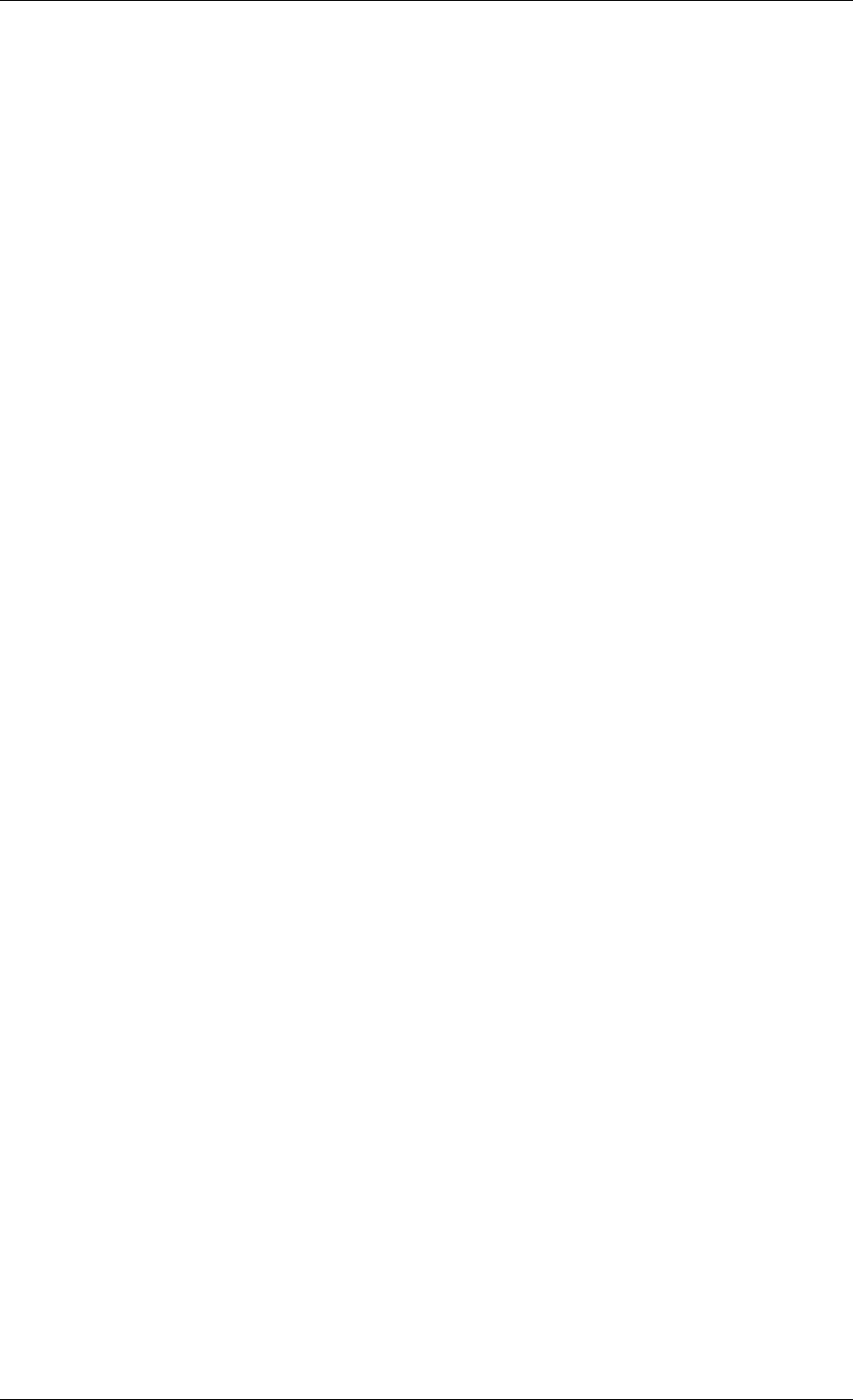
Deployment Guide, Release 6.x
• Format: string
• Default value: nullProfile
• Required: false
12.4.4.2.1.6 MulticastTimeToLive For each UDP packet sent out, The TimeToLive header value is set to this
value for Multicast packets. By specifying a value of ‘0’, multicast traffic can be confined to the local node, and
such ‘loopback’ performance is typically optimized by the operating system
• Full path: //OpenSplice/SNetworkService/Partitioning/NetworkPartitions/NetworkPartition[@MulticastTimeToLive]
• Default value: 32
• Valid values: 0 / 255
• Required: false
12.4.4.3 IgnoredPartitions
This element is used to group the set of IgnoredPartition elements.
• Full path: //OpenSplice/SNetworkService/Partitioning/IgnoredPartitions
• Occurrences min-max: 0-1
IgnoredPartition
This element can be used to create a “Local Partition” that is only available on the node on which
it is specified, and therefore won’t generate network-load. Any DCPS partition-topic combination
specified in this element will not be distibuted by the Networking service.
• Full path: //OpenSplice/SNetworkService/Partitioning/IgnoredPartitions/IgnoredPartition
• Occurrences min-max: 1-*
• Required attributes: DCPSPartitionTopic
12.4.4.3.1.1 DCPSPartitionTopic
The Networking service will match any DCPS messages to the DCPSPartitionTopic expression and
determine if it matches. The PartitionExpression and TopicExpression are allowed to contain a ‘*’
wildcard, meaning that anything matches. An exact match is considered better than a wildcard match.
If a DCPS messages matches an expression it will not be send to the network.
• Full path: //OpenSplice/SNetworkService/Partitioning/IgnoredPartitions/IgnoredPartition[@DCPSPartitionTopic]
• Format: string
• Default value: .
• Required: true
12.4.4.4 PartitionMappings
This element is used to group the set of PartitionMapping elements.
• Full path: //OpenSplice/SNetworkService/Partitioning/PartitionMappings
• Occurrences min-max: 0-1
12.4. SNetworkService 155

Deployment Guide, Release 6.x
PartitionMapping
This element specifies a mapping between a network partition and a partition-topic combination.
In order to give networking partitions a meaning in the context of DCPS, mappings from DCPS
partitions and topics onto networking partitions should be defined. Networking allows for a set of
partition mappings to be defined.
• Full path: //OpenSplice/SNetworkService/Partitioning/PartitionMappings/PartitionMapping
• Occurrences min-max: 1-*
• Required attributes: NetworkPartition, DCPSPartitionTopic
12.4.4.4.1.1 NetworkPartition
The NetworkPartition attribute of a partition mapping defines that networking partitition that data in
a specific DCPS partition of a specific DCPS topic should be sent to.
• Full path: //OpenSplice/SNetworkService/Partitioning/PartitionMappings/PartitionMapping[@NetworkPartition]
• Format: string
• Default value: networkPartition
• Required: true
12.4.4.4.1.2 DCPSPartitionTopic
The Networking service will match any DCPS messages to the DCPSPartitionTopic expression and
determine if it matches. The PartitionExpression and TopicExpression are allowed to contain a ‘*’
wildcard, meaning that anything matches. An exact match is considered better than a wildcard match.
For every DCPS message, the best matching partition is determined and the data is sent over the
corresponding networking partition as specified by the matching NetworkPartition element.
• Full path: //OpenSplice/SNetworkService/Partitioning/PartitionMappings/PartitionMapping[@DCPSPartitionTopic]
• Format: string
• Default value: .
• Required: true
12.4.5 Security
The Security section defines the parameters relevant for secure networking. Declaring this element
in the OSPL configuration file will activate the secure networking feature. Without any additional
security settings, all network partitions of the node would use the NULL cipher encoding. If confi-
dentiality and integrity is required for a network partition, the network partition must be associated
with a security profile
• Full path: //OpenSplice/SNetworkService/Security
• Occurrences min-max: 0-1
• Optional attributes: enabled
12.4.5.1 enabled
This is an optional attribute. If not defined it defaults to true and all network partitions, if not specified
otherwise, will be encoded using the NULL cipher. The NULL cipher does not provide for any level
of integrity or confidentiality, but message items will be sent unencrypted. In case of enabled=”false”
the security feature will not be activated, and the node acts like any other Vortex OpenSplice node not
12.4. SNetworkService 156

Deployment Guide, Release 6.x
being security aware. Security profiles defined in the configuration file will not take effect, but will
cause the system to log warnings.
• Full path: //OpenSplice/SNetworkService/Security[@enabled]
• Format: boolean
• Default value: false
• Required: false
12.4.5.2 SecurityProfile
This element defines the security profile which can be applied to one or more network partitions. This
element is optional.
• Full path: //OpenSplice/SNetworkService/Security/SecurityProfile
• Occurrences min-max: 0-*
• Required attributes: Name, Cipher, CipherKey
Name
This is a mandatory attribute. The name must be unique for all Security Profiles being declared. If
the name is not specified, the security profile will be ignored as it cannot be referenced anyway.
• Full path: //OpenSplice/SNetworkService/Security/SecurityProfile[@Name]
• Format: string
• Default value: aSecurityProfile
• Required: true
Cipher
This is a mandatory attribute. Depending on the declared cipher, the cipher key must have a specific
length, 128 bits, 192 bits, 256 bits or none at all. The following case-insensitive values are supported
by the current implementation:
• aes128, implements the AES cipher with 128 bit cipher-key (16 Bytes, 32 hexadecimal charac-
ters). This cipher will occupy 34 bytes of each UDP packet being sent.
• aes192, implements the AES cipher with 192 bit cipher-key (24 Bytes, 48 hexadecimal charac-
ters). This cipher will occupy 34 bytes of each UDP packet being sent.
• aes256, implements the AES cipher with 256 bit cipher-key (32 Bytes, 64 hexadecimal charac-
ters). This cipher will occupy 34 bytes of each UDP packet being sent.
• blowfish, implements the Blowfish cipher with 128 bit cipher-key (16 Bytes, 32 hexadecimal
characters). This cipher will occupy 26 bytes of each UDP packet being sent.
• null, implements the NULL cipher. The only cipher that does not require a cipher-key. This
cipher will occupy 4 bytes of each UDP packet being sent.
All ciphers except for the NULL cipher are combined with SHA1 to achieve data integrity. Also, the
rsa- prefix can be added to the ciphers. In this case, digital signatures using RSA will be available.
• Full path: //OpenSplice/SNetworkService/Security/SecurityProfile[@Cipher]
• Format: string
• Default value: null
12.4. SNetworkService 157

Deployment Guide, Release 6.x
• Valid values: aes128, aes192, aes256, blowfish, null, rsa-aes128, rsa-aes192, rsa-aes256, rsa-blowfish, rsa-
null
• Required: true
CipherKey
The CipherKey attribute is used to define the secret key required by the declared cipher. The value
can be a URI referencing an external file containing the secret key, or the secret key can be defined
in-place directly as a string value. The key must be defined as a hexadecimal string, each character
representing 4 bits of the key, for example. 1ABC represents the 16 bit key 0001 1010 1011 1100.
The key must not follow a well-known pattern and must match exactly the key length required by
the chosen cipher. In case of malformed cipher-keys, the security profile in question will be marked
as invalid. Moreover, each network partition referring to the invalid Security Profile will not be
operational and thus traffic will be blocked to prevent information leaks. As all Vortex OpenSplice
applications require read access to the XML configuration file, for security reasons it is recommended
to store the secret key in an external file in the file system, referenced by the URI in the configuration
file. The file must be protected against read and write access from other users on the host. Verify that
access rights are not given to any other user or group on the host.
Alternatively, storing the secret key in-place in the XML configuration file will give read/write access
to all DDS applications joining the same Vortex OpenSplice node. Because of this, the ‘in-place’
method is strongly discouraged.
• Full path: //OpenSplice/SNetworkService/Security/SecurityProfile[@CipherKey]
• Format: string
• Default value: n/a
• Required: true
12.4.5.3 AccessControl
The optional AccessControl element defines settings for access control enforcement and which access
control module shall be used.
• Full path: //OpenSplice/SNetworkService/Security/AccessControl
• Occurrences min-max: 0-1
• Optional attributes: enabled, policy
enabled
The access control feature will be activated when enabled=”true”
• Full path: //OpenSplice/SNetworkService/Security/AccessControl[@enabled]
• Format: boolean
• Default value: false
• Required: false
policy
The policy attribute references a file containing the access control policy.
• Full path: //OpenSplice/SNetworkService/Security/AccessControl[@policy]
• Format: string
12.4. SNetworkService 158

Deployment Guide, Release 6.x
• Default value: “”
• Required: false
AccessControlModule
The AccessControlModule element defines which access control module will be used. More than one
module may be defined. All defined and enabled modules will be used to determine if access should
be granted.
• Full path: //OpenSplice/SNetworkService/Security/AccessControl/AccessControlModule
• Occurrences min-max: 0-*
• Optional attributes: enabled, type
12.4.5.3.3.1 enabled
The module specified in the type attribute is used to evaluate access control rules when en-
abled=”true”.
• Full path: //OpenSplice/SNetworkService/Security/AccessControl/AccessControlModule[@enabled]
• Format: boolean
• Default value: true
• Required: false
12.4.5.3.3.2 type
The type attribute defines the access control model type. Currently, Vortex OpenSplice only supports
mandatory access control, accordingly the only valid value for this attribute is “MAC”.
• Full path: //OpenSplice/SNetworkService/Security/AccessControl/AccessControlModule[@type]
• Format: string
• Default value: none
• Required: false
12.4.5.4 Authentication
The optional Authentication element defines whether additional sender authorization shall be per-
formed. Enabling Authentication requires that a cipher, including RSA (such as rsa-aes256), is used.
• Full path: //OpenSplice/SNetworkService/Security/Authentication
• Occurrences min-max: 0-1
• Optional attributes: enabled
enabled
Authentication is performed when enabled is set to true.
• Full path: //OpenSplice/SNetworkService/Security/Authentication[@enabled]
• Format: boolean
• Default value: true
• Required: false
12.4. SNetworkService 159

Deployment Guide, Release 6.x
X509Authentication
The X509Authentication element defines where keys and certificates required for X509 authentication
may be found.
• Full path: //OpenSplice/SNetworkService/Security/Authentication/X509Authentication
• Occurrences min-max: 0-1
• Child elements: TrustedCertificates
12.4.5.4.2.1 Credentials
The Credentials element is an optional element. If it is missing, then the node does not sign messages
(in other words, does not send credentials).
• Full path: //OpenSplice/SNetworkService/Security/Authentication/X509Authentication/Credentials
• Occurrences min-max: 0-1
• Child elements: Key, Cert
12.4.5.4.2.2 Key
The Key element references the file containing the key.
It is recommended that the absolute path is used. A relative path will be interpreted relative to the
directory from which the Vortex OpenSplice daemon is started.
• Full path: //OpenSplice/SNetworkService/Security/Authentication/X509Authentication/Credentials/Key
• Format: string
• Occurrences min-max: 1-1
12.4.5.4.2.3 Cert
The Cert element references the file containing the certificate.
It is recommended that the absolute path is used. A relative path will be interpreted relative to the
directory from which the Vortex OpenSplice daemon is started.
• Full path: //OpenSplice/SNetworkService/Security/Authentication/X509Authentication/Credentials/Cert
• Format: string
• Occurrences min-max: 1-1
12.4.5.4.2.4 TrustedCertificates
The TrustedCertificates element references a file containing the trusted certificates.
It is recommended that the absolute path is used. A relative path will be interpreted relative to the
directory from which the Vortex OpenSplice daemon is started.
• Full path: //OpenSplice/SNetworkService/Security/Authentication/X509Authentication/TrustedCertificates
• Format: string
• Occurrences min-max: 1-1
12.4. SNetworkService 160

Deployment Guide, Release 6.x
12.4.6 Channels
This element is used to group a set of Channels.
The set of channels define the behaviour of the ‘network’ concerning aspects as priority, reliability
and latency budget. By configuring a set of channels, the Networking service is able to function as
a ‘scheduler’ for the network bandwidth. It achieves this by using the application-defined DDS QoS
policies of the data to select the most appropriate channel to send the data.
• Full path: //OpenSplice/SNetworkService/Channels
• Occurrences min-max: 1-1
• Child elements: AllowedPorts
12.4.6.1 Channel
This element specifies all properties of an individual Channel.
The Networking service will make sure messages with a higher priority precede messages with a
lower priority and it uses the latency budget to assemble multiple messages into one UDP packet
where possible, to optimize the bandwidth usage. Of course, its performance depends heavily on the
compatbility of the configured channels with the used DDS QoS policies of the applications.
• Full path: //OpenSplice/SNetworkService/Channels/Channel
• Occurrences min-max: 1-42
• Child elements: PortNr, FragmentSize, Resolution, AdminQueueSize, CompressionBufferSize, Compres-
sionThreshold, AllowedPorts
• Required attributes: name, reliable, enabled
• Optional attributes: default, priority
name
The name uniquely identifies the channel.
• Full path: //OpenSplice/SNetworkService/Channels/Channel[@name]
• Format: string
• Default value: aChannel
• Required: true
reliable
If this attribute is set to true, the channel sends all messages reliably. If not, data is sent only once
(fire-and-forget).
The specific channel a message is written into depends on the attached quality of service. Once a
message has arrived in a channel, it will be transported with the quality of service attached to the
channel. If the reliable attribute happens to be set to true, the message will be sent over the network
using a reliability protocol.
• Full path: //OpenSplice/SNetworkService/Channels/Channel[@reliable]
• Format: boolean
• Default value: false
• Required: true
12.4. SNetworkService 161

Deployment Guide, Release 6.x
default
This attribute indicates whether the channel is selected as the default channel in case no channel offers
the quality of service requested by a message.
The networking channels should be configured corresponding to the quality of service settings that
are expected to be requested by the applications. It might happen, however, that none of the available
channels meets the requested quality of service for a specific message. In that case, the message will
be written into the default channel.
Note that only one channel is allowed to have this attribute set to true
• Full path: //OpenSplice/SNetworkService/Channels/Channel[@default]
• Format: boolean
• Default value: false
• Required: false
enabled
This attribute toggles a channel on or off. Toggling a channel between enabled and disabled is a quick
alternative for commenting out the corresponding lines in the configuration file.
• Full path: //OpenSplice/SNetworkService/Channels/Channel[@enabled]
• Format: boolean
• Default value: false
• Required: true
priority
This attribute sets the transport priority of the channel. Messages sent to the network have a trans-
port_priority quality of service value. Selection of a networking channel is based on the priority
requested by the message and the priority offered by the channel. The priority settings of the different
channels divide the priority range into intervals. Within a channel, messages are sorted in order of
priority.
• Full path: //OpenSplice/SNetworkService/Channels/Channel[@priority]
• Format: integer
• Default value: 0
• Required: false
PortNr
This element specifies the port number used by the Channel. Messages for the channel are sent to
the port number given. Each channel needs its own unique port number. Please note that ‘reliable’
channels use a second port, which is the specified PortNr + 1.
• Full path: //OpenSplice/SNetworkService/Channels/Channel/PortNr
• Format: integer
• Default value: 53400
• Valid values: 1 / 65535
• Occurrences min-max: 1-1
12.4. SNetworkService 162

Deployment Guide, Release 6.x
FragmentSize
The networking module will fragment large message into smaller fragments with size FragmentSize.
These fragments are sent as datagrams to the UDP stack. OS-settings determine the maximum data-
gram size. The human-readable option lets the user postfix the value with K(ilobyte), M(egabyte) or
G(igabtye). For example, 10M results in 10485760 bytes.
• Full path: //OpenSplice/SNetworkService/Channels/Channel/FragmentSize
• Format: unsigned int
• Dimension: bytes
• Default value: 1300
• Valid values: 200 / 65535
• Occurrences min-max: 0-1
Resolution
The resolution indicates the number of milliseconds that this channel sleeps between two consecu-
tive resend or packing actions. Latency budget values are truncated to a multiple of “Resolution”
milliseconds.
It is considered good practice to specify the ThrottleTreshold consistently throughout the system.
• Full path: //OpenSplice/SNetworkService/Channels/Channel/Resolution
• Format: unsigned int
• Dimension: milliseconds
• Default value: 10
• Valid values: 1 / -
• Occurrences min-max: 0-1
AdminQueueSize
For reliable channels the receiving side needs to keep the sending side informed about the received
data and the received control messages.
This is done by means of an “AdminQueue”. This setting determines the size of this queue, and it must
be greater than the maximum number of reliable messages send or received during each “Resolution”
milliseconds.
• Full path: //OpenSplice/SNetworkService/Channels/Channel/AdminQueueSize
• Format: integer
• Default value: 4000
• Valid values: 400 / -
• Occurrences min-max: 0-1
CompressionBufferSize
When compression on messages is enabled then the CompressionBufferSize specifies the initial size
of the compression/decompression buffer. The compression buffer is used to store the messages
before they are compressed and send on the network. The decompression buffer is used to decompress
the received compressed messages. Note that the actual size of these buffers may be increased when
needed.
12.4. SNetworkService 163

Deployment Guide, Release 6.x
• Full path: //OpenSplice/SNetworkService/Channels/Channel/CompressionBufferSize
• Format: integer
• Default value: 131072
• Valid values: 65536 / -
• Occurrences min-max: 0-1
CompressionThreshold
When compression on messages is enabled then the CompressionThreshold provides a threshold to
start compressing the accumulated data and sending the compressed data on the network. The Com-
pressionThreshold is used to estimate the size of the compressed messages.
• Full path: //OpenSplice/SNetworkService/Channels/Channel/CompressionThreshold
• Format: integer
• Default value: 0
• Valid values: 0 / -
• Occurrences min-max: 0-1
Sending
This element describes all properties for the transmitting side of the Channel.
• Full path: //OpenSplice/SNetworkService/Channels/Channel/Sending
• Occurrences min-max: 0-1
• Child elements: CrcCheck, QueueSize, MaxBurstSize, ThrottleLimit, ThrottleThreshold, MaxRetries, Re-
coveryFactor, DiffServField, DontRoute, DontFragment, TimeToLive
12.4.6.1.12.1 CrcCheck
In order to protect Vortex OpenSplice network packets from malicious attack the CrcCheck(cyclic
redundancy check) configuration item has been added. CRCs are specifically designed to protect
against common types of errors on communication channels. When enabled the integrity of delivered
network packets from one DDS process to another is assured. There is a small performance cost using
this feature due to the addtional overhead of carrying out the crc calculation.
When the sending side is enabled the network packet will contain a valid crc field.
• Full path: //OpenSplice/SNetworkService/Channels/Channel/Sending/CrcCheck
• Format: boolean
• Default value: false
• Occurrences min-max: 0-1
12.4.6.1.12.2 QueueSize
This element specifies the number of messages the networking queue can contain. Messages sent to
the network are written into the networking queue. The networking service will read from this queue.
If this queue is full, the writer writing into the queue is suspended and will retry until success. Note
that a full networking queue is a symptom of an improperly designed system.
• Full path: //OpenSplice/SNetworkService/Channels/Channel/Sending/QueueSize
• Format: integer
12.4. SNetworkService 164

Deployment Guide, Release 6.x
• Default value: 400
• Valid values: 1 / -
• Occurrences min-max: 0-1
12.4.6.1.12.3 MaxBurstSize
Amount in bytes to be sent at maximum every “Resolution” milliseconds. The default value is set
to 1GB per resolution tick. This can be considered “unlimited” as this far exceeds the capacity of
modern physical networks. The human-readable option lets the user postfix the value with K(ilobyte),
M(egabyte) or G(igabtye). For example, 10M results in 10485760 bytes
• Full path: //OpenSplice/SNetworkService/Channels/Channel/Sending/MaxBurstSize
• Dimension: bytes/(resolution interval)
• Default value: 1073741823
• Valid values: 1024 / 1073741823
• Occurrences min-max: 0-1
12.4.6.1.12.4 ThrottleLimit
Throttling will enable you to further limit (below MaxBurstSize) the amount of data that is sent every
Resolution interval. This happens if one of the receiving nodes in the network indicates that it has
trouble processing all incoming data. This value is the lower boundary of the range over which the
throttling can adapt the limit. If this value is set to the same value (or higher) as MaxBurstSize
throttling is disabled. The ThrottleLimit value is not allowed be smaller than the FragmentSize. If a
lower value is provided, then the value of FragmentSize is used as ThrottleLimit. The human-readable
option lets the user postfix the value with K(ilobyte), M(egabyte) or G(igabtye). For example, 10K
results in 10240 bytes
• Full path: //OpenSplice/SNetworkService/Channels/Channel/Sending/ThrottleLimit
• Dimension: bytes/(resolution interval)
• Default value: 10240
• Valid values: - / 4294967295
• Occurrences min-max: 0-1
12.4.6.1.12.5 ThrottleThreshold
This is the number of unprocessed network fragments that a node will store before it will inform the
other nodes in the network that it has trouble processing the incoming data. Those other nodes can
use this information to adjust their throttle values, effectively reducing the amount of incoming data
in case of a temporary overflow, and increasing again when the node is able to catch up.
It is considered good practice to specify the ThrottleTreshold consistently throughout the system.
• Full path: //OpenSplice/SNetworkService/Channels/Channel/Sending/ThrottleThreshold
• Format: integer
• Dimension: fragments
• Default value: 50
• Valid values: 2 / -
• Occurrences min-max: 0-1
12.4. SNetworkService 165

Deployment Guide, Release 6.x
12.4.6.1.12.6 MaxRetries This element is only applicable for reliable channels. A reliable channel imple-
ments a reliability protocol in which it builds a list of connected remote services. This protocol expects all con-
nected services to acknowledge messages within a specific period of time, otherwise messages will be resent. This
element specifies the number of retransmissions the service has to execute before considering that the addressed
service has become unresponsive. When this happens the remote service will be removed from the reliability
protocol and the channel will no longer expect messages to be acknowledged.
• Full path: //OpenSplice/SNetworkService/Channels/Channel/Sending/MaxRetries
• Format: integer
• Default value: 100
• Valid values: 1 / -
• Occurrences min-max: 0-1
12.4.6.1.12.7 RecoveryFactor A reliable channel implements a reliability protocol in which it builds a list of
connected remote services. This protocol expects all connected services to acknowledge messages within a specific
period of time otherwise messages will be resent. The expected period of time is specified by this attribute as the
number of resolution ticks. (See also Section 4.4.1.5.1.9, Element Resolution, on page 218.) The lost message is
resent after Resolution * RecoveryFactor milliseconds.
• Full path: //OpenSplice/SNetworkService/Channels/Channel/Sending/RecoveryFactor
• Format: integer
• Default value: 3
• Valid values: 2 / -
• Occurrences min-max: 0-1
12.4.6.1.12.8 DiffServField
This element describes the DiffServ setting the channel will apply to the networking messages. This
parameter determines the value of the diffserv field of the IP version 4 packets send on this channel
which allows QoS setting to be applied to the network traffic send on this channel.
Windows platform support for setting the diffserv field is dependent on the OS version. For Windows
versions XP SP2 and 2003 to use the diffserv field the following parameter should be added to the
register:
HKEY_LOCAL_MACHINE\SYSTEM\CurrentControlSet\Services\TcpIp\Parameters\DisableUserTOSSetting
The type of this parameter is a DWORD and it’s value should be set to 0 to allow setting of the diffserv
field.
For Windows version 7 or higher a new API (qWAVE) has been introduced For these platforms the
specified diffserv value is mapped to one of the support traffic types. The mapping is as follows: 1-8
background traffic; 9-40 excellent traffic; 41-55 audio/video traffic; 56 voice traffic; 57-63 control
traffic. When Vortex OpenSplice is run without Administrative priveleges then only the diffserv value
of 0, 8, 40 or 56 is allowed.
• Full path: //OpenSplice/SNetworkService/Channels/Channel/Sending/DiffServField
• Format: integer
• Default value: 0
• Valid values: 0 / 255
• Occurrences min-max: 0-1
12.4. SNetworkService 166

Deployment Guide, Release 6.x
12.4.6.1.12.9 DontRoute
The IP DONTROUTE socket option is set to the value specified.
• Full path: //OpenSplice/SNetworkService/Channels/Channel/Sending/DontRoute
• Format: boolean
• Default value: True
• Valid values: True, False
• Occurrences min-max: 0-1
12.4.6.1.12.10 DontFragment
Controls whether the “don’t fragment” bit (DF) is set on outgoing UDP IPv4 packets. Note that not
all operating systems support setting this bit. When the operating system does not support setting the
DF bit this option is ignored.
• Full path: //OpenSplice/SNetworkService/Channels/Channel/Sending/DontFragment
• Format: boolean
• Default value: False
• Valid values: True, False
• Occurrences min-max: 0-1
12.4.6.1.12.11 TimeToLive
For each UDP packet sent out, the IP Time To Live header value is set to the value specified.
• Full path: //OpenSplice/SNetworkService/Channels/Channel/Sending/TimeToLive
• Format: integer
• Default value: 0
• Valid values: 0 / 255
• Occurrences min-max: 0-1
12.4.6.1.12.12 Scheduling
This element specifies the scheduling policies used to control the transmitter thread of the current
Channel.
• Full path: //OpenSplice/SNetworkService/Channels/Channel/Sending/Scheduling
• Occurrences min-max: 0-1
• Child elements: Priority, Class
12.4.6.1.12.13 Priority
This element specifies the thread priority that will be used by the transmitter thread. Only priorities
that are supported by the underlying operating system can be assigned to this element. The user
may need special privileges from the underlying operating system to be able to assign some of the
privileged priorities.
• Full path: //OpenSplice/SNetworkService/Channels/Channel/Sending/Scheduling/Priority
• Format: integer
• Default value: 0
• Occurrences min-max: 1-1
12.4. SNetworkService 167

Deployment Guide, Release 6.x
• Optional attributes: priority_kind
12.4.6.1.12.14 priority_kind
This attribute specifies whether the specified Priority is a relative or absolute priority.
• Full path: //OpenSplice/SNetworkService/Channels/Channel/Sending/Scheduling/Priority[@priority_kind]
• Format: enumeration
• Default value: Relative
• Valid values: Relative, Absolute
• Required: false
12.4.6.1.12.15 Class
This element specifies the thread scheduling class that will be used by the transmitter thread. The user
may need the appropriate privileges from the underlying operating system to be able to assign some
of the privileged scheduling classes.
• Full path: //OpenSplice/SNetworkService/Channels/Channel/Sending/Scheduling/Class
• Format: enumeration
• Default value: Default
• Valid values: Timeshare, Realtime, Default
• Occurrences min-max: 1-1
Receiving
This element describes all properties for the receiving side of the Channel.
• Full path: //OpenSplice/SNetworkService/Channels/Channel/Receiving
• Occurrences min-max: 0-1
• Child elements: CrcCheck, ReceiveBufferSize, DefragBufferSize, MaxReliabBacklog, PacketRetentionPe-
riod, ReliabilityRecoveryPeriod
12.4.6.1.13.1 CrcCheck
In order to protect Vortex OpenSplice network packets from malicious attack the CrcCheck(cyclic
redundancy check) configuration item has been added. CRCs are specifically designed to protect
against common types of errors on communication channels. When enabled the integrity of delivered
network packets from one DDS process to another is assured. There is a small performance cost using
this feature due to the addtional overhead of carrying out the crc calculation.
When the receiving side is enabled only network packets that contain a valid crc field are accepted.
• Full path: //OpenSplice/SNetworkService/Channels/Channel/Receiving/CrcCheck
• Format: boolean
• Default value: false
• Occurrences min-max: 0-1
12.4. SNetworkService 168

Deployment Guide, Release 6.x
12.4.6.1.13.2 ReceiveBufferSize
The UDP receive buffer of the best effort channel socket is set to the value given. If many message
are lost, the receive buffer size has to be increased. The human-readable option lets the user postfix
the value with K(ilobyte), M(egabyte) or G(igabtye). For example, 10M results in 10485760 bytes.
• Full path: //OpenSplice/SNetworkService/Channels/Channel/Receiving/ReceiveBufferSize
• Default value: 1000000
• Valid values: 1024 / -
• Occurrences min-max: 0-1
12.4.6.1.13.3 Scheduling
This element specifies the scheduling policies used to control the receiver thread of the current Chan-
nel.
• Full path: //OpenSplice/SNetworkService/Channels/Channel/Receiving/Scheduling
• Occurrences min-max: 0-1
• Child elements: Priority, Class
12.4.6.1.13.4 Priority
This element specifies the thread priority that will be used by the receiver thread. Only priorities that
are supported by the underlying operating system can be assigned to this element. The user may need
special privileges from the underlying operating system to be able to assign some of the privileged
priorities.
• Full path: //OpenSplice/SNetworkService/Channels/Channel/Receiving/Scheduling/Priority
• Format: integer
• Default value: 0
• Occurrences min-max: 1-1
• Optional attributes: priority_kind
12.4.6.1.13.5 priority_kind
This attribute specifies whether the specified Priority is a relative or absolute priority.
• Full path: //OpenSplice/SNetworkService/Channels/Channel/Receiving/Scheduling/Priority[@priority_kind]
• Format: enumeration
• Default value: Relative
• Valid values: Relative, Absolute
• Required: false
12.4.6.1.13.6 Class
This element specifies the thread scheduling class that will be used by the receiver thread. The user
may need the appropriate privileges from the underlying operating system to be able to assign some
of the privileged scheduling classes.
• Full path: //OpenSplice/SNetworkService/Channels/Channel/Receiving/Scheduling/Class
• Format: enumeration
• Default value: Default
12.4. SNetworkService 169

Deployment Guide, Release 6.x
• Valid values: Timeshare, Realtime, Default
• Occurrences min-max: 1-1
12.4.6.1.13.7 DefragBufferSize
The maximum number of Fragment buffers that will be allocated for this channel. These buffers
are used to store incoming fragments waiting to be processed, as well as fragments that are being
processed. With respect to very large messages be aware that the number of buffers times the fragment
size must be sufficient to process the messages otherwise they will be dropped. (See also Element
FragmentSize)
• Full path: //OpenSplice/SNetworkService/Channels/Channel/Receiving/DefragBufferSize
• Default value: 5000
• Valid values: 500 / -
• Occurrences min-max: 0-1
12.4.6.1.13.8 SMPOptimization
This option will distribute the processing done for incoming fragements over multiple threads, which
will lead to an improved throughput on SMP nodes.
• Full path: //OpenSplice/SNetworkService/Channels/Channel/Receiving/SMPOptimization
• Occurrences min-max: 0-1
• Required attributes: enabled
12.4.6.1.13.9 enabled
This attribute toggles the Optimization on or off.
• Full path: //OpenSplice/SNetworkService/Channels/Channel/Receiving/SMPOptimization[@enabled]
• Format: boolean
• Default value: true
• Required: true
12.4.6.1.13.10 MaxReliabBacklog This element specifies the maximum number of received fragments main-
tained in the channel from a single sender for the purpose of order preservation because an earlier fragment from
that sender is missing. A sender is disconnected and all maintained fragments are discarded when this number is
exceeded. Future fragments from this sender are only accepted after a disconnect if reconnection is set to true (see
Element Reconnection).
• Full path: //OpenSplice/SNetworkService/Channels/Channel/Receiving/MaxReliabBacklog
• Format: integer
• Default value: 1000
• Valid values: 100 / -
• Occurrences min-max: 0-1
12.4.6.1.13.11 PacketRetentionPeriod
This element specifies the number of milliseconds received packets are retained by the network ser-
vice for its so-called “reliability-under-publisher-crash” extended reliability protocol. This protocol
ensures that a consistent or aligned data-set is received by all alive (receiving) nodes, even though
some nodes might not have received some packets at the moment a sending node disappears (for
12.4. SNetworkService 170

Deployment Guide, Release 6.x
whatever reason). The protocol implies that each node retains sufficient received data so that it can be
(re-)distributed if a publishing node disappears before all receiving nodes are “up-to-date”. When the
PacketRetentionPeriod element is set to 0 (the default value), the alignment amongst receiving nodes
will not occur. To activate the extended realibility protocol, this setting must be configured to a time
period that exceeds the worst-case death-detection time as configured for the discovery protocol of
the set of distributed networking services in the system.
• Full path: //OpenSplice/SNetworkService/Channels/Channel/Receiving/PacketRetentionPeriod
• Format: integer
• Default value: 0
• Valid values: 0 / -
• Occurrences min-max: 0-1
12.4.6.1.13.12 ReliabilityRecoveryPeriod
This element specifies a timeout period (in milliseconds) for the alignment phase of the extended
reliability protocol. It only has an effect when the related PacketRetentionperiod is set to a non-zero
value. After the specified reliabilityRecoveryPeriod timeout, any data retained for the purpose of
alignment of receiving nodes (following the disappearance or crash of a publishing node) will be
discarded. The value of this timeout period must be sufficient to allow for the worst-case alignment-
time of any “missed” data by individual receiving nodes following the disappearance of a sending
node in the system.
• Full path: //OpenSplice/SNetworkService/Channels/Channel/Receiving/ReliabilityRecoveryPeriod
• Format: integer
• Default value: 1000
• Valid values: 0 / -
• Occurrences min-max: 0-1
AllowedPorts
AllowedPorts specifies the port numbers available for the network service to be used by the reliable
network channels. The network channel is configured with a unique port number. However the reli-
able network channels require a second port number to provide the reliable communication service.
For this second port number each reliable network channel will select a free port from the Allowed-
Ports. When the AllowedPorts is not specified for a particular channel then the default AllowedPorts
which is configured on the Channels element is used. When also the default AllowedPorts is not spec-
ified each reliable network channel will first try to use the configured portNr + 1 as the second port or
when this port number is already in use will determine a port number dynamically. The AllowedPorts
is a list of entries where an entry is a port number or a port number range. When the AllowedPorts
contains more than one entry then these entries must be seperated by a comma (,). A port number
range consists of the lower and the upper bound of the port number range, where the lower and the
upper bound are seperated by a minus (-).
• Full path: //OpenSplice/SNetworkService/Channels/Channel/AllowedPorts
• Format: string
• Occurrences min-max: 0-1
12.4.6.2 AllowedPorts
AllowedPorts specifies the port numbers available for the network service to be used by the reliable
network channels. The network channel is configured with a unique port number. However the reli-
able network channels require a second port number to provide the reliable communication service.
12.4. SNetworkService 171

Deployment Guide, Release 6.x
For this second port number each reliable network channel will select a free port from the Allowed-
Ports. When the AllowedPorts is not specified for a particular channel then the default AllowedPorts
which is configured on the Channels element is used. When also the default AllowedPorts is not spec-
ified each reliable network channel will first try to use the configured portNr + 1 as the second port or
when this port number is already in use will determine a port number dynamically. The AllowedPorts
is a list of entries where an entry is a port number or a port number range. When the AllowedPorts
contains more than one entry then these entries must be seperated by a comma (,). A port number
range consists of the lower and the upper bound of the port number range, where the lower and the
upper bound are seperated by a minus (-).
• Full path: //OpenSplice/SNetworkService/Channels/AllowedPorts
• Format: string
• Occurrences min-max: 0-1
12.4.7 Discovery
This element is used to configure the various parameters of the Discovery Channel, which is used to
discover all relevant participating entities in the current Domain. The purpose of the discovery process
is to build-up and maintain a notion of all relevant active nodes within the domain. The relevance of
discovered remote nodes can be defined statically (by definition of the so-called Global Partition)
and/or can be dynamically expanded and maintained by the dynamic-discovery process driven by the
node’s Role and Scope.
• Full path: //OpenSplice/SNetworkService/Discovery
• Occurrences min-max: 0-1
• Child elements: PortNr, ProbeList
• Optional attributes: enabled, Scope
12.4.7.1 enabled
This element can be used to enable or disable the Discovery Channel. In case the Discovery Channel
is disabled, entities will only detect each others presence implicitly once messages are received for
the first time.
• Full path: //OpenSplice/SNetworkService/Discovery[@enabled]
• Format: boolean
• Default value: true
• Occurrences min-max: 0-1
• Required: false
12.4.7.2 Scope
This attribute controls the dynamic discovery behaviour of this node within the current Domain. If it
is not set, dynamic discovery will be disabled and the networking service will only communicate with
nodes that can be reached through the predefined Global Partition. If the Scope attribute is specified,
dynamic discovery is enabled and the networking service will be able to communicate with all nodes
in the system that have a Role that matches the Scope expression. The Scope expression can contain
a comma separated list of wild-card role-expressions. If the role of any discovered node matches
any of the wild-card expressions, the remote node is considered a match and will become part of the
communication reach (i.e. the Global Partition) of the current domain.
• Full path: //OpenSplice/SNetworkService/Discovery[@Scope]
• Format: string
12.4. SNetworkService 172

Deployment Guide, Release 6.x
• Occurrences min-max: 0-1
• Required: false
12.4.7.3 PortNr
This element specifies the Port number used by the Discovery Channel.
• Full path: //OpenSplice/SNetworkService/Discovery/PortNr
• Format: integer
• Default value: 3369
• Valid values: 1 / 65536
• Occurrences min-max: 1-1
12.4.7.4 ProbeList
This element contains the addresses of the nodes that will be contacted to retrieve an initial list of par-
ticipating nodes in the current domain that match the specified Scope. Multiple ProbeList addresses
can be entered by separating them by a colon (,), semicolon (;) or space( ) . The addresses can be
entered as dotted decimal notation or as the symbolic hostname, in which case the middleware will
try to resolve the corresponding IP address.
• Full path: //OpenSplice/SNetworkService/Discovery/ProbeList
• Format: string
• Occurrences min-max: 0-1
12.4.7.5 Sending
This element describes all properties for the transmitting side of the Discovery Channel.
• Full path: //OpenSplice/SNetworkService/Discovery/Sending
• Occurrences min-max: 0-1
• Child elements: CrcCheck, DiffServField, DontRoute, DontFragment, TimeToLive, Interval, SafetyFactor,
SalvoSize
CrcCheck
In order to protect Vortex OpenSplice network packets from malicious attack the CrcCheck(cyclic
redundancy check) configuration item has been added. CRCs are specifically designed to protect
against common types of errors on communication channels. When enabled the integrity of delivered
network packets from one DDS process to another is assured. There is a small performance cost using
this feature due to the addtional overhead of carrying out the crc calculation.
When the sending side is enabled the network packet will contain a valid crc field.
• Full path: //OpenSplice/SNetworkService/Discovery/Sending/CrcCheck
• Format: boolean
• Default value: false
• Occurrences min-max: 0-1
12.4. SNetworkService 173
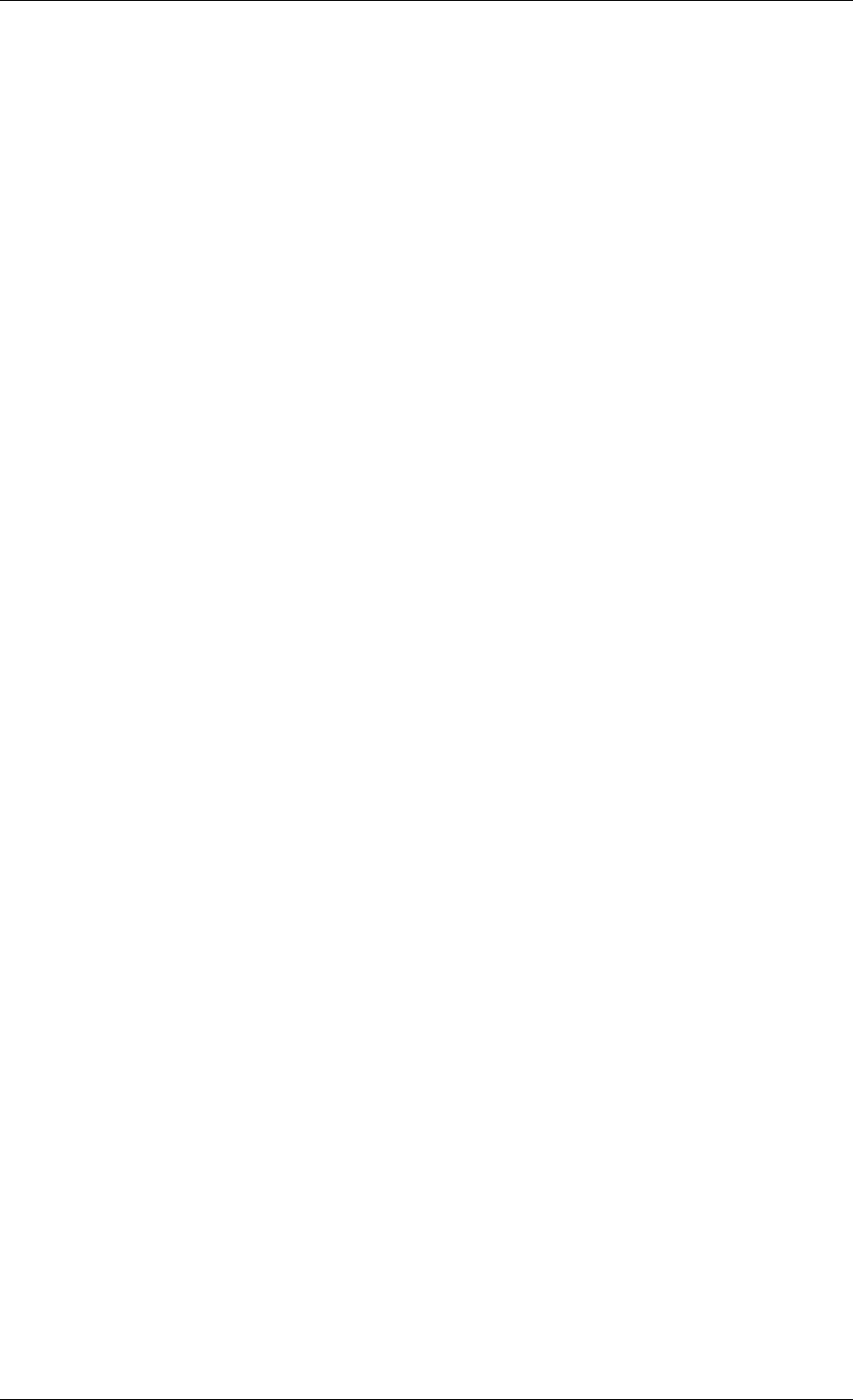
Deployment Guide, Release 6.x
DiffServField
This element describes the DiffServ setting the channel will apply to the networking messages. This
parameter determines the value of the diffserv field of the IP version 4 packets send on this channel
which allows QoS setting to be applied to the network traffic send on this channel.
Windows platform support for setting the diffserv field is dependent on the OS version. For Windows
versions XP SP2 and 2003 to use the diffserv field the following parameter should be added to the
register:
HKEY_LOCAL_MACHINE\SYSTEM\CurrentControlSet\Services\TcpIp\Parameters\DisableUserTOSSetting
The type of this parameter is a DWORD and it’s value should be set to 0 to allow setting of the diffserv
field.
For Windows version 7 or higher a new API (qWAVE) has been introduced For these platforms the
specified diffserv value is mapped to one of the support traffic types. The mapping is as follows: 1-8
background traffic; 9-40 excellent traffic; 41-55 audio/video traffic; 56 voice traffic; 57-63 control
traffic. When Vortex OpenSplice is run without Administrative priveleges then only the diffserv value
of 0, 8, 40 or 56 is allowed.
• Full path: //OpenSplice/SNetworkService/Discovery/Sending/DiffServField
• Format: integer
• Default value: 0
• Valid values: 0 / 255
• Occurrences min-max: 0-1
DontRoute
The IP DONTROUTE socket option is set to the value specified.
• Full path: //OpenSplice/SNetworkService/Discovery/Sending/DontRoute
• Format: boolean
• Default value: True
• Valid values: True, False
• Occurrences min-max: 0-1
DontFragment
Controls whether the “don’t fragment” bit (DF) is set on outgoing UDP IPv4 packets. Note that not
all operating systems support setting this bit. When the operating system does not support setting the
DF bit this option is ignored.
• Full path: //OpenSplice/SNetworkService/Discovery/Sending/DontFragment
• Format: boolean
• Default value: False
• Valid values: True, False
• Occurrences min-max: 0-1
12.4. SNetworkService 174

Deployment Guide, Release 6.x
TimeToLive
For each UDP packet sent out, the IP Time To Live header value is set to the value specified.
• Full path: //OpenSplice/SNetworkService/Discovery/Sending/TimeToLive
• Format: integer
• Default value: 0
• Valid values: 0 / 255
• Occurrences min-max: 0-1
Scheduling
This element specifies the scheduling policies used to control the transmitter thread of the Discovery
Channel.
• Full path: //OpenSplice/SNetworkService/Discovery/Sending/Scheduling
• Occurrences min-max: 0-1
• Child elements: Priority, Class
12.4.7.5.6.1 Priority
This element specifies the thread priority that will be used by the transmitter thread of the Discovery
Channel. Only priorities that are supported by the underlying operating system can be assigned to
this element. The user may need special privileges from the underlying operating system to be able
to assign some of the privileged priorities.
• Full path: //OpenSplice/SNetworkService/Discovery/Sending/Scheduling/Priority
• Format: integer
• Default value: 0
• Occurrences min-max: 1-1
• Optional attributes: priority_kind
12.4.7.5.6.2 priority_kind
This attribute specifies whether the specified Priority is a relative or absolute priority.
• Full path: //OpenSplice/SNetworkService/Discovery/Sending/Scheduling/Priority[@priority_kind]
• Format: enumeration
• Default value: Relative
• Valid values: Relative, Absolute
• Required: false
12.4.7.5.6.3 Class
This element specifies the thread scheduling class that will be used by the transmitter thread of the
Discovery Channel. The user may need the appropriate privileges from the underlying operating
system to be able to assign some of the privileged scheduling classes.
• Full path: //OpenSplice/SNetworkService/Discovery/Sending/Scheduling/Class
• Format: enumeration
• Default value: Default
12.4. SNetworkService 175

Deployment Guide, Release 6.x
• Valid values: Timeshare, Realtime, Default
• Occurrences min-max: 1-1
Interval
This element describes the interval(in milliseconds) at which remote nodes will expect heartbeats
from this node.
• Full path: //OpenSplice/SNetworkService/Discovery/Sending/Interval
• Format: integer
• Default value: 333
• Valid values: 10 / -
• Occurrences min-max: 0-1
SafetyFactor
The SafetyFactor is used to set a margin on the discovery sending. This avoids tight timing issues.
• Full path: //OpenSplice/SNetworkService/Discovery/Sending/SafetyFactor
• Default value: 0.9
• Valid values: 0.2 / 1.0
• Occurrences min-max: 0-1
SalvoSize
During starting and stopping, discovery messages are sent at higher frequency. This SalvoSize sets
the number of messages to send during these phases.
• Full path: //OpenSplice/SNetworkService/Discovery/Sending/SalvoSize
• Format: integer
• Default value: 3
• Valid values: 1 / -
• Occurrences min-max: 0-1
12.4.7.6 Receiving
This element describes all properties for the receiving side of the Discovery Channel.
• Full path: //OpenSplice/SNetworkService/Discovery/Receiving
• Occurrences min-max: 0-1
• Child elements: CrcCheck, DeathDetectionCount, ReceiveBufferSize
CrcCheck
In order to protect Vortex OpenSplice network packets from malicious attack the CrcCheck(cyclic
redundancy check) configuration item has been added. CRCs are specifically designed to protect
against common types of errors on communication channels. When enabled the integrity of delivered
network packets from one DDS process to another is assured. There is a small performance cost using
this feature due to the addtional overhead of carrying out the crc calculation.
12.4. SNetworkService 176

Deployment Guide, Release 6.x
When the sending side is enabled the network packet will contain a valid crc field.
• Full path: //OpenSplice/SNetworkService/Discovery/Receiving/CrcCheck
• Format: boolean
• Default value: false
• Occurrences min-max: 0-1
Scheduling
This element specifies the scheduling policies used to control the receiver thread of the Discovery
Channel.
• Full path: //OpenSplice/SNetworkService/Discovery/Receiving/Scheduling
• Occurrences min-max: 0-1
• Child elements: Priority, Class
12.4.7.6.2.1 Priority
This element specifies the thread priority that will be used by the receiver thread of the Discovery
Channel. Only priorities that are supported by the underlying operating system can be assigned to
this element. The user may need special privileges from the underlying operating system to be able
to assign some of the privileged priorities.
• Full path: //OpenSplice/SNetworkService/Discovery/Receiving/Scheduling/Priority
• Format: integer
• Default value: 0
• Occurrences min-max: 1-1
• Optional attributes: priority_kind
12.4.7.6.2.2 priority_kind
This attribute specifies whether the specified Priority is a relative or absolute priority.
• Full path: //OpenSplice/SNetworkService/Discovery/Receiving/Scheduling/Priority[@priority_kind]
• Format: enumeration
• Default value: Relative
• Valid values: Relative, Absolute
• Required: false
12.4.7.6.2.3 Class
This element specifies the thread scheduling class that will be used by the receiver thread of the
Discovery Channel. The user may need the appropriate privileges from the underlying operating
system to be able to assign some of the privileged scheduling classes.
• Full path: //OpenSplice/SNetworkService/Discovery/Receiving/Scheduling/Class
• Format: enumeration
• Default value: Default
• Valid values: Timeshare, Realtime, Default
• Occurrences min-max: 1-1
12.4. SNetworkService 177

Deployment Guide, Release 6.x
DeathDetectionCount
This element specifies how often a heartbeat from a remote node must miss its Interval before that
remote node is considered dead.
• Full path: //OpenSplice/SNetworkService/Discovery/Receiving/DeathDetectionCount
• Format: integer
• Default value: 6
• Valid values: 1 / -
• Occurrences min-max: 0-1
ReceiveBufferSize
The UDP receive buffer of the Discovery Channel socket is set to the value given. If many message
are lost, the receive buffer size has to be increased.
• Full path: //OpenSplice/SNetworkService/Discovery/Receiving/ReceiveBufferSize
• Default value: 1000000
• Valid values: 1 / -
• Occurrences min-max: 0-1
12.4.8 Tracing
This element controls the amount and type of information that is written into the tracing log by the
Networking Service. This is useful to track the Networking Service during application development.
In the runtime system it should be turned off.
• Full path: //OpenSplice/SNetworkService/Tracing
• Occurrences min-max: 0-1
• Child elements: OutputFile, Timestamps, Verbosity
• Optional attributes: enabled
12.4.8.1 enabled
This attribute controls whether the tracing option is enabled or not.
• Full path: //OpenSplice/SNetworkService/Tracing[@enabled]
• Format: boolean
• Default value: true
• Required: false
12.4.8.2 OutputFile
This option specifies where the logging is printed to. Note that “stdout” is considered a legal value
that represents “standard out”. The default value is an empty string, indicating that the tracing log
will be written to standard out.
• Full path: //OpenSplice/SNetworkService/Tracing/OutputFile
• Format: string
• Default value: networking.log
12.4. SNetworkService 178

Deployment Guide, Release 6.x
• Occurrences min-max: 1-1
12.4.8.3 Timestamps
This element specifies whether the logging must contain timestamps.
• Full path: //OpenSplice/SNetworkService/Tracing/Timestamps
• Format: boolean
• Default value: true
• Occurrences min-max: 0-1
• Optional attributes: absolute
absolute
This attribute specifies whether the timestamps are absolute or relative to the startup time of the
service.
• Full path: //OpenSplice/SNetworkService/Tracing/Timestamps[@absolute]
• Format: boolean
• Default value: true
• Required: false
12.4.8.4 Categories
This element contains the logging properties for various networking categories.
• Full path: //OpenSplice/SNetworkService/Tracing/Categories
• Occurrences min-max: 1-1
• Child elements: Default, Configuration, Construction, Destruction, Mainloop, Groups, Send, Receive,
Throttling, Test, Discovery
Default
This element specifies the tracing level used for categories that are not explicitly specified. Level 0
indicates no tracing, level 6 indicates the most detailed level of tracing.
• Full path: //OpenSplice/SNetworkService/Tracing/Categories/Default
• Format: integer
• Default value: 0
• Valid values: 0 / 6
• Occurrences min-max: 0-1
Configuration
This element specifies the tracing level for the Configuration category. This includes the processing
of all NetworkService parameters in the config file. Level 0 indicates no tracing, level 6 indicates the
most detailed level of tracing.
• Full path: //OpenSplice/SNetworkService/Tracing/Categories/Configuration
12.4. SNetworkService 179

Deployment Guide, Release 6.x
• Format: integer
• Default value: 0
• Valid values: 0 / 6
• Occurrences min-max: 0-1
Construction
This element specifies the tracing level for the Construction category. This includes the creation of
all internal processing entities. Level 0 indicates no tracing, level 6 indicates the most detailed level
of tracing.
• Full path: //OpenSplice/SNetworkService/Tracing/Categories/Construction
• Format: integer
• Default value: 0
• Valid values: 0 / 6
• Occurrences min-max: 0-1
Destruction
This element specifies the tracing level for the Destruction category. This includes the destruction
of all internal processing entities when the NetworkService terminates. Level 0 indicates no tracing,
level 6 indicates the most detailed level of tracing.
• Full path: //OpenSplice/SNetworkService/Tracing/Categories/Destruction
• Format: integer
• Default value: 0
• Valid values: 0 / 6
• Occurrences min-max: 0-1
Mainloop
This element specifies the tracing level for the Mainloop category. This includes information about
each of the threads spawned by the NetworkService. Level 0 indicates no tracing, level 6 indicates
the most detailed level of tracing.
• Full path: //OpenSplice/SNetworkService/Tracing/Categories/Mainloop
• Format: integer
• Default value: 0
• Valid values: 0 / 6
• Occurrences min-max: 0-1
Groups
This element specifies the tracing level for the Groups category. This includes the management of
local groups (partition-topic combinations). Level 0 indicates no tracing, level 6 indicates the most
detailed level of tracing.
• Full path: //OpenSplice/SNetworkService/Tracing/Categories/Groups
12.4. SNetworkService 180

Deployment Guide, Release 6.x
• Format: integer
• Default value: 0
• Valid values: 0 / 6
• Occurrences min-max: 0-1
Send
This element specifies the tracing level for the Send category. This includes information about outgo-
ing data. Level 0 indicates no tracing, level 6 indicates the most detailed level of tracing.
• Full path: //OpenSplice/SNetworkService/Tracing/Categories/Send
• Format: integer
• Default value: 0
• Valid values: 0 / 6
• Occurrences min-max: 0-1
Receive
This element specifies the tracing level for the Receive category. This includes information about
incoming data. Level 0 indicates no tracing, level 6 indicates the most detailed level of tracing.
• Full path: //OpenSplice/SNetworkService/Tracing/Categories/Receive
• Format: integer
• Default value: 0
• Valid values: 0 / 6
• Occurrences min-max: 0-1
Throttling
This element specifies the tracing level for the Throttling category. This includes information about
throttling. Level 0 indicates no tracing, level 6 indicates the most detailed level of tracing.
• Full path: //OpenSplice/SNetworkService/Tracing/Categories/Throttling
• Format: integer
• Default value: 0
• Valid values: 0 / 6
• Occurrences min-max: 0-1
Test
This element specifies the tracing level for the Test category. This is a reserved category used for
testing purposes. Level 0 indicates no tracing, level 6 indicates the most detailed level of tracing.
• Full path: //OpenSplice/SNetworkService/Tracing/Categories/Test
• Format: integer
• Default value: 0
• Valid values: 0 / 6
12.4. SNetworkService 181

Deployment Guide, Release 6.x
• Occurrences min-max: 0-1
Discovery
This element specifies the tracing level for the Discovery category. This includes all activity related
to the discovery channel. Level 0 indicates no tracing, level 6 indicates the most detailed level of
tracing.
• Full path: //OpenSplice/SNetworkService/Tracing/Categories/Discovery
• Format: integer
• Default value: 0
• Valid values: 0 / 6
• Occurrences min-max: 0-1
12.4.8.5 Verbosity
The Verbosity attribute sets the level of tracing for all Tracing Catagories. This attribute is an additional method
besides the Tracing/Catagories tag to specify trace levels. The difference is that Verbosity sets the level for all
catagories similar as by other services whereas the Tracing/Catagories element allows to set the trace level per
catagory. The verbosity levels are mapped to Catagory levels as following:
•none: level 0 (no Networking log)
•severe: level 1
•warning: level 2
•info: level 3
•config: level 3
•fine: level 4
•finer: level 5
•finest: level 6
• Full path: //OpenSplice/SNetworkService/Tracing/Verbosity
• Format: enumeration
• Default value: none
• Valid values: finest, finer, fine, config, info, warning, severe, none
• Occurrences min-max: 0-1
12.4.9 Compression
This group of attributes specifies a compression method to use within the service in partitions where
it is enabled. The networking service includes (depending on platform) implementations of zlib, lzf
and snappy. Others may be implemented by writing a dynamically-loadable library and configuring
it here. See the Vortex OpenSplice release notes for details of how to write such a library.
It is imperative that all nodes exchanging compressed data have the same configuration in this section.
• Full path: //OpenSplice/SNetworkService/Compression
• Occurrences min-max: 0-1
• Optional attributes: PluginLibrary, PluginInitFunction, PluginParameter
12.4. SNetworkService 182

Deployment Guide, Release 6.x
12.4.9.1 PluginLibrary
This attribute names a dynamically loadable library which must contain the code for compressing and
decompressing the network data. This may be left blank for the built-in compressors.
• Full path: //OpenSplice/SNetworkService/Compression[@PluginLibrary]
• Format: string
• Default value: “”
• Required: false
12.4.9.2 PluginInitFunction
This attribute specifies an initialization function for a compression plugin to be used within the ser-
vice. The functions for the built-in compressors are named ospl_comp_zlib_init, ospl_comp_lzf_init
and ospl_comp_snappy_init but for convenience they may be specified here as as zlib, lzf or snappy.
• Full path: //OpenSplice/SNetworkService/Compression[@PluginInitFunction]
• Format: string
• Default value: “”
• Required: false
12.4.9.3 PluginParameter
Some compression implementations are configurable with respect to the tradeoff between speed and
effectiveness. A parameter may be specified here to control this. For example the zlib compressor is
configured with an integer between 0 (for no compression) to 9 (for maximum compression).
• Full path: //OpenSplice/SNetworkService/Compression[@PluginParameter]
• Format: string
• Default value: “”
• Required: false
12.5 NetworkService
The Network Service provides a bridge between the local DDS service and a network interface. The Vortex
OpenSplice NetworkService supports both Internet Protocol Versions 4 and 6 (IPv4 & IPv6) where possible.
Please refer to the Release Notes (Known Issues section) to see if the IPv6 capability is present on your operating
system.
Note that each service instance will only communicate using one of these protocols. It is an error to specify IPv6
(‘colon-separated hexadecimal’) and IPv4 (‘dotted decimal’) addresses in the same NetworkService configuration.
Multiple Network Services can exist next to each other, each serving one physical network interface. Please
refer to Applications which operate in multiple domains, for notes about applications operating in multiple do-
mains and interactions with the Network Service. The Network Service is responsible for forwarding data to the
network and for receiving data from the network. It can be configured to distinguish multiple communication
channels with different QoS policies assigned to be able to schedule sending and receival of specific messages
to provide optimal performance for a specific application domain. The Network Service is selected by using the
following configuration element to the Domain section of the configuration file (Element Application). * <Service
name=”networking”>
<Command>networking</Command>
</Service>*
12.5. NetworkService 183

Deployment Guide, Release 6.x
The network configuration expects a root element named Vortex OpenSplice/NetworkService. Within this root
element, the Network Service will look for several child-elements. Each of these is listed and explained.
• Full path: //OpenSplice/NetworkService
• Occurrences min-max: 0-*
• Required attributes: name
12.5.1 name
This attribute identifies the configuration for the Networking service. Multiple Network service con-
figurations can be specified in one single resource. The actual applicable configuration is deter-
mined by the value of the name attribute, which must match the one specified under the //Open-
Splice/Domain/Service[@name] in the configuration of the DomainService.
• Full path: //OpenSplice/NetworkService[@name]
• Format: string
• Default value: networking
• Required: true
12.5.2 Watchdog
This element controls the characteristics of the Watchdog thread.
• Full path: //OpenSplice/NetworkService/Watchdog
• Occurrences min-max: 0-1
12.5.2.1 Scheduling
This element specifies the type of OS scheduling class will be used by the thread that announces its
liveliness periodically.
• Full path: //OpenSplice/NetworkService/Watchdog/Scheduling
• Occurrences min-max: 1-1
• Child elements: Priority, Class
Priority
This element specifies the thread priority that will be used by the watchdog thread. Only priorities that
are supported by the underlying operating system can be assigned to this element. The user may need
special privileges from the underlying operating system to be able to assign some of the privileged
priorities.
• Full path: //OpenSplice/NetworkService/Watchdog/Scheduling/Priority
• Format: integer
• Default value: 0
• Occurrences min-max: 1-1
• Optional attributes: priority_kind
12.5. NetworkService 184

Deployment Guide, Release 6.x
12.5.2.1.1.1 priority_kind
This attribute specifies whether the specified Priority is a relative or absolute priority.
• Full path: //OpenSplice/NetworkService/Watchdog/Scheduling/Priority[@priority_kind]
• Format: enumeration
• Default value: Relative
• Valid values: Relative, Absolute
• Required: false
Class
This element specifies the thread scheduling class that will be used by the watchdog thread. The user
may need the appropriate privileges from the underlying operating system to be able to assign some
of the privileged scheduling classes.
• Full path: //OpenSplice/NetworkService/Watchdog/Scheduling/Class
• Format: enumeration
• Default value: Default
• Valid values: Timeshare, Realtime, Default
• Occurrences min-max: 1-1
12.5.3 General
This element contains general parameters that concern the networking service as a whole.
• Full path: //OpenSplice/NetworkService/General
• Occurrences min-max: 0-1
• Child elements: NetworkInterfaceAddress, EnableMulticastLoopback, LegacyCompression
12.5.3.1 NetworkInterfaceAddress
This element specifies which network interface card should be used. Every Networking service is
bound to only one network interface card (NIC). The card can be uniquely identified by its corre-
sponding IP address or by its symbolic name (e.g. eth0). If the value “first available” is entered here,
the Vortex OpenSplice middleware will try to look up an interface that has the required capabilities.
• Full path: //OpenSplice/NetworkService/General/NetworkInterfaceAddress
• Format: string
• Default value: first available
• Occurrences min-max: 0-1
• Optional attributes: forced, ipv6, bind, allowReuse
forced
This attribute specifies whether only the selected NetworkInterfaceAddress should be used or others
can be used too.
• false - Specifies that the NetworkInterfaceAddress is first used but when not available another,
when available, is used. (default).
12.5. NetworkService 185

Deployment Guide, Release 6.x
• true - Specifies that only the selected NetworkInterfaceAddress can be used.
• Full path: //OpenSplice/NetworkService/General/NetworkInterfaceAddress[@forced]
• Format: boolean
• Default value: false
• Required: false
ipv6
This attribute specifies whether IPv6 should be used for communication.
• false - specifies that IPv4 should be used (default).
• true - Specifies that IPv6 should be used.
This setting will be overriden & ignored if the element NetworkInterfaceAddress has an
explicit value that is unequivocally either an IPv4 or IPv6 address. This attribute is there-
fore only optionally required to specify IPv6 communication when special values like “first
available” or an interface name are used instead of IP addresses.
• Full path: //OpenSplice/NetworkService/General/NetworkInterfaceAddress[@ipv6]
• Format: boolean
• Default value: false
• Required: false
bind
Specifies the bind strategy to be used by the networking service for its sockets.
• any - Specifies that the service should bind to the wildcard-address (INADDR_ANY) (default).
• strict - Specifies that the service should bind to the NetworkingInterfaceAddress.
• Full path: //OpenSplice/NetworkService/General/NetworkInterfaceAddress[@bind]
• Format: enumeration
• Default value: any
• Valid values: any, strict
• Required: false
allowReuse
By default the networking service will bind to a port allowing other services to bind to the same port
as well (so reuse of the port is allowed). By setting this option to ‘false’, the port is bound exclusively
(SO_REUSEADDR disabled).
• true - Ports can be reused (SO_REUSEADDR enabled) (default).
• false - Ports are bound exclusively.
• Full path: //OpenSplice/NetworkService/General/NetworkInterfaceAddress[@allowReuse]
• Format: boolean
• Default value: true
• Required: false
12.5. NetworkService 186

Deployment Guide, Release 6.x
12.5.3.2 EnableMulticastLoopback
EnableMulticastLoopback specifies whether the networking service will allow IP multicast packets
within the node to be visible to all networking participants in the node, including itself. It must be
TRUE for intra-node multicast communications, but if a node runs only a single Vortex OpenSplice
networking service and does not host any other networking-capable programs, it may be set to FALSE
for improved performance.
• Full path: //OpenSplice/NetworkService/General/EnableMulticastLoopback
• Format: boolean
• Default value: True
• Valid values: True, False
• Occurrences min-max: 0-1
12.5.3.3 LegacyCompression
This element specifies if compression is applied after of before fragmentations. When set to TRUE
compression is applied after fragmentation which is provided for backward compatibility. When set
to FALSE compression is applied before fragmentation. The default value is TRUE.
• Full path: //OpenSplice/NetworkService/General/LegacyCompression
• Format: boolean
• Default value: True
• Valid values: True, False
• Occurrences min-max: 0-1
12.5.3.4 Reconnection
This element specifies the desired networking-behavior with respect to the validity of restoring lost
connectivity with remote nodes. Here ‘lost connectivity’ means a prolonged inability to communicate
with a known and still active remote node (typically because of network-issues) that has resulted in
such a node being declared ‘dead’ either by the topology-discovery or lost-reliability being detected
by a reliable channel’s reactivity-checking mechanism. If automatic reconnection is allowed, com-
munication channels with the now-reachable-again node will be restored, even though reliable data
might have been lost during the disconnection period.
• Full path: //OpenSplice/NetworkService/General/Reconnection
• Occurrences min-max: 0-1
• Required attributes: allowed
allowed
This attribute specifies whether the network service must resume communication with an other net-
work service when it has already been seen before but has been disconnected for a while.
• false - Specifies that the network service must NOT resume communication. (default).
• true - Specifies that the network service must resume communication.
• Full path: //OpenSplice/NetworkService/General/Reconnection[@allowed]
• Format: boolean
• Default value: false
12.5. NetworkService 187

Deployment Guide, Release 6.x
• Required: true
12.5.4 Partitioning
The Vortex OpenSplice Networking service is capable of leveraging the network’s multicast and rout-
ing capabilities. If some a-priori knowledge about the participating nodes and their topic and partition
interest is available, then the networking services in the system can be explicitly instructed to use spe-
cific unicast or multicast addresses for its networking traffic. This is done by means of so-called
network partitions
A network partition is defined by one or more unicast, multicast of broadcast IP addresses. Any
networking service that is started will read the network partition settings and, if applicable, join the
required multicast groups. For every sample distributed by the networking service, both its partition
and topic name will be inspected. In combination with a set of network partition mapping rules,
the service will determine to which network partition the sample is written. The mapping rules are
configurable as well.
Using networking configuration, nodes can be disconnected from any networking partition. If a node
is connected via a low speed interface, it is not capable of receiving high volume data. If the DCPS
partitioning is designed carefully, high volume data is published into a specific partition, which on
its turn is mapped onto a specific networking partition, which on its turn is only connected to those
nodes that are capable of handling high volume data.
• Full path: //OpenSplice/NetworkService/Partitioning
• Occurrences min-max: 0-1
12.5.4.1 GlobalPartition
This element specifies the global or default networking partition. This global network partition trans-
ports data that is either meant to be global, like discovery heartbeats, or that is not mapped onto any
other network partition.
• Full path: //OpenSplice/NetworkService/Partitioning/GlobalPartition
• Occurrences min-max: 0-1
• Required attributes: Address
• Optional attributes: MulticastTimeToLive
Address
The global networking partition transports data that is either meant to be global, like discovery heart-
beats, or that is not mapped onto any other networking partition. The address is a list of one or more
unicast, multicast or broadcast addresses. If more than one address is specified, then the different
addresses are separated by a colon (,) semicolon (;) or space ( ). Samples for the global partition will
be sent to all addresses that are specified in this list of addresses. To specify the default broadcast ad-
dress, use the expression “broadcast”. Addresses can be entered as dotted decimal notation or as the
symbolic hostname, in which case the middleware will try to resolve the corresponding IP address. If
the value for this attribute is one, or more, ‘colon-separated hexadecimal’ Internet Protocol Version 6
(IPv6) address(es), then the NetworkService will be configured to use IPv6 for communication.
• Full path: //OpenSplice/NetworkService/Partitioning/GlobalPartition[@Address]
• Format: string
• Default value: broadcast
• Required: true
12.5. NetworkService 188

Deployment Guide, Release 6.x
MulticastTimeToLive
For each UDP packet sent out, the TimeToLive header value is set to this value for Multicast packets.
By specifying a value of ‘0’, multicast traffic can be confined to the local node, and such ‘loopback’
performance is typically optimized by the operating system
• Full path: //OpenSplice/NetworkService/Partitioning/GlobalPartition[@MulticastTimeToLive]
• Default value: 32
• Valid values: 0 / 255
• Required: false
12.5.4.2 NetworkPartitions
Networking configuration can contain a set of networking partitions, which are grouped under the
NetworkPartitions element.
• Full path: //OpenSplice/NetworkService/Partitioning/NetworkPartitions
• Occurrences min-max: 0-1
NetworkPartition
Every NetworkPartition has a name, an address and a connected flag.
• Full path: //OpenSplice/NetworkService/Partitioning/NetworkPartitions/NetworkPartition
• Occurrences min-max: 1-*
• Required attributes: Address
• Optional attributes: Name, Connected, Compression, SecurityProfile, MulticastTimeToLive
12.5.4.2.1.1 Name
A networking partition is uniquely identified by its name.
• Full path: //OpenSplice/NetworkService/Partitioning/NetworkPartitions/NetworkPartition[@Name]
• Format: string
• Default value: networkPartition
• Required: false
12.5.4.2.1.2 Address
The address is a list of one or more unicast, multicast or broadcast addresses. If more than one
address is specified, then the different addresses are separated by a colon (,) semicolon (;) or space
( ). Samples for this network partition will be sent to all addresses that are specified in this list of
addresses. To specify the default broadcast address, use the expression “broadcast”. Addresses can
be entered as dotted decimal notation or as the symbolic hostname, in which case the middleware will
try to resolve the corresponding IP address.
• Full path: //OpenSplice/NetworkService/Partitioning/NetworkPartitions/NetworkPartition[@Address]
• Format: string
• Default value: broadcast
• Required: true
12.5. NetworkService 189

Deployment Guide, Release 6.x
12.5.4.2.1.3 Connected
A node can choose to be not connected to a networking partition by setting the Connected attribute.
If a node is connected to a networking partition, it will join the corresponding multicast group and it
will receive data distributed over the partition. If it is not connected, data distributed over the partition
will not reach the node but will be filtered by the networking interface or multicast enabled switches.
• Full path: //OpenSplice/NetworkService/Partitioning/NetworkPartitions/NetworkPartition[@Connected]
• Format: boolean
• Default value: true
• Required: false
12.5.4.2.1.4 Compression
This attribute specifies if networking will apply compression to limit bandwidth for a specific net-
work partition. This provides great flexibility as network partition are dynamically bind to logical
partitions. Compression is performed before fragmentation of the messages. To provide backward
compatibility the option LegacyCompression (see General options) can be set to provide compression
after fragmentation. The following compression values are allowed:
• false - No compression is applied. This is also the default value if not specified.
• true - Compression is applicable
• Full path: //OpenSplice/NetworkService/Partitioning/NetworkPartitions/NetworkPartition[@Compression]
• Format: boolean
• Default value: false
• Required: false
12.5.4.2.1.5 SecurityProfile
In the context of secure networking, the NetworkPartition element provides support for the attribute
SecurityProfile. The attribute is referencing a security profile declared in the context of the Security
element. If the given reference is invalid, the network partition configuration is invalid. In this case
the partition will be blocked to prevent unwanted information leaks. A configuration error message
will be logged to the ospl-error.log file. If the security feature has been enabled but no profile is
declared, the NULL profile will be used by default. The ordering of network partition declarations
in the OSPL configuration file must be the same for all nodes within the Vortex OpenSplice domain.
If certain nodes shall not use one of the network partitions, the network partition in question must
be declared as connected=”false”. In this case the declared security profile would not be evaluated
or initialized, and the associated secret cipher keys need not to be defined for the Vortex OpenSplice
node in question.
• Full path: //OpenSplice/NetworkService/Partitioning/NetworkPartitions/NetworkPartition[@SecurityProfile]
• Format: string
• Default value: nullProfile
• Required: false
12.5.4.2.1.6 MulticastTimeToLive For each UDP packet sent out, The TimeToLive header value is set to this
value for Multicast packets.
• Full path: //OpenSplice/NetworkService/Partitioning/NetworkPartitions/NetworkPartition[@MulticastTimeToLive]
• Default value: 32
• Valid values: 0 / 255
12.5. NetworkService 190

Deployment Guide, Release 6.x
• Required: false
12.5.4.3 IgnoredPartitions
This element is used to group the set of IgnoredPartition elements.
• Full path: //OpenSplice/NetworkService/Partitioning/IgnoredPartitions
• Occurrences min-max: 0-1
IgnoredPartition
This element can be used to create a “Local Partition” that is only available on the node on which
it is specified, and therefore won’t generate network-load. Any DCPS partition-topic combination
specified in this element will not be distibuted by the Networking service.
• Full path: //OpenSplice/NetworkService/Partitioning/IgnoredPartitions/IgnoredPartition
• Occurrences min-max: 1-*
• Required attributes: DCPSPartitionTopic
12.5.4.3.1.1 DCPSPartitionTopic
The Networking service will match any DCPS messages to the DCPSPartitionTopic expression and
determine if it matches. The PartitionExpression and TopicExpression are allowed to contain a ‘*’
wildcard, meaning that anything matches. An exact match is considered better than a wildcard match.
If a DCPS messages matches an expression it will not be send to the network.
• Full path: //OpenSplice/NetworkService/Partitioning/IgnoredPartitions/IgnoredPartition[@DCPSPartitionTopic]
• Format: string
• Default value: .
• Required: true
12.5.4.4 PartitionMappings
This element is used to group the set of PartitionMapping elements.
• Full path: //OpenSplice/NetworkService/Partitioning/PartitionMappings
• Occurrences min-max: 0-1
PartitionMapping
This element specifies a mapping between a network partition and a partition-topic combination.
In order to give networking partitions a meaning in the context of DCPS, mappings from DCPS
partitions and topics onto networking partitions should be defined. Networking allows for a set of
partition mappings to be defined.
• Full path: //OpenSplice/NetworkService/Partitioning/PartitionMappings/PartitionMapping
• Occurrences min-max: 1-*
• Required attributes: NetworkPartition, DCPSPartitionTopic
12.5. NetworkService 191

Deployment Guide, Release 6.x
12.5.4.4.1.1 NetworkPartition
The NetworkPartition attribute of a partition mapping defines that networking partitition that data in
a specific DCPS partition of a specific DCPS topic should be sent to.
• Full path: //OpenSplice/NetworkService/Partitioning/PartitionMappings/PartitionMapping[@NetworkPartition]
• Format: string
• Default value: networkPartition
• Required: true
12.5.4.4.1.2 DCPSPartitionTopic
The Networking service will match any DCPS messages to the DCPSPartitionTopic expression and
determine if it matches. The PartitionExpression and TopicExpression are allowed to contain a ‘*’
wildcard, meaning that anything matches. An exact match is considered better than a wildcard match.
For every DCPS message, the best matching partition is determined and the data is sent over the
corresponding networking partition as specified by the matching NetworkPartition element.
• Full path: //OpenSplice/NetworkService/Partitioning/PartitionMappings/PartitionMapping[@DCPSPartitionTopic]
• Format: string
• Default value: .
• Required: true
12.5.5 Channels
This element is used to group a set of Channels.
The set of channels define the behaviour of the ‘network’ concerning aspects as priority, reliability
and latency budget. By configuring a set of channels, the Networking service is able to function as
a ‘scheduler’ for the network bandwidth. It achieves this by using the application-defined DDS QoS
policies of the data to select the most appropriate channel to send the data.
• Full path: //OpenSplice/NetworkService/Channels
• Occurrences min-max: 1-1
• Child elements: AllowedPorts
12.5.5.1 Channel
This element specifies all properties of an individual Channel.
The Networking service will make sure messages with a higher priority precede messages with a
lower priority and it uses the latency budget to assemble multiple messages into one UDP packet
where possible, to optimize the bandwidth usage. Of course, its performance depends heavily on the
compatbility of the configured channels with the used DDS QoS policies of the applications.
• Full path: //OpenSplice/NetworkService/Channels/Channel
• Occurrences min-max: 1-42
• Child elements: PortNr, FragmentSize, Resolution, AdminQueueSize, CompressionBufferSize, Compres-
sionThreshold, AllowedPorts
• Required attributes: name, reliable, enabled
• Optional attributes: default, priority
12.5. NetworkService 192

Deployment Guide, Release 6.x
name
The name uniquely identifies the channel.
• Full path: //OpenSplice/NetworkService/Channels/Channel[@name]
• Format: string
• Default value: aChannel
• Required: true
reliable
If this attribute is set to true, the channel sends all messages reliably. If not, data is sent only once
(fire-and-forget).
The specific channel a message is written into depends on the attached quality of service. Once a
message has arrived in a channel, it will be transported with the quality of service attached to the
channel. If the reliable attribute happens to be set to true, the message will be sent over the network
using a reliability protocol.
• Full path: //OpenSplice/NetworkService/Channels/Channel[@reliable]
• Format: boolean
• Default value: false
• Required: true
default
This attribute indicates whether the channel is selected as the default channel in case no channel offers
the quality of service requested by a message.
The networking channels should be configured corresponding to the quality of service settings that
are expected to be requested by the applications. It might happen, however, that none of the available
channels meets the requested quality of service for a specific message. In that case, the message will
be written into the default channel.
Note that only one channel is allowed to have this attribute set to true
• Full path: //OpenSplice/NetworkService/Channels/Channel[@default]
• Format: boolean
• Default value: false
• Required: false
enabled
This attribute toggles a channel on or off. Toggling a channel between enabled and disabled is a quick
alternative for commenting out the corresponding lines in the configuration file.
• Full path: //OpenSplice/NetworkService/Channels/Channel[@enabled]
• Format: boolean
• Default value: false
• Required: true
12.5. NetworkService 193

Deployment Guide, Release 6.x
priority
This attribute sets the transport priority of the channel. Messages sent to the network have a trans-
port_priority quality of service value. Selection of a networking channel is based on the priority
requested by the message and the priority offered by the channel. The priority settings of the different
channels divide the priority range into intervals. Within a channel, messages are sorted in order of
priority.
• Full path: //OpenSplice/NetworkService/Channels/Channel[@priority]
• Format: integer
• Default value: 0
• Required: false
PortNr
This element specifies the port number used by the Channel. Messages for the channel are sent to
the port number given. Each channel needs its own unique port number. Please note that ‘reliable’
channels use a second port, which is the specified PortNr + 1.
• Full path: //OpenSplice/NetworkService/Channels/Channel/PortNr
• Format: integer
• Default value: 53400
• Valid values: 1 / 65535
• Occurrences min-max: 1-1
FragmentSize
The networking module will fragment large message into smaller fragments with size Fragment-
Size. These fragments are sent as datagrams to the UDP stack. OS-settings determine the maximum
datagram size.
• Full path: //OpenSplice/NetworkService/Channels/Channel/FragmentSize
• Default value: 1300
• Valid values: 200 / 65535
• Occurrences min-max: 0-1
Resolution
The resolution indicates the number of milliseconds that this channel sleeps between two consecu-
tive resend or packing actions. Latency budget values are truncated to a multiple of “Resolution”
milliseconds.
It is considered good practice to specify the ThrottleTreshold consistently throughout the system.
• Full path: //OpenSplice/NetworkService/Channels/Channel/Resolution
• Format: integer
• Default value: 10
• Valid values: 1 / -
• Occurrences min-max: 0-1
12.5. NetworkService 194

Deployment Guide, Release 6.x
AdminQueueSize
For reliable channels the receiving side needs to keep the sending side informed about the received
data and the received control messages.
This is done by means of an “AdminQueue”. This setting determines the size of this queue, and it must
be greater than the maximum number of reliable messages send or received during each “Resolution”
milliseconds.
• Full path: //OpenSplice/NetworkService/Channels/Channel/AdminQueueSize
• Format: integer
• Default value: 4000
• Valid values: 400 / -
• Occurrences min-max: 0-1
CompressionBufferSize
When compression on messages is enabled then the CompressionBufferSize specifies the initial size
of the compression/decompression buffer. The compression buffer is used to store the messages
before they are compressed and send on the network. The decompression buffer is used to decompress
the received compressed messages. Note that the actual size of these buffers may be increased when
needed.
• Full path: //OpenSplice/NetworkService/Channels/Channel/CompressionBufferSize
• Format: integer
• Default value: 131072
• Valid values: 65536 / -
• Occurrences min-max: 0-1
CompressionThreshold
When compression on messages is enabled then the CompressionThreshold provides a threshold to
start compressing the accumulated data and sending the compressed data on the network. The Com-
pressionThreshold is used to estimate the size of the compressed messages.
• Full path: //OpenSplice/NetworkService/Channels/Channel/CompressionThreshold
• Format: integer
• Default value: 0
• Valid values: 0 / -
• Occurrences min-max: 0-1
Sending
This element describes all properties for the transmitting side of the Channel.
• Full path: //OpenSplice/NetworkService/Channels/Channel/Sending
• Occurrences min-max: 0-1
• Child elements: CrcCheck, QueueSize, MaxBurstSize, ThrottleLimit, ThrottleThreshold, MaxRetries, Re-
coveryFactor, DiffServField, DontRoute, DontFragment, TimeToLive, ReportInterval
12.5. NetworkService 195

Deployment Guide, Release 6.x
12.5.5.1.12.1 CrcCheck
In order to protect Vortex OpenSplice network packets from malicious attack the CrcCheck(cyclic
redundancy check) configuration item has been added. CRCs are specifically designed to protect
against common types of errors on communication channels. When enabled the integrity of delivered
network packets from one DDS process to another is assured. There is a small performance cost using
this feature due to the addtional overhead of carrying out the crc calculation.
When the sending side is enabled the network packet will contain a valid crc field.
• Full path: //OpenSplice/NetworkService/Channels/Channel/Sending/CrcCheck
• Format: boolean
• Default value: false
• Occurrences min-max: 0-1
12.5.5.1.12.2 QueueSize
This element specifies the number of messages the networking queue can contain. Messages sent to
the network are written into the networking queue. The networking service will read from this queue.
If this queue is full, the writer writing into the queue is suspended and will retry until success. Note
that a full networking queue is a symptom of an improperly designed system.
• Full path: //OpenSplice/NetworkService/Channels/Channel/Sending/QueueSize
• Format: integer
• Default value: 400
• Valid values: 1 / -
• Occurrences min-max: 0-1
12.5.5.1.12.3 MaxBurstSize
Amount in bytes to be sent at maximum every “Resolution” milliseconds. The default value is set
to 1GB per resolution tick. This can be considered “unlimited” as this far exceeds the capacity of
modern physical networks.
• Full path: //OpenSplice/NetworkService/Channels/Channel/Sending/MaxBurstSize
• Default value: 1073741823
• Valid values: 1024 / 1073741823
• Occurrences min-max: 0-1
12.5.5.1.12.4 ThrottleLimit
Throttling will enable you to further limit (below MaxBurstSize) the amount of data that is sent every
Resolution interval. This happens if one of the receiving nodes in the network indicates that it has
trouble processing all incoming data. This value is the lower boundary of the range over which the
throttling can adapt the limit. If this value is set to the same value (or higher) as MaxBurstSize
throttling is disabled. The ThrottleLimit value is not allowed be smaller than the FragmentSize. If a
lower value is provided, then the value of FragmentSize is used as ThrottleLimit.
• Full path: //OpenSplice/NetworkService/Channels/Channel/Sending/ThrottleLimit
• Default value: 10240
• Occurrences min-max: 0-1
12.5. NetworkService 196

Deployment Guide, Release 6.x
12.5.5.1.12.5 ThrottleThreshold
This is the number of unprocessed network fragments that a node will store before it will inform the
other nodes in the network that it has trouble processing the incoming data. Those other nodes can
use this information to adjust their throttle values, effectively reducing the amount of incoming data
in case of a temporary overflow, and increasing again when the node is able to catch up.
It is considered good practice to specify the ThrottleTreshold consistently throughout the system.
• Full path: //OpenSplice/NetworkService/Channels/Channel/Sending/ThrottleThreshold
• Format: integer
• Default value: 50
• Valid values: 2 / -
• Occurrences min-max: 0-1
12.5.5.1.12.6 MaxRetries
The number of retransmissions the service has to execute before considering the addressed node as
not responding.
• Full path: //OpenSplice/NetworkService/Channels/Channel/Sending/MaxRetries
• Format: integer
• Default value: 100
• Valid values: 1 / -
• Occurrences min-max: 0-1
12.5.5.1.12.7 RecoveryFactor A lost message is resent after Resolution * RecoveryFactor milliseconds.
• Full path: //OpenSplice/NetworkService/Channels/Channel/Sending/RecoveryFactor
• Format: integer
• Default value: 3
• Valid values: 2 / -
• Occurrences min-max: 0-1
12.5.5.1.12.8 DiffServField
This element describes the DiffServ setting the channel will apply to the networking messages. This
parameter determines the value of the diffserv field of the IP version 4 packets send on this channel
which allows QoS setting to be applied to the network traffic send on this channel.
Windows platform support for setting the diffserv field is dependent on the OS version. For Windows
versions XP SP2 and 2003 to use the diffserv field the following parameter should be added to the
register:
HKEY_LOCAL_MACHINE\SYSTEM\CurrentControlSet\Services\TcpIp\Parameters\DisableUserTOSSetting
The type of this parameter is a DWORD and it’s value should be set to 0 to allow setting of the diffserv
field.
For Windows version 7 or higher a new API (qWAVE) has been introduced For these platforms the
specified diffserv value is mapped to one of the support traffic types. The mapping is as follows: 1-8
background traffic; 9-40 excellent traffic; 41-55 audio/video traffic; 56 voice traffic; 57-63 control
traffic. When Vortex OpenSplice is run without Administrative priveleges then only the diffserv value
of 0, 8, 40 or 56 is allowed.
• Full path: //OpenSplice/NetworkService/Channels/Channel/Sending/DiffServField
12.5. NetworkService 197

Deployment Guide, Release 6.x
• Format: integer
• Default value: 0
• Valid values: 0 / 255
• Occurrences min-max: 0-1
12.5.5.1.12.9 DontRoute
The IP DONTROUTE socket option is set to the value specified.
• Full path: //OpenSplice/NetworkService/Channels/Channel/Sending/DontRoute
• Format: boolean
• Default value: True
• Valid values: True, False
• Occurrences min-max: 0-1
12.5.5.1.12.10 DontFragment
Controls whether the “don’t fragment” bit (DF) is set on outgoing UDP IPv4 packets. Note that not
all operating systems support setting this bit. When the operating system does not support setting the
DF bit this option is ignored.
• Full path: //OpenSplice/NetworkService/Channels/Channel/Sending/DontFragment
• Format: boolean
• Default value: False
• Valid values: True, False
• Occurrences min-max: 0-1
12.5.5.1.12.11 TimeToLive
For each UDP packet sent out, the IP Time To Live header value is set to the value specified.
• Full path: //OpenSplice/NetworkService/Channels/Channel/Sending/TimeToLive
• Format: integer
• Default value: 1
• Valid values: 1 / 255
• Occurrences min-max: 0-1
12.5.5.1.12.12 Scheduling
This element specifies the scheduling policies used to control the transmitter thread of the current
Channel.
• Full path: //OpenSplice/NetworkService/Channels/Channel/Sending/Scheduling
• Occurrences min-max: 0-1
• Child elements: Priority, Class
12.5. NetworkService 198
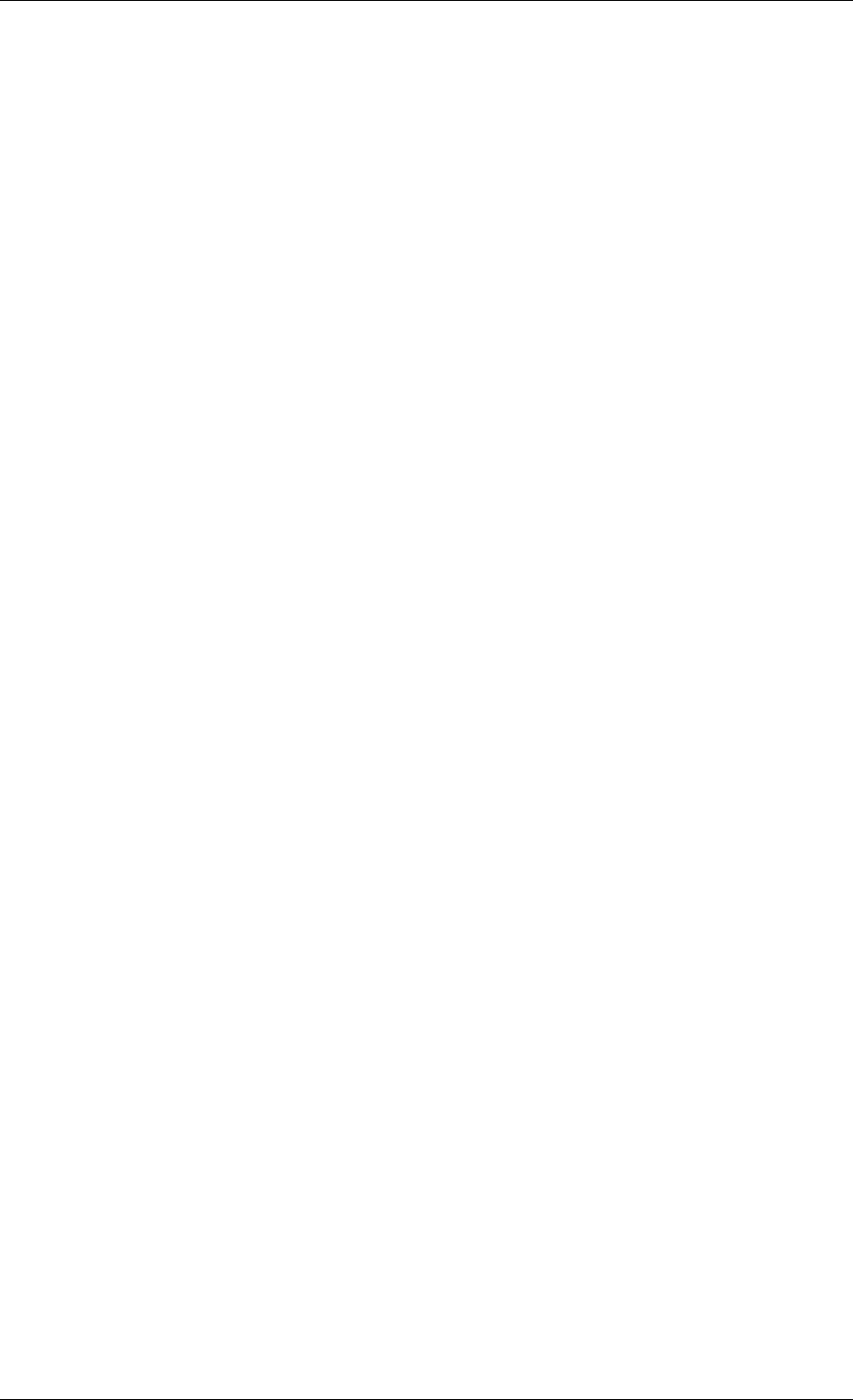
Deployment Guide, Release 6.x
12.5.5.1.12.13 Priority
This element specifies the thread priority that will be used by the transmitter thread. Only priorities
that are supported by the underlying operating system can be assigned to this element. The user
may need special privileges from the underlying operating system to be able to assign some of the
privileged priorities.
• Full path: //OpenSplice/NetworkService/Channels/Channel/Sending/Scheduling/Priority
• Format: integer
• Default value: 0
• Occurrences min-max: 1-1
• Optional attributes: priority_kind
12.5.5.1.12.14 priority_kind
This attribute specifies whether the specified Priority is a relative or absolute priority.
• Full path: //OpenSplice/NetworkService/Channels/Channel/Sending/Scheduling/Priority[@priority_kind]
• Format: enumeration
• Default value: Relative
• Valid values: Relative, Absolute
• Required: false
12.5.5.1.12.15 Class
This element specifies the thread scheduling class that will be used by the transmitter thread. The user
may need the appropriate privileges from the underlying operating system to be able to assign some
of the privileged scheduling classes.
• Full path: //OpenSplice/NetworkService/Channels/Channel/Sending/Scheduling/Class
• Format: enumeration
• Default value: Default
• Valid values: Timeshare, Realtime, Default
• Occurrences min-max: 1-1
Receiving
This element describes all properties for the receiving side of the Channel.
• Full path: //OpenSplice/NetworkService/Channels/Channel/Receiving
• Occurrences min-max: 0-1
• Child elements: CrcCheck, ReceiveBufferSize, DefragBufferSize, MaxReliabBacklog, PacketRetentionPe-
riod, ReliabilityRecoveryPeriod
12.5.5.1.13.1 CrcCheck
In order to protect Vortex OpenSplice network packets from malicious attack the CrcCheck(cyclic
redundancy check) configuration item has been added. CRCs are specifically designed to protect
against common types of errors on communication channels. When enabled the integrity of delivered
network packets from one DDS process to another is assured. There is a small performance cost using
this feature due to the addtional overhead of carrying out the crc calculation.
When the receiving side is enabled only network packets that contain a valid crc field are accepted.
12.5. NetworkService 199

Deployment Guide, Release 6.x
• Full path: //OpenSplice/NetworkService/Channels/Channel/Receiving/CrcCheck
• Format: boolean
• Default value: false
• Occurrences min-max: 0-1
12.5.5.1.13.2 ReceiveBufferSize
The UDP receive buffer of the best effort channel socket is set to the value given. If many message
are lost, the receive buffer size has to be increased.
• Full path: //OpenSplice/NetworkService/Channels/Channel/Receiving/ReceiveBufferSize
• Default value: 1000000
• Valid values: 1024 / -
• Occurrences min-max: 0-1
12.5.5.1.13.3 Scheduling
This element specifies the scheduling policies used to control the receiver thread of the current Chan-
nel.
• Full path: //OpenSplice/NetworkService/Channels/Channel/Receiving/Scheduling
• Occurrences min-max: 0-1
• Child elements: Priority, Class, ReportInterval
12.5.5.1.13.4 Priority
This element specifies the thread priority that will be used by the receiver thread. Only priorities that
are supported by the underlying operating system can be assigned to this element. The user may need
special privileges from the underlying operating system to be able to assign some of the privileged
priorities.
• Full path: //OpenSplice/NetworkService/Channels/Channel/Receiving/Scheduling/Priority
• Format: integer
• Default value: 0
• Occurrences min-max: 1-1
• Optional attributes: priority_kind
12.5.5.1.13.5 priority_kind
This attribute specifies whether the specified Priority is a relative or absolute priority.
• Full path: //OpenSplice/NetworkService/Channels/Channel/Receiving/Scheduling/Priority[@priority_kind]
• Format: enumeration
• Default value: Relative
• Valid values: Relative, Absolute
• Required: false
12.5. NetworkService 200

Deployment Guide, Release 6.x
12.5.5.1.13.6 Class
This element specifies the thread scheduling class that will be used by the receiver thread. The user
may need the appropriate privileges from the underlying operating system to be able to assign some
of the privileged scheduling classes.
• Full path: //OpenSplice/NetworkService/Channels/Channel/Receiving/Scheduling/Class
• Format: enumeration
• Default value: Default
• Valid values: Timeshare, Realtime, Default
• Occurrences min-max: 1-1
12.5.5.1.13.7 DefragBufferSize
The maximum number of Fragment buffers that will be allocated for this channel. These buffers
are used to store incoming fragments waiting to be processed, as well as fragments that are being
processed.
• Full path: //OpenSplice/NetworkService/Channels/Channel/Receiving/DefragBufferSize
• Default value: 5000
• Valid values: 500 / -
• Occurrences min-max: 0-1
12.5.5.1.13.8 SMPOptimization
This option will distribute the processing done for incoming fragements over multiple threads, which
will lead to an improved throughput on SMP nodes.
• Full path: //OpenSplice/NetworkService/Channels/Channel/Receiving/SMPOptimization
• Occurrences min-max: 0-1
• Required attributes: enabled
12.5.5.1.13.9 enabled
This attribute toggles the Optimization on or off.
• Full path: //OpenSplice/NetworkService/Channels/Channel/Receiving/SMPOptimization[@enabled]
• Format: boolean
• Default value: true
• Required: true
12.5.5.1.13.10 MaxReliabBacklog
This is a lower limit to the DefragBufferSize that specifies the number of received fragments from a
single remote node allocated for the purpose of order preservation because an earlier fragment from
that remote node is missing. If this number is exceeded, then that particular remote node that didn’t
resend the missing fragent in time is considered dead for this channel.
• Full path: //OpenSplice/NetworkService/Channels/Channel/Receiving/MaxReliabBacklog
• Format: integer
• Default value: 1000
• Valid values: 100 / -
• Occurrences min-max: 0-1
12.5. NetworkService 201

Deployment Guide, Release 6.x
12.5.5.1.13.11 PacketRetentionPeriod
This element specifies the number of milliseconds received packets are retained by the network ser-
vice for its so-called “reliability-under-publisher-crash” extended reliability protocol. This protocol
ensures that a consistent or aligned data-set is received by all alive (receiving) nodes, even though
some nodes might not have received some packets at the moment a sending node disappears (for
whatever reason). The protocol implies that each node retains sufficient received data so that it can be
(re-)distributed if a publishing node disappears before all receiving nodes are “up-to-date”. When the
PacketRetentionPeriod element is set to 0 (the default value), the alignment amongst receiving nodes
will not occur. To activate the extended realibility protocol, this setting must be configured to a time
period that exceeds the worst-case death-detection time as configured for the discovery protocol of
the set of distributed networking services in the system.
• Full path: //OpenSplice/NetworkService/Channels/Channel/Receiving/PacketRetentionPeriod
• Format: integer
• Default value: 0
• Valid values: 0 / -
• Occurrences min-max: 0-1
12.5.5.1.13.12 ReliabilityRecoveryPeriod
This element specifies a timeout period (in milliseconds) for the alignment phase of the extended
reliability protocol. It only has an effect when the related PacketRetentionperiod is set to a non-zero
value. After the specified reliabilityRecoveryPeriod timeout, any data retained for the purpose of
alignment of receiving nodes (following the disappearance or crash of a publishing node) will be
discarded. The value of this timeout period must be sufficient to allow for the worst-case alignment-
time of any “missed” data by individual receiving nodes following the disappearance of a sending
node in the system.
• Full path: //OpenSplice/NetworkService/Channels/Channel/Receiving/ReliabilityRecoveryPeriod
• Format: integer
• Default value: 1000
• Valid values: 0 / -
• Occurrences min-max: 0-1
AllowedPorts
AllowedPorts specifies the port numbers available for the network service to be used by the reliable
network channels. The network channel is configured with a unique port number. However the reli-
able network channels require a second port number to provide the reliable communication service.
For this second port number each reliable network channel will select a free port from the Allowed-
Ports. When the AllowedPorts is not specified for a particular channel then the default AllowedPorts
which is configured on the Channels element is used. When also the default AllowedPorts is not spec-
ified each reliable network channel will first try to use the configured portNr + 1 as the second port or
when this port number is already in use will determine a port number dynamically. The AllowedPorts
is a list of entries where an entry is a port number or a port number range. When the AllowedPorts
contains more than one entry then these entries must be seperated by a comma (,). A port number
range consists of the lower and the upper bound of the port number range, where the lower and the
upper bound are seperated by a minus (-).
• Full path: //OpenSplice/NetworkService/Channels/Channel/AllowedPorts
• Format: string
• Occurrences min-max: 0-1
12.5. NetworkService 202

Deployment Guide, Release 6.x
12.5.5.2 AllowedPorts
AllowedPorts specifies the port numbers available for the network service to be used by the reliable
network channels. The network channel is configured with a unique port number. However the reli-
able network channels require a second port number to provide the reliable communication service.
For this second port number each reliable network channel will select a free port from the Allowed-
Ports. When the AllowedPorts is not specified for a particular channel then the default AllowedPorts
which is configured on the Channels element is used. When also the default AllowedPorts is not spec-
ified each reliable network channel will first try to use the configured portNr + 1 as the second port or
when this port number is already in use will determine a port number dynamically. The AllowedPorts
is a list of entries where an entry is a port number or a port number range. When the AllowedPorts
contains more than one entry then these entries must be seperated by a comma (,). A port number
range consists of the lower and the upper bound of the port number range, where the lower and the
upper bound are seperated by a minus (-).
• Full path: //OpenSplice/NetworkService/Channels/AllowedPorts
• Format: string
• Occurrences min-max: 0-1
12.5.6 Discovery
This element controls various parameters of the Network Services Discovery mechanism. Discovery reduces
the Network Service configuration and minimizes network traffic. Without Discovery, data is always sent to the
network and all Networking Services need to configure the addresses (This can be multicast addresses and/or uni-
cast addresses, especially in an uni-cast environment with many nodes the configuration of the Network Service’s
lists can be cumbersome.) of all Network Services they need to communicate with. With Discovery, data is only
sent to where interest exists and connectivity is discovered based on a minimum configuration (Only a subset of
addresses of nodes are initially specified, these nodes are assumed to be available as a discovery source, all nodes
will make themselves known to these discovery nodes and thereby making its existence and address available for
all other nodes) (see Element ProbeList). Discovery is based on a heartbeat mechanism to advertize the service’s
availability. The Network Service starts by announcing its existence by sending heartbeats to the Global Partition
(The Global Partition contains all the addresses that the Network Service communicate with) which is initially
filled with the addresses specified in the ProbeList; remote Network Services receiving the heartbeat will start
sending heartbeats in return. All Network Services that discover new heartbeats will automatically request address
information that match their Scope (see Attribute Scope) from the Network Service sending the heartbeat, and add
the retrieved address information to their Global Partition. Currently only uni-cast addresses are exchanged.
Addresses are removed from the Global Partition when a remote Network Service stops and heartbeats are no
longer received.
• Full path: //OpenSplice/NetworkService/Discovery
• Occurrences min-max: 0-1
• Child elements: PortNr, ProbeList
• Optional attributes: enabled, Scope
12.5.6.1 enabled
This element can be used to enable or disable the Discovery Channel. In case the Discovery Channel
is disabled, entities will only detect each others presence implicitly once messages are received for
the first time.
• Full path: //OpenSplice/NetworkService/Discovery[@enabled]
• Format: boolean
• Default value: true
• Occurrences min-max: 0-1
12.5. NetworkService 203

Deployment Guide, Release 6.x
• Required: false
12.5.6.2 Scope
This attribute controls the dynamic discovery behaviour of this node within the current Domain. If it
is not set, dynamic discovery will be disabled and the networking service will only communicate with
nodes that can be reached through the predefined Global Partition. If the Scope attribute is specified,
dynamic discovery is enabled and the networking service will be able to communicate with all nodes
in the system that have a Role that matches the Scope expression. The Scope expression can contain
a comma separated list of wild-card role-expressions. If the role of any discovered node matches
any of the wild-card expressions, the remote node is considered a match and will become part of the
communication reach (i.e. the Global Partition) of the current domain.
• Full path: //OpenSplice/NetworkService/Discovery[@Scope]
• Format: string
• Occurrences min-max: 0-1
• Required: false
12.5.6.3 PortNr
This element specifies the Port number used by the Discovery Channel.
• Full path: //OpenSplice/NetworkService/Discovery/PortNr
• Format: integer
• Default value: 3369
• Valid values: 1 / 65536
• Occurrences min-max: 1-1
12.5.6.4 ProbeList
This element contains the addresses of the nodes that will be contacted to retrieve an initial list of par-
ticipating nodes in the current domain that match the specified Scope. Multiple ProbeList addresses
can be entered by separating them by a colon (,), semicolon (;) or space( ) . The addresses can be
entered as dotted decimal notation or as the symbolic hostname, in which case the middleware will
try to resolve the corresponding IP address.
• Full path: //OpenSplice/NetworkService/Discovery/ProbeList
• Format: string
• Occurrences min-max: 0-1
12.5.6.5 Sending
This element describes all properties for the transmitting side of the Discovery Channel.
• Full path: //OpenSplice/NetworkService/Discovery/Sending
• Occurrences min-max: 0-1
• Child elements: CrcCheck, DiffServField, DontRoute, DontFragment, TimeToLive, Interval, SafetyFactor,
SalvoSize
12.5. NetworkService 204

Deployment Guide, Release 6.x
CrcCheck
In order to protect Vortex OpenSplice network packets from malicious attack the CrcCheck(cyclic
redundancy check) configuration item has been added. CRCs are specifically designed to protect
against common types of errors on communication channels. When enabled the integrity of delivered
network packets from one DDS process to another is assured. There is a small performance cost using
this feature due to the addtional overhead of carrying out the crc calculation.
When the sending side is enabled the network packet will contain a valid crc field.
• Full path: //OpenSplice/NetworkService/Discovery/Sending/CrcCheck
• Format: boolean
• Default value: false
• Occurrences min-max: 0-1
DiffServField
This element describes the DiffServ setting the channel will apply to the networking messages. This
parameter determines the value of the diffserv field of the IP version 4 packets send on this channel
which allows QoS setting to be applied to the network traffic send on this channel.
Windows platform support for setting the diffserv field is dependent on the OS version. For Windows
versions XP SP2 and 2003 to use the diffserv field the following parameter should be added to the
register:
HKEY_LOCAL_MACHINE\SYSTEM\CurrentControlSet\Services\TcpIp\Parameters\DisableUserTOSSetting
The type of this parameter is a DWORD and it’s value should be set to 0 to allow setting of the diffserv
field.
For Windows version 7 or higher a new API (qWAVE) has been introduced For these platforms the
specified diffserv value is mapped to one of the support traffic types. The mapping is as follows: 1-8
background traffic; 9-40 excellent traffic; 41-55 audio/video traffic; 56 voice traffic; 57-63 control
traffic. When Vortex OpenSplice is run without Administrative priveleges then only the diffserv value
of 0, 8, 40 or 56 is allowed.
• Full path: //OpenSplice/NetworkService/Discovery/Sending/DiffServField
• Format: integer
• Default value: 0
• Valid values: 0 / 255
• Occurrences min-max: 0-1
DontRoute
The IP DONTROUTE socket option is set to the value specified.
• Full path: //OpenSplice/NetworkService/Discovery/Sending/DontRoute
• Format: boolean
• Default value: True
• Valid values: True, False
• Occurrences min-max: 0-1
12.5. NetworkService 205

Deployment Guide, Release 6.x
DontFragment
Controls whether the “don’t fragment” bit (DF) is set on outgoing UDP IPv4 packets. Note that not
all operating systems support setting this bit. When the operating system does not support setting the
DF bit this option is ignored.
• Full path: //OpenSplice/NetworkService/Discovery/Sending/DontFragment
• Format: boolean
• Default value: False
• Valid values: True, False
• Occurrences min-max: 0-1
TimeToLive
For each UDP packet sent out, the IP Time To Live header value is set to the value specified.
• Full path: //OpenSplice/NetworkService/Discovery/Sending/TimeToLive
• Format: integer
• Default value: 1
• Valid values: 1 / 255
• Occurrences min-max: 0-1
Scheduling
This element specifies the scheduling policies used to control the transmitter thread of the Discovery
Channel.
• Full path: //OpenSplice/NetworkService/Discovery/Sending/Scheduling
• Occurrences min-max: 0-1
• Child elements: Priority, Class
12.5.6.5.6.1 Priority
This element specifies the thread priority that will be used by the transmitter thread of the Discovery
Channel. Only priorities that are supported by the underlying operating system can be assigned to
this element. The user may need special privileges from the underlying operating system to be able
to assign some of the privileged priorities.
• Full path: //OpenSplice/NetworkService/Discovery/Sending/Scheduling/Priority
• Format: integer
• Default value: 0
• Occurrences min-max: 1-1
• Optional attributes: priority_kind
12.5.6.5.6.2 priority_kind
This attribute specifies whether the specified Priority is a relative or absolute priority.
• Full path: //OpenSplice/NetworkService/Discovery/Sending/Scheduling/Priority[@priority_kind]
• Format: enumeration
12.5. NetworkService 206

Deployment Guide, Release 6.x
• Default value: Relative
• Valid values: Relative, Absolute
• Required: false
12.5.6.5.6.3 Class
This element specifies the thread scheduling class that will be used by the transmitter thread of the
Discovery Channel. The user may need the appropriate privileges from the underlying operating
system to be able to assign some of the privileged scheduling classes.
• Full path: //OpenSplice/NetworkService/Discovery/Sending/Scheduling/Class
• Format: enumeration
• Default value: Default
• Valid values: Timeshare, Realtime, Default
• Occurrences min-max: 1-1
Interval
This element describes the interval(in milliseconds) at which remote nodes will expect heartbeats
from this node.
• Full path: //OpenSplice/NetworkService/Discovery/Sending/Interval
• Format: integer
• Dimension: milliseconds
• Default value: 333
• Valid values: 10 / -
• Occurrences min-max: 0-1
SafetyFactor
The SafetyFactor is used to set a margin (< 1) on the expected heartbeat interval. The actual interval at which
the heartbeats are sent is the specified interval multiplied by this factor, so the actual interval will be equal to or
smaller than the specified value. This can be used to avoid timing issues such as those caused by typical scheduling
or network latencies.
• Full path: //OpenSplice/NetworkService/Discovery/Sending/SafetyFactor
• Default value: 0.9
• Valid values: 0.2 / 1.0
• Occurrences min-max: 0-1
SalvoSize
The reactivity of discovery depends on the heartbeat frequency, a higher heartbeat frequency gives a
faster reactivity but also imposes a higher network load, which is not desirable. Ideally the heartbeat
frequency must be kept as low as possible but from a startup (and shutdown) perspective a high
reactivity is often desired. So the Network Service has the capability to send an additional salvo of
heartbeats at startup and shutdown at ten times the normal heartbeat speed to maximize reactivity
during these phases without requiring a continuous high heartbeat frequency. The SalvoSize sets the
number of messages to send during these phases.
12.5. NetworkService 207

Deployment Guide, Release 6.x
• Full path: //OpenSplice/NetworkService/Discovery/Sending/SalvoSize
• Format: integer
• Default value: 3
• Valid values: 1 / -
• Occurrences min-max: 0-1
12.5.6.6 Receiving
This element describes all properties for the receiving side of the Discovery Channel.
• Full path: //OpenSplice/NetworkService/Discovery/Receiving
• Occurrences min-max: 0-1
• Child elements: CrcCheck, DeathDetectionCount, ReceiveBufferSize
CrcCheck
In order to protect Vortex OpenSplice network packets from malicious attack the CrcCheck(cyclic
redundancy check) configuration item has been added. CRCs are specifically designed to protect
against common types of errors on communication channels. When enabled the integrity of delivered
network packets from one DDS process to another is assured. There is a small performance cost using
this feature due to the addtional overhead of carrying out the crc calculation.
When the sending side is enabled the network packet will contain a valid crc field.
• Full path: //OpenSplice/NetworkService/Discovery/Receiving/CrcCheck
• Format: boolean
• Default value: false
• Occurrences min-max: 0-1
Scheduling
This element specifies the scheduling policies used to control the receiver thread of the Discovery
Channel.
• Full path: //OpenSplice/NetworkService/Discovery/Receiving/Scheduling
• Occurrences min-max: 0-1
• Child elements: Priority, Class
12.5.6.6.2.1 Priority
This element specifies the thread priority that will be used by the receiver thread of the Discovery
Channel. Only priorities that are supported by the underlying operating system can be assigned to
this element. The user may need special privileges from the underlying operating system to be able
to assign some of the privileged priorities.
• Full path: //OpenSplice/NetworkService/Discovery/Receiving/Scheduling/Priority
• Format: integer
• Default value: 0
• Occurrences min-max: 1-1
• Optional attributes: priority_kind
12.5. NetworkService 208

Deployment Guide, Release 6.x
12.5.6.6.2.2 priority_kind
This attribute specifies whether the specified Priority is a relative or absolute priority.
• Full path: //OpenSplice/NetworkService/Discovery/Receiving/Scheduling/Priority[@priority_kind]
• Format: enumeration
• Default value: Relative
• Valid values: Relative, Absolute
• Required: false
12.5.6.6.2.3 Class
This element specifies the thread scheduling class that will be used by the receiver thread of the
Discovery Channel. The user may need the appropriate privileges from the underlying operating
system to be able to assign some of the privileged scheduling classes.
• Full path: //OpenSplice/NetworkService/Discovery/Receiving/Scheduling/Class
• Format: enumeration
• Default value: Default
• Valid values: Timeshare, Realtime, Default
• Occurrences min-max: 1-1
DeathDetectionCount
This element specifies how often a heartbeat from a remote node must miss its Interval before that
remote node is considered dead.
• Full path: //OpenSplice/NetworkService/Discovery/Receiving/DeathDetectionCount
• Format: integer
• Default value: 6
• Valid values: 1 / -
• Occurrences min-max: 0-1
ReceiveBufferSize
The UDP receive buffer of the Discovery Channel socket is set to the value given. If many message
are lost, the receive buffer size has to be increased.
• Full path: //OpenSplice/NetworkService/Discovery/Receiving/ReceiveBufferSize
• Dimension: bytes
• Default value: 1000000
• Valid values: 1 / -
• Occurrences min-max: 0-1
12.5.7 Tracing
This element controls the amount and type of information that is written into the tracing log by the
Networking Service. This is useful to track the Networking Service during application development.
In the runtime system it should be turned off.
12.5. NetworkService 209

Deployment Guide, Release 6.x
• Full path: //OpenSplice/NetworkService/Tracing
• Occurrences min-max: 0-1
• Child elements: OutputFile, Timestamps, Verbosity
• Optional attributes: enabled
12.5.7.1 enabled
This attribute controls whether the tracing option is enabled or not.
• Full path: //OpenSplice/NetworkService/Tracing[@enabled]
• Format: boolean
• Default value: true
• Required: false
12.5.7.2 OutputFile
This option specifies where the logging is printed to. Note that “stdout” is considered a legal value
that represents “standard out”. The default value is an empty string, indicating that the tracing log
will be written to standard out.
• Full path: //OpenSplice/NetworkService/Tracing/OutputFile
• Format: string
• Default value: networking.log
• Occurrences min-max: 1-1
12.5.7.3 Timestamps
This element specifies whether the logging must contain timestamps.
• Full path: //OpenSplice/NetworkService/Tracing/Timestamps
• Format: boolean
• Default value: true
• Occurrences min-max: 0-1
• Optional attributes: absolute
absolute
This attribute specifies whether the timestamps are absolute or relative to the startup time of the
service.
• Full path: //OpenSplice/NetworkService/Tracing/Timestamps[@absolute]
• Format: boolean
• Default value: true
• Required: false
12.5. NetworkService 210

Deployment Guide, Release 6.x
12.5.7.4 Categories
This element contains the logging properties for various networking categories.
• Full path: //OpenSplice/NetworkService/Tracing/Categories
• Occurrences min-max: 1-1
• Child elements: Default, Configuration, Construction, Destruction, Mainloop, Groups, Send, Receive,
Throttling, Test, Discovery
Default
This element specifies the tracing level used for categories that are not explicitly specified. Level 0
indicates no tracing, level 6 indicates the most detailed level of tracing.
• Full path: //OpenSplice/NetworkService/Tracing/Categories/Default
• Format: integer
• Default value: 0
• Valid values: 0 / 6
• Occurrences min-max: 0-1
Configuration
This element specifies the tracing level for the Configuration category. This includes the processing
of all NetworkService parameters in the config file. Level 0 indicates no tracing, level 6 indicates the
most detailed level of tracing.
• Full path: //OpenSplice/NetworkService/Tracing/Categories/Configuration
• Format: integer
• Default value: 0
• Valid values: 0 / 6
• Occurrences min-max: 0-1
Construction
This element specifies the tracing level for the Construction category. This includes the creation of
all internal processing entities. Level 0 indicates no tracing, level 6 indicates the most detailed level
of tracing.
• Full path: //OpenSplice/NetworkService/Tracing/Categories/Construction
• Format: integer
• Default value: 0
• Valid values: 0 / 6
• Occurrences min-max: 0-1
Destruction
This element specifies the tracing level for the Destruction category. This includes the destruction
of all internal processing entities when the NetworkService terminates. Level 0 indicates no tracing,
level 6 indicates the most detailed level of tracing.
12.5. NetworkService 211

Deployment Guide, Release 6.x
• Full path: //OpenSplice/NetworkService/Tracing/Categories/Destruction
• Format: integer
• Default value: 0
• Valid values: 0 / 6
• Occurrences min-max: 0-1
Mainloop
This element specifies the tracing level for the Mainloop category. This includes information about
each of the threads spawned by the NetworkService. Level 0 indicates no tracing, level 6 indicates
the most detailed level of tracing.
• Full path: //OpenSplice/NetworkService/Tracing/Categories/Mainloop
• Format: integer
• Default value: 0
• Valid values: 0 / 6
• Occurrences min-max: 0-1
Groups
This element specifies the tracing level for the Groups category. This includes the management of
local groups (partition-topic combinations). Level 0 indicates no tracing, level 6 indicates the most
detailed level of tracing.
• Full path: //OpenSplice/NetworkService/Tracing/Categories/Groups
• Format: integer
• Default value: 0
• Valid values: 0 / 6
• Occurrences min-max: 0-1
Send
This element specifies the tracing level for the Send category. This includes information about outgo-
ing data. Level 0 indicates no tracing, level 6 indicates the most detailed level of tracing.
• Full path: //OpenSplice/NetworkService/Tracing/Categories/Send
• Format: integer
• Default value: 0
• Valid values: 0 / 6
• Occurrences min-max: 0-1
Receive
This element specifies the tracing level for the Receive category. This includes information about
incoming data. Level 0 indicates no tracing, level 6 indicates the most detailed level of tracing.
• Full path: //OpenSplice/NetworkService/Tracing/Categories/Receive
• Format: integer
12.5. NetworkService 212

Deployment Guide, Release 6.x
• Default value: 0
• Valid values: 0 / 6
• Occurrences min-max: 0-1
Throttling
This element specifies the tracing level for the Throttling category. This includes information about
throttling. Level 0 indicates no tracing, level 6 indicates the most detailed level of tracing.
• Full path: //OpenSplice/NetworkService/Tracing/Categories/Throttling
• Format: integer
• Default value: 0
• Valid values: 0 / 6
• Occurrences min-max: 0-1
Test
This element specifies the tracing level for the Test category. This is a reserved category used for
testing purposes. Level 0 indicates no tracing, level 6 indicates the most detailed level of tracing.
• Full path: //OpenSplice/NetworkService/Tracing/Categories/Test
• Format: integer
• Default value: 0
• Valid values: 0 / 6
• Occurrences min-max: 0-1
Discovery
This element specifies the tracing level for the Discovery category. This includes all activity related
to the discovery channel. Level 0 indicates no tracing, level 6 indicates the most detailed level of
tracing.
• Full path: //OpenSplice/NetworkService/Tracing/Categories/Discovery
• Format: integer
• Default value: 0
• Valid values: 0 / 6
• Occurrences min-max: 0-1
12.5.7.5 Verbosity
The Verbosity attribute sets the level of tracing for all Tracing Catagories. This attribute is an additional method
besides the Tracing/Catagories tag to specify trace levels. The difference is that Verbosity sets the level for all
catagories similar as by other services whereas the Tracing/Catagories element allows to set the trace level per
catagory. The verbosity levels are mapped to Catagory levels as following:
•none: level 0 (no Networking log)
•severe: level 1
•warning: level 2
12.5. NetworkService 213

Deployment Guide, Release 6.x
•info: level 3
•config: level 3
•fine: level 4
•finer: level 5
•finest: level 6
• Full path: //OpenSplice/NetworkService/Tracing/Verbosity
• Format: enumeration
• Default value: none
• Valid values: finest, finer, fine, config, info, warning, severe, none
• Occurrences min-max: 0-1
12.5.8 Compression
This group of attributes specifies a compression method to use within the service in partitions where
it is enabled. The networking service includes (depending on platform) implementations of zlib, lzf
and snappy. Others may be implemented by writing a dynamically-loadable library and configuring
it here. See the Vortex OpenSplice release notes for details of how to write such a library.
It is imperative that all nodes exchanging compressed data have the same configuration in this section.
• Full path: //OpenSplice/NetworkService/Compression
• Occurrences min-max: 0-1
• Optional attributes: PluginLibrary, PluginInitFunction, PluginParameter
12.5.8.1 PluginLibrary
This attribute names a dynamically loadable library which must contain the code for compressing and
decompressing the network data. This may be left blank for the built-in compressors.
• Full path: //OpenSplice/NetworkService/Compression[@PluginLibrary]
• Format: string
• Default value: “”
• Required: false
12.5.8.2 PluginInitFunction
This attribute specifies an initialization function for a compression plugin to be used within the ser-
vice. The functions for the built-in compressors are named ospl_comp_zlib_init, ospl_comp_lzf_init
and ospl_comp_snappy_init but for convenience they may be specified here as as zlib, lzf or snappy.
• Full path: //OpenSplice/NetworkService/Compression[@PluginInitFunction]
• Format: string
• Default value: “”
• Required: false
12.5. NetworkService 214

Deployment Guide, Release 6.x
12.5.8.3 PluginParameter
Some compression implementations are configurable with respect to the tradeoff between speed and
effectiveness. A parameter may be specified here to control this. For example the zlib compressor is
configured with an integer between 0 (for no compression) to 9 (for maximum compression).
• Full path: //OpenSplice/NetworkService/Compression[@PluginParameter]
• Format: string
• Default value: “”
• Required: false
12.6 NetworkingBridgeService
The root element of a networking bridge service configuration.
• Full path: //OpenSplice/NetworkingBridgeService
• Occurrences min-max: 0-*
• Required attributes: name
12.6.1 name
This attribute identifies the configuration for the Networking Bridge Service. Multiple service configurations can
be specified in one single XML file. The actual applicable configuration is determined by the value of the name
attribute, which must match the specified under the element OpenSplice/Domain/Service[@name] in the Domain
Service configuration.
• Full path: //OpenSplice/NetworkingBridgeService[@name]
• Format: string
• Default value: networkingbridge
• Required: true
12.6.2 Exclude
This element specifies which partition/topic combinations may not be forwarded.
• Full path: //OpenSplice/NetworkingBridgeService/Exclude
• Occurrences min-max: 0-*
12.6.2.1 Entry
This element configures a single partition/topic combination for exclusion in the set of forwarded partition/topic
combinations.
• Full path: //OpenSplice/NetworkingBridgeService/Exclude/Entry
• Occurrences min-max: 0-*
• Required attributes: DCPSPartitionTopic
12.6. NetworkingBridgeService 215

Deployment Guide, Release 6.x
DCPSPartitionTopic
This attribute specifies a partition and a topic expression, separated by a single ‘.’, that are used to determine if a
given partition and topic will be excluded w.r.t. forwarding. The expressions may use the usual wildcards ‘*’ and
‘?’.
• Full path: //OpenSplice/NetworkingBridgeService/Exclude/Entry[@DCPSPartitionTopic]
• Format: string
• Default value: n/a
• Required: true
12.6.3 Include
This element specifies which partition/topic combinations are to be forwarded, provided they are not listed in the
Exclude section.
• Full path: //OpenSplice/NetworkingBridgeService/Include
• Occurrences min-max: 0-*
12.6.3.1 Entry
This element configures a single partition/topic combination for inclusion in the set of forwarded partition/topic
combinations.
• Full path: //OpenSplice/NetworkingBridgeService/Include/Entry
• Occurrences min-max: 0-*
• Required attributes: DCPSPartitionTopic
DCPSPartitionTopic
This attribute specifies a partition and a topic expression, separated by a single ‘.’, that are used to determine if a
given partition and topic will be included w.r.t. forwarding. The expressions may use the usual wildcards ‘*’ and
‘?’.
• Full path: //OpenSplice/NetworkingBridgeService/Include/Entry[@DCPSPartitionTopic]
• Format: string
• Default value: n/a
• Required: true
12.6.4 Tracing
The Tracing element controls the amount and type of information that is written into the tracing log by the DDSI
service. This is useful to track the DDSI service during application development.
• Full path: //OpenSplice/NetworkingBridgeService/Tracing
• Occurrences min-max: 0-*
• Child elements: AppendToFile, EnableCategory, OutputFile, Verbosity
12.6. NetworkingBridgeService 216

Deployment Guide, Release 6.x
12.6.4.1 AppendToFile
This option specifies whether the output is to be appended to an existing log file. The default is to create a new
log file each time, which is generally the best option if a detailed log is generated.
• Full path: //OpenSplice/NetworkingBridgeService/Tracing/AppendToFile
• Format: boolean
• Default value: false
• Occurrences min-max: 0-1
12.6.4.2 EnableCategory
This element enables individual logging categories. These are enabled in addition to those enabled by Trac-
ing/Verbosity. Recognised categories are: - fatal: all fatal errors, errors causing immediate termination - error:
failures probably impacting correctness but not necessarily causing immediate termination - warning: abnormal
situations that will likely not impact correctness - config: full dump of the configuration - info: general informa-
tional notices
In addition, there is the keyword trace that enables all but radmin
• Full path: //OpenSplice/NetworkingBridgeService/Tracing/EnableCategory
• Format: string
• Occurrences min-max: 0-1
12.6.4.3 OutputFile
This option specifies where the logging is printed to. Note that stdout and stderr are treated as special values,
representing “standard out” and “standard error” respectively. No file is created unless logging categories are
enabled using the Tracing/Verbosity or Tracing/EnabledCategory settings.
• Full path: //OpenSplice/NetworkingBridgeService/Tracing/OutputFile
• Format: string
• Default value: nwbridge.log
• Occurrences min-max: 0-1
12.6.4.4 Verbosity
This element enables standard groups of categories, based on a desired verbosity level. This is in addition to the
categories enabled by the Tracing/EnableCategory setting. Recognised verbosity levels and the categories they
map to are: - none: no NetworkingBridge log - severe: error and fatal - warning:severe + warning - info:warning
+ general information messages - config:info + config - fine: equivalent to config -finest:fine + trace
While none prevents any message from being written to a NetworkingBridge log file, warnings and errors are still
logged in the ospl-info.log and ospl-error.log files.
• Full path: //OpenSplice/NetworkingBridgeService/Tracing/Verbosity
• Format: enumeration
• Default value: none
• Valid values: finest, fine, config, info, warning, severe, none
• Occurrences min-max: 0-1
12.6. NetworkingBridgeService 217

Deployment Guide, Release 6.x
12.6.5 Watchdog
This element specifies the type of OS scheduling class will be used by the thread that announces its liveliness
periodically.
• Full path: //OpenSplice/NetworkingBridgeService/Watchdog
• Occurrences min-max: 0-*
12.6.5.1 Scheduling
This element specifies the type of OS scheduling class will be used by the thread that announces its liveliness
periodically.
• Full path: //OpenSplice/NetworkingBridgeService/Watchdog/Scheduling
• Occurrences min-max: 0-1
• Child elements: Class, Priority
Class
This element specifies the thread scheduling class that will be used by the watchdog thread. The user may need the
appropriate privileges from the underlying operating system to be able to assign some of the privileged scheduling
classes.
• Full path: //OpenSplice/NetworkingBridgeService/Watchdog/Scheduling/Class
• Format: enumeration
• Default value: default
• Valid values: realtime, timeshare, default
• Occurrences min-max: 0-1
Priority
This element specifies the thread priority. Only priorities that are supported by the underlying operating system
can be assigned to this element. The user may need special privileges from the underlying operating system to be
able to assign some of the privileged priorities.
• Full path: //OpenSplice/NetworkingBridgeService/Watchdog/Scheduling/Priority
• Format: integer
• Default value: 0
• Occurrences min-max: 0-1
• Optional attributes: priority_kind
12.6.5.1.2.1 priority_kind This attribute specifies whether the specified Priority is a relative or absolute pri-
ority.
• Full path: //OpenSplice/NetworkingBridgeService/Watchdog/Scheduling/Priority[@priority_kind]
• Format: enumeration
• Default value: relative
• Valid values: relative, absolute
• Required: false
12.6. NetworkingBridgeService 218

Deployment Guide, Release 6.x
12.7 DDSI2EService
The root element of a DDSI2E networking service configuration.
• Full path: //OpenSplice/DDSI2EService
• Occurrences min-max: 0-*
• Required attributes: name
12.7.1 name
This attribute identifies the configuration for the DDSI2E Service. Multiple DDSI2E service configurations can
be specified in one single resource. The actual applicable configuration is determined by the value of the name
attribute, which must match the specified under the element OpenSplice/Domain/Service[@name] in the Domain
Service configuration.
• Full path: //OpenSplice/DDSI2EService[@name]
• Format: string
• Default value: ddsi2e
• Required: true
12.7.2 Channels
This element is used to group a set of channels. The channels are independent data paths through DDSI2E and by
using separate threads and setting their priorities appropriately, chanenls can be used to map transport priorities to
operating system scheduler priorities, ensuring system-wide end-to-end priority preservation.
• Full path: //OpenSplice/DDSI2EService/Channels
• Occurrences min-max: 0-1
12.7.2.1 Channel
This element defines a channel.
• Full path: //OpenSplice/DDSI2EService/Channels/Channel
• Occurrences min-max: 0-42
• Child elements: AuxiliaryBandwidthLimit, DataBandwidthLimit, DiffServField, QueueSize
• Required attributes: Name
• Optional attributes: TransportPriority, Resolution
Name
This attribute specifies name of this channel. The name should uniquely identify the channel.
• Full path: //OpenSplice/DDSI2EService/Channels/Channel[@Name]
• Format: string
• Default value: n/a
• Required: true
12.7. DDSI2EService 219

Deployment Guide, Release 6.x
TransportPriority
This attribute sets the transport priority threshold for the channel. Each DCPS data writer has a “transport_priority”
QoS and this QoS is used to select a channel for use by this writer. The selected channel is the one with the largest
threshold not greater than the writer’s transport priority, and if no such channel exists, the channel with the lowest
threshold.
• Full path: //OpenSplice/DDSI2EService/Channels/Channel[@TransportPriority]
• Format: integer
• Default value: 0
• Required: false
AuxiliaryBandwidthLimit
This element specifies the maximum transmit rate of auxiliary traffic on this channel (e.g. retransmits, heart-
beats, etc). Bandwidth limiting uses a leaky bucket scheme. The default value “inf” means DDSI2E imposes no
limitation, the underlying operating system and hardware will likely limit the maimum transmit rate.
The unit must be specified explicitly. Recognised units: X*b/s, *X*bps for bits/s or *X*B/s, *X*Bps for bytes/s;
where *X is an optional prefix: k for 10 3, Ki for 2 10, M for 10 6, Mi for 2 20, G for 10 9, Gi for 2 30.
• Full path: //OpenSplice/DDSI2EService/Channels/Channel/AuxiliaryBandwidthLimit
• Format: string
• Default value: inf
• Occurrences min-max: 0-1
DataBandwidthLimit
This element specifies the maximum transmit rate of new samples and directly related data, for this channel.
Bandwidth limiting uses a leaky bucket scheme. The default value “inf” means DDSI2E imposes no limitation,
the underlying operating system and hardware will likely limit the maimum transmit rate.
The unit must be specified explicitly. Recognised units: X*b/s, *X*bps for bits/s or *X*B/s, *X*Bps for bytes/s;
where *X is an optional prefix: k for 10 3, Ki for 2 10, M for 10 6, Mi for 2 20, G for 10 9, Gi for 2 30.
• Full path: //OpenSplice/DDSI2EService/Channels/Channel/DataBandwidthLimit
• Format: string
• Default value: inf
• Occurrences min-max: 0-1
DiffServField
This element describes the DiffServ setting the channel will apply to the networking messages. This parameter
determines the value of the diffserv field of the IP version 4 packets sent on this channel which allows QoS setting
to be applied to the network traffic send on this channel.
Windows platform support for setting the diffserv field is dependent on the OS version.
For Windows versions XP SP2 and 2003 to use the diffserv field the following parameter should be added to the
register:
HKEY_LOCAL_MACHINE\SYSTEM\CurrentControlSet\Services\TcpIp\Parameters\DisableUserTOSSetting
The type of this parameter is a DWORD and its value should be set to 0 to allow setting of the diffserv field.
12.7. DDSI2EService 220

Deployment Guide, Release 6.x
For Windows version 7 or higher a new API (qWAVE) has been introduced. For these platforms the specified
diffserv value is mapped to one of the support traffic types. The mapping is as follows: 1-8 background traffic;
9-40 excellent traffic; 41-55 audio/video traffic; 56 voice traffic; 57-63 control traffic. When an application is run
without Administrative priveleges then only the diffserv value of 0, 8, 40 or 56 is allowed.
• Full path: //OpenSplice/DDSI2EService/Channels/Channel/DiffServField
• Format: integer
• Default value: 0
• Occurrences min-max: 0-1
QueueSize
This element specifies the number of messages the network queue for this channel can contain. The Vortex
OpenSplice kernel writes data to be transmitted to the network queue, and DDSI2E takes them from this queue. If
this queue is full when an application tries to write a sample, the sample will be dropped or the writer suspended,
depending on the QoS settings of the writer. Vortex OpenSplice and its services are optimised for a well-balanced
system design, where the queue never becomes full.
• Full path: //OpenSplice/DDSI2EService/Channels/Channel/QueueSize
• Format: integer
• Default value: 0
• Occurrences min-max: 0-1
Resolution
This element specifies the interval at which the DDSI2E transmit thread for this channel wakes up, and which
controls the smallest latency_budget that has an effect. A shorter latency_budget is rounded to 0. The downside
of a reducing this setting is that it increases the number of idle wake-ups of the transmit thread when there is no
data to be sent.
The unit must be specified explicitly. Recognised units: ns, us, ms, s, min, hr, day.
• Full path: //OpenSplice/DDSI2EService/Channels/Channel[@Resolution]
• Format: string
• Default value: 1s
• Valid values: 0 / 1s
• Required: false
12.7.3 Compatibility
The Compatibility elements allows specifying various settings related to compatability with standards and with
other DDSI implementations.
• Full path: //OpenSplice/DDSI2EService/Compatibility
• Occurrences min-max: 0-1
• Child elements: AckNackNumbitsEmptySet, ArrivalOfDataAssertsPpAndEpLiveliness, AssumeRtiHasP-
mdEndpoints, ExplicitlyPublishQosSetToDefault, ManySocketsMode, RespondToRtiInitZeroAckWithIn-
validHeartbeat, StandardsConformance
12.7. DDSI2EService 221

Deployment Guide, Release 6.x
12.7.3.1 AckNackNumbitsEmptySet
This element governs the representation of an acknowledgement message that does not also negatively-
acknowledge some samples. If set to 0, the generated acknowledgements have an invalid form and will be reject
by the strict and pedantic conformance modes, but several other implementation require this setting for smooth
interoperation.
If set to 1, all acknowledgements sent by DDSI2E adhere the form of acknowledgement messages allowed by the
standard, but this causes problems when interoperating with these other implementations. The strict and pedantic
standards conformance modes always overrule an AckNackNumbitsEmptySet=0 to prevent the transmitting of
invalid messages.
• Full path: //OpenSplice/DDSI2EService/Compatibility/AckNackNumbitsEmptySet
• Format: integer
• Default value: 0
• Occurrences min-max: 0-1
12.7.3.2 ArrivalOfDataAssertsPpAndEpLiveliness
When set to true, arrival of a message from a peer asserts liveliness of that peer. When set to false, only SPDP and
explicit lease renewals have this effect.
• Full path: //OpenSplice/DDSI2EService/Compatibility/ArrivalOfDataAssertsPpAndEpLiveliness
• Format: boolean
• Default value: true
• Occurrences min-max: 0-1
12.7.3.3 AssumeRtiHasPmdEndpoints
This option assumes ParticipantMessageData endpoints required by the liveliness protocol are present in RTI
participants even when not properly advertised by the participant discovery protocol.
• Full path: //OpenSplice/DDSI2EService/Compatibility/AssumeRtiHasPmdEndpoints
• Format: boolean
• Default value: false
• Occurrences min-max: 0-1
12.7.3.4 ExplicitlyPublishQosSetToDefault
This element specifies whether QoS settings set to default values are explicitly published in the discovery protocol.
Implementations are to use the default value for QoS settings not published, which allows a significant reduction
of the amount of data that needs to be exchanged for the discovery protocol, but this requires all implementations
to adhere to the default values specified by the specifications.
When interoperability is required with an implementation that does not follow the specifications in this regard,
setting this option to true will help.
• Full path: //OpenSplice/DDSI2EService/Compatibility/ExplicitlyPublishQosSetToDefault
• Format: boolean
• Default value: false
• Occurrences min-max: 0-1
12.7. DDSI2EService 222

Deployment Guide, Release 6.x
12.7.3.5 ManySocketsMode
This option specifies whether a network socket will be created for each domain participant on a host. The speci-
fication seems to assume that each participant has a unique address, and setting this option will ensure this to be
the case. This is not the defeault.
Disabling it slightly improves performance and reduces network traffic somewhat. It also causes the set of port
numbers needed by DDSI2E to become predictable, which may be useful for firewall and NAT configuration.
• Full path: //OpenSplice/DDSI2EService/Compatibility/ManySocketsMode
• Format: boolean
• Default value: false
• Occurrences min-max: 0-1
12.7.3.6 RespondToRtiInitZeroAckWithInvalidHeartbeat
This element allows a closer mimicking of the behaviour of some other DDSI implementations, albeit at the cost
of generating even more invalid messages. Setting it to true ensures a Heartbeat can be sent at any time when a
remote node requests one, setting it to false delays it until a valid one can be sent.
The latter is fully compliant with the specification, and no adverse effects have been observed. It is the default.
• Full path: //OpenSplice/DDSI2EService/Compatibility/RespondToRtiInitZeroAckWithInvalidHeartbeat
• Format: boolean
• Default value: false
• Occurrences min-max: 0-1
12.7.3.7 StandardsConformance
This element sets the level of standards conformance of this instance of the DDSI2E Service. Stricter conformance
typically means less interoperability with other implementations. Currently three modes are defined:
•pedantic: very strictly conform to the specification, ultimately for compliancy testing, but currently of little
value because it adheres even to what will most likely turn out to be editing errors in the DDSI standard.
Arguably, as long as no errata have been published it is the current text that is in effect, and that is what
pedantic currently does.
•strict: a slightly less strict view of the standard than does pedantic: it follows the established behaviour
where the standard is obviously in error.
•lax: attempt to provide the smoothest possible interoperability, anticipating future revisions of elements in
the standard in areas that other implementations do not adhere to, even though there is no good reason not
to.
The default setting is “lax”.
• Full path: //OpenSplice/DDSI2EService/Compatibility/StandardsConformance
• Format: enumeration
• Default value: lax
• Valid values: lax, strict, pedantic
• Occurrences min-max: 0-1
12.7. DDSI2EService 223

Deployment Guide, Release 6.x
12.7.4 Discovery
The Discovery element allows specifying various parameters related to the discovery of peers.
• Full path: //OpenSplice/DDSI2EService/Discovery
• Occurrences min-max: 0-1
• Child elements: AdvertiseBuiltinTopicWriters, DSGracePeriod, DefaultMulticastAddress, DomainId, Gen-
erateBuiltinTopics, LocalDiscoveryPartition, MaxAutoParticipantIndex, ParticipantIndex, SPDPInterval,
SPDPMulticastAddress
12.7.4.1 AdvertiseBuiltinTopicWriters
This element controls whether or not DDSI2E advertises writers for the built-in topics from its discovery for
backwards compatibility with older Vortex OpenSplice versions.
• Full path: //OpenSplice/DDSI2EService/Discovery/AdvertiseBuiltinTopicWriters
• Format: boolean
• Default value: true
• Occurrences min-max: 0-1
12.7.4.2 DSGracePeriod
This setting controls for how long endpoints discovered via a Cloud discovery service will survive after the dis-
covery service disappeared, allowing reconnect without loss of data when the discovery service restarts (or another
instance takes over).
Valid values are finite durations with an explicit unit or the keyword ‘inf’ for infinity. Recognised units: ns, us,
ms, s, min, hr, day.
• Full path: //OpenSplice/DDSI2EService/Discovery/DSGracePeriod
• Format: string
• Default value: 30 s
• Occurrences min-max: 0-1
12.7.4.3 DefaultMulticastAddress
This element specifies the default multicast address for all traffic other than participant discovery packets. It
defaults to Discovery/SPDPMulticastAddress.
• Full path: //OpenSplice/DDSI2EService/Discovery/DefaultMulticastAddress
• Format: string
• Default value: auto
• Occurrences min-max: 0-1
12.7.4.4 DomainId
This element allows overriding of the DDS Domain Id that is used for DDSI2E.
• Full path: //OpenSplice/DDSI2EService/Discovery/DomainId
• Format: string
• Default value: default
12.7. DDSI2EService 224

Deployment Guide, Release 6.x
• Occurrences min-max: 0-1
12.7.4.5 GenerateBuiltinTopics
This element controls whether or not DDSI2E generates built-in topics from its discovery. When disabled, it relies
on the durability service.
• Full path: //OpenSplice/DDSI2EService/Discovery/GenerateBuiltinTopics
• Format: boolean
• Default value: true
• Occurrences min-max: 0-1
12.7.4.6 LocalDiscoveryPartition
This element controls which partition is monitored by DDSI2E for built-in topics describing entities the it mirrors
in DDSI.
• Full path: //OpenSplice/DDSI2EService/Discovery/LocalDiscoveryPartition
• Format: string
• Default value: __BUILT-IN PARTITION__
• Occurrences min-max: 0-1
12.7.4.7 MaxAutoParticipantIndex
This element specifies the maximum DDSI participant index selected by this instance of the DDSI2E service if
the Discovery/ParticipantIndex is “auto”.
• Full path: //OpenSplice/DDSI2EService/Discovery/MaxAutoParticipantIndex
• Format: integer
• Default value: 9
• Occurrences min-max: 0-1
12.7.4.8 ParticipantIndex
This element specifies the DDSI participant index used by this instance of the DDSI2E service for discovery
purposes. Only one such participant id is used, independent of the number of actual DomainParticipants on the
node. It is either:
•auto: which will attempt to automatically determine an available participant index (see also Discov-
ery/MaxAutoParticipantIndex), or
• a non-negative integer less than 120, or
•none:, which causes it to use arbitrary port numbers for unicast sockets which entirely removes the con-
straints on the participant index but makes unicast discovery impossible.
The default is auto. The participant index is part of the port number calculation and if predictable port numbers
are needed and fixing the participant index has no adverse effects, it is recommended that the second be option be
used.
• Full path: //OpenSplice/DDSI2EService/Discovery/ParticipantIndex
• Format: string
• Default value: auto
• Occurrences min-max: 0-1
12.7. DDSI2EService 225

Deployment Guide, Release 6.x
12.7.4.9 Peers
This element statically configures addresses for discovery.
Valid values are finite durations with an explicit unit or the keyword ‘inf’ for infinity. Recognised units: ns, us,
ms, s, min, hr, day.
• Full path: //OpenSplice/DDSI2EService/Discovery/Peers
• Occurrences min-max: 0-1
Group
This element statically configures a fault tolerant group of addresses for discovery. Each member of the group is
tried in sequence until one succeeds.
• Full path: //OpenSplice/DDSI2EService/Discovery/Peers/Group
• Occurrences min-max: 0-*
12.7.4.9.1.1 Peer This element statically configures an addresses for discovery.
• Full path: //OpenSplice/DDSI2EService/Discovery/Peers/Group/Peer
• Occurrences min-max: 0-*
• Required attributes: Address
12.7.4.9.1.2 Address This element specifies an IP address to which discovery packets must be sent, in addition
to the default multicast address (see also General/AllowMulticast). Both a hostnames and a numerical IP address
is accepted; the hostname or IP address may be suffixed with :PORT to explicitly set the port to which it must be
sent. Multiple Peers may be specified.
• Full path: //OpenSplice/DDSI2EService/Discovery/Peers/Group/Peer[@Address]
• Format: string
• Default value: n/a
• Required: true
Peer
This element statically configures an addresses for discovery.
• Full path: //OpenSplice/DDSI2EService/Discovery/Peers/Peer
• Occurrences min-max: 0-*
• Required attributes: Address
12.7.4.9.2.1 Address This element specifies an IP address to which discovery packets must be sent, in addition
to the default multicast address (see also General/AllowMulticast). Both a hostnames and a numerical IP address
is accepted; the hostname or IP address may be suffixed with :PORT to explicitly set the port to which it must be
sent. Multiple Peers may be specified.
• Full path: //OpenSplice/DDSI2EService/Discovery/Peers/Peer[@Address]
• Format: string
• Default value: n/a
• Required: true
12.7. DDSI2EService 226

Deployment Guide, Release 6.x
12.7.4.10 Ports
The Ports element allows specifying various parameters related to the port numbers used for discovery. These all
have default values specified by the DDSI 2.1 (and 2.2) specification and rarely need to be changed.
• Full path: //OpenSplice/DDSI2EService/Discovery/Ports
• Occurrences min-max: 0-1
• Child elements: Base, DomainGain, MulticastDataOffset, MulticastMetaOffset, ParticipantGain, Unicast-
DataOffset, UnicastMetaOffset
Base
This element specifies the base port number (refer to the DDSI 2.1 or 2.2 specification, section 9.6.1, constant
PB).
• Full path: //OpenSplice/DDSI2EService/Discovery/Ports/Base
• Format: integer
• Default value: 7400
• Valid values: 1 / 65535
• Occurrences min-max: 0-1
DomainGain
This element specifies the domain gain, relating domain ids to sets of port numbers (refer to the DDSI 2.1 or 2.2
specification, section 9.6.1, constant DG).
• Full path: //OpenSplice/DDSI2EService/Discovery/Ports/DomainGain
• Format: integer
• Default value: 250
• Occurrences min-max: 0-1
MulticastDataOffset
This element specifies the port number for multicast meta traffic (refer to the DDSI 2.1 or 2.2 specification, section
9.6.1, constant d2).
• Full path: //OpenSplice/DDSI2EService/Discovery/Ports/MulticastDataOffset
• Format: integer
• Default value: 1
• Occurrences min-max: 0-1
MulticastMetaOffset
This element specifies the port number for multicast meta traffic (refer to the DDSI 2.1 or 2.2 specification, section
9.6.1, constant d0).
• Full path: //OpenSplice/DDSI2EService/Discovery/Ports/MulticastMetaOffset
• Format: integer
• Default value: 0
• Occurrences min-max: 0-1
12.7. DDSI2EService 227

Deployment Guide, Release 6.x
ParticipantGain
This element specifies the participant gain, relating p0, articipant index to sets of port numbers (refer to the DDSI
2.1 or 2.2 specification, section 9.6.1, constant PG).
• Full path: //OpenSplice/DDSI2EService/Discovery/Ports/ParticipantGain
• Format: integer
• Default value: 2
• Occurrences min-max: 0-1
UnicastDataOffset
This element specifies the port number for unicast meta traffic (refer to the DDSI 2.1 or 2.2 specification, section
9.6.1, constant d3).
• Full path: //OpenSplice/DDSI2EService/Discovery/Ports/UnicastDataOffset
• Format: integer
• Default value: 11
• Occurrences min-max: 0-1
UnicastMetaOffset
This element specifies the port number for unicast meta traffic (refer to the DDSI 2.1 or 2.2 specification, section
9.6.1, constant d1).
• Full path: //OpenSplice/DDSI2EService/Discovery/Ports/UnicastMetaOffset
• Format: integer
• Default value: 10
• Occurrences min-max: 0-1
12.7.4.11 SPDPInterval
This element specifies the interval between spontaneous transmissions of participant discovery packets.
The unit must be specified explicitly. Recognised units: ns, us, ms, s, min, hr, day.
• Full path: //OpenSplice/DDSI2EService/Discovery/SPDPInterval
• Format: string
• Default value: 30 s
• Valid values: 0 / 1hr
• Occurrences min-max: 0-1
12.7.4.12 SPDPMulticastAddress
This element specifies the multicast address that is used as the destination for the participant discovery packets. In
IPv4 mode the default is the (standardised) 239.255.0.1, in IPv6 mode it becomes ff02::ffff:239.255.0.1, which is
a non-standardised link-local multicast address.
• Full path: //OpenSplice/DDSI2EService/Discovery/SPDPMulticastAddress
• Format: string
12.7. DDSI2EService 228

Deployment Guide, Release 6.x
• Default value: 239.255.0.1
• Occurrences min-max: 0-1
12.7.5 General
The General element specifies overall DDSI2E service settings.
• Full path: //OpenSplice/DDSI2EService/General
• Occurrences min-max: 0-1
• Child elements: AllowMulticast, CoexistWithNativeNetworking, DontRoute, EnableMulticastLoopback,
ExternalNetworkAddress, ExternalNetworkMask, FragmentSize, MaxMessageSize, MulticastRecvNet-
workInterfaceAddresses, MulticastTimeToLive, NetworkInterfaceAddress, StartupModeCoversTransient,
StartupModeDuration, UseIPv6
12.7.5.1 AllowMulticast
This element controls whether DDSI2E uses multicasts for data traffic.
It is a comma-separated list of some of the following keywords: “spdp”, “asm”, “ssm”, or either of “false” or
“true”.
•spdp: enables the use of ASM (any-source multicast) for participant discovery
•asm: enables the use of ASM for all traffic (including SPDP)
•ssm: enables the use of SSM (source-specific multicast) for all non-SPDP traffic (if supported)
When set to “false” all multicasting is disabled. The default, “true” enables full use of multicasts. Listening for
multicasts can be controlled by General/MulticastRecvNetworkInterfaceAddresses.
• Full path: //OpenSplice/DDSI2EService/General/AllowMulticast
• Format: string
• Default value: true
• Occurrences min-max: 0-1
12.7.5.2 CoexistWithNativeNetworking
This element specifies whether the DDSI2E service operates in conjunction with the Vortex OpenSplice RT Net-
working service. When “false”, the DDSI2E service will take care of all communications, including those between
Vortex OpenSplice nodes; when “true”, the DDSI2E service only communicates with DDS implementations other
than Vortex OpenSplice. In this case the RT Networking service should be configured as well.
• Full path: //OpenSplice/DDSI2EService/General/CoexistWithNativeNetworking
• Format: boolean
• Default value: false
• Occurrences min-max: 0-1
12.7.5.3 DontRoute
This element allows setting the SO_DONTROUTE option for outgoing packets, to bypass the local routing tables.
This is generally useful only when the routing tables cannot be trusted, which is highly unusual.
• Full path: //OpenSplice/DDSI2EService/General/DontRoute
• Format: boolean
12.7. DDSI2EService 229

Deployment Guide, Release 6.x
• Default value: false
• Occurrences min-max: 0-1
12.7.5.4 EnableMulticastLoopback
This element specifies whether DDSI2E allows IP multicast packets to be visible to all DDSI participants in the
same node, including itself. It must be “true” for intra-node multicast communications, but if a node runs only
a single DDSI2E service and does not host any other DDSI-capable programs, it should be set to “false” for
improved performance.
• Full path: //OpenSplice/DDSI2EService/General/EnableMulticastLoopback
• Format: boolean
• Default value: true
• Occurrences min-max: 0-1
12.7.5.5 ExternalNetworkAddress
This element allows explicitly overruling the network address DDSI2E advertises in the discovery protocol, which
by default is the address of the preferred network interface (General/NetworkInterfaceAddress), to allow DDSI2E
to communicate across a Network Address Translation (NAT) device.
• Full path: //OpenSplice/DDSI2EService/General/ExternalNetworkAddress
• Format: string
• Default value: auto
• Occurrences min-max: 0-1
12.7.5.6 ExternalNetworkMask
This element specifies the network mask of the external network address. This element is relevant only when
an external network address (General/ExternalNetworkAddress) is explicitly configured. In this case locators
received via the discovery protocol that are within the same external subnet (as defined by this mask) will be
translated to an internal address by replacing the network portion of the external address with the corresponding
portion of the preferred network interface address. This option is IPv4-only.
• Full path: //OpenSplice/DDSI2EService/General/ExternalNetworkMask
• Format: string
• Default value: 0.0.0.0
• Occurrences min-max: 0-1
12.7.5.7 FragmentSize
This element specifies the size of DDSI sample fragments generated by DDSI2E. Samples larger than Fragment-
Size are fragmented into fragments of FragmentSize bytes each, except the last one, which may be smaller. The
DDSI spec mandates a minimum fragment size of 1025 bytes, but DDSI2E will do whatever size is requested,
accepting fragments of which the size is at least the minimum of 1025 and FragmentSize.
The unit must be specified explicitly. Recognised units: B (bytes), kB & KiB (2 10 bytes), MB & MiB (2 20 bytes),
GB & GiB (2 30 bytes).
• Full path: //OpenSplice/DDSI2EService/General/FragmentSize
• Format: string
• Default value: 1280 B
12.7. DDSI2EService 230

Deployment Guide, Release 6.x
• Occurrences min-max: 0-1
12.7.5.8 MaxMessageSize
This element specifies the maximum size of the UDP payload that DDSI2E will generate. DDSI2E will try to
maintain this limit within the bounds of the DDSI specification, which means that in some cases (especially for
very low values of MaxMessageSize) larger payloads may sporadically be observed (currently up to 1192 B).
On some networks it may be necessary to set this item to keep the packetsize below the MTU to prevent IP
fragmentation. In those cases, it is generally advisable to also consider reducing Internal/FragmentSize.
The unit must be specified explicitly. Recognised units: B (bytes), kB & KiB (2 10 bytes), MB & MiB (2 20 bytes),
GB & GiB (2 30 bytes).
• Full path: //OpenSplice/DDSI2EService/General/MaxMessageSize
• Format: string
• Default value: 4096 B
• Occurrences min-max: 0-1
12.7.5.9 MulticastRecvNetworkInterfaceAddresses
This element specifies on which network interfaces DDSI2E listens to multicasts. The following options are
available:
•all: listen for multicasts on all multicast-capable interfaces; or
•any: listen for multicasts on the operating system default interface; or
•preferred: listen for multicasts on the preferred interface (General/NetworkInterfaceAddress); or
•none: does not listen for multicasts on any interface; or
• a comma-separated list of network addresses: configures DDSI2E to listen for multicasts on all of the listed
addresses.
If DDSI2E is in IPv6 mode and the address of the preferred network interface is a link-local address, “all” is
treated as a synonym for “preferred” and a comma-separated list is treated as “preferred” if it contains the preferred
interface and as “none” if not.
• Full path: //OpenSplice/DDSI2EService/General/MulticastRecvNetworkInterfaceAddresses
• Format: string
• Default value: preferred
• Occurrences min-max: 0-1
12.7.5.10 MulticastTimeToLive
This element specifies the time-to-live setting for outgoing multicast packets.
• Full path: //OpenSplice/DDSI2EService/General/MulticastTimeToLive
• Format: integer
• Default value: 32
• Valid values: 0 / 255
• Occurrences min-max: 0-1
12.7. DDSI2EService 231

Deployment Guide, Release 6.x
12.7.5.11 NetworkInterfaceAddress
This element specifies the preferred network interface for use by DDSI2E. The preferred network in-
terface determines the IP address that DDSI2E advertises in the discovery protocol (but see also Gen-
eral/ExternalNetworkAddress), and is also the only interface over which multicasts are transmitted. The interface
can be identified by its IP address, network interface name or network portion of the address. If the value “auto”
is entered here, DDSI2E will select what it considers the most suitable interface.
• Full path: //OpenSplice/DDSI2EService/General/NetworkInterfaceAddress
• Format: string
• Default value: auto
• Occurrences min-max: 0-1
12.7.5.12 StartupModeCoversTransient
This element configures whether startup-mode should also cover transient and persistent data, for configurations
where the durability service does not take care of it. Configurations without defined merge policies best leave this
enabled.
• Full path: //OpenSplice/DDSI2EService/General/StartupModeCoversTransient
• Format: boolean
• Default value: true
• Occurrences min-max: 0-1
12.7.5.13 StartupModeDuration
This element specifies how long the DDSI2E remains in its “startup” mode. While in “startup” mode all volatile
reliable data published on the local node is retained as-if it were transient-local data, allowing existing readers on
remote nodes to obtain the data even though discovering them takes some time. Best-effort data by definition need
not arrive, and transient and persistent data are covered by the durability service.
Once the system is stable, DDSI2E keeps track of the existence of remote readers whether or not matching writers
exist locally, avoiding this discovery delay and ensuring this is merely a node startup issue.
Setting General/StartupModeDuration to 0s will disable it.
The unit must be specified explicitly. Recognised units: ns, us, ms, s, min, hr, day.
• Full path: //OpenSplice/DDSI2EService/General/StartupModeDuration
• Format: string
• Default value: 2 s
• Valid values: 0 / 60000
• Occurrences min-max: 0-1
12.7.5.14 UseIPv6
This element can be used to DDSI2E use IPv6 instead of IPv4. This is currently an either/or switch.
• Full path: //OpenSplice/DDSI2EService/General/UseIPv6
• Format: boolean
• Default value: false
• Occurrences min-max: 0-1
12.7. DDSI2EService 232

Deployment Guide, Release 6.x
12.7.6 Internal
The Internal elements deal with a variety of settings that evolving and that are not necessarily fully supported. For
the vast majority of the Internal settings, the functionality per-se is supported, but the right to change the way the
options control the functionality is reserved. This includes renaming or moving options.
• Full path: //OpenSplice/DDSI2EService/Internal
• Occurrences min-max: 0-1
• Child elements: AccelerateRexmitBlockSize, AggressiveKeepLastWhc, AggressiveKeepLastWhc, As-
sumeMulticastCapable, AutoReschedNackDelay, AuxiliaryBandwidthLimit, BuiltinEndpointSet, Con-
servativeBuiltinReaderStartup, DDSI2DirectMaxThreads, DefragReliableMaxSamples, DefragUnreliable-
MaxSamples, DeliveryQueueMaxSamples, ForwardAllMessages, ForwardRemoteData, GenerateKeyhash,
HeartbeatInterval, LateAckMode, LeaseDuration, LegacyFragmentation, LogStackTraces, MaxPartici-
pants, MaxQueuedRexmitBytes, MaxQueuedRexmitMessages, MaxSampleSize, MeasureHbToAckLa-
tency, MinimumSocketReceiveBufferSize, MinimumSocketSendBufferSize, MirrorRemoteEntities, Mon-
itorPort, NackDelay, PreEmptiveAckDelay, PrimaryReorderMaxSamples, PrioritizeRetransmit, Redis-
coveryBlacklistDuration, ResponsivenessTimeout, RetransmitMerging, RetransmitMergingPeriod, Retry-
OnRejectBestEffort, RetryOnRejectDuration, SPDPResponseMaxDelay, ScheduleTimeRounding, Sec-
ondaryReorderMaxSamples, SquashParticipants, SuppressSPDPMulticast, SynchronousDeliveryLaten-
cyBound, SynchronousDeliveryPriorityThreshold, UnicastResponseToSPDPMessages, UseMulticastIfM-
reqn, WriterLingerDuration
12.7.6.1 AccelerateRexmitBlockSize
Internal Proxy readers that are assumed to sill be retrieving historical data get this many samples retransmitted
when they NACK something, even if some of these samples have sequence numbers outside the set covered by
the NACK.
• Full path: //OpenSplice/DDSI2EService/Internal/AccelerateRexmitBlockSize
• Format: integer
• Default value: 0
• Occurrences min-max: 0-1
12.7.6.2 AggressiveKeepLastWhc
Internal This element controls whether to drop a reliable sample from a DDSI2E WHC before all readers have
acknowledged it as soon as a later sample becomes available. It only affects DCPS data writers with a history QoS
setting of KEEP_LAST with depth 1. The default setting, false, mimics the behaviour of the Vortex OpenSplice
RT networking and is necessary to make the behaviour of wait_for_acknowledgements() consistent across the
networking services.
• Full path: //OpenSplice/DDSI2EService/Internal/AggressiveKeepLastWhc
• Format: boolean
• Default value: true
• Occurrences min-max: 0-1
12.7.6.3 AggressiveKeepLastWhc
Internal This element controls whether to drop a reliable sample from a DDSI2E WHC before all readers have
acknowledged it as soon as a later sample becomes available. It only affects DCPS data writers with a history QoS
setting of KEEP_LAST with depth 1. The default setting, false, mimics the behaviour of the Vortex OpenSplice
RT networking and is necessary to make the behaviour of wait_for_acknowledgements() consistent across the
networking services.
12.7. DDSI2EService 233

Deployment Guide, Release 6.x
• Full path: //OpenSplice/DDSI2EService/Internal/AggressiveKeepLastWhc
• Format: boolean
• Default value: true
• Occurrences min-max: 0-1
12.7.6.4 AssumeMulticastCapable
Internal This element controls which network interfaces are assumed to be capable of multicasting even when the
interface flags returned by the operating system state it is not (this provides a workaround for some platforms). It
is a comma-separated lists of patterns (with ? and * wildcards) against which the interface names are matched.
• Full path: //OpenSplice/DDSI2EService/Internal/AssumeMulticastCapable
• Format: string
• Occurrences min-max: 0-1
12.7.6.5 AutoReschedNackDelay
Internal This setting controls the interval with which a reader will continue NACK’ing missing samples in the
absence of a response from the writer, as a protection mechanism against writers incorrectly stopping the sending
of HEARTBEAT messages.
Valid values are finite durations with an explicit unit or the keyword ‘inf’ for infinity. Recognised units: ns, us,
ms, s, min, hr, day.
• Full path: //OpenSplice/DDSI2EService/Internal/AutoReschedNackDelay
• Format: string
• Default value: 1 s
• Occurrences min-max: 0-1
12.7.6.6 AuxiliaryBandwidthLimit
Internal This element specifies the maximum transmit rate of auxiliary traffic not bound to a specific channel,
such as discovery traffic, as well as auxiliary traffic related to a certain channel if that channel has elected to share
this global AuxiliaryBandwidthLimit. Bandwidth limiting uses a leaky bucket scheme. The default value “inf”
means DDSI2E imposes no limitation, the underlying operating system and hardware will likely limit the maimum
transmit rate.
The unit must be specified explicitly. Recognised units: X*b/s, *X*bps for bits/s or *X*B/s, *X*Bps for bytes/s;
where *X is an optional prefix: k for 10 3, Ki for 2 10, M for 10 6, Mi for 2 20, G for 10 9, Gi for 2 30.
• Full path: //OpenSplice/DDSI2EService/Internal/AuxiliaryBandwidthLimit
• Format: string
• Default value: inf
• Occurrences min-max: 0-1
12.7.6.7 BuiltinEndpointSet
Internal This element controls which participants will have which built-in endpoints for the discovery and liveli-
ness protocols. Valid values are:
•full: all participants have all endpoints;
•writers: all participants have the writers, but just one has the readers;
12.7. DDSI2EService 234

Deployment Guide, Release 6.x
•minimal: only one participant has built-in endpoints.
The default is writers, as this is thought to be compliant and reasonably efficient. Minimal may or may
not be compliant but is most efficient, and full is inefficient but certain to be compliant. See also Inter-
nal/ConservativeBuiltinReaderStartup.
• Full path: //OpenSplice/DDSI2EService/Internal/BuiltinEndpointSet
• Format: enumeration
• Default value: writers
• Valid values: full, writers, minimal
• Occurrences min-max: 0-1
12.7.6.8 ConservativeBuiltinReaderStartup
Internal This element forces all DDSI2E built-in discovery-related readers to request all historical data, instead of
just one for each “topic”. There is no indication that any of the current DDSI implementations requires changing
of this setting, but it is conceivable that an implementation might track which participants have been informed of
the existence of endpoints and which have not been, refusing communication with those that have “can’t” know.
Should it be necessary to hide DDSI2E’s shared discovery behaviour, set this to true and Inter-
nal/BuiltinEndpointSet to full.
• Full path: //OpenSplice/DDSI2EService/Internal/ConservativeBuiltinReaderStartup
• Format: boolean
• Default value: false
• Occurrences min-max: 0-1
12.7.6.9 ControlTopic
Internal The ControlTopic element allows configured whether DDSI2E provides a special control interface via a
predefined topic or not.
• Full path: //OpenSplice/DDSI2EService/Internal/ControlTopic
• Occurrences min-max: 0-1
• Child elements: Deaf, Mute
• Optional attributes: enable, initialreset
enable
Internal This attribute controls whether the DDSI2E control topic is defined and acted upon by DDSI2
• Full path: //OpenSplice/DDSI2EService/Internal/ControlTopic[@enable]
• Format: boolean
• Default value: false
• Required: false
initialreset
Internal This attribute sets the time until the deaf and mute settings are automatically reset to false
Valid values are finite durations with an explicit unit or the keyword ‘inf’ for infinity. Recognised units: ns, us,
ms, s, min, hr, day.
12.7. DDSI2EService 235

Deployment Guide, Release 6.x
• Full path: //OpenSplice/DDSI2EService/Internal/ControlTopic[@initialreset]
• Format: string
• Default value: inf
• Required: false
Deaf
Internal This element controls whether DDSI2E defaults to deaf mode or to normal mode. This controls both the
initial behaviour and what behaviour it auto-reverts to.
• Full path: //OpenSplice/DDSI2EService/Internal/ControlTopic/Deaf
• Format: boolean
• Default value: false
• Occurrences min-max: 0-1
Mute
Internal This element controls whether DDSI2E defaults to mute mode or to normal mode. This controls both
the initial behaviour and what behaviour it auto-reverts to.
• Full path: //OpenSplice/DDSI2EService/Internal/ControlTopic/Mute
• Format: boolean
• Default value: false
• Occurrences min-max: 0-1
12.7.6.10 DDSI2DirectMaxThreads
Internal This element sets the maximum number of extra threads for an experimental, undocumented and unsup-
ported direct mode.
• Full path: //OpenSplice/DDSI2EService/Internal/DDSI2DirectMaxThreads
• Format: integer
• Default value: 1
• Occurrences min-max: 0-1
12.7.6.11 DefragReliableMaxSamples
Internal This element sets the maximum number of samples that can be defragmented simultaneously for a
reliable writer. This has to be large enough to handle retransmissions of historical data in addition to new samples.
• Full path: //OpenSplice/DDSI2EService/Internal/DefragReliableMaxSamples
• Format: integer
• Default value: 16
• Occurrences min-max: 0-1
12.7. DDSI2EService 236

Deployment Guide, Release 6.x
12.7.6.12 DefragUnreliableMaxSamples
Internal This element sets the maximum number of samples that can be defragmented simultaneously for a best-
effort writers.
• Full path: //OpenSplice/DDSI2EService/Internal/DefragUnreliableMaxSamples
• Format: integer
• Default value: 4
• Occurrences min-max: 0-1
12.7.6.13 DeliveryQueueMaxSamples
Internal This element controls the Maximum size of a delivery queue, expressed in samples. Once a delivery
queue is full, incoming samples destined for that queue are dropped until space becomes available again.
• Full path: //OpenSplice/DDSI2EService/Internal/DeliveryQueueMaxSamples
• Format: integer
• Default value: 256
• Occurrences min-max: 0-1
12.7.6.14 ForwardAllMessages
Internal Forward all messages from a writer, rather than trying to forward each sample only once. The default
of trying to forward each sample only once filters out duplicates for writers in multiple partitions under nearly all
circumstances, but may still publish the odd duplicate. Note: the current implementation also can lose in contrived
test cases, that publish more than 2**32 samples using a single data writer in conjunction with carefully controlled
management of the writer history via cooperating local readers.
• Full path: //OpenSplice/DDSI2EService/Internal/ForwardAllMessages
• Format: boolean
• Default value: false
• Occurrences min-max: 0-1
12.7.6.15 ForwardRemoteData
Internal This element controls whether DDSI2E forwards data received from other network services in the do-
main.
• Full path: //OpenSplice/DDSI2EService/Internal/ForwardRemoteData
• Format: enumeration
• Default value: default
• Valid values: false, true, default
• Occurrences min-max: 0-1
12.7.6.16 GenerateKeyhash
Internal When true, include keyhashes in outgoing data for topics with keys.
• Full path: //OpenSplice/DDSI2EService/Internal/GenerateKeyhash
• Format: boolean
12.7. DDSI2EService 237

Deployment Guide, Release 6.x
• Default value: true
• Occurrences min-max: 0-1
12.7.6.17 HeartbeatInterval
Internal This element sets the base interval for the asynchronous, periodic writer heartbeats when unacknowl-
edged data is present in its writer history cache. The actual interval is dynamically adjusted, the attributes of this
element allow further configuration.
Valid values are finite durations with an explicit unit or the keyword ‘inf’ for infinity. Recognised units: ns, us,
ms, s, min, hr, day.
• Full path: //OpenSplice/DDSI2EService/Internal/HeartbeatInterval
• Format: string
• Default value: 100 ms
• Occurrences min-max: 0-1
• Optional attributes: max, min, minsched
max
Internal This attribute sets the maximum interval for periodic heartbeats.
Valid values are finite durations with an explicit unit or the keyword ‘inf’ for infinity. Recognised units: ns, us,
ms, s, min, hr, day.
• Full path: //OpenSplice/DDSI2EService/Internal/HeartbeatInterval[@max]
• Format: string
• Default value: 8 s
• Required: false
min
Internal This attribute sets the minimum interval that must have passed since the most recent heartbeat from a
writer, before another asynchronous (not directly related to writing) will be sent.
Valid values are finite durations with an explicit unit or the keyword ‘inf’ for infinity. Recognised units: ns, us,
ms, s, min, hr, day.
• Full path: //OpenSplice/DDSI2EService/Internal/HeartbeatInterval[@min]
• Format: string
• Default value: 5 ms
• Required: false
minsched
Internal This attribute sets the minimum interval for periodic heartbeats. Other events may still cause heartbeats
to go out.
Valid values are finite durations with an explicit unit or the keyword ‘inf’ for infinity. Recognised units: ns, us,
ms, s, min, hr, day.
• Full path: //OpenSplice/DDSI2EService/Internal/HeartbeatInterval[@minsched]
• Format: string
12.7. DDSI2EService 238

Deployment Guide, Release 6.x
• Default value: 20 ms
• Required: false
12.7.6.18 LateAckMode
Internal Ack a sample only when it has been delivered, instead of when committed to delivering it.
• Full path: //OpenSplice/DDSI2EService/Internal/LateAckMode
• Format: boolean
• Default value: false
• Occurrences min-max: 0-1
12.7.6.19 LeaseDuration
Internal This setting controls the default participant lease duration. The unit must be specified explicitly. Recog-
nised units: ns, us, ms, s, min, hr, day.
• Full path: //OpenSplice/DDSI2EService/Internal/LeaseDuration
• Format: string
• Default value: 0 s
• Valid values: 0 / 1hr
• Occurrences min-max: 0-1
12.7.6.20 LegacyFragmentation
Internal This option enables a backwards-compatible, non-compliant setting and interpretation of the control
flags in fragmented data messages. To be enabled only when requiring interoperability between compliant and
non-compliant versions of DDSI2E for large messages.
• Full path: //OpenSplice/DDSI2EService/Internal/LegacyFragmentation
• Format: boolean
• Default value: false
• Occurrences min-max: 0-1
12.7.6.21 LogStackTraces
Internal This element controls whether or not to write stack traces to the DDSI2 trace when a thread fails to make
progress (on select platforms only).
• Full path: //OpenSplice/DDSI2EService/Internal/LogStackTraces
• Format: boolean
• Default value: true
• Occurrences min-max: 0-1
12.7. DDSI2EService 239

Deployment Guide, Release 6.x
12.7.6.22 MaxParticipants
Internal This elements configures the maximum number of DCPS domain participants this DDSI2E instance is
willing to service. 0 is unlimited.
• Full path: //OpenSplice/DDSI2EService/Internal/MaxParticipants
• Format: integer
• Default value: 0
• Occurrences min-max: 0-1
12.7.6.23 MaxQueuedRexmitBytes
Internal This setting limits the maximum number of bytes queued for retransmission. The default value of 0 is
unlimited unless an AuxiliaryBandwidthLimit has been set, in which case it becomes NackDelay * Auxiliary-
BandwidthLimit. It must be large enough to contain the largest sample that may need to be retransmitted.
The unit must be specified explicitly. Recognised units: B (bytes), kB & KiB (2 10 bytes), MB & MiB (2 20 bytes),
GB & GiB (2 30 bytes).
• Full path: //OpenSplice/DDSI2EService/Internal/MaxQueuedRexmitBytes
• Format: string
• Default value: 50 kB
• Occurrences min-max: 0-1
12.7.6.24 MaxQueuedRexmitMessages
Internal This settings limits the maximum number of samples queued for retransmission.
• Full path: //OpenSplice/DDSI2EService/Internal/MaxQueuedRexmitMessages
• Format: integer
• Default value: 200
• Occurrences min-max: 0-1
12.7.6.25 MaxSampleSize
Internal This setting controls the maximum (CDR) serialised size of samples that DDSI2E will forward in either
direction. Samples larger than this are discarded with a warning.
The unit must be specified explicitly. Recognised units: B (bytes), kB & KiB (2 10 bytes), MB & MiB (2 20 bytes),
GB & GiB (2 30 bytes).
• Full path: //OpenSplice/DDSI2EService/Internal/MaxSampleSize
• Format: string
• Default value: 2147483647 B
• Occurrences min-max: 0-1
12.7.6.26 MeasureHbToAckLatency
Internal This element enables heartbeat-to-ack latency among DDSI2E services by prepending timestamps to
Heartbeat and AckNack messages and calculating round trip times. This is non-standard behaviour. The measured
latencies are quite noisy and are currently not used anywhere.
• Full path: //OpenSplice/DDSI2EService/Internal/MeasureHbToAckLatency
12.7. DDSI2EService 240

Deployment Guide, Release 6.x
• Format: boolean
• Default value: false
• Occurrences min-max: 0-1
12.7.6.27 MinimumSocketReceiveBufferSize
Internal This setting controls the minimum size of socket receive buffers. The operating system provides some
size receive buffer upon creation of the socket, this option can be used to increase the size of the buffer beyond
that initially provided by the operating system. If the buffer size cannot be increased to the specified size, an error
is reported.
The default setting is the word “default”, which means DDSI2E will attempt to increase the buffer size to 1MB,
but will silently accept a smaller buffer should that attempt fail.
The unit must be specified explicitly. Recognised units: B (bytes), kB & KiB (2 10 bytes), MB & MiB (2 20 bytes),
GB & GiB (2 30 bytes).
• Full path: //OpenSplice/DDSI2EService/Internal/MinimumSocketReceiveBufferSize
• Format: string
• Default value: default
• Occurrences min-max: 0-1
12.7.6.28 MinimumSocketSendBufferSize
Internal This setting controls the minimum size of socket send buffers. This setting can only increase the size of
the send buffer, if the operating system by default creates a larger buffer, it is left unchanged.
The unit must be specified explicitly. Recognised units: B (bytes), kB & KiB (2 10 bytes), MB & MiB (2 20 bytes),
GB & GiB (2 30 bytes).
• Full path: //OpenSplice/DDSI2EService/Internal/MinimumSocketSendBufferSize
• Format: string
• Default value: 64 KiB
• Occurrences min-max: 0-1
12.7.6.29 MirrorRemoteEntities
Internal This element controls whether DDSI2 mirrors all entities in the domain in DDSI or only local ones.
Default is to discover remote ones iff General/LocalDiscoveryPartition is not the built-in partition.
• Full path: //OpenSplice/DDSI2EService/Internal/MirrorRemoteEntities
• Format: enumeration
• Default value: default
• Valid values: false, true, default
• Occurrences min-max: 0-1
12.7.6.30 MonitorPort
Internal This element allows configuring a service that dumps a text description of part the internal state to TCP
clients. By default (-1), this is disabled; specifying 0 means a kernel-allocated port is used; a positive number is
used as the TCP port number.
• Full path: //OpenSplice/DDSI2EService/Internal/MonitorPort
12.7. DDSI2EService 241
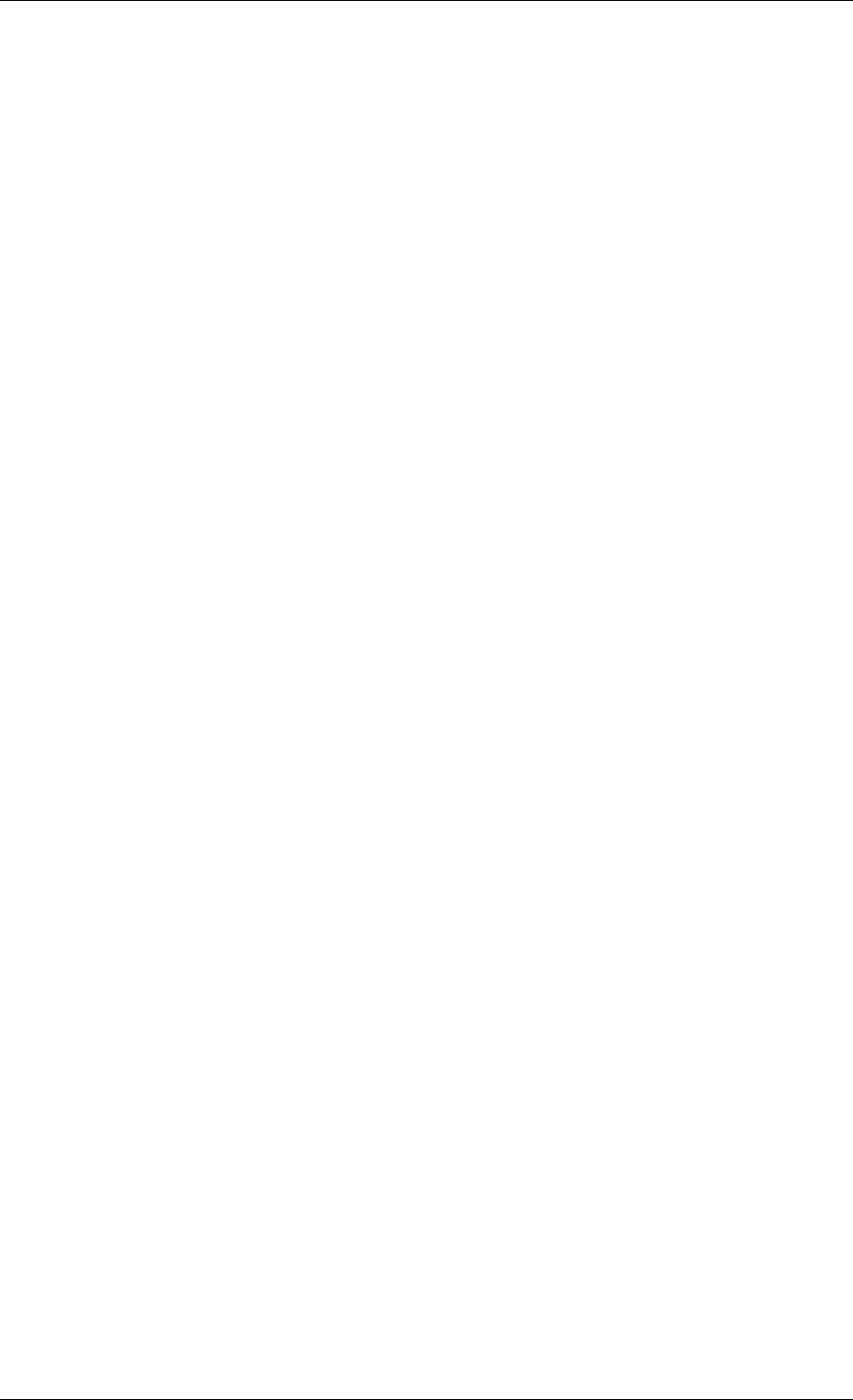
Deployment Guide, Release 6.x
• Format: integer
• Default value: -1
• Occurrences min-max: 0-1
12.7.6.31 NackDelay
Internal This setting controls the delay between receipt of a HEARTBEAT indicating missing samples and a
NACK (ignored when the HEARTBEAT requires an answer). However, no NACK is sent if a NACK had been
scheduled already for a response earlier than the delay requests: then that NACK will incorporate the latest
information.
The unit must be specified explicitly. Recognised units: ns, us, ms, s, min, hr, day.
• Full path: //OpenSplice/DDSI2EService/Internal/NackDelay
• Format: string
• Default value: 10 ms
• Valid values: 0 / 1hr
• Occurrences min-max: 0-1
12.7.6.32 PreEmptiveAckDelay
Internal This setting controls the delay between the discovering a remote writer and sending a pre-emptive Ack-
Nack to discover the range of data available.
The unit must be specified explicitly. Recognised units: ns, us, ms, s, min, hr, day.
• Full path: //OpenSplice/DDSI2EService/Internal/PreEmptiveAckDelay
• Format: string
• Default value: 10 ms
• Valid values: 0 / 1hr
• Occurrences min-max: 0-1
12.7.6.33 PrimaryReorderMaxSamples
Internal This element sets the maximum size in samples of a primary re-order administration. Each proxy writer
has one primary re-order administration to buffer the packet flow in case some packets arrive out of order. Old
samples are forwarded to secondary re-order administrations associated with readers in need of historical data.
• Full path: //OpenSplice/DDSI2EService/Internal/PrimaryReorderMaxSamples
• Format: integer
• Default value: 64
• Occurrences min-max: 0-1
12.7.6.34 PrioritizeRetransmit
Internal This element controls whether retransmits are prioritized over new data, speeding up recovery.
• Full path: //OpenSplice/DDSI2EService/Internal/PrioritizeRetransmit
• Format: boolean
• Default value: true
• Occurrences min-max: 0-1
12.7. DDSI2EService 242

Deployment Guide, Release 6.x
12.7.6.35 RediscoveryBlacklistDuration
Internal This element controls for how long a remote participant that was previously deleted will remain on a
blacklist to prevent rediscovery, giving the software on a node time to perform any cleanup actions it needs to do.
To some extent this delay is required internally by DDSI2E, but in the default configuration with the ‘enforce’
attribute set to false, DDSI2E will reallow rediscovery as soon as it has cleared its internal administration. Setting
it to too small a value may result in the entry being pruned from the blacklist before DDSI2E is ready, it is therefore
recommended to set it to at least several seconds.
Valid values are finite durations with an explicit unit or the keyword ‘inf’ for infinity. Recognised units: ns, us,
ms, s, min, hr, day.
• Full path: //OpenSplice/DDSI2EService/Internal/RediscoveryBlacklistDuration
• Format: string
• Default value: 10s
• Occurrences min-max: 0-1
• Optional attributes: enforce
enforce
Internal This attribute controls whether the configured time during which recently deleted participants will not
be rediscovered (i.e., “black listed”) is enforced and following complete removal of the participant in DDSI2E, or
whether it can be rediscovered earlier provided all traces of that participant have been removed already.
• Full path: //OpenSplice/DDSI2EService/Internal/RediscoveryBlacklistDuration[@enforce]
• Format: boolean
• Default value: false
• Required: false
12.7.6.36 ResponsivenessTimeout
Internal This element controls for how long an unresponsive reader can block the transmit thread by failing to
acknowledge data when a writer’s DDSI2E write cache is full. If after this time the writer’s cache has not shrunk
to below the low-water mark, the reader is considered unresponsive and degraded to unreliable. It will be restored
to reliable service once it resumes acknowledging samples.
Valid values are finite durations with an explicit unit or the keyword ‘inf’ for infinity. Recognised units: ns, us,
ms, s, min, hr, day.
• Full path: //OpenSplice/DDSI2EService/Internal/ResponsivenessTimeout
• Format: string
• Default value: inf
• Occurrences min-max: 0-1
12.7.6.37 RetransmitMerging
Internal This elements controls the addressing and timing of retransmits. Possible values are:
•never: retransmit only to the NACK-ing reader;
•adaptive: attempt to combine retransmits needed for reliability, but send historical (transient-local) data to
the requesting reader only;
•always: do not distinguish between different causes, always try to merge.
12.7. DDSI2EService 243
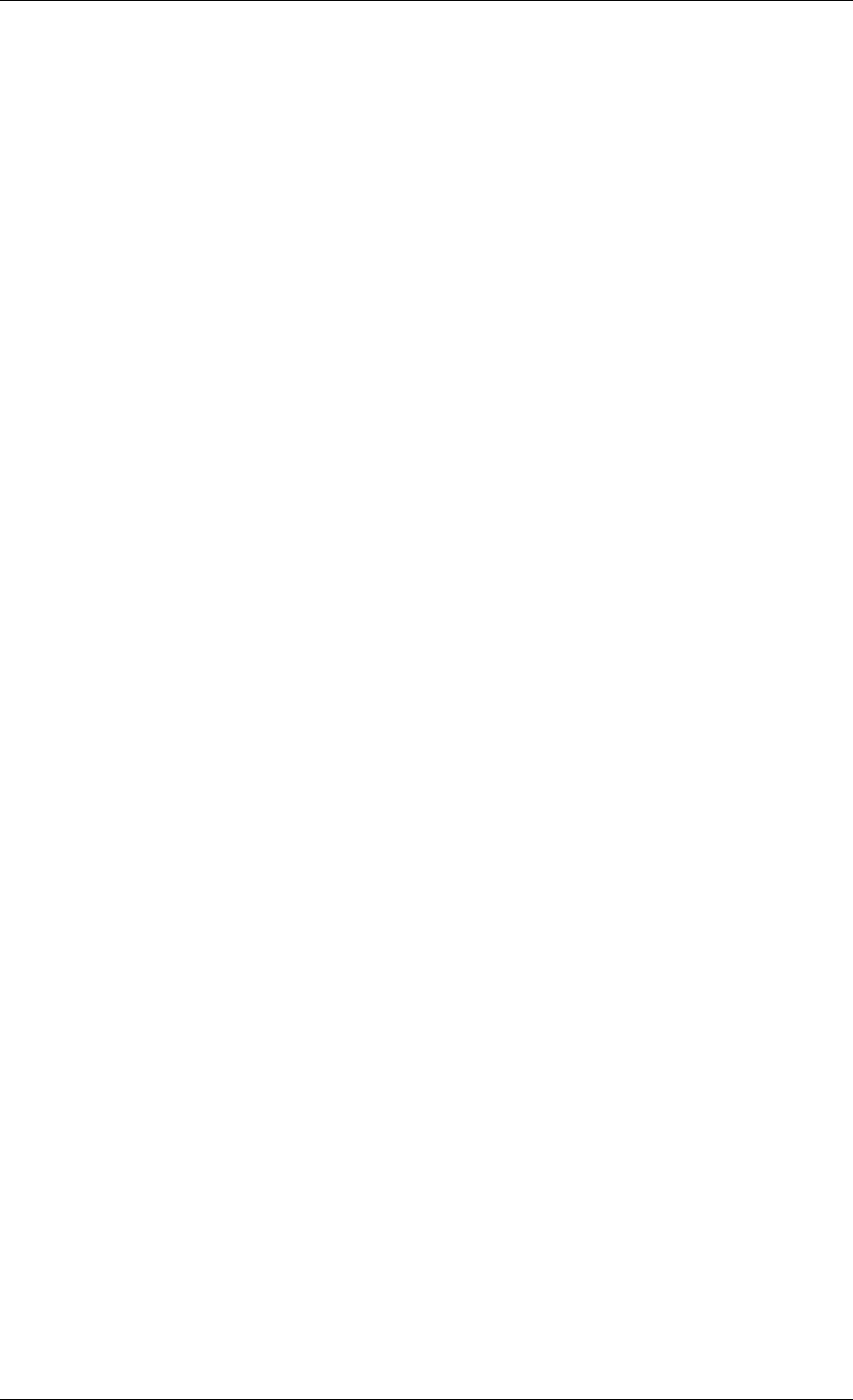
Deployment Guide, Release 6.x
The default is adaptive. See also Internal/RetransmitMergingPeriod.
• Full path: //OpenSplice/DDSI2EService/Internal/RetransmitMerging
• Format: enumeration
• Default value: adaptive
• Valid values: never, adaptive, always
• Occurrences min-max: 0-1
12.7.6.38 RetransmitMergingPeriod
Internal This setting determines the size of the time window in which a NACK of some sample is ignored because
a retransmit of that sample has been multicasted too recently. This setting has no effect on unicasted retransmits.
See also Internal/RetransmitMerging.
The unit must be specified explicitly. Recognised units: ns, us, ms, s, min, hr, day.
• Full path: //OpenSplice/DDSI2EService/Internal/RetransmitMergingPeriod
• Format: string
• Default value: 5 ms
• Valid values: 0 / 1s
• Occurrences min-max: 0-1
12.7.6.39 RetryOnRejectBestEffort
Internal Whether or not to locally retry pushing a received best-effort sample into the reader caches when resource
limits are reached.
• Full path: //OpenSplice/DDSI2EService/Internal/RetryOnRejectBestEffort
• Format: boolean
• Default value: false
• Occurrences min-max: 0-1
12.7.6.40 RetryOnRejectDuration
Internal How long to keep locally retrying pushing a received sample into the reader caches when resource
limits are reached. Default is dependent on Internal/LateAckMode: if the latter is false, it is 80% of Inter-
nal/ResponsivenessTimeout, otherwise it is 0.
Valid values are finite durations with an explicit unit or the keyword ‘inf’ for infinity. Recognised units: ns, us,
ms, s, min, hr, day.
• Full path: //OpenSplice/DDSI2EService/Internal/RetryOnRejectDuration
• Format: string
• Default value: default
• Occurrences min-max: 0-1
12.7. DDSI2EService 244

Deployment Guide, Release 6.x
12.7.6.41 SPDPResponseMaxDelay
Internal Maximum pseudo-random delay in milliseconds between discovering a remote participant and respond-
ing to it.
The unit must be specified explicitly. Recognised units: ns, us, ms, s, min, hr, day.
• Full path: //OpenSplice/DDSI2EService/Internal/SPDPResponseMaxDelay
• Format: string
• Default value: 0 ms
• Valid values: 0 / 1s
• Occurrences min-max: 0-1
12.7.6.42 ScheduleTimeRounding
Internal This setting allows the timing of scheduled events to be rounded up so that more events can be handled
in a single cycle of the event queue. The default is 0 and causes no rounding at all, i.e. are scheduled exactly,
whereas a value of 10ms would mean that events are rounded up to the nearest 10 milliseconds.
The unit must be specified explicitly. Recognised units: ns, us, ms, s, min, hr, day.
• Full path: //OpenSplice/DDSI2EService/Internal/ScheduleTimeRounding
• Format: string
• Default value: 0 ms
• Valid values: 0 / 1hr
• Occurrences min-max: 0-1
12.7.6.43 SecondaryReorderMaxSamples
Internal This element sets the maximum size in samples of a secondary re-order administration. The secondary
re-order administration is per reader in need of historical data.
• Full path: //OpenSplice/DDSI2EService/Internal/SecondaryReorderMaxSamples
• Format: integer
• Default value: 16
• Occurrences min-max: 0-1
12.7.6.44 SquashParticipants
Internal This element controls whether DDSI2E advertises all the domain participants it serves in DDSI (when
set to false), or rather only one domain participant (the one corresponding to the DDSI2E process; when set to
true). In the latter case DDSI2E becomes the virtual owner of all readers and writers of all domain participants,
dramatically reducing discovery traffic (a similar effect can be obtained by setting Internal/BuiltinEndpointSet to
“minimal” but with less loss of information).
• Full path: //OpenSplice/DDSI2EService/Internal/SquashParticipants
• Format: boolean
• Default value: false
• Occurrences min-max: 0-1
12.7. DDSI2EService 245

Deployment Guide, Release 6.x
12.7.6.45 SuppressSPDPMulticast
Internal The element controls whether the mandatory multicasting of the participant discovery packets occurs.
Completely disabling multicasting requires this element be set to true, and generally requires explicitly listing
peers to ping for unicast discovery.
See also General/AllowMulticast.
• Full path: //OpenSplice/DDSI2EService/Internal/SuppressSPDPMulticast
• Format: boolean
• Default value: false
• Occurrences min-max: 0-1
12.7.6.46 SynchronousDeliveryLatencyBound
Internal This element controls whether samples sent by a writer with QoS settings transport_priority >= Syn-
chronousDeliveryPriorityThreshold and a latency_budget at most this element’s value will be delivered syn-
chronously from the “recv” thread, all others will be delivered asynchronously through delivery queues. This
reduces latency at the expense of aggregate bandwidth.
Valid values are finite durations with an explicit unit or the keyword ‘inf’ for infinity. Recognised units: ns, us,
ms, s, min, hr, day.
• Full path: //OpenSplice/DDSI2EService/Internal/SynchronousDeliveryLatencyBound
• Format: string
• Default value: inf
• Occurrences min-max: 0-1
12.7.6.47 SynchronousDeliveryPriorityThreshold
Internal This element controls whether samples sent by a writer with QoS settings latency_budget <= Syn-
chronousDeliveryLatencyBound and transport_priority greater than or equal to this element’s value will be deliv-
ered synchronously from the “recv” thread, all others will be delivered asynchronously through delivery queues.
This reduces latency at the expense of aggregate bandwidth.
• Full path: //OpenSplice/DDSI2EService/Internal/SynchronousDeliveryPriorityThreshold
• Format: integer
• Default value: 0
• Occurrences min-max: 0-1
12.7.6.48 Test
Internal Testing options.
• Full path: //OpenSplice/DDSI2EService/Internal/Test
• Occurrences min-max: 0-1
• Child elements: XmitLossiness
12.7. DDSI2EService 246

Deployment Guide, Release 6.x
XmitLossiness
Internal This element controls the fraction of outgoing packets to drop, specified as samples per thousand.
• Full path: //OpenSplice/DDSI2EService/Internal/Test/XmitLossiness
• Format: integer
• Default value: 0
• Occurrences min-max: 0-1
12.7.6.49 UnicastResponseToSPDPMessages
Internal This element controls whether the response to a newly discovered participant is sent as a unicasted SPDP
packet, instead of rescheduling the periodic multicasted one. There is no known benefit to setting this to false.
• Full path: //OpenSplice/DDSI2EService/Internal/UnicastResponseToSPDPMessages
• Format: boolean
• Default value: true
• Occurrences min-max: 0-1
12.7.6.50 UseMulticastIfMreqn
Internal Do not use.
• Full path: //OpenSplice/DDSI2EService/Internal/UseMulticastIfMreqn
• Format: integer
• Default value: 0
• Occurrences min-max: 0-1
12.7.6.51 Watermarks
Internal Watermarks for flow-control.
• Full path: //OpenSplice/DDSI2EService/Internal/Watermarks
• Occurrences min-max: 0-1
• Child elements: WhcAdaptive, WhcHigh, WhcHighInit, WhcLow
WhcAdaptive
Internal This element controls whether DDSI2E will adapt the high-water mark to current traffic conditions,
based on retransmit requests and transmit pressure.
• Full path: //OpenSplice/DDSI2EService/Internal/Watermarks/WhcAdaptive
• Format: boolean
• Default value: true
• Occurrences min-max: 0-1
12.7. DDSI2EService 247

Deployment Guide, Release 6.x
WhcHigh
Internal This element sets the maximum allowed high-water mark for the DDSI2E WHCs, expressed in bytes. A
writer is suspended when the WHC reaches this size.
The unit must be specified explicitly. Recognised units: B (bytes), kB & KiB (2 10 bytes), MB & MiB (2 20 bytes),
GB & GiB (2 30 bytes).
• Full path: //OpenSplice/DDSI2EService/Internal/Watermarks/WhcHigh
• Format: string
• Default value: 100 kB
• Occurrences min-max: 0-1
WhcHighInit
Internal This element sets the initial level of the high-water mark for the DDSI2E WHCs, expressed in bytes.
The unit must be specified explicitly. Recognised units: B (bytes), kB & KiB (2 10 bytes), MB & MiB (2 20 bytes),
GB & GiB (2 30 bytes).
• Full path: //OpenSplice/DDSI2EService/Internal/Watermarks/WhcHighInit
• Format: string
• Default value: 30 kB
• Occurrences min-max: 0-1
WhcLow
Internal This element sets the low-water mark for the DDSI2E WHCs, expressed in bytes. A suspended writer
resumes transmitting when its DDSI2E WHC shrinks to this size.
The unit must be specified explicitly. Recognised units: B (bytes), kB & KiB (2 10 bytes), MB & MiB (2 20 bytes),
GB & GiB (2 30 bytes).
• Full path: //OpenSplice/DDSI2EService/Internal/Watermarks/WhcLow
• Format: string
• Default value: 1 kB
• Occurrences min-max: 0-1
12.7.6.52 WriterLingerDuration
Internal This setting controls the maximum duration for which actual deletion of a reliable writer with unacknowl-
edged data in its history will be postponed to provide proper reliable transmission. The unit must be specified
explicitly. Recognised units: ns, us, ms, s, min, hr, day.
• Full path: //OpenSplice/DDSI2EService/Internal/WriterLingerDuration
• Format: string
• Default value: 1 s
• Valid values: 0 / 1hr
• Occurrences min-max: 0-1
12.7. DDSI2EService 248
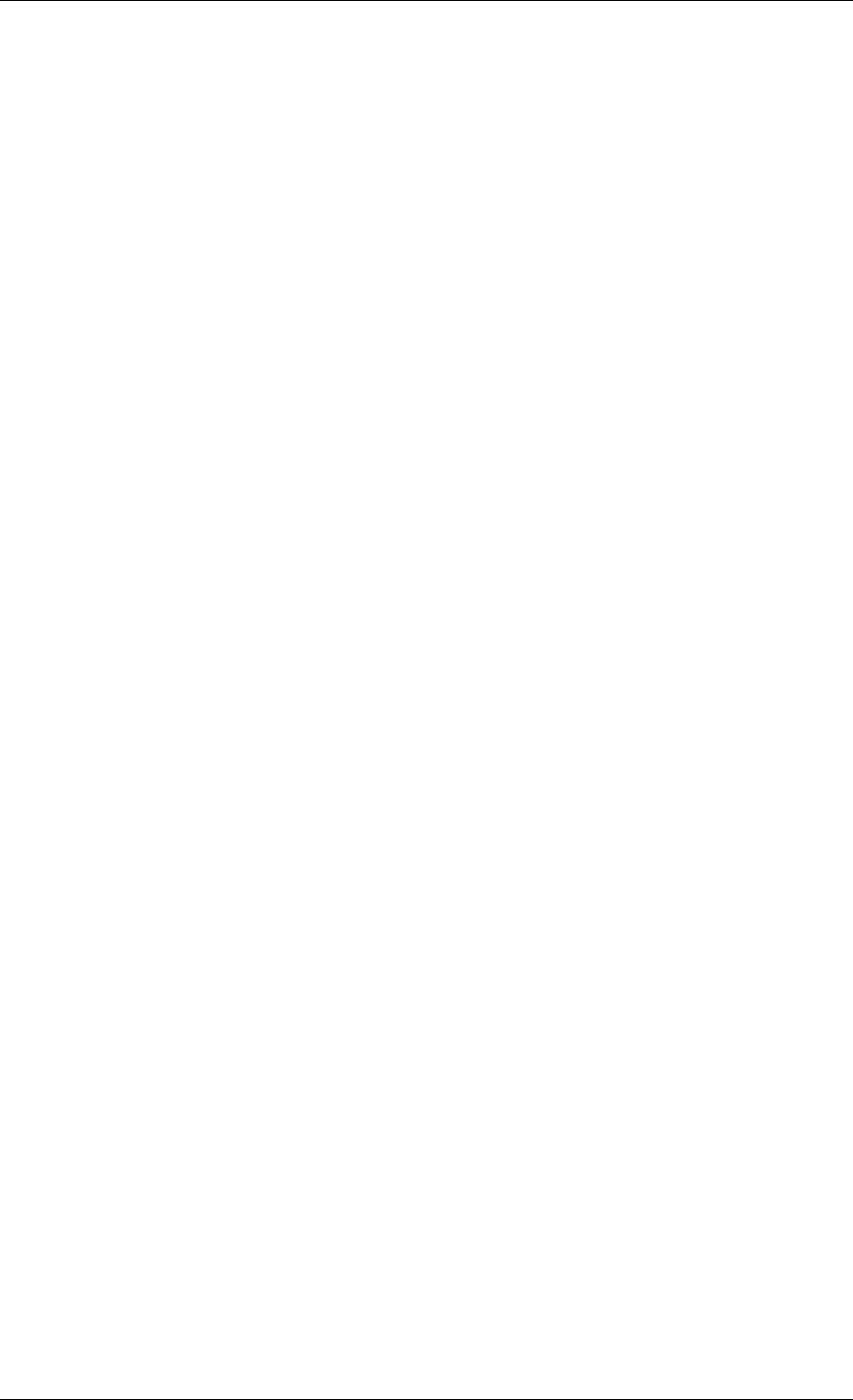
Deployment Guide, Release 6.x
12.7.7 Partitioning
The Partitioning element specifies DDSI2E network partitions and how DCPS partition/topic combinations are
mapped onto the network partitions.
• Full path: //OpenSplice/DDSI2EService/Partitioning
• Occurrences min-max: 0-1
12.7.7.1 IgnoredPartitions
The IgnoredPartitions element specifies DCPS partition/topic combinations that are not distributed over the net-
work.
• Full path: //OpenSplice/DDSI2EService/Partitioning/IgnoredPartitions
• Occurrences min-max: 0-*
IgnoredPartition
This element can be used to prevent certain combinations of DCPS partition and topic from being transmitted over
the network. DDSI2E will complete ignore readers and writers for which all DCPS partitions as well as their topic
is ignored, not even creating DDSI readers and writers to mirror the DCPS ones.
• Full path: //OpenSplice/DDSI2EService/Partitioning/IgnoredPartitions/IgnoredPartition
• Occurrences min-max: 0-*
• Required attributes: DCPSPartitionTopic
12.7.7.1.1.1 DCPSPartitionTopic This attribute specifies a partition and a topic expression, separated by a
single ‘.’, that are used to determine if a given partition and topic will be ignored or not. The expressions may
use the usual wildcards ‘*’ and ‘?’. DDSI2E will consider an wildcard DCPS partition to match an expression iff
there exists a string that satisfies both expressions.
• Full path: //OpenSplice/DDSI2EService/Partitioning/IgnoredPartitions/IgnoredPartition[@DCPSPartitionTopic]
• Format: string
• Default value: n/a
• Required: true
12.7.7.2 NetworkPartitions
The NetworkPartitions element specifies the DDSI2E network partitions.
• Full path: //OpenSplice/DDSI2EService/Partitioning/NetworkPartitions
• Occurrences min-max: 0-*
NetworkPartition
This element defines a DDSI2E network partition.
• Full path: //OpenSplice/DDSI2EService/Partitioning/NetworkPartitions/NetworkPartition
• Occurrences min-max: 0-*
• Required attributes: Address, Name
• Optional attributes: Connected, SecurityProfile
12.7. DDSI2EService 249

Deployment Guide, Release 6.x
12.7.7.2.1.1 Address This attribute specifies the multicast addresses associated with the network partition as a
comma-separated list. Readers matching this network partition (cf. Partitioning/PartitionMappings) will listen for
multicasts on all of these addresses and advertise them in the discovery protocol. The writers will select the most
suitable address from the addresses advertised by the readers.
• Full path: //OpenSplice/DDSI2EService/Partitioning/NetworkPartitions/NetworkPartition[@Address]
• Format: string
• Default value: n/a
• Required: true
12.7.7.2.1.2 Connected This attribute is a placeholder.
• Full path: //OpenSplice/DDSI2EService/Partitioning/NetworkPartitions/NetworkPartition[@Connected]
• Format: boolean
• Default value: true
• Required: false
12.7.7.2.1.3 Name This attribute specifies the name of this DDSI2E network partition. Two network partitions
cannot have the same name.
• Full path: //OpenSplice/DDSI2EService/Partitioning/NetworkPartitions/NetworkPartition[@Name]
• Format: string
• Default value: n/a
• Required: true
12.7.7.2.1.4 SecurityProfile This attribute selects the DDSI2E security profile for encrypting the traffic
mapped to this DDSI2E network partition. The default “null” means the network partition is unsecured; any
other name refers to a security profile defined using the Security/SecurityProfile elements.
• Full path: //OpenSplice/DDSI2EService/Partitioning/NetworkPartitions/NetworkPartition[@SecurityProfile]
• Format: string
• Default value: null
• Required: false
12.7.7.3 PartitionMappings
The PartitionMappings element specifies the mapping from DCPS partition/topic combinations to DDSI2E net-
work partitions.
• Full path: //OpenSplice/DDSI2EService/Partitioning/PartitionMappings
• Occurrences min-max: 0-*
PartitionMapping
This element defines a mapping from a DCPS partition/topic combination to a DDSI2E network partition. This
allows partitioning data flows by using special multicast addresses for part of the data and possibly also encrypting
the data flow.
• Full path: //OpenSplice/DDSI2EService/Partitioning/PartitionMappings/PartitionMapping
• Occurrences min-max: 0-*
12.7. DDSI2EService 250

Deployment Guide, Release 6.x
• Required attributes: DCPSPartitionTopic, NetworkPartition
12.7.7.3.1.1 DCPSPartitionTopic This attribute specifies a partition and a topic expression, separated by a
single ‘.’, that are used to determine if a given partition and topic maps to the DDSI2E network partition named
by the NetworkPartition attribute in this PartitionMapping element. The expressions may use the usual wildcards
‘*’ and ‘?’. DDSI2E will consider a wildcard DCPS partition to match an expression if there exists a string that
satisfies both expressions.
• Full path: //OpenSplice/DDSI2EService/Partitioning/PartitionMappings/PartitionMapping[@DCPSPartitionTopic]
• Format: string
• Default value: n/a
• Required: true
12.7.7.3.1.2 NetworkPartition This attribute specifies which DDSI2E network partition is to be used for
DCPS partition/topic combinations matching the DCPSPartitionTopic attribute within this PartitionMapping ele-
ment.
• Full path: //OpenSplice/DDSI2EService/Partitioning/PartitionMappings/PartitionMapping[@NetworkPartition]
• Format: string
• Default value: n/a
• Required: true
12.7.8 SSL
The SSL element allows specifying various parameters related to using SSL/TLS for DDSI over TCP.
• Full path: //OpenSplice/DDSI2EService/SSL
• Occurrences min-max: 0-1
• Child elements: CertificateVerification, Ciphers, Enable, EntropyFile, KeyPassphrase, KeystoreFile, Self-
SignedCertificates, VerifyClient
12.7.8.1 CertificateVerification
If disabled this allows SSL connections to occur even if an X509 certificate fails verification.
• Full path: //OpenSplice/DDSI2EService/SSL/CertificateVerification
• Format: boolean
• Default value: true
• Occurrences min-max: 0-1
12.7.8.2 Ciphers
The set of ciphers used by SSL/TLS
• Full path: //OpenSplice/DDSI2EService/SSL/Ciphers
• Format: string
• Default value: ALL:!ADH:!LOW:!EXP:!MD5:@STRENGTH
• Occurrences min-max: 0-1
12.7. DDSI2EService 251

Deployment Guide, Release 6.x
12.7.8.3 Enable
This enables SSL/TLS for TCP.
• Full path: //OpenSplice/DDSI2EService/SSL/Enable
• Format: boolean
• Default value: false
• Occurrences min-max: 0-1
12.7.8.4 EntropyFile
The SSL/TLS random entropy file name.
• Full path: //OpenSplice/DDSI2EService/SSL/EntropyFile
• Format: string
• Occurrences min-max: 0-1
12.7.8.5 KeyPassphrase
The SSL/TLS key pass phrase for encrypted keys.
• Full path: //OpenSplice/DDSI2EService/SSL/KeyPassphrase
• Format: string
• Default value: secret
• Occurrences min-max: 0-1
12.7.8.6 KeystoreFile
The SSL/TLS key and certificate store file name. The keystore must be in PEM format.
• Full path: //OpenSplice/DDSI2EService/SSL/KeystoreFile
• Format: string
• Default value: keystore
• Occurrences min-max: 0-1
12.7.8.7 SelfSignedCertificates
This enables the use of self signed X509 certificates.
• Full path: //OpenSplice/DDSI2EService/SSL/SelfSignedCertificates
• Format: boolean
• Default value: false
• Occurrences min-max: 0-1
12.7. DDSI2EService 252

Deployment Guide, Release 6.x
12.7.8.8 VerifyClient
This enables an SSL server checking the X509 certificate of a connecting client.
• Full path: //OpenSplice/DDSI2EService/SSL/VerifyClient
• Format: boolean
• Default value: false
• Occurrences min-max: 0-1
12.7.9 Security
The Security element specifies DDSI2E security profiles that can be used to encrypt traffic mapped to DDSI2E
network partitions.
• Full path: //OpenSplice/DDSI2EService/Security
• Occurrences min-max: 0-1
12.7.9.1 SecurityProfile
This element defines a DDSI2E security profile.
• Full path: //OpenSplice/DDSI2EService/Security/SecurityProfile
• Occurrences min-max: 0-*
• Required attributes: Name
• Optional attributes: Cipher, CipherKey
Cipher
This attribute specifies the cipher to be used for encrypting traffic over network partitions secured by this security
profile. The possible ciphers are:
•aes128: AES with a 128-bit key;
•aes192: AES with a 192-bit key;
•aes256: AES with a 256-bit key;
•blowfish: the Blowfish cipher with a 128 bit key;
•null: no encryption;
SHA1 is used on conjunction with all ciphers except “null” to ensure data integrity.
• Full path: //OpenSplice/DDSI2EService/Security/SecurityProfile[@Cipher]
• Format: enumeration
• Default value: null
• Valid values: null, blowfish, aes128, aes192, aes256
• Required: false
12.7. DDSI2EService 253

Deployment Guide, Release 6.x
CipherKey
The CipherKey attribute is used to define the secret key required by the cipher selected using the Cipher attribute.
The value can be a URI referencing an external file containing the secret key, or the secret key can be defined
in-place as a string value.
The key must be specified as a hexadecimal string with each character representing 4 bits of the key. E.g., 1ABC
represents the 16-bit key 0001 1010 1011 1100. The key should not follow a well-known pattern and must exactly
match the key length of the selected cipher.
A malformed key will cause the security profile to be marked as invalid, and disable all network partitions secured
by the (invalid) security profile to prevent information leaks.
As all DDS applications require read access to the XML configuration file, for security reasons it is recommended
to store the secret key in an external file in the file system, referenced by its URI. The file should be protected
against read and write access from other users on the host.
• Full path: //OpenSplice/DDSI2EService/Security/SecurityProfile[@CipherKey]
• Format: string
• Default value: “”
• Required: false
Name
This attribute specifies the name of this DDSI2E security profile. Two security profiles cannot have the same
name.
• Full path: //OpenSplice/DDSI2EService/Security/SecurityProfile[@Name]
• Format: string
• Default value: n/a
• Required: true
12.7.10 Sizing
The Sizing element specifies a variety of configuration settings dealing with expected system sizes, buffer sizes,
&c.
• Full path: //OpenSplice/DDSI2EService/Sizing
• Occurrences min-max: 0-1
• Child elements: EndpointsInSystem, EndpointsInSystem, LocalEndpoints, NetworkQueueSize, Net-
workQueueSize, ReceiveBufferChunkSize, ReceiveBufferChunkSize
12.7.10.1 EndpointsInSystem
This endpoint specifies the expected maximum number of endpoints in the network. Underestimating this number
will have a significant performance impact, but will not affect correctness; signficantly overestimating it will cause
more memory to be used than necessary.
• Full path: //OpenSplice/DDSI2EService/Sizing/EndpointsInSystem
• Format: integer
• Default value: 20000
• Occurrences min-max: 0-1
12.7. DDSI2EService 254

Deployment Guide, Release 6.x
12.7.10.2 EndpointsInSystem
This endpoint specifies the expected maximum number of endpoints in the network. Underestimating this number
will have a significant performance impact, but will not affect correctness; signficantly overestimating it will cause
more memory to be used than necessary.
• Full path: //OpenSplice/DDSI2EService/Sizing/EndpointsInSystem
• Format: integer
• Default value: 20000
• Occurrences min-max: 0-1
12.7.10.3 LocalEndpoints
This element specifies the expected maximum number of endpoints local to one DDSI2E service. Underestimating
this number will have a significant performance impact, but will not affect correctness; signficantly overestimating
it will cause more memory to be used than necessary.
• Full path: //OpenSplice/DDSI2EService/Sizing/LocalEndpoints
• Format: integer
• Default value: 1000
• Occurrences min-max: 0-1
12.7.10.4 NetworkQueueSize
This element specifies the maximum number of samples in the network queue. Write/dispose operations add
samples to this queue, the DDSI2E service drains it. Larger values allow large bursts of writes to occur without
forcing synchronization between the application and the DDSI2E service, but do introduce the potential for longer
latencies and increase the maximum amount of memory potentially occupied by messages in the queue.
• Full path: //OpenSplice/DDSI2EService/Sizing/NetworkQueueSize
• Format: integer
• Default value: 1000
• Occurrences min-max: 0-1
12.7.10.5 NetworkQueueSize
This element specifies the maximum number of samples in the network queue. Write/dispose operations add
samples to this queue, the DDSI2E service drains it. Larger values allow large bursts of writes to occur without
forcing synchronization between the application and the DDSI2E service, but do introduce the potential for longer
latencies and increase the maximum amount of memory potentially occupied by messages in the queue.
• Full path: //OpenSplice/DDSI2EService/Sizing/NetworkQueueSize
• Format: integer
• Default value: 1000
• Occurrences min-max: 0-1
12.7. DDSI2EService 255

Deployment Guide, Release 6.x
12.7.10.6 ReceiveBufferChunkSize
This element specifies the size of one allocation unit in the receive buffer. Must be greater than the maximum
packet size by a modest amount (too large packets are dropped). Each allocation is shrunk immediately after
processing a message, or freed straightaway.
The unit must be specified explicitly. Recognised units: B (bytes), kB & KiB (2 10 bytes), MB & MiB (2 20 bytes),
GB & GiB (2 30 bytes).
• Full path: //OpenSplice/DDSI2EService/Sizing/ReceiveBufferChunkSize
• Format: string
• Default value: 128 KiB
• Occurrences min-max: 0-1
12.7.10.7 ReceiveBufferChunkSize
This element specifies the size of one allocation unit in the receive buffer. Must be greater than the maximum
packet size by a modest amount (too large packets are dropped). Each allocation is shrunk immediately after
processing a message, or freed straightaway.
The unit must be specified explicitly. Recognised units: B (bytes), kB & KiB (2 10 bytes), MB & MiB (2 20 bytes),
GB & GiB (2 30 bytes).
• Full path: //OpenSplice/DDSI2EService/Sizing/ReceiveBufferChunkSize
• Format: string
• Default value: 128 KiB
• Occurrences min-max: 0-1
12.7.10.8 Watermarks
#if LITE { LEAF (“ReceiveBufferSize”), 1, “128 KiB”, ABSOFF (rbuf_size), 0, uf_memsize, 0, pf_memsize,
“This element sets the size of a single receive buffer. Many receive buffers may be needed. Their size must be
greater than ReceiveBufferChunkSize by a modest amount.
• Full path: //OpenSplice/DDSI2EService/Sizing/Watermarks
• Occurrences min-max: 0-1
• Child elements: WhcAdaptive, WhcHigh, WhcHighInit, WhcLow
WhcAdaptive
This element controls whether DDSI2E will adapt the high-water mark to current traffic conditions, based on
retransmit requests and transmit pressure.
• Full path: //OpenSplice/DDSI2EService/Sizing/Watermarks/WhcAdaptive
• Format: boolean
• Default value: true
• Occurrences min-max: 0-1
12.7. DDSI2EService 256

Deployment Guide, Release 6.x
WhcHigh
This element sets the maximum allowed high-water mark for the DDSI2E WHCs, expressed in bytes. A writer is
suspended when the WHC reaches this size.
The unit must be specified explicitly. Recognised units: B (bytes), kB & KiB (2 10 bytes), MB & MiB (2 20 bytes),
GB & GiB (2 30 bytes).
• Full path: //OpenSplice/DDSI2EService/Sizing/Watermarks/WhcHigh
• Format: string
• Default value: 100 kB
• Occurrences min-max: 0-1
WhcHighInit
This element sets the initial level of the high-water mark for the DDSI2E WHCs, expressed in bytes.
The unit must be specified explicitly. Recognised units: B (bytes), kB & KiB (2 10 bytes), MB & MiB (2 20 bytes),
GB & GiB (2 30 bytes).
• Full path: //OpenSplice/DDSI2EService/Sizing/Watermarks/WhcHighInit
• Format: string
• Default value: 30 kB
• Occurrences min-max: 0-1
WhcLow
This element sets the low-water mark for the DDSI2E WHCs, expressed in bytes. A suspended writer resumes
transmitting when its DDSI2E WHC shrinks to this size.
The unit must be specified explicitly. Recognised units: B (bytes), kB & KiB (2 10 bytes), MB & MiB (2 20 bytes),
GB & GiB (2 30 bytes).
• Full path: //OpenSplice/DDSI2EService/Sizing/Watermarks/WhcLow
• Format: string
• Default value: 1 kB
• Occurrences min-max: 0-1
12.7.11 TCP
The TCP element allows specifying various parameters related to running DDSI over TCP.
• Full path: //OpenSplice/DDSI2EService/TCP
• Occurrences min-max: 0-1
• Child elements: Enable, NoDelay, Port, ReadTimeout, WriteTimeout
12.7.11.1 Enable
This element enables the optional TCP transport.
• Full path: //OpenSplice/DDSI2EService/TCP/Enable
• Format: boolean
12.7. DDSI2EService 257

Deployment Guide, Release 6.x
• Default value: false
• Occurrences min-max: 0-1
12.7.11.2 NoDelay
This element enables the TCP_NODELAY socket option, preventing multiple DDSI messages being sent in the
same TCP request. Setting this option typically optimises latency over throughput.
• Full path: //OpenSplice/DDSI2EService/TCP/NoDelay
• Format: boolean
• Default value: true
• Occurrences min-max: 0-1
12.7.11.3 Port
This element specifies the TCP port number on which DDSI2E accepts connections. If the port is set it is used in
entity locators, published with DDSI discovery. Dynamically allocated if zero. Disabled if -1 or not configured.
If disabled other DDSI services will not be able to establish connections with the service, the service can only
communicate by establishing connections to other services.
• Full path: //OpenSplice/DDSI2EService/TCP/Port
• Format: integer
• Default value: -1
• Valid values: -1 / 65535
• Occurrences min-max: 0-1
12.7.11.4 ReadTimeout
This element specifies the timeout for blocking TCP read operations. If this timeout expires then the connection
is closed.
The unit must be specified explicitly. Recognised units: ns, us, ms, s, min, hr, day.
• Full path: //OpenSplice/DDSI2EService/TCP/ReadTimeout
• Format: string
• Default value: 2 s
• Valid values: 0 / 1hr
• Occurrences min-max: 0-1
12.7.11.5 WriteTimeout
This element specifies the timeout for blocking TCP write operations. If this timeout expires then the connection
is closed.
The unit must be specified explicitly. Recognised units: ns, us, ms, s, min, hr, day.
• Full path: //OpenSplice/DDSI2EService/TCP/WriteTimeout
• Format: string
• Default value: 2 s
• Valid values: 0 / 1hr
• Occurrences min-max: 0-1
12.7. DDSI2EService 258

Deployment Guide, Release 6.x
12.7.12 ThreadPool
The ThreadPool element allows specifying various parameters related to using a thread pool to send DDSI mes-
sages to multiple unicast addresses (TCP or UDP).
• Full path: //OpenSplice/DDSI2EService/ThreadPool
• Occurrences min-max: 0-1
• Child elements: Enable, ThreadMax, Threads
12.7.12.1 Enable
This element enables the optional thread pool.
• Full path: //OpenSplice/DDSI2EService/ThreadPool/Enable
• Format: boolean
• Default value: false
• Occurrences min-max: 0-1
12.7.12.2 ThreadMax
This elements configures the maximum number of threads in the thread pool.
• Full path: //OpenSplice/DDSI2EService/ThreadPool/ThreadMax
• Format: integer
• Default value: 8
• Occurrences min-max: 0-1
12.7.12.3 Threads
This elements configures the initial number of threads in the thread pool.
• Full path: //OpenSplice/DDSI2EService/ThreadPool/Threads
• Format: integer
• Default value: 4
• Occurrences min-max: 0-1
12.7.13 Threads
This element is used to set thread properties.
• Full path: //OpenSplice/DDSI2EService/Threads
• Occurrences min-max: 0-1
12.7.13.1 Thread
This element is used to set thread properties.
• Full path: //OpenSplice/DDSI2EService/Threads/Thread
• Occurrences min-max: 0-1000
• Child elements: StackSize
12.7. DDSI2EService 259

Deployment Guide, Release 6.x
• Required attributes: Name
Name
The Name of the thread for which properties are being set. The following threads exist:
•gc: garbage collector thread involved in deleting entities;
•recv: receive thread, taking data from the network and running the protocol state machine;
•dq.builtins: delivery thread for DDSI-builtin data, primarily for discovery;
•lease: DDSI liveliness monitoring;
•tev: general timed-event handling, retransmits and discovery;
•xmit.CHAN: transmit thread for channel CHAN;
•dq.CHAN: delivery thread for channel CHAN;
•tev.CHAN: timed-even thread for channel CHAN.
• Full path: //OpenSplice/DDSI2EService/Threads/Thread[@Name]
• Format: string
• Default value: n/a
• Required: true
Scheduling
This element configures the scheduling properties of the thread.
• Full path: //OpenSplice/DDSI2EService/Threads/Thread/Scheduling
• Occurrences min-max: 0-1
• Child elements: Class, Priority
12.7.13.1.2.1 Class This element specifies the thread scheduling class (realtime,timeshare or default). The
user may need special privileges from the underlying operating system to be able to assign some of the privileged
scheduling classes.
• Full path: //OpenSplice/DDSI2EService/Threads/Thread/Scheduling/Class
• Format: enumeration
• Default value: default
• Valid values: realtime, timeshare, default
• Occurrences min-max: 0-1
12.7.13.1.2.2 Priority This element specifies the thread priority (decimal integer or default). Only priorities
that are supported by the underlying operating system can be assigned to this element. The user may need special
privileges from the underlying operating system to be able to assign some of the privileged priorities.
• Full path: //OpenSplice/DDSI2EService/Threads/Thread/Scheduling/Priority
• Format: string
• Default value: default
• Occurrences min-max: 0-1
12.7. DDSI2EService 260

Deployment Guide, Release 6.x
StackSize
This element configures the stack size for this thread. The default value default leaves the stack size at the
operating system default.
The unit must be specified explicitly. Recognised units: B (bytes), kB & KiB (2 10 bytes), MB & MiB (2 20 bytes),
GB & GiB (2 30 bytes).
• Full path: //OpenSplice/DDSI2EService/Threads/Thread/StackSize
• Format: string
• Default value: default
• Occurrences min-max: 0-1
12.7.14 Tracing
The Tracing element controls the amount and type of information that is written into the tracing log by the DDSI
service. This is useful to track the DDSI service during application development.
• Full path: //OpenSplice/DDSI2EService/Tracing
• Occurrences min-max: 0-1
• Child elements: AppendToFile, EnableCategory, OutputFile, PacketCaptureFile, Timestamps, Verbosity
12.7.14.1 AppendToFile
This option specifies whether the output is to be appended to an existing log file. The default is to create a new
log file each time, which is generally the best option if a detailed log is generated.
• Full path: //OpenSplice/DDSI2EService/Tracing/AppendToFile
• Format: boolean
• Default value: false
• Occurrences min-max: 0-1
12.7.14.2 EnableCategory
This element enables individual logging categories. These are enabled in addition to those enabled by Trac-
ing/Verbosity. Recognised categories are:
•fatal: all fatal errors, errors causing immediate termination
•error: failures probably impacting correctness but not necessarily causing immediate termination
•warning: abnormal situations that will likely not impact correctness
•config: full dump of the configuration
•info: general informational notices
•discovery: all discovery activity
•data: include data content of samples in traces
•radmin: receive buffer administration
•timing: periodic reporting of CPU loads per thread
•traffic: periodic reporting of total outgoing data
•whc: tracing of writer history cache changes
12.7. DDSI2EService 261

Deployment Guide, Release 6.x
•tcp: tracing of TCP-specific activity
•topic: tracing of topic definitions
• >i>plist*: tracing of discovery parameter list interpretation
In addition, there is the keyword trace that enables all but radmin,topic,plist and whc . The categorisation
of tracing output is incomplete and hence most of the verbosity levels and categories are not of much use in
the current release. This is an ongoing process and here we describe the target situation rather than the current
situation. Currently, the most useful is trace.
• Full path: //OpenSplice/DDSI2EService/Tracing/EnableCategory
• Format: string
• Occurrences min-max: 0-1
12.7.14.3 OutputFile
This option specifies where the logging is printed to. Note that stdout and stderr are treated as special values,
representing “standard out” and “standard error” respectively. No file is created unless logging categories are
enabled using the Tracing/Verbosity or Tracing/EnabledCategory settings.
• Full path: //OpenSplice/DDSI2EService/Tracing/OutputFile
• Format: string
• Default value: ddsi2.log
• Occurrences min-max: 0-1
12.7.14.4 PacketCaptureFile
This option specifies the file to which received and sent packets will be logged in the “pcap” format suitable for
analysis using common networking tools, such as WireShark. IP and UDP headers are ficitious, in particular the
destination address of received packets. The TTL may be used to distinguish between sent and received packets:
it is 255 for sent packets and 128 for received ones. Currently IPv4 only.
• Full path: //OpenSplice/DDSI2EService/Tracing/PacketCaptureFile
• Format: string
• Occurrences min-max: 0-1
12.7.14.5 Timestamps
This option has no effect.
• Full path: //OpenSplice/DDSI2EService/Tracing/Timestamps
• Format: boolean
• Default value: true
• Occurrences min-max: 0-1
• Optional attributes: absolute
absolute
This option has no effect
• Full path: //OpenSplice/DDSI2EService/Tracing/Timestamps[@absolute]
• Format: boolean
12.7. DDSI2EService 262

Deployment Guide, Release 6.x
• Default value: true
• Required: false
12.7.14.6 Verbosity
This element enables standard groups of categories, based on a desired verbosity level. This is in addition to the
categories enabled by the Tracing/EnableCategory setting. Recognised verbosity levels and the categories they
map to are:
•none: no DDSI2E log
•severe: error and fatal
•warning:severe + warning
•info:warning + info
•config:info + config
•fine:config + discovery
•finer:fine + traffic and timing
•finest:finer + trace
The categorisation of tracing output is incomplete and hence most of the verbosity levels and categories are not of
much use in the current release. This is an ongoing process and here we describe the target situation rather than
the current situation. Currently, the most useful verbosity levels are config,fine and finest.
• Full path: //OpenSplice/DDSI2EService/Tracing/Verbosity
• Format: enumeration
• Default value: none
• Valid values: finest, finer, fine, config, info, warning, severe, none
• Occurrences min-max: 0-1
12.7.15 Watchdog
This element specifies the type of OS scheduling class will be used by the thread that announces its liveliness
periodically.
• Full path: //OpenSplice/DDSI2EService/Watchdog
• Occurrences min-max: 0-1
12.7.15.1 Scheduling
This element specifies the type of OS scheduling class will be used by the thread that announces its liveliness
periodically.
• Full path: //OpenSplice/DDSI2EService/Watchdog/Scheduling
• Occurrences min-max: 0-1
• Child elements: Class, Priority
12.7. DDSI2EService 263

Deployment Guide, Release 6.x
Class
This element specifies the thread scheduling class that will be used by the watchdog thread. The user may need the
appropriate privileges from the underlying operating system to be able to assign some of the privileged scheduling
classes.
• Full path: //OpenSplice/DDSI2EService/Watchdog/Scheduling/Class
• Format: enumeration
• Default value: default
• Valid values: realtime, timeshare, default
• Occurrences min-max: 0-1
Priority
This element specifies the thread priority. Only priorities that are supported by the underlying operating system
can be assigned to this element. The user may need special privileges from the underlying operating system to be
able to assign some of the privileged priorities.
• Full path: //OpenSplice/DDSI2EService/Watchdog/Scheduling/Priority
• Format: integer
• Default value: 0
• Occurrences min-max: 0-1
• Optional attributes: priority_kind
12.7.15.1.2.1 priority_kind This attribute specifies whether the specified Priority is a relative or absolute pri-
ority.
• Full path: //OpenSplice/DDSI2EService/Watchdog/Scheduling/Priority[@priority_kind]
• Format: enumeration
• Default value: relative
• Valid values: relative, absolute
• Required: false
12.8 DDSI2Service
The root element of a DDSI2 networking service configuration.
• Full path: //OpenSplice/DDSI2Service
• Occurrences min-max: 0-*
• Required attributes: name
12.8.1 name
This attribute identifies the configuration for the DDSI2 Service. Multiple DDSI2 service configurations can be
specified in one single resource. The actual applicable configuration is determined by the value of the name
attribute, which must match the specified under the element OpenSplice/Domain/Service[@name] in the Domain
Service configuration.
• Full path: //OpenSplice/DDSI2Service[@name]
12.8. DDSI2Service 264

Deployment Guide, Release 6.x
• Format: string
• Default value: ddsi2
• Required: true
12.8.2 Compatibility
The Compatibility elements allows specifying various settings related to compatability with standards and with
other DDSI implementations.
• Full path: //OpenSplice/DDSI2Service/Compatibility
• Occurrences min-max: 0-1
• Child elements: AckNackNumbitsEmptySet, ArrivalOfDataAssertsPpAndEpLiveliness, AssumeRtiHasP-
mdEndpoints, ExplicitlyPublishQosSetToDefault, ManySocketsMode, RespondToRtiInitZeroAckWithIn-
validHeartbeat, StandardsConformance
12.8.2.1 AckNackNumbitsEmptySet
This element governs the representation of an acknowledgement message that does not also negatively-
acknowledge some samples. If set to 0, the generated acknowledgements have an invalid form and will be reject
by the strict and pedantic conformance modes, but several other implementation require this setting for smooth
interoperation.
If set to 1, all acknowledgements sent by DDSI2 adhere the form of acknowledgement messages allowed by the
standard, but this causes problems when interoperating with these other implementations. The strict and pedantic
standards conformance modes always overrule an AckNackNumbitsEmptySet=0 to prevent the transmitting of
invalid messages.
• Full path: //OpenSplice/DDSI2Service/Compatibility/AckNackNumbitsEmptySet
• Format: integer
• Default value: 0
• Occurrences min-max: 0-1
12.8.2.2 ArrivalOfDataAssertsPpAndEpLiveliness
When set to true, arrival of a message from a peer asserts liveliness of that peer. When set to false, only SPDP and
explicit lease renewals have this effect.
• Full path: //OpenSplice/DDSI2Service/Compatibility/ArrivalOfDataAssertsPpAndEpLiveliness
• Format: boolean
• Default value: true
• Occurrences min-max: 0-1
12.8.2.3 AssumeRtiHasPmdEndpoints
This option assumes ParticipantMessageData endpoints required by the liveliness protocol are present in RTI
participants even when not properly advertised by the participant discovery protocol.
• Full path: //OpenSplice/DDSI2Service/Compatibility/AssumeRtiHasPmdEndpoints
• Format: boolean
• Default value: false
• Occurrences min-max: 0-1
12.8. DDSI2Service 265
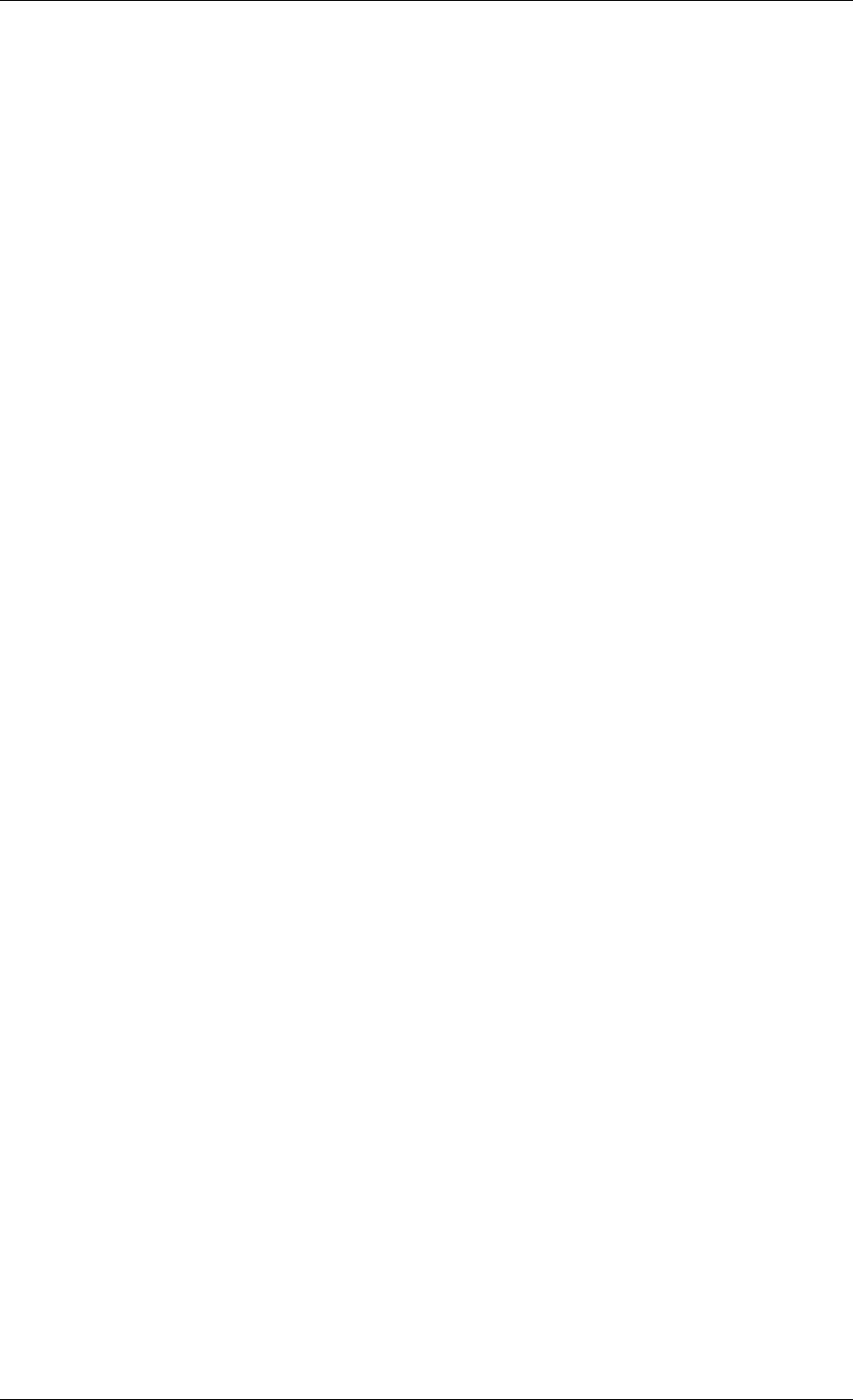
Deployment Guide, Release 6.x
12.8.2.4 ExplicitlyPublishQosSetToDefault
This element specifies whether QoS settings set to default values are explicitly published in the discovery protocol.
Implementations are to use the default value for QoS settings not published, which allows a significant reduction
of the amount of data that needs to be exchanged for the discovery protocol, but this requires all implementations
to adhere to the default values specified by the specifications.
When interoperability is required with an implementation that does not follow the specifications in this regard,
setting this option to true will help.
• Full path: //OpenSplice/DDSI2Service/Compatibility/ExplicitlyPublishQosSetToDefault
• Format: boolean
• Default value: false
• Occurrences min-max: 0-1
12.8.2.5 ManySocketsMode
This option specifies whether a network socket will be created for each domain participant on a host. The speci-
fication seems to assume that each participant has a unique address, and setting this option will ensure this to be
the case. This is not the defeault.
Disabling it slightly improves performance and reduces network traffic somewhat. It also causes the set of port
numbers needed by DDSI2 to become predictable, which may be useful for firewall and NAT configuration.
• Full path: //OpenSplice/DDSI2Service/Compatibility/ManySocketsMode
• Format: boolean
• Default value: false
• Occurrences min-max: 0-1
12.8.2.6 RespondToRtiInitZeroAckWithInvalidHeartbeat
This element allows a closer mimicking of the behaviour of some other DDSI implementations, albeit at the cost
of generating even more invalid messages. Setting it to true ensures a Heartbeat can be sent at any time when a
remote node requests one, setting it to false delays it until a valid one can be sent.
The latter is fully compliant with the specification, and no adverse effects have been observed. It is the default.
• Full path: //OpenSplice/DDSI2Service/Compatibility/RespondToRtiInitZeroAckWithInvalidHeartbeat
• Format: boolean
• Default value: false
• Occurrences min-max: 0-1
12.8.2.7 StandardsConformance
This element sets the level of standards conformance of this instance of the DDSI2 Service. Stricter conformance
typically means less interoperability with other implementations. Currently three modes are defined:
•pedantic: very strictly conform to the specification, ultimately for compliancy testing, but currently of little
value because it adheres even to what will most likely turn out to be editing errors in the DDSI standard.
Arguably, as long as no errata have been published it is the current text that is in effect, and that is what
pedantic currently does.
•strict: a slightly less strict view of the standard than does pedantic: it follows the established behaviour
where the standard is obviously in error.
12.8. DDSI2Service 266

Deployment Guide, Release 6.x
•lax: attempt to provide the smoothest possible interoperability, anticipating future revisions of elements in
the standard in areas that other implementations do not adhere to, even though there is no good reason not
to.
The default setting is “lax”.
• Full path: //OpenSplice/DDSI2Service/Compatibility/StandardsConformance
• Format: enumeration
• Default value: lax
• Valid values: lax, strict, pedantic
• Occurrences min-max: 0-1
12.8.3 Discovery
The Discovery element allows specifying various parameters related to the discovery of peers.
• Full path: //OpenSplice/DDSI2Service/Discovery
• Occurrences min-max: 0-1
• Child elements: AdvertiseBuiltinTopicWriters, DSGracePeriod, DefaultMulticastAddress, DomainId, Gen-
erateBuiltinTopics, LocalDiscoveryPartition, MaxAutoParticipantIndex, ParticipantIndex, SPDPInterval,
SPDPMulticastAddress
12.8.3.1 AdvertiseBuiltinTopicWriters
This element controls whether or not DDSI2 advertises writers for the built-in topics from its discovery for back-
wards compatibility with older Vortex OpenSplice versions.
• Full path: //OpenSplice/DDSI2Service/Discovery/AdvertiseBuiltinTopicWriters
• Format: boolean
• Default value: true
• Occurrences min-max: 0-1
12.8.3.2 DSGracePeriod
This setting controls for how long endpoints discovered via a Cloud discovery service will survive after the dis-
covery service disappeared, allowing reconnect without loss of data when the discovery service restarts (or another
instance takes over).
Valid values are finite durations with an explicit unit or the keyword ‘inf’ for infinity. Recognised units: ns, us,
ms, s, min, hr, day.
• Full path: //OpenSplice/DDSI2Service/Discovery/DSGracePeriod
• Format: string
• Default value: 30 s
• Occurrences min-max: 0-1
12.8.3.3 DefaultMulticastAddress
This element specifies the default multicast address for all traffic other than participant discovery packets. It
defaults to Discovery/SPDPMulticastAddress.
• Full path: //OpenSplice/DDSI2Service/Discovery/DefaultMulticastAddress
12.8. DDSI2Service 267

Deployment Guide, Release 6.x
• Format: string
• Default value: auto
• Occurrences min-max: 0-1
12.8.3.4 DomainId
This element allows overriding of the DDS Domain Id that is used for DDSI2.
• Full path: //OpenSplice/DDSI2Service/Discovery/DomainId
• Format: string
• Default value: default
• Occurrences min-max: 0-1
12.8.3.5 GenerateBuiltinTopics
This element controls whether or not DDSI2 generates built-in topics from its discovery. When disabled, it relies
on the durability service.
• Full path: //OpenSplice/DDSI2Service/Discovery/GenerateBuiltinTopics
• Format: boolean
• Default value: true
• Occurrences min-max: 0-1
12.8.3.6 LocalDiscoveryPartition
This element controls which partition is monitored by DDSI2 for built-in topics describing entities the it mirrors
in DDSI.
• Full path: //OpenSplice/DDSI2Service/Discovery/LocalDiscoveryPartition
• Format: string
• Default value: __BUILT-IN PARTITION__
• Occurrences min-max: 0-1
12.8.3.7 MaxAutoParticipantIndex
This element specifies the maximum DDSI participant index selected by this instance of the DDSI2 service if the
Discovery/ParticipantIndex is “auto”.
• Full path: //OpenSplice/DDSI2Service/Discovery/MaxAutoParticipantIndex
• Format: integer
• Default value: 9
• Occurrences min-max: 0-1
12.8.3.8 ParticipantIndex
This element specifies the DDSI participant index used by this instance of the DDSI2 service for discovery pur-
poses. Only one such participant id is used, independent of the number of actual DomainParticipants on the node.
It is either:
12.8. DDSI2Service 268

Deployment Guide, Release 6.x
•auto: which will attempt to automatically determine an available participant index (see also Discov-
ery/MaxAutoParticipantIndex), or
• a non-negative integer less than 120, or
•none:, which causes it to use arbitrary port numbers for unicast sockets which entirely removes the con-
straints on the participant index but makes unicast discovery impossible.
The default is auto. The participant index is part of the port number calculation and if predictable port numbers
are needed and fixing the participant index has no adverse effects, it is recommended that the second be option be
used.
• Full path: //OpenSplice/DDSI2Service/Discovery/ParticipantIndex
• Format: string
• Default value: auto
• Occurrences min-max: 0-1
12.8.3.9 Peers
This element statically configures addresses for discovery.
Valid values are finite durations with an explicit unit or the keyword ‘inf’ for infinity. Recognised units: ns, us,
ms, s, min, hr, day.
• Full path: //OpenSplice/DDSI2Service/Discovery/Peers
• Occurrences min-max: 0-1
Group
This element statically configures a fault tolerant group of addresses for discovery. Each member of the group is
tried in sequence until one succeeds.
• Full path: //OpenSplice/DDSI2Service/Discovery/Peers/Group
• Occurrences min-max: 0-*
12.8.3.9.1.1 Peer This element statically configures an addresses for discovery.
• Full path: //OpenSplice/DDSI2Service/Discovery/Peers/Group/Peer
• Occurrences min-max: 0-*
• Required attributes: Address
12.8.3.9.1.2 Address This element specifies an IP address to which discovery packets must be sent, in addition
to the default multicast address (see also General/AllowMulticast). Both a hostnames and a numerical IP address
is accepted; the hostname or IP address may be suffixed with :PORT to explicitly set the port to which it must be
sent. Multiple Peers may be specified.
• Full path: //OpenSplice/DDSI2Service/Discovery/Peers/Group/Peer[@Address]
• Format: string
• Default value: n/a
• Required: true
12.8. DDSI2Service 269

Deployment Guide, Release 6.x
Peer
This element statically configures an addresses for discovery.
• Full path: //OpenSplice/DDSI2Service/Discovery/Peers/Peer
• Occurrences min-max: 0-*
• Required attributes: Address
12.8.3.9.2.1 Address This element specifies an IP address to which discovery packets must be sent, in addition
to the default multicast address (see also General/AllowMulticast). Both a hostnames and a numerical IP address
is accepted; the hostname or IP address may be suffixed with :PORT to explicitly set the port to which it must be
sent. Multiple Peers may be specified.
• Full path: //OpenSplice/DDSI2Service/Discovery/Peers/Peer[@Address]
• Format: string
• Default value: n/a
• Required: true
12.8.3.10 Ports
The Ports element allows specifying various parameters related to the port numbers used for discovery. These all
have default values specified by the DDSI 2.1 (and 2.2) specification and rarely need to be changed.
• Full path: //OpenSplice/DDSI2Service/Discovery/Ports
• Occurrences min-max: 0-1
• Child elements: Base, DomainGain, MulticastDataOffset, MulticastMetaOffset, ParticipantGain, Unicast-
DataOffset, UnicastMetaOffset
Base
This element specifies the base port number (refer to the DDSI 2.1 or 2.2 specification, section 9.6.1, constant
PB).
• Full path: //OpenSplice/DDSI2Service/Discovery/Ports/Base
• Format: integer
• Default value: 7400
• Valid values: 1 / 65535
• Occurrences min-max: 0-1
DomainGain
This element specifies the domain gain, relating domain ids to sets of port numbers (refer to the DDSI 2.1 or 2.2
specification, section 9.6.1, constant DG).
• Full path: //OpenSplice/DDSI2Service/Discovery/Ports/DomainGain
• Format: integer
• Default value: 250
• Occurrences min-max: 0-1
12.8. DDSI2Service 270

Deployment Guide, Release 6.x
MulticastDataOffset
This element specifies the port number for multicast meta traffic (refer to the DDSI 2.1 or 2.2 specification, section
9.6.1, constant d2).
• Full path: //OpenSplice/DDSI2Service/Discovery/Ports/MulticastDataOffset
• Format: integer
• Default value: 1
• Occurrences min-max: 0-1
MulticastMetaOffset
This element specifies the port number for multicast meta traffic (refer to the DDSI 2.1 or 2.2 specification, section
9.6.1, constant d0).
• Full path: //OpenSplice/DDSI2Service/Discovery/Ports/MulticastMetaOffset
• Format: integer
• Default value: 0
• Occurrences min-max: 0-1
ParticipantGain
This element specifies the participant gain, relating p0, articipant index to sets of port numbers (refer to the DDSI
2.1 or 2.2 specification, section 9.6.1, constant PG).
• Full path: //OpenSplice/DDSI2Service/Discovery/Ports/ParticipantGain
• Format: integer
• Default value: 2
• Occurrences min-max: 0-1
UnicastDataOffset
This element specifies the port number for unicast meta traffic (refer to the DDSI 2.1 or 2.2 specification, section
9.6.1, constant d3).
• Full path: //OpenSplice/DDSI2Service/Discovery/Ports/UnicastDataOffset
• Format: integer
• Default value: 11
• Occurrences min-max: 0-1
UnicastMetaOffset
This element specifies the port number for unicast meta traffic (refer to the DDSI 2.1 or 2.2 specification, section
9.6.1, constant d1).
• Full path: //OpenSplice/DDSI2Service/Discovery/Ports/UnicastMetaOffset
• Format: integer
• Default value: 10
• Occurrences min-max: 0-1
12.8. DDSI2Service 271

Deployment Guide, Release 6.x
12.8.3.11 SPDPInterval
This element specifies the interval between spontaneous transmissions of participant discovery packets.
The unit must be specified explicitly. Recognised units: ns, us, ms, s, min, hr, day.
• Full path: //OpenSplice/DDSI2Service/Discovery/SPDPInterval
• Format: string
• Default value: 30 s
• Valid values: 0 / 1hr
• Occurrences min-max: 0-1
12.8.3.12 SPDPMulticastAddress
This element specifies the multicast address that is used as the destination for the participant discovery packets. In
IPv4 mode the default is the (standardised) 239.255.0.1, in IPv6 mode it becomes ff02::ffff:239.255.0.1, which is
a non-standardised link-local multicast address.
• Full path: //OpenSplice/DDSI2Service/Discovery/SPDPMulticastAddress
• Format: string
• Default value: 239.255.0.1
• Occurrences min-max: 0-1
12.8.4 General
The General element specifies overall DDSI2 service settings.
• Full path: //OpenSplice/DDSI2Service/General
• Occurrences min-max: 0-1
• Child elements: AllowMulticast, CoexistWithNativeNetworking, DontRoute, EnableMulticastLoopback,
ExternalNetworkAddress, ExternalNetworkMask, FragmentSize, MaxMessageSize, MulticastRecvNet-
workInterfaceAddresses, MulticastTimeToLive, NetworkInterfaceAddress, StartupModeCoversTransient,
StartupModeDuration, UseIPv6
12.8.4.1 AllowMulticast
This element controls whether DDSI2 uses multicasts for data traffic.
It is a comma-separated list of some of the following keywords: “spdp”, “asm”, “ssm”, or either of “false” or
“true”.
•spdp: enables the use of ASM (any-source multicast) for participant discovery
•asm: enables the use of ASM for all traffic (including SPDP)
•ssm: enables the use of SSM (source-specific multicast) for all non-SPDP traffic (if supported)
When set to “false” all multicasting is disabled. The default, “true” enables full use of multicasts. Listening for
multicasts can be controlled by General/MulticastRecvNetworkInterfaceAddresses.
• Full path: //OpenSplice/DDSI2Service/General/AllowMulticast
• Format: string
• Default value: true
• Occurrences min-max: 0-1
12.8. DDSI2Service 272

Deployment Guide, Release 6.x
12.8.4.2 CoexistWithNativeNetworking
This element specifies whether the DDSI2 service operates in conjunction with the Vortex OpenSplice RT Net-
working service. When “false”, the DDSI2 service will take care of all communications, including those between
Vortex OpenSplice nodes; when “true”, the DDSI2 service only communicates with DDS implementations other
than Vortex OpenSplice. In this case the RT Networking service should be configured as well.
• Full path: //OpenSplice/DDSI2Service/General/CoexistWithNativeNetworking
• Format: boolean
• Default value: false
• Occurrences min-max: 0-1
12.8.4.3 DontRoute
This element allows setting the SO_DONTROUTE option for outgoing packets, to bypass the local routing tables.
This is generally useful only when the routing tables cannot be trusted, which is highly unusual.
• Full path: //OpenSplice/DDSI2Service/General/DontRoute
• Format: boolean
• Default value: false
• Occurrences min-max: 0-1
12.8.4.4 EnableMulticastLoopback
This element specifies whether DDSI2 allows IP multicast packets to be visible to all DDSI participants in the
same node, including itself. It must be “true” for intra-node multicast communications, but if a node runs only a
single DDSI2 service and does not host any other DDSI-capable programs, it should be set to “false” for improved
performance.
• Full path: //OpenSplice/DDSI2Service/General/EnableMulticastLoopback
• Format: boolean
• Default value: true
• Occurrences min-max: 0-1
12.8.4.5 ExternalNetworkAddress
This element allows explicitly overruling the network address DDSI2 advertises in the discovery protocol, which
by default is the address of the preferred network interface (General/NetworkInterfaceAddress), to allow DDSI2
to communicate across a Network Address Translation (NAT) device.
• Full path: //OpenSplice/DDSI2Service/General/ExternalNetworkAddress
• Format: string
• Default value: auto
• Occurrences min-max: 0-1
12.8.4.6 ExternalNetworkMask
This element specifies the network mask of the external network address. This element is relevant only when
an external network address (General/ExternalNetworkAddress) is explicitly configured. In this case locators
received via the discovery protocol that are within the same external subnet (as defined by this mask) will be
12.8. DDSI2Service 273

Deployment Guide, Release 6.x
translated to an internal address by replacing the network portion of the external address with the corresponding
portion of the preferred network interface address. This option is IPv4-only.
• Full path: //OpenSplice/DDSI2Service/General/ExternalNetworkMask
• Format: string
• Default value: 0.0.0.0
• Occurrences min-max: 0-1
12.8.4.7 FragmentSize
This element specifies the size of DDSI sample fragments generated by DDSI2. Samples larger than FragmentSize
are fragmented into fragments of FragmentSize bytes each, except the last one, which may be smaller. The DDSI
spec mandates a minimum fragment size of 1025 bytes, but DDSI2 will do whatever size is requested, accepting
fragments of which the size is at least the minimum of 1025 and FragmentSize.
The unit must be specified explicitly. Recognised units: B (bytes), kB & KiB (2 10 bytes), MB & MiB (2 20 bytes),
GB & GiB (2 30 bytes).
• Full path: //OpenSplice/DDSI2Service/General/FragmentSize
• Format: string
• Default value: 1280 B
• Occurrences min-max: 0-1
12.8.4.8 MaxMessageSize
This element specifies the maximum size of the UDP payload that DDSI2 will generate. DDSI2 will try to
maintain this limit within the bounds of the DDSI specification, which means that in some cases (especially for
very low values of MaxMessageSize) larger payloads may sporadically be observed (currently up to 1192 B).
On some networks it may be necessary to set this item to keep the packetsize below the MTU to prevent IP
fragmentation. In those cases, it is generally advisable to also consider reducing Internal/FragmentSize.
The unit must be specified explicitly. Recognised units: B (bytes), kB & KiB (2 10 bytes), MB & MiB (2 20 bytes),
GB & GiB (2 30 bytes).
• Full path: //OpenSplice/DDSI2Service/General/MaxMessageSize
• Format: string
• Default value: 4096 B
• Occurrences min-max: 0-1
12.8.4.9 MulticastRecvNetworkInterfaceAddresses
This element specifies on which network interfaces DDSI2 listens to multicasts. The following options are avail-
able:
•all: listen for multicasts on all multicast-capable interfaces; or
•any: listen for multicasts on the operating system default interface; or
•preferred: listen for multicasts on the preferred interface (General/NetworkInterfaceAddress); or
•none: does not listen for multicasts on any interface; or
• a comma-separated list of network addresses: configures DDSI2 to listen for multicasts on all of the listed
addresses.
12.8. DDSI2Service 274

Deployment Guide, Release 6.x
If DDSI2 is in IPv6 mode and the address of the preferred network interface is a link-local address, “all” is treated
as a synonym for “preferred” and a comma-separated list is treated as “preferred” if it contains the preferred
interface and as “none” if not.
• Full path: //OpenSplice/DDSI2Service/General/MulticastRecvNetworkInterfaceAddresses
• Format: string
• Default value: preferred
• Occurrences min-max: 0-1
12.8.4.10 MulticastTimeToLive
This element specifies the time-to-live setting for outgoing multicast packets.
• Full path: //OpenSplice/DDSI2Service/General/MulticastTimeToLive
• Format: integer
• Default value: 32
• Valid values: 0 / 255
• Occurrences min-max: 0-1
12.8.4.11 NetworkInterfaceAddress
This element specifies the preferred network interface for use by DDSI2. The preferred network in-
terface determines the IP address that DDSI2 advertises in the discovery protocol (but see also Gen-
eral/ExternalNetworkAddress), and is also the only interface over which multicasts are transmitted. The interface
can be identified by its IP address, network interface name or network portion of the address. If the value “auto”
is entered here, DDSI2 will select what it considers the most suitable interface.
• Full path: //OpenSplice/DDSI2Service/General/NetworkInterfaceAddress
• Format: string
• Default value: auto
• Occurrences min-max: 0-1
12.8.4.12 StartupModeCoversTransient
This element configures whether startup-mode should also cover transient and persistent data, for configurations
where the durability service does not take care of it. Configurations without defined merge policies best leave this
enabled.
• Full path: //OpenSplice/DDSI2Service/General/StartupModeCoversTransient
• Format: boolean
• Default value: true
• Occurrences min-max: 0-1
12.8.4.13 StartupModeDuration
This element specifies how long the DDSI2 remains in its “startup” mode. While in “startup” mode all volatile
reliable data published on the local node is retained as-if it were transient-local data, allowing existing readers on
remote nodes to obtain the data even though discovering them takes some time. Best-effort data by definition need
not arrive, and transient and persistent data are covered by the durability service.
12.8. DDSI2Service 275

Deployment Guide, Release 6.x
Once the system is stable, DDSI2 keeps track of the existence of remote readers whether or not matching writers
exist locally, avoiding this discovery delay and ensuring this is merely a node startup issue.
Setting General/StartupModeDuration to 0s will disable it.
The unit must be specified explicitly. Recognised units: ns, us, ms, s, min, hr, day.
• Full path: //OpenSplice/DDSI2Service/General/StartupModeDuration
• Format: string
• Default value: 2 s
• Valid values: 0 / 60000
• Occurrences min-max: 0-1
12.8.4.14 UseIPv6
This element can be used to DDSI2 use IPv6 instead of IPv4. This is currently an either/or switch.
• Full path: //OpenSplice/DDSI2Service/General/UseIPv6
• Format: boolean
• Default value: false
• Occurrences min-max: 0-1
12.8.5 Internal
The Internal elements deal with a variety of settings that evolving and that are not necessarily fully supported. For
the vast majority of the Internal settings, the functionality per-se is supported, but the right to change the way the
options control the functionality is reserved. This includes renaming or moving options.
• Full path: //OpenSplice/DDSI2Service/Internal
• Occurrences min-max: 0-1
• Child elements: AccelerateRexmitBlockSize, AggressiveKeepLastWhc, AssumeMulticastCapable, Au-
toReschedNackDelay, BuiltinEndpointSet, ConservativeBuiltinReaderStartup, DDSI2DirectMaxThreads,
DefragReliableMaxSamples, DefragUnreliableMaxSamples, DeliveryQueueMaxSamples, For-
wardAllMessages, ForwardRemoteData, GenerateKeyhash, HeartbeatInterval, LateAckMode, Lease-
Duration, LegacyFragmentation, LogStackTraces, MaxParticipants, MaxQueuedRexmitBytes, MaxQueue-
dRexmitMessages, MaxSampleSize, MeasureHbToAckLatency, MinimumSocketReceiveBufferSize,
MinimumSocketSendBufferSize, MirrorRemoteEntities, MonitorPort, NackDelay, PreEmptiveAckDelay,
PrimaryReorderMaxSamples, PrioritizeRetransmit, RediscoveryBlacklistDuration, ResponsivenessTime-
out, RetransmitMerging, RetransmitMergingPeriod, RetryOnRejectBestEffort, RetryOnRejectDuration,
SPDPResponseMaxDelay, ScheduleTimeRounding, SecondaryReorderMaxSamples, SquashParticipants,
SuppressSPDPMulticast, SynchronousDeliveryLatencyBound, SynchronousDeliveryPriorityThreshold,
UnicastResponseToSPDPMessages, UseMulticastIfMreqn, WriterLingerDuration
12.8.5.1 AccelerateRexmitBlockSize
Internal Proxy readers that are assumed to sill be retrieving historical data get this many samples retransmitted
when they NACK something, even if some of these samples have sequence numbers outside the set covered by
the NACK.
• Full path: //OpenSplice/DDSI2Service/Internal/AccelerateRexmitBlockSize
• Format: integer
• Default value: 0
• Occurrences min-max: 0-1
12.8. DDSI2Service 276

Deployment Guide, Release 6.x
12.8.5.2 AggressiveKeepLastWhc
Internal This element controls whether to drop a reliable sample from a DDSI2 WHC before all readers have
acknowledged it as soon as a later sample becomes available. It only affects DCPS data writers with a history QoS
setting of KEEP_LAST with depth 1. The default setting, false, mimics the behaviour of the Vortex OpenSplice
RT networking and is necessary to make the behaviour of wait_for_acknowledgements() consistent across the
networking services.
• Full path: //OpenSplice/DDSI2Service/Internal/AggressiveKeepLastWhc
• Format: boolean
• Default value: false
• Occurrences min-max: 0-1
12.8.5.3 AssumeMulticastCapable
Internal This element controls which network interfaces are assumed to be capable of multicasting even when the
interface flags returned by the operating system state it is not (this provides a workaround for some platforms). It
is a comma-separated lists of patterns (with ? and * wildcards) against which the interface names are matched.
• Full path: //OpenSplice/DDSI2Service/Internal/AssumeMulticastCapable
• Format: string
• Occurrences min-max: 0-1
12.8.5.4 AutoReschedNackDelay
Internal This setting controls the interval with which a reader will continue NACK’ing missing samples in the
absence of a response from the writer, as a protection mechanism against writers incorrectly stopping the sending
of HEARTBEAT messages.
Valid values are finite durations with an explicit unit or the keyword ‘inf’ for infinity. Recognised units: ns, us,
ms, s, min, hr, day.
• Full path: //OpenSplice/DDSI2Service/Internal/AutoReschedNackDelay
• Format: string
• Default value: 1 s
• Occurrences min-max: 0-1
12.8.5.5 BuiltinEndpointSet
Internal This element controls which participants will have which built-in endpoints for the discovery and liveli-
ness protocols. Valid values are:
•full: all participants have all endpoints;
•writers: all participants have the writers, but just one has the readers;
•minimal: only one participant has built-in endpoints.
The default is writers, as this is thought to be compliant and reasonably efficient. Minimal may or may
not be compliant but is most efficient, and full is inefficient but certain to be compliant. See also Inter-
nal/ConservativeBuiltinReaderStartup.
• Full path: //OpenSplice/DDSI2Service/Internal/BuiltinEndpointSet
• Format: enumeration
• Default value: writers
12.8. DDSI2Service 277

Deployment Guide, Release 6.x
• Valid values: full, writers, minimal
• Occurrences min-max: 0-1
12.8.5.6 ConservativeBuiltinReaderStartup
Internal This element forces all DDSI2 built-in discovery-related readers to request all historical data, instead of
just one for each “topic”. There is no indication that any of the current DDSI implementations requires changing
of this setting, but it is conceivable that an implementation might track which participants have been informed of
the existence of endpoints and which have not been, refusing communication with those that have “can’t” know.
Should it be necessary to hide DDSI2’s shared discovery behaviour, set this to true and Internal/BuiltinEndpointSet
to full.
• Full path: //OpenSplice/DDSI2Service/Internal/ConservativeBuiltinReaderStartup
• Format: boolean
• Default value: false
• Occurrences min-max: 0-1
12.8.5.7 ControlTopic
Internal The ControlTopic element allows configured whether DDSI2 provides a special control interface via a
predefined topic or not.
• Full path: //OpenSplice/DDSI2Service/Internal/ControlTopic
• Occurrences min-max: 0-1
• Child elements: Deaf, Mute
• Optional attributes: enable
enable
Internal This attribute controls whether the DDSI2 control topic is defined and acted upon by DDSI2
• Full path: //OpenSplice/DDSI2Service/Internal/ControlTopic[@enable]
• Format: boolean
• Default value: false
• Required: false
Deaf
Internal This element controls whether DDSI2 defaults to deaf mode or to normal mode. This controls both the
initial behaviour and what behaviour it auto-reverts to.
• Full path: //OpenSplice/DDSI2Service/Internal/ControlTopic/Deaf
• Format: boolean
• Default value: false
• Occurrences min-max: 0-1
12.8. DDSI2Service 278

Deployment Guide, Release 6.x
Mute
Internal This element controls whether DDSI2 defaults to mute mode or to normal mode. This controls both the
initial behaviour and what behaviour it auto-reverts to.
• Full path: //OpenSplice/DDSI2Service/Internal/ControlTopic/Mute
• Format: boolean
• Default value: false
• Occurrences min-max: 0-1
12.8.5.8 DDSI2DirectMaxThreads
Internal This element sets the maximum number of extra threads for an experimental, undocumented and unsup-
ported direct mode.
• Full path: //OpenSplice/DDSI2Service/Internal/DDSI2DirectMaxThreads
• Format: integer
• Default value: 1
• Occurrences min-max: 0-1
12.8.5.9 DefragReliableMaxSamples
Internal This element sets the maximum number of samples that can be defragmented simultaneously for a
reliable writer. This has to be large enough to handle retransmissions of historical data in addition to new samples.
• Full path: //OpenSplice/DDSI2Service/Internal/DefragReliableMaxSamples
• Format: integer
• Default value: 16
• Occurrences min-max: 0-1
12.8.5.10 DefragUnreliableMaxSamples
Internal This element sets the maximum number of samples that can be defragmented simultaneously for a best-
effort writers.
• Full path: //OpenSplice/DDSI2Service/Internal/DefragUnreliableMaxSamples
• Format: integer
• Default value: 4
• Occurrences min-max: 0-1
12.8.5.11 DeliveryQueueMaxSamples
Internal This element controls the Maximum size of a delivery queue, expressed in samples. Once a delivery
queue is full, incoming samples destined for that queue are dropped until space becomes available again.
• Full path: //OpenSplice/DDSI2Service/Internal/DeliveryQueueMaxSamples
• Format: integer
• Default value: 256
• Occurrences min-max: 0-1
12.8. DDSI2Service 279

Deployment Guide, Release 6.x
12.8.5.12 ForwardAllMessages
Internal Forward all messages from a writer, rather than trying to forward each sample only once. The default
of trying to forward each sample only once filters out duplicates for writers in multiple partitions under nearly all
circumstances, but may still publish the odd duplicate. Note: the current implementation also can lose in contrived
test cases, that publish more than 2**32 samples using a single data writer in conjunction with carefully controlled
management of the writer history via cooperating local readers.
• Full path: //OpenSplice/DDSI2Service/Internal/ForwardAllMessages
• Format: boolean
• Default value: false
• Occurrences min-max: 0-1
12.8.5.13 ForwardRemoteData
Internal This element controls whether DDSI2 forwards data received from other network services in the domain.
• Full path: //OpenSplice/DDSI2Service/Internal/ForwardRemoteData
• Format: enumeration
• Default value: default
• Valid values: false, true, default
• Occurrences min-max: 0-1
12.8.5.14 GenerateKeyhash
Internal When true, include keyhashes in outgoing data for topics with keys.
• Full path: //OpenSplice/DDSI2Service/Internal/GenerateKeyhash
• Format: boolean
• Default value: true
• Occurrences min-max: 0-1
12.8.5.15 HeartbeatInterval
Internal This element sets the base interval for the asynchronous, periodic writer heartbeats when unacknowl-
edged data is present in its writer history cache. The actual interval is dynamically adjusted, the attributes of this
element allow further configuration.
Valid values are finite durations with an explicit unit or the keyword ‘inf’ for infinity. Recognised units: ns, us,
ms, s, min, hr, day.
• Full path: //OpenSplice/DDSI2Service/Internal/HeartbeatInterval
• Format: string
• Default value: 100 ms
• Occurrences min-max: 0-1
• Optional attributes: max, min, minsched
12.8. DDSI2Service 280

Deployment Guide, Release 6.x
max
Internal This attribute sets the maximum interval for periodic heartbeats.
Valid values are finite durations with an explicit unit or the keyword ‘inf’ for infinity. Recognised units: ns, us,
ms, s, min, hr, day.
• Full path: //OpenSplice/DDSI2Service/Internal/HeartbeatInterval[@max]
• Format: string
• Default value: 8 s
• Required: false
min
Internal This attribute sets the minimum interval that must have passed since the most recent heartbeat from a
writer, before another asynchronous (not directly related to writing) will be sent.
Valid values are finite durations with an explicit unit or the keyword ‘inf’ for infinity. Recognised units: ns, us,
ms, s, min, hr, day.
• Full path: //OpenSplice/DDSI2Service/Internal/HeartbeatInterval[@min]
• Format: string
• Default value: 5 ms
• Required: false
minsched
Internal This attribute sets the minimum interval for periodic heartbeats. Other events may still cause heartbeats
to go out.
Valid values are finite durations with an explicit unit or the keyword ‘inf’ for infinity. Recognised units: ns, us,
ms, s, min, hr, day.
• Full path: //OpenSplice/DDSI2Service/Internal/HeartbeatInterval[@minsched]
• Format: string
• Default value: 20 ms
• Required: false
12.8.5.16 LateAckMode
Internal Ack a sample only when it has been delivered, instead of when committed to delivering it.
• Full path: //OpenSplice/DDSI2Service/Internal/LateAckMode
• Format: boolean
• Default value: false
• Occurrences min-max: 0-1
12.8. DDSI2Service 281

Deployment Guide, Release 6.x
12.8.5.17 LeaseDuration
Internal This setting controls the default participant lease duration. The unit must be specified explicitly. Recog-
nised units: ns, us, ms, s, min, hr, day.
• Full path: //OpenSplice/DDSI2Service/Internal/LeaseDuration
• Format: string
• Default value: 0 s
• Valid values: 0 / 1hr
• Occurrences min-max: 0-1
12.8.5.18 LegacyFragmentation
Internal This option enables a backwards-compatible, non-compliant setting and interpretation of the control
flags in fragmented data messages. To be enabled only when requiring interoperability between compliant and
non-compliant versions of DDSI2 for large messages.
• Full path: //OpenSplice/DDSI2Service/Internal/LegacyFragmentation
• Format: boolean
• Default value: false
• Occurrences min-max: 0-1
12.8.5.19 LogStackTraces
Internal This element controls whether or not to write stack traces to the DDSI2 trace when a thread fails to make
progress (on select platforms only).
• Full path: //OpenSplice/DDSI2Service/Internal/LogStackTraces
• Format: boolean
• Default value: true
• Occurrences min-max: 0-1
12.8.5.20 MaxParticipants
Internal This elements configures the maximum number of DCPS domain participants this DDSI2 instance is
willing to service. 0 is unlimited.
• Full path: //OpenSplice/DDSI2Service/Internal/MaxParticipants
• Format: integer
• Default value: 0
• Occurrences min-max: 0-1
12.8.5.21 MaxQueuedRexmitBytes
Internal This setting limits the maximum number of bytes queued for retransmission. The default value of 0 is
unlimited unless an AuxiliaryBandwidthLimit has been set, in which case it becomes NackDelay * Auxiliary-
BandwidthLimit. It must be large enough to contain the largest sample that may need to be retransmitted.
The unit must be specified explicitly. Recognised units: B (bytes), kB & KiB (2 10 bytes), MB & MiB (2 20 bytes),
GB & GiB (2 30 bytes).
• Full path: //OpenSplice/DDSI2Service/Internal/MaxQueuedRexmitBytes
12.8. DDSI2Service 282

Deployment Guide, Release 6.x
• Format: string
• Default value: 50 kB
• Occurrences min-max: 0-1
12.8.5.22 MaxQueuedRexmitMessages
Internal This settings limits the maximum number of samples queued for retransmission.
• Full path: //OpenSplice/DDSI2Service/Internal/MaxQueuedRexmitMessages
• Format: integer
• Default value: 200
• Occurrences min-max: 0-1
12.8.5.23 MaxSampleSize
Internal This setting controls the maximum (CDR) serialised size of samples that DDSI2 will forward in either
direction. Samples larger than this are discarded with a warning.
The unit must be specified explicitly. Recognised units: B (bytes), kB & KiB (2 10 bytes), MB & MiB (2 20 bytes),
GB & GiB (2 30 bytes).
• Full path: //OpenSplice/DDSI2Service/Internal/MaxSampleSize
• Format: string
• Default value: 2147483647 B
• Occurrences min-max: 0-1
12.8.5.24 MeasureHbToAckLatency
Internal This element enables heartbeat-to-ack latency among DDSI2 services by prepending timestamps to
Heartbeat and AckNack messages and calculating round trip times. This is non-standard behaviour. The mea-
sured latencies are quite noisy and are currently not used anywhere.
• Full path: //OpenSplice/DDSI2Service/Internal/MeasureHbToAckLatency
• Format: boolean
• Default value: false
• Occurrences min-max: 0-1
12.8.5.25 MinimumSocketReceiveBufferSize
Internal This setting controls the minimum size of socket receive buffers. The operating system provides some
size receive buffer upon creation of the socket, this option can be used to increase the size of the buffer beyond
that initially provided by the operating system. If the buffer size cannot be increased to the specified size, an error
is reported.
The default setting is the word “default”, which means DDSI2 will attempt to increase the buffer size to 1MB, but
will silently accept a smaller buffer should that attempt fail.
The unit must be specified explicitly. Recognised units: B (bytes), kB & KiB (2 10 bytes), MB & MiB (2 20 bytes),
GB & GiB (2 30 bytes).
• Full path: //OpenSplice/DDSI2Service/Internal/MinimumSocketReceiveBufferSize
• Format: string
12.8. DDSI2Service 283

Deployment Guide, Release 6.x
• Default value: default
• Occurrences min-max: 0-1
12.8.5.26 MinimumSocketSendBufferSize
Internal This setting controls the minimum size of socket send buffers. This setting can only increase the size of
the send buffer, if the operating system by default creates a larger buffer, it is left unchanged.
The unit must be specified explicitly. Recognised units: B (bytes), kB & KiB (2 10 bytes), MB & MiB (2 20 bytes),
GB & GiB (2 30 bytes).
• Full path: //OpenSplice/DDSI2Service/Internal/MinimumSocketSendBufferSize
• Format: string
• Default value: 64 KiB
• Occurrences min-max: 0-1
12.8.5.27 MirrorRemoteEntities
Internal This element controls whether DDSI2 mirrors all entities in the domain in DDSI or only local ones.
Default is to discover remote ones iff General/LocalDiscoveryPartition is not the built-in partition.
• Full path: //OpenSplice/DDSI2Service/Internal/MirrorRemoteEntities
• Format: enumeration
• Default value: default
• Valid values: false, true, default
• Occurrences min-max: 0-1
12.8.5.28 MonitorPort
Internal This element allows configuring a service that dumps a text description of part the internal state to TCP
clients. By default (-1), this is disabled; specifying 0 means a kernel-allocated port is used; a positive number is
used as the TCP port number.
• Full path: //OpenSplice/DDSI2Service/Internal/MonitorPort
• Format: integer
• Default value: -1
• Occurrences min-max: 0-1
12.8.5.29 NackDelay
Internal This setting controls the delay between receipt of a HEARTBEAT indicating missing samples and a
NACK (ignored when the HEARTBEAT requires an answer). However, no NACK is sent if a NACK had been
scheduled already for a response earlier than the delay requests: then that NACK will incorporate the latest
information.
The unit must be specified explicitly. Recognised units: ns, us, ms, s, min, hr, day.
• Full path: //OpenSplice/DDSI2Service/Internal/NackDelay
• Format: string
• Default value: 10 ms
• Valid values: 0 / 1hr
12.8. DDSI2Service 284

Deployment Guide, Release 6.x
• Occurrences min-max: 0-1
12.8.5.30 PreEmptiveAckDelay
Internal This setting controls the delay between the discovering a remote writer and sending a pre-emptive Ack-
Nack to discover the range of data available.
The unit must be specified explicitly. Recognised units: ns, us, ms, s, min, hr, day.
• Full path: //OpenSplice/DDSI2Service/Internal/PreEmptiveAckDelay
• Format: string
• Default value: 10 ms
• Valid values: 0 / 1hr
• Occurrences min-max: 0-1
12.8.5.31 PrimaryReorderMaxSamples
Internal This element sets the maximum size in samples of a primary re-order administration. Each proxy writer
has one primary re-order administration to buffer the packet flow in case some packets arrive out of order. Old
samples are forwarded to secondary re-order administrations associated with readers in need of historical data.
• Full path: //OpenSplice/DDSI2Service/Internal/PrimaryReorderMaxSamples
• Format: integer
• Default value: 64
• Occurrences min-max: 0-1
12.8.5.32 PrioritizeRetransmit
Internal This element controls whether retransmits are prioritized over new data, speeding up recovery.
• Full path: //OpenSplice/DDSI2Service/Internal/PrioritizeRetransmit
• Format: boolean
• Default value: true
• Occurrences min-max: 0-1
12.8.5.33 RediscoveryBlacklistDuration
Internal This element controls for how long a remote participant that was previously deleted will remain on a
blacklist to prevent rediscovery, giving the software on a node time to perform any cleanup actions it needs to
do. To some extent this delay is required internally by DDSI2, but in the default configuration with the ‘enforce’
attribute set to false, DDSI2 will reallow rediscovery as soon as it has cleared its internal administration. Setting
it to too small a value may result in the entry being pruned from the blacklist before DDSI2 is ready, it is therefore
recommended to set it to at least several seconds.
Valid values are finite durations with an explicit unit or the keyword ‘inf’ for infinity. Recognised units: ns, us,
ms, s, min, hr, day.
• Full path: //OpenSplice/DDSI2Service/Internal/RediscoveryBlacklistDuration
• Format: string
• Default value: 10s
• Occurrences min-max: 0-1
12.8. DDSI2Service 285

Deployment Guide, Release 6.x
• Optional attributes: enforce
enforce
Internal This attribute controls whether the configured time during which recently deleted participants will not
be rediscovered (i.e., “black listed”) is enforced and following complete removal of the participant in DDSI2, or
whether it can be rediscovered earlier provided all traces of that participant have been removed already.
• Full path: //OpenSplice/DDSI2Service/Internal/RediscoveryBlacklistDuration[@enforce]
• Format: boolean
• Default value: false
• Required: false
12.8.5.34 ResponsivenessTimeout
Internal This element controls for how long an unresponsive reader can block the transmit thread by failing to
acknowledge data when a writer’s DDSI2 write cache is full. If after this time the writer’s cache has not shrunk to
below the low-water mark, the reader is considered unresponsive and degraded to unreliable. It will be restored to
reliable service once it resumes acknowledging samples.
Valid values are finite durations with an explicit unit or the keyword ‘inf’ for infinity. Recognised units: ns, us,
ms, s, min, hr, day.
• Full path: //OpenSplice/DDSI2Service/Internal/ResponsivenessTimeout
• Format: string
• Default value: inf
• Occurrences min-max: 0-1
12.8.5.35 RetransmitMerging
Internal This elements controls the addressing and timing of retransmits. Possible values are:
•never: retransmit only to the NACK-ing reader;
•adaptive: attempt to combine retransmits needed for reliability, but send historical (transient-local) data to
the requesting reader only;
•always: do not distinguish between different causes, always try to merge.
The default is adaptive. See also Internal/RetransmitMergingPeriod.
• Full path: //OpenSplice/DDSI2Service/Internal/RetransmitMerging
• Format: enumeration
• Default value: adaptive
• Valid values: never, adaptive, always
• Occurrences min-max: 0-1
12.8.5.36 RetransmitMergingPeriod
Internal This setting determines the size of the time window in which a NACK of some sample is ignored because
a retransmit of that sample has been multicasted too recently. This setting has no effect on unicasted retransmits.
See also Internal/RetransmitMerging.
The unit must be specified explicitly. Recognised units: ns, us, ms, s, min, hr, day.
12.8. DDSI2Service 286

Deployment Guide, Release 6.x
• Full path: //OpenSplice/DDSI2Service/Internal/RetransmitMergingPeriod
• Format: string
• Default value: 5 ms
• Valid values: 0 / 1s
• Occurrences min-max: 0-1
12.8.5.37 RetryOnRejectBestEffort
Internal Whether or not to locally retry pushing a received best-effort sample into the reader caches when resource
limits are reached.
• Full path: //OpenSplice/DDSI2Service/Internal/RetryOnRejectBestEffort
• Format: boolean
• Default value: false
• Occurrences min-max: 0-1
12.8.5.38 RetryOnRejectDuration
Internal How long to keep locally retrying pushing a received sample into the reader caches when resource
limits are reached. Default is dependent on Internal/LateAckMode: if the latter is false, it is 80% of Inter-
nal/ResponsivenessTimeout, otherwise it is 0.
Valid values are finite durations with an explicit unit or the keyword ‘inf’ for infinity. Recognised units: ns, us,
ms, s, min, hr, day.
• Full path: //OpenSplice/DDSI2Service/Internal/RetryOnRejectDuration
• Format: string
• Default value: default
• Occurrences min-max: 0-1
12.8.5.39 SPDPResponseMaxDelay
Internal Maximum pseudo-random delay in milliseconds between discovering a remote participant and respond-
ing to it.
The unit must be specified explicitly. Recognised units: ns, us, ms, s, min, hr, day.
• Full path: //OpenSplice/DDSI2Service/Internal/SPDPResponseMaxDelay
• Format: string
• Default value: 0 ms
• Valid values: 0 / 1s
• Occurrences min-max: 0-1
12.8.5.40 ScheduleTimeRounding
Internal This setting allows the timing of scheduled events to be rounded up so that more events can be handled
in a single cycle of the event queue. The default is 0 and causes no rounding at all, i.e. are scheduled exactly,
whereas a value of 10ms would mean that events are rounded up to the nearest 10 milliseconds.
The unit must be specified explicitly. Recognised units: ns, us, ms, s, min, hr, day.
• Full path: //OpenSplice/DDSI2Service/Internal/ScheduleTimeRounding
12.8. DDSI2Service 287

Deployment Guide, Release 6.x
• Format: string
• Default value: 0 ms
• Valid values: 0 / 1hr
• Occurrences min-max: 0-1
12.8.5.41 SecondaryReorderMaxSamples
Internal This element sets the maximum size in samples of a secondary re-order administration. The secondary
re-order administration is per reader in need of historical data.
• Full path: //OpenSplice/DDSI2Service/Internal/SecondaryReorderMaxSamples
• Format: integer
• Default value: 16
• Occurrences min-max: 0-1
12.8.5.42 SquashParticipants
Internal This element controls whether DDSI2 advertises all the domain participants it serves in DDSI (when set
to false), or rather only one domain participant (the one corresponding to the DDSI2 process; when set to true). In
the latter case DDSI2 becomes the virtual owner of all readers and writers of all domain participants, dramatically
reducing discovery traffic (a similar effect can be obtained by setting Internal/BuiltinEndpointSet to “minimal”
but with less loss of information).
• Full path: //OpenSplice/DDSI2Service/Internal/SquashParticipants
• Format: boolean
• Default value: false
• Occurrences min-max: 0-1
12.8.5.43 SuppressSPDPMulticast
Internal The element controls whether the mandatory multicasting of the participant discovery packets occurs.
Completely disabling multicasting requires this element be set to true, and generally requires explicitly listing
peers to ping for unicast discovery.
See also General/AllowMulticast.
• Full path: //OpenSplice/DDSI2Service/Internal/SuppressSPDPMulticast
• Format: boolean
• Default value: false
• Occurrences min-max: 0-1
12.8.5.44 SynchronousDeliveryLatencyBound
Internal This element controls whether samples sent by a writer with QoS settings transport_priority >= Syn-
chronousDeliveryPriorityThreshold and a latency_budget at most this element’s value will be delivered syn-
chronously from the “recv” thread, all others will be delivered asynchronously through delivery queues. This
reduces latency at the expense of aggregate bandwidth.
Valid values are finite durations with an explicit unit or the keyword ‘inf’ for infinity. Recognised units: ns, us,
ms, s, min, hr, day.
• Full path: //OpenSplice/DDSI2Service/Internal/SynchronousDeliveryLatencyBound
12.8. DDSI2Service 288

Deployment Guide, Release 6.x
• Format: string
• Default value: inf
• Occurrences min-max: 0-1
12.8.5.45 SynchronousDeliveryPriorityThreshold
Internal This element controls whether samples sent by a writer with QoS settings latency_budget <= Syn-
chronousDeliveryLatencyBound and transport_priority greater than or equal to this element’s value will be deliv-
ered synchronously from the “recv” thread, all others will be delivered asynchronously through delivery queues.
This reduces latency at the expense of aggregate bandwidth.
• Full path: //OpenSplice/DDSI2Service/Internal/SynchronousDeliveryPriorityThreshold
• Format: integer
• Default value: 0
• Occurrences min-max: 0-1
12.8.5.46 Test
Internal Testing options.
• Full path: //OpenSplice/DDSI2Service/Internal/Test
• Occurrences min-max: 0-1
• Child elements: XmitLossiness
XmitLossiness
Internal This element controls the fraction of outgoing packets to drop, specified as samples per thousand.
• Full path: //OpenSplice/DDSI2Service/Internal/Test/XmitLossiness
• Format: integer
• Default value: 0
• Occurrences min-max: 0-1
12.8.5.47 UnicastResponseToSPDPMessages
Internal This element controls whether the response to a newly discovered participant is sent as a unicasted SPDP
packet, instead of rescheduling the periodic multicasted one. There is no known benefit to setting this to false.
• Full path: //OpenSplice/DDSI2Service/Internal/UnicastResponseToSPDPMessages
• Format: boolean
• Default value: true
• Occurrences min-max: 0-1
12.8.5.48 UseMulticastIfMreqn
Internal Do not use.
• Full path: //OpenSplice/DDSI2Service/Internal/UseMulticastIfMreqn
• Format: integer
12.8. DDSI2Service 289

Deployment Guide, Release 6.x
• Default value: 0
• Occurrences min-max: 0-1
12.8.5.49 Watermarks
Internal Watermarks for flow-control.
• Full path: //OpenSplice/DDSI2Service/Internal/Watermarks
• Occurrences min-max: 0-1
• Child elements: WhcAdaptive, WhcHigh, WhcHighInit, WhcLow
WhcAdaptive
Internal This element controls whether DDSI2 will adapt the high-water mark to current traffic conditions, based
on retransmit requests and transmit pressure.
• Full path: //OpenSplice/DDSI2Service/Internal/Watermarks/WhcAdaptive
• Format: boolean
• Default value: true
• Occurrences min-max: 0-1
WhcHigh
Internal This element sets the maximum allowed high-water mark for the DDSI2 WHCs, expressed in bytes. A
writer is suspended when the WHC reaches this size.
The unit must be specified explicitly. Recognised units: B (bytes), kB & KiB (2 10 bytes), MB & MiB (2 20 bytes),
GB & GiB (2 30 bytes).
• Full path: //OpenSplice/DDSI2Service/Internal/Watermarks/WhcHigh
• Format: string
• Default value: 100 kB
• Occurrences min-max: 0-1
WhcHighInit
Internal This element sets the initial level of the high-water mark for the DDSI2 WHCs, expressed in bytes.
The unit must be specified explicitly. Recognised units: B (bytes), kB & KiB (2 10 bytes), MB & MiB (2 20 bytes),
GB & GiB (2 30 bytes).
• Full path: //OpenSplice/DDSI2Service/Internal/Watermarks/WhcHighInit
• Format: string
• Default value: 30 kB
• Occurrences min-max: 0-1
12.8. DDSI2Service 290

Deployment Guide, Release 6.x
WhcLow
Internal This element sets the low-water mark for the DDSI2 WHCs, expressed in bytes. A suspended writer
resumes transmitting when its DDSI2 WHC shrinks to this size.
The unit must be specified explicitly. Recognised units: B (bytes), kB & KiB (2 10 bytes), MB & MiB (2 20 bytes),
GB & GiB (2 30 bytes).
• Full path: //OpenSplice/DDSI2Service/Internal/Watermarks/WhcLow
• Format: string
• Default value: 1 kB
• Occurrences min-max: 0-1
12.8.5.50 WriterLingerDuration
Internal This setting controls the maximum duration for which actual deletion of a reliable writer with unacknowl-
edged data in its history will be postponed to provide proper reliable transmission. The unit must be specified
explicitly. Recognised units: ns, us, ms, s, min, hr, day.
• Full path: //OpenSplice/DDSI2Service/Internal/WriterLingerDuration
• Format: string
• Default value: 1 s
• Valid values: 0 / 1hr
• Occurrences min-max: 0-1
12.8.6 SSL
The SSL element allows specifying various parameters related to using SSL/TLS for DDSI over TCP.
• Full path: //OpenSplice/DDSI2Service/SSL
• Occurrences min-max: 0-1
• Child elements: CertificateVerification, Ciphers, Enable, EntropyFile, KeyPassphrase, KeystoreFile, Self-
SignedCertificates, VerifyClient
12.8.6.1 CertificateVerification
If disabled this allows SSL connections to occur even if an X509 certificate fails verification.
• Full path: //OpenSplice/DDSI2Service/SSL/CertificateVerification
• Format: boolean
• Default value: true
• Occurrences min-max: 0-1
12.8.6.2 Ciphers
The set of ciphers used by SSL/TLS
• Full path: //OpenSplice/DDSI2Service/SSL/Ciphers
• Format: string
• Default value: ALL:!ADH:!LOW:!EXP:!MD5:@STRENGTH
• Occurrences min-max: 0-1
12.8. DDSI2Service 291

Deployment Guide, Release 6.x
12.8.6.3 Enable
This enables SSL/TLS for TCP.
• Full path: //OpenSplice/DDSI2Service/SSL/Enable
• Format: boolean
• Default value: false
• Occurrences min-max: 0-1
12.8.6.4 EntropyFile
The SSL/TLS random entropy file name.
• Full path: //OpenSplice/DDSI2Service/SSL/EntropyFile
• Format: string
• Occurrences min-max: 0-1
12.8.6.5 KeyPassphrase
The SSL/TLS key pass phrase for encrypted keys.
• Full path: //OpenSplice/DDSI2Service/SSL/KeyPassphrase
• Format: string
• Default value: secret
• Occurrences min-max: 0-1
12.8.6.6 KeystoreFile
The SSL/TLS key and certificate store file name. The keystore must be in PEM format.
• Full path: //OpenSplice/DDSI2Service/SSL/KeystoreFile
• Format: string
• Default value: keystore
• Occurrences min-max: 0-1
12.8.6.7 SelfSignedCertificates
This enables the use of self signed X509 certificates.
• Full path: //OpenSplice/DDSI2Service/SSL/SelfSignedCertificates
• Format: boolean
• Default value: false
• Occurrences min-max: 0-1
12.8. DDSI2Service 292

Deployment Guide, Release 6.x
12.8.6.8 VerifyClient
This enables an SSL server checking the X509 certificate of a connecting client.
• Full path: //OpenSplice/DDSI2Service/SSL/VerifyClient
• Format: boolean
• Default value: false
• Occurrences min-max: 0-1
12.8.7 Sizing
The Sizing element specifies a variety of configuration settings dealing with expected system sizes, buffer sizes,
&c.
• Full path: //OpenSplice/DDSI2Service/Sizing
• Occurrences min-max: 0-1
• Child elements: EndpointsInSystem, LocalEndpoints, NetworkQueueSize, ReceiveBufferChunkSize
12.8.7.1 EndpointsInSystem
This endpoint specifies the expected maximum number of endpoints in the network. Underestimating this number
will have a significant performance impact, but will not affect correctness; signficantly overestimating it will cause
more memory to be used than necessary.
• Full path: //OpenSplice/DDSI2Service/Sizing/EndpointsInSystem
• Format: integer
• Default value: 20000
• Occurrences min-max: 0-1
12.8.7.2 LocalEndpoints
This element specifies the expected maximum number of endpoints local to one DDSI2 service. Underestimating
this number will have a significant performance impact, but will not affect correctness; signficantly overestimating
it will cause more memory to be used than necessary.
• Full path: //OpenSplice/DDSI2Service/Sizing/LocalEndpoints
• Format: integer
• Default value: 1000
• Occurrences min-max: 0-1
12.8.7.3 NetworkQueueSize
This element specifies the maximum number of samples in the network queue. Write/dispose operations add
samples to this queue, the DDSI2 service drains it. Larger values allow large bursts of writes to occur without
forcing synchronization between the application and the DDSI2 service, but do introduce the potential for longer
latencies and increase the maximum amount of memory potentially occupied by messages in the queue.
• Full path: //OpenSplice/DDSI2Service/Sizing/NetworkQueueSize
• Format: integer
• Default value: 1000
• Occurrences min-max: 0-1
12.8. DDSI2Service 293

Deployment Guide, Release 6.x
12.8.7.4 ReceiveBufferChunkSize
This element specifies the size of one allocation unit in the receive buffer. Must be greater than the maximum
packet size by a modest amount (too large packets are dropped). Each allocation is shrunk immediately after
processing a message, or freed straightaway.
The unit must be specified explicitly. Recognised units: B (bytes), kB & KiB (2 10 bytes), MB & MiB (2 20 bytes),
GB & GiB (2 30 bytes).
• Full path: //OpenSplice/DDSI2Service/Sizing/ReceiveBufferChunkSize
• Format: string
• Default value: 128 KiB
• Occurrences min-max: 0-1
12.8.7.5 Watermarks
{ LEAF (“ReceiveBufferSize”), 1, “1 MiB”, ABSOFF (rbuf_size), 0, uf_memsize, 0, pf_memsize,
“This element sets the size of a single receive buffer. Many receive buffers may be needed. Their size
must be greater than ReceiveBufferChunkSize by a modest amount.
• Full path: //OpenSplice/DDSI2Service/Sizing/Watermarks
• Occurrences min-max: 0-1
• Child elements: WhcAdaptive, WhcHigh, WhcHighInit, WhcLow
WhcAdaptive
This element controls whether DDSI2 will adapt the high-water mark to current traffic conditions, based on re-
transmit requests and transmit pressure.
• Full path: //OpenSplice/DDSI2Service/Sizing/Watermarks/WhcAdaptive
• Format: boolean
• Default value: true
• Occurrences min-max: 0-1
WhcHigh
This element sets the maximum allowed high-water mark for the DDSI2 WHCs, expressed in bytes. A writer is
suspended when the WHC reaches this size.
The unit must be specified explicitly. Recognised units: B (bytes), kB & KiB (2 10 bytes), MB & MiB (2 20 bytes),
GB & GiB (2 30 bytes).
• Full path: //OpenSplice/DDSI2Service/Sizing/Watermarks/WhcHigh
• Format: string
• Default value: 100 kB
• Occurrences min-max: 0-1
WhcHighInit
This element sets the initial level of the high-water mark for the DDSI2 WHCs, expressed in bytes.
The unit must be specified explicitly. Recognised units: B (bytes), kB & KiB (2 10 bytes), MB & MiB (2 20 bytes),
GB & GiB (2 30 bytes).
12.8. DDSI2Service 294

Deployment Guide, Release 6.x
• Full path: //OpenSplice/DDSI2Service/Sizing/Watermarks/WhcHighInit
• Format: string
• Default value: 30 kB
• Occurrences min-max: 0-1
WhcLow
This element sets the low-water mark for the DDSI2 WHCs, expressed in bytes. A suspended writer resumes
transmitting when its DDSI2 WHC shrinks to this size.
The unit must be specified explicitly. Recognised units: B (bytes), kB & KiB (2 10 bytes), MB & MiB (2 20 bytes),
GB & GiB (2 30 bytes).
• Full path: //OpenSplice/DDSI2Service/Sizing/Watermarks/WhcLow
• Format: string
• Default value: 1 kB
• Occurrences min-max: 0-1
12.8.8 TCP
The TCP element allows specifying various parameters related to running DDSI over TCP.
• Full path: //OpenSplice/DDSI2Service/TCP
• Occurrences min-max: 0-1
• Child elements: Enable, NoDelay, Port, ReadTimeout, WriteTimeout
12.8.8.1 Enable
This element enables the optional TCP transport.
• Full path: //OpenSplice/DDSI2Service/TCP/Enable
• Format: boolean
• Default value: false
• Occurrences min-max: 0-1
12.8.8.2 NoDelay
This element enables the TCP_NODELAY socket option, preventing multiple DDSI messages being sent in the
same TCP request. Setting this option typically optimises latency over throughput.
• Full path: //OpenSplice/DDSI2Service/TCP/NoDelay
• Format: boolean
• Default value: true
• Occurrences min-max: 0-1
12.8. DDSI2Service 295
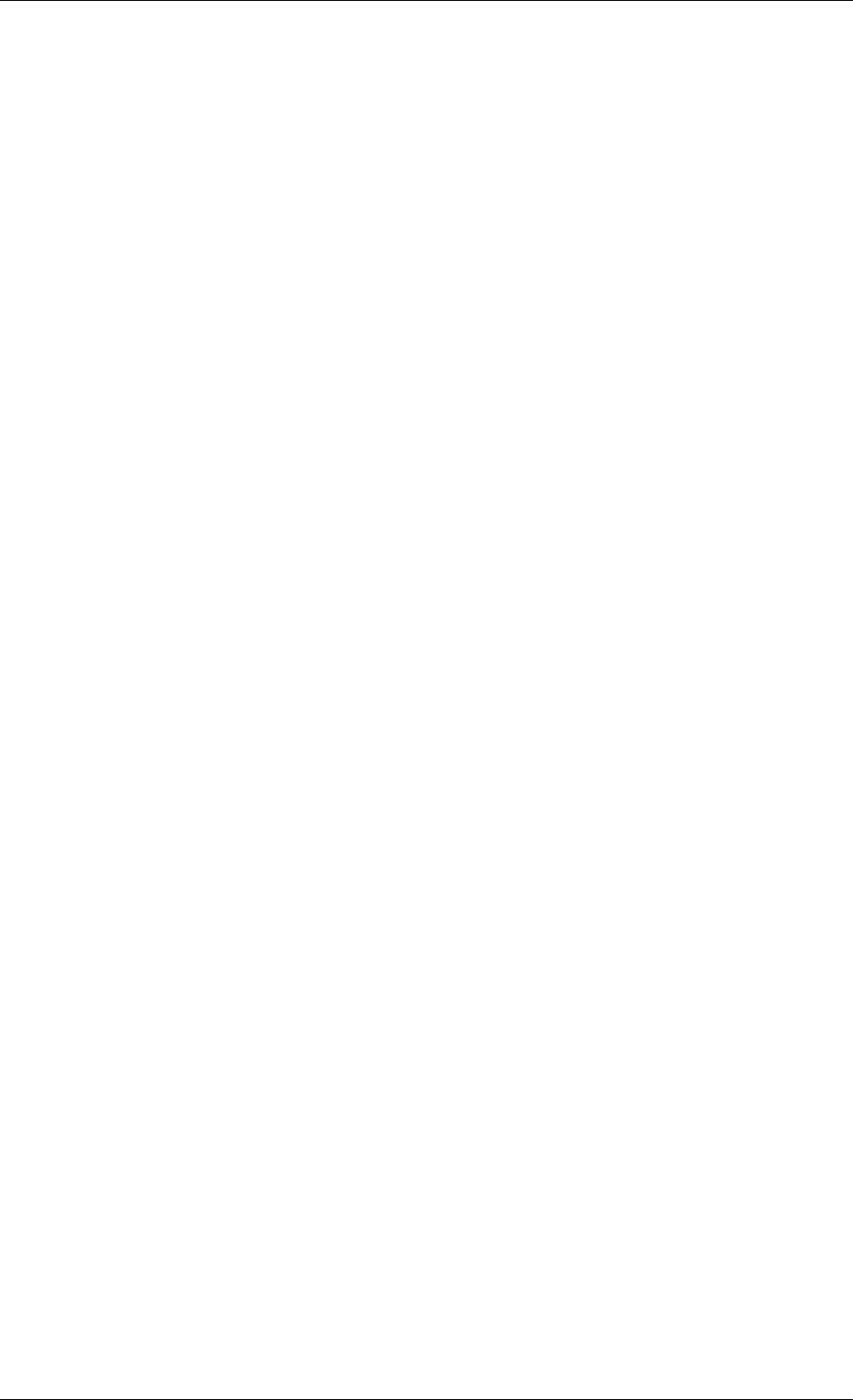
Deployment Guide, Release 6.x
12.8.8.3 Port
This element specifies the TCP port number on which DDSI2 accepts connections. If the port is set it is used in
entity locators, published with DDSI discovery. Dynamically allocated if zero. Disabled if -1 or not configured.
If disabled other DDSI services will not be able to establish connections with the service, the service can only
communicate by establishing connections to other services.
• Full path: //OpenSplice/DDSI2Service/TCP/Port
• Format: integer
• Default value: -1
• Valid values: -1 / 65535
• Occurrences min-max: 0-1
12.8.8.4 ReadTimeout
This element specifies the timeout for blocking TCP read operations. If this timeout expires then the connection
is closed.
The unit must be specified explicitly. Recognised units: ns, us, ms, s, min, hr, day.
• Full path: //OpenSplice/DDSI2Service/TCP/ReadTimeout
• Format: string
• Default value: 2 s
• Valid values: 0 / 1hr
• Occurrences min-max: 0-1
12.8.8.5 WriteTimeout
This element specifies the timeout for blocking TCP write operations. If this timeout expires then the connection
is closed.
The unit must be specified explicitly. Recognised units: ns, us, ms, s, min, hr, day.
• Full path: //OpenSplice/DDSI2Service/TCP/WriteTimeout
• Format: string
• Default value: 2 s
• Valid values: 0 / 1hr
• Occurrences min-max: 0-1
12.8.9 ThreadPool
The ThreadPool element allows specifying various parameters related to using a thread pool to send DDSI mes-
sages to multiple unicast addresses (TCP or UDP).
• Full path: //OpenSplice/DDSI2Service/ThreadPool
• Occurrences min-max: 0-1
• Child elements: Enable, ThreadMax, Threads
12.8. DDSI2Service 296

Deployment Guide, Release 6.x
12.8.9.1 Enable
This element enables the optional thread pool.
• Full path: //OpenSplice/DDSI2Service/ThreadPool/Enable
• Format: boolean
• Default value: false
• Occurrences min-max: 0-1
12.8.9.2 ThreadMax
This elements configures the maximum number of threads in the thread pool.
• Full path: //OpenSplice/DDSI2Service/ThreadPool/ThreadMax
• Format: integer
• Default value: 8
• Occurrences min-max: 0-1
12.8.9.3 Threads
This elements configures the initial number of threads in the thread pool.
• Full path: //OpenSplice/DDSI2Service/ThreadPool/Threads
• Format: integer
• Default value: 4
• Occurrences min-max: 0-1
12.8.10 Threads
This element is used to set thread properties.
• Full path: //OpenSplice/DDSI2Service/Threads
• Occurrences min-max: 0-1
12.8.10.1 Thread
This element is used to set thread properties.
• Full path: //OpenSplice/DDSI2Service/Threads/Thread
• Occurrences min-max: 0-1000
• Child elements: StackSize
• Required attributes: Name
Name
The Name of the thread for which properties are being set. The following threads exist:
•gc: garbage collector thread involved in deleting entities;
•recv: receive thread, taking data from the network and running the protocol state machine;
•dq.builtins: delivery thread for DDSI-builtin data, primarily for discovery;
12.8. DDSI2Service 297

Deployment Guide, Release 6.x
•lease: DDSI liveliness monitoring;
•tev: general timed-event handling, retransmits and discovery;
•xmit.CHAN: transmit thread for channel CHAN;
•dq.CHAN: delivery thread for channel CHAN;
•tev.CHAN: timed-even thread for channel CHAN.
• Full path: //OpenSplice/DDSI2Service/Threads/Thread[@Name]
• Format: string
• Default value: n/a
• Required: true
Scheduling
This element configures the scheduling properties of the thread.
• Full path: //OpenSplice/DDSI2Service/Threads/Thread/Scheduling
• Occurrences min-max: 0-1
• Child elements: Class, Priority
12.8.10.1.2.1 Class This element specifies the thread scheduling class (realtime,timeshare or default). The
user may need special privileges from the underlying operating system to be able to assign some of the privileged
scheduling classes.
• Full path: //OpenSplice/DDSI2Service/Threads/Thread/Scheduling/Class
• Format: enumeration
• Default value: default
• Valid values: realtime, timeshare, default
• Occurrences min-max: 0-1
12.8.10.1.2.2 Priority This element specifies the thread priority (decimal integer or default). Only priorities
that are supported by the underlying operating system can be assigned to this element. The user may need special
privileges from the underlying operating system to be able to assign some of the privileged priorities.
• Full path: //OpenSplice/DDSI2Service/Threads/Thread/Scheduling/Priority
• Format: string
• Default value: default
• Occurrences min-max: 0-1
StackSize
This element configures the stack size for this thread. The default value default leaves the stack size at the
operating system default.
The unit must be specified explicitly. Recognised units: B (bytes), kB & KiB (2 10 bytes), MB & MiB (2 20 bytes),
GB & GiB (2 30 bytes).
• Full path: //OpenSplice/DDSI2Service/Threads/Thread/StackSize
• Format: string
• Default value: default
12.8. DDSI2Service 298

Deployment Guide, Release 6.x
• Occurrences min-max: 0-1
12.8.11 Tracing
The Tracing element controls the amount and type of information that is written into the tracing log by the DDSI
service. This is useful to track the DDSI service during application development.
• Full path: //OpenSplice/DDSI2Service/Tracing
• Occurrences min-max: 0-1
• Child elements: AppendToFile, EnableCategory, OutputFile, PacketCaptureFile, Timestamps, Verbosity
12.8.11.1 AppendToFile
This option specifies whether the output is to be appended to an existing log file. The default is to create a new
log file each time, which is generally the best option if a detailed log is generated.
• Full path: //OpenSplice/DDSI2Service/Tracing/AppendToFile
• Format: boolean
• Default value: false
• Occurrences min-max: 0-1
12.8.11.2 EnableCategory
This element enables individual logging categories. These are enabled in addition to those enabled by Trac-
ing/Verbosity. Recognised categories are:
•fatal: all fatal errors, errors causing immediate termination
•error: failures probably impacting correctness but not necessarily causing immediate termination
•warning: abnormal situations that will likely not impact correctness
•config: full dump of the configuration
•info: general informational notices
•discovery: all discovery activity
•data: include data content of samples in traces
•radmin: receive buffer administration
•timing: periodic reporting of CPU loads per thread
•traffic: periodic reporting of total outgoing data
•whc: tracing of writer history cache changes
•tcp: tracing of TCP-specific activity
•topic: tracing of topic definitions
• >i>plist*: tracing of discovery parameter list interpretation
In addition, there is the keyword trace that enables all but radmin,topic,plist and whc . The categorisation
of tracing output is incomplete and hence most of the verbosity levels and categories are not of much use in
the current release. This is an ongoing process and here we describe the target situation rather than the current
situation. Currently, the most useful is trace.
• Full path: //OpenSplice/DDSI2Service/Tracing/EnableCategory
• Format: string
12.8. DDSI2Service 299

Deployment Guide, Release 6.x
• Occurrences min-max: 0-1
12.8.11.3 OutputFile
This option specifies where the logging is printed to. Note that stdout and stderr are treated as special values,
representing “standard out” and “standard error” respectively. No file is created unless logging categories are
enabled using the Tracing/Verbosity or Tracing/EnabledCategory settings.
• Full path: //OpenSplice/DDSI2Service/Tracing/OutputFile
• Format: string
• Default value: ddsi2.log
• Occurrences min-max: 0-1
12.8.11.4 PacketCaptureFile
This option specifies the file to which received and sent packets will be logged in the “pcap” format suitable for
analysis using common networking tools, such as WireShark. IP and UDP headers are ficitious, in particular the
destination address of received packets. The TTL may be used to distinguish between sent and received packets:
it is 255 for sent packets and 128 for received ones. Currently IPv4 only.
• Full path: //OpenSplice/DDSI2Service/Tracing/PacketCaptureFile
• Format: string
• Occurrences min-max: 0-1
12.8.11.5 Timestamps
This option has no effect.
• Full path: //OpenSplice/DDSI2Service/Tracing/Timestamps
• Format: boolean
• Default value: true
• Occurrences min-max: 0-1
• Optional attributes: absolute
absolute
This option has no effect
• Full path: //OpenSplice/DDSI2Service/Tracing/Timestamps[@absolute]
• Format: boolean
• Default value: true
• Required: false
12.8.11.6 Verbosity
This element enables standard groups of categories, based on a desired verbosity level. This is in addition to the
categories enabled by the Tracing/EnableCategory setting. Recognised verbosity levels and the categories they
map to are:
•none: no DDSI2 log
12.8. DDSI2Service 300

Deployment Guide, Release 6.x
•severe: error and fatal
•warning:severe + warning
•info:warning + info
•config:info + config
•fine:config + discovery
•finer:fine + traffic and timing
•finest:finer + trace
The categorisation of tracing output is incomplete and hence most of the verbosity levels and categories are not of
much use in the current release. This is an ongoing process and here we describe the target situation rather than
the current situation. Currently, the most useful verbosity levels are config,fine and finest.
• Full path: //OpenSplice/DDSI2Service/Tracing/Verbosity
• Format: enumeration
• Default value: none
• Valid values: finest, finer, fine, config, info, warning, severe, none
• Occurrences min-max: 0-1
12.8.12 Watchdog
This element specifies the type of OS scheduling class will be used by the thread that announces its liveliness
periodically.
• Full path: //OpenSplice/DDSI2Service/Watchdog
• Occurrences min-max: 0-1
12.8.12.1 Scheduling
This element specifies the type of OS scheduling class will be used by the thread that announces its liveliness
periodically.
• Full path: //OpenSplice/DDSI2Service/Watchdog/Scheduling
• Occurrences min-max: 0-1
• Child elements: Class, Priority
Class
This element specifies the thread scheduling class that will be used by the watchdog thread. The user may need the
appropriate privileges from the underlying operating system to be able to assign some of the privileged scheduling
classes.
• Full path: //OpenSplice/DDSI2Service/Watchdog/Scheduling/Class
• Format: enumeration
• Default value: default
• Valid values: realtime, timeshare, default
• Occurrences min-max: 0-1
12.8. DDSI2Service 301

Deployment Guide, Release 6.x
Priority
This element specifies the thread priority. Only priorities that are supported by the underlying operating system
can be assigned to this element. The user may need special privileges from the underlying operating system to be
able to assign some of the privileged priorities.
• Full path: //OpenSplice/DDSI2Service/Watchdog/Scheduling/Priority
• Format: integer
• Default value: 0
• Occurrences min-max: 0-1
• Optional attributes: priority_kind
12.8.12.1.2.1 priority_kind This attribute specifies whether the specified Priority is a relative or absolute pri-
ority.
• Full path: //OpenSplice/DDSI2Service/Watchdog/Scheduling/Priority[@priority_kind]
• Format: enumeration
• Default value: relative
• Valid values: relative, absolute
• Required: false
12.9 TunerService
The TunerService configuration determines how the Tuner Service handles the incoming client connections. It
expects a root element named OpenSplice/TunerService, in which several child-elements may be specified. Each
of these are listed and explained.
• Full path: //OpenSplice/TunerService
• Occurrences min-max: 0-*
• Required attributes: name
12.9.1 name
This attribute identifies a configuration for the Tuner Service by name. Multiple Tuner Service con-
figurations can be specified in one single resource file. The actual applicable configuration is de-
termined by the value of the name attribute, which must match the one specified under the Open-
Splice/Domain/Service[@name] in the configuration of the Domain Service.
• Full path: //OpenSplice/TunerService[@name]
• Format: string
• Default value: cmsoap
• Required: true
12.9.2 Watchdog
This element controls the characteristics of the Watchdog thread.
• Full path: //OpenSplice/TunerService/Watchdog
• Occurrences min-max: 0-1
12.9. TunerService 302

Deployment Guide, Release 6.x
12.9.2.1 Scheduling
This element specifies the type of OS scheduling class will be used by the thread that announces its
liveliness periodically.
• Full path: //OpenSplice/TunerService/Watchdog/Scheduling
• Occurrences min-max: 1-1
• Child elements: Priority, Class
Priority
This element specifies the thread priority that will be used by the watchdog thread. Only priorities that
are supported by the underlying operating system can be assigned to this element. The user may need
special privileges from the underlying operating system to be able to assign some of the privileged
priorities.
• Full path: //OpenSplice/TunerService/Watchdog/Scheduling/Priority
• Format: integer
• Default value: 0
• Occurrences min-max: 1-1
• Optional attributes: priority_kind
12.9.2.1.1.1 priority_kind
This attribute specifies whether the specified Priority is a relative or absolute priority.
• Full path: //OpenSplice/TunerService/Watchdog/Scheduling/Priority[@priority_kind]
• Format: enumeration
• Default value: Relative
• Valid values: Relative, Absolute
• Required: false
Class
This element specifies the thread scheduling class that will be used by the watchdog thread. The user
may need the appropriate privileges from the underlying operating system to be able to assign some
of the privileged scheduling classes.
• Full path: //OpenSplice/TunerService/Watchdog/Scheduling/Class
• Format: enumeration
• Default value: Default
• Valid values: Timeshare, Realtime, Default
• Occurrences min-max: 1-1
12.9.3 Server
This element determines the serverside behaviour of the Tuner service.
• Full path: //OpenSplice/TunerService/Server
• Occurrences min-max: 0-1
12.9. TunerService 303

Deployment Guide, Release 6.x
• Child elements: PortNr, Backlog, Verbosity
12.9.3.1 PortNr
This element determines the port number that the TunerService will use to listen for incoming re-
quests. This port number must also be used by the Tuner tool to connect to this service. Valid
portnumbers are 1 till 65535. When using the single process option set this value to Auto.
• Full path: //OpenSplice/TunerService/Server/PortNr
• Format: string
• Default value: 8000
• Occurrences min-max: 0-1
12.9.3.2 Backlog
This element specifies the maximum number of client requests that are allowed to be waiting when
the maximum number of concurrent requests is reached.
• Full path: //OpenSplice/TunerService/Server/Backlog
• Format: integer
• Default value: 5
• Valid values: 0 / -
• Occurrences min-max: 0-1
12.9.3.3 Verbosity
This element specifies the verbosity level of the logging of the service.
• Full path: //OpenSplice/TunerService/Server/Verbosity
• Format: enumeration
• Default value: 0
• Valid values: 0, 1, 2, 3, 4, 5
• Occurrences min-max: 0-1
12.9.4 Client
This element determines how the Tuner service handles the incoming client connections.
• Full path: //OpenSplice/TunerService/Client
• Occurrences min-max: 0-1
• Child elements: MaxClients, MaxThreadsPerClient, LeasePeriod
12.9.4.1 MaxClients
This element determines the maximum allowed number of clients that are allowed to be concurrently
connected to the Tuner service. Clients are identified by IP-address.
• Full path: //OpenSplice/TunerService/Client/MaxClients
• Format: integer
12.9. TunerService 304

Deployment Guide, Release 6.x
• Default value: 10
• Valid values: 1 / -
• Occurrences min-max: 0-1
12.9.4.2 MaxThreadsPerClient
This element specifies the maximum number of threads that the Tuner service will create for one
specific client. The number of threads determines the maximum number of concurrent requests for a
client.
• Full path: //OpenSplice/TunerService/Client/MaxThreadsPerClient
• Format: integer
• Default value: 10
• Valid values: 1 / -
• Occurrences min-max: 0-1
12.9.4.3 LeasePeriod
This element determines the maximum amount of time in which a connected client must update its
lease. This can be done implicitly by calling any function or explicitly by calling the update lease
function. The Tuner tool will automatically update its lease when it is connected to the Tuner service.
This ensures that all resources are cleaned up automatically if the client fails to update its lease within
this period.
• Full path: //OpenSplice/TunerService/Client/LeasePeriod
• Dimension: seconds
• Default value: 15.0
• Valid values: 10.0 / -
• Occurrences min-max: 0-1
12.9.4.4 Scheduling
This element specifies the scheduling policies used to control the threads that handle the client re-
quests to the Tuner Service.
• Full path: //OpenSplice/TunerService/Client/Scheduling
• Occurrences min-max: 0-1
• Child elements: Priority, Class
Priority
This element specifies the thread priority that will be used by the threads that handle client requests
to the Tuner Service. Only priorities that are supported by the underlying operating system can be
assigned to this element. The user may need special privileges from the underlying operating system
to be able to assign some of the privileged priorities.
• Full path: //OpenSplice/TunerService/Client/Scheduling/Priority
• Format: integer
• Default value: 0
• Occurrences min-max: 1-1
12.9. TunerService 305

Deployment Guide, Release 6.x
• Optional attributes: priority_kind
12.9.4.4.1.1 priority_kind
This attribute specifies whether the specified Priority is a relative or absolute priority.
• Full path: //OpenSplice/TunerService/Client/Scheduling/Priority[@priority_kind]
• Format: enumeration
• Default value: Relative
• Valid values: Relative, Absolute
• Required: false
Class
This element specifies the thread scheduling class that will be used by the threads that handle client
requests to the Tuner Service. The user may need the appropriate privileges from the underlying
operating system to be able to assign some of the privileged scheduling classes.
• Full path: //OpenSplice/TunerService/Client/Scheduling/Class
• Format: enumeration
• Default value: Default
• Valid values: Timeshare, Realtime, Default
• Occurrences min-max: 1-1
12.9.5 GarbageCollector
This element specifies the behaviour of the garbage collection thread of the service.
• Full path: //OpenSplice/TunerService/GarbageCollector
• Occurrences min-max: 0-1
12.9.5.1 Scheduling
This element specifies the scheduling policies used to control the garbagage collection thread of the
Tuner Service.
• Full path: //OpenSplice/TunerService/GarbageCollector/Scheduling
• Occurrences min-max: 0-1
• Child elements: Priority, Class
Priority
This element specifies the thread priority that will be used by the garbage collection thread of the
Tuner Service. Only priorities that are supported by the underlying operating system can be assigned
to this element. The user may need special privileges from the underlying operating system to be able
to assign some of the privileged priorities.
• Full path: //OpenSplice/TunerService/GarbageCollector/Scheduling/Priority
• Format: integer
• Default value: 0
12.9. TunerService 306

Deployment Guide, Release 6.x
• Occurrences min-max: 1-1
• Optional attributes: priority_kind
12.9.5.1.1.1 priority_kind
This attribute specifies whether the specified Priority is a relative or absolute priority.
• Full path: //OpenSplice/TunerService/GarbageCollector/Scheduling/Priority[@priority_kind]
• Format: enumeration
• Default value: Relative
• Valid values: Relative, Absolute
• Required: false
Class
This element specifies the thread scheduling class that will be used by the garbage collection thread
of the Tuner Service. The user may need the appropriate privileges from the underlying operating
system to be able to assign some of the privileged scheduling classes.
• Full path: //OpenSplice/TunerService/GarbageCollector/Scheduling/Class
• Format: enumeration
• Default value: Default
• Valid values: Timeshare, Realtime, Default
• Occurrences min-max: 1-1
12.9.6 LeaseManagement
This element specifies the behaviour of the lease management thread of the Tuner Service.
• Full path: //OpenSplice/TunerService/LeaseManagement
• Occurrences min-max: 0-1
12.9.6.1 Scheduling
This element specifies the scheduling policies used to control the lease management thread of the
Tuner Service.
• Full path: //OpenSplice/TunerService/LeaseManagement/Scheduling
• Occurrences min-max: 0-1
• Child elements: Priority, Class
Priority
This element specifies the thread priority that will be used by the lease management thread of the
Tuner Service. Only priorities that are supported by the underlying operating system can be assigned
to this element. The user may need special privileges from the underlying operating system to be able
to assign some of the privileged priorities.
• Full path: //OpenSplice/TunerService/LeaseManagement/Scheduling/Priority
• Format: integer
12.9. TunerService 307

Deployment Guide, Release 6.x
• Default value: 0
• Occurrences min-max: 1-1
• Optional attributes: priority_kind
12.9.6.1.1.1 priority_kind
This attribute specifies whether the specified Priority is a relative or absolute priority.
• Full path: //OpenSplice/TunerService/LeaseManagement/Scheduling/Priority[@priority_kind]
• Format: enumeration
• Default value: Relative
• Valid values: Relative, Absolute
• Required: false
Class
This element specifies the thread scheduling class that will be used by the lease management thread
of the Tuner Service. The user may need the appropriate privileges from the underlying operating
system to be able to assign some of the privileged scheduling classes.
• Full path: //OpenSplice/TunerService/LeaseManagement/Scheduling/Class
• Format: enumeration
• Default value: Default
• Valid values: Timeshare, Realtime, Default
• Occurrences min-max: 1-1
12.10 DbmsConnectService
The DbmsConnect Service configuration is responsible for DDS to DBMS bridging and expects a
root element named OpenSplice/DbmsConnectService. Within this root element, the DbmsConnect
Service will look for several child-elements. Each of these is listed and explained.
• Full path: //OpenSplice/DbmsConnectService
• Occurrences min-max: 0-*
• Required attributes: name
12.10.1 name
This attribute identifies the configuration for the DBMS connect service by name. Multiple DBMS
connect service configurations can be specified in one single resource file. The actual applicable
configuration is determined by the value of the name attribute, which must match the one specified
under the OpenSplice/Domain/Service[@name] in the configuration of the DomainService.
• Full path: //OpenSplice/DbmsConnectService[@name]
• Format: string
• Default value: dbmsconnect
• Required: true
12.10. DbmsConnectService 308

Deployment Guide, Release 6.x
12.10.2 Watchdog
This element controls the characteristics of the Watchdog thread
• Full path: //OpenSplice/DbmsConnectService/Watchdog
• Occurrences min-max: 0-1
12.10.2.1 Scheduling
This element specifies the type of OS scheduling class will be used by the thread that announces its
liveliness periodically.
• Full path: //OpenSplice/DbmsConnectService/Watchdog/Scheduling
• Occurrences min-max: 1-1
• Child elements: Priority, Class
Priority
This element specifies the thread priority that will be used by the watchdog thread. Only priorities that
are supported by the underlying operating system can be assigned to this element. The user may need
special privileges from the underlying operating system to be able to assign some of the privileged
priorities.
• Full path: //OpenSplice/DbmsConnectService/Watchdog/Scheduling/Priority
• Format: integer
• Default value: 0
• Occurrences min-max: 1-1
• Optional attributes: priority_kind
12.10.2.1.1.1 priority_kind
This attribute specifies whether the specified Priority is a relative or absolute priority.
• Full path: //OpenSplice/DbmsConnectService/Watchdog/Scheduling/Priority[@priority_kind]
• Format: enumeration
• Default value: Relative
• Valid values: Relative, Absolute
• Required: false
Class
This element specifies the thread scheduling class that will be used by the watchdog thread. The user
may need the appropriate privileges from the underlying operating system to be able to assign some
of the privileged scheduling classes.
• Full path: //OpenSplice/DbmsConnectService/Watchdog/Scheduling/Class
• Format: enumeration
• Default value: Default
• Valid values: Timeshare, Realtime, Default
• Occurrences min-max: 1-1
12.10. DbmsConnectService 309

Deployment Guide, Release 6.x
12.10.3 DdsToDbms
This element specifies the configuration properties concerning DDS to DBMS bridging.
• Full path: //OpenSplice/DbmsConnectService/DdsToDbms
• Occurrences min-max: 0-1
• Optional attributes: replication_mode
12.10.3.1 replication_mode
This attribute specifies the default replication mode for all NameSpaces in the DdsToDbms element.
When replicating databases through DDS, the NameSpace elements in the DbmsToDds and
DdsToDbms elements map a Table and Topic circularly. To prevent data-modifications from con-
tinuously cascading, modifications made by the DBMSConnect service itself should not trigger new
updates in the DBMS nor in the DDS.
In replication mode, the DBMS-connect service ignores samples that were published by itself. (Cur-
rently that means that everything that is published on the same node as the DBMSConnect Service is
considered to be of DBMSConnect origin and therefore ignored). That way, replication of changes
that were copied from Dbms to DDS back into Dbms is avoided.
WARNING: This setting does not avoid replication of changes that were copied from DDS to
Dbms back into DDS. For that purpose, the replication_user attribute of the DbmsToDds or Dbm-
sToDds/NameSpace elements should be set appropriately as well!
• Full path: //OpenSplice/DbmsConnectService/DdsToDbms[@replication_mode]
• Format: boolean
• Default value: FALSE
• Required: false
12.10.3.2 NameSpace
This element specifies the responsibilities of the service concerning the bridging of particular data
from DDS to DBMS. At least one NameSpace element has to be present in a DdsToDbms element.
• Full path: //OpenSplice/DbmsConnectService/DdsToDbms/NameSpace
• Occurrences min-max: 1-*
• Required attributes: dsn, usr, pwd
• Optional attributes: name, odbc, partition, topic, update_frequency, schema, catalog, replication_mode
name
The name of the namespace. If not specified, the namespace will be named “(nameless)”.
• Full path: //OpenSplice/DbmsConnectService/DdsToDbms/NameSpace[@name]
• Format: string
• Default value: (nameless)
• Required: false
12.10. DbmsConnectService 310
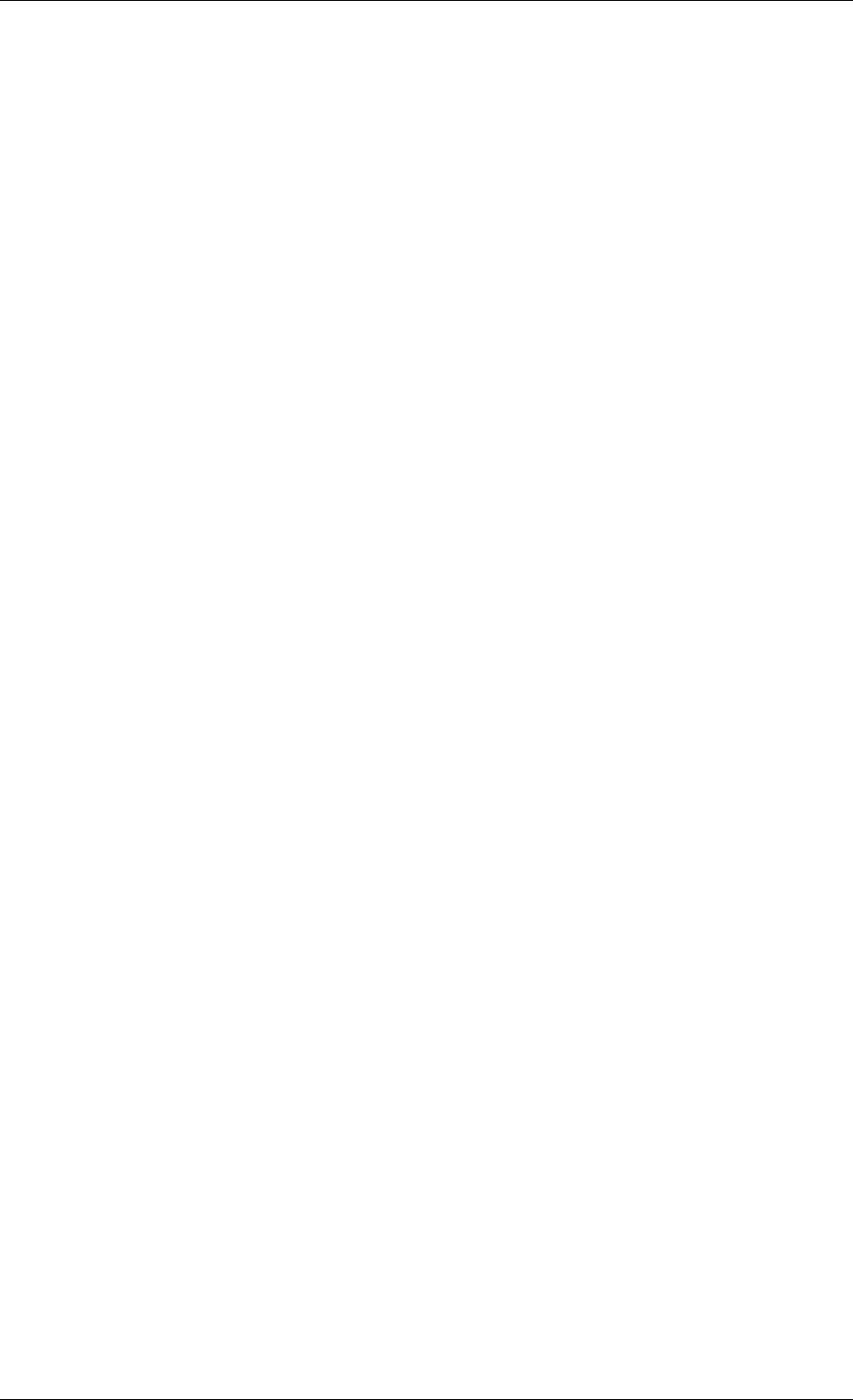
Deployment Guide, Release 6.x
odbc
The service dynamically loads an ODBC library at runtime. This attribute specifies the name of the
ODBC library to be loaded. Platform specific pre- and postfixes and extensions are automatically
added.
If this attribute is not provided, the service will attempt to load the generic ODBC library. The
resulting behaviour is dependent on the platform on which the DbmsConnect Service is running.
• Full path: //OpenSplice/DbmsConnectService/DdsToDbms/NameSpace[@odbc]
• Format: string
• Default value: “”
• Required: false
partition
This attribute specifies an expression that represents one or more DDS partitions. It is allowed to
use wildcards in the expression: a ‘*’ represents any sequence of characters and a ‘?’ represents one
single character.
This expression is used to specify the DDS partition(s) from which DDS samples must be ‘bridged’
to the DBMS domain.
• Full path: //OpenSplice/DbmsConnectService/DdsToDbms/NameSpace[@partition]
• Format: string
• Default value: *
• Required: false
topic
This attribute specifies an expression that represents one or more DDS topic names. It is allowed to
use wildcards in the expression: a ‘*’ represents any sequence of characters and a ‘?’ represents one
single character.
This expression is used to specify the topics from which DDS samples must be ‘bridged’ to the DBMS
domain. For every matching topic encountered in one or more of the specified partitions, it creates a
separate table in the DBMS. The table name will match that of the topic, unless specified otherwise
in the table attribute of a Mapping element.
• Full path: //OpenSplice/DbmsConnectService/DdsToDbms/NameSpace[@topic]
• Format: string
• Default value: *
• Required: false
update_frequency
This attribute specifies the frequency (in Hz) at which the service will update the DBMS domain with
DDS data. By default, it is 0.0Hz which means it is done event based (every time new DDS data
arrives).
• Full path: //OpenSplice/DbmsConnectService/DdsToDbms/NameSpace[@update_frequency]
• Dimension: Hz
• Default value: 0.0
12.10. DbmsConnectService 311

Deployment Guide, Release 6.x
• Valid values: 0.0 / -
• Required: false
dsn
Represents the ODBC Data Source Name, that represents the DBMS where the service must bridge
the DDS data to.
• Full path: //OpenSplice/DbmsConnectService/DdsToDbms/NameSpace[@dsn]
• Format: string
• Default value: n/a
• Required: true
usr
Represents the user name that is used when connecting to the DBMS.
• Full path: //OpenSplice/DbmsConnectService/DdsToDbms/NameSpace[@usr]
• Format: string
• Default value: n/a
• Required: true
pwd
Represents the password that is used when connecting to the DBMS.
• Full path: //OpenSplice/DbmsConnectService/DdsToDbms/NameSpace[@pwd]
• Format: string
• Default value: n/a
• Required: true
schema
Represents the schema that is used when communicating with the DBMS. The exact schema content
may be dependent on the DBMS that is being used, so consult your DBMS documentation for more
details on this subject.
• Full path: //OpenSplice/DbmsConnectService/DdsToDbms/NameSpace[@schema]
• Format: string
• Default value: “”
• Required: false
catalog
Represents the catalog that is used when communicating with the DBMS. The exact catalog content
may be dependent on the DBMS that is being used, so consult your DBMS documentation for more
details on this subject.
• Full path: //OpenSplice/DbmsConnectService/DdsToDbms/NameSpace[@catalog]
12.10. DbmsConnectService 312

Deployment Guide, Release 6.x
• Format: string
• Default value: “”
• Required: false
replication_mode
This attribute specifies the replication mode for the current NameSpace element. If not specified, the
value will be inherited from the replication_mode of the parent DdsToDbms element, which if not
explicitly specified defaults to false
When replicating databases through DDS, the NameSpace elements in the DbmsToDds and
DdsToDbms elements map a Table and Topic circularly. To prevent data-modifications from con-
tinuously cascading, modifications made by the DBMSConnect service itself should not trigger new
updates in the DBMS.
In replication mode, the DBMS-connect service ignores samples that were published by itself. (Cur-
rently that means that everything that is published on the same node as the DBMSConnect Service is
considered to be of DBMSConnect origin and therefore ignored). That way, replication of changes
that were copied from Dbms to DDS back into Dbms is avoided.
WARNING: This setting does not avoid replication of changes that were copied from DDS to
Dbms back into DDS. For that purpose, the replication_user attribute of the DbmsToDds or Dbm-
sToDds/NameSpace elements should be set appropriately as well!
• Full path: //OpenSplice/DbmsConnectService/DdsToDbms/NameSpace[@replication_mode]
• Format: boolean
• Default value: FALSE
• Required: false
Mapping
This element specifies a modification to the way that the service handles a pre-configured set of data
within the specified NameSpace. Its attributes are used to configure the responsibilities of the service
concerning the bridging of data from DDS to DBMS.
• Full path: //OpenSplice/DbmsConnectService/DdsToDbms/NameSpace/Mapping
• Occurrences min-max: 0-*
• Required attributes: topic
• Optional attributes: table, query, filter
12.10.3.2.12.1 topic
This attribute specifies the name of the topic where the Mapping applies to. If you specify no partic-
ular topic, it will create tables for all topics
• Full path: //OpenSplice/DbmsConnectService/DdsToDbms/NameSpace/Mapping[@topic]
• Format: string
• Default value: n/a
• Required: true
12.10. DbmsConnectService 313

Deployment Guide, Release 6.x
12.10.3.2.12.2 table
This attribute specifies an alternative name for the table that must be associated with the topic. By
default the table name is equal to the topic name.
• Full path: //OpenSplice/DbmsConnectService/DdsToDbms/NameSpace/Mapping[@table]
• Format: string
• Default value: “”
• Required: false
12.10.3.2.12.3 query
This attribute specifies an SQL query expression. Only DDS data that matches the query will be
bridged to the DBMS domain. This is realized by means of a DCPS query condition. The default
value is an empty string, representing all available samples of the selected topic.
• Full path: //OpenSplice/DbmsConnectService/DdsToDbms/NameSpace/Mapping[@query]
• Format: string
• Default value: “”
• Required: false
12.10.3.2.12.4 filter
This attribute specifies an SQL content filter. Only DDS data that matches the filter will be bridged
to the DBMS domain. This is realized by means of a DCPS ContentFilteredTopic. The default value
is an empty string, representing all available samples of the selected topic.
• Full path: //OpenSplice/DbmsConnectService/DdsToDbms/NameSpace/Mapping[@filter]
• Format: string
• Default value: “”
• Required: false
12.10.4 DbmsToDds
Holds the configuration of the service concerning DBMS to DDS bridging
• Full path: //OpenSplice/DbmsConnectService/DbmsToDds
• Occurrences min-max: 0-1
• Optional attributes: publish_initial_data, event_table_policy, trigger_policy, replication_user
12.10.4.1 publish_initial_data
This attribute specifies the default behaviour with respect to publishing initially available data in the
DBMS to the DDS for all NameSpace elements in the current DbmsToDds element. If not specified,
it defaults to true. The value of this attribute is ignored when the corresponding event_table_policy is
set to NONE.
• Full path: //OpenSplice/DbmsConnectService/DbmsToDds[@publish_initial_data]
• Format: boolean
• Default value: true
• Required: false
12.10. DbmsConnectService 314

Deployment Guide, Release 6.x
12.10.4.2 event_table_policy
This attribute specifies the default setting of the event table policy for all NameSpace elements in the
current DbmsToDds element.
An event table (sometimes referred to as ‘change table’ or ‘shadow table’) is a support-table that
is slaved to an application-table, adding some status flags that are under the control of a trigger
mechanism that responds to creation/modification/ deletion events in the application-table.
The following policies are currently supported:
•FULL:(default) An ‘event table’ will always be created when the service connects, and will
always be deleted when the service disconnects. In this mode, the service will replace the table
if it already exists.
•LAZY: An ‘event table’ will only be created if it is not available when the service connects, and
it will not be deleted when the service disconnects.
•NONE: An ‘event table’ will neither be created nor deleted by the service. For each specified
NameSpace, the service will poll for the existence of a consistent table with a frequency specified
in the coresponding update_frequency attribute. It will start using the table as soon as it is
available. With this policy set, no initial data will be published regardless of the value of the
applicable publish_initial_data attribute.
• Full path: //OpenSplice/DbmsConnectService/DbmsToDds[@event_table_policy]
• Format: enumeration
• Default value: FULL
• Valid values: FULL, LAZY, NONE
• Required: false
12.10.4.3 trigger_policy
This attribute specifies the default trigger policy for all NameSpace elements in the current Dbm-
sToDds element.
Triggers are used to to update the event table in case of creation/modification/ deletion events on the
application-table.
The following policies are currently supported:
•FULL:(default) Triggers will always be created when the service connects, and will always be
deleted when the service disconnects. In this mode, the service will replace the triggers if they
already exists.
•LAZY: Triggers will only be created if they are not available when the service connects, and
will not be deleted when the service disconnects.
•NONE: Triggers will neither be created nor deleted by the service. This allows you to build
your own custom triggering mechanism.
• Full path: //OpenSplice/DbmsConnectService/DbmsToDds[@trigger_policy]
• Format: enumeration
• Default value: FULL
• Valid values: FULL, LAZY, NONE
• Required: false
12.10. DbmsConnectService 315
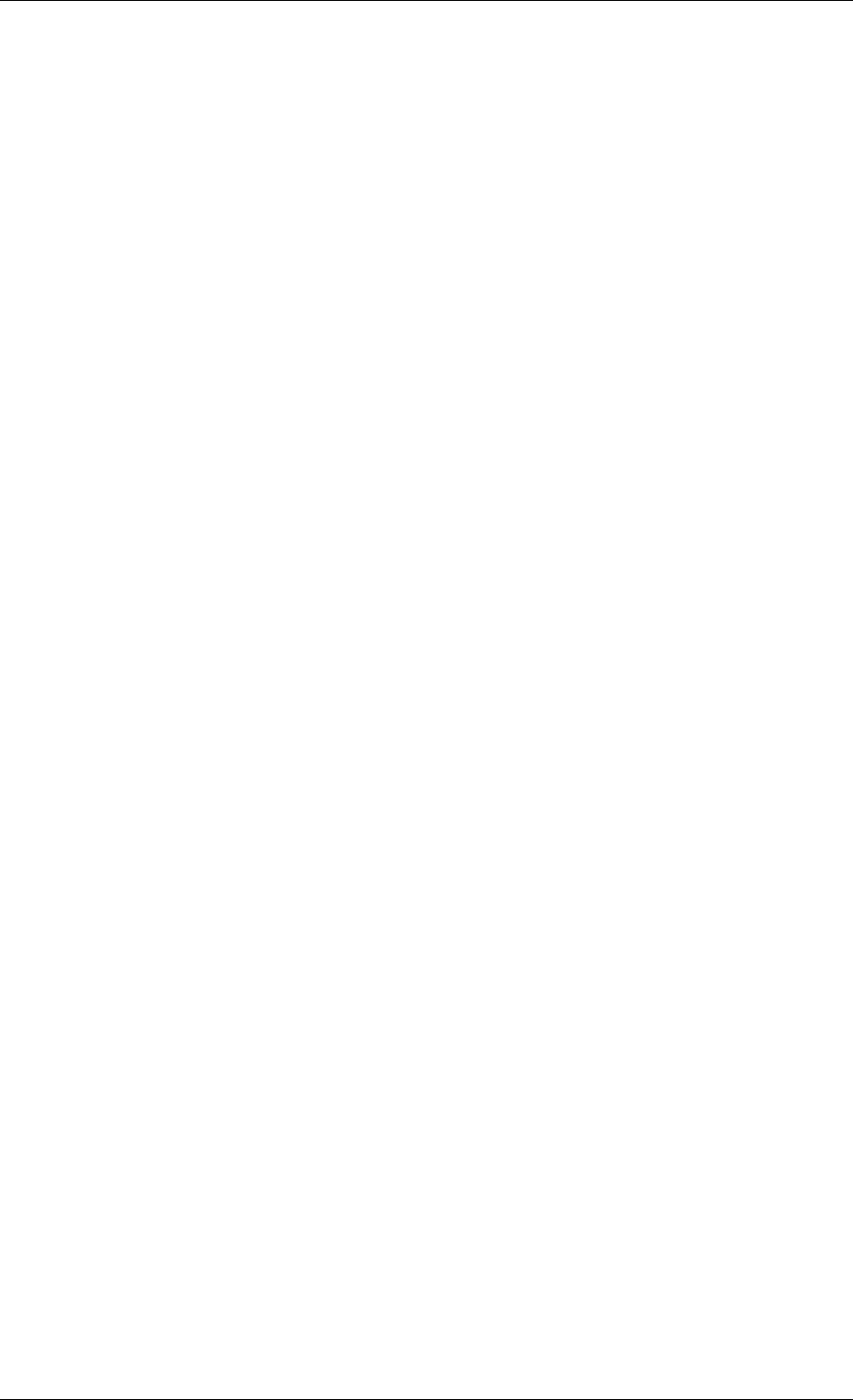
Deployment Guide, Release 6.x
12.10.4.4 replication_user
This attribute specifies the default replication user for all NameSpace elements in the current
DdsToDbms element.
When replicating databases through DDS, the NameSpace elements in the DbmsToDds and
DdsToDbms elements map a Table and Topic circularly. To prevent data-modifications from con-
tinuously cascading, modifications made by the service itself should not trigger new updates in the
DBMS nor in the DDS.
To distinguish between DBMS updates coming from an application and DBMS updates coming from
DDS, an extra database user (the replication user) has to be introduced that differs from the application
users. That way, replication of changes that were copied from DDS to Dbms back into DDS is
avoided. The replication_user attribute specifies the user name of that replication user. An empty
string (default value) indicates that there is no separate replication user.
WARNING: This setting does not avoid replication of changes that were copied from Dbms to
DDS back into Dbms. For that purpose, the replication_mode attribute of the DssToDbms or
DssToDbms/NameSpace elements should be set appropriately as well!
• Full path: //OpenSplice/DbmsConnectService/DbmsToDds[@replication_user]
• Format: string
• Default value: “”
• Required: false
12.10.4.5 NameSpace
This element specifies the responsibilities of the service concerning the bridging of data from DBMS
to DDS. At least one NameSpace element has to be present in a DbmsToDds element.
• Full path: //OpenSplice/DbmsConnectService/DbmsToDds/NameSpace
• Occurrences min-max: 1-*
• Required attributes: dsn, usr, pwd
• Optional attributes: name, odbc, partition, table, update_frequency, publish_initial_data,
force_key_equality, event_table_policy, trigger_policy, schema, catalog, replication_user
name
The name of the namespace. If not specified, the namespace will be named “(nameless)”.
• Full path: //OpenSplice/DbmsConnectService/DbmsToDds/NameSpace[@name]
• Format: string
• Default value: (nameless)
• Required: false
odbc
The service dynamically loads an ODBC library at runtime. This attribute specifies the name of the
ODBC library to be loaded. Platform specific pre- and postfixes and extensions are automatically
added.
If this attribute is not provided, the service will attempt to load the generic ODBC library. The
resulting behaviour is dependent on the platform on which the DbmsConnect Service is running.
• Full path: //OpenSplice/DbmsConnectService/DbmsToDds/NameSpace[@odbc]
12.10. DbmsConnectService 316

Deployment Guide, Release 6.x
• Format: string
• Default value: “”
• Required: false
partition
This attribute specifies an expression represents one or more DDS partitions. It is allowed to use
wildcards in the expression: a ‘*’ represents any sequence of characters and a ‘?’ represents one
single character.
This expression is used to specify the DDS partition(s) where DBMS records will be written to as
DDS samples by the service.
• Full path: //OpenSplice/DbmsConnectService/DbmsToDds/NameSpace[@partition]
• Format: string
• Default value: *
• Required: false
table
This attribute specifies an expression that represents one or more DBMS table names. It is allowed to
use wildcards in the expression: a ‘*’ represents any sequence of characters and a ‘?’ represents one
single character.
This expression is used to specify the tables from which DBMS data must be ‘bridged’ to the DDS
domain.
• Full path: //OpenSplice/DbmsConnectService/DbmsToDds/NameSpace[@table]
• Format: string
• Default value: *
• Required: false
update_frequency
This attribute specifies the frequency (in Hz) at which the service will update the DDS domain with
DBMS data. By default, it is 2.0Hz. Event-based updates are not supported. If 0.0Hz is specified, the
default of 2.0Hz will be used.
• Full path: //OpenSplice/DbmsConnectService/DbmsToDds/NameSpace[@update_frequency]
• Dimension: Hz
• Default value: 2.0
• Valid values: 0.0 / -
• Required: false
dsn
Represents the Data Source Name, that represents the DBMS where the service must bridge the DDS
data from.
• Full path: //OpenSplice/DbmsConnectService/DbmsToDds/NameSpace[@dsn]
• Format: string
12.10. DbmsConnectService 317

Deployment Guide, Release 6.x
• Default value: n/a
• Required: true
usr
Represents the user name that is used when connecting to the DBMS.
• Full path: //OpenSplice/DbmsConnectService/DbmsToDds/NameSpace[@usr]
• Format: string
• Default value: n/a
• Required: true
pwd
Represents the password that is used when connecting to the DBMS.
• Full path: //OpenSplice/DbmsConnectService/DbmsToDds/NameSpace[@pwd]
• Format: string
• Default value: n/a
• Required: true
publish_initial_data
This attribute specifies the default behaviour with respect to publishing initially available data in the
DBMS to the DDS for all Mapping elements in the current NameSpace element. If not specified,
the value will be inherited from the publish_initial_data of the parent DbmsToDds element, which
defaults to true. The value of this attribute is ignored when the corresponding event_table_policy is
set to NONE.
• Full path: //OpenSplice/DbmsConnectService/DbmsToDds/NameSpace[@publish_initial_data]
• Format: boolean
• Default value: true
• Required: false
force_key_equality
This attribute specifies the default setting for Mapping elements in the current NameSpace element
with regard to the enforcement of key equality between table and topic definitions. If true, key defi-
nitions from the table and topic must match, otherwise key definitions may differ.
• Full path: //OpenSplice/DbmsConnectService/DbmsToDds/NameSpace[@force_key_equality]
• Format: boolean
• Default value: true
• Required: false
12.10. DbmsConnectService 318

Deployment Guide, Release 6.x
event_table_policy
This attribute specifies the default setting of the event table policy for all Mapping elements in the
current NameSpace element. If not specified, the value will be inherited from the event_table_policy
of the parent DbmsToDds element, which if not explicitly specified defaults to FULL.
An event table (sometimes referred to as ‘change table’ or ‘shadow table’) is a support-table that
is slaved to an application-table, adding some status flags that are under the control of a trigger
mechanism that responds to creation/modification/ deletion events in the application-table.
The following policies are currently supported:
•FULL: An ‘event table’ will always be created when the service connects, and will always be
deleted when the service disconnects. In this mode, the service will replace the table if it already
exists.
•LAZY: An ‘event table’ will only be created if it is not available when the service connects, and
it will not be deleted when the service disconnects.
•NONE: An ‘event table’ will neither be created nor deleted by the service. For each specified
NameSpace, the service will poll for the existence of a consistent table with a frequency specified
in the coresponding update_frequency attribute. It will start using the table as soon as it is
available. With this policy set, no initial data will be published regardless of the value of the
applicable publish_initial_data attribute.
• Full path: //OpenSplice/DbmsConnectService/DbmsToDds/NameSpace[@event_table_policy]
• Format: enumeration
• Default value: FULL
• Valid values: FULL, LAZY, NONE
• Required: false
trigger_policy
This attribute specifies the default trigger policy for all Mapping elements in the current NameSpace
element. If not specified, the value will be inherited from the trigger_policy of the parent DbmsToDds
element, which if not explicitly specified defaults to FULL.
Triggers are used to to update the event table in case of creation/modification/ deletion events on the
application-table.
The following policies are currently supported:
•FULL:(default) Triggers will always be created when the service connects, and will always be
deleted when the service disconnects. In this mode, the service will replace the triggers if they
already exists.
•LAZY: Triggers will only be created if they are not available when the service connects, and
will not be deleted when the service disconnects.
•NONE: Triggers will neither be created nor deleted by the service. This allows you to build
your own custom triggering mechanism.
• Full path: //OpenSplice/DbmsConnectService/DbmsToDds/NameSpace[@trigger_policy]
• Format: enumeration
• Default value: FULL
• Valid values: FULL, LAZY, NONE
• Required: false
12.10. DbmsConnectService 319

Deployment Guide, Release 6.x
schema
Represents the schema that is used when communicating with the DBMS.
• Full path: //OpenSplice/DbmsConnectService/DbmsToDds/NameSpace[@schema]
• Format: string
• Default value: “”
• Required: false
catalog
Represents the catalog that is used when communicating with the DBMS.
• Full path: //OpenSplice/DbmsConnectService/DbmsToDds/NameSpace[@catalog]
• Format: string
• Default value: “”
• Required: false
replication_user
This attribute specifies the default replication user for all Mapping elements in the current NameS-
pace element. If not specified, the value will be inherited from the replication_user of the parent
DbmsToDds element, which by default has no separate replication user specified.
When replicating databases through DDS, the NameSpace elements in the DbmsToDds and
DdsToDbms elements map a Table and Topic circularly. To prevent data-modifications from con-
tinuously cascading, modifications made by the service itself should not trigger new updates in the
DBMS nor in the DDS.
To distinguish between DBMS updates coming from an application and DBMS updates coming from
DDS, an extra database user (the replication user) has to be introduced that differs from the application
users. That way, replication of changes that were copied from DDS to Dbms back into DDS is
avoided. The replication_user attribute specifies the user name of that replication user. An empty
string (default value) indicates that there is no separate replication user.
WARNING: This setting does not avoid replication of changes that were copied from Dbms to
DDS back into Dbms. For that purpose, the replication_mode attribute of the DssToDbms or
DssToDbms/NameSpace elements should be set appropriately as well!
• Full path: //OpenSplice/DbmsConnectService/DbmsToDds/NameSpace[@replication_user]
• Format: string
• Default value: “”
• Required: false
Mapping
This element specifies a modification to the way that the service handles a pre-configured set of data
within the specified NameSpace. Its attributes are used to configure the responsibilities of the service
concerning the bridging of data from DBMS to DDS
• Full path: //OpenSplice/DbmsConnectService/DbmsToDds/NameSpace/Mapping
• Occurrences min-max: 0-*
• Required attributes: table
12.10. DbmsConnectService 320

Deployment Guide, Release 6.x
• Optional attributes: topic, query, publish_initial_data, force_key_equality, event_table_policy, trig-
ger_policy
12.10.4.5.16.1 table
This attribute specifies the name of the table where the Mapping applies to.
• Full path: //OpenSplice/DbmsConnectService/DbmsToDds/NameSpace/Mapping[@table]
• Format: string
• Default value: n/a
• Required: true
12.10.4.5.16.2 topic
This attribute specifies an alternative name for the topic that must be associated with the table. By
default the topic name is equal to the table name.
• Full path: //OpenSplice/DbmsConnectService/DbmsToDds/NameSpace/Mapping[@topic]
• Format: string
• Default value: “”
• Required: false
12.10.4.5.16.3 query
Optional DBMS query expression. Only DBMS data that matches the query will be bridged to the
DDS domain. This is realized by means of a SQL query. The default value is an empty string,
representing all available data in the selected table.
• Full path: //OpenSplice/DbmsConnectService/DbmsToDds/NameSpace/Mapping[@query]
• Format: string
• Default value: “”
• Required: false
12.10.4.5.16.4 publish_initial_data
This attribute specifies the behaviour with respect to publishing the initially available data specified
in the current Mapping element from DBMS to DDS. If not specified, the value will be inherited from
the publish_initial_data of the parent NameSpace element, which if not explicitly specified inherits
from the publish_initial_data of the parent DbmsToDds element, which defaults to true. The value of
this attribute is ignored when the corresponding event_table_policy is set to NONE.
• Full path: //OpenSplice/DbmsConnectService/DbmsToDds/NameSpace/Mapping[@publish_initial_data]
• Format: boolean
• Default value: true
• Required: false
12.10.4.5.16.5 force_key_equality
This attribute specifies the enforcement of key equality between table and topic definitions. If true,
key definitions from the table and topic must match, otherwise key definitions may differ. If not
specified, the value will be inherited from the force_key_equality of the parent NameSpace element,
which if not explicitly specified defaults to true.
• Full path: //OpenSplice/DbmsConnectService/DbmsToDds/NameSpace/Mapping[@force_key_equality]
12.10. DbmsConnectService 321

Deployment Guide, Release 6.x
• Format: boolean
• Default value: true
• Required: false
12.10.4.5.16.6 event_table_policy
This attribute specifies the event table policy in the current Mapping element. If not specified, the
value will be inherited from the event_table_policy of the parent NameSpace element, which if not
explicitly specified inherits from the event_table_policy of the parent DbmsToDds element, which
defaults to FULL.
An event table (sometimes referred to as ‘change table’ or ‘shadow table’) is a support-table that
is slaved to an application-table, adding some status flags that are under the control of a trigger
mechanism that responds to creation/modification/ deletion events in the application-table.
The following policies are currently supported:
•FULL: An ‘event table’ will always be created when the service connects, and will always be
deleted when the service disconnects. In this mode, the service will replace the table if it already
exists.
•LAZY: An ‘event table’ will only be created if it is not available when the service connects, and
it will not be deleted when the service disconnects.
•NONE: An ‘event table’ will neither be created nor deleted by the service. For the specified
table, the service will poll with a frequency specified in the coresponding update_frequency at-
tribute of the parent NameSpace. It will start using the table as soon as it is available. With
this policy set, no initial data will be published regardless of the value of the applicable pub-
lish_initial_data attribute.
• Full path: //OpenSplice/DbmsConnectService/DbmsToDds/NameSpace/Mapping[@event_table_policy]
• Format: enumeration
• Default value: FULL
• Valid values: FULL, LAZY, NONE
• Required: false
12.10.4.5.16.7 trigger_policy
This attribute specifies the trigger policy for the current Mapping element. If not specified, the value
will be inherited from the trigger_policy of the parent DbmsToDds element, which if not explicitly
specified inherits from the trigger_policy of the parent DbmsToDds element, which defaults to FULL.
Triggers are used to to update the event table in case of creation/modification/ deletion events on the
application-table.
The following policies are currently supported:
•FULL:(default) Triggers will always be created when the service connects, and will always be
deleted when the service disconnects. In this mode, the service will replace the triggers if they
already exists.
•LAZY: Triggers will only be created if they are not available when the service connects, and
will not be deleted when the service disconnects.
•NONE: Triggers will neither be created nor deleted by the service. This allows you to build
your own custom triggering mechanism.
• Full path: //OpenSplice/DbmsConnectService/DbmsToDds/NameSpace/Mapping[@trigger_policy]
• Format: enumeration
• Default value: FULL
12.10. DbmsConnectService 322
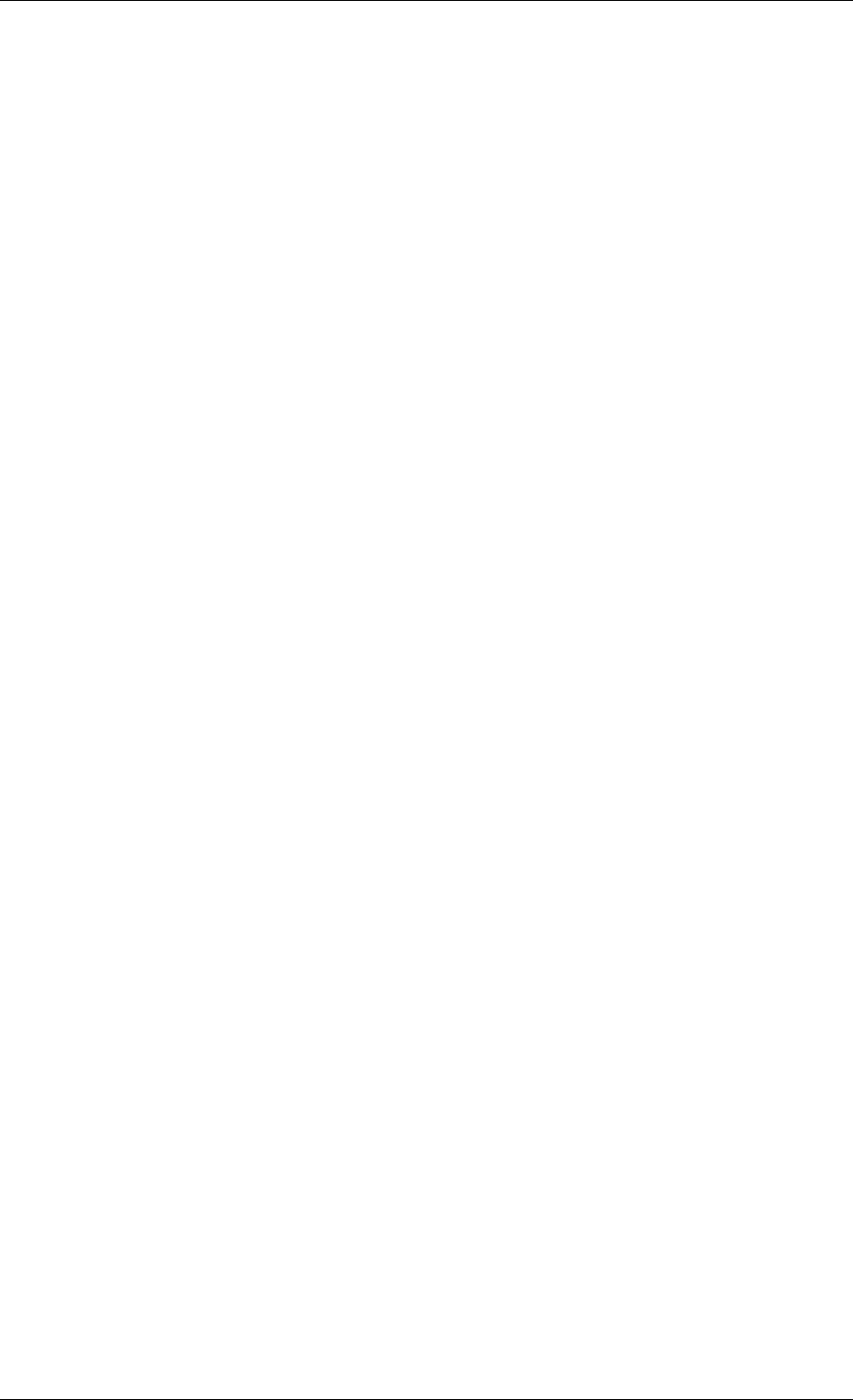
Deployment Guide, Release 6.x
• Valid values: FULL, LAZY, NONE
• Required: false
12.10.5 Tracing
This element controls the amount and type of information that is written into the tracing log file
by the DbmsConnect Service. This is useful to track the DbmsConnect Service during application
development. In the runtime system it should be turned off.
• Full path: //OpenSplice/DbmsConnectService/Tracing
• Occurrences min-max: 0-1
• Child elements: OutputFile, Timestamps, Verbosity
12.10.5.1 OutputFile
This element specifies where the logging is printed to. Note that “stdout” and “stderr” are considered
legal values that represent “standard out” and “standard error” respectively. The default value is an
empty string, indicating that all tracing is disabled.
• Full path: //OpenSplice/DbmsConnectService/Tracing/OutputFile
• Format: string
• Dimension: file name
• Default value: dbmsconnect.log
• Occurrences min-max: 0-1
12.10.5.2 Timestamps
This element specifies whether the logging must contain timestamps.
• Full path: //OpenSplice/DbmsConnectService/Tracing/Timestamps
• Format: boolean
• Default value: true
• Occurrences min-max: 0-1
• Optional attributes: absolute
absolute
This attribute specifies whether the timestamps are absolute or relative to the startup time of the
service.
• Full path: //OpenSplice/DbmsConnectService/Tracing/Timestamps[@absolute]
• Format: boolean
• Default value: true
• Required: false
12.10. DbmsConnectService 323

Deployment Guide, Release 6.x
12.10.5.3 Verbosity
This element specifies the verbosity level of the logging.
• Full path: //OpenSplice/DbmsConnectService/Tracing/Verbosity
• Format: enumeration
• Default value: INFO
• Valid values: SEVERE, WARNING, INFO, CONFIG, FINE, FINER, FINEST
• Occurrences min-max: 0-1
12.11 RnRService
The Record and Replay Service allows to record data from a DDS domain to a storage, and replay
data from a storage back into the DDS domain.
• Full path: //OpenSplice/RnRService
• Occurrences min-max: 0-*
• Required attributes: name
12.11.1 name
This attribute identifies a configuration for the Record and Replay Service by name. Multiple ser-
vice configurations can be specified in one single resource file. The actual applicable configuration is
determined by the value of the name attribute, which must match the one specified under the Open-
Splice/Domain/Service[@name] in the configuration of the Domain Service.
• Full path: //OpenSplice/RnRService[@name]
• Format: string
• Default value: rnr
• Required: true
12.11.2 Watchdog
This element controls the characteristics of the Watchdog thread.
• Full path: //OpenSplice/RnRService/Watchdog
• Occurrences min-max: 0-1
12.11.2.1 Scheduling
This element specifies the type of OS scheduling class will be used by the thread that announces its
liveliness periodically.
• Full path: //OpenSplice/RnRService/Watchdog/Scheduling
• Occurrences min-max: 1-1
• Child elements: Priority, Class
12.11. RnRService 324

Deployment Guide, Release 6.x
Priority
This element specifies the thread priority that will be used by the watchdog thread. Only priorities that
are supported by the underlying operating system can be assigned to this element. The user may need
special privileges from the underlying operating system to be able to assign some of the privileged
priorities.
• Full path: //OpenSplice/RnRService/Watchdog/Scheduling/Priority
• Format: integer
• Default value: 0
• Occurrences min-max: 1-1
• Optional attributes: priority_kind
12.11.2.1.1.1 priority_kind
This attribute specifies whether the specified Priority is a relative or absolute priority.
• Full path: //OpenSplice/RnRService/Watchdog/Scheduling/Priority[@priority_kind]
• Format: enumeration
• Default value: Relative
• Valid values: Relative, Absolute
• Required: false
Class
This element specifies the thread scheduling class that will be used by the watchdog thread. The user
may need the appropriate privileges from the underlying operating system to be able to assign some
of the privileged scheduling classes.
• Full path: //OpenSplice/RnRService/Watchdog/Scheduling/Class
• Format: enumeration
• Default value: Default
• Valid values: Timeshare, Realtime, Default
• Occurrences min-max: 1-1
12.11.3 Storage
This element specifies a storage to use for recording and/or replaying data. Currently the supported storage
backends are XML and CDR. Note that storages can also be created, or their properties modified, by Record
and Replay configuration-commands. These commands use the same syntax to specify configuration data
as the Vortex OpenSplice configuration file, so the description given here also applies to commands.
• Full path: //OpenSplice/RnRService/Storage
• Occurrences min-max: 0-*
• Required attributes: name
12.11. RnRService 325

Deployment Guide, Release 6.x
12.11.3.1 name
The name used to identify the storage in Record and Replay commands.
• Full path: //OpenSplice/RnRService/Storage[@name]
• Format: string
• Default value: default
• Required: true
12.11.3.2 rr_storageAttrXML
Attributes describing an XML storage.
• Full path: //OpenSplice/RnRService/Storage/rr_storageAttrXML
• Occurrences min-max: 0-1
• Child elements: filename, MaxFileSize
filename
The filename template used for files that comprise a storage. The filename may contain a relative or absolute
path. If a path is omitted, the storage files are created in the current working directory.
• Full path: //OpenSplice/RnRService/Storage/rr_storageAttrXML/filename
• Format: string
• Default value: rnr-storage.dat
• Occurrences min-max: 1-1
MaxFileSize
The maximum size per storage file. When approaching the maximum size while recording, a new storage
file is automatically created with a sequence number appended to the filename. The active file is also
switched transparently while replaying from a storage that contains multiple data files. The human-readable
option lets the user postfix the value with K(ilobyte), M(egabyte) or G(igabtye). For example, 10M results
in 10485760 bytes. This element is optional, when omitted or when 0 is configured, the file size is not
monitored by the service and limited only by filesystem and/or platform-specific limits.
• Full path: //OpenSplice/RnRService/Storage/rr_storageAttrXML/MaxFileSize
• Dimension: bytes
• Default value: 0
• Valid values: 0 / -
• Occurrences min-max: 0-1
12.11.3.3 rr_storageAttrCDR
Attributes describing an CDR storage.
• Full path: //OpenSplice/RnRService/Storage/rr_storageAttrCDR
• Occurrences min-max: 0-1
• Child elements: filename, MaxFileSize
12.11. RnRService 326

Deployment Guide, Release 6.x
filename
The filename template used for files that comprise a storage. The filename may contain a relative or absolute
path. If a path is omitted, the storage files are created in the current working directory.
• Full path: //OpenSplice/RnRService/Storage/rr_storageAttrCDR/filename
• Format: string
• Default value: rnr-storage.dat
• Occurrences min-max: 1-1
MaxFileSize
The maximum size per storage file. When approaching the maximum size while recording, a new storage
file is automatically created with a sequence number appended to the filename. The active file is also
switched transparently while replaying from a storage that contains multiple data files. The human-readable
option lets the user postfix the value with K(ilobyte), M(egabyte) or G(igabtye). For example, 10M results
in 10485760 bytes. This element is optional, when omitted or when 0 is configured, the file size is not
monitored by the service and limited only by filesystem and/or platform-specific limits.
• Full path: //OpenSplice/RnRService/Storage/rr_storageAttrCDR/MaxFileSize
• Dimension: bytes
• Default value: 0
• Valid values: 0 / -
• Occurrences min-max: 0-1
12.11.3.4 Statistics
Maintain and optionally publish statistics for this storage.
• Full path: //OpenSplice/RnRService/Storage/Statistics
• Occurrences min-max: 0-1
• Optional attributes: enabled, publish_interval, reset
enabled
This attribute specifies if statistics should be maintained for this storage.
• Full path: //OpenSplice/RnRService/Storage/Statistics[@enabled]
• Format: boolean
• Default value: true
• Occurrences min-max: 1-1
• Required: false
publish_interval
This attribute specifies the publication interval of the statistics belonging to this storage, in a Record and
Replay storage-statistics topic. The publish interval is a value in seconds but may also be set to -1. This
means the statistics are published when the storage is closed. Note that a value of 0 means statistics are
never published.
12.11. RnRService 327
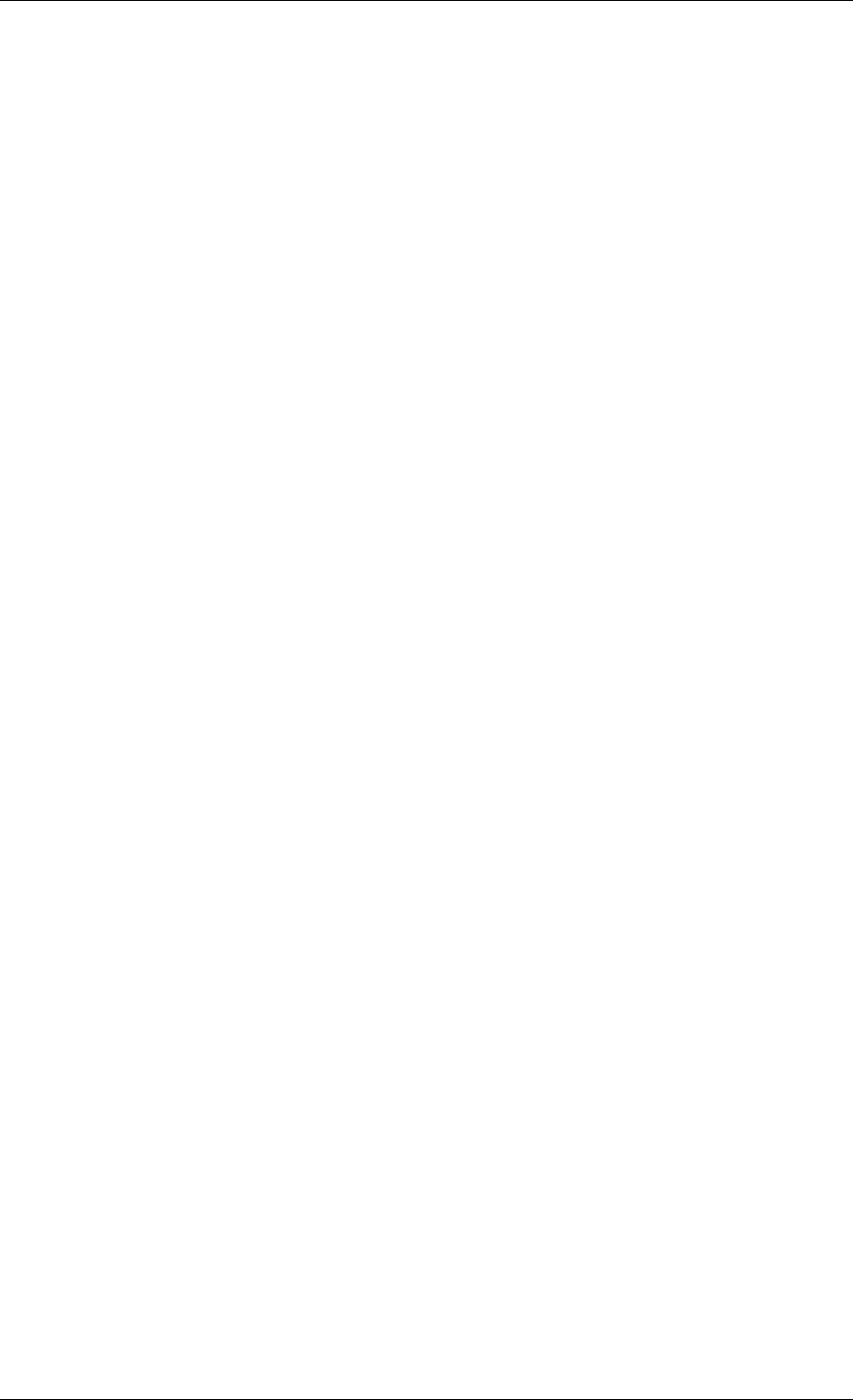
Deployment Guide, Release 6.x
• Full path: //OpenSplice/RnRService/Storage/Statistics[@publish_interval]
• Format: integer
• Dimension: seconds
• Default value: 30
• Occurrences min-max: 1-1
• Required: false
reset
This attribute allows to reset the current values of statistics belonging to the storage. Note that this only
makes sense in a configuration-command for an existing storage, since new storages created from the
Vortex OpenSplice configuration file always start out with empty statistics.
• Full path: //OpenSplice/RnRService/Storage/Statistics[@reset]
• Format: boolean
• Default value: false
• Occurrences min-max: 0-1
• Required: false
12.11.4 Tracing
This element enables debug output of the R&R service to a logfile.
• Full path: //OpenSplice/RnRService/Tracing
• Occurrences min-max: 0-1
• Child elements: OutputFile, AppendToFile, Verbosity, EnableCategory
12.11.4.1 OutputFile
This option specifies where the logging is printed to. Note that “stdout” is considered a legal value that repre-
sents “standard out” and “stderr” is a legal value representing “standard error”.
• Full path: //OpenSplice/RnRService/Tracing/OutputFile
• Format: string
• Default value: rnr.log
• Occurrences min-max: 1-1
12.11.4.2 AppendToFile
This option specifies whether the output is to be appended to an existing log file. The default is to overwrite
the log file if it exists.
• Full path: //OpenSplice/RnRService/Tracing/AppendToFile
• Format: boolean
• Default value: false
• Occurrences min-max: 0-1
12.11. RnRService 328

Deployment Guide, Release 6.x
12.11.4.3 Verbosity
This element specifies the verbosity level of the logging information. The higher the level, the more (detailed)
information will be logged.
• Full path: //OpenSplice/RnRService/Tracing/Verbosity
• Format: enumeration
• Default value: INFO
• Valid values: SEVERE, WARNING, INFO, CONFIG, FINE, FINER, FINEST, NONE
• Occurrences min-max: 0-1
12.11.4.4 EnableCategory
This option allows to enable specific logging categories independently of the categories selected by specifiy-
ing a verbosity level. Multiple categories, seperated by a comma, can be supplied. The following categories
are available:
•FATAL: Errors that are potentially fatal for the correct operation of the service.
•ERROR: Non-fatal errors.
•WARNING: Warnings that indicate for example incorrect or unsupported usage of the service.
•INFO: Descriptive messages, logged when certain important events occur.
•CONFIG: Events related to the service configuration.
•TRACE: Detailed messages describing the behaviour of the service.
•RECORD: Messages for each recorded sample.
•REPLAY: Messages for each replayed sample.
• Full path: //OpenSplice/RnRService/Tracing/EnableCategory
• Format: string
• Occurrences min-max: 0-1
12.12 Agent
The root element of a Control and Monitoring Agent configuration.
• Full path: //OpenSplice/Agent
• Occurrences min-max: 0-1
• Required attributes: name
12.12.1 name
This attribute identifies the configuration for the Control and Monitoring Agent. Multiple service configurations
can be specified in one single XML file. The actual applicable configuration is determined by the value of the
name attribute, which must match the string specified in the element OpenSplice/Domain/Service[@name] in the
Domain Service configuration.
• Full path: //OpenSplice/Agent[@name]
• Format: string
• Default value: cmagent
12.12. Agent 329

Deployment Guide, Release 6.x
• Required: true
12.12.2 Tracing
The Tracing element controls the amount and type of information that is written into the tracing log by the Control
and Monitoring Agent service. This is useful to track the service during application development.
• Full path: //OpenSplice/Agent/Tracing
• Occurrences min-max: 0-1
• Child elements: EnableCategory, Verbosity, OutputFile, AppendToFile
12.12.2.1 EnableCategory
This element enables individual logging categories. These are enabled in addition to those enabled by Trac-
ing/Verbosity. Recognised categories are:- fatal: all fatal errors, errors causing immediate termination- error:
failures probably impacting correctness but not necessarily causing immediate termination- warning: abnormal
situations that will likely not impact correctness- config: full dump of the configuration- info: general informa-
tional notices In addition, there is the keyword trace that enables all categories
• Full path: //OpenSplice/Agent/Tracing/EnableCategory
• Format: string
• Occurrences min-max: 0-1
12.12.2.2 Verbosity
This element enables standard groups of categories, based on a desired verbosity level. This is in addition to the
categories enabled by the Tracing/EnableCategory setting. Recognised verbosity levels and the categories they
map to are:- none: no Control and Monitoring Agent log- severe: error and fatal- warning:severe + warning-
info:warning + general information messages- config:info + config- fine: equivalent to config-finest:fine + trace
While none prevents any message from being written to a Control and Monitoring Agent log file, warnings and
errors are still logged in the ospl-info.log and ospl-error.log files.
• Full path: //OpenSplice/Agent/Tracing/Verbosity
• Format: enumeration
• Default value: none
• Valid values: finest, finer, fine, config, info, warning, severe, none
• Occurrences min-max: 0-1
12.12.2.3 OutputFile
This option specifies where the logging is printed to. Note that stdout and stderr are treated as special values,
representing “standard out” and “standard error” respectively. No file is created unless logging categories are
enabled using the Tracing/Verbosity or Tracing/EnabledCategory settings.
• Full path: //OpenSplice/Agent/Tracing/OutputFile
• Format: string
• Dimension: file path
• Default value: cmagent.log
• Occurrences min-max: 0-1
12.12. Agent 330

Deployment Guide, Release 6.x
12.12.2.4 AppendToFile
This option specifies whether the output is to be appended to an existing log file. The default is to create a new
log file each time, which is generally the best option if a detailed log is generated.
• Full path: //OpenSplice/Agent/Tracing/AppendToFile
• Format: boolean
• Default value: false
• Occurrences min-max: 0-1
12.12.3 Watchdog
This element specifies the type of OS scheduling class will be used by the thread that announces its liveliness
periodically.
• Full path: //OpenSplice/Agent/Watchdog
• Occurrences min-max: 0-1
12.12.3.1 Scheduling
This element specifies the type of OS scheduling class will be used by the thread that announces its liveliness
periodically.
• Full path: //OpenSplice/Agent/Watchdog/Scheduling
• Occurrences min-max: 0-1
• Child elements: Class, Priority
Class
This element specifies the thread scheduling class that will be used by the watchdog thread. The user may need the
appropriate privileges from the underlying operating system to be able to assign some of the privileged scheduling
classes.
• Full path: //OpenSplice/Agent/Watchdog/Scheduling/Class
• Format: enumeration
• Default value: default
• Valid values: realtime, timeshare, default
• Occurrences min-max: 0-1
Priority
This element specifies the thread priority. Only priorities that are supported by the underlying operating system
can be assigned to this element. The user may need special privileges from the underlying operating system to be
able to assign some of the privileged priorities.
• Full path: //OpenSplice/Agent/Watchdog/Scheduling/Priority
• Format: integer
• Default value: 0
• Occurrences min-max: 0-1
• Required attributes: priority_kind
12.12. Agent 331

Deployment Guide, Release 6.x
12.12.3.1.2.1 priority_kind This attribute specifies whether the specified Priority is a relative or absolute pri-
ority.
• Full path: //OpenSplice/Agent/Watchdog/Scheduling/Priority[@priority_kind]
• Format: enumeration
• Default value: relative
• Valid values: relative, absolute
• Required: true
12.12. Agent 332

13
Example Reference Systems
The OpenSplice middleware can be deployed for different kinds of systems. This section identifies several different
systems that will be used as reference systems throughout the rest of this manual. Each needs to be configured
differently in order to fit its requirements. The intention of this section is to give the reader an impression of the
possible differences in system requirements and the configuration aspects induced.
13.1 Zero Configuration System
The OpenSplice middleware comes with a default configuration file that is intended to give a satisfactory out-
of-the-box experience. It suits the standard situation of a system containing a handful of nodes with only a few
applications per node (enabling standalone ‘single-process’ deployment) and where requirements on data distri-
bution latencies, volumes and determinism are not too demanding (enabling use of the standard DDSI networking
service).
Starting and running any systems that satisfy these conditions should not be a problem. Nodes can be started
and shut down without any extra configuration because the default discovery mechanism will keep track of the
networking topology.
13.2 Single Node System
Systems that have to run as a federation on a single node can be down-scaled considerably by not starting the
networking and durability daemons. The networking daemon is obviously not needed because its responsibility is
forwarding data to and from the network, which is not present. The durability daemon is not needed because the
OpenSplice libraries themselves are capable of handling durable data on a single node.
Note that this is not the case for single process deployments. Multiple single process applications that are run-
ning on the same machine node can only communicate when there is a networking service running within each
process. This is because there is no shared administration between the applications, unlike for the shared memory
deployments when a networking service is not required for a single node system.
With a single node system, the OpenSplice services do not have much influence on application behaviour. The
application has full control over its own thread priorities and all OpenSplice activities will be executed in the scope
of the application threads.
One exception to this is the listener thread. This thread is responsible for calling listener functions as described in
the DDS specification.
13.3 Medium Size Static (Near) Real-time System
Many medium size systems have highly demanding requirements with respect to data distribution latencies, vol-
umes and predictability. Such systems require configuration and tuning at many levels. The OpenSplice mid-
dleware will be an important player in the system and therefore is highly configurable in order to meet these
requirements. Every section reflects on an aspect of the configuration.
333

Deployment Guide, Release 6.x
13.3.1 High Volumes
The OpenSplice middleware architecture is designed for efficiently transporting many small messages. The net-
working service is capable of packing messages from different writing applications into one network packet. For
this, the latency budget quality of service should be applied. A latency budget allows the middleware to optimise
on throughput. Messages will be collected and combined during an interval allowed by the latency budget. This
concerns networking traffic only.
A network channel that has to support high volumes should be configured to do so. By default, the Resolution
parameter is set to 50 ms. This means that latency budget values will be truncated to multiples of 50 ms, which
is a suitable value. For efficient packing, the FragmentSize should be set to a large value, for example 8000.
This means that data will be sent to the network in chunks of 8 kilobytes. A good value for MaxBurstSize
depends on the speed of the attached network and on the networking load. If several writers start writing simul-
taneously at full speed during a longer period, receiving nodes could start losing packets. Therefore, the writers
might need to be slowed down to a suitable speed.
Note that message with a large latency budget might be overtaken by messages with a smaller latency budget,
especially if they are transported via different networking channels.
13.3.2 Low Latencies
If messages are to be transported with requirements on their end to end times, a zero latency budget quality of
service should be attached. This results in an immediate wake-up of the networking service at the moment that
the message arrives in a networking queue. For optimal results with respect to end-to-end latencies, the thread
priority of the corresponding networkChannel should be higher than the thread priority of the writing application.
with the current implementation, a context switch between the writing application and the networking channel is
always required. With the correct priorities, the induced latency is minimized.
The value of the Resolution parameter has its consequences for using latency budgets. The networking service
will ignore any latency budgets that have a value smaller than Resolution.
The effect of sending many messages with a zero latency budget is an increase of CPU load. The increasing
number of context switches require extra processing. This quality of service should therefore be consciously used.
13.3.3 Responsiveness
Especially with respect to reliable transport over the network, responsiveness is an important aspect. Whenever
a reliably sent message is lost on the network, the sending node has to initiate a resend. Since OpenSplice
networking uses an acknowledgement protocol, it is the up to the sending side to decide when to resend a message.
This behaviour can be tuned.
First of all, the Resolution parameter is important. This parameter gives the interval at which is checked if
any messages have to be resent. The RecoveryFactor parameter indicates how many of these checks have to
be executed before actually resending a message. If Resolution is scaled down, messages will be resent earlier. If
Recovery factor is scaled down, messages will be resent earlier as well.
13.3.4 Topology Discovery
OpenSplice RT-Networking Service implements a discovery protocol for discovering other nodes in the system. As
long as only one node is present, nothing has to be sent to the network. As soon as at least two nodes are present,
networking starts sending data to the network. The node-topology detection also allows for quick reaction to
topology changes, such as when a publishing node disappears (due to a disconnection or a node crash); a ‘tightly-
configured’ discovery allows for swift detection of such topology changes, and related updating of DDS-level
liveliness administration.
13.3. Medium Size Static (Near) Real-time System 334
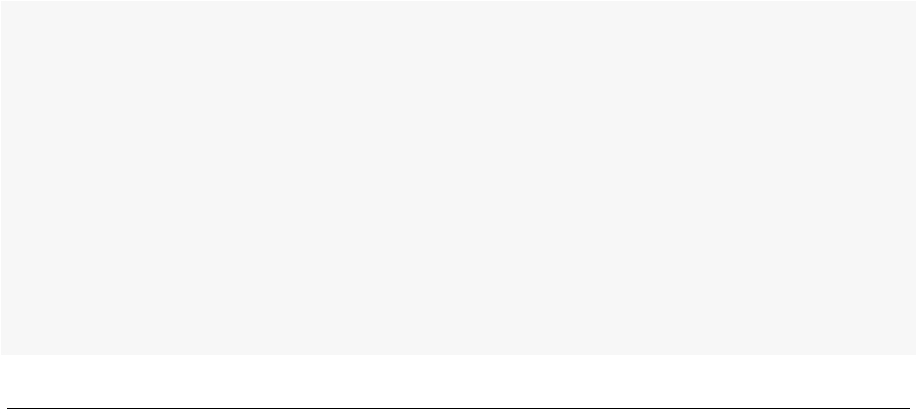
14
Logrotate
The OpenSplice middleware can produce several trace and log files depending on the applied configuration set-
tings. Log files and in particular trace files can become very large over time and run into resource limitations. It is
advised to use the logrotate function to manage resource consumption of log and trace files. The logrotate function
is standard available on linux distributions and for windows an opensource version is available on sourceforge
(LogRotateWin).*
14.1 Description
logrotate is designed to ease administration of systems that generate large numbers of log files. It allows automatic
rotation, compression, removal, and mailing of log files. Each log file may be handled daily, weekly, monthly, or
when it grows too large. Normally, logrotate is run as a daily cron job. It will not modify a log multiple times in
one day unless the criterion for that log is based on the log’s size and logrotate is being run multiple times each
day, or unless the -f or –forceoption is used. For example, logrotate can also be run by a supervisory process at
any time to process log files specified in the config_file. For a more detailed description of logrotate see the linux
man pages.
14.2 Configuration file
logrotate reads everything about the log files it should be handling from the series of configuration files specified
on the command line. Each configuration file can set global options (local definitions override global ones, and
later definitions override earlier ones) and specify log files to rotate.
14.3 Example configuration
For OpenSplice the following example config_file arguments are advised for logrotate:
# sample logrotate configuration file
# The copytruncate option specifies that logfiles are first copied and
# then truncate. This option is required for OpenSplice instead of using
# the create option to avoid closing the file descriptors used by
# OpenSplice.
#
copytruncate
# The compress option is used to compress the logfile copies.
compress
# The following options specify that the log files in the current directory
# will be rotates when the file size exceeds 100k and that at most the 5
# most recent rotated files are maintained.
"./\*.log" {
335

Deployment Guide, Release 6.x
rotate 5
size 100k
}
14.3. Example configuration 336

15
Contacts & Notices
15.1 Contacts
ADLINK Technology Corporation
400 TradeCenter
Suite 5900
Woburn, MA
01801
USA
Tel: +1 781 569 5819
ADLINK Technology Limited
The Edge
5th Avenue
Team Valley
Gateshead
NE11 0XA
UK
Tel: +44 (0)191 497 9900
ADLINK Technology SARL
28 rue Jean Rostand
91400 Orsay
France
Tel: +33 (1) 69 015354
Web: http://ist.adlinktech.com/
Contact: http://ist.adlinktech.com
E-mail: ist_info@adlinktech.com
LinkedIn: https://www.linkedin.com/company/79111/
Twitter: https://twitter.com/ADLINKTech_usa
Facebook: https://www.facebook.com/ADLINKTECH
15.2 Notices
Copyright © 2018 ADLINK Technology Limited. All rights reserved.
337
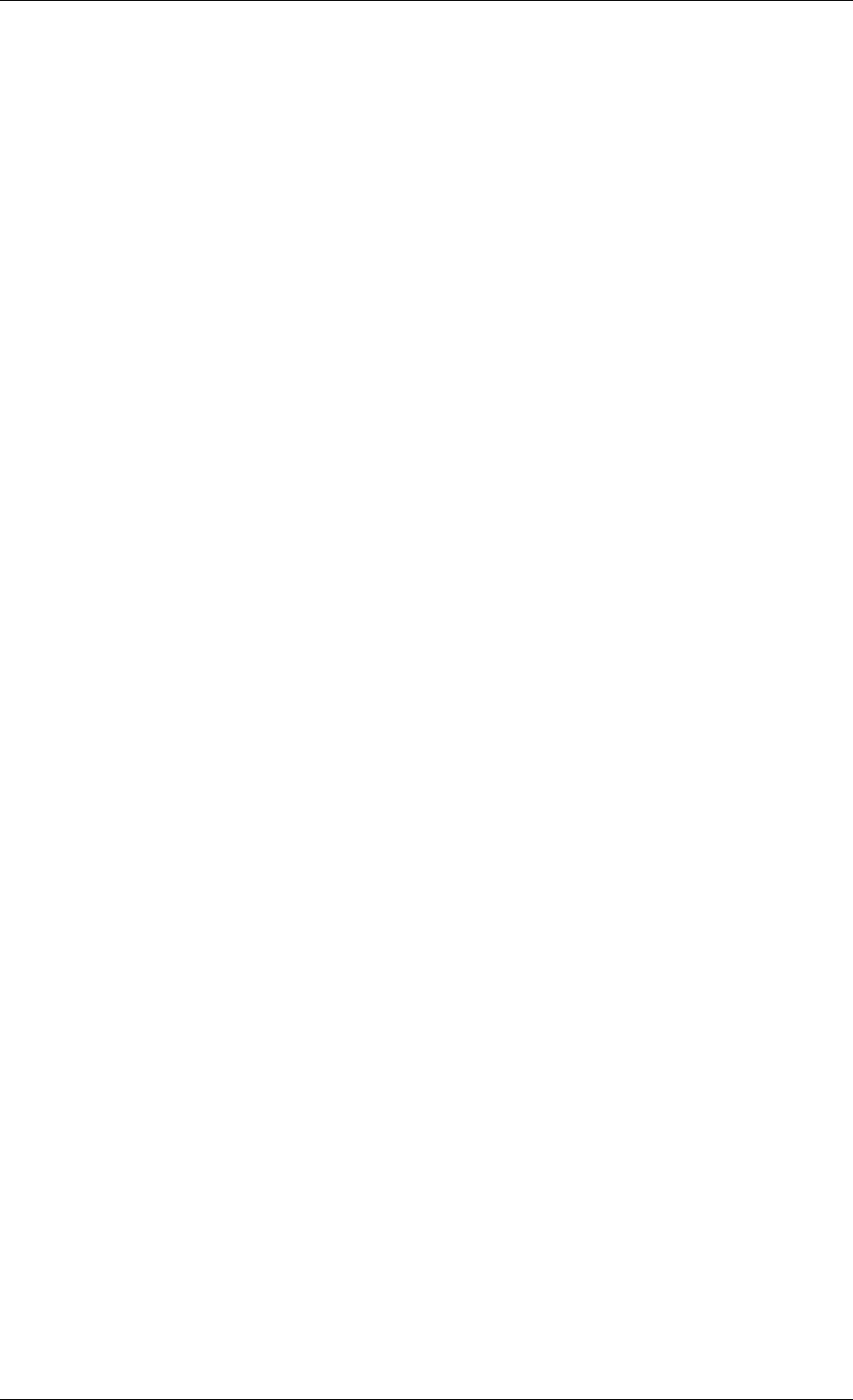
Deployment Guide, Release 6.x
This document may be reproduced in whole but not in part. The information contained in this document is subject
to change without notice and is made available in good faith without liability on the part of ADLINK Technology
Limited. All trademarks acknowledged.
15.2. Notices 338