Operationalizing Deep Learning A Starter Guide
User Manual:
Open the PDF directly: View PDF ![]() .
.
Page Count: 9
Operationalizing Deep Learning (CNN)
Model using ONNX, Keras & Flask: A
Starter Guide
Table of Contents
What is ONNX? ........................................................................................................................... 3
Why ONNX? ............................................................................................................................... 3
How ONNX? ............................................................................................................................... 3
Where ONNX .............................................................................................................................. 4
Step1: Environment setup .......................................................................................................... 4
Create & Activate Conda Environment ......................................................................................................... 5
Installing ONNX/Keras and other Libraries ................................................................................................... 5
Step 2: Preparing the Dataset ..................................................................................................... 5
Step 3: Convolutional Neural Network (Deep Learning) .............................................................. 6
Defining the CNN model ............................................................................................................................... 6
Train/test the model ..................................................................................................................................... 7
Step 4: Convert to ONNX Model ................................................................................................. 7
Step 5: Operationalize Model .................................................................................................... 7
Summary .................................................................................................................................... 9
Code ........................................................................................................................................... 9
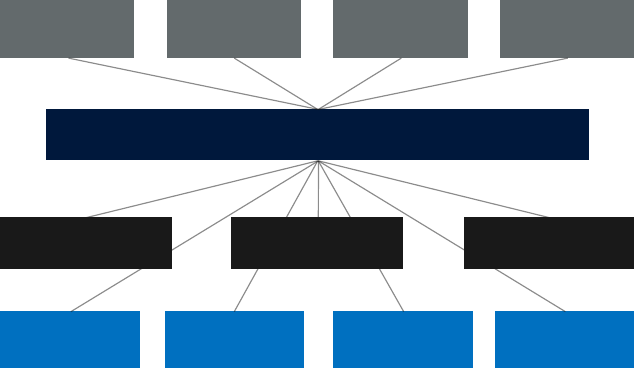
What is ONNX?
ONNX (Open Neural Network Exchange) is an open format that represents deep learning models. It
is a community project championed by Facebook and Microsoft. Currently there are many libraries
and frameworks which do not interoperate; hence, the developers are often locked into using one
framework or ecosystem. The goal of ONNX is to enable these libraries and frameworks to work
together by sharing of models.
Why ONNX?
ONNX provides an intermediate representation (IR) of models (see below), whether a model is created
using CNTK, TensorFlow or another framework. The IR representation allows deployment of ONNX
models to various targets, such as IoT, Windows, Azure or iOS/Android.
The intermediate representation provides data scientist with the ability to choose the best framework
and tool for the job at hand, without having to worry about how it will be deployed and optimized for
the deployment target.
How ONNX?
ONNX provides two core components:
- Extensible computational graph model. This model is represented as an acyclic graph,
consisting of a list of nodes with edges. It also contains metadata information, such as author,
version, etc.
- Operators. These form the nodes in a graph. They are portable across the frameworks and
are currently of three types.
o Core Operators - These are supported by all ONNX-compatible products.
o Experimental Operators - Either supported or deprecated within few months.
CNTK TensorFlow Caffe PyTorch
IR
CPU Clusters GPU Clusters FPGA Clusters
IoT iOS/AndroidAzureWindows
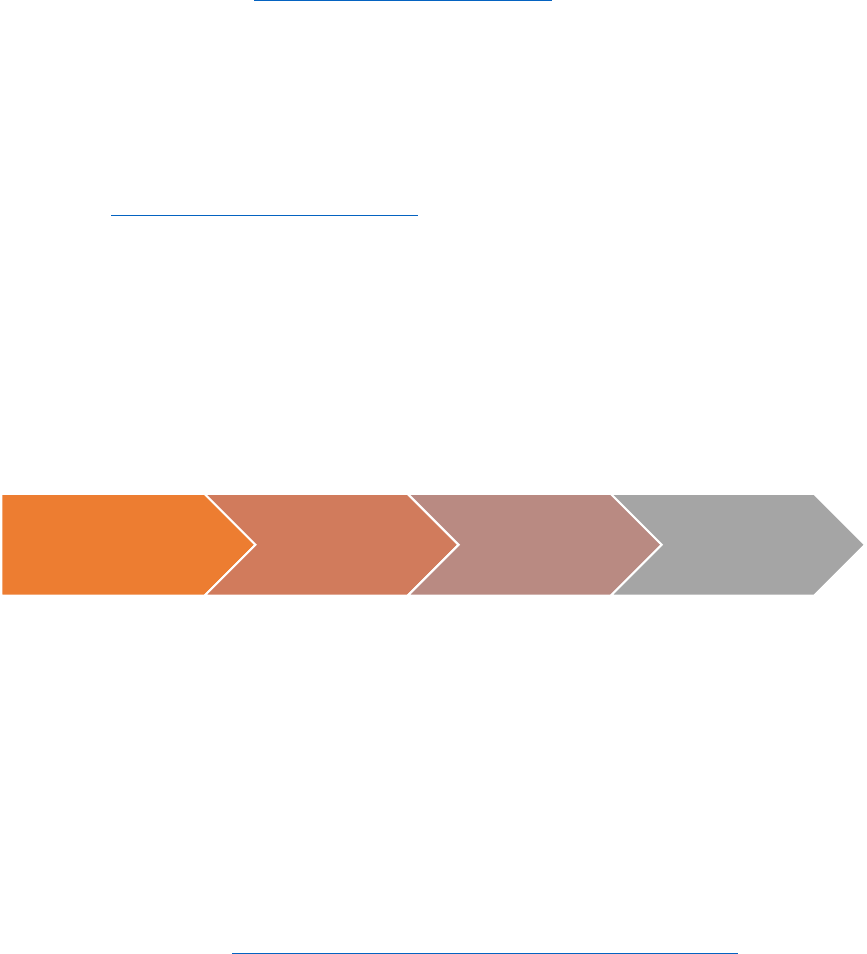
o Custom Ops - which are specific to a framework or runtime.
Where ONNX
ONNX empathizes on reusability, and there are four ways of obtaining ONNX models
- Public Repository – https://github.com/onnx/models
- Custom Vision Services (https://azure.microsoft.com/en-gb/services/cognitive-
services/custom-vision-service/)
- Convert to ONNX model (https://docs.microsoft.com/en-us/windows/ai/convert-model-
winmltools)
- Create your own in DSVM or Azure Machine Learning Services
For custom models and converters, please review the currently supported export and import model
framework (https://github.com/onnx/tutorials). Here, we go through step-by-step guide for
creating a custom model and convert it into ONNX then operationalize it using Flask.
Step-by-step Guide to Operationalizing ONNX models
The focus areas are as follows:
1. How to install ONNX on your Machine
2. Creating a Deep Neural Network Model Using Keras
3. Exporting the trained Model using ONNX
4. Deploying ONNX in Python Flask using ONNX runtime as a Web Service
We are using the MNIST dataset (http://yann.lecun.com/exdb/mnist) for the building a deep ML
classification model.
Step1: Environment setup
Conda is an open-source package management system and management environment primarily
designed for Python that quickly installs, runs and update packages and their dependencies.
It is recommended that you use a separate Conda environment for ONNX installation, this would avoid
potential conflicts with the existing libraries. Note: If you do not have Conda installed, you can install
it from the following URI: https://conda.io/docs/user-guide/install/download.html
1. environment
setup 2. Experimentation 3. Model
Serilization
4. Model
Operationalization
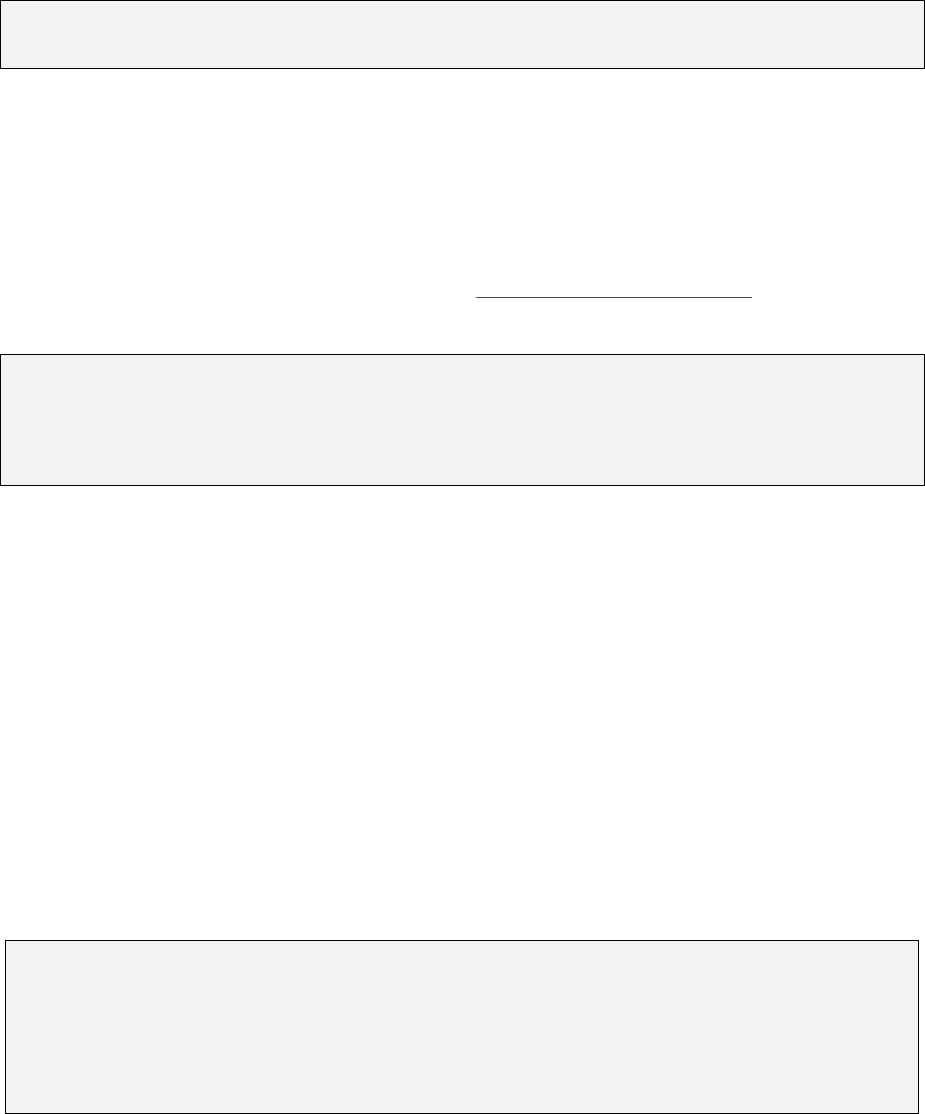
Create & Activate Conda Environment
To create a new Conda environment, type the following commands (see below) on the terminal
window:
1 conda create -n onnxenv python=3.6.6
2 Source activate onnxenv (Mac/Linux)
3 activate onnxenv (Windows)
Line 1 creates an environment called ‘onnxenv’ for the python version 3.6.6 and installs all the libraries
and their dependencies. It is possible to install other versions simply by referencing to the version
number. Lines 2-3 activate the environment depending on the choice of platform.
Installing ONNX/Keras and other Libraries
The core python library for ONNX is called onnx (https://pypi.org/project/onnx/) and the current
version is 1.3.0.
1 pip install onnx
2 pip install onnxmltools
3 pip install onnxruntime
4 pip install Keras
5 pip install matplotlib
6 pip install opencv_python
Lines 1-3 install the libraries that are required to produce ONNX models and the runtime environment
for running an ONNX model. The ONNX tools enable converting of ML model from another framework
to ONNX format. Line 4 installs the Keras library which is a deep machine learning library that is
capable of using various backends such CNTK, TensorFlow and Theano.
Step 2: Preparing the Dataset
In this example, you will be creating a Deep Neural Network for the popular MNIST dataset. The
MNIST dataset is designed to learn and classify handwritten characters. For more information, see
the following link (http://yann.lecun.com/exdb/mnist/).
There is some prep work required on the dataset before we can start building and training the ML
model. We need to load the MNIST dataset and split them between train and test sets. Line 1 below
load the dataset and provides a default split of 60:40 (60% training, and 40% testing).
…
1 (train_features, train_label), (test_features, test_label) = mnist.load_data()…
2 train_features = train_features.astype('float32')
3 train_features/=255 …
6 if backend.image_data_format() == 'channels_first':
7 #set channel at the begining
8 else:
9 #set the channel at the end
The total split of the data is [60000, 28, 28] [60000,] training dataset, and [10000, 28, 28] [10000,]
testing dataset. Lines 2-5 ensure that datatype is float and ranges between 0.0-1.0.
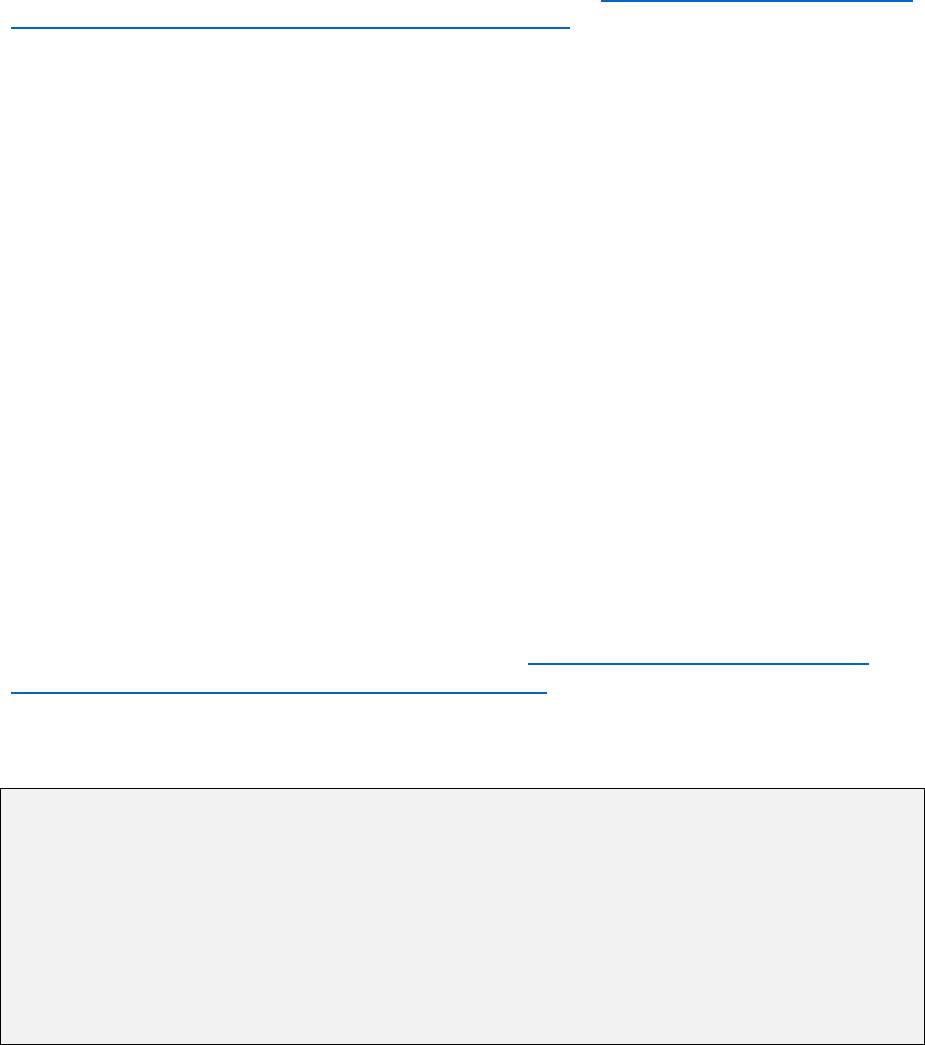
Since we are dealing with gray scaled image, there is only one channel. Lines 6-7 check to see if the
channel is at the beginning (1st dimension of the vector) or at the end. You should see an output with
added channel: (60000, 28, 28, 1) (60000,) (10000, 28, 28, 1) (10000,)
For full source code (see lines 22-45): https://github.com/mufajjul/onnx-
operationalisation/blob/master/mlmodel/mnistexperiment.py
Step 3: Convolutional Neural Network (Deep Learning)
In this example we are going to use Convolutional Neural Network to do the handwritten classification.
So, the question is why we are considering CNN and not a traditional fully connected network. The
answer is simple, if you have an image with N (width) * M (height) * F (filters) and is connected to H
(hidden) nodes. Then the total number of network parameters would be:
𝑃 =
(
𝑵 ∗ 𝑴 ∗ 𝑭
)
∗ 𝑯
,
where N= image width, M=image height and F = Filters, H = hidden nodes
So, for example, a color image with 1000 * 1000 with 3 filters (R, G, B), connected to 1000 hidden
layers. This would produce a network with (P = 1000 * 1000 * 3 * 1000) 3bn parameters to train.
It is difficult to get enough data to train such model without overfitting, and computational and
memory requirements.
A Convolution Neural Network breaks this problem into two parts. It first detects various features
such as edges, objects, faces etc., using convolutional layer (filters, padding and strides). Then it uses
polling layer to reduce the dimensionality of the network. Secondly, it applies the classification layer
as a fully connected layer to classify the model.
See the following link for more detailed explanation: https://github.com/mufajjul/onnx-
operationalisation/wiki/Convolutional-Neural-Network
Defining the CNN model
…
1 keras_model = Sequential()
2 keras_model.add(Conv2D(16, strides= (1,1), padding= 'valid', kernel_size=(3,
3), activation='relu', input_shape=input_shape))
3 keras_model.add(Conv2D(32, (3, 3), activation='relu'))
4 keras_model.add(Flatten())
….
5 keras_model.add(Dropout(0.5))
6 keras_model.add(Dense(self.number_of_classes, activation='softmax'))…
7 keras_model.compile(loss=keras.losses.categorical_crossentropy,
optimizer=keras.optimizers.Adadelta(),
metrics=['accuracy'])
Here we define a 11 layers CNN model with Keras. The first layer (line 2) of the Convolutional Neural
Network consists of input shape of [28 ,28, 1], and uses 16 filters with size [3,3] and the activation
function is Relu. This will produce an output matrix of [14,14,32].
The next layer contains 32 filters with filter size of [3,3], this produces an output of [12,12,32]. The
following layer applies a dropout (line 6), with {2,2}, which results in a matrix of [6,6,32]. Line 7 flattens
the output, so that it is one-dimensional vector. This is then used as the input to the fully connected
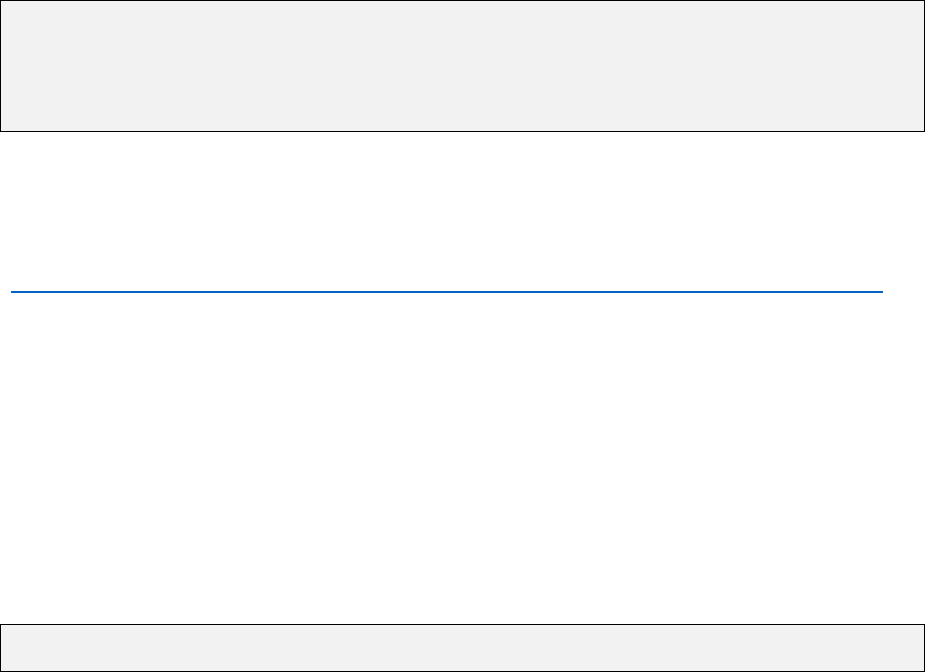
layer (line 12) with 128 nodes. The model uses the categorical crossentropy as the loss function, with
adadelta as the optimizer.
Train/test the model
The model is trained in batch mode with a size of 250, and epochs of 500. The model is then scored
using the test data.
…
1 model_history = model.fit(train_features, train_label,
batch_size=self.max_batch_size,epochs=self.number_of_epocs,
verbose=1,validation_data=(train_features, train_label))
2 score = model.evaluate(test_features, test_label, verbose=0)
…
You should see two outputs, one showing the loss value and other the accuracy. Overtime, after a
number of iterations and the loss value should decrease significantly and accuracy should increase.
For full source code (see lines 44-104), please visit the following URI:
https://github.com/mufajjul/onnx-operationalisation/blob/master/mlmodel/mnistexperiment.py
Please try using various hypermeter, and layers to see the impact on the accuracy of the output.
Step 4: Convert to ONNX Model
Since the model is generated using the Keras, which TensorFlow backend, the model cannot directly
be produced as an ONNX model, we therefore need to use a converter tool to convert from a Keras
Model into an ONNX model. The winmltools module contains various methods for handing ONNX
operations, such as save, convert and others. This module handles all the underlying complexity and
provides seamless generation/transformation to ONNX model. The code below converts a Keras
model into ONNX model, then it saves it as an ONNX file.
1 convert_model = winmltools.convert_keras(model)
2 winmltools.save_model(convert_model, "mnist.onnx")
This model can now be taken and deployed in an ONNX runtime environment.
Step 5: Operationalize Model
In this section, we first create a score file, that defines inference of the model. This file typically
provides two methods: init and run. The init function is designed to load the ONNX model and make
it available for inferencing. The run method is invoked to carry out the scoring. It provides various
pre-processing of the input data, then score the data using the model, and return the output as a JSON
value.
The score file is used by the Flask framework to expose the model as a REST end point, which then can
be consumed by a service or an end user.
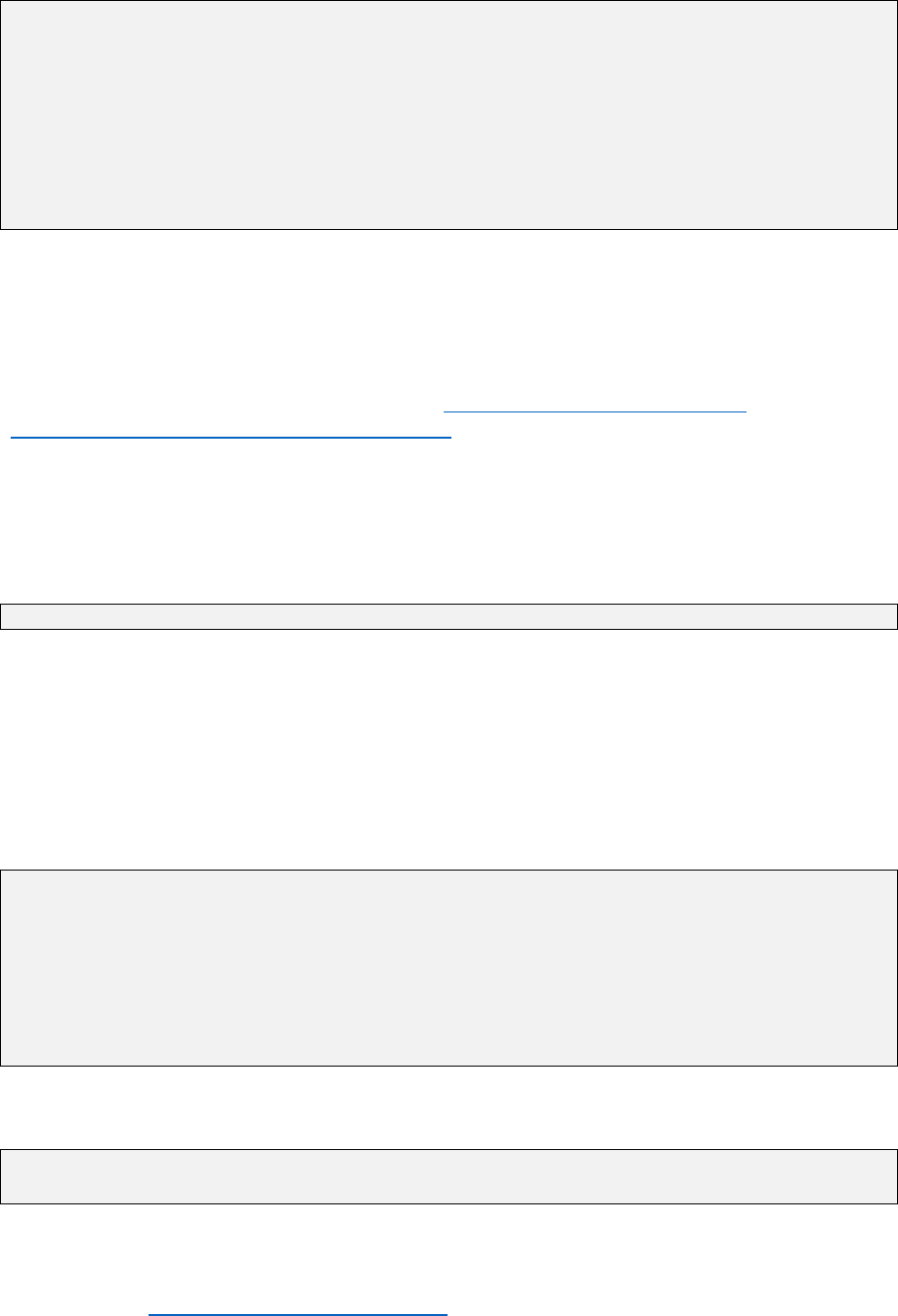
…
1 def init():
2 global onnx_session
3 onnx_session = onnxruntime.InferenceSession('model/mnist.onnx')
4 def run(raw_data):
..
5 classify_output = onnx_session.run(None,
{onnx_session.get_inputs()[0].name:reshaped_img.astype('float32')})
..
6 return json.dumps({"prediction":classify_output}, cls=NumpyEncoder)
The above code (lines 1-3) initializes the ONNX model by using the ONNX runtime environment. The
runtime loads the model and makes it available for the duration of the session. The run method
(lines 4-6) receives an image, which is resized to [28,28], and reshaped to a matrix of [1, 28, 28, 1].
The classifier returns a json output with 10 classes with weighted distribution of value adding to 1.
Full source code is available on the following URI: https://github.com/mufajjul/onnx-
operationalisation/blob/master/mlmodel/score.py
The next step is to use the Python Flask framework to deploy the model as a REST Webservice. The
Webservice exposes a POST REST end point for client interaction.
First, we need to install the flask libraries:
pip install flask
Once the flask library is installed, we need to create a file that defines the endpoints and the REST
methods it can handle.
The code below (line 1), loads the ONNX model by invoking the init method. The application then
waits for requests on the “/api/classify_digit” endpoint on port 80 as a HTTP POST. When a request
comes in, the image is converted into gray scaled and the run method is invoked. Additional
validations can be added to check the request input.
..
1 mlmodel.score.init() …
2 @app.route("/api/classify_digit", methods=['POST'])
3 def classify():
4 input_img = np.fromstring(request.data, np.uint8)
5 img = cv2.imdecode(input_img, cv2.IMREAD_GRAYSCALE)
6 classify_response = "".join(map(str, mlmodel.score.run(img)))
7 return (classify_response)
To run the Web Server locally, type the following commands on the terminal:
export FLASK_APP = onnxop.py
python -m flask run
This will start a server on port 5000. To test the Webservice endpoint, you can send a POST
request, using Postman. If you do not have Postman installed, you can download it from the
following URI: https://www.getpostman.com/
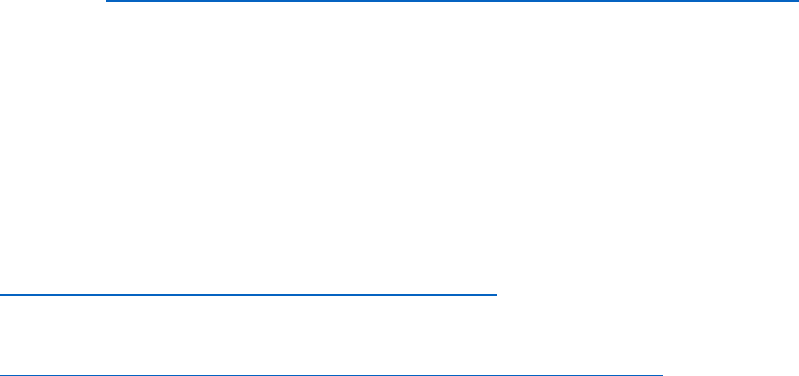
Summary
In this starter guide, we have shown how to create an end-to-end machine learning
experiment using ONNX, Keras and Flask as a first principle. The solution clearly articulates
how easy it is to use ONNX to operationalize a deep learning machine learning model and
deploy it using popular framework such as Flask. Of course, the Flask application can be wrap
around as a Docker image and deployed to the cloud on a docker enabled container services
such ACI or AKS.
However, there are few aspects of machine learning experiments, such as how to maintain
versioning of models, and keep track of various experiments, training the experiments on
various compute nodes, which are vital for production grade machine learning solution have
not been covered. Primarily, due to the challenge of implementing such functionalities as a
code first approach, although there are libraries out there that can help. This is where the
power of Azure Machine Learning service comes into the picture. The Machine Learning
Service (https://azure.microsoft.com/en-gb/services/machine-learning-service/) greatly
simplify the data science process by providing high level building blocks that hides the
complexity of manually configuring and running the experiments on various compute targets.
It also supports out of the box operationalizing capabilities, such as generating Docker images
with REST endpoint which can be deployed on a container service.
Code
Full source code is available on GitHub:
https://github.com/mufajjul/onnx-operationalisation
This guide is available to download on GitHub
https://github.com/mufajjul/onnx-operationalisation/tree/master/docs