Oracale 10g R2 (x32) Installation Guide
User Manual:
Open the PDF directly: View PDF ![]() .
.
Page Count: 25
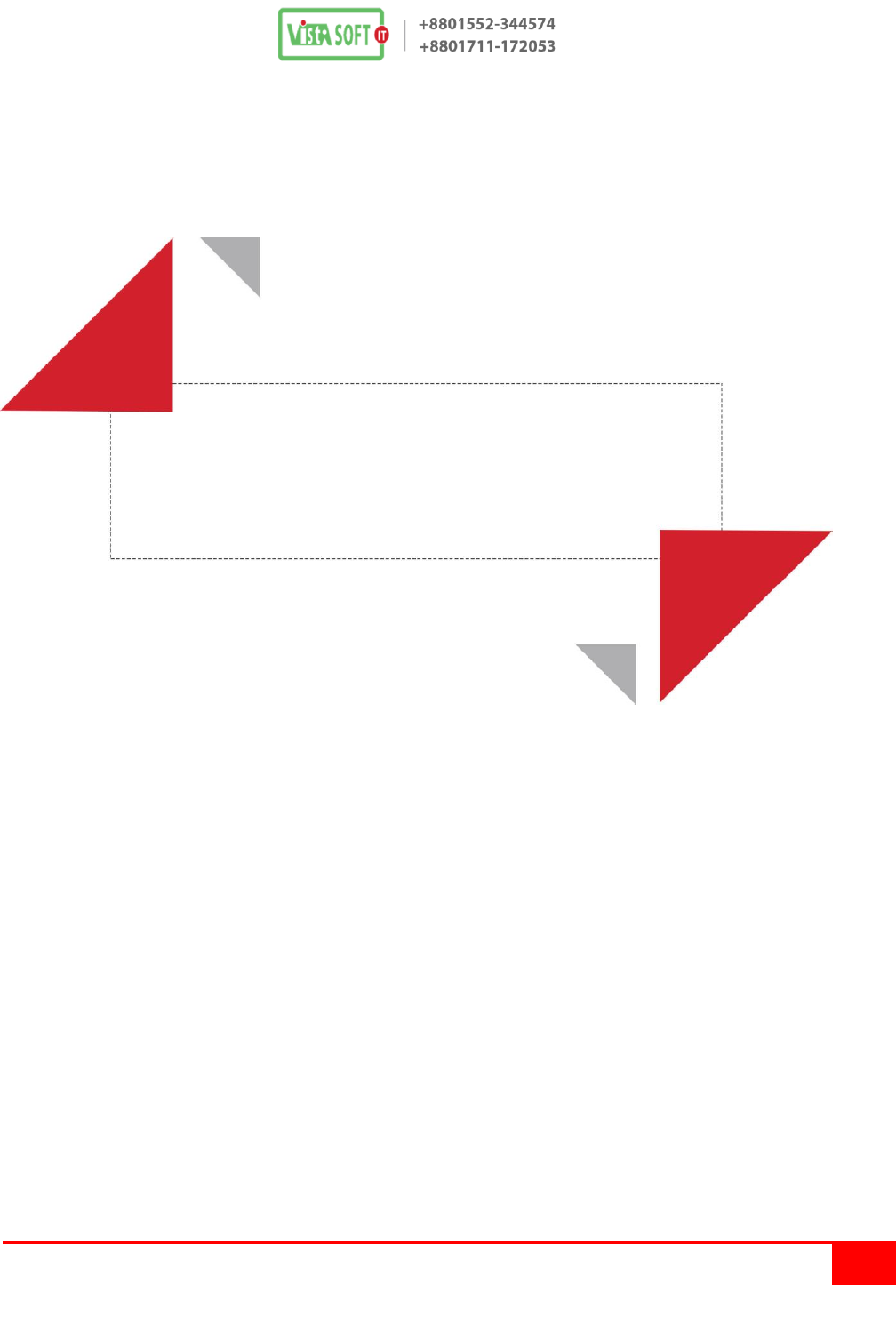
1
Vistasoft IT Bangladesh Ltd. House # 20 (4th floor), Road # 02, Block # A, Section # 02 (Rainkhola),
Mirpur, Dhaka – 1216, Phone: 01552-344574, 01711-172053,
Email: vistasoftit@gmail.com, info.vistasoft@yahoo.com, info@vistasoftit.org, Web: www.vistasoftit.org
Vistasoft IT Bangladesh Limited,
H# 20 (4th floor), Rd# 02, Block # A, Section# 02 (Rainkhola),
Mirpur, Dhaka-1216.
Last updated at:
21 July, 2018.
software Installation guide

2
Vistasoft IT Bangladesh Ltd. House # 20 (4th floor), Road # 02, Block # A, Section # 02 (Rainkhola),
Mirpur, Dhaka – 1216, Phone: 01552-344574, 01711-172053,
Email: vistasoftit@gmail.com, info.vistasoft@yahoo.com, info@vistasoftit.org, Web: www.vistasoftit.org
Oracle 10g Installation এর নিয়ম:
Oracle Install
• Computer Windows Setup
• Computer Name Work Group
• Driver Setup
• Driver Setup VGA, LAN Install
• Computer IP , IP Internet connection
• WinRAR/Adobe reader/MS Office/ Mozilla Firefox Software install
• Firewall off
• User Account Control setting – Never Notify
• D Drive Drive VSI Software Backup,VSI PAYROLL &
Database BackupVSISoftware User Guide Copy
Oracle Install
Oracle install
1st Step:
• Step Oracle 10g R2/ Oracle Developer 6i/ Oracle Patch 18 Install
Oracle 10g R2x32b install
• Oracle 10g R2 32b CD
Auto run File Install Setup File
Window Install/Deinstall product Administrative Run
click
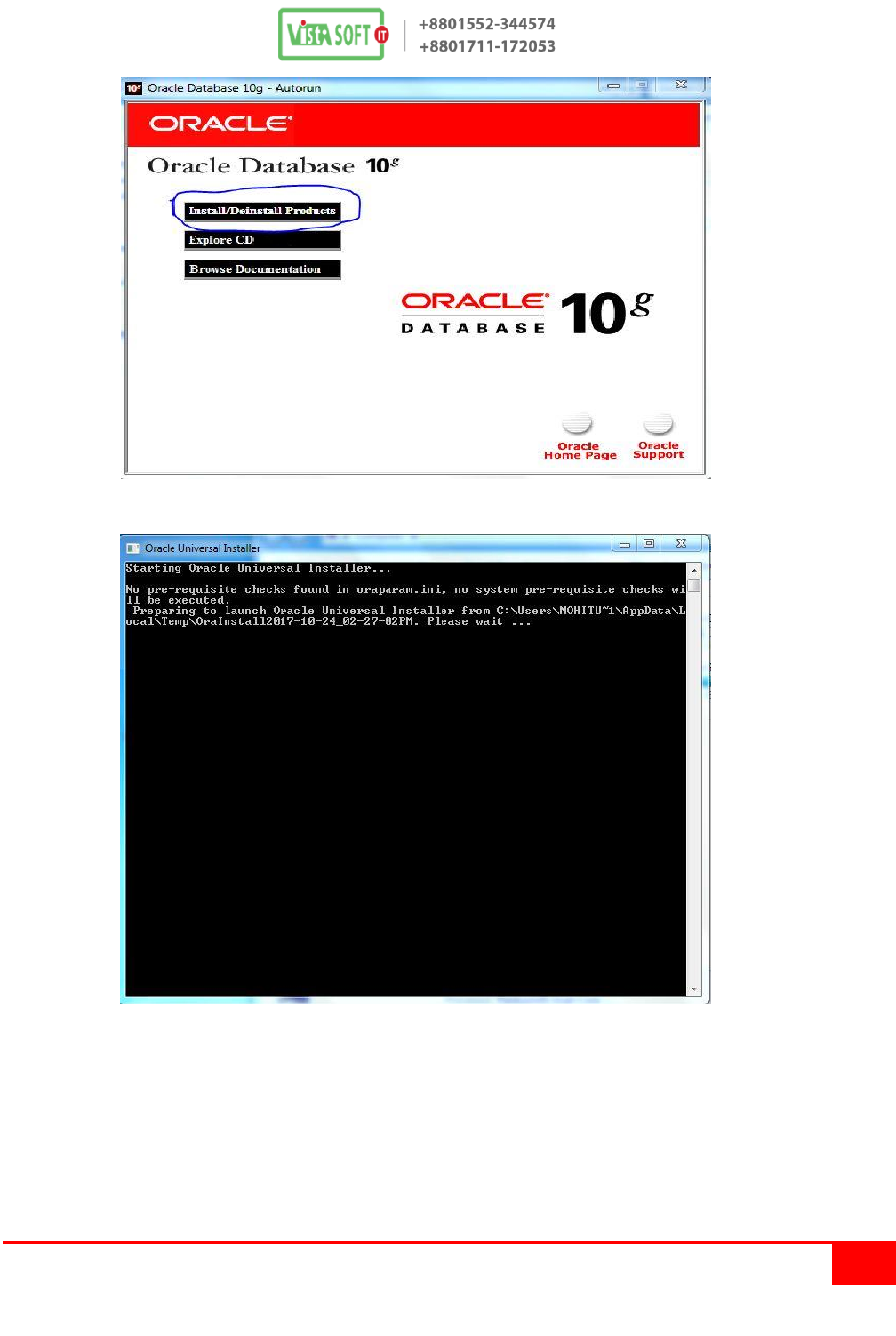
3
Vistasoft IT Bangladesh Ltd. House # 20 (4th floor), Road # 02, Block # A, Section # 02 (Rainkhola),
Mirpur, Dhaka – 1216, Phone: 01552-344574, 01711-172053,
Email: vistasoftit@gmail.com, info.vistasoft@yahoo.com, info@vistasoftit.org, Web: www.vistasoftit.org
Window
Window Window
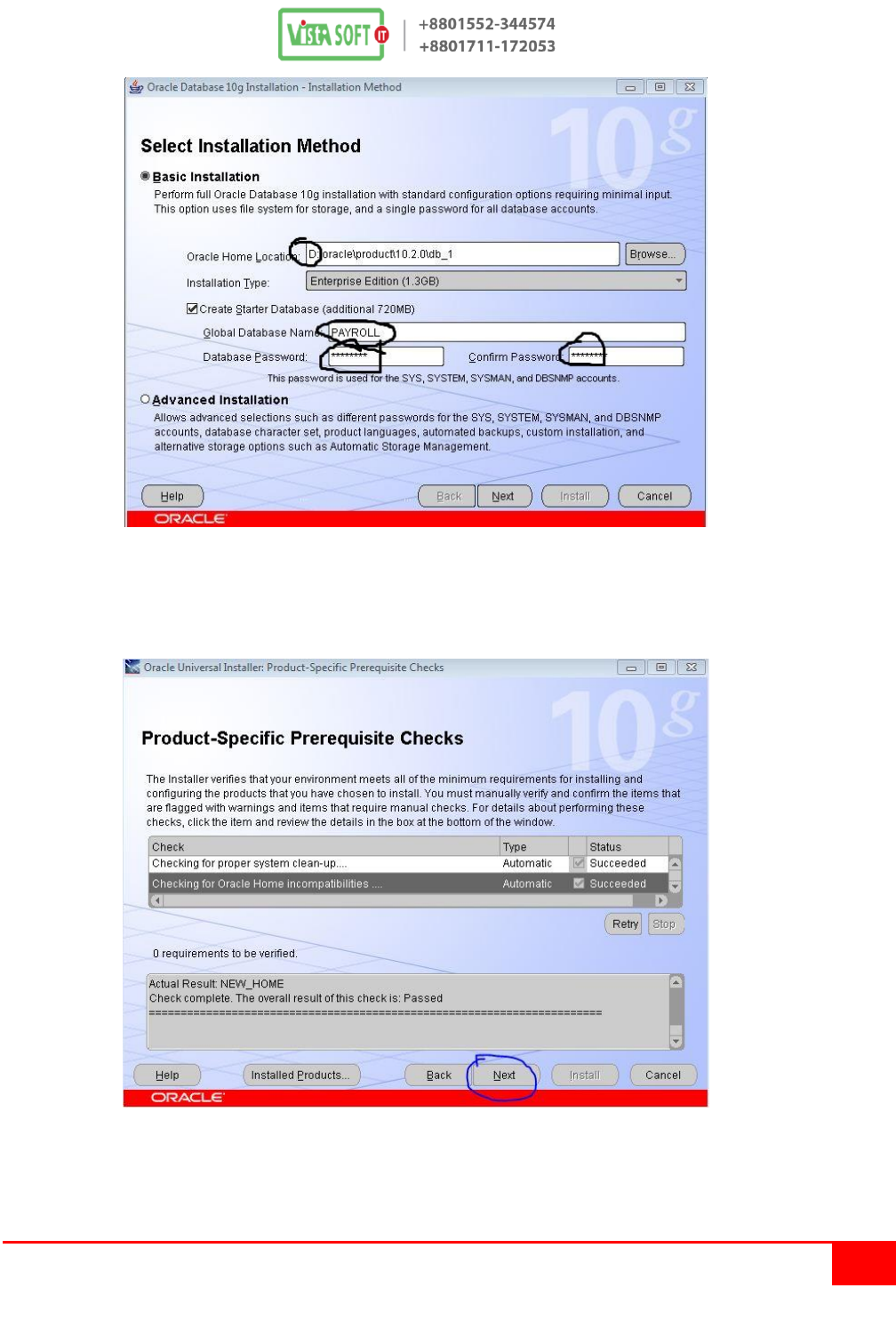
4
Vistasoft IT Bangladesh Ltd. House # 20 (4th floor), Road # 02, Block # A, Section # 02 (Rainkhola),
Mirpur, Dhaka – 1216, Phone: 01552-344574, 01711-172053,
Email: vistasoftit@gmail.com, info.vistasoft@yahoo.com, info@vistasoftit.org, Web: www.vistasoftit.org
Window Oracle Home Location Drive location D Drive
D Drive Installation Installation Type
, Global Database Name PAYROLL Database
Password Admin007 Password
Window Next click
, Window Window Install
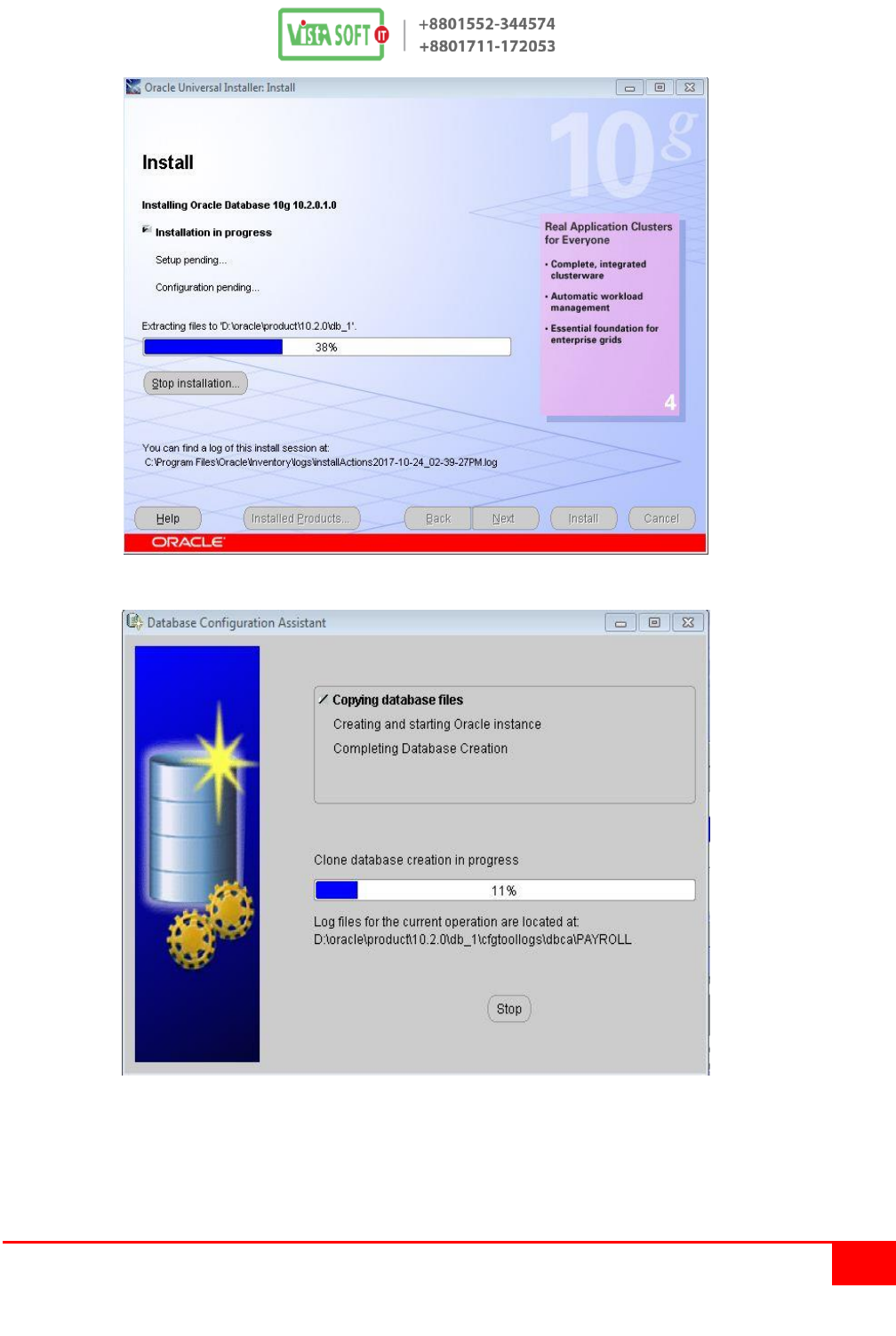
5
Vistasoft IT Bangladesh Ltd. House # 20 (4th floor), Road # 02, Block # A, Section # 02 (Rainkhola),
Mirpur, Dhaka – 1216, Phone: 01552-344574, 01711-172053,
Email: vistasoftit@gmail.com, info.vistasoft@yahoo.com, info@vistasoftit.org, Web: www.vistasoftit.org
Window % Window
% Window Window
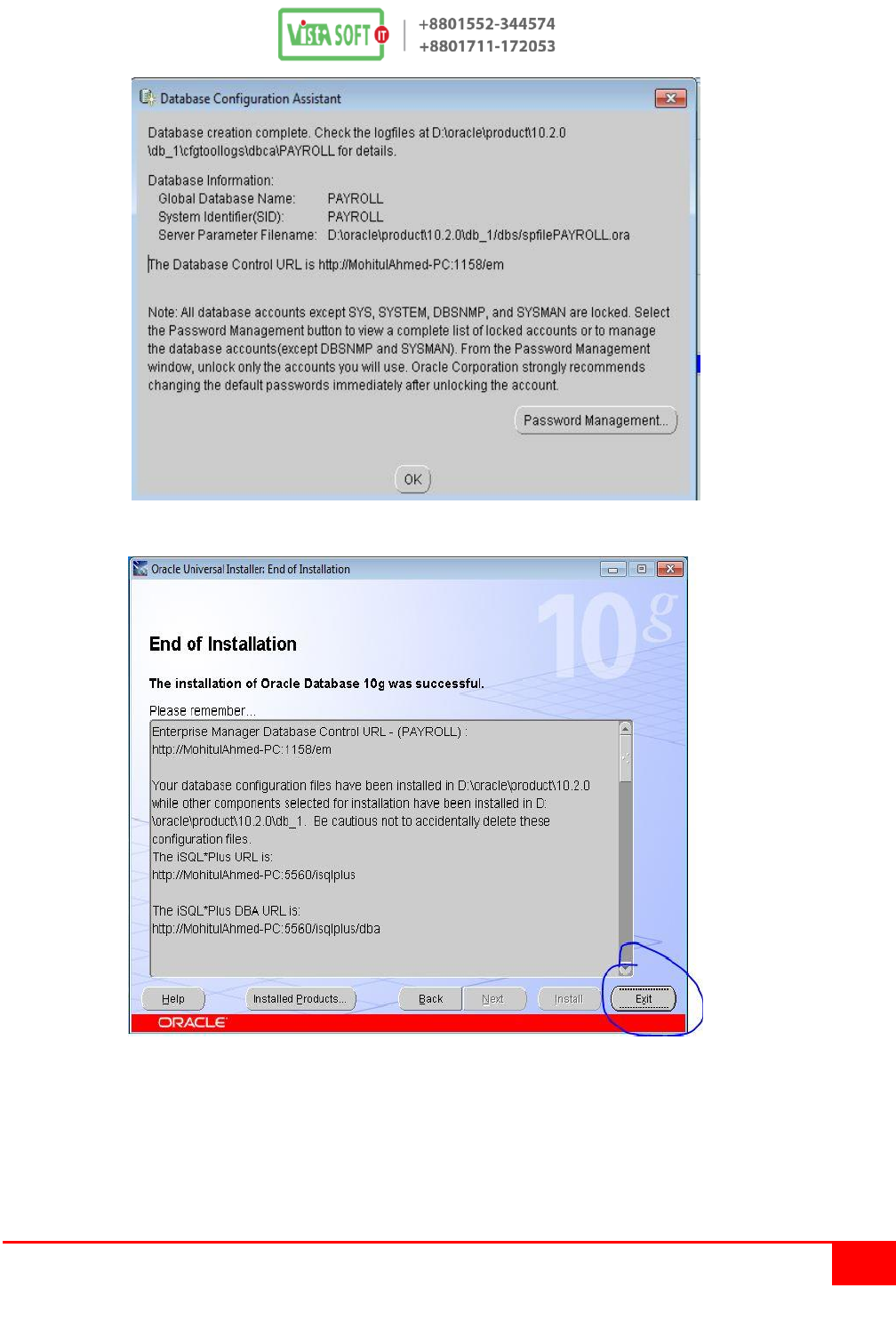
6
Vistasoft IT Bangladesh Ltd. House # 20 (4th floor), Road # 02, Block # A, Section # 02 (Rainkhola),
Mirpur, Dhaka – 1216, Phone: 01552-344574, 01711-172053,
Email: vistasoftit@gmail.com, info.vistasoft@yahoo.com, info@vistasoftit.org, Web: www.vistasoftit.org
Ok Click Window
Window Oracle Install Exit Option Click
Oracle 10g Install connection Check
connection test Run option sqlplus
/nolog
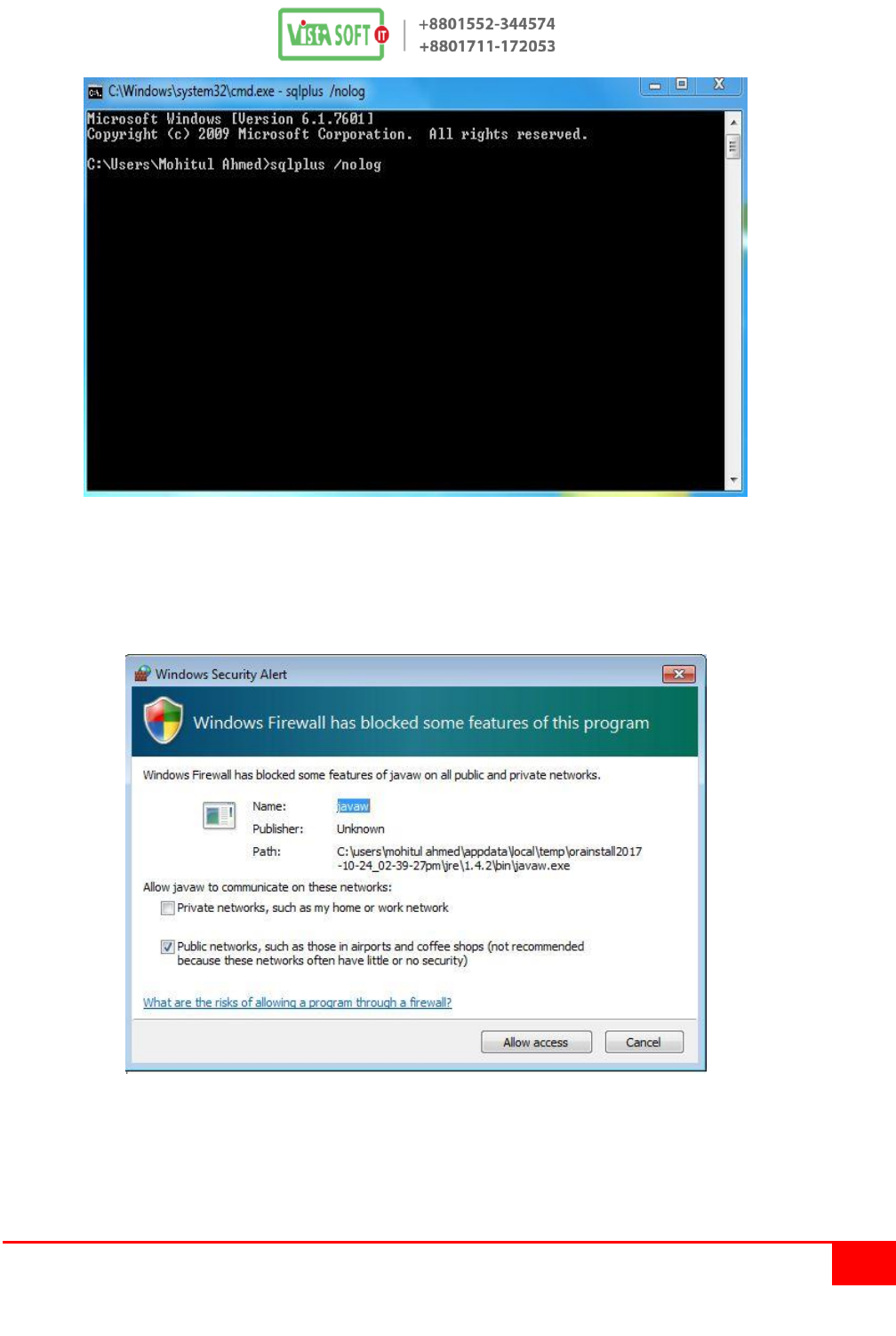
7
Vistasoft IT Bangladesh Ltd. House # 20 (4th floor), Road # 02, Block # A, Section # 02 (Rainkhola),
Mirpur, Dhaka – 1216, Phone: 01552-344574, 01711-172053,
Email: vistasoftit@gmail.com, info.vistasoft@yahoo.com, info@vistasoftit.org, Web: www.vistasoftit.org
Restart
Oracle Install
Oracle Install
Window Allow access , Cancel Exit
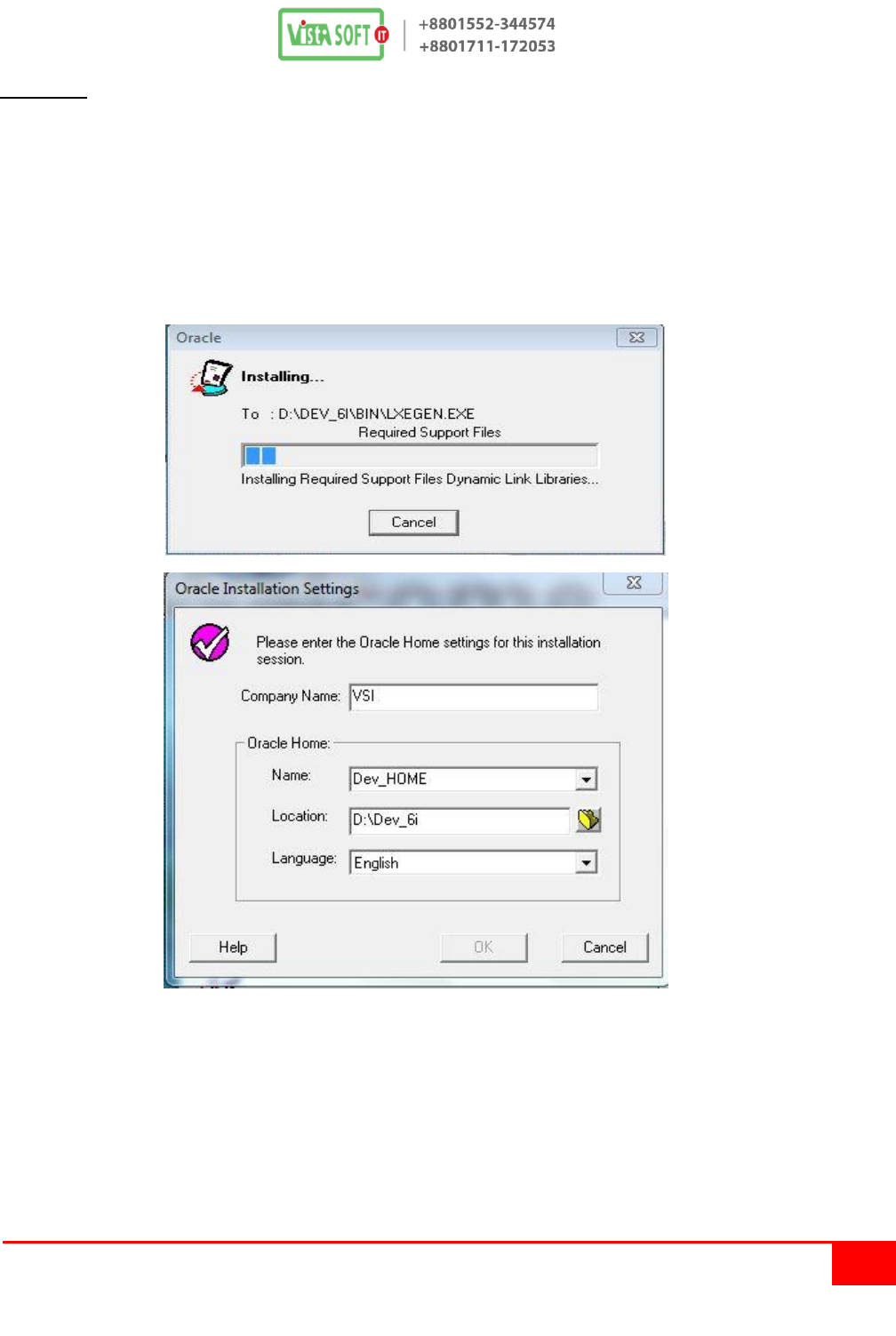
8
Vistasoft IT Bangladesh Ltd. House # 20 (4th floor), Road # 02, Block # A, Section # 02 (Rainkhola),
Mirpur, Dhaka – 1216, Phone: 01552-344574, 01711-172053,
Email: vistasoftit@gmail.com, info.vistasoft@yahoo.com, info@vistasoftit.org, Web: www.vistasoftit.org
2nd Step: Oracle forms Developer
Oracle Developer 6i forms Developer Install
Oracle Developer 6i software
copy Data Missing
D Drive Dev_6i Folder
Install setup File Administrative Run Click Window
Window
Company Name VSI Name Dev_Home Location D:\Dev_6i
Language
ok Click
Window
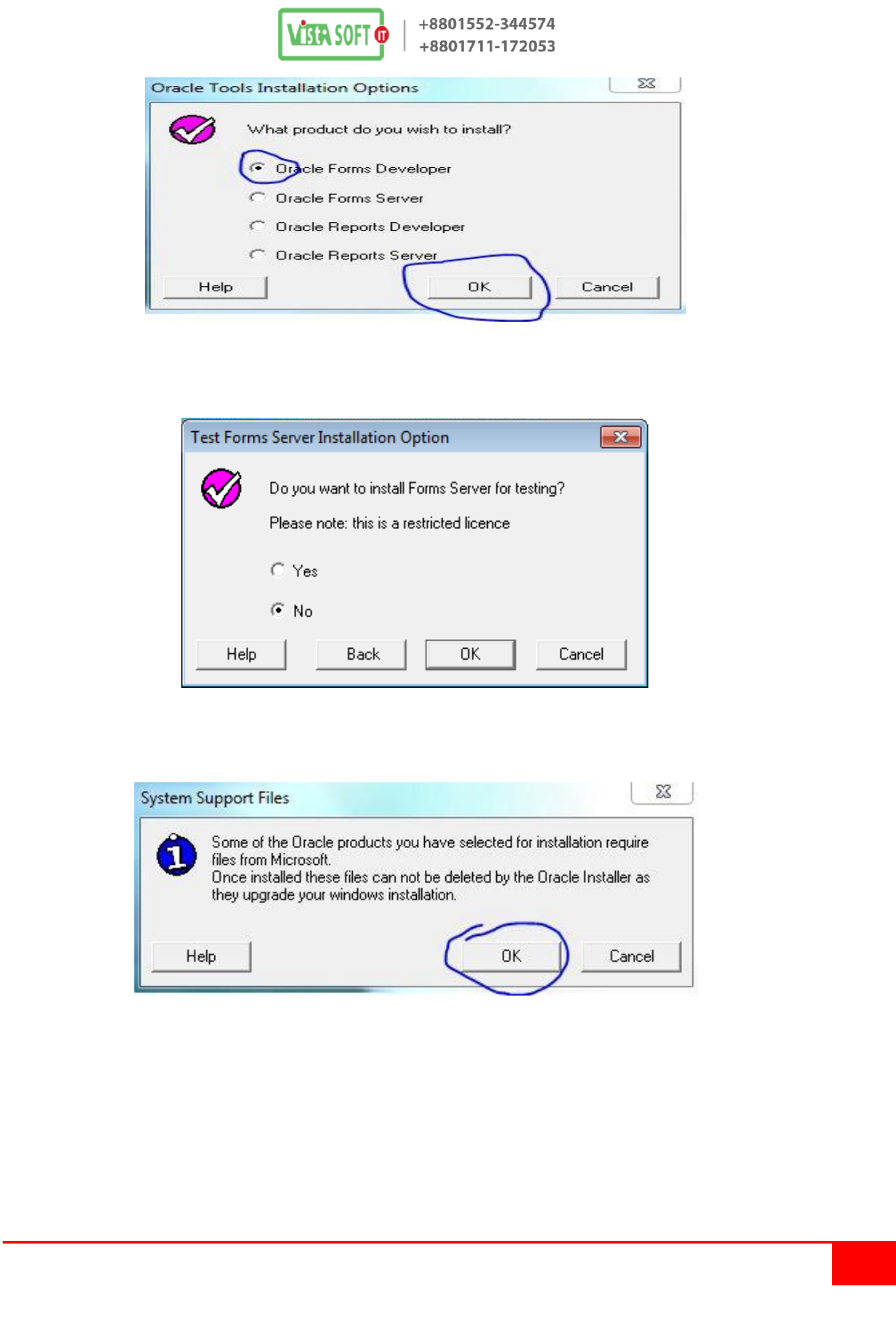
9
Vistasoft IT Bangladesh Ltd. House # 20 (4th floor), Road # 02, Block # A, Section # 02 (Rainkhola),
Mirpur, Dhaka – 1216, Phone: 01552-344574, 01711-172053,
Email: vistasoftit@gmail.com, info.vistasoft@yahoo.com, info@vistasoftit.org, Web: www.vistasoftit.org
Oracle Forms Developer Select ok
Window
no ok
System Support Files window
Ok Installation Window
Installation
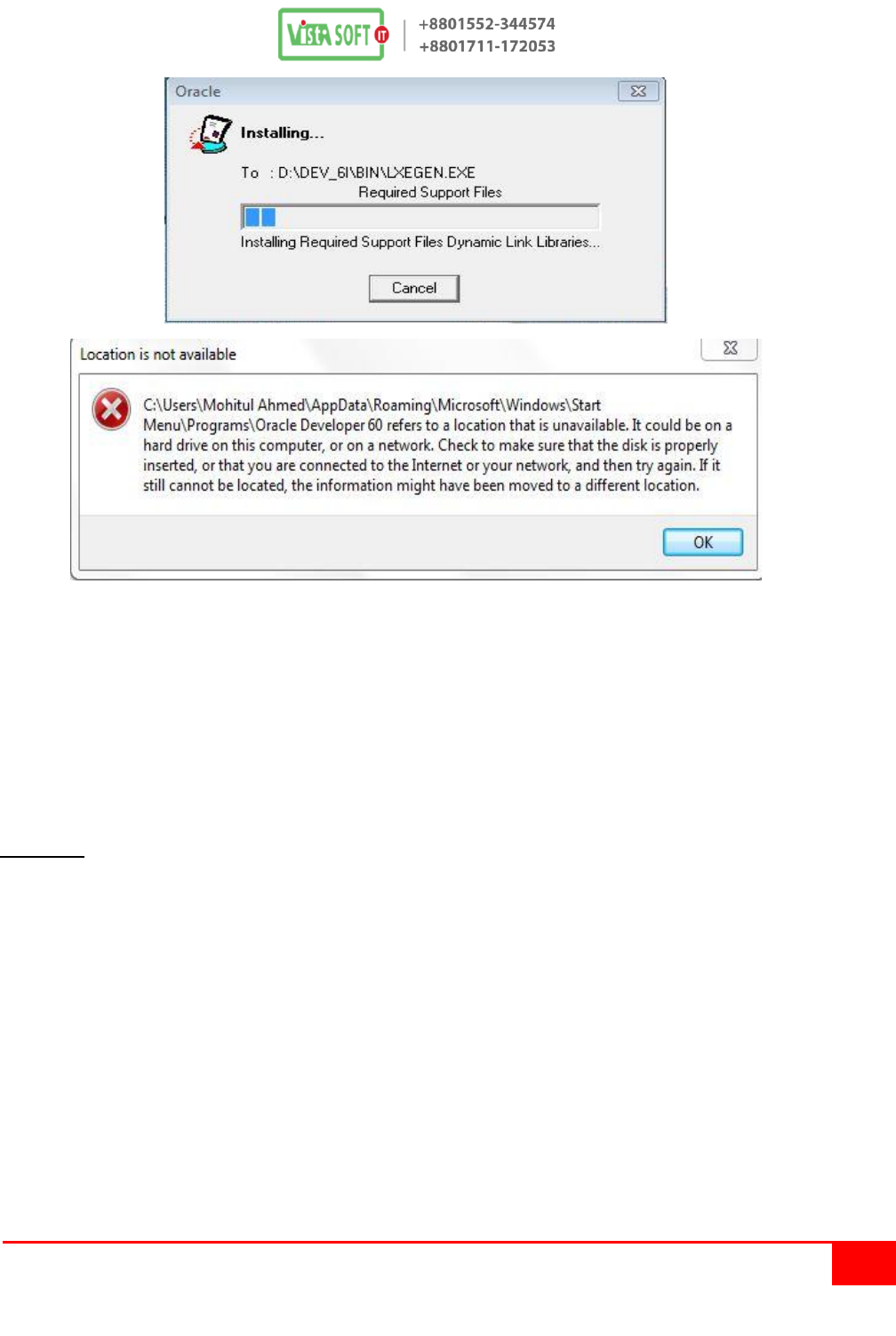
10
Vistasoft IT Bangladesh Ltd. House # 20 (4th floor), Road # 02, Block # A, Section # 02 (Rainkhola),
Mirpur, Dhaka – 1216, Phone: 01552-344574, 01711-172053,
Email: vistasoftit@gmail.com, info.vistasoft@yahoo.com, info@vistasoftit.org, Web: www.vistasoftit.org
Installation Window
ok Click
Installation Installation successful massage
Installation
3rd Step: Oracle Reports Developer:
Oracle Forms Developer setup Oracle Reports Developer setup
Oracle Forms Developer Installation
Oracle Reports Developer, Window
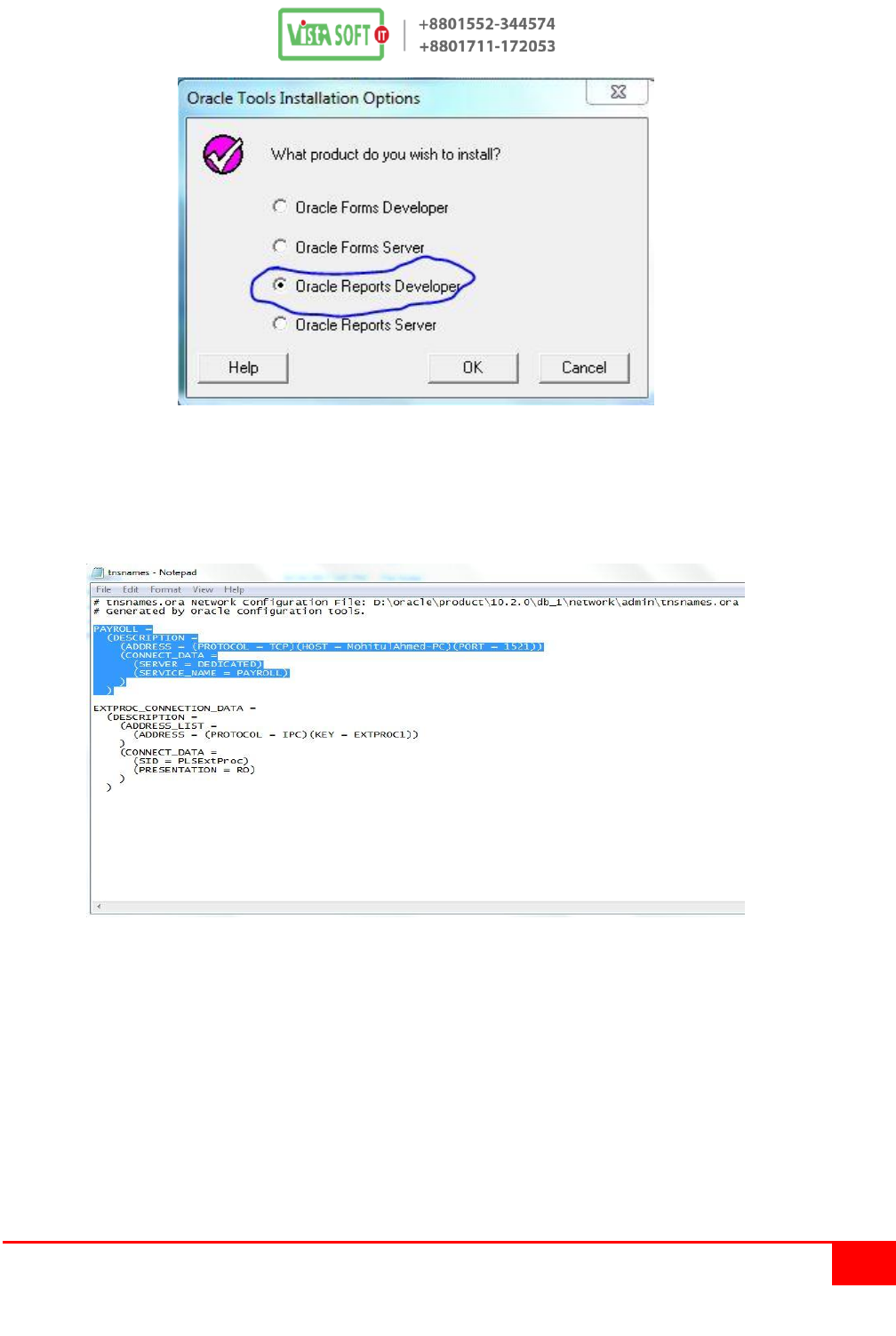
11
Vistasoft IT Bangladesh Ltd. House # 20 (4th floor), Road # 02, Block # A, Section # 02 (Rainkhola),
Mirpur, Dhaka – 1216, Phone: 01552-344574, 01711-172053,
Email: vistasoftit@gmail.com, info.vistasoft@yahoo.com, info@vistasoftit.org, Web: www.vistasoftit.org
Oracle Forms Developer setup Installation OK
# D Oracle>Network>Admin> tnsnames
# D Dev_6i>NET80>ADMIN>TNSNAMES
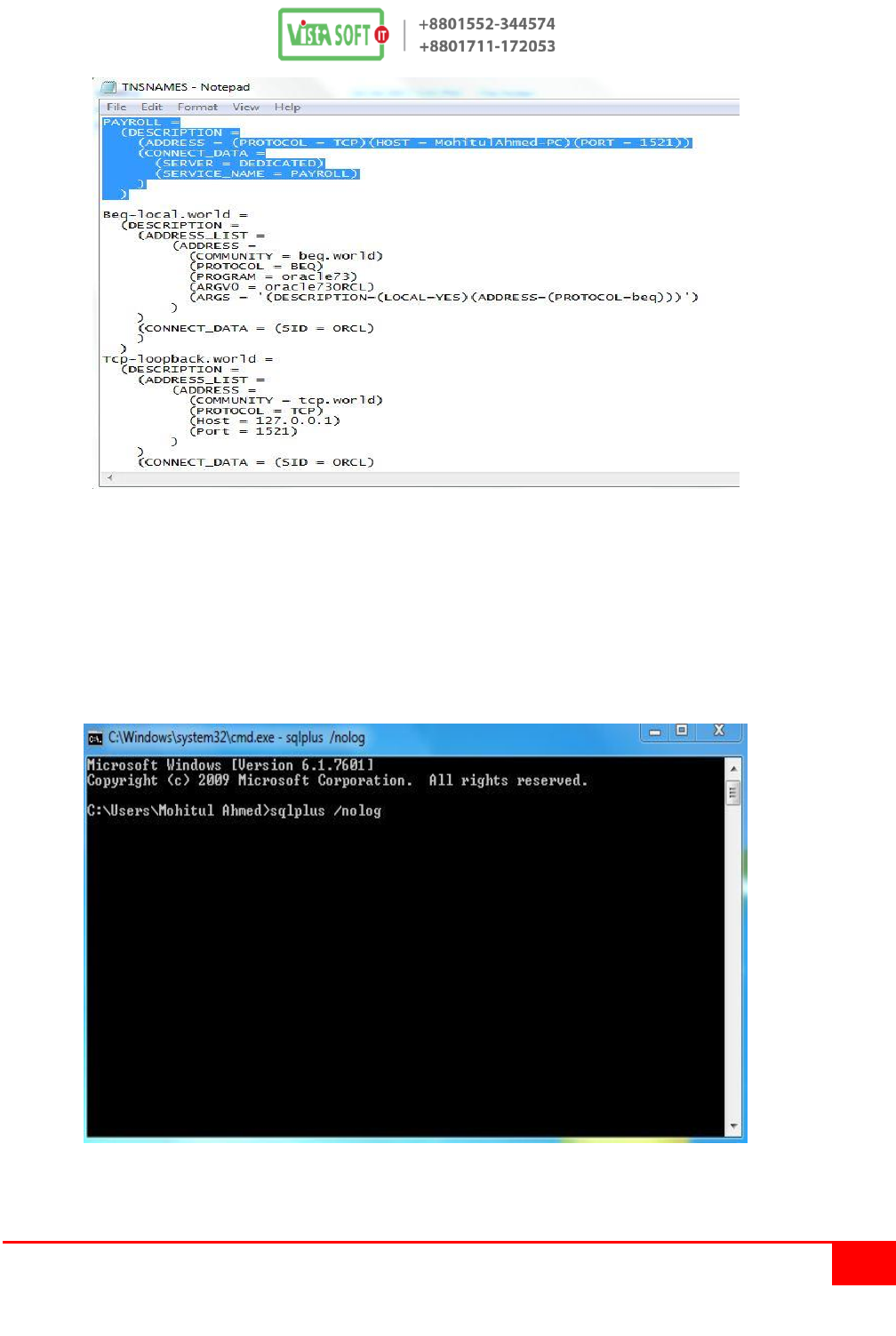
12
Vistasoft IT Bangladesh Ltd. House # 20 (4th floor), Road # 02, Block # A, Section # 02 (Rainkhola),
Mirpur, Dhaka – 1216, Phone: 01552-344574, 01711-172053,
Email: vistasoftit@gmail.com, info.vistasoft@yahoo.com, info@vistasoftit.org, Web: www.vistasoftit.org
connection check …
connection test cmd mood sqlplus
/nolog
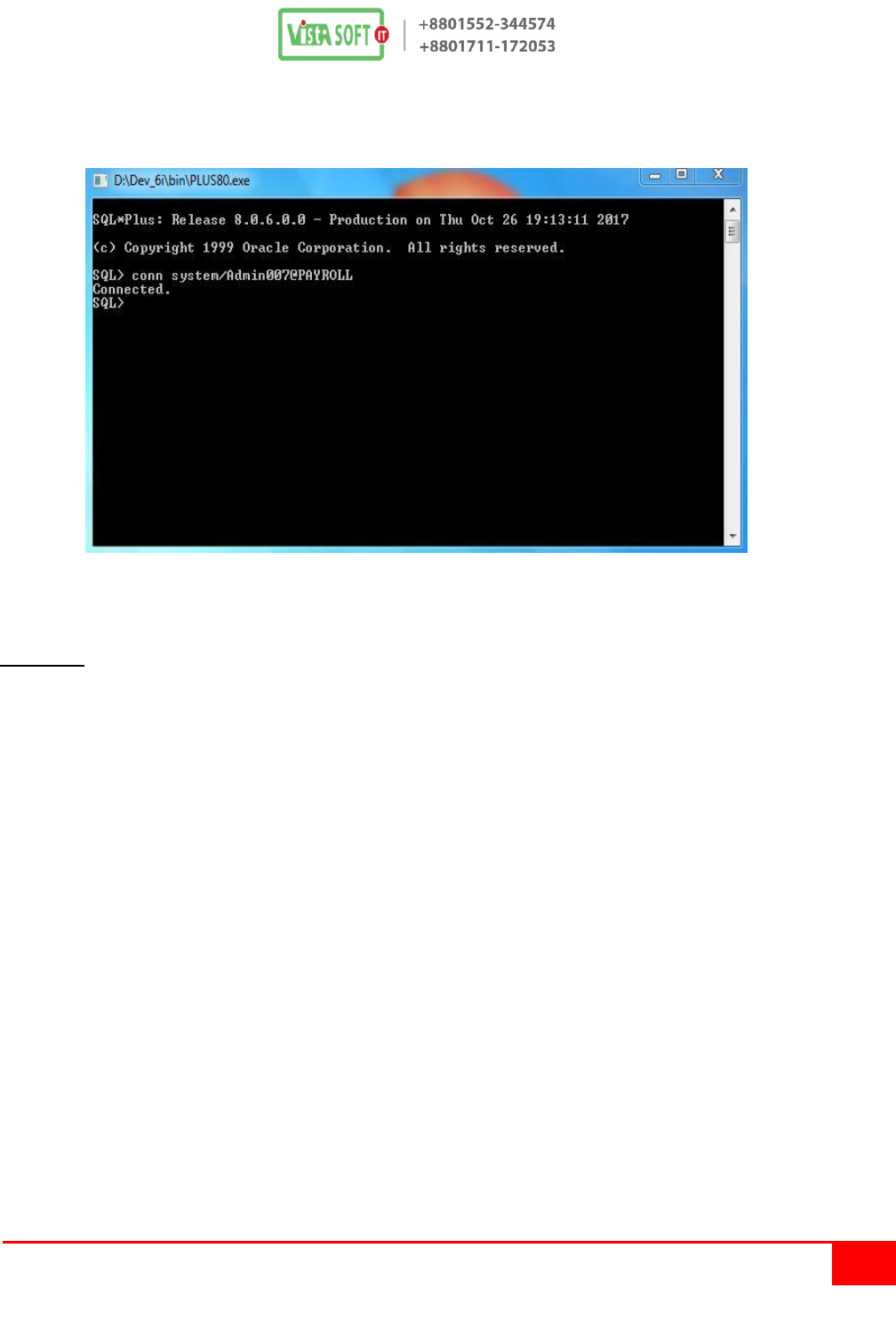
13
Vistasoft IT Bangladesh Ltd. House # 20 (4th floor), Road # 02, Block # A, Section # 02 (Rainkhola),
Mirpur, Dhaka – 1216, Phone: 01552-344574, 01711-172053,
Email: vistasoftit@gmail.com, info.vistasoft@yahoo.com, info@vistasoftit.org, Web: www.vistasoftit.org
Window conn
system/Admin007@PAYROLL Enter connected
Install
4th Step: Oracle Patch 18:
Oracle Patch 18 OracleStop
Control panel>Administrative tools >service OracleStop
OracleDBConsolePAYROLL
OracleOraDb10g_home1iSQL*Plus
OracleOraDb10g_home1TNSListener
। OracleServicePAYROLL
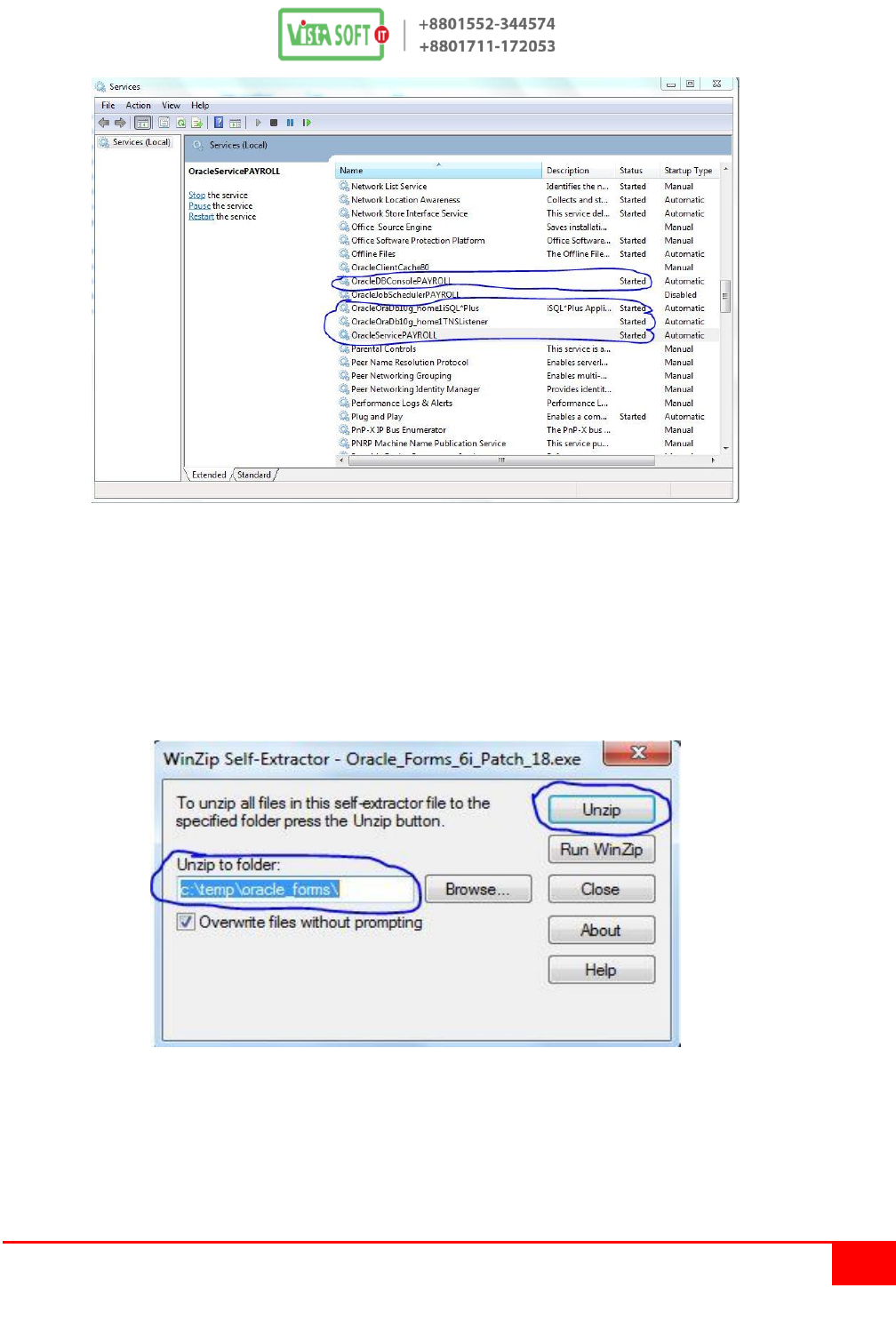
14
Vistasoft IT Bangladesh Ltd. House # 20 (4th floor), Road # 02, Block # A, Section # 02 (Rainkhola),
Mirpur, Dhaka – 1216, Phone: 01552-344574, 01711-172053,
Email: vistasoftit@gmail.com, info.vistasoft@yahoo.com, info@vistasoftit.org, Web: www.vistasoftit.org
Service Started Click
ServiceStop Service Stop Oracle Patch 18
Oracle Patch 18 Install Oracle Patch 18 Setup File
File Missing Zip File Unzip
c:\temp\oracle_forms\
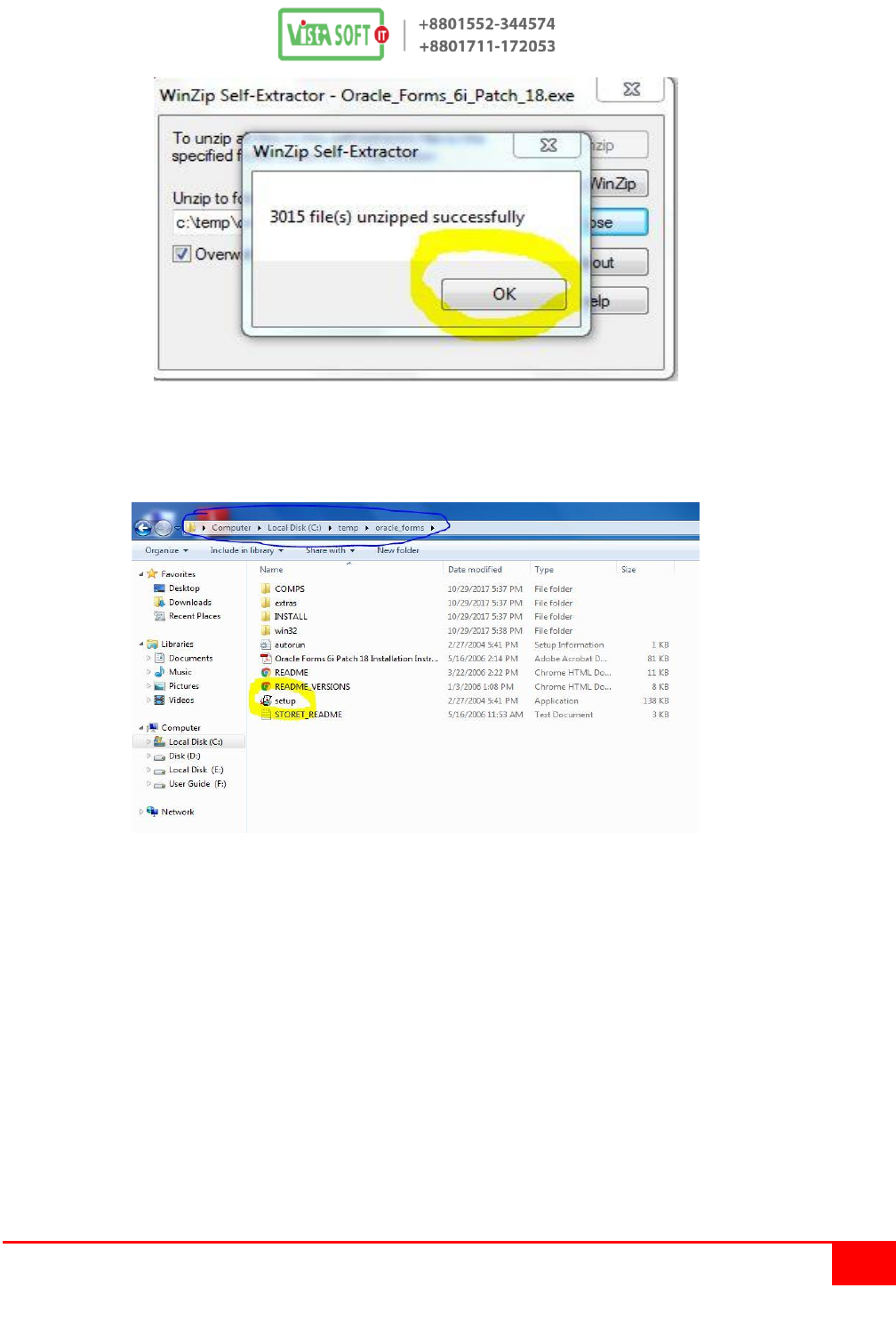
15
Vistasoft IT Bangladesh Ltd. House # 20 (4th floor), Road # 02, Block # A, Section # 02 (Rainkhola),
Mirpur, Dhaka – 1216, Phone: 01552-344574, 01711-172053,
Email: vistasoftit@gmail.com, info.vistasoft@yahoo.com, info@vistasoftit.org, Web: www.vistasoftit.org
Unzip C Drive Unzip Administrative
Run click
Setup File Administrative Run click InstallInstallok
Oracle Patch 18InstallInstallrestart
connection check
Register Edit
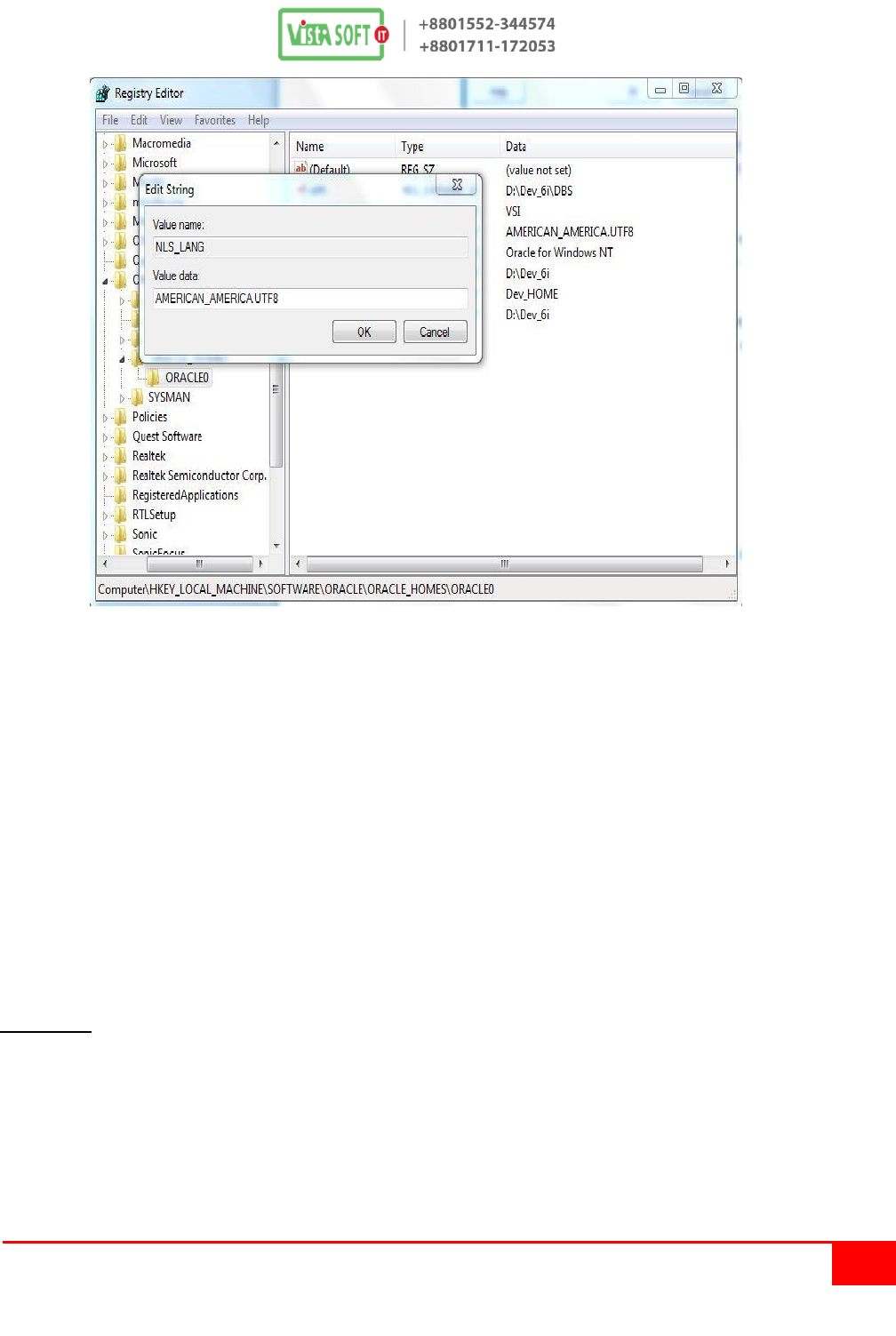
16
Vistasoft IT Bangladesh Ltd. House # 20 (4th floor), Road # 02, Block # A, Section # 02 (Rainkhola),
Mirpur, Dhaka – 1216, Phone: 01552-344574, 01711-172053,
Email: vistasoftit@gmail.com, info.vistasoft@yahoo.com, info@vistasoftit.org, Web: www.vistasoftit.org
Start> regedit Enter WindowEdit>Find NLS_LANG
Find Next Modify Click
AMERICAN_AMERICA.UTF8
• Modify
• Client Modify
5th Step: TOAD Version 8.5:
TOAD Version 8.5 Install , TOAD Version 8.5
TOAD Version 8.5 Setup File
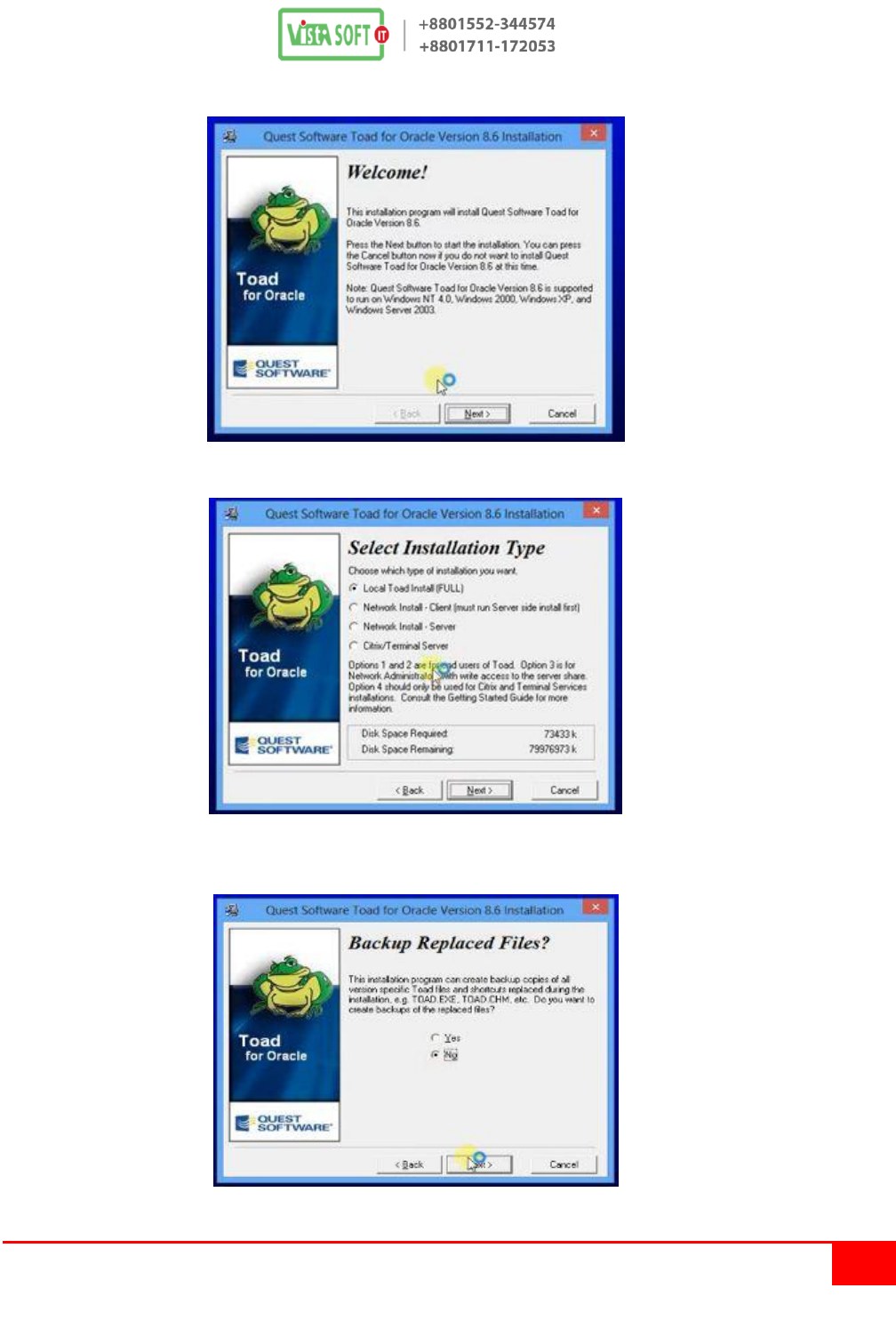
17
Vistasoft IT Bangladesh Ltd. House # 20 (4th floor), Road # 02, Block # A, Section # 02 (Rainkhola),
Mirpur, Dhaka – 1216, Phone: 01552-344574, 01711-172053,
Email: vistasoftit@gmail.com, info.vistasoft@yahoo.com, info@vistasoftit.org, Web: www.vistasoftit.org
Setup File Administrative Run Click Window
Next Window
Window Installation Type Local Toad Install (FULL) Next
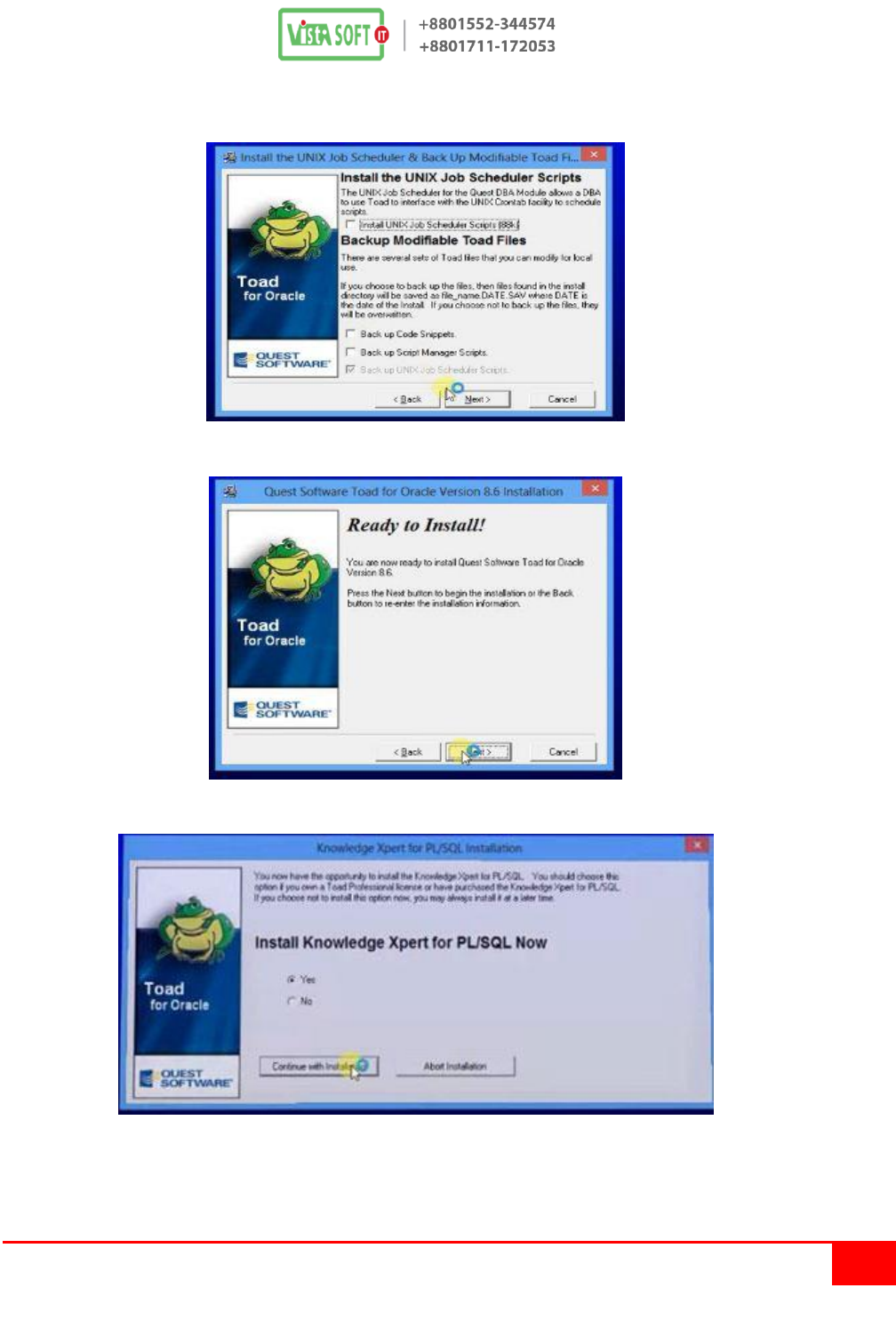
18
Vistasoft IT Bangladesh Ltd. House # 20 (4th floor), Road # 02, Block # A, Section # 02 (Rainkhola),
Mirpur, Dhaka – 1216, Phone: 01552-344574, 01711-172053,
Email: vistasoftit@gmail.com, info.vistasoft@yahoo.com, info@vistasoftit.org, Web: www.vistasoftit.org
Window Backup Replaced Files
NO Next Window
Next , Window
Next Install Window Window
Yes Continue with install Click Window
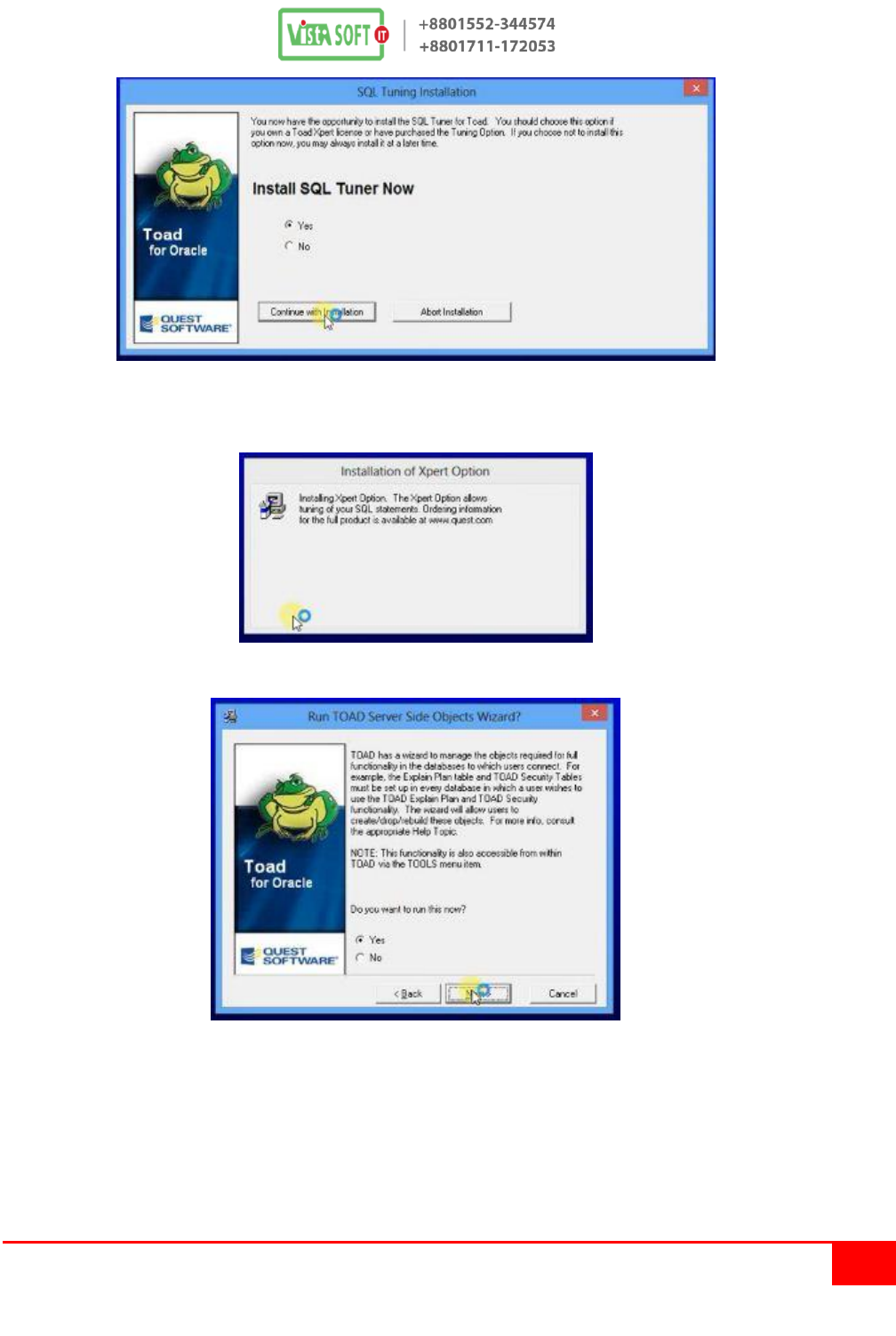
19
Vistasoft IT Bangladesh Ltd. House # 20 (4th floor), Road # 02, Block # A, Section # 02 (Rainkhola),
Mirpur, Dhaka – 1216, Phone: 01552-344574, 01711-172053,
Email: vistasoftit@gmail.com, info.vistasoft@yahoo.com, info@vistasoftit.org, Web: www.vistasoftit.org
Yes Continue with install
Installation of Xpert Option
Window Yes Next Window
Cancel
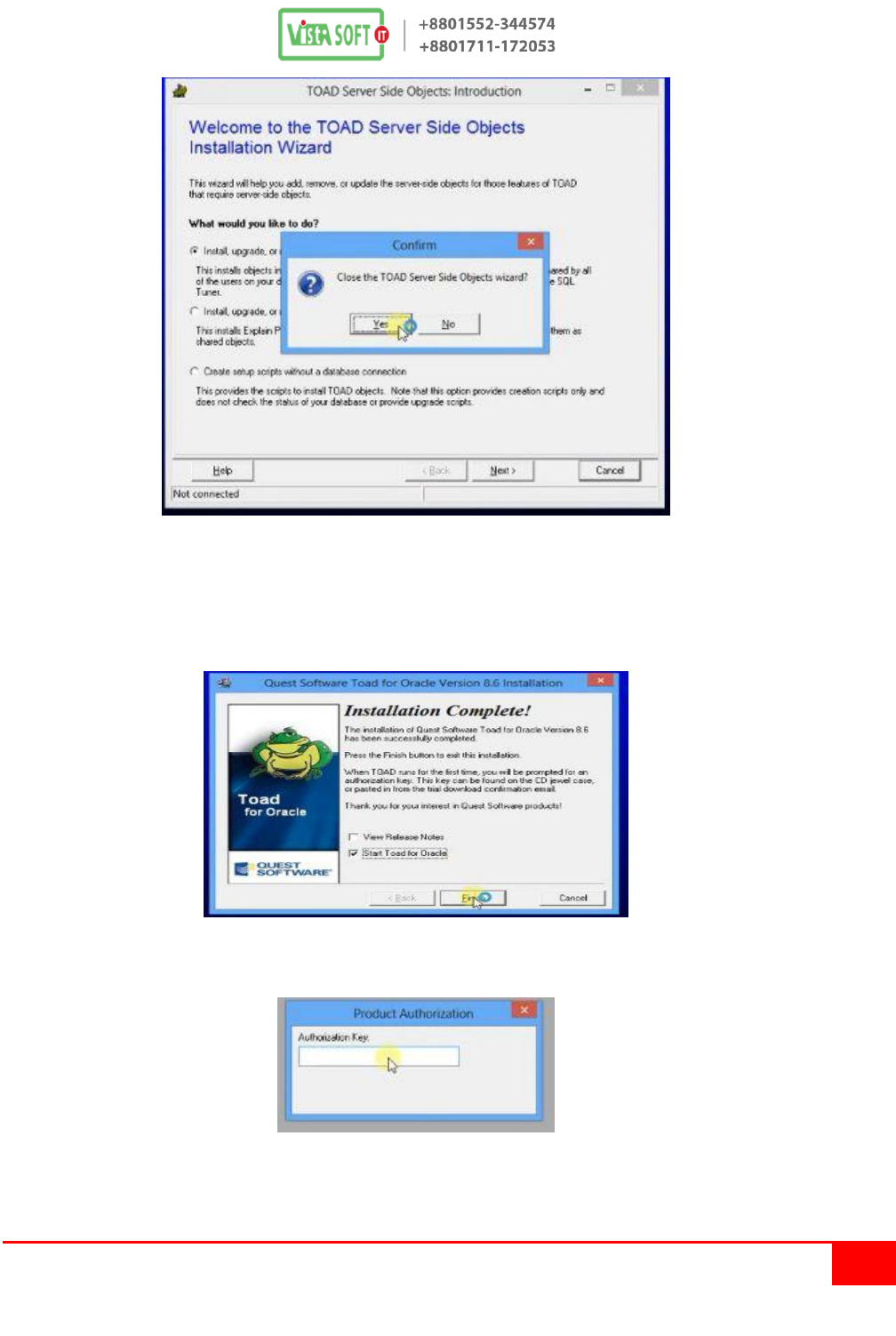
20
Vistasoft IT Bangladesh Ltd. House # 20 (4th floor), Road # 02, Block # A, Section # 02 (Rainkhola),
Mirpur, Dhaka – 1216, Phone: 01552-344574, 01711-172053,
Email: vistasoftit@gmail.com, info.vistasoft@yahoo.com, info@vistasoftit.org, Web: www.vistasoftit.org
Cancel Installation complete window Start Toad for oracle Select
Window
System Restart , Restart
Restart Window product key and massage
Window
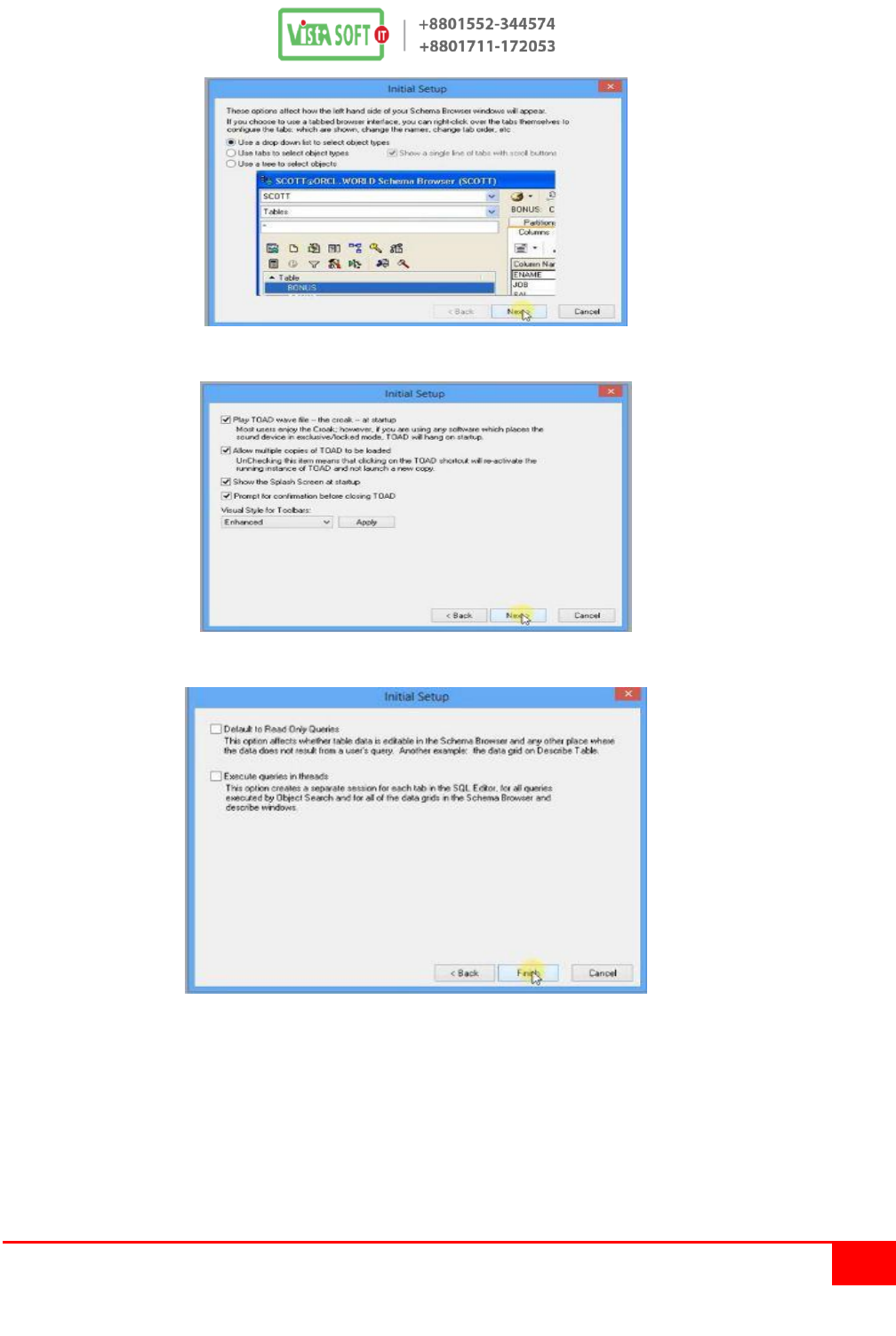
21
Vistasoft IT Bangladesh Ltd. House # 20 (4th floor), Road # 02, Block # A, Section # 02 (Rainkhola),
Mirpur, Dhaka – 1216, Phone: 01552-344574, 01711-172053,
Email: vistasoftit@gmail.com, info.vistasoft@yahoo.com, info@vistasoftit.org, Web: www.vistasoftit.org
Window Window NEXT
Window Window Finish
Finish TOAD Database Login window Database, User, Password
Login Window
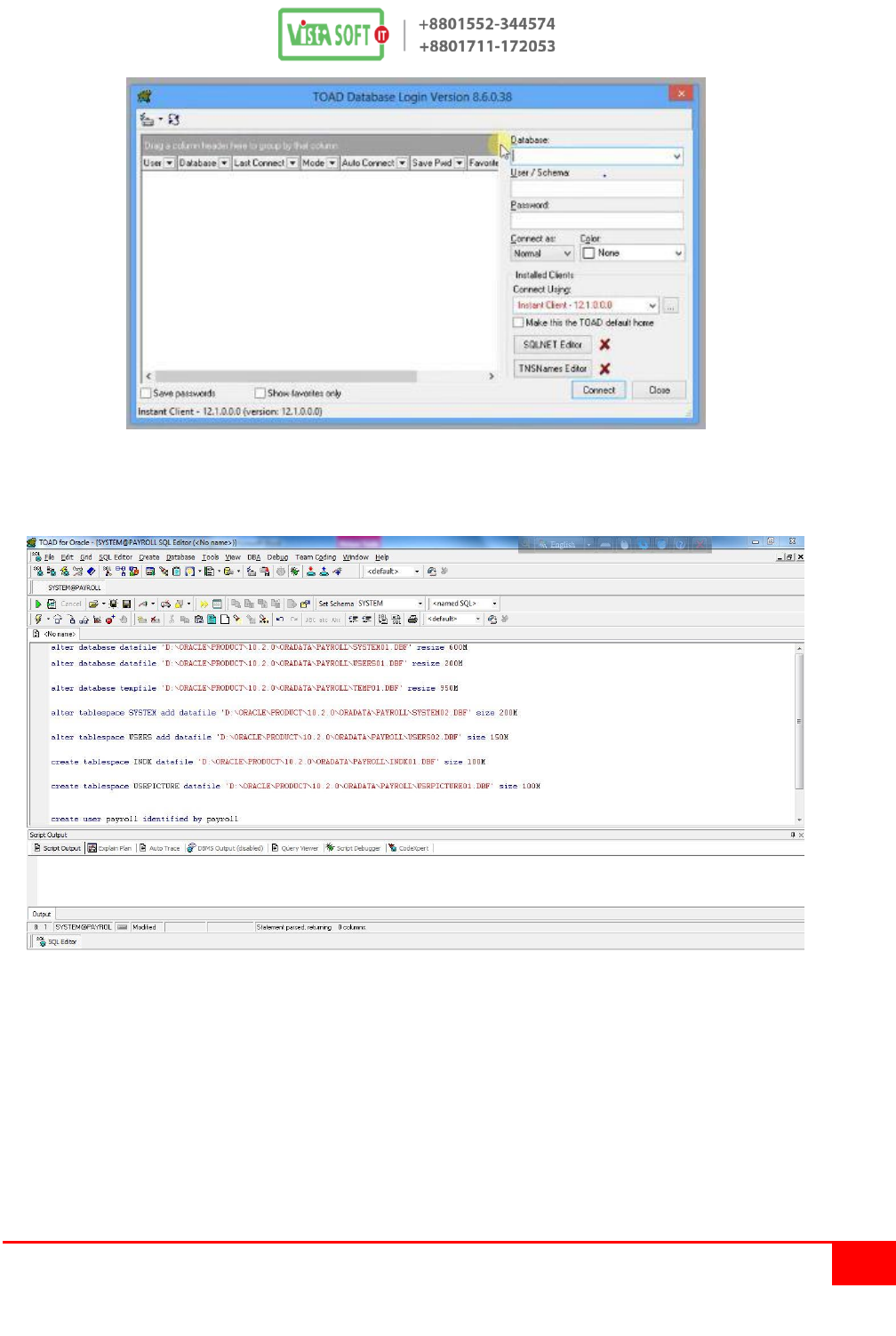
22
Vistasoft IT Bangladesh Ltd. House # 20 (4th floor), Road # 02, Block # A, Section # 02 (Rainkhola),
Mirpur, Dhaka – 1216, Phone: 01552-344574, 01711-172053,
Email: vistasoftit@gmail.com, info.vistasoft@yahoo.com, info@vistasoftit.org, Web: www.vistasoftit.org
Database= PAYROLL, User=system, Password=Admin007
Database= PAYROLL, User=system, Password=Admin007 window
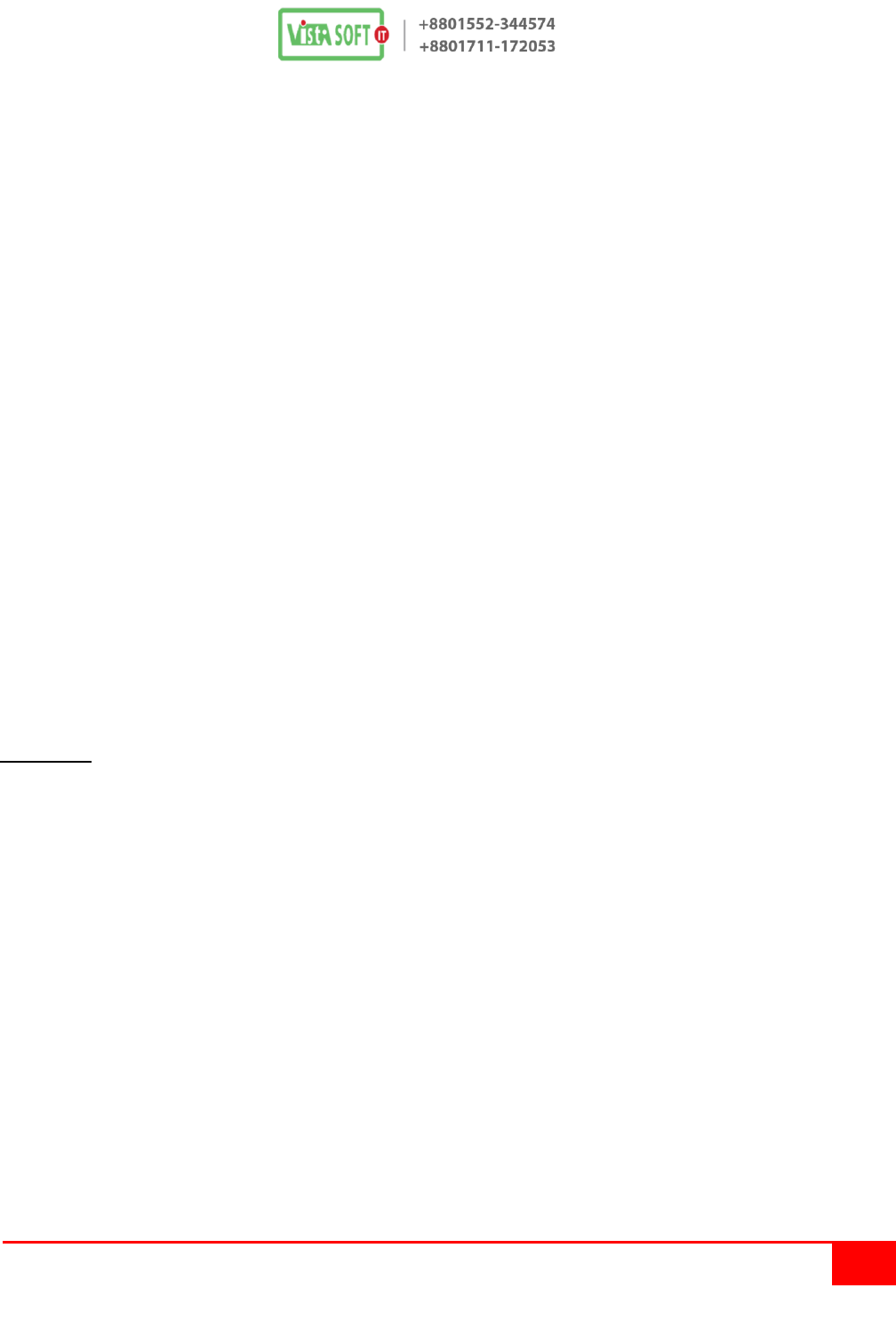
23
Vistasoft IT Bangladesh Ltd. House # 20 (4th floor), Road # 02, Block # A, Section # 02 (Rainkhola),
Mirpur, Dhaka – 1216, Phone: 01552-344574, 01711-172053,
Email: vistasoftit@gmail.com, info.vistasoft@yahoo.com, info@vistasoftit.org, Web: www.vistasoftit.org
Table create, Data space resize Database size
payroll user
alter database datafile 'D:\ORACLE\PRODUCT\10.2.0\ORADATA\PAYROLL\SYSTEM01.DBF' resize 600M
alter tablespace SYSTEM add datafile 'D:\ORACLE\PRODUCT\10.2.0\ORADATA\PAYROLL\SYSTEM02.DBF' size 200M
alter database datafile 'D:\ORACLE\PRODUCT\10.2.0\ORADATA\PAYROLL\USERS01.DBF' resize 200M
alter tablespace USERS add datafile 'D:\ORACLE\PRODUCT\10.2.0\ORADATA\PAYROLL\USERS02.DBF' size 150M
alter database tempfile 'D:\ORACLE\PRODUCT\10.2.0\ORADATA\PAYROLL\TEMP01.DBF' resize 950M
create tablespace INDX datafile 'D:\ORACLE\PRODUCT\10.2.0\ORADATA\PAYROLL\INDX01.DBF' size 100M
create tablespace USRPICTURE datafile 'D:\ORACLE\PRODUCT\10.2.0\ORADATA\PAYROLL\USRPICTURE01.DBF'
size 100M
create user payroll identified by payroll
grant dba to payroll
Shift+F9 key
Cmd Database
imp payroll/payroll@payroll file=D:\DataBackup\26022017092213.dmp full=y
6th Step: Fonts installation & “PAYROLL” Shortcut Key creation
PAYROLL Shortcut Key
select Font windows
Font Option install
Desktop Right Click New >Shortcut then Browse
click D DrivePAYROLL>>Form>>WELCOME_SCREEN nextclick
PAYROLL Shortcut Key
Start Menu Oracle Forms 6i RuntimeProperties Target
Copy , copy Shortcut key
Properties Target Paste then PAYROLL/PAYROLL@PAYROLL
Target Box Apply ok shortcut key target path
D:\Dev_6i\BIN\ifrun60.EXE D:\PAYROLL\FORM\WELCOME_SCREEN.fmx
PAYROLL/PAYROLL@PAYROLL
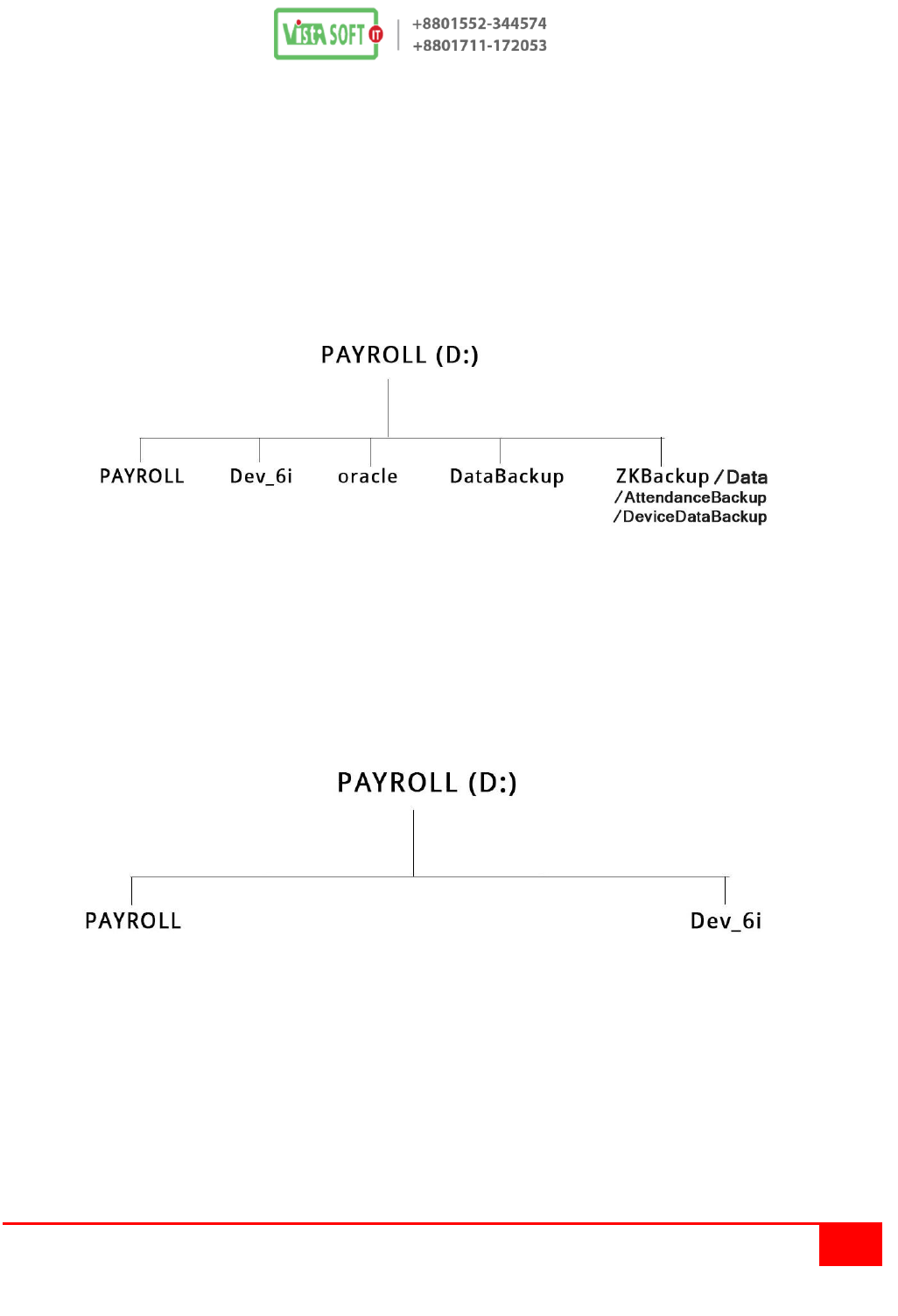
24
Vistasoft IT Bangladesh Ltd. House # 20 (4th floor), Road # 02, Block # A, Section # 02 (Rainkhola),
Mirpur, Dhaka – 1216, Phone: 01552-344574, 01711-172053,
Email: vistasoftit@gmail.com, info.vistasoft@yahoo.com, info@vistasoftit.org, Web: www.vistasoftit.org
Note: , Installation 64-bitOS Oracle Reporting #Ddrive
>>Dev_6i>>BIN NN60.DLL NNBDDL replace
Folder Structure: Software installation Server PC folder structure
Software installation Client PC folder structure
Installation Contact details for support JPEG File desktop । D
drive PAYROLL Folder VSI Software User Guide Copy
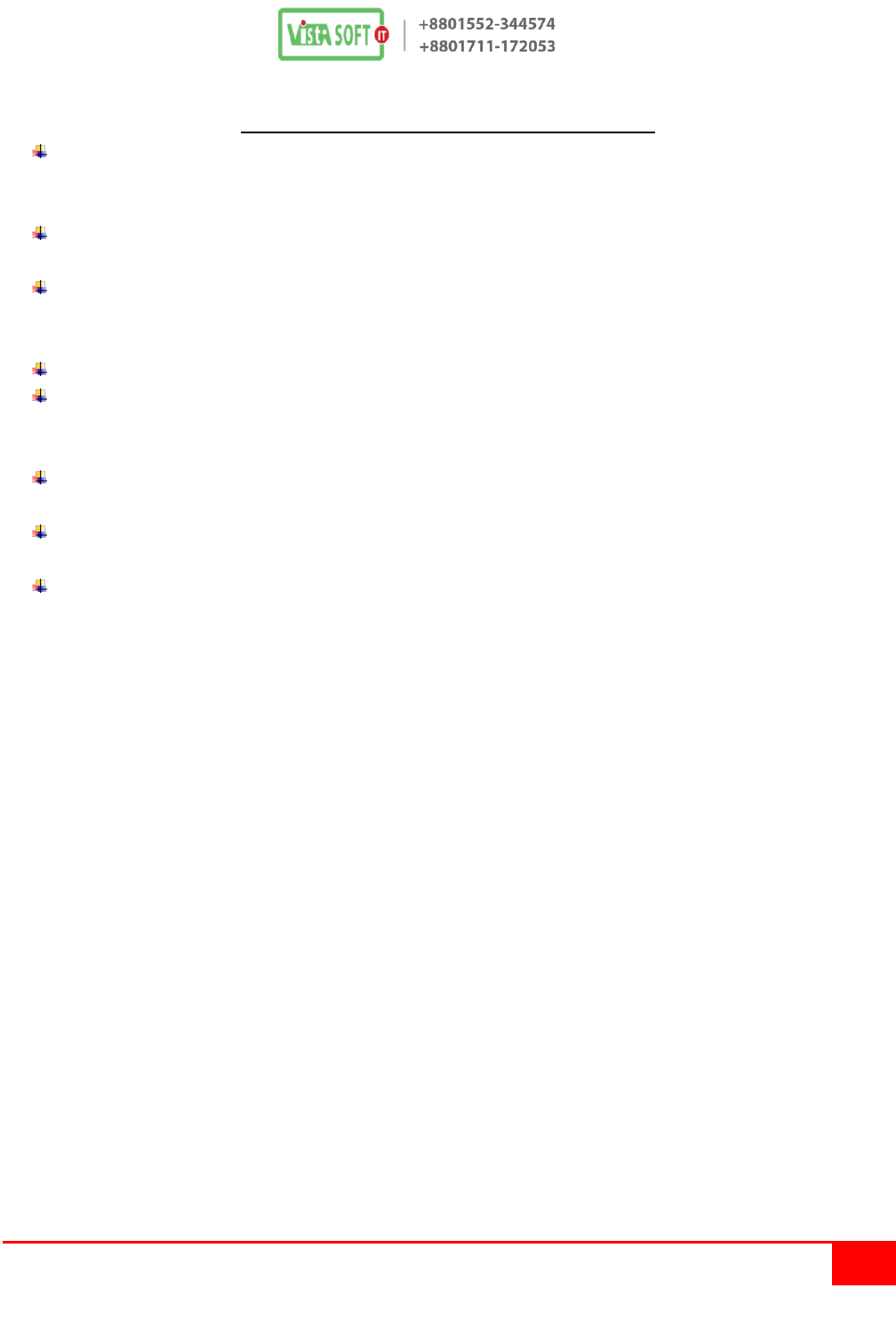
25
Vistasoft IT Bangladesh Ltd. House # 20 (4th floor), Road # 02, Block # A, Section # 02 (Rainkhola),
Mirpur, Dhaka – 1216, Phone: 01552-344574, 01711-172053,
Email: vistasoftit@gmail.com, info.vistasoft@yahoo.com, info@vistasoftit.org, Web: www.vistasoftit.org
❖ Server and client Installation এর নিছ
ু নিয়ম
Installation Oracle 10g Database, Oracle forms Developer, Oracle
Reports Developer, Oracle Patch 18, TOAD Version 8.5 Install
Installation Oracle forms Developer, Oracle Reports
Developer, Oracle Patch 18 Install
Oracle Patch 18 Install stop stop
Oracle Patch 18 Install Install
Restart
Restart Register Edit
Installation Oracle Patch 18 Install stop
Restart Oracle Patch 18 Install Register Edit
Installation copy Developer
paste
Connection check “error ora 12203 tns unable to connect to destination”
massage Windows Firewall Off
64-bitOS Oracle Reporting #Ddrive>>Dev_6i>>BIN
NN60.DLL NNBDDL replace