PCNSE Study Guide
User Manual:
Open the PDF directly: View PDF ![]() .
.
Page Count: 196 [warning: Documents this large are best viewed by clicking the View PDF Link!]

PALO ALTO
NETWORKS
PCNSE
STUDY GUIDE
July 2018
Palo Alto Networks, Inc. www.paloaltonetworks.com
©2016-2018 Palo Alto Networks – all rights reserved. Aperture, AutoFocus, GlobalProtect, Palo Alto
Networks, PAN-OS, Panorama, Traps, and WildFire are trademarks of Palo Alto Networks, Inc. All
other trademarks are the property of their respective owners.
©2016-2018, Palo Alto Networks, Inc.
3
Contents
Overview ............................................................................................................................................................. 10
Exam Details ...................................................................................................................................................... 10
Intended Audience ............................................................................................................................................ 10
Qualifications ..................................................................................................................................................... 10
Skills Required ................................................................................................................................................... 11
Recommended Training .................................................................................................................................... 11
Palo Alto Networks strongly recommends that you attend the following instructor-led training courses or
equivalent virtual e-Learning courses: ............................................................................................................... 11
• Firewall Essentials: Configuration and Management (EDU-210) or e-Learning (EDU-110) ....................... 11
• Panorama: Managing Firewalls at Scale (EDU-220) or e-Learning (EDU-120) ........................................... 11
• Optional training: Firewall: Debug and Troubleshoot (EDU-311) .............................................................. 11
When you have completed the courses, practice on the platform to master the basics. Use the following
resources to prepare for the exam. All resources can be found here:
https://www.paloaltonetworks.com/services/education/pcnse ...................................................................... 11
• Cybersecurity Skills Practice Lab ................................................................................................................ 11
• PCNSE Study Guide and Practice Exam ..................................................................................................... 11
• Administrator’s Guide: specific configuration information and “best practice” settings .......................... 11
• Prep videos and tutorials ........................................................................................................................... 11
About This Document ........................................................................................................................................ 11
Disclaimer .......................................................................................................................................................... 11
Preliminary Score Report ................................................................................................................................... 11
Exam Domain 1 – Plan ......................................................................................................................................... 13
Identify how the Palo Alto Networks products work together to detect and prevent threats ......................... 13
Preventing Successful Cyber-attacks ............................................................................................................ 13
Sample questions .......................................................................................................................................... 17
Given a scenario, identify how to design an implementation of the firewall to meet business
requirements
leveraging the Palo Alto Networks Security Operating Platform. ...................................................................... 17
Choosing the Appropriate Firewall ............................................................................................................... 17
Sample question ........................................................................................................................................... 22
Given a scenario, identify how to design an implementation of firewalls in High Availability to
meet business
requirements leveraging the Palo Alto Networks Security Operating Platform ................................................. 22
High Availability ............................................................................................................................................ 22
Sample questions .......................................................................................................................................... 24
Identify the appropriate interface type and configuration for a specified network deployment. .................... 25
Sample questions .......................................................................................................................................... 24
Identify how to use template stacks for administering Palo Alto Networks firewalls as a
scalable solution
using Panorama. ................................................................................................................................................ 24
©2016-2018, Palo Alto Networks, Inc.
4
Sample questions .......................................................................................................................................... 27
Identify how to use device group hierarchy for administering Palo Alto Networks firewalls as
a scalable
solution using Panorama. .................................................................................................................................. 27
Sample questions .......................................................................................................................................... 32
Identify options to deploy Palo Alto Networks firewalls in a private or public cloud (VM-Series).................... 32
Sample questions .......................................................................................................................................... 33
Identify methods for Authorization, Authentication, and Device Administration ............................................ 33
Sample questions .......................................................................................................................................... 37
Given a scenario, identify ways to mitigate resource exhaustion (because of denial-of-service)
in application
servers ............................................................................................................................................................... 37
Sample questions .......................................................................................................................................... 40
Identify decryption deployment strategies ....................................................................................................... 41
Sample questions .......................................................................................................................................... 45
Identify the impact of application override to the overall functionality of the firewall .................................... 46
Sample questions .......................................................................................................................................... 47
Identify the methods of User--ID redistribution ................................................................................................ 47
Sample question ........................................................................................................................................... 48
Exam Domain 2 – Deploy and Configure ............................................................................................................. 49
Identify the application meanings in the Traffic log (incomplete, insufficient data, non-syn
TCP, not
applicable, unknown TCP, unknown UDP, and unknown P2P). ......................................................................... 49
Sample questions .......................................................................................................................................... 51
Given a scenario, identify the set of Security Profiles that should be used ...................................................... 52
Sample questions .......................................................................................................................................... 53
Identify the relationship between URL filtering and credential theft prevention ............................................. 53
Sample questions .......................................................................................................................................... 54
Identify differences between services and applications.................................................................................... 54
Sample question ........................................................................................................................................... 55
Identify how to create security rules to implement App-ID without relying on port-based
rules ................... 55
Sample questions .......................................................................................................................................... 56
Identify the required settings and steps necessary to provision and deploy a next-generation
firewall. ....... 56
Sample questions .......................................................................................................................................... 57
Identify various methods for Authentication, Authorization, and Device Administration within
a firewall. ... 58
Identify how to configure and maintain certificates to support firewall features ............................................ 58
Sample questions .......................................................................................................................................... 58
Identify how to configure a virtual router ......................................................................................................... 59
Sample questions .......................................................................................................................................... 60
Identify the configuration settings for site-to-site VPN .................................................................................... 61
Sample questions .......................................................................................................................................... 62
©2016-2018, Palo Alto Networks, Inc.
5
Identify the configuration settings for GlobalProtect ........................................................................................ 62
Sample questions .......................................................................................................................................... 65
Identify how to configure items pertaining to denial-of-service protection and zone protection .................. 65
Identify how to configure features of the NAT rulebase ................................................................................... 66
Sample questions .......................................................................................................................................... 66
Given a configuration example including DNAT, identify how to configure security rules ............................... 66
Sample questions .......................................................................................................................................... 67
Identify how to configure decryption ................................................................................................................ 67
Sample questions .......................................................................................................................................... 68
Given a scenario, identify an application override configuration and use case ................................................ 69
Sample questions .......................................................................................................................................... 69
Identify how to configure VM-Series firewalls for deployment ........................................................................ 69
Sample questions .......................................................................................................................................... 70
Exam Domain 3 – Operate ................................................................................................................................... 70
Identify considerations for configuring external log forwarding ....................................................................... 70
Sample questions .......................................................................................................................................... 75
Interpret log files, reports, and graphs to determine traffic and threat trends ................................................ 76
Sample questions .......................................................................................................................................... 81
Identify scenarios in which there is a benefit from using custom signatures .................................................... 82
Sample questions .......................................................................................................................................... 82
Given a scenario, identify the process to update a Palo Alto Networks system to the latest
version of the
software. ........................................................................................................................................................... 83
Sample questions .......................................................................................................................................... 84
Identify how configuration management operations are used to ensure desired operational
state of stability
and continuity .................................................................................................................................................... 85
Sample questions .......................................................................................................................................... 85
Identify the settings related to critical HA functions (link monitoring; path monitoring; HA1,
HA2, and HA3
functionality; HA backup links; and differences between A/A and A/P). .......................................................... 86
Sample question ........................................................................................................................................... 86
Identify the sources of information pertaining to HA functionality. ................................................................. 87
Sample question ........................................................................................................................................... 87
Identify how to configure the firewall to integrate with AutoFocus and verify its functionality ...................... 87
Sample question ........................................................................................................................................... 88
Identify the impact of deploying dynamic updates ........................................................................................... 88
Sample question ........................................................................................................................................... 89
Identify the relationship between Panorama and devices as it pertains to dynamic updates versions and
policy implementation and/or HA peers. .......................................................................................................... 89
Sample questions .......................................................................................................................................... 90
©2016-2018, Palo Alto Networks, Inc.
6
Exam Domain 4 – Configuration Troubleshooting ............................................................................................... 90
Identify system and traffic issues using WebUI and CLI tools. ........................................................................... 90
Sample questions .......................................................................................................................................... 97
Given a session output, identify the configuration requirements used to perform a packet capture ............. 98
Sample question ......................................................................................................................................... 100
Given a scenario, identify how to troubleshoot and configure interface components ................................... 100
Sample question ......................................................................................................................................... 103
Identify how to troubleshoot SSL decryption failures ..................................................................................... 103
Sample questions ........................................................................................................................................ 104
Identify certificate chain of trust issues ........................................................................................................... 104
Sample questions ........................................................................................................................................ 105
Given a scenario, identify how to troubleshoot traffic routing issues. ............................................................ 106
Sample questions ........................................................................................................................................ 107
Exam Domain 5 – Core Concepts ...................................................................................................................... 108
Identify the correct order of the policy evaluation based on the packet flow architecture ........................... 108
Sample questions ........................................................................................................................................ 109
Given an attack scenario, identify the Palo Alto Networks appropriate threat prevention
component to
prevent/mitigate the attack. ........................................................................................................................... 109
Sample questions ........................................................................................................................................ 110
Identify methods for identifying users ............................................................................................................ 110
Sample questions ........................................................................................................................................ 112
Identify the fundamental functions residing on the management and data planes of a Palo
Alto Networks
firewall ............................................................................................................................................................. 112
Sample questions ........................................................................................................................................ 115
Given a scenario, determine how to control bandwidth use on a per-application basis ................................ 115
Sample questions ........................................................................................................................................ 118
Identify the fundamental functions and concepts of WildFire ........................................................................ 119
Sample questions ........................................................................................................................................ 122
Identify the purpose of and use case for MFA and the Authentication policy ................................................ 122
Sample questions ........................................................................................................................................ 123
Identify the dependencies for implementing MFA .......................................................................................... 124
Sample questions ........................................................................................................................................ 126
Given a scenario, identify how to forward traffic ............................................................................................ 127
Sample question ......................................................................................................................................... 128
Given a scenario, identify how to configure policies and related objects. ...................................................... 128
Sample questions ........................................................................................................................................ 133
Identify the methods for automating the configuration of a firewall .............................................................. 134
©2016-2018, Palo Alto Networks, Inc.
7
Sample questions ........................................................................................................................................ 135
Further Resources ............................................................................................................................................. 136
Appendix A: Sample test ................................................................................................................................... 137
Appendix B: Answers to sample questions ....................................................................................................... 145
Exam Domain 1 – Plan ..................................................................................................................................... 145
Identify how the Palo Alto Networks products work together to detect and prevent threats ................... 145
Given a scenario, identify how to design an implementation of the firewall to meet business
requirements leveraging the Palo Alto Networks Security Operating Platform. ......................................... 146
Given a scenario, identify how to design an implementation of firewalls in High Availability to meet
business requirements leveraging the Palo Alto Networks Security Operating Platform .......................... 146
Identify the appropriate interface type and configuration for a specified network deployment. .............. 147
Identify how to use template stacks for administering Palo Alto Networks firewalls as a
scalable solution
using Panorama. .......................................................................................................................................... 147
Identify how to use device group hierarchy for administering Palo Alto Networks firewalls as
a scalable
solution using Panorama ............................................................................................................................. 148
Identify options to deploy Palo Alto Networks firewalls in a private or public cloud (VM-Series) ............. 149
Identify methods for Authorization, Authentication, and Device Administration ..................................... 149
Given a scenario, identify ways to mitigate resource exhaustion (because of denial-of-service)
in
application servers ...................................................................................................................................... 150
Identify decryption deployment strategies ................................................................................................. 151
Identify the impact of application override to the overall functionality of the firewall .............................. 152
Identify the methods of User--ID redistribution ......................................................................................... 152
Exam Domain 2 – Deploy and Configure .......................................................................................................... 153
Identify the application meanings in the Traffic log (incomplete, insufficient data, non-syn
TCP, not
applicable, unknown TCP, unknown UDP, and unknown P2P). .................................................................. 153
Given a scenario, identify the set of Security Profiles that should be used ................................................ 153
Identify the relationship between URL filtering and credential theft prevention ....................................... 154
Identify differences between services and applications ............................................................................. 154
Identify how to create security rules to implement App-ID without relying on port-based
rules ............ 154
Identify the required settings and steps necessary to provision and deploy a next-generation
firewall. . 155
Identify how to configure and maintain certificates to support firewall features ...................................... 155
Identify how to configure a virtual router ................................................................................................... 156
Identify the configuration settings for site-to-site VPN .............................................................................. 156
Identify the configuration settings for GlobalProtect ................................................................................. 156
Identify how to configure features of the NAT rulebase ............................................................................. 157
©2016-2018, Palo Alto Networks, Inc.
8
Given a configuration example including DNAT, identify how to configure security rules ......................... 157
Identify how to configure decryption ......................................................................................................... 158
Given a scenario, identify an application override configuration and use case .......................................... 158
Identify how to configure VM-Series firewalls for deployment .................................................................. 158
Exam Domain 3 – Operate ............................................................................................................................... 159
Identify considerations for configuring external log forwarding ................................................................ 159
Interpret log files, reports, and graphs to determine traffic and threat trends .......................................... 160
Identify scenarios in which there is a benefit from using custom signatures ............................................. 160
Given a scenario, identify the process to update a Palo Alto Networks system to the latest
version of the
software. ..................................................................................................................................................... 161
Identify how configuration management operations are used to ensure desired operational
state of
stability and continuity ................................................................................................................................ 161
Identify the settings related to critical HA functions (link monitoring; path monitoring; HA1,
HA2, and HA3
functionality; HA backup links; and differences between A/A and A/P). .................................................... 162
Identify the sources of information pertaining to HA functionality. ........................................................... 162
Identify how to configure the firewall to integrate with AutoFocus and verify its functionality ................ 162
Identify the impact of deploying dynamic updates ..................................................................................... 162
Identify the relationship between Panorama and devices as it pertains to dynamic updates versions and
policy implementation and/or HA peers. .................................................................................................... 163
Exam Domain 4 – Configuration Troubleshooting ........................................................................................... 163
Identify system and traffic issues using WebUI and CLI tools. .................................................................... 163
Given a session output, identify the configuration requirements used to perform a packet capture ....... 164
Given a scenario, identify how to troubleshoot and configure interface components .............................. 164
Identify how to troubleshoot SSL decryption failures ................................................................................. 165
Identify certificate chain of trust issues ...................................................................................................... 165
Given a scenario, identify how to troubleshoot traffic routing issues. ....................................................... 166
Exam Domain 5 – Core Concepts ..................................................................................................................... 167
Identify the correct order of the policy evaluation based on the packet flow architecture ....................... 167
Given an attack scenario, identify the Palo Alto Networks appropriate threat prevention
component to
prevent/mitigate the attack. ....................................................................................................................... 167
Identify methods for identifying users ........................................................................................................ 168
Identify the fundamental functions residing on the management and data planes of a Palo
Alto Networks
firewall ........................................................................................................................................................ 168
Given a scenario, determine how to control bandwidth use on a per-application basis ............................ 169
Identify the fundamental functions and concepts of WildFire® .................................................................. 169
©2016-2018, Palo Alto Networks, Inc.
9
Identify the purpose of and use case for MFA and the Authentication policy ............................................ 170
Identify the dependencies for implementing MFA ..................................................................................... 170
Given a scenario, identify how to forward traffic ....................................................................................... 171
Given a scenario, identify how to configure policies and related objects. .................................................. 171
Identify the methods for automating the configuration of a firewall ......................................................... 172
Appendix C: Answers to the sample test, p. 137 .............................................................................................. 173
Appendix D: Glossary......................................................................................................................................... 181
Continuing Your Learning Journey with Palo Alto Networks ............................................................................. 189
E-Learning ........................................................................................................................................................ 189
Instructor-Led Training .................................................................................................................................... 189
Learning Through the Community ................................................................................................................... 189

©2016-2018, Palo Alto Networks, Inc.
10
Palo Alto Networks PCNSE Study Guide
Welcome to the Palo Alto Networks PCNSE Study Guide. The purpose of this guide is to help you prepare
for your PCNSE exam and achieve your PCNSE credential. This study guide is a summary of the key topic
areas that you are expected to know to be successful at the PCNSE exam. It is organized based on the
exam blueprint and key exam objectives.
Overview
The Palo Alto Networks® Certified Network Security Engineer (PCNSE) is a formal, third-party proctored
certification that indicates that those who have passed it possess the in-depth knowledge to design,
install, configure, maintain, and troubleshoot most implementations based on the Palo Alto Networks
platform.
This exam will certify that the successful candidate has the knowledge and skills necessary to implement
Palo Alto Networks next-generation firewall PAN-OS® 8.1 platform in any environment. This exam will
not cover Aperture and Traps.
More information is available from Palo Alto Networks at:
https://www.paloaltonetworks.com/services/education/pcnse
Exam Details
• Certification Name: Palo Alto Networks Certified Network Security Engineer
• Delivered through Pearson VUE: www.pearsonvue.com/paloaltonetworks
• Exam Series: PCNSE
• Seat Time: 80 minutes
• Number of items: 75
• Format: Multiple Choice, Scenarios with Graphics, and Matching
• Languages: English and Japanese
Intended Audience
The PCNSE exam should be taken by anyone who wants to demonstrate a deep understanding of Palo
Alto Networks technologies, including customers who use Palo Alto Networks products, value-added
resellers, pre-sales system engineers, system integrators, and support staff.
Qualifications
You should have three to five years’ experience working in the Networking or Security industries and the
equivalent of 6 months’ experience working full-time with Palo Alto Networks Security Operating
Platform.
You have at least one year of experience in Palo Alto Networks NGFW deployment and configuration.

©2016-2018, Palo Alto Networks, Inc.
11
Skills Required
• You can plan, deploy, configure, and troubleshoot Palo Alto Networks Security Operating Platform
components.
• You have product expertise and understand the unique aspects of the Palo Alto Networks Security
Operating Platform and how to deploy one appropriately.
• You understand networking and security policies used by PAN-OS software.
Recommended Training
Palo Alto Networks strongly recommends that you attend the following instructor-led training courses or
equivalent virtual e-Learning courses:
• Firewall Essentials: Configuration and Management (EDU-210) or e-Learning (EDU-110)
• Panorama: Managing Firewalls at Scale (EDU-220) or e-Learning (EDU-120)
• Optional training: Firewall: Debug and Troubleshoot (EDU-311)
When you have completed the courses, practice on the platform to master the basics. Use the following
resources to prepare for the exam. All resources can be found here:
https://www.paloaltonetworks.com/services/education/pcnse
• Cybersecurity Skills Practice Lab
• PCNSE Study Guide and Practice Exam
• Administrator’s Guide: specific configuration information and “best practice” settings
• Prep videos and tutorials
About This Document
Efforts have been made to introduce all relevant information that might be found in a PCNSE Certification
Test. However, other related topics also may appear on any delivery of the exam. This document should
not be considered a definitive test preparation guide but an introduction to the knowledge required, and
these guidelines may change at any time without notice. This document contains many references to
outside information that should be considered essential to completing your understanding.
Disclaimer
This study guide is intended to provide information about the objectives covered by this exam, related
resources, and recommended courses. The material contained within this study guide is not intended to
guarantee that a passing score will be achieved on the exam. Palo Alto Networks recommends that a
candidate thoroughly understand the objectives indicated in this guide and uses the resources and
courses recommended in this guide where needed to gain that understanding.
Preliminary Score Report
The score report notifies candidates that, regardless of pass or fail results, an exam score may be revised
any time after testing if there is evidence of misconduct, scoring inaccuracies, or aberrant response
patterns.
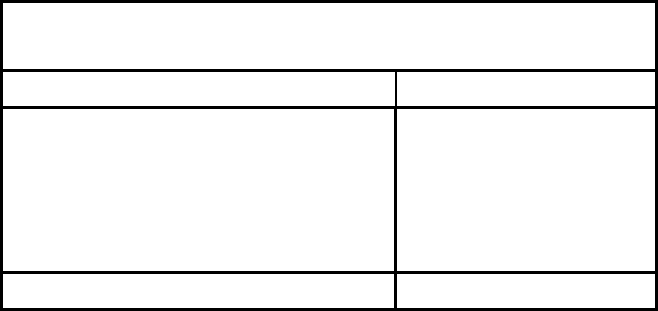
©2016-2018, Palo Alto Networks, Inc.
12
Palo Alto Networks Certified Network Security Engineer - PCNSE
Based on PAN-OS® Version 8.1
Domain
Weight (%)
Plan
16%
Deploy and Configure
23%
Operate
20%
Configuration Troubleshooting
18%
Core Concepts
23%
Total
100%
©2016-2018, Palo Alto Networks, Inc.
13
Exam Domain 1 – Plan
Identify how the Palo Alto Networks products work together to detect and prevent
threats
Preventing Successful Cyber-attacks
Palo Alto Networks® Security Operating Platform prevents successful cyberattacks by harnessing analytics
to automate routine tasks and enforcement. Tight integration across the platform, and with partners,
simplifies security so you can secure users, applications and data.
Operate efficiently to stop attacks that cause business disruption
The Security Operating Platform empowers you to confidently automate threat identification and
enforcement across cloud, network and endpoints using data-driven approach and precise analytics. It
blocks exploits, ransomware, malware, and fileless attacks to minimize infected endpoints and servers.
The platform lets you easily adopt best practices and take a Zero Trust approach to reducing
opportunities for attack.
Automate routine tasks to reduce response time and speed deployments
Chances are good that your operations teams and analysts are overburdened. The Security Operating
Platform improves productivity – and lets them focus on higher value activities – using automation.
Shared intelligence and consistent enforcement across network, cloud and endpoints strengthens
prevention and speeds response. DevOps can speed multi-cloud deployment and simplify management
through deep integrations with native cloud services and automation tools. Plus, your teams can
continuously validate compliance of cloud deployments with customizable reports and controls that save
time.
Improve security effectiveness and efficiency with tightly integrated innovations
Threats are dynamic. You need to keep evolving to stay ahead. New capabilities are tightly integrated,
building on the value of what you already have. With Palo Alto Networks Application Framework, you can
quickly consume innovative security apps, using your existing security data, sensors and enforcement
points. Whether developed by us, our ecosystem of third parties or your own teams, these apps can
detect and report on threats, or automate enforcement workflows, to reduce response time. This way,
the Security Operating Platform enables you to get the most out of your existing Palo Alto Networks
investment.
Palo Alto Networks Security Operating Platform

©2016-2018, Palo Alto Networks, Inc.
14
The Palo Alto Networks Security Operating Platform consist of the following components:
Network Security
Our next-generation firewalls secure your business with a prevention-focused architecture and integrated
innovations that are easy to deploy and use. Now, you can accelerate growth and eliminate risks at the same
time.
• Next-generation firewalls
Advanced Endpoint Protection
Traps™ advanced endpoint protection stops threats on the endpoint and coordinates enforcement with
cloud and network security to prevent successful cyberattacks.
• Traps
Cloud Security
Palo Alto Networks provides advanced protection for consistent security across all major clouds – Amazon®
Web Services, Microsoft® Azure® and Google® Cloud Platform – and our automation features minimize the
friction of app development and security. You can protect and segment applications, deliver continuous
security and compliance, and achieve zero-day prevention. Cloud Security is delivered by:
• VM-Series firewalls
• Evident: The unique combination of continuous monitoring, cloud storage protection, and
compliance validation and reporting will solve one of the most critical challenges in moving to public
cloud.
• Traps
Cloud-Delivered Security Services
Our security subscriptions allow you to safely enable applications, users, and content by adding natively
integrated protection from known and unknown threats both on and off the network.
These security subscriptions are purpose-built to share context and prevent threats at every stage of an
attack, allowing you to enable singular policies and automated protection that secure your network and
remote workforce while simplifying management and enabling your business. The Security Services consist
©2016-2018, Palo Alto Networks, Inc.
15
of:
• AutoFocus - The AutoFocus threat intelligence service enables security teams to prioritize their
response to unique, targeted attacks and gain the intelligence, analytics and context needed to
protect your organization. It provides context around an attack spotted in your traffic and threat
logs, such as the malware family, campaign, or malicious actor targeting your organization.
AutoFocus correlates and gains intelligence from:
o WildFire® service – the industry’s largest threat analysis environment
o PAN-DB URL filtering service
o MineMeld application for AutoFocus, enabling aggregation and correlation of any third-party
threat intelligence source directly in AutoFocus
o Traps advanced endpoint protection
o Aperture SaaS-protection service
o Unit 42 threat intelligence and research team
o Intelligence from technology partners
o Palo Alto Networks global passive DNS network
• GlobalProtect Secure Mobile Workforce - GlobalProtect cloud service reduces the operational
burden associated with securing your remote networks and mobile users by leveraging a cloud-based
security infrastructure managed by Palo Alto Networks. Based on the Palo Alto Networks Security
Operating Platform, administrators can manage GlobalProtect cloud service with Panorama to create
and deploy consistent security policies for all remote networks and mobile users. The GlobalProtect
cloud service shared ownership model allows you to move your remote networks and mobile user
security expenditures to a more efficient and predictable OPEX-based model.
• URL Filtering Web Security – A firewall subscription/license. Most attacks and exposure to malicious
content occurs during the normal course of web browsing activities, which requires the ability to
allow safe, secure web access for all users. URL Filtering with PAN-DB automatically prevents attacks
that leverage the web as an attack vector, including phishing links in emails, phishing sites, HTTP-
based command and control, malicious sites and pages that carry exploit kits.
• Threat Prevention – A firewall subscription/license. Threat Prevention leverages the visibility of our
next-generation firewall to inspect all traffic, automatically preventing known threats, regardless of
port, protocol or SSL encryption. Provides protection details for malware, vulnerability and spyware
attacks.
• WildFire® Malware Analysis – Primary features available at no cost to firewalls. Advanced features
available as a firewall subscription/license. Files being sent through the firewall can be evaluated by
WildFire® for zero-day malware. WildFire® cloud-based threat analysis service is the industry’s most
advanced analysis and prevention engine for highly evasive zero-day exploits and malware. The
cloud-based service employs a unique multi-technique approach combining dynamic and static
analysis, innovative machine learning techniques, and a groundbreaking bare metal analysis
environment to detect and prevent even the most evasive threats.
• MineMeld Threat Intelligence Sharing – An open-source application that streamlines the aggregation,
enforcement and sharing of threat intelligence. MineMeld allows you to aggregate threat
intelligence across public, private and commercial intelligence sources, including between
government and commercial organizations. MineMeld natively integrates with Palo Alto Networks
Security Operating Platforms to automatically create new prevention-based controls for URLs, IPs
and domain intelligence derived from all sources feeding into the tool.
• Logging Service – Palo Alto Networks Logging Service is a cloud-based offering for context-rich
enhanced network logs generated by our security offerings, including those of our next-generation
firewalls and GlobalProtect cloud service. The cloud-based nature of the Logging Service allows
customers to collect ever expanding rates of data, without needing to plan for local compute and
storage.
The Logging Service is the cornerstone of Palo Alto Networks Application Framework, which provides
©2016-2018, Palo Alto Networks, Inc.
16
a scalable ecosystem of security applications that can apply advanced analytics in concert with Palo
Alto Networks enforcement points to prevent the most advanced attacks. You are no longer limited
by how much hardware is available nor by how quickly the sensors can be deployed.
• Magnifier Behavioral Analytics – Magnifier behavioral analytics applies machine learning at cloud
scale to rich network, endpoint and cloud data, so you can quickly find and stop targeted attacks,
insider abuse and compromised endpoints. It is an application that uses the Application Framework
and customer logging data stored by the Logging Service.
Application Framework
With the Palo Alto Networks Application Framework, we are ushering in the future of security innovation,
reinventing how customers rapidly access, evaluate and adopt the most compelling new security
technologies as an extension of the next-generation Security Operating Platform they already own and
operate. The all-new framework is a culmination of over a decade of security disruption, providing customers
with superior security through compelling cloud-based apps developed by Palo Alto Networks and today’s
most innovative security providers, large and small.
The Application Framework consists of the following parts:
• Infrastructure - A suite of cloud APIs, services, compute and native access to customer-specific data
stores.
• Customer-specific data store - Palo Alto Networks Logging Service
• Apps – Are delivered from the cloud to extend the capabilities of the platform, including the ability to
effortlessly collaborate between different apps, share threat context and intelligence, and drive
automated response and enforcement.
Platform Integration
The Security Operating Platform’s power often lies in the integration of services with their collective
analytical capabilities. A next-generation firewall can directly integrate with several parts of the platform.
WildFire®, and URL filtering are the most common. Greater levels of protection are available with other
platform components. AutoFocus will add context to threat detected by your firewalls. Detected threats
can now be characterized as a narrowly focused attack on your organization or part of a larger, non-
targeted threat. This information supports a more informed priority decision about the allocation of finite
remediation resources.
Applications implemented within the Application Framework can provide different, specialized analysis of
data supplied by deployed firewall and Traps agents. The Logging Service provides the “Big Data” base of
information these applications analyze. When a next-generation firewall is connected to the logging
service an even greater depth of detail is supplied supporting a higher level of analysis. Magnifier is an
example of an Application Framework application that analyses this data to find targeted attacks that
would be harder to discern from individual firewall log analysis. This “Data Lake” is accessible through
Application Framework APIs for any authorized application to evaluate providing an opportunity for
complimentary product support.
Generally speaking, an approach that provides the maximum visibility of analyzed traffic and events,
backed up with analysis to support the identification of target attacks enables the highest level of
responsiveness to an organization’s security teams.
In keeping with this approach, one might deploy Traps or a next-generation firewall as a standalone
product initially utilizing their specific platform product support options and integrate other platform
services over time. As more firewalls are implemented the integration of their logs in the Logging Service
©2016-2018, Palo Alto Networks, Inc.
17
creates an organization-wide set of enriched data that threat detection services can analyze to give you
specific information on detected attacks and prescribe specific remediation.
Sample questions
1. Which component (or components) of the integrated Palo Alto Networks security solution
limits access to a corporate z/OS (also known as MVS) mainframe?
A. threat intelligence cloud
B. advanced endpoint protection
C. next-generation firewall
D. advanced endpoint protection and next-generation firewall
2. Which Palo Alto Networks product is primarily designed to provide context with deeper
information about attacks?
A. MineMeld
B. WildFire®
C. AutoFocus
D. Threat Prevention
3. Which Palo Alto Networks product is primarily designed to provide normalization of threat
intelligence feeds with the potential for automated response?
A. MineMeld
B. WildFire®
C. AutoFocus
D. Threat Prevention
4. Which Palo Alto Networks product is primarily designed to protect endpoints from successful
Cyber-attacks?
A. Global Protect
B. Magnifier
C. Traps
D. Evident
5. The Palo Alto Networks Logging Service can accept logging data from which two products?
(Choose two.)
A. Traps
B. next-generation firewalls
C. Aperture
D. MineMeld
E. AutoFocus
Given a scenario, identify how to design an implementation of the firewall to meet
business
requirements leveraging the Palo Alto Networks Security Operating
Platform.
Choosing the Appropriate Firewall
Feature and performance requirements impact the choice of firewall model. All Palo Alto Networks
firewalls run the same version of PAN-OS® software, ensuring the same primary feature set. When you
investigate which model fits a given need, evaluate throughput, maximum concurrent sessions, and
connections per second with App-ID, threat prevention, and decryption features enabled. Note that

©2016-2018, Palo Alto Networks, Inc.
18
there are two published throughput statistics: “firewall throughput” and “threat prevention
throughput.” “Threat prevention throughput” is the expected throughput with most of the defensive
options (App-ID, User-ID, IPS, antivirus, and anti-spyware) enabled, and “firewall throughput” is the
throughput with no Content-ID defense options enabled. Additional services might be available as
integrated products or service licenses that enrich logging data analysis. Overall, choosing a firewall is a
much a selection of functions and services that drive proper sizing decisions to meet your needs.
The following link provides a features summary of all firewall models including throughput:
https://www.paloaltonetworks.com/resources/datasheets/product-summary-specsheet
The Single Pass Architecture means packets traverse the architecture only once
The Palo Alto Networks firewall was designed to use an efficient system referred to as Next-generation
Processing. Next-generation Processing allows for packet evaluation, application identification, policy
decisions, and content scanning in a single efficient processing pass.
Palo Alto Networks firewalls contain the following primary next-generation features:
▪
App-ID: Scanning of traffic to identify the application that is involved, regardless of the protocol
or port number used.
▪
Content-ID: Scanning of traffic for security threats (e.g., data leak prevention and URL filtering.
virus, spyware, unwanted file transfers, specific data patterns, vulnerability attacks, and
appropriate browsing access
▪
User-ID: Matching of a user to an IP address (or multiple IP addresses) allowing your Security
policy to be based on who is behind the traffic, not the device.
Security Policy
The Security policy consists of security rules that are the basis of the firewall’s ability to enable or block
sessions. Multiple match conditions can be used when you create these rules. Security zones, source and
destination IP address, application (App-ID), source user (User-ID), service (port), HIP match, and URL
categories in the case of web traffic all can serve as traffic matching criteria for allow/block decision-
making. App-ID ensures the positive identification of applications regardless of their attempts at

©2016-2018, Palo Alto Networks, Inc.
19
evasiveness. Allowed session traffic can be scanned further based on Security Profiles (Content-ID) to
identify unwanted traffic content. These profiles use signatures to identify known threats. Unknown
threats are identified by WildFire®, which creates signatures to turn them into known threats.
Examples of security rules and profile settings follow:
Creating a Security policy rule

©2016-2018, Palo Alto Networks, Inc.
20
Profile settings for a Security policy rule that enable Content-ID threat scanning
Security Zones
Palo Alto Networks firewalls are zone based. Zones designate a network segment that has similar security
classification (i.e., Users, Data Center, DMZ Servers, Remote Users). The firewall security model is focused
on evaluating traffic as it passes from one zone to another. These zones act as a logical way to group
physical and virtual interfaces. Zones are required to control and log the traffic that traverses the
interfaces. All defined interfaces should be assigned a zone that marks all traffic coming to/from the
interface. Zones are defined for specific interface types (TAP, Virtual Wire, Layer 2 or Layer 3) and can be
assigned to multiple interfaces of the same type only. An interface can only be assigned to one zone.
All sessions on the firewall are defined by the source and destination zones. Rules can use these defined
zones to allow or deny traffic, apply QoS, or perform NAT. All traffic can flow freely within a zone and is
referred to as intrazone traffic. Traffic between zones (called interzone traffic) is denied by default.
Security policy rules are required to modify these default behaviors. Traffic will be allowed to travel only
between zones if a security rule is defined and the rule matches all conditions of the session. For
interzone traffic, Security policy rules must reference a source zone and destination zone (not interfaces)
to allow or deny traffic.
Security policies are used to create a positive (whitelist) and/or negative (blacklist) enforcement model
for traffic flowing through the firewall. The necessary security rules must be in place for the firewall to
properly evaluate, configure, and maintain Security policies. These rules are enumerated from the top
down and the first rules with the appropriate matching conditions will allow or deny the matching traffic.
If the logging is enabled on the matching rule, and the traffic crosses a zone, the action for that

©2016-2018, Palo Alto Networks, Inc.
21
session is logged. These logs are extremely useful for adjusting the positive/negative enforcement
model. The log information can be used to characterize traffic, providing specific use information and
allowing precise policy creation and control. Log entries can be forwarded to external monitoring devices
like Panorama, the Logging Service and/or a syslog server. Palo Alto Networks firewall logs, Application
Command Center, App Scope, and other reporting tools all work to precisely describe traffic and use
patterns.
Traffic Processing Sequence
Visualize the Palo Alto Networks firewall processes using the following graphical representation.
Understanding the linear version of the traffic flow can be useful when you create the initial
configuration and when you adjust the rules after installation. Note that the graphical representation is a
simplified version of the complete flow documented in the following article.
https://live.paloaltonetworks.com/t5/Learning-Articles/Packet-Flow-Sequence-in-PAN-OS/ta-p/56081
Session processing sequence
Enterprise Firewall Management
Palo Alto next-generation firewalls are managed individually and have no native ability to be managed as
a whole. In these cases, it is an administrative responsibility to keep multiple firewalls’ settings
coordinated.
Panorama is the Palo Alto Networks enterprise management solution. Once Panorama and firewalls are
linked, Panorama is the single interface to manage the entire enterprise.
Additional information on best practices in designing and deploying your Security policy when deploying
as an edge device can be found here:
https://www.paloaltonetworks.com/documentation/81/best-practices/best-practices-internet-gateway
Other deployment best practices can be found here:
https://www.paloaltonetworks.com/documentation/best-practices
©2016-2018, Palo Alto Networks, Inc.
22
Sample question
6. A potential customer says they need a firewall to process 50Gbps of traffic. Which firewall, if
any, do you recommend to the customer?
A. PA-7080
B. PA-7050
C. PA-5260
D. You don’t recommend a firewall model at this point. Ask about the kind of traffic and
how it needs to be processed. If the requirement is for 50Gbps IPsec VPN throughput,
then the customer needs a PA-7080. For 50Gbps with threat prevention, you need a PA-
7050. If only App-ID is used, a PA-5260 can fulfill the requirement.
Given a scenario, identify how to design an implementation of firewalls in High
Availability to
meet business requirements leveraging the Palo Alto Networks
Security Operating Platform
High Availability
You can set up two Palo Alto Networks firewalls as an HA pair. HA allows you to minimize downtime by
making sure that an alternate firewall is available in the event that the peer firewall fails. HA pairs are made
up of two firewalls of identical model, configuration and licensing. It is preferred that they are in physical
proximity of each other, but geographical separation is supported. The firewalls in an HA pair use dedicated
or in-band HA ports on the firewall to synchronize data—network, object, and policy configurations—and to
maintain state information. Firewall-specific configuration such as management interface IP address or
administrator profiles, HA specific configuration, log data, and the Application Command Center (ACC)
information is not shared between peers. For a consolidated application and log view across the HA pair,
you must use Panorama, the Palo Alto Networks centralized management system. When a failure occurs on
a firewall in an HA pair and the peer firewall takes over the task of securing traffic, the event is called a
Failover. The conditions that trigger a failover are:
• One or more of the monitored interfaces fail. (Link Monitoring)
• One or more of the destinations specified on the firewall cannot be reached. (Path Monitoring)
• The firewall does not respond to heartbeat polls. (Heartbeat Polling and Hello messages)
• A critical chip or software component fails, known as packet path health monitoring.
HA Modes
Palo Alto Networks firewalls support stateful active/passive or active/active high availability with session
and configuration synchronization with a few exceptions:
• The PA-200 firewall supports HA Lite only. HA Lite is an active/passive deployment that provides
configuration synchronization and some runtime data synchronization such as IPsec security
associations. It does not support any session synchronization (HA2), and therefore does not offer
stateful failover.
• The VM-Series firewall in AWS supports active/passive HA only; if it is deployed with Amazon
Elastic Load Balancing (ELB), it does not support HA (in this case ELB provides the failover
capabilities).
• The VM-Series firewall in Microsoft Azure does not support HA.

©2016-2018, Palo Alto Networks, Inc.
23
Active/Passive Clusters
Active/passive HA is the recommended deployment method in nearly every case. One firewall actively
manages traffic while the other is synchronized and ready to transition to the active state, should a
failure occur. In this mode, both firewalls share the same configuration settings, and one actively
manages traffic until a path, link, system, or network failure occurs. When the active firewall fails, the
passive firewall transitions to the active state and takes over seamlessly and enforces the same policies to
maintain network security. The firewalls synchronize the session state table allowing the passive partner
to step into and continue servicing active sessions at failover. Active/passive HA is supported in the virtual
wire, Layer 2, and Layer 3 deployments.
Because one firewall is handling traffic and both firewalls share the same traffic interface configuration,
active/passive is usually much easier to manage
Active/Active Clusters
Both firewalls in the pair are active and processing traffic and work synchronously to handle session setup
and session ownership. Both firewalls individually maintain session tables and routing tables and
synchronize to each other. Active/active HA is supported in virtual wire and Layer 3 deployments.
In active/active HA mode, the firewall does not support DHCP client. Furthermore, only the active-
primary firewall can function as a DHCP Relay. If the active-secondary firewall receives DHCP broadcast
packets, it drops them.
Physical and virtual firewall interfaces have unique addresses but can also have floating IP addresses
assigned allowing both firewalls to support the single address at failover.
Important information on Floating IP Addresses and Virtual MAC Addresses for the Active/Active
configuration can be found here:
https://www.paloaltonetworks.com/documentation/81/pan-os/pan-os/high-availability/ha-
concepts/floating-ip-address-and-virtual-mac-address#ida3676d14-7d84-4389-b042-2c9b69ed3411.
Choosing a Cluster Type
• Active/passive mode has simplicity of design; it is significantly easier to troubleshoot routing and
traffic flow issues in active/passive mode.
• Active/passive mode supports a VWire deployment; active/active mode does not.
• Active/active mode requires advanced design concepts that can result in more complex
networks. Depending on how you implement active/active HA, it might require additional
configuration such as activating networking protocols on both firewalls, replicating NAT pools,
and deploying floating IP addresses to provide proper failover. Because both firewalls are actively
processing traffic, the firewalls use additional concepts of session owner and session setup to
perform Layer 7 content inspection.
• Active/active mode is recommended if each firewall needs its own routing instances and you
require full, real-time redundancy out of both firewalls all the time. Active/active mode has faster
failover and can handle peak traffic flows better than active/passive mode because both firewalls
are actively processing traffic.
• In active/active mode, the HA pair can be used to temporarily process more traffic than what one
firewall can normally handle. However, this should not be the norm because a failure of one

©2016-2018, Palo Alto Networks, Inc.
24
firewall causes all traffic to be redirected to the remaining firewall in the HA pair. Your design
must allow the remaining firewall to process the maximum capacity of your traffic loads with
content inspection enabled. If the design oversubscribes the capacity of the remaining firewall,
high latency and/or application failure can occur.
More details on designing an Active/Active cluster can be found here:
https://www.paloaltonetworks.com/documentation/81/pan-os/pan-os/high-availability/set-up-
activeactive-ha/determine-your-activeactive-use-case
HA Links and Backup Links
The firewalls in an HA pair use HA links to synchronize data and maintain state information. Some models
of the firewall have dedicated HA ports—Control link (HA1) and Data link (HA2), while others require you
to use the in-band ports as HA links.
• For firewalls with dedicated HA ports, use these ports to manage communication and
synchronization between the firewalls. For details, see the link below.
• For firewalls without dedicated HA ports such as the PA-200, PA-220, PA-220R, and PA-500
firewalls, as a best practice use a data-plane port for the HA port and use the management port
as the HA1 backup.
Because the HA ports synchronize data critical to proper HA failover, implementing backup HA paths is a
recommended best practice. In-band ports can be used for backup links for both HA1 and HA2
connections when dedicated backup links are not available. Consider the following guidelines when you
configure backup HA links:
• The IP addresses of the primary and backup HA links must not overlap each other.
• HA backup links must be on a different subnet from the primary HA links.
• HA1-backup and HA2-backup ports must be configured on separate physical ports. The HA1-
backup link uses ports 28770 and 28260.
More information on the purpose and setup of the HA links can be found here:
https://www.paloaltonetworks.com/documentation/81/pan-os/pan-os/high-availability/ha-concepts/ha-
links-and-backup-links#id1df2d565-1765-4666-83b0-87652318e06f
HA pair configuration synchronization is discussed here:
https://live.paloaltonetworks.com/t5/Learning-Articles/Information-Synchronized-in-an-HA-Pair/ta-
p/57292
Sample questions
7. What would cause you to recommend an active/active cluster instead of an active/passive
one?
A. Active/action is the preferred solution when the firewall cluster is behind a load
balancer that randomizes routing, requiring both firewalls to be active.
B. Active/active is the preferred solution in most cases, because it allows for more
bandwidth while both firewalls are up. Active/passive is available only for backward
compatibility.
©2016-2018, Palo Alto Networks, Inc.
25
C. Active/active is the preferred solution when using the PA-7000 Series. When using the
PA-5200 Series or smaller form factors, use active/passive.
D. Active/active is the preferred solution when using the PA-5200 Series or smaller form
factors. When using the PA-7000 Series, use active/passive.
8. Which two of the following events can trigger an HA pair failover event? (Choose two.)
A. An HA1 cable is disconnected from one of the firewalls.
B. A Dynamic Update fails to download and install
C. The firewall fails to ping a destination address successfully
D. OSPF implemented on the firewall determines an available route is now down
E. RIP implemented on the firewall determines an available route is now down
9. Which of the following firewall models does not support active/passive HA pair?
A. PA-200
B. VM-Series in AWS
C. VM-Series in Azure
D. VM-Series in ESXi
10. Which two firewall features support Floating IP Addresses in an active/active HA pair?
(Choose two.)
A. Data-plane traffic interfaces
B. Source NAT
C. VPN endpoints
D. Loopback interfaces
E. Management port
11. How do firewalls in an Active/Passive HA pair synchronize their configurations?
A. An administrator commits the changes to one, then commits them to the partner at
which time the changes are sent to the other
B. An administrator pushes the config file to both firewalls then commits them
C. An administrator commits changes to one and it automatically synchronizes with the
other
D. An administrator schedules an automatic sync frequency in the firewall configs
Identify the appropriate interface type and configuration for a specified network
deployment.
Types of Interfaces
Palo Alto Networks firewalls support several different interface types: TAP mode, Virtual Wire mode,
Layer 2, Layer 3, and aggregate. A single firewall can freely intermix interface types to meet any
integration need. A particular interface’s configuration is chosen depending on functional need and
existing network integration requirements. The following illustration shows the primary configuration
options for integrating physical traffic ports. Layer 2 also is available but is not pictured.

©2016-2018, Palo Alto Networks, Inc.
26
Interface types are determined by functional needs.
The following screen capture shows primary configuration options for interfaces:
Possible interface configuration options to match your integration needs
Decrypt Mirror
Decrypt Mirror is a special configuration supporting the routing of decrypted traffic copies through an
external interface to a Data Loss Prevention (DLP) service. Data Loss Prevention is a product category for
products that scan Internet-bound traffic for key words and patterns that identify sensitive information.
Specific information is here:
https://live.paloaltonetworks.com/t5/Configuration-Articles/How-to-Configure-a-Decrypt-Mirror-Port-
on-PAN-OS-6-0/ta-p/57440

©2016-2018, Palo Alto Networks, Inc.
27
LACP Protocol / Aggregate Interfaces
Physical Layer 2 and 3 interfaces can be aggregated into single logical interfaces using the LACP protocol
for multiplexing traffic.
Specific information is here:
https://live.paloaltonetworks.com/t5/Configuration-Articles/How-to-Configure-LACP/ta-p/65837
Virtual Interfaces
Palo Alto Networks firewalls also provide several virtual interface types for additional functionality:
Loopback interfaces can be destination configs for DNS sinkholes and GlobalProtect service interfaces.
VLANs are logical interfaces specifically serving as interconnects between on-board virtual switches
(VLANs) and virtual routers, which allows traffic to move from Layer 2 to Layer 3 within the firewall.
Specific information is here. This article is dated and has older WebUI screenshots, but the concepts are
still current: https://live.paloaltonetworks.com/t5/Configuration-Articles/How-to-Configure-a-Layer-2-to-
Layer-3-Connection-on-the-Palo/ta-p/52787
Loopback Interfaces
Loopback interfaces are Layer 3 interfaces that exist only virtually and connect to virtual routers in the
firewall. Loopback interfaces are used for multiple network engineering and implementation purposes.
They can be destination configurations for DNS sinkholes, GlobalProtect service interfaces (portals and
gateways), routing identification, and more.
Tunnel Interfaces
Tunnel interfaces specifically serve VPN tunnels (both point to point and large-scale VPN solutions such as
GlobalProtect) and are Layer 3 only. They serve as the entry and exit for traffic transiting a VPN tunnel.
To configure a VPN tunnel, you must configure the Layer 3 interface at each end and have a logical
tunnel interface for the firewall to connect to and establish a VPN tunnel. A tunnel interface is a logical
(virtual) interface that is used to deliver traffic between two endpoints. Each tunnel interface can have a
maximum of 10 IPsec tunnels, which means that up to 10 networks can be associated with the same
tunnel interface on the firewall. The encrypted tunnel traffic terminates on the VPN endpoint interface
(an interface on the firewall) and cleartext traffic continues to the tunnel interface before it enters the
routing environment of the firewall.
The tunnel interface must belong to a security zone to apply policy, and it must be assigned to a virtual
router to use the existing routing infrastructure. Ensure that the tunnel interface and the physical
interface are assigned to the same virtual router so that the firewall can perform a route lookup and
determine the appropriate tunnel to use.
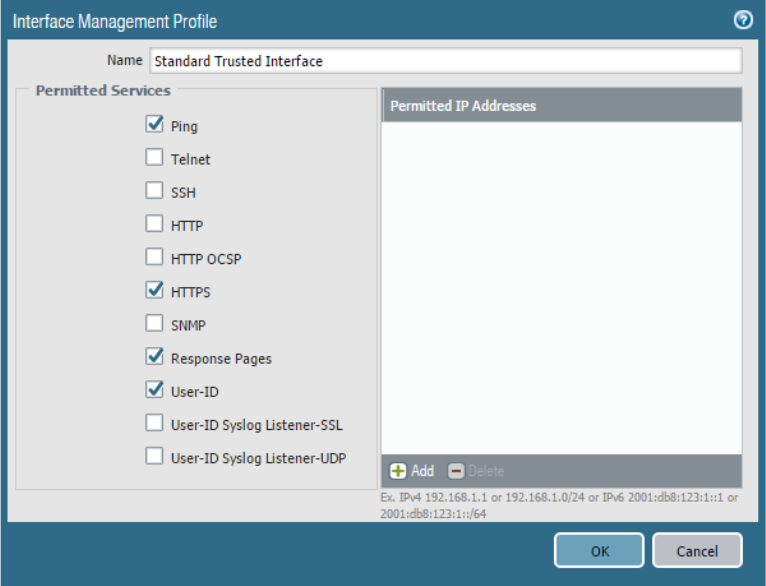
©2016-2018, Palo Alto Networks, Inc.
21
The Layer 3 interface to which the tunnel interface typically is attached belongs to an external zone, for
example, the untrust zone. Although the tunnel interface can be in the same security zone as the
physical interface, for added security and better visibility you can create a separate zone for the tunnel
interface. If you create a separate zone for the tunnel interface (for example, a VPN zone), you will need
to create Security policies to enable traffic to flow between the VPN zone and the trust zone.
A tunnel interface does not require an IP address to route traffic between the sites. An IP address is
required only if you want to enable tunnel monitoring or if you are using a dynamic routing protocol to
route traffic across the tunnel. With dynamic routing, the tunnel IP address serves as the next-hop IP
address for routing traffic to the VPN tunnel.
Interface Configurations
Each interface includes configurations for binding various services to them. HTTPS includes the WebUI
service and should be included on at least one interface. The Permitted IP Addresses allow an Access
Control List to be included, restricting access to any interface with this profile assigned.
Protocol services and internal processes can be selectively bound to interfaces.
Palo Alto Networks firewalls provide several traffic-handling objects to move traffic between interfaces.
The available types are: VLAN objects (VLANs) for Layer 2 traffic, virtual routers for Layer 3 traffic, and
virtual wires for virtual wire interfaces.

©2016-2018, Palo Alto Networks, Inc.
22
The available traffic-handling objects to move traffic from one interface to another
Simultaneous implementations of multiple handler types in multiple quantities are possible. Each object
contains configuration capability appropriate to its protocol-handling needs. Virtual routers implement
various dynamic routing support if desired.
Routing capabilities of a Layer 3 virtual router
Each Layer 3 dynamic routing protocol includes appropriate specific configuration options. An example
of OSPFv2 follows.

©2016-2018, Palo Alto Networks, Inc.
23
An example of a dynamic routing configuration
IPsec tunnels are considered Layer 3 traffic segments for implementation purposes and are handled by
virtual routers as any other network segment. Forwarding decisions are made by destination address,
not by VPN policy.
References
• Network design (written for an older version of PAN-OS® software but still valid)
https://live.paloaltonetworks.com/t5/Integration-Articles/Designing-Networks-with-Palo-Alto-
Networks-Firewalls/ta-p/60868?attachment-id=1585
• Layer 2 interfaces
https://live.paloaltonetworks.com/t5/Featured-Articles/Getting-Started-Layer-2-Interfaces/ta-
p/68229
• Layer 3 interfaces and related topics
https://live.paloaltonetworks.com/t5/Featured-Articles/Getting-Started-Layer-3-NAT-and-
DHCP/ta-p/66999
• Layer 3 subinterfaces (VLAN tags)
https://live.paloaltonetworks.com/t5/Featured-Articles/Getting-Started-Layer-3-
Subinterfaces/ta-p/67395
• Virtual wire interfaces
Section 2 of https://live.paloaltonetworks.com/t5/Integration-Articles/Designing-Networks-with-
Palo-Alto-Networks-Firewalls/ta-p/60868?attachment-id=1585

©2016-2018, Palo Alto Networks, Inc.
24
Sample questions
12. You want to put the NGFW in front of an existing firewall to begin providing better security
while making the minimum required network changes. Which interface type to do you use?
A. TAP
B. Virtual Wire
C. Layer 2
D. Layer 3
13. Which kind of interface do you use to connect Layer 2 and Layer 3 interfaces?
A. VLAN
B. virtual router
C. loopback
D. tunnel
14. Which Dynamic Routing protocol cannot be configured on the firewall’s virtual router(s)?
A. RIP
B. OSPF
C. OSPFv3
D. IGRP
E. BGP
15. Which of the following are not compatible with Aggregate interface configuration?
A. Aggregating 12, layer 3 interfaces together
B. Aggregating 4, Virtual Wire interfaces together
C. Using Aggregate interfaces in an HA pair
D. 2 10Gps Optical and 2 10Gps copper ethernet ports aggregated together
Identify how to use template stacks for administering Palo Alto Networks firewalls
as a
scalable solution using Panorama.
Panorama Overview
Without Panorama, Palo Alto Networks firewalls have no direct knowledge of each other and must be
managed as independent entities. Panorama offers several important integration functions providing
enterprise management for multiple firewalls.
Panorama is a separate Palo Alto Networks product supplied in either virtual or physical appliance form
sized to match desired functions, number of firewalls, and level of firewall activity. Panorama should be
implemented as a high availability cluster consisting of two identical platforms. Unlike firewalls,
Panorama HA cluster members are often physically separated.
A functional overview of Panorama is here:
https://www.paloaltonetworks.com/products/management/panorama
A presentation of the different Panorama platforms and their capacities is here:
https://www.paloaltonetworks.com/documentation/81/panorama/panorama_adminguide/panorama-
overview/panorama-models

©2016-2018, Palo Alto Networks, Inc.
25
The following illustration outlines the main features of Panorama:
Panorama can provide centralized management, logging, reporting, software updates, and administrative control to multiple
firewalls.
A brief description of these features can be found here:
https://www.paloaltonetworks.com/documentation/81/panorama/panorama_adminguide/panorama-
overview/about-panorama#id52537f5d-4ddc-4701-b7e0-4d31476c2eb1
Log Aggregation
Log aggregation of events from firewalls to an enterprise-level log stored on Panorama requires specific
design and scaling consideration. When log aggregation is implemented, copies of log events are
forwarded from firewalls to Panorama as they are generated. Specific settings are created for each
firewall that determine the specific event types to forward. This forwarding can be CPU- and disk-
intensive on the Panorama platform and needs to be sized carefully. In high log volume situations, an
intermediate level of log collecting servers can be implemented (Logger in the preceding diagram).
More discussion of this topic is here:
https://www.paloaltonetworks.com/documentation/81/panorama/panorama_adminguide/panorama-
overview/centralized-logging-and-reporting
Palo Alto Networks designed the Panorama WebUI to be as similar to the firewall WebUI as possible to
simplify the transition to Panorama management. All menus (other than Panorama) are faithfully
reproduced and mostly have identical menu options:
Top-level user interface for Panorama
Templates
You use templates and template stacks to configure the settings that enable firewalls to operate on the
network. Templates are the basic building blocks you use to configure the Network and Device tabs on

©2016-2018, Palo Alto Networks, Inc.
26
Panorama™. Template stacks give you the ability to layer multiple templates and create a combined
configuration. Template stacks simplify management because they allow you to define a common base
configuration for all devices attached to the template stack and they give you the ability to layer
templates to create a combined configuration. This enables you to define templates with location- or
function-specific settings and then stack the templates in descending order of priority so that firewalls
inherit the settings based on the order of the templates in the stack.
Firewalls are assigned to template stacks. This link connects the template stack data with the specific
firewalls and a particular template stack’s data is pushed to its assigned firewalls with a Panorama push
function.
Both templates and template stacks support variables. Variables allow you to create placeholder objects
with their value specified in the template or template stack based on your configuration needs. Create a
template or template stack variable to replace IP addresses, Group IDs, and interfaces in your
configurations. Template variables are inherited by the template stack and you can override them to
create a template stack variable specific to one or more firewalls. However, templates do not inherit
variables defined in the template stack. When a variable is defined in the template or template stack and
pushed to the firewall, the value defined for the variable is displayed on the firewall.
When defining a template stack, consider assigning firewalls that are the same hardware model and
require access to similar network resources, such as gateways and syslog servers. This enables you to
avoid the redundancy of adding every setting to every template stack. Templates in a stack have a
configurable priority order that ensures Panorama pushes only one value for any duplicate setting.
Panorama evaluates the templates listed in a stack configuration from top to bottom with higher
templates having priority.
Required device group object selection to receive network configuration settings
A firewall only can be assigned to one template stack at a time. The template stack can be an individual
template or a collection of up to 16 individual templates.
An overview of Templates and Template Stacks can be found here:
https://www.paloaltonetworks.com/documentation/81/panorama/panorama_adminguide/panorama-
overview/centralized-firewall-configuration-and-update-management/templates-and-template-
stacks#id4ff18f85-9f4f-48fe-b6f9-e4b52a139d95
©2016-2018, Palo Alto Networks, Inc.
27
Sample questions
16. The Security policy for all of a customer’s remote offices is the same, but because of different
bandwidth requirements some offices can use a PA-220 and others require higher-end models
(up to PA-5000 Series). If the firewalls for the offices are all managed centrally using
Panorama, can they share the same device group? Can they share the same template?
A. Same device group and same template stack
B. Same device group, different template stacks
C. Different device groups, same template stack
D. Different device groups and different template stacks
17. A firewall is assigned to a Template stack of 2 templates. There is a common setting in each
Template that has a different value. When Panorama pushes the template stack contents to
the managed firewall which setting will the firewall receive?
A. The value from the top template of the stack
B. The value from the bottom template in the stack
C. The value from the template designated as the Parent.
D. The value an admin selects from the two available values.
18. Which statement is true regarding Log Collecting in a Panorama HA pair?
A. Both Panoramas cannot be configured to collect logs
B. Log collecting is handled by the Active HA Panorama until a failover occurs
C. Both Panoramas collect independent logging traffic and are not affected by failover
D. Both Panoramas receive the same logging traffic and synchronize in case of HA
failover
19. Which four firewall settings are stored in Panorama Templates? (Choose four.)
A. User Identification configuration
B. Custom Application-ID Signatures
C. Services definitions
D. DoS Protection Profiles
E. Traffic Interface configurations
F. Zone Protection Profiles
G. Server Profile for an external LDAP server
Identify how to use device group hierarchy for administering Palo Alto Networks
firewalls as
a scalable solution using Panorama.
Device Groups
Device Groups are Panorama objects used for storing firewall settings. Device Groups store settings found
under the Policy and Objects tab of the firewall UI. Other than storing a different type of settings they
behave like Templates except for the stacking concept. Device Groups are defined individually with their
parent and ancestor device group specified at creation time for inheritance purposes. Instead of assigning
firewalls to a stack they are assigned to an individual Device Group from which the firewall receives
settings from it and all the others in a Parent relationship. Device Group inheritance always includes the
pre-defined “Shared” group appearing in the senior position.

©2016-2018, Palo Alto Networks, Inc.
28
An example of Device Group inheritance
Information on Device Group design can be found here:
https://www.paloaltonetworks.com/documentation/81/panorama/panorama_adminguide/panorama-
overview/centralized-firewall-configuration-and-update-management/device-groups#id72c6ff97-83c1-
4aa8-a918-ea754a5a8887
A discussion of this hierarchy and inheritance can be found here:
https://www.paloaltonetworks.com/documentation/81/panorama/panorama_adminguide/panorama-
overview/centralized-firewall-configuration-and-update-management/device-groups/device-group-
hierarchy#id014f3417-fe14-4fdd-8fd7-c03ac8cb2e0b
Details about Device Groups and their use can be found here:
https://www.paloaltonetworks.com/documentation/81/panorama/panorama_adminguide/manage-
firewalls/manage-device-groups#id9b0560e8-e831-435e-a287-6a7970eae5d6
Configuration data from Panorama merges with the local firewall configuration (if any) at Panorama
commit time. In the case of policies, the merged result is built from strict rules. Locally created firewall
policies occupy the middle of the resulting list and Panorama-supplied policies occupy the top (Pre) or
bottom (Post).
The Pre and Post designations are determined at policy creation time in Panorama by deliberately
choosing the type during policy creation:

©2016-2018, Palo Alto Networks, Inc.
29
Panorama-supplied policies merge with local policies in this manner.
This image details options for Pre and Post position selections in Panorama
Panorama policy menu for Pre Rules and Post Rules
An administrator entering any information under the Panorama Policy or Objects tab must choose the
Device Group to receive the settings. If settings are being entered into Policies a selection of pre-rules or
post-rules must be made.
Committing Changes with Panorama
Panorama uses a similar Commit concept to firewalls but uses a process with multiple phases. When
changes have been made in Panorama data it must first be committed to Panorama and then pushed to
devices. Both of these processes provide methods to push partial data.
Committing to Panorama commits either the changes made by a chosen admin or all staged changes as
illustrated below.

©2016-2018, Palo Alto Networks, Inc.
30
Once changes are committed to Panorama they are pushed to firewalls according to their assigned
Device Groups and Template Stacks. This push process can either push all queued changes or be done
selectively for specific Device Groups or Template Stacks. And specific firewalls can be chosen for the
update.

©2016-2018, Palo Alto Networks, Inc.
31
Selecting the Edit Selections button at the bottom provides granular selection of the data to be pushed.

©2016-2018, Palo Alto Networks, Inc.
32
More information on the Commit and Push functions can be found here:
https://www.paloaltonetworks.com/documentation/81/panorama/panorama_adminguide/panorama-
overview/panorama-commit-validation-and-preview-operations#id1657d230-91b0-4ef0-99d2-
dc344e5cf50f
Sample questions
20. When entering Security policy rules you want to ensure your new rules will take precedence
over locally entered rules. Where do you put them in Panorama?
A. In the Security policy rules with a targeted firewall.
B. In the Default rules section of Security policy rules.
C. In the Pre-rules section of Security policy rules.
D. In the Post-rules section of Security policy rules.
21. Which three firewall settings are stored in Panorama Device Groups? Choose 3
A. User Identification configuration
B. Custom Application-ID Signatures
C. Services definitions
D. DoS Protection Profiles
E. Traffic Interface configurations
F. Zone Protection Profiles
G. Server Profile for an external LDAP server
Identify options to deploy Palo Alto Networks firewalls in a private or public cloud
(VM-Series)
Virtual Firewalls
The VM-Series is a virtualized form factor of our next-generation firewall that can be deployed in a range
of public and private cloud computing environments. VM-Series firewalls run the same PAN-OS® software
as appliance does with the same features and capabilities. Each environment supports the full functionality
of PAN-OS® software with minor differences depending on the deployed cloud technology.
The virtual firewalls can be found in the public cloud “marketplaces” or uploaded as a virtual appliance
into private clouds. There are several models available with the primary difference in them being the
number of simultaneous sessions it can support.
Complete information about supported environments and locations can be found here:
https://www.paloaltonetworks.com/documentation/global/compatibility-matrix/vm-series-firewalls
In both private and public cloud environments, the VM-Series can be deployed as a perimeter gateway,
an IPsec VPN termination point, and a segmentation gateway, preventing threats from moving from
workload to workload. These firewalls run the same PAN-OS® software as hardware appliance firewalls
with the same feature set.

©2016-2018, Palo Alto Networks, Inc.
33
An overview of the available models is here:
https://www.paloaltonetworks.com/products/secure-the-network/virtualized-next-generation-
firewall/vm-series
VM-Series firewalls deployed in cloud environments have special considerations for HA deployment,
specific supported interface types, MAC address handling, Jumbo Frame use among others.
A complete description of these considerations can be found here:
https://www.paloaltonetworks.com/documentation/81/virtualization/virtualization
Sample questions
22. A private cloud has 20 VLANs spread over 5 ESXi hypervisors, managed by single vCenter. How
many firewall VMs are needed to implement microsegmentation?
A. 1
B. 4
C. 5
D. 20
23. When you deploy the Palo Alto Networks NGFW on NSX, do packets coming to an application
VM from VMs running on different hardware go through the NSX firewall? If so, which
modules do they go through?
A. No, the Palo Alto Networks NGFW replaces the NSX firewall.
B. Yes. The network, vSwitch, NSX firewall, Palo Alto Networks NGFW, application VM.
C. Yes. The network, vSwitch, Palo Alto Networks NGFW, NSX firewall, application VM.
D. Yes. The network, vSwitch, NSX firewall, Palo Alto Networks NGFW, NSX firewall,
application VM.
24. Which option shows the interface types that ESX supports in the VM-Series firewalls?
A. Tap, Layer 2, Layer 3, VWire
B. Layer 3 only
C. Tap, Layer 2, Layer 3
D. Layer 3, VWire
25. Which option shows the circumstances in which High Availability is supported for Private
Cloud VM-Series firewalls?
A. ESX supports both active/active and active/passive HA, and KVM and Hyper-V support
active/passive only.
B. ESX, KVM, and Hyper-V support active/passive and active/active HA implementations.
C. ESX, KVM, and Hyper-V support active passive HA-Lite configurations only, with no
Active/Active support.
D. ESX, KVM, and Hyper-V support active/passive implementations only.
Identify methods for Authorization, Authentication, and Device Administration
Administrative Accounts and Roles
Administrators can configure, manage, and monitor Palo Alto Networks firewalls and Panorama using the

©2016-2018, Palo Alto Networks, Inc.
34
web interface, CLI, and API management interface. You can customize role-based administrative access
to the management interfaces to delegate specific tasks or permissions to certain administrators.
Administrative accounts specify roles and authentication methods for the administrators of Palo Alto
Networks firewalls and Panorama. Each device has a predefined default administrative account (admin)
that provides full read-write access (also known as superuser access) to the firewall. Other administrative
accounts can be created as needed.
The types of administrative account roles are discussed here:
https://www.paloaltonetworks.com/documentation/81/pan-os/pan-os/firewall-administration/manage-
firewall-administrators/administrative-role-types
Authentication
Authentication is a method for protecting services and applications by verifying the identities of users so
that only legitimate users have access. Several firewall and Panorama features require authentication.
Administrators authenticate to access the web interface, CLI, or XML API of the firewall and Panorama.
End users authenticate through Captive Portal or GlobalProtect to access various services and
applications. You can choose from several authentication services to protect your network and to
accommodate your existing security infrastructure while ensuring a smooth user experience.
If you have a public key infrastructure, you can deploy certificates to enable authentication without users
having to manually respond to login challenges. Alternatively, or in addition to certificates, you can
implement interactive authentication, which requires users to authenticate using one or more methods.
Supported authentication types include:
• Multi-Factor
• SAML
• Single Sign-On
• Kerberos
• TACACS+
• RADIUS
• LDAP
• Local
A complete discussion of these authentication types can be found here:
https://www.paloaltonetworks.com/documentation/81/pan-os/pan-os/authentication

©2016-2018, Palo Alto Networks, Inc.
35
When user or administrative access is configured one or more authentication methods must be specified.
A User/administrator definition typically requires an Authentication Profile which captures the desired
authentication method. When more than one is desired, an Authentication Sequence can be used instead
which is a list of Authentication Profiles. The first will be accessed and if not available will drop to the next
option. Authentication Profiles are made up of an ordered list of Server Profiles that contain specific
configuration and access information to the external authentication service.
Detailed information on creating Authentication Profiles and Sequences can be found here:
https://www.paloaltonetworks.com/documentation/81/pan-os/pan-os/authentication/configure-an-
authentication-profile-and-sequence#idf258e497-4998-4a70-8676-aa9aba521a44
A special note on Multi-Factor Authentication.
Palo Alto firewalls support multi-factor authentication. A Multi-factor Authentication Server Profile is
used to integrate to external 3rd party MFA solution. The MFA factors that the firewall supports include
Push, Short Message Service (SMS), Voice, and One-time password (OTP) authentication. This profile is
where the specific product is chosen and configuration information for the product’s integration is
entered.
The Multi-factor Authentication Server Profile shown above can in turn be a part of multiple challenges a
user must respond to. For example, you can force users to enter a login password and then enter a

©2016-2018, Palo Alto Networks, Inc.
36
verification code that they receive by phone before accessing critical financial documents.
The firewall challenges a user with a Captive Portal. Captive Portal configuration includes an
Authentication Profile selected for base Captive Portal configuration that represents the first challenge a
user must negotiate.
An Authentication Enforcement policy is then used to tie in the MFA product as a second required
authentication. Selecting the MFA product’s Authentication Profile adds it as a second authentication
requirement for users.
Configuring base Captive Portal is discussed here:
https://www.paloaltonetworks.com/documentation/81/pan-os/pan-os/user-id/map-ip-addresses-to-
users/map-ip-addresses-to-usernames-using-captive-portal/configure-captive-portal
The complete MFA implementation process is discussed here:
https://www.paloaltonetworks.com/documentation/81/pan-os/pan-os/authentication/configure-multi-
factor-authentication
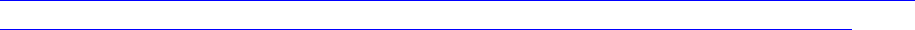
©2016-2018, Palo Alto Networks, Inc.
37
Panorama Access Domains
Panorama implements an additional level of administration that through Access Domains. This optional
configuration restricts Panorama administrator access to the settings for specific firewall(s).
More information about this can be found here:
https://www.paloaltonetworks.com/documentation/81/panorama/panorama_adminguide/panorama-
overview/role-based-access-control/access-domains#id3fcb9a8f-be36-4dd2-ace7-f82c20a90409
Sample questions
26. Which built-in Dynamic role would you give an auditor who is authorized to audit everything
on the firewall?
A. Superuser
B. superuser (read-only)
C. virtual system administrator
D. virtual system administrator (read-only)
27. In order to configure Multi-Factor authentication for users accessing services through the
firewall what primary configuration pieces need to be addressed? (Choose 5)
A. GlobalProtect Portal
B. Server Profile
C. Captive Portal
D. Authentication Enforcement Profile
E. Authentication Policy
F. Local User Database
G. Authentication Profile
H. Response Pages
28. Which of the following configuration components are NOT used for user authentication in the
firewall?
A. Local User Database
B. Server Profiles
C. Certificates
D. Admin Roles
E. Authentication policy rules
29. Which two firewall functions are reserved only for admins assigned the Superuser dynamic
role? (Choose 2)
A. Certificate Management
B. Managing firewall admin accounts
C. Editing the Management interface settings
D. Creating Virtual Systems within a firewall
E. Accessing the Configuration mode of the CLI
Given a scenario, identify ways to mitigate resource exhaustion (because of denial-
of-service)
in application servers

©2016-2018, Palo Alto Networks, Inc.
38
Resource Exhaustion
Port scans and floods are common causes of resource exhaustion at the interface and system level for
protected devices and the firewall interfaces themselves. Although PAN-OS® software does have
powerful protections, none of them are turned on by default, which leaves a firewall exposed to these
attacks until protections are configured. Palo Alto Networks provides two protection mechanisms for
resource exhaustion caused by these attacks, Zone Protection Profiles and DoS Protection
policies/profiles.
Zone Protection Profiles
Zone protection profiles defend the zone at the ingress zone edge against reconnaissance port scan and
host sweep attacks, IP packet-based attacks, non-IP protocol attacks, and against flood attacks by limiting
the number of connections-per-second of different packet types.
Zone design itself provides segmentation of networks which magnifies the protection of Zone Protection
Profiles. A discussion of Zone design through the lens of protection can be found here:
https://www.paloaltonetworks.com/documentation/81/pan-os/pan-os/zone-protection-and-dos-
protection/how-do-zones-protect-the-network#iddd95afb5-16e3-491e-af0d-280511d3047c
Zone protection profiles provide broad defense of the entire zone based on the aggregate traffic entering
the zone, protecting against flood attacks and undesirable packet types and options. Zone protection
profiles don’t control traffic between zones, they control traffic only at the ingress zone. Zone protection
profiles don’t take individual IP addresses into account because they apply to the aggregate traffic
entering the zone (DoS protection policy rules defend individual IP addresses in a zone). This protection is
done early in the traffic processing flow minimizing firewall resource use.
A complete description of Zone Protection Profile settings appears here:
https://www.paloaltonetworks.com/documentation/81/pan-os/pan-os/zone-protection-and-dos-
protection/zone-defense/zone-protection-profiles

©2016-2018, Palo Alto Networks, Inc.
39
A video tutorial about implementing Zone Protection Profiles is here:
https://live.paloaltonetworks.com/t5/Featured-Articles/Video-Tutorial-Zone-protection- profiles/ta-
p/70687
Recommendations for Zone Protection Profile settings are here:
https://live.paloaltonetworks.com/t5/Learning-Articles/Zone-Protection-Recommendations/ta-p/55850
DoS Protection Profile
DoS protection profiles and DoS protection policy rules combine to protect specific areas of your network
against packet flood attacks (only, unlike Zone Protection Profiles) and to protect individual resources
against session floods.
DoS protection profiles set the protection thresholds to provide DoS Protection Against Flooding of New
Sessions for IP floods (connections-per-second limits), to provide resource protection (maximum
concurrent session limits for specified endpoints and resources), and to configure whether the profile
applies to aggregate or classified traffic. DoS protection policy rules control where to apply DoS
protection and what action to take when traffic matches the criteria defined in the rule.
Unlike a zone protection profile, which protects only the ingress zone, DoS protection profiles and policy
rules can protect specific resources inside a zone and traffic flowing between different endpoints and
areas. Unlike a zone protection profile, which supports only aggregate traffic, you can configure
aggregate or classified DoS protection profiles and policy rules.

©2016-2018, Palo Alto Networks, Inc.
40
Implementation specifics for DoS Policy and Profile can be found here:
https://www.paloaltonetworks.com/documentation/81/pan-os/pan-os/zone-protection-and-dos-
protection/zone-defense/dos-protection-profiles-and-policy-rules
An important discussion of DoS protection in general and suggestions for protection can be found here:
https://live.paloaltonetworks.com/t5/Tech-Note-Articles/Understanding-DoS-Protection/ta-
p/54562?attachment-id=1085
An exploration of DoS attacks and defending against them using Palo Alto Networks firewalls is here:
https://live.paloaltonetworks.com/t5/Documentation-Articles/Understanding-DoS-Protection/ta-
p/54562?attachment-id=1085
A discussion of the differences between Zone Protection Profiles and DoS Policies is here:
https://live.paloaltonetworks.com/t5/Learning-Articles/Differences-between-DoS-Protection-and-Zone-
Protection/ta-p/57761
Sample questions
30. What are two reasons that denial-of-service protections are applied by zone? (Choose two.)
A. Because denial-of-service protections are applied very early in the processing, before
a lot of information is known about the connection – but the ingress interface is
already known
B. Because denial-of-service protections are only applied when manually turned on to
©2016-2018, Palo Alto Networks, Inc.
41
avoid quota overload (which would make denial of service easier)
C. Because denial-of-service protections can depend on only the zone, and never port
numbers or IP addresses.
D. Because denial-of-service protections on a Layer 3 interface are different from the
denial-of-service protections available on a Layer 2 interface, and those on virtual
wires are yet another category.
31. To which protocol or protocols does the SYN flood protection?
A. UDP
B. TCP
C. ICMP
D. GRE
32. To which two protocols does port scan reconnaissance protection apply? (Choose two.)
A. UDP
B. TCP
C. GRE
D. ICMP
E. IPX
33. In what two places do you configure flood protection? (Choose two.)
A. DoS Profile
B. QoS Profile
C. Zone Protection Profile
D. SYN Profile
E. XOFF Profile
34. An administrator needs to provide tailored DoS protection to a specific address. Which two
firewall features should be used? (Choose two.)
A. Zone Protection Profiles
B. Virtual Routers
C. Server Profiles
D. DoS protection policy rules
E. DoS protection profiles
Identify decryption deployment strategies
Packet Visibility
The use of encryption for all network applications is growing at a rapid rate. When traffic is encrypted,
the Palo Alto Networks firewall loses visibility into packet contents, making Content-ID impossible.
Because of this, malware might be able to pass unchallenged to an endpoint at which point it is decrypted
and able to attack. Decryption policies maximize the firewall’s visibility into packet content to allow for
content inspection.
Decryption
Palo Alto Networks firewalls provide the capability to decrypt and inspect traffic for visibility, control,
and granular security. Decryption on a Palo Alto Networks firewall includes the capability to enforce

©2016-2018, Palo Alto Networks, Inc.
42
Security policies on encrypted traffic, where otherwise the encrypted traffic might not be blocked and
shaped according to your configured security settings. Use decryption on a firewall to prevent malicious
content from entering your network or sensitive content from leaving your network concealed as
encrypted traffic. Enabling decryption on a Palo Alto Networks firewall can include preparing the keys
and certificates required for decryption, creating a decryption policy, and configuring decryption port
mirroring.
Traffic that has been encrypted using the protocols SSL and SSH can be decrypted to ensure that these
protocols are being used for the intended purposes only, and not to conceal unwanted activity or
malicious content.
Special Decryption Implementations
The Palo Alto Networks firewall can act as a Decryption Broker, decrypting traffic and then passing it
through a designated interface to external security services providing access to the cleartext contents.
These external services then return the traffic, which is re-encrypted by the Palo Alto Networks firewall
and then sent to its original destination.
A discussion of this capability appears here:
https://www.paloaltonetworks.com/documentation/81/pan-os/pan-os/decryption/decryption-broker
Palo Alto Networks firewalls can automatically send a copy of decrypted traffic to a specified interface
using the Decryption Mirroring feature. This is an option available at no cost to middle and high-end
firewalls that automatically forward copies of decrypted traffic to external DLP products. A description of
this feature can be found here:
https://www.paloaltonetworks.com/documentation/81/pan-os/pan-os/decryption/decryption-
concepts/decryption-mirroring#idd86db0fc-4038-41bd-8098-f67ec9b27806
Keys and Certificates
Palo Alto Networks firewalls decrypt encrypted traffic by using keys to transform strings (passwords and
shared secrets) from ciphertext to plaintext (decryption) and from plaintext back to ciphertext (re-
encrypting traffic as it exits the device). Certificates are used to establish the firewall as a trusted third
party and to create a secure connection. SSL decryption (both Forward Proxy and inbound inspection)
requires certificates to establish trust between two entities to secure an SSL/TLS connection. Certificates
also can be used when excluding servers from SSL decryption. You can integrate a hardware security
module (HSM) with a firewall to enable enhanced security for the private keys used in SSL Forward Proxy
and SSL inbound inspection decryption.
Palo Alto Networks firewall decryption is policy-based, and can be used to decrypt, inspect, and control
both inbound and outbound SSL and SSH connections. Decryption policies allow you to specify traffic for
decryption according to destination, source, or URL category and to block or restrict the specified traffic
according to your security settings. The firewall uses certificates and keys to decrypt the traffic specified
by the policy to plaintext, and then enforces App-ID and security settings on the plaintext traffic,
including Decryption, Antivirus, Vulnerability, Anti-Spyware, URL Filtering, and File-Blocking Profiles.
After traffic is decrypted and inspected on the firewall, the plaintext traffic is re-encrypted as it exits the
firewall to ensure privacy and security.

©2016-2018, Palo Alto Networks, Inc.
43
An overview of this capability is here: https://www.paloaltonetworks.com/documentation/81/pan-
os/pan-os/decryption
Central to this discussion is the role of digital certificates to secure SSL and SSH encrypted data. Your
understanding of this role and planning for proper certificate needs and deployment are important
considerations in decryption use. Concepts are discussed here:
https://www.paloaltonetworks.com/documentation/81/pan-os/pan-os/decryption/decryption-
concepts/keys-and-certificates-for-decryption-policies#idca90e9f4-2403-4907-8577-7d6d026cc2cb
The use of certificates is central to other important firewall functions in addition to decryption. This need
led to the implementation of extensive certificate management capabilities on the firewall. To see the
certificates in the user interface, click Device > Certificate Management. A discussion of certificate use
for all purposes in the firewall is here:
https://www.paloaltonetworks.com/documentation/81/pan-os/pan-os/certificate-management/keys-
and-certificates
Decryption Policies
Ingress traffic decryption is controlled by Decryption policies. Palo Alto Networks firewalls automatically
will detect encrypted traffic and react by evaluating the Decryption policies. If a matching policy is found,
the firewall will attempt to decrypt the traffic according to the policy’s specified decryption action.
Normal packet processing resumes afterward.
A Decryption policy and its action under the Options tab
SSL Forward Proxy
Decryption of outbound SSL traffic commonly is implemented and takes the form of SSL Forward Proxy,
which features the firewall as an intermediate communication node. This deployment commonly is
referred to as a “Man in the Middle.” The diagram shows this functionality.

©2016-2018, Palo Alto Networks, Inc.
44
“Man in the Middle” deployment
Note that SSL Forward Proxy replaces the original certificate from the server with one signed by a
different key that is then delivered to the client.
A developer of a solution using SSL decryption can take extra programmatic steps to interrogate the
certificate received at the client for specific characteristics present in the original certificate. When these
characteristics are not found, the author often assumes that a decrypting process is in the middle of the
conversation and may act to prevent full functionality, considering this presence a security risk. These
products typically are not fully functional in a decrypting environment and must be added as exceptions
to Decryption policies.
In recognition of this fact, Palo Alto Networks provides a mechanism to mark certain encrypted traffic for
decryption bypass. This mist is managed in part by Palo Alto Networks for known pinned traffic while
allowing you administration capability for local requirements.
A discussion of this topic and how to manage decryption exclusions is found here:
https://www.paloaltonetworks.com/documentation/81/pan-os/pan-os/decryption/decryption-

©2016-2018, Palo Alto Networks, Inc.
45
exclusions
Decryption policies typically contain other exceptions representing other applications with this behavior.
App-ID and Encryption
The App-ID scanning engine’s effectiveness is often compromised by encrypted traffic that prevents
scanning for identifying elements. This traffic typically is given the App-ID of “SSL.” In some cases, the
App-ID engine can evaluate elements of the certificate that secures this data for specific identifying
elements, allowing the APP-ID engine to properly assign App-IDs without scanning contents. Details of
this process are here:
https://live.paloaltonetworks.com/t5/Learning-Articles/How-Palo-Alto-Networks-Identifies-HTTPS-
Applications-Without/ta-p/56284
Sample questions
35. Which feature never requires a Decryption policy?
A. antivirus
B. App-ID
C. file blocking
D. network address translation
36. How can the NGFW inform web browsers that a web server’s certificate is from an unknown
certificate authority (CA)?
A. Show a “the certificate is untrusted, are you SURE you want to go there” page before
accessing the website.
B. Relay the untrusted certificate directly to the browser.
C. Have two certificates in the firewall, one used for sites whose original certificate is
trusted, and the other for sites whose original certificate is untrusted.
D. Have two certificate authority certificates in the firewall. One is used to produce
certificates for sites whose original certificate is trusted, and the other for certificates
for sites whose original certificate is untrusted.
37. An organization that is decrypting user’s browsing traffic has a compliance requirement to
record all decrypted traffic. Which two firewall features can be used to directly support this
requirement? (Choose two.)
A. Decryption Broker
B. Policy Based Forwarding
C. Default Router setting of Forward Cleartext
D. Interface setting of Decryption Port Mirroring
E. Decryption policy rule action set to Forward Cleartext
Answers to sample questions
1. D
2. D
3. A, D

©2016-2018, Palo Alto Networks, Inc.
46
Identify the impact of application override to the overall functionality of the
firewall
Application override policies specify that certain traffic has a specific App-ID. An application override
policy also bypasses layer 7 scanning. This means that no further App-ID and Content-ID scanning
happens on that traffic.
Application Override policy
Unlike the App-ID engine, which inspects application packet contents for unique signature elements, the
Application Override policy’s matching conditions are limited to header-based data only. Traffic matched
by an Application Override policy is identified by the App-ID entered in the Application entry box.
Choices are limited to applications currently in the App-ID database.
Because this traffic bypasses all Layer 7 inspection, the resulting security is that of a Layer-4 firewall.
Thus, this traffic should be trusted without the need for Content-ID inspection. The resulting application
assignment can be used in other firewall functions such as Security policy and QoS.
Use Cases
Three primary uses cases for Application Override Policy are:
▪
To identify “Unknown” App-IDs with a different or custom application signature
▪
To re-identify an existing application signature
▪
To bypass the Signature Match Engine (within the SP3 architecture) to improve processing times
A discussion of typical uses of application override and specific implementation examples is here:
https://live.paloaltonetworks.com/t5/Learning-Articles/Tips-amp-Tricks-How-to-Create-an-Application-
Override/ta-p/65513
The following illustrations document the creation of a new App-ID for a custom internal application and
its use in an Application Override policy that assigns it to appropriate traffic:

©2016-2018, Palo Alto Networks, Inc.
47
Application override should assign purpose-built custom application definitions.
Traffic matching Application Override policies will be identified elsewhere by the included App-ID.
Sample questions
38. Which type or types of identification is disabled by Application Override?
A. Protocol-ID
B. User-ID
C. Content-ID
D. User-ID and Content-ID
39. Application Override is triggered by which configuration setting?
A. Custom App-ID
B. Application Override policy rule
C. Application Override definition in Custom Objects
D. Application Filters
Identify the methods of User--ID redistribution
User-ID works by mapping IP addresses to user identities. This information can come from Active

©2016-2018, Palo Alto Networks, Inc.
48
Directory, a Captive Portal, etc. When an organization uses multiple firewalls, it is useful to share the
User-ID information between them. If the user must log on manually, usability is a lot better when the
user only has to log on once. Even if the user’s identity is available automatically (for example, from
Active Directory), performance is better if the source of User-ID is queried only by a single firewall.
References
• Redistribute User Mappings and Authentication Timestamps
https://www.paloaltonetworks.com/documentation/81/pan-os/pan-os/user-id/deploy-user-id-
in-a-large-scale-network/redistribute-user-mappings-and-authentication-timestamps
• User-ID Redistribution Using Panorama
https://www.paloaltonetworks.com/documentation/81/panorama/panorama_adminguide/pano
rama-overview/user-id-redistribution-using-panorama
Sample question
40. How do layers facilitate the mapping (IP to User-ID) and the redistribution of that information?
A. The IP to User-ID mapping is obtained by the lowest layer and is sent to the next
lowest layer. That layer sends it to the next lowest, and the process repeats until the
mapping reaches the top layer. Firewalls from each layer can receive information from
multiple firewalls at a lower level. This algorithm allows some firewalls, such as those
in remote offices and protecting regional applications, to have only the mappings for
users they protect.
B. The IP to User-ID mapping is obtained by the lowest layer and is sent to all the
firewalls on the layer above. This algorithm ensures that all the firewalls (except those
at the lowest layer) have all the mappings.
C. The IP to User-ID mapping is obtained by the highest layer and is sent to the next
highest layer. That layer sends it to the next highest, and the process repeats until the
mapping reaches the bottom layer. Firewalls from each layer can receive information
from multiple firewalls at a higher level. This algorithm allows some firewalls, such as
those in remote offices and protecting regional applications, to have only the
mappings for users they protect.
D. The IP to User-ID mapping is obtained by the highest layer and is sent to all the
firewalls on the layer below. This algorithm ensures that all the firewalls (except those
at the highest layer) have all the mappings
©2016-2018, Palo Alto Networks, Inc.
49
Exam Domain 2 – Deploy and Configure
Identify the application meanings in the Traffic log (incomplete, insufficient data,
non-syn
TCP, not applicable, unknown TCP, unknown UDP, and unknown P2P).
To safely enable applications on your network, the Palo Alto Networks next-generation firewalls provide
both an application and web perspective—App-ID and URL Filtering—to protect against a full spectrum of
legal, regulatory, productivity, and resource utilization risks.
App-ID enables visibility into the applications on the network, so you can learn how they work and
understand their behavioral characteristics and their relative risk. This application knowledge allows you
to create and enforce Security policy rules to enable, inspect, and shape desired applications and block
unwanted applications. When you define policy rules to allow traffic, App-ID begins to classify traffic
without any additional configuration.
App-ID, a patented traffic classification system only available in Palo Alto Networks firewalls, determines
what an application is irrespective of port, protocol, encryption (SSH or SSL) or any other evasive tactic
used by the application. It applies multiple classification mechanisms—application signatures, application
protocol decoding, and heuristics—to your network traffic stream to accurately identify applications.
The App-ID engine is driven by pattern recognition features in the hardware and software of PAN-OS®
firewalls. It is based on scanning payloads and application headers only. It does not use port number as a
recognition tool, only for secondary enforcement.
The signature database used by the App-ID scanning engine is updated periodically by Palo Alto Networks
through the Applications and Threat Updates.
The App-ID engine is fundamental to PAN-OS® software and cannot be turned off so that even when not
using App-ID as a part of policy rules the traffic logs show traffic classified by App-ID.
The App-ID engine also can look inside of protocols for “tunneling” applications. For example, the HTTP
protocol is recognized by the firewall as the App-ID “Web-Browsing” but when the http traffic belongs to
a specific application (i.e., Facebook) it will be identified as such by App-ID.
Here's how App-ID identifies applications traversing your network:
1. Traffic is matched against policy to check whether it is allowed on the network.
2. Signatures are then applied to allowed traffic to identify the application based on unique application
properties and related transaction characteristics. The signature also determines if the application is
being used on its default port or it is using a non-standard port. If the traffic is allowed by policy, the
traffic is then scanned for threats and further analyzed for identifying the application more
granularly.
3. If App-ID determines that encryption (SSL or SSH) is in use, and a Decryption policy rule is in place,
the session is decrypted and application signatures are applied again on the decrypted flow.
4. Decoders for known protocols are then used to apply additional context-based signatures to detect

©2016-2018, Palo Alto Networks, Inc.
50
other applications that may be tunneling inside of the protocol (for example, Yahoo! Instant
Messenger used across HTTP). Decoders validate that the traffic conforms to the protocol
specification and provide support for NAT traversal and opening dynamic pinholes for applications
such as SIP and FTP.
5. For applications that are particularly evasive and cannot be identified through advanced signature
and protocol analysis, heuristics or behavioral analysis may be used to determine the identity of the
application.
When the application is identified, the policy check determines how to treat the application, for
example—block, or allow and scan for threats, inspect for unauthorized file transfer and data patterns, or
shape using QoS.
Over the course of a session the App-ID is being evaluated in every packet (that isn’t encrypted) for its
App-ID. The state of App-ID recognition changes as a session progresses and these states can be found in
traffic logs. There might not have been payload data to scan (Insufficient data), or the session setup never
completed (Incomplete), or perhaps the App-ID engine was not able to identify the traffic (unknown-tcp
and unknown-udp). There are other states as well. For a full discussion of the App-ID types that might
appear in a traffic log refer to this document:
https://live.paloaltonetworks.com/t5/Management-Articles/Not-Applicable-Incomplete-Insufficient-
Data-in-the-Application/ta-p/65711
SaaS Applications
The App-ID engine identifies SaaS applications and provides additional functionality. There is a dedicated
SaaS Application Usage report under Monitor > PDF Reports > SaaS Application Usage to help your
organization identify applications storing your data in external locations. The App-IDs for SaaS application
contain additional data about these applications and their providers to help you make decisions about
sanctioning them at the organizational level.

©2016-2018, Palo Alto Networks, Inc.
51
Palo Alto Networks firewalls include a feature within the URL Filtering engine that provides HTTP Header
Insertion for certain SaaS applications that can prevent users from accessing private instances of a
particular SaaS application while having access to the organization’s sanctioned environment. A
discussion of this feature can be found here:
https://www.paloaltonetworks.com/documentation/81/pan-os/pan-os/app-id/http-header-insertion
Note on using App-ID
Because applications can often use non-standard ports for communication, a traffic enforcement
technology based only on port numbers does not provide Security administrators enough control over
the actual application traffic entering their organizations. Because App-ID identifies applications strictly
on packet contents and not port numbers it affords a much higher level of capability. When using Palo
Alto Networks firewalls it is strongly recommended security rules use App-ID as selection criteria, not
port numbers.
A general video about using App-ID can be found here:
https://youtu.be/Pm_hIhqknwk
Manage Custom or Unknown Applications:
https://www.paloaltonetworks.com/documentation/81/pan-os/pan-os/app-id/manage-custom-or-
unknown-applications#id74b58a78-164f-4dc5-aa4e-31ce62f2af0d
Sample questions
41. Which option shows the type or types of application that can cause an incomplete value in the
Application field in the Traffic log?
A. UDP
©2016-2018, Palo Alto Networks, Inc.
52
B. TCP
C. ICMP
D. Both TCP and UDP
42. Session traffic being evaluated by a firewall is encrypted with SSL. Without decrypting it how
does the firewall make an App-ID determination?
A. Evaluating the HTTP headers
B. Evaluating the SSL Hello exchange
C. Evaluating certificate contents used for encryption
D. Using information in the SSL Decryption Exclusion cache
43. During the firewall’s App-ID scanning of an on-going session a change of application is
detected. How does the firewall respond?
A. Closes the session, opens a new one and evaluates all security policies again
B. Closes the session, opens and new one and evaluates the original matching Security
policy rule only
C. Updates the application in the existing session and evaluates all security policies again
D. Updates the application in the existing session and continues to use the original action
from the first Security policy rule match
Given a scenario, identify the set of Security Profiles that should be used
While Security policy rules enable you to allow or block traffic on your network, security profiles help you
define an allow but scan rule, which scans allowed applications for threats, such as viruses, malware,
spyware, and DDoS attacks. When traffic matches the allow rule defined in the Security policy, the
security profile(s) that are attached to the rule are applied for further content inspection rules such as
antivirus checks and data filtering. Security Profiles are the features that provide the services of the
Content-ID feature of PAN-OS® software.
Security profiles are not used in the match criteria of a traffic flow. The security profile is applied to scan
traffic after the application or category is allowed by the Security policy.
The firewall provides default security profiles that you can use out of the box to begin protecting your
network from threats. Security Profiles are attached to specific Security policy rules specifying that
particular type of threat detection should for traffic allowed by the rule.
You can add security profiles that are commonly applied together to create a security profile group; this
set of profiles can be treated as a unit and added to security policies in one step (or included in security
policies by default, if you choose to set up a default security profile group).
Security Profiles manage particular types of threat detection.

©2016-2018, Palo Alto Networks, Inc.
53
A detailed definition of these profiles and their use can be found here:
https://www.paloaltonetworks.com/documentation/81/pan-os/pan-os/policy/security-profiles
A discussion of the application of Security Profiles to Security policy rules can be found here:
https://www.paloaltonetworks.com/documentation/81/pan-os/pan-os/getting-started/set-up-a-basic-
security-policy#idaf666d2e-b8eb-401d-a40a-668d93913154
Sample questions
44. Which profile do you use for DLP (data loss protection)?
A. Antivirus
B. URL Filtering
C. File Blocking
D. Data Filtering
45. A firewall admin is concerned about users entering user credentials into phishing sites. Which
Security Profile can be configured to provide credential protection?
A. WildFire® Analysis
B. Tunnel Filtering
C. Data Filtering
D. URL Filtering
Identify the relationship between URL filtering and credential theft prevention
The Palo Alto Networks URL filtering solution compliments App-ID by enabling you to configure the
firewall to identify and control access to web (HTTP and HTTPS) traffic and to protect your network from
attack.
With URL Filtering enabled, all web traffic is compared against the URL filtering database, which contains
a listing of millions of websites that have been categorized into categories. You can use these URL
categories as a match criterion to enforce Security policy and to safely enable web access and control the
traffic that traverses your network. You can also use URL filtering to enforce safe search settings for your
users, and to Prevent Credential Phishing based on URL category.
Credential phishing prevention works by scanning username and password submissions to websites and
comparing those submissions against valid corporate credentials. You can choose what websites you

©2016-2018, Palo Alto Networks, Inc.
54
want to either allow or block corporate credential submissions based on the URL category of the website.
When the firewall detects a user attempting to submit credentials to a site in a category you have
restricted, it either displays a block response page that prevents the user from submitting credentials, or
presents a continue page that warns users against submitting credentials to sites classified in certain URL
categories, but still allows them to continue with the credential submission. You can customize these
block pages to educate users against reusing corporate credentials, even on legitimate, non-phishing
sites.
A discussion of this feature and how to implement can be found here:
https://www.paloaltonetworks.com/documentation/81/pan-os/pan-os/threat-prevention/prevent-
credential-phishing#id743cc2df-382e-4d53-a74a-51f38be19ecf
Sample questions
46. Which credential phishing prevention action allows users to decide to submit to a site
anyway?
A. Alert
B. Allow
C. Block
D. Continue
47. Which user credential detection method would work if multiple users share the same client IP
address (for example, because of dynamic address translation done by a device on the internal
side of the firewall)?
A. IP-to-user mapping
B. group mapping
C. domain credential filter
D. IP-and-port to user mapping
E. Identify the relationship between URL filtering and credential theft prevention.
48. A firewall administrator wished to enable Credential Phishing Prevention that blocks an
attempt by a user to enter their organizations user ID and password. Which Type of User
Credential Detection should be used?
A. IP User Mapping
B. Domain Credential Filter
C. Group Mapping
D. Citrix Mapping
Identify differences between services and applications
Applications identification (App-ID) is central to the operation of the NGFW. Port filters are no longer
sufficient because multiple applications use the same ports, and applications can use ports that are
different from their default. Services, however, are the objects that Palo Alto Networks uses to identify
port numbers.
There are a few features in the firewall that might require the identification of port number (Services) as
supplemental to the App-ID or as matching criteria for features that only scan packet headers (i.e.,
Application Override, NAT, etc.)

©2016-2018, Palo Alto Networks, Inc.
55
App-IDs are often found in Security policy rules and an application identified by App-ID might not be using
its default port. The selection of “application-default” in the Service configuration of Security policy rules
adds an enforcement condition that the detected App-ID must be using its default port(s) to match the
App-ID condition. In situations where an App-ID might be using a non-standard port, or it does not have
standard port number(s) at all the inclusion of a Service object to specify the ports or even the selection
of “any” as a port number might be appropriate.
References
• Objects > Applications https://www.paloaltonetworks.com/documentation/81/pan-os/web-
interface-help/objects/objects-applications#_96266
• Objects > Application Groups https://www.paloaltonetworks.com/documentation/81/pan-
os/web-interface-help/objects/objects-application-groups
• Objects > Services https://www.paloaltonetworks.com/documentation/81/pan-os/web-
interface-help/objects/objects-services
Sample question
49. Which two protocols are supported for services? (Choose two.)
A. ICMP
B. TCP
C. IGP
D. GRE
E. UDP
Identify how to create security rules to implement App-ID without relying on port-
based
rules
Security policy rules based on evaluation of protocol type and port numbers is not accurate enough to
effectively control application access through your firewall. Many applications use alternate or even
multiple port numbers making their detection even harder. For instance, allowing TCP port 80 provides
access for all web-based applications with their associated vulnerabilities.
Palo Alto Networks App-ID technology discussed in another section of this document provides for positive
identification of applications regardless of port usage. This makes the safe access enablement for only

©2016-2018, Palo Alto Networks, Inc.
56
required access to only the users that require them possible. This practice reduces your attack surface by
eliminating the potentially vulnerable traffic of unwanted applications. See the previous section for a
discussion of the use of App-ID versus port number enforcement.
Palo Alto Networks has developed an innovative approach to securing networks that identifies all traffic
by applications using a variety of techniques. This approach replaces conventional approaches that
attempt to control traffic based on port numbers.
A web-based App-ID listing of all the existing App-IDs can be found here:
https://applipedia.paloaltonetworks.com/
A discussion of App-ID based policy can be found here:
https://www.paloaltonetworks.com/resources/datasheets/application-based-policies
Details of creating and managing Security policy rules and the use of App-ID appears here:
https://www.paloaltonetworks.com/documentation/81/pan-os/web-interface-help/policies/policies-
security#ida067ab2f-c201-4411-9e51-c62e8e83935c
Sample questions
50. Which two applications cannot be identified by port number? (Choose two.)
A. Microsoft Outlook Express email
B. Google mail (Gmail)
C. SSH
D. Facebook
E. FTP
51. An administrator creates a Security policy rule allowing office-on-demand traffic through the
firewall. When the change is committed the firewall issues a warning saying,
“vsys1: Rule 'Allow Office apps' application dependency warning:
Application 'office-on-demand' requires 'ms-office365-base' be allowed
Application 'office-on-demand' requires 'sharepoint-online' be allowed
Application 'office-on-demand' requires 'ssl' be allowed
Application 'office-on-demand' requires 'web-browsing' be allowed”
What action should the administrator take?
A. None is required, this is only a warning. Protection is still enabled
B. The listed applications should be added to the same Security policy rule
C. The Service action of the rule should be set to “dependent application default”
D. Create a new Security policy rule for each listed application with an allow action
higher in the rule list
Identify the required settings and steps necessary to provision and deploy a next-
generation
firewall.
By default, the firewall has an IP address of 192.168.1.1 and a username/password of admin/admin. For
security reasons, you must change these settings before continuing with other firewall configuration
tasks. You must perform these initial configuration tasks either from the MGT interface, even if you do

©2016-2018, Palo Alto Networks, Inc.
57
not plan to use this interface for your firewall management, or by using a direct serial connection to the
console port on the device.
Steps to Connect the Firewall
You can connect to the firewall in one of the following ways:
• Connect a serial cable from your computer to the Console port and connect to the firewall using
terminal emulation software (9600-8-N-1). Wait a few minutes for the boot-up sequence to
complete. When the device is ready, the prompt changes to the name of the firewall, for
example, PA-500 login.
• Connect an RJ-45 Ethernet cable from your computer to the MGT port on the firewall. From a
browser, go to https://192.168.1.1. Note that you may need to change the IP address on your
computer to an address in the 192.168.1.0 network, such as 192.168.1.2, to access this URL.
For more information, see the initial sections of this link:
https://www.paloaltonetworks.com/documentation/81/pan-os/pan-os/getting-started
Installing and Activating Licenses
The next configuration steps involve installing the proper licenses and activating subscriptions on the
firewall. Use the resulting access to update PAN-OS® software and Dynamic Update files as required.
You can activate licenses first on the Palo Alto Networks website and then communicate them to the
firewall (assuming internet connectivity from the Management port). If connectivity is not available, you
can enter licenses directly.
See this information for details:
https://www.paloaltonetworks.com/documentation/81/pan-os/pan-os/getting-started/activate-licenses-
and-subscriptions#ide86db26b-258b-421f-9328-7aba83e734d4
Dynamic Updates
These activated licenses provide access to PAN-OS® software updates and Subscription data files
(Dynamic Updates). The following information explains these licenses and the process for updating files
and PAN-OS® software:
https://www.paloaltonetworks.com/documentation/81/pan-os/pan-os/getting-started/install-content-
and-software-updates#61072
Firewall Configuration
After these initial deployment steps are taken, configuration becomes a task of implementing network
connectivity and security settings to meet your specific requirements. These next steps can vary widely.
A complete discussion with implementation guidance is here:
https://www.paloaltonetworks.com/documentation/81/pan-os/pan-os/getting-started
Sample questions
52. You finished configuring the firewall’s basic connectivity in the lab, and are ready to put it in
the data center. What do you have to remember to do before you power down the firewall?
A. Save the changes.
B. Commit the changes.

©2016-2018, Palo Alto Networks, Inc.
58
C. Create a restore thumb drive in case the configuration is deleted for some reason.
D. Verify that the configuration is correct. You do not need to do anything else if it is
correct, the configuration is updated automatically.
53. The Management port on a firewall can be configured as which type of interface?
A. Layer 2
B. Layer 3
C. Virtual wire
D. Serial
Identify various methods for Authentication, Authorization, and Device
Administration within
a firewall.
See Identify methods for Authorization, Authentication, and Device Administration on p. 33.
Identify how to configure and maintain certificates to support firewall features
Certificate Management
Certificates are used for a variety of purposes in Palo Alto Networks firewalls: securing SSL encryption,
authenticating connections, and authenticating other SSL certificates. To augment certificate handling,
the Palo Alto Networks firewall provides certificate management functions including import, export, and
certificate creation.
A discussion of certificate use and management is here:
https://www.paloaltonetworks.com/documentation/80/pan-os/pan-os/certificate-management
An exploration of many SSL certificate-related technical issues, including implementation and
troubleshooting, is here:
https://live.paloaltonetworks.com/t5/Management-Articles/SSL-certificates-resource-list/ta-p/53068
Sample questions
54. Which is not an application in which the NGFW and Panorama use certificates?
A. Communication with Active Directory to obtain User-ID information
B. Device authentication for the Captive Portal for User-ID information
C. Device authentication for IPsec site-to-site VPN with Internet Key Exchange (IKE)
D. Certificate to re-encrypt inbound SSL traffic
55. Administrators within the enterprise wish to replace the default certificate used by the firewall
to secure the Web Management UI traffic with one generated by their existing certificate
authority. Which of the following certificate properties must be set for their new certificate to
function?
A. Certificate CN set to a domain name that resolves to any traffic port address of the
firewall
B. Certificate MUST be signed by the firewall root certificate
C. Certificate must have the “Forward Trust Certificate” property set
D. The CN must be set to the management port of the firewall

©2016-2018, Palo Alto Networks, Inc.
59
Identify how to configure a virtual router
Routing Configuration
PAN-OS® software supports static routes, BGP, OSPF, RIP, and Multicast routing configured in the virtual
router (VR). There are limitations for the number of entries in the forwarding and routing tables.
Different platform levels also can support varying numbers of VRs. The VR configuration is meant to
match the existing routing and routed infrastructure. In addition to protocol configuration, redistribution
profiles can support protocol interoperability.
Virtual routers handle all Layer 3 forwarding decisions.
Static route creation in a virtual router

©2016-2018, Palo Alto Networks, Inc.
60
An example dynamic routing protocol configuration
The virtual router’s routing and forwarding tables can be displayed.
A discussion of virtual routers and each of the supported dynamic routing protocols is here:
https://www.paloaltonetworks.com/documentation/81/pan-os/pan-os/networking
Troubleshooting Routing
The CLI has advanced troubleshooting of routing functions. Output from the debug routing …
command provides insight into router processing, including advanced debugging logs and routing-
specific packet captures.
Sample questions
56. Can two Layer 3 interfaces have the same IP address. If so, under which conditions?
A. Yes, but they must be connected to different virtual routers
B. Yes, but they must be connected to the same Ethernet network through a switch. This
configuration can be used only for high availability
C. No, that is impossible
D. Yes, but they must be subinterfaces of the same physical interface
57. A firewall’s virtual router can connect to which three types of interfaces? (Choose three.)
A. Virtual Wire Interface
B. Management Interface
C. Layer 3 traffic interface
D. HA1 Interface

©2016-2018, Palo Alto Networks, Inc.
61
E. HA2 Interface
F. Loopback Interface
G. Tunnel Interface
Identify the configuration settings for site-to-site VPN
IPsec Tunnel Interfaces
IPsec VPNs are terminated on Layer 3 tunnel interfaces. (These tunnel interfaces can be put into
separate zones, allowing specific Security policy per zone.) These tunnels require IPsec and Crypto
profiles for Phase 1 and Phase 2 connectivity. PAN-OS® software supports route-based VPNs, which
means that the decision to route traffic through the VPN is made by the virtual router. Palo Alto
Networks firewalls support connection to alternate policy-based VPNs requiring the use of proxy IDs for
compatibility. The following diagram illustrates the various objects involved in IPsec tunnel definitions.
There are multiple objects to configure to enable an IPsec tunnel.
A complete discussion of required settings is found here:
https://www.paloaltonetworks.com/documentation/81/pan-os/pan-os/vpns
CLI Troubleshooting Commands
The CLI offers additional test and debug commands for troubleshooting required for configuring and
maintaining one or more tunnels. VPN events including errors are posted to the System log. The message
quality is more thorough when the firewall is the recipient of VPN negotiation requests from other
endpoints.

©2016-2018, Palo Alto Networks, Inc.
62
Sample questions
58. Which type is a tunnel interface?
A. Tap
B. Virtual wire
C. Layer 2
D. Layer 3
59. A firewall administrator is rolling out 50 Palo Alto Networks firewalls to protect remote sites.
He wishes each to have a site-to-site IPsec VPN tunnel to each of the three campus locations.
Which configuration function is the basis for automatic site-to-site IPsec tunnels setup from
each remote location to the three campuses?
A. Import of a settings table into the remote firewall’s IPsec tunnel config
B. Import of a settings table into the three campus’ IPsec tunnel config
C. Configuring the GlobalProtect Satellite settings of the campus and remote firewalls
D. Entering campus IPsec tunnel settings for each remote firewall’s IPsec Profile
Identify the configuration settings for GlobalProtect
GlobalProtect Overview
GlobalProtect solves the security challenges of roaming users by extending the same next-generation
firewall-based policies that are enforced within the physical perimeter to all users, no matter where they
are located. GlobalProtect uses client software to build secure personal VPN tunnels to the firewall.
GlobalProtect comprises many different components. An understanding of those basic components is
the starting point for a successful deployment. The GlobalProtect Portal performs the initial
authentication of a client, downloads/upgrades the GlobalProtect Client, performs a host information
profile (HIP) check (if licensed), and provides a list of GlobalProtect Gateways for user traffic. The
GlobalProtect Portal must be enabled on a Layer 3 interface with a reachable IP address. The
GlobalProtect Gateway creates/maintains the VPN tunnels for user traffic in SSL or IPsec forms. The
GlobalProtect Gateway distributes an IP address to each authenticated user. (This IP-to-username
address mapping can be used for effective User-ID in Security policy.) A diagram of the configuration
elements follows:
There are multiple objects to configure to enable GlobalProtect.
Every Palo Alto Networks firewall can provide GlobalProtect connectivity support to Windows and Mac
clients with no additional license requirement. Client software can be downloaded directly from the
Portal.

©2016-2018, Palo Alto Networks, Inc.
63
The GlobalProtect architectural components in a typical implementation.
Gateway traffic (SSL or IPsec encryption) can be terminated on a tunnel interface in a separate zone,
which allows for specific policies to be enabled for that zone and user(s).
With the appropriate license, HIP checks can be performed by GlobalProtect agent software on the client
platforms at connect time. The host information profile includes the OS version, patches installed, firewall
and antivirus parameters, the process list, the registry, and other information that is useful to assess the
security of an endpoint.
HIP Object components
The firewall can extract information from these reports and use them as part of the Security policy. In this
way the firewall provides appropriate access, depending on endpoint configuration.
HIP fields are used to define HIP objects. For example, an HIP object might apply to all devices using
Android 5.0, or all Samsung devices using Android 6.0.

©2016-2018, Palo Alto Networks, Inc.
64
Examples of HIP Objects
These HIP objects are then used in HIP profiles.
An HIP Profile
These HIP profiles can then be required by Security policy rules:

©2016-2018, Palo Alto Networks, Inc.
65
HIP objects bring remote endpoint configuration to Security policy decision-making.
References
• Configuration of the firewall for GlobalProtect is discussed here:
https://www.paloaltonetworks.com/documentation/81/globalprotect/globalprotect-admin-
guide/get-started
• HIP checking implementation and use is explored in detail here:
https://www.paloaltonetworks.com/documentation/81/globalprotect/globalprotect-admin-
guide/host-information
Sample questions
60. Which operating system is not supported for use with GlobalProtect clients?
A. iOS
B. Android
C. Windows
D. z/OS
61. Which two functions is a GlobalProtect Gateway responsible for? (Choose two.)
A. terminating SSL tunnels
B. authenticating GlobalProtect users
C. creating on-demand certificates to encrypt SSL
D. managing and updating GlobalProtect client configurations
E. managing GlobalProtect Gateway configurations
Identify how to configure items pertaining to denial-of-service protection and zone
protection

©2016-2018, Palo Alto Networks, Inc.
66
See Given a scenario, identify ways to mitigate resource exhaustion (because of denial-of-service)
in
application servers on p. 37.
Identify how to configure features of the NAT rulebase
Network address translation (NAT) allows the organization to use internal IP addresses that are not
exposed to the Internet. NAT rules are based on source and destination zones, source and destination
addresses, and application service (such as HTTP). As with Security Policies, NAT policy rules are
compared against incoming traffic in sequence, and the first rule that matches the traffic is applied.
Reference
• Policies > NAT
https://www.paloaltonetworks.com/documentation/81/pan-os/web-interface-
help/policies/policies-nat#_38816
Sample questions
62. Which NAT type can be used to translate between IPv4 and IPv6?
A. ipv4
B. nat64
C. nptv6
D. ipv6
63. When a firewall has more than one NAT Policy rule that matches a packet how does it process
the packet?
A. Each matching rule in the list is applied from the top down with cumulative changes
being processed at the end of the list
B. The first rule matching the packet is applied and processed, skipping the others
C. The firewall issues an error when committing NAT policy rules that can affect the same
packet
D. The last matching rule in the list is applied and processed.
Given a configuration example including DNAT, identify how to configure security
rules
Security Policies allow you to enforce rules and actions, and can be as general or specific as needed. The
policy rules are compared against the incoming traffic in sequence, and because the first rule that
matches the traffic is applied, the more specific rules must precede the more general ones. For example,
a rule for a single application must precede a rule for all applications if all other traffic-related settings
are the same.
Reference
• Policies > Security
https://www.paloaltonetworks.com/documentation/81/pan-os/web-interface-
help/policies/policies-security#_54026

©2016-2018, Palo Alto Networks, Inc.
67
Sample questions
64. An internal web browser sends a packet to a server. The browser’s connection has the source
IP address 192.168.5.3, port 31415. The destination is 209.222.23.245, port 80. The firewall
translates the source to 75.22.21.54, port 27182. Which three of these source IP addresses
would cause a rule to apply to this traffic? (Choose three.)
A. 192.168.5.0/24
B. 75.22.21.0/24
C. 192.168.4.0/23
D. 192.168.0.0/16
E. 75.22.0.0/17
F. 75.22.128.0/17
65. A NAT policy rule is created to change the Destination address of any packets with a source of
any address and a destination address of 10.10.10.10 (in the DMZ zone) to 192.168.3.45 (in
the Trust zone). For a packet that has this rule applied what Security policy rule components
are required to match and allow this traffic?
A. Source Address any, source zone any, destination address 192.168.3.45, destination
zone Trust, action = allow
B. Source Address any, source zone any, destination address 10.10.10.10, destination
zone Trust, action = allow
C. Source Address any, source zone any, destination address 192.168.3.45, destination
zone DMZ, action = allow
D. Source Address any, source zone any, destination address 10.10.10.10, destination
zone DMZ, action = allow
Identify how to configure decryption
You can configure the firewall to decrypt traffic for visibility, control, and granular security. Decryption
policies can apply to Secure Sockets Layer (SSL) including SSL encapsulated protocols (such as IMAP(S),
POP3(S), SMTP(S), FTP(S)) and to Secure Shell (SSH) traffic. SSH decryption can be used to decrypt
outbound and inbound SSH traffic to assure that secure protocols are not being used to tunnel
disallowed applications and content.
A Palo Alto Networks firewall can also act as a Decryption Broker for other external security services. This
feature will decrypt traffic and forward it out of the selected interface to a specific security device/service
(or chain of devices) that examines the clear-text traffic. The last service in the chain returns the packet to
the firewall which then encrypts it and forward it to the original destination.
Information on the use and configuration of this capability can be found here:
https://www.paloaltonetworks.com/documentation/81/pan-os/pan-os/decryption/decryption-broker
See also Special Decryption Implementations on p. 42.
Special Decryption Implementations
The Palo Alto Networks firewall can act as a Decryption Broker, decrypting traffic and then passing it
through a designated interface to external security services providing access to the cleartext contents.
These external services then return the traffic which is re-encrypted by the Palo Alto Networks firewall

©2016-2018, Palo Alto Networks, Inc.
68
and sent to its original destination.
A discussion of this capability appears in the same link as above:
https://www.paloaltonetworks.com/documentation/81/pan-os/pan-os/decryption/decryption-broker
Palo Alto Networks firewalls can also automatically send a copy of decrypted traffic to a specified
interface using the Decryption Mirroring feature. This is an option available at no cost to middle and high-
end firewalls that automatically forward copies of decrypted traffic to external DLP products. A
description of this feature can be found here:
https://www.paloaltonetworks.com/documentation/81/pan-os/pan-os/decryption/decryption-
concepts/decryption-mirroring#idd86db0fc-4038-41bd-8098-f67ec9b27806
References
• Policies > Decryption and
https://www.paloaltonetworks.com/documentation/81/pan-os/web-interface-
help/policies/policies-decryption#_56365
• SSL Forward Proxy
https://www.paloaltonetworks.com/documentation/81/pan-os/pan-os/decryption/decryption-
concepts/ssl-forward-proxy
• SSL Inbound Inspection
https://www.paloaltonetworks.com/documentation/81/pan-os/pan-os/decryption/decryption-
concepts/ssl-inbound-inspection
• SSH Proxy
https://www.paloaltonetworks.com/documentation/81/pan-os/pan-os/decryption/decryption-
concepts/ssh-proxy
• Configure SSL Forward Proxy
https://www.paloaltonetworks.com/documentation/81/pan-os/pan-os/decryption/configure-ssl-
forward-proxy
• Configure SSL Inbound Inspection
https://www.paloaltonetworks.com/documentation/81/pan-os/pan-os/decryption/configure-ssl-
inbound-inspection
• Configure SSH Proxy
https://www.paloaltonetworks.com/documentation/81/pan-os/pan-os/decryption/configure-
ssh-proxy
Sample questions
66. Which protocol is supported for traffic decryption?
A. IPsec
B. SP3
C. SSH
D. NLSP
67. Where do you specify that a certificate is to be used for SSL Forward Proxy?
A. Certificate properties
B. Decryption Profile

©2016-2018, Palo Alto Networks, Inc.
69
C. Decryption policy
D. Security policy
68. A firewall administrator is decrypting outbound SSL traffic and realizes certain traffic is
sensitive and should not be decrypted. What feature must be configured to exclude the
specific traffic from decryption?
A. A Security policy rule that includes the specific URL with an “allow” action
B. A Decryption policy rule with the specific URL and “no decrypt” action
C. An Application Override policy that matches the application URL and port number
D. A Decryption Profile that includes the site’s URL
Given a scenario, identify an application override configuration and use case
To change how the firewall classifies network traffic into applications, you can specify Application
Override policies. This policy attaches the configured App-ID to matching traffic and bypasses the normal
App-ID processing steps in the firewall. This assigned application functions identically to an App-ID
supplied application name and can be used in the same way. For example, if you want to control one of
your custom applications, you can use an Application Override policy to identify traffic for that
application according to zone, source, and destination address, port, and protocol.
Note that the App-ID bypass characteristic of Application Override also skips essential Content-ID
processing which could result in undetected threats. This feature should be used for trusted traffic only.
References
• Policies > Application Override https://www.paloaltonetworks.com/documentation/81/pan-
os/web-interface-help/policies/policies-application-override#_81068
• Objects > Applications https://www.paloaltonetworks.com/documentation/81/pan-os/web-
interface-help/objects/objects-applications/defining-applications
Sample questions
69. Which option is not a parameter used to identify applications in an Application Override
policy?
A. protocol
B. port number
C. first characters in the payload
D. destination IP address
70. If an Application Override policy rule matches traffic it assigns the indicated App-ID to the
traffic. This assigned App-ID cannot be used in which firewall function?
A. Security policy rule match conditions
B. Policy Based Forwarding Policy rule match conditions
C. QoS Policy rule match conditions
D. NAT Policy rule match conditions
Identify how to configure VM-Series firewalls for deployment
The VM-Series of virtual firewalls can be deployed to several public and private cloud technologies. Each
environment has different deployment characteristics and requirements. Some require the uploading of
the firewall’s virtual appliance. Others provide it in an “Application Store” that is provisioned and
configured.

©2016-2018, Palo Alto Networks, Inc.
70
Regardless of the deployed environment every VM-Series firewall runs the same PAN-OS® supporting the
same set of features. Some environments have specific limits and requirements (i.e., supported interface
types).
Supported virtual technologies are outlined here:
https://www.paloaltonetworks.com/documentation/global/compatibility-matrix/vm-series-firewalls
Details for implementation in each of these environments and a review of their specific requirements and
limitations are here:
https://www.paloaltonetworks.com/documentation/81/virtualization/virtualization
Sample questions
71. Which virtual interface is the management on a VM-Series firewall running on ESXi?
A. vNIC #1
B. vNIC #2
C. vNIC #9
D. vNIC #10
72. Which three items of information are required at a minimum to install and configure VM-
Series firewalls? (Choose three.)
A. VLANs to be connected through the firewall
B. management port IP address
C. IP addresses for the data interfaces
D. management port default gateway
E. management port netmask
F. IP address for the external (internet-facing) interface
73. VM-Series firewalls require which additional license step?
A. Applying a “Base Capacity” license.
B. Applying a “Cloud Services” license.
C. Applying a “Site license” license.
D. Applying a “VM Update” license.
74. A VM-Series firewall being deployed in Azure can be automatically configured by
bootstrapping. Azure requires which of the following for Bootstrapping to work:
A. A Storage Account configured for Azure Files Service
B. A PowerShell script that feeds a configuration file to the firewall
C. A xml configuration file included in the base firewall provisioning
D. Azure Backup services configured with a config file and included in the firewall
provisioning
Exam Domain 3 – Operate
Identify considerations for configuring external log forwarding
Direct Firewall Log Forwarding

©2016-2018, Palo Alto Networks, Inc.
71
Using an external service to monitor the firewall enables you to receive alerts for important events,
archive monitored information on systems with dedicated long-term storage, and integrate with third-
party security monitoring tools.
Local Log storage on Palo Alto Networks firewalls is strictly allocated between different log files to ensure
that no particular log is overrun by another. This allocation is user-controlled.
Device > Setup > Management > Logging and Reporting Settings
Each storage area typically acts as circular logs in that, when filled, new entries will overwrite old ones.
Space is cleared in blocks and messages added to the System log.
Before you can use Panorama or external systems to monitor the firewall, you must configure the
firewall to forward its logs. Before forwarding to external services, the firewall automatically converts
the logs to the necessary format: syslog messages, SNMP traps, HTTP, or email notifications. Before
starting this procedure, ensure that Panorama or the external server that will receive the log data is
running and able to receive this traffic.
External forwarding supports the following types of destinations:
1. SNMP traps
2. syslog
3. HTTP server
4. Email

©2016-2018, Palo Alto Networks, Inc.
72
5. Panorama
All types (other than Panorama) support customization of the message format. A typical destination
configuration follows:
Creating a syslog log forwarding destination
Email message formats can be customized. For example:

©2016-2018, Palo Alto Networks, Inc.
73
An example of a customized email message

©2016-2018, Palo Alto Networks, Inc.
74
Any log event redirection causes a copy of the log event to be forwarded as specified. It is logged on the
firewall as usual.
There are two main methods to forward log events, depending on the log message type. Log events
destined for the System, Config, User-ID and HIP Match log are redirected using Device > Log Settings to
choose event destination(s) for specific event types:
Redirecting Log Events via Device > Log Settings

©2016-2018, Palo Alto Networks, Inc.
75
Use a Log Forwarding Profile to route Traffic, Threat, WildFire®, and other log events to other systems
such as Panorama, SIEM products, syslog servers, and so on:
A Log Forwarding Profile
Log Forwarding Profiles are attached to individual firewall Security policies to enable forwarding of the
events associated with the processing of the specific policy. These profiles include one or more Log
Forwarding Profile Match Lists. This granularity allows administrators specific control of forwarding and
the potential of different forwarding for policies of differing importance:
All forwarded events are sent to their destination as they are generated on the firewall. A complete
discussion of log forwarding configuration is here:
https://www.paloaltonetworks.com/documentation/81/pan-os/pan-os/monitoring/configure-log-
forwarding
Palo Alto Networks also offer a cloud-based Logging Service that can be a central repository for
forwarded logs from multiple Palo Alto Networks devices. This central pool of log data is fully accessible
to the owner and acts as an optional base for further third-party security applications through Palo Alto
Networks Application Framework API.
Further information about this service can be found here:
https://www.paloaltonetworks.com/documentation/10/cloud-services/logging-service-gsg
Sample questions

©2016-2018, Palo Alto Networks, Inc.
76
75. Which log format is not supported for log exports?
A. SNMP trap
B. syslog
C. Apache log format
D. HTTP
76. Which log type gets redirected using a Log Forwarding Profile?
A. Config log
B. Traffic log
C. System log
D. HIP Match log
77. Which of these enterprises cannot use the logging service?
A. A top-secret NSA unit whose firewall protects them from the rest of a top secret
government network.
B. A mining operation in North Canada with intermittent Internet access.
C. A data center with tens of millions of log entries per day
D. A cruise ship with limited bandwidth most of the time (except when it is in port)
Interpret log files, reports, and graphs to determine traffic and threat trends
Logging and reporting are critical components of any security network. Being able to log all network
activity in a logical, organized, and easily segmented way makes logging even more valuable. Rapid,
thorough, and accurate interpretation of events is critical to security. Security practitioners often suggest
that security is only as good as the visibility it is built on. These reasons contribute to Palo Alto Networks
information collection and display design.
A discussion of available log data and making it into actionable information is here:
https://www.paloaltonetworks.com/apps/pan/public/downloadResource?pagePath=/content/pan/en_U
S/resources/whitepapers/actionable-threat-intelligence
Log information generally is in the Monitor tab of the WebUI. The reporting sections align with the
general use of these reports. The Log section presents detailed, real-time data with the ability to recall
previous data (subjected to available storage). It is divided into sections segmenting log data into related
information. PAN-OS® 8.1 includes a Unified log that collects copies of events from the Traffic, Threat,
URL Filtering, WildFire Submissions, and Data Filtering logs into a single location for easy parsing of
related data.
Each log provides similar features, making an organized presentation of desired data. Displayed log data
can be exported in CSV format at any time.

©2016-2018, Palo Alto Networks, Inc.
77
The CSV export option available on any detailed log display
This export will include all detail for the displayed record even if it isn’t visible in the chosen column
displays.
You can see the entries in various logs using Monitor > Logs. You can configure which columns are
displayed and their order and width.
Displayed columns can be chosen using the pull-down list appearing in any column header.
Each log display offers a powerful filtering capability facilitating the display of specific desired data.

©2016-2018, Palo Alto Networks, Inc.
78
Filters can be added using two methods to eliminate the display of undesired entries.
Filters can be built and even stored for future use. Specific data on this functionality is here:
https://www.paloaltonetworks.com/documentation/81/pan-os/pan-os/monitoring/view-and-manage-
logs#_65083
While this log data is stored in detail in log storage, a firewall summarizes new log entries and adds the
results to separate on-board reporting databases used as default sources by Application Command
Center (ACC), App Scope, PDF Reports, and Custom Reports.
The scope of this summarization process can be controlled with settings on Device > Setup >
Management > Logging and Reporting Settings:

©2016-2018, Palo Alto Networks, Inc.
79
Settings for the repeating report database summarization process (two of the three tabs)
PDF Reports
The PDF Reports section offers many pre-defined PDF reports that can be run as a group on a scheduled
basis and delivered through email daily or weekly.
These reports typically run once per day and summarize all activity on the firewall. A report browser of
predefined reports appears on the right. When these reports are chosen, they display their results for
the previous day’s traffic:

©2016-2018, Palo Alto Networks, Inc.
80
Predefined Report Browser showing choices of categories and specific reports on the right
The PDF Report section offers other important reporting tools. Custom reports can be created, stored,
and run on-demand and/or a schedule basis. More information is here:
https://www.paloaltonetworks.com/documentation/81/pan-os/pan-os/monitoring/view-and-manage-
reports/generate-custom-reports
User/Group Activity Report
A predefined User/Group Activity report provides complete application use and browsing activity reports
for individuals or group. Information is here:
https://www.paloaltonetworks.com/documentation/81/pan-os/pan-os/monitoring/view-and-manage-
reports/generate-usergroup-activity-reports
PDF Summary Report
A PDF Summary Report includes several top-5-oriented reports grouped to provide a general
representation of the firewall’s traffic during the previous day. Details are here:
https://www.paloaltonetworks.com/documentation/81/pan-os/pan-os/monitoring/view-and-manage-
reports/manage-pdf-summary-reports#id5ffe964e-cb29-469d-911b-ed27f120e2cc

©2016-2018, Palo Alto Networks, Inc.
81
App Scope reports focus on base-line performance comparisons of firewall use. These reports provide
power tools to characterize changes in detected use patterns. They were designed for ad-hoc queries
more than scheduled report output. Detailed information is here:
https://www.paloaltonetworks.com/documentation/81/pan-os/pan-os/monitoring/use-the-app-scope-
reports#_26529
Application Command Center
The Application Command Center (ACC) is an interactive, graphical summary of the applications, users,
URLs, threats, and content traversing your network. The ACC uses the firewall logs to provide visibility
into traffic patterns and information about threats that can be acted on. The ACC layout includes a
tabbed view of network activity, threat activity, and blocked activity. Each tab includes pertinent widgets
for better visualization of network traffic. The graphical representation allows you to interact with the
data and to see the relationships between events on the network so that you can uncover anomalies or
find ways to enhance your network security rules. For a personalized view of your network, you also can
add a custom tab and include widgets that allow you to find the information that is most important to
you.
Other reports and displays on the firewall often support click-through of data items to enable you to
uncover more detail. This practice often results in a switch to the ACC with preset filters to focus only on
the previously displayed data. Detailed use data is here:
https://www.paloaltonetworks.com/documentation/81/pan-os/pan-os/monitoring/use-the-application-
command-center#73861
Automated Correlation Engine
The Automated Correlation Engine is an analytics tool that uses the logs on the firewall to detect events
on your network that can be acted on. The engine correlates a series of related threat events that, when
combined, indicate a likely compromised host on your network or some other higher-level conclusion. It
pinpoints areas of risk, such as compromised hosts on the network, allowing you to assess the risk and
act to prevent exploitation of network resources. The Automated Correlation Engine uses Correlation
objects to analyze the logs for patterns, and when a match occurs it generates a correlated event.
Detailed information is here:
https://www.paloaltonetworks.com/documentation/81/pan-os/pan-os/monitoring/use-the-automated-
correlation-engine#38973
Sample questions
78. Which filter finds all log entries for traffic that originates from the internal device whose IP
address is 172.17.1.3 and according to the header appears to be HTTP or HTTPS?
A. ( addr.src in 172.17.1.3 ) and ( ( port.dst eq 80 ) or ( port.dst eq 443 ) )
B. ( ( addr.src in 172.17.1.3 ) and ( port.dst eq 80 ) ) or ( port.dst eq 443 )
C. ( src.addr in 172.17.1.3 ) and ( ( dst.port eq 80 ) or ( dst.port eq 443 ) )
D. ( ( src.addr in 172.17.1.3 ) and ( dst.port eq 80 ) ) or ( dst. port eq 443 )
79. Which two log files would you use if you suspect that a rogue administrator is modifying the
firewall’s rulebase to allow and hide illicit traffic? (Choose two.)
A. Traffic

©2016-2018, Palo Alto Networks, Inc.
82
B. Threat
C. Data Filtering
D. Configuration
E. System
80. What product do you need to have to use event correlation?
A. Next-generation firewall, PA-220
B. Advanced endpoint protection
C. Panorama
D. GlobalProtect
Answers to sample questions
1. A
2. D, E
3. C
Identify scenarios in which there is a benefit from using custom signatures
To create a custom application, you must define the application attributes: its characteristics, category
and subcategory, risk, port, and timeout. You also must define patterns or values that the firewall can
use to match to the traffic flows themselves (the signature). Finally, you can attach the custom
application to a Security policy that allows or denies the application (or add it to an application group or
match it to an application filter). You also can create custom applications to identify ephemeral
applications of a topical interest.
References
• Manage Custom or Unknown Applications
https://www.paloaltonetworks.com/documentation/81/pan-os/pan-os/app-id/manage-custom-
or-unknown-applications
• Create a Custom Application
https://www.paloaltonetworks.com/documentation/81/pan-os/pan-os/app-id/use-application-
objects-in-policy/create-a-custom-application
Sample questions
81. A customer’s custom application uses DNS to transfer directory information, which needs to
be filtered in a very different manner than normal DNS. How do you configure such filtering?
A. You cannot do it with the NGFW. You need to manually configure a proxy.
B. Create specific rules for the sources and destinations that run this application.
C. Create a custom signature and specify the DNS fields that are different from normal
DNS use and patterns to identify when it is the custom application.
D. Create an Application Override policy and specify the sources and destinations that
run this application.
82. What are two results of using Application Override policies? (Choose two.)
A. prevent matching traffic from entering VPN tunnels
B. apply a specified App-ID label to matching traffic
C. prevent matching traffic from being logged
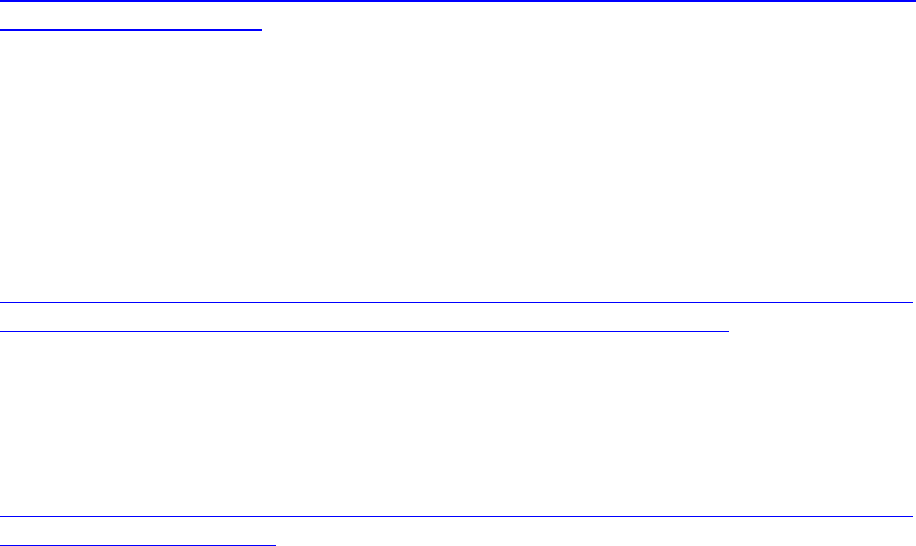
©2016-2018, Palo Alto Networks, Inc.
83
D. cause matching traffic to bypass Content-ID processing
E. route traffic to WildFire® for scanning
83. Which two types of entities can have custom signatures? (Choose two.)
A. Services
B. URL categories
C. User groups
D. Applications
E. Vulnerabilities
Given a scenario, identify the process to update a Palo Alto Networks system to the
latest
version of the software.
Standalone Firewalls
For non-HA firewalls, software updates fall into two categories: subscription updates and PAN-OS®
upgrades.
Subscription updates are enabled through application of various licenses to the firewall. These updates
are managed under Device > Dynamic Updates. Updates can be transferred directly from Palo Alto
Networks on demand or by schedule control. In cases where no network connectivity is present, these
updates can be downloaded from the Palo Alto Networks Dynamic Update section of the Support portal
site onto an administrator’s system and uploaded through a Management WebUI connection and then
applied.
This process is discussed here:
https://www.paloaltonetworks.com/documentation/81/pan-os/pan-os/getting-started/install-content-
and-software-updates#61072
PAN-OS® updates are managed in the Device > Software section of the WebUI. New PAN-OS® versions
can be downloaded and even installed without user disruption. A final system reboot must be performed
to put the new PAN-OS® software into production. This reboot is disruptive and should be done during a
change control window.
A firewall does not need to upgrade to each released PAN-OS® software in sequence. Considerations for
skipping releases are outlined here:
https://www.paloaltonetworks.com/documentation/81/pan-os/newfeaturesguide/upgrade-to-pan-os-
81/upgrade-the-firewall-to-pan-os-81#ida59a23e6-923d-4fc7-abac-c7640d904e34
Make note of the requirement that dynamic updates be upgraded to the latest versions before PAN-OS®
software is upgraded to ensure compatibility.
You can roll back (undo) PAN-OS® upgrades if required. Details are here:
https://www.paloaltonetworks.com/documentation/81/pan-os/newfeaturesguide/upgrade-to-pan-os-
81/downgrade-from-pan-os-81

©2016-2018, Palo Alto Networks, Inc.
84
Updates to App-ID signature information can sometimes reclassify previously labeled traffic as something
else which might impact user access to critical applications. The firewall provides several mechanisms to
review changes to App-IDs prior to or immediately after their installation.
A discussion of this issue and deployment techniques can be found here:
https://www.paloaltonetworks.com/documentation/81/pan-os/pan-os/threat-prevention/best-
practices-for-content-and-threat-content-updates
HA Firewalls
Dynamic updates are the responsibility of the individual firewalls to manage even when in passive mode.
This task can be difficult if dynamic updates have no network path to the Palo Alto Networks update
servers. Dynamic updates in HA clusters include an option to “Sync-to-peer” for use when the secondary
firewall has no network route to the update server. Further discussion is here:
https://live.paloaltonetworks.com/t5/Management-Articles/Scheduled-Dynamic-Updates-in-an-HA-
Environment/ta-p/60449
Firewalls in HA clusters must upgrade PAN-OS® software individually. In active/passive clusters a firewall
typically is put into Suspend mode and then upgraded. Once the upgrade is complete, the firewall is
made active with the partner then going to Suspend mode and being upgraded.
A detailed discussion of this process appears here:
https://www.paloaltonetworks.com/documentation/81/pan-os/newfeaturesguide/upgrade-to-pan-os-
81/upgrade-the-firewall-to-pan-os-81/upgrade-an-ha-firewall-pair-to-pan-os-81#idab14f5f2-f662-4e5c-
ba5b-2cc35993e2ec
Upgrading Firewalls Under Panorama Management
Firewalls managed by Panorama can get dynamic updates from Panorama including scheduled updates.
PAN-OS® upgrades also can be managed from Panorama.
A complete discussion is here:
https://www.paloaltonetworks.com/documentation/81/panorama/panorama_adminguide/manage-
licenses-and-updates
Upgrading of Panorama-managed firewalls to PAN-OS® 8.1 is discussed here:
https://www.paloaltonetworks.com/documentation/81/panorama/panorama_adminguide/manage-
licenses-and-updates/deploy-updates-to-firewalls-log-collectors-and-wildfire-appliances-using-panorama
HA Cluster Firewall Updates Managed by Panorama
Panorama treats managed firewalls in HA pairs as individual firewalls for software update purposes.
Sample questions
84. If you need new dynamic content and the PAN-OS® version, in what order do you do it?
A. It does not matter.
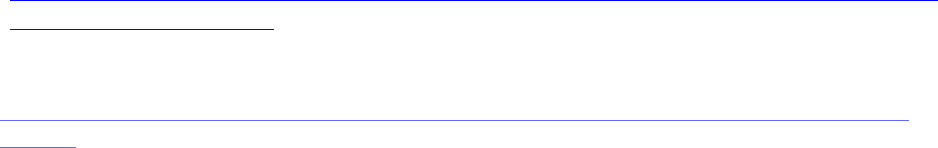
©2016-2018, Palo Alto Networks, Inc.
85
B. Update the PAN-OS® version first, then the dynamic content.
C. Update the dynamic content first, then the PAN-OS® version.
D. Update both at the same time.
85. In what order to you upgrade the different components of the firewall to a next version? (B)
A. First the firewalls, then Panorama and the Log Collectors
B. First Panorama and the Log Collectors, then the firewalls.
C. The order does not matter.
D. You manually upgrade Panorama, and doing so automatically upgrades the rest of the
86. How do you upgrade a high availability pair (A/P) to PAN-OS® 8.1? Assume you need to keep
Internet access up during the upgrade.
A. Upgrade the active firewall first, then the passive one.
B. Upgrade the passive firewall first, then the active one.
C. Run the upgrade on the active firewall. It will manage the process and upgrade the
passive firewall.
D. You have to upgrade both members of the pair at the same time, which requires an
upgrade window that allows downtime.
Identify how configuration management operations are used to ensure desired
operational
state of stability and continuity
Firewall settings are stored in XML config files that can be archived, restored, and otherwise managed.
Running Configuration and Candidate Configuration
A firewall contains both a running configuration that contains all settings currently active, and a
candidate configuration. The candidate configuration is a copy of the running configuration that also
includes settings changes not yet committed. Making changes in the firewall WebUI stages these
changes in the candidate configuration until a commit operation merges them, with the running
configuration making them active.
Backing up versions of the running or candidate configuration enables you to later restore those versions
on the firewall. A discussion about the basics is here:
https://www.paloaltonetworks.com/documentation/81/pan-os/pan-os/firewall-administration/manage-
configuration-backups#68133
Guidelines for configuration management are here:
https://live.paloaltonetworks.com/t5/Featured-Articles/Backing-Up-and-Restoring-Configurations/ta-
p/65781
Sample questions
87. What is the format of the configuration files?
A. YAML
B. JSON
C. XML
D. Some are in XML. Some in YAML
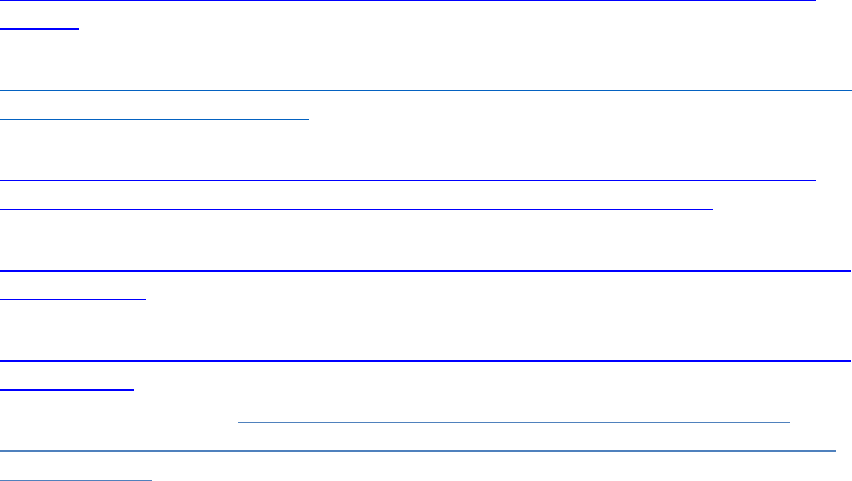
©2016-2018, Palo Alto Networks, Inc.
86
88. An organizatin has a QA network and a production network, each with its own firewalls. The
change management policy dictates that any configuration change on the production firewalls
has to be done by a script, which had been previously executed on the QA networks followed
by extensive testing. What command do you use to copy a partial configuration file to the
production firewalls?
A. scp from a different device. The firewall serves as the file server.
B. ssh from a different device. The firewall serves as the file server.
C. scp from the firewall's CLI. A different computer serves as the file server.
D. ssh from the firewall's CLI. A different computer serves as the file server.
Identify the settings related to critical HA functions (link monitoring; path
monitoring; HA1,
HA2, and HA3 functionality; HA backup links; and differences
between A/A and A/P).
High availability (HA) is when two firewalls are placed in a group and have their configuration
synchronized to prevent a single point of failure on your network. A heartbeat connection between the
firewall peers ensures seamless failover if a peer goes down. Configure two firewalls in an HA pair to
provide redundancy and allow you to ensure business continuity.
References
• HA Concepts (including the subtopics)
https://www.paloaltonetworks.com/documentation/81/pan-os/pan-os/high-availability/ha-
concepts
• What is HA-Lite on Palo Alto Networks PA-200 and VM-Series firewalls?
https://live.paloaltonetworks.com/t5/Learning-Articles/What-is-HA-Lite-on-Palo-Alto-Networks-
PA-200-and-VM-Series/ta-p/62553
• HA Links and Backup Links
https://www.paloaltonetworks.com/documentation/81/pan-os/pan-os/high-availability/ha-
concepts/ha-links-and-backup-links#id1df2d565-1765-4666-83b0-87652318e06f
• Set Up Active/Passive HA
https://www.paloaltonetworks.com/documentation/81/pan-os/pan-os/high-availability/set-up-
activepassive-ha
• Set Up Active/Active HA
https://www.paloaltonetworks.com/documentation/81/pan-os/pan-os/high-availability/set-up-
activeactive-ha
• The information in section Given a scenario, identify how to design an implementation of
firewalls in High Availability to
meet business requirements leveraging the Palo Alto Networks
Security Platform on p. 22.
Sample question
89. Which feature is not in active/active (A/A) mode?
A. IPsec tunneling
B. DHCP client
C. link aggregation
D. configuration synchronization

©2016-2018, Palo Alto Networks, Inc.
87
Identify the sources of information pertaining to HA functionality.
Network monitoring applications use SNMP to query network components, such as the NGFW. The
firewall has additional information specific to HA. You now can monitor the dedicated HA2 interfaces of
firewalls, in addition to the HA1, HA2 backup, and HA3 interfaces. Use the IF-MID and the interfaces MIB
to see SNMP statistics for dedicated HA2 interfaces.
References
• SNMP Support
https://www.paloaltonetworks.com/documentation/81/pan-os/pan-os/monitoring/snmp-
monitoring-and-traps/snmp-support
• Monitor Statistics Using SNMP
https://www.paloaltonetworks.com/documentation/81/pan-os/pan-os/monitoring/snmp-
monitoring-and-traps/monitor-statistics-using-snmp
• Supported MIBs https://www.paloaltonetworks.com/documentation/81/pan-os/pan-
os/monitoring/snmp-monitoring-and-traps/supported-mibs
Sample question
90. Which MIB specifies the fields for information about the high availability interfaces?
A. MIB-II
B. IF-MIB
C. PAN-COMMON-MIB.my
D. PAN-PRODUCT-MIB.my
Identify how to configure the firewall to integrate with AutoFocus and verify its
functionality
AutoFocus™ is a threat intelligence service that provides an interactive, graphical interface for analyzing
threats in your network. With AutoFocus, you can compare threats in your network to threat information
collected from other networks in your industry or across the globe, within specific time frames.
AutoFocus statistics are updated to include the most recent threat samples analyzed by Palo Alto
Networks®. Access to this information allows you to keep up with threat trends and to take a preventive
approach to securing your network.
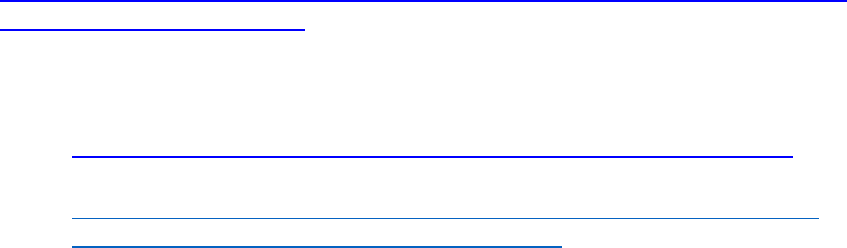
©2016-2018, Palo Alto Networks, Inc.
88
AutoFocus is a separately licensed product that is accessed in two primary ways: directly through the
AutoFocus Portal, or by viewing AutoFocus-provided data in a firewall’s web interface. The AutoFocus
Portal is the primary access method for the evaluation of overall trends and characteristics of historical
and current threats. This data can be used to characterize traffic seen on your network(s). Threats found
by the firewall can be enriched by AutoFocus-provided contextual data. Additional threat context can be
displayed for threats reported in your firewall logs.
Enabling of AutoFocus is a three-step process:
1) Enter your AutoFocus authorization code into the firewall’s License Management.
2) Ensure that the correct URL to access AutoFocus is configured in the firewall.
3) Log in to the AutoFocus Portal and add information about your firewalls.
Details about this process can be found here:
https://www.paloaltonetworks.com/documentation/81/pan-os/pan-os/getting-started/enable-
autofocus-threat-intelligence.html
References
• AutoFocus at a glance
https://www.paloaltonetworks.com/resources/datasheets/autofocus-at-a-glance
• AutoFocus Administrator’s Guide, especially the dashboard
https://www.paloaltonetworks.com/content/dam/pan/en_US/assets/pdf/technical-
documentation/autofocus/autofocus_admin_guide.pdf
Sample question
91. Which ability does AutoFocus not have?
A. distinguish between attacks that attempt to exfiltrate data (violate confidentiality)
and attacks that attempt to modify it (violate integrity)
B. display the processes started by specific malware
C. display the network connections used by specific malware
D. distinguish between commodity attacks and advanced persistent threats (APTs)
directed against the customer’s organization or industry
Identify the impact of deploying dynamic updates
Palo Alto Networks maintains a Content Delivery Network (CDN) infrastructure for delivering content
updates to Palo Alto Networks firewalls. The firewalls access the web resources in the CDN to perform
various App-ID and Content-ID functions. By default, the firewalls use the management port to access
the CDN infrastructure for application updates, threat and antivirus signature updates, BrightCloud and
PAN-DB database updates and lookups, and access to the Palo Alto Networks WildFire® cloud. To ensure
that you are always protected from the latest threats (including those that have not yet been
discovered), you must keep your firewalls up-to-date with the latest content and software updates
published by Palo Alto Networks.

©2016-2018, Palo Alto Networks, Inc.
89
References
• Device > Dynamic Updates https://www.paloaltonetworks.com/documentation/81/pan-os/web-
interface-help/device/device-dynamic-updates
• Install Content and Software Updates
• Manage New App-IDs Introduced in Content Releases
https://www.paloaltonetworks.com/documentation/81/pan-os/pan-os/getting-started/install-
content-and-software-updates
• See the New and Modified App-IDs in a Content Release
https://www.paloaltonetworks.com/documentation/81/pan-os/pan-os/app-id/manage-new-
app-ids-introduced-in-content-releases/review-new-app-ids-since-last-content-version
Sample question
92. Which field in a new App-ID facilitates the determination of the App-ID’s impact on policy
enforcement?
A. Name
B. Depends on
C. Previously Identified As
D. App-ID Enabled
Identify the relationship between Panorama and devices as it pertains to dynamic
updates versions and policy implementation and/or HA peers.
You can use Panorama to qualify software and content updates by deploying them to a subset of
firewalls, Dedicated Log Collectors, or WildFire® appliances and appliance clusters before installing the
updates on the rest of the firewalls. If you want to schedule periodic content updates, Panorama
requires a direct internet connection. To deploy software or content updates on demand (unscheduled),
the procedure differs based on whether Panorama is connected to the internet. Panorama displays a
warning if you manually deploy a content update when a scheduled update process has started or will
start within five minutes.
When deploying updates, Panorama notifies the devices (firewalls, Log Collectors, and WildFire®) that
updates are available. The devices then retrieve the update packages from Panorama. By default,
devices retrieve updates over the management (MGT) interface on Panorama. However, if you want to
reduce the traffic load on the MGT interface by using another interface for devices to retrieve updates,
you can configure Panorama to use multiple interfaces.
HA firewalls are expected to have the same version content updates. When firewalls are in a HA pair,
they each implement an update process. In cases of Panorama management of update files, Panorama
should schedule an update for both HA peers individually.
Firewalls in an HA configuration normally will automatically sync their configurations with each other.
When one firewall performs a commit, the changes are communicated to the other firewall and a commit
is automatically triggered, thus keeping them in sync. When Panorama manages an HA firewall set, this

©2016-2018, Palo Alto Networks, Inc.
90
automatic update is disabled, with the sync responsibility now belonging to Panorama. An administrator
must include the HA pair in any changes made and committed on Panorama.
References
• Deploy Updates to Firewalls, Log Collectors and WildFire Appliances Using Panorama
https://www.paloaltonetworks.com/documentation/81/panorama/panorama_adminguide/man
age-licenses-and-updates/deploy-updates-to-firewalls-log-collectors-and-wildfire-appliances-
using-panorama#_76612
• Supported Updates
https://www.paloaltonetworks.com/documentation/81/panorama/panorama_adminguide/man
age-licenses-and-updates/deploy-updates-to-firewalls-log-collectors-and-wildfire-appliances-
using-panorama/supported-updates
Sample questions
93. Which two types of device can receive the Antivirus content update? (Choose two.)
A. Log Collector
B. firewall
C. WildFire®
D. AutoFocus
E. MindMeld
94. Within the 8.1 version, can a content update and a software version be incompatible? If so, in
what way? (Choose the most accurate answer.)
A. No, they are always compatible.
B. Yes, newer content updates don’t work with older versions of the software.
C. Yes, newer versions of the software don’t work with older versions of the content
update.
D. Yes, so you need to always update them at the same time.
Exam Domain 4 – Configuration Troubleshooting
Identify system and traffic issues using WebUI and CLI tools.
Troubleshooting a Palo Alto Networks firewall involves a wide range of specific knowledge depending on
the type of issue being presented. This section introduces only a few principle tools and methods
available for troubleshooting. The end of this section includes references for other tools and topics and
there are dedicated training classes for firewall troubleshooting available from Palo Alto Networks and
Training Partners.
Transit Traffic Not Passing Through as Expected
When traffic is not transiting a firewall when expected to do so there are three primary information
sources available in the Web-based Management UI. There are many beyond these three but
troubleshooting usually starts with these.
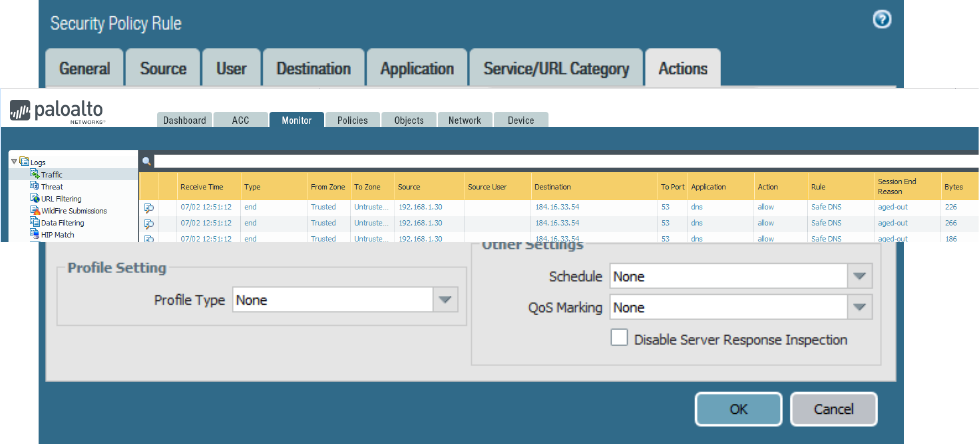
©2016-2018, Palo Alto Networks, Inc.
91
If you believe that the traffic to be evaluated has been received by the firewall, initial investigation should
begin with the Traffic log. The Traffic log can be found at Monitor > Logs > Traffic. The default behavior of
the firewall is to create a summary entry for each session when it ends. This behavior is controlled by the
Log Setting included in the Actions tab of each Security policy rule. This setting controls the logging
behavior of traffic handled by that rule only allowing different logging behavior for different traffic.
If the traffic in question includes at least one closed session an entry for it should appear. You can see
detailed information about that session by clicking the magnifying glass icon in the left column.
The following capture shows the details of one of the entries listed .

©2016-2018, Palo Alto Networks, Inc.
92
The presence of a log entry confirms that properly formed traffic has reached the firewall and has been
evaluated by a Security policy rule. Traffic could be processed without reaching a session end, which
would result in no log entry yet. The Session Browser allows troubleshooting of open sessions that might
not have been logged yet and is mentioned below.
The detailed session information should be used to evaluate the handling of the traffic. The Source and
Destination blocks display header data and confirm potential NATs being applied. The General block
confirms the action taken by the Security policy rule and the rule’s name, App-ID, protocol, time seen.
and the reason the session ended. The Details block shows the packet summary for the reported session,
including counts and size.
Examination of this information often confirms the firewall’s handling of the traffic and might show
unexpected behavior to correct as required.
When a session has not ended and no Traffic log entry has been made, the Session Browser can be used
to display all open sessions currently known to the firewall. Each session can be expanded to allow you to
examine details.
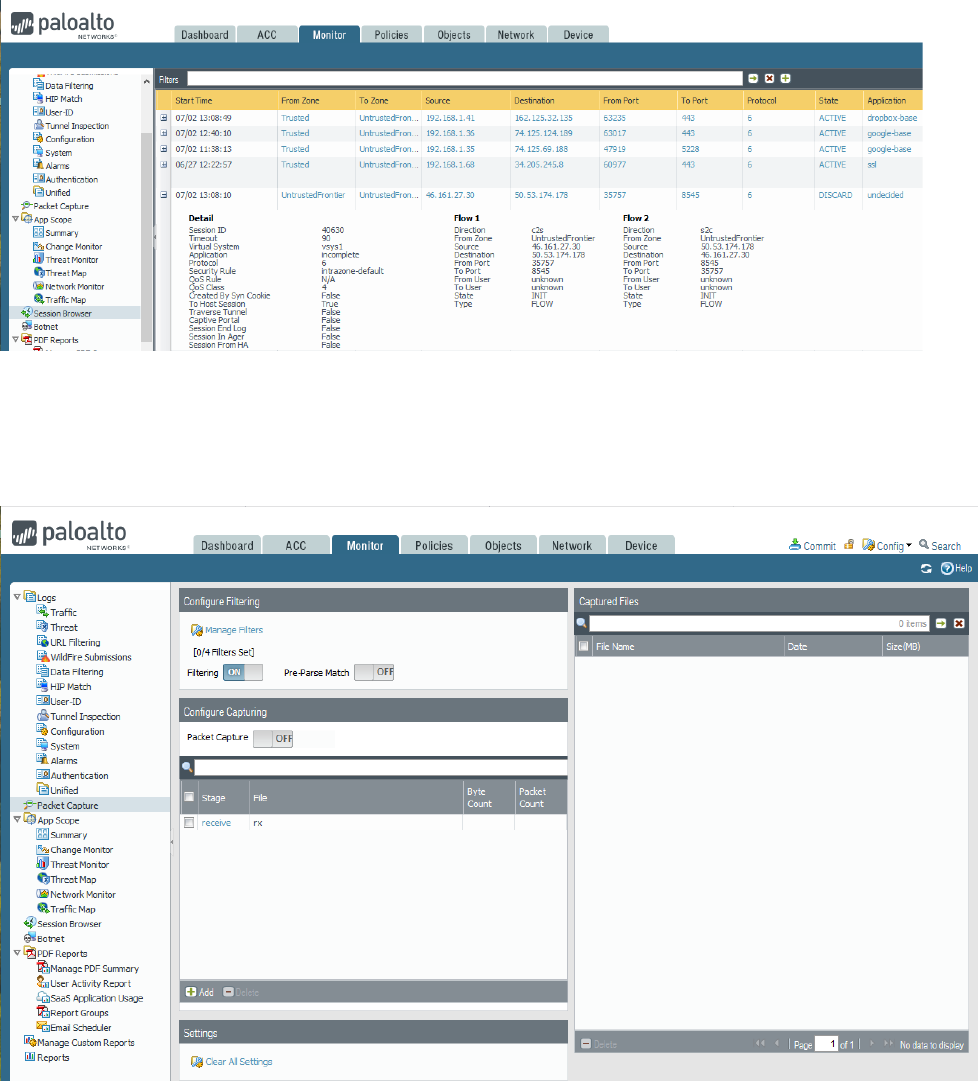
©2016-2018, Palo Alto Networks, Inc.
93
When troubleshooting requires the examination of actual packet contents, a packet capture can be
performed on the firewall and subsequently downloaded as a pcap formatted file ready for external
software consumption. Packet capture settings are found under Monitor > Packet Capture.
Following is a description of a suggested package capture usage sequence.
Clearing Existing Settings
The Clear All Settings option turns off packet capture and clears all packet capture settings, including
filters and capture stages. It also clears settings for any advanced debug-level packet-diagnostics features,
such as flow basic, for which there are no controls or status indicators in the web interface. Use of Clear
All Settings does not turn off automated packet captures associated with any active Security Profiles.
Warning: If you manually clear just the filters while another firewall administrator is actively running a
©2016-2018, Palo Alto Networks, Inc.
94
capture, the running capture will start to capture all packets, with no filters. Before you clear any existing
filters, confirm that the filters are not being used. If another administrator has saved filters that are
meant to be used later, you can disable those filters rather than delete them. Use of Clear All Settings will
clear all filters and turn off all capture.
Configuring and Turning On the Filters
You must turn on filtering and then turn on packet capture before any sessions that you want to capture
have been initiated. Existing sessions will not be marked for capture.
Adding Stages and Filenames
Filtering alone is not resource-intensive, whereas turning on packet capture and/or turning on debug-
level logging is resource-intensive. Therefore, the decision whether to configure your capture stages
before or after turning on filtering generally is not that important.
You can, for example, configure your filters, turn them on, and then monitor them using CLI commands
for session volume before you complete the rest of the configuration. To monitor the number of marked
sessions, use the CLI command show counter global filter delta yes packet-filter yes.
Execute the command once and then a second time to see the difference (the delta) from the prior
execution of the command.
Tip: To analyze “inside” and “outside” sessions within a single file, you can configure the receive and
transmit stages to write to the same filename, which will result directly in a merged pcap file.
When you configure a capture stage, you can specify the maximum number of bytes and/or the
maximum number of packets, after which capturing stops.
A brief description of the four available capture stages follows:
• Receive Stage
The firewall produces receive-stage packet captures by applying the capture filter(s) on a packet-
per-packet basis. Receive-stage captures include all packets captured by the firewall’s logical
interfaces. Receive-stage captures can help you determine whether a packet is reaching the
firewall.
However, because of potential hardware offloading and pre-parse discards, a receive-stage
capture may not produce exactly the same results as would physically tapping the wire just
outside the correct physical ingress port of the firewall.
The receive stage will not capture both flows of a session unless the filter configuration matches
to traffic in each direction.
• Firewall Stage
On firewalls running PAN-OS® 8.0 and earlier, packets captured at the firewall and transmit
stages will be captured when the corresponding session has been matched to a capture-filter
statement. Firewalls running PAN-OS® 8.1 capture packets at the firewall and transmit stages by
the same effective logic (though not exactly the same) as the receive stage, that is, only if the
individual flow (c2s or s2c) matches the filter configuration.
Firewall-stage capture shows you what is inside the box. The firewall-stage capture point is post-
ingress, post-session-setup, and pre-NAT.
The flow logic of the firewall stage itself applies NAT as the last or nearly last step of Layer 2-to-
©2016-2018, Palo Alto Networks, Inc.
95
Layer 4 packet processing and before any Layer 7 packet-payload content analysis begins. The IP
addresses of packets captured by the firewall stage will match the pre-NAT addressing as defined
in the session table. Also, packets that the firewall drops because of Layer 2-to-Layer 4 processing
(such as packets dropped because of a session-closed status) will appear in the drop-stage pcap
with pre-NAT addressing.
Packets that the firewall drops because of a “deny” action triggered by an App-ID policy or
Security Profile will appear in the drop-stage pcap with post-NAT addressing.
If NAT is involved, the packet-threading features or flow- or stream-following features of packet
analyzers will not work for firewall-stage pcaps. With NAT, packet threading is possible only if you
configure the receive-stage and transmit-stage pcaps and then merge them. You can make the
firewall automatically merge receive-stage and transmit-stage pcaps by configuring them with
the same filename.
• Drop Stage
The drop-stage packet capture is perhaps best thought of as the result of a logging event, instead
of a traditional off-the-wire packet capture. Packets in the drop-stage capture are captured after
the capture point of the stage that drops the packet. Thus, packets in the drop-stage capture also
will be found in the pcap for the stage from which the packet was dropped.
A packet dropped in the receive stage will appear in both the drop-stage pcap and the receive-
stage pcap. Typically you also will find packets that fail the initial session setup process in both
the receive-stage and drop-stage pcaps. Packets dropped by or subsequent to the firewall stage
will be found in both the drop-stage and firewall-stage pcaps.
Drop-stage pcaps are composed of copies of individual packets that are dropped. Drop-stage
pcaps do not include prior or subsequent packets for contextual analysis. Drop-stage pcaps
include only the exact packets dropped. If you want to better understand why a packet has been
dropped, query the global counters, review log data, and run additional debug-level packet-
diagnostic features such as flow basic.
• Transmit Stage
Capture of packets at the transmit stage shows you packets as they egress from the firewall’s
logical interface. In transmit-stage pcaps you can see block pages, resets, TCP MSS adjustments,
and any other packets or packet transformations created by the firewall itself, including post-NAT
addressing.
Pre-Parse-Match Option
After a packet enters the ingress port, the firewall performs several basic pre-processing tests to ensure
that the packet is viable before it is received for subsequent session setup and/or additional firewall
processing. The firewall discards packets that fail these basic tests before the packet reaches the point
where it is matched against the capture/debug-log filters. For example, if a route lookup fails, a packet
never will reach even the initial (receive) capture filter.
To capture packets that normally would be discarded before the filter match, the system emulates an
initial, “pre-parse” positive match for every packet entering the system. This initial “match” allows all
packets to be filtered subsequently by the normal receive-stage filtering process. The pre-parse match
option is resource-intensive. You should consider using it only for advanced or otherwise rare
troubleshooting purposes. Palo Alto Networks recommends that you use this option only under direct
advice and guidance from technical support.
©2016-2018, Palo Alto Networks, Inc.
96
Troubleshooting of route-lookup failures is the typical use case that may require use of the pre-parse
option. However, such errors typically are easy to identify using the firewall’s interface counters.
To enable the pre-parse match option in the CLI, use the command debug dataplane packet-diag
set filter pre-parse-match yes.
Turning On Capture
• After you turn on packet capture, you can monitor the capture in other ways to see if you are
actively capturing any traffic:
• Refresh the Packet Capture page in the web interface and look first for the existence of new
capture files, and then for their file size. You can refresh the page repetitively to monitor any
growth in the file size.
• Use the CLI to show the current packet-diagnostics settings by running the debug dataplane
packet-diag show setting command. The bottom of the settings summary includes the
same data displayed in the “Captured Files” section of the Packet Capture page in the web
interface.
• Monitor currently marked sessions, in addition to verifying that the capture-stage files are
growing.
Turning Off Capture Then Filtering
Turn off the packet capture before turning off filtering to avoid suddenly capturing all packets. You also
may want to monitor any currently marked sessions using the CLI to ensure that the session(s) that you
want to capture have finished. To show marked sessions, use the CLI command show counter global
filter delta yes packet-filter yes. To show the detailed status of a session, use the
command show session id [number].
Exporting and Downloading pcaps
Exporting of pcaps from the web interface is a simple matter of clicking the hyperlink associated with the
filename of the pcap you want to export. You can export pcaps from the CLI and display them in a similar
way as you would use tcpdump within a Linux console.
The Palo Alto Networks firewall CLI offers access to more debugging information and is often used by
experienced administrators for troubleshooting. This section provides only the briefest mention of basic
CLI tools. The “Refences” section at the end of this section includes more complete information sources.
Connecting to the CLI is possible using a Serial console emulator or SSH connecting through the
Management port. The account used for authenticating into the CLI must have CLI access enabled.
After you log in to the CLI, the command prompt by default will be in operational mode. The commands
available within the context of operational mode include basic networking commands such as ping and
traceroute, basic system commands such as show, and more advanced system commands such as
debug. Debug commands allow you to set parameters that, if improperly used, can cause system failure.
Commands to shut down and restart the system also are available from within operational mode.
Configuration mode enables you to display and modify the configuration parameters of the firewall, verify
candidate configuration, and commit the config. Access it by typing the command configure while in
operational mode.

©2016-2018, Palo Alto Networks, Inc.
97
CLI mode offers access to data not available in the WebUI. Additional log files written by various
subsystems of the firewall are available. Large files, i.e., log files, can be displayed with four principle
commands: show, tail, less, and grep. A partial list of useful log files for troubleshooting can be
found in the reference section at the end of this section.
The show command is the main method to display values and settings. In operational mode begin by
typing show, a space, and then press the Tab key to invoke the autocomplete function showing all
available options for the show command. Examine this list and explore options to become familiar with
accessing settings and values for troubleshooting. The command show interface all displays a
summary of all configured interfaces, their link status, and assigned zones. The command show system
resources displays the overall resources utilization status of the firewall. For troubleshooting purposes,
the test command shows the results when a simulated packet is presented to various subsystems. For
example, the command test security-policy-match… shows the security processing of the
simulated packet described at the end of the command. The command test routing… predicts the
virtual router’s handling of the simulated packet. Many test commands are available that can be found
by entering test followed by a space and then the Tab key for the autocomplete listing of options.
Packet captures also can be performed at the command line level. The same packet capture engine
explored earlier through the WebUI can be accessed from the CLI. Each configuration step used in the
WebUI has a command line equivalent. See the “References” section for the location of a detailed
discussion.
References
• Log Types and Severity Levels
https://www.paloaltonetworks.com/documentation/81/pan-os/pan-os/monitoring/view-and-
manage-logs/log-types-and-severity-levels
• Monitor > Logs
https://www.paloaltonetworks.com/documentation/81/pan-os/web-interface-
help/monitor/monitor-logs#_58165
• CLI Cheat Sheet: Device Management
https://www.paloaltonetworks.com/documentation/81/pan-os/cli-gsg/cli-cheat-sheets/cli-
cheat-sheet-device-management#_44428
• CLI Cheat Sheet: Networking
https://www.paloaltonetworks.com/documentation/81/pan-os/cli-gsg/cli-cheat-sheets/cli-
cheat-sheet-networking#_10944
• Interpret VPN Error Messages
https://www.paloaltonetworks.com/documentation/81/pan-os/pan-os/vpns/set-up-site-to-site-
vpn/interpret-vpn-error-messages
Sample questions
95. Users cannot access their Gmail accounts through the firewall. Which log do you look in, and
which filter do you use?
A. Traffic, (app eq gmail)
B. Traffic, (app in gmail)
C. Configuration, (app eq gmail)

©2016-2018, Palo Alto Networks, Inc.
98
D. Configuration, (app in gmail)
96. You can’t get to the web interface. How do you check from the command line if it is running?
A. ps -aux | grep appweb
B. ps -aux | match appweb
C. show system software status | grep appweb
D. show system software status | match appweb
97. Which log file shows that a connection with an LDAP server was dropped?
A. Traffic Log
B. System Log
C. User-ID Log
D. Authentication Log
Given a session output, identify the configuration requirements used to perform a
packet capture
Palo Alto Networks firewalls can capture traffic automatically in response to threat detection or can
capture it manually. Capture tools are available in the WebUI and CLI.
Automatic Threat Detection Captures
Automatic captures can be triggered as a response to threat detection. When Security Profiles are
created, configuration settings can include a detection response of an automatic packet capture of the
event. All threat-detecting Security Profiles have this capability. An example follows:
Configuring a packet capture response to the detection of spyware
Information about configuring threat detection captures and accessing the captured data is here:
https://www.paloaltonetworks.com/documentation/81/pan-os/pan-os/monitoring/take-packet-
captures/take-a-threat-packet-capture
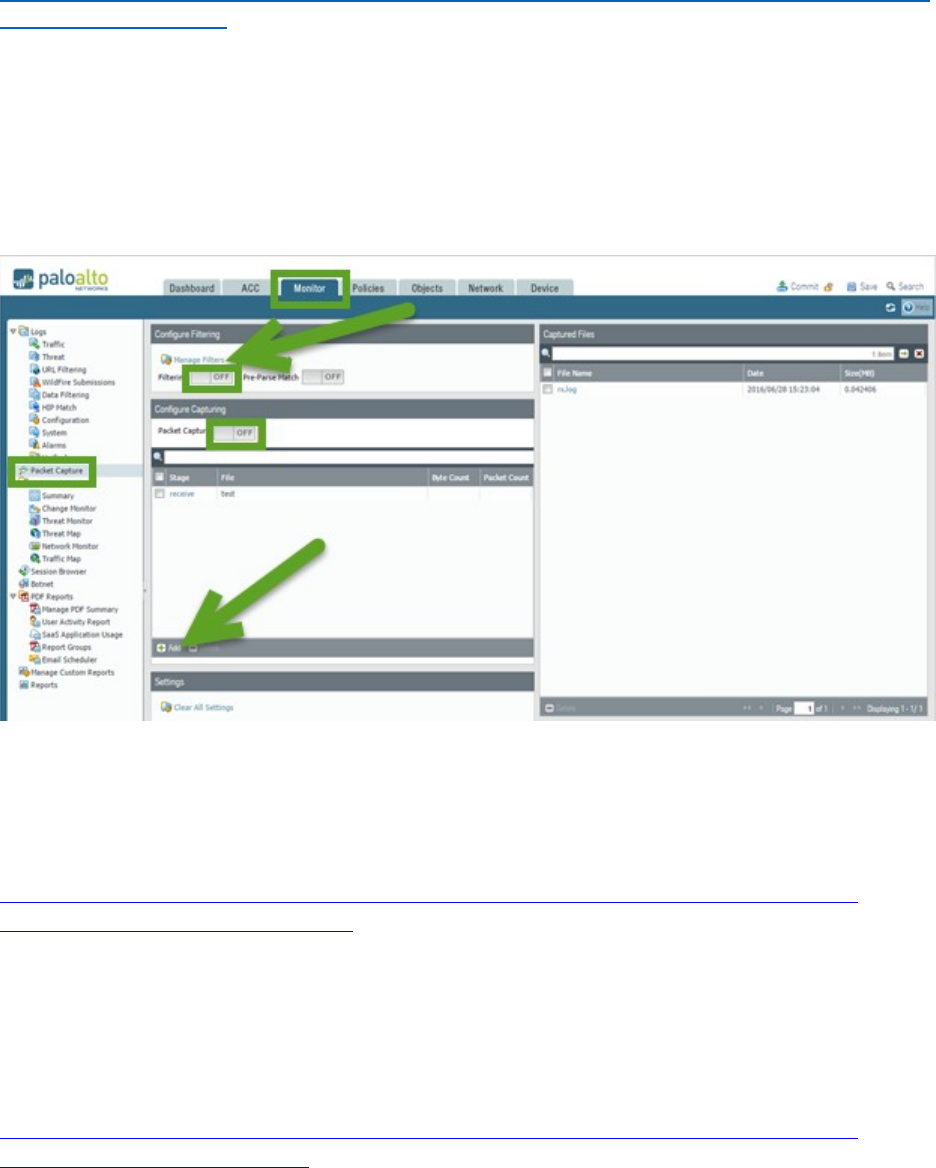
©2016-2018, Palo Alto Networks, Inc.
99
Data Filtering Security Profiles can take captures of configured patterns. Because this data might be
highly valuable, special password protections are provided for these stored captures. Details are here:
https://live.paloaltonetworks.com/t5/Management-Articles/Enable-data-capture-for-data-filtering-and-
manage-data/ta-p/65934
Manual Packet Captures
Packet captures can be conducted on demand both from the WebUI and the CLI. WebUI captures are
configured in the Monitor > Packet Capture option. This packet capture process will NOT capture
management interface traffic. The following image shows configuration options to create a WebUI
capture and turn it on/off. Captured traffic is stored on the firewall and is available for download as a
pcap file usable by many protocol analysis software packages. The capture configuration follows:
The PAN-OS® WebUI provides access to traffic packet captures. Additional pcap and debug tools are available through
the CLI.
Complete information about the configuration and use of this feature is here:
https://www.paloaltonetworks.com/documentation/81/pan-os/pan-os/monitoring/take-packet-
captures/take-a-custom-packet-capture
Note: Some Palo Alto Networks firewalls include a Hardware Offload feature that optimizes the handling
of traffic. Offloaded traffic will not appear in packet captures in either the WebUI or the CLI. PA-3050, PA-
3060, PA-5000 Series, PA-5200 Series, and PA-7000 Series firewalls have this feature. To guarantee that
all packets are available for capture, a CLI command must be run to temporarily disable Hardware
Offload. See the following information for details and disclosures about CPU impact.
https://www.paloaltonetworks.com/documentation/81/pan-os/pan-os/monitoring/take-packet-
captures/disable-hardware-offload
Note: Management interface traffic cannot be captured by the previously mentioned CLI tools. The
tcpdump command is the only tool with visibility to this traffic.
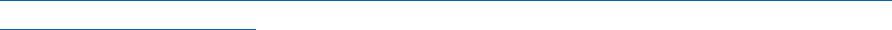
©2016-2018, Palo Alto Networks, Inc.
100
Sample question
98. Which Security Profiles do not have a packet capture option?
A. Antivirus
B. Anti-spyware
C. Vulnerability Protection
D. URL Filtering
99. On a PA-7080, which feature (if any) do you need to disable to use packet capture?
A. None
B. Hardware offload
C. Hardware acceleration
D. Decryption
100. Under which circumstances do you use tcpdump on the next-generation firewall?
A. Never
B. CLI capture of packets on traffic interfaces
C. CLI capture of packets on the management interface
D. It is the CLI command for the traffic interfaces and the management interface.
Given a scenario, identify how to troubleshoot and configure interface components
PAN-OS® software supports a variety of interface configuration options. The network interfaces on a
firewall fall into two general types: Traffic ports and the Management port.
Traffic Ports
Traffic ports provide multiple configuration options with the ability to pass traffic through to other ports
via traffic-handling objects (virtual routers, virtual wires, and VLANs).
Management Port
The Management port is isolated from internal connectivity for security purposes. If the Management
port requires internet access, its traffic must be routed out of the firewall and through other network
infrastructure that provides this connectivity. The traffic often is routed back to a traffic port on the
firewall requiring appropriate Security Policies for access. This traffic is then treated like any other and
must be allowed through by Security policies.
This management traffic can be routed through alternate ports. A discussion is here:
https://live.paloaltonetworks.com/t5/Configuration-Articles/Setting-a-Service-Route-for-Services-to-
Use-a-Dataplane/ta-p/59433
Troubleshooting Tools
There are several important tools for troubleshooting traffic flow through the firewall. A best practice in
troubleshooting is to separate general connectivity issues from those of security. Connectivity issues
should be resolved before security processing is evaluated.
The WebUI provides several important tools. The path Monitor > Logs > Traffic log provides session
summary information. Log entries for traffic are generated as specified in Security policies. The typical
configuration specifies that log entries are created when a session ends. Use the magnifying glass icon to
examine this log entry for detail:
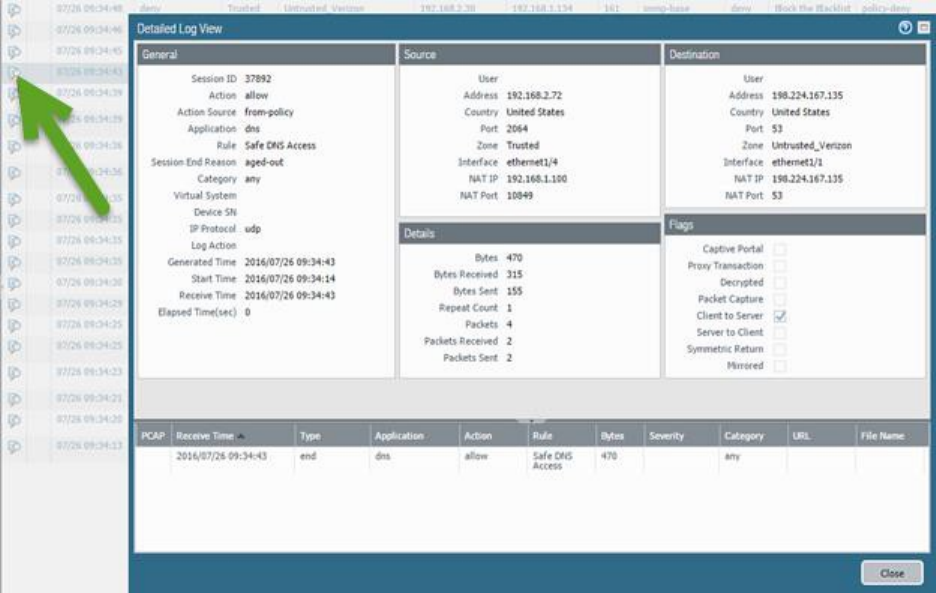
©2016-2018, Palo Alto Networks, Inc.
101
Log entry detail
Details found here include much information for troubleshooting: the Security action, the firewall policy
allowing it through, the assigned App-ID, zones, and the ingress and egress interfaces. NAT details and
flags attesting to other handling details also appear. Examine this data to get valuable insight into the
firewall’s processing of this traffic from both connectivity and security processing views.
This data typically is written at session end, but logging settings can specify log entries be created at
session initiation time. This practice drives more log volume, but it can provide critical data in certain
situations. Turn on Log at Session Start temporarily during troubleshooting to provide more information
and gain insight:
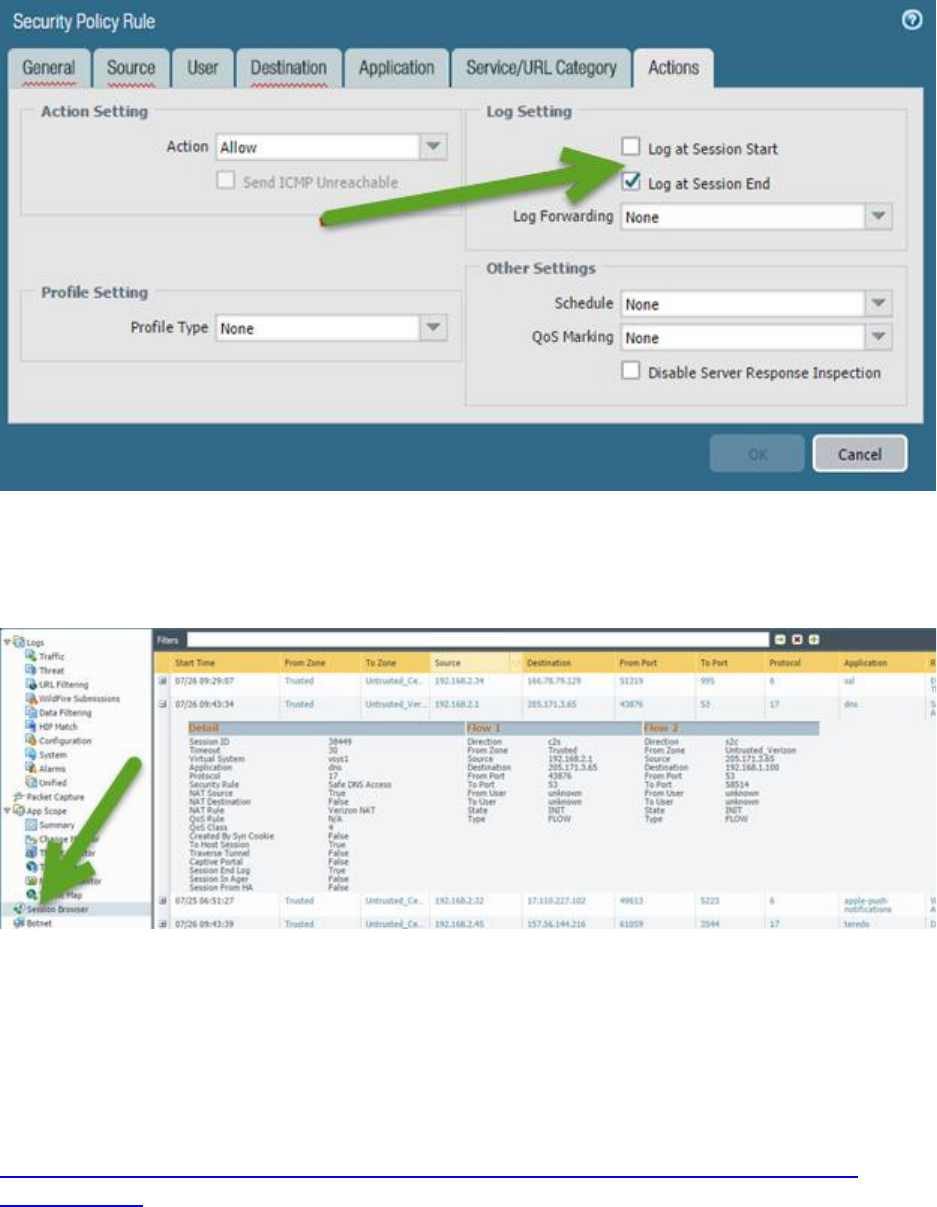
©2016-2018, Palo Alto Networks, Inc.
102
Turning on entry creation at session initiation time temporarily can aid in troubleshooting.
View open sessions using the Monitor > Session Browser display:
View open sessions within the session browser
The Clear check box at the end of a session summary line can be used to end the session immediately,
often generating the desired log entry.
The CLI show commands will assist with troubleshooting. The WebUI Traffic Capture and CLI pcap and
debug functions give greater visibility to system-level operation for troubleshooting. A complete
discussion about packet captures is here:
https://www.paloaltonetworks.com/documentation/81/pan-os/pan-os/monitoring/take-packet-
captures#62168
Connectivity issues often arise from unexpected traffic forwarding decisions. You can view forwarding
decisions by displaying the Layer 3 routing and forwarding tables in the WebUI:

©2016-2018, Palo Alto Networks, Inc.
103
Display the specific virtual router’s routing and forwarding tables with this link.
Note that policy-based forwarding (PBF) policies can override routing decisions and must be considered
when you troubleshoot connectivity. The routing and forwarding tables mentioned do not show the
effects of existing PBF policies. PBF troubleshooting is best done on the CLI; show commands can display
existing PBF policies and whether they are active. The test pbf-policy-match command will show
the application of existing PBF policies on modeled traffic.
Sample question
101. Where in the user interface can you see if any sessions are going through a specific
interface?
A. dashboard
B. Application Control Center (ACC)
C. session log node in the Monitor tab
D. The session browser node in the Monitor tab
102. Communication through a specific interface works most of the time, but fails when traffic
is at its highest. In which policy do you look to identify the problem?
A. Security policy
B. DoS Protection Policy
C. QoS Policy
D. Application Override Policy
103. Which interface mode allows you to add firewall protection to a network with the least
disruption?
A. Tap
B. Layer 3
C. Layer 2
D. Virtual wire
Identify how to troubleshoot SSL decryption failures
PAN-OS® software can decrypt and inspect inbound and outbound SSL connections going through the
Palo Alto Networks firewall. SSL decryption can occur on interfaces in Virtual Wire, Layer 2 or Layer 3
mode by using the SSL rulebase to configure which traffic to decrypt. Decryption can be based on URL
categories and source user and source/target addresses. Once traffic is decrypted, tunneled applications
can be detected and controlled, and the decrypted data can be inspected for threats, URL filtering, file
blocking, or data filtering. Decrypted traffic is never sent off the device.
References
• Decryption Overview
https://www.paloaltonetworks.com/documentation/81/pan-os/pan-os/decryption/decryption-
overview

©2016-2018, Palo Alto Networks, Inc.
104
• How to Implement and Test SSL Decryption
https://live.paloaltonetworks.com/t5/Configuration-Articles/How-to-Implement-and-Test-SSL-
Decryption/ta-p/59719
Sample questions
104. SSL decryption has been working for the customer but suddenly it stopped. What could be
a possible reason?
A. The firewall’s CA certificate expired. By default, those certificates are valid for one
year.
B. The firewall’s IP address, which is encoded in the certificate, changed.
C. The firewall has been upgraded to a different model.
D. The firewall’s decryption subscription expired.
105. The company uses a small SaaS provider for some specialized need. This SaaS is provided
through HTTPS. Suddenly, it stopped working through the firewall. When accessed from
home, users receive an error about the certificate. Which two situations would explain this?
A. The SaaS's certificate had expired. The firewall's decryption policy is configured to
block connections with expired certificates.
B. The SaaS's certificate had expired. The firewall's decryption policy is configured to use
the untrusted CA with expired certificates.
C. The SaaS's certificate was replaced with one whose Certificate Authority is not known
to the firewall. The firewall's decryption policy is configured to block connections with
certificates whose CA is not trusted.
D. The SaaS's certificate was replaced with one whose Certificate Authority is not known
to the firewall. The firewall's decryption policy is configured to use the untrusted
certificate for certificates whose CA is not trusted.
E. The firewall's own CA certificate needs to be updated.
106. Which of the following encryption algorithms is not supported, and if the settings specify
it using it causes the firewall to stop the connection?
A. DES
B. 3DES
C. AES252-CBC
D. AES256-GCM
Identify certificate chain of trust issues
Keys are strings of numbers that typically are generated using a mathematical operation involving
random numbers and large primes. Keys are used to transform other strings (such as passwords and
shared secrets) from plaintext to ciphertext (a process called encryption) and from ciphertext to
plaintext (a process called decryption). Keys can be symmetric (the same key is used to encrypt and
decrypt) or asymmetric (one key is used for encryption and a mathematically related key is used for
decryption). Any system can generate a key.
X.509 certificates are used to establish trust between a client and a server to establish an SSL connection.
The certificate contains either the FQDN of the server or its IP address in the common name (CN) field.

©2016-2018, Palo Alto Networks, Inc.
105
All certificates must be issued by a certificate authority (CA). After the CA verifies a client or server, the
CA issues the certificate and signs it with the CA’s a private key. The client already has the CA’s public key
to verify those signatures.
With a Decryption policy configured, a session between the client and the server is established only if the
firewall trusts the CA that signed the server certificate. To establish trust, the firewall must have the
server root CA certificate in its certificate trust list (CTL) and use the public key contained in that root CA
certificate to verify the signature. The firewall then presents a copy of the server certificate signed by the
Forward Trust certificate for the client to authenticate. You also can configure the firewall to use an
enterprise CA as a forward trust certificate for SSL Forward Proxy. If the firewall does not have the server
root CA certificate in its CTL, the firewall will present a copy of the server certificate signed by the
Forward Untrust certificate to the client. The Forward Untrust certificate ensures that clients are
prompted with a certificate warning when they attempt to access sites hosted by a server with untrusted
certificates.
References
• Keys and Certificates for Decryption Policies
https://www.paloaltonetworks.com/documentation/81/pan-os/pan-os/decryption/decryption-
concepts/keys-and-certificates-for-decryption-policies
• Certificate Management
https://www.paloaltonetworks.com/documentation/81/pan-os/pan-os/certificate-management
• How to Install a Chained Certificate Signed by a Public CA
https://live.paloaltonetworks.com/t5/Management-Articles/How-to-Install-a-Chained-
Certificate-Signed-by-a-Public-CA/ta-p/55523
Sample questions
107. Which condition could be a symptom of a chain of trust issue?
A. The firewall no longer decrypts HTTPS traffic.
B. The firewall no longer decrypts HTTPS traffic from a specific site.
C. The firewall still decrypts HTTPS traffic from all sites, but it re-encrypts it using the
Forward Untrust certificate instead of the Forward Trust certificate.
D. The firewall still decrypts HTTPS traffic from a specific site, but it re-encrypts it using
the Forward Untrust certificate instead of the Forward Trust certificate.
108. Which field is mandatory in the subject field of a certificate?
A. Organization
B. Organizational Unit
C. Common Name
D. Locale
109. Which field in a certificate has to include a value known to the firewall for the certificate
to be considered valid by the firewall?
A. Issuer
B. Subject
C. Key
D. Object

©2016-2018, Palo Alto Networks, Inc.
106
Given a scenario, identify how to troubleshoot traffic routing issues.
There are several methods to route traffic using the NGFW:
• Static routes require manual configuration on every router in the network, rather than the
firewall entering dynamic routes in its route tables. Even though static routes require that
configuration on all routers, such routes may be desirable in small networks rather than having
an administrator configure a routing protocol.
• Routing Information Protocol (RIP) is an interior gateway protocol (IGP) that was designed for
small IP networks. RIP relies on hop count to determine routes; the best routes have the fewest
number of hops. RIP is based on UDP and uses port 520 for route updates. By limiting routes to a
maximum of 15 hops, the protocol helps prevent the development of routing loops, but also
limits the supported network size. If more than 15 hops are required, traffic is not routed. RIP
also can take longer to converge than OSPF and other routing protocols.
• Open Shortest Path First (OSPF) is an IGP that is most often used to dynamically manage network
routes in large enterprise network. It determines routes dynamically by obtaining information
from other routers and advertising routes to other routers by way of Link State Advertisements
(LSAs). The information gathered from the LSAs is used to construct a topology map of the
network. This topology map is shared across routers in the network and is used to populate the IP
routing table with available routes.
Changes in the network topology are detected dynamically and are used to generate a new
topology map within seconds. A shortest path tree is computed of each route. Metrics
associated with each routing interface are used to calculate the best route. These metrics can
include distance, network throughput, and link availability. These metrics also can be configured
statically to direct the outcome of the OSPF topology map.
• Border Gateway Protocol (BGP) is the primary internet routing protocol. BGP determines
network reachability based on IP prefixes that are available within autonomous systems (AS),
where an AS is a set of IP prefixes that a network provider has designated to be part of a single
routing policy.
References
• Virtual Routers
https://www.paloaltonetworks.com/documentation/81/pan-os/pan-os/networking/virtual-
routers
• Site-to-Site VPN with Static and Dynamic Routing
https://www.paloaltonetworks.com/documentation/81/pan-os/pan-os/vpns/site-to-site-vpn-
quick-configs/site-to-site-vpn-with-static-and-dynamic-routing
• Static Routes
https://www.paloaltonetworks.com/documentation/81/pan-os/pan-os/networking/static-
routes/static-route-overview
• RIP
https://www.paloaltonetworks.com/documentation/81/pan-os/pan-os/networking/rip
• OSPF
https://www.paloaltonetworks.com/documentation/81/pan-os/pan-os/networking/ospf
• BGP
https://www.paloaltonetworks.com/documentation/81/pan-os/pan-os/networking/bgp
©2016-2018, Palo Alto Networks, Inc.
107
Sample questions
110. Where do you find the dynamic routing configuration for data in the NGFW’s web
interface?
A. Device > Network > Virtual Router
B. Network > Virtual Router
C. Device > Network > Interfaces
D. Network > Interfaces
111. What could be two reasons that some IP addresses get good performance when going to
websites, and others IP addresses in the same network get bad performance (with the same
sites)? This is happening consistently; the same IP addresses always get the bad performance.
The organization has redundant connections to the Internet, and all three of them are up.
(Choose two.)
A. The organization uses equal-cost multi-path (ECMP) routing to the Internet, and
selects which path to use based on the source IP address, and some IP addresses get
routed through a slower ISP.
B. The organization uses Policy Based Forwarding (PBF) and selects which route to use
for the Internet based on source IP address, and some IP addresses get routed
through a slower ISP.
C. The organization uses the Routing Information Protocol (RIP), and some IP addresses
get routed through a slower ISP.
D. The organization uses Border Gateway Protocol (BGP), and some IP addresses get
routed through a slower ISP.
E. The organization uses Open Shortest Path First (OSPF), and some IP addresses get
routed through a slower ISP.
112. The organization has two links to the Internet, one 100Mbps and the other 10Mbps. The
firewall balances them using equal-cost multi-path (ECMP) in the virtual router. Which load
balancing ECMP setting does the organization need to use to optimize network resources?
A. Balanced Round Robin
B. Weighted Round Robin, with a weight of 10 for the fast connection and 100 for the
slow one.
C. IP Hash
D. Weighted Round Robin, with a weight of 100 for the fast connection and 10 for the
slow one.
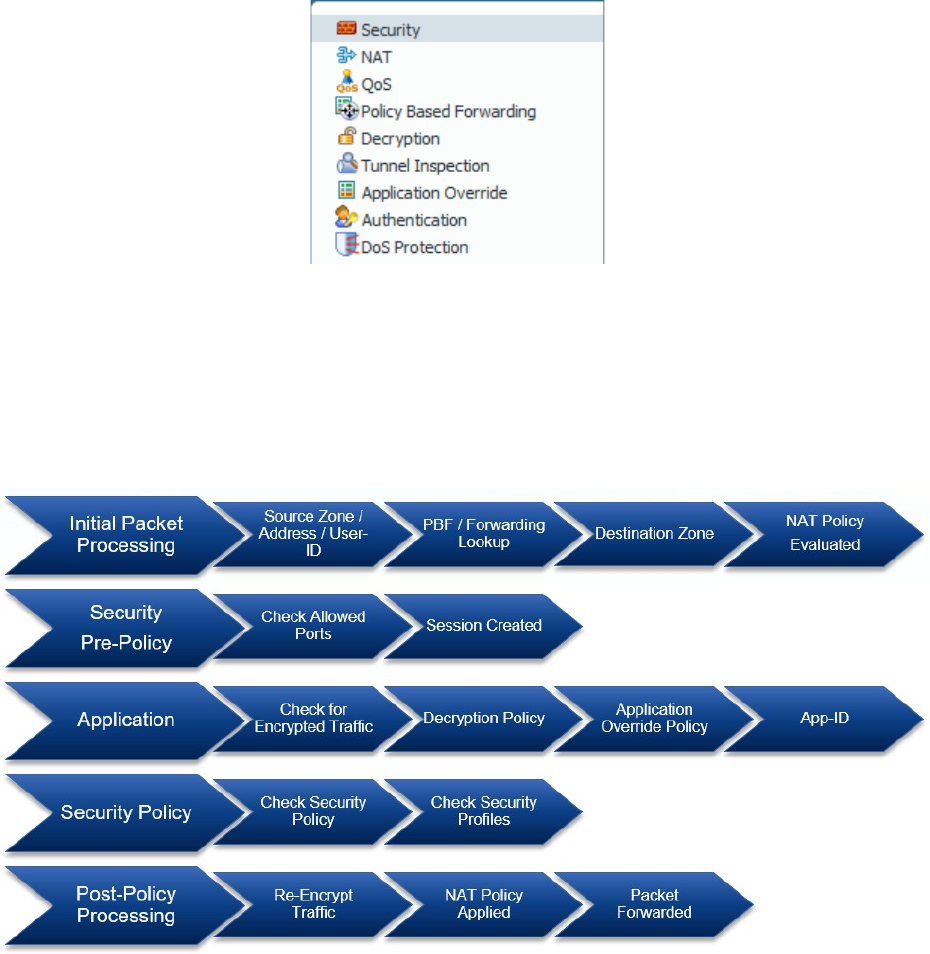
©2016-2018, Palo Alto Networks, Inc.
108
Exam Domain 5 – Core Concepts
Identify the correct order of the policy evaluation based on the packet flow
architecture
Policies
Palo Alto Networks firewalls implement several types of policies:
Types of policies in a Palo Alto Networks firewall
Every policy type is a list of policies. For every connection, policies are matched from the top down and
the first match policy is applied – and that is the only policy of that type that is applied to that
connection. The order in which policy types are applied is based on the packet processing order:
All traffic processed by the firewall follows this sequence of events.
Evaluation Order
An example of the importance of evaluation order can be found with NAT and Security policies. NAT
policies change TCP/IP addresses in packet headers. Security policies are required to allow the traffic in
question to transit the firewall. The processing order indicates that addresses changed by NAT policies
are done after Security policies are evaluated, resulting in Security policies being written for pre-NAT
packet addresses.

©2016-2018, Palo Alto Networks, Inc.
109
An overview of the different policy types is here:
https://www.paloaltonetworks.com/documentation/81/pan-os/pan-os/policy/policy-types
CLI test Command
The firewall CLI includes an advanced traffic-handling prediction command, test. The test command
includes a specification of the rulebase to test and a description of the traffic to present. The command
result returns the processing outcome, including the policy that handles the traffic (if any) and the result.
A dated but still useful article with examples is here:
https://live.paloaltonetworks.com/t5/Management-Articles/How-To-Test-Security-NAT-and-PBF-Rules-
via-the-CLI/ta-p/55911
Sample questions
113. What is the correct order of operations between the Security policy and the NAT policy?
A. NAT policy evaluated, Security policy evaluated, NAT policy applied, Security policy
applied
B. NAT policy evaluated, NAT policy applied, Security policy evaluated, Security policy
applied
C. NAT policy evaluated, Security policy evaluated, Security policy applied, NAT policy
applied
D. Security policy evaluated, NAT evaluated, NAT policy applied, Security policy applied
114. Which two statements are correct regarding policy evaluation? (Choose two.)
A. All policies are evaluated, and the most specific policy will match.
B. Policies are evaluated from the top down, and the first match processes the traffic.
C. Interzone traffic is allowed by default.
D. Intrazone traffic is allowed by default.
E. Outbound traffic is allowed by default. Only inbound traffic is evaluated.
115. In which of these operations is the order correct?
A. Decryption, check allowed ports, app-ID identification, check Security policy
B. Decryption, app-ID identification, check allowed ports, check Security policy
C. Check allowed ports, decryption, app-ID identification, check Security policy
D. Decryption, app-ID identification, check Security policy, check allowed ports
Given an attack scenario, identify the Palo Alto Networks appropriate threat
prevention
component to prevent/mitigate the attack.
Advance Persistent Threats
Threats to your organization are growing in complexity and capability. Advanced persistent threats
represent the most difficult challenge to the security professional.
An overview of APTs as they relate to Palo Alto Networks firewalls is here:
https://www.paloaltonetworks.com/features/apt-prevention

©2016-2018, Palo Alto Networks, Inc.
110
Security Policies and Profiles
The primary firewall tools protecting users from threats are Security policies combined with Security
Profiles implementing specific protections.
The first steps in creating a Security policy are found here:
https://www.paloaltonetworks.com/documentation/81/pan-os/pan-os/getting-started/set-up-a-basic-
security-policy#79320
The completion of these steps provides only a basic setup that is not comprehensive enough to protect
your network. The next phase is here:
https://www.paloaltonetworks.com/documentation/81/best-practices/best-practices-internet-
gateway#60768
The previous review includes a review of Security Profiles, which is an important aspect of protection
detection and prevention for specific types of threats. See the following document for more details:
https://www.paloaltonetworks.com/documentation/81/best-practices/best-practices-internet-
gateway/best-practice-internet-gateway-security-policy/create-best-practice-security-profiles#48239
Sample questions
116. A URL Filtering Profile is part of which type of identification?
A. App-ID
B. Content-ID
C. User-ID
D. Service
117. Which stage of the kill chain is most likely to be stopped by dividing the network into
separate security zones and making sure all inter-zone traffic is inspected by a firewall?
A. Reconnaissance
B. Execution
C. Lateral movement
D. Data exfiltration
118. Which component can tell you if an attack is an advanced persistent threat (APT) or a
broad attack designed to produce a botnet for future abuse?
A. next-generation firewall
B. WildFire®
C. MindMeld
D. AutoFocus
Identify methods for identifying users
User-ID and Mapping Users
The User-ID feature of the Palo Alto NGFW enables you to create policies and perform reporting based
on users and groups rather than on individual IP addresses.
User-ID seamlessly integrates Palo Alto Networks firewalls with a range of enterprise directory and
terminal services offerings, enabling you to associate application activity and policy rules to users and
groups—not just IP addresses. Furthermore, with User-ID enabled, the Application Command Center
(ACC), App Scope, reports, and logs all include usernames in addition to user IP addresses.
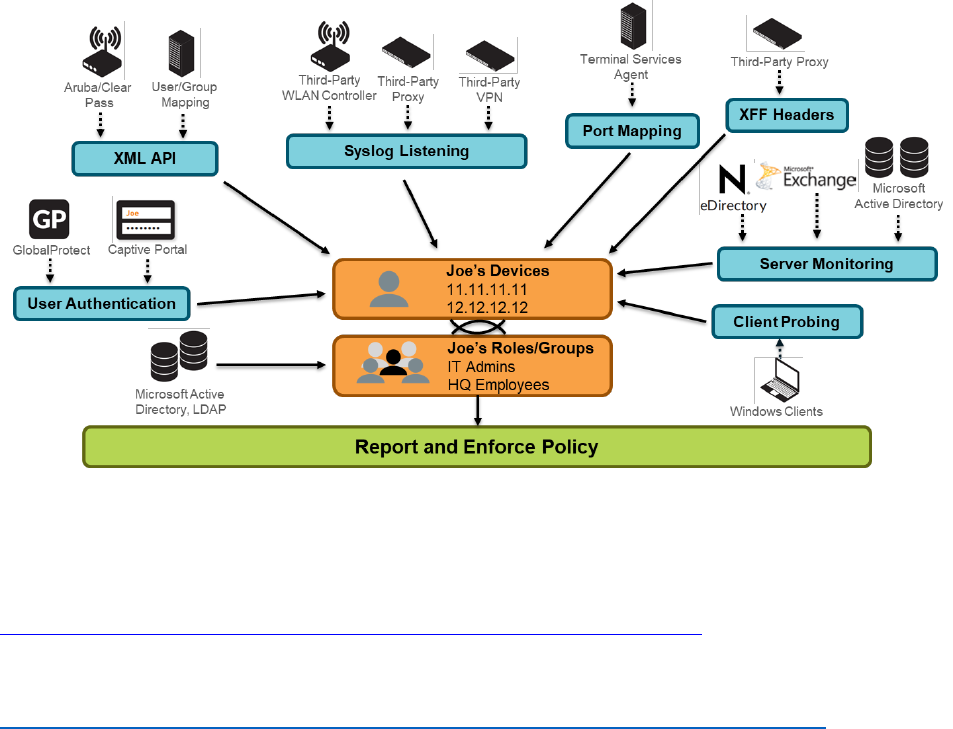
©2016-2018, Palo Alto Networks, Inc.
111
For user- and group-based policies, the firewall requires a list of all available users and their
corresponding group mappings that you can select when defining your policies. The firewall collects
group mapping information by connecting directly to your LDAP directory server.
Before it can enforce user- and group-based policies, the firewall must be able to map the IP addresses
in the packets it receives to usernames. User-ID provides many mechanisms to collect this user mapping
information.
A User-ID agent process runs either on the firewall (Agentless implementation) or is installed as a
separate process on a Windows OS machine. This User-ID agent monitors various network technologies
for authentication events and gathers the data, creating a master IP-address-to-user mapping table
stored in the firewall. For example, the User-ID agent monitors server logs for login events, probes
clients, and listens for syslog messages from authenticating services. To identify mappings for IP
addresses that the agent didn’t map, you can configure the firewall to redirect HTTP requests to a
Captive Portal login. You can customize the user mapping mechanisms to suit your environment, and
even use different mechanisms at different sites.
In complex environments, multiple User-ID agents can be deployed to work collaboratively on a master
User-ID-to-address mapping table. The following diagram illustrates the main functionality of the User-
ID agent:
PAN-OS® software can use multiple information sources to map usernames to the IP address of a session.
References
A complete overview of User-ID is here:
https://www.paloaltonetworks.com/documentation/81/pan-os/pan-os/user-id
Design and deployment considerations for complex environments are here:
https://live.paloaltonetworks.com/t5/Configuration-Articles/Architecting-User-Identification-
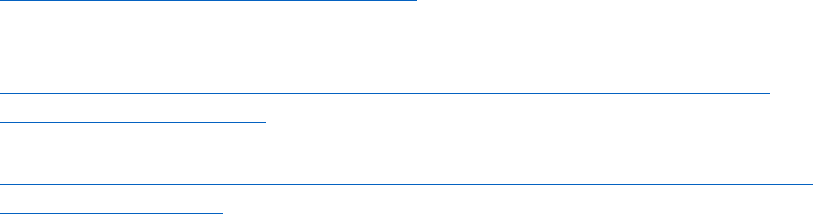
©2016-2018, Palo Alto Networks, Inc.
112
Deployments/ta-p/60904?attachment-id=2853
Best practices for User-ID implementations are here:
https://live.paloaltonetworks.com/t5/Configuration-Articles/User-ID-best-practices/ta-
p/65756?attachment-id=3509
and here:
https://live.paloaltonetworks.com/t5/Learning-Articles/Best-practices-for-securing-User-ID-
deployments/ta-p/61606
Sample questions
119. User-ID maps users to what type of information? (Choose the most accurate answer.)
A. MAC addresses
B. IP addresses
C. IP address/port number combinations
D. IP addresses in the case of single-user devices (tablets, PCs, etc.), IP address / port
number combinations in the case of Linux and UNIX servers
120. What protocol or protocols does User-ID use to map between user identities and groups?
A. NetBIOS
B. LDAP
C. syslog
D. It can use both LDAP and syslog
121. What format do you use when calling the API to inform the firewall of a new IP to user ID
mapping?
A. XML
B. JSON
C. YAML
D. Base64
Identify the fundamental functions residing on the management and data planes of
a Palo
Alto Networks firewall
Management and Data Planes
Whether physical or virtual, the management plane and data-plane functionality is integral to all Palo
Alto Networks firewalls. These functions have dedicated hardware resources, making them independent
of each other. The following diagram details the architecture of a PA-220 firewall:
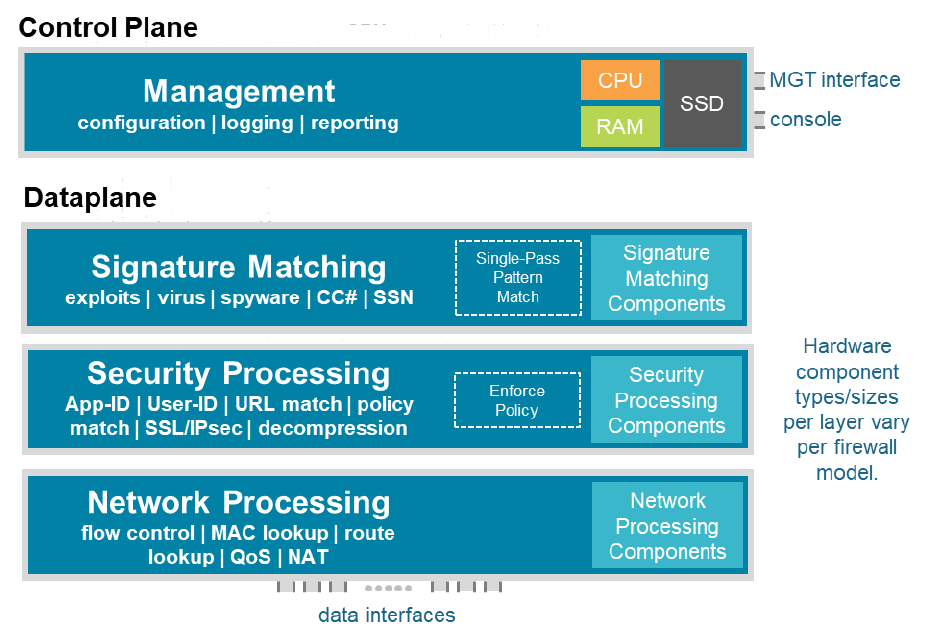
©2016-2018, Palo Alto Networks, Inc.
113
Palo Alto Networks maintains the management plane and data-plane separation to protect system resources.
Every Palo Alto Networks firewall assigns a minimum of these functions to the management plane:
• Configuration management
• Logging
• Reporting functions
• User-ID agent process
• Route updates
The Management Network and Console connector terminates directly on this plane. The following
functions are assigned to the data plane:
• Signature Match Processor:
o All Content-ID and App-ID services
• Security Processors:
o Session management
o Encryption/decryption
o Compression/decompression
o Policy enforcement
• Network Processor:
o Route
o ARP
o MAC lookup
o QoS
o NAT
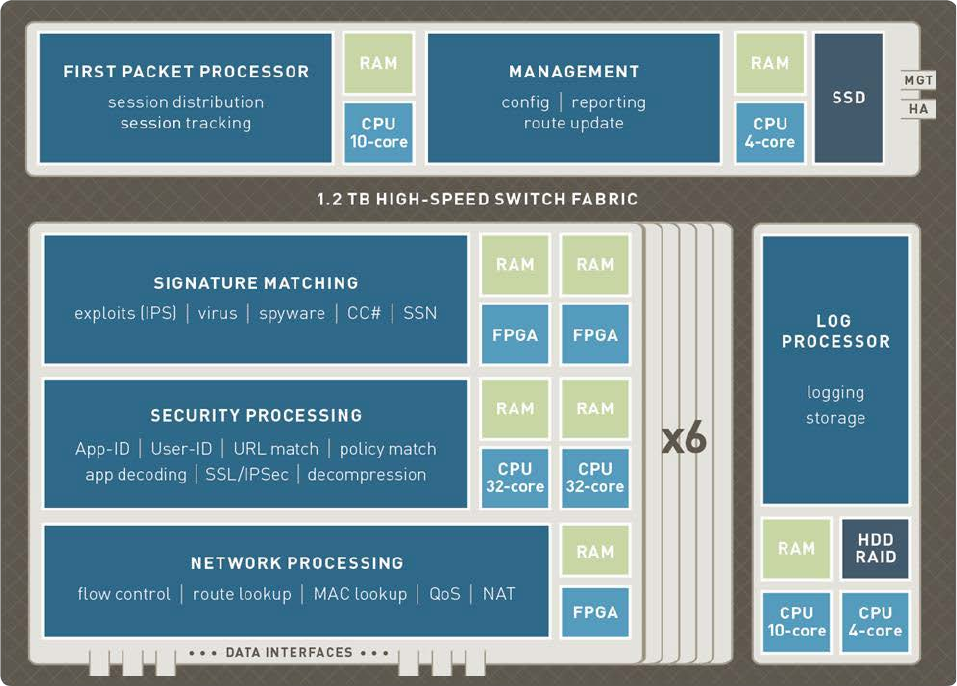
©2016-2018, Palo Alto Networks, Inc.
114
o Flow control
The data plane connects directly to the traffic interfaces. As more computing capability is added to more
powerful firewall models, the management and data planes gain other functionality as required,
sometimes implemented on dedicated cards. Several core functions gain FPGAs (field-programmable
gate arrays) for flexible high-performance processing. Additional management plane functions might
include:
• First packet processing
• Switch fabric management
Dedicated log collection and processing is implemented on a separate card. The following diagram
provides an overview of the PA-7000 Series architecture:
PA-7000 Series architecture
©2016-2018, Palo Alto Networks, Inc.
115
Sample questions
122. On a PA-7000, which management function runs on a separate card?
A. configuration management
B. logging
C. reporting
D. The web user interface
123. Does the next-generation firewall use FPGA? If so, in which plane or planes?
A. No, never
B. Yes, on the data plane, but only on higher end models
C. Yes, on the management plane, but only on higher end models
D. On both data the data plane and the management plane, but only on higher end
models
124. Which of the following functions residents on the management place?
A. App-ID matching
B. Route lookup
C. Policy match
D. Logging
Given a scenario, determine how to control bandwidth use on a per-application
basis
Quality of Service (QoS) is a set of technologies that work on a network to guarantee its ability to
dependably run high-priority applications and traffic under limited network capacity. QoS technologies
accomplish these tasks by providing differentiated handling and capacity allocation to specific flows in
network traffic, which enables the network administrator to assign the order in which traffic is handled
and the amount of bandwidth provided to traffic.
Palo Alto Networks QoS provides an “Application Aware” QoS service that can be driven by the traffic’s
App-ID. The firewall’s QoS implementation is a self-contained system local to the firewall that can
consider existing QoS packet markings but does not act directly on them. Traffic is evaluated against QoS
policies that include existing QoS packet markings, App-ID, and other matching conditions to assign a
traffic classification value of 1 through 8. These values are the basis for QoS decision making. QoS control
of traffic is limited to egress traffic for the configured interface(s) only. Ingress traffic cannot be managed.
The method available to write QoS marking into packet headers is an additional action found in Security
policy rules that applies to traffic that they process. This marking is not directly related to QoS processing
in the firewall.

©2016-2018, Palo Alto Networks, Inc.
116
QoS implementation on a Palo Alto Networks firewall begins with three primary configuration
components that support a full QoS solution: a QoS policy, a QoS Profile, and configuration of the QoS
egress interface. Each option in the QoS configuration task facilitates a broader process that optimizes
and prioritizes the traffic flow and allocates and ensures bandwidth according to configurable
parameters.
QoS policies assign traffic classes (1-8) to traffic that matches the policy conditions.
PAN-OS® QoS functionality can use App-ID for specific bandwidth reservation.
QoS Profiles describe the priority to be given to the specified traffic when the interface becomes
constrained. As priority decreases, more packets are randomly dropped until the constraint is cleared.
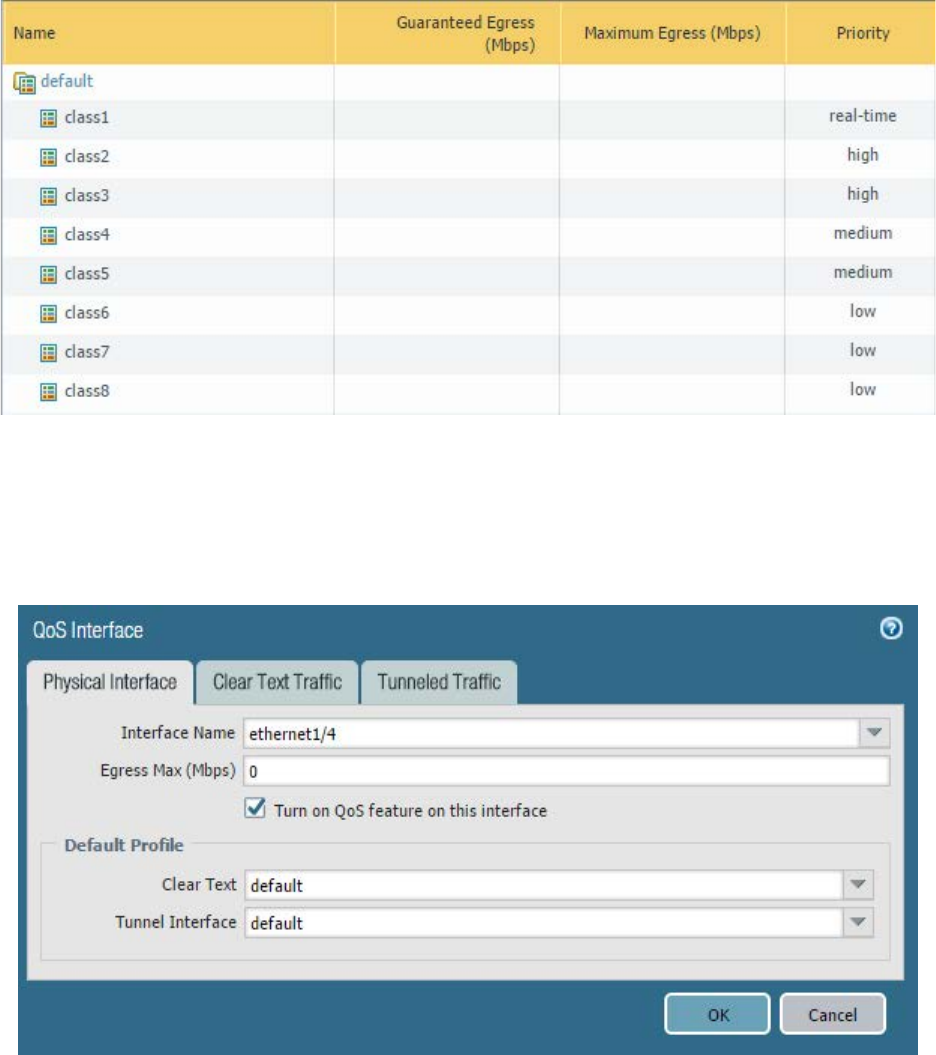
©2016-2018, Palo Alto Networks, Inc.
117
The number of packets dropped is determined by their assigned Priority. A real-time Priority setting
means no packet dropping will be performed. High-, medium-, and low-priority settings indicate that
greater levels of random packet dropping are performed during movement down the scale. No packets
are dropped until the egress traffic on the managed interface becomes constrained, meaning that
outbound traffic queues for the interface are filling faster than they can be emptied.
Profiles also specify maximum bandwidth enforcement applied at all times. Bandwidth configured as
guaranteed can be used by all traffic until the interface becomes constrained, at which point traffic will
be dropped to ensure that the specified traffic can reach its guaranteed bandwidth.
QoS Profiles prioritize specified traffic.
To apply a QoS Profile, assign it to an interface. All traffic on an interface is split between VPN (Tunnel
Interface) and everything else (Clear Text). Each requires a QoS Profile assignment when present. Other tabs
are available for optional QoS management that includes source interface, source subnet, and tunnel
interface as matching conditions for the application of a QoS Profile.
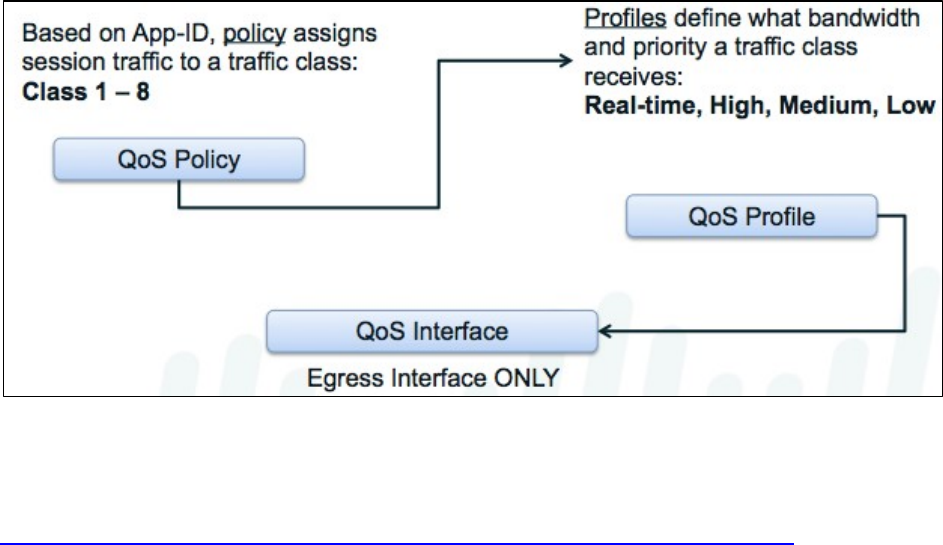
©2016-2018, Palo Alto Networks, Inc.
118
Profiles are applied to interfaces to control their egress traffic.
The interrelationship between the QoS Policies, traffic classes, QoS Profiles, and interfaces is shown in
the following image:
QoS is configured at the policy, profile, and interface level for granular control.
References
A detailed discussion of QoS is here:
https://www.paloaltonetworks.com/documentation/81/pan-os/pan-os/quality-of-service
Sample questions
125. What parameter whose value is known to NGFW is important for QoS decisions?
A. App-ID
B. Content-ID
C. User-ID
D. Ingress interface
126. How many QoS classes does the next-generation firewall support?
A. 4
B. 8
C. 16
D. 32
©2016-2018, Palo Alto Networks, Inc.
119
127. Which additional information about an established connection cannot change its QoS
class?
A. App-ID
B. URL category
C. User-ID (if allowed for all users, and then the firewall gets the User-ID for a different
reason)
D. Content-type (for example, downloading an executable can have a different QoS class
from downloading a PDF).
Identify the fundamental functions and concepts of WildFire
Wildfire Overview
The WildFire Analysis Environment identifies previously unknown malware and generates signatures that
Palo Alto Networks firewalls can use to then detect and block the malware. When a Palo Alto Networks
firewall is instructed to forward files vis a WildFire Analysis Profile, the firewall can automatically forward
the sample for WildFire® analysis. Based on the properties, behaviors, and activities that the sample
displays when analyzed and executed in the WildFire® sandbox, WildFire® determines the sample to be
benign, grayware, phishing, or malicious. WildFire® then generates signatures to recognize the newly
discovered malware and makes the latest signatures globally available every five minutes. Free WildFire®
users get the signature updates the following day, whereas WildFire® license holders gain access to it
within five minutes of generation. All Palo Alto Networks firewalls can then compare incoming samples
against these signatures to automatically block the malware first detected by a single firewall.
WildFire® is implemented in a Palo Alto Networks managed public cloud or a WF-500 appliance installed
on a user’s network.
The following diagram outlines the principal workflow of WildFire®:
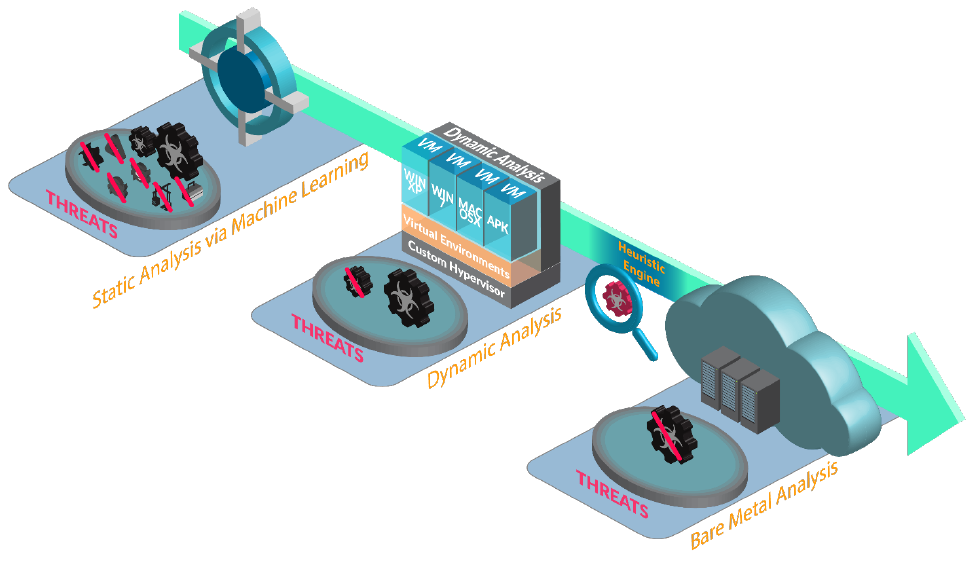
©2016-2018, Palo Alto Networks, Inc.
120
WildFire® looks within files for malicious activities and renders a verdict with an analysis report.
WildFire® analyzes files using the following methods:
• Static analysis: Detects known threats by analyzing the characteristics of samples prior to
execution
• Machine learning: Identifies variants of known threats by comparing malware feature sets against
dynamically updated classification systems
• Dynamic analysis: A custom-built, evasion-resistant virtual environment in which previously
unknown submissions are detonated to determine real-world effects and behavior
• Bare metal analysis (WildFire® cloud analysis only): A fully hardware-based analysis environment
specifically designed for advanced VM-aware threats. Samples that display the characteristics of
an advanced VM-aware threat are steered toward the bare metal appliance by the heuristic
engine.
WildFire® operates analysis environments that replicate the following operating systems:
• Microsoft Windows XP 32-bit
• Microsoft Windows 7 64-bit
• Microsoft Windows 7 32-bit (supported as an option for WildFire® appliance only)
• Microsoft Windows 10 64-bit (WildFire® cloud analysis only)
• Mac OSX (WildFire® cloud analysis only)
• Android (WildFire® cloud analysis only)
• Linux (WildFire® cloud analysis only)

©2016-2018, Palo Alto Networks, Inc.
121
The WildFire® public cloud also analyzes files using multiple versions of software to accurately identify
malware that targets specific versions of client applications. The WildFire® private cloud does not support
multi-version analysis, and does not analyze application-specific files across multiple versions.
WildFire® analysis of files is configured as WildFire Analysis Profiles attached to a Security policy rule
allowing file transfer traffic. A file matching the policy then is evaluated by the WildFire Analysis Profile. If
it matches, the firewall applies the following WildFire® forwarding evaluation.
Files that are sent to WildFire® for analysis are not quarantined in the firewall during the analysis process.
They are forwarded normally to their destination. If WildFire® detects malware, a notification can be sent
which should then be treated as an Incident Response appropriate to your organization’s policies.
WildFire® is available to every Palo Alto Networks firewall for use at no charge. A WildFire® license is
available that provides additional WildFire® features.
References
• A detailed description of WildFire® is here:
https://www.paloaltonetworks.com/documentation/81/wildfire/wf_admin
• The use of WildFire® in firewall profiles is outlined here:
https://www.paloaltonetworks.com/documentation/81/wildfire/wf_admin/submit-files-for-
wildfire-analysis/forward-files-for-wildfire-analysis
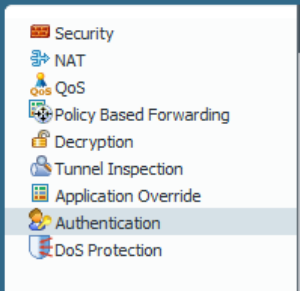
©2016-2018, Palo Alto Networks, Inc.
122
Sample questions
128. Which file type is not supported by WildFire®?
A. iOS applications
B. Android applications
C. Windows applications
D. Microsoft Excel files
129. The firewall will skip the upload to WildFire® in which three cases? (Choose three.)
A. The file has been signed by a trusted signer.
B. The file is being uploaded rather than downloaded.
C. The file is an attachment in an email.
D. The file hash matches a previous submission.
E. The file is larger than 10MB.
F. The file is transferred through HTTPS.
130. Which of these features is not supported on the WF-500 appliance?
A. Bare metal analysis
B. Microsoft Windows XP 32 bit analysis
C. Microsoft Windows 7 64 bit analysis
D. Static analysis
Identify the purpose of and use case for MFA and the Authentication policy
You can configure multi-factor authentication (MFA) to ensure that each user authenticates using
multiple methods (factors) when accessing highly sensitive services and applications. For example, you
can force users to enter a login password and then enter a verification code that they receive by phone
before allowing access to important financial documents. This approach helps to prevent attackers from
accessing every service and application in your network just by stealing passwords.
The firewall makes implementation of MFA in your network easy by integrating directly with several MFA
platforms (Duo v2, Okta Adaptive, and PingID) and integrating through RADIUS with all other MFA
platforms.
For end-user authentication via Authentication policy, the firewall directly integrates with several MFA
platforms (Duo v2, Okta Adaptive, PingID, and RSA SecurID), and integrates through RADIUS or SAML for all
other MFA platforms.

©2016-2018, Palo Alto Networks, Inc.
123
MFA is driven by an Authentication policy that allows precise application of appropriate authentication.
These policies can invoke simple Captive Portal challenge pages for one-time authentication or can include
one (or more) integrated MFA vendor Server Profiles that are included in Authentication Profiles for
additional challenges.
Once a user successfully completes all challenges, an appropriate Security policy rule will be evaluated that
allows access to that protected service.
References
• Multi-Factor Authentication
https://www.paloaltonetworks.com/documentation/81/pan-os/pan-
os/authentication/authentication-types/multi-factor-authentication
• Authentication Policy
https://www.paloaltonetworks.com/documentation/81/pan-os/pan-
os/authentication/authentication-policy
Note: You can see more information on this subject under the heading Identify methods for
Authorization, Authentication, and Device Administration on p. 33.
Sample questions
131. What are the two purposes of multi-factor authentication? (Choose two.)
A. reduce the value of stolen passwords
B. simplify password resets
C. reduce/prevent password sharing
D. ensure strong passwords
E. provide single sign-on functionality

©2016-2018, Palo Alto Networks, Inc.
124
132. Which of these MFA factors is not supported by the next-generation firewall?
A. Voice
B. Push
C. SMS
D. S/Key
133. What is the meaning of setting the source user to known-user in an authentication policy
rule?
A. The user identity is known (tied to an IP address), but the resource is sensitive enough
to require additional authentication.
B. The next-generation firewall will demand user authentication, and only then will the
resource be available.
C. The source device is a known device, which is only used by a single person.
D. There is no such option. If the user identity is known, there is no need for an
authentication policy rule.
Identify the dependencies for implementing MFA
Before you can use multi-factor authentication (MFA) for protecting sensitive services and applications,
you must configure several settings in the Palo Alto Networks firewall. MFA authentication is triggered
when a user requests access to a service appearing in traffic that the firewall processes. The traffic is first
evaluated by an Authentication policy rule. When a match is found, the authentication action of the rule
is taken.

©2016-2018, Palo Alto Networks, Inc.
125
The following diagram shows the relationship of the required objects to configure the Authentication
policy rule.
• Multi-Factor Authentication Server Profile: Defines the access method, location, and
authentication for integrated MFA vendors. The MFA Vendor drop-down list shows supported
vendors. A Certificate Profile is required to support the certificate used to validate the certificate
used by the MFA solution to secure its communication with the firewall.

©2016-2018, Palo Alto Networks, Inc.
126
• Authentication Profile: Specifies the authentication type and Server Profile for the first Captive
Portal-driven authentication. The Factors tab incorporates the integrated MFA vendor defined in
the Multi Factor Authentication Server Profile. Multiple factors can be added that require the user
to pass each challenge from the top down.
• Authentication Enforcement Object: Specifies the specific Authentication Profile to use and is
assigned to an Authentication Policy rule. A Captive Portal Authentication Method also must be
specified. A custom message can be included for the user that explains how to respond to the
challenge.
References
• Configure Multi-Factor Authentication
https://www.paloaltonetworks.com/documentation/81/pan-os/pan-
os/authentication/configure-multi-factor-authentication#_79409
• Map IP Addresses to Usernames Using Captive Portal
https://www.paloaltonetworks.com/documentation/81/pan-os/pan-os/user-id/map-ip-
addresses-to-users/map-ip-addresses-to-usernames-using-captive-portal
Sample questions
134. What are the two Captive Portal modes? (Choose two.)
A. Proxy
B. Transparent
C. Web form
D. Certificate
E. Redirect

©2016-2018, Palo Alto Networks, Inc.
127
135. Which of these actions is not required to configure Multi-factor authentication using SAML
and an Identity Provider (IdP)?
A. Create an authentication policy rule.
B. Configure NTLM settings.
C. Create an authentication object.
D. Create an authentication profile.
136. An authentication policy rule has an HIP profile. Where are the users being authenticated
coming from?
A. Internal devices, such as Linux workstations
B. External devices belonging to customers of the organization
C. Internal servers running UNIX (Solaris, HPUX, AIX, etc.).
D. GlobalProtect connections through the Internet
Given a scenario, identify how to forward traffic
In a Layer 2 deployment, the firewall provides switching between two or more networks. Devices are
connected to a Layer 2 segment; the firewall forwards the frames to the proper port, which is associated
with the MAC address identified in the frame. The firewall uses virtual routers to obtain routes to other
subnets by manually defining static routes or through participation in one or more Layer 3 routing
protocols (dynamic routes). The routes that the firewall obtains through these methods populate the
firewall’s IP routing information base (RIB). An interface configured as Virtual Wire will forward all traffic
that meets the optional VLAN filter to its partner Virtual Wire interface. This packet handling is done
invisibly to the packet (aka Bump in the Wire). This allows a firewall to be placed in an existing traffic path
without requiring traffic engineering of the infrastructure.
Palo Alto Networks firewalls also support Policy Based Forwarding. A Policy Based Forwarding rule can be
created that identifies specific traffic to forward to a specified interface bypassing any virtual router
lookup.
References
• Layer 2 Interfaces
https://www.paloaltonetworks.com/documentation/81/pan-os/pan-os/networking/configure-
interfaces/layer-2-interfaces
• Virtual Routers
https://www.paloaltonetworks.com/documentation/81/pan-os/pan-os/networking/virtual-
routers
• PBF (Policy-Based Forwarding)
https://www.paloaltonetworks.com/documentation/81/pan-os/pan-os/policy/policy-based-
forwarding/pbf
• Use Case: PBF for Outbound Access with Dual ISPs
https://www.paloaltonetworks.com/documentation/81/pan-os/pan-os/policy/policy-based-
forwarding/use-case-pbf-for-outbound-access-with-dual-isps
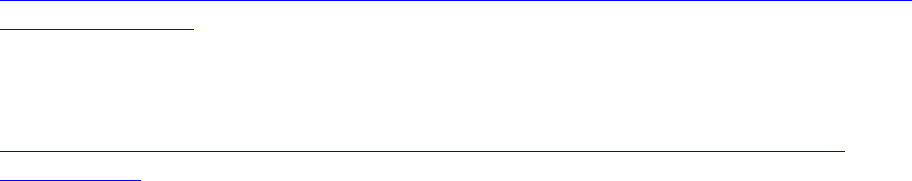
©2016-2018, Palo Alto Networks, Inc.
128
Sample question
137. Hypo Thetical, Inc. has strict security requirements that require every connection between
two internal computers to be inspected. Those internal computers are connected and
disconnected by non-technical users. How do you forward traffic between those internal
computers?
A. Use a switch.
B. Use an NGFW configured as a switch, with Layer 2 interfaces.
C. Use an NGFW configured as a router, with Layer 3 interfaces.
D. Use an NGFW in TAP or Virtual Mirror mode.
138. You have two links to the Internet, going through two ISPs (for backup purposes). Link A
has a lower latency, and link B supports a higher bandwidth. Which link would you use for
VoIP, and how will you specify to use it?
A. Link A, specify in a Policy Based Forwarding policy
B. Link B, specify in a Policy Based Forwarding policy
C. Link A, specify in a Virtual Router
D. Link B, specify in a Virtual Router
139. Can you put devices on two sides of a VPN tunnel on the same Ethernet segment?
A. No, because this requirement never happens.
B. No, because Ethernet at layer 2 is a lower layer than a layer 3 VPN tunnel
C. Yes, if you tunnel Ethernet over IP.
D. Yes, because VPN tunnels can be layer 2 tunnels.
Given a scenario, identify how to configure policies and related objects.
Security Policy Overview
The firewall will not allow any traffic to flow from one zone to another unless there is a Security policy
rule to allow it. When a packet enters a firewall interface, the firewall matches the attributes in the
packet against the Security policy rules to determine whether to block or allow the session based on
attributes such as the source and destination security zone, the source and destination IP address, the
application, the user, and the service. The firewall evaluates incoming traffic against the Security policy
rulebase from left to right and from top to bottom and then takes the action specified in the first security
rule that matches (for example, whether to allow, deny, or drop the packet). Because processing goes
from the top to bottom, you must order the rules in your Security policy rulebase so that more specific
rules are at the top of the rulebase and more general rules are at the bottom to ensure that the firewall
is enforcing policy as expected.
The first steps in creating a Security policy are here:
https://www.paloaltonetworks.com/documentation/81/pan-os/pan-os/getting-started/set-up-a-basic-
security-policy#79320
The completion of these steps provides only a basic setup that is not comprehensive enough to protect
your network. The next phase is here:
https://www.paloaltonetworks.com/documentation/81/best-practices/best-practices-internet-
gateway#60768

©2016-2018, Palo Alto Networks, Inc.
129
Security Profiles are an important aspect of protection detection and prevention for specific types of
threats. See the following document for more details:
https://www.paloaltonetworks.com/documentation/81/best-practices/best-practices-internet-
gateway/best-practice-internet-gateway-security-policy/create-best-practice-security-profiles#48239
Security policies are a top-down first match and exit. Up to two processing steps are in each Security
policy match. Step 1 confirms that a match has been made based on the matching conditions provided in
the Security policy. If a match is found in Step 1, the traffic is logged (based on that policy’s
configuration) and the chosen action (deny, allow, drop, reset) is performed. Once processing is
complete, there will be no further matching in the Security policy list.
Security Policy: Allow
If the action is “allow,” Step 2 of the policy is evaluated. Step 2 is the application of configured Security
Profiles. In Step 2, the content of sessions is scanned for various threat signatures, URLs can be scanned
for unauthorized destinations, and files can be scanned for malware.
If Panorama device groups are used to push Security policy to one or more firewalls, the Security policy
list is expanded to include rules before (“Pre”) and after (“Post”) the local firewall rules. Panorama rules
are merged with local firewall policies in the position chosen during Panorama rule creation.
Security policy should use App-ID for match criteria.
At the end of the list are two default policy rules: one for an Intrazone Allow and one for an Interzone
Deny. Taken together they implement the default security behavior of the firewall to block interzone
traffic and allow Intrazone traffic. The default logging is off for both.
Security policies in PAN-OS® software are set by type: Universal (default), Interzone, and Intrazone. (All
policies – regardless of type – are evaluated top-down, first match, then exit.) The Universal type covers
both Interzone and Intrazone.

©2016-2018, Palo Alto Networks, Inc.
130
Security policy “rule type” selects the type of traffic the policy applies to.
Throughput performance is not changed based on how quickly a match is made. Because evaluation is
top-down first match then exit, exceptions to policies must appear before the general policy. Beyond this
policy, order is based on administrative preference. Use Administrative Tags, a Policy search bar, and a
Global Find to quickly navigate to the policy or policies needed for moves, adds, changes, deletes, clones,
and troubleshooting.
Security Policy: Deny
Among Security policy actions the “deny” choice requires an explanation. This is a legacy setting from
prior versions of PAN-OS® software that was the only choice to stop traffic. Prior to PAN-OS® 7, a
reference was made to the App-ID database for the matching session’s application to find the preferred
method of stopping traffic, which ranged from blocking to reset. These choices now have been added
directly to the Action choices. The settings continue to be present in the App-ID database and are now
exposed for viewing. Firewall administrators now can choose the desired blocking action directly or can
continue to rely on the Palo Alto Networks specification by choosing ”deny.”
The actions available in security rules
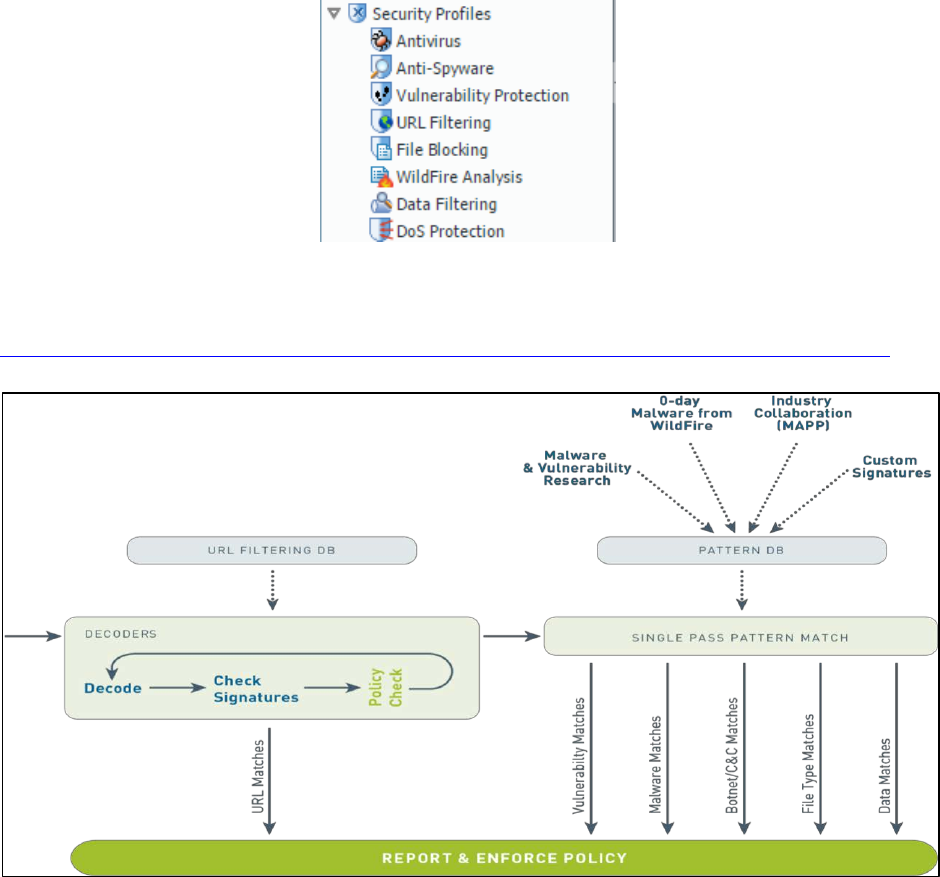
©2016-2018, Palo Alto Networks, Inc.
131
Security Profile Overview
Security Profiles implement specific protections provided by the Palo Alto Networks Content-ID next-
generation technology. After Security Profiles are created, they are attached to Security policies
specifying Content-ID scans to be performed on traffic allowed by that policy. These profiles must be
attached to Security policies to invoke their protections and will be applied only to the traffic handled by
that particular policy.
Security Profiles include:
Configurable Security Profiles
An overview of each Security Profile is here:
https://www.paloaltonetworks.com/documentation/81/pan-os/pan-os/policy/security-profiles.html
Content-ID engine
All scanning is done by signature matching on a streaming basis (not file basis). These signatures are
updated based on the configuration and licensing options. For example, with a WildFire® license, new
virus and malware signatures can be installed as quickly as every 5 minutes. If the firewall has a Threat
Prevention license but no WildFire® license, signatures from WildFire® would be updated only every 24
hours.
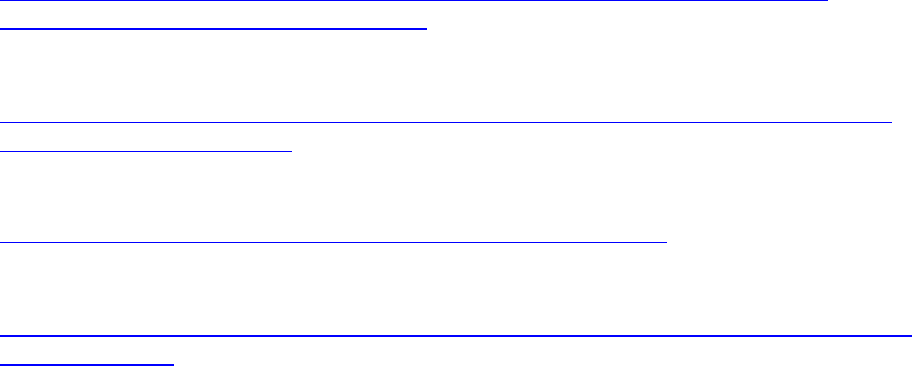
©2016-2018, Palo Alto Networks, Inc.
132
Once enabled, content scanning does consume firewall resources. Consult a firewall comparison chart to
identify the model with appropriate “Threat Enabled” throughput.
WildFire Analysis Profiles
WildFire® cloud can scan your organization’s files using an appropriately configured WildFire Analysis
Profile. A profile includes match conditions describing file characteristics you want to forward to
WildFire® for analysis. As files matching these conditions are transferred through your firewall, a copy is
sent to WildFire® for analysis.
Note: Files are not quarantined pending WildFire® evaluation. In cases of positive malware findings, the
security engineer must use information collected on the firewall and by WildFire® to locate the file
internally for remediation.
WildFire Profiles indicate which files are to be forwarded according to system-wide WildFire®
configuration settings. WildFire® typically renders a verdict on a file within 5 to 10 minutes of receipt.
WildFire® analysis results in a detailed report including all aspects of the original file and the contained
malware. This report is a valuable tool that describes the exact nature of the detected threat. Discussion
of the report is here:
https://www.paloaltonetworks.com/documentation/81/wildfire/wf_admin/monitor-wildfire-
activity/wildfire-analysis-reportsclose-up#90140
WildFire Profile setup details are here:
https://www.paloaltonetworks.com/documentation/81/pan-os/web-interface-help/objects/objects-
security-profiles-wildfire-analysis
A complete review of WildFire® implementation considerations is here:
https://www.paloaltonetworks.com/documentation/81/wildfire/wf_admin
An explanation of WildFire® subscription benefits is here:
https://www.paloaltonetworks.com/documentation/81/wildfire/wf_admin/wildfire-overview/wildfire-
subscription#25174
URL Filtering Profiles
A URL Filtering Profile is a collection of URL filtering controls that are applied to individual Security policy
rules to enforce your web access policy. The firewall comes with a default profile that is configured to
block threat-prone categories such as malware, phishing, and adult. You can use the default profile in a
Security policy, clone it to be used as a starting point for new URL Filtering Profiles, or add a new URL
Filtering Profile that will have all categories set to allow for visibility into the traffic on your network. You
then can customize the newly added URL Filtering Profiles and add lists of specific websites that always
should be blocked or allowed. This information provides more granular control over URL categories. For
example, you may want to block social-networking sites but allow some websites that are part of the
social-networking category.
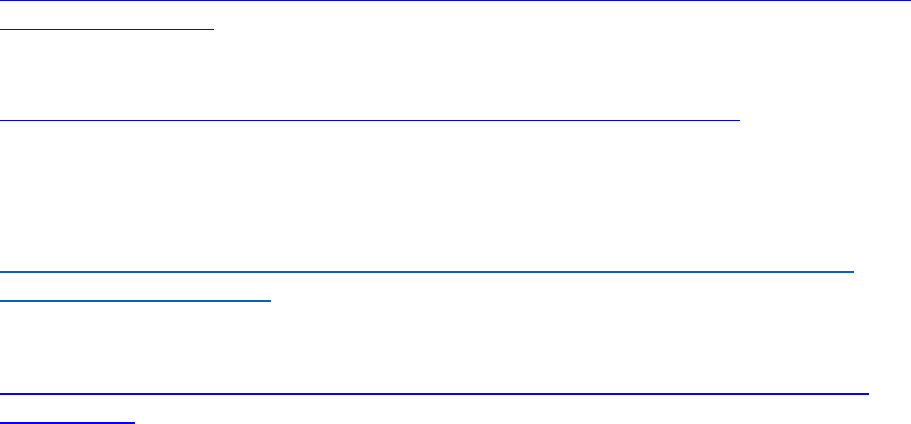
©2016-2018, Palo Alto Networks, Inc.
133
URL filtering requires a URL filtering subscription that keeps URL data type information current. This
subscription provides descriptive data as to which type of information is at a given URL. Profiles can
implement various actions against categories that reflect the organization’s use policies and risk
posture.
When URL Filtering Profiles invoke an action, the user can be notified directly, reducing user confusion
as to the cause. These pages can be modified to meet an organization’s particular need:
https://www.paloaltonetworks.com/documentation/81/pan-os/pan-os/url-filtering/customize-the-url-
filtering-response-pages
An overview of URL filtering is provided here:
https://www.paloaltonetworks.com/documentation/81/pan-os/pan-os/url-filtering
Update services from two vendors are available for the firewall, but only one can be active at a given
moment. Although they provide similar support to URL Filtering Profiles, the way each approach works
within the firewall differs. A brief discussion of the two methods is here:
https://www.paloaltonetworks.com/documentation/81/pan-os/pan-os/url-filtering/url-filtering-
overview/url-filtering-vendors
Specific information about implementing URL Filtering profiles and their allowed actions is here:
https://www.paloaltonetworks.com/documentation/81/pan-os/pan-os/url-filtering/configure-url-
filtering#74872
Sample questions
140. Which action specifies that Security Profiles are relevant in a policy rule?
A. Deny
B. Drop
C. Reset
D. Allow
141. Are files quarantined while WildFire® checks if they are malware or legitimate?
A. yes
B. no
C. By default yes, but you can change the settings.
D. By default no, but you can change the settings.
142. What feature of the next-generation firewall allows you to block websites that are not
business-appropriate?
A. App-ID
B. File Blocking
C. Exploit Protection
D. URL Filtering
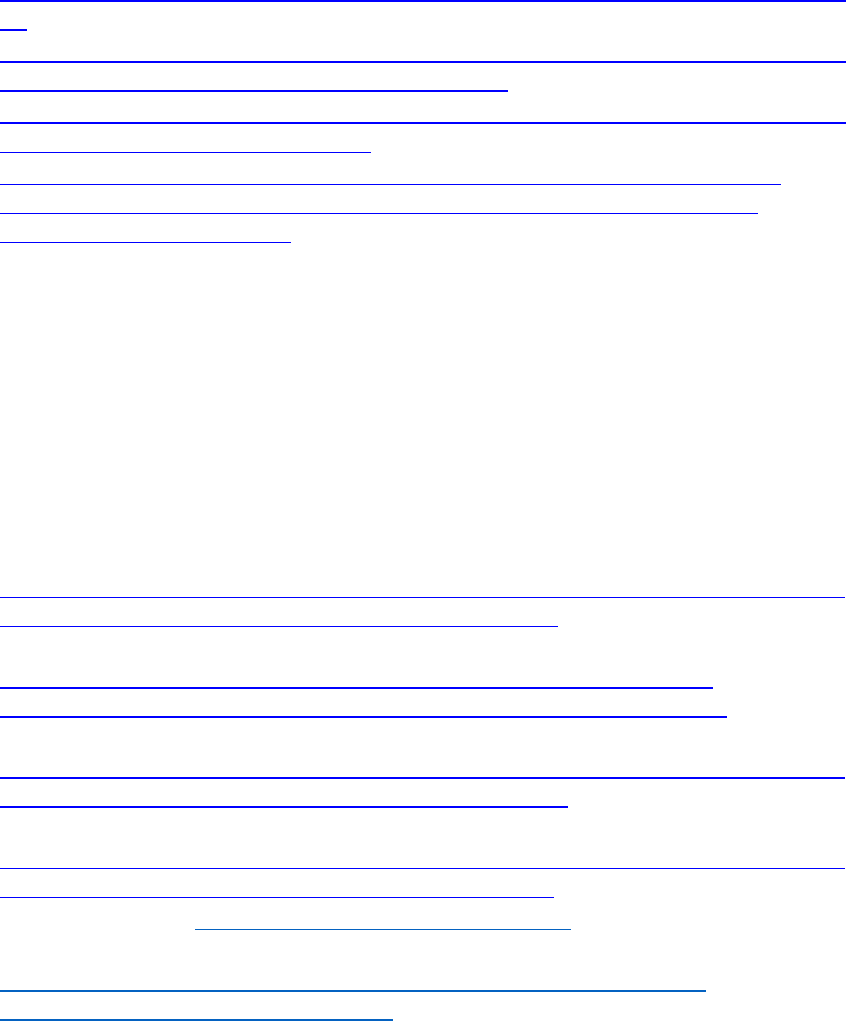
©2016-2018, Palo Alto Networks, Inc.
134
Identify the methods for automating the configuration of a firewall
Automated configuration of Palo Alto Networks firewalls can be accomplished with several options. A
running firewall can be accessed through its API from which configurations can be altered by an
authenticated sender.
Details on this method appear here:
• https://www.paloaltonetworks.com/documentation/81/pan-os/xml-api/about-the-pan-os-xml-
api
• https://www.paloaltonetworks.com/documentation/81/pan-os/xml-api/about-the-pan-os-xml-
api/structure-of-a-pan-os-xml-api-request/xml-and-xpath
• https://www.paloaltonetworks.com/documentation/81/pan-os/xml-api/about-the-pan-os-xml-
api/structure-of-a-pan-os-xml-api-request
• https://www.paloaltonetworks.com/documentation/81/pan-os/cli-gsg/use-the-cli/load-
configurations/load-a-partial-configuration/load-a-partial-configuration-into-another-
configuration-using-xpath-values
A complete firewall configuration can be read and applied via the Bootstrapping feature. You create a
package with the model configuration for your network and then use that package to deploy firewalls
(physical or virtual) anywhere. For physical firewalls, you use a USB drive. For virtual firewalls, you can
use a virtual disk, a virtual CD-ROM, an Azure Storage Account or an AWS S3 bucket. You either can
bootstrap the firewall with basic initial configuration and licenses so that the firewall can register with
Panorama and then retrieve its full configuration from Panorama, or you can bootstrap the complete
configuration so that the firewall is fully configured on bootup.
References
• Prepare the Bootstrap Package
https://www.paloaltonetworks.com/documentation/81/virtualization/virtualization/bootstrap-
the-vm-series-firewall/prepare-the-bootstrap-package#_32401
• Bootstrap a Firewall using a USB Flash Drive
https://www.paloaltonetworks.com/documentation/81/pan-os/pan-os/firewall-
administration/bootstrap-the-firewall/bootstrap-a-firewall-using-a-usb-flash-drive
• Bootstrap the VM-Series Firewall in Azure
https://www.paloaltonetworks.com/documentation/81/virtualization/virtualization/bootstrap-
the-vm-series-firewall/bootstrap-the-vm-series-firewall-in-azure
• Bootstrap the VM-Series Firewall in AWS
https://www.paloaltonetworks.com/documentation/81/virtualization/virtualization/bootstrap-
the-vm-series-firewall/bootstrap-the-vm-series-firewall-in-aws
• AWS CloudFormation https://aws.amazon.com/cloudformation/
• Working with Managed Policies
http://docs.aws.amazon.com/IAM/latest/UserGuide/access_policies_managed-
using.html#_create-managed-policy-console
©2016-2018, Palo Alto Networks, Inc.
135
Sample questions
143. Which operating system do you select to use for a Palo Alto Networks NGFW running in
Microsoft Azure?
A. Windows
B. BSD
C. Linux
D. Linux or BSD
144. What are the four component directories of a Palo Alto Networks bootstrap container?
A. software, config, license, and content
B. software, config, lic, and content
C. software, configuration, license, and content
D. software, configuration, lic, and content
145. Which environment supports a USB drive for the firewall bootstrap?
A. VMware ESXi
B. physical firewall
C. Microsoft Hyper-V
D. KVM
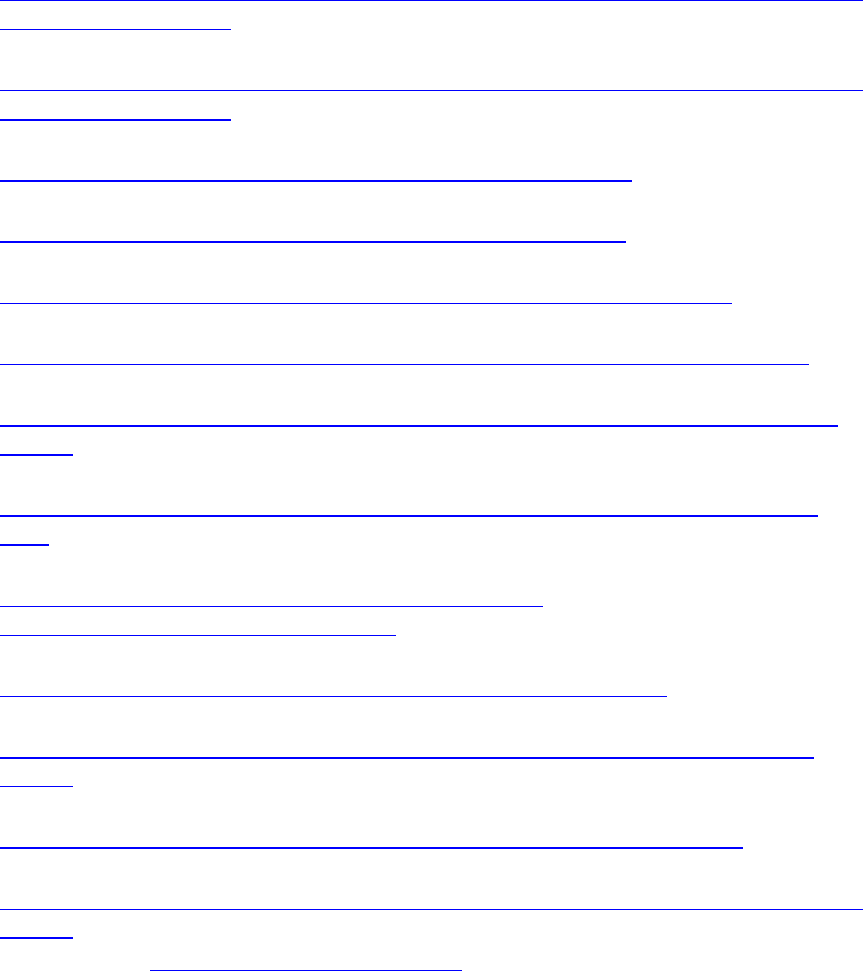
©2016-2018, Palo Alto Networks, Inc.
136
Further Resources
• Firewall 8.1 Essentials: Configuration and Management (EDU 210)
https://www.paloaltonetworks.com/content/dam/pan/en_US/assets/pdf/datasheets/education/
edu-210-8x-datasheet.pdf
• Panorama 8.1: Managing Firewalls at Scale (EDU-220)
https://www.paloaltonetworks.com/content/dam/pan/en_US/assets/pdf/datasheets/education/
edu-220-8x-datasheet.pdf
• PAN-OS 8.1 Admin Guide
https://www.paloaltonetworks.com/documentation/81/pan-os/pan-os
• PAN-OS CLI Quick Start
https://www.paloaltonetworks.com/documentation/81/pan-os/cli-gsg
• PAN-OS 8.1 New Features Guide
https://www.paloaltonetworks.com/documentation/81/pan-os/newfeaturesguide
• Panorama 8.1 Admin Guide
https://www.paloaltonetworks.com/documentation/81/panorama/panorama_adminguide
• Panorama 8.1 New Features Guide
https://www.paloaltonetworks.com/documentation/81/pan-os/newfeaturesguide/panorama-
features
• GlobalProtect 8.1 Admin Guide
https://www.paloaltonetworks.com/documentation/81/globalprotect/globalprotect-admin-
guide
• GlobalProtect 8.1 New Features Guide
https://www.paloaltonetworks.com/documentation/81/pan-
os/newfeaturesguide/globalprotect-features
• WildFire 8.1 Admin Guide
https://www.paloaltonetworks.com/documentation/81/wildfire/wf_admin
• WildFire 8.1 New Features Guide
https://www.paloaltonetworks.com/documentation/81/pan-os/newfeaturesguide/wildfire-
features
• VM-Series Deployment Guide
https://www.paloaltonetworks.com/documentation/81/virtualization/virtualization
• Virtualization 8.1 New Features Guide
https://www.paloaltonetworks.com/documentation/81/pan-os/newfeaturesguide/virtualization-
features
• Live Community https://live.paloaltonetworks.com/
• Firewall In-Line Help
©2016-2018, Palo Alto Networks, Inc.
137
Appendix A: Sample test
The answers are on p. 145.
1. What is the last step of packet processing in the firewall?
A. check allowed ports
B. check Security Profiles
C. check Security policy
D. forwarding lookup
2. Which interface type requires you to configure where the next hop is for various addresses?
A. TAP
B. Virtual Wire
C. Layer 2
D. Layer 3
3. Can you allow the firewall to be managed through a data interface? Where do you specify it?
A. You specify Web UI in the interface properties.
B. You specify Management in the interface properties.
C. You specify HTTPS in the Interface Management Profile, and then specify in the interface
properties to use that profile.
D. You specify Management in the Interface Management Profile, and then specify in the
interface properties to use that profile.
4. Some devices managed by Panorama have their external interface on ethernet1/1, some on
ethernet1/2. However, the zone definitions for the external zone are identical. What is the
recommended solution in this case?
A. Create two templates: One for the ethernet1/1 devices, one for the ethernet1/2 devices.
Use the same external zone definitions in both. Apply those two templates to the
appropriate devices.
B. Create three templates: One for the ethernet1/1 devices, one for the ethernet1/2
devices, and one with the external zone definitions. Use those templates to create two
template stacks, one with the ethernet1/1 and external zone, another with the
ethernet1/2 and external zone. Apply those two template stacks to the appropriate
devices.
C. Create three templates: One for the ethernet1/1 devices, one for the ethernet1/2
devices, and one with the external zone definitions. Apply the external zone template to
all devices, and the ethernet1/1 and ethernet1/2 as appropriate (you can apply up to
five templates per device).
D. Create three template stacks: One for the ethernet1/1 devices, one for the ethernet1/2
devices, and one with the external zone definitions. Apply the external zone template to
all devices, and the ethernet1/1 and ethernet1/2 as appropriate (you can apply up to
five templates per device).
©2016-2018, Palo Alto Networks, Inc.
138
5. Which two options have the correct order of policy evaluation? (Remembering that not all rule
types exist in all policies.) (Choose two.)
A. device group pre-rules, shared pre-rules, local firewall rules, intrazone-default,
interzone-default
B. device group pre-rules, local firewall rules, shared post-rules, device group post-rules,
intrazone-default, interzone-default
C. device group pre-rules, local firewall rules, device group post-rules, shared post-rules,
intrazone-default, interzone-default
D. device group pre-rules, local firewall rules, intrazone-default, interzone-default, device
group post-rules, shared post-rules
E. shared pre-rules, device group pre-rules, local firewall rules, intrazone-default,
interzone-default
6. When you deploy the Palo Alto Networks NGFW on NSX, how many virtual network interfaces
does a VM-Series firewall need?
A. two, one for traffic input and output and one for management traffic
B. four, two for traffic input and output and two for management traffic (for high
availability)
C. three, one for traffic input, one for traffic output, and one for management traffic
D. six, two for traffic input, two for traffic output, and two for management traffic (for high
availability)
7. Which source of user information is not supported by the NGFW?
A. RACF
B. LDAP
C. Active Directory
D. SAML
8. What is the main mechanism of packet-based attacks?
A. malformed packets that trigger software bugs when they are received
B. excess packets that fill up buffers, preventing legitimate traffic from being processed
C. packets that get responses that leak information about the system
D. packets that either fill up buffers or get responses that leak information
9. Which method is not a decryption method?
A. SSH Proxy
B. SSL Proxy
C. SSL Forward Proxy
D. SSL Inbound Inspection
10. Which type of identification does an Application Override policy override?
A. App-ID
B. User-ID
C. Content-ID
D. Service
©2016-2018, Palo Alto Networks, Inc.
139
11. Which two types of application can cause an insufficient data value in the Application field in the
Traffic log? (Choose two.)
A. UDP
B. TCP
C. ICMP
D. GRE
E. IGP
12. Which three profile types are used to prevent malware from entering the network? (Choose
three.)
A. Antivirus
B. Anti-spyware
C. WildFire® analysis
D. File blocking
E. Vulnerability Protection
F. Zone Protection
13. Which user credential detection method does not require access to an external directory?
A. group mapping
B. domain credential filter
C. LDAP
D. Certificate
14. Which object type(s) has a property to specify whether it can transfer files?
A. Application
B. Service
C. User
D. User group
15. When destination NAT rules are configured, the associated security rule is matched using which
parameters?
A. pre-NAT source zone and post-NAT destination zone
B. post-NAT source zone and pre-NAT destination zone
C. pre-NAT source zone and post-NAT destination IP address
D. post-NAT source zone and post-NAT destination zone
16. What is the initial IP address for the management interface?
A.
10.0.0.1
B.
172.16.0.1
C.
192.168.1.1
D.
192.168.255.254
17. In a new firewall, which port provides WebUI access by default?
A. Data port #1
B. any data port
C. Management port
D. Console port
©2016-2018, Palo Alto Networks, Inc.
140
18. Which application requires you to import private keys?
A. Capital Portal
B. Forward Trust
C. SSL Inbound Inspection
D. SSL Exclude Certificate
19. Can two Layer 3 interfaces have the same IP address. If so, under which conditions?
A. No, that is impossible.
B. Yes, but they must be connected to the same Ethernet network through a switch. This
configuration can be used only for high availability.
C. Yes, but they must be connected to different virtual routers.
D. Yes, but they must be subinterfaces of the same physical interface.
20. Which two protocols are supported for site-to-site VPNs? (Choose two.)
A. Authentication header (AH)
B. Secure Socket Layer (SSL)
C. Encapsulating Security Payload (ESP)
D. Transport Layer Security (TLS)
E. Secure Shell (SSH)
21. Which two functions is a GlobalProtect Portal responsible for? (Choose two.)
A. terminating SSL tunnels
B. authenticating GlobalProtect users
C. creating on-demand certificates to encrypt SSL
D. managing and updating GlobalProtect client configurations
E. managing GlobalProtect Gateway configurations
22. What is the preferred SYN flood action?
A. Random Drop
B. Random Early Drop
C. SYN Proxy
D. SYN Cookies
23. What, if anything, would be a valid reason to allow non-SYN TCP packets at the start of a
connection?
A. Such packets could happen legitimately in the case of asymmetric routing.
B. Such packets could happen legitimately if there is load balancing across firewalls.
C. Such packets could happen legitimately because of either asymmetric routing or load
balancing across firewalls.
D. Such packets could happen because of router bugs
24. Where do you configure protection from malformed IP and TCP headers?
A. DoS Profile
B. QoS Profile
C. Zone Protection Profile
D. Application Profile
©2016-2018, Palo Alto Networks, Inc.
141
25. Which parameter is not a valid criterion for the original packet in address translation?
A. source zone
B. application
C. service
D. destination address
26. Which parameter do you use to apply a rule to traffic coming in from a specific interface?
A. source zone
B. source address
C. User
D. source interface
27. Where do you specify that certain URL categories are not to be decrypted (to avoid the liability
of holding information such as employees’ personal bank credentials)?
A. certificate properties
B. Decryption Profile
C. Decryption policy
D. Security policy
28. Where do you specify how the firewall should treat invalid certificates?
A. certificate properties
B. Decryption Profile
C. Decryption policy
D. Security policy
29. Which two public cloud environments support pay-as-you-go (PAYG) firewall licensing? (Choose
two.)
A. Microsoft Azure
B. Microsoft Hyper-V
C. Amazon AWS
D. VMware NSX
E. VMware ESXi
30. Which log type gets redirected in Device > Log Settings?
A. Config log
B. Traffic log
C. Threat log
D. WildFire Submission log
31. Which tab of the user interface gives you a consolidated picture of the security situation and the
top-level threats?
A. Dashboard
B. ACC
C. Monitor
D. Devices
©2016-2018, Palo Alto Networks, Inc.
142
32. A customer’s custom application uses SMTP (email) to transfer directory information, which
needs to be filtered in a very different manner than normal DNS. How do you configure this
filtering?
A. You cannot do it with the NGFW. You need to manually configure a proxy.
B. Create specific rules for the sources and destinations that run this application.
C. Create a custom signature, and specify the SMTP fields that are different from normal
DNS use and patterns to identify when it is the custom application.
D. Create an Application Override policy and specify the sources and destinations that run
this application.
33. Which kind of update (or updates) requires a disruption in connectivity?
A. There never is a need to disrupt connectivity.
B. Only dynamic content updates require a brief disruption while the firewall integrates
them with the Security policy.
C. Only PAN-OS® updates require a reboot to apply.
D. Both dynamic content updates and PAN-OS® updates cause disruption in connectivity.
34. Which high availability port (or ports) is used for which plane?
A. HA1 for the data plane, HA2 for the management plane.
B. HA1 for the management plane, HA2 for the data plane.
C. If HA1 works, it is used for both data and management. HA2 is a backup.
D. HA1 for the management plane, HA2 for the data plane in the 7000 Series. The less
costly models have only an HA1, which is used for both management and data.
35. Which two protocols can AutoFocus use to retrieve log information from an NGFW? (Choose
two.)
A. syslog
B. Log transfer protocol, a Palo Alto Networks proprietary protocol
C. HTTP
D. HTTPS
E. SNMP
36. How often does Palo Alto Networks publish new applications?
A. every 30 minutes
B. hourly
C. daily
D. weekly
37. Which type of device can receive the GlobalProtect data files content update?
A. Log Collector
B. firewall
C. WildFire®
D. Antivirus
©2016-2018, Palo Alto Networks, Inc.
143
38. An administrator claims to be unable to log in to the firewall. In which log will you see evidence
of this problem?
A. Traffic
B. System
C. Configuration
D. Authentication
39. How do you reboot the firewall from the command line?
A. restart system
B. reboot
C. request restart system
D. request reboot
40. Where in the user interface do you configure how many packets to capture?
A. In the Device tab, as part of the Setup node.
B. In the Security Profiles, because the desired number of captured packets can vary
between profiles.
C. You configure a default in the Device tab, as part of the Capture node. Then, you can
configure exceptions in the Security Profiles.
D. You don’t, you can only configure the number of packets to capture on the command line
interface
41. You are preparing a bootstrap template for use with either Microsoft Azure or Amazon AWS. You
don’t want to include the Content-ID files because the firewall will download the latest version
when it is booted anyway. What do you do?
A. Leave the content directory empty.
B. Do not create a content directory.
C. Either leave the content directory empty or do not create it.
D. Create a content directory, but put in a placeholder file, download_latest.
42. Which format do you use for an AWS CloudFormation Template?
A. XML
B. CSV
C. JSON
D. JSON or XML
43. When are security rules from Panorama processed, compared to local firewall rules?
A. The question is incorrect, because a firewall can either have local rules or Panorama
rules.
B. Panorama rules are processed first, so they take precedence.
C. Local rules are processed first, so they take precedence.
D. Some Panorama rules are processed before the firewall’s local rules, and some
are processed after the local rules.
44. Which statement about Security Profiles is correct?
A. They are evaluated from top down, with the first match processing the traffic.
B. They are applied to all inbound traffic when they are enabled.
C. They enable a specific type of scanning (e.g., Virus, Spyware).
D. They can specify actions based on the username.

©2016-2018, Palo Alto Networks, Inc.
144
45. Which authentication method can be handled by the browser without affecting the user
experience?
A. web-challenge
B. browser-challenge
C. web-form
D. browser-form
46. The R&D network of the defense contractor is not connected to the internet. However, it is
connected to SIPRNet (https://en.wikipedia.org/wiki/SIPRNet), which is used to transfer
classified information. The contractor is concerned about getting malware files and infected
PDFs through that network. Can this company use WildFire® for protection?
A. No, because there is no network path to the WildFire® server.
B. No, but no protection is needed because everybody with SIPRnet access has a security
clearance and is trustworthy.
C. Yes, but only if they can get approval to have a gateway to the public internet.
D. Yes. They can use a WF-500 appliance.
47. How does the NGFW handle excess packets when there are QoS constraints?
A. It buffers them until there is bandwidth to send them.
B. It drops a percentage of them randomly.
C. It replaces them with packets that tell the computer on the other side to slow down.
D. It sends a portion instead of the whole packet.
48. Which function is performed by the control plane?
A. signature matching
B. route lookup
C. policy matching
D. route updates
49. Which of the following User-ID methods is not transparent to the user?
A. Captive portal
B. User-ID agent connected to Active Directory
C. User-ID agent monitoring server logs for login events
D. User-ID agent connected to a Cisco WLAN controller
50. Which feature of the NGFW lets you identify attempts to tunnel SSH over other ports?
A. App-ID
B. Content-ID
C. User-ID
D. Content-ID and User-ID
51. What is the correct order of operations?
A. Check allowed ports, decrypt (if traffic is encrypted and the policy specifies to decrypt
it), check Security policy, check Security Profiles, re-encrypt traffic.
B. Check allowed ports, decrypt (if traffic is encrypted and the policy specifies to decrypt
it), check Security Profiles, check Security policy, re-encrypt traffic.
C. Decrypt (if traffic is encrypted and the policy specifies to decrypt it), check allowed ports,
check Security policy, re-encrypt traffic.
D. Decrypt (if traffic is encrypted and the policy specifies to decrypt it), check allowed ports,
check Security Profiles, check Security policy, re-encrypt traffic
©2016-2018, Palo Alto Networks, Inc.
145
Appendix B: Answers to sample questions
Exam Domain 1 – Plan
Identify how the Palo Alto Networks products work together to detect and prevent threats
1. Which component (or components) of the integrated Palo Alto Networks security solution
limits access to a corporate z/OS (also known as MVS) mainframe?
A. threat intelligence cloud
B. advanced endpoint protection
C. next-generation firewall
D. advanced endpoint protection and next-generation firewall
2. Which Palo Alto Networks product is primarily designed to provide context with deeper
information about attacks?
A. MineMeld
B. WildFire®
C. AutoFocus
D. Threat Prevention
3. Which Palo Alto Networks product is primarily designed to provide normalization of threat
intelligence feeds with the potential for automated response?
A. MineMeld
B. WildFire®
C. AutoFocus
D. Threat Prevention
4. Which Palo Alto Networks product is primarily designed to protect endpoints from successful
Cyber-attacks?
A. Global Protect
B. Magnifier
C. Traps
D. Evident
5. The Palo Alto Networks Logging Service can accept logging data from which two products?
(Choose two.)
A. Traps
B. next-generation firewalls
C. Aperture
D. MineMeld
E. AutoFocus
©2016-2018, Palo Alto Networks, Inc.
146
Given a scenario, identify how to design an implementation of the firewall to meet business
requirements leveraging the Palo Alto Networks Security Operating Platform.
6. A potential customer says they need a firewall to process 50Gbps of traffic. Which firewall, if
any, do you recommend to the customer?
A. PA-7080
B. PA-7050
C. PA-5260
D. You don’t recommend a firewall model at this point. Ask about the kind of traffic
and how it needs to be processed. If the requirement is for 50Gbps IPsec VPN
throughput, then the customer needs a PA-7080. For 50Gbps with threat prevention,
you need a PA-7050. If only App-ID is used, a PA-5260 can fulfill the requirement.
Given a scenario, identify how to design an implementation of firewalls in High Availability to
meet business requirements leveraging the Palo Alto Networks Security Operating Platform
7. What would cause you to recommend an active/active cluster instead of an active/passive
one?
A. Active/action is the preferred solution when the firewall cluster is behind a load
balancer that randomizes routing, requiring both firewalls to be active.
B. Active/active is the preferred solution in most cases, because it allows for more
bandwidth while both firewalls are up. Active/passive is available only for backward
compatibility.
C. Active/active is the preferred solution when using the PA-7000 Series. When using the
PA-5200 Series or smaller form factors, use active/passive.
D. Active/active is the preferred solution when using the PA-5200 Series or smaller form
factors. When using the PA-7000 Series, use active/passive.
8. Which two of the following events can trigger an HA pair failover event? (Choose two.)
A. An HA1 cable is disconnected from one of the firewalls.
B. A Dynamic Update fails to download and install
C. The firewall fails to ping a destination address successfully
D. OSPF implemented on the firewall determines an available route is now down
E. RIP implemented on the firewall determines an available route is now down
9. Which of the following firewall models does not support active/passive HA pair?
A. PA-200
B. VM-Series in AWS
C. VM-Series in Azure
D. VM-Series in ESXi
10. Which two firewall features support Floating IP Addresses in an active/active HA pair?
(Choose two.)
A. Data-plane traffic interfaces
B. Source NAT
C. VPN endpoints
D. Loopback interfaces
©2016-2018, Palo Alto Networks, Inc.
147
E. Management port
11. How do firewalls in an Active/Passive HA pair synchronize their configurations?
A. An administrator commits the changes to one, then commits them to the partner at
which time the changes are sent to the other
B. An administrator pushes the config file to both firewalls then commits them
C. An administrator commits changes to one and it automatically synchronizes with
the other
D. An administrator schedules an automatic sync frequency in the firewall configs
Identify the appropriate interface type and configuration for a specified network deployment.
12. You want to put the NGFW in front of an existing firewall to begin providing better security
while making the minimum required network changes. Which interface type to do you use?
A. TAP
B. Virtual Wire
C. Layer 2
D. Layer 3
13. Which kind of interface do you use to connect Layer 2 and Layer 3 interfaces?
A. VLAN
B. virtual router
C. loopback
D. tunnel
14. Which Dynamic Routing protocol cannot be configured on the firewall’s virtual router(s)?
A. RIP
B. OSPF
C. OSPFv3
D. IGRP
E. BGP
15. Which of the following are not compatible with Aggregate interface configuration?
A. Aggregating 12, layer 3 interfaces together
B. Aggregating 4, Virtual Wire interfaces together
C. Using Aggregate interfaces in an HA pair
D. 2 10Gps Optical and 2 10Gps copper ethernet ports aggregated together
Identify how to use template stacks for administering Palo Alto Networks firewalls as a
scalable
solution using Panorama.
16. The Security policy for all of a customer’s remote offices is the same, but because of different
bandwidth requirements some offices can use a PA-220 and others require higher-end models
(up to PA-5000 Series). If the firewalls for the offices are all managed centrally using
Panorama, can they share the same device group? Can they share the same template?
A. Same device group and same template stack
B. Same device group, different template stacks
©2016-2018, Palo Alto Networks, Inc.
148
C. Different device groups, same template stack
D. Different device groups and different template stacks
17. A firewall is assigned to a Template stack of 2 templates. There is a common setting in each
Template that has a different value. When Panorama pushes the template stack contents to
the managed firewall which setting will the firewall receive?
A. The value from the top template of the stack
B. The value from the bottom template in the stack
C. The value from the template designated as the Parent.
D. The value an admin selects from the two available values.
18. Which statement is true regarding Log Collecting in a Panorama HA pair?
A. Both Panoramas cannot be configured to collect logs
B. Log collecting is handled by the Active HA Panorama until a failover occurs
C. Both Panoramas collect independent logging traffic and are not affected by failover
D. Both Panoramas receive the same logging traffic and synchronize in case of HA
failover
19. Which four firewall settings are stored in Panorama Templates? (Choose four.)
A. User Identification configuration
B. Custom Application-ID Signatures
C. Services definitions
D. DoS Protection Profiles
E. Traffic Interface configurations
F. Zone Protection Profiles
G. Server Profile for an external LDAP server
Identify how to use device group hierarchy for administering Palo Alto Networks firewalls as
a
scalable solution using Panorama
20. When entering Security policy rules you want to ensure your new rules will take precedence
over locally entered rules. Where do you put them in Panorama?
A. In the Security policy rules with a targeted firewall.
B. In the Default rules section of Security policy rules.
C. In the Pre-rules section of Security policy rules.
D. In the Post-rules section of Security policy rules.
21. Which three firewall settings are stored in Panorama Device Groups? Choose 3
A. User Identification configuration
B. Custom Application-ID Signatures
C. Services definitions
D. DoS Protection Profiles
E. Traffic Interface configurations
F. Zone Protection Profiles
G. Server Profile for an external LDAP server
©2016-2018, Palo Alto Networks, Inc.
149
Identify options to deploy Palo Alto Networks firewalls in a private or public cloud (VM-Series)
22. A private cloud has 20 VLANs spread over 5 ESXi hypervisors, managed by single vCenter. How
many firewall VMs are needed to implement microsegmentation?
A. 1
B. 4
C. 5
D. 20
23. When you deploy the Palo Alto Networks NGFW on NSX, do packets coming to an application
VM from VMs running on different hardware go through the NSX firewall? If so, which
modules do they go through?
A. No, the Palo Alto Networks NGFW replaces the NSX firewall.
B. Yes. The network, vSwitch, NSX firewall, Palo Alto Networks NGFW, application VM.
C. Yes. The network, vSwitch, Palo Alto Networks NGFW, NSX firewall, application VM.
D. Yes. The network, vSwitch, NSX firewall, Palo Alto Networks NGFW, NSX firewall,
application VM.
24. Which option shows the interface types that ESX supports in the VM-Series firewalls?
A. Tap, Layer 2, Layer 3, VWire
B. Layer 3 only
C. Tap, Layer 2, Layer 3
D. Layer 3, VWire
25. Which option shows the circumstances in which High Availability is supported for Private
Cloud VM-Series firewalls?
A. ESX supports both active/active and active/passive HA, and KVM and Hyper-V support
active/passive only.
B. ESX, KVM, and Hyper-V support Active/Passive and Active/Active HA
implementations.
C. ESX, KVM, and Hyper-V support active passive HA-Lite configurations only, with no
active/active support.
D. ESX, KVM, and Hyper-V support active/passive implementations only.
Identify methods for Authorization, Authentication, and Device Administration
26. Which built-in Dynamic role would you give an auditor who is authorized to audit everything
on the firewall?
A. Superuser
B. superuser (read-only)
C. virtual system administrator
D. virtual system administrator (read-only)
©2016-2018, Palo Alto Networks, Inc.
150
27. In order to configure Multi-Factor authentication for users accessing services through the
firewall what primary configuration pieces need to be addressed? (Choose 5)
A. GlobalProtect Portal
B. Server Profile
C. Captive Portal
D. Authentication Enforcement Profile
E. Authentication Policy
F. Local User Database
G. Authentication Profile
H. Response Pages
28. Which of the following configuration components are NOT used for user authentication in the
firewall?
A. Local User Database
B. Server Profiles
C. Certificates
D. Admin Roles
E. Authentication policy rules
29. Which two firewall functions are reserved only for admins assigned the Superuser dynamic
role? (Choose 2)
A. Certificate Management
B. Managing firewall admin accounts
C. Editing the Management interface settings
D. Creating Virtual Systems within a firewall
E. Accessing the Configuration mode of the CLI
Given a scenario, identify ways to mitigate resource exhaustion (because of denial-of-service)
in
application servers
30. What are two reasons that denial-of-service protections are applied by zone? (Choose two.)
A. Because denial-of-service protections are applied very early in the processing,
before a lot of information is known about the connection – but the ingress
interface is already known
B. Because denial-of-service protections are only applied when manually turned on to
avoid quota overload (which would make denial of service easier)
C. Because denial-of-service protections can depend on only the zone, and never port
numbers or IP addresses.
D. Because denial-of-service protections on a Layer 3 interface are different from the
denial-of-service protections available on a Layer 2 interface, and those on virtual
wires are yet another category.
31. To which protocol or protocols does the SYN flood protection?
A. UDP
B. TCP
C. ICMP
D. GRE
E.
©2016-2018, Palo Alto Networks, Inc.
151
32. To which two protocols does port scan reconnaissance protection apply? (Choose two.)
A. UDP
B. TCP
C. GRE
D. ICMP
E. IPX
33. In what two places do you configure flood protection? (Choose two.)
A. DoS Profile
B. QoS Profile
C. Zone Protection Profile
D. SYN Profile
E. XOFF Profile
34. An administrator needs to provide tailored DoS protection to a specific address. Which two
firewall features should be used? (Choose two.)
A. Zone Protection Profiles
B. Virtual Routers
C. Server Profiles
D. DoS protection policy rules
E. DoS protection profiles
Identify decryption deployment strategies
35. Which feature never requires a Decryption policy?
A. antivirus
B. App-ID
C. file blocking
D. network address translation
36. How can the NGFW inform web browsers that a web server’s certificate is from an unknown
certificate authority (CA)?
A. Show a “the certificate is untrusted, are you SURE you want to go there” page before
accessing the website.
B. Relay the untrusted certificate directly to the browser.
C. Have two certificates in the firewall, one used for sites whose original certificate is
trusted, and the other for sites whose original certificate is untrusted.
D. Have two certificate authority certificates in the firewall. One is used to produce
certificates for sites whose original certificate is trusted, and the other for
certificates for sites whose original certificate is untrusted.
37. An organization that is decrypting user’s browsing traffic has a compliance requirement to
record all decrypted traffic. Which two firewall features can be used to directly support this
requirement? (Choose two.)
A. Decryption Broker
B. Policy Based Forwarding
C. Default Router setting of Forward Cleartext
D. Interface setting of Decryption Port Mirroring
©2016-2018, Palo Alto Networks, Inc.
152
E. Decryption policy rule action set to Forward Cleartext
Identify the impact of application override to the overall functionality of the firewall
38. Which type or types of identification is disabled by Application Override?
A. Protocol-ID
B. User-ID
C. Content-ID
D. User-ID and Content-ID
39. Application Override is triggered by which configuration setting?
A. Custom App-ID
B. Application Override policy rule
C. Application Override definition in Custom Objects
D. Application Filters
Identify the methods of User--ID redistribution
40. How do layers facilitate the mapping (IP to User-ID) and the redistribution of that information?
A. The IP to User-ID mapping is obtained by the lowest layer and is sent to the next
lowest layer. That layer sends it to the next lowest, and the process repeats until the
mapping reaches the top layer. Firewalls from each layer can receive information
from multiple firewalls at a lower level. This algorithm allows some firewalls, such as
those in remote offices and protecting regional applications, to have only the
mappings for users they protect.
B. The IP to User-ID mapping is obtained by the lowest layer and is sent to all the
firewalls on the layer above. This algorithm ensures that all the firewalls (except those
at the lowest layer) have all the mappings.
C. The IP to User-ID mapping is obtained by the highest layer and is sent to the next
highest layer. That layer sends it to the next highest, and the process repeats until the
mapping reaches the bottom layer. Firewalls from each layer can receive information
from multiple firewalls at a higher level. This algorithm allows some firewalls, such as
those in remote offices and protecting regional applications, to have only the
mappings for users they protect.
D. The IP to User-ID mapping is obtained by the highest layer and is sent to all the
firewalls on the layer below. This algorithm ensures that all the firewalls (except those
at the highest layer) have all the mappings
©2016-2018, Palo Alto Networks, Inc.
153
Exam Domain 2 – Deploy and Configure
Identify the application meanings in the Traffic log (incomplete, insufficient data, non-syn
TCP,
not applicable, unknown TCP, unknown UDP, and unknown P2P).
41. Which option shows the type or types of application that can cause an incomplete value in the
Application field in the Traffic log?
A. UDP
B. TCP
C. ICMP
D. Both TCP and UDP
42. Session traffic being evaluated by a firewall is encrypted with SSL. Without decrypting it how
does the firewall make an App-ID determination?
A. Evaluating the HTTP headers
B. Evaluating the SSL Hello exchange
C. Evaluating certificate contents used for encryption
D. Using information in the SSL Decryption Exclusion cache
43. During the firewall’s App-ID scanning of an on-going session a change of application is
detected. How does the firewall respond?
A. Closes the session, opens a new one and evaluates all security policies again
B. Closes the session, opens and new one and evaluates the original matching Security
policy rule only
C. Updates the application in the existing session and evaluates all security policies
again
D. Updates the application in the existing session and continues to use the original action
from the first Security policy rule match
Given a scenario, identify the set of Security Profiles that should be used
44. Which profile do you use for DLP (data loss protection)?
A. Antivirus
B. URL Filtering
C. File Blocking
D. Data Filtering
45. A firewall admin is concerned about users entering user credentials into phishing sites. Which
Security Profile can be configured to provide credential protection?
A. WildFire Analysis
B. Tunnel Filtering
C. Data Filtering
D. URL Filtering
©2016-2018, Palo Alto Networks, Inc.
154
Identify the relationship between URL filtering and credential theft prevention
46. Which credential phishing prevention action allows users to decide to submit to a site
anyway?
A. Alert
B. Allow
C. Block
D. Continue
47. Which user credential detection method would work if multiple users share the same client IP
address (for example, because of dynamic address translation done by a device on the internal
side of the firewall)?
A. IP-to-user mapping
B. group mapping
C. domain credential filter
D. IP-and-port to user mapping
E. Identify the relationship between URL filtering and credential theft prevention.
48. A firewall administrator wished to enable Credential Phishing Prevention that blocks an
attempt by a user to enter their organizations user ID and password. Which Type of User
Credential Detection should be used?
A. IP User Mapping
B. Domain Credential Filter
C. Group Mapping
D. Citrix Mapping
Identify differences between services and applications
49. Which two protocols are supported for services? (Choose two.)
A. ICMP
B. TCP
C. IGP
D. GRE
E. UDP
Identify how to create security rules to implement App-ID without relying on port-based
rules
50. Which two applications cannot be identified by port number? (Choose two.)
A. Microsoft Outlook Express email
B. Google mail (Gmail)
C. SSH
D. Facebook
E. FTP
©2016-2018, Palo Alto Networks, Inc.
155
51. An administrator creates a Security policy rule allowing office-on-demand traffic through the
firewall. When the change is committed the firewall issues a warning saying,
“vsys1: Rule 'Allow Office apps' application dependency warning:
Application 'office-on-demand' requires 'ms-office365-base' be allowed
Application 'office-on-demand' requires 'sharepoint-online' be allowed
Application 'office-on-demand' requires 'ssl' be allowed
Application 'office-on-demand' requires 'web-browsing' be allowed”
What action should the administrator take?
A. None is required, this is only a warning. Protection is still enabled
B. The listed applications should be added to the same Security policy rule
C. The Service action of the rule should be set to “dependent application default”
D. Create a new Security policy rule for each listed application with an allow action
higher in the rule list
Identify the required settings and steps necessary to provision and deploy a next-generation
firewall.
52. You finished configuring the firewall’s basic connectivity in the lab, and are ready to put it in
the data center. What do you have to remember to do before you power down the firewall?
A. Save the changes.
B. Commit the changes.
C. Create a restore thumb drive in case the configuration is deleted for some reason.
D. Verify that the configuration is correct. You do not need to do anything else if it is
correct, the configuration is updated automatically.
53. The Management port on a firewall can be configured as which type of interface?
A. Layer 2
B. Layer 3
C. Virtual wire
D. Serial
Identify how to configure and maintain certificates to support firewall features
54. Which is not an application in which the NGFW and Panorama use certificates?
A. Communication with Active Directory to obtain User-ID information
B. Device authentication for the Captive Portal for User-ID information
C. Device authentication for IPsec site-to-site VPN with Internet Key Exchange (IKE)
D. Certificate to re-encrypt inbound SSL traffic
55. Administrators within the enterprise wish to replace the default certificate used by the firewall
to secure the Web Management UI traffic with one generated by their existing certificate
authority. Which of the following certificate properties must be set for their new certificate to
function?
A. Certificate CN set to a domain name that resolves to any traffic port address of the
firewall
©2016-2018, Palo Alto Networks, Inc.
156
B. Certificate MUST be signed by the firewall root certificate
C. Certificate must have the “Forward Trust Certificate” property set
D. The CN must be set to the management port of the firewall
Identify how to configure a virtual router
56. Can two Layer 3 interfaces have the same IP address. If so, under which conditions?
A. Yes, but they must be connected to different virtual routers
B. Yes, but they must be connected to the same Ethernet network through a switch. This
configuration can be used only for high availability
C. No, that is impossible
D. Yes, but they must be subinterfaces of the same physical interface
57. A firewall’s Virtual Router can connect to what three types of interfaces? (Choose three.)
A. Virtual Wire Interface
B. Management Interface
C. Layer 3 traffic interface
D. HA1 Interface
E. HA2 Interface
F. Loopback Interface
G. Tunnel Interface
Identify the configuration settings for site-to-site VPN
58. Which type is a tunnel interface?
A. Tap
B. Virtual wire
C. Layer 2
D. Layer 3
59. A firewall administrator is rolling out 50 Palo Alto Networks firewalls to protect remote sites.
He wishes each to have a site-to-site IPsec VPN tunnel to each of the three campus locations.
Which configuration function is the basis for automatic site-to-site IPsec tunnels setup from
each remote location to the three campuses?
A. Import of a settings table into the remote firewall’s IPsec tunnel config
B. Import of a settings table into the three campus’ IPsec tunnel config
C. Configuring the GlobalProtect Satellite settings of the campus and remote firewalls
D. Entering campus IPsec tunnel settings for each remote firewall’s IPsec Profile
Identify the configuration settings for GlobalProtect
60. Which operating system is not supported for use with GlobalProtect clients?
A. iOS
B. Android
C. Windows
©2016-2018, Palo Alto Networks, Inc.
157
D. z/OS
61. Which two functions is a GlobalProtect Gateway responsible for? (Choose two.)
A. terminating SSL tunnels
B. authenticating GlobalProtect users
C. creating on-demand certificates to encrypt SSL
D. managing and updating GlobalProtect client configurations
E. managing GlobalProtect Gateway configurations
Identify how to configure features of the NAT rulebase
62. Which NAT type can be used to translate between IPv4 and IPv6?
A. ipv4
B. nat64
C. nptv6
D. ipv6
63. When a firewall has more than one NAT Policy rule that matches a packet how does it process
the packet?
A. Each matching rule in the list is applied from the top down with cumulative changes being
processed at the end of the list
B. The first rule matching the packet is applied and processed, skipping the others
C. The firewall issues an error when committing NAT policy rules that can affect the same
packet
D. The last matching rule in the list is applied and processed.
Given a configuration example including DNAT, identify how to configure security rules
64. An internal web browser sends a packet to a server. The browser’s connection has the source
IP address 192.168.5.3, port 31415. The destination is 209.222.23.245, port 80. The firewall
translates the source to 75.22.21.54, port 27182. Which three of these source IP addresses
would cause a rule to apply to this traffic? (Choose three.)
A. 192.168.5.0/24
B. 75.22.21.0/24
C. 192.168.4.0/23
D. 192.168.0.0/16
E. 75.22.0.0/17
F. 75.22.128.0/17
65. A NAT policy rule is created to change the Destination address of any packets with a source of
any address and a destination address of 10.10.10.10 (in the DMZ zone) to 192.168.3.45 (in
the Trust zone). For a packet that has this rule applied what Security policy rule components
are required to match and allow this traffic?
A. Source Address any, source zone any, destination address 192.168.3.45, destination
zone Trust, action = allow
B. Source Address any, source zone any, destination address 10.10.10.10, destination
zone Trust, action = allow
C. Source Address any, source zone any, destination address 192.168.3.45, destination
©2016-2018, Palo Alto Networks, Inc.
158
zone DMZ, action = allow
D. Source Address any, source zone any, destination address 10.10.10.10, destination
zone DMZ, action = allow
Identify how to configure decryption
66. Which protocol is supported for traffic decryption?
A. IPsec
B. SP3
C. SSH
D. NLSP
67. Where do you specify that a certificate is to be used for SSL Forward Proxy?
A. Certificate properties
B. Decryption Profile
C. Decryption policy
D. Security policy
68. A firewall administrator is decrypting outbound SSL traffic and realizes certain traffic is
sensitive and should not be decrypted. What feature must be configured to exclude the
specific traffic from decryption?
A. A Security policy rule that includes the specific URL with an “allow” action
B. A Decryption policy rule with the specific URL and “no decrypt” action
C. An Application Override policy that matches the application URL and port number
D. A Decryption Profile that includes the site’s URL
Given a scenario, identify an application override configuration and use case
69. Which option is not a parameter used to identify applications in an Application Override
policy?
A. protocol
B. port number
C. first characters in the payload
D. destination IP address
70. If an Application Override policy rule matches traffic it assigns the indicated App-ID to the
traffic. This assigned App-ID cannot be used in which firewall function?
A. Security policy rule match conditions
B. Policy Based Forwarding Policy rule match conditions
C. QoS Policy rule match conditions
D. NAT Policy rule match conditions
Identify how to configure VM-Series firewalls for deployment
71. Which virtual interface is the management on a VM-Series firewall running on ESXi?
A. vNIC #1
B. vNIC #2

©2016-2018, Palo Alto Networks, Inc.
159
C. vNIC #9
D. vNIC #10
72. Which three items of information are required at a minimum to install and configure VM-
Series firewalls? (Choose three.)
A. VLANs to be connected through the firewall
B. management port IP address
C. IP addresses for the data interfaces
D. management port default gateway
E. management port netmask
F. IP address for the external (internet-facing) interface
73. VM-Series firewalls require which additional license step?
A. Applying a “Base Capacity” license.
B. Applying a “Cloud Services” license.
C. Applying a “Site license” license.
D. Applying a “VM Update” license.
74. A VM-Series firewall being deployed in Azure can be automatically configured by
bootstrapping. Azure requires which of the following for Bootstrapping to work:
A. A Storage Account configured for Azure Files Service
B. A PowerShell script that feeds a configuration file to the firewall
C. A xml configuration file included in the base firewall provisioning
D. Azure Backup services configured with a config file and included in the firewall
provisioning
Exam Domain 3 – Operate
Identify considerations for configuring external log forwarding
75. Which log format is not supported for log exports?
A. SNMP trap
B. syslog
C. Apache log format
D. HTTP
76. Which log type gets redirected using a Log Forwarding Profile?
A. Config log
B. Traffic log
C. System log
D. HIP Match log
77. Which of these enterprises cannot use the logging service?
A. A top-secret NSA unit whose firewall protects them from the rest of a top secret
government network.
B. A mining operation in North Canada with intermittent Internet access.
C. A data center with tens of millions of log entries per day
D. A cruise ship with limited bandwidth most of the time (except when it is in port)

©2016-2018, Palo Alto Networks, Inc.
160
Interpret log files, reports, and graphs to determine traffic and threat trends
78. Which filter finds all log entries for traffic that originates from the internal device whose IP
address is 172.17.1.3 and according to the header appears to be HTTP or HTTPS?
A. ( addr.src in 172.17.1.3 ) and ( ( port.dst eq 80 ) or ( port.dst eq 443 ) )
B. ( ( addr.src in 172.17.1.3 ) and ( port.dst eq 80 ) ) or ( port.dst eq 443 )
C. ( src.addr in 172.17.1.3 ) and ( ( dst.port eq 80 ) or ( dst.port eq 443 ) )
D. ( ( src.addr in 172.17.1.3 ) and ( dst.port eq 80 ) ) or ( dst. port eq 443 )
79. Which two log files would you use if you suspect that a rogue administrator is modifying the
firewall’s rulebase to allow and hide illicit traffic? (Choose two.)
A. Traffic
B. Threat
C. Data Filtering
D. Configuration
E. System
80. What product do you need to have to use event correlation?
A. Next-generation firewall, PA-220
B. Advanced endpoint protection
C. Panorama
D. GlobalProtect
Identify scenarios in which there is a benefit from using custom signatures
81. A customer’s custom application uses DNS to transfer directory information, which needs to
be filtered in a very different manner than normal DNS. How do you configure such filtering?
A. You cannot do it with the NGFW. You need to manually configure a proxy.
B. Create specific rules for the sources and destinations that run this application.
C. Create a custom signature and specify the DNS fields that are different from normal
DNS use and patterns to identify when it is the custom application.
D. Create an Application Override policy and specify the sources and destinations that
run this application.
82. What are two results of using Application Override policies? (Choose two.)
A. prevent matching traffic from entering VPN tunnels
B. apply a specified App-ID label to matching traffic
C. prevent matching traffic from being logged
D. cause matching traffic to bypass Content-ID processing
E. route traffic to WildFire® for scanning
83. Which two types of entities can have custom signatures? (Choose two.)
A. Services
B. URL categories
C. User groups
D. Applications
E. Vulnerabilities
©2016-2018, Palo Alto Networks, Inc.
161
Given a scenario, identify the process to update a Palo Alto Networks system to the latest
version
of the software.
84. If you need new dynamic content and the PAN-OS® version, in what order do you do it?
A. It does not matter.
B. Update the PAN-OS® version first, then the dynamic content.
C. Update the dynamic content first, then the PAN-OS® version.
D. Update both at the same time.
85. In what order to you upgrade the different components of the firewall to a next version? (B)
A. First the firewalls, then Panorama and the Log Collectors
B. First Panorama and the Log Collectors, then the firewalls.
C. The order does not matter.
D. You manually upgrade Panorama, and doing so automatically upgrades the rest of the
86. How do you upgrade a high availability pair (A/P) to PAN-OS® 8.1? Assume you need to keep
Internet access up during the upgrade.
A. Upgrade the active firewall first, then the passive one.
B. Upgrade the passive firewall first, then the active one.
C. Run the upgrade on the active firewall. It will manage the process and upgrade the
passive firewall.
D. You have to upgrade both members of the pair at the same time, which requires an
upgrade window that allows downtime.
Identify how configuration management operations are used to ensure desired operational
state
of stability and continuity
87. What is the format of the configuration files?
A. YAML
B. JSON
C. XML
D. Some are in XML. Some are in YAML.
88. An organization has a QA network and a production network, each with its own firewalls. The
change management policy dictates that any configuration change on the production firewalls
has to be done by a script, which had been previously executed on the QA networks followed
by extensive testing. What command do you use to copy a partial configuration file to the
production firewalls?
A. scp from a different device. The firewall serves as the file server.
B. ssh from a different device. The firewall serves as the file server.
C. scp from the firewall's CLI. A different computer serves as the file server.
D. ssh from the firewall's CLI. A different computer serves as the file server.
©2016-2018, Palo Alto Networks, Inc.
162
Identify the settings related to critical HA functions (link monitoring; path monitoring; HA1,
HA2,
and HA3 functionality; HA backup links; and differences between A/A and A/P).
89. Which feature is not in active/active (A/A) mode?
A. IPsec tunneling
B. DHCP client
C. link aggregation
D. configuration synchronization
Identify the sources of information pertaining to HA functionality.
90. Which MIB specifies the fields for information about the high availability interfaces?
A. MIB-II
B. IF-MIB
C. PAN-COMMON-MIB.my
D. PAN-PRODUCT-MIB.my
Identify how to configure the firewall to integrate with AutoFocus and verify its functionality
91. Which ability does AutoFocus not have?
A. distinguish between attacks that attempt to exfiltrate data (violate confidentiality)
and attacks that attempt to modify it (violate integrity)
B. display the processes started by specific malware
C. display the network connections used by specific malware
D. distinguish between commodity attacks and advanced persistent threats (APTs)
directed against the customer’s organization or industry
Identify the impact of deploying dynamic updates
92. Which field in a new App-ID facilitates the determination of the App-ID’s impact on policy
enforcement?
A. Name
B. Depends on
C. Previously Identified As
D. App-ID Enabled

©2016-2018, Palo Alto Networks, Inc.
163
Identify the relationship between Panorama and devices as it pertains to dynamic updates
versions and policy implementation and/or HA peers.
93. Which two types of device can receive the Antivirus content update? (Choose two.)
A. Log Collector
B. firewall
C. WildFire®
D. AutoFocus
E. MindMeld
94. Within the 8.1 version, can a content update and a software version be incompatible? If so, in
what way? (Choose the most accurate answer.)
A. No, they are always compatible.
B. Yes, newer content updates don’t work with older versions of the software.
C. Yes, newer versions of the software don’t work with older versions of the content
update.
D. Yes, so you need to always update them at the same time.
Exam Domain 4 – Configuration Troubleshooting
Identify system and traffic issues using WebUI and CLI tools.
95. Users cannot access their Gmail accounts through the firewall. Which log do you look in, and
which filter do you use?
A. Traffic, (app eq gmail)
B. Traffic, (app in gmail)
C. Configuration, (app eq gmail)
D. Configuration, (app in gmail)
96. You can’t get to the web interface. How do you check from the command line if it is running?
A. ps -aux | grep appweb
B. ps -aux | match appweb
C. show system software status | grep appweb
D. show system software status | match appweb
97. Which log file shows that a connection with an LDAP server was dropped?
A. Traffic Log
B. System Log
C. User-ID Log
D. Authentication Log

©2016-2018, Palo Alto Networks, Inc.
164
Given a session output, identify the configuration requirements used to perform a packet capture
98. Which Security Profiles do not have a packet capture option?
A. Antivirus
B. Anti-spyware
C. Vulnerability Protection
D. URL Filtering
99. On a PA-7080, which feature (if any) do you need to disable to use packet capture?
A. None
B. Hardware offload
C. Hardware acceleration
D. Decryption
100. Under which circumstances do you use tcpdump on the next-generation firewall?
A. never
B. CLI capture of packets on traffic interfaces
C. CLI capture of packets on the management interface
D. It is the CLI command for the traffic interfaces and the management interface.
Given a scenario, identify how to troubleshoot and configure interface components
101. Where in the user interface can you see if any sessions are going through a specific
interface?
A. dashboard
B. Application Control Center (ACC)
C. session log node in the Monitor tab
D. The session browser node in the Monitor tab
102. Communication through a specific interface works most of the time but fails when traffic
is at its highest. In which policy do you look to identify the problem?
A. Security policy
B. DoS Protection Policy
C. QoS Policy
D. Application Override Policy
103. Which interface mode allows you to add firewall protection to a network with the least
disruption?
A. Tap
B. Layer 3
C. Layer 2
D. Virtual wire

©2016-2018, Palo Alto Networks, Inc.
165
Identify how to troubleshoot SSL decryption failures
104. SSL decryption has been working for the customer but suddenly it stopped. What could be
a possible reason?
A. The firewall’s CA certificate expired. By default, those certificates are valid for one
year.
B. The firewall’s IP address, which is encoded in the certificate, changed.
C. The firewall has been upgraded to a different model.
D. The firewall’s decryption subscription expired.
105. The company uses a small SaaS provider for some specialized need. This SaaS is provided
through HTTPS. Suddenly, it stopped working through the firewall. When accessed from
home, users receive an error about the certificate. Which two situations would explain this?
A. The SaaS's certificate had expired. The firewall's decryption policy is configured to
block connections with expired certificates.
B. The SaaS's certificate had expired. The firewall's decryption policy is configured to use
the untrusted CA with expired certificates.
C. The SaaS's certificate was replaced with one whose Certificate Authority is not
known to the firewall. The firewall's decryption policy is configured to block
connections with certificates whose CA is not trusted.
D. The SaaS's certificate was replaced with one whose Certificate Authority is not known
to the firewall. The firewall's decryption policy is configured to use the untrusted
certificate for certificates whose CA is not trusted.
E. The firewall's own CA certificate needs to be updated.
106. Which of the following encryption algorithms is not supported, and if the settings specify
it using it causes the firewall to stop the connection?
A. DES
B. 3DES
C. AES252-CBC
D. AES256-GCM
Identify certificate chain of trust issues
107. Which condition could be a symptom of a chain of trust issue?
A. The firewall no longer decrypts HTTPS traffic.
B. The firewall no longer decrypts HTTPS traffic from a specific site.
C. The firewall still decrypts HTTPS traffic from all sites, but it re-encrypts it using the
Forward Untrust certificate instead of the Forward Trust certificate.
D. The firewall still decrypts HTTPS traffic from a specific site, but it re-encrypts it using
the Forward Untrust certificate instead of the Forward Trust certificate.
108. Which field is mandatory in the subject field of a certificate?
A. Organization
B. Organizational Unit
C. Common Name
D. Locale
©2016-2018, Palo Alto Networks, Inc.
166
109. Which field in a certificate has to include a value known to the firewall for the certificate
to be considered valid by the firewall?
A. Issuer
B. Subject
C. Key
D. Object
Given a scenario, identify how to troubleshoot traffic routing issues.
110. Where do you find the dynamic routing configuration for data in the NGFW’s web
interface?
A. Device > Network > Virtual Router
B. Network > Virtual Router
C. Device > Network > Interfaces
D. Network > Interfaces
111. What could be two reasons that some IP addresses get good performance when going to
web sites, and others IP addresses in the same network get bad performance (with the same
sites)? This is happening consistently; the same IP addresses always get the bad performance.
The organization has redundant connections to the Internet, and all three of them are up.
(Choose two.)
A. The organization uses equal-cost multi-path (ECMP) routing to the Internet, and
selects which path to use based on the source IP address, and some IP addresses get
routed through a slower ISP.
B. The organization uses Policy Based Forwarding (PBF) and selects which route to use
for the Internet based on source IP address, and some IP addresses get routed
through a slower ISP.
C. The organization uses the Routing Information Protocol (RIP), and some IP addresses
get routed through a slower ISP.
D. The organization uses Border Gateway Protocol (BGP), and some IP addresses get
routed through a slower ISP.
E. The organization uses Open Shortest Path First (OSPF) , and some IP addresses get
routed through a slower ISP.
112. The organization has two links to the Internet, one 100Mbps and the other 10Mbps. The
firewall balances them using equal-cost multi-path (ECMP) in the virtual router. Which load
balancing ECMP setting does the organization need to use to optimize network resources?
A. Balanced Round Robin
B. Weighted Round Robin, with a weight of 10 for the fast connection and 100 for the
slow one.
C. IP Hash
D. Weighted Round Robin, with a weight of 100 for the fast connection and 10 for the
slow one.
©2016-2018, Palo Alto Networks, Inc.
167
Exam Domain 5 – Core Concepts
Identify the correct order of the policy evaluation based on the packet flow architecture
113. What is the correct order of operations between the Security policy and the NAT policy?
A. NAT policy evaluated, Security policy evaluated, NAT policy applied, Security policy
applied
B. NAT policy evaluated, NAT policy applied, Security policy evaluated, Security policy
applied
C. NAT policy evaluated, Security policy evaluated, Security policy applied, NAT policy
applied
D. Security policy evaluated, NAT evaluated, NAT policy applied, Security policy applied
114. Which two statements are correct regarding policy evaluation? (Choose two.)
A. All policies are evaluated, and the most specific policy will match.
B. Policies are evaluated from the top down, and the first match processes the traffic.
C. Interzone traffic is allowed by default.
D. Intrazone traffic is allowed by default.
E. Outbound traffic is allowed by default. Only inbound traffic is evaluated.
115. In which of these operations is the order correct?
A. Decryption, check allowed ports, app-ID identification, check Security policy
B. Decryption, app-ID identification, check allowed ports, check Security policy
C. Check allowed ports, decryption, app-ID identification, check Security policy
D. Decryption, app-ID identification, check Security policy, check allowed ports
Given an attack scenario, identify the Palo Alto Networks appropriate threat prevention
component to prevent/mitigate the attack.
116. A URL Filtering Profile is part of which type of identification?
A. App-ID
B. Content-ID
C. User-ID
D. Service
117. Which stage of the kill chain is most likely to be stopped by dividing the network into
separate security zones and making sure all inter-zone traffic is inspected by a firewall?
A. Reconnaissance
B. Execution
C. Lateral movement
D. Data exfiltration
118. Which component can tell you if an attack is an advanced persistent threat (APT) or a
broad attack designed to produce a botnet for future abuse?
A. next-generation firewall
B. WildFire®
C. MindMeld
D. AutoFocus
©2016-2018, Palo Alto Networks, Inc.
168
Identify methods for identifying users
119. User-ID maps users to what type of information? (Choose the most accurate answer.)
A. MAC addresses
B. IP addresses
C. IP address/port number combinations
D. IP addresses in the case of single-user devices (tablets, PCs, etc.), IP address / port
number combinations in the case of Linux and UNIX servers
120. What protocol or protocols does User-ID use to map between user identities and groups?
A. NetBIOS
B. LDAP
C. syslog
D. It can use both LDAP and syslog
121. What format do you use when calling the API to inform the firewall of a new IP to user ID
mapping?
A. XML
B. JSON
C. YAML
D. Base64
Identify the fundamental functions residing on the management and data planes of a Palo
Alto
Networks firewall
122. On a PA-7000, which management function runs on a separate card?
A. configuration management
B. logging
C. reporting
D. The web user interface
123. Does the next-generation firewall use FPGA? If so, in which plane or planes?
A. No, never
B. Yes, on the data plane, but only on higher end models
C. Yes, on the management plane, but only on higher end models
D. On both data the data plane and the management plane, but only on higher end
models
124. Which of the following functions residents on the management place?
A. App-ID matching
B. Route lookup
C. Policy match
D. Logging
©2016-2018, Palo Alto Networks, Inc.
169
Given a scenario, determine how to control bandwidth use on a per-application basis
125. What parameter whose value is known to NGFW is important for QoS decisions?
A. App-ID
B. Content-ID
C. User-ID
D. Ingress interface
126. How many QoS classes does the next-generation firewall support?
A. 4
B. 8
C. 16
D. 32
127. Which additional information about an established connection cannot change its QoS
class?
A. App-ID
B. URL category
C. User-ID (if allowed for all users, and then the firewall gets the User-ID for a different
reason)
D. Content-type (for example, downloading an executable can have a different QoS
class from downloading a PDF).
Identify the fundamental functions and concepts of WildFire®
128. Which file type is not supported by WildFire®?
A. iOS applications
B. Android applications
C. Windows applications
D. Microsoft Excel files
129. The firewall will skip the upload to WildFire® in which three cases? (Choose three.)
A. The file has been signed by a trusted signer.
B. The file is being uploaded rather than downloaded.
C. The file is an attachment in an email.
D. The file hash matches a previous submission.
E. The file is larger than 10MB.
F. The file is transferred through HTTPS.
130. Which of these features is not supported on the WF-500 appliance?
A. Bare metal analysis
B. Microsoft Windows XP 32 bit analysis
C. Microsoft Windows 7 64 bit analysis
D. Static analysis
©2016-2018, Palo Alto Networks, Inc.
170
Identify the purpose of and use case for MFA and the Authentication policy
131. What are the two purposes of multi-factor authentication? (Choose two.)
A. reduce the value of stolen passwords
B. simplify password resets
C. reduce/prevent password sharing
D. ensure strong passwords
E. provide single sign-on functionality
132. Which of these MFA factors is not supported by the next-generation firewall?
A. Voice
B. Push
C. SMS
D. S/Key
133. What is the meaning of setting the source user to known-user in an authentication policy
rule?
A. The user identity is known (tied to an IP address), but the resource is sensitive
enough to require additional authentication.
B. The next-generation firewall will demand user authentication, and only then will the
resource be available.
C. The source device is a known device, which is only used by a single person.
D. There is no such option. If the user identity is known, there is no need for an
authentication policy rule.
Identify the dependencies for implementing MFA
134. What are the two Captive Portal modes? (Choose two.)
A. Proxy
B. Transparent
C. Web form
D. Certificate
E. Redirect
135. Which of these actions is not required to configure Multi-factor authentication using SAML
and an Identity Provider (IdP)?
A. Create an authentication policy rule.
B. Configure NTLM settings.
C. Create an authentication object.
D. Create an authentication profile.
136. An authentication policy rule has an HIP profile. Where are the users being authenticated
coming from?
A. Internal devices, such as Linux workstations
B. External devices belonging to customers of the organization
C. Internal servers running UNIX (Solaris, HPUX, AIX, etc.).
D. GlobalProtect connections through the Internet
©2016-2018, Palo Alto Networks, Inc.
171
Given a scenario, identify how to forward traffic
137. Hypo Thetical, Inc. has strict security requirements that require every connection between
two internal computers to be inspected. Those internal computers are connected and
disconnected by non-technical users. How do you forward traffic between those internal
computers?
A. Use a switch.
B. Use an NGFW configured as a switch, with Layer 2 interfaces.
C. Use an NGFW configured as a router, with Layer 3 interfaces.
D. Use an NGFW in TAP or Virtual Mirror mode.
138. You have two links to the Internet, going through two ISPs (for backup purposes). Link A
has a lower latency, and link B supports a higher bandwidth. Which link would you use for
VoIP, and how will you specify to use it?
A. Link A, specify in a Policy Based Forwarding policy
B. Link B, specify in a Policy Based Forwarding policy
C. Link A, specify in a Virtual Router
D. Link B, specify in a Virtual Router
139. Can you put devices on two sides of a VPN tunnel on the same Ethernet segment?
A. No, because this requirement never happens.
B. No, because Ethernet at layer 2 is a lower layer than a layer 3 VPN tunnel
C. Yes, if you tunnel Ethernet over IP.
D. Yes, because VPN tunnels can be layer 2 tunnels.
Given a scenario, identify how to configure policies and related objects.
140. Which action specifies that Security Profiles are relevant in a policy rule?
A. Deny
B. Drop
C. Reset
D. Allow
141. Are files quarantined while WildFire® checks if they are malware or legitimate?
A. yes
B. no
C. By default yes, but you can change the settings.
D. By default no, but you can change the settings.
142. What feature of the next-generation firewall allows you to block web sites that are not
business-appropriate?
A. App-ID
B. File Blocking
C. Exploit Protection
D. URL Filtering
©2016-2018, Palo Alto Networks, Inc.
172
Identify the methods for automating the configuration of a firewall
143. Which operating system do you select to use for a Palo Alto Networks NGFW running in
Microsoft Azure?
A. Windows
B. BSD
C. Linux
D. Linux or BSD
144. What are the four component directories of a Palo Alto Networks bootstrap container?
A. software, config, license, and content
B. software, config, lic, and content
C. software, configuration, license, and content
D. software, configuration, lic, and content
145. Which environment supports a USB drive for the firewall bootstrap?
A. VMware ESXi
B. physical firewall
C. Microsoft Hyper-V
D. KVM
©2016-2018, Palo Alto Networks, Inc.
173
Appendix C: Answers to the sample test, p. 137
1. What is the last step of packet processing in the firewall?
A. check allowed ports
B. check Security Profiles
C. check Security policy
D. forwarding lookup
2. Which interface type requires you to configure where the next hop is for various addresses?
A. TAP
B. Virtual Wire
C. Layer 2
D. Layer 3
3. Can you allow the firewall to be managed through a data interface? Where do you specify it?
A. You specify Web UI in the interface properties.
B. You specify Management in the interface properties.
C. You specify HTTPS in the Interface Management Profile, and then specify in the
interface properties to use that profile.
D. You specify Management in the Interface Management Profile, and then specify in the
interface properties to use that profile.
4. Some devices managed by Panorama have their external interface on ethernet1/1, some on
ethernet1/2. However, the zone definitions for the external zone are identical. What is the
recommended solution in this case?
A. Create two templates: One for the ethernet1/1 devices, one for the ethernet1/2 devices.
Use the same external zone definitions in both. Apply those two templates to the
appropriate devices.
B. Create three templates: One for the ethernet1/1 devices, one for the ethernet1/2
devices, and one with the external zone definitions. Use those templates to create two
template stacks, one with the ethernet1/1 and external zone, another with the
ethernet1/2 and external zone. Apply those two template stacks to the appropriate
devices.
C. Create three templates: One for the ethernet1/1 devices, one for the ethernet1/2
devices, and one with the external zone definitions. Apply the external zone template to
all devices, and the ethernet1/1 and ethernet1/2 as appropriate (you can apply up to
five templates per device).
D. Create three template stacks: One for the ethernet1/1 devices, one for the ethernet1/2
devices, and one with the external zone definitions. Apply the external zone template to
all devices, and the ethernet1/1 and ethernet1/2 as appropriate (you can apply up to
five templates per device).
©2016-2018, Palo Alto Networks, Inc.
174
5. Which two options have the correct order of policy evaluation? (Remembering that not all rule
types exist in all policies.) (Choose two.)
A. device group pre-rules, shared pre-rules, local firewall rules, intrazone-default,
interzone-default
B. device group pre-rules, local firewall rules, shared post-rules, device group post-rules,
intrazone-default, interzone-default
C. device group pre-rules, local firewall rules, device group post-rules, shared post-rules,
intrazone-default, interzone-default
D. device group pre-rules, local firewall rules, intrazone-default, interzone-default, device
group post-rules, shared post-rules
E. shared pre-rules, device group pre-rules, local firewall rules, intrazone-default,
interzone-default
6. When you deploy the Palo Alto Networks NGFW on NSX, how many virtual network interfaces
does a VM-Series firewall need?
A. two, one for traffic input and output and one for management traffic
B. four, two for traffic input and output and two for management traffic (for high
availability)
C. three, one for traffic input, one for traffic output, and one for management traffic
D. six, two for traffic input, two for traffic output, and two for management traffic (for high
availability)
7. Which source of user information is not supported by the NGFW?
A. RACF
B. LDAP
C. Active Directory
D. SAML
8. What is the main mechanism of packet-based attacks?
A. malformed packets that trigger software bugs when they are received
B. excess packets that fill up buffers, preventing legitimate traffic from being processed
C. packets that get responses that leak information about the system
D. packets that either fill up buffers or get responses that leak information
9. Which method is not a decryption method?
A. SSH Proxy
B. SSL Proxy
C. SSL Forward Proxy
D. SSL Inbound Inspection
10. What type of identification does an Application Override policy override?
A. App-ID
B. User-ID
C. Content-ID
D. Service
©2016-2018, Palo Alto Networks, Inc.
175
11. Which two types of application can cause an insufficient data value in the Application field in the
Traffic log? (Choose two.)
A. UDP
B. TCP
C. ICMP
D. GRE
E. IGP
12. Which three profile types are used to prevent malware from entering the network? (Choose
three.)
A. Antivirus
B. Anti-spyware
C. WildFire® analysis
D. File blocking
E. Vulnerability Protection
F. Zone Protection
13. Which user credential detection method does not require access to an external directory?
A. group mapping
B. domain credential filter
C. LDAP
D. Certificate
14. Which object type(s) has a property to specify whether it can transfer files?
A. Application
B. Service
C. User
D. User group
15. When destination NAT rules are configured, the associated security rule is matched using which
parameters?
A. pre-NAT source zone and post-NAT destination zone
B. post-NAT source zone and pre-NAT destination zone
C. pre-NAT source zone and post-NAT destination IP address
D. post-NAT source zone and post-NAT destination zone
16. What is the initial IP address for the management interface?
A.
10.0.0.1
B.
172.16.0.1
C.
192.168.1.1
D.
192.168.255.254
17. In a new firewall, which port provides WebUI access by default?
A. Data port #1
B. any data port
C. Management port
D. Console port
©2016-2018, Palo Alto Networks, Inc.
176
18. Which application requires you to import private keys?
A. Capital Portal
B. Forward Trust
C. SSL Inbound Inspection
D. SSL Exclude Certificate
19. Can two Layer 3 interfaces have the same IP address. If so, under which conditions?
A. No, that is impossible.
B. Yes, but they must be connected to the same Ethernet network through a switch. This
configuration can be used only for high availability.
C. Yes, but they must be connected to different virtual routers.
D. Yes, but they must be subinterfaces of the same physical interface.
20. Which two protocols are supported for site-to-site VPNs? (Choose two.)
A. Authentication header (AH)
B. Secure Socket Layer (SSL)
C. Encapsulating Security Payload (ESP)
D. Transport Layer Security (TLS)
E. Secure Shell (SSH)
21. Which two functions is a GlobalProtect Portal responsible for? (Choose two.)
A. terminating SSL tunnels
B. authenticating GlobalProtect users
C. creating on-demand certificates to encrypt SSL
D. managing and updating GlobalProtect client configurations
E. managing GlobalProtect Gateway configurations
22. What is the preferred SYN flood action?
A. Random Drop
B. Random Early Drop
C. SYN Proxy
D. SYN Cookies
23. What, if anything, would be a valid reason to allow non-SYN TCP packets at the start of a
connection?
A. Such packets could happen legitimately in the case of asymmetric routing.
B. Such packets could happen legitimately if there is load balancing across firewalls.
C. Such packets could happen legitimately because of either asymmetric routing or load
balancing across firewalls.
D. Such packets could happen because of router bugs
24. Where do you configure protection from malformed IP and TCP headers?
A. DoS Profile
B. QoS Profile
C. Zone Protection Profile
D. Application Profile
©2016-2018, Palo Alto Networks, Inc.
177
25. Which parameter is not a valid criterion for the original packet in address translation?
A. source zone
B. application
C. service
D. destination address
26. Which parameter do you use to apply a rule to traffic coming in from a specific interface?
A. source zone
B. source address
C. User
D. source interface
27. Where do you specify that certain URL categories are not to be decrypted (to avoid the liability
of holding information such as employees’ personal bank credentials)?
A. certificate properties
B. Decryption Profile
C. Decryption policy
D. Security policy
28. Where do you specify how the firewall should treat invalid certificates?
A. certificate properties
B. Decryption Profile
C. Decryption policy
D. Security policy
29. Which two public cloud environments support pay-as-you-go (PAYG) firewall licensing? (Choose
two.)
A. Microsoft Azure
B. Microsoft Hyper-V
C. Amazon AWS
D. VMware NSX
E. VMware ESXi
30. Which log type gets redirected in Device > Log Settings?
A. Config log
B. Traffic log
C. Threat log
D. WildFire Submission log
31. Which tab of the user interface gives you a consolidated picture of the security situation and the
top-level threats?
A. Dashboard
B. ACC
C. Monitor
D. Devices
32. A customer’s custom application uses SMTP (email) to transfer directory information, which
needs to be filtered in a very different manner than normal DNS. How do you configure this
filtering?
A. You cannot do it with the NGFW. You need to manually configure a proxy.
B. Create specific rules for the sources and destinations that run this application.
©2016-2018, Palo Alto Networks, Inc.
178
C. Create a custom signature, and specify the SMTP fields that are different from normal
DNS use and patterns to identify when it is the custom application.
D. Create an Application Override policy and specify the sources and destinations that run
this application.
33. Which kind of update (or updates) requires a disruption in connectivity?
A. There never is a need to disrupt connectivity.
B. Only dynamic content updates require a brief disruption while the firewall integrates
them with the Security policy.
C. Only PAN-OS® updates require a reboot to apply.
D. Both dynamic content updates and PAN-OS® updates cause disruption in connectivity.
34. Which high availability port (or ports) is used for which plane?
A. HA1 for the data plane, HA2 for the management plane.
B. HA1 for the management plane, HA2 for the data plane.
C. If HA1 works, it is used for both data and management. HA2 is a backup.
D. HA1 for the management plane, HA2 for the data plane in the 7000 Series. The less
costly models have only an HA1, which is used for both management and data.
35. Which two protocols can AutoFocus use to retrieve log information from an NGFW? (Choose
two.)
A. syslog
B. Log transfer protocol, a Palo Alto Networks proprietary protocol
C. HTTP
D. HTTPS
E. SNMP
36. How often does Palo Alto Networks publish new applications?
A. every 30 minutes
B. hourly
C. daily
D. weekly
37. Which type of device can receive the GlobalProtect data files content update?
A. Log Collector
B. firewall
C. WildFire®
D. Antivirus
38. An administrator claims to be unable to log in to the firewall. In which log will you see evidence
of this problem?
A. Traffic
B. System
C. Configuration
D. Authentication
39. How do you reboot the firewall from the command line?
A. restart system
B. reboot
C. request restart system
D. request reboot

©2016-2018, Palo Alto Networks, Inc.
179
40. Where in the user interface do you configure how many packets to capture?
A. In the Device tab, as part of the Setup node.
B. In the Security Profiles, because the desired number of captured packets can vary
between profiles.
C. You configure a default in the Device tab, as part of the Capture node. Then, you can
configure exceptions in the Security Profiles.
D. You don’t, you can only configure the number of packets to capture on the command line
interface
41. You are preparing a bootstrap template for use with either Microsoft Azure or Amazon AWS. You
don’t want to include the Content-ID files because the firewall will download the latest version
when it is booted anyway. What do you do?
A. Leave the content directory empty.
B. Do not create a content directory.
C. Either leave the content directory empty or do not create it.
D. Create a content directory, but put in a placeholder file, download_latest.
42. Which format do you use for an AWS CloudFormation Template?
A. XML
B. CSV
C. JSON
D. JSON or XML
43. When are security rules from Panorama processed, compared to local firewall rules?
A. The question is incorrect, because a firewall can either have local rules or Panorama
rules.
B. Panorama rules are processed first, so they take precedence.
C. Local rules are processed first, so they take precedence.
D. Some Panorama rules are processed before the firewall’s local rules, and some
are processed after the local rules.
44. Which statement about Security Profiles is correct?
A. They are evaluated from top down, with the first match processing the traffic.
B. They are applied to all inbound traffic when they are enabled.
C. They enable a specific type of scanning (e.g., Virus, Spyware).
D. They can specify actions based on the username.
45. Which authentication method can be handled by the browser without affecting the user
experience?
A. web-challenge
B. browser-challenge
C. web-form
D. browser-form
46. The R&D network of the defense contractor is not connected to the internet. However, it is
connected to SIPRNet (https://en.wikipedia.org/wiki/SIPRNet), which is used to transfer
classified information. The contractor is concerned about getting malware files and infected
PDFs through that network. Can this company use WildFire® for protection?
A. No, because there is no network path to the WildFire® server.
B. No, but no protection is needed because everybody with SIPRnet access has a security
clearance and is trustworthy.
©2016-2018, Palo Alto Networks, Inc.
180
C. Yes, but only if they can get approval to have a gateway to the public internet.
D. Yes. They can use a WF-500 appliance.
47. How does the NGFW handle excess packets when there are QoS constraints?
A. It buffers them until there is bandwidth to send them.
B. It drops a percentage of them randomly.
C. It replaces them with packets that tell the computer on the other side to slow down.
D. It sends a portion instead of the whole packet.
48. Which function is performed by the control plane?
A. signature matching
B. route lookup
C. policy matching
D. route updates
49. Which of the following User-ID methods is not transparent to the user?
A. Captive portal
B. User-ID agent connected to Active Directory
C. User-ID agent monitoring server logs for login events
D. User-ID agent connected to a Cisco WLAN controller
50. Which feature of the NGFW lets you identify attempts to tunnel SSH over other ports?
A. App-ID
B. Content-ID
C. User-ID
D. Content-ID and User-ID
51. What is the correct order of operations?
A. Check allowed ports, decrypt (if traffic is encrypted and the policy specifies to decrypt
it), check Security policy, check Security Profiles, re-encrypt traffic.
B. Check allowed ports, decrypt (if traffic is encrypted and the policy specifies to decrypt
it), check Security Profiles, check Security policy, re-encrypt traffic.
C. Decrypt (if traffic is encrypted and the policy specifies to decrypt it), check allowed ports,
check Security policy, re-encrypt traffic.
D. Decrypt (if traffic is encrypted and the policy specifies to decrypt it), check allowed ports,
check Security Profiles, check Security policy, re-encrypt traffic.
©2016-2018, Palo Alto Networks, Inc.
181
Appendix D: Glossary
Advanced Encryption Standard (AES): A symmetric block cipher based on the Rijndael cipher.
AES: See Advanced Encryption Standard (AES).
API: See application programming interface (API).
application programming interface (API): A set of routines, protocols, and tools for building software
applications and integrations.
application whitelisting: A technique used to prevent unauthorized applications from running on an
endpoint. Authorized applications are manually added to a list that is maintained on the endpoint. If an
application is not on the whitelist, it cannot run on the endpoint. However, if it is on the whitelist the
application can run, regardless of whether vulnerabilities or exploits are present within the application.
attack vector: A path or tool that an attacker uses to target a network.
BES: See bulk electric system (BES).
boot sector: Contains machine code that is loaded into an endpoint’s memory by firmware during the
startup process, before the operating system is loaded.
boot sector virus: Targets the boot sector or master boot record (MBR) of an endpoint’s storage drive or
other removable storage media. See also boot sector and master boot record (MBR).
bot: Individual endpoints that are infected with advanced malware that enables an attacker to take
control of the compromised endpoint. Also known as a zombie. See also botnet.
botnet: A network of bots (often tens of thousands or more) working together under the control of
attackers using numerous command and control (CnC) servers. See also bot.
bring your own apps (BYOA): Closely related to BYOD, BYOA is a policy trend in which organizations
permit end users to download, install, and use their own personal apps on mobile devices, primarily
smartphones and tablets, for work-related purposes. See also bring your own device (BYOD).
bring your own device (BYOD): A policy trend in which organizations permit end users to use their own
personal devices, primarily smartphones and tablets, for work-related purposes. BYOD relieves
organizations from the cost of providing equipment to employees, but creates a management challenge
due to the vast number and type of devices that must be supported. See also bring your own apps
(BYOA).
bulk electric system (BES): The large interconnected electrical system, consisting of generation and
transmission facilities (among others), that comprises the “power grid.”
BYOA: See bring your own apps (BYOA).
BYOD: See bring your own device (BYOD).
child process: In multitasking operating systems, a sub-process created by a parent process that is
currently running on the system.
CIP: See Critical Infrastructure Protection (CIP).
consumerization: A computing trend that describes the process that occurs as end users increasingly find
personal technology and apps that are more powerful or capable, more convenient, less expensive,
quicker to install, and easier to use, than enterprise IT solutions.
©2016-2018, Palo Alto Networks, Inc.
182
covered entity: Defined by HIPAA as a healthcare provider that electronically transmits PHI (such as
doctors, clinics, psychologists, dentists, chiropractors, nursing homes, and pharmacies), a health plan
(such as a health insurance company, health maintenance organization, company health plan, or
government program including Medicare, Medicaid, military and veterans’ healthcare), or a healthcare
clearinghouse. See also Health Insurance Portability and Accountability Act (HIPAA) and protected health
information (PHI).
Critical Infrastructure Protection (CIP): Cybersecurity standards defined by NERC to protect the physical
and cyber assets necessary to operate the bulk electric system (BES). See also bulk electric system (BES)
and North American Electric Reliability Corporation (NERC).
data encapsulation: A process in which protocol information from the OSI layer immediately above is
wrapped in the data section of the OSI layer immediately below. See also open systems interconnection
(OSI) reference model.
DDOS: See distributed denial-of-service (DDOS).
distributed denial-of-service (DDOS): A type of cyberattack in which extremely high volumes of network
traffic such as packets, data, or transactions are sent to the target victim’s network to make their
network and systems (such as an e-commerce website or other web application) unavailable or
unusable.
EAP: See extensible authentication protocol (EAP).
EAP-TLS: See extensible authentication protocol Transport Layer Security (EAP-TLS).
EHR: See electronic health record (EHR).
electronic health record (EHR): As defined by HealthIT.gov, an EHR “goes beyond the data collected in
the provider’s office and include[s] a more comprehensive patient history. EHR data can be created,
managed, and consulted by authorized providers and staff from across more than one healthcare
organization.”
electronic medical record (EMR): As defined by HealthIT.gov, an EMR “contains the standard medical
and clinical data gathered in one provider’s office.”
EMR: See electronic medical record (EMR).
endpoint: A computing device such as a desktop or laptop computer, handheld scanner, point-of-sale
(POS) terminal, printer, satellite radio, security or videoconferencing camera, self-service kiosk, server,
smart meter, smart TV, smartphone, tablet, or Voice over Internet Protocol (VoIP) phone. Although
endpoints can include servers and network equipment, the term is generally used to describe end user
devices.
Enterprise 2.0: A term introduced by Andrew McAfee and defined as “the use of emergent social
software platforms within companies, or between companies and their partners or customers.” See also
Web 2.0.
exclusive or (XOR): A Boolean operator in which the output is true only when the inputs are different
(for example, TRUE and TRUE equals FALSE, but TRUE and FALSE equals TRUE).
exploit: A small piece of software code, part of a malformed data file, or a sequence (string) of
commands, that leverages a vulnerability in a system or software, causing unintended or unanticipated
behavior in the system or software.
extensible authentication protocol (EAP): A widely used authentication framework that includes
approximately 40 different authentication methods.
©2016-2018, Palo Alto Networks, Inc.
183
extensible authentication protocol Transport Layer Security (EAP-TLS): An Internet Engineering Task
Force (IETF) open standard that uses the Transport Layer Security (TLS) protocol in Wi-Fi networks and
PPP connections. See also point-to-point protocol (PPP) and Transport Layer Security (TLS).
extensible markup language (XML): A programming language specification that defines a set of rules for
encoding documents in a human- and machine-readable format.
false negative: In anti-malware, malware that is incorrectly identified as a legitimate file or application.
In intrusion detection, a threat that is incorrectly identified as legitimate traffic. See also false positive.
false positive: In anti-malware, a legitimate file or application that is incorrectly identified as malware. In
intrusion detection, legitimate traffic that is incorrectly identified as a threat. See also false negative.
favicon (“favorite icon”): A small file containing one or more small icons associated with a particular
website or webpage.
Federal Information Security Management Act (FISMA): See Federal Information Security
Modernization Act (FISMA).
Federal Information Security Modernization Act (FISMA): A U.S. law that implements a comprehensive
framework to protect information systems used in U.S. federal government agencies. Known as the
Federal Information Security Management Act prior to 2014.
Financial Services Modernization Act of 1999: See Gramm-Leach-Bliley Act (GLBA).
FISMA: See Federal Information Security Modernization Act (FISMA).
floppy disk: A removable magnetic storage medium commonly used from the mid-1970s until
approximately 2007, when they were largely replaced by removable USB storage devices.
generic routing encapsulation (GRE): A tunneling protocol developed by Cisco Systems® that can
encapsulate various network layer protocols inside virtual point-to-point links.
GLBA: See Gramm-Leach-Bliley Act (GLBA).
Gramm-Leach-Bliley Act (GLBA): A U.S. law that requires financial institutions to implement privacy and
information security policies to safeguard the non-public personal information of clients and consumers.
Also known as the Financial Services Modernization Act of 1999.
GRE: See generic routing encapsulation (GRE).
hacker: Originally used to refer to anyone with highly specialized computing skills, without connoting
good or bad purposes. However, common misuse of the term has redefined a hacker as someone that
circumvents computer security with malicious intent, such as a cybercriminal, cyberterrorist, or
hacktivist.
hash signature: A cryptographic representation of an entire file or program’s source code.
Health Insurance Portability and Accountability Act (HIPAA): A U.S. law that defines data privacy and
security requirements to protect individuals’ medical records and other personal health information. See
also covered entity and protected health information (PHI).
heap spraying: A technique used to facilitate arbitrary code execution by injecting a certain sequence of
bytes into the memory of a target process.
HIPAA: See Health Insurance Portability and Accountability Act (HIPAA).
indicator of compromise (IOC): A network or operating system (OS) artifact that provides a high level of
©2016-2018, Palo Alto Networks, Inc.
184
confidence that a computer security incident has occurred.
initialization vector (IV): A random number used only once in a session, in conjunction with an
encryption key, to protect data confidentiality. Also known as a nonce.
IOC: See indicator of compromise (IOC).
IV: See initialization vector (IV).
jailbreaking: Hacking an Apple® iOS device to gain root-level access to the device. This is sometimes done
by end users to allow them to download and install mobile apps without paying for them, from sources,
other than the App Store®, that are not sanctioned and/or controlled by Apple®. Jailbreaking bypasses
the security features of the device by replacing the firmware’s operating system with a similar, albeit
counterfeit version, which makes it vulnerable to malware and exploits. See also rooting.
least privilege: A network security principle in which only the permission or access rights necessary to
perform an authorized task are granted.
malware: Malicious software or code that typically damages, takes control of, or collects information
from an infected endpoint. Malware broadly includes viruses, worms, Trojan horses (including Remote
Access Trojans, or RATs), anti-AV, logic bombs, backdoors, rootkits, bootkits, spyware, and (to a lesser
extent) adware.
master boot record (MBR): Contains information on how the logical partitions (or file systems) are
organized on the storage media, and an executable boot loader that starts up the installed operating
system.
MBR: See master boot record (MBR).
metamorphism: A programming technique used to alter malware code with every iteration, to avoid
detection by signature-based anti-malware software. Although the malware payload changes with each
iteration – for example, by using a different code structure or sequence, or inserting garbage code to
change the file size – the fundamental behavior of the malware payload remains unchanged.
Metamorphism uses more advanced techniques than polymorphism. See also polymorphism.
Microsoft® Challenge-handshake authentication protocol (MS-CHAP): A protocol used to authenticate
Microsoft® Windows®-based workstation, using a challenge-response mechanism to authenticate PPTP
connections without sending passwords.
MS-CHAP: See Microsoft® Challenge-handshake authentication protocol (MS-CHAP).
mutex: A program object that allows multiple program threads to share the same resource, such as file
access, but not simultaneously.
NERC: See North American Electric Reliability Corporation (NERC).
Network and Information Security (NIS) Directive: A European Union (EU) directive that imposes
network and information security requirements – to be enacted by national laws across the EU within
two years of adoption in 2016 – for banks, energy companies, healthcare providers and digital service
providers, among others.
NIS: See Network and Information Security (NIS) Directive.
nonce: See initialization vector (IV).
North American Electric Reliability Corporation (NERC): A not-for-profit international regulatory
authority responsible for assuring the reliability of the bulk electric system (BES) in the continental U.S.,
©2016-2018, Palo Alto Networks, Inc.
185
Canada, and the northern portion of Baja California, Mexico. See also bulk electric system (BES) and
Critical Infrastructure Protection (CIP).
obfuscation: A programming technique used to render code unreadable. It can be implemented using a
simple substitution cipher, such as an exclusive or (XOR) operation, or more sophisticated encryption
algorithms, such as the Advanced Encryption Standard (AES). See also Advanced Encryption Standard
(AES), exclusive or (XOR), and packer.
one-way (hash) function: A mathematical function that creates a unique representation (a hash value)
of a larger set of data in a manner that is easy to compute in one direction (input to output), but not in
the reverse direction (output to input). The hash function can’t recover the original text from the hash
value. However, an attacker could attempt to guess what the original text was and see if it produces a
matching hash value.
open systems interconnection (OSI) reference model: Defines standard protocols for communication
and interoperability using a layered approach in which data is passed from the highest layer (application)
downward through each layer to the lowest layer (physical), then transmitted across the network to its
destination, then passed upward from the lowest layer to the highest layer. See also data encapsulation.
OSI model: See open systems interconnection (OSI) reference model.
packer: A software tool that can be used to obfuscate code by compressing a malware program for
delivery, then decompressing it in memory at runtime. See also obfuscation.
packet capture (PCAP): A traffic intercept of data packets that can be used for analysis.
PAP: See password authentication protocol (PAP).
password authentication protocol (PAP): An authentication protocol used by PPP to validate users with
an unencrypted password. See also point-to-point protocol (PPP).
Payment Card Industry Data Security Standards (PCI DSS): A proprietary information security standard
mandated and administered by the PCI Security Standards Council (SSC), and applicable to any
organization that transmits, processes, or stores payment card (such as debit and credit cards)
information. See also PCI Security Standards Council (SSC).
PCAP: See packet capture (PCAP).
PCI: See Payment Card Industry Data Security Standards (PCI DSS).
PCI DSS: See Payment Card Industry Data Security Standards (PCI DSS).
PCI Security Standards Council (SSC): Comprised of Visa, MasterCard, American Express, Discover, and
JCB, the SSC maintains, evolves, and promotes PCI DSS. See also Payment Card Industry Data Security
Standards (PCI DSS).
Personal Information Protection and Electronic Documents Act (PIPEDA): A Canadian privacy law that
defines individual rights with respect to the privacy of their personal information, and governs how
private sector organizations collect, use, and disclose personal information during business.
Personally Identifiable Information (PII): Defined by the U.S. National Institute of Standards and
Technology (NIST) as “any information about an individual maintained by an agency, including (1) any
information that can be used to distinguish or trace an individual’s identity… and (2) any other
information that is linked or linkable to an individual….”
PHI: See protected health information (PHI).
©2016-2018, Palo Alto Networks, Inc.
186
PII: See Personally Identifiable Information (PII).
PIPEDA: See Personal Information Protection and Electronic Documents Act (PIPEDA).
PKI: See public key infrastructure (PKI).
point-to-point protocol (PPP): A Layer 2 (data link) protocol layer used to establish a direct connection
between two nodes.
polymorphism: A programming technique used to alter a part of malware code with every iteration, to
avoid detection by signature-based anti-malware software. For example, an encryption key or decryption
routine may change with every iteration, but the malware payload remains unchanged. See also
metamorphism.
PPP: See point-to-point protocol (PPP).
pre-shared key (PSK): A shared secret, used in symmetric key cryptography which has been exchanged
between two parties communicating over an encrypted channel.
promiscuous mode: Refers to Ethernet hardware used in computer networking, typically a network
interface card (NIC), that receives all traffic on a network segment, even if the traffic is not addressed to
the hardware.
protected health information (PHI): Defined by HIPAA as information about an individual’s health
status, provision of healthcare, or payment for healthcare that includes identifiers such as names,
geographic identifiers (smaller than a state), dates, phone and fax numbers, email addresses, Social
Security numbers, medical record numbers, or photographs, among others. See also Health Insurance
Portability and Accountability Act (HIPAA).
public key infrastructure (PKI): A set of roles, policies, and procedures needed to create, manage,
distribute, use, store, and revoke digital certificates and manage public key encryption.
QoS: See quality of service (QoS).
quality of service (QoS): The overall performance of specific applications or services on a network
including error rate, bit rate, throughput, transmission delay, availability, jitter, etc. QoS policies can be
configured on certain network and security devices to prioritize certain traffic, such as voice or video,
over other, less performance-intensive traffic, such as file transfers.
RADIUS: See Remote Authentication Dial-In User Service (RADIUS).
rainbow table: A pre-computed table used to find the original value of a cryptographic hash function.
Remote Authentication Dial-In User Service (RADIUS): A client/server protocol and software that
enables remote access servers to communicate with a central server to authenticate users and authorize
access to a system or service.
remote procedure call (RPC): An inter-process communication (IPC) protocol that enables an application
to be run on a different computer or network, rather than the local computer on which it is installed.
representational state transfer (REST): An architectural programming style that typically runs over
HTTP, and is commonly used for mobile apps, social networking websites, and mashup tools.
REST: See representational state transfer (REST).
rooting: The Google Android™ equivalent of jailbreaking. See jailbreaking.
RPC: See remote procedure call (RPC).
©2016-2018, Palo Alto Networks, Inc.
187
SaaS: See Software as a Service (SaaS).
salt: Randomly generated data that is used as an additional input to a one-way has function that hashes
a password or passphrase. The same original text hashed with different salts results in different hash
values.
Sarbanes-Oxley (SOX) Act: A U.S. law that increases financial governance and accountability in publicly
traded companies.
script kiddie: Someone with limited hacking and/or programming skills that uses malicious programs
(malware) written by others to attack a computer or network.
Secure Sockets Layer (SSL): A cryptographic protocol for managing authentication and encrypted
communication between a client and server to protect the confidentiality and integrity of data
exchanged in the session.
service set identifier (SSID): A case sensitive, 32-character alphanumeric identifier that uniquely
identifies a Wi-Fi network.
Software as a Service (SaaS): A cloud computing service model, defined by the U.S. National Institute of
Standards and Technology (NIST), in which “the capability provided to the consumer is to use the
provider’s applications running on a cloud infrastructure. The applications are accessible from various
client devices through either a thin client interface, such as a web browser, or a program interface. The
consumer does not manage or control the underlying cloud infrastructure including network, servers,
operating systems, storage, or even individual application capabilities, with the possible exception of
limited user-specific application configuration settings.”
SOX: See Sarbanes-Oxley (SOX) Act.
spear phishing: A highly targeted phishing attack that uses specific information about the target to make
the phishing attempt appear legitimate.
SSID: See service set identifier (SSID).
SSL: See Secure Sockets Layer (SSL).
STIX: See structured threat information expression (STIX).
structured threat information expression (STIX): An XML format for conveying data about cybersecurity
threats in a standardized format. See also extensible markup language (XML).
threat vector: See attack vector.
TLS: See Transport Layer Security (TLS).
Tor (“The Onion Router”): Software that enables anonymous communication over the internet.
Transport Layer Security (TLS): The successor to SSL (although it is still commonly referred to as SSL).
See also Secure Sockets Layer (SSL).
uniform resource locator (URL): A unique reference (or address) to an internet resource, such as a
webpage.
URL: See uniform resource locator (URL).
vulnerability: A bug or flaw that exists in a system or software, and creates a security risk.
Web 2.0: A term popularized by Tim O’Reilly and Dale Dougherty, unofficially referring to a new era of
the World Wide Web, which is characterized by dynamic or user-generated content, interaction, and
©2016-2018, Palo Alto Networks, Inc.
188
collaboration, and the growth of social media. See also Enterprise 2.0.
XML: See extensible markup language (XML).
XOR: See exclusive or (XOR).
zero-day threat: The window of vulnerability that exists from the time a new (unknown) threat is
released until security vendors release a signature file or security patch for the threat.
zombie: See bot.

©2016-2018, Palo Alto Networks, Inc.
189
Continuing Your Learning Journey with Palo Alto Networks
Training from Palo Alto Networks and our Authorized Training Centers delivers the knowledge and
expertise to prepare you to protect our way of life in the digital age. Our trusted security certifications
give you the Palo Alto Networks Security Operating Platform knowledge necessary to prevent successful
cyberattacks and to safely enable applications.
E-Learning
For those of you who want to keep up-to-date on our technology, a learning library of free e-Learning is
available. These on-demand, self-paced e-Learning classes are a helpful way to reinforce the key
information for those who have been to the formal hands-on classes. They also serve as a useful overview
and introduction to working with our technology for those unable to travel to a hands-on, instructor-led
class.
Simply register in our Learning Center and you will be given access to our e-Learning portfolio. These
online classes cover foundational material and contain narrated slides, knowledge checks, and, where
applicable, demos for you to access.
New courses are being added often, so check back to see new curriculum available.
Instructor-Led Training
Looking for a hands-on, instructor-led course in your area?
Palo Alto Networks Authorized Training Centers (ATCs) are located globally and offer a breadth of
solutions from onsite training to public, open environment classes. There are about 42 authorized
training centers at more than 80 locations worldwide. For class schedule, location, and training offerings
see https://www.paloaltonetworks.com/services/education/atc-locations.
Learning Through the Community
You also can learn from peers and other experts in the field. Check out our communities site
https://live.paloaltonetworks.com where you can:
▪
Discover reference material
▪
Learn best practices
▪
See what is trending
▪
Ask your security questions and get help from 87,000+ security professionals