P EPOS App User Manual
User Manual:
Open the PDF directly: View PDF ![]() .
.
Page Count: 4
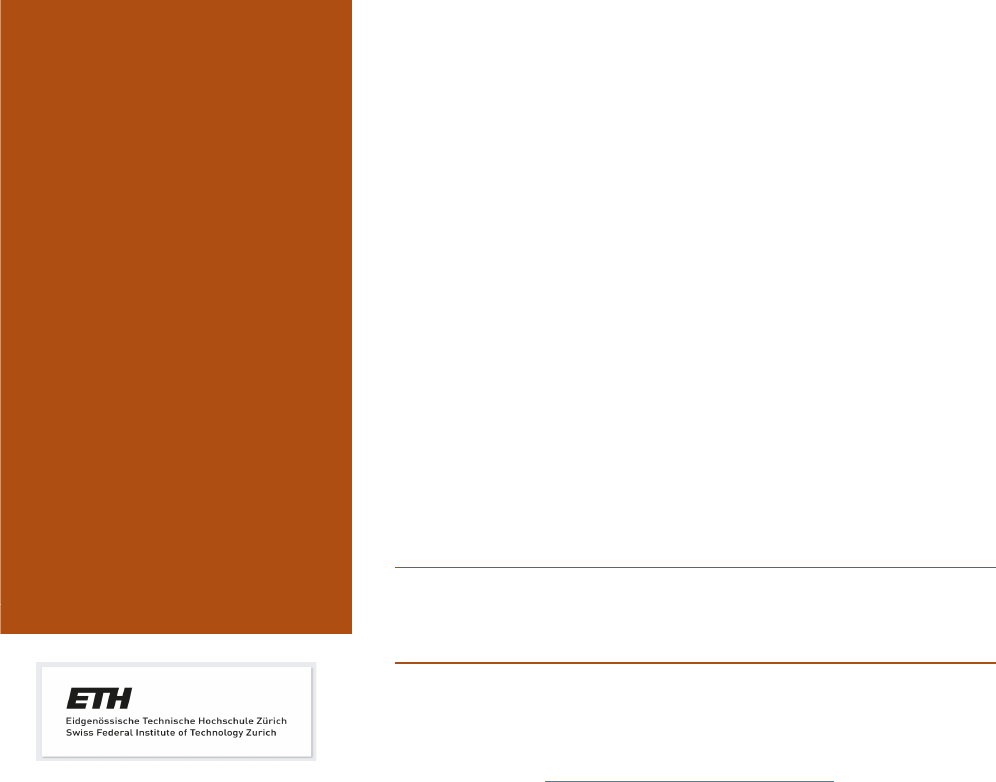
PLANNER-APP
USER MANUAL
Farzam Fanitabasi
WHAT TO DO?
After installation, and only once, you will be asked for some information. This
ranges from year of birth to the housing situation. Also, you’re preference,
consumption approach, and priority towards shared usage planning. This data
will remain anonymous and is only used to give some indication of the
participants involved.
After that, you need to schedule your usage plan for the next day. If you choose
to participate, we kindly ask to follow the following guidelines:
o
Add the appliances you have in home
o
Plan for the next day, remember to set the starting date and duration
o
Also, the flexibility factor (this one is really important)
o
For each day, don’t add more than 4 appliances (unless you have a flagship phone)
o
Do the experiment 4 times (plan for 4 days)
o
At each day, you can only plan for the next day
o
Be patient! Depending on your phone, the calculations might take up to 2-3 minutes
o
On rare occasions, the app might throw a “not responding” error.
o
Keep the app open and be patient!
“Empirically proven, the experiment will take at most 2
minutes each time. Meaning 8 in total”
In case you have questions? (FAQ)
Q: Who to contact if I have problems or questions?
A: email me: Farzam.Fanitabasi@gess.ethz.ch, alternatively, check the
following manual. Good chance this answers most of the questions.
Q: Why participate in the experiment?
A: The project is part of the bigger scheme of research in engineering
democratic data management infrastructures for tomorrow. So by
participating, you can help us do that better. Also, you will have our gratitude
in the end!
WHAT THE APP DOES?
Long story short: this app
collects some information
about the user, such as housing
situation and household
appliances. In addition, it
collects the intended usage
plans for the appliances 1 day
in advance.
Afterwards, the app sends the
information and plans
anonymously to the network
and calculates the most
optimized way of using
appliances within the plan,
resulting in more efficient
energy usage!
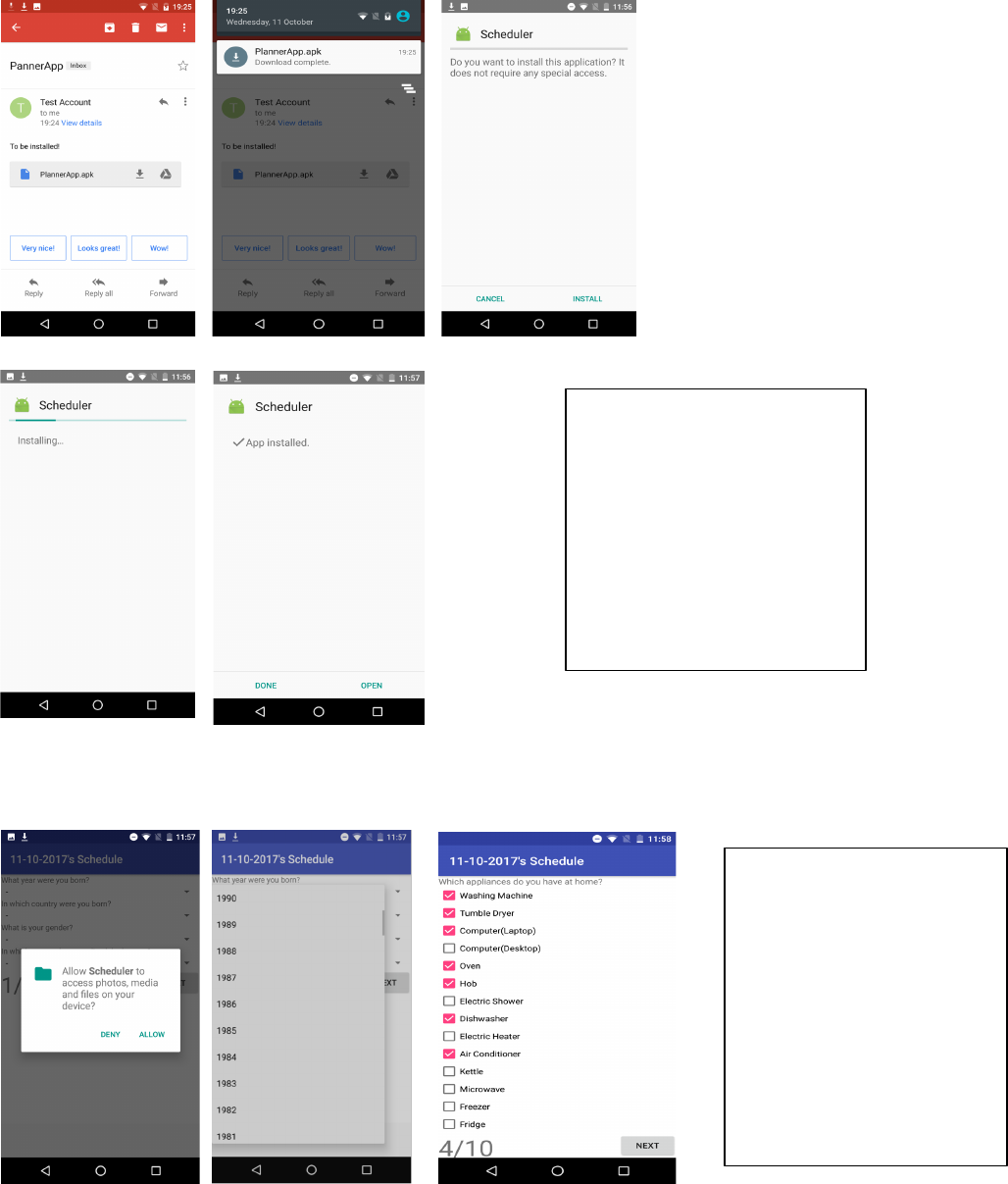
STEP BY STEP MANUAL
STEP1: RECEIVE, DOWNLOAD, AND INSTALL THE APP
STEP2: RUN THE APP FOR THE FIRST TIME
Download the app from the
email in your “files app”. It will
do to the “download” app /
folder. Or you might need to
access it via the file browser.
If you cannot intall the app,
you need to activate “unknown
sources” in setting -> security
of your phone
The first time, you might be
asked for access to media.
This is to store plans on the
phone and the app will
access nothing else on the
phone.
After that, complete the
questionaire with accurate
data. This data will remain
anonymous.
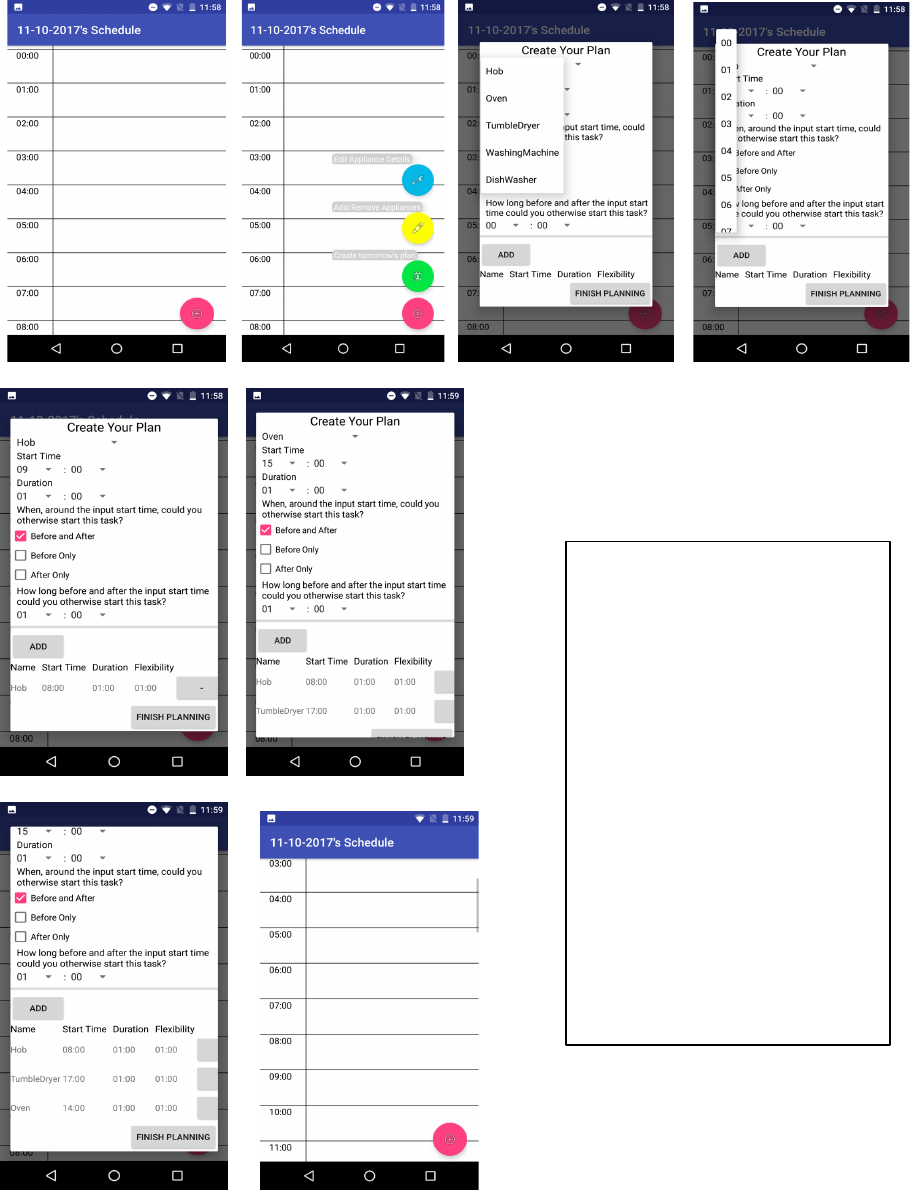
STEP3: CREATE A PLAN TO THE NEXT DAY
After inputting the information,
you get to the main page.
Here, select the “create
tomorrow plan”. At the top, you
see the list of appliance, start
time, duration, flexibility and
flexibility minutes. Leave none
empty.
After each appliances (max 3),
press the add button. Finally,
when you added all the appliance
you want, press the “finished
planning” (you might need to
scroll down to see it).
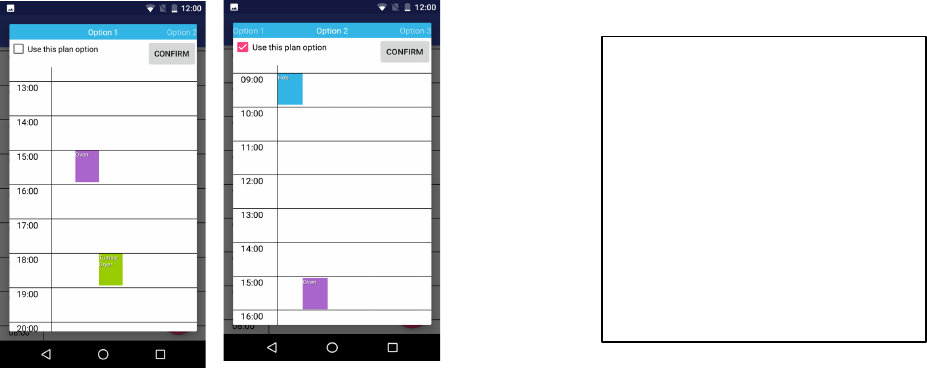
STEP4: RECEIVE THE PLANS AND SELECT ONE
Job Done!
THANKS!
Finally, after sometime
(depending on the phone), this
page will apper. Swipe to right
and left and select your preferred
plan.
This plan will show in your app
the next day.
Do this process (step 3 + 4) 4
times and that’s it!