Pellet Dispenser Assembly Manual
User Manual:
Open the PDF directly: View PDF ![]() .
.
Page Count: 8
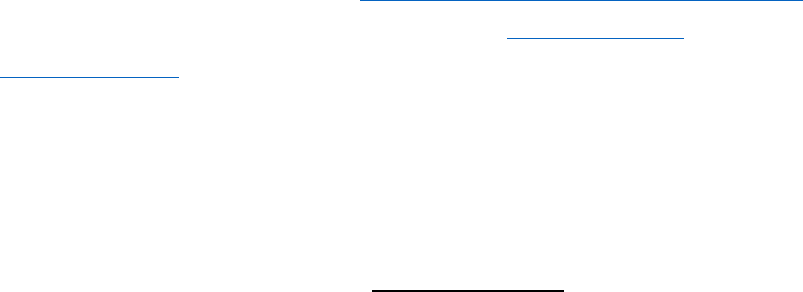
1
Motorized Pellet
Dispenser v1.0
This document is intended to provide a guide for assembling the Motorized Pellet Dispenser v1.0 described
in Torres-Espín et al., 2017. The present document and the 3D files described on it are under Creative
Common licence (CC BY-NC-SA 4.0, https://creativecommons.org/licenses/by-nc-sa/4.0/). If you have
questions or need any help please contact by e-mail to atpspin@gmail.com (Dr. Abel Torres-Espín) or
fenrich@ualberta.ca (Dr. Keith Fenrich). For more information and citation :
*Abel Torres-Espín, *Juan Forero, Emma Schmidt, Karim Fouad, Keith K. Fenrich. A motorized
pellet dispenser to deliver high intensity training of the single pellet task in rats. Behavioural Brain
Research, 2017.
Table of content:
List of components
……………………………………………………………..
p. 2
Dispenser (1 unit)
……………………………………………………………..
p. 2
Control Box (1 unit)
……………………………………………………………..
p. 3
Building instructions
……………………………………………………………..
p. 4
Dispenser
……………………………………………………………..
p. 4
Control Box
……………………………………………………………..
p. 7
Adjusting the dispenser
……………………………………………………………..
p. 8

2
List of components
Dispenser (1 unit):
- 1 set of 3D printed pieces:
o Lid (Dispenser - Hopper lid.stl)
o Hopper insert Left (Dispenser - Hopper insert Left.stl)
o Hopper insert Right (Dispenser - Hopper insert Right.stl)
o Hopper side Left (Dispenser - Hopper side Left.stl)
o Hopper side Right (Dispenser - Hopper side Right.stl)
o Hopper body Left (Dispenser - Hopper body Left.stl)
o Hopper body Right (Dispenser - Hopper body Right.stl)
o Motor holder (Dispenser - Motor holder.stl)
o Arm (Dispenser - Arm.stl)
o Pellet guide (Dispenser - pellet guide.stl)
o Legs (Dispenser - legs.stl)
o Slit insert (Dispenser - slit insert.stl)
- Plastic tube for Pellet Holder on the tip of the arm: we use a plastic spacer for electronic
components (6.4 mm outer diameter, 4.6 mm inner diameter and 6.4 mm in height).
- Threaded rod: 3 each of M3 threaded rod, 10 cm each.
- Nuts: 6 each of M3
- Washers: 6 each of M3
- Machine screws: 2 each of M3x8
- Micro pushrod system: DU-BRO, #665 and #605 4 stroke throttle linkage, Wauconda, Illinois,
USA. This is the transmission system to link the arm to the motor. It can be found in airplane RC
hobby stores or online.
- Micro servo motor: Hitec HS-82MG, Hitec, Poway, California, USA with assembling kit
- Servo Trigger board: SparkFun Electronics, WIG-13118, Niwot, Colorado, USA.
http://www.sparkfun.com
- Rectangular connector pins and sockets. Examples include:
o Contact Crimp Pin 24-30 AWG Gold; Digi-Key part number WM2563CT-ND
o Contact Crimp Socket 24-30 AWG Gold; Digi-Key part number WM9138CT-ND
3
Control Box (1 unit):
One control box allows for controlling up to 3 dispensers.
- 1 set of 3D printed pieces for the control box:
o Control box Base (Control box - Base.stl)
o Control box Lid (Control box - Lid.stl)
- AC DC wall power adapter: output of 9 V and 2.5 A (e.g., Digi-Key part number 237-1427-ND).
- Linear voltage regulator: Linear Voltage Regulator IC Positive Fixed Output 5V 1.5A (e.g., Digi-
Key part number 497-1441-5-ND).
- 3 buttons: Pushbutton Switch SPST-NO Standard Panel Mount, Front (e.g., Digi-Key part number
EG1932-ND).
- Power connector: Power Barrel Connector Jack 2.00mm ID (0.079"), 5.50mm OD (0.217") Panel
Mount, Through Hole (e.g., Digi-Key part number: CP-5-ND).
- Machine screws: 4 each of Socket Cap M4 x 15 mm.
- Small bread board: minimum of 5 rows of 5-tie-point terminals.
- Cables:
o 3 each of 2-conductor cables for buttons (26-30G). Approximately 7 cm. One pair of
terminals prepped for soldering, the other terminals with rectangular connector pins (no
shrink wrap).
o 3 each of 2-conductor cables for power (20-26G). Approximately 5 cm. One pair of
terminals with rectangular connector pins (no shrink wrap), the other terminals with
rectangular connector pins (shrink wrapped so that only the pin is exposed).
o 3 each of 4-conductor ribbon cables to connect control box to dispenser(s) (20-26G)
- Rectangular connector pins and sockets. Examples include:
o Contact Crimp Pin 24-30 AWG Gold; Digi-Key part number WM2563CT-ND
o Contact Crimp Socket 24-30 AWG Gold; Digi-Key part number WM9138CT-ND
- Soldering material and equipment
- Shrink wrap
- Connector housing for the control box: 4 Position Rectangular Housing Connector Plug Black
0.100" (2.54mm) (e.g., Digi-Key part number WM2576-ND).
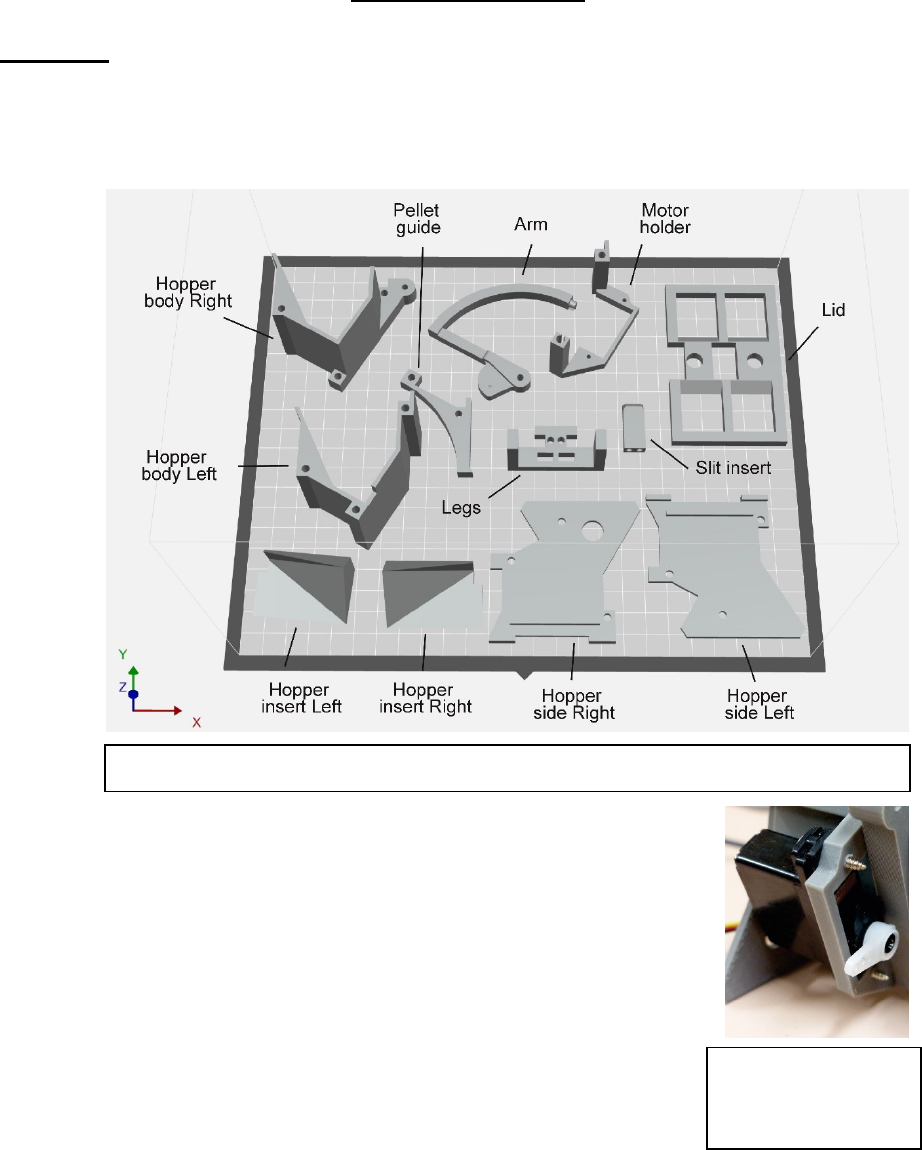
4
Building instructions
Dispenser:
1. Print all the pieces from the 3D files using a 3D printer. Figure 1 shows the recommended printing
orientation for each piece. The grid represents the printing surface.
2. Screw the motor to the Motor holder using the two screws included with
the motor as shown in Figure 2. Notice that the motor must be mounted
so that the drive shaft is located near the bottom of the hopper. The
connector to the pushrod (white piece) comes with the motor and
normally has two arms opposite one another. One of the arms is cut to the
configuration shown in Figure 2.
3. Assemble the hopper by connecting the hopper sides, hopper bodies,
motor holder (with the motor) and pellet guide pieces using the threaded
rod (Figure 3). We recommend starting by threading a washer and nut over the first few millimeters
of one end of each of the threaded rods. Then advance the threaded rods through the three hols in the
Figure 2: Image of
servo motor and
modified arm.
Figure 1: Layout of 3D printed parts.
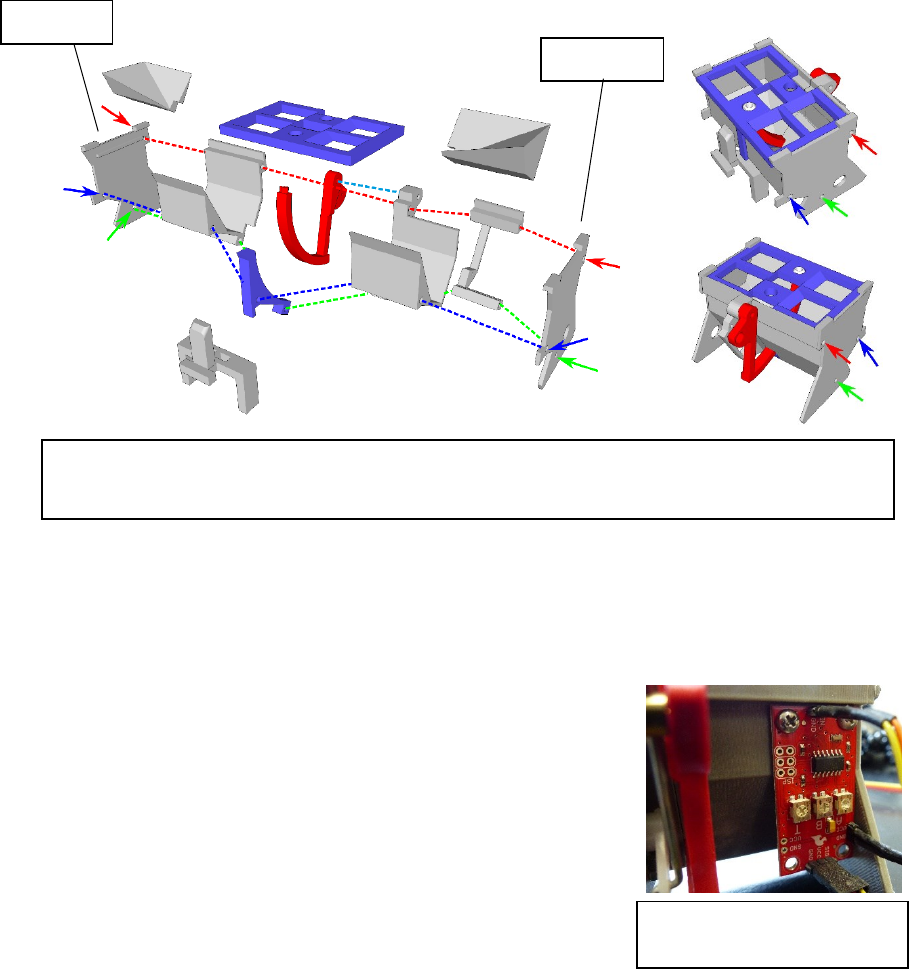
5
Hopper side Left so that the nut and washer are on the outside edge of the dispenser. Then continue
threading pieces in the following order: Hopper body Left, Pellet guide, Hopper body Right, Motor
holder, and Hopper side Right. Next, loosely thread a washer and nut over the exposed ends of the
threaded rods protruding from the outside edge of the Hopper side Right.
4. Before tightening the hopper bolts, place both hopper inserts inside the hopper. The inserts should not
overlap. Once the inserts are in place, tighten the nuts. At this point the hopper should form a solid
structure.
5. Attach the Servo Trigger board to the hopper using two screws. In
the example shown in Figure 4, we attached the board to the back-
right side of the hopper but it can be also screwed to the outside
surface of either the Hopper side Left or Hopper side Right.
6. At the tip of the Arm there is a small cylinder attached to a 3D printed
support. Cut away the support (we usually use wire cutters or
scissors). Push the Pellet Holder all the way over the arm tip as
shown in Figure 5.
Figure 4: Servo Trigger board
mounted to a dispenser.
Figure 3: Hopper assembly diagram. Red, dark blue, and green dashed lines show path of threaded
rods. Light blue line shows connection point of the Arm.
Left side
Right side
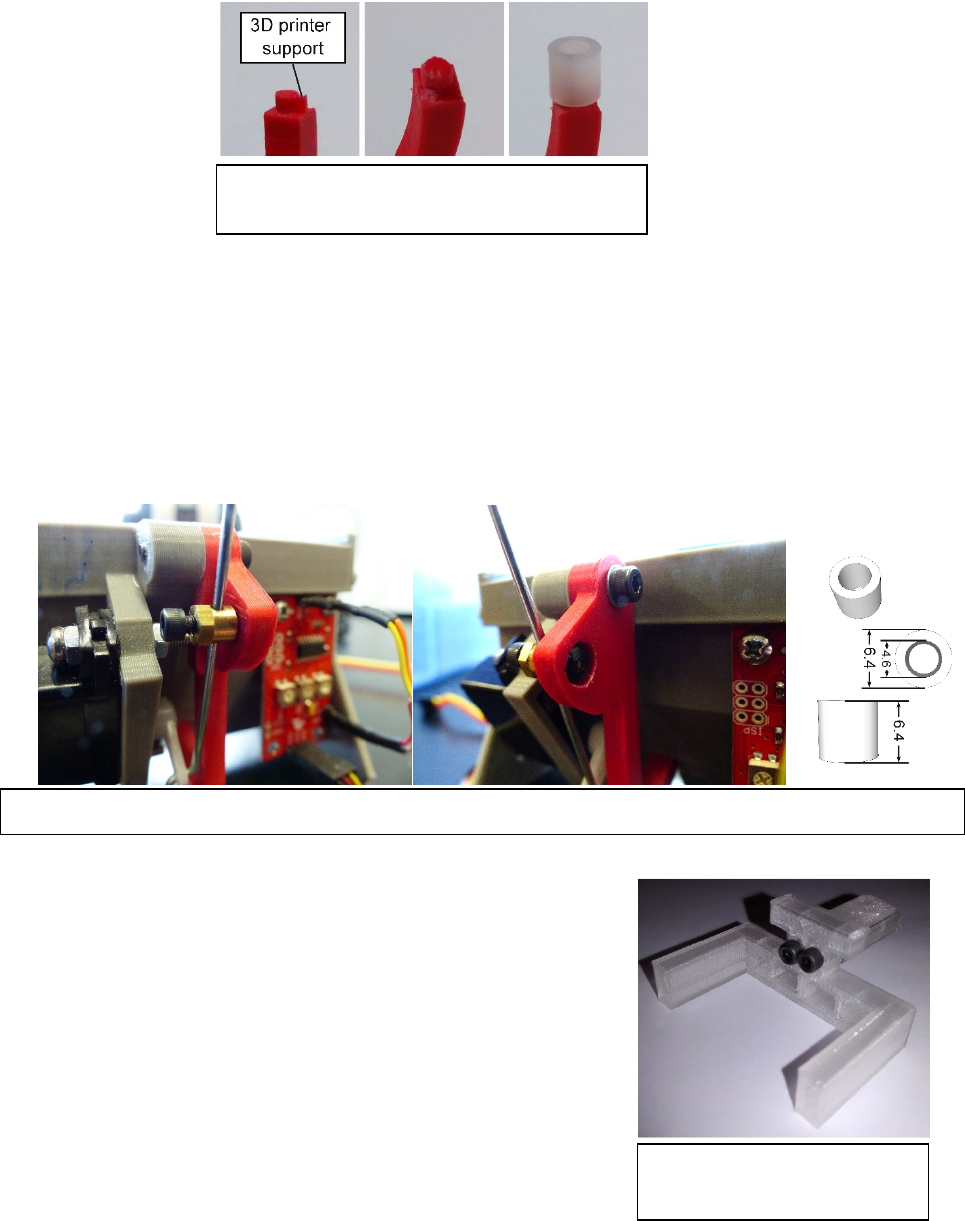
6
7. Attach the Arm to the hopper. The pushrod holder (brass piece) is connected to the arm facing the
motor through a small hole and clipped on the other side (into the round socket) with the round clip
that comes with the pushrod kit. Then assemble the arm with a screw and washer. Make sure that the
screw is tided enough to hold the arm on place but not to prevent its movement. The arm should move
freely inside the hopper following the same arc described by the pellet guide. Insert the pushrod as
shown in the picture.
8. Attach the Slit insert to the Legs using two M3 screws as shown in
Figure 7.
9. Slide the Lid into position (make sure to retract the arm so that the
tip does not block the sliding of the lid into position).
10. Connect the Micro servo motor to the Servo Trigger board as
shown in Figure 8.
Figure 6: Detailed view of the pushrod holder and pushrod.
Figure 5: Detailed view of the Pellet Holder
assembling process
Figure 7: Detailed view of Slit
insert and Legs attachment
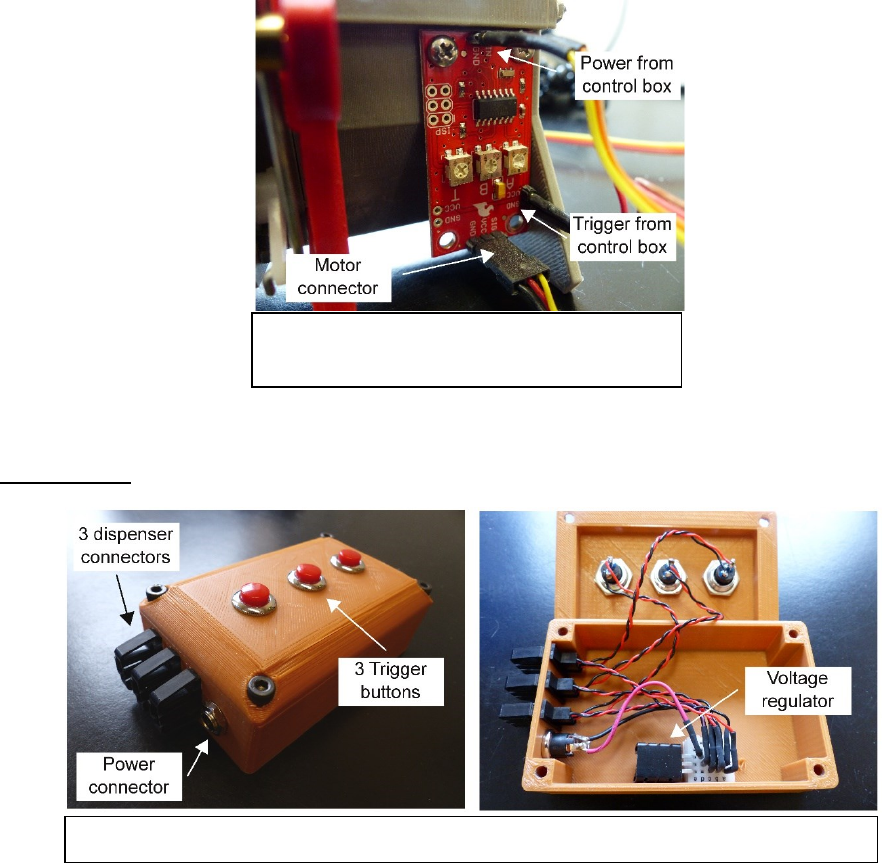
7
Control box:
1. Mount the power connector to the control box as shown in Figure 9.
2. Mount the three connectors for the dispensers as shown in Figure 9.
3. Solder a wire (~10 cm) to each button lead and mount the buttons on the control box lid.
4. Assemble the bread board with the linear voltage regulator as specified (Figure 10). Make sure all
the connections are placed in the correct position, paying attention to the voltage regulator hookup.
5. Screw the lid to close the control box using M4 machine screws. Note, although the lid screws can
be tightened without modifications to the control box, we recommend tapping the screw holes on
the bottom of the control box base using an M4 tap.
Figure 8: Detailed view of the connections to
the Servo Trigger board.
Figure 9: Pictures of assembled control box (left) and with lid removed (right).
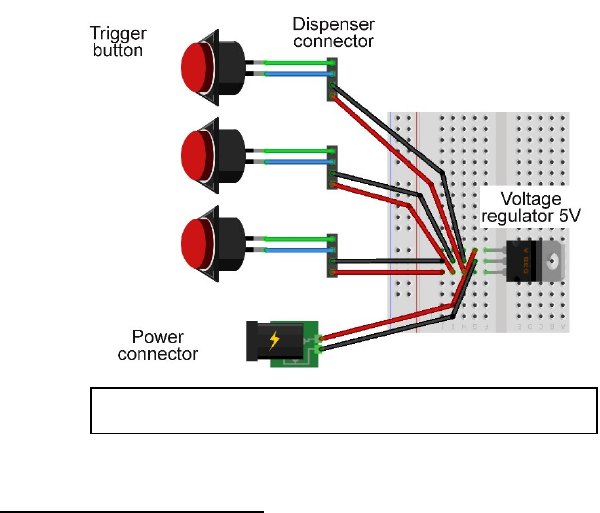
8
6. The connectors from the box to
power and trigger dispenser
movement can now be connected to
the Servo Trigger Board on the
dispenser, which will allow the
control box to power and control the
dispenser.
Adjusting the dispenser
During the process of assembling or once the dispenser is assembled, a few pieces may need some
adjustments to optimize dispenser performance. Although the 3D models were designed to tight tolerances,
adjustment may be needed depending on the accuracy of the 3D printed model. We recommend using
sandpaper to polish the pieces and remove any excess material that may interfere with dispenser
functionality. This is especially important for the lid since a small displacement may obstruct the pellet
holder from passing through the holes or may knock pellets from the pellet holder. Also, although the lids
are quite secure within the dispensers, prior to every training session it is important to verify the position
the lid within the slots so the pellet holder since even slight displacements of the lid can block the pellet
holder from properly presenting pellets.
Finally, the up and down position of the arm, as well as the speed, can be adjusted using the screw
potentiometers in the servo trigger board. A controls the location of the up position; B controls the location
of the down position and T controls the time it takes the arm to travel between positions A and B (see Figure
8). Make sure the up position (i.e., the position where the pellet is presented) is set such that the pellet is
presented just above the upper surface of the lid, and the down position (i.e., the position where the arm
will finish its down movement to collect the pellet) is set within the limits of the hopper. The speed can be
then adjusted between those two positions using T. Consider that a slow arm speed will slow down the
pellet presentation rate, but a high speed will cause the pellets to jump from the pellet holder. The proper
speed should be one that allows for a rapid presentation rate with a very low chance of losing pellets.
Figure 10: Schematic of connections within the control
box