Pet Clump Installation Guide : User Manual
User Manual:
Open the PDF directly: View PDF ![]() .
.
Page Count: 11

Pet Clump Installation Guide / User Manual
In order to use Pet Clump app, you should have A ios device that at least support version 11. Or
an android device that minimum support 16.
Install the app
Having a Gmail account / Facebook account will grant you to sign in to the app without creating
a new account.
IOS || Android
Sign in with your choice of social media account, if you don’t have one, the app will guide you
through how to sign up a new account.
Once you log in with your account, the main page will be displayed, it will have the three pet
profiles, and navigation bar on top
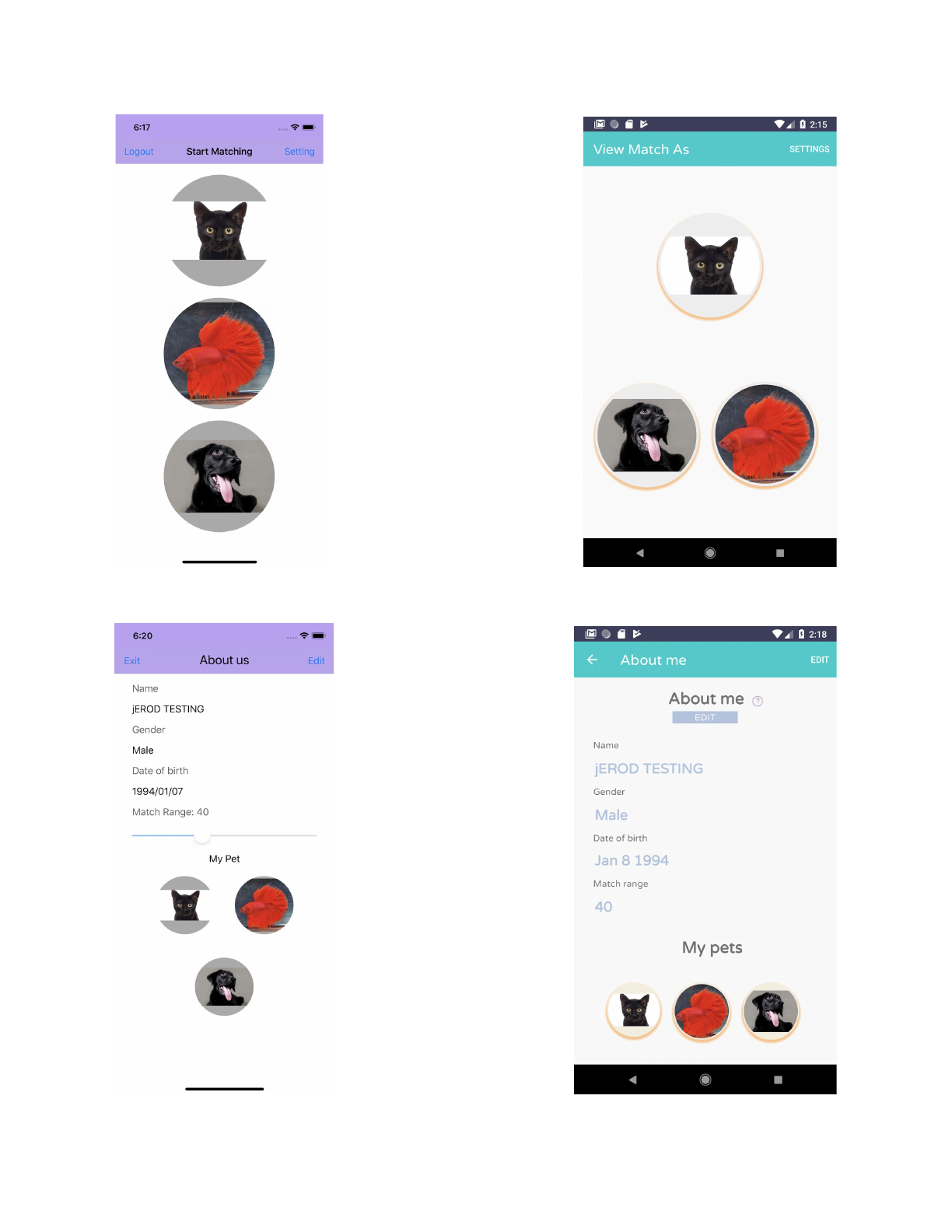
IOS || ANDROID
When you tap on the upper right corner “Setting”, it will jump to the “About Us” page:
IOS || ANDROID
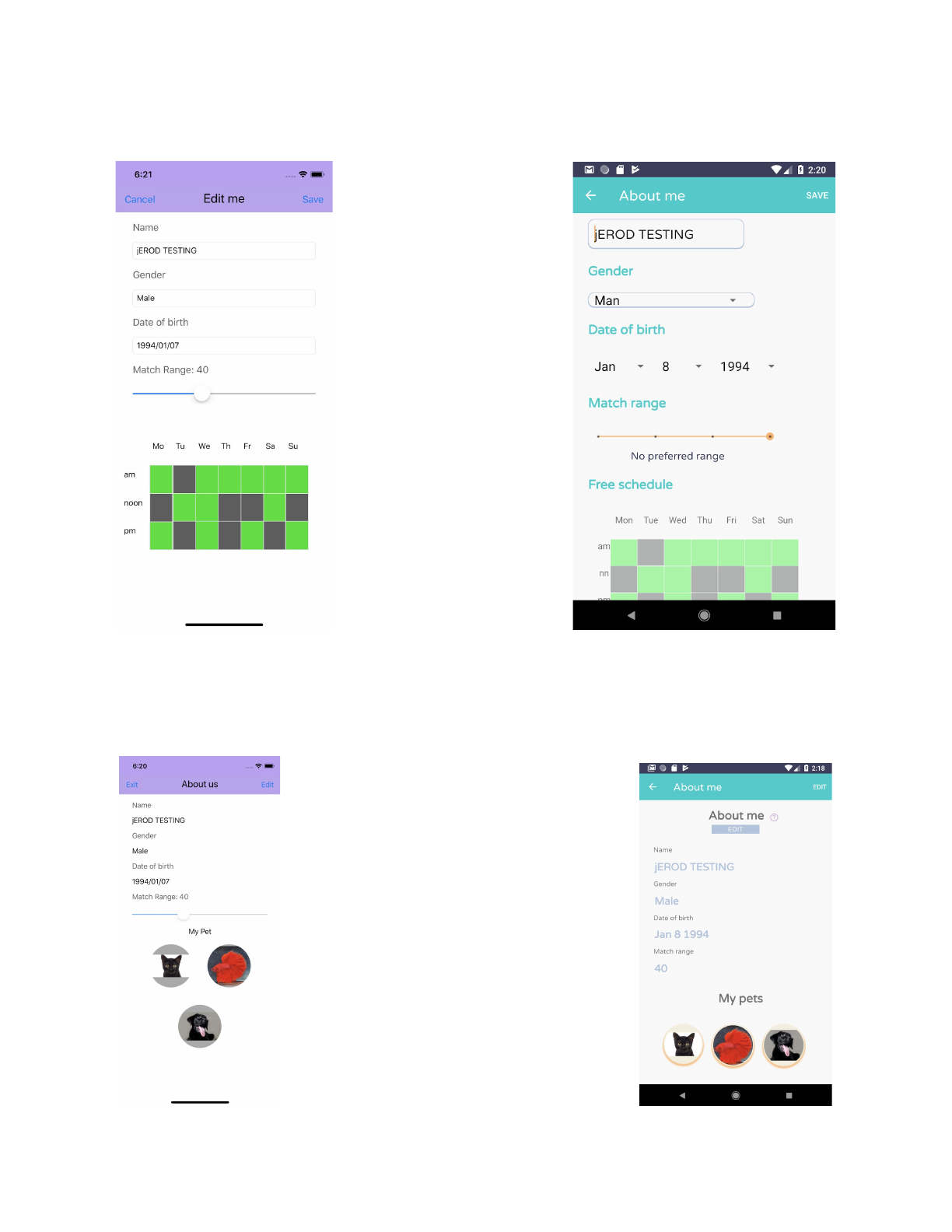
Tap on the “Edit” button will let you to the Edit me page where it allows user to input their
personal information and weekly free time slots:
IOS || ANDROID
Tap on the field to input your personal info, slide the bar to indicate your preference of match
range (in miles), and tap on the weekly schedule time slot table to indicate your availability,
green stands for AVAILABLE, grey stands for NOT AVAILABLE.
Tap “Cancel” to go back to the previous page “About Us”
IOS || ANDROID
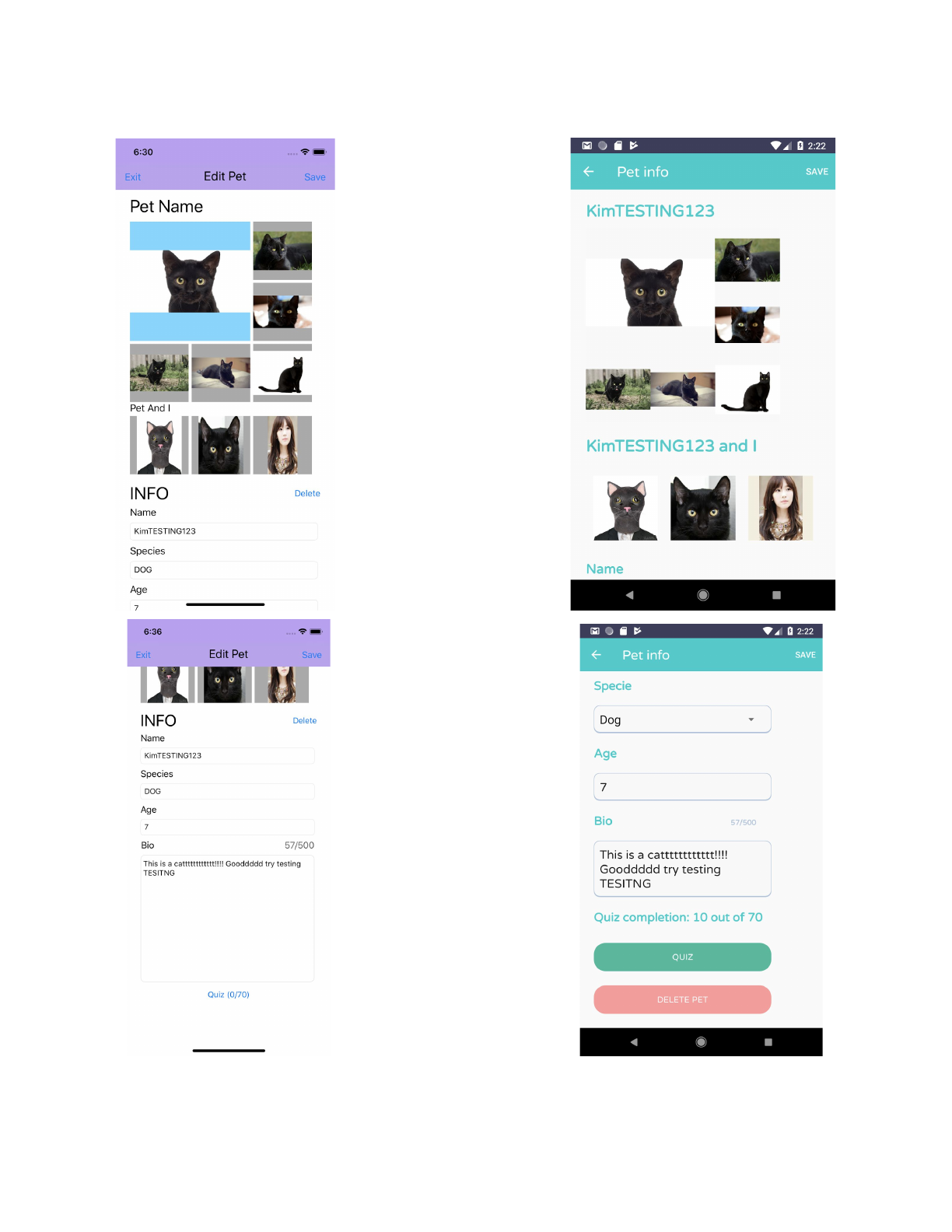
Tap on the image at the bottom of the page, you will go to Edit Pet page for individual pet:
IOS || ANDROID
IOS || ANDROID
Tap on each field to edit each field. Tap on the picture to upload/update the respected pictures
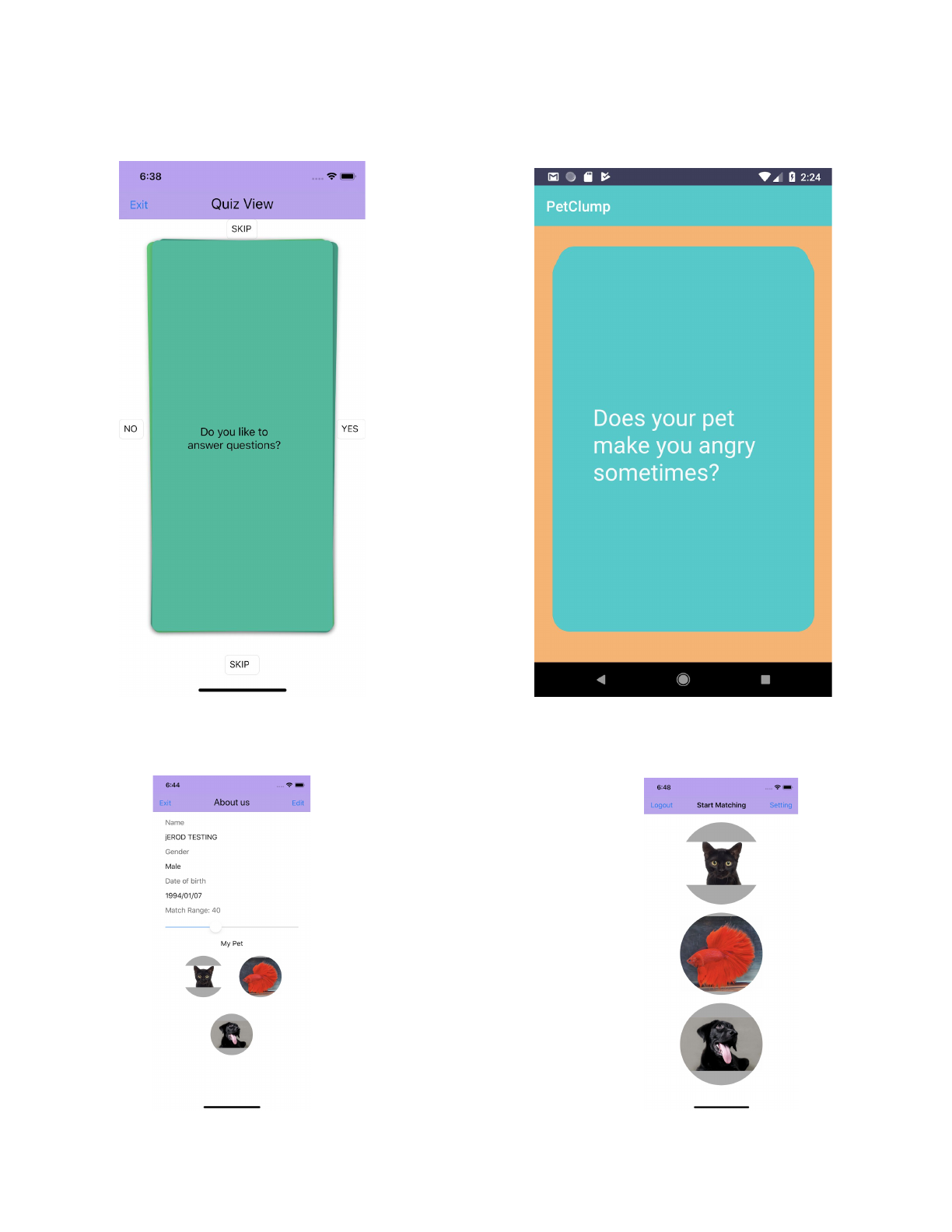
Tap on the “Quiz” button will lead you to the quiz page to take the quiz about the selected pet:
IOS || ANDROID
Swipe left -> No, right-> YES, Up&Down -> SKIP.
And each time you will be answering number of quizzes in the increment of 10.
Tap exit to go to Edit Pet page, Tap Exit to go to About Us page, Tap Exit to go to main page :
---------------------->Exit(IOS)-------------------->
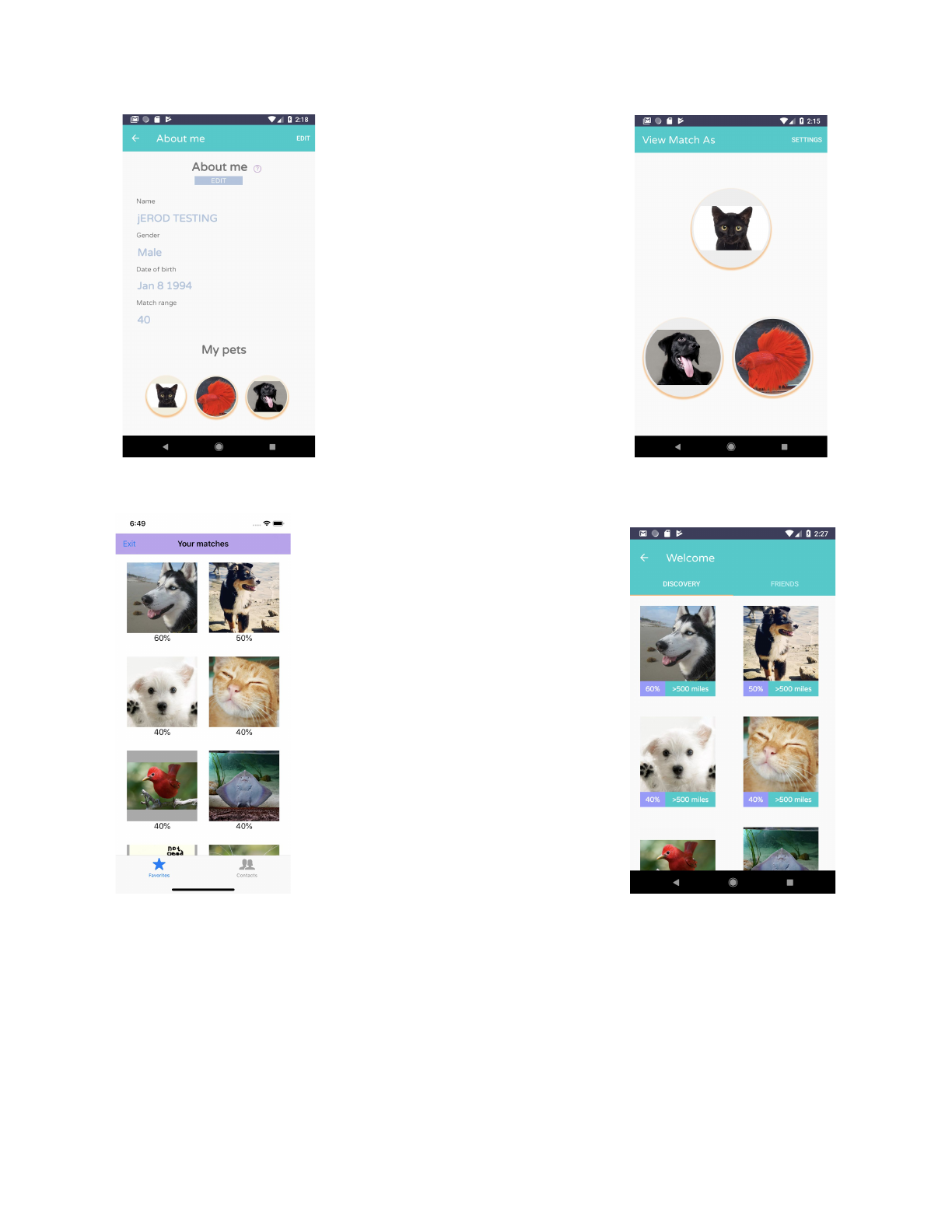
----------------->Exit(ANDROID)-------------->
Tap on any pet image to see the matches for this specific pet:
IOS || Android
The bottom of each profile shows the match percentage respect to your pet, the higher the
percentage rate is, the better your pet matches with it.
Tap on the pet you are interested with, you will be able to see the detail overview of the pet and
able to send it the friend Request and it will show pending after you add it:
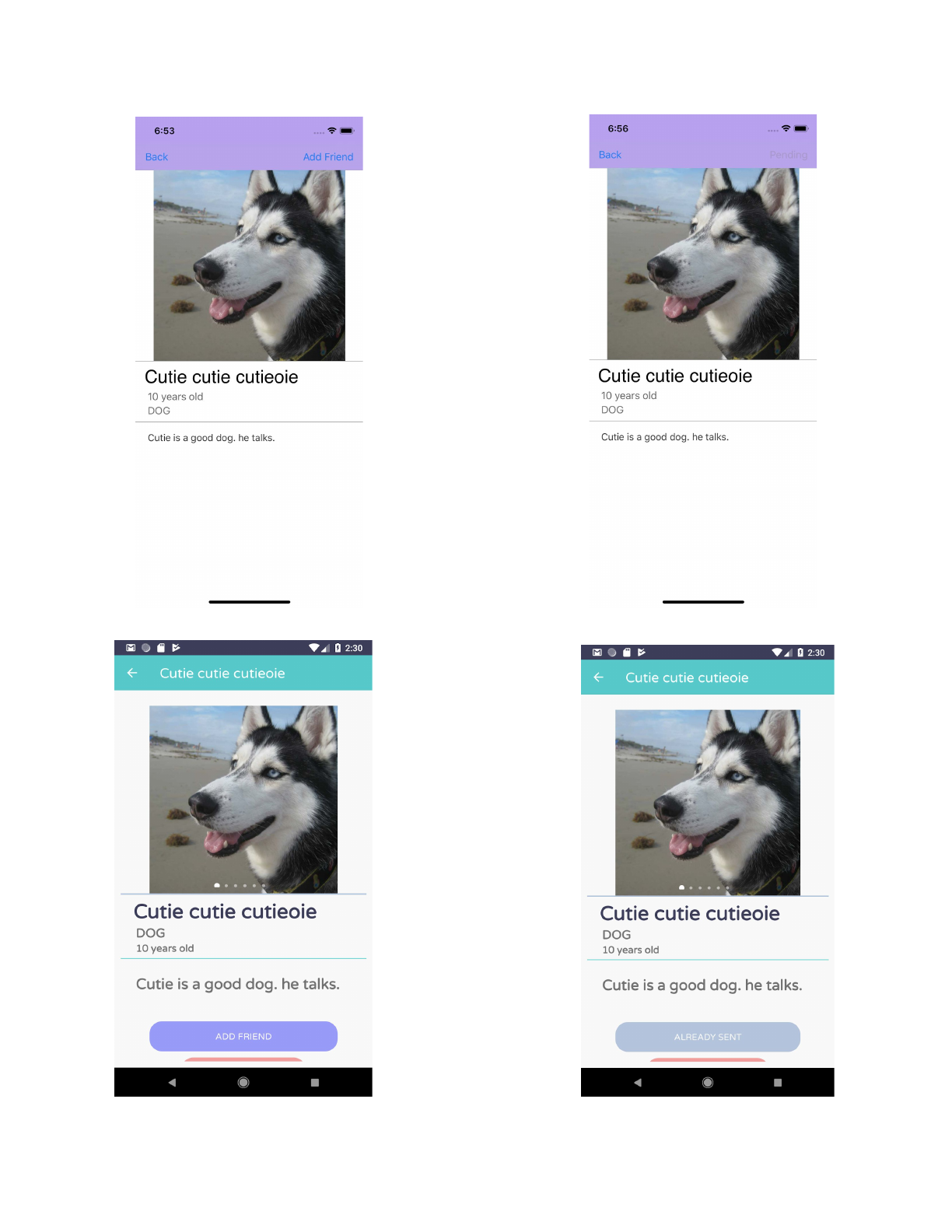
----->ADD FRIEND (IOS)---->
----->ADD FRIEND---->
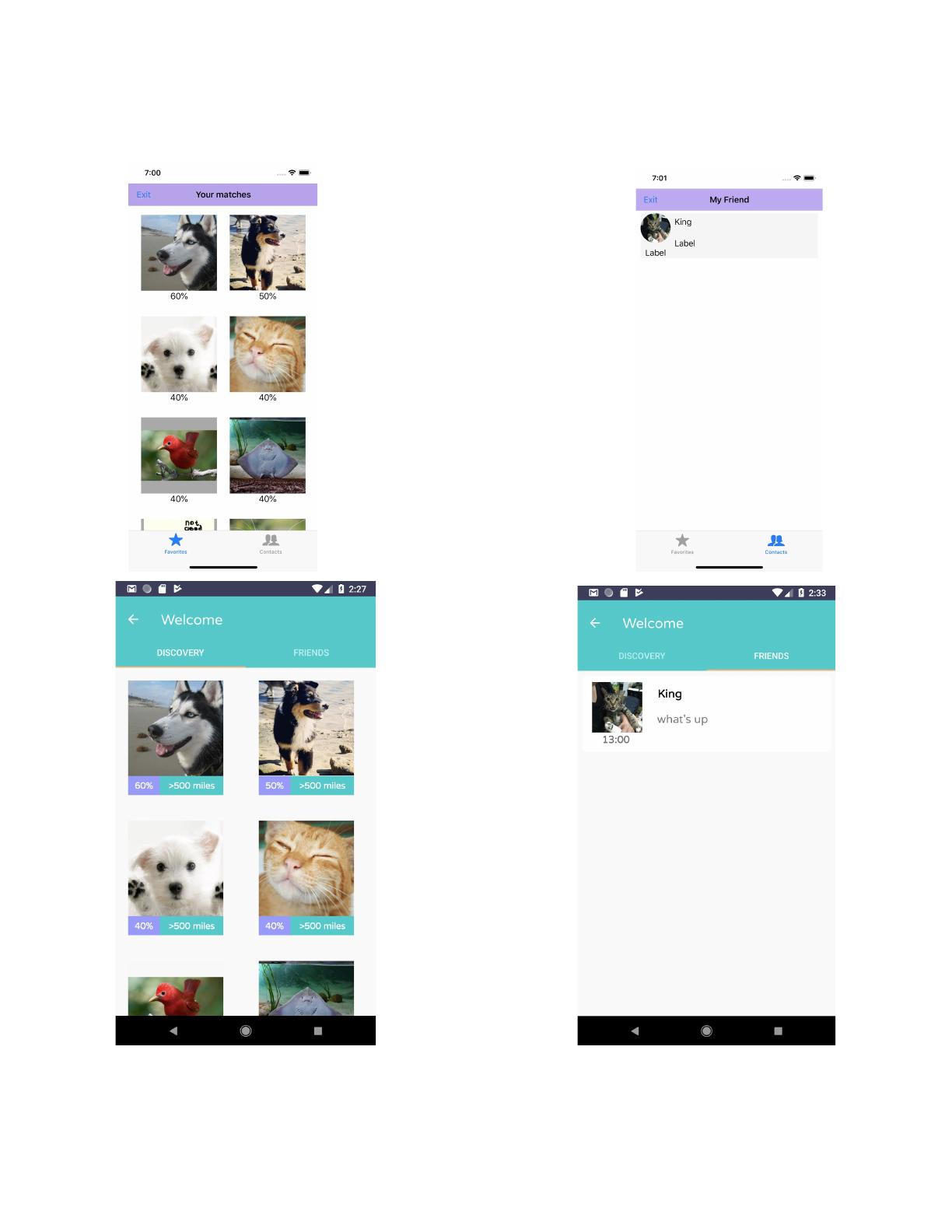
Tap on “Back” button and go to the Your Matches page, and tap on Contact to go to your friend
Listing page:
-------------- > Contacts(IOS) ---------------->
--->Contacts(Android)---->
The Labels will be fixed later so that it will displayed the last message sent and the time.

Tap on the profile picture of My Friend page will enter the one-to-one messaging page:
IOS || ANDROID
Tap on the message field on the bottom, the keyboard will toggle out and you will be able to
enter your message and send it:
------------->Send(IOS)------------>
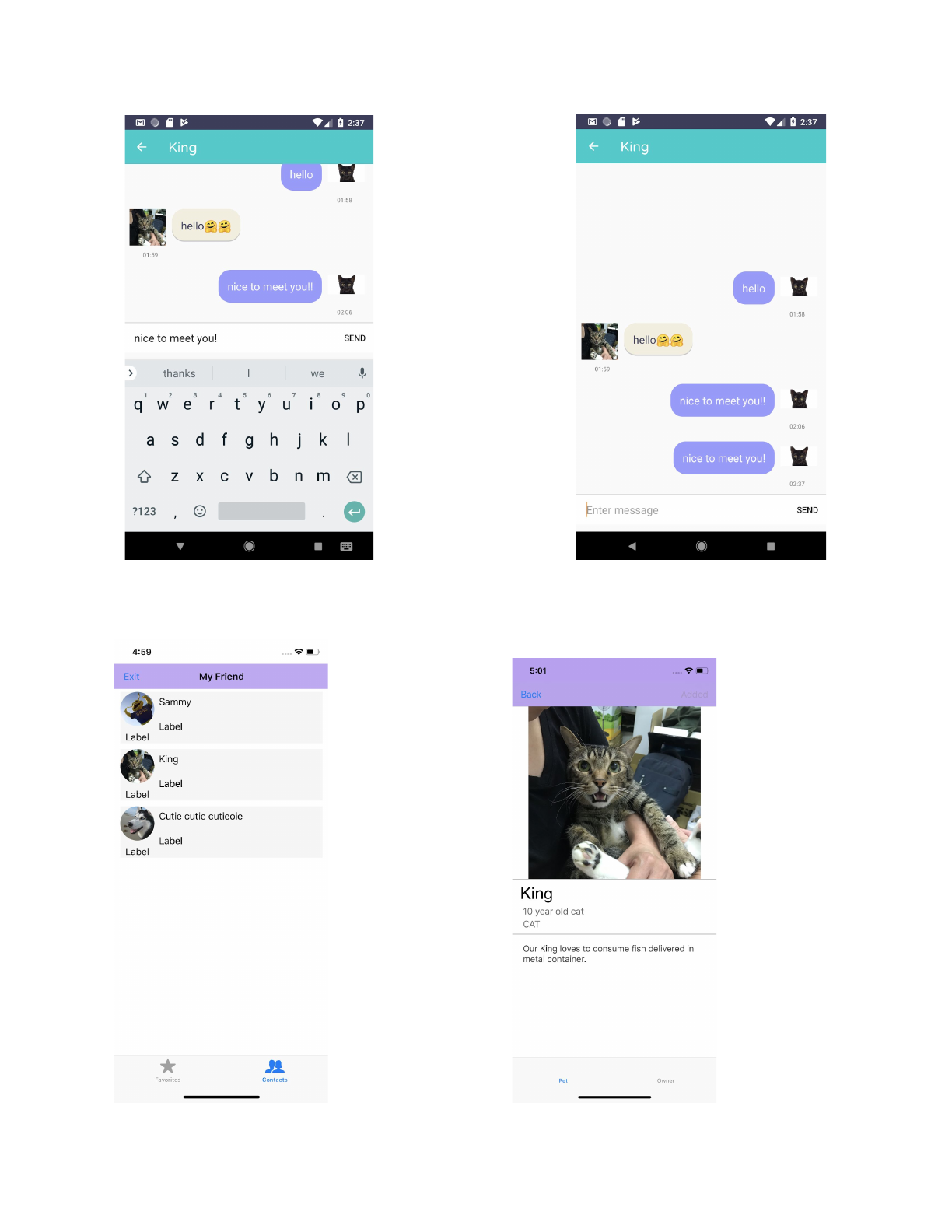
------>Send(Android)------>
Go back to the friend listing page, you will be able to see the pet and owner profiles and weekly
free schedule by tapping on the profile picture of the friend pet:
--->tap on King’s pic--->
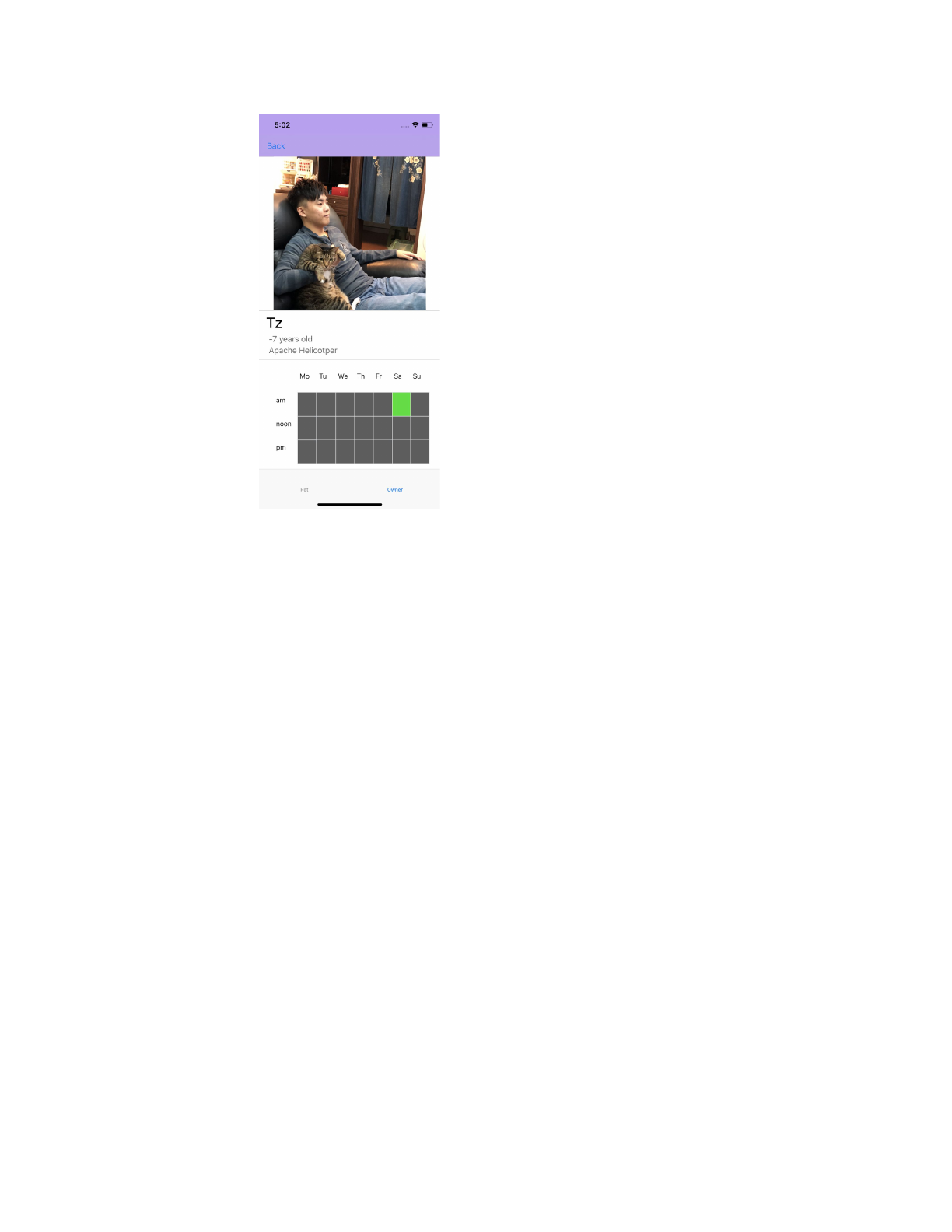
---->Tap Owner--->