Photo Log Tool Version 1.0 Instructionsx Instructions
User Manual:
Open the PDF directly: View PDF ![]() .
.
Page Count: 5
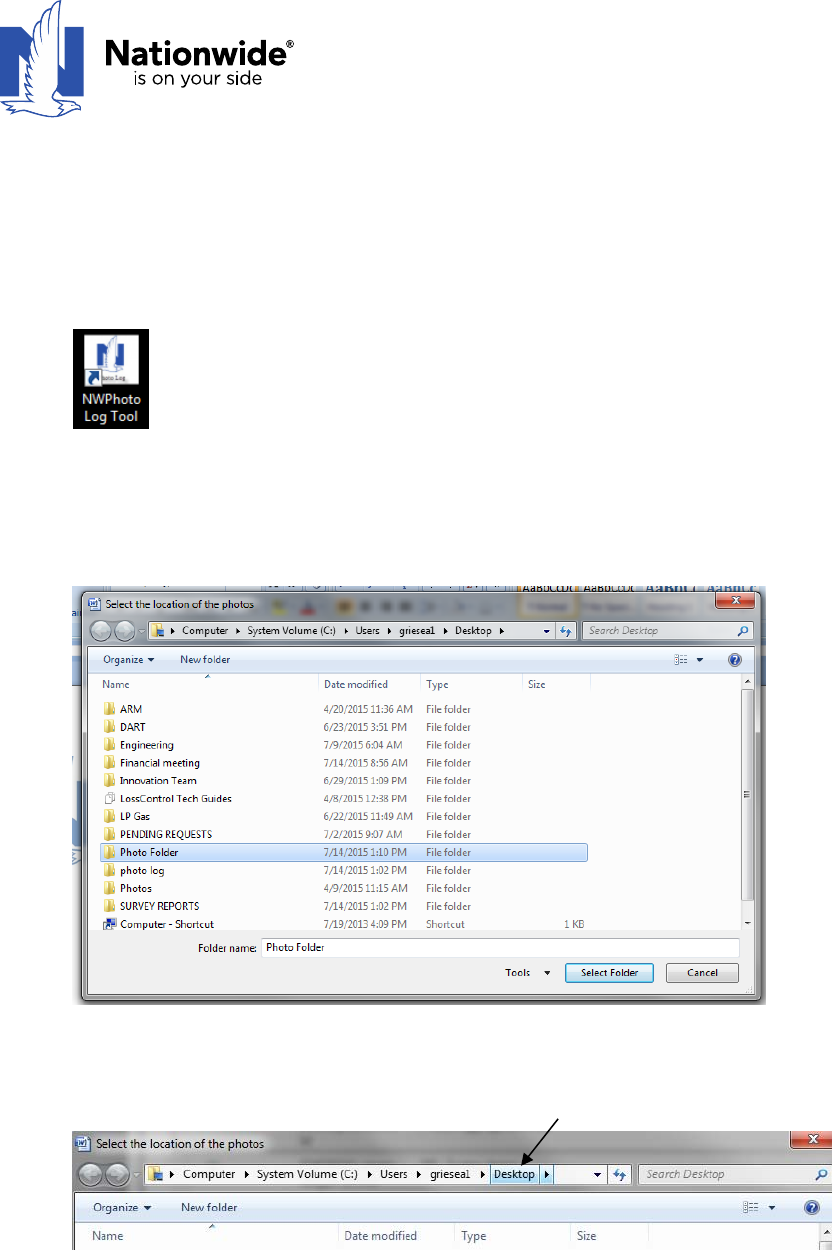
ProprietaryandConfidential
ForInternalUseOnly
PhotoLogInstructions‐version1.0:9/09/2015
1. Doubleclicktheicon‐NWPhotoLogTool
(ThetoolfunctionswithmacrossobesuretheOfficesettingsallowmacrostorun.)
2. Adialogboxwillopenwhichpromptstheusertoselectthefolderwiththephotosyouwantto
load.Thefoldercanbelocatedanywhereontheworkstation.Useyourcursortoselectthe
folderwiththephotosandclickthe“SelectFolder”button.
Note:ToselecttheDesktopasthefolderwiththephotosyoumustclicktheDesktopinthe
folderaddressbar
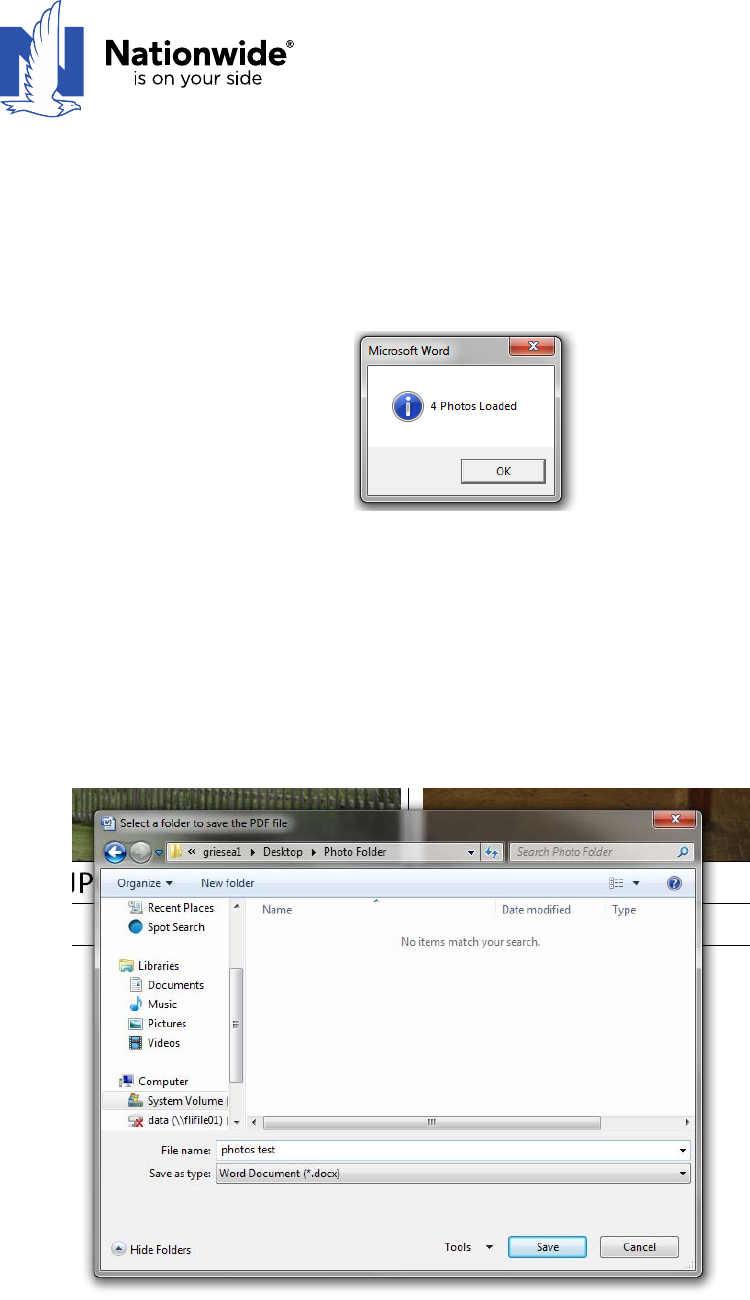
ProprietaryandConfidential
ForInternalUseOnly
Allthephotosinthatfolderwillautomaticallybeloadedintothetool.Thephotoswillbetitled
accordingtotheoriginalfilenamesuchas011.jpg.Thesefilenamescanbeeditedafterthetool
runs.(seestep#7EditingPhotoTitles)Tochangetheorderofthephotos,usethefolder
settingstoorganizethephotosasdesiredbeforeusingthetool.
Apopupwilldefinehowmanyphotoswereloadedforreference.Click“OK”onthispopup.
3. Adialogboxwillopenthatpromptstheuserforthelocationtosavetheoutputfile.This
locationcanagainbesavedinanylocation.
Usethecursortoselectalocationfortheoutputfile,typeafilenameandclick“Save”.
Pleasenote–theoutputfiletypewillalwaysbeapdfregardlessofthesaveastypeselection
below.Thisallowsthetooltocreateanoptimizedoutput.
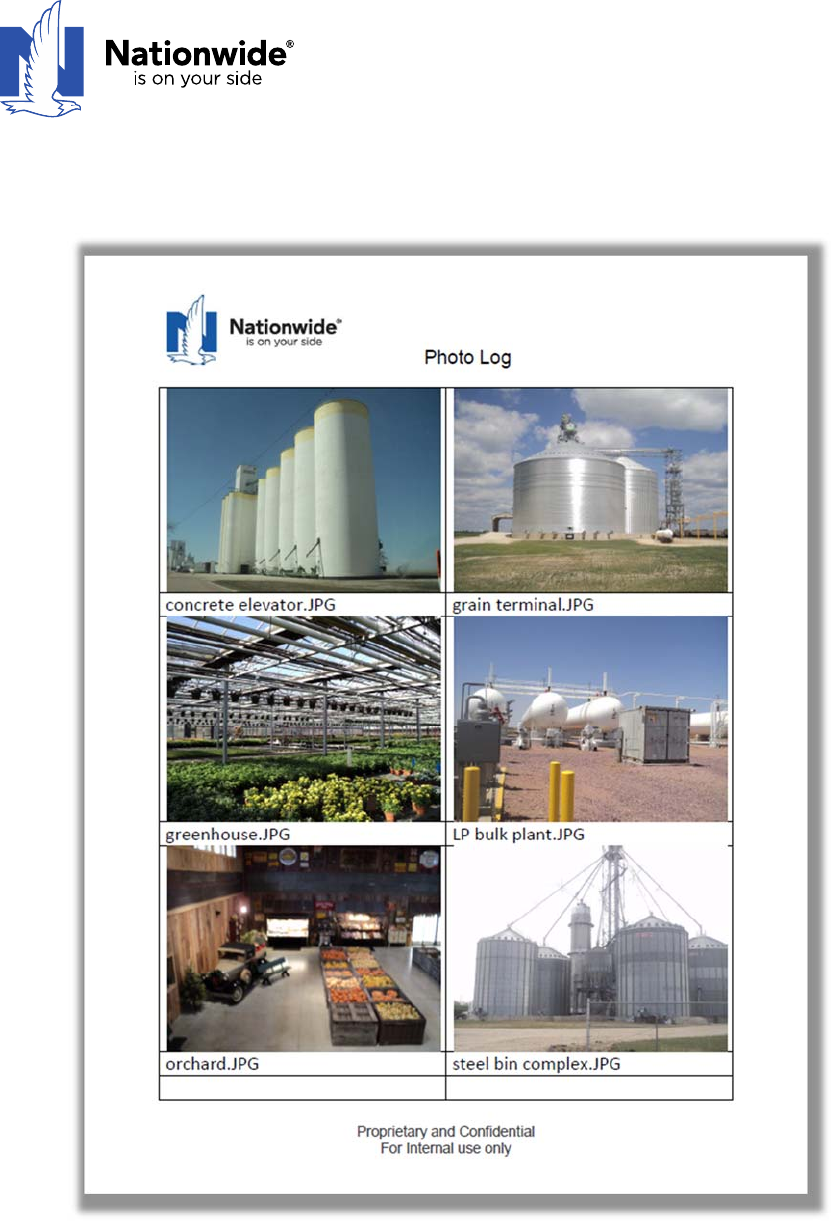
ProprietaryandConfidential
ForInternalUseOnly
4. Thetoolwillcreateanoptimizedpdfdocumentwithaconsistentlayoutandformatsuchasthe
examplebelow.
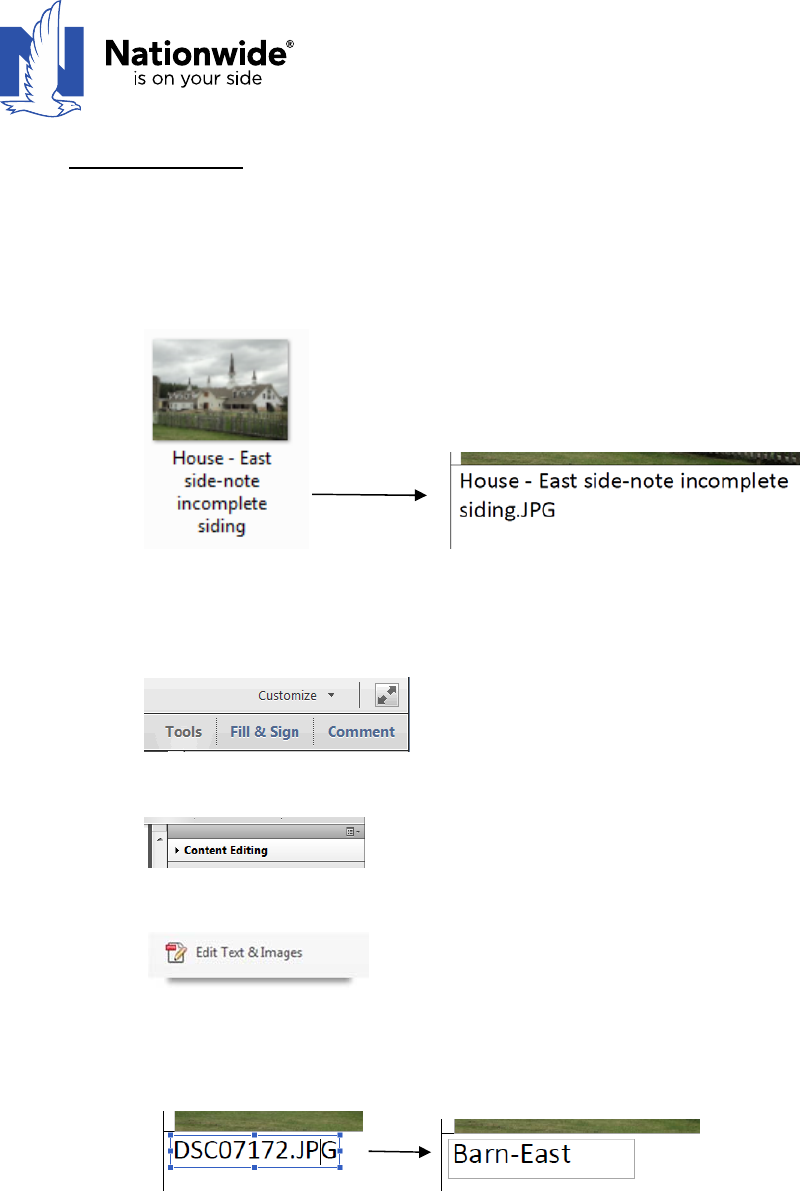
ProprietaryandConfidential
ForInternalUseOnly
5. Editingphototitles
Thephototitlescanbeeditedinthefollowingways:
a. Thephototitlescanbeeditedinthefolderbeforetheyarerunthroughthephotolog
tool.Thetoolwillmaintaintheoriginalphotofilelabelingintheoutput.
b. AdobeAcrobatXI‐ Opentheoutputdocument.Clickonthe“Tools”toolbaronthe
upperrightofthedocument.
Select“ContentEditing”
Selectthe“EditText&Images”button.
Clickonthetexttoedit.Thetextwillbeselectedandnewtextcanbetypedusingthe
keyboard.
Ifotherdictationisdesiredonthedocument,thiscanbecompletedwiththeAdobe
toolsinbothReaderandAcrobatversions.Thisdictationwillbethesameprocessto
dictateonapdffile.
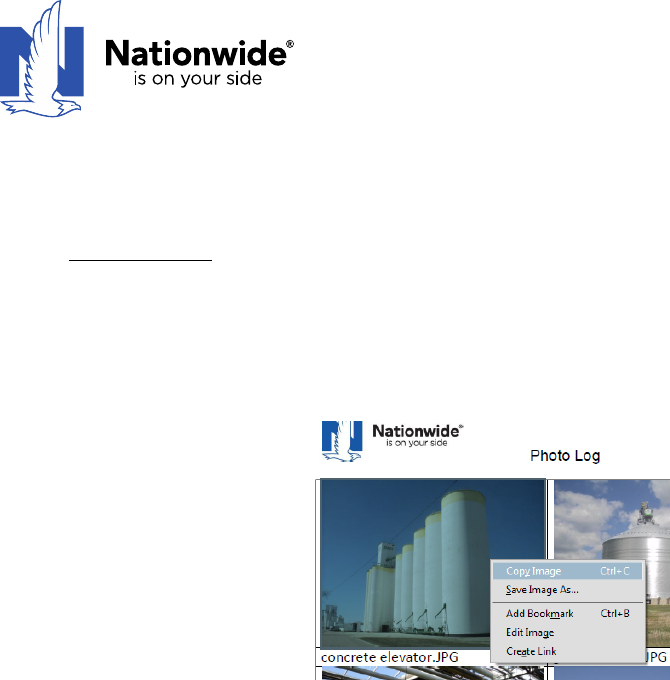
ProprietaryandConfidential
ForInternalUseOnly
6. CopyingImages
Imagescanalsobecopiedoutofthepdfoutputdocument.Leftclickonthephototohighlight
it.Thenrightclickandselect“copyimage”.Theimagecanbepastedtothedesiredlocation
suchasadocumentoremail.ThiscommandisthesameinAdobeReaderXIorAdobeAcrobat
XI.
7. Ifanotheriterationofthetoolisdesired,clickontheNWPhotoLogTooliconandselecta
differentsourcefolderforthephotos.Theoutputfilenameshouldbeenteredasauniquefile
name.