Pro Manual
User Manual:
Open the PDF directly: View PDF ![]() .
.
Page Count: 28
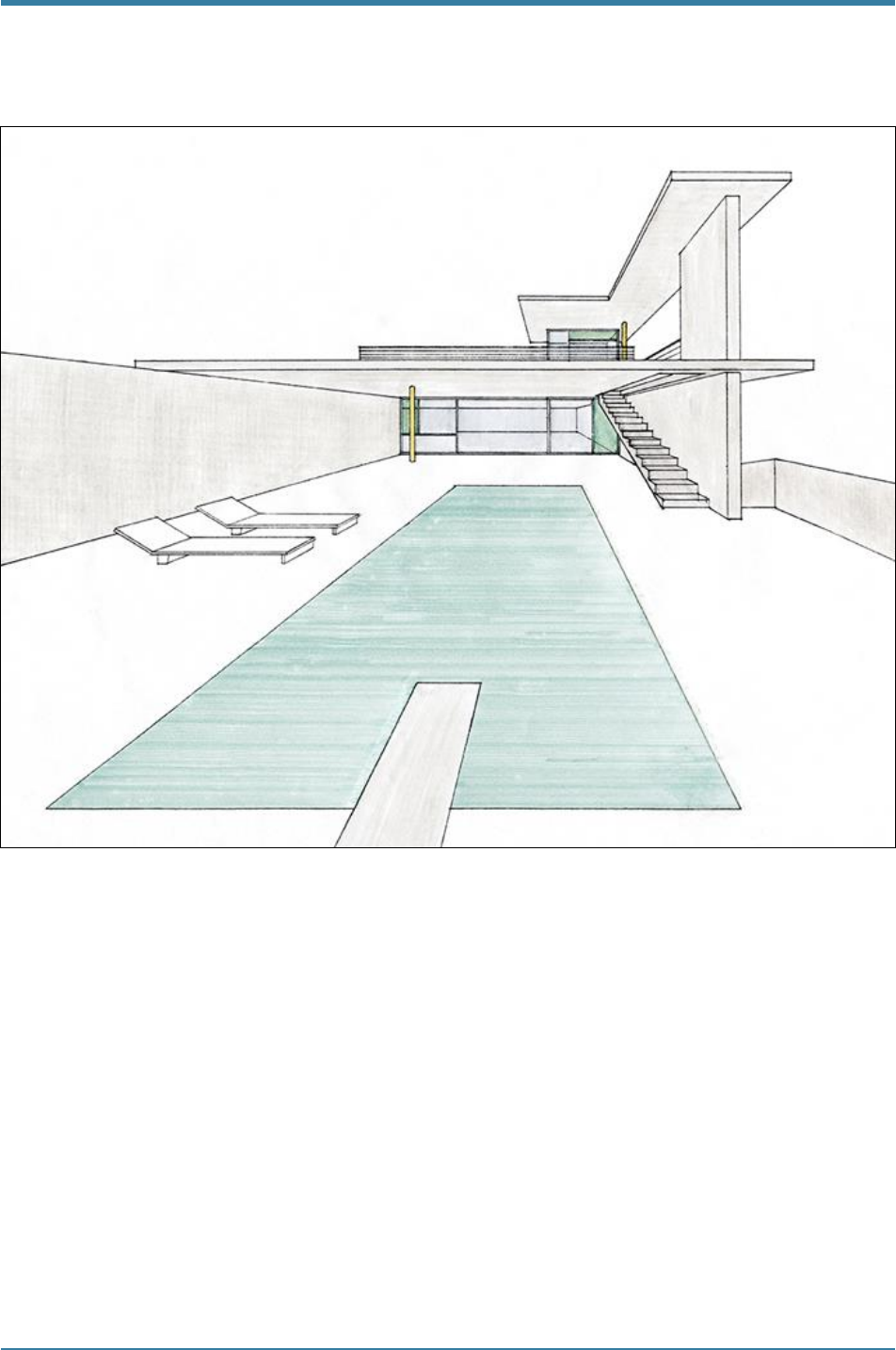
1
TIME SHEET SYSTEM
Project Manual—Time Sheet System
Team: Xray
Member: Orkut Karacalik
Chuyi Sun
Esha Agrawal
Bibi Nazneen
29. September 2018

2
TIME SHEET SYSTEM
Contents
Contents
Contents ............................................................................................................................................. 2
Introduction ........................................................................................................................................ 3
A list of Requirements ....................................................................................................................... 4
List of Completed and Missed Requirements ................................................................................ 4
Functional Requirements ........................................................................................................... 4
Nonfunctional requirements ...................................................................................................... 8
How to install the application? ........................................................................................................ 11
System Setup ................................................................................................................................ 11
Before installation: Create JDBC connection pool and resource................................................. 13
Installation ................................................................................................................................... 15
The starting point: Entity ............................................................................................................. 17
Using the application ....................................................................................................................... 18
Login ............................................................................................................................................ 18
Contract ........................................................................................................................................ 19
Timesheet ..................................................................................................................................... 21
Person ........................................................................................................................................... 22
Total hours ................................................................................................................................... 23
The problems and solutions ............................................................................................................. 24
Timeline ........................................................................................................................................... 25
Time Spent ....................................................................................................................................... 26
Subsystems in TSS Application ....................................................................................................... 27
Glossary ........................................................................................................................................... 28

3
TIME SHEET SYSTEM
Introduction
The German federal law for minimum wages („Mindestlohngesetz “) requires that employees with
a monthly income below a certain amount (currently 850€) fill time sheets about their working
hours, vacation, illness, etc. This enables examination and verification of the minimum wage
guaranteed by the law.
In the university context, this means that most of the student assistants must report the times on
a weekly base. Both the student assistant as the employee as well as the supervisor as
representative of the employer should sign the time sheets. The university as the employer has
the obligation to file the time sheets for 2 years. After that period, the time sheets shall be
destructed.
The whole process is tedious and error-prone since the current solution (spreadsheets or paper
forms) are inconvenient, students as well as staff easily miss to fill, print, sign, and archive the
forms in a timely manner.
The Time Sheet System (TSS aims at implementing a web application that can be used to record
the working time and remind the employees to sign the timesheet on time.
This user manual will provide instructions on how to access the TSS and installing it on JavaEE 7,
Payara server and NetBeans. In this application, four roles are designed: assistant, supervisor,
secretary, employee.
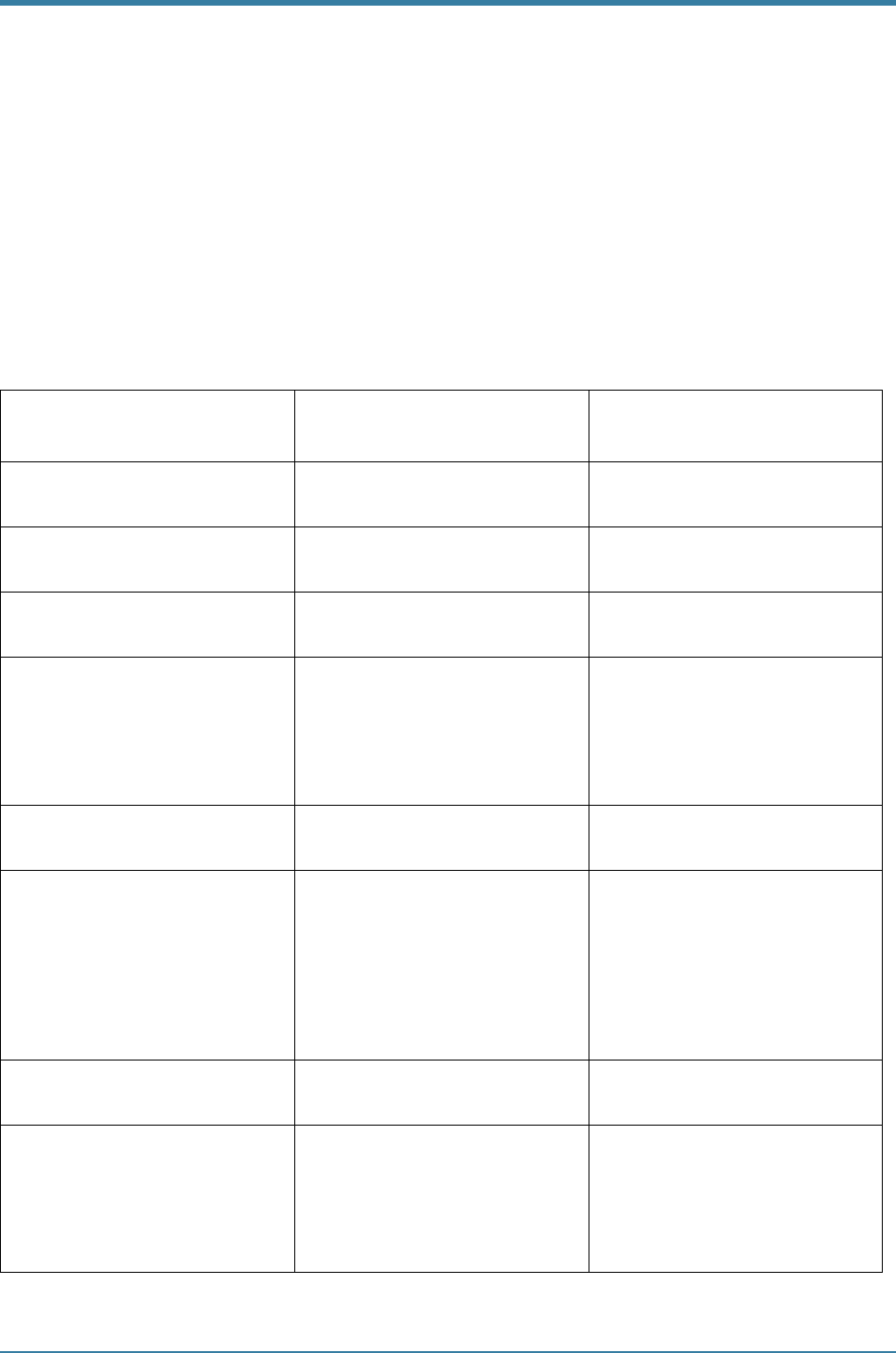
4
TIME SHEET SYSTEM
A list of Requirements
List of Completed and Missed Requirements
Functional Requirements
List of Completed requirements for Contract Sub Module.
Requirement No
Short Description
Status
CN1
Ability to manage Contracts
Completed
CN3
View contract Statistics
Completed
CN2
Ability to print contracts
Completed
CN4
Calculate total hours due,
vacation hours, remaining
hours due
Completed
CN4a
Calculation of vacation hours
Completed
CN4b
Calculation of total hours due
for the contract as the sum of
hours due of individual
timesheet
Completed
CN4c
Calculation of hours due
Completed
CN4d
Determine the public
holidays in Rheinland-
Platinate
Completed
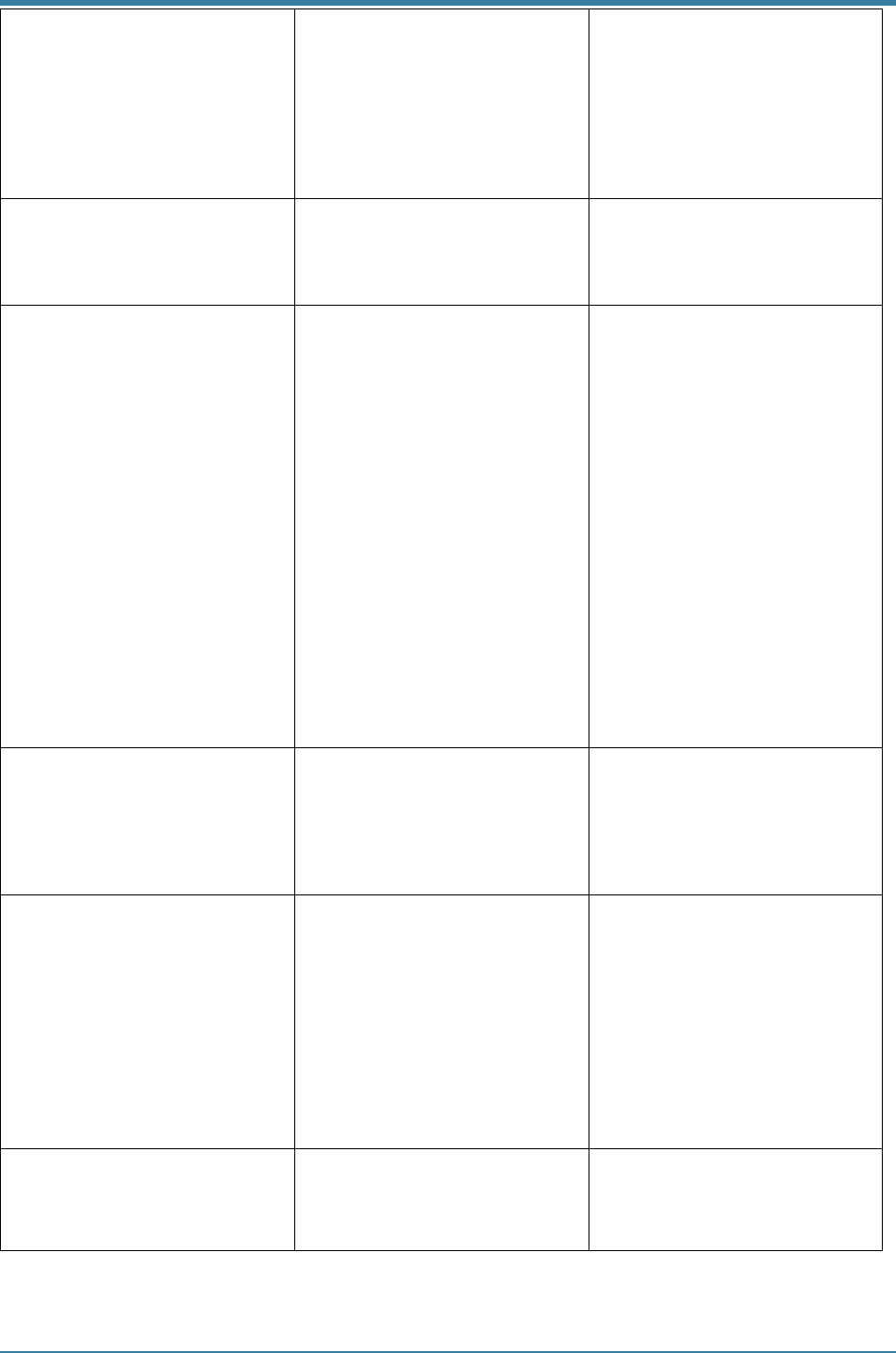
5
TIME SHEET SYSTEM
CN4e
Determine the public
holidays in Germany from 01-
January-2018 until 31-
December-2027
Completed
CN5
Set a contract to PREPARED
status as soon as it is created
Completed
CN6
Ensure that start date, end
date, frequency, hours per
week, vacation
hours, working days per
week, and vacation days per
year can only be changed
when
the contract is in PREPARED
status.
Completed
CN7
Provide assistants and
supervisors with the ability to
start a contract.
Completed
CN9
Ensure that only contracts
can be aborted whose time
sheets are in status
SIGNED_BY_SUPERVISOR or
IN_PROGRESS.
Completed
CN11
Warn the user if there are
time sheets in
Completed
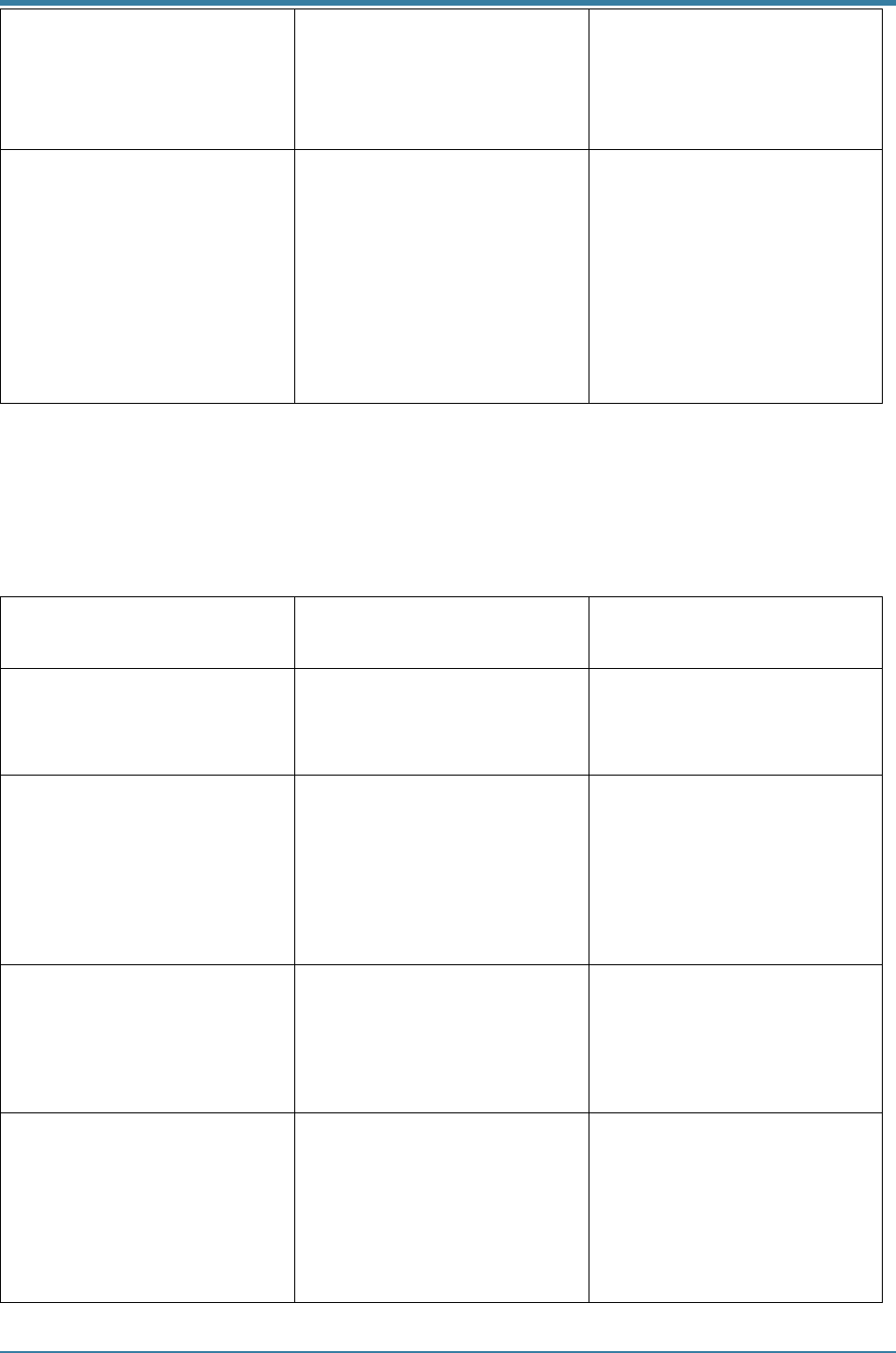
6
TIME SHEET SYSTEM
state IN_PROGRESS that
have entries, before
terminating the contract
CN12
Set a contract to status
ARCHIVED as soon as all time
sheets of that
contract are in status
ARCHIVED
Completed
List of completed requirements for Time Sheets Sub Module.
Requirement No
Short Description
Status
TS1
Create Timesheets for
Contract once started
Completed
TS2
Timesheet entries can be
changed only when the
Timesheet is in IN_PROGRESS
state
Completed
TS3
delete time sheets in status
IN_PROGRESS once the
contract is terminated
Completed
TS5
Do not delete time sheets
that are in the
SIGNED_BY_SUPERVISOR
state
Completed
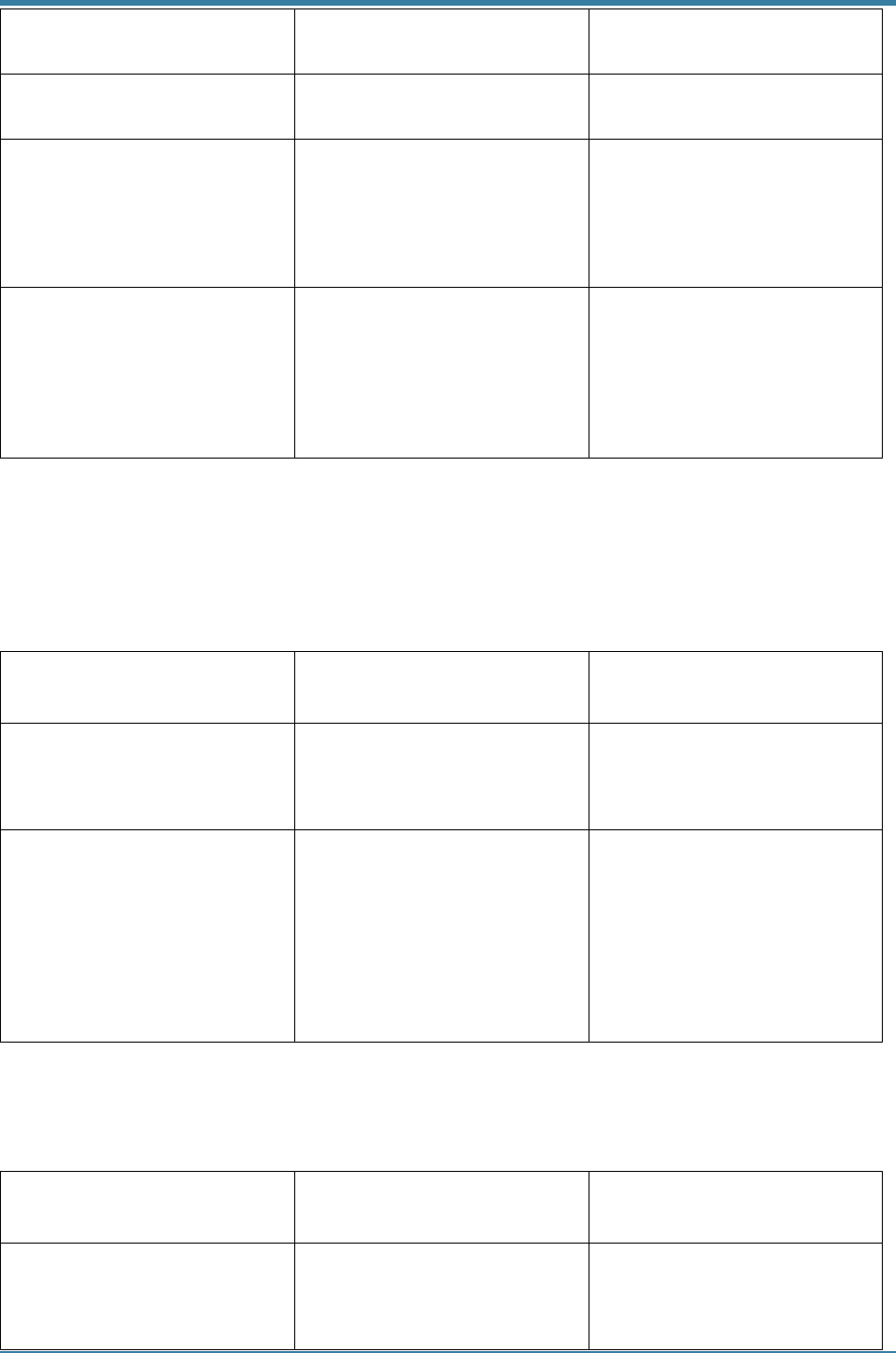
7
TIME SHEET SYSTEM
TS6
Ability to view time sheets
Completed
TS7
Ability to print time sheets
Completed
TS8
Ability to manage time sheet
entries when time sheet is in
IN_PROGRESS state
Completed
TS9:
Managed time sheet entries
Changes when time
sheet is IN_PROGRESS
completed
List of completed requirements for Signatures Sub Module.
Requirement No
Short Description
Status
SG1
Provide employees with the
ability to sign a time sheet
Completed
SG2
Provide supervisors with the
ability to sign a time sheet
that is in status
SIGNED_BY_EMPLOYEE
Completed
List of completed requirements for Reminders Sub Module.
Requirement No
Short Description
Status
RE1
Send reminder mail to
employee on last day of
Complete
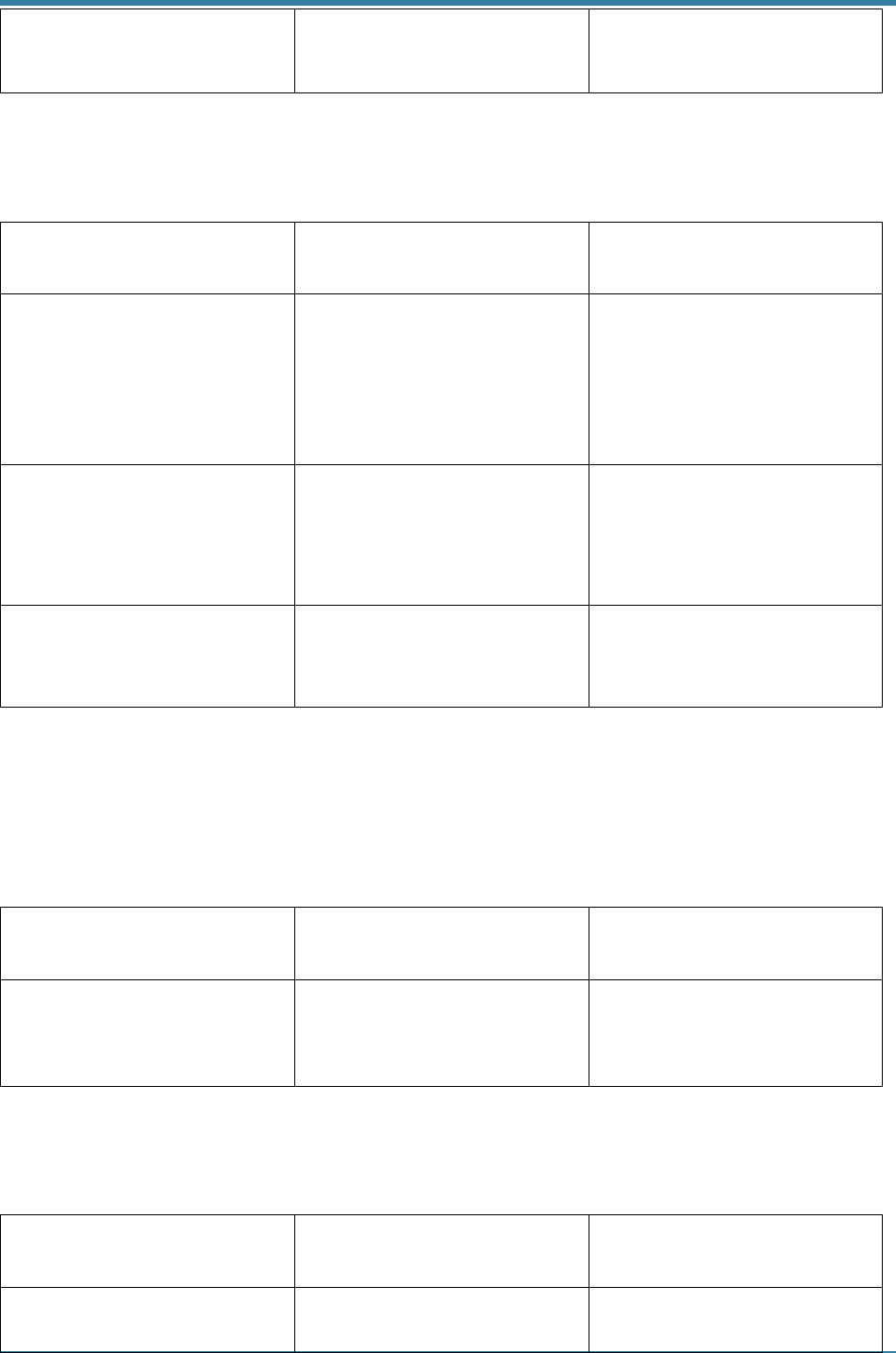
8
TIME SHEET SYSTEM
timesheet if time sheet is in
IN_PROGRESS state
List of completed requirements for Archiving Sub Module.
Requirement No
Short Description
Status
AR1
Ability to archive time sheets
that are in status
SIGNED_BY_SUPERVISOR
Completed
AR3
Delete time sheets 2 years
after the signature of the
supervisor
Completed
AR4
Support variable archive
durations
Completed
Nonfunctional requirements
List of completed nonfunctional requirements for Access Control.
Requirement No
Short Description
Status
AC1
authenticate users prior to
giving access to any data
Completed
List of completed nonfunctional requirements for User Interface.
Requirement No
Short Description
Status
UI1
Support mobile devices
Completed
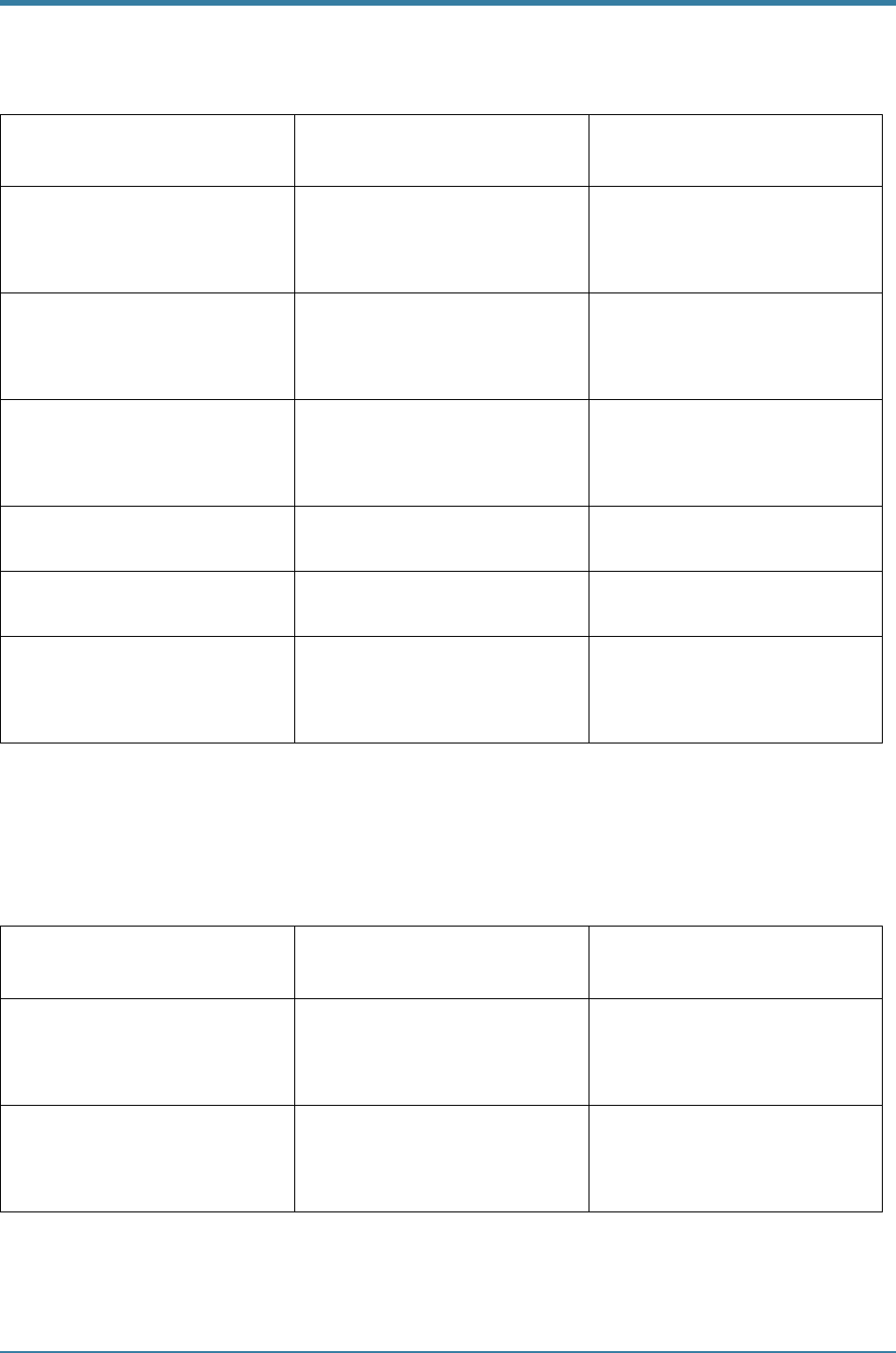
9
TIME SHEET SYSTEM
List of completed nonfunctional requirements for Internationalization Sub Module.
Requirement No
Short Description
Status
IN1
Change of User Interface
Language
Completed
IN2
Ability to choose the
language
Completed
IN3
Support at least two
languages
Completed
IN4
Support English language
Completed
IN5
Support German language
Completed
IN6
Send reminders to users in
preferred language
Completed
List of completed nonfunctional requirements for Software Architecture.
Requirement No
Short Description
Status
SA1
Implement layered
architecture
Completed
SA2
Must contain the web and
ejb module
Completed
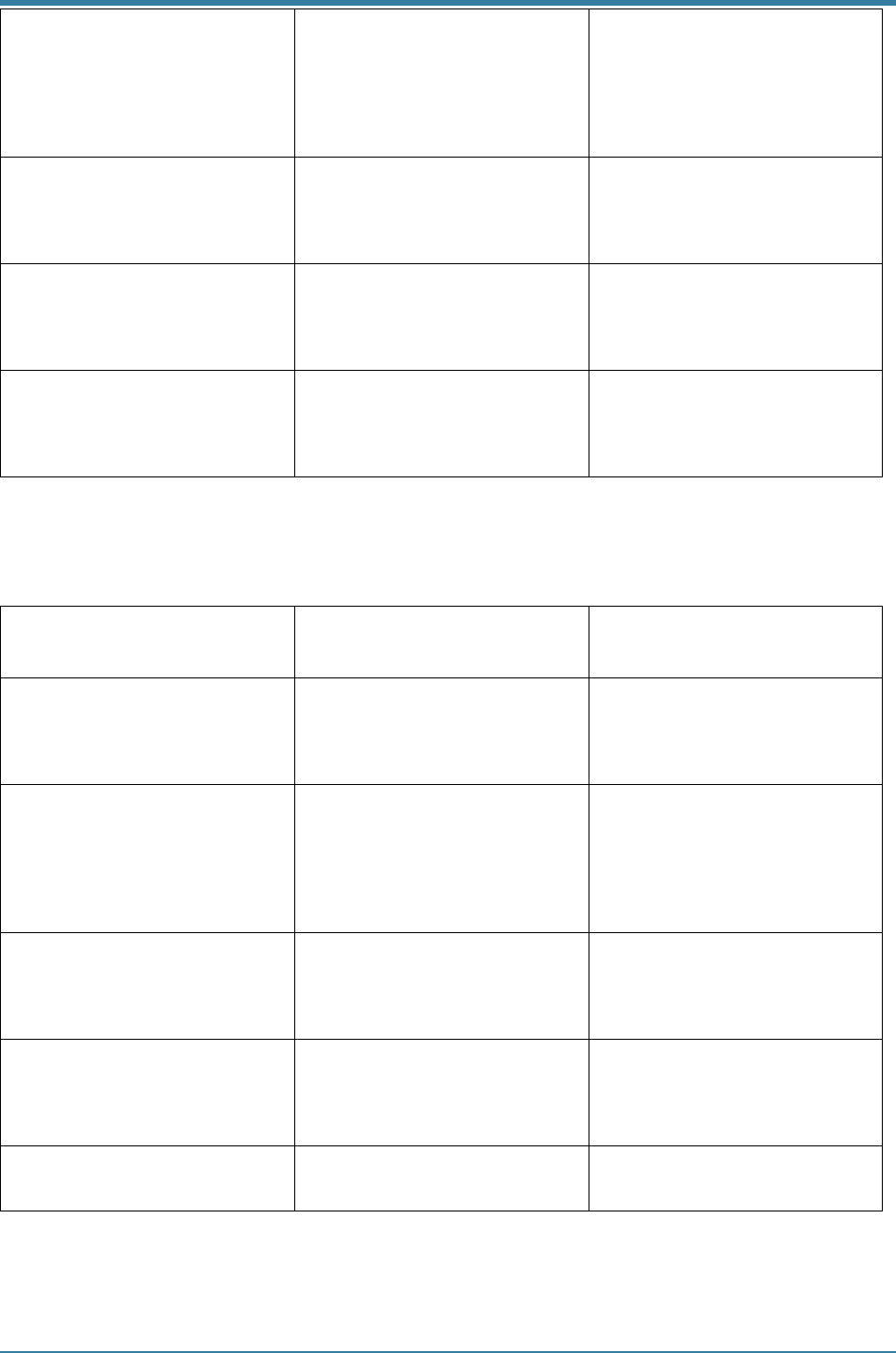
10
TIME SHEET SYSTEM
List of completed nonfunctional requirements for Project Manual.
Requirement No
Short Description
Status
PM1
document in a project
manual
Complete
PM2
Maintain list of completed
and incomplete
requirements
Complete
PM3
Document description of
problems occurred
Complete
PM4
Document decision made to
change requirements
Made no changes to the
requirements
PM5
Record time spent on project
complete
SA3
Use third-party libraries after
negotiation with the
customer
Completed
SA4
Use of the database servers
MySQL
Completed
SA5
Document architectural
decisions
Complete
SA6
Prefix all global names with
its team name
Complete
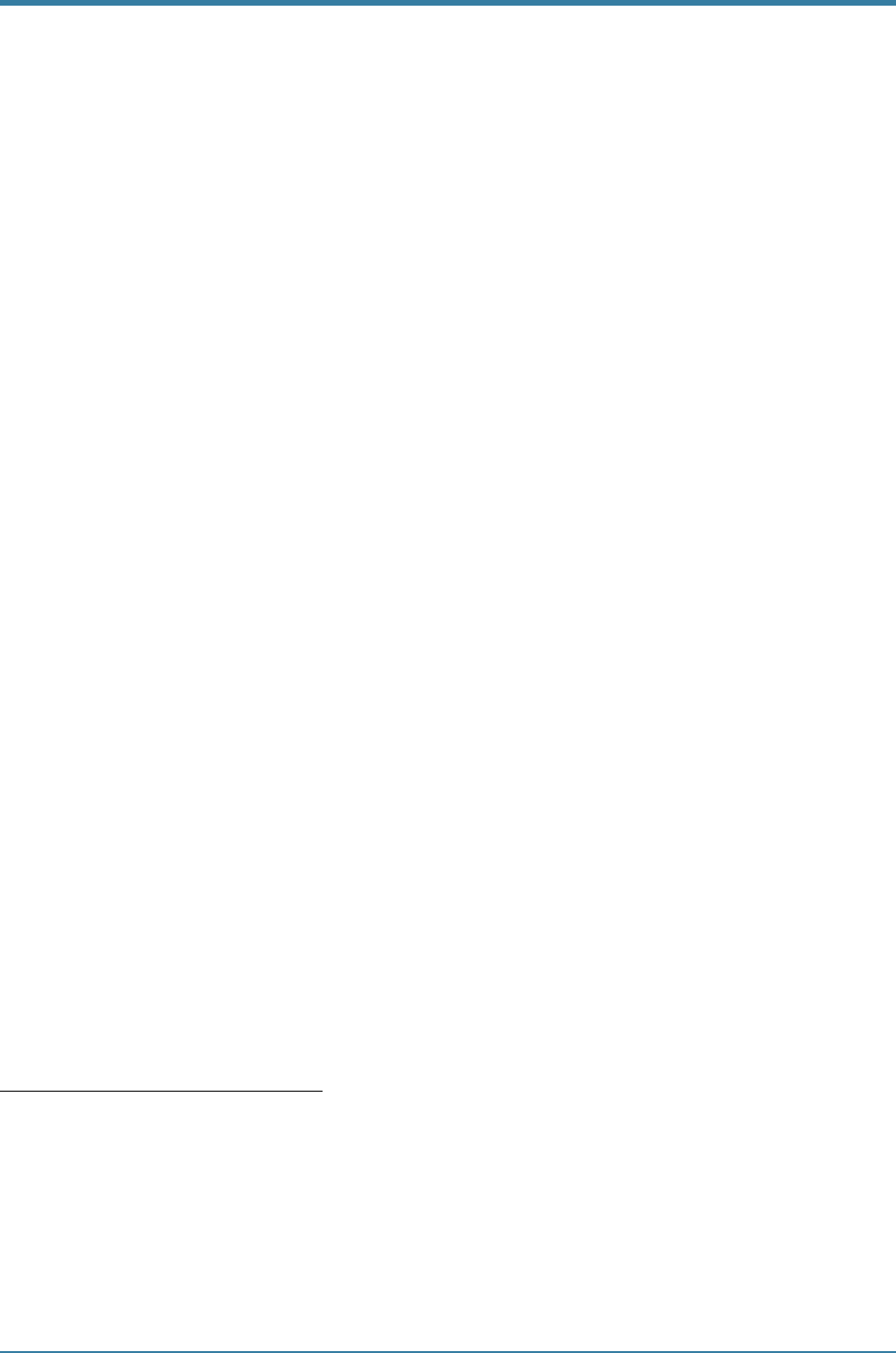
11
TIME SHEET SYSTEM
How to install the application?
System Setup
TSS is a web application, which means it runs on a server machine and responds to all the requests
made by client via web browser.
A windows/Unix/Linux based system with following software and hardware requirements is
required to run TSS project.
Client-side Software requirements
Latest JavaScript enabled browser to access the application.
Server-side Software requirements
Application Server (Payara)
Application server is required to host the application and provide the necessary environment for its
execution. We will use Glassfish/Payara application server, available at
https://www.payara.fish/downloads.
Database Server
TSS stores all data related to the system in a database. A DERBY database server is required to
run TSS.

12
TIME SHEET SYSTEM
JAVA
Java Developer Kit (JDK) or Java Runtime Environment (JRE) platform is required to be installed
on the server’s operating system. The latest version of JDK is available at
http://www.oracle.com/technetwork/java/javase/downloads/index.html .
TSS application war
The latest version of the application in war format is submitted.
Server-side Hardware requirements
System with min 2 GB RAM.
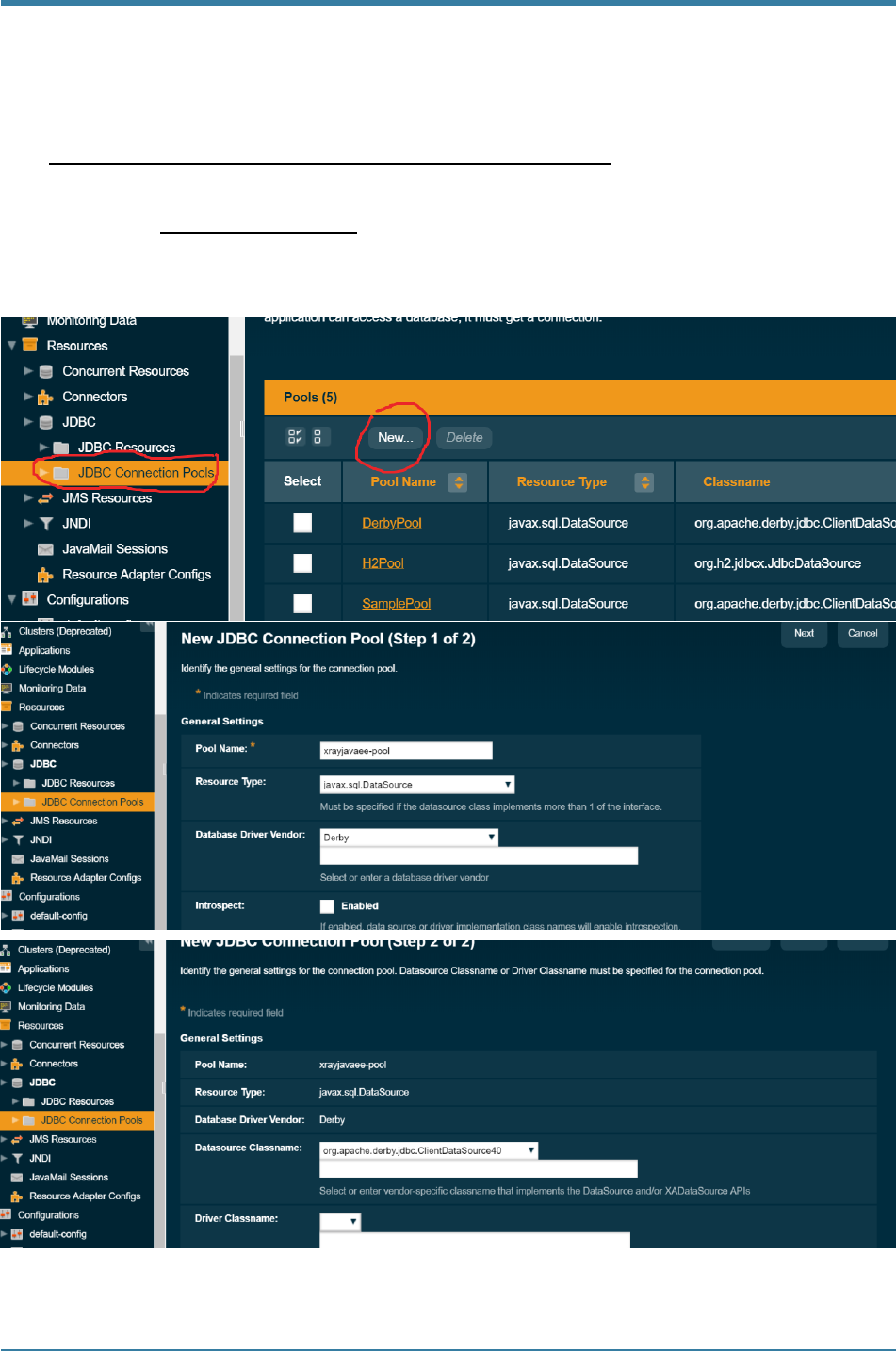
13
TIME SHEET SYSTEM
Before installation: Create JDBC connection pool and resource
1. Start Payara Server from Terminal (How to start the server:
https://docs.payara.fish/getting-started/getting-started.html)
2. Navigate to http://localhost:4848 to access the Administration Console
3. Create a new JDBC Connection pool as following:
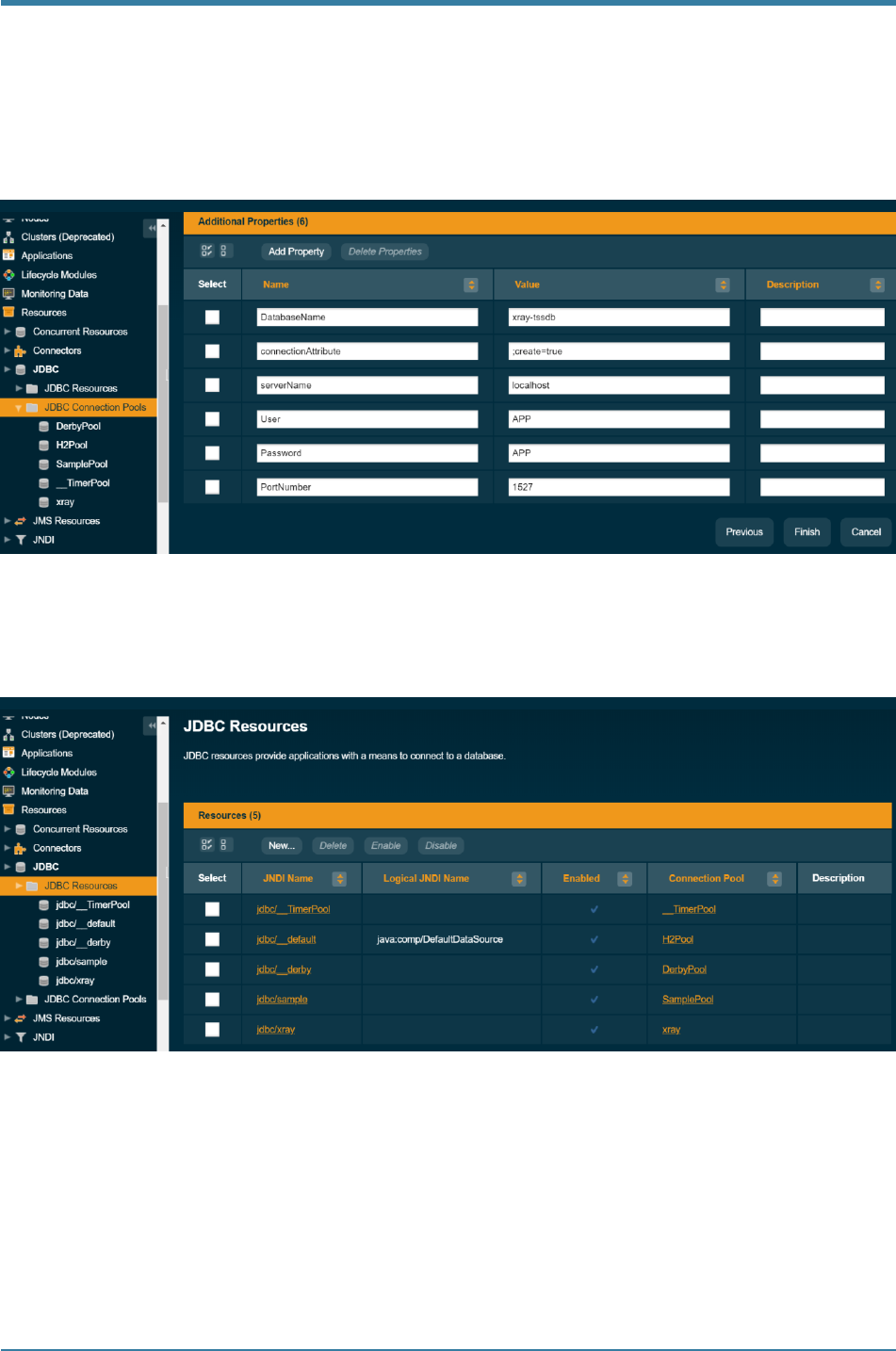
14
TIME SHEET SYSTEM
4. Edit additional properties
5. Create the new JDBC resource with name jdbc/xray using previous pool
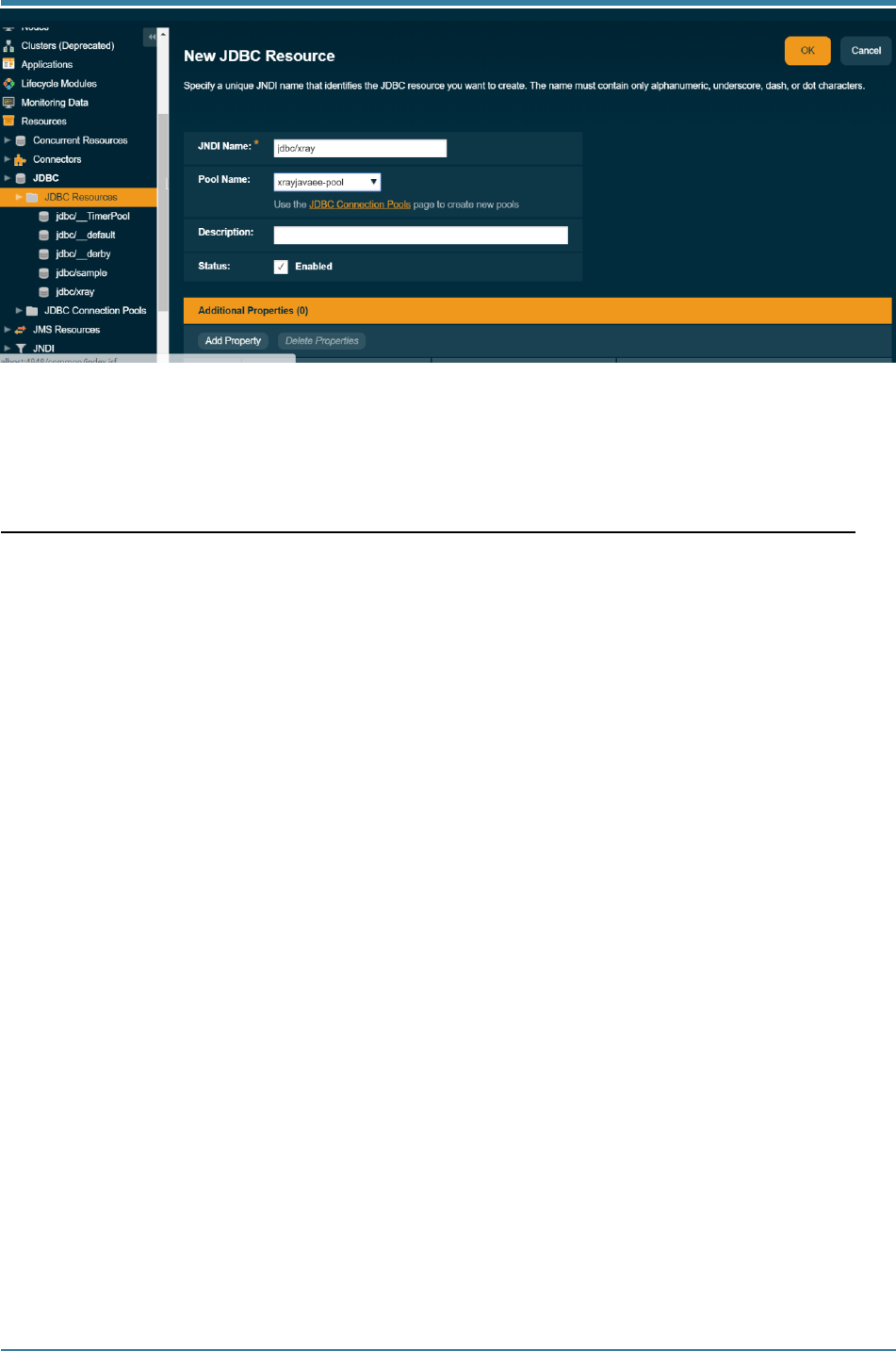
15
TIME SHEET SYSTEM
6. jdbc realm settings for payara
https://medium.com/@swhp/payara-security-realm-with-jdbc-9cddf0eec427
CREATE OR REPLACE VIEW ACCOUNTS SELECT R.PERSON_ID, R.ID AS
ROLE_ID, P.EMAILADDRESS, P.PASSWORD, R.TITLE FROM APP.PERSONS
P JOIN APP.ROLES R ON R.PERSON_ID = P.ID
This is is the sql query that should be executed before starting
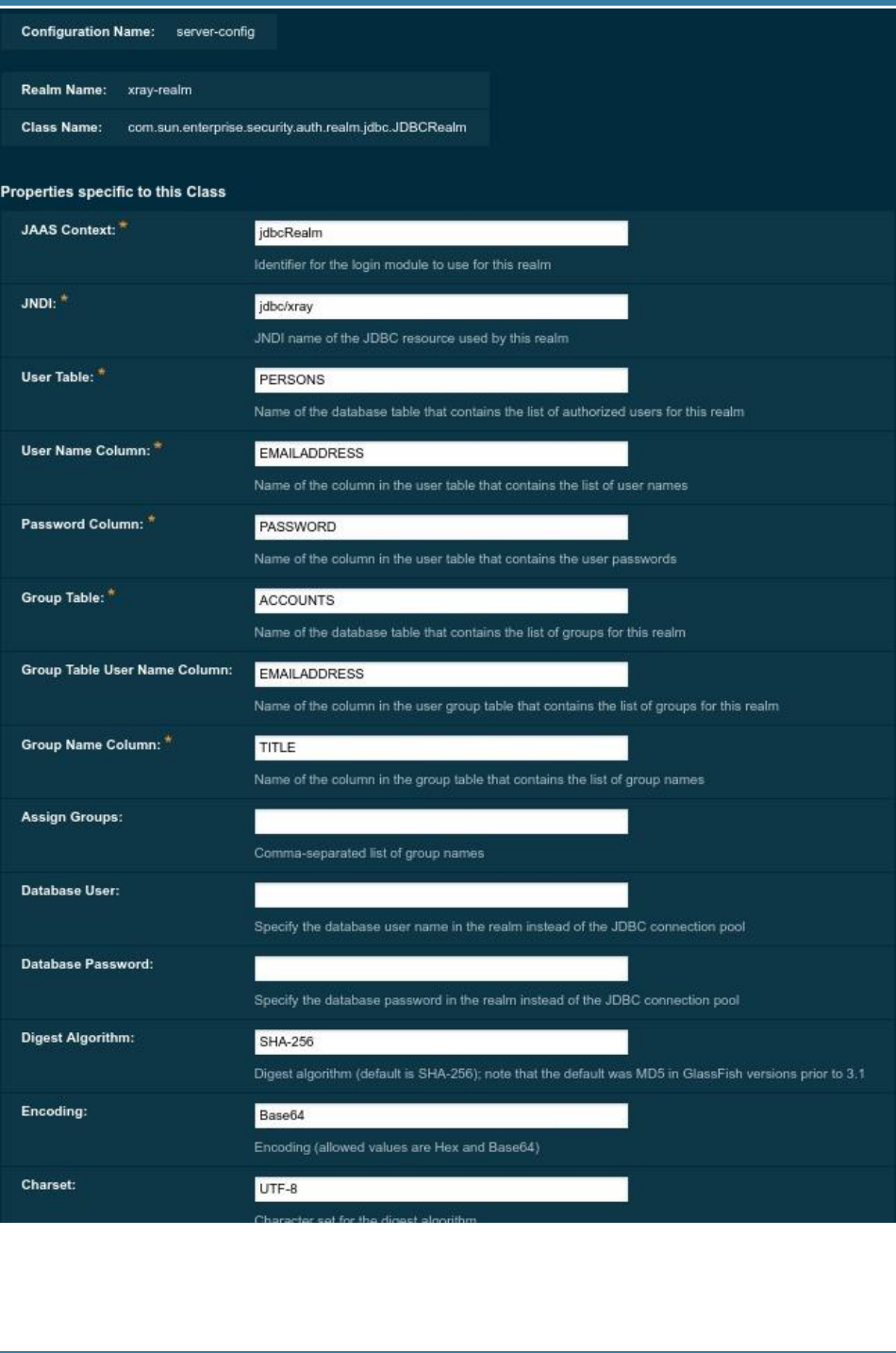
16
TIME SHEET SYSTEM
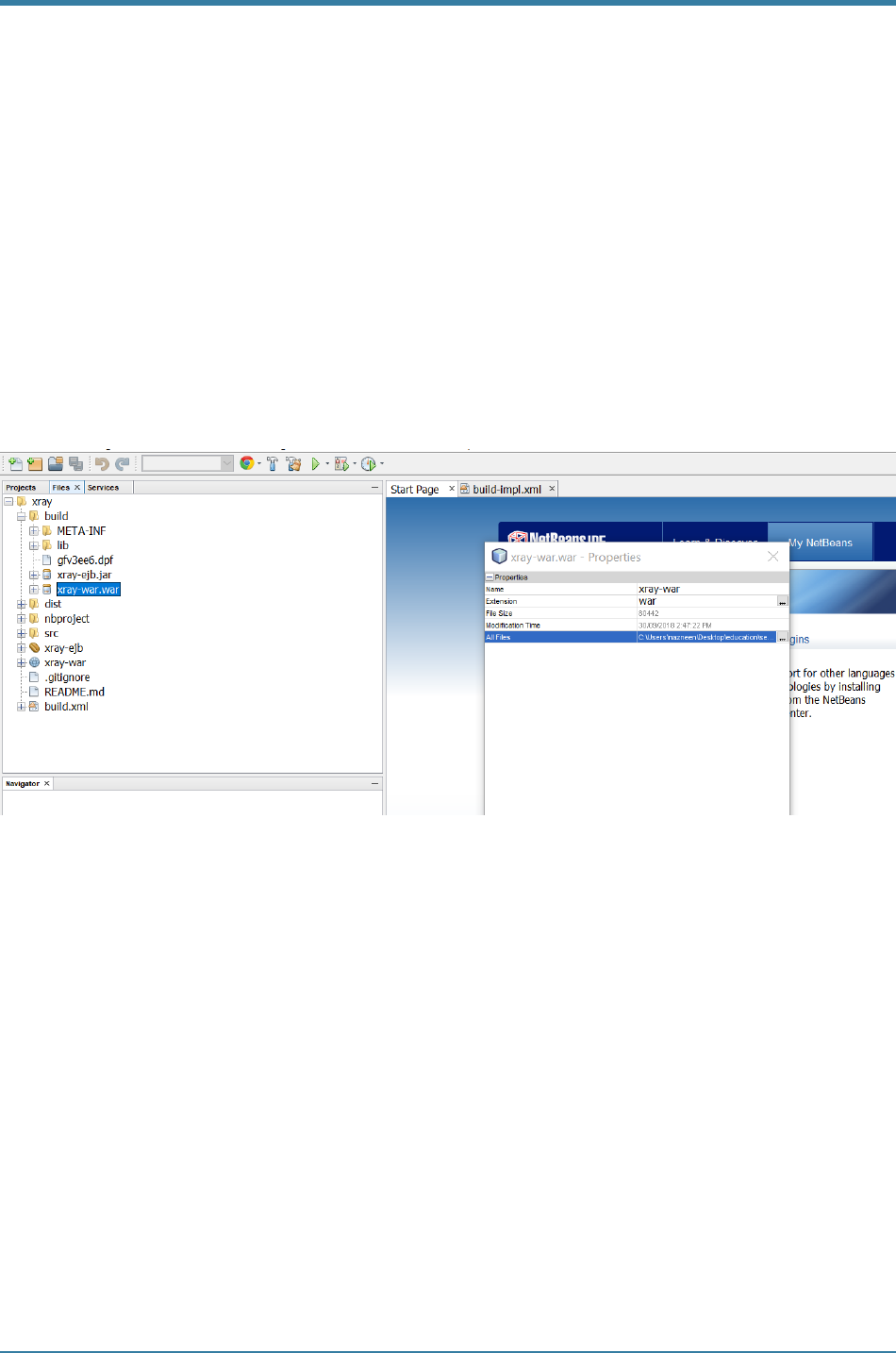
17
TIME SHEET SYSTEM
Installation
1) Download the xray project
2) Open the project in netbeans
3) Go to project properties -> libraries and import all required libraries and jar files.
4) clean build xray project in netbeans
5) if executed successfully then Go to Files -> xray -> build -> xray-war.war and go to its
properties (by right click and select properties), from properties copy "All Files" path
6) go to cmd and deploy the war file " install-directory/asadmin> deploy
AllFilesPathToWar"
(install-directory is where your Payara Server is installed)
7) Go to the browser and open localhost:8080/xray-war to see the index page
The starting point: Entity
We start the project: from the entities classes and do some basic “CRUD” operations to test the
connection with DB.
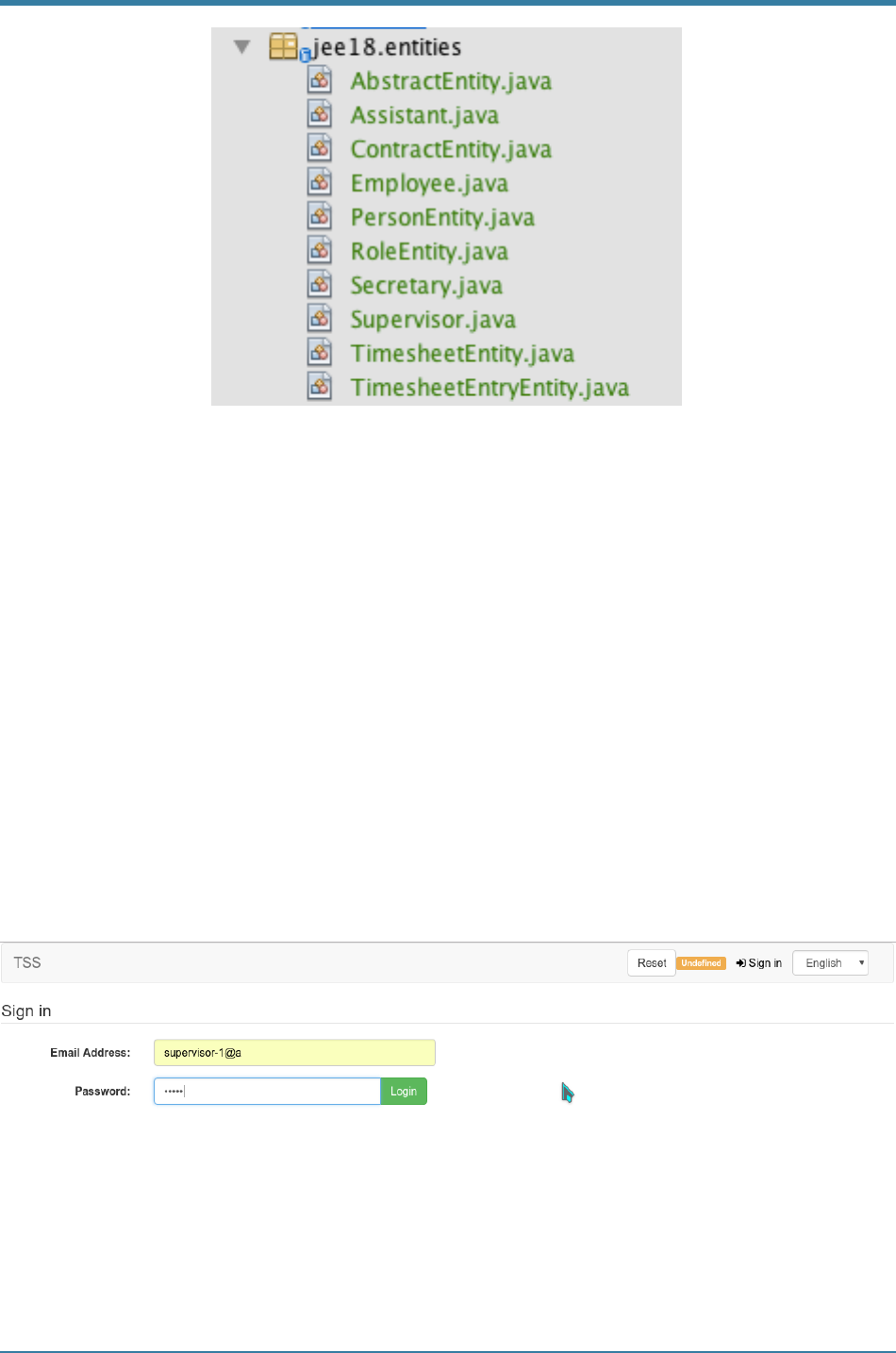
18
TIME SHEET SYSTEM
Using the application
Login
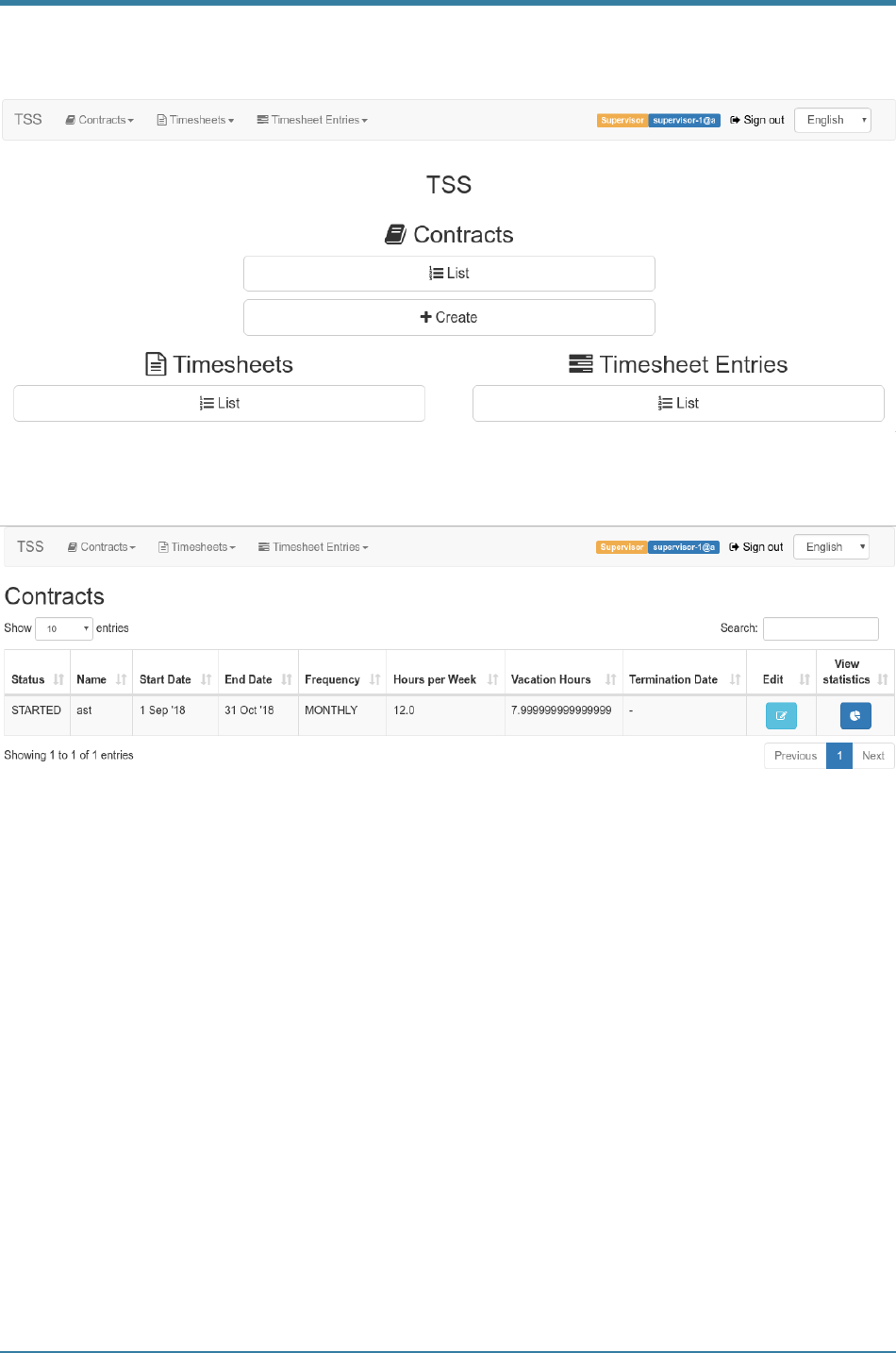
19
TIME SHEET SYSTEM
Contract
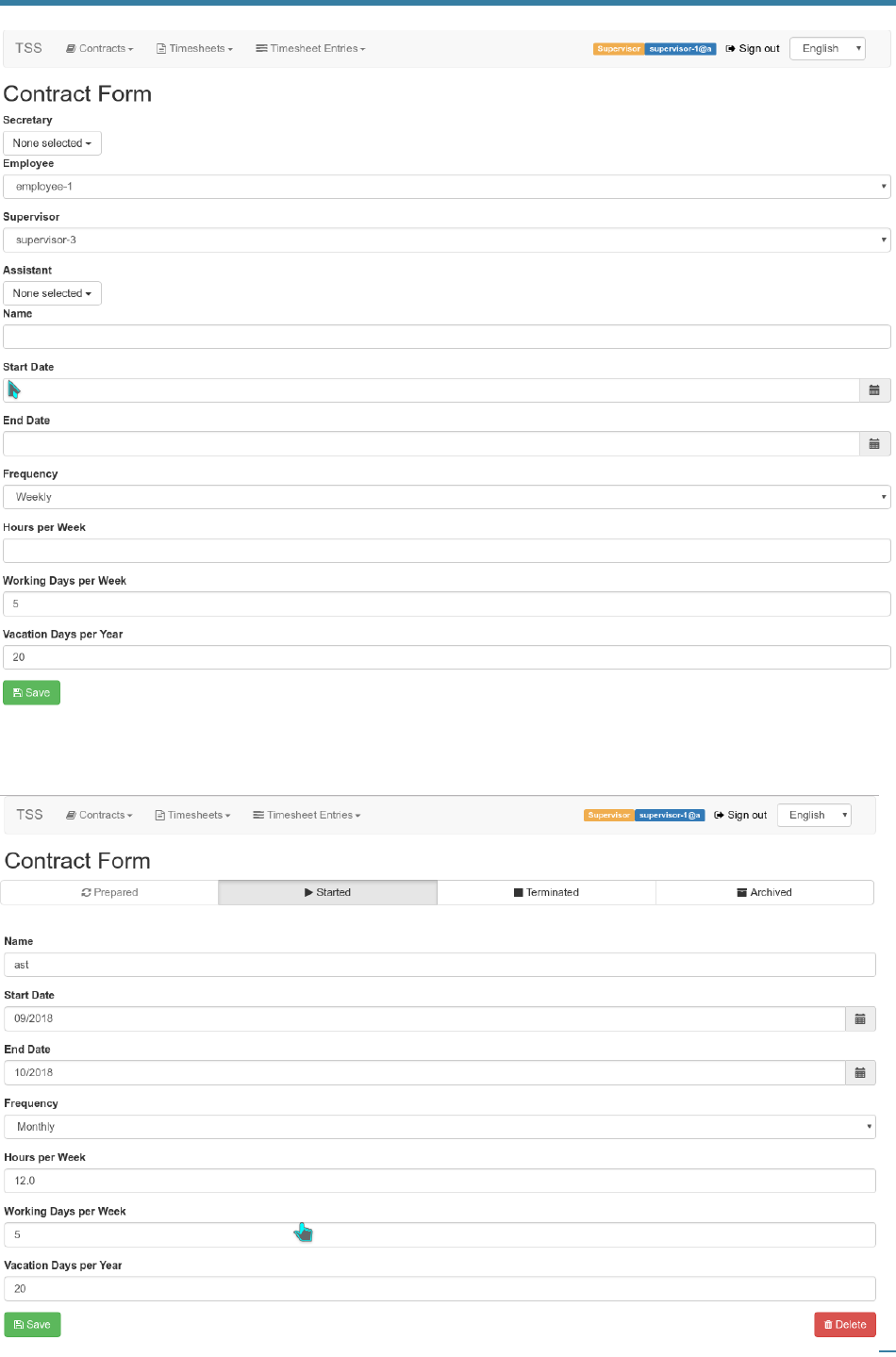
20
TIME SHEET SYSTEM
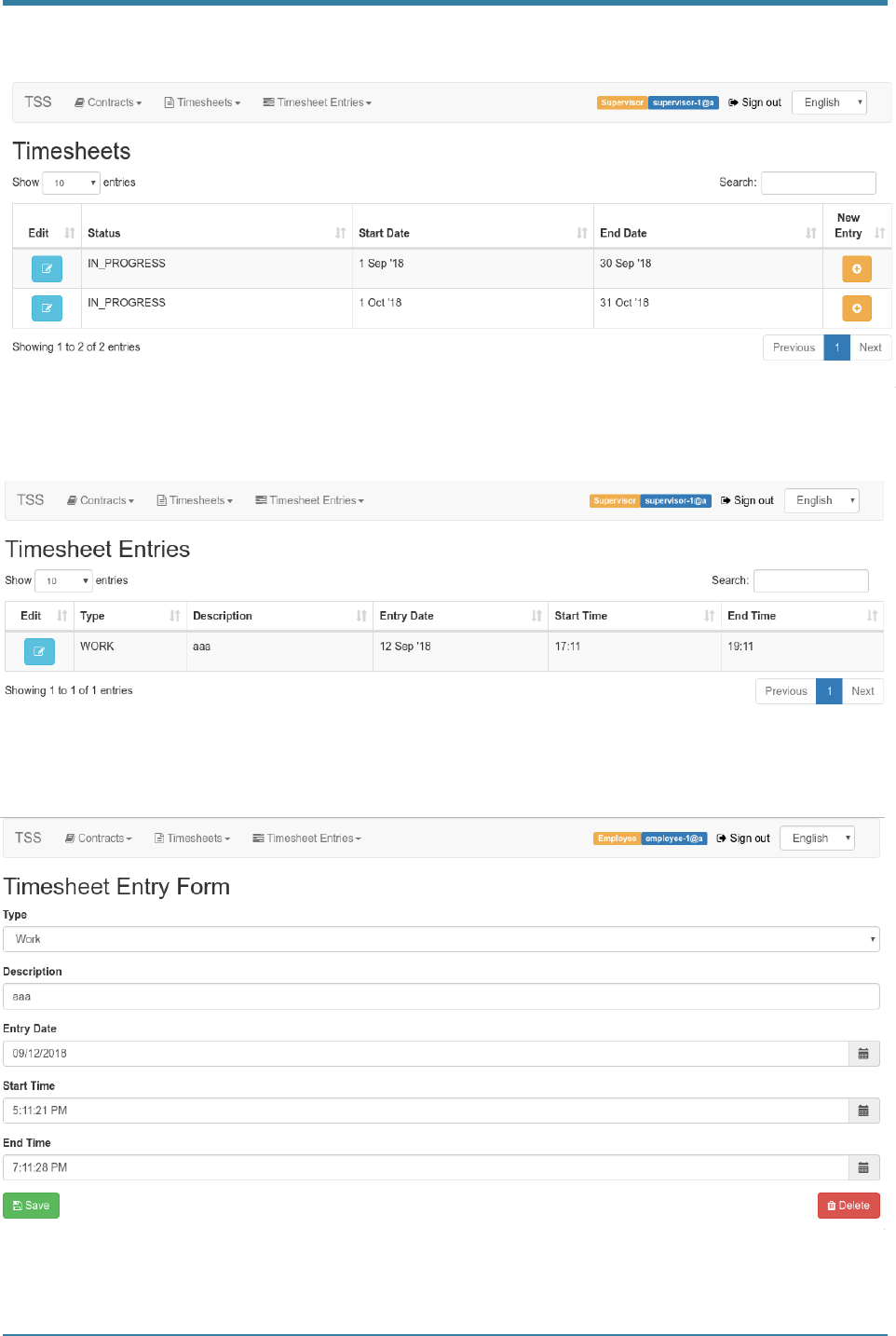
21
TIME SHEET SYSTEM
Timesheet
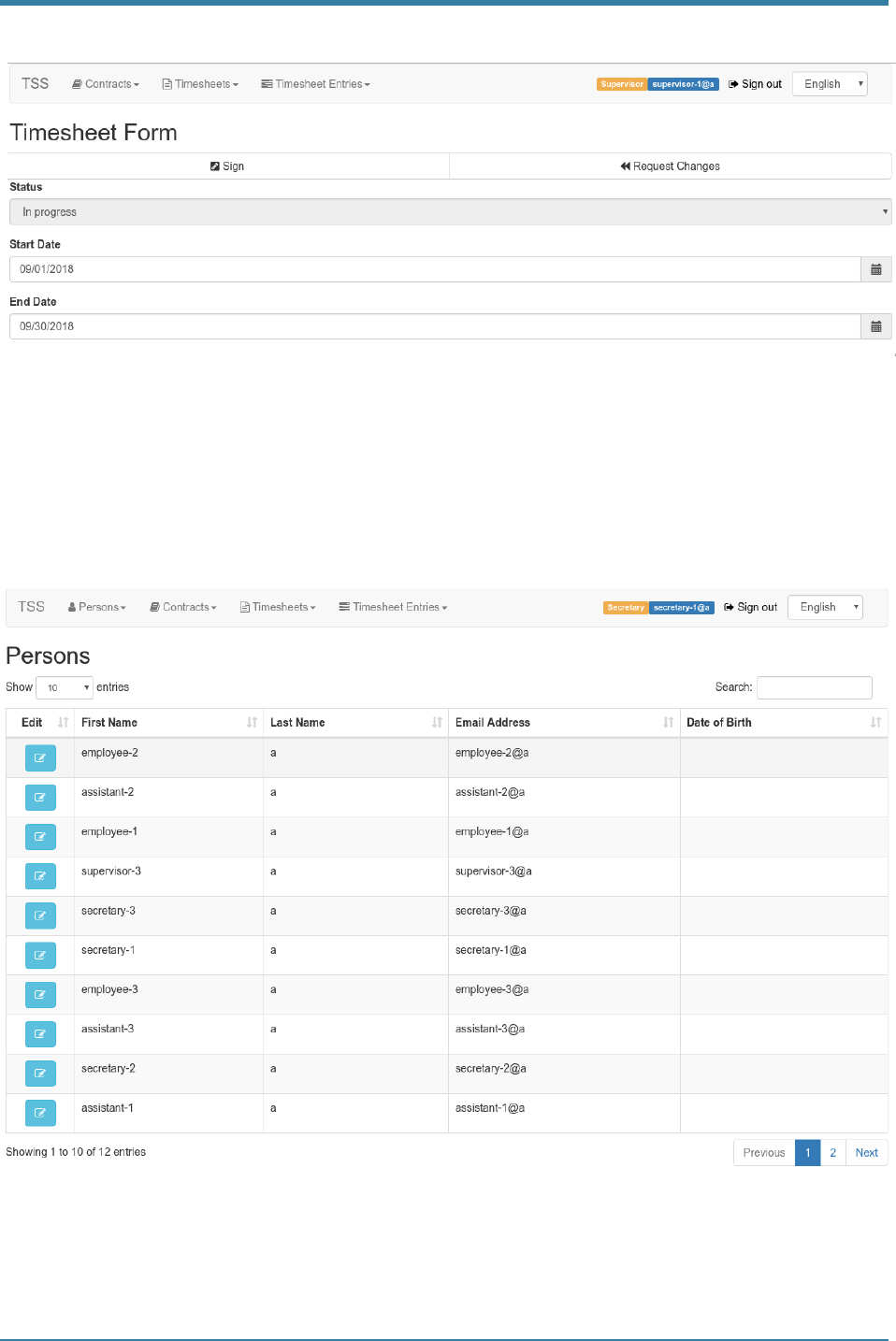
22
TIME SHEET SYSTEM
Person
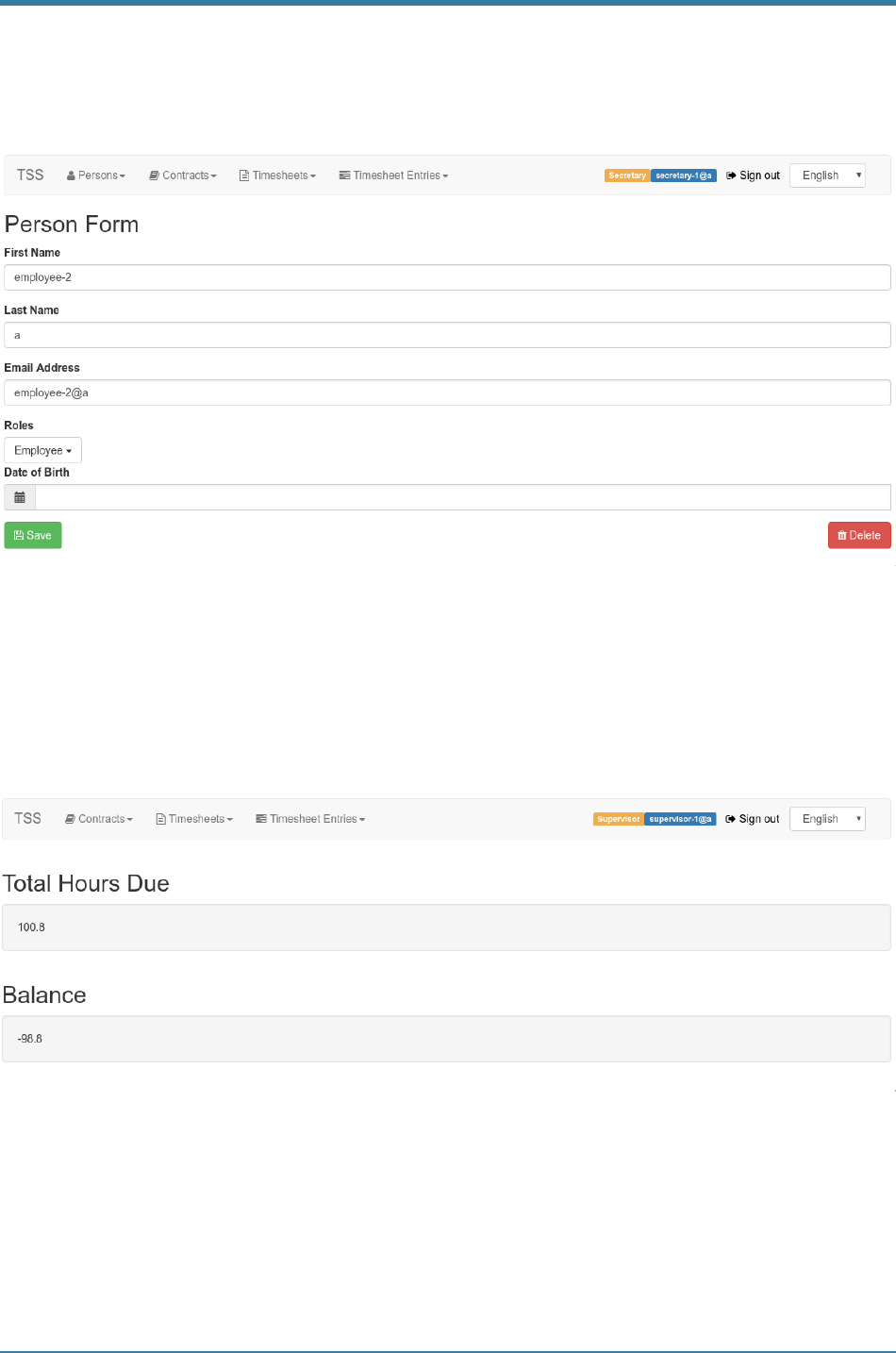
23
TIME SHEET SYSTEM
Total hours

24
TIME SHEET SYSTEM
The problems and solutions
P1. Where could we start our project?
A1. Create JDBC resources, create entities and test the connection with DB
P2. Do we need to create each role entity class or just make role as an attribute of a person
class?
A2. Yes. We need these different role entities, because each role has a different mapping
relationship with the contract entity such as one-to-one, one-to-many, many-to-one.
P3. How to stay in touch during the holiday?
A3. Because we don’t have a long break without lectures during August and September, it’s
difficult to sit down together to discuss our project. But our team members are active and use
different ways to communicate online.
P4. How to deal with the problem: Entity name must be unique in a persistence unit?
A4. Because of the changes of version for one project, some new packages were created with
new entities. New entities have the same name with the former entities, but we just want to use
new entities. Even if delete the old entities source code, when deploy the project there is an
error:Entity name must be unique in a persistence unit. Configure the persistence.xml file and
just make the new entities included such as <class>New entity</class>
<exclude-unlisted-classes>true</exclude-unlisted-classes>
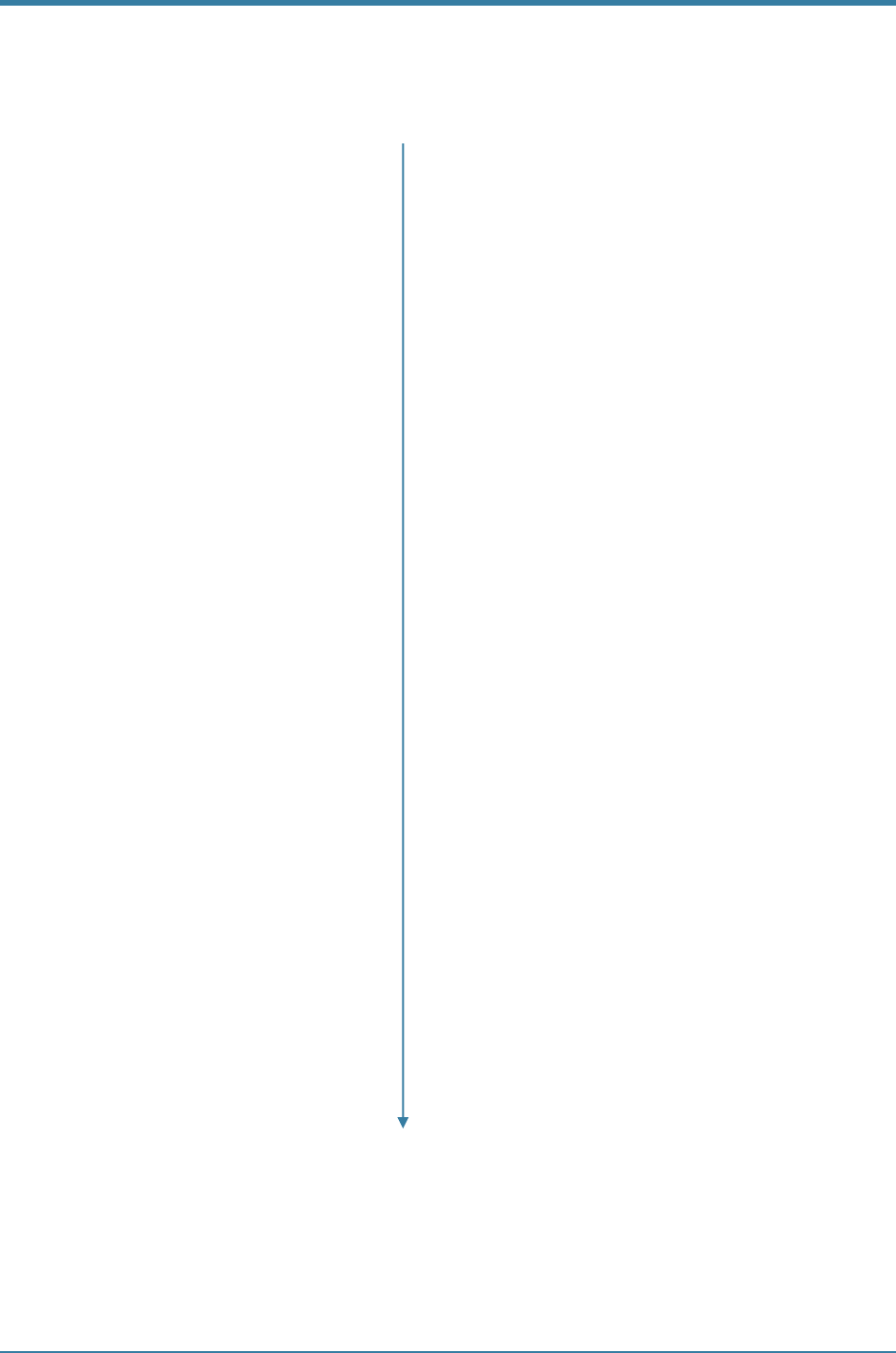
25
TIME SHEET SYSTEM
Timeline
16.09.2018 Integration public Calendar
22.09.2018 check other unfinished functions
25.09.2018 Bug fix
29.09.2018 Project manual
13.08.2018 Starting from the entities
20.08.2018 Simple “CRUD” operation
Bugs fix
10.09.2018 Person\Contract Management and other roles
12.09.2018 Timesheet main function
06.2018 Set up team and find people
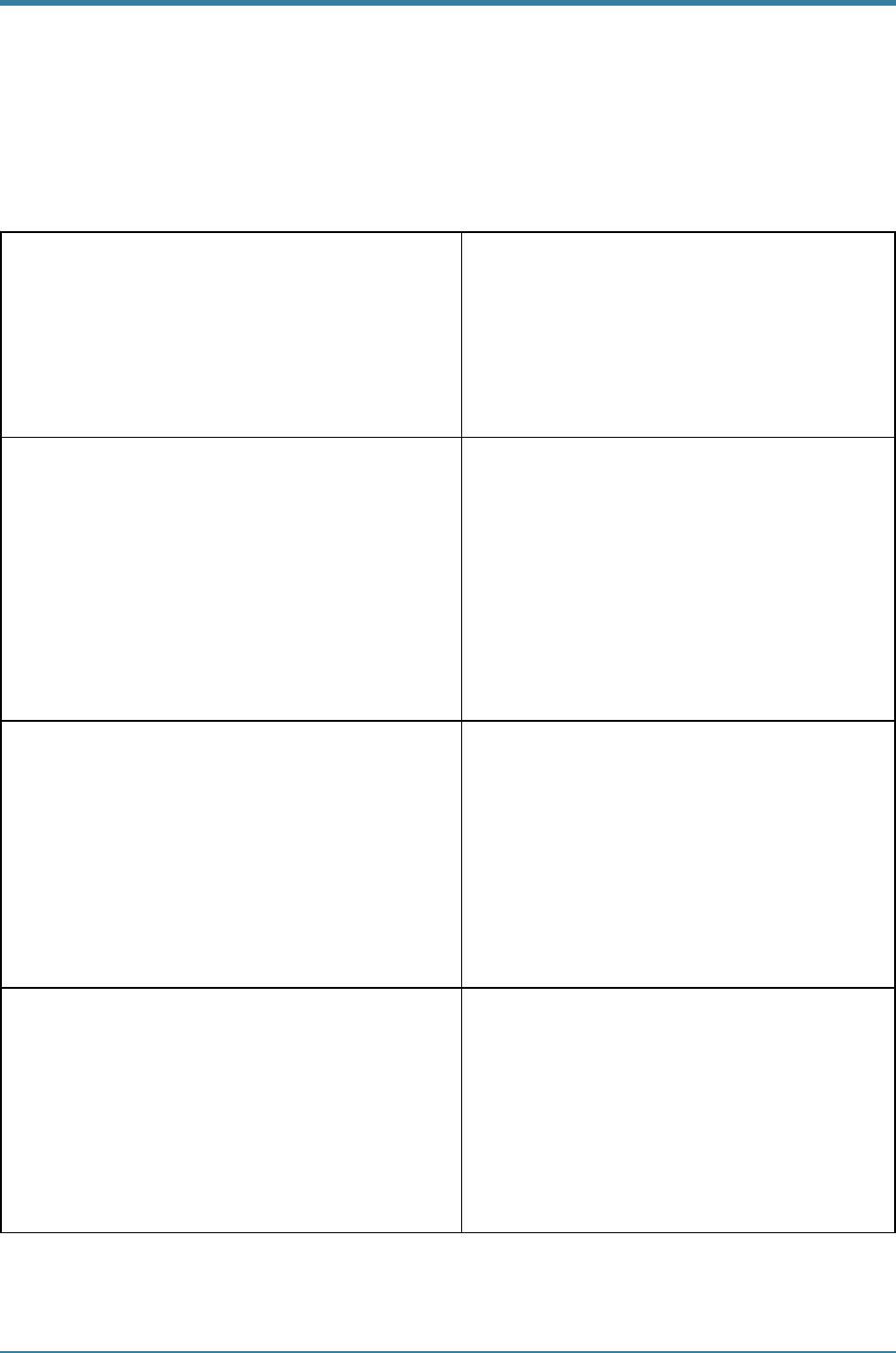
26
TIME SHEET SYSTEM
Time Spent
Description
Hours spent
Understanding Java EE. This included
watching courses from Pluralsight and
YouTube
50 hours
Going through the application provided from
teacher.
9 hours
Working on application.
100 approx. (Around 20 days, 2-3 hours
a day) including time for documentation

27
TIME SHEET SYSTEM
Subsystems in TSS Application
Following subsystems exists in TSS application.
1. Contract and timesheet system
The major business functionalities are handled by this module.
With majority of the functional requirements handled by this subsystem makes it an
integral part of TSS application.
2. Scheduler
The scheduler subsystem takes care of all scheduling related activities like
archiving of timesheets after 2 years, scheduling of email reminders etc.
3. Crud
This module does the job of some basic “CRUD” operations to test the connection
with DB.
4. Holiday system
Calculates public holidays in specified period.
5. Person system
Keeps record (name, email, role, DOB) of employees, assistants, supervisors,
secretary and administrators.
6. Role system
Keeps track of roles information regarding employees, assistants, supervisors,
secretary and administrators.
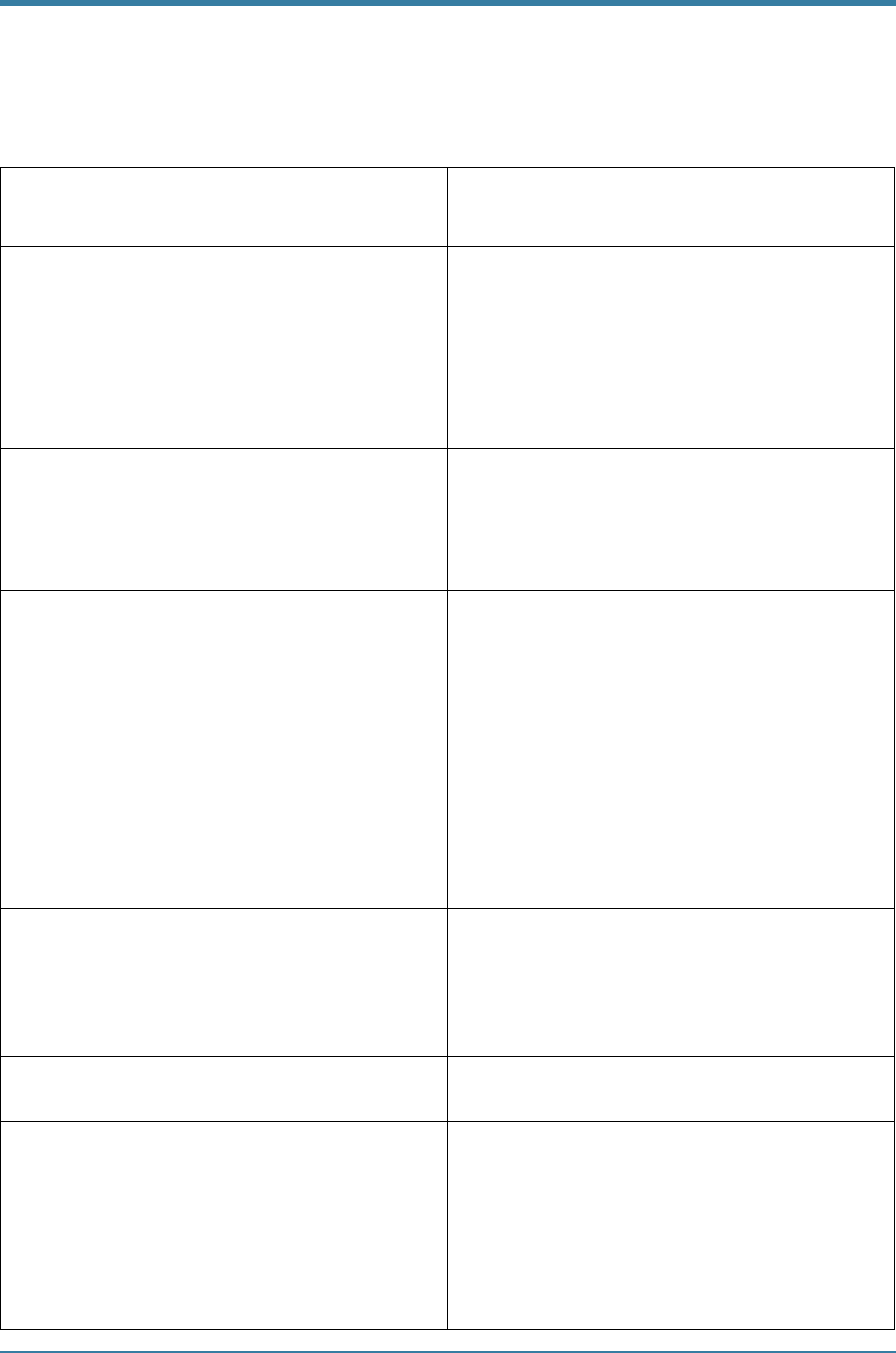
28
TIME SHEET SYSTEM
Glossary
Term
Explanation
Administrator
An Administrator is a university staff
member. Administrators are responsible to
install,
configure, and operate the TSS.
Secretary
A secretary is a university staff member.
Secretaries are responsible for printing the
time sheets
Supervisor
A supervisor is a university staff member. The
supervisor is the contractual boss of an
employee.
Application server
Software framework that provides both
facilities to create web applications and a
server environment to run them.
Assistant
An assistant is a university staff member.
Assistants are responsible for the concrete
tasks assigned to employees.
Contract
A written or spoken agreement
Employee
An employee can be a student or a university
staff member
Guest
Guests may only view public information
and documentation about the TSS.