Project Instructions
User Manual:
Open the PDF directly: View PDF ![]() .
.
Page Count: 8

CSCE4013/5013 Project Description
General Instructions
For all projects, you need to implement an algorithm and test it with provided benchmarks. Two
benchmarks are relatively easy to handle, and at least one benchmark is difficult. Your program
needs to run on at least two provided benchmarks to secure a B for the project. Also, lab2 notes
about allowed programming packages also apply to all projects. You should properly add
comments and format the code to improve its readability. A standard naming format such as
camel case is highly recommended.
Each team needs to submit a report in IEEE format with the following sections:
Introduction and Problem Formulation: Briefly discuss the CAD problem and your motivation
Methodology and Algorithm: Briefly introduce the idea behind the algorithm and include a time
complexity analysis
Implementation: Detailed description of how your program implements the algorithm. Discuss
several main functions used in your program and any optimizations you did to improve the
runtime or memory footprint.
Experimental Results: Discuss the results obtained using the provided benchmarks. You can
generate more benchmarks yourself and include them as well. You should at least show the
performance (runtime, memory, etc) and quality of the solution you obtained (such as
wirelength, area utilization rate, cutsize, etc).
Conclusion: You should summarize the project and what you learned from it in a short
paragraph.
You can download the IEEE template from
https://www.ieee.org/conferences/publishing/templates.html
For two-member teams, you should also discuss contributions from each team members in the
introduction. For graduate student, you need to discuss how visualization is implemented in
your code, what GUI packages you used, etc. In this report, you should also include instructions
of how to run your program in the implementation section.
At least a 2-page report is required for single-member teams, and a 3-page report is required
for two-member teams. During the presentation, if your team has a graduate student, you are
required to demonstrate the visualization results, and others need to demonstrate the command
line interface. Package these files along with all of your source code and submit it on the course
website.
Your final grade is calculated based on the following criteria:
Your packaged source code (10%)
A 2-3 page scientific report in IEEE format (10%)
Present and demonstrate your tool in the final week (10%)
Each team will receive the same score for all its members. Extra credit (up to 5%) may be given
if extensions beyond the basic requirement are successfully implemented.
Final testing must be performed on the VLSI server. It provides a common platform to compare
the runtime across different teams, and it has a much large memory space for large circuits.
Again, start early. Running and testing your programs on large benchmarks can last 10+ hours
if your algorithm is not efficient. You may even crash the server if your program has memory
leakage issues (common for C implementations). So, anything can happen before the deadline.
The following instructions are specific to each project topic.

FM Partition
This project needs to implement the FM partition algorithm discussed in the partition chapter.
The basic algorithm with bucket structure is required. The implementation of the algorithm
must have a complexity of O(NlogN).
Instructions:
The detailed instructions for FM partition are mostly the same as lab2. Refer to lab2
instructions for input format, output format, input arguments, on-screen information
and termination criteria.
The differences are:
FM needs to perform partition directly on a hypergraph.
Selecting best candidate needs to be performed in O(1) time.
In addition to those arguments mentioned in lab2, there is another argument (-r) to the
program: area ratio X. X is the size of the left partition over the total size. Assume all
cells have a unit area. E.g., if there are 10K cells, and 4K of them are in the left partition,
then X=0.4. In the report, you need to show results with X=0.5 and X=0.4.
In the project report, you must include a comparison with your KL algorithm in lab3, using
X=0.5. Only p2 and structP are needed for this comparison. Discuss the impact on both runtime
and cut size.
Extra credit: Implement a 3-way partitioning based on FM. You must compute and report the
cutsize between any pair of partitions. You can add additional arguments to specify area ratio
if necessary.

Polish Expression Evaluation
This project needs to implement the floorplan evaluation using polish expression. This includes
1. Normalized PE validation checking, 2. A full evaluation of a new PE. The implementation
must satisfy the time complexity requirement: 1. O(N), 2. O(NlogN). Each evaluation should
compute the location of all modules and the size of the chip.
Your program should accept two input files as arguments. The first one in size format indicates
the dimensions of all modules. The format is:
************************************************************
<width> <height>
…
************************************************************
The line number is the ID of that module.
The second argument in pe format contains the polish expression you need to evaluate:
************************************************************
<initial PE>
-<incremental PE after move 1 or 2>
+<incremental PE after move 3>
…
************************************************************
The first line indicates the initial PE. This PE is always valid but you need to perform a full
evaluation. Starting from the second line, each line indicates an updated PE after a move. Lines
starting with a minus sign are created after move 1 or 2, and no validation check is required.
You need to perform an incremental evaluation of those moves. Lines starting with a plus sign
indicates a move 3. You must perform the validation check on those moves. If the move is valid,
perform floorplan evaluation and move on. Otherwise, the program should stop and reports the
first location where the balloting property is violated.
For each floorplan evaluation, your program should generate the output as:
************************************************************
<width> <height> <module locations>
…
************************************************************
Each line corresponds to the same line in the PE file. If the move is invalid, leave the line as
blank. <module locations> are specified as <x coordinates, y coordinates>. For example, if
there are three modules of size 1x2, 1x1, 3x1, the output file may look like:
************************************************************
4 3 (0,1) (3,0) (0,0)
5 2 (0,0) (4,0) (1,0)
************************************************************
The location should be the lower-left corner of the allowed space for each module.
Extra credit: Incremental evaluation after a move (type 1, 2, 3) is performed on a PE. The time
complexity should be O(logN). Instead of another full evaluation, the incremental evaluation
should only compute the paths that need updates. You should compare the runtime comparison
without or without incremental updates.

Sequence Pair Evaluation
This project needs to implement the floorplan evaluation using sequence pair. This includes 1.
Constraint graph construction, 2. Redundant edge removal, 3. Location evaluation of SP. The
implementation must satisfy the time complexity requirement: 1. O(N2), 2. O(N), 3. O(N). Each
evaluation should compute the location of all modules and the size of the chip.
Your program should accept two input files as arguments. The first one in size format is the
same as the one used in PE evaluation. See above. The second one in sp format is defined as:
************************************************************
<initial positive SP> <initial negative SP>
<incremental positive SP> <incremental negative SP>
…
************************************************************
The first line is the initial SP you need to evaluate. Starting from the second line, each SP
updated based on a move of the previous SP. The move may swap two modules in one or both
positive and negative sequence pairs. If one of the sequences is not changed, it is indicated by
a dash.
The output requirement is the same as in PE. Since there is no validation checking, you should
always generate an output for each line in the sp file.
Extra credit: Implement an incremental evaluation which only updates the affected modules.
Also, identify a sub-graph in the constraint graph and only reevaluating the changed portion.
Compare the runtime in your report.

ILP Floorplanning
This project needs to implement the ILP floorplanning with rotatable modules and soft modules.
For soft modules, overestimation method is used, as in homework 3.
Your program should accept the input file name (in fp format) as the first argument.
The format of this file is:
************************************************************
*HARDBLOCKS
<module> <width> <height>
*END
*ROTATABLEBLOCKS
<module> <width> <height>
*END
*SOFTBLOCKS
<module> <area> <aspect_lower_limit> <aspect_higher_limit>
*END
************************************************************
Module names are unique. The aspect ratio is defined as the width over height.
You can choose to use any LPsolvers available on the VLSI server. Generally, matlab, glpk and
lpsolve are provided. Your program should calculate the floorplan size and the area utilization. Print
this information on the screen. You can ignore the soft blocks in the basic implementation.
Your program should generate an output file containing the floorplan results:
************************************************************
*HARDBLOCKS
<module> <xlocation> <ylocation>
*END
*ROTATABLEBLOCKS
<module> <xlocation> <ylocation> <width> <height>
*END
*SOFTBLOCKS
<module> <xlocation> <ylocation> <width> <height>
*END
************************************************************
XY locations are from the lower left point of the module.
Extra credit: Implement the soft block handling. Your program should implement both under-
estimation and over-estimation approximations to handle these soft blocks. You can add
another program argument (-m) to switch between these methods. Further, you should compare
the results using different approximation methods in the report.
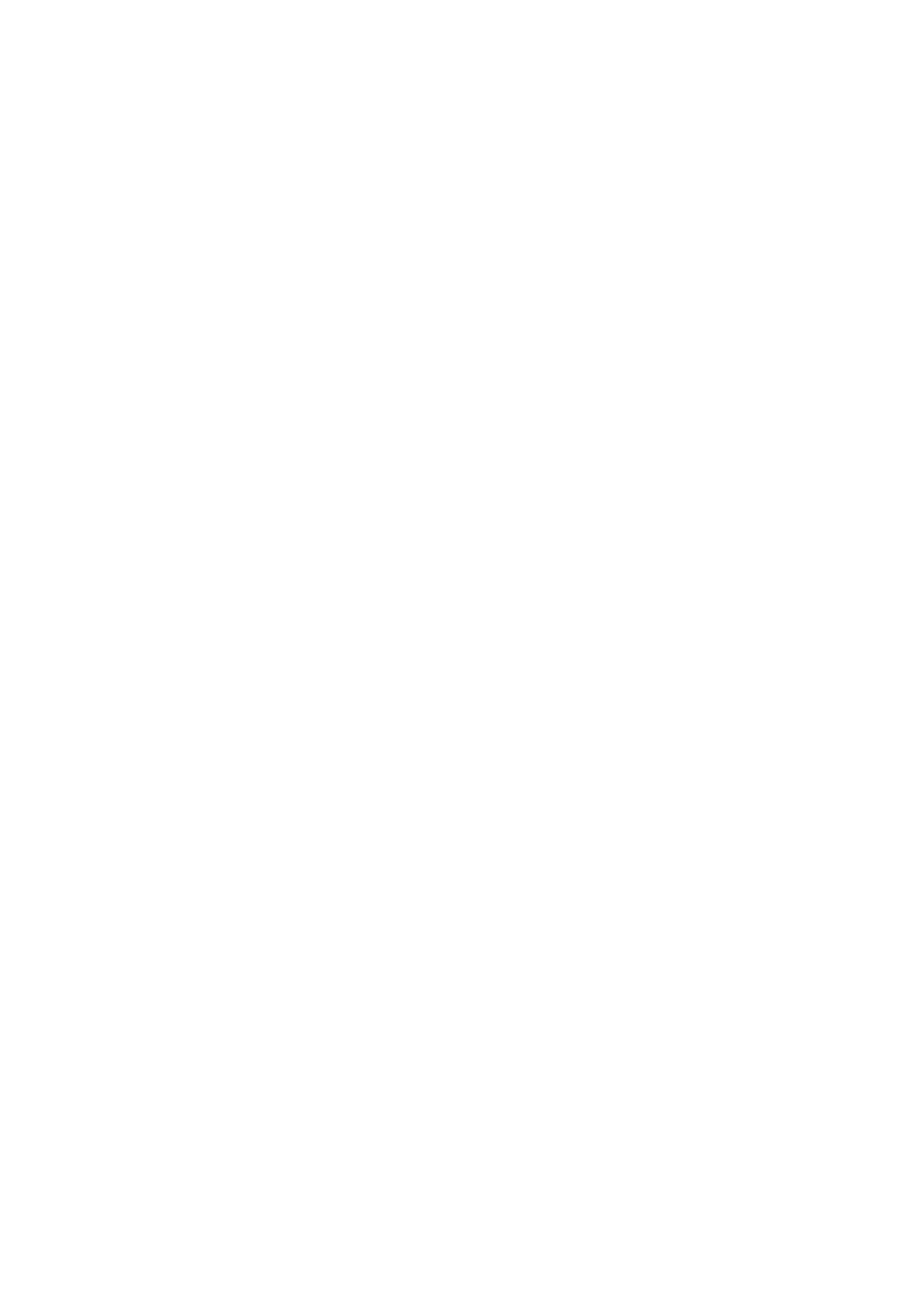
Steiner Routing
Implement the basic algorithm with the naïve search of the Steiner points. An example is provided
in the supplement reading material. For GUI, show the routing trees for individual nets as well as
the combined ones that show the overall routing graph usage.
A single input argument is needed for the filename. File format is:
*********************************************************************
1st line: <Grid size> <No. of nets>
All other lines: <net name> [ <points> … ]
Each subsequent line is one net. The first field is the unique net name, followed by numbers in
parenthesis () which are coordinates of the points (cells) in that net.
The first node in each net is the source node.
*********************************************************************
E.g., 10_30.nets: The grid size is 10x10, and there are 30 nets to be routed. The first point in each
net is the source node for that net.
Your program should calculate the Manhattan wirelength for each net, and compute the total
wirelength. Print this information on screen. Your program should also generate one output file
showing the routing result. The output file format is:
*********************************************************************
1st line: <Grid size> <No. of nets>
All other lines: <net name> [ <wire segments> … ]
The wire segment has four coordinates, (x1, y1), (x2, y2). The segment is from (x1,y1) to (x2,y2). E.g,
net N1 which is from (1,1) through (2,2) to (3,2) should be written as:
N1 [ (1,1),(2,2) (2,2),(3,2) ]
*********************************************************************

Simulated Annealing Based Non-Slicing Floorplanning
Implement the basic algorithm and produce floorplanning results on all of the benchmark circuits.
Some additional information is provided for you to calculate wirelength. But you are only required
to minimize the floorplan area. If you consider the wirelength in your algorithm, it can be considered
an extension to the basic algorithm, but only if you finished the basic algorithm first. No extension
will be considered if your basic algorithm with only area considerations does not work. For GUI,
show the annealing progress using floorplan snapshots at various temperature. (like the example
slide in floorplan part2)
The first input argument should be the path of the input file in the fp format:
************************************************************
*HARDBLOCKS
<module> <width> <height>
*END
*TERMINALS
<terminal name> <x-coordinate> <y-coordinate>
*END
*NETS
- <net name> <number of connections (say N)>
connection_1
connection_2
....
...
..
connection_N
*END
***************************************************************
You are to ignore all connections to the IO terminals in your wirelength calculation.
Your program should generate one output file showing the floorplan results:
************************************************************
*HARDBLOCKS
<module> <xlocation> <ylocation>
*END
************************************************************
XY locations are from the lower left point of the module.
You are required to perform parameter tuning with the SA algorithm to achieve the best quality
result. You should at least implement the move based on swapping modules in the sequence. You
should try with different initial temperatures, cooling speed, and the possibility of accepting
negative moves. You should also set a reasonable termination temperature based on the parameters
you choose. You need to explain the strategy you used to select these parameters in the report and
explain their impacts on runtime and result quality using some examples. Note that the final aspect
ratio of the floorplan should be close to 1. Results with an aspect ratio larger than 2 or a utilization
lower than 0.75 are considered to have bad quality. Results with an aspect ratio higher than 2.5 or
with a utilization lower than 0.65 are not acceptable and will be treated as failing on the benchmark.
If your program considers wirelength, you should also tune your optimization target function to
balance area and wirelength. Your program should print the following information on screen: the
floorplan size, aspect ratio, and total area utilization. Also, if your program calculates wirelength,
print it as well.
Extra credit: 1. You can add additional custom moves to further improve quality and runtime.
However, you must document those additions in your report and compare it against the basic

implementation. Extra credit may be considered only if a significant utilization improvement (10%
improvement for utilization under 75% and 5% for utilization above 75%) is found and properly
explained in the report. 2. Include wirelength in the optimization target. You can add a program
argument (-w) as a weight factor to balance the area and wirelength targets. The default value
with the weight factor to be zero indicates no wirelength consideration at all. You can use half-
perimeter bounding box as the wirelength model. In the report, you must compare results with
or without wirelength consideration.