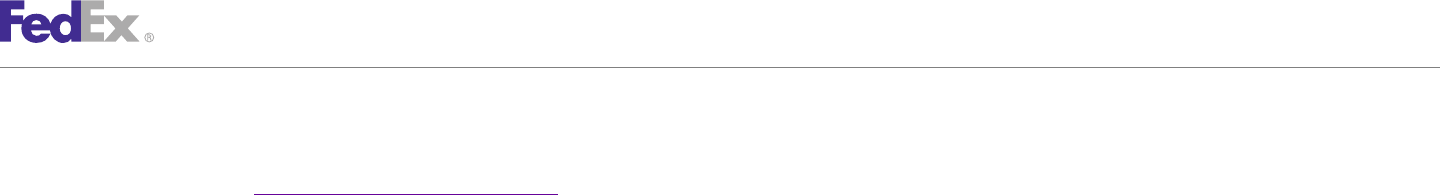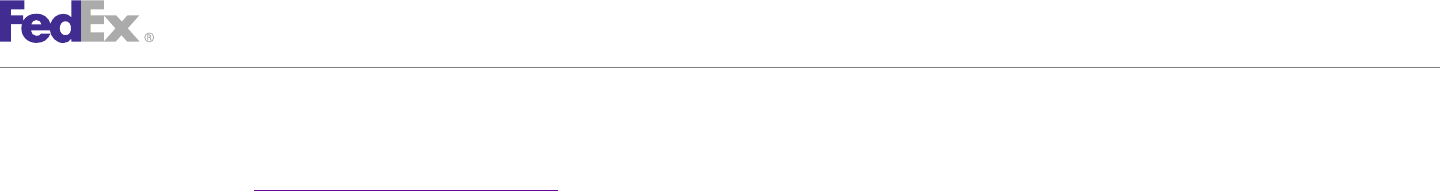Tmp_Wf6MDz Prop Dev Guide
PropDevGuide
PropDevGuide
User Manual:
Open the PDF directly: View PDF ![]() .
.
Page Count: 636 [warning: Documents this large are best viewed by clicking the View PDF Link!]
- Contents
- Tables
- About This Guide
- 1: Introduction
- 2: Rate Services
- 3: Package Movement Information Service
- 4: Tracking and Visibility Services
- 5: Global Ship Address Service
- 6: Pickup Service
- 7: Close Shipment
- 8: Address Validation Service
- Address Validation Request
- Address Validation Service Details
- How FedEx Address Validation Works
- Tips on Getting Accurate Address Matches
- Address Results
- Address Validation Coding Details
- Notification
- Mapping Enterprise Address Service Changes
- Mapping Enterprise Address Service Residential Status
- Mapping Enterprise Address Service DeliveryPointValidation
- Mapping Enterprise Address Service Changes
- Known Service Issue
- 9: Open Shipping
- FedEx Services with Open Ship
- Open Ship Process and Workflow
- About Web Services Open Ship Transactions
- Create Open Shipment
- Route and Time-in-Transit Transaction
- Rate Open Ship Shipment Transaction
- Add Piece Transaction
- Modify Piece Transaction
- Delete Piece Transaction
- Delete Shipment Transaction
- Confirm Shipment Transactions
- Open Ship Print Options
- 10: Ship Service
- 11: Returns Shipping
- 12: Creating a Label
- 13: FedEx Express U.S. Shipping
- 14: FedEx Express Freight Services: U.S.
- 15: Delivery Signature Services
- 16: FedEx Priority Alert Options
- 17: Saturday Service
- 18: FedEx Express Collect on Delivery (C.O.D.)
- 19: FedEx Ground U.S. Collect On Delivery (C.O.D.)
- 20: Dangerous Goods
- 21: Hazardous Materials (FedEx Ground U.S.)
- 22: Alcohol Shipping
- 23: Hold at FedEx Location
- 24: Dry Ice Shipments
- 25: Shipment Notification in the Ship Request
- 26: Variable Handling Charges
- 27: Masked Data
- 28: Future Day Shipping
- 29: FedEx Ground U.S. Shipping
- 30: FedEx SmartPost Shipping
- 31: FedEx Freight Services
- 32: FedEx Intra-Country Shipping
- 33: FedEx Express International Shipping
- FedEx Express International Service Details
- FedEx Express International Service Options
- International Packaging Options
- FedEx Express International Coding Details
- 34: FedEx Express International (Saturday)
- 35: FedEx Express Freight Services: International
- FedEx International Priority Freight
- FedEx International Economy Freight
- Additional Service Details
- FedEx Express Freight Services Coding Details: International
- Dangerous Goods (International Express)
- Alcohol Shipping (International Express)
- Future Day Shipping (International Express)
- Hold at FedEx Location (International Express)
- Dry Ice Shipments (International Express)
- 36: FedEx International Ground Shipping
- FedEx International Ground Service Options
- FedEx International Ground Service Details
- FedEx International Ground Coding Details
- Delivery Signature Services (FedEx International Ground)
- Future Day Shipping (FedEx International Ground)
- FedEx Ground Collect On Delivery (C.O.D.) (International)
- Alternate Return Address (FedEx International Ground)
- Mask Account Number (FedEx International Ground)
- 37: FedEx International Broker Select
- 38: Electronic Export Information
- 39: Commercial Destination Control
- 40: B13A for Canada Export Shipping
- 41: Shipping Document Service
- 42: Upload Images
- 43: FedEx Electronic Trade Documents
- Appendix A: Country Code Tables
- Appendix B: U.S. State Codes
- Appendix C: Canada Province Codes
- Appendix D: Mexico State Codes
- Appendix E: United Arab Emirates (UAE) State Code Table
- Appendix F: Currency Codes
- Appendix G: Harmonized Tariff Unit of Measure Codes
- Appendix H: Vague Commodity Descriptions
- Appendix I: Waybill Legal Terms and Conditions
- Appendix J: Postal-Aware Countries and Formats
- Appendix K: Physical Packaging Type Codes
- Appendix L: Customs-Approved Document Descriptions
- Appendix M: Time Zones
- Appendix N: Minimum Customs Value
- Appendix O: Error Code Messages
- Chained SSL Certificate Error Messages
- Close Service Error Messages
- Electronic Trade Documents Error Messages
- GlobalShipAddress Service Error Messages
- Package Movement Information Service Error Messages
- Pickup Service Error Messages
- Rate Service Error Messages
- Ship Service and Open Shipping Error Messages
- FedEx SmartPost Shipping Error Messages
- SPOD Error Messages
- Track Service Error Messages
- Appendix P: Countries Accepting Electronic Trade Documents
- Appendix Q: Track Service Scan Codes
- Appendix R: Maximum Field Lengths
- Appendix S: FedEx Express Plain Paper Label Samples
- Layout Requirements for Multiple-Piece Shipment Master Label
- Font Requirements for Multiple-Piece Shipment Master Label
- International Multiple Piece Shipment Child Label
- C.O.D. Return Label (ASTRA Block)
- Priority Saturday Delivery Label (ASTRA Block)
- FedEx 1Day Freight Saturday Delivery Label
- 2Day Saturday Delivery
- 2Day Delivery
- Priority Alert Delivery
- FedEx Express Domestic Inaccessible Dangerous Goods with Dry Ice and Adult Signature Required
- Requirements for International Single Piece Label
- FedEx International Priority Label with Broker Select Option
- International Single Piece Label with Electronic Trade Documents
- Appendix T: FedEx Express Thermal Label Samples
- Appendix U: FedEx Ground Plain Paper Labels
- Appendix V: FedEx Ground Thermal Label Samples
- Layout Requirements for FedEx Ground U.S. Label
- Font Requirements for FedEx Ground U.S. Label
- Layout and Font Requirements for FedEx Home Delivery U.S. Label
- FedEx Ground U.S. C.O.D. Inbound Shipping Label
- FedEx Ground U.S. C.O.D. Outbound Payment Label
- FedEx Ground U.S. E.C.O.D. Second Label
- FedEx Ground U.S. C.O.D. with Guaranteed Funds Label
- FedEx Ground U.S. C.O.D. with Guaranteed Funds Second Label
- FedEx Ground Hold at Location Return Thermal Label with 1D Barcode
- FedEx Home Delivery U.S. 1D Barcode Label with ORM-D
- FedEx Ground U.S. Third-Party with FedEx Return Manager Label
- FedEx International Ground Label with Third-Party Billing and C.O.D. with Guaranteed Funds
- FedEx Ground U.S. Label with Doc-Tab
- Appendix W: FedEx SmartPost Label Samples
- Appendix X: Sample Shipping Documents
- Appendix Y: Glossary
- Index

2013
Developer Guide
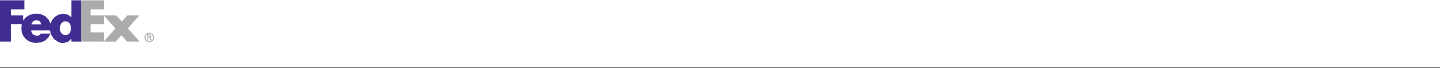
Legal and Copyright Notices
Payment Confidential and Proprietary
You must remit payment in accordance with the FedEx Service Guide, tariff, The information contained in this guide is confidential and proprietary to
service agreement or other terms or instructions provided to you by FedEx FedEx Corporate Services, Inc. and its affiliates (collectively “FedEx”). No part
from time to time. You may not withhold payment on any shipments because of this guide may be distributed or disclosed in any form to any third party
of equipment failure or for the failure of FedEx to repair or replace any without written permission of FedEx. This guide is provided to you and its use
equipment. is subject to the terms and conditions of the FedEx Automation Agreement.
The information in this document may be changed at any time without notice.
Inaccurate Invoices Any conflict between this guide, the FedEx Automation Agreement and the
FedEx Service Guide shall be governed by the FedEx Automation Agreement
If you generate an inaccurate invoice, FedEx®may bill or refund to you the
and the FedEx Service Guide, in that order.
difference according to the FedEx Service Guide, tariff service agreement or
other terms or instructions provided to you by FedEx from time to time. A © 2012 - 2013 FedEx. FedEx and the FedEx logo are registered service marks.
request for refund on a FedEx shipment must be made in accordance with the All rights reserved. Unpublished.
applicable Service Guide or terms or instructions provided by FedEx from time Disclaimer
to time. A shipment given to FedEx with incorrect information is not eligible
for refund under any FedEx money-back guarantee. FedEx may suspend any All Improper Transaction scenarios are for example only. They do not reflect
applicable money-back guarantee in the event of equipment failure or if it all error condition scenarios.
becomes inoperative.
FedEx Web Services, Developer Guide 2
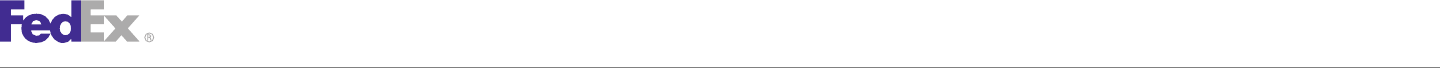
Contents
Signature Proof of Delivery (SPOD) ............................................................. 65
About This Guide .......................................................................... 15
Notification .................................................................................................... 69
Document Organization ................................................................................. 16
FedEx InSight ................................................................................................. 73
Resources ...................................................................................................... 16
Samples ......................................................................................................... 73
Support .......................................................................................................... 16
Error Messages ............................................................................................. 74
1 Introduction ............................................................................... 17
5 Global Ship Address Service ................................................. 75
Document Overview ...................................................................................... 18
Global Ship Address ..................................................................................... 76
Printing All or Part of This Guide ................................................................. 20
Web Services, WSDL, and SOAP Overview ................................................ 20 6 Pickup Service .......................................................................... 81
Implementing FedEx Web Services .............................................................. 25 Pickup ............................................................................................................ 82
Understanding the XML Schema ................................................................. 26 Cancel Pickup Service ................................................................................... 86
Implementation Process ................................................................................ 30 Pickup Availability ......................................................................................... 88
Samples ......................................................................................................... 91
2 Rate Services ............................................................................ 33
Error Messages ............................................................................................. 91
Rate ............................................................................................................... 34
Rate Available Services/Rate Shopping ...................................................... 34 7 Close Shipment ......................................................................... 92
Surcharges and Discounts ............................................................................ 43 FedEx Ground Close Ship Day Service Details ........................................... 93
Samples ......................................................................................................... 46 FedEx SmartPost Close Shipment Service Details ...................................... 95
Error Messages ............................................................................................. 47
8 Address Validation Service .................................................... 98
3 Package Movement Information Service ............................ 48 Address Validation Request ......................................................................... 99
Service Availability ....................................................................................... 49 Address Validation Service Details .............................................................. 99
Postal Code Inquiry ....................................................................................... 50 How FedEx Address Validation Works ........................................................ 99
Samples ......................................................................................................... 51 Tips on Getting Accurate Address Matches ............................................. 100
Error Messages ............................................................................................. 51 Address Results .......................................................................................... 100
Address Validation Coding Details ............................................................ 100
4 Tracking and Visibility Services ............................................ 52
Notification .................................................................................................. 103
Tracking Shipments ....................................................................................... 53
FedEx Web Services, Developer Guide 3
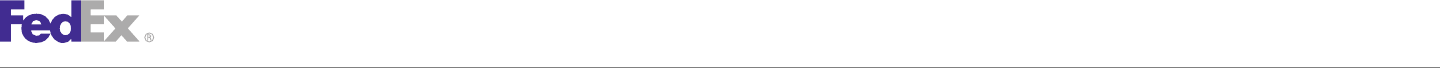
Contents
Mapping Enterprise Address Service Changes ......................................... 103 11 Returns Shipping ................................................................... 146
Mapping Enterprise Address Service Residential Status ......................... 104 FedEx Return Tags ...................................................................................... 148
Mapping Enterprise Address Service DeliveryPointValidation ................. 104 FedEx Express / FedEx Ground Printed Return Label ................................ 152
Mapping Enterprise Address Service Changes ......................................... 104 Alternate Return Address ........................................................................... 154
Known Service Issue .................................................................................. 105 Samples ....................................................................................................... 155
9 Open Shipping ......................................................................... 109 12 Creating a Label .................................................................... 156
FedEx Services with Open Ship ................................................................. 110 Thermal Labels ............................................................................................ 157
Open Ship Process and Workflow ............................................................. 110 Doc-Tab Configuration ................................................................................ 160
About Web Services Open Ship Transactions .......................................... 110 Laser Labels ................................................................................................ 166
Create Open Shipment ............................................................................... 111 Custom Labels ............................................................................................. 169
Route and Time-in-Transit Transaction ...................................................... 117 PNG Label .................................................................................................... 177
Rate Open Ship Shipment Transaction ...................................................... 118 Label Review Checklist ............................................................................... 177
Add Piece Transaction ................................................................................ 118 13 FedEx Express U.S. Shipping .............................................. 180
Modify Piece Transaction ........................................................................... 119 FedEx Express U.S. Service Options .......................................................... 181
Delete Piece Transaction ............................................................................ 124 Express U.S. Service Details ...................................................................... 181
Delete Shipment Transaction ..................................................................... 124 FedEx Express U.S. Coding Details ............................................................ 183
Confirm Shipment Transactions ................................................................. 125 FedEx Express U.S. Multiple-Package Shipments .................................... 186
Open Ship Print Options ............................................................................. 130 Group Multiple Piece Shipments ............................................................... 187
10 Ship Service ........................................................................... 131 14 FedEx Express Freight Services: U.S. ............................... 189
Shipping Services by Region ...................................................................... 132 FedEx Express Freight Services Details ..................................................... 190
Ship Service Coding Basics ........................................................................ 132 FedEx Express Freight Services Coding Details ........................................ 191
Delete Shipment ......................................................................................... 136
Process Shipment Reply ............................................................................. 138 15 Delivery Signature Services ................................................ 193
Validate Shipment ....................................................................................... 142 Delivery Signature Service Details ............................................................ 194
Email Labels ................................................................................................ 142 Delivery Signature Coding Rules ................................................................ 194
FedEx Web Services, Developer Guide 4
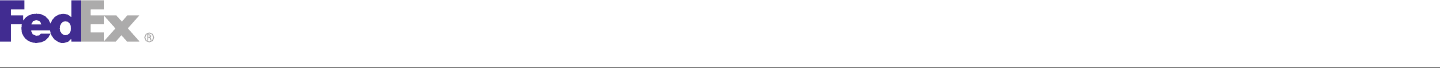
Contents
16 FedEx Priority Alert Options ................................................ 196 23 Hold at FedEx Location ........................................................ 226
FedEx Priority Alert Service Details ........................................................... 197 Hold at FedEx Location Service Details ..................................................... 227
Samples ....................................................................................................... 228
17 Saturday Service ................................................................... 199
Saturday Ship and Delivery Service Details .............................................. 200 24 Dry Ice Shipments ................................................................. 229
Saturday Ship and Delivery Coding Details .............................................. 200 Dry Ice Service Details ............................................................................... 230
Dry Ice Coding Details ................................................................................ 230
18 FedEx Express Collect on Delivery (C.O.D.) ..................... 201
Express C.O.D. Service Details ................................................................... 202 25 Shipment Notification in the Ship Request ...................... 232
FedEx Express C.O.D. Coding Details ........................................................ 202 Shipment Notification Coding Details ....................................................... 233
Single C.O.D. Shipments ............................................................................ 202 26 Variable Handling Charges .................................................. 235
Multiple Piece Shipment C.O.D. Request Elements .................................. 204 Variable Handling Coding Details .............................................................. 236
Multiple Piece Shipment C.O.D. Reply Elements ...................................... 205
27 Masked Data .......................................................................... 238
19 FedEx Ground U.S. Collect On Delivery (C.O.D.) ............. 207 Masked Data Coding Details ..................................................................... 239
FedEx Ground C.O.D. Coding Details ......................................................... 208 Samples ....................................................................................................... 239
Ground E.C.O.D. ........................................................................................... 213 Error Messages ........................................................................................... 239
20 Dangerous Goods .................................................................. 214 28 Future Day Shipping ............................................................. 240
Dangerous Goods Service Details .............................................................. 215 Future Day Service Details ......................................................................... 241
Dangerous Goods Coding Details .............................................................. 216 Future Day Coding Details .......................................................................... 241
21 Hazardous Materials (FedEx Ground U.S.) ....................... 219 29 FedEx Ground U.S. Shipping ............................................... 243
Hazardous Materials Service Details ......................................................... 220 FedEx Ground U.S. Service Details ............................................................ 244
Hazardous Materials Coding Details ......................................................... 220 FedEx Ground U.S. Service Options ........................................................... 244
22 Alcohol Shipping .................................................................... 224 FedEx Ground U.S. Coding Details ............................................................. 244
Alcohol Shipping Coding Details ................................................................ 225 FedEx Home Delivery Service Details ........................................................ 250
FedEx Web Services, Developer Guide 5
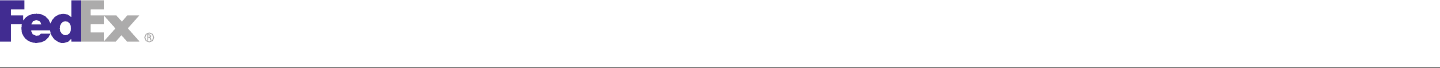
Contents
FedEx Express International Coding Details .............................................. 298
30 FedEx SmartPost Shipping .................................................. 251
FedEx SmartPost Service Details ............................................................... 252 34 FedEx Express International (Saturday) ............................ 313
FedEx SmartPost Returns Service Details ................................................. 256 Saturday Service Details ............................................................................ 314
Saturday Coding Details ............................................................................. 314
31 FedEx Freight Services ......................................................... 267
FedEx Freight Service Features .................................................................. 268 35 FedEx Express Freight Services: International ................ 315
FedEx Freight Service Details ..................................................................... 269 FedEx International Priority Freight ............................................................ 316
FedEx Freight Priority .................................................................................. 270 FedEx International Economy Freight ......................................................... 316
FedEx Freight Economy ............................................................................... 270 Additional Service Details .......................................................................... 316
Custom Delivery Date Options ................................................................... 270 FedEx Express Freight Services Coding Details: International ................. 316
Inside Pickup Service Option ...................................................................... 270 Dangerous Goods (International Express) .................................................. 317
FedEx Freight Rates and Surcharges ......................................................... 271 Alcohol Shipping (International Express) ................................................... 317
FedEx Freight Coding Details ..................................................................... 271 Future Day Shipping (International Express) ............................................. 317
Hold at FedEx Location (International Express) ......................................... 317
32 FedEx Intra-Country Shipping ............................................. 278
Dry Ice Shipments (International Express) ................................................. 317
Services and Service Areas ...................................................................... 279
Intra-Country Services Overview ................................................................ 281 36 FedEx International Ground Shipping ................................ 318
Special Service Options .............................................................................. 283 FedEx International Ground Service Options ............................................. 319
Colombia ...................................................................................................... 287 FedEx International Ground Service Details .............................................. 319
India ............................................................................................................. 287 FedEx International Ground Coding Details ............................................... 320
Mexico ......................................................................................................... 290 Delivery Signature Services (FedEx International Ground) ....................... 327
United Kingdom ........................................................................................... 291 Future Day Shipping (FedEx International Ground) ................................... 327
FedEx Ground Collect On Delivery (C.O.D.) (International) ....................... 327
33 FedEx Express International Shipping ............................... 295
Alternate Return Address (FedEx International Ground) ........................... 328
FedEx Express International Service Details ............................................. 296
Mask Account Number (FedEx International Ground) ............................... 328
FedEx Express International Service Options ............................................ 297
International Packaging Options ................................................................ 298
FedEx Web Services, Developer Guide 6
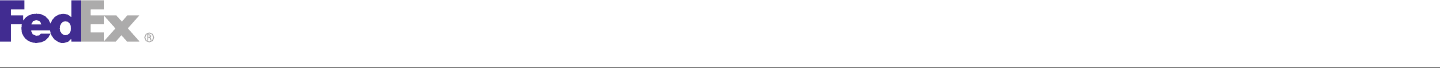
Contents
37 FedEx International Broker Select ..................................... 329 A Country Code Tables ............................................................. 360
FedEx International Broker Select Service Details .................................... 330 A .................................................................................................................. 362
FedEx International Broker Select Coding Details .................................... 330 B ................................................................................................................... 362
C ................................................................................................................... 362
38 Electronic Export Information ............................................. 332 D .................................................................................................................. 363
Where to File .............................................................................................. 333 E ................................................................................................................... 363
When to File ............................................................................................... 333 F ................................................................................................................... 363
U.S. to Canada ............................................................................................ 334 G .................................................................................................................. 364
Information for the EEI ............................................................................... 334 H .................................................................................................................. 364
Electronic Export Information Coding Details ............................................ 334 I .................................................................................................................... 364
J ................................................................................................................... 365
39 Commercial Destination Control ......................................... 336
K ................................................................................................................... 365
Commercial Destination Control Service Details ...................................... 337
L ................................................................................................................... 365
Commercial Destination Control Coding Details ....................................... 337
M ................................................................................................................. 365
40 B13A for Canada Export Shipping ..................................... 338 N .................................................................................................................. 366
B13A Service Details .................................................................................. 339 O .................................................................................................................. 366
B13A Coding Details ................................................................................... 339 P ................................................................................................................... 366
Q .................................................................................................................. 366
41 Shipping Document Service ................................................ 341 R ................................................................................................................... 367
Shipping Document Service Details ........................................................... 342 S ................................................................................................................... 367
T ................................................................................................................... 368
42 Upload Images ....................................................................... 353
U .................................................................................................................. 368
Upload Image Service Details .................................................................... 354
V ................................................................................................................... 368
43 FedEx Electronic Trade Documents .................................. 355 W ................................................................................................................. 368
FedEx ETD Details ....................................................................................... 356 Y ................................................................................................................... 369
Z ................................................................................................................... 369
FedEx Web Services, Developer Guide 7
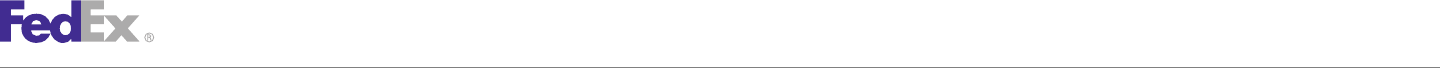
Contents
Package Movement Information Service Error Messages ........................ 421
B U.S. State Codes ..................................................................... 370
Pickup Service Error Messages .................................................................. 432
C Canada Province Codes ........................................................ 373 Rate Service Error Messages ..................................................................... 470
Ship Service and Open Shipping Error Messages .................................... 487
D Mexico State Codes .............................................................. 375 FedEx SmartPost Shipping Error Messages .............................................. 526
E United Arab Emirates (UAE) State Code Table ................ 377 SPOD Error Messages ................................................................................ 526
Track Service Error Messages .................................................................... 527
F Currency Codes ...................................................................... 379
P Countries Accepting Electronic Trade Documents ......... 537
G Harmonized Tariff Unit of Measure Codes ....................... 382
Q Track Service Scan Codes ................................................... 540
H Vague Commodity Descriptions .......................................... 386
R Maximum Field Lengths ........................................................ 589
I Waybill Legal Terms and Conditions .................................. 402
S FedEx Express Plain Paper Label Samples ...................... 591
J Postal-Aware Countries and Formats ................................ 404 Layout Requirements for Multiple-Piece Shipment Master Label ........... 593
Font Requirements for Multiple-Piece Shipment Master Label ............... 594
K Physical Packaging Type Codes ......................................... 406
International Multiple Piece Shipment Child Label .................................. 595
L Customs-Approved Document Descriptions ..................... 408 C.O.D. Return Label (ASTRA Block) ........................................................... 596
Priority Saturday Delivery Label (ASTRA Block) ........................................ 596
M Time Zones .............................................................................. 411 FedEx 1Day Freight Saturday Delivery Label ............................................. 596
N Minimum Customs Value ...................................................... 413 2Day Saturday Delivery .............................................................................. 597
2Day Delivery .............................................................................................. 597
O Error Code Messages ............................................................ 415 Priority Alert Delivery ................................................................................. 598
Chained SSL Certificate Error Messages .................................................. 416 FedEx Express Domestic Inaccessible Dangerous Goods with Dry
Close Service Error Messages ................................................................... 417 Ice and Adult Signature Required .............................................................. 599
Electronic Trade Documents Error Messages ........................................... 418 Requirements for International Single Piece Label ................................... 600
GlobalShipAddress Service Error Messages ............................................. 418 FedEx International Priority Label with Broker Select Option .................. 601
FedEx Web Services, Developer Guide 8
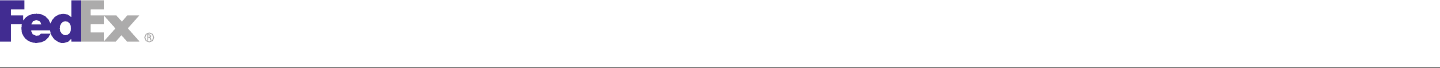
Contents
International Single Piece Label with Electronic Trade Documents ........ 602 FedEx Ground U.S. Third-Party with FedEx Return Manager Label ......... 619
FedEx International Ground Label with Third-Party Billing and
T FedEx Express Thermal Label Samples ............................. 603 C.O.D. with Guaranteed Funds ................................................................... 620
FedEx Ground U.S. Label with Doc-Tab ..................................................... 620
U FedEx Ground Plain Paper Labels ...................................... 605
Label Layout Requirements ....................................................................... 606 W FedEx SmartPost Label Samples ........................................ 621
United States Home Delivery 1D Barcode Label ...................................... 607 FedEx SmartPost Returns Label ................................................................. 622
Return Label ................................................................................................ 608 FedEx Ground Thermal SmartPost Label (Large Shipper) ......................... 622
HazMat Label .............................................................................................. 609 FedEx Integrated Label (Small Shipper) ..................................................... 622
C.O.D. Return Label .................................................................................... 610 FedEx Ground SmartPost Returns Label .................................................... 623
FedEx International Ground Label .............................................................. 611
X Sample Shipping Documents ............................................... 624
V FedEx Ground Thermal Label Samples .............................. 612 Bill of Lading ............................................................................................... 626
Layout Requirements for FedEx Ground U.S. Label .................................. 613 Commercial Invoice ..................................................................................... 626
Font Requirements for FedEx Ground U.S. Label ...................................... 614 Certificate of Origin .................................................................................... 627
Layout and Font Requirements for FedEx Home Delivery U.S. Label ...... 614 FedEx Ground Pickup Manifest .................................................................. 627
FedEx Ground U.S. C.O.D. Inbound Shipping Label .................................. 615 NAFTA COO ................................................................................................. 628
FedEx Ground U.S. C.O.D. Outbound Payment Label ................................ 616 OP-900 ......................................................................................................... 628
FedEx Ground U.S. E.C.O.D. Second Label ................................................ 616 OP-950 ......................................................................................................... 629
FedEx Ground U.S. C.O.D. with Guaranteed Funds Label ......................... 617 Pro Forma Invoice ....................................................................................... 629
FedEx Ground U.S. C.O.D. with Guaranteed Funds Second Label ........... 618
Y Glossary .................................................................................... 630
FedEx Ground Hold at Location Return Thermal Label with 1D Barcode 618
FedEx Home Delivery U.S. 1D Barcode Label with ORM-D ..................... 619
FedEx Web Services, Developer Guide 9
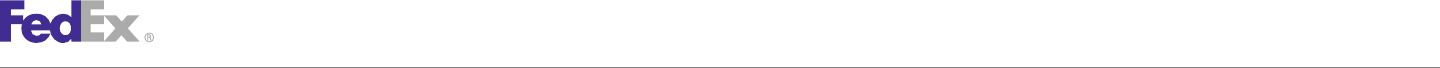
Tables
Table 1. RateRequest Elements .................................................................... 35 Table 27. Pickup Service Reply Elements ...................................................... 85
Table 2. RateReply Elements ........................................................................ 38 Table 28. Pickup Service Country Codes ........................................................ 85
Table 3. FedEx Freight RateRequest Shipment Elements ........................... 38 Table 29. Cancel Pickup Service Request Elements ...................................... 86
Table 4. FedEx Freight Reply Shipment Elements ....................................... 41 Table 30. Cancel a Pickup Request Elements ................................................ 87
Table 5. Rate Reply Possible Surcharges for FedEx Service Options ......... 42 Table 31. Cancel a Pickup Reply Elements .................................................... 87
Table 6. Surcharges and Discounts Rate Quote .......................................... 43 Table 32. PickupAvailability Elements ............................................................ 88
Table 7. FedEx Discount Programs ............................................................... 46 Table 33. Pickup Availability Request Elements ............................................ 89
Table 8. Service Availability Request Elements .......................................... 49 Table 34. Pickup Availability Reply Elements ................................................ 90
Table 9. Service Availability Reply Elements ............................................... 50 Table 35. Ground Close Service Request Elements ...................................... 93
Table 10. Postal Coding Inquiry Request Elements ....................................... 51 Table 36. GroundCloseWithDocumentsRequest Elements ............................ 93
Table 11. Postal Coding Inquiry Reply Elements ........................................... 51 Table 37. Ground Close Service with Document Reply Elements ................ 94
Table 12. TrackRequest Elements .................................................................. 55 Table 38. Printing Ground Reports Elements ................................................. 95
Table 13. TrackReply Elements ....................................................................... 57 Table 39. FedEx SmartPost Close Service Elements ..................................... 95
Table 14. TrackReply/CompletedTrackDetails/TrackDetails Elements .......... 57 Table 40. Address Validation Request Elements ......................................... 100
Table 15. Tracking Status Scan Codes ........................................................... 64 Table 41. Address Validation Reply Elements ............................................. 102
Table 16. SPOD Letter Request Elements ...................................................... 65 Table 42. Enterprise Address Service Indicator Changes Elements ........... 103
Table 17. SPOD Letter Reply Elements .......................................................... 66 Table 43. Enterprise Address Service Residential Status Elements ........... 104
Table 18. SPOD Fax Request Elements .......................................................... 66 Table 44. Enterprise Address Service DeliveryPointValidation Elements ... 104
Table 19. SPOD Fax Reply Elements .............................................................. 67 Table 45. Enterprise Address Service Indicator Changes Elements ........... 104
Table 20. Valid Language Codes for Notification Service ............................ 69 Table 46. Open Ship Creation ....................................................................... 110
Table 21. Send Notifications Request Elements ........................................... 70 Table 47. CreateOpenShipmentRequest ....................................................... 112
Table 22. SendNotificationsReply Elements .................................................. 72 Table 48. CreateOpenShipmentReply ........................................................... 114
Table 23. FedEx InSight Elements .................................................................. 73 Table 49. AddPackagesToOpenShipmentRequest ........................................ 118
Table 24. SearchLocationsRequest Coding Elements .................................... 77 Table 50. AddPackagesToOpenShipmentReply ............................................ 119
Table 25. SearchLocationsReply Elements ..................................................... 79 Table 51. ModifyPackageInOpenShipmentRequest ...................................... 119
Table 26. Pickup Service Request Elements .................................................. 83 Table 52. ModifyPackageInOpenShipmentReply .......................................... 121
FedEx Web Services, Developer Guide 10
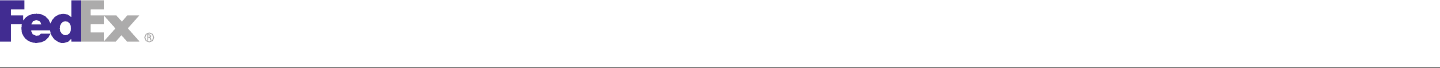
Tables
Table 53. DeletePackagesFromOpenShipmentRequest ................................ 124 Table 78. Doc-Tab Configuration Elements .................................................. 160
Table 54. DeleteOpenShipmentRequest ....................................................... 124 Table 79. Doc-Tab Prefix (Non-Rate Data) ................................................... 161
Table 55. ConfirmOpenShipmentRequest ..................................................... 125 Table 80. Doc-Tab Prefix (Rate Data) ........................................................... 161
Table 56. ConfirmOpenShipmentReply ......................................................... 126 Table 81. Web Services Elements ................................................................ 166
Table 57. RetrieveJobResultsRequest .......................................................... 127 Table 82. Number of Thermal Labels Printed Per U.S. Service .................. 168
Table 58. RetrieveJobResultsReply .............................................................. 128 Table 83. Number of Thermal Labels Printed Per U.S. Export
International Service ..................................................................... 168
Table 59. Shipping Services by Region ........................................................ 132
Table 84. Number of Thermal Labels Printed Per Intra-Mexico Service .... 168
Table 60. Requested Shipment Elements .................................................... 132
Table 85. Number of Thermal Labels Printed Per Intra-Canada Service .... 168
Table 61. DeleteShipmentRequest Elements ............................................... 136
Table 86. Number of Thermal Labels Printed Per Canada Export Int'l
Table 62. Delete Shipment Coding Details Elements ................................. 137
Service ........................................................................................... 168
Table 63. ProcessShipmentReply Elements ................................................. 138
Table 87. Custom Label Elements for Text .................................................. 170
Table 64. Validate Shipment Request Elements .......................................... 142
Table 88. Custom Label Elements for Graphics ........................................... 173
Table 65. Return (Inbound) Email Label Elements ....................................... 144
Table 89. Recipient Information Elements ................................................... 184
Table 66. Non-Return (Outbound) Email Label Elements ............................ 145
Table 90. Shipment/Package Information Elements .................................... 184
Table 67. CancelPendingShipmentRequest Element ................................... 145
Table 91. Label Requirements Elements ...................................................... 185
Table 68. Return Types ................................................................................. 147
Table 92. CustomerReferences/CustomerReferenceType Elements ........... 186
Table 69. ProcessTagRequest Elements ....................................................... 149
Table 93. Multiple Piece Shipment Request Elements ............................... 186
Table 70. DeleteTagRequest Elements ........................................................ 151
Table 94. Multiple Piece Shipment Reply Elements ................................... 187
Table 71. ExpressTagAvailabilityRequest Element ...................................... 151
Table 95. U.S. ExpressFreightDetail Elements ............................................. 192
Table 72. ExpressTagAvailabilityReply Elements ......................................... 152
Table 96. Delivery Signature Services ......................................................... 194
Table 73. Print Return Label Elements ......................................................... 154
Table 97. Delivery Signature Elements ........................................................ 195
Table 74. Alternate Return Request Elements ............................................. 155
Table 98. Priority Alert Basic Complex Elements ........................................ 198
Table 75. Thermal Label Elements ............................................................... 157
Table 99. Priority Alert Additional Reply Elements ..................................... 198
Table 76. Number of Thermal Labels Printed Per U.S. Service .................. 159
Table 100. Saturday Ship and Delivery Request Elements ........................... 200
Table 77. Number of Thermal Labels Printed Per U.S. Export Intn'l
Table 101. Single C.O.D. Shipment Elements ................................................ 202
Service ........................................................................................... 159
FedEx Web Services, Developer Guide 11
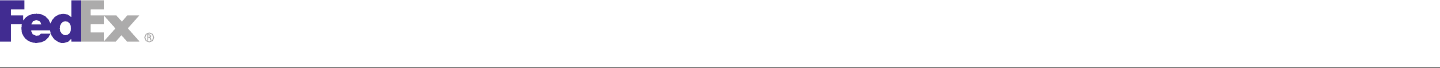
Tables
Table 102. Multiple Piece Shipment C.O.D. Request Elements .................... 205 Table 127. FedEx SmartPost Request Elements ............................................ 253
Table 103. Multiple Piece Shipment C.O.D. Reply Elements ........................ 205 Table 128. FedEx SmartPost Reply Elements ................................................. 254
Table 104. Multiple Piece Shipment C.O.D. Additional Shipping Table 129. FedEx SmartPost APO/FPO/DPO Elements .................................. 255
Options Reply Elements ................................................................ 205 Table 130. FedEx SmartPost Returns Request Elements .............................. 258
Table 105. Single and C.O.D. Multiple Piece Shipment Elements ............... 208 Table 131. CreatePendingShipment Basic Returns Email Label
Table 106. Multiple-Piece Shipment C.O.D. Elements .................................. 212 Request Elements ......................................................................... 260
Table 107. Multiple-Piece Shipment C.O.D. Reply Elements ........................ 212 Table 132. CreatePendingShipment Request Returns Email Label
Through FedEx Elements .............................................................. 261
Table 108. Additional Multiple-Piece Package/Shipment C.O.D. Options .... 213
Table 133. FedEx SmartPost Email Return Label Request Elements ............ 262
Table 109. Dangerous Goods Coding Details Elements ................................ 216
Table 134. FedEx SmartPost Reply Elements ................................................. 263
Table 110. Hazardous Materials Elements .................................................... 220
Table 135. Cancel Email Label Elements ....................................................... 265
Table 111. Hazardous Materials Reply Elements .......................................... 222
Table 136. Freight Request Elements ............................................................. 271
Table 112. Alcohol Shipping Elements ........................................................... 225
Table 137. Optional Pickup Request Elements .............................................. 275
Table 113. Hold at FedEx Location Elements ................................................ 227
Table 138. Freight Reply Elements ................................................................. 275
Table 114. Dry Ice ShipService WSDL Elements ........................................... 230
Table 139. Canadian Services ........................................................................ 279
Table 115. Shipment Notification Elements .................................................. 233
Table 140. Europe, the Middle East and Africa Services and Service
Table 116. Variable Handling Elements ......................................................... 236
Areas ............................................................................................. 279
Table 117. Masked Data Coding Elements .................................................... 239
Table 141. Latin America and the Caribbean Services and Service Areas . 281
Table 118. Future Day Shipping Elements ..................................................... 241
Table 142. Latin America and the Caribbean Special Service Options ........ 283
Table 119. Recipient Information Elements ................................................... 245
Table 143. Europe, the Middle East and Africa Special Service Options .... 283
Table 120. Billing Elements ............................................................................ 245
Table 144. India Special Service Options ...................................................... 285
Table 121. Multiple-Package Shipment Elements ......................................... 246
Table 145. Freight to Collect with Intra-Country Shipping ............................ 287
Table 122. Package and Shipment Details Elements .................................... 247
Table 146. Colombia Package Limitations ..................................................... 287
Table 123. LabelSpecification Element .......................................................... 248
Table 147. Intra-Country Shipping Weights and Dimension Limits .............. 289
Table 124. Package vs. Shipment Level Shipping Options .......................... 248
Table 148. CreatePendingShipmentRequest ................................................. 289
Table 125. Home Delivery Convenient Delivery Options Elements .............. 249
Table 149. Intra-India Shipping Surcharge Reply Element ............................ 290
Table 126. Customer Reference/CustomerReferenceType Elements ............ 249
FedEx Web Services, Developer Guide 12
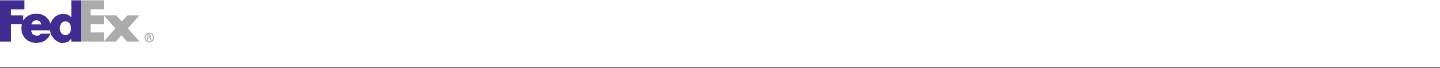
Tables
Table 150. Mexico Package Limitations ......................................................... 291 Table 176. International Ground Label Requirements ................................... 324
Table 151. Intra-Mexico Request Elements ................................................... 291 Table 177. Broker Selection Elements ........................................................... 324
Table 152. Intra-UK Request Elements .......................................................... 292 Table 178. Commodity Information Elements ................................................ 324
Table 153. Intra-UK Reply Elements ............................................................... 294 Table 179. FedEx International Ground U.S. to Canada NAFTA Elements ... 326
Table 154. Recipient Information Elements ................................................... 299 Table 180. International Ground Reply Elements .......................................... 326
Table 155. Billing Elements ............................................................................ 300 Table 181. International/NAFTA Reply Information ....................................... 327
Table 156. Multiple Piece Shipment Elements .............................................. 300 Table 182. CustomerReference/CustomerReferenceType Elements ............. 327
Table 157. Shipment/Package Information Elements .................................... 301 Table 183. International Broker Select Elements .......................................... 330
Table 158. Label Requirements Element ........................................................ 302 Table 184. ITN or EEI Exemption Number Elements ..................................... 334
Table 159. Document Shipment Options ........................................................ 303 Table 185. Commerce Destination Control Statement Elements .................. 337
Table 160. Recipient Information Elements ................................................... 303 Table 186. B13A Elements .............................................................................. 339
Table 161. Billing Detail Elements ................................................................. 304 Table 187. Certificate of Origin Elements ...................................................... 342
Table 162. Multiple-Piece Shipment Elements .............................................. 305 Table 188. Commerical Invoice Elements ...................................................... 343
Table 163. Shipment/Package Information Elements .................................... 305 Table 189. NAFTA Certificate of Origin Elements ......................................... 345
Table 164. Label Requirements Element ........................................................ 307 Table 190. OP-900 Elements ........................................................................... 348
Table 165. Commodity Shipment Elements ................................................... 307 Table 191. Dangerous Goods Shippers Declaration Elements ...................... 349
Table 166. Commodity Elements .................................................................... 308 Table 192. Pro Forma Invoice Elements ......................................................... 350
Table 167. International Traffic in Arms Regulations Coding Elements ...... 311 Table 193. Freight Address Label Elements ................................................... 351
Table 168. Express International Elements .................................................... 311 Table 194. UploadImage Request Elements .................................................. 354
Table 169. CustomerReference/CustomerReferenceType Elements ............. 311 Table 195. UploadImage Reply Elements ....................................................... 354
Table 170. Saturday Service Request Elements ............................................ 314 Table 196. Electronic Trade Documents Request Elements .......................... 356
Table 171. International ExpressFreightDetail Elements ............................... 317 Table 197. Electronic Trade Documents Reply Elements .............................. 357
Table 172. Recipient Information Elements ................................................... 321 Table 198. Electronic Trade Documents Request Elements .......................... 357
Table 173. Billing Elements ............................................................................ 321 Table 199. Electronic Trade Documents Reply Elements .............................. 358
Table 174. Multiple Piece Shipment Elements .............................................. 322 Table 200. Canada Province Codes ................................................................ 374
Table 175. Package and Shipment Details Elements .................................... 322 Table 201. Mexico State Codes ..................................................................... 376
FedEx Web Services, Developer Guide 13
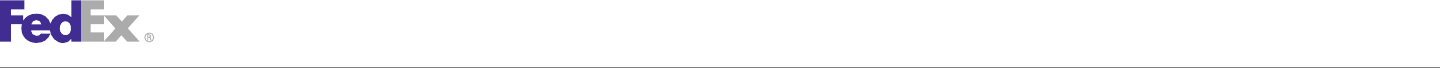
Tables
Table 202. UAE State Codes .......................................................................... 378 Table 208. Customs-Approved Document Descriptions ................................. 409
Table 203. Currency Codes ............................................................................. 380 Table 209. Maximum Field Lengths ............................................................... 590
Table 204. Harmonized Tariff Unit of Measure Codes .................................. 383 Table 210. FedEx Express Special Handling Codes ....................................... 598
Table 205. Vague Commodity Descriptions ................................................... 387 Table 211. Shipping Documents ..................................................................... 625
Table 206. Postal Aware Countries and Formats .......................................... 405 Table 212. Glossary ......................................................................................... 631
Table 207. Physical Packaging Type Codes ................................................... 407
FedEx Web Services, Developer Guide 14
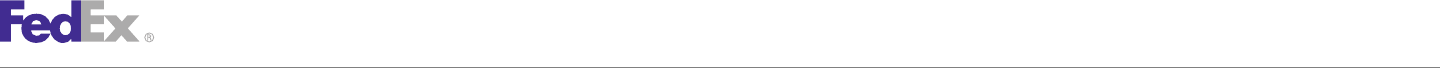
About This Guide
This guide describes how to integrate with FedEx Web Services. •Microsoft Web Services: msdn.microsoft.com/en-us/library/ms950421.aspx
It is written for the application developer who uses web services to design •O’Reilly XML.com: www.xml.com
and deploy applications enabled by FedEx. It describes how to get started •Secure Socket Layer Certificates: fedex.com/us/developer/downloads/
with application development and how to use the Application Programming dev_cert.zip
Interface (API). It also describes each available service in addition to the •Web Services organization home page: www.web-services.org
business logic that drives each FedEx process.
Support
Document Organization
•Contact FedEx Web Services technical support at
Each web service provides access to FedEx features. The service description websupport@fedex.com.
includes service details and a full schema listing to facilitate application
•For technical support, call 1.877.339.2774 and state “API” at the voice
development.
prompt.
Support hours are Monday through Friday, 7:00 a.m. to 9:00 p.m. CST, and
Resources Saturday, 9:00 a.m. to 3:00 p.m. CST.
•FedEx Developer Resource Center: fedex.com/developer •For FedEx Customer Service, call 1.800.GoFedEx 1.800.463.3339.
•FedEx Services At-a-Glance: fedex.com/us/services Customers using a FedEx®Compatible Solutions Program automation
•FedEx Service Guide available at fedex.com/us/service-guide solution should contact their software provider for support.
FedEx Web Services, Developer Guide 16
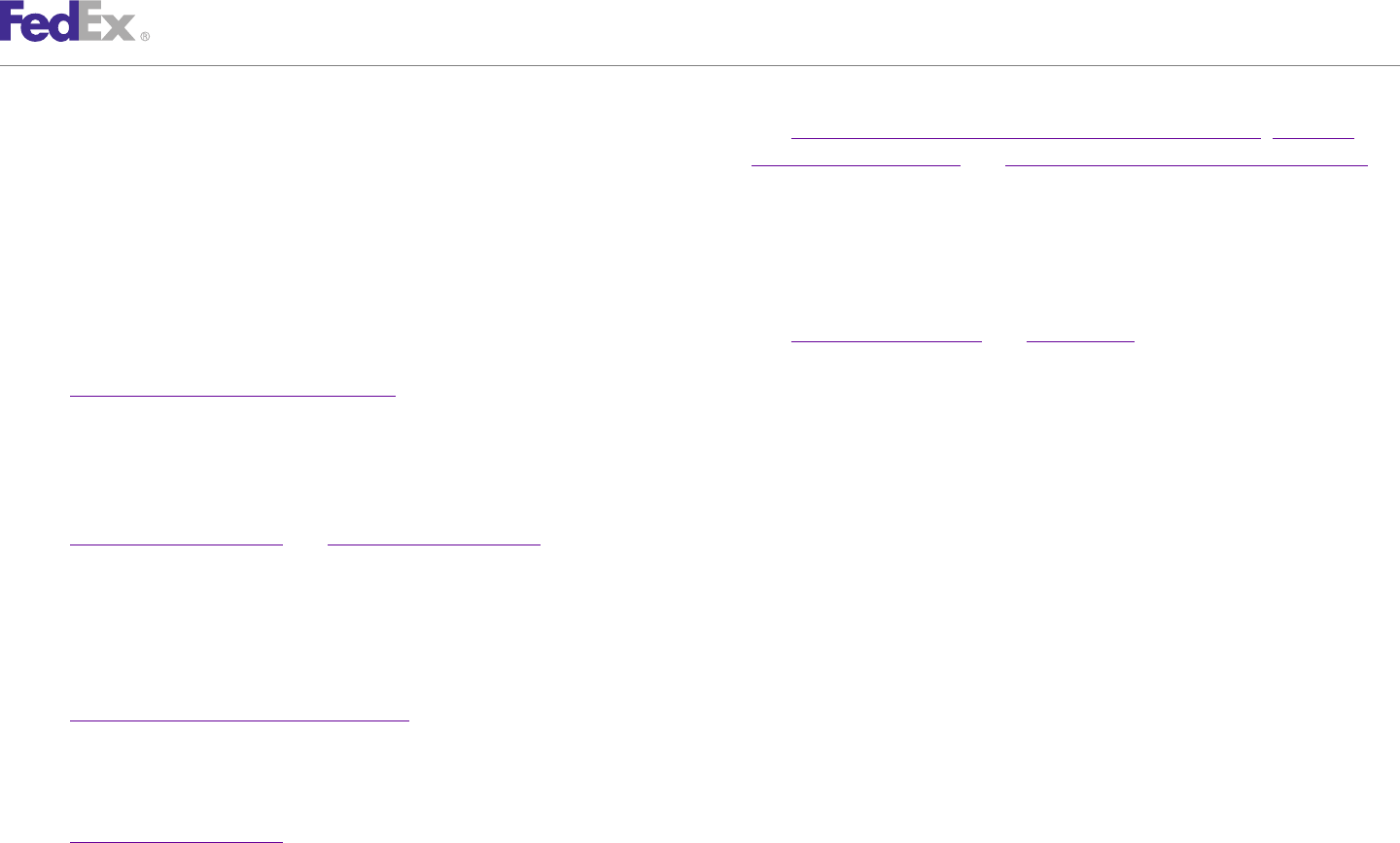
ChapterChapter 11
Introduction
FedEx Web Services gives you the tools to build custom platform- and See Chapter 25: Shipment Notification in the Ship Request,Signature
interface-independent applications that access FedEx features. You can use Proof of Delivery (SPOD) and Chapter 4: Tracking and Visibility Services
FedEx Web Services in a variety of ways to create customized integration and for more information.
solutions for your specific shipping needs. Here are just a few of the ways a •Simplify Processes and Improve Satisfaction: In addition to
company can use web services to streamline operations, improve visibility, ExpressTagAvailability, provide a simple way to allow customers to return
and provide more choices to clients: an order with Email Labels. This service sends an email with the address
•Verify Addresses and Improve Customer Satisfaction: Prompt (URL) of a website where the recipient can log in and print a return label.
customers for additional information in the event of an address See ExpressTagAvailability and Email Labels for more information.
discrepancy or missing information with the Address Validation WSDL. Why should developers be interested in web services?
See Chapter 8: Address Validation Service for more information.
•Interoperability: Any web service can interact with any other web
•Give Customers More Options: Help customers learn about all the service and can be written in any programming language.
available shipping options and rates with Ship Service and Rate Services.
•Ubiquity: Web services communicate using HTTP and XML. Any
You can also extend this service to your shopping cart and website,
connected device that supports these technologies can both host and
allowing customers to access money-saving information firsthand.
access web services.
See Chapter 2: Rate Services and Chapter 10: Ship Service for more
information. •Low Barrier to Entry: The concepts behind web services are easy to
understand, and developers can quickly create and deploy them using
•More Convenience: Use the GlobalShipAddress Service to find the many toolkits available on the web.
FedEx pickup location nearest your customer. Or, send an email to your
customers with a link to this service as part of your standard order-receipt •Industry Support: Major content providers and vendors support the web
process. services movement.
See Chapter 5: Global Ship Address Service for more information. Any application running on any platform can interact with a web service by
using the Simple Object Access Protocol (SOAP) and Web Services
•Offer Global Shipping Options: Create shipping labels for worldwide
Description Language (WSDL) standards for message transfer and service
locations. Improve customer service by offering more shipping options to
discovery. By following the standards, applications can seamlessly
customers in more countries with the consolidated Ship Service.
communicate with platform services.
See Chapter 10: Ship Service for more information.
•Reduce Customer Service Costs: Decrease phone traffic from Document Overview
customers checking the status of their shipments and cut customer service
costs. FedEx provides online Tracking and Visibility Services that allow you The FedEx Web Services Developer Guide provides instructions for coding the
to provide customers with the status of shipments, Signature Proof of functions you need to develop FedEx supported applications described in the
Delivery (SPOD), and Shipment Notification in the Ship Request. following chapters.
FedEx Web Services, Developer Guide 18
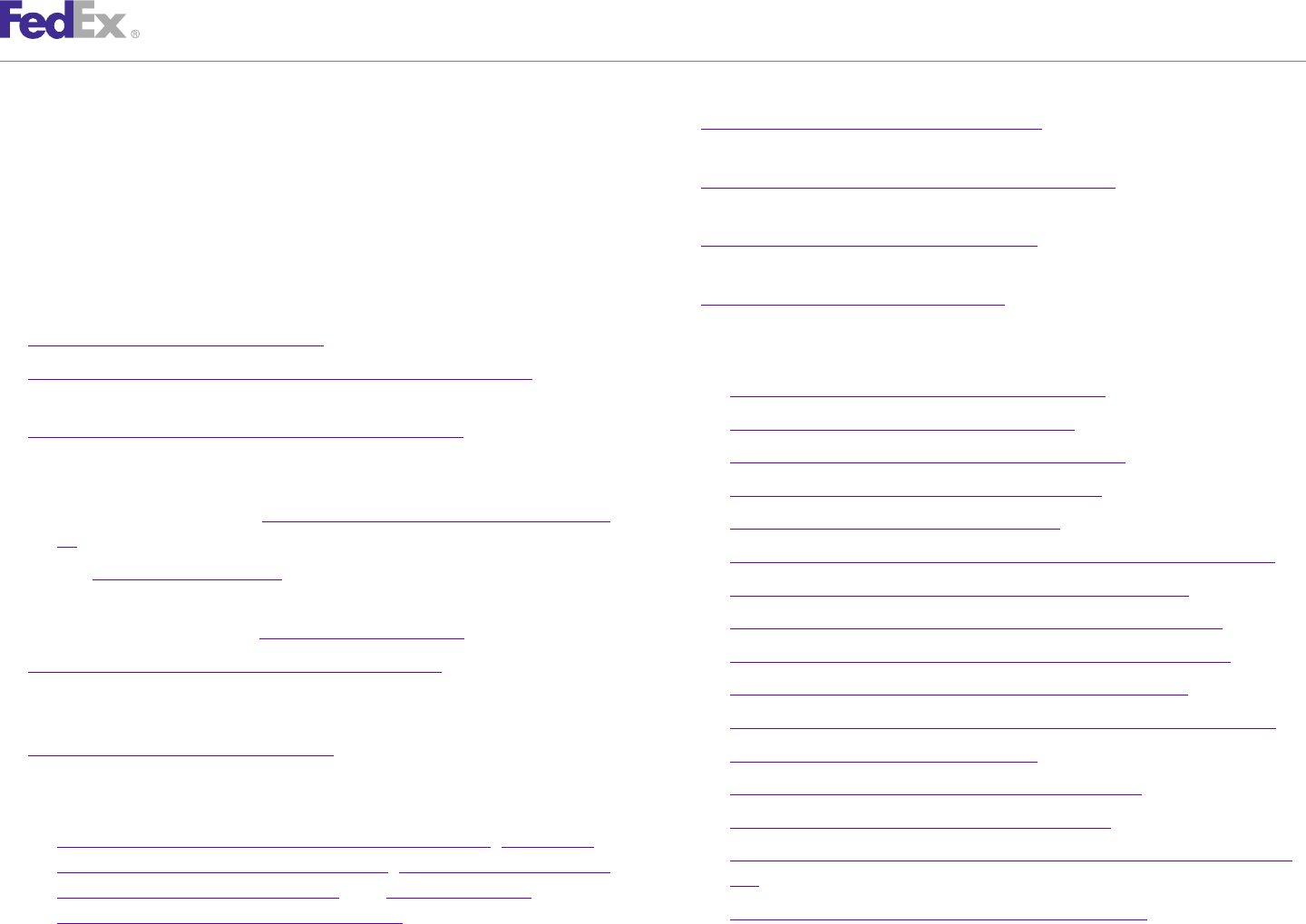
ChapterChapter 11
Introduction
•Introduction (this chapter): • Chapter 11: Returns Shipping on page 146 describes how to verify that a
FedEx ExpressTag®Dispatch can be scheduled for a given place and time.
–Documentation overview and guidelines, including how to use the Help
application and how to print this guide. • Chapter 30: FedEx SmartPost Shipping on page 251 describes how to
configure FedEx SmartPost®shipping options.
–Overview information about web services, including a high-level
description of FedEx Web Services methods. • Chapter 12: Creating a Label on page 156 describes how to configure,
customize, and print shipping labels using a variety of options.
–Coding basics.
• Chapter 8: Address Validation Service explains how to check your shipping
–Overview information about testing and certifying your application. addresses for accuracy before shipping.
• Chapter 2: Rate Services on page 33 describes services to rate packages. •Appendixes:
• Chapter 3: Package Movement Information Service on page 48 describes – Appendix A: Country Code Tables on page 360
how to check service availability, postal codes, and route information.
– Appendix B: U.S. State Codes on page 370
• Chapter 4: Tracking and Visibility Services on page 52 covers Track
Services and includes: – Appendix C: Canada Province Codes on page 373
–Elements for requesting tracking information, coding notification – Appendix D: Mexico State Codes on page 375
requests, and requesting Signature Proof of Delivery (SPOD) on page – Appendix F: Currency Codes on page 379
65.– Appendix G: Harmonized Tariff Unit of Measure Codes on page 382
–The Notification on page 69 service, which can be used to notify – Appendix H: Vague Commodity Descriptions on page 386
shippers and recipients of significant shipment events.
– Appendix I: Waybill Legal Terms and Conditions on page 402
–Elements for configuring FedEx InSight on page 73.
– Appendix J: Postal-Aware Countries and Formats on page 404
• Chapter 5: Global Ship Address Service on page 75 describes how to
– Appendix K: Physical Packaging Type Codes on page 406
receive the addresses of the nearest FedEx package drop-off locations,
including FedEx Office®Print and Ship Center locations. – Appendix L: Customs-Approved Document Descriptions on page 408
• Chapter 10: Ship Service on page 131 provides: – Appendix M: Time Zones on page 411
–Service details for shipping with FedEx®services. – Appendix N: Minimum Customs Value on page 413
–Service details and coding details for all shipping services, including – Appendix O: Error Code Messages on page 415
Chapter 13: FedEx Express U.S. Shipping on page 180,Chapter 29: – Appendix P: Countries Accepting Electronic Trade Documents on page
FedEx Ground U.S. Shipping on page 243,Chapter 33: FedEx Express 537
International Shipping on page 295, and Chapter 36: FedEx – Appendix Q: Track Service Scan Codes on page 540
International Ground Shipping on page 318.
FedEx Web Services, Developer Guide 19

ChapterChapter 11
Introduction
– Appendix R: Maximum Field Lengths on page 589 Web Services, WSDL, and SOAP Overview
– Appendix S: FedEx Express Plain Paper Label Samples on page 591 This section describes the standard coding technologies used in FedEx Web
– Appendix U: FedEx Ground Plain Paper Labels on page 605 Services.
– Appendix V: FedEx Ground Thermal Label Samples on page 612 Web Services
– Appendix T: FedEx Express Thermal Label Samples on page 603
Web services are a collection of programming technologies, including XML,
– Appendix Y: Glossary on page 630 Web Services Description Language (WSDL), and SOAP, which allow you to
Each chapter covering FedEx Web Services coding includes: build programming solutions for specific messaging and application
•Service Details: Business rules for using the FedEx service. integration.
•Service Options: Links to additional services that can be added to the Web services are, by definition, platform independent. FedEx Web Services
basic Web Service. allow developers to build custom applications that are independent of
changes to the FedEx interface.
•Coding Details: Best practices information, basic request and reply
elements, and a link to error messages. Web Services are consumed by many different applications across many
platforms. It is based on the basic principles that govern XML standards, one
•XML Schema: A link to the layout for each CSP WSDL service. This layout of which is how Namespaces can be declared and applied.
provides coding requirements for all elements in the schema. The Web
Services CSP Reference Guide includes a detailed description of all Namespaces are declared as an attribute of an element. It is not mandatory
available data elements and types in addition to all of the information to declare namespaces only at the root element; rather it could be declared
required to build a request and understand the reply. at any element in the XML document. The scope of a declared namespace
begins at the element where it is declared and applies to the entire content
of that element, unless overridden by another namespace declaration with the
Printing All or Part of This Guide same prefix name, the content of an element is the content between the
You can print all or part of this guide from the PDF version. <opening-tag> and </closing-tag> of that element. So essentially, XML
namespace declarations are scoped, meaning that the declared prefix (or
Printing from the PDF Version default namespace) is in force for the element on which the declaration
occurs (as well as its descendant elements). A namespace declared as
From the PDF version you can print the complete document or a page range
follows:
of the document.
<v12:RateReply xmlns:v12="http://
1. Open the PDF file and click the printer icon or click File >Print.is semantically same as
2. From the Print dialog box, print the complete document, specify a page <RateReply xmlns="http://fedex.com/ws/rate/v12">
range, or choose from any of the available print options.
FedEx Web Services, Developer Guide 20
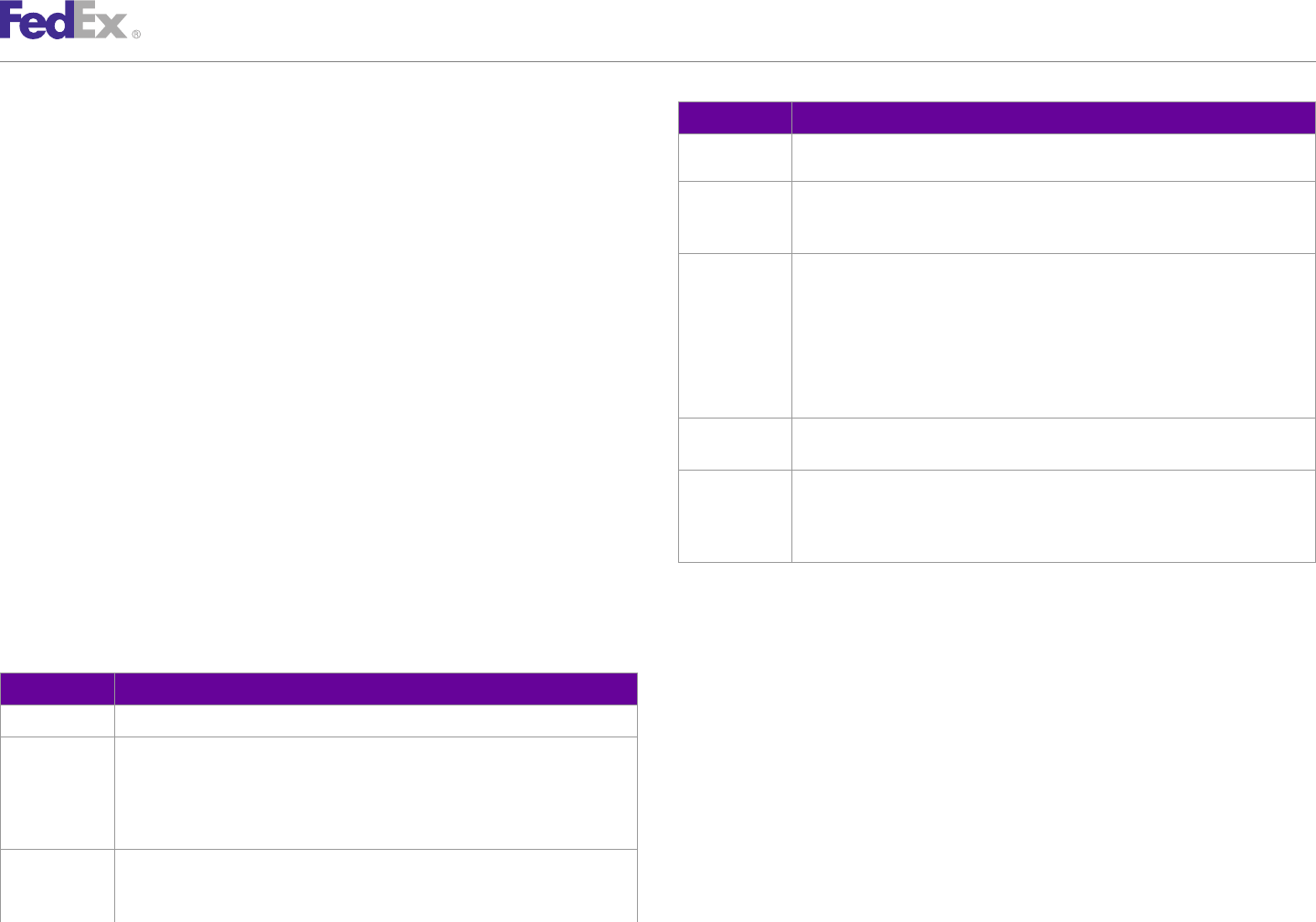
ChapterChapter 11
Introduction
Element Definition
or even (hypothetically) same as
the form of XML schema). For maximum platform neutrality, WSDL uses XML
<foo:RateReply xmlns:foo="http://fedex.com/ws/rate/v12"> schema syntax to define data types.
<message> Defines the data elements of an operation. Each message can consist of one or
WSDL more parts that can be compared to the parameters of a function call in a
traditional programming language.
A SOAP request to, or response from, a service is generated according to the
service’s WSDL definition. A WSDL document describes a service. It is an <operation> Child of the <binding> element that defines each operation that the port exposes.
This element allows only three messages:
XML document that provides information about what the service does, the
methods that are available, their parameters, and parameter types. It Message - Definition
describes how to communicate with the service in order to generate a Input Message - Data web services receive
request to, or decipher a response from, the service. Output Message - Data web services send
The purpose of a WSDL is to completely describe a web service to a client. A Fault Message - Error messages from web services
WSDL defines where the service is available and what communications <service> Contains a <port> child element that describes the URL where the service is
protocol is used to talk to the service. It defines everything required to write located. This is the location of the ultimate web service.
a program to work with an XML web service. A WSDL document describes a <binding> Defines the message format and protocol details for each port. The binding
web service using seven major elements. Elements can be abstract or element has two attributes: the name attribute and the type attribute. This
element specifies how the client and the web service should send messages to
concrete. one another.
Abstract XML elements describe the web service: <types>, <message>,
<operation>, <portType>. Concrete XML elements provide connection details: Note: For more information about the WSDL standard, refer to the World Wide Web
<service>, <port>, <binding>. Consortium (W3C) Website at w3.org/TR/wsdl.
WSDL Elements SOAP
Element Definition •Is a simple XML-based protocol that allows applications to exchange
<definitions> The root element contains name space definitions. information over HTTP.
<portType> The most important WSDL element. It is a set of all operations that a web service •Is built on open standards supported by numerous development tools on
can accept and is a container for <operation> elements. This WSDL element various platforms.
describes a web service, the operations that can be performed, and the messages
that are involved, and can be compared to a function library (or a module or a •Is a request interface object in your application programming language.
class) in a traditional programming language.
•Provides a way to communicate between applications running on different
<types> Defines variable types used in the web service (both the parameters passed to a operating systems, with different technologies and programming
function and the type of the value passed back via the response). The data types
are described by XML schema. This element contains user-defined data types (in languages.
FedEx Web Services, Developer Guide 21
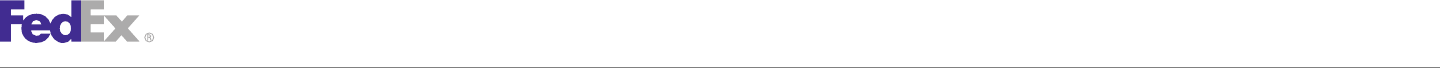
ChapterChapter 11
Introduction
</Key>
•Enables the data to pass through layers of intermediaries and arrive at the <Password>
ultimate receiver the way it was intended. User Password
</Password>
Note: You may not need to actually construct the SOAP messages yourself — many
</UserCredential>
development tools available today construct SOAP behind the scenes.
</WebAuthenticationDetail>
<Client detail>
SOAP Message
<AccountNumber>xxxxxxxxx</Account number>
A SOAP message is an XML document that can be a request for a web <MeterNumber>xxxxxx</MeterNumber>
</ClientDetail>
service from a client or a “reply” from a web service to a client.
•Required <SOAP:Envelope> <Version>
<ServiceId>ship</ServiceId>
•Optional <SOAP:Header> <Major>12</Major>
<Intermediate>0</Intermediate>
•Required <SOAP:Body> <Minor>0</Minor>
</Version>
Example: Delete Tag Request (SOAP Message) <DispatchLocationId>MQYA</DispatchLocationId>
<DispatchDate>2012-06-01</DispatchDate>
<SOAP-ENV:Envelope <Payment>
xmlns:SOAP-ENV="http://schemas.xmlsoap.org/soap/envelope/" <PaymentType>shipper</PaymentType>
xmlns:SOAP-ENC="http://schemas.xmlsoap.org/soap/encoding/" <Payor>
xmlns:xsi="http://www.w3.org/2001/XMLSchema-instance" <AccountNumber>xxxxxxxxx</AccountNumber>
xmlns:xsd="http://www.w3.org/2001/XMLSchema" <CountryCode>US</CountryCode>
xmlns="http://fedex.com/ws/ship/v13"> </Payor>
<SOAP-ENV:Body> </Payment>
<DeleteTagRequest> <ConfirmationNumber>997037200019454</ConfirmationNumber>
<WebAuthenticationDetail> </DeleteTagRequest>
<UserCredential> </SOAP-ENV:Body>
<Key> </SOAP-ENV:Envelope>
User Key
Non-SOAP Web Services
FedEx offers a non-SOAP web services solution that you can use to send transactions without having to use tools that provide SOAP protocol support for web
services. This may be convenient for developers using environments that do not provide support for SOAP. With this interface, XML documents are sent directly
to the FedEx servers via the HTTP POST command. FedEx provides a set of specifications and examples to help with the development of this type of
communications method.
FedEx Web Services, Developer Guide 22
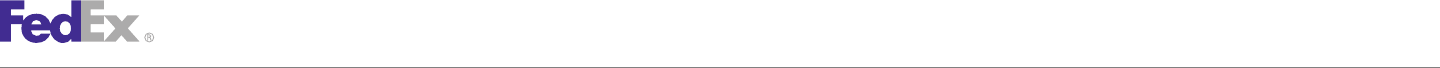
ChapterChapter 11
Introduction
To use the non-SOAP web service solution, you must have a working knowledge of HTTPS and Secure Socket Layering (SSL) encryption, the ability to provide a
secure SSL connection to FedEx and the ability to code to an operation interface using XML.
The interfaces used in the SOAP and non-SOAP web services are defined in WSDL files. The WSDL files contain schemas that define the layout of the
operations. The same WSDL file is used for both the SOAP and non-SOAP web service users.
Non-SOAP users are concerned only with the schema definitions and not the other WSDL components that are SOAP-specific. The XML data that is sent via the
non-SOAP interface looks almost identical to the data that is sent via the SOAP interface. The only difference is that the data sent via the non-SOAP interface
does not contain the wrapping Envelope and Body tags that are specific to SOAP. The following is an example of a TrackRequest using the non-SOAP interface.
<q0:LanguageCode>EN</q0:LanguageCode>
Example Track Request <q0:LocaleCode>us</q0:LocaleCode>
</q0:Localization>
<q0:TrackRequest> </q0:TransactionDetail>
<q0:WebAuthenticationDetail> <q0:Version>
<q0:UserCredential> <q0:ServiceId>trck</q0:ServiceId>
<q0:Key>xxxxxxxxxxxxxxxx</q0:Key> <q0:Major>7</q0:Major>
<q0:Password/> <q0:Intermediate>0</q0:Intermediate>
</q0:UserCredential> <q0:Minor>0</q0:Minor>
</q0:WebAuthenticationDetail> </q0:Version>
<q0:ClientDetail> <q0:SelectionDetails>
<q0:AccountNumber>xxxxxxxxx</q0:AccountNumber> <q0:CarrierCode>FDXE</q0:CarrierCode>
<q0:MeterNumber>xxxxxxxx</q0:MeterNumber> <q0:PackageIdentifier>
<q0:IntegratorId/> <q0:Type>TRACKING_NUMBER_OR_DOORTAG</q0:Type>
<q0:Localization> <q0:Value>797843158299</q0:Value>
<q0:LanguageCode>EN</q0:LanguageCode> </q0:PackageIdentifier>
<q0:LocaleCode>us</q0:LocaleCode> </q0:SelectionDetails>
</q0:Localization>
</q0:ClientDetail> <q0:ProcessingOptions>INCLUDE_DETAILED_SCANS</q0:ProcessingOptio
<q0:TransactionDetail> ns>
</q0:TrackRequest>
<q0:CustomerTransactionId>Basic_TrackRequest_q0_Internal</q0:Cus
tomerTransactionId>
<q0:Localization>
Error Handling
Error handling for non-SOAP operations is different from error handling for SOAP operations. The SOAP specification provides an error handling mechanism that
is not present for non-SOAP operations. For a SOAP operation, a fault is returned as a SOAP exception. For a non-SOAP request, the contents of the SOAP fault
are returned as an XML document. These SOAP fault documents are returned in situations such as schema validation failures or when operation types are
FedEx Web Services, Developer Guide 23
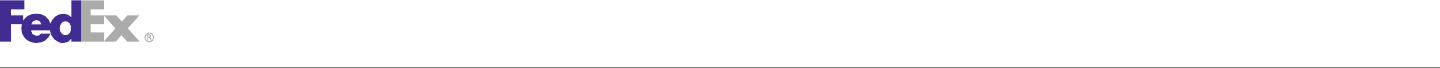
ChapterChapter 11
Introduction
unrecognized. In the following example, a SOAP fault document is returned from a schema validation failure in which the AccountNumber element was
incorrectly sent as the AccountNumberx element:
<soapenv:Fault xmlns:soapenv="http://schemas.xmlsoap.org/soap/envelope/">
<faultcode>soapenv:Server</faultcode>
<faultstring>5: Schema validation failed for request.</faultstring>
<detail>
<con:fault xmlns:con="http://www.bea.com/wli/sb/context">
<con:errorCode>5</con:errorCode>
<con:reason>Schema validation failed for request.</con:reason>
<con:details>
<con1:ValidationFailureDetail xmlns:con1="http://www.bea.com/wli/sb/stages/transform/config">
<con1:message>Expected element 'AccountNumber@http://fedex.com/ws/ship/v8' instead of 'AccountNumberx@http://fedex.com/ws/ship/v8'
here in element ClientDetail@http://fedex.com/ws/ship/v8</con1:message>
<con1:xmlLocation>
<ship:AccountNumberx xmlns:ship="http://fedex.com/ws/ship/v8">000000000</ship:AccountNumberx>
</con1:xmlLocation>
<con1:message>Expected element 'AccountNumber@http://fedex.com/ws/ship/v1' before the end of the content in element
ClientDetail@http://fedex.com/ws/ship/v8</con1:message>
<con1:xmlLocation>
<ship:ClientDetail xmlns:ship="http://fedex.com/ws/ship/8">
<ship:AccountNumberx>000000000000000000</ship:AccountNumberx>
<ship:MeterNumber>0000000</ship:MeterNumber>
</ship:ClientDetail>
</con1:xmlLocation>
</con1:ValidationFailureDetail>
</con:details>
<con:location>
<con:node>Validate</con:node>
<con:pipeline>Validate_request</con:pipeline>
<con:stage>ValidateRequest</con:stage>
<con:path>request-pipeline</con:path>
</con:location>
</con:fault>
</detail>
</soapenv:Fault>
Each reply should be checked for the Fault element to indicate failure in processing the message.
FedEx Web Services, Developer Guide 24
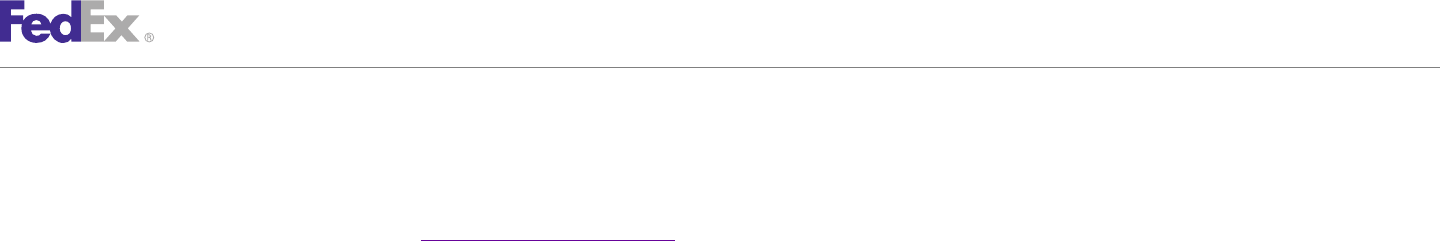
ChapterChapter 11
Introduction
Note: Normal error processing still applies; this is an additional error check for incorrect syntax in XML documents.
Keep in mind that if you use either the SOAP or non-SOAP version of FedEx Web Services, labels are returned as Base64 encoded. To print shipping labels, you
must decode labels before sending them to your printer.
For more information on Base64 decoding, see Chapter 12: Creating a Label.
Non-SOAP HTTP POST Example
The following HTTPS POST example is a valid working example, but is not guaranteed to work for all programming languages, applications, and host systems:
POST /xml HTTP/1.0
Referrer: YourCompanyNameGoesHere
Host: wsbeta.fedex.com
Port: 443
Accept: image/gif, image/jpeg, image/pjpeg, text/plain, text/html, */*
Content-Type: image/gif
Content-length: %d
Your FedEx Transaction
Each line is followed by one new line character except Content-length and the FedEx transaction. Two new line characters follow the Content-length line. The
FedEx transaction has no extra characters. The Content-length line should have the length of the FedEx transaction in place of the %d variable.
Note: Port 443 must be opened for bi-directional communication on your firewall.
After formatting your non-SOAP transaction and placing it in a HTTP POST request, you will need to open an SSL connection to the FedEx test server and send
the request through FedEx by using your SSL connection.
Next, parse the HTTPS response to determine if there were any errors. Examine the HTTP header to determine if any HTTP or Web Server errors were
encountered. If you received a 200 status code, parse the reply to determine if there were any processing problems.
Visual Basic Project Error Implementing FedEx Web Services
You may receive an error indicating that an element is not set, even after Before you begin implementing FedEx Web Services, note the following
setting it in the code. When you set a Boolean type element to true, you may guidelines:
also need to set the specified element to true. •FedEx Web Services are designed to support any operating system and
coding language. Downloadable sample code is available in Java, C#, VB,
FedEx Web Services, Developer Guide 25
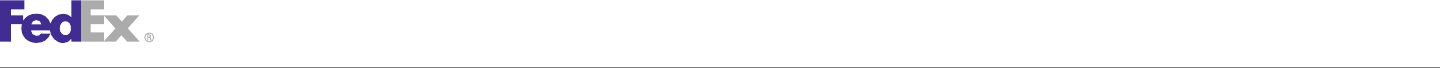
ChapterChapter 11
Introduction
.Net and PHP languages from the FedEx Developer Resource Center simple types are defined as part of XML schema's repertoire of built-in
Technical Resources. simple types.
•Transactions submitted to FedEx using FedEx Web Services are required to •XML schema built-in simple types are prefixed by "xs:", which is
have a minimum of 128-bit encryption to complete the request. associated with the XML schema namespace through the declaration
xmlns:xs="http://www.w3.org/2001// XMLSchema", displayed in the
schema element.
Understanding the XML Schema •The same prefix, and the same association, are also part of the names of
The XML schema defines the messages that you can use to access the FedEx built-in simple types, such as xs:string. This association identifies the
services. You create a request that contains business data and other elements and simple types as belonging to the vocabulary of the XML
instructions and you send it to FedEx. FedEx replies with a response that schema language, rather than the vocabulary of the schema author.
contains the data resulting from the instructions you sent in.
The XML schema provides a means for defining the structure, content, and Guide to the XML Schema
semantics of XML documents. The XML schema for each WSDL provides details about the structure,
An XML schema defines: content, and semantics of the request XML document sent to a FedEx Web
Service and the XML document returned by that FedEx Web Service.
•Elements and attributes that can appear in a document
The top of each service schema includes:
•Elements that are child elements
•Schema location and schema file name that ends in an ".xsd" suffix.
•Order and number of child elements
•Alphabetical listing of complex types for the documented service.
•Whether an element is empty or can include text
•Alphabetical listing of schema simple types for the documented service.
•Data types, default values, and fixed values for elements and attributes
•Input or request data type for the documented service.
Some important facts about the XML schema:
•Output or reply data type for the documented service.
•Elements that contain sub-elements or carry attributes have complex
types. The remainder of the service schema contains tables of information about
each element, complex type, and simple type.
•Elements that contain numbers (and strings, and dates, etc.), but do not
contain any sub-elements, have simple types. Some elements have Each table consists of some or all of the following sections: diagram,
attributes. Attributes always have simple types. namespace, children, type, properties, used by, facets, and source.
•Complex types in the instance document, and some of the simple types,
are defined in the schema associated with a FedEx Web Service. Other
FedEx Web Services, Developer Guide 26
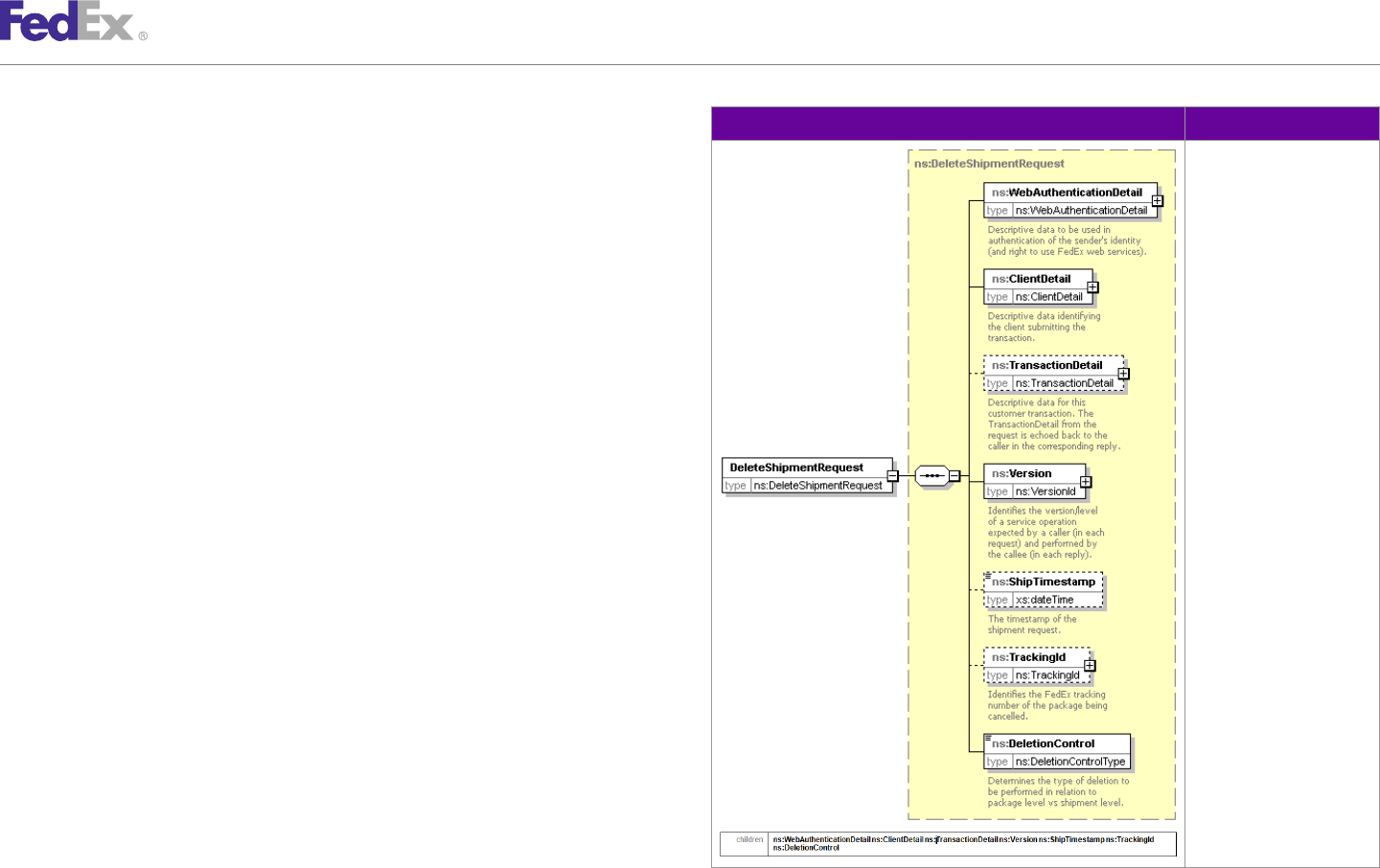
ChapterChapter 11
Introduction
Schema Diagram Description
XML Schema Diagrams
Diagrams of a parent
XML schema diagrams describe the elements (usually associated with a element, such as
request or reply), complex types, and simple types that make up the WSDL. DeleteShipmentRequest,
include connections to the
This table illustrates the relationships and behavior of elements and types. child elements. Child
elements can be simple or
complex types.
A child element connected
with a solid line and
surrounded by a box with a
solid border represents a
required type, such as
ClientDetail.
A child element connected
by a dotted line and
surrounded by a dotted
border represents an
optional type, such as
TransactionDetail.
Types that are documented
include the documentation
directly below the box.
All children are listed by
name below the diagram.
FedEx Web Services, Developer Guide 27
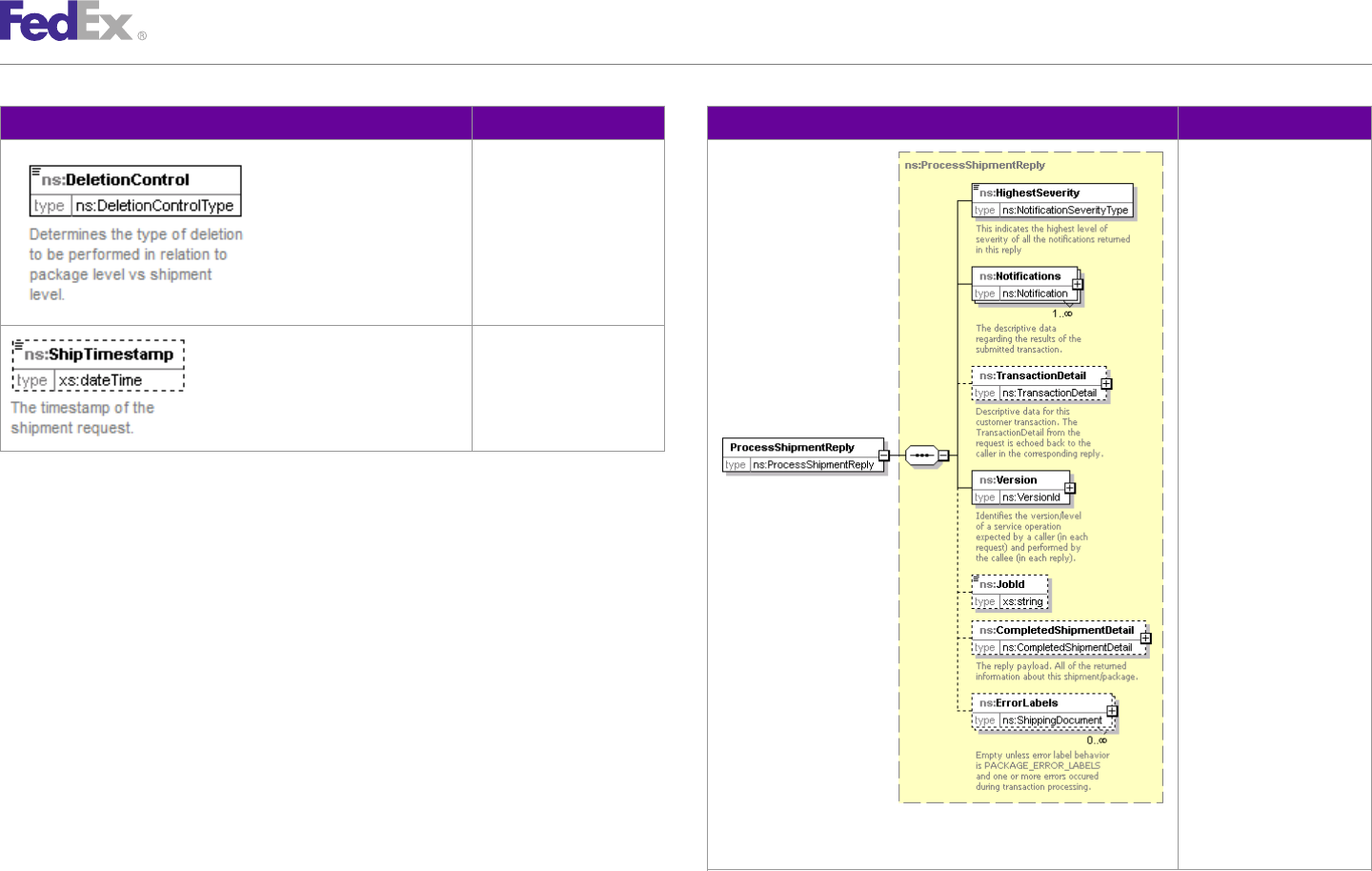
ChapterChapter 11
Introduction
Schema Diagram Description Schema Diagram Description
A box with a single solid A layered box represents a
border represents a single multiple occurrence
element that is required. element. A solid line
represents a required
The type can be simple or multiple occurrence
complex. element.
The number of possible
occurrences appears below
the box, as depicted by the
A box with a dotted border ProcessShipmentReply.
indicates a single element
An unbounded number of
that is optional.
occurrences is represented
The type can be simple or by the infinity ¥ symbol
complex. (maxOccurs="unbounded"),
as depicted by
Notifications.
A layered box with a dotted
border represents an
optional multiple occurrence
type (minOccurs="0"), such
as ErrorLabels.
Note: An element that is
defined as minOccurs="0"
may be required for some
calls.
A standard type such as
"JobId" indicates "string"
below the element name.
A FedEx specific type such
as "ErrorLabels" indicates
the FedEx type below the
element name.
Required Elements
Most requests to FedEx require the following complex elements:
FedEx Web Services, Developer Guide 28
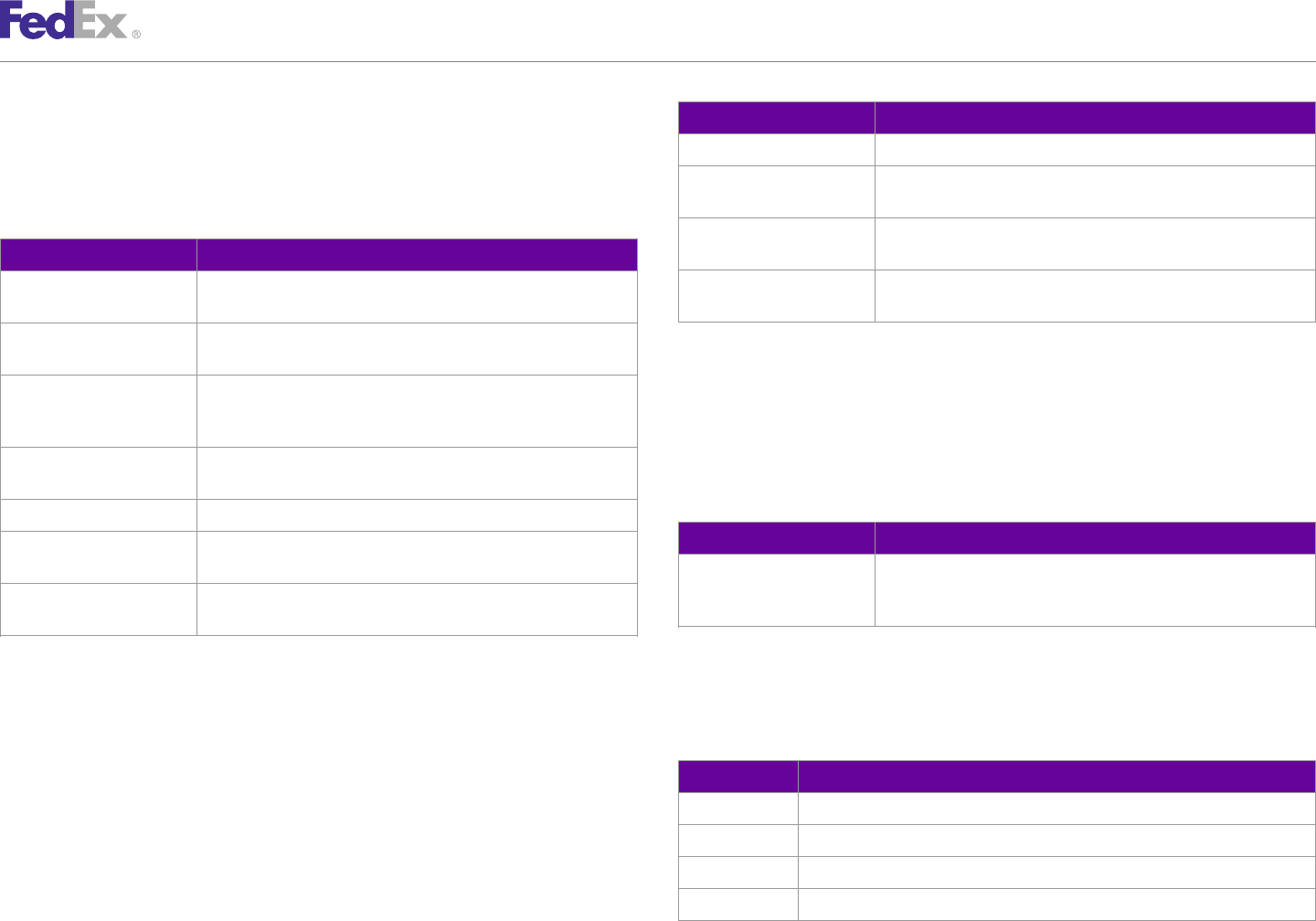
ChapterChapter 11
Introduction
Note: These elements are common to most FedEx Web Services (see the table below to learn Element Description
which WSDLs need which common elements) and are not documented service by service. ClientDetail/AccountNumber Your FedEx account number.
WebAuthenticationDetail: The WebAuthenticationDetail element includes ClientDetail/MeterNumber The associated meter number for your FedEx account number.
user credentials issued by FedEx so that your transactions are recognized by Maximum of 9 characters.
the FedEx back-end systems. The following elements are required: ClientDetail/ClientProductId Identifies the CSP software product. This identifier is provided by
FedEx.
Element Description
ClientDetail/ Identifies the CSP software version. This identifier is provided by
WebAuthenticationDetail The descriptive data to be used in authentication of the sender's
ClientProductVersion FedEx.
identity and right to use FedEx Web Services.
WebAuthenticationDetail/ Credential key and password used to authenticate a CSP product/ Note: When building a web-based application for shipping that will be used at multiple
CspCredential software version. This information is provided by FedEx. locations, include the local FedEx Express account and meter in the ClientDetail section
WebAuthenticationDetail/ Credential key and password used to authenticate a specific end of the ship transaction. Create a database to hold multiple account and meter numbers
UserCredential user/customer of the CSP. This information is obtained by processing for the shipping locations.
the Register Web CSP User Request. TransactionDetail: The TransactionDetail element is optional for all
UserCredential Credential used to authenticate a specific software application. This transactions. However, if you want to identify associated request and reply
value is provided by FedEx after registration. transactions, use this element.
WebAuthenticationCredential Two-part authentication string used to verify shipper identity.
Element Description
WebAuthenticationCredential/ Unique identifier assigned to each customer as part of their
Key authentication credentials. TransactionDetail/ Maximum of 40 characters. This element allows you to assign a
CustomerTransactionId unique identifier to your transaction. This element is returned in the
WebAuthenticationCredential/ Second part of the authentication credential which has a direct reply and helps you match requests to replies.
Password relationship with the credential key.
VersionId: The VersionId element is required and uploads the WSDL version
Note: FedEx Web Services now use two-factor authentication. If you do not have new
credentials, the latest WSDLs will use your old authentication credentials. If you do not have number to FedEx. FedEx provides the latest version number for the service you
a new user authentication credential, do not populate the password element. are using. This number should be updated when you implement a new version
of the service.
Client detail: The ClientDetail element is required for all services that need
your account number and meter number. Requirements are Element Description
•A standard type such as “string” appears in black text below element ServiceId Identifies a system or sub-system which performs an operation.
name. Major Identifies the service business level.
•A FedEx specific type such as “Address” appears in red text below the Intermediate Identifies the service interface level.
element name. Minor Identifies the service code level.
FedEx Web Services, Developer Guide 29
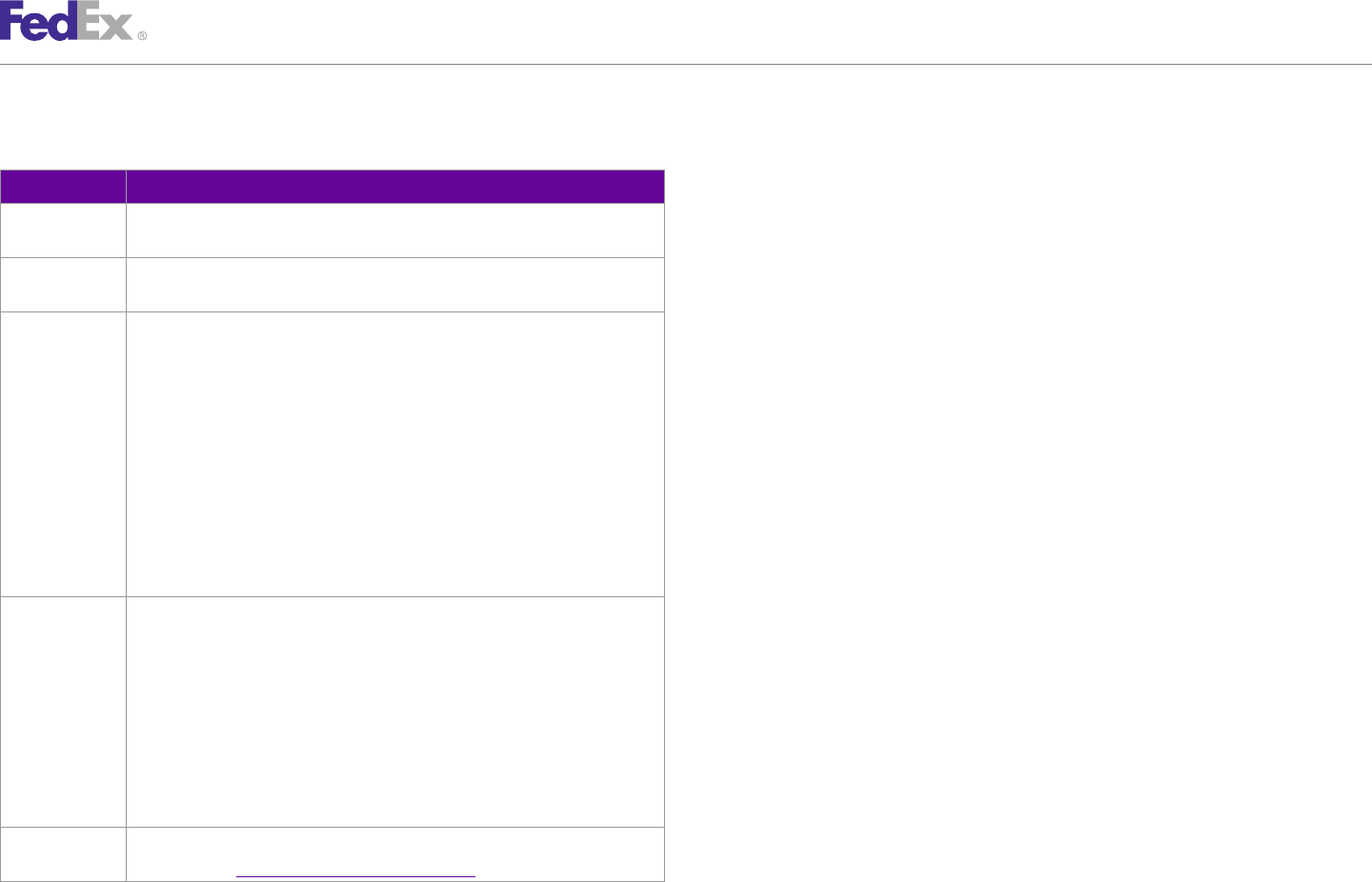
ChapterChapter 11
Introduction
Sender Information: Your shipper information is required for all shipping WSDL and XML Schema
transactions: You can download the WSDL or XML schema for each service by following
Element Description these steps:
AccountNumber If you include this element in the ship request, this entry overrides the account 1. Go to the FedEx Developer Resource Center (DRC) at http://fedex.com/
number in the ClientDetail element. developer.
TIN Tax Identification Number — this information is required for international 2. Enter your username and password to login to the DRC.
shipments only.
3. Expand "Technical Resources" on the left pane.
Contact The Contact element includes:
• ContactId 4. Expand "FedEx Web Services for Shipping" and choose "Get Started."
• PersonName 5. Under the "Download" section in either the "Standard Services" or the
• Title "Advanced Services" tabs, click on the "Download WSDL or XML" link next
• CompanyName to the download arrow of the appropriate service.
• PhoneNumber
Note: You can download the schema in either WSDL or XML format, depending on which
• PhoneExtension link you choose.
• TollFreePhoneNumber
• PagerNumber
• FaxNumber Implementation Process
• EmailAddress Planning your integration and organizing your application data to address your
Address This element includes: shipping needs can sometimes take more time than the actual implementation
• StreetLines: two StreetLines elements are allowed. of the integration. FedEx Web Services conform to industry standards and are
• City compatible with a comprehensive array of developers’ tools. This ensures the
• StateOrProvinceCode: required if your shipper address is in the U.S. or fastest time-to-market with maximum flexibility to integrate FedEx
Canada. transactions and information into your applications. FedEx WSDLs are fully
• PostalCode: required.
interoperable with any product or developer’s tool that also conforms to the
• UrbanizationCode: may be required if your shipper address is in Puerto Rico.
WS-I Basic Profile. For details, see ws-i.org/Profiles/BasicProfile-1.1-2004-08-
• CountryCode: required.
• CountryName: required 24.
Residential Required if your shipper address is considered a residential location. If you are To obtain FedEx Web Services and begin integrating with an application, you
unsure, use the Chapter 8: Address Validation Service to check your address. need to access documentation, sample code, and sample service requests and
replies with the WSDLs from the FedEx Developer Resource Center Technical
Resources. Also, obtain a test meter number to engage in real-time online
testing in the FedEx hosted test environment.
FedEx Web Services, Developer Guide 30
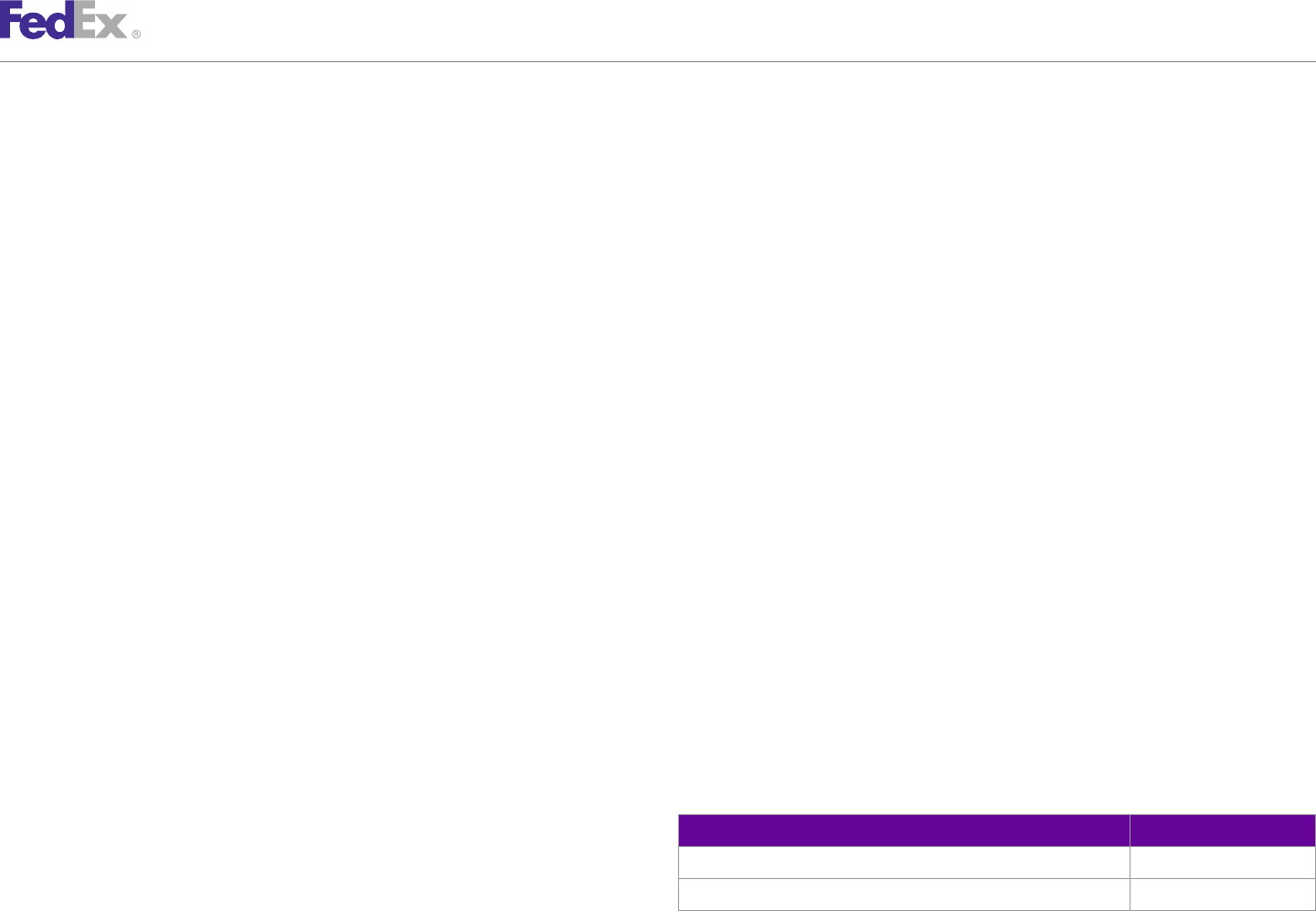
ChapterChapter 11
Introduction
You will need a Test Key, Test Password and Test Account Number, all of Certification
which can be obtained at the Developer Resource Center. Certification is the process of ensuring that your implementation meets a
Note: Not all services are available outside the U.S. number of requirements for safe, secure, and effective operation of your
solution in the FedEx production environment. Certification requirements differ
Testing based on whether you are a corporate or commercial developer, and whether
FedEx supplies a complete online operating environment with which to test you are implementing using the advanced or standard services.
your applications against live FedEx servers. To execute test interactions, you
must first include a test account number, test meter number, authentication Go To Production
key, and password in your code. These credentials are provided to registered Once an application has passed certification, the developer must replace the
developers. test credentials with the production credentials issued by FedEx. The
Production credentials can be obtained prior to the certification process. application connection is then directed to the production servers, and the
Advanced services are not enabled, but standard services are enabled. Refer application is live.
to Preproduction Assistance for more information on support from FedEx. Requirements for Corporate and Non-Commercial Developers
Preproduction Assistance There are some differences in how support is provided and in the approvals
Preproduction assistance is available via the FedEx Web Integrated Solutions required to go into production that depend on whether you are creating an
Consultation (WISC) team. If you are in the preproduction stages of application for use by your own company or if you are planning to resell your
implementing a FedEx web integrated solution and would like to speak with a solution to others.
FedEx integration consultant who can assist you in understanding FedEx Web Requirements and Resources for Corporate Developers
Services, contact your FedEx sales executive or technical support at
1.877.339.2774 Monday thru Friday, 7 a.m. to 9 p.m. and Saturday 9 a.m. to 3 Corporate developers are typically part of a dedicated development team at a
p.m. (CST). Both your FedEx sales executive and technical support can request single company. This category also includes third-party developers
a WISC team member to contact you within 3 business days. (consultants) hired by the company to work on its behalf. In all cases, the
integration will be used by the company itself and will not be resold or
Corporate developers may find that solutions to their needs have already distributed outside of its own footprint. In this situation, FedEx can support
been implemented by a software vendor that is part of the FedEx®
the customer directly.
Compatible Solutions Program. If improved time-to-market, cost containment,
or specialized knowledge is needed, corporate development planners may Requirements and Resources for Corporate Developers
want to review the available third-party solutions. To see a list of the
Must be accepted into the FedEx®Compatible Solutions Program (CSP) No
solutions provided by the CSP providers, go to the Available CSP Solutions
page at http://www.fedex.com/us/compatible-solutions/customer/.Self-certification of implementations using standard services Yes
FedEx Web Services, Developer Guide 31
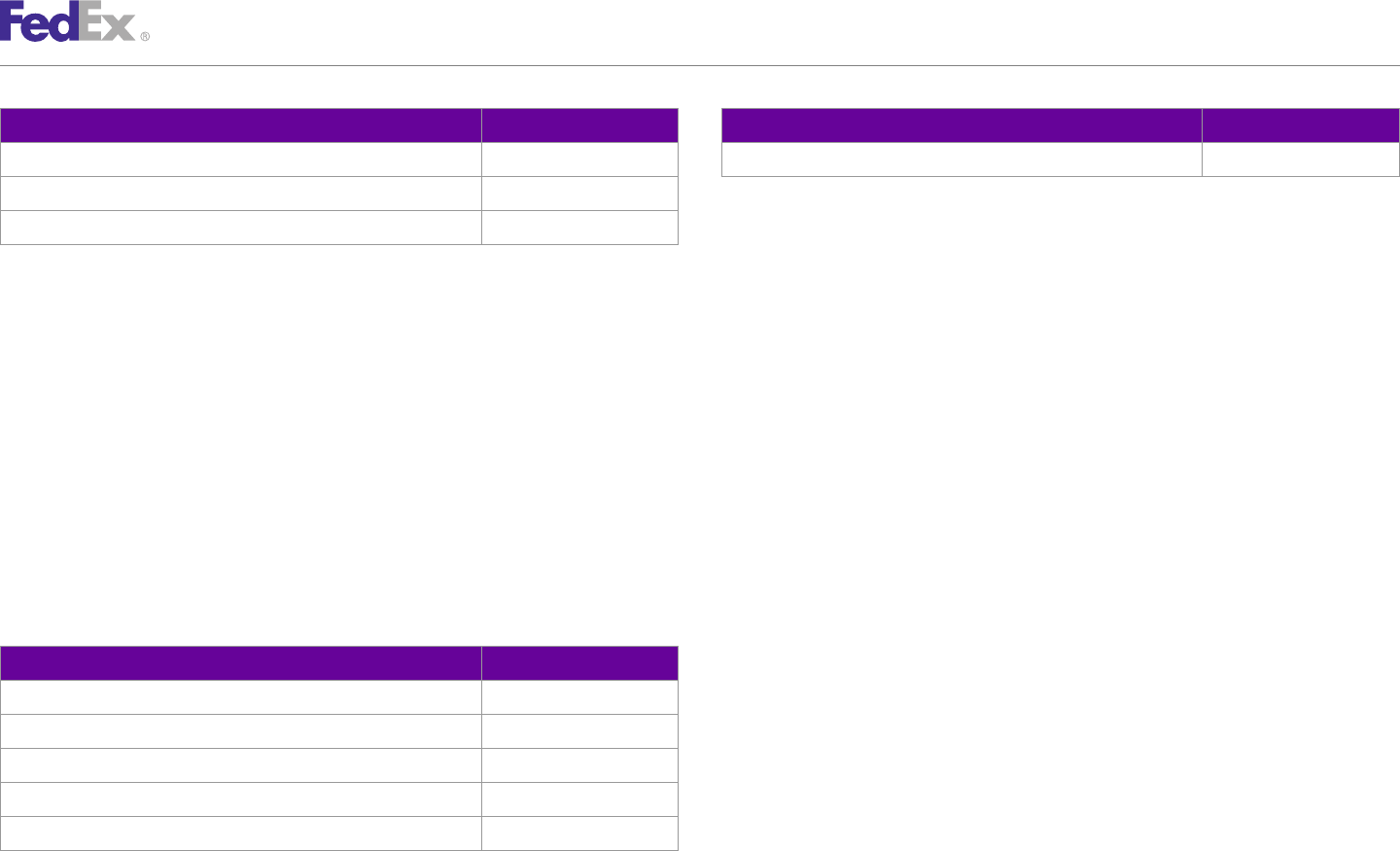
ChapterChapter 11
Introduction
Requirements and Resources for Corporate Developers Requirements and Resources for Commercial Developers
Self-certification of implementations using advanced services No FedEx supports the commercial developer’s customer Indirectly
Certification assistance Yes (WISC team)
If you are a commercial developer interested in becoming a FedEx Compatible
FedEx supports the customer directly Yes Solutions Program provider, go to http://www.fedex.com/us/compatible-
solutions/customer/ for more information about the FedEx Compatible
Requirements for Consultants Solutions Program (CSP).
Consultants developing on behalf of a corporate customer must ensure that URL Errors
their client provides their account information and a signed End User License
Agreement (EULA) to FedEx to obtain a production test meter. If a VB.NET or C# project still sends transactions to the test server after
changing the URL in the WSDLs to print to production, perform the following:
Requirements and Resources for Commercial Developers •Make sure permissions are already activated in the production
Commercial developers create solutions with the intent of distributing and/or environment.
reselling them to their customers. Because they are deployed in a variety of •Copy the WSDL files to a different folder.
situations, commercial integrations generally require a higher order of “fit and
•Follow the directions on changing the new WSDL files to point to
finish.” Commercial developers are responsible for supporting their products
production, as described in the FedEx Developer Resource Center in the
for their customers. FedEx has a dedicated team of professionals to help
“Move to Production” topic.
developers commercialize their products and to coordinate the three-way
interplay between the developer, the end customer, and FedEx. •Remove existing web services references from your project that point to
old WSDLs containing the URLs to the test environment.
Requirements and Resources for Commercial Developers
•Create new web references that point to the modified WSDLs. Use the
Must be accepted into the FedEx Compatible Solutions Program (CSP) Yes (Required)
same names as the old references.
Self-certification of implementation using standard services No
•Compile and test the project. Your new production credentials should work
Self-certification of implementations using advanced services No for standard web services, such as rating or tracking without extra
Certification assistance Yes (via CSP) permissions. Advanced web services require permissions to be active
FedEx supports the customer directly No before they will work. Old test key values will now return an error
message.
FedEx Web Services, Developer Guide 32

ChapterChapter 22
Rate Services
Use the RateService WSDL to request pre-ship rating information and to •Time in transit may be returned with the rates if it is specified in the
determine estimated or courtesy billing quotes. Time in Transit can be request.
returned with the rates if it is specified in the request. Depending on how a •The Rate operation returns the rate for the origin and destination by
rate request is structured, the reply will return in different structures. These requested service. You will not receive service checking to validate
structures have two different names. whether that service is actually available for your ship date and origin/
destination pair.
Rate •The Rate Available Services operation returns the rate for the origin and
destination for all available services.
RateRequest provides a rate response on a single service.
Note: Only valid services are returned.
Note: A rate request does not return route or service availability. All rate quotes are
estimates only and may differ from the actual invoiced amount. •Rate and Rate Available Services for FedEx Express shipments support
intra-Mexico shipping.
Rate Available Services/Rate Shopping •Rating is available for Chapter 30: FedEx SmartPost Shipping.See FedEx
SmartPost Request Elements for more details.
A Rate Available Services request will provide a list of available services
from one request. Rates are returned for each service on the list. •This quote is an estimate and may differ from the actual invoiced amount.
Note: A Rate Available Services request does not return route information, but does check •Rate shopping, service-specific commitment and rate information may also
service availability and returns only those services that are actually available. be specified.
For more detailed information about the services offered by FedEx, see the
Rate Service Details electronic FedEx Service Guide.
The Rate and Rate Available Services operations provide a shipping rate
quote for a specific service combination depending on the origin and Rate Coding Details
destination information supplied in the request. The following details apply: When requesting a rate quote:
•Discount rates are available for all services and origin/destination pairs. •Include as much detail as possible about your shipment. The RateService
•FedEx list rates are available for FedEx Express®, FedEx Ground®, FedEx WSDL provides elements to identify your shipment, including shipping
SmartPost®and FedEx Freight®services. When list rates are requested, option elements. This information is important for calculating the correct
both account rates and list rates are returned. shipping costs with surcharges.
Note: List rates are not available for all FedEx Freight accounts. •Use the optional RateRequestTypes element to have list rates returned
•FedEx Freight shipper accounts can only request rates from origin at with discount rates. If you choose LIST as the element value, you receive
shipper address. FedEx Freight Bill To accounts can request rates from both discount and list rates, in addition to automation rate quotes.
origins other than shipper address.
FedEx Web Services, Developer Guide 34

ChapterChapter 22
Rate Services
Table 1. RateRequest Elements, continued
•For Rate (a single service), specify the service to ensure rate data for the
service and shipment data input is returned. For Rate Available Services Element Required Description
(multiple services returned), do not include the ServiceType. The system Note: If you specify SATURDAY_DELIVERY for
will then return a list of services. VariableOptions, you will get both Saturday Delivery
options and regular options for all services where
•For Rate, specify the carrier by using CarrierCode. For Rate Available Saturday delivery is an option. Do not specify
SATURDAY_DELIVERY for SpecialServices or it will
Services, specify the carrier to ensure rate data for all services for the only return any applicable Saturday Delivery
carrier and the shipment data combination are returned, or do not specify options.
a CarrierCode to receive all available services from all carriers in the RateRequest/RequestedShipment Required The shipment for which a rate quote (or rate-
return. shopping comparison) is desired.
•Use the optional ReturnTransitAndCommit element to include transit time RequestedShipment/ Optional The date format must be YYYY-MM-
information in the reply. FedEx Express information will include the day ShipTimestamp DDTHH:MM:SS-xx:xx. The time must be in the
format: HH:MM:SS using a 24-hour clock. The date
and date the package will be delivered, based on the ship date you
and time are separated by the letter T, such as
specified. The FedEx Ground response will describe the number of 2009-06-26T17:00:00). The UTC offset indicates the
business days required for the package delivery. number of hours/minutes, such as xx:xx from UTC,
such as 2009-06-26T17:00:00-04:00 is defined as
RateRequest Elements June 26, 2009 5:00 p.m. Eastern Time.
RequestedShipment/DropoffType Optional Identifies the method by which the package is to be
Table 1. RateRequest Elements
tendered to FedEx. This element does not dispatch
Element Required Description a courier for package pickup.
RateRequest/ Optional Allows the caller to specify that the transit time RequestedShipment/ServiceType Optional Identifies the FedEx service to use in shipping the
ReturnTransitAndCommit and commit data are to be returned in the reply. package for a rate request.
Valid values include: RequestedShipment/ Required Identifies the packaging used by the requestor for
• TRUE PackagingType the package. See PackagingType for list of valid
• FALSE enumerated values.
RateRequest/ Optional Candidate carriers for rate-shopping. This field is RequestedShipment/TotalWeight Optional Identifies the total weight of the shipment being
CarrierCodesCarrierCodeType only considered if RequestedShipment/ServiceType conveyed to FedEx. This is only applicable to
is omitted. International shipments and should be used on the
first package of a multiple piece shipment. This
RateRequest/ Optional Contain zero or more service options whose value contains 1 explicit decimal position.
VariableOptionsServiceOption combinations are to be considered when replying
Type with available services. RequestedShipment/ Optional Total insured amount.
TotalInsuredValue
Specify if Saturday delivery is required. Valid value
is SATURDAY_DELIVERY.
FedEx Web Services, Developer Guide 35
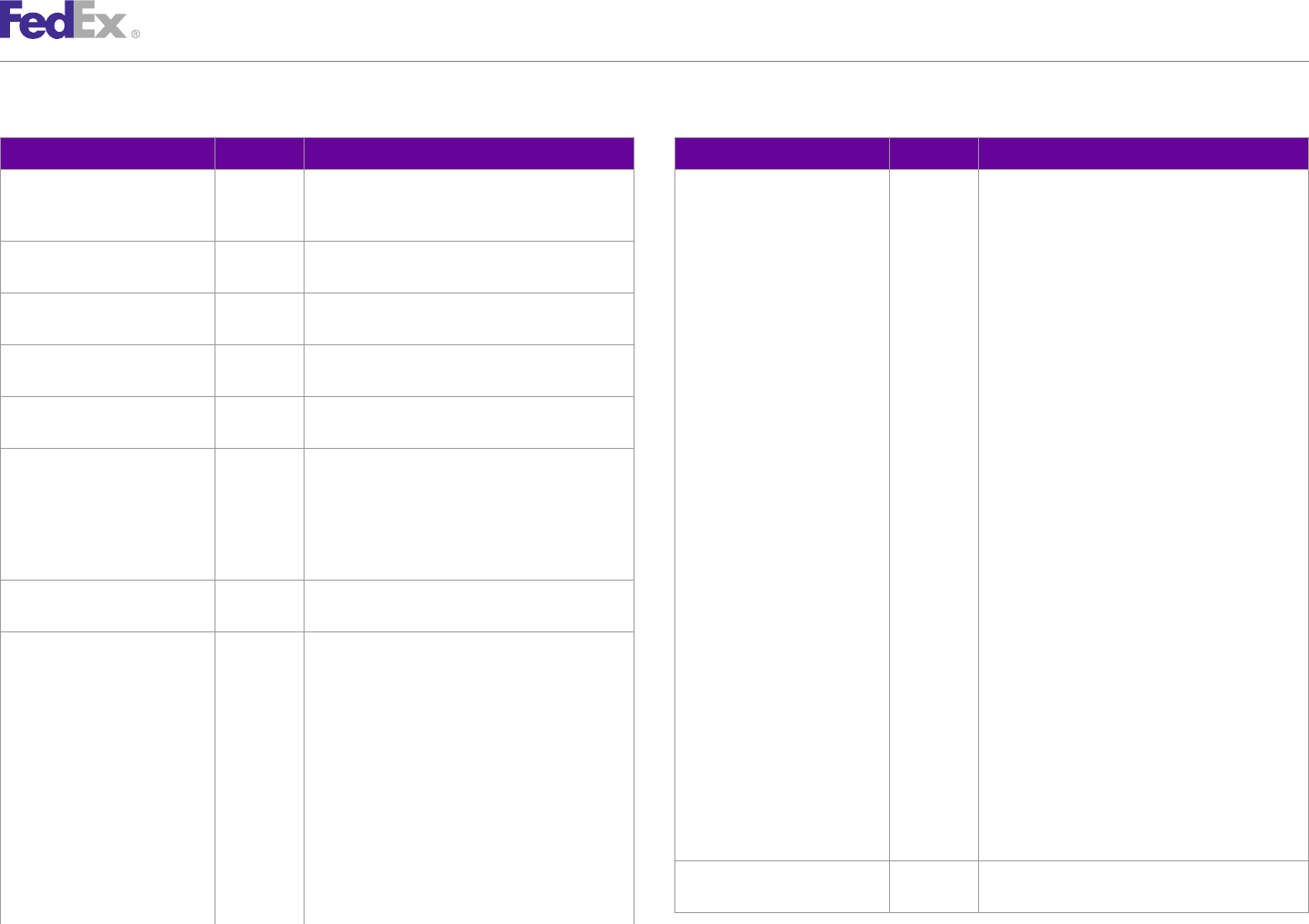
ChapterChapter 22
Rate Services
Table 1. RateRequest Elements, continued Table 1. RateRequest Elements, continued
Element Required Description Element Required Description
• DO_NOT_BREAK_DOWN_PALLETS
RequestedShipment/ Optional Indicates the currency the caller requests to have
PreferredCurrency used in all returned monetary values (when a • DO_NOT_STACK_PALLETS
choice is possible). • DRY_ICE
• EAST_COAST_SPECIAL
RequestedShipment/Shipper Required The descriptive data for the physical location from
which the shipment originates. • ELECTRONIC_TRADE_DOCUMENTS
• EMAIL_NOTIFICATION
RequestedShipment/Recipient Required The descriptive data for the physical location to • EXTREME_LENGTH
which the shipment is destined.
• FOOD
RequestedShipment/ Optional A unique identifier for a recipient location. • FREIGHT_GUARANTEE
RecipientLocationNumber • FUTURE_DAY_SHIPMENT
RequestedShipment/Origin Optional Physical starting address for the shipment, if • HOLD_AT_LOCATION
different from shipper’s address. • HOME_DELIVERY_PREMIUM
RequestedShipment/SoldTo Optional Indicates the party responsible for purchasing the • INSIDE_DELIVERY
goods shipped from the shipper to the recipient. • INSIDE_PICKUP
The sold to party is not necessarily the recipient or • INTERNATIONAL_CONTROLLED_EXPORT_
the importer of record. The sold to party is relevant SERVICE
when the purchaser, rather than the recipient
• INTERNATIONAL_TRAFFIC_IN_ARMS_
determines when certain customs regulations apply.
REGULATIONS
RequestedShipment/ Optional Descriptive data indicating the method and means • LIFTGATE_DELIVERY
ShippingChargesPayment of payment to FedEx for providing shipping services. • LIFTGATE_PICKUP
SpecialServicesRequested/ Optional Identifies the collection of special services • LIMITED_ACCESS_DELIVERY
ShipmentSpecialServiceType requested by the shipper and offered by FedEx. If • LIMITED_ACCESS_PICKUP
the shipper requests a special service requiring • PENDING_SHIPMENT
additional data (such as C.O.D.), the special service
• POISON
type must be present in the SpecialServiceTypes
collection, and the supporting detail must be • PROTECTION_FROM_FREEZING
provided in the appropriate sub-object (such as • RETURN_SHIPMENT
CodDetail). Valid values are: • SATURDAY_DELIVERY
• BROKER_SELECT_OPTION • SATURDAY_PICKUP
• CALL_BEFORE_DELIVERY • TOP_LOAD
• COD
RequestedShipment/ Optional Details specific to an Express freight shipment.
• CUSTOM_DELIVERY_WINDOW ExpressFreightDetail
• DANGEROUS_GOODS
FedEx Web Services, Developer Guide 36
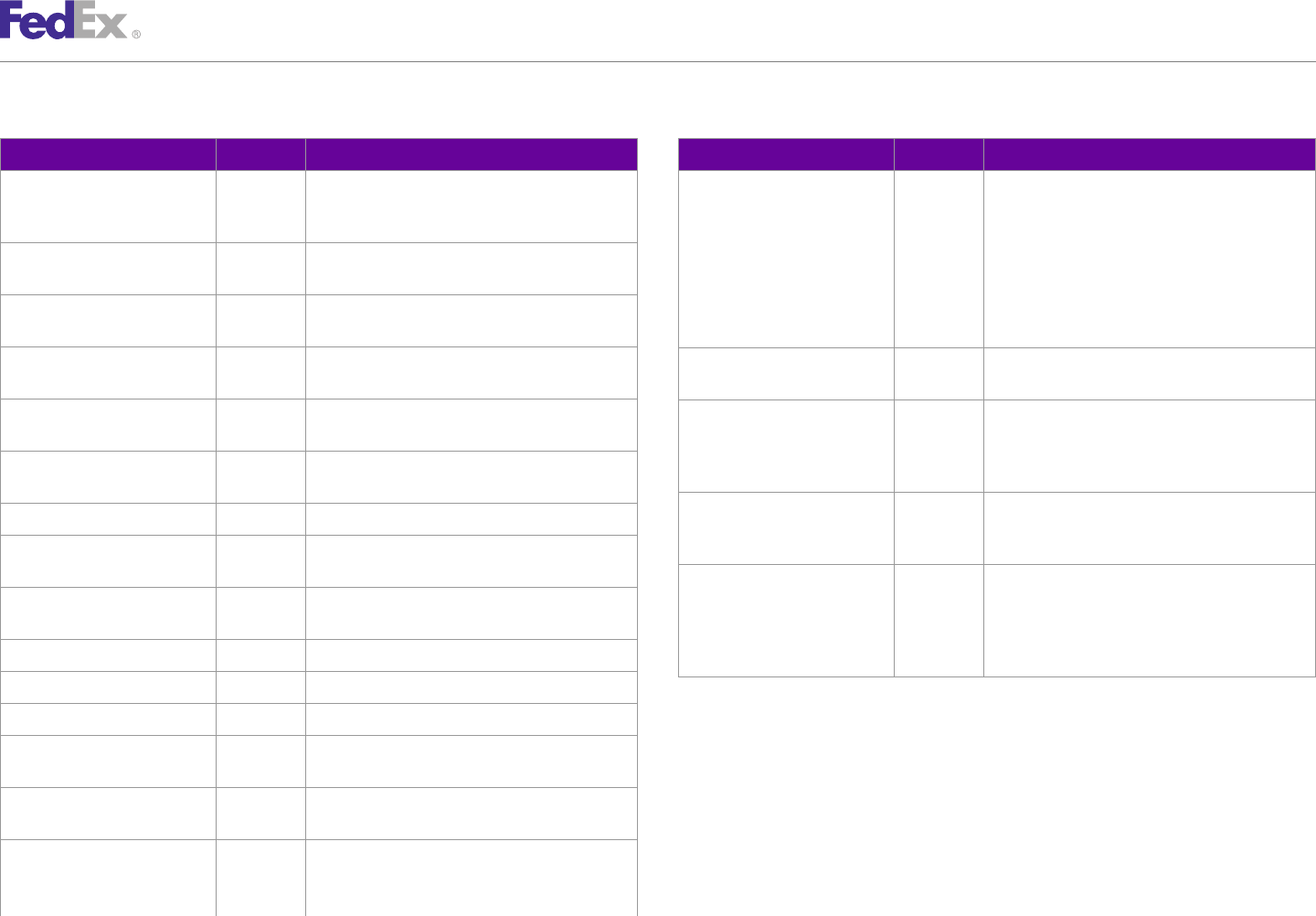
ChapterChapter 22
Rate Services
Table 1. RateRequest Elements, continued Table 1. RateRequest Elements, continued
Element Required Description Element Required Description
• PREFERRED
RequestedShipment/ Optional Data applicable to shipments using
FreightShipmentDetail FEDEX_FREIGHT_PRIORITY and Note: Request PREFERRED currency using the
FEDEX_FREIGHT_ECONOMY services. LIST and ACCOUNT rate types. The PREFERRED
currency is only returned if the requested
RequestedShipment/ Optional Used with Ground Home Delivery and Freight. currency is not already in the service response.
DeliveryInstructions Note: RateRequest automatically returns discount
RequestedShipment/ Optional Details about how to calculate variable handling rates. If you include the LIST option, the
VariableHandlingChargeDetail charges at the shipment level. RateRequest returns both list and discount rates.
Requested shipment/ Optional Information about this package that only applies to RequestedShipment/ Optional Specifies the type of rate the customer wants to
CustomsClearanceDetail an international (export) shipment. CustomerSelectedActualRateType have used as the actual rate type.
CustomClearanceDetail/ Optional Descriptive data indicating the method and means RequestedShipment/ Optional Specifies whether the customer wishes to have
DutiesPayment of payment to FedEx for providing shipping services. EditRequestType Estimated Duties and Taxes provided with the rate
quotation on this shipment. Only applies with
CustomsClearanceDetail/ Optional Used to calculate Argentina and Dominican shipments moving under international services.
Commodities/CustomsValue Republic export taxes.
RequestedShipment/ Optional The total number of packages in the entire
RequestedShipment/PickupDetail Optional For use in “process tag” transaction. PackageCount shipment. The maximum number of packages in one
rate request is 100.
PickupDetail/ReadyDateTime Optional Specify the time and date the package will be
ready for pickup. RequestedShipment/ Optional One or more package-attribute descriptions, each of
RequestedPackageLineItems which describes an individual package, a group of
PickupDetail/ Optional Specify the last possible pickup time and date.
identical packages, or (for the total-piece-total-
LatestPickupDateTime
weight case) common characteristics of packages in
PickupDetail/CourierInstructions Optional Specify any courier instructions. the shipment.
PickupDetail/RequestType Optional Specify the request type.
PickupDetail/RequestSource Optional Specify the request source. Rating for Multiple-Package Shipment
RequestedShipment/ Optional Details specific to FedEx SmartPost shipments. This option is available for FedEx Express U.S. and international multiple-
SmartPostDetail package shipments (MPS), FedEx Ground®U.S. and international multiple-
RequestedShipment/ Optional If true, only the shipper/payor will have visibility of package shipments, FedEx Express U.S. C.O.D. and international C.O.D.
BlockInsightVisibility this shipment. multiple-package shipments, and FedEx Ground U.S. C.O.D. and international
RequestedShipment/ Optional Indicates the type of rates to be returned. Valid C.O.D. multiple-package shipments.
RateRequestType values are: The maximum number of packages in one rate request is 100.
• LIST
FedEx Web Services, Developer Guide 37
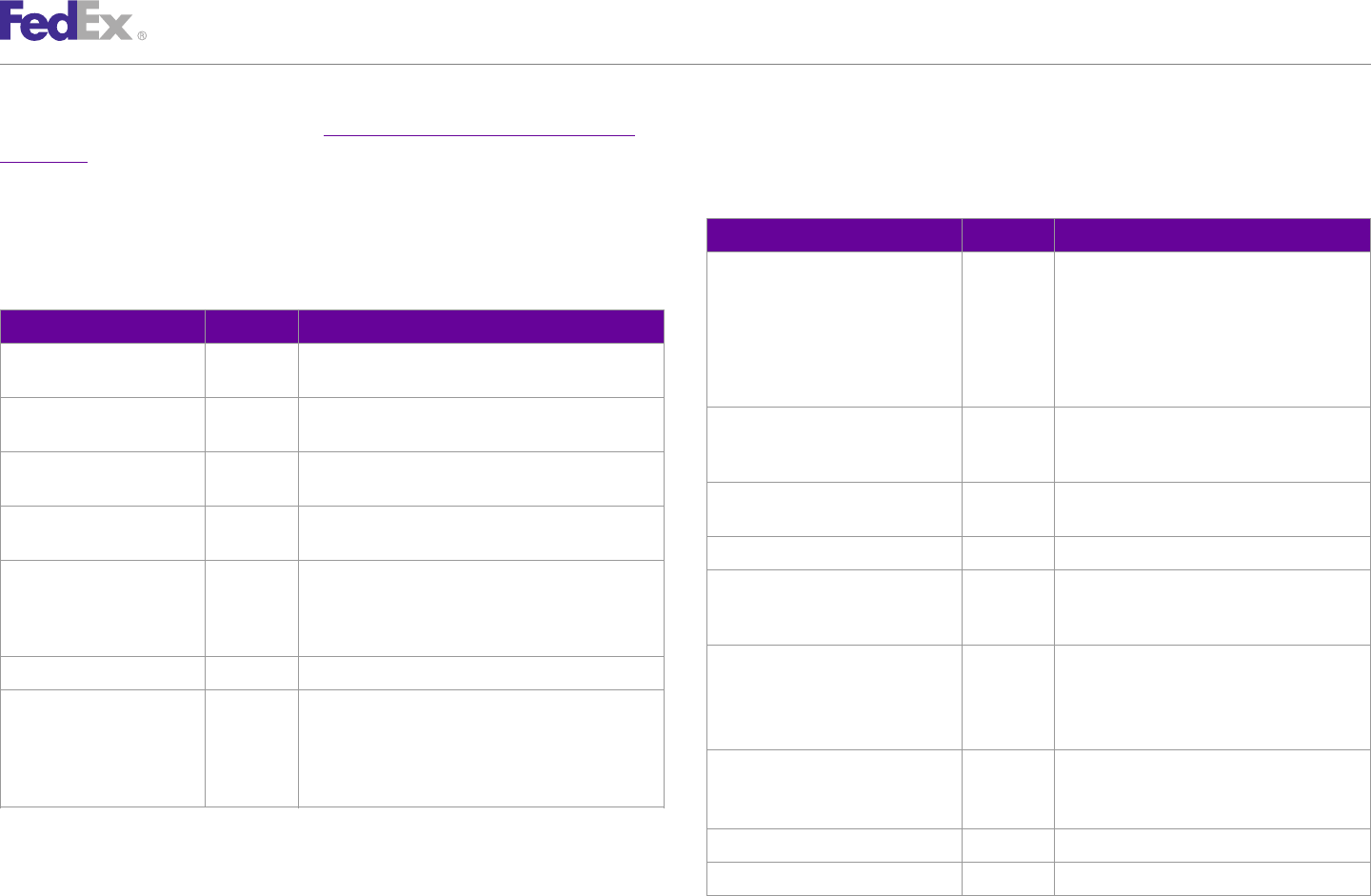
ChapterChapter 22
Rate Services
For more information about MPS, see FedEx Express U.S. Multiple-Package RateRequest Elements
Shipments .The following request elements are specific to FedEx Freight shipments
Note: Package level rates are not returned for Express International shipments. This applies Table 3. FedEx Freight RateRequest Shipment Elements
to single and multi-package shipments.
Element Required Description
RateReply Elements
ReturnTransitAndCommit Optional Allows the caller to specify that the transit
Table 2. RateReply Elements time and commit data are to be returned in the
reply.
Element Required Description Valid values are:
HighestSeverity Required This indicates the highest level of severity of all the • TRUE
notifications returned in the reply. • FALSE
Notifications Required The descriptive data regarding the results of the CarrierCodes Optional Candidate carriers for rate-shopping use case.
submitted transaction. This field is only considered if
RequestedShipment/ServiceType is omitted.
TransactionDetail Optional Contains the CustomerTransactionID that was sent to
the request. RequestedShipment Required The shipment for which a rate quote (or rate-
shopping comparison) is desired.
TransactionDetail/ Optional Free form text to be echoed back in the reply. Used to
CustomerTransactionId match requests and replies. RequestedShipment/ShipTimestamp Optional The ship time.
TransactionDetail/Localization Optional Governs data payload language/translations RequestedShipment/DropoffType Optional Identifies the method by which the package is
(contrasted with ClientDetail.localization, which to be tendered to FedEx. This element does not
governs Notification.localizedMessage language dispatch a courier for package pickup.
selection).
RequestedShipment/ServiceType Optional Identifies the type of service the rate quote is
Version Required The version of this reply. for. Choose either:
RateReplyDetails Optional Each element contains all rate data for a single • FEDEX_FREIGHT_ECONOMY
service. If service was specified in the request, there • FEDEX_FREIGHT_PRIORITY
will be a single entry in this array; if service was
RequestedShipment/PackagingType Optional Identifies the packaging used by the requestor
omitted in the request, there will be a separate entry
for the package. Valid values are:
in this array for each service being compared.
• YOUR_PACKAGING
RequestedShipment/TotalWeight Optional —
FedEx Freight Priority and FedEx Freight Economy
RequestedShipment/TotalInsuredValue Optional —
You can obtain list and negotiated rates, in addition to transit time
information, for FedEx Freight®Priority and FedEx Freight®Economy from the
Rating WSDL.
FedEx Web Services, Developer Guide 38
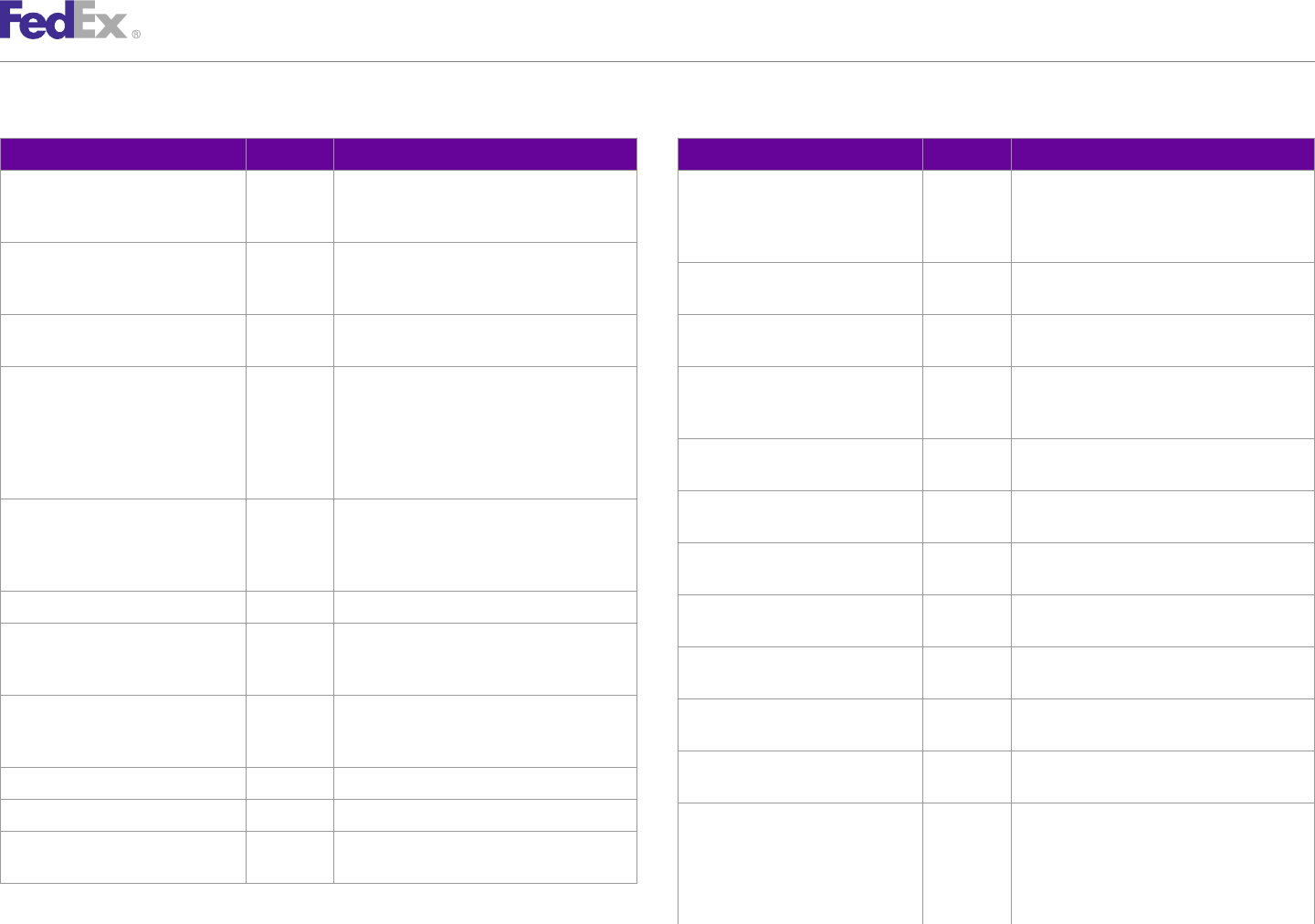
ChapterChapter 22
Rate Services
Table 3. FedEx Freight RateRequest Shipment Elements, continued Table 3. FedEx Freight RateRequest Shipment Elements, continued
Element Required Description Element Required Description
RequestedShipment/PreferredCurrency Optional Indicates the currency the caller requests to Recipient/Address Required Descriptive data identifying the recipient's
have used in all returned monetary values, address which includes: StreetLines, City,
when a choice is possible. StateOrProvinceCode, PostalCode and
CountryCode.
RequestedShipment/Shipper Required Descriptive data identifying the party
responsible for shipping the package. Shipper RequestedShipment/ Optional A unique identifier for a recipient location.
and Origin should have the same address. RecipientLocationNumber
Shipper/AccountNumber Optional The FedEx account number associated with this RequestedShipment/Origin Optional Physical starting address for the shipment, if
transaction. different from shipper's address.
Shipper/Address Optional Descriptive data for a physical location. May RequestedShipment/ Optional The descriptive data for the monetary
be used as an actual physical address (place to ShippingChargesPayment compensation given to FedEx for services
which one could go), or as a container of rendered to the customer.
"address parts" which should be handled as a ShippingChargesPayment/ Optional Identifies the method of payment for a service.
unit (such as a city-state-ZIP combination PaymentType
within the U.S.).
ShippingChargesPayment/Payor Optional Descriptive data identifying the party
Address/StreetLines Required Combination of number, street name, and so responsible for payment for a service.
on. At least one line is required for a valid
physical address; empty lines should not be Payor/ResponsibleParty Optional The descriptive data for a person or company
included. entity doing business with FedEx.
Address/City Required Name of city, town, and so on. ResponsibleParty/AccountNumber Optional The FedEx account number associated with this
transaction.
Address/StateOrProvinceCode Required Identifying abbreviation for U.S. state,
Canadian province, etc. Format and presence of RequestedShipment/ Optional Identifies the special services the caller is
this field will vary, depending on country. SpecialServicesRequested requesting with this shipment.
Address/PostalCode Optional Identification of a region (usually small) for RequestedShipment/ Required Includes required shipment data to obtain rates
mail/package delivery. Format and presence of FreightShipmentDetail for FedEx Freight shipments.
this field will vary, depending on country. FreightShipmentDetail/ Optional Account number used with FedEx Freight
Address/CountryCode Required The two-letter code used to identify a country. FedExFreightAccountNumber services.
Address/CountryName Optional The fully spelled out name of a country. FreightShipmentDetail/ Optional Billing address used to validate FedEx Freight
FedExFreightBillingContactAndAddress account on the bill of lading. Required valid
RequestedShipment/Recipient Required Descriptive data identifying the party receiving values for address are:
the package. • StreetLines
• City
FedEx Web Services, Developer Guide 39
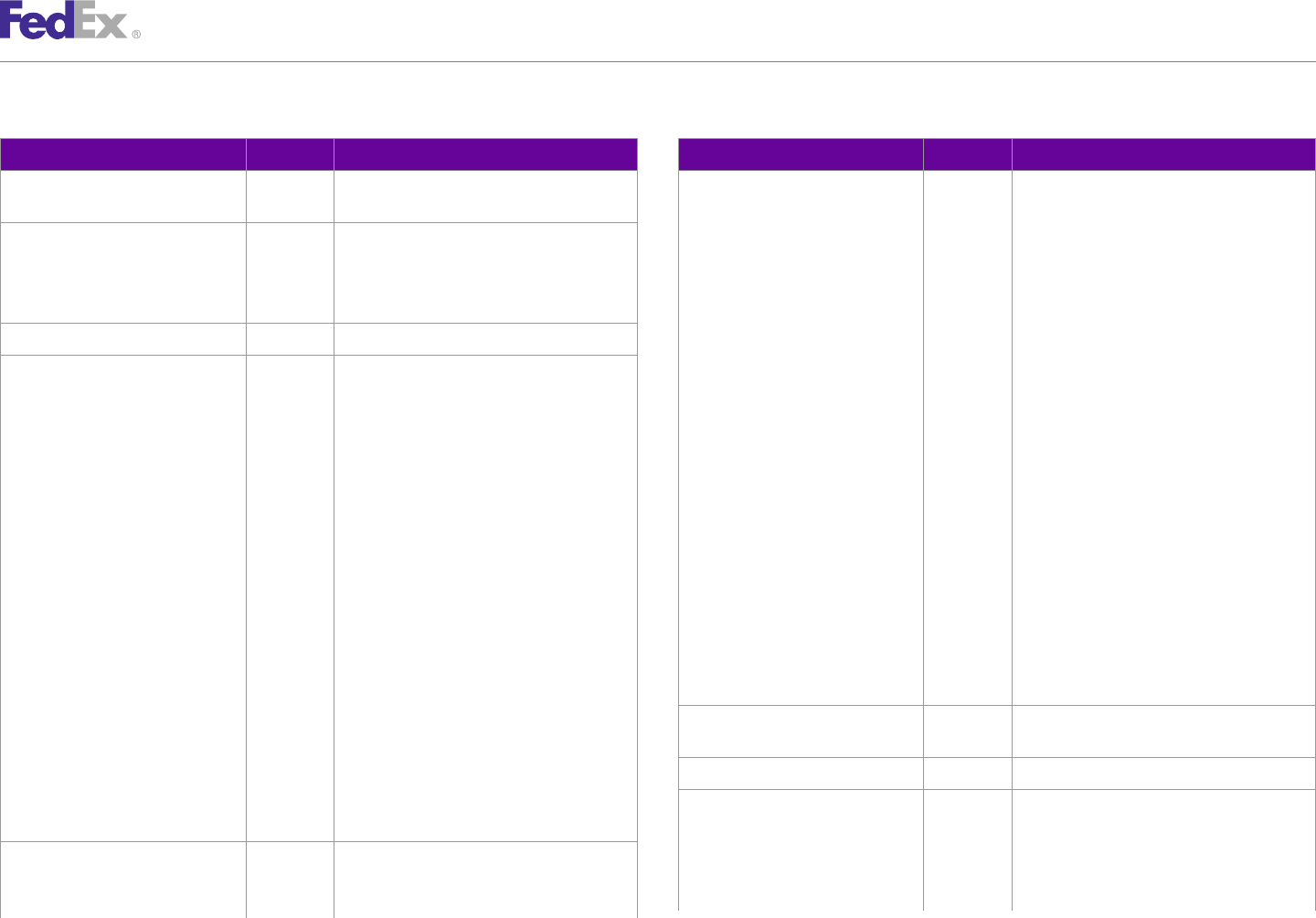
ChapterChapter 22
Rate Services
Table 3. FedEx Freight RateRequest Shipment Elements, continued Table 3. FedEx Freight RateRequest Shipment Elements, continued
Element Required Description Element Required Description
• StateOrProvinceCode • BARREL
• PostalCode • BASKET
• BOX
FreightShipmentDetail/Role Required Indicates the role of the party submitting the • BUCKET
transaction. Valid values are:
• BUNDLE
• CONSIGNEE
• CARTON
• SHIPPER
• CASE
FreightShipmentDetail/LineItem Optional Details of the commodities in the shipment. • CONTAINER
LineItem/FreightClass Required Freight class for this line item. Valid values • CRATE
are: • CYLINDER
• CLASS_050 • DRUM
• CLASS_055 • ENVELOPE
• CLASS_060 • HAMPER
• CLASS_065 • OTHER
• CLASS_070 • PAIL
• CLASS_077_5 • PALLET
• CLASS_085 • PIECE
• CLASS_092_5 • REEL
• CLASS_100 • ROLL
• CLASS_110 • SKID
• CLASS_125 • TANK
• CLASS_150 • TUBE
• CLASS_175 LineItem/Description Optional Customer-provided description for this
• CLASS_200 commodity or freight class.
• CLASS_250
LineItem/Weight Optional Weight for this commodity or freight class.
• CLASS_300
• CLASS_400 FreightShipmentLineItem/Dimensions Optional The dimensions of this package and the unit
• CLASS_500 type used for the measurements. Valid values
are:
LineItem/Packaging Optional Physical packaging type for this commodity or • Length
freight class. Valid values are: • Width
• BAG
FedEx Web Services, Developer Guide 40
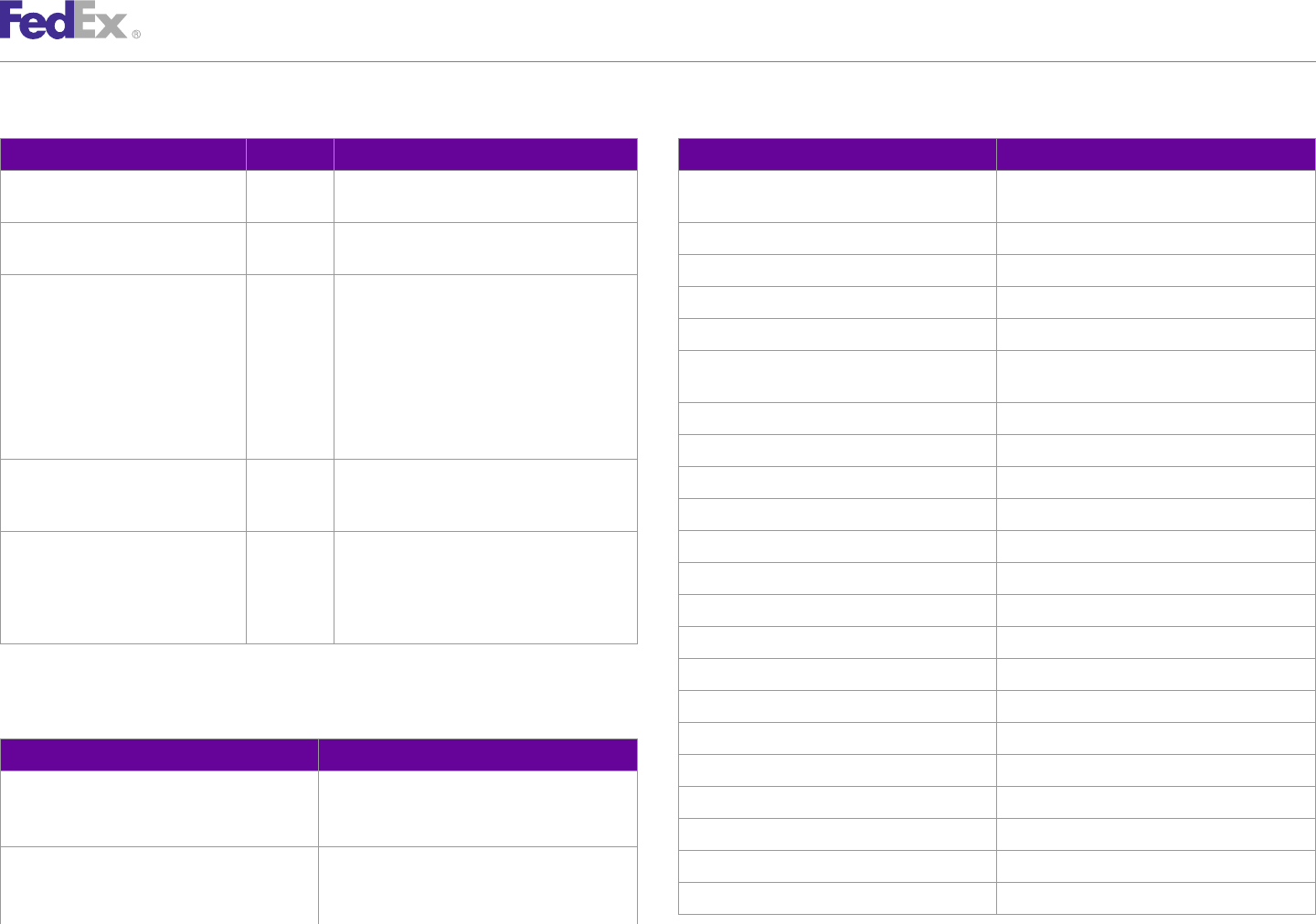
ChapterChapter 22
Rate Services
Table 3. FedEx Freight RateRequest Shipment Elements, continued Table 4. FedEx Freight Reply Shipment Elements, continued
Element Required Description Element Description
• Height • GUARANTEED_MORNING
• Units • GUARANTEED_TIME
FreightShipmentLineItem/Volume Optional Volume (cubic measure) for this commodity or ReplyDetails/FLATBED_TRAILER Surcharge for a flatbed trailer.
freight class. SurchargeType/INSIDE_PICKUP Surcharge for inside pickup option.
RequestedShipment/ Optional Specifies whether and what kind of rates the SurchargeType/INSIDE_DELIVERY Surcharge for inside delivery option.
RateRequestTypes customer wishes to have quoted on this
shipment. The reply will also be constrained by SurchargeType/EXHIBITION Surcharge for option.
other data on the shipment and customer. SurchargeType/ Surcharge for all Intra-India shipments with the
Rates that can be returned are: EXTRA_SURFACE_HANDLING_CHARGE XS service option.
• ACCOUNT
SurchargeType/EXTREME_LENGTH Surcharge for option.
• LIST
• PREFERRED SurchargeType/FLATBED Surcharge for option.
RequestedShipment/PackageCount Optional The total number of packages in the entire SurchargeType/FREIGHT_GUARANTEE Surcharge for option.
shipment (even when the shipment spans
SurchargeType/LIFTGATE_DELIVERY Surcharge for option.
multiple transactions).
SurchargeType/LIFTGATE_PICKUP Surcharge for option.
RequestedShipment/ Optional One or more package-attribute descriptions,
RequestedPackageLineItems each of which describes an individual package, SurchargeType/LIMITED_ACCESS_DELIVERY Surcharge for option.
a group of identical packages, or (for the total-
piece-total-weight case) common SurchargeType/LIMITED_ACCESS_PICKUP Surcharge for option.
characteristics all packages in the shipment. SurchargeType/PROTECTION_FROM_FREEZING Surcharge for option.
SurchargeType/PRE_DELIVERY_NOTIFICATION Surcharge for option.
The following reply elements are specific to FedEx Freight shipments:
SurchargeType/REGIONAL_MALL_DELIVERY Surcharge for option.
Table 4. FedEx Freight Reply Shipment Elements
SurchargeType/REGIONAL_MALL_PICKUP Surcharge for option.
Element Description SurchargeType/OVER_DIMENSION Surcharge for option.
ServiceType Identifies the type of service used to ship the SurchargeType/TARP Surcharge for option.
package. Valid FedEx Freight options are:
• FEDEX_FREIGHT SurchargeType/METRO_DELIVERY Surcharge for option.
ReplyDetails/FREIGHT_GUARANTEE Specifies how the freight has been guaranteed SurchargeType/METRO_PICKUP Surcharge for option.
for delivery. Valid FedEx Freight values are: SurchargeType/ISLAND_DELIVERY Surcharge for option.
• GUARANTEED_DATE
FedEx Web Services, Developer Guide 41
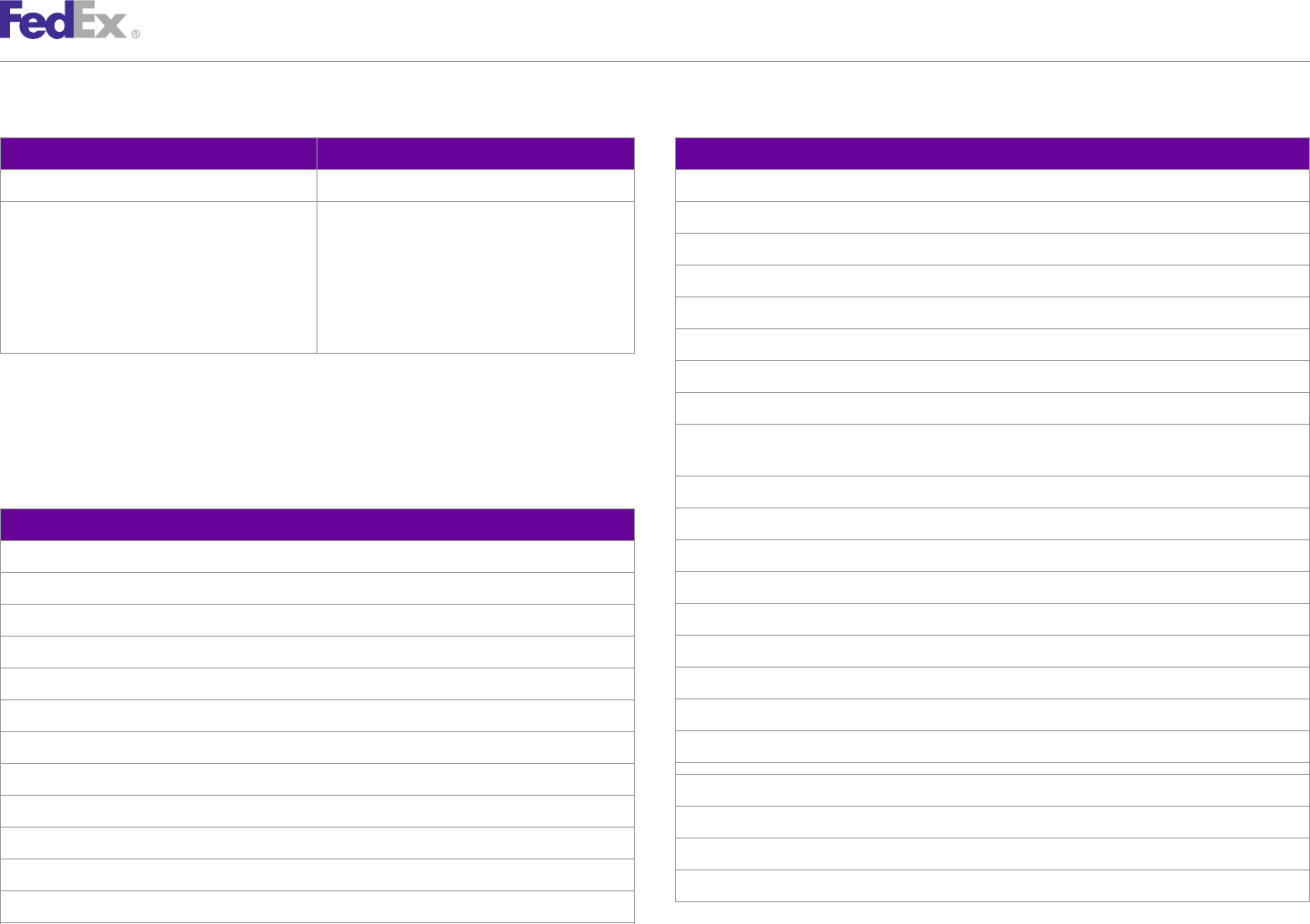
ChapterChapter 22
Rate Services
Table 4. FedEx Freight Reply Shipment Elements, continued Table 5. Rate Reply Possible Surcharges for FedEx Service Options, continued
Element Description Possible Surcharges
SurchargeType/ISLAND_PICKUP Surcharge for option. GST (Goods and Services tax for Canadian origin)
RateDiscountType The type of rate discount. Valid values are: HST (Harmonized sales tax for Canadian origin)
• BONUS Hazardous_Materials
• COUPON Home_Delivery_Appointment
• EARNED
Home_Delivery_Evening
• OTHER
• VOLUME Home_Delivery_Date_Certain
Inside_Delivery
Possible Surcharges Inside_Pickup
This table lists possible surcharges returned in the Rate reply for applicable Insured_Value — FedEx declared-value charges are returned in this element. FedEx does not provide
FedEx service options: insurance of any kind.
Table 5. Rate Reply Possible Surcharges for FedEx Service Options Island_Delivery
Island_Pickup
Possible Surcharges
Liftgate_Delivery
Clearance Entry Fee Surcharge (Discount) for international shipping
Liftgate_Pickup
COD
Limited_Access_Delivery
Dangerous_Goods
Limited_Access_Pickup
Email_Label
List Clearance Entry Fee Surcharge for international shipping
Exhibition
Metro_Delivery
Export
Metro_Pickup
Extreme_Length
FICE (FedEx International Controlled Export) Non_Standard_Container
Fedex_Tag Offshore
Flatbed Out_Of_Delivery_Area
Freight_Guarantee Out_Of_Pickup_Area
Fuel
FedEx Web Services, Developer Guide 42
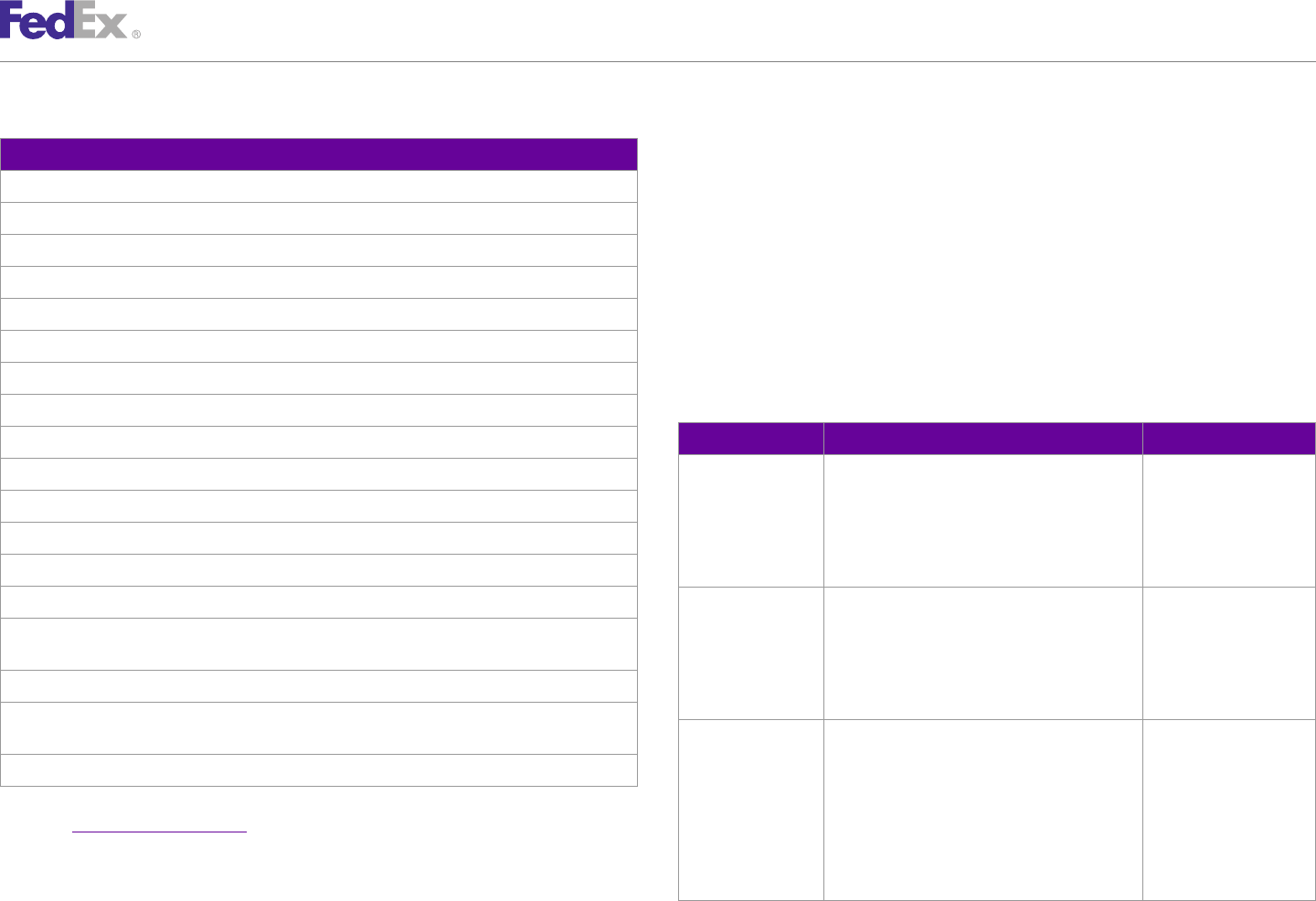
ChapterChapter 22
Rate Services
Table 5. Rate Reply Possible Surcharges for FedEx Service Options, continued •Total surcharge
•Total taxes (for Canadian origin shipments)
Possible Surcharges
•Total discounts
Other
Overdimension •Itemized surcharge
Oversize
Surcharges and Discounts
Pre_Delivery_Notification
Protection_From_Freezing Your shipment may incur fees in addition to the base shipping rate depending
on the service options you choose. The following are descriptions of those
PST (Provincial sales tax for Canadian origin)
fees that are returned in the rate quote.
Regional_Mall_Delivery
Table 6. Surcharges and Discounts Rate Quote
Regional_Mall_Pickup
Surcharge Description Applicable Services
Residential
Additional Handling For FedEx Express, shipment measures greater FedEx Priority Overnight®,
Return_Label
Dimension Surcharge than 60" in length but equal to or less than 108" FedEx Standard
Saturday_Delivery in length. Overnight®, FedEx 2Day®,
FedEx Express Saver®,
Saturday_Pickup For FedEx Ground, shipment measures greater FedEx Ground®, FedEx
than 60" in length but equal to or less than 108"
Signature_Option International Ground®
Tarp Additional Handling For FedEx Ground or FedEx Express, shipment has FedEx Priority Overnight,
Weight Surcharge an actual weight of greater than 70 lbs. FedEx Standard
TotalCustomerCharge — Contains the discounted net freight charge plus the variable handling charge Overnight, FedEx 2Day,
amount. FedEx Express Saver,
FedEx Ground, FedEx
Transmit_Service_Fee
International Ground
VariableHandlingCharges — If you specify additional handling charges in the rate quote, charges are
Additional Handling For FedEx Express, shipment is not fully encased FedEx Priority Overnight,
returned in the Rate reply.
Packaging Surcharge in an outer shipping container and/or is encased FedEx Standard
VAT in packing material other than corrugated Overnight, FedEx 2Day,
cardboard. FedEx Express Saver,
FedEx Ground, FedEx
Note: See Surcharges and Discounts for more information about surcharges and rate For FedEx Ground, shipment is not fully encased International Ground
calculations. in an outer shipping container and/or is encased
in packing material other than corrugated
Rate Surcharge Return cardboard.
Surcharges are returned in the Rate reply and in the Ship reply as follows:
FedEx Web Services, Developer Guide 43
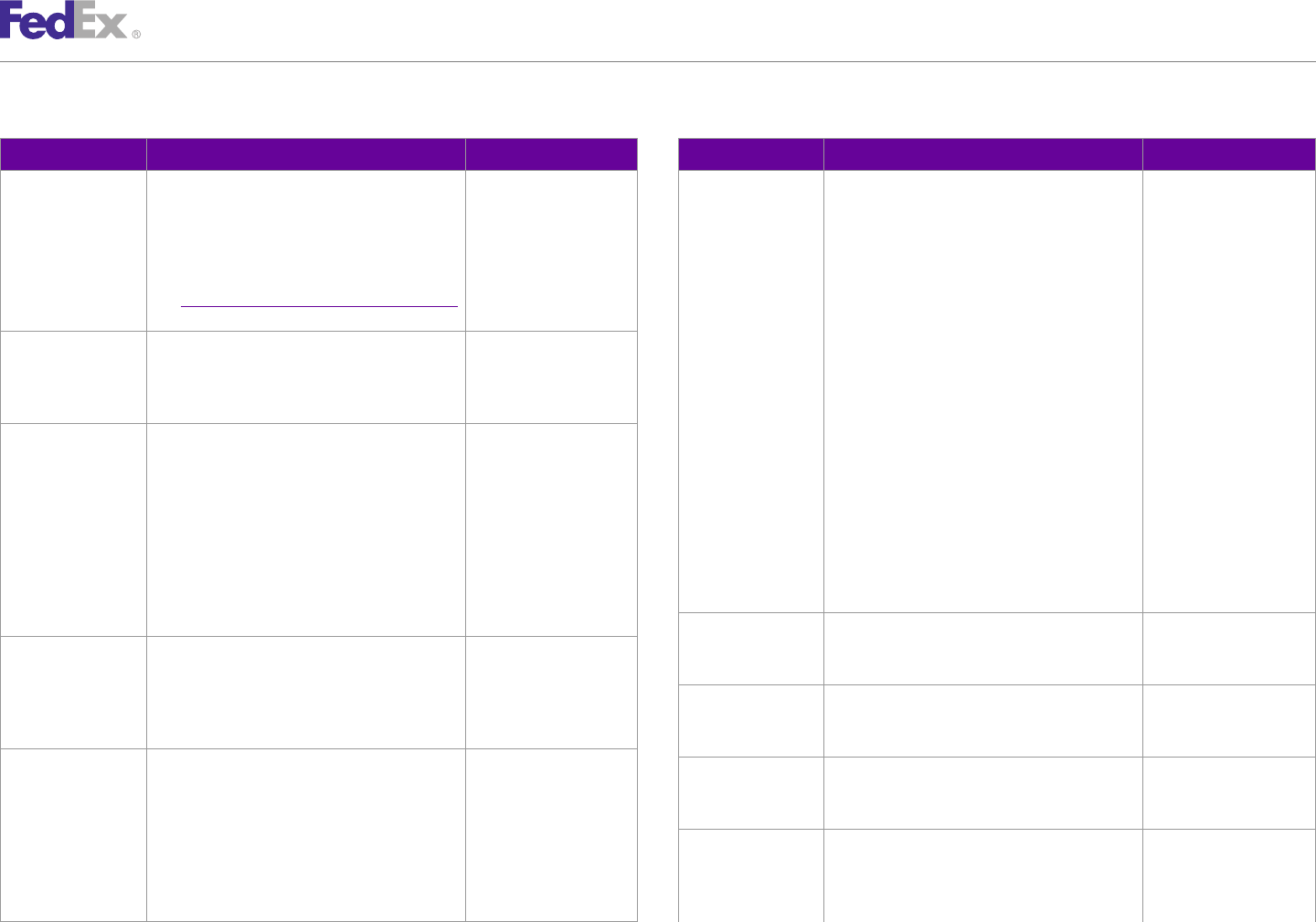
ChapterChapter 22
Rate Services
Table 6. Surcharges and Discounts Rate Quote, continued Table 6. Surcharges and Discounts Rate Quote, continued
Surcharge Description Applicable Services Surcharge Description Applicable Services
Broker Select Option A fee applies to B13A for Canada Export Shipping FedEx International Dimensional Weight For FedEx Express shipments: FedEx may assess FedEx Express and FedEx
shipment if you choose to have FedEx complete Priority®, FedEx shipping charges based on the International Air Ground shipments
the delivery after customs clearance and if your International Priority®Transport Association (IATA) volume standard.
recipient and customs broker are served by Freight, FedEx Dimensional weight is calculated by multiplying
different FedEx clearance points. International Economy®, the length by width by height of each package in
FedEx International inches and dividing the total by 166 (for
See Chapter 40: B13A for Canada Export Shipping Economy®Freight shipments within the U.S. and shipments
for more information. between the U.S. and Puerto Rico) or 186 (for
Courier Pickup Charge A charge applies when you request a pickup. This international shipments). If the dimensional
charge does not apply if you drop off your weight exceeds the actual weight, charges may
package at a FedEx shipping location or if you be assessed based on the dimensional weight.
have regular scheduled pickups. Shipments in FedEx packaging may also be
subject to dimensional-weight pricing.
Dangerous Goods FedEx assesses a surcharge on each package FedEx Express, FedEx For FedEx Ground shipments: Dimensional weight
containing dangerous-goods materials. For intra- Priority Overnight, FedEx may apply to FedEx Ground packages that are 3
Canada shipments this surcharge is also based on First Overnight®, FedEx cubic feet (5,184 cubic inches) or larger. Multiply
the type of service provided. First Overnight®Freight, the length by width by height of each package in
FedEx 2Day, FedEx inches. If the total is 5,184 inches or greater,
2Day®A.M., FedEx calculate dimensional weight by dividing by 166
Freight, FedEx (for shipments within the U.S. and Puerto Rico
International Economy and for shipments to Canada).
and FedEx International
Economy Freight Duties and Taxes Duties and taxes, including goods and services FedEx Express
tax (GST) and value-added tax (VAT) may be International package and
Declared Value FedEx liability for each package is limited to FedEx Express and FedEx assessed on the contents of the shipment. freight service
$100USD unless a higher value is declared and Ground shipments
paid for. For each package exceeding $100USD in FedEx®Collect on If you request FedEx to obtain payment from the FedEx Express and FedEx
declared value, an additional amount is charged. Delivery (C.O.D.) recipient at the time the shipment is delivered, Ground shipments
FedEx does not provide insurance of any kind. an additional surcharge is applied.
Delivery Area A delivery area surcharge applies to shipments FedEx Priority Overnight, FedEx Ground®A charge applies when you direct FedEx to collect FedEx Ground shipments
Surcharge destined for select U.S. postal codes. (This FedEx Standard Electronic C.O.D. payment from your recipient and deposit it
surcharge does not apply to FedEx Ground Overnight, FedEx 2Day, (E.C.O.D.) directly into your bank account.
Multiweight®shipments.) In addition, a delivery FedEx Express Saver,
area surcharge applies to FedEx Express FedEx Ground, FedEx FedEx®Delivery FedEx provides five options when you need a FedEx Express shipments
shipments destined for areas in Alaska that are Home Delivery®Signature Options signature upon delivery: Indirect Signature to U.S. addresses and
remote, sparsely populated, or geographically Required, Direct Signature Required, Adult FedEx Ground shipments
difficult to access. Signature Required, Service Default and No to U.S. and Canadian
FedEx Web Services, Developer Guide 44
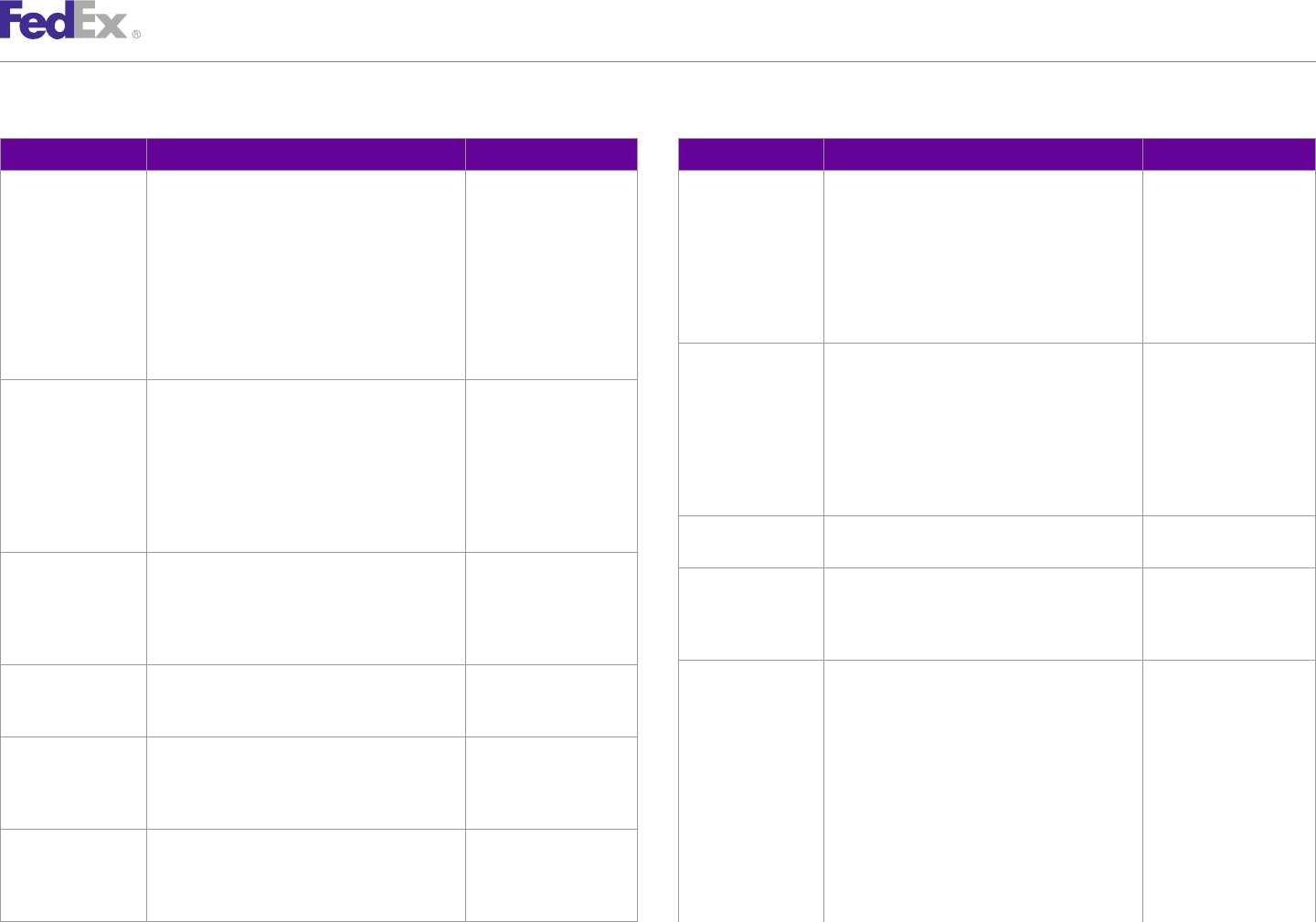
ChapterChapter 22
Rate Services
Table 6. Surcharges and Discounts Rate Quote, continued Table 6. Surcharges and Discounts Rate Quote, continued
Surcharge Description Applicable Services Surcharge Description Applicable Services
Signature Required. Indirect Signature Required is addresses FedEx International A charge applies when you select FICE for FedEx International
allowed to U.S. residential addresses only. Direct Controlled Export shipments moving under a U.S. State Department Priority, FedEx
Signature Required is allowed to U.S. addresses (FICE) (DSP) license or under U.S. Drug Enforcement International Priority
and when shipping via FedEx Ground to Canadian Administration permits 36, 236, and 486. This Freight
addresses. Adult Signature Required is allowed to charge also applies for inbound shipments moving
U.S. addresses. Depending upon the service under a transportation and exportation customs
associated with the shipment (the default form (CF7512) from a foreign trade zone or
signature option varies per service), the courier bonded warehouse.
will perform the default request for signature FedEx®Print Return A charge applies in addition to shipping charges FedEx First Overnight,
collection. Label once the recipient has used the return label. This FedEx Priority Overnight,
FedEx Email Return A charge applies in addition to shipping charges FedEx First Overnight, service is available for intra-U.S. and FedEx Standard
Label once the recipient uses the return label. This FedEx Priority Overnight, international shipments. Overnight, FedEx 2Day,
service is only available for U.S. shipments. FedEx Standard FedEx 2Day A.M., FedEx
Overnight, FedEx 2Day, Ground, FedEx 2Day
FedEx 2Day A.M., FedEx Freight, FedEx 3Day
Ground, FedEx 2Day®Freight
Freight, FedEx 3Day®
Inside Delivery/Inside When requested, FedEx may move shipments to FedEx Freight
Freight Pickup Charge positions beyond the adjacent loading area.
FedEx ExpressTag®A charge applies in addition to shipping charges FedEx Priority Overnight, FedEx Freight Special When requested, a surcharge will be applied to FedEx Freight
when FedEx picks up the package for return at FedEx Standard Services the FedEx Freight special services. For a list of
your recipient’s location. This service is only Overnight, FedEx 2Day these surcharges, see Intra-Canada Express
available for intra-U.S. and intra-United Kingdom Service.
shipments.
Oversize Charge FedEx Express: The maximum limits for FedEx FedEx Ground and FedEx
FedEx Ground®FedEx may provide pickup service to an address FedEx Ground (U.S. and Express U.S. packages are 150 lbs. and 119" in Home Delivery
Alternate Address other than the shipping location associated with Canada) length and 165" in length and girth (L+2W+2H).
Pickup the FedEx Ground account number. Packages that weigh 150 lbs. or less and exceed
FedEx Ground®Call A charge applies in addition to shipping charges FedEx Ground, FedEx 108" in length or 130" in length and girth are
Tag when FedEx picks up the packages for return at Home Delivery considered “oversize” packages. Oversize
your recipient’s location. This service is only packages are rated based on the greater of the
available for U.S. shipments. package’s actual rounded weight or dimensional
weight.
FedEx Home Delivery You can choose FedEx Home Delivery convenient FedEx Home Delivery
Convenient Delivery delivery options: 1) FedEx Date Certain Home FedEx Ground: A package weighing 150 lbs. or
Options Delivery®, 2) FedEx Evening Home Delivery®, 3) less and measuring greater than 130" in length
FedEx Appointment Home Delivery®. and girth is classified as an oversize package.
FedEx Web Services, Developer Guide 45
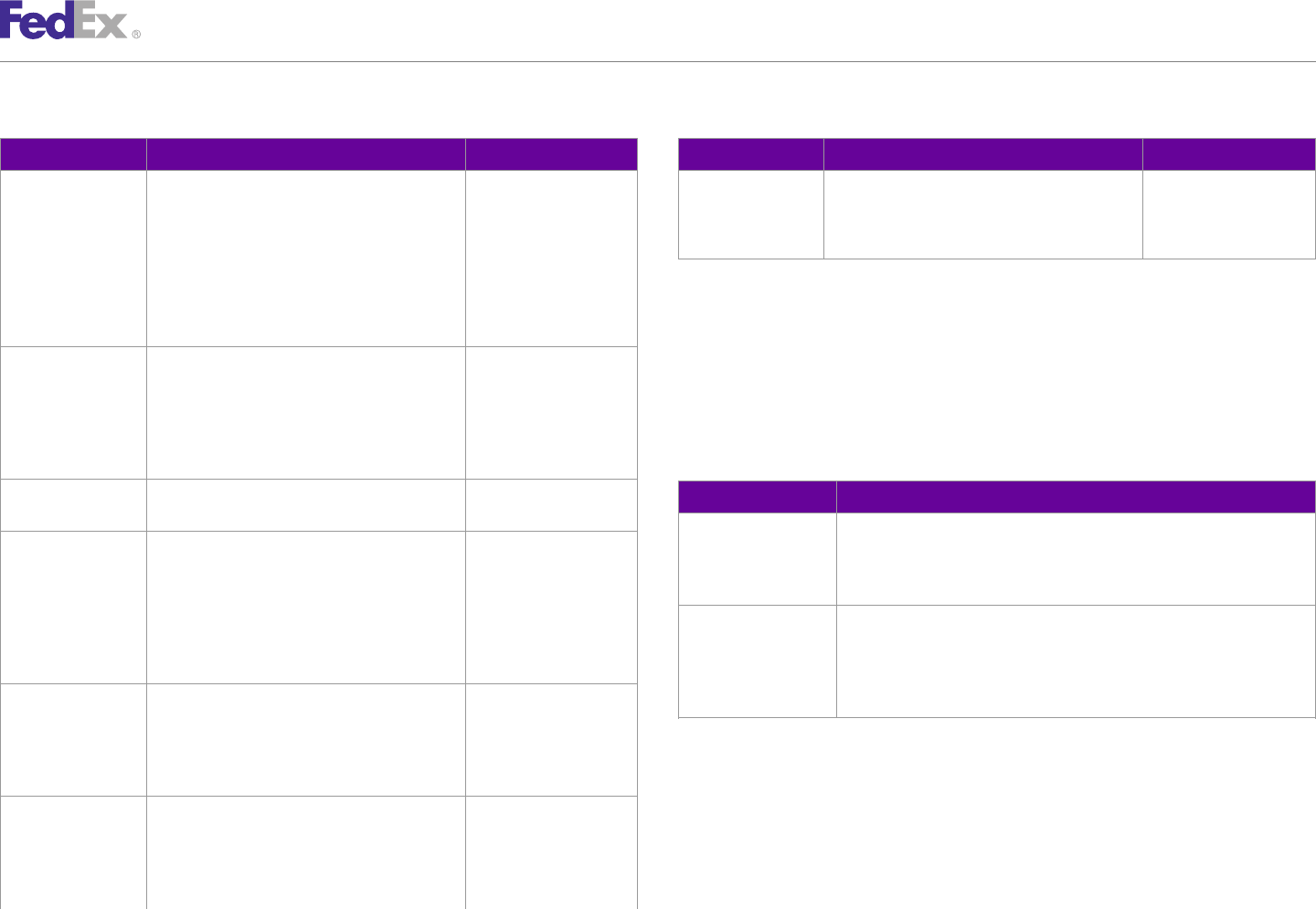
ChapterChapter 22
Rate Services
Table 6. Surcharges and Discounts Rate Quote, continued Table 6. Surcharges and Discounts Rate Quote, continued
Surcharge Description Applicable Services Surcharge Description Applicable Services
The shipping charges for an oversize package are The fuel surcharge percentage for FedEx Ground
based on the greater of the package’s actual services is subject to monthly adjustment based
rounded weight or its dimensional weight. on a rounded average of the national U.S. on-
highway average price for a gallon of diesel fuel.
FedEx Home Delivery: The shipping charge for any
package with a dimensional weight of greater
than 70 lbs. is the same as a FedEx Ground Note: For more information about FedEx terms and conditions, including surcharges, go to
package of the corresponding dimensional weight fedex.com/us/services/terms/.
being shipped under the same circumstances.
Residential Surcharge A residential package surcharge applies to FedEx Express, FedEx FedEx Discount Programs
shipments to a home or private residence, Ground, FedEx The following discount programs are offered by FedEx and are calculated in
including locations where a business is operated International Ground
from a home. (Canada only), FedEx your rate quote:
Freight, FedEx Table 7. FedEx Discount Programs
International Premium®
Rural Delivery (Alaska A surcharge applies for delivery to select rural FedEx Ground U.S. Discount Program Description
and Hawaii) postal codes in Alaska and Hawaii. FedEx Ground FedEx Ground Multiweight is ideal for multiple-package shipments moving
Saturday Delivery/ Saturday Service is available for an additional FedEx Priority Overnight, Multiweight as one unit to the same destination on the same day. This pricing option
Saturday Pickup charge depending on the package service type FedEx First Overnight allows you to combine packages for a multiweight rate. Pricing is based on
and origin/destination pair. Freight, FedEx 2Day, the combined weight of your packages.
FedEx 2Day A.M., FedEx Earned Discounts The Earned Discounts Pricing Program awards discounts when you meet
International Priority, Pricing Program predetermined revenue levels and/or shipping criteria. You earn additional
FedEx 1Day®Freight, discounts as you increase shipping activity or due to specific shipment
FedEx 2Day Freight characteristics. Earned discounts are also available for FedEx SmartPost
Dry Ice Surcharge A surcharge will be applied for dry-ice packaging. FedEx International shipping.
Priority, FedEx
International Economy, Note: For more information on pricing programs, contact your FedEx account executive.
and FedEx International
Economy Freight services
Fuel Surcharge The fuel surcharge percentage for FedEx Express FedEx Express, FedEx Samples
services is subject to monthly adjustment based Freight, FedEx Ground, Sample code, sample transactions and the specific individual WSDL/XML
on a rounded average of the U.S. Gulf Coast and FedEx Home Delivery
(USGC) spot price for a gallon of kerosene-type guide(s) can be downloaded following these steps:
jet fuel.
FedEx Web Services, Developer Guide 46
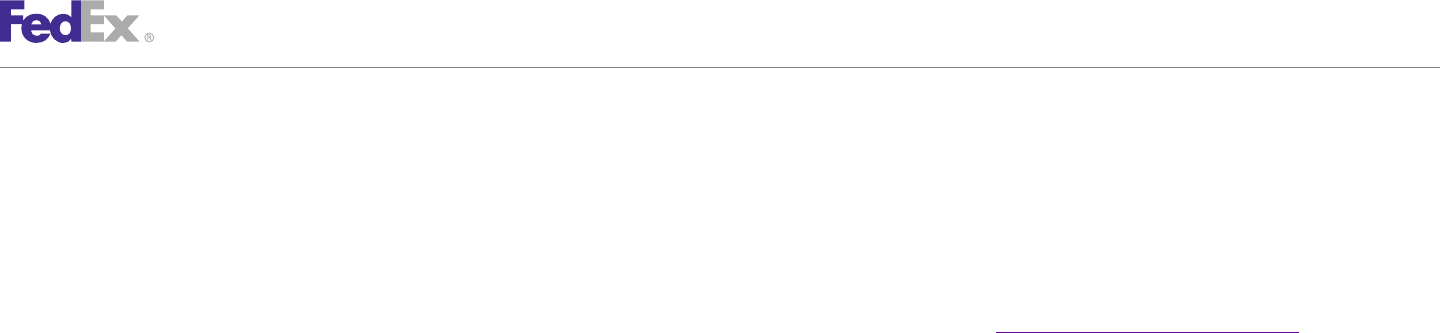
ChapterChapter 22
Rate Services
1. Go to the FedEx Developer Resource Center (DRC) at http://fedex.com/ 6. Go to the right column in the appropriate tab, select the Download code
developer. dropdown and choose the code in the format needed.
Note: Select the checkmark box next to "Include Documentation (PDF)" box to get the
2. Enter your username and password to login to the DRC. WSDL guide also.
3. Expand "Technical Resources" on the left pane.
4. Expand "FedEx Web Services for Shipping" and choose "Get Started." Error Messages
5. In the right-hand column of either the "Standard Services" or the For error messages, see the Appendix O: Error Code Messages section of the
"Advanced Services" tabs, click on the dropdown box for the appropriate Web Services Developer Guide in the Support area of the Developer Resource
service and choose the format required. Center at fedex.com/developer.
FedEx Web Services, Developer Guide 47

ChapterChapter 33
Package Movement Information Service
<q0:Packaging>YOUR_PACKAGING</q0:Packaging>
Use the PackageMovementInformationService WSDL to check service </q0:ServiceAvailabilityRequest>
availability, route and postal codes.
Service Availability Service Details
Service Availability The ServiceAvailabilityRequest returns a list of all available FedEx Express
You can use the ServiceAvailabilityRequest to determine which FedEx services for the given origin and destination information, including intra-
Express®services are available between an origin and destination. Mexico. For more detailed information about the services offered by FedEx,
see the electronic FedEx Service Guide.
Example Service Availability Request
Service Availability Coding Details
<q0:ServiceAvailabilityRequest>
<q0:WebAuthenticationDetail> To check the availability of one particular FedEx Express service and
<q0:UserCredential> packaging type, include the Service and Packaging elements in the request
<q0:Key>XXXXXXXXXX</q0:Key> message. Only information regarding that single service and packaging type
<q0:Password>XXXXXXXXXX</q0:Password>
</q0:UserCredential> will be returned from the request. To obtain a list of all available services for
</q0:WebAuthenticationDetail> a given origin and destination, omit the Service and Packaging elements from
<q0:ClientDetail> the request. In this case the reply will contain every available service.
<q0:AccountNumber>XXXXXXXXX</q0:AccountNumber>
<q0:MeterNumber>XXXXXXXXX</q0:MeterNumber> Service Availability Request Elements
</q0:ClientDetail>
<q0:Version> Table 8. Service Availability Request Elements
<q0:ServiceId>pmis</q0:ServiceId>
<q0:Major>5</q0:Major> Element Required Description
<q0:Intermediate>0</q0:Intermediate>
<q0:Minor>0</q0:Minor> Origin Required The descriptive data for the postal code and country code the
</q0:Version> shipment originates from.
<q0:Origin>
Destination Required The descriptive data for the postal code and country code to
<q0:PostalCode>90091</q0:PostalCode>
which the shipment is destined.
<q0:CountryCode>US</q0:CountryCode>
</q0:Origin> ShipDate Required The date on which the package will be shipped. The date
<q0:Destination> should not be a past date or a date more than 10 days in the
<q0:PostalCode>95630</q0:PostalCode> future. The date format must be YYYY-MM-DD.
<q0:CountryCode>US</q0:CountryCode>
CarrierCode Required Identification of a FedEx service. For this transaction the value
</q0:Destination>
can be FDXG or FDXE.
<q0:ShipDate>2011-07-29</q0:ShipDate>
<q0:CarrierCode>FDXE</q0:CarrierCode>
<q0:Service>PRIORITY_OVERNIGHT</q0:Service>
FedEx Web Services, Developer Guide 49
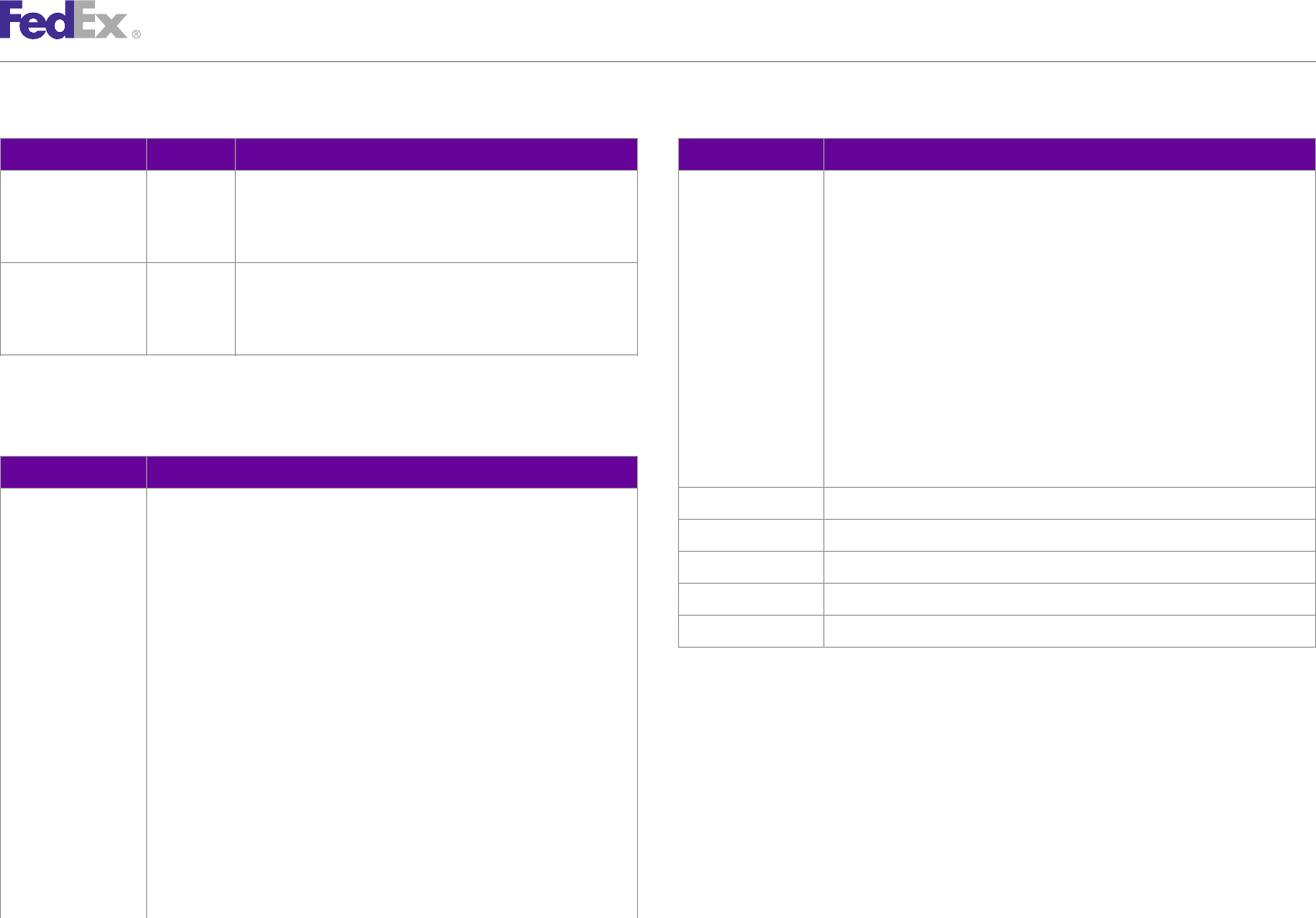
ChapterChapter 33
Package Movement Information Service
Table 8. Service Availability Request Elements, continued Table 9. Service Availability Reply Elements, continued
Element Required Description Element Description
• FEDEX_3_DAY_FREIGHT
Service Optional Identifies the FedEx transportation service to check for
availability. See ServiceType for valid values. Omit this element • FEDEX_EXPRESS_SAVER
and the Packaging element to get a list of every available • FEDEX_FIRST_FREIGHT
service. • FEDEX_GROUND
Packaging Optional Identifies the FedEx packaging type used by the requestor for • FEDEX_HOME_DELIVERY
the package. See PackagingType for valid values. Omit this • FIRST_OVERNIGHT
element and the Service element to get a list of every • INTERNATIONAL_ECONOMY
available service. • INTERNATIONAL_ECONOMY_FREIGHT
• INTERNATIONAL_FIRST
Service Availability Reply Elements • INTERNATIONAL_PRIORITY
• INTERNATIONAL_PRIORITY_FREIGHT
Table 9. Service Availability Reply Elements • PRIORITY_OVERNIGHT
• STANDARD_OVERNIGHT
Element Description
DestinationAirportID Describes the airport destination.
Options The descriptive data for the collection of available FedEx services returned for
the request. The reply includes the day of the week that service is available. Service Describes the service.
PackageType options: DeliveryDate Expected/estimated date of delivery (YYYY-MM-DD). U.S. destinations only.
• FEDEX_10KG_BOX
DeliveryDay Expected/estimated day of week of delivery. U.S. destinations only.
• FEDEX_25KG_BOX
• FEDEX_BOX DestinationStationId Station identification.
• FEDEX_ENVELOPE
• FEDEX_PAK Postal Code Inquiry
• FEDEX_TUBE
• INDIVIDUAL_PACKAGES Postal Code Inquiry enables customers to validate postal codes and service
• YOUR_PACKAGING commitments.
Service type options:
• EUROPE_FIRST_INTERNATIONAL_PRIORITY Example Postal Code Inquiry
• FEDEX_1_DAY_FREIGHT
• FEDEX_2_DAY <q0:PostalCodeInquiryRequest>
<q0:WebAuthenticationDetail>
• FEDEX_2_DAY_AM
<q0:UserCredential>
• FEDEX_2_DAY_FREIGHT <q0:Key>XXXXXXXX</q0:Key>
FedEx Web Services, Developer Guide 50
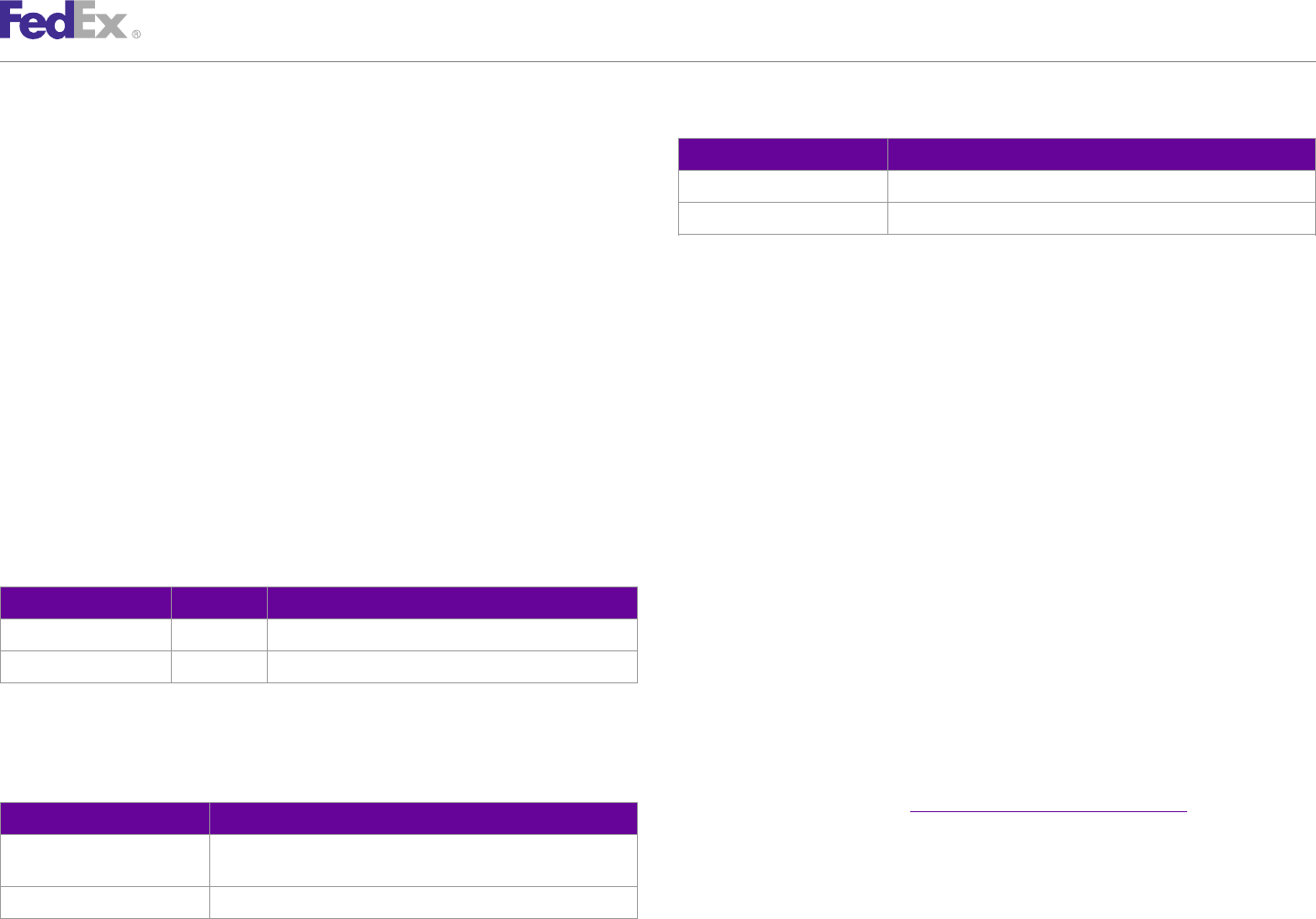
ChapterChapter 33
Package Movement Information Service
<q0:Password>XXXXXXXX</q0:Password> Table 11. Postal Coding Inquiry Reply Elements, continued
</q0:UserCredential>
</q0:WebAuthenticationDetail> Element Description
<q0:ClientDetail> ExpressFreightDescription Only the service area field is currently provided for Express Freight.
<q0:AccountNumber>XXXXXXXX</q0:AccountNumber>
<q0:MeterNumber>XXXXXXXX</q0:MeterNumber> ExpressDescription Postal code service area description for FedEx Freight delivery.
</q0:ClientDetail>
<q0:Version>
<q0:ServiceId>pmis</q0:ServiceId> Samples
<q0:Major>6</q0:Major>
<q0:Intermediate>0</q0:Intermediate> Sample code, sample transactions and the specific individual WSDL/XML
<q0:Minor>0</q0:Minor> guide(s) can be downloaded following these steps:
</q0:Version>
<q0:PostalCode>38017</q0:PostalCode> 1. Go to the FedEx Developer Resource Center (DRC) at http://fedex.com/
<q0:CountryCode>US</q0:CountryCode> developer.
</q0:PostalCodeInquiryRequest>
2. Enter your username and password to login to the DRC.
Postal Code Inquiry Coding Details 3. Expand "Technical Resources" on the left pane.
In addition to the basic request elements required for all operations, the 4. Expand "FedEx Web Services for Shipping" and choose "Get Started."
following elements are available when coding a PostalCodeInquiryRequest: 5. In the right-hand column of either the "Standard Services" or the
Table 10. Postal Coding Inquiry Request Elements "Advanced Services" tabs, click on the dropdown box for the appropriate
service and choose the format required.
Element Required Description
6. Go to the right column in the appropriate tab, select the Download code
PostalCode Yes Postal code is required for postal-aware countries. dropdown and choose the code in the format needed.
CountryCode Yes Required 2-letter FedEx country code. Note: Select the checkmark box next to "Include Documentation (PDF)" box to get the
WSDL guide also.
PostalCodeInquiryReply data (based on your search criteria) are returned in a
PostalCodeInquiryReply. Error Messages
Table 11. Postal Coding Inquiry Reply Elements For error messages, see the Appendix O: Error Code Messages section of the
Element Description Web Services Developer Guide in the Support area of the Developer Resource
ExpressFreightContractor Identifies whether the area is an Express Freight Contractor Center at fedex.com/developer.
Delivery Area.
ExpressDescription Postal code service area description for FedEx Express delivery.
FedEx Web Services, Developer Guide 51
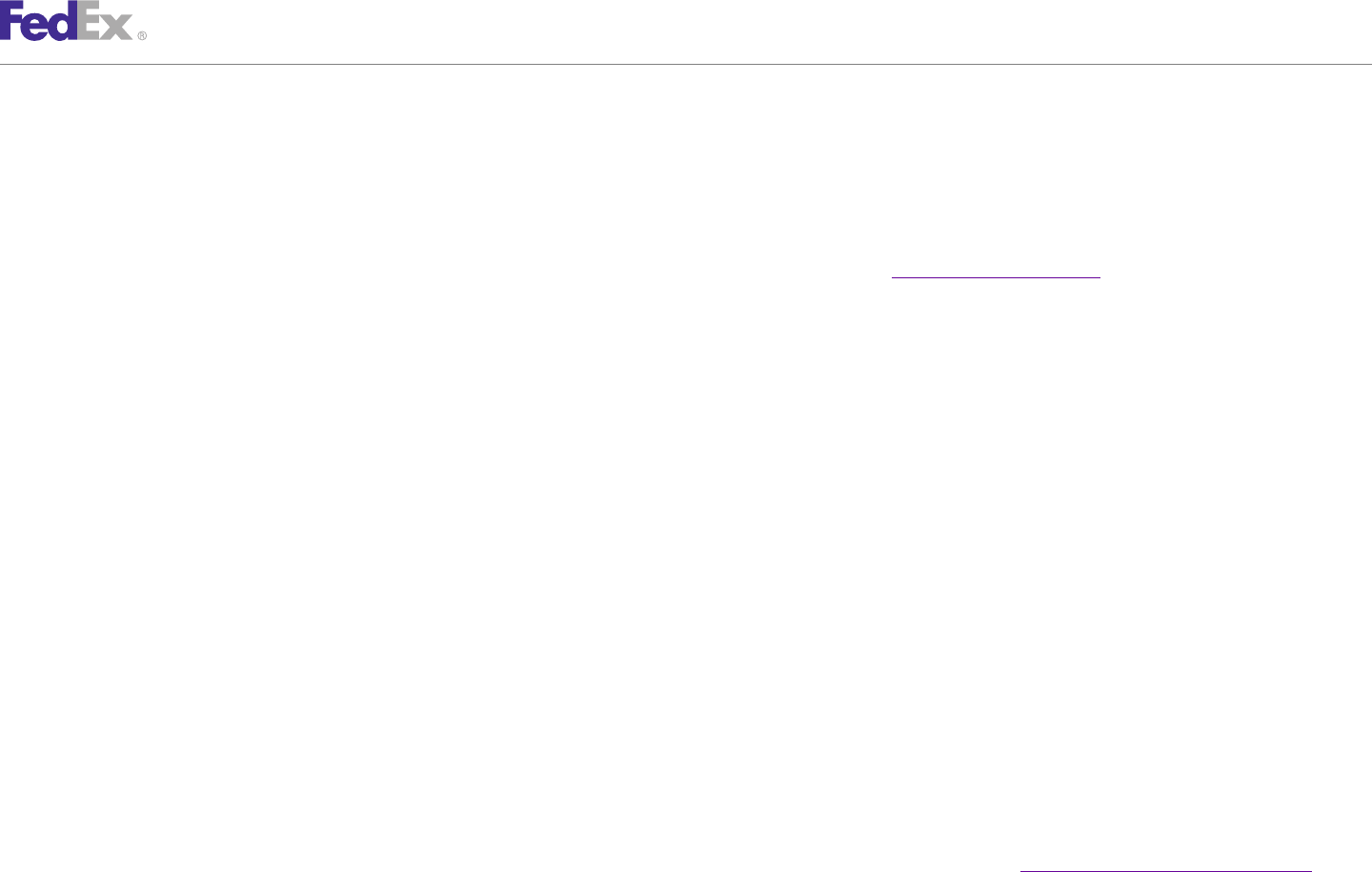
ChapterChapter 44
Tracking and Visibility Services
The TrackService WSDL provides the following services to actively track your significant shipment events, such as clearance delays, delivery attempts,
shipments: releases, consolidated proof of delivery, and delivery pre-alerts. For more
information regarding FedEx InSight, go to fedex.com/insight.
•Tracking Service
As part of the ShipService WSDL, you may add additional elements to your
Use the TrackService WSDL to obtain timely and accurate tracking ProcessShipmentRequest to customize your FedEx InSight information. For
information for FedEx Express®, FedEx Ground®, FedEx SmartPost®, FedEx coding elements, see Chapter 10: Ship Service.
Home Delivery®, FedEx Express®Freight, and FedEx Custom Critical®
shipments.
Tracking Shipments
•Signature Proof of Delivery (SPOD)
Use FedEx SPOD to request a proof of delivery letter that includes a Use the TrackService WSDL to use FedEx®Tracking options to obtain timely
graphic image of your recipient’s signature after your shipment has been and accurate tracking information for FedEx Express, FedEx Ground, FedEx
delivered. Home Delivery, FedEx Freight®, FedEx Custom Critical, and FedEx SmartPost
shipments. This WSDL handles tracking numbers individually.
•Notification
Use Notification to have FedEx automatically notify you and/or your You can also track the status of shipments by using a reference number, such
customer and/or another third party by email, fax, or wireless of as a purchase order (PO) number, customer reference, invoice, Bill of Lading
significant shipment events, such as clearance delays, delivery attempts, (BOL), part number, or Transportation Control Number (TCN).
releases, consolidated proofs of delivery, and pre-alerts. Batch Tracking
FedEx now offers a new email notification of Tendered, which may be
specified with the shipment request, in addition to the existing Delivery, Batch tracking is not available. Only one tracking number is allowed per
Exception, and Shipment email notifications. Use the Tendered email request.
notification if you want an email notification sent to the specified
recipients once the shipment has been tendered to FedEx. This notification Tracking Service Details
is supported for FedEx Express, FedEx Ground, FedEx Freight®Economy, You can use FedEx track service to obtain timely and accurate tracking
and FedEx SmartPost®.information for FedEx Express, FedEx Ground, FedEx Home Delivery, FedEx
•FedEx InSight®Cargo, FedEx Freight, FedEx SmartPost, and FedEx Custom Critical shipments.
FedEx InSight is a web-based application that enables you to view the Basic tracking service details are:
status of your inbound, outbound, and third-party shipments without a •FedEx Express and FedEx Ground Signature Proof of Delivery (SPOD) are
tracking number. All you need is your account number and/or company available for 18 months after the ship date.
name and address. You can see information about the status of your •FedEx Express shipments support intra-Mexico shipping for Signature Proof
shipments so you can more effectively manage your supply-chain of Delivery (SPOD).
processes. FedEx InSight also notifies you by email, fax, or wireless of
FedEx Web Services, Developer Guide 53

ChapterChapter 44
Tracking and Visibility Services
Note: With a FedEx Express and FedEx Ground shipment, the customer's reference
•FedEx Custom Critical Signature Proof of Delivery (SPOD) is available for number is coded as a Shipper Reference and Customer Reference. Use the
90 days. Free_Form_Reference value to perform a wildcard search on the values associated with
the shipment.
•The TrackService WSDL handles tracking numbers individually. Batch
tracking is not supported in this service. •Invoice Number
•You can track the status of shipments using a reference number, such as •PO
a PO number, customer reference, invoice number, BOL, part number, or •Department (not available for FedEx SmartPost)
TCN. •Part Number (not available for FedEx SmartPost)
Refer to TrackRequest Elements,TrackReply Elements and the Track Schema •Returns Material Authorization (RMA)
for syntax details.
•TCN (not available for FedEx SmartPost)
For more detailed information about the services offered by FedEx, see the
electronic FedEx Service Guide.•BOL (not available for FedEx SmartPost)
For a listing of scan codes, see Appendix Q: Track Service Scan Codes.Note: If you enter a tracking number as part of this Request, the tracking number always
takes precedence over the Reference element. Therefore, if you enter a tracking number for a
shipment that does not include the Reference data you requested, the tracking number is
Tracking Service Options returned with no error message. To limit the number of tracking replies for a specific
reference, you can enter a date range for this search.
The following options are available with this service:
Tracking requests cannot be batch processed at this time.
Track by Tracking Number Track by Multiple-Package Shipment (MPS) Tracking Number
This option applies to FedEx Express, FedEx Ground, FedEx Freight, and FedEx
This option is available for FedEx Express U.S. and International multiple-
Custom Critical shipments. You can track any package shipped by FedEx using
package shipments, FedEx Ground U.S. and international multiple-package
this tracking method. No extra qualifiers, such as date range are required for
shipments, FedEx Express U.S. C.O.D. and International C.O.D. multiple-
this method, but are recommended. Provide the Carrier Code to ensure the
package shipments and FedEx Ground U.S. C.O.D. and FedEx International
desired results for your request.
C.O.D. multiple-package shipments. MPS tracking allows you to track by the
Track by Reference Number master tracking number or by one of the associated sequential tracking
numbers for child packages. Tracking by the master tracking number returns
This option applies to FedEx Express, FedEx Ground, FedEx Freight, FedEx
tracking data for all child tracking numbers associated with the master.
Cargo, FedEx SmartPost, and FedEx Custom Critical shipments. You can track
Tracking by the child tracking number returns tracking data on the specific
packages by a reference number entered during the shipping operation. Track
shipment associated with that tracking number.
by Reference Number can use any of the following sources:
For more information about MPS, see Multiple-Package Shipment Elements.
•Shipper/Customer Reference
FedEx Web Services, Developer Guide 54
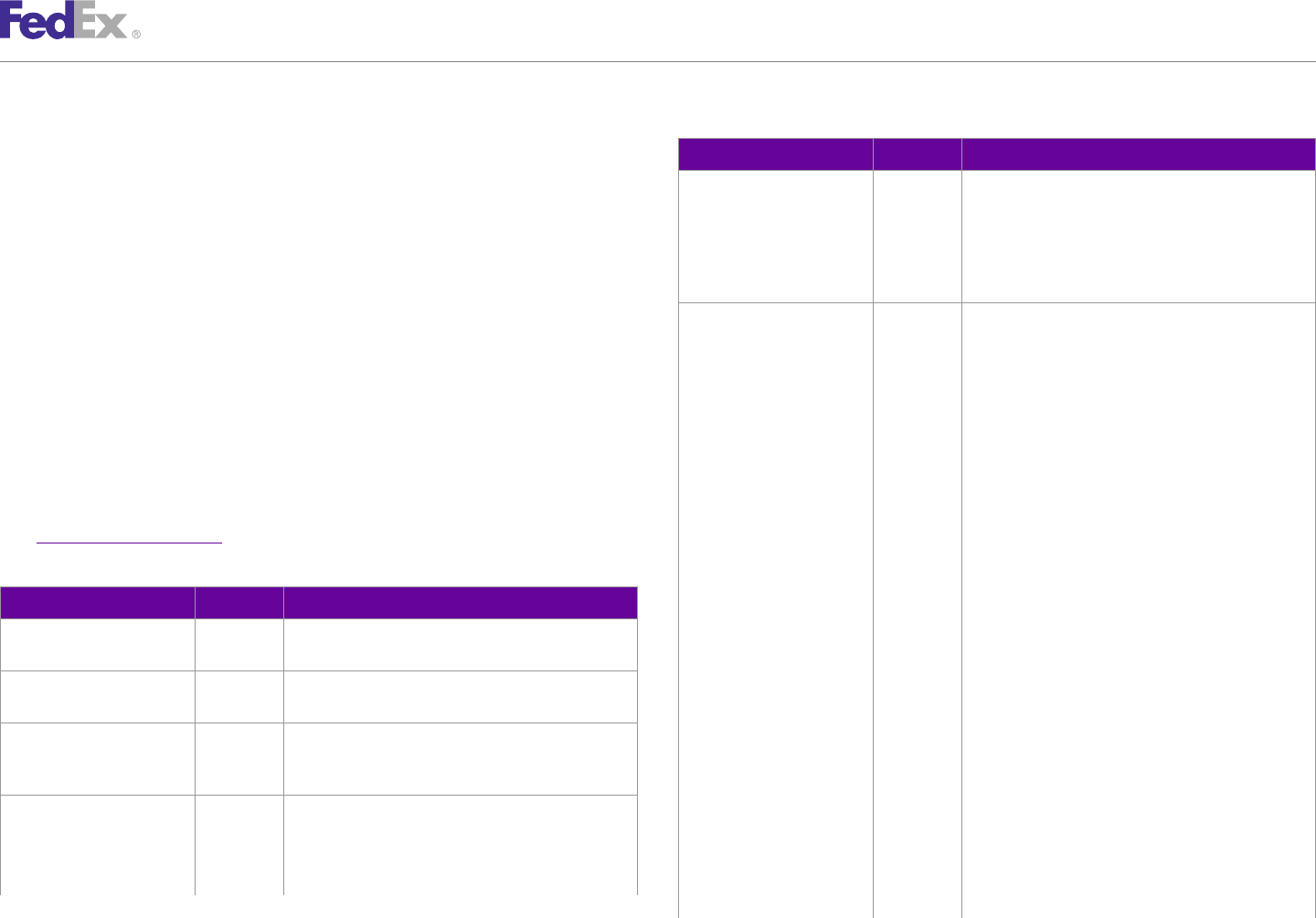
ChapterChapter 44
Tracking and Visibility Services
Table 12. TrackRequest Elements, continued
Track by Door Tag Number
Element Required Description
This option is available for FedEx Express and FedEx Ground U.S. and
Canadian shipments. This option allows you to track the status of shipments • Type: The type of the Value to be used to retrieve
tracking information for a package, such as
by a FedEx Door Tag number. A Door Tag is left at the recipient’s shipping SHIPPER_REFERENCE, PURCHASE_ORDER,
address if the recipient is not there to receive the package. A Door Tag TRACKING_NUMBER_OR_DOORTAG, and so on.
number is linked at FedEx with the package’s original tracking number. This • Value: The value to be used to retrieve tracking
tracking functionality allows you to track using only the Door Tag number information for a package.
without requiring the associated tracking number. No additional search TrackRequest/ No The type of track to be performed.
elements are required to track by Door Tag. You may request tracking scan SelectionDetails/ Valid values are:
PackageIdentifier/Type
information for any packages shipped by FedEx by entering a valid Door Tag • BILL_OF_LADING
number. • COD_RETURN_TRACKING_NUMBER
• CUSTOMER_AUTHORIZATION_NUMBER
TrackRequest Elements • CUSTOMER_REFERENCE
• DEPARTMENT
In addition to basic elements required for all transactions, the following
• DOCUMENT_AIRWAY_BILL
elements make up the TrackRequest. • FREE_FORM_REFERENCE
See Chapter 1: Introduction for more information. • GROUND_INTERNATIONAL
• GROUND_SHIPMENT_ID
Table 12. TrackRequest Elements
• GROUP_MPS
Element Required Description • INVOICE
TrackRequest/ No Specifies the details needed to select the shipment • JOB_GLOBAL_TRACKING_NUMBER
SelectionDetails being requested to be tracked. • ORDER_GLOBAL_TRACKING_NUMBER
• ORDER_TO_PAY_NUMBER
TrackRequest/ No The FedEx operating company (transportation) used for
SelectionDetails/CarrierCode this package's delivery. • OUTBOUND_LINK_TO_RETURN
• PARTNER_CARRIER_NUMBER
TrackRequest/ No Identifies operating transportation company that is the
• PART_NUMBER
SelectionDetails/ specific to the carrier code.
OperatingCompany • PURCHASE_ORDER
• RETURN_MATERIALS_AUTHORIZATION
TrackRequest/ No The type and value of the package identifier that is to
• RETURNED_TO_SHIPPER_TRACKING_NUMBER
SelectionDetails/ be used to retrieve the tracking information for a
PackageIdentifier package or group of packages. • TRACKING_CONTROL_NUMBER
• TRACKING_NUMBER_OR_DOORTAG
Valid values are:
• TRANSPORTATION_CONTROL_NUMBER
FedEx Web Services, Developer Guide 55
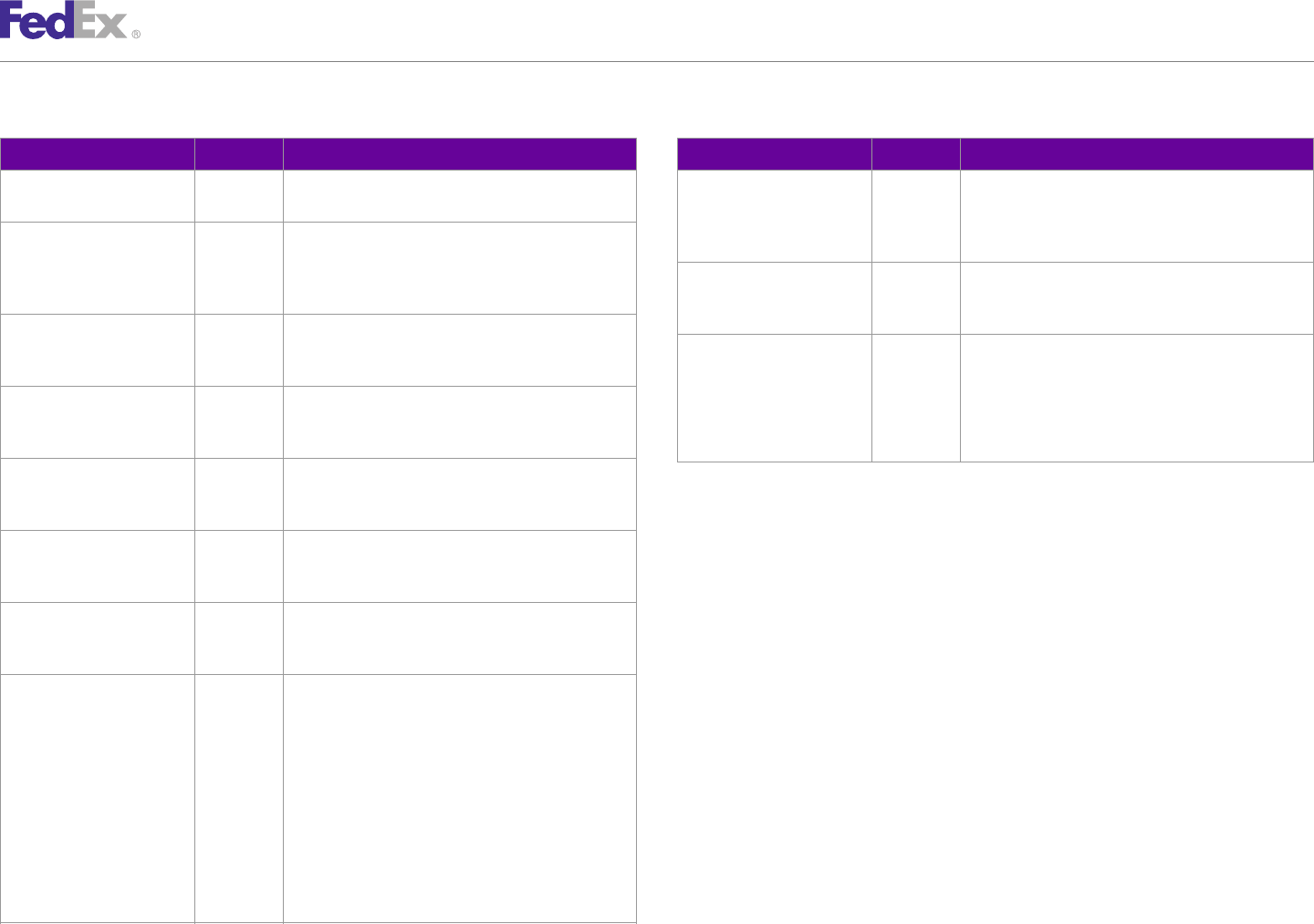
ChapterChapter 44
Tracking and Visibility Services
Table 12. TrackRequest Elements, continued Table 12. TrackRequest Elements, continued
Element Required Description Element Required Description
• SHIPPER_REFERENCE TrackRequest/ No The customer can specify a desired time out value for
• STANDARD_MPS SelectionDetails/ this particular tracking number.
CustomerSpecifiedTimeOutVal
TrackRequest/ No Used to distinguish duplicate FedEx tracking numbers. ueInMilliseconds
SelectionDetails/
TrackingNumberUniqueIdentifi TrackRequest/ No The customer can specify a desired time out value for
er TransactionTimeOutValueInMi this particular transaction.
lliseconds
TrackRequest/ No To narrow the search to a period in time, use the
SelectionDetails/ ShipDateRangeBegin and ShipDateRangeEnd to help TrackRequest/ No Valid value is INCLUDE_DETAILED_SCANS.
ShipDateRangeBegin eliminate duplicates. ProcessingOptions If FALSE (the default), the reply will contain summary/
profile data including current status.
TrackRequest/ No To narrow the search to a period in time, use the
SelectionDetails/ ShipDateRangeBegin and ShipDateRangeEnd to help If TRUE, the reply will contain profile and detailed scan
ShipDateRangeEnd eliminate duplicates. activity (multiple TrackDetail objects) for each package.
TrackRequest/ No For tracking by references information, either the
SelectionDetails/ account number, or destination postal code and country Example Track Request
ShipmentAccountNumber must be provided.
<q0:TrackRequest>
TrackRequest/ No Specifies the SPOD account number for the shipment
<q0:WebAuthenticationDetail>
SelectionDetails/ being tracked.
<q0:UserCredential>
SecureSpodAccount
<q0:Key>xxxxxxxxxxxxxxxx</q0:Key>
TrackRequest/ No For tracking by references information, either the <q0:Password/>
SelectionDetails/Destination account number, or destination postal code and country </q0:UserCredential>
must be provided. </q0:WebAuthenticationDetail>
<q0:ClientDetail>
TrackRequest/ No Specifies the details about how to retrieve the <q0:AccountNumber>xxxxxxxxx</q0:AccountNumber>
SelectionDetails/PagingDetail subsequent pages when there is more than one page <q0:MeterNumber>xxxxxxxx</q0:MeterNumber>
in the TrackReply. <q0:IntegratorId/>
Valid values are: <q0:Localization>
• PagingToken: When the MoreData field = true in a <q0:LanguageCode>EN</q0:LanguageCode>
TrackReply, the PagingToken must be sent in the <q0:LocaleCode>us</q0:LocaleCode>
subsequent TrackRequest to retrieve the next page </q0:Localization>
of data. </q0:ClientDetail>
<q0:TransactionDetail>
• NumberOfResultsPerPage: Specifies the number of
results to display per page when there is more
than one page in the subsequent TrackReply.
FedEx Web Services, Developer Guide 56
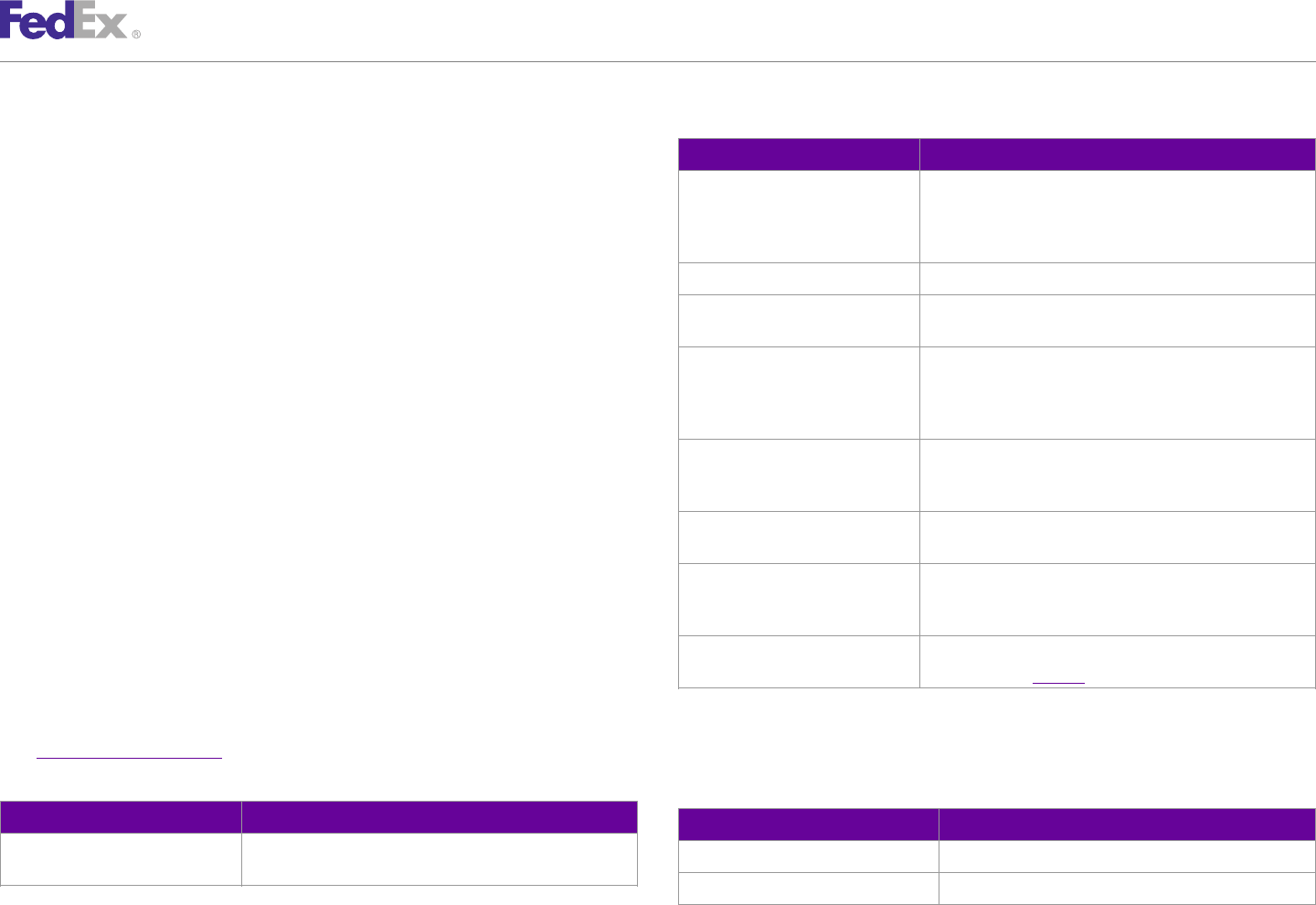
ChapterChapter 44
Tracking and Visibility Services
Table 13. TrackReply Elements, continued
<q0:CustomerTransactionId>Basic_TrackRequest_q0_Internal</q0:Cus
tomerTransactionId> Element Description
<q0:Localization> TrackReply/Notifications Information about the request/reply such was the transaction
<q0:LanguageCode>EN</q0:LanguageCode> successful or not and any additional information relevant to
<q0:LocaleCode>us</q0:LocaleCode> the request or reply. There may be multiple Notifications in a
</q0:Localization> reply.
</q0:TransactionDetail>
<q0:Version> TrackReply/CompletedTrackDetails Contains detailed tracking entry information.
<q0:ServiceId>trck</q0:ServiceId>
TrackReply/CompletedTrackDetails/ Contains the severity type of the most severe Notification in
<q0:Major>7</q0:Major>
HighestSeverity the Notifications array.
<q0:Intermediate>0</q0:Intermediate>
<q0:Minor>0</q0:Minor> TrackReply/CompletedTrackDetails/ Information about the request/reply, such was the transaction
</q0:Version> Notifications successful or not and any additional information relevant to
<q0:SelectionDetails> the request or reply. There may be multiple Notifications in a
<q0:CarrierCode>FDXE</q0:CarrierCode> reply.
<q0:PackageIdentifier>
TrackReply/CompletedTrackDetails/ This element is returned if duplicate packages exist with the
<q0:Type>TRACKING_NUMBER_OR_DOORTAG</q0:Type>
DuplicateWaybill same tracking number. Only limited data will be provided for
<q0:Value>797843158299</q0:Value>
each one.
</q0:PackageIdentifier>
</q0:SelectionDetails> TrackReply/CompletedTrackDetails/ Returned if additional packages remain to be retrieved.
MoreData
<q0:ProcessingOptions>INCLUDE_DETAILED_SCANS</q0:ProcessingOptio
ns> TrackReply/CompletedTrackDetails/ Value that must be passed in a SendNotification Request to
</q0:TrackRequest> PagingToken retrieve the next set of packages (when MoreDataAvailable =
true).
TrackReply Elements TrackReply/CompletedTrackDetails/ Contains detailed tracking information for the requested
TrackDetails packages(s). See Table 14.
In addition to standard reply elements, the following elements are returned in
a successful TrackReply. The following optional TrackDetails elements provide further identification of
See Chapter 1: Introduction for more information. the package in the TrackService reply.
Table 13. TrackReply Elements Table 14. TrackReply/CompletedTrackDetails/TrackDetails Elements
Element Description Element Description
TrackReply/HighestSeverity Contains the severity type of the most severe Notification in Notification To report soft error on an individual track detail.
the Notifications array.
TrackingNumber The FedEx package identifier.
FedEx Web Services, Developer Guide 57
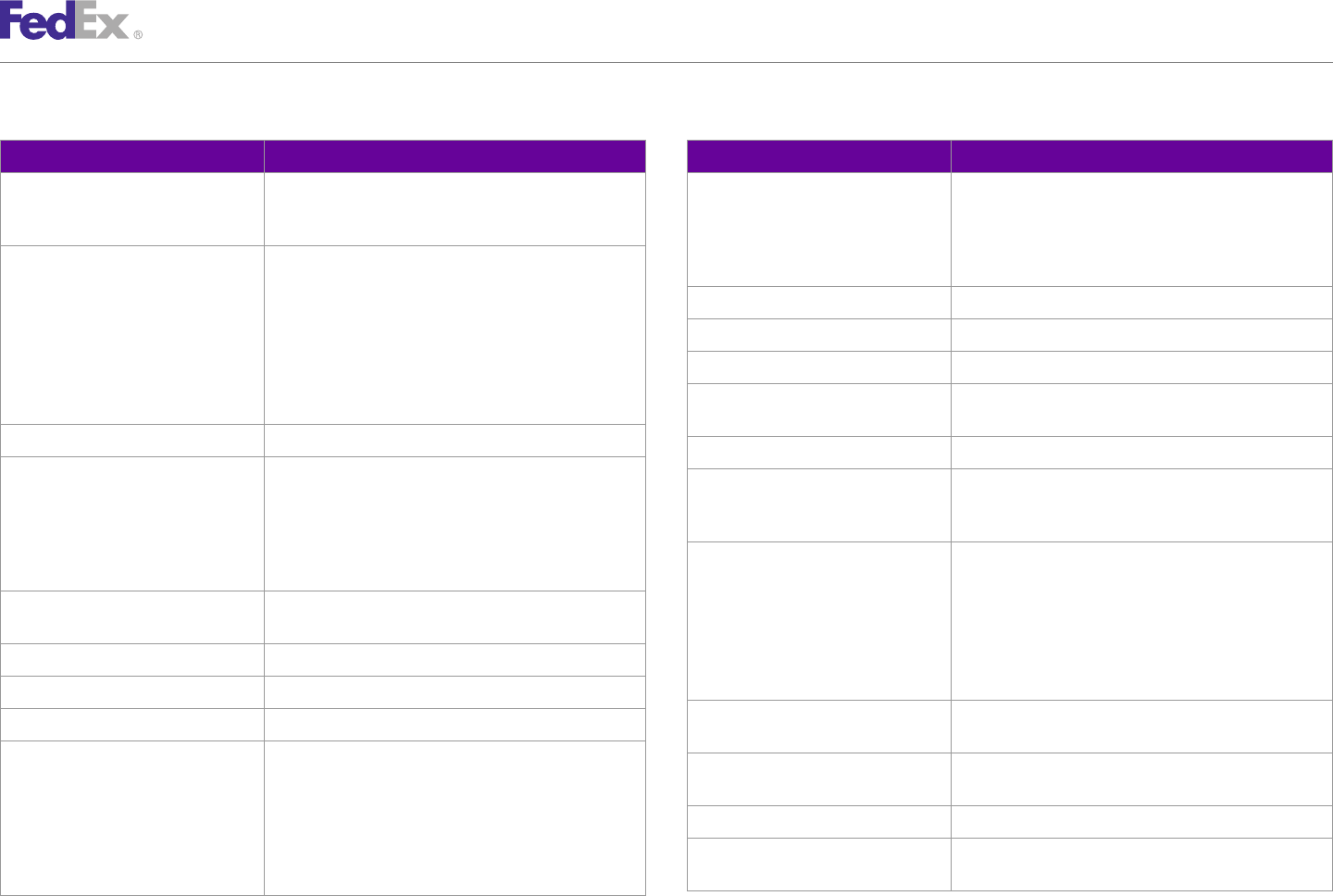
ChapterChapter 44
Tracking and Visibility Services
Table 14. TrackReply/CompletedTrackDetails/TrackDetails Elements, continued Table 14. TrackReply/CompletedTrackDetails/TrackDetails Elements, continued
Element Description Element Description
Barcode Each instance of this data type represents a barcode StatusDetail/AncillaryDetails Descriptive data for a physical location. May be used as
whose content must be represented as ASCII text, such as an actual physical address — place to which one could
not binary data. go — or as a container of "address parts," which should
be handled as a unit, such as city-state-ZIP combination
Barcode/Type The kind of barcode data in this instance. Valid values are: within the U.S.
• ADDRESS CustomerExceptionRequests Unique identifier for the customer exception request.
• ASTRA
CustomerExceptionRequests/Id Unique identifier for the customer exception request.
• FEDEX_1D
• GROUND CustomerExceptionRequests/StatusCode A code that identifies this type of status.
• POSTAL CustomerExceptionRequests/ A human-readable description of this status.
• USPS StatusDescription
Barcode/Value The data content of this instance. CustomerExceptionRequests/CreateTime An ISO8601DateTime.
TrackingNumberUniqueIdentifier When duplicate tracking numbers exist, this data is Reconciliation Used to report the status of a piece of a multiple piece
returned with summary information for each of the shipment which is no longer traveling with the rest of the
duplicates. The summary information is used to determine packages in the shipment or has not been accounted for.
which of the duplicates the intended tracking number is.
This identifier is used on a subsequent track request to ServiceCommitMessage Used to convey information such as:
retrieve the tracking data for the desired tracking number. 1. FedEx has received information about a package but
has not yet taken possession of it.
StatusDetail Specifies details about the status of the shipment being
tracked. 2. FedEx has handed the package off to a third party for
final delivery.
StatusDetail/CreationTime An ISO8601DateTime.
3. The package delivery has been cancelled.
StatusDetail/Code A code that identifies this type of status.
DestinationServiceArea A FedEx-specific code that indicates the level of service
StatusDetail/Description A human-readable description of this status. that FedEx is committed to provide for package delivery.
StatusDetail/Location Address information related to the associated Status Detail DestinationServiceAreaDescription Descriptive text to provide additional explanation about the
Code and Description. Destination Service Area.
Valid values are: CarrierCode Identifies a FedEx operating company (transportation).
• City
OperatingCompany Identifies operating transportation company that is specific
• State
to the carrier code.
• Country
FedEx Web Services, Developer Guide 58
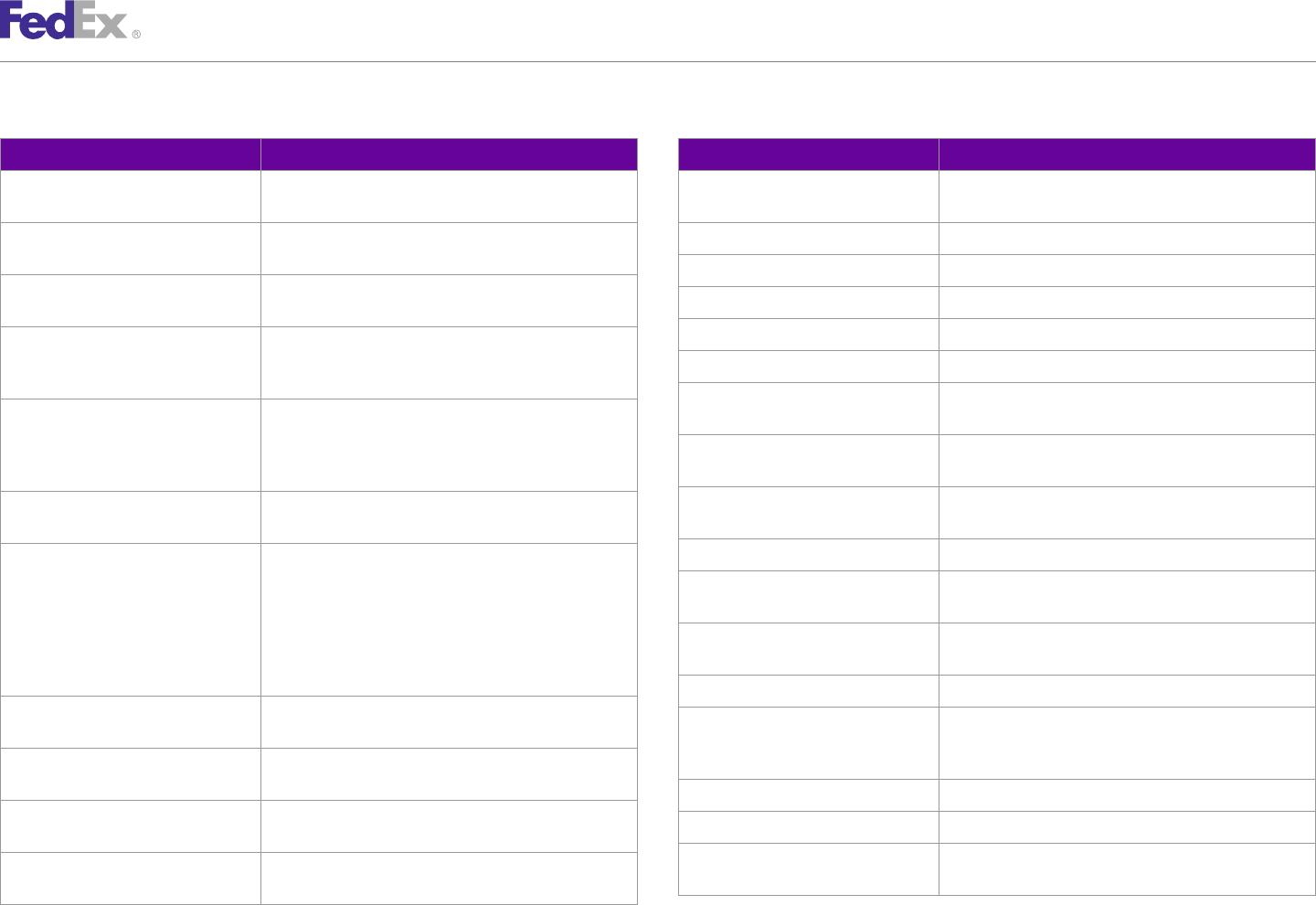
ChapterChapter 44
Tracking and Visibility Services
Table 14. TrackReply/CompletedTrackDetails/TrackDetails Elements, continued Table 14. TrackReply/CompletedTrackDetails/TrackDetails Elements, continued
Element Description Element Description
OperatingCompanyOrCarrierDescription Specifies a detailed description about the carrier or the Service/ShortDescription Specifies a shorter description for the service that is
operating company. calculated per the service code.
ProductionLocationContactAndAddress Specifies the FedEx office production center contact and PackageWeight The weight of this package.
address. PackageDimensions Physical dimensions of the package.
OtherIdentifiers Other related identifiers for this package such as reference PackageDimensionalWeight The dimensional weight of the package.
numbers.
ShipmentWeight The weight of the entire shipment.
OtherIdentifiers/PackageIdentifier Required. The type and value of the package identifier that
is to be used to retrieve the tracking information for a Packaging Retained for legacy compatibility only.
package. PackagingType Strict representation of the Packaging type, such as
OtherIdentifiers/PackageIdentifier/Type Required. The type of value to be used to retrieve tracking FEDEX_BOX, YOUR_PACKAGING, and so on.
information for a package, such as SHIPPER_REFERENCE, PackagingType Strict representation of the Packaging type, such as
PURCHASE_ORDER, TRACKING_NUMBER_OR_DOORTAG, FEDEX_BOX, YOUR_PACKAGING, and so on.
and so on.
PackageSequenceNumber The sequence number of this package in a shipment. This
OtherIdentifiers/PackageIdentifier/Value Required. The value to be used to retrieve tracking would be 2 if it was package number 2 of 4.
information for a package.
PackageCount The number of packages in this shipment.
OtherIdentifiers/ Used to distinguish duplicate FedEx tracking numbers.
TrackingNumberUniqueIdentifier When duplicate tracking numbers exist this data is Charges Specifies the details about the Single Point of Clearance
returned with summary information for each of the (SPOC) details.
duplicates. The summary information is used to determine
Charges/Type The descriptive information about the type of charges.
which of the duplicates the intended tracking number is.
Valid value is ORIGINAL_CHARGES.
This identifier is used on a subsequent track request to
retrieve the tracking data for the desired tracking number. Charges/ChargeAmount The currency amount billed for services rendered.
OtherIdentifiers/CarrierCode The FedEx operating company (transportation) used for this ShipmentContents This is a hierarchical field; it does not contain data but
package's delivery. identifies that the lower-level fields will be related to the
shipment contents.
Service Specifies details about service such as service description
and type. ShipmentContents/PartNumber The part number.
Service/Type The service type of the package/shipment, such as ShipmentContents/ItemNumber The item number.
FEDEX_CARGO_AIRPORT_TO_AIRPORT.
ShipmentContents/ReceivedQuantity The quantity of the item received, in the form of a non-
Service/Description Complete and accurate description of this service. negative integer.
Descriptive text for the associated Service/Type.
FedEx Web Services, Developer Guide 59
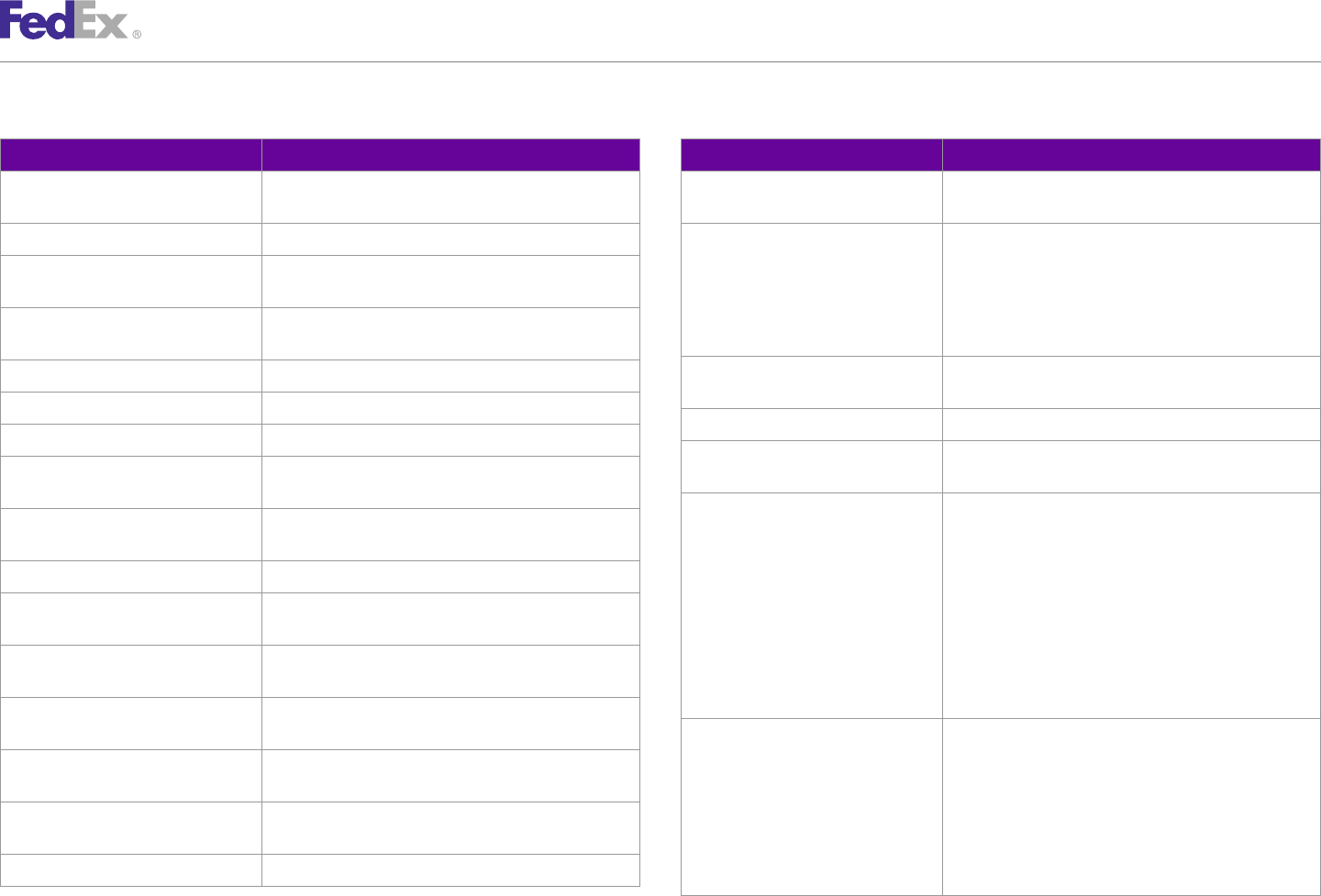
ChapterChapter 44
Tracking and Visibility Services
Table 14. TrackReply/CompletedTrackDetails/TrackDetails Elements, continued Table 14. TrackReply/CompletedTrackDetails/TrackDetails Elements, continued
Element Description Element Description
ShipmentContents/Description The descriptive data identifying the contents of the Commodities/ExciseCondition Defines additional characteristics of commodity used to
shipment. calculate duties and taxes.
PackageContents Specifies the contents of the package. Commodities/ Date of expiration. Must be at least 1 day into future. The
ExportLicenseExpirationDate date that the Commerce Export License expires. Export
Commodities Describes the kinds and quantities of all commodities in License commodities may not be exported from the U.S. on
the shipment. an expired license. Applicable to U.S. shipping only.
Required only if commodity is shipped on commerce export
Commodities/CommodityId Value used to identify a commodity description; must be license, and Export License Number is supplied.
unique within the containing shipment.
Commodities/CIMarksAndNumbers An identifying mark or number used on the packaging of a
Commodities/Name Specify name of the commodity. shipment to help customers identify a particular shipment.
Commodities/NumberOfPieces Specify number of pieces for the commodity. Commodities/PartNumber The part number.
Commodities/Description Complete and accurate description of the commodity. Commodities/NaftaDetail All data required for this commodity in NAFTA Certificate
Commodities/CountryOfManufacture Country code where commodity contents were produced or of Origin.
manufactured in their final form. Commodities/NaftaDetail/ Defined by NAFTA regulations. See instructions for NAFTA
Commodities/HarmonizedCode The unique alpha/numeric code representing the PreferenceCriterion/ Certificate of Origin for code definitions.
commodity item. Valid values are:
Commodities/Weight Specify weight of commodity. • A
• B
Commodities/Quantity Specify quantity of commodity. This field is used for
enterprise transactions. • C
• D
Commodities/QuantityWithFraction This field is only for use in upload file construction and
• E
processing.
• F
Commodities/QuantityUnits Unit of measure used to express the quantity of this
commodity line item. Commodities/NaftaDetail/ Defined by NAFTA regulations. See instructions for NAFTA
ProducerDetermination Certificate of Origin for code definitions.
Commodities/AdditionalMeasures Contains only additional quantitative information other than
Valid values are:
weight and quantity to calculate duties and taxes.
• NO_1
Commodities/UnitPrice Value of each unit in Quantity. Six explicit decimal places • NO_2
positions.
• NO_3
Commodities/CustomsValue Specify customs value for commodity. • YES
FedEx Web Services, Developer Guide 60
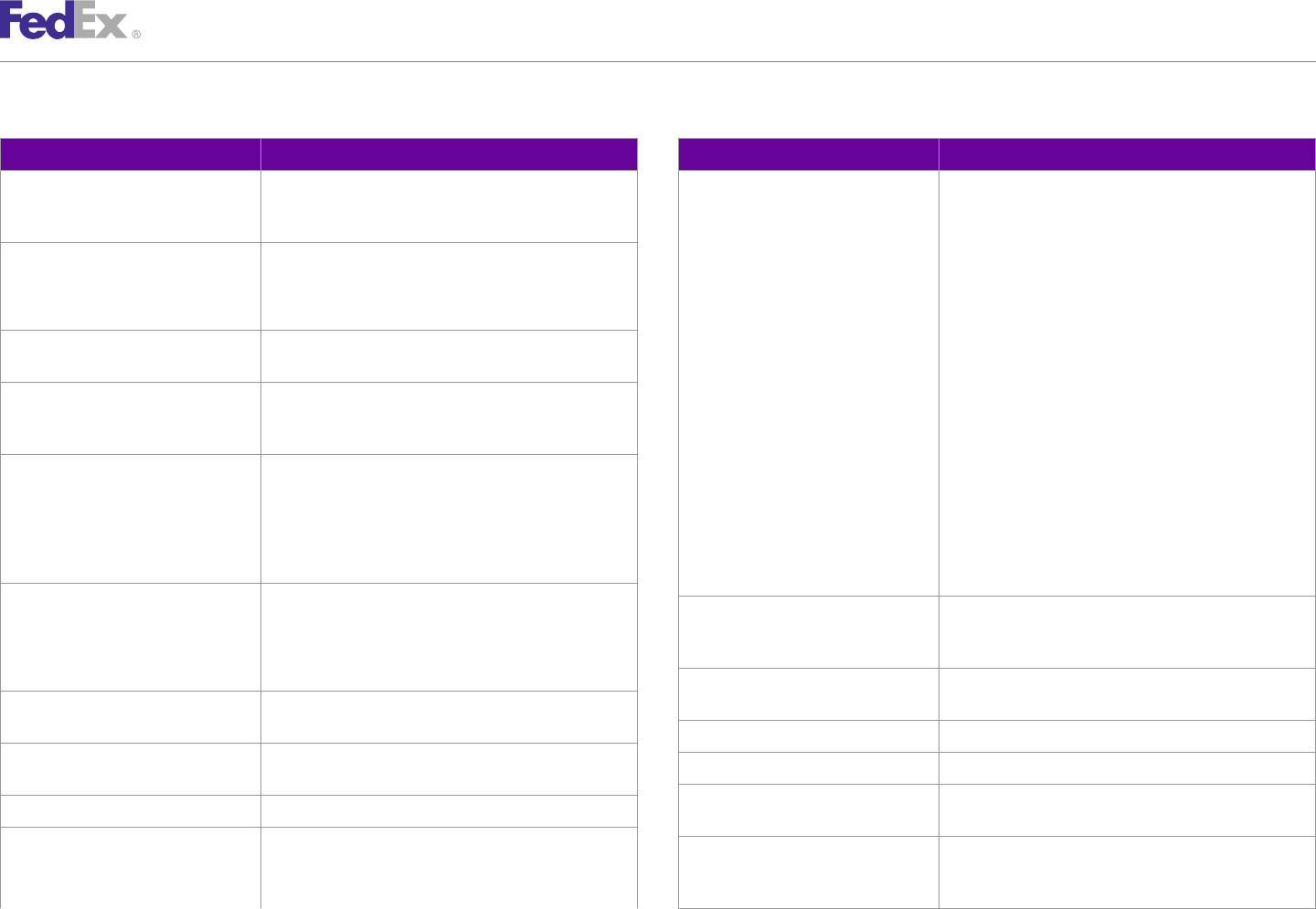
ChapterChapter 44
Tracking and Visibility Services
Table 14. TrackReply/CompletedTrackDetails/TrackDetails Elements, continued Table 14. TrackReply/CompletedTrackDetails/TrackDetails Elements, continued
Element Description Element Description
• COURTESY_RETURN_LABEL: For the outbound
Commodities/NaftaDetail/ProducerId Identification of which producer is associated with this courtesy return label.
commodity (if multiple producers are used in a single
shipment). • EXHIBITION_TRADE_SHOW: For exhibition or trade-
show, outbound and inbound.
Commodities/NaftaDetail/ Valid values are: • FAULTY_ITEM: For faulty item being returned, inbound
NetCostMethod • NC: Net cost method used for RCV calculation. only.
• NO: Net cost method not used. • FOLLOWING_REPAIR: For repaired or processed item
being sent, outbound only.
Commodities/NaftaDetail/ Date range over which RVC net cost was calculated. • FOR_REPAIR: For repair or processing, outbound and
NetCostDateRange inbound.
ReturnDetail This is a hierarchical field; it does not contain data but • ITEM_FOR_LOAN: For loan item, outbound and
identifies that the lower-level fields will be related to a inbound.
return shipment. • OTHER: Other reason, outbound and inbound. This type
requires a description.
ReturnDetail/MovementStatus Identifies whether the return shipment has actually been
returned. • REJECTED: For rejected merchandise being returned,
inbound.
Valid values are:
• REPLACEMENT: For replacement being sent, outbound
• MOVEMENT_OCCURRED only.
• NO_MOVEMENT • TRIAL: For use in a trial, outbound and inbound.
ReturnDetail/LabelType Specifies the label that is to be put on a return package. CustomsOptionDetails/Description Specifies additional description about customs options.
Valid values are: This is a required field when the CustomsOptionType is
• EMAIL "OTHER."
• PRINT AdvanceNotificationDetail The details of the advance notification, such as estimated
time of arrival, reason and status.
ReturnDetail/Description Descriptive text about the return shipment, entered by the
customer. ShipperAddress The address information for the shipper.
ReturnDetail/AuthorizationName Name of person authorizing the return, entered by the OriginLocationAddress The address of the FedEx pickup location/facility.
customer.
EstimatedPickupTimestamp Estimated package pickup time for shipments that haven't
CustomsOptionDetails Specifies the reason for return. been picked up.
CustomsOptionDetails/Type Specifies the reason for an international return, as ShipTimestamp Time package was shipped/tendered over to FedEx. Time
recognized by Customs. portion will be populated if available, otherwise will be set
Valid values are: to midnight.
FedEx Web Services, Developer Guide 61
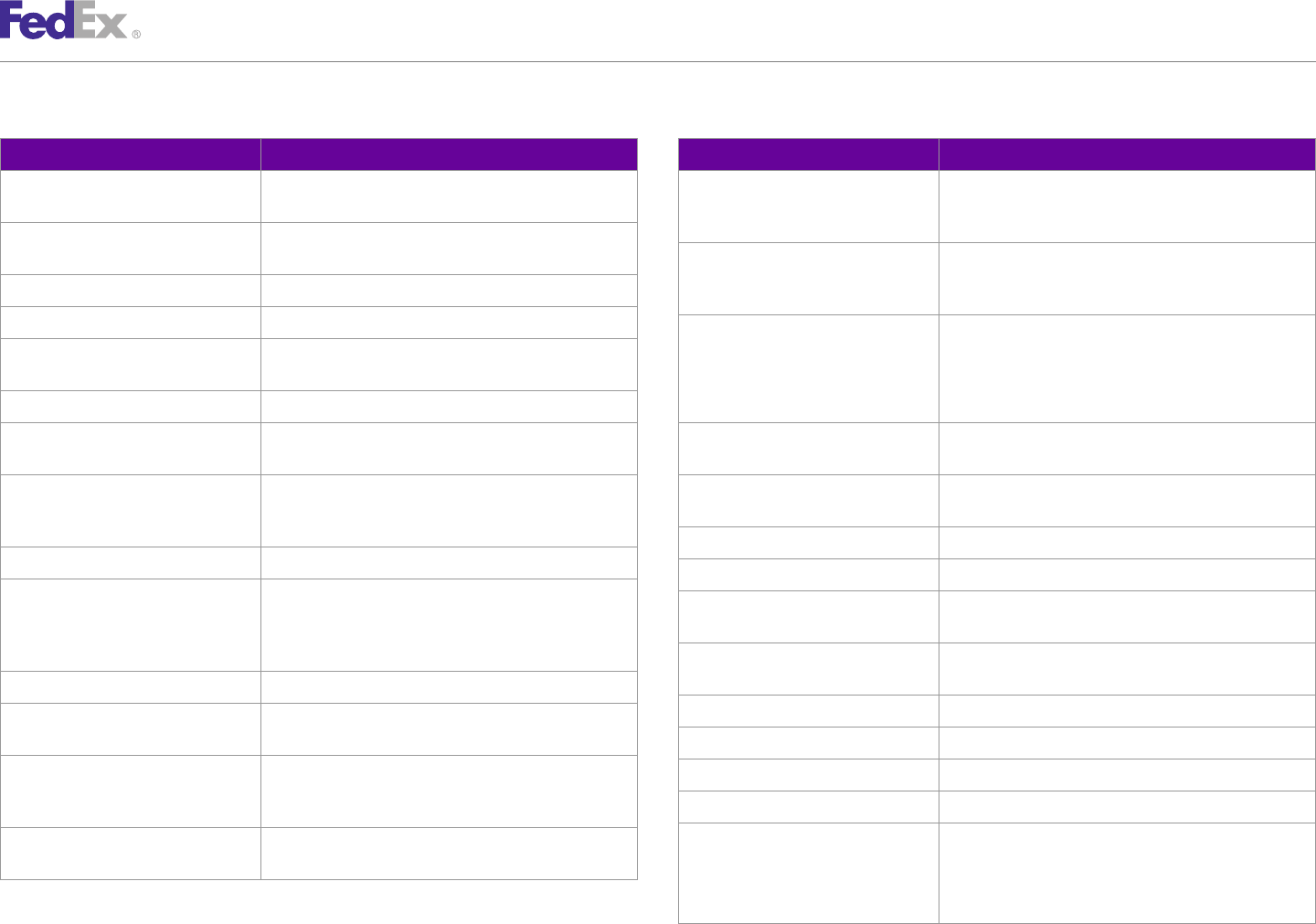
ChapterChapter 44
Tracking and Visibility Services
Table 14. TrackReply/CompletedTrackDetails/TrackDetails Elements, continued Table 14. TrackReply/CompletedTrackDetails/TrackDetails Elements, continued
Element Description Element Description
TotalTransitDistance The distance from the origin to the destination. Returned DeliverySignatureName This is either the name of the person that signed for the
for Custom Critical shipments. package or "Signature not requested" or "Signature on
file."
DistanceToDestination Total distance package still has to travel. Returned for
Custom Critical shipments. PieceCountVerificationDetails Specifies the details about the count of the packages
delivered at the delivery location and the count of the
DestinationAddress The address this package is to be (or has been) delivered. packages at the origin.
HoldAtLocationContact The descriptive data for a point-of-contact person. PieceCountVerificationDetails/ The type of location.
CountLocationType
HoldAtLocationAddress The address this package is requested to be placed on Valid values are:
hold at. • DESTINATION
DestinationLocationAddress The address of the FedEx delivery location/facility. • ORIGIN
AppointmentDeliveryTimestamp Date and time the package would be delivered if the PieceCountVerificationDetails/Count The count of the pieces in the form of a non-negative
package has appointment delivery as a special service. integer.
EstimatedDeliveryTimestamp Projected package delivery time based on ship time stamp, PieceCountVerificationDetails/ Describes the piece count verification.
service and destination. Not populated if delivery has Description
already occurred. AvailableImages The type of image available.
ActualDeliveryTimestamp The time the package was actually delivered. Signature The signature image if available.
ActualDeliveryAddress Actual address where package was delivered. Differs from NotificationEventsAvailable The types of email notifications that are available for the
destination address, which indicates where the package package.
was to be delivered; This field tells where delivery actually
occurred, such as next door, at station and so on. SplitShipmentParts Returned for cargo shipments only when they are currently
split across vehicles. Applies to FedEx Freight shipments.
OfficeOrderDeliveryMethod Identifies the method of office order delivery.
SplitShipmentParts/PieceCount The number of pieces in this part.
DeliveryLocationType Strict text indicating the delivery location at the delivered
to address. SplitShipmentParts/Timestamp The date and time this status began.
DeliveryLocationDescription User/screen friendly representation of the SplitShipmentParts/StatusCode A code that identifies this type of status.
DeliveryLocationType (delivery location at the delivered to SplitShipmentParts/StatusDescription A human-readable description of this status.
address). Can be returned in localized text.
RedirectToHoldEligibility Indicates redirection eligibility as determined by tracking
DeliveryAttempts Specifies the number of delivery attempts made to deliver service, subject to refinement/override by redirect-to-hold
the shipment. service.
Valid values are:
FedEx Web Services, Developer Guide 62
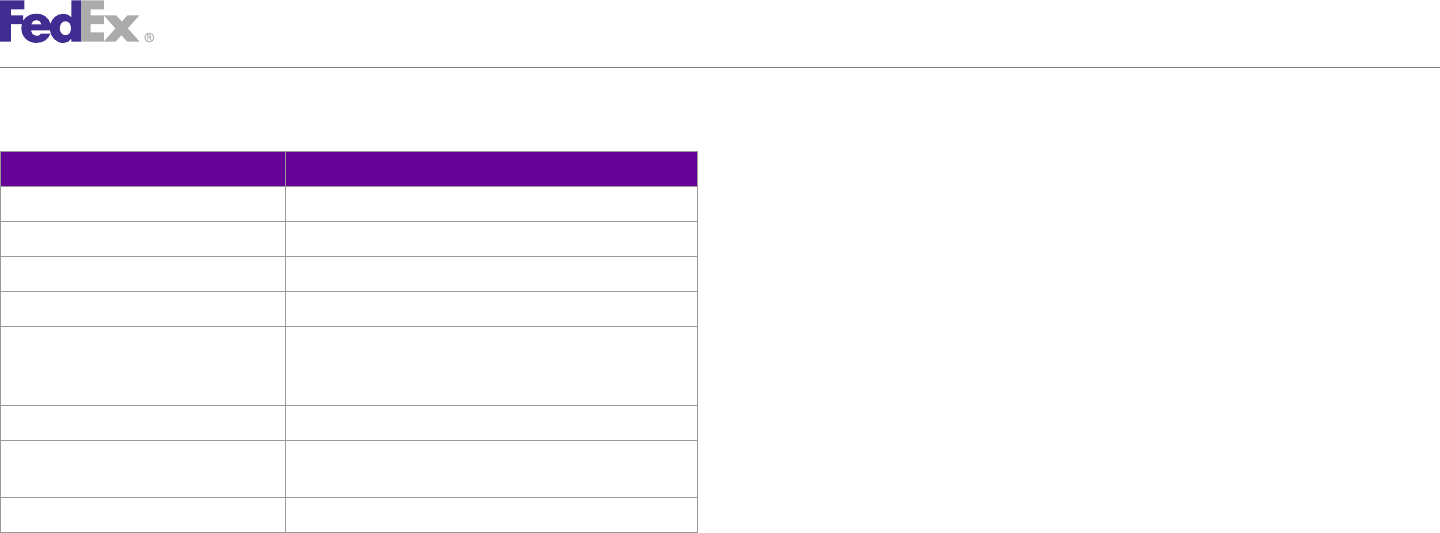
ChapterChapter 44
Tracking and Visibility Services
</q0:Localization>
Table 14. TrackReply/CompletedTrackDetails/TrackDetails Elements, continued </q0:TransactionDetail>
<q0:Version>
Element Description
<q0:ServiceId>trck</q0:ServiceId>
Events Event information for a tracking number. <q0:Major>7</q0:Major>
<q0:Intermediate>0</q0:Intermediate>
Events/Timestamp The time this event occurred. <q0:Minor>0</q0:Minor>
Events/EventType Carrier's scan code. Pairs with EventDescription. </q0:Version>
<q0:CompletedTrackDetails>
Events/EventDescription Literal description that pairs with the EventType. <q0:HighestSeverity>SUCCESS</q0:HighestSeverity>
Events/StatusExceptionCode Further defines the Scan Type code's specific type, such as <q0:Notifications>
DEX08 business closed. Pairs with <q0:Severity>SUCCESS</q0:Severity>
StatusExceptionDescription. <q0:Source>trck</q0:Source>
<q0:Code>0</q0:Code>
Events/StatusExceptionDescription Literal description that pairs with the StatusExceptionCode. <q0:Message>Request was successfully
processed.</q0:Message>
Events/Address Address information of the station that is responsible for <q0:LocalizedMessage>Request was successfully
the scan. processed.</q0:LocalizedMessage>
Events/StationId Station identification. </q0:Notifications>
<q0:DuplicateWaybill>false</q0:DuplicateWaybill>
<q0:MoreData>false</q0:MoreData>
Example TrackReply <q0:TrackDetails>
<q0:Notification>
<q0:TrackReply xmlns:q0="http://fedex.com/ws/track/q0"> <q0:Severity>SUCCESS</q0:Severity>
<q0:HighestSeverity>SUCCESS</q0:HighestSeverity> <q0:Source>trck</q0:Source>
<q0:Notifications> <q0:Code>0</q0:Code>
<q0:Severity>SUCCESS</q0:Severity> <q0:Message>Request was successfully
<q0:Source>trck</q0:Source> processed.</q0:Message>
<q0:Code>0</q0:Code> <q0:LocalizedMessage>Request was successfully
<q0:Message>Request was successfully processed.</q0:LocalizedMessage>
processed.</q0:Message> </q0:Notification>
<q0:LocalizedMessage>Request was successfully
processed.</q0:LocalizedMessage> <q0:TrackingNumber>797843158299</q0:TrackingNumber>
</q0:Notifications>
<q0:TransactionDetail> <q0:TrackingNumberUniqueIdentifier>2455910000</q0:TrackingNumber
UniqueIdentifier>
<q0:CustomerTransactionId>Basic_TrackRequest_q0_Internal</q0:Cus <q0:StatusDetail>
tomerTransactionId> <q0:Code>DL</q0:Code>
<q0:Localization> <q0:Description>Delivered</q0:Description>
<q0:LanguageCode>EN</q0:LanguageCode> <q0:Location>
<q0:LocaleCode>us</q0:LocaleCode> <q0:Residential>false</q0:Residential>
FedEx Web Services, Developer Guide 63

ChapterChapter 44
Tracking and Visibility Services
</q0:Location>
</q0:StatusDetail> <q0:Signature/>
<q0:CarrierCode>FDXE</q0:CarrierCode>
<q0:OperatingCompanyOrCarrierDescription>FedEx <q0:RedirectToHoldEligibility>INELIGIBLE</q0:RedirectToHoldEligi
Express</q0:OperatingCompanyOrCarrierDescription> bility>
<q0:OtherIdentifiers> <q0:Events>
<q0:PackageIdentifier>
<q0:Type>SHIPPER_REFERENCE</q0:Type> <q0:Timestamp>2011-12-16T16:11:00</q0:Timestamp>
<q0:Value>0356649</q0:Value> <q0:EventType>DL</q0:EventType>
</q0:PackageIdentifier>
</q0:OtherIdentifiers> <q0:EventDescription>Delivered</q0:EventDescription>
<q0:Service>
<q0:Type>FEDEX_2_DAY</q0:Type> <q0:StatusExceptionCode>02</q0:StatusExceptionCode>
<q0:Description>FedEx 2Day <q0:StatusExceptionDescription>Package
Service</q0:Description> delivered to recipient address - release
</q0:Service> authorized</q0:StatusExceptionDescription>
<q0:Address>
<q0:PackageSequenceNumber>0</q0:PackageSequenceNumber> <q0:City>STAFFORD</q0:City>
<q0:PackageCount>0</q0:PackageCount>
<q0:StateOrProvinceCode>VA</q0:StateOrProvinceCode>
<q0:ShipTimestamp>2011-12-14T00:00:00</q0:ShipTimestamp> <q0:PostalCode>22556</q0:PostalCode>
<q0:DestinationAddress> <q0:CountryCode>US</q0:CountryCode>
<q0:City>STAFFORD</q0:City> <q0:Residential>false</q0:Residential>
</q0:Address>
<q0:StateOrProvinceCode>VA</q0:StateOrProvinceCode> </q0:Events>
<q0:CountryCode>US</q0:CountryCode> </q0:TrackDetails>
<q0:Residential>false</q0:Residential> </q0:CompletedTrackDetails>
</q0:DestinationAddress> </q0:TrackReply>
<q0:ActualDeliveryTimestamp>2011-12-16T16:11:00</q0:ActualDelive Tracking Scans
ryTimestamp>
<q0:ActualDeliveryAddress> This table defines the tracking scan codes:
<q0:City>STAFFORD</q0:City>
Table 15. Tracking Status Scan Codes
<q0:StateOrProvinceCode>VA</q0:StateOrProvinceCode>
<q0:CountryCode>US</q0:CountryCode> Code Definition Code Definition
<q0:Residential>false</q0:Residential> AA At Airport EO Enroute to Origin Airport
</q0:ActualDeliveryAddress>
<q0:DeliveryAttempts>0</q0:DeliveryAttempts> AD At Delivery EP Enroute to Pickup
<q0:DeliverySignatureName>Signature not
AF At FedEx Facility FD At FedEx Destination
required</q0:DeliverySignatureName>
FedEx Web Services, Developer Guide 64
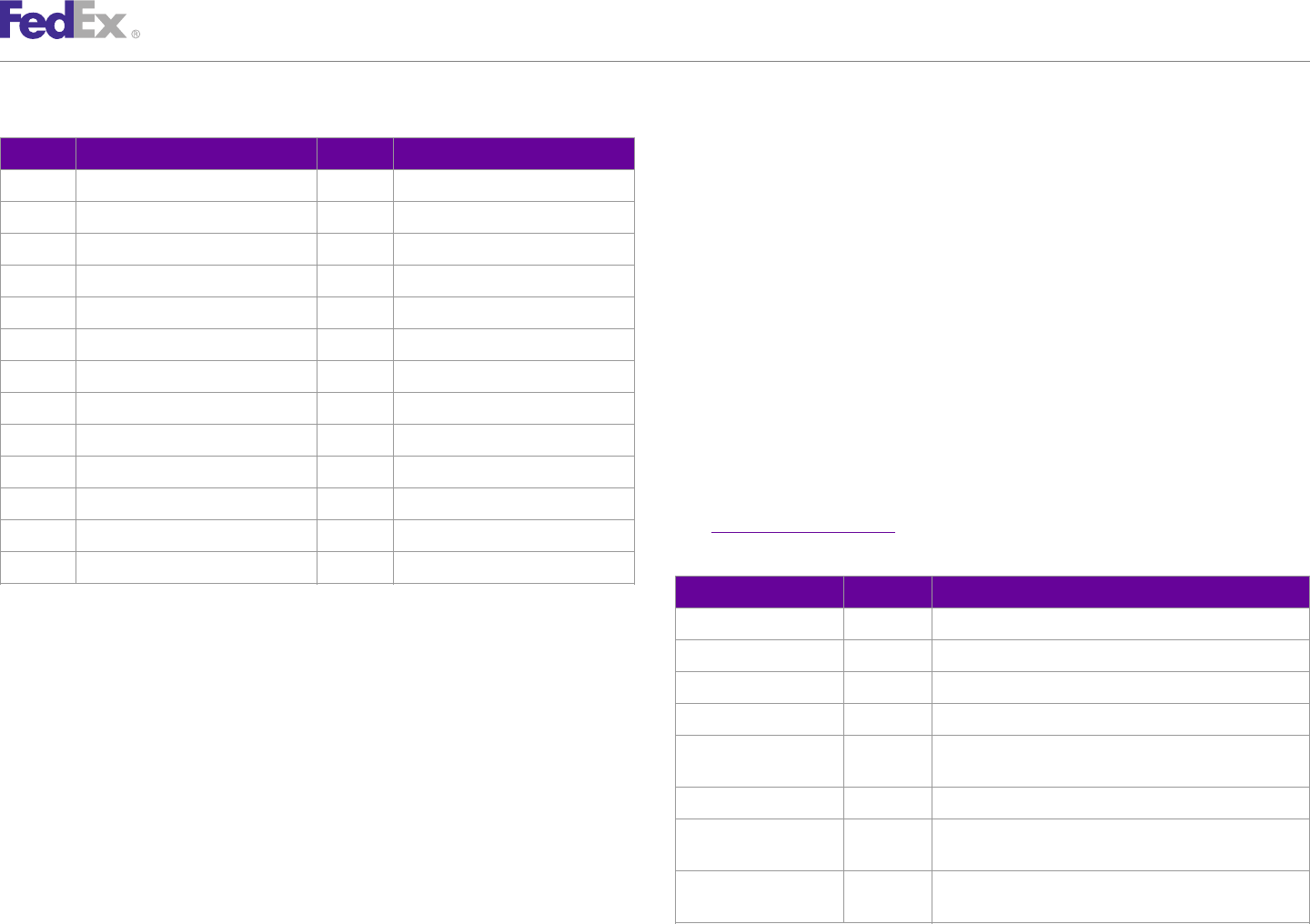
ChapterChapter 44
Tracking and Visibility Services
Table 15. Tracking Status Scan Codes, continued •If an account number is not provided, or if it does not match the shipper
or payer, then only summary SPOD information will be provided.
Code Definition Code Definition
•If an SPOD Letter is requested, it will be returned in PDF format that can
AP At Pickup HL Hold at Location be printed, browsed, or emailed.
CA Shipment Canceled IT In Transit •An SPOD Fax request will request a Fax format of the SPOD to be sent to
CH Location Changed LO Left Origin a specific Fax number.
DE Delivery Exception OC Order Created •There is no charge for SPOD.
DL Delivered OD Out for Delivery For more detailed information about the services offered by FedEx, see the
DP Departed FedEx Location PF Plane in Flight electronic FedEx Service Guide.
DR Vehicle Furnished, Not Used PL Plane Landed SPODLetterRequest Elements
DS Vehicle dispatched PU Picked Up Use this request if the SPOD should be sent as a letter.
DY Delay RS Return to Shipper
In addition to basic elements required for all transactions, the following
EA Enroute to Airport delay SE Shipment Exception elements make up the SPODLetterRequest.
ED Enroute to Delivery SF At Sort Facility See Chapter 1: Introduction for more information.
EO Enroute to Origin airport SP Split status - multiple statuses Table 16. SPOD Letter Request Elements
EP Enroute to Pickup TR Transfer
Element Required Description
TrackingNumber Yes Shipment tracking number.
Signature Proof of Delivery (SPOD) ShipDate No Date on which package was shipped.
To confirm a shipment has been received and signed for, you can use the AccountNumber No Account number associated with the shipment.
SPOD request Fax or Letter function of the TrackService WSDL. With this
Carrier No FedEx service that delivered the package.
feature, you can request a letter that includes a graphic of the recipient’s
signature for FedEx Express and FedEx Ground shipments. Destination No Only country is used for elimination of duplicate tracking
numbers.
Service Details AdditionalComments No Any additional information.
LetterFormat Yes Specify the letter format. Must be included when type is
•To view detailed SPOD information, include the 9-digit FedEx account
set to Letter.
number in the SPOD Fax or Letter request.
Consignee No Information to be substituted for recipient information in
the letter.
FedEx Web Services, Developer Guide 65
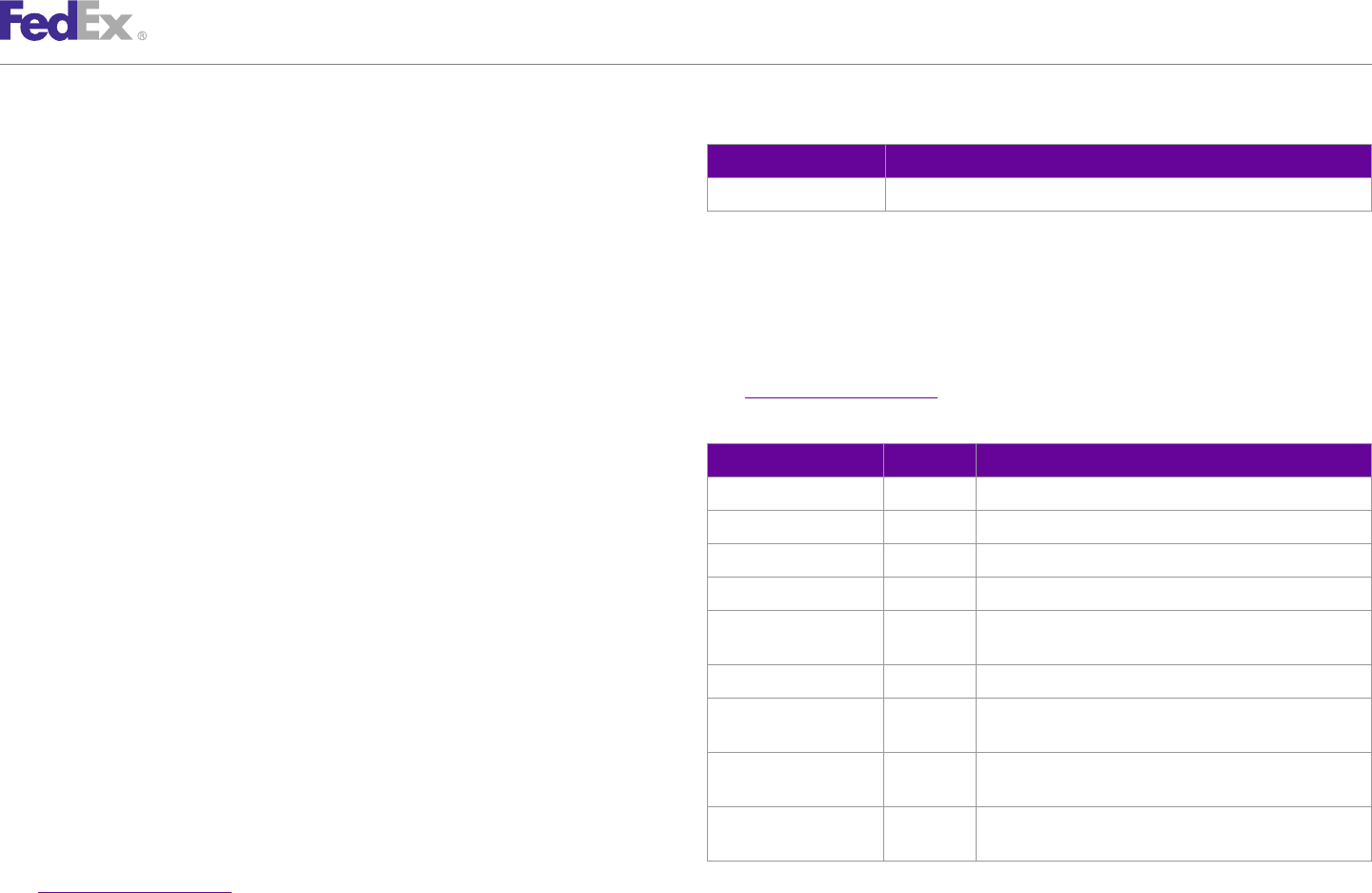
ChapterChapter 44
Tracking and Visibility Services
Example SPODLetterRequest Table 17. SPOD Letter Reply Elements
Element Description
<q0:SignatureProofOfDeliveryLetterRequest>
<q0:WebAuthenticationDetail> Letter Base64-encoded SPOD letter.
<q0:UserCredential>
<q0:Key>XXXXXXXX</q0:Key>
<q0:Password>XXXXXXXX</q0:Password> SPODFaxRequest Elements
</q0:UserCredential> Use this request if the SPOD should be sent as a Fax.
</q0:WebAuthenticationDetail>
<q0:ClientDetail> In addition to basic elements required for all transactions, the following
<q0:AccountNumber>XXXXXXXX</q0:AccountNumber> elements make up the SPODFaxRequest.
<q0:MeterNumber>XXXXXXXX</q0:MeterNumber>
</q0:ClientDetail> See Chapter 1: Introduction for more information.
<q0:TransactionDetail>
<q0:CustomerTransactionId>**SPOD Table 18. SPOD Fax Request Elements
REQUEST**</q0:CustomerTransactionId>
</q0:TransactionDetail> Element Required Description
<q0:Version> TrackingNumber Yes Shipment tracking number.
<q0:ServiceId>trck</q0:ServiceId>
<q0:Major>6</q0:Major> ShipDate No Date on which the package was shipped.
<q0:Intermediate>0</q0:Intermediate>
AccountNumber No Account number associated with the shipment.
<q0:Minor>0</q0:Minor>
</q0:Version> Carrier FedEx service that delivered the package.
<q0:QualifiedTrackingNumber>
<q0:TrackingNumber>XXXXXXXX</q0:TrackingNumber> Destination Only country is used for elimination of duplicate tracking
<q0:ShipDate>YYYY-MM-DD</q0:ShipDate> numbers.
<q0:AccountNumber>XXXXXXXX</q0:AccountNumber> AdditionalComments No Any additional information.
</q0:QualifiedTrackingNumber>
<q0:LetterFormat>PDF</q0:LetterFormat> FaxSender No Contract and address information about the person
</q0:SignatureProofOfDeliveryLetterRequest> requesting the fax to be sent.
FaxRecipient Contract and address information, including the fax number,
SPODLetterReply Elements about the person to receive the fax.
In addition to standard reply elements, the following element is returned in a Consignee No Information to be substituted for recipient information in
the letter.
successful SPODLetterReply.
See Chapter 1: Introduction for more information.
FedEx Web Services, Developer Guide 66

ChapterChapter 44
Tracking and Visibility Services
SPODFaxReply Elements applicable. For a sample see the following SPOD Sample Letter – Partial
example.
In addition to standard reply elements, the following element is returned in a
successful SPODFaxReply. Detailed SPOD
See Chapter 1: Introduction for more information. You can obtain a SPOD letter with detailed information by providing the 9-
Table 19. SPOD Fax Reply Elements digit FedEx account number. If the account number matches the shipper or
payer of the shipment, you will be able to view detailed SPOD information,
Element Description
which includes complete contact name, company name, street address, city,
FaxConfirmationNumber Number of the FAX where confirmation is to be sent. state/province, postal code, and country information for both the shipper and
recipient (if available). The signature image and additional recipient
Tracking and SPOD Differences information may not be available for display in all countries and will be
indicated on the SPOD where applicable. For a sample see the following
•Use Tracking to check the status of your shipment at any time during and SPOD Sample Letter – Full example.
within 18 months after delivery.
•Use SPOD to obtain an image of the recipient's signature (if the signature Service Availability
is available) once the shipment has been delivered.
You can get proof-of-delivery for FedEx Express and FedEx Ground shipments
that were delivered to destinations worldwide (where available). For more
SPOD Data Availability information, contact FedEx Customer Service.
Signature Proof of Delivery is available for FedEx Express and FedEx Ground
shipments up to 18 months from the ship date. This includes the signature No Signature Found
image and associated shipment data. The signature image and additional
Signatures can take up to five days to process. Even if no signature is
recipient information may not be available for display in all countries and is
available, you can receive the available proof of delivery information. You can
indicated on the SPOD where applicable.
also check again later for the signature. If no signature is available after
seven business days, call 1.800.GoFedEx 1.800.463.3339.
Summary SPOD
Note: The signature may be unavailable if it was released (the shipper or recipient signed a
You can obtain a SPOD letter with summary information without providing the signature release agreement).
9-digit FedEx account number. This letter contains all the same information as SPOD requests cannot be batch-processed. If you need multiple SPOD documents, you must
Detailed SPOD, but only contains the city, state/province, and country create multiple requests. The returned SPOD PDF buffer is encoded in Base64 and then must
information for the shipper and recipient. The signature image may not be be Base64 decoded.
available for display in all countries and is indicated on the SPOD where
FedEx Web Services, Developer Guide 67
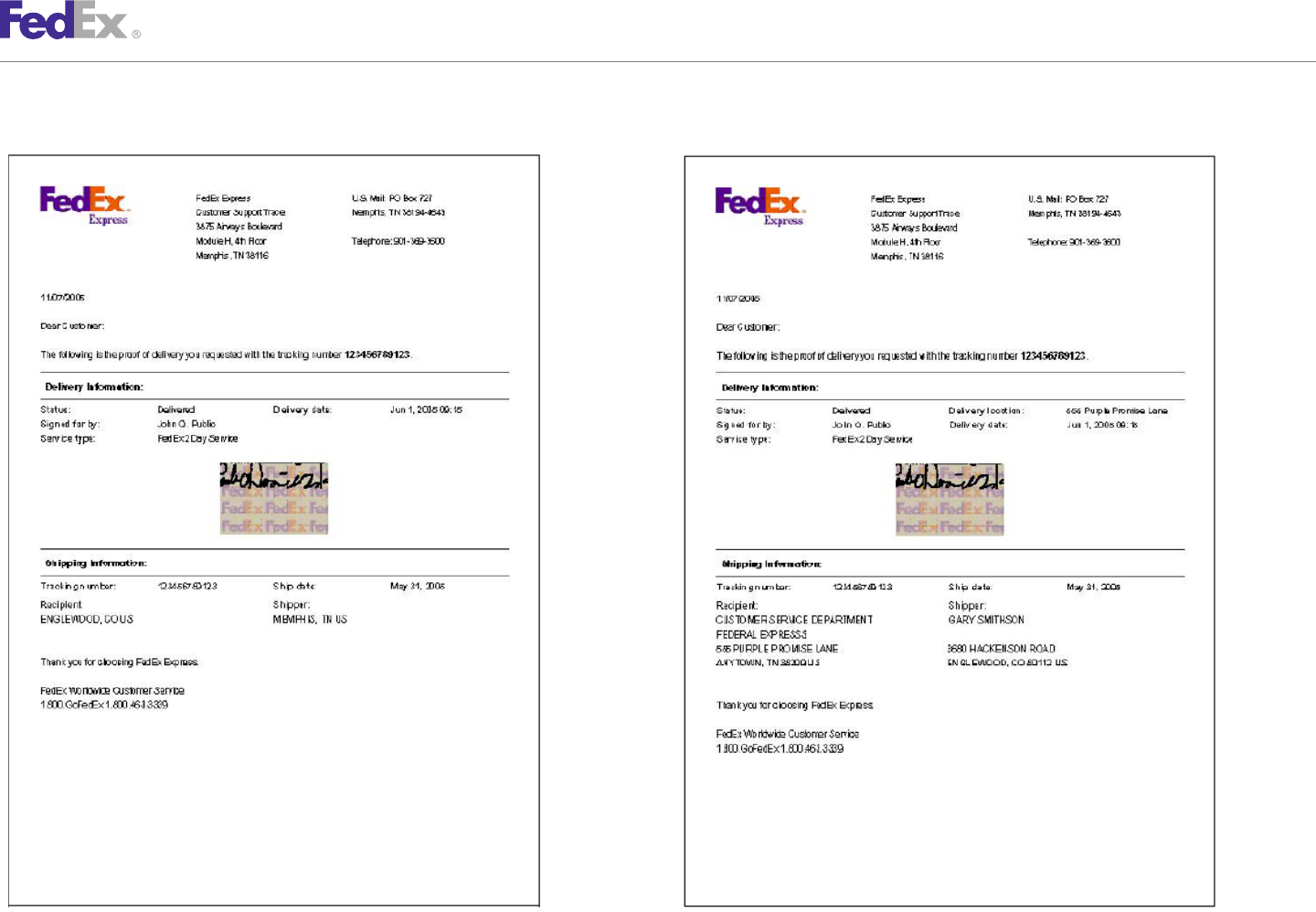
ChapterChapter 44
Tracking and Visibility Services
SPOD Sample Letter – Partial SPOD Sample Letter – Full
FedEx Web Services, Developer Guide 68

ChapterChapter 44
Tracking and Visibility Services
•A personal message (up to 120 characters) is allowed for email
Notification notifications only. This element is not allowed for wireless notifications.
Notification may be included using the TrackService WSDL •You may select a valid language code for your communication. If no
SendNotificationsRequest or in the ShipService. Notification allows you to language code is indicated in the service request, the default is EN. The
request that email exception and delivery notifications be sent to you, your following table lists the valid language codes:
recipient, and up to 2 other email addresses. A personal message can also be Table 20. Valid Language Codes for Notification Service
included.
Note: If you include notification elements in a Ship request, you do not need to use the Value Language Locale Code (required if
TrackService WSDL SendNotificationsRequest for that shipment. The TrackService WSDL indicated below)
SendNotificationsRequest is provided if no notification request has been made for an DA Danish
undeliverable shipment.
DE German
Notification Service Details EN English (default value)
The following service details apply: ES Spanish (Latin American) ES
ES Spanish (North America) US
•Send notification of package state to up to four email addresses.
Note: If the notification request is for an international package, you may identify one of FR French (Canada) CA
the notification recipients as a broker. FR French (Europe)
•FedEx services offering this feature are FedEx Express (including intra- IT Italian
Mexico), FedEx Ground, FedEx Home Delivery (FHD), FedEx Custom Critical JA Kanji (Japan)
(FXCC), FedEx SmartPost (FXSP), and FXFR (FedEx Freight).
KO Korean
•Shipment, delivery and tendered notifications are available for FedEx
NL Dutch
SmartPost®Returns. Email exception is not available.
PT Portuguese (Latin America)
•There are two notification options:
SV Swedish
1. Exception notification, such as if an exception occurs during scanning
ZH Chinese (simplified) CN
and the package may be delayed, or if an address correction is
required ZH Chinese (Taiwan) TW
2. Delivery notification ZH Chinese (Hong Kong) HK
•You must choose between these delivery types: wireless (to a cell phone),
For more detailed information about the services offered by FedEx, see the
text only email, and HTML email.
electronic FedEx Service Guide.
FedEx Web Services, Developer Guide 69
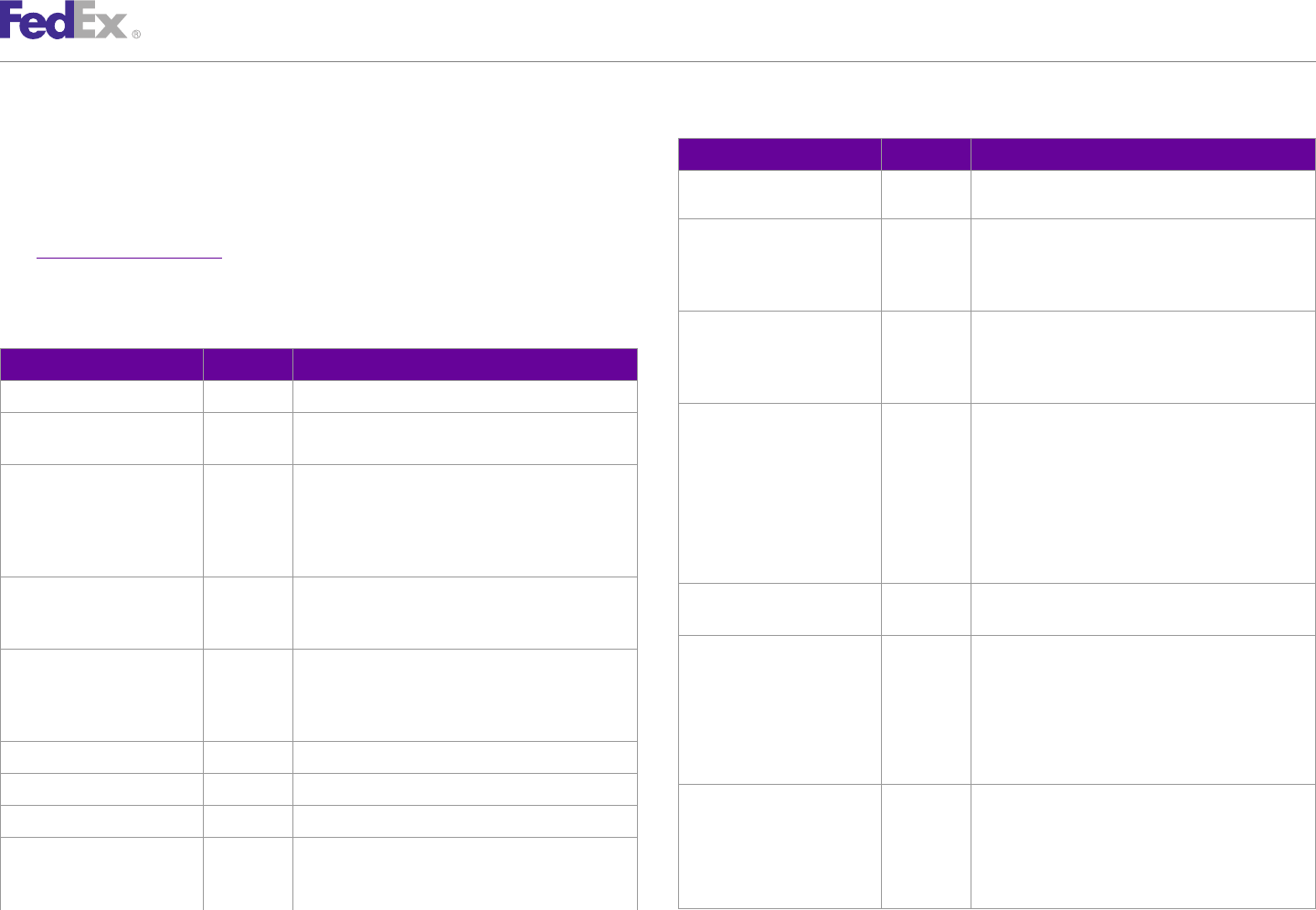
ChapterChapter 44
Tracking and Visibility Services
Table 21. Send Notifications Request Elements, continued
Notification Coding Details
Element Required Description
In addition to the standard elements required for all transactions, the
EMAIL_NOTIFICATION is present in the
following elements are provided as part of the TrackService WSDL SpecialServiceTypes collection.
SendNotificationsRequest.
NotificationDetail/ Optional A message that will be included in the email
See Chapter 1: Introduction for more information. PersonalMessage notifications. Personal messages are not applicable
with wireless formatted notifications such as UTF-8
SendNotificationsRequest Elements encoded message.
NotificationDetail/Recipients Required Information describing the destination of the email
Table 21. Send Notifications Request Elements
format of the email and events to be notified on.
Element Required Description Specify up to six email addresses to receive the
specified notification.
TrackingNumber Required Tracking number.
NotificationDetail/Recipients/ Optional Identifies the relationship this email recipient has to
MultiPiece Optional Indicates whether to return tracking information for EMailNotificationRecipientType the shipment.
all associated packages.
Valid values are:
PagingToken Optional To obtain additional data on second and subsequent • BROKER
SendNotifications requests. Client must submit this
• OTHER
value in subsequent track requests in order to obtain
next page of data. Must contain at least four • RECIPIENT
characters. • SHIPPER
TrackingNumberUniqueId Optional Populate only if the TrackingNumberUniqueId is EMailNotificationDetail/ Required The email address of the notification recipient.
known from a previous Tracking request or an email Recipients/EmailAddress
notifications request that resulted in a duplicate reply.
EMailNotificationDetail/ Optional Identifies if an email notification should be sent to
ShipDateRangeBegin Optional Recommend providing date range to find desired track Recipients/ the recipient:
number by limiting the results to this range. If not NotificationEventsRequested • ON_DELIVERY
provided FedEx will default to a range that may not • ON_EXCEPTION
be useful for the search.
• ON_SHIPMENT
ShipDateRangeEnd Optional If provided, ShipDateRangeBegin is required. • ON_TENDER
SenderEMailAddress Required Valid email address of notification requestor. EMailNotificationDetail/ Required This element is required to specify the type of
Recipients/Format notification you want to receive. Valid values are:
SenderContactName Required Valid contact name of notification requestor.
• HTML
NotificationDetailEMail Optional Descriptive data required for FedEx to provide email • TEXT
notification to the customer regarding the shipment.
• WIRELESS
This element is required when SpecialServiceType
FedEx Web Services, Developer Guide 70
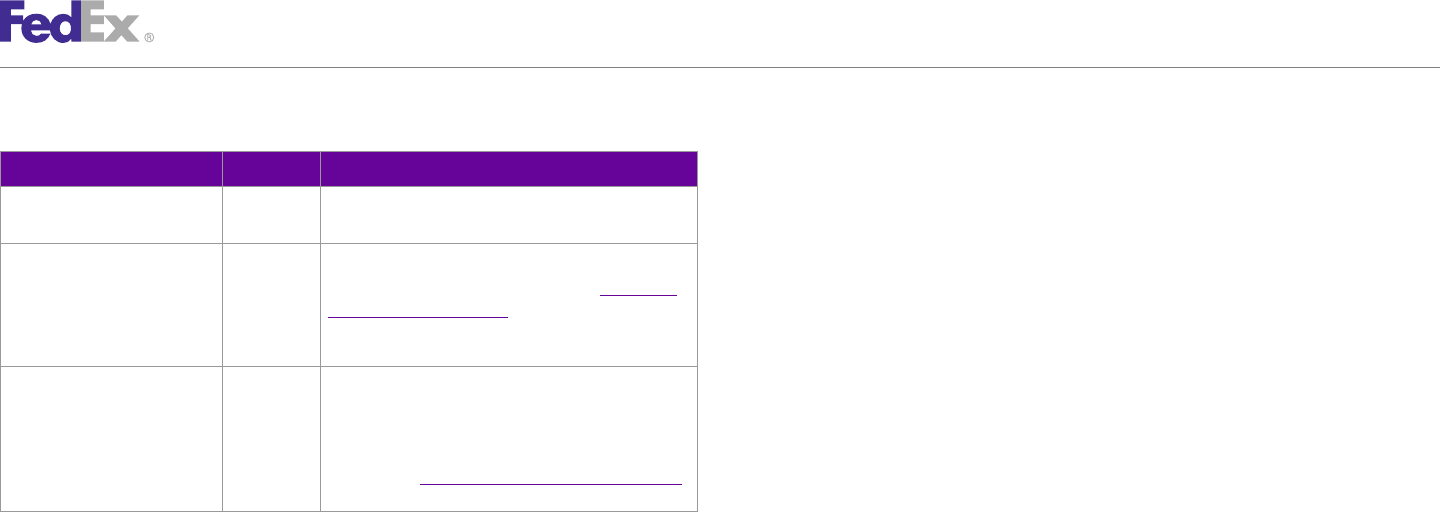
ChapterChapter 44
Tracking and Visibility Services
</Localization>
Table 21. Send Notifications Request Elements, continued </ClientDetail>
<TransactionDetail>
Element Required Description
EMailNotificationDetail/ Required The language/locale to be used in this email <CustomerTransactionId>TC10_IVR_TRACKBYNOTIFICATION</CustomerTra
Recipients/Localization notification nsactionId>
<Localization>
Recipients/Localization/ Required You may include a language code to have the email <LanguageCode>en</LanguageCode>
LanguageCode message returned in that language. See Notification </Localization>
Service Details on page 69 for a table of valid </TransactionDetail>
language codes. If no value is included with this <Version>
element, the default is en (English). <ServiceId>trck</ServiceId>
Recipients/Localization/ Optional Some languages require a locale code to further <Major>7</Major>
LocaleCode identify the requested language. For example, if you <Intermediate>0</Intermediate>
request the notification emails in Spanish, you must <Minor>0</Minor>
include a locale code of U.S. for North American </Version>
Spanish. See Notification Service Details on page 69 <TrackingNumber>797843158299</TrackingNumber>
for a table of valid locale codes.
<TrackingNumberUniqueId>2455910000~797843158299</TrackingNumberU
niqueId>
Example Send Notifications Request <ShipDateRangeBegin>2011-12-14</ShipDateRangeBegin>
<ShipDateRangeEnd>2011-12-16</ShipDateRangeEnd>
<SOAP-ENV:Envelope
xmlns:SOAP-ENV="http://schemas.xmlsoap.org/soap/envelope/" <SenderEMailAddress>shriyash_khisti@syntelinc.com</SenderEMailAd
xmlns:SOAP-ENC="http://schemas.xmlsoap.org/soap/encoding/" dress>
xmlns:xsi="http://www.w3.org/2001/XMLSchema-instance" <SenderContactName>shriyash</SenderContactName>
xmlns:xsd="http://www.w3.org/2001/XMLSchema"> <NotificationDetail>
<SOAP-ENV:Body> <PersonalMessage>HI!!</PersonalMessage>
<SendNotificationsRequest <Recipients>
xmlns="http://fedex.com/ws/track/q0">
<WebAuthenticationDetail> <EMailNotificationRecipientType>SHIPPER</EMailNotificationRecipi
<UserCredential> entType>
<Key></Key>
<Password/> <EMailAddress>shriyash_khisti@syntelinc.com</EMailAddress>
</UserCredential>
</WebAuthenticationDetail> <NotificationEventsRequested>ON_DELIVERY</NotificationEventsRequ
<ClientDetail> ested>
<Format>TEXT</Format>
<Localization>
<AccountNumber>0000000000000</AccountNumber>
<MeterNumber>00000000</MeterNumber>
<Localization> <LanguageCode>de</LanguageCode>
<LanguageCode>en</LanguageCode> </Localization>
FedEx Web Services, Developer Guide 71
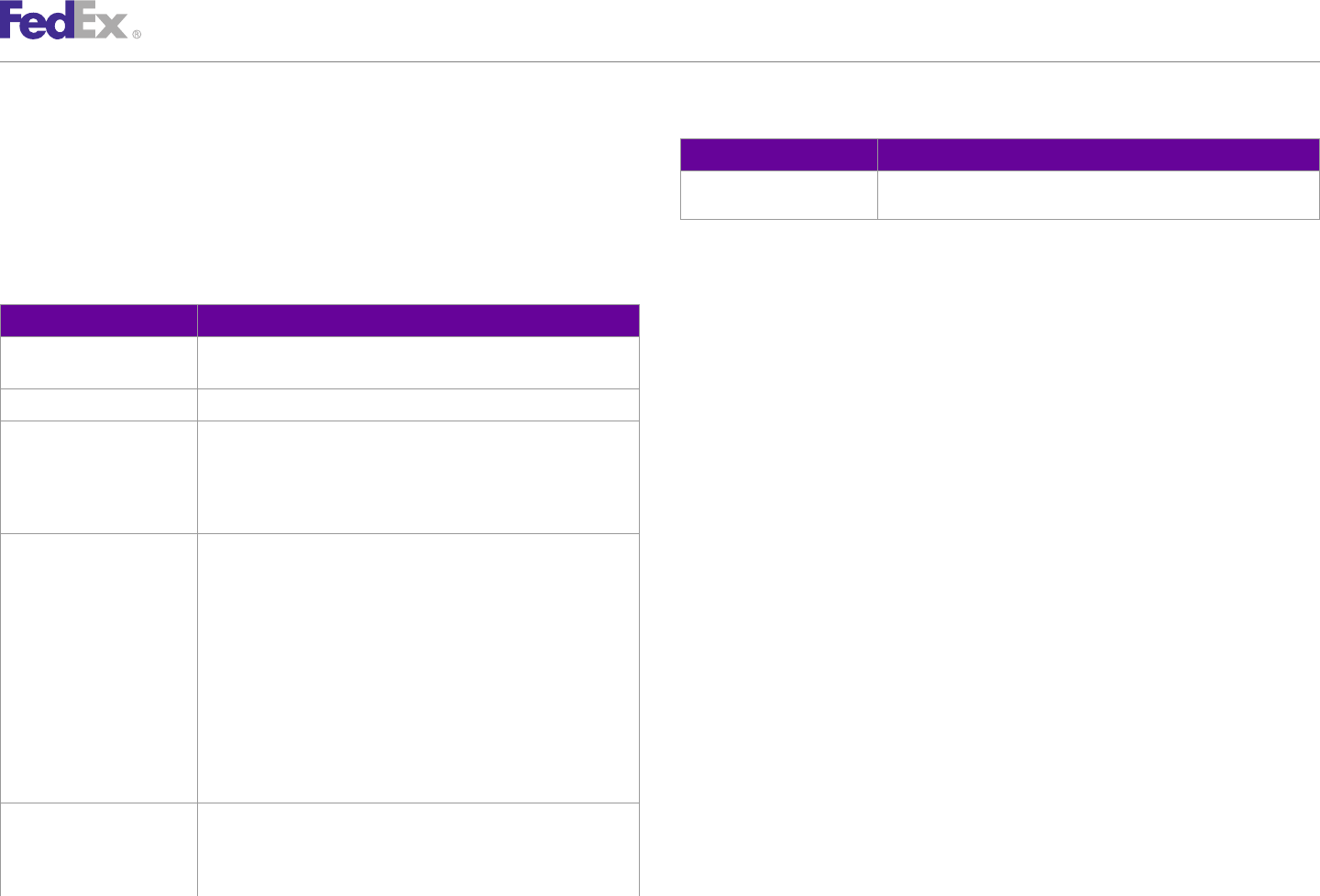
ChapterChapter 44
Tracking and Visibility Services
</Recipients> Table 22. SendNotificationsReply Elements, continued
</NotificationDetail>
</SendNotificationsRequest> Element Description
</SOAP-ENV:Body> track request to retrieve the tracking data for the desired tracking
</SOAP-ENV:Envelope> number.
SendNotificationsReply Elements Example Send Notifications Reply
Table 22. SendNotificationsReply Elements <q0:SendNotificationsReply
xmlns:q0="http://fedex.com/ws/track/q0">
Element Description
<q0:HighestSeverity>WARNING</q0:HighestSeverity>
DuplicateWaybill This element is present in the reply if duplicate tracking numbers are <q0:Notifications>
found as part of the notification request. <q0:Severity>WARNING</q0:Severity>
<q0:Source>trck</q0:Source>
MoreDataAvailable Returned in the reply if additional notification data is available. <q0:Code>30035</q0:Code>
PagingToken If you receive the MoreDataAvailable element in the reply, you will <q0:Message>We are unable to provide notifications
also receive the PagingToken element with corresponding because either the package is too old or there is more than one
PagingToken number. This number must be included in any additional package with the provided tracking number.</q0:Message>
notification request, to receive additional data for your original <q0:LocalizedMessage>We are unable to provide
request. notifications because either the package is too old or there is
more than one package with the provided tracking
Packages Information about the notifications that are available for this tracking number.</q0:LocalizedMessage>
number. If there are duplicates, then the ship date and destination </q0:Notifications>
address information is returned for determining which <q0:TransactionDetail
TrackingNumberUniqueIdentifier to use on a subsequent request. xmlns:SOAP-ENV="http://schemas.xmlsoap.org/soap/envelope/"
This complex element includes: xmlns:xsd="http://www.w3.org/2001/XMLSchema"
xmlns:SOAP-ENC="http://schemas.xmlsoap.org/soap/encoding/">
• TrackingNumber
• TrackingNumberUniqueIdentification <q0:CustomerTransactionId>TC10_IVR_TRACKBYNOTIFICATION</q0:Custo
• CarrierCode merTransactionId>
• ShipDate <q0:Localization>
<q0:LanguageCode>en</q0:LanguageCode>
• Destination
</q0:Localization>
• RecipientDetails </q0:TransactionDetail>
Packages/TrackingNumber When duplicate tracking numbers exist, this data is returned with <q0:Version
UniqueIdentifiers summary information for each of the duplicates. The summary xmlns:SOAP-ENV="http://schemas.xmlsoap.org/soap/envelope/"
information is used to determine which of the duplicates the xmlns:xsd="http://www.w3.org/2001/XMLSchema"
intended tracking number is. This identifier is used on a subsequent xmlns:SOAP-ENC="http://schemas.xmlsoap.org/soap/encoding/">
<q0:ServiceId>trck</q0:ServiceId>
<q0:Major>7</q0:Major>
FedEx Web Services, Developer Guide 72
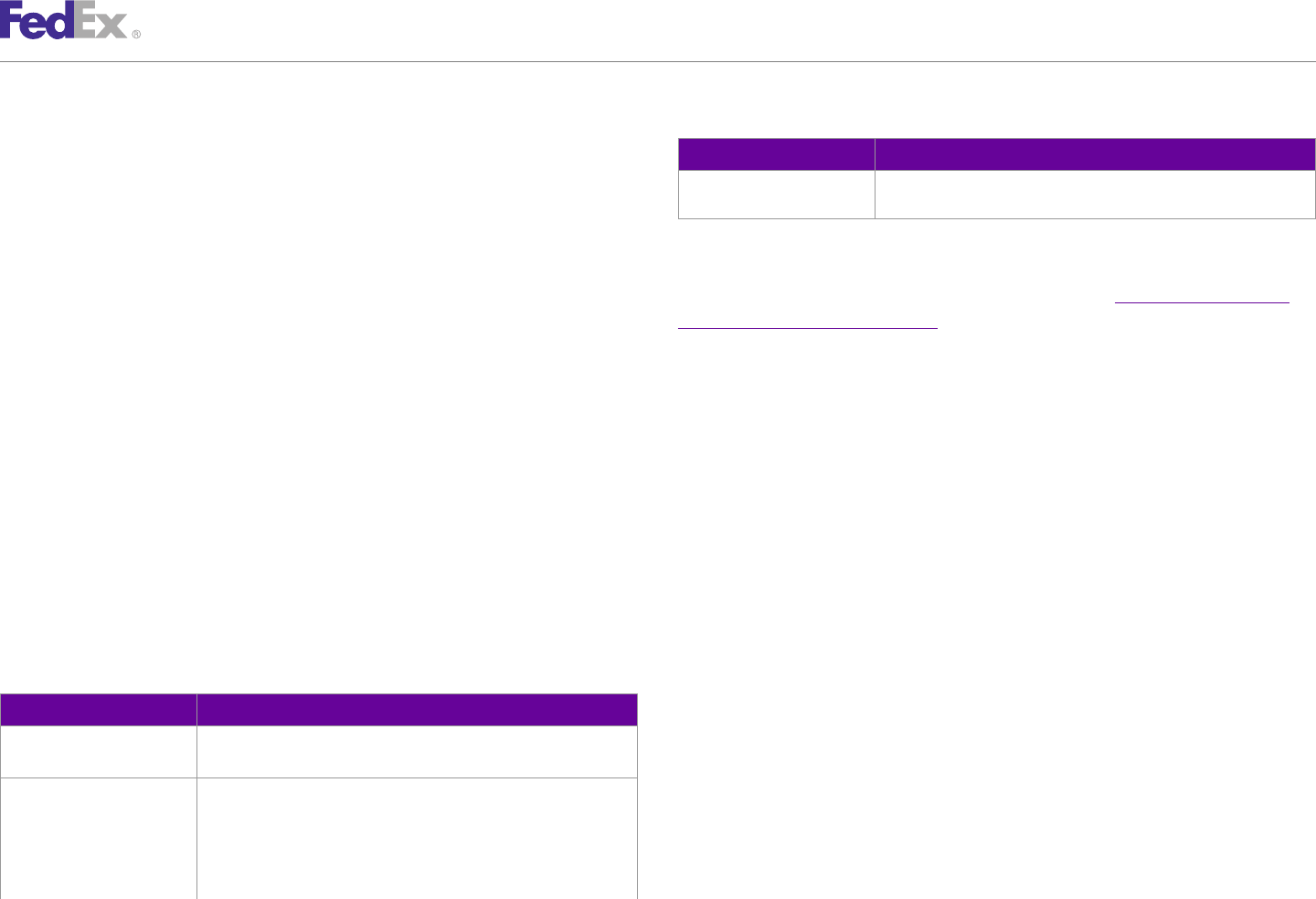
ChapterChapter 44
Tracking and Visibility Services
<q0:Intermediate>0</q0:Intermediate> Table 23. FedEx InSight Elements, continued
<q0:Minor>0</q0:Minor>
</q0:Version> Element Description
<q0:DuplicateWaybill>false</q0:DuplicateWaybill> These multiple occurrence elements can be repeated up to 50 times
<q0:MoreDataAvailable>false</q0:MoreDataAvailable> for a single tracking number.
<q0:Packages>
<q0:TrackingNumber>797843158299</q0:TrackingNumber>
For more information regarding FedEx InSight, go to fedex.com/insight.
<q0:TrackingNumberUniqueIdentifiers>2455910000</q0:TrackingNumbe For more information about shipping notification, see Chapter 25: Shipment
rUniqueIdentifiers>
<q0:CarrierCode>FDXE</q0:CarrierCode> Notification in the Ship Request.
<q0:ShipDate>2011-12-14</q0:ShipDate>
<q0:Destination>
<q0:City>STAFFORD</q0:City> Samples
Sample code, sample transactions and the specific individual WSDL/XML
<q0:StateOrProvinceCode>VA</q0:StateOrProvinceCode>
<q0:CountryCode>US</q0:CountryCode> guide(s) can be downloaded following these steps:
<q0:Residential>false</q0:Residential> 1. Go to the FedEx Developer Resource Center (DRC) at http://fedex.com/
</q0:Destination>
</q0:Packages> developer.
</q0:SendNotificationsReply> 2. Enter your username and password to login to the DRC.
3. Expand "Technical Resources" on the left pane.
FedEx InSight 4. Expand "FedEx Web Services for Shipping" and choose "Get Started."
As part of the ShipService WSDL, you may add additional elements to your 5. In the right-hand column of either the "Standard Services" or the
ProcessShipment request to customize your FedEx InSight information: "Advanced Services" tabs, click on the dropdown box for the appropriate
Table 23. FedEx InSight Elements service and choose the format required.
Element Description 6. Go to the right column in the appropriate tab, select the Download code
RequestedShipment/ Optional. If true, only the shipper/payor will have visibility of this dropdown and choose the code in the format needed.
BlockInsightVisibility shipment. Note: Select the checkmark box next to "Include Documentation (PDF)" box to get the
RequestedPackageLineItem/ Includes the following elements: WSDL guide also.
ContentRecords • PartNumber
• ItemNumber
• ReceivedQuantity
• Description
FedEx Web Services, Developer Guide 73
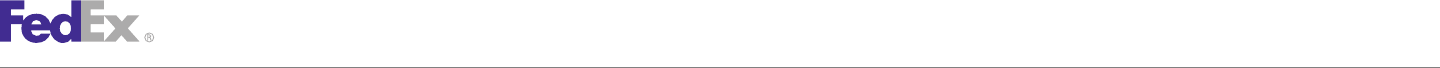
ChapterChapter 55
Global Ship Address Service
The GlobalShipAddress WSDL searches for, and returns, the addresses of the •Self Service Location: Drop off FedEx Express packages (up to 20" x 12" x
nearest FedEx package drop-off locations, including FedEx Office®Print and 6") at a FedEx Express®Drop Box. Drop boxes cannot be used for FedEx
Ship Center locations. Ground packages or dangerous goods shipments.
•FedEx SmartPost Hub
Global Ship Address Additionally, the search request supports an attribute to specify that the
locations support FedEx Express or FedEx Ground Redirect to Hold capability
Use the Global Ship Address service to request FedEx locations available for and attributes to specify specific capabilities at the location such as Accepts
FedEx Express®and FedEx Ground®package drop-off. This transaction Cash, Dangerous Goods Service, Ground Dropoff Service, Home Delivery
searches for and returns the addresses of the nearest FedEx location. You can Dropoff Service, Open 24 Hours, Returns Services, and so on.
also use the Global Ship Address service to find FedEx locations that provide
Hold at FedEx Location service. The search request will also allow a customer to request a map URL for the
locations returned. In addition to the locations address, the search reply will
Global Ship Address Service Details also return normal hours of operation, exception hours of operation, accepted
currency and location holidays for the locations that met the criteria specified
The Global Ship Address Service lets you search for FedEx drop-off locations in the request.
by address, geographic coordinates or phone number.
You may also narrow your search by the following:
You can also narrow your search by type of location. One, multiple, or all
•Saturday Service available
types of the FedEx locations listed may be specified in the search request:
•Packing Service available (most FedEx Office locations): FedEx will pack
•FedEx Authorized ShipCenter®locations: Access the FedEx transportation
your shipment for you (at an extra charge).
network at over 5,800 independently owned and operated pack and ship
locations across the U.S. Stores participating in the FedEx Authorized •Packing Supplies available (anywhere FedEx Express packing materials are
ShipCenter program also provide other business services. FedEx Authorized supplied; does not include FedEx Ground materials).
ShipCenter locations may apply additional charges to the FedEx published •Latest Express drop-off locations: Returns locations with the latest drop-
rates. off time near you.
•Express Station •Express drop-off after: Drop a package off after a specific time, such as 5
•Freight Service Center p.m. Use this element to search for drop-off locations open after 5 p.m.
•Ground Terminal Note: The GlobalShipAddress WSDL returns up to 25 locations within a 50-mile radius of
your address.
•Home Delivery Station
For more detailed information about the services offered by FedEx, see the
•Office Location electronic FedEx Service Guide.
FedEx Web Services, Developer Guide 76
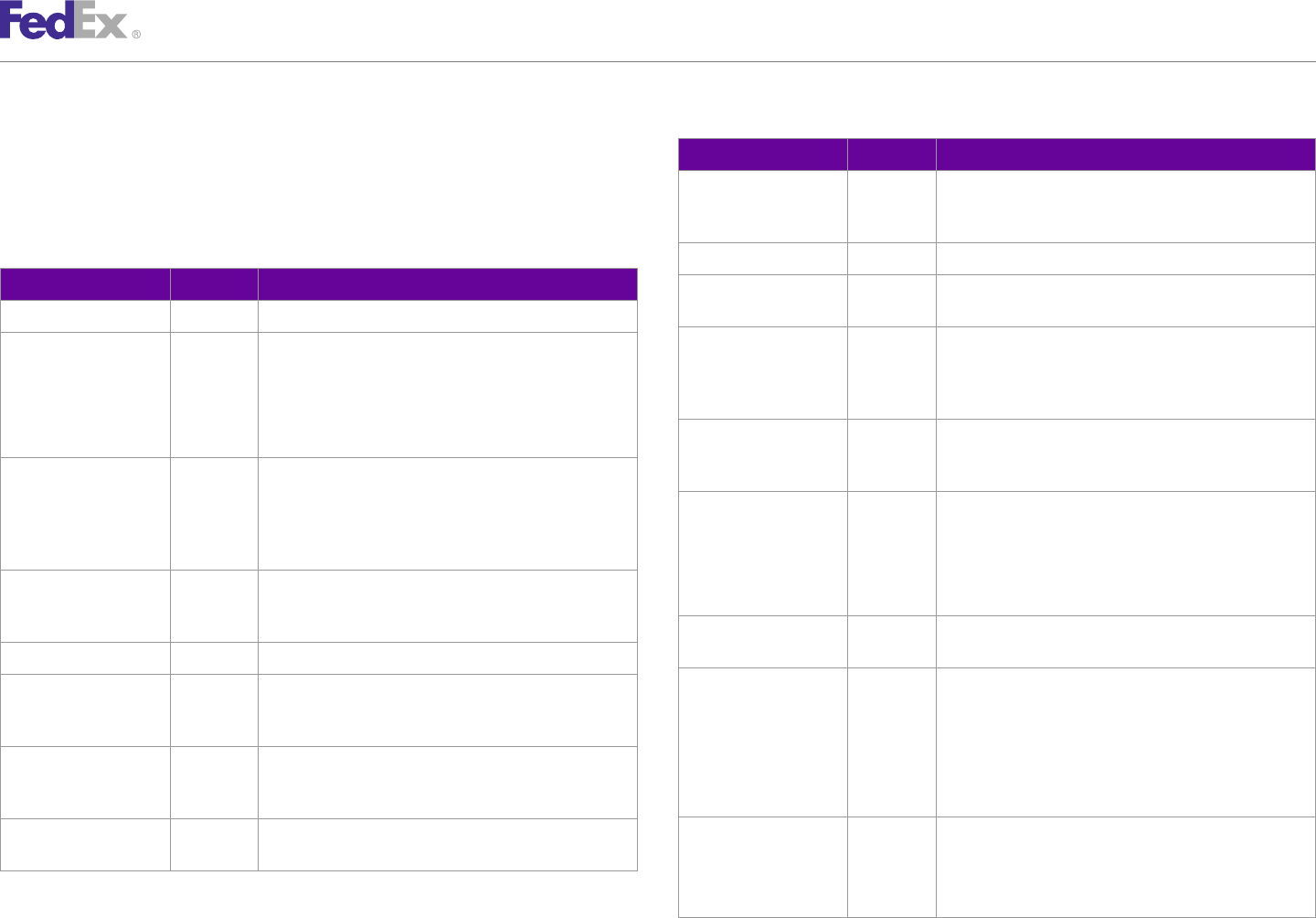
ChapterChapter 55
Global Ship Address Service
Table 24. SearchLocationsRequest Coding Elements, continued
Global Ship Address Request Coding Details
Element Required Description
In addition to the basic request elements required for all transactions as
Address/ CountryCode Yes The two-letter code used to identify a country. Required
described in the Introduction, the following elements are available when
when searching by any of the LocationsSearchCriterion,
coding a FedExSearchLocationsRequest: even PhoneNumber and GeographicCoordinates.
Table 24. SearchLocationsRequest Coding Elements Address/ CountryName No the fully spelled out name of a country.
Element Required Description Address/Residential No Indicates whether this address is residential (as opposed to
commercial).
EffectiveDate No The date.
PhoneNumber No Identifies the phone number associated with this contact if
LocationsSearchCriterion Yes Specifies the criterion that may be used to search for the search criterion is PHONE_NUMBER. Numeric value
FedEx locations. Valid values are: only, for example 9015551234. Mobile numbers will not
• ADDRESS return results.
• GEOGRAPHIC_COORDINATES
GeographicCoordinates No Geographic coordinates if the search criterion is
• PHONE_NUMBER GEOGRAPHIC_COORDINATES. ISO 6709 format, for
Address Yes Descriptive data for a physical location. May be used as an example +40.75-074.00/
actual physical address (place to which one could go), or as MultipleMatchesAction No Specifies the criterion to be used to return location results
a container of "address parts" which should be handled as when there are multiple matches. Valid values are:
a unit (such as a city-state-ZIP combination within the
• RETURN_ALL
U.S.).
• RETURN_ERROR
Address/StreetLines No Combination of number, street name, etc. At least one line • RETURN_FIRST
is required for a valid physical address; empty lines should
not be included. SortDetail No Specifies the details on how the location search results
will be sorted in the reply.
Address/City No Name of city, town, etc.
SortDetail/Criterion No Specifies the criterion to be used to sort the location
Address/ No Identifying abbreviations for U.S. state, Canada province, details. Valid values are:
StateOrProvinceCode etc. Format and presence of this field will vary, depending
• DISTANCE
on country.
• LATEST_EXPRESS_DROPOFF_TIME
Address/PostalCode No Identification of a region (usually small) for mail/package • LATEST_GROUND_DROPOFF_TIME
delivery. Format and presence of this field will vary,
• LOCATION_TYPE
depending on country.
SortDetail/Order No Specifies the sort order of the location details. Valid values
Address/ No Relevant only to addresses in Puerto Rico.
are:
UrbanizationCode
• HIGHEST_TO_LOWEST
• LOWEST_TO_HIGHEST
FedEx Web Services, Developer Guide 77
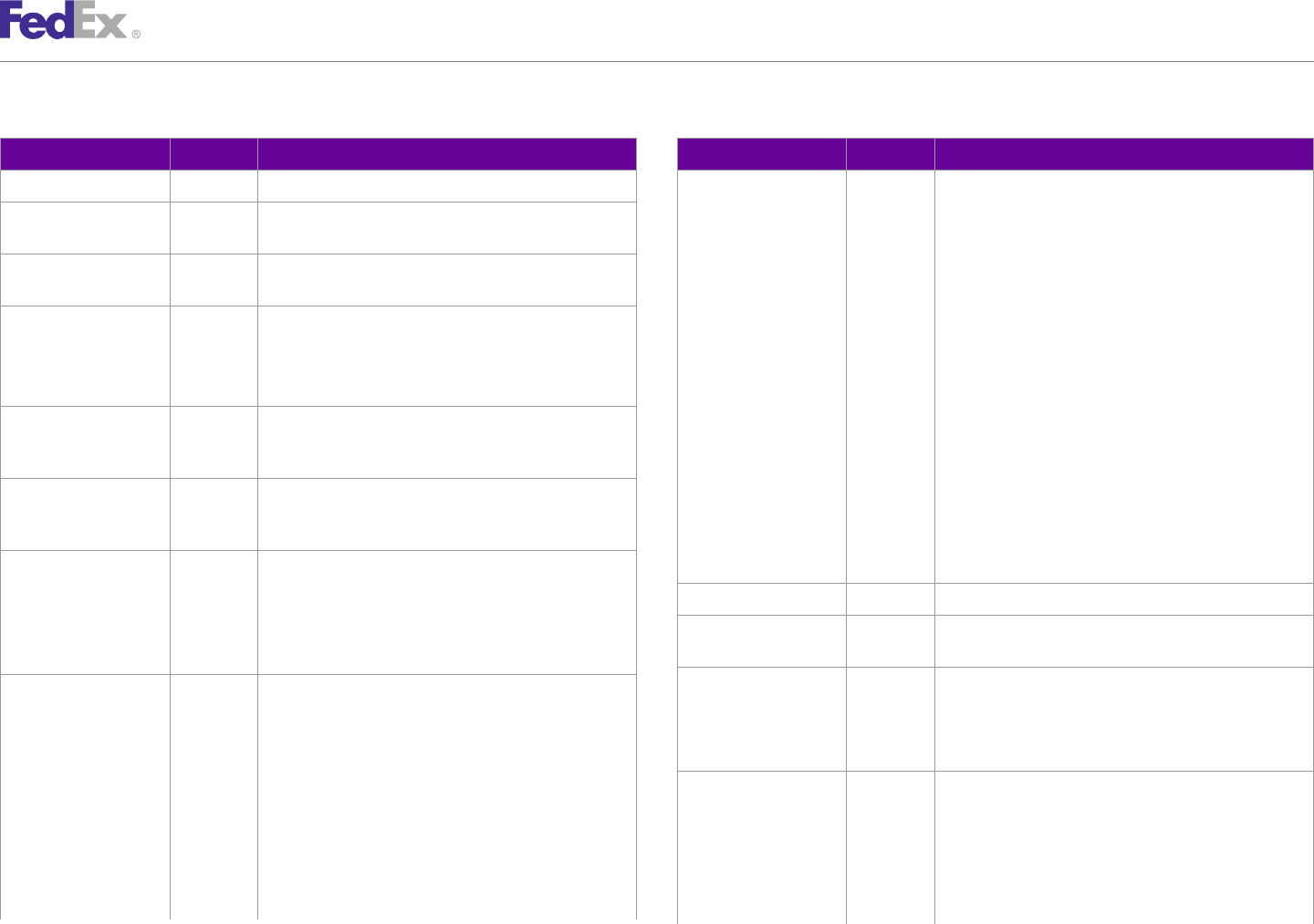
ChapterChapter 55
Global Ship Address Service
Table 24. SearchLocationsRequest Coding Elements, continued Table 24. SearchLocationsRequest Coding Elements, continued
Element Required Description Element Required Description
• GROUND_DROPOFFS
Constraints No Constraints to be applied to location attributes.
• GROUND_HOME_DELIVERY_DROPOFFS
Constraints/ No Specifies the value and units of the radius around the • LOCATION_IS_IN_AIRPORT
RadiusDistance address to search for FedEx locations. • NOTARY_SERVICES
Constraints/ No Identifies the maximum distance to return locations for. • OBSERVES_DAY_LIGHT_SAVING_TIMES
RadiusDistance/Value • OPEN_TWENTY_FOUR_HOURS
Constraints/ No Identifies the unit of measure for the distance value. Valid • PACKAGING_SUPPLIES
RadiusDistance/Units values are: • PACK_AND_SHIP
• KM • PASSPORT_PHOTO_SERVICES
• MI • RETURNS_SERVICES
Constraints/ No The latest time at which the customer can drop off a • SATURDAY_DROPOFFS
ExpressDropOffTimeNeed package for being shipped using an Express service. • SATURDAY_EXPRESS_HOLD_AT_LOCATION
ed • SIGNS_AND_BANNERS_SERVICE
Constraints/ResultsFilters No Specifies the criteria used to filter the results of locations • SONY_PICTURE_STATION
searched. The only valid value is • VIDEO_CONFERENCING
EXCLUDE_LOCATIONS_OUTSIDE_STATE_OR_PROVINCE WEEKDAY_EXPRESS_HOLD_AT_LOCATION
Constraints/ No Specifies the types of services supported by a FedEx WEEKDAY_GROUND_HOLD_AT_LOCATION
SupportedRedirectToHold location for redirect to hold. Valid values are: Constraints/ResultsToSkip No A positive number indicating the number of results to skip.
Services • FEDEX_EXPRESS
Constraints/ No A positive number indicating the number of results
• FEDEX_GROUND
ResultsRequested requested.
• FEDEX_GROUND_HOME_DELIVERY
Constraints/ No The options provided for the location. Valid values are:
Constraints/ No Locations must support the specified requirement to be LocationContentOptions • HOLIDAYS
RequiredLocationAttribute listed in the reply. Valid values are:
s• LOCATION_DROPOFF_TIMES
• ACCEPTS_CASH
• MAP_URL
• ALREADY_OPEN
• COPY_AND_PRINT_SERVICES Constraints/ No Identifies a kind of FedEx facility. Valid values are:
• DANGEROUS_GOODS_SERVICES LocationTypesToInclude • FEDEX_AUTHORIZED_SHIP_CENTER
• DIRECT_MAIL_SERVICES • FEDEX_EXPRESS_STATION
• EXPRESS_FREIGHT_DROPOFFS • FEDEX_FREIGHT_SERVICE_CENTER
• EXPRESS_PARCEL_DROPOFFS • FEDEX_GROUND_TERMINAL
• FEDEX_FREIGHT_DROPOFFS • FEDEX_HOME_DELIVERY_STATION
FedEx Web Services, Developer Guide 78
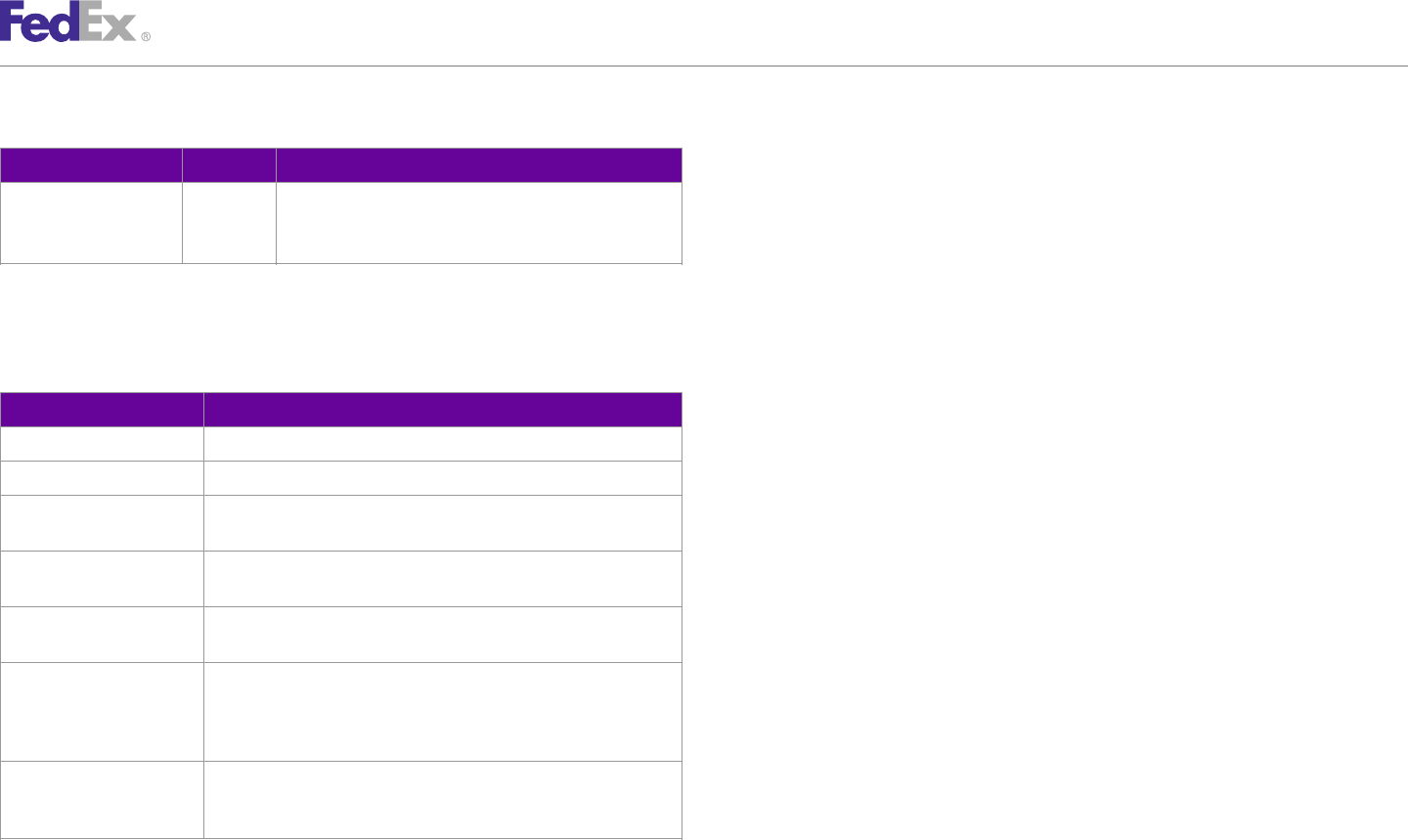
ChapterChapter 55
Global Ship Address Service
<q0:Key>XXXXXXXXX</q0:Key>
Table 24. SearchLocationsRequest Coding Elements, continued <q0:Password>XXXXXXXXX</q0:Password>
</q0:UserCredential>
Element Required Description
</q0:WebAuthenticationDetail>
• FEDEX_OFFICE <q0:ClientDetail>
• FEDEX_SELF_SERVICE_LOCATION <q0:AccountNumber>XXXXXXXXX</q0:AccountNumber>
• FEDEX_SMART_POST_HUB <q0:MeterNumber>XXXXXXXXX</q0:MeterNumber>
</q0:ClientDetail>
<q0:Version>
Successful reply data (based on your search criteria) are returned in a <q0:ServiceId>gsai</q0:ServiceId>
SearchLocationsReply: <q0:Major>1</q0:Major>
<q0:Intermediate>0</q0:Intermediate>
Table 25. SearchLocationsReply Elements <q0:Minor>0</q0:Minor>
</q0:Version>
Element Description <q0:EffectiveDate>2012-04-30</q0:EffectiveDate>
TotalResultsAvailable Specifies total number of location results that are available.
<q0:LocationsSearchCriterion>ADDRESS</q0:LocationsSearchCriterio
ResultsReturned Specifies the number of location results returned in this reply. n>
<q0:Address>
FormattedAddress Specifies the address formatted to have correct postal code per USPS <q0:StreetLines>9255 MAIN STREET</q0:StreetLines>
standards. <q0:City>KANSAS CITY</q0:City>
AddressToLocationRelationsh The details about the relationship between the address requested and <q0:StateOrProvinceCode>MO</q0:StateOrProvinceCode>
ip the locations returned. <q0:PostalCode>64114</q0:PostalCode>
<q0:CountryCode>US</q0:CountryCode>
AddressToLocationRelationsh Address as provided in the request. </q0:Address>
ip/MatchedAddress
AddressToLocationRelationsh Specifies the geographic coordinates for the matched address. <q0:MultipleMatchesAction>RETURN_ALL</q0:MultipleMatchesAction>
ip/ <q0:SortDetail>
MatchedAddressGeographicC <q0:Criterion>DISTANCE</q0:Criterion>
oordinates <q0:Order>LOWEST_TO_HIGHEST</q0:Order>
</q0:SortDetail>
AddressToLocationRelationsh Specifies the distance between the matched address and the <q0:Constraints>
ip/ addresses of matched FedEx locations. Also specifies the details of <q0:RadiusDistance>
DistanceAndLocationDetails the FedEx locations. <q0:Value>100</q0:Value>
<q0:Units>MI</q0:Units>
</q0:RadiusDistance>
Example SearchLocationsRequest
<q0:SupportedRedirectToHoldServices>FEDEX_EXPRESS</q0:SupportedR
<q0:SearchLocationsRequest> edirectToHoldServices>
<q0:WebAuthenticationDetail>
<q0:UserCredential>
FedEx Web Services, Developer Guide 79

ChapterChapter 55
Global Ship Address Service
3. Expand "Technical Resources" on the left pane.
<q0:RequiredLocationAttributes>COPY_AND_PRINT_SERVICES</q0:Requi 4. Expand "FedEx Web Services for Shipping" and choose "Get Started."
redLocationAttributes>
5. In the right-hand column of either the "Standard Services" or the
<q0:LocationContentOptions>LOCATION_DROPOFF_TIMES</q0:LocationCo "Advanced Services" tabs, click on the dropdown box for the appropriate
ntentOptions>
service and choose the format required.
<q0:LocationTypesToInclude>FEDEX_OFFICE</q0:LocationTypesToInclu 6. Go to the right column in the appropriate tab, select the Download code
de>
</q0:Constraints> dropdown and choose the code in the format needed.
</q0:SearchLocationsRequest> Note: Select the checkmark box next to "Include Documentation (PDF)" box to get the
WSDL guide also.
Samples Error Messages
Sample code, sample transactions and the specific individual WSDL/XML
guide(s) can be downloaded following these steps: For error messages, see the Appendix O: Error Code Messages section of the
Web Services Developer Guide in the Support area of the Developer Resource
1. Go to the FedEx Developer Resource Center (DRC) at http://fedex.com/ Center at fedex.com/developer.
developer.
2. Enter your username and password to login to the DRC.
FedEx Web Services, Developer Guide 80

ChapterChapter 66
Pickup Service
The FedEx pickup web service allows you to schedule a courier to pick up a the current day; however, you can schedule a pickup on Sunday or a
shipment, cancel a pickup request, or check for pickup availability. holiday for the next business day.
•Maximum number of packages for a single pickup request is 99.
Pickup •If you already have a regular scheduled pickup, it is not necessary to
schedule a one-time pickup or add another regular scheduled pickup.
Use the Pickup Service to schedule courier pickup of a shipment at the
location specified in the transaction. •Pickup at a residential address is available for an additional surcharge.
•You cannot change a pickup request. To change a request, you must
Pickup Service Details delete the original request and enter a new request.
FedEx Express®pickup requests: General information:
•The time that your packages will be ready to be picked up must be no •To request a pickup for a different country, include the Country element
later than the postal code cutoff time for your location. The cutoff time with the appropriate country code where you would like FedEx to pick up
can be retrieved with the PickupAvailability request. your shipment.
•The length of time from when your packages will be ready to the time at See Appendix A: Country Code Tables for a complete list.
which the courier will no longer be able to enter the premises to pick up •If you need to schedule a pickup for both FedEx Express (including intra-
the packages must be no less than the "access time", which can also be Mexico shipping) and FedEx Ground packages, you are required to
retrieved with the PickupAvailability request. schedule one pickup for each of the carriers individually.
•FedEx Express pickup can be scheduled for the current or next business •If your total package weight exceeds 150 lbs., contact FedEx Customer
day. Service for assistance.
•The maximum number of packages for a single pickup request is 99. •If your pickup location is in a remote area, make sure your packages are
•If you already have a regular scheduled pickup, it is not necessary to ready earlier to accommodate remote pickup schedule.
schedule a one-time pickup or add another regular scheduled pickup. •Always include the latest time your package can be picked up (or your
•You cannot change a pickup request. To change a request, you must company’s close time).
delete the original request and enter a new request. •Saturday pickup service is offered in select locations worldwide for your
For more information about your cut-off time, call FedEx Customer Service at FedEx Express packages. Saturday drop-off is also available at many FedEx
1.800.GoFedEx 1.800.463.3339.locations. Use the FedEx Web Services GlobalShipAddress WSDL to
receive a list of Saturday drop-off locations.
FedEx Ground®pickup requests:
•Pickup can be scheduled for the next business day or any business day up
to 2 weeks in advance. A FedEx Ground pickup cannot be scheduled for
FedEx Web Services, Developer Guide 82
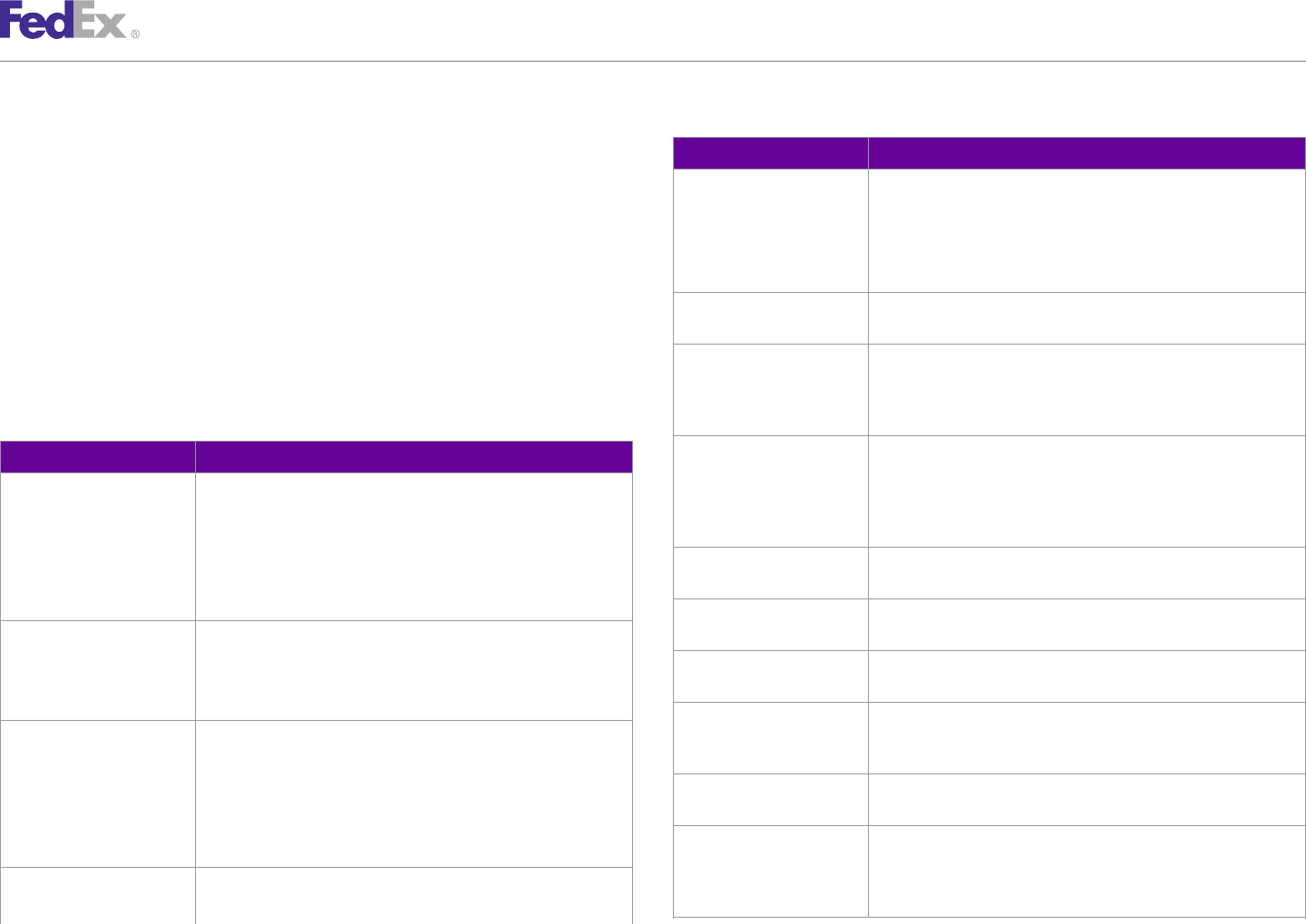
ChapterChapter 66
Pickup Service
Table 26. Pickup Service Request Elements, continued
•For FedEx Ground and FedEx Express pickups, you may request an
alternate pickup address other than the shipping location attached to your Element Description
FedEx account number. An additional surcharge applies. • BUILDING
•If you want a regular FedEx Express or FedEx Ground pickup service, • DEPARTMENT
contact your FedEx account executive. • FLOOR
• ROOM
For more detailed information about the services offered by FedEx, see the • SUITE
electronic FedEx Service Guide.
OriginDetail/ Accompanies the BuildingPartCode to describe the package pickup
Pickup Service Request Elements BuildingPartDescription location. Entries can be an apartment number, suite number, etc.
OriginDetail/ReadyTimeStamp Identifies the date and time the package will be ready for pickup by
In addition to the elements required for all requests, the following elements
FedEx. The time must be no later than the CutOffTime, which can be
are included in the Pickup Service request: discovered with the PickupAvailabilityRequest. FedEx Express pickup
can be scheduled for the current or next business day.
Table 26. Pickup Service Request Elements
OriginDetail/ Your company close time is required for a successful dispatch
Element Description CompanyCloseTime request. The time between the ReadyTimestamp and the
OriginDetail/ This element is required if you want to have the package picked up CustomerCloseTime must be no less than a length of time called the
UseAccountAddress at a different address than the one associated with the shipper AccessTime, which can be discovered with a
account. Valid values are: PickupAvailabilityRequest.
• Y — Use shipper Address PickupServiceRequest/ Total number of packages that make up the dispatch request.
• N — User Alternate Address PackageCount
If you enter N, the PickupLocation element is required. PickupServiceRequest/ Total weight of packages that make up the dispatch request.
TotalWeight
OriginDetail/PickupLocation This element is required for alternate pickup addresses. Valid
elements are: PickupServiceRequest/ FedEx operating company (FedEx Express, FedEx Ground) performing
• Contact CarrierCode the pickup.
• Address PickupServiceRequest/ Identifies the number of oversize packages that are tendered to
OriginDetail/PackageLocation Provides a location description where the courier/driver will pick up OversizePackageCount FedEx Ground. For more information about oversize package
the package. PickupServiceBuildingLocationType: Valid values are: requirements, see the electronic FedEx Service Guide.
• FRONT PickupServiceRequest/ Any additional information that the courier needs to perform your
• NONE CourierRemarks pickup should be included in the reply request.
• SIDE PickupServiceRequest/ Required for international APAC customers only. Provides area for any
• REAR CommodityDescription additional commodity description. Field is limited to 20 characters
since P2D and Cosmos restrict the commodity description to 20
OriginDetail/BuildingPartCode Describes the package location building type for the pickup:
characters.
• APARTMENT
FedEx Web Services, Developer Guide 83
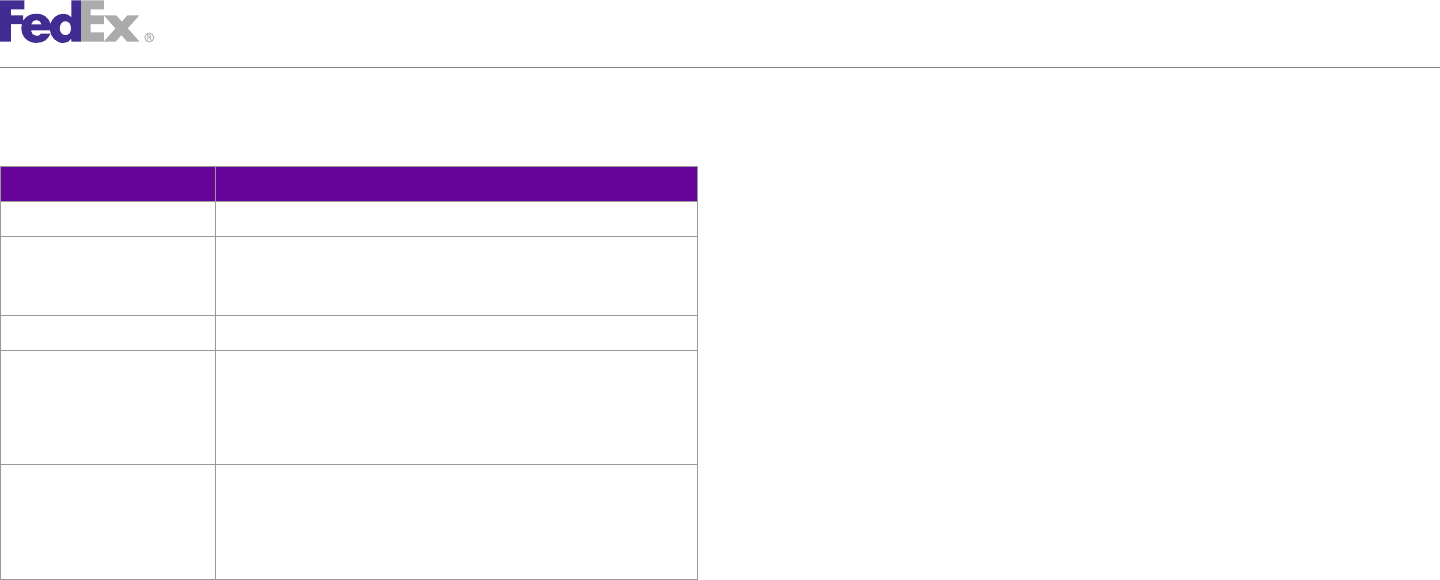
ChapterChapter 66
Pickup Service
Note: Dispatch requests should be limited to one request per day unless you add packages <q0:ServiceId>disp</q0:ServiceId>
that exceed the dimensions or weight for the original request. <q0:Major>5</q0:Major>
<q0:Intermediate>0</q0:Intermediate>
Element Description <q0:Minor>0</q0:Minor>
</q0:Version>
FreightDetail/Service Valid FedEx Freight service type. <q0:AssociatedAccountNumber>
FreightDetail/BookingNumber All freight shipments required an advanced booking number from <q0:Type>FEDEX_EXPRESS</q0:Type>
FedEx. This booking number is also required for freight dispatch <q0:AccountNumber>XXXXXXXXXX</q0:AccountNumber>
requests. </q0:AssociatedAccountNumber>
<q0:OriginDetail>
FreightDetail/Dimensions Length, width, and height of freight shipment to be picked up. <q0:UseAccountAddress>false</q0:UseAccountAddress>
<q0:PickupLocation>
FreightDetail/TruckType Type of truck required for pickup. Valid values are:
<q0:Contact>
• Drop_Trailer_Agreement <q0:PersonName>Robert Johnson</q0:PersonName>
• Liftgate <q0:CompanyName>Sweet Home Chicago</q0:CompanyName>
• Tractor_Trailer_Access <q0:PhoneNumber>3125551212</q0:PhoneNumber>
</q0:Contact>
FreightDetail/TrailerSize Trailer size required for dispatch. Valid values are: <q0:Address>
• TRAILER_28_FT <q0:StreetLines>7674 WASHINGTON AVE SO</q0:StreetLines>
• TRAILER_48_FT <q0:City>EDEN PRAIRIE</q0:City>
• TRAILER_53_FT <q0:StateOrProvinceCode>MN</q0:StateOrProvinceCode>
<q0:PostalCode>55344</q0:PostalCode>
<q0:CountryCode>US</q0:CountryCode>
Example CreatePickupRequest <q0:Residential>false</q0:Residential>
</q0:Address>
<q0:CreatePickupRequest> </q0:PickupLocation>
<q0:WebAuthenticationDetail> <q0:PackageLocation>REAR</q0:PackageLocation>
<q0:UserCredential>
<q0:Key>XXXXXXXXXX</q0:Key> <q0:ReadyTimestamp>2011-08-02T08:00:18.282Z</q0:ReadyTimestamp>
<q0:Password>XXXXXXXXXX</q0:Password> <q0:CompanyCloseTime>17:00:00</q0:CompanyCloseTime>
</q0:UserCredential> </q0:OriginDetail>
</q0:WebAuthenticationDetail> <q0:PackageCount>2</q0:PackageCount>
<q0:ClientDetail> <q0:TotalWeight>
<q0:AccountNumber>XXXXXXXXXX</q0:AccountNumber> <q0:Units>LB</q0:Units>
<q0:MeterNumber>XXXXXXXXXX</q0:MeterNumber> <q0:Value>200</q0:Value>
</q0:ClientDetail> </q0:TotalWeight>
<q0:TransactionDetail> <q0:CarrierCode>FDXG</q0:CarrierCode>
<q0:CustomerTransactionId>**TEST <q0:Remarks>Courier Pickup Request</q0:Remarks>
TRANSACTION**</q0:CustomerTransactionId> </q0:CreatePickupRequest>
</q0:TransactionDetail>
<q0:Version>
FedEx Web Services, Developer Guide 84
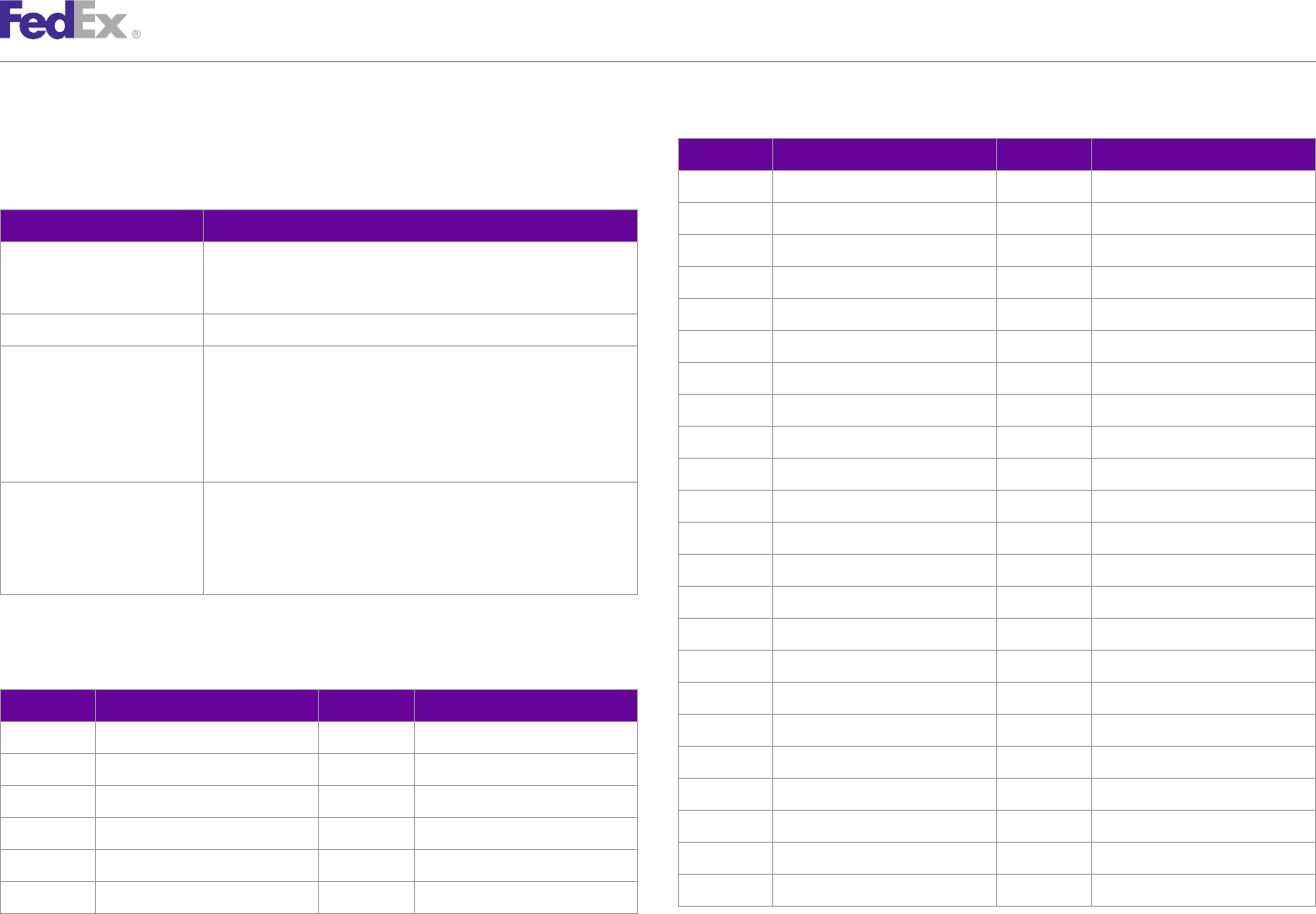
ChapterChapter 66
Pickup Service
Table 28. Pickup Service Country Codes, continued
Pickup Service Reply Elements
Code Country Code Country
The following elements are returned in the Pickup Service reply:
BB Barbados KN St. Kitts/Nevis
Table 27. Pickup Service Reply Elements
BE Belgium KR South Korea
Element Description
BG Bulgaria KW Kuwait
DispatchConfirmationNumber FedEx returns a dispatch confirmation number for a successful
dispatch request. This number must be used if you need to cancel BH Bahrain KY Cayman Islands
the dispatch. BM Bermuda LC St. Lucia
Location The FedEx station ID receiving an FedEx Express dispatch request. BR Brazil LK Sri Lanka
Message This message provides information regarding the success or failure BS Bahamas LU Luxembourg
of the dispatch request.
CA Canada MQ Martinique
Note: Dispatch requests may fail if you enter an insufficient time
window between Package Ready and Business Close. If you have CH Switzerland MX Mexico
questions about pickup times, contact your regional FedEx Support
Hotline. CL Chile MY Malaysia
PRP Control Number PRP, Package Returns Program, Control Number - If you have CO Colombia NL Netherlands
contracted with FedEx to use the Package Return Program (PRP), the
PRP control number is required in your dispatch request. For more CR Costa Rica NZ New Zealand
information about PRP, go to fedex.com/us/services/options/ CZ Czech Republic PA Panama
returns/prp.html.
DE Germany PH Philippines
Pickup Service Country Codes DK Denmark PL Poland
DO Dominican Republic PR Puerto Rico
Table 28. Pickup Service Country Codes
EC Ecuador SE Sweden
Code Country Code Country
EG Egypt SG Singapore
AE United Arab Emirates IE Ireland
ES Spain SV El Salvador
AN Netherlands Antilles IL Israel
FI Finland TC Turks & Caicos Islands
AR Argentina IN India
FR France TT Trinidad/Tobago
AT Austria IT Italy
GB United Kingdom TW Taiwan
AU Australia JM Jamaica
GD Grenada US United States
AW Aruba JP Japan
FedEx Web Services, Developer Guide 85
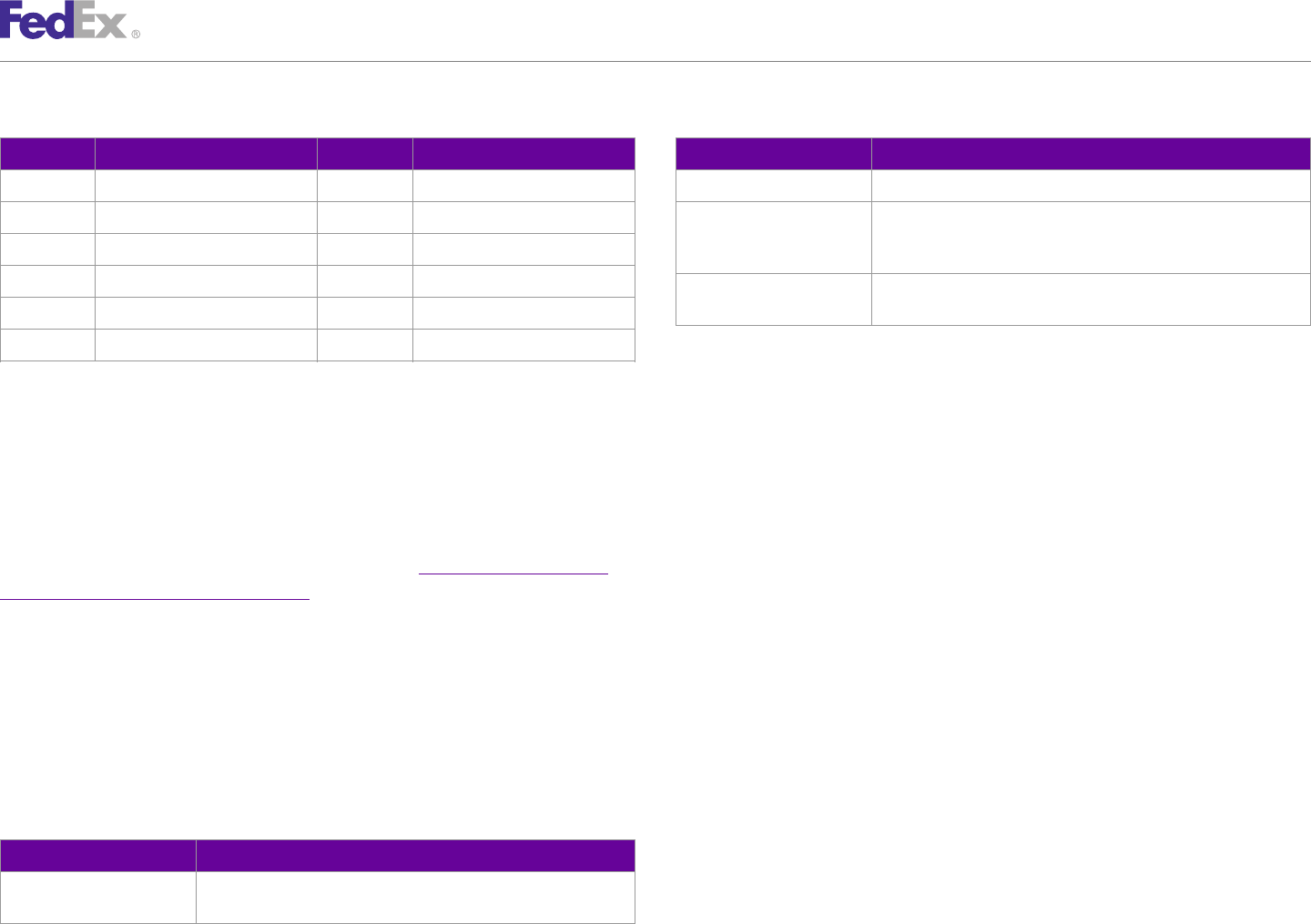
ChapterChapter 66
Pickup Service
Table 28. Pickup Service Country Codes, continued Table 29. Cancel Pickup Service Request Elements, continued
Code Country Code Country Element Description
GP Guadeloupe UY Uruguay ScheduledDate Indicates the date the dispatch occurs.
GT Guatemala VC St. Vincent Location The location information for the FedEx station handling the dispatch
is returned in the dispatch reply. This information is required to
HK Hong Kong VE Venezuela cancel an FedEx Express dispatch.
HN Honduras VG British Virgin Islands CourierRemarks Any additional information for the FedEx courier regarding the
dispatch cancellation.
HU Hungary VI U.S. Virgin Islands
ID Indonesia If you enter an invalid dispatch confirmation number or this number does not
match the location and/or scheduled date of the dispatch, you will receive an
Cancel Pickup Service error notification. If the FedEx courier has already been dispatched to your
pickup location, the dispatch cannot be canceled and the CancelPickup
Use the Cancel Pickup Service to cancel a pickup request. Service reply will return a failure notification.
Cancel Pickup Service Details Example CancelPickupService Request
You may cancel a FedEx Express or FedEx Ground pickup if the request <q0:CancelPickupRequest>
package ready time has not already been met. See Cancel Pickup Request/ <q0:WebAuthenticationDetail>
Reply Coding Details for FedEx Freight.<q0:UserCredential>
<q0:Key>XXXXXXXX</q0:Key>
For more detailed information about the services offered by FedEx, see the <q0:Password>XXXXXXXX</q0:Password>
electronic FedEx Service Guide.</q0:UserCredential>
</q0:WebAuthenticationDetail>
<q0:ClientDetail>
Cancel Pickup Service Coding Details <q0:AccountNumber>XXXXXXXX</q0:AccountNumber>
<q0:MeterNumber>XXXXXXXX</q0:MeterNumber>
In addition to the basic service elements required for most transactions </q0:ClientDetail>
(AuthenticationDetail and ClientDetail), the following elements are required to <q0:Version>
cancel a Pickup Service request: <q0:ServiceId>disp</q0:ServiceId>
<q0:Major>5</q0:Major>
Table 29. Cancel Pickup Service Request Elements <q0:Intermediate>0</q0:Intermediate>
<q0:Minor>0</q0:Minor>
Element Description </q0:Version>
DispatchConfirmationNumber This number is received from FedEx in your dispatch reply and is <q0:CarrierCode>FDXG</q0:CarrierCode>
required for canceling a dispatch request.
FedEx Web Services, Developer Guide 86
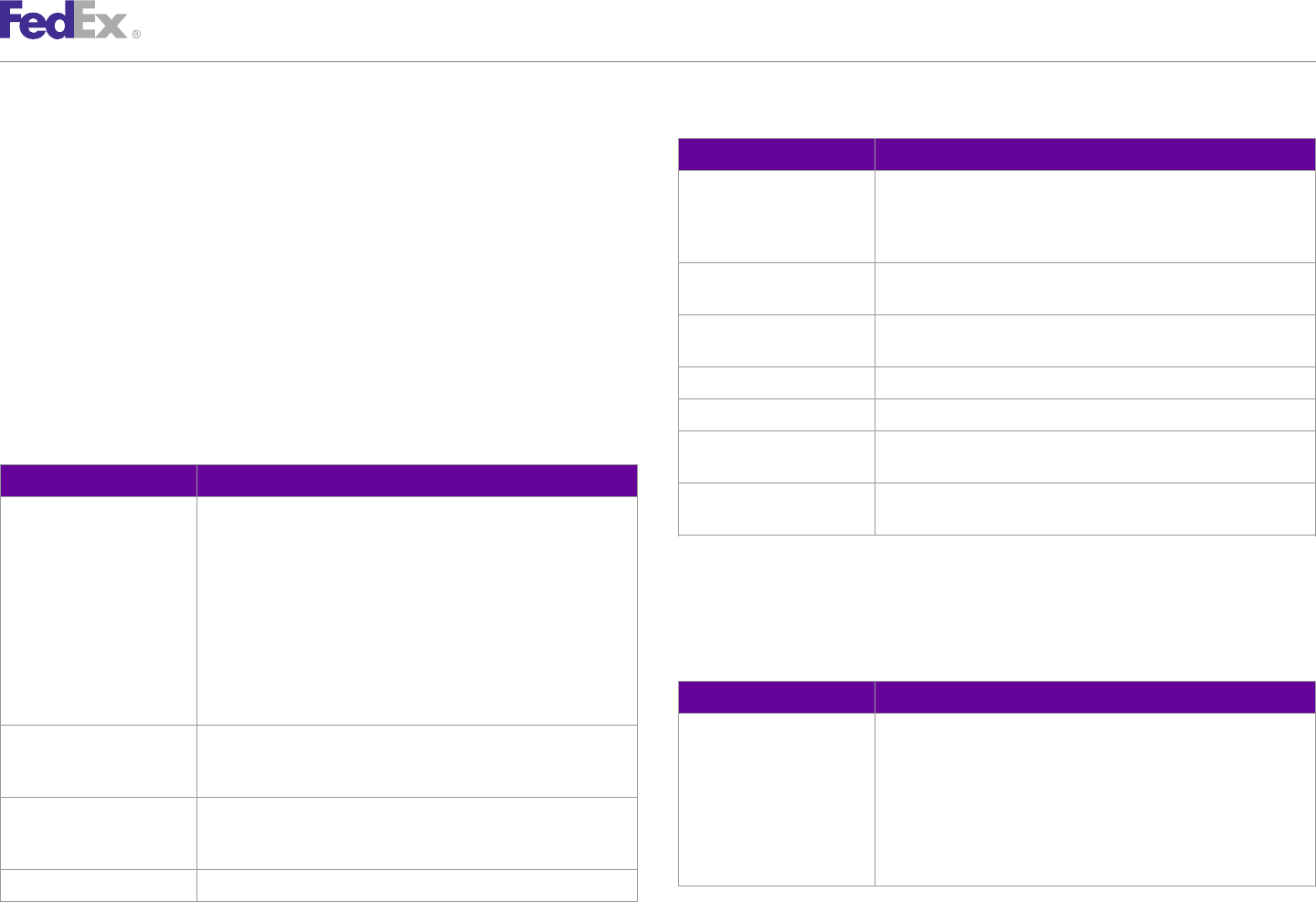
ChapterChapter 66
Pickup Service
Table 30. Cancel a Pickup Request Elements, continued
<q0:PickupConfirmationNumber>CPU3821280</q0:PickupConfirmationNu
mber> Element Description
<q0:ScheduledDate>2012-05-09</q0:ScheduledDate> Location Identifies the FedEx location identifier responsible for processing the
<q0:Remarks>TEST REMARKS</q0:Remarks> package pickup that is being canceled. The FedEx location identifier
<q0:Reason>NO LONGER NEEDED</q0:Reason> was returned to the client when the pickup was requested. Required
</q0:CancelPickupRequest> for Express service type.
Remarks Identifies comments the customer wants to convey to the FedEx
Cancel Pickup Request/Reply Coding Details for courier regarding the package pickup.
FedEx Freight ShippingChargesPayment Includes the descriptive data for the monetary compensation given to
FedEx for services rendered to the customer.
In addition to the basic service elements required for most transactions
Reason Identifies the reason for canceling the pickup request.
(AuthenticationDetail and ClientDetail), the following elements are required to
cancel a Pickup request for a FedEx Freight shipment: ContactName Identifies the name of the person that requested pickup cancellation.
Table 30. Cancel a Pickup Request Elements PhoneNumber Identifies the phone number of the person that requested pickup
cancellation.
Element Description
PhoneExtension Identifies the phone extension of the person that requested pickup
CarrierCode Identifies the FedEx service operating company (transportation) that cancellation.
was sent the pickup that is being canceled.
Valid values are: The CancelPickupReply element returns the descriptive data to a client in
• FDXC response to a CancelPickupRequest. The following elements are returned in a
• FDXE Cancel Pickup reply for a FedEx Freight shipment:
• FDXG
Table 31. Cancel a Pickup Reply Elements
• FXCC
• FXFR Element Description
• FXSP
HighestSeverity Identifies the highest severity encountered when performing the
PickupConfirmationNumber Identifies the pickup confirmation number that is being canceled. The request. Valid values in order from high to low are:
pickup confirmation number was returned to the client when the • FAILURE
pickup was requested. • ERROR
ScheduledDate Identifies the scheduled date for the pickup that is being canceled. • WARNING
The scheduled date was provided by the client when the pickup was • NOTE
requested. • SUCCESS
EndDate Identifies the end date for the pickup that is being canceled.
FedEx Web Services, Developer Guide 87
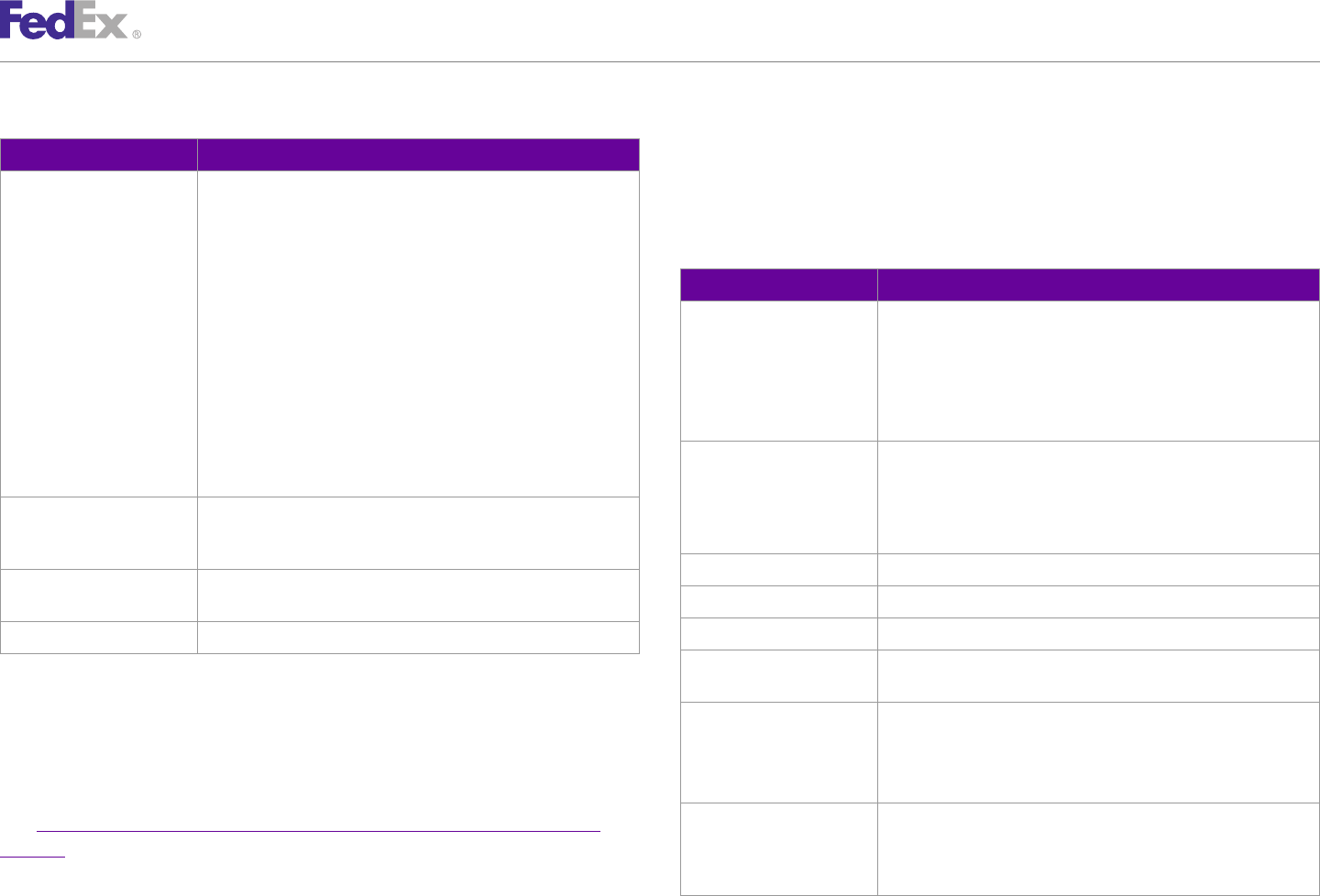
ChapterChapter 66
Pickup Service
Table 31. Cancel a Pickup Reply Elements, continued Pickup Availability Coding Details
Element Description In addition to the basic service elements required for most transactions
Notifications Includes the descriptive data detailing the status of a submitted (AuthenticationDetail and ClientDetail), the following elements are available
transaction. Includes the severity of the notification, which indicates for a PickupAvailability request:
success or failure or some other information about the request.
Table 32. PickupAvailability Elements
Valid values are:
• SUCCESS — Your transaction succeeded with no other Element Description
applicable information. PackageReadyTime Optional. Identifies the date and time the package will be ready for
• NOTE — Additional information that may be of interest to you pickup by FedEx. Express pickup can be scheduled for the current or
about your transaction. next business day. Format HHMM where valid time format HH is a
• WARNING — Additional information that you need to know value between 00 and 24 and MM is not a value between 00 and 59.
about your transaction that you may need to take action on. Note: The Package Ready Time does equate to the time the driver
• ERROR — Information about an error that occurred while should arrive for the package
processing your transaction.
CompanyCloseTime Optional. Specify your company close time. The ReadyTimeStamp and
• FAILURE — FedEx was unable to process your transaction at this the CompanyCloseTime must allow a long enough time period for a
time due to a system failure. Please try again later. FedEx courier to arrive at your pickup location. Format HHMM where
TransactionDetail Includes descriptive data that governs data payload language/ valid time format HH is a value between 00 and 24 and MM is not a
translations. The TransactionDetail from the request is echoed back value between 00 and 59.
to the caller in the corresponding reply. DispatchDate Optional. Specify the date for package pickup.
Version Identifies the version/level of a service operation expected by a caller StreetLines Optional. Specify if a street address line(s) is required.
(in each request) and performed by the callee (in each reply).
City Optional. Specify the pickup city.
Message Includes a Human readable message from the dispatch system.
StateOrProvinceCode Required only if recipient country is U.S. or Canada, or if SED applies
and country is Mexico (MX).
Pickup Availability PostalCode Required for FedEx Ground shipments if recipient country is a postal
aware country.
Use Pickup Availability to obtain cutoff and access time required to request
See Appendix J: Postal-Aware Countries and Formats for a list of
and schedule a pickup and pickup based on the specified area. You may postal aware countries.
check pickup availability for either FedEx Express or FedEx Ground shipments.
UrbanizationCode Optional. Relevant only to addresses in Puerto Rico, where multiple
See Pickup Availability Request/Reply Coding Details for FedEx Freight on
addresses within the same postal code can have the same house
page 89.number and street name. When this is the case, the urbanization
code is needed to distinguish them.
FedEx Web Services, Developer Guide 88
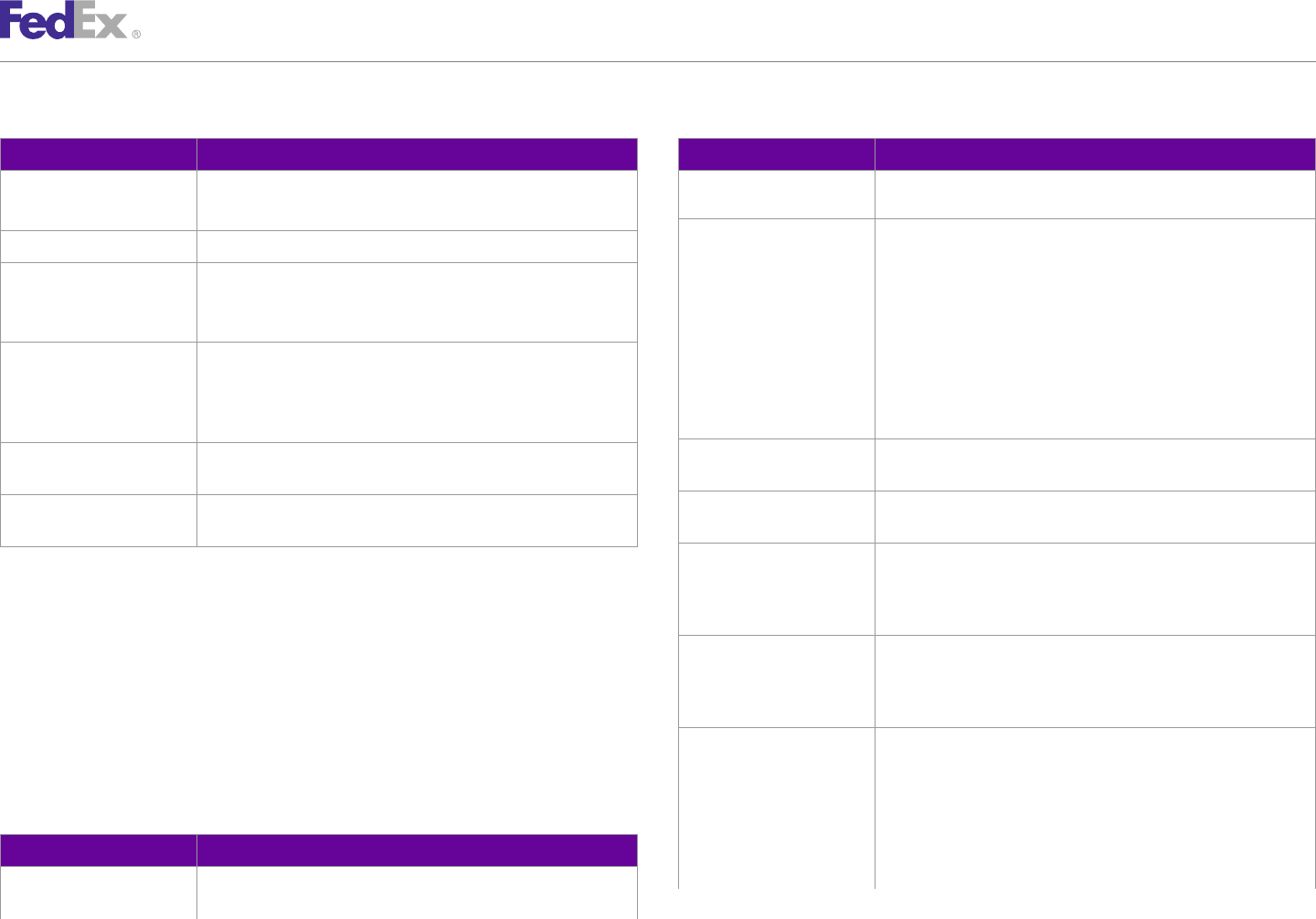
ChapterChapter 66
Pickup Service
Table 32. PickupAvailability Elements, continued Table 33. Pickup Availability Request Elements, continued
Element Description Element Description
container of "address parts" which should be handled as a unit, such
CountryCode Required. as a city-state-ZIP combination within the U.S.
For a list of valid codes, see Appendix A: Country Code Tables.
PickupRequestType Describes the relationship between the date on which a dispatch
CountryName Required. The fully spelled out name of a country. occurs and the date on which it is created (scheduled) by means of a
CourierDispatchRequest.
PickupRequestType Required. Request type valid values are:
• FUTURE_DAY means that the dispatch date is later than the
• SAME_DAY date on which it is created. If FUTURE_DAY is included, then
• FUTURE_DAY Options with ScheduleDay of FUTURE_DAY will be included in
Carriers Required. FedEx service (FedEx Express, FedEx Ground) performing the the reply
pickup. Valid values are: • SAME_DAY means that the dispatch is to occur on the date on
• FDXG which it is created. If SAME_DAY is included, then Options with
ScheduleDay of SAME_DAY will be included in the reply.
• FDXE
DispatchDate Identifies the dispatch date (in the local time zone) for the pickup
PickupShipmentAttributes/ Optional. Descriptive information about the package dimensions. whose availability is being requested.
dimensions
NumberOfBusinessDays Identifies the number of business days to consider when checking
PickupShipmentAttributes/ Optional. Descriptive information about the package weight. availability.
weight
PackageReadyTime Identifies the time when the package will be ready to be picked up.
The time is local to the pickup postal code, in 24-hour form, such as
Pickup Availability Request/Reply Coding Details 13:00:00. It should not contain a TZD. If a TZD is included, it will be
ignored.
for FedEx Freight
CustomerCloseTime Identifies the latest time at which the courier will be able to gain
Pickup Availability Request Elements access to pick up the package(s). The time is local to the pickup
postal code, in 24-hour form, such as 17:00:00. It should not contain
In addition to the basic service elements required for most transactions a TZD. If a TZD is included, it will be ignored.
(AuthenticationDetail, ClientDetail, TransactionDetail, and AccountNumber), Carriers Identifies the FedEx carrier(s) for which availability is requested.
the following elements are required to request availability of pickup for a Valid values are:
FedEx Freight shipment:
• FDXC
Table 33. Pickup Availability Request Elements • FDXE
• FDXG
Element Description
• FXCC
PickupAddress Includes descriptive data for a physical location. May be used as an
actual physical address (place to which one could go), or as a
FedEx Web Services, Developer Guide 89
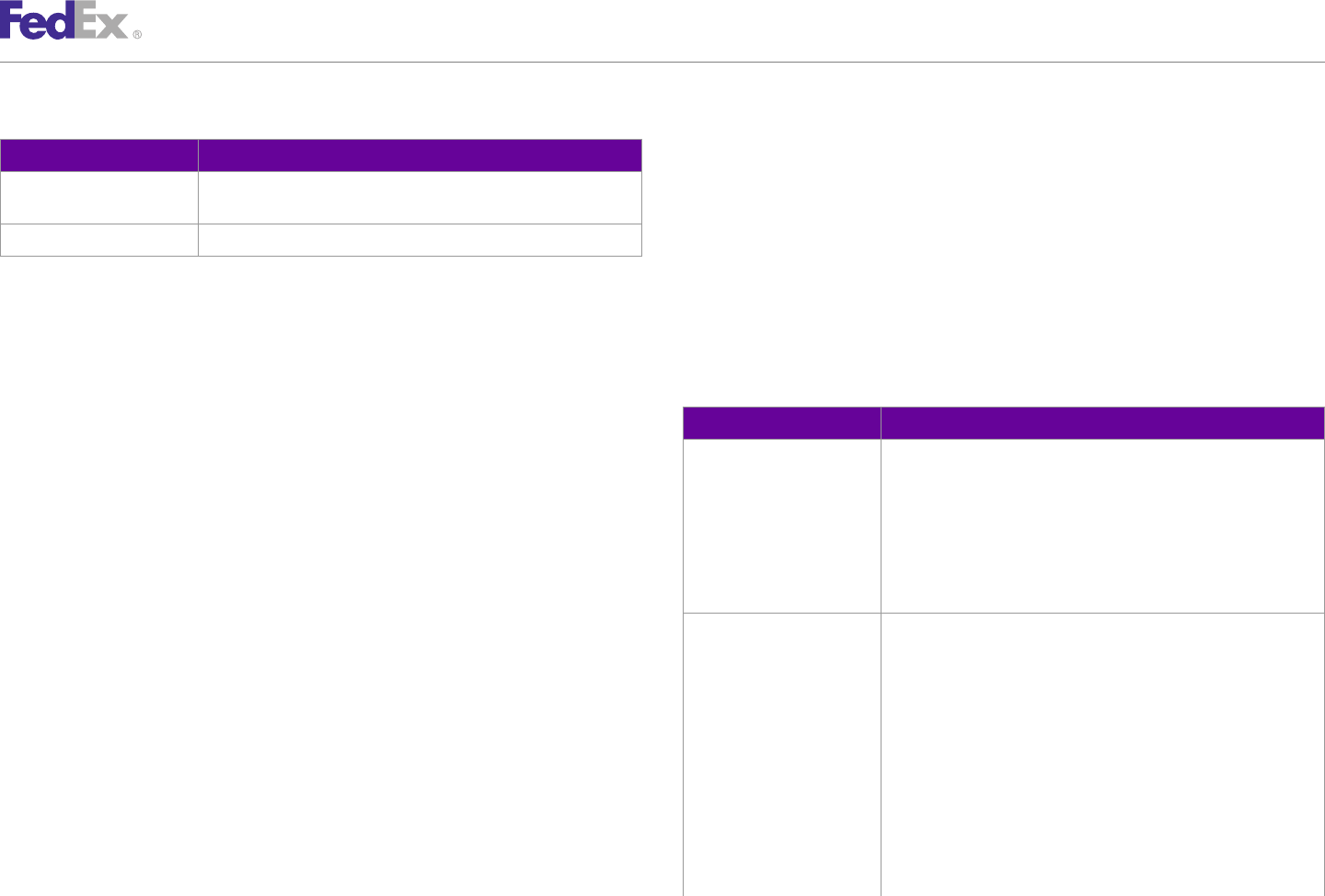
ChapterChapter 66
Pickup Service
<q0:DispatchDate>2011-08-22</q0:DispatchDate>
Table 33. Pickup Availability Request Elements, continued <q0:NumberOfBusinessDays>1</q0:NumberOfBusinessDays>
<q0:PackageReadyTime>08:00:00</q0:PackageReadyTime>
Element Description
<q0:CustomerCloseTime>18:00:00</q0:CustomerCloseTime>
• FXFR <q0:Carriers>FDXG</q0:Carriers>
• FXSP </q0:PickupAvailabilityRequest>
ShipmentAttributes Includes descriptive information about the shipment.
Pickup Availability Reply Elements
Example PickupAvailabilityRequest The PickupAvailabilityReply element returns the descriptive data to a client in
response to a PickupAvailabilityRequest. The following elements are returned
<q0:PickupAvailabilityRequest> in a Pickup Availability reply for a FedEx Freight shipment:
<q0:WebAuthenticationDetail>
<q0:UserCredential> Table 34. Pickup Availability Reply Elements
<q0:Key>XXXXXXXX</q0:Key>
<q0:Password>XXXXXXXX</q0:Password> Element Description
</q0:UserCredential>
HighestSeverity Identifies the highest severity encountered when performing the
</q0:WebAuthenticationDetail>
request. Valid values in order from high to low are:
<q0:ClientDetail>
<q0:AccountNumber>XXXXXXXX</q0:AccountNumber> • FAILURE
<q0:MeterNumber>XXXXXXXX</q0:MeterNumber> • ERROR
</q0:ClientDetail> • WARNING
<q0:Version> • NOTE
<q0:ServiceId>disp</q0:ServiceId>
• SUCCESS
<q0:Major>5</q0:Major>
<q0:Intermediate>0</q0:Intermediate> Notifications Includes the descriptive data detailing the status of a submitted
<q0:Minor>0</q0:Minor> transaction. Includes the severity of the notification, which indicates
</q0:Version> success or failure or some other information about the request.
<q0:AccountNumber>
Valid values are:
<q0:Type>FEDEX_EXPRESS</q0:Type>
<q0:AccountNumber>XXXXXXXX</q0:AccountNumber> • SUCCESS — Your transaction succeeded with no other
</q0:AccountNumber> applicable information.
<q0:PickupAddress> • NOTE — Additional information that may be of interest to you
<q0:StreetLines>1704 Rountree Bridge</q0:StreetLines> about your transaction.
<q0:City>Sparks</q0:City> • WARNING — Additional information that you need to know
<q0:StateOrProvinceCode>GA</q0:StateOrProvinceCode> about your transaction that you may need to take action on.
<q0:PostalCode>31647</q0:PostalCode>
• ERROR — Information about an error that occurred while
<q0:CountryCode>US</q0:CountryCode>
processing your transaction.
<q0:Residential>false</q0:Residential>
</q0:PickupAddress>
<q0:PickupRequestType>FUTURE_DAY</q0:PickupRequestType>
FedEx Web Services, Developer Guide 90
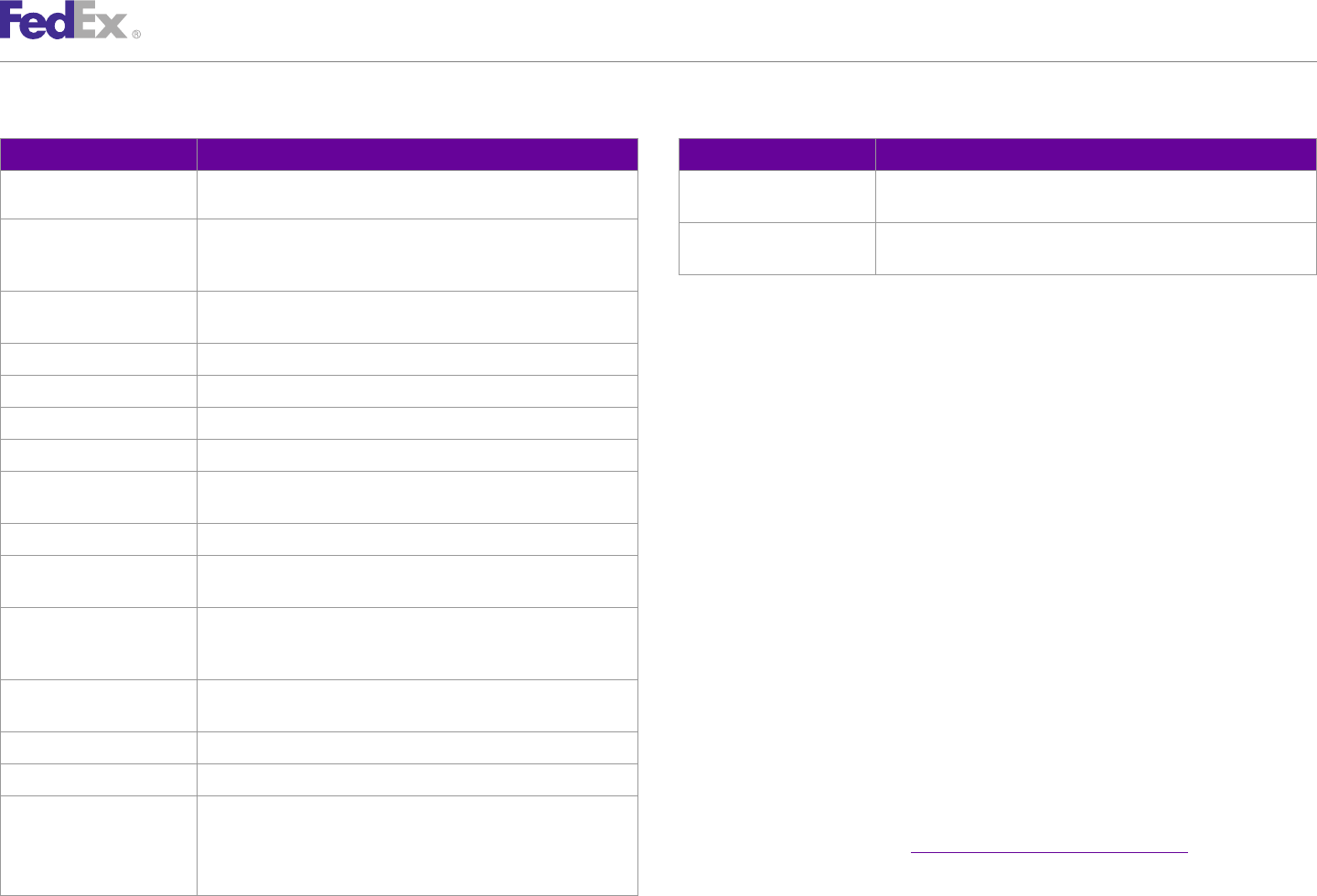
ChapterChapter 66
Pickup Service
Table 34. Pickup Availability Reply Elements, continued Table 34. Pickup Availability Reply Elements, continued
Element Description Element Description
• FAILURE — FedEx was unable to process your transaction at this CloseTime Identifies the close time corresponding to the specified
time due to a system failure. Please try again later. CloseTimeType.
TransactionDetail Includes descriptive data that governs data payload language/ LocalTime Identifies the local time of the service center that will service the
translations. The TransactionDetail from the request is echoed back pickup.
to the caller in the corresponding reply.
Version Identifies the version/level of a service operation expected by a caller
(in each request) and performed by the callee (in each reply). Samples
RequestTimeStamp Identifies the point in time when the request was processed. Sample code, sample transactions and the specific individual WSDL/XML
guide(s) can be downloaded following these steps:
Options Identifies the options for picking up the shipment.
Options/Carrier The carrier to which the PickupScheduleOption applies 1. Go to the FedEx Developer Resource Center (DRC) at http://fedex.com/
developer.
Options/Description Descriptive information about the shipment
2. Enter your username and password to login to the DRC.
Options/ScheduleDay Tells whether this option describes a dispatch created on the
PickupRequestType dispatch date (SAME_DAY), or on a prior date (FUTURE_DAY). 3. Expand "Technical Resources" on the left pane.
Options/Available True if this pickup option is available. 4. Expand "FedEx Web Services for Shipping" and choose "Get Started."
Options/PickupDate Identifies the date (in the postal code's time zone) to which this 5. In the right-hand column of either the "Standard Services" or the
PickupScheduleOption refers. "Advanced Services" tabs, click on the dropdown box for the appropriate
Options/CutOffTime Identifies the latest allowed ready time (in the postal code's time service and choose the format required.
zone) for a postal code. As a local time, it will not include a Time
Zone Designator. 6. Go to the right column in the appropriate tab, select the Download code
dropdown and choose the code in the format needed.
Options/AccessTime Identifies the minimum required length of the window of time
between the ReadyTime and CustomerCloseTime. Note: Select the checkmark box next to "Include Documentation (PDF)" box to get the
WSDL guide also.
Options/ResidentialAvailable
Options/CountryRelationship Error Messages
CloseTimeType Identifies whether the close time is specified by the customer or is
the default time. Valid values are: For error messages, see the Appendix O: Error Code Messages section of the
• CUSTOMER_SPECIFIED Web Services Developer Guide in the Support area of the Developer Resource
• DEFAULT Center at fedex.com/developer.
FedEx Web Services, Developer Guide 91
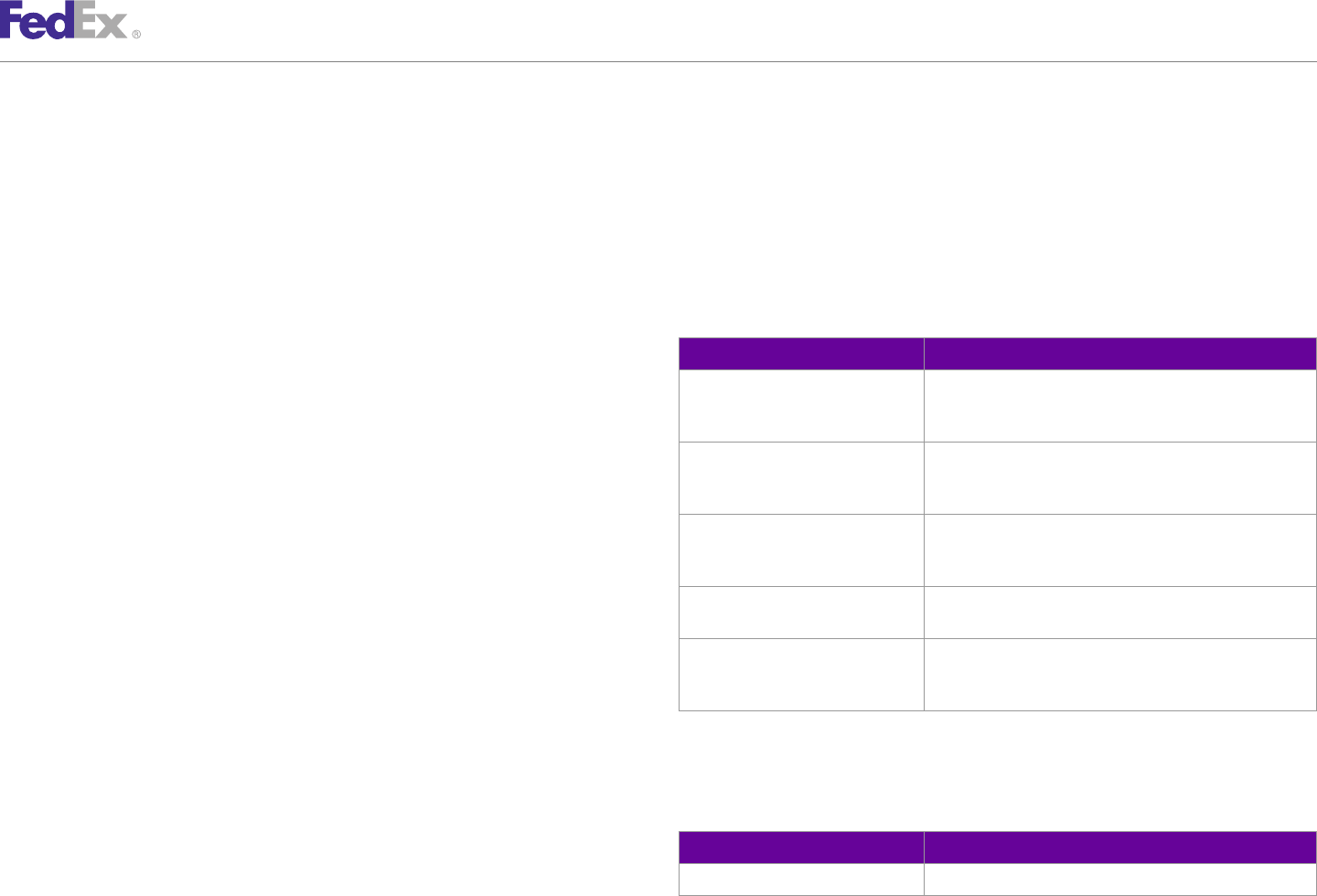
ChapterChapter 77
Close Shipment
Note: Close is a requirement only for FedEx Ground®. FedEx Express®shipments are
The Close Service WSDL allows you to reconcile shipping information for your automatically closed and do not require you to perform a specific close operation.
FedEx Ground®or FedEx SmartPost®shipments and print a ground manifest
For more detailed information about the services offered by FedEx, see the
for your ground driver. The ground manifest is generated after a successful
electronic FedEx Service Guide.
close and must be printed before your ground shipments are tendered to
FedEx. You may continue to ship ground packages after a close has been FedEx Ground Close Ship Day Coding Details
performed. Similarly, FedEx SmartPost must be closed in order for the system
to become aware of the package before it is scanned at the FedEx SmartPost The following elements are required for a Close Service transaction:
facility. Table 35. Ground Close Service Request Elements
Note: The Close transaction (GroundClose Request and/or SmartpostCloseRequest) is required
when processing Ground and/or SmartPost shipments. Element Requirements
GroundCloseRequest Initiates the final stage of processing all shipment data
submitted by the customer for the day (close of business) for
FedEx Ground Close Ship Day Service FedEx Ground shipments. Only returns the Ground Manifest.
Details SmartPostCloseRequest Initiates the final stage of processing all shipment data
submitted by the customer for the day (close of business) for
The Close Service can be performed multiple times during your shipping day. FedEx SmartPost shipments.
Use the Close Service to initiate the final stage of processing all shipment
GroundCloseWithDocumentsRequest Ground Close with user specified reports. Recommended for
data submitted by the customer for the day (close of business). use if/when additional reports are required at the time of
Note: Close transactions are performed at the meter level. If you have multiple meters, then Close outside of the Ground Manifest.
additional close requests are required.
ReprintGroundCloseDocumentsReques Prints the user specified reports that were generated when
In addition to the ground manifest, the following reports are returned after a t the Close was processed.
successful close and need to be printed (if shipments with these services are TimeUpToWhichShipmentsAreTo Identifies the date and time up to which shipments are to be
included in the Close transaction): BeClosed closed. Both date and time should be included in the Close
request.
•FedEx Ground®C.O.D. / FedEx Ground®Electronic C.O.D. (E.C.O.D.)
•HazMat The following elements are required for a FedEx Ground Close Service with
•FedEx Ground Multiweight®Package Detail Documents request:
C.O.D./E.C.O.D. and HazMat reports can be printed anytime during the Table 36. GroundCloseWithDocumentsRequest Elements
shipping day for shipments that have already been closed (up to three days in Element Requirements
the past). FedEx Ground Multiweight reports (if the account is multiweight
CloseDate Date on which shipments were closed.
enabled) are produced at close time and cannot be reprinted.
FedEx Web Services, Developer Guide 93
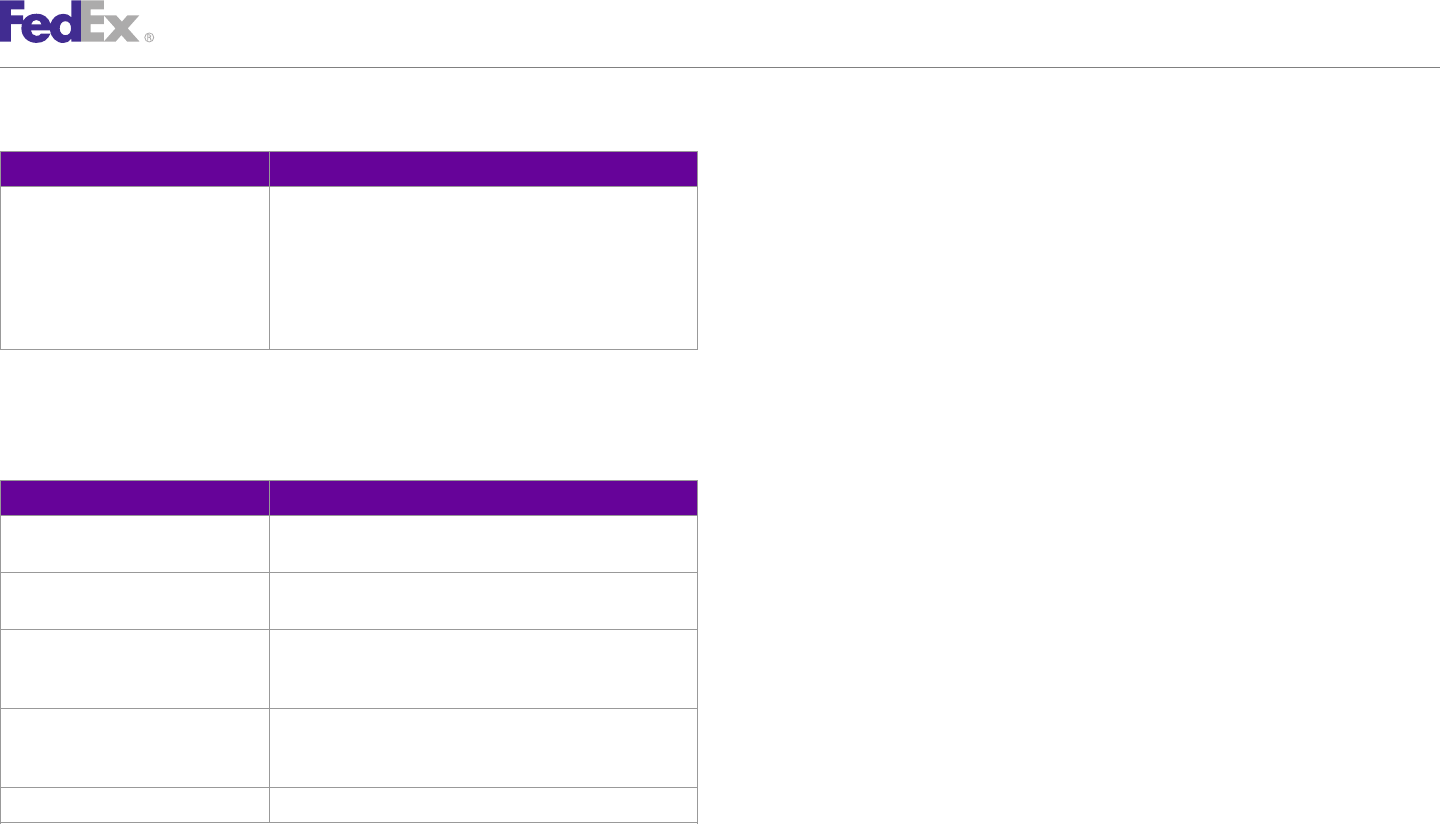
ChapterChapter 77
Close Shipment
</q0:UserCredential>
Table 36. GroundCloseWithDocumentsRequest Elements, continued </q0:WebAuthenticationDetail>
<q0:ClientDetail>
Element Requirements
<q0:AccountNumber>XXXXXXXX</q0:AccountNumber>
CloseDocumentSpecification Specifies characteristics of document(s) to be returned for <q0:MeterNumber>XXXXXXXX</q0:MeterNumber>
this request. You may request the following close documents. <q0:Localization>
• COD_REPORT <q0:LanguageCode>EN</q0:LanguageCode>
<q0:LocaleCode>US</q0:LocaleCode>
• MANIFEST
</q0:Localization>
• MULTIWEIGHT_REPORT </q0:ClientDetail>
• OP_950 <q0:TransactionDetail>
<q0:CustomerTransactionId>**TEST
SHIPMENT**</q0:CustomerTransactionId>
The following elements may be returned in the Ground Close with Documents </q0:TransactionDetail>
reply: <q0:Version>
<q0:ServiceId>clos</q0:ServiceId>
Table 37. Ground Close Service with Document Reply Elements <q0:Major>2</q0:Major>
Element Requirements <q0:Intermediate>1</q0:Intermediate>
<q0:Minor>0</q0:Minor>
HighestSeverity Indicates the highest level of severity of all the notifications </q0:Version>
returned in this reply. <q0:CloseDate>2012-08-16</q0:CloseDate>
<q0:CloseDocumentSpecification>
Notifications Descriptive data regarding the results of the submitted <q0:CloseDocumentTypes>MANIFEST</q0:CloseDocumentTypes>
transaction. </q0:CloseDocumentSpecification>
TransactionDetail Descriptive data for this customer transaction. The </q0:GroundCloseWithDocumentsRequest>
TransactionDetail from the request is echoed back to the
caller in the corresponding reply. FedEx Ground Report Printing
Version Identifies the version/level of a service operation expected by
a caller (in each request) and performed by the callee (in When you perform a Close, FedEx Web Services generates four ground
each reply). reports:
Close Document Type Actual document contents for all provided reports. •Ground Manifest
Note: The address in the header is pulled from the first package shipped that day for
Example GroundCloseWithDocumentsRequest that meter.
•C.O.D./E.C.O.D. Report
<q0:GroundCloseWithDocumentsRequest>
<q0:WebAuthenticationDetail> •Multiweight Detail
<q0:UserCredential>
<q0:Key>XXXXXXXX</q0:Key> •Hazardous Materials Certification Report (U.S. only)
<q0:Password>XXXXXXXX</q0:Password>
FedEx Web Services, Developer Guide 94
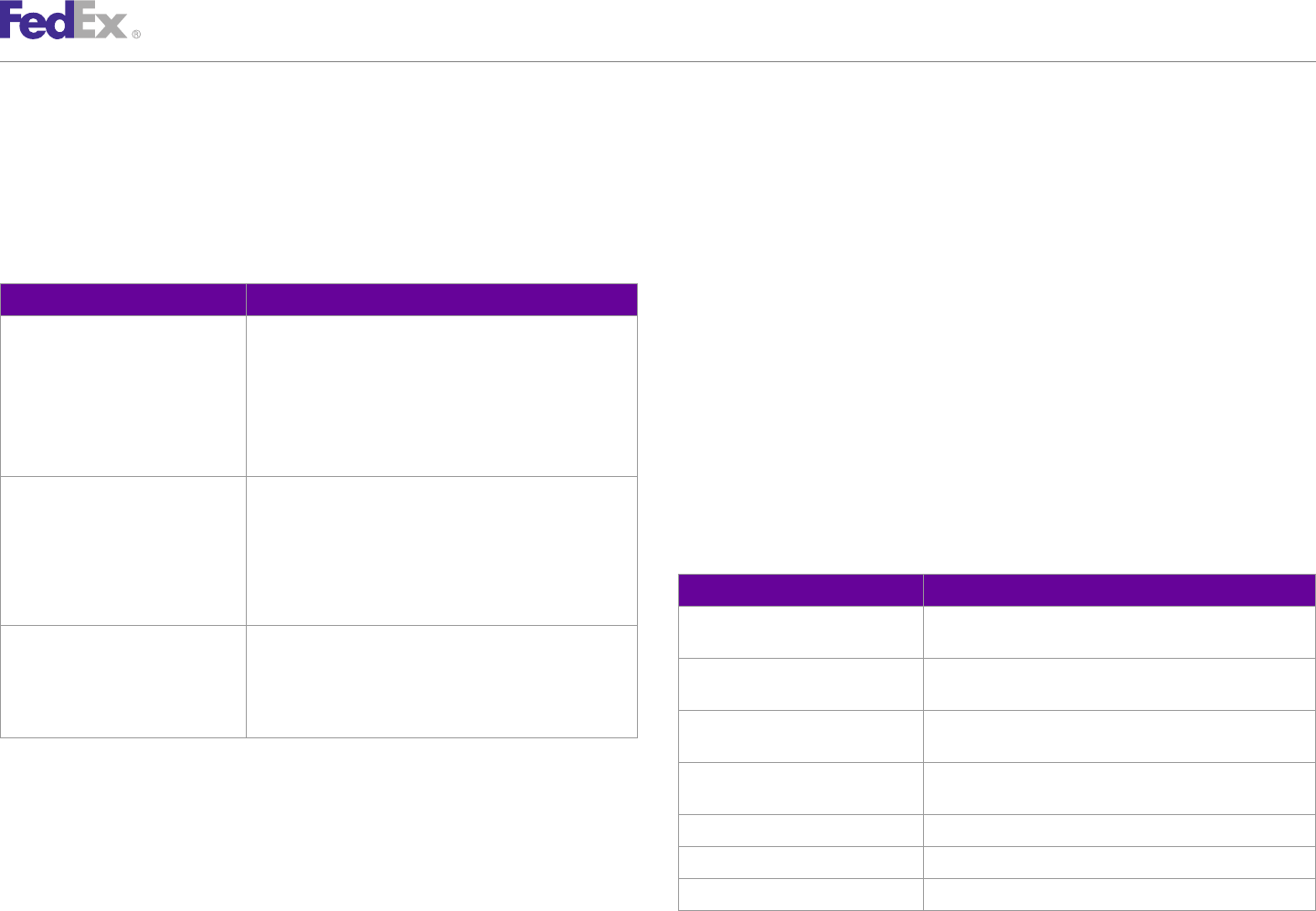
ChapterChapter 77
Close Shipment
You can also choose to reprint C.O.D./E.C.O.D., FedEx Ground Manifest and SmartPost Small Shipper, you must process both a Ground Close and a
HazMat reports using the Close service. FedEx Ground Multiweight reports (if SmartPost Close as both FedEx Ground and FedEx SmartPost handle your
the account is multiweight enabled) are produced at close time and cannot be shipments. Close FedEx Ground prior to FedEx SmartPost to ensure your
reprinted. package data is transmitted accurately.
Additional elements for printing ground reports include the following: If you are a SmartPost Large Shipper, you only need to process the SmartPost
Close.
Table 38. Printing Ground Reports Elements
•FedEx SmartPost Close is independent of a FedEx Ground®Close. FedEx
Element Requirements Express®shipments are automatically closed and do not require you to
GroundCloseReportsReprintRequest If this element is set to true, you receive ground reporting perform a specific close operation.
from the last three closed shipping days. To indicate which
report(s) you want to receive, include the CloseReport Type •No reports are returned in the FedEx SmartPost Close Reply.
element. and specify a date from the previous three calendar •For more detailed information about the services offered by FedEx, see the
days. electronic FedEx Service Guide.
If this element is set to false, the Close Service processes
and all valid reporting is returned. FedEx SmartPost Close Ship Day Coding Details
CloseReportType If the CloseRequest/ReportOnly is set to true, you may
request the following reports: The following elements are required for a Close Service transaction:
• MANIFEST Table 39. FedEx SmartPost Close Service Elements
• COD
• HAZMAT Element Requirements
• MULTIWEIGHT WebAuthenticationDetail/ The value for the Key was provided by FedEx upon your
TrackingNumber If you include the tracking number of a particular FedEx UserCredential/Key request. It is an alphanumeric mixed-case string.
Ground shipment for which you want to print ground reports WebAuthenticationDetail/ The value for the Password was provided by FedEx upon your
(manifest, C.O.D., HazMat, or Multiweight Detail), the UserCredential/Password request. It is an alphanumeric mixed-case string.
report(s) requested in the CloseReportType element are
returned. ClientDetail/AccountNumber The FedEx Express nine-digit meter number that has been
used in the Ship transactions
ClientDetail/MeterNumber The FedEx Express nine-digit meter number that has been
FedEx SmartPost Close Shipment Service used in the Ship transactions.
Details Version/ServiceId The value is "clos"
Version/Major The current value is "2".
The Close Service can be performed multiple times during your shipping day.
Use the Close Service to initiate the final stage of processing all shipment Version/Intermediate The current value is "0".
data submitted by the customer for the day (close of business). If you are a
FedEx Web Services, Developer Guide 95
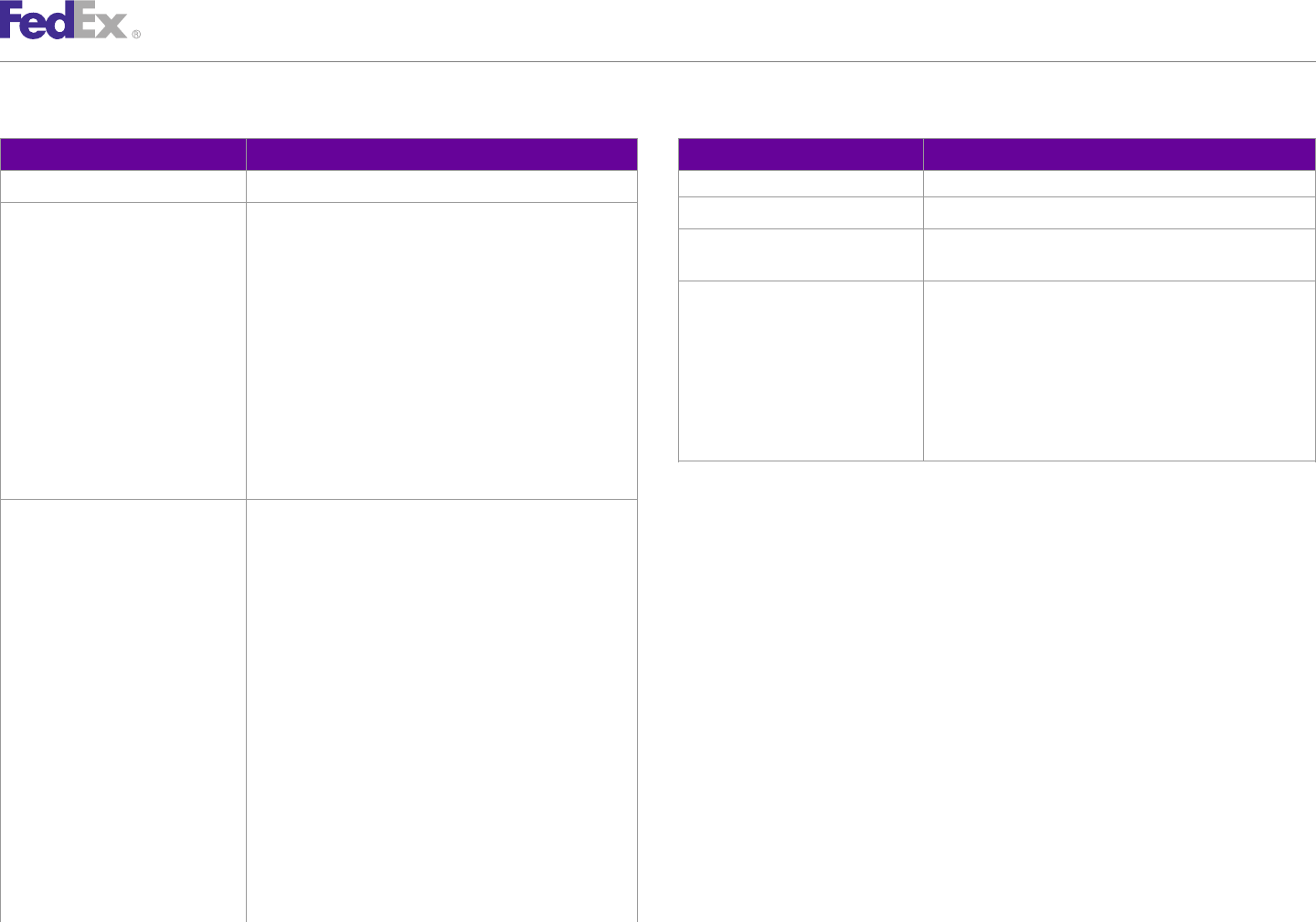
ChapterChapter 77
Close Shipment
Table 39. FedEx SmartPost Close Service Elements, continued Table 39. FedEx SmartPost Close Service Elements, continued
Element Requirements Element Requirements
Note: Include only the numeric HubId value in your request.
Version/Minor The current value is "0".
DestinationCountryCode For FedEx SmartPost the value is always US.
HubId Specify the HubId. Valid values are:
• 5185 ALPA Allentown PickupCarrier The value will be either FDXG or FXSP, depending on which
driver picks up your FedEx SmartPost packages.
• 5303 ATGA Atlanta
• 5281 CHNC Charlotte CustomerManifestId Optional. Maximum length 8 characters. If no
• 5602 CIIL Chicago CustomerManifestId values were sent in the individual Ship
request, then do not include this element in the request at
• 5929 COCA Chino
all.
• 5751 DLTX Dallas
If CustomerManifestId values were sent in the Ship requests,
• 5802 DNCO Denver
then send one FedEx SmartPost close for each unique
• 5481 DTMI Detroit CustomerManifestId. Each Close request will only close the
• 5087 EDNJ Edison packages with a matching CustomerManifestId value.
• 5431 GCOH Grove City
• 5771 HOTX Houston Samples
HubId • 5465 ININ Indianapolis Sample code, sample transactions and the specific individual WSDL/XML
• 5648 KCKS Kansas City guide(s) can be downloaded following these steps:
• 5902 LACA Los Angeles
• 5254 MAWV Martinsburg 1. Go to the FedEx Developer Resource Center (DRC) at http://fedex.com/
• 5379 METN Memphis developer.
• 5552 MPMN Minneapolis 2. Enter your username and password to login to the DRC.
• 5531 NBWI New Berlin
• 5110 NENY Newburgh 3. Expand "Technical Resources" on the left pane.
• 5015 NOMA Northborough 4. Expand "FedEx Web Services for Shipping" and choose "Get Started."
• 5327 ORFL Orlando 5. In the right-hand column of either the "Standard Services" or the
• 5194 PHPA Philadelphia "Advanced Services" tabs, click on the dropdown box for the appropriate
• 5854 PHAZ Phoenix
service and choose the format required.
• 5150 PTPA Pittsburgh
• 5958 SACA Sacramento 6. Go to the right column in the appropriate tab, select the Download code
• 5843 SCUT Salt Lake City dropdown and choose the code in the format needed.
• 5983 SEWA Seattle
• 5631 STMO St. Louis
FedEx Web Services, Developer Guide 96
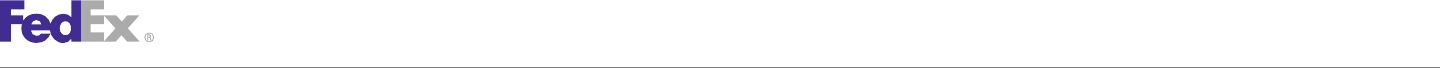
ChapterChapter 77
Close Shipment
Note: Select the checkmark box next to "Include Documentation (PDF)" box to get the
WSDL guide also.
FedEx Web Services, Developer Guide 97

8 Address Validation Service
Address Validation Request Notification
Address Validation Service Details Mapping Enterprise Address Service Changes
How FedEx Address Validation Works Mapping Enterprise Address Service Residential Status
Tips on Getting Accurate Address Matches Mapping Enterprise Address Service DeliveryPointValidation
Address Results Mapping Enterprise Address Service Changes
Address Validation Coding Details Known Service Issue
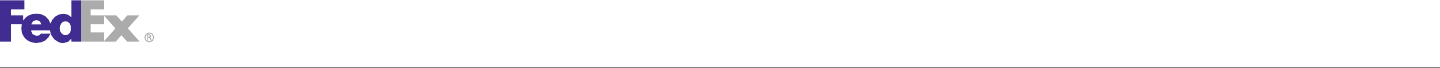
ChapterChapter 88
Address Validation Service
Use the Address Validation Service to validate or complete recipient •Contains a database of company listing to improve your results (not all
addresses. companies are listed).
Validate recipient addresses before you ship packages, provide descriptive •Receives monthly updates to its address database.
error details and corrected options for invalid addresses, and/or determine •Checks addresses within the United States, Puerto Rico, and Canada.
whether an address is business or residential to increase the accuracy of •Can distinguish between U.S. business and U.S. residential addresses if
courtesy rate quotes. an exact match is found.
•Does not currently verify suite or apartment numbers.
Address Validation Request •Does not match addresses based upon individual/personal names, but may
The AddressValidation WSDL AddressValidationRequest allows you to check an address by matching company names that correspond to street
validate recipient address information before you ship a package. Correct addresses.
addresses on the shipping label will eliminate delivery delays and additional •CASS certified (Coding Accuracy Support System). A service and rating
service fees. system for mailers that measures and helps to improve address accuracy.
Note: The Address Validation Service is an advanced service and must be enabled by FedEx
Customer Support for production use. Contact your FedEx account executive for more •FedEx does not normally deliver to P.O. box addresses for U.S. or U.S.
information. inbound shipments. However, FedEx may deliver to post office boxes in
some rural locations if the P.O. box is associated with an address. You
Use the Address Validation request to perform the following: may also use P.O. box addresses for certain international locations,
•Confirm the validity and completeness of U.S., Puerto Rico, and Canadian including shipments to Puerto Rico, but you must include a valid phone,
addresses. fax or telex number on the label.
•Complete incomplete recipient addresses. For more detailed information about the services offered by FedEx, see the
•Correct invalid recipient addresses. electronic FedEx Service Guide.
•Determine whether an address is business or residential to increase the
accuracy of courtesy rate quotes. Applies to U.S. addresses only. How FedEx Address Validation Works
Note: Use the information returned from an AddressValidationRequest as for suggested use •Checks if the street exists in the city, state or province, or postal code
only, rather than a reference. entered.
•Checks if the street number is within a valid range for the street entered.
Address Validation Service Details
•Informs you if no possible alternatives can be found based on the street
The followings service details apply to Address Validation: number, street name, city, state or province, or postal code entered.
•Provides street level matches. •Up to 100 addresses can be checked in one Web Service request.
FedEx Web Services, Developer Guide 99
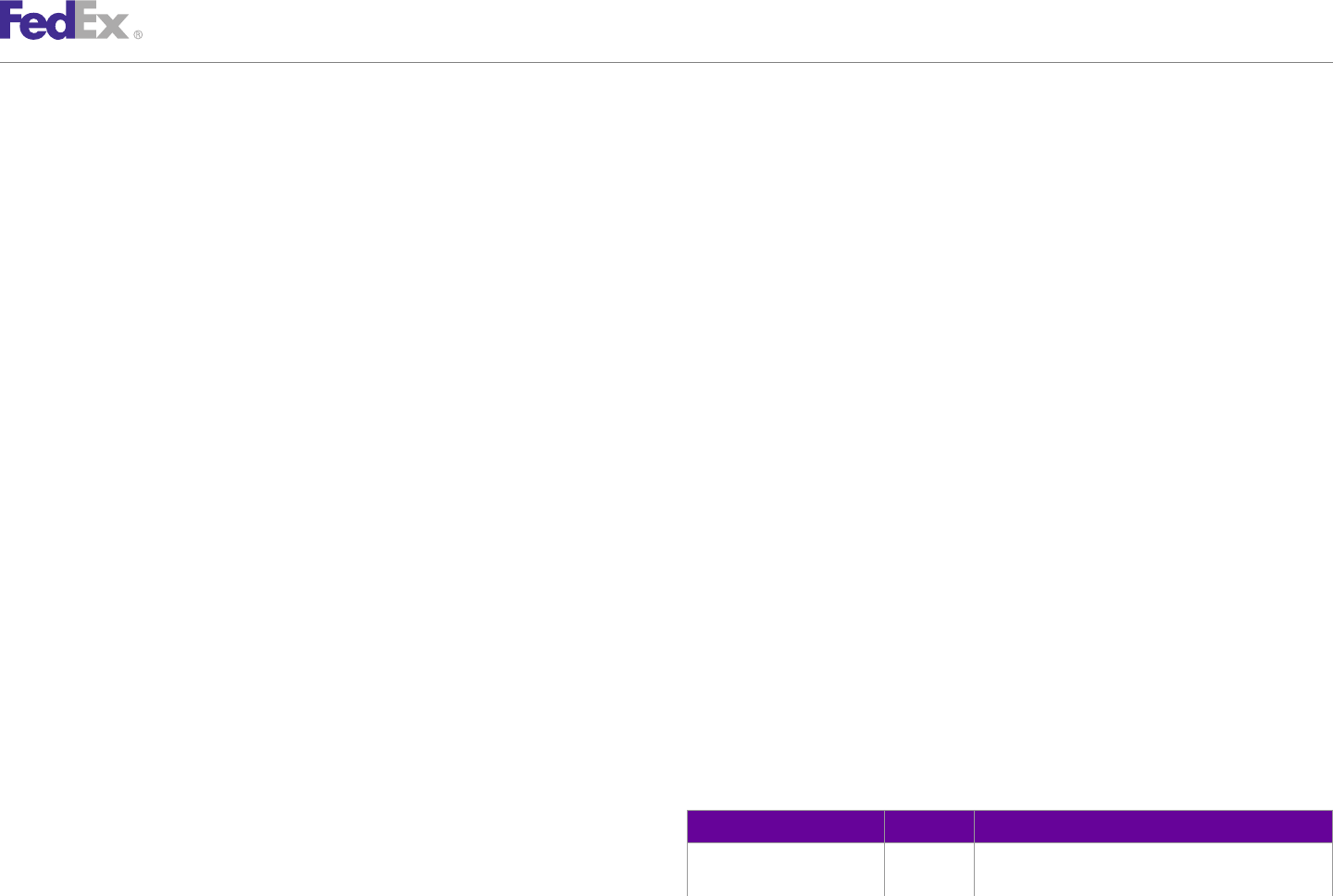
ChapterChapter 88
Address Validation Service
Tips on Getting Accurate Address Matches Address Results
Use correct spacing: Make sure spaces are placed correctly and avoid You should confirm an address for accuracy before using it to ship a package.
unnecessary spaces. Occasionally EAS will return multiple addresses. A case in point is when the
directional indicator is missing (e.g. North or South). To narrow your results,
Use correct spelling: Eliminate spelling and typographic errors. Make sure you you can provide more specific address information and check the address
have the correct usage of the number zero (0) and letter O. again. To confirm the address accuracy, you can provide more specific
Avoid special characters: Refrain from using special characters not required address data and check the address again.
for the address, such as periods after abbreviations (Ave vs. Ave.) Urbanization (Puerto Rico only): This descriptor, commonly used in urban areas
Provide additional address and street information: Providing additional of Puerto Rico, is an important part of the address format as it describes the
address information can increase the accuracy of address results. For location of a given street. In Puerto Rico, repeated street names and address
example: number ranges can be found within the same postal code. These streets can
•Building or house number such as 1, 1A, One have the same house number ranges. In these cases, the urbanization name
is needed to correctly identify the location of a particular address.
•Street name such as Main, George Washington, 42nd
For example:
•Street Suffix such as Road, Avenue, Rd, Ave
Sr Pedro Rivera Urb Hermosillo 123 Calle 1 Bayamon, PR 00961-1212
Enter city, state/province and postal code: Providing all address information
will increase the accuracy of your results. The ZIP+4 portion of the postal
code is not necessary to check an address. Address Validation Coding Details
Use correct abbreviations: The United States Postal Service and postal The following information is the minimum required to check an address:
authorities in other countries define standard abbreviations for state/province, •Address
street suffix, and apartment/unit designations. A nonstandard abbreviation
•City and State or Province or postal code
may cause poor search results. If you are unsure about an abbreviation, do
not use it. AddressValidationRequest Elements
Company: Providing a company name may improve your results. Some
addresses have specific company names assigned to them. By including the Table 40. Address Validation Request Elements
company name in your transaction, Address Validation can search for that Element Required Description
company and address.
AddressValidationRequest/ Required Time of request based on shipper’s time zone. Defaults
RequestTimestamp to CDT.
FedEx Web Services, Developer Guide 100
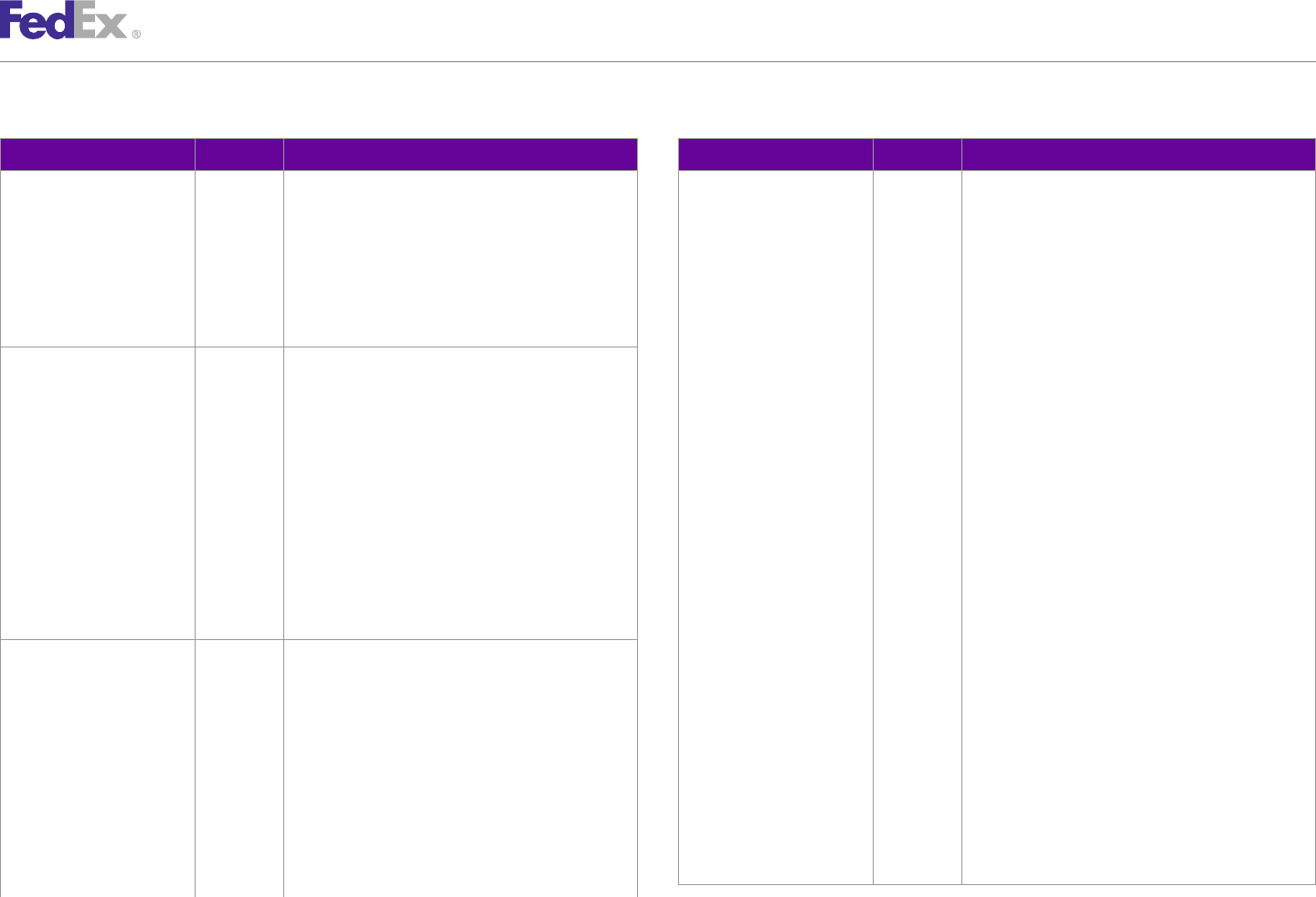
ChapterChapter 88
Address Validation Service
Table 40. Address Validation Request Elements, continued Table 40. Address Validation Request Elements, continued
Element Required Description Element Required Description
The date format must be YYYY-MM-DDTHH:MM:SS- StreetAccuracy: Values are: EXACT, TIGHT, MEDIUM,
xx:xx. The time must be in the format: HH:MM:SS and LOOSE.
using a 24-hour clock. The date and time are separated DirectionalAccuracy: Values are EXACT, TIGHT,
by the letter T (e.g., 2009-06-26T17:00:00). The UTC MEDIUM and LOOSE.
offset indicates the number of hours/minutes (e.g. CompanyNameAccuracy: Values are EXACT, TIGHT,
xx:xx) from UTC (e.g. 2009-06-26T17:00:00-04:00 is MEDIUM and LOOSE.
defined as June 26, 2009 5:00 p.m. Eastern Time).
For U.S. addresses only, you can control the algorithm
See Appendix M: Time Zones for more information. to use when determining if an input address matches
AddressValidationRequest/ Required This element contains basic address information for an address in the postal database. Valid values are:
AddressToValidate validation, including: • EXACT: input must match the database exactly.
• Company • TIGHT: matching of address is allowed for slight
• City variance
• StateorProvinceCode • MEDIUM: matching of address allows for more
• PostalCode variance of address and provides corrections
[default]
• UrbanizationCode
• LOOSE: matching of address is minimal
• CountryCode
• CountryName Warning: Selecting EXACT means that every part of
the address must match the postal database exactly,
• Residential
and no correction will be made to the address for you.
Note: Up to 100 addresses can be validated in one
request. It is recommended to use the MEDIUM setting to get
better results.
AddressValidationRequest/ Optional In addition to address information, you can include the ConvertToUpperCase element controls whether
AddressValidationOptions following elements to further identify the type of addresses are returned in upper case text.
address validation information or formatting you want
in the reply: RecognizeAlternateCityNames recognizes alternate city
names. For example, if you have an address whose city
VerifyAddresses to validate all address elements and is Hollywood, if the address can be verified as in Los
return in the reply. Angeles, address verification will be performed instead
CheckResidentialStatus check addresses for residential of returning an error.
status only. ReturnParsedElements returns the address validation
MaximumNumberOfMatches allows you to configure elements in the reply, as verified by the system before
the number of possible matches returned. Maximum is validation.
10.
FedEx Web Services, Developer Guide 101
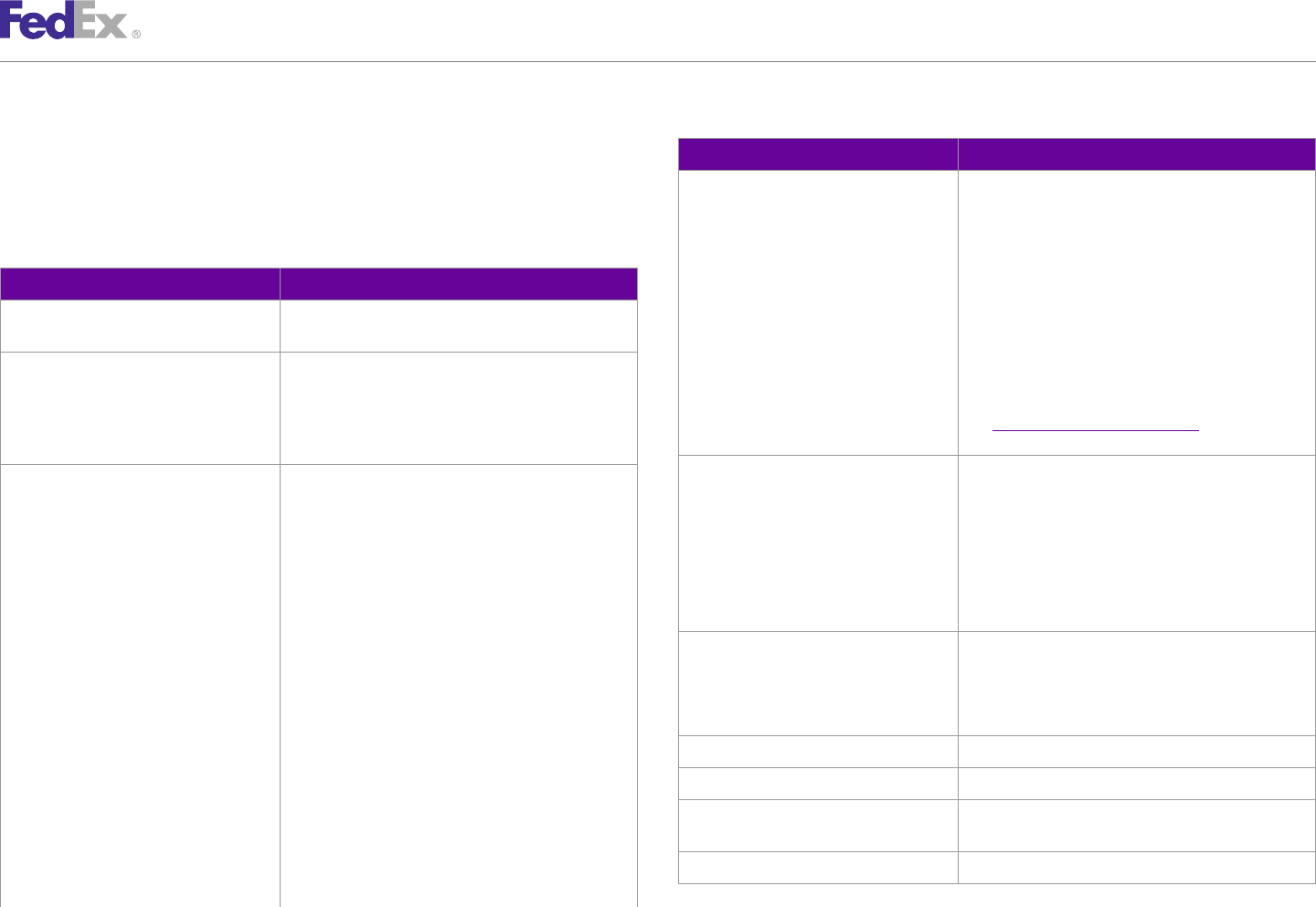
ChapterChapter 88
Address Validation Service
Table 41. Address Validation Reply Elements, continued
AddressValidationReply Elements
Element Description
Any error conditions or address-checking issues are returned in the Address
• UNABLE_TO_APPEND_NON_ADDRESS_DATA
Validation reply. The following table describes Address Validation reply
• INSUFFICIENT_DATA
elements: • HOUSE_OR_BOX_NUMBER_NOT_FOUND
Table 41. Address Validation Reply Elements • POSTAL_CODE_NOT_FOUND
• INVALID_COUNTRY
Element Description
• SERVICE_UNAVAILABLE_FOR_ADDRESS
AddressID Every verified address is assigned an ID to help you **If BOX_NUMBER_MATCH is returned in the reply,
match submitted addresses with verified information. remember FedEx does not normally deliver to P.O. box
ProposedAddressDetails/Score The Score element is used to rate the submitted addresses for U.S. addresses or for U.S. inbound
address. If the Score is too low, the service returns the shipments.
“Address Not Validated” message. The Score is an See Address Validation Coding Details for more
integer ranging from 0 to 100, with 100 being the information.
highest and zero indicating failure.
ProposedAddressDetails/ResidentialStatus Returned values are:
ProposedAddressDetails/Changes Returned values are: • UNDETERMINED
• APARTMENT_NUMBER_NOT_FOUND • BUSINESS
• APARTMENT_NUMBER_REQUIRED • RESIDENTIAL
• NORMALIZED • INSUFFICIENT_DATA
• REMOVED_DATA • UNAVAILABLE
• BOX_NUMBER_REQUIRED • NOT_APPLICABLE_TO_COUNTRY
• NO_CHANGES
ProposedAddressDetails/ Returned values are:
• MODIFIED_TO_ACHIEVE_MATCH
DeliveryPointValidation • CONFIRMED
• STREET_RANGE_MATCH
• UNCONFIRMED
• BOX_NUMBER_MATCH**
• UNAVAILABLE
• RR_OR_HC_MATCH
• CITY_MATCH ProposedAddressDetails/CompanyName The company name as submitted for validation.
• POSTAL_CODE_MATCH ProposedAddressDetails/Address The address as submitted for validation.
• RR_OR_HC_BOX_NUMBER_NEEDED
ProposedAddressDetails/ The verified company name.
• FORMATTED_FOR_COUNTRY
ParsedCompanyName
• APO_OR_FPO_MATCH
• GENERAL_DELIVERY_MATCH ProposedAddressDetails/ParsedAddress The verified address.
• FIELD_TRUNCATED
FedEx Web Services, Developer Guide 102
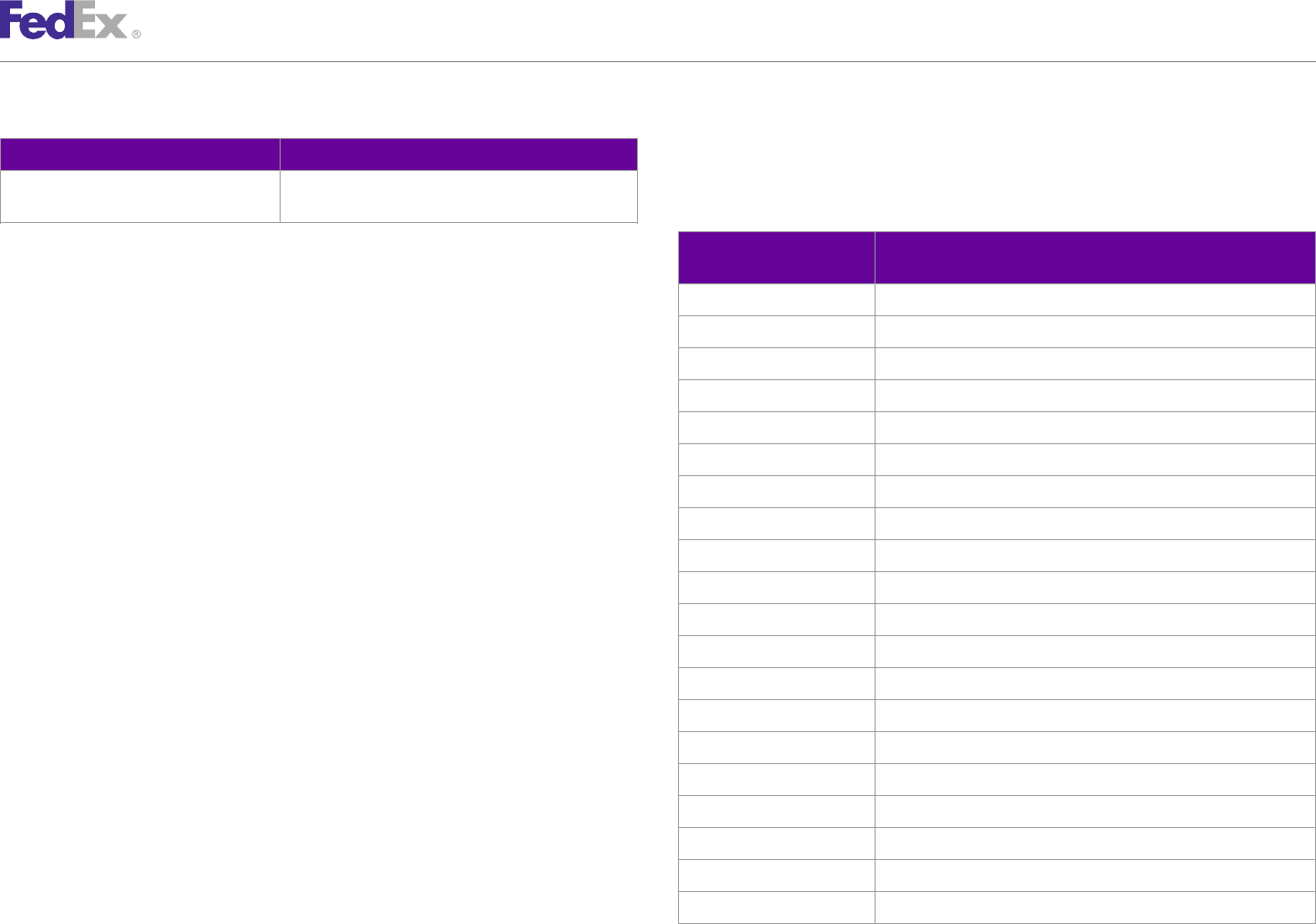
ChapterChapter 88
Address Validation Service
Table 41. Address Validation Reply Elements, continued Mapping Enterprise Address Service
Element Description Changes
ProposedAddressDetails/RemovedNon- Any information removed from the submitted address
AddressData before validation. Table 42. Enterprise Address Service Indicator Changes Elements
EAS addressIndicator Changes Element
(indicator attribute)
Samples
100 APARTMENT_NUMBER_NOT_FOUND
Sample code, sample transactions and the specific individual WSDL/XML
guide(s) can be downloaded following these steps: 101 APARTMENT_NUMBER_REQUIRED
102 NORMALIZED
1. Go to the FedEx Developer Resource Center (DRC) at http://fedex.com/
developer.103 REMOVED_DATA
2. Enter your username and password to login to the DRC. 104 BOX_NUMBER_REQUIRED
3. Expand "Technical Resources" on the left pane. 200 NO_CHANGES
4. Expand "FedEx Web Services for Shipping" and choose "Get Started." 201 MODIFIED_TO_ACHIEVE_MATCH
202 STREET_RANGE_MATCH5. In the right-hand column of either the "Standard Services" or the
"Advanced Services" tabs, click on the dropdown box for the appropriate 203 BOX_NUMBER_MATCH
service and choose the format required. 204 RR_OR_HC_MATCH
6. Go to the right column in the appropriate tab, select the Download code 205 CITY_MATCH
dropdown and choose the code in the format needed. 206 POSTAL_CODE_MATCH
Note: Select the checkmark box next to "Include Documentation (PDF)" box to get the
207 RR_OR_HC_BOX_NUMBER_NEEDED
WSDL guide also.
208 FORMATTED_FOR_COUNTRY
Notification 209 APO_OR_FPO_MATCH
210 GENERAL_DELIVERY_MATCH
If the Enterprise Address Service (EAS) returns a nonzero systemStatus, then
the AddressValidationReply will contain a severity notification of FAILURE and 211 FIELD_TRUNCATED
a code equal to that systemStatus. 212 UNABLE_TO_APPEND_NON_ADDRESS_DATA
300 INSUFFICIENT_DATA
301 HOUSE_OR_BOX_NUMBER_NOT_FOUND
FedEx Web Services, Developer Guide 103
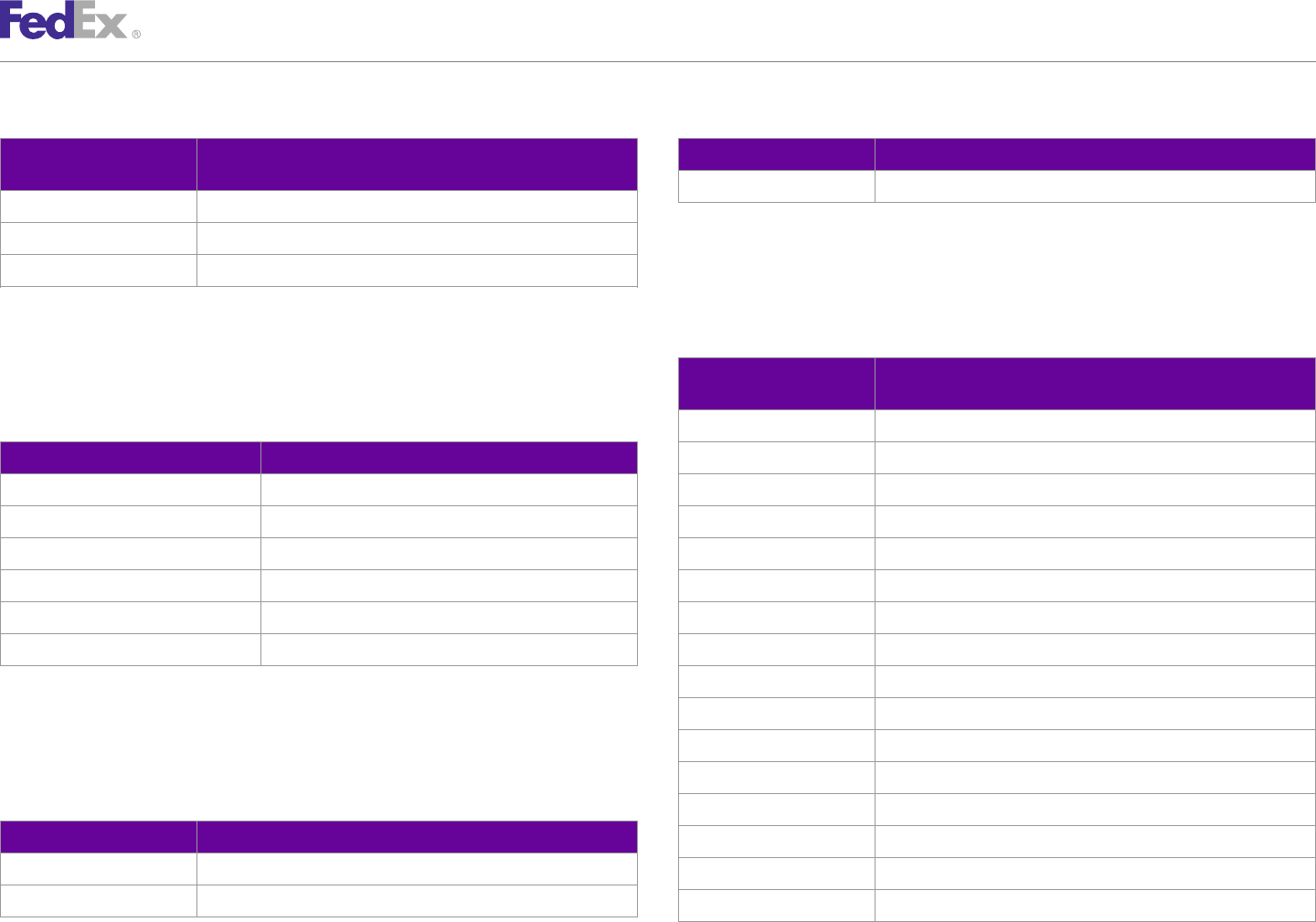
ChapterChapter 88
Address Validation Service
Table 42. Enterprise Address Service Indicator Changes Elements, continued Table 44. Enterprise Address Service DeliveryPointValidation Elements, continued
EAS addressIndicator Changes Element EAS dpvIndicator DeliveryPointValidation Element
(indicator attribute) 3 UNAVAILABLE
303 POSTAL_CODE_NOT_FOUND
305 INVALID_COUNTRY Mapping Enterprise Address Service
400 SERVICE_UNAVAILABLE_FOR_ADDRESS Changes
Table 45. Enterprise Address Service Indicator Changes Elements
Mapping Enterprise Address Service
EAS addressIndicator Changes Element
Residential Status (indicator attribute)
Table 43. Enterprise Address Service Residential Status Elements 100 APARTMENT_NUMBER_NOT_FOUND
EAS businessResidentialIndicator Residential Status Element 101 APARTMENT_NUMBER_REQUIRED
1 UNDETERMINED 102 NORMALIZED
2 BUSINESS 103 REMOVED_DATA
3 RESIDENTIAL 104 BOX_NUMBER_REQUIRED
4 INSUFFICIENT_DATA 200 NO_CHANGES
5 UNAVAILABLE 201 MODIFIED_TO_ACHIEVE_MATCH
6 NOT_APPLICABLE_TO_COUNTRY 202 STREET_RANGE_MATCH
203 BOX_NUMBER_MATCH
204 RR_OR_HC_MATCH
Mapping Enterprise Address Service
205 CITY_MATCH
DeliveryPointValidation
206 POSTAL_CODE_MATCH
Table 44. Enterprise Address Service DeliveryPointValidation Elements 207 RR_OR_HC_BOX_NUMBER_NEEDED
EAS dpvIndicator DeliveryPointValidation Element 208 FORMATTED_FOR_COUNTRY
1 CONFIRMED 209 APO_OR_FPO_MATCH
2 UNCONFIRMED 210 GENERAL_DELIVERY_MATCH
FedEx Web Services, Developer Guide 104
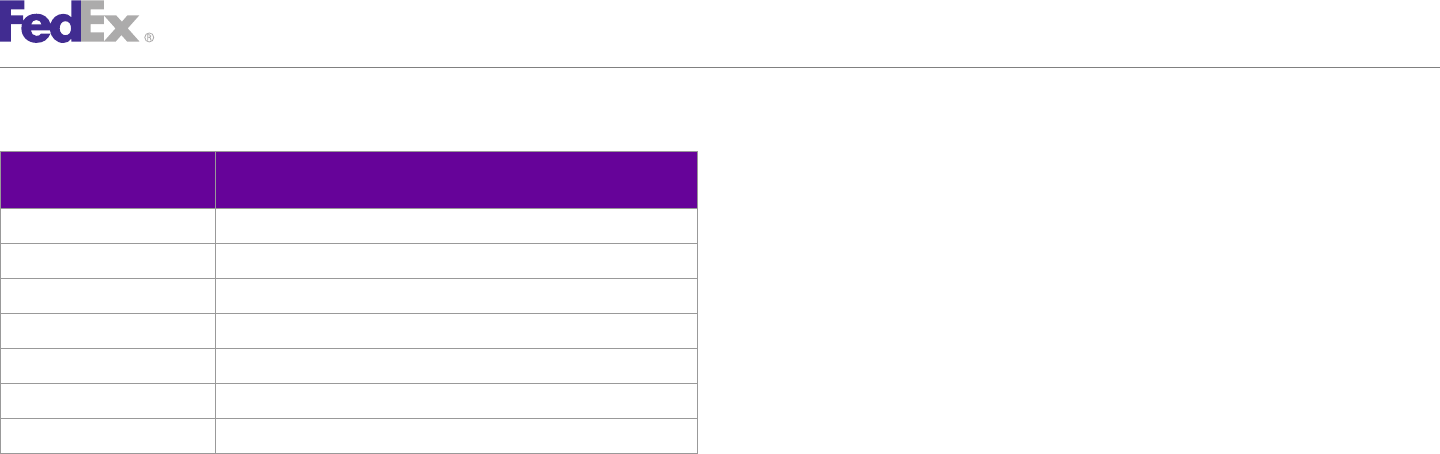
ChapterChapter 88
Address Validation Service
Table 45. Enterprise Address Service Indicator Changes Elements, continued Known Service Issue
EAS addressIndicator Changes Element The Address Validation Web Service schema contains nested nodes that have
(indicator attribute) the maxOccurs attribute set. The Web Services Description Language Tool
211 FIELD_TRUNCATED (WSDL.exe), when used to generate the client information, creates
212 UNABLE_TO_APPEND_NON_ADDRESS_DATA multidimensional arrays in the generated Reference.vb / Reference.cs file.
Therefore, the generated Reference file contains incorrect types for the
300 INSUFFICIENT_DATA
nested nodes.
301 HOUSE_OR_BOX_NUMBER_NOT_FOUND
303 POSTAL_CODE_NOT_FOUND
305 INVALID_COUNTRY
400 SERVICE_UNAVAILABLE_FOR_ADDRESS
To solve this issue:
•Search for string “()()” in Reference.vb or for string “[][]” in Reference.cs file; you’ll see Class ParsedAddress.
'''<remarks/>
<System.CodeDom.Compiler.GeneratedCodeAttribute("System.Xml", "2.0.50727.42"), _
System.SerializableAttribute(), _
System.Diagnostics.DebuggerStepThroughAttribute(), _
System.ComponentModel.DesignerCategoryAttribute("code"), _
System.Xml.Serialization.XmlTypeAttribute([Namespace]:="http://fedex.com/ws/
addressvalidation")> _
Partial Public Class ParsedAddres
Private parsedUrbanizationCodeField() As ParsedElement
Private parsedStreetLineField()() As ParsedElement
Private parsedCityField() As ParsedElement
–Remove extra “()” for VB.NET and “[]” for C# in front of parsedStreetLineField member.
/// <remarks/>
[System.CodeDom.Compiler.GeneratedCodeAttribute("System.Xml", "2.0.50727.42")]
[System.SerializableAttribute()]
FedEx Web Services, Developer Guide 105
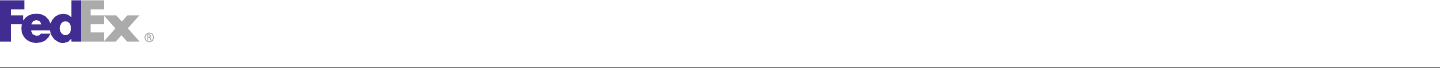
ChapterChapter 88
Address Validation Service
[System.Diagnostics.DebuggerStepThroughAttribute()]
[System.ComponentModel.DesignerCategoryAttribute("code")]
[System.Xml.Serialization.XmlTypeAttribute(Namespace="http://fedex.com/ws/
addressvalidation")]
public partial class ParsedAddress {
private ParsedElement[] parsedUrbanizationCodeField;
private ParsedElement[][] parsedStreetLineField;
private ParsedElement[] parsedCityField;
•Search for the next “()()” in Reference.vb or “[][]” in Reference.cs file; you’ll find Property ParsedStreetLine.
'''<remarks/>
<System.Xml.Serialization.XmlArrayItemAttribute(
"Elements",
GetType(ParsedElement),
IsNullable:=false)> _
Public Property ParsedStreetLine() As ParsedElement()()
Get
Return Me.parsedStreetLineField
End Get
Set
•Remove extra “()” for VB.Net and “[]” for C# in front of the ParsedElement.
/// <remarks/>
[System.Xml.Serialization.XmlArrayItemAttribute(
"Elements",
typeof(ParsedElement),
IsNullable=false)]
public ParsedElement[][] ParsedStreetLine {
get {
return this.parsedStreetLineField;
}
set
Note: Web reference changes will be lost and need to be made manually.
•Search for ParsedElement[ ][ ] in ParsedAddress.java; you will find first reference. Remove extra “[]” from ParsedElement[][].
FedEx Web Services, Developer Guide 106
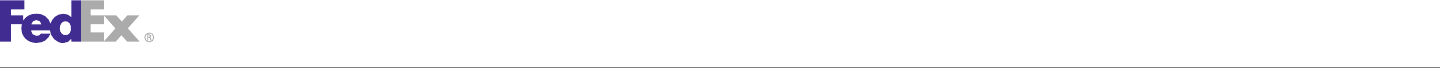
ChapterChapter 88
Address Validation Service
public class ParsedAddress implements java.io.Serializable {
private com.fedex.addressvalidation.stub.ParsedElement[] parsedUrbanizationCode;
private com.fedex.addressvalidation.stub.ParsedElement[][] parsedStreetLine;
private com.fedex.addressvalidation.stub.ParsedElement[] parsedCity;
•Continue the search for ParsedElement[ ][ ] in ParsedAddress.java; you will find another reference to ParsedElement[][]. Remove extra “[]” from
ParsedElement[][].
public ParsedAddress(
com.fedex.addressvalidation.stub.ParsedElement[] parsedUrbanizationCode,
com.fedex.addressvalidation.stub.ParsedElement[][] parsedStreetLine,
com.fedex.addressvalidation.stub.ParsedElement[] parsedCity,
•Continue the search for ParsedElement[ ][ ] in ParsedAddress.java; you will find another reference to ParsedElement[][]. Remove extra “[]” from
ParsedElement[][].
public com.fedex.addressvalidation.stub.ParsedElement[][] getParsedStreetLine() {
return parsedStreetLine;
•Continue the search for ParsedElement[ ][ ] in ParsedAddress.java; you will find another reference to ParsedElement[][]. Remove extra “[]” from
ParsedElement[][].
public void setParsedStreetLine(com.fedex.addressvalidation.stub.ParsedElement[]
[] parsedStreetLine) {this.parsedStreetLine = parsedStreetLine;}
•Comment the code out as mentioned below for the following get/set methods:
/*
public com.fedex.addressvalidation.stub.ParsedElement[] getParsedStreetLine(int i) {
return this.parsedStreetLine[i];
}
public void setParsedStreetLine(
int i, com.fedex.addressvalidation.stub.ParsedElement[] _value) {
FedEx Web Services, Developer Guide 107
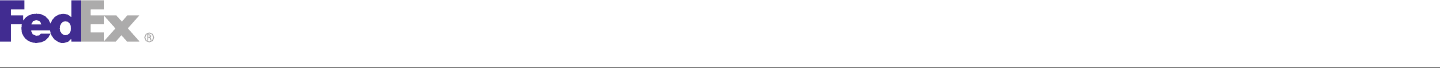
ChapterChapter 88
Address Validation Service
this.parsedStreetLine[i] = _value;
}
*/
FedEx Web Services, Developer Guide 108

9 Open Shipping
FedEx Services with Open Ship Add Piece Transaction
Open Ship Process and Workflow Modify Piece Transaction
About Web Services Open Ship Transactions Delete Piece Transaction
Create Open Shipment Delete Shipment Transaction
Route and Time-in-Transit Transaction Confirm Shipment Transactions
Rate Open Ship Shipment Transaction Open Ship Print Options
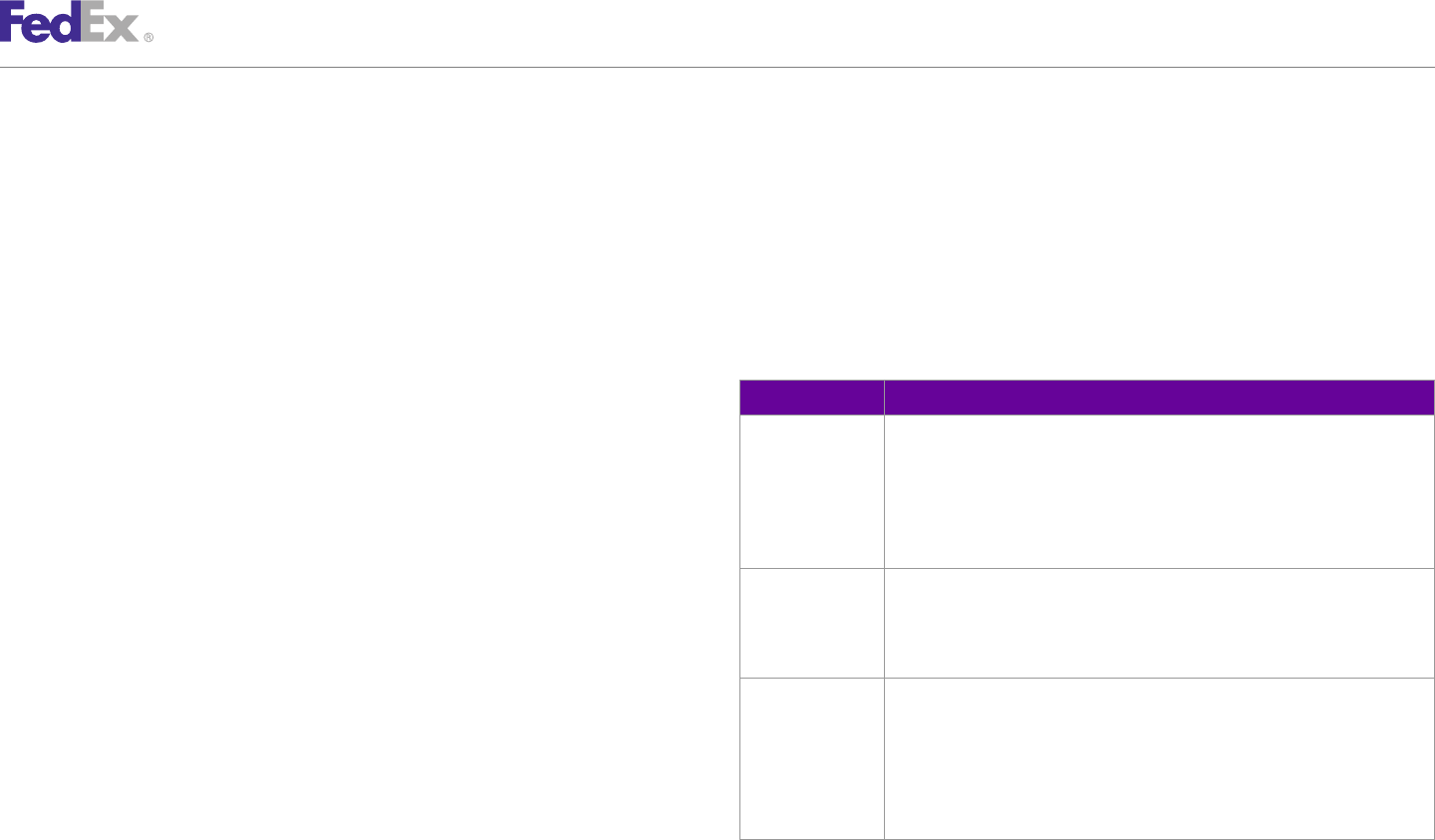
ChapterChapter 99
Open Shipping
Open Shipping is a highly flexible feature that allows you to create and enter Open Ship Process and Workflow
information for a shipment as it is received throughout the day, rather than You can use Open Shipping to create a regular open shipment. An Open Ship
entering all of the shipping information only when the shipment is ready to shipment typically requires multiple transactions: one to CREATE the open
be processed. The shipment remains “open” for a five day period and accepts shipment, one or more to ADD or MODIFY the packages in the shipment, and
package additions, deletions or edits during that time. At the end of fivedays, one to CONFIRM the open shipment. The figure below illustrates the basic
the shipment must be confirmed or it will be purged. work flow for processing an Open Ship shipment, unless the CONFIRM action
Open Ship shipments are often multiple-piece shipments but can also be type is used.
shipments that contain single packages, referred to as single-piece shipments.
Table 46. Open Ship Creation
Note: Open Shipping is limited to 50 packages per shipment.
Workflow Item Description
You may use the OpenShipService WSDL to create an open shipment and add
1. CREATE To CREATE a shipment requires the CreateOpenShipmentRequest with required
packages to the shipment over a period of time. This gives you a flexible way
Shipment shipment information and at least one package defined (Action type =
to prepare your shipment throughout the day until you are ready to ship. CREATE_PACKAGE or RequestedPackageLineItems information) in the request
for a tracking number to be returned.This chapter describes the procedure for creating, modifying and deleting an
Open Ship shipment using Web Services and the OpenShip WSDL. A tracking number for the shipment is assigned but no labels are printed for the
Open Ship CREATE shipment transaction.
2 - 4. ADD Piece* Packages are processed individually by sending an
FedEx Services with Open Ship AddPackagesToOpenShipmentRequest. A unique tracking number is returned for
*not to exceed 50 each piece (aka package) processed.
You can use the Open Ship shipping method for the following FedEx services: pieces per
shipment
•FedEx Express®intra-U.S. and intra-Canada
5. CONFIRM You must ADD a minimum of 1 (one) piece before you can CONFIRM an Open
•FedEx Ground®intra-U.S. and intra-Canada Shipment Ship shipment.
•FedEx Home Delivery®To CONFIRM the shipment, send the ConfirmOpenShipmentRequest, or use the
CONFIRM action type.
•FedEx SmartPost®
Package labels and all other reports are returned in the CONFIRM shipment
•FedEx International Priority®response.
•FedEx International Priority®Freight
•FedEx International Economy®About Web Services Open Ship
Transactions
Open Ship transactions consist of seven steps that perform these functions:
FedEx Web Services, Developer Guide 110
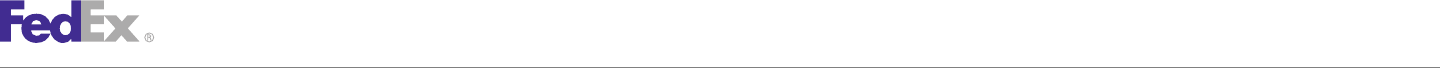
ChapterChapter 99
Open Shipping
1. CREATE shipment during the CREATE transaction, then you must change the Ship Date to
the current day or later.
2. ADD packages
•To ship a multiple-piece shipment (MPS) to a single consignee, use Open
3. DELETE packages or MODIFY information about them (optional) Ship to ADD individual packages to the shipment.
4. MODIFY information about the shipment (optional) •An Open Ship shipment must have at least one package at all times prior
You can MODIFY information either for a package or a shipment, but you to CONFIRM. If a package is confirmed and is the only package in the
must select the correct element depending on what you want to do. shipment, the entire shipment is confirmed and you cannot add any more
5. CONFIRM shipment packages to the shipment.
6. VALIDATE shipment
7. RETRIEVE package and/or RETRIEVE shipment Create Open Shipment
Use the CreateOpenShipment transaction to CREATE Open Ship shipments.
Rules for Open Ship Transactions 1. Create the shipment by coding a transaction string that includes
Use the OpenShipService WSDL when you want to add multiple packages to CreateOpenShipmentRequest.
a shipment over a period of time but do not know how many packages you 2. Define the first package during the CreateOpenShipment transaction using
plan to add or when the shipment will be complete. Using Open Ship gives CREATE_PACKAGE or send the RequestedPackageLineItems information in
you the flexibility to create the shipment first and add packages as needed. the CreateOpenShipmentRequest. The CREATE_PACKAGE provides a
Read the rules for Open Ship transactions carefully. package tracking number without providing package information. Add
Important: You must complete an Open Ship shipment within five (5) days detailed package information using the ModifyPackageInOpenShipment
after the CREATE transaction. After five (5) days, the entire shipment is transaction prior to shipment CONFIRM.
deleted. 3. When you create an Open Ship shipment, send all common shipment level
The following rules apply to Open Ship transactions: information in the original CreateOpenShipment transaction. Next, add
•You can use some of the Open Ship operations with each other. For information unique to each package with every new
example, you can CREATE a shipment and CONFIRM the shipment with AddPackageToOpenShipment transaction. This method eliminates
one transaction (assuming all required information to ship a package is duplication of existing data and increases the processing speed of the
received), or even MODIFY data, ADD a package, and CONFIRM. transaction. Add the first package during the CreateOpenShipment
transaction.
•You have 5 days to CONFIRM an Open Ship shipment after a Close (End-
of-Day) transaction. After the 5th day, the entire shipment is deleted if you 4. After you CREATE a shipment, you can ADD one or more packages in
do not CONFIRM the shipment. If you do not CONFIRM a shipment on the additional transaction strings and continue to modify the shipment until
same day you CREATE it, or if a Future Day ship date is not specified you are ready to CONFIRM and ship.
FedEx Web Services, Developer Guide 111
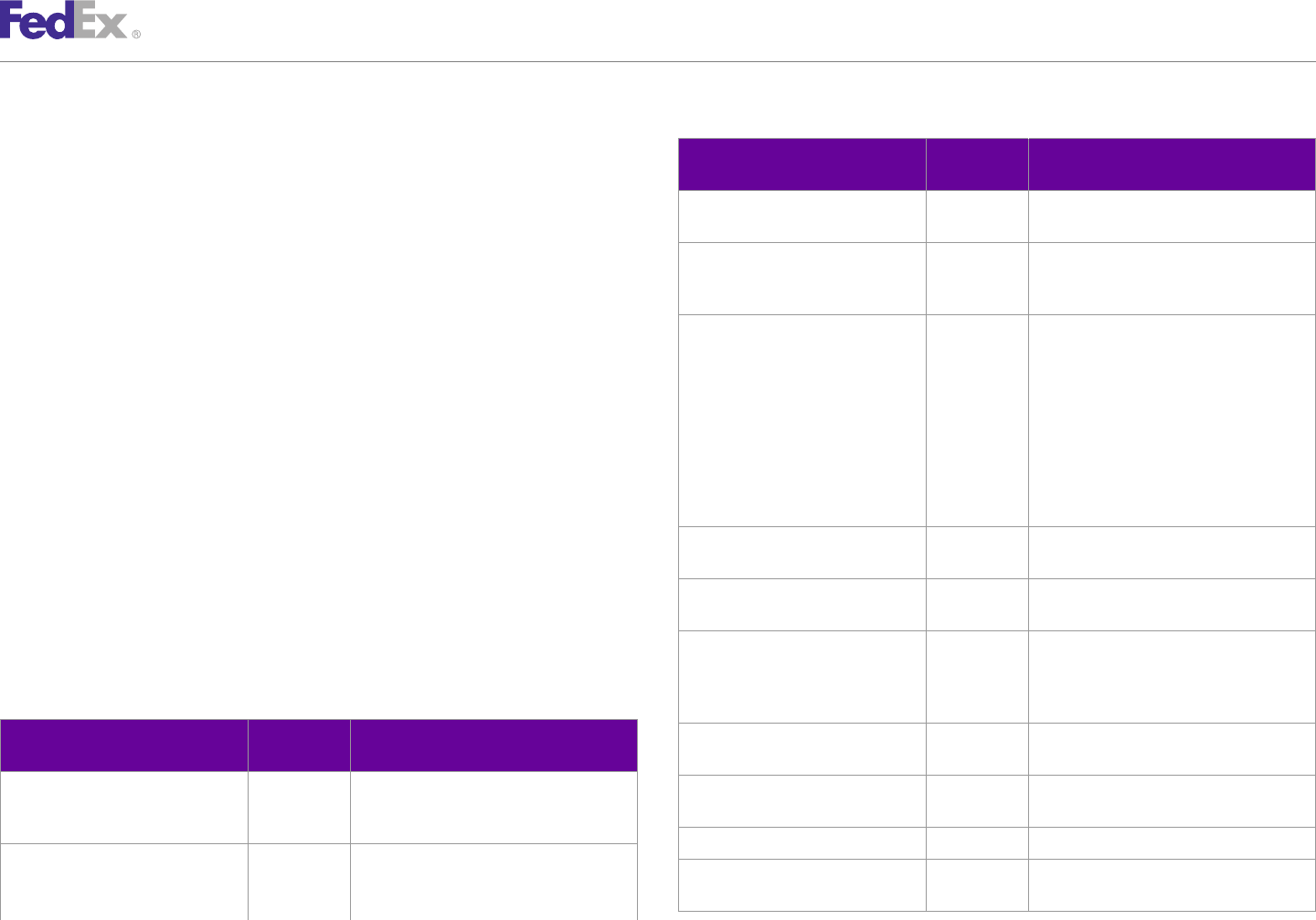
ChapterChapter 99
Open Shipping
Table 47. CreateOpenShipmentRequest, continued
5. There are validation actions to be taken as part of processing
CreateOpenShipment, AddPackageToOpenShipment, Modify Open Element ID Multiple Description
Shipment and ModifyPackageInOpenShipment transactions, either Occurrence
STRONG_VALIDATION, WEAK_VALIDATION, or CONFIRM Shipment. • ASYNCHRONOUS_ONLY
• SYNCHRONOUS_ONLY (Default)
–Strong validation – Full shipment edits: any edit that fails will cause
the transaction to fail. If the transaction is successful, a tracking Index No Optional. Customer-assigned identifier for
this shipment, which must be unique for
number may be returned and the transaction will be saved to the
stand-alone open shipments.
database (committed).
Actions Yes Optional. Specifies the optional actions to
–Weak validation - Full shipment edits: any edit that fails will return be performed during the creation of this
errors but the transaction does not fail. The tracking number is open shipment.
returned and the transaction is saved in the database if the core edits Valid values are:
are passed. Fix errors with the ModifyRequests transaction using the CONFIRM
Index and returned tracking number. CREATE_PACKAGE
–No validation specified – Default behavior is that core shipment edits STRONG_VALIDATION
are applied, which is the basic set of edits, the tracking number is WEAK_VALIDATION
returned if core edits are passed, and the record is saved to the RequestedShipment No Required. The descriptive data for the
database. shipment being tendered to FedEx.
Note: Use caution when using the Weak or No validation. The shipment and package RequestedShipment/ShipTimestamp No Optional. Identifies the date and time the
information must pass strong edits before the open shipment can be confirmed. package is tendered to FedEx.
6. Ensure the RequestedShipment object is included with at least one RequestedShipment/DropoffType No Optional. Identifies the method by which the
RequestedPackageLineItem defined, as described in this table. package is to be tendered to FedEx. This
element does not dispatch a courier for
Table 47. CreateOpenShipmentRequest package pickup.
Element ID Multiple Description RequestedShipment/ServiceType No Required. Identifies the FedEx service to use
Occurrence in shipping the package.
AsynchronousProcessingOptions No Optional. This is used to specify processing RequestedShipment/PackagingType No Required. Identifies the packaging used by
options related to synchronous or the requestor for the package.
asynchronous processing. RequestedShipment/TotalWeight No Optional. The total weight of the shipment.
AsynchronousProcessingOptions/ Yes Describes the type of options available. RequestedShipment/TotalInsuredValue No Optional. The total amount the shipment is
Options Valid values are: insured for.
• ALLOW_ASYNCHRONOUS
FedEx Web Services, Developer Guide 112
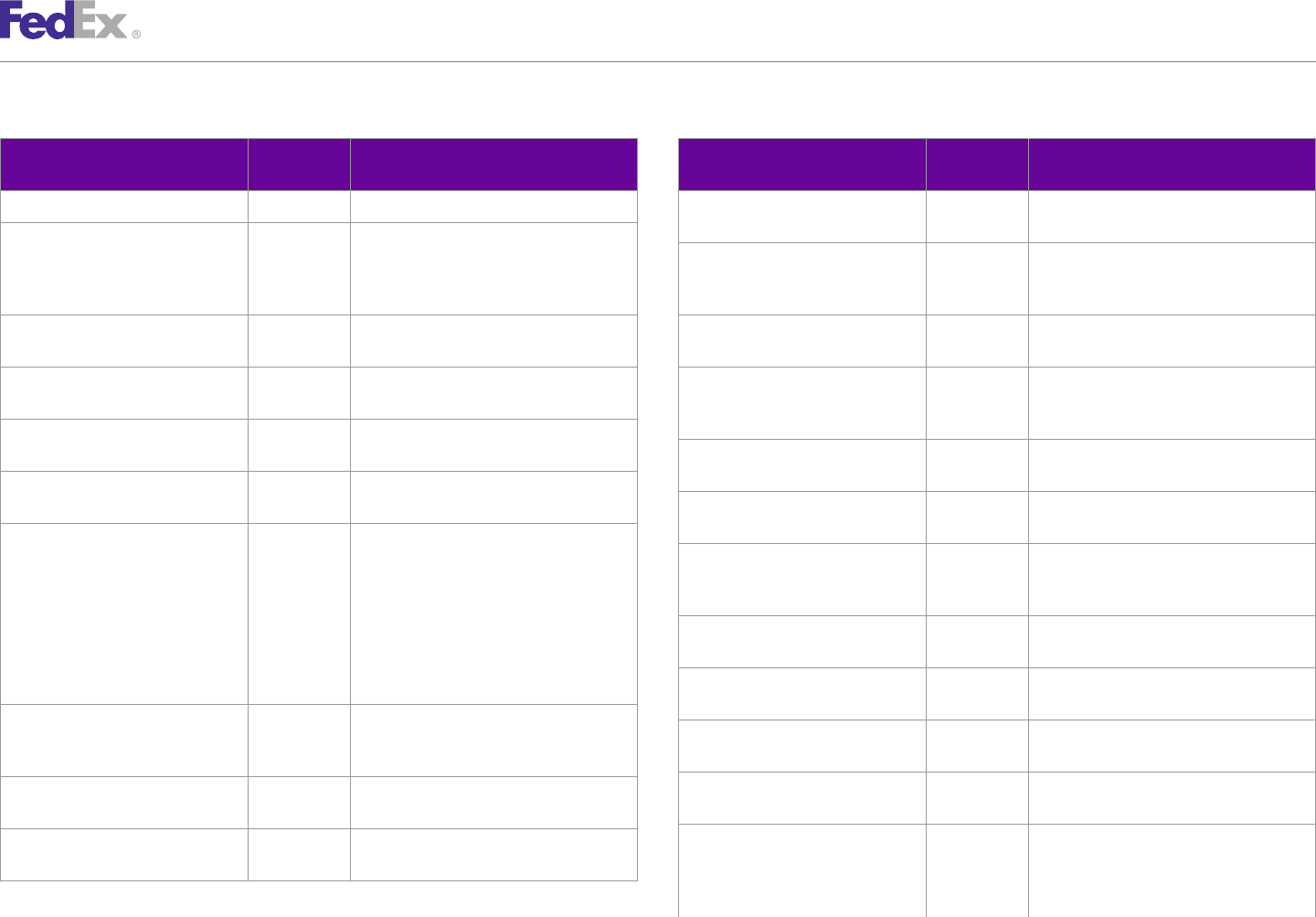
ChapterChapter 99
Open Shipping
Table 47. CreateOpenShipmentRequest, continued Table 47. CreateOpenShipmentRequest, continued
Element ID Multiple Description Element ID Multiple Description
Occurrence Occurrence
RequestedShipment/TotalDimensions No Optional. RequestedShipment/ No Optional. Data applicable to an FedEx
ExpressFreightDetail Express Freight shipment.
RequestedShipment/PreferredCurrency No Optional. This attribute indicates the
currency the caller requests to have used in RequestedShipment/ No Optional. Data applicable to shipments using
all returned monetary values (when a choice FreightShipmentDetail FEDEX_FREIGHT_ECONOMY and
is possible). FEDEX_FREIGHT_PRIORITY services.
RequestedShipment/Shipper No Required. Descriptive data identifying the RequestedShipment/ No Optional. Used with FedEx Ground Home
party responsible for shipping the package. DeliveryInstructions Delivery and FedEx Freight.
RequestedShipment/Recipient No Required. Descriptive data identifying the RequestedShipment/ No Optional. Details about how to calculate
party receiving the package. VariableHandlingChargeDetail variable handling charges at the shipment
level.
RequestedShipment/ No Optional. A unique identifier for a recipient
RecipientLocationNumber location. RequestedShipment/ No Optional. Customs clearance data, used for
CustomsClearanceDetail both international and intra-country shipping.
RequestedShipment/Origin No Optional. Physical starting address for the
shipment, if different from shipper's address. RequestedShipment/PickupDetail No Optional. The pickup characteristics of a
shipment (e.g. for use in a tag request).
RequestedShipment/SoldTo No Indicates the party responsible for RequestedShipment/SmartPostDetail No Optional. Specifies the characteristics of a
purchasing the goods shipped from the shipment pertaining to FedEx SmartPost
shipper to the recipient. The sold to party is services.
not necessarily the recipient or the importer
of record. The sold to party is relevant when RequestedShipment/ No Optional. If true, only the shipper/payor will
the purchaser, rather than the recipient BlockInsightVisibility have visibility of this shipment.
determines when certain customs RequestedShipment/LabelSpecification No Required. Descriptive data identifying the
regulations apply. party responsible for shipping the package.
RequestedShipment/ No Required. Descriptive data for the monetary RequestedShipment/ Yes Required. Specifies the type of label to be
ShippingChargesPayment compensation given to FedEx for services LabelSpecification/LabelFormatType returned.
rendered to the customer.
RequestedShipment/ No Optional. Specifies the image format used
RequestedShipment/ No Optional. Special services available at the LabelSpecification/ImageType for a shipping document.
SpecialServicesRequested shipment level for some or all service types.
RequestedShipment/ No Optional. For thermal printer labels this
RequestedShipment/ No Optional. Specifies any custom processing to LabelSpecification/LabelStockType indicates the size of the label and the
ProcessingOptionsRequested be applied to this shipment. location of the doc tab if present. Valid
values are:
FedEx Web Services, Developer Guide 113
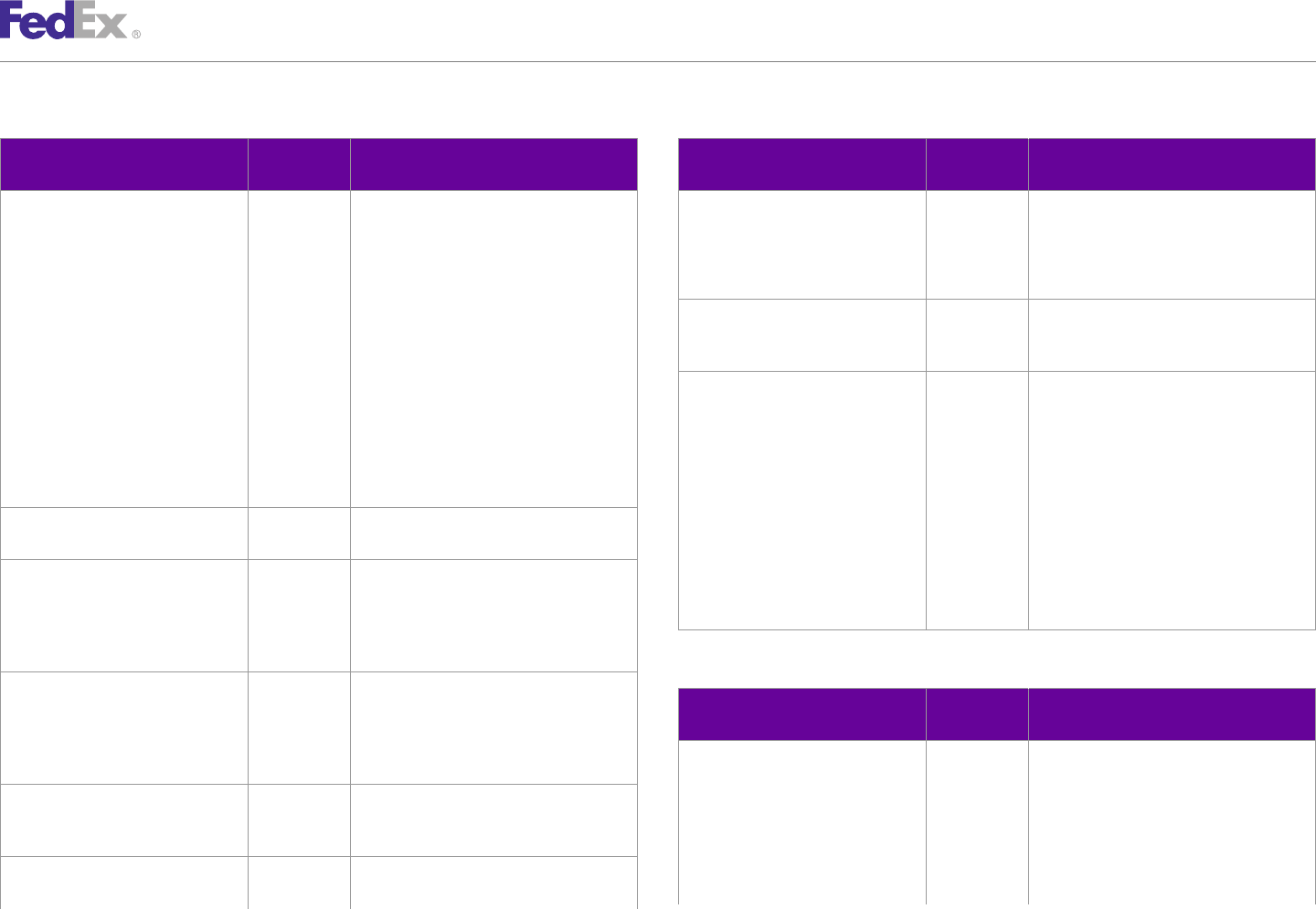
ChapterChapter 99
Open Shipping
Table 47. CreateOpenShipmentRequest, continued Table 47. CreateOpenShipmentRequest, continued
Element ID Multiple Description Element ID Multiple Description
Occurrence Occurrence
• PAPER_4X6 shipment spans multiple transactions. For
OpenShip, this is an estimated number of
• PAPER_4X8 packages. The system maintains the actual
• PAPER_4X9 count as packages are added and removed
• PAPER_7X4.75 from the OpenShip transaction.
• PAPER_8.5X11_BOTTOM_HALF_LABEL RequestedShipment/ConfigurationData No Optional. Specifies data structures that may
• PAPER_8.5X11_TOP_HALF_LABEL be re-used multiple times with a single
• PAPER_LETTER shipment.
• STOCK_4X6 RequestedShipment/ Yes Required. One or more package-attribute
• STOCK_4X6.75_LEADING_DOC_TAB RequestedPackageLineItems descriptions, each of which describes an
• STOCK_4X6.75_TRAILING_DOC_TAB individual package, a group of identical
• STOCK_4X8 packages, or (for the total-piece-total-weight
case) common characteristics for all
• STOCK_4X9_LEADING_DOC_TAB
packages in the shipment.
• STOCK_4X9_TRAILING_DOC_TAB
Note: Not required for CREATE_PACKAGE
RequestedShipment/ No Optional. Contains data used to create Action.
ShippingDocumentSpecification additional (non-label) shipping documents.
Valid values include:
RequestedShipment/RateRequestTypes Yes Required. Specifies the kind of rates the • Weight/Units
customer wishes to have quoted on this
• Weight/Value
shipment. The reply will also be constrained
by other data on the shipment and
customer. Table 48. CreateOpenShipmentReply
RequestedShipment/EdtRequestType No Optional. Specifies whether the customer Element Multiple Description
wishes to have Estimated Duties and Taxes Occurrence
provided with the rate quotation on this
shipment. Only applies with shipments HighestSeverity No Identifies the set of severity values for a
moving under international services. Notification.
RequestedShipment/MasterTrackingId No Optional. Only used with multiple- Valid values are:
transaction shipments to identify the master ERROR
package in a multi-piece shipment.
FAILURE
RequestedShipment/PackageCount No Required. The total number of packages in NOTE
the entire shipment, even when the
FedEx Web Services, Developer Guide 114
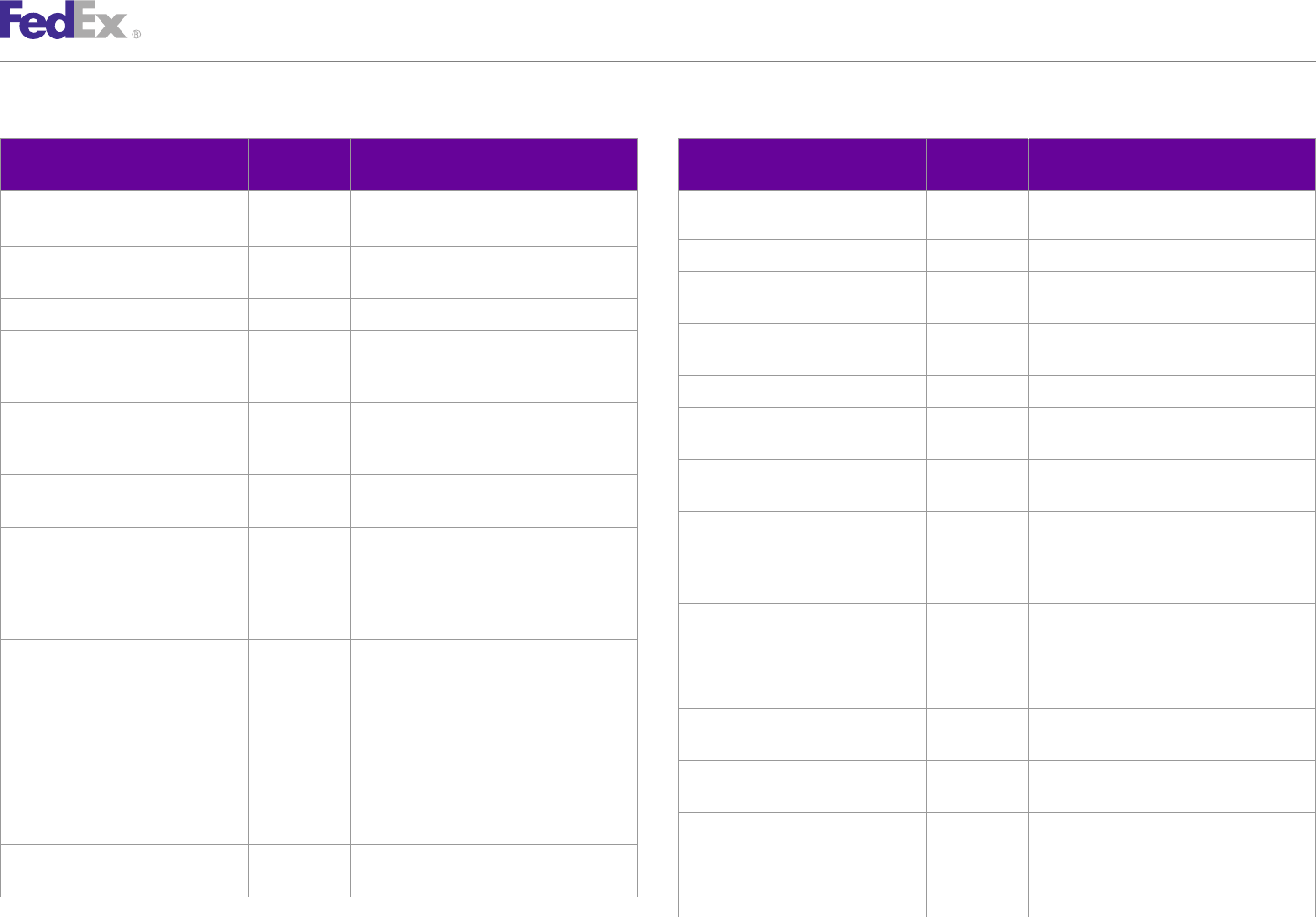
ChapterChapter 99
Open Shipping
Table 48. CreateOpenShipmentReply, continued Table 48. CreateOpenShipmentReply, continued
Element Multiple Description Element Multiple Description
Occurrence Occurrence
SUCCESS request) and performed by the callee (in
each reply).
WARNING
JobId No —
Notifications Yes The descriptive data regarding the result of
the submitted transaction. AynchronousProcessingResults No Indicates whether the transaction was
processed synchronously or asynchronously.
Notifications/Severity No Same as "NotificationSeverityType" above
ServiceType No List the type of FedEx service associated
Notifications/Source No Indicates the source of this notification. with the shipment.
Combined with the Code it uniquely
identifies this notification. CompletedShipmentDetail No Provides Completed Shipment Details.
Notifications/Code No A code that represents this notification. CompletedShipmentDetail/UsDomestic No Indicates whether or not this is an intra-U.S.
Combined with the Source it uniquely shipment.
identifies this notification. CompletedShipmentDetail/CarrierCode No Indicates the carrier that will be used to
Notifications/Message No Human-readable text that explains this deliver this shipment.
notification. CompletedShipmentDetail/ No The master tracking number and form ID of
Notifications/LocalizedMessage No The translated message. The language and MasterTrackingId this multiple piece shipment. This
locale specified in the Client detail. information is to be provided for each
Localization is used to determine the subsequent of a multiple piece shipment.
representation. Currently only supported in a CompletedShipmentDetail/ No Description of the FedEx service used for
TrackReply. ServiceTypeDescription this shipment. Currently not supported.
Notifications/MessageParameters Yes A collection of name/value pairs that CompletedShipmentDetail/ No Description of the packaging used for this
provide specific data to help the client PackagingDescription shipment. Currently not supported.
determine the nature of an error, or
warning, and so on without having to parse CompletedShipmentDetail/ No Specifies shipment level operational
the message string. OperationalDetail information.
TransactionDetail No Descriptive data for the customer CompletedShipmentDetail/ No Only used with pending shipments.
transaction. The Transaction detail from the AccessDetail
request is echoed back to the caller in the
CompletedShipmentDetail/TagDetail No Only used in the reply to tag requests.
corresponding reply.
The following valid values are returned only
Version No Identifies the version/level of a service for FedEx Express services:
operation expected by a caller (in each
• ConfirmationNumber
FedEx Web Services, Developer Guide 115
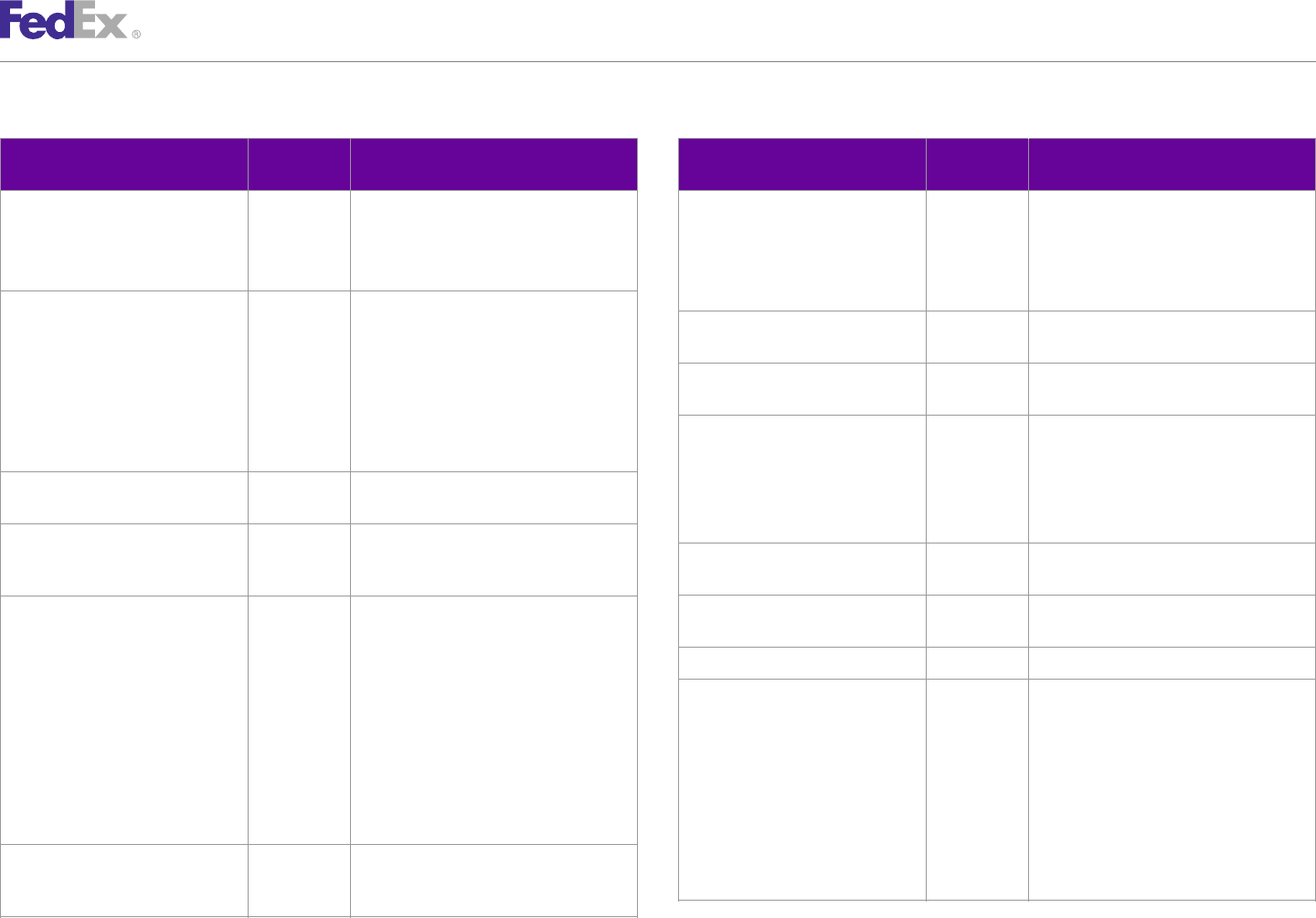
ChapterChapter 99
Open Shipping
Table 48. CreateOpenShipmentReply, continued Table 48. CreateOpenShipmentReply, continued
Element Multiple Description Element Multiple Description
Occurrence Occurrence
• AccessTime CompletedShipmentDetail/ No Valid values are:
• CutoffTime CompletedEtdDetail • FolderID — The identifier for all
• Location clearance documents associated with
this shipment.
• DeliveryCommitment
• UploadDocumentReferenceDetails
CompletedShipmentDetail/ No Valid values are:
SmartPostDetail CompletedShipmentDetail/ Yes All shipment-level shipping documents (other
• PickUpCarrier — Identifies the carrier ShipmentDocuments than labels and barcodes).
that will pick up the FedEx SmartPost
shipment. CompletedShipmentDetail/ Yes The details of any associated shipments.
• Machinable — Indicates whether the AssociatedShipments
shipment is deemed to be machinable, AssociatedShipments/Type No Describes the type of associated shipment.
based on dimensions, weight, and Valid values:
packaging.
COD_RETURN
CompletedShipmentDetail/ No Computed shipment level information about
DELIVERY_ON_INVOICE_ACCEPTANCE_
HazardousShipmentDetail hazardous commodities.
RETURN
CompletedShipmentDetail/ No All shipment-level rating data for this
AssociatedShipments/Sender No The descriptive data for a person or
ShipmentRating shipment, which may include data for
company entity doing business with FedEx.
multiple rate.
AssociatedShipments/Recipient No The descriptive data for a person or
CompletedShipmentDetail/ No Returns the default holding location
company entity doing business with FedEx.
CompletedHoldAtLocationDetail information when HOLD_AT_LOCATION
special service is requested and the client AssociatedShipments/ServiceType No Describes the type of FedEx service.
does not specify the hold location address.
AssociatedShipments/PackagingType No Identifies the packaging used by the
Valid values are: requestor for the package. Valid values are:
• HoldingLocation — Identifies the • FEDEX_10KG_BOX
branded location name, the hold at
• FEDEX_25KG_BOX
location phone number and the address
of the location. • FEDEX_BOX
• HoldingLocationType — Identifies the • FEDEX_ENVELOPE
type of FedEx location. • FEDEX_PAK
• FEDEX_TUBE
CompletedShipmentDetail/ No Returns any defaults or updates applied to
ExportComplianceStatement RequestedShipment.exportDetail.export • YOUR_PACKAGING
ComplianceStatement.
FedEx Web Services, Developer Guide 116
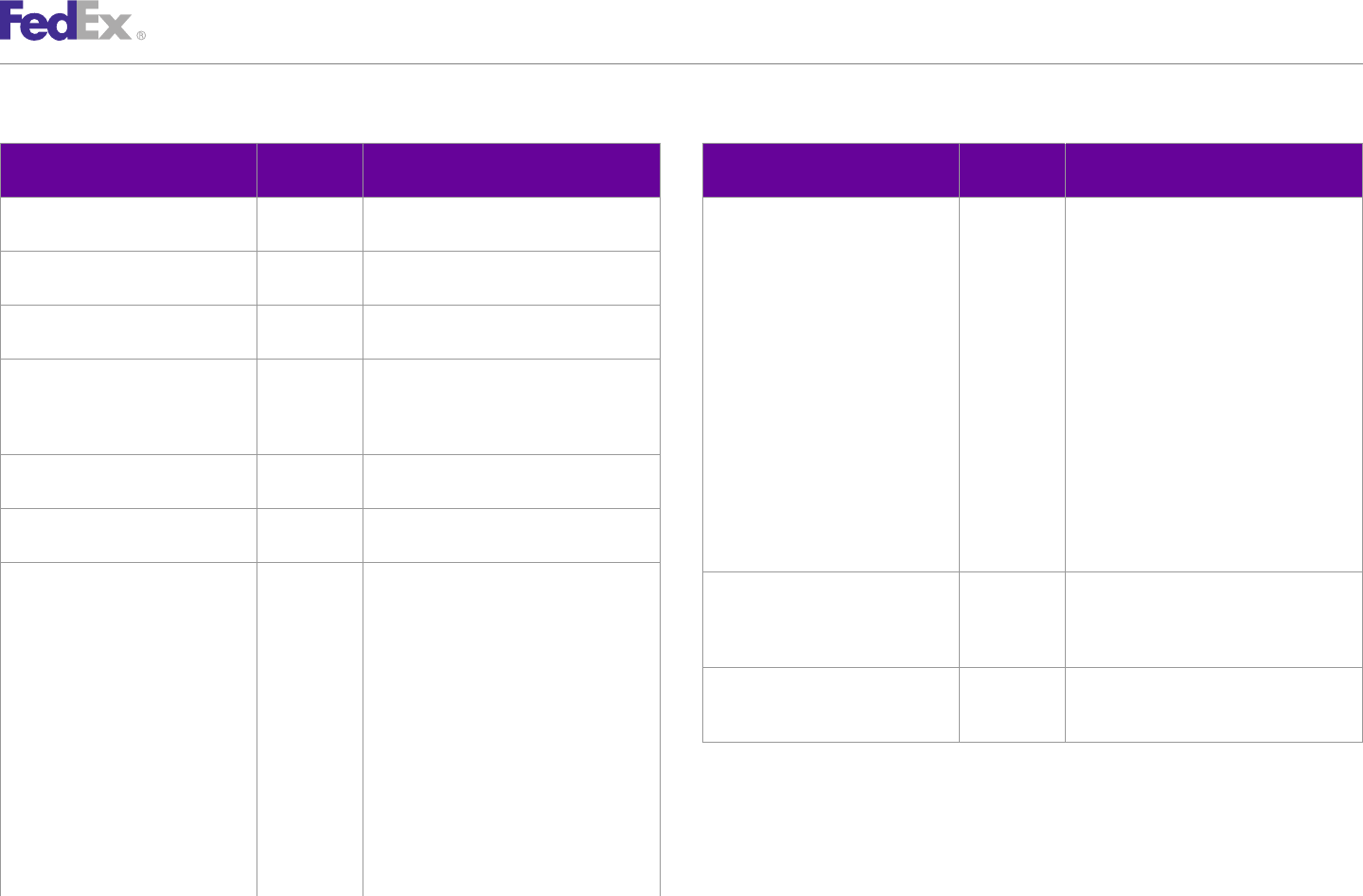
ChapterChapter 99
Open Shipping
Table 48. CreateOpenShipmentReply, continued Table 48. CreateOpenShipmentReply, continued
Element Multiple Description Element Multiple Description
Occurrence Occurrence
• PackageDocuments — All package-level
AssociatedShipments/TrackingId No Specifies the tracking ID for the payment on shipping documents (other than labels
the return. and barcodes). For use in loads after
AssociatedShipments/ Yes Specifies additional customer reference data January, 2008.
CustomerReferences about the associated shipment. • CodReturnDetail — Specifies the
information associated with this
AssociatedShipments/ No Specifies shipment level operational package that has COD special service in
ShipmentOperationalDetail information. a ground shipment.
AssociatedShipments/ No Specifies package level operational • SignatureOption — Actual signature
PackageOperationalDetail information on the associated shipment. This option applied, to allow for cases in
information is not tied to an individual which the original value conflicted with
outbound package. other service features in the shipment.
AssociatedShipments/Label No All package-level shipping documents (other • HazardousCommodities — Documents
than labels and barcodes). the kinds and quantities of all
hazardous commodities in the current
CompletedShipmentDetail/ No Specifies the results of processing for the package, using updated hazardous
CompletedCodDetail COD special service. commodity description data.
CompletedShipmentDetail/ Yes Valid values are: ErrorLabels Yes Empty unless error label behavior is
CompletedPackageDetails • SequenceNumber PACKAGE_ERROR_LABEL and one or more
• TrackingIds errors occurred during transaction
processing,
• GroupNumber — Used with request
containing PACKAGE_GROUPS, to Index No Either the Customer-assigned identifier from
identify which group of identical the CreateOpenShipmentRequest or the
packages was used to produce a reply FedEx generated index.
item.
• OversizeClass
• PackageRating — All package-level Route and Time-in-Transit Transaction
rating data for this package, which may
include data for multiple rate types. Web Services returns FedEx Express routing or FedEx Ground time-in-transit
• OperationalDetail information in the ConfirmOpenShipmentReply transaction.
• Label
FedEx Web Services, Developer Guide 117
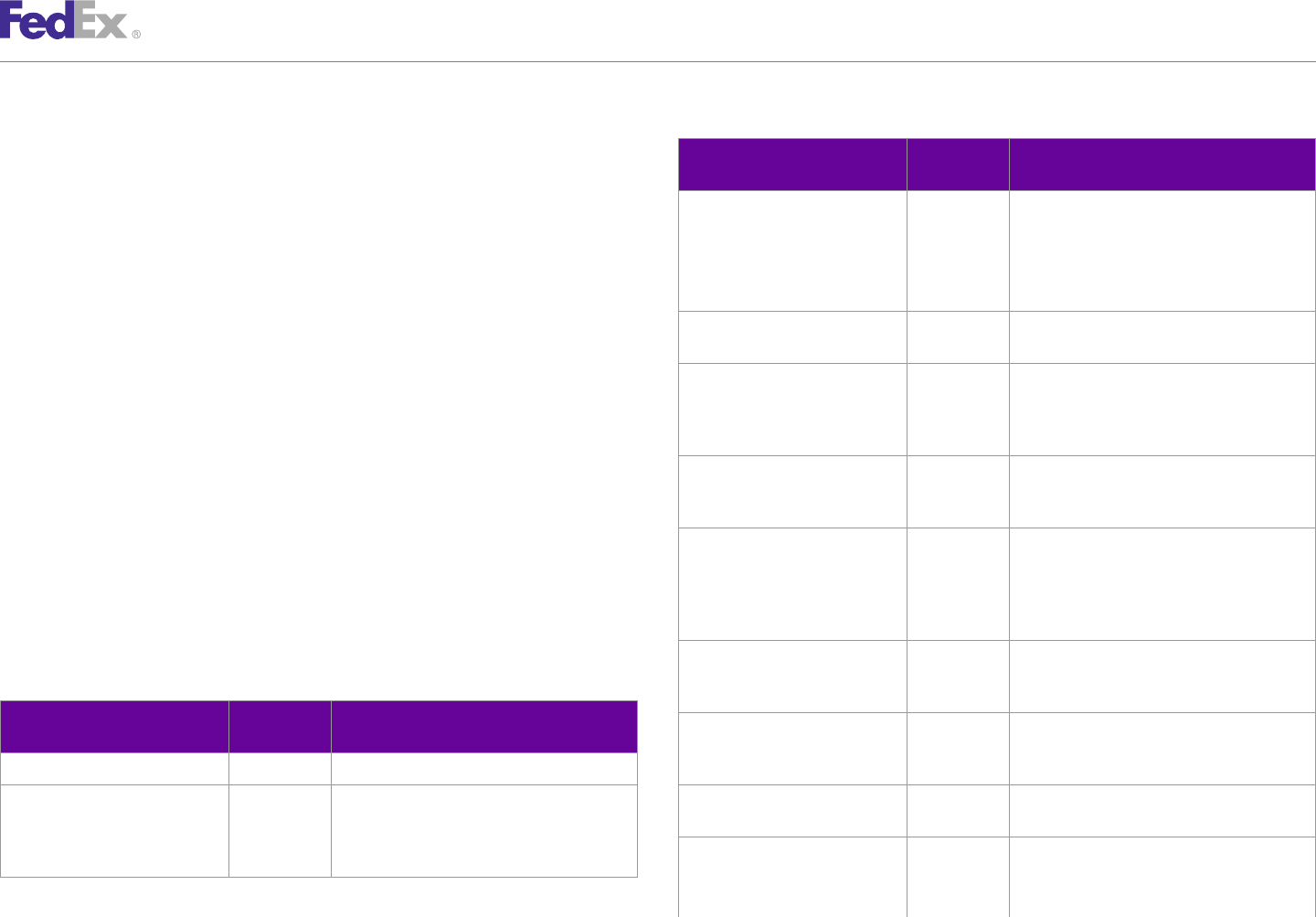
ChapterChapter 99
Open Shipping
Table 49. AddPackagesToOpenShipmentRequest, continued
Rate Open Ship Shipment Transaction
Element Multiple Description
Rates are available for an Open Ship shipment with the Occurrence
ConfirmOpenShipment transaction. Use the RateRequestTypes element to Actions Yes Optional. Specifies the actions to be performed
request LIST rates, in addition to your account rates, in the reply. during the add piece transaction. Valid values
are:
• STRONG_VALIDATION
Add Piece Transaction • WEAK_VALIDATION
Web Services first creates a master Open Ship shipment and then allows you RequestedPackageLineItem Yes Required. Defines the elements of the package
to add pieces (aka packages) to the "open" shipment. to be added.
You must add the first package to the shipment in the initial RequestedPackageLineItem/ Yes Optional. Used only with individual packages as
SequenceNumber a unique identifier of each requested package.
CreateOpenShipRequest when you CREATE the Open Ship shipment, and you
Will be adjusted at the shipment level as
can add additional pieces in a separate ADD piece pieces are added or deleted.
AddPackagesToOpenShipmentRequest. You can send a separate ADD piece
RequestedPackageLineItem/ Yes Optional. Used only with package groups as a
transaction for each of your packages as you prepare your shipment GroupNumber unique identifier of each group of identical
throughout the day. You can send in multiple pieces within the ADD packages.
transaction provided the total number of packages for the shipment do not RequestedPackageLineItem/ Yes Optional. Used only with package groups as a
exceed the Open Shipping package limit. GroupPackageCount count of packages within a group of identical
packages. The package count added to existing
You will receive the labels during the ConfirmOpenShipment transaction. package count on the shipment cannot exceed
To ADD a piece (aka package) to an Open Ship shipment use the elements Open Ship package limit.
described in the table. RequestedPackageLineItem/ Yes Optional. Only used for individual packages.
VariableHandlingChargeDetail Details about how to calculate variable
Table 49. AddPackagesToOpenShipmentRequest handling charges at the shipment level.
Element Multiple Description RequestedPackageLineItem/ Yes Optional. Only used for individual packages and
Occurrence InsuredValue package groups to indicate the insured value of
the package.
UserDetail No Optional.
RequestedPackageLineItem/Weight Yes Required. For individual packages and package
Index No Required. Either the Customer-assigned
groups.
identifier or the FedEx generated identifier of
the open shipment where the package(s) are to RequestedPackageLineItem/ Yes Optional. The dimensions of this package and
be added. Dimensions the unit type used for the measurements.
Valid values are:
FedEx Web Services, Developer Guide 118
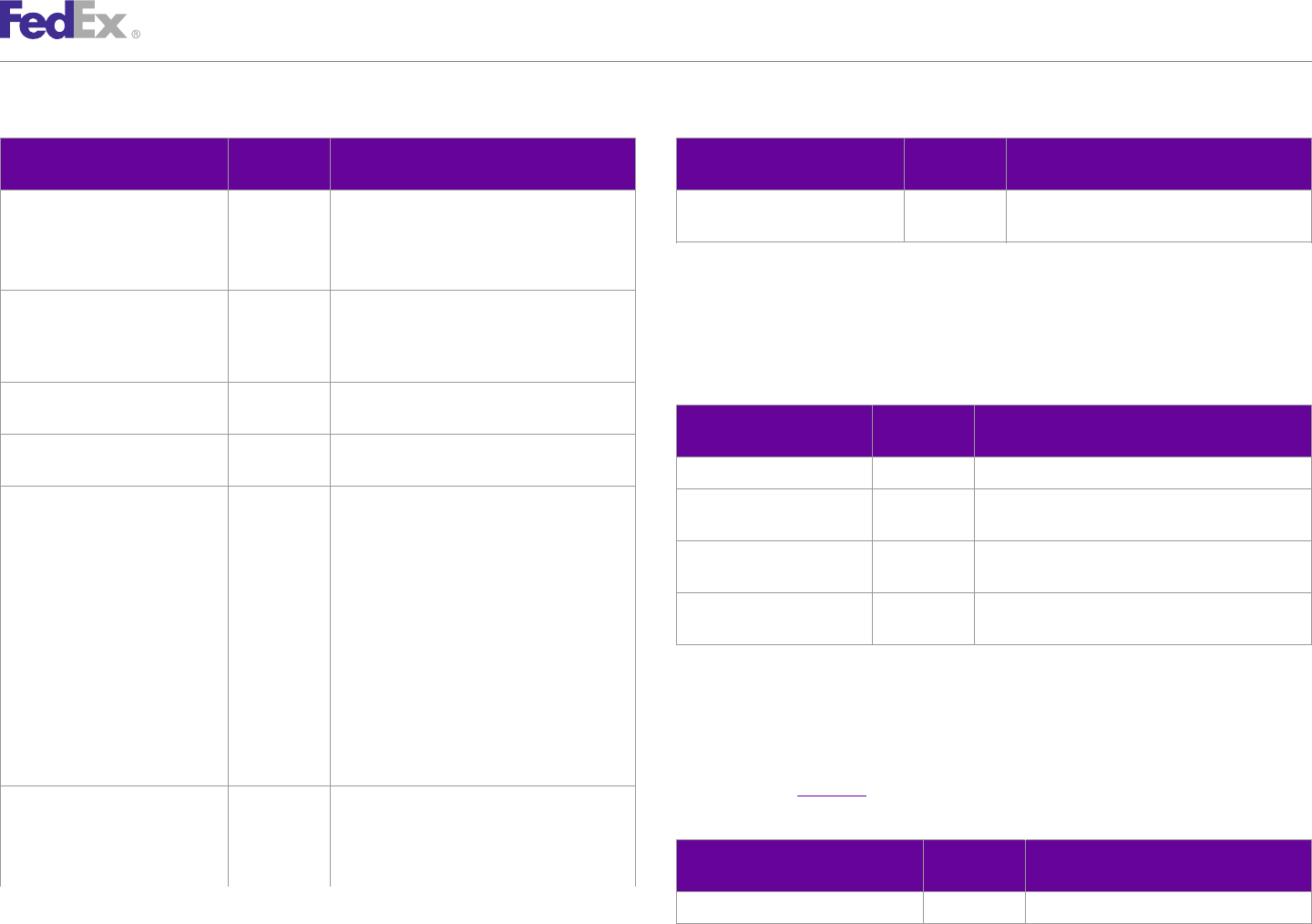
ChapterChapter 99
Open Shipping
Table 49. AddPackagesToOpenShipmentRequest, continued Table 49. AddPackagesToOpenShipmentRequest, continued
Element Multiple Description Element Multiple Description
Occurrence Occurrence
• Length • ReceivedQuantity
• Width • Description
• Height
• Units Returned Add Piece Fields
RequestedPackageLineItem/ Yes Optional. Provides additional detail on how the The AddPackagesToOpenShipmentReply to an Open Ship ADD package
PhysicalPackaging customer has physically packaged this item.
Required for packages moving under transaction includes the tracking number of the newly added package.
international and SmartPost services. Table 50. AddPackagesToOpenShipmentReply
RequestedPackageLineItem/ Yes Optional. Human-readable text describing the
ItemDescription package. Element Multiple Description
Occurrence
RequestedPackageLineItem/ Yes Optional. Specifies additional customer
CustomerReferences reference data about the associated shipment. JobId No Optional.
RequestedPackageLineItem/ Yes Optional. ServiceType No Optional. Description of the FedEx service type for
SpecialServicesRequested the particular shipment.
Descriptive data regarding special services
requested by the shipper for this package. If CompletedShipmentDetail No Provides all of the returned information about a
the shipper is requesting a special service shipment/package(s).
which requires additional data, such as C.O.D.,
ErrorLabels Yes Optional. Empty unless error label behavior is
the special service type must be present in the
PACKAGE_ERROR_LABEL.
ShipmentSpecialServicesRequested/
SpecialServiceTypes collection, and the
supporting detail must be provided in the
appropriate sub-object. For example, to request Modify Piece Transaction
C.O.D., "COD" must be included in the
SpecialServiceTypes collection and the To modify information about a package in an Open Ship shipment, including
CodDetail object must contain the required the Master piece, which is the first package added, you must include the
data. fields listed in Table 51 in a ModifyPackageInOpenShipmentRequest.
RequestedPackageLineItem/ Yes Optional. Only used for individual packages and Table 51. ModifyPackageInOpenShipmentRequest
ContentRecords PACKAGE_GROUPS. Valid values are:
• PartNumber Element Multiple Description
• ItemNumber Occurrence
UserDetail No Optional.
FedEx Web Services, Developer Guide 119
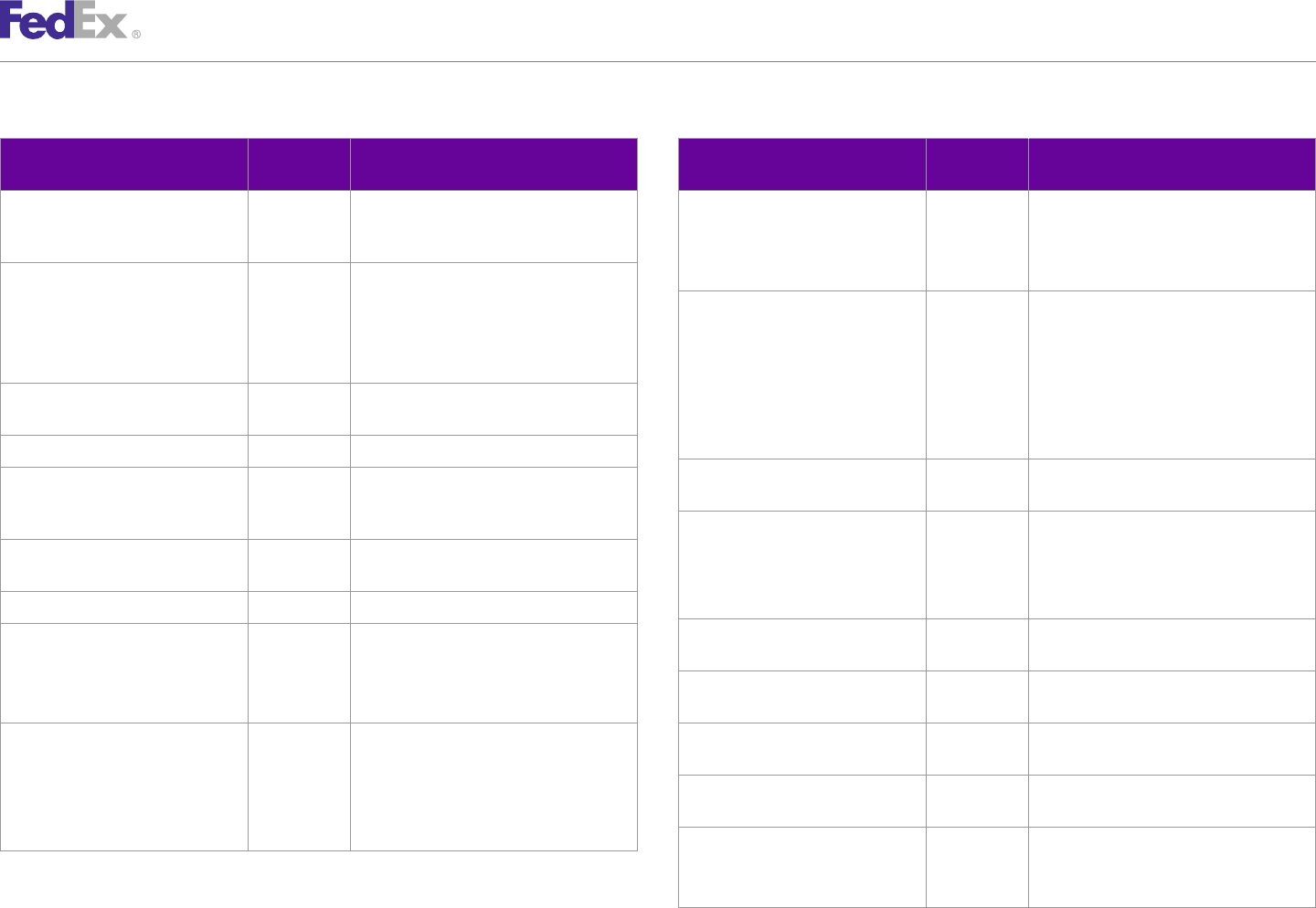
ChapterChapter 99
Open Shipping
Table 51. ModifyPackageInOpenShipmentRequest, continued Table 51. ModifyPackageInOpenShipmentRequest, continued
Element Multiple Description Element Multiple Description
Occurrence Occurrence
Index No Required. Customer-assigned identifier for RequestedPackageLineItem/ No Optional.
this shipment - must be unique for stand- GroupNumber Used only with package groups, as a unique
alone open shipments. identifier of each group of identical
packages.
Actions Yes Optional. Specifies the optional actions to
be performed during the modification of RequestedPackageLineItem/ No Optional.
packages in Open Shipment. Valid values GroupPackageCount Used only with package groups, as a count
are: of packages within a group of identical
STRONG_VALIDATION packages.
TrackingId No Required. The Tracking ID of the package The package count added to exiting package
being modified. count on the shipment cannot exceed Open
Ship package limit.
TrackingId/TrackingIdType No Optional. Describes the type of tracking ID.
RequestedPackageLineItem/ Yes Used only for INDIVIDUAL_PACKAGES.
TrackingId/FormId No Optional. Describes in detail the type of TrackingIds
airbill and shipment moving through the
FedEx system. RequestedPackageLineItem/ No Optional.
VariableHandlingChargeDetail Only used for individual packages.
TrackingId/UspsApplicationId No Optional. For use with SmartPost tracking
IDs only. Details about how to calculate variable
handling charges at the shipment level.
TrackingId/TrackingNumber No Optional.
VariableHandlingChargeDetail/ No Optional.
RequestedPackageLineItem No Optional. FixedValue
This class rationalizes RequestedPackage
VariableHandlingChargeDetail/ No Optional. Actual percentage (10 means 10%,
and RequestedPackageSummary from
PercentValue which is a multiplier of 0.1)
previous interfaces.
VariableHandlingChargeDetail/ No Optional. Select the value from a set of rate
RequestedPackageLineItem/ No Optional.
RateElementBasis data to which the percentage is applied.
SequenceNumber Used only with individual packages as a
unique identifier of each requested package. VariableHandlingChargeDetail/ No Optional. Select the type of rate from which
RateTypeBasis the element is to be selected.
Will be adjusted at the shipment level as
pieces are added or deleted. RequestedPackageLineItem/ No Optional.
InsuredValue Only used for individual packages and
package groups.
FedEx Web Services, Developer Guide 120
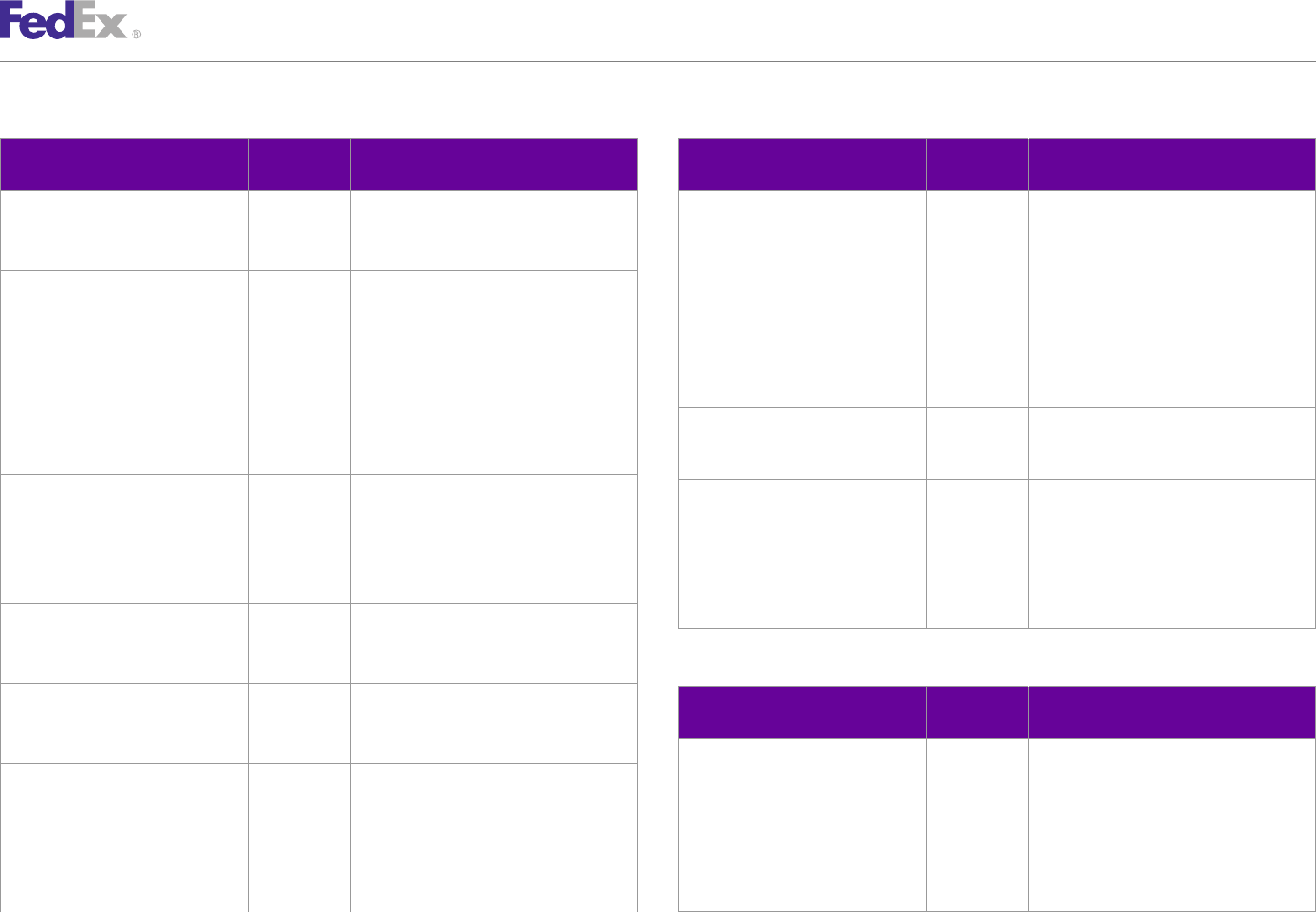
ChapterChapter 99
Open Shipping
Table 51. ModifyPackageInOpenShipmentRequest, continued Table 51. ModifyPackageInOpenShipmentRequest, continued
Element Multiple Description Element Multiple Description
Occurrence Occurrence
C.O.D., the special service type must be
RequestedPackageLineItem/Weight No Required. present in the
Only used for individual packages and ShipmentSpecialServicesRequested/
package groups. SpecialServiceTypes collection, and the
supporting detail must be provided in the
RequestedPackageLineItem/ No Optional. appropriate sub-object.
Dimensions The dimensions of this package and the unit For example, to request C.O.D., "COD" must
type used for the measurements. be included in the SpecialServiceTypes
Valid values are: collection and the CodDetail object must
• Length contain the required data.
• Width SpecialHandlingDetail No Optional. Specifies the condition of a
• Height package when it was received at a FedEx
• Units location.
RequestedPackageLineItem/ No Optional. RequestedPackageLineItem/ Yes Optional. Only used for individual packages
PhysicalPackaging ContentRecords and package groups. Valid values are:
Provides additional detail on how the
customer has physically packaged this item. • PartNumber
• ItemNumber
Required for packages moving under
international and SmartPost services. • ReceivedQuantity
• Description
RequestedPackageLineItem/ No Optional.
ItemDescription Human-readable text describing the Table 52. ModifyPackageInOpenShipmentReply
package.
RequestedPackageLineItem/ Yes Optional. Element Multiple Description
CustomerReferences Occurrence
Specifies additional customer reference data
about the associated shipment. HighestSeverity No Identifies the set of severity values for a
Notification. Valid values are:
RequestedPackageLineItem/ No Optional.
• ERROR
SpecialServicesRequested Only used for individual packages. • FAILURE
Descriptive data regarding special services • NOTE
requested by the shipper for this shipment. • SUCCESS
If the shipper is requesting a special service
which requires additional data, such as • WARNINGS
FedEx Web Services, Developer Guide 121
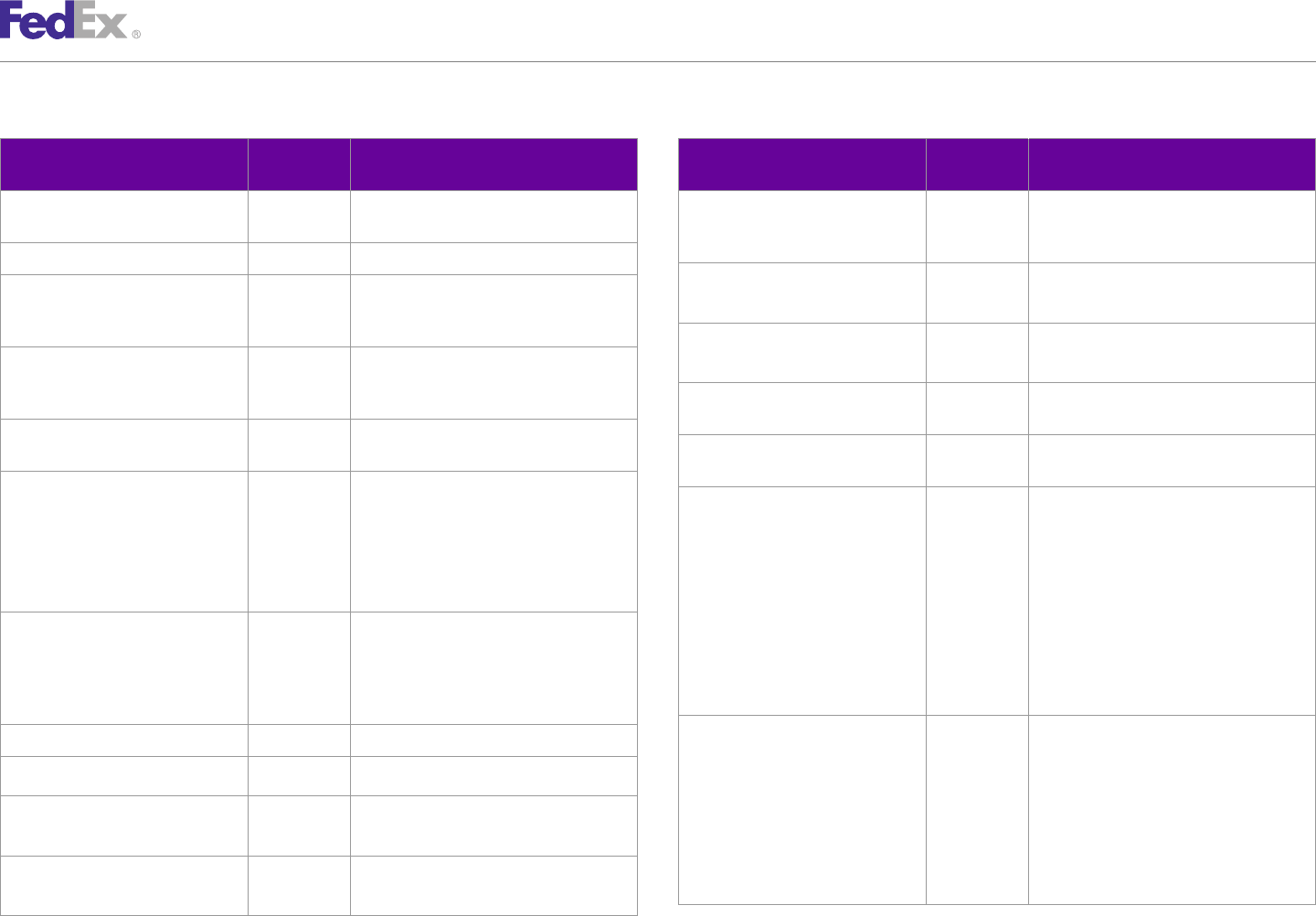
ChapterChapter 99
Open Shipping
Table 52. ModifyPackageInOpenShipmentReply, continued Table 52. ModifyPackageInOpenShipmentReply, continued
Element Multiple Description Element Multiple Description
Occurrence Occurrence
Notifications Yes The descriptive data regarding the result of CompletedShipmentDetail/ No Only used with multiple-transaction
the submitted transaction. MasterTrackingId shipments to identify the master package in
a multi-piece shipment.
Notifications/Severity No Same as HighestSeverity types above.
CompletedShipmentDetail/ No Description of the FedEx service used for
Notifications/Source No Indicates the source of this notification. ServiceTypeDescription this shipment. Currently not supported.
Combined with the Code it uniquely
identifies this notification. CompletedShipmentDetail/ No Description of the packaging used for this
PackagingDescription
Notifications/Code No A code that represents this notification. shipment. Currently not supported.
Combined with the Source it uniquely CompletedShipmentDetail/ No Description of the operational details of the
identifies this notification. OperationalDetail shipment.
Notifications/Message No Human-readable text that explains this CompletedShipmentDetail/ No
notification. Only used with pending shipments.
AccessDetail
Notifications/LocalizedMessage No The translated message. The language and CompletedShipmentDetail/TagDetail No Only used in the reply to tag requests.
locale specified in the Client detail.
Localization is used to determine the The following valid values are, as of June
representation. Currently only 2007, returned only for FedEx Express
RequestedShipment/ supported in a services:
TrackReply. • ConfirmationNumber
• AccessTime
Notifications/MessageParameters A collection of name/value pairs that
provide specific data to help the client • CutoffTime
determine the nature of an error (or • Location
warning, and so on) without having to parse • DeliveryCommitment
the message string.
CompletedShipmentDetail/ No Valid values are:
JobId No — SmartPostDetail • PickUpCarrier — Identifies the carrier
CompletedShipmentDetail No Provides Completed Shipment Details. that will pick up the SmartPost
shipment.
CompletedShipmentDetail/UsDomestic No Indicates whether or not this is an intra-US • Machinable — Indicates whether the
shipment. shipment is deemed to be machinable,
based on dimensions, weight, and
CompletedShipmentDetail/CarrierCode No Indicates the carrier that will be used to packaging.
deliver this shipment.
FedEx Web Services, Developer Guide 122
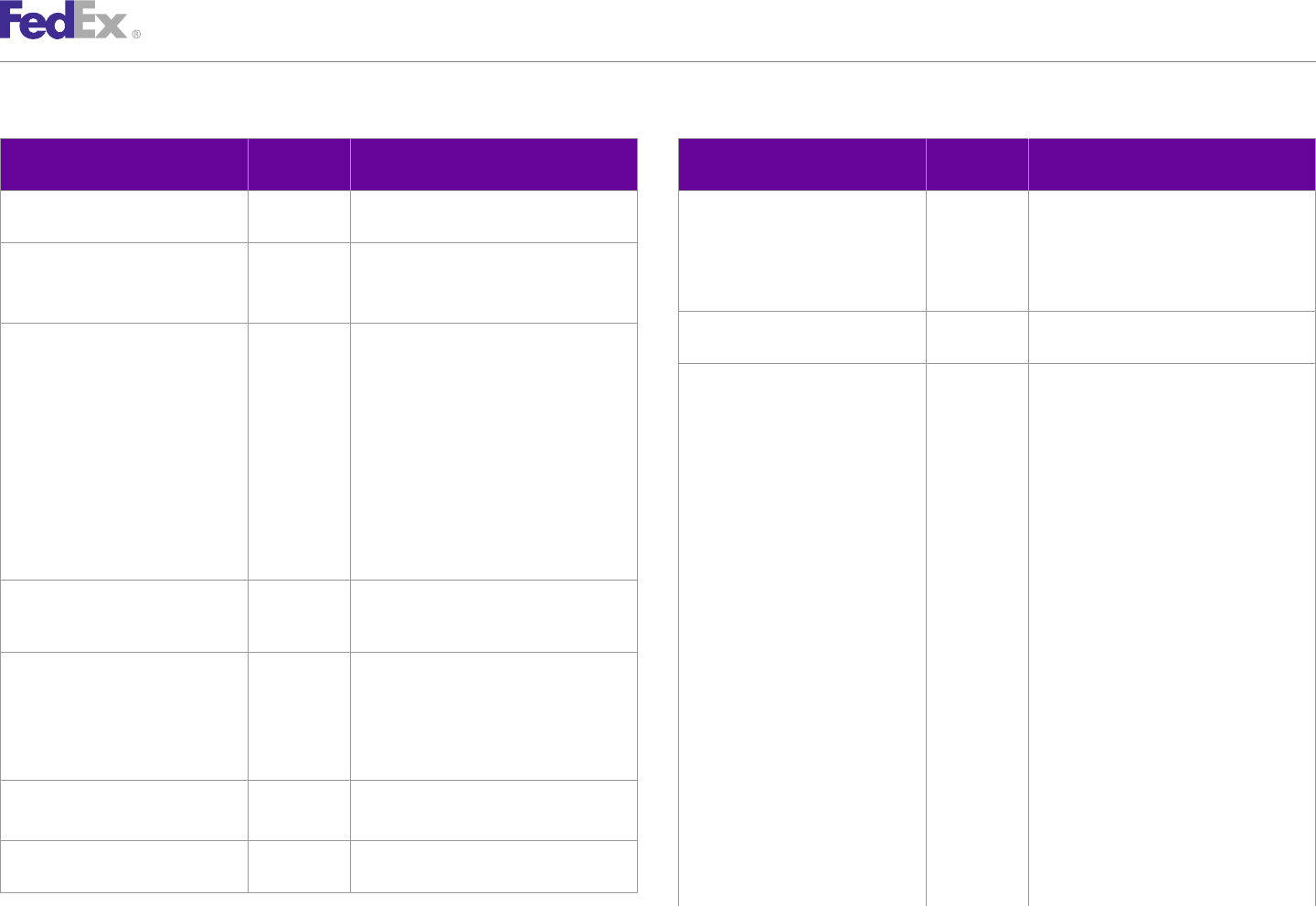
ChapterChapter 99
Open Shipping
Table 52. ModifyPackageInOpenShipmentReply, continued Table 52. ModifyPackageInOpenShipmentReply, continued
Element Multiple Description Element Multiple Description
Occurrence Occurrence
CompletedShipmentDetail/ No Computed shipment level information about AssociatedShipmentDetail/Type No Describes the type of associated shipment.
HazardousShipmentDetail hazardous commodities. Valid values are:
• COD_RETURN
CompletedShipmentDetail/ No All shipment-level rating data for this • DELIVERY_ON_INVOICE_ACCEPTANCE_
ShipmentRating shipment, which may include data for RETURN
multiple rate.
CompletedShipmentDetail/ No Specifies the results of processing for the
CompletedShipmentDetail/ No Returns the default holding location CompletedCodDetail COD special service.
CompletedHoldAtLocationDetail information when HOLD_AT_LOCATION CompletedShipmentDetail/ Yes
special service is requested and the client Valid values are:
CompletedPackageDetails
does not specify the hold location address. • SequenceNumber
Valid values are: • TrackingIds
• HoldingLocation — Identifies the • GroupNumber — Used with request
branded location name, the hold at containing PACKAGE_GROUPS, to
location phone number and the address identify which group of identical
of the location. packages was used to produce a reply
item.
• HoldingLocationType — Identifies the
type of FedEx location. • OversizeClass
• PackageRating — All package-level
CompletedShipmentDetail/ No Returns any defaults or updates applied to rating data for this package, which may
ExportComplianceStatement RequestedShipment.exportDetail.export include data for multiple rate types.
ComplianceStatement. • OperationalDetail
CompletedShipmentDetail/ No Valid values are: • Label
CompletedEtdDetail • FolderID — The identifier for all • PackageDocuments — All package-level
clearance documents associated with shipping documents (other than labels
this shipment. and barcodes). For use in loads after
January, 2008.
• UploadDocumentReferenceDetails
• CodReturnDetail — Specifies the
CompletedShipmentDetail/ Yes All shipment-level shipping documents (other information associated with this
ShipmentDocuments than labels and barcodes). package that has COD special service in
a ground shipment.
CompletedShipmentDetail/ Yes • SignatureOption — Actual signature
AssociatedShipments option applied, to allow for cases in
FedEx Web Services, Developer Guide 123
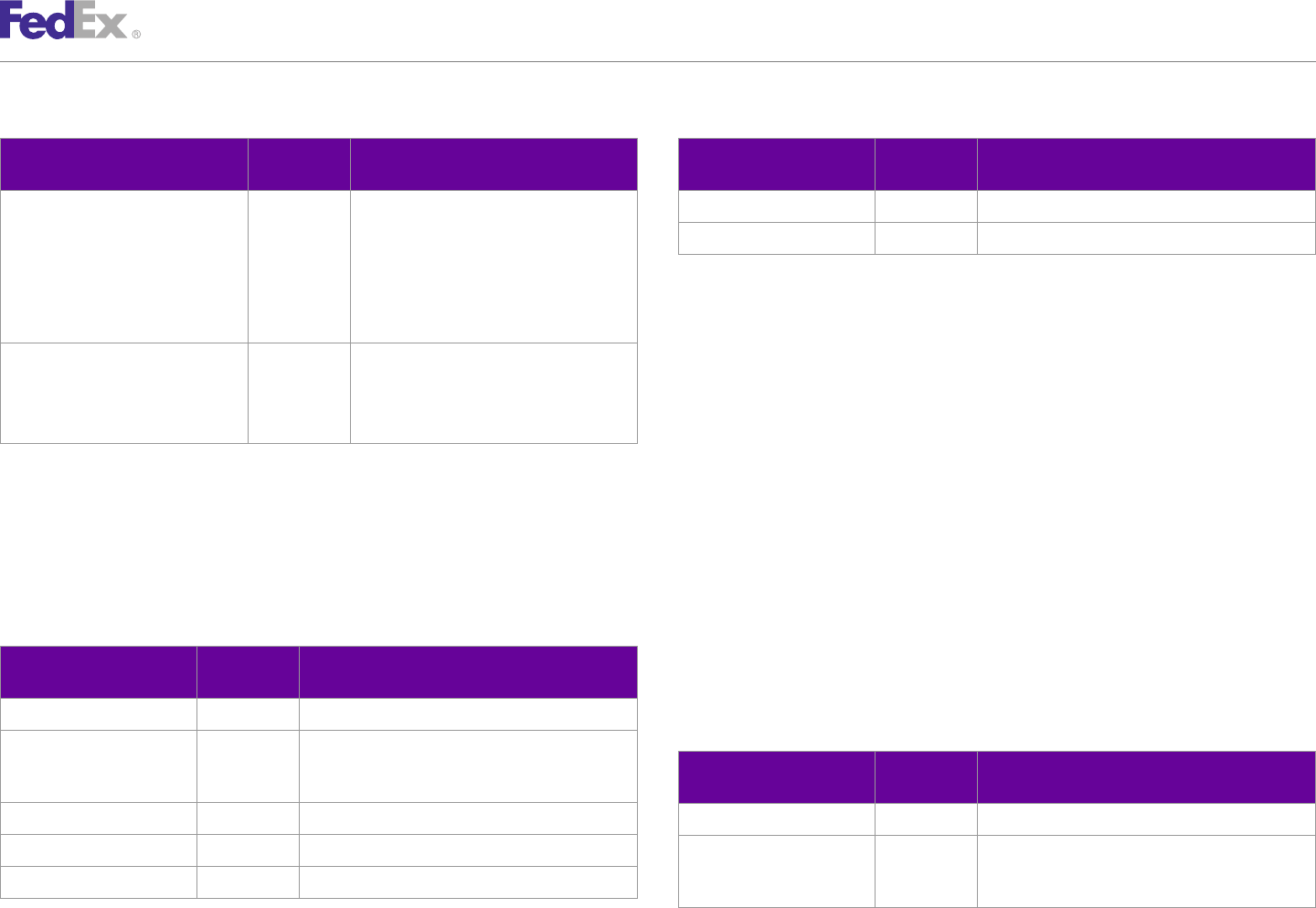
ChapterChapter 99
Open Shipping
Table 52. ModifyPackageInOpenShipmentReply, continued Table 53. DeletePackagesFromOpenShipmentRequest, continued
Element Multiple Description Element Multiple Description
Occurrence Occurrence
which the original value conflicted with TrackingId/UspsApplicationId No Optional. For use with SmartPost tracking IDs only.
other service features in the shipment. TrackingId/TrackingNumber No Optional.
• HazardousCommodities — Documents
the kinds and quantities of all
hazardous commodities in the current New Master and child tracking numbers are assigned for Express C.O.D.
package, using updated hazardous shipments and packages when a piece is deleted prior to a CONFIRM
commodity description data. transaction.
ErrorLabels Yes Empty unless error label behavior is If the Master package is deleted, the Master tracking number is reassigned to
PACKAGE_ERROR_LABELS and one or more the next package in sequence in the shipment. All sequence numbers are
errors occurred during transaction
processing. decreased by the number of deleted packages.
For example, if the original sequence is 1-3, 2-3, 3-3, and the third piece is
deleted prior to a CONFIRM, the revised sequence numbers are 1-2, 2-2.
Delete Piece Transaction
To delete one or more packages from an Open Ship shipment: Delete Shipment Transaction
Delete the piece before you CONFIRM using the To delete an entire Open Ship shipment prior to a CONFIRM transaction, you
DeletePackagesFromOpenShipmentRequest. must submit a DeleteOpenShipmentRequest.
Table 53. DeletePackagesFromOpenShipmentRequest To delete an Open Ship shipment prior to a CONFIRM, you must specify the
Element Multiple Description Open Ship index assigned to the shipment when it was created. The shipment
Occurrence to be deleted is identified based on the index identifier you supply.
UserDetail No Optional. Table 54. DeleteOpenShipmentRequest
Index No Required. Customer-assigned identifier for this
shipment - must be unique for stand-alone open Element Multiple Description
shipments. Occurrence
TrackingId Yes Required. The Tracking ID of the package. UserDetail No Optional.
TrackingId/TrackingIdType No Optional. Index No Required. Customer-assigned identifier for this
shipment - must be unique for stand-alone open
TrackingId/FormId No Optional. shipments.
FedEx Web Services, Developer Guide 124
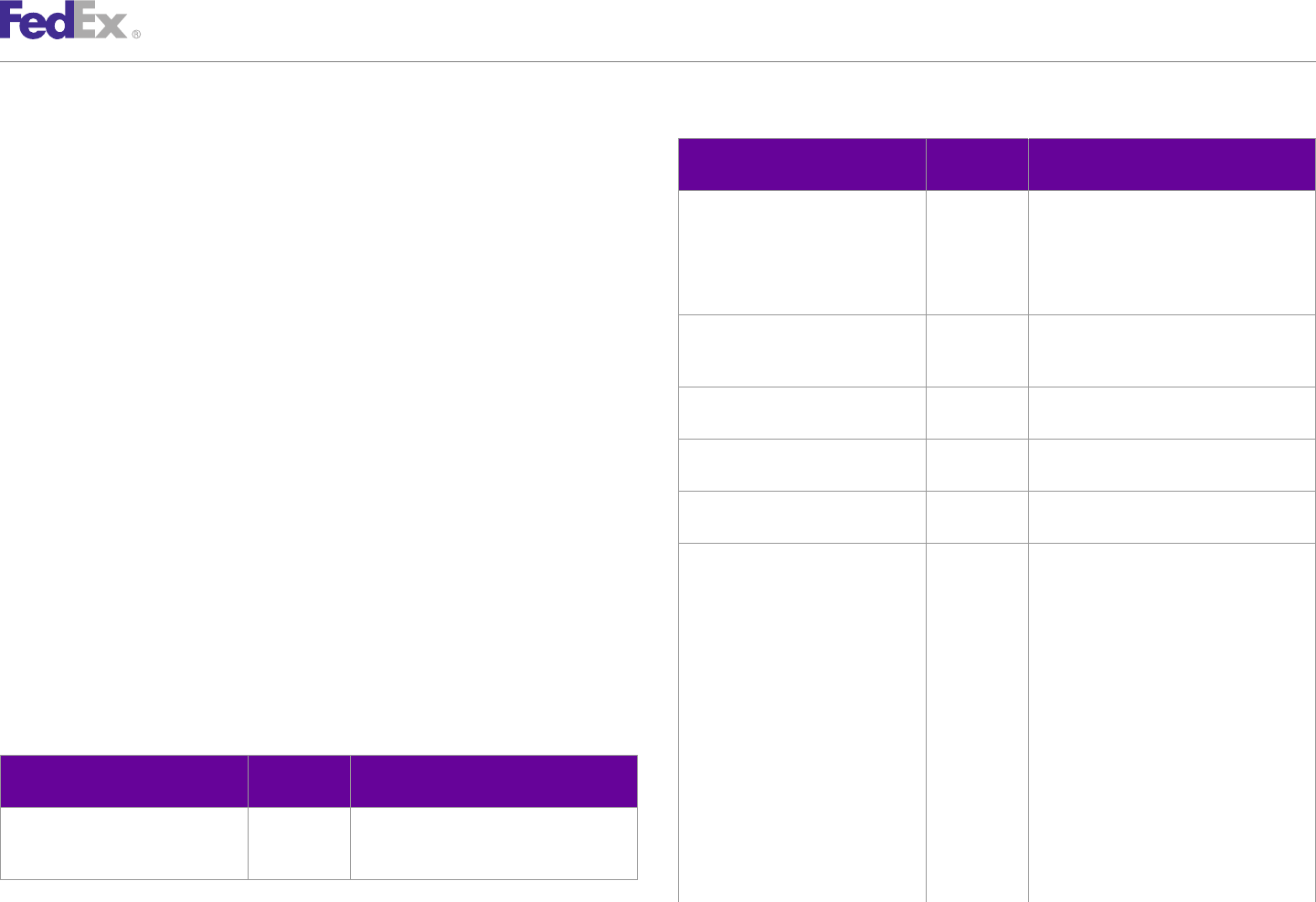
ChapterChapter 99
Open Shipping
Table 55. ConfirmOpenShipmentRequest, continued
Confirm Shipment Transactions
Element Multiple Description
The CONFIRM transaction validates the shipment and package information for Occurrence
the respective Open Shipment index. The system returns Route, Time-in- AsynchronousProcessingOptions/ Yes Describes the type of options available.
Transit, Rate Quote and required shipping document information, including Options Valid values are:
labels for the packages. • ALLOW_ASYNCHRONOUS
• ASYNCHRONOUS_ONLY
Confirm a shipment and print labels, as described in the following sections.
• SYNCHRONOUS_ONLY
1. CREATE shipment (and ADD Piece #1)
Index No Required. Customer-assigned identifier for
2. ADD Piece #2 this shipment - must be unique for stand-
alone open shipments.
3. ADD Piece #3
LabelSpecification No Optional. Description of shipping label to be
4. ADD Piece #4 returned in the reply.
5. ADD Piece #X RequestedShipment/ Yes Required. Specifies the type of label to be
LabelSpecification/LabelFormatType returned.
6. CONFIRM Shipment
RequestedShipment/ No Optional. Specifies the image format used
LabelSpecification/ImageType for a shipping document.
Confirm Open Ship Shipment
RequestedShipment/ No Optional. For thermal printer labels this
After you add all packages to an Open Ship shipment, you may CONFIRM the LabelSpecification/LabelStockType indicates the size of the label and the
shipment by passing in the elements in the ConfirmOpenShipmentRequest. location of the doc tab if present. Valid
values are:
STRONG_VALIDATION will be performed on the shipment and all package
• PAPER_4X6
information for the open shipment referenced in the CONFIRM transaction.
• PAPER_4X8
Errors need to fixed using the MODIFY transactions before the CONFIRM • PAPER_4X9
transaction will produce the labels. • PAPER_7X4.75
Table 55. ConfirmOpenShipmentRequest • PAPER_8.5X11_BOTTOM_HALF_LABEL
• PAPER_8.5X11_TOP_HALF_LABEL
Element Multiple Description
• PAPER_LETTER
Occurrence
• STOCK_4X6
AsynchronousProcessingOptions No Optional. This is used to specify processing • STOCK_4X6.75_LEADING_DOC_TAB
options related to synchronous or
• STOCK_4X6.75_TRAILING_DOC_TAB
asynchronous processing.
• STOCK_4X8
FedEx Web Services, Developer Guide 125
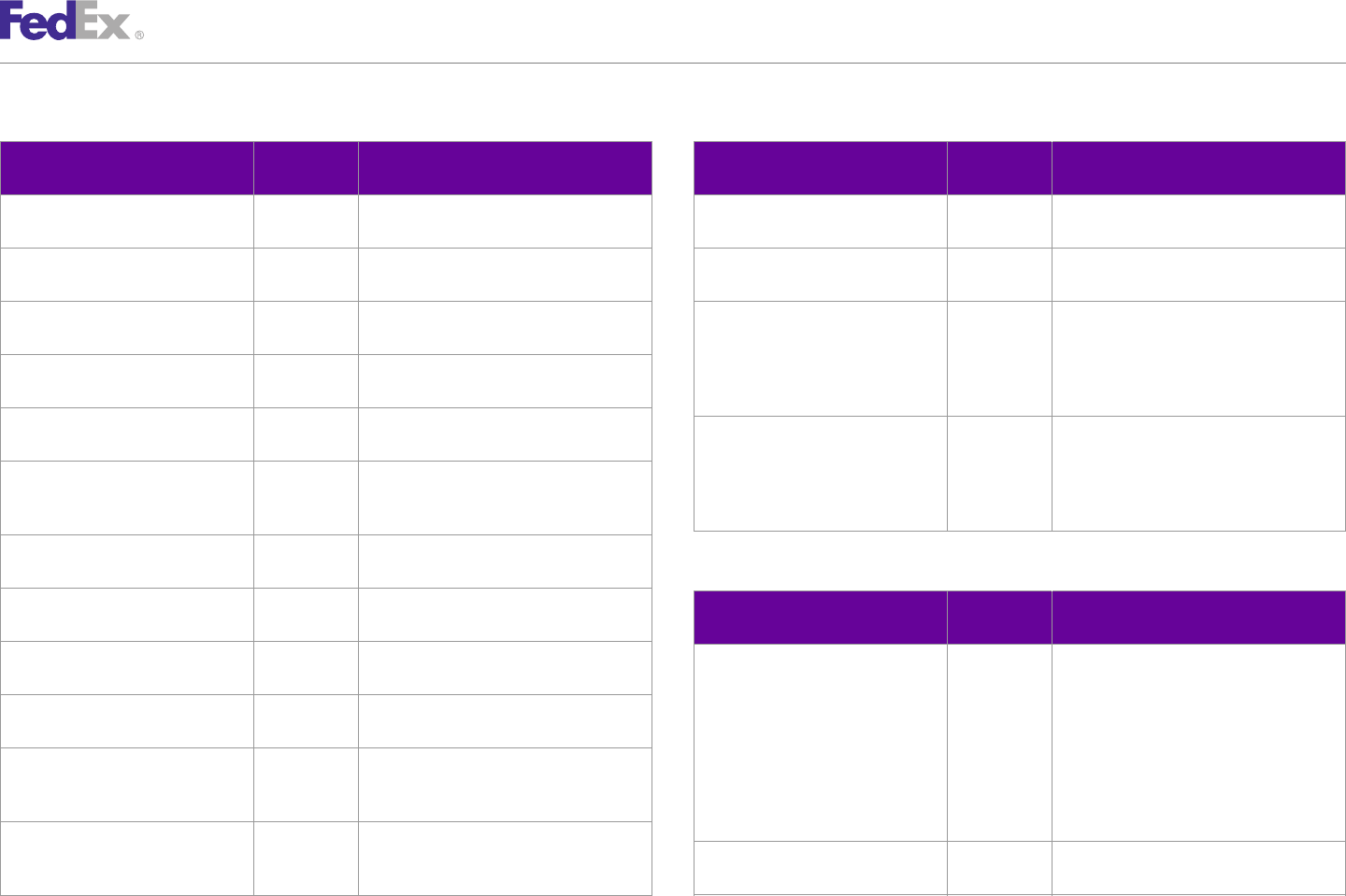
ChapterChapter 99
Open Shipping
Table 55. ConfirmOpenShipmentRequest, continued Table 55. ConfirmOpenShipmentRequest, continued
Element Multiple Description Element Multiple Description
Occurrence Occurrence
• STOCK_4X9_LEADING_DOC_TAB ShippingDocumentSpecification/ No Optional.
• STOCK_4X9_TRAILING_DOC_TAB FreightAddressLabelDetail
ShippingDocumentSpecification No Optional. Contains data used to create ShippingDocumentSpecification/ No Optional. Specifies the production of the
additional (non-label) shipping documents. ReturnInstructionsDetail return instructions document.
ShippingDocumentSpecification/ Yes Optional. Indicates the types of shipping RateRequestTypes Yes Optional. Specifies whether and what kind
ShippingDocumentTypes documents requested by the shipper. of rates the customer wishes to have quoted
on this shipment. The reply will also be
ShippingDocumentSpecification/ No Optional. constrained by other data on the shipment
CertificateOfOrigin and customer.
ShippingDocumentSpecification/ No Optional. EdtRequestType No Optional. Specifies whether the customer
CommercialInvoiceDetail wishes to have Estimated Duties and Taxes
provided with the rate quotation on this
ShippingDocumentSpecification/ Yes Optional. Specifies the production of each shipment. Only applies with shipments
CustomPackageDocumentDetail package-level custom document (the same moving under international services.
specification is used for all packages).
ShippingDocumentSpecification/ Yes Optional. Specifies the production of a Table 56. ConfirmOpenShipmentReply
CustomShipmentDocumentDetail shipment-level custom document.
ShippingDocumentSpecification/ No Optional. Element Multiple Description
ExportDeclarationDetail Occurrence
ShippingDocumentSpecification/ No Optional. HighestSeverity No Identifies the highest severity encountered
GeneralAgencyAgreementDetail when performing the request. Valid values
are:
ShippingDocumentSpecification/ No Optional. • FAILURE
NaftaCertificateOfOriginDetail
• ERROR
ShippingDocumentSpecification/ No Optional. Specifies the production of the OP- • WARNING
Op900Detail 900 document for hazardous materials • NOTE
packages.
• SUCCESS
ShippingDocumentSpecification/ No Optional. Specifies the production of the
Notifications Yes Descriptive data regarding the results of the
DangerousGoodsShippersDeclarationD 1421-C document for dangerous goods
submitted transaction.
etail shipment.
FedEx Web Services, Developer Guide 126
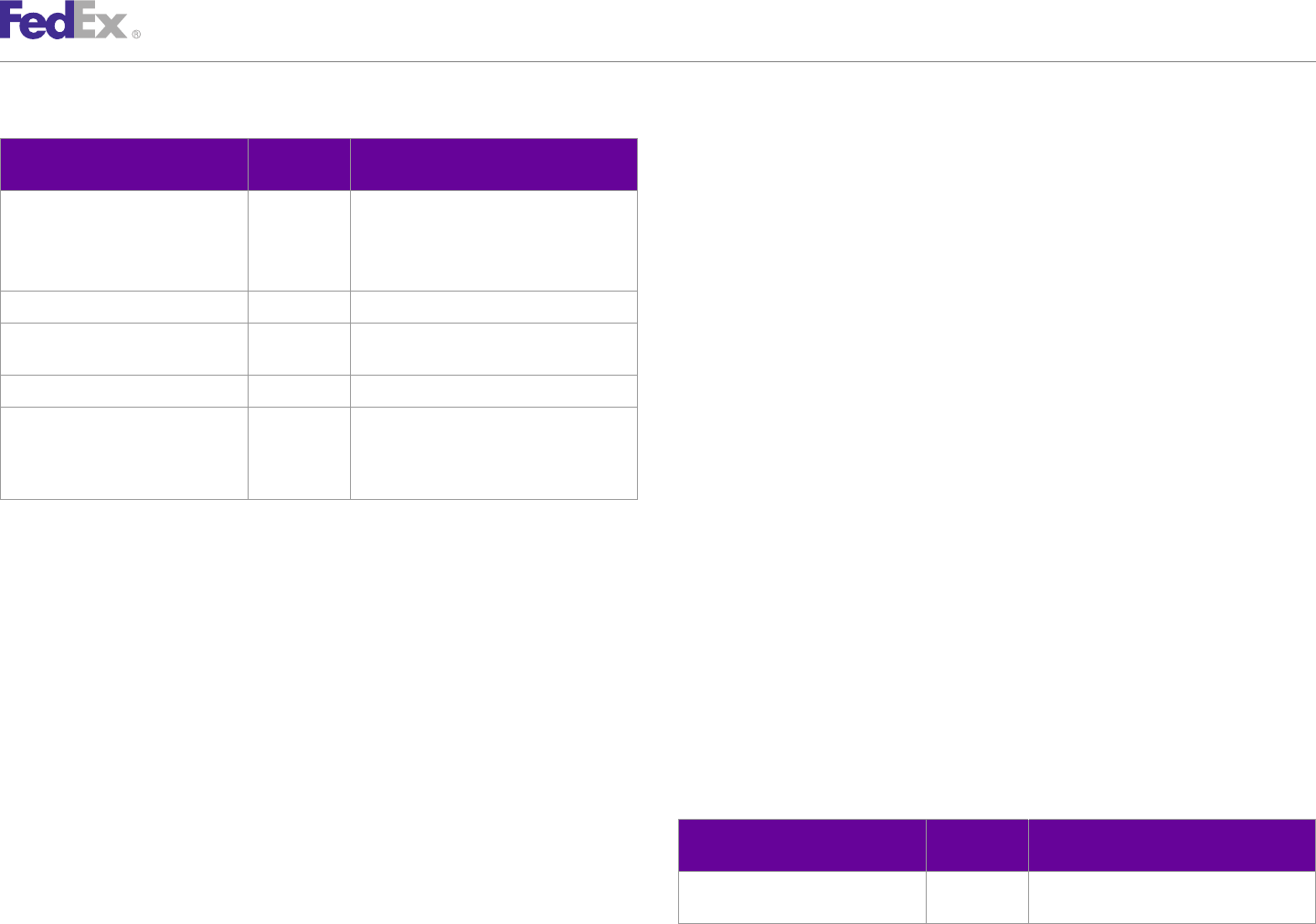
ChapterChapter 99
Open Shipping
Table 56. ConfirmOpenShipmentReply, continued •ALLOW_ASYNCHRONOUS - Allows for immediate, synchronous processing
when possible and asynchronous processing if the transaction times out. If
Element Multiple Description the time out limit is reached, then any results may be retrieved later. If
Occurrence
the transaction processes within the asynchronous limits, then the results
TransactionDetail No Descriptive data for the customer will be contained in the standard reply.
transaction. The Transaction detail from the
request is echoed back to the caller in the •ASYNCHRONOUS_ONLY - Restricts the transaction to asynchronous
corresponding reply. processing and any results must be retrieved at a later time.
JobId No — •SYNCHRONOUS_ONLY - Restricts the transaction to synchronous
AsynchronousProcessingResults No This indicates whether the transaction was processing only. If the time out limit is reached, then an error is returned
processed synchronously or asynchronously. in the reply.
CompletedShipmentDetail No Provides Completed Shipment Details. If shipment artifacts are to be processed asynchronously, then the reply
ErrorLabels Yes Empty unless error label behavior is transaction, either CreateOpenShipmentReply, ModifyOpenShipmentReply or
PACKAGE_ERROR_LABEL 5 and one or more ConfirmOpenShipmentReply, will contain the identifier, which is the JobId, by
errors occurred during transaction which the deferred shipment artifacts must be identified in the subsequent
processing. retrieval request.
Specifically, if the initial transaction that requests asynchronous processing is
Confirming Open Ship and Printing Labels the CreateOpenShipmentRequest, then the JobId that is returned in the
A label for each piece is returned as a result of the CONFIRM transaction. CreateOpenShipmentReply must then be inserted in the corresponding
GetCreateOpenShipmentResultsRequest to identify the desired, deferred
Open Ship has one print label option: Print-At-The-End (PATE). All labels print artifacts. The deferred artifacts are then returned in the
at the end after the shipment is confirmed. GetCreateOpenShipmentResultsReply transaction. This same sequence applies
For FedEx Express U.S. C.O.D. shipments, a C.O.D. Return Label is returned to the ModifyOpenShipmentRequest, ModifyOpenShipmentReply,
with the label of the last package in the shipment. GetModifyOpenShipmentResultsRequest transactions and the
ConfirmOpenShipmentRequest, ConfirmOpenShipmentReply,
Asynchronous Processing
GetConfirmOpenShipmentResultsRequest transactions.
The AsynchronousProcessingOption in the OpenShip WSDL lets you specify
Table 57. RetrieveJobResultsRequest
the manner the shipment artifacts, which are the shipping labels and all
associated documents, such as Commercial Invoice, Certification of Origin, Element Multiple Description
NAFTA Certificate of Origin, Export Declaration and so on, are returned. Occurrence
Specify that the shipment artifacts be returned using only one of the JobId No Optional. Specifies the job under which the
following options: desire artifacts are stored.
FedEx Web Services, Developer Guide 127
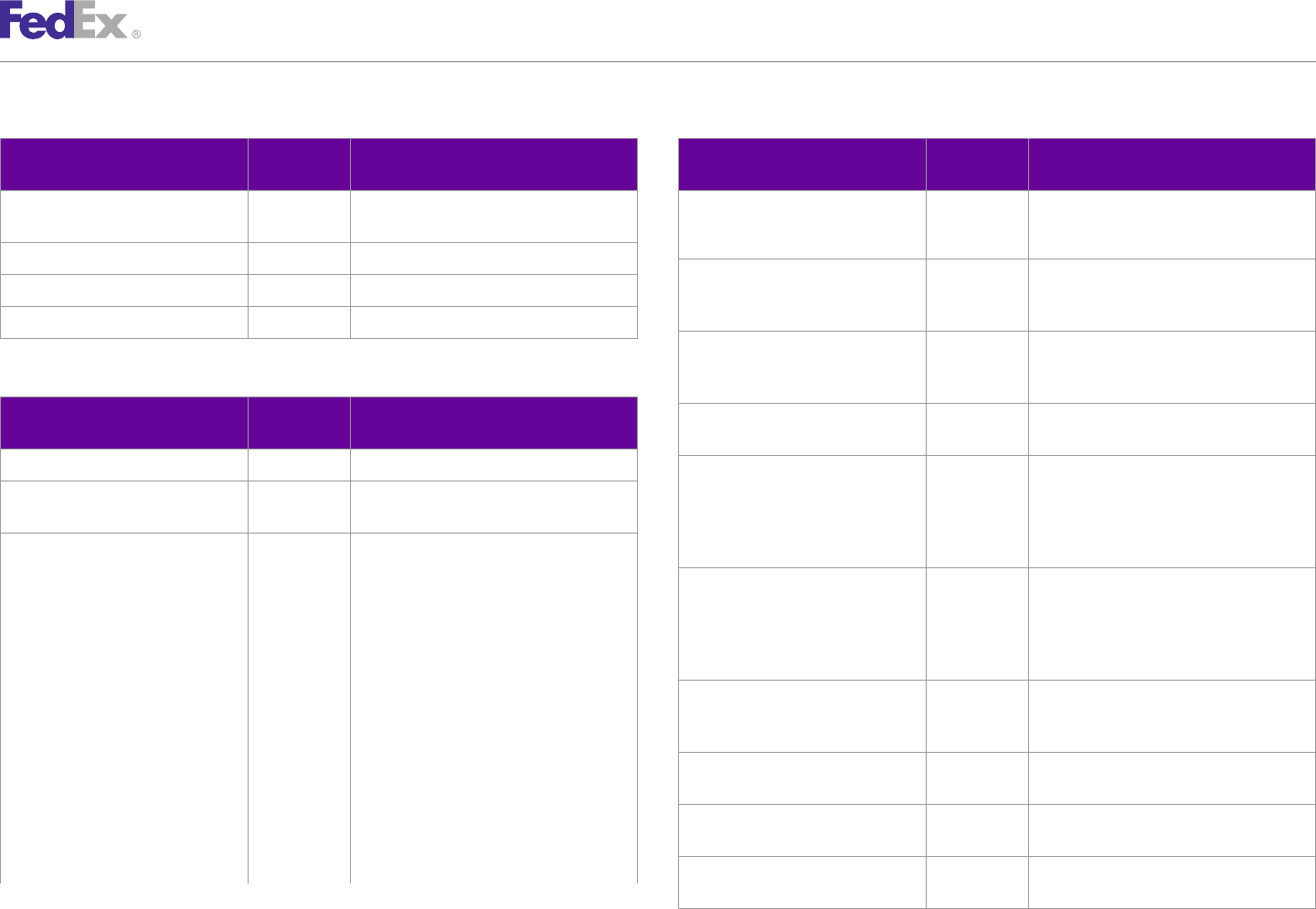
ChapterChapter 99
Open Shipping
Table 57. RetrieveJobResultsRequest, continued Table 58. RetrieveJobResultsReply, continued
Element Multiple Description Element Multiple Description
Occurrence Occurrence
• FAILURE - FedEx was unable to process
Filters Yes Optional. Specifies the filters to be used for your transaction at this time due to a
retrieving artifacts. system failure. Please try again later.
Filters/AccessReference No Optional. Notifications/Source No Indicates the source of this notification.
Filters/Type No Optional. Combined with the Code it uniquely
identifies this notification
Filters/ReferenceId No Optional.
Notifications/Code No A code that represents this notification.
Combined with the Source it uniquely
Table 58. RetrieveJobResultsReply identifies this notification.
Element Multiple Description Notifications/Message No Human-readable text that explains this
Occurrence notification.
HighestSeverity No Ranks the level of notification severity. Notifications/LocalizedMessage No The translated message. The language and
locale specified in the ClientDetail.
Notifications Yes The descriptive data regarding the results of Localization are used to determine the
the submitted transaction. representation. Currently only supported in a
Notifications/Severity No The severity of this notification. This can TrackReply.
indicate success or failure or some other Notifications/MessageParameters Yes A collection of name/value pairs that
information about the request. Valid values provide specific data to help the client
are: determine the nature of an error (or
• SUCCESS - Your transaction succeeded warning, etc.) without having to parse the
with no other applicable information. message string.
• NOTE - Additional information that may
/MessageParameters/Id No Identifies the type of data contained in
be of interest to you about your
Value (e.g. SERVICE_TYPE,
transaction.
PACKAGE_SEQUENCE, etc.).
• WARNING - Additional information that
you need to know about your /MessageParameters/Value No The value of the parameter (e.g.
transaction that or that you may need PRIORITY_OVERNIGHT, 2, etc.).
to take action on.
TransactionDetail No Contains the CustomerTransactionID that
• ERROR - Information about an error that was sent in the request.
occurred while processing your
transaction. TransactionDetail/ No Free form text to be echoed back in the
CustomerTransactionId reply. Used to match requests and replies.
FedEx Web Services, Developer Guide 128
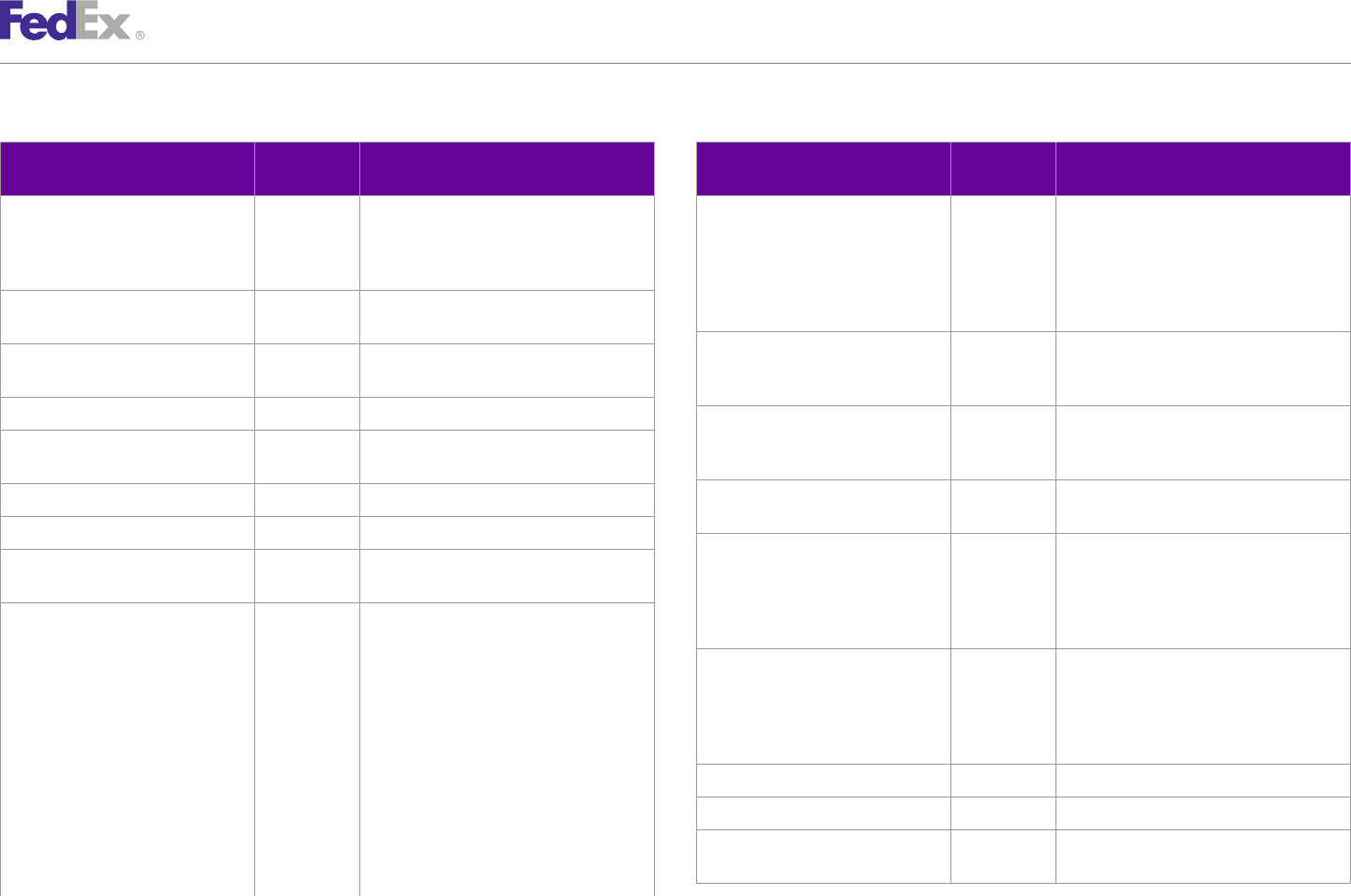
ChapterChapter 99
Open Shipping
Table 58. RetrieveJobResultsReply, continued Table 58. RetrieveJobResultsReply, continued
Element Multiple Description Element Multiple Description
Occurrence Occurrence
• ERROR - Information about an error that
TransactionDetail/Localization No Governs data payload language/translations occurred while processing your
(contrasted with ClientDetail.localization, transaction.
which governs Notification.localizedMessage
language selection). • FAILURE - FedEx was unable to process
your transaction at this time due to a
/Locationalization/LanguageCode No Two-letter code for language (e.g. EN, FR, system failure. Please try again later.
etc.).
/Notifications/Source No Indicates the source of this notification.
/Locationalization/LocaleCode No Two-letter code for the region (e.g. us, ca, Combined with the Code it uniquely
etc.). identifies this notification.
Version No The version of this reply. /Notifications/Code No A code that represents this notification.
Combined with the Source it uniquely
Artifacts Yes Shipping labels and all associated identifies this notification.
documents.
/Notifications/Message No Human-readable text that explains this
Artifacts/AccessReference No notification.
Artifacts/HighestSeverity No Ranks the level of notification severity. /Notifications/LocalizedMessage No. The translated message. The language and
Artifacts/Notifications Yes The descriptive data regarding the results of locale specified in the ClientDetail.
the submitted transaction. Localization are used to determine the
representation. Currently only supported in a
/Notifications/Severity No The severity of this notification. This can TrackReply.
indicate success or failure or some other
information about the request. Valid values /Notifications/MessageParameters Yes A collection of name/value pairs that
are: provide specific data to help the client
• SUCCESS - Your transaction succeeded determine the nature of an error (or
with no other applicable information. warning, etc.) without having to parse the
message string.
• NOTE - Additional information that may
be of interest to you about your Type No Identifies the type of artifact.
transaction.
Format No Specifies the format of the artifact.
• WARNING - Additional information that
you need to know about your FormatSpecification No Identifies the schema or specific format
transaction that or that you may need definition used for the artifact.
to take action on.
FedEx Web Services, Developer Guide 129
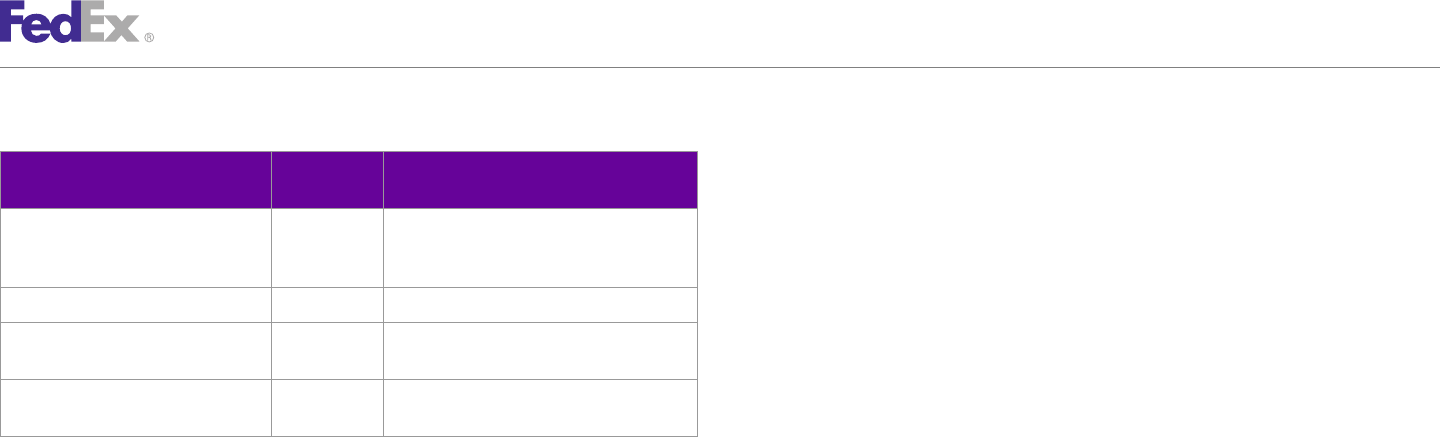
ChapterChapter 99
Open Shipping
Table 58. RetrieveJobResultsReply, continued Open Ship Print Options
Element Multiple Description Open Ship has one print label option:
Occurrence
Print-At-The-End (PATE) — print all labels at the end after the shipment is
ReferenceId No Specifies a reference to the artifact that confirmed.
follows the naming convention defined for
file storage.
Open Ship Print-At-The-End
Parts Yes
Parts/SequenceNumber No Specifies the sequence of this part of the You can choose to print labels for packages in your Open Ship shipment at
artifact. the end, when you CONFIRM the shipment.
Parts/Contents No Specifies the contents of this retrieved
artifact part.
FedEx Web Services, Developer Guide 130
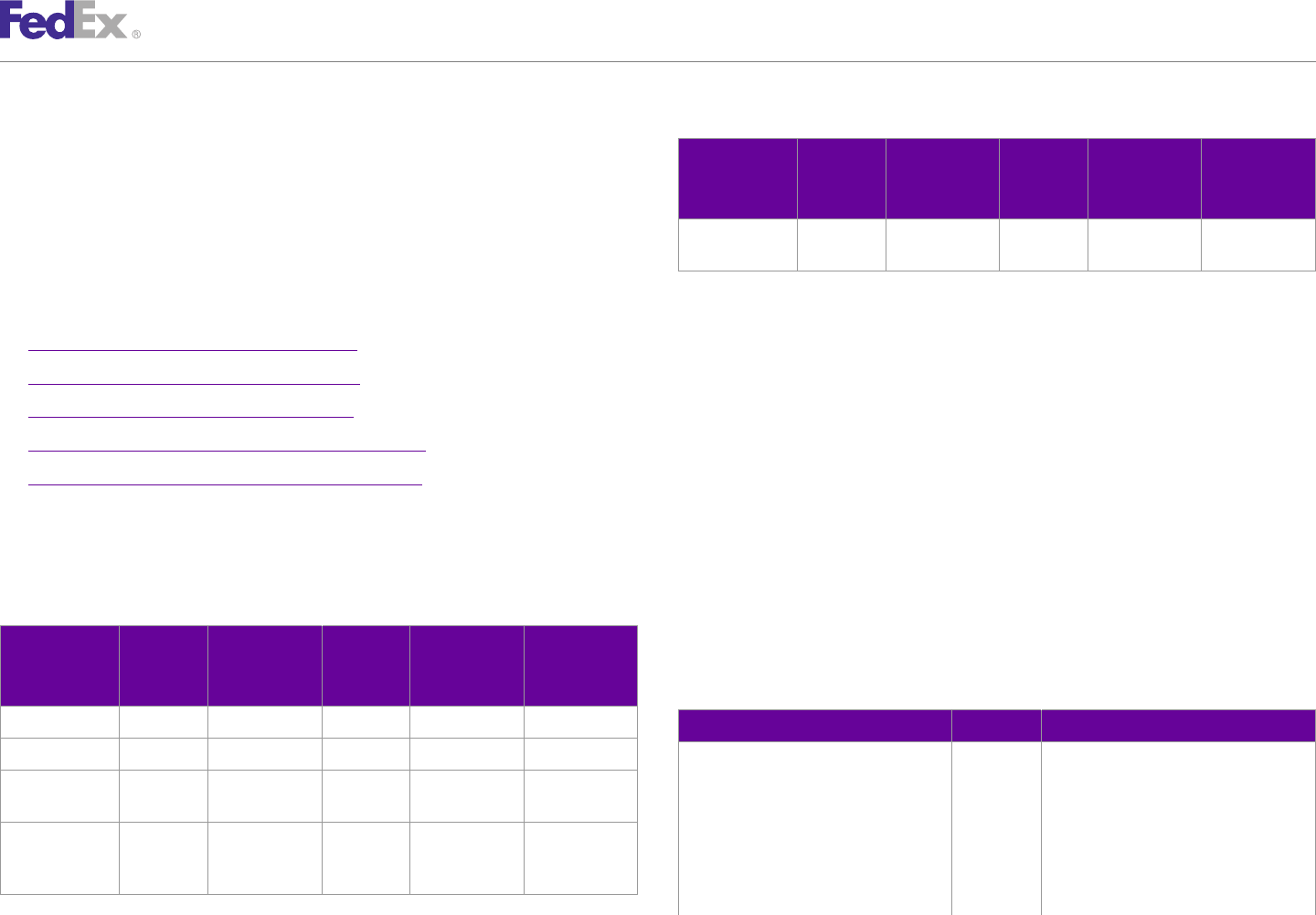
ChapterChapter 1010
Ship Service
Table 59. Shipping Services by Region, continued
Use the ShipService WSDL to process and submit various shipping requests
to FedEx, such as FedEx Express®and FedEx Ground®U.S and international Region FedEx FedEx Express FedEx FedEx Intra-Country
shipments as well as Return shipments. Each shipping request will contain Express International Ground International Service*
U.S. U.S
descriptive information for each shipment. The ShipService WSDL also offers Ground
you a service to validate your shipping requests prior to actually submitting a Latin American X
true shipment to FedEx. countries (LAC)
Refer to the following sections for information about the respective shipping
Note: Intra-country indicates shipping service within a specific country or region.Refer to
services: Chapter 32: FedEx Intra-Country Shipping for a list of countries that support intra-country
• Chapter 13: FedEx Express U.S. Shipping shipping services.
• Chapter 32: FedEx Intra-Country Shipping
• Chapter 29: FedEx Ground U.S. Shipping Ship Service Coding Basics
• Chapter 33: FedEx Express International Shipping This section describes the Web Services elements needed to create, cancel,
and validate shipments.
• Chapter 36: FedEx International Ground Shipping
Create Shipment Using Process Shipment
Shipping Services by Region Request
This table outlines available FedEx shipping services by region: The ProcessShipmentRequest requires the RequestedShipment complex
Table 59. Shipping Services by Region element, which is made up of the following elements.
Region FedEx FedEx Express FedEx FedEx Intra-Country RequestedShipment Elements
Express International Ground International Service*
U.S. U.S Table 60. Requested Shipment Elements
Ground
United States X X X X X Element Required Description
Canada X X X ShipTimestamp Required Identifies the date and time the package
is tendered to FedEx. Both the date and
Asian Pacific X time portions of the string are expected to
countries (APAC) be used. The date should not be a past
Europe, Middle X date or a date more than 10 days in the
East and Africa future. The time is the local time of the
(EMEA) shipment based on the shipper's time
zone.
FedEx Web Services, Developer Guide 132
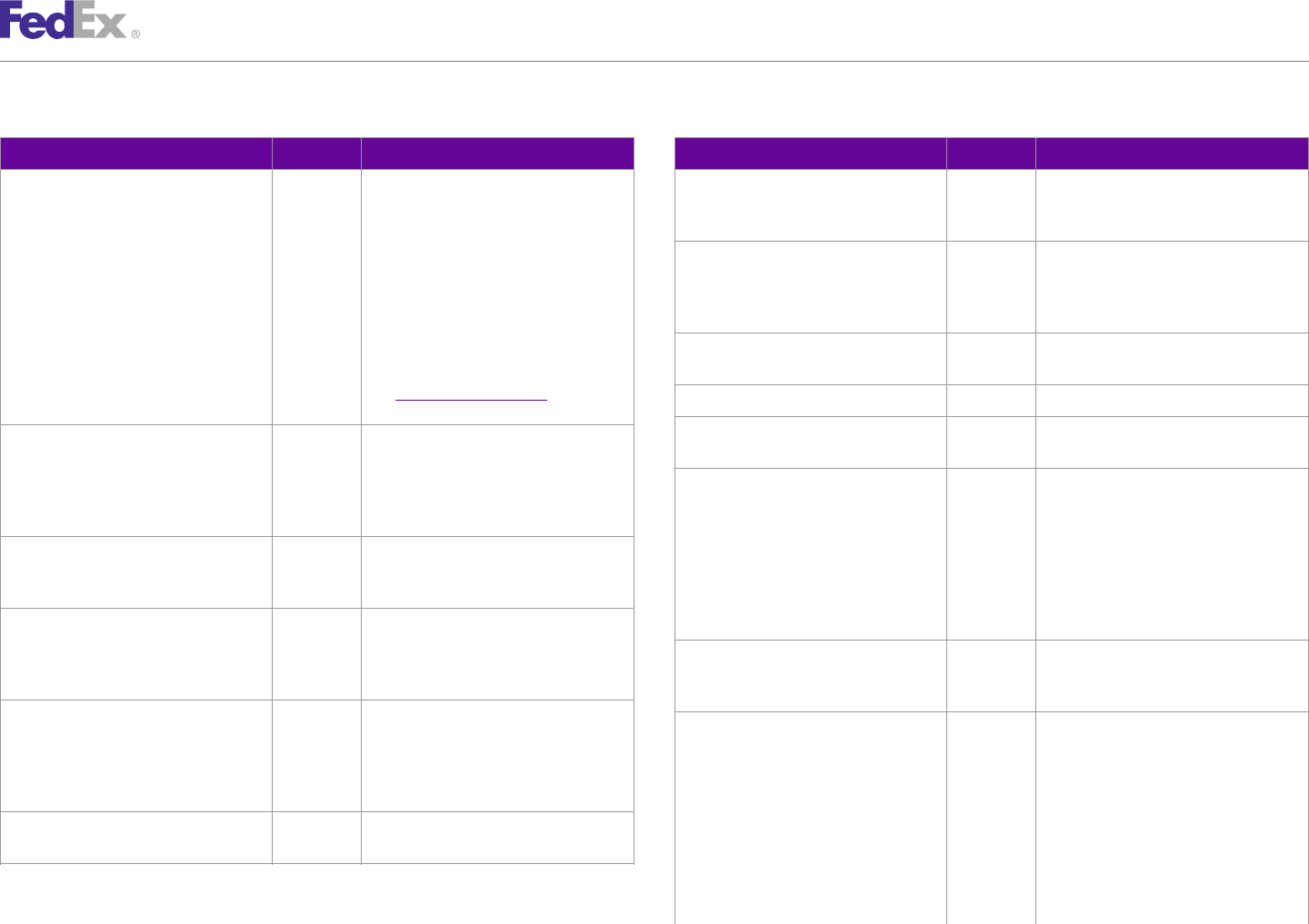
ChapterChapter 1010
Ship Service
Table 60. Requested Shipment Elements, continued Table 60. Requested Shipment Elements, continued
Element Required Description Element Required Description
The date format must be YYYY-MM- PreferredCurrency Optional Indicates the currency the caller requests
DDTHH:MM:SS-xx:xx. The time must be in to have used in all returned monetary
the format: HH:MM:SS using a 24-hour values (when a choice is possible).
clock. The date and time are separated by Shipper Required Descriptive data identifying the party
the letter T, such as 2009-06-26T17:00:00. responsible for shipping the package.
The UTC offset indicates the number of Shipper and Origin should have the same
hours/minutes, such as xx:xx, from UTC; address.
for example, 2009-06-26T17:00:00-04:00 is
defined as June 26, 2009 5:00 p.m. Recipient Required Descriptive data identifying the party
Eastern Time. receiving the package.
See Appendix M: Time Zones for more RecipientLocationNumber Optional A unique identifier for a recipient location.
information about time zones.
Origin Optional Identifies the shipment’s physical starting
DropoffType Optional Identifies the method by which the address if different from the shipper.
package is to be tendered to FedEx. This
element does not dispatch a courier for SoldTo Optional Indicates the party responsible for
package pickup. See DropoffType for list purchasing the goods shipped from the
of valid enumerated values. shipper to the recipient. The sold to party
is not necessarily the recipient or the
ServiceType Required Identifies the FedEx service to use in importer of record. The sold to party is
shipping the package. See ServiceType for relevant when the purchaser, rather than
list of valid enumerated values. the recipient determines when certain
customs regulations apply.
PackagingType Required Identifies the packaging used by the
requestor for the package. See ShippingChargesPayment Required Descriptive data indicating the method
PackagingType for list of valid enumerated and means of payment to FedEx for
values. providing shipping services.
TotalWeight Optional Identifies the total weight of the shipment SpecialServicesRequested Required Descriptive data regarding special services
being conveyed to FedEx. This is only requested by the shipper for this
applicable to International shipments and shipment. If the shipper is requesting a
should only be used on the first package special service which requires additional
of a multiple-package shipment. data, such as C.O.D., the special service
type must be present in the
TotalInsuredValue Optional Total declared value amount. FedEx does
ShipmentSpecialServicesRequested/
not provide insurance of any kind.
SpecialServiceTypes collection, and the
supporting detail must be provided in the
appropriate sub-object. For example, to
FedEx Web Services, Developer Guide 133
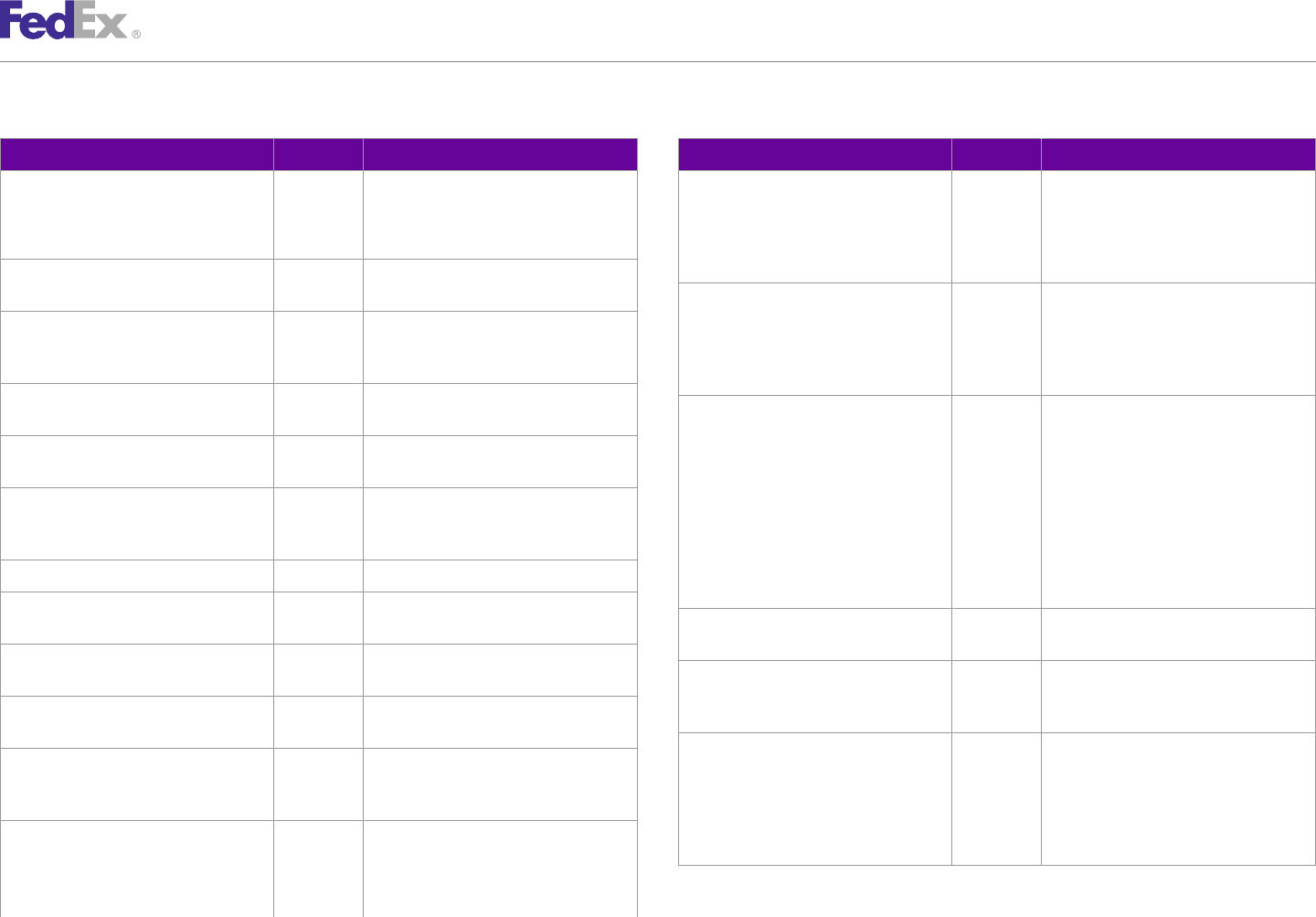
ChapterChapter 1010
Ship Service
Table 60. Requested Shipment Elements, continued Table 60. Requested Shipment Elements, continued
Element Required Description Element Required Description
request C.O.D., "COD" must be included in • LIST — Returns published rates in
the SpecialServiceTypes collection and the response
CodDetail object must contain the required • PREFERRED — Returns rates in
data. currency specified in the
PreferredCurrency element
ExpressFreightDetail Optional Details specific to a FedEx Freight®
shipment. EdtRequestType Optional Specifies whether the customer wishes to
have Estimated Duties and Taxes provided
FreightShipmentDetail Optional Data applicable to shipments using with the rate quotation on this shipment.
FEDEX_FREIGHT PRIORITY and Only applies with shipments moving under
FEDEX_FREIGHT ECONOMY services. international services.
DeliveryInstructions Optional Used with FedEx Home Delivery®and MasterTrackingId Optional Used when requesting child pieces in a
FedEx Freight. multiple-package shipment (MPS). The
VariableHandlingChargeDetail Optional Details about how to calculate variable master tracking information will be
handling charges at the shipment level. returned in reply from the first package
requested for a multiple-package
CustomsClearanceDetail Optional Information about this package that only shipment. That master tracking
applies to an international (export) information is then inserted into the
shipment or return. requests for each additional package
requested for that multiple-package
PickupDetail Optional For use in “process tag” transaction.
shipment.
SmartPostDetail Optional Details specific to FedEx SmartPost
PackageCount Required For an MPS, this is the total number of
shipments.
packages in the shipment.
BlockInsightVisibility Optional If true, only the shipper/payor will have
ConfigurationData Optional Specifies data structures that may be re-
visibility of this shipment.
used multiple times with a single
LabelSpecification Required Details about the image format and shipment.
printer type for the returned label.
RequestedPackageLineItems Optional One or more package-attribute
ShippingDocumentSpecification Optional Contains all data required for additional descriptions, each of which describes an
(non-label) shipping documents to be individual package, a group of identical
produced with a specific shipment. packages, or (for the total-piece-total-
weight case) common characteristics of
RateRequestTypes Optional Indicates the type of rates to be returned. packages in the shipment.
Valid values are:
• ACCOUNT — Returns discounted
rates in response if applicable
FedEx Web Services, Developer Guide 134
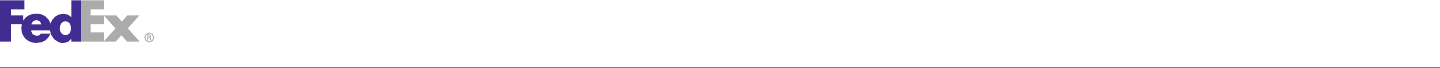
ChapterChapter 1010
Ship Service
<q0:CountryCode>US</q0:CountryCode>
Example ProcessShipmentRequest </q0:Address>
</q0:Shipper>
<q0:ProcessShipmentRequest> <q0:Recipient>
<q0:WebAuthenticationDetail> <q0:Contact>
<q0:UserCredential> <q0:PersonName>Jean Austin</q0:PersonName>
<q0:Key>XXXXXXXX</q0:Key> <q0:CompanyName>Widgets</q0:CompanyName>
<q0:Password>XXXXXXXX</q0:Password> <q0:PhoneNumber>9015551212</q0:PhoneNumber>
</q0:UserCredential> </q0:Contact>
</q0:WebAuthenticationDetail> <q0:Address>
<q0:ClientDetail> <q0:StreetLines>123 Main Street</q0:StreetLines>
<q0:AccountNumber>XXXXXXXX</q0:AccountNumber> <q0:City>Atlanta</q0:City>
<q0:MeterNumber>XXXXXXXX</q0:MeterNumber> <q0:StateOrProvinceCode>GA</q0:StateOrProvinceCode>
</q0:ClientDetail> <q0:PostalCode>30303</q0:PostalCode>
<q0:TransactionDetail> <q0:CountryCode>US</q0:CountryCode>
<q0:CustomerTransactionId>** TEST TRANSACTION <q0:Residential>true</q0:Residential>
**</q0:CustomerTransactionId> </q0:Address>
</q0:TransactionDetail> </q0:Recipient>
<q0:Version> <q0:ShippingChargesPayment>
<q0:ServiceId>ship</q0:ServiceId> <q0:PaymentType>SENDER</q0:PaymentType>
<q0:Major>12</q0:Major> <q0:Payor>
<q0:Intermediate>0</q0:Intermediate> <q0:ResponsibleParty>
<q0:Minor>0</q0:Minor> <q0:AccountNumber>XXXXXXXX</q0:AccountNumber>
</q0:Version> <q0:Contact/>
<q0:RequestedShipment> </q0:ResponsibleParty>
</q0:Payor>
<q0:ShipTimestamp>2012-05-07T20:04:33.948Z</q0:ShipTimestamp> </q0:ShippingChargesPayment>
<q0:DropoffType>REGULAR_PICKUP</q0:DropoffType> <q0:LabelSpecification>
<q0:ServiceType>STANDARD_OVERNIGHT</q0:ServiceType> <q0:LabelFormatType>COMMON2D</q0:LabelFormatType>
<q0:PackagingType>YOUR_PACKAGING</q0:PackagingType> <q0:ImageType>EPL2</q0:ImageType>
<q0:Shipper>
<q0:Contact> <q0:LabelStockType>STOCK_4X6.75_LEADING_DOC_TAB</q0:LabelStockTy
<q0:PersonName>Mr. Test</q0:PersonName> pe>
<q0:CompanyName>Widgets Inc.</q0:CompanyName>
<q0:PhoneNumber>9015551212</q0:PhoneNumber> <q0:LabelPrintingOrientation>TOP_EDGE_OF_TEXT_FIRST</q0:LabelPri
</q0:Contact> ntingOrientation>
<q0:Address> </q0:LabelSpecification>
<q0:StreetLines>3318 Pembridge Street</q0:StreetLines> <q0:RateRequestTypes>ACCOUNT</q0:RateRequestTypes>
<q0:City>Thousand Oaks</q0:City> <q0:PackageCount>1</q0:PackageCount>
<q0:StateOrProvinceCode>CA</q0:StateOrProvinceCode> <q0:RequestedPackageLineItems>
<q0:PostalCode>91360</q0:PostalCode> <q0:SequenceNumber>1</q0:SequenceNumber>
FedEx Web Services, Developer Guide 135
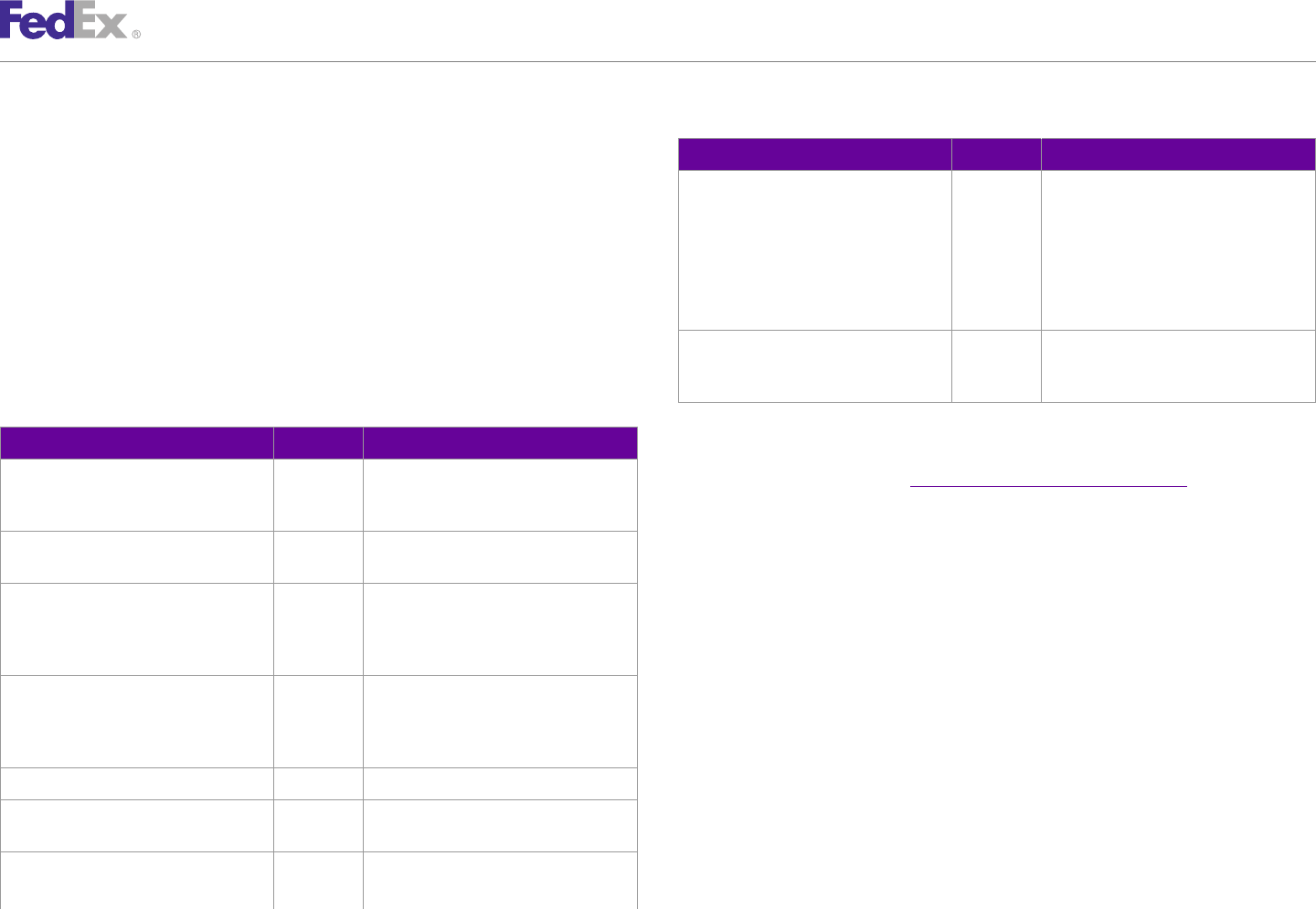
ChapterChapter 1010
Ship Service
<q0:Weight> Table 61. DeleteShipmentRequest Elements, continued
<q0:Units>LB</q0:Units>
<q0:Value>8.0</q0:Value> Element Required Description
</q0:Weight> • FEDEX
</q0:RequestedPackageLineItems> • GROUND
</q0:RequestedShipment>
• USPS
</q0:ProcessShipmentRequest>
Note: Canceling a shipment is not
supported for Freight. You must call FedEx
Cancel Shipment Using Delete Shipment Request to cancel or update a previously scheduled
Freight pickup.
The DeleteShipmentRequest consists of the following elements:
DeletionControl Required Determines the type of deletion to be
DeleteShipmentRequest Elements performed in relation to package level
versus shipment level.
Table 61. DeleteShipmentRequest Elements
Error Messages
Element Required Description
WebAuthenticationDetail Required Descriptive data to be used in For error messages, see the Appendix O: Error Code Messages section of the
authentication of the sender’s identify Web Services Developer Guide in the Support area of the Developer Resource
(and right to use FedEx Web Services). Center at fedex.com/developer.
ClientDetail Required Descriptive data identifying the client
submitting the transaction. Delete Shipment
TransactionDetail Optional Descriptive data for this customer
transaction. The TransactionDetail from The Delete Shipment feature allows you to delete packages that have not
the request is echoed back to the caller in already been tendered to FedEx.
the corresponding reply.
FedEx services offering this feature are FedEx Express®, FedEx Ground®and
Version Required Identifies the version/level of a service FedEx Custom Critical®.
operation expected by a caller (in each
request) and performed by the callee (in Note: This feature does not apply to Return Tag Services, FedEx Express and FedEx Ground
each reply). Return Labels, and Email Return Label options.
ShipTimestamp Optional The timestamp of the shipment request. Delete Shipment Coding Details
TrackingId Optional Identifies the FedEx tracking number of
the package being cancelled. The following elements can be used to delete a package or shipment:
TrackingIDType Required Valid values are:
• EXPRESS
FedEx Web Services, Developer Guide 136
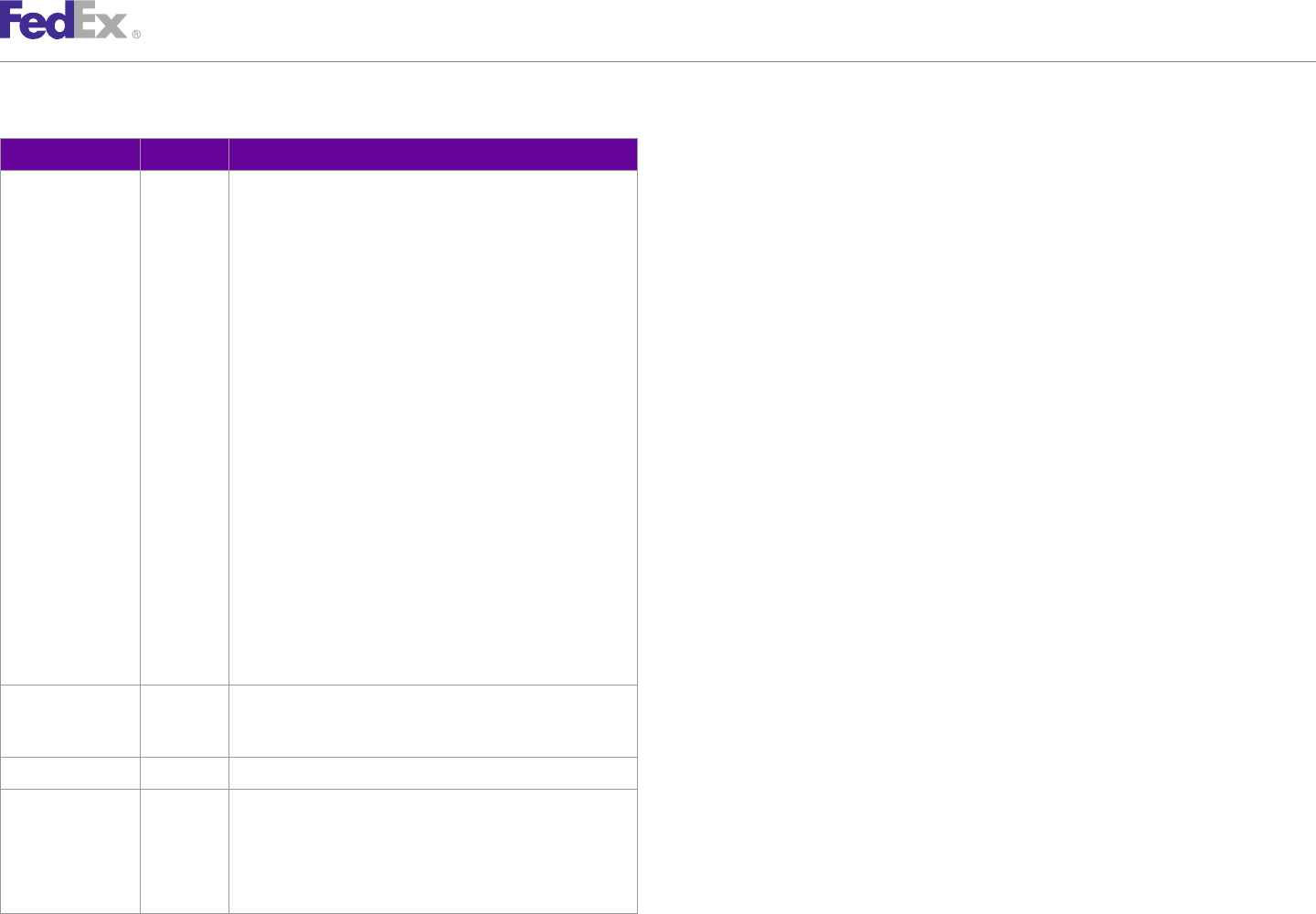
ChapterChapter 1010
Ship Service
Table 62. Delete Shipment Coding Details Elements If you are unable to delete the package or shipment, you will receive an error
condition. This error condition indicates that:
Element Required Description
•For FedEx Ground shipments, a close has already been performed for that
TrackingNumber Required The tracking number assigned to the package. Delete tracking number.
requirements for multiple-package shipments are as follows:
• For FedEx Express international multiple-package shipments, •For FedEx Express shipments, the package has already been tendered to
if you enter the master tracking number, all packages FedEx.
associated with this shipment are deleted. If you attempt to
delete one package in a shipment, the label sequence •You have entered an invalid account number or meter number.
number will be incorrect and you may experience clearance •The account number and meter number, while valid, are not associated
issues in customs if you cannot account for all packages in
the shipment. with one another or with the tracking number.
• For FedEx International Ground®multiple-package •You entered an invalid tracking number. This applies to FedEx Ground
shipments, if you enter any tracking number associated shipments only. FedEx Express accepts any number with the correct
with the master shipment, all packages associated with the
shipment are deleted. amount of digits.
• For FedEx Ground U.S. multiple-package shipments, you
may enter a single tracking number to delete one package Example DeleteShipmentRequest
in the shipment. Since FedEx Ground U.S. multiple-package
shipments labels are not associated with sequential <q0:DeleteShipmentRequest>
numbers (1 of 2, 2 of 2), you do not need to delete the <q0:WebAuthenticationDetail>
entire shipment. <q0:UserCredential>
<q0:Key>XXXXXXXX</q0:Key>
• For FedEx Express C.O.D. multiple-package shipments, enter
<q0:Password>XXXXXXXX</q0:Password>
any tracking number in the shipment to delete the entire
</q0:UserCredential>
shipment.
</q0:WebAuthenticationDetail>
• For FedEx Ground®C.O.D. multiple-package shipments, you <q0:ClientDetail>
must delete each individual package. <q0:AccountNumber>XXXXXXXX</q0:AccountNumber>
TransactionDetail Optional Descriptive data for this customer transaction. The <q0:MeterNumber>XXXXXXXX</q0:MeterNumber>
TransactionDetail from the request is echoed back to the caller </q0:ClientDetail>
in the corresponding reply. <q0:Version>
<q0:ServiceId>ship</q0:ServiceId>
ShipTimestamp Optional The timestamp of the shipment request. <q0:Major>12</q0:Major>
<q0:Intermediate>0</q0:Intermediate>
DeletionControlType Optional Determines the type of deletion to be performed in relation to
<q0:Minor>0</q0:Minor>
package level versus shipment level. Valid options are:
</q0:Version>
• DELETE_ALL_PACKAGES <q0:ShipTimestamp>2012-05-07T20:08:12.349Z</q0:ShipTimestamp>
• DELETE_ONE_PACKAGE <q0:TrackingId>
• LEGACY <q0:TrackingIdType>FEDEX</q0:TrackingIdType>
FedEx Web Services, Developer Guide 137
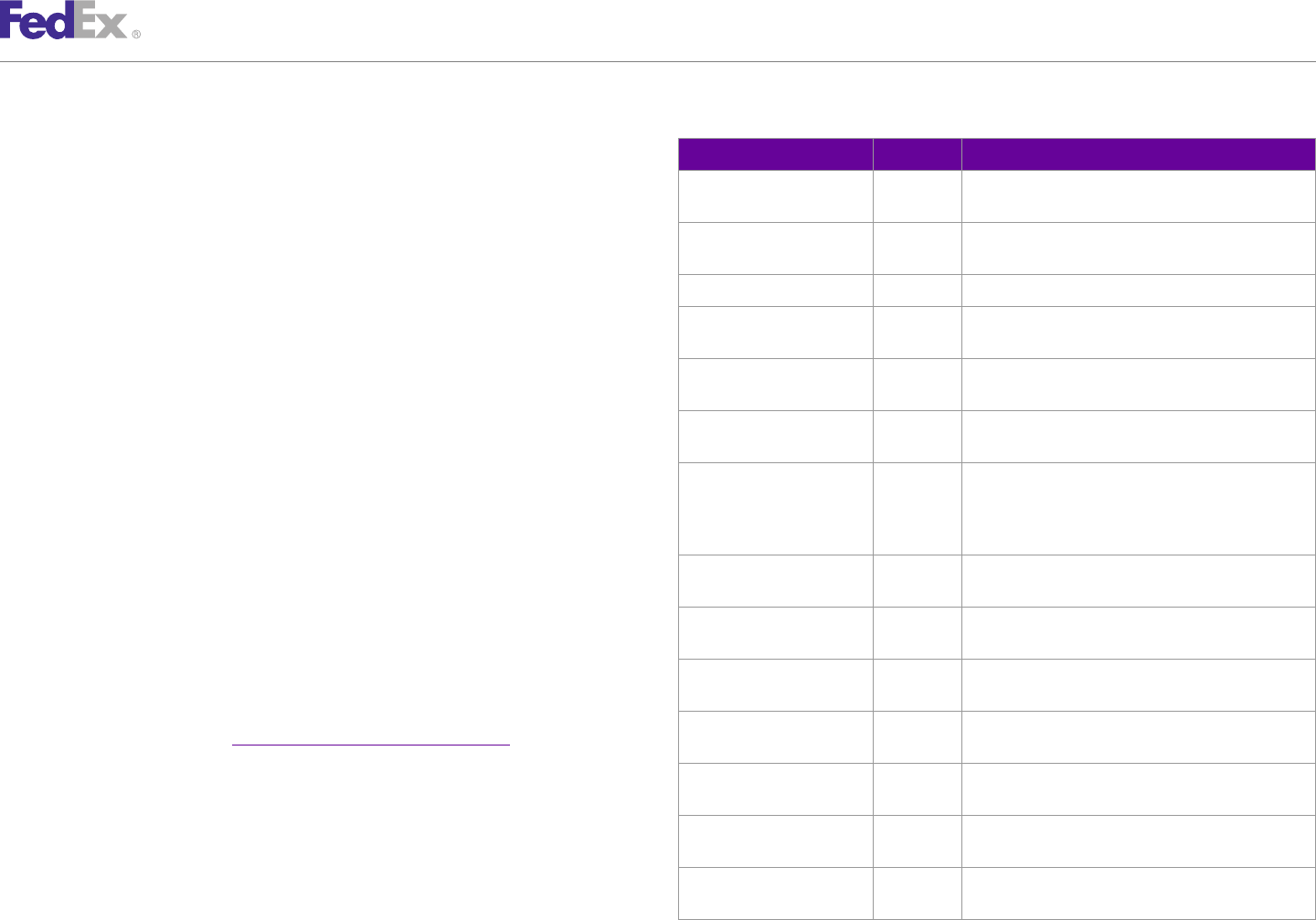
ChapterChapter 1010
Ship Service
Table 63. ProcessShipmentReply Elements
<q0:TrackingNumber>YOURTRACKINGNUMBERHERE</q0:TrackingNumber>
</q0:TrackingId> Element Required Description
<q0:DeletionControl>DELETE_ALL_PACKAGES</q0:DeletionControl> HighestSeverity Yes This indicates the highest level of all the notifications
</q0:DeleteShipmentRequest> returned in this reply.
Notifications Yes The descriptive data regarding the results of the
Samples submitted transaction.
Sample code, sample transactions and the specific individual WSDL/XML JobId No —
guide(s) can be downloaded following these steps:
CompletedShipmentDetail No The reply payload. All of the returned information
1. Go to the FedEx Developer Resource Center (DRC) at http://fedex.com/ about this shipment/package.
developer.CompletedShipmentDetail/ No Indicates whether or not this is an intra-U.S. shipment.
UsDomestic
2. Enter your username and password to login to the DRC.
CompletedShipmentDetail/ No Indicates the carrier that will be used to deliver this
3. Expand "Technical Resources" on the left pane. CarrierCode shipment.
4. Expand "FedEx Web Services for Shipping" and choose "Get Started." CompletedShipmentDetail/ No The master tracking number and form id of this
5. In the right-hand column of either the "Standard Services" or the MasterTrackingId multiple piece shipment. This information is to be
provided for each subsequent of a multiple piece
"Advanced Services" tabs, click on the dropdown box for the appropriate shipment.
service and choose the format required.
CompletedShipmentDetail/ No Description of the FedEx service used for this shipment.
6. Go to the right column in the appropriate tab, select the Download code ServiceTypeDescription Currently not supported.
dropdown and choose the code in the format needed. CompletedShipmentDetail/ No Description of the packaging used for this shipment.
Note: Select the checkmark box next to "Include Documentation (PDF)" box to get the PackagingDescription Currently not supported.
WSDL guide also.
CompletedShipmentDetail/ No Specifies shipment level operational information.
OperationalDetail
Error Messages
CompletedShipmentDetail/ No Used only with pending shipments.
For error messages, see the Appendix O: Error Code Messages section of the AccessDetail
Web Services Developer Guide in the Support area of the Developer Resource
CompletedShipmentDetail/ No Only used in the reply to tag requests.
Center at fedex.com/developer.TagDetail
CompletedShipmentDetail/ No Computed shipment level information about hazardous
Process Shipment Reply HazardousShipmentDetail commodities.
The following may be returned in a Process Shipment Reply. CompletedShipmentDetail/ No All shipment-level rating data for this shipment, which
ShipmentRating may include data for multiple rate types.
FedEx Web Services, Developer Guide 138
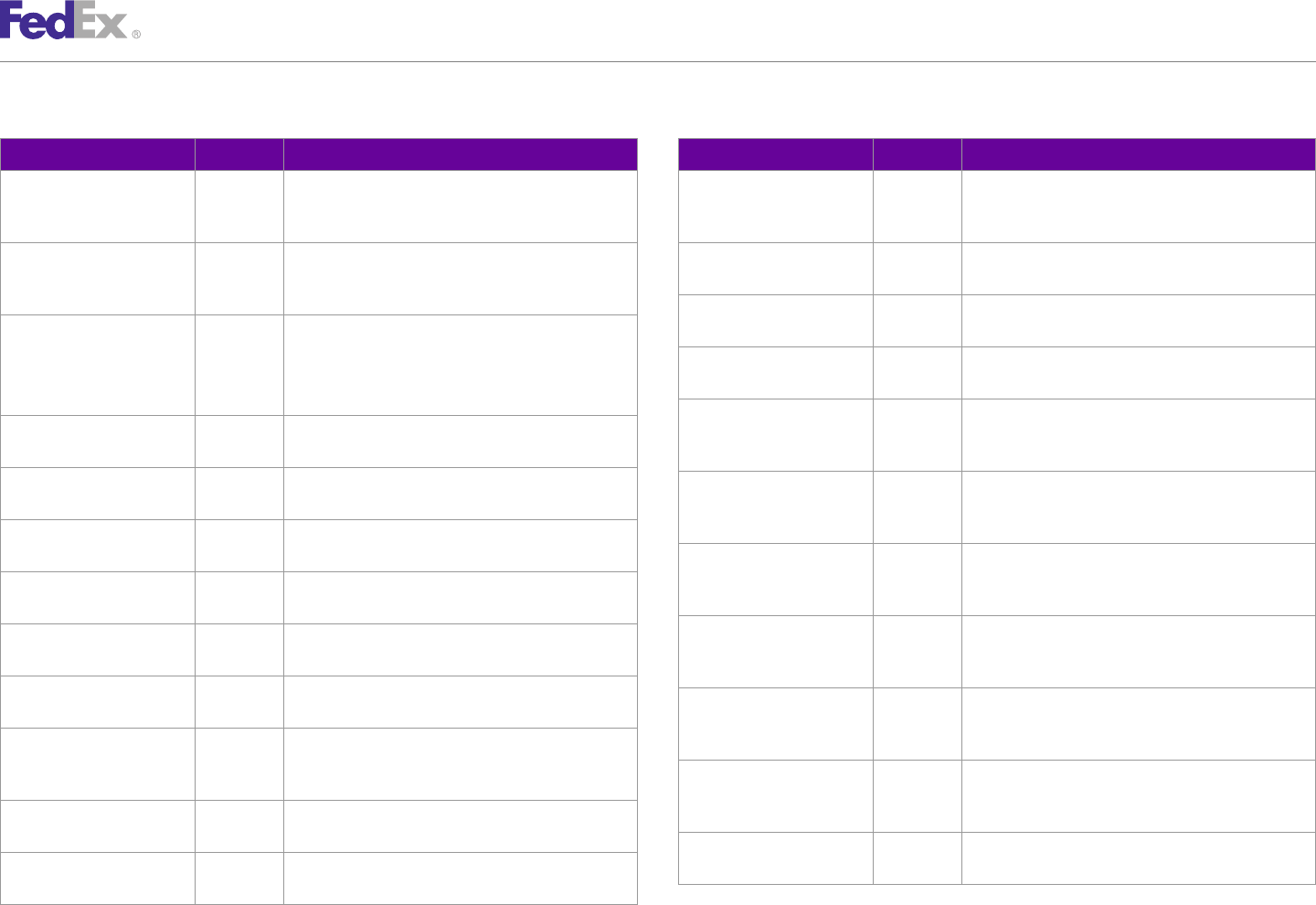
ChapterChapter 1010
Ship Service
Table 63. ProcessShipmentReply Elements, continued Table 63. ProcessShipmentReply Elements, continued
Element Required Description Element Required Description
CompletedShipmentDetail/ No Returns the default holding location information when /PackageRating/ No This rate type identifies which entry in the following
CompletedHoldAtLocationDet HOLD_AT_LOCATION special service is requested and ActualRateType array is considered as presenting the "actual" rates for
ail the client does not specify the hold location address. the package.
CompletedShipmentDetail/ No Returns any defaults or updates applied to /PackageRating/ No The "list" net change minus "actual" net change.
ExportComplianceStatement RequestedShipment.exportDetail.ExportComplianceState EffectiveNetDiscount
ment. /PackageRating/ No Each element of this field provides package-level rate
CompletedShipmentDetail/ No Valid values are: PackageRateDetails data for a specific rate type.
CompletedEtdDetail • FolderId — The identifier for all clearance /PackageRating/ No Type used for this specific set of rate data.
documents associated with this shipment. PackageRateDetail/RateType
• UploadDocumentReferenceDetails /PackageRating/ No Indicates which weight was used.
CompletedShipmentDetail/ No All shipment-level shipping documents (other than PackageRateDetail/
ShipmentDocuments labels and barcodes). RatedWeightMethod
CompletedShipmentDetail/ No Provides the customer with the Delivery on Invoice /PackageRating/ No INTERNAL FEDEX USE ONLY.
AssociatedShipments Acceptance data. PackageRateDetail/
MinimumChargeType
CompletedShipmentDetail/ No Specifies the results of processing for the COD special
CompletedCodDetail service. /PackageRating/ No The weight that was used to calculate the rate.
PackageRateDetail/
CompletedShipmentDetail/ No Package level details about this package. BillingWeight
CompletedPackageDetails
/PackageRating/ No The oversie weight of this package (if the package is
/CompletedPackageDetails/ No The package sequence number of this package in a PackageRateDetail/ oversize).
SequenceNumber multiple piece shipment. OversideWeight
/CompletedPackageDetails/ No The tracking number and form id for this package. /PackageRating/ No The Transportation charge only (prior to any discounts
TrackingIds PackageRateDetail/ applied) for this package.
/CompletedPackageDetails/ No Used with request containing PACKAGE_GROUPS, to BaseCharge
GroupNumber identify which group of identical packages was used to /PackageRating/ No The sum of all discounts on this package.
produce a reply item. PackageRateDetail/
/CompletedPackageDetails/ No Oversize class for this package. TotalFreightDiscounts
OversizeClass /PackageRating/ No This package's baseCharge - totalFreightDiscounts.
/CompletedPackageDetails/ No All package-level rating data for this package, which PackageRateDetail/NetFreight
PackageRating may include data for multiple rate types.
FedEx Web Services, Developer Guide 139
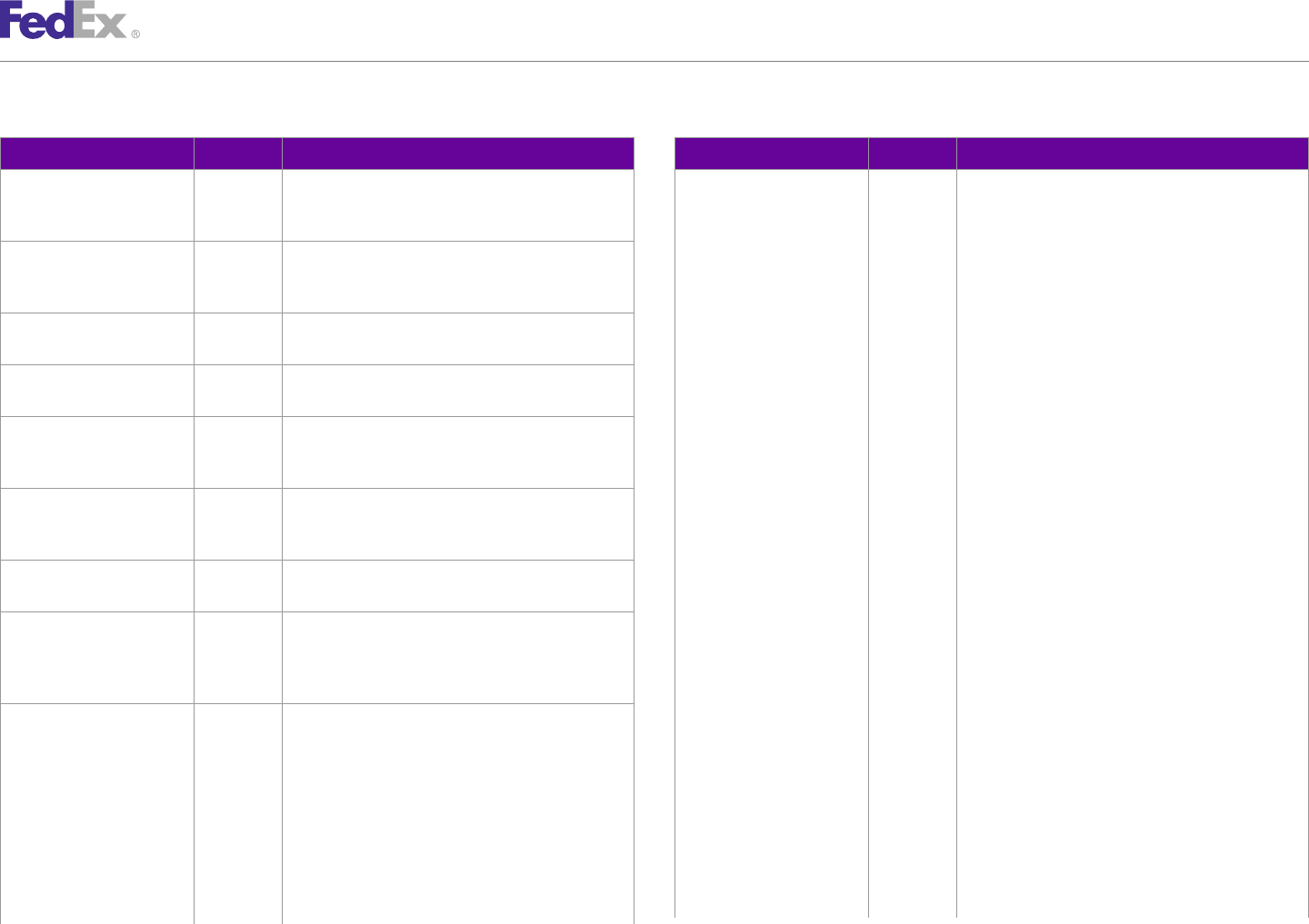
ChapterChapter 1010
Ship Service
Table 63. ProcessShipmentReply Elements, continued Table 63. ProcessShipmentReply Elements, continued
Element Required Description Element Required Description
• CUT_FLOWERS
/PackageRating/ No The sume of all surcharges on the package.
PackageRateDetail/ • DANGEROUS_GOODS
TotalSurcharges • DELIVERY_AREA
• DELIVERY_CONFIRMATION
/PackageRating/ No The package's netFreight + totalSurcharges (not
PackageRateDetail/ including totalTaxes). • DELIVERY_ON_INVOICE_ACCEPTANCE
NetFedExCharge • DOCUMENTATION_FEE
• DRY_ICE
/PackageRating/ No The sum of all taxes on this package.
PackageRateDetail/TotalTaxes • EMAIL_LABEL
• EUROPE_FIRST
/PackageRating/ No The package's netFreight + totalSurcharges + • EXCESS_VALUE
PackageRateDetail/NetCharge totalTaxes.
• EXHIBITION
/PackageRating/ No The total sum of all rebates applied to this package. • EXPORT
PackageRateDetail/
• EXTRA_SURFACE_HANDLING_CHARGE
TotalRebates
• EXTREME_LENGTH
/PackageRating/ No All rate discounts that apply to this package. • FEDEX_INTRACOUNTRY_FEES
PackageRateDetail/
• FEDEX_TAG
FreightDiscounts
• FICE
/PackageRating/ No All rebates that apply to this package. • FLATBED
PackageRateDetail/Rebates
• FREIGHT_GUARANTEE
/PackageRating/ No All surcharges that apply to this package (either • FREIGHT_ON_VALUE
PackageRateDetail/ because of characteristics of the package itself, or • FREIGHT_TO_COLLECT
Surcharges because it is carrying per-shipment surcharges for the
• FUEL
shipment of which it is a part).
• HOLD_AT_LOCATION
/Surcharges/SurchargeType No The type of surcharge applied to the shipment. Valid • HOME_DELIVERY_APPOINTMENT
values are:
• HOME_DELIVERY_DATE_CERTAIN
• ADDITIONAL_HANDLING
• HOME_DELIVERY_EVENING
• ANCILLARY_FEE
• INSIDE_DELIVERY
• APPOINTMENT_DELIVERY
• INSIDE_PICKUP
• BROKER_SELECT_OPTION
• INSURED_VALUE
• CANADIAN_DESTINATION
• INTERHAWAII
• CLEARANCE_ENTRY_FEE
• LIFTGATE_DELIVERY
• COD
FedEx Web Services, Developer Guide 140
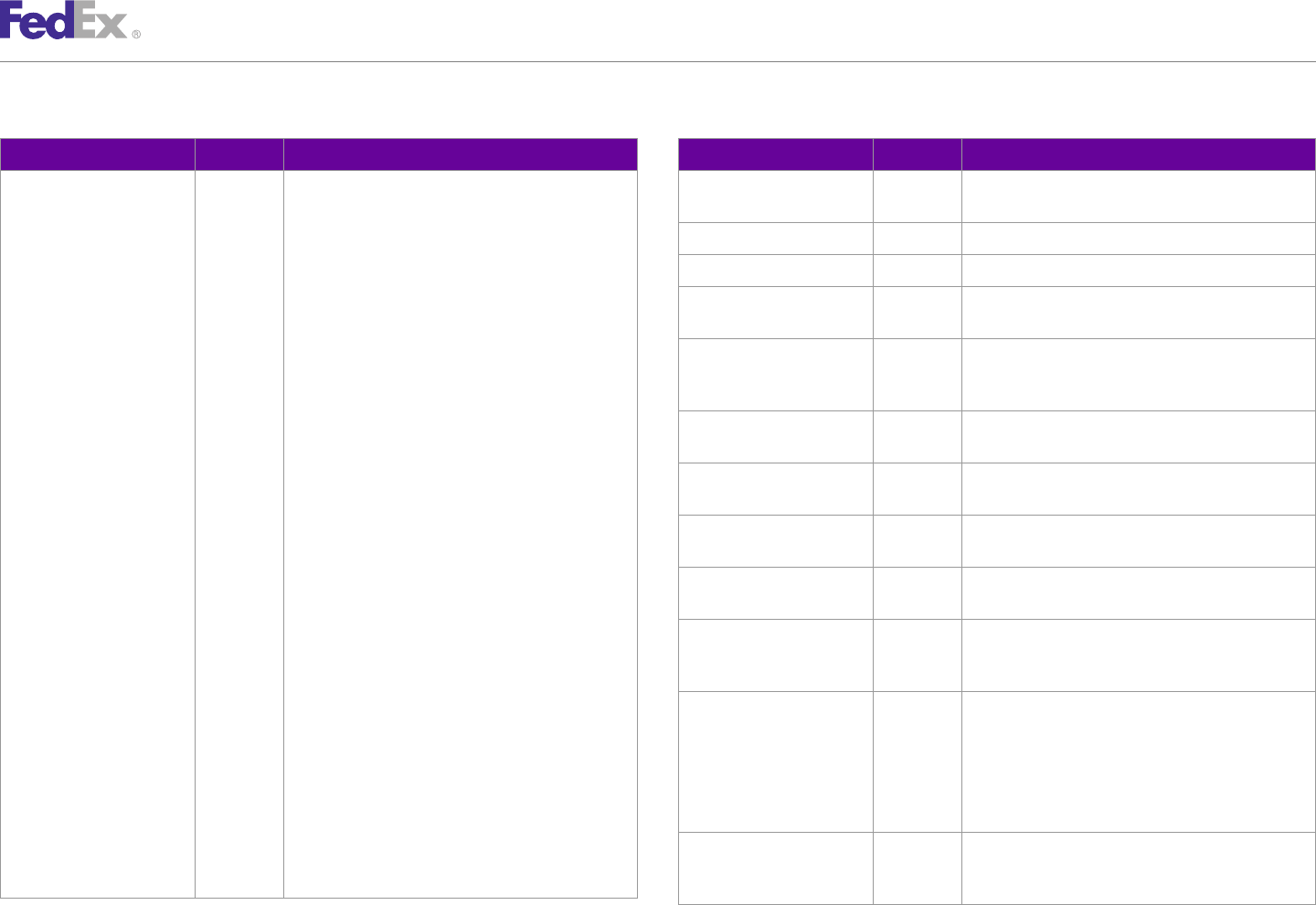
ChapterChapter 1010
Ship Service
Table 63. ProcessShipmentReply Elements, continued Table 63. ProcessShipmentReply Elements, continued
Element Required Description Element Required Description
• LIFTGATE_PICKUP /Surcharges/Level No Identifies whether the surcharge is assessed at the
• LIMITED_ACCESS_DELIVERY PACKAGE or SHIPMENT level.
• LIMITED_ACCESS_PICKUP /Surcharges/Description No The data describing the surcharge.
• METRO_DELIVERY /Surcharges/Amount Yes The amount of the surcharge applied to the shipment.
• METRO_PICKUP
/PackageRating/ No All taxes applicable (or distributed to) this package.
• NON_MACHINABLE
PackageRateDetail/Taxes
• OFFSHORE
• ON_CALL_PICKUP /PackageRating/ No The variable handling charges calculated based on the
PackageRateDetail/ type variable handling charges requested.
• OTHER
VariableHandlingCharges
• OUT_OF_DELIVERY_AREA
• OUT_OF_PICKUP_AREA /CompletedPackageDetails/ No Specifies package level operational information.
OperationalDetail
• OVERSIZE
• OVER_DIMENSION /CompletedPackageDetails/ No The label image or printer commands to print the label.
• PIECE_COUNT_VERIFICATION Label
• PRE_DELIVERY_NOTIFICATION /CompletedPackageDetails/ No All package-level shipping documents (other than labels
• PRIORITY_ALERT PackageDocuments and barcodes). For use in loads after January 2008.
• PROTECTION_FROM_FREEZING /CompletedPackageDetails/ No Specifies the information associated with this package
• REGIONAL_MALL_DELIVERY CodReturnDetail that has COD special service in a ground shipment.
• REGIONAL_MALL_PICKUP
/CompletedPackageDetails/ No Actual signature option applied, to allow for cases in
• REROUTE SignatureOption which the original value conflicted with other service
• RESCHEDULE features in the shipment.
• RESIDENTIAL_DELIVERY
/CompletedPackageDetails/ No Descriptive data required for a FedEx shipment
• RESIDENTIAL_PICKUP DryIceWeight containing dry ice. Descriptive data includes Weight
• RETURN_LABEL and Units in KGs.
• SATURDAY_DELIVERY This element is required when SpecialServiceType
• SATURDAY_PICKUP DRY_ICE is present in the SpecialServiceTypes
• SIGNATURE_OPTION collection at the package level.
• TARP /CompletedPackageDetails/ No Documents the kinds and quantities of all hazardous
• THIRD_PARTY_CONSIGNEE HazardousPackageDetail commodities in the current package, using updated
• TRANSMART_SERVICE_FEE hazardous commodity description data.
FedEx Web Services, Developer Guide 141
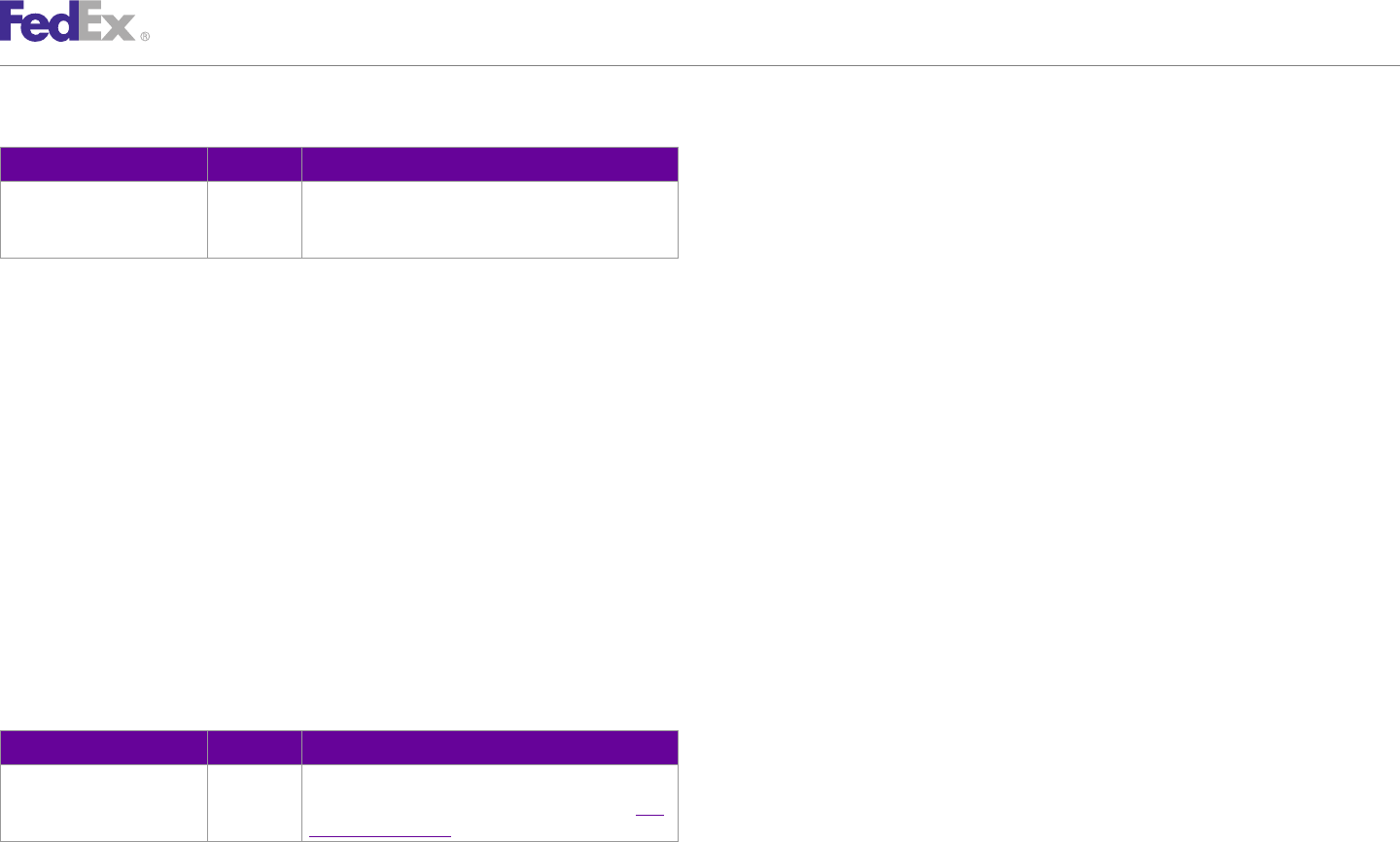
ChapterChapter 1010
Ship Service
Table 63. ProcessShipmentReply Elements, continued Samples
Element Required Description Sample code, sample transactions and the specific individual WSDL/XML
ErrorLabels No Empty unless error label behavior is guide(s) can be downloaded following these steps:
PACKAGE_ERROR_LABELS and one or more errors 1. Go to the FedEx Developer Resource Center (DRC) at http://fedex.com/
occurred during transaction processing. developer.
2. Enter your username and password to login to the DRC.
Validate Shipment 3. Expand "Technical Resources" on the left pane.
Validate Shipment is part of the Shipping service that allows customers to 4. Expand "FedEx Web Services for Shipping" and choose "Get Started."
validate the accuracy of a shipment request prior to actually submitting the
5. In the right-hand column of either the "Standard Services" or the
shipment transaction.
"Advanced Services" tabs, click on the dropdown box for the appropriate
This feature allows businesses that receive shipping orders from end-user service and choose the format required.
customers to validate the shipment information prior to submitting a create
6. Go to the right column in the appropriate tab, select the Download code
shipment transaction to FedEx and printing a label. If for any reason the
dropdown and choose the code in the format needed.
information needs to be edited or changed, it can be done while the end-user
is still available to confirm the changes. Note: Select the checkmark box next to "Include Documentation (PDF)" box to get the
WSDL guide also.
ValidateShipmentRequestElements
Email Labels
In addition to the basic request elements required for all operations, the
following elements are required for when coding a ValidateShipmentRequest: Create either an email (non-returns) shipping label or an email returns
shipping label using the ShipService CreatePendingShipment Request. Cancel
Table 64. Validate Shipment Request Elements
either of these requests using the ShipService CancelPendingShipment
Element Required Description Request.
RequestedShipment Y Describe ship information you wish to validate. For The Email Return Label option allows you to email a return label directly to
information on RequestedShipment elements, see Ship
Service Coding Basics.your customer. Your customer can then print the label, apply it to the
package, and call for pickup or drop the package off at the nearest FedEx
drop-off location. For your customer’s convenience, the email also includes
ValidateShipmentReply Data links for scheduling a pickup and finding drop-off locations in the area.
Successful reply data are returned in a ValidateShipmentReply.
FedEx Web Services, Developer Guide 142
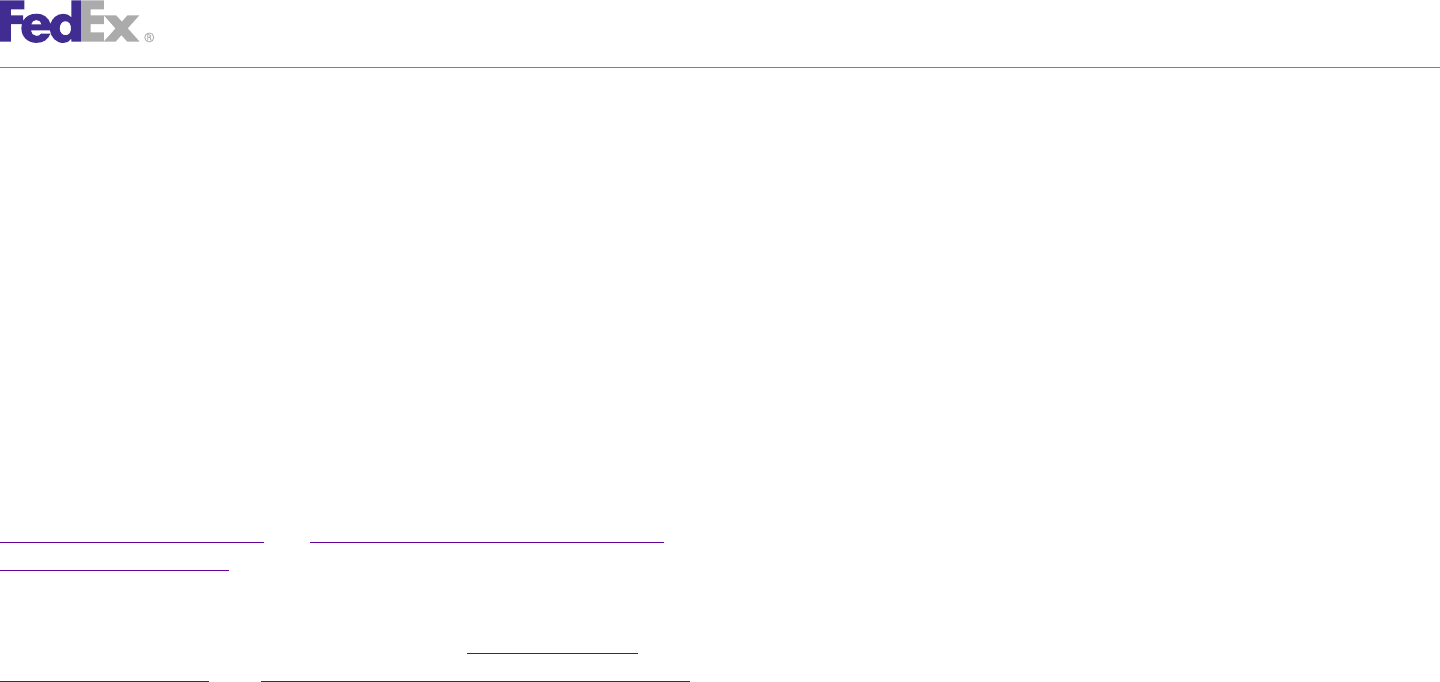
ChapterChapter 1010
Ship Service
•The email label is created using elements from the
Email Label Service Details CreatingPendingShipmentRequest in the ShipService WSDL for FedEx
The following service details apply to email labels: Ground or FedEx Express shipments. Requirements that apply to ground
and express shipments also apply to email labels.
Delivery Area
•The email label request is canceled using elements from the
Available for FedEx First Overnight®, FedEx First Overnight®Freight, FedEx CancelPendingShipmentRequest in the ShipService WSDL for FedEx
Priority Overnight®, FedEx Standard Overnight®, FedEx 2Day®, FedEx 2Day®
Ground or FedEx Express shipments. Requirements that apply to FedEx
A.M., FedEx Ground®, FedEx Home Delivery®, FedEx 2Day®Freight, and FedEx Ground and FedEx Express shipments also apply to email labels.
3Day®Freight throughout the 50 United States.
•You may request up to 25 email labels to one email address using one
FedEx Express®and FedEx Ground®return labels are not available for request transaction.
international destinations.
•Email label URLs expire according to your expiration time stamp.
Exceptions •After the customer prints the label, the label does not expire but can be
FedEx Express Saver®and FedEx 1Day®Freight services are not available. used indefinitely.
Chapter 20: Dangerous Goods and Chapter 21: Hazardous Materials (FedEx •A FedEx Ground Manifest is not required for an email label.
Ground U.S.) on page 219 cannot be shipped. •The only label format supported is laser (or plain paper).
Additional Information •A surcharge is added to a return email label. No surcharge is applied to a
non-return email label.
Additional service options include Saturday Service, Chapter 24: Dry Ice
Shipments on page 229, and Chapter 23: Hold at FedEx Location on page 226.•The maximum expiration date for an email label must be greater or equal
to the day of the label request and no greater than 30 days in future.
The maximum declared value is $1,000USD for FedEx First Overnight, FedEx
Priority Overnight, FedEx Standard Overnight, and FedEx 2Day. •A Returns shipment can be associated to an Outbound shipment using the
ReturnAssociation element.
The maximum declared value is $50,000USD for FedEx 2Day Freight and
FedEx 3Day Freight. Return (Inbound) Email Label Elements
The maximum declared value is $100USD for FedEx Ground and FedEx Home In addition to the basic FedEx Ground or FedEx Express shipping elements
Delivery. required to request an email label, the following elements must be included
in the CreatePendingShipmentRequest:
Email Label Coding Details
The following coding details apply to email labels:
FedEx Web Services, Developer Guide 143
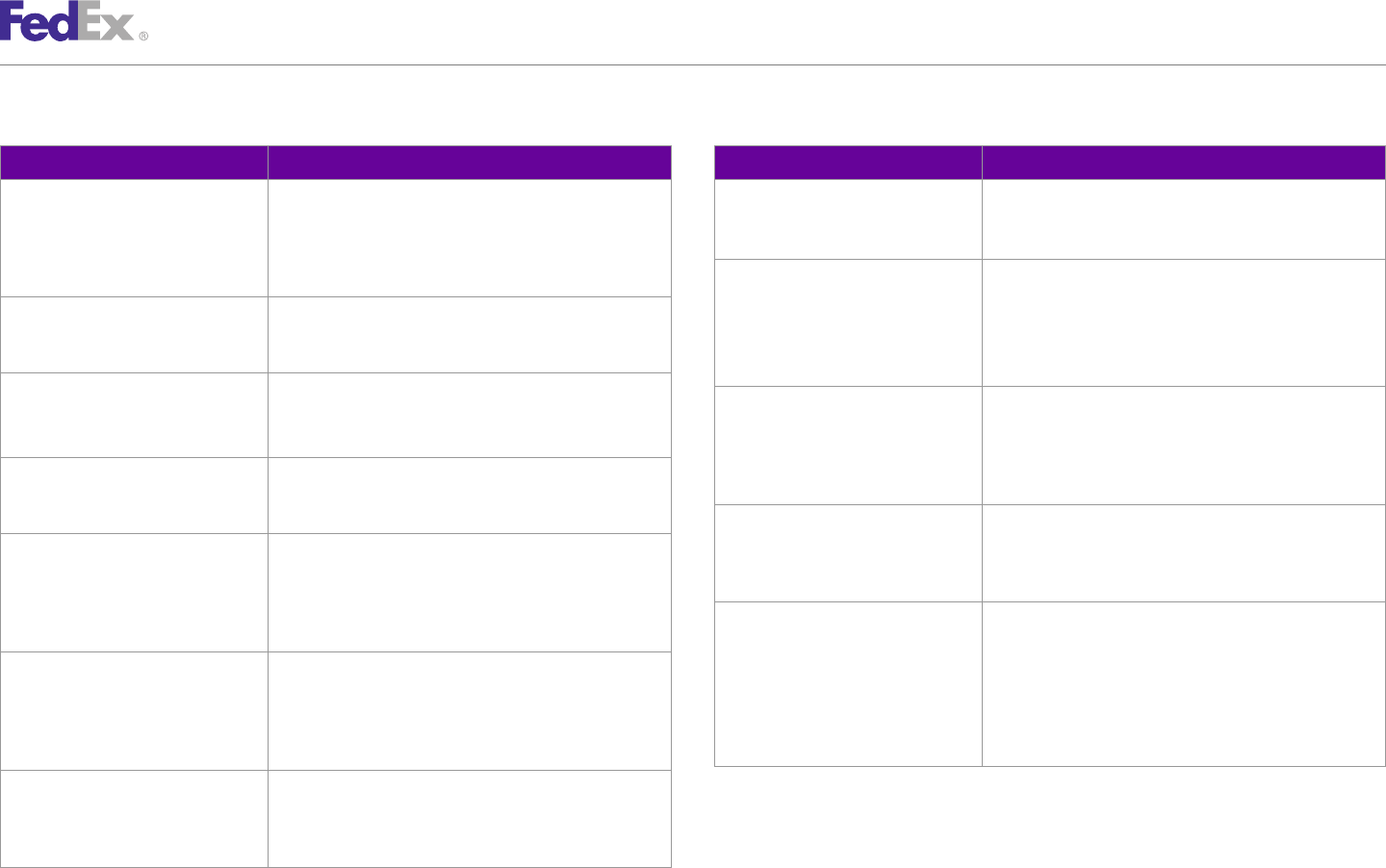
ChapterChapter 1010
Ship Service
Table 65. Return (Inbound) Email Label Elements Table 65. Return (Inbound) Email Label Elements, continued
Element Description Element Description
RequestedShipment/ Required. Specify the type of special service. RequestedShipment/ Required. Specify the Pending Shipment Type. Include the
SpecialServicesRequested/ SpecialServicesRequested/ following value:
Valid values for a return email label are:
SpecialServiceTypes PendingShipmentDetail • EMAIL
• PENDING_SHIPMENT
RequestedShipment/ Required. Specify the email label expiration date: for
• RETURN_SHIPMENT SpecialServicesRequested/ example, 2012-12-31.
RequestedShipment/ Optional. Allows customers to direct the signed return PendingShipmentDetail/ExpirationDate The maximum expiration date must be greater or equal to
SpecialServicesRequested/ receipt to a different address. the day of the label request and not greater than 30 days in
DeliveryOnInvoiceAcceptanceDetail the future.
RequestedShipment/ Required. Specify the Return Type. Include the following RequestedShipment/ Required. Email address of the end-user to be notified of
SpecialServicesRequested/ value: SpecialServicesRequested/ the return label. This element has a 200-character
ReturnShipmentDetail PENDING PendingShipmentDetail/ maximum.
EmailLabelDetail/
RequestedShipment/ Optional. Return Materials Authorization Reason. You may NotificationEmailAddress
SpecialServicesRequested/ enter a reason for the return authorization associated with
ReturnShipmentDetail/Rma/Reason this Email Label. Prints on the label. RequestedShipment/ Optional. Notification message included in the email to the
SpecialServicesRequested/ end-user.
RequestedShipment/ Required. Include the phone number for the merchant, such PendingShipmentDetail/
SpecialServicesRequested/ as a general customer service phone number. EmailLabelDetail/NotificationMessage
ReturnShipmentDetail/
ReturnEmailDetail/ RequestedShipment/ Optional. A maximum of 40 characters is accepted in this
MerchantPhoneNumber RequestedPackageLineItems/ element. This element allows customer-defined notes to
CustomerReferences/
RequestedShipment/ Optional. Allow specific special services for the end-user. print on the shipping label. For a RMA number, use the
CustomerReferenceType
SpecialServicesRequested/ following value:
Valid values are:
ReturnShipmentDetail/ RMA_ASSOCIATION
• SATURDAY_DELIVERY
ReturnEmailDetail/ If specified, the package can also be tracked by this value.
• SATURDAY_PICKUP
AllowedSpecialServices
RequestedShipment/ Optional. Describes the data for the outbound shipment
SpecialServicesRequested/ associated with the return. Non-Return Email Label Elements
ReturnShipmentDetail/ In addition to the basic FedEx Express or FedEx Ground shipping elements
ReturnAssociation
required to request an email label, the following elements must be included
in the CreatePendingShipmentRequest:
FedEx Web Services, Developer Guide 144
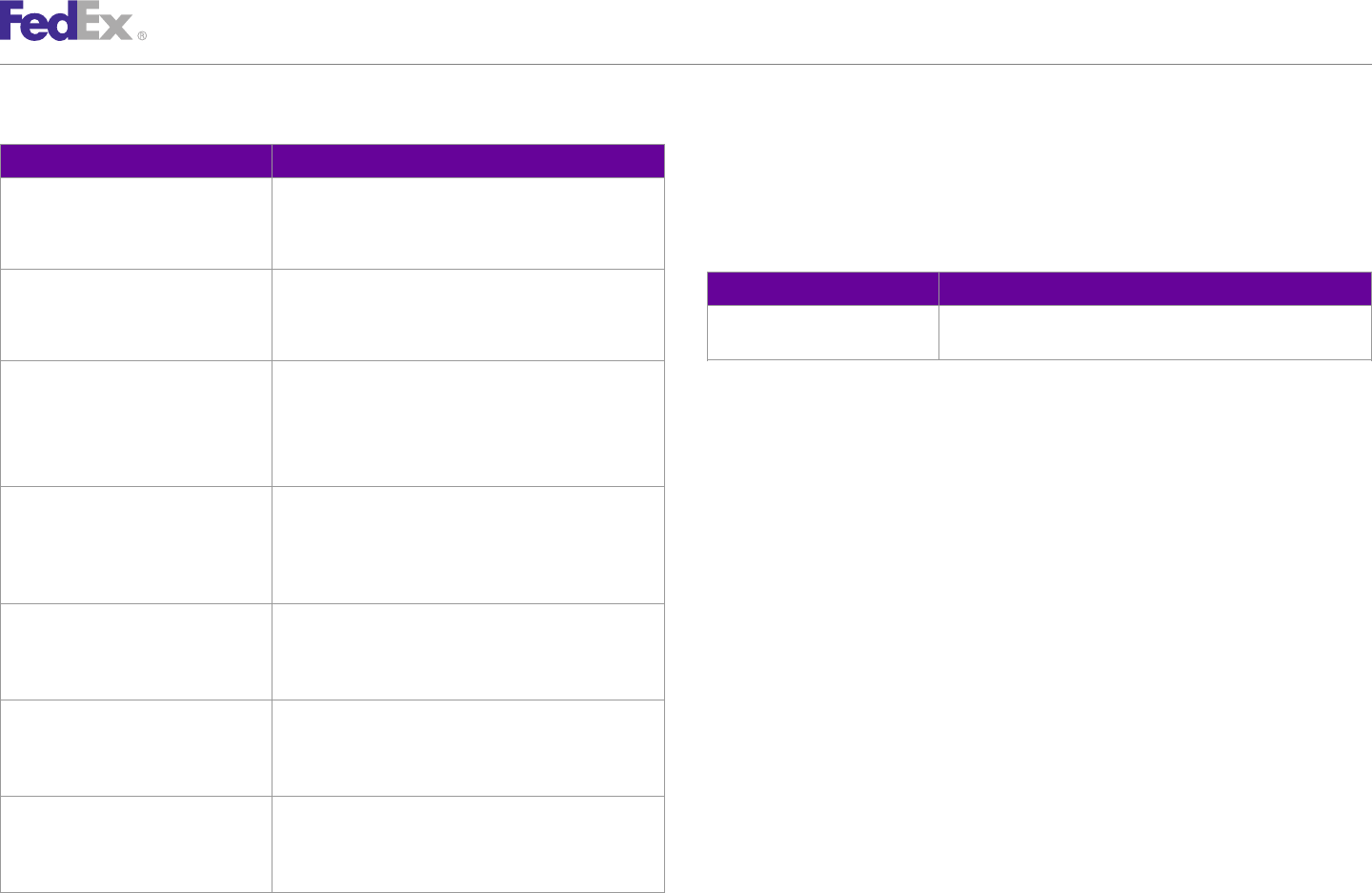
ChapterChapter 1010
Ship Service
Table 66. Non-Return (Outbound) Email Label Elements Cancel Email Label Elements
Element Description In addition to the basic FedEx Express or FedEx Ground shipping elements
required to request an email label, the following element must be included in
RequestedShipment/ Required. Specify the type of special service.
SpecialServicesRequested/ the CancelPendingShipmentRequest:
Include the following value for a non-return email label:
SpecialServiceTypes Table 67. CancelPendingShipmentRequest Element
PENDING_SHIPMENT
RequestedShipment/ Required. Specify the pending shipment type. Element Description
SpecialServicesRequested/ Include the following value: TrackingNumber The tracking number associated with the pending shipment to be
PendingShipmentDetail canceled.
EMAIL
RequestedShipment/ Required. Specify the email label expiration date: for
SpecialServicesRequested/ example, 2009-01-31. Samples
PendingShipmentDetail/ExpirationDate The maximum expiration date must be greater than or Sample code, sample transactions and the specific individual WSDL/XML
equal to the day of the label request and no greater than guide(s) can be downloaded following these steps:
30 days in future.
1. Go to the FedEx Developer Resource Center (DRC) at http://fedex.com/
RequestedShipment/ Required. Email address of the end-user to be notified of
SpecialServicesRequested/ the label. developer.
PendingShipmentDetail/ 2. Enter your username and password to login to the DRC.
EmailLabelDetail/
NotificationEmailAddress 3. Expand "Technical Resources" on the left pane.
RequestedShipment/ Optional. Notification message included in the email to the 4. Expand "FedEx Web Services for Shipping" and choose "Get Started."
SpecialServicesRequested/ end user (200-character maximum).
PendingShipmentDetail/ 5. In the right-hand column of either the "Standard Services" or the
EmailLabelDetail/NotificationMessage "Advanced Services" tabs, click on the dropdown box for the appropriate
RequestedShipment/ Optional. PackageCount and TotalWeight elements for Dry service and choose the format required.
SpecialServicesRequested/ Ice shipments. 6. Go to the right column in the appropriate tab, select the Download code
PendingShipmentDetail/
ShipmentDryIceDetail dropdown and choose the code in the format needed.
Note: Select the checkmark box next to "Include Documentation (PDF)" box to get the
RequestedShipment/ Optional. Special service elements for FedEx Ground Home
WSDL guide also.
SpecialServicesRequested/ Delivery shipments.
PendingShipmentDetail/
HomeDeliveryPremiumDetail
FedEx Web Services, Developer Guide 145
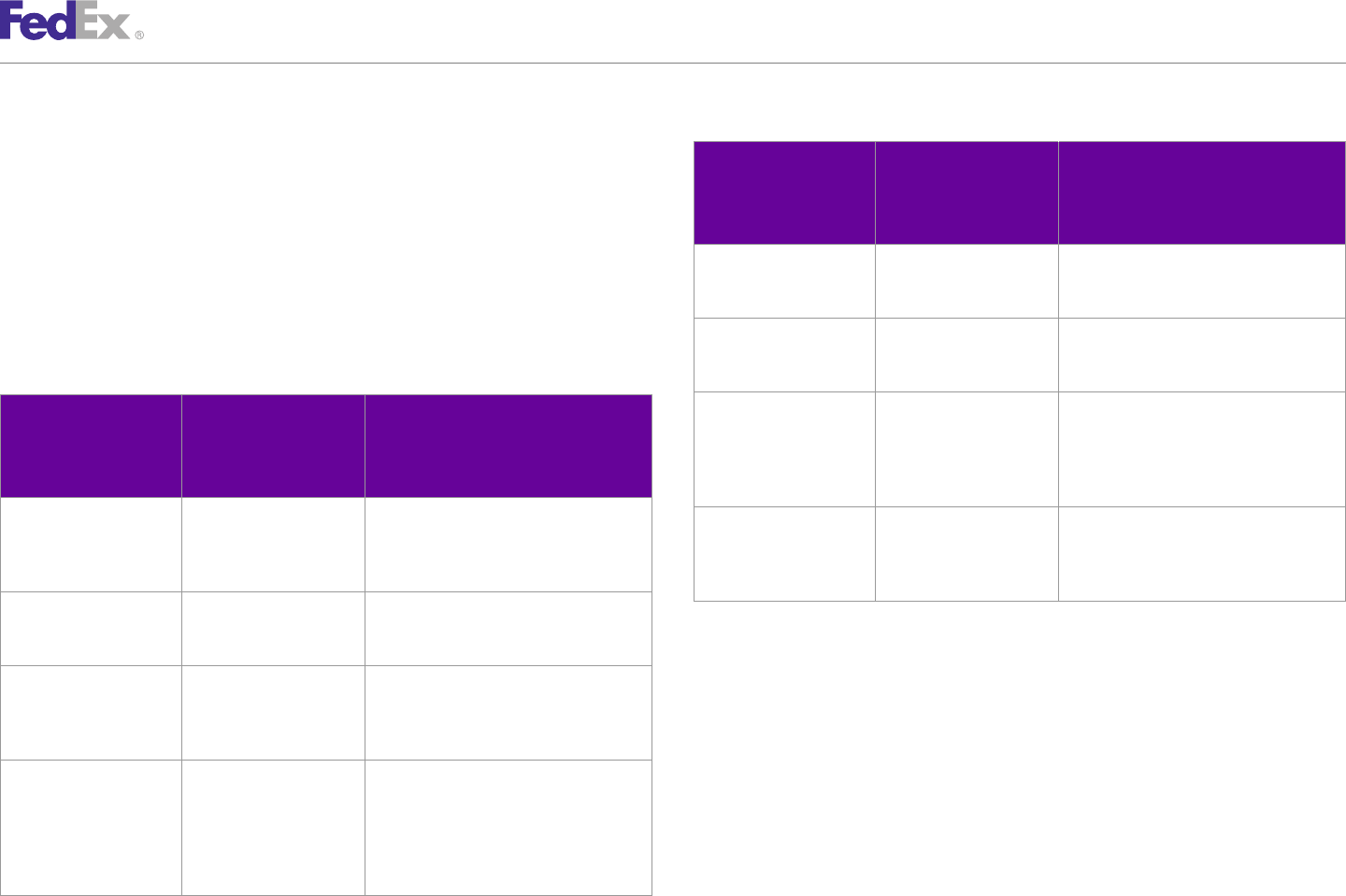
ChapterChapter 1111
Returns Shipping
Table 68. Return Types, continued
Returns are available for intra-country and international shipping in a variety
of areas wherever existing FedEx Express and FedEx Ground services are OUTBOUND RETURN When to use
available. You can associate or "link" an outbound shipment with a return What's the reason for What's the reason for
shipment using the tracking numbers. including a return the return?
label?
When processing your international return package with FedEx automation,
Items for Use in a Trial Trial Returns Select these two reasons when the goodsyou'll need to provide a reason for that return for customs clearance
you're shipping are for a trial and will be
purposes, on both the outbound and return shipments, when processing your returned to you.
package. Identify your package as a return and include the return type. Select
Replacement Faulty Item Being Sent Select these two reasons when you're
the correct return reason from the table below. shipping a replacement item in advance of
Table 68. Return Types receiving a faulty item back.
Temporary Export — Other Return — Other Select these two reasons when none of the
OUTBOUND RETURN When to use
other reasons listed apply. When you
What's the reason for What's the reason for select these reasons , you'll have the
including a return the return? ability to state your exact reason for the
label? return.
Courtesy Return Label Rejected Merchandise Select these two reasons when you're Following Repair/ N/A Select this reason when the recipient of
including a return label for your customer Processing the goods previously sent you the item for
in your shipment, but typically don't expect repair; however, they had not previously
returns. shipped with FedEx.
For Exhibition/Trade Show Exhibition/Trade Show Select these two reasons when the goods
Returns you're shipping are for a show, exhibition, Once the return shipment is generated you can track it through available
trade show or event. tracking applications, thus increasing visibility timeframe.
Item for Loan Return of Loaned Item Select these two reasons when the goods You have the capability of creating associated outbound and return
you're shipping are for temporary use by
the recipient to be returned to you in an shipments:
unaltered state. •on different shipping platforms
For Repair/Processing Repair/Processing Returns Select these two reasons when the goods •with a destination different from the origin of the associated outbound
you're shipping will be either repaired or
otherwise processed before being returned shipment (which includes the possibility of returning to a different country)
to you. Processing can include things like •with an origin different from the destination of the associated outbound
modification, incorporation, or treatment of
some kind. shipment
FedEx Web Services, Developer Guide 147
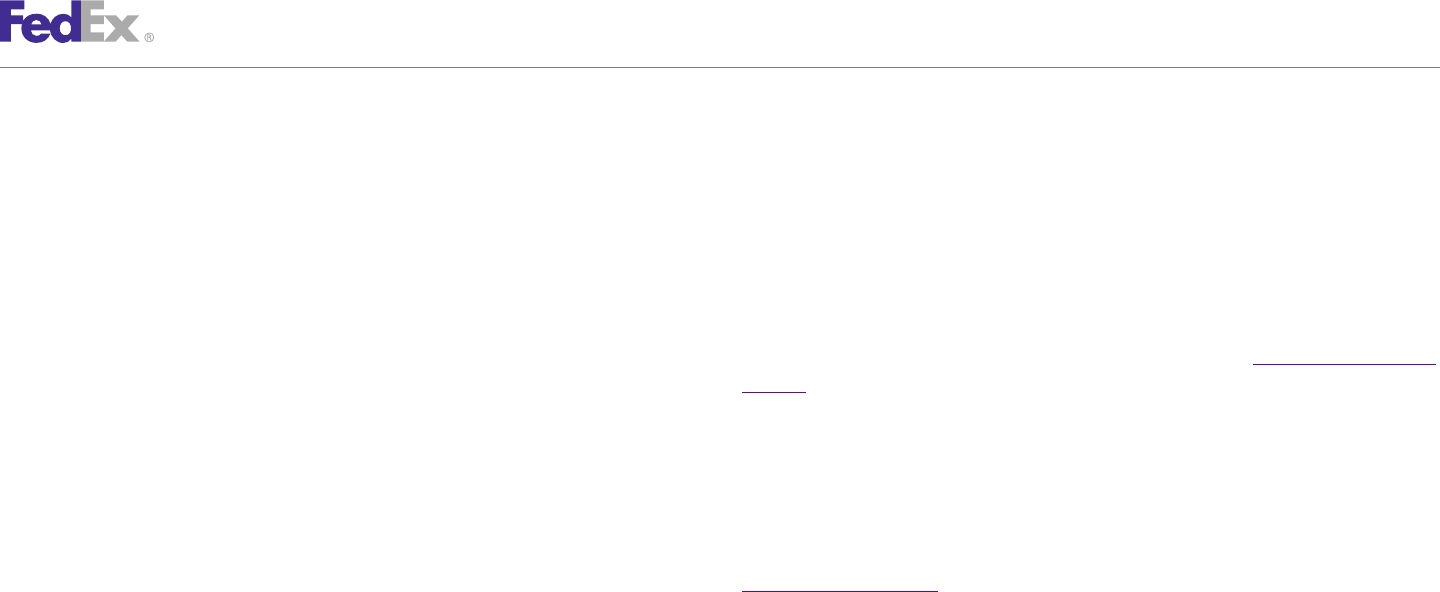
ChapterChapter 1111
Returns Shipping
FedEx®Returns solutions provide two methods of processing return labels: through Saturday for residential pickups. FedEx makes three pickup
FedEx Return Labels and FedEx Return Tags. attempts as part of the service.
•FedEx Return Label solutions let you either generate Print Return or Email You can also print return instructions to include with your outbound
Return labels or use pre-printed labels (Billable Stamps and Ground shipments using the ReturnInstructionsDetail.
Package Returns Program). This section describes how to create and delete FedEx Express and FedEx
–FedEx Print Return label — Create and print a return label, then Ground return tag requests and how to include a FedEx Express or FedEx
include it either in the original shipment to your customer or in a Ground return label in your Ship request.
separate correspondence. Your customer can then apply this label to You can also find more information on shipping labels in Chapter 12: Creating
the package as needed and drop it off at the nearest FedEx drop-off a Label.
location.
–FedEx Email Return label — Email your customers a password- FedEx Return Tags
protected fedex.com URL that they can access to print a return label Use the ShipService WSDL to create and delete Return Tag requests for
directly from their computer. The customer receives an email with a FedEx Express and FedEx Ground shipments.
link to the label, then prints the label, applies it to the package, and
drops it off at the nearest FedEx drop-off location. Before creating a Return Tag for FedEx Express shipments, you can use
ExpressTagAvailability from the ReturnTagService WSDL to check valid pickup
–Printed return labels do not expire and are valid for transportation use times.
anytime. However, if the label is more than 255 days old, then the
customer will not be able to track the shipment, even though the label FedEx creates and delivers a return shipping label to your customer and
is still usable. collects the item for return. Your customer needs to have the package ready
for pickup when the FedEx driver arrives.
•FedEx Return Tag solutions (FedEx Express®Tag and FedEx Ground®Call
Tag) provide return labels generated by FedEx at the time of package Return Tag Service Details
pickup. You arrange for FedEx to create and deliver return shipping labels
to your customer and collect the item for return. Your customer simply For FedEx Ground, up to three pickup attempts, and for FedEx Express, one
needs to have the package ready for pickup when the FedEx Express®pickup attempt will be made for a Return Tag request before the request is
courier arrives. A shipping label and a customer receipt will be printed on- canceled.
site. You also schedule the pickup; for FedEx Express, the pickup is on the The following service details apply to Return Tags.
same day or the next business day, Monday through Friday. FedEx makes
one pickup attempt as part of the service. For FedEx Ground, the pickup is Delivery Area
the next business day and up to 10 business days in advance. Business •Available for FedEx deliveries throughout the 50 United States.
days are Monday through Friday for commercial pickups, and Tuesday
FedEx Web Services, Developer Guide 148

ChapterChapter 1111
Returns Shipping
•FedEx Express and FedEx Ground return tag labels are not available for ProcessTagRequest Elements
international destinations. In addition to the basic shipping elements required to request a Return Tag,
•Both commercial and residential locations are allowed. the following elements must be included in the ProcessTagRequest:
•Intra-country returns are also available. Refer to Chapter 32: FedEx Intra- Table 69. ProcessTagRequest Elements
Country Shipping for a list of countries that support intra-country shipping Element Description
services.
RequestedShipment/Shipper Required. Pickup location information, including contact name,
Exceptions company, address, etc.
Note: This element also includes the Residential element. If
• Chapter 21: Hazardous Materials (FedEx Ground U.S.),Chapter 24: Dry Ice you are requesting a Return Tag pickup for a residential
Shipmentsand Chapter 20: Dangerous Goodscannot be shipped. address, you must include this element for correct surcharge
calculation.
Additional Information RequestedShipment/Recipient Required. Package delivery destination information, including
contract name, company, address, etc.
•Additional service options include residential pickup.
Note: This element also includes the Residential element. If
•The maximum declared value is $25,000USD. you are requesting a Return Tag package delivery to a
residential address, you must include this element for correct
For more detailed information about the services offered by FedEx, see the surcharge calculation.
electronic FedEx Service Guide.
RequestedShipment/ Optional. Valid elements for payment type are:
ShippingChargesPayment • COLLECT
Return Tag Coding Details • RECIPIENT
The following coding details apply to Return Tags: • SENDER
• THIRD_PARTY
•You may request one Return Tag pickup in a single transaction.
Payor. AccountNumber and CountryCode of the payor are
•You may request up to 99 pieces in a multiple-piece Return Tag required in this element.
transaction.
RequestedShipment/ Required. Special Services Type:
•No ground manifest is required. SpecialServicesRequested/ RETURN_SHIPMENT
SpecialServicesTypes
•FedEx®Express Tag shipments can be associated to an outbound
RequestedShipment/ Required. Return Type:
shipment via the Return association element.
SpecialServicesRequested/ FEDEX_TAG
•FedEx Ground®Call Tag shipments can be associated to an outbound ReturnShipmentDetail/ReturnType
shipment via the RMA element.
FedEx Web Services, Developer Guide 149
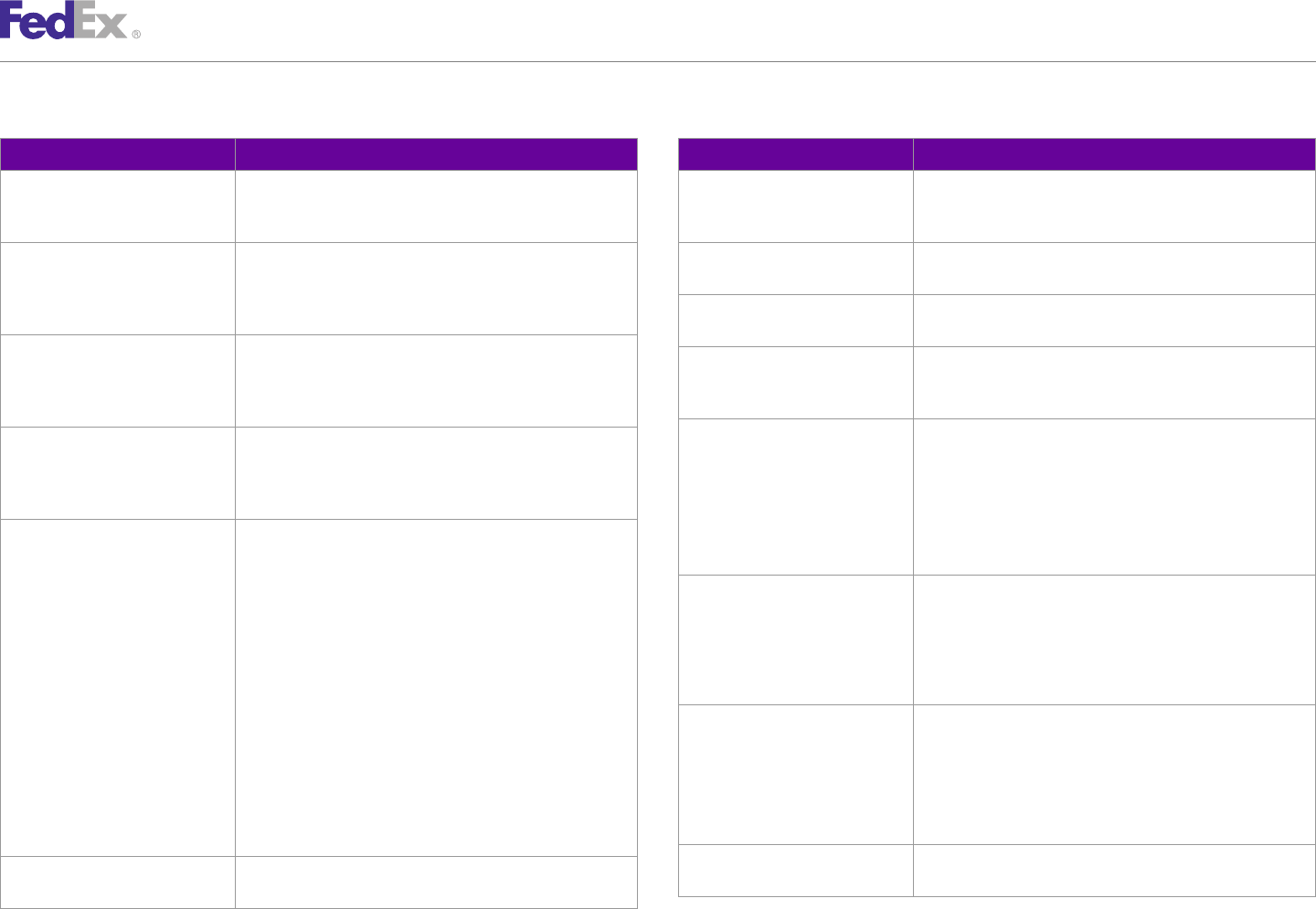
ChapterChapter 1111
Returns Shipping
Table 69. ProcessTagRequest Elements, continued Table 69. ProcessTagRequest Elements, continued
Element Description Element Description
RequestedShipment/ Optional. Customer-provided reason for the return. RequestedShipment/ Optional. Specifies the production of the return instructions
ShipmentSpecialServicesRequested/ ShippingDocumentSpecification/ document.
ReturnShipmentDetail/Rma/Reason ReturnInstructionsDetail
RequestedShipment/ Optional. This is the tracking number for the outbound ShippingDocumentSpecification/ Optional. Specifies characteristics of a shipping document to
SpecialServicesRequested/ shipment associated with this return. FedEx®ExpressTag ReturnInstructionsDetail/Format be produced.
ReturnShipmentDetail/ shipments are associated by the ReturnAssociation element ReturnInstructionsDetail/CustomText Optional. Specifies additional customer provided text to be
ReturnAssociation/TrackingNumber only. inserted into the return document.
RequestedShipment/ Optional. This is the ship date for the outbound shipment RequestedShipment/PackageCount Required. This element is required if you want to process a
SpecialServicesRequested/ associated with the return. multiple-package shipment. FedEx allows up to 99 pieces in a
ReturnShipmentDetail/ Note: Does not apply to FedEx Ground®Call Tags. single transaction.
ReturnAssociation/Shipdate
RequestedShipment/ Optional. An array of individual package attributes.
RequestedShipment/PickupDetail/ Required. The earliest time the package will be ready for RequestedPackageLineItems Single piece tag requests will have one
ReadyDateTime pickup. The time entry must be between 08:00:00 and 18:00:00.
RequestedPackageLineItem.
The date and time information must be in the format YYYY-
MM-DDHH:MM:SS. Multiple piece tag requests will have multiple
RequestedPackageLineItems.
RequestedShipment/PickupDetail/ Required. The latest time the package can be picked up by the
LatestPickupDateTime carrier. This can also represent the business close time. RequestedPackageLineItems cannot exceed 99.
Required for commercial/business pickup locations. The date RequestedShipment/ Optional. This is the declared value for an individual package.
and time information must be in the format YYYY-MM- RequestedPackageLineItems/ Use this element if you want to declare a higher value.
DDHH:MM:SS. InsuredValue Note: InsuredValue refers to declared value of the package.
The date component must be in the format YYYY-MM-DD, such FedEx does not provide insurance of any kind.
as 2006-06-26. The time component must be in the format
HH:MM:SS using a 24-hour clock, such as 11:00 a.m. is InsuredValue element includes currency and amount.
11:00:00, 5:00 p.m. is 17:00:00.
RequestedShipment/ Required. FedEx liability for each package is limited to
The date and time are separated by the letter T, such as 2006- RequestedShipment/ $100USD unless a higher value is declared and paid for. Use
06-26T17:00:00). RequestedPackagesLineItems/ this element if you want to declare a higher value. FedEx does
There is also a UTC offset component indicating the number of InsuredValue/Amount not provide insurance of any kind.
hours and minutes from UTC, such as 2006-06-26T17:00:00- Note: "InsuredValue" refers to declared value of the package.
0400 is June 26, 2006 5:00 p.m. Eastern Time. The time entry FedEx does not provide insurance of any kind.
must be between 08:00:00 and 18:00:00.
RequestedShipment/ Optional. Weight element includes units and value.
RequestedShipment/PickupDetail/ Optional. Additional instructions to the FedEx courier, such as RequestedPackageLineItems/Weight
CourierInstructions package location or directions, may be added to your request.
FedEx Web Services, Developer Guide 150
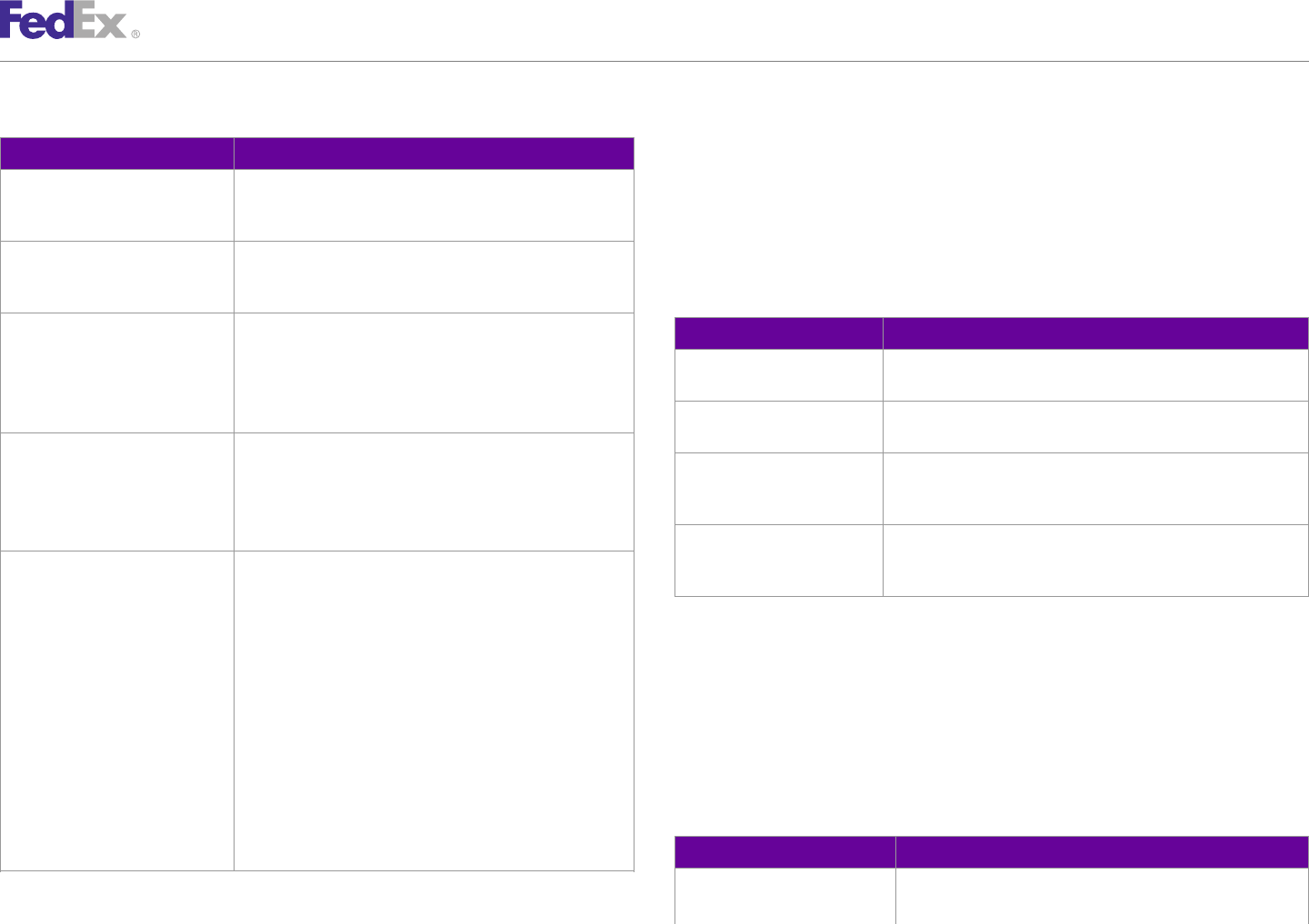
ChapterChapter 1111
Returns Shipping
Table 69. ProcessTagRequest Elements, continued DeleteTagRequest
Element Description If the package has not yet been picked up by the carrier, then the ReturnTag
RequestedShipment/ Required. If you include the PackageCount element in your request can be deleted using the DeleteTagRequest process method of the
RequestedPackagesLineItems/ request, the Weight/Value element must equal the total weight Ship WSDL. In addition to the standard AuthenticationDetail and ClientDetail
Weight/Value of the packages to be picked up. elements required for all services, the following elements are required for a
RequestedShipment/ Optional. The text describing the package. DeleteTagRequest:
RequestedPackageLineItems/
ItemDescription Table 70. DeleteTagRequest Elements
RequestedShipment/ Optional. A maximum of 40 characters is accepted in this Element Description
RequestedPackagesLineItems/ element. This element allows customer-defined notes to print
DeleteTagRequest/ Optional. Required to cancel FedEx Express Tags. Only used for
CustomerReferences/ on the shipping label.
DispatchLocationId tags which had FedEx Express services.
CustomerReferenceType Use RMA_ASSOCIATION to associate outbound and return
shipments by the RMA Number. DeleteTagRequest/DispatchDate Required. Specify the date that the dispatch was requested.
Format: YYYY-MM-DD.
RequestedShipment/ Optional. A maximum of 40 characters is accepted in this
RequestedPackagesLineItems/ element. This element allows customer-defined notes to print DeleteTagRequest/Payment Required. If the original ProcessTagRequest specified third-party
CustomerReferences/Value on the shipping label. payment, then the delete request must contain the same pay type
and payor account number for security purposes.
Note: A maximum of 20 characters is accepted for the
RMA_ASSOCIATION CustomerReferenceType. DeleteTagRequest/ Required. This number is returned in the DeleteTagReply. To
ConfirmationNumber identify the Tag request you want to delete, this number must be
RequestedShipment/ Optional. Specifies where to print the customer reference included.
RequestedPackageLineitems/ value.
CustomerReferences/ Valid values:
CustomerReferenceType • BILL_OF_LADING ExpressTagAvailability
• CUSTOMER_REFERENCE Before creating a Process Tag request, you can use the
• DEPARTMENT_NUMBER ExpressTagAvailabilityRequest from the ReturnTagService WSDL to check
• ELECTRONIC_PRODUCT_CODE valid access/pickup times and ready times for Express services only. In
• INTRACOUNTRY_REGULATORY_REFERENCE addition to the standard AuthenticiationDetail and Client detail elements
• INVOICE_NUMBER
required for all services, the following element is required:
• P_O_NUMBER
• RMA_ASSOCIATION Table 71. ExpressTagAvailabilityRequest Element
• SHIPMENT_INTEGRITY
Element Description
• STORE_NUMBER
ExpressTagAvailabilityRequest The following elements are required:
• OriginAddress
FedEx Web Services, Developer Guide 151
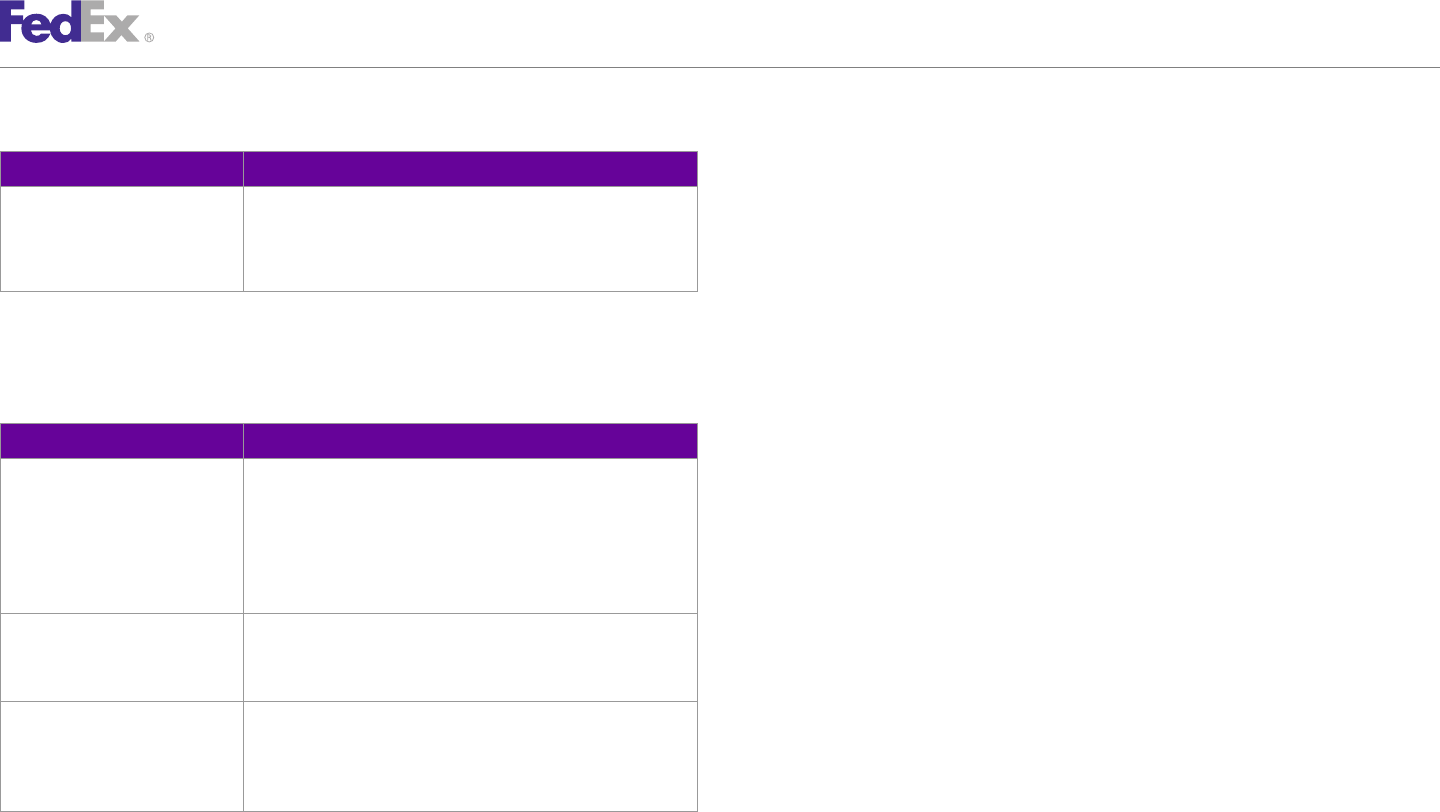
ChapterChapter 1111
Returns Shipping
Table 71. ExpressTagAvailabilityRequest Element, continued 2. Have a return label e-mailed to you
The recipient can then apply this label to the return package as needed and
Element Description
drop the package off at a FedEx drop-off location. No charges are assessed
• ReadyDateTime. This element must contain the date and
time the package will be ready for pickup. until the package is delivered. In addition, a Returns Material Authorization
• Packaging (RMA) reference number can be included in your ship transaction. The RMA
• Service number prints on the label and your FedEx invoice and can be used to track
the return package. FedEx Express and FedEx Ground return labels are
interchangeable, regardless of the original shipping service. For example, you
In addition to transaction details and error conditions, the
can send the original shipment using a FedEx Express service, but include a
ExpressTagAvailabilityReply returns the following information:
FedEx Ground return label as part of your packing documents.
Table 72. ExpressTagAvailabilityReply Elements
Element Description FedEx Express / FedEx Ground Return Label
AccessTime This is the minimum time window that must be allocated for the Service Details
FedEx courier to make the pickup. The difference between the
Business Close Time (or the local “cutoff time” if it is earlier The following service details apply to FedEx Express and FedEx Ground return
than the Business Close Time) and the Package Ready Time must labels:
be equal to, or exceed, the access time. •In the U.S., printed return labels are available for FedEx First Overnight®,
Note: Access time requirements vary by postal code. FedEx Priority Overnight®, FedEx Standard Overnight®, FedEx 2Day®, FedEx
ReadyTime The latest time a FedEx courier can pick up the FedEx 2Day®A.M., FedEx Ground®, FedEx Home Delivery®, FedEx 2Day®Freight,
ExpressTag®package. and FedEx 3Day®Freight throughout the 50 United States.
Note: Ready times vary by postal code.
•FedEx Express Saver®and FedEx 1Day®Freight services are not available.
Availability Indicates the FedEx ExpressTag service availability at the shipper
postal code indicated in the Request. Valid responses are: •For international destinations, printed return labels are available for FedEx
• NEXT_DAY_AVAILABLE International First®, FedEx International Priority®, FedEx International
• SAME_DAY_AND_NEXT_DAY_AVAILABLE Economy®, FedEx International Priority®Freight, FedEx International
Economy®Freight and FedEx International Ground®.
•Additional service options include Saturday Service, Dry Ice Shipments,
FedEx Express / FedEx Ground Printed and Hold at FedEx Location.
Return Label Dangerous Goods and Hazardous Materials cannot be shipped.
There are two methods for obtaining printed return labels. •The maximum declared value is
1. Print your own return label after shipment receipt
FedEx Web Services, Developer Guide 152
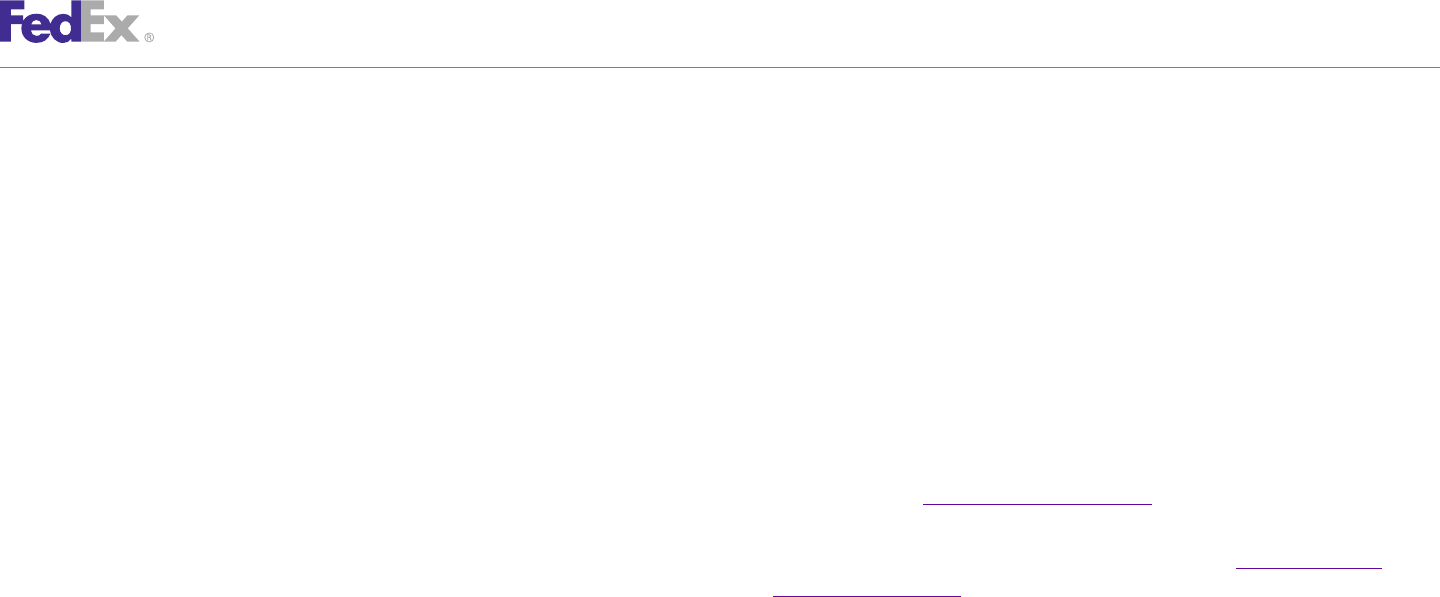
ChapterChapter 1111
Returns Shipping
–$1,000USD for FedEx First Overnight, FedEx Priority Overnight, FedEx of-day Close performed at FedEx for FedEx Express shipments. After the
Standard Overnight, and FedEx 2Day. shipping day is closed, returns shipments cannot be canceled.
–$50,000USD for FedEx 2Day Freight and FedEx 3Day Freight. •All label formats supported by FedEx Web Services (laser and thermal) are
available for Returns shipping labels.
–$100USD for FedEx Ground and FedEx Home Delivery.
•You can associate Express outbound and return shipments together using
For more detailed information about the services offered by FedEx, see the the SpecialServicesRequested/ReturnShipmentDetail/ReturnAssociation/
electronic FedEx Service Guide.TrackingNumber element. This allows you to track both shipments at the
same time using the Returns Merchant Authorization number (RMA) or
FedEx Express / FedEx Ground Return Label tracking number. For Ground you can only associate outbound and return
Coding Details shipments together by using the CustomerReferenceType of
RMA_ASSOCIATION.
The following coding details apply to FedEx Express and FedEx Ground return
labels: •You can also specify a return and outbound shipping email label. For more
information, see Email Labels on page 142.
•The system automatically generates customized instructions for the return
shipper, which can be included with the shipment labels and/or generated •You can override the shipper address information for a returns shipment
separately. by using the Alternate Return Address feature. See Alternate Return
Address on page 154 for more information.
•You can identify the specific reason for the return of the shipment using
the CustomsOptionDetail/CustomsOptionsType element. •You can direct the signed return receipt to a different address.
•Customs clearance documents must be generated by country to ensure •Rate quotes are included in the reply for a returns shipment.
shipments are captured and processed correctly. •Return shipments must be processed as a single piece shipment. Multiple
•Printed return labels do not expire and are valid for transportation use piece shipments are not supported.
anytime. However, if the label is more than 255 days old, then the Print Return Label Elements
customer will not be able to track the shipment, even though the label is
still usable. Ensure you are including the return documentation and labels inside the
package for your customer. Only the outbound documentation and labels go
•Returns shipments are billed upon the delivery scan.
inside the pouch on the outside of the box.
•Returns packages are available in FedEx InSight®after the possession
Include the following elements in your ProcessShipmentRequest to receive a
scan is received by FedEx systems.
return label in your Ship reply:
•Returns shipments can be deleted using DeleteShipment until a Close is
performed, either by using the Close Service for FedEx Ground or the end-
FedEx Web Services, Developer Guide 153
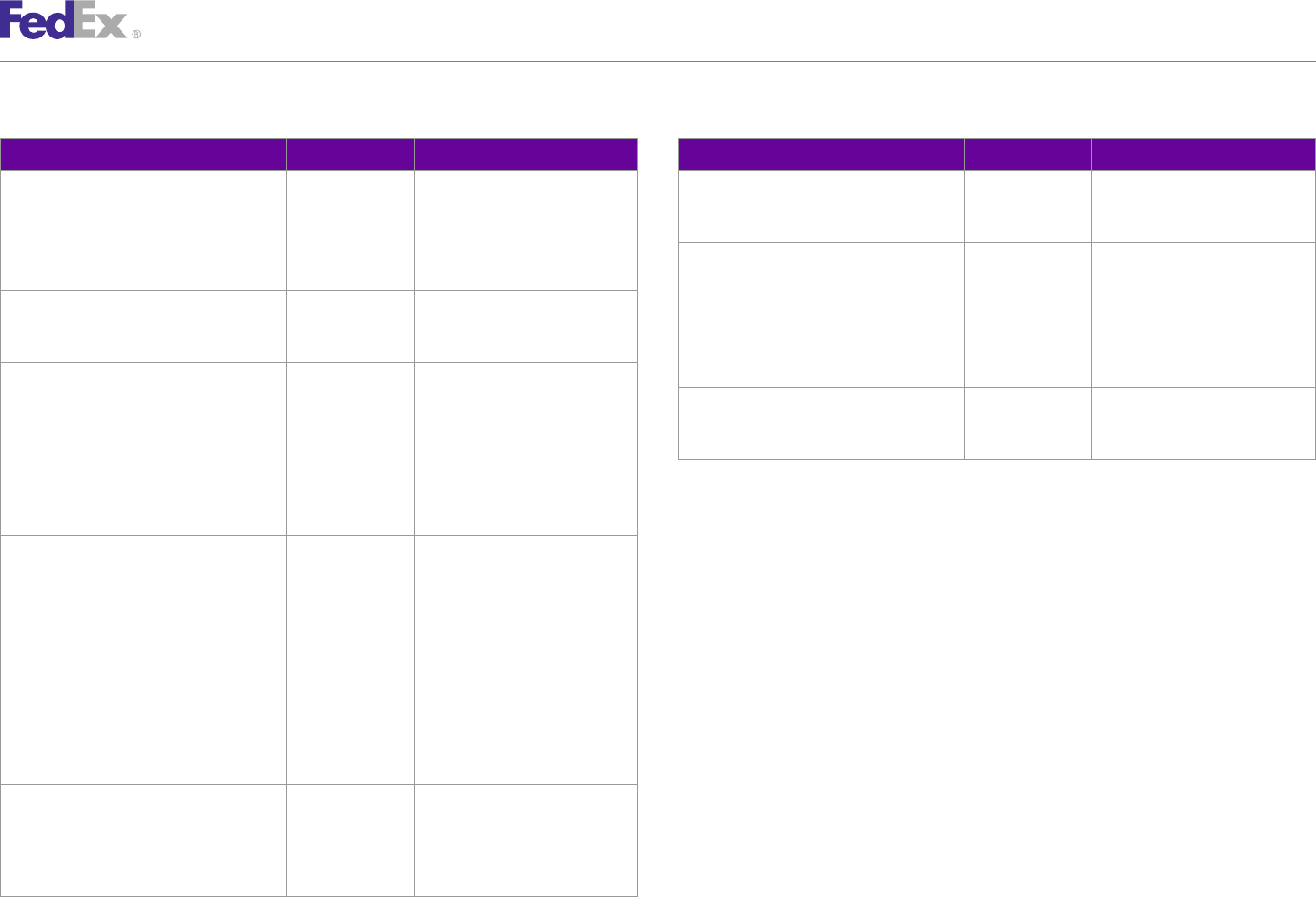
ChapterChapter 1111
Returns Shipping
Table 73. Print Return Label Elements Table 73. Print Return Label Elements, continued
Element Required Description Element Required Description
RequestedShipment/ Optional The types of all special services RequestedShipment/ Optional Specifies the data for the
ShipmentSpecialServicesRequested/ requested for the enclosing ShipmentSpecialServicesRequested/ outbound shipment associated
SpecialServiceTypes shipment (or other shipment-level ReturnShipmentDetail/ReturnAssociation with the return.
transaction). Valid values include: RequestedShipment/ Optional Specifies the production of the
RETURN_SHIPMENT ShippingDocumentSpecification/ return instructions document.
ReturnInstructionsDetail
RequestedShipment/ Optional Allows customers to direct the
ShipmentSpecialServicesRequested/ signed return receipt to a RequestedShipment/ Optional Specifies the format of the Return
DeliveryOnInvoiceAcceptanceDetail different address. ShippingDocumentSpecification/ Instructions shipping document.
ReturnInstructionsDetail/Format
RequestedShipment/ Required The type of return shipment being
ShipmentSpecialServicesRequested/ requested. The valid value is RequestedShipment/ Optional Specifies the additional customer
ReturnShipmentDetail/ReturnType PRINT_RETURN_LABEL. With this ShippingDocumentSpecification/ provided text to be inserted into
option you can print a return label ReturnInstructionsDetail/CustomText the return document.
to insert into the box of an
outbound shipment. This option
cannot be used to print an Alternate Return Address
outbound label.
FedEx Web Services offer an alternate return address option that allows you
RequestedShipment/ Optional Return Merchant Authorization
ShipmentSpecialServicesRequested/ (RMA) to override your shipper address and print a different address on the shipping
ReturnShipmentDetail/Rma If included, this element has one label. For example, if you send a package that is undeliverable, you may use
optional field: this option to display your returns processing facility address so that FedEx
• Reason: If the RMA element will return the package to that address instead of your shipping facility
is included in the Ship address.
request, the return Reason
description may be entered.
This element allows you to Alternate Return Address Coding Details
enter up to 60 alpha-numeric The elements required to override your shipper address are provided in the
characters.
ShipService WSDL. This table contains alternate return address request
RequestedShipment/ Optional Describes specific information elements:
ShipmentSpecialServicesRequested/ about the email label shipment.
ReturnShipmentDetail/ReturnEmailDetail You can also specify a return and
outbound email label. For more
information, see Email Labels.
FedEx Web Services, Developer Guide 154
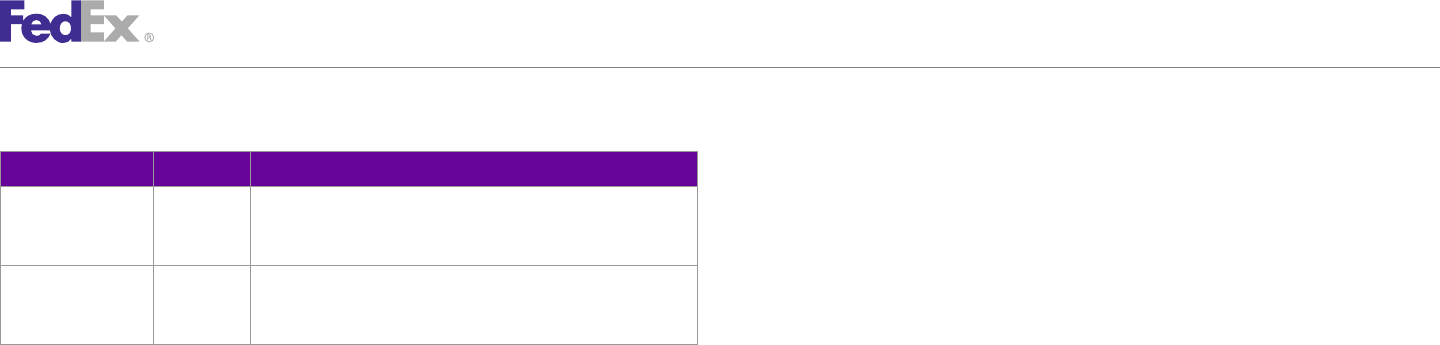
ChapterChapter 1111
Returns Shipping
Table 74. Alternate Return Request Elements 1. Go to the FedEx Developer Resource Center (DRC) at http://fedex.com/
developer.
Element Required Description
2. Enter your username and password to login to the DRC.
LabelSpecification/ Optional If present, this contact information will replace the return
PrintedLabelOrigin/ address information on the label. The descriptive data for a 3. Expand "Technical Resources" on the left pane.
Contact point-of-contact person. 4. Expand "FedEx Web Services for Shipping" and choose "Get Started."
LabelSpecification/ Optional If present, this address information will replace the return
PrintedLabelOrigin/ address information on the label. The descriptive data for a 5. In the right-hand column of either the "Standard Services" or the
Address physical location. "Advanced Services" tabs, click on the dropdown box for the appropriate
service and choose the format required.
6. Go to the right column in the appropriate tab, select the Download code
Samples dropdown and choose the code in the format needed.
Sample code, sample transactions and the specific individual WSDL/XML Note: Select the checkmark box next to "Include Documentation (PDF)" box to get the
guide(s) can be downloaded following these steps: WSDL guide also.
FedEx Web Services, Developer Guide 155

ChapterChapter 1212
Creating a Label
FedEx Web Services supports a variety of label options, including thermal, 2. Two dimensional (2D) barcode: the dimensional alphanumeric barcode
plain paper, and customizable labels. With FedEx Web Services, you can use stores data for both FedEx Express and FedEx Ground shipments using the
the Ship Service to produce a wide variety of labels. In this section, you will American National Standards Institute (ANSI) MH10.8.3 standard. The 2D
find instructions for generating the labels you need to support your shipping barcode is created using the Portable Document Format (PDF) 417
application. symbology.
FedEx offers 2 label formats to support shipping services: 3. FedEx specific barcode:
1. Thermal Labels – ASTRA (Advanced Sorting Tracking Routing Assistance) for FedEx
Express shipments until the FDX 1D barcode has been fully phased in;
2. Laser Labels barcode "96" for FedEx Ground and FedEx Home Delivery®shipments.
FedEx Ground also allows for the use of the SSCC-18 "00" barcode.
Thermal Labels –FedEx 1D (FDX1D) barcode for FedEx Express shipments is created
FedEx Web Services allows you to print shipping labels for all shipping types, using ANSI/AIM BC4-1995 (Uniform Symbology Specification Code-128)
such as FedEx Express®, FedEx Ground®, and FedEx International Ground®
All labels required for a shipment are generated and returned in a single
using a variety of thermal label printers. The following thermal label sizes are buffer. For example, if a label request is made on a C.O.D. shipment, the
supported by FedEx Web Services: label server returns the shipping label and a copy of the C.O.D. Return label.
•4" x 6" — without a configurable document tab (Doc-Tab) The label server always returns the appropriate quantity of labels for each
type of shipment, so the client does not need to make multiple label calls to
•4" x 6.75" — includes a Doc-Tab
FedEx.
•4" x 8" — provides space to include a graphic or text file of your choice
The following FedEx Web Services elements are required to generate a
•4" x 9" — provides space for graphics or text as well as a Doc-Tab thermal label:
If you print shipping labels using a thermal printer, you may choose label Table 75. Thermal Label Elements
stock that includes a Doc-Tab, a removable sticky tab with additional shipping
information. You can configure this shipping information from your shipping Web Services Element Description/Valid Values
data or choose to print configurable data that is specific to your shipping LabelSpecification/LabelFormatType Required to receive the correct label image in the Ship
needs. Reply service:
Valid values are:
Thermal Label Elements • COMMON2D: The label format type to receive a
label.
Thermal shipping labels contain three basic elements: • FEDEX_FREIGHT_STRAIGHT_BILL_OF_LADING
1. Human-readable content: this part of the label contains the shipping
information from the FedEx Web Services Ship Service.
FedEx Web Services, Developer Guide 157
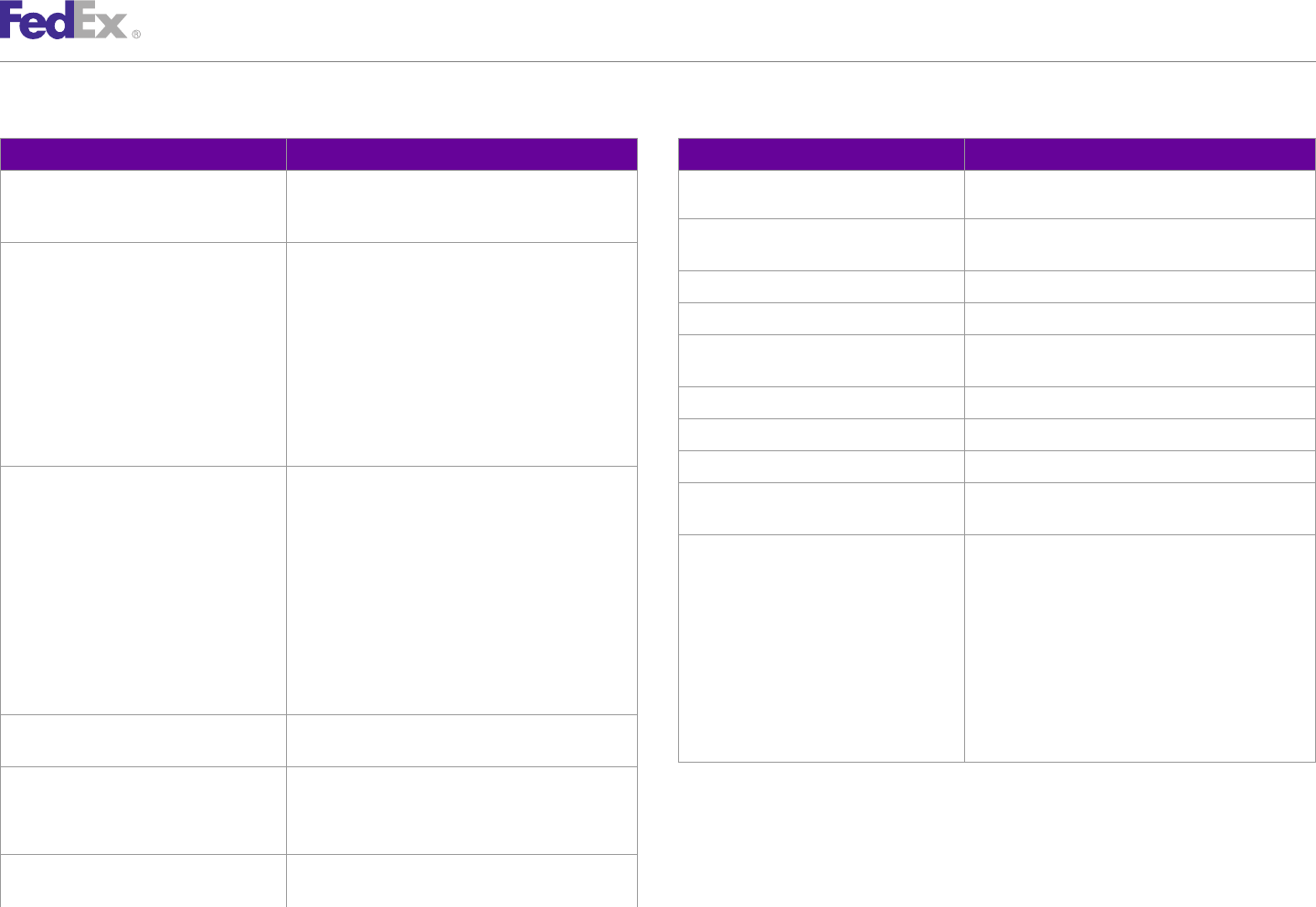
ChapterChapter 1212
Creating a Label
Table 75. Thermal Label Elements, continued Table 75. Thermal Label Elements, continued
Web Services Element Description/Valid Values Web Services Element Description/Valid Values
• LABEL_DATA_ONLY: The value used to receive thermal labels) or generic font/size (for plain paper
the barcode data if you create a custom label. labels).
• VICS_BILL_OF_LADING CustomContent/GraphicEntries Image to be included from printer's memory, or from a
local file for offline clients.
LabelSpecification/ImageType Required to format the thermal label for the printer
you use; provides the type of data stream or bitmap to GraphicEntries/Position X and Y position of the graphic.
be returned.
GraphicEntries/PrinterGraphicId Printer-specific index of graphic image to be printed.
Valid values are:
GraphicEntries/FileGraphicFullName Fully-qualified path and file name for graphic image to
• DPL — Unimark be printed.
• EPL2 — Eltron
CustomContent/BoxEntries Solid (filled) rectangular area on label.
• ZPLII — Zebra
Note: These printers are all compatible with the ASCII BoxEntries/TopLeftCorner The custom label position of the top, left corner.
Eltron Programming Language (EPL2) page mode.
BoxEntries/BottomRightCorner The custom label position of the bottom, right corner.
LabelSpecification/LabelStockType Required only for thermal labels. Specifies whether CustomContent/BarcodeEntries Constructed string, based on format and zero or more
label stock has Doc-Tab on leading or trailing end of data fields, printed in specified barcode symbology.
labels or has no Doc-Tab.
Valid values are: CustomerSpecifiedLabelDetail/ Requests customer-specific barcode on FedEx Ground
SecondaryBarcode/SecondaryBarcodeType and FedEx Home Delivery labels.
• STOCK_4X6
Valid values are:
• STOCK_4X6.75_LEADING_DOC_TAB
• STOCK_4X6.75_TRAILING_DOC_TAB • NONE
• STOCK_4X8 • COMMON_2D
• STOCK_4X9_LEADING_DOC_TAB • SSCC_18
• STOCK_4X9_TRAILING_DOC_TAB • USPS
Note: USPS is applicable for FedEx SmartPost
CustomerSpecifiedLabelDetail/ Defines any custom content to print on the label. shipments.
CustomContent
CustomContent/CoordinateUnits Valid values for CustomLabelCoordinateUnits: Sending a Thermal Label to a Local Printer or Network Printer
MILS
If you use FedEx Web Services (SOAP request) or non-SOAP requests, the
PIXELS
returned label buffer is Base64 encoded. Therefore, before you send the
CustomContent/TextEntries Constructed string, based on format and zero or more commands to the printer, you must Base64 decode the buffer. You can
data fields, printed in specified printer font (for
perform Base64 encoding and decoding using built-in functions of many XML
FedEx Web Services, Developer Guide 158
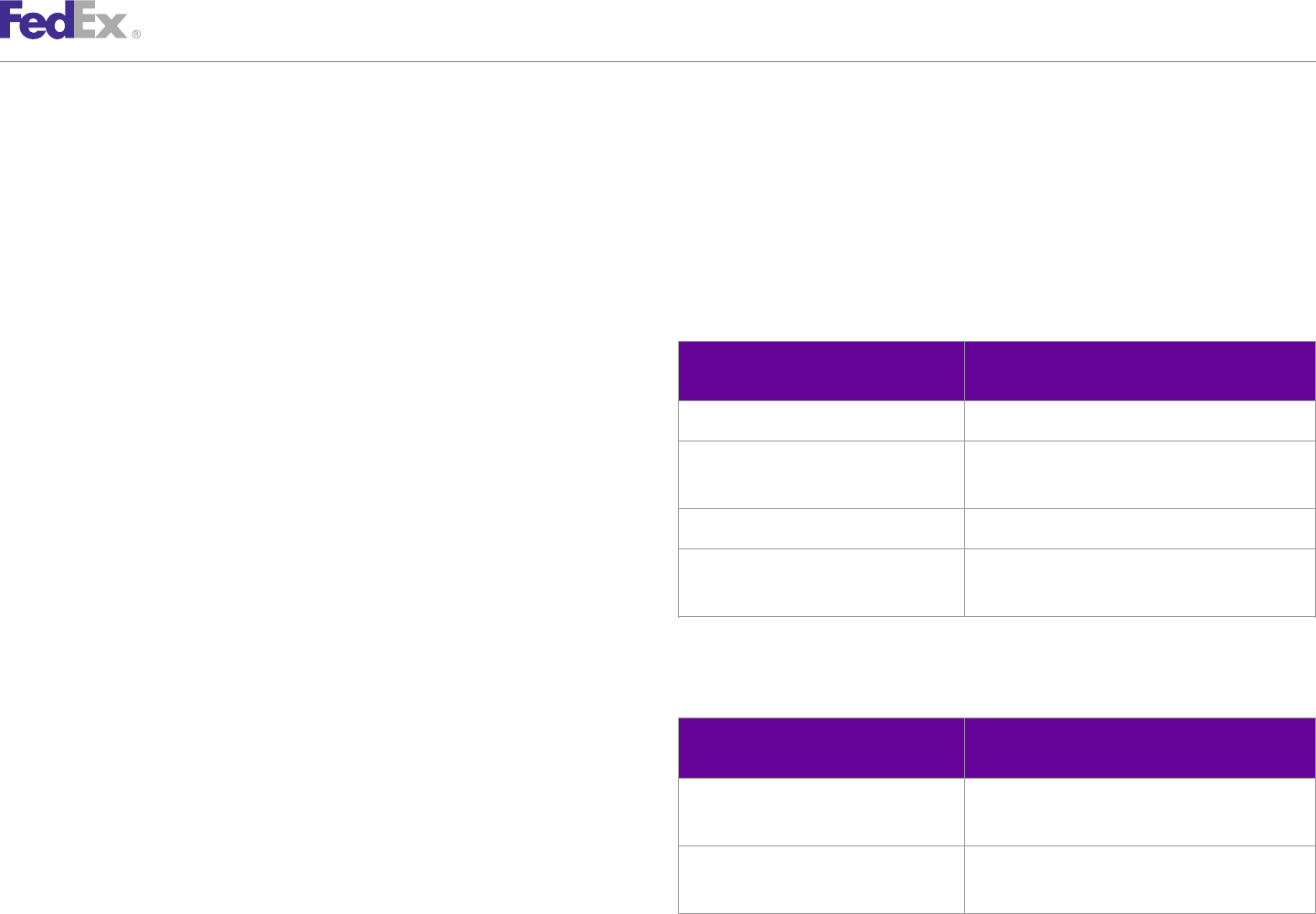
ChapterChapter 1212
Creating a Label
parsers or Microsoft XML Core Services (MSXML). Once decoded, the thermal Number of Thermal Labels Printed Per Service
label buffer contains a list of printer commands to print the label for the type The following table indicates the number of each type of label needed for a
of printer you select in your Ship request. To print the thermal label, send specific special service. All the necessary labels are generated by a call to
that list of commands to the configured printer port for your thermal printer. the FedEx Common Label Server (CLS), and CLS returns a single buffer with
Be sure to include the CR/LF characters as you send the commands to the the exception of the C.O.D. Return labels.
printer.
Note: Labels may be reprinted by sending the original thermal label buffer to the printer. U.S.
However, labels should be reprinted only if the original label is damaged or lost before the
package is picked up, or as a copy for your records. Duplicate labels applied to packages will Table 76. Number of Thermal Labels Printed Per U.S. Service
cause re-labeling and, in some cases, suspension of your shipping capabilities.
Service Type Thermal Labels (FedEx CLS will return the
appropriate number of labels in the response)
Supported Thermal Printers
FedEx Express U.S. 1 Shipping label
The following thermal printers are recommended with FedEx Web Services:
•Unimark FedEx Express U.S. C.O.D. 1 Shipping label
•Eltron 1 C.O.D. (Collect On Delivery) Return label
–Orion (EPL2) FedEx Ground U.S. / FedEx Home Delivery 1 Shipping label
–Eclipse (EPL2) FedEx Ground U.S. C.O.D. 1 Shipping label
•Zebra 2 C.O.D. Return labels
–LP2443 (EPL2)
U.S. Export International
–LP2844 (EPL2)
–LP2348 Plus (EPL2) Table 77. Number of Thermal Labels Printed Per U.S. Export Intn'l Service
–Z4M Plus (ZPL or EPL) Service Type Thermal Labels (FedEx CLS will return the
–ZP500 (ZPL or EPL) appropriate number of labels in the response)
These printers are all compatible with the ASCII Eltron Programming FedEx Express U.S. Export International 1 Shipping label
Language (EPL2) page mode. If your printer supports this programming 2 Recipient labels
language it may work as well. Check your printer user’s guide for details.
FedEx Express U.S. Export International 1 Shipping label
Thermal printers are supported both as a direct write to the printer connected
Broker Select Option
to a system serial port, and as a native Windows installed printer for LPT, 2 Recipient labels
Serial, or USB connections.
FedEx Web Services, Developer Guide 159
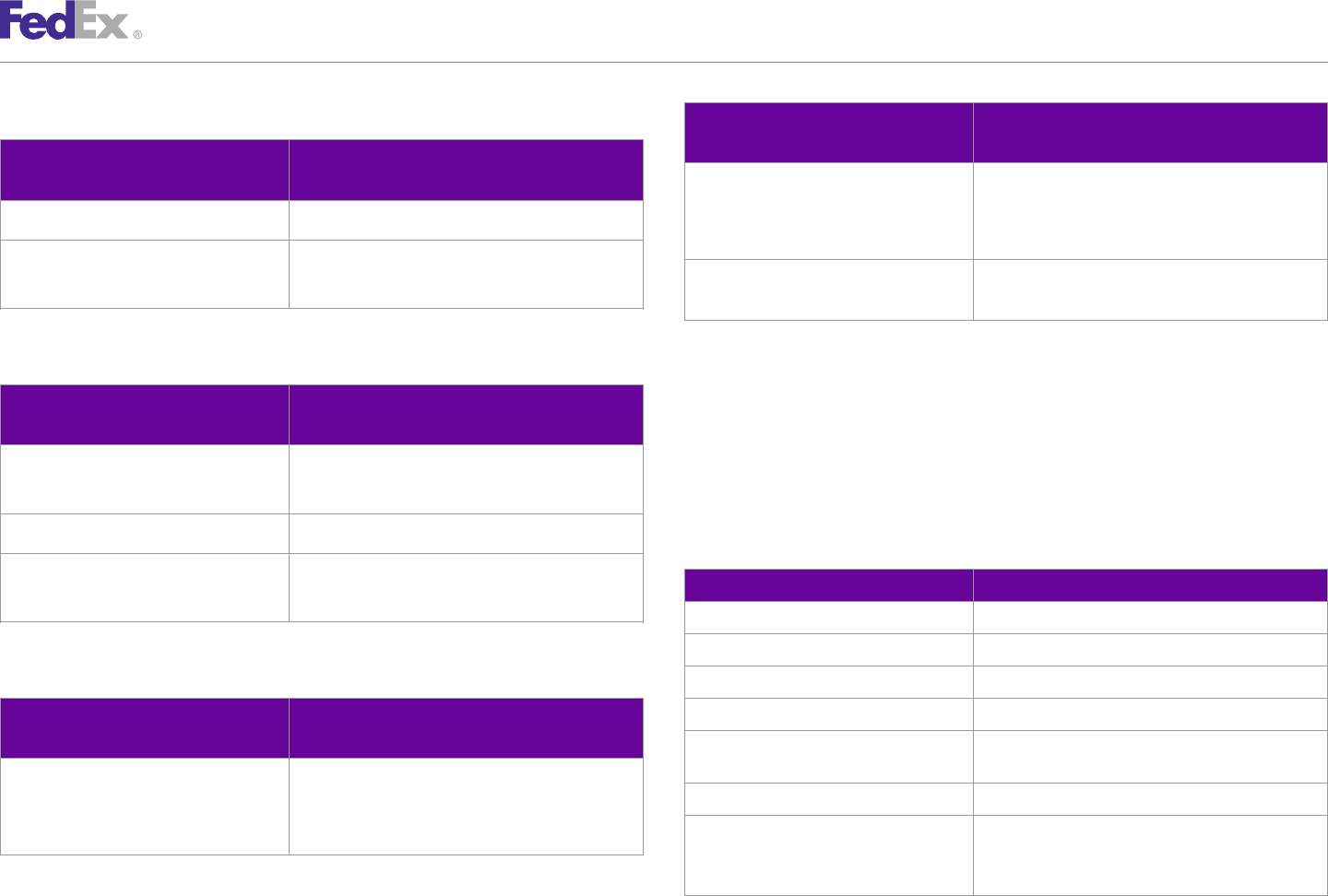
ChapterChapter 1212
Creating a Label
Table 77. Number of Thermal Labels Printed Per U.S. Export Intn'l Service, continued Service Type Thermal Labels (FedEx CLS will return the
appropriate number of labels in the response)
Service Type Thermal Labels (FedEx CLS will return the
appropriate number of labels in the response) FedEx Express Canada Export International Non-DG/Dry ice shipment:
Broker Select 1 Shipping label
FedEx Ground U.S. Export International 1 Shipping label
2 Recipient labels
FedEx Ground U.S. Export International 1 Shipping label
FedEx Ground Canada (CA) Export 1 Shipping label
C.O.D. 2 C.O.D. Return labels International
Intra-Canada Doc-Tab Configuration
Service Type Thermal Labels (FedEx CLS will return the The notation for specifying Doc-Tab value sources begins as a strict subset of
appropriate number of labels in the response) standard XPath notation, with a small set of Doc-Tab-specific extensions
(described below). A path is prefixed with a small set of “aliases” that
FedEx Express intra-Canada Non-DG (Dangerous Goods)/Dry ice shipment: identify the object to which the rest of the path applies. The following
1 Shipping label examples should give the overall “look and feel” of the notation:
FedEx Ground intra-Canada 1 Shipping label Table 78. Doc-Tab Configuration Elements
FedEx Ground intra-Canada C.O.D. 1 Shipping label Desired element Doc-Tab path (string)
2 C.O.D. Return labels Shipper’s company name REQUEST/SHIPMENT/Shipper/Contact/CompanyName
Total number of packages REQUEST/SHIPMENT/PackageCount
Canada Export International
Current package’s sequence number REQUEST/PACKAGE/SequenceNumber
Current package’s weight REQUEST/PACKAGE/Weight/Value
Service Type Thermal Labels (FedEx CLS will return the
appropriate number of labels in the response) Shipment total net charge REPLY/SHIPMENT/RATES/ACTUAL/TotalNetCharge/
Amount
FedEx Express Canada Export International Non-DG/Dry ice shipment: Current package’s dim weight REPLY/PACKAGE/RATES/ACTUAL/DimWeight/Value
1 Shipping label
Contents of the first Customer Reference REQUEST/PACKAGE/CustomerReferences[1]/Value
2 Recipient labels Field Defines the first record of a possible multi-occurence
array
FedEx Web Services, Developer Guide 160
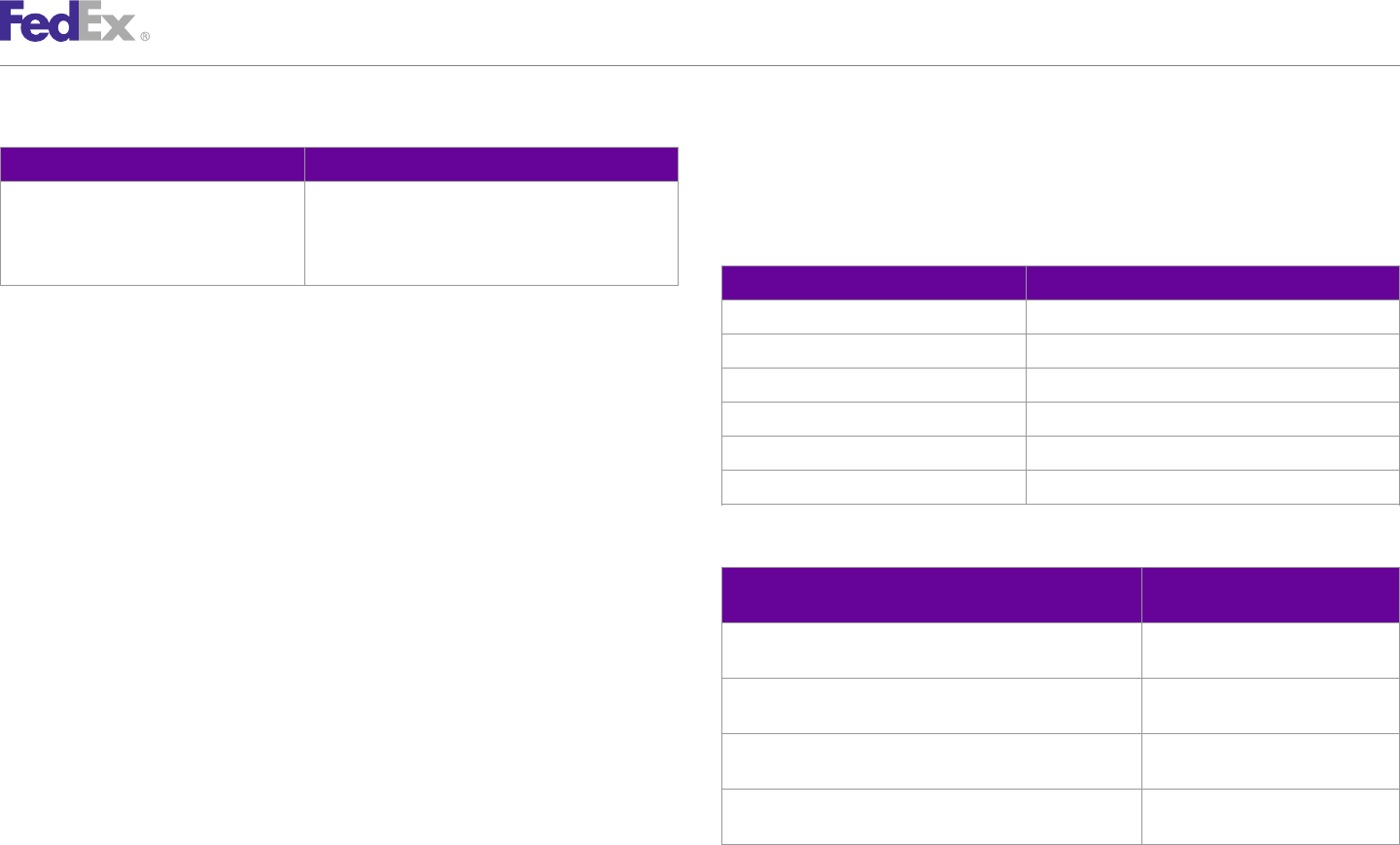
ChapterChapter 1212
Creating a Label
Note: You must include the LabelPrintingOrientation element within the
Table 78. Doc-Tab Configuration Elements, continued CustomDocumentDetail, or doc-tabs will not print.
Desired element Doc-Tab path (string) The prefix (leading segments) of the path specifies the above choices in that
Total Net Charge using List rates REPLY/SHIPMENT/RATES/PAYOR_LIST_PACKAGE/ order, as shown in the following tables:
TotalNetCharge/Amount
Note: RateRequestTypes value must be Table 79. Doc-Tab Prefix (Non-Rate Data)
"LIST" in the request so that List rates are
included in the reply. Prefix (Non-Rate Data) Remainder of path selects data from…
ClientDetail/… The effective copy of the ClientDetail
Every “segment” (portion between “/” separators) in these samples is the
TransactionDetail/… The effective copy of the TransactionDetail
actual name of an element from the WSDL, except for the starting segments,
which specify where to begin navigating to the desired data. The client RequestedShipment/… The effective copy of the RequestedShipment
developer would know what names are available from the WSDL. The RequestedPackageLineItem/… The effective copy of the current RequestedPackage
notation is case-sensitive and the client should use the same names as in the CompletedShipmentDetail/… The CompletedShipmentDetail
WSDL.
CompletedPackageDetail/… The CompletedPackageDetail
Doc-Tab Coding Details
Table 80. Doc-Tab Prefix (Rate Data)
All data from the customer’s description of the shipment (RequestedShipment)
and the data returned to the customer (CompletedShipmentDetail) is eligible Prefix (Rate Data) Remainder of path selects data
from…
for use in the Doc-Tab. The complete structure of those objects is necessarily
complex, due to the tremendous range of service features that may occur RateReply/RateReplyDetail/RatedShipmentDetail/ Shipment-level rate data (totals for
ShipmentRateDetail/... actual rate applied)
within a FedEx shipment. The first segments of a Doc-Tab path come from a
set of alias/shortcut values that allow the customer to indicate whether the RateReply/RateReplyDetail/RatedShipmentDetail/ Shipment-level rate data (totals for
ShipmentRateDetail/ReturnedRateType/… specific returned rate type) ok
requested value is to come from one of the following:
RateReply/RateReplyDetail/RatedShipmentDetail/ Package-level rate data (details for
•Client or transaction detail RatedPackageDetail/PackageRateDetail/... actual rate applied)
•Request or reply data RateReply/RateReplyDetail/RatedShipmentDetail/ Package-level rate data (details for
•Shipment- or Package-level data RatedPackageDetail/PackageRateDetail/ReturnedRateType/... specified returned rate type) ok
•Rate data, and if so, which rate type
FedEx Web Services, Developer Guide 161
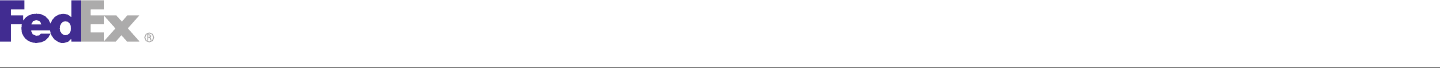
ChapterChapter 1212
Creating a Label
Example Doc-Tab Coding
<q0:LabelSpecification>
<q0:LabelFormatType>COMMON2D</q0:LabelFormatType>
<q0:ImageType>EPL2</q0:ImageType>
<q0:LabelStockType>STOCK_4X6.75_LEADING_DOC_TAB</q0:LabelStockType>
<q0:LabelPrintingOrientation>TOP_EDGE_OF_TEXT_FIRST</q0:LabelPrintingOrientation>
<q0:CustomerSpecifiedDetail>
<q0:DocTabContent>
<q0:DocTabContentType>ZONE001</q0:DocTabContentType>
<q0:Zone001>
<q0:DocTabZoneSpecifications>
<q0:ZoneNumber>1</q0:ZoneNumber>
<q0:Header>REF</q0:Header>
<q0:DataField>REQUEST/PACKAGE/CustomerReferences[CustomerReferenceType="CUSTOMER_REFERENCE"]/value</q0:DataField>
<q0:Justification>LEFT</q0:Justification>
</q0:DocTabZoneSpecifications>
<q0:DocTabZoneSpecifications>
<q0:ZoneNumber>2</q0:ZoneNumber>
<q0:Header>INV</q0:Header>
<q0:DataField>REQUEST/PACKAGE/CustomerReferences[CustomerReferenceType="INVOICE_NUMBER"]/value</q0:DataField>
<q0:Justification>LEFT</q0:Justification>
</q0:DocTabZoneSpecifications>
<q0:DocTabZoneSpecifications>
<q0:ZoneNumber>3</q0:ZoneNumber>
<q0:Header>PON</q0:Header>
<q0:DataField>REQUEST/PACKAGE/CustomerReferences[CustomerReferenceType="P_O_NUMBER"]/value</q0:DataField>
<q0:Justification>LEFT</q0:Justification>
</q0:DocTabZoneSpecifications>
<q0:DocTabZoneSpecifications>
<q0:ZoneNumber>4</q0:ZoneNumber>
<q0:Header>SHP</q0:Header>
<q0:DataField>REQUEST/SHIPMENT/ShipTimestamp</q0:DataField>
<q0:Justification>LEFT</q0:Justification>
</q0:DocTabZoneSpecifications>
<q0:DocTabZoneSpecifications>
<q0:ZoneNumber>5</q0:ZoneNumber>
<q0:Header>WHT</q0:Header>
<q0:DataField>REQUEST/PACKAGE/weight/Value</q0:DataField>
FedEx Web Services, Developer Guide 162
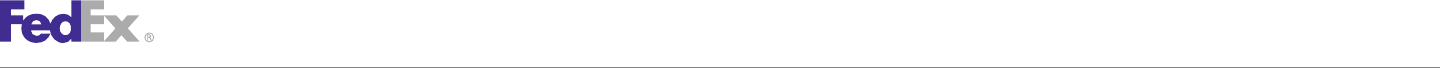
ChapterChapter 1212
Creating a Label
<q0:Justification>LEFT</q0:Justification>
</q0:DocTabZoneSpecifications>
<q0:DocTabZoneSpecifications>
<q0:ZoneNumber>6</q0:ZoneNumber>
<q0:Header>INS</q0:Header>
<q0:DataField>REQUEST/PACKAGE/InsuredValue/Amount</q0:DataField>
<q0:Justification>LEFT</q0:Justification>
</q0:DocTabZoneSpecifications>
<q0:DocTabZoneSpecifications>
<q0:ZoneNumber>7</q0:ZoneNumber>
<q0:Header>COD</q0:Header>
<q0:DataField>REQUEST/SHIPMENT/SpecialServicesRequested/CodDetail/CodCollectionAmount/Amount</q0:DataField>
<q0:Justification>LEFT</q0:Justification>
</q0:DocTabZoneSpecifications>
<q0:DocTabZoneSpecifications>
<q0:ZoneNumber>8</q0:ZoneNumber>
<q0:Header>DLV</q0:Header>
<q0:DataField>REPLY/SHIPMENT/OperationalDetail/DeliveryDate</q0:DataField>
<q0:Justification>LEFT</q0:Justification>
</q0:DocTabZoneSpecifications>
<q0:DocTabZoneSpecifications>
<q0:ZoneNumber>9</q0:ZoneNumber>
<q0:Header>BASE</q0:Header>
<q0:DataField>REPLY/PACKAGE/RATE/ACTUAL/BaseCharge/Amount</q0:DataField>
<q0:Justification>LEFT</q0:Justification>
</q0:DocTabZoneSpecifications>
<q0:DocTabZoneSpecifications>
<q0:ZoneNumber>10</q0:ZoneNumber>
<q0:Header>DISC</q0:Header>
<q0:DataField>REPLY/PACKAGE/RATE/ACTUAL/TotalFreightDiscounts/Amount</q0:DataField>
<q0:Justification>LEFT</q0:Justification>
</q0:DocTabZoneSpecifications>
<q0:DocTabZoneSpecifications>
<q0:ZoneNumber>11</q0:ZoneNumber>
<q0:Header>SURCHG</q0:Header>
<q0:DataField>REPLY/PACKAGE/RATE/ACTUAL/TotalSurcharges/Amount</q0:DataField>
<q0:Justification>LEFT</q0:Justification>
</q0:DocTabZoneSpecifications>
<q0:DocTabZoneSpecifications>
<q0:ZoneNumber>12</q0:ZoneNumber>
<q0:Header>NETCHG</q0:Header>
FedEx Web Services, Developer Guide 163
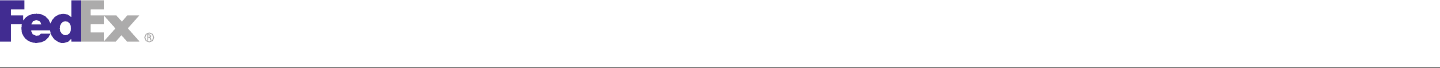
ChapterChapter 1212
Creating a Label
<q0:DataField>REPLY/PACKAGE/RATE/ACTUAL/NetCharge/Amount</q0:DataField>
<q0:Justification>LEFT</q0:Justification>
</q0:DocTabZoneSpecifications>
</q0:Zone001>
</q0:DocTabContent>
<q0:MaskedData>SHIPPER_ACCOUNT_NUMBER</q0:MaskedData>
</q0:CustomerSpecifiedDetail>
</q0:LabelSpecification>
If both a data reference and literal value are passed, literal value takes
Doc-Tab Specification precedence over data reference.
The RequestedShipment contains a LabelSpecification that describes each The data reference specifies a path to the element desired, based on a
zone on the Doc-Tab portion of the label by a DocTabZoneSpecification, specific starting point:
located as follows:
•Client detail data (ClientDetail)
•Transaction detail data (TransactionDetail)
RequestedShipment
…•Request data for the entire shipment (RequestedShipment)
LabelSpecification (LabelSpecification)
CustomerSpecifiedLabelDetail (CustomerSpecifiedLabelDetail) •Request data for the current package (RequestedPackage)
DocTabContent (DocTabContent) •Reply data for the entire shipment (CompletedShipment)
DocTabContentType (DocTabContentType)
Zone001 (DocTabContentZone001) •Reply data for the current package (CompletedPackage)
DocTabZoneSpecifications[] (DocTabZoneSpecification)
ZoneNumber (positiveInteger) The path is made up of selectors, each of which specifies a step “into” the
Header (string) structure of the starting-point object. For single-valued (non-array) elements,
DataReference (string) the name of the element is the selector. All examples on the previous page
LiteralValue (string) used single-valued elements.
Justification (DocTabZoneJustificationType:string)
Array elements are qualified by a predicate that indicates which element of
After identifying the zone number, the specification can indicate: the array should be used, either by position or by content. Examples of this
•An optional header usage would be:
•Either a data reference (path to a request/reply element) or a literal value Shipper’s first street address line:
(actual data to be printed) REQUEST/SHIPMENT/Shipper/Address/StreetLines[1]
•An optional justification Third-party number of shipment uploaded to FedEx InSight®system:
FedEx Web Services, Developer Guide 164
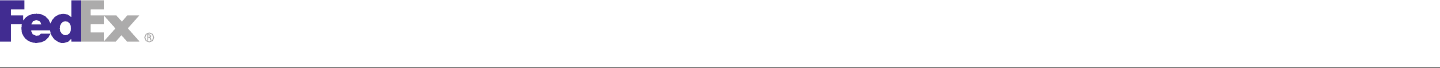
ChapterChapter 1212
Creating a Label
REQUEST/SHIPMENT/ShipmentContentRecords[3]/ <DataField>TRANSACTION/CustomerTransactionId</DataField>
PartNumber </DocTabZoneSpecifications>
<DocTabZoneSpecifications>
Shipment fuel surcharge: <ZoneNumber>4</ZoneNumber>
REPLY/PACKAGE/RATES/PAYOR_ACCOUNT/ <Header>TotalSur</Header>
Surcharges[SurchargeType="FUEL"]/Amount
<DataField>REPLY/SHIPMENT/RATES/PAYOR_ACCOUNT/TotalSurcharges/
There are few cases where array elements would be needed; the most likely Amount</DataField>
</DocTabZoneSpecifications>
scenario involves data (such as surcharges and taxes). <DocTabZoneSpecifications>
Example — ZoneNumber 1-8 specify data elements (using the XPath notation) <ZoneNumber>5</ZoneNumber>
<Header>TotalWt</Header>
and Zone 9 specifies a literal value.
<DataField>REQUEST/SHIPMENT/TotalWeight/Value</DataField>
</DocTabZoneSpecifications>
<LabelSpecification>
<DocTabZoneSpecifications>
<LabelFormatType>COMMON2D</LabelFormatType>
<ZoneNumber>6</ZoneNumber>
<ImageType>EPL2</ImageType>
<LabelStockType>STOCK_4X6.75_LEADING_DOC_TAB</LabelStockType>
<Header>Date</Header><DataField>REQUEST/SHIPMENT/ShipTimestamp
<LabelPrintingOrientation>TOP_EDGE_OF_TEXT_FIRST
</DataField>
</LabelPrintingOrientation>
</DocTabZoneSpecifications>
<CustomerSpecifiedDetail>
<DocTabZoneSpecifications>
<DocTabContent>
<ZoneNumber>7</ZoneNumber>
<DocTabContentType>ZONE001</DocTabContentType>
<Header>Contact</Header>
<Zone001>
<DocTabZoneSpecifications>
<DataField>REQUEST/SHIPMENT/Recipient/Contact/PersonName
<ZoneNumber>1</ZoneNumber>
</DataField>
<Header>Street</Header>
</DocTabZoneSpecifications>
<DocTabZoneSpecifications>
<DataField>REQUEST/SHIPMENT/Shipper/Address/StreetLines[1]
<ZoneNumber>8</ZoneNumber>
</DataField>
<Header>Insured</Header>
</DocTabZoneSpecifications>
<DocTabZoneSpecifications>
<DataField>REQUEST/PACKAGE/InsuredValue/Amount</DataField>
<ZoneNumber>2</ZoneNumber>
</DocTabZoneSpecifications>
<Header>Meter</Header>
<DocTabZoneSpecifications>
<DataField>CLIENT/MeterNumber</DataField>
<ZoneNumber>9</ZoneNumber>
</DocTabZoneSpecifications>
<Header>Literal 1</Header>
<DocTabZoneSpecifications>
<LiteralValue>mytext</LiteralValue>
<ZoneNumber>3</ZoneNumber>
</DocTabZoneSpecifications>
<Header>TransId</Header>
</Zone001>
FedEx Web Services, Developer Guide 165
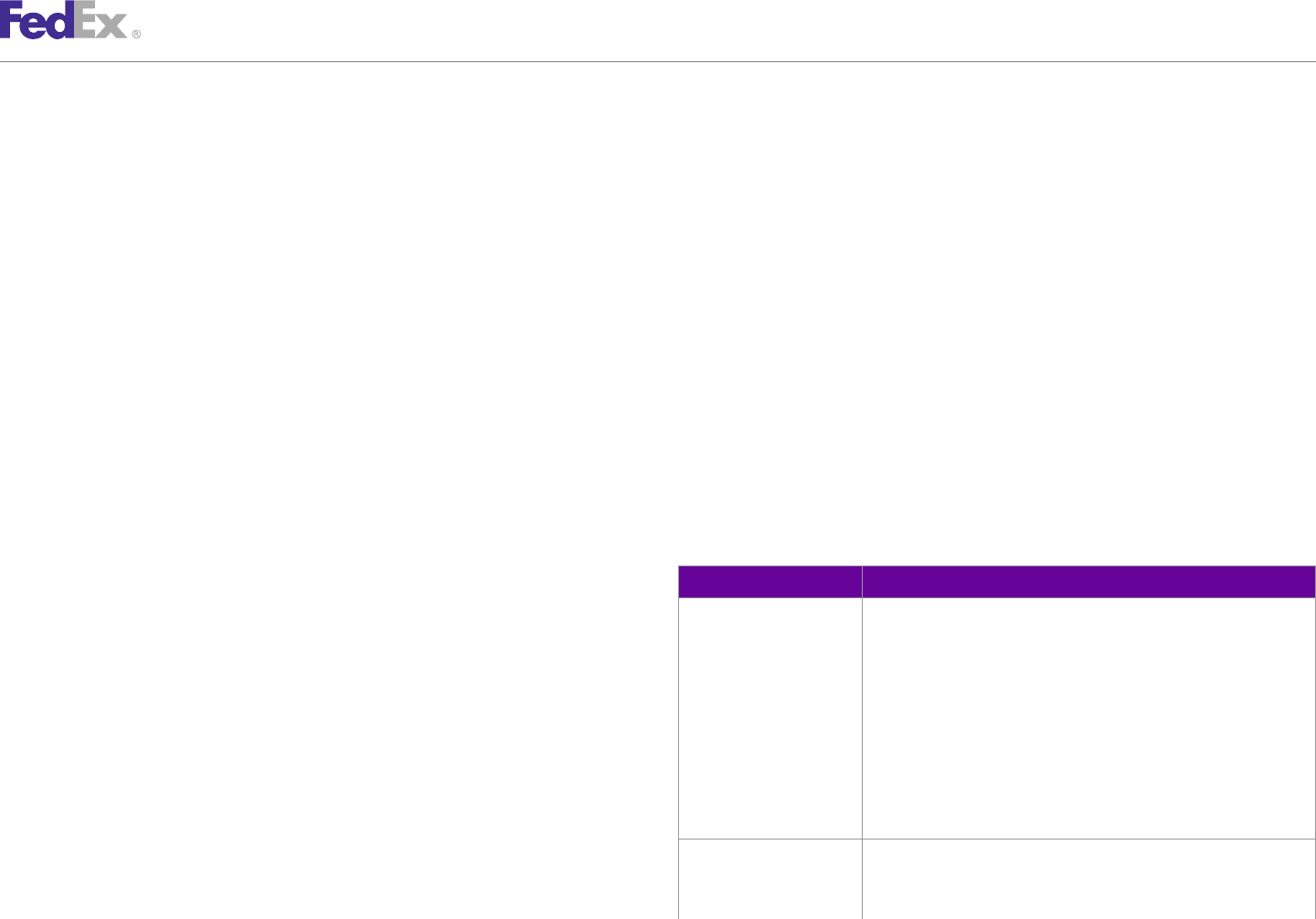
ChapterChapter 1212
Creating a Label
</DocTabContent> American National Standards Institute (ANSI) MH10.8.3 standard. The 2D
</CustomerSpecifiedDetail> barcode is created using the Portable Document Format (PDF) 417 format.
</LabelSpecification>
3. FedEx specific barcode:
–ASTRA (Advanced Sorting Tracking Routing Assistance) for FedEx
Laser Labels Express shipments until the FDX 1D barcode has been fully phased in;
FedEx Web Services supports label printing with a laser printer. Labels that barcode "96" for FedEx Ground and FedEx Home Delivery shipments.
are printed with a laser printer are generated in PDF format and do not need FedEx Ground also allows for the use of the SSCC-18 "00" barcode
to be scaled or resized. These labels are usually printed on U.S. Letter or A4 when applicable.
paper and folded in half to fit in the standard FedEx label pouch. The –FedEx 1D (FDX1D) barcode for FedEx Express shipments is created
following requirements apply to PDF labels: using ANSI/AIM BC4-1995 (Uniform Symbology Specification CODE-
•Adobe Reader 6.0 or higher is required to process the label. 128).
•Printer driver configuration must have printer scaling set to none.
Generating a Laser Label
•Using an HTML wrapper is not necessary for displaying a plain paper PDF
label in a browser. The following FedEx Web Services elements are required to generate a laser
label:
•Acrobat recommends the following browsers for viewing PDF documents:
Table 81. Web Services Elements
–Microsoft Internet Explorer 10 or higher
–Firefox 1.0 or higher Web Services Element Description/Valid Values
–Mozilla 1.7 or higher LabelSpecification/ Required to receive the correct label image in the Ship Reply service:
LabelFormatType Valid values are:
The PDF label option eliminates the need to specify the image orientation
• COMMON2D — label format type to receive a label.
parameter (width and height) or the screen resolution to display the label
• FEDEX_FREIGHT_STRAIGHT_BILL_OF_LADING — creates a FedEx
properly in the browser. Freight (LTL) Bill of Lading, which is formatted for an 8.5x11" sheet
of plain paper.
Laser Label Elements • LABEL_DATA_ONLY — this value is used to receive the barcode
data if you create a custom label.
Laser shipping labels contain three basic elements: • VICS_BILL_OF_LADING — Creates a FedEx Freight (LTL) VICS Bill
1. Human-readable content — This part of the label contains the shipping of Lading, which is formatted for an 8.5x11" sheet of plain paper.
information from FedEx Web Services Ship Services. LabelSpecification/ Required to indicate label formatting. Type of data stream or bitmap to
ImageType be returned:
2. Two dimensional (2D) barcode — The dimensional alphanumeric barcode
Valid values are:
stores data for both FedEx Express and FedEx Ground shipments using
FedEx Web Services, Developer Guide 166
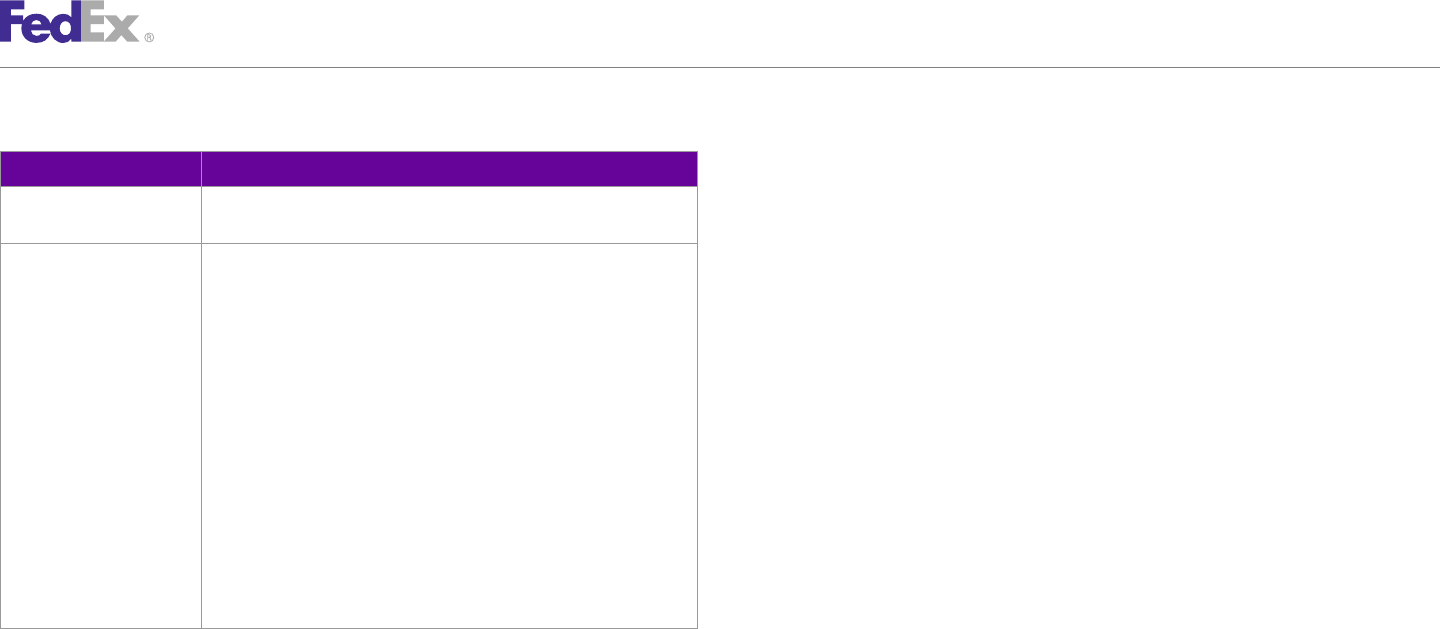
ChapterChapter 1212
Creating a Label
Table 81. Web Services Elements, continued Printing a Laser Label
Web Services Element Description/Valid Values FedEx returns one laser label per shipping request, with the exception of
• PDF — plain paper C.O.D. labels. If you need to print multiple labels (for example, international
• PNG — plain paper shipments need additional copies of shipping labels to accompany the
LabelSpecification/ Required for all label types. Specifies whether label stock has Doc-Tab customs clearance documentation), you must request additional copies.
LabelStockType on leading or trailing end of labels or has no Doc-Tab. To prepare your package for shipment, you must:
When using an ImageType of PDF or PNG, 1. Use the Print button on your browser to print the page containing your
these values display a thermal format label: label.
• PAPER_4X6
• PAPER_4X8 2. The shipping portion of the laser label prints on the top half of an U.S.
• PAPER_4X9 Letter or A4 page.
these values display a plain paper format shipping label: If you use FedEx approved label stock that accommodates the half page
• PAPER_7X4.75 label as a peel and stick, affix this portion of the label to the package.
• PAPER_8.5X11_BOTTOM_HALF_LABEL The bottom portion of the label provides terms and conditions and a recap
• PAPER_8.5X11_TOP_HALF_LABEL of your tracking number. This portion of the label should be kept for your
• PAPER_LETTER records.
Note: The PAPER_LETTER value is also valid for international A4
paper format. 3. If you use plain paper instead of label stock, fold the page in half and
place it in a waybill pouch.
Note: If you request a plain paper label, the data returned is a Base64 encoded label image, Attach the pouch to your package so that the barcode portion of the label
which must be Base64 decoded prior to displaying the label file. can be read and scanned.
Note: Labels may be reprinted by sending the original PDF to the printer. However, labels
Supported Laser Printers should be reprinted only if the original label is damaged or lost before the package is
picked up or as a copy for your records. Duplicate labels applied to packages will cause
Most laser printers are supported for this label type; however, labels will not re-labeling and, in some cases, suspension of your shipping capabilities.
be accepted if they are printed on an ink jet printer. If you are using a color
Note: For all Mexico to Mexico shipments, if no language is specified, the Legal Terms
laser printer, the color definition should be set to black, even if the printer and Conditions will be provided in Spanish.
only has a black cartridge installed. This setting is necessary to achieve the
correct barcode definition for scanning at the FedEx hubs. Number of Laser Labels Required Per Service
The following table indicates the number of each type of label needed for a
specific special service. All the necessary labels are generated by a call to
FedEx Web Services, Developer Guide 167
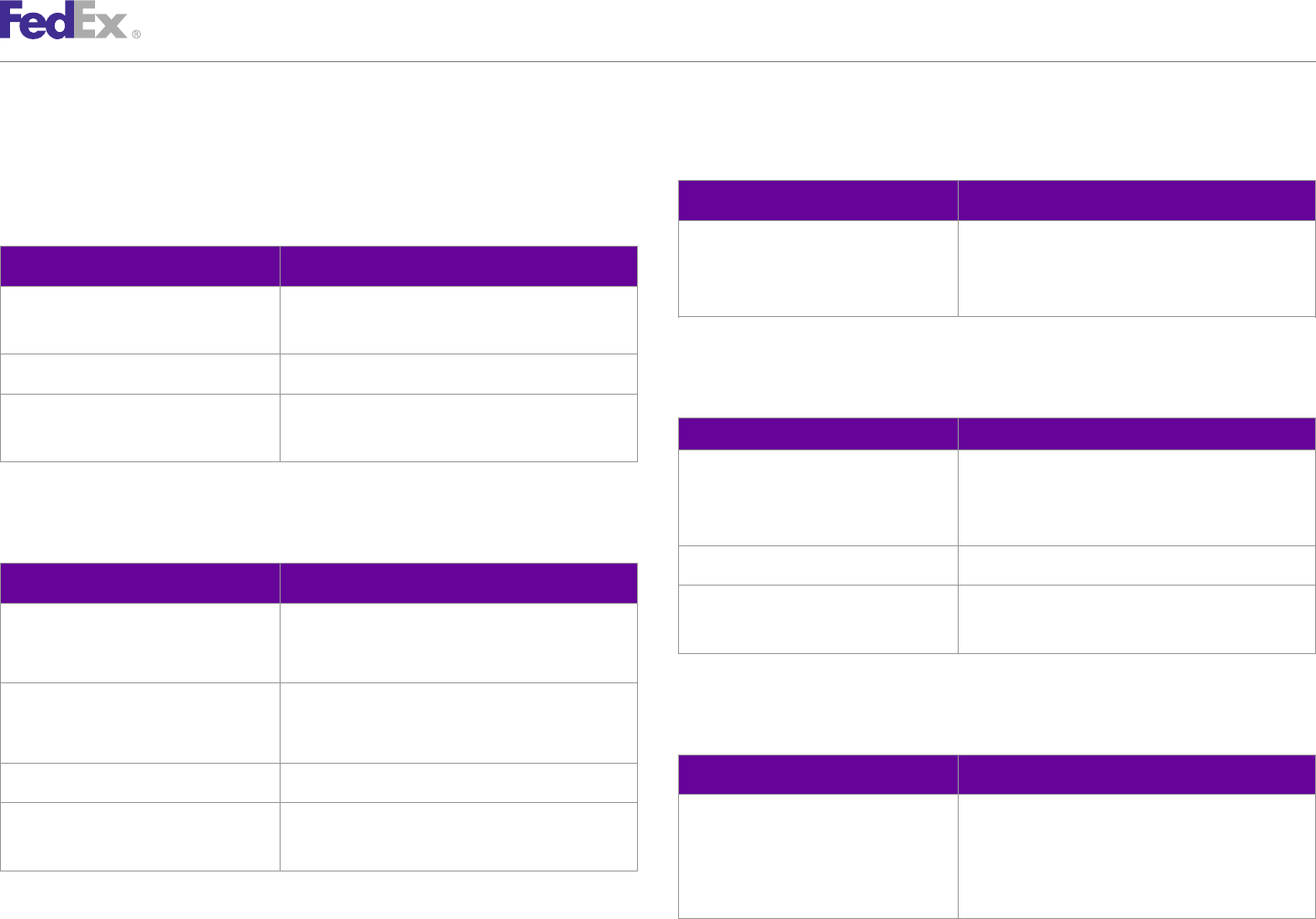
ChapterChapter 1212
Creating a Label
the FedEx Common Label Server (CLS), and CLS returns a single buffer with Intra-Mexico
the exception of the C.O.D. Return labels. Table 84. Number of Thermal Labels Printed Per Intra-Mexico Service
U.S.
Service Type Laser Label - PDF Format
Table 82. Number of Thermal Labels Printed Per U.S. Service
FedEx Express Intra-Mexico FedEx Express Intra-Mexico
Service Type Laser Label - PDF Format Non-DG (Dangerous Goods)/Dry ice shipment:
1 Shipping label
FedEx Express U.S. C.O.D. 1 Shipping label
1 C.O.D. (Collect On Delivery) Return label Intra-Canada
FedEx Ground / FedEx Home Delivery U.S. 1 Shipping label Table 85. Number of Thermal Labels Printed Per Intra-Canada Service
FedEx Ground U.S. C.O.D. 1 Shipping label
Service Type Laser Label - PDF Format
2 C.O.D. Return labels
FedEx Express Intra-Canada FedEx Express Intra-Canada
U.S. Export International Non-DG (Dangerous Goods)/Dry ice shipment:
1 Shipping label
Table 83. Number of Thermal Labels Printed Per U.S. Export International Service
FedEx Ground Intra-Canada 1 Shipping label
Service Type Laser Label - PDF Format
FedEx Ground Intra-Canada C.O.D. 1 Shipping label
FedEx Express U.S. Export International 1 Shipping label in the reply; a minimum of 3 labels 2 C.O.D. Return labels
must be printed — 1 label on the package and 2 in the
document pouch.
Canada Export International
FedEx Express U.S. Export International 1 Shipping label in the reply; a minimum of 3 labels
Broker Select must be printed — 1 label on the package and 2 in the Table 86. Number of Thermal Labels Printed Per Canada Export Int'l Service
document pouch.
Service Type Laser Label - PDF Format
FedEx Ground U.S. Export International 1 Shipping label
FedEx Express Canada Export International FedEx Express Canada Export International
FedEx Ground U.S. Export International 1 Shipping label
Non-DG/Dry ice shipment:
C.O.D. 2 C.O.D. Return labels
1 Shipping label
2 Recipient labels
FedEx Web Services, Developer Guide 168
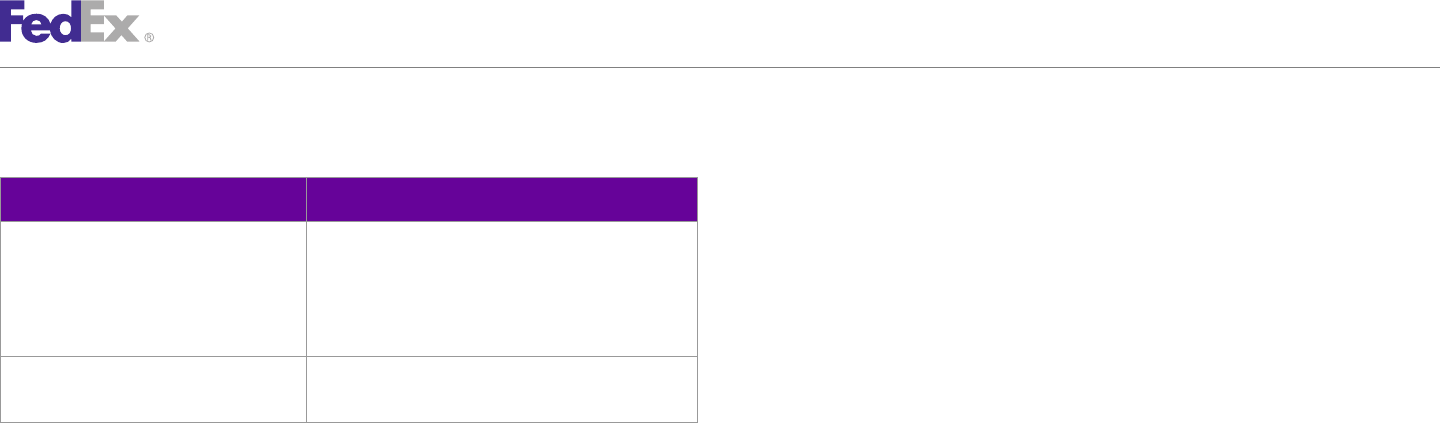
ChapterChapter 1212
Creating a Label
Table 86. Number of Thermal Labels Printed Per Canada Export Int'l Service, custom label. These labels support all FedEx shipping services. These formats
continued are:
•4" x 8" thermal label without Doc-Tab
Service Type Laser Label - PDF Format
•4" x 9" thermal label with Doc-Tab
FedEx Express Canada Export International FedEx Express Canada Export International Broker Select These label types provide a 2 inch customizable section. This feature is only
Broker Select Non-DG/Dry ice shipment: applicable to the thermal label printed on a thermal printer set to 203 DPI.
1 Shipping label
The rules for using these label formats are:
2 Recipient labels
•Only the shipping label can be customized. For example, if you print a 4" x
FedEx Ground Canada (CA) Export 1 Shipping Label 8" Express shipping label with your logo, the secondary recipient labels
International will not display it.
•The customizable graphic or text must not exceed 2 inches high and 4-1/2
Custom Labels inches wide.
FedEx allows some customizing of the FedEx-generated label. The label's •No correction is provided by FedEx. The graphic and/or text prints as it is
human readable content and barcode in the common portion of the label submitted in the shipping service.
cannot be altered. However, you may add text pertaining to your business and •If all the necessary data for printing the graphic and/or text is not
choose the type of barcode (symbology) used on FedEx documents and labels provided (for example: X and Y coordinates), a valid shipping label is
in the custom portion of thermal labels. To support your shipping application, returned without the customized data. You must cancel the shipment
FedEx Web Services provide two options for customizing your shipping label: represented by this label if you attempt to recreate another label with the
1. Place the PNG PAPER 7" x4.75" graphic on your label stock. For example, graphic and/or text.
you may create a packing list on an 8-1/2" x 11" form. As part of this •Regarding the placement on X and Y coordinates, insertion point
form, you may also place the 7" x 4.75" PNG PAPER graphic instead of coordinate datum is the intersection of the top and left edges of the 4.00”
creating a custom label on your own. x 6.75” thermal label with bottom doc tab. For 4.00” x 6.75” thermal label
2. Add a graphic or text file to the 4" x 8" or 4" x 9" thermal label. This label with top doc tab, increment insertion point coordinate Y values by 164
size provides 2 inches of space for your graphic or text. dots. For 4.00” x 6.00” label without doc tab, increment insertion point
coordinate Y values by 8 dots. Thermal label element attributes are based
Using a Customizable Section of a Thermal Label on 203 DPI (8 dots/mm) printer resolution.
FedEx Web Services provides two thermal label formats that you can •Character insertion point is the top left corner of the first character in the
customize with either a graphic or text file to prevent the need for creating a string, at the cap line.
FedEx Web Services, Developer Guide 169
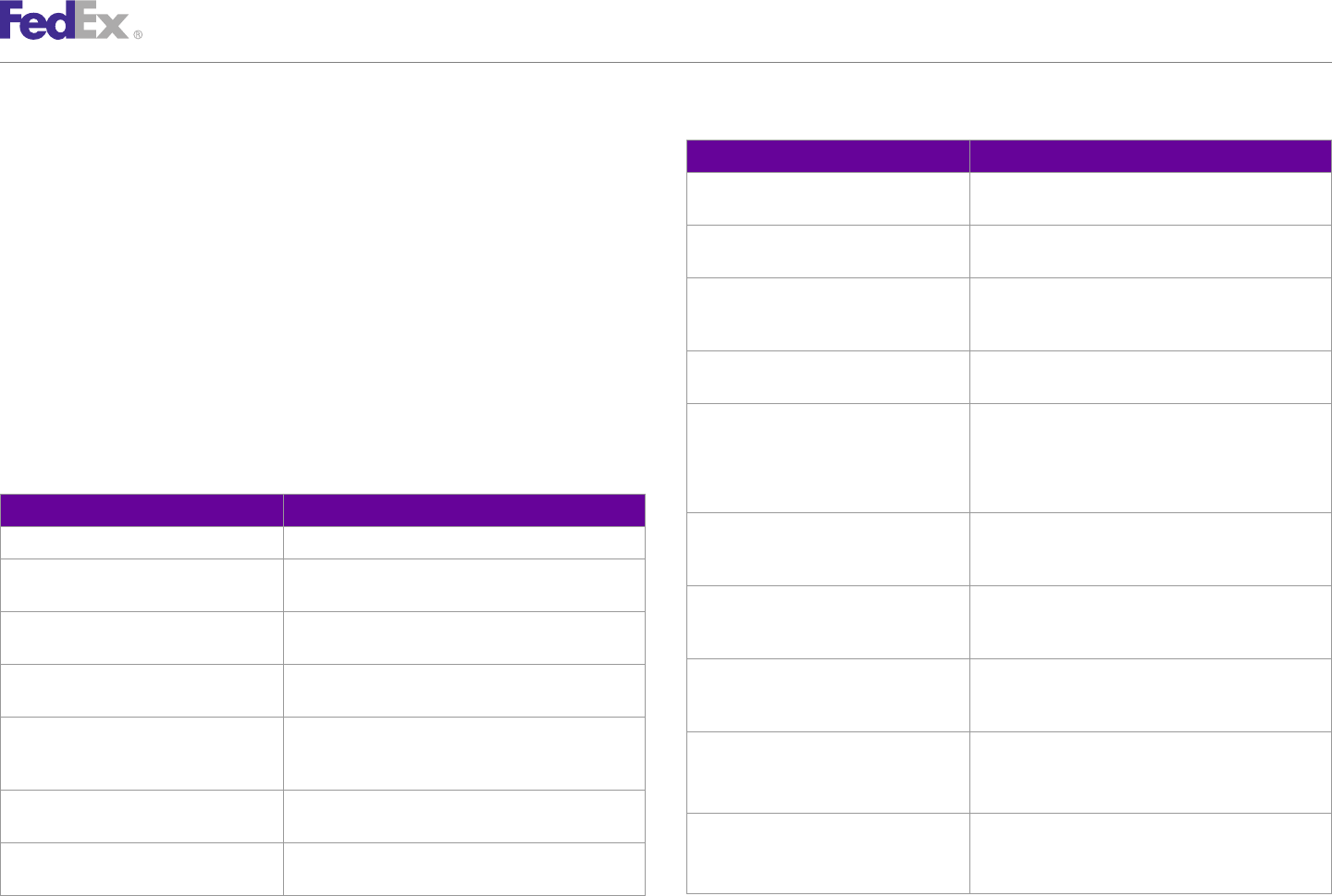
ChapterChapter 1212
Creating a Label
Table 87. Custom Label Elements for Text, continued
•Printer restrictions require the position origin at the top left quadrant of
the front. Therefore, it is possible for data to start in the customizable Web Services Element Description/Valid Values
section of the label and write down into the FedEx portion of the label RequestedShipment/LabelSpecification/ Allows customer-specified control of label content.
(actual thermal label data). If this occurs, your logo or text will be written CustomerSpecifiedDetail
over with the FedEx label information. You must correct this positioning to RequestedShipment/LabelSpecification/ If omitted, no doc tab will be produced, such as the
use the shipping label. CustomerSpecifiedDetail/DocTabContent default is former NONE type).
•The addition of Doc-Tab information to the 4" x 9" label must be RequestedShipment/LabelSpecification/ RelativeVerticalPositionType
configured using the same process as you would use for a standard 4" x CustomerSpecifiedDetail/
CustomContentPosition
6" Doc-Tab thermal label.
RequestedShipment/LabelSpecification/ Defines any custom content to print on the label.
Custom Label TextEntries Elements CustomerSpecifiedDetail/CustomContent
To Add Text to the 4x8 or4x9 Label, in the Ship Service WSDL, use the RequestedShipment/LabelSpecification/ Valid values for CustomLabelCoordinateUnits.
following elements. CustomerSpecifiedDetail/CustomContent/ Valid values are:
CoordinateUnits • MILS
Table 87. Custom Label Elements for Text
• PIXELS
Web Services Element Description/Valid Values
RequestedShipment/LabelSpecification/ Constructed string, based on format and zero or more
RequestedShipment/LabelSpecification Description of shipping label to be returned in the reply. CustomerSpecifiedDetail/CustomContent/ data fields, printed in specified printer font (for thermal
TextEntries labels) or generic font/size (for plain paper labels).
RequestedShipment/LabelSpecification/ Specifies how to create, organize, and return the
Dispositions document. RequestedShipment/LabelSpecification/ Contains the x/y coordinates for placement of the text.
CustomerSpecifiedDetail/CustomContent/
RequestedShipment/LabelSpecification/ Specifies the type of label to be returned. The label TextEntries/Position
LabelFormatType format type should be set to COMMON2D.
RequestedShipment/LabelSpecification/ Horizontal position, relative to left edge of custom area.
RequestedShipment/LabelSpecification/ Specifies the image type of this shipping document. CustomerSpecifiedDetail/CustomContent/
ImageType Only non-negative integers may be used.
TextEntries/Position/X
RequestedShipment/LabelSpecification/ For thermal printer labels this indicates the size of the RequestedShipment/LabelSpecification/ Vertical position, relative to the top edge of the custom
LabelStockType label and the location of the doc tab if present. Either CustomerSpecifiedDetail/CustomContent/ area.
STOCK_4X8 or STOCK_4X9_LEADING_DOC_TAB. TextEntries/Position/Y Only non-negative integers may be used.
RequestedShipment/LabelSpecification/ This indicates if the top or bottom of the label comes
LabelPrintingOrientation out of the printer first. RequestedShipment/LabelSpecification/ Contains the text to be printed on the label.
CustomerSpecifiedDetail/CustomContent/ Note: This is a format string used to format the printed
RequestedShipment/LabelSpecification/ If present, this contact and address information will TextEntries/Format text. It is not the actual text.
PrintedLabelOrigin replace the return address information on the label.
FedEx Web Services, Developer Guide 170
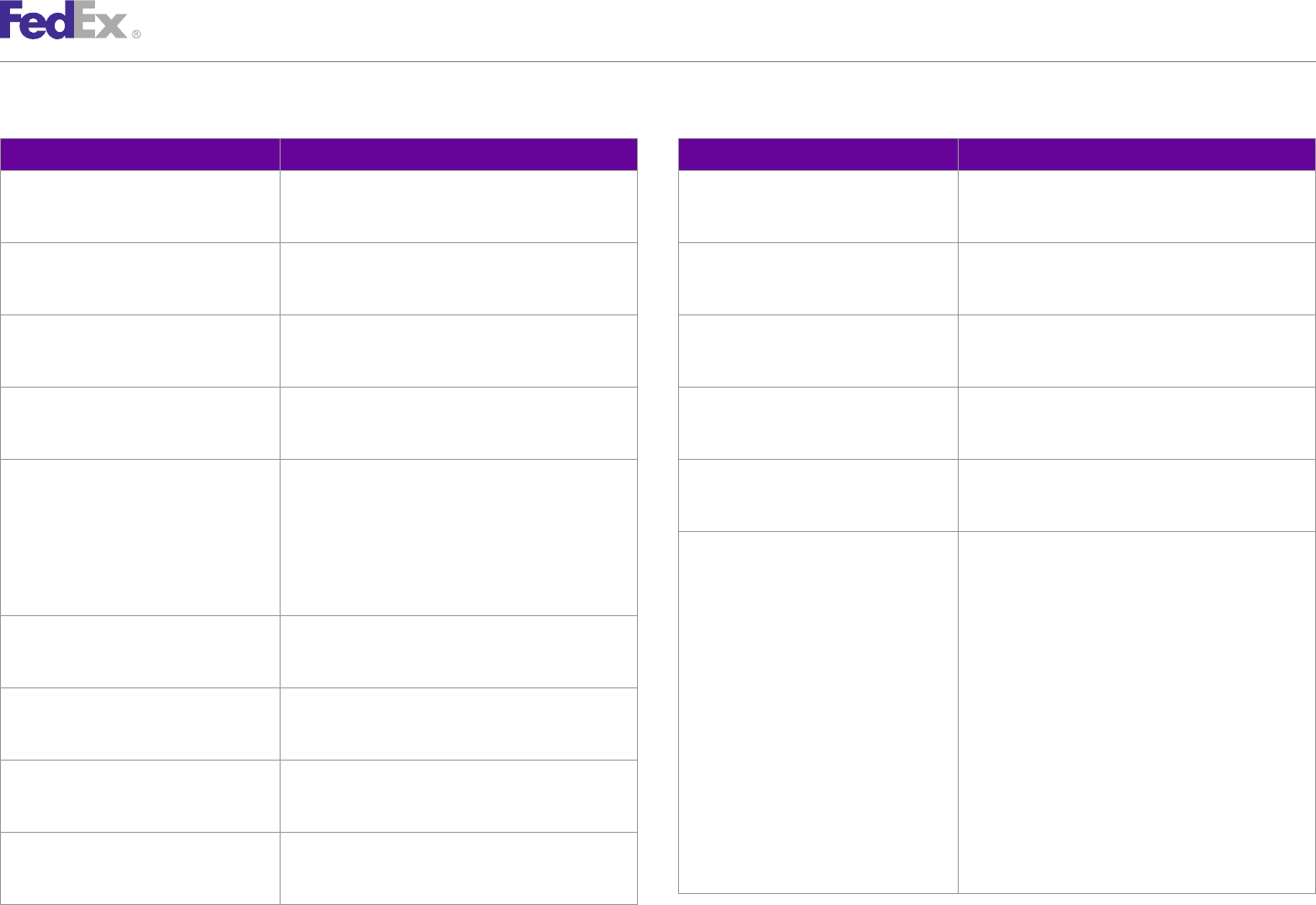
ChapterChapter 1212
Creating a Label
Table 87. Custom Label Elements for Text, continued Table 87. Custom Label Elements for Text, continued
Web Services Element Description/Valid Values Web Services Element Description/Valid Values
RequestedShipment/LabelSpecification/ Contains the text to be printed on the label. RequestedShipment/LabelSpecification/ Vertical position, relative to the top edge of the custom
CustomerSpecifiedDetail/CustomContent/ CustomerSpecifiedDetail/CustomContent/ area.
TextEntries/DataFields BarcodeEntries/Position/Y
RequestedShipment/LabelSpecification/ Printer-specific font name for use with thermal printer. RequestedShipment/LabelSpecification/
CustomerSpecifiedDetail/CustomContent/ CustomerSpecifiedDetail/CustomContent/
Valid values are from 1 to 23.
TextEntries/ThermalFontID BarcodeEntries/Format
RequestedShipment/LabelSpecification/ Generic font name for use with plain paper labels. RequestedShipment/LabelSpecification/
CustomerSpecifiedDetail/CustomContent/ CustomerSpecifiedDetail/CustomContent/
TextEntries/FontName BarcodeEntries/DataFields
RequestedShipment/LabelSpecification/ Generic font size for use with plain paper labels. RequestedShipment/LabelSpecification/
CustomerSpecifiedDetail/CustomContent/ CustomerSpecifiedDetail/CustomContent/
TextEntries/FontSize BarcodeEntries/BarHeight
RequestedShipment/LabelSpecification/ Relative to normal orientation for the printer. RequestedShipment/LabelSpecification/ Width of thinnest bar/space element in the barcode.
CustomerSpecifiedDetail/CustomContent/ CustomerSpecifiedDetail/CustomContent/
Valid values are:
TextEntries/Rotation BarcodeEntries/ThinBarWidth
• LEFT
RequestedShipment/LabelSpecification/ Identification of the type of barcode (symbology) used
• NONE CustomerSpecifiedDetail/CustomContent/ on FedEx documents and labels. Specify the
• RIGHT BarcodeEntries/BarcodeSymbology BarcodeSymbologyType. Valid values are:
• UPSIDE_DOWN • CODEBAR
RequestedShipment/LabelSpecification/ Solid (filled) rectangular area on label. • CODE128
CustomerSpecifiedDetail/CustomContent/ • CODE128B
BoxEntries • CODE128C
RequestedShipment/LabelSpecification/ Constructed string, based on format and zero or more • CODE128_WIDEBAR
CustomerSpecifiedDetail/CustomContent/ data fields, printed in specified barcode symbology. • CODE39
BarcodeEntries • CODE93
RequestedShipment/LabelSpecification/ Contains the x/y coordinates for placement of the label. • 120F5
CustomerSpecifiedDetail/CustomContent/ • PDF417
BarcodeEntries/Position • POSTNET
RequestedShipment/LabelSpecification/ Horizontal position, relative to left edge of custom area. • QR_CODE
CustomerSpecifiedDetail/CustomContent/ Only non-negative integers may be used. • UCC128
BarcodeEntries/Position/X
FedEx Web Services, Developer Guide 171
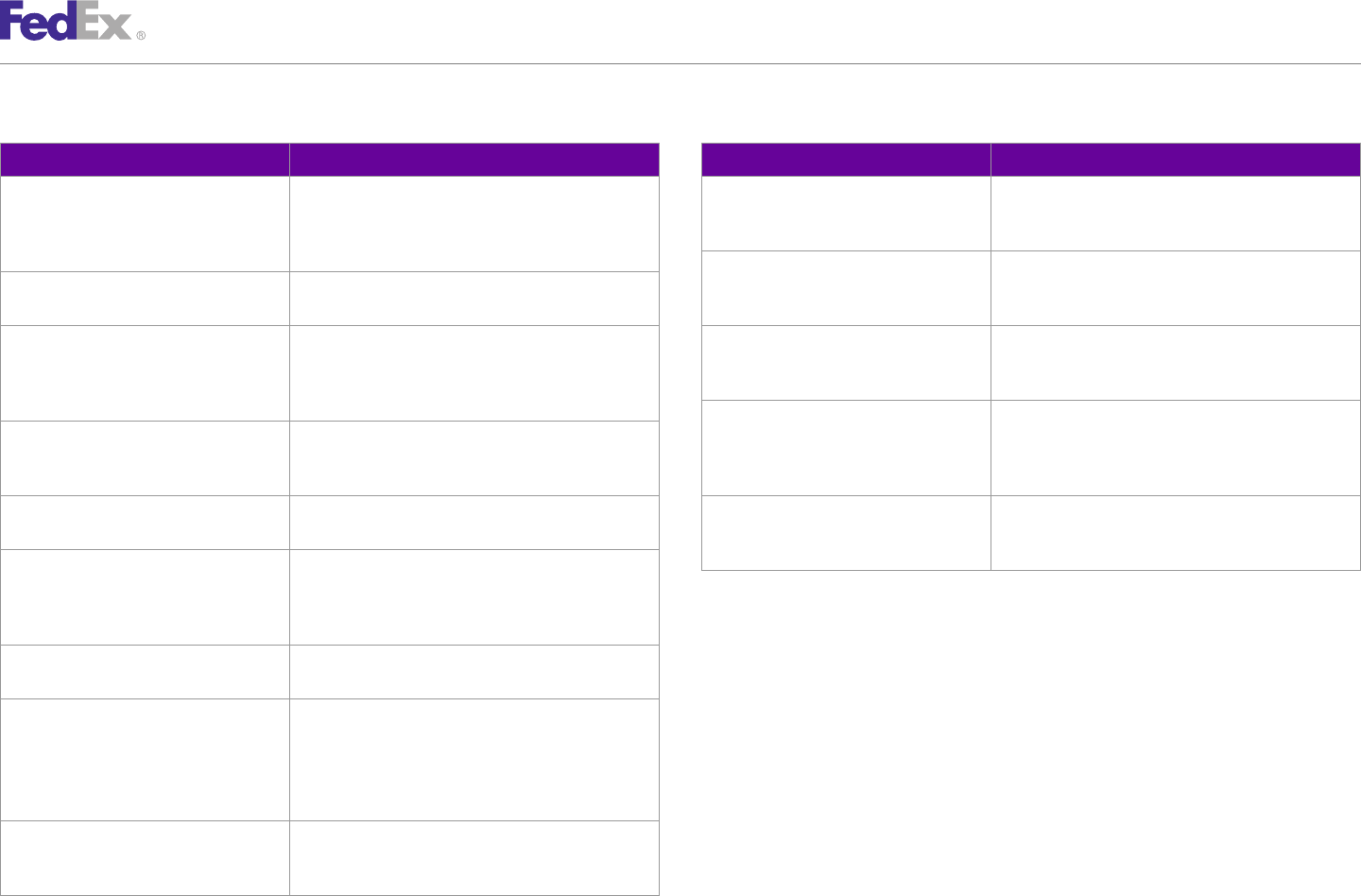
ChapterChapter 1212
Creating a Label
Table 87. Custom Label Elements for Text, continued Table 87. Custom Label Elements for Text, continued
Web Services Element Description/Valid Values Web Services Element Description/Valid Values
RequestedShipment/LabelSpecification/ Defines additional data to print in the configurable RequestedShipment/ Indicates the number of copies to be produced for each
CustomerSpecifiedDetail/ portion of the label, this allows you to print the same ShippingDocumentSpecification/ unique label.
ConfigurableReferenceEntries type information on the label that can also be printed FreightAddressLabelDetail/Copies
on the doc tab. RequestedShipment/ Specifies the quadrant of the page on which the label
RequestedShipment/LabelSpecification/ Controls which data/sections will be suppressed. ShippingDocumentSpecification/ printing will start.
CustomerSpecifiedDetail/MaskedData FreightAddressLabelDetail/StartingPosition
RequestedShipment/LabelSpecification/ For customers producing their own Ground labels, this RequestedShipment/ If omitted, no doc tab will be produced, such as default
CustomerSpecifiedDetail/SecondaryBarcode field specifies which secondary barcode will be printed ShippingDocumentSpecification/ = former NONE type.
on the label; so that the primary barcode produced by FreightAddressLabelDetail/DocTabContent
FedEx has the correct SCNC. RequestedShipment/ RelativeVerticalPositionType
RequestedShipment/LabelSpecification/ Identifies the representation of human-readable text. ShippingDocumentSpecification/
CustomerSpecifiedDetail/ FreightAddressLabelDetail/
TermsAndConditionsLocalization CustomContentPosition
RequestedShipment/LabelSpecification/ Controls the number of additional copies of RequestedShipment/ Defines any custom content to print on the Freight
CustomerSpecifiedDetail/AdditionalLabels supplemental labels. ShippingDocumentSpecification/ label.
FreightAddressLabelDetail/CustomContent
RequestedShipment/LabelSpecification/ This value reduces the default quantity of destination/
CustomerSpecifiedDetail/ consignee air waybill labels. A value of zero indicates
AirWaybillSuppressionCount no change to default. A minimum of one copy will Transaction Sample for Custom Text on a Label
always be produced. Note: There may be over 20 available fonts in thermal printer memory.
RequestedShipment/ Contains data used to create additional (non-label) The format value will print a hard-coded string in a barcode. If the developer wants to pull a
ShippingDocumentSpecification shipping documents. value from out of the ship request, then use the "%s" Format Value, and use the DataFields
element with an XPath statement pointing to the value field.
RequestedShipment/ Data required to produce the Freight handling-unit-level
ShippingDocumentSpecification/ address labels. For example, if you included a Reference field in the Ship Request and you want that value in
FreightAddressLabelDetail the barcode, then the DataFields value will be: ShippingDocumentRequest/
Note: The number of UNIQUE labels, the N as in 1 of RequestedShipment/RequestedPackageLineItems[1]/CustomerReferences[1]/Value
N, 2 of N, and so on, is determined by total handling
units.
<q0:LabelSpecification>
RequestedShipment/ Specifies characteristics of a shipping document to be <q0:LabelFormatType>COMMON2D</q0:LabelFormatType>
ShippingDocumentSpecification/ produced. <q0:ImageType>ZPLII</q0:ImageType>
FreightAddressLabelDetail/Format <q0:LabelStockType>STOCK_4X8</q0:LabelStockType>
<q0:LabelPrintingOrientation>BOTTOM_EDGE_OF_TEXT_FIRST</q0:Label
PrintingOrientation>
FedEx Web Services, Developer Guide 172
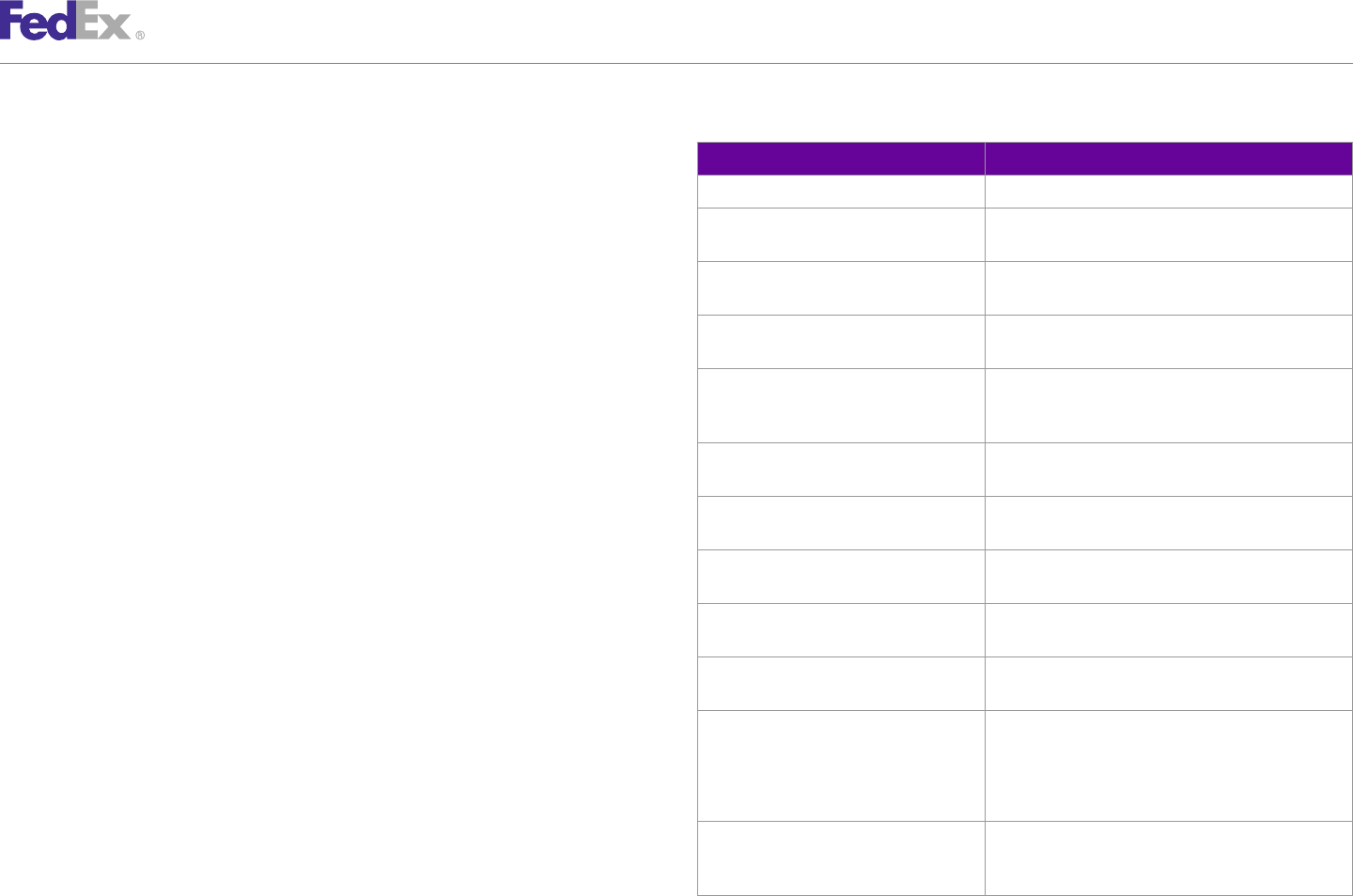
ChapterChapter 1212
Creating a Label
<q0:CustomerSpecifiedDetail> Table 88. Custom Label Elements for Graphics
<q0:CustomContent>
<q0:CoordinateUnits>PIXELS</q0:CoordinateUnits> Web Services Element Description/Valid Values
<q0:TextEntries> RequestedShipment/LabelSpecification/ Description of shipping label to be returned in the reply.
<q0:Position>
<q0:X>50</q0:X> RequestedShipment/LabelSpecification/ Specifies how to create, organize, and return the
<q0:Y>200</q0:Y> Dispositions document.
</q0:Position>
RequestedShipment/LabelSpecification/ Specifies the type of label to be returned. The label
<q0:Format>Data for text</q0:Format>
LabelFormatType format type should be set to COMMON2D.
<q0:ThermalFontId>14</q0:ThermalFontId>
</q0:TextEntries> RequestedShipment/LabelSpecification/ Specifies the image type of this shipping document.
<q0:BarcodeEntries> ImageType
<q0:Position>
RequestedShipment/LabelSpecification/ For thermal printer labels this indicates the size of the
<q0:X>50</q0:X>
LabelStockType label and the location of the doc tab if present. Either
<q0:Y>50</q0:Y>
STOCK_4X8 or STOCK_4X9_LEADING_DOC_TAB.
</q0:Position>
<q0:Format>%s</q0:Format> RequestedShipment/LabelSpecification/ This indicates if the top or bottom of the label comes
LabelPrintingOrientation out of the printer first.
<q0:DataFields>ShippingDocumentRequest/RequestedShipment/
RequestedPackageLineItems[1]/CustomerReferences[1]/Value</q0:Dat RequestedShipment/LabelSpecification/ If present, this contact and address information will
aFields> PrintedLabelOrigin replace the return address information on the label.
<q0:BarHeight>100</q0:BarHeight> RequestedShipment/LabelSpecification/ Allows customer-specified control of label content.
<q0:ThinBarWidth>8</q0:ThinBarWidth> CustomerSpecifiedDetail/
<q0:BarcodeSymbology>CODE128C</q0:BarcodeSymbology>
</q0:BarcodeEntries> RequestedShipment/LabelSpecification/ If omitted, no doc tab will be produced, such as the
</q0:CustomContent> CustomerSpecifiedDetail/DocTabContent default is former NONE type).
<q0:MaskedData>SHIPPER_ACCOUNT_NUMBER</q0:MaskedData>
RequestedShipment/LabelSpecification/ Defines any custom content to print on the label.
</q0:CustomerSpecifiedDetail>
CustomerSpecifiedDetail/CustomContent
</q0:LabelSpecification>
RequestedShipment/LabelSpecification/ Valid values for CustomLabelCoordinateUnits.
Custom Label GraphicEntries Elements CustomerSpecifiedDetail/CustomContent/ Valid values are:
CoordinateUnits • MILS
To add a graphic to the 4x8 or 4x9 thermal label in the Ship Service WSDL,
• PIXELS
use the following elements.
RequestedShipment/LabelSpecification/ Constructed string, based on format and zero or more
Only single bit color images should be added since labels will print in black CustomerSpecifiedDetail/CustomContent/ data fields, printed in specified printer font (for thermal
and white. TextEntries labels) or generic font/size (for plain paper labels).
The following elements are required only for Thermal labels:
FedEx Web Services, Developer Guide 173
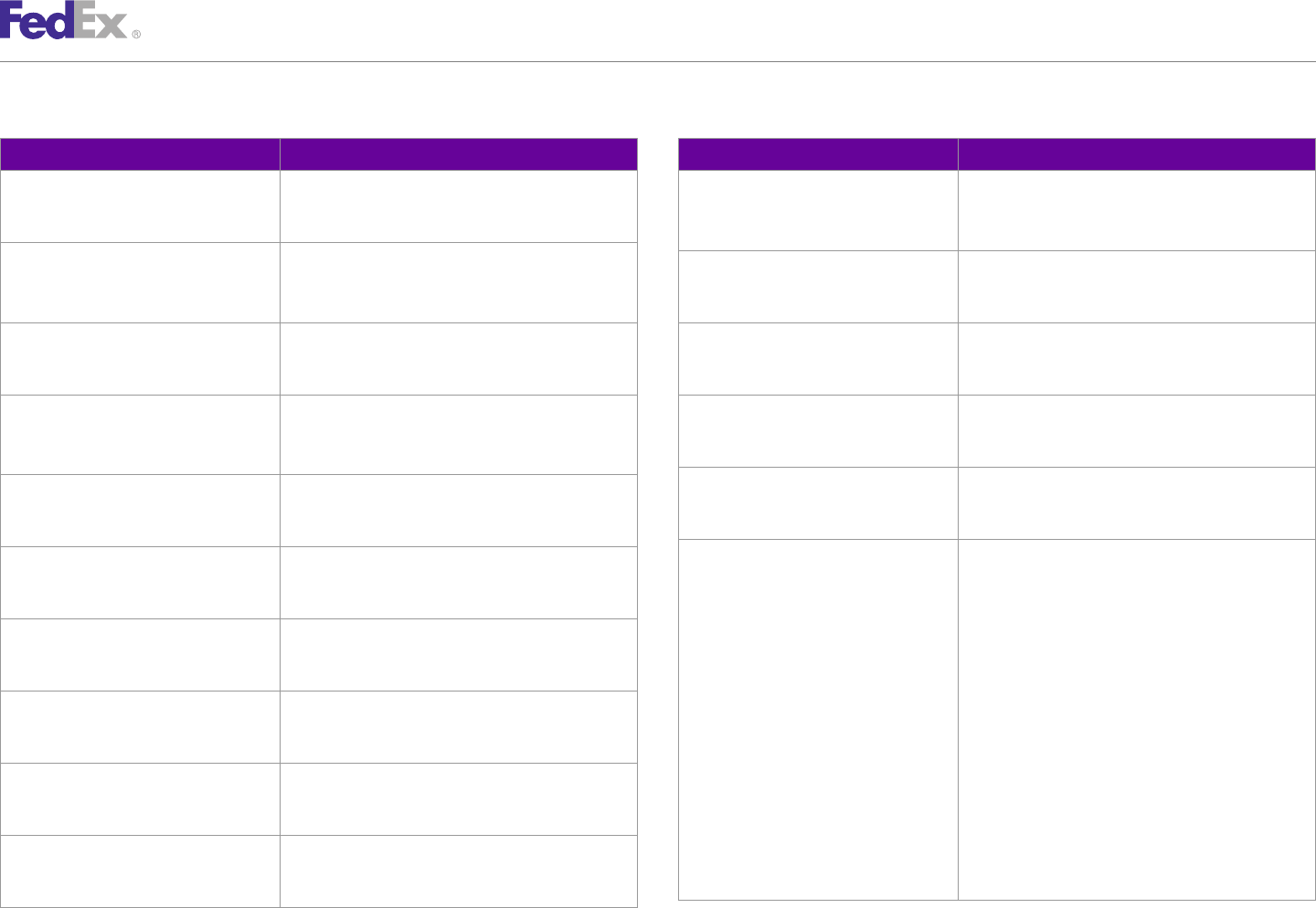
ChapterChapter 1212
Creating a Label
Table 88. Custom Label Elements for Graphics, continued Table 88. Custom Label Elements for Graphics, continued
Web Services Element Description/Valid Values Web Services Element Description/Valid Values
RequestedShipment/LabelSpecification/ Image to be included from printer's memory, or from a RequestedShipment/LabelSpecification/ Vertical position, relative to the top edge of the custom
CustomerSpecifiedDetail/CustomContent/ local file for offline clients. CustomerSpecifiedDetail/CustomContent/ area.
GraphicEntries BarcodeEntries/Position/Y Only non-negative integers may be used.
RequestedShipment/LabelSpecification/ Contains the x/y coordinates for placement of the RequestedShipment/LabelSpecification/
CustomerSpecifiedDetail/CustomContent/ graphic. CustomerSpecifiedDetail/CustomContent/
GraphicEntries/Position x = BarcodeEntries/Format
RequestedShipment/LabelSpecification/ Horizontal position, relative to left edge of custom area. RequestedShipment/LabelSpecification/
CustomerSpecifiedDetail/CustomContent/ CustomerSpecifiedDetail/CustomContent/
Only non-negative integers may be used.
GraphicEntries/Position/X BarcodeEntries/DataFields
RequestedShipment/LabelSpecification/ Vertical position, relative to the top edge of the custom RequestedShipment/LabelSpecification/
CustomerSpecifiedDetail/CustomContent/ area. CustomerSpecifiedDetail/CustomContent/
GraphicEntries/Position/Y BarcodeEntries/BarHeight
Only non-negative integers may be used.
RequestedShipment/LabelSpecification/ Width of thinnest bar/space element in the barcode.
RequestedShipment/LabelSpecification/ Printer-specific index of graphic image to be printed. CustomerSpecifiedDetail/CustomContent/
CustomerSpecifiedDetail/CustomContent/ BarcodeEntries/ThinBarWidth
GraphicEntries/PrinterGraphicID
RequestedShipment/LabelSpecification/ Identification of the type of barcode (symbology) used
RequestedShipment/LabelSpecification/ Fully-qualified path and file name for graphic image to CustomerSpecifiedDetail/CustomContent/ on FedEx documents and labels. Specify the
CustomerSpecifiedDetail/CustomContent/ be printed. BarcodeEntries/BarcodeSymbology BarcodeSymbologyType. Valid values are:
GraphicEntries/FileGraphicFullName • CODEBAR
RequestedShipment/LabelSpecification/ Solid (filled) rectangular area on label. • CODE128
CustomerSpecifiedDetail/CustomContent/ • CODE128B
BoxEntries • CODE128C
RequestedShipment/LabelSpecification/ Constructed string, based on format and zero or more • CODE128_WIDEBAR
CustomerSpecifiedDetail/CustomContent/ data fields, printed in specified barcode symbology. • CODE39
BarcodeEntries • CODE93
RequestedShipment/LabelSpecification/ Contains the x/y coordinates for placement of the label. • 120F5
CustomerSpecifiedDetail/CustomContent/ • PDF417
BarcodeEntries/Position
• POSTNET
RequestedShipment/LabelSpecification/ Horizontal position, relative to left edge of custom area. • QR_CODE
CustomerSpecifiedDetail/CustomContent/ Only non-negative integers may be used. • UCC128
BarcodeEntries/Position/X
FedEx Web Services, Developer Guide 174
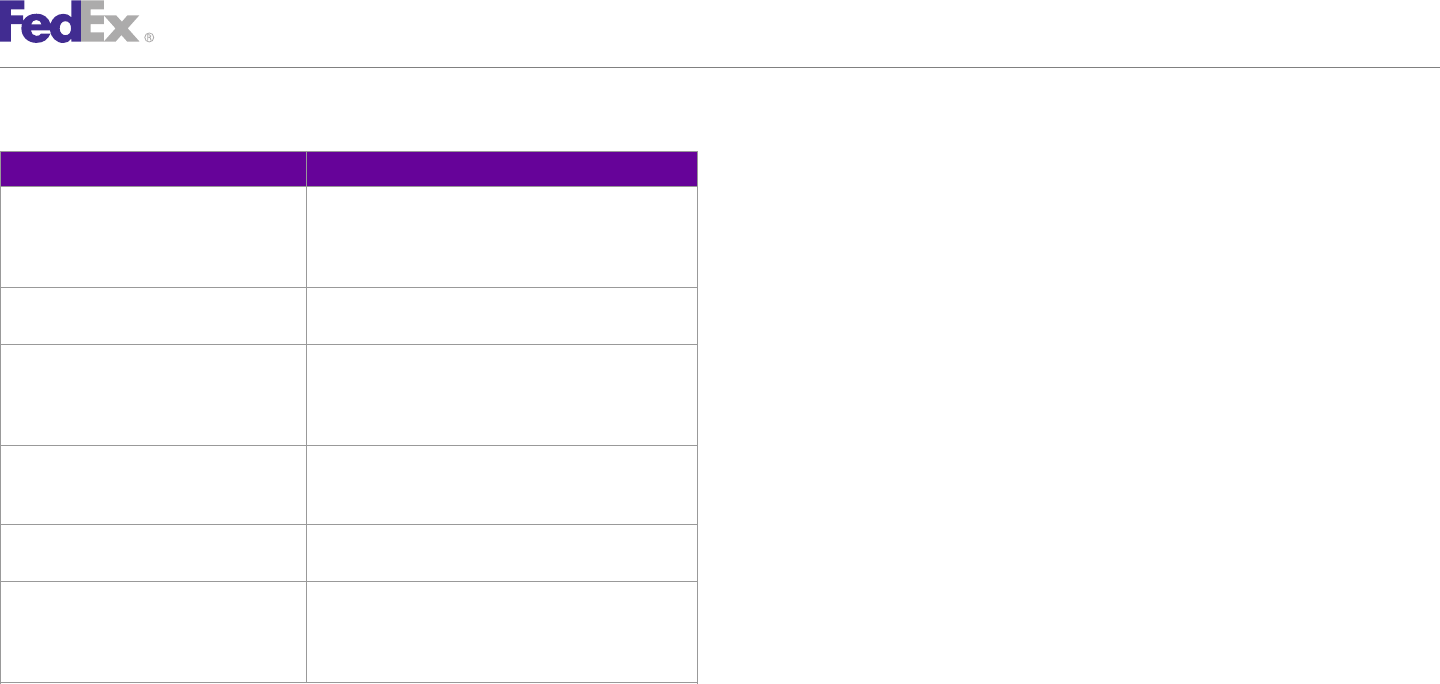
ChapterChapter 1212
Creating a Label
<q0:TransactionDetail>
Table 88. Custom Label Elements for Graphics, continued <q0:CustomerTransactionId>Ground Shipment
Example</q0:CustomerTransactionId>
Web Services Element Description/Valid Values
</q0:TransactionDetail>
RequestedShipment/LabelSpecification/ Defines additional data to print in the configurable <q0:Version>
CustomerSpecifiedDetail/ portion of the label, this allows you to print the same <q0:ServiceId>ship</q0:ServiceId>
ConfigurableReferenceEntries type information on the label that can also be printed <q0:Major>12</q0:Major>
on the doc tab. <q0:Intermediate>0</q0:Intermediate>
<q0:Minor>0</q0:Minor>
RequestedShipment/LabelSpecification/ Controls which data/sections will be suppressed. </q0:Version>
CustomerSpecifiedDetail/MaskedData <q0:RequestedShipment>
RequestedShipment/LabelSpecification/ For customers producing their own Ground labels, this
CustomerSpecifiedDetail/SecondaryBarcode field specifies which secondary barcode will be printed <q0:ShipTimestamp>2013-02-25T12:00:00-05:00</q0:ShipTimestamp>
on the label; so that the primary barcode produced by <q0:DropoffType>REGULAR_PICKUP</q0:DropoffType>
FedEx has the correct SCNC. <q0:ServiceType>FEDEX_GROUND</q0:ServiceType>
<q0:PackagingType>YOUR_PACKAGING</q0:PackagingType>
RequestedShipment/LabelSpecification/ Identifies the representation of human-readable text. <q0:Shipper>
CustomerSpecifiedDetail/ <q0:Contact>
TermsAndConditionsLocalization <q0:PersonName>John Doe</q0:PersonName>
RequestedShipment/LabelSpecification/ Controls the number of additional copies of <q0:CompanyName>FedEx</q0:CompanyName>
CustomerSpecifiedDetail/AdditionalLabels supplemental labels. <q0:PhoneNumber>9015551234</q0:PhoneNumber>
</q0:Contact>
RequestedShipment/LabelSpecification/ This value reduces the default quantity of destination/ <q0:Address>
CustomerSpecifiedDetail/ consignee air waybill labels. A value of zero indicates <q0:StreetLines>3610 Hacks Cross Road</q0:StreetLines>
AirWaybillSuppressionCount no change to default. A minimum of one copy will <q0:StreetLines>First Floor</q0:StreetLines>
always be produced. <q0:City>Memphis</q0:City>
<q0:StateOrProvinceCode>TN</q0:StateOrProvinceCode>
<q0:PostalCode>38125</q0:PostalCode>
Custom Label Barcode Transaction Sample <q0:CountryCode>US</q0:CountryCode>
</q0:Address>
<q0:ProcessShipmentRequest> </q0:Shipper>
<q0:WebAuthenticationDetail> <q0:Recipient>
<q0:UserCredential> <q0:Contact>
<q0:Key>xxxxxxxxxxxxxxxxxxx</q0:Key> <q0:PersonName>Joe Customer</q0:PersonName>
<q0:Password>xxxxxxxxxxxxxxxxxx</q0:Password> <q0:CompanyName>ABC Widget Co</q0:CompanyName>
</q0:UserCredential> <q0:PhoneNumber>3305551234</q0:PhoneNumber>
</q0:WebAuthenticationDetail> </q0:Contact>
<q0:ClientDetail> <q0:Address>
<q0:AccountNumber>XXXXXXXXXXX</q0:AccountNumber> <q0:StreetLines>1234 Main Street</q0:StreetLines>
<q0:MeterNumber>xxxxxxxxx</q0:MeterNumber> <q0:StreetLines>Suite 200</q0:StreetLines>
</q0:ClientDetail> <q0:City>Akron</q0:City>
FedEx Web Services, Developer Guide 175
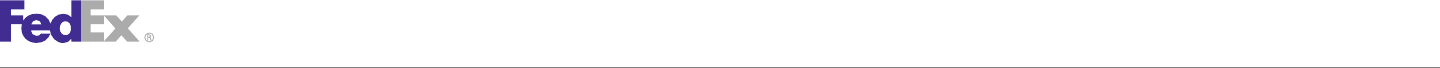
ChapterChapter 1212
Creating a Label
<q0:StateOrProvinceCode>OH</q0:StateOrProvinceCode> RequestedPackageLineItems[1]/CustomerReferences[1]/Value</q0:Dat
<q0:PostalCode>44333</q0:PostalCode> aFields>
<q0:CountryCode>US</q0:CountryCode> <q0:BarHeight>100</q0:BarHeight>
<q0:Residential>false</q0:Residential> <q0:ThinBarWidth>8</q0:ThinBarWidth>
</q0:Address> <q0:BarcodeSymbology>CODE128C</q0:BarcodeSymbology>
</q0:Recipient> </q0:BarcodeEntries>
<q0:ShippingChargesPayment> </q0:CustomContent>
<q0:PaymentType>SENDER</q0:PaymentType> <q0:MaskedData>SHIPPER_ACCOUNT_NUMBER</q0:MaskedData>
<q0:Payor> </q0:CustomerSpecifiedDetail>
<q0:ResponsibleParty> </q0:LabelSpecification>
<q0:AccountNumber>xxxxxxxxxxxx</q0:AccountNumber> <q0:RateRequestTypes>ACCOUNT</q0:RateRequestTypes>
<q0:Contact/> <q0:PackageCount>1</q0:PackageCount>
</q0:ResponsibleParty> <q0:RequestedPackageLineItems>
</q0:Payor> <q0:SequenceNumber>1</q0:SequenceNumber>
</q0:ShippingChargesPayment> <q0:InsuredValue>
<q0:LabelSpecification> <q0:Currency>USD</q0:Currency>
<q0:LabelFormatType>COMMON2D</q0:LabelFormatType> <q0:Amount>25.00</q0:Amount>
<q0:ImageType>ZPLII</q0:ImageType> </q0:InsuredValue>
<q0:LabelStockType>STOCK_4X8</q0:LabelStockType> <q0:Weight>
<q0:Units>LB</q0:Units>
<q0:LabelPrintingOrientation>BOTTOM_EDGE_OF_TEXT_FIRST</q0:Label <q0:Value>10.0</q0:Value>
PrintingOrientation> </q0:Weight>
<q0:CustomerSpecifiedDetail> <q0:Dimensions>
<q0:CustomContent> <q0:Length>5</q0:Length>
<q0:CoordinateUnits>PIXELS</q0:CoordinateUnits> <q0:Width>5</q0:Width>
<q0:TextEntries> <q0:Height>5</q0:Height>
<q0:Position> <q0:Units>IN</q0:Units>
<q0:X>50</q0:X> </q0:Dimensions>
<q0:Y>200</q0:Y> <q0:CustomerReferences>
</q0:Position>
<q0:Format>Data for text</q0:Format> <q0:CustomerReferenceType>CUSTOMER_REFERENCE</q0:CustomerReferen
<q0:ThermalFontId>14</q0:ThermalFontId> ceType>
</q0:TextEntries> <q0:Value>ref1234</q0:Value>
<q0:BarcodeEntries> </q0:CustomerReferences>
<q0:Position> </q0:RequestedPackageLineItems>
<q0:X>50</q0:X> </q0:RequestedShipment>
<q0:Y>50</q0:Y> </q0:ProcessShipmentRequest>
</q0:Position>
<q0:Format>%s</q0:Format>
<q0:DataFields>ShippingDocumentRequest/RequestedShipment/
FedEx Web Services, Developer Guide 176
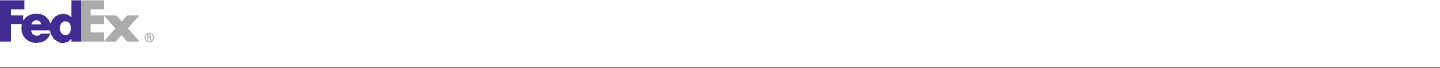
ChapterChapter 1212
Creating a Label
Services, the image is produced in 200 DPI, which is the minimum barcode
PNG Label DPI. When you view the image on your screen, most applications degrade the
Web Services provides PNG (Portable Network Graphic) images for FedEx DPI to your screen resolution. Typically, this is 96 DPI, which is far less than
Express, FedEx Ground and FedEx International Express Freight®labels. The the minimum barcode DPI required. To produce the label and barcodes in the
PNG label graphic is a replica of the thermal or plain paper labels supported required DPI, you must scale (or resize) the image before printing. How you
by Web Services. This label option allows you to place the PNG label graphic scale the image depends on the application you are using to view and print
on your label stock to prevent the need for creating a custom label. the label.
The following requirements apply when using the 4" x 6" PNG graphic To scale the PNG image for a 4" x 6" label in inches: 4" width and 6" length
embedded in your shipping document: exactly.
To scale the PNG image for a 4" x 6" label in pixels:
Label Stock •If your screen resolution is 96 DPI:
4" x 6" PNG labels should only be used with peel-and-stick label stock. The –Width = 384 pixels (96 ÷ 200 x 800 = 384)
FedEx Ground and FedEx Express label certification teams will reject 4" x 6"
–Height = 576 pixels (95 ÷ 200 x 1200 = 576)
PNG labels that are not on peel-and-stick label stock, including any labels
printed on plain paper. •If your screen resolution is 72 DPI:
–Width = 288 pixels (72 ÷ 200 x 800 = 288)
Printer –Height = 432 pixels (72 ÷ 200 x 1200 = 432)
Laser printers are recommended for printing labels. Ink jet printers should not •If your screen resolution is not 96 or 72 DPI
be used because of their inconsistency in creating scannable barcodes. Due
to the inconsistent print quality, the label certification teams reject most –Width = Your screen DPI ÷ 200 x 800
labels that are created with ink jet printers. The 4" x 6" PNG label cannot be –Height = Your screen DPI ÷ 200 x 1200
printed using a color printer unless the color definition is set to black, even if
the printer only has a black cartridge installed. This setting is necessary to Label Review Checklist
achieve the correct barcode definition for scanning at the FedEx hubs.
Use these lists to check for problems before you submit each set of labels.
Scaling
All Barcodes
The image returned in your shipping transaction is 200 dots per inch (DPI) and
measures 4" (W) x 6" (H) or 800 x 1200 pixels. This label has a vertical Required for validation:
orientation and is designed to print in a 4" x 6" label area. When printed, the •Quiet Zone: Must always have at least 0.1" white space both above and
label should measure 4" x 6". When you generate a PNG label image in Web below barcode.
FedEx Web Services, Developer Guide 177
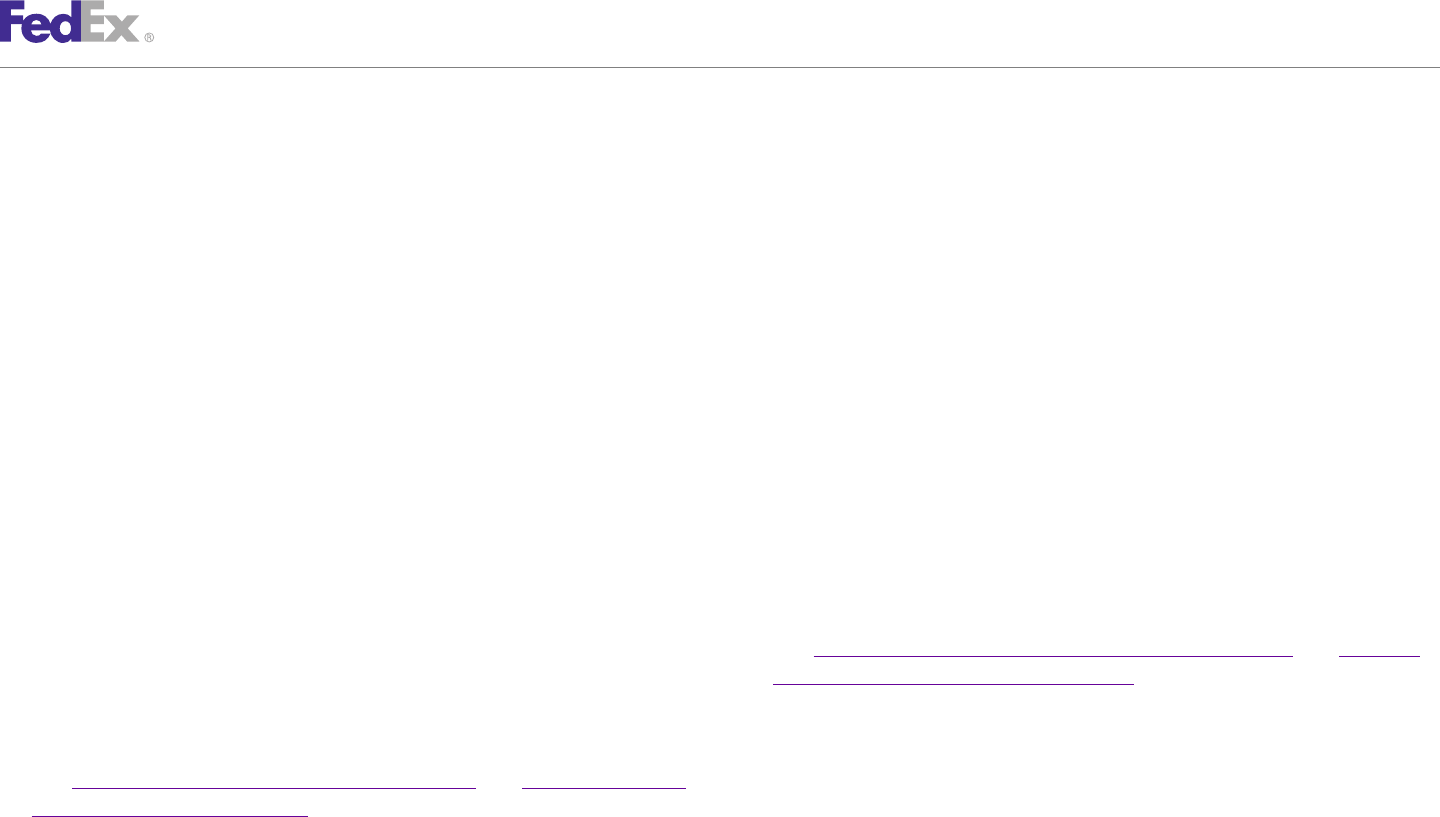
ChapterChapter 1212
Creating a Label
•Quiet Zone: Must always have at least 0.2" white space both left and •Postal code and routing
right of barcode. •Ship date
•Validate that all barcodes meet minimum height requirements. •Actual Weight
•Customer Automation Device information (meter, application/system,
Print Quality version)
Common problems that cause labels to be rejected: •Dimensions
•Split Bars •Miscellaneous reference information
•Faded Print/White Voids •Tracking number and Form ID (Tracking number must be 14 digits)
•Repeating White Voids (roller problem) •Airport Ramp ID
•Smudging (thermal transfer) •Postal code
•Flaking (laser) indicates Toner Fusion Problem
Human Readable for Express Labels
•Wrinkled in the Print (thermal transfer)
•Print Contrast for direct thermal labels must be at least 90% The following elements must be printed on the label to pass certification:
•FedEx Express logo: Logos are available for download from the FedEx
Human Readable for FedEx Ground Labels Identity Website brand.fedex.com.
Required for validation: See Appendix S: FedEx Express Plain Paper Label Samples and Appendix
T: FedEx Express Thermal Label Samples.
Data matches barcode
•Service Description
•FedEx Ground logo: Logos are available for download from the FedEx
Identity website brand.fedex.com.•Package type, if International
See Appendix U: FedEx Ground Plain Paper Labels and Appendix V: FedEx •Delivery day of the week (example: MON for Monday)
Ground Thermal Label Samples.•Deliver by date
•FedEx Home Delivery logo: labels must have a large “H” in a box within •Meter number
1" of the ship to address. The “H” must be at least .25" x .70". •Ship date
•Service Description •Format of piece count, Master label verbiage, CRN label verbiage on all
•Sender Information MPS
•Recipient Information •Airport Ramp ID
FedEx Web Services, Developer Guide 178
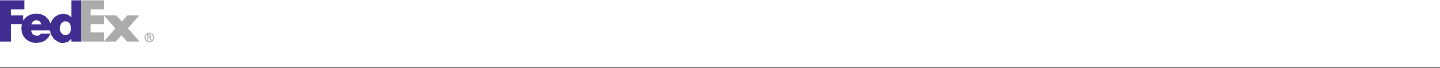
ChapterChapter 1212
Creating a Label
•Postal code and routing •Reference field if an alcohol shipment
•URSA routing prefix and suffix •Tracking number and Form ID (Tracking number must be 14 digits)
In the ASTRA label, the 12 digit tracking number is located in positions 17
•Handling codes through 28 of the 32-character barcode. In the new FDX 1D barcode, the
•Service area commitment tracking number occupies positions 21 through 34. The FedEx Express
•Recipient and shipper's phone numbers tracking number will continue to be 12 digits. Zeros will occupy the
leading two positions.
•Weight
•Dims, if applicable (Dims are always required for Express Freight)
FedEx Web Services, Developer Guide 179
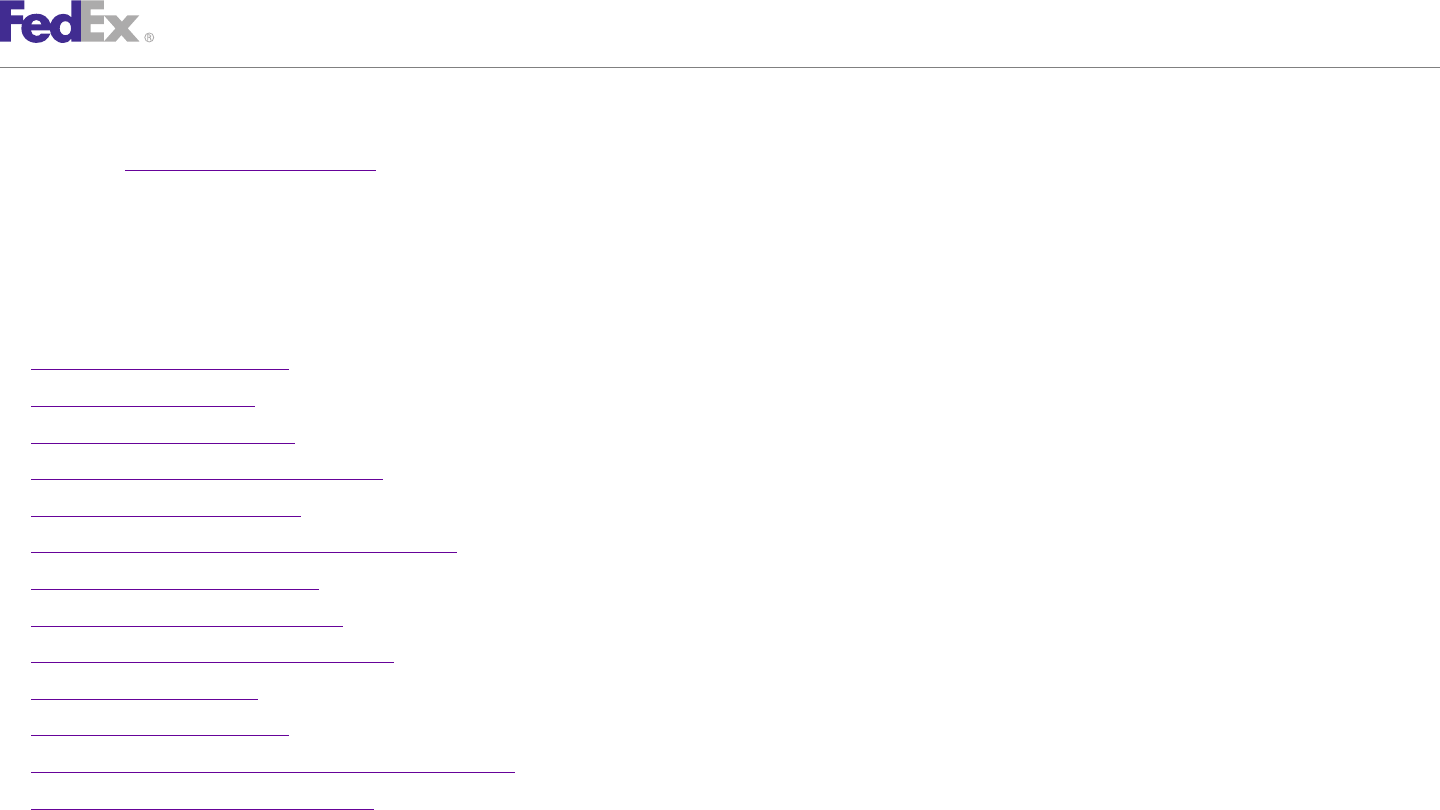
ChapterChapter 1313
FedEx Express U.S. Shipping
Use the ShipService WSDL to access the FedEx Express®U.S. shipping •FedEx Express U.S. service is available to the 50 United States. Transit
features. See Shipping Services by Region for a list of FedEx Express U.S. times vary depending on the package destination and the service you
services by region. choose.
•FedEx provides custom packaging for FedEx Express shipments. You may
choose to ship using the FedEx®Envelope, FedEx®Pak, FedEx®Box, or
FedEx Express U.S. Service Options FedEx®Tube. You may also ship using your own packaging.
The following service options are available for use with FedEx Express U.S. •Both commercial and residential shipments may be shipped using FedEx
shipping: Express U.S. services. Residential packages must be identified in your
• Chapter 22: Alcohol Shipping shipping transaction.
• Alternate Return Address •There are several options available to you for billing the transaction
• Chapter 20: Dangerous Goods charges. These billing options include Bill Shipper’s FedEx Account, Bill
Recipient’s FedEx Account, FedEx Ground®COLLECT, and Bill Third Party’s
• Chapter 15: Delivery Signature Services
FedEx Account.
• Chapter 24: Dry Ice Shipments
•The maximum size limit for a FedEx Express U.S. package is 150 lbs. and
• FedEx Express U.S. Multiple-Package Shipments 119" in length, or 165 total inches in length plus girth (L+2W+2H). If your
• Chapter 28: Future Day Shipping package exceeds these limits, you must use one of the FedEx Freight®
shipping services.
• Chapter 23: Hold at FedEx Location
For more detailed information about the services offered by FedEx, see the
• Chapter 32: FedEx Intra-Country Shipping
electronic FedEx Service Guide.
• Chapter 27: Masked Data
• Chapter 17: Saturday Service FedEx First Overnight
• Chapter 25: Shipment Notification in the Ship Request FedEx First Overnight®provides early-morning delivery between 8 and 10 a.m.
• Chapter 26: Variable Handling Charges depending upon the destination postal code.
•Service days are Monday through Friday, with Saturday pickup available in
Express U.S. Service Details many areas for an additional charge.
•Available throughout all states except Hawaii (outbound-only from Alaska).
Before coding a FedEx Express U.S. transaction, you should be familiar with
the basic shipping rules for this service: •Available for intra-country shipping in Mexico and Canada.
•Not available to Alaska, but delivery is available from Alaska to many U.S.
markets, depending on destination postal code. Not available to or from
FedEx Web Services, Developer Guide 181
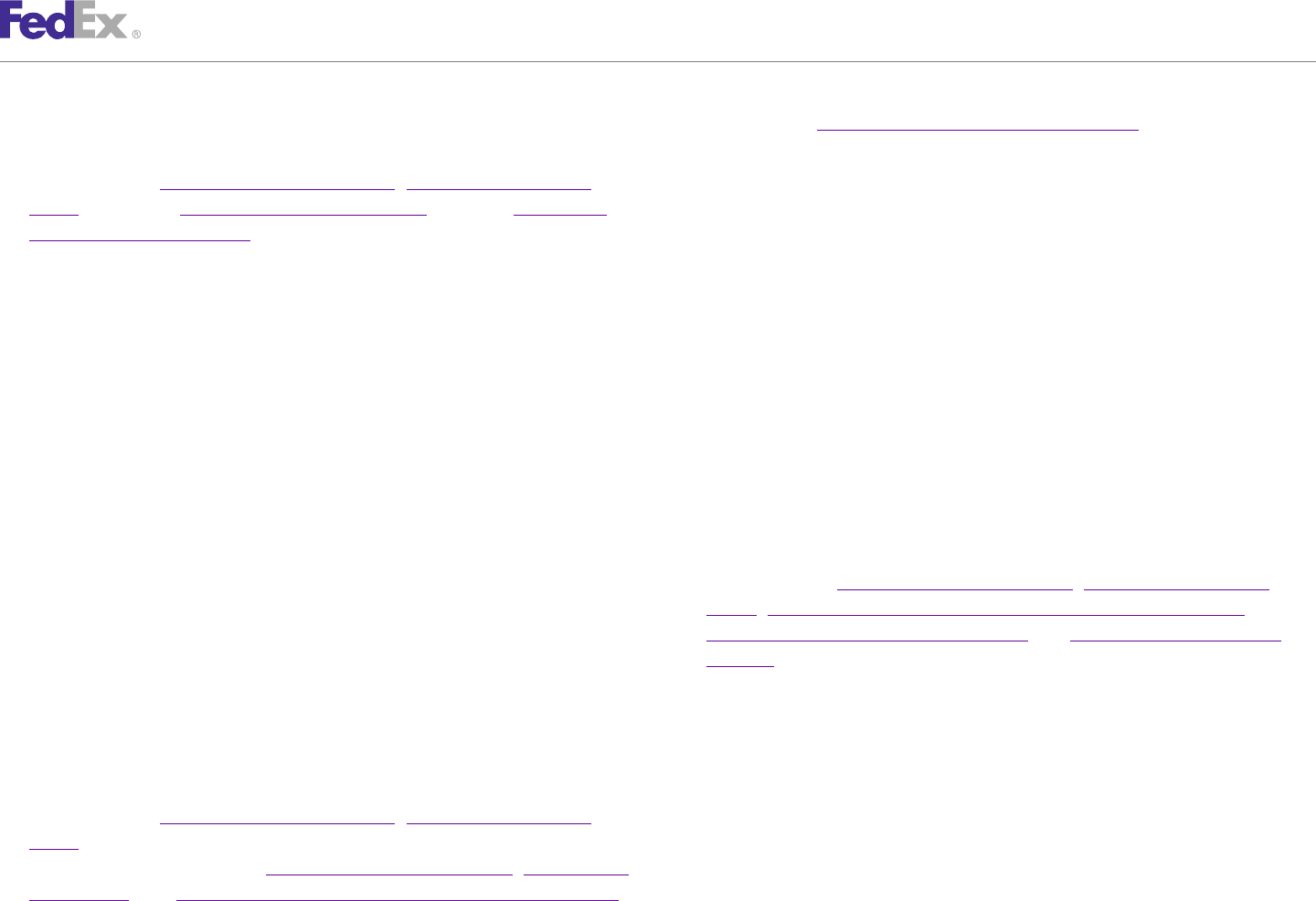
ChapterChapter 1313
FedEx Express U.S. Shipping
Hawaii. For more information about Alaska and Hawaii shipments, go to that includes Chapter 16: FedEx Priority Alert Options (for contracted
fedex.com/us/service-guide/our-services/us/. accounts only), Ship Alert, Exception, and Delivery.
•Options include Chapter 17: Saturday Service,Chapter 20: Dangerous FedEx Priority Overnight
Goods support for Chapter 24: Dry Ice Shipments only, and Chapter 15:
Delivery Signature Services.FedEx Priority Overnight®provides next-business-day delivery by 10:30 a.m. to
most U.S. addresses, delivery by 5 p.m. to remote areas, and delivery by 1:30
FedEx First Overnight Freight p.m. on Saturdays.
FedEx First Overnight®Freight business rules are as follows: •Service days are Monday through Friday, with Saturday pickup available in
many areas for an additional charge.
•Service days are Monday through Friday, with Saturday pickup and
delivery service available in many areas for palletized shipments. •Available to and from all 50 states, but not all areas of Alaska and
Hawaii.
•Not available to and from Puerto Rico or transborder countries.
•Available for intra-Mexico shipping. Also available for intra-country
•Next-business-day delivery by 8:30 a.m. to H0 and H1 service areas. shipping in Canada and Switzerland.
•Next-business-day delivery by 9:30 a.m. to H2 service areas. •Delivery to and from many areas of Alaska and Hawaii in 1 or 2 business
•Next-business-day delivery by 12:00 p.m. for H3 service areas. days. For more information about Alaska and Hawaii shipments, go to
•Pallet or skid size guidelines: up to 70" in height, 119" in length, or 80" in fedex.com/us/service-guide/our-services/us/.
width. •Options include Chapter 17: Saturday Service,Chapter 20: Dangerous
•Individual pallets/skids weighing in excess of 2200 lbs., or larger than 70" Goods,Chapter 19: FedEx Ground U.S. Collect On Delivery (C.O.D.),
in height, 119" in length, or 80" in width require prior approval by calling Chapter 15: Delivery Signature Services and Chapter 23: Hold at FedEx
FedEx Express Freight Customer Service at 1.800.332.0807. Location.
•Packaging type: Customer’s Own FedEx Standard Overnight
•Maximum declared value is $50,000
FedEx Standard Overnight®provides next-business-day delivery by 3 p.m. to
•Advance confirmation required. Book space using FedEx Ship Manager at most addresses, and by 4:30 p.m. to rural areas.
fedex.com or by calling 1.800.332.0807.
•Service days are Monday through Friday, with Saturday pickup available in
•Options include Chapter 17: Saturday Service,Chapter 20: Dangerous many areas for an additional charge.
Goods, support for Inaccessible Dangerous Goods (IDG), Accessible
•Available to and from all 50 states, but not all areas of Alaska and
Dangerous Goods (ADG) and Chapter 24: Dry Ice Shipments,Inside Pickup
Hawaii.
and Delivery, and Chapter 25: Shipment Notification in the Ship Request
FedEx Web Services, Developer Guide 182
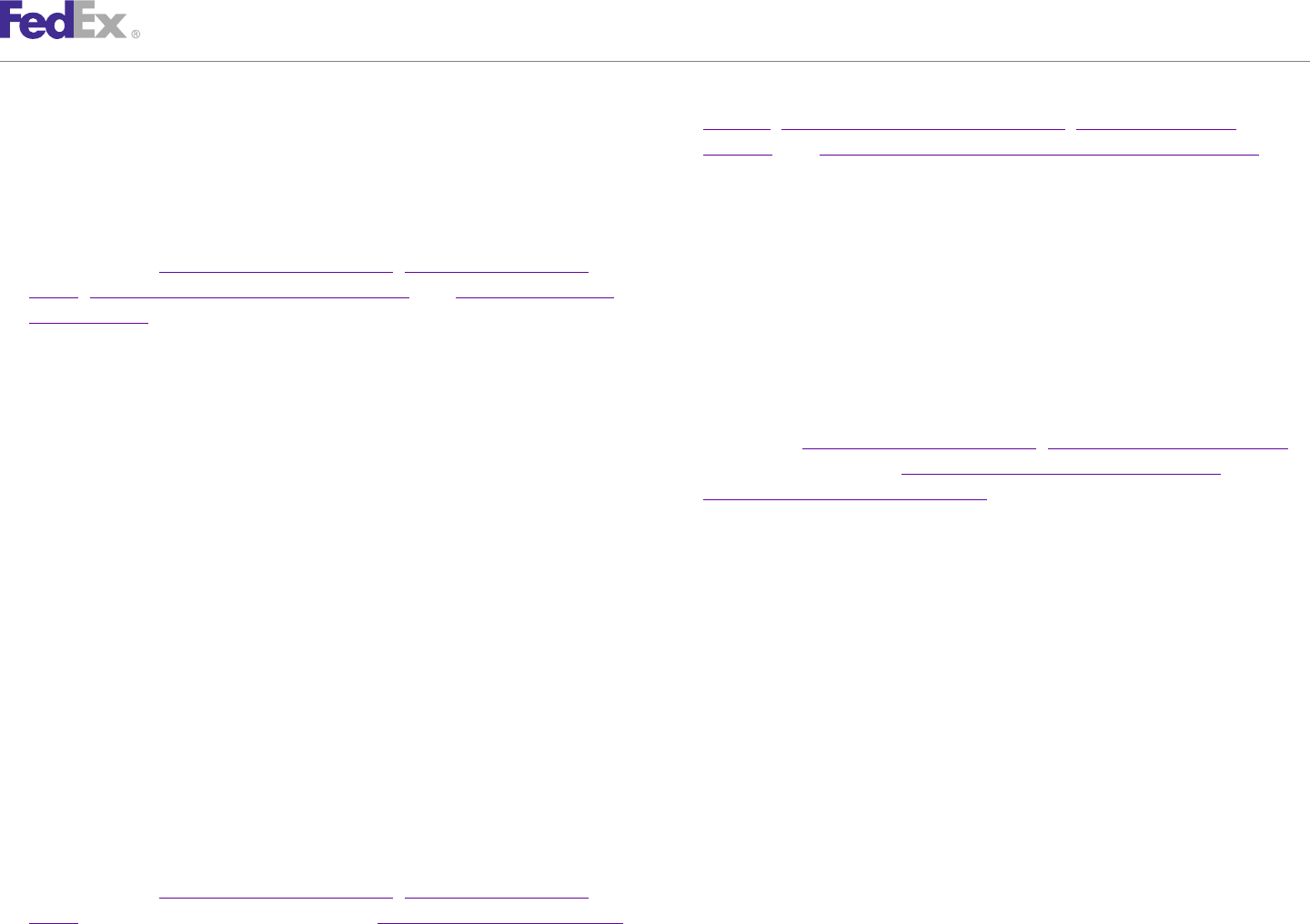
ChapterChapter 1313
FedEx Express U.S. Shipping
•Available for intra-Mexico shipping. Also available for intra-country Services,Chapter 23: Hold at FedEx Location,Chapter 11: Returns
shipping in UAE. Shipping, and Chapter 25: Shipment Notification in the Ship Request that
includes Ship Alert, Exception and Delivery.
•Delivery to and from many areas of Alaska and Hawaii in 1 or 2 business
Note: Shipment notification is not available while tracking a package.
days. For more information about Alaska and Hawaii shipments, go to
fedex.com/us/service-guide/our-services/us/.FedEx Express Saver
•Options include Chapter 17: Saturday Service,Chapter 20: Dangerous
Goods,Chapter 15: Delivery Signature Services, and Chapter 23: Hold at FedEx Express Saver®provides delivery in 3 business days to businesses by
FedEx Location.4:30 p.m. and to residences by 7 p.m.
•Service days are Monday through Friday, with Saturday pickup available in
FedEx 2Day A.M. many areas for an additional charge.
FedEx 2Day®A.M. provides second business day delivery by 10:30 a.m. to •Available to and from all states except Alaska and Hawaii.
most business areas. For certain shipments to Alaska and Hawaii, delivery is •Options are Chapter 17: Saturday Service,Chapter 20: Dangerous Goods
in three business days. inaccessible items only, Chapter 15: Delivery Signature Services and
•Available throughout all 50 U.S. states, Alaska and Hawaii for intra-U.S. Chapter 23: Hold at FedEx Location.
shipments only.
•Delivery in 2 business days by 10:30 a.m. to A1, A2, AA, and A4 service FedEx Express U.S. Coding Details
areas. The following coding details apply to FedEx Express U.S. shipping:
•Delivery in 2 business days by 12:00 p.m. to A3, A5, and AM service •FedEx provides several standard package types and allows you to use your
areas. own packaging for FedEx Express shipping.
•When estimating time-in-transit and delivery date, keep in mind delivery •Both commercial and residential shipments are allowed with FedEx
days are Monday through Friday. Express U.S. shipping. Residential shipments are charged a delivery
•Maximum declared value packaging level limit is $50,000 for FedEx surcharge.
Customer packaging, FedEx®Pak, FedEx®Box, and FedEx®Tube and $500 Note: Shipments to residential addresses will be invoiced as Residential Delivery
for a FedEx®Envelope. regardless of the information in the ProcessShipmentRequest or RateRequest. The flag is
there to ensure you have the surcharge included in your courtesy rate quote. It is helpful
•Maximum size limit is 119" in length, or 165" in length and girth if you store the recipient address with the residential surcharge flag in your shipping
(L+2W+2H). If your package exceeds these dimensions, you must use address book database. If you are unsure about the residential status of an address, use
FedEx Express U.S. Freight as your shipping service. Address Validation to do a residential status check.
•Options include Chapter 17: Saturday Service,Chapter 20: Dangerous
Goods support for inaccessible items only, Chapter 15: Delivery Signature
FedEx Web Services, Developer Guide 183
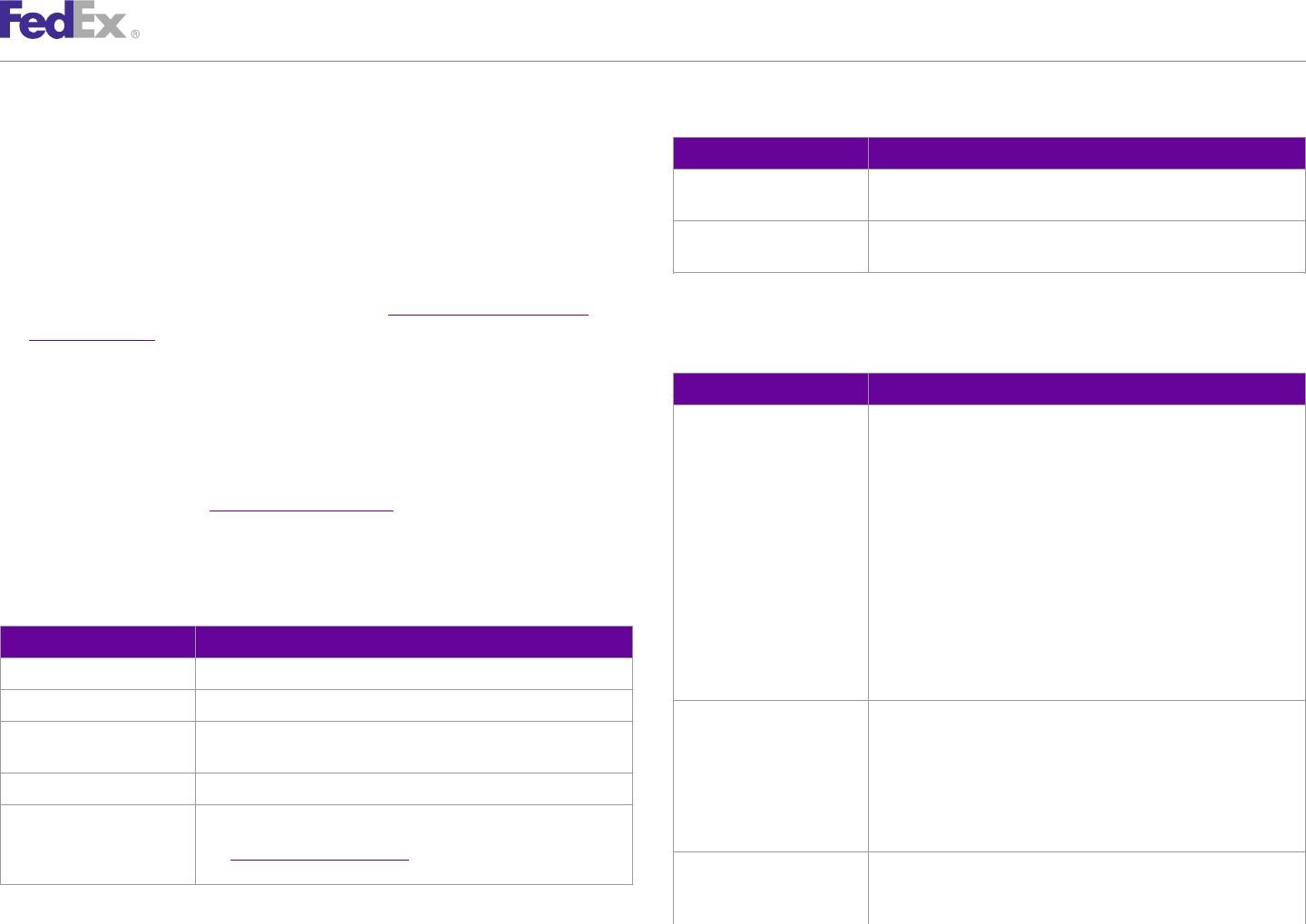
ChapterChapter 1313
FedEx Express U.S. Shipping
Table 89. Recipient Information Elements, continued
•There are several options available to you for billing the transaction
charges. These billing options include Bill Shipper’s FedEx Account, Bill Element Description
Recipient’s FedEx Account, and Bill Third Party’s FedEx Account. Make RequestedShipment/Postal Required. Recipient postal code.
sure you enter the appropriate FedEx account number if you want Code
recipient or third-party billing. If the account number is missing or RequestedShipment/ Required. Recipient phone number.
incorrect, you will be billed for the shipping costs. PhoneNumber
•You can add reference elements to your Ship request which print on the
shipping label, the invoice, or both. See the Reference Elements with Shipment/Package Information
Output Location table for more information.
Table 90. Shipment/Package Information Elements
•The maximum limits for FedEx Express U.S. packages are 150 lbs., 119"s
in length, and 165" in length plus girth (L+2W+2H). Element Description
ServiceType Required. Valid values are:
Express U.S. Basic Ship Request Elements • PRIORITY_OVERNIGHT
• STANDARD_OVERNIGHT
In addition to the basic complex elements required for all web service
• FEDEX_2_DAY
requests described in the Chapter 1: Introduction, the following elements are • FEDEX_2_DAY_AM
available for FedEx Express U.S. ship requests: • FEDEX_EXPRESS_SAVER
• FEDEX_FIRST_FREIGHT
Recipient Information
• FEDEX_FREIGHT_PRIORITY
Table 89. Recipient Information Elements • FEDEX_FREIGHT_ECONOMY
• FIRST_OVERNIGHT
Element Description
• SAME_DAY
RequestedShipment/Company Required if Contact name is blank. • SAME_DAY_CITY
RequestedShipment/Contact Required if Company name is blank. PackagingType Required. Valid values are:
RequestedShipment/ At least one street address line is required. This is a multiple • FEDEX_BOX
StreetLines occurrence field. • FEDEX_ENVELOPE
• FEDEX_PAK
RequestedShipment/City Required. Recipient city.
• FEDEX_TUBE
RequestedShipment/ Required. Valid value for FedEx Express – U.S. is U.S. • YOUR_PACKAGING
StateOrProvinceCode See Appendix B: U.S. State Codes for more information on state
Weight The Weight/Units element must also be included in your Ship
codes.
request. This element requires either LB (pounds) or KG (kilograms) as
the weight unit descriptor. The maximum limits for FedEx Express
FedEx Web Services, Developer Guide 184
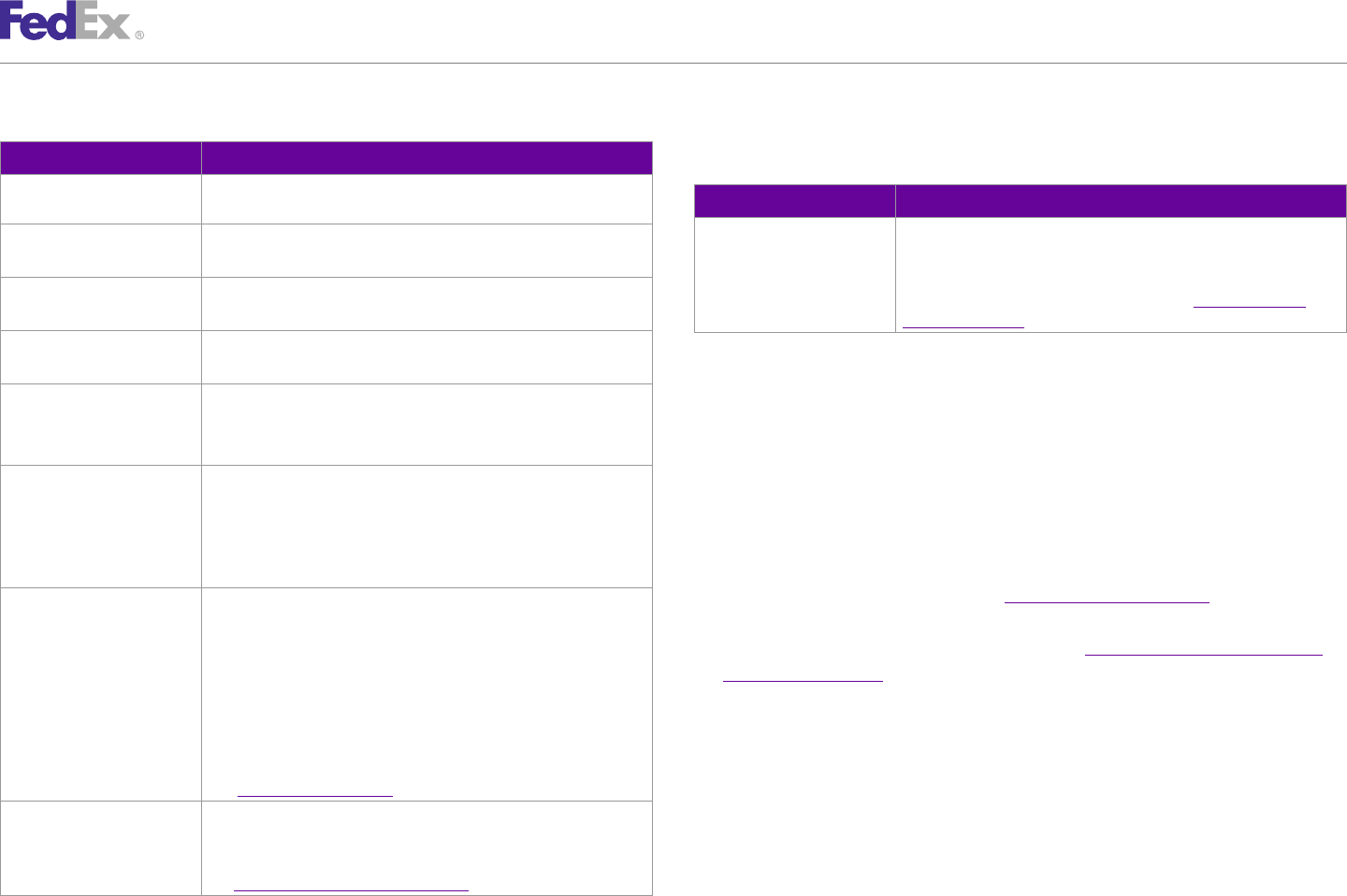
ChapterChapter 1313
FedEx Express U.S. Shipping
Table 90. Shipment/Package Information Elements, continued Label Requirements
Element Description Table 91. Label Requirements Elements
U.S. packages are 150 lbs. and 119" in length and 165" in length and Element Description
girth (L+2W+2H).
LabelSpecification To identify the format of the label you will receive, elements in the
Height Optional but recommended if your package type is LabelSpecification complex type element should be included in the
YOUR_PACKAGING. ProcessShipmentRequest (depending on your label format). More
Width Optional but recommended if your package type is information about label printing is provided in Chapter 30: FedEx
YOUR_PACKAGING. SmartPost Shipping.
Length Optional but recommended if your package type is
YOUR_PACKAGING. FedEx Express U.S. Ship Reply Elements
Units Required if dimensions are specified. Values are: In the ShipResponse/ProcessShipmentReply, the following elements are
• IN returned for a Ship request:
• CM
•Tracking number(s): A tracking number is assigned to all packages. For
InsuredValue/Amount FedEx liability for each package is limited to $100USD unless a
higher value is declared and paid for. Use this element if you want to FedEx®Collect on Delivery (C.O.D.), you receive the origin shipment-status
declare a higher value. tracking number and the C.O.D. return payment tracking number.
Note: "InsuredValue" refers to declared value of the package. FedEx •Rates and surcharges: For more information on the rating elements that
does not provide insurance of any kind. are returned in a Ship Reply, see Chapter 2: Rate Services. The maximum
RequestedShipment/ Time of shipment based on shipper’s time zone. Defaults to CDT. number of packages in one rate request is 100. For more information
ShipTimestamp This element must be formatted as follows: The date format must be about multiple-piece shipments (MPS), see FedEx Express U.S. Multiple-
YYYY-MM-DDTHH:MM:SS-xx:xx. The time must be in the format: Package Shipments .
HH:MM:SS using a 24-hour clock. The date and time are separated
by the letter T, such as 2009-06-26T17:00:00. The UTC offset •Service commitment.
indicates the number of hours/minutes, for example xx:xx from UTC,
such as 2009-06-26T17:00:00-05:00 is defined as June 26, 2009 5:00 •Routing code.
p.m. Eastern Time. •Origin commitment.
See Appendix M: Time Zones for more information about time zones
•Time-in-transit detail.
Address/Residential This element must be set to true in order to obtain a residential
surcharge included in the estimate of shipping charges returned in •Delivery day.
the reply. To determine if an address is considered residential, use •Destination location ID.
the Chapter 8: Address Validation Service.
•Station ID (where applicable).
FedEx Web Services, Developer Guide 185
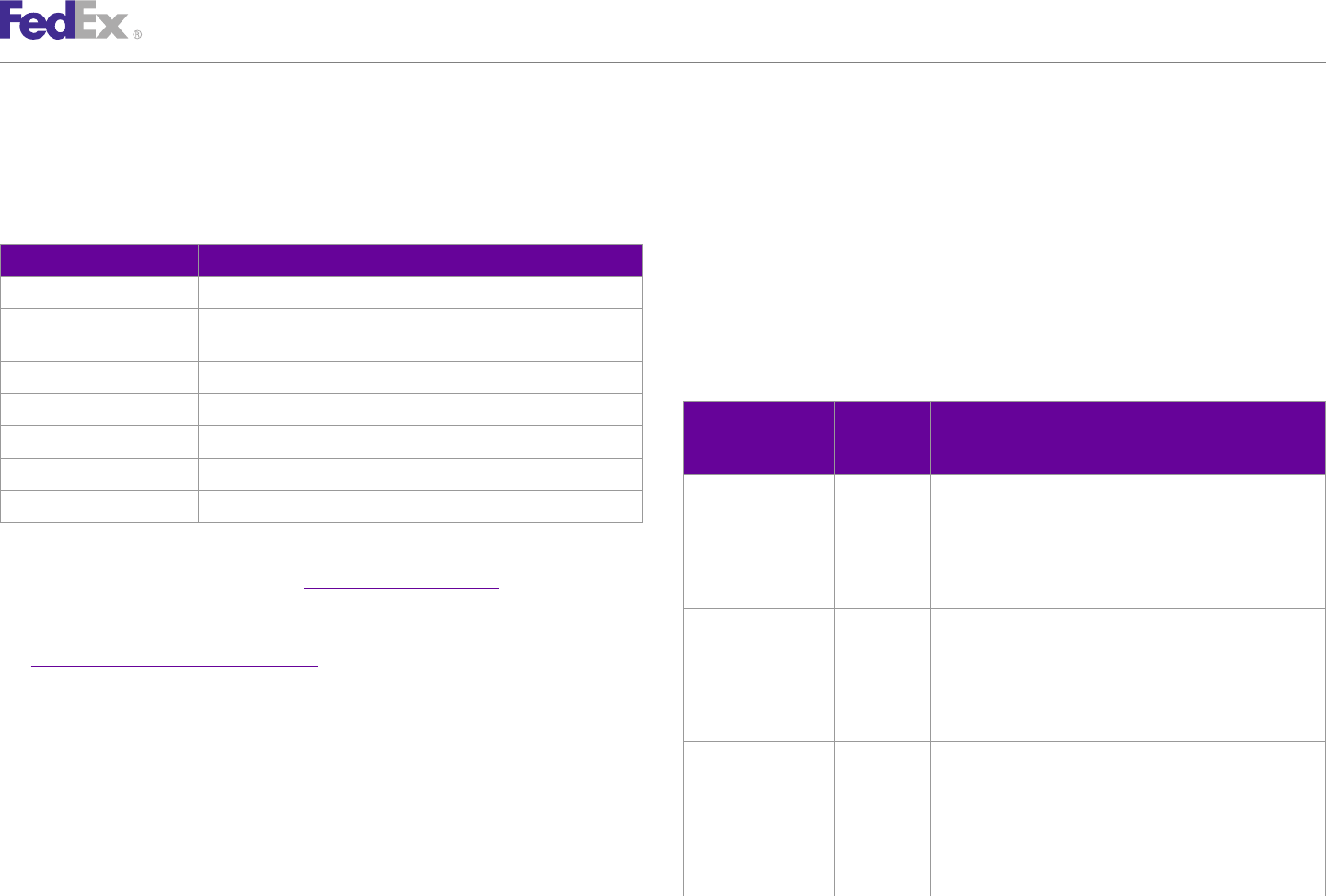
ChapterChapter 1313
FedEx Express U.S. Shipping
SignatureOptions) is included on the master package. The SequenceID for
Reference Elements with Output Location this package is 1.
The ShipService WSDL uses the CustomerReferences/CustomerReferenceType •In the master package reply, the tracking number assigned to this first
element to define reference information. package should be in the MasterTrackingID element for all subsequent
Table 92. CustomerReferences/CustomerReferenceType Elements packages. You must return the master tracking number and increment the
package number (SequenceID) for subsequent packages.
Value Prints
Note: The maximum number of packages in an MPS request is 200.
BILL_OF_LADING Shipping label and invoice.
CUSTOMER_REFERENCE Shipping label, FedEx Ground shipping reports, and in the Customer Multiple Piece Shipment Request Elements
Reference element on the invoice.
INVOICE_NUMBER Shipping label and invoice. Table 93. Multiple Piece Shipment Request Elements
P_O_NUMBER Shipping label and invoice. Element Package/ Description
Shipment
RMA_ASSOCIATION Shipping label and invoice. Level
SHIPMENT_INTEGRITY Invoice. SequenceNumber Package Required for multiple-package shipments (MPS). Each
STORE_NUMBER Shipping label and invoice. shipment must contain a SequenceNumber. For example, the
first package (also known as the master package) has a
sequence number of 1. All additional packages are numbered
Note: These elements can also be configured to print on the thermal label Doc-Tab. For more sequentially. This number system is important because the
information, see the Doc-Tab instructions in Chapter 12: Creating a Label.master package carries shipment-level information.
You may use reference elements to track packages or to tie packages together for a single
MasterTrackingID Package Required for MPS tracking requests. The reply for the first
track request.
package (master package) in a shipment includes the
See Chapter 4: Tracking and Visibility Services for more information. MasterTrackingID element. This element the
MasterTrackingNumber. FormID is included only for C.O.D.
shipments. For each subsequent ship request for an MPS, the
FedEx Express U.S. Multiple-Package MasterTrackingID element is required.
Shipments MasterTrackingID/ Package Valid values are:
TrackingIDType • EXPRESS
A multiple-package shipment (MPS) consists of two or more packages • FREIGHT
shipped to the same recipient. • GROUND
To create a multiple-package shipment: • USPS
• FEDEX
•The first package in the shipment request is considered the master
package. Any shipment level information (TotalWeight, PackageCount,
FedEx Web Services, Developer Guide 186
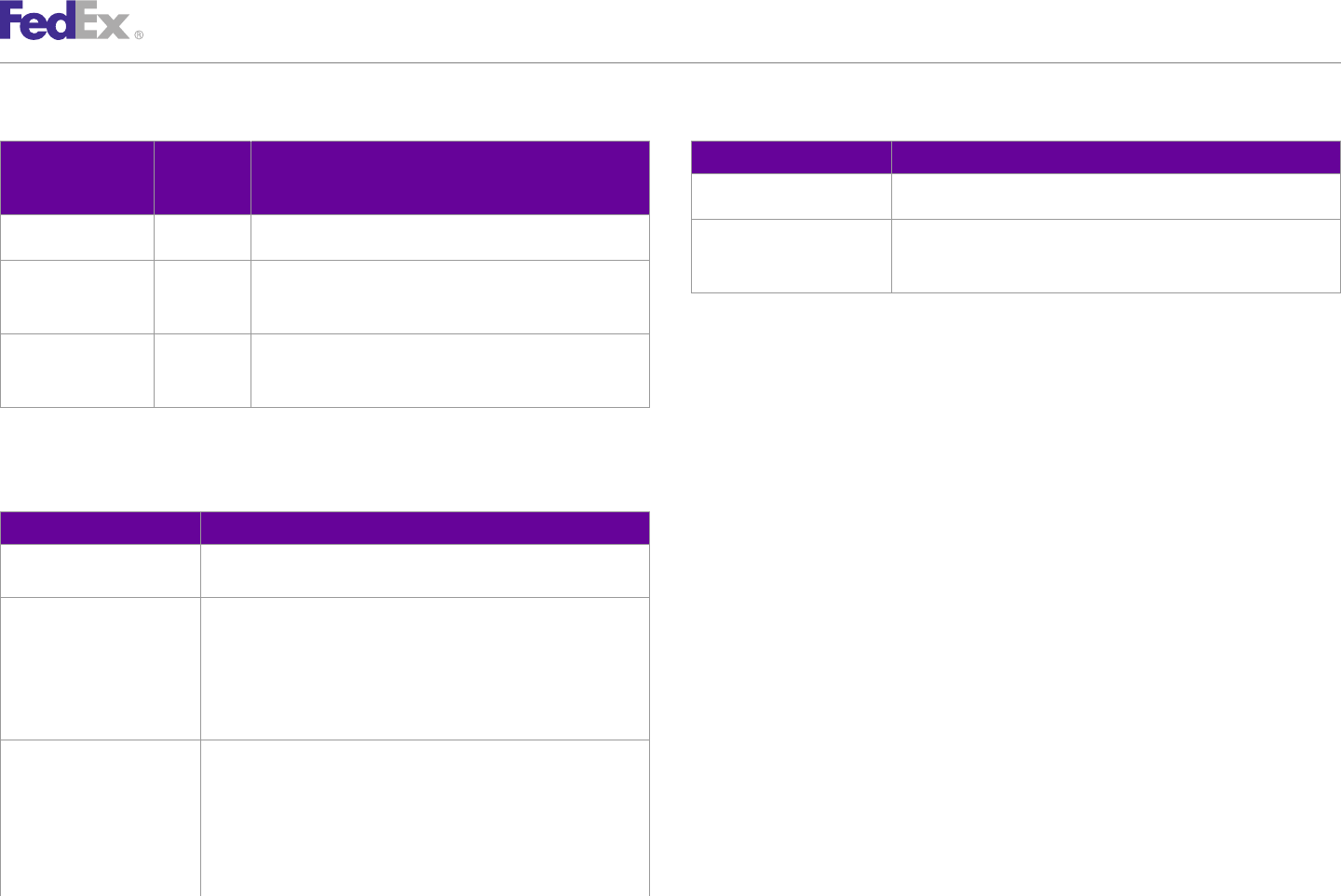
ChapterChapter 1313
FedEx Express U.S. Shipping
Table 93. Multiple Piece Shipment Request Elements, continued Table 94. Multiple Piece Shipment Reply Elements, continued
Element Package/ Description Element Description
Shipment Note: Use "FEDEX" when using the new standard 34 digit barcode for
Level FedEx Express, FedEx Ground and FedEx SmartPost.
Note: Use "FEDEX" when using the standard 34 digit barcode SpecialServicesRequested/ Optional. Returned in the reply only when used with multipiece COD
for FedEx Express, FedEx Ground and FedEx SmartPost. CodDetail/ReturnTrackingId shipments sent in multiple transactions. Required on last transaction
PackageCount Shipment Total number of packages in the MPS. Include this element in only.
the master package request. The maximum number of
packages in one rate request is 200. Note: For a FedEx Ground MPS rate request, the reply will include piece-level detail. This
information is not available for FedEx Express replies. For a FedEx Express MPS rate request,
TotalShipmentWeight Shipment Total shipment weight is added to the master package in the
the reply will include only shipment-level detail.
multiple-package shipment and contains the total weight of
all packages in the shipment.
Group Multiple Piece Shipments
Multiple Piece Shipment Reply Elements Multiple Piece Shipments (MPS) group multiple packages prepared with
Table 94. Multiple Piece Shipment Reply Elements different shipping devices or technologies so that they can be tracked
together.
Element Description
The grouping process will create daily MPS, consisting of 2 or more
PackageSequenceNumber Returned for all multiple piece shipment (MPS) requests. Indicates packages, that have the same ship date, shipper, recipient, payor, service,
the sequence number of the package within the MPS.
delivery instructions and shipper-provided reference number. The grouping
MasterTrackingID Returned in the master package reply for an MPS C.O.D. Includes process links packages coming from the same account, same facility and
tracking number and form ID.
multiple automation devices.
Used when requesting child pieces in an MPS. The master tracking
information will be returned in reply from the first package requested Group MPS is an opt-in process that must be enabled at the account level by
for an MPS. That master tracking information is then inserted into FedEx Sales and Technology support per a shipper's request and shipping
the requests for each additional package requested for that MPS. process. A shipper will set one reference field within FedEx shipping
MasterTrackingID/ Valid values are: technology to populate with a unique shipment reference number (e.g.,
TrackingIDType • EXPRESS purchase order number).
• FREIGHT
• GROUND Contact your FedEx account executive to start the enrollment process.
• USPS
• FEDEX Group Multiple-Piece Shipment Details
•A shipment must contain two or more packages.
FedEx Web Services, Developer Guide 187
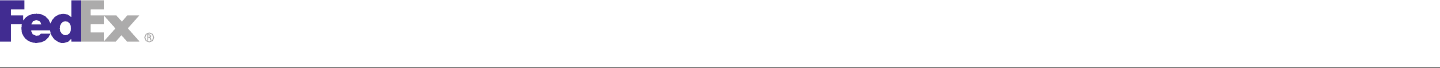
ChapterChapter 1313
FedEx Express U.S. Shipping
•All packages must have the same ship date. •Inside Pickup and Delivery selection must be the same for all FedEx
Freight packages.
•All packages must have the same shipper account, address lines, city,
state, postal code, and contact name. •FedEx Home Delivery®convenient delivery options must be the same for
all packages.
•All packages must have the same recipient address lines, city, state,
postal code, and contact name. •FedEx Ground shipment integrity selection must be the same for all
packages.
•All packages must have the same service type.
•For FedEx Ground, packaging type must be “your packaging” for all
•All packages must have the same bill-to account. packages
•FedEx®Delivery Signature Options must be the same for all packages. •All packages must have the same grouping-trigger reference field value
•FedEx®Collect on Delivery selections must be the same for all packages. (value cannot be spaces).
•Saturday Pickup and Delivery selection must be the same for all packages. •The shipper must be enrolled in the group multiple-piece shipment (MPS)
•Hold at FedEx Location selection must be the same for all FedEx Express program.
packages. •Signature type must be the same.
FedEx Web Services, Developer Guide 188
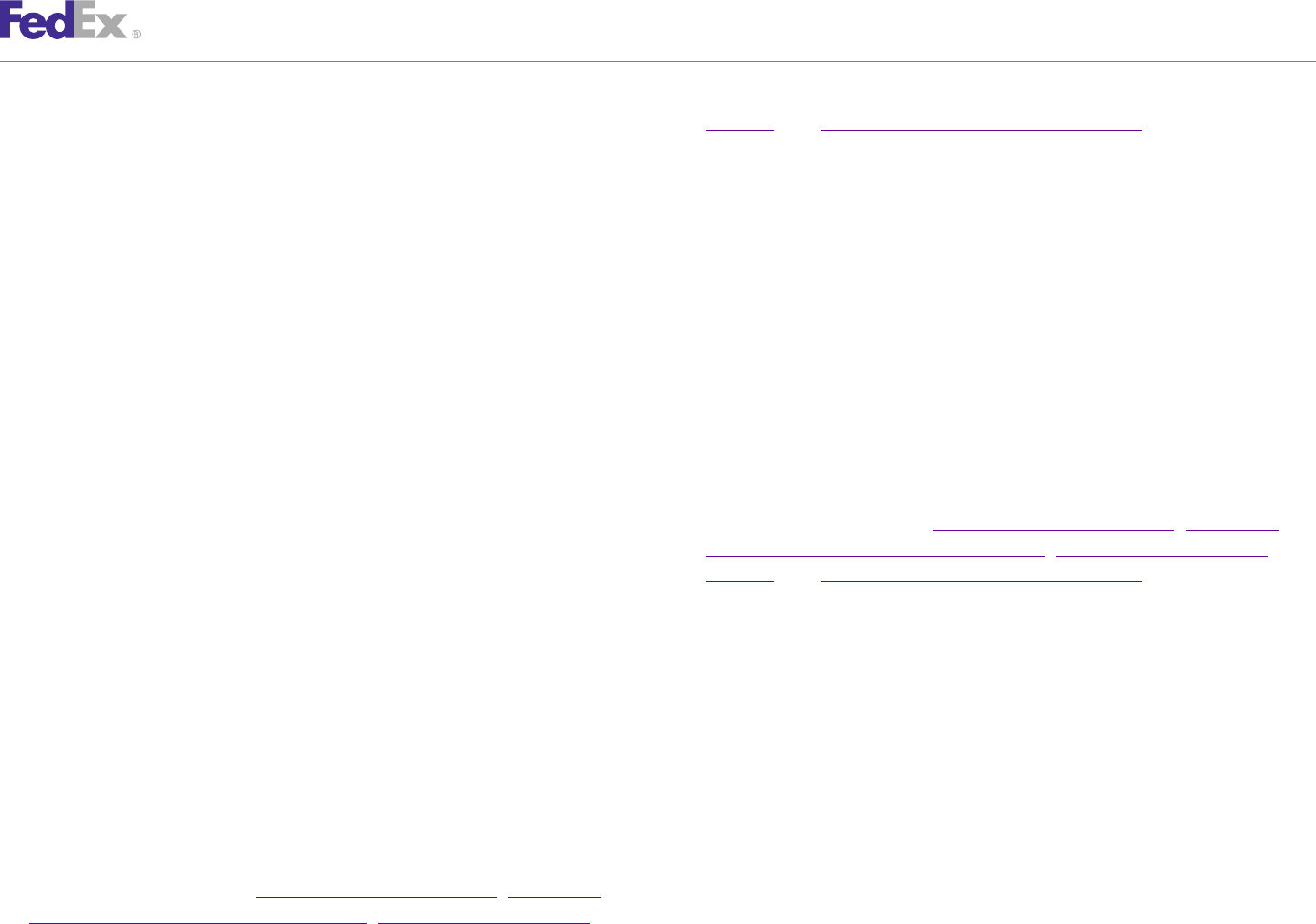
ChapterChapter 1414
FedEx Express Freight Services: U.S.
If your package exceeds 150 lbs., you must use FedEx Express®Freight Location, and Chapter 16: FedEx Priority Alert Options (for contracted
Services. accounts only).
FedEx 2Day Freight
FedEx Express Freight Services Details
FedEx 2Day®Freight services provide delivery in 2 business days for packages
The following service details apply: or skids weighing in excess of 150 lbs. The business rules are as follows:
•Freight must be shrink-wrapped and/or banded to a skid. •Service days are Monday through Friday, with Saturday pickup and
•Must be palletized, stackable, and forkliftable. delivery available to many major markets.
For more detailed information about the services offered by FedEx, see the •Available throughout all 50 states; Hawaii service is to and from the
electronic FedEx Service Guide.island of Oahu only. Not available to Puerto Rico.
•Skid and/or package size and weight: Exceeding 119" in length or 80" in
FedEx 1Day Freight width or 70" in height. Individual packages/skids greater than 151 lbs.
FedEx 1Day®Freight service provides next-business-day delivery for packages/ Skids weighing in excess of 2,200 lbs. require prior approval by FedEx.
skids weighing in excess of 150 lbs. The business rules are: •The following special services are allowed (depending on destination
•Service days are Monday through Friday, with Saturday pickup and location): Saturday Service, Chapter 20: Dangerous Goods,Chapter 18:
delivery available to many major markets. FedEx Express Collect on Delivery (C.O.D.),Chapter 23: Hold at FedEx
Location, and Chapter 16: FedEx Priority Alert Options (for contracted
•For intra-United Kingdom shipments, ship to an address within the U.K.
accounts only).
and deliver within the next business day (by end of day). Supports the
customer packaging type. FedEx 3Day Freight
•A booking number is required for this service. Call 1.800.332.0807 to book
FedEx 3Day®Freight services provide delivery in 3 business days for packages
your freight shipment.
or skids weighing in excess of 150 lbs. The business rules are as follows:
•Available throughout all 50 states; Hawaii service is to and from the
•Service days are Monday through Friday with Saturday pickup available to
island of Oahu only. Not available to Puerto Rico.
many major markets.
•Skid and/or package size and weight: Exceeding 119" in length or 80" in
•Available throughout all states except Alaska and Hawaii. Not available to
width or 70" in height. Individual packages and/or skids greater than 151
Puerto Rico.
lbs. Skids weighing in excess of 2,200 lbs. require prior approval by FedEx.
•Skid and/or package size and weight: Exceeding 119" in length or 80" in
•The following special services are allowed (depending on the destination
width or 70" in height. Individual packages and/or skids greater than 151
location): Saturday Service, Chapter 20: Dangerous Goods,Chapter 18:
lbs. Skids weighing in excess of 2,200 lbs. require prior approval by FedEx.
FedEx Express Collect on Delivery (C.O.D.),Chapter 23: Hold at FedEx
FedEx Web Services, Developer Guide 190
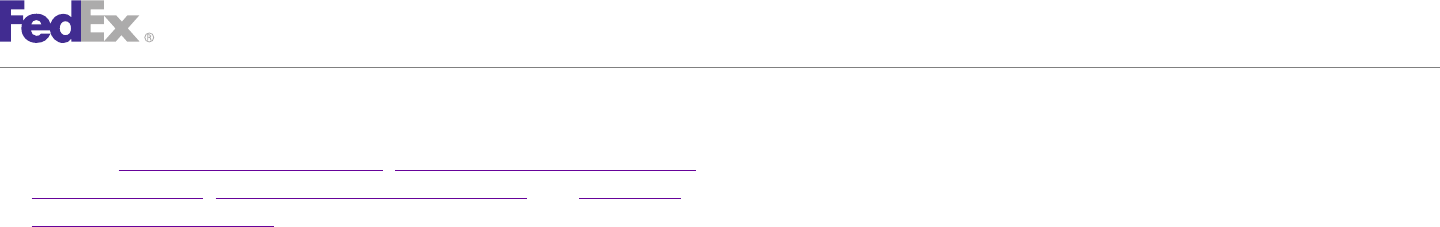
ChapterChapter 1414
FedEx Express Freight Services: U.S.
•The following special services are allowed (depending on destination Inside Pickup and Delivery
location): Chapter 20: Dangerous Goods,Chapter 18: FedEx Express Collect For FedEx Express®Freight Services, you may request inside pickup and/or
on Delivery (C.O.D.),Chapter 23: Hold at FedEx Location, and Chapter 16: inside delivery. Inside pickup and delivery options are intended for customers
FedEx Priority Alert Options (for contracted accounts only). who do not have the necessary equipment to move shipments to the loading
area. FedEx moves shipments from positions beyond the pickup or delivery
FedEx First Overnight Freight site which are directly accessible from the curb and are no more than 50 feet
FedEx First Overnight®Freight business rules are as follows: inside the outermost door.
•Service days are Monday through Friday, with Saturday pickup and FedEx Inside Pickup and FedEx Inside Delivery are available for FedEx 1Day
delivery service available in major markets. Freight, FedEx 2Day Freight and FedEx 3Day Freight services and do not
require special service contracts with FedEx. If a shipment breakdown is
•Available within all 50 U.S. states including Hawaii (only to the island of
needed to fit a shipment through a doorway, additional charges may be
Oahu), and not available to and from Puerto Rico or transborder countries.
assessed. FedEx does not provide piece count or piece verification when a
•Next-business-day delivery by 9:00 a.m.or 10:30 a.m. to most primary breakdown of a freight shipment occurs at the delivery site.
service area ZIP codes.
•Pallet or skid size guidelines: up to 70" in height, 119" in length, or 80" in FedEx Express Freight Services Coding
width. Details
•Individual pallets/skids weighing in excess of 2200 lbs. or larger than 70"
in height, 119" in length, or 80" in width require prior approval by calling Before you begin coding FedEx Express Freight Services U.S., you should
FedEx Express®Freight Services Customer Service at 1.800.332.0807. know:
•Packaging type: Customer’s Own. •Freight shipping weight must exceed 150 lbs.
•Maximum declared value is $50,000. •You should use the ServiceAvailability Service to determine what freight
services are available for your origin/destination pair.
•Advance confirmation required. Book space using FedEx Ship Manager®at
fedex.com or by calling 1.800.332.0807. For more detailed information about the services offered by FedEx, see the
electronic FedEx Service Guide.
•Options include Saturday Service, Dangerous Goods, support for
Inaccessible Dangerous Goods (IDG), Accessible Dangerous Goods (ADG) FedEx Express Freight Services U.S. are included in the ShipService WSDL. In
and Dry Ice Shipments, Inside Pickup and Delivery, and Shipment addition to the basic shipping elements required for a FedEx Express
Notification in the Ship Request that includes FedEx Priority Alert (for shipment, the following elements are available:
contracted accounts only), Ship Alert, Exception, and Delivery.
FedEx Web Services, Developer Guide 191
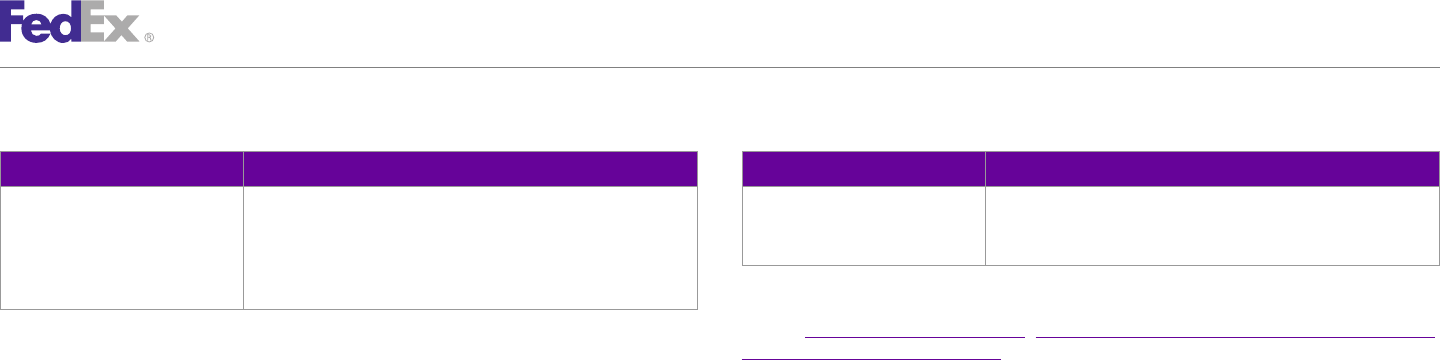
ChapterChapter 1414
FedEx Express Freight Services: U.S.
Table 95. U.S. ExpressFreightDetail Elements Table 95. U.S. ExpressFreightDetail Elements, continued
Element Description Element Description
ExpressFreightDetail/ Optional. An advance booking number is optional for FedEx 1Day ExpressFreightDetail/ Optional. If you enclose a packing list with your FedEx Express
BookingConfirmationNumber Freight. When you call 1.800.332.0807 to book your freight PackingListEnclosed Freight Services shipment, this element informs FedEx operations
shipment, you will receive a booking number. This booking that shipment contents can be verified on your packing list.
number is included in the Ship request, and prints on the
shipping label. Note: Additional services available for FedEx Express Freight Services U.S. include: Saturday
Service, Chapter 20: Dangerous Goods,Chapter 18: FedEx Express Collect on Delivery (C.O.D.),
Chapter 23: Hold at FedEx Location.
FedEx Web Services, Developer Guide 192
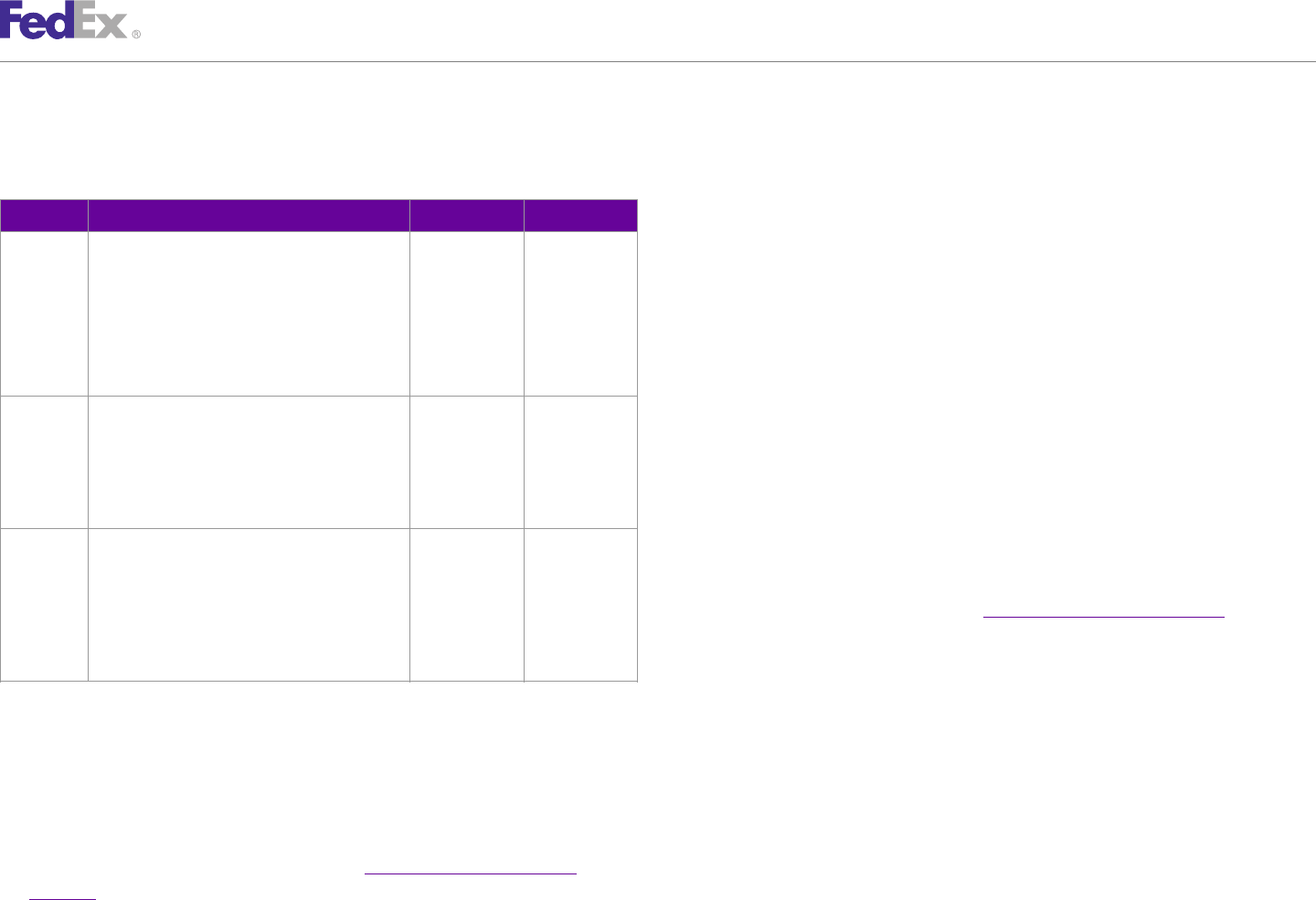
ChapterChapter 1515
Delivery Signature Services
Shippers can choose from three FedEx®Delivery Signature Options for FedEx •All packages in a multiple-package shipment must have the same FedEx
Express®and FedEx Ground®shipments: Delivery Signature Option.
•All pieces with a declared value of $500USD or $500CAD or greater
Table 96. Delivery Signature Services
require a signature. Direct Signature Required is the default service and is
Option Service Description Restrictions Special Fees provided at no additional cost. If you are shipping a multiple-package
Indirect FedEx obtains a signature in one of three ways: Not available A surcharge shipment and one or more packages has a declared value of $500USD/
Signature for shipments to applies.
• From any person at the delivery address. CAD or greater, process the package with the lowest value first to avoid
Required nonresidential
• From a neighbor, building manager, or other multiple delivery charges.
addresses.
person at a neighboring address.
For more detailed information about the services offered by FedEx, see the
• The recipient can sign a FedEx door tag
authorizing release of the package without electronic FedEx Service Guide.
anyone present.
Direct FedEx obtains a signature from any person at the A surcharge Delivery Signature Coding Rules
Signature delivery address. If no one is at the address, applies.
Required FedEx will reattempt delivery; Direct Signature •Signature services are supported at the package level for all FedEx
Required overrides any recipient release that may Express®and FedEx Ground®services except for FedEx®Collect on
be on file for deliveries to nonresidential
addresses. Delivery (C.O.D.), where they are supported at the shipment level.
Adult FedEx obtains a signature from any person at A surcharge •You may choose “No Signature Required” as a valid signature service
Signature least 21 years old (government-issued photo applies. option in addition to the three signature requirements.
Required identification required) at the delivery address. If
no one is at the address, FedEx will reattempt •An adult signature is required for Chapter 20: Dangerous Goods and
delivery. Adult Signature Required overrides any alcohol shipments. An adult signature may also be required for shipments
recipient release that may be on file for deliveries containing adult materials or firearms. However, FedEx Web Services
to nonresidential addresses. cannot edit or monitor the use of an adult signature for these types of
shipments. It is your responsibility to choose the Adult Signature Required
option.
Delivery Signature Service Details
•Signature service requirements are the same for FedEx Express and FedEx
•Once a shipment has been given to FedEx, you may not change the
Ground U.S. shipments.
signature option.
•A signature option is required for international origins shipped to the
•Direct Signature Required is not available for Hold at FedEx Location..
United States.
•Adult Signature Required is available for Chapter 23: Hold at FedEx
Location.
FedEx Web Services, Developer Guide 194
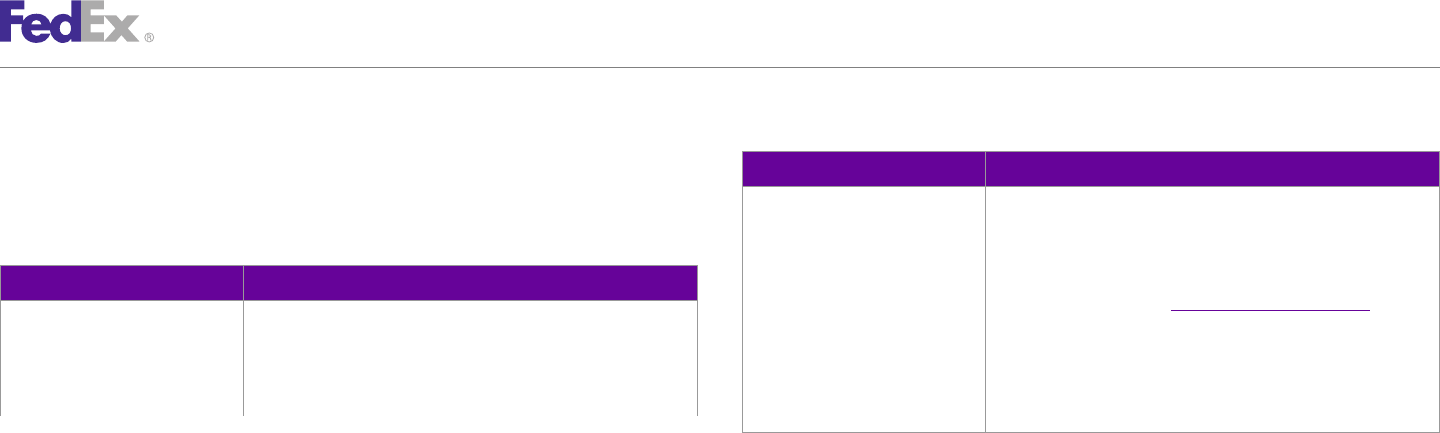
ChapterChapter 1515
Delivery Signature Services
Table 97. Delivery Signature Elements, continued
Delivery Signature Elements
Element Description
In the ShipService WSDL, the following elements are required to designate a
• NO_SIGNATURE_REQUIRED
signature option:
• SERVICE_DEFAULT
Table 97. Delivery Signature Elements Note: If you choose SERVICE_DEFAULT, FedEx Web Services
selects the appropriate signature option for your shipping service.
Element Description For example, if you ship a Chapter 20: Dangerous Goods
shipment, the DIRECT signature option is chosen for you.
SignatureOptionDetail/OptionType Five choices are available:
• ADULT For residential FedEx International Ground®shipments from
Canada to the U.S., two valid signature options are allowed:
• DIRECT
• NO_SIGNATURE_REQUIRED
• INDIRECT • DIRECT
FedEx Web Services, Developer Guide 195
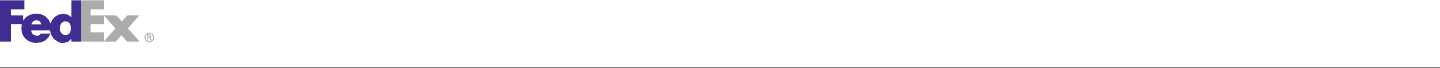
ChapterChapter 1616
FedEx Priority Alert Options
Our customer's needs are global. FedEx stays ahead of those needs by •Dry Ice Replenishment
expanding its specialized package monitoring service to more than 70 •Gel Pack Replacement
countries spanning the globe — bringing the world closer to you. This •Cold Storage
expanded service applies to inbound and outbound shipments and provides
As with FedEx Priority Alert™, a surcharge is associated with this special
peace of mind that sensitive shipments will arrive quickly, safety and
service.
securely.
FedEx Priority Alert™comes with a promise of proactive monitoring and 24-
hour connectivity so you know where your shipment is every step of the way. FedEx Priority Alert Service Details
Dedicated support from FedEx means security for you when it matters most. The FedEx Priority Alert and Priority Alert Plus services are supported as an
FedEx Priority Alert Plus™comes with an even higher guarantee — proactive option for the following shipment services:
defense. In the unlikely case of a delay, your critical, temperature-sensitive •FedEx First Overnight®
shipment (typically healthcare-related) will get the necessary intervention, •FedEx First Overnight®Freight (for contracted accounts only)
such as dry ice replenishment, gel pack reconditioning and access to cold
storage. FedEx understands the on-time delivery of critical shipments can save •FedEx Priority Overnight®
lives. We offer added assurance that your urgent package will be closely •FedEx 1Day®Freight (Express)
watched from the time of departure until it's safely delivered. •FedEx International Priority®
Pink means priority. Priority Alert packages come equipped with bright pink •FedEx International First®
tape around the package, signaling their priority status when it comes to
•FedEx Europe First®
loading and unloading.
•FedEx International Priority®Freight
FedEx Priority Alert™and FedEx Priority Alert Plus™are specialized contract-
only, fee-based services that combine 24/7 support, advanced shipment Shipment Special Services:
monitoring, proactive notification and customized package recovery for critical •Saturday Delivery
and time-sensitive shipments. Shipments receive priority boarding and priority
•Weekday Delivery
clearance handling. For ease of visibility, all FedEx Priority Alert™information
is printed on the FedEx ASTRA label. A per package surcharge is associated •Hold Saturday
with FedEx Priority Alert™service. •Hold at FedEx Location
FedEx Priority Alert Plus™includes all the FedEx Priority Alert™features of the Package Special Services:
highest level of advanced monitoring for time and temperature sensitive •Dangerous Goods
shipments catering to the financial, aerospace, electronics manufacturing and
healthcare industries, plus these options: •Dry Ice
FedEx Web Services, Developer Guide 197
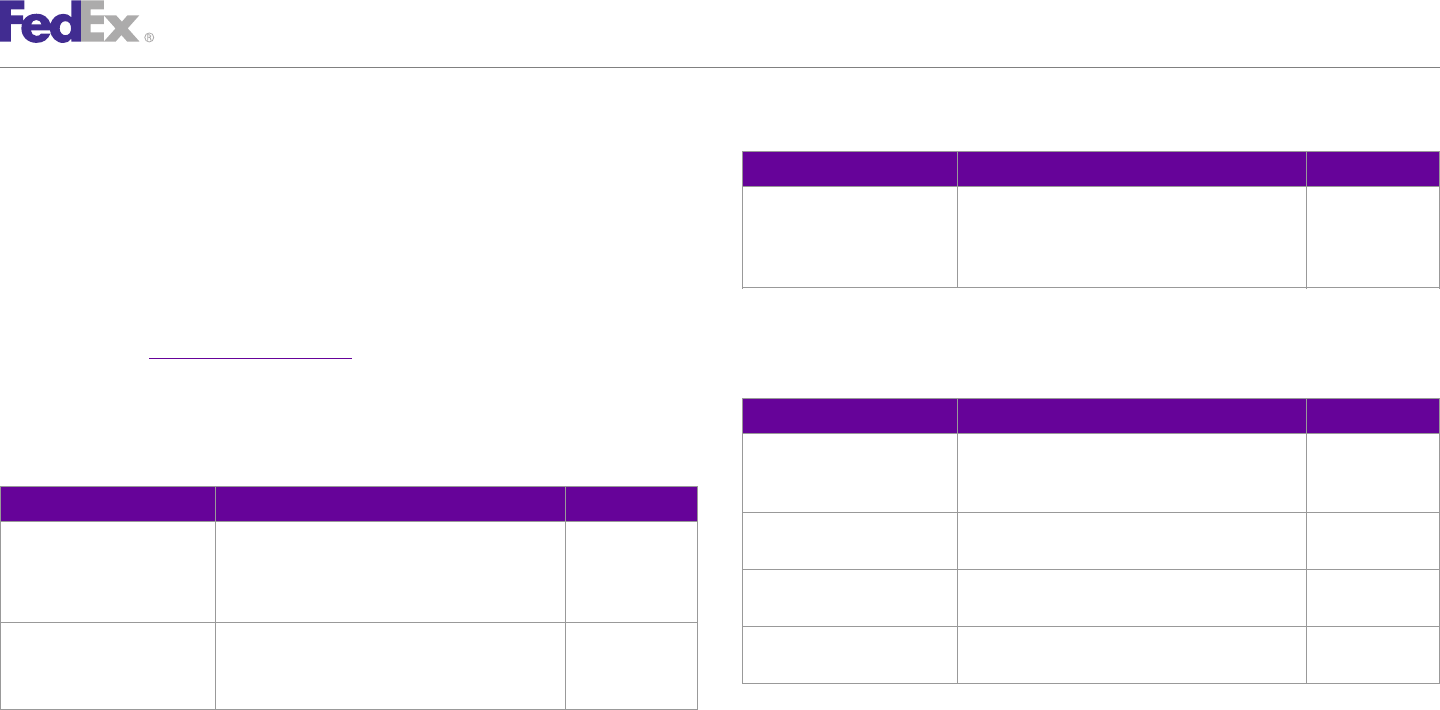
ChapterChapter 1616
FedEx Priority Alert Options
Table 98. Priority Alert Basic Complex Elements, continued
•Signature Service Option
FedEx Priority Alert and Priority Alert Plus require a service contract. If you Element Description Level
are interested in signing up for FedEx Priority Alert options, contact your SpecialServicesRequested/ Identifies the Priority Alert special service type at Package
FedEx account executive. PriorityAlertDetail/ the package level. Specify PRIORITY_ALERT_PLUS
EnhancementTypes which includes intervention to protect shipment
contents.
FedEx Priority Alert Coding Details
In addition to the basic complex elements required for all ship requests Additional Reply Elements
described in the Chapter 1: Introduction, the following elements are required
for the FedEx Priority Alert feature: Table 99. Priority Alert Additional Reply Elements
Element Description Level
Basic Complex Elements
Surcharges/SurchargeType Identifies the surcharge type returned. For Priority Shipment/
Table 98. Priority Alert Basic Complex Elements Alert surcharges, this value is returned as Package
PRIORITY_ALERT.
Element Description Level
Surcharges/Description Description of surcharge type returned. Shipment/
SpecialServicesRequested/ Identifies the special service type at the package Package Package
SpecialServiceTypes level. Specify PRIORITY_ALERT to notify
customers in the event that a critical shipment is Surcharges/Amount/Currency Currency Code of surcharge amount returned. Shipment/
delayed. Package
SpecialServicesRequested/ Optional. Package Surcharges/Amount/Amount Amount of surcharge returned. Shipment/
PriorityAlertDetail/Content Package
Specify any associated details to include with
FedEx Priority Alert Notification.
FedEx Web Services, Developer Guide 198

ChapterChapter 1717
Saturday Service
In the ShipService WSDL, you may choose Saturday pickup or Saturday •Saturday Hold at Location service is available for the following FedEx
delivery services for your FedEx Express®shipments for an additional Express U.S. service types:
surcharge. –FedEx Priority Overnight
–FedEx 2Day
Saturday Ship and Delivery Service Details •To determine if Chapter 17: Saturday Service is available for your
The following service details apply: shipment origin/destination pair, use the Chapter 3: Package Movement
Information Service WSDL ServiceAvailabilityRequest.
•Saturday delivery is available for the following FedEx Express U.S. service
types: For more detailed information about the services offered by FedEx, see the
electronic FedEx Service Guide.
–FedEx Priority Overnight®
–FedEx 2Day®
Saturday Ship and Delivery Coding Details
–FedEx 2Day®A.M.
Saturday service is included in the ShipService WSDL. The following elements
–FedEx 1Day®Freight are required:
–FedEx 2Day®Freight Table 100. Saturday Ship and Delivery Request Elements
–FedEx First Overnight®Freight
Element Description
•Saturday pickup is available for the following FedEx Express U.S. service
RequestedShipment/ Two elements must be included in the ShipService WSDL for
types: SpecialServicesRequested/ Saturday services:
–FedEx Priority Overnight SpecialServiceTypes • SATURDAY_DELIVERY: The ship date and service must equal a
Saturday delivery date. For example, if you choose FedEx Priority
–FedEx Standard Overnight®
Overnight and your ship date is Thursday, Saturday delivery is
not allowed.
–FedEx 2Day
• SATURDAY_PICKUP: Ship date must equal a Saturday date for
–FedEx Express Saver®
this option.
–FedEx First Overnight Freight Note: A Hold At FedEx Location Saturday Delivery indication can be
implemented by setting the SpecialServicesRequested to be both
HOLD_AT_LOCATION and SATURDAY_DELIVERY.
FedEx Web Services, Developer Guide 200
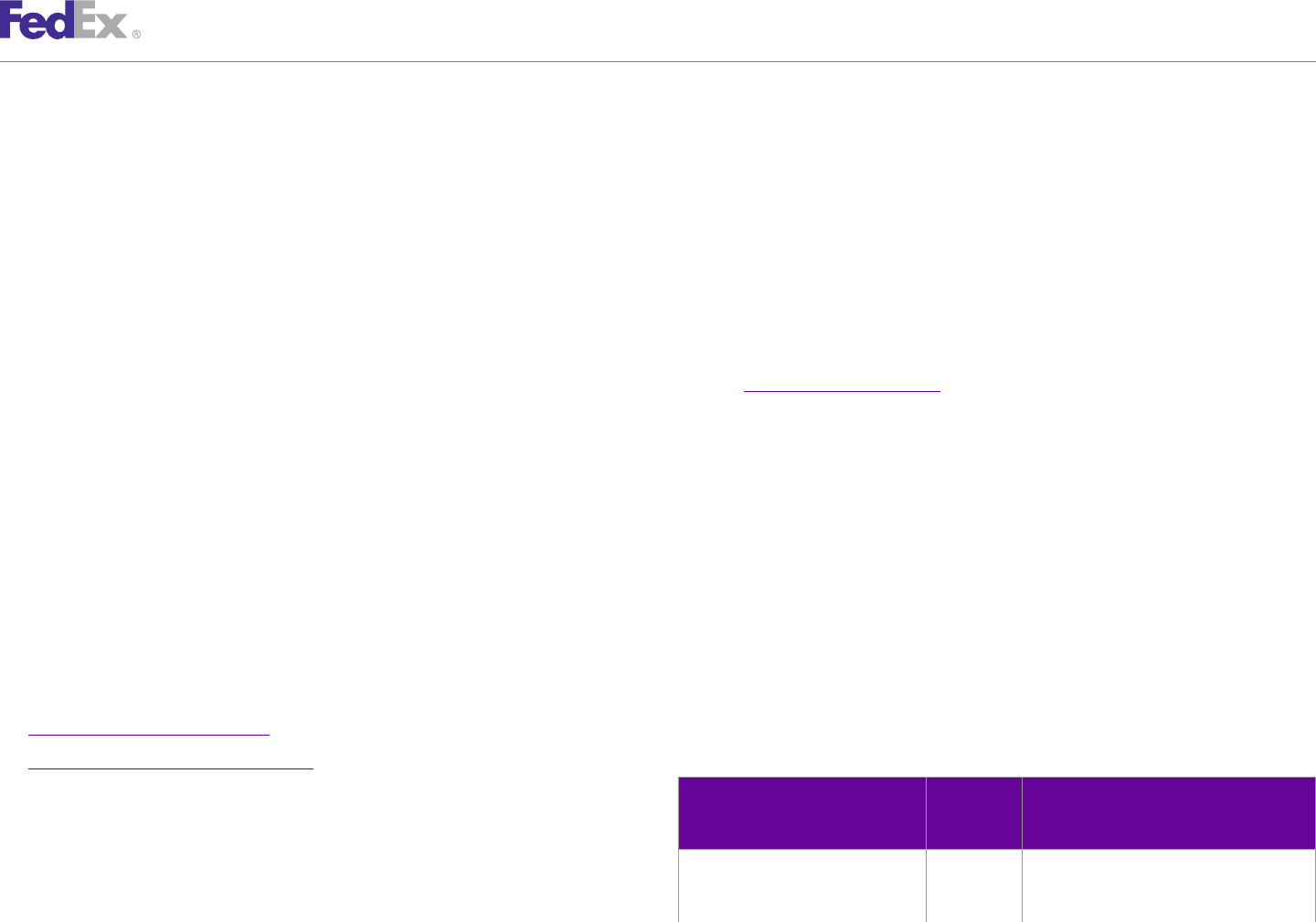
ChapterChapter 1818
FedEx Express Collect on Delivery (C.O.D.)
The FedEx®Collect on Delivery (C.O.D.) option allows you to designate the •Two labels are returned in the Ship reply: one outbound label to ship the
amount of money that the FedEx Express courier collects from your recipient package and one inbound label to return payment to you.
when the package is delivered. Enrollment is not required. Your recipient can •Valid payment types are:
pay by personal check, money order, cashier’s check, company check, official –Secured: cashier’s check, official check, or money order.
check, or certified check. FedEx returns payment to you the next business day
–Unsecured: personal check, certified check, cashier’s check, official
by FedEx Standard Overnight®(where available: otherwise, FedEx 2Day®). An
check, money order, or company check.
additional surcharge applies to C.O.D. shipments.
•To code C.O.D. shipments as multiple-piece shipments (MPS), you must
submit multiple ship requests. You must submit a ship request for the
Express C.O.D. Service Details master package and one ship request for each child package in the MPS.
The following service details apply to FedEx C.O.D.: See Single C.O.D. Shipments for more information about the multiple
•C.O.D. service is not available with FedEx SameDay®or FedEx First occurrence elements. For C.O.D. multiple-package shipments, a shipping
Overnight®. C.O.D. services is not available to and from extended services label prints for each package, and one C.O.D. return label prints to return
areas for FedEx Express®Freight Services shipments. Also, C.O.D. service payment to you.
is not available to and from Puerto Rico or other international locations. •You may override your shipper address to return the payment to a
•These services allow C.O.D.: FedEx Priority Overnight®, FedEx Standard different location.
Overnight, FedEx 2Day, FedEx 2Day®A.M., FedEx Express Saver®and •FedEx Express C.O.D. is requested using the ShipService WSDL. In
FedEx Freight. addition to the basic shipping elements required for a FedEx Express
•C.O.D. is not available for FedEx First Overnight. shipment, the following elements are available:
•C.O.D. is not available for international shipments. For more detailed information about the services offered by FedEx, see the
electronic FedEx Service Guide.
•C.O.D. is not available for intra-Canada or intra-Mexico FedEx Express
shipments. Single C.O.D. Shipments
• Chapter 20: Dangerous Goods may be shipped using the C.O.D. service.
Table 101. Single C.O.D. Shipment Elements
• Chapter 23: Hold at FedEx Location is allowed with the C.O.D. service.
For more detailed information about the services offered by FedEx, see the Element Package/ Description
Shipment
electronic FedEx Service Guide.Level
RequestedShipment/ Shipment This element should be set to COD for a
FedEx Express C.O.D. Coding Details ShipmentSpecialServicesRequested/ single COD package. For an multiple-piece
SpecialServiceTypes shipment (MPS) C.O.D., the master package
Before you begin coding C.O.D., you should know:
FedEx Web Services, Developer Guide 202
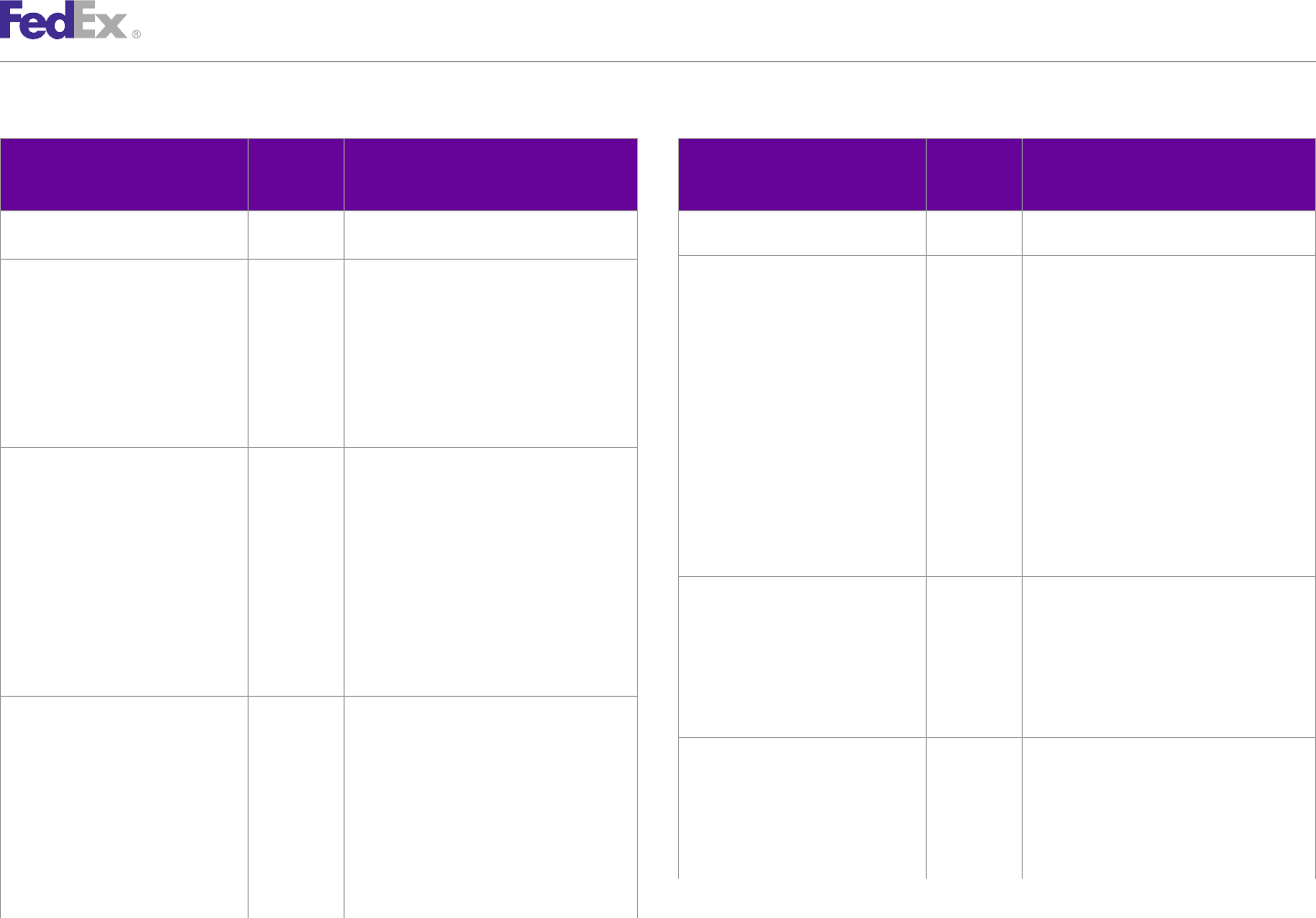
ChapterChapter 1818
FedEx Express Collect on Delivery (C.O.D.)
Table 101. Single C.O.D. Shipment Elements, continued Table 101. Single C.O.D. Shipment Elements, continued
Element Package/ Description Element Package/ Description
Shipment Shipment
Level Level
Note: The collection amount must be added
(first package in the sequence) must include to each package in an MPS C.O.D. shipment.
this element.
CodDetail/ Shipment Optional. This element allows you to add
Weight Package Individual package weight is required for all CodAddTransportationChargesDetail transportation charges to the C.O.D.
shipments. The Weight element includes collection amount.
Weight/Units and Weight/Value. Values for
Weight/Units are: Valid values are:
• LB • ADD_ACCOUNT_COD_SURCHARGE
• KG • ADD_ACCOUNT_NET_CHARGE
Weight/Value is entered with one explicit • ADD_ACCOUNT_NET_FREIGHT
decimal position. • ADD_ACCOUNT_TOTAL_C
Dimensions Package Optional for customer packages. Not allowed • USTOMER_CHARGE
for FedEx package types. The Dimensions • ADD_LIST_COD_SURCHARGE
element include: • ADD_LIST_NET_CHARGE
• Width • ADD_LIST_NET_FREIGHT
• Height • ADD_LIST_TOTAL_CUSTOMER_CHARGE
• Length CodDetail/ Shipment The rate type. Valid values are:
• Units CodAddTransportationChargesDetail/ • ACCOUNT: Uses the customer’s account
Dimensions/Units values are: RateTypeBasis rate as the basis for the additional
• CM charge calculation.
• IN • LIST: Uses the FedEx List rate as the
basis for the additional charge
SpecialServicesRequested/ Package Valid values are: calculation.
CodCollectionAmount • Currency: Currency type for C.O.D. For CodDetail/ Shipment Valid values are:
U.S. Express shipments, the currency CodAddTransportationChargesDetail/
type is USD. • COD_SURCHARGE: Adds the COD
ChargeBasis surcharge amount to the collect amount.
• Amount: The total amount to be
collected. For multiple-package • NET_CHARGE: Adds the net freight plus
shipments, the element must be included surcharges and taxes to the collect
on each package and include the total amount.
collection amount minus transportation
charges.
FedEx Web Services, Developer Guide 203
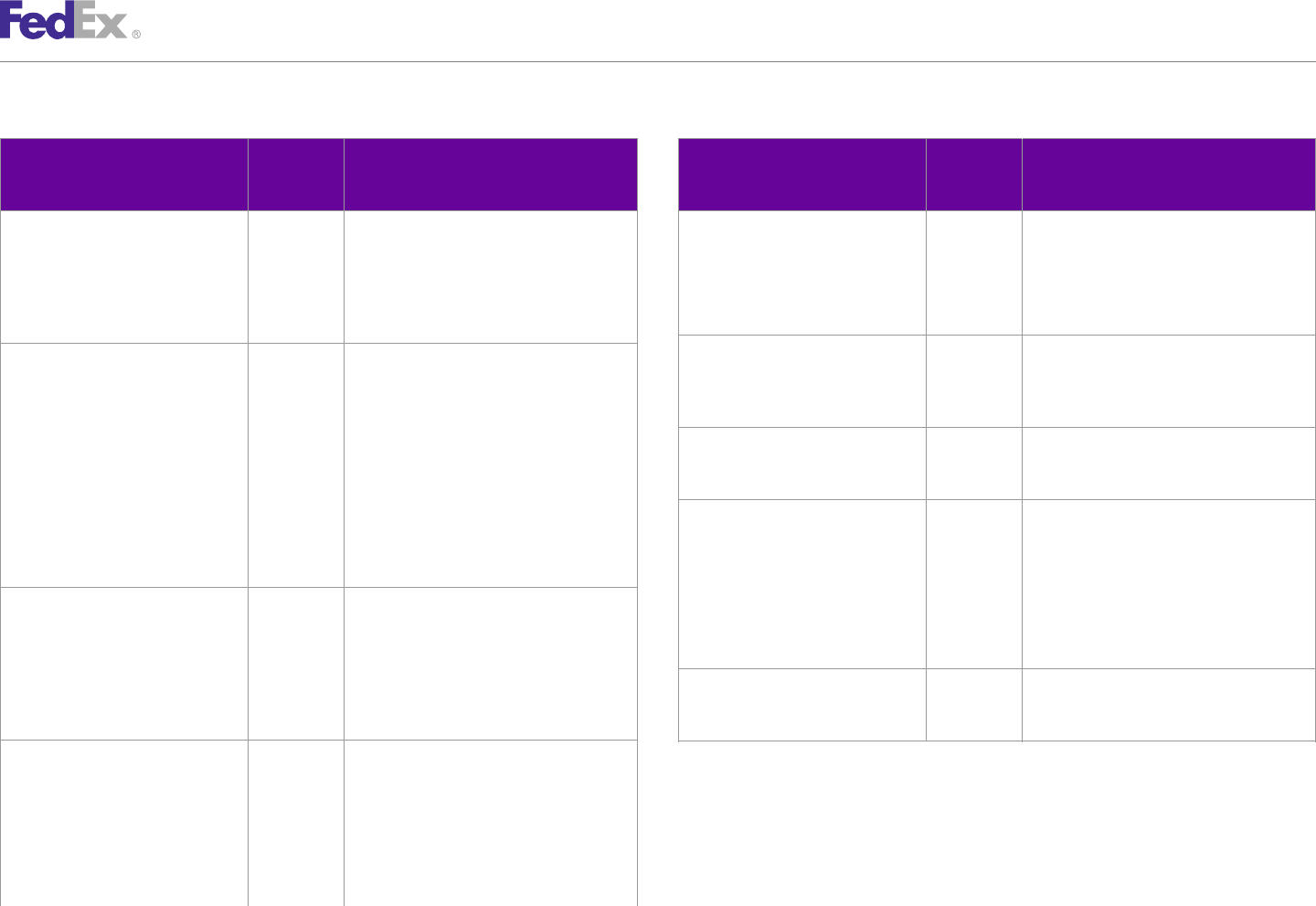
ChapterChapter 1818
FedEx Express Collect on Delivery (C.O.D.)
Table 101. Single C.O.D. Shipment Elements, continued Table 101. Single C.O.D. Shipment Elements, continued
Element Package/ Description Element Package/ Description
Shipment Shipment
Level Level
• NET_FREIGHT: Adds the base freight • Country
charge minus discounts to the collect • State
amount. • PostalCode
• TOTAL_CUSTOMER_CHARGE: Adds the • Phone
net freight charge plus variable handling • Residential (for residential addresses)
to the collect amount.
CodDetail/ Shipment When the FedEx COD payment type is not
CodDetail/ Shipment Valid values are: FinancialInstitutionContactAnd CASH, indicates the contact and address of
AddTransportationChargesDetail/ • CURRENT_PACKAGE: Adds the current Address the financial institution used to service the
ChargeBasisLevel package charge basis to the COD payment of the COD.
amount.
CodDetail/RemitToName Shipment Specifies the name of the person or company
• SUM_OF_PACKAGES: Adds the charge receiving the secured/unsecured funds
basis for all packages in the shipment to payment.
the COD amount.
CodDetail/ReferenceIndicator Shipment Optional. If you want reference information
Note: For Express shipments, the COD
amount is calculated only at the shipment added to the return C.O.D. label, use this
level; therefore, both of these values use the element. Values are:
shipment totals. • INVOICE
CodDetail/CollectionType Shipment Required. Valid values are: • PO
• ANY • REFERENCE
• CASH • TRACKING
• COMPANY_CHECK CodDetail/ReturnTrackingId Shipment Only used with multi-piece COD shipments
• GUARANTEED_FUNDS sent in multiple transactions. Required on
• PERSONAL_CHECK last transaction only.
CodDetail/CodRecipient Shipment The C.O.D. return label uses your shipper
information as the recipient for the C.O.D. Multiple Piece Shipment C.O.D. Request
payment. To override this address, the
following elements are required: Elements
• Contact
Note: The maximum number of packages in an multiple-piece shipment (MPS) request is 200.
• Company (if contact is not supplied)
• City
FedEx Web Services, Developer Guide 204
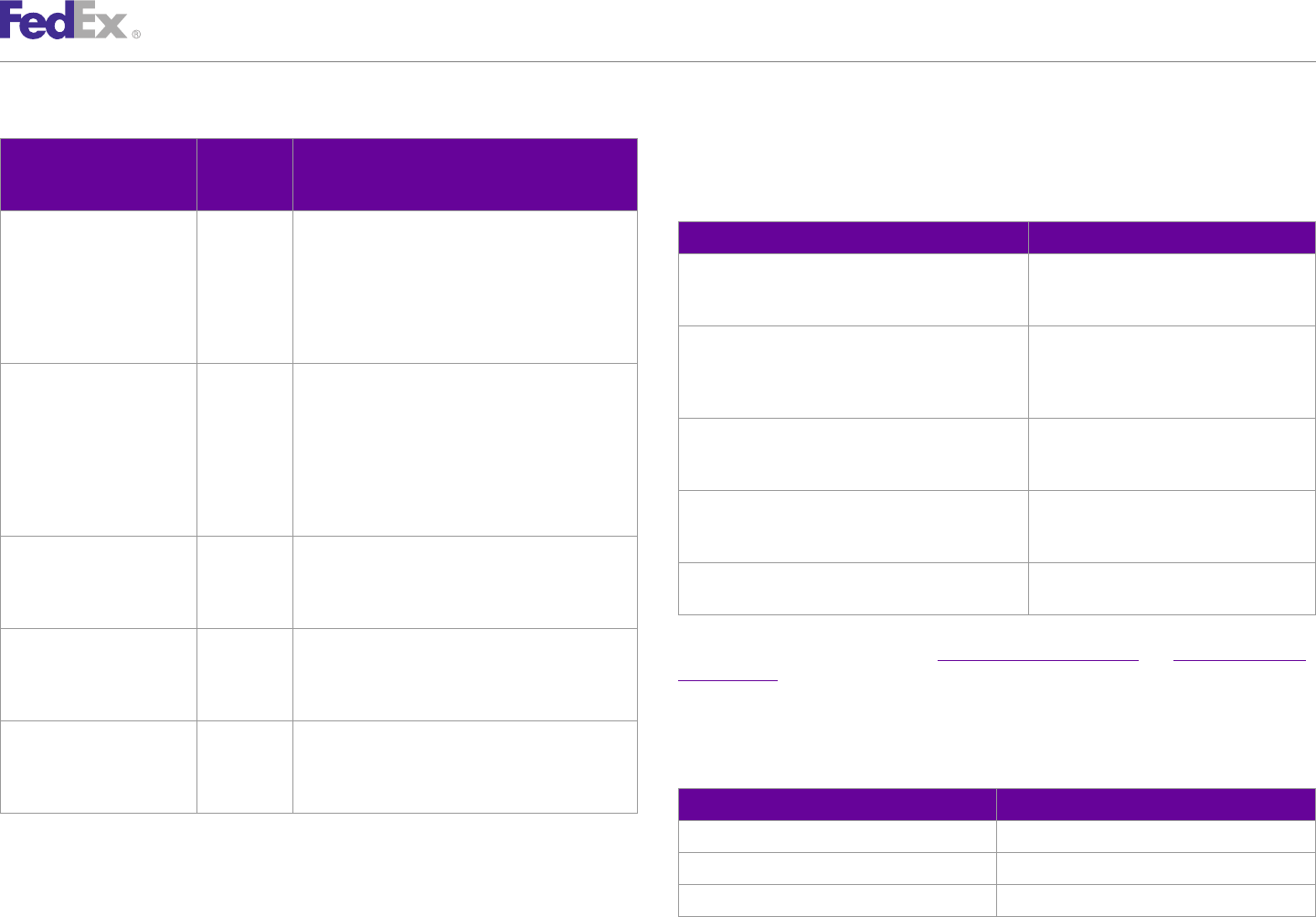
ChapterChapter 1818
FedEx Express Collect on Delivery (C.O.D.)
Table 102. Multiple Piece Shipment C.O.D. Request Elements Multiple Piece Shipment C.O.D. Reply
Element Package/ Description Elements
Shipment
Level Table 103. Multiple Piece Shipment C.O.D. Reply Elements
RequestedPackageLineItems/ Package Required for multiple-package shipments. Each C.O.D. Element Description
SequenceNumber shipment must contain a SequenceNumber. For
example, the first package (also known as the master CreatePendingShipmentReply/ Returned in the master package reply for an
package) has a sequence number of 1. All additional CompletedShipmentDetail/MasterTrackingId/ MPS C.O.D. Includes tracking number and
packages are numbered sequentially. This number TrackingNumber form ID.
system is important because the master package CreatePendingShipmentReply/ Total amount printed on the C.O.D. return
carries shipment-level information. CompletedShipmentDetail/CompletedPackageDetail/ label. Includes both C.O.D. collection amount
MasterTrackingId Package Required for multiple-package shipments. The reply CodReturnPackageDetail/CollectionAmount and transportation charges (if included in
for the first package (master package) in a C.O.D. the Ship request).
shipment includes the MasterTrackingId element. This CreatePendingShipmentReply/ The amount to be collected for the
element includes both the MasterTrackingNumber and CompletedShipmentDetail/CompletedCodDetail/ shipment.
FormID. For each subsequent ship request for an CollectionAmount
multiple piece shipment C.O.D., the MasterTrackingId
(with MasterTrackingNumber and FormID) element is CreatePendingShipmentReply/ Specifies the type of adjustment that was
required. CompletedShipmentDetail/CompletedCodDetail/ performed to the COD collection amount
AdjustmentType during rating.
PackageCount Shipment Total number of packages in the multiple-piece C.O.D.
shipment. Include this element in the master package CompletedShipmentDetail/AssociatedShipments Provides the customer with the Delivery on
request. The maximum number of packages in one Invoice Acceptance data.
rate request is 100.
TotalWeight Shipment Total shipment weight is added to the master Note: Additional shipping options like Chapter 20: Dangerous Goods and Chapter 23: Hold at
package in the multiple-package shipment and FedEx Location are available for C.O.D. shipments. Information for each of these options is
contains the total weight of all packages in the provided in the applicable topic. For C.O.D. multiple-piece shipments, you may request
shipment. additional options either on the package level or the shipment level:
CodReturnTrackingId Shipment The CodReturnTrackingId (including TrackingNumber Table 104. Multiple Piece Shipment C.O.D. Additional Shipping Options Reply
and FormID) is returned in the master package reply. Elements
This ID is required on the final package in an
multiple-piece C.O.D. shipment. Shipping Option Package vs. Shipment Level
Delivery Signature Options Shipment
Hazardous Materials Shipment
Dry Ice Shipment
FedEx Web Services, Developer Guide 205
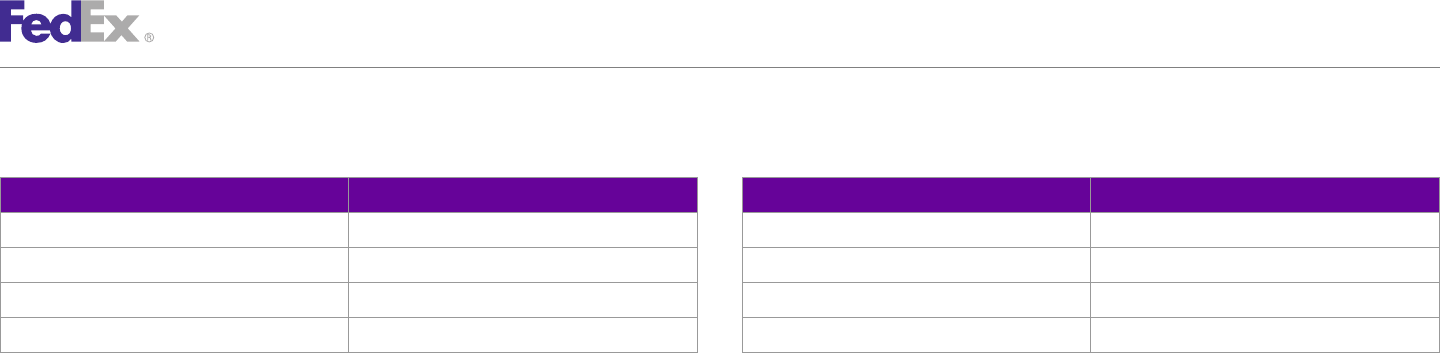
ChapterChapter 1818
FedEx Express Collect on Delivery (C.O.D.)
Table 104. Multiple Piece Shipment C.O.D. Additional Shipping Options Reply Table 104. Multiple Piece Shipment C.O.D. Additional Shipping Options Reply
Elements, continued Elements, continued
Shipping Option Package vs. Shipment Level Shipping Option Package vs. Shipment Level
Reference Elements Package Inside Delivery Shipment
Shipment Notification Shipment Inside Pickup Shipment
Future Day Shipment Saturday Services Shipment
Hold at Location Shipment Variable Handling Charge Package
FedEx Web Services, Developer Guide 206

ChapterChapter 1919
FedEx Ground U.S. Collect On Delivery (C.O.D.)
FedEx Ground®C.O.D. allows the shipper to designate the amount of money –Unsecured — personal check, certified check, cashier’s check, official
that the FedEx Ground driver collects from the recipient when a package is check, money order, or company check
delivered. If the FedEx Ground driver collects guaranteed funds, or a company •C.O.D. shipments can be coded as multiple-package shipments (MPS). This
and/or personal check, the payment is sent directly to the shipper via U.S. means that you must create multiple C.O.D. packages using multiple Ship
mail. If cash is collected, by the next business day, FedEx Ground issues a requests. These packages must be going to the same destination with the
check to the shipper in the amount of the cash collected. The FedEx issued same service type. See Single and Multiple Piece C.O.D. Shipments for
check is sent to the shipper using the U.S. Postal Service. The shipper must more information about multiple occurrence elements. For C.O.D. MPS, a
designate the type of payment to be collected by FedEx Ground. FedEx Ground shipping label prints for each package, and one C.O.D. return label prints
C.O.D. is not available with the FedEx Home Delivery®service. Available to return payment to you.
options with FedEx Ground C.O.D.: •You may override your shipper address if you want the payment returned
• Chapter 15: Delivery Signature Services to a different location.
• Chapter 21: Hazardous Materials (FedEx Ground U.S.) Single and Multiple Piece C.O.D. Shipments
•Additional handling options are available in Chapter 29: FedEx Ground U.S.
Shipping.FedEx Ground C.O.D. is requested using the ShipService WSDL. In addition to
the basic shipping elements required for a FedEx Ground shipment, the
Note: FedEx offers a FedEx Ground®Electronic C.O.D. (E.C.O.D.) option. When you
contract to use this option, FedEx electronically deposits your C.O.D. payment into your following elements are available:
bank account within 24 to 48 hours of collection. Because E.C.O.D. is a contract service, Table 105. Single and C.O.D. Multiple Piece Shipment Elements
you must contact your FedEx account executive to register for this option. No additional
entries are required to create an E.C.O.D. shipment in the Ship request. Element Package/ Description
Shipment
For more detailed information about the services offered by FedEx, see the
Level
electronic FedEx Service Guide.
RequestedShipment/ Shipment This element should be set to COD for
ShipmentSpecialServicesRequested/ a single C.O.D. package. For a C.O.D
FedEx Ground C.O.D. Coding Details SpecialServiceTypes multiple-piece shipment (MPS), the
master package (first package in the
Before you begin coding FedEx Ground C.O.D., you should know: sequence) must include this element.
•Two labels print at ship time: one inbound label to ship the package and Note: The COD special service type and
associated information are added at the
one outbound label to return payment to you. package level under
RequestedPackageLineItems.
•Valid payment amounts are:
Weight Package Individual package weight is required
–Secured — cashier’s check, official check, or money order for all shipments. The Weight element
FedEx Web Services, Developer Guide 208
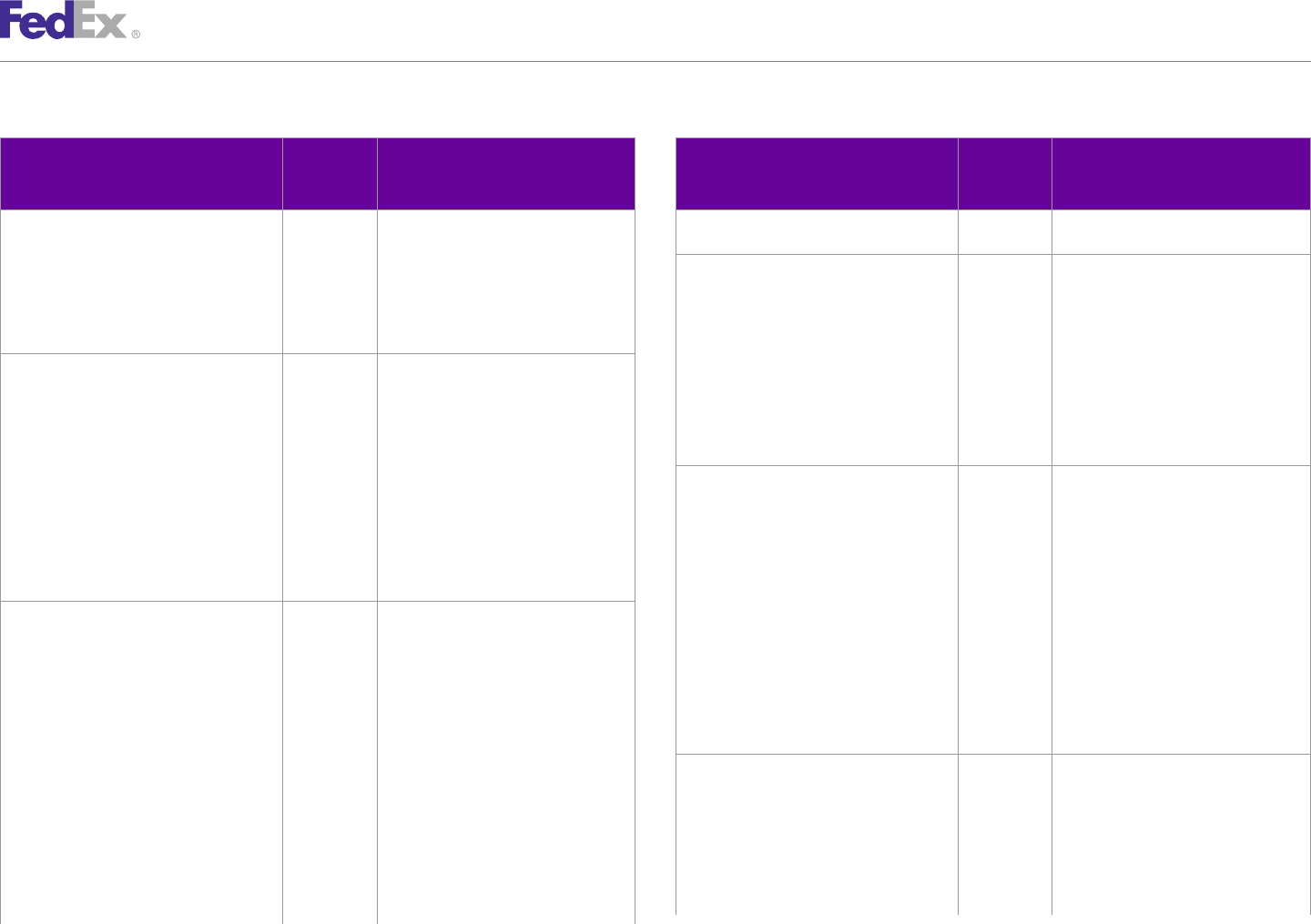
ChapterChapter 1919
FedEx Ground U.S. Collect On Delivery (C.O.D.)
Table 105. Single and C.O.D. Multiple Piece Shipment Elements, continued Table 105. Single and C.O.D. Multiple Piece Shipment Elements, continued
Element Package/ Description Element Package/ Description
Shipment Shipment
Level Level
should add the value for the individual
includes Weight/Units and Weight/ packages to be collected.
Value. Values for Weight/Units are:
• LB CodAddTransportationChargesDetail/ Shipment Optional. Select the type of rate from
• KG RateTypeBasis which the element is to be selected.
Weight/Value is entered with one Valid values are:
explicit decimal position. • ACCOUNT: Uses the customer’s
account rate as the basis for the
Dimensions Package Optional for customer packages. Not additional charge calculation.
allowed for FedEx package types. The
Dimensions element includes: • LIST: Uses the FedEx List rate as
the basis for the additional charge
• Width calculation.
• Height
• Length CodAddTransportationChargesDetail/ Valid values are:
ChargeBasis
• Units • COD_SURCHARGE: Adds the COD
surcharge amount to the collect
Dimensions/Units values are: amount.
• CM • NET_CHARGE: Adds the net freight
• IN plus surcharges and taxes to the
collect amount.
CodDetail/CollectionAmount Package Valid values are: • NET_FREIGHT: Adds the base
• Currency: Currency type for C.O.D. freight charge minus discounts to
For U.S. Express shipments, the the collect amount.
currency type is U.S. • TOTAL_CUSTOMER_CHARGE: Adds
• Amount: The total amount to be the net freight charge plus variable
collected. For MPS, the element handling to the collect amount.
must be included on each package
and include the total collection CodAddTransportationChargesDetail/ Valid values are:
amount minus transportation ChargeBasisLevel • CURRENT_PACKAGE: Adds the
charges. current package charge basis to the
COD amount.
Note: The collection amount must be
added to each package in an MPS • SUM_OF_PACKAGES: Adds the
C.O.D. shipment. Since FedEx Ground charge basis for all packages in the
packages do not travel together and shipment to the COD amount.
may be delivered at different times, you
FedEx Web Services, Developer Guide 209
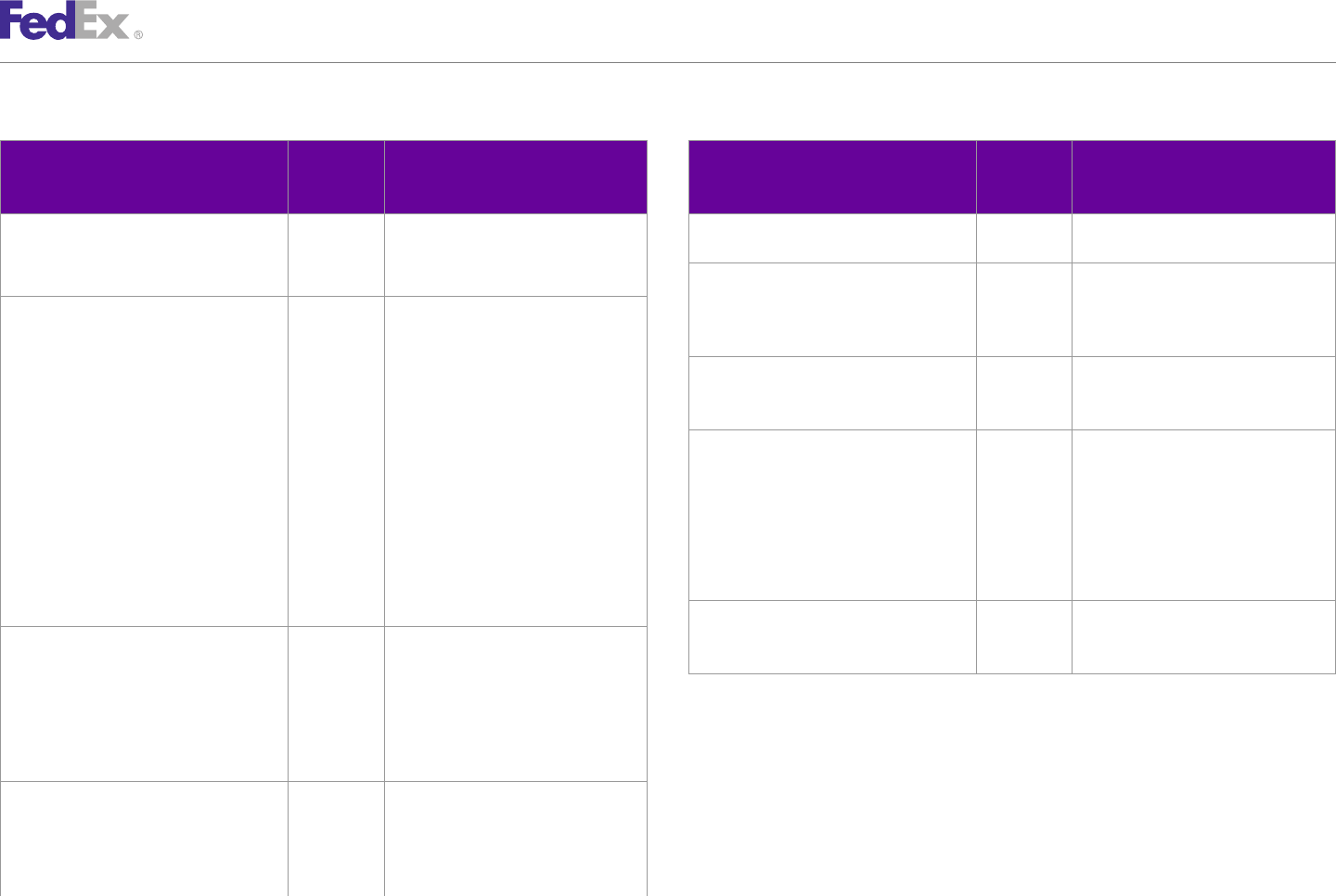
ChapterChapter 1919
FedEx Ground U.S. Collect On Delivery (C.O.D.)
Table 105. Single and C.O.D. Multiple Piece Shipment Elements, continued Table 105. Single and C.O.D. Multiple Piece Shipment Elements, continued
Element Package/ Description Element Package/ Description
Shipment Shipment
Level Level
Note: For Express shipments, the COD the payment that prints the COD
amount is calculated only at the receipt.
shipment level; therefore, both of these
CodDetail/FinancialInstitutionContact Shipment When the FedEx COD payment type is
values use the shipment totals.
AndAddress not CASH, indicates the contact and
CodRecipient Shipment The C.O.D. return label uses your address of the financial institution used
shipper information as the recipient for to service the payment of the COD.
the C.O.D. payment. To override this
RemitToName Shipment Specifies the name of the person or
address, the following elements are
company receiving the secured/
required:
unsecured funds payment.
• Contact
• Company (if contact is not supplied) CodDetail/ReferenceIndicator Shipment Optional. If you want reference
information added to the return C.O.D.
• City
label, use this element. Values are:
• Country
• INVOICE
• State
• PO
• PostalCode
• REFERENCE
• Telephone
• TRACKING
• Residential (for residential
addresses) ReturnTrackingId Shipment Only used with multiple-piece C.O.D.
shipments sent in multiple transactions.
CodDetail/CollectionType Shipment Required. Valid values are: Required on last transaction only.
• ANY
• CASH
Example C.O.D. Transaction
• COMPANY_CHECK
• GUARANTEED_FUNDS <q0:ProcessShipmentRequest>
• PERSONAL_CHECK <q0:WebAuthenticationDetail>
CodDetail/CodRecipient Shipment For Express, this is the descriptive data <q0:UserCredential>
that is used for the recipient of the <q0:Key>XXXXXXXXXX</q0:Key>
FedEx Letter containing the COD <q0:Password>XXXXXXXXXX</q0:Password>
payment. For Ground, this is the </q0:UserCredential>
descriptive data for the party to receive </q0:WebAuthenticationDetail>
<q0:ClientDetail>
<q0:AccountNumber>XXXXXXXXXX</q0:AccountNumber>
FedEx Web Services, Developer Guide 210
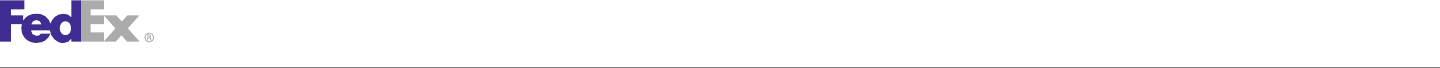
ChapterChapter 1919
FedEx Ground U.S. Collect On Delivery (C.O.D.)
<q0:MeterNumber>XXXXXXXXXX</q0:MeterNumber> <q0:StateOrProvinceCode>GA</q0:StateOrProvinceCode>
</q0:ClientDetail> <q0:PostalCode>30303</q0:PostalCode>
<q0:TransactionDetail> <q0:CountryCode>US</q0:CountryCode>
<q0:CustomerTransactionId>** TEST TRANSACTION <q0:Residential>true</q0:Residential>
**</q0:CustomerTransactionId> </q0:Address>
</q0:TransactionDetail> </q0:Recipient>
<q0:Version> <q0:ShippingChargesPayment>
<q0:ServiceId>ship</q0:ServiceId> <q0:PaymentType>SENDER</q0:PaymentType>
<q0:Major>12</q0:Major> <q0:Payor>
<q0:Intermediate>0</q0:Intermediate> <q0:ResponsibleParty>
<q0:Minor>0</q0:Minor> <q0:AccountNumber>XXXXXXXXXX</q0:AccountNumber>
</q0:Version> <q0:Contact/>
<q0:RequestedShipment> </q0:ResponsibleParty>
</q0:Payor>
<q0:ShipTimestamp>2012-05-07T20:53:40.250Z</q0:ShipTimestamp> </q0:ShippingChargesPayment>
<q0:DropoffType>REGULAR_PICKUP</q0:DropoffType> <q0:SpecialServicesRequested>
<q0:ServiceType>STANDARD_OVERNIGHT</q0:ServiceType> <q0:SpecialServiceTypes>COD</q0:SpecialServiceTypes>
<q0:PackagingType>YOUR_PACKAGING</q0:PackagingType> <q0:CodDetail>
<q0:Shipper> <q0:CodCollectionAmount>
<q0:Contact> <q0:Currency>USD</q0:Currency>
<q0:PersonName>Mr. Test</q0:PersonName> <q0:Amount>100.00</q0:Amount>
<q0:CompanyName>Widgets Inc.</q0:CompanyName> </q0:CodCollectionAmount>
<q0:PhoneNumber>9015551212</q0:PhoneNumber> <q0:CollectionType>GUARANTEED_FUNDS</q0:CollectionType>
</q0:Contact> </q0:CodDetail>
<q0:Address> </q0:SpecialServicesRequested>
<q0:StreetLines>3318 Pembridge Street</q0:StreetLines> <q0:LabelSpecification>
<q0:City>Thousand Oaks</q0:City> <q0:LabelFormatType>COMMON2D</q0:LabelFormatType>
<q0:StateOrProvinceCode>CA</q0:StateOrProvinceCode> <q0:ImageType>EPL2</q0:ImageType>
<q0:PostalCode>91360</q0:PostalCode>
<q0:CountryCode>US</q0:CountryCode> <q0:LabelStockType>STOCK_4X6.75_LEADING_DOC_TAB</q0:LabelStockTy
</q0:Address> pe>
</q0:Shipper>
<q0:Recipient> <q0:LabelPrintingOrientation>TOP_EDGE_OF_TEXT_FIRST</q0:LabelPri
<q0:Contact> ntingOrientation>
<q0:PersonName>Jean Austin</q0:PersonName> </q0:LabelSpecification>
<q0:CompanyName>Widgets</q0:CompanyName> <q0:RateRequestTypes>ACCOUNT</q0:RateRequestTypes>
<q0:PhoneNumber>9015551212</q0:PhoneNumber> <q0:PackageCount>1</q0:PackageCount>
</q0:Contact> <q0:RequestedPackageLineItems>
<q0:Address> <q0:SequenceNumber>1</q0:SequenceNumber>
<q0:StreetLines>123 Main Street</q0:StreetLines> <q0:Weight>
<q0:City>Atlanta</q0:City> <q0:Units>LB</q0:Units>
FedEx Web Services, Developer Guide 211
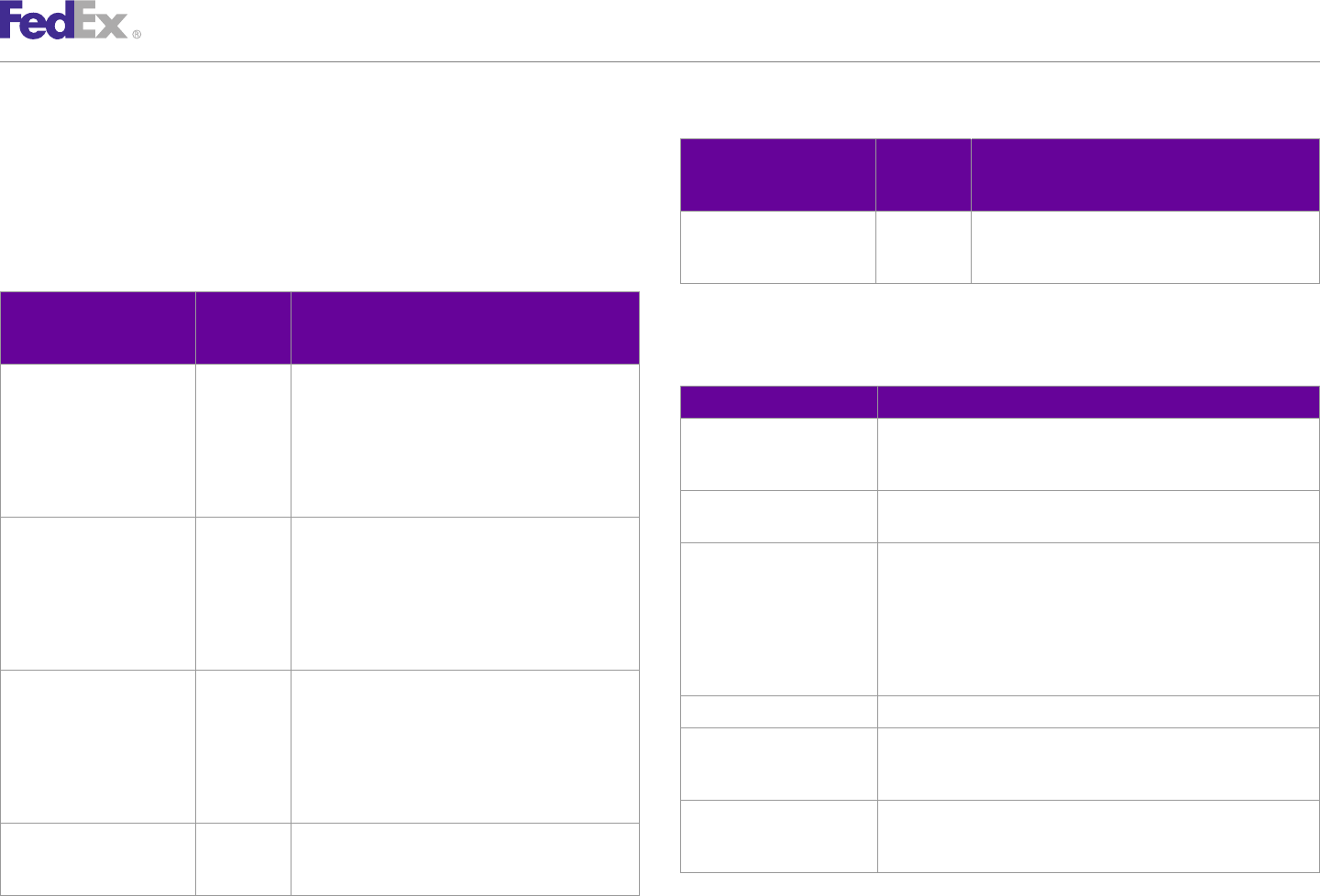
ChapterChapter 1919
FedEx Ground U.S. Collect On Delivery (C.O.D.)
<q0:Value>8.0</q0:Value> Table 106. Multiple-Piece Shipment C.O.D. Elements, continued
</q0:Weight>
</q0:RequestedPackageLineItems> Element Package/ Description
</q0:RequestedShipment> Shipment
Level
TotalShipmentWeight Shipment Total shipment weight is added to the master package
Multiple-Piece Shipment C.O.D. Elements in the MPS and contains the total weight of all
packages in the shipment.
Table 106. Multiple-Piece Shipment C.O.D. Elements
Element Package/ Description
Shipment Reply Elements
Level Table 107. Multiple-Piece Shipment C.O.D. Reply Elements
SequenceNumber Package Required for multiple-piece shipments (MPS). Each
C.O.D. shipment must contain a SequenceNumber. For Element Description
example, the first package (also known as the master CompletedShipmentDetail/ Returned in the reply for a single piece C.O.D. for Express shipping.
package) has a sequence number of 1. All additional MasterTrackingId/ Includes tracking number and form ID.
packages are numbered sequentially. This number TrackingNumber
system is important because the master package
carries shipment-level information. MasterTrackingId Returned in the master package reply for an MPS C.O.D. Includes
tracking number and form ID.
MasterTrackingId Package Required for MPS. The reply for the first package
(master package) in a C.O.D. shipment includes the MasterTrackingID/ Valid values are:
MasterTrackingID element. This element includes both TrackingIDType • EXPRESS
the MasterTrackingNumber and FormID. For each • FREIGHT
subsequent ship request for an MPS C.O.D., the
• GROUND
MasterTrackingID (with MasterTrackingNumber and
FormID) element is required. • USPS
• FEDEX
MasterTrackingID/ Package Valid values are:
TrackingIDType • EXPRESS Surcharge/SurchargeType COD for C.O.D. surcharge amount for shipment.
• FREIGHT SpecialServicesRequested/ Optional. Returned in the reply only when used with multipiece COD
• GROUND CodDetail/ReturnTrackingId shipments sent in multiple transactions. Required on last transaction
• USPS only.
• FEDEX CompletedShipmentDetail/ The amount to be collected for the shipment.
CompletedCodDetail/
PackageCount Shipment Total number of packages in the C.O.D. multiple-piece
CollectionAmount
shipment. Include this element in the master package
request.
FedEx Web Services, Developer Guide 212
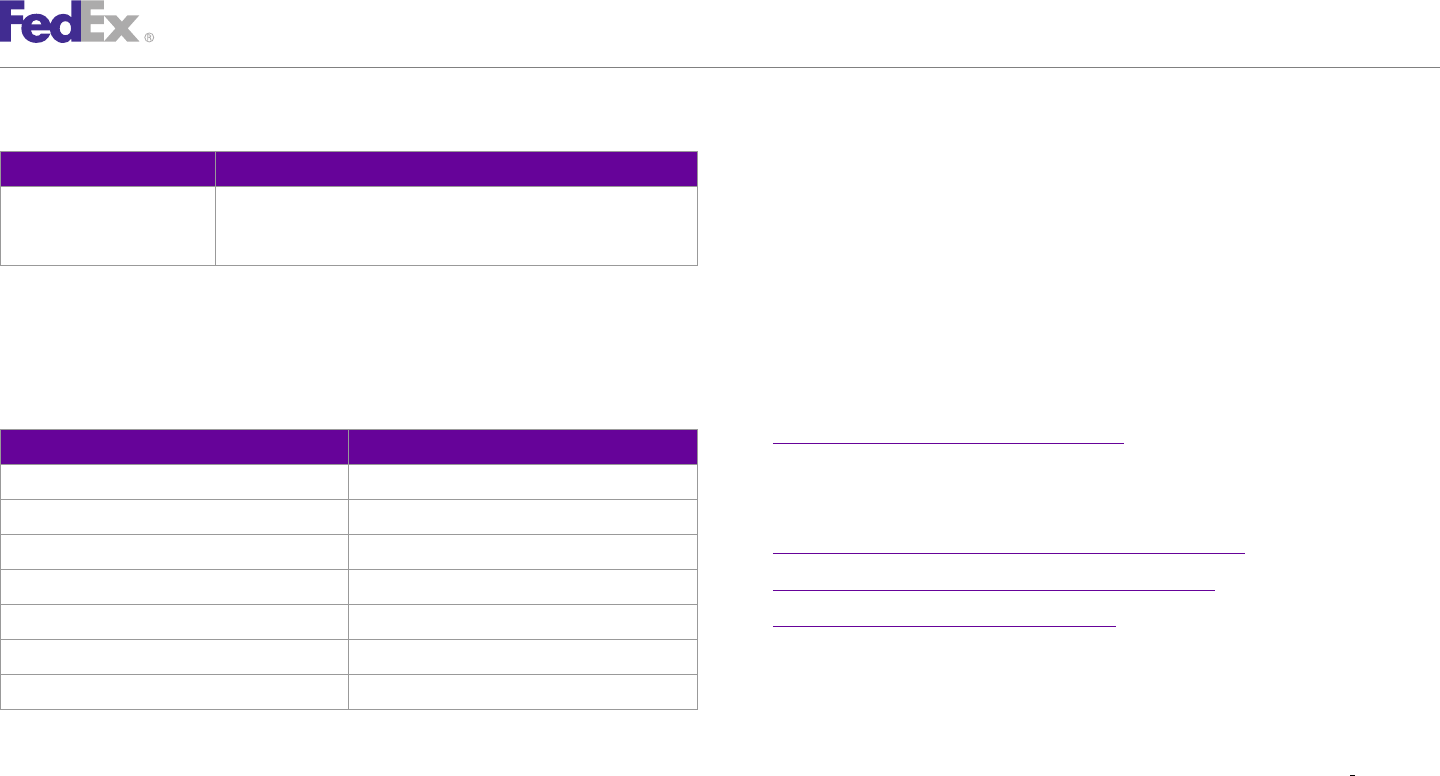
ChapterChapter 1919
FedEx Ground U.S. Collect On Delivery (C.O.D.)
Table 107. Multiple-Piece Shipment C.O.D. Reply Elements, continued Ground E.C.O.D.
Element Description Use the FedEx Ground E.C.O.D. service option to receive funds within 24 to 48
CompletedShipmentDetail/ Specifies the type of adjustment that was performed to the COD hours after shipment delivery. Shippers receive monies via electronic funds
CompletedCodDetail/ collection amount during rating. transfer. Contact your FedEx account executive for more information about
AdjustmentType E.C.O.D.
E.C.O.D. is not available with FedEx Home Delivery service. You can ship
Note: Additional shipping options like Hazardous Materials and Shipment Notification are
available for C.O.D. shipments. Information for each of these options is provided in the either C.O.D. and/or E.C.O.D., but you cannot use both services simultaneously
applicable topic. For MPS C.O.D. shipments, you may request additional options either on the under the same meter number.
package level or the shipment level:
Available options with FedEx Ground E.C.O.D.:
Table 108. Additional Multiple-Piece Package/Shipment C.O.D. Options
• Chapter 15: Delivery Signature Services
Shipping Option Package vs. Shipment Level •Prepaid or third-party billing only
Delivery Signature Options Shipment •Declared Value
Hazardous Materials Shipment
• Chapter 21: Hazardous Materials (FedEx Ground U.S.)
Dry Ice Shipment
• FedEx Home Delivery Convenient Delivery Options
Reference Elements Package
• Chapter 26: Variable Handling Charges
Shipment Notification Shipment
Shipping a FedEx Ground E.C.O.D. package requires three thermal labels.
Future Day Shipment Label 1 must be affixed to the outside shipping container. Labels 2 and 3
Variable Handling Charge Package must be placed in a FedEx Ground C.O.D. pouch (OP013 POUCH) and affixed
to the outside shipping container. For more detailed information about the
services offered by FedEx, see the electronic FedEx Service Guide.
FedEx Web Services, Developer Guide 213
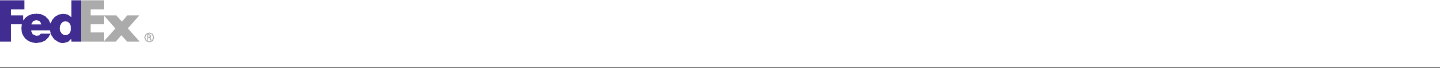
ChapterChapter 2020
Dangerous Goods
Note: Dangerous goods shipping through FedEx Web Services is available for U.S. and C.A.
Shipments with dangerous goods must be tendered to FedEx Express®in origin shipments. HazMat shipping through FedEx Web Services is only available for U.S.
accordance with current International Air Transport Association (IATA) origin shipments.
regulations for air transport and the FedEx Express Terms and Conditions. It is the shipper’s responsibility to identify, classify, package, mark, label, and
There are two types of dangerous goods. complete documentation for dangerous goods according to all national and
Accessible dangerous goods may be shipped using: international governmental regulations. In addition, FedEx can only accept the
•FedEx Priority Overnight®Shipper’s Declaration for Dangerous Goods in typed or computer-generated
formats, not hand-written. The shipper must provide three copies of the
•FedEx 1Day®Freight completed Shipper’s Declaration for Dangerous Goods, 1421C, for each
•FedEx International Priority®
shipment. The term “Dangerous Goods” applies to FedEx Express shipments
•FedEx International Priority®Freight only. For more information about dangerous goods, call 1.800.GoFedEx
1.800.463.3339 and press 81 to reach the Dangerous Goods/Hazardous
•FedEx International Economy®
Materials Hotline.
•FedEx International Economy®Freight
Note: For FedEx Ground®services, these types of shipments are referred to as hazardous
Inaccessible dangerous goods may be shipped using: materials (HazMat) shipments.
•FedEx Priority Overnight
•FedEx Standard Overnight®Dangerous Goods Service Details
•FedEx 2Day®The following shipping rules apply to dangerous-goods shipments:
•FedEx 2Day®A.M. •Dangerous goods cannot be shipped in FedEx Express packaging, with the
exception of biological substances.
•FedEx Express Saver®
•Many FedEx drop-off locations cannot accept dangerous goods. Use the
•FedEx 1Day Freight
GlobalShipAddress WSDL to determine locations that accept dangerous
•FedEx 2Day®Freight goods.
•FedEx 3Day®Freight •There are limitations for dangerous-goods shipments to Alaska, Hawaii,
•FedEx First Overnight®Freight and many international destinations. Use the RateService WSDL to
determine if your destination allows dangerous-goods handling.
•FedEx International Priority
•The federal government requires every shipper to have job-specific
•FedEx International Priority Freight
dangerous-goods training before tendering a dangerous-goods shipment to
To locate FedEx services that allow dangerous goods shipping for your origin/ any air carrier. FedEx sponsors a number of seminars for which you can
destination pair, use the Service Availability Service. register online.
FedEx Web Services, Developer Guide 215
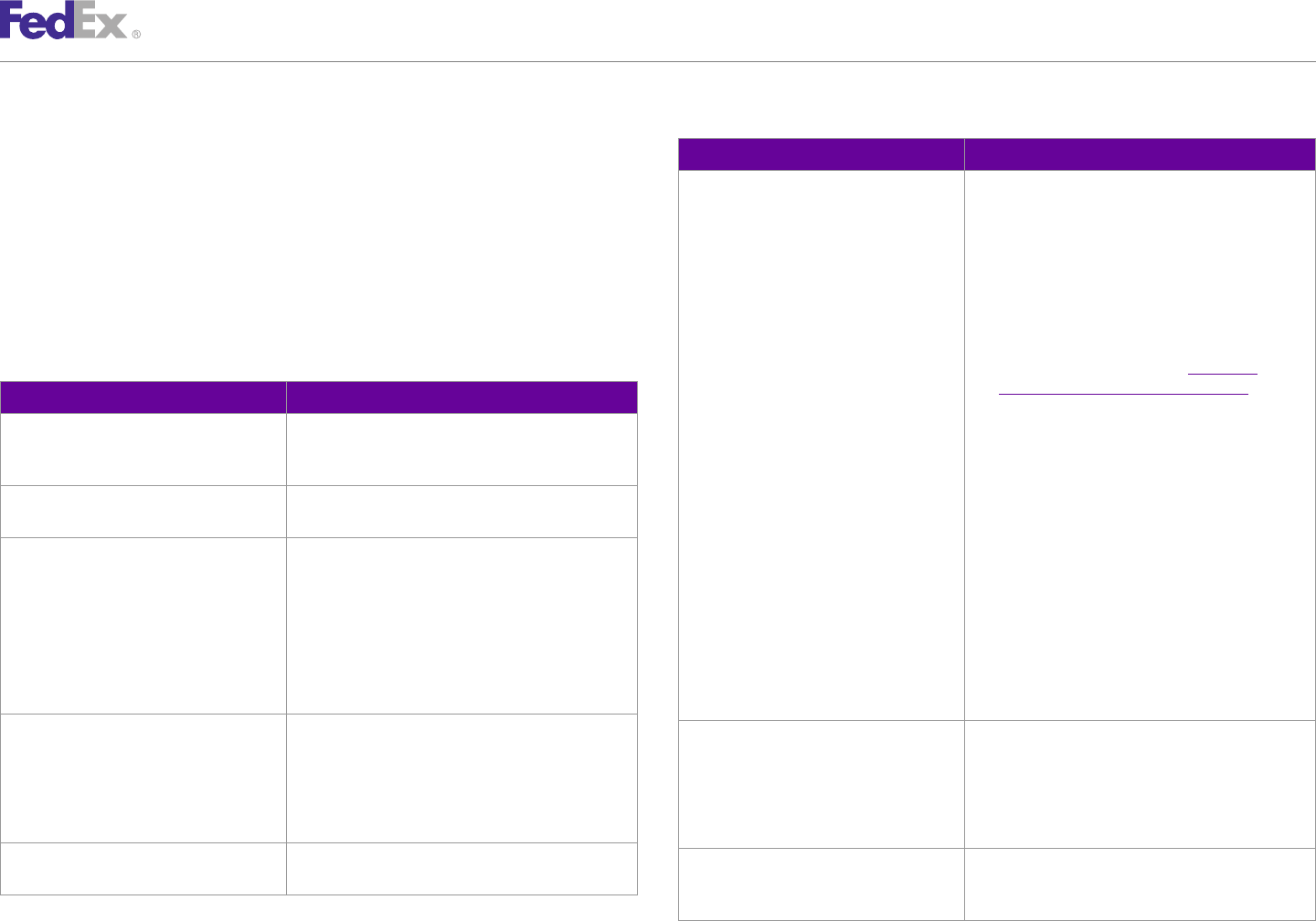
ChapterChapter 2020
Dangerous Goods
Table 109. Dangerous Goods Coding Details Elements, continued
•FedEx packaging cannot be used for dangerous-goods shipments. Proper
package marking and required documentation must be included before the Element Requirements
FedEx courier will accept dangerous-goods shipments. /DangerousGoodsDetail/Options Indicates which kinds of hazardous content are in the
For more detailed information about the services offered by FedEx, see the current package.
electronic FedEx Service Guide.Valid values are:
• HAZARDOUS_MATERIALS: Package contains
hazardous materials requiring complete
Dangerous Goods Coding Details documentation, using
HazardousCommodityDescription data. Lithium
The following ShipService WSDL elements are available for dangerous goods: batteries with 5 grams or more of lithium should
Table 109. Dangerous Goods Coding Details Elements also be labeled HAZMAT. See Chapter 21:
Hazardous Materials (FedEx Ground U.S.) for more
Element Requirements information.
• LIMITED_QUANTITIES_COMMODITES:
RequestedPackageLineItems/ Specify DANGEROUS_GOODS.
SpecialServicesRequested/ • LITHIUM_BATTERY_EXCEPTION: Package contains
SpecialServiceTypes lithium batteries with nonhazardous quantities of
lithium. Nonhazardous lithium batteries contain
/DangerousGoodsDetail The descriptive data required for a FedEx shipment less than 5 grams of lithium. HazMat lithium
containing dangerous goods (hazardous materials). batteries contain 5 grams or more of lithium and
will be treated as hazardous materials.
/DangerousGoodsDetail/Regulation Identifies the source of regulation for hazardous
commodity data. • ORM_D: Package contains other regulated
materials for U.S. shipping.
Valid values are:
• SMALL_QUANTITY_EXCEPTION: Package contains
• ADR hazardous content in excepted quantities.
• DOT • REPORTABLE_QUANTITIES: Package contains
• IATA hazardous materials in an amount that needs to
• ORMD be reported.
/DangerousGoodsDetail/Accessibility Identifies whether or not the products being shipped /DangerousGoodsDetail/PackingOption Indicates whether there is additional customer
accessible or inaccessible during delivery. provided packaging enclosing the approved dangerous
goods containers.
Valid values are:
• ACCESSIBLE Valid value is:
• INACCESSIBLE OVERPACK
/DangerousGoodsDetail/CargoAircraftOnly Optional. Shipment is packaged and documented for /DangerousGoodsDetail/ReferenceID Identifies the configuration of this dangerous goods
movement on cargo aircraft only. package. The common configuration is represented at
the shipment level.
FedEx Web Services, Developer Guide 216
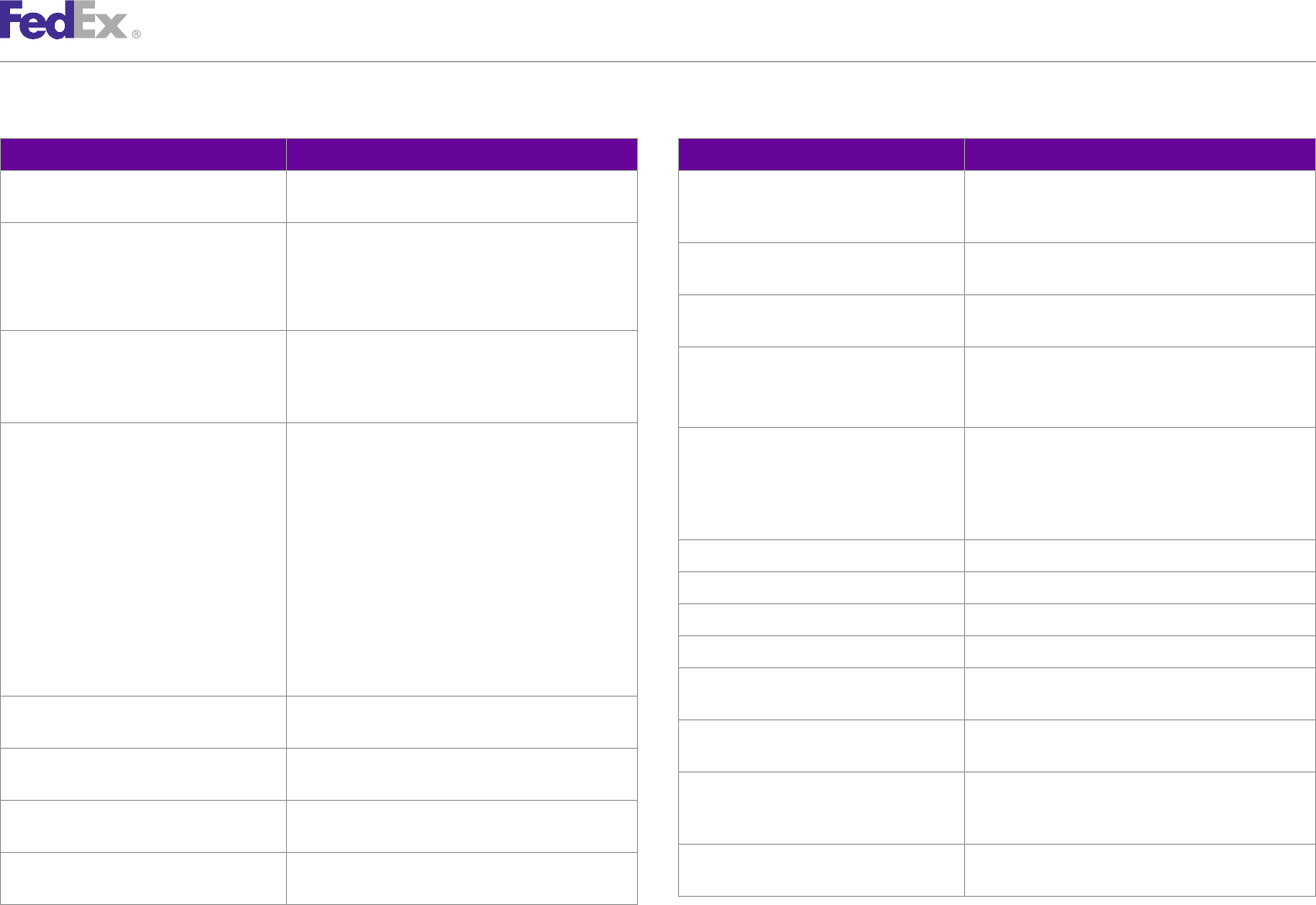
ChapterChapter 2020
Dangerous Goods
Table 109. Dangerous Goods Coding Details Elements, continued Table 109. Dangerous Goods Coding Details Elements, continued
Element Requirements Element Requirements
/DangerousGoodsDetail/Containers Indicates one or more containers used to pack /Description/SequenceNumber In conjunction with the regulatory identifier, this field
dangerous goods commodities. uniquely identifies a specific hazardous materials
commodity.
Containers/PackingType Indicates whether there are additional inner
receptacles within this container. /Description/PackingGroup Identifies DOT packing group for a hazardous
commodity.
Valid value is:
/Description/PackingDetails Specifies documentation and limits for validation of an
ALL_PACKED_IN_ONE individual packing group/category.
Containers/ContainerType Indicates the type of this dangerous goods container, /Description/ReportableQuantity
as specified by the IATA packing instructions. For The quantity of the hazardous material which, when
example, steel cylinder, fiberboard box, plastic jerrican shipped, requires release notification to the U.S.
and steel drum. Nuclear Regulatory Commision (NRC).
Containers/RadioactiveContainerClass Indicates the packaging type of the container used to /Description/ProperShippingName Hazardous material proper shipping name. Up to three
package the radioactive materials. description lines of 50 characters each are allowed for
a hazmat shipment. These description elements are
Valid values are: formatted on the OP-950 form in 25-character columns
• EXCEPTED_PACKAGE (up to 6 printed lines).
• INDUSTRIAL_IP1
/Description/TechnicalName Hazardous material technical name.
• INDUSTRIAL_IP2
• INDUSTRIAL_IP3 /Description/Percentage Specifies the percentage for the hazardous commodity.
• TYPE_A /Description/HazardClass DOT hazardous material class or division.
• TYPE_B_M
/Description/SubsidiaryClasses Hazardous material subsidiary classes.
• TYPE_B_U
• TYPE_C /Description/LabelText DOT diamond hazard label type. Can also include
limited quantity or exemption number.
Containers/NumberOfContainers Indicates the number of occurrences of this container
with identical dangerous goods configuration. /Description/ProcessingOptions Indicates any special processing options to be applied
to the description of the dangerous goods commodity.
Containers/HazardousCommodities Documents the kinds and quantities of all hazardous
commodities in the current container. /Description/Authorization Information related to quantity limitations and operator
or state variations as may be applicable to the
Containers/HazardousCommodities Identifies and describes an individual hazardous dangerous goods commodity.
HazardousCommodityContent/Description commodity.
Containers/HazardousCommodities Specifies the amount of the commodity in alternate
/Description/Id Regulatory identifier for a commodity (e.g. "UN ID" HazardousCommodityContent/Quantity units.
value).
FedEx Web Services, Developer Guide 217
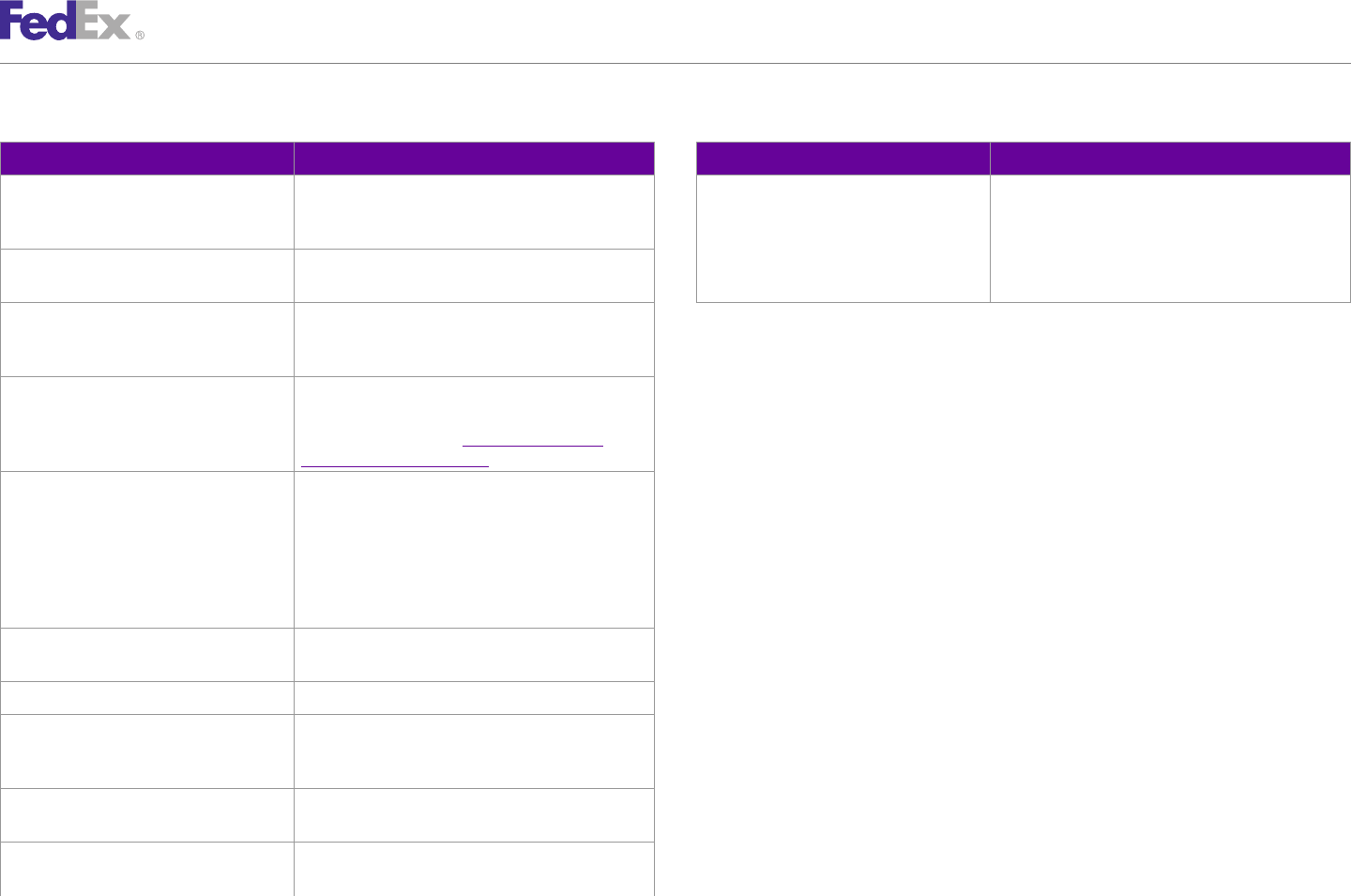
ChapterChapter 2020
Dangerous Goods
Table 109. Dangerous Goods Coding Details Elements, continued Table 109. Dangerous Goods Coding Details Elements, continued
Element Requirements Element Requirements
Valid values are:
Containers/HazardousCommodities This describes the inner receptacle details for a
HazardousCommodityContent/ hazardous commodity within the dangerous goods • TransportIndex
InnerReceptacles container. • SurfaceReading
• CriticalitySafetyIndex
Containers/HazardousCommodities Customer-provided specifications for handling
HazardousCommodityContent/Options individual commodities. • Dimensions
Containers/HazardousCommodities Specifies the details of any radioactive materials
Note: For details about creating a Shipper's Declaration for Dangerous Goods form, see the
HazardousCommodityContent/ within the commodity.
Shipping Document Service section.
RadionuclideDetail
/DangerousGoodsDetail/Packaging Describes the commodity packaging as used on OP-900 Samples
and OP-950 forms for FedEx Ground shipping of
hazardous materials. See Chapter 21: Hazardous Sample code, sample transactions and the specific individual WSDL/XML
Materials (FedEx Ground U.S.) for more information. guide(s) can be downloaded following these steps:
/DangerousGoodsDetail/Signatory Specifies the name, title and place of the signatory
responsible for the dangerous goods shipment. 1. Go to the FedEx Developer Resource Center (DRC) at http://fedex.com/
developer.
Valid values are:
• ContactName 2. Enter your username and password to login to the DRC.
• Title 3. Expand "Technical Resources" on the left pane.
• Place
4. Expand "FedEx Web Services for Shipping" and choose "Get Started."
/DangerousGoodsDetail/ Telephone number to use for contact in the event of
EmergencyContactNumber an emergency. 5. In the right-hand column of either the "Standard Services" or the
/DangerousGoodsDetail/Offeror Offeror's name or contract number per DOT regulation. "Advanced Services" tabs, click on the dropdown box for the appropriate
service and choose the format required.
/DangerousGoodsDetail/ Specifies the contact of the party responsible for
InfectiousSubstanceResponsibleContact handling the infectious substances, if any, in the 6. Go to the right column in the appropriate tab, select the Download code
dangerous goods shipment. dropdown and choose the code in the format needed.
/DangerousGoodsDetail/AdditionalHandling Specifies additional handling information for the Note: Select the checkmark box next to "Include Documentation (PDF)" box to get the
current package. WSDL guide also.
/DangerousGoodsDetail/RadioactivityDetail Specifies the radioactivity detail for the current
package, if the package contains radioactive materials.
FedEx Web Services, Developer Guide 218
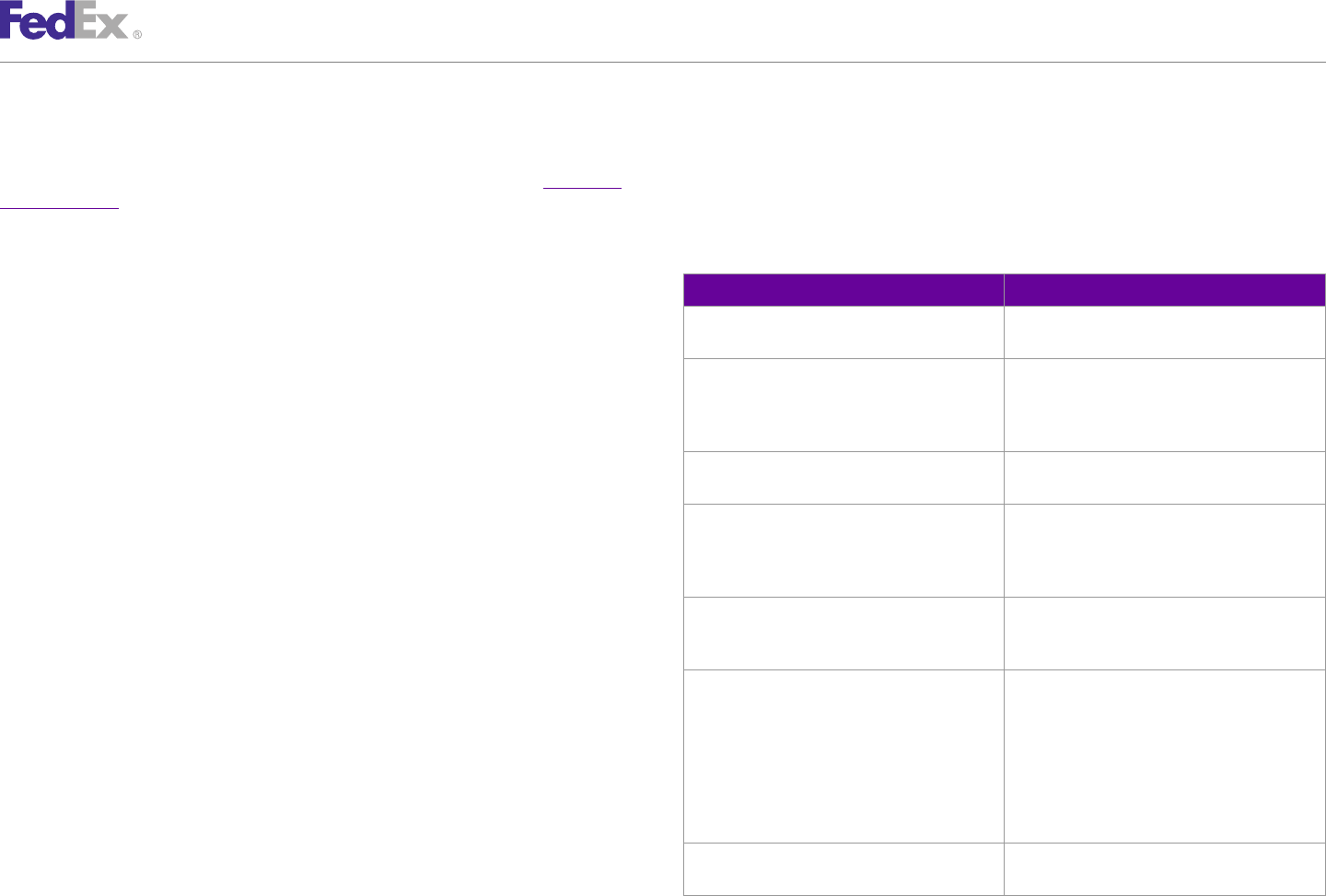
ChapterChapter 2121
Hazardous Materials (FedEx Ground U.S.)
FedEx Web Services supports FedEx Ground®hazardous materials (hazmat) Hazardous Materials Coding Details
shipping under 49CFR — FedEx Ground regulations. In addition to the basic elements required for a FedEx Ground ship request
Note: For FedEx Express®services, these types of shipments are referred to as Chapter 20: using the ShipService WSDL, the following elements are required to create a
Dangerous Goods.
hazmat ship request:
Table 110. Hazardous Materials Elements
Hazardous Materials Service Details
Element Description
The following service details apply to hazardous materials shipments:
SpecialServicesRequested/DangerousGoodsDetail/ Set to HAZARDOUS_MATERIALS.
•Ship, rate, and track services are available for Dangerous Goods Options
shipments for HazMat, ORM-D, Dry Ice, Small Quantity Exception and
SpecialServicesRequested/DangerousGoodsDetail/ Describes the kinds and quantities of all
HazMat/NonHazMat Lithium Battery. Containers/HazardousCommodities hazardous commodities in the package, including
•FedEx Ground provides reliable delivery of hazardous materials in all U.S. customer-specified options for handling and
regulatory identifiers.
states except Alaska and Hawaii.
HazardousCommodities/Description Identifies and describes an individual hazardous
•FedEx Ground HazMat weight is limited to 70 lbs. commodity.
•If you have not shipped hazardous materials with FedEx Ground before, Description/Id Hazardous material regulatory commodity
contact your FedEx account executive first. FedEx needs to confirm that identifier referred to as Department of
you have met government training requirements and can generate the Transportation (DOT) location ID number (UN or
NA).
documentation your shipments need.
Description/SequenceNumber In conjunction with the regulatory identifier, this
•Additional information regarding hazardous materials shipping is provided field uniquely identifies a specific hazardous
at fedex.com/us/services/options under the Hazardous Materials link. materials commodity.
•OP-900LL and OP-900LG forms are returned in the shipment reply. See the /Description/PackingGroup Hazardous material packaging group.
Shipping Document Service for more information. Valid values are:
•OP-950, the Shipper’s Hazardous Materials Certification report, prints after DEFAULT
a successful FedEx Ground close. See the Shipping Document Service for I
more information. II
•HazMat shipments must be single package. If you create a multiple- III
package HazMat shipment, only one commodity prints on the OP-950. Description/PackingDetails Specifies documentation and limits for validation
of an individual packing group/category.
For more detailed information about the services offered by FedEx, see the
electronic FedEx Service Guide.
FedEx Web Services, Developer Guide 220
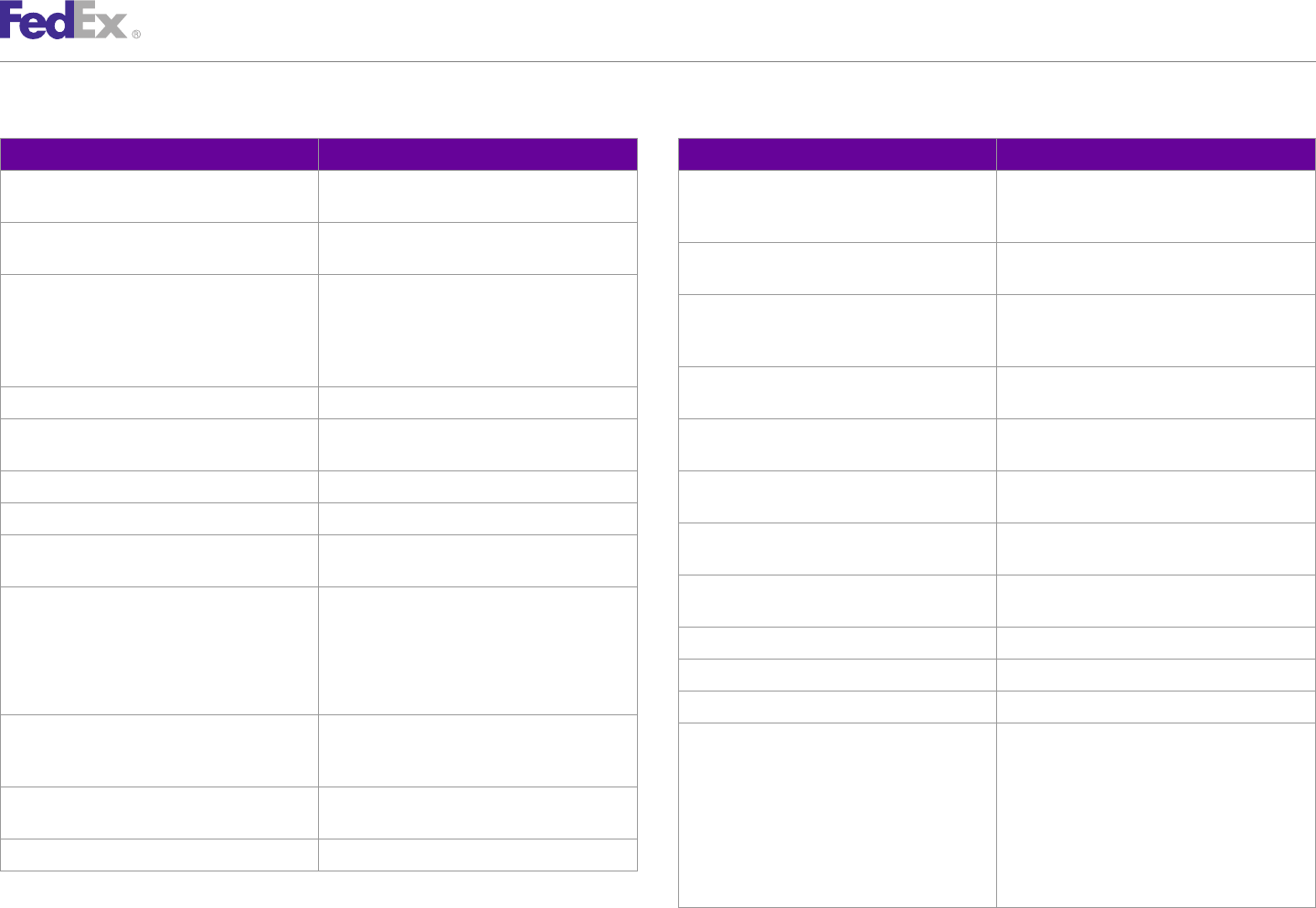
ChapterChapter 2121
Hazardous Materials (FedEx Ground U.S.)
Table 110. Hazardous Materials Elements, continued Table 110. Hazardous Materials Elements, continued
Element Description Element Description
Description/PackingDetails/PackingInstructions Coded specification for how commodity is to be Quantity/Units Units by which the hazardous commodity is
packed. measured. For IATA commodity, the units values
are restricted based on regulation type.
Description/ReportableQuantity Specifies the reportable quantity for the
hazardous commodity Quantity/QuantityType Specifies which measure of quantity is to be
validated.
Description/ProperShippingName Hazardous material proper shipping name. Up to
three description lines of 50 characters each are HazardousCommodities/InnerReceptacles Describes the inner receptacle details for a
allowed for a hazmat shipment. These description hazardous commodity within the dangerous goods
elements are formatted on the OP950 form in 25- container.
character columns (up to 6 printed lines). InnerReceptacles/Quantity Specifies the quantity contained in the inner
Description/TechnicalName Hazardous material technical name. receptacle.
Description/Percentage Specifies the percentage for the hazardous HazardousCommodities/Options Customer-provided specifications for handling
commodity individual commodities.
Description/HazardClass DOT hazardous material class or division. Options/LabelTextOption Specifies how the customer wishes the label text
to be handled for this commodity in this package.
Description/SubsidiaryClasses Hazardous material subsidiary classes.
Options/CustomerSuppliedLabelText Text used in labeling the commodity under control
Description/LabelText DOT diamond hazard label type. Can also include of the LabelTextOption field.
limited quantity or exemption number.
HazardousCommodities/RadionuclideDetail Specifies the details of any radio active materials
Description/ProcessingOptions Specifies any special processing to be applied to within the commodity.
the dangerous goods commodity description
validation. RadionuclideDetail/Radionuclide An atom with an unstable nucleus.
Valid value is: RadionuclideDetail/Activity The number of radioactive decays per second.
INCLUDE_SPECIAL_PROVISIONS Activity/Value The data content of this instance.
Description/Authorization Information related to quantity limitations and Activity/UnitOfMeasure Valid values are:
operator or state variations as may be applicable
• BQ
to the dangerous goods commodity.
• GBQ
HazardousCommodities/Quantity Specifies the amount of the commodity in • KBQ
alternate units.
• MBQ
Quantity/Amount Number of units of the type specified in "Units." • PBQ
• TBQ
FedEx Web Services, Developer Guide 221
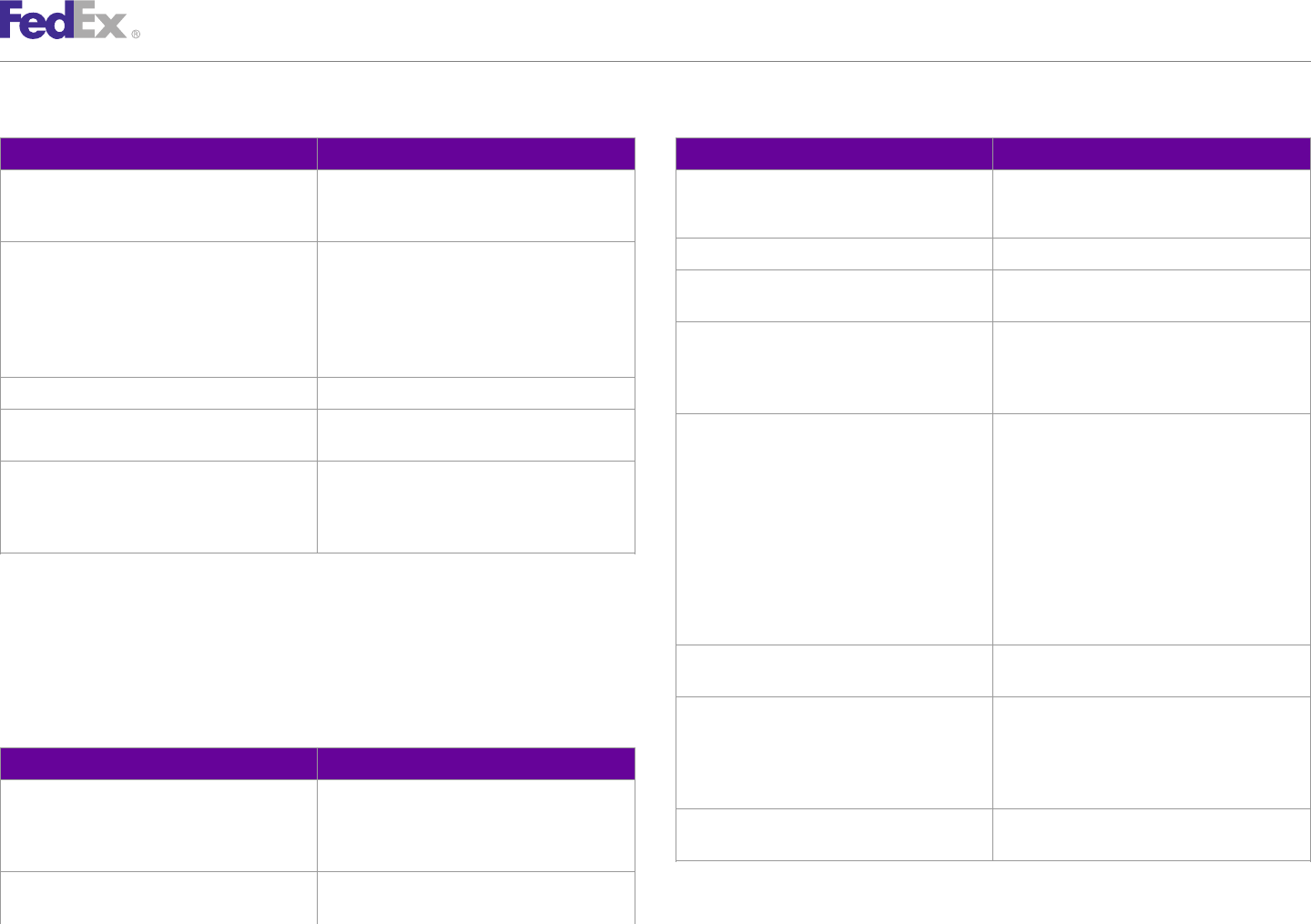
ChapterChapter 2121
Hazardous Materials (FedEx Ground U.S.)
Table 110. Hazardous Materials Elements, continued Table 111. Hazardous Materials Reply Elements, continued
Element Description Element Description
the client provided a package configuration for
RadionuclideDetail/ Indicates whether packaging type EXCEPTED or several packages that have the exact same
ExceptedPackagingIsReportableQuantity EXCEPTED_PACKAGE is for radioactive material dangerous goods content.
in reportable quantity.
HazardousPackageDetail/Accessibility
RadionuclideDetail/PhysicalForm Valid values are:
HazardousPackageDetail/CargoAircraftOnly When true indicates that the package can be
• GAS transported only on a cargo aircraft.
• LIQUID
HazardousPackageDetail/ Specifies the maximum radiation level from the
• SOLID
RadioactiveTransportIndex package (measured in microSieverts per hour at a
• SPECIAL distance of one meter from the external surface
RadionuclideDetail/ChemicalForm — of the package, divided by 10).
SpecialServicesRequested/DangerousGoodsDetail/ Telephone number to use for contact in the event HazardousPackageDetail/LabelType Specifies the label that is to be put on a package
EmergencyContactNumber of an emergency. containing radioactive material. The label type is
determined in accordance with the Transportation
SpecialServicesRequested/DangerousGoodsDetail/ Shipper name (offeror) or contact number. of Dangerous Goods Act and indicates the type of
Offeror Required on all shipping papers, including OP- radioactive material being handled as well as the
900LL, OP-900LG forms, and Hazardous Materials relative risk.
Certification per DOT regulation.
Valid values are:
• III_YELLOW
Note: Hazardous material must be specified at the package level, not at the shipment level.
• II_YELLOW
For more information regarding DOT requirements for hazardous material elements, go to • I_WHITE
fedex.com/us/services/options/hazmat.
HazardousPackageDetail/Containers Documents the kinds and quantities of all
hazardous commodities in the current package.
Hazardous Materials Reply Elements
Containers/QValue Indicates that the quantity of the dangerous
Table 111. Hazardous Materials Reply Elements goods packaged is permissible for shipping. This
is used to ensure that the dangerous goods
Element Description commodities do not exceed the net quantity per
package restrictions.
CompletedPackageDetail/HazardousPackageDetail Documents the kinds and quantities of all
hazardous commodities in the current package, Containers ValidatedHazardousContainer/ Documents the kinds and quantities of all
using updated hazardous commodity description HazardousCommodities hazardous commodities in the current package.
data.
HazardousPackageDetail/ReferenceID A unique reference id that matches the package
to a package configuration. This is populated if
FedEx Web Services, Developer Guide 222
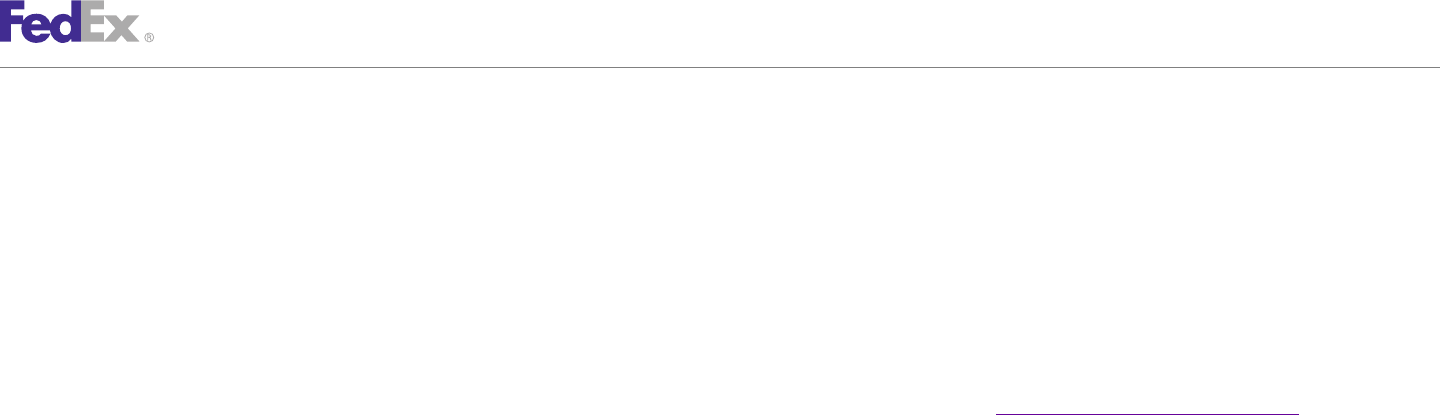
ChapterChapter 2121
Hazardous Materials (FedEx Ground U.S.)
5. In the right-hand column of either the "Standard Services" or the
Samples "Advanced Services" tabs, click on the dropdown box for the appropriate
Sample code, sample transactions and the specific individual WSDL/XML service and choose the format required.
guide(s) can be downloaded following these steps: 6. Go to the right column in the appropriate tab, select the Download code
1. Go to the FedEx Developer Resource Center (DRC) at http://fedex.com/ dropdown and choose the code in the format needed.
developer.Note: Select the checkmark box next to "Include Documentation (PDF)" box to get the
WSDL guide also.
2. Enter your username and password to login to the DRC.
3. Expand "Technical Resources" on the left pane. Error Messages
4. Expand "FedEx Web Services for Shipping" and choose "Get Started." For error messages, see the Appendix O: Error Code Messages section of the
Web Services Developer Guide in the Support area of the Developer Resource
Center at fedex.com/developer.
FedEx Web Services, Developer Guide 223

ChapterChapter 2222
Alcohol Shipping
Before you process shipments containing alcohol, review the following delivery. If a shipper fails to follow the procedures outlined herein, the
information: shipment will be deemed undeliverable. Violations may result in
suspension or termination of your FedEx account.
•You must sign a FedEx Alcohol Shipping Agreement prior to shipping.
Contact your FedEx account executive to start the enrollment process. For more information about alcohol shipping, go to fedex.com/us/wine/
gettingstarted.html.
•You must identify alcohol shipments in the description. This applies to all
pieces in a multiple piece shipment and must be done for the first pieces FedEx accepts shipments of alcohol (beer, wine, and spirits) within the U.S.
in the shipment. and for both U.S. import and export when the shipper and the recipient are
licensed to import and/or export alcohol.
Note: If Alcohol special service is not specified for the first package in the shipment, but
is specified for a subsequent package in the shipment, then the transaction will fail for For more detailed information about the services offered by FedEx, see the
all pieces. electronic FedEx Service Guide.
•Common carriers, such as FedEx Express®and FedEx Ground®must report
alcohol shipping activity to state authorities on a regular basis. For this Alcohol Shipping Coding Details
reason, shippers must notify FedEx of each shipment containing alcohol
The following ShipService WSDL and RateService WSDL elements are
via their electronic FedEx shipping solution and by applying FedEx alcohol
available for alcohol shipping:
shipping labels and by attaching an extra Alcohol sticker (SEL 169) to each
package. You can get these stickers from your FedEx Sales Account Table 112. Alcohol Shipping Elements
Executive.
Element Requirements
•FedEx will assign the Adult Signature Required signature option to the RequestedPackageLineItems/ Specify ALCOHOL
package (ship, rate, and email return transactions). SpecialServicesRequested/
SpecialServiceTypes
•FedEx will apply the associated Adult Signature Required surcharge to the
package (ship, rate, and email return transactions). Reply/CompletedShipmentDetail/ FedEx assigns ADULT.
CompletedPackageDetails/
•FedEx will add $AW to the beginning of the customer’s reference field SignatureOption
(ship and email return transactions only). Reply/CompletedShipmentDetail/ FedEx assigns SIGNATURE_OPTION.
•State law, as well as FedEx policy, requires an adult signature at the time CompletedPackageDetails/
PackageRating/PackageRateDetails/
of delivery for every package containing alcohol. It is the shipper’s
Surcharges/SurchargeTypes
responsibility to ensure an adult is available to sign for the shipment at
FedEx Web Services, Developer Guide 225
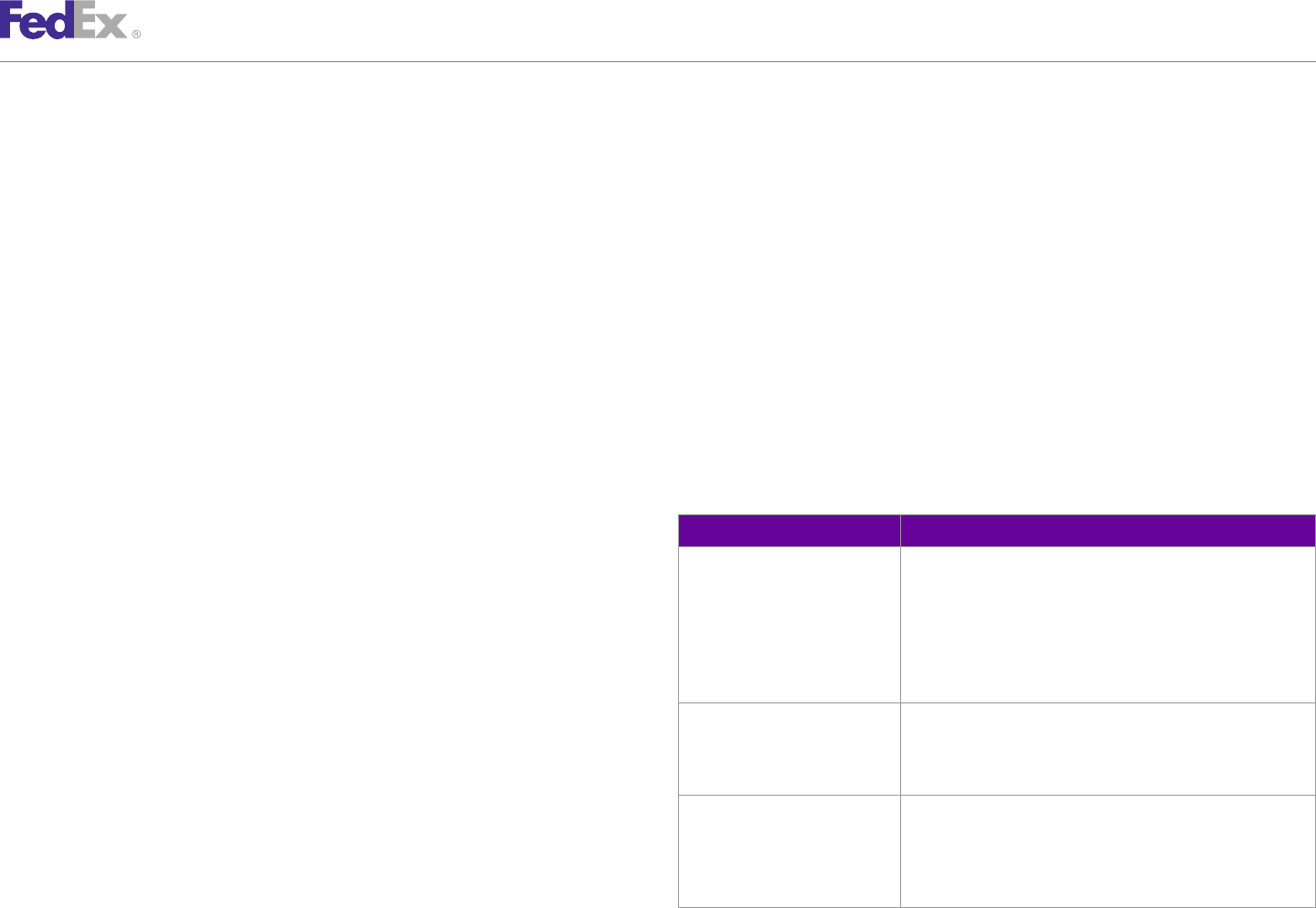
ChapterChapter 2323
Hold at FedEx Location
Hold at FedEx Location (HAL) is available to customers who want to pick up a available for FedEx Freight. Use GlobalShipAddress Service to determine if
package rather than have it delivered. The shipper must select the FedEx Hold at FedEx Location is available between your origin ZIP code and
pickup location from designated FedEx Office®Print and Ship Center or FedEx destination ZIP code.
World Service Center®locations. You must first use the GlobalShipAddress For FedEx Express®and FedEx Ground®shipments, you also have the option
Service WSDL to locate FedEx locations to use with the Hold at FedEx of requesting Adult Signature Required for pickup at the FedEx location. The
Location option. standard Adult Signature Surcharge applies.
Note: Hold at FedEx Location service is not available for intra-United Kingdom shipments.
Hold at FedEx Location Service Details For more detailed information about the services offered by FedEx, see the
The following shipping services allow the HOLD_AT_LOCATION option: electronic FedEx Service Guide.
•FedEx Priority Overnight®(Saturday service available) Hold at FedEx Location Coding Details
•FedEx Standard Overnight®
The following ShipService WSDL elements are required for Hold at FedEx
•FedEx 2Day®(Saturday service available) Location:
•FedEx 2Day®A.M. Table 113. Hold at FedEx Location Elements
•FedEx Express Saver®
Element Description
•FedEx 1Day®Freight
RequestedShipment/ For the Hold At FedEx Location service, you must include a
•FedEx 2Day®Freight SpecialServicesRequested/ SpecialServiceTypes element with the value
SpecialServiceTypes HOLD_AT_LOCATION.
•FedEx 3Day®Freight
Note: A Hold At FedEx Location Saturday Delivery indication can
•FedEx Ground®be implemented by setting the SpecialServicesRequested/
SpecialServiceTypes to be both HOLD_AT_LOCATION and
•FedEx Home Delivery®
SATURDAY_DELIVERY.
Hold at FedEx Location service is also available for certain international RequestedShipment/ When your Hold at FedEx Location shipment is received at the
shipments. Services include FedEx International Priority®, FedEx International SpecialServicesRequested/ designated FedEx location, you will be notified that your
HoldAtLocationDetail/ shipment is ready to be picked up.
Economy®, FedEx International Priority®Freight and FedEx International PhoneNumber
Economy®Freight. Call 1.800.GoFedEx 1.800.463.3339 and say “International
RequestedShipment/ The contact information.
Services” to confirm pickup date and time. The service is not available for SpecialServicesRequested/
FedEx SameDay®or FedEx First Overnight®.HoldAtLocationDetail/
LocationContactAndAddress/
Saturday Hold at FedEx Location Services is available for FedEx Priority
Contact
Overnight and FedEx 2Day. Saturday Hold at FedEx Location service is not
FedEx Web Services, Developer Guide 227

ChapterChapter 2323
Hold at FedEx Location
Table 113. Hold at FedEx Location Elements, continued Samples
Element Description Sample code, sample transactions and the specific individual WSDL/XML
RequestedShipment/ The FedEx location address where you want to have your guide(s) can be downloaded following these steps:
SpecialServicesRequested/ shipment held for pickup is required in the ship transaction. For a 1. Go to the FedEx Developer Resource Center (DRC) at http://fedex.com/
HoldAtLocationDetail/ list of available FedEx locations, use the FedEx
LocationContactAndAddress/ GlobalShipAddress Service to search for FedEx locations where developer.
Address Hold at FedEx Location service is available. You must obtain the 2. Enter your username and password to login to the DRC.
eligible Location Address from the GlobalShipAddress Service
WSDL and populate this element with the data found in the 3. Expand "Technical Resources" on the left pane.
SearchLocationsReply element.
4. Expand "FedEx Web Services for Shipping" and choose "Get Started."
Error Messages 5. In the right-hand column of either the "Standard Services" or the
"Advanced Services" tabs, click on the dropdown box for the appropriate
For error messages, see the Appendix O: Error Code Messages section of the service and choose the format required.
Web Services Developer Guide in the Support area of the Developer Resource
6. Go to the right column in the appropriate tab, select the Download code
Center at fedex.com/developer.
dropdown and choose the code in the format needed.
Note: Select the checkmark box next to "Include Documentation (PDF)" box to get the
WSDL guide also.
FedEx Web Services, Developer Guide 228
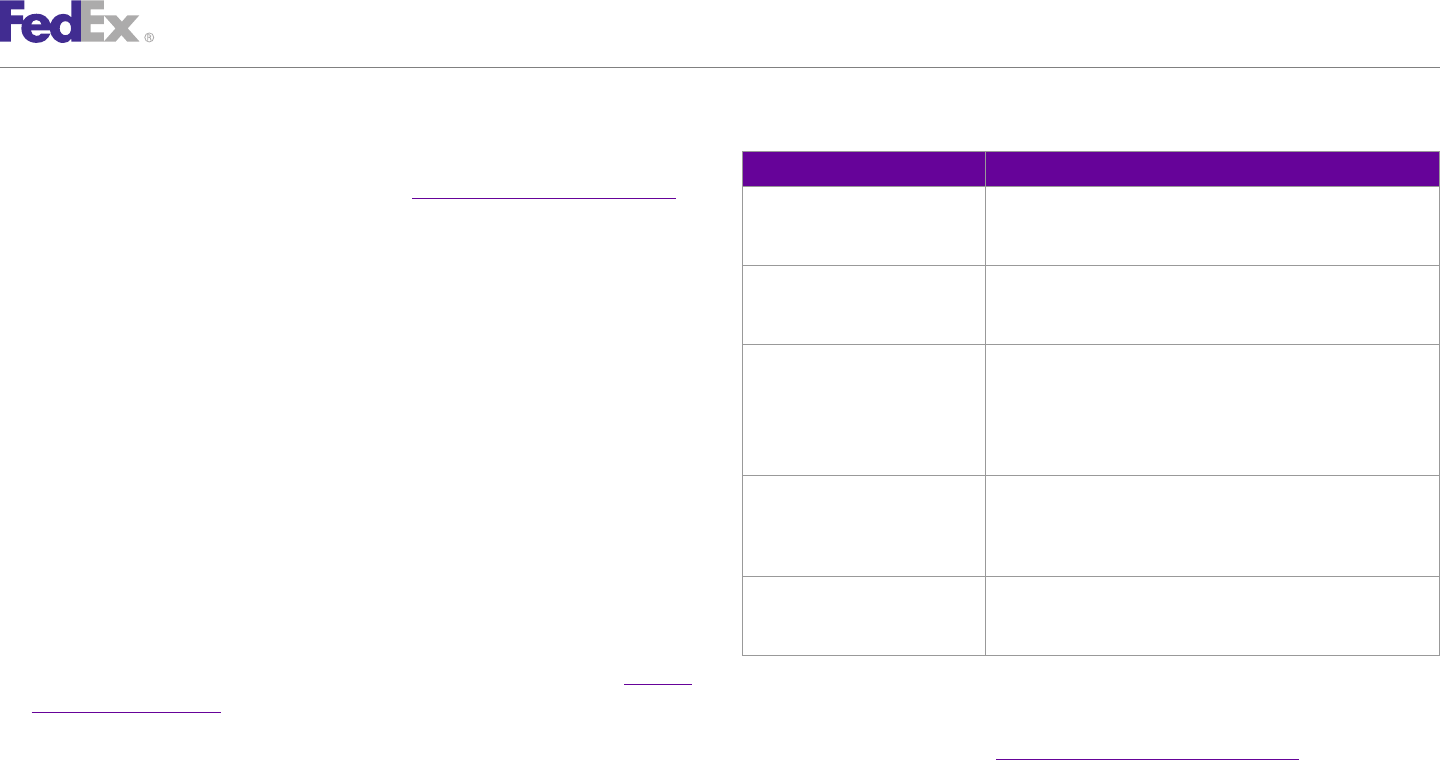
ChapterChapter 2424
Dry Ice Shipments
Table 114. Dry Ice ShipService WSDL Elements
FedEx Web Services can be used to ship packages containing dry ice, as long
as the specifics for the dry ice shipment are included in the shipping Element Description
transaction. While dry ice is not considered a Chapter 20: Dangerous Goods RequestedPackages/ Identifies the special service type at the package level. For dry
material, you must clearly mark all packages that contain dry ice. For more SpecialServicesRequested/ ice packages, the valid value is: DRY_ICE
information about dry ice, call 1.800.GoFedEx 1.800.463.3339 and press 81 to SpecialServiceTypes
reach the FedEx Dangerous Goods / Hazardous Materials Hotline. RequestedShipment/ Identifies the special service type at the shipment level. For dry
SpecialServicesRequested/ ice packages, the valid value is: DRY_ICE
SpecialServiceTypes
Dry Ice Service Details
RequestedPackages/ Descriptive data required for a FedEx shipment containing dry ice.
The following shipping rules apply to dry ice shipments: SpecialServicesRequested/ Descriptive data includes Weight and Units in KGs.
DryIceWeight
•Dry ice shipping through FedEx Web Services is allowed for FedEx This element is required when SpecialServiceType DRY_ICE is
present in the SpecialServiceTypes collection at the package
Express®U.S. shipments, FedEx International Economy®U.S. shipments, level.
FedEx International Economy®Freight U.S. shipments, FedEx Ground®U.S.
RequestedShipment/ Number of packages in this shipment which contain dry ice.
shipments and Canada origin FedEx Express international shipments. SpecialServicesRequested/
•Dry ice weight must be submitted in kilograms. ShipmentDryIceDetail/
PackageCount
•The weight entered for dry ice must be less than the total weight of the
RequestedShipment/ Descriptive data or total weight of the dry ice for this shipment.
shipment. SpecialServicesRequested/ Descriptive data includes Units, in KGs, and Value.
•FedEx Ground is used to ship dry ice weighing 70 lbs. or more. ShipmentDryIceDetail/TotalWeight
•Dry ice is considered a packing material and does not require any Chapter
20: Dangerous Goods elements for shipping. Error Messages
For more detailed information about the services offered by FedEx, see the For error messages, see the Appendix O: Error Code Messages section of the
electronic FedEx Service Guide.Web Services Developer Guide in the Support area of the Developer Resource
Center at fedex.com/developer.
Dry Ice Coding Details Samples
The following ShipService WSDL elements are required for dry ice:
Sample code, sample transactions and the specific individual WSDL/XML
guide(s) can be downloaded following these steps:
1. Go to the FedEx Developer Resource Center (DRC) at http://fedex.com/
developer.
FedEx Web Services, Developer Guide 230
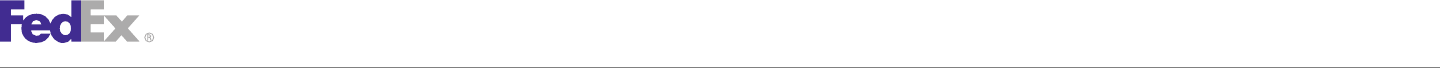
ChapterChapter 2424
Dry Ice Shipments
2. Enter your username and password to login to the DRC. 6. Go to the right column in the appropriate tab, select the Download code
dropdown and choose the code in the format needed.
3. Expand "Technical Resources" on the left pane.
Note: Select the checkmark box next to "Include Documentation (PDF)" box to get the
4. Expand "FedEx Web Services for Shipping" and choose "Get Started." WSDL guide also.
5. In the right-hand column of either the "Standard Services" or the
"Advanced Services" tabs, click on the dropdown box for the appropriate
service and choose the format required.
FedEx Web Services, Developer Guide 231

ChapterChapter 2525
Shipment Notification in the Ship Request
Notification may be included in the ShipService or requested after shipping Shipment Notification Elements
through TrackService SendNotificationsRequest. The ShipService
Table 115. Shipment Notification Elements
ShipmentSpecialServicesRequested/EmailNotificationDetail element allows
you to request that FedEx email exception and delivery notifications be sent Element Required Description
to you, your recipient, and up to six (6) other email addresses. A personal RequestedShipment/ Required Set type as EMAIL_NOTIFICATION.
message can also be included. SpecialServicesRequested/
SpecialServiceTypes
Note: Shipment Notification emails are not sent for ship transactions in a Test environment,
even if the request is configured correctly. RequestedShipment/ Required Descriptive data required for FedEx to provide email
SpecialServicesRequested/ notification to the customer regarding the shipment.
In addition to the current email notifications of “On Delivery,” “On Exception,” EmailNotificationDetail This element is required when SpecialServiceType.
and “On Shipment,” FedEx now offers a new email notification of “On EMAIL_NOTIFICATION is present in the
Tender,” which may be specified with the shipment request, in addition to the SpecialServiceTypes collection.
existing “Delivery,” “Exception,” and “Shipment” email notifications. Use the RequestedShipment/ Optional Identifies the message text to be sent in the email
“On Tender” email notification if you want an email notification sent to the SpecialServicesRequested/ notification.
EmailNotificationDetail/
specified recipients once the shipment has been tendered to FedEx. This
PersonalMessage
notification is supported for FedEx Express®, FedEx Ground®, FedEx Freight®
Economy, and FedEx SmartPost®.RequestedShipment/ Required Up to six (6) email addresses to receive the specified
SpecialServicesRequested/ shipment notification.
Note: If you include notification elements in your Ship request, you do not need to use the EmailNotificationDetail/
TrackService Notification option for that shipment. The TrackService Notification option is Recipients
provided if no notification request has been made for an undelivered shipment.
RequestedShipment/ Optional Identifies the set of valid email notification recipient
SpecialServicesRequested/ types. For SHIPPER, RECIPIENT, and BROKER, any
Shipment Notification Coding Details EmailNotificationDetail/ email address sent with the email notification for
Recipients/ these three email notification recipient types will
In addition to the standard elements required for all transactions described in EmailNotificationRecipient overwrite the email addresses associated with the
SHIPPER, RECIPIENT, and BROKER definitions. Valid
the Chapter 1: Introduction, the following elements are provided as part of
values are:
the ShipService WSDL: • BROKER
• OTHER
• RECIPIENT
• SHIPPER
• THIRD_PARTY
RequestedShipment/ Required The email address of the notification recipient.
SpecialServicesRequested/
FedEx Web Services, Developer Guide 233
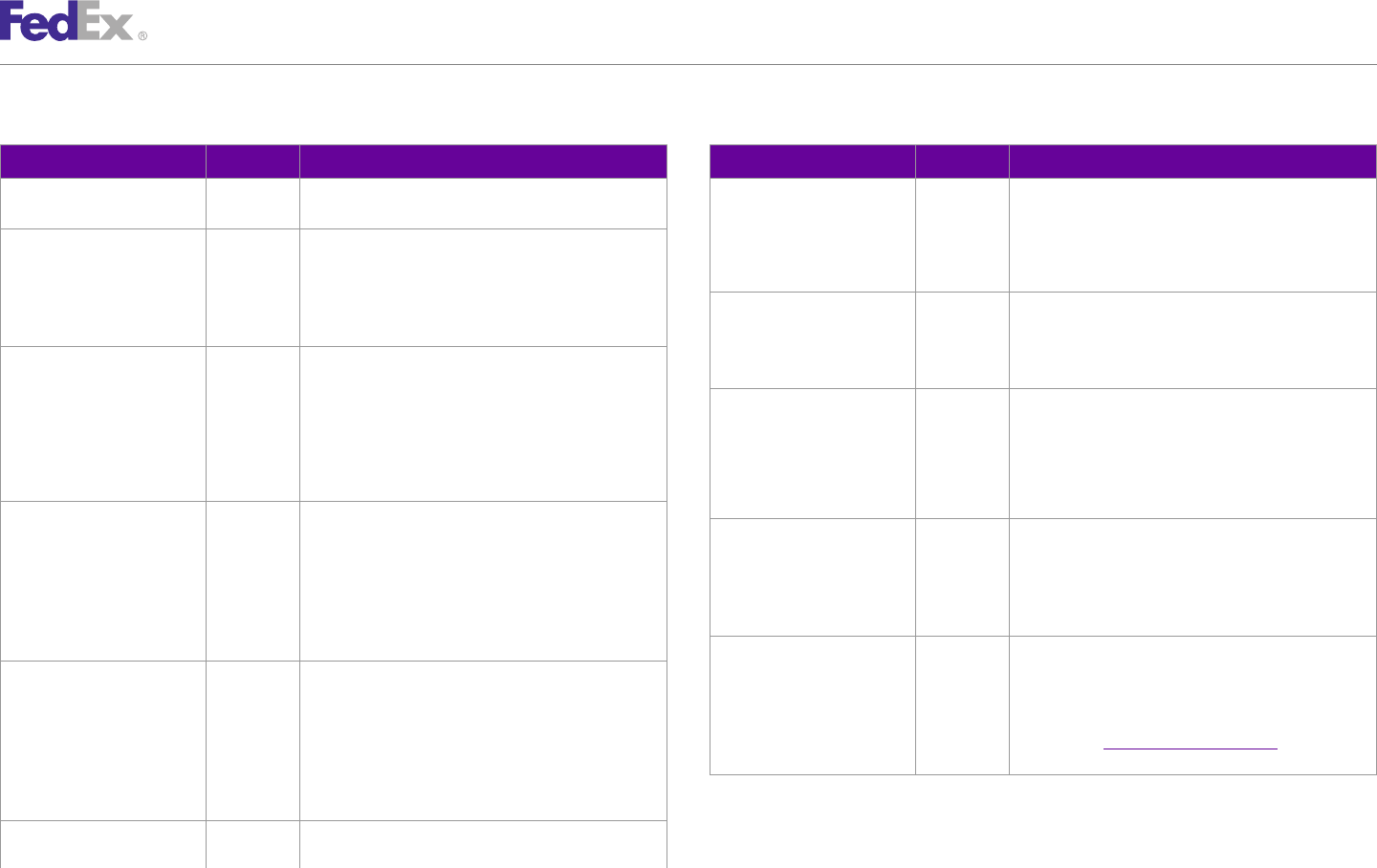
ChapterChapter 2525
Shipment Notification in the Ship Request
Table 115. Shipment Notification Elements, continued Table 115. Shipment Notification Elements, continued
Element Required Description Element Required Description
EmailNotificationDetail/ EmailNotificationDetail/ Note: Shipment Notification emails are not sent for
Recipients/ EmailAddress Recipients/ ship transactions in a Test environment, even if the
NotificationEventsRequested/ request is configured correctly.
RequestedShipment/ Optional Specifies whether/how email notifications are EmailNotificationEventType/
SpecialServicesRequested/ grouped. Valid values are: ON_SHIPMENT
EmailNotificationDetail/ • PER_PACKAGE
EMailNotificationAggregation RequestedShipment/ Optional Identifies if an email notification should be sent to the
• PER_SHIPMENT
Type SpecialServicesRequested/ recipient when the shipment is tendered to FedEx.
EmailNotificationDetail/
RequestedShipment/ Required Identifies if an email notification should be sent to the Recipients/ON_TENDER
SpecialServicesRequested/ recipient:
EmailNotificationDetail/ RequestedShipment/ Required This element is required to specify the type of
• ON_DELIVERY
Recipients/ SpecialServicesRequested/ notification you want to receive. Valid values are:
• ON_EXCEPTION
NotificationEventsRequested/ EmailNotificationDetail/ • HTML
• ON_SHIPMENT
EmailNotificationEventType Recipients/Format • Text
• ON_TENDER • Wireless
RequestedShipment/ Optional Identifies if an email notification should be sent to the RequestedShipment/ Required You may include a language code to have the email
SpecialServicesRequested/ recipient when the package is delivered. SpecialServicesRequested/ message returned in that language. See "Tracking and
EmailNotificationDetail/ EmailNotificationDetail/ Visibility Services" for a table of valid language codes.
Recipients/ Recipients/Localization/ If no value is included with this element, the default is
NotificationEventsRequested/ Language EN (English).
EmailNotificationEventType/
ON_DELIVERY RequestedShipment/ Optional Some languages require a locale code to further
SpecialServicesRequested/ identify the requested language. For example, if you
RequestedShipment/ Optional Identifies if an email notification should be sent to the EmailNotificationDetail/ request the notification emails in Spanish, you must
SpecialServicesRequested/ recipient when an exception occurs during package Recipients/Localization/ include a locale code of "US" for North American
EmailNotificationDetail/ movement from origin to destination. LocaleCode Spanish. See Notification Service Details for a table of
Recipients/ valid locale codes.
NotificationEventsRequested/
EmailNotificationEventType/
ON_EXCEPTION
RequestedShipment/ Optional Identifies if an email notification should be sent to the
SpecialServicesRequested/ recipient when the package is shipped.
FedEx Web Services, Developer Guide 234
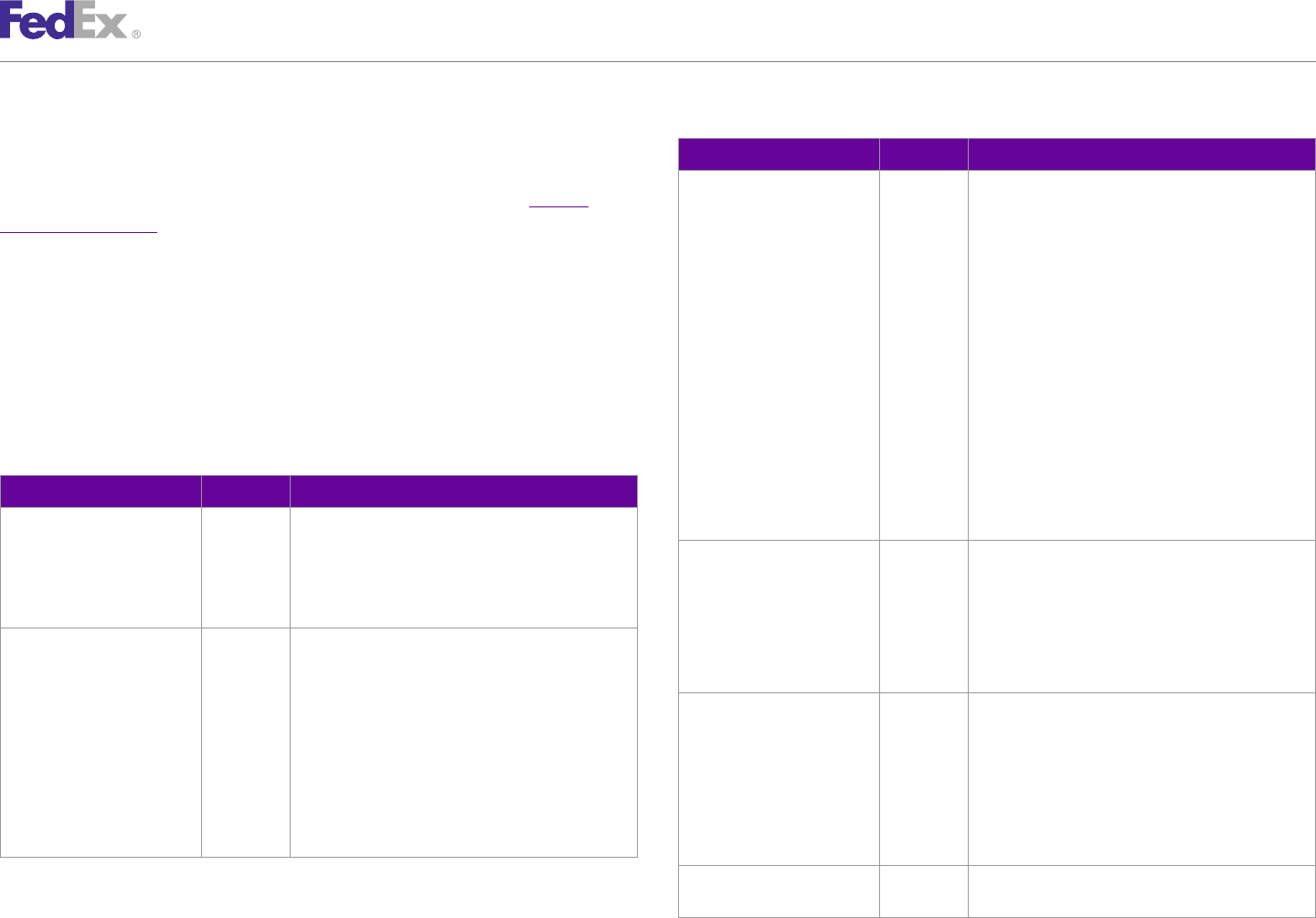
ChapterChapter 2626
Variable Handling Charges
Table 116. Variable Handling Elements, continued
If your shipping operation charges handling fees in addition to shipping
charges, FedEx Web Services allow you to add these handling fees to your Element Required Requirements
total shipment charge. These charges are returned in the Ship reply and can VariableHandlingChargeDetail Required Valid values are:
be configured to print on the 4" x 6" thermal label Doc-Tab. See Canada • FIXED_AMOUNT: This value is used if you want
Export International for more information. to add a fixed handling charge to all shipments.
Note: Variable handling charges display as an individual itemized amount and follow • PERCENTAGE_OF_NET_CHARGE: This value is
shipments across FedEx systems. used if you want to have a variable handling
charge calculated on the entire net charge of the
shipment, including all surcharges.
Variable Handling Coding Details • PERCENTAGE_OF_NET_CHARGE_EXCLUDING_
TAXES: This value is used if you are a Canada-
The elements required to add variable handling charges to your shipment rate origin shipper and want to exclude Canadian
quote are provided in the ShipService WSDL. The following table contains taxes from the variable handling charge net
percentage.
variable handling elements:
• PERCENTAGE_OF_NET_FREIGHT: This value is
Table 116. Variable Handling Elements used if you want to have the variable handling
charge calculated as a percentage of the net
Element Required Requirements freight charge, excluding any other surcharges
VariableHandlingChargeDetail/ The rate type. Valid values are: levied on the shipment.
RateTypeBasisType/ • ACCOUNT: Uses the customer’s account rate as VariableHandlingChargeDetail/ Conditional If you choose FIXED_AMOUNT as the ChargeType,
RateTypeBasis the basis for the handling calculation. FixedValue this element allows you to enter the fixed value of the
• LIST: Uses the FedEx List rate as the basis for the handling charge. The element allows entry of 7
handling calculation. characters before the decimal and 2 characters
following the decimal. For example: if you want to
VariableHandlingChargeDetail/ Required The charge upon which the variable handling amount enter a fixed handling amount of $5.00, enter 5.00 in
RateElementBasisType/ is calculated. Valid values are: the FixedValue element.
RateElementBasis • BASE_CHARGE: This value is the base
transportation charge. VariableHandlingChargeDetail/ Conditional If you choose one of the percentage handling charges
PercentValue in the VariableHandlingChargeType element, this
• NET_CHARGE_EXCLUDING_TAXES: This value is element allows you to enter the percent value of the
the net freight plus surcharges and taxes. handling charge to be calculated. The element allows
• NET_CHARGE_EXCLUDING_TAXES: This value is entry of 7 characters before the decimal and 2
the net freight plus surcharges. characters following the decimal. For example, if you
• NET_FREIGHT: This value is the base charge less want to enter a variable handling amount of 10%,
discounts. enter 10.00 in the PercentValue element.
VariableHandlingCharges/ Optional The variable handling charge amount calculated based
VariableHandlingCharge on the requested variable handling charge detail.
FedEx Web Services, Developer Guide 236
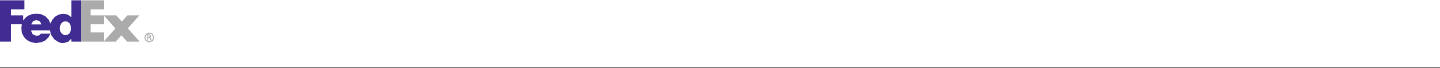
ChapterChapter 2626
Variable Handling Charges
Note: Variable handling charges may be processed at shipment level or package level except 3. Expand "Technical Resources" on the left pane.
for Express multiple piece shipments, which must be processed at the Shipment level. 4. Expand "FedEx Web Services for Shipping" and choose "Get Started."
Samples 5. In the right-hand column of either the "Standard Services" or the
"Advanced Services" tabs, click on the dropdown box for the appropriate
Sample code, sample transactions and the specific individual WSDL/XML service and choose the format required.
guide(s) can be downloaded following these steps:
6. Go to the right column in the appropriate tab, select the Download code
1. Go to the FedEx Developer Resource Center (DRC) at http://fedex.com/ dropdown and choose the code in the format needed.
developer.
Note: Select the checkmark box next to "Include Documentation (PDF)" box to get the
2. Enter your username and password to login to the DRC. WSDL guide also.
FedEx Web Services, Developer Guide 237

ChapterChapter 2727
Masked Data
In the ShipService WSDL, you can choose to have some data masked on the 1. Go to the FedEx Developer Resource Center (DRC) at http://fedex.com/
shipping label for security purposes. The shipper's account number is developer.
automatically masked. 2. Enter your username and password to login to the DRC.
3. Expand "Technical Resources" on the left pane.
Masked Data Coding Details 4. Expand "FedEx Web Services for Shipping" and choose "Get Started."
If the following element is included in the Ship request, your specified 5. In the right-hand column of either the "Standard Services" or the
options will be masked on the shipping label: "Advanced Services" tabs, click on the dropdown box for the appropriate
Table 117. Masked Data Coding Elements service and choose the format required.
6. Go to the right column in the appropriate tab, select the Download code
Element Required Description
dropdown and choose the code in the format needed.
MaskedData No MaskedData allows customers to prevent the following types of
information from being printed on the label. Valid values are: Note: Select the checkmark box next to "Include Documentation (PDF)" box to get the
WSDL guide also.
• CUSTOMS_VALUE
• DUTIES_AND_TAXES_PAYOR_ACCOUNT_NUMBER
• TERMS_AND_CONDITIONS Error Messages
• TRANSPORTATION_CHARGES_PAYOR_ACCOUNT_NUMBER
For error messages, see the Appendix O: Error Code Messages section of the
Web Services Developer Guide in the Support area of the Developer Resource
Samples Center at fedex.com/developer.
Sample code, sample transactions and the specific individual WSDL/XML
guide(s) can be downloaded following these steps:
FedEx Web Services, Developer Guide 239
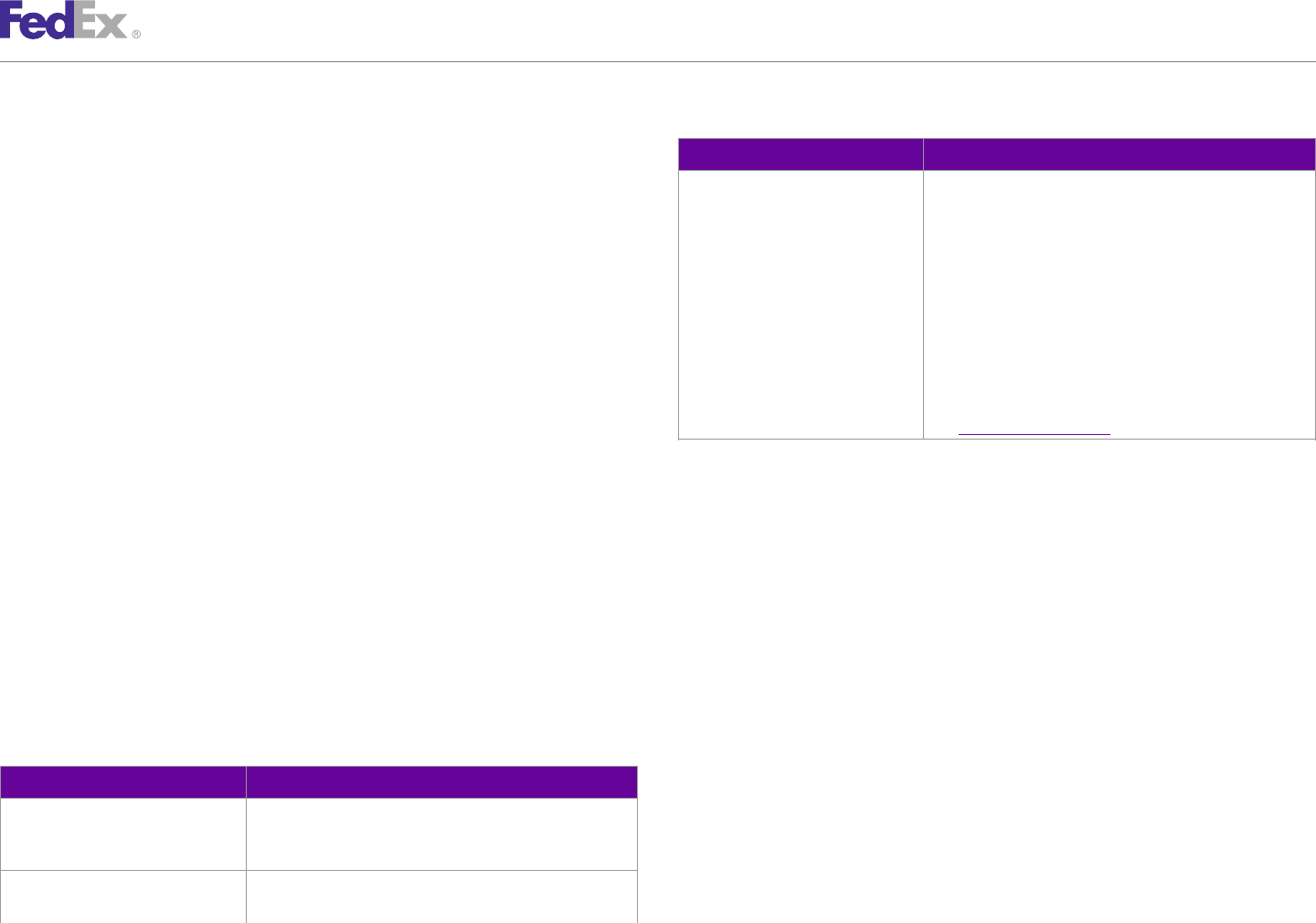
ChapterChapter 2828
Future Day Shipping
Table 118. Future Day Shipping Elements, continued
FedEx Web Services allows you to perform future day shipping for all
supported FedEx shipping types. Element Requirements
• For Express shipping, entry must be less than or equal to
10 days in the future.
Future Day Service Details
• For Express freight, entry must be less than or equal to 5
The following service details apply to future day shipping: days in the future.
The date format must be YYYY-MM-DDTHH:MM:SS-xx:xx.
•Future day shipping is available for FedEx Express®U.S., FedEx Express®
The time must be in the format: HH:MM:SS using a 24-hour
international, FedEx Ground®U.S., and FedEx International Ground®
clock. The date and time are separated by the letter T, such
shipping between all origin and destination pairs supported by FedEx Web as 2009-06-26T17:00:00. The UTC offset indicates the number
Services. of hours/minutes, such as xx:xx, from UTC, such as 2009-06-
26T17:00:00-04:00 is defined as June 26, 2009 5:00 p.m.
•FedEx Express packages may be created with a future ship date up to 10 Eastern Time.
days in advance. FedEx Freight®shipments can be created up to 5 days in See Appendix M: Time Zones for more information.
advance.
•FedEx Ground future day shipments may be created up to 10 days in Samples
advance.
Sample code, sample transactions and the specific individual WSDL/XML
•You may delete future day shipments up until the ship date. guide(s) can be downloaded following these steps:
For more detailed information about the services offered by FedEx, see the 1. Go to the FedEx Developer Resource Center (DRC) at http://fedex.com/
electronic FedEx Service Guide.developer.
2. Enter your username and password to login to the DRC.
Future Day Coding Details
3. Expand "Technical Resources" on the left pane.
The following ShipService WSDL elements are required to code a future day 4. Expand "FedEx Web Services for Shipping" and choose "Get Started."
shipment:
5. In the right-hand column of either the "Standard Services" or the
Table 118. Future Day Shipping Elements "Advanced Services" tabs, click on the dropdown box for the appropriate
Element Requirements service and choose the format required.
ShipmentSpecialServicesRequested/ Future day shipping is considered a special service. For future 6. Go to the right column in the appropriate tab, select the Download code
SpecialServiceTypes day shipping, FUTURE_DAY_SHIPMENT must be included in dropdown and choose the code in the format needed.
the ship request.
Note: Select the checkmark box next to "Include Documentation (PDF)" box to get the
ProcessShipmentRequest/ The ShipTimestamp must be included in the Ship request. For WSDL guide also.
RequestedShipment/ShipTimestamp future day shipping, the following parameters apply:
FedEx Web Services, Developer Guide 241
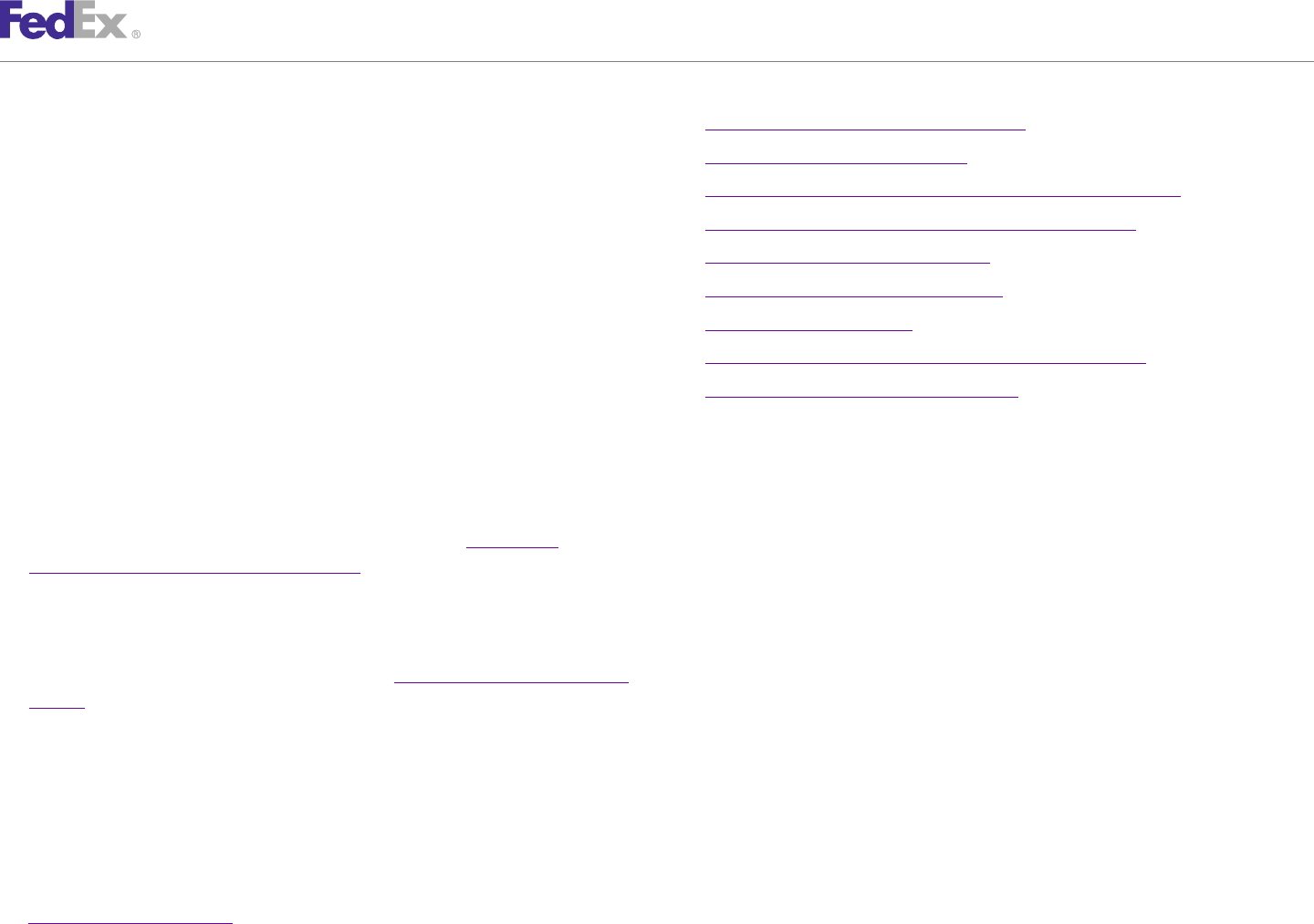
ChapterChapter 2929
FedEx Ground U.S. Shipping
Use the Shipping service to access the FedEx Ground®U.S. shipping features. • Chapter 15: Delivery Signature Services
See Shipping Services by Region for a list of FedEx Ground U.S. services • Chapter 28: Future Day Shipping
available by region. • Chapter 19: FedEx Ground U.S. Collect On Delivery (C.O.D.)
• Chapter 21: Hazardous Materials (FedEx Ground U.S.)
FedEx Ground U.S. Service Details • Chapter 23: Hold at FedEx Location
The following rules apply to FedEx Ground U.S. shipping: • FedEx Home Delivery Service Details
•Shipments can originate from and be delivered to the 50 United States. • Chapter 27: Masked Data
Delivery between 1 to 5 business days within the contiguous U.S. and • Chapter 25: Shipment Notification in the Ship Request
between 3 to 7 business days to and from Alaska and Hawaii.
• Chapter 26: Variable Handling Charges
•No Saturday pickup or delivery for FedEx Ground; shipping and delivery
days are Monday through Friday (8 a.m. to close of business day). FedEx
Ground delivery is not available to P.O. boxes. FedEx Ground U.S. Coding Details
•FedEx Ground accepts packages up to 150 lbs. The dimensions must not •Both commercial and residential shipments are allowed with FedEx
exceed 108" in length or 165" in length plus girth (L + 2W + 2H). Ground U.S. shipping. If you select FedEx Ground as the shipping service
but are shipping to a residential address, the Ship reply returns an error
•HazMat shipments are allowed with restrictions. See Chapter 21:
and you must select FedEx Home Delivery as the shipping service. If you
Hazardous Materials (FedEx Ground U.S.) for details. No hazardous
are unsure about the residential status of an address, use the Address
materials can be shipped to or from Alaska and Hawaii.
Validation Service to do a residential status check.
•If the package is to a business, the service type is FedEx Ground. If the
•You can bill shipping costs to your own account, your recipient’s FedEx
package is to a residence, the service type is FedEx Home Delivery®. For
account, or a third-party FedEx account. You should always be sure you
information about FedEx Home Delivery, see FedEx Home Delivery Service
enter the appropriate FedEx account number if you want recipient or third-
Details.
party billing. If the account number is missing or incorrect, you will be
For more detailed information about the services offered by FedEx, see the billed for the shipping costs.
electronic FedEx Service Guide.
•You can add reference elements to your Ship request that print on the
shipping label, the customer invoice, or both. See the following tables for
FedEx Ground U.S. Service Options details.
The following service options are available for use with FedEx Ground U.S. •FedEx Ground shipments that exceed the published FedEx Ground limits
shipping: are considered oversize shipments. A surcharge applies to any FedEx
• Alternate Return Address Ground package that measures greater than 60" in length but equal to or
FedEx Web Services, Developer Guide 244
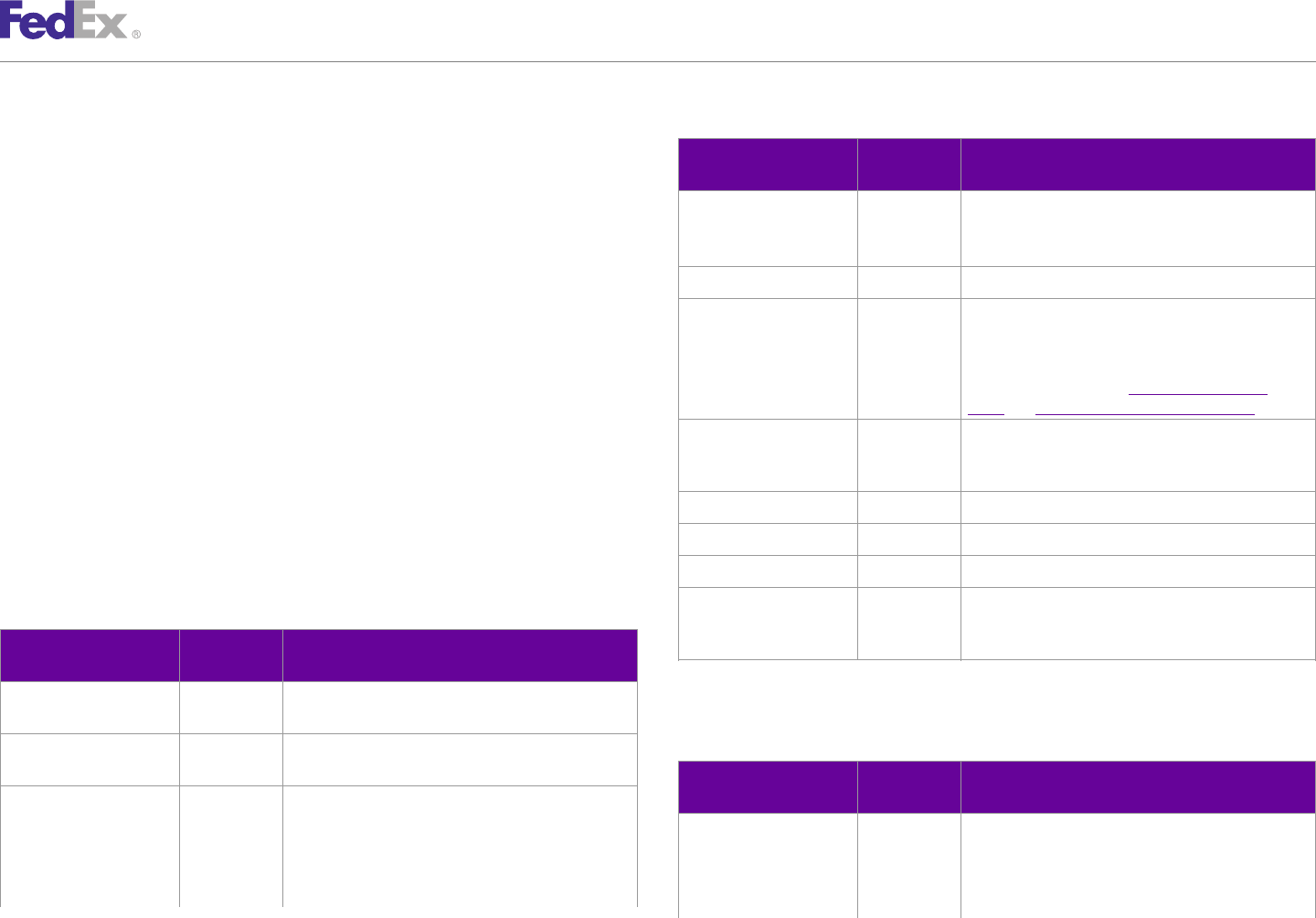
ChapterChapter 2929
FedEx Ground U.S. Shipping
Table 119. Recipient Information Elements, continued
less than 108" in length. The oversize surcharge is returned in the Ship
reply. For more information regarding oversize calculations, see the Element Multiple Description
electronic FedEx Service Guide.Occurrence
a valid physical address; empty lines should not be
•Nonstandard containers also incur an additional surcharge. The
included.
nonstandard container definition is:
Multiple occurrence field.
–A package not fully encased in an outer shipping container
City No Required. Name of the city or town of the recipient.
–A package encased in an outer shipping container made of wood
StateOrProvinceCode No Required. Identifying abbreviation for U.S. state or
–A drum or pail (less than 5 gallons) not fully encased in an outer Canada province. Format and presence of this field will
vary, depending on country.
shipping container made of corrugated cardboard
For more information, see Appendix B: U.S. State
•FedEx Ground shipments may be created as multiple-package shipments Codes and Appendix C: Canada Province Codes.
(MPS). A multiple-package shipment consists of two or more packages
PostalCode No Required. Identification of a region (usually small) for
shipped to the same recipient. mail and package delivery. Format and presence of this
field will vary, depending on country.
Required Elements Country Code No Identifies the recipient country.
The following elements are available to ship a FedEx Ground U.S. package: CountryName No Required. The fully spelled out name of a country.
Recipient Information PhoneNumber No Required. The recipient’s phone number.
Residential No Optional. However, if you ship to a residential address
Table 119. Recipient Information Elements and do not include the Residential element, your rate
quote will be incorrect.
Element Multiple Description
Occurrence
CompanyName No Required. The name of the company associated with Billing
the recipient.
Table 120. Billing Elements
Contact No Required. The name of the person receiving the
shipment. Element Multiple Description
Occurrence
StreetLines No Combination of number, street name, and so on. At
least one line is required for a valid physical address; ShippingChargesPayment/ No Required. Values are:
empty lines should not be included. PaymentType • ACCOUNT
Combination of number, street name, street type, and • COLLECT
other defining attribute. At least one line is required for • SENDER
FedEx Web Services, Developer Guide 245
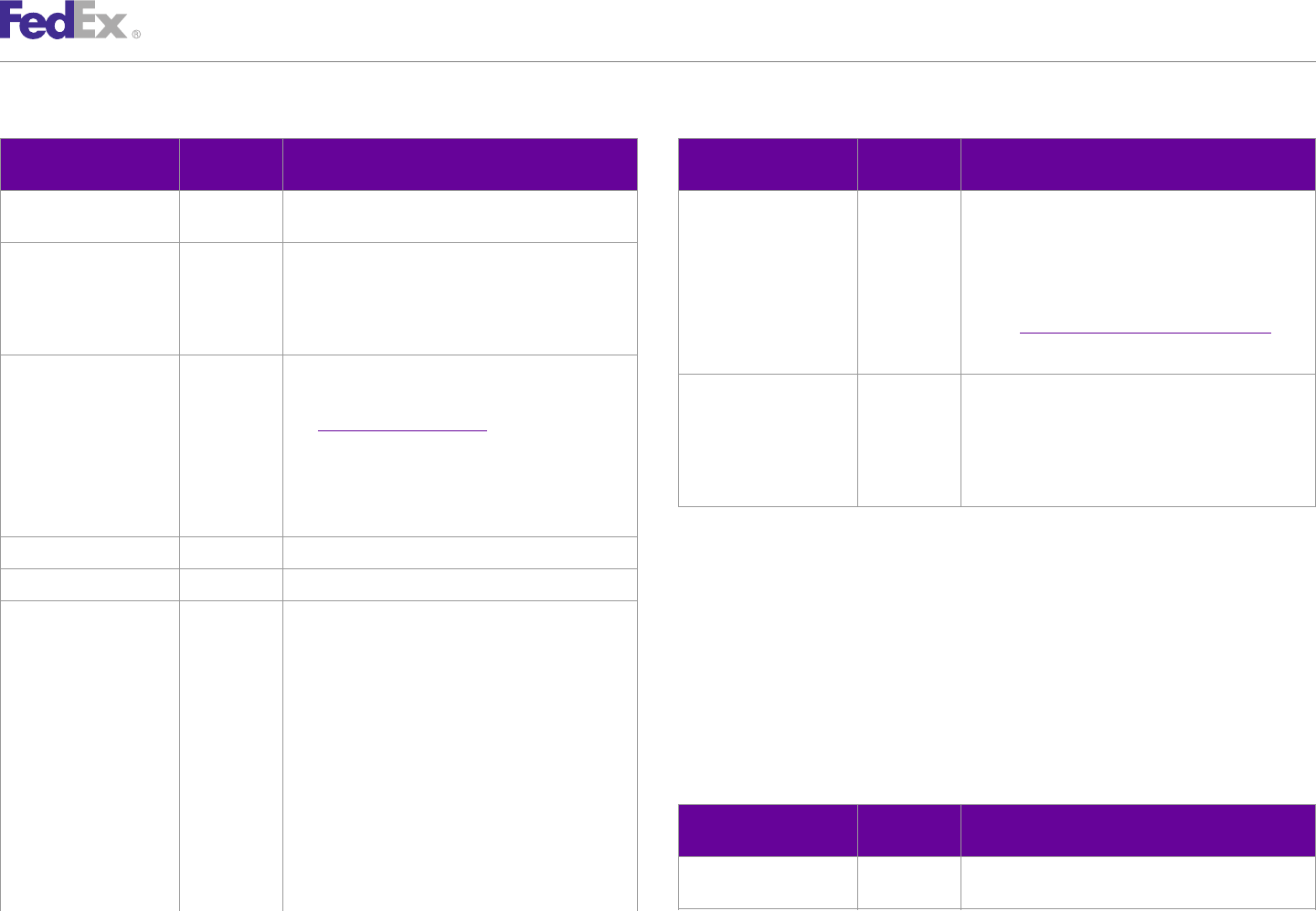
ChapterChapter 2929
FedEx Ground U.S. Shipping
Table 120. Billing Elements, continued Table 120. Billing Elements, continued
Element Multiple Description Element Multiple Description
Occurrence Occurrence
• RECIPIENT • STORE_NUMBER
• THIRD_PARTY SHIPMENT_INTEGRITY prints only on the invoice.
AccountNumber No Required. To ensure that shipping and customs charges Note: Reference information is submitted on the
shipment level. However, you may add up to three
are billed to the correct account number, include the
references per shipment.
AccountNumber element that corresponds to the Bill To
element if payment type is SENDER, RECIPIENT, or See the Reference Elements with Output Location table
THIRD_PARTY. for more information about where your reference
information prints.
Currency No Required. The currency code of the monetary exchange
CustomerReference/Value No Optional. Reference information to be associated with
for FedEx Services.
the CustomerReferenceType. For example, if you
See Appendix F: Currency Codes for a list of codes. designate INVOICE_NUMBER in the
Note: FedEx will provide currency conversion using CustomerReferenceType element, the actual invoice
FedEx Web Services. If you enter a currency other than number associated with the package is included in the
the currency associated with your FedEx account CustomerReference/Value element.
number, rate quotes will be returned based on the
specified currency.
Multiple-Package Shipment Elements
CountryCode No The country code associated with the currency type.
This option is available for FedEx Express U.S. and international multiple-
CountryName No Optional. The fully spelled out name of a country.
package shipments (MPS), FedEx Ground U.S. and international MPS, FedEx
CustomerReferenceType No Optional. This element allows you to add reference Express U.S. C.O.D. and international C.O.D. MPS and FedEx Ground U.S.
information that prints on the shipping label and on
your invoice. Reference information may also be used C.O.D. and international C.O.D. MPS.
to track packages. Values are: For more information about MPS see FedEx Express U.S. Multiple-Package
• BILL_OF_LADING Shipments.
• CUSTOMER_REFERENCE
Note: Up to 200 MPS packages may be created for one master shipment.
• DEPARTMENT_NUMBER
• ELECTRONIC_PRODUCT_CODE Table 121. Multiple-Package Shipment Elements
• INTRACOUNTRY_REGULATORY_REFERENCE
Element Multiple Description
• INVOICE_NUMBER
Occurrence
• P_O_NUMBER
• RMA_ASSOCIATION PackageCount No Required for MPS. Total number of packages in the
shipment.
• SHIPMENT_INTEGRITY
FedEx Web Services, Developer Guide 246
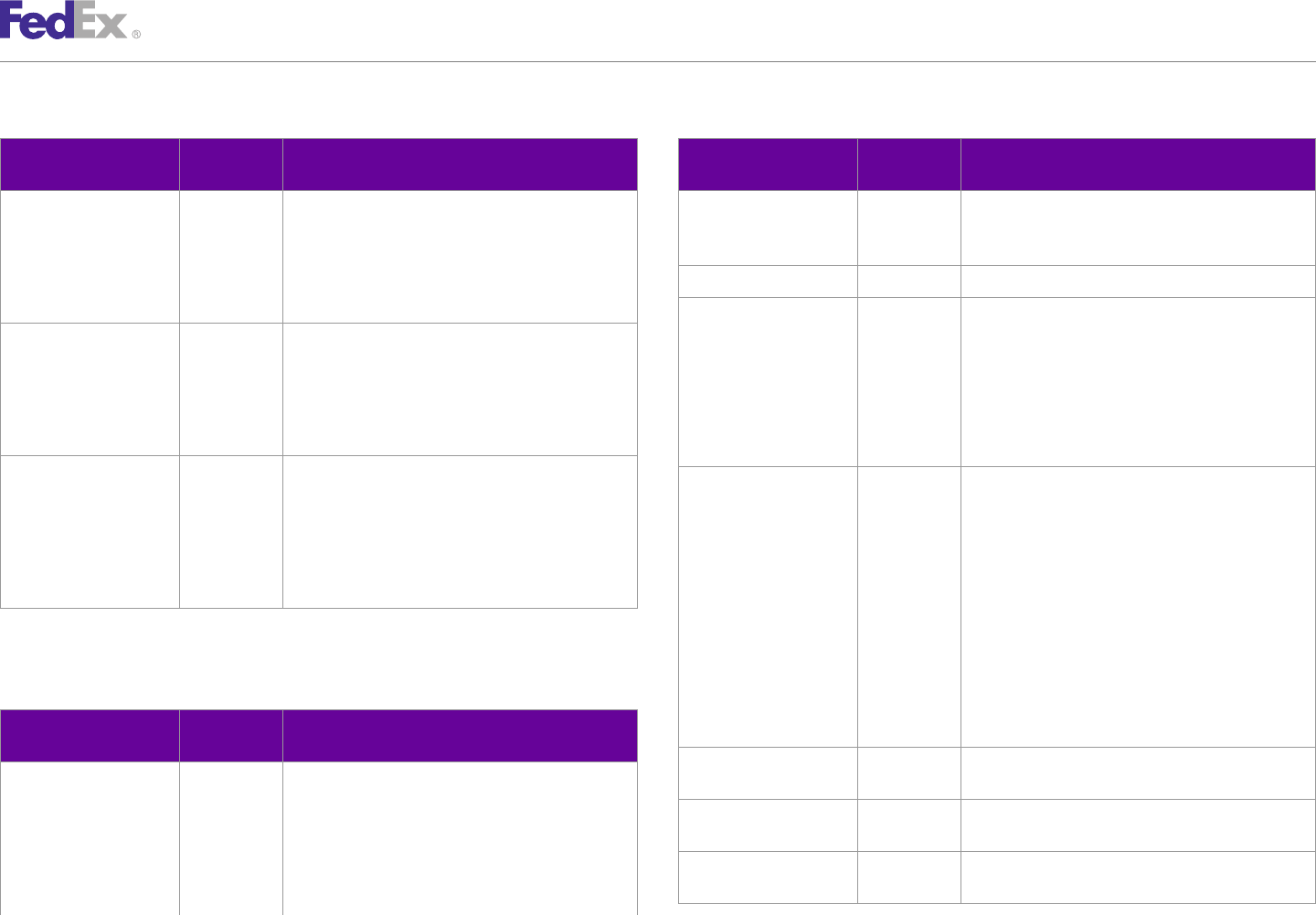
ChapterChapter 2929
FedEx Ground U.S. Shipping
Table 121. Multiple-Package Shipment Elements, continued Table 122. Package and Shipment Details Elements, continued
Element Multiple Description Element Multiple Description
Occurrence Occurrence
• SAME_DAY_CITY
SequenceNumber No Required if PackageCount is greater than 1. The
sequence number determines the master package and Note: If you ship to a residential address, your service
is important when shipment level information is added type must be GROUND_HOME_DELIVERY.
for that package. The shipment level information added PackagingType Yes Required. Valid value is YOUR_PACKAGING.
to a master package applies to all packages in the
shipment. Weight Yes Required. Units and Value are included in this element.
Values for the Units element are:
MasterTrackingID No Required. The MasterTrackingID element is returned
• LB
with the first package reply. This element contains both
the MasterTrackingNumber and the FormID elements. • KG
The MasterTrackingID element must be added to each The Value element must contain the actual package
subsequent ship request for all other packages in the weight. For MPS, each ship request must contain the
multiple-package shipment. package weight.
MasterTrackingID/ No Valid values are: TotalWeight No Required for MPS. The TotalWeight element is
TrackingIDType • EXPRESS submitted for the master package only, not the
• FREIGHT subsequent child packages. The master package
(designated as 1 in the PackageCount element) contains
• GROUND
the total package weight in the multiple-package
• USPS shipment.
• FEDEX
Units and Value are included in this Element. Values
for the Units element are:
Package and Shipment Details • LB
• KG
Table 122. Package and Shipment Details Elements
The Value element must contain actual package
Element Multiple Description weight.
Occurrence
Dimensions/Height Yes Optional. Submitted in the Ship request on the package
ServiceType No Required. Valid values are: level.
• FEDEX_GROUND Dimensions/Width Yes Optional. Submitted in the Ship request on the package
• GROUND_HOME_DELIVERY level.
• FEDEX_FREIGHT_PRIORITY
Dimensions/Length Yes Optional. Submitted in the Ship request on the package
• FEDEX_FREIGHT_ECONOMY level.
• SAME_DAY
FedEx Web Services, Developer Guide 247
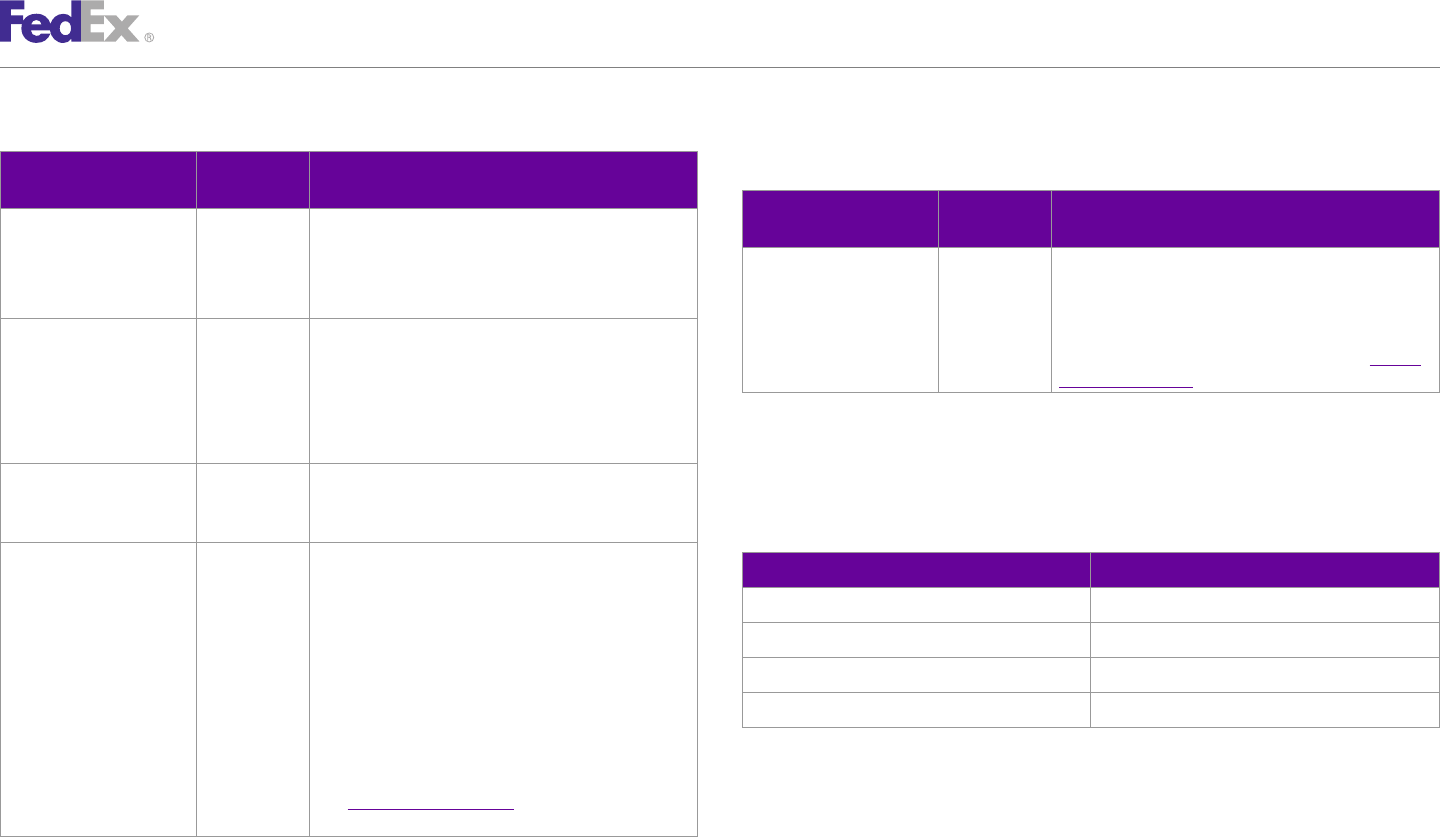
ChapterChapter 2929
FedEx Ground U.S. Shipping
Table 122. Package and Shipment Details Elements, continued Label Requirements
Table 123. LabelSpecification Element
Element Multiple Description
Occurrence Element Multiple Description
Dimensions/Units Yes Required if dimensions (Height, Width, Length) are Occurrence
submitted. Values are: LabelSpecification No To identify the type of label format you will receive,
• IN elements in the LabelSpecification complex type
• CM element should be included in the ProcessShipment
request (depending on your label format). More
TotalInsuredValue/Amount No You may enter a value in this element to declare information about label printing is provided in Chapter
additional value for this shipment. For MPS, the master 12: Creating a Label.
package should contain the total declared value for the
shipment. No declared value is added to subsequent
child shipments. FedEx does not provide insurance of To determine if special options apply at the shipment level (controls every
any kind. package in the MPS) or at the package level (levied for a particular package),
PreferredCurrency No Indicates the currency the shipper requests to have refer to the following table:
used in all returned monetary values (when a choice is
possible). Table 124. Package vs. Shipment Level Shipping Options
ShipTimestamp No Date of shipment. For FedEx Ground and FedEx Home Shipping Option Package vs. Shipment Level
Delivery packages, this can be the current date or up to
10 days in the future. Delivery Signature Options Shipment
The date format must be YYYY-MM-DDTHH:MM:SS- HazMat Shipment
xx:xx. The time must be in the format: HH:MM:SS
Reference Elements Package
using a 24-hour clock. The date and time are separated
by the letter T, such as 2009-06-26T17:00:00. The UTC Shipment Notification Package
offset indicates the number of hours/minutes, such as
xx:xx, from UTC, such as 2009-06-26T17:00:00-04:00 is
defined as June 26, 2009 5:00 p.m. Eastern Time. FedEx Home Delivery Convenient Delivery Options
See Appendix M: Time Zones for more information You may also choose from three convenient delivery options for your FedEx
about time zones.
Home Delivery shipments:
•FedEx Date Certain Home Delivery®: FedEx contacts the recipient
(recipient’s phone number is required in transaction) and schedules a
specific date for package delivery.
FedEx Web Services, Developer Guide 248
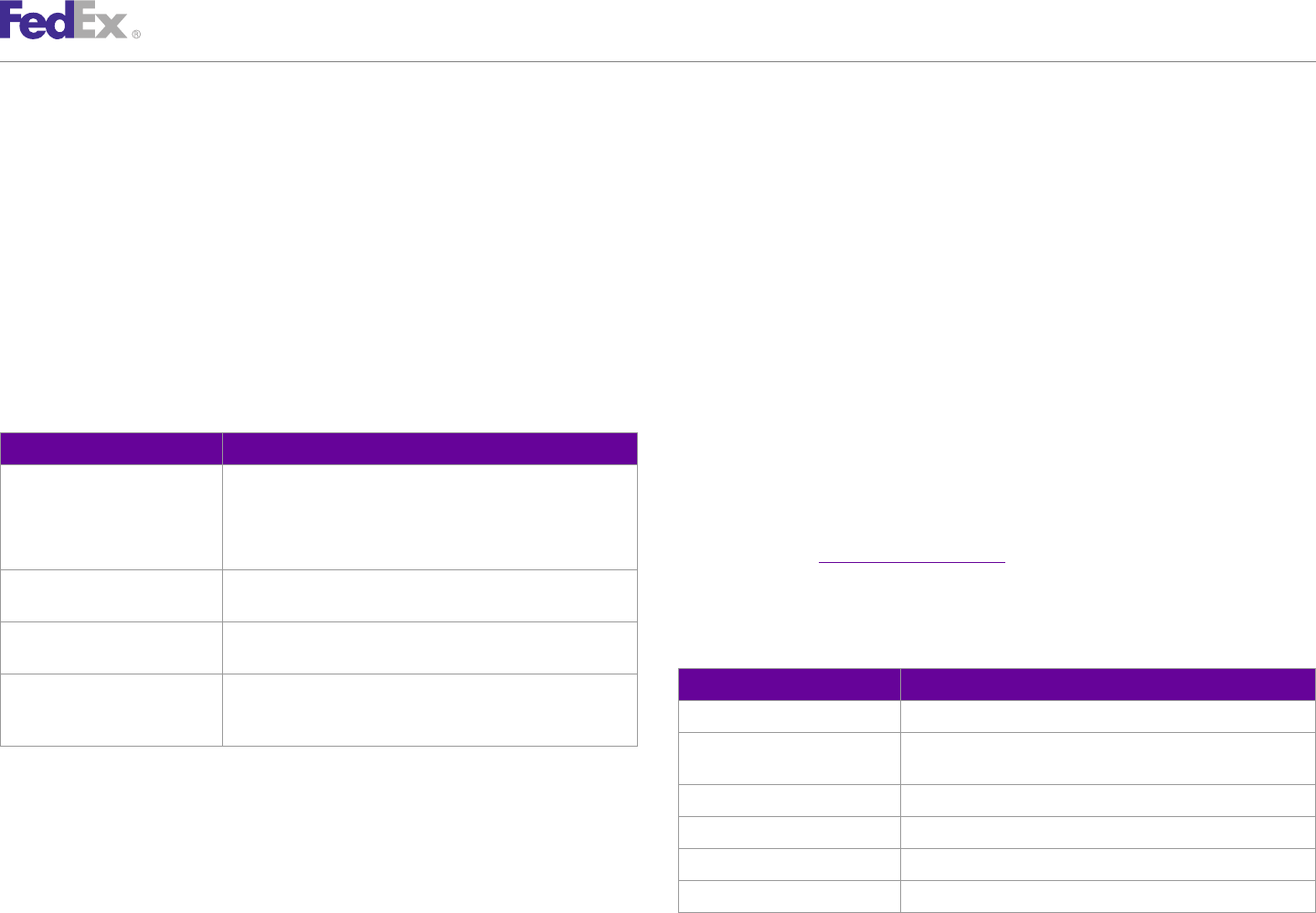
ChapterChapter 2929
FedEx Ground U.S. Shipping
•FedEx Evening Home Delivery®: Just like “Date Certain Delivery,” FedEx •Tracking number(s): Assigned to all packages. For FedEx Ground C.O.D.,
contacts the customer (recipient’s phone number is required in transaction) you receive origin shipment-status tracking number and C.O.D. return
and schedules an evening package delivery. payment tracking number.
•FedEx Appointment Home Delivery®: This option is time-specific. If you •Rates and surcharges: For more information, see Registration Service.
want your package delivered at 1:30 on Tuesday, FedEx calls the recipient •Service commitment
to confirm this date and time. The recipient phone number is required in •Routing code
the transaction.
•Origin commitment
Note: FedEx Home Delivery convenient delivery options are requested on the package level
and incur surcharges. •Time in transit detail
•Station ID (where applicable)
Elements for FedEx Home Delivery Convenient Delivery Options
Reference Elements with Output Location
Table 125. Home Delivery Convenient Delivery Options Elements
The ShipService WSDL includes these CustomerReference/
Element Description
CustomerReferenceType elements:
HomeDeliveryPremiumDetail/ Valid values are:
HomeDeliveryPremiumType Note: Additional surcharges apply to FedEx Home Delivery convenient delivery options.
• APPOINTMENT
• DATE_CERTAIN These elements can also be configured to print on the thermal label Doc-Tab. For more
information, see the Canada Export International.
• EVENING
HomeDeliveryPremiumDetail/Date Required for FedEx Date Certain Home Delivery. Valid dates are You may use reference elements to track packages or to tie packages
Monday through Saturday. together for a single track request.
HomeDeliveryPremiumDetail/ Optional. Allows additional delivery instructions are for any FedEx Table 126. Customer Reference/CustomerReferenceType Elements
DeliveryInstructions Home Delivery convenient delivery option.
Value Prints
HomeDeliveryPremiumDelivery/ Required for FedEx Date Certain Home Delivery and FedEx
PhoneNumber Appointment Home Delivery. FedEx contacts the recipient at this BILL_OF_LADING Shipping label and invoice.
number to schedule delivery.
CUSTOMER_REFERENCE Shipping label, FedEx Ground shipping reports, and in the
Customer Reference element on the invoice.
Reply Elements INVOICE_NUMBER Shipping label and invoice.
In the ShipResponse/ProcessShipmentReply, the following elements are P_O_NUMBER Shipping label and invoice.
returned: RMA_ASSOCIATION Shipping label and invoice.
•Error messages with severity SHIPMENT_INTEGRITY Invoice.
FedEx Web Services, Developer Guide 249
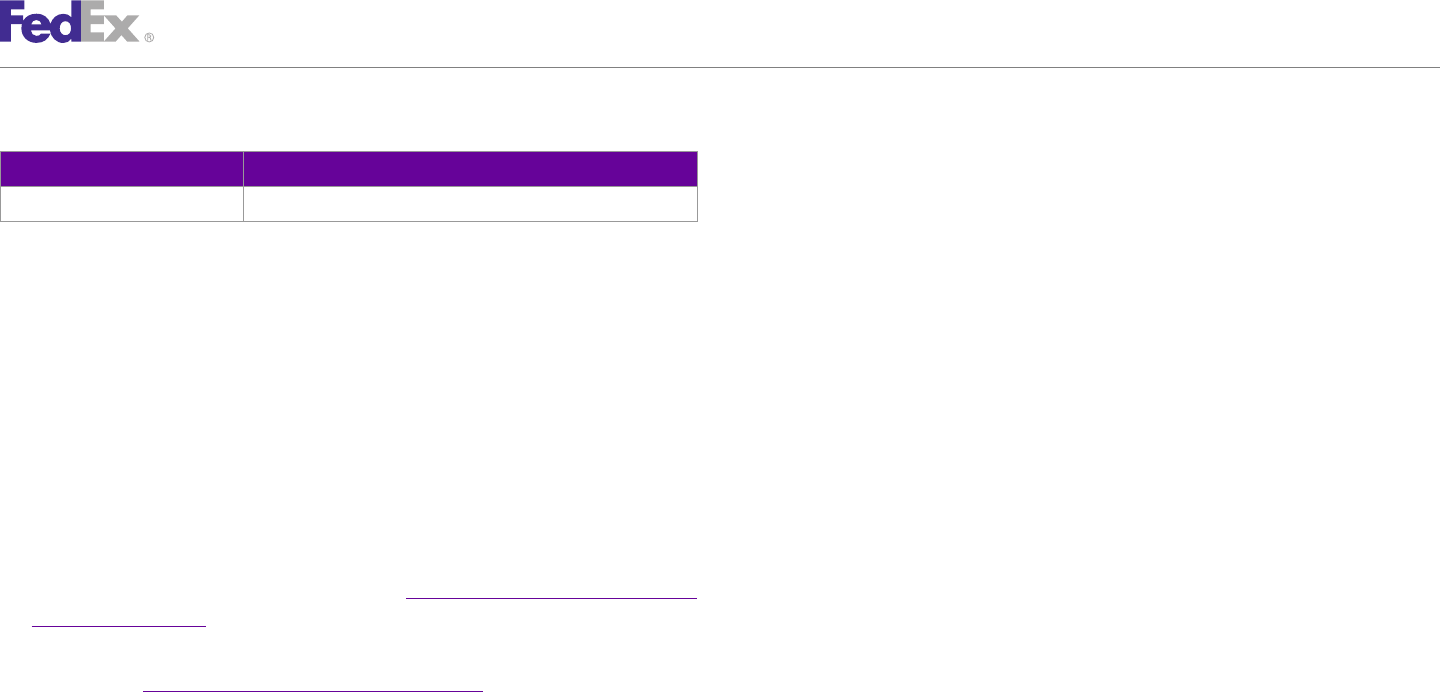
ChapterChapter 2929
FedEx Ground U.S. Shipping
Table 126. Customer Reference/CustomerReferenceType Elements, continued •For shipments including alcohol, see Alcohol Shipping for more
information.
Value Prints
For more detailed information about the services offered by FedEx, see the
STORE_NUMBER Shipping label and invoice. electronic FedEx Service Guide.
FedEx Home Delivery Convenient Delivery Options
FedEx Home Delivery Service Details
FedEx Home Delivery is part of FedEx Ground shipping. You can use FedEx
The following rules apply to FedEx Home Delivery (residential flag checked):
Home Delivery to ship packages to residential addresses. You can use the
•Shipment can originate from and be delivered to the 50 United States, basic FedEx Ground transaction for FedEx Home Delivery shipments. You can
although longer transit times apply to Alaska and Hawaii. also use the following options as needed:
•Shipping and delivery days are Tuesday through Saturday from 9 a.m. to 8
FedEx Date Certain Home Delivery
p.m.
•Package weight and size can be up to 70 lbs., 108" in length, or 165" in Use this convenient delivery option to specify a delivery date for FedEx Home
combined length plus girth (L+2W+2H). Delivery. For example, if your recipient is available to accept packages on
Thursdays only, you may enter a specific Thursday as the delivery date in
•FedEx Home Delivery is not available to P.O. boxes. your shipping transaction.
•No HazMat except ORM-D packages: see Chapter 21: Hazardous Materials
FedEx Evening Home Delivery
(FedEx Ground U.S.) for details.
•Options include Delivery Signature Services, Signature Proof of Delivery Use this convenient delivery option to specify delivery between 5 p.m. and 8
(SPOD), and Chapter 30: FedEx SmartPost Shipping.p.m., based on the recipient’s local time zone.
•Nonstandard packaging: Include this element in your transaction to FedEx Appointment Home Delivery
indicate that your shipment is packaged in a nonstandard or irregularly Use this convenient delivery option to specify an appointment for delivery.
shaped container (such as a pail). A surcharge may apply. Contact FedEx The recipient is contacted by the local FedEx Home Delivery terminal when
Ground Customer Service at 1.800.GoFedEx 1.800.463.3339 for guidelines the shipment arrives, to set a delivery appointment.
or to find out if your packaging is nonstandard.
FedEx Web Services, Developer Guide 250
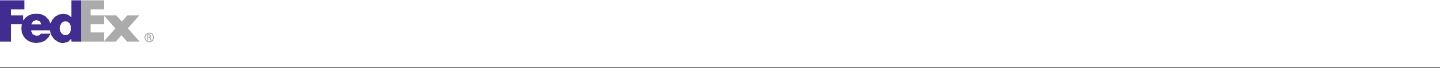
ChapterChapter 3030
FedEx SmartPost Shipping
FedEx SmartPost®and FedEx SmartPost®Returns each require a service •FedEx SmartPost Returns provides a U.S. to U.S. returns service for all
contract. To sign up for FedEx SmartPost outbound shipping or FedEx shippers with more than 100 returns a day. Once contracted, a shipper
SmartPost Returns, contact your FedEx account executive. can use any service for their outbound shipping and still use FedEx
SmartPost Returns. Both print and email return label options are available.
FedEx SmartPost helps you consolidate and deliver high volumes of low- Consumers can conveniently return packages from all 50 states, Puerto
weight, non time-critical business-to-consumer packages using the United Rico, U.S. territories and military locations simply by placing it in their
States Postal Service (USPS) for final delivery to residences. This service mailbox, dropping it off at their local Post Office, at a USPS collection box
provides delivery Monday through Saturday to all residential addresses in the or handing it off to a USPS carrier by taking advantage of a free package
U.S., including P.O. boxes and military APO and FPO destinations. pickup.
FedEx SmartPost also offers FedEx SmartPost Returns service, delivery and Note: A separate account number is given for FedEx SmartPost outbound shipments and
shipment email notifications for U.S. outbound shipments, customizable FedEx SmartPost Returns. If a customer is contracted with return services, they need to
labels, and Future Day shipping. use the associate account rollup to a national number.
For Standard Mail, Bound Printed Matter, and Media the following
FedEx SmartPost Service Details dimensions restriction applies:
FedEx SmartPost Service includes the following features: •Dimensions: No more than 84" in combined length and girth (L+2W+2H).
•FedEx SmartPost is available for shipments originating in the 48 •No one dimension greater than 60".
contiguous United States only. Alaska, Hawaii, Puerto Rico, and the U.S. •Minimum dimensions are 6" L x 4" W x 1".
territories are not included as origin points. For Parcel Select the following restrictions apply:
•The FedEx SmartPost service allows delivery to all 50 United States and •Dimensions: No more than 130" in combined length and girth.
the U.S. territories, including PO boxes and military locations (Army Post
•No one dimension can be greater than 60".
office - APO, Fleet Post Office - FPO, Diplomatic Post Office - DPO), and
Puerto Rico. •Minimum Dimensions are 6" L X 4" W X 1".
•FedEx SmartPost supports customer packaging only. Because FedEx For more detailed information about FedEx SmartPost outbound shipping and
SmartPost employs the USPS for final delivery to residences, packages are returns, go to fedex.com/us/smartpost.
subject to USPS restrictions.
FedEx SmartPost Request Elements
•Future Day shipping is available for FedEx SmartPost shipments.
•Saturday delivery is possible by USPS. No FedEx surcharge applies in this In addition to the elements required for all requests, the following elements
case. are included in the FedEx SmartPost request:
•Packages can only be tracked using the Delivery Confirmation Number
(DCN) assigned to each FedEx SmartPost package.
FedEx Web Services, Developer Guide 252
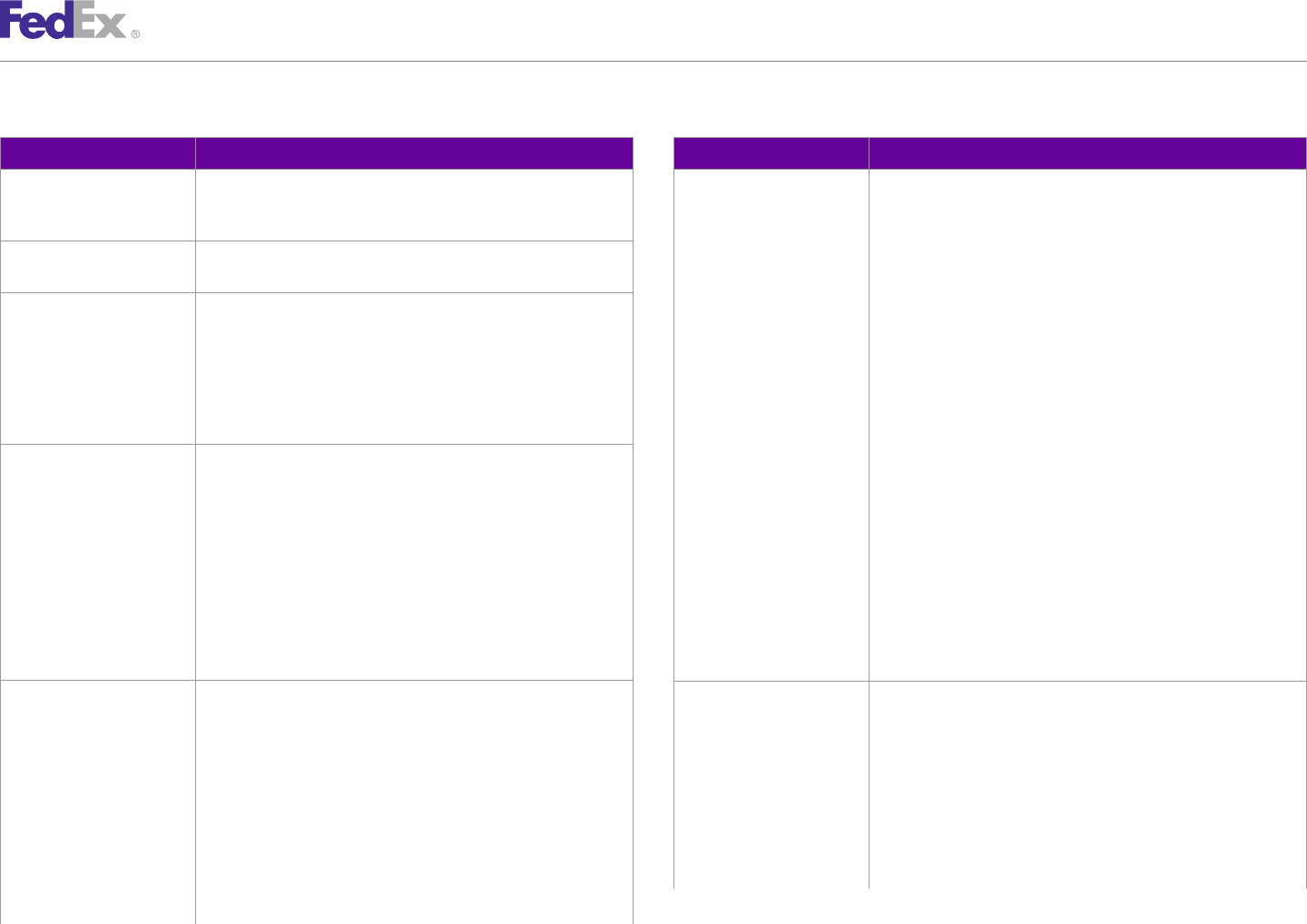
ChapterChapter 3030
FedEx SmartPost Shipping
Table 127. FedEx SmartPost Request Elements Table 127. FedEx SmartPost Request Elements, continued
Element Description Element Description
• 5087 EDNJ Edison
ProcessShipmentRequest/ Required. Specify SMART_POST for FedEx SmartPost shipping
RequestedShipment/ services. • 5431 GCOH Grove City
ServiceType • 5771 HOTX Houston
• 5465 ININ Indianapolis
SmartPostDetail Required. Specify the appropriate details for a FedEx SmartPost
shipment. • 5648 KCKS Kansas City
• 5902 LACA Los Angeles
SmartPostDetail/Indicia Required. Specify the indicia type. Available options include:
• 5254 MAWV Martinsburg
• MEDIA_MAIL
• 5379 METN Memphis
• PARCEL_SELECT (1 LB through 70 LBS)
• 5552 MPMN Minneapolis
• PRESORTED_BOUND_PRINTED_MATTER
• 5531 NBWI New Berlin
• PRESORTED_STANDARD (less than 1 LB)
• 5110 NENY Newburgh
• PARCEL_RETURN
• 5015 NOMA Northborough
SmartPostDetail/ Optional. Specify an endorsement type from the following valid • 5327 ORFL Orlando
AncillaryEndorsement values: • 5194 PHPA Philadelphia
• ADDRESS_CORRECTION • 5854 PHAZ Phoenix
• CARRIER_LEAVE_IF_NO_RESPONSE • 5150 PTPA Pittsburgh
• CHANGE_SERVICE • 5958 SACA Sacramento
• FORWARDING_SERVICE • 5843 SCUT Salt Lake City
• RETURN_SERVICE • 5983 SEWA Seattle
Note: For FedEx SmartPost Standard Mail (Presorted Standard < 1 lb.) • 5631 STMO St. Louis
shipments with delivery confirmation, either RETURN SERVICE
REQUESTED or ADDRESS SERVICE REQUESTED is permitted. Note: Include only the numeric HubID value in your request.
SmartPostDetail/HubID Required. Specify the HubID using the four-digit numeric value. Valid SmartPostDetail/ Optional. The CustomerManifestId is used to group FedEx SmartPost
values are: CustomerManifestID packages onto a manifest for each trailer that is being prepared.
• 5185 ALPA Allentown If you have multiple trailers, you must assign a Manifest Id to each
• 5303 ATGA Atlanta FedEx SmartPost package as determined by its trailer. The Manifest
Id must be unique to your account number for a minimum of 6
• 5281 CHNC Charlotte months and cannot exceed 8 characters in length.
• 5602 CIIL Chicago
We recommend that you use the day of year, the trailer id (a
• 5929 COCA Chino sequential number for that trailer). For example, if there are 3 trailers
• 5751 DLTX Dallas that you started loading on Feb 10, then the 3 Manifest Ids would be
• 5802 DNCO Denver
• 5481 DTMI Detroit
FedEx Web Services, Developer Guide 253
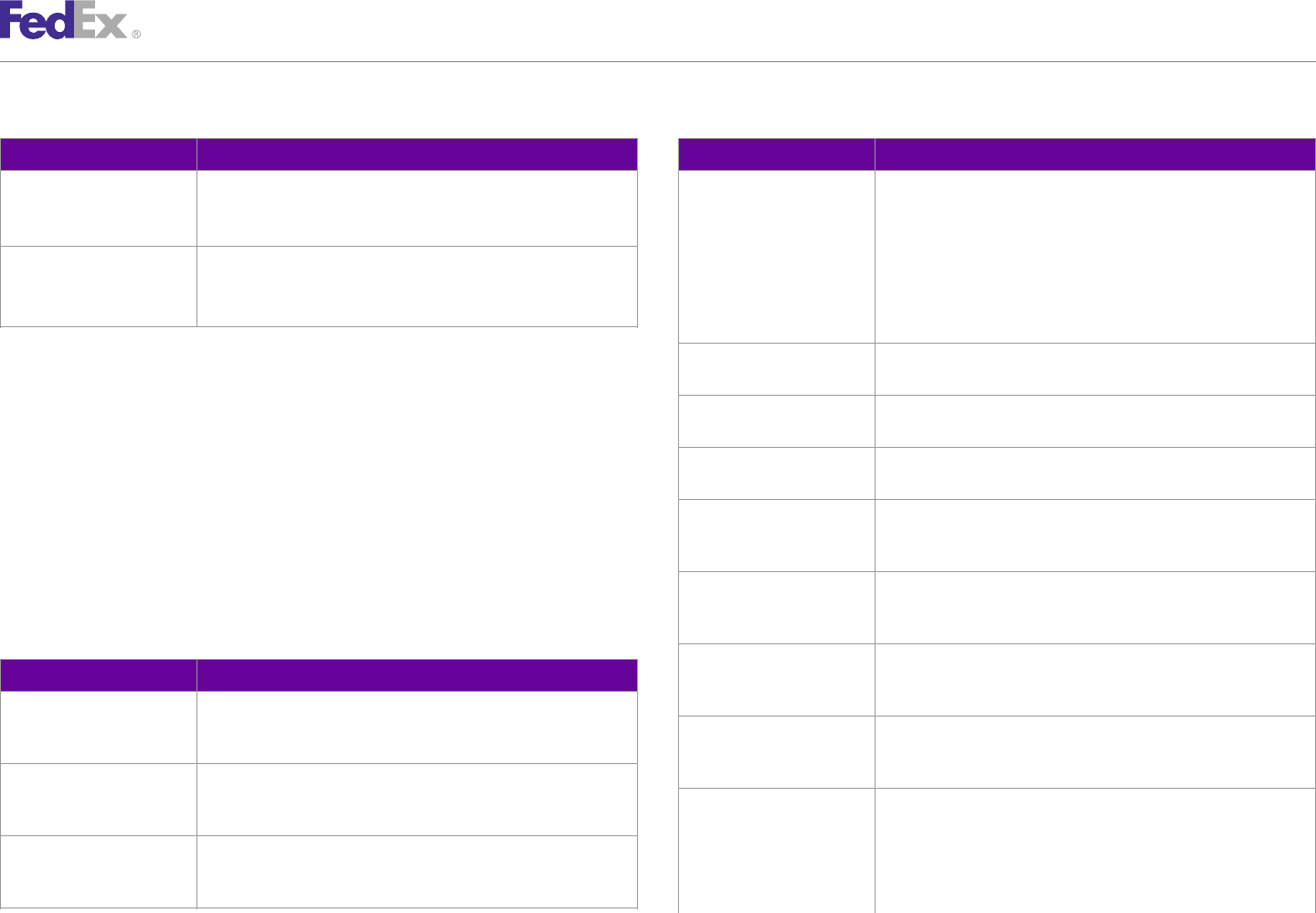
ChapterChapter 3030
FedEx SmartPost Shipping
Table 127. FedEx SmartPost Request Elements, continued Table 128. FedEx SmartPost Reply Elements, continued
Element Description Element Description
041001, 041002, 041003 (this example includes leading zeros on the MasterTrackingId/ Lists the type of tracking ID. Valid values are:
trailer numbers). TrackingIdType • FEDEX
The maximum length is 8 characters. • GROUND
• USPS
RequestedShipment/ Optional
RequestedPackageLineItems/ A UPS tracking number will only return the status of the package
Provides additional detail on how the customer has physically
PhysicalPackaging while it is being handled by USPS. But a FedEx Ground tracking
packaged this item. number will return all the data.
MasterTrackingId/FormId Describes in detail the type of airbill and shipment moving through
FedEx SmartPost Reply Elements the FedEx system.
SmartPost ship replies will include a shipping label image buffer and at least MasterTrackingId/ For use with Smartpost tracking IDs only.
UspsApplicationId
one Tracking ID. Please use the United States Postal Service (USPS) Tracking
ID value. MasterTrackingId/ Specifies the tracking number of the package.
TrackingNumber
SmartPost outbound ship replies will also include rate elements with
ProcessShipmentReply/ Description of the FedEx service used for this shipment. Currently not
estimated rates. SmartPost Return shipping label replies will not include rate CompletedShipmentDetail/ supported.
elements and estimates. ServiceTypeDescription
The following SmartPost-specific elements are returned in the FedEx ProcessShipmentReply/ Description of the packaging used for this shipment. Currently not
SmartPost ship reply: CompletedShipmentDetail/ supported.
PackagingDescription
Table 128. FedEx SmartPost Reply Elements
ProcessShipmentReply/ Specifies the shipment level operational information.
Element Description CompletedShipmentDetail/
OperationalDetail
ProcessShipmentReply/ Indicates whether or not this is an intra-U.S. shipment.
CompletedShipmentDetail/ ProcessShipmentReply/ Used only with pending shipments.
UsDomestic CompletedShipmentDetail/
AccessDetail
ProcessShipmentReply/ Indicates the carrier that will be used to deliver this shipment.
CompletedShipmentDetail/ ProcessShipmentReply/ Returns FedEx SmartPost shipment account details including:
CarrierCode CompletedShipmentDetail/ • Machineable (indicates whether the shipment is deemed to be
SmartPostDetail/ machineable, based on dimensions, weight, and packaging)
ProcessShipmentReply/ The master tracking number and form ID of this multiple piece
CompletedShipmentDetail/ shipment. This information is to be provided for each subsequent of a • AllowedHubs
MasterTrackingId multiple piece shipment. • MailerId
FedEx Web Services, Developer Guide 254
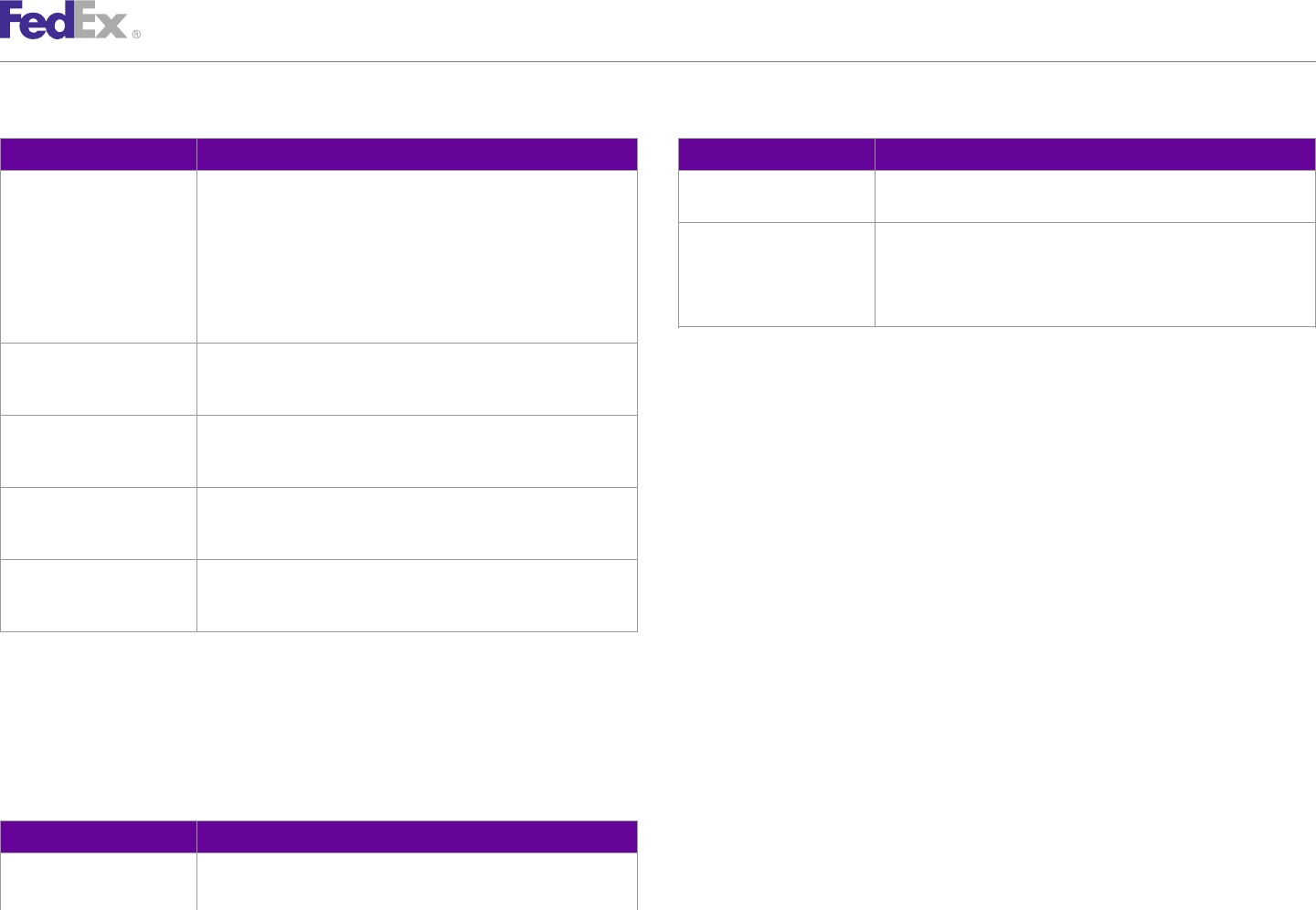
ChapterChapter 3030
FedEx SmartPost Shipping
Table 128. FedEx SmartPost Reply Elements, continued Table 129. FedEx SmartPost APO/FPO/DPO Elements, continued
Element Description Element Value
• DistributionCenter • FPO
• SmartPostId • DPO
• PickUpCarrier (CarrierCodeType) StateOrProvinceCode Valid values are:
• AllowedIndicia • AA - Armed Forces Americas
• AllowedSpecialServices • AE - Armed Forces Europe
• SmartPostHubId • AP - Armed Forces Pacific
• MaximumTransitTime
ProcessShipmentReply/ All shipment-level rating data for this shipment, which may include Since packages shipped to APO/FPO/DPO are potentially dutiable, the USPS
CompletedShipmentDetail/ data for multiple rate types. requires that all customers use Form 2976A when shipping APO/FPO/DPO
ShipmentRating packages, regardless of weight and value. For more information on customs
ProcessShipmentReply/ All shipment-level shipping documents (other than labels and and USPS requirements and to complete and print the forms online, refer to
CompletedShipmentDetail/ barcodes). the USPS Website at http://ribbs.usps.gov/index.cfm?page=siteindexa_z.
ShipmentDocuments
The following is an example of a FedEx SmartPost APO address:
ProcessShipmentReply/ The details of any associated shipments.
CompletedShipmentDetail/ StreetLines: PSC 2 box 7629
AssociatedShipments
City: APO
ProcessShipmentReply/ Package level details about this package.
CompletedShipmentDetail/ StateOrProvinceCode: AE
CompletedPackageDetails PostalCode: 09012
CountryCode: US
FedEx SmartPost APO/FPO/DPO
The following reply elements would be returned for the FedEx SmartPost APO
FedEx SmartPost allows customers to ship orders to APO (Army/Air Force Post Address Validation:
Office), FPO (Fleet Post Office) or DPO (Diplomatic/Defense Postal Office)
addresses. Include the following element values to ship to these addresses:
<v2:ProposedAddressDetails>
Table 129. FedEx SmartPost APO/FPO/DPO Elements <v2:Score>100</v2:Score>
<v2:Changes>MODIFIED_TO_ACHIEVE_MATCH</v2:Changes>
Element Value <v2:Changes>APO_OR_FPO_MATCH</v2:Changes>
City Valid values are: <v2:DeliveryPointValidation>CONFIRMED
</v2:DeliveryPointValidation>
• APO
<v2:Address>
FedEx Web Services, Developer Guide 255
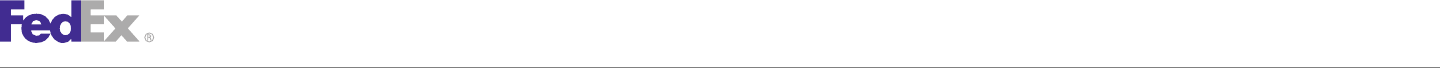
ChapterChapter 3030
FedEx SmartPost Shipping
<v2:StreetLines>Psc 2 Box 7629</v2:StreetLines> Returns provides visibility throughout the returns process to your customer
<v2:City>APO</v2:City> service and operations departments, as well as to the return shipper.
<v2:StateOrProvinceCode>Ae</v2:StateOrProvinceCode>
<v2:PostalCode>09012-0026</v2:PostalCode> Note: FedEx SmartPost Returns does not provide estimated shipping rates when using the
<v2:CountryCode>US</v2:CountryCode> Rating or Shipping Web services.
</v2:Address>
How it Works
FedEx SmartPost Labels When using FedEx SmartPost Returns, you can choose three methods of
FedEx SmartPost shipments use one of the following two types of labels processing your return labels:
based on the specified pickup carrier: •Include pre-printed return labels in your original shipments.
•FedEx SmartPost label - FedEx SmartPost is the pickup carrier •Direct your customers back to your Website to process and print online
•FedEx integrated label - FedEx Ground®is the pickup carrier labels using a ProcessShipment web service.
The pickup carrier type is designated by the FedEx account executive based •Send your customers an email that includes a FedEx URL link to the return
on the volume requirement at the time of the contract and is stored on FedEx shipping label for them to print using a CreatePendingShipment web
system. service.
The FedEx SmartPost label type supports the Customer Reference barcode The return shipper then simply puts the label on the package and tenders it
when <CustomerReference> element is used in the Ship request. The FedEx at a USPS access point including any of the 36,000 retail locations or
integrated label supports FedEx Ground barcode below the USPS Delivery thousands of collection boxes, or even their own mailbox. They can also call
Confirmation barcode at the bottom half of the label. for the free USPS package pickup service.
Once your customers’ returns packages are picked up by the USPS, they’ll be
FedEx SmartPost Returns Service Details consolidated into larger shipments at local post offices and picked up by
FedEx for shipment to you.
For an online retailer or other residential shipper, a no-hassle returns process
FedEx SmartPost provides U.S. to U.S. returns to all shippers regardless of
is critical for customer satisfaction and loyalty. FedEx SmartPost Returns
volume segment and includes Email Return Labels and Future Day shipment.
service is an ideal solution because it provides your recipients with the
Shippers can use any FedEx Express or Competitor outbound service and still
convenience of U.S. Postal Service®(USPS®) access points for their returns,
contract to use FedEx SmartPost Returns services.
as well as free package pickup from their home or business address.
FedEx SmartPost Returns is a contract-only service for customers with high- Features
volume returns (100 average daily volume) of low-weight residential
packages. It’s a cost-effective, reliable solution that utilizes the strength of •To use the FedEx SmartPost Returns service, shippers must have an
the FedEx®network and the access of the USPS. In addition, FedEx SmartPost account flagged as eligible for FedEx SmartPost Returns and be U.S.
FedEx Web Services, Developer Guide 256
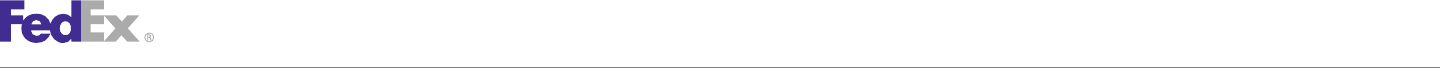
ChapterChapter 3030
FedEx SmartPost Shipping
based payors. U.S. Dollars (USD) is the only currency that is supported for inbound FedEx SmartPost Returns packages and include an estimated
a FedEx SmartPost shipment. delivery date assigned when the FedEx SmartPost origin hub receives the
package, enabling you to plan accordingly.
•Whenever customers request a return label, they must send in the Returns
account number also. •Visibility for your customers through the tracking or RMA number on
fedex.com. With an up-to-the-minute view of their returns, customers are
•The only packaging type available is the customer’s own packaging. not calling your customer service department for shipment-status updates.
•Eligible payment types are Bill Sender or Associated Account. Customer reports via FedEx®Reporting Online. Limit of liability is $100.
Note: If a customer has one set of credentials and multiple return locations, they will use
the Account Number for the correct receiving location and a PaymentType of "ACCOUNT" FedEx SmartPost Print Return Labels
in the Payor section. The address for the proper receiving location will then print on the
SmartPost Return label. You can create a return label that can be printed using a variation of the Ship
•A prepaid USPS integrated return shipping label is provided, which means web service. The recipient can then apply this label to the return package as
your customers don’t have to stand in line at a shipping location to obtain needed and drop the package off at a U.S. Postal Service drop-off location, or
the proper documentation and don’t incur any out-of-pocket expenses. their local mail carrier can pick up the package at the home address. No
charges are assessed until the label is used. In addition, a Returns Merchant
•USPS daily pickup options of Monday through Saturday, offering your Authorization (RMA) reference number can be included as a reference field in
customers convenient access for tendering their package at a local post your ship transaction. The RMA number prints on the label and can be used
office, a postal collection box or their own mailbox. Return shippers also to track the return package.
can request a free USPS package pickup at www.usps.gov/pickup.
•FedEx SmartPost®Returns service supports both FedEx SmartPost®Email
•Coverage to every residential address in the U.S., including P.O. boxes and Return Labels and FedEx SmartPost®Print Return Labels. You can request
APO/FPO/DPO destinations. shipment and delivery email notifications. However, ancillary
•Transit times of 2 to 7 business days. This means you can quickly and endorsements are not supported.
efficiently cycle returned products back into inventory for faster For FedEx SmartPost Returns, FedEx Ground integrated print and FedEx
redeployment into the market — generating revenue and reducing the SmartPost Email Return Label options are available.
effects of product depreciation.
•The maximum number of packages allowed for FedEx SmartPost Print
•Maximum package weight of 70 lbs. Return Label shipments is 999, and 25 for FedEx SmartPost Email Return
•No residential or Saturday pickup surcharges. Label shipments.
•FedEx SmartPost Returns does not provide estimated shipping rates when •FedEx SmartPost return labels are not available for international
using the Rating or Shipping Web services. destinations.
•Inbound shipment visibility via FedEx InSight®. FedEx InSight email •Dangerous Goods and Hazardous Materials cannot be shipped.
notifications provide timely and automatic status information about your
FedEx Web Services, Developer Guide 257
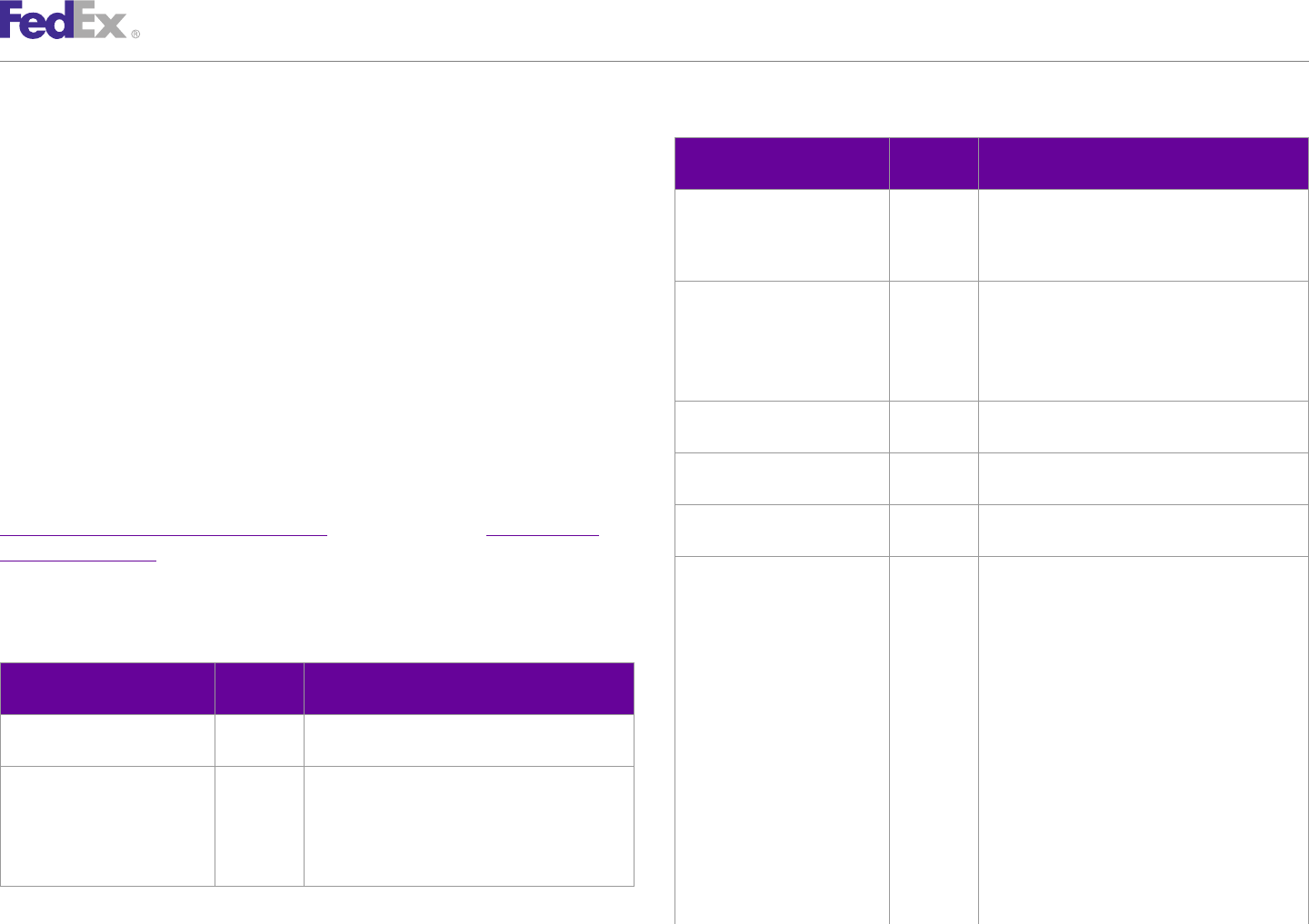
ChapterChapter 3030
FedEx SmartPost Shipping
Table 130. FedEx SmartPost Returns Request Elements, continued
•FedEx SmartPost returns does not provide estimated shipping rates when
using the Rating or Shipping web services. Element Required Description
or Optional
•Declared value is not available for FedEx SmartPost return labels. If you
wish to declare a value, use FedEx Express or FedEx Ground return label RequestedShipment/ Optional Include the value: RMA_ASSOCIATION
RequestedPackageLineItems/
services instead. CustomerReferences/
•Return labels do not expire. CustomerReferenceType
•Returns shipments are billed upon the delivery scan. RequestedShipment/ Optional Include the value: Number
RequestedPackageLineItems/ The RMA number associated with the return
•All label formats supported by FedEx Web Services (laser, thermal) are CustomerReferences/Value shipment. Including this number in your request
available for FedEx SmartPost Returns shipping labels. allows you to track by RMA number up to 20 alpha-
numeric characters.
•FedEx SmartPost Email Return Labels are not available for U.S. territories
and Puerto Rico. ProcessShipmentRequest/ Required Specify SMART_POST for FedEx SmartPost shipping
RequestedShipment/ServiceType services.
FedEx SmartPost Returns Request Elements SmartPostDetail Required Required. Specify the appropriate details for a
FedEx SmartPost shipment.
Begin your ship request with the basic Ship Request elements as detailed in
SmartPostDetail/Indicia Required Required. Specify the indicia type. Available option
Chapter 13: FedEx Express U.S. Shipping under the heading FedEx Express includes: PARCEL_RETURN.
U.S. Coding Details.
SmartPostDetail/HubID Required Required. Specify the HubID. Valid values are:
Add the following elements in your ProcessShipmentRequest to receive a • 5185 ALPA Allentown
FedEx SmartPost Return Label in your ship reply. • 5303 ATGA Atlanta
Table 130. FedEx SmartPost Returns Request Elements • 5281 CHNC Charlotte
• 5602 CIIL Chicago
Element Required Description • 5929 COCA Chino
or Optional
• 5751 DLTX Dallas
SpecialServicesRequested/ Required Include the value: RETURN_SHIPMENT. • 5802 DNCO Denver
SpecialServiceTypes • 5481 DTMI Detroit
ReturnShipmentDetail/ Required The type of return shipment being requested. Valid • 5087 EDNJ Edison
ReturnType value is PRINT_RETURN_LABEL. • 5431 GCOH Grove City
With this option you can print a return label to be • 5771 HOTX Houston
applied to the box of a return. This option cannot • 5465 ININ Indianapolis
be used to print an outbound label. • 5648 KCKS Kansas City
• 5902 LACA Los Angeles
FedEx Web Services, Developer Guide 258

ChapterChapter 3030
FedEx SmartPost Shipping
Table 130. FedEx SmartPost Returns Request Elements, continued CreatePendingShipment web services in the ShipService WSDL or Schema file
to cancel the label before it expires.
Element Required Description
or Optional Note: SmartPost Returns does not provide estimated shipping rates when using the Rating or
Shipping web service.
• 5254 MAWV Martinsburg
• 5379 METN Memphis Delivery Area
• 5552 MPMN Minneapolis FedEx SmartPost Returns Service is available throughout the 50 United States,
• 5531 NBWI New Berlin
U.S. territories, APOs, FPOs and DPOs. FedEx customer emails can be sent to
• 5110 NENY Newburgh
any standard email address.
• 5015 NOMA Northborough
• 5327 ORFL Orlando Email Return Labels Coding Details
• 5194 PHPA Philadelphia
• 5854 PHAZ Phoenix The following coding details apply to email labels:
• 5150 PTPA Pittsburgh •The email label is created using elements from the
• 5958 SACA Sacramento CreatingPendingShipmentRequest in the ShipService WSDL for FedEx
• 5843 SCUT Salt Lake City SmartPost Returns.
• 5983 SEWA Seattle
• 5631 STMO St. Louis •The email label request is canceled using elements from the
CancelPendingShipmentRequest in the ShipService WSDL for FedEx
Note: Include only the numeric HubID value in your
request. SmartPost Return Labels.
•You may request up to 25 email labels to one email address using one
FedEx SmartPost Email Return Labels request transaction.
•Email label URLs expire according to expiration time stamp you specify in
You can use the power of fedex.com to create return shipping labels for
your request.
FedEx SmartPost®Returns. The fedex.com website will email your customer
with a link to view and print the label. The customer can take the package to •After the customer prints the label, the label does not expire but can be
any local United States Postal Center or have their local mail carrier collect used indefinitely.
the package during their normal mail rounds. The package will be returned to •The only label format supported is 8-1/2" x 11" plain paper printed on a
your location using FedEx SmartPost. Laser printer.
You will use the CreatePendingShipment request in ShipService web service •A surcharge is added to a returns email label.
to trigger fedex.com to create the appropriate FedEx SmartPost Return Label •The maximum expiration date for an email label must be greater or equal
and notify the customer through an email from FedEx. You will use the to the day of the label request and no greater than 30 days in future.
FedEx Web Services, Developer Guide 259
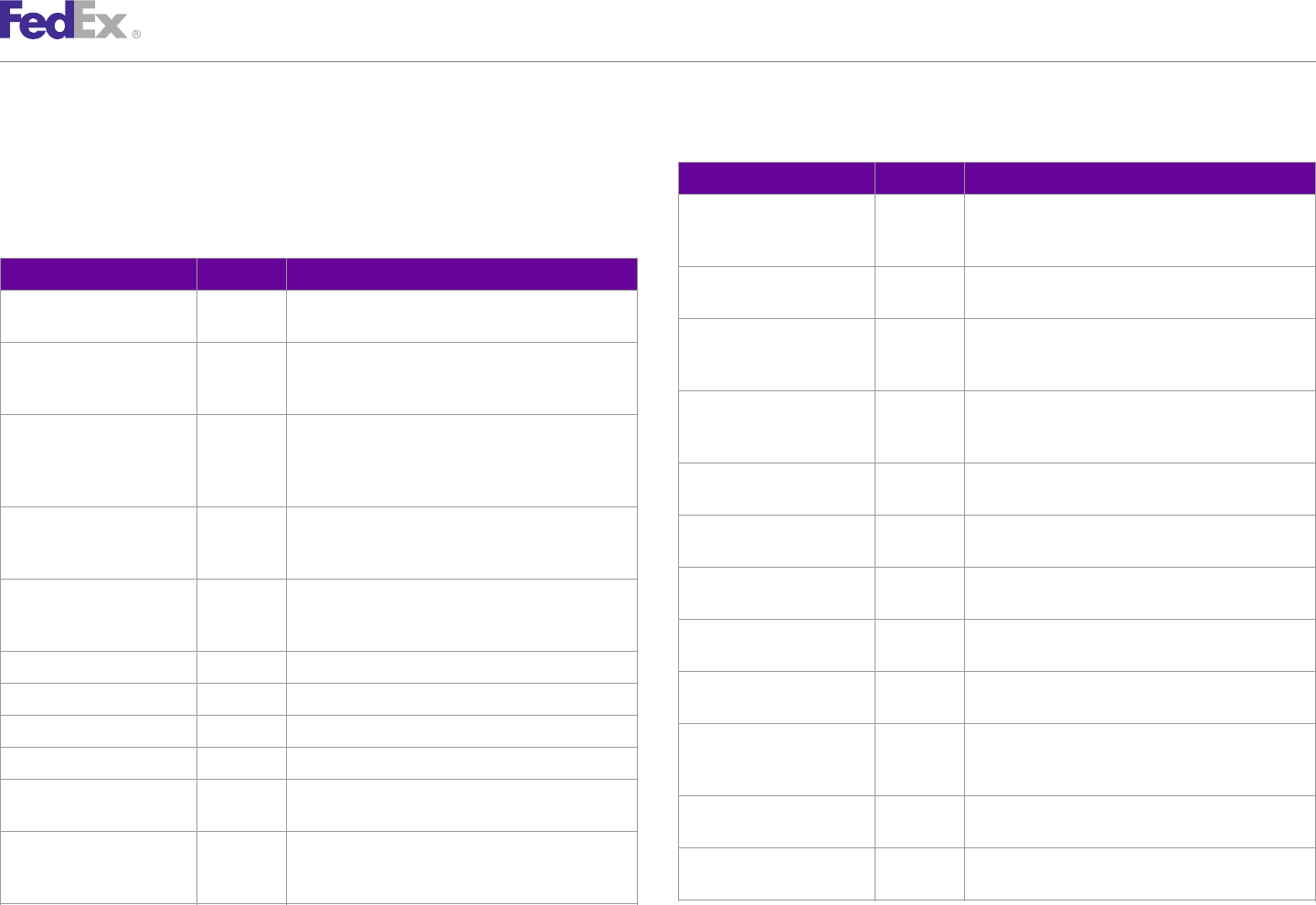
ChapterChapter 3030
FedEx SmartPost Shipping
Returns (Inbound) Email Label Elements Table 131. CreatePendingShipment Basic Returns Email Label Request Elements,
continued
Basic information is required in a CreatePendingShipment Request:
Element Required Description
Note: Name and address elements in the CreatePendingShipment request will appear in the
email the customer receives from FedEx, but won't be on the shipping label. RequestedShipment/Shipper/ Optional Required if Company name is blank.
Contact/CompanyName and/or
Table 131. CreatePendingShipment Basic Returns Email Label Request Elements Required
Element Required Description RequestedShipment/Shipper/ Required Shipper phone number. Numeric only.
Contact/PhoneNumber
CreatePendingShipment Required The web service inside the Ship Service WSDL file
used to create all Email Return Labels RequestedShipment/Shipper/ Optional There are additional fields available. They are optional.
Contact and/or
WebAuthenticationDetail/ Required The value for the Key was provided by FedEx upon Required
UserCredential/Key your request through the FedEx Developer Resource
Center. It is an alphanumeric mixed-case string. RequestedShipment/Shipper/ Optional At least one street address line is required. This is a
Address/StreetLines and/or multiple occurrence field.
WebAuthenticationDetail/ Required The value for the Password was provided by FedEx Required
UserCredential/Password upon your request through the FedEx Developer
Resource Center. It is an alphanumeric mixed-case RequestedShipment/Shipper/ Required Shipper city.
string. Address/City
ClientDetail/AccountNumber Required The FedEx Express nine-digit meter number that was RequestedShipment/Shipper/ Required Please refer to Appendix B for a list of State Codes.
provided by FedEx upon your request through the Address/StateOrProvinceCode
FedEx Developer Resource Center.
RequestedShipment/Shipper/ Required Shipper postal code.
ClientDetail/MeterNumber Required The FedEx Express meter number that was provided by Address/PostalCode
FedEx upon your request through the FedEx Developer
RequestedShipment/Shipper/ Required Valid value - US
Resource Center.
Address/CountryCode
Version/ServiceId Required The value is “ship”
RequestedShipment/Shipper/ Optional The fully spelled out name of a country
Version/Major Required The current value is "13". Address/CountryName
Version/Intermediate Required The current value is "0". RequestedShipment/Shipper/ Optional There are additional fields available. They are optional.
Address and/or
Version/Minor Required The current value is "0". Required
RequestedShipment/ Required For this transaction the valid value is SMART_POST. RequestedShipment/ Optional The descriptive data for a point-of-contact person.
ServiceType Recipient/Contact
RequestedShipment/Shipper/ Optional Required if Contact name is blank. RequestedShipment/ Optional Client provided identifier corresponding to this contact
Contact/PersonName and/or Recipient/Contact/ContactId information.
Required
FedEx Web Services, Developer Guide 260
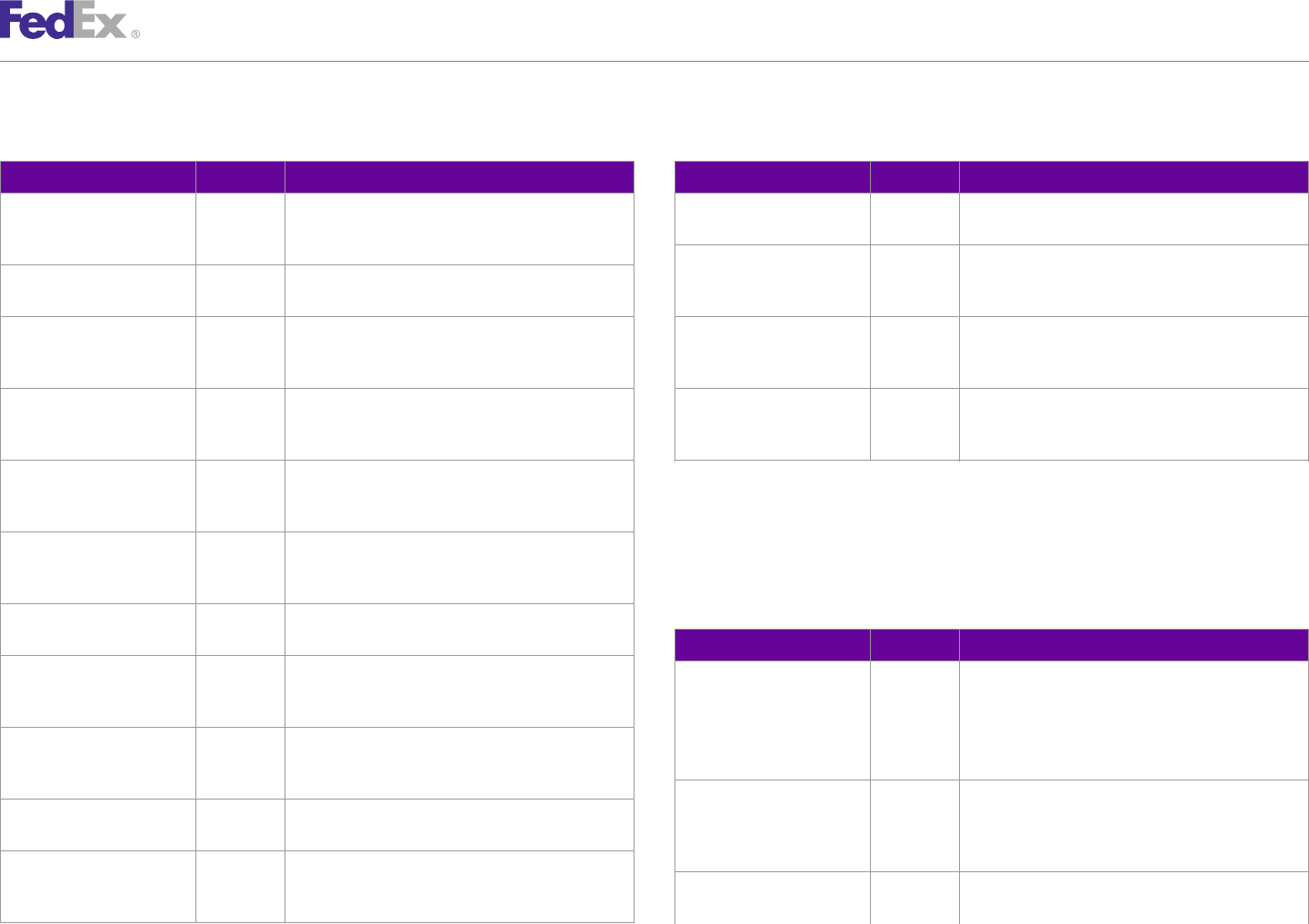
ChapterChapter 3030
FedEx SmartPost Shipping
Table 131. CreatePendingShipment Basic Returns Email Label Request Elements, Table 131. CreatePendingShipment Basic Returns Email Label Request Elements,
continued continued
Element Required Description Element Required Description
RequestedShipment/ Optional Required if Contact name is blank. RequestedShipment/ Required Recipient postal code.
Recipient/Contact/ and/or Recipient/Address/PostalCode
PersonName Required RequestedShipment/ Required Valid value - US
RequestedShipment/ Optional Identifies the contact person's title. Recipient/Address/
Recipient/Contact/Title CountryCode
RequestedShipment/ Optional Required if Company name is blank. RequestedShipment/ Optional The fully spelled out name of a country.
Recipient/Contact/ and/or Recipient/Address/
CompanyName Required CountryName
RequestedShipment/ Required Required. Recipient phone number. Numeric only. RequestedShipment/ Optional There are additional fields available. They are optional.
Recipient/Contact/ Recipient/Address and/or
PhoneNumber Required
RequestedShipment/ Optional Identifies the phone extension associated with this
Recipient/Contact/ contact. In addition to the basic shipping elements, the following elements must be
PhoneExtension included in the CreatePendingShipmentRequest to trigger an Email Return
RequestedShipment/ Optional Identifies a toll free number, if any, associated with Label through fedex.com:
Recipient/Contact/ this contact. Table 132. CreatePendingShipment Request Returns Email Label Through FedEx
TollFreePhoneNumber
Elements
RequestedShipment/ Optional Identifies the fax number associated with this contact
Recipient/Contact/FaxNumber Element Required Description
RequestedShipment/ Optional Identifies the email address associated with this RequestedShipment/ Required Required. Specify the type of special service. Both of
Recipient/Contact/ contact. SpecialServicesRequested/ these Service Types must be included for a returns
EmailAddress SpecialServiceTypes email label:
• PENDING_SHIPMENT
RequestedShipment/ Optional At least one street address line is required. This is a
Recipient/Address/StreetLines and/or multiple occurrence field. • RETURN_SHIPMENT
Required RequestedShipment/ Required Specify the Return Type. Use the following value:
RequestedShipment/ Required Recipient city. SpecialServicesRequested/ PENDING
Recipient/Address/City ReturnShipmentDetail/
ReturnType
RequestedShipment/ Required Refer to Appendix B for a list of State Codes.
Recipient/Address/ RequestedShipment/ Required Include the phone number for the merchant, such as a
StateOrProvinceCode SpecialServicesRequested/ general customer service phone number.
FedEx Web Services, Developer Guide 261
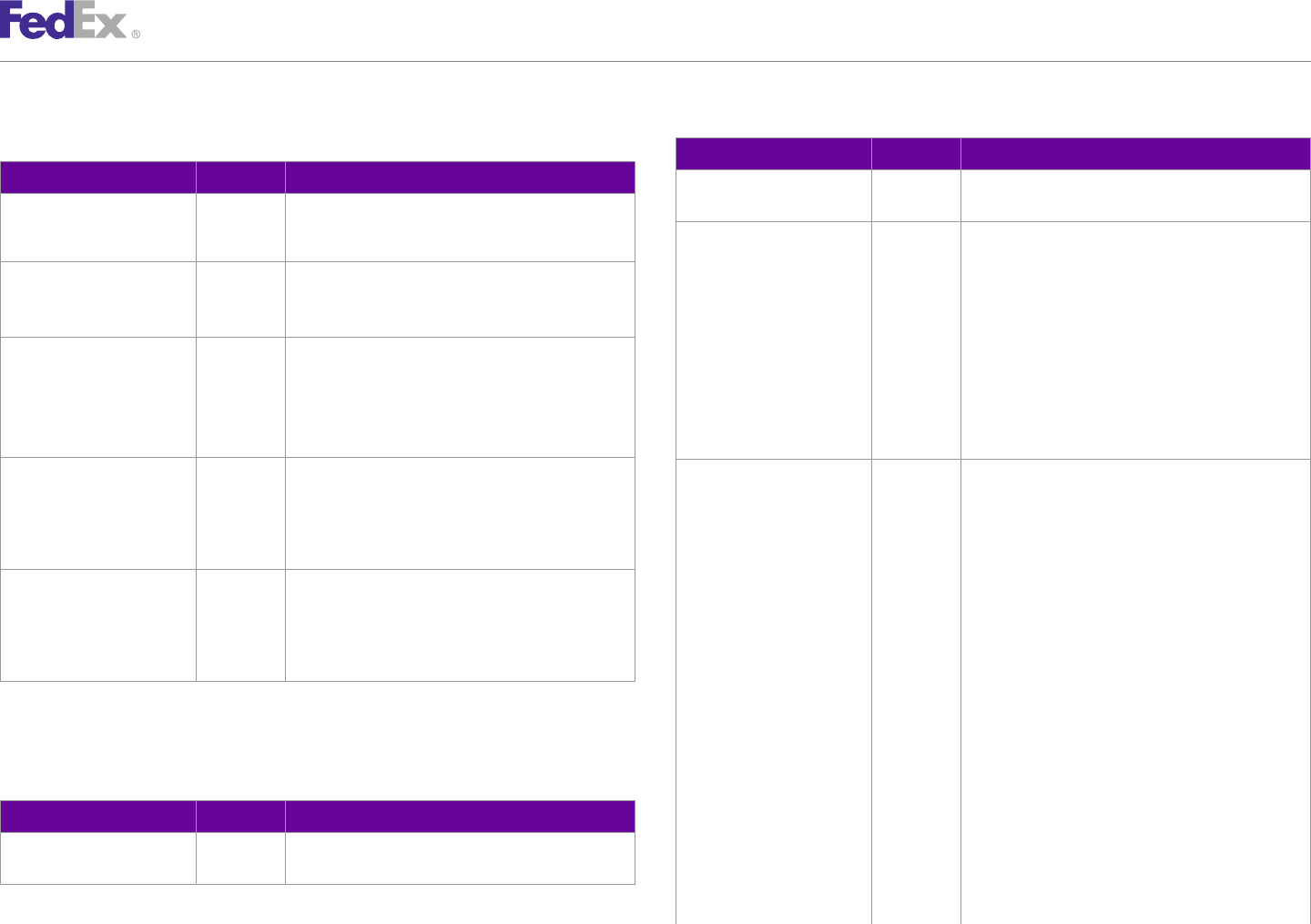
ChapterChapter 3030
FedEx SmartPost Shipping
Table 132. CreatePendingShipment Request Returns Email Label Through FedEx Table 133. FedEx SmartPost Email Return Label Request Elements, continued
Elements, continued Element Required Description
Element Required Description SmartPostDetail/Indicia Required Required. Specify the indicia type. The value for this
ReturnShipmentDetail/ transaction is PARCEL_RETURN.
Max 10 characters, numeric-only string.
ReturnEmailDetail/ SmartPostDetail/ Optional Optional. Specify an endorsement type from the
MerchantPhoneNumber AncillaryEndorsement and/or following valid values:
RequestedShipment/ Required Required. Specify the Pending Shipment Type. Include Required • ADDRESS_CORRECTION
SpecialServicesRequested/ the following value: • CARRIER_LEAVE_IF_NO_RESPONSE
PendingShipmentDetail/Type • EMAIL • CHANGE_SERVICE
RequestedShipment/ Required Required. Specify the email label expiration date: for • FORWARDING_SERVICE
SpecialServicesRequested/ example, 2009-01-31. • RETURN_SERVICE
PendingShipmentDetail/ The maximum expiration date must be greater or equal Note: These services are of little practical use for a
ExpirationDate to the day of the label request and not greater than 30 return package, but they will not cause the transaction
days in the future. to fail.
RequestedShipment/ Required Required. Email address of the end-user to be notified SmartPostDetail/HubId Required Required. Specify the HubID. Valid values are:
SpecialServicesRequested/ of the return label. This element has a 200-character • 5185 ALPA Allentown
PendingShipmentDetail/ maximum. • 5303 ATGA Atlanta
EmailLabelDetail/ • 5281 CHNC Charlotte
NotificationEmailAddress
• 5602 CIIL Chicago
RequestedShipment/ Optional Notification message included in the email to the end- • 5929 COCA Chino
SpecialServicesRequested/ user. • 5751 DLTX Dallas
PendingShipmentDetail/
• 5802 DNCO Denver
EmailLabelDetail/
NotificationMessage • 5481 DTMI Detroit
• 5087 EDNJ Edison
• 5431 GCOH Grove City
Finally, the following elements are included in a request for the email return
• 5771 HOTX Houston
label to be a FedEx SmartPost®Email Return Label: • 5465 ININ Indianapolis
Table 133. FedEx SmartPost Email Return Label Request Elements • 5648 KCKS Kansas City
• 5902 LACA Los Angeles
Element Required Description
• 5254 MAWV Martinsburg
SmartPostDetail Required Required. Specify the appropriate details for a FedEx • 5379 METN Memphis
SmartPost shipment. • 5552 MPMN Minneapolis
• 5531 NBWI New Berlin
FedEx Web Services, Developer Guide 262
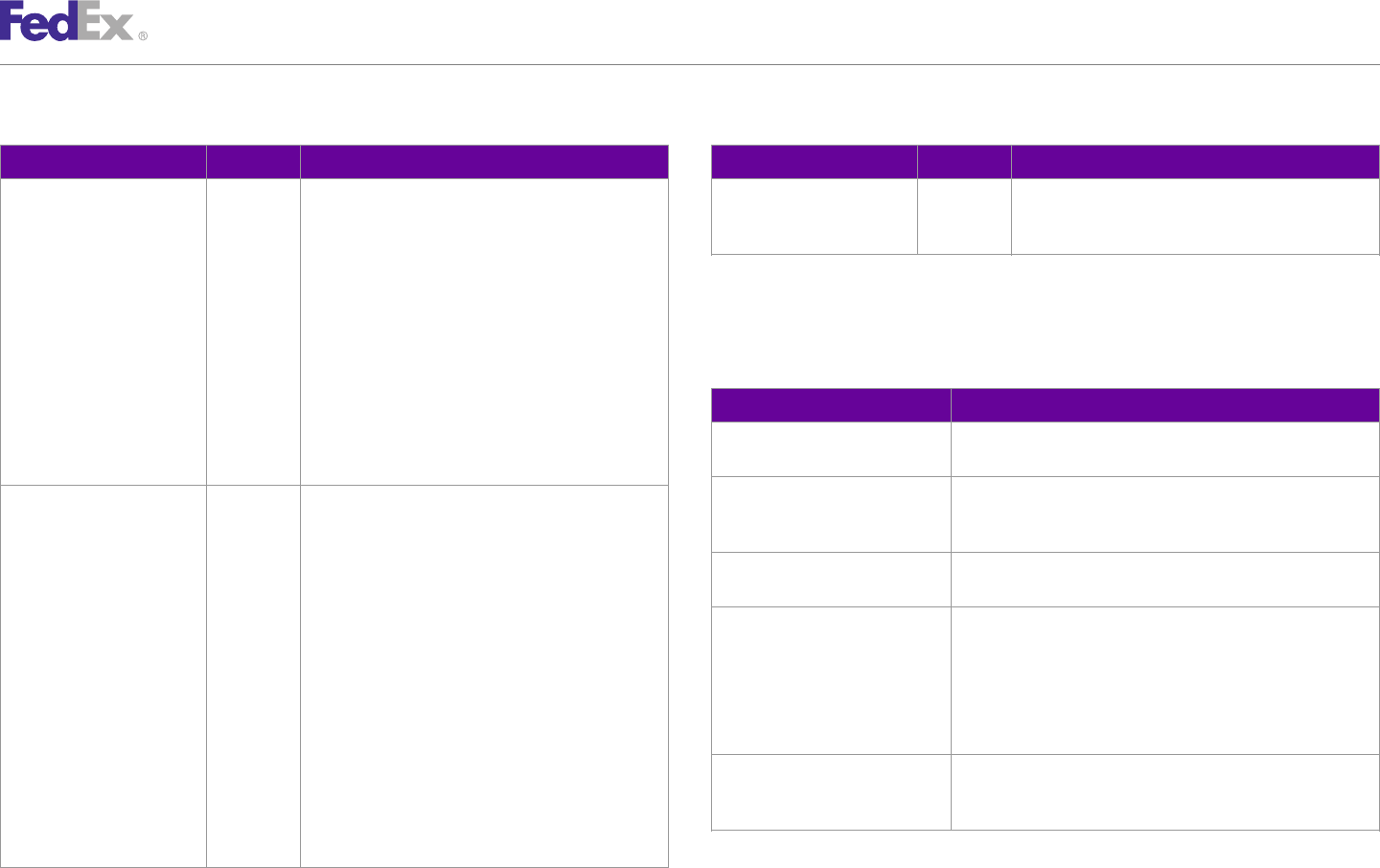
ChapterChapter 3030
FedEx SmartPost Shipping
Table 133. FedEx SmartPost Email Return Label Request Elements, continued Table 133. FedEx SmartPost Email Return Label Request Elements, continued
Element Required Description Element Required Description
• 5110 NENY Newburgh RequestedShipment/ Optional Optional. Provides additional detail on how the
• 5015 NOMA Northborough RequestedPackageLineItems/ and/or customer has physically packaged this item.
PhysicalPackaging Required
• 5327 ORFL Orlando
• 5194 PHPA Philadelphia
• 5854 PHAZ Phoenix FedEx SmartPost Reply Elements
• 5150 PTPA Pittsburgh The following elements are returned in the FedEx SmartPost reply:
• 5958 SACA Sacramento
Table 134. FedEx SmartPost Reply Elements
• 5843 SCUT Salt Lake City
• 5983 SEWA Seattle Element Description
• 5631 STMO St. Louis
CompletedShipmentDetail/ String. Standard transit time per origin, destination, and service.
Note: Include only the numeric HubID value in your OperationalDetail/TransitTime
request.
CompletedShipmentDetail/ String. The maximum expected transit time.
SmartPostDetail/ Optional Optional. This field is of little practical use for a OperationalDetail/
CustomerManifestId and/or returns package. MaximumTransitTime
Required The CustomerManifestId is used to group FedEx CompletedShipmentDetail/ The URL the customer will receive in the email from FedEx to
SmartPost packages onto a manifest for each trailer AccessDetail/EmailLabelUrl take them to the label that has been generated for them.
that is being prepared.
If you have multiple trailers, you must assign a CompletedShipmentDetail/ The reply will include tracking numbers for the package. The
Manifest Id to each FedEx SmartPost package as CompletedPackageDetails/ TrackingIdType will specify whether a specific Tracking Number
determined by its trailer. The Manifest Id must be TrackingIds/TrackingIdType provided is USPS, GROUND or FEDEX.
unique to your account number for a minimum of 6 A UPS tracking number will only return the status of the
months and cannot exceed 8 characters in length. package while it is being handled by USPS. But a FedEx Ground
Use the day of year and the trailer id (a sequential tracking number will return all the data.
number for that trailer). For example, if there are 3 CompletedShipmentDetail/ The reply will usually include two tracking numbers for the
trailers that you started loading on Feb 10, then the 3 CompletedPackageDetails/ package. The TrackingNumber will show the Tracking number
Manifest Ids would be 041001, 041002, 041003 (this TrackingIds/ TrackingNumber value. USPS is 22 digits, FedEx is 20 digits.
example includes leading zeros on the trailer numbers).
The maximum length is 8 characters. The customer will receive an email from FedEx that uses the data as provided
in your request. The email will look like this:
FedEx Web Services, Developer Guide 263
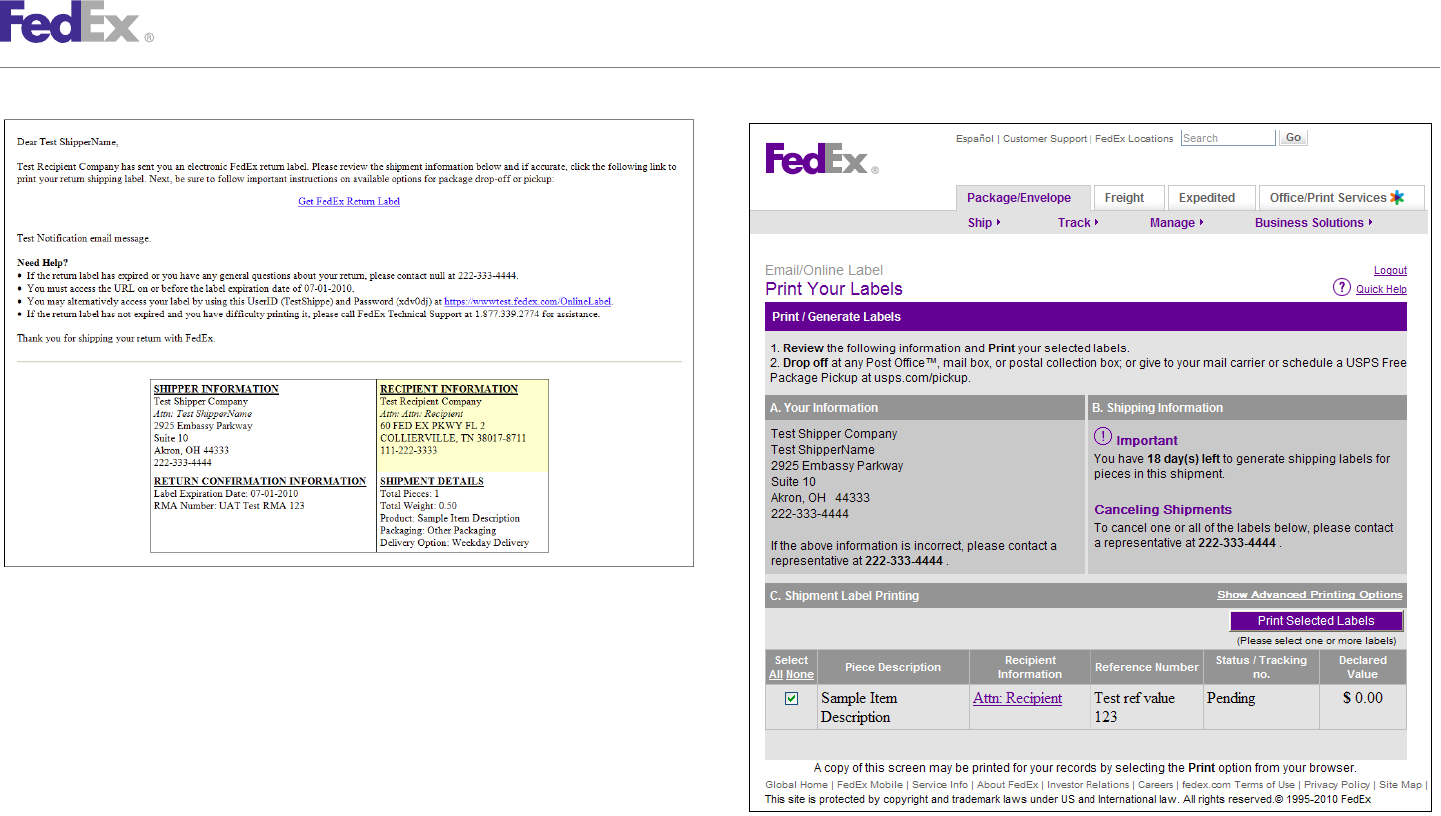
ChapterChapter 3030
FedEx SmartPost Shipping
Following the link, the user will see a fedex.com screen and use the data
you provided in your request. This screen will allow them to choose which
shipping label to display and print:
Cancel Email Label Elements
The following information is required to cancel an Email Return Label using a
CancelPendingShipment Web Service Request:
FedEx Web Services, Developer Guide 264
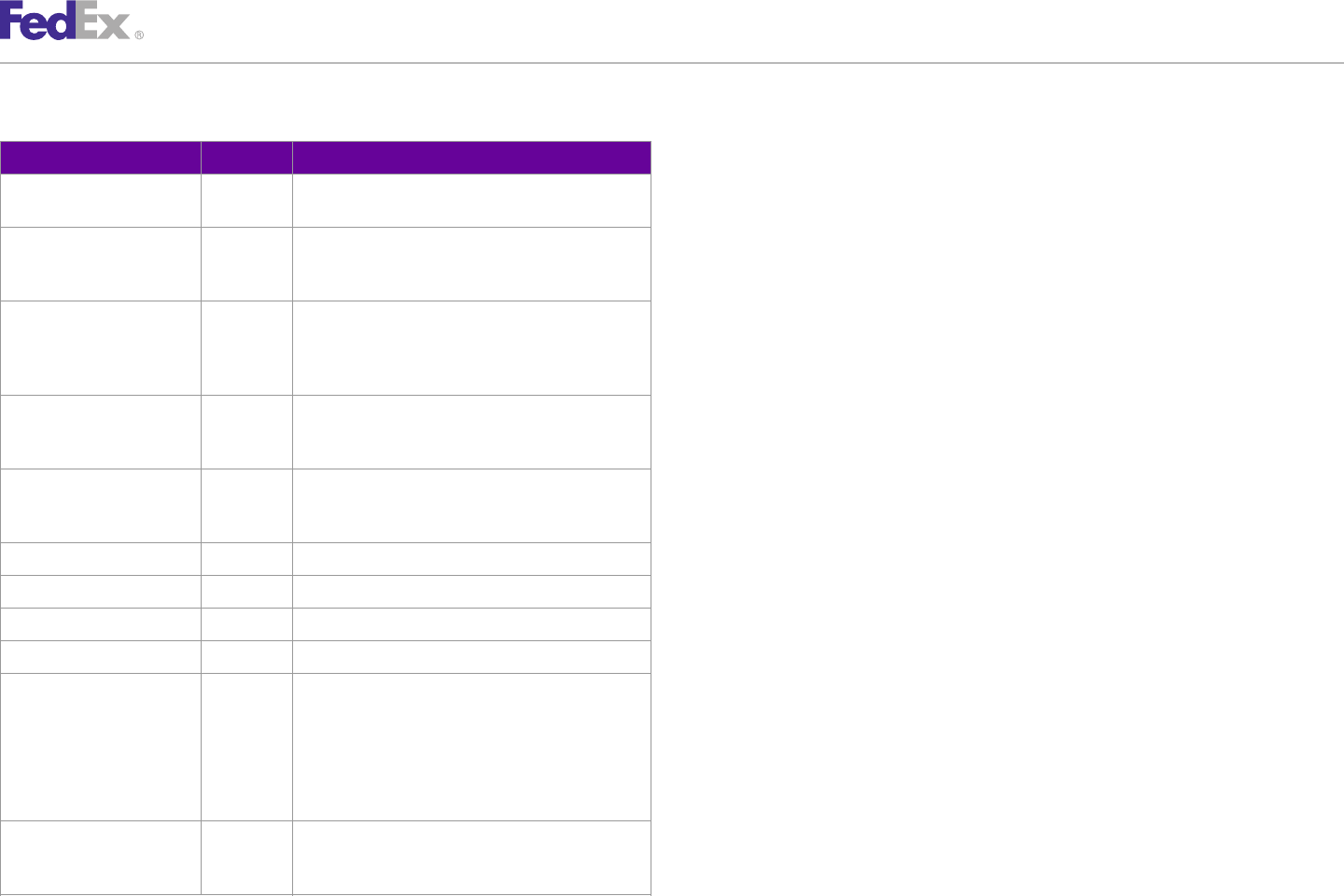
ChapterChapter 3030
FedEx SmartPost Shipping
Table 135. Cancel Email Label Elements Samples
Element Required Description Sample code, sample transactions and the specific individual WSDL/XML
guide(s) can be downloaded following these steps:
CancelPendingShipment Required The web service inside the Ship Service WSDL file
used to cancel all Email Return Labels 1. Go to the FedEx Developer Resource Center (DRC) at http://fedex.com/
WebAuthenticationDetail/ Required The value for the Key was provided by FedEx upon developer.
UserCredential/Key your request through the FedEx Developer Resource 2. Enter your username and password to login to the DRC.
Center. It is an alphanumeric mixed-case string.
3. Expand "Technical Resources" on the left pane.
WebAuthenticationDetail/ Required The value for the Password was provided by FedEx
UserCredential/Password upon your request through the FedEx Developer 4. Expand "FedEx Web Services for Shipping" and choose "Get Started."
Resource Center. It is an alphanumeric mixed-case
string. 5. In the right-hand column of either the "Standard Services" or the
"Advanced Services" tabs, click on the dropdown box for the appropriate
ClientDetail/AccountNumber Required The FedEx Express nine-digit meter number that was
provided by FedEx upon your request through the service and choose the format required.
FedEx Developer Resource Center. 6. Go to the right column in the appropriate tab, select the Download code
ClientDetail/MeterNumber Required The FedEx Express meter number that was provided by dropdown and choose the code in the format needed.
FedEx upon your request through the FedEx Developer
Note: Select the checkmark box next to "Include Documentation (PDF)" box to get the
Resource Center.
WSDL guide also.
Version/ServiceId Required The value is “ship”
Version/Major Required The current value is "13". Customizable Labels
Version/Intermediate Required The current value is "0". Shippers will be offered a customizable area on thermal labels for FedEx
Version/Minor Required The current value is "0". SmartPost and FedEx SmartPost Returns.
TrackingId/TrackingIdType Required Required. You will use a Tracking number to cancel a The customizable label size is 4" x 8" which is a 4" x 6" format with an
specific package. This field specifies which tracking additional 1-1/2 inch area available for customization. The customizable label
number will be specified. Valid values are: can be printed with and without doc-tabs.
• GROUND
• USPS Future Day Shipping
• FEDEX
TrackingId/TrackingNumber Optional Required. The Tracking number for the active package Customers can process FedEx SmartPost future day shipments in the same
and/or you wish to cancel. way as FedEx Ground. This includes the same limit on the number of days (10
Required days) as FedEx Ground future day shipments
FedEx Web Services, Developer Guide 265
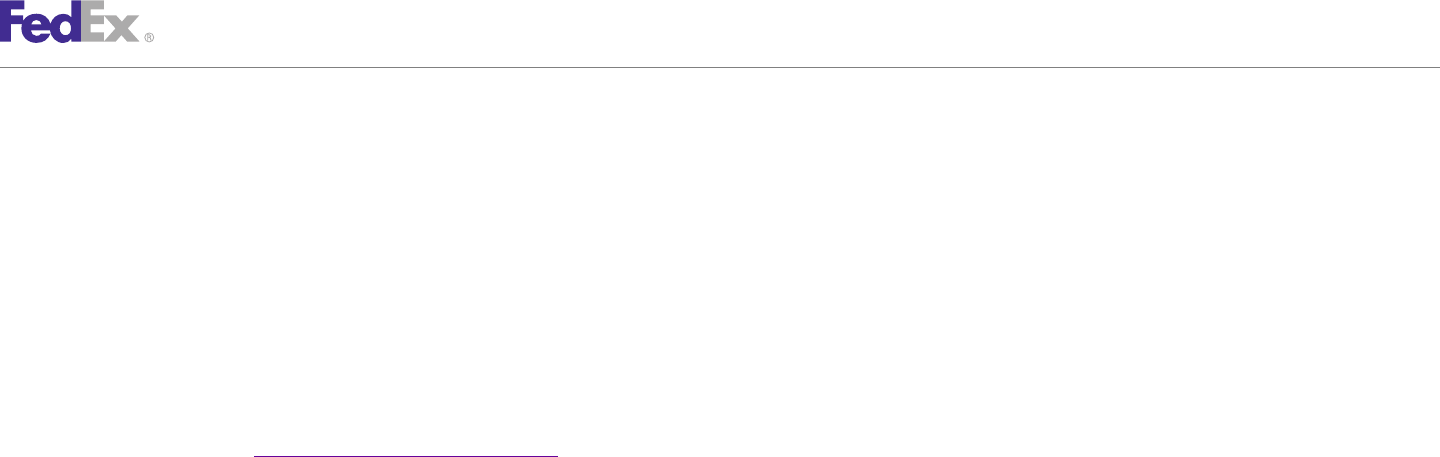
ChapterChapter 3030
FedEx SmartPost Shipping
Samples
Tracking Numbers
Sample code, sample transactions and the specific individual WSDL/XML
Customers can track FedEx SmartPost shipments using: guide(s) can be downloaded following these steps:
•Customer reference number 1. Go to the FedEx Developer Resource Center (DRC) at http://fedex.com/
•Invoice number developer.
•P.O. number 2. Enter your username and password to login to the DRC.
•Return Merchant Authorization (RMA) number 3. Expand "Technical Resources" on the left pane.
•Tracking number 4. Expand "FedEx Web Services for Shipping" and choose "Get Started."
Error Messages 5. In the right-hand column of either the "Standard Services" or the
"Advanced Services" tabs, click on the dropdown box for the appropriate
For error messages, see the Appendix O: Error Code Messages section of the service and choose the format required.
Web Services Developer Guide in the Support area of the Developer Resource
Center at fedex.com/developer.6. Go to the right column in the appropriate tab, select the Download code
dropdown and choose the code in the format needed.
Note: Select the checkmark box next to "Include Documentation (PDF)" box to get the
WSDL guide also.
FedEx Web Services, Developer Guide 266
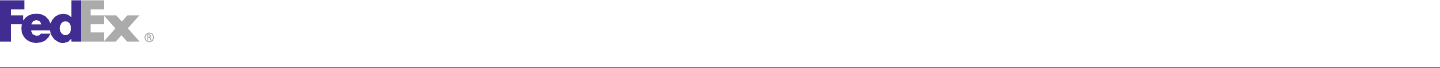
ChapterChapter 3131
FedEx Freight Services
One streamlined network, FedEx Freight®, offers you two easy service options: equivalent of the FedEx Express®/ FedEx Ground®tracking number. A single
FedEx Freight®Priority (formerly FedEx Freight) for speed, and FedEx Freight®PRO number is assigned to an LTL freight shipment, regardless of the number
Economy (formerly FedEx National LTL) for savings. The change in services of pallets in the shipment.
allows FedEx to offer you two levels of service, priority or economy freight, in Use the ShipService WSDL and the PickupService WSDL to access FedEx
one fully integrated, nationwide pickup and delivery network. Freight shipping features, and use the following ServiceType enumerated
Choose fast-transit FedEx Freight Priority (formerly FedEx Freight transit times) values:
to meet your supply chain needs. Our all-points coverage and on-time •FEDEX_FREIGHT_PRIORITY
reliability make FedEx Freight Priority the perfect choice for your time- •FEDEX_FREIGHT_ECONOMY
sensitive shipments.
See the Freight Elements for information on how to specify the freight
With FedEx Freight Economy, you get reliable, economical delivery to meet elements.
your freight shipping needs and budget. All-points coverage and on-time
Use either the Shipper Freight Account or the Bill To Freight Account
reliability make FedEx Freight Economy the ideal service when you can trade
depending on your role.
time for savings.
Shipper: The company or person in the "From" fields on the FedEx shipping
•FedEx Freight®Priority focuses on regional next-day and second-day
document; sometimes called the consignor. The shipper is the party that gives
services that provide the benefit of fast-cycle logistics. Delivery is typically
the shipment to the carrier. The shipper is often responsible for the shipping
in 1 or 2 business days by 5 p.m. for U.S. shipments. Use this service
charges, but this is not always the case.
when speed is critical to meet your supply chain needs.
Bill To: "Bill To" is an abbreviation of "Third Party Bill To" which is the
•FedEx Freight®Economy provides long-haul service for planned inventory
company or person that will receive and pay a shipment's invoice.
replenishment, with multiple service options to meet your needs. Delivery
is typically in 3–5 business days for U.S. shipments. Use this service Freight services and special services (accessorials) are supported via Web
when you have the option to trade time for savings. Services for rate quote, shipment, and pickup requests. Tracking offreight
shipments is also supported. There is no specific element for freight that
With FedEx Freight, you can ship palletized or non-palletized freight up to
must be specified in a track request.
20,000 lbs. in weight and 20 feet in length.
Whatever type of shipping service you need, you will have one Bill of Lading
to process your shipments, one invoice statement for less paperwork, one FedEx Freight Service Features
pickup and one delivery for all of your shipments. You will also enjoy FedEx Freight Priority and FedEx Freight Economy services ship packages
simplified account numbers and streamlined web applications, without any within the United States, Canada, Mexico, and Puerto Rico. Specifically,
changes to your current pricing agreement. service areas include:
FedEx Freight address labels are optional and contain very little information,
compared to FedEx Express and FedEx Ground labels. The PRO number is the
FedEx Web Services, Developer Guide 268
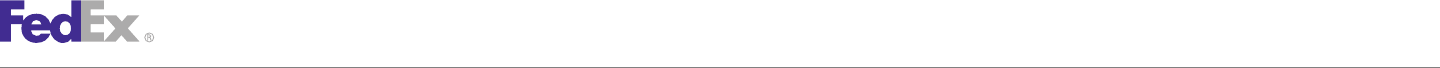
ChapterChapter 3131
FedEx Freight Services
•United States (including to/from Alaska and Hawaii) to: Mexico, Canada, FedExFreightBillingContactAndAddress for the given freight account
Puerto Rico and within the United States number are required entries for all shipments. The billing contact and
address must match that in the FedEx Customer Database for the given
•Canada to: United States, Puerto Rico and within Canada account number. The account number and billing information should be
•Mexico to: United States, Puerto Rico and within Mexico that of the party that is presenting the information in the shipment
•Puerto Rico to: United States, Canada and Mexico transaction.
Other service features include the ability to •If the FreightShipmentDetail/Role is set to CONSIGNEE, then the
PaymentType must be set to RECIPIENT, and the FreightShipmentDetail/
•Create and print a Bill of Lading (BOL) CollectTermsType of either STANDARD or
Note: The BOL can only be printed in PDF file format. NON_RECOURSE_SHIPPER_SIGNED must be specified.
•Schedule an optional pickup •The ShippingChargesPayment/PaymentType is required entry for all
•You must call FedEx to update or cancel a previously scheduled pickup shipments. Valid values are: SENDER, RECIPIENT or THIRD_PARTY.
•Print the BOL in multiple formats (Uniform or VICS) –If the ShippingChargesPayment/PaymentType is set to SENDER, then
the ShippingChargesPayment/Payor/ResponsibleParty/AccountNumber
•Request a rate quote must be populated with the same account number as that in
•Create international customs documents (Commercial Invoice, Certificate FreightShipmentDetail/FedExFreightAccountNumber.
of Origin and NAFTA Certificate of Origin) –If the ShippingChargesPayment/PaymentType is set to THIRD_PARTY,
then ShippingChargesPayment/Payor/ResponsibleParty/Contact and
FedEx Freight Service Details ShippingChargesPayment/Payor/ResponsibleParty/Address must both
Service details play a vital role in getting your shipment delivered and be populated. Required fields are either the company/person name and
handled correctly. The following service details include information on the phone number. Required address fields are the street line 1, city,
shipping rules, packaging, Bills of Lading, and restrictions using these state/province code and country code.
services. Packaging
Shipping Rules FedEx provides standard packaging options for FedEx Freight Priority and
•Both commercial and residential shipments may be shipped using FedEx FedEx Freight Economy shipments.
Freight Priority and FedEx Freight Economy. Creating and Printing a Bill of Lading
•Residential packages must be identified in your shipping transaction.
1. You can indicate within the transaction one of the following formats for a
•The FreightShipmentDetail/FedExFreightAccountNumber and the thermal label.
corresponding FreightShipmentDetail/
FedEx Web Services, Developer Guide 269
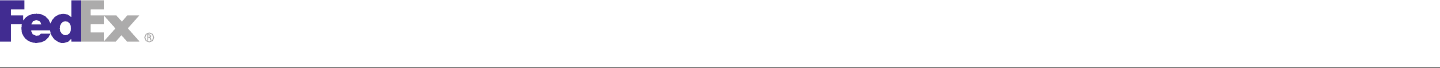
ChapterChapter 3131
FedEx Freight Services
a. 4" x 6" without the Doc-Tab *All services are subject to the terms and conditions of the FXF 100 Series
Rules Tariff.
b. 4" x 6" with the Doc-Tab
c. 4" x 8" FedEx Freight Economy
d. 4" x 9"
FedEx Freight Economy provides economical delivery, focused on your basic
2. You can indicate within the transaction to print a thermal image on plain freight shipping needs. FedEx takes care of you and your customers with the
paper in one of these formats only. on-time reliability and careful handling you expect.
a. 4" x 6" PNG or PDF FedEx Freight Economy delivers:
b. 4" x 8" PNG or PDF •Economical freight solutions.
c. 4" x 9" PNG or PDF •Consistent, on-time reliability.
•Direct delivery to virtually every ZIP code in the contiguous U.S.
FedEx Freight Priority •State-of-the art information technology with end-to-end shipment visibility.
With industry-leading on-time performance and fast transit times, FedEx •Dedicated team of professionals to assist with all of your freight needs.
Freight Priority delivers your shipments quickly and reliably. Count on our
international and nationwide service for extensive next-day and second-day For more information, contact your account executive, or call our customer
delivery to your customers, all backed by a no-fee money-back guarantee.* service team at 1.866.393.4585.
FedEx Freight Priority service features include: *All services are subject to the terms and conditions of the FXF 100 Series
Rules Tariff.
•Careful handling of shipments.
•Complete coast-to-coast coverage. Custom Delivery Date Options
•Consistent, on-time reliability.
FedEx Freight Economy supports Custom Delivery Date options to prepare a
•Direct delivery to virtually every ZIP code in the continental U.S. shipment to be sent at a specific time, on a specific date, or sometime within
•End-to-end shipment visibility. a specific date range.
•Knowledgeable and dependable employees.
•No-fee money-back guarantee.* Inside Pickup Service Option
•State-of-the art information technology with end-to-end shipment visibility. Review the following before shipping using the inside pickup service option.
For more information, contact your account executive, or call our customer •Inside pickup service does not require a special service contract with
service team at 1.866.393.4585. FedEx.
FedEx Web Services, Developer Guide 270
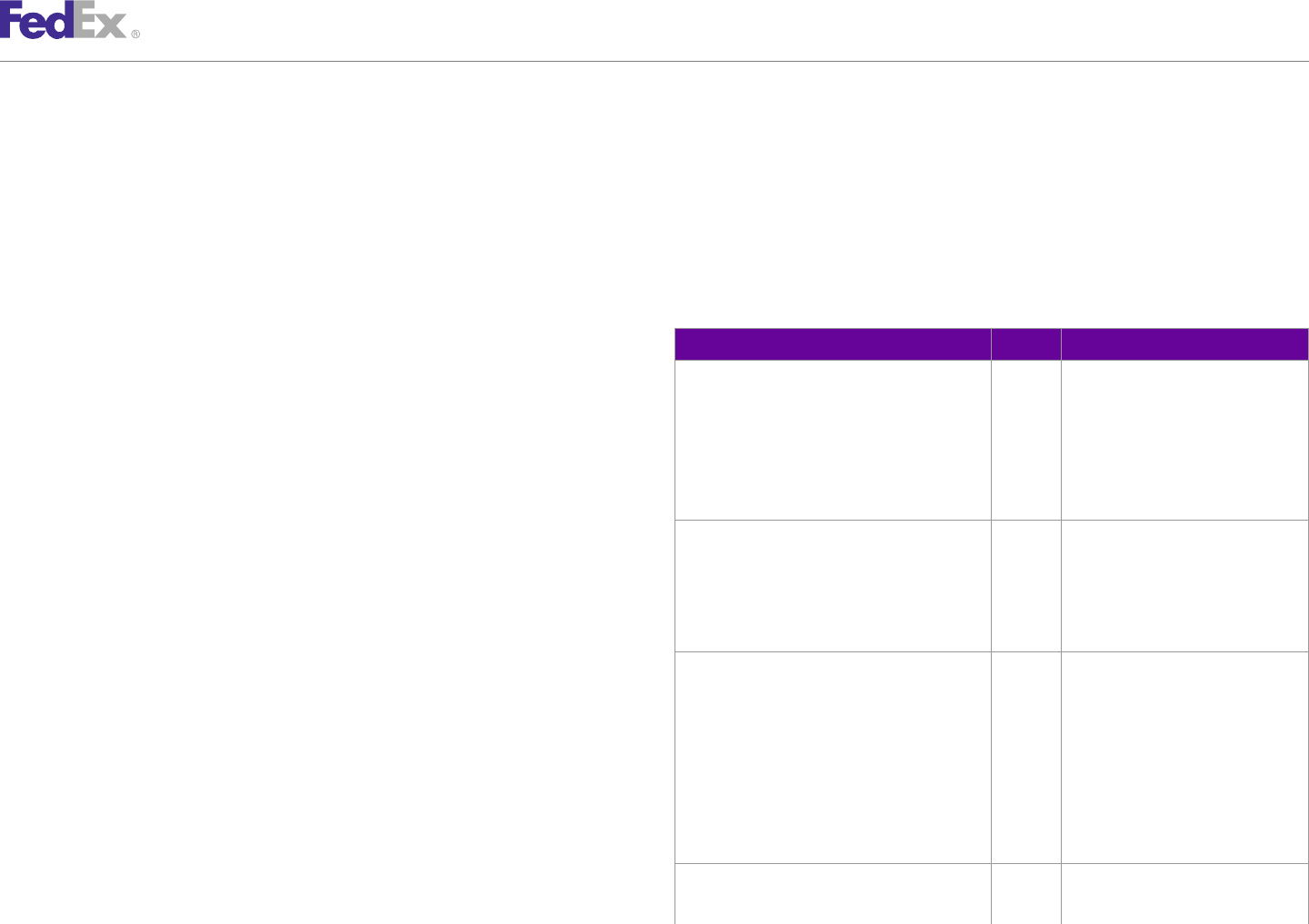
ChapterChapter 3131
FedEx Freight Services
•If a shipment breakdown is needed to fit a shipment through a doorway, FedEx Freight Coding Details
additional charges may be assessed. In addition to the basic complex elements required for all FedEx Web Services
requests, the following elements are available for FedEx Freight Priority and
FedEx Freight Rates and Surcharges FedEx Freight Economy ship requests:
Freight Priority services and special services (accessorials) are supported via
FedEx Web Services for rate quote, shipment, and pickup requests. Tracking Freight Elements
of Freight shipments is also supported via the PRO number. A single PRO Table 136. Freight Request Elements
number is assigned to a Freight shipment, regardless of the number of pallets
in the shipment. Element Description
If your shipping operation charges handling fees in addition to shipping RequestedShipment/ServiceType Required Identifies the FedEx service to use in
shipping the package. See
charges, then you can add these handling fees to your total shipment charge. ServiceType for list of valid
For applicable FedEx Freight Priority and FedEx Freight Economy package and enumerated values. Use one of the
following enumerated values:
freight services, an additional surcharge applies to any package that requires
• FEDEX_FREIGHT_PRIORITY
special handling pertaining to the following surcharge types:
• FEDEX_FREIGHT_ECONOMY
•Extreme length RequestedShipment/ShippingChargesPayment Optional Descriptive data indicating the method
•Freight guarantee and means of payment to FedEx for
providing shipping services. Enter the
•Liftgate delivery party responsible for the
transportation charges: SENDER,
•Protection from freezing RECIPIENT or THIRD-PARTY.
•Delivery area surcharge RequestedShipment/ShippingChargesPayment/ Optional Identifies the FedEx account number
Additionally, a fuel surcharge may apply to shipments destined to select ZIP Payor/ResponsibleParty/AccountNumber assigned to the customer. If the
shipment is a Bill Sender transaction,
codes. enter the shipper's FedEx 9 digit
Find surcharge and fee information in the Fees and Other Shipping Enterprise account number or the 8 or
9 digit Freight account number. If the
Information in the FedEx Service Guide. Updates to surcharges and fees are
shipment is Bill Recipient and the
available online at fedex.com/us/2011rates/surcharges.html.payor's FedEx account number is
For more detailed information about the services offered by FedEx, see the known, enter the payor's FedEx
account number.
electronic FedEx Service Guide.
RequestedShipment/SpecialServicesRequested/ Optional The type of guarantee.
FreightGuaranteeDetail/Type Valid values are:
FedEx Web Services, Developer Guide 271
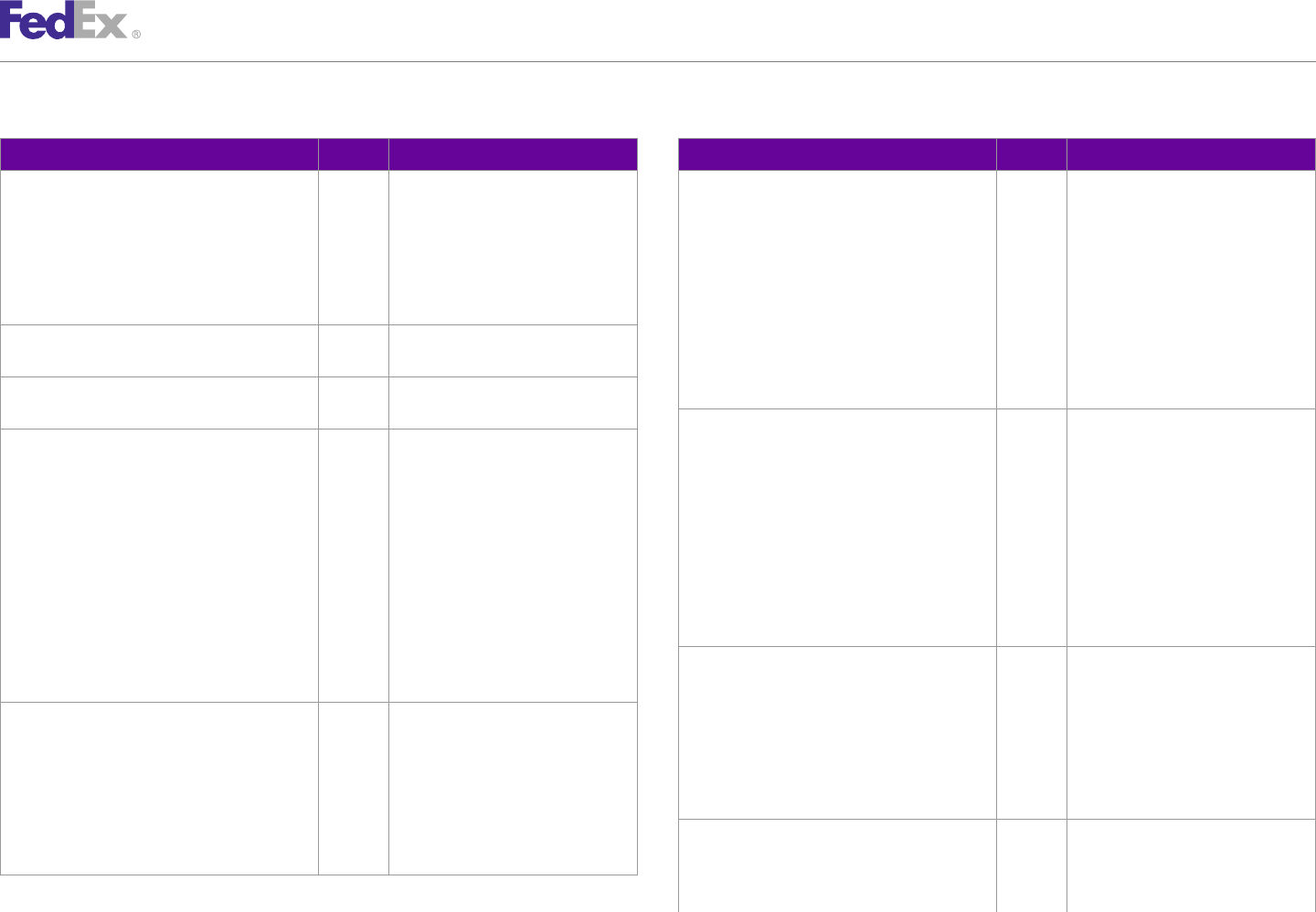
ChapterChapter 3131
FedEx Freight Services
Table 136. Freight Request Elements, continued Table 136. Freight Request Elements, continued
Element Description Element Description
• GUARANTEED_DATE RequestedShipment/FreightShipmentDetail/ Optional Used in connection with "Send Bill
• GUARANTEED_MORNING AlternateBilling To" (SBT) identification of customer's
account used for billing. To bill the
Note: The Guaranteed delivery options transportation charges to someone
are available for both the Freight other than the sender or recipient,
Priority service and the Freight enter the FedEx account number (9
Economy service for an additional
digit Enterprise account number or 8
charge.
or 9 digit Freight account number.
RequestedShipment/SpecialServicesRequested/ Optional Date for all Freight guarantee types. Note: If this option is desired, the
FreightGuaranteeDetail/Date ShippingChargesPayment Payment
RequestedShipment/FreightShipmentDetail Optional Data applicable to shipments using must be set to SENDER.
FedEx Freight services. RequestedShipment/FreightShipmentDetail/ Optional Identifies the FedEx Account number
RequestedShipment/FreightShipmentDetail/ Required Account number used with AlternateBilling/AccountNumber assigned to the customer. If the
FedExFreightAccountNumber FEDEX_FREIGHT services. If the transportation charges are to be billed
shipper is responsible for the to a payor other than the sendor or
transportation charges, enter the the recipient, enter the FedEx account
SAME account number in the number (9digit Enterprise Account
FedExFreightAccountNumber that is number or the 8 or 9 digit Freight
entered in the account number).
ShippingChargesPayment/Payor/ Note: If this option is desired, the
ResponsibleParty/Account number. If ShippingChargesPayment/
the shipper is not responsible for the PaymentType must be set to SENDER.
transportation charges, enter a valid
RequestedShipment/FreightShipmentDetail/ Required Descriptive data identifying the point-
FedEx Freight 8- or 9-digit account
AlternateBilling/Contact of-contact person. If an
number.
AlternateBilling/Account number has
RequestedShipment/FreightShipmentDetail/ Required Enter the Billing Address information been specified, enter an
FedExFreightBillingContactAndAddress in AlternateBilling/Contact/PersonName
FedExFreightBillingContactAndAddress and/or AlternateBilling/Contact/
fields for the above CompanyName associated with the
FedExFreightAccountNumber. Entries AlternateBilling/Address.
in FedExFreightAccountNumber and
RequestedShipment/FreightShipmentDetail/ Optional The descriptive data for a physical
FedExFreightBillingContactAndAddress
AlternateBilling/Address location. If an AlternateBilling/
are required for security purposes.
AccountNumber has been specified,
enter the corresponding required
FedEx Web Services, Developer Guide 272
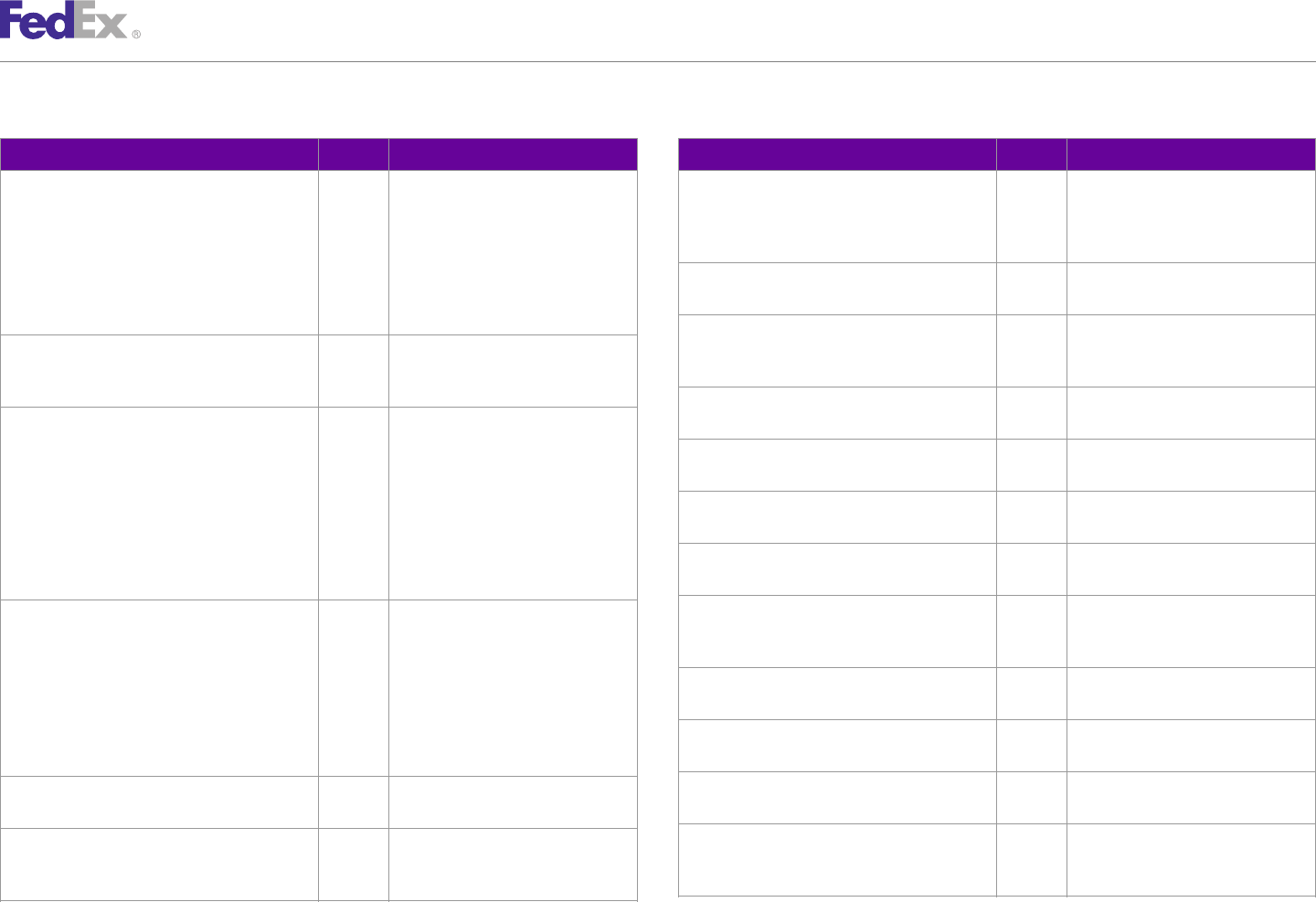
ChapterChapter 3131
FedEx Freight Services
Table 136. Freight Request Elements, continued Table 136. Freight Request Elements, continued
Element Description Element Description
Billing Address information associated RequestedShipment/FreightShipmentDetail/ Optional Identifies the Liability Coverage
with the specified AlternateBilling/ LiabilityCoverageDetail Amount. For January 2011, this value
AccountNumber: represents coverage amount per
• Street Line pound
• City RequestedShipment/FreightShipmentDetail/ Optional Identifiers for promotional discounts
• State or Province Coupons offered to customers.
• Country Code RequestedShipment/FreightShipmentDetail/ Required Total number of individual handling
TotalHandlingUnits units in the entire shipment (for unit
RequestedShipment/FreightShipmentDetail/ Optional Identification values to be printed
pricing).
PrintedReferences during creation of a Freight Bill of
Lading. RequestedShipment/FreightShipmentDetail/ Optional Estimated discount rate provided by
ClientDiscountPercent client for unsecured rate quote.
RequestedShipment/FreightShipmentDetail/Role Required Indicates the role of the party
submitting the transaction. RequestedShipment/FreightShipmentDetail/ Optional Total weight of pallets used in
CONSIGNEE is the equivalent of PalletWeight shipment.
Collect and SHIPPER is the equivalent
of Prepaid. RequestedShipment/FreightShipmentDetail/ Optional Overall shipment dimensions.
ShipmentDimensions
Valid values are:
RequestedShipment/FreightShipmentDetail/ Optional Description for the shipment.
• CONSIGNEE
Comment
• SHIPPER
FreightShipmentDetail/SpecialServicePayments Optional Specifies which party will pay
RequestedShipment/FreightShipmentDetail/ Optional Designates the terms of the “collect” surcharges for any special services
CollectTermsType payment for a Freight Shipment. which support split billing.
Valid values are:
RequestedShipment/FreightShipmentDetail/ Optional Identifies the special service.
• SECTION_7_SIGNED SpecialServicePayments/SpecialService
• NON-
RequestedShipment/FreightShipmentDetail/ Optional Indicates who will pay for the special
RECOURSE_SHIPPER_SIGNED
SpecialServicePayments/PaymentType services.
• STANDARD
RequestedShipment/FreightShipmentDetail/ Optional Must be populated if any line items
RequestedShipment/FreightShipmentDetail/ Optional Identifies the declared value for the HazardousMaterialsEmergencyContactNumber contain hazardous materials.
DeclaredValuePerUnit shipment.
RequestedShipment/FreightShipmentDetail/ Optional Must be populated with a contact
RequestedShipment/FreightShipmentDetail/ Optional Identifies the declared value units HazardousMaterialsOfferor name if any line items contain
DeclaredValueUnits corresponding to the above defined hazardous materials.
declared value.
FedEx Web Services, Developer Guide 273
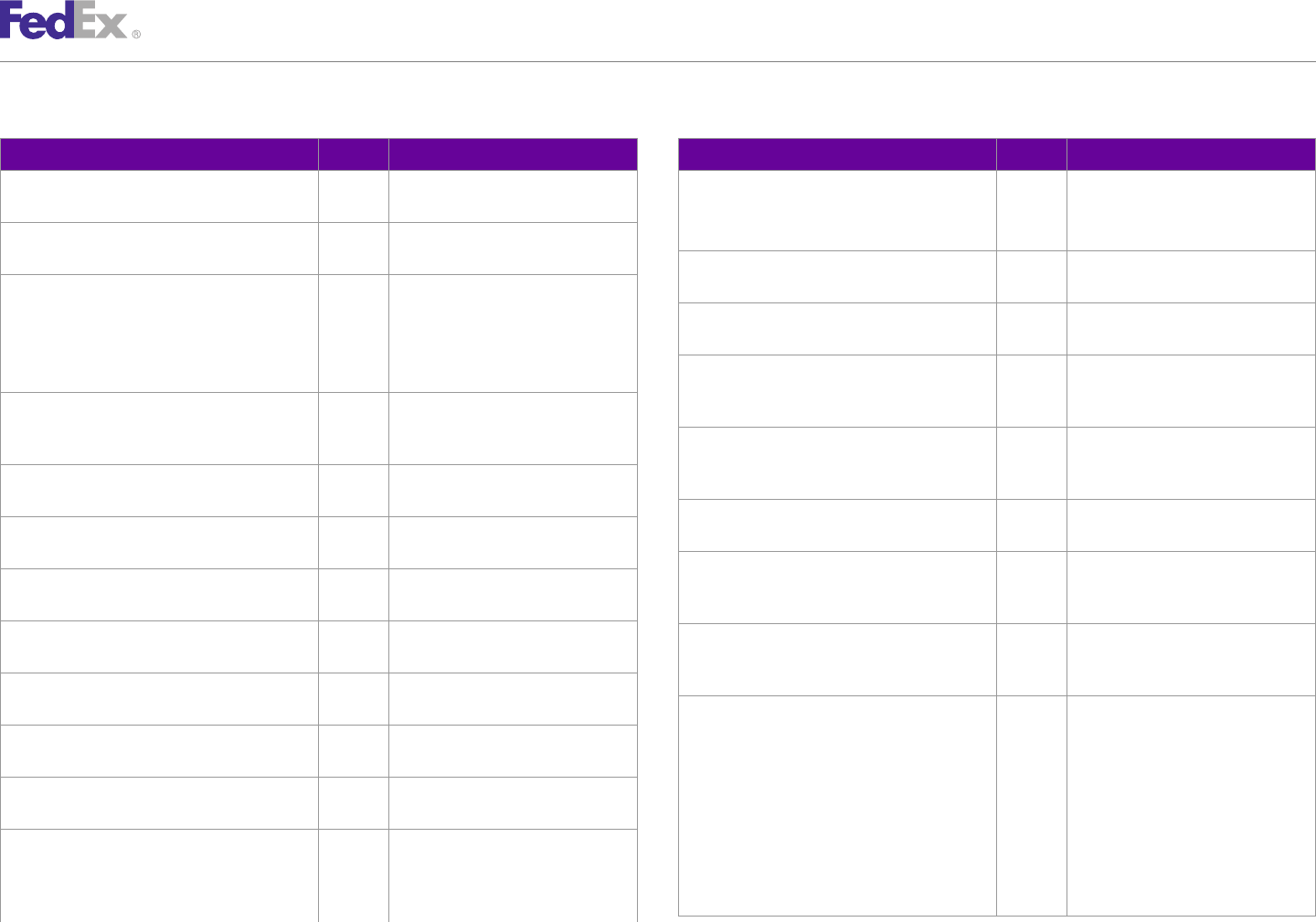
ChapterChapter 3131
FedEx Freight Services
Table 136. Freight Request Elements, continued Table 136. Freight Request Elements, continued
Element Description Element Description
Valid values are:
RequestedShipment/FreightShipmentDetail/ Optional Details of the commodities in the
LineItems shipment. • KG
• LB
RequestedShipment/FreightShipmentDetail/ Required Freight class for this line item.
LineItems/FreightClass RequestedShipment/FreightShipmentDetail/ Required Identifies the weight value of a
LineItems/Weight/ValueDecimal package/shipment.
RequestedShipment/FreightShipmentDetail/ Optional Number of individual handling units to
LineItems/HandlingUnits which this line applies. RequestedShipment/FreightShipmentDetail/ Optional Volume (cubic measure) for this
LineItems/Volume commodity or class line.
Note: Total of line-item-level handling
units may not balance to shipment- RequestedShipment/ Required Indicates the types of shipping
level total handling units.) ShippingDocumentSpecification documents produced for the shipper
RequestedShipment/FreightShipmentDetail/ Required Specification of handling-unit by FedEx
LineItems/Packaging packaging for this commodity or class RequestedShipment/ Optional Indicates the instructions on how to
line. ShippingDocumentSpecification/ print the 1421c form for dangerous
RequestedShipment/FreightShipmentDetail/ Required Number of pieces for this commodity DangerousGoodsShippersDeclarationDetail goods shipment.
LineItems/Pieces or class line. DangerousGoodsShippersDeclarationDetail/Format Optional Specifies characteristics of a shipping
RequestedShipment/FreightShipmentDetail/ Optional NMFC Code for commodity. document to be produced.
LineItems/NmfcCode DangerousGoodsShippersDeclarationDetail/ Optional Specifies the usage and identification
RequestedShipment/FreightShipmentDetail/ Optional Indicates the kind of hazardous CustomerImageUsages of customer supplied images to be
LineItems/HazardousMaterials material content in this line item. used on this document.
RequestedShipment/FreightShipmentDetail/ Optional For printed reference per line item. RequestedShipment/ Required Indicates the types of shipping
LineItems/BillOfLadingNumber ShippingDocumentSpecification/ documents requested by the shipper
ShippingDocumentTypes
RequestedShipment/FreightShipmentDetail/ Optional For printed reference per line item.
LineItems/PurchaseOrderNumber RequestedShipment/ Optional Specifies which quadrant on an 8-1/2"
ShippingDocumentSpecification/ x 11" sheet is the starting quadrant
RequestedShipment/FreightShipmentDetail/ Required Customer-provided description for this FreightAddressLabelDetail/StartingPosition for printing the Freight address labels
LineItems/Description commodity or class line. in a "4 per sheet" configuration.
RequestedShipment/FreightShipmentDetail/ Required Weight for this commodity or class Valid values are:
LineItems/Weight line. • BOTTOM_LEFT
RequestedShipment/FreightShipmentDetail/ Identifies the unit of measure • BOTTOM_RIGHT
LineItems/Weight/Units associated with a weight value. See • TOP_LEFT
the list of enumerated types for valid • TOP_RIGHT
values.
FedEx Web Services, Developer Guide 274
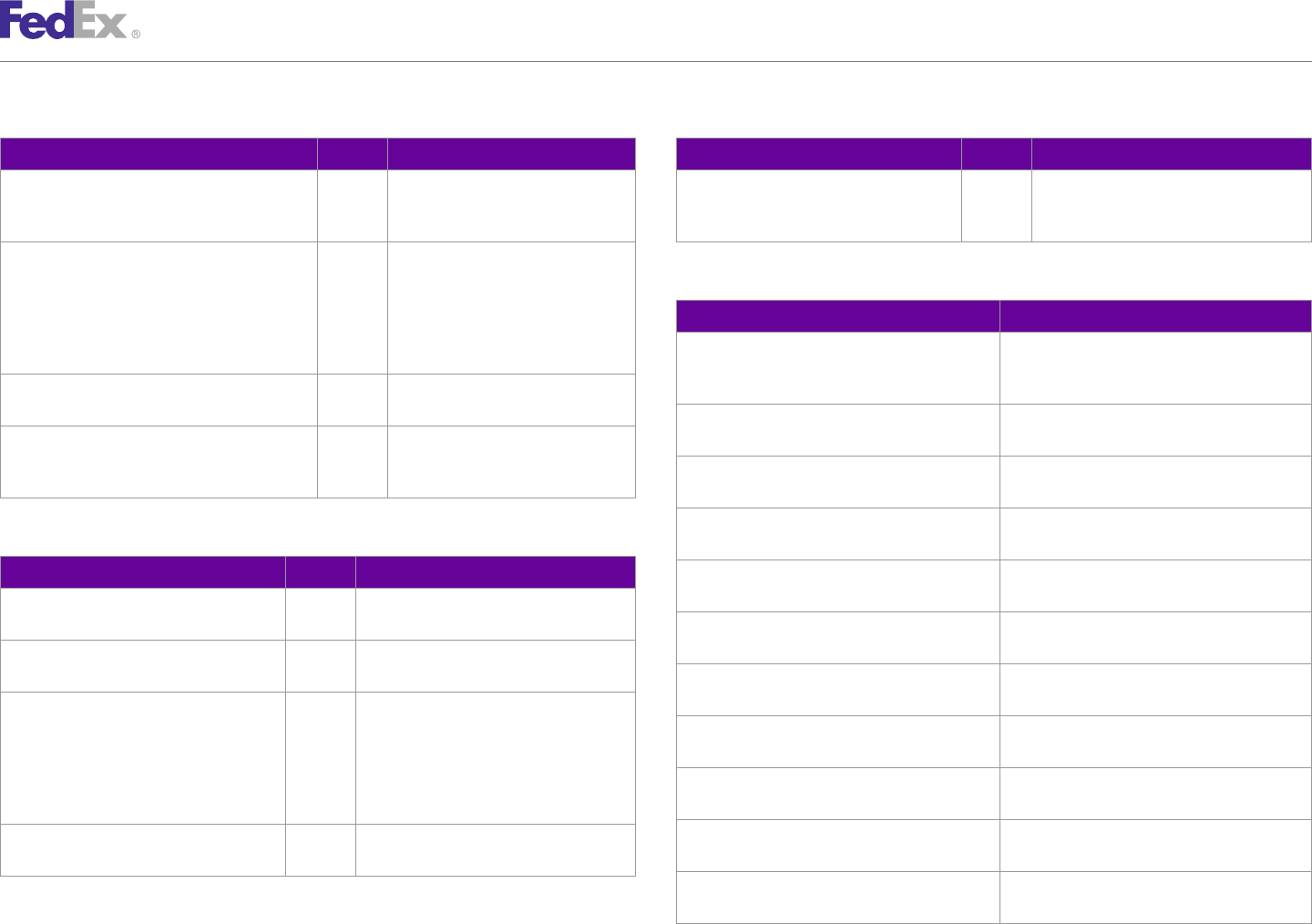
ChapterChapter 3131
FedEx Freight Services
Table 136. Freight Request Elements, continued Table 137. Optional Pickup Request Elements, continued
Element Description Element Description
RequestedShipment/ Optional If omitted, no doc-tab will be CreatePickupRequest/Remarks Optional Identifies any remarks or comments to be
ShippingDocumentSpecification/ produced (i.e. default - former NONE passed to the FedEx courier picking up the
FreightAddressLabelDetail/DocTabContent type). shipment.
ShippingDocumentSpecification/ Optional Specifies the production of the return
ReturnInstructionsDetail instructions document (document Table 138. Freight Reply Elements
characteristics and printing). This
Element Description
information will print on the Return
Instructions returned in the CompletedShipmentDetail/ShipmentRating/ The rate type identifies which entry in the
transaction for the Print Return Label. ActualRateType following array is considered ad presenting the
"actual" rates for the shipment.
ReturnInstructionsDetail/Format Optional Common information controlling
document production. CompletedShipmentDetail/ShipmentRating/ The "list" total net charges minus "actual" total
EffectiveNetDiscount net charges.
ReturnInstructionsDetail/CustomText Optional Specifies additional customer provided
text to be inserted into the return CompletedShipmentDetail/ShipmentRating/ Each element of this field provides shipment-
document. ShipmentRateDetails level rate totals for a specific rate type.
CompletedShipmentDetail/ShipmentRating/ Type used for this specific set of rate data.
Table 137. Optional Pickup Request Elements ShipmentRateDetails/RateType
Element Description CompletedShipmentDetail/ShipmentRating/ Indicates the rate scale used.
ShipmentRateDetails/RateScale
CreatePickupRequest/ Optional The number associated with the FedEx
AssociatedAccountNumber Account. CompletedShipmentDetail/ShipmentRating/ Indicates the rate zone used (based on origin
ShipmentRateDetails/RateZone and destination).
CreatePickupRequest/OriginDetail Optional Descriptive data about the origin of the
shipment being picked up by FedEx. CompletedShipmentDetail/ShipmentRating/ Identifies the type of pricing used for this
ShipmentRateDetails/PricingCode shipment.
CreatePickupRequest/FreightPickupDetail Optional Descriptive data for a freight shipment
being picked up by FedEx. This element is CompletedShipmentDetail/ShipmentRating/ Indicates which weight was used.
only required when requesting a freight ShipmentRateDetails/RatedWeightMethod
service pickup and should not be used for CompletedShipmentDetail/ShipmentRating/ Specifies the currency exchange performed on
other types of pickups including FedEx ShipmentRateDetails/CurrencyExchangeRate financial amounts for this rate.
Freight pickups
CompletedShipmentDetail/ShipmentRating/ Indicates which special rating cases applied to
CreatePickupRequest/CarrierCode Optional Identifies the FedEx service that is being ShipmentRateDetails/SpecialRatingApplied this shipment.
sent the package pickup request.
CompletedShipmentDetail/ShipmentRating/ The value used to calculate the weight based on
ShipmentRateDetails/DimDivisor the dimensions.
FedEx Web Services, Developer Guide 275
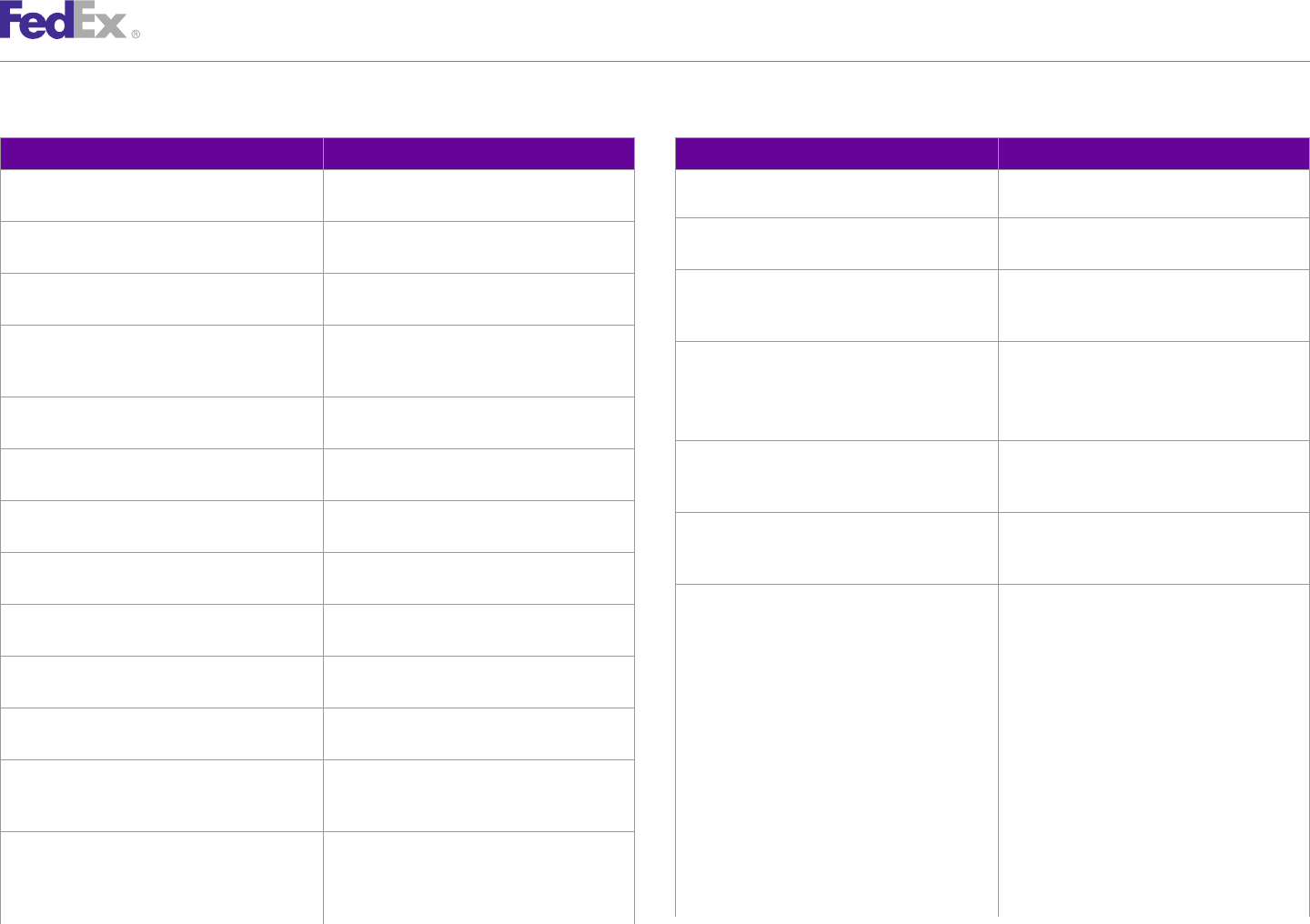
ChapterChapter 3131
FedEx Freight Services
Table 138. Freight Reply Elements, continued Table 138. Freight Reply Elements, continued
Element Description Element Description
charges are all paid by the same sender's
CompletedShipmentDetail/ShipmentRating/ Specifies a fuel surcharge percentage. account.
ShipmentRateDetails/FuelSurchargePercent
CompletedShipmentDetail/ShipmentRating/ Rate data specific to FedEx Freight services.
CompletedShipmentDetail/ShipmentRating/ The weight used to calculate these rates. ShipmentRateDetails/FreightRateDetail
ShipmentRateDetails/TotalBillingWeight
CompletedShipmentDetail/ShipmentRating/ A unique identifier for a specific rate quotation.
CompletedShipmentDetail/ShipmentRating/ Sum of dimensional weights for all packages. ShipmentRateDetails/FreightRateDetail/
ShipmentRateDetails/TotalDimWeight QuoteNumber
CompletedShipmentDetail/ShipmentRating/ The total freight charge that was calculated for CompletedShipmentDetail/ShipmentRating/ Specifies the type of rate quote. Valid values
ShipmentRateDetails/TotalBaseCharge this package before surcharges, discounts and ShipmentRateDetails/FreightRateDetail/QuoteType are:
taxes.
• AUTOMATED
CompletedShipmentDetail/ShipmentRating/ The total discounts used in the rate calculation. • MANUAL
ShipmentRateDetails/TotalFreightDiscounts
CompletedShipmentDetail/ShipmentRating/ Specifies how total base charge is determined.
CompletedShipmentDetail/ShipmentRating/ The freight charge minus discounts. ShipmentRateDetails/FreightRateDetail/
ShipmentRateDetails/TotalNetFreight BaseChargeCalculation
CompletedShipmentDetail/ShipmentRating/ The total amount of all surcharges applied to CompletedShipmentDetail/ShipmentRating/ Individual charge which contributes to the total
ShipmentRateDetails/TotalSurcharges this shipment. ShipmentRateDetails/FreightRateDetail/ base charge for the shipment.
CompletedShipmentDetail/ShipmentRating/ This shipment's totalNetFreight + totalSurchages BaseCharges
ShipmentRateDetails/TotalNetFedExCharge (not including totalTaxes). CompletedShipmentDetail/ShipmentRating/ Freight class type. These values represent the
CompletedShipmentDetail/ShipmentRating/ Total of the transportation-based taxes. ShipmentRateDetails/FreightRateDetail/ industry-standard freight classes used for FedEx
ShipmentRateDetails/TotalTaxes BaseCharges/FreightClass Freight Priority and FedEx Freight Economy
shipment description.
CompletedShipmentDetail/ShipmentRating/ The net charge after applying all discounts and
Note: The alphabetic prefixes are required to
ShipmentRateDetails/TotalNetCharge surcharges. distinguish these values from decimal numbers
CompletedShipmentDetail/ShipmentRating/ The total sum of all rebates applied to this on some client platforms.
ShipmentRateDetails/TotalRebates shipment. Valid values are:
CompletedShipmentDetail/ShipmentRating/ Total of all values under this shipment's • CLASS_050
ShipmentRateDetails/TotalDutiesAndTaxes dutesAndTaxes;only provided if estimated duties • CLASS_055
and taxes were calculated for this shipment. • CLASS_060
CompletedShipmentDetail/ShipmentRating/ This shipment's totalNetCharge + • CLASS_065
ShipmentRateDetails/ totalDutiesAndTaxes; only provided if estimated • CLASS_070
TotalNetChargeWithDutiesAndTaxes duties and taxes were calculated for this • CLASS_077_5
shipment AND duties, taxes and transportation
FedEx Web Services, Developer Guide 276
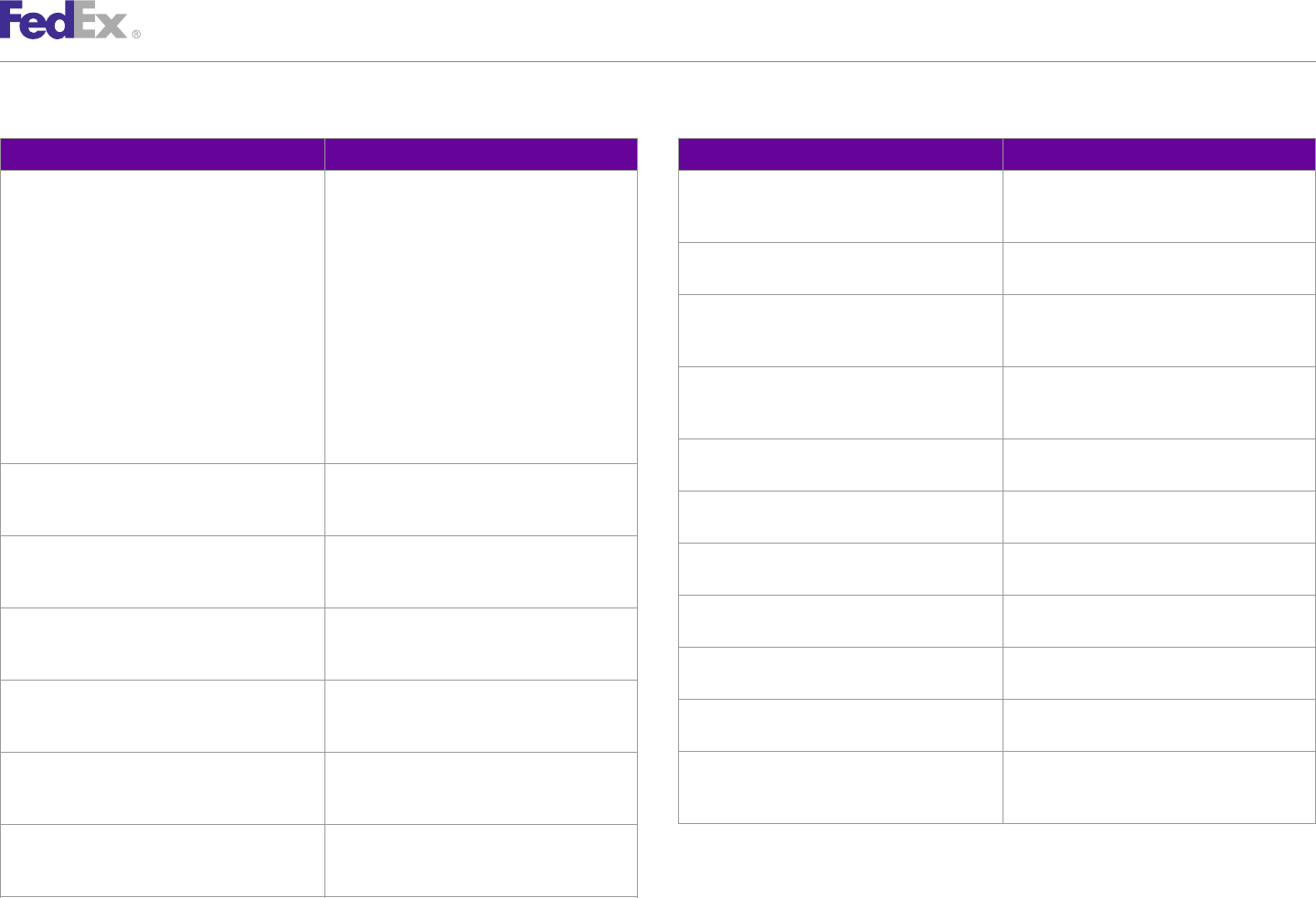
ChapterChapter 3131
FedEx Freight Services
Table 138. Freight Reply Elements, continued Table 138. Freight Reply Elements, continued
Element Description Element Description
• CLASS_085 CompletedShipmentDetail/ShipmentRating/ The net or extended charge for this line item.
• CLASS_092_5 ShipmentRateDetails/FreightRateDetail/
BaseCharges/ExtendedAmount
• CLASS_100
• CLASS_110 CompletedShipmentDetail/ShipmentRating/ Human-readable descriptions of additional
ShipmentRateDetails/FreightRateDetail/Notations information on this shipment rating.
• CLASS_125
• CLASS_150 CompletedShipmentDetail/ShipmentRating/ Unique identifier for notation.
• CLASS_175 ShipmentRateDetails/FreightRateDetail/Notations/
Code
• CLASS_200
• CLASS_250 CompletedShipmentDetail/ShipmentRating/ Human-readable explanation of notation.
• CLASS_300 ShipmentRateDetails/FreightRateDetail/Notations/
Description
• CLASS_400
• CLASS_500 CompletedShipmentDetail/ShipmentRating/ All rate discounts that apply to this shipment.
ShipmentRateDetails/FreightDiscounts
CompletedShipmentDetail/ShipmentRating/ Effective freight class used for rating this line
ShipmentRateDetails/FreightRateDetail/ item. CompletedShipmentDetail/ShipmentRating/ All rebates that apply to this shipment.
BaseCharges/RatedAsClass ShipmentRateDetails/Rebates
CompletedShipmentDetail/ShipmentRating/ NMFC Code for commodity. CompletedShipmentDetail/ShipmentRating/ All surcharges that apply to this shipment.
ShipmentRateDetails/FreightRateDetail/ ShipmentRateDetails/Surcharges
BaseCharges/NmfcCode
CompletedShipmentDetail/ShipmentRating/ All transportation-based taxes applicable to this
CompletedShipmentDetail/ShipmentRating/ Customer-provided description for this ShipmentRateDetails/Taxes shipment.
ShipmentRateDetails/FreightRateDetail/ commodity or class line.
CompletedShipmentDetail/ShipmentRating/ All commodity-based duties and taxes applicable
BaseCharges/Description
ShipmentRateDetails/DutiesAndTaxes to this shipment.
CompletedShipmentDetail/ShipmentRating/ Weight for this commodity or class line.
CompletedShipmentDetail/ShipmentRating/ The "order level" variable handling charges.
ShipmentRateDetails/FreightRateDetail/
ShipmentRateDetails/VariableHandlingCharges
BaseCharges/Weight
CompletedShipmentDetail/ShipmentRating/ The total of all variable handling charges at both
CompletedShipmentDetail/ShipmentRating/ Rate or factor applied to this line item.
ShipmentRateDetails/ shipment (order) and package level.
ShipmentRateDetails/FreightRateDetail/
TotalVariableHandlingCharges
BaseCharges/ChargeRate
CompletedShipmentDetail/ShipmentRating/ Identifies the manner in which the chargeRate
ShipmentRateDetails/FreightRateDetail/ for this line item was applied.
BaseCharges/ChargeBasis
FedEx Web Services, Developer Guide 277
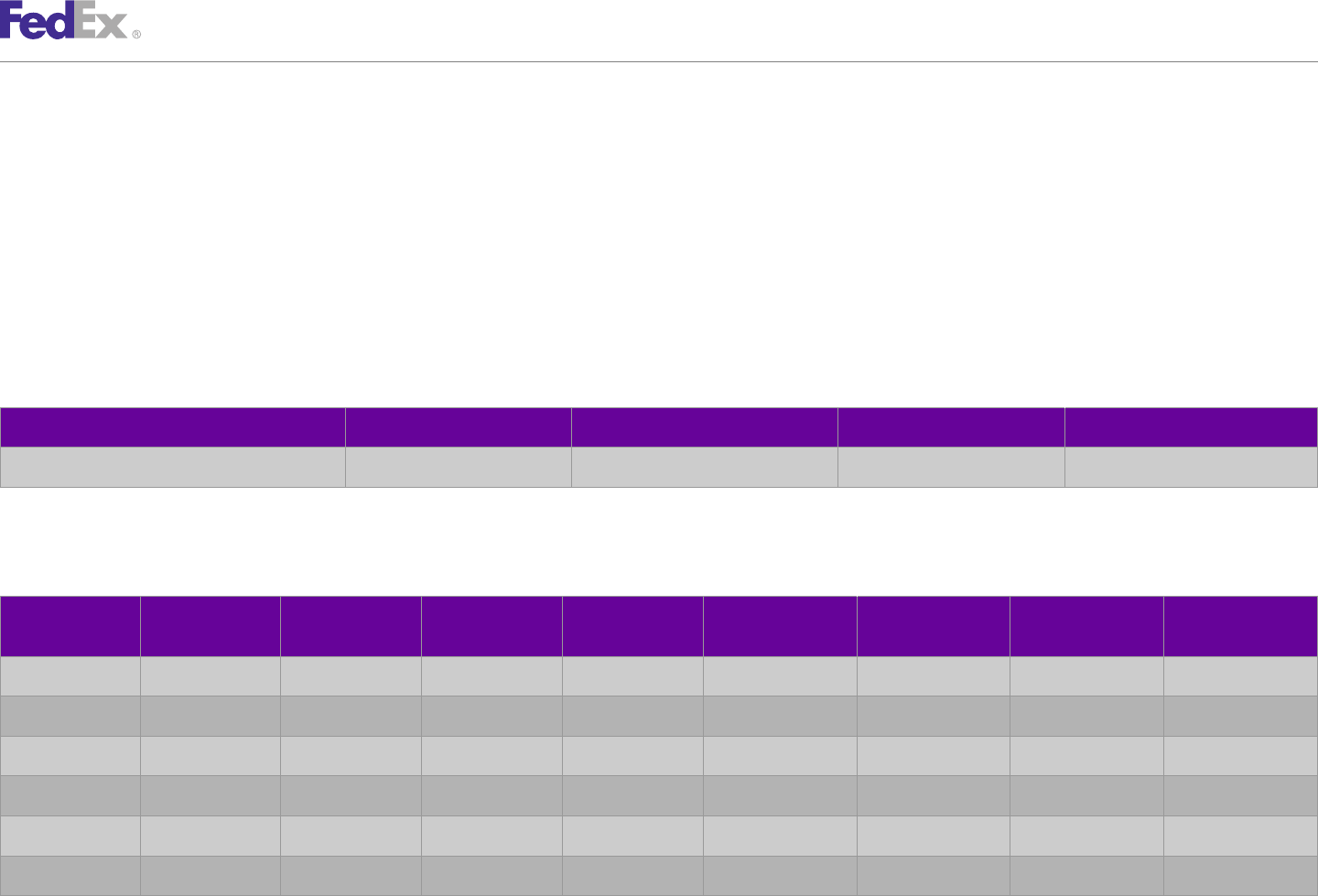
ChapterChapter 3232
FedEx Intra-Country Shipping
Use the ShipService WSDL to ship domestically within the countries listed in Intra-country shipping within most European countries and Mexico requires
the following tables. These tables describe shipping areas and services, specific test and production credentials for each country. Credentials can be
special handling options, packaging requirements, weight and dimension obtained from the Developer Resource Center.
limits, and coding and service details for intra-country shipping transactions.
Services and Service Areas
The service areas for intra-country shipping are detailed below.
Canada
Table 139. Canadian Services
FedEx Ground®FedEx Priority Overnight®FedEx First Overnight®FedEx Economy FedEx 2Day®Freight
X X X X X
Europe, the Middle East and Africa
Table 140. Europe, the Middle East and Africa Services and Service Areas
FedEx Priority FedEx Standard FedEx 1Day FedEx®Next Day by FedEx®Next Day by FedEx®Next Day by
Country Overnight FedEx Economy Overnight®Freight™ 9 a.m. 10 a.m. 12 noon FedEx®Next Day
Austria X
Belgium X
Czech Republic X
Denmark X
Finland X
France X X
FedEx Web Services, Developer Guide 279
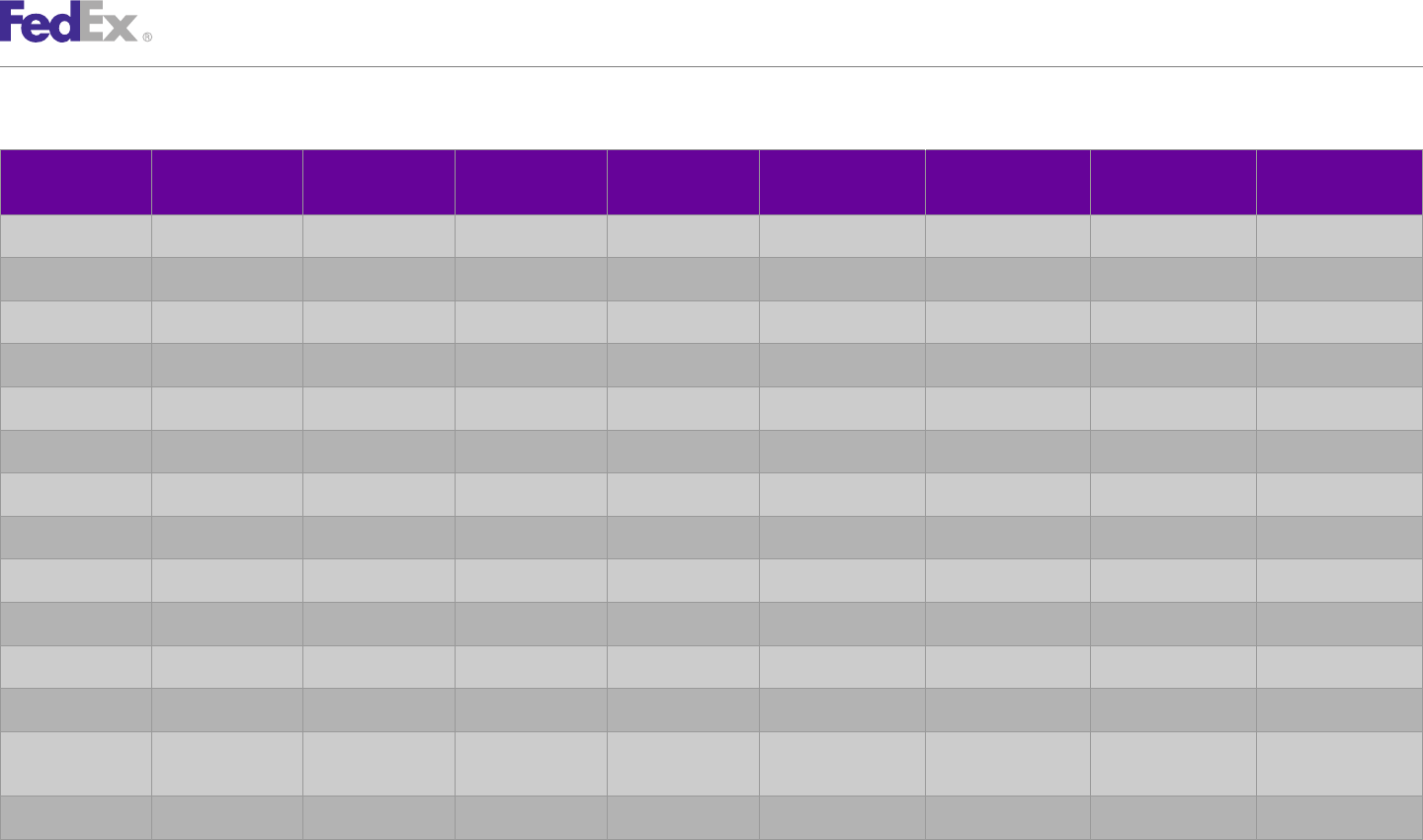
ChapterChapter 3232
FedEx Intra-Country Shipping
Table 140. Europe, the Middle East and Africa Services and Service Areas, continued
FedEx Priority FedEx Standard FedEx 1Day FedEx®Next Day by FedEx®Next Day by FedEx®Next Day by
Country Overnight FedEx Economy Overnight®Freight™ 9 a.m. 10 a.m. 12 noon FedEx®Next Day
Germany X X
Hungary X
India X X X
Italy X X
Luxembourg X
Norway X
Poland X
Russia X X
Spain X X
Sweden X
Switzerland X
The Netherlands X
United Arab X X
Emirates
United Kingdom X X X X X X
Note: Intra-country shipping in Belgium, Denmark, France, Germany, Italy, Luxembourg and the Netherlands was introduced in 2012; however, those services and options have been enhanced for
2013.
FedEx Web Services, Developer Guide 280
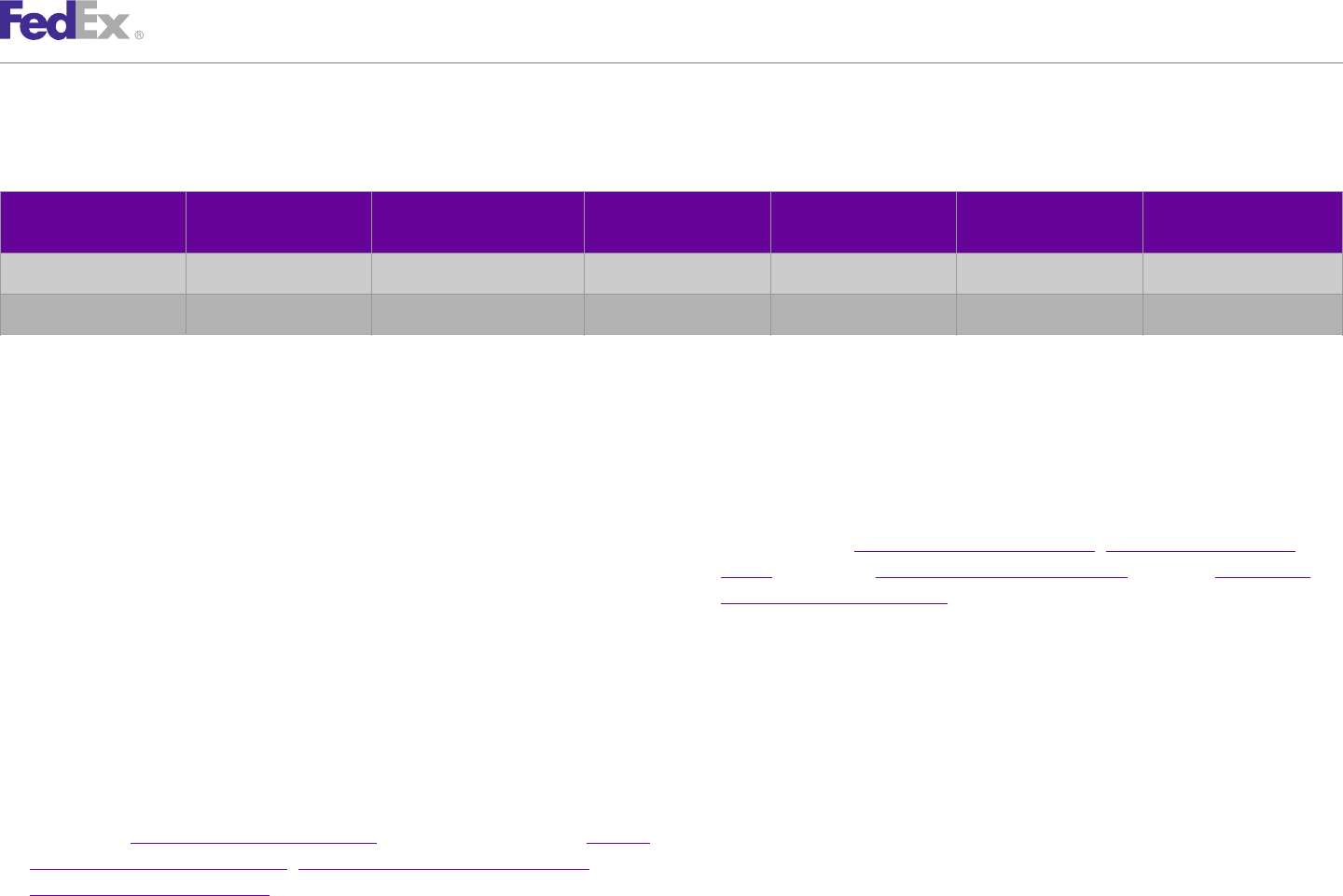
ChapterChapter 3232
FedEx Intra-Country Shipping
Latin America and the Caribbean
Table 141. Latin America and the Caribbean Services and Service Areas
FedEx Priority FedEx Standard
Country Overnight®FedEx First Overnight®FedEx Economy Overnight®FedEx 1Day®Freight FedEx 2Day®Freight
Colombia X X X X X
Mexico X X X X X X
FedEx First Overnight
Intra-Country Services Overview
FedEx First Overnight®provides early-morning delivery between 8 and 10 a.m.
The following information gives an overview of the services that are available depending upon the destination postal code.
for intra-country shipping. Not all services are available in all areas. Refer to
Services and Service Areas for more information on which services are •Service days are Monday through Friday, with Saturday pickup available in
available where. many areas for an additional charge.
•Options include Chapter 17: Saturday Service,Chapter 20: Dangerous
FedEx Economy Goods support for Chapter 24: Dry Ice Shipments only, and Chapter 15:
FedEx Economy®provides delivery in 3 business days to businesses by 4:30 Delivery Signature Services.
p.m. and to residences by 7 p.m. FedEx Priority Overnight
For an intra-United Kingdom shipment, you can ship a package to an address
within the U.K. and deliver within 2 - 7 business days (by end of day) variable FedEx Priority Overnight®provides next-business-day delivery by 10:30 a.m. to
delivery commitment. Supports the customer packaging type. most U.S. addresses, by noon, 4:30 p.m. or 5 p.m. in remote areas. Deliveries
are also made on Saturdays by noon, 1:30 p.m. or 4:30 p.m.
•Service days are Monday through Friday, with Saturday pickup available in
many areas for an additional charge. Service days are Monday through Friday with Saturday pickup and delivery
available for an extra charge.
•Available for intra-country shipping in Mexico.
•Options are Chapter 20: Dangerous Goods inaccessible items only, Chapter FedEx Standard Overnight
15: Delivery Signature Services,Chapter 23: Hold at FedEx Location and
FedEx Standard Overnight®provides next-business day delivery by 3 p.m. to
Chapter 17: Saturday Service.
most addresses; by 4:30 p.m. to rural areas.
FedEx Web Services, Developer Guide 281
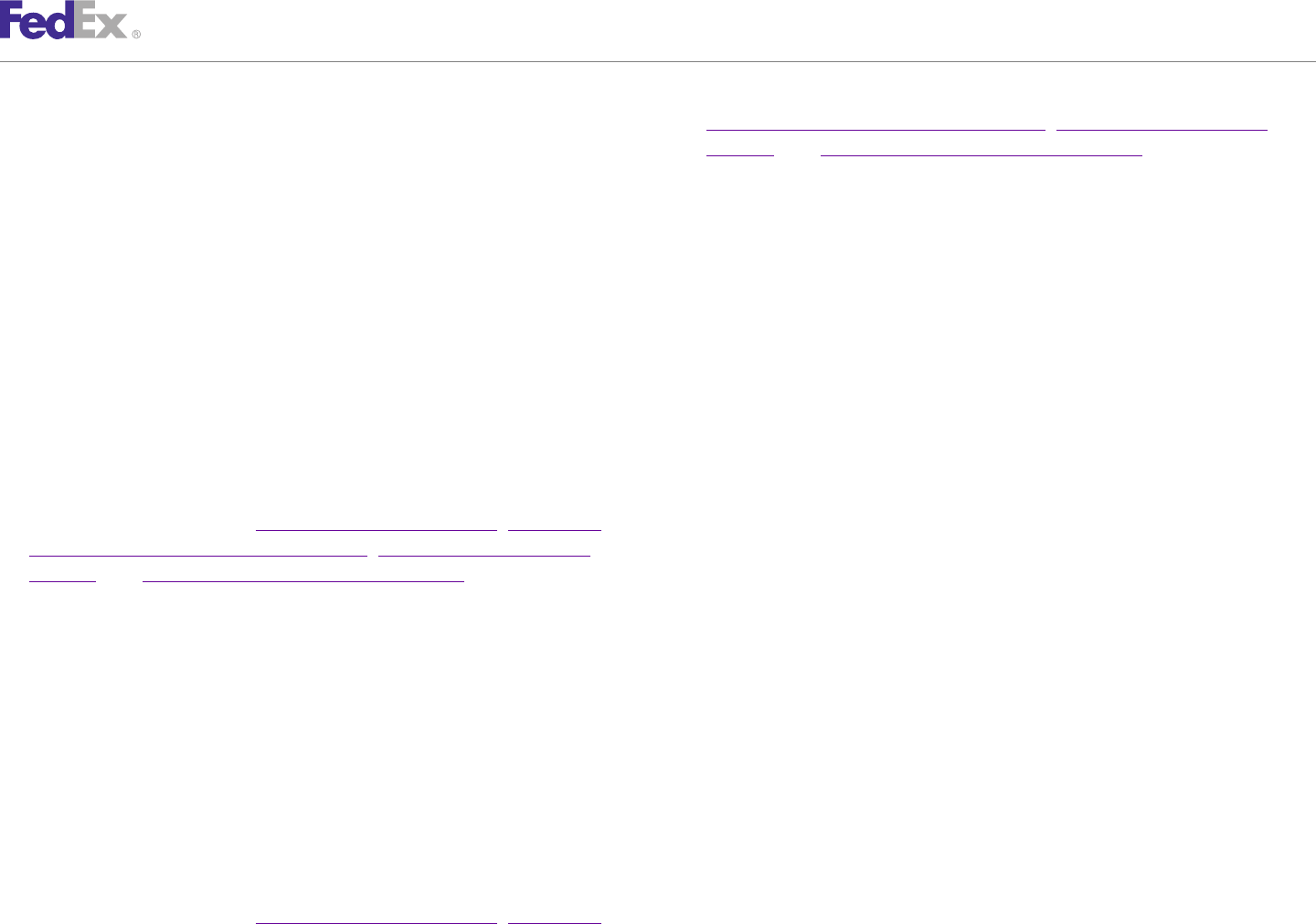
ChapterChapter 3232
FedEx Intra-Country Shipping
Service days are Monday through Friday with Saturday pickup and delivery FedEx Express Collect on Delivery (C.O.D.),Chapter 23: Hold at FedEx
available for an extra charge. Location, and Chapter 16: FedEx Priority Alert Options (for contracted
accounts only).
FedEx 1Day Freight FedEx Ground
FedEx 1Day®Freight service provides next-business-day delivery for packages/
skids weighing in excess of 150 lbs. The business rules are: The following rules apply to FedEx Ground shipping transactions:
•Service days are Monday through Friday, with Saturday pickup and •Do not include fields for Saturday delivery or pickup. This service option is
delivery available to many major markets. not available for FedEx Ground.
•A booking number is required for this service. Call 1.800.332.0807 to book •When estimating time-in-transit or ship dates, consider FedEx Ground
your freight shipment. delivery days: Mon. through Fri. (8 a.m. to close of business day).
•Skid and/or package size and weight: Exceeding 119" in length or 80" in •Do not include packages over 150 lbs. in a FedEx Ground shipment.
width or 70" in height. Individual packages and/or skids greater than 151 •Do not include HazMat packages over 70 lbs. in a FedEx Ground shipment.
lbs. Skids weighing in excess of 2,200 lbs. require prior approval by FedEx. •Do not include ORM-D packages over 66 lbs. in a FedEx Ground shipment.
•The following special services are allowed (depending on the destination •Do not include special accessorial Hold at Location with a HazMat or
location): Saturday Service, Chapter 20: Dangerous Goods,Chapter 18: ORM-D shipment.
FedEx Express Collect on Delivery (C.O.D.),Chapter 23: Hold at FedEx
•Do not include packages which exceed 108" in length or 165" in length
Location, and Chapter 16: FedEx Priority Alert Options (for contracted
plus girth (L + 2W + 2H).
accounts only).
•Before you ship hazardous materials, you must be certified to do so. See
FedEx 2Day Freight fedex.com for certification and training information.
FedEx 2Day®Freight services provide delivery in 2 business days for packages FedEx SameDay
or skids weighing in excess of 150 lbs. The business rules are as follows:
FedEx SameDay®service provides door-to-door delivery within hours between
•Service days are Monday through Friday, with Saturday pickup and
select cities and postal codes in an area between Mexico City and the
delivery available to many major markets.
southern Mexican states. Pickups and deliveries can be made Monday
•Skid and/or package size and weight: Exceeding 119" in length or 80" in through Friday.
width or 70" in height. Individual packages/skids greater than 151 lbs.
Use the SAME_DAY element to identify this service type when shipping a
Skids weighing in excess of 2,200 lbs. require prior approval by FedEx.
package.
•The following special services are allowed (depending on destination
location): Saturday Service, Chapter 20: Dangerous Goods,Chapter 18:
FedEx Web Services, Developer Guide 282
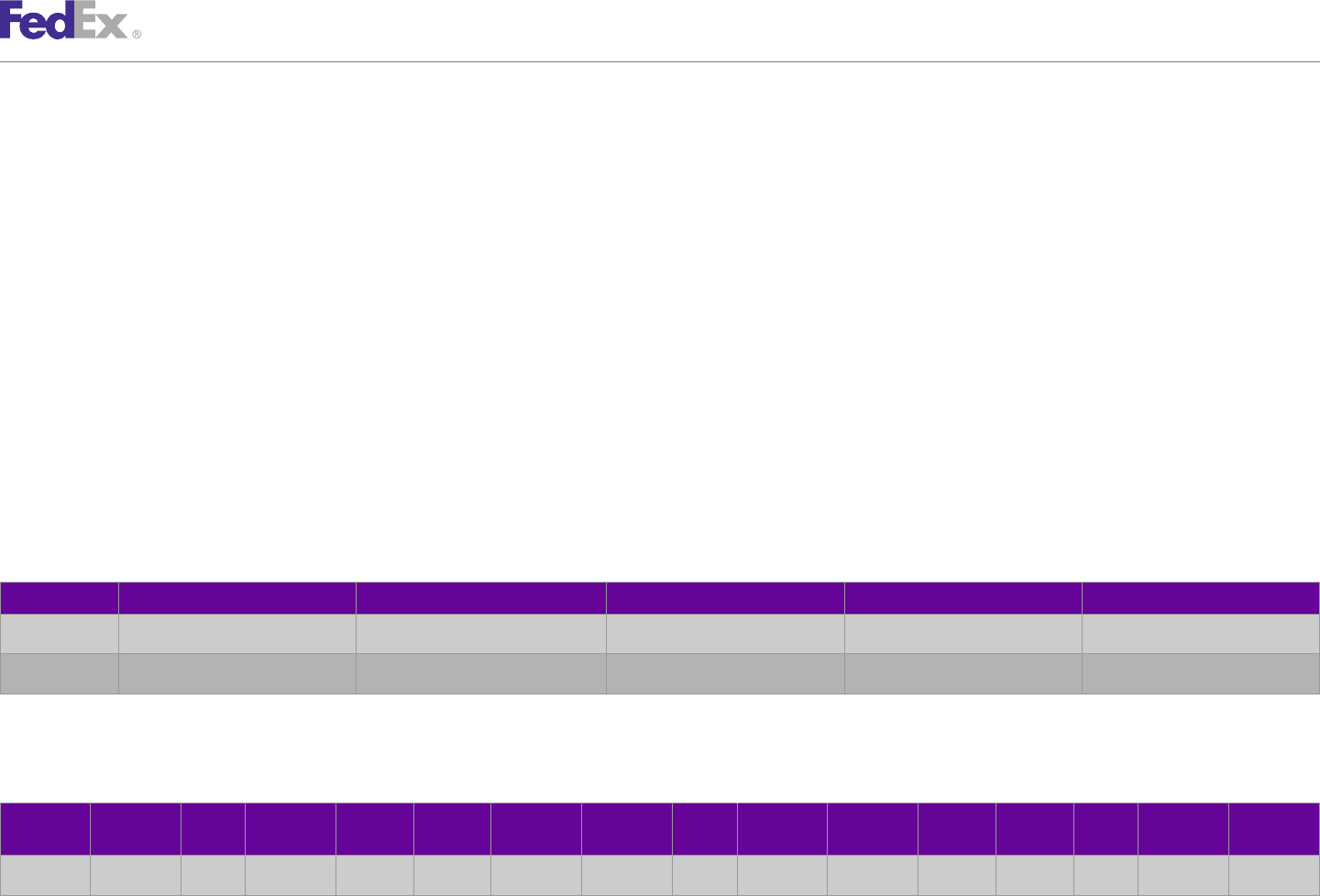
ChapterChapter 3232
FedEx Intra-Country Shipping
A contract is required to use FedEx SameDay City service. See your FedEx
FedEx SameDay City Account Executive for more information about SameDay City.
FedEx SameDay®City service provides cross-city delivery within hours in Note: Manual air waybills are not available with SameDay City service.
select cities and postal codes in Mexico. Pickups and deliveries can be made
Monday through Friday. Special Service Options
Use the SAME_DAY_CITY element to identify this service type when shipping
a package. The following special handling service options are available.
Service Options for Canada
These special service options are available in Canada:
•Future Day Shipping
•Hold at Location
•Residential Delivery
Service Options for Latin America and the Caribbean
Table 142. Latin America and the Caribbean Special Service Options
Country Delivery on Invoice Acceptance Freight to Collect Future Day Shipping Hold at Location Residential Delivery
Colombia X X X X
Mexico X X X X
Service Options for Europe, the Middle East and Africa
Table 143. Europe, the Middle East and Africa Special Service Options
Dangerous Freight to Future Hold at Holiday On Call Priority Priority Residential Saturday Ship Special Sunday
Country Goods Dry Ice Collect Day Location Delivery Pickup Alert Alert Plus Delivery Returns Delivery Alerts Delivery Delivery
Austria X X X X X X X X
FedEx Web Services, Developer Guide 283
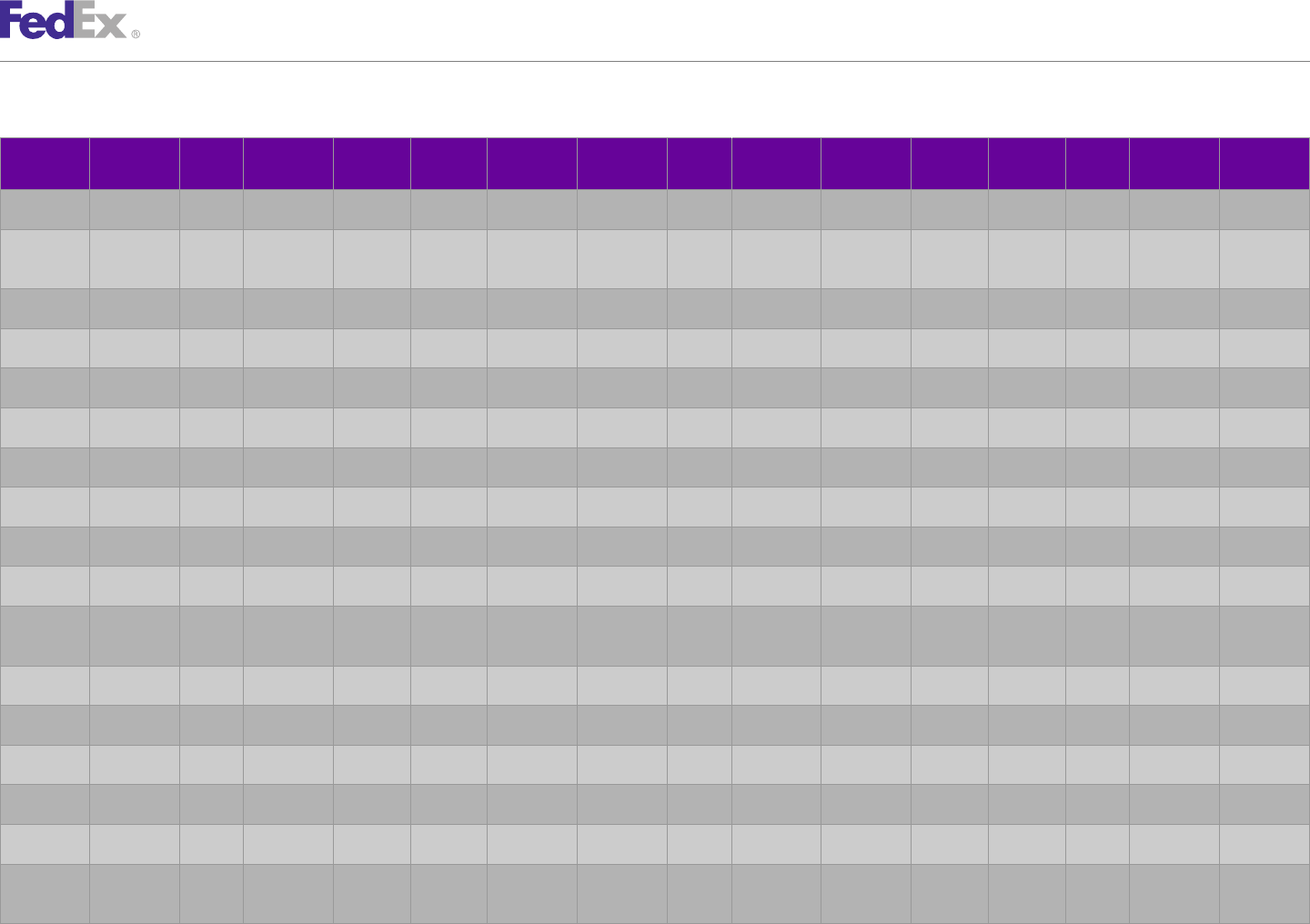
ChapterChapter 3232
FedEx Intra-Country Shipping
Table 143. Europe, the Middle East and Africa Special Service Options, continued
Dangerous Freight to Future Hold at Holiday On Call Priority Priority Residential Saturday Ship Special Sunday
Country Goods Dry Ice Collect Day Location Delivery Pickup Alert Alert Plus Delivery Returns Delivery Alerts Delivery Delivery
Belgium X X X X X X X X X X
Czech X X X X X X X X
Republic
Denmark X X X X X X X X X X
Finland X X X X X X X X
France X X X X X X X X X X
Germany X X X X X X X X X X
Hungary X X X X X X X X
India X X X X X X X X X X X X
Italy X X X X X X X X X X
Luxembourg X X X X X X X X X X
The X X X X X X X X X
Netherlands
Norway X X X X X X X X
Poland X X X X X X X X
Russia X X X X X X X X
Spain X X X X X X X X
Sweden X X X X X X X X
United X X X X X
Kingdom
FedEx Web Services, Developer Guide 284
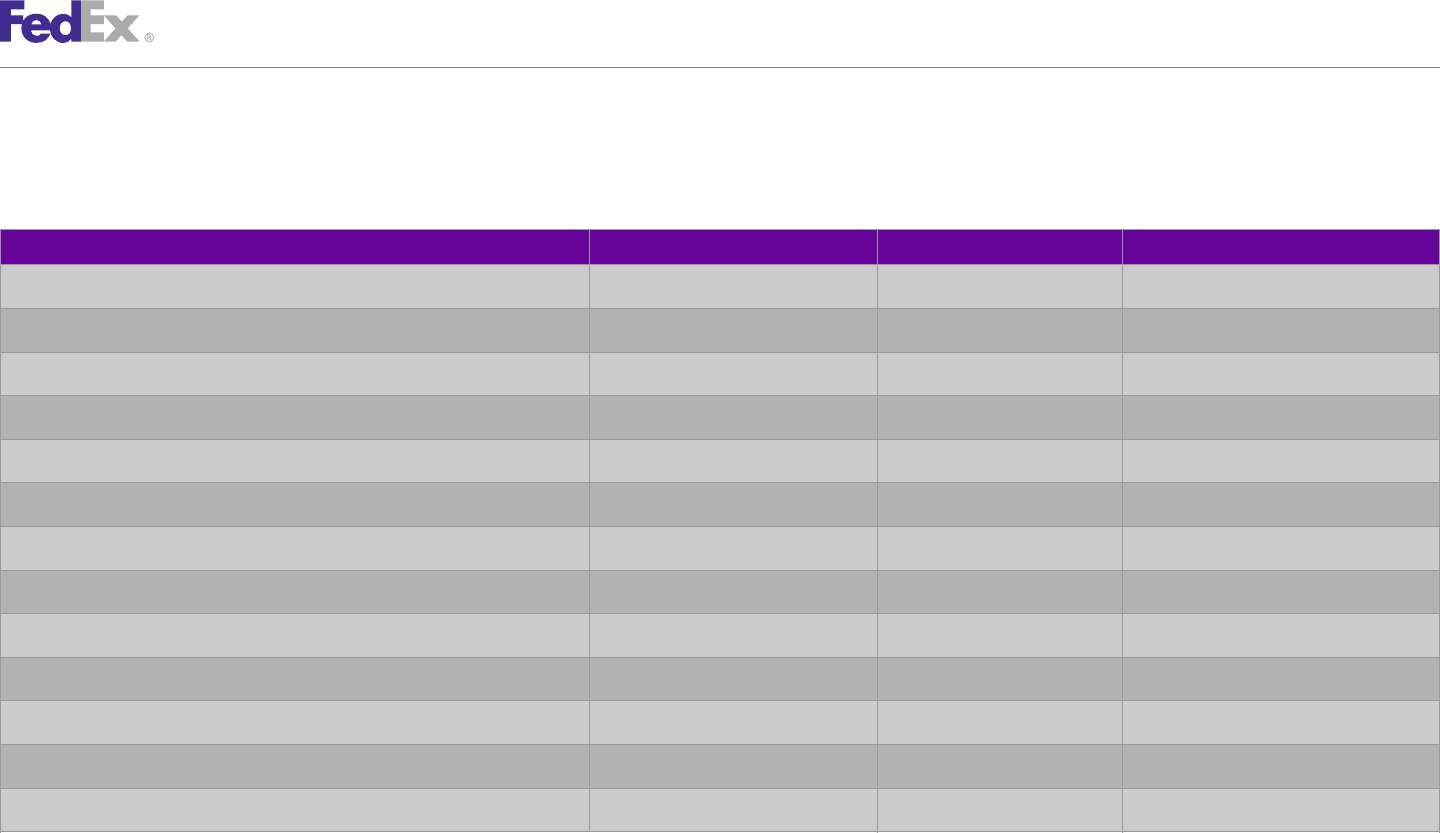
ChapterChapter 3232
FedEx Intra-Country Shipping
India Details
Not all special service options are available for each service. This table lists the options that are supported with each service.
Table 144. India Special Service Options
Special Service Option FedEx Priority Overnight FedEx Standard Overnight FedEx Economy
Collect on Delivery (C.O.D.) X X
Dangerous Goods X X
Delivery Invoice Acceptance (D.I.A.) X X
Dry Ice X X
Freight on Value Carrier Risk X X X
Freight on Value Own Risk X X X
Freight to Collect X X X
Hold at Location X X X
Holiday, Special and Sunday Delivery X X X
Outside Delivery Area (ODA) X X X
Outside Pickup Area (OPA) X X X
Priority Alert X
Priority Alert Plus X
Note: Freight on Value, C.O.D., D.I.A., and Sunday, Holiday and Special Delivery must be enabled for your account. See your FedEx Account Executive for more information on using these special
handling options. Also, ODA is not supported with Hold at Location or Priority Alert/Priority Alert Plus, and Priority Alert is not supported with Inaccessible Dangerous Goods.
FedEx Web Services, Developer Guide 285
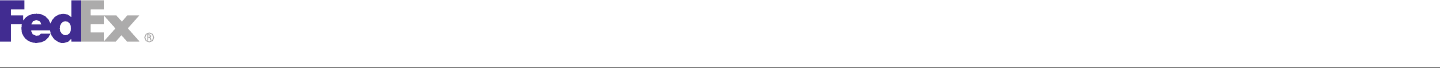
ChapterChapter 3232
FedEx Intra-Country Shipping
–Remit shipments for C.O.D. and D.I.A. travel on FedEx Priority
Collect on Delivery Overnight (PO) service and require no clearance support as they are
For intra-India shipments with the Collect on Delivery (C.O.D.) option, FedEx documents.
will deliver goods to the consignee, collect payment for those goods and –Unless you provide a new delivery address for the remit shipment, the
remit the payment to the FedEx customer or shipper. Allows Unsecured remit will be returned to the original shipper as the default.
Payments (U), Secured Payments (S) and Cash (R). Unsecured payments
–Freight To Collect is not a valid special handling option with C.O.D. or
include personal check, business check and certified check. Secured payments
D.I.A.
include banker’s check and demand draft.
When using this service the following rules apply. Delivery on Invoice Acceptance
•These are not valid C.O.D. payment options: traveler’s checks, credit cards, For intra-India shipments with the Delivery on Invoice Acceptance (D.I.A.)
counter checks, checks endorsed by a third party or checks made payable option, you can request that the recipient sign the Commercial Invoice (CI) at
to FedEx. delivery and have FedEx return it to the FedEx customer or shipper.
•These requirements apply when the C.O.D. option is combined with the
D.I.A. special handling option for intra-India shipments: Return Receipt
–You may select either or both services, such as COD only, DIA only or Return Receipt provides formal proof of delivery (POD) to a shipper that
COD/DIA combined. includes both FedEx-generated detail Air Waybill information and a formal
–You must return both the C.O.D. remit and the D.I.A. receipt to the signature/stamp from the recipient company. The stamped/signed POD is
same address if both options are selected. physically returned to the sender.
–C.O.D. and D.I.A. shipments travel on a separate label from standard This special handling option
shipments and are subject to a surcharge. Outbound shipping •Is supported for FedEx Express and FedEx Freight intra-Mexico shipments
attributes, such as size, weight, MPS and so on, are the same as a for manual Air Waybill (AWB) shipping only.
standard shipment. •Includes a flat fee surcharge per shipment. The special handling code
–C.O.D. and D.I.A. special handling options are only available with used to identify this option is 70.
FedEx Standard Overnight (SO) and FedEx Express Saver (XS). Note: The Freight To Collect special handling option takes precedence the Return Receipt.
–Weight limit is 1-68 kg.
–Payment/Invoice maximum value is 5,000,000 INR. Cash payment Freight to Collect
maximum limit is 20,000 INR. Freight to Collect (FTC) is a FedEx Express®value-added payment option in
which the transportation charges are paid by the recipient in cash at the time
of delivery. The shipper account number is required for the shipment as a
FedEx Web Services, Developer Guide 286
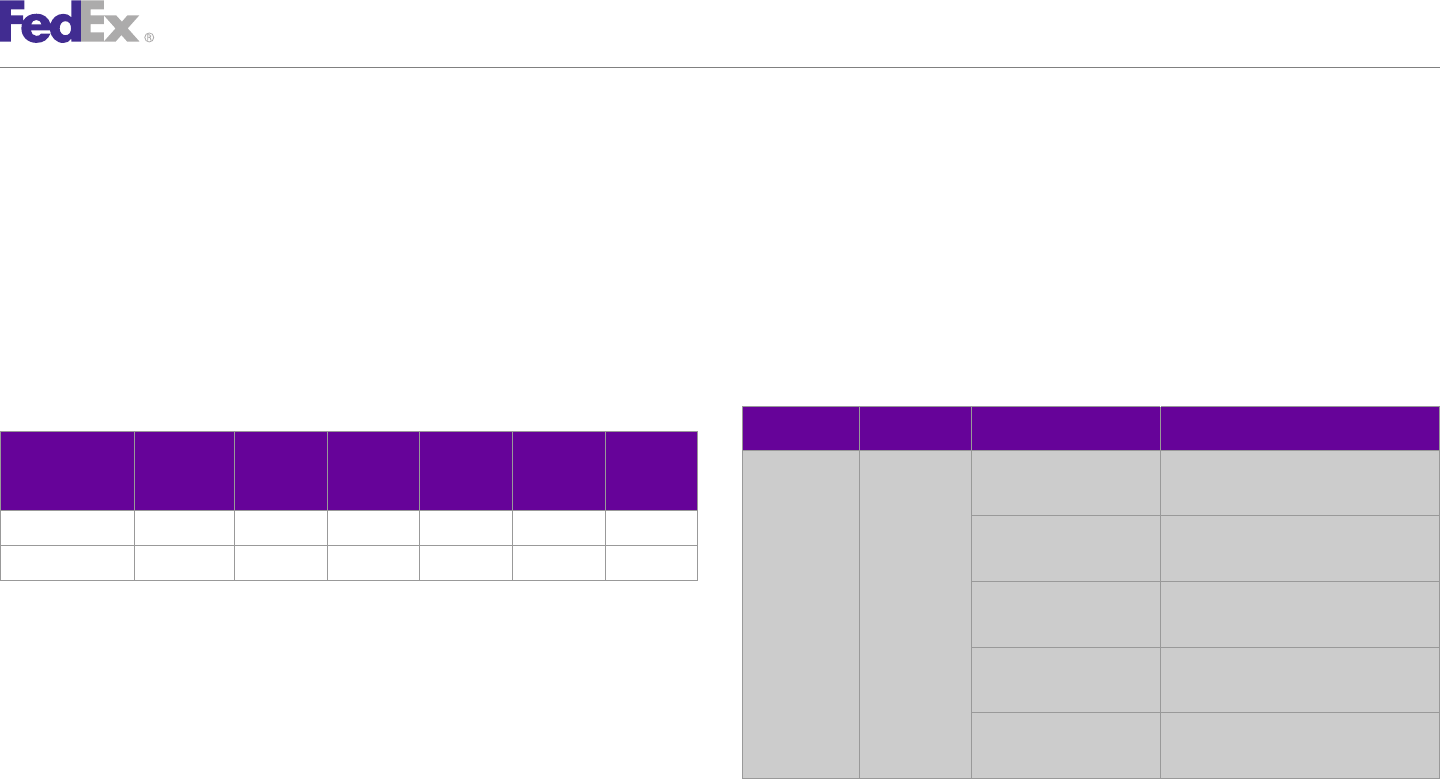
ChapterChapter 3232
FedEx Intra-Country Shipping
backup form of payment if the recipient refuses the shipment or cannot pay. Colombia
The FTC surcharge is applied per shipment with no available discounts; only The following information pertains to intra-country shipping within Colombia.
list rates will apply. Local country standard operating procedures will manage
this requirement for paper Air Waybills. Rules for Colombia
FTC will display on an intra-India and intra-Mexico FTC shipping label,
•Packaging Types
including multiple-piece shipping labels. The FTC amount is not printed unless
configured on the doc-tab. The special handling code used to identify this Only the FedEx Envelope and customer packaging are supported.
option is 22 and is included on the 1D and 2D barcode. •Weight and Dimension Limits
The following services are available with FTC. Table 146. Colombia Package Limitations
Table 145. Freight to Collect with Intra-Country Shipping
Packaging Service Dimension Error Message
Country FedEx First FedEx FedEx FedEx FedEx FedEx
Overnight Priority Standard 1Day 2Day Express Customer 1Day Freight Weight > 1,000 kgs / 0270 "The weight limit for this service
Overnight Overnight Freight Freight Saver Packaging (Express) 2,206 lbs type has been exceeded."
Mexico X X X X X X 2Day Freight Length > 302 cm / 119 in 0422 "Length cannot be greater than
(Express)
India X X X X the maximum allowed."
Width > 302 cm / 119 in 2025 "Width cannot be greater than
Rules the maximum allowed."
•FTC option takes precedence over the selection of FedEx SameDay Height > 178 cm / 70 in 2083 "Height cannot be greater than
services and the Return Receipt on a paper Airway Bill (AWB). the maximum allowed."
•FTC surcharge takes precedence over any other surcharges that would Length + Girth > 1,064 cm 0421 "Length & girth combined cannot
otherwise be applied, such as Commercial Delivery. / 419 in be greater than the maximum allowed."
•Rate quotes are limited to list rates only.
•Return list rates by specifying the FREIGHT_TO_COLLECT element with the India
RECIPIENT payment type, without including the account number. The following information pertains to intra-country shipping within India.
•Return account specific rates by specifying the FREIGHT_TO_COLLECT
element with the SENDER payment type and include the account number. Rules for India
Restrictions •Collect on Delivery (C.O.D.) and Delivery Invoice Acceptance (D.I.A.)
FTC cannot be combined with the COD/DIA service option.
FedEx Web Services, Developer Guide 287
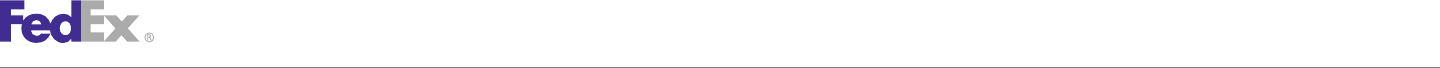
ChapterChapter 3232
FedEx Intra-Country Shipping
When the shipment is C.O.D. or D.I.A. only, the C.O.D. or D.I.A. return •Multiple Piece Shipments
address fields will be used first if included, respectively. If not, the –If the first piece is FedEx Priority Overnight, then all pieces in the
original shipper address will be used. shipment must qualify for FedEx Priority Overnight.
C.O.D. and D.I.A. may be selected together or separately. If both are –If any subsequent piece in the shipment does not qualify for FedEx
requested, the existing C.O.D. return fields will be used; there are no Priority Overnight, then an error is returned for that piece.
combination C.O.D./D.I.A. return fields. –If the invoice value of all pieces in the shipment make the shipment
If a shipment is both C.O.D. and D.I.A., only one return address will be ineligible for FedEx Priority Overnight, then an error is returned and the
supported. The return label will be populated with the C.O.D. return shipment fails.
address if it is included in the transaction, otherwise the shipper address
•Package Type
information will be used. The D.I.A. return fields will be ignored.
Only customer packaging is supported.
•Collection Types
•Payment Types
The following collection types are supported:
The following payment types are supported:
–Cash
–Bill Sender
–Company Check
–Bill Recipient or Consignee
–Personal Check
–Bill Third Party
–Demand Draft
•Purpose of Shipment
–Pay Order
Shipments with the purpose of "Sold" are not allowed with Priority
•Clearance/Tax Documents Overnight service in India.
Clearance and/or tax documents may be required for interstate transit. The purpose of shipment is required for intra-India Standard Overnight and
•Dangerous Goods Economy shipments.
Excepted Package Radioactive Reportable Quantity (EPRRQ) shipments are •State/Province Code Required
supported for intra-India shipments. The state/province code is required with intra-India shipping.
•Hold at Location •Sunday Delivery
Hold at Location and Sunday Delivery special services cannot be See Hold at Location above.
combined.
•Limitations on Commercial Value and Weight Intra-India Shipping Weight and Dimension Limits
For FedEx Express Standard Overnight shipments, the total invoice value Intra-India shipping is only available in the Ship WSDL v12 and higher.
cannot exceed 5 million INR and the total weight cannot exceed 68 kgs.
FedEx Web Services, Developer Guide 288
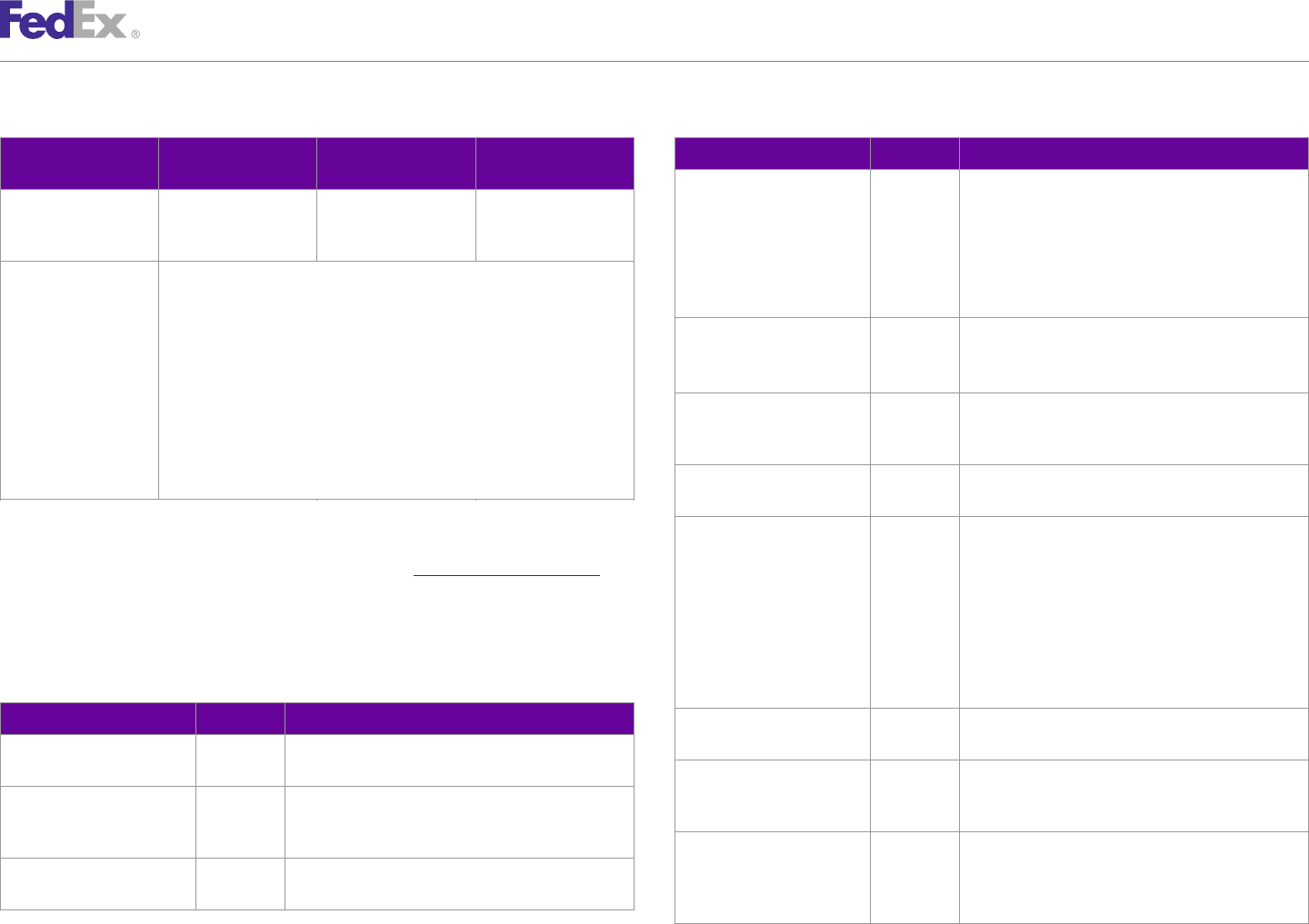
ChapterChapter 3232
FedEx Intra-Country Shipping
Table 147. Intra-Country Shipping Weights and Dimension Limits Table 148. CreatePendingShipmentRequest , continued
FedEx Priority FedEx Standard FedEx Express Saver Element Required Description
Overnight Overnight RequestedShipment/ Yes Identifies the FedEx services to use in shipping the
Size and Weight Maximum allowable Maximum allowable Maximum allowable ServiceType package. Valid values are:
Restrictions weight for single piece: weight for single piece: weight for single piece: • PRIORITY_OVERNIGHT
31 kg/ 68.2 lbs 68 kg/ 149.6 lbs 68 kg/ 149.6 lbs • FEDEX_EXPRESS_SAVER
Dimensional Limitations • FEDEX_1_DAY_FREIGHT
Length: 274 cm/ 108 inches
• STANDARD_OVERNIGHT
Width: 157 cm/ 62 inches
RequestedShipment/ Yes Identifies the packaging used by the requestor for the
Height: 157 cm/ 62 inches PackagingType package. Valid value is:
Combined length + girth = 330 cm/ 130 inches • YOUR_PACKAGING
• A shipment is considered oversized if it is more than 274 cm in length RequestedShipment/Shipper Yes Descriptive data identifying the party responsible for
or if it is more 330 cm length and girth combined. shipping the package. Shipper and Origin should have
• Length is defined as the longest side of the object or package. the same address.
• Girth is calculated as twice the width plus twice the height of the
RequestedShipment/Recipient Yes Descriptive data identifying the party receiving the
package.
package.
RequestedShipment/ No Descriptive data indicating the method and means of
The available Service Types for intra-India shipments are Priority Overnight, ShippingChargesPayment/ payment to FedEx for providing shipping services. Valid
Standard Overnight, and FedEx Express Saver. See Table 144 on page 285for Payment/PaymentType values are:
guidelines when choosing an intra-India shipping option. • ACCOUNT
• COLLECT
Intra-India Coding Details • RECIPIENT
• SENDER
Table 148. CreatePendingShipmentRequest • THIRD_PARTY
Element Required Description RequestedShipment/ No Descriptive data regarding special services requested
SpecialServicesRequested by the shipper for this shipment.
RequestedShipment Yes Descriptive data about the shipment being sent by the
requestor. RequestedShipment/ No Descriptive data required for a FedEx COD (Collect-on-
SpecialServicesRequested/ Delivery) shipment.
RequestedShipment/ Yes Identifies the date and time the package is tendered to CodDetail
ShipTimestamp FedEx. Both the date and time portions of the string
are expected to be used. RequestedShipment/ No The Recipient and Tracking ID data for the Delivery On
SpecialServicesRequested/ Invoice Acceptance service.
RequestedShipment/ Yes Identifies the method by which the package is to be DeliveryOnInvoiceAcceptance
DropofType tendered to FedEx. Detail
FedEx Web Services, Developer Guide 289
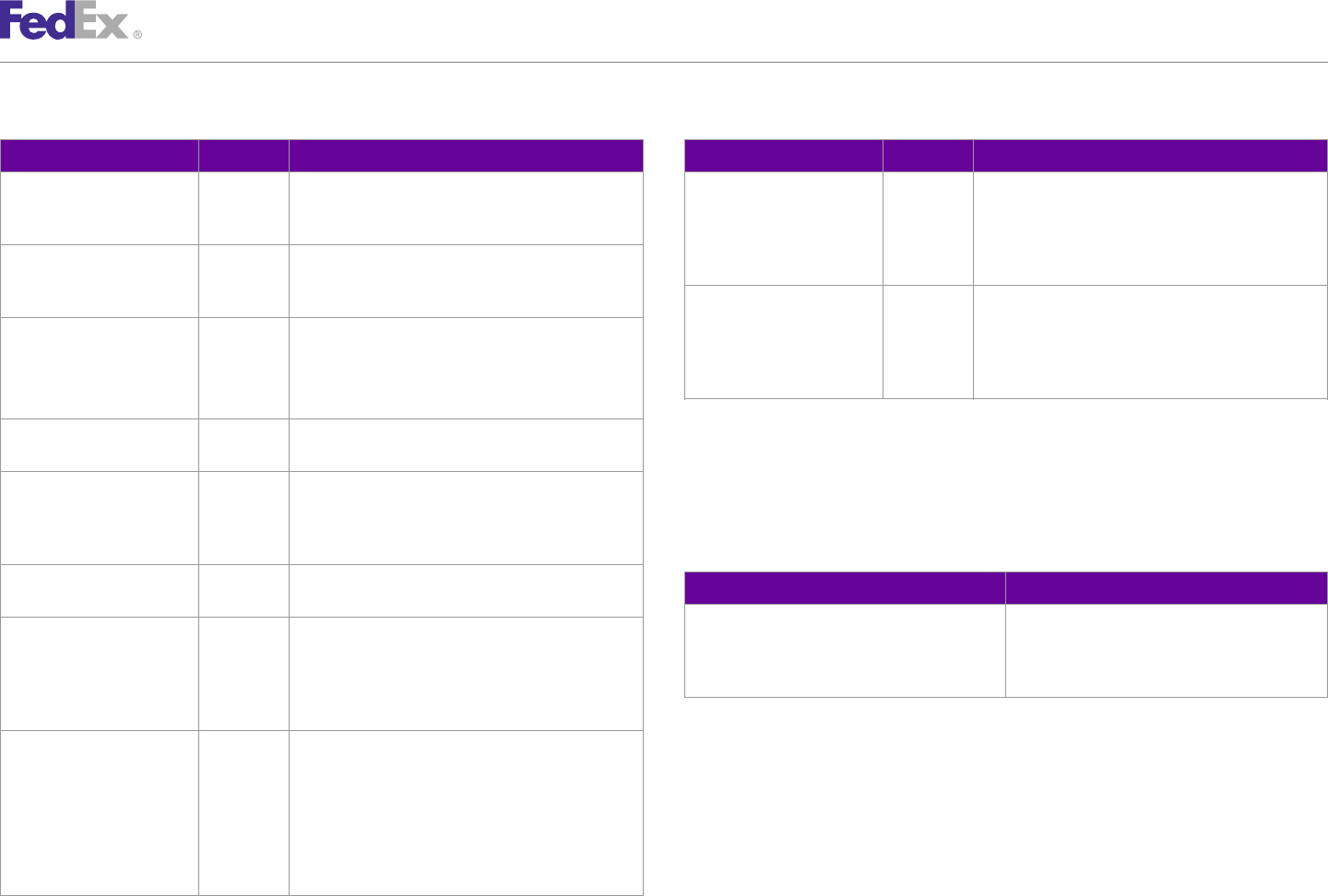
ChapterChapter 3232
FedEx Intra-Country Shipping
Table 148. CreatePendingShipmentRequest , continued Table 148. CreatePendingShipmentRequest , continued
Element Required Description Element Required Description
RequestedShipment/ No Descriptive data required for a FedEx shipment that is RequestedShipment/ No Descriptive data required for a FedEx shipment
SpecialServicesRequested/ to be held at the destination FedEx location for pickup RequestedPackageLineItem/ containing dangerous materials.
HoldAtLocationDetail by the recipient. SpecialServicesRequested/
PackageSpecialServicesReque
RequestedShipment/ No Number of packages in this shipment which contain sted/DangerousGoodsDetail
SpecialServicesRequested/ dry ice and the total weight of the dry ice for this
ShipmentDryIceDetail shipment. CreatePickupRequest/ No Specification for labor to be performed with the
FreightPickupDetail/ shipment. List the total labor time in ExtraLaborDetail/
RequestedShipment/ No Identifies responsibilities with respect to loss, damage, FreightPickupLineItem/ Duration.
CustomsClearanceDetail/ etc. Valid values are: ShipmentSpecialServicesRequ
FreightOnValue • CARRIER_RISK ested/ExtraLaborDetail
• OWN_RISK
RequestedShipment/ Yes Details about the image format and printer type for the An EXTRA_SURFACE_HANDLING_CHARGE will be assessed for all FedEx
LabelSpecification label. Express Saver Intra-India shipments.
RequestedShipment/ Yes Specifies whether and what kind of rates the customer Note: For more information about C.O.D. coding details, see FedEx Express C.O.D. Coding
RateRequestTypes wishes to have quoted on this shipment. The reply will Details.
also be constrained by other data on the shipment and
customer. Table 149. Intra-India Shipping Surcharge Reply Element
RequestedShipment/ Yes The total number of package in the entire shipment Element Description
PackageCount (even when the shipment spans multiple transactions).
CompletedShipmentDetail/ Surcharge for all FedEx Express Saver Intra-India
RequestedShipment/ No One or more package-attribute descriptions, each of CompletedPackageDetail/PackageRating/ shipments.
RequestedPackageLineItems which describes an individual package, a group of PackageRateDetail/Surcharges/SurchargeType/
identical packages, or (for the total-piece-total-weight EXTRA_SURFACE_HANDLING_CHARGE
case) common characteristics of all packages in the
shipment.
RequestedShipment/ No The types of all special services requested for the Mexico
RequestedPackageLineItem/ enclosing shipment or package. Valid values are:
SpecialServicesRequested/ The following information pertains to intra-country shipping within Mexico.
COD
PackageSpecialServicesReque DANGEROUS_GOODS
sted/SpecialServiceTypes Rules for Mexico
DRY_ICE
•Contract Required
FREIGHT_TO_COLLECT
FedEx Web Services, Developer Guide 290
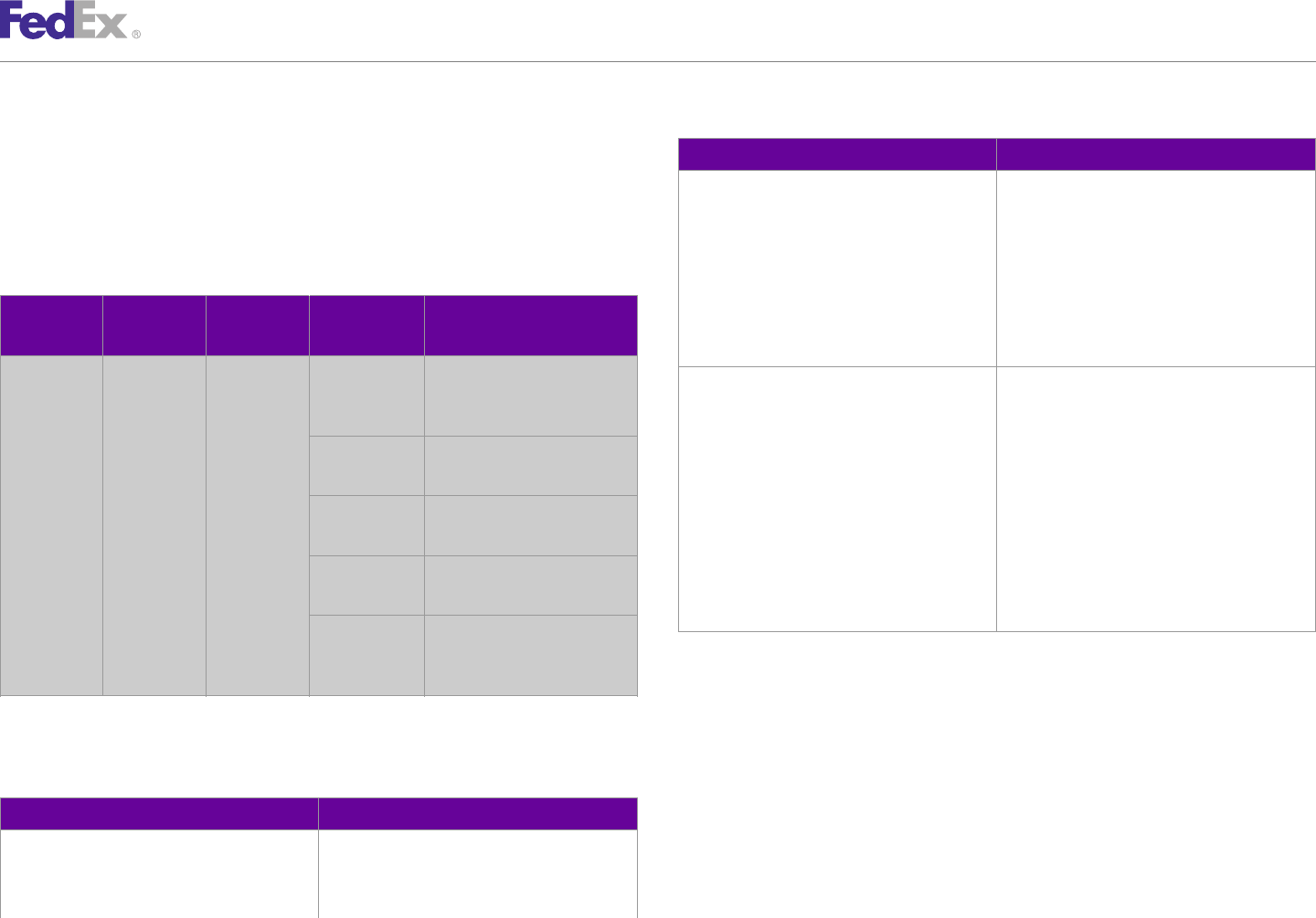
ChapterChapter 3232
FedEx Intra-Country Shipping
Table 151. Intra-Mexico Request Elements, continued
A contract is required for FedEx Same Day City service. Contact your
FedEx sales representative for details. Element Description
•Packaging Types • FEDEX_1_DAY_FREIGHT
• FEDEX_2_DAY_FREIGHT
Only the FedEx Envelope and customer packaging are supported.
• FIRST_OVERNIGHT
•Weight and Dimension Limits • FEDEX_EXPRESS_SAVER
Table 150. Mexico Package Limitations • SAME_DAY
• SAME_DAY_CITY
Service • PRIORITY_OVERNIGHT
Packaging Service Option Dimension Error Message • STANDARD_OVERNIGHT
Customer First Overnight Priority Alert Weight > 68 kgs 0270 "The weight limit for this RequestedShipment/SpecialServicesRequested/ The types of all special services requested for the
Packaging / 150 lbs service type has been SpecialServiceTypes enclosing shipment or package.
Priority Priority Alert exceeded."
Overnight Plus Valid values are:
Standard FREIGHT_TO_COLLECT
Length > 274 cm 0422 "Length cannot be greater
Overnight / 108 in than the maximum allowed." Return list rates by specifying the
FREIGHT_TO_COLLECT element with the
Width > 274 cm 2025 "Width cannot be greater RECIPIENT payment type without including the
/ 108 in than the maximum allowed." account number.
Return account specific rates by specifying the
Height > 274 cm 2083 "Height cannot be greater FREIGHT_TO_COLLECT element with the SENDER
/ 108 in than the maximum allowed." payment type and include the account number.
Length + Girth > 0421 "Length & girth combined
330 cm / 130 in cannot be greater than the
maximum allowed." United Kingdom
The following information pertains to intra-country shipping within the United
Intra-Mexico Coding Details Kingdom.
Table 151. Intra-Mexico Request Elements Rules for The United Kingdom
Element Description •Contract Required
RequestedShipment/ServiceType Identifies the FedEx services to use in shipping Intra-UK shipping must be enabled for your account.
the package.
•Dangerous Goods
Valid values are:
FedEx Web Services, Developer Guide 291

ChapterChapter 3232
FedEx Intra-Country Shipping
Table 152. Intra-UK Request Elements
You must be approved by FedEx before you can ship dangerous goods.
Contact your FedEx sales representative for more information. Element Description
•Minimum Billable Weight RequestedShipment/ServiceType Identifies the FedEx service to use in shipping the
package. Valid values are:
There is a minimum billable weight of 250 KGS / 550 LBS for a intra-
• FEDEX_DISTANCE_DEFERRED
United Kingdom FedEx Freight shipments. Also, the weight must be
• FEDEX_NEXT_DAY_AFTERNOON
greater than zero. If it is not, Error Message 0531, "Package weight
• FEDEX_NEXT_DAY_EARLY_MORNING
cannot be zero or left blank," is returned and the transaction fails.
• FEDEX_NEXT_DAY_END_OF_DAY
•Rating • FEDEX_NEXT_DAY_FREIGHT
Full postal codes are required when requesting rates. Using a partial • FEDEX_NEXT_DAY_MID_MORNING
postal code when requesting rating may result in an incorrect rate quote. RequestedShipment/ShippingChargesPayment/ Identifies the method of payment for a service.
PaymentType Valid value is SENDER.
•Returns
RequestedShipment/ These special services are available at the
Only FedEx Express Return Tags are enabled. If Express Return Tags are
PackageSpecialServicesRequested package level for some or all service types. If the
not enabled for a specific location, however, then Error Message 2541, shipper is requesting a special service which
"Returns Not Available To and/or From Location" is returned and the requires additional data, the package special
shipment fails. service type must be present in the
SpecialServiceTypes collection, and the
Express Return tags are limited to single piece shipments and cannot be supporting detail must be provided in the
combined with dangerous goods, dry ice, appointment delivery, Hold at appropriate sub-object below.
Location, email notifications or rate quotes. FedEx Print Return Labels are RequestedShipment/ The types of all special services requested for the
not supported for Intra-United Kingdom shipments. PackageSpecialServicesRequested/ enclosing shipment or package.
SpecialServiceTypes
Note: Dimensions are required for freight returns and also limited to one piece per FedEx
Express Return Tag request. RequestedShipment/ Descriptive data required for a FedEx shipment
PackageSpecialServicesRequested/ containing dangerous materials. This element is
DangerousGoodsDetail required when
Intra-UK Coding Details SpecialServiceType.DANGEROUS_GOODS or
Tracking is supported for all intra-UK shipments. In addition to the basic HAZARDOUS_MATERIAL is present in the
SpecialServiceTypes collection.
elements required to generate a shipment, the following elements apply
specifically to intra-country shipping in the UK. RequestedShipment/ Identifies the source of regulation for hazardous
PackageSpecialServicesRequested/ commodity data.
DangerousGoodsDetail/Regulation Valid values are:
• ADR (Required)
• DOT
FedEx Web Services, Developer Guide 292
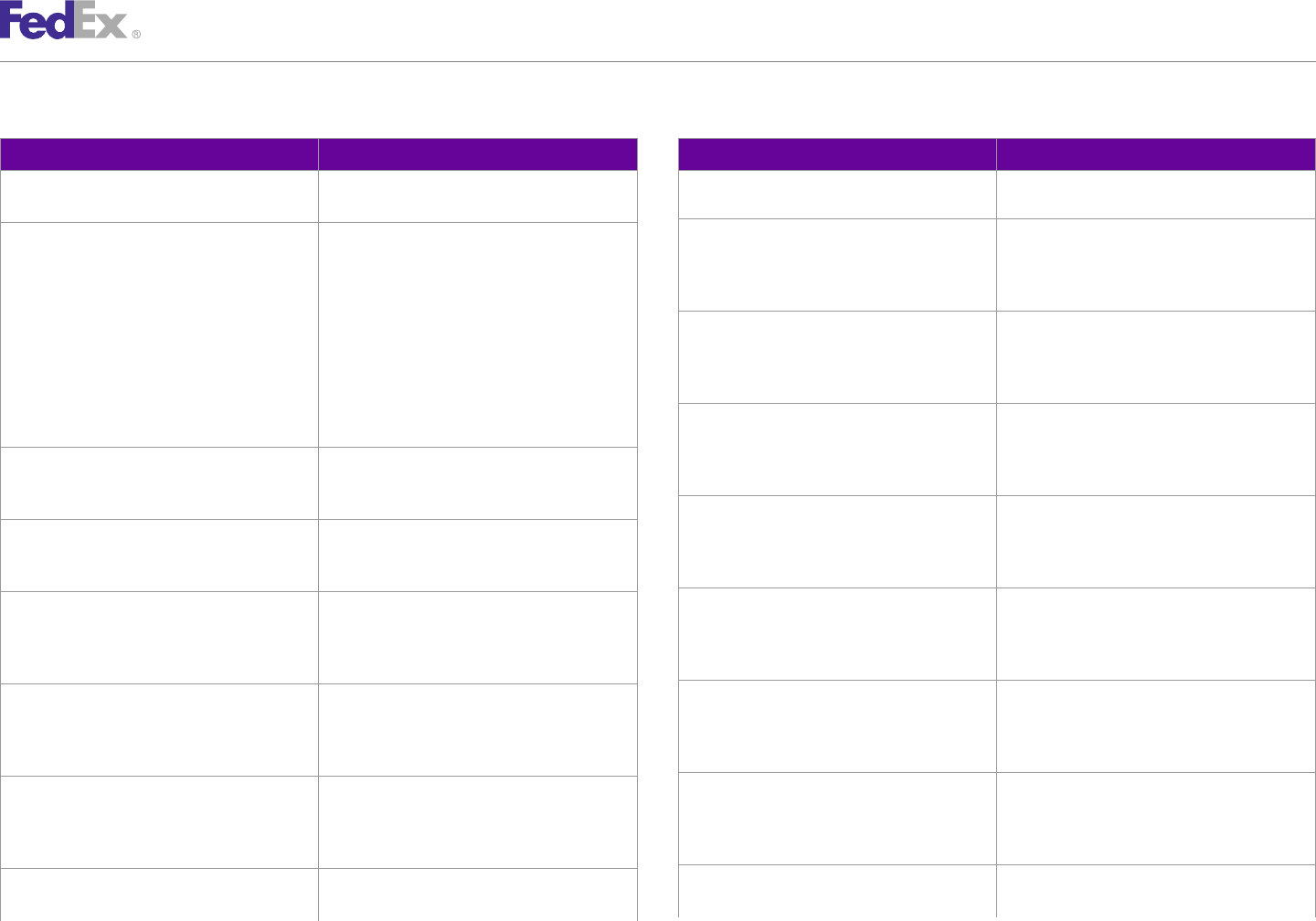
ChapterChapter 3232
FedEx Intra-Country Shipping
Table 152. Intra-UK Request Elements, continued Table 152. Intra-UK Request Elements, continued
Element Description Element Description
• IATA DangerousGoodsDetail/Containers/
HazardousCommodities
• ORMD
RequestedShipment/ Identifies and describes an individual hazardous
RequestedShipment/ Indicates which kind of hazardous content (as PackageSpecialServicesRequested/ commodity.
PackageSpecialServicesRequested/ defined by DOT) is being reported. DangerousGoodsDetail/Containers/
DangerousGoodsDetail/Options Valid values are: HazardousCommodities/Description
• HAZARDOUS_MATERIALS RequestedShipment/ Specifies the amount of the commodity in
• LITHIUM_BATTERY_EXCEPTION PackageSpecialServicesRequested/ alternate units.
• ORM_D DangerousGoodsDetail/Containers/
• REPORTABLE_QUANTITIES HazardousCommodities/Quantity
• SMALL_QUANTITY_EXCEPTION RequestedShipment/ This describes the inner receptacle details for a
• LIMITED_QUANTITIES_COMMODITIES PackageSpecialServicesRequested/ hazardous commodity within the dangerous goods
DangerousGoodsDetail/Containers/ container.
RequestedShipment/ Indicates one or more containers used to pack HazardousCommodities/InnerReceptacles
PackageSpecialServicesRequested/ dangerous goods commodities.
DangerousGoodsDetail/Containers RequestedShipment/ Customer-provided specifications for handling
PackageSpecialServicesRequested/ individual commodities.
RequestedShipment/ Indicates whether there are additional inner DangerousGoodsDetail/Containers/
PackageSpecialServicesRequested/ receptacles within this container. HazardousCommodities/Options
DangerousGoodsDetail/Containers/PackingType
RequestedShipment/ Specifies the details of any radio active materials
RequestedShipment/ Indicates the type of this dangerous goods PackageSpecialServicesRequested/ within the commodity.
PackageSpecialServicesRequested/ container, as specified by the IATA packing DangerousGoodsDetail/Containers/
DangerousGoodsDetail/Containers/ContainerType instructions. For example, steel cylinder, HazardousCommodities/RadionuclideDetail
fiberboard box, plastic jerrican and steel drum.
RequestedShipment/ Documents the kinds and quantities of all
RequestedShipment/ Indicates the packaging type of the container PackageSpecialServicesRequested/ hazardous commodities in the current container.
PackageSpecialServicesRequested/ used to package the radioactive materials. DangerousGoodsDetail/Containers/
DangerousGoodsDetail/Containers/ HazardousCommodities
RadioactiveContainerClass
RequestedShipment/ This describes information about the inner
RequestedShipment/ Indicates the number of occurrences of this PackageSpecialServicesRequested/ receptacles for the hazardous commodity in a
PackageSpecialServicesRequested/ container with identical dangerous goods DangerousGoodsDetail/Containers/ particular dangerous goods container.
DangerousGoodsDetail/Containers/ configuration. HazardousCommodities/InnerReceptacles
NumberOfContainers
RequestedShipment/ Specifies the amount of the commodity in
RequestedShipment/ Documents the kind and quantity of all hazardous PackageSpecialServicesRequested/ alternate units.
PackageSpecialServicesRequested/ commodities in the current container.
FedEx Web Services, Developer Guide 293
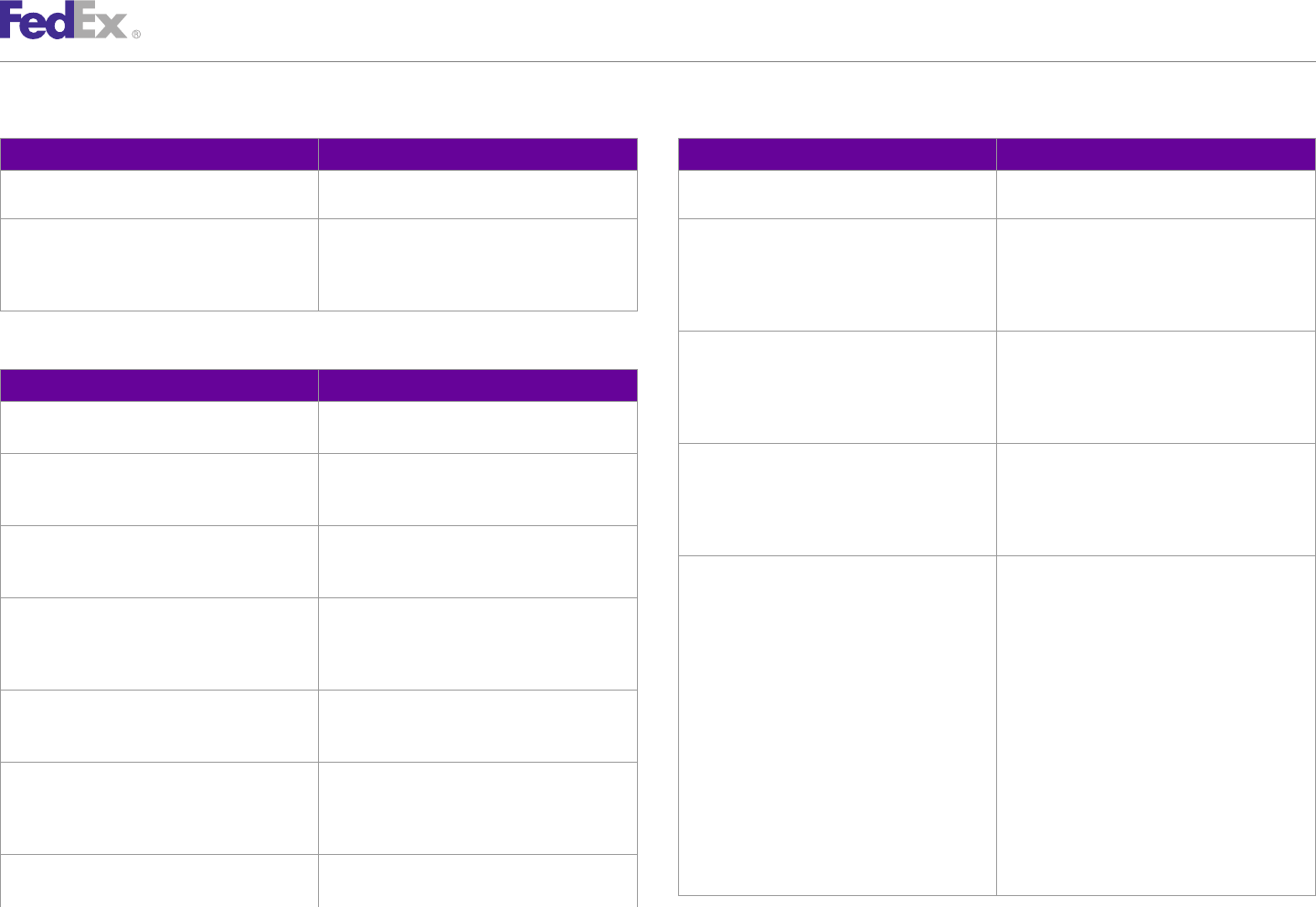
ChapterChapter 3232
FedEx Intra-Country Shipping
Table 152. Intra-UK Request Elements, continued Table 153. Intra-UK Reply Elements, continued
Element Description Element Description
DangerousGoodsDetail/Containers/ CompletedPackageDetails/
HazardousCommodities/InnerReceptacles/Quantity HazardousPackageDetail/Containers
RequestedShipment/ Documents the kinds and quantities of all CreatePendingShipmentReply/ Documents the kinds and quantities of all
PackageSpecialServicesRequested/ hazardous commodities in the current package. CompletedShipmentDetail/ hazardous commodities in the current package.
DangerousGoodsDetail/Containers/ CompletedPackageDetails/
HazardousCommodities/Description HazardousPackageDetail/Containers/
HazardousCommodities
CreatePendingShipmentReply/ The mass points are a calculation used by ADR
Table 153. Intra-UK Reply Elements
CompletedShipmentDetail/ regulations for measuring the risk of a particular
Element Description CompletedPackageDetails/ hazardous commodity.
HazardousPackageDetail/Containers/
CreatePendingShipmentReply/ The reply payload. All of the returned information HazardousCommodities/MassPoints
CompletedShipmentDetail/ about this shipment/package.
CreatePendingShipmentReply/ Identifies and describes an individual hazardous
CreatePendingShipmentReply/ Computed shipment level hazardous commodity CompletedShipmentDetail/ commodity.
CompletedShipmentDetail/ information. CompletedPackageDetails/
HazardousShipmentDetail HazardousPackageDetail/Containers/
HazardousCommodities/Description
CreatePendingShipmentReply/ Contains the ADR License information, which
CompletedShipmentDetail/ identifies the license number and ADR category CreatePendingShipmentReply/ There are five categories of tunnel categorization
HazardousShipmentDetail/ADRLicense under which the customer is allowed to ship. CompletedShipmentDetail/ with A representing the least restrictive and "E"
CompletedPackageDetails/
CreatePendingShipmentReply/ This contains the ADR License information, which as the most restrictive. Category "A," as the least
HazardousPackageDetail/Containers/
CompletedShipmentDetail/ identifies the license number, the effective date restrictive, will not be sign-posted. Category "E",
HazardousCommodities/Description/
HazardousShipmentDetail/ADRLicense/ and the expiration date under which the customer the most restrictive, only allows the passage of
TunnelRestrictionCode
LicenseOrPermitDetail is allowed to ship. UN2919, UN3291, UN3331, UN3359 and UN3373.
CreatePendingShipmentReply/ Package level details about this package. The categorization is based on the assumption
CompletedShipmentDetail/ that in tunnels there are three major dangers
CompletedPackageDetails which may cause numerous victims or serious
damage to the tunnel itself.
CreatePendingShipmentReply/ Documents the kinds and quantities of all
These are:
CompletedShipmentDetail/ hazardous commodities in the current package
CompletedPackageDetails/ using updated hazardous commodity description MExplosions
HazardousPackageDetail data. MRelease of toxic gas or volatile toxic liquid
CreatePendingShipmentReply/ Describes the kinds and quantities of all MFires
CompletedShipmentDetail/ hazardous commodities in the current package.
FedEx Web Services, Developer Guide 294
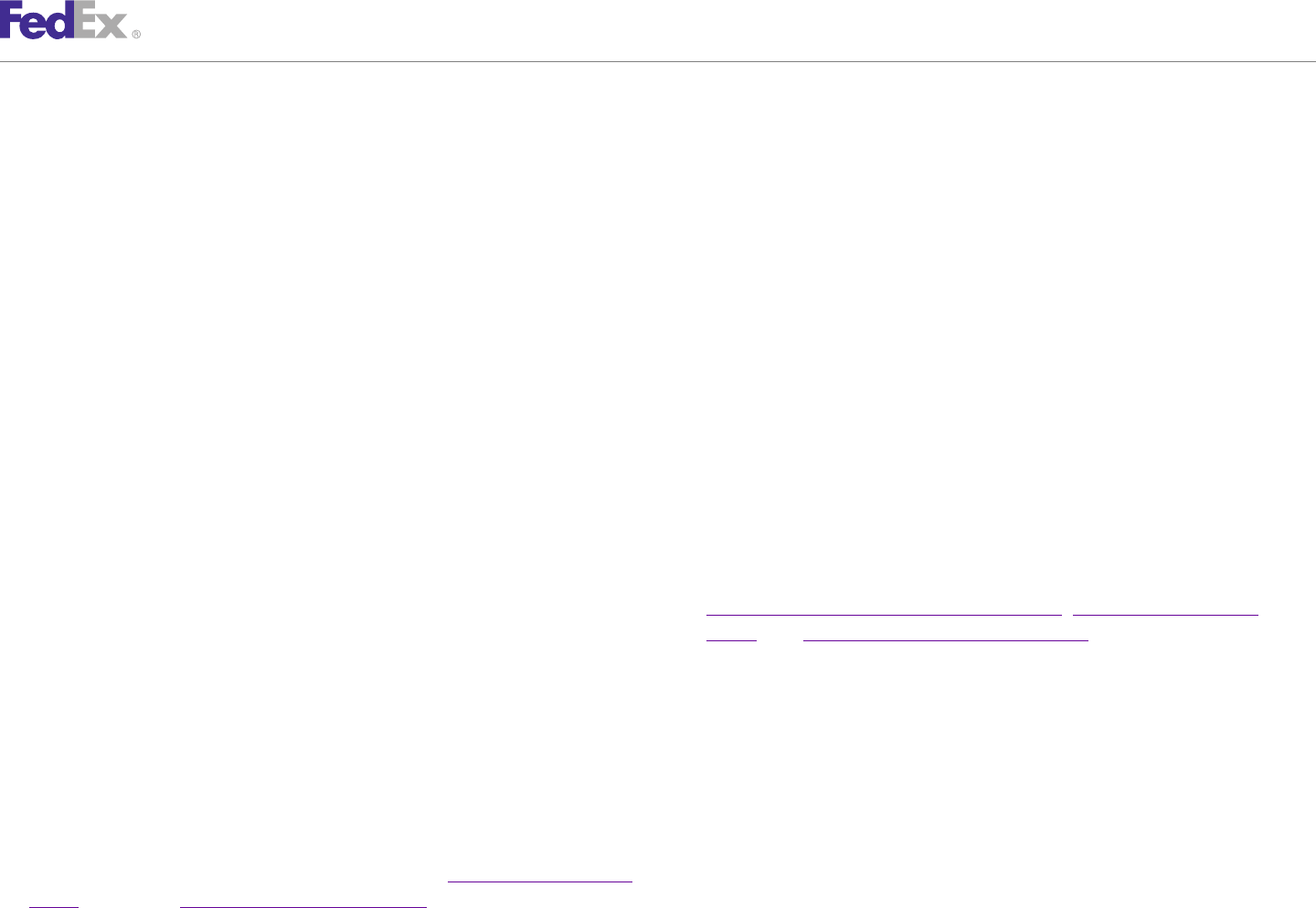
ChapterChapter 3333
FedEx Express International Shipping
FedEx Web Services offers FedEx Express®international shipping from For more detailed information about the services offered by FedEx, see the
anywhere-to-anywhere, which means that you can create shipping electronic FedEx Service Guide.
transactions both to and from any prescribed country whose service is
supported by FedEx. See Chapter 36: FedEx International Ground Shipping for FedEx International Priority
more information about that service. FedEx International Priority®provides time-definite delivery, typically in 1, 2,
See Ship Service for a list of FedEx Express international services available by or 3 business days, to major cities in Europe and Canada, typically in 2
region. business days. Check transit times for availability.
•Service days are Monday through Friday, with Express International
FedEx Express International Service Details Saturday available in many areas.
•Available in more than 220 countries and territories.
FedEx international services include FedEx Express, FedEx Ground®, and all
international shipping. Estimated duties and taxes calculations are now •Package size and weight up to 150 lbs. each; 108" in length; 130" in
available. Contact your FedEx account executive for more information. length plus girth (L+2W+2H).
•Door-to-door, customs-cleared service. The European network provides
FedEx International First next-business-day delivery between 38 major European markets. The Asian
FedEx International First®provides delivery in 1 or 2 business days. Check network gives you next-business-day delivery within Asia and from Asia to
transit times for availability. the U.S.
•Service days are Monday through Friday, with Saturday pickup available in •Options include Express International Saturday, International Broker Select,
many areas for an additional charge. Chapter 39: Commercial Destination Control,Chapter 20: Dangerous
Goods, and Chapter 23: Hold at FedEx Location.
•Inbound delivery to select U.S. postal codes from 60 countries in 1 or 2
business days. FedEx International Economy
•Outbound delivery to many destinations in Belgium, England, France,
FedEx International Economy®provides delivery typically in 2 to 5 business
Germany, Italy, the Netherlands, Spain, and Switzerland as early as 9 a.m.
days, and in 2 or 3 business days to Canada, Mexico, and Puerto Rico. Check
in 2 business days.
transit times for availability. The business rules are as follows:
•Package size and weight up to 150 lbs. each; 108" in length; 130" in
•Service days are Monday through Friday, with Saturday delivery available
length plus girth (L+2W+2H).
in countries where Saturday is a regular business day.
•Door-to-door, customs-cleared service.
•Available in more than 215 countries and territories.
•Options include Express International Saturday and Chapter 20: Dangerous
•Package size and weight up to 150 lbs. each, 108" in length, 130" in
Goods support for Chapter 24: Dry Ice Shipments only.
length plus girth (L+2W+2H).
FedEx Web Services, Developer Guide 296
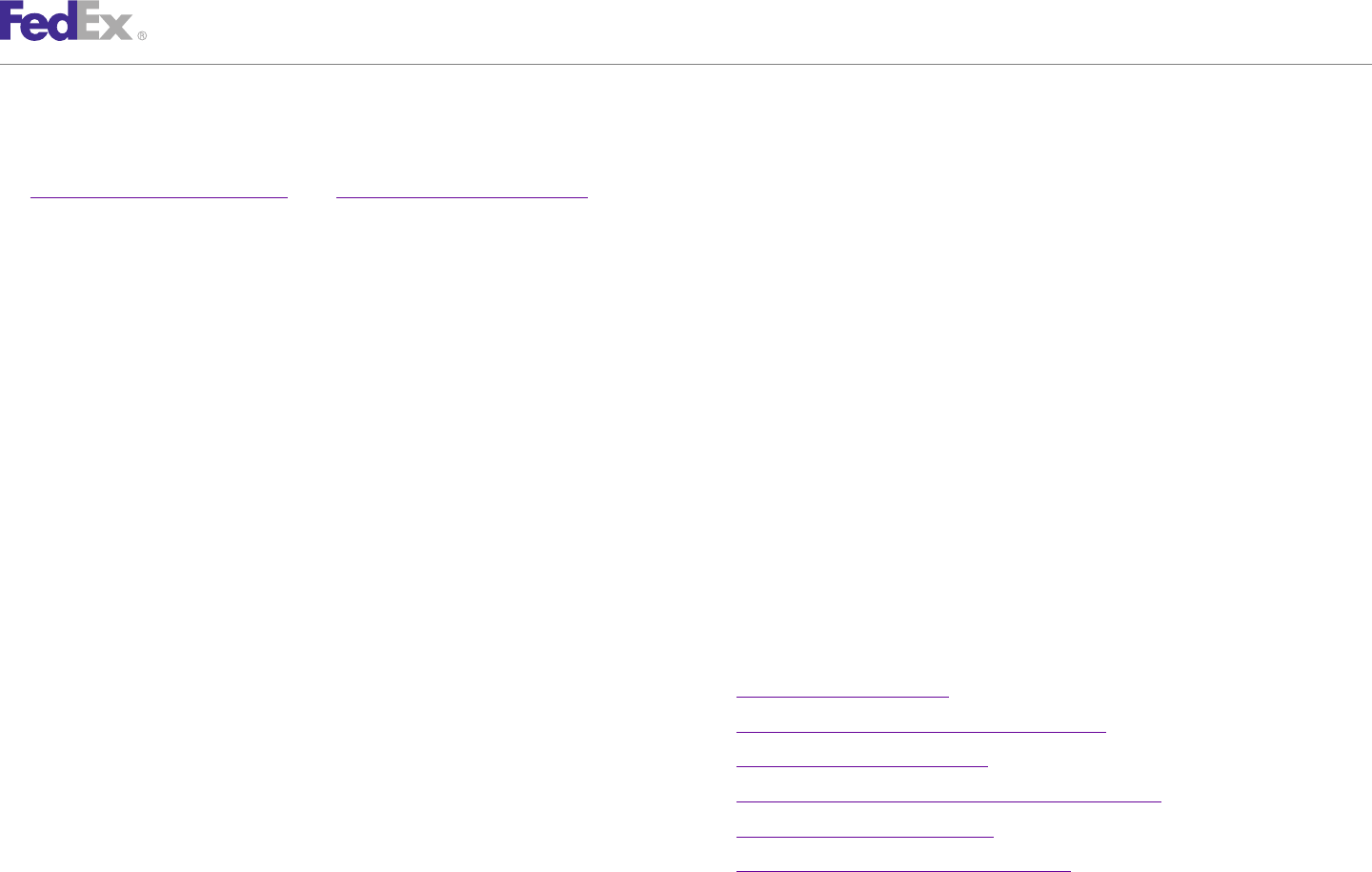
ChapterChapter 3333
FedEx Express International Shipping
•Door-to-door, customs-cleared delivery to major world markets. •Packaging Restrictions: FedEx packaging is available free of charge:
FedEx®Envelope, FedEx®Pak, FedEx®Tube, FedEx®Box, FedEx®10kg Box,
•Options include Express International Saturday, International Broker Select, FedEx®25kg Box. Customer's own packaging is also accepted.
Chapter 24: Dry Ice Shipments, and Chapter 20: Dangerous Goods to U.S., Multiple=piece shipments are allowed.
Canada and Puerto Rico only.
•Size Restrictions: In general, packages up to 274 cm length (108"), 330 cm
length and girth combined (130") [length and girth = length + 2 x height +
FedEx Europe First
2 x width] are accepted.
FedEx Europe First®provides intra-European next day, door-to-door, customs-
•Weight Restrictions: Packages up to 68 kg are accepted (this can vary by
cleared (where applicable) service with early morning delivery by 9 a.m., 9:30
country). As a general rule, there is no limit per shipment. Dimensional
a.m., or 10 a.m., depending on the destination postal code.
Weight applies to packaging other than FedEx Letter (FL), FedEx Pak (FP)
•Days of Operation: Monday through Friday. Pick ups on Friday are and single-piece FedEx boxes and tubes.
delivered on Monday
•At what price: A FedEx Europe First delivery fee in addition to your
•Delivery Commitment: Depending on the destination postal code, the international priority rate. You can also benefit from the FedEx 10kg Box
service delivery commitment will be either 9 a.m., 9:30 a.m., or 10 a.m. and FedEx 25kg Box special rates. The extra delivery fee varies by
•Origins: Next-day delivery service is available to Europe from the following destination postal code.
origin countries: Austria, Belgium, Czech Republic, Denmark, Estonia,
Finland, France, Germany, Greece, Hungary, Ireland, Italy, Latvia, Lithunia, FedEx Express International Service Options
Luxembourg, the Netherlands, Norway, Poland, Portugal, Slovak Republic,
Slovenia, Spain, Sweden, Switzerland and United Kingdom. The following service options are available for use with FedEx Express
international shipping:
•Destinations: Available to more than 18,000 postal codes in major
business centers in Austria, Belgium, Denmark, France, Germany, Ireland, • Alternate Return Address
Italy, Luxembourg, the Netherlands, Spain, Switzerland and the United • Chapter 39: Commercial Destination Control
Kingdom. • Chapter 20: Dangerous Goods
•Available packaging: • Chapter 34: FedEx Express International (Saturday)
–FedEx Europe First Customer Own packaging • Chapter 24: Dry Ice Shipments
–FedEx Europe First Envelope • Chapter 15: Delivery Signature Services
–FedEx Europe First Pak •FedEx InSight
–FedEx Europe First 10kg Box •FedEx International Broker Select®
–FedEx Europe First 25kg Box
FedEx Web Services, Developer Guide 297
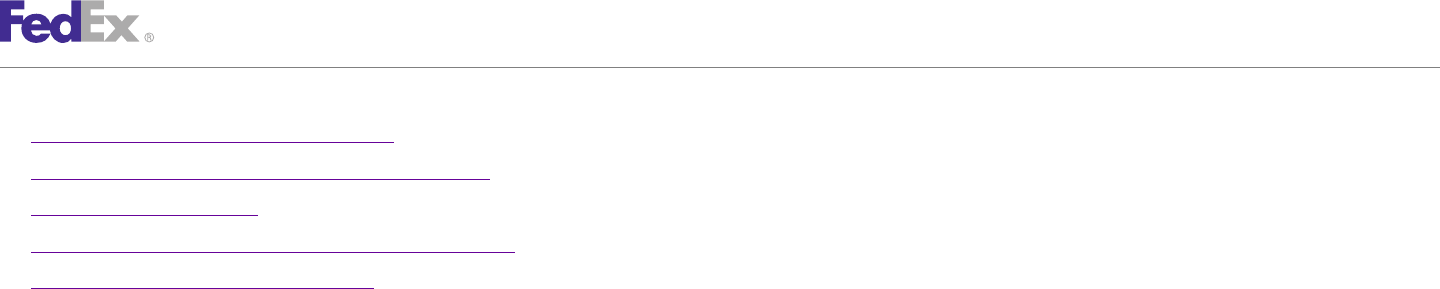
ChapterChapter 3333
FedEx Express International Shipping
• Chapter 32: FedEx Intra-Country Shipping • International Freight shipping is available to Puerto Rico.
• Mask Account Number (FedEx International Ground) • For shipments to countries that accept an Electronic Commercial Invoice
(ECI), FedEx Web Services uploads your commodity information (entered as
• Chapter 27: Masked Data part of the Ship request) to that country’s customs clearance center to
• Chapter 25: Shipment Notification in the Ship Request expedite clearance requirements.
• Chapter 26: Variable Handling Charges For a list of countries that accept Electronic Trade Documents, see the
Electronic Trade Documents WSDL Guide.
International Packaging Options •Use FedEx®Electronic Trade Documents to automatically generate copies
of customs documents. See the Electronic Trade Documents WSDL Guide
In addition to standard FedEx Express packaging, you may also choose a for more information.
FedEx 10kg Box or a FedEx 25kg Box. The weight limit is 22 lbs. for a FedEx
10kg Box and 55 lbs. for a FedEx 25kg Box. These packaging options are •If you are new to international shipping and need assistance with customs
allowed for FedEx International Priority®to more than 220 countries and rules, documents, and clearance requirements, go to the https://
territories. www.fedex.com/GTM?cntry_code=us Global Trade Manager website
that provides the information you need to reduce the time it takes to clear
packages through customs.
FedEx Express International Coding Details
Before you begin coding FedEx Express®International shipping options, note International Multiple Package Shipments
the following: You may use FedEx Web Services to tie international packages together that
•FedEx Express International shipments are created using the ShipService have to clear on a single Commercial Invoice. To tie international shipments
WSDL. together as a multiple-package shipment (MPS):
•FedEx Express International allows multiple-package shipping (MPS). MPS •The first package in the shipment request is considered the master
Express International shipments are associated with one another using a package. Any shipment-level information (TotalWeight, PackageCount,
package sequence indicator. For example, if you ship 5 boxes of baseballs SignatureOption, GAA) is included on the master package. The
to London, the master package label has a package sequence indicator of SequenceID for this package is 1.
1 of 5. All other packages associated with this master will have package •In the master package reply, the tracking number assigned to that
sequence indicators of 2 of 5, 3 of 5, etc. The purpose of this type of package is included in the MasterTrackingID element for all subsequent
MPS processing is to ensure that packages grouped together on one packages. The SequenceID is also required for each child package.
Commercial Invoice travel through the FedEx system together and arrive at
customs at the same time.
•You may ship both documents and commodity shipments.
FedEx Web Services, Developer Guide 298
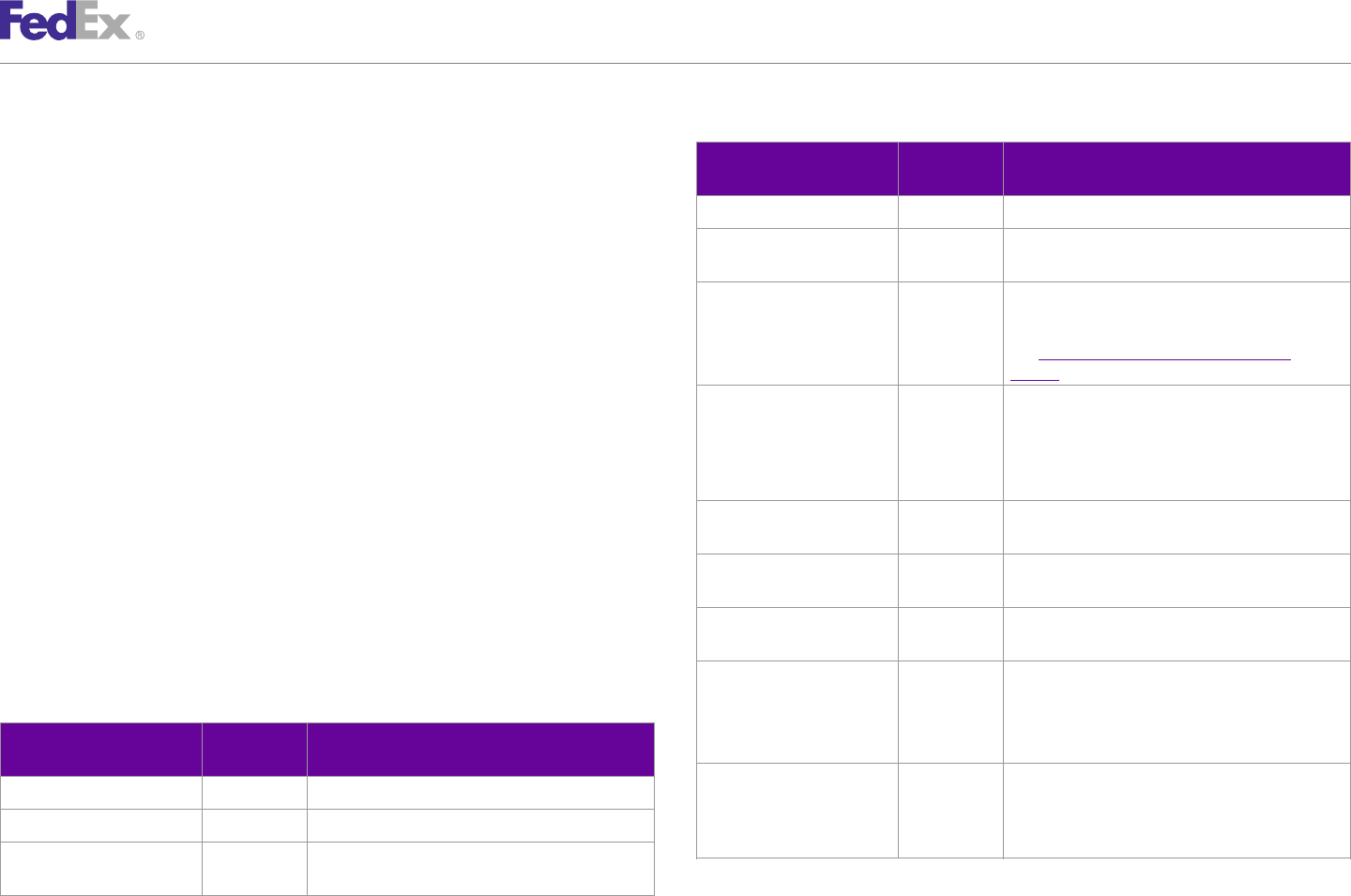
ChapterChapter 3333
FedEx Express International Shipping
Table 154. Recipient Information Elements, continued
•When shipping commodities, the entire list of all the commodities in the
shipment must be included in the ship request for each package so the Element Multiple Description
commodity values are calculated correctly. Occurrence
Note: The maximum number of packages in an MPS request is 200. RequestedShipment/City No Required.
This option is available for international C.O.D. multiple-package shipments. RequestedShipment/ No Required only if recipient country is U.S. or Canada,
StateOrProvinceCode or if EEI applies and country is Mexico (MX).
For more information about MPS, see FedEx Express U.S. Multiple-Package
RequestedShipment/ No Required only if recipient country is a postal aware
Shipments. PostalCode country.
See Appendix J: Postal-Aware Countries and
Document Shipments Formats for a list of postal aware countries.
Shipment contents that are considered to be non-dutiable are known as RequestedShipment/ No Relevant only to addresses in Puerto Rico, where
document shipments. In addition to basic elements (including shipper UrbanizationCode multiple addresses within the same postal code can
have the same house number and street name.
elements) required for all shipping transactions and described in the When this is the case, the urbanization code is
Introduction of the FedEx Web Services Developer Guide, the following needed to distinguish them.
elements are available to create a FedEx Express International document RequestedShipment/ No Required. Identifies the recipient country.
shipment: CountryCode
Note: For FedEx Express International multiple piece shipments (MPS), if one package is a RequestedShipment/ No The fully spelled out name of a country.
document, then all packages in the shipment must be documents. This is also true for CountryName
commodity shipments. All the packages must be for commodities. Commodity and Document
packages cannot be in the same MPS shipment. RequestedShipment/ No Required.
PhoneNumber
Recipient Information TinType/TinNumber No Tax Identification Number. Specify the Employer
Identification Number (EIN).
Table 154. Recipient Information Elements
Required if duties, taxes, and fees are billed to
Element Multiple Description recipient.
Occurrence
Address/Residential No This element is optional for shipments to the U.S.
RequestedShipment/Company No Required if Contact name is blank. and Canada. However, to receive an accurate rate
quote, this element must be included in the Ship
RequestedShipment/Contact No Required if Company name is blank. request.
RequestedShipment/ Yes At least one street address line is required.
StreetLines
FedEx Web Services, Developer Guide 299
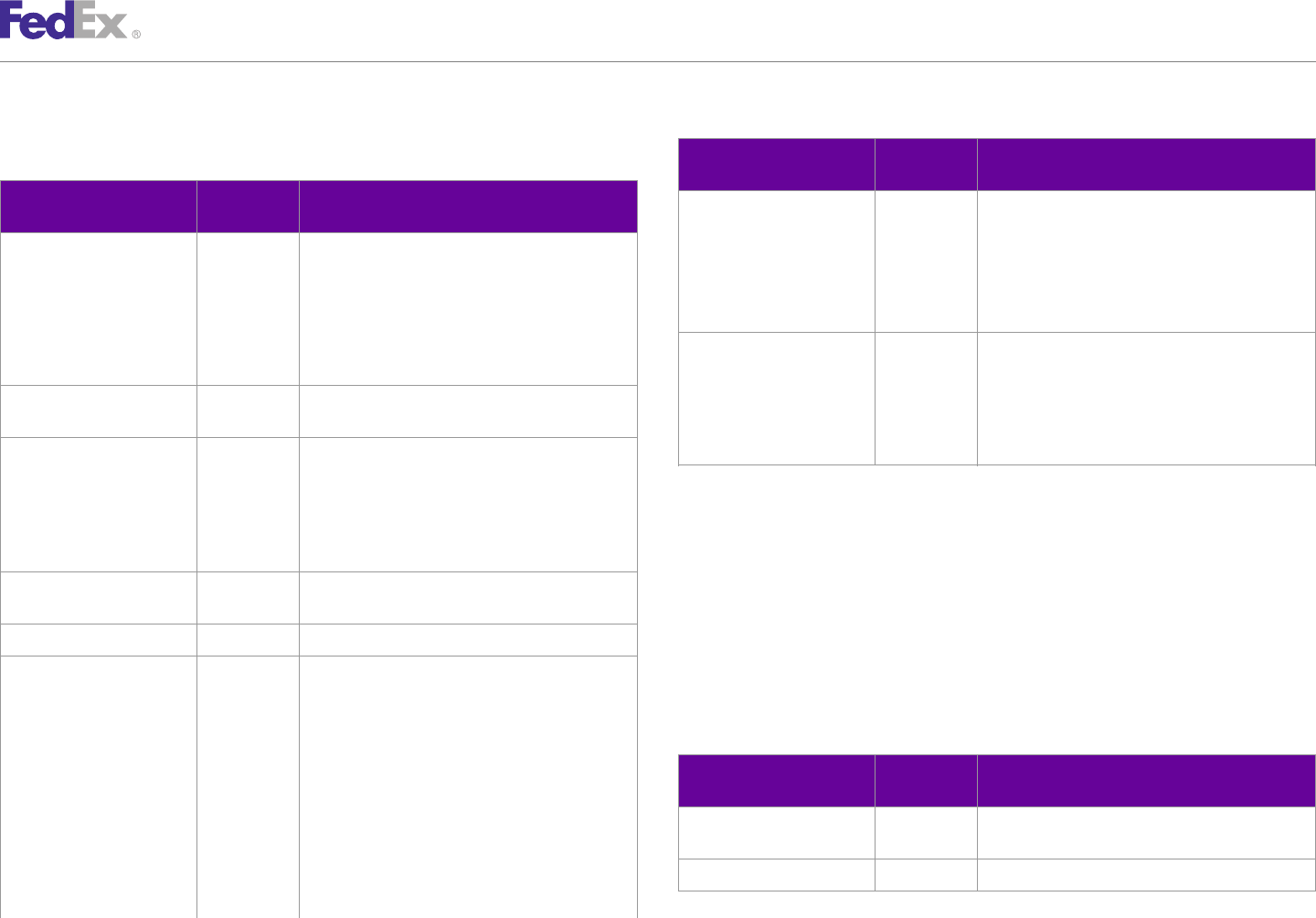
ChapterChapter 3333
FedEx Express International Shipping
Table 155. Billing Elements, continued
Billing
Element Multiple Description
Table 155. Billing Elements Occurrence
Element Multiple Description • RMA_ASSOCIATION
Occurrence • SHIPMENT_INTEGRITY
ShippingChargesPayment/ No Required. Values are: • STORE_NUMBER
PaymentType • ACCOUNT Note: You can add up to three references per
• COLLECT (Ground) shipment. SHIPMENT_INTEGRITY prints only on the
invoice.
• SENDER
• RECIPIENT CustomerReference/Value No Optional. Reference information to be associated
with the CustomerReferenceType. For example, if
• THIRD_PARTY
you designate INVOICE_NUMBER in the
ShippingChargesPayment/ No Required if PaymentType element is SENDER, CustomerReferenceType element, the actual invoice
Payor/AccountNumber RECIPIENT or THIRD_PARTY. number associated with the package is included in
the CustomerReference/Value element.
Currency No Required.
Note: FedEx will provide currency conversion using
FedEx Web Services. If you enter a currency other Multiple Piece Shipment Elements
than the currency associated with your FedEx
account number, rate quotes will be returned based This option is available for FedEx Express U.S. and international multiple-
on the specified currency. package shipments (MPS), FedEx Ground U.S. and international MPS, FedEx
CountryCode No Required. The country code associated with the Express U.S. C.O.D. and international C.O.D. multiple-package shipments, and
shipper’s FedEx account billing currency type. FedEx Ground U.S. C.O.D. and international C.O.D. multiple-package
CountryName No Optional. The fully spelled out name of a country. shipments. For more information about MPS, see FedEx Express U.S. Multiple-
Package Shipments.
CustomerReferenceType No Optional. This element allows customer-defined
notes to print on the shipping label. The reference Note: Up to 200 MPS packages can be created for one master shipment.
element is also used to track by reference. Valid
values are: Table 156. Multiple Piece Shipment Elements
• BILL_OF_LADING Element Multiple Description
• CUSTOMER_REFERENCE Occurrence
• DEPARTMENT_NUMBER
PackageCount Yes Required for MPS. Total number of packages in the
• ELECTRONIC_PRODUCT_CODE MPS.
• INTRA_REGULATORY_REFERENCE
SequenceNumber Yes Required if PackageCount is greater than 1.
• INVOICE_NUMBER
• P_O_NUMBER
FedEx Web Services, Developer Guide 300
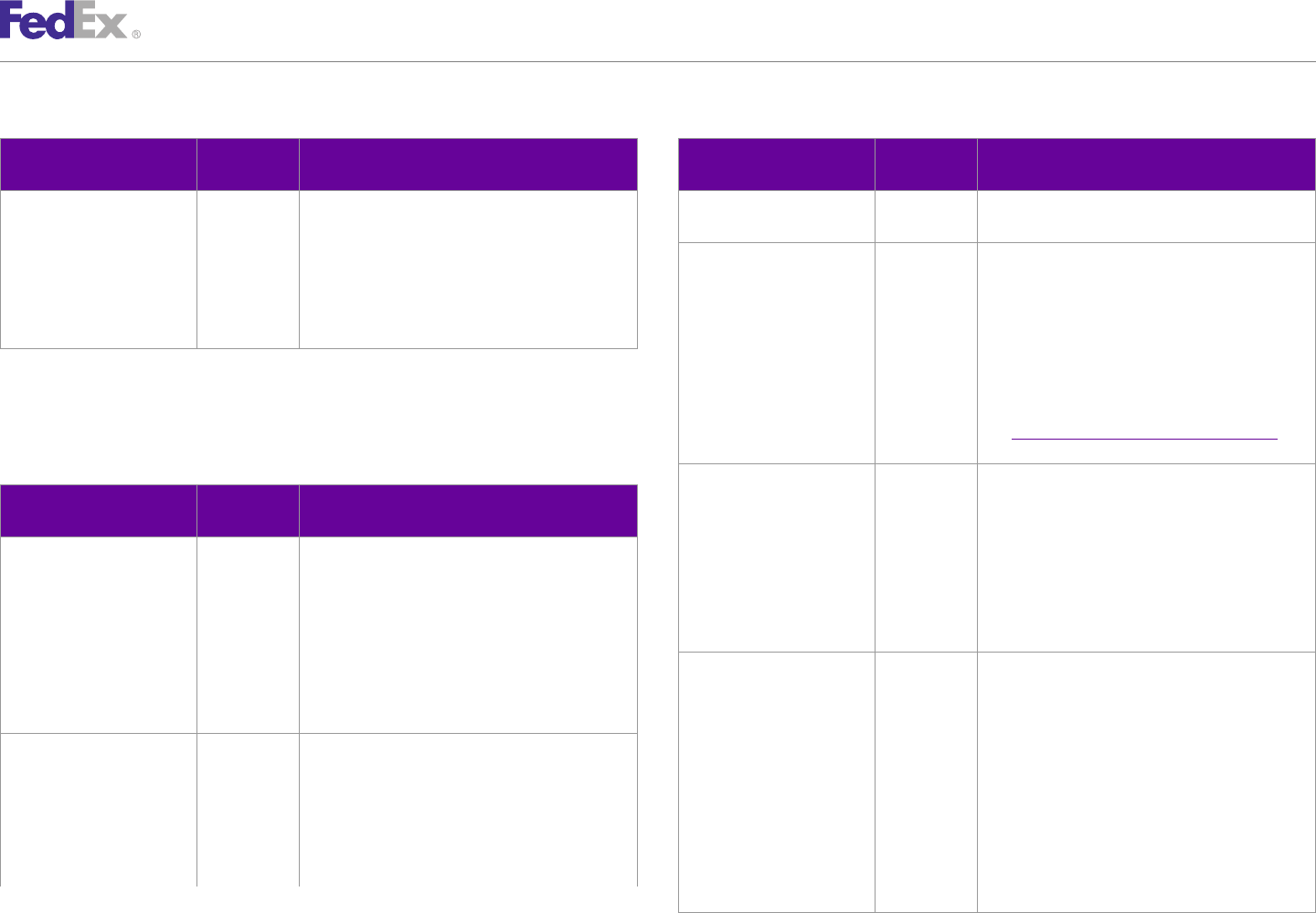
ChapterChapter 3333
FedEx Express International Shipping
Table 156. Multiple Piece Shipment Elements, continued Table 157. Shipment/Package Information Elements, continued
Element Multiple Description Element Multiple Description
Occurrence Occurrence
• FEDEX_TUBE
MasterTrackingID Yes Required for MPS. The MasterTrackingID element is
returned for the first package in an MPS. This • YOUR_PACKAGING
element must be included on all subsequent PhysicalPackaging Yes If you select YOUR_PACKAGING as the package
shipments to tie these packages together. type, this element is required for packages traveling
Note: The MasterTrackingID element includes the to and from the U.S., Canada, and Puerto Rico. This
MasterTrackingNumber and FormID. Both simple enumeration rationalizes the former FedEx Express
elements are required. international "admissibility package" types (based on
ANSI X.12) and the FedEx Freight packaging types.
The values represented are those common to both
Note: For additional coding details, see FedEx Express U.S. Multiple-Package Shipments.
carriers.
Shipment/Package Information See Appendix K: Physical Packaging Type Codes for
valid package descriptions.
Table 157. Shipment/Package Information Elements Weight Yes Required. Units and Value are included in this
element. Values for the Units element are:
Element Multiple Description
Occurrence • LB
• KG
ServiceType No Required. Values are:
The Value element must contain the actual package
• EUROPE_FIRST_INTERNATIONAL_PRIORITY (for
weight. For multiple-piece shipments (MPS), each
intra-Europe shipment only).
ProcessShipment request must contain the package
• INTERNATIONAL_ECONOMY Weight.
• INTERNATIONAL_FIRST
TotalWeight No Required for MPS. The TotalWeight element is
• INTERNATIONAL_PRIORITY
submitted for the master package only, not the
• INTERNATIONAL_ECONOMY_ FREIGHT subsequent child packages. The master package
• INTERNATIONAL_PRIORITY_ FREIGHT (designated as 1 in the PackageCount element)
contains the total package weight in the MPS.
PackagingType Yes Required. Values are:
• FEDEX_10KG_BOX Units and Value are included in this element. Values
for the Units element are:
• FEDEX_25KG_BOX
• FEDEX_BOX • LB
• FEDEX_ENVELOPE • KG
• FEDEX_PAK The Value element must contain the actual package
weight.
FedEx Web Services, Developer Guide 301
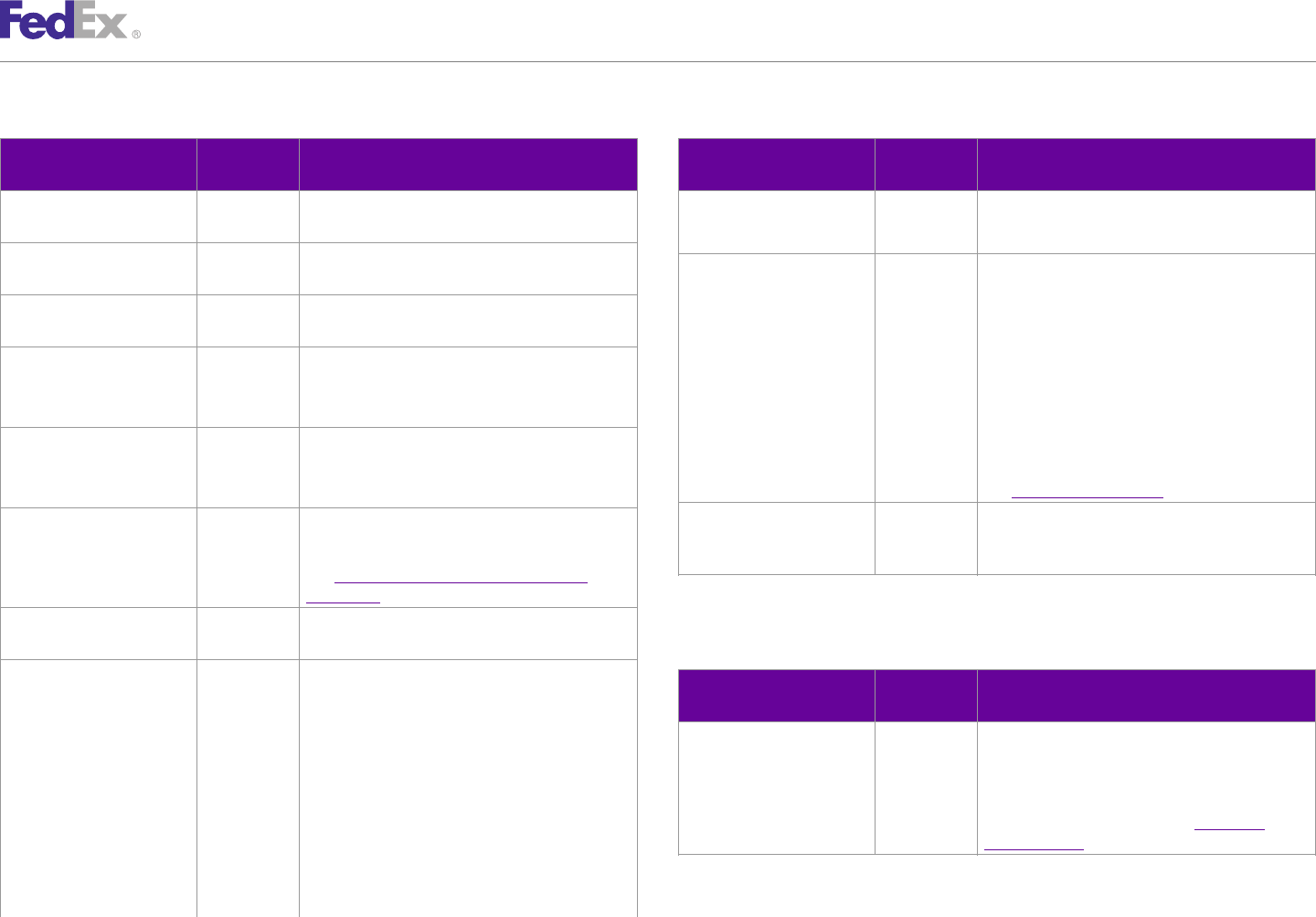
ChapterChapter 3333
FedEx Express International Shipping
Table 157. Shipment/Package Information Elements, continued Table 157. Shipment/Package Information Elements, continued
Element Multiple Description Element Multiple Description
Occurrence Occurrence
Note: "InsuredValue" refers to declared value of the
Height Yes Optional but recommended if your package type is package. FedEx does not provide insurance of any
CUSTOMER_PACKAGING. kind.
Width Yes Optional but recommended if your package type is RequestedShipment/ No Required. Time of shipment based on shipper’s time
CUSTOMER_PACKAGING. ShipTimeStamp zone. Defaults to CDT.
Length Yes Optional but recommended if your package type is The date format must be YYYY-MM-DDTHH:MM:SS-
CUSTOMER_PACKAGING. xx:xx. The time must be in the format: HH:MM:SS
using a 24-hour clock. The date and time are
Units Required if dimensions are specified. Values are: separated by the letter T, such as 2009-06-
• IN 26T17:00:00. The UTC offset indicates the number of
• CM hours/minutes such as xx:xx from UTC, such as
2009-06-26T17:00:00-04:00 is defined as June 26,
InternationalDocument No Required. Values are: 2009 5:00 p.m. Eastern Time.
• DOCUMENTS_ONLY
See Appendix M: Time Zones for more information.
• NON_DOCUMENTS
RequestedShipment/Date No Required. Date of shipment. For FedEx Express
Commodity/Description Yes A minimum of three characters is required for this international shipments, this value can be current
element. Maximum number of characters is 450. date or up to 10 days in future.
See Appendix L: Customs-Approved Document
Descriptions for more information.
Label Requirements
Commodity/ Yes Optional. Country code where document contents
CountryOfManufacture were produced in their final form. Table 158. Label Requirements Element
InsuredValue/Amount No Note: Some countries require a minimum document Element Multiple Description
declared value of $1USD. For a list of these Occurrence
countries, see Minimum Customs Value.
LabelSpecification No To identify the type of label format you will receive,
FedEx liability for each package is limited to elements in the Label Specification complex type
$100USD unless a higher value is declared and paid element should be included in the Ship reply
for. Use this element if you want to declare a higher (depending on your label format). More information
value. about label printing is provided in Chapter 12:
Creating a Label.
For FedEx Express International MPS, the master
package should contain the total declared value/
carriage value. No declared value/carriage value is
added to the subsequent child packages.
FedEx Web Services, Developer Guide 302
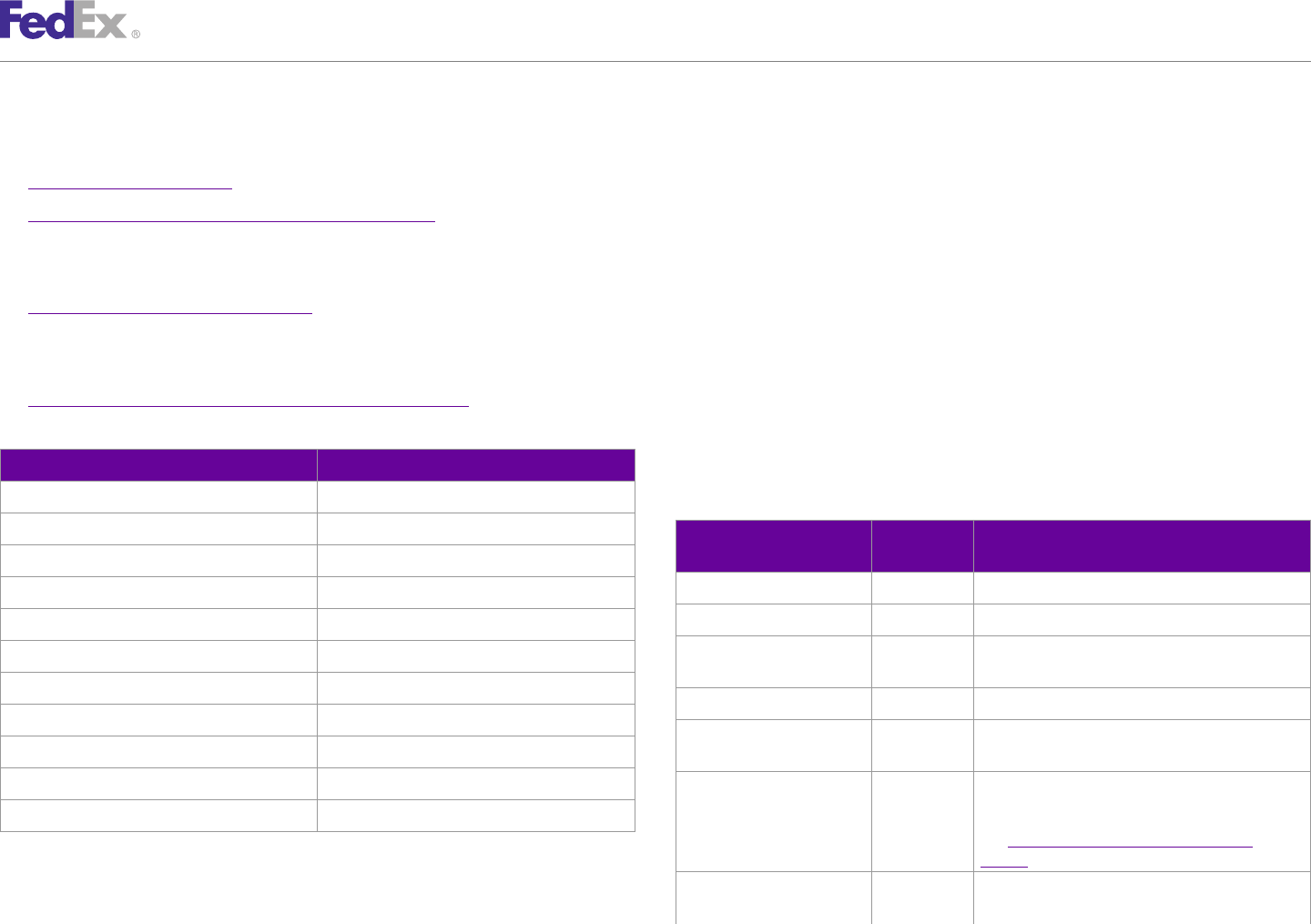
ChapterChapter 3333
FedEx Express International Shipping
In addition to these elements, you may choose these shipping options for a Commodity Shipments
document shipment: Shipment contents that are considered to be dutiable are known as
• Alternate Return Address commodity shipments. In addition to the basic elements required for all
• Chapter 34: FedEx Express International (Saturday)(depending on origin/ shipping requests described in the Introduction of the FedEx Web Services
destination pair and service) Developer Guide, the following elements are required to create a FedEx
Express International commodity shipment.
•FedEx Insight
When shipping commodities, the entire list of all the commodities in the
• Chapter 23: Hold at FedEx Location (depending on origin/destination pair shipment must be included in the ship request for each package so the
and service) commodity values are calculated correctly.
•International Broker Select Note: For FedEx Express International multiple piece shipments, if one package is a
• Chapter 25: Shipment Notification in the Ship Request commodity shipment, then all packages in the shipment must contain commodities.
Commodity and document shipments cannot be combined in an multiple piece shipment.
Table 159. Document Shipment Options
Recipient Information
Shipping Option Package vs. Shipment Level
Dangerous Goods Shipment Table 160. Recipient Information Elements
Delivery Signature Options Shipment Element Multiple Description
Occurrence
Dry Ice Shipment
RequestedShipment/Company No Required if Contact name is blank.
Future Day Shipment
RequestedShipment/Contact No Required if Company name is blank.
Hold at Location Shipment
RequestedShipment/ Yes At least one street address line is required.
Inside Delivery Shipment StreetLines
Inside Pickup Shipment RequestedShipment/City No Required.
Notification Shipment RequestedShipment/ No Required only if recipient country is U.S. or Canada,
Reference Elements Package StateOrProvinceCode or if EEI applies and country is Mexico (MX).
Saturday Services Shipment RequestedShipment/ No Required only if recipient country is a postal aware
PostalCode country.
Variable Handling Charge Package
See Appendix J: Postal-Aware Countries and
Formats for a list of postal aware countries.
RequestedShipment/ No Relevant only to addresses in Puerto Rico, where
UrbanizationCode multiple addresses within the same postal code can
FedEx Web Services, Developer Guide 303
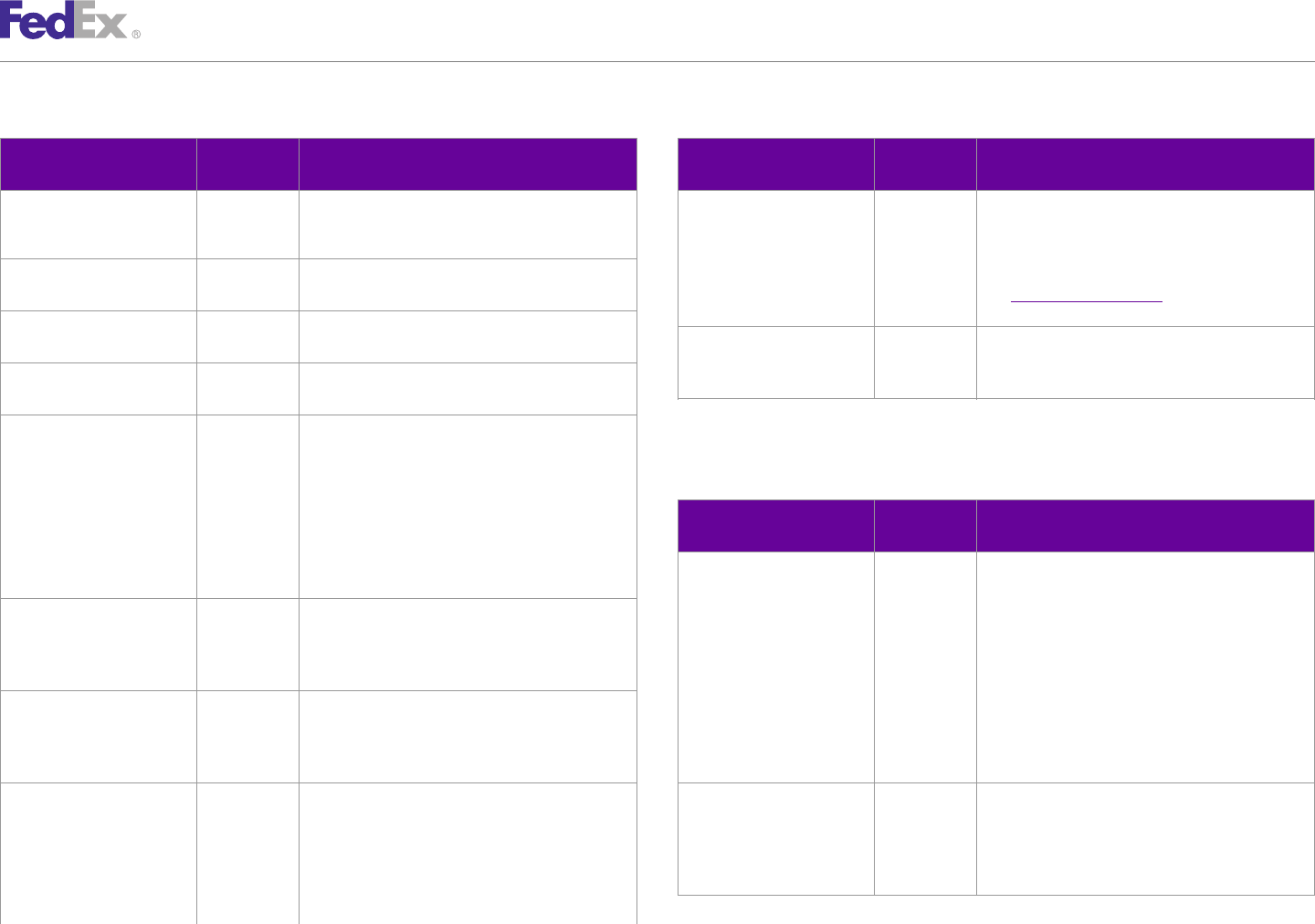
ChapterChapter 3333
FedEx Express International Shipping
Table 160. Recipient Information Elements, continued Table 160. Recipient Information Elements, continued
Element Multiple Description Element Multiple Description
Occurrence Occurrence
have the same house number and street name. The UTC offset indicates the number of hours/
When this is the case, the urbanization code is minutes (e.g. xx:xx) from UTC (e.g., 2009-06-
needed to distinguish them. 26T17:00:00-04:00 is defined as June 26, 2009 5:00
p.m. Eastern Time).
RequestedShipment/ No Identifies the recipient country code. See Appendix M: Time Zones or more information
CountryCode about time zones.
RequestedShipment/ No The fully spelled out name of a country. RequestedShipment/Date No Required. Date of shipment. For FedEx Express
CountryName International shipments, this value can be the
RequestedShipment/ No Required. current date or up to 10 days in the future.
PhoneNumber
TaxpayerIdentification/ No Identifies the category of the taxpayer identification. Billing Details
TinType/ Valid values are:
Table 161. Billing Detail Elements
• BUSINESS_NATIONAL
• BUISNESS_STATE Element Multiple Description
• BUSINESS_UNION Occurrence
• PERSONAL_NATIONAL TaxpayerIdentification/TinType No Required for non document shipments to Brazil.
• PERSONAL_STATE Valid values are:
TinType/TinNumber No Tax Identification Type and Tax Identification • Passport Number
Number. Specify the Employer Identification Number • Individual Tax ID
(EIN). Required if duties, taxes, and fees are billed to
• Company Tax ID
recipient.
Note: This type must match the data entered in the
Address/Residential No This element is optional for shipments to the U.S. TaxpayerIdentification/Number element.
and Canada. However, to receive an accurate rate
quote, this element must be included in the Note: This element is not required but should be
added for recipient billing of duties, taxes, and fees.
ProcessShipment request.
TaxpayerIdentification/ No Required for shipments to Brazil. Depending on the
RequestedShipment/ No Required. Time of shipment based on shipper’s time
Number TinType submitted, include the tax ID number for the
ShipTimeStamp zone. Defaults to CDT.
recipient. Also required if you included the
The date format must be YYYY-MM-DDTHH:MM:SS- TaxpayerIdentification/TinType element in the Ship
xx:xx. The time must be in the format: HH:MM:SS Request.
using a 24-hour clock. The date and time are
separated by the letter T (e.g., 2009-06-26T17:00:00).
FedEx Web Services, Developer Guide 304
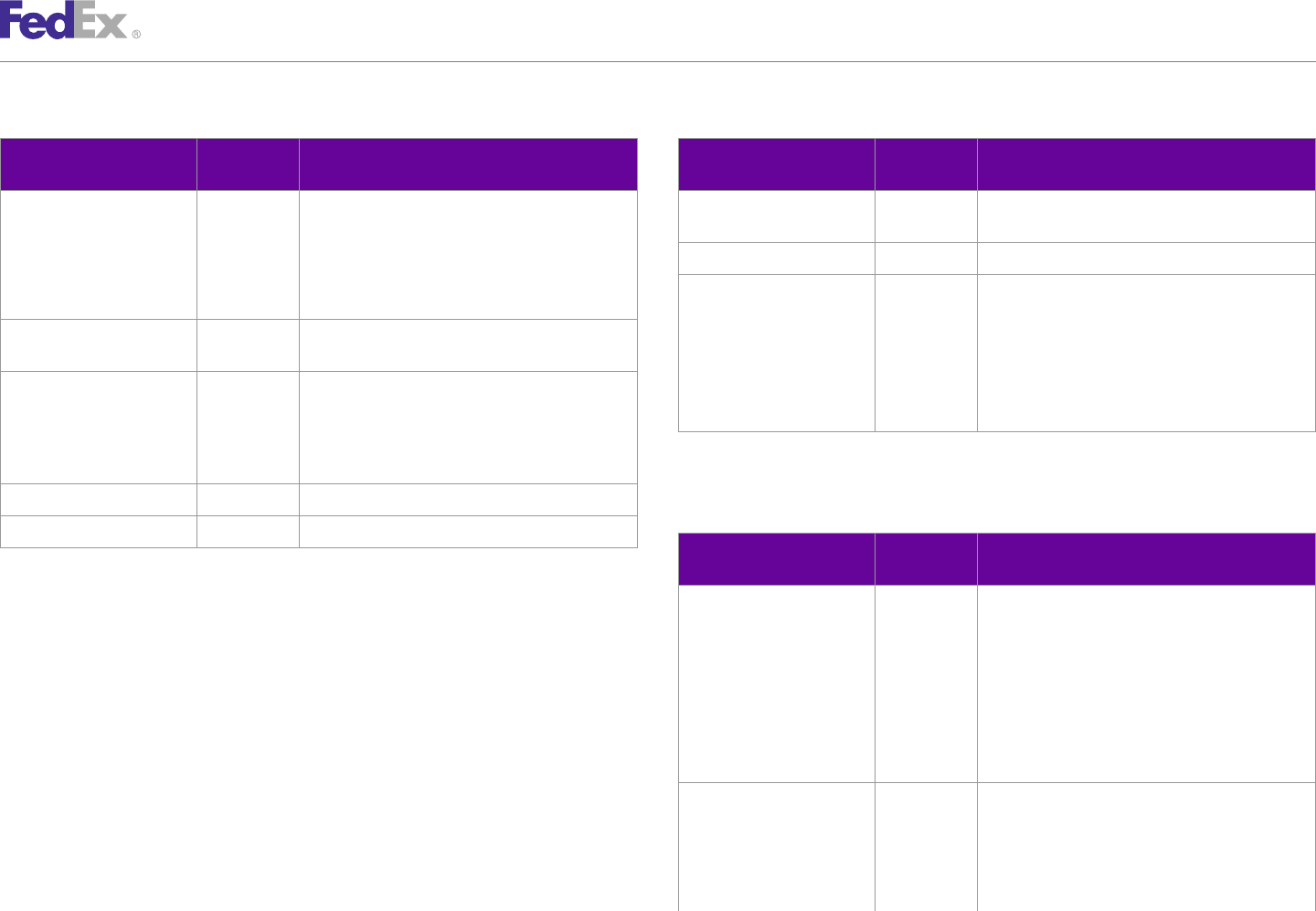
ChapterChapter 3333
FedEx Express International Shipping
Table 161. Billing Detail Elements, continued Table 162. Multiple-Piece Shipment Elements
Element Multiple Description
Element Multiple Description
Occurrence
Occurrence
PackageCount Yes Required for MPS. Total number of packages in the
ShippingChargesPayment/ No Required. Values are:
MPS.
PaymentType • COLLECT (Ground)
• SENDER SequenceNumber Yes Required if PackageCount is greater than 1.
• RECIPIENT MasterTrackingID Yes Required for MPS. The MasterTrackingID element is
• THIRD_PARTY returned for the first package in an MPS. This
element must be included on all subsequent
AccountNumber No Required if PaymentType element is SENDER, shipments to tie these packages together.
RECIPIENT or THIRD_PARTY.
Note: The MasterTrackingID element includes the
Currency No Required. FedEx will provide currency conversion MasterTrackingNumber and FormID. Both simple
using FedEx Web Services. If you enter a currency elements are required.
other than the currency associated with your FedEx
account number, rate quotes will be returned based
on the specified currency. Shipment/Package Information
CountryCode No Optional. Country code associated with the currency. Table 163. Shipment/Package Information Elements
CountryName No Optional. The fully spelled out name of a country.
Element Multiple Description
Occurrence
Multiple-Piece Shipment Elements ServiceType No Required. Values are:
This option is available for FedEx Express U.S. and international multiple- • EUROPE_FIRST_INTERNATIONAL_PRIORITY (for
intra-Europe shipment only)
package shipments, FedEx Ground U.S. and international multiple-package
• INTERNATIONAL_ECONOMY
shipments, FedEx Express U.S. C.O.D. and international C.O.D. multiple-
• INTERNATIONAL_FIRST
package shipments, and FedEx Ground U.S. C.O.D. and international C.O.D.
• INTERNATIONAL_PRIORITY
multiple-package shipments. • INTERNATIONAL_ECONOMY_FREIGHT
For more information about MPS, see FedEx Express U.S. Multiple-Package • INTERNATIONAL_PRIORITY_FREIGHT
Shipments (MPS). PackagingType Yes Required. Values are:
Note: The maximum number of packages in an MPS request is 200. • FEDEX_10KG_BOX
• FEDEX_25KG_BOX
• FEDEX_BOX
• FEDEX_ENVELOPE
FedEx Web Services, Developer Guide 305
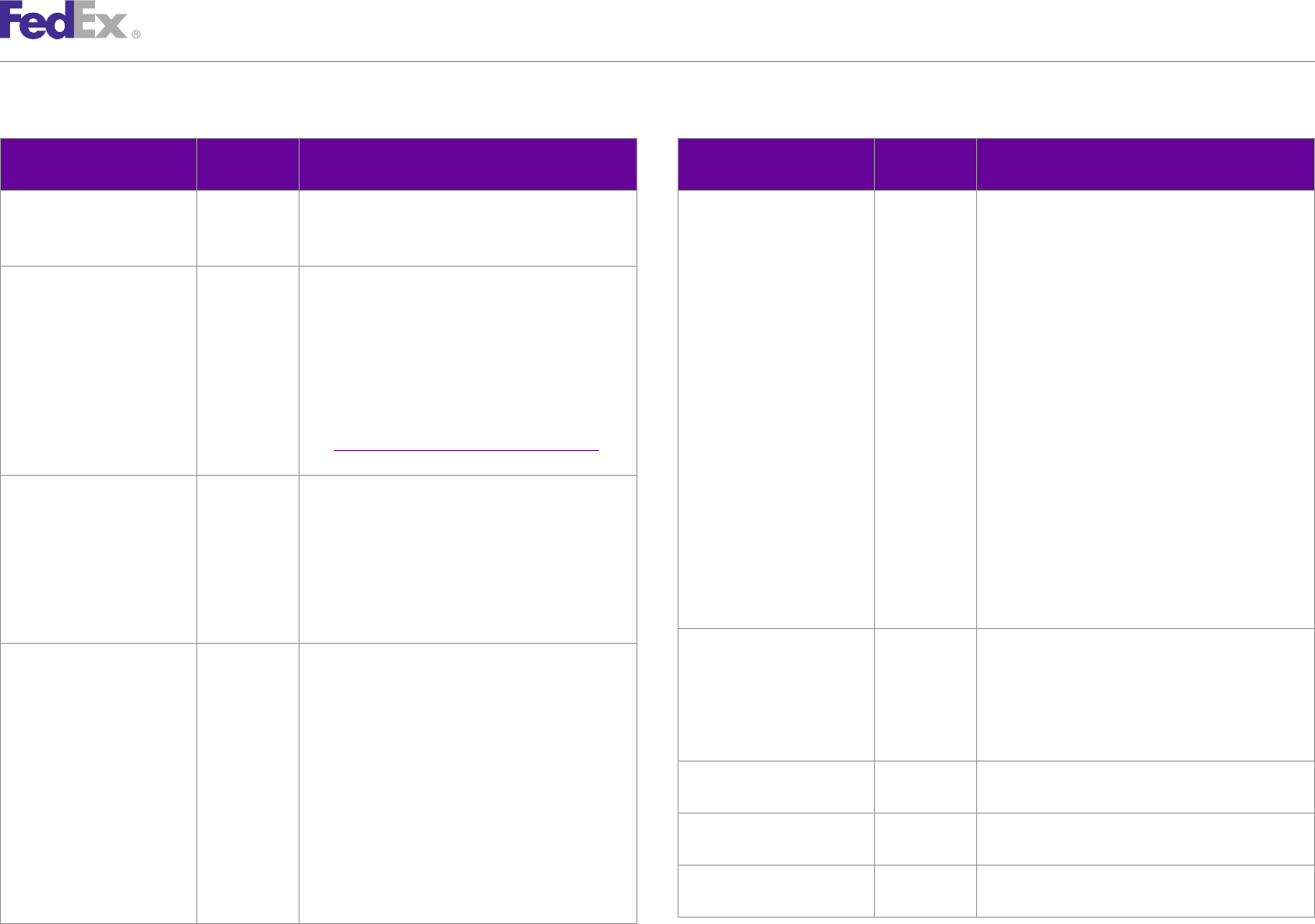
ChapterChapter 3333
FedEx Express International Shipping
Table 163. Shipment/Package Information Elements, continued Table 163. Shipment/Package Information Elements, continued
Element Multiple Description Element Multiple Description
Occurrence Occurrence
• FEDEX_PAK CustomerReferenceType No Optional. This element allows customer-defined
• FEDEX_TUBE notes to print on the shipping label. The reference
element is also used to track by reference.
• YOUR_PACKAGING
Valid values are:
PhysicalPackaging Yes Required for packages traveling to and from the
• BILL_OF_LADING
U.S., Canada, and Puerto Rico.
• CUSTOMER_REFERENCE
This enumeration rationalizes the former FedEx
Express international "admissibility package" types • DEPARTMENT_NUMBER
(based on ANSI X.12) and the FedEx Freight • ELECTRONIC_PRODUCT_CODE
packaging types. The values represented are those • INTRACOUNTRY_REGULATORY_REFERENCE
common to both carriers. • INVOICE_NUMBER
See Appendix K: Physical Packaging Type Codes for • P_O_NUMBER
valid package descriptions. • RMA_ASSOCIATION
Weight Yes Required. Units and Value are included in this • SHIPMENT_INTEGRITY
Element. Values for the Units element are: • STORE_NUMBER
• LB SHIPMENT_INTEGRITY prints only on the invoice.
• KG
Note: Reference information is submitted on the
The Value element must contain the actual package shipment level. However, you may add up to three
weight. For MPS shipments, each ship request must references per shipment.
contain the package Weight.
CustomerReference/Value No Optional. Reference information to be associated
TotalWeight No Required for multiple-piece shipments (MPS). The with the CustomerReferenceType. For example, if
TotalWeight element is submitted for the master you designate INVOICE_NUMBER in the
package only, not the subsequent child packages. CustomerReferenceType element, the actual invoice
The master package, designated as 1 in the number associated with the package is included in
PackageCount element, contains the total package the CustomerReference/Value element.
weight in the MPS shipment.
Height Yes Optional but recommended if your package type is
Units and Value are included in this element. Values CUSTOMER_PACKAGING.
for the Units element are:
Weight Yes Optional but recommended your package type is
• LB CUSTOMER_PACKAGING.
• KG
Length Yes Optional but recommended if your package type is
The Value element must contain the actual package CUSTOMER_PACKAGING.
weight.
FedEx Web Services, Developer Guide 306
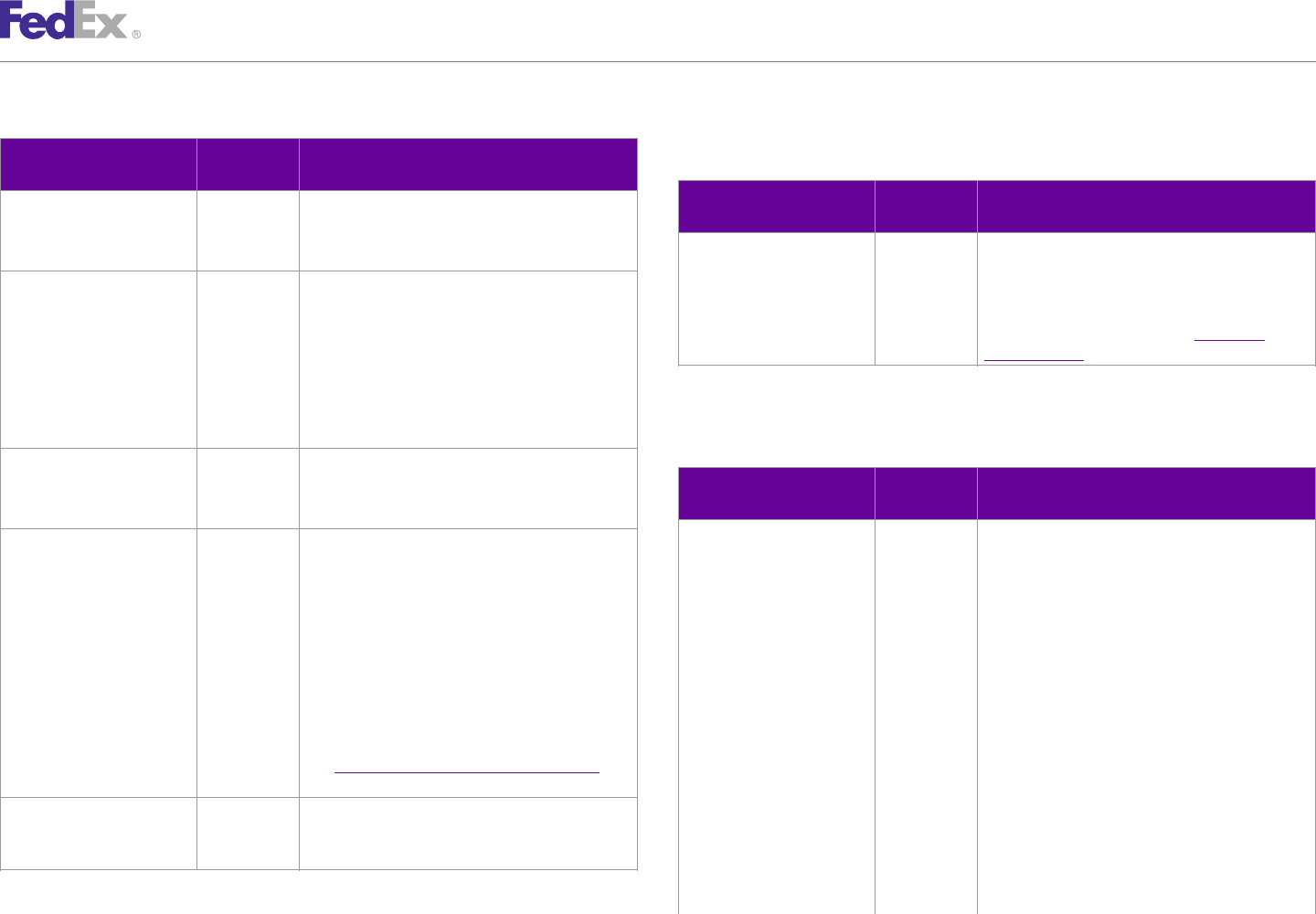
ChapterChapter 3333
FedEx Express International Shipping
Table 163. Shipment/Package Information Elements, continued Label Requirements
Element Multiple Description Table 164. Label Requirements Element
Occurrence
Element Multiple Description
Units Required if dimensions are specified. Values are: Occurrence
• IN
LabelSpecification No To identify the type of label format you will receive,
• CM elements in the LabelSpecification complex type
InsuredValue/Amount No Optional. You may enter a value in this element to element should be included in the Ship reply
declare additional value for this shipment. For MPS (depending on your label format. More information
shipments, the master package should contain the about label printing is provided in Chapter 12:
total declared value for the shipment. No declared Creating a Label.
value is added to subsequent child shipments.
Note: "InsuredValue" refers to declared value of the International Clearance Requirements
package. FedEx does not provide insurance of any
kind. Table 165. Commodity Shipment Elements
InternationalDocument No Required. Values are:
Element Multiple Description
• DOCUMENTS_ONLY Occurrence
• NON_DOCUMENTS
TermsOfSale No Required for commodity shipments. Valid values are:
RequestedShipment/ No Required. Time of shipment based on shipper’s time • FCA/FOB (Free Carrier/Free On Board): Seller is
ShipTimeStamp zone. Defaults to CDT. responsible for all costs of delivering goods to
The date format must be YYYY-MM-DDTHH:MM:SS- destination. (Default)
xx:xx. The time must be in the format: HH:MM:SS • CIP/CIF (Costs, Insurance Paid/Carriage
using a 24-hour clock. The date and time are Insurance Freight): Seller is responsible for
separated by the letter T, such as 2009-06- freight insurance, and miscellaneous charges to
26T17:00:00. The UTC offset indicates the number of destination.
hours/minutes, for example xx:xx from UTC, such as • CPT/C&F (Carriage Paid To/Costs and Freight):
2009-06-26T17:00:00-04:00 is defined as June 26, Seller is responsible for cost of freight to
2009 5:00 p.m. Eastern Time. destination; buyer is responsible for insurance.
See Appendix K: Physical Packaging Type Codes for • EXW (Ex Works): Seller makes goods available
valid package descriptions. to buyer. Buyer is responsible for delivering
goods to destination.
RequestedShipment/Date No Required. Date of shipment. For FedEx Express
international shipments, this value can be current • DDU (Delivered Duty Unpaid): Seller is
date or up to 10 days in future. responsible for delivering goods to destination.
Buyer is responsible for clearing goods through
Bureau of Customs and Border Protection.
FedEx Web Services, Developer Guide 307
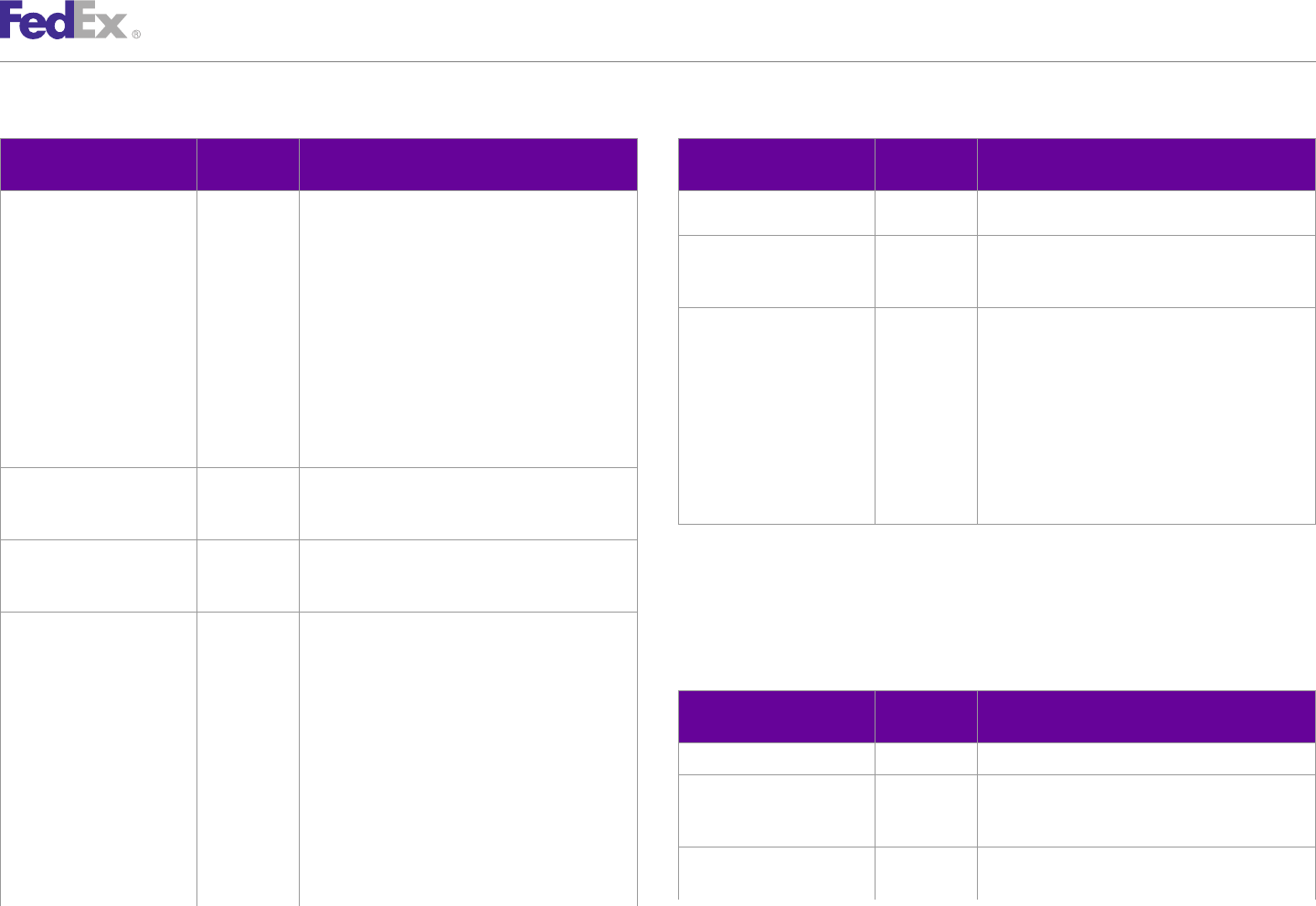
ChapterChapter 3333
FedEx Express International Shipping
Table 165. Commodity Shipment Elements, continued Table 165. Commodity Shipment Elements, continued
Element Multiple Description Element Multiple Description
Occurrence Occurrence
U.S. and Puerto Rico (except for shipments from PR
• DDP (Delivered Duty Paid): Seller is responsible to the U.S. or U.S. to PR) containing food items.
for delivering goods to destination, including
duties, taxes, and miscellaneous fees. CustomsValue No For MPS shipments, this element must contain the
• DAP (Delivered at Place): Seller pays for total value declared to the Bureau of Customs and
carriage to the named place, except for costs Border Protection for all packages in the shipment.
related to import clearance, and assumes all Purpose No Optional. To facilitate customs clearance and to
risks prior to the point that the goods are ready ensure that duties, taxes, and fees are correctly
for unloading by the buyer. assessed, enter a valid purpose. Valid values are:
• DAT (Delivered at Terminal): Seller pays for • Sold
carriage to the terminal, except for costs related
to import clearance, and assumes all risks up to • Not Sold
the point that the goods are unloaded at the • Gift
terminal. • Sample
FreightCharge/Amount No Required if the Terms of Sale element is either CF or • Repair and Return
CIF. This charge must be added to the total customs • Personal Effects
value amount.
InsuranceCharge/Amount No Required if the Terms of Sale element is CIF. This Commodity Elements
charge must be added to the total customs value
Note: A maximum of 20 occurrences of commodity line item information is supported in the
amount.
ShipService WSDL. Commodity information must be included in the ship request for all
RegulatoryControlType No Identities the type of regulatory control. packages in an multiple-piece (MPS) shipment.
Valid values are: Table 166. Commodity Elements
• EU_CIRCULATION
Element Multiple Description
• FOOD_OR_PERISHABLE
Occurrence
• NAFTA
• NOT_APPLICABLE_FOR_LOW_CUSTOMS_VALUE Commodity/Name No Name of this commodity.
_EXCEPTION Commodity/NumberOfPieces Yes Required. The total number of packages within the
Note: EU_CIRCULATION is required for shipments shipment that contain this commodity (can be less
between European Union countries. The EU indicator than or equal to PackageCount).
prints on the shipping label.
Commodity/Description Yes A minimum of three characters is required for this
Note: FOOD_OR_PERISHABLE is required by the element. Maximum number of characters is 450.
FDA/BTA for food or perishable items coming to the
FedEx Web Services, Developer Guide 308
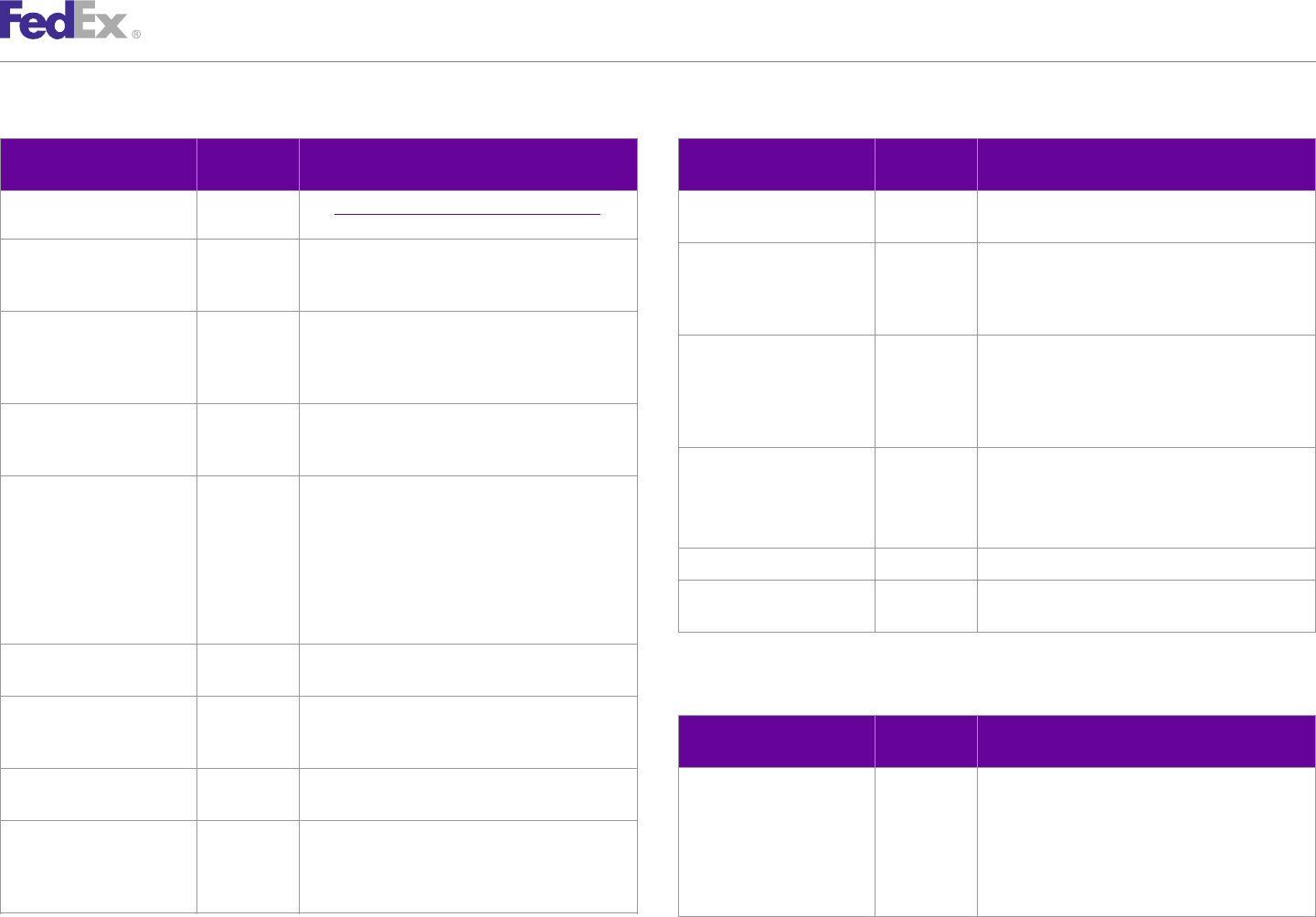
ChapterChapter 3333
FedEx Express International Shipping
Table 166. Commodity Elements, continued Table 166. Commodity Elements, continued
Element Multiple Description Element Multiple Description
Occurrence Occurrence
See Appendix H: Vague Commodity Descriptions for Commodity/ExiseConditions Yes Optional. Defines additional characteristics of the
a list of appropriate commodity names. commodity used to calculate duties and taxes.
Commodity/ Yes Required. Code of country in which commodity Commodity/ No To expedite customs clearance, especially if the
CountryOfManufacture contents were produced or manufactured in their ExportLicenseNumber Customs Value is greater than $2,500USD or if the
final form. Foreign Trade Regulations (FTR) number is not
supplied. Applies to U.S. export shipping only.
Commodity/HarmonizedCode Yes Optional. To expedite customs clearance, especially
if the Customs Value is greater than $2,500USD or if Commodity/ No Date of expiration. Must be at least one day in the
a valid U.S. export license is required, include valid ExportLicenseExpirationDate future. Required only if a commodity is shipped on a
Harmonized Codes for all commodities. commercial export license and the export license
number is supplied. Applies to U.S. export shipping
Commodity/Weight No Required. Total weight of this commodity. One only.
explicit decimal position. Maximum length is 11
including the decimal. Commodity/ Yes An identifying mark or number used on the
CIMarksAndNumbers packaging of a shipment to help customers identify a
Commodity/Quantity Yes Total quantity of an individual commodity within the particular shipment.
shipment (used in conjunction with QuantityUnits).
Required only for the FedEx CI.
For example, if your MPS contains 10 baseballs, 10
is included in this element as part of the commodity Commodity/PartNumber No The part number of the commodity.
description of baseballs assuming that the Commodity/NaftaDetail No All data required for this commodity in NAFTA
QuantityUnits value is EA. Certificate of Origin.
Must be included for each commodity.
Commodity/QuantityUnits No Optional. Unit of measure (for example, EA = each, If the recipient and the importer are not the same, the following importer
DZ = dozen) of each commodity in the shipment. elements are required:
Commodity/ Yes Optional. Contains only additional quantitative
Element Multiple Description
AdditionalMeasures information other than weight and quantity to
Occurrence
calculate duties and taxes.
customsClearanceDetail/ No Required if the recipient and importer are not the
Commodity/UnitPrice No Required. Customs value for each commodity in the
ImporterofRecord same. The following elements are included:
shipment.
• AccountNumber
Commodity/CustomsValue No Optional. Total customs value for this line item. It • TIN (Tax Payer Identification)
should equal the commodity unit quantity times
• Contact
commodity unit value. Six explicit decimal positions.
The maximum length is 18 including the decimal. • Address
FedEx Web Services, Developer Guide 309
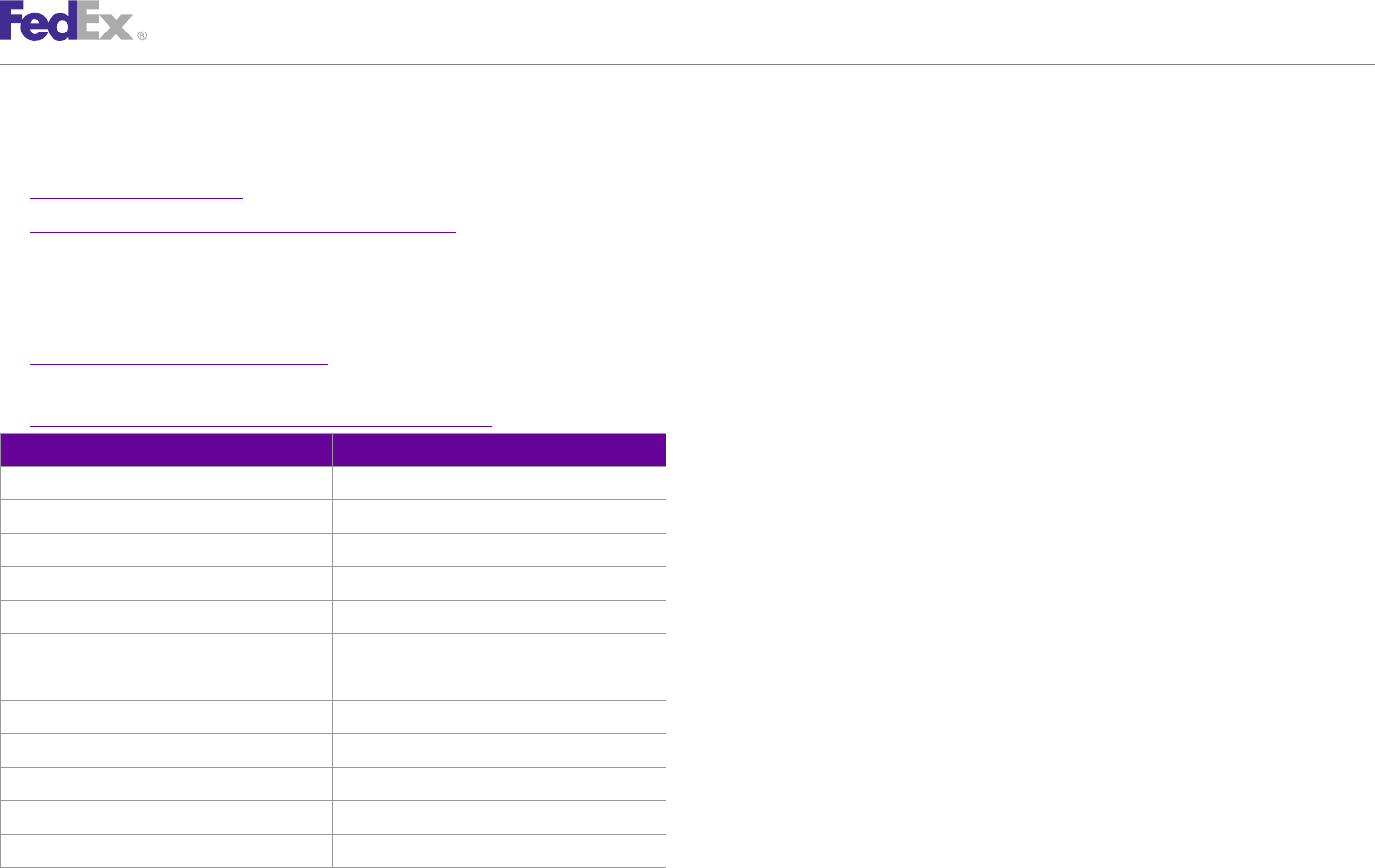
ChapterChapter 3333
FedEx Express International Shipping
In addition to the preceding elements, you may also choose from the International Traffic in Arms Regulations
following shipping options for a commodity shipment: The International Traffic In Arms Regulations (ITAR) is a set of US government
• Alternate Return Address regulations that control the import and export of defense-related articles and
• Chapter 34: FedEx Express International (Saturday) (depending on origin/ services on the United States Munitions List (USML). As a US-based carrier,
destination pair and service) FedEx Express is required to maintain compliance with ITAR regulations.
Likewise, US persons (corporations) worldwide are required to adhere to ITAR
•FedEx International Broker Select regulations. To this end, it is important that the US person making any export
•FedEx InSight shipment must first determine which type of goods they are shipping: ITAR
• Chapter 23: Hold at FedEx Location (depending on origin/destination pair Exempt goods or ITAR goods that require a license to transport.
and service) FedEx Express can accept and properly transport two types of ITAR-controlled
• Chapter 25: Shipment Notification in the Ship Request items:
Shipping Option Package vs. Shipment Level 1. ITAR Exempt goods
Dangerous Goods Shipment Note: An exempt good still falls under ITAR regulations, however a license is not
required for import or export.
Dry Ice Shipment
2. Commodities controlled under a State Department License (SDL)
Future Day Shipment
FedEx Express International Priority®(IP) and FedEx Express International
Hold at Location Shipment
Priority®Freight (IPF) can ship ITAR exempt commodities. Ensure the ITAR
Inside Delivery Shipment special handling option is indicated in your shipping transaction input,
Inside Pickup Shipment including exemption or license data if applicable.
International Traffic in Arms Regulations Shipment Refer to http://www.fedex.com/us/international/regulatory-alerts/
Reference Elements Package index.html for specific details on the various State Department licenses and
ITAR exemptions.
Saturday Services Shipment
Shipment Notification Shipment International Traffic in Arms Regulations Coding Details
Signature Options Shipment International Traffic in Arms Regulations (ITAR) services are included in the
Variable Handling Charge Package ShipService, OpenShip, and RateService WSDLs. The following elements are
required:
FedEx Web Services, Developer Guide 310
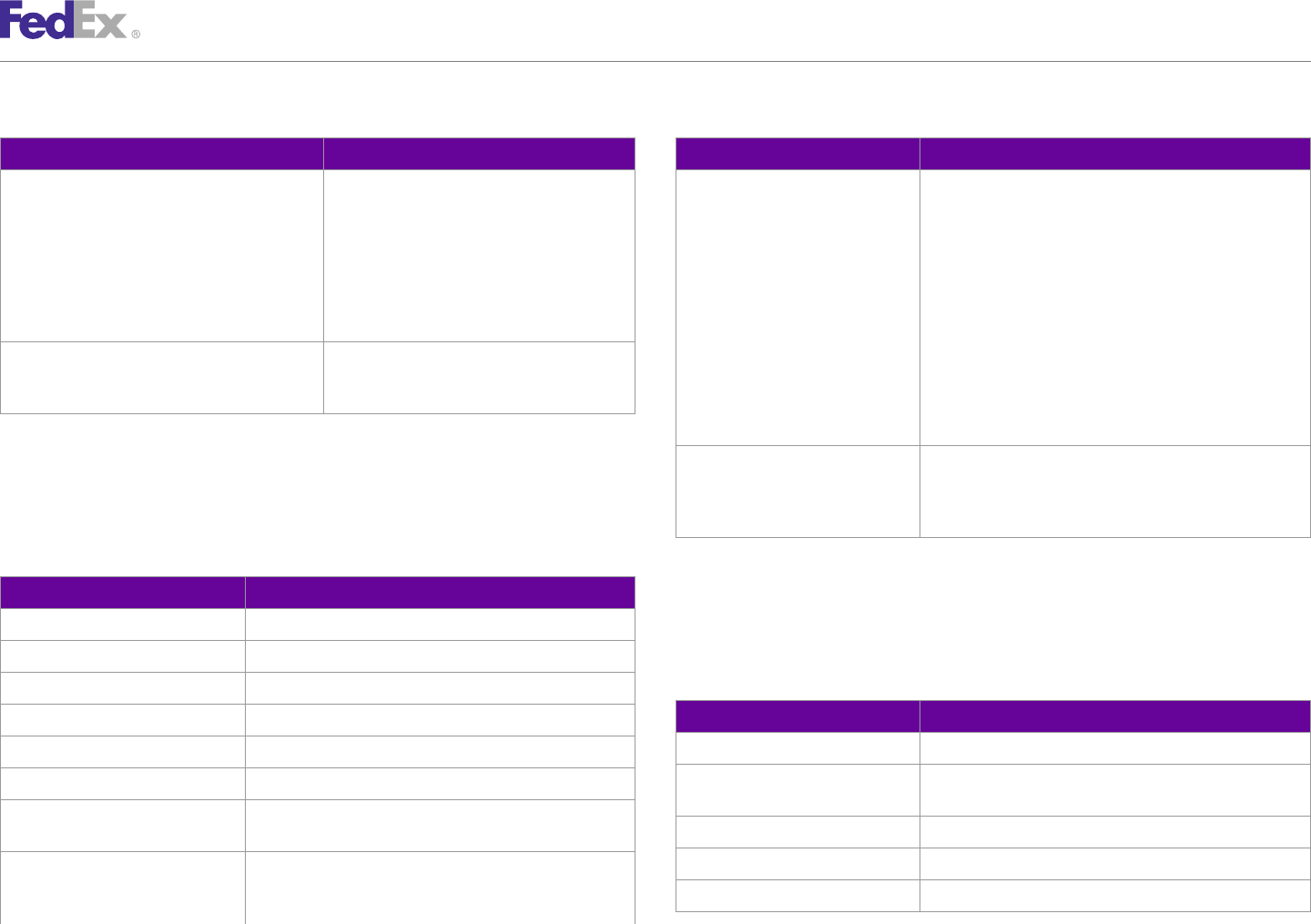
ChapterChapter 3333
FedEx Express International Shipping
Table 167. International Traffic in Arms Regulations Coding Elements Table 168. Express International Elements, continued
Element Description Element Description
CustomsOptionsDetail/Type
RequestedShipment/ SpecialServicesRequested/ Descriptive data regarding special services Valid values are:
InternationalTrafficInArmsRegulationsDetail requested by the shipper for this shipment. If • COURTESY_RETURN_LABEL
the shipper is requesting a special service which • EXHIBITION_TRADE_SHOW
requires additional data, such as COD, the • FAULTY_ITEM
special service type must be present in the
specialServiceTypes collection, and the • FOLLOWING_REPAIR
supporting detail must be provided in the • FOR_REPAIR
appropriate sub-object. • ITEM_FOR_LOAN
RequestedShipment/ SpecialServicesRequested/ The export or license number for the ITAR • OTHER
InternationalTrafficInArmsRegulationsDetail/ shipment. • REJECTED
LicenseOrExemptionNumber • REPLACEMENT
• TRIAL
Reply Elements RequestedShipment/ Specifies additional description about customs options.
CustomsClearanceDetail/ Required when the customs options type is "other."
In addition to the standard reply elements for all ship requests, the following CustomsOptions/
Express International elements are returned: CustomsOptionsDetail/Description
Table 168. Express International Elements
Reference Elements with Output Location
Element Description
The ShipService WSDL includes these CustomerReference/
MasterTrackingID/Tracking Number Returned for international multiple-piece shipments (MPS).
CustomerReferenceType elements:
MasterTrackingID/FormID Returned for international MPS.
Table 169. CustomerReference/CustomerReferenceType Elements
Taxes/TaxType/HST Returned for Canadian origin shipments.
Value Prints
Taxes/TaxType/GST Returned for Canadian origin shipments.
BILL_OF_LADING Shipping label and invoice.
Taxes/TaxType/PST Returned for Canadian origin shipments.
CUSTOMER_REFERENCE Shipping label, ground shipping reports, and in the Customer
SurchargeType/Offshore Returned for international shipments.
Reference element on the invoice.
SurchargeType/EuropeFirst Returned for intra-Europe shipments using Europe First
INVOICE_NUMBER Shipping label and invoice.
service.
P_O_NUMBER Shipping label and invoice.
RequestedShipment/ Details the return reason used for clearance processing of
CustomsClearanceDetail/ international dutiable outbound and international dutiable RMA_ASSOCIATION Shipping label and invoice.
CustomsOptions/ return shipments.
FedEx Web Services, Developer Guide 311
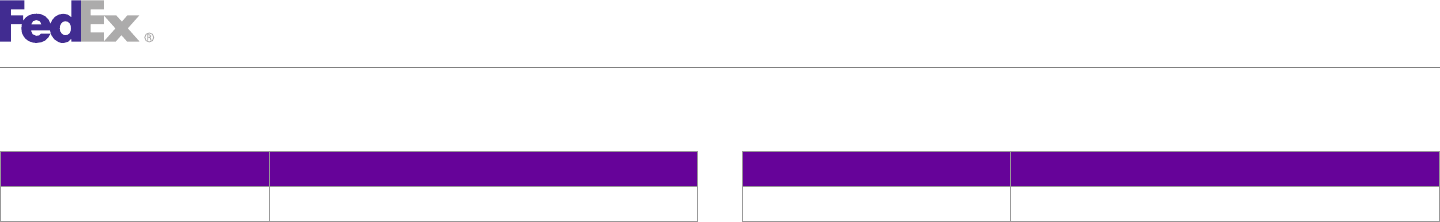
ChapterChapter 3333
FedEx Express International Shipping
Table 169. CustomerReference/CustomerReferenceType Elements, continued Table 169. CustomerReference/CustomerReferenceType Elements, continued
Value Prints Value Prints
SHIPMENT_INTEGRITY Invoice. STORE_NUMBER Shipping label and invoice.
FedEx Web Services, Developer Guide 312
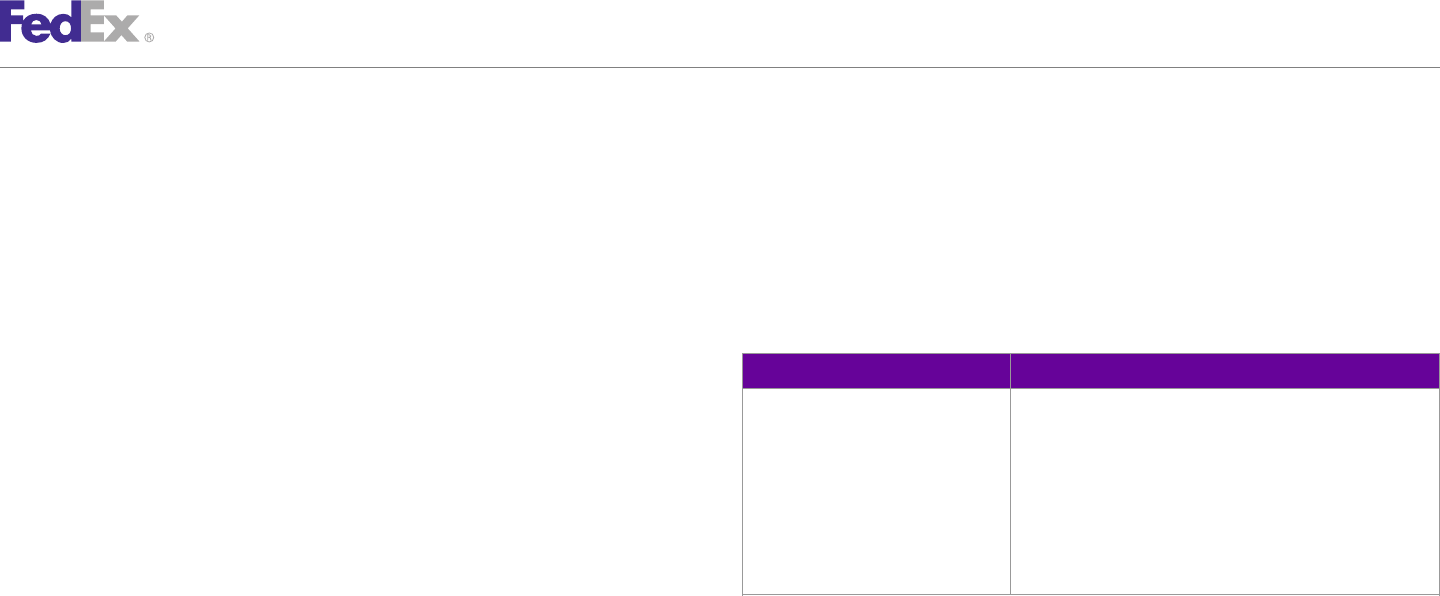
ChapterChapter 3434
FedEx Express International (Saturday)
In the ShipService WSDL, you may choose Saturday pickup or Saturday For more detailed information about the services offered by FedEx, see the
delivery services for your FedEx Express®International shipments for an electronic FedEx Service Guide.
additional surcharge.
Saturday Coding Details
Saturday Service Details Saturday services are included in the ShipService WSDL. The following
The following service details apply: elements are required:
•Saturday delivery is available for shipments from the U.S. to select points Table 170. Saturday Service Request Elements
in Canada for the following services: Element Description
–FedEx International Priority®
ShipmentSpecialServicesRequested/ Two elements must be included in the ShipService WSDL for
SpecialServiceTypes Saturday services:
–FedEx International Economy®
Saturday_Delivery: The ship date and service must equal a
–FedEx Freight®
Saturday delivery date for this option. For example, if you
choose FedEx International First®and your ship date is
•Saturday pickup for international shipments is available for select markets
Thursday, Saturday delivery is not allowed.
in the United States.
Saturday_Pickup: Your ship date must equal a Saturday date
•To determine if Saturday services are available for your shipment origin/ for this option.
destination pair, use the ServiceAvailability WSDL.
Note: Saturday delivery is available in select international destinations that consider Saturday
a regular business day. For these countries, Saturday delivery does not have to be included in
the Ship request and no handling fees are applied.
FedEx Web Services, Developer Guide 314

35 FedEx Express Freight
Services: International
FedEx International Priority Freight Alcohol Shipping (International Express)
FedEx International Economy Freight Future Day Shipping (International Express)
Additional Service Details Hold at FedEx Location (International Express)
FedEx Express Freight Services Coding Details: International Dry Ice Shipments (International Express)
Dangerous Goods (International Express)
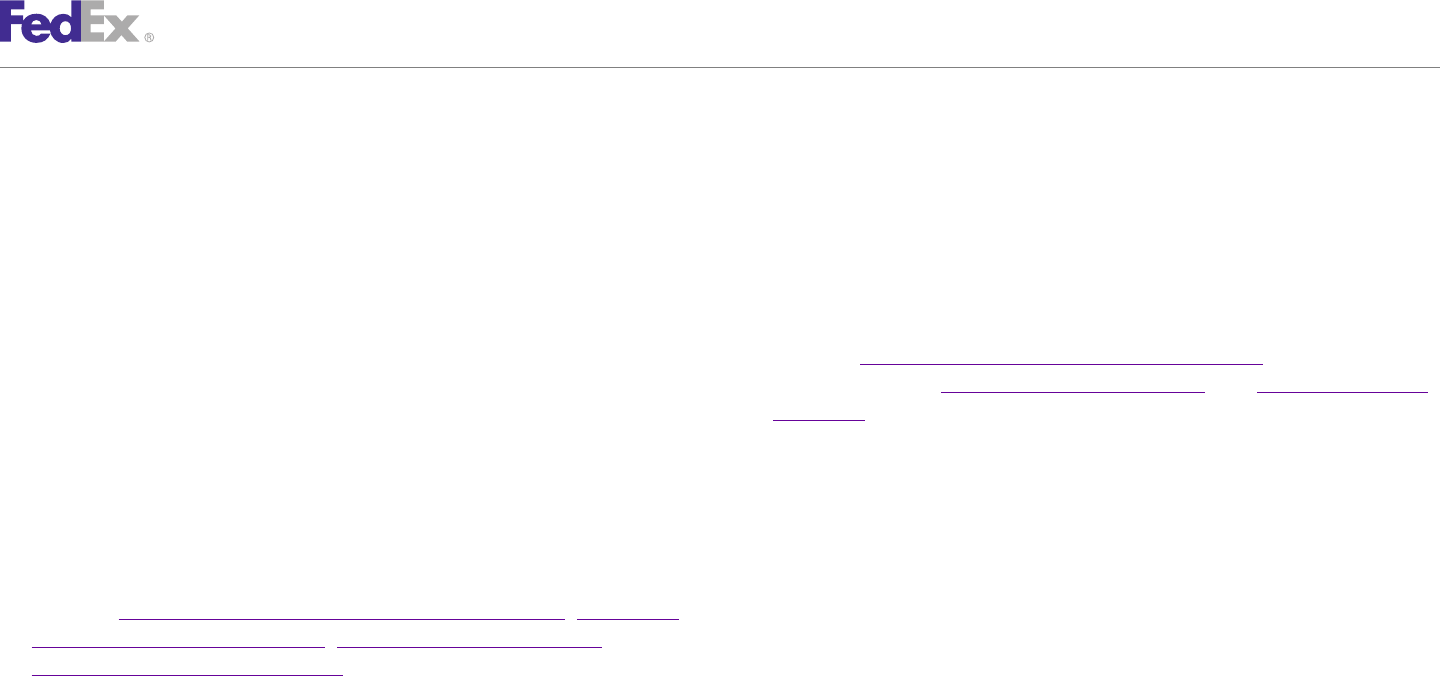
ChapterChapter 3535
FedEx Express Freight Services: International
If your FedEx Express®international package exceeds 150 lbs, you must •Export from the U.S. available to more than 130 countries and territories.
choose one of the FedEx Express®Freight Services. •Skid or package size and weight: Exceeding 70" in height or 119" in length
or 80" in width. Individual packages and/or skids greater than 151 lbs.
Skids weighing in excess of 2,200 lbs. require prior approval by FedEx.
FedEx International Priority Freight
•Advanced confirmation required. Call 1.800.332.0807 to book your freight
FedEx International Priority®Freight provides time-definite delivery, typically in shipment.
1, 2 or 3 business days to most major world markets including the U.S. to
Canada: •The following special services are allowed (depending on destination
location): Chapter 37: FedEx International Broker Select,®Chapter 23: Hold
•Service days are Monday through Friday, with Saturday delivery available at FedEx Location,Chapter 20: Dangerous Goods, and Chapter 24: Dry Ice
in countries where Saturday is a regular business day. Shipments.
•A booking number is required for this service. Call 1.800.332.0807 to book
your freight shipment. Additional Service Details
•Skid or package size and weight: exceeding 70" in height or 119" in length
or 80" in width. Individual packages and/or skids greater than 151 lbs. •Freight must be shrink-wrapped and/or banded to a skid.
Skids weighing in excess of 2,200 lbs. require prior approval by FedEx. •Must be palletized, stackable, and able to be lifted by forklift.
•The following special services are allowed (depending on destination •Skids exceeding 70" in height or 119" in length or 80" in width require
location): Chapter 34: FedEx Express International (Saturday),Chapter 37: prior approval.
FedEx International Broker Select,Chapter 20: Dangerous Goods, and •Individual skids of 151 lbs. or more. Skids exceeding 2,200 lbs. require
Chapter 23: Hold at FedEx Location.prior approval. Unlimited total shipment weight.
For more detailed information about the services offered by FedEx, see the Note: If you have any questions about services available for your origin or destination pair,
electronic FedEx Service Guide.use the RateService WSDL to determine service availability.
FedEx International Economy Freight FedEx Express Freight Services Coding
FedEx International Economy®Freight provides time-definite service, typically Details: International
within 5 business days, with flexible pickup and delivery options. Before coding FedEx Express®Freight Services International:
•Service days are Monday through Friday, with Saturday delivery available •Freight shipping weight must exceed 150 lbs.
to countries where Saturday is a regular business day.
•Use the RateService WSDL to determine what freight services are
•Import to the U.S. available from Canada, Puerto Rico, Mexico, and key available for your origin/destination pair.
Asian, Latin American and European Markets.
FedEx Web Services, Developer Guide 316
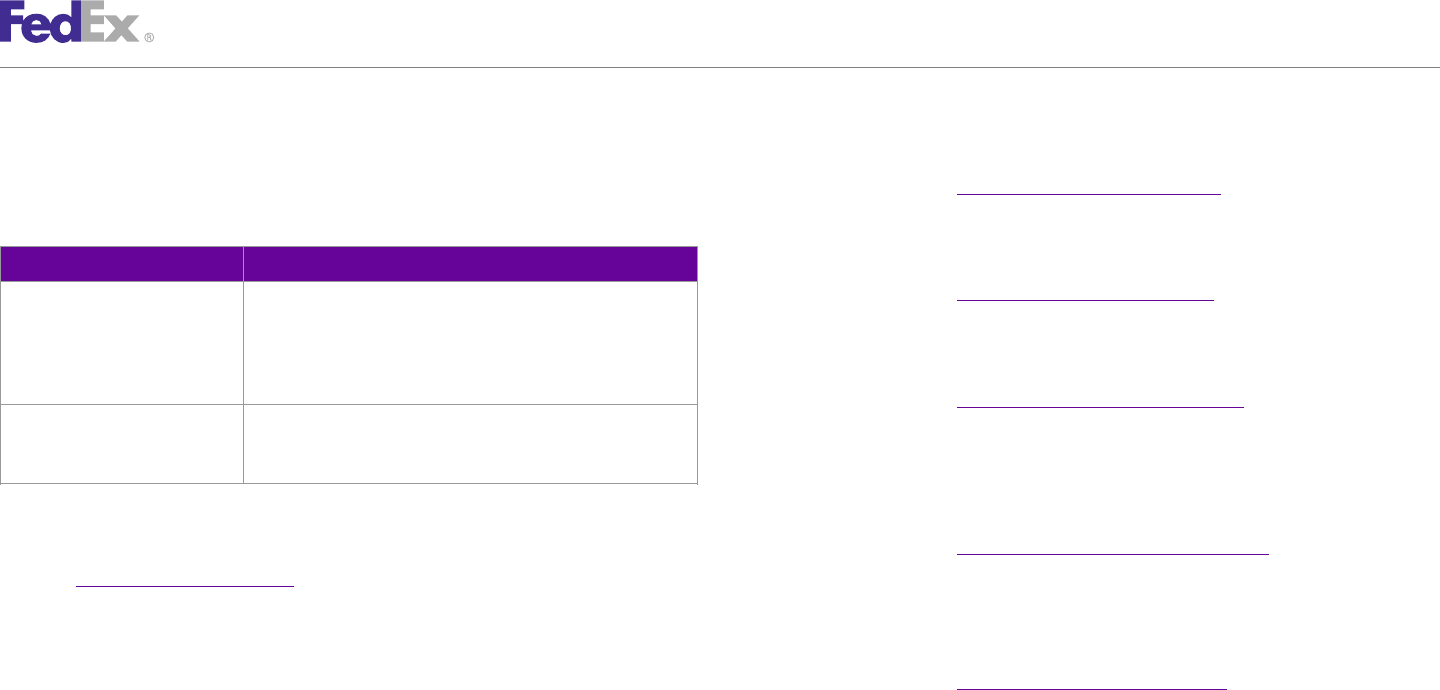
ChapterChapter 3535
FedEx Express Freight Services: International
FedEx Freight international services are included in the ShipService WSDL. In Dangerous Goods (International Express)
addition to the basic shipping elements required for a FedEx Express See FedEx Express U.S. Chapter 20: Dangerous Goods for more information.
shipment, the following elements are available:
Table 171. International ExpressFreightDetail Elements Alcohol Shipping (International Express)
Element Description
See FedEx Express U.S. Chapter 22: Alcohol Shipping for more information.
ExpressFreightDetail/ An advance booking number is required for FedEx International
BookingConfirmationNumber Priority Freight. When you call 1.800.332.0807 to book your
freight shipment, you will receive a booking number. This booking Future Day Shipping (International Express)
number can be included in the Ship request and prints on the
shipping label. See FedEx Express U.S. Chapter 28: Future Day Shipping for more information.
ExpressFreightDetail/ Optional. If you enclose a packing list with your freight shipment,
PackingListEnclosed this element informs FedEx operations that shipment contents Hold at FedEx Location (International
can be verified on your packing list.
Express)
Reply Elements See FedEx Express U.S. Chapter 23: Hold at FedEx Location for more
information.
See the Chapter 10: Ship Service section for ProcessShipment reply
information.
Dry Ice Shipments (International Express)
See FedEx Express U.S. Chapter 24: Dry Ice Shipments for more information.
FedEx Web Services, Developer Guide 317

36 FedEx International Ground
Shipping
FedEx International Ground Service Options Future Day Shipping (FedEx International Ground)
FedEx International Ground Service Details FedEx Ground Collect On Delivery (C.O.D.) (International)
FedEx International Ground Coding Details Alternate Return Address (FedEx International Ground)
Delivery Signature Services (FedEx International Ground) Mask Account Number (FedEx International Ground)
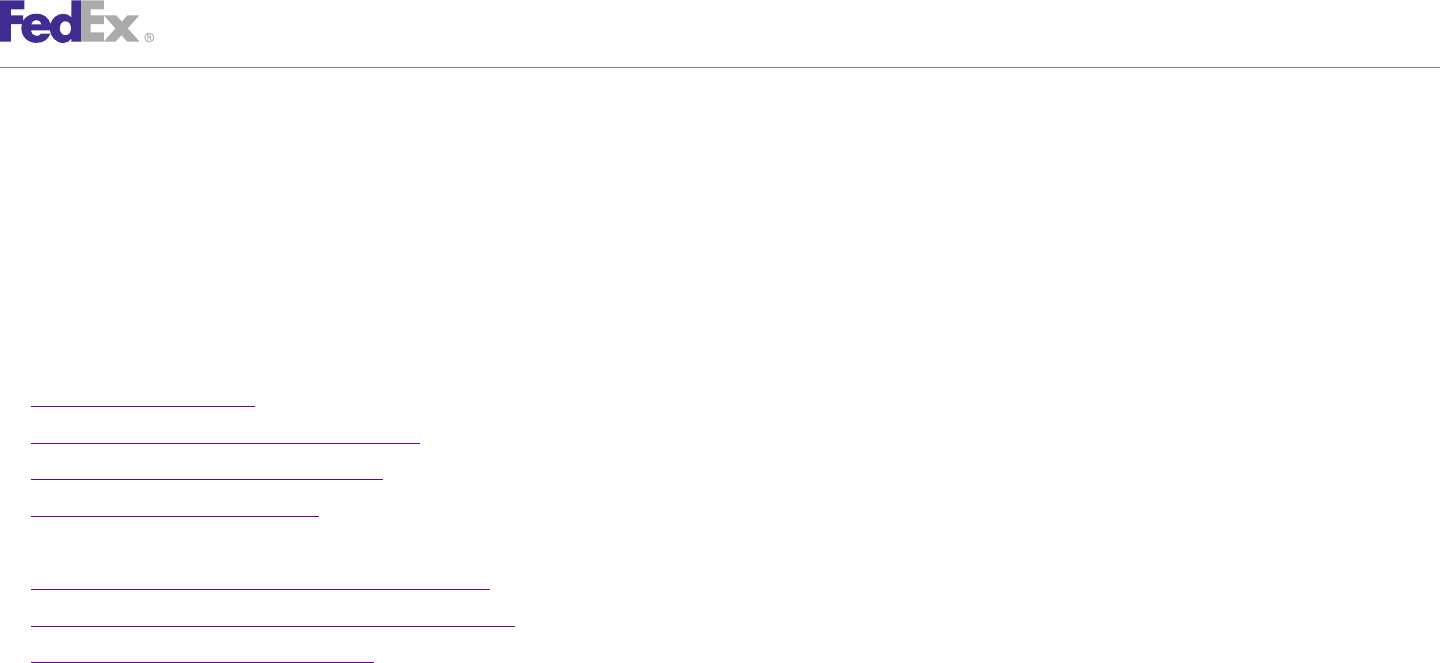
ChapterChapter 3636
FedEx International Ground Shipping
Use the Shipping service to access the FedEx International Ground®shipping •Delivery Times: 2-7 business days.
features. •Service Days: Monday through Friday by the end of the business day.
See Shipping Services by Region for a list of FedEx International Ground •Delivery Area: Canada.
services available by region. •Package Size and Weight: Up to 150 lbs., 108" in length, and 165" in
length and girth (L+2W+2H). For packages weighing 100–150 lbs., specific
FedEx International Ground Service Options guidelines must be followed for marking heavy packages. For more
information, go to fedex.com/us/services/intl/ground.html.
The following service options are available for use with FedEx International
Ground shipping: •Exceptions: FedEx Ground®cannot deliver to P.O. boxes.
• Alternate Return Address •No hazardous materials (except for certain shipments to Canada that
contain dry ice or are classified as Other Regulated Materials —
• Chapter 39: Commercial Destination Control Domestic [ORM-D]).
• Chapter 15: Delivery Signature Services •Customs clearance is included for shipments to Canada through our
• Chapter 28: Future Day Shipping brokerage-inclusive service. A fee applies. Brokerage-inclusive service may
• Chapter 19: FedEx Ground U.S. Collect On Delivery (C.O.D.) not be available with all electronic shipping solutions.
• Mask Account Number (FedEx International Ground) •A CI is needed for all shipments.
• Chapter 25: Shipment Notification in the Ship Request Note: To determine actual shipping services and options allowed for your origin/destination
pair, use the Service Availability service.
• Chapter 26: Variable Handling Charges
For more detailed information about the services offered by FedEx, see the
electronic FedEx Service Guide.
FedEx International Ground Service Details
FedEx International Ground is a direct-ship method for you to send single or Clearance Requirements
multi-weight small package shipments directly from the U.S. to Canada, All export documents must be placed in the international document pouch and
Canada to the U.S. There are no minimum package requirements. attached to the FedEx International Ground package, or the first package in an
Note: In addition to FedEx International Ground service to and from Canada, you may also multiple-piece shipment (MPS). Each shipment must include:
use FedEx Ground®to ship intra-Canada packages.
•1 signed copy and 4 originals for Canada, and 1 signed copy and 2
Estimated duties and taxes calculations are now available. Contact your FedEx originals for Puerto Rico.
account executive for more information. •The broker information (including Non-Resident Importer (NRI) designation
FedEx International Ground provides day-definite delivery throughout Canada: if applicable) must be on the Commercial Invoice.
FedEx Web Services, Developer Guide 319
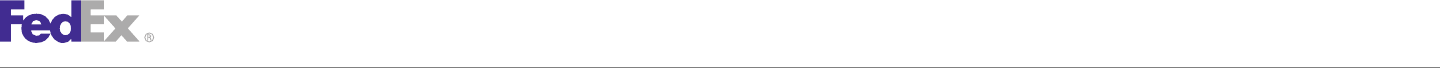
ChapterChapter 3636
FedEx International Ground Shipping
•The Commercial Invoice must also have contract details for your recipient, •FedEx International Ground service allows multiple-package shipping so
including a phone number. that you can create a single Commercial Invoice for the multiple-package
shipment (MPS).
•The recipient is automatically the Importer of Record (IOR) unless
otherwise designated on the Commercial Invoice. •FedEx Web Services does not generate hard copies of customs
documents. However, you may capture reply elements to create a
Note: For more information regarding specific clearance requirements for FedEx International
Ground shipping, see your FedEx account executive. Commercial Invoice.
•A standard CI form can be printed at fedex.com/us/services/
Brokerage and Billing Options for Shipments createlabels.
Between the U.S. and Canada For more detailed information about the services offered by FedEx, see the
electronic FedEx Service Guide.
FedEx Web Services includes a variety of features that will improve your
shipping experience and increase the ease of transborder shipping of FedEx Samples
International Ground packages between the U.S. and Canada.
•Brokerage Inclusive Services: Through the new default brokerage- Sample code, sample transactions and the specific individual WSDL/XML
inclusive service option, FedEx International Ground shipping gives you guide(s) can be downloaded following these steps:
one point of contact, and initiates regulatory clearance while your 1. Go to the FedEx Developer Resource Center (DRC) at http://fedex.com/
packages are still en route. developer.
•Broker Selection Option: If you prefer to use your own broker, you have 2. Enter your username and password to login to the DRC.
the option to do so. 3. Expand "Technical Resources" on the left pane.
•Flexible Billing Solutions: You now have the option to bill duties, 4. Expand "FedEx Web Services for Shipping" and choose "Get Started."
taxes, and ancillary fees to the shipper, the recipient, or a third party.
5. In the right-hand column of either the "Standard Services" or the
"Advanced Services" tabs, click on the dropdown box for the appropriate
FedEx International Ground Coding Details service and choose the format required.
Before you begin coding FedEx International Ground shipping options, note the 6. Go to the right column in the appropriate tab, select the Download code
following: dropdown and choose the code in the format needed.
•FedEx International Ground shipments are created using the ShipService Note: Select the checkmark box next to "Include Documentation (PDF)" box to get the
WSDL. WSDL guide also.
•The ground collect billing option is also available for the Broker Select
Option services.
FedEx Web Services, Developer Guide 320
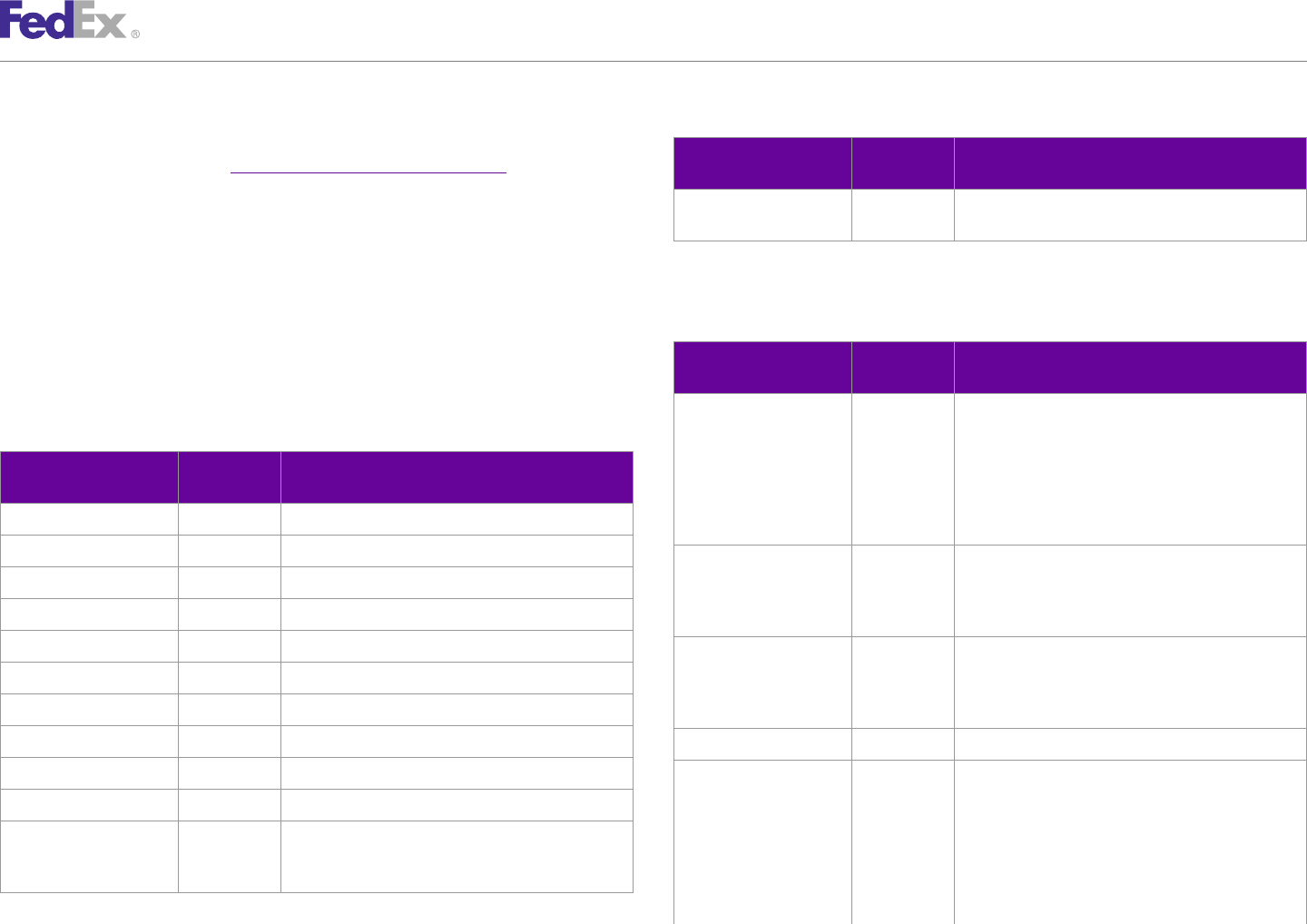
ChapterChapter 3636
FedEx International Ground Shipping
Table 172. Recipient Information Elements, continued
Error Messages
Element Multiple Description
For error messages, see the Appendix O: Error Code Messages section of the Occurrence
Web Services Developer Guide in the Support area of the Developer Resource
RecipientEIN No Required if duties, taxes, and fees are billed to
Center at fedex.com/developer.recipient.
FedEx International Ground Ship Elements Billing
In addition to basic elements required for all ship transactions as describes in
Table 173. Billing Elements
the Introduction of the FedEx Web Services Developer Guide, the following
elements are available to create a FedEx International Ground shipment. Element Multiple Description
Occurrence
Recipient Information
ShippingChargesPayment/ No Required. Values are:
PaymentType
Table 172. Recipient Information Elements • ACCOUNT
• COLLECT (Ground)
Element Multiple Description • SENDER
Occurrence
• RECIPIENT
Company No Required • THIRD_PARTY
Contact No Required AccountNumber No Required. Ensures that shipping and customs charges
are billed to the correct account number, include the
StreetLines No At least one street address line is required.
AccountNumber element that corresponds to the BillTo
StreetLines No Optional element.
City No Required Currency No Required. FedEx will provide currency conversion using
FedEx Web Services. If you enter a currency other than
StateOrProvinceCode No Required for Canada and U.S. the currency associated with your account, rate quotes
PostalCode No Required will be returned based on the specified currency.
CountryCode No Identifies the recipient country. Country No Country code associated with the currency.
CountryName No The fully spelled out name of a country. CustomerReferenceType No Optional. This element allows you to add reference
information that prints on the shipping label and on
Telephone No Required your invoice. Reference information may also be used
to track packages. Values are:
Residential No Optional. If you ship to a residential address and do
not include the Residential element, your rate quote • BILL_OF_LADING
will be incorrect. • CUSTOMER_REFERENCE
• DEPARTMENT_NUMBER
FedEx Web Services, Developer Guide 321
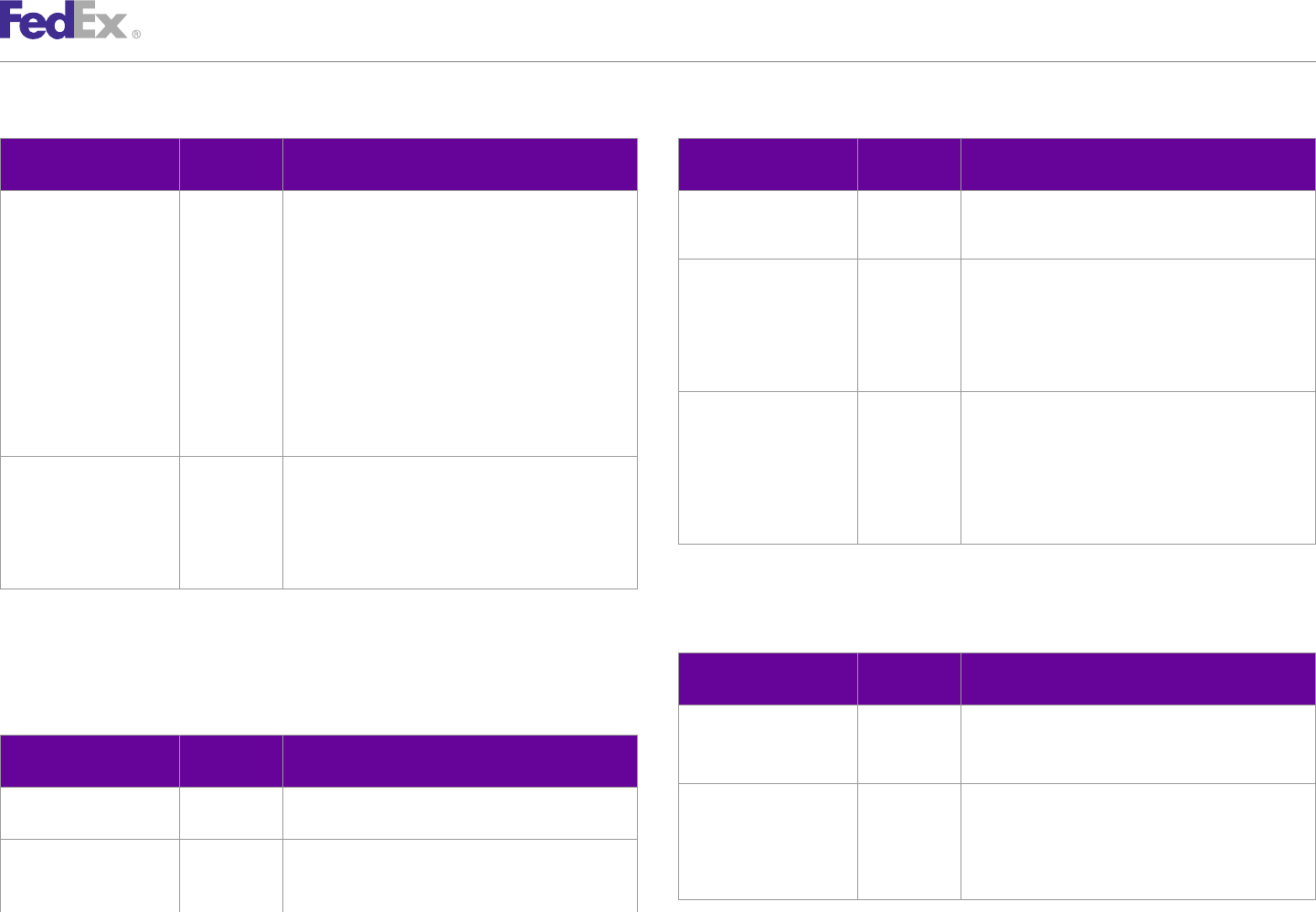
ChapterChapter 3636
FedEx International Ground Shipping
Table 173. Billing Elements, continued Table 174. Multiple Piece Shipment Elements, continued
Element Multiple Description Element Multiple Description
Occurrence Occurrence
• ELECTRONIC_PRODUCT_CODE for that package. The shipment level information added
to a master package applies to all packages in the
• INTRACOUNTRY_REGULATORY_REFERENCE shipment.
• INVOICE_NUMBER
MasterTrackingID No Required. The MasterTrackingID element is returned
• P_O_NUMBER
with the first package reply. This element contains both
• RMA_ASSOCIATION the MasterTrackingNumber and the FormID elements.
• SHIPMENT_INTEGRITY The MasterTrackingID element must be added to each
• STORE_NUMBER subsequent ship request for all other packages in the
SHIPMENT_INTEGRITY prints only on the invoice. MPS.
Note: Reference information is submitted on the MasterTrackingID/ Package Valid values are:
shipment level. However, you may add up to three TrackingIDType • EXPRESS
references per shipment. • FREIGHT
CustomerReference/Value No Optional. Reference information to be associated with • GROUND
the CustomerReferenceType. For example, if you • USPS
designate INVOICE_NUMBER in the • FEDEX
CustomerReferenceType element, the actual invoice
number associated with the package is included in the
CustomerReference/Value element. Package and Shipment Details
Multiple Piece Shipment Elements Table 175. Package and Shipment Details Elements
Note: Up to 200 multiple piece shipment (MPS) packages may be created for one master Element Multiple Description
shipment. Occurrence
Table 174. Multiple Piece Shipment Elements ServiceType No Required.
Note: Both residential and commercial shipments use
Element Multiple Description
the FEDEX_GROUND ServiceType.
Occurrence
PackagingType Yes Required. Valid value is YOUR_PACKAGING.
PackageCount No Required for MPS. Total number of packages in the
shipment. Note: Packages traveling to and from the U.S., Canada,
and Puerto Rico require an additional package
SequenceNumber No Required if PackageCount is greater than 1. The description. Use the PhysicalPackaging element to
sequence number determines the master package and designate the package description.
is important when shipment level information is added
FedEx Web Services, Developer Guide 322
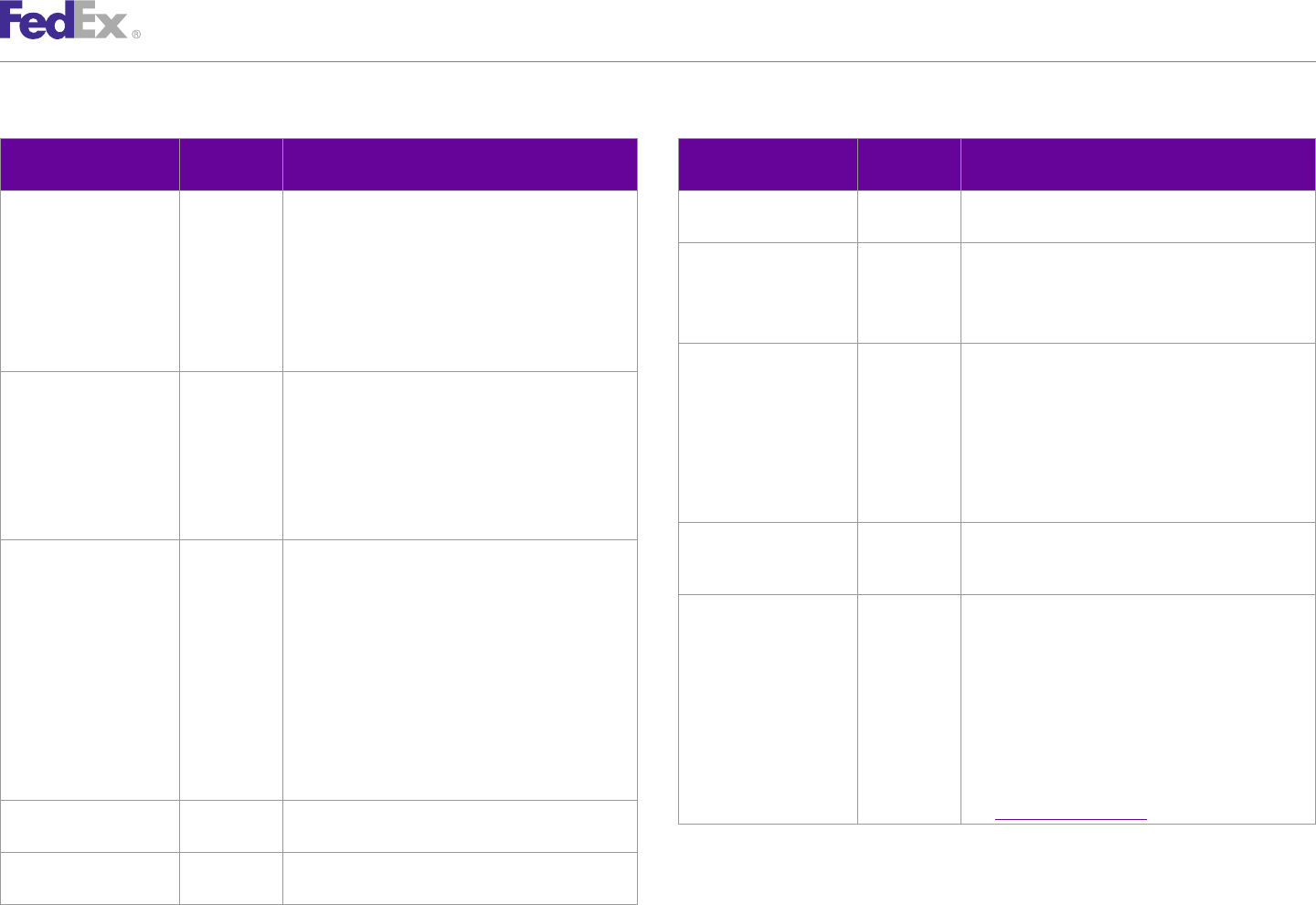
ChapterChapter 3636
FedEx International Ground Shipping
Table 175. Package and Shipment Details Elements, continued Table 175. Package and Shipment Details Elements, continued
Element Multiple Description Element Multiple Description
Occurrence Occurrence
PhysicalPackaging Yes Required for packages traveling to and from the U.S., Dimensions/Length Yes Optional. Submitted in the Ship request on the package
Canada, and Puerto Rico. This enumeration rationalizes level.
the former FedEx Express®international "admissibility Dimensions/Units Yes Required if dimensions (Height, Width, Length) are
package" types (based on ANSI X.12) and the FedEx submitted. Values are:
Freight packaging types. The values represented are • IN
those common to both carriers.
• CM
See Appendix K: Physical Packaging Type Codes for
valid packaging types. InsuredValue/Amount No You may enter a value in this element to declare
additional value for this shipment. For MPS, the master
Weight Yes Required. Units and Value are included in this element. package should contain the total declared value for the
Values for the Units element are: shipment. No declared value is added to subsequent
• LB child shipments. FedEx does not provide insurance of
• KG any kind.
The Value element must contain the actual package Note: "InsuredValue" refers to declared value of the
weight. For multiple-piece shipments (MPS), each ship package. FedEx does not provide insurance of any kind.
request must contain the package weight. RequestedShipment/Date No Date of shipment. For FedEx International Ground, this
TotalWeight No Required for MPS. The TotalWeight element is date can be the current date or up to 10 days in
submitted for the master package only, not the advance.
subsequent child packages. The master package RequestedShipment/ No Time of shipment based on shipper’s time zone.
(designated as 1 in the PackageCount element) contains TimeStamp Defaults to CDT.
the total package weight in the MPS.
The date format must be YYYY-MM-DDTHH:MM:SS-
Units and Value are included in this element. Values xx:xx. The time must be in the format: HH:MM:SS
for the Units element are: using a 24-hour clock. The date and time are separated
• LB by the letter T, such as 2009-06-26T17:00:00. The UTC
• KG offset indicates the number of hours/minutes, such as
xx:xx, from UTC, such as 2009-06-26T17:00:00-04:00 is
The Value element must contain the actual package defined as June 26, 2009 5:00 p.m. Eastern Time.
weight.
See Appendix M: Time Zones for more information.
Dimensions/Height Yes Optional. Submitted in the Ship request on the package
level.
Dimensions/Width Yes Optional. Submitted in the Ship request on the package
level.
FedEx Web Services, Developer Guide 323
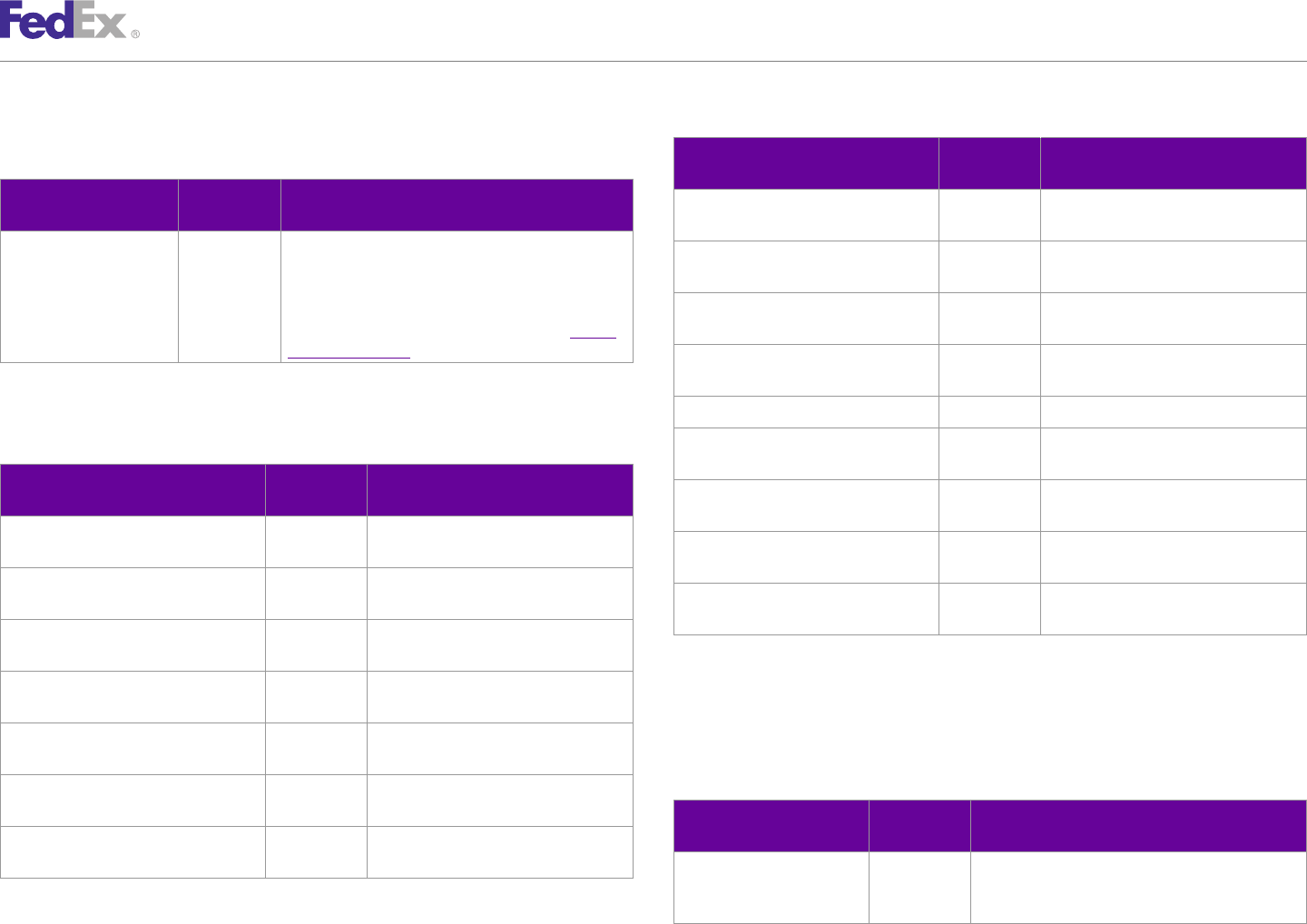
ChapterChapter 3636
FedEx International Ground Shipping
Table 177. Broker Selection Elements, continued
Label Requirements
Element Multiple Description
Table 176. International Ground Label Requirements Occurrence
Element Multiple Description CustomsClearanceDetail/Contact/ No Optional
Occurrence PagerNumber
LabelSpecification No To identify the type of label format you will receive, CustomsClearanceDetail/Contact/ No Optional
elements in the LabelSpecification complex type FaxNumber
element should be included in the ProcessShipment
reply, depending on your label format. More CustomsClearanceDetail/Contact/ No Optional
information about label printing is provided in Chapter EmailAddress
12: Creating a Label.CustomsClearanceDetail/Address/ No Optional
StreetLines
Broker Selection CustomsClearanceDetail/Address/City No Optional
Table 177. Broker Selection Elements CustomsClearanceDetail/Address/ No Optional
StateOrProvinceCode
Element Multiple Description CustomsClearanceDetail/Address/ No Optional
Occurrence PostalCode
CustomsClearanceDetailBrokers// No Optional. Broker’s valid FedEx account CustomsClearanceDetail/Address/ No Optional
AccountNumber number. CountryCode
CustomsClearanceDetail/Brokers/Party/ No Optional. Tax ID number (EIN). CustomsClearanceDetail/Address/ No Optional. The fully spelled out name of a
Tins CountryName country.
CustomsClearanceDetail/Contact/ No Required.
PersonName Commodity Information
CustomsClearanceDetail/Contact/ No Required if PersonName is not supplied.
Note: A maximum of 20 occurrences of the commodity line item information is supported in
CompanyName
the ShipService WSDL. Commodity information must be included in the Ship request for all
CustomsClearanceDetail/Contact/ No Required. packages in an multiple-piece shipment (MPS).
PhoneNumber
Table 178. Commodity Information Elements
CustomsClearanceDetail/Contact/ No Optional. Identifies the phone extension
PhoneExtension associated with this contact. Element Multiple Description
Occurrence
CustomsClearanceDetail/Contact/ No Optional. Identifies a toll free number, if
TollFreePhoneNumber any, associated with this contact. Commodity/NumberOfPieces Yes Required. The total number of packages within the
shipment that contain this commodity (can be less
than or equal to PackageCount).
FedEx Web Services, Developer Guide 324
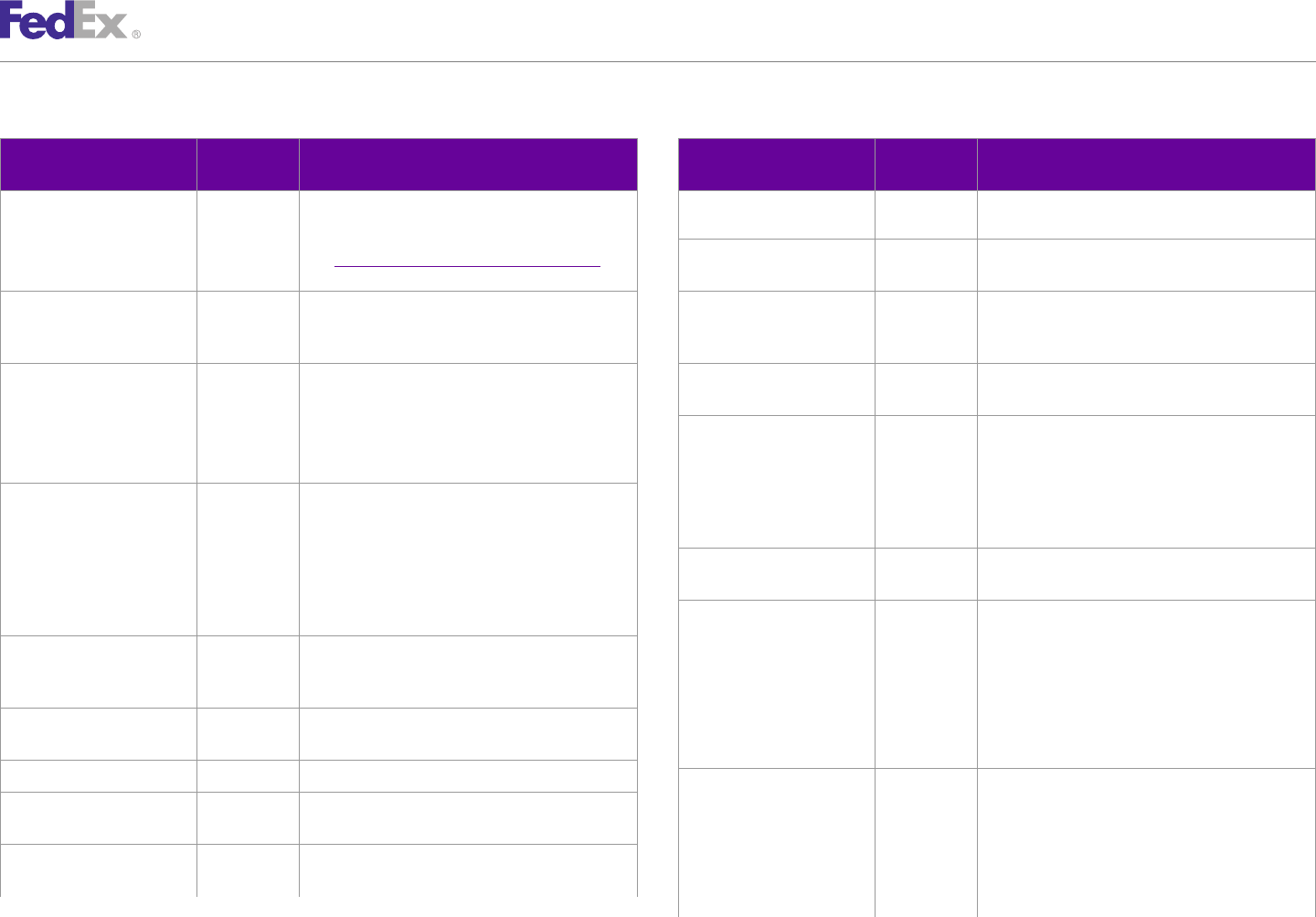
ChapterChapter 3636
FedEx International Ground Shipping
Table 178. Commodity Information Elements, continued Table 178. Commodity Information Elements, continued
Element Multiple Description Element Multiple Description
Occurrence Occurrence
Amount must equal the commodity UnitPrice times
Commodity/Description Yes A minimum of three characters is required for this Units.
element. Maximum number of characters is 450.
See Appendix H: Vague Commodity Descriptions for Commodity/ No Required only if a commodity is shipped on a
a list of appropriate commodity descriptions. ExportLicenseNumber commercial export license.
Commodity/ Yes Code of the country in which the commodity Commodity/ No Required only if a commodity is shipped on a
CountryOfManufacture contents were produced or manufactured in their ExportLicenseExpirationDate commercial export license and the
final form. ExportLicenseNumber element is supplied.
Commodity/HarmonizedCode Yes Optional. For efficient customs clearance, a CommercialInvoice/Comments Yes A maximum of four occurrences per commodity may
Harmonized Code should be included for all be included.
commodities in a shipment. For more information customsClearanceDetail/ No For shipments to NAFTA countries (U.S., Canada, and
regarding Harmonized Code look-up, go to NAFTA Mexico), you are required to enter the appropriate
fedex.com/GTM. NAFTA information for your shipment. For more
information regarding these requirements, go to
Commodity/Quantity Yes Total quantity of an individual commodity within this fedex.com/us/customersupport/ftn/faq/
shipment (used in conjunction with QuantityUnits). nafta.html.
For example, if your MPS contains 10 baseballs, 10
is included in this element as part of the commodity NAFTACommodityDetail No Optional. Specifies the NAFTA commodity detail for
description of baseballs assuming that the the shipment.
QuantityUnits value is EA. Must be included for each NAFTACommodityDetail/ No Optional. Preference for each commodity in the
commodity. PreferenceCriterion shipment:
Commodity/ Yes Optional. An identifying mark or number used on the A - The good was obtained or produced entirely in a
CIMarksandNumbers packaging of a shipment to help customs identify a NAFTA country.
particular shipment.
B - The good was produced entirely in a NAFTA
Commodity/QuantityUnits Yes Required. Unit of measure (for example: EA = each; country and satisfies the specific origin that applies
DZ = dozen) of each commodity in the shipment. to its tariff classification.
Commodity/Weight Yes Required. Weight of each commodity. NAFTACommodityDetail/ No Optional. If you are the Producer of the commodity,
ProducerDetermination specify Yes.
Commodity/Unit Price Yes Required. Customs value for each piece of a
particular commodity in the shipment. If you are not the producer of the commodity, select
No and indicate whether the certificate is based on
Commodity/Amount Yes Required. At least one occurrence is required for one of the following:
international commodity shipments. The Commodity/
No (1) - Your knowledge of the commodity
FedEx Web Services, Developer Guide 325
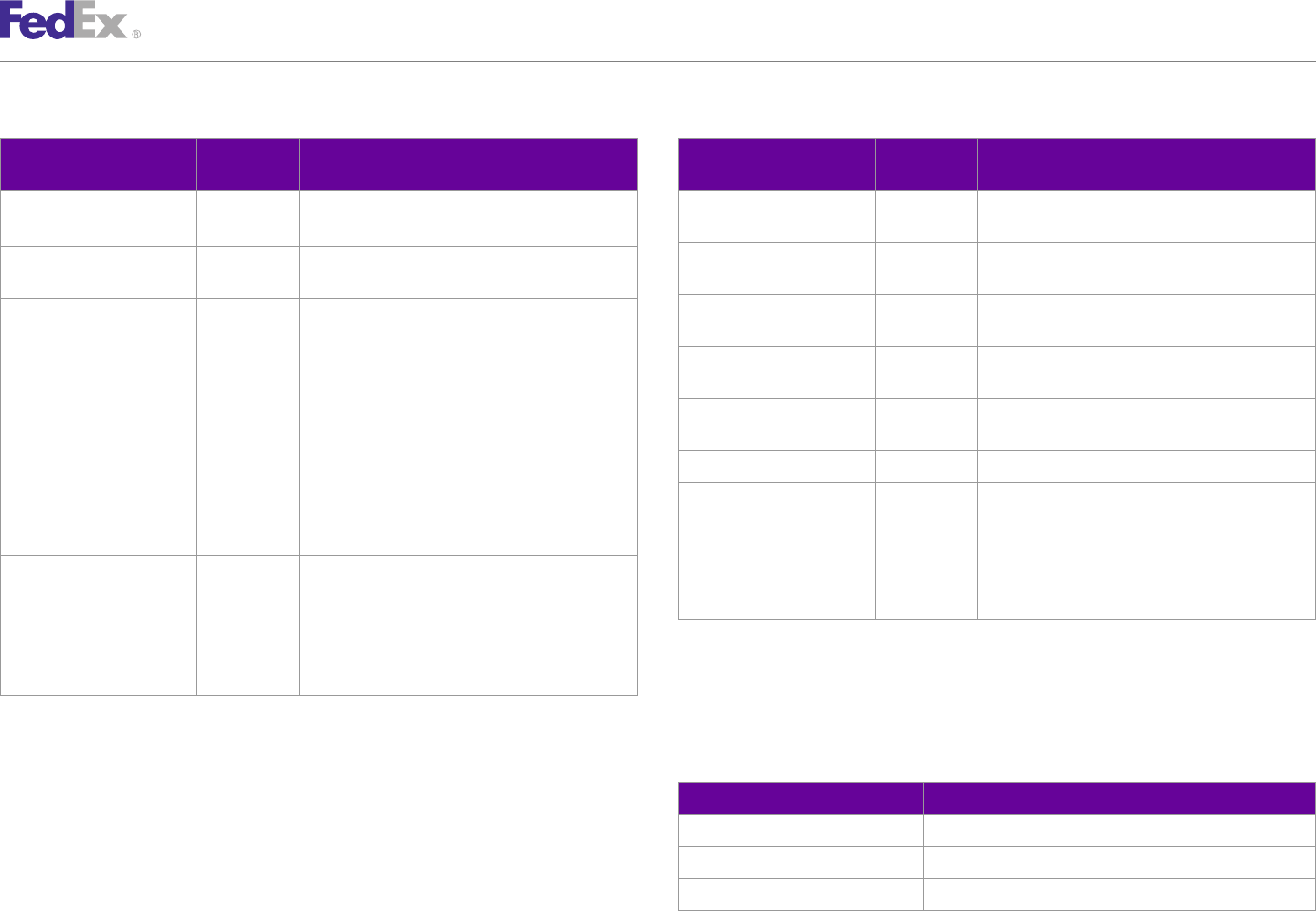
ChapterChapter 3636
FedEx International Ground Shipping
Table 178. Commodity Information Elements, continued Table 179. FedEx International Ground U.S. to Canada NAFTA Elements
Element Multiple Description
Element Multiple Description
Occurrence
Occurrence
No (2) - Written statement from producer Print General Agency No Optional. Print the GAA.
Authority (GAA) Form
No (3) - Signed certificate from producer
GAA Media Type No Optional. Specify the form for the GAA as PNG or
NAFTACommodityDetail/ No Identifies the commodity producer when multiple PDF.
ProducerId producers are used in a single shipment.
Provide GAA Instructions No Optional. Specify whether to include GAA
NAFTACommodityDetail/ No Optional. The Net cost (NC) method calculates instructions.
NetCostMethod regional value content (RVC) as a percentage of the
net cost to produce the good. List Clearance Entry Fee No Optional. Specify the list clearance entry fee
Surcharge surcharge.
Net cost represents all costs incurred by the
producer minus promotions, royalties, shipping, and Clearance Entry Fee No Optional. Specify the list clearance entry fee
nonallowable interest costs. Specify one of the Surcharge (Discount) surcharge discount.
following:
GAA Form No Optional. Specify the location of the GAA form.
No - Select No if the RVC is not calculated
according to the net cost method. GAA Form Copies To Print No Optional. Specify the number of GAA form copies to
print.
NC - Select NC if the RVC is calculated according to
the net cost method. GAA Instructions No Optional. Specify the GAA instructions.
NAFTACommodityDetail/ No Optional. Specify NC plus date range if RVC is GAA Instruction Copies to No Optional. Specify the number of GAA instruction
NetCostDateRange calculated according to the net cost method over a Print copies to print.
period of time.
Enter the beginning and ending dates of the time
period in a MM/DD/CCYY format or select from the Reply Elements
calendar icons.
In addition to the standard reply elements for all Ship requests, the following
FedEx International Ground elements are returned:
Note: In addition to standard ground ship replies, FedEx International Ground transit times are
returned in the Ship reply. Table 180. International Ground Reply Elements
International/NAFTA Information Element Description
The following elements apply to U.S. to Canada FedEx International Ground MasterTrackingID/TrackingNumber Returned for international multiple piece shipments (MPS).
shipments only. They do not apply to Canada to U.S. FedEx International MasterTrackingID/FormID Returned for international MPS.
Ground shipments. For international multiple-piece shipments, request GAA on Taxes/TaxType/HST Returned for Canadian origin shipments.
the master piece.
FedEx Web Services, Developer Guide 326
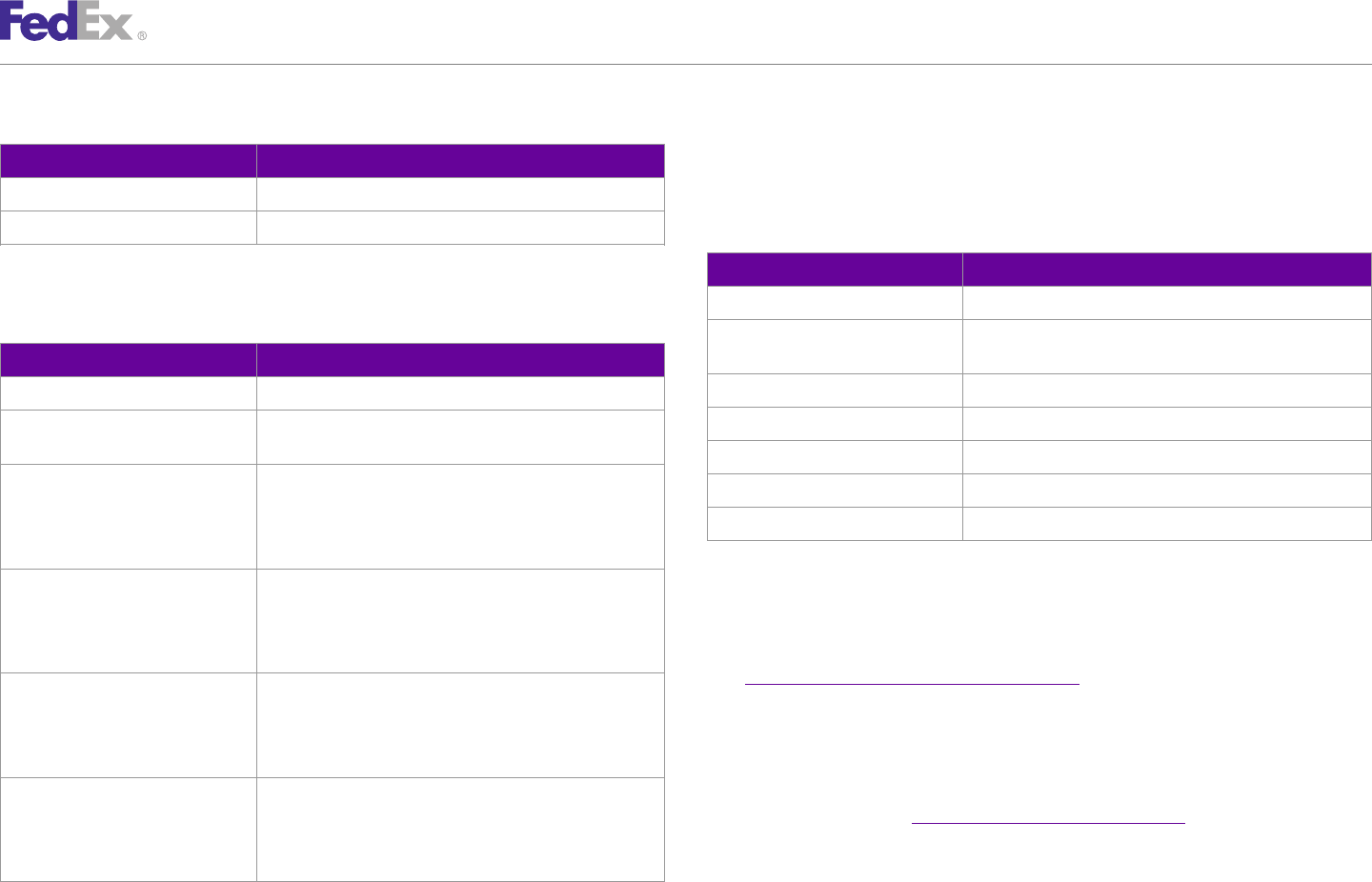
ChapterChapter 3636
FedEx International Ground Shipping
Table 180. International Ground Reply Elements, continued Reference Elements with Output Location
Element Description The ShipService WSDL includes these CustomerReference/
Taxes/TaxType/GST Returned for Canadian origin shipments. CustomerReferenceType elements:
Taxes/TaxType/PST Returned for Canadian origin shipments. Table 182. CustomerReference/CustomerReferenceType Elements
Value Prints
International/NAFTA Reply Information BILL_OF_LADING Shipping label and invoice.
Table 181. International/NAFTA Reply Information CUSTOMER_REFERENCE Shipping label, ground shipping reports, and in the Customer
Reference element on the invoice.
Element Description
INVOICE_NUMBER Shipping label and invoice.
List Clearance Entry Fee Surcharge Returned list clearance entry fee surcharge.
P_O_NUMBER Shipping label and invoice.
Clearance Entry Fee Surcharge Returned list clearance entry fee surcharge discount.
(Discount) RMA_ASSOCIATION Shipping label and invoice.
GAA (General Agency Authority) form Returned location of the GAA form. SHIPMENT_INTEGRITY Invoice.
Applies only to U.S. to Canada FedEx International Ground STORE_NUMBER Shipping label and invoice.
shipments. Does not apply to Canada to U.S. FedEx
International Ground shipments.
GAA Form Copies To Print Returned number of GAA form copies to print. Delivery Signature Services (FedEx
Applies to U.S. to Canada FedEx International Ground International Ground)
shipments. Does not apply to Canada to U.S. FedEx
International Ground shipments. See Chapter 15: Delivery Signature Services for more information.
GAA Instructions Returned GAA instructions.
Applies only to U.S. to Canada FedEx International Ground Future Day Shipping (FedEx International
shipments. Does not apply to Canada to U.S. FedEx
International Ground shipments. Ground)
GAA Instruction Copies to Print Returned number of GAA instruction copies to print. See FedEx Express U.S. Chapter 28: Future Day Shipping for more information.
Applies to U.S. to Canada FedEx International Ground
shipments. Does not apply to Canada to U.S. FedEx
International Ground shipments. FedEx Ground Collect On Delivery (C.O.D.)
(International)
See Chapter 36: FedEx International Ground Shipping for more information.
FedEx Web Services, Developer Guide 327
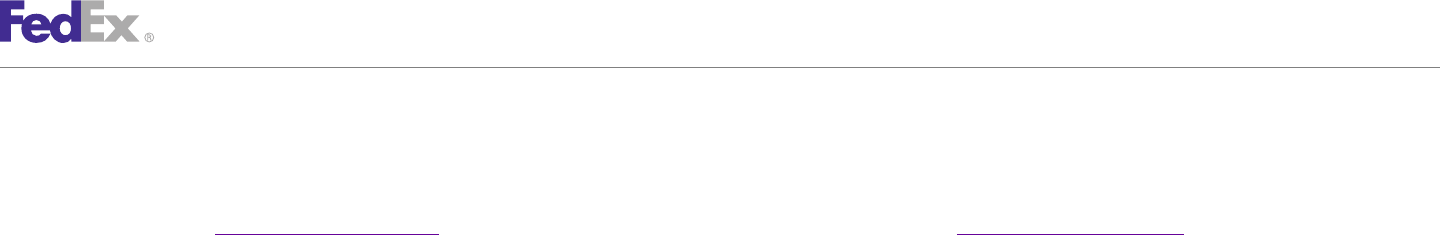
ChapterChapter 3636
FedEx International Ground Shipping
Alternate Return Address (FedEx Mask Account Number (FedEx International
International Ground) Ground)
See FedEx Express U.S. Alternate Return Address for more information. See FedEx Express U.S. Chapter 27: Masked Data for more information.
FedEx Web Services, Developer Guide 328
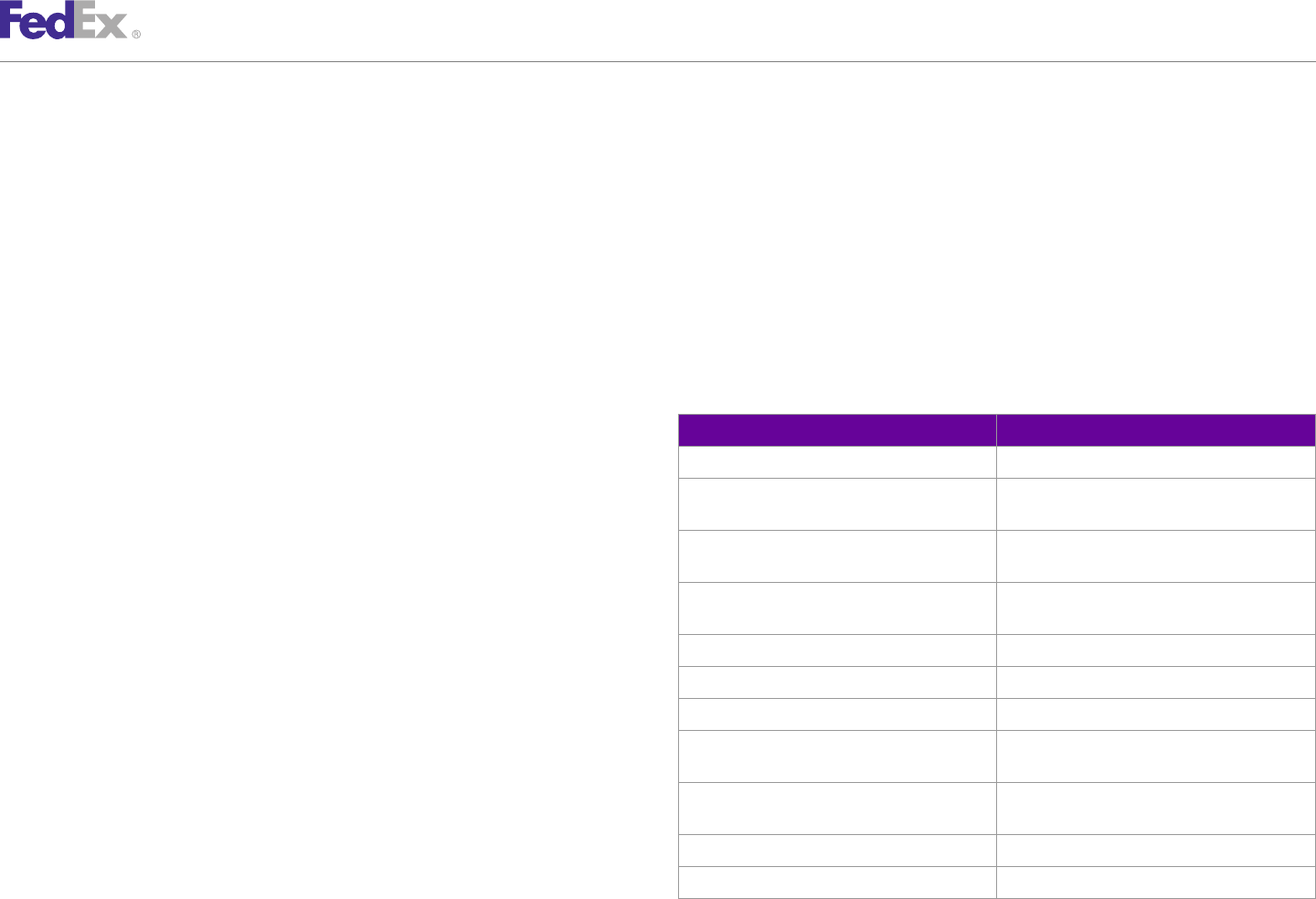
ChapterChapter 3737
FedEx International Broker Select
FedEx International Broker Select®allows you to designate a specific customs customs clearance and if your recipient and customs broker are served by
broker other than FedEx (or our designated broker). different FedEx clearance points.
Note: Certain customs limitations may apply for FedEx International Broker Select shipments.
Contact FedEx Express®International Customer Service at 1.800.247.4747 for requirements.
FedEx International Broker Select Service
Details FedEx International Broker Select Elements
FedEx International Broker Select is available when using the following FedEx International Broker Select is requested using the ShipService WSDL. In
services to ship to select countries: addition to the basic shipping elements required for a FedEx Express
international shipment, the following elements are available for FedEx
•FedEx International Priority®
International Broker Select:
•FedEx International Economy®
Table 183. International Broker Select Elements
•FedEx International Priority®Freight
Element Description
•FedEx International Economy®Freight
CustomsClearanceDetail/Party/AccountNumber Optional. Broker’s valid FedEx account number.
•FedEx International Ground®to Canada
CustomsClearanceDetail/Party/Tins Optional. Tax ID Number. EIN (Employer
Note: FedEx International Broker Select is a contract service. Contact your FedEx account Identification Number).
executive for more information.
CustomsClearanceDetail/Party/Contact Required. The descriptive data for a point-of-
For more detailed information about the services offered by FedEx, see the contact person.
electronic FedEx Service Guide.CustomsClearanceDetail/Contact/ContactId Optional. Client provided identifier corresponding
to this contact information.
FedEx International Broker Select Coding CustomsClearanceDetail/Contact/PersonName Required
Details CustomsClearanceDetail/Contact/CompanyName Required
CustomsClearanceDetail/Contact/PhoneNumber Required
Before you begin coding FedEx International Broker Select, you should know
the following: CustomsClearanceDetail/Contact/PhoneExtension Optional. Identifies the phone extension
associated with this contact.
•You must contact your FedEx account executive to be enrolled for this
CustomsClearanceDetail/Contact/ Optional. Identifies a toll free number, if any,
service. TollFreePhoneNumber associated with this contact.
•Saturday services are not allowed for FedEx International Broker Select. CustomsClearanceDetail/Contact/PagerNumber Optional
•An additional routing surcharge applies to your FedEx International Broker CustomsClearanceDetail/Contact/FaxNumber Optional
Select shipments if you choose to have FedEx complete delivery after
FedEx Web Services, Developer Guide 330
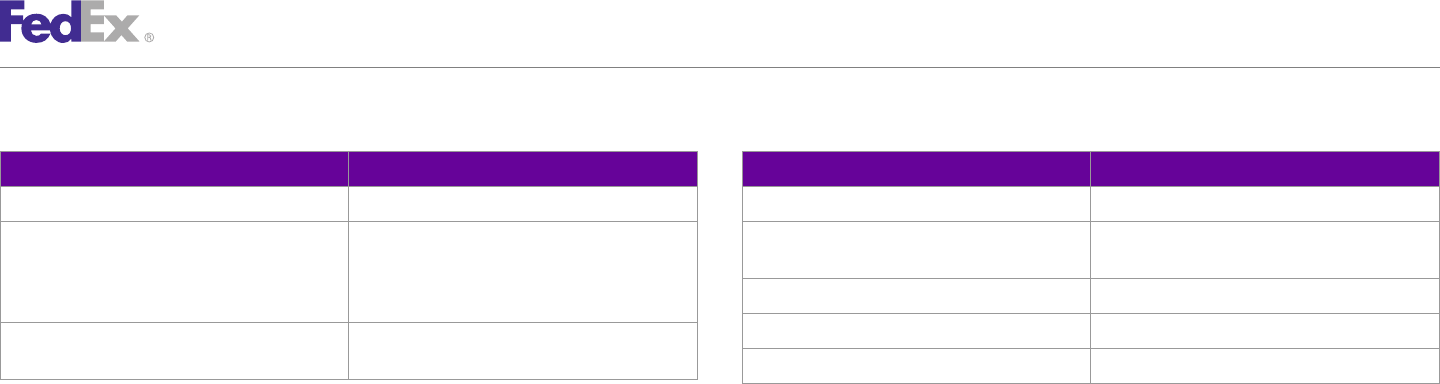
ChapterChapter 3737
FedEx International Broker Select
Table 183. International Broker Select Elements, continued Table 183. International Broker Select Elements, continued
Element Description Element Description
CustomsClearanceDetail/Contact/EmailAddress Optional CustomsClearanceDetail/Address/City Required
CustomsClearanceDetail/PartyAddress/StreetLines Required. Combination of number, street name, CustomsClearanceDetail/Address/ Required for U.S. or CA
etc. At least one line is required for a valid StateOrProvinceCode
physical address; empty lines should not be CustomsClearanceDetail/Address/PostalCode Optional
included.
CustomsClearanceDetail/Address/CountryCode Required
CustomsClearanceDetail/Address/StreetLines Optional. Additional street lines can be included
as needed. CustomsClearanceDetail/Address/CountryName Optional. The fully spelled out name of a country.
FedEx Web Services, Developer Guide 331
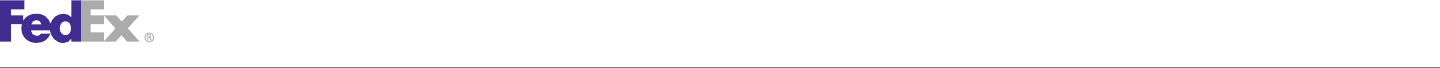
ChapterChapter 3838
Electronic Export Information
The Electronic Export Information (EEI) is the equivalent electronic version of •FedEx International Shipping page: fedex.com/us/international
the Shipper’s Export Declaration (SED), Department of Commerce (Census •FedEx Global Trade Manager: fedex.com/GTM
Bureau) form 7525-V, which can no longer be submitted to the U.S. •AESDirect: www.aesdirect.gov
government (as of September 30, 2008). The EEI provides export statistics and
•U.S. Census Bureau: www.census.gov/foreign-trade/
control by reporting all pertinent export data of an international shipment
transaction.
The EEI is required by the U.S. Department of Census to obtain statistical When to File
data and also by the Bureau of Industry and Security (BIS) to assist in You must file an EEI for all shipments from the U.S., Puerto Rico or the U.S.
enforcing export controls. The EEI is required when the total value of goods Virgin Islands to foreign destinations. It is also required for all shipments
classified under any Schedule B number exceeds $2500 USD or the between the U.S. and Puerto Rico, and from the U.S. or Puerto Rico to the
commodities listed require an export license. This information is mandatory U.S. Virgin Islands if any of the following apply:
and must be submitted electronically by the exporter or agent through the •Shipment of merchandise under the same Schedule B commodity number
Automated Export System (AES) for commodities listed on the Commerce is valued at more than $2,500 USD and is sent from the same exporter to
Control List (CCL). the same recipient on the same day.
The EEI is not required for shipments from the U.S. to Canada unless the Note: Shipments to Canada from the U.S. are exempt from this requirement
merchandise is subject to International Traffic in Arms Regulations (ITAR) or
requires an export license or permit. An EEI is not required for shipment to •The shipment contains merchandise, regardless of value, that requires an
other U.S. possessions (American Samoa, Baker Island, Commonwealth or the export license or permit.
Northern Mariana Islands, Guam, Howland Islands, Jarvis Island, Johnston •The merchandise is subject to International Traffic in Arms Regulations
Atoll, Kingmen Reef, Midway Islands, Navassa Island, Palmyra Atoll, and (ITAR), regardless of value.
Wake Island) or from the U.S. Virgin Islands to the U.S. or Puerto Rico. •The shipment, regardless of value, is being sent to Cuba, Iran, North
Korea, Sudan or Syria.
Where to File •The shipment contains rough diamonds, regardless of value (HTS 7102.10,
Because of U.S. Government changes in the EEI process, you must file your 7102.21 and 7102.31).
EEI information with AESDirect at www.aesdirect.gov. This Government- An EEI is not required for shipments to other U.S. territories (American
supported website facilitates your filing requirements and provides you with Samoa, Commonwealth of the Northern Mariana Islands, Guam, Howland
the appropriate shipper identification for your packages. FedEx will apply this Islands and Wake Island) or from the U.S. Virgin Islands to the U.S. or Puerto
information with your shipment but will no longer file this information for you. Rico.
For more information regarding EEI filing, the following locations are
available:
FedEx Web Services, Developer Guide 333

ChapterChapter 3838
Electronic Export Information
•D/F/ or M (Domestic or Foreign in AES) — indicate if the commodity was
U.S. to Canada made or manufactured in the U.S. (D=domestic) or made or manufactured
The EEI is not required for shipments from the U.S. to Canada except when outside the U.S. (F=foreign).
one of the following apply: •Schedule B Number (Commodity Classification Number in AES) — enter
•Merchandise is subject to International Traffic in Arms Regulations (ITAR) the correct Schedule B or Harmonized Code number and units. To find this
information, go to the FedEx Global Trade Manager site on fedex.com/
•Shipment requires an export license or permit gtm or call the U.S. Census Bureau at 1.800.549.0595.
•Shipped commodity is rough diamonds. •Value — enter the selling price or cost of the merchandise if it has not
For more information about Electronic Export Information, go to the FedEx been sold.
Global Trade Manager site at fedex.com/gtm.•License No./License Exception Symbol/Authorization (License Number/
Citation in AES) — enter your export license number or license exception
Information for the EEI symbol. To determine if you need to supply this information, call the U.S.
Identify the following information before you complete the Electronic Export Department of Commerce at 1.202.482.4811 or 1.714.660.0144 in Newport
Information. Beach, California or go to the Bureau of Industry and Security website at
www.bis.doc.gov/.
•USPPI EIN and ID — if the shipper is a corporation, you’ll need the EIN
Employer Identification Number (Tax ID) of the U.S. principal party in
interest. If the shipper is an individual, you’ll need the person’s social Electronic Export Information Coding Details
security number. Electronic Export Information (EEI) shipments require either an exemption
•Information about the relationship of parties to the transaction is required. number or an ITN number (Internal Transaction Number) received from filing
This information indicates whether the sender and recipient are your EEI shipment data with AESDirect (go to www.aesdirect.gov to use this
subsidiaries or divisions of the same company or are unrelated. application). Elements for submitting your ITN or EEI exemption number to
FedEx are provided in the ShipService WSDL.
•Transportation Reference No. — requires that you supply your FedEx
International Air Waybill number. Table 184. ITN or EEI Exemption Number Elements
•Ultimate Consignee — identify the end user of the merchandise you are Element Description
shipping only if the ultimate consignee is different from the consignee you Sender/Tins/TinType As the shipper, your tax identification information must be
entered on your FedEx International Air Waybill. uploaded to FedEx for EEI shipments. Specify the Employer
Identification Number (EIN).
•Country of Ultimate Destination — indicate the country where the
shipment will ultimately be used. Valid values are:
• BUSINESS_NATIONAL
FedEx Web Services, Developer Guide 334
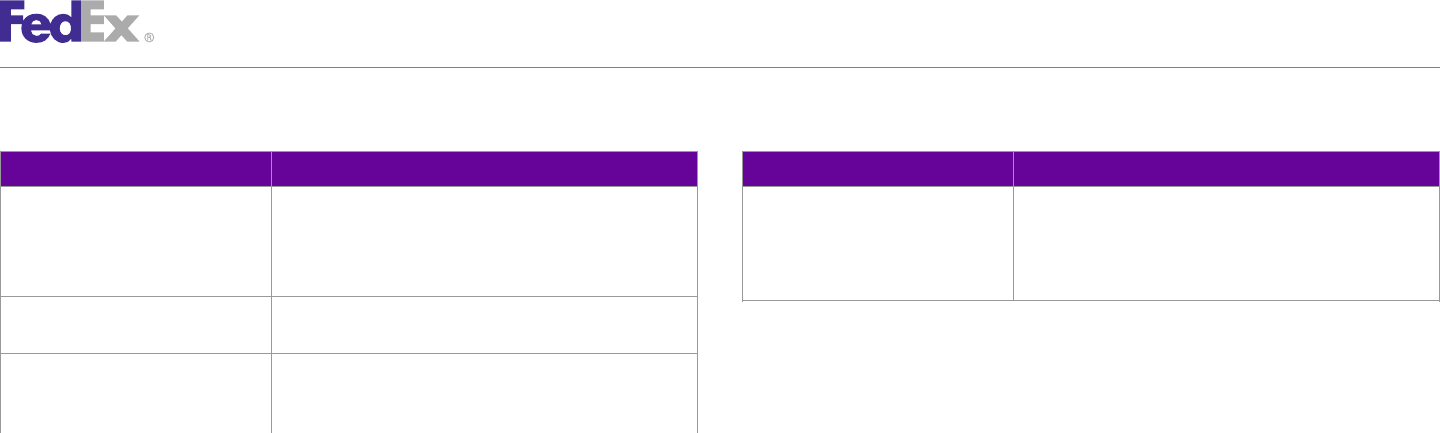
ChapterChapter 3838
Electronic Export Information
Table 184. ITN or EEI Exemption Number Elements, continued Table 184. ITN or EEI Exemption Number Elements, continued
Element Description Element Description
• BUSINESS_STATE The proper format for an ITN number is
• BUSINESS_UNION AES XYYYYMMDDNNNNNN
• PERSONAL_NATIONAL where YYYYMMDD is date and NNNNNN are numbers
• PERSONAL_STATE generated by the AES.
Sender/Tins/Number Specify the Taxpayer Identification/Number with the
corresponding ID number for TinType. Note: The ITN or FTR exemption number you submit in the Ship request prints on the
international shipping label.
CustomsClearanceDetail/ExportDetail/ For shipments requiring an EEI, enter the ITN number
ExportComplianceStatement received from AES when you filed your shipment or the FTR
(Foreign Trade Regulations) exemption number.
FedEx Web Services, Developer Guide 335
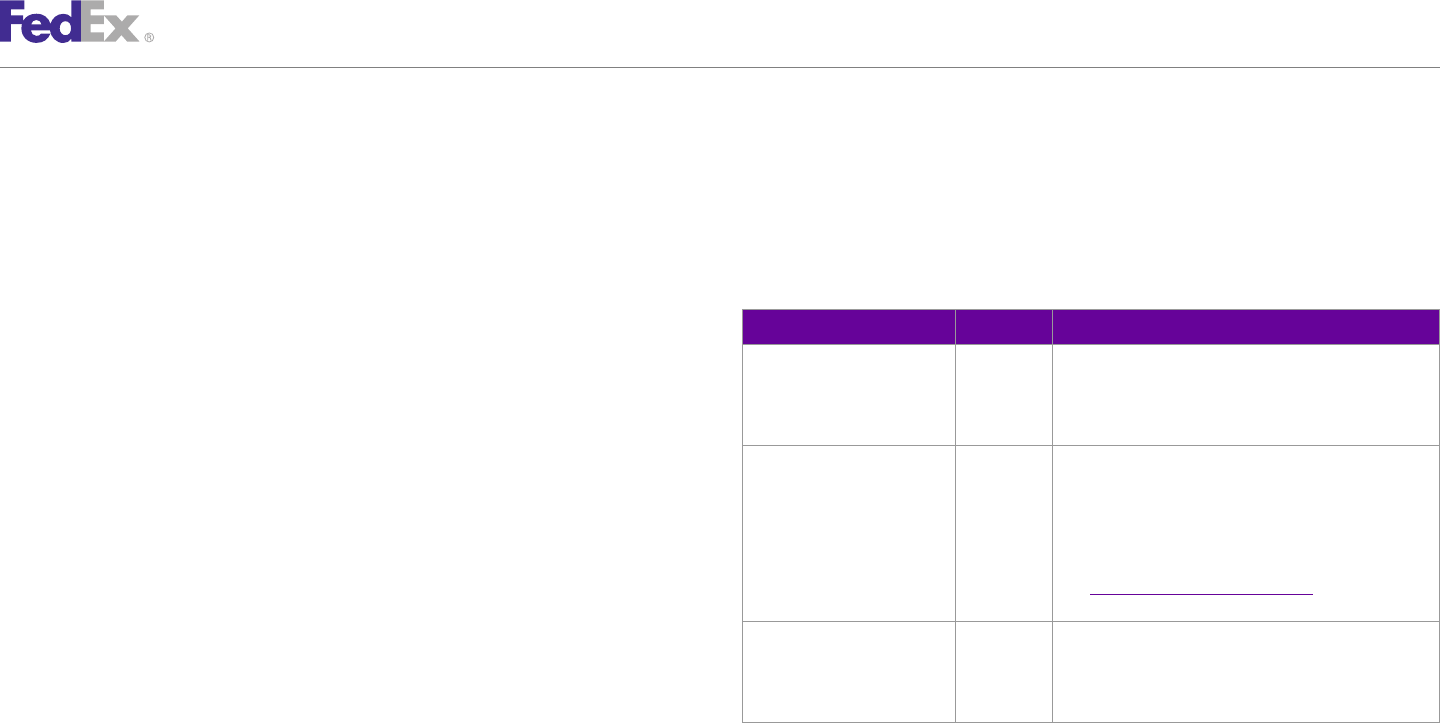
ChapterChapter 3939
Commercial Destination Control
For shipments that travel under an ITAR exemption or ITAR license outbound Commercial Destination Control Coding
from the U.S., Puerto Rico, the Virgin Islands, and all other U.S. territories to Details
all other international destinations, the Department of State Commercial
Destination Control Statement (DCS) must be printed on your thermal or laser Required elements for printing the Commerce Destination Control Statement
shipping label, the Commercial Invoice, and any supporting export documents on your shipping label are provided in the ShipService WSDL:
accompanying these shipments. FedEx Web Services provide three elements Table 185. Commerce Destination Control Statement Elements
in the ShipService WSDL for you to have the appropriate DCS on your
shipping label. Element Required Description
CustomsClearanceDetail/ Optional Values are:
ExportDetail/ • DEPARTMENT_OF_COMMERCE
Commercial Destination Control Service DestinationControlDetail/ • DEPARTMENT_OF_STATE
StatementTypes
Details
CustomsClearanceDetail/ Optional DCS shipment destination country. Up to 11
There are two types of Department of State shipments: ExportDetail/ alphanumeric characters are allowed. If the
DestinationControlDetail/ StatementType is DEPARTMENT_OF_STATE, this
1. Exempt: Department of State exempt statements are allowed for all FedEx
DestinationCountries element is required. You may enter up to four country
international services except FedEx International Ground®shipments to codes in this element.
Canada. See Appendix A: Country Code Tables for a list of
2. Licensable: Licensable Department of State shipments are allowed for countries.
FedEx International Priority®and FedEx International Priority®Freight CustomsClearanceDetail/ Optional End-user name. If the StatementType is
services only. ExportDetail/ DEPARTMENT_OF_STATE, this element is required.
DestinationControlDetail/
Note: Shipments from the U.S., Puerto Rico, or the U.S. Virgin Islands to Guam, American EndUser
Samoa, or Northern Mariana Islands are excluded from this requirement.
For more detailed information about the services offered by FedEx, see the
electronic FedEx Service Guide.
FedEx Web Services, Developer Guide 337
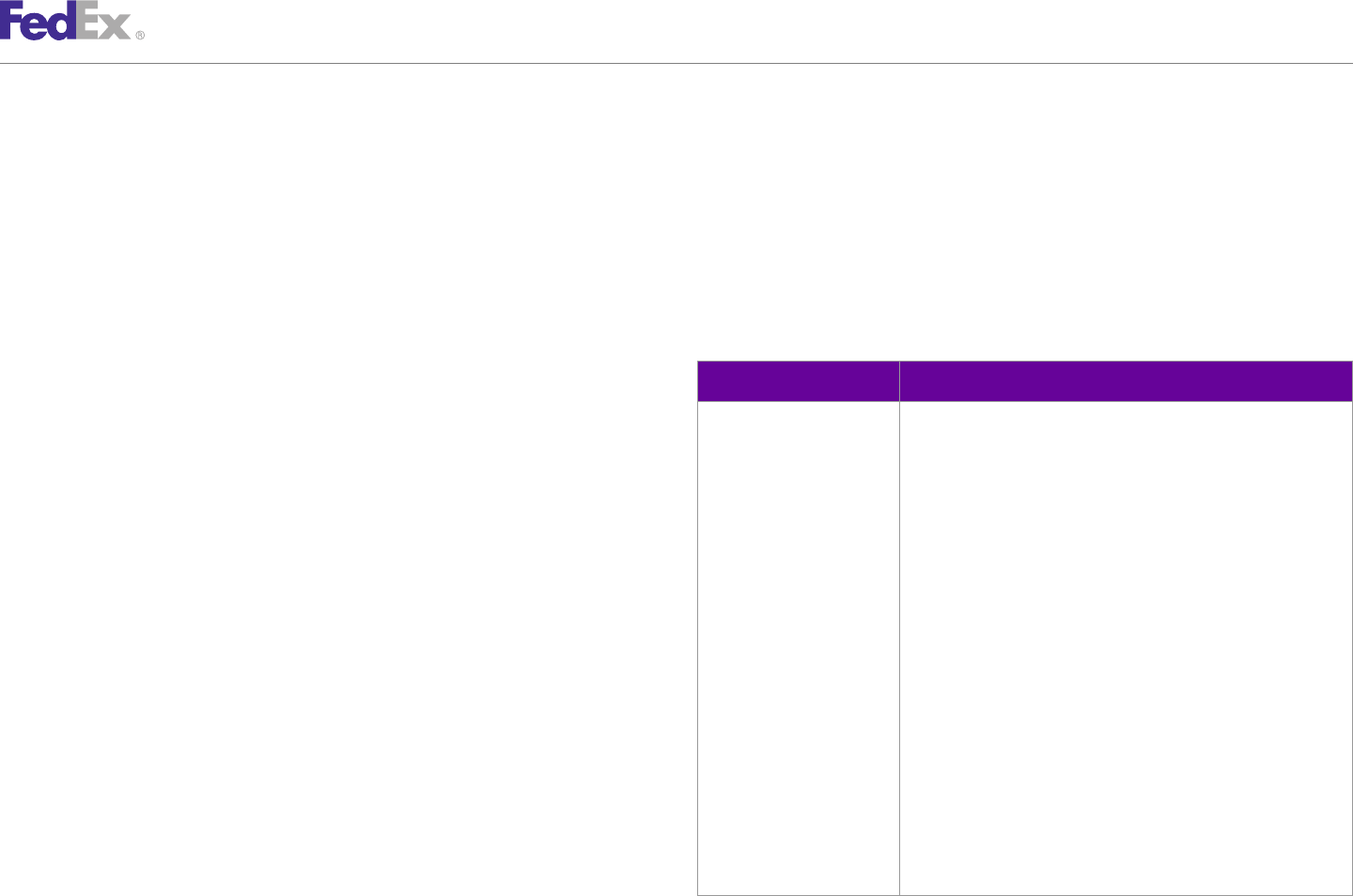
ChapterChapter 4040
B13A for Canada Export Shipping
The B13A is an export declaration form filed with Canada Customs by the •$999.99USD
Canadian exporter for all outbound shipments containing non-restricted goods •$0.00 for any other currency type
when the commercial goods are valued at $2,000CAD or more and the final Note: The B13A Authorization Code, if submitted, prints on the international shipping label.
destination of the goods is a country other than the United States, Puerto
Rico, or the United States Virgin Islands. B13A Elements
Required elements for the B13A export declaration are provided in the
B13A Service Details ShipService WSDL:
The following service details apply: Table 186. B13A Elements
•For shipments of documents and commodities, the B13A is required when
Element Description
a shipment exceeds a customs value of $2,000CAD.
Required for all FedEx Express®International shipments outbound
•The B13A is also required for shipments of controlled commodities, as ExportDetail/B13AFilingOption from Canada that are not destined to the United States, U.S. Virgin
defined by Revenue Canada Customs and related agencies, regardless of Islands, or Puerto Rico.
the value of the shipment. Valid values are:
Note: If you have questions regarding B13A shipping requirements, go to fedex.com/ • FEDEX_TO_STAMP
ca_english/international/regulatorynews/b13afaqs.html for more information. • FILED_ELECTRONICALLY
For more detailed information about the services offered by FedEx, see the • MANUALLY_ATTACHED
electronic FedEx Service Guide.• NOT_REQUIRED
• SUMMARY_REPORTING
Note: If MANUALLY_ATTACHED is specified, your manually filed
B13A Coding Details B13A must be time and date stamped at a Canada Customs office
before you ship. The shipment-status tracking number must be
For product and/or commodity shipments: The B13A Filing Option element and indicated on the stamped B13A. One original copy of the stamped
associated elements must be provided for shipments of any value that are B13A must be attached to the shipping documentation. You are not
required to enter the 21-character B13A transaction number at the
consigned to countries other than the United States, Puerto Rico, or the U.S. time of shipping.
Virgin Islands. If FILED_ELECTRONICALLY is specified, your B13A authorization code
must be obtained by submitting your B13A information using the
For document shipments: The B13A Filing Option element and associated CAED software. To add the required shipment-status tracking number
elements must be provided for shipments consigned to countries other than to your B13A declaration, return to the CAED software after you
the United States, Puerto Rico, or the U.S. Virgin Islands and if the value create your shipping label and update your original B13A declaration
with this information.
exceeds:
•$1,999.99CAD
FedEx Web Services, Developer Guide 339
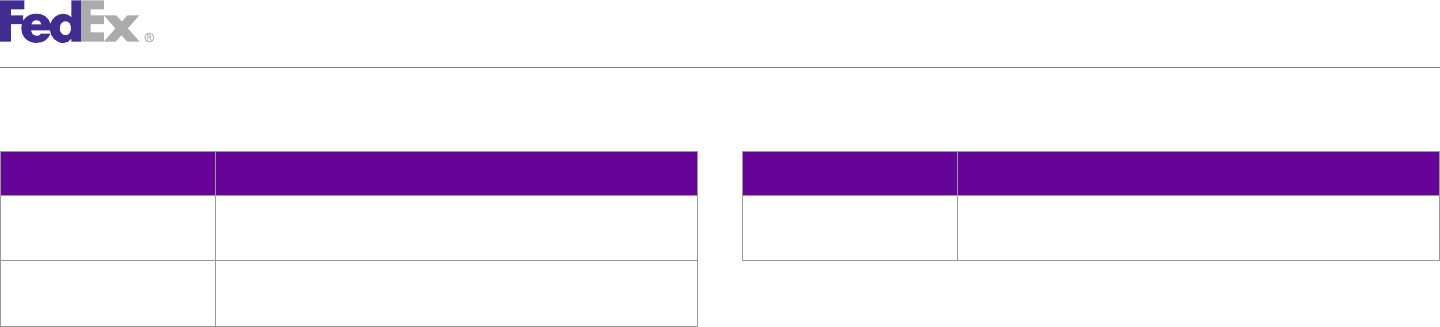
ChapterChapter 4040
B13A for Canada Export Shipping
Table 186. B13A Elements, continued Table 186. B13A Elements, continued
Element Description Element Description
ExportDetail/ General field for exporting country-specific data (such as B13A for ExportDetail/ Department of Commerce/Department of State information about this
ExportComplianceStatement CA, FTSR Exemption or AES Citation for US). DestinationControlDetail shipment.
ExportDetail/PermitNumber If you enter NOT_REQUIRED as the B13AFilingOption, you may enter
a Canada export permit number as well (optional).
FedEx Web Services, Developer Guide 340
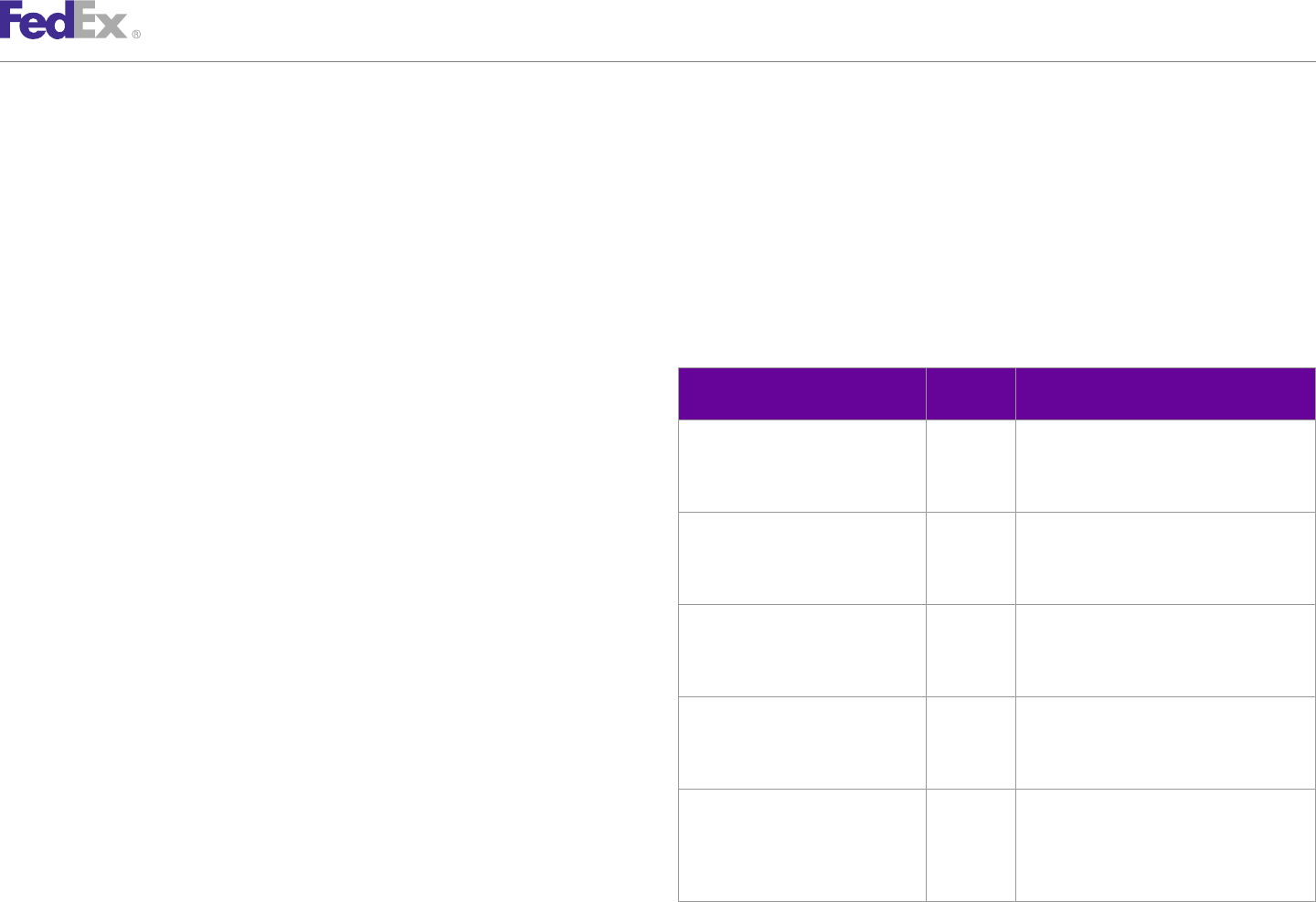
ChapterChapter 4141
Shipping Document Service
FedEx Web Services can save you time and help optimize your shipping by For more detailed information about the services offered by FedEx, see the
creating many shipping documents for you. You will need to submit the electronic FedEx Service Guide.
required data elements in your Ship requests, including signature and/or
letterhead images if desired. Before you can attach images, you must upload ShippingDocuments Elements
them (see the Electronic Trade Documents WSDL Guide). FedEx Web Services The following request elements are available from the ShipService WSDL.
will then create the shipping documents and return them in your Ship replies Include the following elements to produce a Certificate of Origin:
as Base64-encoded strings. You can also request that most shipping
documents be sent electronically (see the Electronic Trade Documents WSDL Certificate of Origin
Guide) instead of printing and attaching them to your shipments.
Table 187. Certificate of Origin Elements
Element Required Description
Shipping Document Service Details or Optional
FedEx Web Services can create the following types of shipping documents: CreatePendingShipmentRequest/ Required Specify CERTIFICATE_OF_ORIGIN.
•Certificate of Origin RequestedShipment/
ShippingDocumentSpecification/
•Commercial Invoice ShippingDocumentType
•Customer Specified Labels ShippingDocumentSpecification/ Optional The instructions indicating how to print the
CertificateOfOrigin Certificate of Origin, such as whether or not to
•Custom Package Document include the instructions, image types, and so
on.
•Custom Shipment Document
ShippingDocumentSpecification/ Optional Specifies characteristics of a shipping
•Shipper's Declaration for Dangerous Goods Form 1421C
CertificateOfOrigin/DocumentFormat document to be produced. ImageType and
•Export Declaration StockType are required. Other elements are
optional.
•FedEx Freight Address Label
ShippingDocumentSpecification/ Optional Specifies the usage and identification of
•General Agency Agreement (GAA) CertificateOfOrigin/ customer supplied images to be used on this
CustomerImageUsages document. Specify image of type SIGNATURE
•Labels to include on your document.
•NAFTA Certificate of Origin RequestedShipment/ Optional The types of all special services requested for
•OP-900 (Required for shipping hazardous materials with FedEx Ground®)SpecialServicesRequested the enclosing shipment (or other shipment-
ShipmentSpecialServicesRequested/ level transaction). Specify
•Pro Forma Invoice ShipmentSpecialServiceType ELECTRONIC_TRADE_DOCUMENTS to send
this document electronically.
•Return Instructions
FedEx Web Services, Developer Guide 342
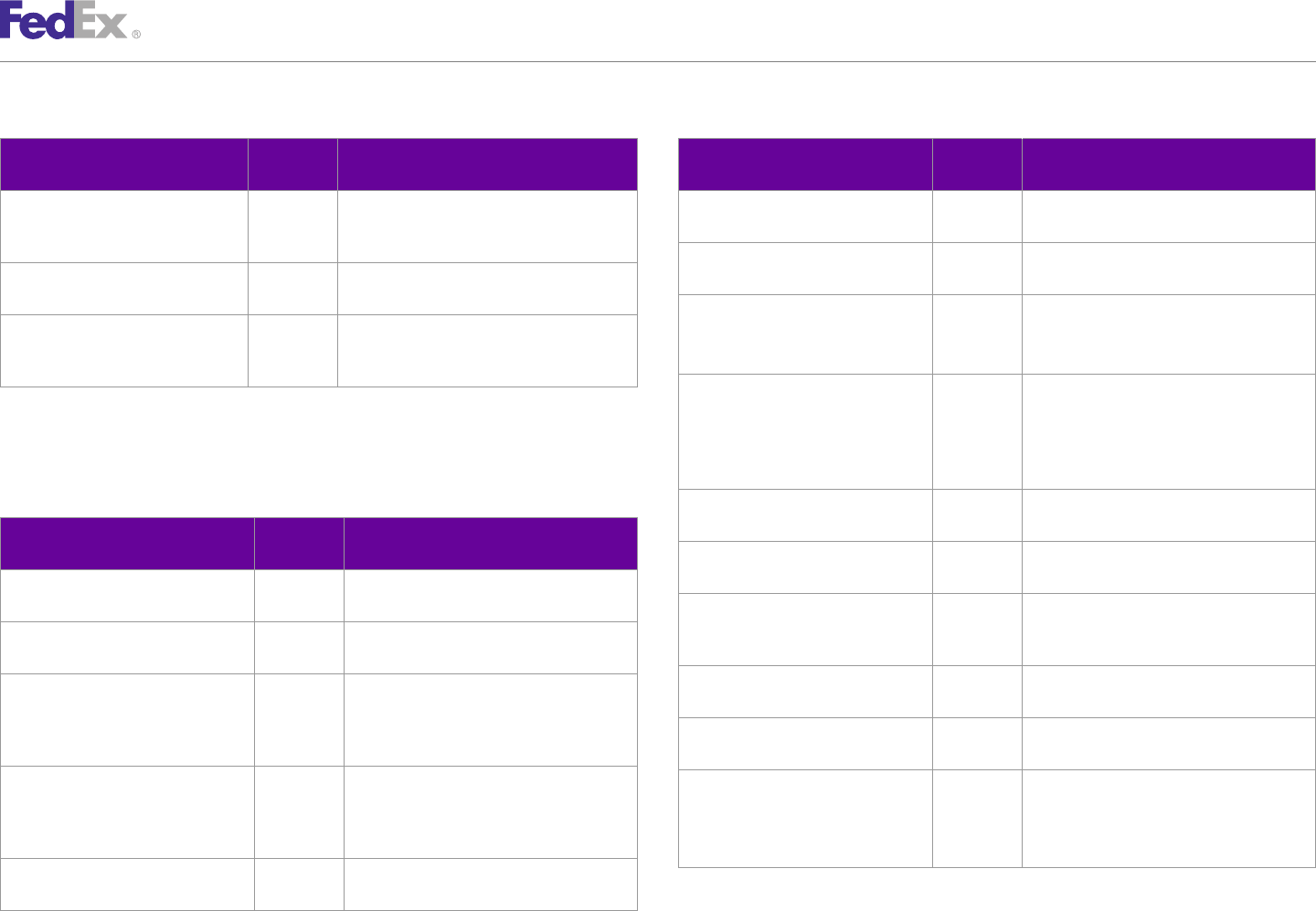
ChapterChapter 4141
Shipping Document Service
Table 187. Certificate of Origin Elements, continued Table 188. Commerical Invoice Elements, continued
Element Required Description Element Required Description
or Optional or Optional
SpecialServicesRequested/EtdDetail/ Optional Specify CERTIFICATE_OF_ORIGIN if you want CustomsClearanceDetail/ Optional Specify Importer of Record information if
RequestedDocumentCopies to send this document electronically and also ImporterOfRecord different from Recipient.
receive a copy of this document in reply. CustomsClearanceDetail/CustomsValue Optional Specify customs value for your entire
SpecialServicesRequested/Detail/ Optional Customer reference to the uploaded shipment.
DocumentReferences document(s). CustomsClearanceDetail/ Optional Specify insurance charges if applicable.
RequestedShipment/ Complete and accurate description of this InsuranceCharges Note: FedEx does not provide insurance of
CustomsClearanceDetail/Commodities/ commodity. any kind.
Description
CustomsClearanceDetail/ Optional Specify if parties to transactions are related.
PartiesToTransactionAreRelated Valid values are:
Commercial Invoice
TRUE
Include the following elements to produce a Commercial Invoice: FALSE
Table 188. Commerical Invoice Elements CustomsClearanceDetail/ Optional Any comments that need to be communicated
CommercialInvoice/Comments about this shipment.
Element Required Description
or Optional CustomsClearanceDetail/ Optional Specify freight charges.
CommercialInvoice/ FreightCharge
CreatePendingShipmentRequest/ Optional Specify Shipper tax identification number and
RequestedShipment/Shipper/Tins type. CustomsClearanceDetail/ Optional Specify total taxes and/or any miscellaneous
CommercialInvoice/ charges.
RequestedShipment/Recipient/Tins Optional Specify Recipient tax identification number TaxesOrMiscellaneousCharge
and type if known.
CustomsClearanceDetail / Optional Specify packing costs.
RequestedShipment/ Optional Specify ELECTRONIC_TRADE_DOCUMENTS to CommercialInvoice/PackingCosts
SpecialServicesRequested send this document electronically.
ShipmentSpecialServicesRequested/ CustomsClearanceDetail/ Optional Specify handling costs.
SpecialServicesTypes CommercialInvoice/HandlingCosts
RequestedShipment/ Optional Specify COMMERCIAL_INVOICE if you want CustomsClearanceDetail/ Optional Specify special instructions.
SpecialServicesRequested to send this document electronically and also CommercialInvoice/SpecialInstructions Note: Values specified for the
ShipmentSpecialServicesRequested/ receive a copy of this document in reply. CUSTOMER_REFERENCE element may also
EtdDetail/ RequestedDocumentCopies appear as special instructions.
RequestedShipment/ Optional Specify Broker information only if you are
CustomsClearanceDetail/Brokers using Broker Select Option for your shipment.
FedEx Web Services, Developer Guide 343
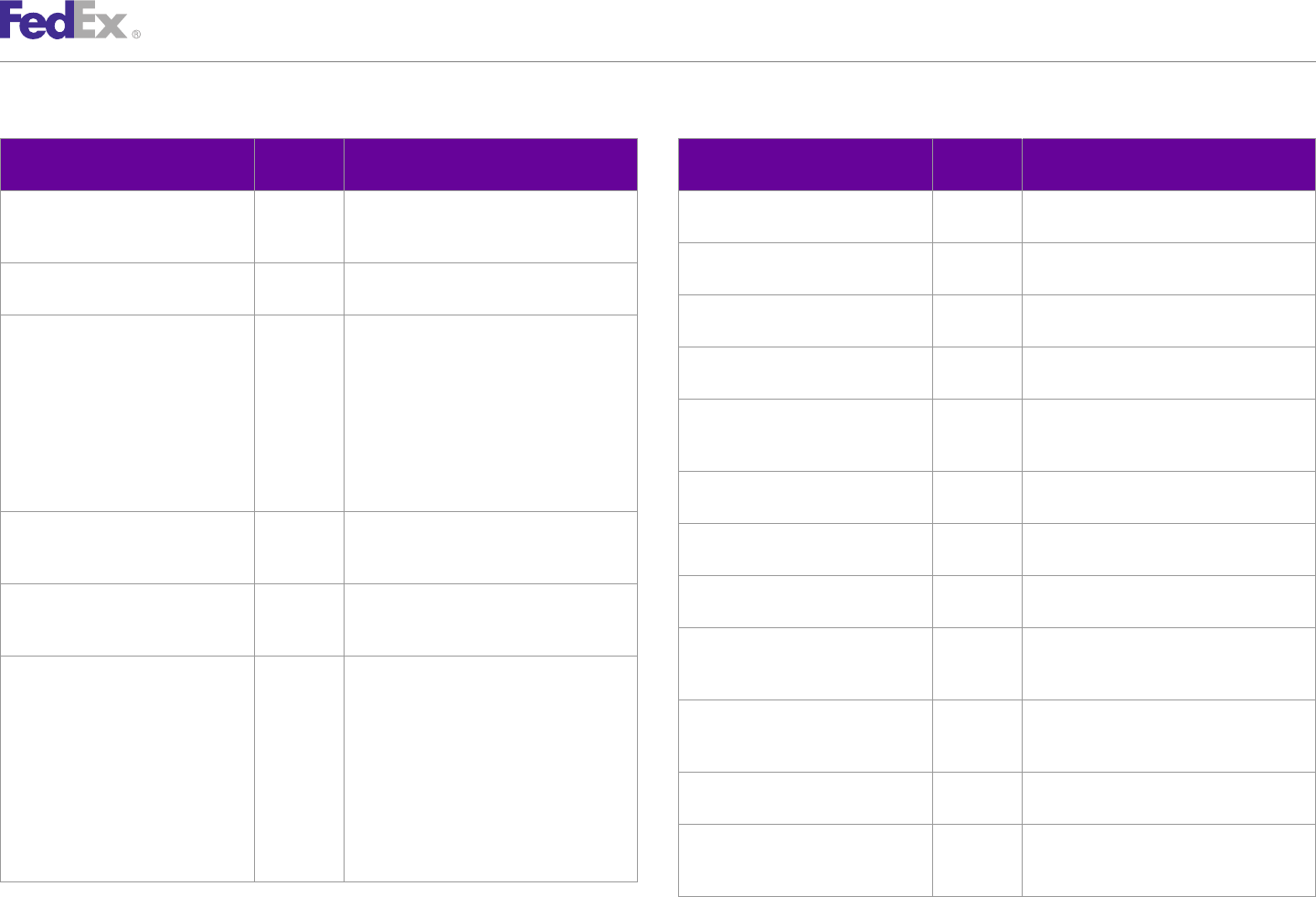
ChapterChapter 4141
Shipping Document Service
Table 188. Commerical Invoice Elements, continued Table 188. Commerical Invoice Elements, continued
Element Required Description Element Required Description
or Optional or Optional
CustomsClearanceDetail/ Optional Free-form text. CustomsClearanceDetail/Commodities/ Optional Specify name of the commodity.
CommercialInvoice/ Name
DeclarationStatement CustomsClearanceDetail/Commodities/ Required Specify number of pieces for the commodity.
CustomsClearanceDetail/ Optional Specify payment terms. NumberOfPieces
CommercialInvoice/PaymentTerms CustomsClearanceDetail/Commodities/ Optional Specify description of the commodity.
CustomsClearanceDetail/ Optional Specify purpose of shipment. Valid values Description
CommercialInvoice/Purpose are: CustomsClearanceDetail/Commodities/ Required Specify country where commodity was
• GIFT CountryOfManufacture manufactured.
• NOT_SOLD CustomsClearanceDetail/Commodities/ Optional Specify Harmonized Code for commodity.
• PERSONAL_EFFECTS HarmonizedCode Refer to the FedEx®Global Trade Manager
• REPAIR_AND_RETURN for Harmonized Codes.
• SAMPLE CustomsClearanceDetail/Commodities/ Required Specify weight of commodity.
• SOLD Weight
CustomsClearanceDetail/ Optional Customer assigned Invoice number. CustomsClearanceDetail/Commodities/ Optional Specify quantity of commodity.
CommercialInvoice/ Quantity
CustomsInvoiceNumber
CustomsClearanceDetail/Commodities/ Optional Unit of measure used to express the quantity
CustomsClearanceDetail/ Optional Name of the International Expert that QuantityUnits of this commodity line item.
CommercialInvoice/OriginatorName completed the Commercial Invoice if different
from Sender. CustomsClearanceDetail/Commodities/ Optional Contains only additional quantitative
AdditionalMeasures information other than weight and quantity to
CustomsClearanceDetail/ Optional Specify terms of sale. Valid values are: calculate duties and taxes.
CommercialInvoice/TermsOfSale • CFR_OR_CPT
CustomsClearanceDetail/Commodities/ Optional Value of each unit in Quantity. Six explicit
• CIF_OR_CIP UnitPrice decimal positions, Max length 18 including
• DDP decimal.
• DDU
CustomsClearanceDetail/Commodities/ Optional Specify customs value for commodity.
• DAP CustomsValue
• DAT
CustomsClearanceDetail/Commodities/ Optional Defines additional characteristic of
• EXW
ExciseConditions commodity used to calculate duties and
• FOB_OR_FCA taxes.
FedEx Web Services, Developer Guide 344
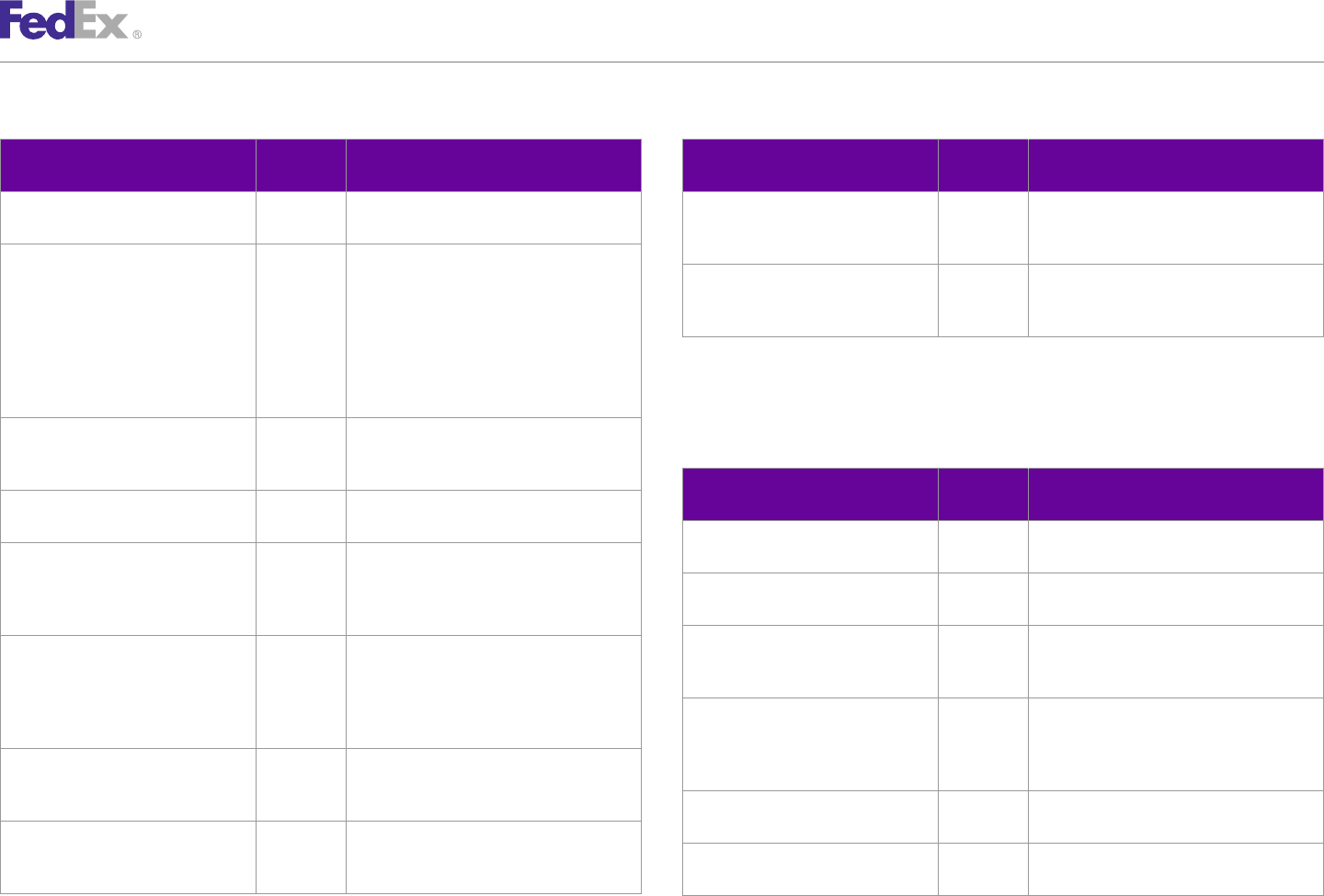
ChapterChapter 4141
Shipping Document Service
Table 188. Commerical Invoice Elements, continued Table 188. Commerical Invoice Elements, continued
Element Required Description Element Required Description
or Optional or Optional
CustomsClearanceDetail/Commodities/ Optional Applicable to U.S. export shipping only. ShippingDocumentSpecification/ Optional Specify image type of LETTER_HEAD and/or
ExportLicenseNumber CommercialInvoiceDetail/ SIGNATURE to include on the document.
CustomerImageUsages
CustomsClearanceDetail/Commodities/ Optional Date of expiration. Must be at least 1 day
ExportLicenseExpirationDate into future. The date that the Commerce RequestedShipment/ Optional Specify P_O_NUMBER and/or
Export License expires. Export License RequestedPackageLineItems/ INVOICE_NUMBER.
commodities may not be exported from the CustomerReferences
U.S. on an expired license. Applicable to U.S.
shipping only. Required only if commodity is NAFTA Certificate of Origin
shipped on commerce export license, and
Export License Number is supplied. Include the following elements to produce a NAFTA Certificate of Origin:
CustomsClearanceDetail/Commodities/ Optional An identifying mark or number used on the Table 189. NAFTA Certificate of Origin Elements
CIMarksAndNumbers packaging of a shipment to help customers
identify a particular shipment. Element Required Description
or Optional
CustomsClearanceDetail/ExportDetail/ Optional Enter Automated Export System (AES) or
ExportComplianceStatement Foreign Trade Regulations (FTR) exemption. CreatePendingShipmentRequest/ Optional Specify Shipper tax identification number and
RequestedShipment/Shipper/Tins type.
CustomsClearanceDetail/ExportDetail/ Optional This field is applicable only to Canada export
PermitNumber non-document shipments of any value to any RequestedShipment/Recipient/Tins Optional Specify Recipient tax identification number
destination. No special characters are and type if known.
allowed.
RequestedShipment/ Optional Specify ELECTRONIC_TRADE_DOCUMENTS to
CustomsClearanceDetail/ExportDetail/ Optional VERY IMPORTANT: Specify appropriate SpecialServicesRequested/ send this document electronically.
DestinationControlDetail destination control statement type(s). Valid SpecialServicesTypes
values are DEPARTMENT_OF_COMMERCE
and DEPARTMENT_OF_STATE. Be sure to RequestedShipment/ Optional Specify NAFTA_CERTIFICATE_OF_ORIGIN if
also specify destination country and end user. SpecialServicesRequested/EtdDetail/ you want to send this document
RequestedDocumentCopies electronically and also receive a copy of this
RequestedShipment/ Required Specify COMMERCIAL_INVOICE. document in reply.
ShippingDocumentSpecification/
ShippingDocumentType RequestedShipment/ Optional Specify Broker information only if you are
CustomsClearanceDetail/Brokers using Broker Select Option for your shipment.
ShippingDocumentSpecification/ Optional ImageType and StockType are required. Other
CommercialInvoiceDetail/ elements are optional. CustomsClearanceDetail/ Optional Specify Importer of Record information if
DocumentFormat ImporterofRecord different from Recipient.
FedEx Web Services, Developer Guide 345
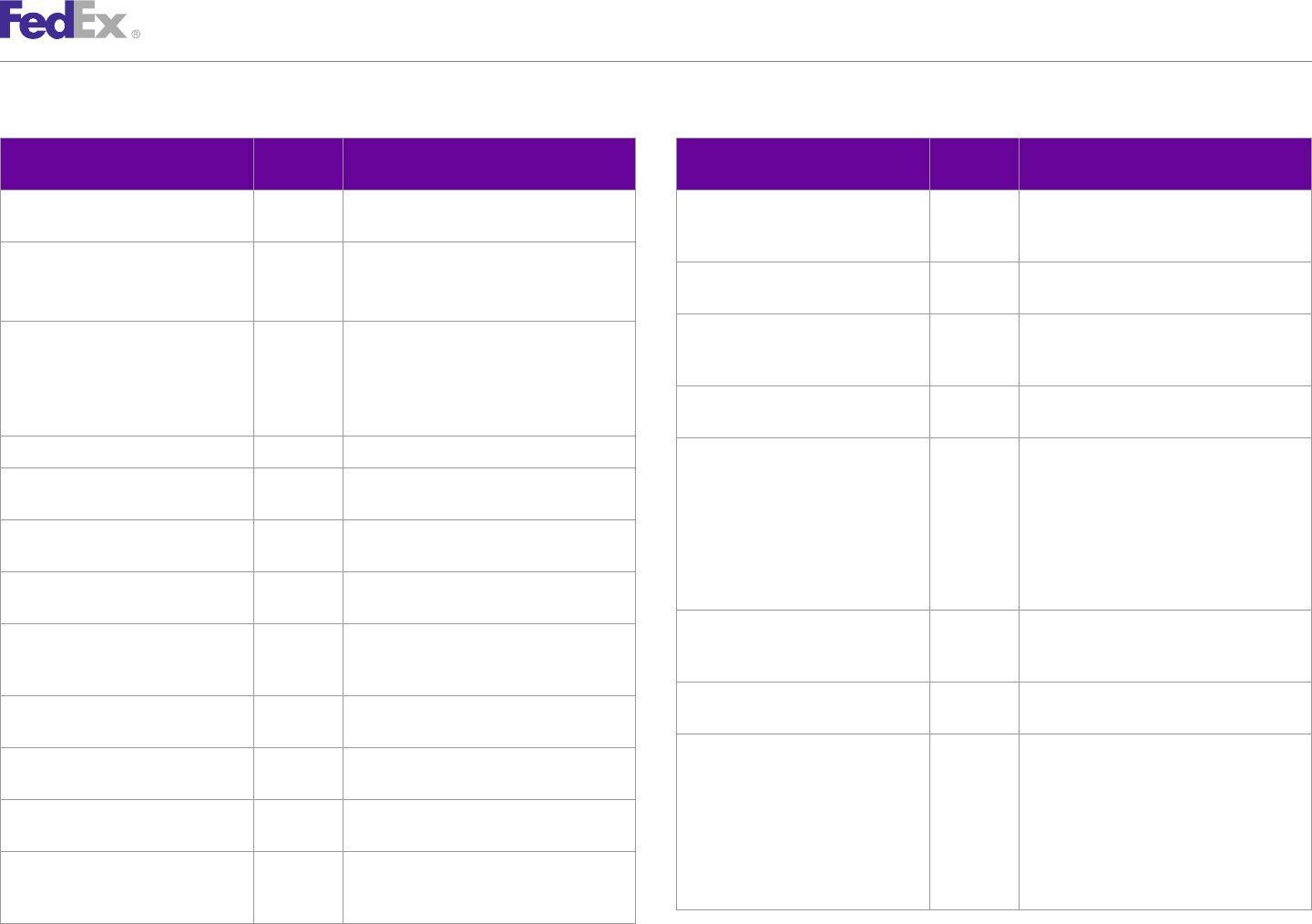
ChapterChapter 4141
Shipping Document Service
Table 189. NAFTA Certificate of Origin Elements, continued Table 189. NAFTA Certificate of Origin Elements, continued
Element Required Description Element Required Description
or Optional or Optional
CustomsClearanceDetail/CustomsValue Optional Specify customs value for your entire CustomsClearanceDetail/Commodities/ Optional Value of each unit in Quantity. Six explicit
shipment. UnitPrice decimal positions, Max length 18 including
decimal.
CustomsClearanceDetail/ Optional Specify insurance charges if applicable.
InsuranceCharges CustomsClearanceDetail/Commodities/ Optional Specify customs value for commodity.
Note: FedEx does not provide insurance of CustomsValue
any kind.
CustomsClearanceDetail/Commodities/ Optional Defines additional characteristic of
CustomsClearanceDetail/ Optional Specify if parties to transactions are related. ExciseConditions commodity used to calculate duties and
PartiesToTransactionAreRelated Valid values are: taxes.
TRUE CustomsClearanceDetail/Commodities/ Optional Applicable to U.S. export shipping only.
FALSE ExportLicenseNumber
CustomsClearanceDetail/Commodities Optional Specify name of the commodity. CustomsClearanceDetail/Commodities/ Optional Date of expiration. Must be at least 1 day
ExportLicenseExpirationDate into future. The date that the Commerce
CustomsClearanceDetail/Commodities/ Required Specify number of pieces for the commodity. Export License expires. Export License
NumberOfPieces commodities may not be exported from the
U.S. on an expired license. Applicable to U.S.
CustomsClearanceDetail/Commodities/ Optional Specify description of the commodity.
shipping only. Required only if commodity is
Description
shipped on commerce export license, and
CustomsClearanceDetail/Commodities/ Required Specify country where commodity was Export License Number is supplied.
CountryOfManufacture manufactured.
CustomsClearanceDetail/Commodities/ Optional An identifying mark or number used on the
CustomsClearanceDetail/Commodities/ Optional Specify Harmonized Code for commodity. CIMarksAndNumbers packaging of a shipment to help customers
HarmonizedCode Refer to the FedEx®Global Trade Manager identify a particular shipment.
for Harmonized Codes.
CustomsClearanceDetail/Commodities/ Optional All data required for this commodity in
CustomsClearanceDetail/Commodities/ Required Specify weight of commodity. NaftaDetail NAFTA Certificate of Origin.
Weight
CustomsClearanceDetail/Commodities/ Optional Specify preference criterion. Valid values are:
CustomsClearanceDetail/Commodities/ Optional Specify quantity of commodity. NaftaDetail/PreferenceCriterion • A
Quantity • B
CustomsClearanceDetail/Commodities/ Optional Unit of measure used to express the quantity • C
QuantityUnits of this commodity line item. • D
CustomsClearanceDetail/Commodities/ Optional Contains only additional quantitative • E
AdditionalMeasures information other than weight and quantity to • F
calculate duties and taxes.
FedEx Web Services, Developer Guide 346
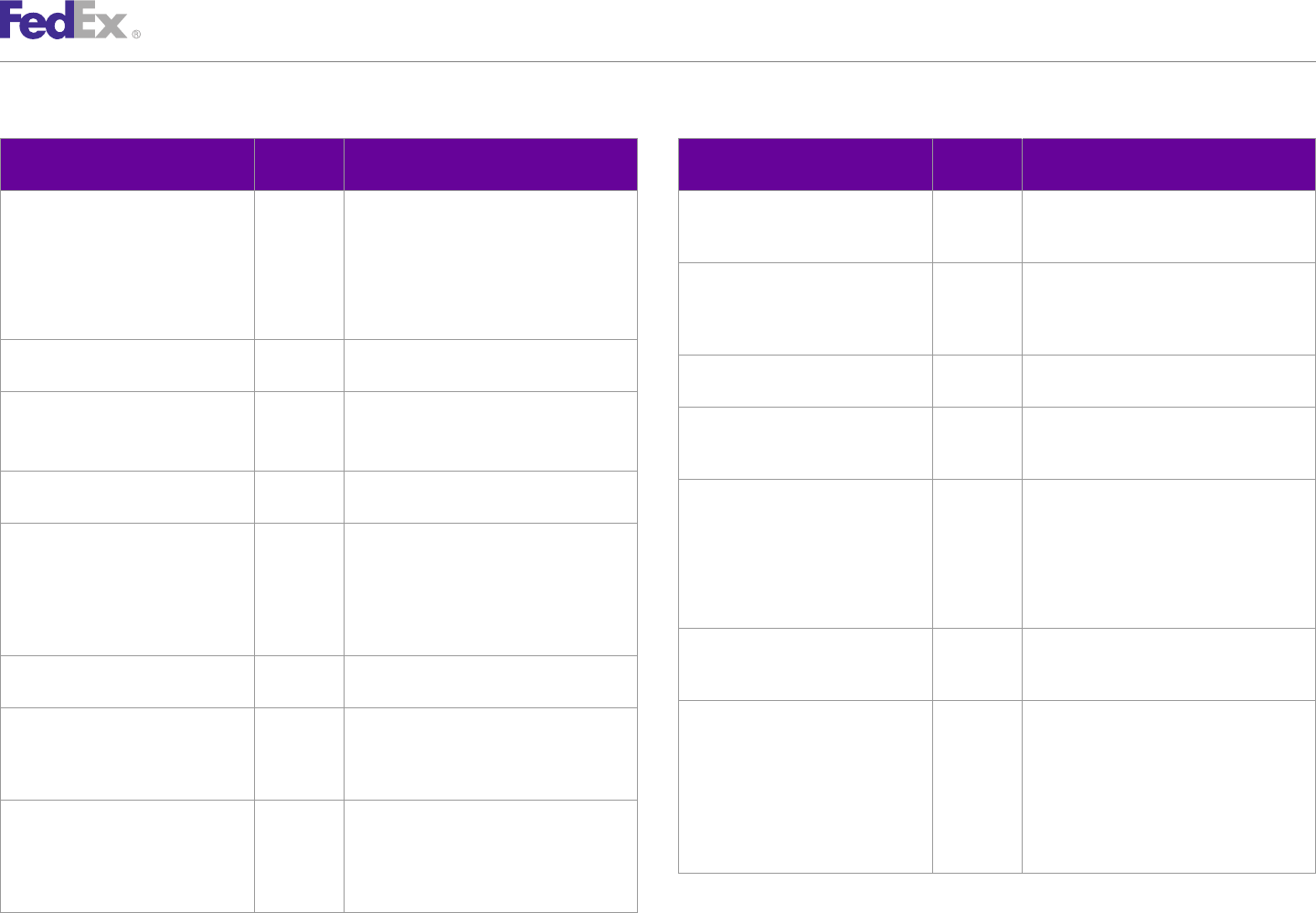
ChapterChapter 4141
Shipping Document Service
Table 189. NAFTA Certificate of Origin Elements, continued Table 189. NAFTA Certificate of Origin Elements, continued
Element Required Description Element Required Description
or Optional or Optional
CustomsClearanceDetail/Commodities/ Optional Specify producer determination. Valid values RequestedShipment/ Required Specify NAFTA_CERTIFICATE_OF_ORIGIN.
NaftaDetail/ProducerDetermination are: ShippingDocumentSpecification/
ShippingDocumentTypes
• NO_1
• NO_2 ShippingDocumentSpecification/ Optional Data required to produce a Certificate of
NaftaCertificateOfOriginDetail Origin document. Remaining content
• NO_3
(business data) to be defined once
• YES requirements have been completed.
CustomsClearanceDetail/Commodities/ Optional Specify producer ID. ShippingDocumentSpecification/ Optional ImageType and StockType are required. Other
NaftaDetail/ProducerId NaftaCertificateOfOriginDetail/Format elements are optional.
CustomsClearanceDetail/Commodities/ Optional Specify net cost method. Valid values are: ShippingDocumentSpecification/ Optional Specify begin and end dates for blanket
NaftaDetail/NetCostMethod • NC NaftaCertificateOfOriginDetail/ period.
• NO BlanketPeriod
CustomsClearanceDetail/Commodities/ Optional Specify begin and end dates for net cost. ShippingDocumentSpecification/ Optional Specify importer specification.Valid values
NaftaDetail/NetCostDateRange NaftaCertificateOfOriginDetail/ are:
ImporterSpecification
CustomsClearanceDetail/ExportDetail/ Optional Specifies which filing option is being • IMPORTER_OF_RECORD
B13AFilingOption exercised by the customer. Required for non- • RECIPIENT
document shipments originating in Canada • UNKNOWN
destined for any country other than Canada, • VARIOUS
the United States, Puerto Rico, or the U.S.
Virgin Islands. ShippingDocumentSpecification/ Optional Contact information for “Authorized
NaftaCertificateOfOriginDetail/ Signature” area of form.
CustomsClearanceDetail/ExportDetail/ Optional Enter Automated Export System (AES) or SignatureContact
ExportComplianceStatement Foreign Trade Regulations (FTR) exemption.
ShippingDocumentSpecification/ Optional Specify producer specification. Valid values
CustomsClearanceDetail/ExportDetail/ Optional This field is applicable only to Canada export NaftaCertificateOfOriginDetail/ are:
PermitNumber non-document shipments of any value to any ProducerSpecification • AVAILABLE_UPON_REQUEST
destination. No special characters are
allowed. • MULTIPLE_SPECIFIED
• SAME
CustomsClearanceDetail/ExportDetail/ Optional VERY IMPORTANT: Specify appropriate • SINGLE_SPECIFIED
DestinationControlDetail destination control statement type(s). Valid
values are DEPARTMENT_OF_COMMERCE • UNKNOWN
and DEPARTMENT_OF_STATE. Be sure to
also specify destination country and end user.
FedEx Web Services, Developer Guide 347
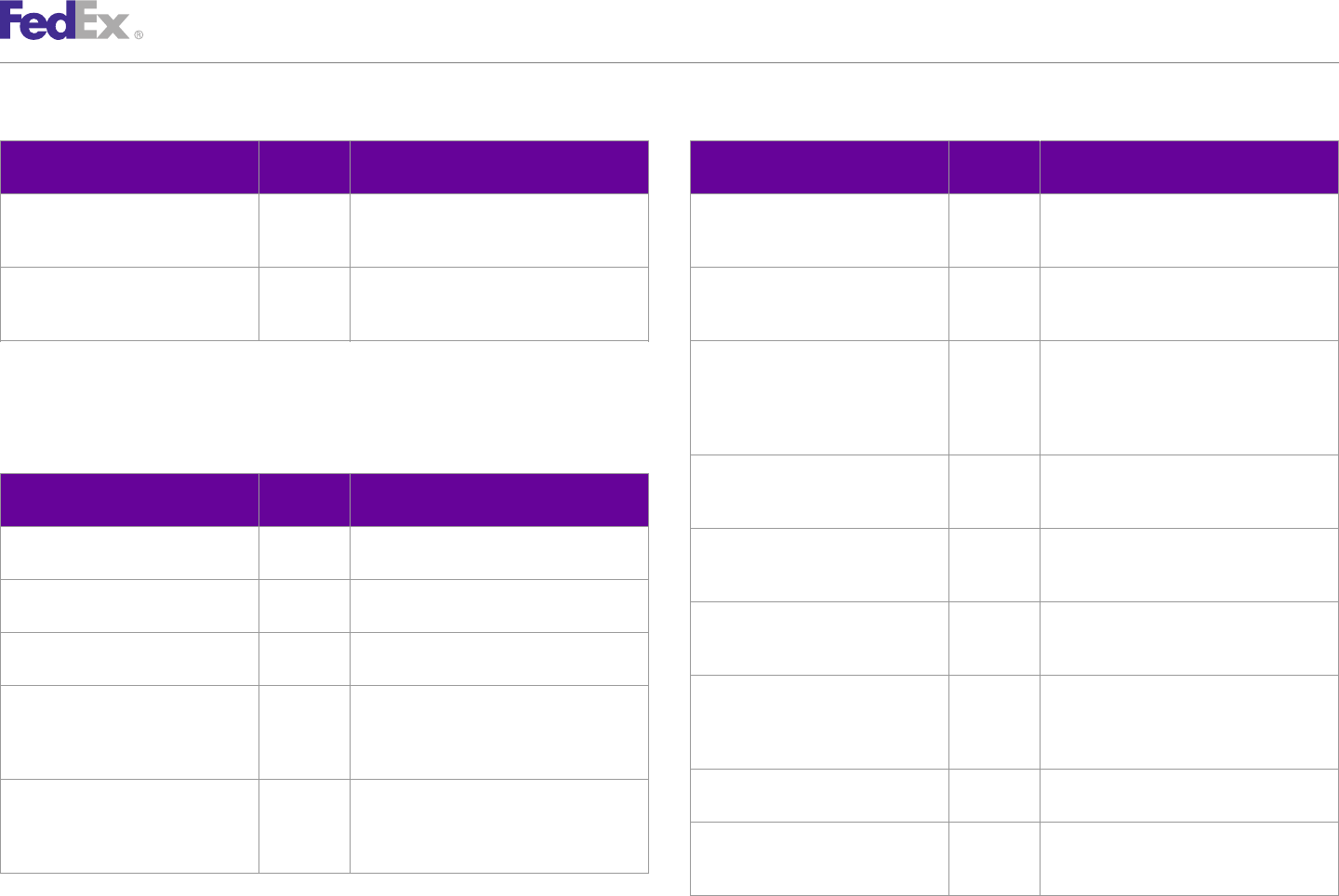
ChapterChapter 4141
Shipping Document Service
Table 189. NAFTA Certificate of Origin Elements, continued Table 190. OP-900 Elements, continued
Element Required Description Element Required Description
or Optional or Optional
ShippingDocumentSpecification/ Optional Specify producer(s), including contact Op900Detail/CustomerImageUsages Optional Specifies the usage and identification of
NaftaCertificateOfOriginDetail/ company, and tax identification information. customer supplied images to be used on this
Producers document.
ShippingDocumentSpecification/ Optional Specify image of type SIGNATURE to include Op900Detail/SignatureName Optional Data field to be used when a name is to be
NaftaCertificateOfOriginDetail/ on the document. printed in the document instead of (or in
CustomerImageUsages addition to) a signature image.
RequestedShipment/ConfigurationData Optional Specifies the data that is common to
dangerous goods packages in the shipment.
OP-900 This is populated when the shipment
Include the following elements to produce an OP-900 form: contains packages with identical dangerous
goods commodities.
Table 190. OP-900 Elements
RequestedPackageLineItems/ Optional Specify DANGEROUS_GOODS.
Element Required Description SpecialServicesRequested/
or Optional SpecialServicesTypes
RequestedShipment/ Optional Content data used to create additional (non- RequestedPackageLineItems/ Optional The descriptive data required for a FedEx
ShippingDocumentSpecification label) shipping documents. SpecialServicesRequested/ shipment containing dangerous goods
DangerousGoodsDetail (hazardous materials).
ShippingDocumentSpecification/ Required Specify OP_900.
ShippingDocumentTypes DangerousGoodsDetail/Options Optional Indicates which kinds of hazardous content
are in the current package. Specify
ShippingDocumentSpecification/ Optional Specifies the production of the OP-900 HAZARDOUS_MATERIALS.
Op900Detail document for hazardous materials packages.
DangerousGoodsDetail/Containers Optional Describes an approved container used to
Op900Detail/Format Optional Specify ImageType of PDF and StockType of package dangerous goods commodities. Thsi
OP_900_LLB, or ImageType of Text and does not describe any individual inner
StockType of OP_900_LGB. Other elements receptacles that may be within this container.
are optional.
Containers DangerousGoodsContainers/ Optional Indicates whether there are additional inner
Op900Detail/Reference Optional Identifies which reference type (from the PackingType receptacles within this container.
package’s customer reference) is to be used
as the source for the references on this OP- Containers DangerousGoodsContainers/ Optional Documents the kinds and quantities of all
900. HazardousCommodities hazardous commodities in the current
container.
FedEx Web Services, Developer Guide 348
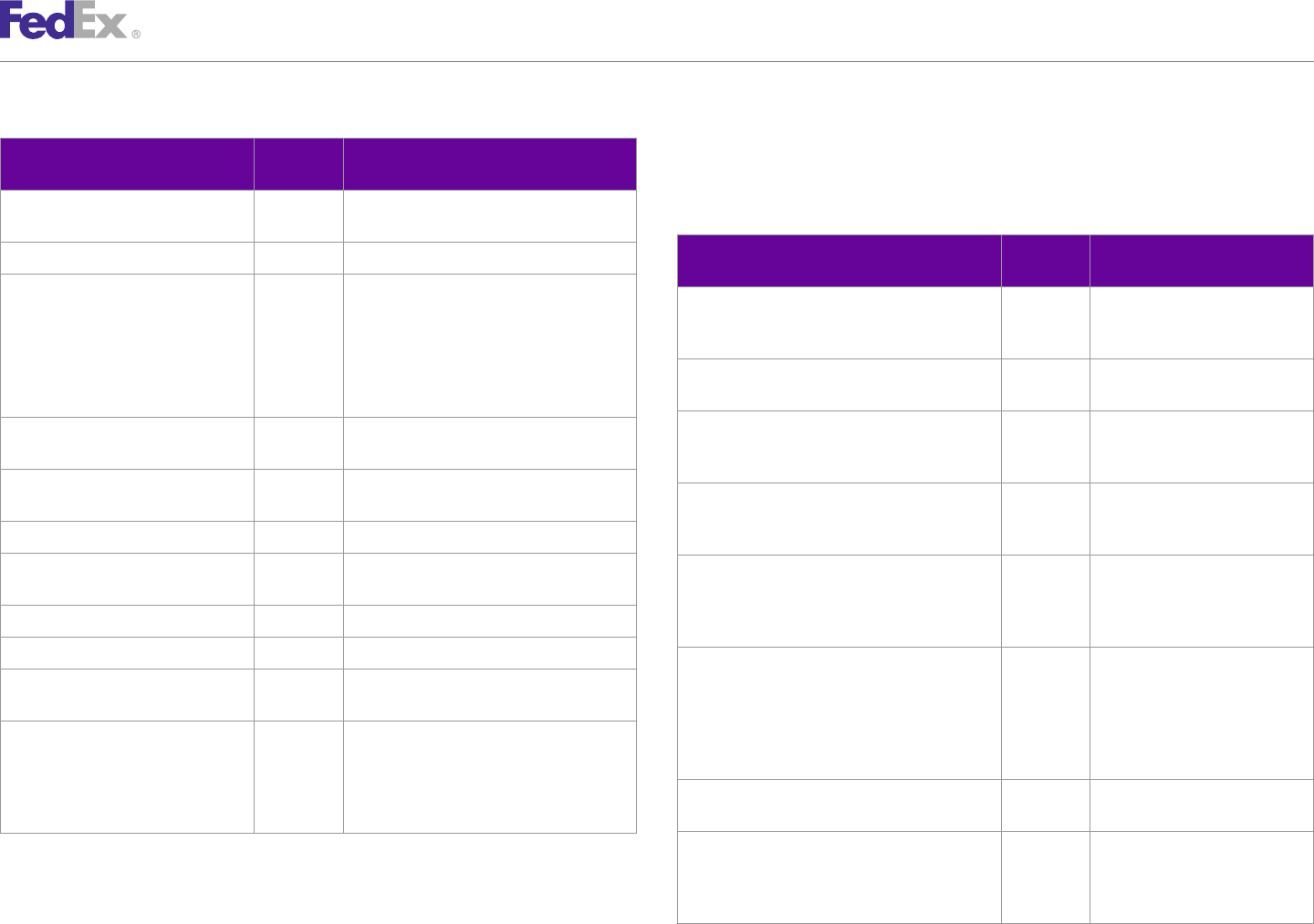
ChapterChapter 4141
Shipping Document Service
Table 190. OP-900 Elements, continued Shipper's Declaration for Dangerous Goods Elements
Element Required Description Include the following elements to produce a Shipper's Declaration for
or Optional Dangerous Goods form:
HazardousCommodities/Description Optional Identifies and describes an individual Table 191. Dangerous Goods Shippers Declaration Elements
hazardous commodity.
Element Required Description
Description/Id Optional Specify UN ID for commodity. or Optional
Description/PackingGroup Optional Specify packing group. Valid values are: RequestedShipment/ Optional Content data used to create
DEFAULT ShippingDocumentSpecification additional (non-label) shipping
documents.
I
II ShippingDocumentSpecification/ Required Specify DANGEROUS_GOODS_
ShippingDocumentTypes SHIPPERS_ DECLARATION.
III
ShippingDocumentSpecification/ Optional The instructions indicting how to
Description/ProperShippingName Optional Specify DOT proper shipping name for DangerousGoodsShippersDeclarationDetail print the 1421C form for
commodity. dangerous goods shipment.
Description/TechnicalName Optional Specify the technical name for the hazardous DangerousGoodsShippersDeclarationDetail/Format Optional Specifies characteristics of a
commodity. shipping document to be
Description/HazardClass Optional Specify hazard class for commodity. produced.
Description/SubsidiaryClasses Optional Specify the subsidiary class of the hazardous DangerousGoodsShippersDeclarationDetail/ Optional Specifies the usage and
material. CustomerImageUsages identification of customer
supplied images to be used on
Description/LabelText Optional Specify the text for the label. this document.
DangerousGoodsDetail/Packaging Optional Specify packaging. RequestedShipment/ConfigurationData Optional Specifies the data that is common
to dangerous goods packages in
DangerousGoodsDetail/ Optional Specify emergency contact telephone number.
the shipment. This is populated
EmergencyContactNumber
when the shipment contains
DangerousGoodsDetail/Offeror Optional Specify shipper name (offeror) or contact packages with identical
number. Required on all shipping papers, dangerous goods commodities.
including OP900LL, OP900LG forms, and
RequestedPackageLineItems/ Optional Specify DANGEROUS_GOODS.
Hazardous Materials Certification per DOT
SpecialServicesRequested/SpecialServicesTypes
regulation.
RequestedPackageLineItems/ Optional The descriptive data required for
SpecialServicesRequested/DangerousGoodsDetail a FedEx shipment containing
dangerous goods (hazardous
materials).
FedEx Web Services, Developer Guide 349
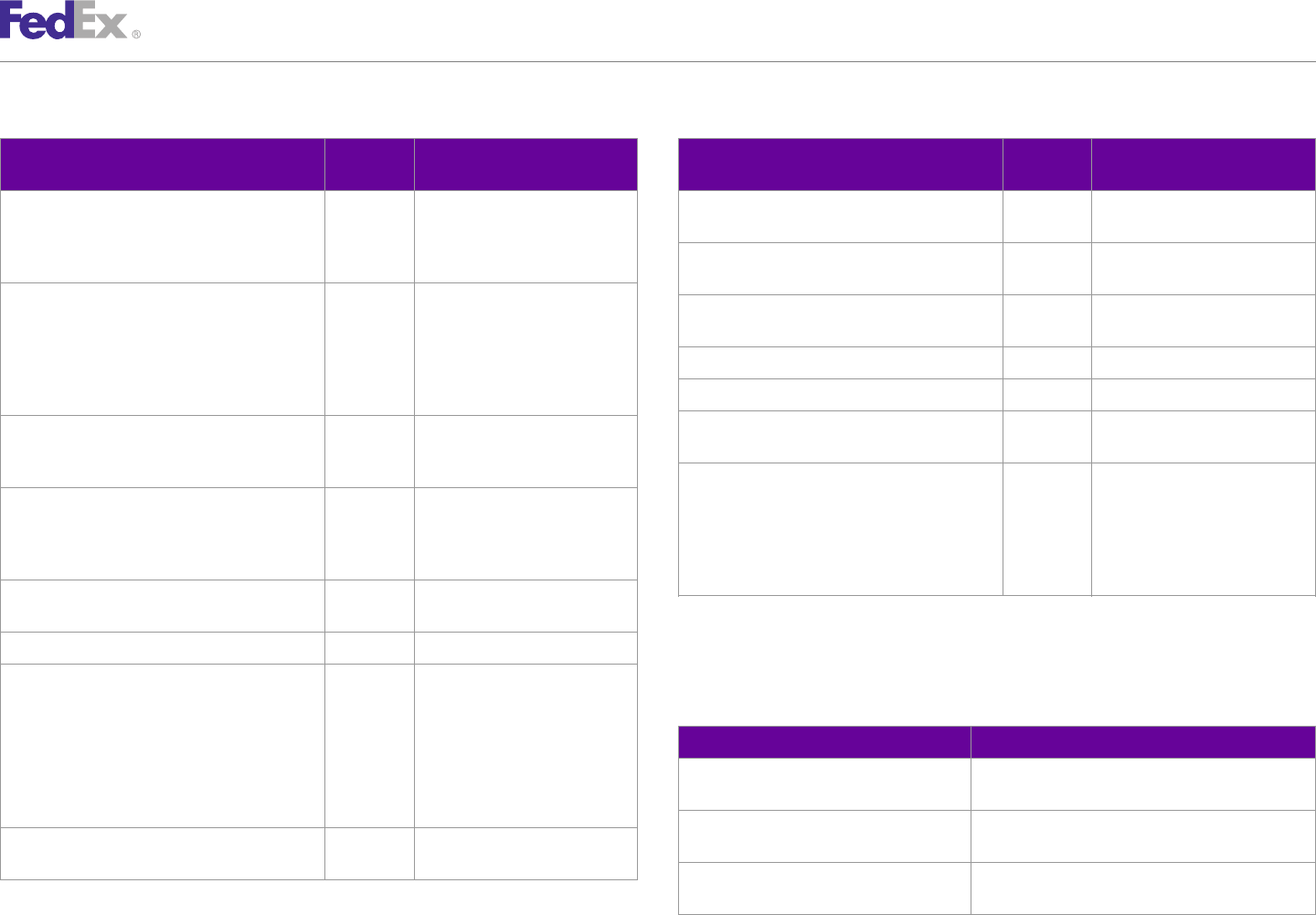
ChapterChapter 4141
Shipping Document Service
Table 191. Dangerous Goods Shippers Declaration Elements, continued Table 191. Dangerous Goods Shippers Declaration Elements, continued
Element Required Description Element Required Description
or Optional or Optional
DangerousGoodsDetail/Options Optional Indicates which kinds of Description/TechnicalName Optional Specify the technical name for the
hazardous content are in the hazardous commodity.
current package. Specify Description/HazardClass Optional Specify hazard class for
HAZARDOUS_MATERIALS. commodity.
DangerousGoodsDetail/Containers Optional Describes an approved container Description/SubsidiaryClasses Optional Specify the subsidiary class of the
used to package dangerous goods hazardous material.
commodities. This does not
describe any individual inner Description/LabelText Optional Specify the text for the label.
receptacles that may be within DangerousGoodsDetail/Packaging Optional Specify packaging.
this container.
DangerousGoodsDetail/EmergencyContactNumber Optional Specify emergency contact
Containers/PackingType Optional Indicates whether there are telephone number.
additional inner receptacles
within this container. DangerousGoodsDetail/Offeror Optional Specify shipper name (offeror) or
contact number. Required on all
Containers/HazardousCommodites Optional Documents the kinds and shipping papers, including
quantities of all hazardous OP900LL, OP900LG forms, and
commodities in the current Hazardous Materials Certification
container. per DOT regulation.
HazardousCommodites/Description Optional Identifies and describes an
individual hazardous commodity. Pro Forma Invoice
Description/Id Optional Specify UN ID for commodity.
Include the following elements to produce a Pro Forma Invoice:
Description/PackingGroup Optional Specify packing group. Valid
values are: Table 192. Pro Forma Invoice Elements
DEFAULT Element Description
I
ShippingDocumentSpecification/ Specify PRO_FORMA_INVOICE.
II ShippingDocumentType
III SpecialServicesRequested/ Specify ELECTRONIC_TRADE_DOCUMENTS to send
Description/ProperShippingName Optional Specify DOT proper shipping SpecialServicesTypes this document electronically.
name for commodity. SpecialServicesRequested/EtdDetail/ Specify PRO_FORMA_INVOICE to send this document
RequestedDocumentCopies electronically.
FedEx Web Services, Developer Guide 350
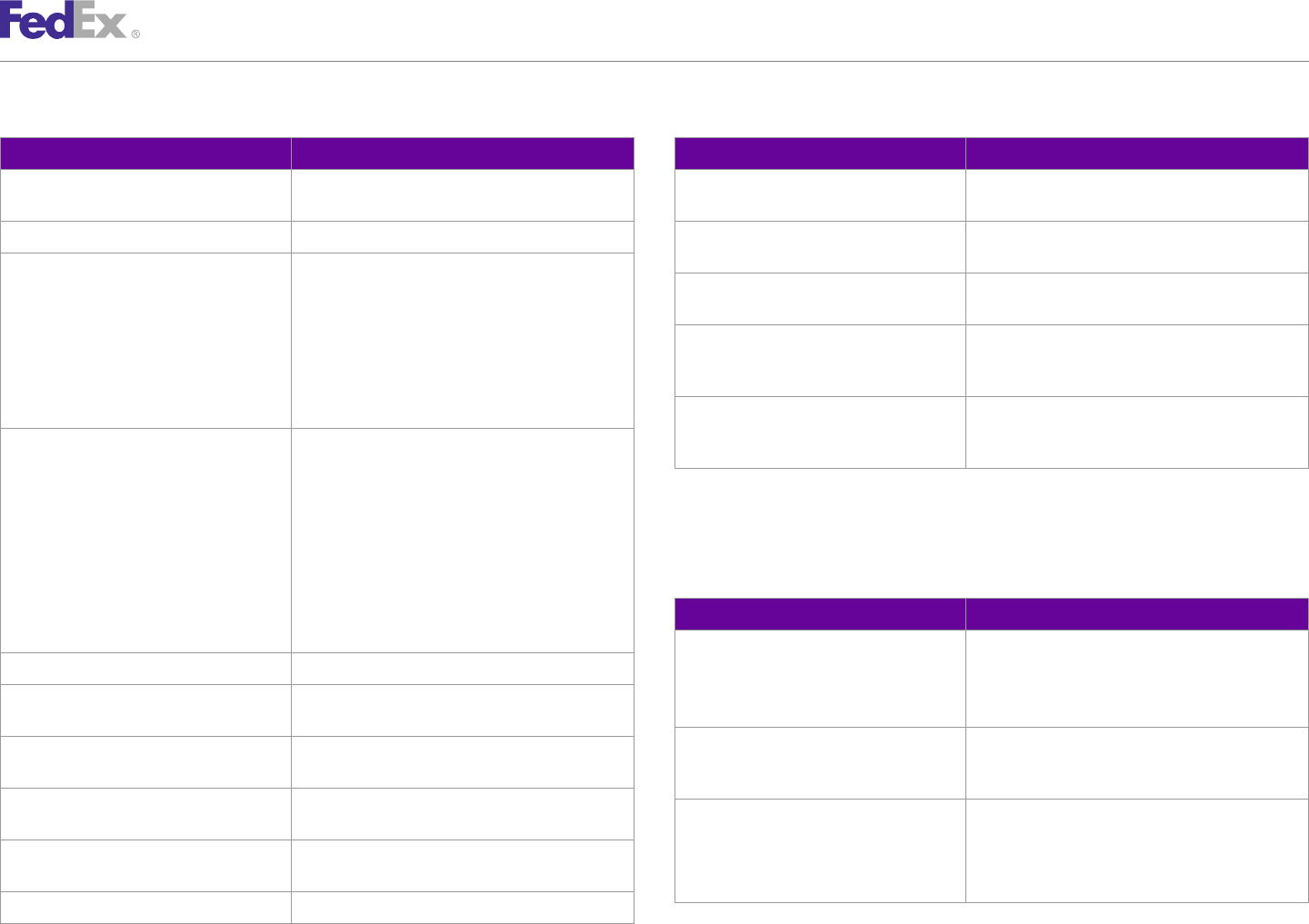
ChapterChapter 4141
Shipping Document Service
Table 192. Pro Forma Invoice Elements, continued Table 192. Pro Forma Invoice Elements, continued
Element Description Element Description
CustomsClearanceDetail/ImporterOfRecord Specify Importer of Record information if different CustomsClearanceDetail/Commodities/ Specify quantity of commodity.
from Recipient. Quantity
CustomsClearanceDetail/CustomsValue Specify customs value for your entire shipment. CustomsClearanceDetail/Commodities/ Specify customs value for commodity.
CustomsValue
CustomsClearanceDetail/CommercialInvoice/ Specify purpose of shipment. Valid values are:
Purpose ShippingDocumentSpecification/ ImageType and StockType are required. Other
• GIFT CommercialInvoiceDetail/ DocumentFormat elements are optional.
• NOT_SOLD
ShippingDocumentSpecification/ Specify image of type LETTER_HEAD and/or
• PERSONAL_EFFECTS
CommercialInvoiceDetail/ SIGNATURE to include on the document.
• REPAIR_AND_RETURN CustomerImageUsages
• SAMPLE
RequestedPackageLineItems/ Specify P_O_NUMBER to include a purchase order
• SOLD
CustomerReferences number. Specify CUSTOMER_REFERENCE to include
CustomsClearanceDetail/CommercialInvoice/ Specify terms of sale. Valid values are: special instructions.
TermsOfSale • CFR_OR_CPT
• CIF_OR_CIP Freight Address Label
• DDP
• DDU Include the following elements to produce a Freight Address Label:
• DAP Table 193. Freight Address Label Elements
• DAT
• EXW Element Description
• FOB_OR_FCA ShippingDocumentSpecification/ Specify FREIGHT_ADDRESS_LABEL.
ShippingDocumentType
CustomsClearanceDetail/Commodities/Name Specify name of commodity. Note: Type OUTBOUND_LABEL is the enumerator
used to indicate the Bill of Lading, for both Uniform
CustomsClearanceDetail/Commodities/ Specify number of pieces for commodity. and VICS formats.
NumberOfPieces
ShippingDocumentSpecification/ Specifies the details on the Freight Address Label.
CustomsClearanceDetail/Commodities/ Specify description of commodity. ShippingDocumentType/
Description FreightAddressLabelDetail/
CustomsClearanceDetail/Commodities/ Specify country where commodity was manufactured. FreightAddressLabelDetail/Format/ Lists the correct type of paper for the Freight address
CountryOfManufacture ShippingDocumentFormat/StockType label option.
CustomsClearanceDetail/Commodities/ Specify Harmonized Code for commodity. Refer to the Specify valid value:
HarmonizedCode FedEx Global Trade Manager for Harmonized Codes. • PAPER_4_PER_PAGE_PORTRAIT
CustomsClearanceDetail/Commodities/Weight Specify weight of commodity.
FedEx Web Services, Developer Guide 351
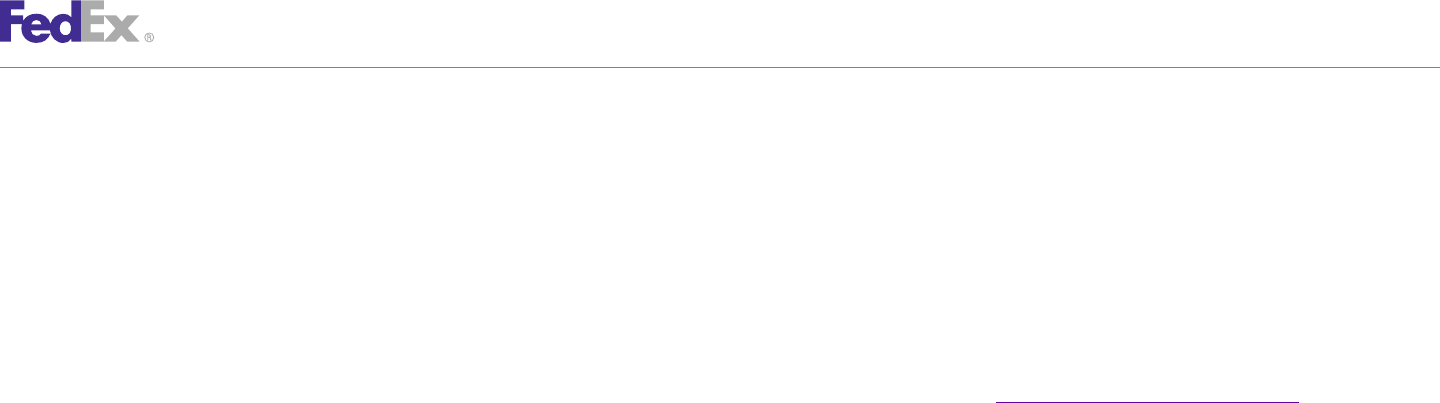
ChapterChapter 4141
Shipping Document Service
Samples 5. In the right-hand column of either the "Standard Services" or the
"Advanced Services" tabs, click on the dropdown box for the appropriate
Sample code, sample transactions and the specific individual WSDL/XML service and choose the format required.
guide(s) can be downloaded following these steps:
6. Go to the right column in the appropriate tab, select the Download code
1. Go to the FedEx Developer Resource Center (DRC) at http://fedex.com/ dropdown and choose the code in the format needed.
developer.
Note: Select the checkmark box next to "Include Documentation (PDF)" box to get the
2. Enter your username and password to login to the DRC. WSDL guide also.
3. Expand "Technical Resources" on the left pane. Error Messages
4. Expand "FedEx Web Services for Shipping" and choose "Get Started." For error messages, see the Appendix O: Error Code Messages section of the
Web Services Developer Guide in the Support area of the Developer Resource
Center at fedex.com/developer.
FedEx Web Services, Developer Guide 352
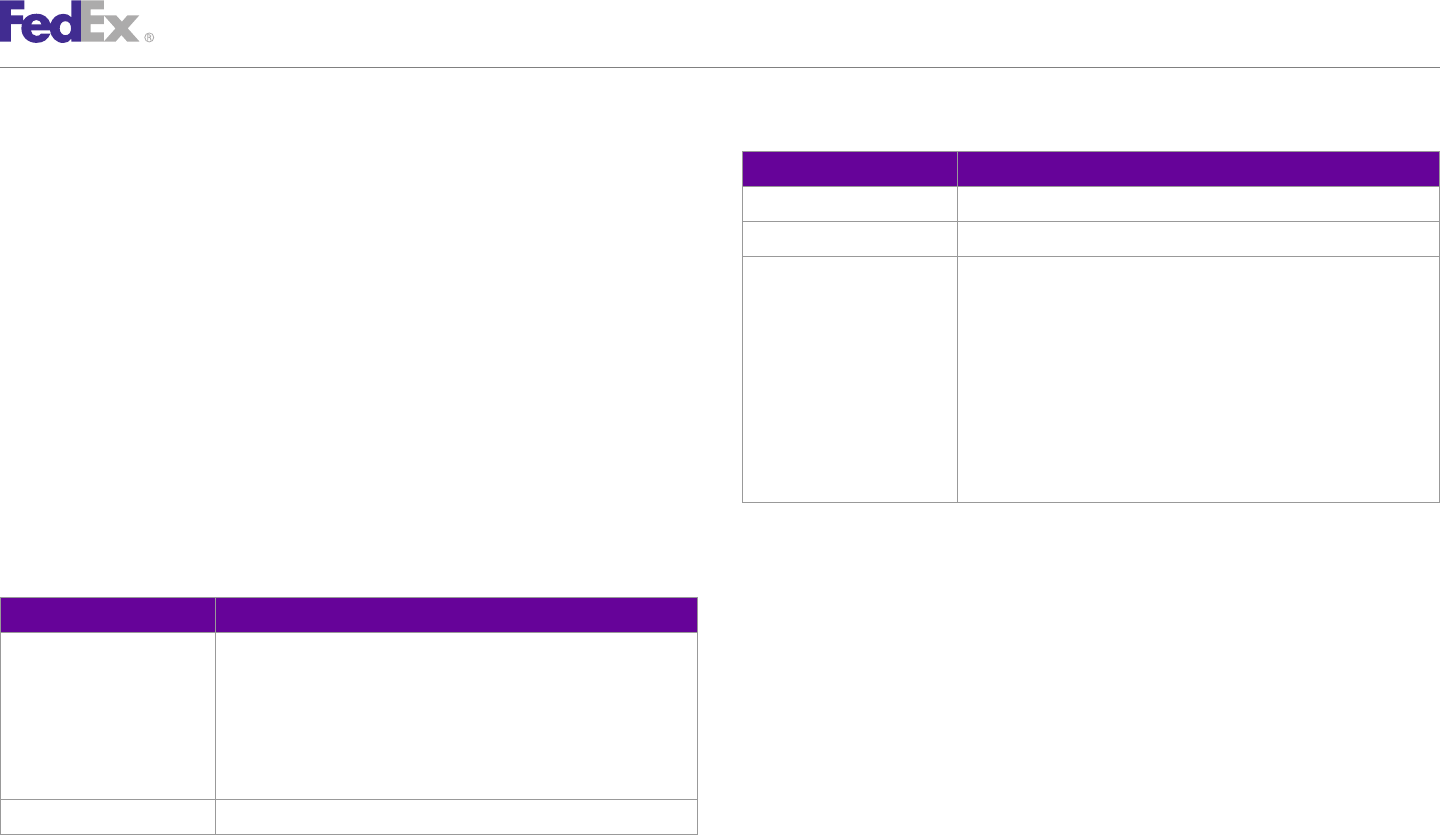
ChapterChapter 4242
Upload Images
Table 195. UploadImage Reply Elements
FedEx Web Services enables you to upload signature and letterhead images
to be inserted on FedEx generated shipping documents. See the Shipping Element Description
Document Service section for more information. ImageStatuses/Id Returns value for the slot where you uploaded the image.
UploadImageStatusType Returns status as SUCCESS or ERROR.
Upload Image Service Details ImageStatuses/StatusInfo Returns applicable error messages:
You can upload up to five different images for future use. If you upload an • IMAGE_EXCEEDS_MAX_RESOLUTION
image to a slot where you previously uploaded an image, the new image • IMAGE_EXCEEDS_MAX_SIZE
overwrites the old image. The maximum size of an image can only be 700 • IMAGE_FAILED_VIRUS_CHECK
pixels wide by 50 pixels tall. • IMAGE_ID_INVALID
• IMAGE_ID_MISSING
For more detailed information about the services offered by FedEx, see the • IMAGE_MISSING
electronic FedEx Service Guide.• IMAGE_TYPE_INVALID
• IMAGE_TYPE_MISSING
UploadImage Request Elements
The following elements are available from the UploadDocuments WSDL: Samples
Table 194. UploadImage Request Elements Sample code, sample transactions and the specific individual WSDL/XML
Element Description guide(s) can be downloaded following these steps:
Images/Id Specify slot to store uploaded image. Valid values are: 1. Go to the FedEx Developer Resource Center (DRC) at http://fedex.com/
• IMAGE_1 developer.
• IMAGE_2 2. Enter your username and password to login to the DRC.
• IMAGE_3
• IMAGE_4 3. Expand "Technical Resources" on the left pane.
• IMAGE_5 4. Expand "FedEx Web Services for Shipping" and choose "Get Started."
Images/Image Provide GIF, PNG, JPG, or PDF image encoded as Base64 string. 5. In the right-hand column of either the "Standard Services" or the
"Advanced Services" tabs, click on the dropdown box for the appropriate
UploadImage Reply Elements service and choose the format required.
6. Go to the right column in the appropriate tab, select the Download code
The following elements are available from the UploadDocuments WSDL:
dropdown and choose the code in the format needed.
Note: Select the checkmark box next to "Include Documentation (PDF)" box to get the
WSDL guide also.
FedEx Web Services, Developer Guide 354
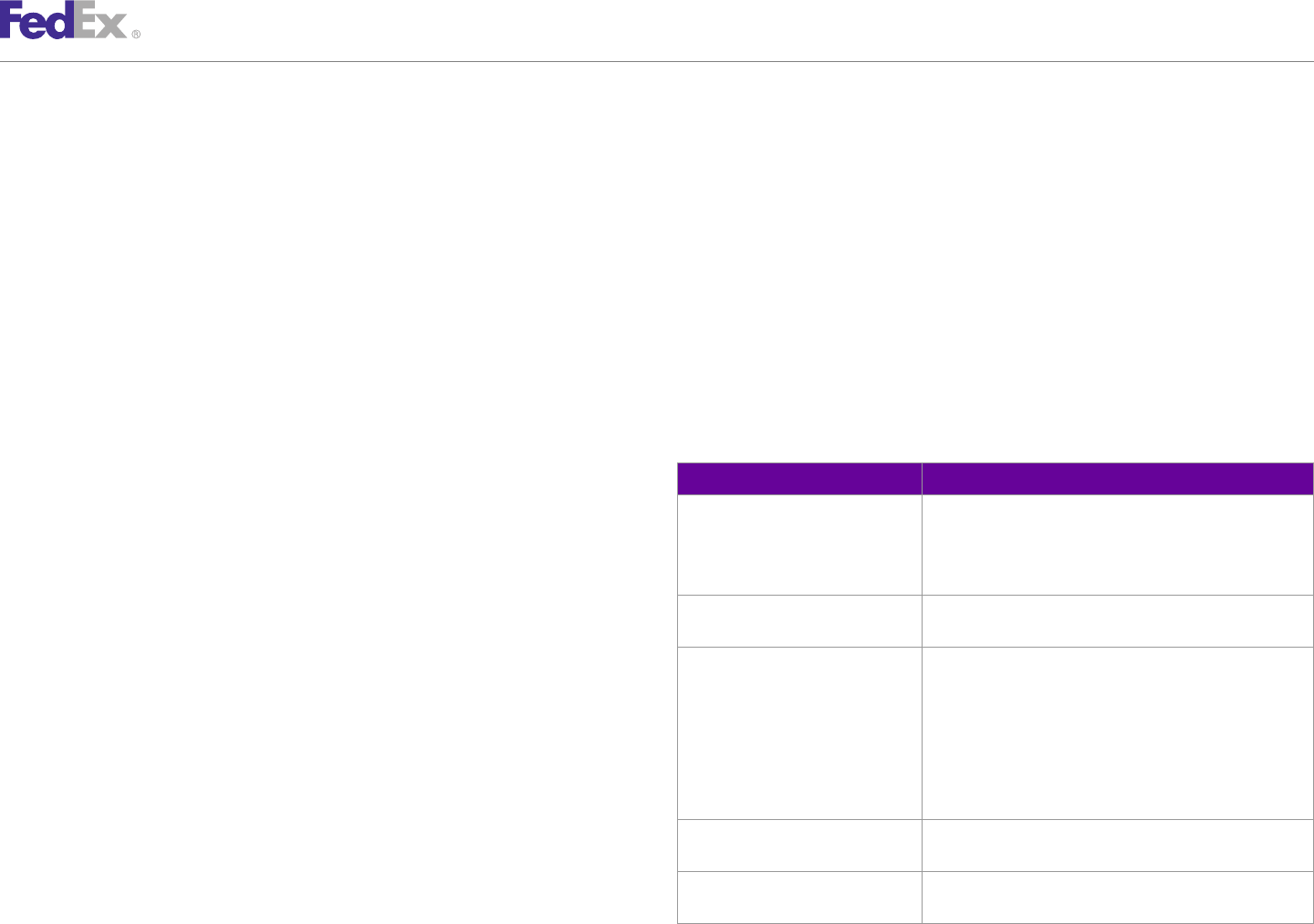
ChapterChapter 4343
FedEx Electronic Trade Documents
FedEx®Electronic Trade Documents (ETD) is an international shipping solution •FedEx Electronic Trade Documents does not accept shipments that include
that simplifies your international shipping needs. You can submit most of your dangerous goods, hazardous materials, or dry ice because they require
trade documentation electronically and no longer have to print and attach that all paperwork physically accompany them.
trade documents. Capturing and sharing critical trade information as early as •Each uploaded trade document cannot exceed 1 MB.
possible optimizes the customs clearance process. Customs and other •A maximum of 5 trade documents can be uploaded per transaction.
agencies receive documents sent electronically faster than paper copies. You
For more detailed information about the services offered by FedEx, see the
have two choices for using FedEx Electronic Trade Documents. You can either
electronic FedEx Service Guide.
upload your own documents or let FedEx generate them for you (see Shipping
Document Service section for details on documents that FedEx can generate). UploadDocuments Request Elements
If you use FedEx generated documents, you can provide the necessary
information as specified in the Shipping Document Service section and then The following Electronic Trade Documents request elements are available
specify Electronic Trade Documents as a special service in your ship request. from the UploadDocuments WSDL:
If you also want to receive copies of FedEx generated documents in the ship Table 196. Electronic Trade Documents Request Elements
reply, be sure to also specify RequestedDocumentCopies. If you are using
Element Description
your own uploaded documents, FedEx Electronic Trade Documents requires
FedEx Web Services. First, you upload your trade documents (Commercial Documents/LineNumber Optional. Specify a positive integer value to sequence your
uploaded documents.
Invoice, Certificate of Origin, etc.) using the UploadDocuments WSDL. When
This value is returned in reply but is not stored with your
you upload a document successfully, you receive a Document ID in the reply.
document.
Second, you create the FedEx shipment using the ShipService WSDL. You
Documents/CustomerReference Optional. Specify a string value to provide additional
indicate Electronic Trade Documents as a special service and reference the
information about the uploaded document.
Document ID for each uploaded document associated with your shipment.
Documents/DocumentType Required. Specify the type of document being uploaded. Valid
options are:
FedEx ETD Details • COMMERCIAL_INVOICE
• CERTIFICATE_OF_ORIGIN
•For the most current list of Electronic Trade Document-enabled countries,
• NAFTA_CERTIFICATE_OF_ORIGIN
check FedEx website fedex.com/international/etd.
• PRO_FORMA_INVOICE
Note: The server does not limit ETD requests to only the countries that are supported. • OTHER
It's up to the programmer to limit the countries that use this service to only the countries
that allow it. Documents/FileName Required. Specify the file name, such as CI.pdf, of the
document to be uploaded.
•Valid file types for uploaded documents are PDF, TXT, PNG, JPG, GIF,
Documents/Content Required. Provide the document to be uploaded as a Base64-
BMP, TIF, RTF, DOC, and XLS. Before uploading documents, you must encoded string.
convert them to a Base64-encoded string.
FedEx Web Services, Developer Guide 356
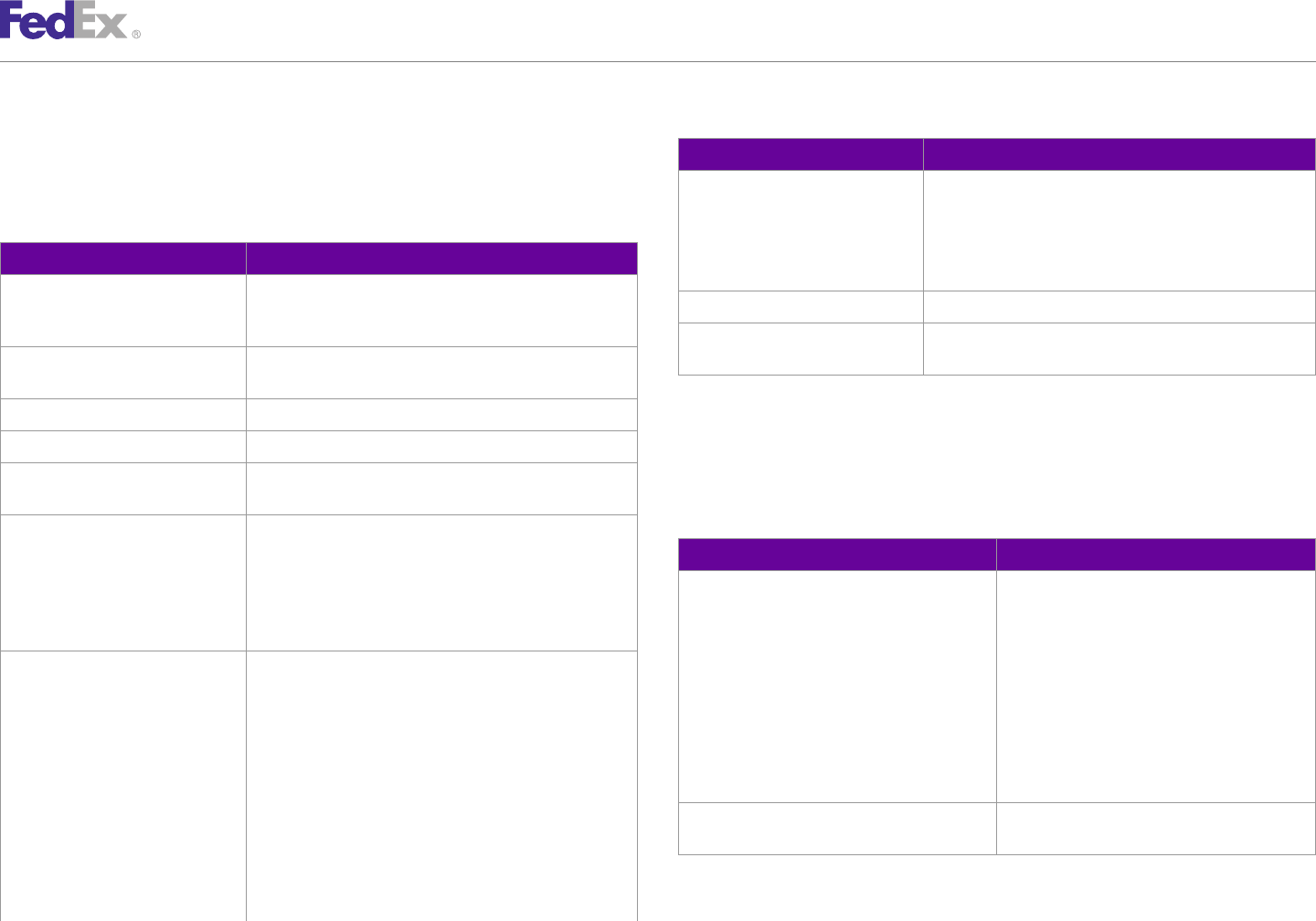
ChapterChapter 4343
FedEx Electronic Trade Documents
Table 197. Electronic Trade Documents Reply Elements, continued
UploadDocuments Reply Elements
Element Description
The following Electronic Trade Documents reply elements are available from
• ELECTRONIC_CLEARANCE_NOT_ALLOWED_AT
the UploadDocuments WSDL: _DESTINATION
Table 197. Electronic Trade Documents Reply Elements • ELECTRONIC_CLEARANCE_NOT_ALLOWED_AT _ORIGIN
• UNABLE_TO_PROCESS_DOCUMENT
Element Description • UPLOAD_NOT_ATTEMPTED
DocumentStatuses/LineNumber Returns the number (if any) specified in the UploadDocuments DocumentStatuses/MessageReturn Returns additional information about specific results.
request and returns a value of zero if none is specified. This
value is not stored with your document. DocumentStatuses/DocumentId Returns the Document ID you will need to reference when
creating your shipment with the ShipService WSDL.
DocumentStatuses/ Returns the string (if any) specified in the UploadDocuments
CustomerReference request.
DocumentStatuses/DocumentProducer Returns CUSTOMER. ShipRequest Elements
DocumentStatuses/DocumentType Returns the type specified in the UploadDocuments request. The following Electronic Trade Documents request elements are available
DocumentStatuses/FileName Returns the file name specified in the UploadDocuments from the ShipService WSDL:
request. Table 198. Electronic Trade Documents Request Elements
DocumentStatuses/Status Returns the high-level results for the document upload.
Element Description
Valid values are:
ShipmentSpecialServicesRequested/ EtdDetail/ Optional
• SUCCESS
RequestedDocumentCopies
• FAILURE Specify FedEx generated documents for which
you want copies returned.
• ERROR
Valid values are:
DocumentStatuses/StatusInfo Returns one or more of the following specific reasons for
high-level results: • COMMERCIAL_INVOICE
• DOCUMENT_CONTENT_FAILED_VIRUS_CHECK • CERTIFICATE_OF_ORIGIN
• DOCUMENT_CONTENT_MISSING • NAFTA_CERTIFICATE_OF_ORIGIN
• DOCUMENT_FILE_NAME_MISSING • PRO_FORMA_INVOICE
• DOCUMENT_FORMAT_NOT_SUPPORTED • GENERAL_AGENCY_AGREEMENT
• DOCUMENT_ID_INVALID CustomsClearanceDetail Customs clearance data, used for both
• DOCUMENT_ID_MISSING international and intra-country shipping.
• DOCUMENT_TYPE_INVALID
• DOCUMENT_TYPE_MISSING
• DOCUMENT_TYPE_NOT_ALLOWED_FOR_ETD
FedEx Web Services, Developer Guide 357
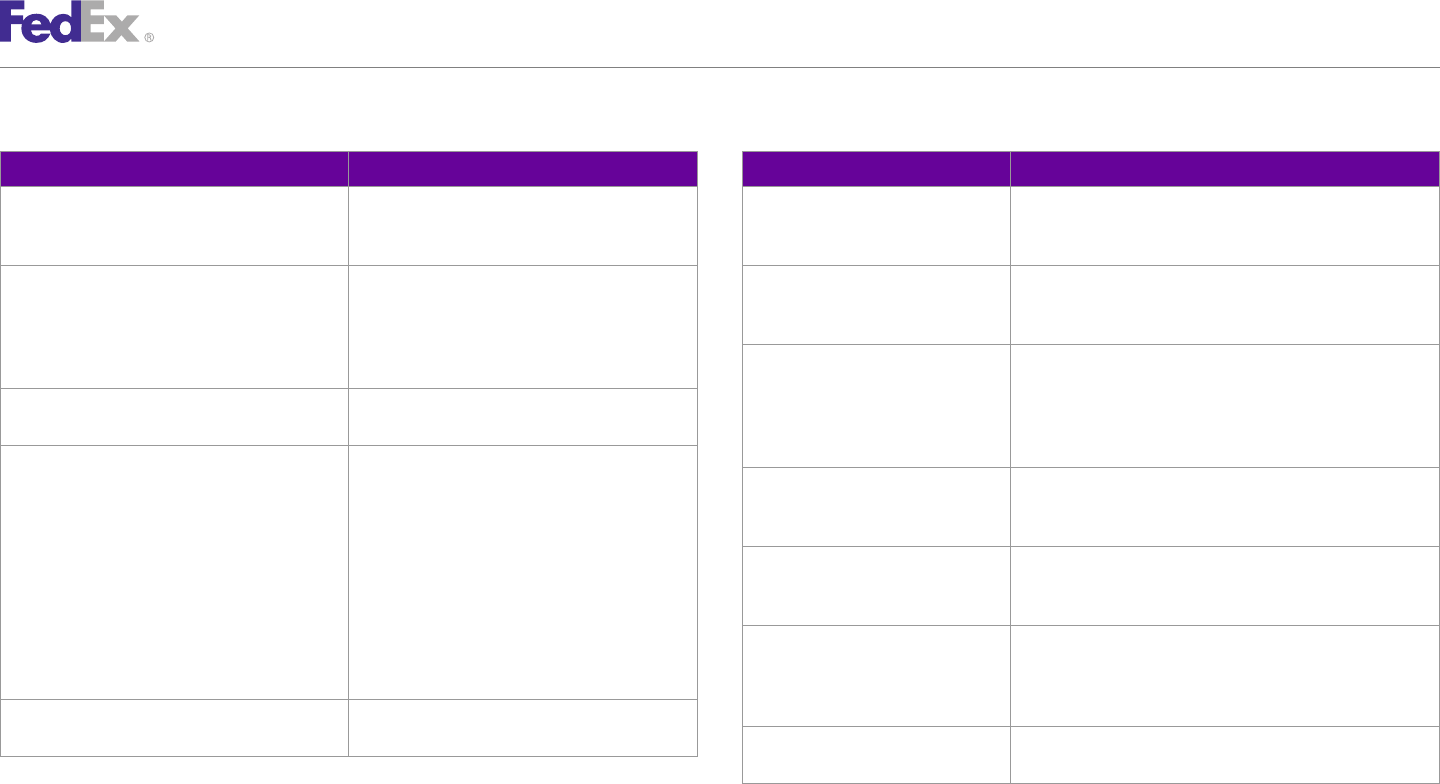
ChapterChapter 4343
FedEx Electronic Trade Documents
Table 198. Electronic Trade Documents Request Elements, continued Table 199. Electronic Trade Documents Reply Elements
Element Description
Element Description
CompletedEtdDetail/ Returns the number (if any) specified in the ProcessShipment
DocumentReferences/LineNumber Optional. Specify a positive integer value to
UploadDocumentReferenceDetails/ request or returns a value of zero if none is specified. This
sequence your uploaded documents. This value is
LineNumber value is not stored with your document.
not stored with your document.
CompletedEtdDetail/ Returns the string (if any) specified in the ProcessShipment
DocumentReferences/CustomerReference Optional. Specify a string value to provide
UploadDocumentReferenceDetails/ request.
additional information about the uploaded
CustomerReference
document. Use this option to change the
CustomerReference specified during document CompletedEtdDetail/ Returns the value (if any) specified in the ProcessShipment
upload. UploadDocumentReferenceDetails/ request for the uploaded documents in addition to other
DocumentProducer values for FedEx generated documents such as shipping
DocumentReferences/DocumentProducer Reserved. This element is reserved for future use
labels. This element is reserved for future use and should not
and should not be specified.
be specified in the ProcessShipment requests.
DocumentReferences/DocumentType Optional. Specify the type of uploaded document.
CompletedEtdDetail/ Returns the type of document (if any) specified in the
Valid values are: UploadDocumentReferenceDetails/ ProcessShipment request.
• COMMERCIAL_INVOICE DocumentType
• CERTIFICATE_OF_ORIGIN CompletedEtdDetail/ Returns the value specified in the ProcessShipment request
• NAFTA_CERTIFICATE_OF_ORIGIN UploadDocumentReferenceDetails/ for your uploaded documents in addition to other values for
• PRO_FORMA_INVOICE DocumentId FedEx generated documents such as shipping labels.
• OTHER CompletedEtdDetail/ Returns the value (if any) specified in the ProcessShipment
Use this element to change the DocumentType UploadDocumentReferenceDetails/ request for your uploaded documents. This element is
specified during document upload. DocumentIdProducer reserved for future use and should not be specified in the
ProcessShipment requests.
DocumentReferences/DocumentIDProducer Reserved. This element is reserved for future use
and should not be specified. CustomsClearanceDetail Customs clearance data, used for both international and
intra-country shipping.
ShipReply Elements Samples
The following Electronic Trade Documents reply elements are returned from
Sample code, sample transactions and the specific individual WSDL/XML
the ShipService WSDL:
guide(s) can be downloaded following these steps:
1. Go to the FedEx Developer Resource Center (DRC) at http://fedex.com/
developer.
2. Enter your username and password to login to the DRC.
FedEx Web Services, Developer Guide 358
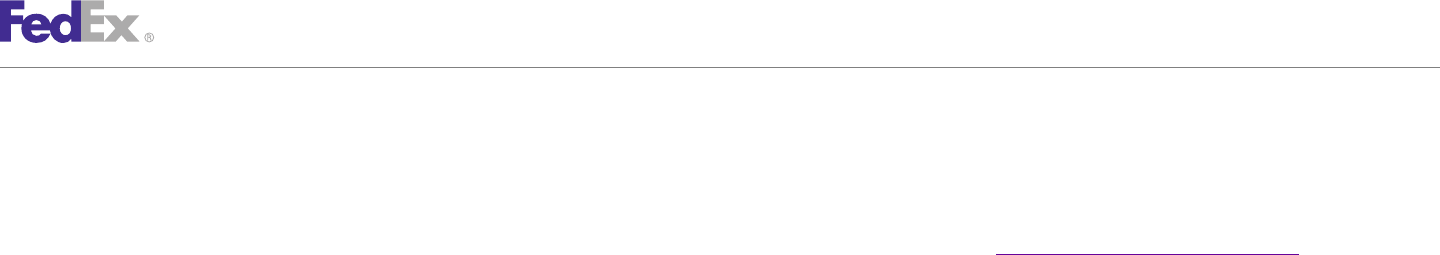
ChapterChapter 4343
FedEx Electronic Trade Documents
Note: Select the checkmark box next to "Include Documentation (PDF)" box to get the
3. Expand "Technical Resources" on the left pane. WSDL guide also.
4. Expand "FedEx Web Services for Shipping" and choose "Get Started."
Error Messages
5. In the right-hand column of either the "Standard Services" or the
"Advanced Services" tabs, click on the dropdown box for the appropriate For error messages, see the Appendix O: Error Code Messages section of the
service and choose the format required. Web Services Developer Guide in the Support area of the Developer Resource
6. Go to the right column in the appropriate tab, select the Download code Center at fedex.com/developer.
dropdown and choose the code in the format needed.
FedEx Web Services, Developer Guide 359
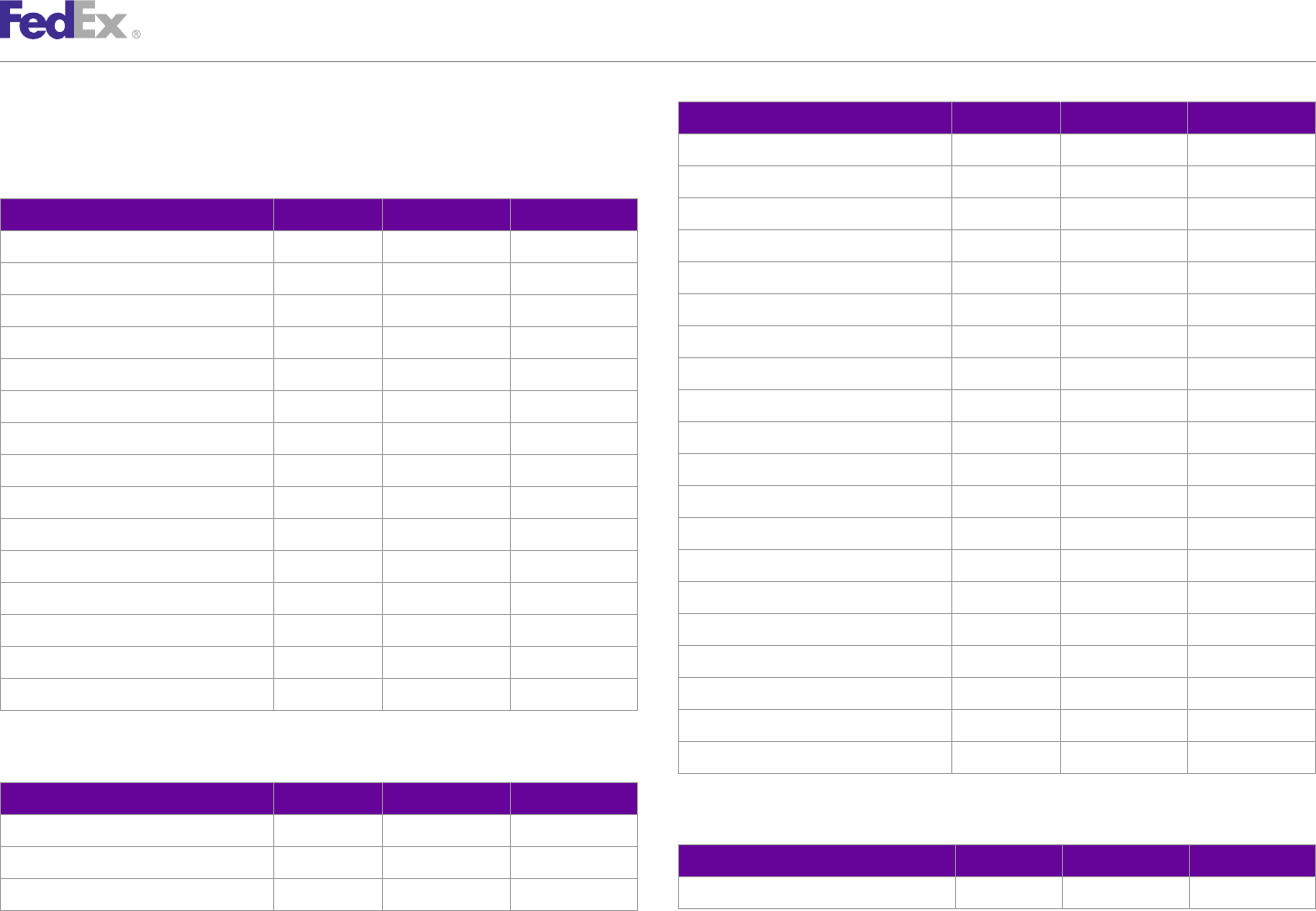
AppendixAppendix AA
Country Code Tables
Country Code Ship To Ship From
The following country codes are listed in alphabetic order.
Barbados BB Y Y
ABarbuda AG Y Y
Belarus BY Y N
Country Code Ship To Ship From
Belgium BE Y Y
Afghanistan AF Y Y
Belize BZ Y Y
Albania AL Y Y
Benin BJ Y N
Algeria DZ Y Y
Bermuda BM Y Y
American Samoa AS Y N
Bhutan BT Y Y
Andorra AD Y N
Bolivia BO Y Y
Angola AO Y Y
Bonaire BQ Y Y
Anguilla AI Y Y
Bosnia-Herzegovina BA Y Y
Antarctica AQ N N
Botswana BW Y Y
Antigua AG Y Y
Bouvet Island BV N N
Argentina AR Y Y
Brazil BR Y Y
Armenia AM Y N
British Indian Ocean Territory IO N N
Aruba AW Y Y
British Virgin Islands VG Y Y
Australia AU Y Y
Brunei BN Y Y
Austria AT Y Y
Bulgaria BG Y Y
Azerbaijan AZ Y N
Burkina Faso BF Y N
Burundi BI Y Y
B
Country Code Ship To Ship From C
Bahamas BS Y Y
Country Code Ship To Ship From
Bahrain BH Y Y
Cambodia KH Y Y
Bangladesh BD Y Y
FedEx Web Services, Developer Guide 362
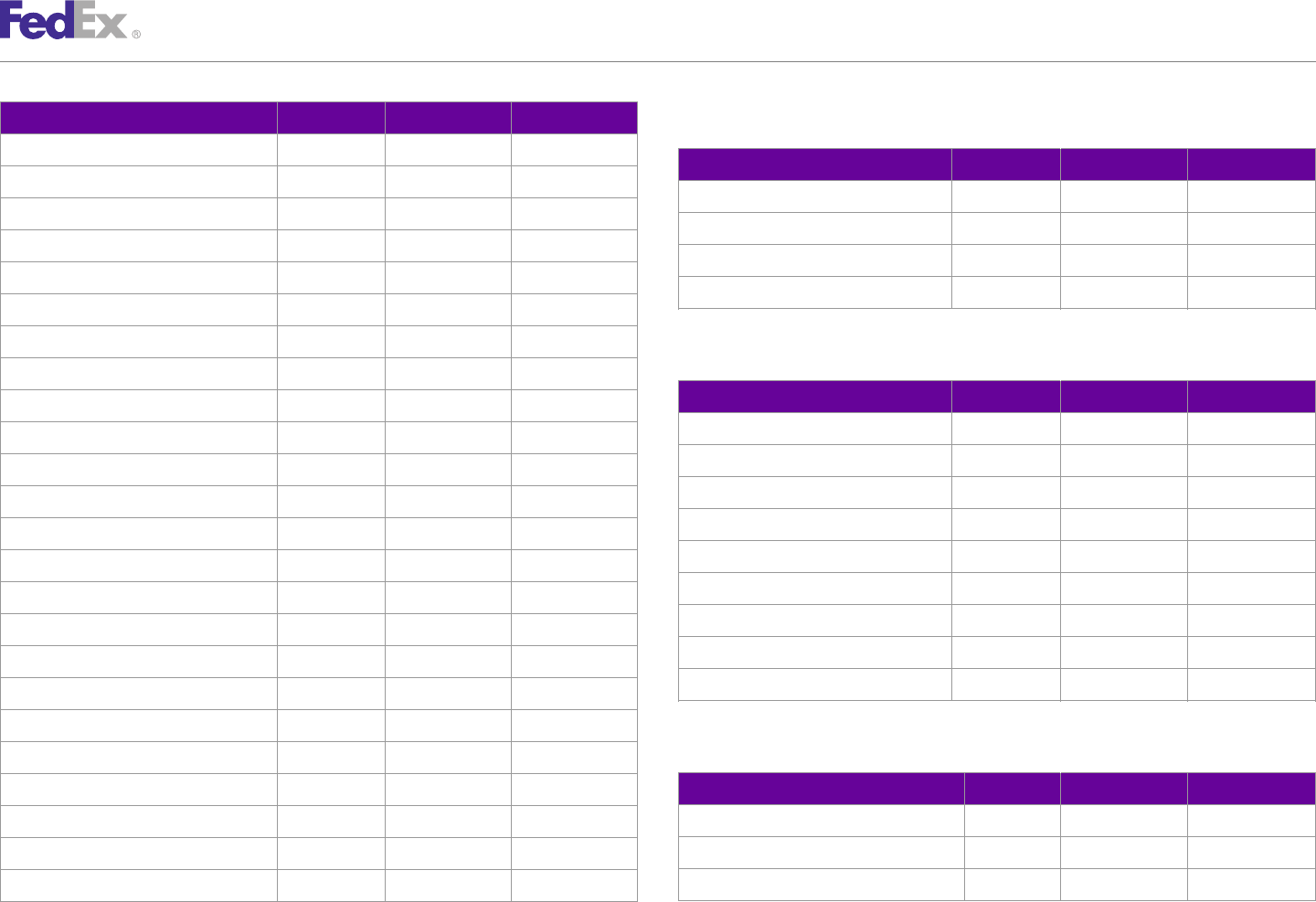
AppendixAppendix AA
Country Code Tables
Country Code Ship To Ship From D
Cameroon CM Y N Country Code Ship To Ship From
Canada CA Y Y Denmark DK Y Y
Canary Islands ES Y Y Djibouti DJ Y Y
Cape Verde CV Y N Dominica DM Y Y
Caribbean Netherlands BQ Y Y Dominican Republic DO Y Y
Cayman Islands KY Y Y
Central African Republic CF N N E
Chad TD Y N
Country Code Ship To Ship From
Channel Islands GB Y Y
East Timor TL Y Y
Chile CL Y Y
Ecuador EC Y Y
China CN Y Y
Egypt EG Y Y
Christmas Island CX N N
El Salvador SV Y Y
Cocos (Keeling) Islands CC N N
England GB Y Y
Colombia CO Y Y
Equatorial Guinea GQ Y N
Comoros KM N N
Eritrea ER Y Y
Congo CG Y N
Estonia EE Y Y
Congo, Democratic Republic Of CD Y N
Ethiopia ET Y Y
Cook Islands CK Y N
Costa Rica CR Y Y F
Croatia HR Y Y
Country Code Ship To Ship From
Cuba CU N N
Faeroe Islands FO Y N
Curacao CW Y Y
Falkland Islands FK N N
Cyprus CY Y Y
Fiji FJ Y N
Czech Republic CZ Y Y
FedEx Web Services, Developer Guide 363
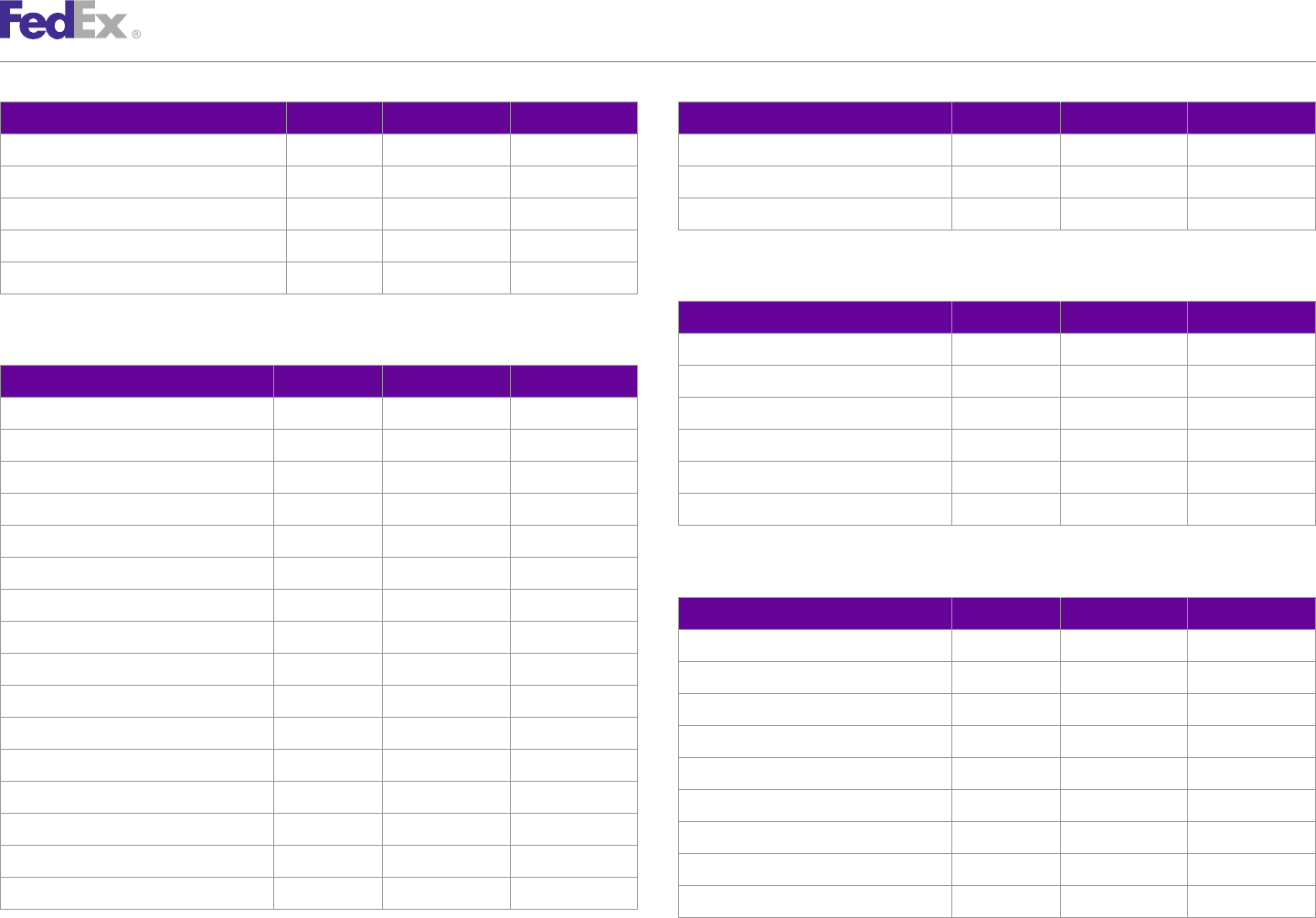
AppendixAppendix AA
Country Code Tables
Country Code Ship To Ship From Country Code Ship To Ship From
Finland FI Y Y Guinea GN Y N
France FR Y Y Guinea Bissau GW N N
French Guiana GF Y Y Guyana GY Y Y
French Polynesia PF Y N
French Southern Territories TF N N H
Country Code Ship To Ship From
GHaiti HT Y Y
Country Code Ship To Ship From Heard and McDonald Islands HM N N
Gabon GA Y N Holland NL Y Y
Gambia GM Y N Honduras HN Y Y
Georgia GE Y N Hong Kong HK Y Y
Germany DE Y Y Hungary HU Y Y
Ghana GH Y Y
Gibraltar GI Y Y I
Grand Cayman KY Y Y Country Code Ship To Ship From
Great Britain GB Y Y Iceland IS Y Y
Great Thatch Island VG Y Y India IN Y Y
Great Tobago Islands VG Y Y Indonesia ID Y Y
Greece GR Y Y Iran IR N N
Greenland GL Y N Iraq IQ Y Y
Grenada GD Y Y Ireland IE Y Y
Guadeloupe GP Y Y Israel IL Y Y
Guam GU Y Y Italy IT Y Y
Guatemala GT Y Y Ivory Coast CI Y Y
FedEx Web Services, Developer Guide 364
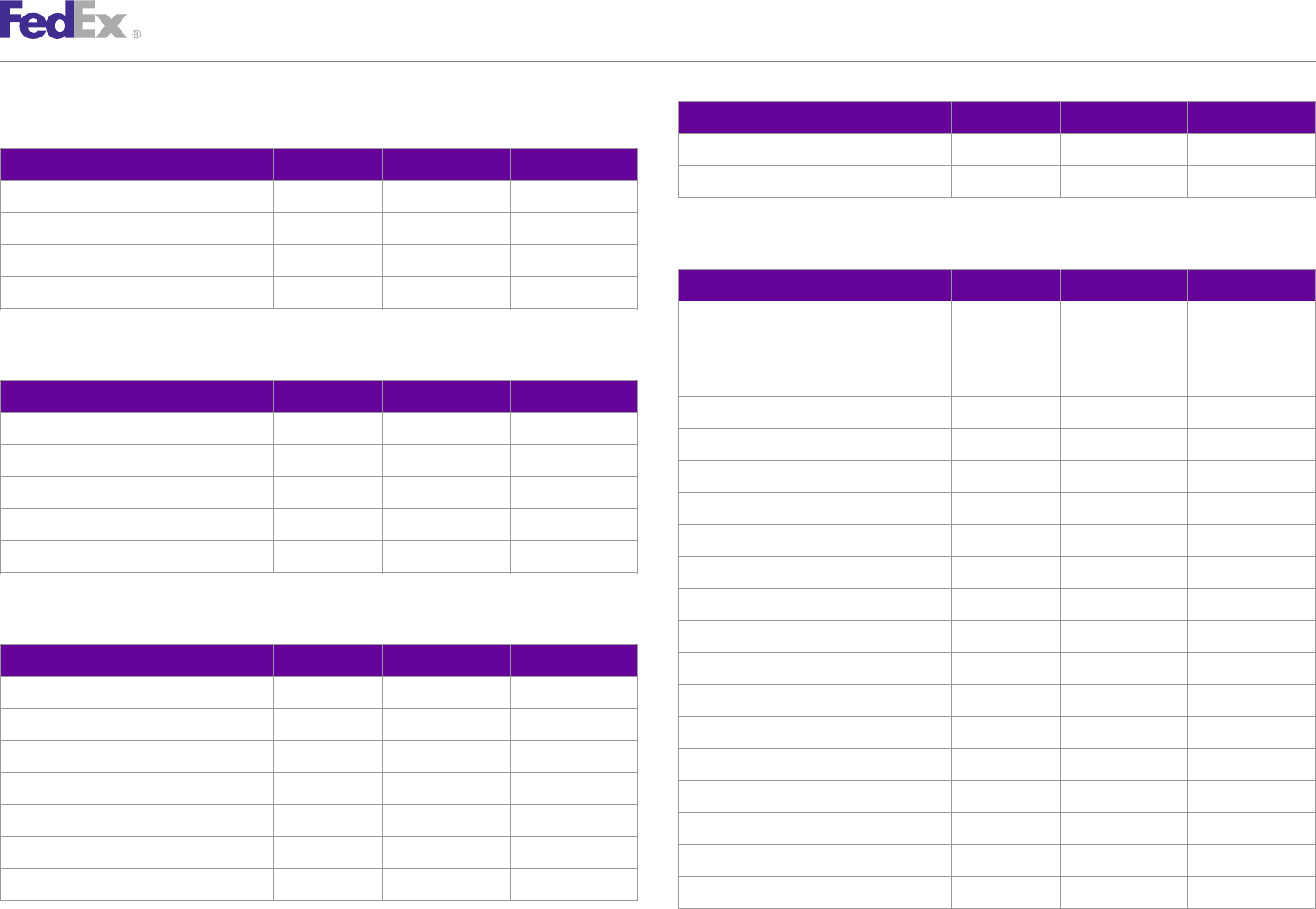
AppendixAppendix AA
Country Code Tables
Country Code Ship To Ship From
JLithuania LT Y Y
Country Code Ship To Ship From
Luxembourg LU Y Y
Jamaica JM Y Y
Japan JP Y Y M
Jordan JO Y Y
Country Code Ship To Ship From
Jost Van Dyke Islands VG Y Y
Macau MO Y Y
Macedonia MK Y Y
KMadagascar MG Y Y
Country Code Ship To Ship From
Malawi MW Y Y
Kazakhstan KZ Y Y
Malaysia MY Y Y
Kenya KE Y Y
Maldives MV Y Y
Kiribati KI N N
Mali ML Y N
Kuwait KW Y Y
Malta MT Y Y
Kyrgyzstan KG Y Y
Marshall Islands MH Y N
Martinique MQ Y Y
LMauritania MR Y N
Country Code Ship To Ship From Mauritius MU Y Y
Laos LA Y Y Mayotte YT N N
Latvia LV Y Y Mexico MX Y Y
Lebanon LB Y Y Micronesia FM Y N
Lesotho LS Y Y Moldova MD Y N
Liberia LR Y Y Monaco MC Y Y
Libya LY Y N Mongolia MN Y N
Liechtenstein LI Y Y Montenegro ME Y Y
FedEx Web Services, Developer Guide 365
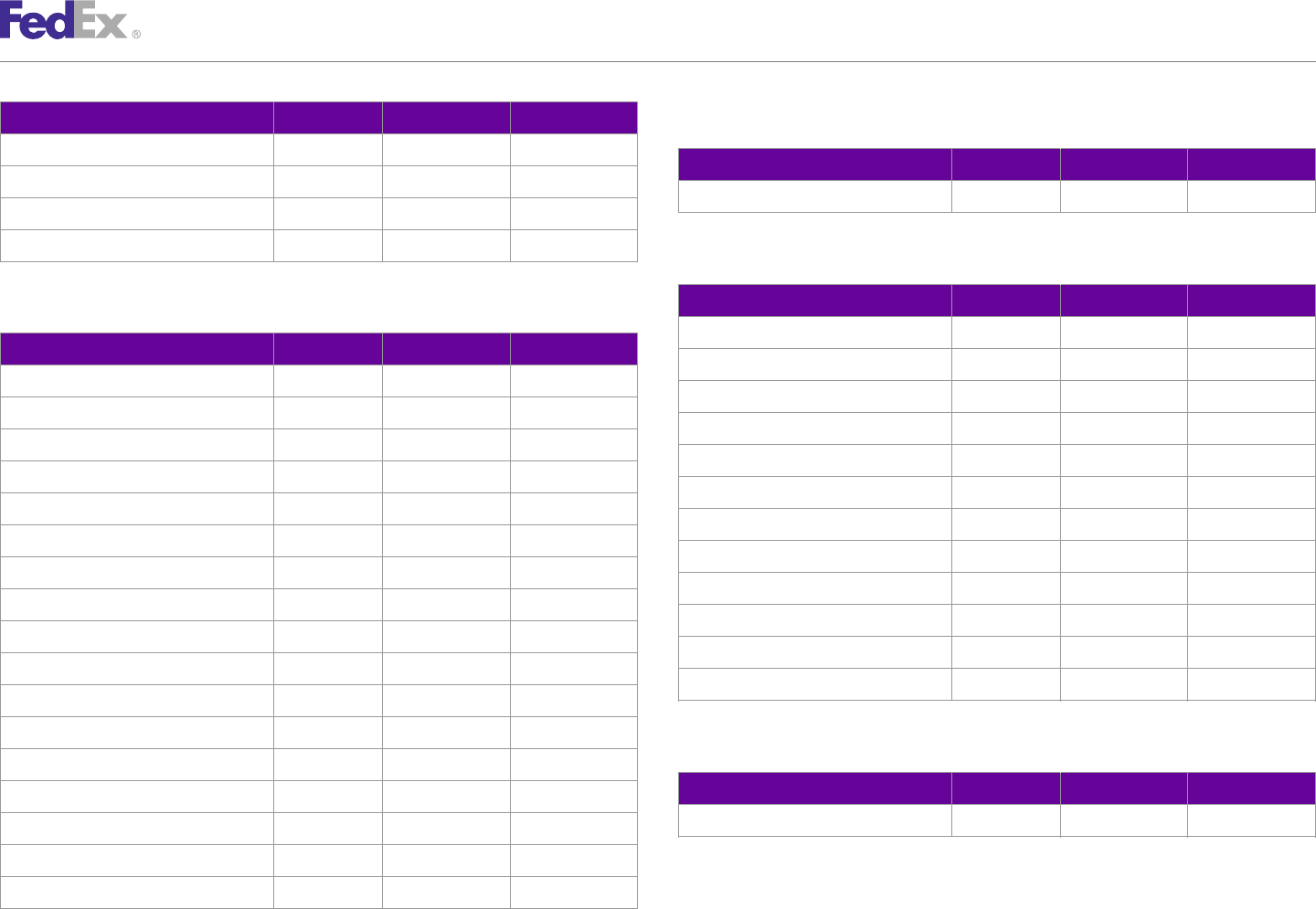
AppendixAppendix AA
Country Code Tables
Country Code Ship To Ship From O
Montserrat MS Y Y Country Code Ship To Ship From
Morocco MA Y Y Oman OM Y Y
Mozambique MZ Y Y
Myanmar / Burma MM N N P
Country Code Ship To Ship From
NPakistan PK Y Y
Country Code Ship To Ship From Palau PW Y N
Namibia NA Y Y Palestine PS Y Y
Nauru NR N N Panama PA Y Y
Nepal NP Y Y Papua New Guinea PG Y N
Netherlands NL Y Y Paraguay PY Y Y
YPeru PE Y Y
New Caledonia NC Y N Philippines PH Y Y
New Zealand NZ Y Y Pitcairn PN N N
Nicaragua NI Y Y Poland PL Y Y
Niger NE Y N Portugal PT Y Y
Nigeria NG Y Y Puerto Rico PR Y Y
Niue NU N N
Norfolk Island NF N N Q
Norman Island VG Y Y
Country Code Ship To Ship From
North Korea KP N N
Qatar QA Y Y
Northern Ireland GB Y Y
Northern Mariana Islands MP Y N
Norway NO Y Y
FedEx Web Services, Developer Guide 366
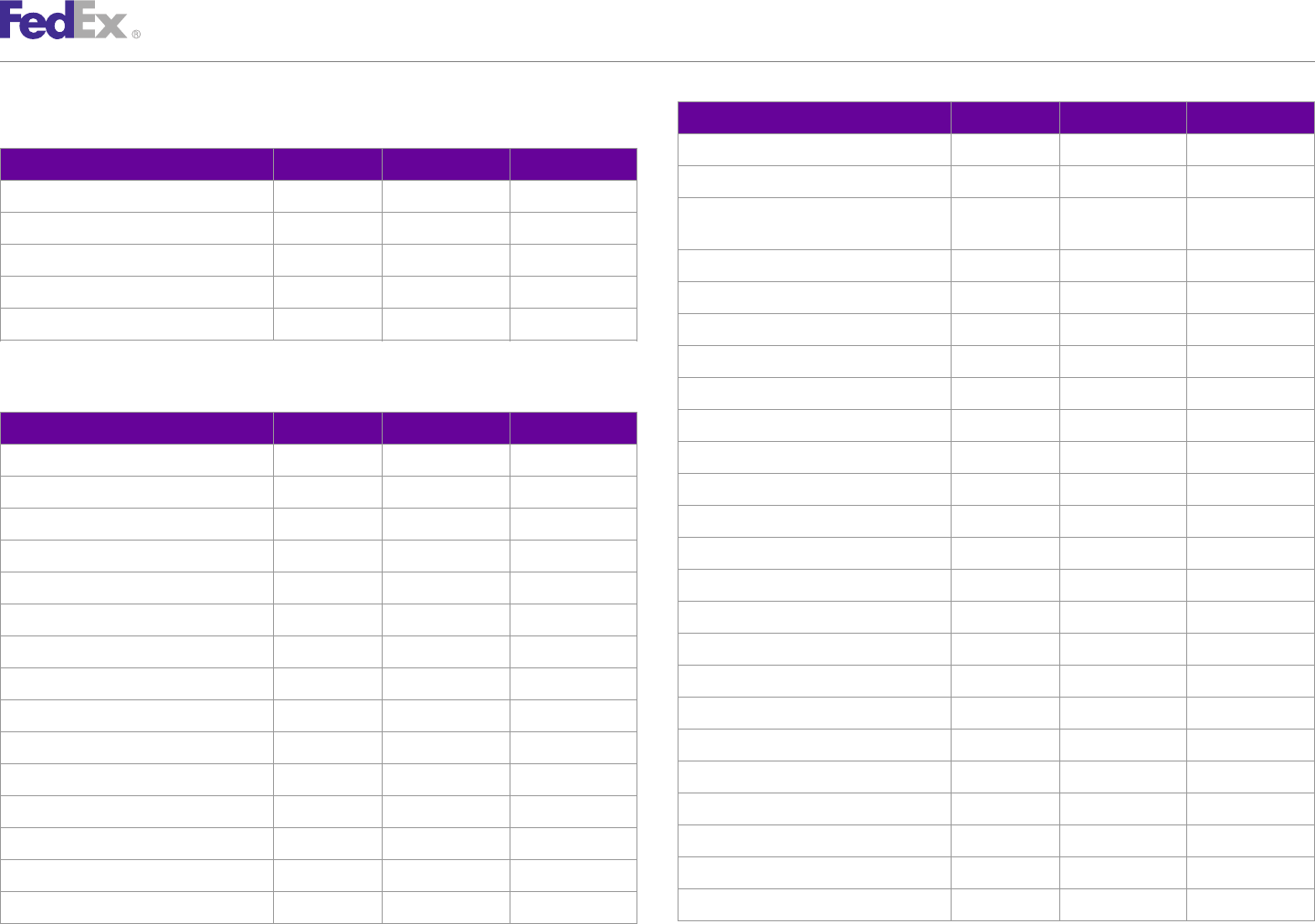
AppendixAppendix AA
Country Code Tables
Country Code Ship To Ship From
RSomalia SO N Y
Country Code Ship To Ship From
South Africa ZA Y Y
Reunion RE Y N
South Georgia and South Sandwich GS N N
Romania RO Y Y Islands
Rota MP Y N South Korea KR Y Y
Russia RU Y Y Spain ES Y Y
Rwanda RW Y Y Sri Lanka LK Y Y
St. Barthelemy GP Y Y
St. Christopher KN Y Y
S
St. Croix Island VI Y Y
Country Code Ship To Ship From
St. Eustatius BQ Y Y
Saba BQ Y Y
St. Helena SH N N
Saipan MP Y N
St. John VI Y Y
Samoa WS Y N
St. Kitts and Nevis KN Y Y
San Marino IT Y Y
St. Lucia LC Y Y
Sao Tome and Principe ST N N
St. Maarten (Dutch Control) SX Y Y
Saudi Arabia SA Y Y
St. Martin (French Control) MF Y Y
Scotland GB Y Y
St. Pierre PM N N
Senegal SN Y N
St. Thomas VI Y Y
Serbia RS Y Y
St. Vincent VC Y Y
Seychelles SC Y Y
Sudan SD N N
Sierra Leone SL N N
Suriname SR Y Y
Singapore SG Y Y
Svalbard and Jan Mayen Island SJ N N
Slovak Republic SK Y Y
Swaziland SZ Y Y
Slovenia SI Y N
Sweden SE Y Y
Solomon Islands SB N N
FedEx Web Services, Developer Guide 367
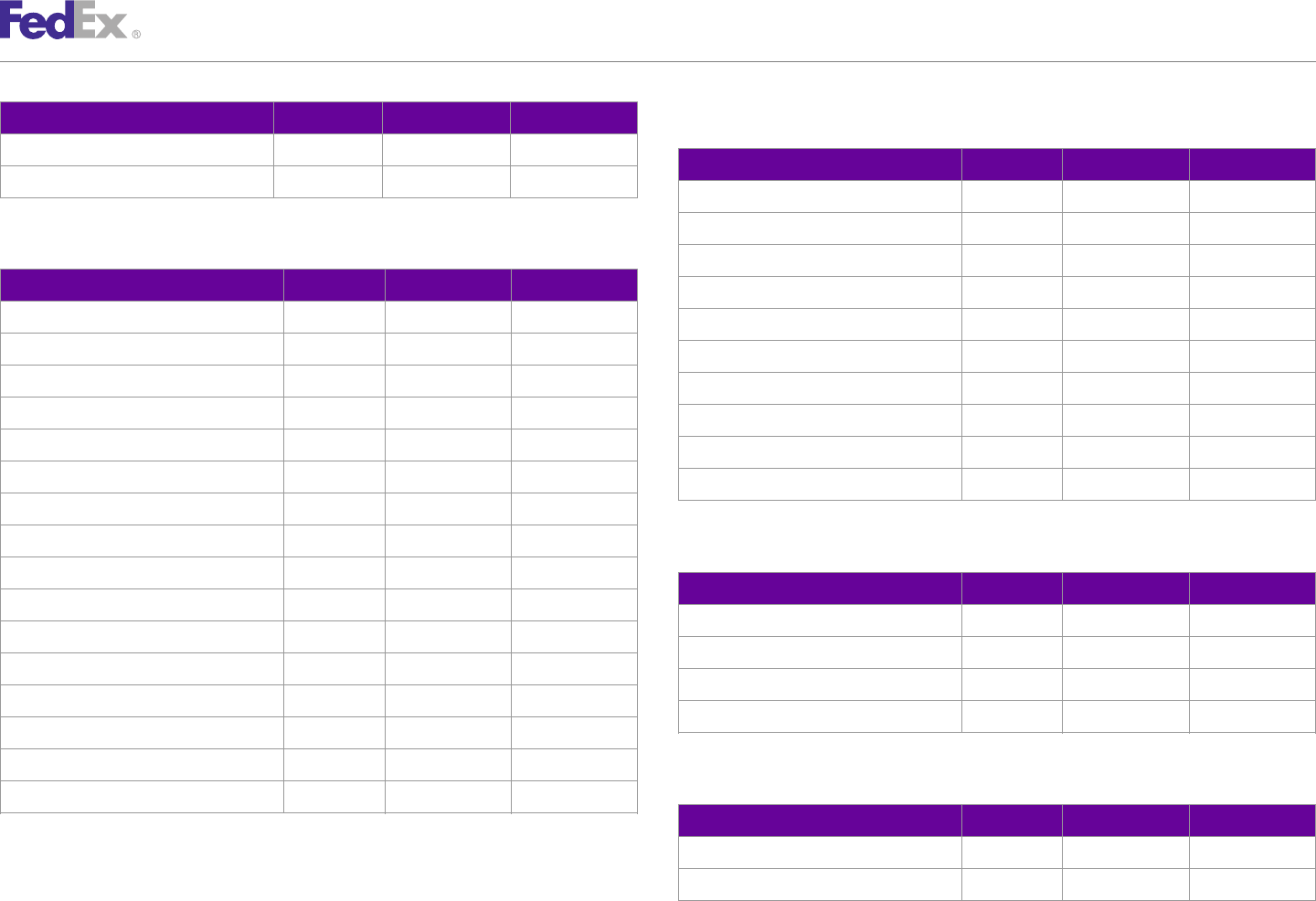
AppendixAppendix AA
Country Code Tables
Country Code Ship To Ship From U
Switzerland CH Y Y Country Code Ship To Ship From
Syria SY N N U.S. Minor Outlying Islands UM N N
U.S. Virgin Islands VI Y Y
TUganda UG Y Y
Country Code Ship To Ship From Ukraine UA Y N
Tahiti PF Y N Union Island VC Y Y
Taiwan TW Y Y United Arab Emirates AE Y Y
Tajikistan TJ N N United Kingdom GB Y Y
Tanzania TZ Y Y United States US Y Y
Thailand TH Y Y Uruguay UY Y Y
Tinian MP Y N Uzbekistan UZ Y Y
Togo TG Y Y
Tokelau TK N N V
Tonga TO Y N Country Code Ship To Ship From
Tortola Island VG Y Y Vanuatu VU Y N
Trinidad and Tobago TT Y Y Vatican City IT Y Y
Tunisia TN Y Y Venezuela VE Y Y
Turkey TR Y Y Vietnam VN Y Y
Turkmenistan TM Y N
Turks and Caicos Islands TC Y Y W
Tuvalu TV N Y
Country Code Ship To Ship From
Wales GB Y Y
Wallis and Futuna Islands WF Y N
FedEx Web Services, Developer Guide 368
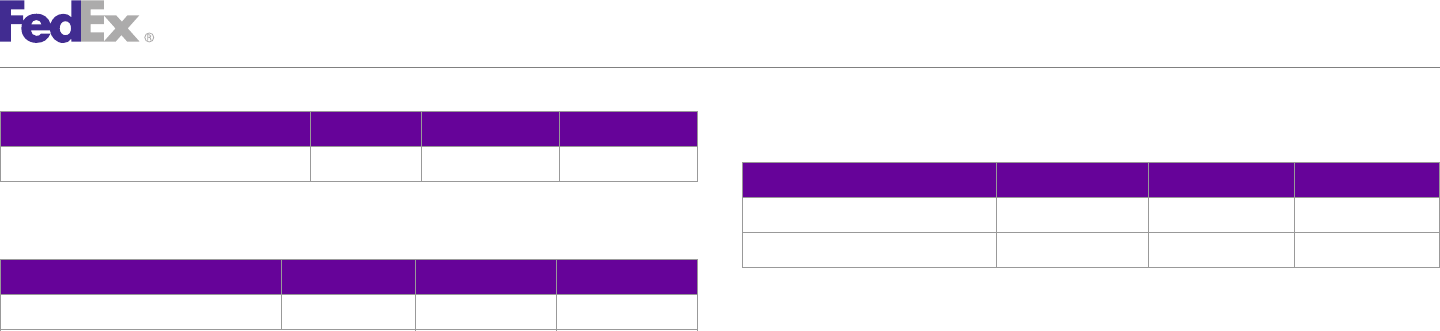
AppendixAppendix AA
Country Code Tables
Country Code Ship To Ship From Z
Western Sahara EH N N Country Code Ship To Ship From
Zambia ZM Y Y
YZimbabwe ZW Y Y
Country Code Ship To Ship From
Yemen YE Y Y
FedEx Web Services, Developer Guide 369

B U.S. State Codes
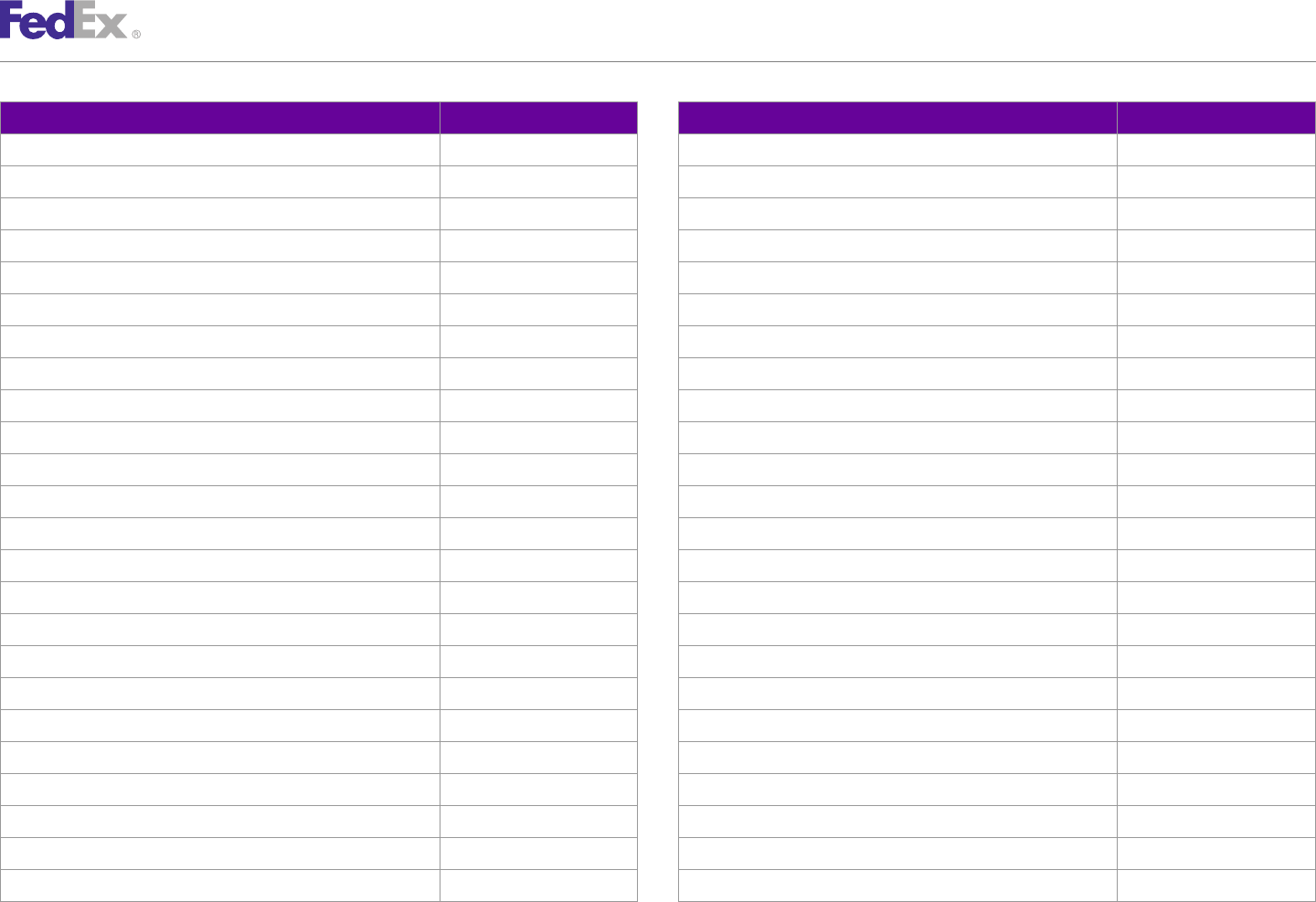
AppendixAppendix BB
U.S. State Codes
State Code State Code
Alabama AL Mississippi MS
Alaska AK Missouri MO
Arizona AZ Montana MT
Arkansas AR Nebraska NE
California CA Nevada NV
Colorado CO New Hampshire NH
Connecticut CT New Jersey NJ
Delaware DE New Mexico NM
District of Columbia DC New York NY
Florida FL North Carolina NC
Georgia GA North Dakota ND
Hawaii HI Ohio OH
Idaho ID Oklahoma OK
Illinois IL Oregon OR
Indiana IN Pennsylvania PA
Iowa IA Rhode Island RI
Kansas KS South Carolina SC
Kentucky KY South Dakota SD
Louisiana LA Tennessee TN
Maine ME Texas TX
Maryland MD Utah UT
Massachusetts MA Vermont VT
Michigan MI Virginia VA
Minnesota MN Washington State WA
FedEx Web Services, Developer Guide 371
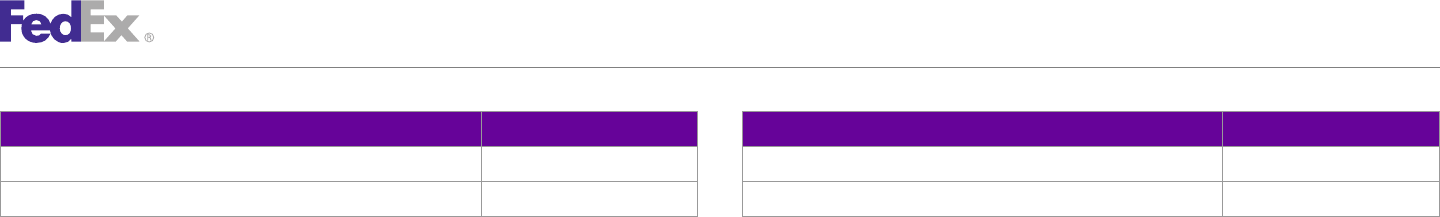
AppendixAppendix BB
U.S. State Codes
State Code State Code
West Virginia WV Wyoming WY
Wisconsin WI Puerto Rico PR
FedEx Web Services, Developer Guide 372

C Canada Province Codes
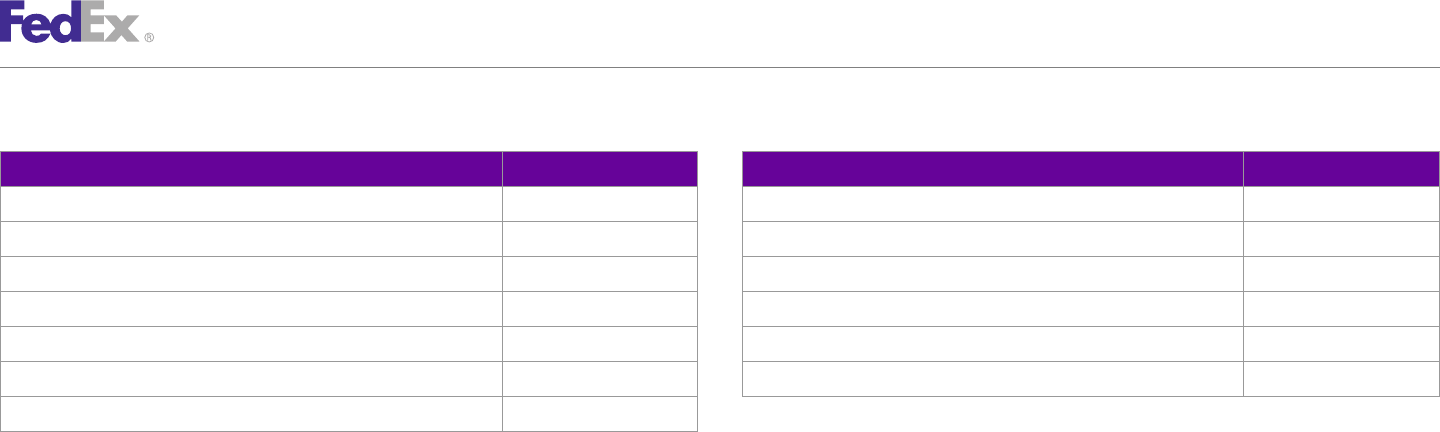
AppendixAppendix CC
Canada Province Codes
Table 200. Canada Province Codes Table 200. Canada Province Codes, continued
Province Code Province Code
Alberta AB Nunavut NU
British Columbia BC Ontario ON
Manitoba MB Prince Edward Island PE
New Brunswick NB Quebec QC
Newfoundland NL Saskatchewan SK
Northwest Territories NT Yukon YT
Nova Scotia NS
FedEx Web Services, Developer Guide 374

D Mexico State Codes
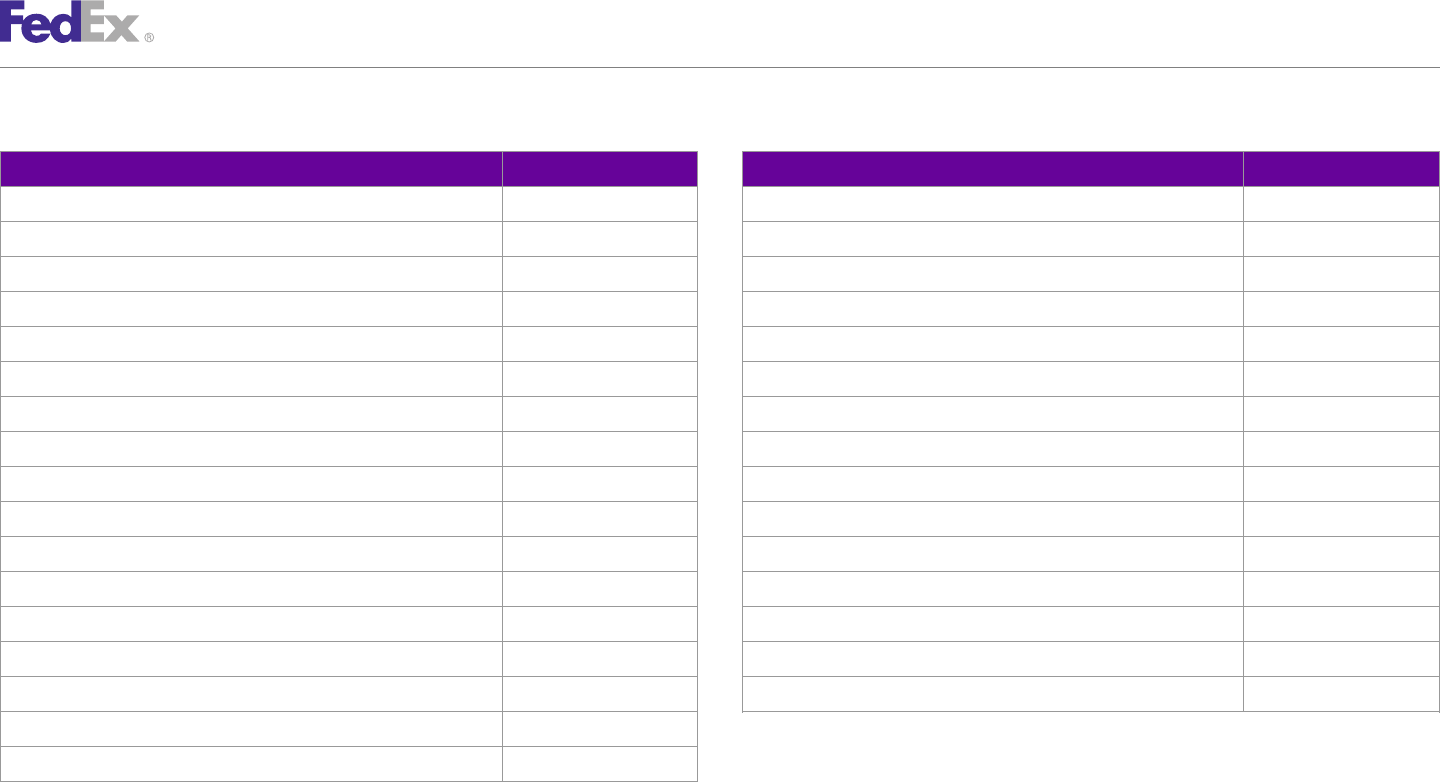
AppendixAppendix DD
Mexico State Codes
Table 201. Mexico State Codes Table 201. Mexico State Codes, continued
State Code State Code
Aguascalientes AG Nayarit NA
Baja California Norte BC Nuevo Leon NL
Baja California Sur BS Oaxaca OA
Campeche CM Puebla PU
Chiapas CS Queretaro QT
Chihuahua CH Quintana Roo QR
Coahuila CO San Luis Potosi SL
Colima CL Sinaloa SI
Distrito Federal DF Sonora SO
Durango DG Tabasco TB
Guanajuato GT Tamaulipas TM
Guerrero GR Tlaxcala TL
Hidalgo HG Veracruz VE
Jalisco JA Yucatan YU
Mexico MX Zacatecas ZA
Michoacán MI
Morelos MO
FedEx Web Services, Developer Guide 376

E United Arab Emirates (UAE)
State Code Table
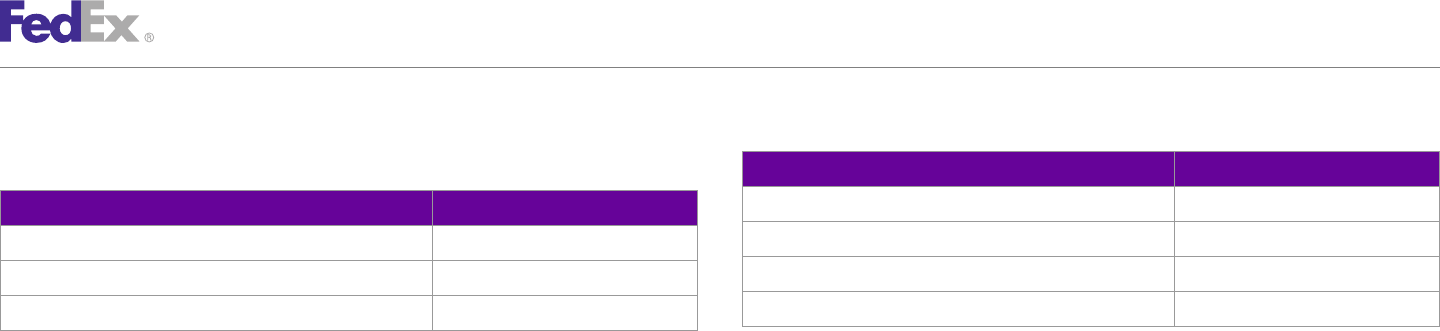
AppendixAppendix EE
United Arab Emirates (UAE) State Code Table
Table 202. UAE State Codes, continued
This table lists the approved abbreviation codes for each UAE city:
Table 202. UAE State Codes City Code
Fujairah FU
City Code
Ras al-Khaimah RA
Abu Dhabi AB
Sharjah SH
Ajman AJ
Umm al-Qaiwain UM
Dubai DU
FedEx Web Services, Developer Guide 378

F Currency Codes
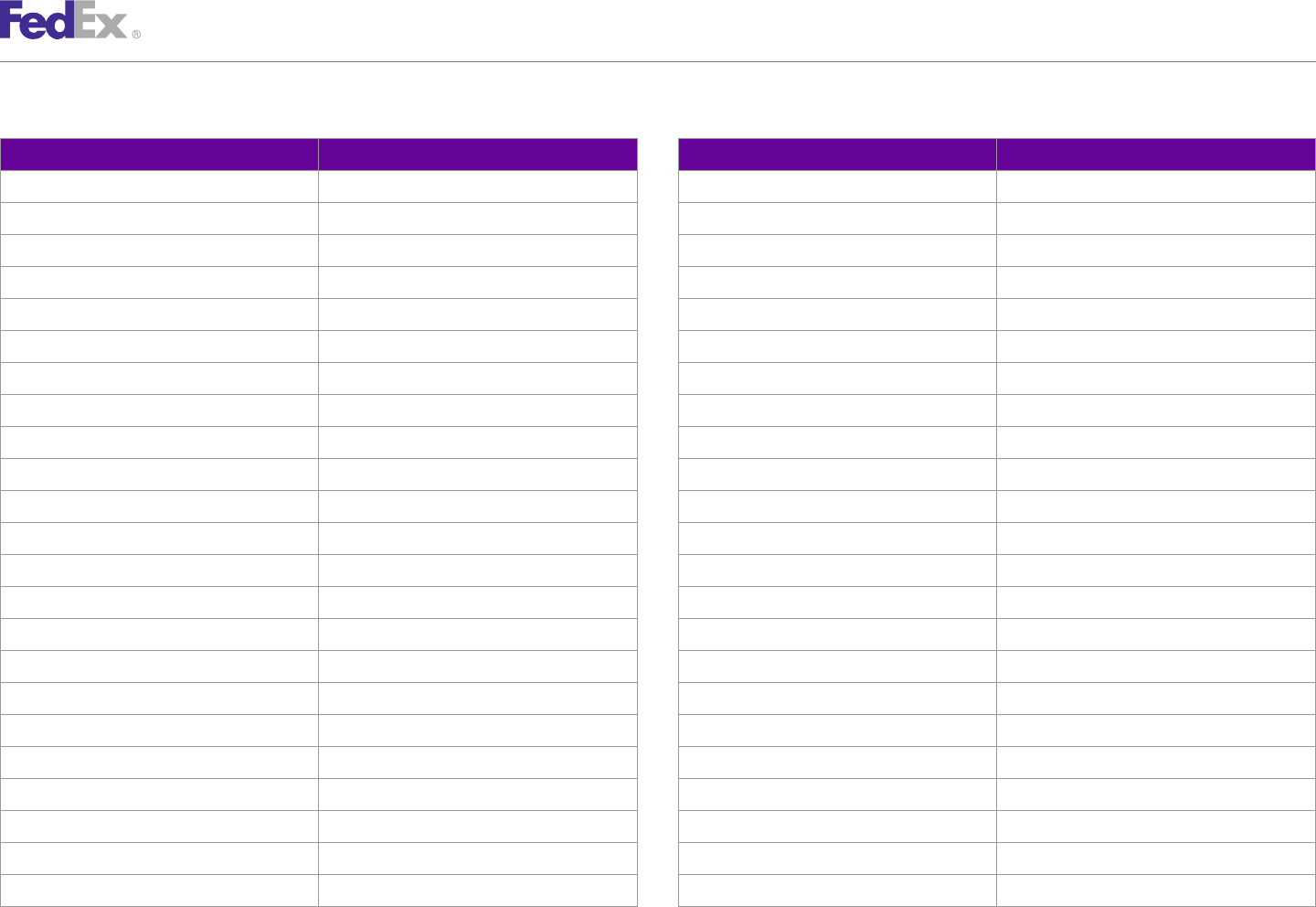
AppendixAppendix FF
Currency Codes
Table 203. Currency Codes Table 203. Currency Codes, continued
Currency Code Currency Code
Antilles Guilder ANG Guatemalan Quetzal GTQ
Argentinian Peso ARN Hong Kong Dollar HKD
Australian Dollar AUD Hungarian Forint HUF
Aruban Guilder AWG Israeli Shekel ILS
Barbados Dollar BBD Indian Rupee INR
Bahraini Dinar BHD Indonesian Rupiah RPA
Bermuda Dollar BMD Jamaican Dollar JAD
Brunei Dollar BND Japanese Yen JYE
Brazilian Real BRL Kenyan Schilling KES
Bahamian Dollars BSD Kazachstan Tenge KZT
Canadian Dollar CAD Kuwaiti Dinar KUD
Cayman Dollars CID Latvian Lats LVL
Chilean Peso CHP Libyan Dinar LYD
Cayman Dollar CID Lithuanian Litas LTL
Chinese Renminbi CNY Macau Patacas MOP
Colombian Peso COP Malaysian Ringgits MYR
Costa Rican Colon CRC New Mexican Peso NMP
Czech Republic Koruny CZK New Taiwan Dollar NTD
Danish Krone DKK New Turkish Lira TRY
Dominican Peso RDD New Zealand Dollar NZD
E. Caribbean Dollar ECD Norwegian Krone NOK
Egyptian Pound EGP Pakistan Rupee PKR
Euro EUR Panama Balboa PAB
FedEx Web Services, Developer Guide 380
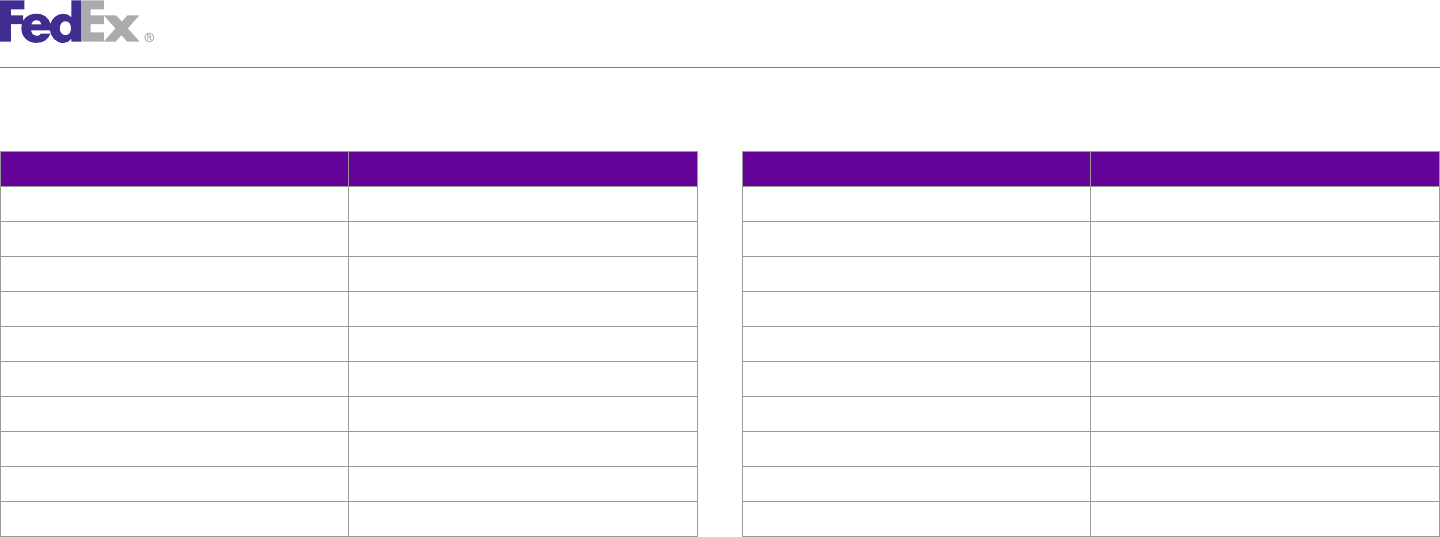
AppendixAppendix FF
Currency Codes
Table 203. Currency Codes, continued Table 203. Currency Codes, continued
Currency Code Currency Code
Philippine Peso PHP Thailand Baht THB
Polish Zloty PLN Tonga Pa'anga TOP
Russian Rouble RUR Trinidad & Tobago Dollar TTD
Saudi Arabian Riyal SAR Uganda Schilling UGX
Singapore Dollar SID UK Pounds Sterling UKL
Solomon Island Dollar SBD United Arab Emirates Dirham DHS
South African Rand ZAR Uruguay New Peso UYP
South Korean Won WON U.S. Dollar USD
Swedish Krona SEK Venezuela Bolivar Fuerte VEF
Swiss Francs SFR Western Samoa Tala WST
FedEx Web Services, Developer Guide 381

G Harmonized Tariff Unit of
Measure Codes
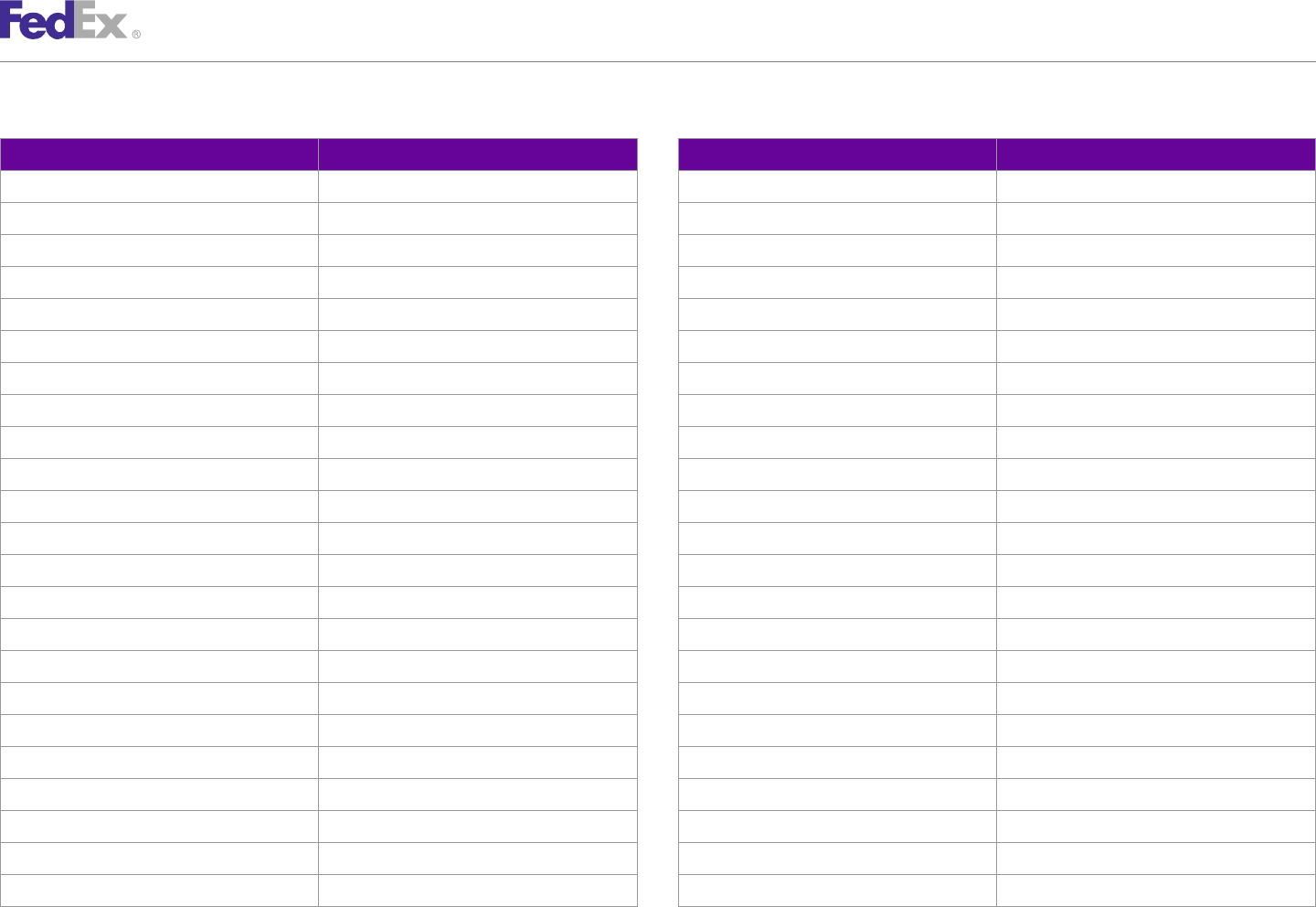
AppendixAppendix GG
Harmonized Tariff Unit of Measure Codes
Table 204. Harmonized Tariff Unit of Measure Codes Table 204. Harmonized Tariff Unit of Measure Codes, continued
Code Unit of Measure Code Unit of Measure
3 MI 3 Thousand Square Inches CY Clean Yield
ADJ Adjustments CYD Cubic Yard
B56 56 Pound Bushel CYG Clean Yield Gram
BBL Barrel CYK Clean Yield Kilogram
BFT Board Feet DEG Degree
BTU British Thermal Unit DOZ Dozen
BU Bushel DPC Dozen Pieces
C One Hundred or Celsius DPR Dozen Pair
CAR Carat EA Each
CD Cord F Fahrenheit
CFT Cubic Foot/Feet FT Feet
CG Centigrams G Grams
CGM Content Gram GAL Gallon
CKG Content Kilogram GR Gross
CLB Content Pound GRL Gross Lines
CLF One Hundred Leaves GRM Gram
CM Centimeter GRO Gross
CM3 Cubic Centimeters HUN Hundreds
CRT Crate HZ Hertz
CSI 100 Square Inches JWL Jewels
CTN Content Ton K 1,000
CUR Curie KG Kilogram
CWT Hundred Weight KGM Kilogram
FedEx Web Services, Developer Guide 383
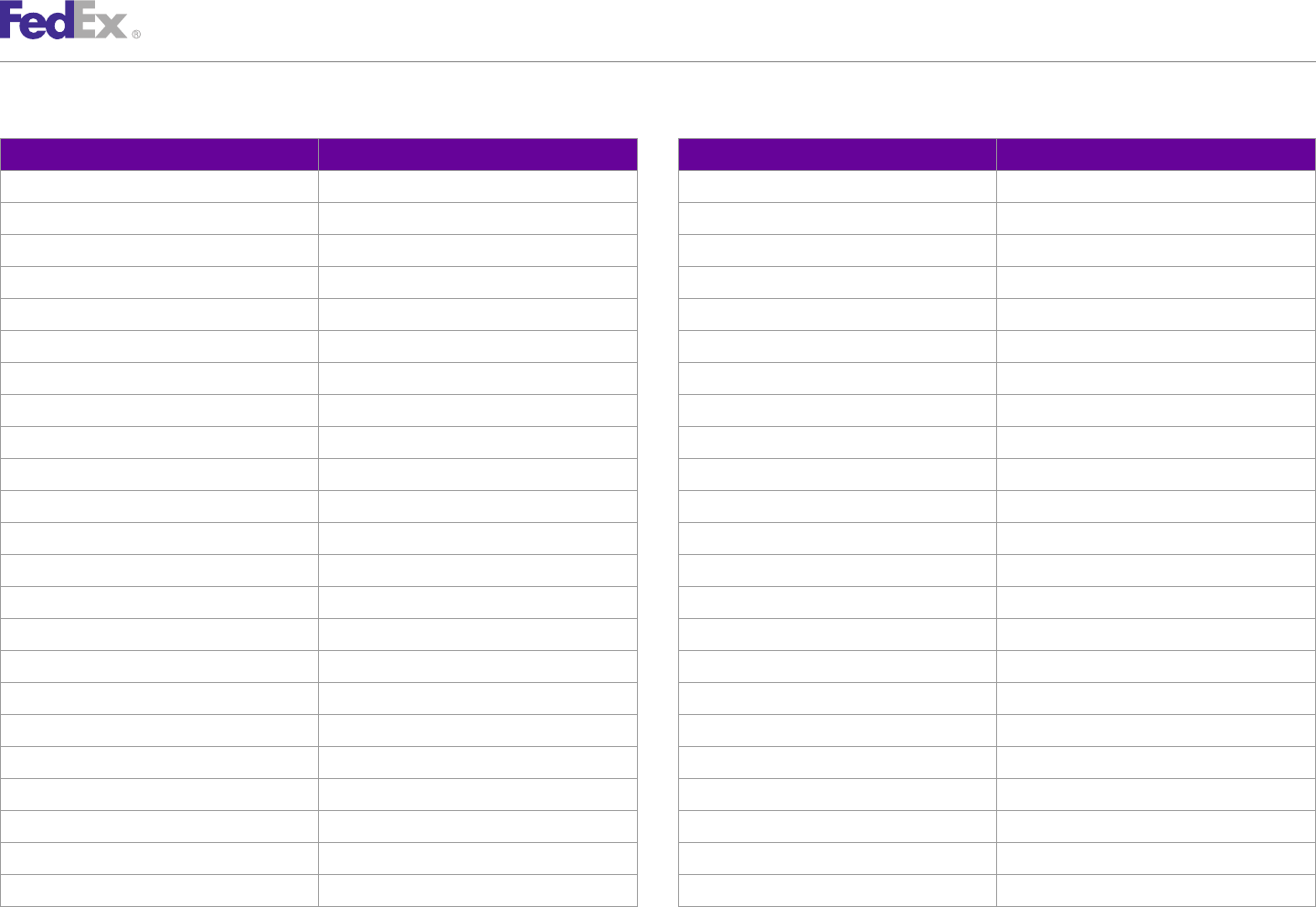
AppendixAppendix GG
Harmonized Tariff Unit of Measure Codes
Table 204. Harmonized Tariff Unit of Measure Codes, continued Table 204. Harmonized Tariff Unit of Measure Codes, continued
Code Unit of Measure Code Unit of Measure
KHZ Kilohertz MBQ Megabacquerel
KM 1,000 Meters MC Millicurie
KM2 1,000 Square Meters MCF Thousand Cubic Feet
KM3 1,000 Cubic Meters MET Meters
KN Kilo Newton MFT Thousand Feet
KPA Kilopascal MG Milligram
KSB 1,000 Standard Brick ML Milliliter
KW Kilowatts MLF Thousand Linear Feet
KWH Kilowatt-hours MPA Millipascal
L Liter MSF Thousand Square Feet
LB Pound MSI Thousand Square Inches
LBC Pound Including Container MYD Thousand Yards
LF Leaf NO Number
LFT Linear Foot OZ Ounces
LIN Linear PAR Pair
LNM Linear Meters PC Piece
LTR Liters PCS Pieces
LYD Linear Yard PFG Proof Gallon
M Meters PFL Proof Liter
M2 Square Meters PK Pack (Cards)
M3 Cubic Meters PR Pair
MBE Thousand Std Brick Equivalent PRS Pair or Pairs
MBF Thousand Board Feet PSI Pounds Per Square Inch
FedEx Web Services, Developer Guide 384
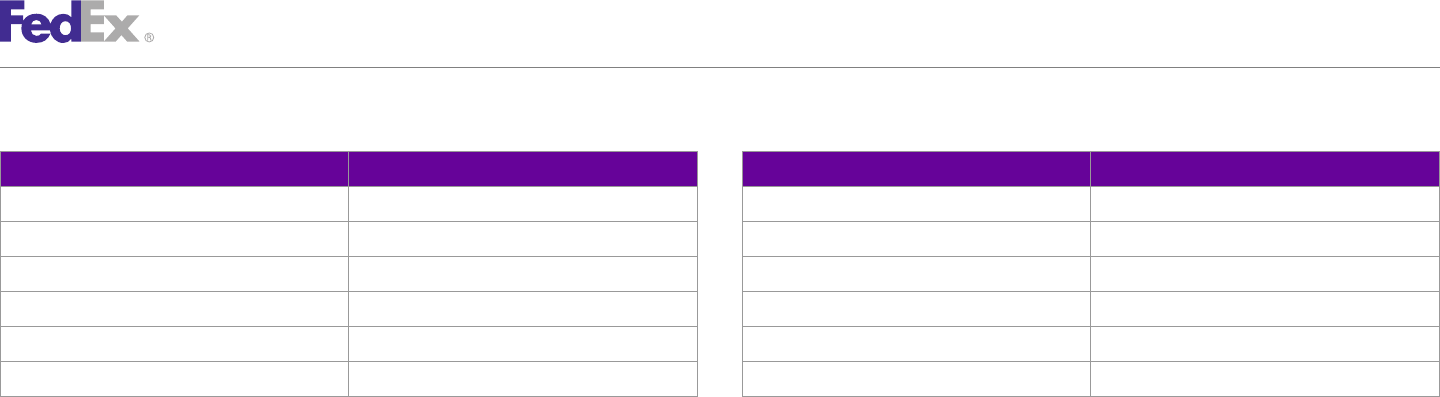
AppendixAppendix GG
Harmonized Tariff Unit of Measure Codes
Table 204. Harmonized Tariff Unit of Measure Codes, continued Table 204. Harmonized Tariff Unit of Measure Codes, continued
Code Unit of Measure Code Unit of Measure
QT Quart STN Short Ton
ROL Roll SYD Square Yard
SBE Standard Brick Equivalent TOZ Troy Ounce
SFT Square Foot X Quantity Not Required
SQ Square(s) YD Yard
SQI Square Inch YN Yarn
FedEx Web Services, Developer Guide 385

H Vague Commodity Descriptions
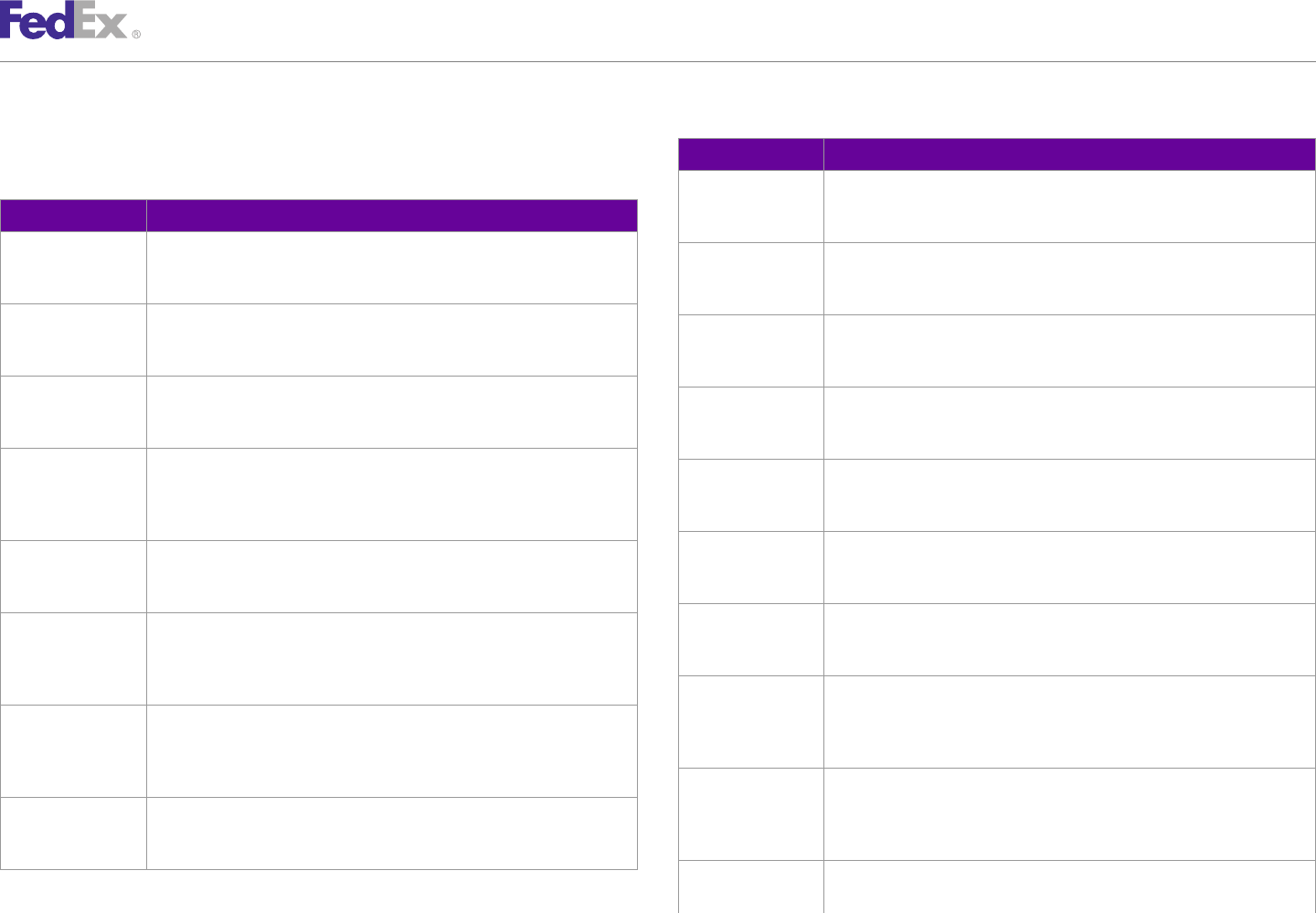
AppendixAppendix HH
Vague Commodity Descriptions
Table 205. Vague Commodity Descriptions, continued
This table lists commodity descriptions considered vague by the U.S. Bureau
of Customs and Border Protection (CBP). Vague Commodity Vague Commodity Description
Table 205. Vague Commodity Descriptions "Antibody" "Antibody" is an incomplete description and not accepted by Customs. An
example of an acceptable description is "Human Antibody." Clearance delays
Vague Commodity Vague Commodity Description may result if the contents are not completely and accurately described.
"A/C Parts" "A/C Parts" is an incomplete description and not accepted by Customs. An "Apparel" "Apparel" is an incomplete description and not accepted by Customs. An
example of an acceptable description is "Brake Caliper for Aircraft." Clearance example of an acceptable description is "Men's T-shirt." Clearance delays
delays may result if the contents are not completely and accurately described. may result if the contents are not completely and accurately described.
"AC Parts" "AC Parts" is an incomplete description and not accepted by Customs. An "Appliance" "Appliance" is an incomplete description and not accepted by Customs. An
example of an acceptable description is "Brake Caliper for Aircraft." Clearance example of an acceptable description is "Industrial Dishwasher." Clearance
delays may result if the contents are not completely and accurately described. delays may result if the contents are not completely and accurately described.
"Accessories" "Accessories" is an incomplete description and not accepted by Customs. "Appliances" "Appliances" is an incomplete description and not accepted by Customs. An
Specify the description of the contents being shipped. Clearance delays may example of an acceptable description is "Industrial Dishwasher." Clearance
result if the contents are not completely and accurately described. delays may result if the contents are not completely and accurately described.
"Advertising "Advertising Material" is an incomplete description and not accepted by "Art" "Art" is an incomplete description and not accepted by Customs. An example
Material" Customs. An example of an acceptable description is "Plastic Advertising of an acceptable description is "Water Color Painting." Clearance delays may
Signs." Clearance delays may result if the contents are not completely and result if the contents are not completely and accurately described.
accurately described.
"As Per Attached "As Per Attached INV" is an incomplete description and not accepted by
"Aircraft Parts" "Aircraft Parts" is an incomplete description and not accepted by Customs. An INV" Customs. Specify the description of the contents being shipped. Clearance
example of an acceptable description is "Brake Caliper for Aircraft." Clearance delays may result if the contents are not completely and accurately described.
delays may result if the contents are not completely and accurately described.
"Assorted "Assorted Merchandise" is an incomplete description and not accepted by
"Aircraft Spare Parts" "Aircraft Spare Parts" is an incomplete description and not accepted by Merchandise" Customs. Specify the description of the contents being shipped. Clearance
Customs. An example of an acceptable description is "Brake Caliper for delays may result if the contents are not completely and accurately described.
Aircraft." Clearance delays may result if the contents are not completely and
accurately described. "Auto Part" "Auto Parts" is an incomplete description and not accepted by Customs. An
example of an acceptable description is "Used Auto Parts: Remanufactured
"Aircraft Spares" "Aircraft Spares" is an incomplete description and not accepted by Customs. Alternator." Clearance delays may result if the contents are not completely
An example of an acceptable description is "Brake Caliper for Aircraft." and accurately described.
Clearance delays may result if the contents are not completely and accurately
described. "Auto Parts" "Auto Parts" is an incomplete description and not accepted by Customs. An
example of an acceptable description is "Used Auto Parts: Remanufactured
"Antibodies" "Antibodies" is an incomplete description and not accepted by Customs. An Alternator." Clearance delays may result if the contents are not completely
example of an acceptable description is "Human Antibodies." Clearance and accurately described.
delays may result if the contents are not completely and accurately described.
"Automotive Parts" "Automotive Parts" is an incomplete description and not accepted by Customs.
An example of an acceptable description is "Used Auto Parts: Remanufactured
FedEx Web Services, Developer Guide 387
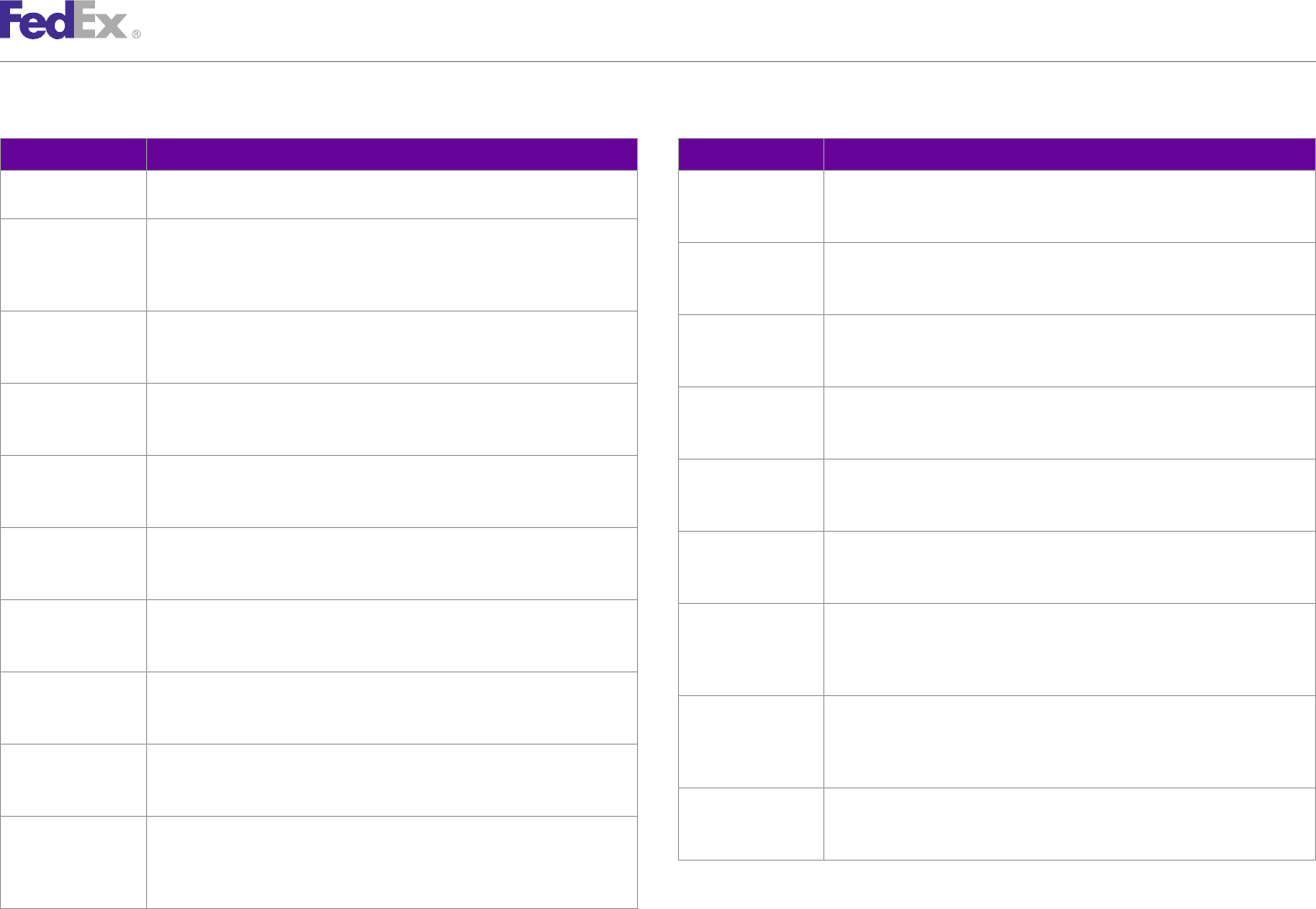
AppendixAppendix HH
Vague Commodity Descriptions
Table 205. Vague Commodity Descriptions, continued Table 205. Vague Commodity Descriptions, continued
Vague Commodity Vague Commodity Description Vague Commodity Vague Commodity Description
Alternator." Clearance delays may result if the contents are not completely "Cable" "Cable" is an incomplete description and not accepted by Customs. An
and accurately described. example of an acceptable description is "Copper Cable." Clearance delays
may result if the contents are not completely and accurately described.
"Autoparts" "Autoparts" is an incomplete description and not accepted by Customs. An
example of an acceptable description is "Used Auto Parts: Remanufactured "Cap" "Cap" is an incomplete description and not accepted by Customs. An example
Alternator." Clearance delays may result if the contents are not completely of an acceptable description is "Baseball Caps." Clearance delays may result
and accurately described. if the contents are not completely and accurately described.
"Bag" "Bag" is an incomplete description and not accepted by Customs. Specify the "Caps" "Caps" is an incomplete description and not accepted by Customs. An
description of the contents being shipped. Clearance delays may result if the example of an acceptable description is "Baseball Caps." Clearance delays
contents are not completely and accurately described. may result if the contents are not completely and accurately described.
"Battery" "Battery" is an incomplete description and not accepted by Customs. An "Carton" "Carton" is an incomplete description and not accepted by Customs. Specify
example of an acceptable description is "Car Battery." Clearance delays may the description of the contents being shipped. Clearance delays may result if
result if the contents are not completely and accurately described. the contents are not completely and accurately described.
"Bearing" "Bearing" is an incomplete description and not accepted by Customs. An "CD" "CD" is an incomplete description and not accepted by Customs. An example
example of an acceptable description is "Ball Bearing." Clearance delays may of an acceptable description is "Jazz Music CD." Clearance delays may result
result if the contents are not completely and accurately described. if the contents are not completely and accurately described.
"Belts" "Belts" is an incomplete description and not accepted by Customs. An "CDs" "CDs" is an incomplete description and not accepted by Customs. An example
example of an acceptable description is "Leather Belts." Clearance delays may of an acceptable description is "Jazz Music CDs." Clearance delays may result
result if the contents are not completely and accurately described. if the contents are not completely and accurately described.
"Box" "Box" is an incomplete description and not accepted by Customs. Specify the "Cell Line" "Cell Line" is an incomplete description and not accepted by Customs. Specify
description of the contents being shipped. Clearance delays may result if the the name of the material, reason for import and its origin: plant, animal,
contents are not completely and accurately described. human. Clearance delays may result if the contents are not completely and
accurately described.
"Brake Parts" "Brake Parts" is an incomplete description and not accepted by Customs. An
example of an acceptable description is "Brake Caliper." Clearance delays "Cells" "Cells" is an incomplete description and not accepted by Customs. Specify the
may result if the contents are not completely and accurately described. name of the material, reason for import and its origin: plant, animal, human.
Clearance delays may result if the contents are not completely and accurately
"Brake" "Brake" is an incomplete description and not accepted by Customs. An described.
example of an acceptable description is "Automobile Brake." Clearance delays
may result if the contents are not completely and accurately described. "Chemical" "Chemical" is an incomplete description and not accepted by Customs. Please
provide the actual chemical name and UN HAZMAT #. Clearance delays may
"Business "Business Correspondence" is an incomplete description and not accepted by result if the contents are not completely and accurately described.
Correspondence" Customs. An example of an acceptable description is "Legal Contract."
Clearance delays may result if the contents are not completely and accurately
described.
FedEx Web Services, Developer Guide 388
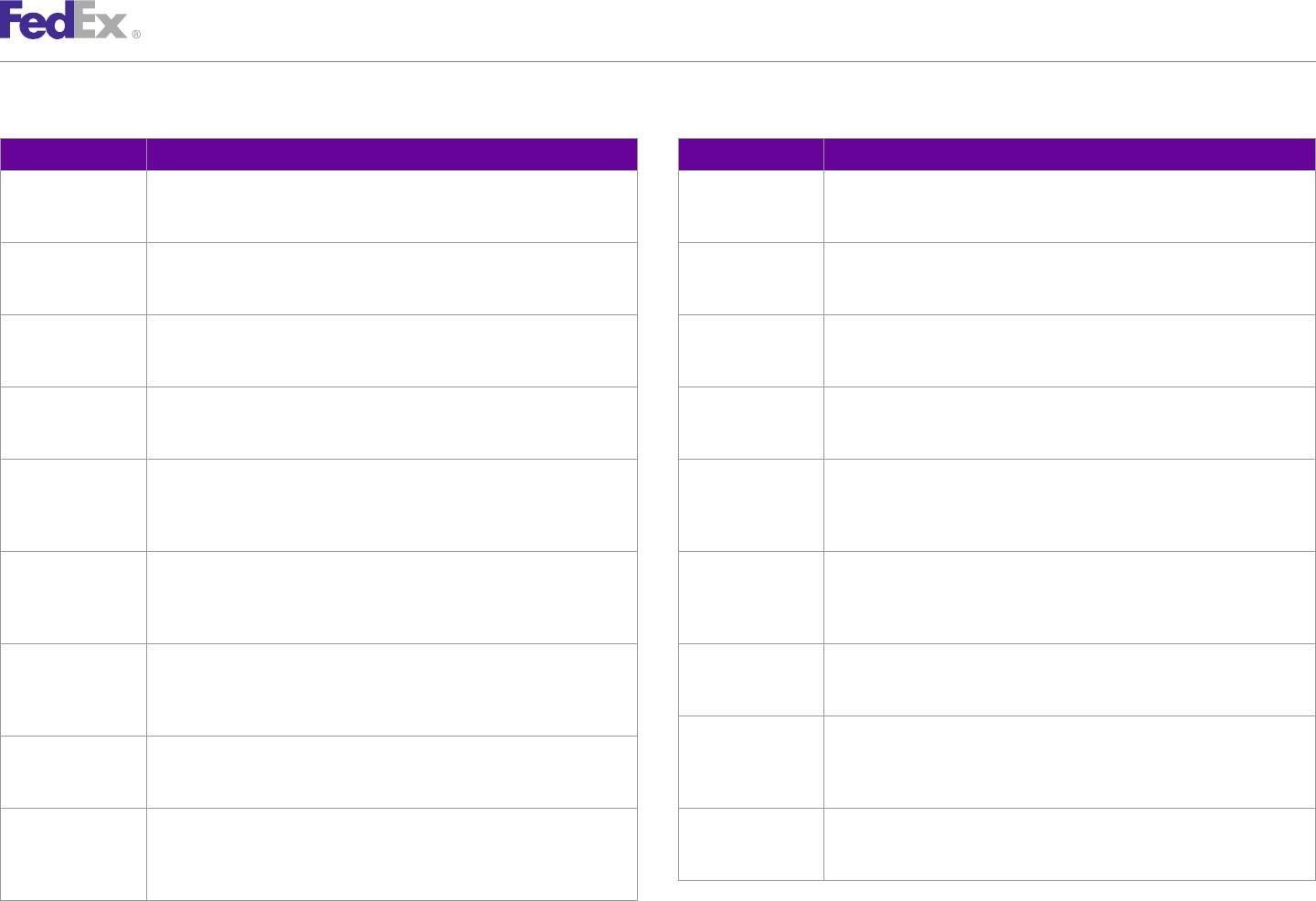
AppendixAppendix HH
Vague Commodity Descriptions
Table 205. Vague Commodity Descriptions, continued Table 205. Vague Commodity Descriptions, continued
Vague Commodity Vague Commodity Description Vague Commodity Vague Commodity Description
"Chemicals" "Chemicals" is an incomplete description and not accepted by Customs. "Clothing" "Clothing" is an incomplete description and not accepted by Customs. An
Please provide the actual chemical name and UN HAZMAT #. Clearance example of an acceptable description is "Men's T-shirts." Clearance delays
delays may result if the contents are not completely and accurately described. may result if the contents are not completely and accurately described.
"Chip" "Chip" is an incomplete description and not accepted by Customs. An example "Comat" "Comat" is an incomplete description and not accepted by Customs. An
of an acceptable description is "Computer Integrated Circuit." Clearance example of an acceptable description is "Office Correspondence." Clearance
delays may result if the contents are not completely and accurately described. delays may result if the contents are not completely and accurately described.
"Christmas Gifts" "Christmas Gift" is an incomplete description and not accepted by Customs. "Commercial Invoice" "Commercial Invoice" is an incomplete description and not accepted by
Specify the description of the contents being shipped. Clearance delays may Customs. Specify the description of the contents being shipped. Clearance
result if the contents are not completely and accurately described. delays may result if the contents are not completely and accurately described.
"CI Attached" "CI Attached" is an incomplete description and not accepted by Customs. "Components" "Components" is an incomplete description and not accepted by Customs.
Specify the description of the contents being shipped. Clearance delays may Specify the description of the contents being shipped. Clearance delays may
result if the contents are not completely and accurately described. result if the contents are not completely and accurately described.
"Civil Aircraft Parts" "Civil Aircraft Parts" is an incomplete description and not accepted by "Computer Parts" "Computer Parts" is an incomplete description and not accepted by Customs.
Customs. An example of an acceptable description is "Brake Caliper for An example of an acceptable description is "PC Cooling Motor for
Aircraft." Clearance delays may result if the contents are not completely and Motherboard." Clearance delays may result if the contents are not completely
accurately described. and accurately described.
"Civil Aircraft Spares" "Civil Aircraft Spares" is an incomplete description and not accepted by "Computer "Computer Peripherals" is an incomplete description and not accepted by
Customs. An example of an acceptable description is "Brake Caliper for Peripherals" Customs. An example of an acceptable description is "Computer CD Players."
Aircraft." Clearance delays may result if the contents are not completely and Clearance delays may result if the contents are not completely and accurately
accurately described. described.
"Clothes / Textiles" "Clothes / Textiles" is an incomplete description and not accepted by "Connector" "Connector" is an incomplete description and not accepted by Customs.
Customs. An example of an acceptable description is "Men's T-shirts." Specify the description of the contents being shipped. Clearance delays may
Clearance delays may result if the contents are not completely and accurately result if the contents are not completely and accurately described.
described. "Cosmetic Products" "Cosmetic Products" is an incomplete description and not accepted by
"Clothes" "Clothes" is an incomplete description and not accepted by Customs. An Customs. An example of an acceptable description is "Women's Fragrance."
example of an acceptable description is "Men's T-shirts." Clearance delays Clearance delays may result if the contents are not completely and accurately
may result if the contents are not completely and accurately described. described.
"Clothing and "Clothing and Accessories" is an incomplete description and not accepted by "Cosmetics" "Cosmetics" is an incomplete description and not accepted by Customs. An
Accessories" Customs. An example of an acceptable description is "Men's T-shirts." example of an acceptable description is "Women's Fragrance." Clearance
Clearance delays may result if the contents are not completely and accurately delays may result if the contents are not completely and accurately described.
described.
FedEx Web Services, Developer Guide 389
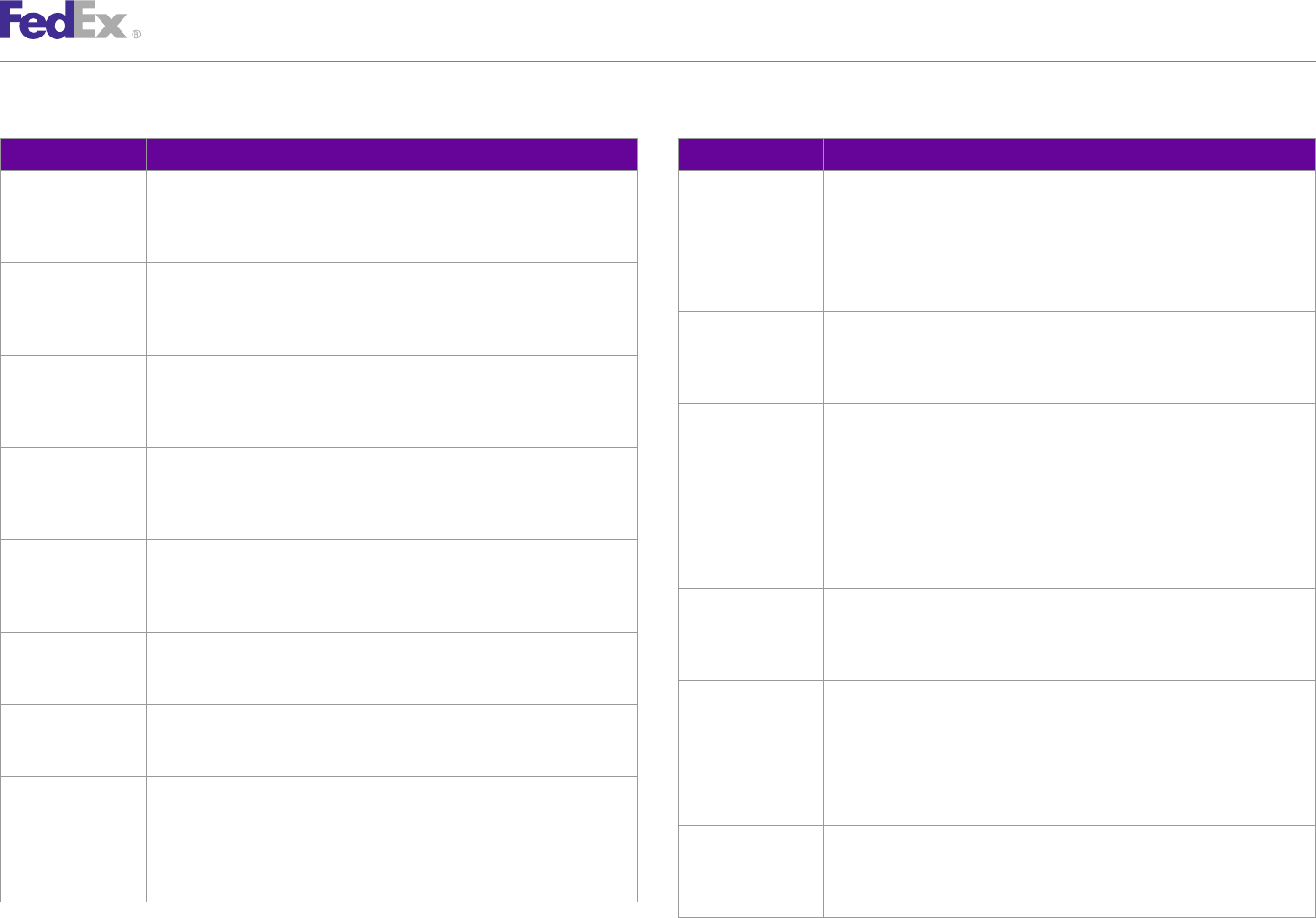
AppendixAppendix HH
Vague Commodity Descriptions
Table 205. Vague Commodity Descriptions, continued Table 205. Vague Commodity Descriptions, continued
Vague Commodity Vague Commodity Description Vague Commodity Vague Commodity Description
Clearance delays may result if the contents are not completely and accurately
"Culture" "Culture" is an incomplete description and not accepted by Customs. Specify described.
the name of the material, reason for import and its origin: plant, animal,
human. Clearance delays may result if the contents are not completely and "DGs" "DGs" is an incomplete description and not accepted by Customs. Please
accurately described. provide the actual chemical or product name and the UN HAZMAT #.
Clearance delays may result if the contents are not completely and accurately
"Dangerous Good" "Dangerous Good" is an incomplete description and not accepted by Customs. described.
Please provide the actual chemical or product name and the UN HAZMAT #.
Clearance delays may result if the contents are not completely and accurately "Disk" "Disk" is an incomplete description and not accepted by Customs. An example
described. of an acceptable description is "Business Correspondence on a Floppy Disk."
Clearance delays may result if the contents are not completely and accurately
"Dangerous Goods" "Dangerous Goods" is an incomplete description and not accepted by described.
Customs. Please provide the actual chemical or product name and the UN
HAZMAT #. Clearance delays may result if the contents are not completely "Disks" "Disks" is an incomplete description and not accepted by Customs. An
and accurately described. example of an acceptable description is "Business Correspondence on Floppy
Disks." Clearance delays may result if the contents are not completely and
"Data Processing "Data Processing Part" is an incomplete description and not accepted by accurately described.
Part" Customs. An example of an acceptable description is "PC Cooling Motor for
Motherboard." Clearance delays may result if the contents are not completely "Display" "Display" is an incomplete description and not accepted by Customs. An
and accurately described. example of an acceptable description is "Liquid Crystal Display (LCD) -
Desktop Projector." Clearance delays may result if the contents are not
"Data Processing "Data Processing Parts" is an incomplete description and not accepted by completely and accurately described.
Parts" Customs. An example of an acceptable description is "PC Cooling Motor for
Motherboard." Clearance delays may result if the contents are not completely "DNA" "DNA" is an incomplete description and not accepted by Customs. Specify the
and accurately described. name of the material, reason for import and its origin: plant, animal, human.
Clearance delays may result if the contents are not completely and accurately
"Defective Goods" "Defective Goods" is an incomplete description and not accepted by Customs. described.
Specify the description of the contents being shipped. Clearance delays may
result if the contents are not completely and accurately described. "Doc" "Doc" is an incomplete description and not accepted by Customs. An example
of an acceptable description is "Office Correspondence." Clearance delays
"DESC N" "DESC N" is an incomplete description and not accepted by Customs. Specify may result if the contents are not completely and accurately described.
the description of the contents being shipped. Clearance delays may result if
the contents are not completely and accurately described. "Document" "Document" is an incomplete description and not accepted by Customs. An
example of an acceptable description is "Birth Certificate." Clearance delays
"DESCRI" "DESCRI" is an incomplete description and not accepted by Customs. Specify may result if the contents are not completely and accurately described.
the description of the contents being shipped. Clearance delays may result if
the contents are not completely and accurately described. "Documentation" "Documentation" is an incomplete description and not accepted by Customs.
An example of an acceptable description is "Office Correspondence."
"DG" "DG" is an incomplete description and not accepted by Customs. Please Clearance delays may result if the contents are not completely and accurately
provide the actual chemical or product name and the UN HAZMAT #. described.
FedEx Web Services, Developer Guide 390
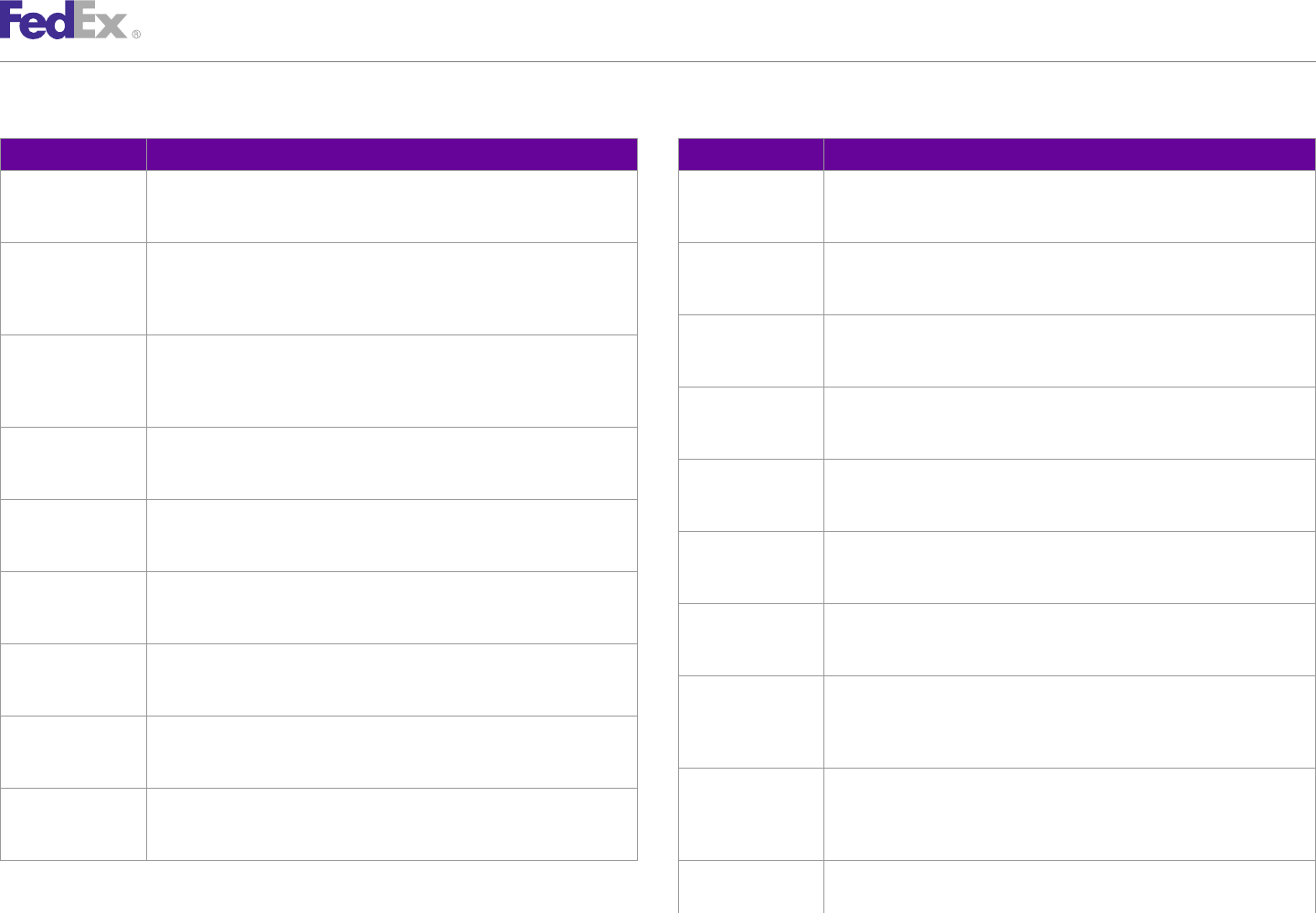
AppendixAppendix HH
Vague Commodity Descriptions
Table 205. Vague Commodity Descriptions, continued Table 205. Vague Commodity Descriptions, continued
Vague Commodity Vague Commodity Description Vague Commodity Vague Commodity Description
"Documents" "Documents" is an incomplete description and not accepted by Customs. An "Electronic "Electronic Equipment" is an incomplete description and not accepted by
example of an acceptable description is "Birth Certificate." Clearance delays Equipment" Customs. An example of an acceptable description is "DVD Player." Clearance
may result if the contents are not completely and accurately described. delays may result if the contents are not completely and accurately described.
"Drug" "Drug" is an incomplete description and not accepted by Customs. Specify the "Electronic Good" "Electronic Good" is an incomplete description and not accepted by Customs.
name of the medication or product being shipped and its intended use. An example of an acceptable description is "DVD Players." Clearance delays
Clearance delays may result if the contents are not completely and accurately may result if the contents are not completely and accurately described.
described. "Electronic Goods" "Electronic Goods" is an incomplete description and not accepted by Customs.
"Drugs" "Drugs" is an incomplete description and not accepted by Customs. Specify An example of an acceptable description is "DVD Players." Clearance delays
the name of the medication or product being shipped and its intended use. may result if the contents are not completely and accurately described.
Clearance delays may result if the contents are not completely and accurately "Electronic Part" "Electronic Part" is an incomplete description and not accepted by Customs.
described. An example of an acceptable description is "Transistor." Clearance delays
"Dry Ice" "Dry Ice" is an incomplete description and not accepted by Customs. An may result if the contents are not completely and accurately described.
example of an acceptable description is "Pork Ribs in Dry Ice." Clearance "Electronic Parts" "Electronic Parts" is an incomplete description and not accepted by Customs.
delays may result if the contents are not completely and accurately described. An example of an acceptable description is "Transistors." Clearance delays
"DVD" "DVD" is an incomplete description and not accepted by Customs. An example may result if the contents are not completely and accurately described.
of an acceptable description is "DVD Player." Clearance delays may result if "Electronic" "Electronic" is an incomplete description and not accepted by Customs. An
the contents are not completely and accurately described. example of an acceptable description is "DVD Player." Clearance delays may
"DVDs" "DVDs" is an incomplete description and not accepted by Customs. An result if the contents are not completely and accurately described.
example of an acceptable description is "DVD Movies." Clearance delays may "Electronics" "Electronics" is an incomplete description and not accepted by Customs. An
result if the contents are not completely and accurately described. example of an acceptable description is "DVD Player." Clearance delays may
"Electrical Parts" "Electrical Parts" is an incomplete description and not accepted by Customs. result if the contents are not completely and accurately described.
An example of an acceptable description is "Transistor." Clearance delays "Equipment" "Equipment" is an incomplete description and not accepted by Customs.
may result if the contents are not completely and accurately described. Specific Description of the Type of equipment and its intended use is
"Electronic "Electronic Component" is an incomplete description and not accepted by required. Clearance delays may result if the contents are not completely and
Component" Customs. An example of an acceptable description is "Transistor." Clearance accurately described.
delays may result if the contents are not completely and accurately described. "Fabric Samples" "Fabric Samples" is an incomplete description and not accepted by Customs.
"Electronic "Electronic Components" is an incomplete description and not accepted by An example of an acceptable description is "Women's Fabric for Clothing -
Components" Customs. An example of an acceptable description is "Capacitor." Clearance 100% Cotton." Clearance delays may result if the contents are not completely
delays may result if the contents are not completely and accurately described. and accurately described.
"Fabric" "Fabric" is an incomplete description and not accepted by Customs. An
example of an acceptable description is "Women's Fabric for Clothing - 100%
FedEx Web Services, Developer Guide 391
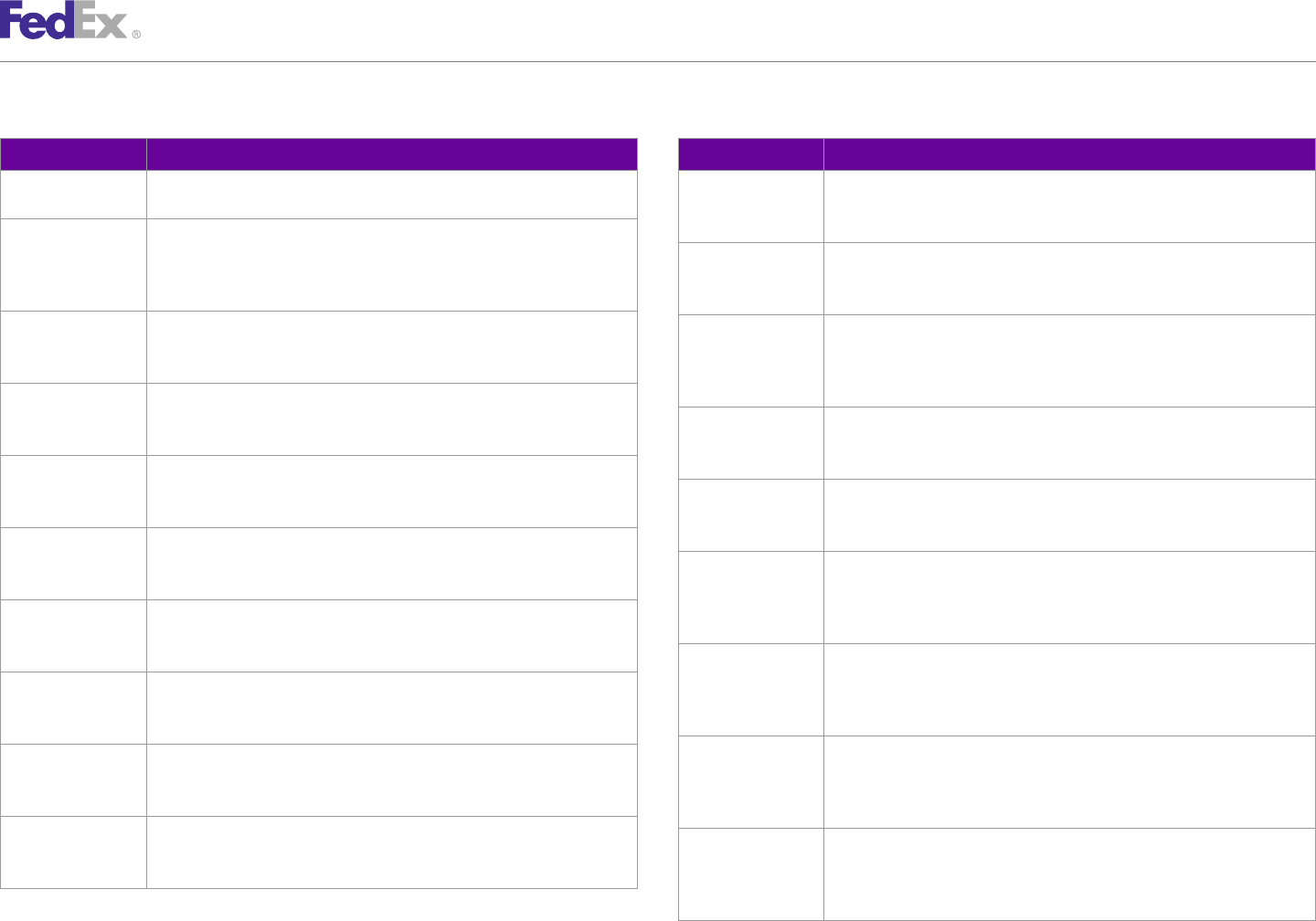
AppendixAppendix HH
Vague Commodity Descriptions
Table 205. Vague Commodity Descriptions, continued Table 205. Vague Commodity Descriptions, continued
Vague Commodity Vague Commodity Description Vague Commodity Vague Commodity Description
Cotton." Clearance delays may result if the contents are not completely and "General Cargo" "General Cargo" is an incomplete description and not accepted by Customs.
accurately described. Specify the description of the contents being shipped. Clearance delays may
result if the contents are not completely and accurately described.
"Fabrics" "Fabrics" is an incomplete description and not accepted by Customs. An
example of an acceptable description is "Women's Fabric for Clothing - 100% "Gift" "Gift" is an incomplete description and not accepted by Customs. An example
Cotton." Clearance delays may result if the contents are not completely and of an acceptable description is "Book sent as a Christmas Gift." Clearance
accurately described. delays may result if the contents are not completely and accurately described.
"FAC " "FAC " is an incomplete description and not accepted by Customs. Specify the "Gifts" "Gifts" is an incomplete description and not accepted by Customs. An
description of the contents being shipped. Clearance delays may result if the example of an acceptable description is "Books sent as a Christmas Gift."
contents are not completely and accurately described. Clearance delays may result if the contents are not completely and accurately
described.
"FAK " "FAK " is an incomplete description and not accepted by Customs. Specify the
description of the contents being shipped. Clearance delays may result if the "Goods" "Goods" is an incomplete description and not accepted by Customs. An
contents are not completely and accurately described. example of an acceptable description is "Personal Effects." Clearance delays
may result if the contents are not completely and accurately described.
"Flooring" "Flooring" is an incomplete description and not accepted by Customs. An
example of an acceptable description is "Ceramic Tiles." Clearance delays "Hardware" "Hardware" is an incomplete description and not accepted by Customs. An
may result if the contents are not completely and accurately described. example of an acceptable description is "CD Player." Clearance delays may
result if the contents are not completely and accurately described.
"Food Items" "Food Items" is an incomplete description and not accepted by Customs. An
example of an acceptable description is "Canned Pasta." Clearance delays "Haz Mat" "Haz Mat" is an incomplete description and not accepted by Customs. Please
may result if the contents are not completely and accurately described. provide the actual chemical or product name and the UN HAZMAT #.
Clearance delays may result if the contents are not completely and accurately
"Food" "Food" is an incomplete description and not accepted by Customs. An described.
example of an acceptable description is "Homemade Cookies." Clearance
delays may result if the contents are not completely and accurately described. "Haz Material" "Haz Material" is an incomplete description and not accepted by Customs.
Please provide the actual chemical or product name and the UN HAZMAT #.
"Foodstuff" "Foodstuff" is an incomplete description and not accepted by Customs. An Clearance delays may result if the contents are not completely and accurately
example of an acceptable description is "Chocolate Bars." Clearance delays described.
may result if the contents are not completely and accurately described.
"Haz Materials" "Haz Materials" is an incomplete description and not accepted by Customs.
"Foodstuffs" "Foodstuffs" is an incomplete description and not accepted by Customs. An Please provide the actual chemical or product name and the UN HAZMAT #.
example of an acceptable description is "Chocolate Bars." Clearance delays Clearance delays may result if the contents are not completely and accurately
may result if the contents are not completely and accurately described. described.
"Freight Of All Kinds" "Freight Of All Kinds" is an incomplete description and not accepted by "Hazardous Chemical" "Hazardous Chemical" Materials is an incomplete description and not
Customs. Specify the description of the contents being shipped. Clearance accepted by Customs. Please provide the actual chemical or product name
delays may result if the contents are not completely and accurately described. and the UN HAZMAT #. Clearance delays may result if the contents are not
completely and accurately described.
FedEx Web Services, Developer Guide 392
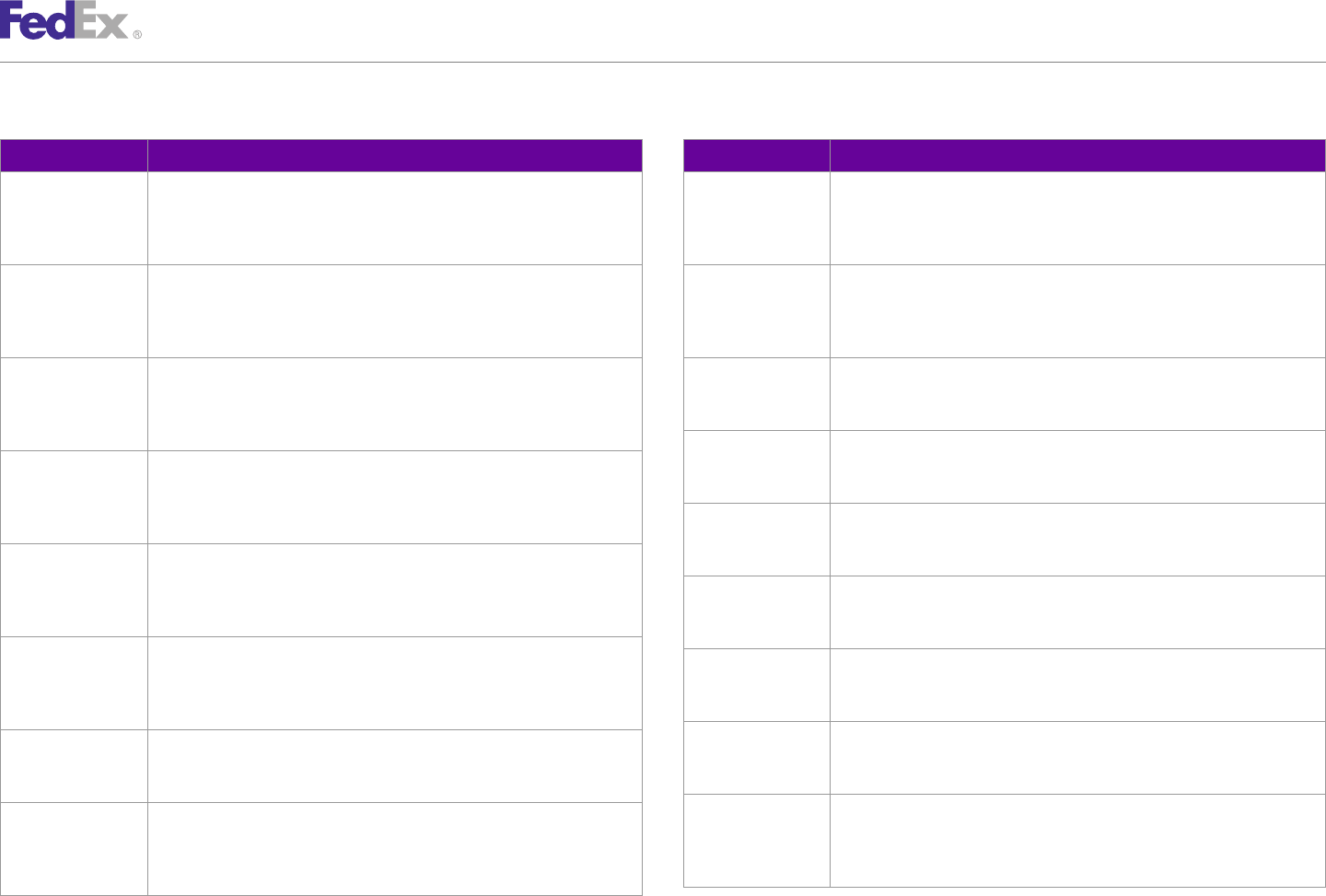
AppendixAppendix HH
Vague Commodity Descriptions
Table 205. Vague Commodity Descriptions, continued Table 205. Vague Commodity Descriptions, continued
Vague Commodity Vague Commodity Description Vague Commodity Vague Commodity Description
"Hazardous "Hazardous Chemicals" Materials is an incomplete description and not "HS NON" "HS NON" is an incomplete description and not accepted by Customs. Please
Chemicals" accepted by Customs. Please provide the actual chemical or product name provide the full digit Harmonized Code if available and the description of the
and the UN HAZMAT #. Clearance delays may result if the contents are not product. Clearance delays may result if the contents are not completely and
completely and accurately described. accurately described.
"Hazardous Good" "Hazardous Good" is an incomplete description and not accepted by Customs. "HS#" "HS#" is an incomplete description and not accepted by Customs. Please
Please provide the actual chemical or product name and the UN HAZMAT #. provide the full digit Harmonized Code if available and the description of the
Clearance delays may result if the contents are not completely and accurately product. Clearance delays may result if the contents are not completely and
described. accurately described.
"Hazardous Goods" "Hazardous Goods" is an incomplete description and not accepted by "I C" "I C" is an incomplete description and not accepted by Customs. An example
Customs. Please provide the actual chemical or product name and the UN of an acceptable description is "Integrated Circuits - EEPROM." Clearance
HAZMAT #. Clearance delays may result if the contents are not completely delays may result if the contents are not completely and accurately described.
and accurately described. "IC" "IC" is an incomplete description and not accepted by Customs. An example
"Hazardous Material" "Hazardous Material" is an incomplete description and not accepted by of an acceptable description is "Integrated Circuits - EEPROM." Clearance
Customs. Please provide the actual chemical or product name and the UN delays may result if the contents are not completely and accurately described.
HAZMAT #. Clearance delays may result if the contents are not completely "ILLEDG" "ILLEDG" is an incomplete description and not accepted by Customs. Specify
and accurately described. the description of the contents being shipped. Clearance delays may result if
"Hazardous "Hazardous Materials" is an incomplete description and not accepted by the contents are not completely and accurately described.
Materials" Customs. Please provide the actual chemical or product name and the UN "Illegible" "Illegible" is an incomplete description and not accepted by Customs. Specify
HAZMAT #. Clearance delays may result if the contents are not completely the description of the contents being shipped. Clearance delays may result if
and accurately described. the contents are not completely and accurately described.
"HazMat" "HazMat" is an incomplete description and not accepted by Customs. Please "Implants" "Implants" is an incomplete description and not accepted by Customs. An
provide the actual chemical or product name and the UN HAZMAT #. example of an acceptable description is "Dental Implants." Clearance delays
Clearance delays may result if the contents are not completely and accurately may result if the contents are not completely and accurately described.
described.
"Industrial Goods" "Industrial Goods" is an incomplete description and not accepted by Customs.
"Household Goods" "Household Goods" is an incomplete description and not accepted by Specify the description of the contents being shipped. Clearance delays may
Customs. Specify the description of the contents being shipped. Clearance result if the contents are not completely and accurately described.
delays may result if the contents are not completely and accurately described.
"Integrated Circuit" "Integrated Circuit" is an incomplete description and not accepted by
"HS #" "HS #" is an incomplete description and not accepted by Customs. Please Customs. An example of an acceptable description is "Integrated Circuit -
provide the full digit Harmonized Code if available and the description of the EEPROM." Clearance delays may result if the contents are not completely and
product. Clearance delays may result if the contents are not completely and accurately described.
accurately described.
FedEx Web Services, Developer Guide 393
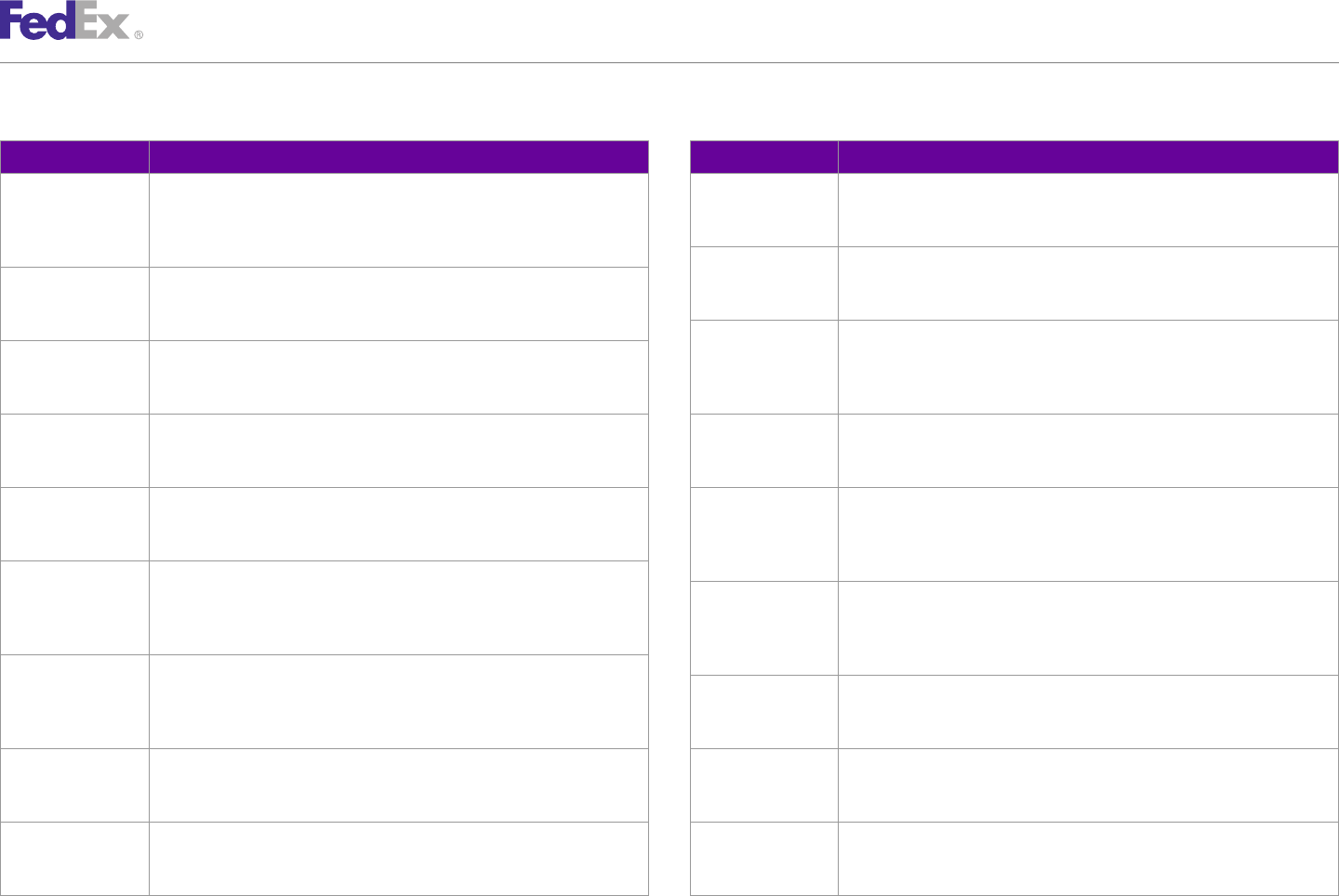
AppendixAppendix HH
Vague Commodity Descriptions
Table 205. Vague Commodity Descriptions, continued Table 205. Vague Commodity Descriptions, continued
Vague Commodity Vague Commodity Description Vague Commodity Vague Commodity Description
"Integrated Circuits" "Integrated Circuits" is an incomplete description and not accepted by "Leather" "Leather" is an incomplete description and not accepted by Customs. An
Customs. An example of an acceptable description is "Integrated Circuits - example of an acceptable description is "Leather Belts." Clearance delays may
EEPROM." Clearance delays may result if the contents are not completely and result if the contents are not completely and accurately described.
accurately described. "Letter" "Letter" is an incomplete description and not accepted by Customs. An
"Iron" "Iron" is an incomplete description and not accepted by Customs. An example example of an acceptable description is "Personal Correspondence." Clearance
of an acceptable description is "Steam Iron." Clearance delays may result if delays may result if the contents are not completely and accurately described.
the contents are not completely and accurately described. "Liquid" "Liquid" is an incomplete description and not accepted by Customs. Please
"Items" "Items" is an incomplete description and not accepted by Customs. Specify provide the actual chemical or product name and the UN HAZMAT #.
the description of the contents being shipped. Clearance delays may result if Clearance delays may result if the contents are not completely and accurately
the contents are not completely and accurately described. described.
"Jeans" "Jeans" is an incomplete description and not accepted by Customs. An "Luggage" "Luggage" is an incomplete description and not accepted by Customs. Specify
example of an acceptable description is "Ladies Denim Jeans." Clearance the description of the contents being shipped. Clearance delays may result if
delays may result if the contents are not completely and accurately described. the contents are not completely and accurately described.
"Jewelry" "Jewelry" is an incomplete description and not accepted by Customs. An "Machine Part" "Machine Part" is an incomplete description and not accepted by Customs. An
example of an acceptable description is "18 Carat Gold Necklace." Clearance example of an acceptable description is "Remanufactured Alternator for a
delays may result if the contents are not completely and accurately described. Farm Tractor." Clearance delays may result if the contents are not completely
and accurately described.
"Laboratory "Laboratory Reagents" is an incomplete description and not accepted by
Reagents" Customs. Please provide the actual chemical or product name and the UN "Machine Parts" "Machine Parts" is an incomplete description and not accepted by Customs.
HAZMAT #. Clearance delays may result if the contents are not completely An example of an acceptable description is "Remanufactured Alternator for a
and accurately described. Farm Tractor." Clearance delays may result if the contents are not completely
and accurately described.
"Ladies Apparel" "Ladies Apparel" is an incomplete description and not accepted by Customs.
An example of an acceptable description is "Women's leather shoes." "Machinery" "Machinery" is an incomplete description and not accepted by Customs. An
Clearance delays may result if the contents are not completely and accurately example of an acceptable description is "Wood Cutting Machine." Clearance
described. delays may result if the contents are not completely and accurately described.
"Leather Article" "Leather Article" is an incomplete description and not accepted by Customs. "Machines" "Machines" is an incomplete description and not accepted by Customs. An
An example of an acceptable description is "Leather Purse." Clearance delays example of an acceptable description is "Wood Cutting Machine." Clearance
may result if the contents are not completely and accurately described. delays may result if the contents are not completely and accurately described.
"Leather Articles" "Leather Articles" is an incomplete description and not accepted by Customs. "Medical Equipment" "Medical Equipment" is an incomplete description and not accepted by
An example of an acceptable description is "Leather Purse." Clearance delays Customs. An example of an acceptable description is "Defibrillator." Clearance
may result if the contents are not completely and accurately described. delays may result if the contents are not completely and accurately described.
FedEx Web Services, Developer Guide 394
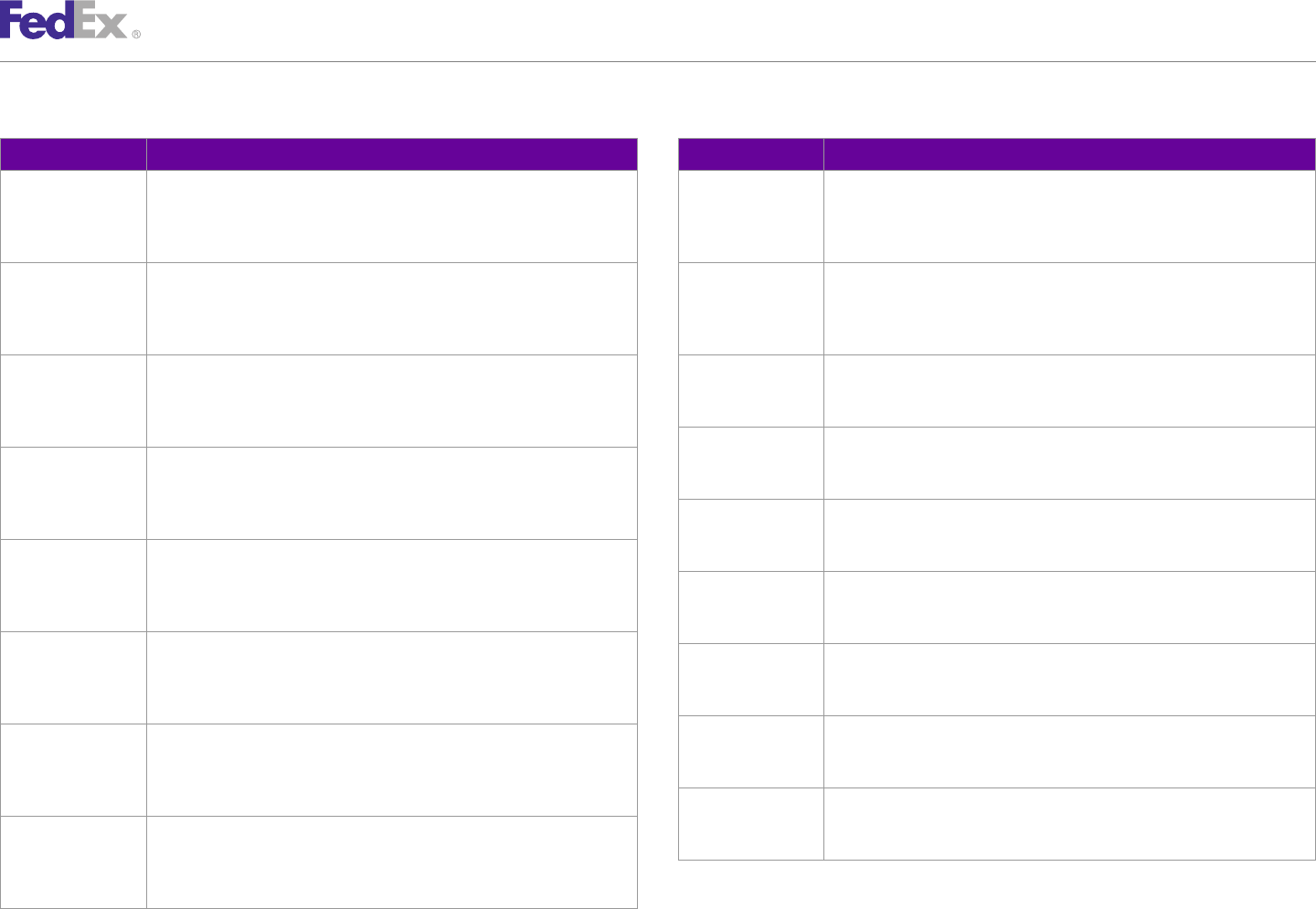
AppendixAppendix HH
Vague Commodity Descriptions
Table 205. Vague Commodity Descriptions, continued Table 205. Vague Commodity Descriptions, continued
Vague Commodity Vague Commodity Description Vague Commodity Vague Commodity Description
"Medical Parts" "Medical Parts" is an incomplete description and not accepted by Customs. "Meds" "Meds" is an incomplete description and not accepted by Customs. Please
An example of an acceptable description is "Electric Wire for Medical provide the specific name of the medication or product being shipped and its
Equipment." Clearance delays may result if the contents are not completely intended use. Clearance delays may result if the contents are not completely
and accurately described. and accurately described.
"Medical Spare Parts" "Medical Spare Parts" is an incomplete description and not accepted by "Men’s Apparel" "Men’s Apparel" is an incomplete description and not accepted by Customs.
Customs. An example of an acceptable description is "Electric Wire for An example of an acceptable description is "Men's Summer T-Shirt."
Medical Equipment." Clearance delays may result if the contents are not Clearance delays may result if the contents are not completely and accurately
completely and accurately described. described.
"Medical Supplies" "Medical Supplies" is an incomplete description and not accepted by "Metal Work" "Metal Work" is an incomplete description and not accepted by Customs. An
Customs. Please provide the specific name of the medication or product being example of an acceptable description is "Copper Pipe." Clearance delays may
shipped and its intended use. Clearance delays may result if the contents are result if the contents are not completely and accurately described.
not completely and accurately described. "Miscellaneous "Miscellaneous Items" is an incomplete description and not accepted by
"Medicaments" "Medicaments" is an incomplete description and not accepted by Customs. Items" Customs. Specify the description of the contents being shipped. Clearance
Please provide the specific name of the medication or product being shipped delays may result if the contents are not completely and accurately described.
and its intended use. Clearance delays may result if the contents are not "NAFTA" "NAFTA" is an incomplete description and not accepted by Customs. Specify
completely and accurately described. the description of the contents being shipped. Clearance delays may result if
"Medication" "Medication" is an incomplete description and not accepted by Customs. the contents are not completely and accurately described.
Please provide the specific name of the medication or product being shipped "New Goods" "New Goods" is an incomplete description and not accepted by Customs.
and its intended use. Clearance delays may result if the contents are not Specify the description of the contents being shipped. Clearance delays may
completely and accurately described. result if the contents are not completely and accurately described.
"Medications" "Medications" is an incomplete description and not accepted by Customs. "No CI" "No CI" is an incomplete description and not accepted by Customs. Specify
Please provide the specific name of the medication or product being shipped the description of the contents being shipped. Clearance delays may result if
and its intended use. Clearance delays may result if the contents are not the contents are not completely and accurately described.
completely and accurately described.
"NO COM" "NO COM" is an incomplete description and not accepted by Customs. Specify
"Medicine" "Medicine" is an incomplete description and not accepted by Customs. Please the description of the contents being shipped. Clearance delays may result if
provide the specific name of the medication or product being shipped and its the contents are not completely and accurately described.
intended use. Clearance delays may result if the contents are not completely
and accurately described. "NO DES" "NO DES" is an incomplete description and not accepted by Customs. Specify
the description of the contents being shipped. Clearance delays may result if
"Medicines" "Medicines" is an incomplete description and not accepted by Customs. the contents are not completely and accurately described.
Please provide the specific name of the medication or product being shipped
and its intended use. Clearance delays may result if the contents are not
completely and accurately described.
FedEx Web Services, Developer Guide 395
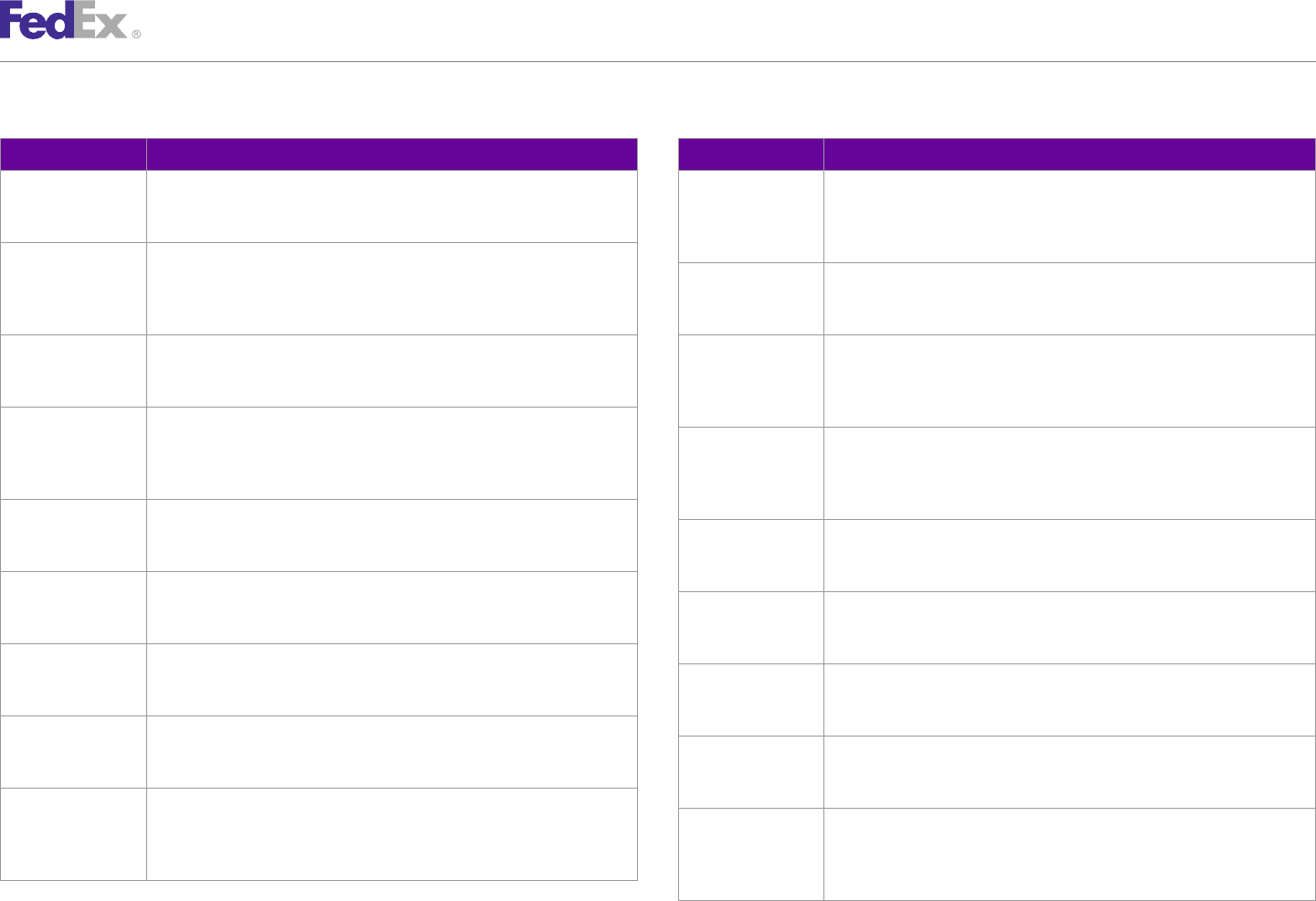
AppendixAppendix HH
Vague Commodity Descriptions
Table 205. Vague Commodity Descriptions, continued Table 205. Vague Commodity Descriptions, continued
Vague Commodity Vague Commodity Description Vague Commodity Vague Commodity Description
"NON G" "NON G" is an incomplete description and not accepted by Customs. Specify "Parts" "Parts" is an incomplete description and not accepted by Customs. An
the description of the contents being shipped. Clearance delays may result if example of an acceptable description is "Brake Calipers for Aircraft."
the contents are not completely and accurately described. Clearance delays may result if the contents are not completely and accurately
described.
"Non-Hazardous" "Non-Hazardous" is an incomplete description and not accepted by Customs.
Please provide the proper name of the goods, if chemical, proper name and "PC Hardware" "PC Hardware" is an incomplete description and not accepted by Customs. An
the UN #. Clearance delays may result if the contents are not completely and example of an acceptable description is "Computer CD Player." Clearance
accurately described. delays may result if the contents are not completely and accurately described.
"NOT GI" "NOT GI" is an incomplete description and not accepted by Customs. Specify "PCB" "PCB" is an incomplete description and not accepted by Customs. An example
the description of the contents being shipped. Clearance delays may result if of an acceptable description is "Printed Circuit Board with Components for
the contents are not completely and accurately described. Television Set." Clearance delays may result if the contents are not
completely and accurately described.
"Packaging Supplies" "Packaging Supplies" is an incomplete description and not accepted by
Customs. An example of an acceptable description is "Bubble Plastic Wrap." "PCBA" "PCBA" is an incomplete description and not accepted by Customs. An
Clearance delays may result if the contents are not completely and accurately example of an acceptable description is "Printed Circuit Board Assembly for
described. Computer." Clearance delays may result if the contents are not completely
and accurately described.
"Pants" "Pants" is an incomplete description and not accepted by Customs. An
example of an acceptable description is "Boy's Cotton Twill Pants." Clearance "Peripheral" "Peripheral" is an incomplete description and not accepted by Customs. An
delays may result if the contents are not completely and accurately described. example of an acceptable description is "Computer Printer." Clearance delays
may result if the contents are not completely and accurately described.
"Paper" "Paper" is an incomplete description and not accepted by Customs. An
example of an acceptable description is "Legal Contract." Clearance delays "Personal Effects" "Personal Effects" is an incomplete description and not accepted by Customs.
may result if the contents are not completely and accurately described. Specify the description of the contents being shipped. Clearance delays may
result if the contents are not completely and accurately described.
"Paperwork" "Paperwork" is an incomplete description and not accepted by Customs. An
example of an acceptable description is "Legal Contract." Clearance delays "Personal Item" "Personal Item" is an incomplete description and not accepted by Customs.
may result if the contents are not completely and accurately described. Specify the description of the contents being shipped. Clearance delays may
result if the contents are not completely and accurately described.
"Part" "Part" is an incomplete description and not accepted by Customs. An example
of an acceptable description is "Brake Caliper for Aircraft." Clearance delays "Personal Items" "Personal Items" is an incomplete description and not accepted by Customs.
may result if the contents are not completely and accurately described. Specify the description of the contents being shipped. Clearance delays may
result if the contents are not completely and accurately described.
"Parts Of" "Parts Of" is an incomplete description and not accepted by Customs. An
example of an acceptable description is "Brake Calipers for Aircraft." "Pharmaceuticals" "Pharmaceuticals" is an incomplete description and not accepted by Customs.
Clearance delays may result if the contents are not completely and accurately Please provide the specific name of the medication or product being shipped
described. and its intended use. Clearance delays may result if the contents are not
completely and accurately described.
FedEx Web Services, Developer Guide 396
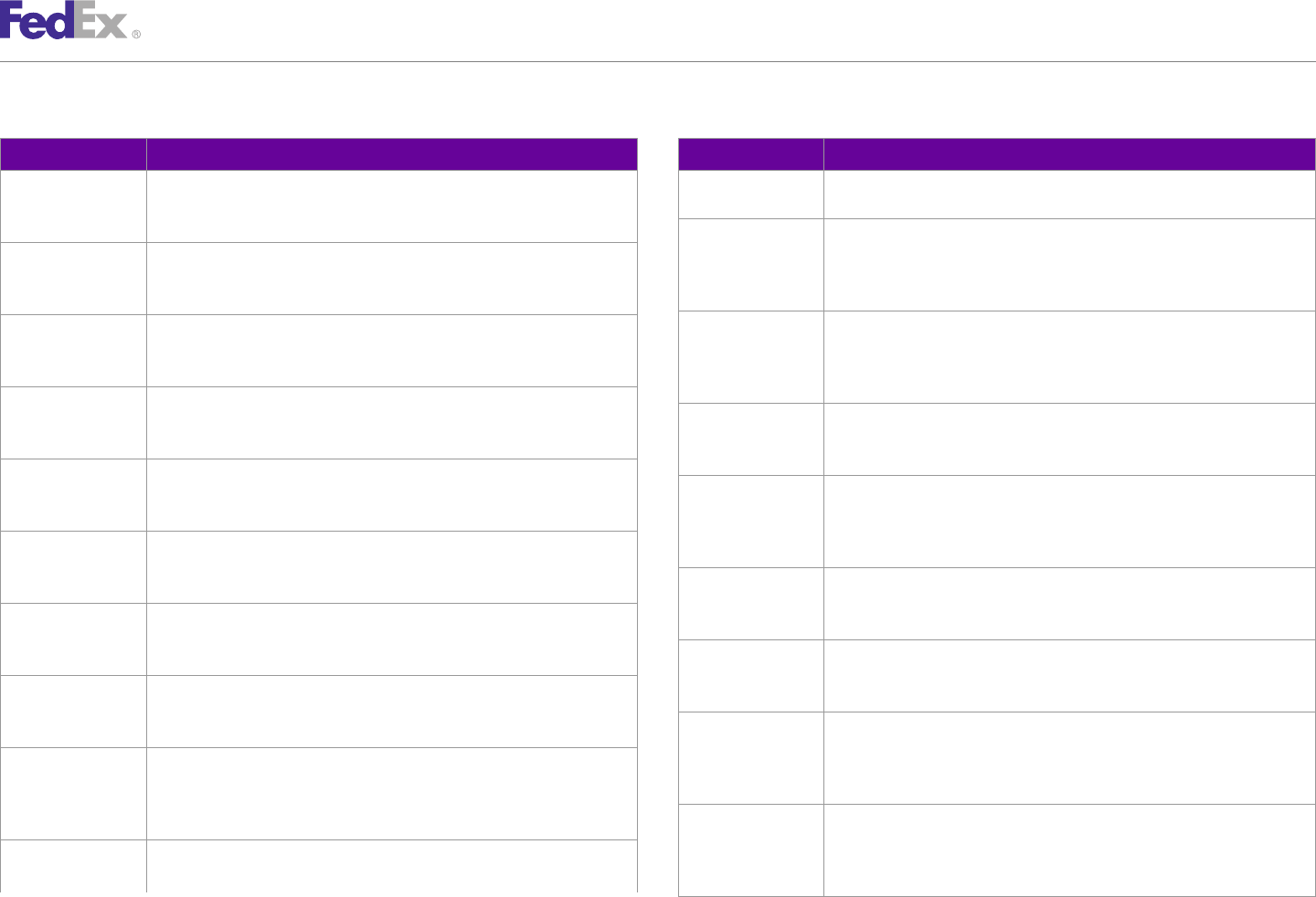
AppendixAppendix HH
Vague Commodity Descriptions
Table 205. Vague Commodity Descriptions, continued Table 205. Vague Commodity Descriptions, continued
Vague Commodity Vague Commodity Description Vague Commodity Vague Commodity Description
Machines." Clearance delays may result if the contents are not completely
"PIB" "PIB" is an incomplete description and not accepted by Customs. Specify the and accurately described.
description of the contents being shipped. Clearance delays may result if the
contents are not completely and accurately described. "Precious Metal" "Precious Metal" is an incomplete description and not accepted by Customs.
An example of an acceptable description is "18 Carat Gold Necklace."
"PIBs" "PIBs" is an incomplete description and not accepted by Customs. Specify the Clearance delays may result if the contents are not completely and accurately
description of the contents being shipped. Clearance delays may result if the described.
contents are not completely and accurately described.
"Printed Circuit "Printed Circuit Board" is an incomplete description and not accepted by
"Pipe" "Pipe" is an incomplete description and not accepted by Customs. An example Board" Customs. An example of an acceptable description is "Printed Circuit Board
of an acceptable description is "Steel Pipe." Clearance delays may result if with Components for Television Set." Clearance delays may result if the
the contents are not completely and accurately described. contents are not completely and accurately described.
"Pipes" "Pipes" is an incomplete description and not accepted by Customs. An "Printed Material" "Printed Material" is an incomplete description and not accepted by Customs.
example of an acceptable description is "Steel Pipes." Clearance delays may An example of an acceptable description is "TV Owner's Manual." Clearance
result if the contents are not completely and accurately described. delays may result if the contents are not completely and accurately described.
"Plastic Good" "Plastic Good" is an incomplete description and not accepted by Customs. An "Printed Materials" "Printed Materials" is an incomplete description and not accepted by
example of an acceptable description is "Plastic Knife." Clearance delays may Customs. An example of an acceptable description is "TV Owner's Manuals."
result if the contents are not completely and accurately described. Clearance delays may result if the contents are not completely and accurately
"Plastic Goods" "Plastic Goods" is an incomplete description and not accepted by Customs. An described.
example of an acceptable description is "Plastic Knives." Clearance delays "Printed Matter" "Printed Matter" is an incomplete description and not accepted by Customs.
may result if the contents are not completely and accurately described. An example of an acceptable description is "TV Owner's Manual" Clearance
"Plastic Parts" "Plastic Parts" is an incomplete description and not accepted by Customs. An delays may result if the contents are not completely and accurately described.
example of an acceptable description is "Plastic Knives." Clearance delays "Printed Matters" "Printed Matters" is an incomplete description and not accepted by Customs.
may result if the contents are not completely and accurately described. An example of an acceptable description is "TV Owner's Manuals" Clearance
"Plastic" "Plastic" is an incomplete description and not accepted by Customs. An delays may result if the contents are not completely and accurately described.
example of an acceptable description is "Women's Plastic Shoes." Clearance "Promo Item" "Promo Item" is an incomplete description and not accepted by Customs. An
delays may result if the contents are not completely and accurately described. example of an acceptable description is "Promotional Inflatable Balloons not
"Polyurethane" "Polyurethane" is an incomplete description and not accepted by Customs. An for resale." Clearance delays may result if the contents are not completely
example of an acceptable description is "Polyurethane Medical Gloves." and accurately described.
Clearance delays may result if the contents are not completely and accurately "Promo Items" "Promo Items" is an incomplete description and not accepted by Customs. An
described. example of an acceptable description is "Promotional Inflatable Balloons not
"Power Supply" "Power Supply" is an incomplete description and not accepted by Customs. An for resale." Clearance delays may result if the contents are not completely
example of an acceptable description is "Power Supply Module for ADP and accurately described.
FedEx Web Services, Developer Guide 397
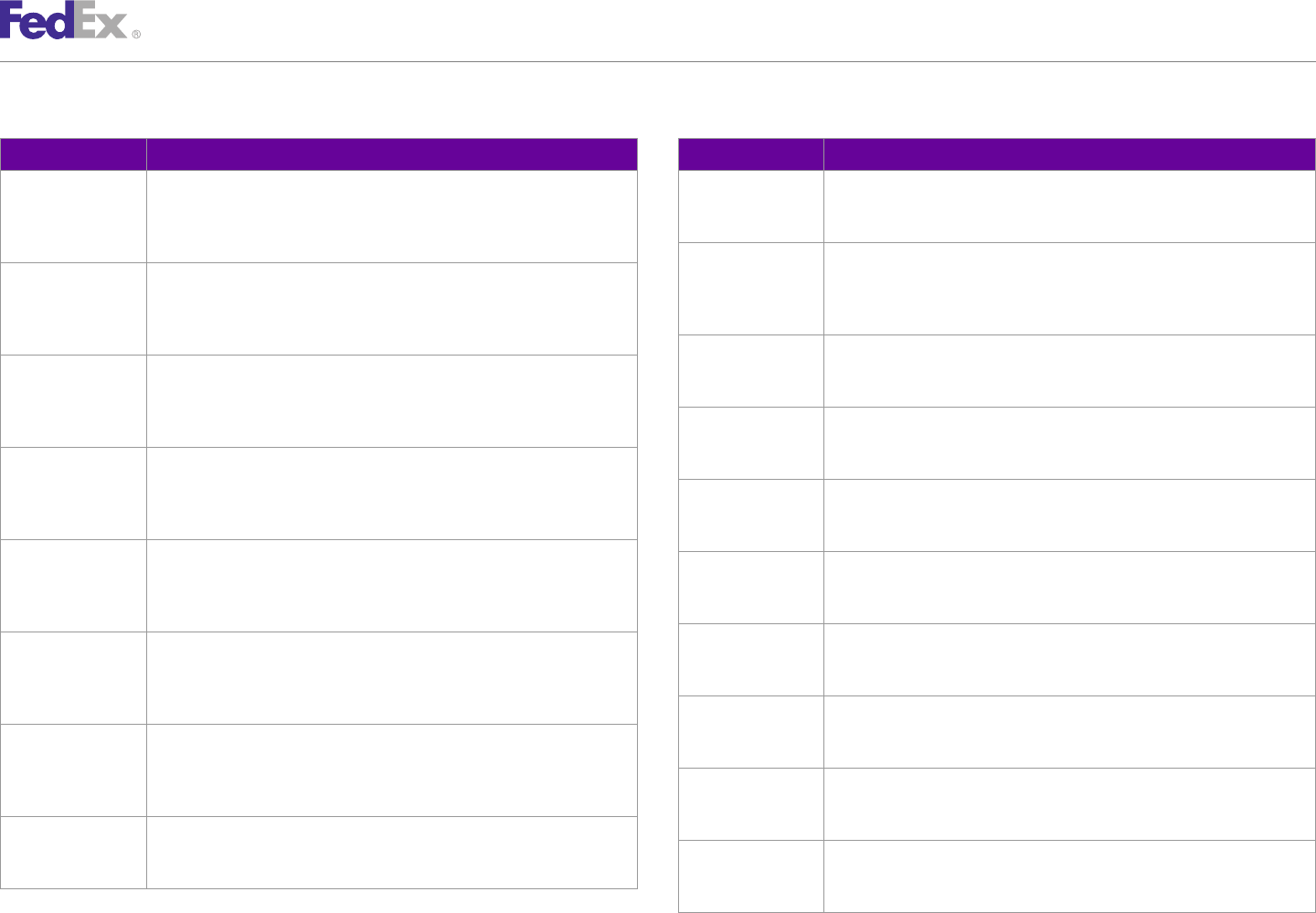
AppendixAppendix HH
Vague Commodity Descriptions
Table 205. Vague Commodity Descriptions, continued Table 205. Vague Commodity Descriptions, continued
Vague Commodity Vague Commodity Description Vague Commodity Vague Commodity Description
"Promo Material" "Promo Material" is an incomplete description and not accepted by Customs. "Records" "Records" is an incomplete description and not accepted by Customs. An
An example of an acceptable description is "Promotional Inflatable Balloons example of an acceptable description is "Office Correspondence." Clearance
not for resale." Clearance delays may result if the contents are not completely delays may result if the contents are not completely and accurately described.
and accurately described. "Report" "Report" is an incomplete description and not accepted by Customs. An
"Promo Materials" "Promo Materials" is an incomplete description and not accepted by Customs. example of an acceptable description is "Business Correspondence - Annual
An example of an acceptable description is "Promotional Inflatable Balloons Report." Clearance delays may result if the contents are not completely and
not for resale." Clearance delays may result if the contents are not completely accurately described.
and accurately described. "Rod" "Rod" is an incomplete description and not accepted by Customs. An example
"Promotional Item" "Promotional Item" is an incomplete description and not accepted by Customs. of an acceptable description is "Fishing Rod." Clearance delays may result if
An example of an acceptable description is "Promotional Inflatable Balloons the contents are not completely and accurately described.
not for resale." Clearance delays may result if the contents are not completely "Rods" "Rods" is an incomplete description and not accepted by Customs. An
and accurately described. example of an acceptable description is "Aluminum Rods." Clearance delays
"Promotional Items" "Promotional Items" is an incomplete description and not accepted by may result if the contents are not completely and accurately described.
Customs. An example of an acceptable description is "Promotional Inflatable "Rubber Articles" "Rubber Articles" is an incomplete description and not accepted by Customs.
Balloons not for resale." Clearance delays may result if the contents are not An example of an acceptable description is "Rubber Hoses." Clearance delays
completely and accurately described. may result if the contents are not completely and accurately described.
"Promotional "Promotional Material" is an incomplete description and not accepted by "Rubber" "Rubber" is an incomplete description and not accepted by Customs. An
Material" Customs. An example of an acceptable description is "Promotional Inflatable example of an acceptable description is "Rubber Tires." Clearance delays may
Balloons not for resale." Clearance delays may result if the contents are not result if the contents are not completely and accurately described.
completely and accurately described.
"Said To Contain" "Said To Contain" is an incomplete description and not accepted by Customs.
"Promotional "Promotional Materials" is an incomplete description and not accepted by Specify the description of the contents being shipped. Clearance delays may
Materials" Customs. An example of an acceptable description is "Promotional Inflatable result if the contents are not completely and accurately described.
Balloons not for resale." Clearance delays may result if the contents are not
completely and accurately described. "Sample" "Sample" is an incomplete description and not accepted by Customs. An
example of an acceptable description is "Plastic Bags - SAMPLE." Clearance
"Promotional" "Promotional" is an incomplete description and not accepted by Customs. An delays may result if the contents are not completely and accurately described.
example of an acceptable description is "Promotional Inflatable Balloons not
for resale." Clearance delays may result if the contents are not completely "Samples" "Samples" is an incomplete description and not accepted by Customs. An
and accurately described. example of an acceptable description is "Plastic Bags - SAMPLE." Clearance
delays may result if the contents are not completely and accurately described.
"Receivers" "Receivers" is an incomplete description and not accepted by Customs. An
example of an acceptable description is "Stereo Receiver." Clearance delays "Scrap" "Scrap" is an incomplete description and not accepted by Customs. An
may result if the contents are not completely and accurately described. example of an acceptable description is "Steel Scrap Billets." Clearance
delays may result if the contents are not completely and accurately described.
FedEx Web Services, Developer Guide 398
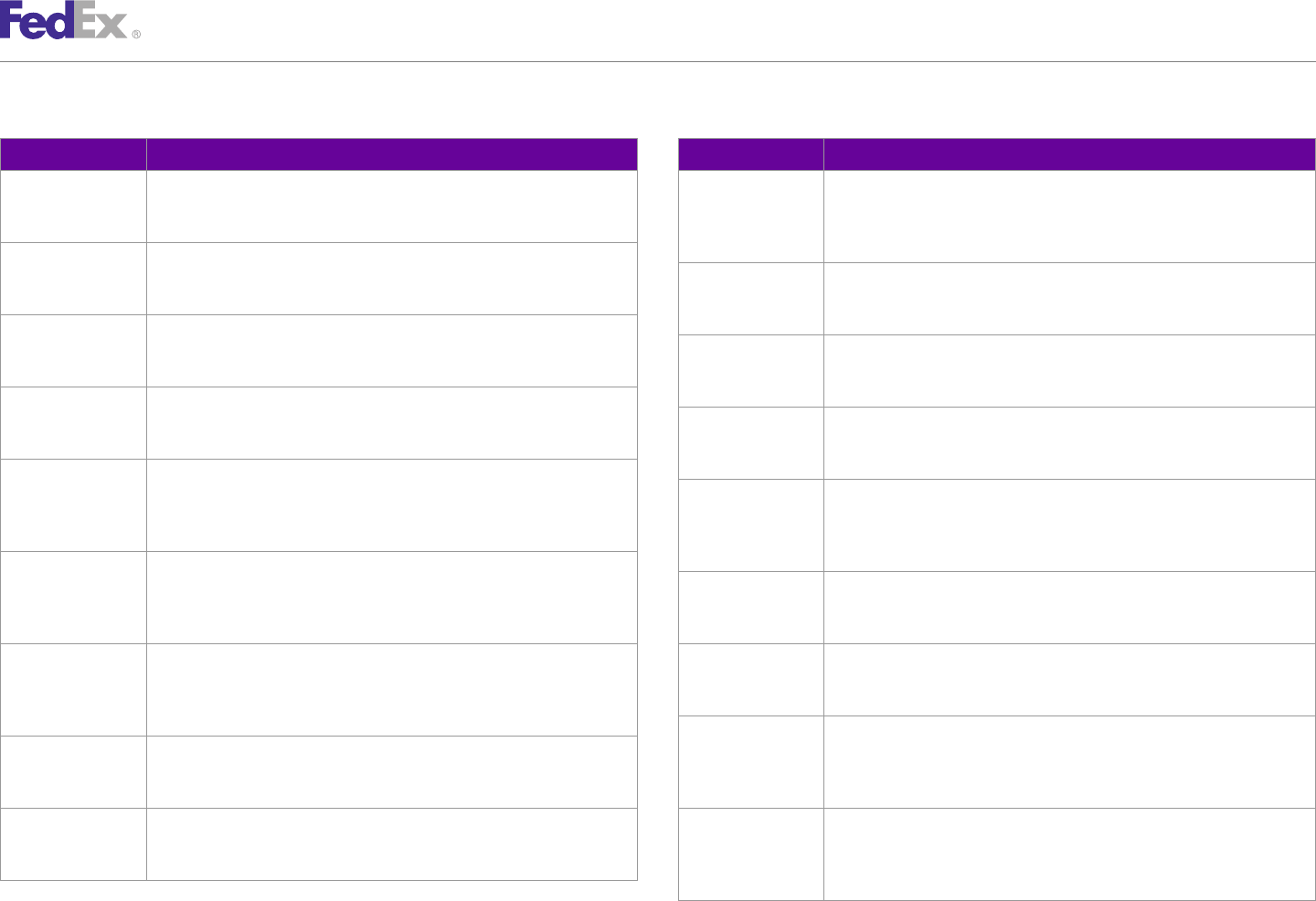
AppendixAppendix HH
Vague Commodity Descriptions
Table 205. Vague Commodity Descriptions, continued Table 205. Vague Commodity Descriptions, continued
Vague Commodity Vague Commodity Description Vague Commodity Vague Commodity Description
"See Attached" "See Attached" is an incomplete description and not accepted by Customs. "Sportswear" "Sportswear" is an incomplete description and not accepted by Customs. An
Specify the description of the contents being shipped. Clearance delays may example of an acceptable description is "100% Cotton Men's Running
result if the contents are not completely and accurately described. Shorts." Clearance delays may result if the contents are not completely and
accurately described.
"SEE CO" "SEE CO" is an incomplete description and not accepted by Customs. Specify
the description of the contents being shipped. Clearance delays may result if "STC " "STC" is an incomplete description and not accepted by Customs. Specify the
the contents are not completely and accurately described. description of the contents being shipped. Clearance delays may result if the
contents are not completely and accurately described.
"SEE IN" "SEE IN" is an incomplete description and not accepted by Customs. Specify
the description of the contents being shipped. Clearance delays may result if "Steel" "Steel" is an incomplete description and not accepted by Customs. An
the contents are not completely and accurately described. example of an acceptable description is "Stainless Steel Pots." Clearance
delays may result if the contents are not completely and accurately described.
"See Invoice" "See Invoice" is an incomplete description and not accepted by Customs.
Specify the description of the contents being shipped. Clearance delays may "Surgical "Surgical Equipment" is an incomplete description and not accepted by
result if the contents are not completely and accurately described. Instruments" Customs. An example of an acceptable description is "Scalpels." Clearance
delays may result if the contents are not completely and accurately described.
"Shirt" "Shirt" is an incomplete description and not accepted by Customs. An
example of an acceptable description is "Men's 100% Cotton Long Sleeve "Swatches" "Swatches" is an incomplete description and not accepted by Customs. An
Shirt." Clearance delays may result if the contents are not completely and example of an acceptable description is "100% Cotton Fabric Sample
accurately described. Swatches." Clearance delays may result if the contents are not completely
and accurately described.
"Software" "Software" is an incomplete description and not accepted by Customs. An
example of an acceptable description is "Software Game on CD-ROM - "Halo "Tape" "Tape" is an incomplete description and not accepted by Customs. An
2"." Clearance delays may result if the contents are not completely and example of an acceptable description is "Jazz Music Video Tape." Clearance
accurately described. delays may result if the contents are not completely and accurately described.
"Spare Parts for "Spare Parts for Machine" is an incomplete description and not accepted by "Tapes" "Tapes" is an incomplete description and not accepted by Customs. An
Machine" Customs. An example of an acceptable description is "Alternator - New." example of an acceptable description is "Jazz Music Video Tapes." Clearance
Clearance delays may result if the contents are not completely and accurately delays may result if the contents are not completely and accurately described.
described. "Textile Samples" "Textile Samples" is an incomplete description and not accepted by Customs.
"Spare Parts" "Spare Parts" is an incomplete description and not accepted by Customs. An An example of an acceptable description is "Men's Shirt 100% Cotton -
example of an acceptable description is "Alternator - Used." Clearance delays SAMPLE." Clearance delays may result if the contents are not completely and
may result if the contents are not completely and accurately described. accurately described.
"Spares" "Spares" is an incomplete description and not accepted by Customs. An "Textile" "Textile" is an incomplete description and not accepted by Customs. An
example of an acceptable description is "Alternator - New." Clearance delays example of an acceptable description is "Women's Dress - 100% Cotton -
may result if the contents are not completely and accurately described. SAMPLE." Clearance delays may result if the contents are not completely and
accurately described.
FedEx Web Services, Developer Guide 399
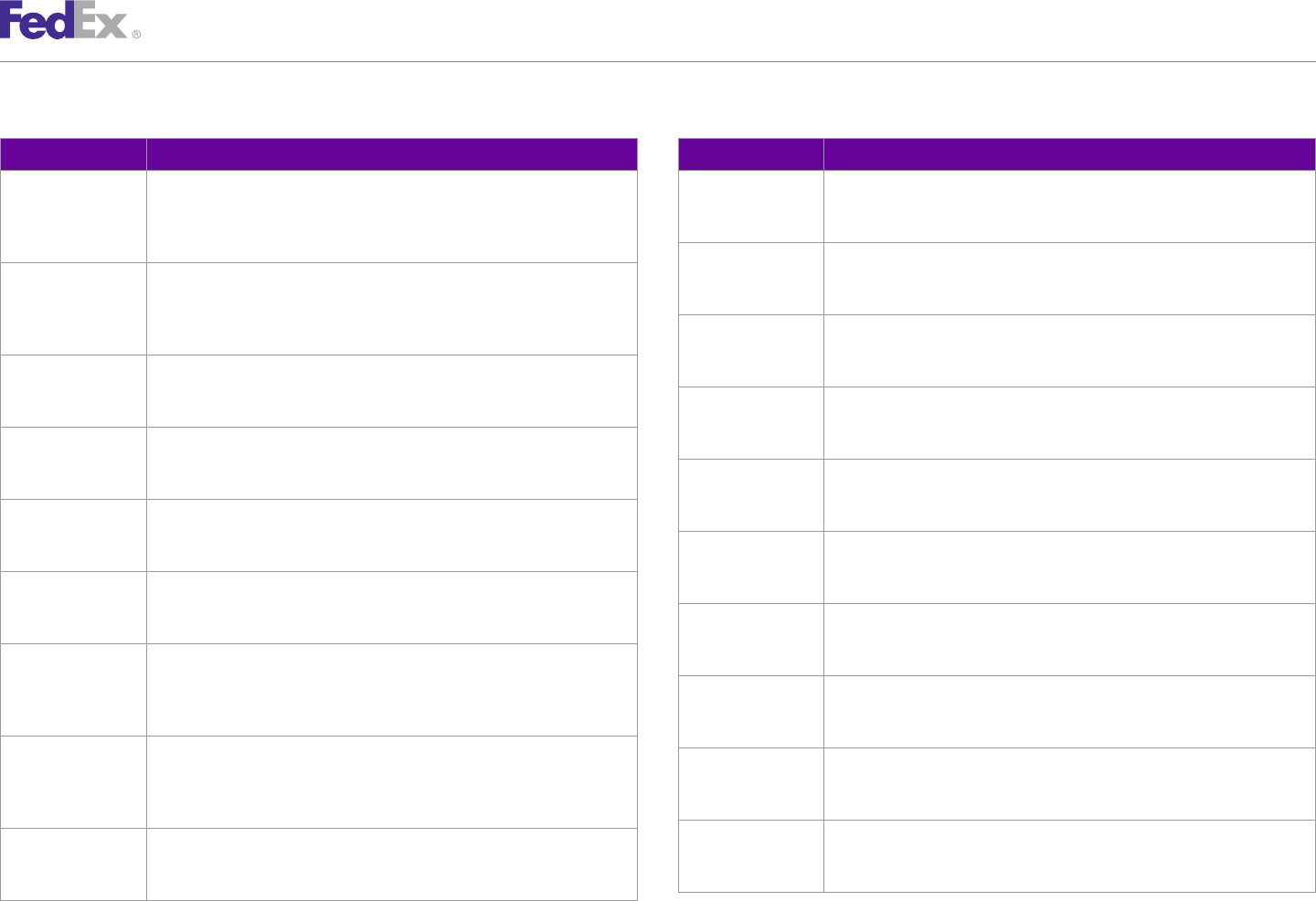
AppendixAppendix HH
Vague Commodity Descriptions
Table 205. Vague Commodity Descriptions, continued Table 205. Vague Commodity Descriptions, continued
Vague Commodity Vague Commodity Description Vague Commodity Vague Commodity Description
"Textiles Samples" "Textiles Samples" is an incomplete description and not accepted by Customs. "Unlist" "Unlist" is an incomplete description and not accepted by Customs. Specify
An example of an acceptable description is "Men's Shirt 100% Cotton - the description of the contents being shipped. Clearance delays may result if
SAMPLE." Clearance delays may result if the contents are not completely and the contents are not completely and accurately described.
accurately described. "Used Goods" "Used Goods" is an incomplete description and not accepted by Customs.
"Textiles" "Textiles" is an incomplete description and not accepted by Customs. An Specify the description of the contents being shipped. Clearance delays may
example of an acceptable description is "Men's Shirt 100% Cotton - result if the contents are not completely and accurately described.
SAMPLE." Clearance delays may result if the contents are not completely and "Various Goods" "Various Goods" is an incomplete description and not accepted by Customs.
accurately described. Specify the description of the contents being shipped. Clearance delays may
"Tile" "Tile" is an incomplete description and not accepted by Customs. An example result if the contents are not completely and accurately described.
of an acceptable description is "Ceramic Tiles." Clearance delays may result if "Video Tape" "Video Tape" is an incomplete description and not accepted by Customs. An
the contents are not completely and accurately described. example of an acceptable description is "Jazz Music Video Tape." Clearance
"Tiles" "Tiles" is an incomplete description and not accepted by Customs. An delays may result if the contents are not completely and accurately described.
example of an acceptable description is "Ceramic Tiles." Clearance delays "Video Tapes" "Video Tapes" is an incomplete description and not accepted by Customs. An
may result if the contents are not completely and accurately described. example of an acceptable description is "Jazz Music Video Tapes." Clearance
"Tools" "Tools" is an incomplete description and not accepted by Customs. An delays may result if the contents are not completely and accurately described.
example of an acceptable description is "Power Drill." Clearance delays may "Video" "Video" is an incomplete description and not accepted by Customs. An
result if the contents are not completely and accurately described. example of an acceptable description is "Jazz Music Video Tapes." Clearance
"Toy" "Toy" is an incomplete description and not accepted by Customs. An example delays may result if the contents are not completely and accurately described.
of an acceptable description is "Plastic Doll House." Clearance delays may "Videotape" "Videotape" is an incomplete description and not accepted by Customs. An
result if the contents are not completely and accurately described. example of an acceptable description is "Jazz Music Video Tape." Clearance
"Training Material" "Training Material" is an incomplete description and not accepted by delays may result if the contents are not completely and accurately described.
Customs. An example of an acceptable description is "Training Material for "Videotapes" "Videotapes" is an incomplete description and not accepted by Customs. An
Basketball." Clearance delays may result if the contents are not completely example of an acceptable description is "Jazz Music Video Tapes." Clearance
and accurately described. delays may result if the contents are not completely and accurately described.
"Training Materials" "Training Materials" is an incomplete description and not accepted by "VISA MDR Table" "VISA MDR Table" is an incomplete description and not accepted by Customs.
Customs. An example of an acceptable description is "Training Materials for Specify the description of the contents being shipped. Clearance delays may
Basketball." Clearance delays may result if the contents are not completely result if the contents are not completely and accurately described.
and accurately described.
"Wafer" "Wafer" is an incomplete description and not accepted by Customs. An
"Tubes" "Tubes" is an incomplete description and not accepted by Customs. An example of an acceptable description is "semiconductor wafers." Clearance
example of an acceptable description is "Glass Tubes." Clearance delays may delays may result if the contents are not completely and accurately described.
result if the contents are not completely and accurately described.
FedEx Web Services, Developer Guide 400
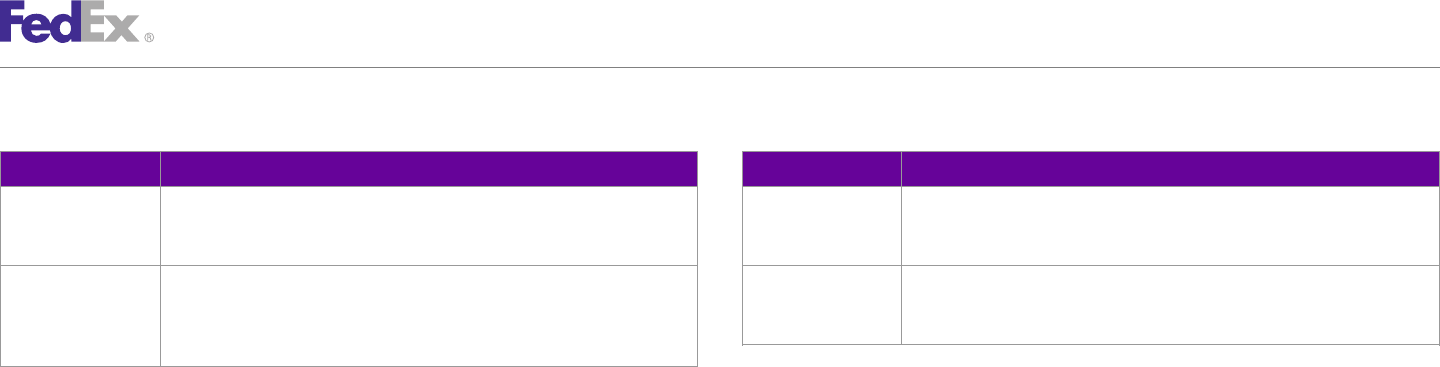
AppendixAppendix HH
Vague Commodity Descriptions
Table 205. Vague Commodity Descriptions, continued Table 205. Vague Commodity Descriptions, continued
Vague Commodity Vague Commodity Description Vague Commodity Vague Commodity Description
"Waste" "Waste" is an incomplete description and not accepted by Customs. An "Wire" "Wire" is an incomplete description and not accepted by Customs. An
example of an acceptable description is "Oil Waste for Testing." Clearance example of an acceptable description is "Insulated Copper Wire." Clearance
delays may result if the contents are not completely and accurately described. delays may result if the contents are not completely and accurately described.
"Wearing Apparel" "Wearing Apparel" is an incomplete description and not accepted by Customs. "Wires" "Wires" is an incomplete description and not accepted by Customs. An
An example of an acceptable description is "Women's Leather Sandals." example of an acceptable description is "Insulated Copper Wire." Clearance
Clearance delays may result if the contents are not completely and accurately delays may result if the contents are not completely and accurately described.
described.
FedEx Web Services, Developer Guide 401

I Waybill Legal Terms and
Conditions
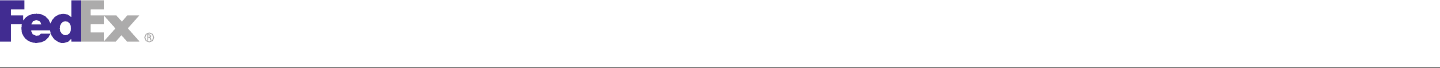
AppendixAppendix II
Waybill Legal Terms and Conditions
Note: For all Mexico to Mexico shipments, if no language is specified, the Legal Terms and
In addition to creating and printing the waybill label, you need to print copies Conditions will be provided in Spanish.
of the International Legal Terms and Conditions to accompany each label with
The following defines U.S. handling instructions for the waybill labels and
your international shipments. The following defines international handling
Legal Terms and Conditions.
instructions for the waybill labels and Legal Terms and Conditions document.
If U.S. shipment — Print 1 copy of the waybill label to your laser printer, fold
If international: U.S. export — Print 2 copies of the waybill label to your laser
the printed page in half and use as the shipping label. Place it in the waybill
printer, fold 1 copy in half and use as the shipping label. Place it in the
pouch and affix it to your shipment so that the barcode portion of the label
waybill pouch and affix it to the shipment so that the barcode portion of the
can be read and scanned.
label can be read and scanned. Place the additional recipient copy of the
waybill label in the pouch. Note: The International and U.S. waybill Legal Terms and Conditions information must be
supplied with test labels when completing the certification process.
If international: Shipments originating outside of the U.S. — Print 3 copies of
the waybill label to your laser printer, fold 1 copy in half and use as the Warning: To ensure timely delivery, use only printed original labels for
shipping label. Place it in the waybill pouch and affix it to your shipment so shipping.
that the barcode portion of the label can be read and scanned. Place the 2
recipient copies of the waybill label in the pouch.
FedEx Web Services, Developer Guide 403

J Postal-Aware Countries and
Formats
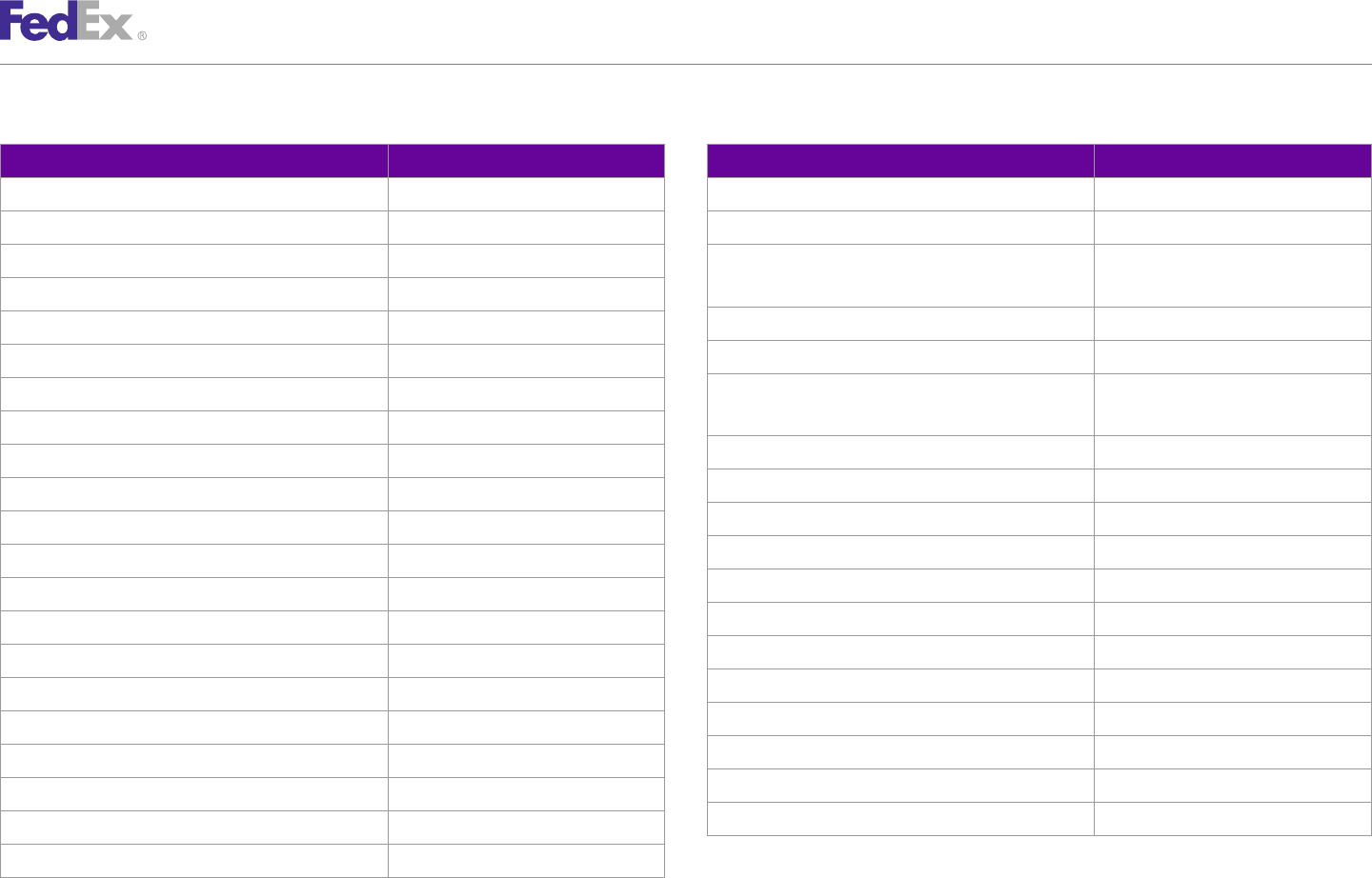
AppendixAppendix JJ
Postal-Aware Countries and Formats
Table 206. Postal Aware Countries and Formats Table 206. Postal Aware Countries and Formats, continued
Country Postal Format Country Postal Format
Australia (AU) NNNN Portugal (PT) NNNN
Austria (AT) NNNN Puerto Rico (PR) NNNNN
Belgium (BE) NNNN Russia (RU) NNNNNN
NNN-NNN
Brazil (BR) NNNNNNNN
Singapore (SG) NNNNNN
Canada (CA) ANANAN
South Africa (ZA) NNNN
China (CN) NNNNNN
South Korea (KR) NNNNNN
Denmark (DK) NNNN
NNN-NNN
Finland (FI) NNNNN
Spain (ES) NNNNN
France (FR) NNNNN
Sweden (SE) NNNNN
Germany (DE) NNNNN
Switzerland (CH) NNNN
Greece (GR) NNNNN
Thailand (TH) NNNNN
India (IN) NNNNNN
Turkey (TR) NNNNN
Indonesia (ID) NNNNN
United Kingdom (GB) ANNAA
Italy (IT) NNNNN
United Kingdom (GB) ANNNAA
Japan (JP) NNNNNNN
United Kingdom (GB) ANANAA
Luxembourg (LU) NNNN
United Kingdom (GB) AANNAA
Malaysia (MY) NNNNN
United Kingdom (GB) AANANAA
Mexico (MX) NNNNN
United Kingdom (GB) AANNNAA
Netherlands (NL) NNNN
United States (U.S.) NNNNN
Norway (NO) NNNN
Philippines (PH) NNNN
FedEx Web Services, Developer Guide 405

K Physical Packaging Type
Codes
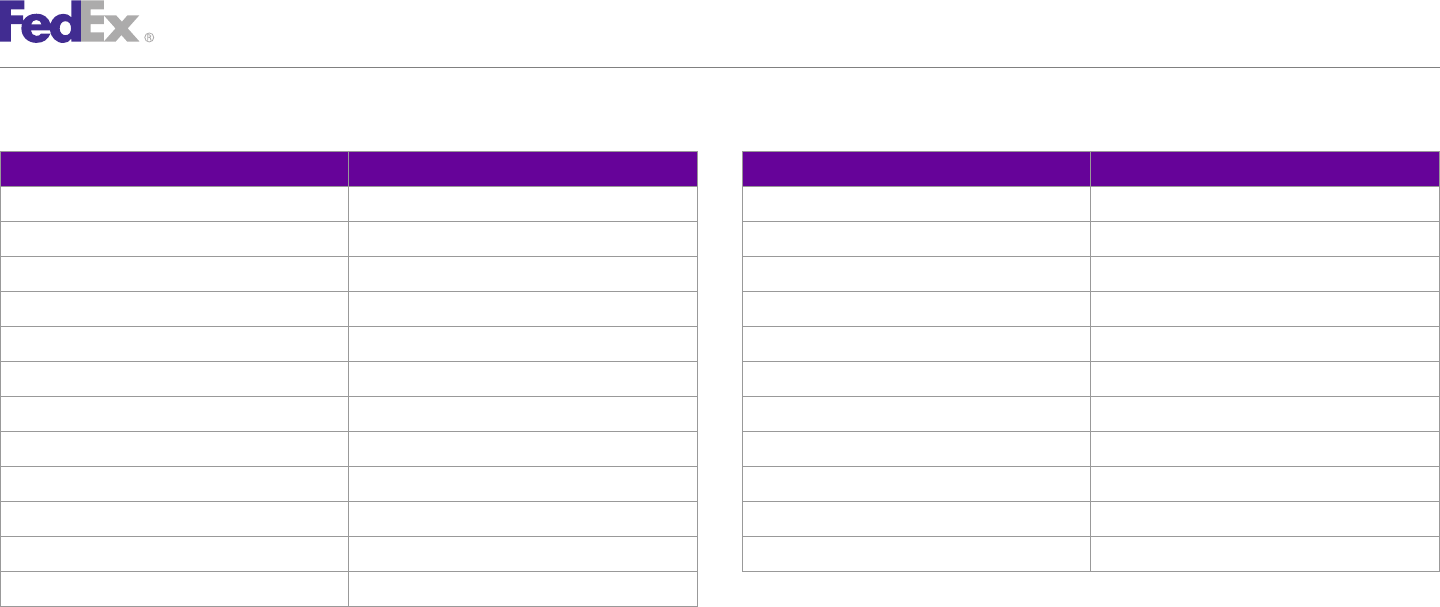
AppendixAppendix KK
Physical Packaging Type Codes
Table 207. Physical Packaging Type Codes Table 207. Physical Packaging Type Codes, continued
Package Code Package Type Package Code Package Type
BAG Bag ENV Envelope
BBL Barrel Hamper
BSK Basket BOX Other
BOX Box PAL Pail
BXT Bucket PLT Pallet
BDL Bundle PC Piece
CTN Carton REL Reel
CAS Case ROL Roll
CNT Container SKD Skid
CRT Crate TNK Tank
CYL Cylinder TBE Tube
DRM Drum
FedEx Web Services, Developer Guide 407

L Customs-Approved Document
Descriptions
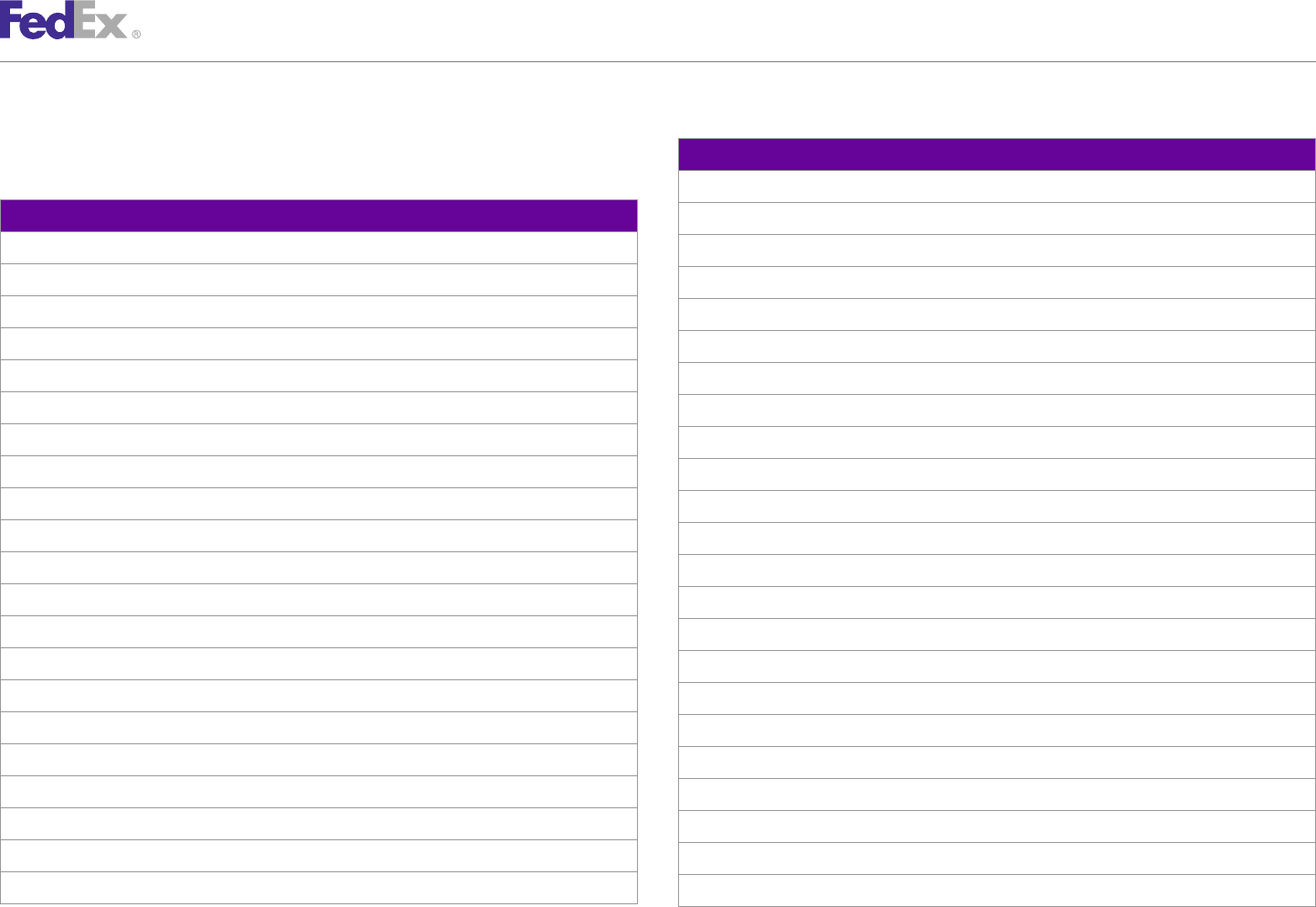
AppendixAppendix LL
Customs-Approved Document Descriptions
Table 208. Customs-Approved Document Descriptions, continued
This table lists document descriptions approved by the U.S. Bureau of
Customs and Border Protection: Description
Table 208. Customs-Approved Document Descriptions Escrow Instructions
Description Export Papers
Correspondence/ No Commercial Value Financial Statements
Accounting Documents Immigration Papers
Analysis Reports Income Statements
Applications (Completed) Insurance Documents
Bank Statements Interoffice Memos
Bid Quotations Inventory Reports
Birth Certificates Invoices (Completed)
Bills of Sale Leases
Bonds Legal Documents
Business Correspondence Letters and Cards
Checks (Completed) Letter of Credit Packets
Claim Files Loan Documents
Closing Statements Marriage Certificates
Conference Reports Medical Records
Contracts Office Records
Cost Estimates Operating Agreements
Court Transcripts Patent Applications
Credit Applications Permits
Data Sheets Photocopies
Deeds Proposals
Employment Papers Prospectuses
FedEx Web Services, Developer Guide 409
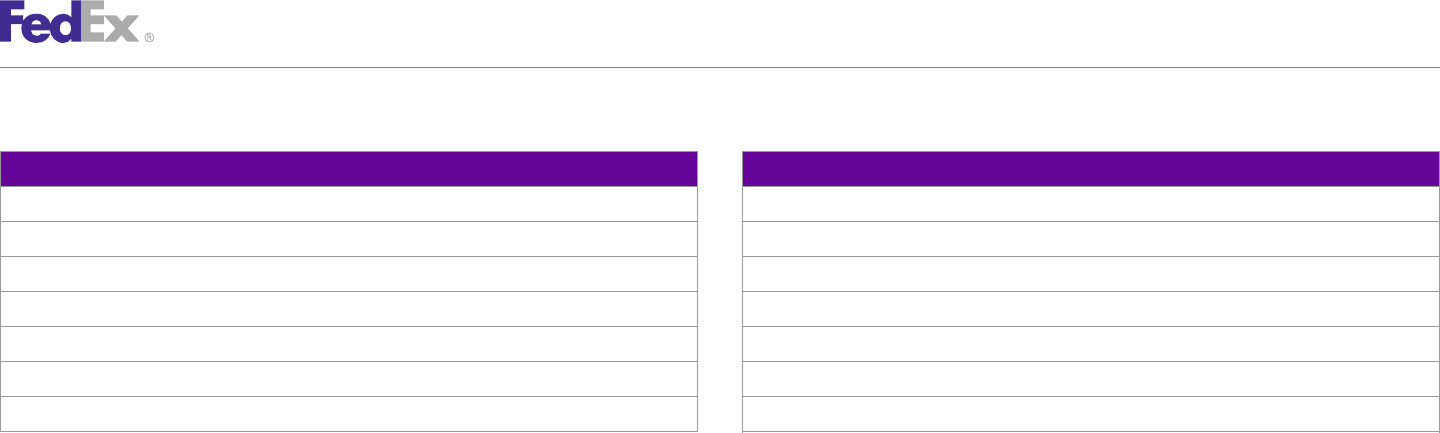
AppendixAppendix LL
Customs-Approved Document Descriptions
Table 208. Customs-Approved Document Descriptions, continued Table 208. Customs-Approved Document Descriptions, continued
Description Description
Purchase Orders Statements/Reports
Quotations Statistical Data
Reservation Confirmation Stock Information
Resumes Tax Papers
Sales Agreements Trade Confirmation
Sales Reports Transcripts
Shipping Documents Warranty Deeds
FedEx Web Services, Developer Guide 410

M Time Zones
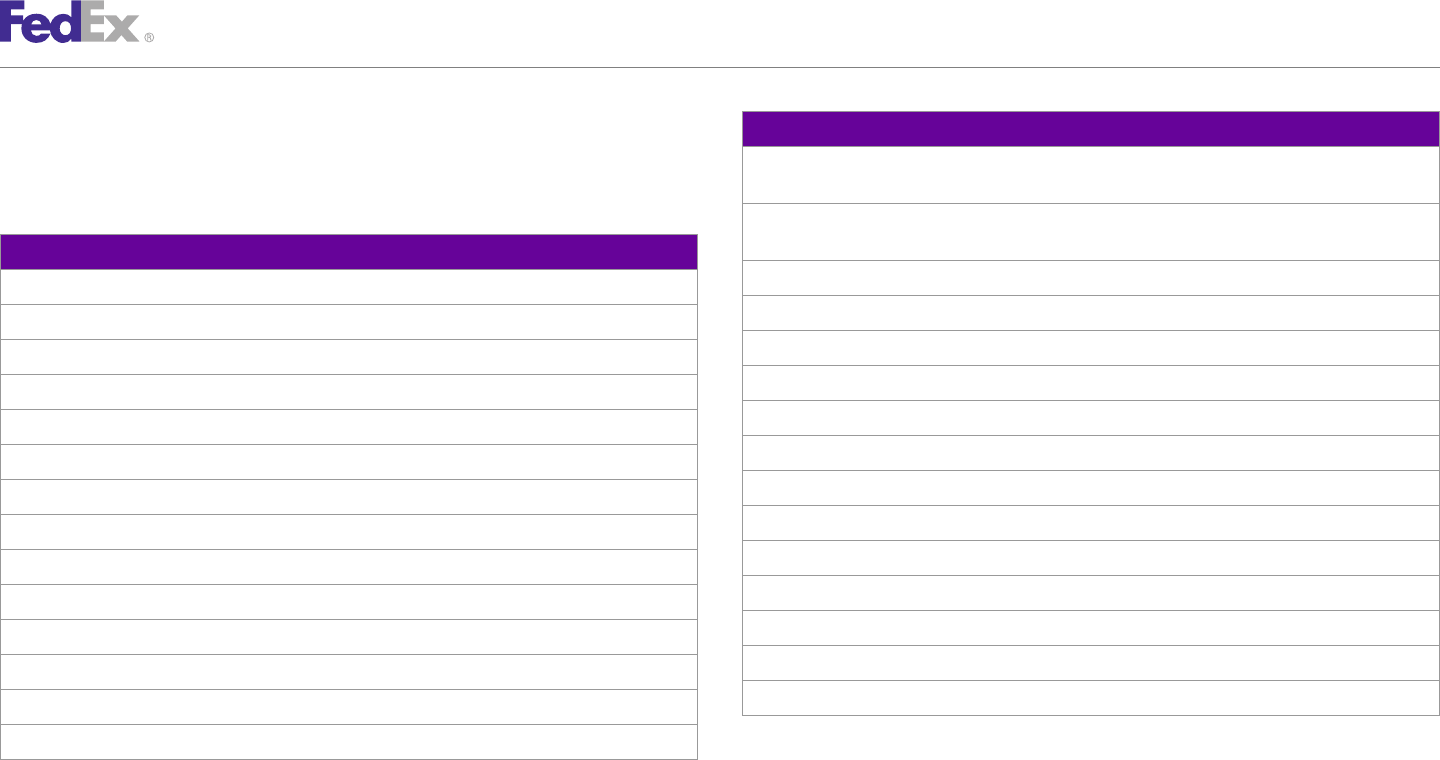
AppendixAppendix MM
Time Zones
GMT Differential ¾ Location
This table lists the global time zones (Standard time). Use this table to
determine the Greenwich Mean Time Zone code to enter as a value in (GMT+01:00) – Amsterdam, Copenhagen, Madrid, Paris, Vilnius, Belgrade, Sarajevo, Sofija, Zagreb,
Bratislava, Budapest, Ljubljana, Prague, Warsaw, Brussels, Berlin, Rome, Stockholm, Vienna
elements: LatestPickupDateTime datetime, ReadyDateTime date time,
ShipTimestamp datetime.. (GMT+02:00) – Athens, Istanbul, Minsk, Bucharest, Cairo, Harare, Pretonia, Helsinki, Riga, Tallinn
(GMT+02:00) – Israel
GMT Differential ¾ Location
(GMT+03:00) – Baghdad, Kuwait, Riyadh, Moscow, St. Petersburg, Volgograd, Nairobi, Tehran
(GMT-12:00) – Eniwetok, Kwajalein
(GMT+04:00) – Abu Dhabi, Muscat, Baku, Tbilisi
(GMT-11:00) – Midway Island, Samoa
(GMT+04:30) – Kabul
(GMT-10:00) – Hawaii
(GMT+05:00) – Ekaterinburg, Islamabad, Karachi, Tashkent
(GMT-09:00) – Alaska
(GMT+05:30) – Bombay, Calcutta, Madras, New Delhi
(GMT-08:00) – Pacific Time (US & Canada); Tijuana
(GMT+06:00) – Almaty, Dhaka, Colombo
(GMT-07:00) – Arizona, Mountain Time (US & Canada)
(GMT+07:00) – Bangkok, Hanoi, Jakarta
(GMT-06:00) – Central Time (US & Canada), Mexico City, Tegucigalpa, Saskatchewan
(GMT+08:00) – Beijing, Chongging, Hong Kong, Urumqi, Perth, Singapore, Taipei
(GMT-05:00) – Bogota, Lima, Quito, Eastern Time (US & Canada), Indiana (East)
(GMT+09:00) – Osaka, Sapporo, Tokyo, Seoul, Yakutsk
(GMT-04:00) – Atlantic Time (Canada), Caracas, La Paz
(GMT+09:30) – Adelaide, Darwin
(GMT-03:30) – Newfoundland
(GMT+10:00) – Brisbane, Canberra, Melbourne, Sydney, Guam, Port Moresby, Hobart, Vladivostok
(GMT-03:00) – Brasilia, Buenos Aires, Georgetown
(GMT+11:00) – Magadan, Solomon lsland, New Caledonia
(GMT-02:00) – Mid-Atlantic
(GMT+12:00) – Auckland, Wellington, Fiji, Kamachatka, Marshall lslands
(GMT-01:00) – Azores, Cape Verde ls.
(GMT-00:00) – Greenwich Mean Time: Dublin, Edinburgh, Lisbon, London, Casablanca, Monrovia
FedEx Web Services, Developer Guide 412

N Minimum Customs Value
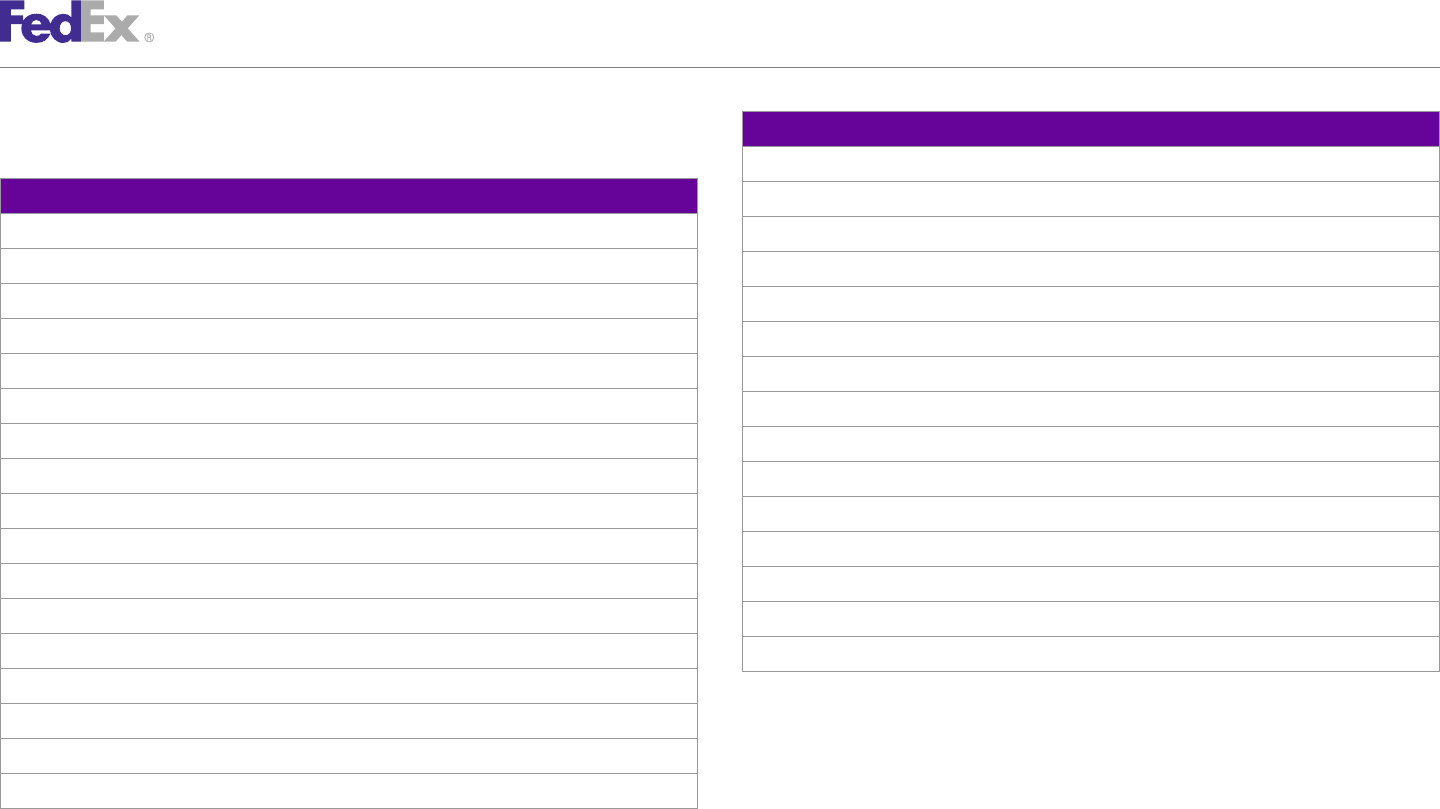
AppendixAppendix NN
Minimum Customs Value
Country
The following countries require a minimum customs value of $1USD for all
shipments, including document shipments: Montenegro
Country Nepal
Algeria New Zealand
Armenia Papua New Guinea
Australia Philippines
Azerbaijan Romania
Belarus Russia
Canada Samoa
China Serbia and Montenegro
Czech Republic Slovenia
El Salvador Slovak Republic
Georgia South Korea
Indonesia Turkmenistan
Japan Tonga
Kuwait Uzbekistan
Kyrgyzstan
Note: The value must be the selling price or the fair market value. Unacceptable values are
Libya $0, NDV, NVD or NCV.
Moldova
Mongolia
FedEx Web Services, Developer Guide 414

O Error Code Messages
Chained SSL Certificate Error Messages Rate Service Error Messages
Close Service Error Messages Ship Service and Open Shipping Error Messages
Electronic Trade Documents Error Messages FedEx SmartPost Shipping Error Messages
GlobalShipAddress Service Error Messages SPOD Error Messages
Package Movement Information Service Error Messages Track Service Error Messages
Pickup Service Error Messages
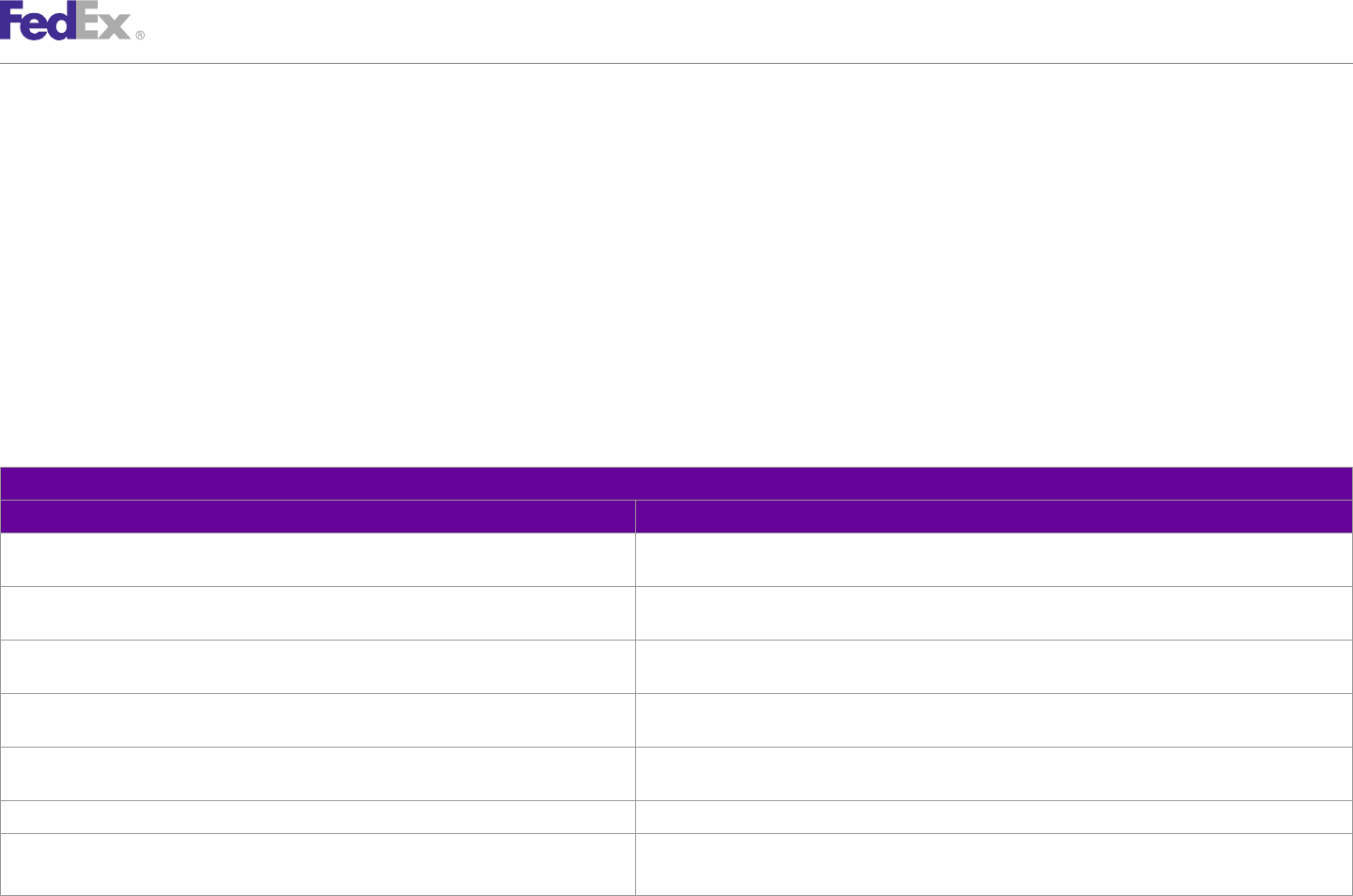
AppendixAppendix OO
Error Code Messages
Call Handling Process for Customers requesting a copy of the FedEx Chained SSL Certificate
The following messages may be returned in a reply to notify you of some sort
of issue with your request. If a customer requests a local copy of the FedEx certificate be installed on
their configuration, it is available fro download from the Developer Resource
Center.
Chained SSL Certificate Error Messages
Note: If a customer requests additional technical assistance, outside of downloading the
The Chained Secure Socket Layer (SSL) is the secure protocol for transmitting Chained SSL certificate, direct customers to their Server Software Provider. If the customer
data securely using encryption over the web. SSL creates a secure connection calls back after consulting with their software provider and it has been discovered that
something may be corrupt with the new certificate, agents should follow the current process
between a client and a server, over which any amount of data can be sent; S- and escalate the case to Senior Support.
HTTP (https) is designed to transmit individual messages securely between a
Use call type "SSL Certificate" on any call concerning this issue.
client and a web server.
The following error messages are common ones that customer's may
experience when the SSL Certificate has been applied to the test and
production environments.
Chained Secure Socket Layer (SSL) Error Messages
Possible Customer Error Action
Exception : javax.net.ssl.SSLHandshakeException: unknown certificate Download and install the FedEx gateway certificate and the intermediate VeriSign CA certificate into
customer's keystore.
java.security.cert.CertificateException: CA certificate does not include basic constraints extension" Download and install the FedEx gateway certificate and the intermediate VeriSign CA certificate into
error when we try to generate labels. customer's keystore.
Exception in FedEx exchange javax.net.ssl.SSLHandshakeException: unknown certificate Download and install the FedEx gateway certificate and the intermediate VeriSign CA certificate into
customer's keystore.
java.net.SocketException: Xport: SSL handshake failed: SSL Download and install the FedEx gateway certificate and the intermediate VeriSign CA certificate into
routines:SSL3_GET_SERVER_CERTIFICATE:certificate verify failed SSL handshake failed customer's keystore.
Master VeriSign Certificate does not match Download and install the FedEx gateway certificate and the intermediate VeriSign CA certificate into
customer's keystore.
java.security.cert.CertificateException: Unable to parse certificate(s) cannot process input. Potential middleware application problem. Contact vendor of middleware application.
This may show in the customers WebSphere Application log: SystemErr.log Download and install the FedEx gateway certificate and the intermediate VeriSign CA certificate into
customer's keystore.
SystemErr: Content is not allowed in prolog.
FedEx Web Services, Developer Guide 416
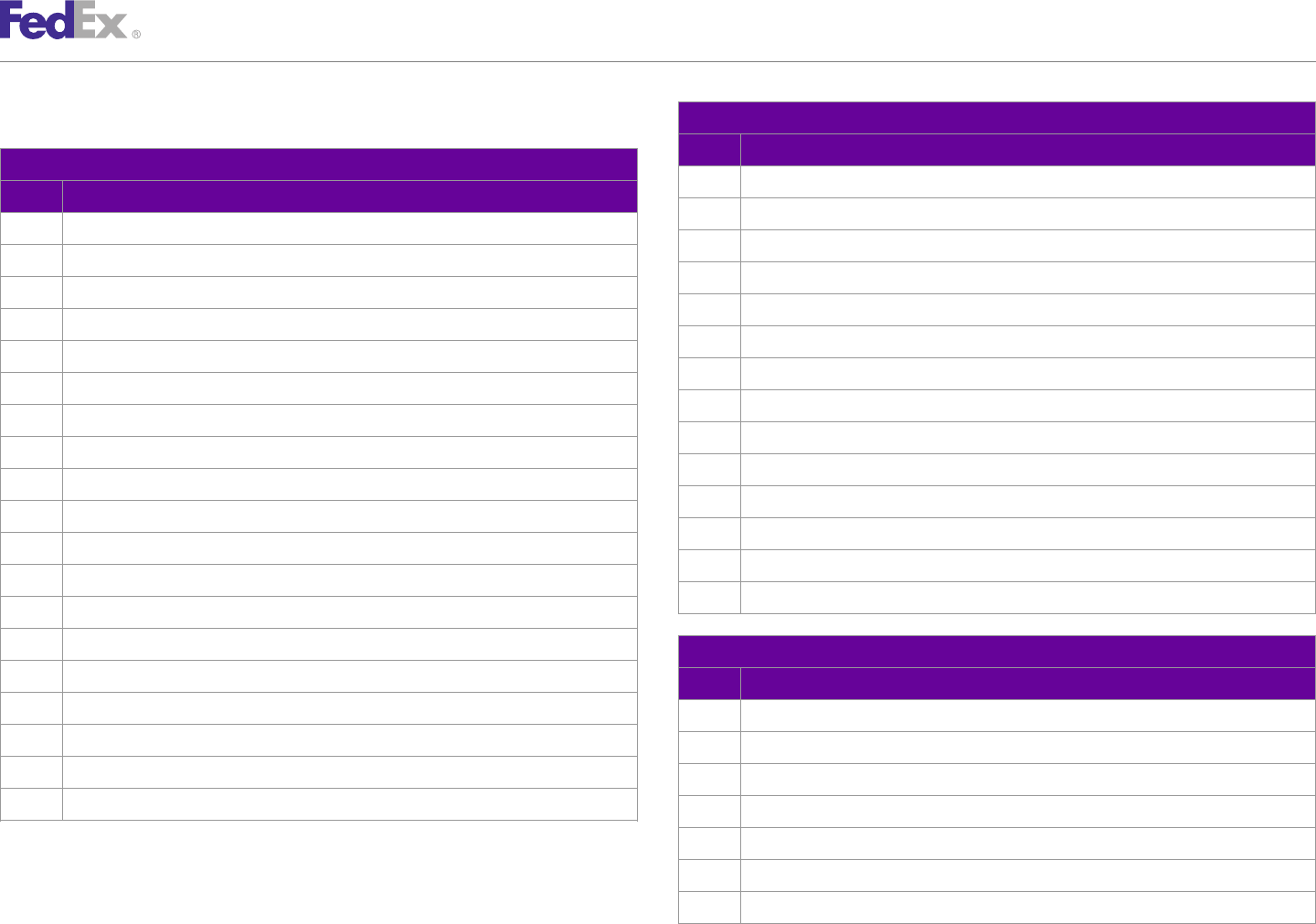
AppendixAppendix OO
Error Code Messages
GroundCloseReportReprints
Close Service Error Messages
Code Message
GroundClose
5060 OP_950 Details are missing.
Code Message
5061 Could not generate the OP_950 ASCII report.
5060 OP_950 Details are missing.
5062 GTM could not generate the OP_950 PDF report.
5061 Could not generate the OP_950 ASCII report.
5063 Manifest Shipping Records are missing.
5062 GTM could not generate the OP_950 PDF report.
5064 Could not generate the Manifest ASCII report.
5063 Manifest Shipping Records are missing.
5065 Could not generate Reports. Close Operation Successful.
5064 Could not generate the Manifest ASCII report.
5066 Document Type is missing.
5065 Could not generate Reports. Close Operation Successful.
6067 Request or Document Specification is missing.
5066 Document Type is missing.
6068 OP950Detail present, but no shipping records.
5067 Request or Document Specification is missing.
9802 System Error.
5068 OP950Detail present, but no shipping records.
9802 System Error : Generating Report.
5069 No shipments Qualified for OP_950 Report.
9802 System Error : Access denied.
9802 System Error Executing Close.
9802 System Error : Retrieving Shipments.
9802 Your shipments closed successfully. Reprint to obtain the manifest (if required).
9804 No Reprint Reports.
9802 System Error : Access denied.
9804 Your shipments closed successfully. Reprint to obtain the manifest (if required). GroundCloseWithDocuments
9804 No Shipments to Close For Date Provided. Code Message
9804 No Shipments to Close For Meter Number. 1000 System Error.
9804 No Shipments to Close For Account Number. 1001 System Error.
9804 No Shipments to Close for Tracking Number 2000 System Error.
9804 NO Shipment to CLOSE. 2001 System Error.
5060 OP_950 Details are missing.
5061 Could not generate the OP_950 ASCII report.
5062 GTM could not generate the OP_950 PDF report.
FedEx Web Services, Developer Guide 417
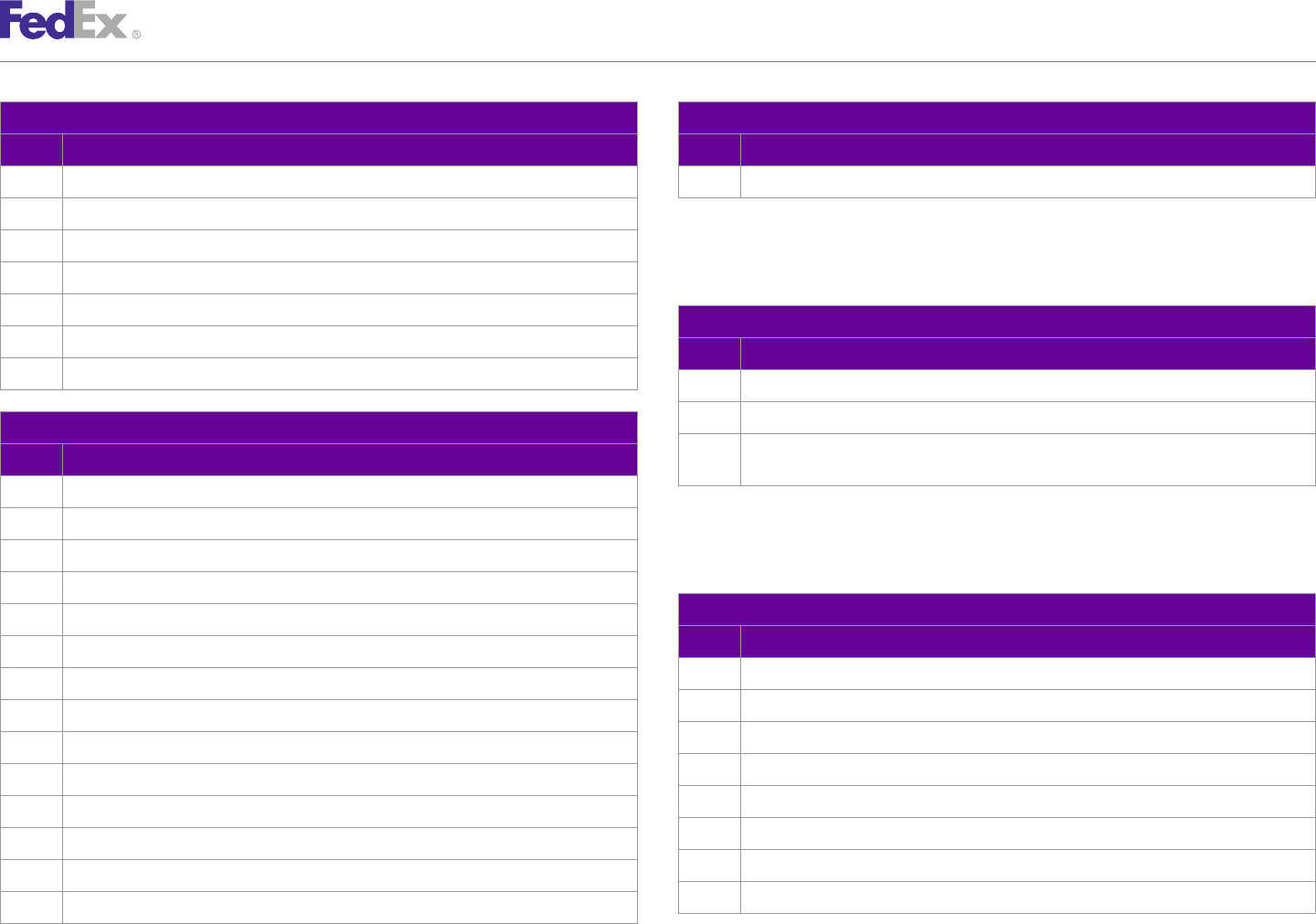
AppendixAppendix OO
Error Code Messages
GroundCloseWithDocuments ReprintGroundCloseDocuments
Code Message Code Message
5063 Manifest Shipping Records are missing. 9804 No Shipments to Close For Tracking Number.
5064 Could not generate the Manifest ASCII report.
5065 Could not generate Reports. Close Operation Successful. Electronic Trade Documents Error Messages
5066 Document Type is missing. These error messages apply to FedEx®Electronic Trade Documents:
5067 Request or Document Specification is missing. Electronic Trade Documents
5068 OP950Detail present, but no shipping records. Code Message
9804 No Shipments to Close. 498 Electronic Trade Documents is not allowed with the service selected.
499 Electronic Trade Document is not allowed.
ReprintGroundCloseDocuments
500 Package {PACKAGE_INDEX} - Electronic Trade Documents cannot be entered at the
Code Message package level.
1000 System Error.
1001 System Error. GlobalShipAddress Service Error Messages
2000 System Error. These error messages apply to the FedEx GlobalShipAddress Reply:
2001 System Error.
GlobalShipAddress Service
5060 OP_950 Details are missing.
Code Message
5061 Could not generate the OP_950 ASCII report.
001 City Name or Postal Code is required.
5062 GTM could not generate the OP_950 PDF report.
002 Postal Code must have at least 3 characters.
5063 Manifest Shipping Records are missing.
003 State Code must be 2 characters long.
5064 Could not generate the Manifest ASCII report.
004 Country Code is required and must be 2 characters long.
5065 Could not generate Reports. Close Operation Successful.
005 Results to skip must be a non-negative integer.
5066 Document Type is missing.
006 No result returned.
5067 Request or Document Specification is missing.
007 More than 500 matches were found.
5068 OP950Detail present, but no shipping records.
008 Results requested must be a non-negative integer.
9804 No Documents for Reprint.
FedEx Web Services, Developer Guide 418
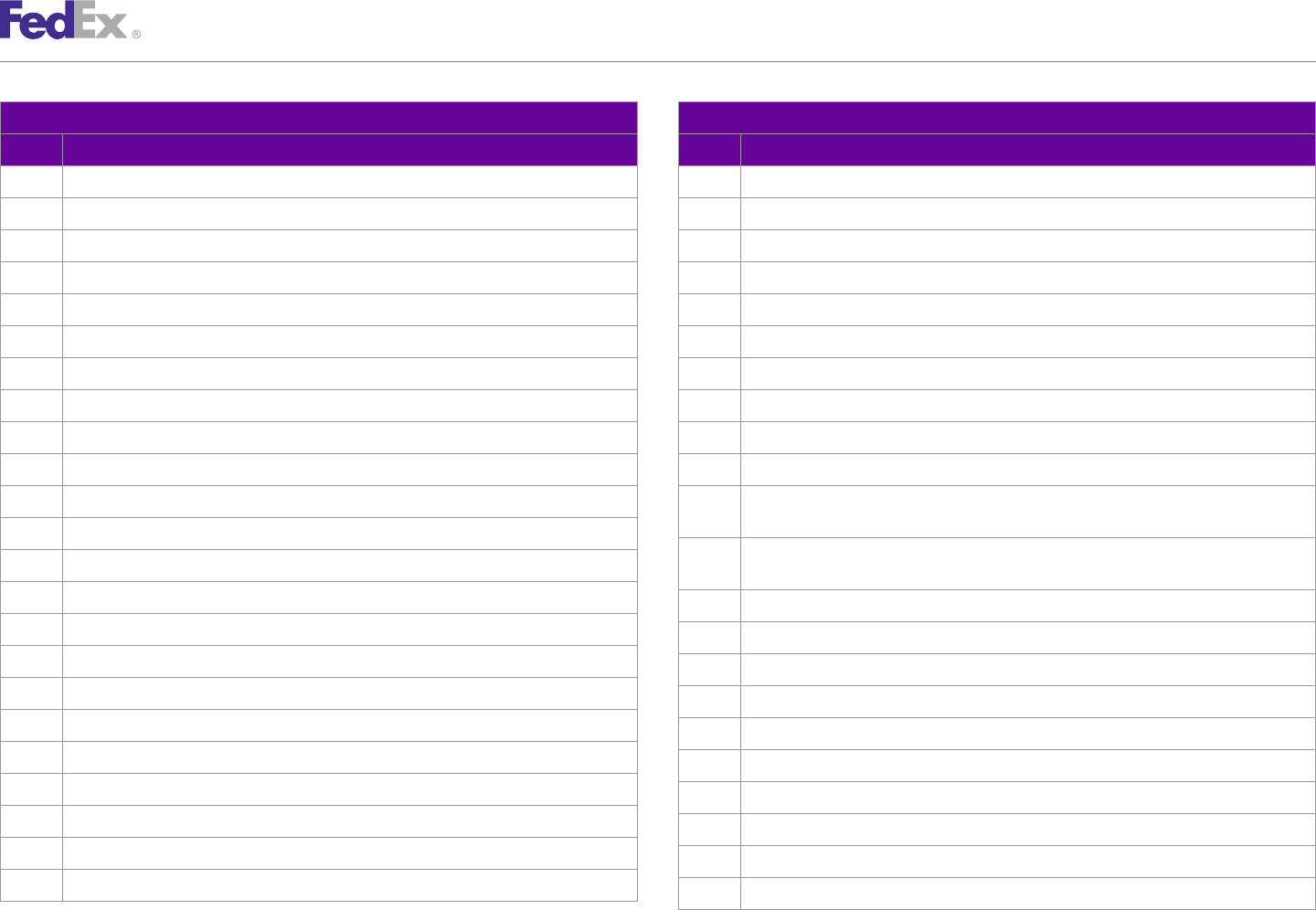
AppendixAppendix OO
Error Code Messages
GlobalShipAddress Service GlobalShipAddress Service
Code Message Code Message
009 Service is not valid. 033 Duplicate addressIds found.
010 At least one Service is required. 034 Request time stamp is invalid.
011 ClientDetail is required. 035 This method is not available in the offline mode.
012 Version id is required. 036 This method does not support {CARRIER_CODE} in the offline mode.
013 Application id is invalid. 037 Result condition {RESULT_CONDITION} was ignored.
014 Origin Country Code is required and must be 2 characters long. 038 Match condition {MATCH_CONDITION} is not supported in the offline mode.
015 Destination Country Code is required and must be 2 characters long. 039 Either verifyAddresses or verifyGeocode must be set to true.
016 Invalid Date. 040 Invalid value in {FIELD_ID}.
018 Invalid Carrier Code 041 MATCH_BY_EXACT_LOCATION_CODE must be specified.
019 Match Conditions is null. 042 MATCH_BY_POSTAL_CODE or MATCH_BY_PARTIAL_POSTAL_CODE must be specified.
020 Postal Code is required. 043 MATCH_BY_CITY, MATCH_BY_PARTIAL_CITY or
MATCH_BY_STATE_OR_PROVINCE_NAME must be specified.
021 City is required.
044 PMIS could not be contacted to clean the postal code. Used the original postal code
022 State Code is required. provided.
023 Results Conditions is null. 045 Request cannot be null.
024 Services or Service Categories must be provided. 046 MatchAndResultCriteria cannot be null.
025 Invalid Service Category 047 At least one address to validate must be provided.
026 Invalid Region Code. 048 Address validation options must be provided.
027 Invalid Source Format. 049 EAS System Error.
028 Location Id is Required. 050 The length of the postal code was changed to the SRG postal length.
029 MATCH_BY_PARTIAL_CITY or MATCH_BY_EXACT_CITY must be specified. 101 LoadResourceDetail cannot be null.
030 Maximum number of matches is invalid. 102 LoadResourceDetail Type is invalid.
031 At least one street line must be provided. 103 LoadResourceParameters are not provided.
032 AddressId is required. 104 Jar file at index {INDEX} does not exist, cannot be read or is empty.
FedEx Web Services, Developer Guide 419
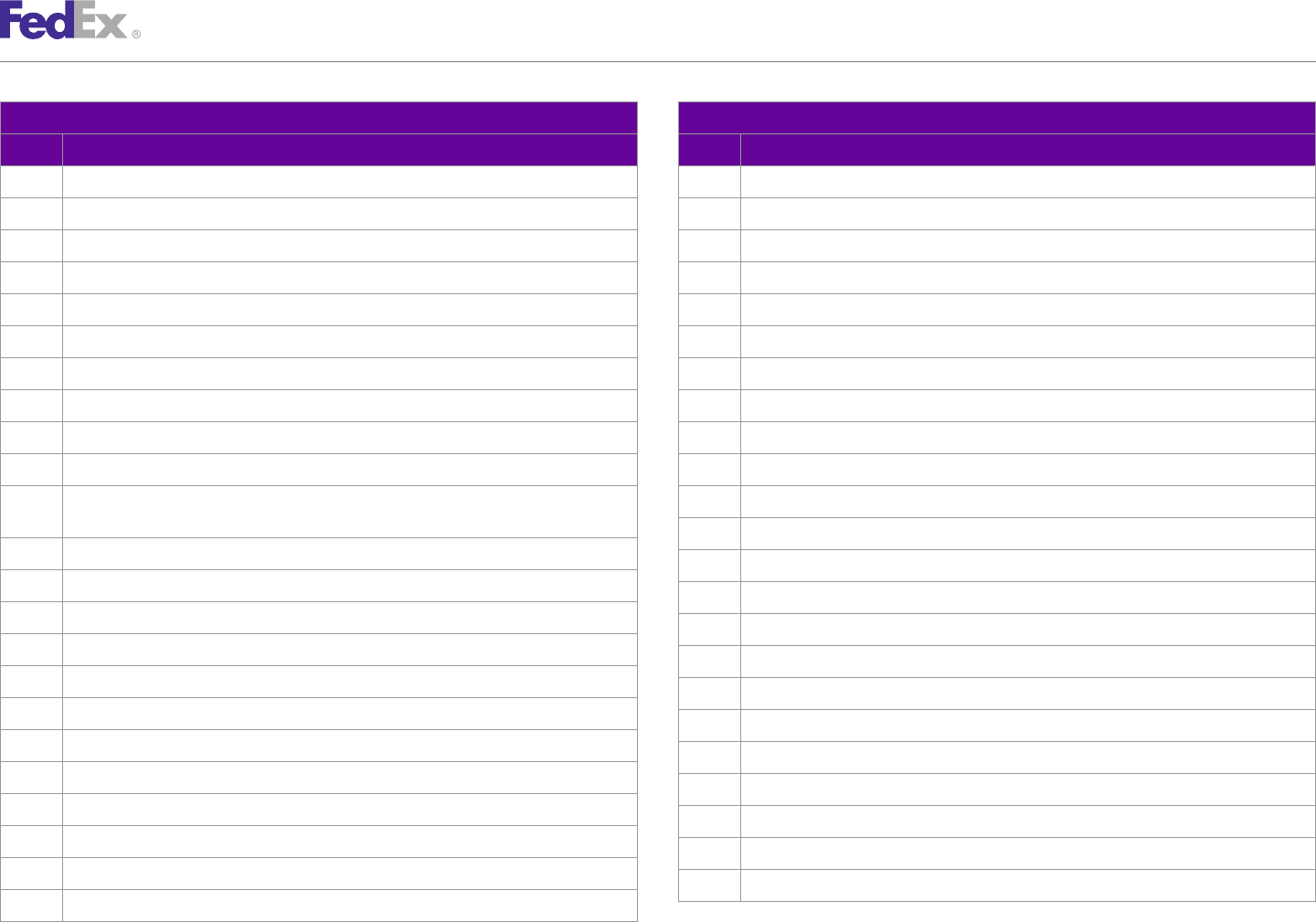
AppendixAppendix OO
Error Code Messages
GlobalShipAddress Service GlobalShipAddress Service
Code Message Code Message
106 Jar file at index {INDEX} does not have all the required files. 130 Match Location Types is not provided.
107 An internal error occurred while loading data. 131 Match conditions are ambiguous.
108 Invalid LoadResourceParameter ID at index {INDEX}. 132 Origin Address is required.
109 Invalid LoadResourceParameter value at index {INDEX}. 133 Invalid Origin Geographic Coordinates.
109 Could not find file specified at load parameter {INDEX}. 134 Destination Address is required.
109 Could not delete file specified at load parameter {INDEX}. 135 Invalid Destination Geographic Coordinates.
109 Data was loaded from the Safe Jar. 136 Invalid Origin Match Type.
114 File at load parameter {INDEX} already exists in the config property file. 137 Invalid Destination Match Type.
115 Could not copy file at load parameter {INDEX} to the data directory. 138 Invalid Content Options.
116 Could not add load parameter {INDEX} file name to the data config file. 139 Invalid Map Url Protocol.
117 Could not remove the file name specified in load parameter {INDEX} from the data config 140 Invalid Distance Units.
file. 141 Location Type is not provided.
118 More than one carrier code must not be specified. 142 Invalid Location Content Option.
119 MATCH_POSTAL_CODE_TO_PREFERRED_HOLD_LOCATION must be specified. 143 The Address is required.
120 Invalid effective date. 144 The Locations Search Criterion is required.
121 Preferred Ground Hold Location could not be matched for the effective date. 145 Phone number is required.
122 File {FILE_NAME} does not exist. 146 Geographical Coordinates is blank or invalid.
123 SQL {SQL} failed. 147 MultipleMatchesAction is null or invalid.
124 MATCH_BY_EXACT_POSTAL_CODE must be specified. 148 Invalid Drop off Time.
125 Invalid FedExAdminLocationType. 149 Invalid Results Filters.
126 The matchAddress object is null. 150 Invalid Results Filters.
127 Invalid Postal Code. 151 Invalid Location Attributes.
128 Invalid Fedex Location Type. 152 Invalid Location Search Criterion.
129 Store Number is not provided.
FedEx Web Services, Developer Guide 420
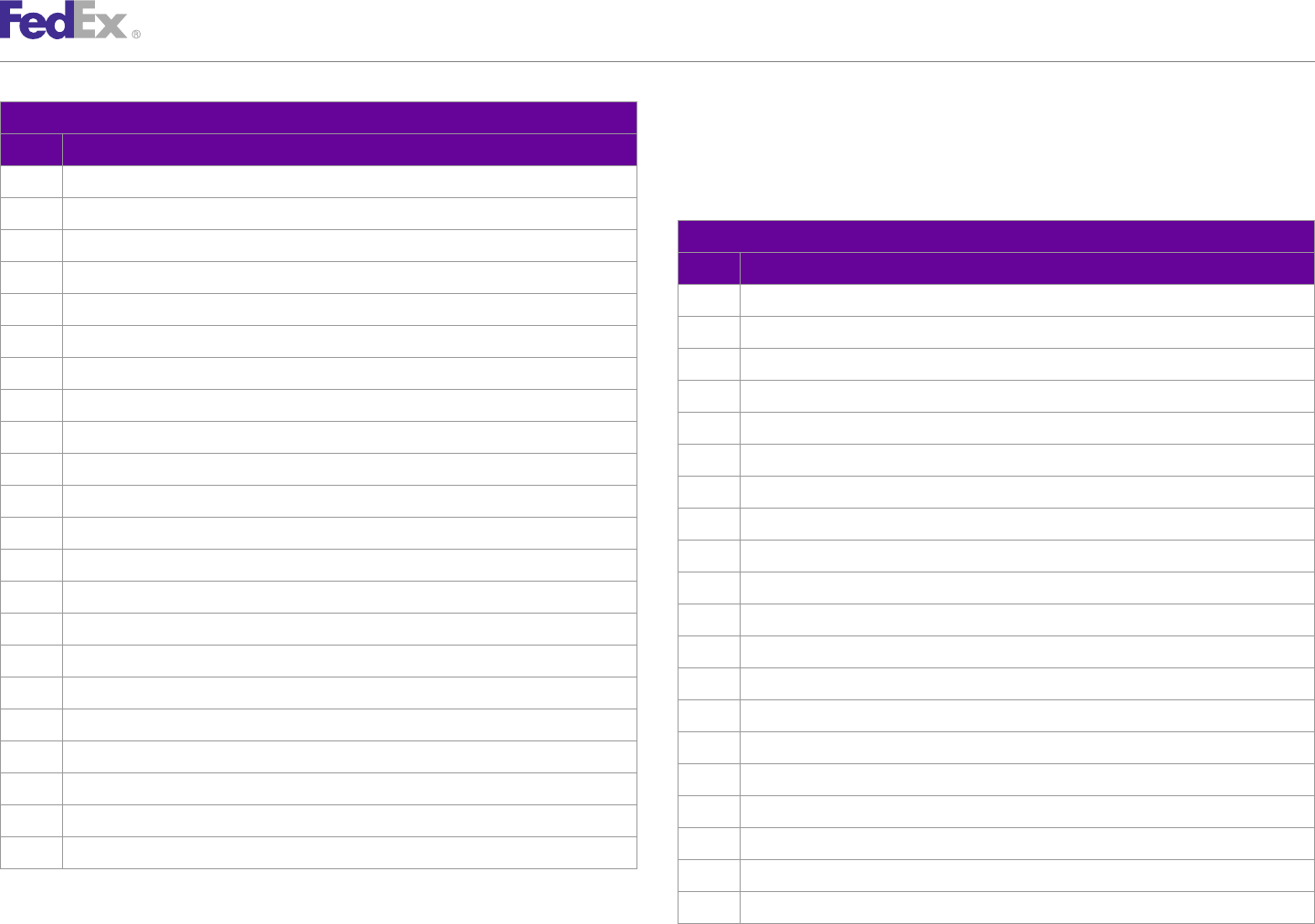
AppendixAppendix OO
Error Code Messages
GlobalShipAddress Service Package Movement Information Service
Code Message Error Messages
153 Origin Address is ambiguous. These error messages apply to the Package Movement Information Service:
154 Destination Address is ambiguous.
Package Movement Information Service
155 Invalid Origin Address.
Code Message
156 Invalid Destination Address.
013 Invalid Date.
157 Invalid Sort criterion.
310 Accessible Dangerous Goods is not allowed.
158 Invalid Sort order.
322 Dry Ice is not allowed.
159 Invalid Radius value.
407 Service is invalid.
160 Invalid Radius units.
417 Astra location not found.
161 This Country Code is not supported.
423 Exhibition is not allowed with the service selected.
400 User id provided is invalid.
424 Exhibition is not allowed.
407 Invalid origin country.
425 Extreme Length is not allowed with the service selected.
408 Invalid destination country.
426 Extreme Length is not allowed.
411 Invalid origin postal code.
427 Flatbed Trailer is not allowed with the service selected.
412 Invalid destination postal code.
428 Flatbed Trailer is not allowed.
415 Invalid origin state code.
429 Freight Guarantee is not allowed with the service selected.
416 Invalid destination state code.
430 Freight Guarantee is not allowed.
419 Invalid origin city name.
431 Liftgate Delivery is not allowed with the service selected.
420 Invalid destination city name.
432 Liftgate Delivery is not allowed.
432 Service Types did not contain a Freight Service Type.
433 Liftgate Pickup is not allowed with the service selected.
435 Results to skip is less than 0.
434 Liftgate Pickup is not allowed.
436 Results requested to return is less than 1.
435 Limited Access Delivery is not allowed with the service selected.
437 GSAI internal error.
436 Limited Access Delivery is not allowed.
437 Limited Access Pickup is not allowed with the service selected.
FedEx Web Services, Developer Guide 421
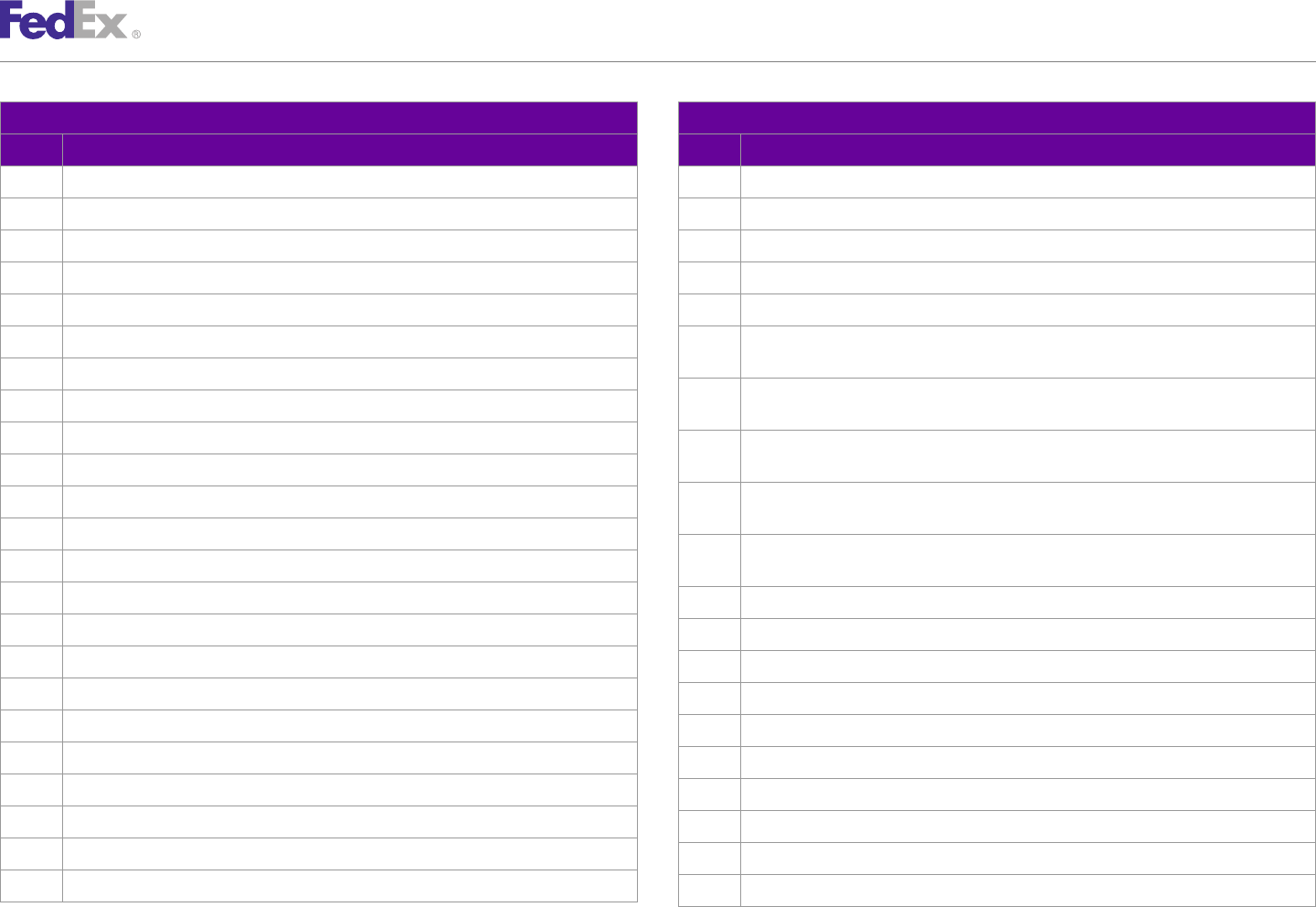
AppendixAppendix OO
Error Code Messages
Package Movement Information Service Package Movement Information Service
Code Message Code Message
438 Limited Access Pickup is not allowed. 473 Package {PACKAGE_INDEX} - Extreme Length cannot be entered at the package level.
439 Pre Delivery Notification is not allowed with the service selected. 474 Package {PACKAGE_INDEX} - Flatbed Trailer cannot be entered at the package level.
440 Pre Delivery Notification is not allowed. 475 Package {PACKAGE_INDEX} - Freight Guarantee cannot be entered at the package level.
441 Protection From Freezing is not allowed with the service selected. 476 Package {PACKAGE_INDEX} - Liftgate Delivery cannot be entered at the package level.
442 Protection From Freezing is not allowed. 477 Package {PACKAGE_INDEX} - Liftgate Pickup cannot be entered at the package level.
443 Regional Mall Delivery is not allowed with the service selected. 478 Package {PACKAGE_INDEX} - Limited Access Delivery cannot be entered at the package
level.
444 Regional Mall Delivery is not allowed.
479 Package {PACKAGE_INDEX} - Limited Access Pickup cannot be entered at the package
445 Regional Mall Pickup is not allowed with the service selected. level.
446 Regional Mall Pickup is not allowed. 480 Package {PACKAGE_INDEX} - Pre Delivery Notification cannot be entered at the package
level.
450 The origin does not allow pickup for Express services.
481 Package {PACKAGE_INDEX} - Protection From Freezing cannot be entered at the package
451 The origin does not allow pickup for Freight services. level.
452 The origin is not served for Express services. 482 Package {PACKAGE_INDEX} - Regional Mall Delivery cannot be entered at the package
453 The origin is not served for Freight services. level.
454 Signature option type is invalid. 483 Package {PACKAGE_INDEX} - Regional Mall Pickup cannot be entered at the package level.
455 Signature option type is required and cannot be null. 484 Invalid currency type for validation. Only {CURRENCY_TYPE} is allowed.
456 SignatureOptionDetail object cannot be null. 502 Address object for the destination cannot be null.
457 Package {PACKAGE_INDEX} - Pending Complete cannot be entered at the package level. 503 Address object for the origin cannot be null.
458 Package {PACKAGE_INDEX} - Pending Shipment cannot be entered at the package level. 504 Airbill is not allowed for Destination Country.
459 PendingShipmentDetail object cannot be null. 505 Airbill is not allowed for Origin Country.
460 Pending shipment type is required and cannot be null. 506 Airbill validation failed.
461 Pending shipment type is invalid. 508 An invalid destination country was entered.
462 Service option type {SERVICE_OPTION_TYPE} is invalid. 509 An invalid destination zip/postal code was entered.
472 Package {PACKAGE_INDEX} - Exhibition cannot be entered at the package level. 510 An invalid or null CarrierCodeType was entered.
FedEx Web Services, Developer Guide 422
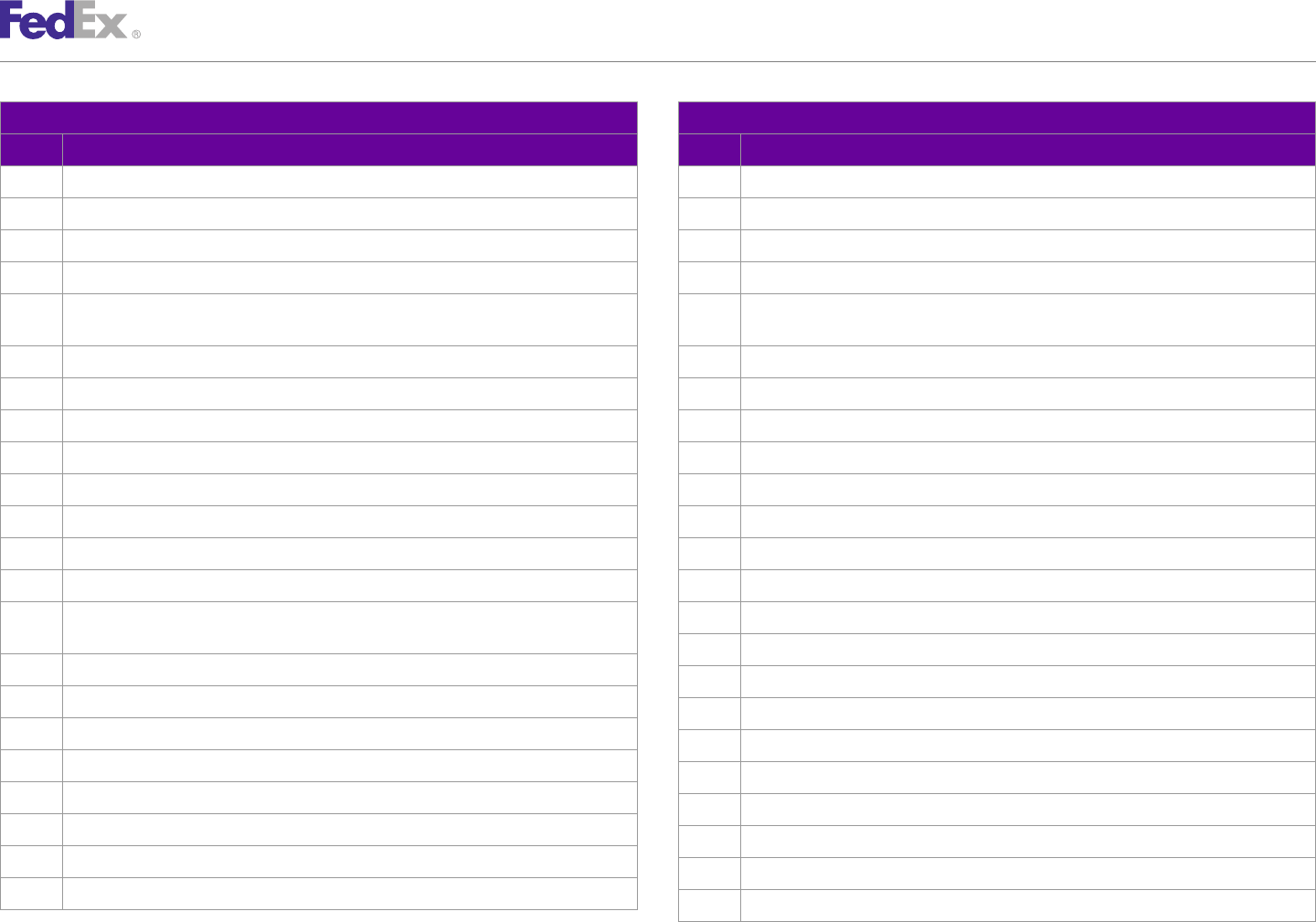
AppendixAppendix OO
Error Code Messages
Package Movement Information Service Package Movement Information Service
Code Message Code Message
511 An invalid or null SacApplicationId was entered. 547 Dim unit of measure must be the same for all packages.
512 An invalid origin country was entered. 548 Package {PACKAGE_INDEX} - Dimensions exceed height limit allowed.
513 An invalid origin zip/postal code was entered. 549 Dimensions exceed length and girth limit allowed. {ORIGIN_OR_DESTINATION}.
514 An invalid weight was entered. 550 Dimensions exceed length limit allowed. {ORIGIN_OR_DESTINATION}.
517 Requested Package Detail Type {REQUESTED_PACKAGE_DETAIL_TYPE} is not allowed for 551 Dry Ice weight (in kilograms) is required and cannot be a negative value with Dry Ice
this request. special service.
518 Cannot ship from this origin zip/postal code to this destination zip/postal code. 552 ShipmentDryIceDetail object cannot be null.
521 ClientDetail object cannot be null. 553 Dry Ice weight over limit of 2.5 Kg for destination.
525 COD collection type is required and cannot be null. 555 Envelope weight over limit. Upgrade Packaging.
526 CodDetail object cannot be null. 556 Express and Freight packages cannot be mixed in the same shipment.
528 Package {PACKAGE_INDEX} - Currency type for Declared Value is required. 558 Home Delivery premium type is invalid.
532 Customer not eligible for Priority Alert. 559 Home Delivery premium type is required and cannot be null.
533 Customer not eligible for Third Party Consignee. 561 HomeDeliveryPremiumDetail object cannot be null.
534 Package {PACKAGE_INDEX} - Dangerous goods accessibility type is invalid. 563 Inside Delivery is not allowed.
535 Package {PACKAGE_INDEX} - Dangerous goods accessibility type is required and cannot be 564 Inside Pickup is not allowed.
null. 565 Declared Value exceeds limit allowed.
537 Destination Country is Invalid. 568 Invalid currency type for validation. Only CAD is allowed.
538 Destination Country Not Served. 569 Invalid currency type for validation. Only USD is allowed.
540 Destination P.O. Box Zip. 570 Invalid destination postal code/routing code input.
541 Destination Postal Code Not Served. 571 Invalid Destination Postal Format.
542 Destination postal code/routing code and country do not match. 572 Invalid dimensions have been entered.
543 Destination Postal Not Found. 573 Drop off type is not allowed.
544 Destination Postal-City Mismatch. 574 Invalid drop off type.
546 Destination Postal-State Mismatch. 575 Invalid form ID.
FedEx Web Services, Developer Guide 423
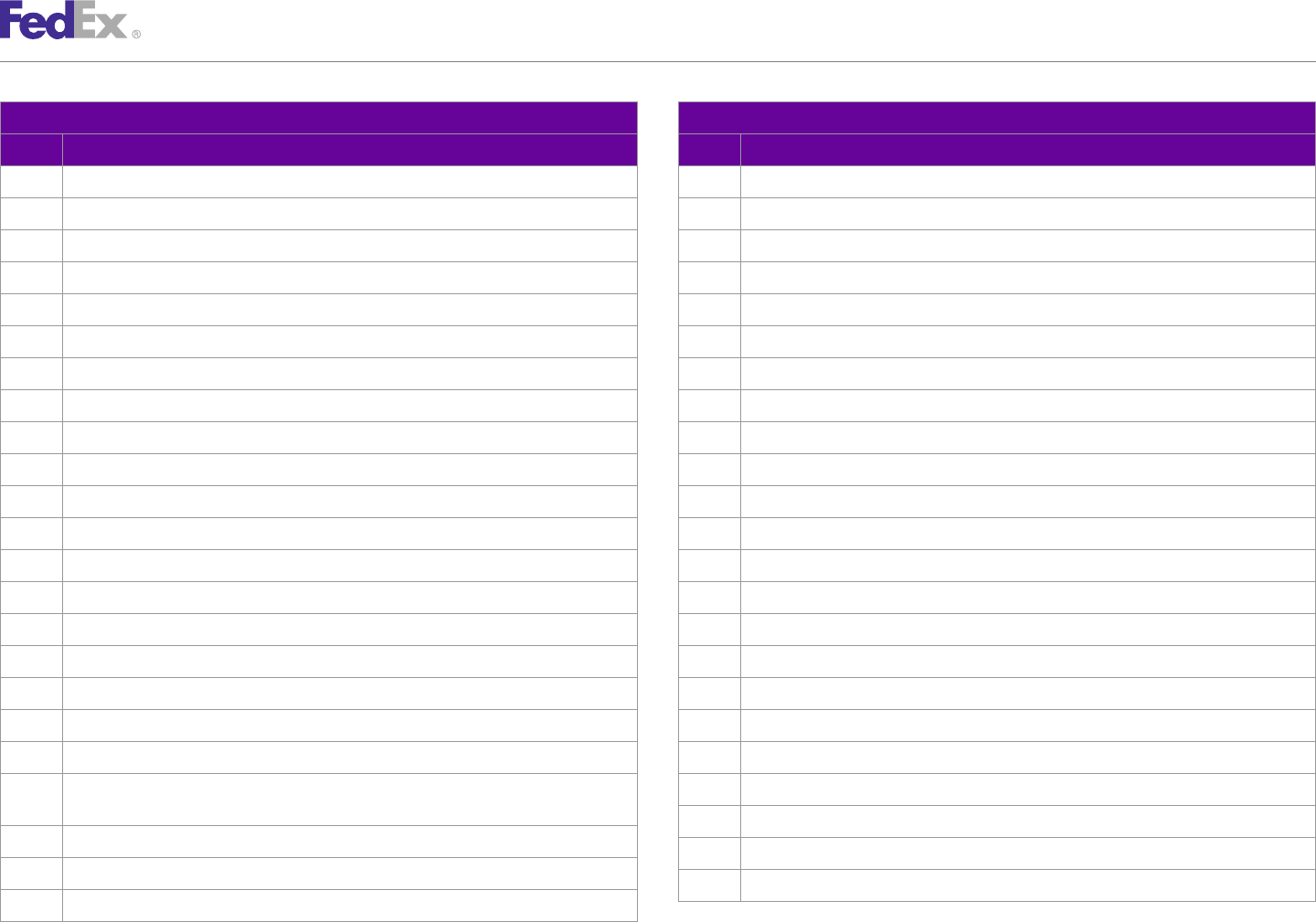
AppendixAppendix OO
Error Code Messages
Package Movement Information Service Package Movement Information Service
Code Message Code Message
576 Invalid origin postal code/routing code input. 621 ServiceAvailabilityAndValidationRequest object cannot be null.
577 Invalid Origin Postal Format. 622 Package {PACKAGE_INDEX} - Signature option type is invalid.
585 Max Declared Value = $1,000. 623 Package {PACKAGE_INDEX} - Signature option type is required and cannot be null.
586 Max Declared Value = $100 for Envelope or Pak. 624 Package {PACKAGE_INDEX} - SignatureOptionDetail object cannot be null.
588 Max Declared Value = $50,000. 625 Special service conflict.
589 Max Declared Value = $500 for Envelope or Pak. 627 The format for Home Delivery Date Certain is CCYY-MM-DD.
592 No valid services available. 628 The date is required. Format is CCYY-MM-DD.
593 Package {PACKAGE_INDEX} - Only "IN" and "CM" are valid values for LinearUnits. 629 The destination country is required and must not exceed the limit of 2 characters.
594 Package {PACKAGE_INDEX} - Only "LB" and "KG" are valid values for WeightUnits. 631 The drop off type is required and cannot be null or empty.
595 Origin Country Not Served. 633 The length of the destination postal code exceeds the limit of 16 characters.
597 Origin Location-Postal Mismatch. 634 The length of the destination state or province exceeds the limit of 2 characters.
598 Origin P.O. Box Zip. 635 The length of the origin postal code exceeds the limit of 16 characters.
599 Origin Postal Code Not Served. 636 The length of the origin state or province exceeds the limit of 2 characters.
600 Origin postal code/routing code and country do not match. 640 The origin country is required and must not exceed the limit of 2 characters.
601 Origin Postal Not Found. 642 The packaging is required and cannot be null or empty.
602 Origin Postal-City Mismatch. 643 The service is required and cannot be null or empty.
603 Origin Postal-State Mismatch. 645 There are no valid Express services available.
605 Package is too large. 646 There are no valid Ground services available.
606 Packaging is invalid. 648 Total packages cannot exceed 1 for FedEx 10Kg/25Kg Box.
608 Please select a valid Date Certain delivery date: {DATE_1}; {DATE_2}; {DATE_3}; 649 Total packages cannot exceed 1 for FedEx Envelope.
{DATE_4}; {DATE_5}; {DATE_6}; {DATE_7}; {DATE_8}; {DATE_9}; {DATE_10}; {DATE_11}. 650 Total packages cannot exceed 1 for FedEx Pak.
613 Return type is invalid. 651 Total packages cannot exceed 99 for FedEx Express Tag.
614 Return type is required and cannot be null. 655 UserDetail object cannot be null.
616 Saturday Pickup is not allowed.
FedEx Web Services, Developer Guide 424
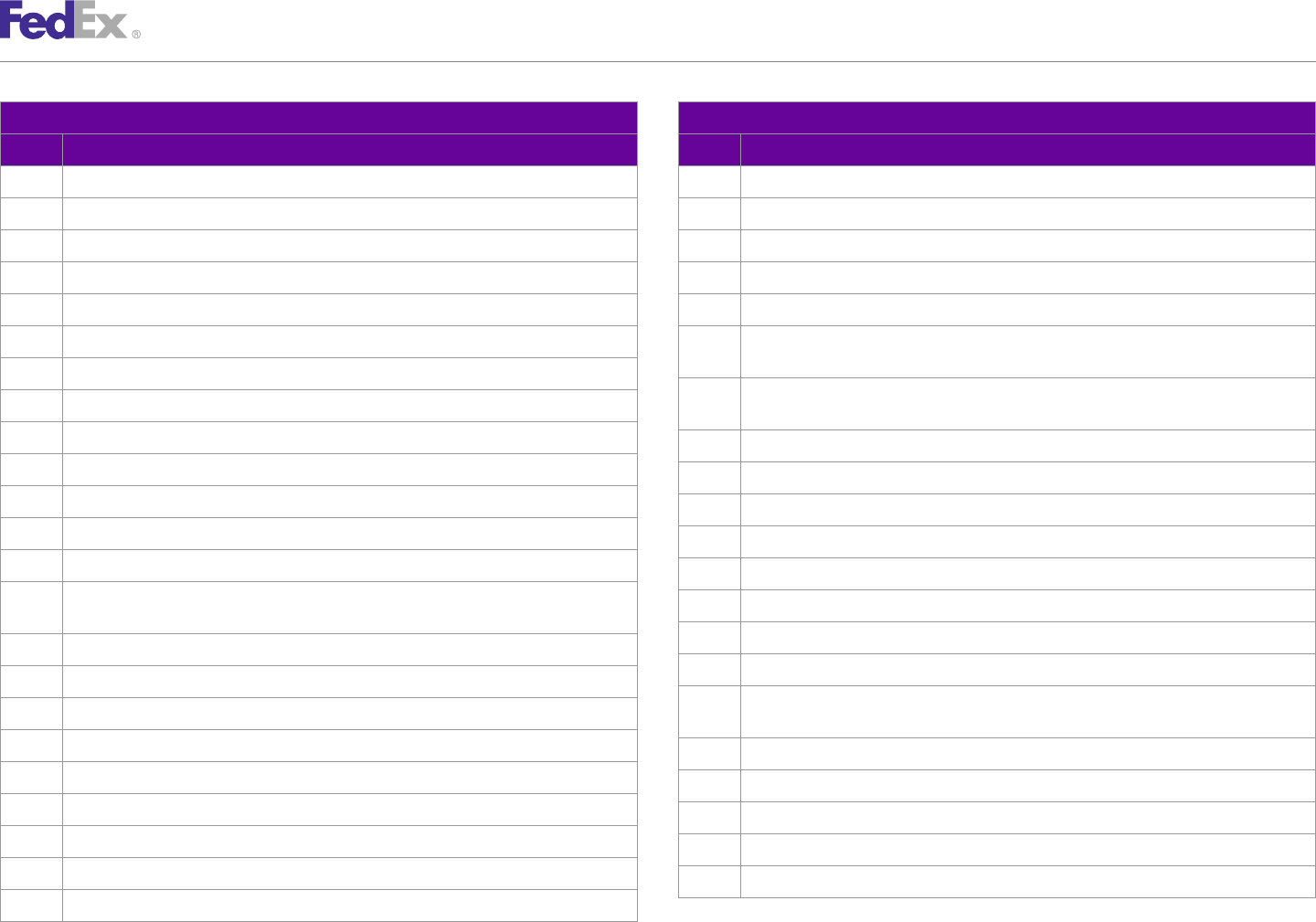
AppendixAppendix OO
Error Code Messages
Package Movement Information Service Package Movement Information Service
Code Message Code Message
656 ValidateOriginDestinationRequest object cannot be null. 698 Package {PACKAGE_INDEX} - Max Declared Value = $200,000.
658 VersionId object cannot be null. 699 Package {PACKAGE_INDEX} - Max Declared Value = $250,000.
659 Package {PACKAGE_INDEX} - Weight below minimum requirement. 700 Invalid Signature option combination among packages.
660 Weight exceeds limit allowed. {ORIGIN_OR_DESTINATION} 701 Special service {SPECIAL_SERVICE_TYPE} is invalid.
661 Package {PACKAGE_INDEX} - Weight object cannot be null. 702 Package {PACKAGE_INDEX} - Special service {SPECIAL_SERVICE_TYPE} is invalid.
662 Weight unit of measure must be the same for all packages. 703 Package {PACKAGE_INDEX} - Broker Select Option cannot be entered at the package level
for the service selected.
664 COD collection type is invalid.
704 Package {PACKAGE_INDEX} - COD cannot be entered at the package level for the service
665 Currency type must be the same for all packages. selected.
668 Max Declared Value = $100,000. 705 Package {PACKAGE_INDEX} - COD Remittance cannot be entered at the package level.
669 Max Declared Value = $150,000. 706 Package {PACKAGE_INDEX} - Cut Flowers cannot be entered at the package level.
670 Max Declared Value = $200,000. 708 Package {PACKAGE_INDEX} - E-mail Notification cannot be entered at the package level.
671 Max Declared Value = $250,000. 709 Package {PACKAGE_INDEX} - Future Day Shipment cannot be entered at the package level.
679 Residential Pickup is not allowed. 710 Package {PACKAGE_INDEX} - Hold At Location cannot be entered at the package level.
683 An invalid date was entered. The date cannot be more than one year before or after the 711 Package {PACKAGE_INDEX} - Hold Saturday cannot be entered at the package level.
current date. {DATE}
712 Package {PACKAGE_INDEX} - Inside Delivery cannot be entered at the package level.
684 ReturnShipmentDetail object cannot be null.
713 Package {PACKAGE_INDEX} - Inside Pickup cannot be entered at the package level.
685 Packaging is not allowed.
714 Package {PACKAGE_INDEX} - Intl Controlled Export Service cannot be entered at the
686 Service is not allowed. package level.
687 Residential Delivery is not allowed. 715 Package {PACKAGE_INDEX} - Intl Mail Service cannot be entered at the package level.
692 The destination postal code is required. 716 Priority Alert cannot be entered at the shipment level.
693 The origin postal code is required. 717 Package {PACKAGE_INDEX} - Return Shipment cannot be entered at the package level.
695 Package {PACKAGE_INDEX} - Max Declared Value = $500 for Envelope or Pak. 718 Package {PACKAGE_INDEX} - Saturday Delivery cannot be entered at the package level.
696 Package {PACKAGE_INDEX} - Max Declared Value = $100,000. 719 Package {PACKAGE_INDEX} - Saturday Pickup cannot be entered at the package level.
697 Package {PACKAGE_INDEX} - Max Declared Value = $150,000.
FedEx Web Services, Developer Guide 425
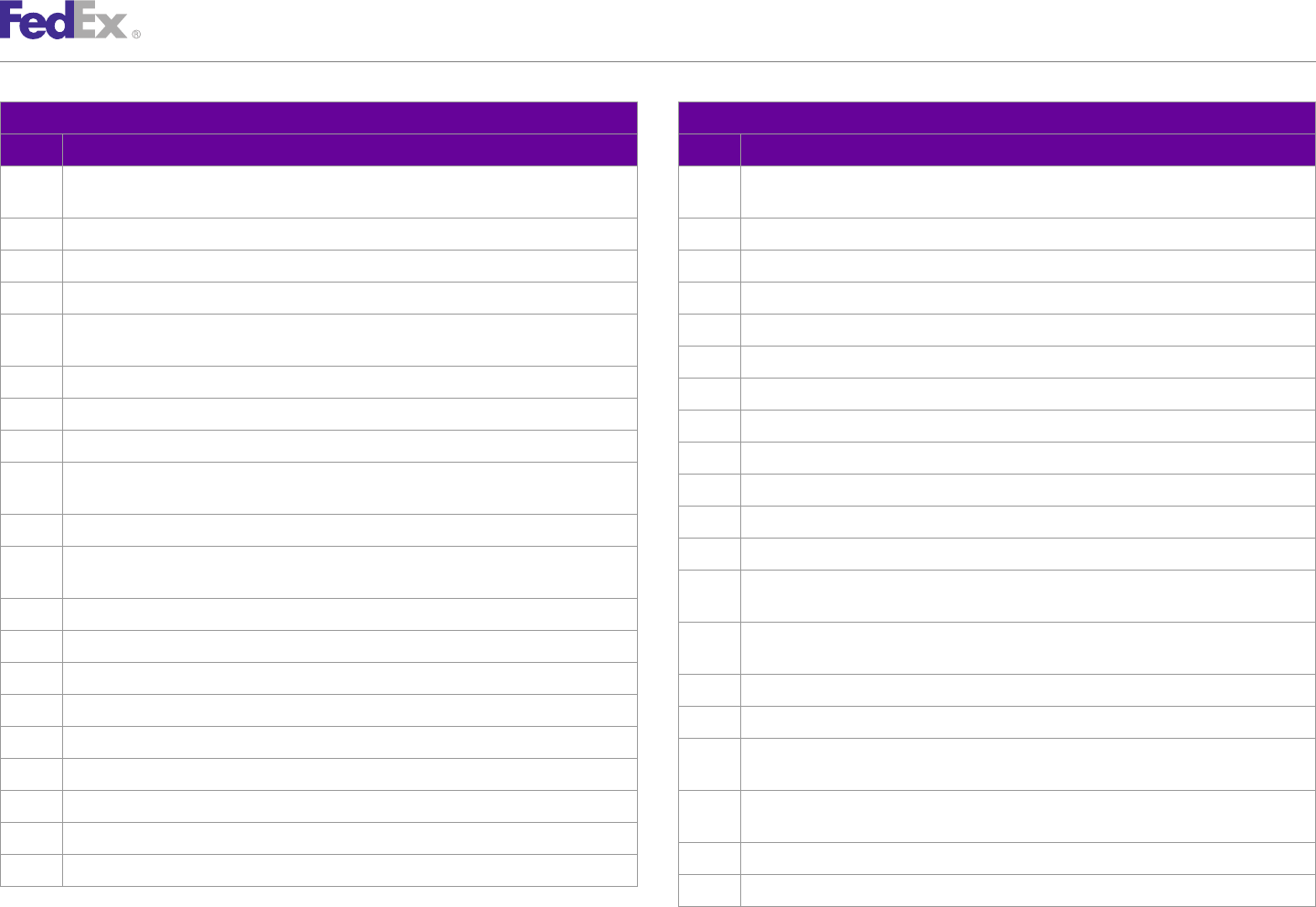
AppendixAppendix OO
Error Code Messages
Package Movement Information Service Package Movement Information Service
Code Message Code Message
720 Package {PACKAGE_INDEX} - Third Party Consignee cannot be entered at the package 742 Package {PACKAGE_INDEX} - Dangerous Goods is not allowed for the origin/destination
level. pair.
721 Package {PACKAGE_INDEX} - Weekday Delivery cannot be entered at the package level. 743 Dangerous Goods is not allowed with the service selected.
722 Appointment Delivery cannot be entered at the shipment level. 744 Dangerous Goods is not allowed for the origin/destination pair.
725 Dangerous Goods cannot be entered at the shipment level for the service selected. 745 Accessible Dangerous Goods is not allowed with the service selected.
726 Package {PACKAGE_INDEX} - Home Delivery Premium cannot be entered at the package 746 Inaccessible Dangerous Goods is not allowed.
level. 747 Inaccessible Dangerous Goods is not allowed with the service selected.
727 Non Standard Container cannot be entered at the shipment level. 748 Package {PACKAGE_INDEX} - Dry Ice is not allowed with the service selected.
728 Piece Count Verification cannot be entered at the shipment level. 749 Dry Ice is not allowed with the service selected.
729 Signature Option cannot be entered at the shipment level. 750 Hold At Location is not allowed with the service selected.
730 Package {PACKAGE_INDEX} - Appointment Delivery is not allowed with the service 751 Hold At Location is not allowed.
selected.
752 Hold Saturday is not allowed with the service selected.
731 Appointment Delivery is not allowed.
753 Hold Saturday is not allowed.
732 Package {PACKAGE_INDEX} - Broker Select Option is not allowed with the service
selected. 754 Package {PACKAGE_INDEX} - Home Delivery Premium Appointment is not allowed with the
service selected.
733 Broker Select Option is not allowed.
755 Package {PACKAGE_INDEX} - Home Delivery Premium Appointment is not allowed for the
734 Package {PACKAGE_INDEX} - COD is not allowed with the service selected. origin/destination pair.
735 Package {PACKAGE_INDEX} - COD is not allowed for the origin/destination pair. 756 Home Delivery Premium Appointment is not allowed with the service selected.
736 COD is not allowed with the service selected. 757 Home Delivery Premium Appointment is not allowed for the origin/destination pair.
737 COD is not allowed for the origin/destination pair. 758 Package {PACKAGE_INDEX} - Home Delivery Premium Date Certain is not allowed with the
738 COD Remittance is not allowed with the service selected. service selected.
739 Cut Flowers is not allowed with the service selected. 759 Package {PACKAGE_INDEX} - Home Delivery Premium Date Certain is not allowed for the
origin/destination pair.
740 Cut Flowers is not allowed.
760 Home Delivery Premium Date Certain is not allowed with the service selected.
741 Package {PACKAGE_INDEX} - Dangerous Goods is not allowed with the service selected.
761 Home Delivery Premium Date Certain is not allowed for the origin/destination pair.
FedEx Web Services, Developer Guide 426
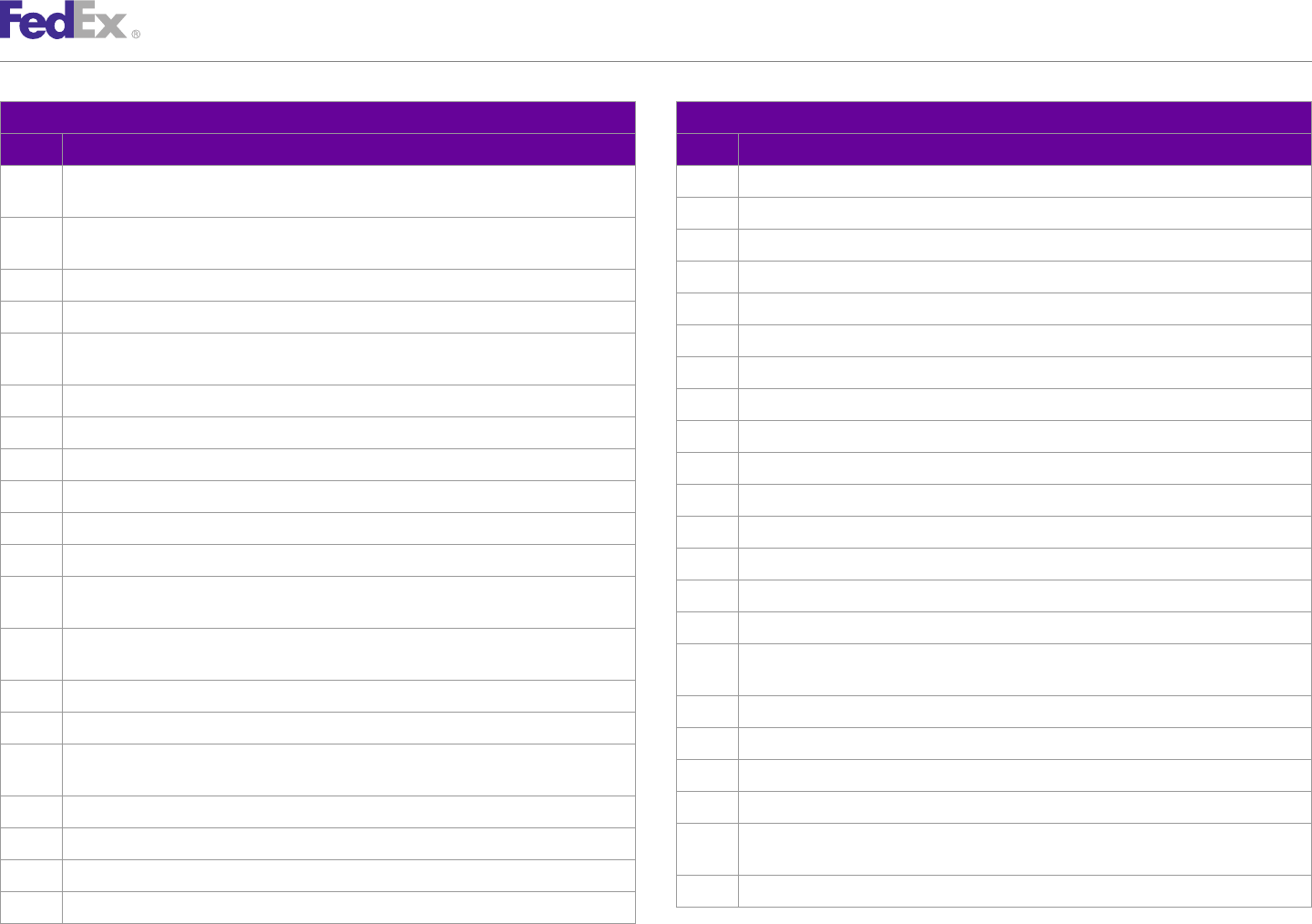
AppendixAppendix OO
Error Code Messages
Package Movement Information Service Package Movement Information Service
Code Message Code Message
762 Package {PACKAGE_INDEX} - Home Delivery Premium Evening is not allowed with the 783 Return Shipment Voice Call Tag is not allowed for the origin/destination pair.
service selected. 784 Return Shipment Printed Label is not allowed with the service selected.
763 Package {PACKAGE_INDEX} - Home Delivery Premium Evening is not allowed for the 785 Return Shipment Printed Label is not allowed for the origin/destination pair.
origin/destination pair.
786 Return Shipment E-mail Label is not allowed with the service selected.
764 Home Delivery Premium Evening is not allowed with the service selected.
787 Return Shipment E-mail Label is not allowed for the origin/destination pair.
765 Home Delivery Premium Evening is not allowed for the origin/destination pair.
788 Return Shipment FedEx Tag is not allowed with the service selected.
766 Package {PACKAGE_INDEX} - Home Delivery Premium is not allowed with the service
selected. 790 Saturday Delivery is not allowed with the service selected.
767 Inside Delivery is not allowed with the service selected. 791 Saturday Delivery is not allowed.
768 Inside Pickup is not allowed with the service selected. 792 Saturday Pickup is not allowed with the service selected.
769 Intl Controlled Export Service is not allowed with the service selected. 793 Package {PACKAGE_INDEX} - Adult Signature is not allowed with the service selected.
770 Intl Controlled Export Service is not allowed. 794 Package {PACKAGE_INDEX} - Adult Signature is not allowed for the origin/destination pair.
771 Intl Mail Service is not allowed with the service selected. 795 Adult Signature is not allowed with the service selected.
772 Intl Mail Service is not allowed. 796 Adult Signature is not allowed for the origin/destination pair.
773 Package {PACKAGE_INDEX} - Non Standard Container is not allowed with the service 797 Adult Signature is not allowed.
selected. 798 Package {PACKAGE_INDEX} - Direct Signature is not allowed with the service selected.
774 Package {PACKAGE_INDEX} - Non Standard Container is not allowed for the origin/ 799 Package {PACKAGE_INDEX} - Direct Signature is not allowed for the origin/destination
destination pair. pair.
775 Non Standard Container is not allowed with the service selected. 800 Direct Signature is not allowed with the service selected.
776 Non Standard Container is not allowed for the origin/destination pair. 801 Direct Signature is not allowed for the origin/destination pair.
777 Package {PACKAGE_INDEX} - Piece Count Verification is not allowed with the service 802 Direct Signature is not allowed.
selected.
803 Package {PACKAGE_INDEX} - Indirect Signature is not allowed with the service selected.
778 Piece Count Verification is not allowed.
804 Package {PACKAGE_INDEX} - Indirect Signature is not allowed for the origin/destination
779 Priority Alert is not allowed with the service selected. pair.
781 Return Shipment FedEx Tag is not allowed for the origin/destination pair. 805 Indirect Signature is not allowed with the service selected.
782 Return Shipment Voice Call Tag is not allowed with the service selected.
FedEx Web Services, Developer Guide 427
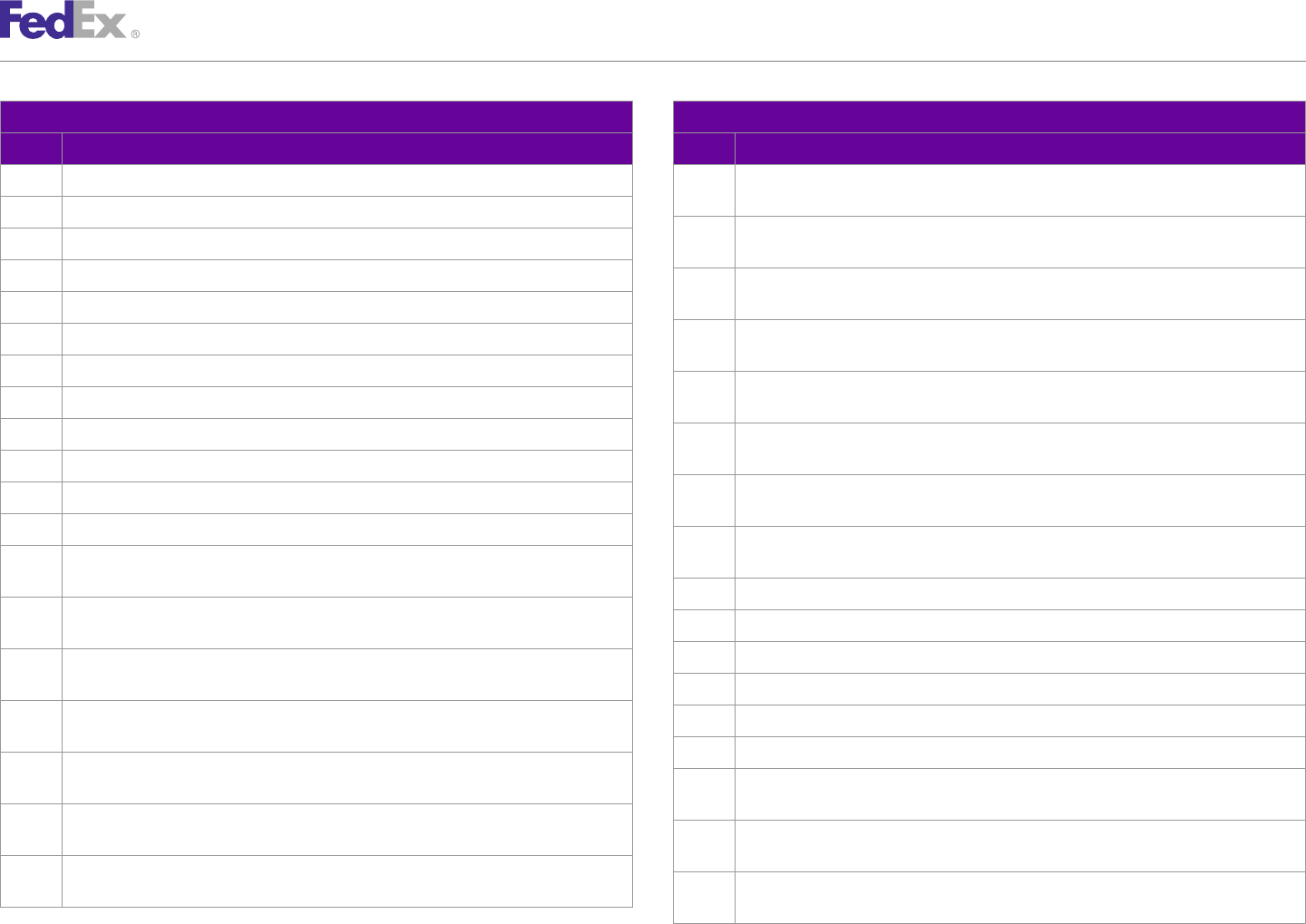
AppendixAppendix OO
Error Code Messages
Package Movement Information Service Package Movement Information Service
Code Message Code Message
806 Indirect Signature is not allowed for the origin/destination pair. 830 Package {PACKAGE_INDEX} - Special service conflict. Return Shipment FedEx Tag is not
valid with Home Delivery Premium Date Certain.
807 Indirect Signature is not allowed.
831 Package {PACKAGE_INDEX} - Special service conflict. Return Shipment FedEx Tag is not
808 Third Party Consignee is not allowed with the service selected. valid with Home Delivery Premium Evening.
809 Special service conflict. COD is not valid with COD Remittance. 832 Package {PACKAGE_INDEX} - Special service conflict. Return Shipment Voice Call Tag is
not valid with Adult Signature.
811 Special service conflict. COD is not valid with Return Shipment FedEx Tag.
833 Package {PACKAGE_INDEX} - Special service conflict. Return Shipment Voice Call Tag is
812 Special service conflict. COD is not valid with Return Shipment Printed Label. not valid with Direct Signature.
814 Special service conflict. COD Remittance is not valid with Return Shipment FedEx Tag. 834 Package {PACKAGE_INDEX} - Special service conflict. Return Shipment Voice Call Tag is
815 Special service conflict. COD Remittance is not valid with Return Shipment Printed Label. not valid with Indirect Signature.
816 Special service conflict. Priority Alert is not valid with COD. 835 Package {PACKAGE_INDEX} - Special service conflict. Return Shipment Voice Call Tag is
not valid with Home Delivery Premium Appointment.
817 Special service conflict. Priority Alert is not valid with COD Remittance.
836 Package {PACKAGE_INDEX} - Special service conflict. Return Shipment Voice Call Tag is
819 Special service conflict. Priority Alert is not valid with Return Shipment FedEx Tag. not valid with Home Delivery Premium Date Certain.
820 Special service conflict. Priority Alert is not valid with Return Shipment Printed Label. 837 Package {PACKAGE_INDEX} - Special service conflict. Return Shipment Voice Call Tag is
823 Package {PACKAGE_INDEX} - Special service conflict. Direct Signature is not valid with not valid with Home Delivery Premium Evening.
COD. 838 Special service conflict. Direct Signature is not valid with COD.
824 Package {PACKAGE_INDEX} - Special service conflict. Indirect Signature is not valid with 839 Special service conflict. Indirect Signature is not valid with COD.
COD.
840 Special service conflict. Indirect Signature is not valid with Dangerous Goods.
825 Package {PACKAGE_INDEX} - Special service conflict. Indirect Signature is not valid with
Dangerous Goods. 841 Special service conflict. Return Shipment FedEx Tag is not valid with Adult Signature.
826 Package {PACKAGE_INDEX} - Special service conflict. Return Shipment FedEx Tag is not 842 Special service conflict. Return Shipment FedEx Tag is not valid with Direct Signature.
valid with Adult Signature. 843 Special service conflict. Return Shipment FedEx Tag is not valid with Indirect Signature.
827 Package {PACKAGE_INDEX} - Special service conflict. Return Shipment FedEx Tag is not 844 Special service conflict. Return Shipment FedEx Tag is not valid with Home Delivery
valid with Direct Signature. Premium Appointment.
828 Package {PACKAGE_INDEX} - Special service conflict. Return Shipment FedEx Tag is not 845 Special service conflict. Return Shipment FedEx Tag is not valid with Home Delivery
valid with Indirect Signature. Premium Date Certain.
829 Package {PACKAGE_INDEX} - Special service conflict. Return Shipment FedEx Tag is not 846 Special service conflict. Return Shipment FedEx Tag is not valid with Home Delivery
valid with Home Delivery Premium Appointment. Premium Evening.
FedEx Web Services, Developer Guide 428
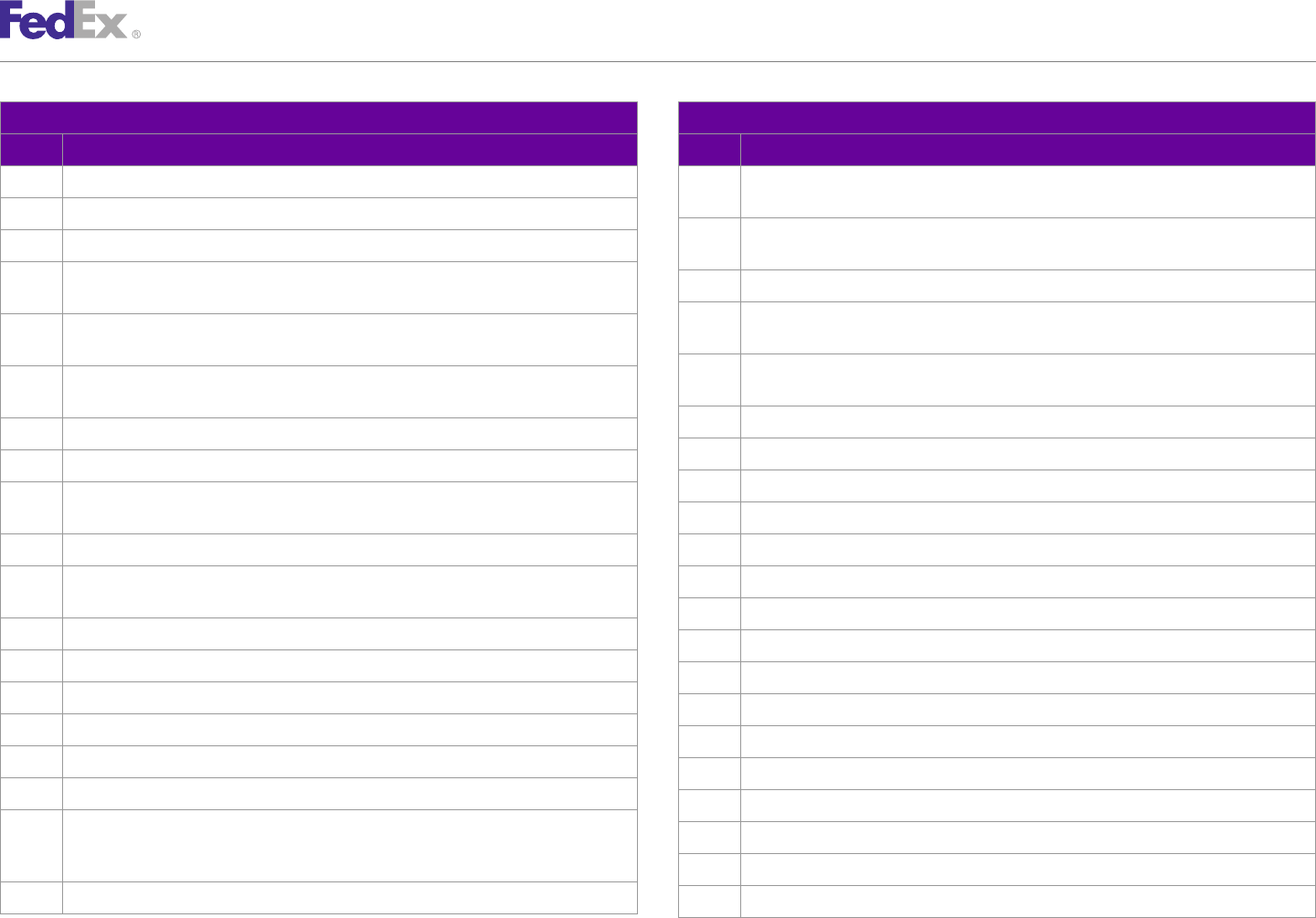
AppendixAppendix OO
Error Code Messages
Package Movement Information Service Package Movement Information Service
Code Message Code Message
847 Special service conflict. Return Shipment Voice Call Tag is not valid with Adult Signature. 869 Package {PACKAGE_INDEX} - E-mail Notification Aggregate cannot be entered at the
package level.
848 Special service conflict. Return Shipment Voice Call Tag is not valid with Direct Signature.
872 Package {PACKAGE_INDEX} - Dry Ice weight (in kilograms) is required and cannot be a
849 Special service conflict. Return Shipment Voice Call Tag is not valid with Indirect Signature. negative value with Dry Ice special service.
850 Special service conflict. Return Shipment Voice Call Tag is not valid with Home Delivery 873 Package {PACKAGE_INDEX} - Dry Ice weight is required and cannot be null.
Premium Appointment.
875 Package {PACKAGE_INDEX} - Accessible Dangerous Goods is not allowed with the service
851 Special service conflict. Return Shipment Voice Call Tag is not valid with Home Delivery selected.
Premium Date Certain.
876 Package {PACKAGE_INDEX} - Inaccessible Dangerous Goods is not allowed with the
852 Special service conflict. Return Shipment Voice Call Tag is not valid with Home Delivery service selected.
Premium Evening.
877 Package {PACKAGE_INDEX} - Accessible Dangerous Goods is not allowed.
853 Package {PACKAGE_INDEX} - An invalid weight was entered.
878 Package {PACKAGE_INDEX} - Adult Signature is not allowed.
854 Package {PACKAGE_INDEX} - COD amount is not within the limits for this collection type.
879 Package {PACKAGE_INDEX} - Appointment Delivery is not allowed.
855 Package {PACKAGE_INDEX} - COD collection amount is required and cannot be a negative
value. 880 Broker Select Option is not allowed for the origin/destination pair.
856 Package {PACKAGE_INDEX} - COD collection currency type is required and cannot be null. 881 Package {PACKAGE_INDEX} - Cut Flowers is not allowed.
860 Package {PACKAGE_INDEX} - Dimensions exceed length and girth limit allowed for the 882 Package {PACKAGE_INDEX} - Direct Signature is not allowed.
origin. 883 Package {PACKAGE_INDEX} - Dry Ice is not allowed.
861 Package {PACKAGE_INDEX} - Dimensions exceed length limit allowed for the origin. 884 Package {PACKAGE_INDEX} - Hold At Location is not allowed.
862 Package {PACKAGE_INDEX} - Dry Ice weight over limit of 2.5 Kg for destination. 885 Package {PACKAGE_INDEX} - Hold Saturday is not allowed.
863 Package {PACKAGE_INDEX} - Declared Value exceeds limit allowed. 886 Package {PACKAGE_INDEX} - Inaccessible Dangerous Goods is not allowed.
864 Package {PACKAGE_INDEX} - Invalid dimensions have been entered. 887 Package {PACKAGE_INDEX} - Indirect Signature is not allowed.
865 Package {PACKAGE_INDEX} - Max Declared Value = $1,000. 888 Package {PACKAGE_INDEX} - Intl Controlled Export Service is not allowed.
866 Package {PACKAGE_INDEX} - Max Declared Value = $50,000. 889 Package {PACKAGE_INDEX} - Intl Mail Service is not allowed.
867 Package {PACKAGE_INDEX} - Please select a valid Date Certain delivery date: {DATE_1}; 890 Package {PACKAGE_INDEX} - Piece Count Verification is not allowed.
{DATE_2}; {DATE_3}; {DATE_4}; {DATE_5}; {DATE_6}; {DATE_7}; {DATE_8}; {DATE_9};
{DATE_10}; {DATE_11}. 891 Package {PACKAGE_INDEX} - Saturday Delivery is not allowed.
868 Package {PACKAGE_INDEX} - Weight exceeds limit allowed for the origin. 892 Package {PACKAGE_INDEX} - Special service conflict.
FedEx Web Services, Developer Guide 429
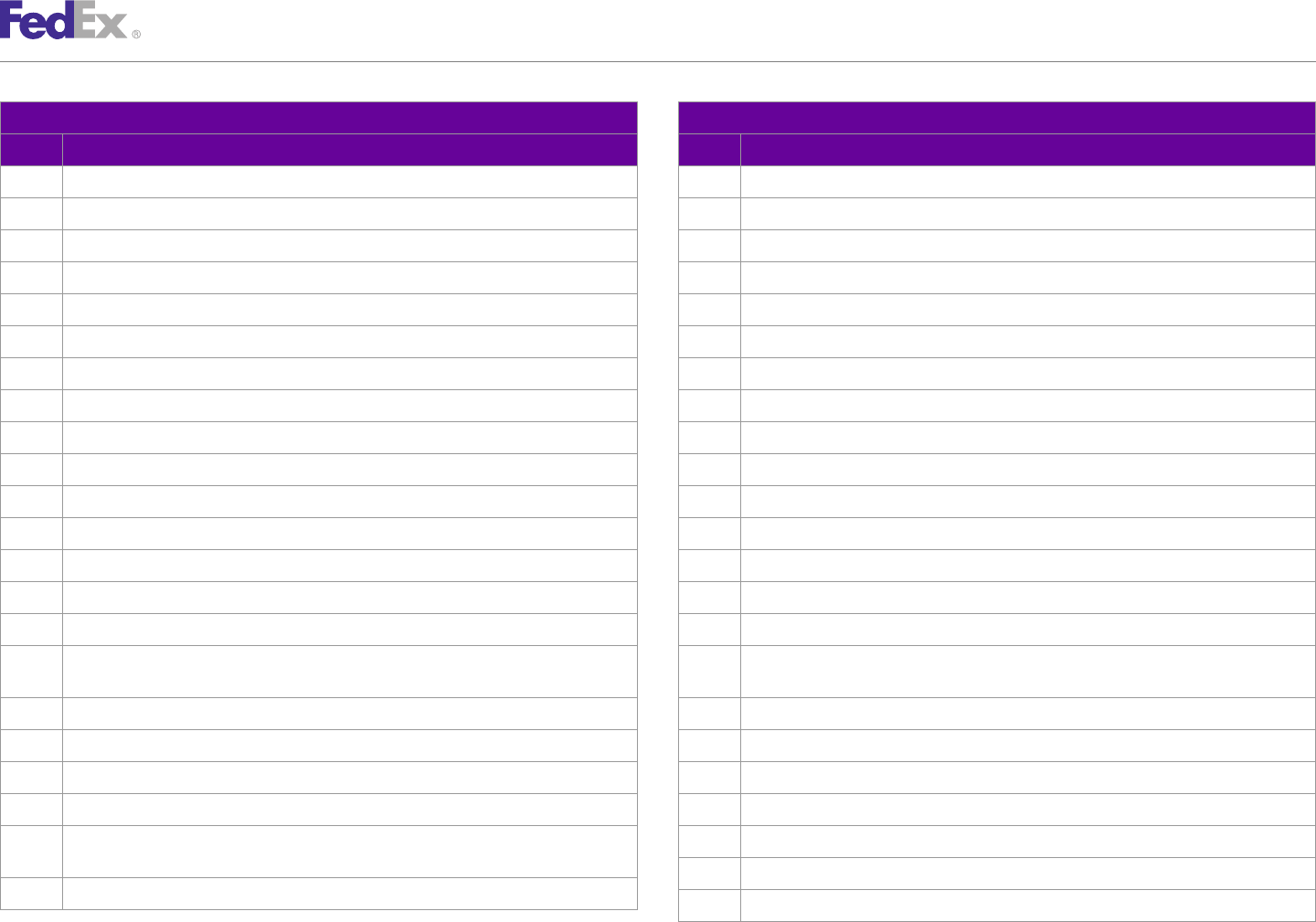
AppendixAppendix OO
Error Code Messages
Package Movement Information Service Package Movement Information Service
Code Message Code Message
893 Third Party Consignee is not allowed. 919 Broker Select Option is not allowed with the service selected.
894 Package {PACKAGE_INDEX} - Third Party Consignee is not allowed. 920 Special service conflict. Inside Delivery is not valid with Hold At Location.
895 Special service conflict. Priority Alert is not valid with Return Shipment E-mail Label. 922 Hold At Location is not allowed with Residential Delivery.
896 Special service conflict. COD is not valid with Return Shipment E-mail Label. 924 Package count cannot be zero or a negative value.
897 Special service conflict. COD Remittance is not valid with Return Shipment E-mail Label. 925 Package count cannot be less than the amount of packages entered.
898 Dry Ice package count is required and cannot be a negative value. 926 Invalid drop off type for service selected.
899 Appointment Delivery is not allowed with the service selected. 927 Package {PACKAGE_INDEX} - Envelope weight over limit. Upgrade Packaging.
900 Home Delivery Premium is not allowed with the service selected. 928 Invalid currency type for validation. Only USD or CAD is allowed.
901 Piece Count Verification is not allowed with the service selected. 929 Dangerous Goods must be entered on all packages.
902 Package {PACKAGE_INDEX} - COD Remittance is not allowed with the service selected. 930 The Dangerous Goods type cannot be different across packages.
903 Package {PACKAGE_INDEX} - Cut Flowers is not allowed with the service selected. 931 Signature Option must be entered on all packages.
904 Package {PACKAGE_INDEX} - Hold At Location is not allowed with the service selected. 932 Dry Ice cannot be entered at the shipment level.
905 Package {PACKAGE_INDEX} - Hold Saturday is not allowed with the service selected. 933 CommitmentRequest object cannot be null.
907 Package {PACKAGE_INDEX} - Inside Delivery is not allowed with the service selected. 934 Package {PACKAGE_INDEX} - Dimensions exceed height limit allowed for the destination.
909 Package {PACKAGE_INDEX} - Inside Pickup is not allowed with the service selected. 935 Package {PACKAGE_INDEX} - Dimensions exceed height limit allowed for the origin.
910 Package {PACKAGE_INDEX} - Intl Controlled Export Service is not allowed with the service 936 Package {PACKAGE_INDEX} - Dimensions exceed length and girth limit allowed for the
selected. destination.
911 Package {PACKAGE_INDEX} - Intl Mail Service is not allowed with the service selected. 937 Package {PACKAGE_INDEX} - Dimensions exceed length limit allowed for the destination.
912 Package {PACKAGE_INDEX} - Priority Alert is not allowed with the service selected. 938 Package {PACKAGE_INDEX} - Weight exceeds limit allowed for the destination.
913 Package {PACKAGE_INDEX} - Saturday Delivery is not allowed with the service selected. 939 Service {SERVICE_TYPE} is invalid.
915 Package {PACKAGE_INDEX} - Saturday Pickup is not allowed with the service selected. 940 East Coast Special is not allowed.
916 Package {PACKAGE_INDEX} - Third Party Consignee is not allowed with the service 941 East Coast Special is not allowed with the service selected.
selected. 942 Package {PACKAGE_INDEX} - East Coast Special cannot be entered at the package level.
918 Package {PACKAGE_INDEX} - Package is too large. 943 Package {PACKAGE_INDEX} - East Coast Special is not allowed.
FedEx Web Services, Developer Guide 430
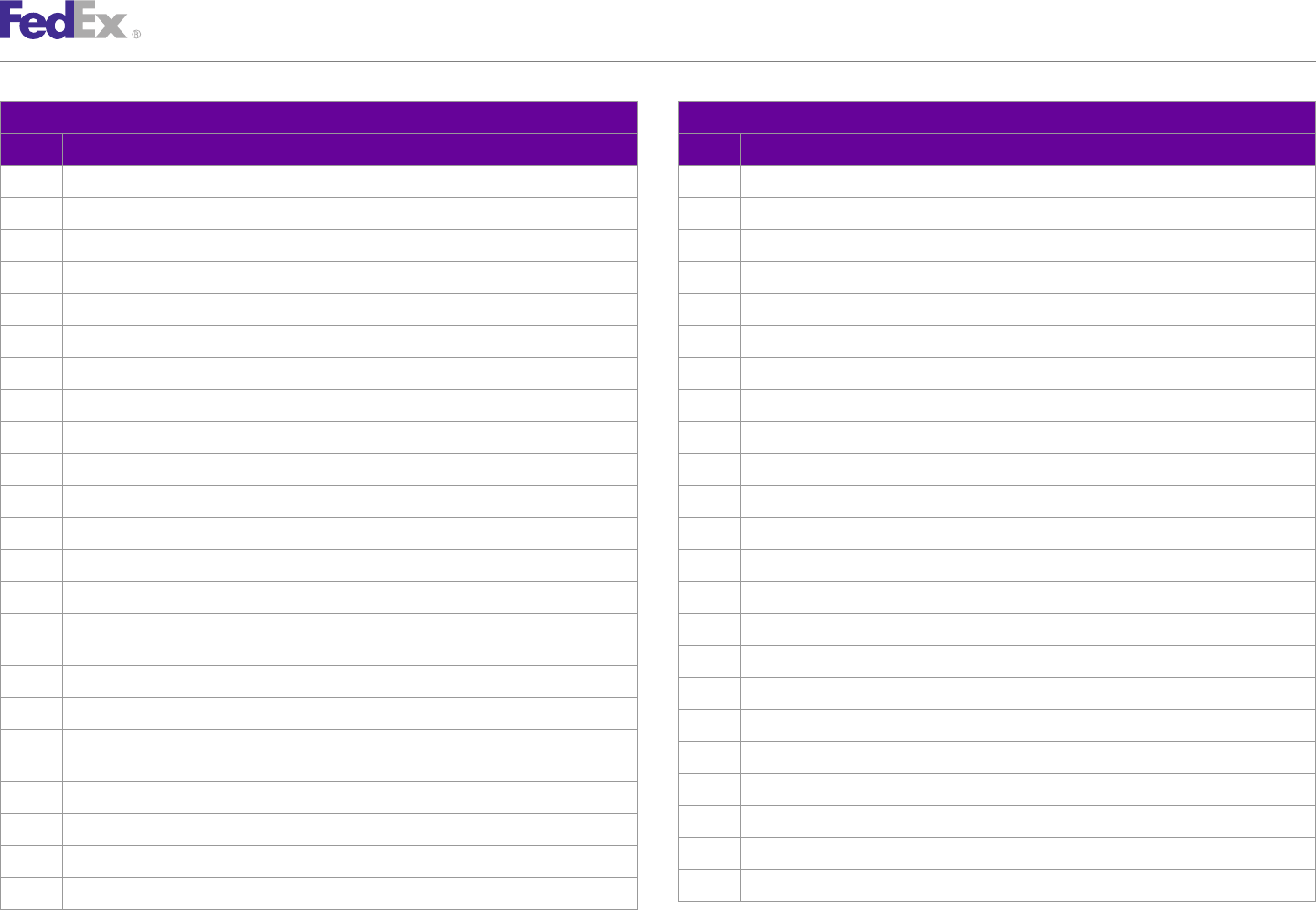
AppendixAppendix OO
Error Code Messages
Package Movement Information Service Package Movement Information Service
Code Message Code Message
944 Package {PACKAGE_INDEX} - East Coast Special is not allowed with the service selected. 968 Dimensions exceed height limit allowed.
946 RequestedShipment object cannot be null. 969 Dimensions exceed length and girth limit allowed for the destination.
947 The ship date is required. Format is YYYY-MM-DDThh:mm:ssTZD. 970 Dimensions exceed length and girth limit allowed for the origin.
948 RequestedPackage object cannot be null or empty. 971 Dimensions exceed length limit allowed for the destination.
949 customsClearanceDetail object cannot be null. 972 Dimensions exceed length limit allowed for the origin.
950 Broker Address object cannot be null. 973 Only "IN" and "CM" are valid values for LinearUnits.
951 Broker city, postal code or location must be provided. 974 Only "LB" and "KG" are valid values for WeightUnits.
952 The length of the broker postal code exceeds the limit of 9 characters. 975 Weight below minimum requirement.
953 The length of the broker state or province exceeds the limit of 2 characters. 976 Weight exceeds limit allowed for the destination.
954 The length of the broker country exceeds the limit of 2 characters. 977 Weight exceeds limit allowed for the origin.
955 The length of the broker location exceeds the limit of 5 characters. 978 Weight object cannot be null.
956 Commodity object cannot be null. 979 CarrierCodeType {OPERATING_COMPANY} is invalid or not supported.
957 Commodity {COMMODITY_INDEX} - Commodity is required. 980 Destination city is invalid.
958 Commodity {COMMODITY_INDEX} - Customs value is invalid. 981 Origin city is invalid.
959 Commodity {COMMODITY_INDEX} - Customs value currency type is required and must be 982 Service {SERVICE_TYPE} is not allowed for the destination.
three characters. 983 Service {SERVICE_TYPE} is not allowed for the origin.
960 Total packages cannot exceed 99 for FedEx Ground Tag. 984 Commodity {COMMODITY_NAME} is invalid.
961 Customs Value currency type must be the same for all packages. 985 Commodity {COMMODITY_NAME} is not allowed.
963 Commodity {COMMODITY_INDEX} - Number of pieces is required and cannot be a negative 986 Declared Value cannot be a negative value.
value or exceed 9,999.
987 Package {PACKAGE_INDEX} - Declared Value cannot be a negative value.
964 An invalid or null RequestedPackageDetailType was entered.
988 Dangerous goods accessibility type is invalid.
965 Currency type for Declared Value is required.
989 Dangerous goods accessibility type is required and cannot be null.
966 Dimensions exceed height limit allowed for the destination.
992 PMIS System Error.
967 Dimensions exceed height limit allowed for the origin.
FedEx Web Services, Developer Guide 431
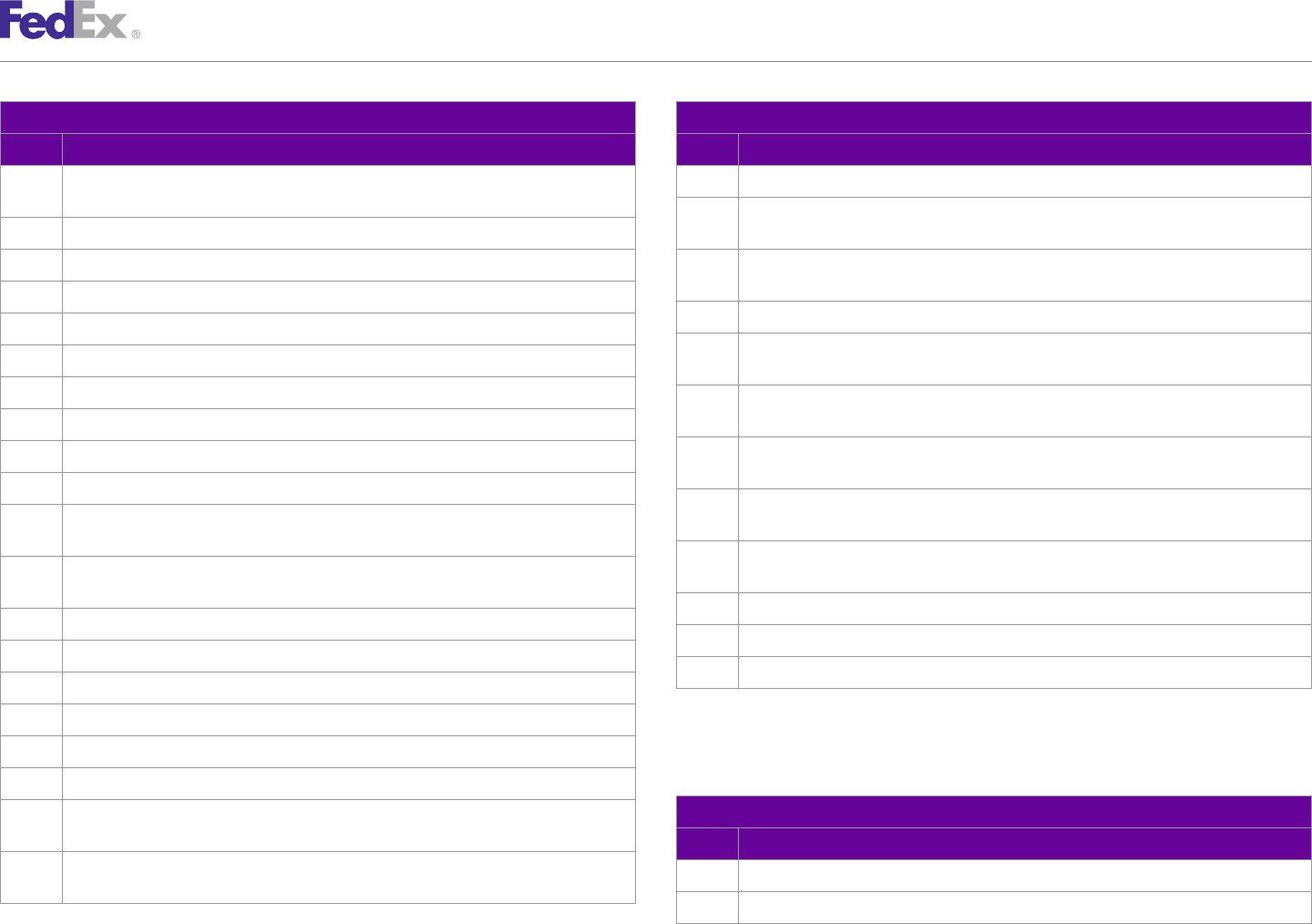
AppendixAppendix OO
Error Code Messages
Package Movement Information Service Package Movement Information Service
Code Message Code Message
2006 FedEx Ground and FedEx Home Delivery shipments may require one additional day in transit 2029 Destination is routed through another country.
to your destination zip code. 2030 The service option type {SERVICE_OPTION_TYPE} was ignored because it was incompatible
2007 FedEx Home Delivery Saturday service is not available to destination zip code. with the original request.
2008 Money Back Guarantee is not eligible for this pick up/delivery postal/zip code. 2031 Special service {SPECIAL_SERVICE_TYPE} was ignored since it is not relevant to the PMIS
request.
2010 The origin state/province code has been changed.
2032 The shipdate has been changed for commitment purposes.
2011 The destination state/province code has been changed.
9000 Failed to connect to WebLogic at <URL> - Please make sure the URL is correct and the
2013 The origin country code has been changed. server is running.
2014 The destination country code has been changed. 9001 Notification not found in reply class: [class_name] returned by method: [method_name] -
returning null.
2017 The country's default routing code was used for the origin.
9002 Notification array not found in reply class: [class_name] returned by method:
2018 The routing code was derived from the postal code for the origin. [method_name] - returning null.
2019 The routing code was derived from the city for the origin. 9003 Failed to create reply class <class_name> for called method: [method_name]. Exception:
2020 Service was validated at the country level, but might not be valid for the actual intended [exception_text]. Cause: [cause_text | N/A].
city for the origin. 9004 Remote EJB method: <method_name> not called. Unable to create the remote bean.
2021 Service was not fully validated since the country level information could not be determined Exception: <exception_text>. Cause: <cause_text>.
for the origin. 9005 Service <interface_name> is busy, max [ connect | invoke ] limit reached: <max_value>.
2022 Origin is routed through another country. 9006 Unable to invoke method: <method_name>. Service is currently unavailable.
2023 Commitment cannot be obtained for service {SERVICE_TYPE}. {CODE} 9999 Remote EJB method: <name> failed. Exception: <message_text>. Cause: <cause_text>.
2023 Commitment cannot be obtained for service {SERVICE_TYPE}. {CODE}
2024 The country's default routing code was used for the destination. Pickup Service Error Messages
2025 The routing code was derived from the postal code for the destination.
The following error messages apply to the Pickup Service:
2026 The routing code was derived from the city for the destination.
Pickup Service
2027 Service was validated at the country level, but might not be valid for the actual intended
city for the destination. Code Message
2028 Service was not fully validated since the country level information could not be determined 1000 General Failure.
for the destination.
1001 Unexpected reply from service.
FedEx Web Services, Developer Guide 432
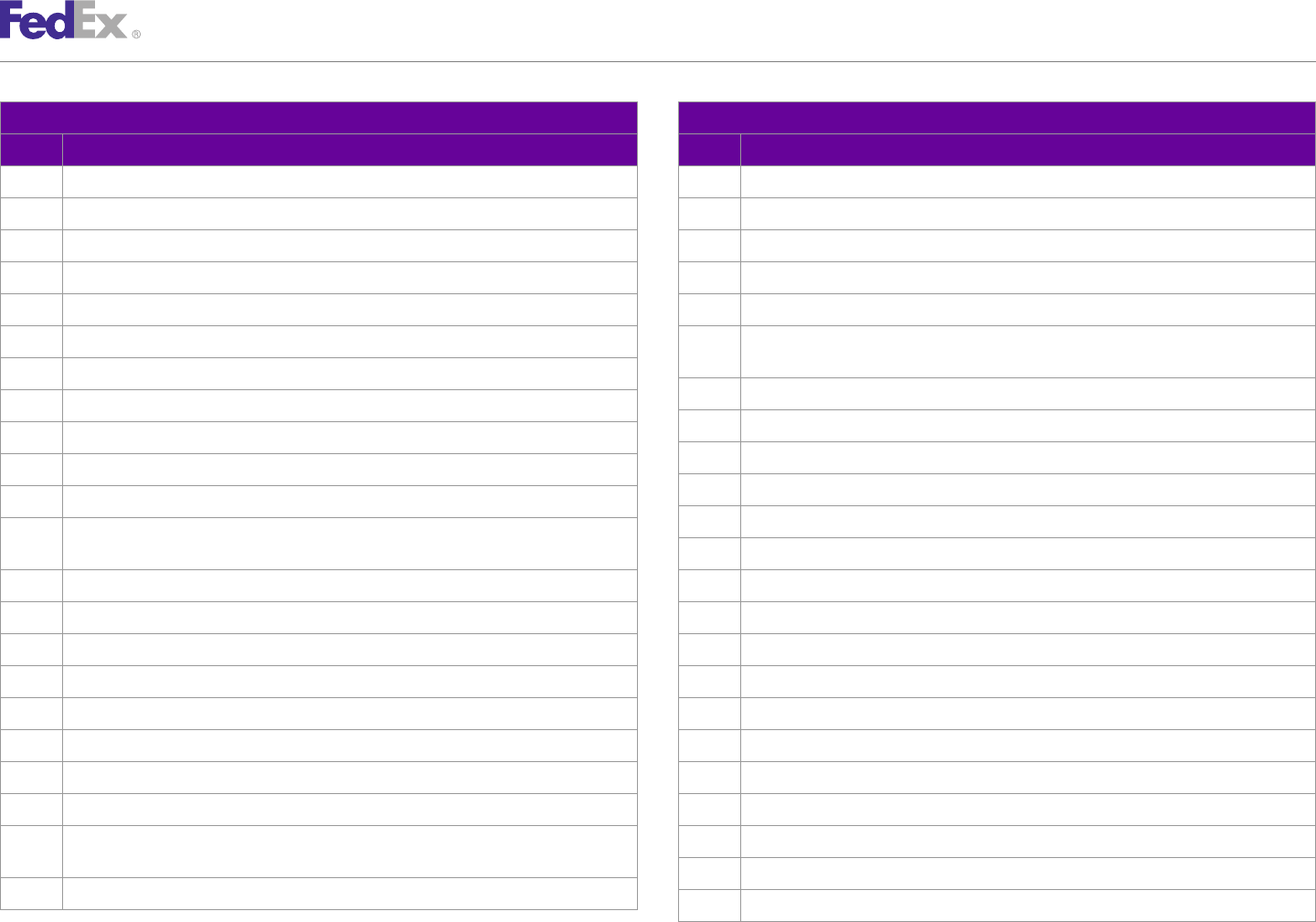
AppendixAppendix OO
Error Code Messages
Pickup Service Pickup Service
Code Message Code Message
1002 Missing or illegal argument or parameter 2019 Account number missing from the Client Detail.
1003 Information may have been defaulted to process this request. 2020 Meter number missing from the Client Detail.
1004 Information may have been defaulted to process this request. 2021 Invalid package count or invalid package sequence number.
2000 Invalid streetLine 1. 2022 The masterTrackingId is invalid.
2001 Invalid countryCode. 2023 Weight must be expressed in pound units (LB) for Domestic Express Shipments.
2002 An Address is required for a Party. 2024 Dimensions of package {PACKAGE_INDEX} must be expressed in inches (IN) for Domestic
Express Shipments.
2003 A Contact is required for a Party.
2025 Package Count exceeds the maximum allowed.
2004 The payor's account number is invalid.
2026 Packaging Type is invalid for Service Type.
2005 The payor's countryCode is invalid.
2027 PRINT_RETURN_LABEL is not available with FUTURE_DAY_SHIPMENT.
2006 Package weight exceeds maximum for requested service/packaging.
2028 Invalid ShippingChargesPayment cashAmount.
2007 Package weight is less than the minimum for requested service/packaging.
2029 Bill Recipient or Bill Third Party invalid for this service.
2008 Duties payment type is not valid for international, non-intra-Canada non-document
shipment. 2030 All Currency Types in the Requested Shipment must match.
2009 Duties payment type is not compatible with destination country. 2031 Signature option not allowed with Intra CA 1 Day Freight.
2010 Destination country is not Thermal Air WayBill enabled. 2032 Broker country should be the same as Recipient country.
2011 Destination country code is invalid. 2033 Customs Value is required for Intl shipments.
2012 Shipper/origin country is not Thermal Air WayBill enabled. 2034 Broker Select Option not allowed with this service type.
2013 Origin/shipper country code is invalid. 2035 NO_SIGNATURE_REQUIRED not allowed with COD.
2014 Shipments to Syria are not allowed from the specified origin country. 2036 Invalid Package Detail.
2015 Intra-country (domestic) service not supported for that origin/destination country. 2037 Requested Package Summary cannot be populated.
2016 IntraCanada shipments must have Canadian dollars as preferred currency. 2038 Inconsistent weight and dimension units, please use English or Metric.
2017 Package {PACKAGE_INDEX} carriage value exceeds maximum declared value for intra- 2039 Incomplete commodity description {COMMODITY_INDEX}.
Canada shipping. 2040 Invalid loadData() parameters.
2018 IntraCanada shipments must have Canadian dollars as carriage value currency. 2041 loadData failed to install Country.dat. Please see log for details.
FedEx Web Services, Developer Guide 433
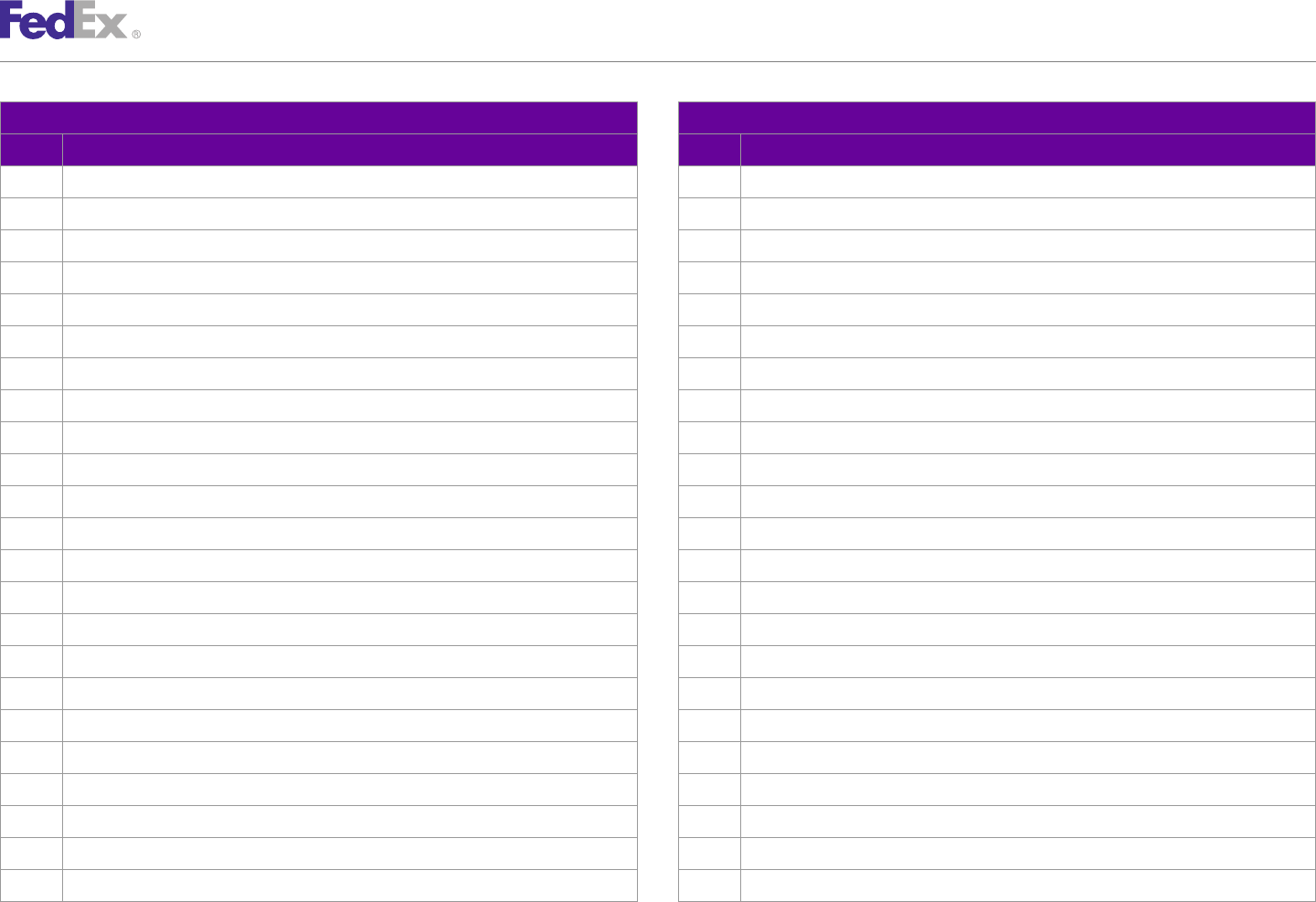
AppendixAppendix OO
Error Code Messages
Pickup Service Pickup Service
Code Message Code Message
2200 Missing or Invalid Shipment purpose for Commercial Invoice. 2223 Alcohol not allowed with return shipments.
2201 Number of Commodities exceeds min or max limit. 2224 Evening delivery not allowed with return shipments.
2202 Commodity Description is required. 2225 Appointment delivery not allowed with return shipments.
2203 Commodity country of manufacture is required. 2226 Insured value can not be greater than 100 for ground return shipments.
2204 Commodity units of quantity is required. 2227 Only 2D Common label allowed with ground return shipments.
2205 Commodity units is required. 2228 Insight shipment fields are not allowed with ground return shipments.
2206 Commodity unit price is required. 2229 Insured value can not be greater than $1000 for express return shipments.
2207 Commercial Invoice not allowed for origin destination. 2230 Alternate shipper not allowed with return shipments.
2208 The FTR Exemption or AES Citation you provided is not valid for SED. 2231 DG or Hazmat not allowed with return shipments.
2209 Inactive customer account. 2232 Invalid RMA number.
2210 Insured value exceeds limit for the selected service in package {PACKAGE_INDEX}. 2233 Invalid or missing notification recipient type.
2211 Insured value exceeds limit for the selected service in package {PACKAGE_INDEX}. 2234 Invalid or missing notification recipient e-mail format.
2212 Insured value exceeds limit for the selected service in package {PACKAGE_INDEX}. 2235 E-mail address can not exceed 120 characters.
2213 Insured value exceeds limit for the selected service in package {PACKAGE_INDEX}. 2236 Invalid or missing E-mail address. Party may not get notified.
2214 Insured value exceeds limit for the selected service in package {PACKAGE_INDEX}. 2237 Invalid or Missing language code for notification, defaulting to English.
2215 Insured value exceeds limit for the selected service in package {PACKAGE_INDEX}. 2238 Tracking number required for Deleting a shipment.
2216 Invalid Insured value currency. 2239 Tracking number not in database.
2217 Hazmat not allowed with selected service. 2240 Label Format type can not be empty.
2218 Return type not supported. 2241 Label Image type can not be empty.
2219 Origin country code must be U.S. for return shipments. 2242 Ground Shipping is not authorized for this User.
2220 Destination country code must be U.S. for return shipments. 2243 Shipments for Home Delivery Service must be designated as Residential Delivery also.
2221 Only bill shipper or bill third party allowed with return shipments. 2244 Sequence number of the package can not be zero for MPS packages.
2222 COD not allowed with return shipments. 2245 COD can not be specified at package level for Express Shipments.
FedEx Web Services, Developer Guide 434
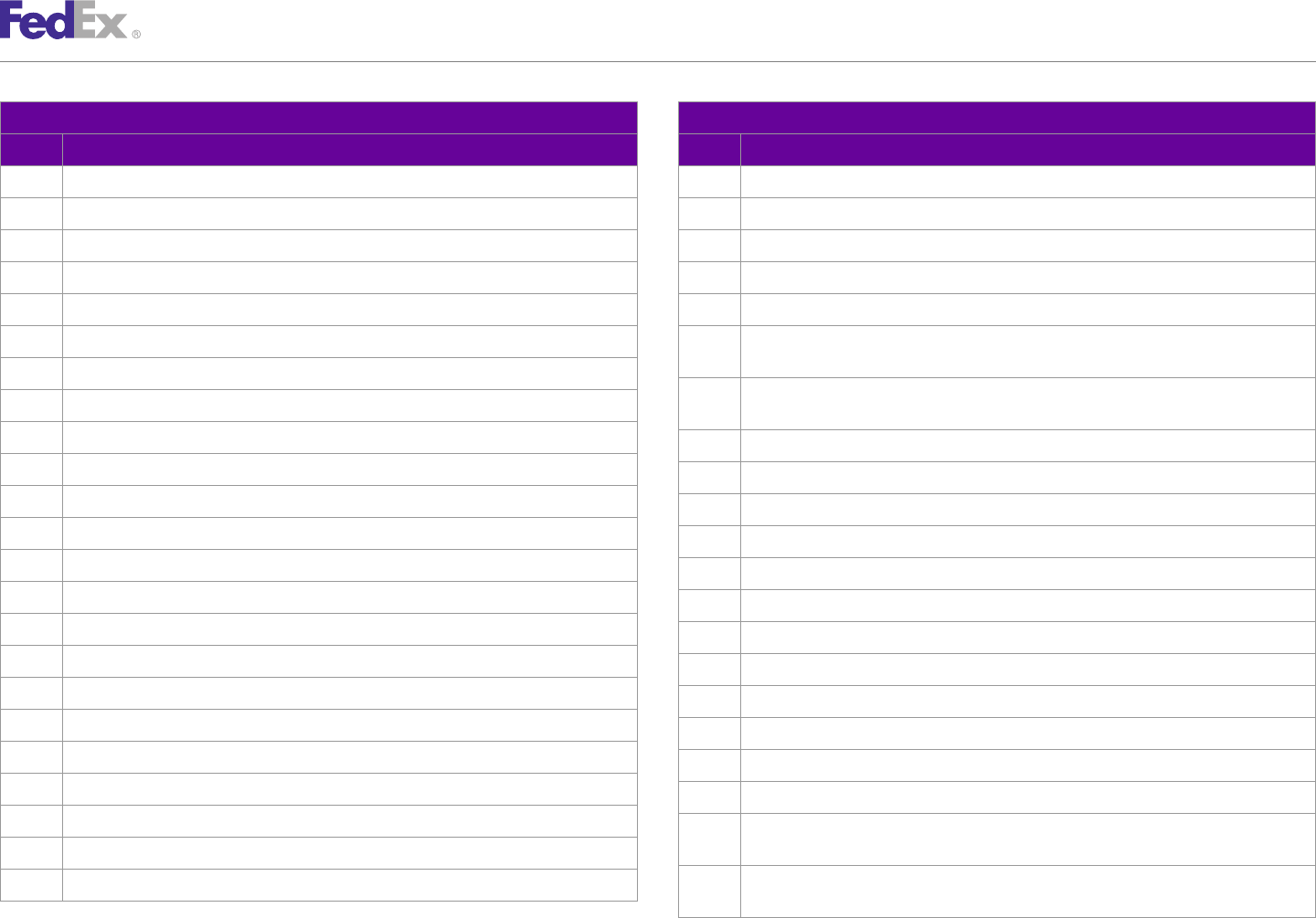
AppendixAppendix OO
Error Code Messages
Pickup Service Pickup Service
Code Message Code Message
2246 COD can not be specified at Shipment level for Ground Shipments. 2402 SpecialServiceTypes is required when ShipmentSpecialServicesRequested is present.
2247 Dangerous Goods can not be specified at package level for Express Shipments. 2403 CodDetail required when Special Service Type is COD.
2248 Dangerous Goods can not be specified at Shipment level for Ground Shipments. 2404 DangerousGoodsDetail required when Special Service Type is DANGEROUS_GOODS.
2249 TIN Number can not exceed 18 characters. 2405 DryIceWeight required when Special Service Type is DRY_ICE.
2250 Currency of insured value defaulted to the currency of origin country. 2406 EmailNotificationDetail required when Special Service Type is EMAIL_NOTIFICATION.
2251 Insured Value can not exceed customs value. 2407 HoldAtLocationDetail required when Special Service Type is HOLD_AT_LOCATION or
HOLD_AT_LOCATION with SATURDAY_DELIVERY.
2252 Declared value exceeds amount allowed for this country.
2408 HomeDeliveryPremiumDetail required when Special Service Type is
2253 Multiple Country of Manufacture not allowed for Commodity {COMMODITY_INDEX}. HOME_DELIVERY_PREMIUM.
2254 Minimum dimensions not met for service type. 2409 ReturnShipmentDetail required when Special Service Type is RETURN_SHIPMENT.
2255 COD add transportation charge is not allowed for supplied Origin and Destination. 2410 SignatureOptionDetail required when Special Service Type is SIGNATURE_OPTION.
2271 Master information not allowed for first package in MPS. 2411 Invalid value for Signature Service.
2272 Payor country code must match either Origin or Destination country code. 2412 MPS is not allowed for NON-COD shipment.
2273 Invalid Shipping Charges Payment Type for Payor country code. 2413 Invalid addTransportationCharges.
2274 Invalid Duties Payment Type for Payor country code. 2414 Invalid CodCollectionType.
2275 Weight and dimension values are less than service minimums. 2415 codRecipient must be supplied when Special Service Type is COD.
2276 Invalid booking confirmation number. 2416 codReferenceIndicator is invalid.
2277 Invalid shipper load and count. 2417 companyName OR personName is required.
2278 Commodity line item row is not populated. 2418 phoneNumber is required.
2279 No more than two elements of the PriorityAlertDetail contents array will be used. 2419 Invalid CodCollectionType.
2300 Weight exceeds max limit for country specified. 2421 Phone number must be valid.
2301 Package height exceeds the max height for this service/packaging combination. 2422 Invalid customerReferenceType for customer reference {CUSTOMER_REFERENCE_INDEX} in
requestedPackage {PACKAGE_INDEX}.
2400 SpecialServiceTypes is required when PackageSpecialServicesRequested is present.
2423 customerReference value length must not exceed 40 characters for customer reference
2401 Invalid SpecialServiceType in package {PACKAGE_INDEX}. {CUSTOMER_REFERENCE_INDEX} in requestedPackage {PACKAGE_INDEX}.
FedEx Web Services, Developer Guide 435
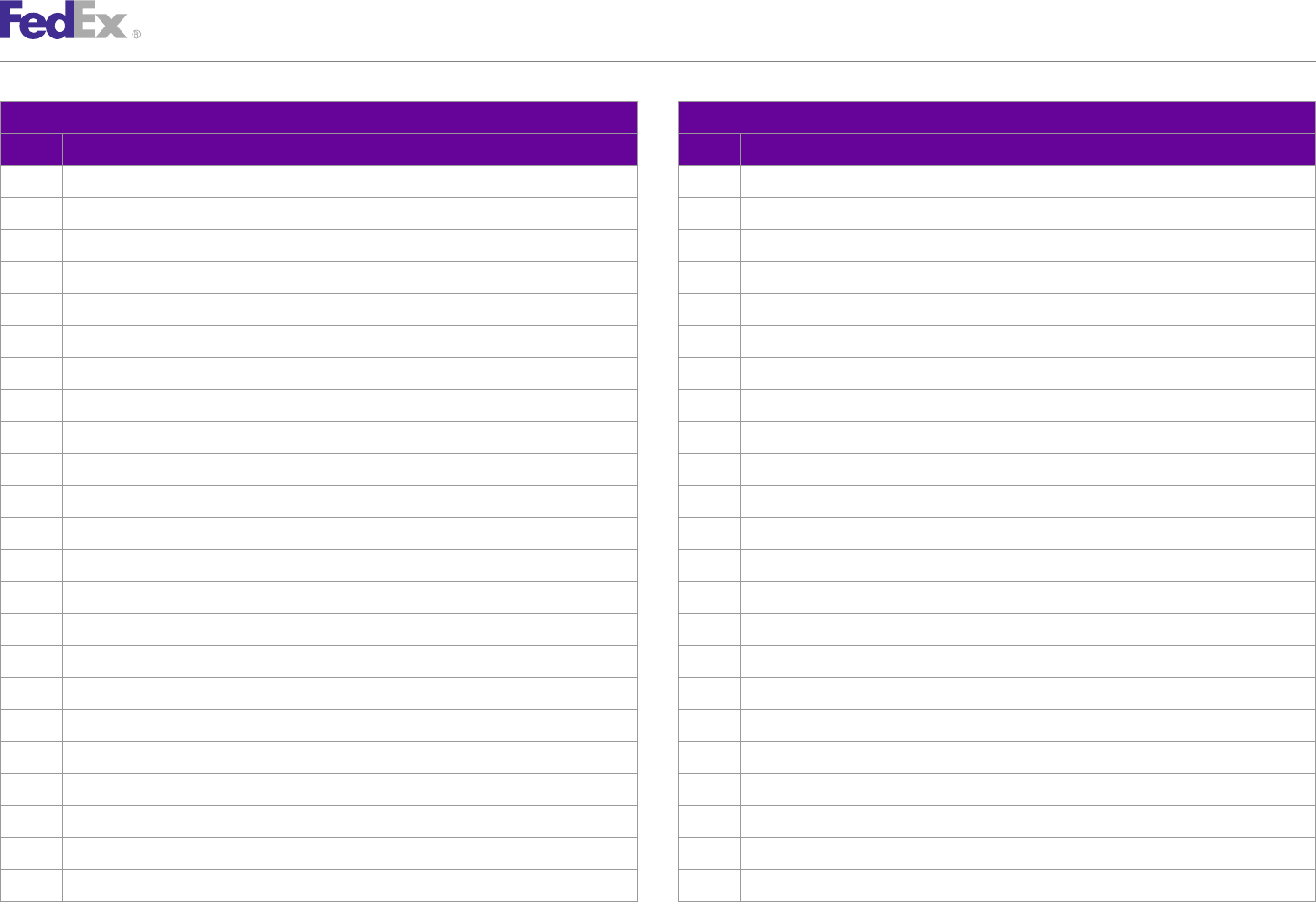
AppendixAppendix OO
Error Code Messages
Pickup Service Pickup Service
Code Message Code Message
2424 hazMatCertificateData is required. 2447 Signature on File is required for export shipments.
2425 Invalid dangerousGoodsAccessibilityType. 2448 Export detail data are missing from this shipment.
2426 dangerousGoodsAccessibilityType is required. 2449 International detail information is required for non-domestic-U.S. shipments.
2427 clientDetail is required. 2450 Destination country does not accept international document shipments.
2428 Invalid tracking number. 2451 Destination country does not accept international non-document shipments.
2429 Invalid units for dimensions. 2452 International document type is required for non-domestic-U.S. shipment.
2430 length, width, and height must be greater than 0. 2453 Invalid Localization languageCode.
2431 streetLines[1] is required for HoldAtLocationDetail. 2454 Invalid currencyType.
2432 Invalid phoneNumber for HoldAtLocationDetail. 2455 Invalid amount.
2433 City is required for HoldAtLocationDetail. 2456 Payor is required.
2434 shippingChargesPaymentType must be shipper for COD. 2457 requestedShipment is required.
2435 COD not allowed for service type. 2458 Weight is required.
2436 Package girth exceeds the max girth for this service/packaging combination. 2459 Weight must be greater than 0.
2437 Package length exceeds the max length for this service/packaging combination. 2460 Invalid weight units.
2438 Package width exceeds the max width for this service/packaging combination. 2461 labelSpecification is required.
2439 Package girth is less than the min girth for this service/packaging combination. 2462 Invalid packaging type.
2440 Package length is less than the min length for this service/packaging combination. 2463 The number of RequestedPackages in the RequestedShipment must be equal to 1.
2441 Package width is less than the min width for this service/packaging combination. 2464 Invalid service type.
2442 Invalid statementData for the exportDetail. 2465 Invalid preferredCurrency.
2443 B13A Filing Option data are inconsistent. 2466 Invalid dropoffType.
2444 B13A Filing Option is missing or invalid. 2467 shippingChargesPayment is required.
2445 Export permit number is invalid. 2468 totalWeight is required.
2446 Hold At Location not allowed with this service. 2469 shipTimestamp is invalid.
FedEx Web Services, Developer Guide 436
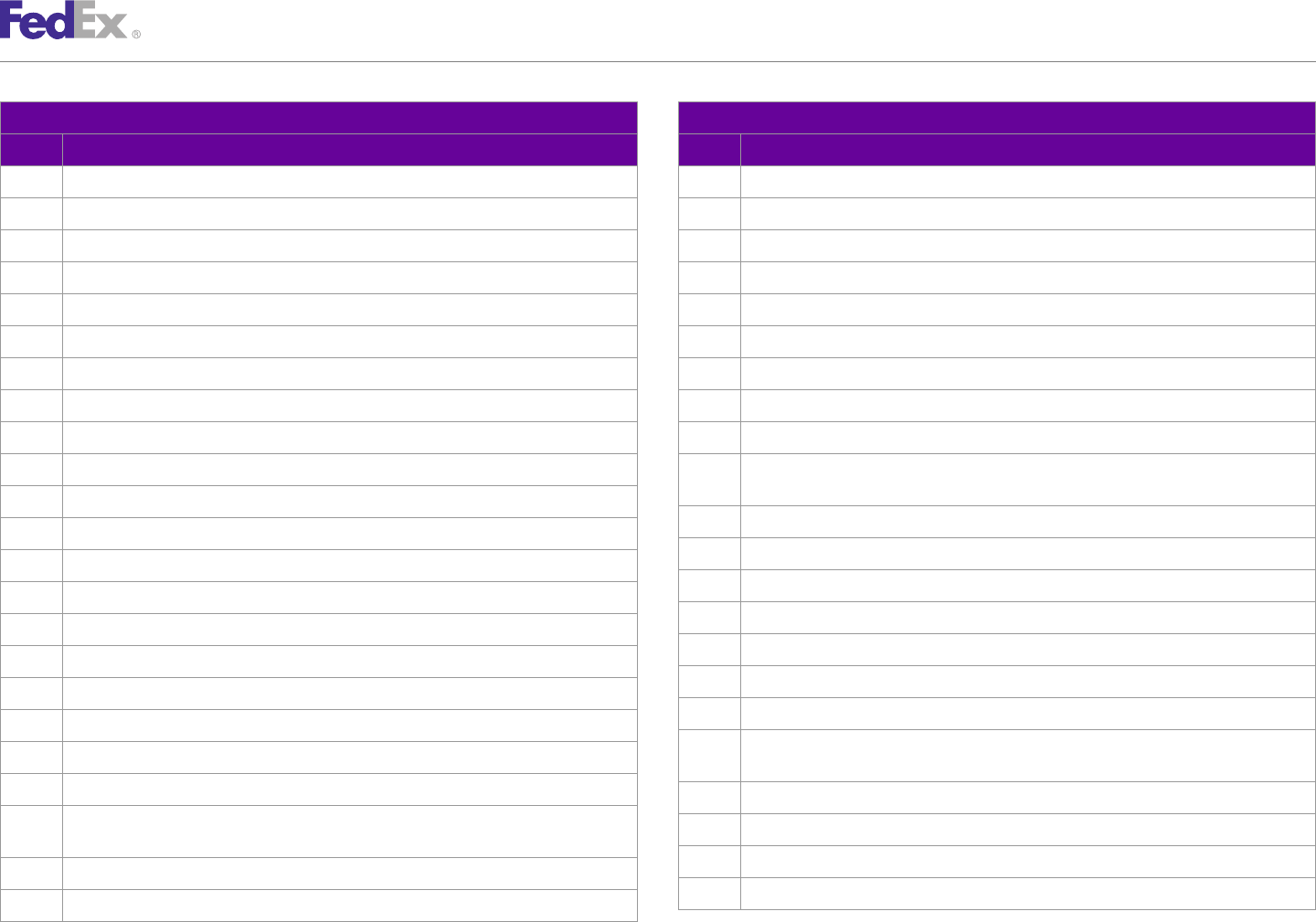
AppendixAppendix OO
Error Code Messages
Pickup Service Pickup Service
Code Message Code Message
2470 recipient is required. 2493 Piece Count Verification Box Count is invalid with this Service Type.
2471 shipper is required. 2494 Package dry ice weight cannot be greater than package weight.
2472 Dry Ice not allowed with Ground service, use Haz Mat instead. 2495 Packaging Type changed to YOUR_PACKAGING for EXPRESS_SAVER service.
2473 Invalid State Or Province Code. 2496 No INSIDE_DELIVERY with service type.
2474 Invalid city. 2497 No INSIDE_PICKUP with service type.
2475 Invalid accountNumber. 2498 Recipient/Third party account validation failed.
2476 Invalid meterNumber. 2499 Recipient/Third party account not authorized for ground billing.
2477 Invalid collectionAmount. 2500 Signature option requested is not valid for this service type.
2478 Invalid country code for HoldAtLocationDetail. 2501 Weight value cannot be < 1.
2479 Invalid streetLine[1] for HoldAtLocationDetail. 2502 This shipment was designated as Residential Delivery but qualifies for FedEx Home
Delivery. Please mark this shipment with the service 'FedEx Home Delivery' and re-ship.
2480 Invalid stateOrProvinceCode for HoldAtLocationDetail.
2503 Signature option has been changed to INDIRECT.
2481 signatureOptionType specified is invalid.
2504 Invalid Smart post special service type.
2482 Specified Signature Option is invalid for Express Freight Service.
2505 "USPS_DELIVERY_CONFIRMATION" was added to the smart post special services.
2483 signatureReleaseNumber is required for signature option NO_SIGNATURE_REQUIRED.
2506 Invalid Tracking Id Type for Package {PACKAGE_INDEX}.
2484 Signature Option Type has been changed to SERVICE_DEFAULT.
2507 Invalid Master Tracking Id Type.
2485 Signature Option Type has been changed to DIRECT.
2508 Invalid Tracking Id Type.
2486 Signature Option Type has been changed to ADULT.
2516 Shipper Account Number cannot be different from ClientDetail AccountNumber.
2487 Dimensions are required for Express Freight Services.
2517 When payment Type is shipper, ShippingChargesPayment Payor AccountNumber should
2488 Invalid ShipmentSpecialServiceType. match the shipper account number.
2489 Invalid Home Delivery Premium Type. 2519 Total Insured value exceeds customs value.
2490 Home Delivery Premium Detail Date must be supplied when requesting DATE_CERTAIN 2520 Duties Payor Account Number does not match Shipper Account Number.
delivery.
2521 Importer Account Number does not match Shipper Account Number.
2491 Invalid Phone Number for Home Delivery Premium Detail.
2522 Shipper is the Importer of Record.
2492 Piece Count Verification Box Count must be greater than 0.
FedEx Web Services, Developer Guide 437
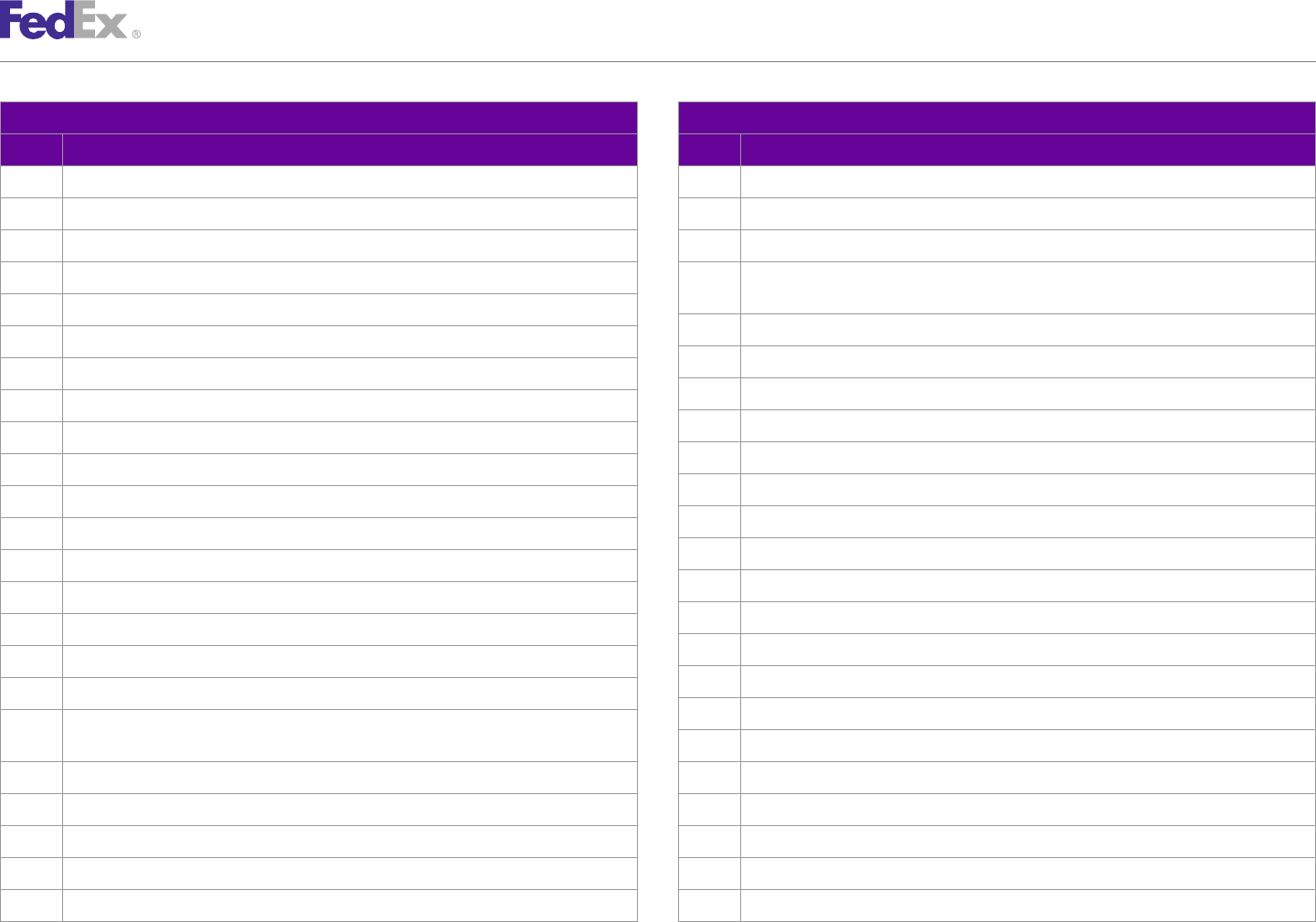
AppendixAppendix OO
Error Code Messages
Pickup Service Pickup Service
Code Message Code Message
2523 Broker information cannot be populated for Broker Inclusive shipment. 2714 Packaging is required for hazardous commodity content.
2524 Duties Payor Account Number is required with THIRD_PARTY as payment type. 2715 Invalid hazardous commodity packaging count.
2525 Recipient has been defaulted to the Importer of Record. 2716 Invalid hazardous commodity packaging units.
2526 Importer has been defaulted to the Third Party. 2717 Package {PACKAGE_INDEX} - Dangerous goods hazardous commodity option type is invalid
or missing.
2528 Invalid Importer Data.
2998 General Failure.
2529 GAA form could not be generated.
2999 Document content type is invalid.
2530 GAA instructions could not be generated.
3000 Invalid Shipper city.
2531 Package insured value can not exceed Total insured value.
3001 Invalid Shipper Country Code.
2532 Hold at Location country must match Recipient country.
3002 Invalid Shipper streetLine 1.
2700 Service Factory exception received in Ship.init.
3003 Invalid Shipper state Or Province Code.
2701 Exception in Ship.deleteShipment.
3004 Shipper Company Name OR Person Name is required.
2702 Exception in Ship.processShipment.
3005 Shipper Phone Number is required.
2703 Exception in Ship.validateShipment.
3006 Invalid paymentType.
2704 Exception in ValidateDeleteShipment.doValidateDeleteShipment.
3007 Shipper Person Name must be at least 2 characters.
2705 Exception in ValidateProcessShipment.doValidateProcessShipment.
3008 Invalid labelImageType.
2706 Exception in ValidateShipment.doValidateShipment.
3009 Invalid labelStockType.
2707 Child piece cannot continue processing. The shipment has been deleted.
3010 Invalid labelPrintingOrientation.
2708 Dangerous Goods special service type is required with the dangerous goods hazardous
commodity option type. 3011 Shipper Company Name must be at least 2 characters.
2709 Invalid number of commodities in hazardous commodity content. 3012 Shipper Phone Number is invalid.
2710 Invalid hazmat commodity emergency phone number. 3013 Recipient Company Name OR Person Name is required.
2711 Quantity is required for hazardous commodity content. 3014 Recipient Phone Number is required.
2712 Invalid hazardous commodity quantity amount. 3015 Invalid Recipient city.
2713 Invalid hazardous commodity quantity units. 3016 Recipient Company Name must be at least 2 characters.
FedEx Web Services, Developer Guide 438
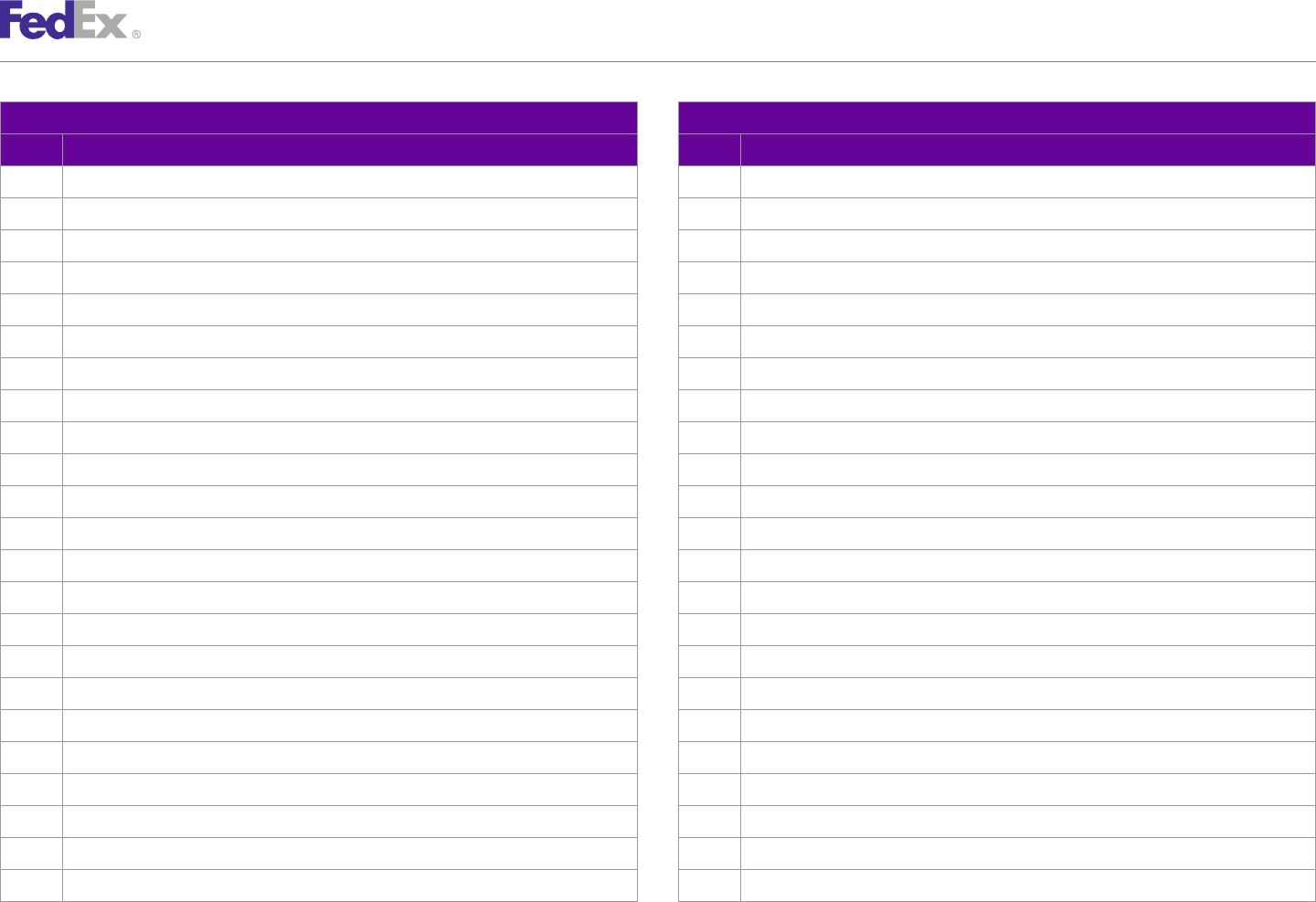
AppendixAppendix OO
Error Code Messages
Pickup Service Pickup Service
Code Message Code Message
3017 Invalid Recipient Country Code. 3040 Shipper Postal-City Mismatch.
3018 Invalid Recipient StreetLine 1. 3041 Shipper Country not served.
3019 Recipient Person Name must be at least 2 characters. 3042 Shipper Country code is required and must not exceed the limit of 2 characters.
3020 Recipient Phone Number is invalid. 3043 Invalid Shipper postal code/routing code input.
3021 Recipient State Code is missing. 3044 Shipper zip is a P.O. Box - Not allowed.
3022 General Failure. 3045 Shipper Postal code or routing code is required.
3023 Postal Code not found. 3046 Shipper Postal/Routing code and country do not match.
3024 Shipper Postal Code not found. 3047 The length of the Shipper postal code exceeds the limit of 16 characters.
3025 Invalid Postal Code Format. 3048 The length of the Shipper state or province exceeds the limit of 3 characters.
3026 Postal Code not Served. 3049 Recipient Postal Code not found.
3027 Postal-State Mismatch. 3050 Invalid Recipient Postal Code Format.
3028 Postal-City Mismatch. 3051 Recipient Postal Code not Served.
3029 Country not served. 3052 Recipient Postal-State Mismatch.
3030 Country code is required and must not exceed the limit of 2 characters. 3053 Recipient Postal-City Mismatch.
3031 Invalid postal code/routing code input. 3054 Recipient Country not served.
3032 P.O. Box zip. 3055 Recipient Country code is required and must not exceed the limit of 2 characters.
3033 Postal code or routing code is required. 3056 Invalid Recipient postal code/routing code input.
3034 Postal/Routing code and country do not match. 3057 Recipient zip is a P.O. Box - Not allowed.
3035 The length of the postal code exceeds the limit of 16 characters. 3058 Recipient Postal code or routing code is required.
3036 The length of the state or province exceeds the limit of 3 characters. 3059 Recipient Postal/Routing code and country do not match.
3037 Invalid Shipper Postal Code Format. 3060 The length of the Recipient postal code exceeds the limit of 16 characters.
3038 Shipper Postal Code not Served. 3061 The length of the Recipient state or province exceeds the limit of 3 character.
3039 Shipper Postal-State Mismatch. 3062 Hold at Location Postal Code not found.
FedEx Web Services, Developer Guide 439
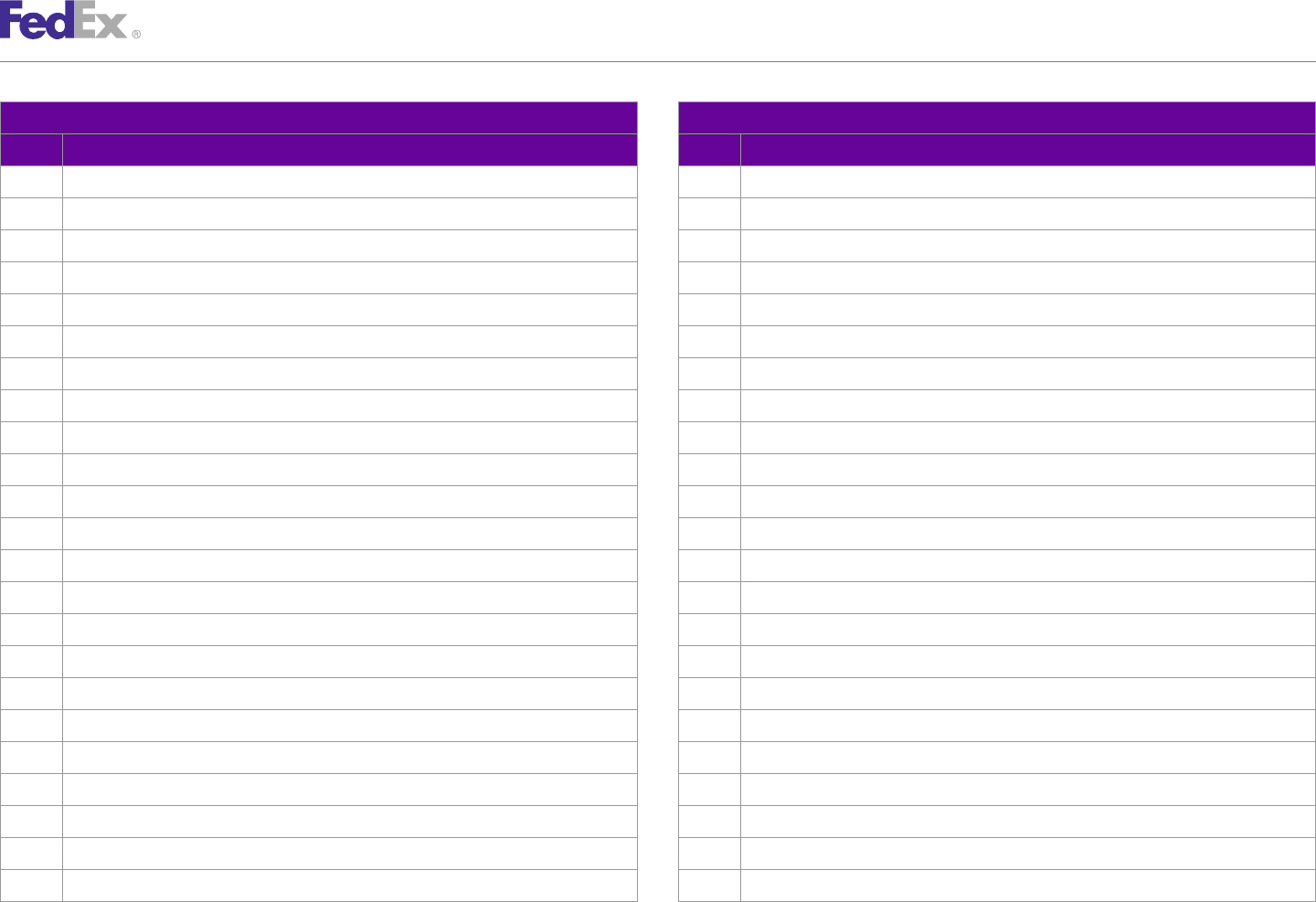
AppendixAppendix OO
Error Code Messages
Pickup Service Pickup Service
Code Message Code Message
3063 Invalid Hold at Location Postal Code Format. 3086 Recipient Postal-Country mismatch.
3064 Hold at Location zip is a P.O. Box - Not allowed. 3087 Hold-at-Location Postal-Country mismatch.
3065 Hold at Location Postal-State Mismatch. 3088 Postal Code not found.
3066 Hold at Location Postal-City Mismatch. 3089 Shipper Postal Code not found.
3067 Hold at Location Country not served. 3090 Postal Code not found.
3068 Hold at Location Country code is required and must not exceed the limit of 2 characters. 3091 Hold-at-Location Postal Code not found.
3069 Invalid Hold at Location postal code/routing code input. 3092 Destination Control Statement type not allowed for selected service.
3070 Hold at Location zip is a P.O. Box - Not allowed. 3093 Destination Control Statement type is not valid.
3071 Hold at Location Postal code or routing code is required. 3094 The provided FTR Exemption or AES Citation is invalid.
3072 Hold at Location Postal/Routing code and country do not match. 3366 Origin country code must be the same as shipper Country Code.
3073 The length of the Hold at Location postal code exceeds the limit of 16 characters. 3367 Origin - Invalid streetLine 1.
3074 The length of the Hold at Location state or province exceeds the limit of 3 character. 3368 Origin - Invalid countryCode.
3075 Location Not Found. 3369 Origin - Company Name OR Person Name is required.
3076 Shipper Location Not Found. 3370 Origin - Phone Number is required.
3077 Recipient Location Not Found. 3371 Origin - Company Name must be at least 2 characters.
3078 Hold at Location Address - Location Not Found. 3372 Origin - Person Name must be at least 2 characters.
3079 Unable to process requested shipment at this time. Please try later. 3373 Origin - Phone Number is invalid.
3080 Location-Zip mismatch. 3374 Origin - Invalid State Or Province Code.
3081 Shipper Location-Zip mismatch. 3375 Origin - Invalid city.
3082 Recipient Location-Zip mismatch. 3376 Origin - Postal Code not found.
3083 Hold-at-Location Location-Zip mismatch. 3377 Origin - Invalid Postal Code Format.
3084 Postal-Country mismatch. 3378 Origin - Postal Code not Served.
3085 Shipper Postal-Country mismatch. 3379 Origin - Postal-State Mismatch.
FedEx Web Services, Developer Guide 440
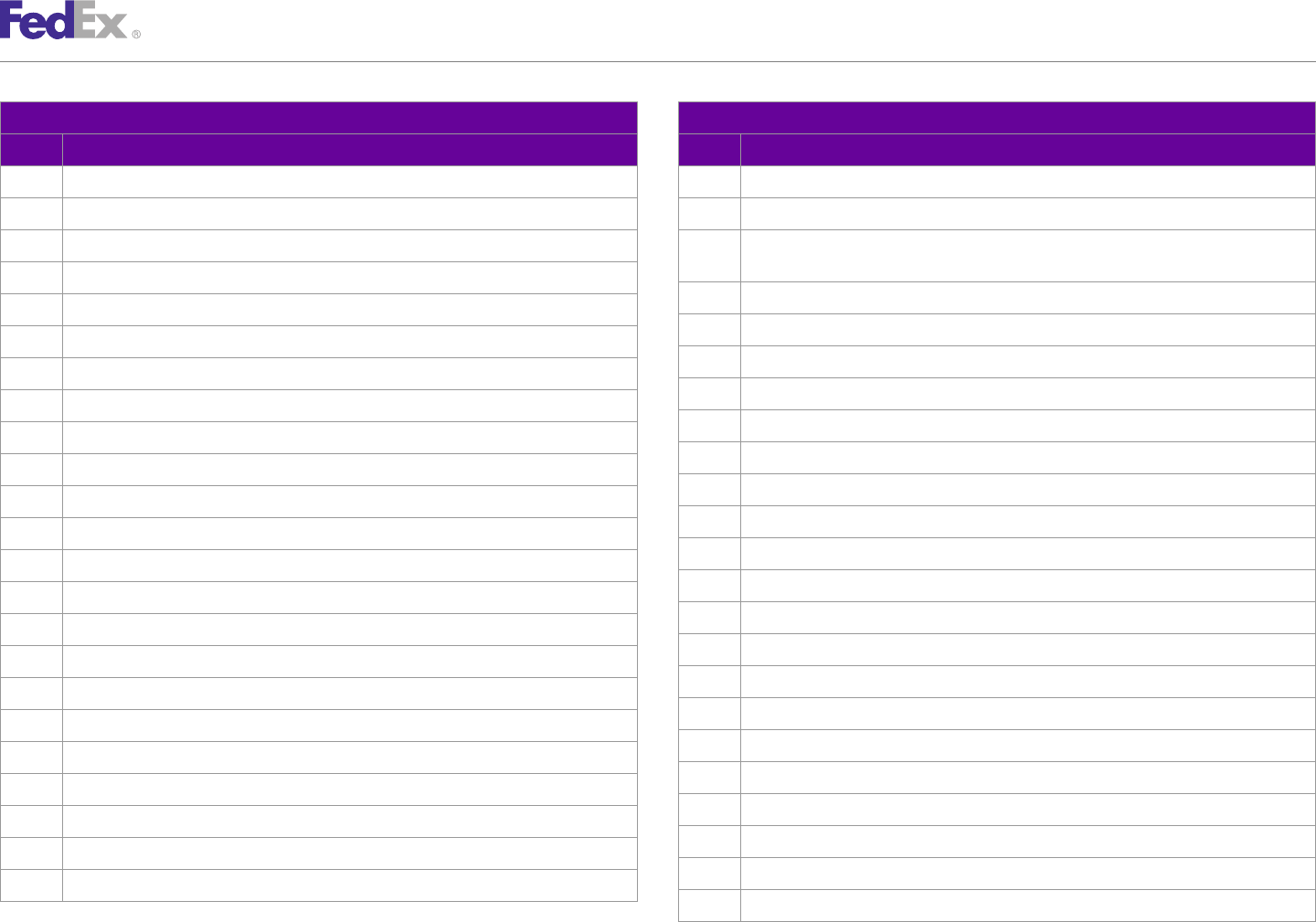
AppendixAppendix OO
Error Code Messages
Pickup Service Pickup Service
Code Message Code Message
3380 Origin - Postal-City Mismatch. 3403 International Broker - Postal-City Mismatch.
3381 Origin - Country not served. 3404 International Broker - Country not served.
3382 Origin - Country code is required and must not exceed the limit of 2 characters. 3405 International Broker - Country code is required and must not exceed the limit of 2
characters.
3383 Origin - Invalid postal code/routing code input.
3406 International Broker - Invalid postal code/routing code input.
3384 Origin - P.O. Box zip.
3407 International Broker - P.O. Box zip.
3385 Origin Postal code or routing code is required.
3408 International Broker - Postal code or routing code is required.
3386 Origin - Postal/Routing code and country do not match.
3409 International Broker - Postal/Routing code and country do not match.
3387 Origin - The length of the postal code exceeds the limit of 16 characters.
3410 International Broker - The length of the postal code exceeds the limit of 16 characters.
3388 Origin - The length of the state or province exceeds the limit of 3 characters.
3411 International Broker - The length of the state or province exceeds the limit of 3 characters.
3389 Origin - Location Not Found.
3412 International Broker - Location Not Found.
3390 International Broker - Invalid streetLine 1.
3413 International Importer of Record - Invalid streetLine 1.
3391 International Broker - Invalid countryCode.
3414 International Importer of Record - Invalid countryCode.
3392 International Broker - Invalid streetLine 1.
3415 International Importer of Record - Invalid Company Name.
3393 International Broker - Phone Number is required.
3416 International Importer of Record - Phone Number is required.
3394 International Broker - Invalid Broker Company Name.
3417 International Importer of Record - Company Name must be at least 2 characters.
3395 International Broker - Invalid Person Name.
3418 International Importer of Record - Person Name must be at least 2 characters.
3396 International Broker - Phone Number is invalid.
3419 International Importer of Record - Phone Number is invalid.
3397 International Broker - Invalid State Or Province Code.
3420 International Importer of Record - Invalid State Or Province Code.
3398 International Broker - Invalid city.
3421 International Importer of Record - Invalid city.
3399 International Broker - Postal Code not found.
3422 International Importer of Record - Postal Code not found.
3400 International Broker - Invalid Postal Code Format.
3423 International Importer of Record - Invalid Postal Code Format.
3401 International Broker - Postal Code not Served.
3424 International Importer of Record - Postal Code not Served.
3402 International Broker - Postal-State Mismatch.
3425 International Importer of Record - Postal-State Mismatch.
FedEx Web Services, Developer Guide 441
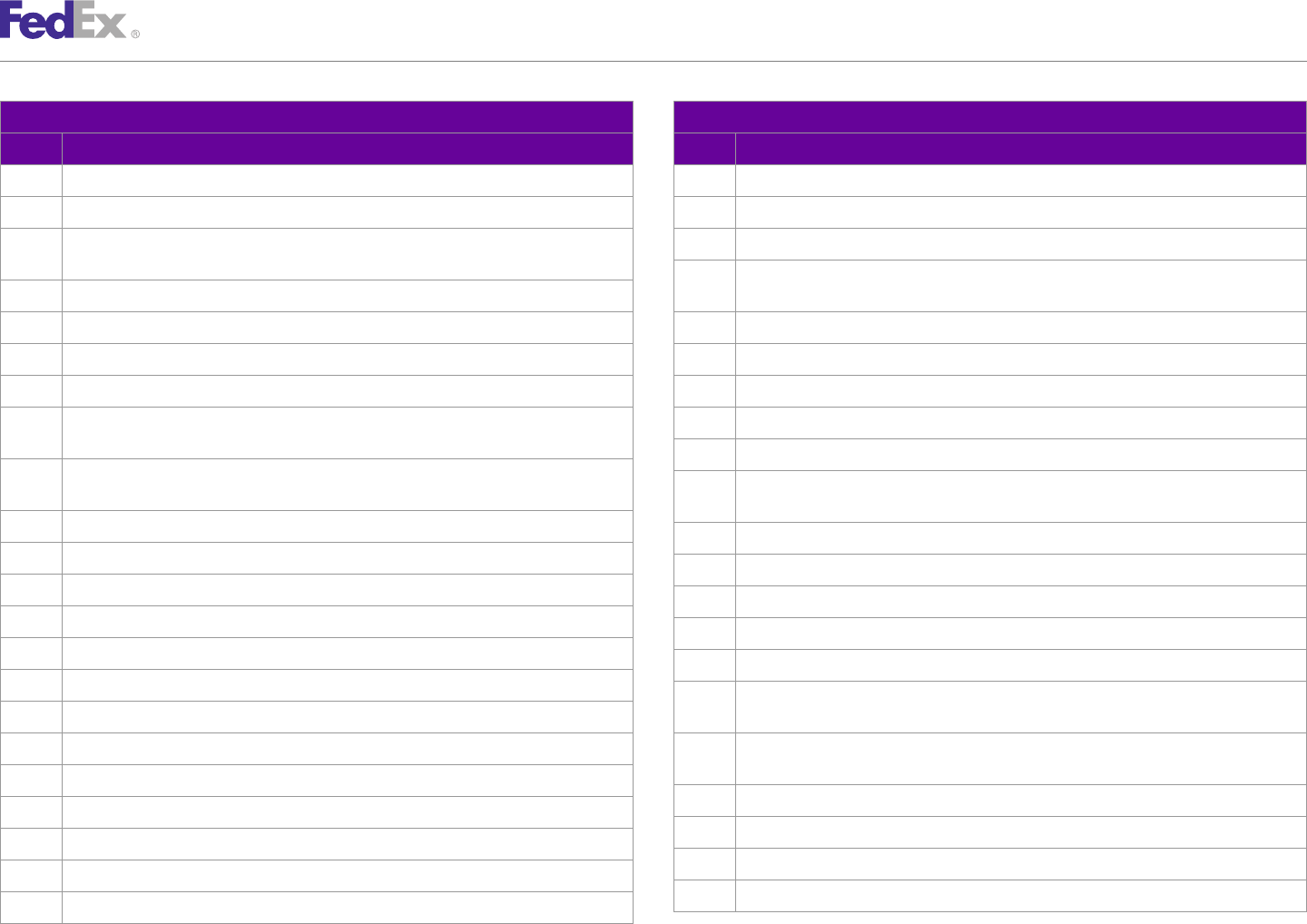
AppendixAppendix OO
Error Code Messages
Pickup Service Pickup Service
Code Message Code Message
3426 International Importer of Record - Postal-City Mismatch. 3448 Printed Label of Origin - Postal-State Mismatch.
3427 International Importer of Record - Country not served. 3449 Printed Label of Origin - Postal-City Mismatch.
3428 International Importer of Record - Country code is required and must not exceed the limit of 3450 Printed Label of Origin - Country not served.
2 characters. 3451 Printed Label of Origin - Country code is required and must not exceed the limit of 2
3429 International Importer of Record - Invalid postal code/routing code input. characters.
3430 International Importer of Record - P.O. Box zip. 3452 Printed Label of Origin - Invalid postal code/routing code input.
3431 International Importer of Record - Postal code or routing code is required. 3453 Printed Label of Origin - P.O. Box zip.
3432 International Importer of Record - Postal/Routing code and country do not match. 3454 Printed Label of Origin - Postal code or routing code is required.
3433 International Importer of Record - The length of the postal code exceeds the limit of 16 3455 Printed Label of Origin - Postal/Routing code and country do not match.
characters. 3456 Printed Label of Origin - The length of the postal code exceeds the limit of 16 characters.
3434 International Importer of Record - The length of the state or province exceeds the limit of 3 3457 Printed Label of Origin - The length of the state or province exceeds the limit of 3
characters. characters.
3435 International Importer of Record - Location Not Found. 3458 Printed Label of Origin - Location Not Found.
3436 Printed Label of Origin - Invalid streetLine 1. 3459 Hold at Location in Special Services Requested - Invalid streetLine 1.
3437 Printed Label of Origin - Invalid countryCode. 3460 Hold at Location in Special Services Requested - Invalid countryCode.
3438 Printed Label of Origin - Invalid streetLine 1. 3461 Hold at Location in Special Services Requested - Invalid streetLine 1.
3439 Printed Label of Origin - Phone Number is required. 3462 Hold at Location in Special Services Requested - Phone Number is required.
3440 Printed Label of Origin - Company Name must be at least 2 characters. 3463 Hold at Location in Special Services Requested - Company Name must be at least 2
3441 Printed Label of Origin - Person Name must be at least 2 characters. characters.
3442 Printed Label of Origin - Phone Number is invalid. 3464 Hold at Location in Special Services Requested - Person Name must be at least 2
characters.
3443 Printed Label of Origin - Invalid State Or Province Code.
3465 Hold at Location in Special Services Requested - Phone Number is invalid.
3444 Printed Label of Origin - Invalid city.
3466 Hold at Location in Special Services Requested - Invalid State Or Province Code.
3445 Printed Label of Origin - Postal Code not found.
3467 Hold at Location in Special Services Requested - Invalid city.
3446 Printed Label of Origin - Invalid Postal Code Format.
3468 Hold at Location in Special Services Requested - Postal Code not found.
3447 Printed Label of Origin - Postal Code not Served.
FedEx Web Services, Developer Guide 442
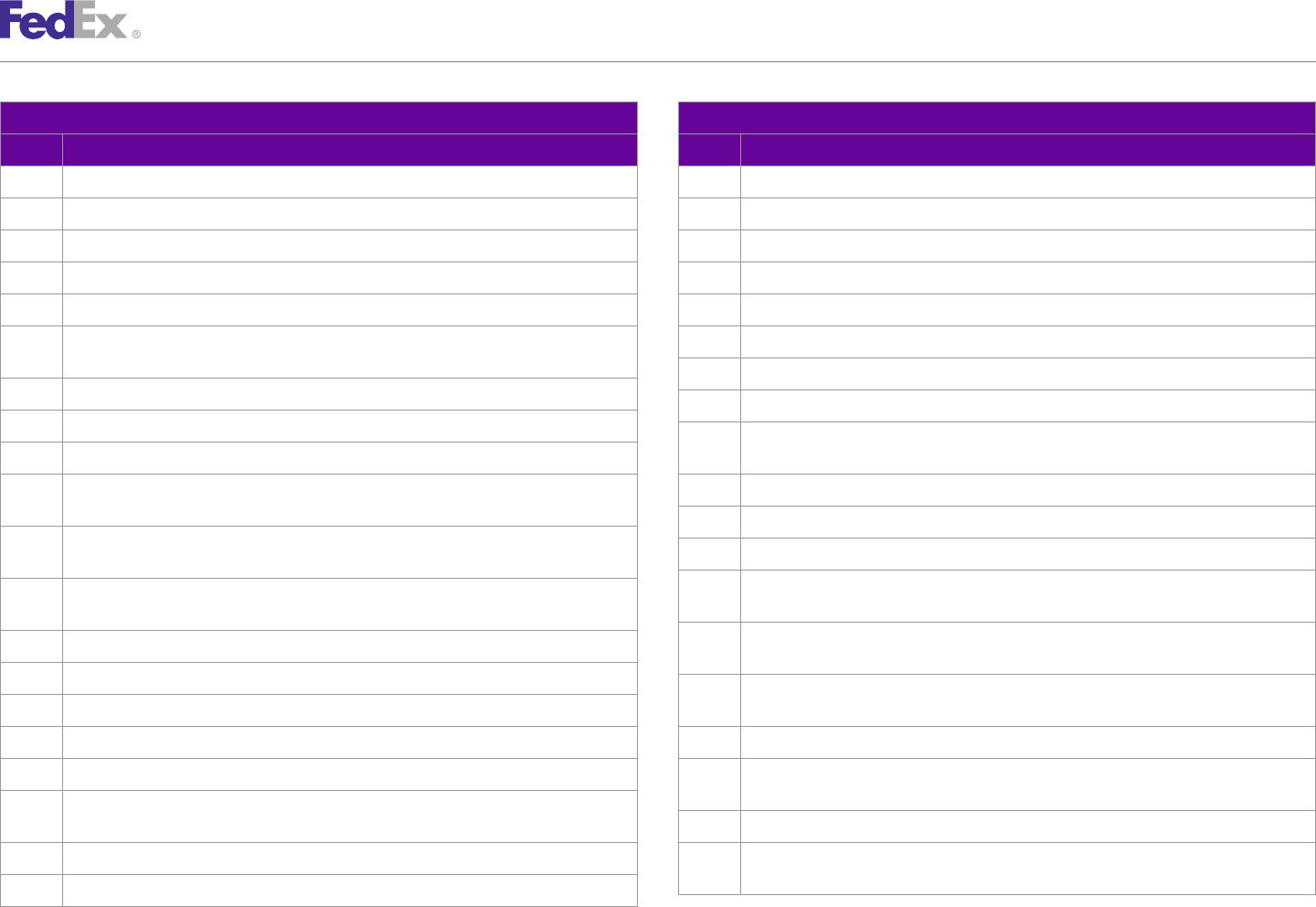
AppendixAppendix OO
Error Code Messages
Pickup Service Pickup Service
Code Message Code Message
3469 Hold at Location in Special Services Requested - Invalid Postal Code Format. 3489 COD Recipient in Special Services Requested - Invalid State Or Province Code.
3470 Hold at Location in Special Services Requested - Postal Code not Served. 3490 COD Recipient in Special Services Requested - Invalid city.
3471 Hold at Location in Special Services Requested - Postal-State Mismatch. 3491 COD Recipient in Special Services Requested - Postal Code not found.
3472 Hold at Location in Special Services Requested - Postal-City Mismatch. 3492 COD Recipient in Special Services Requested - Invalid Postal Code Format.
3473 Hold at Location in Special Services Requested - Country not served. 3493 COD Recipient in Special Services Requested - Postal Code not Served.
3474 Hold at Location in Special Services Requested - Country code is required and must not 3494 COD Recipient in Special Services Requested - Postal-State Mismatch.
exceed the limit of 2 characters. 3495 COD Recipient in Special Services Requested - Postal-City Mismatch.
3475 Hold at Location in Special Services Requested - Invalid postal code/routing code inpu. 3496 COD Recipient in Special Services Requested - Country not served.
3476 Hold at Location in Special Services Requested - P.O. Box zip. 3497 COD Recipient in Special Services Requested - Country code is required and must not
3477 Hold at Location in Special Services Requested - Postal code or routing code is required. exceed the limit of 2 characters.
3478 Hold at Location in Special Services Requested - Postal/Routing code and country do not 3498 COD Recipient in Special Services Requested - Invalid postal code/routing code input.
match. 3499 COD Recipient in Special Services Requested - P.O. Box zip.
3479 Hold at Location in Special Services Requested - The length of the postal code exceeds the 3500 COD Recipient in Special Services Requested - Postal code or routing code is required.
limit of 16 characters.
3501 COD Recipient in Special Services Requested - Postal/Routing code and country do not
3480 Hold at Location in Special Services Requested - The length of the state or province match.
exceeds the limit of 3 characters.
3502 COD Recipient in Special Services Requested - The length of the postal code exceeds the
3481 Hold at Location in Special Services Requested - Location Not Found. limit of 16 characters.
3482 COD Recipient in Special Services Requested - Invalid streetLine 1. 3503 COD Recipient in Special Services Requested - The length of the state or province exceeds
3483 COD Recipient in Special Services Requested - Invalid countryCode. the limit of 3 characters.
3484 COD Recipient in Special Services Requested - Invalid streetLine 1. 3504 COD Recipient in Special Services Requested - Location Not Found.
3485 COD Recipient in Special Services Requested - Phone Number is required. 3505 COD Recipient in Shipment Special Services Requested - Contact or Company name is
required.
3486 COD Recipient in Special Services Requested - Company Name must be at least 2
characters. 3506 COD Recipient in Shipment Special Services Requested - Invalid countryCode.
3487 COD Recipient in Special Services Requested - Person Name must be at least 2 characters. 3507 COD Recipient in Special Services Requested - Invalid streetLine 1 for Package
{PACKAGE_INDEX}.
3488 COD Recipient in Special Services Requested - Phone Number is invalid.
FedEx Web Services, Developer Guide 443
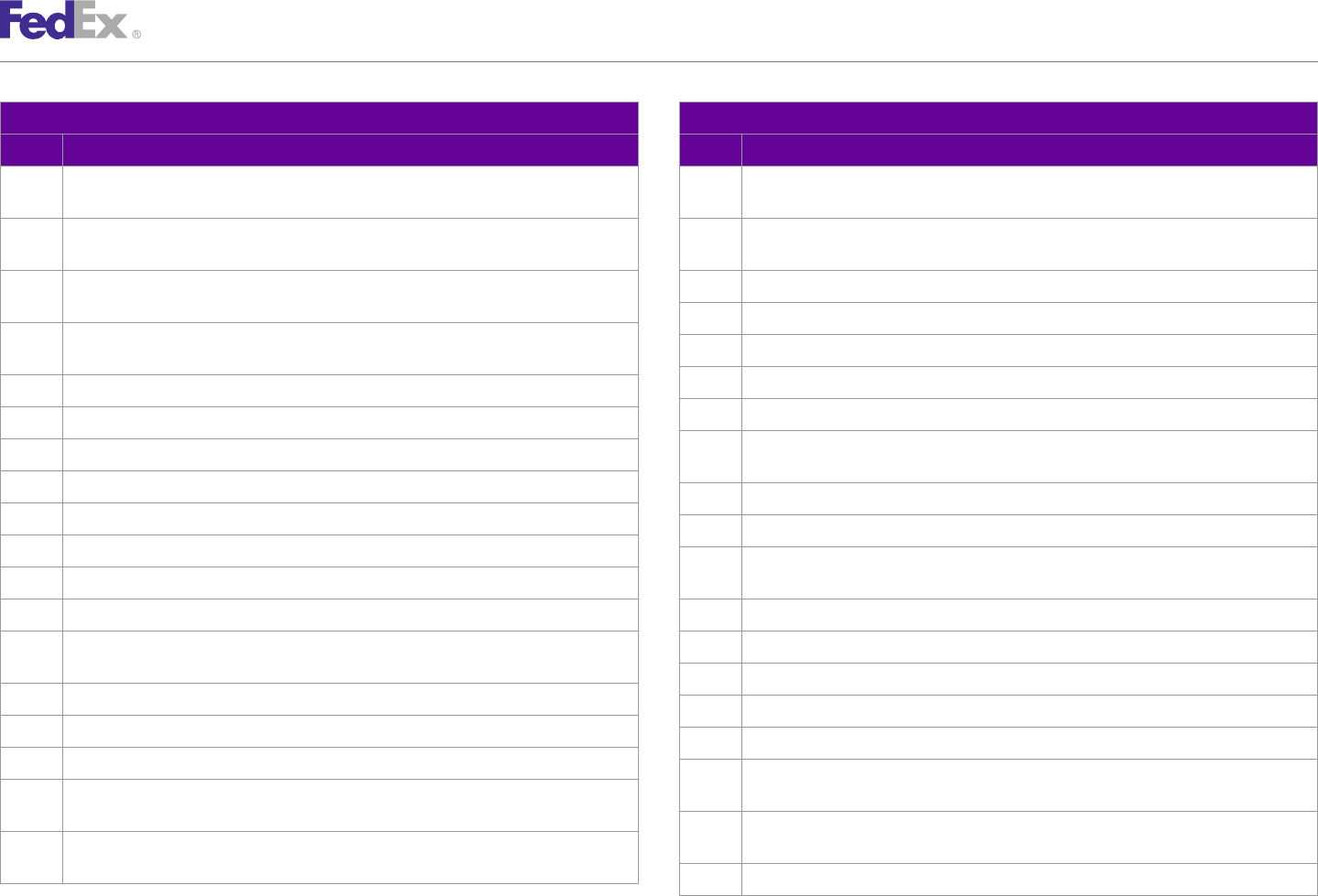
AppendixAppendix OO
Error Code Messages
Pickup Service Pickup Service
Code Message Code Message
3508 COD Recipient in Special Services Requested - Phone Number is required for Package 3526 COD Recipient in Special Services Requested - The length of the state or province exceeds
{PACKAGE_INDEX}. the limit of 3 characters.
3509 COD Recipient in Special Services Requested - Company Name must be at least 2 3527 COD Recipient in Special Services Requested - Location Not Found for Package#
characters for Package {PACKAGE_INDEX}. {PACKAGE_INDEX}.
3510 COD Recipient in Special Services Requested - Person Name must be at least 2 characters 3530 Invalid credit card transaction detail data.
for Package {PACKAGE_INDEX}. 3531 MPS is not allowed with authorized credit card shipments.
3511 COD Recipient in Special Services Requested - Phone Number is invalid for Package 3532 Only U.S. domestic shipments are allowed with authorized credit card shipping.
{PACKAGE_INDEX}.
3533 Electronic Trade Documents are not available for domestic shipments.
3512 COD Recipient in Special Services Requested - Invalid State Or Province Code.
3534 Electronic Trade Documents request are not supported with future day shipments.
3513 COD Recipient in Special Services Requested - Invalid city.
3535 Customer documents cannot be requested for return. Only FedEx generated documents can
3514 COD Recipient in Special Services Requested - Postal Code not found. be returned.
3515 COD Recipient in Special Services Requested - Invalid Postal Code Format. 3536 Electronic Trade Document file type or name is invalid.
3516 COD Recipient in Special Services Requested - Postal Code not served. 3537 Number of Electronic Trade Documents attached exceed the maximum allowed.
3517 COD Recipient in Special Services Requested - Postal-State Mismatch. 3538 Customer documents or request to generate shipping documents is required to process a
3518 COD Recipient in Special Services Requested - Postal-City Mismatch. shipment with Electronic Trade Document request.
3519 COD Recipient in Special Services Requested - Country not served. 3539 Uploaded Electronic Trade Document Type is not valid.
3520 COD Recipient in Special Services Requested - Country code is required and must not 3540 Estimated duties and taxes are returned only for shipping charges payment type of shipper.
exceed the limit of 2 characters. 3541 Electronic Trade Documents are not allowed with the special services selected.
3521 COD Recipient in Special Services Requested - Invalid postal code/routing code input. 3542 ETD not allowed with document shipments with no commercial value.
3522 COD Recipient in Special Services Requested - P.O. Box zip. 3543 Document {DOC_INDEX} size exceeds maximum allowed.
3523 COD Recipient in Special Services Requested - Postal code or routing code is required. 3544 Customer provided CI is not allowed when the original FedEx generated shipping document
3524 COD Recipient in Special Services Requested - Postal/Routing code and country do not request has a CI/PI.
match. 3545 Customer should attach at least one CI or PI or select option to create FedEx generated CI
3525 COD Recipient in Special Services Requested - The length of the postal code exceeds the or PI to ship ETD.
limit of 16 characters. 3601 At least one freight shipment line item is required.
FedEx Web Services, Developer Guide 444
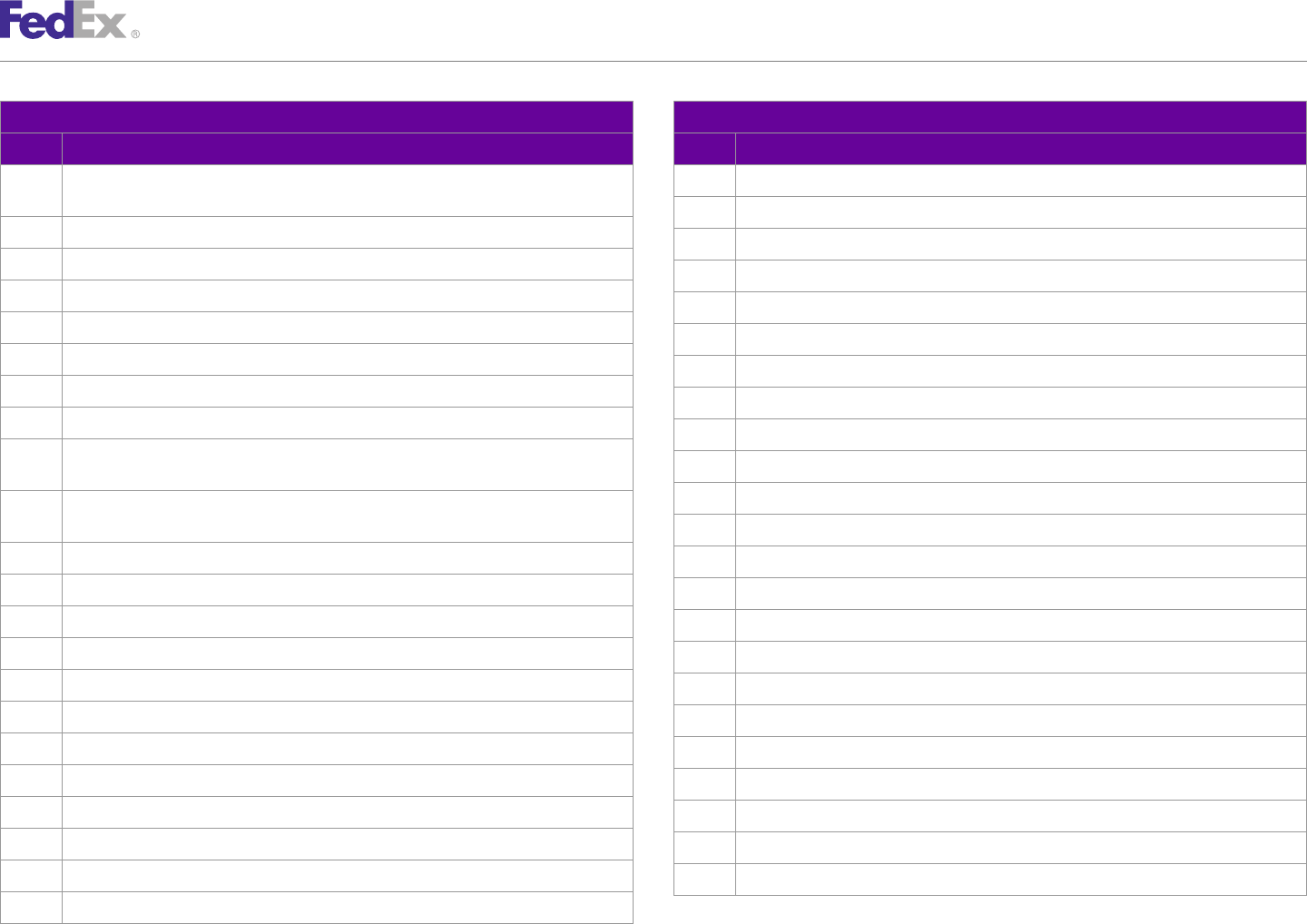
AppendixAppendix OO
Error Code Messages
Pickup Service Pickup Service
Code Message Code Message
3602 Freight shipment line item {FREIGHT_SHIPMENT_LINE_ITEM} -commodity description is 3931 Invalid date format at ready date time.
required. 3932 Invalid date format at latest pickup date time.
3603 Freight shipment role type invalid or missing. 3938 Ready date, pickup date and the shipment date are not the same.
3604 Freight account payment type invalid or missing. 3939 Invalid ready date time for commercial pickup.
3605 Account number is not valid for the role selected. 3940 For commercial pickup the ready date time should be before the business close time.
3606 Freight payment type is not valid for the role selected. 3941 Ready date should be after the current date.
3900 Invalid Recipient Customs Tax ID. 3942 Courier instructions field should not be more than 30 characters.
3901 Invalid Tax ID Type. 3943 Business close time does not contain a time between 08:00am and 06:00pm.
3902 Description not valid for documents with value. 3944 The requested pickup date is not a business day.
3903 Commodity customs value cannot be greater than zero if commodity description is 3945 The requested pickup date may not be more than 14 days from today.
Correspondence/No Commercial Value.
3946 Call tag may only be canceled by the shipper who originally requested it.
3904 Commodity unit value cannot be greater than zero if commodity description is
Correspondence/No Commercial Value. 3947 Unable to retrieve details: confirmation number not found.
3905 A commercial invoice is not allowed if the country of manufacture is XX. 3948 Unable to cancel call tag; it has been already canceled.
3906 Electronic Commercial Invoice not allowed for non-dutiable document shipment. 3949 The Ground system indicated the call tag cannot be canceled.
3907 Invalid Customs Value. 3950 Invalid time stamp.
3908 Weight is required for commodity {COMMODITY_INDEX}. 3951 Invalid special service option type at package {PACKAGE_INDEX}.
3909 Customs Value cannot be zero for commodity {COMMODITY_INDEX}. 3952 Confirmation number required to cancel a tag transaction.
3910 Invalid description of contents for commodity {COMMODITY_INDEX}. 3953 Invalid payment type.
3911 Quantity is required for commodity {COMMODITY_INDEX}. 3954 Past Cut Off Time.
3913 Unit value is required for commodity {COMMODITY_INDEX}. 3955 Cannot schedule pickup beyond 1 working day.
3914 Unit of measurement required for commodity {COMMODITY_INDEX}. 3956 Cannot schedule pickup request for previous day.
3928 Pickup date time is required. 3957 Customer reference number contains an invalid character.
3929 Invalid ready date time, must contain a time between 08:00am and 06:00pm. 3958 Duplicate cancel request.
3930 Total insured value for express tag should be between 0 and 50000.
FedEx Web Services, Developer Guide 445
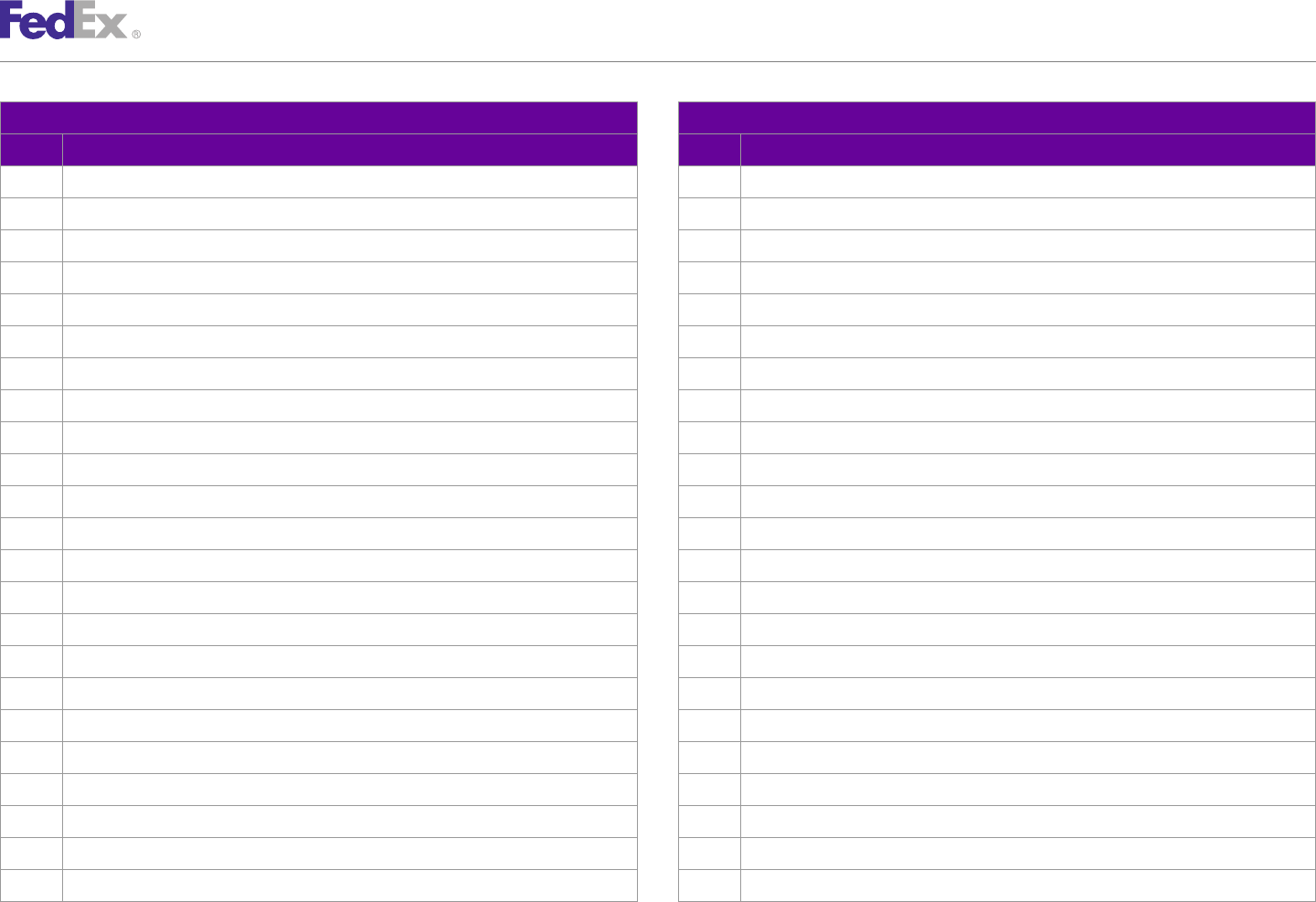
AppendixAppendix OO
Error Code Messages
Pickup Service Pickup Service
Code Message Code Message
3959 No dispatch found for this location. 4010 Invalid Physical Packaging.
3960 Zip state mismatch. 5010 Account Number Is Empty or NULL.
3961 Incomplete recipient data. 5011 Meter Number Is Empty or NULL.
3962 Dispatch already exists. 5012 Account Number Not In database.
3963 Package Count exceeds the maximum allowed. 5013 FedEx account number and meter inconsistent
3964 Difference between Ready Time and Business Close / Last Pickup Time is too small. 5014 Invalid or blank package count.
3965 The payment details used to schedule the ground call tag is required for cancellation. 5015 weight.value missing or invalid
3966 Destination address is not provided/ invalid. 5016 No Contact Name specified.
3967 Invalid Company Close Time. 5017 Invalid Company close time.
3970 PickupDetail Request Type - Pickup Request Type is invalid. 5018 Unable To Pickup before Close time.
3971 PickupDetail Request Source - Pickup Request Source is invalid. 5019 Too late for pickup.
3975 Duplicate sequence or Missing sequence number in the package list. 5020 No pickup service today.
3976 Harmonized code is invalid. 5021 Ready Date is not available for Pickup.
4000 Invalid or blank FICE type. 5022 Unable to process request
4001 FICE license or permit number is required. 5023 Bad transaction number
4002 FICE license or permit number expiration date is invalid. 5024 Bad Address; it is Empty or NULL.
4003 Document shipment is not allowed with FICE. 5025 Bad City; Field is empty or null.
4004 Invalid service type selected for FICE shipment. 5026 State field is empty or null.
4005 FICE license or permit number is not required. 5027 Missing or invalid postalCode
4006 FICE license or permit number expiration date is not required. 5028 Invalid ready time.
4007 FICE entry number is required. 5029 Missing or invalid countryCode
4008 FICE entry number isn't required. 5030 Invalid Zip Code.
4009 FICE Foreign Trade Zone code is required. 5031 Destination Zip Code is Invalid.
FedEx Web Services, Developer Guide 446
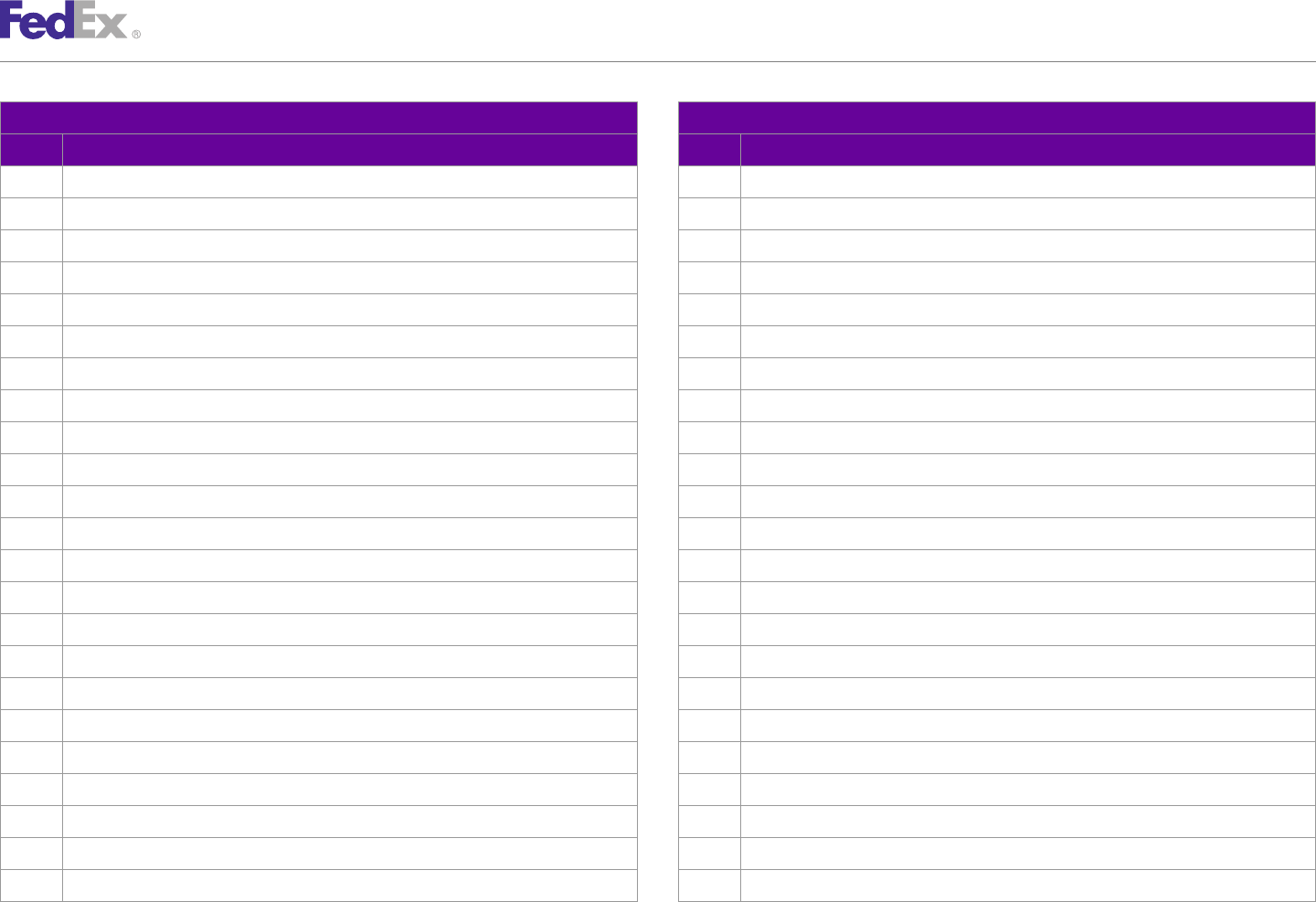
AppendixAppendix OO
Error Code Messages
Pickup Service Pickup Service
Code Message Code Message
5032 Destination Zip Code is an Unserved P.O. Box 504F Pickup was canceled - cannot update.
5033 Destination Zip Code is a served P.O. Box. 5050 Pickup is over 2 days old - cannot update.
5034 Same-day service not available to this location. 5051 Remote location - call FedEx.
5035 Service is not available to this location. 5052 Database failure.
5036 Too Late For PickUp Service. Drop off available. 5053 Unable to process request
5037 CSS Service is not allow to this location. 5054 Dispatch already exists.
5038 Dangerous goods are not allow to this location. 5055 Intra-country service not available.
5039 Dry Ice is not allow to this location. 5056 Pickup Date too far in future
5040 No HAL service to this location. 5057 Invalid date.
5041 Original Zip Code is a P.O. Box. 5058 Past Express Freighter cutoff - use international priority.
5042 Invalid Pickup Time. 5059 Cannot schedule dispatch for more than a given number of working days.
5043 Destination Zip Code is out of Delivery Area. 505A State or zip code change not allowed.
5044 Ready Time after Cutoff Time. 505B Must reschedule to change pickup day.
5045 Unable to process request 505C Location is missing or invalid
5046 Missing Authentication Flag. 505D Carrier missing or invalid
5047 Missing or invalid confirmation number 505E Courier remarks missing or invalid.
5048 Invalid Location ID. 505F Invalid package width
5049 No Dispatch found for this account 5060 Invalid package length
504A Invalid Customer Name 5061 Invalid package height
504B Invalid phone number. 5062 Invalid Service Type
504C Previous day pickup, cannot cancel or update. 5063 Invalid Truck Type
504D Pickup already made, cannot cancel or update. 5064 Invalid Trailer Size
504E General update error. 5065 Invalid Booking Number ( Only Numeric ).
FedEx Web Services, Developer Guide 447
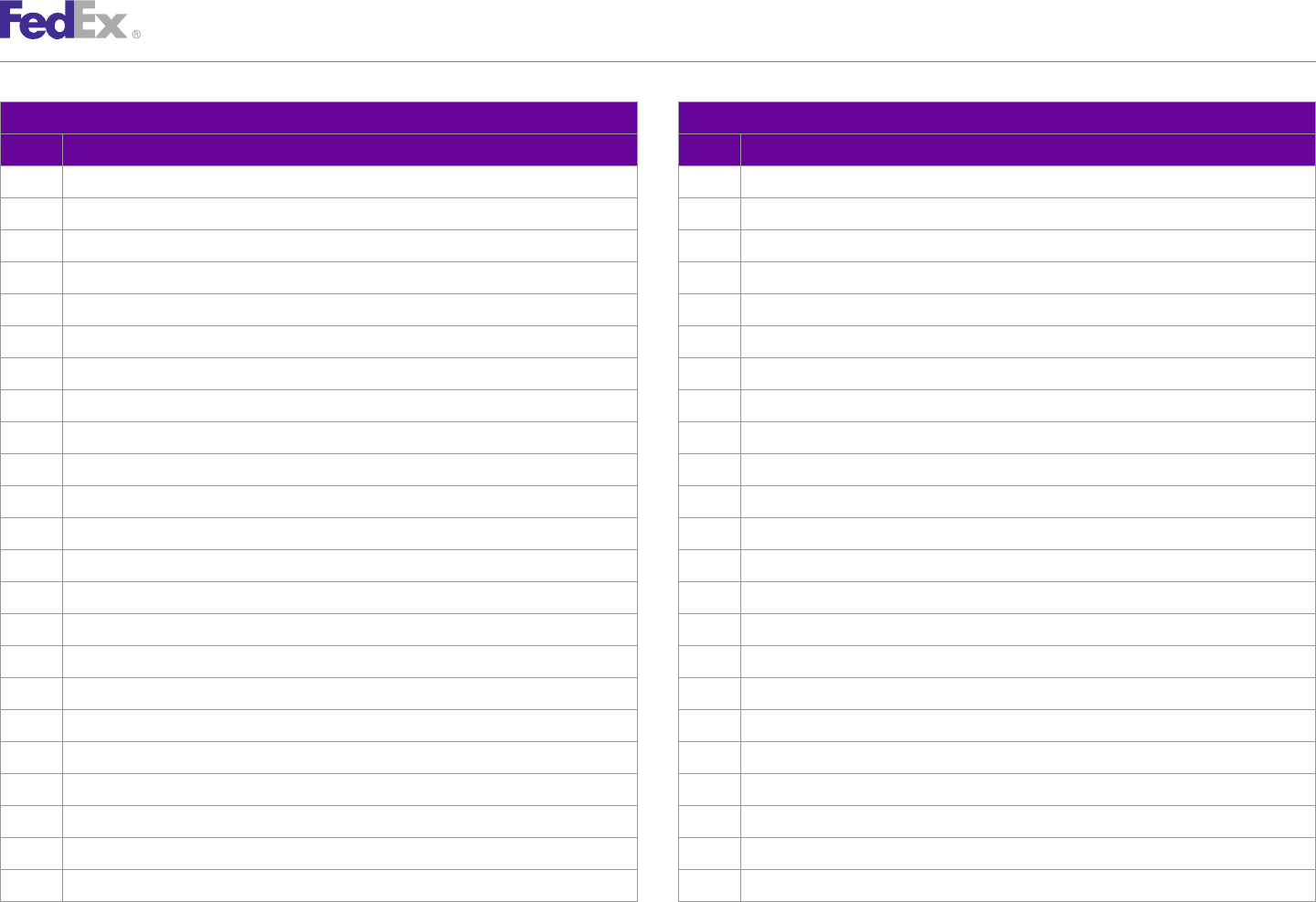
AppendixAppendix OO
Error Code Messages
Pickup Service Pickup Service
Code Message Code Message
5066 Invalid Girth. ( This is returned by P2D ). 5083 Recipient streetLine missing.
5067 Invalid Dept, Floor, Suite Code. 5084 Recipient city missing
5068 Max Weight allowed Per Piece is 2200 for F1/F2/F3 as per P2D 5085 Invalid Recipient State. ExpressTag Only.
5069 More then 1 record matches phone number from 1source. IVRDispatch only. 5087 Recipient countryCode missing
5070 1 Source cannot find account number. IVRDispatch only. 5088 Neither Recipient Company Name nor Contact Name populated. ExpressTag Only.
5071 Unable to call Rate. IVRDispatch only. 5089 Postal code and state/province mismatch.
5072 Unable to call 1source. IVRDispatch only. 508A Recipient Zip State Combination doesn't match. ExpressTag Only.
5073 Response from P2D is too Large. IVRDispatch only. 508B Duplicate cancel request.
5074 Unable to connect to Ursa Error. 508C Cannot schedule a Pickup Request for the previous day.
5075 Incomplete Date Returned from P2D. ExpressTag Only. 508D Same day Express Tag not available at pickup address
5076 Incomplete Time Returned from P2D. ExpressTag Only. 508E Saturday Delivery not available for standard overnight.
5077 Package Count is invalid. ExpressTag Only. 508F PRP Indicator is set but PRP not populated. IVR Dispatch Only.
5078 Exp Tag Service Code is invalid. ExpressTag Only. 5090 Sat. Hold at Loc. not available for Standard Overnight
5079 Both Contact Name and Company Name are blank. ExpressTag Only. 5091 Max Weight for Letter Exceeded.
507A Currency Code must be USD. 5092 Special services conflict
507B Declared Value is too large, blank, or not valid. 5093 Difference between LatestPickupTime and ReadyTime too small
507C Weight UOM must be LBS. 509D Unique UserId missing or invalid
507D Bad RMA Number. 509E softwareId missing or invalid
507E Bad Pay Type. 50A0 Unable to process request
507F Pay Type is Other but Payor AcctNbr is blank . 50A2 Unable to process request
5080 P2D Returns a different Date then requested. ExpressTag Only. 50A3 Invalid FedEx account number
5081 Average Package Weight Exceeds Service Code Limit. ExpressTag Only. 50A4 Invalid meter number
5082 Invalid Recipient Phone Number. ExpressTag Only. 50A6 Invalid courierRemarks
FedEx Web Services, Developer Guide 448
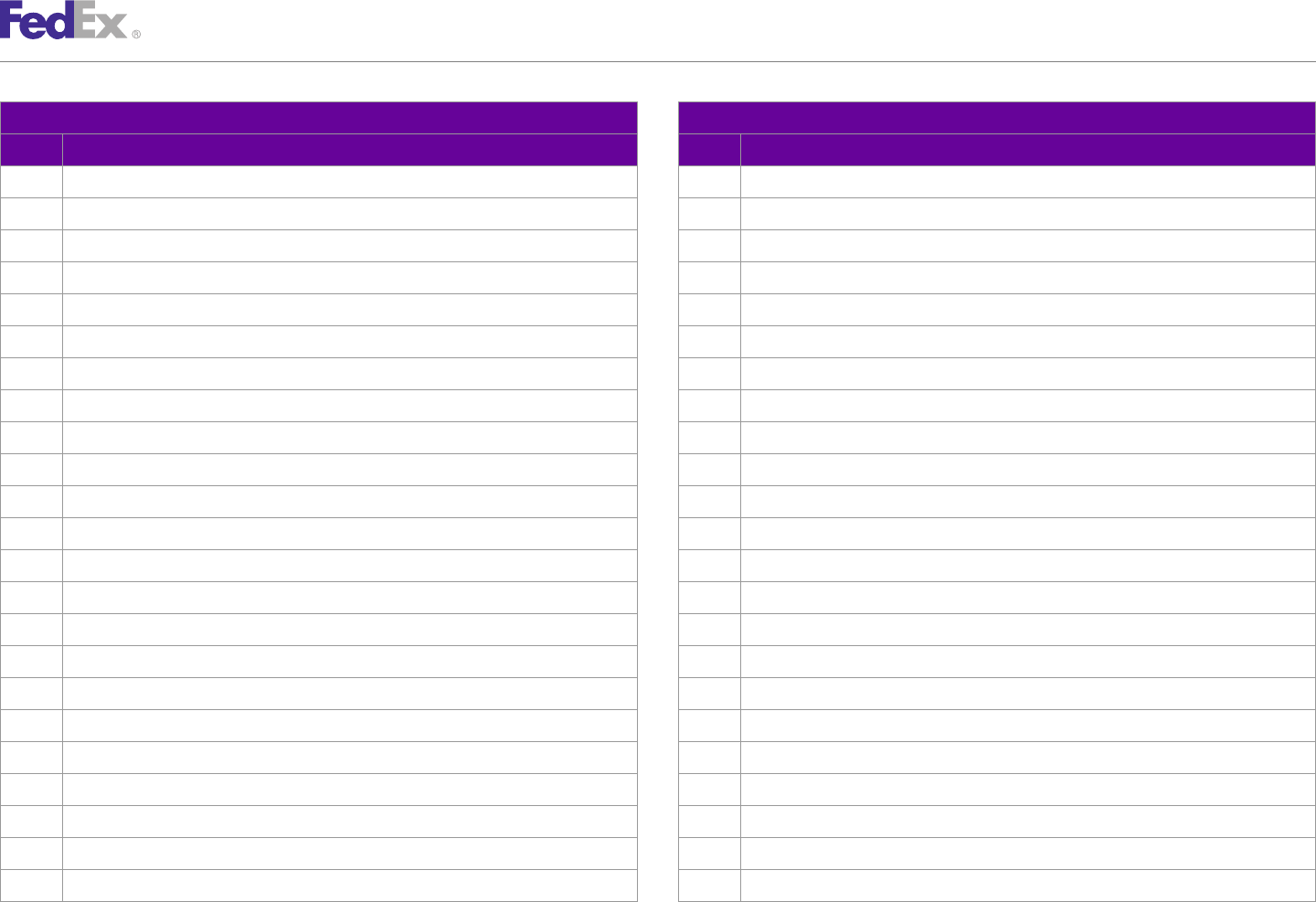
AppendixAppendix OO
Error Code Messages
Pickup Service Pickup Service
Code Message Code Message
50A7 Missing or invalid Ground shipper number 5106 Unable to schedule pickup
50A8 Unable to process request 5107 Package access needed
50A9 Unable to process request 5108 Unable to process request
50AA Unable to process request 5109 Unable to process request
50AB Unable to process request 510A softwareRelease missing or invalid
50AC Unable to process request 510B clientDetail missing
50AD Postal code and country do not match 510C dimensions.units missing or invalid
50AE Country not served 510D weight.units missing or invalid
50AF Unable to process request 510E region code missing or invalid.
50B0 Unable to process request 510F address missing or Invalid.
50B1 Unable to process request 5110 callCenterId missing or invalid
50B2 Client softwareId and softwareRelease not supported 5111 streetLine missing
50B4 PickupRequestType array missing or empty 5112 lastAccessTime missing or invalid
50B5 PickupRequestType array contains an invalid value 5113 weight missing
50B6 Express Tag not available for this address 5114 weight.value missing or invalid
5094 Prohibited shipper State Code. 5115 getFurtherLocationDescription.type is missing or invalid
5095 Prohibited Recipient State Code. 5116 getFurtherLocationDescriptions.description is missing or invalid.
5100 Unable to process request 5117 undefined serviceType
5101 Unable to process request 5118 Service not available to this location.
5102 Unable to process request 5119 invalid serviceType
5103 Unable to process request 511A invalid packagingType
5104 Unable to process request 511B invalid pickupType
5105 Pickup more than 4 days old 511C Unable to process request
FedEx Web Services, Developer Guide 449
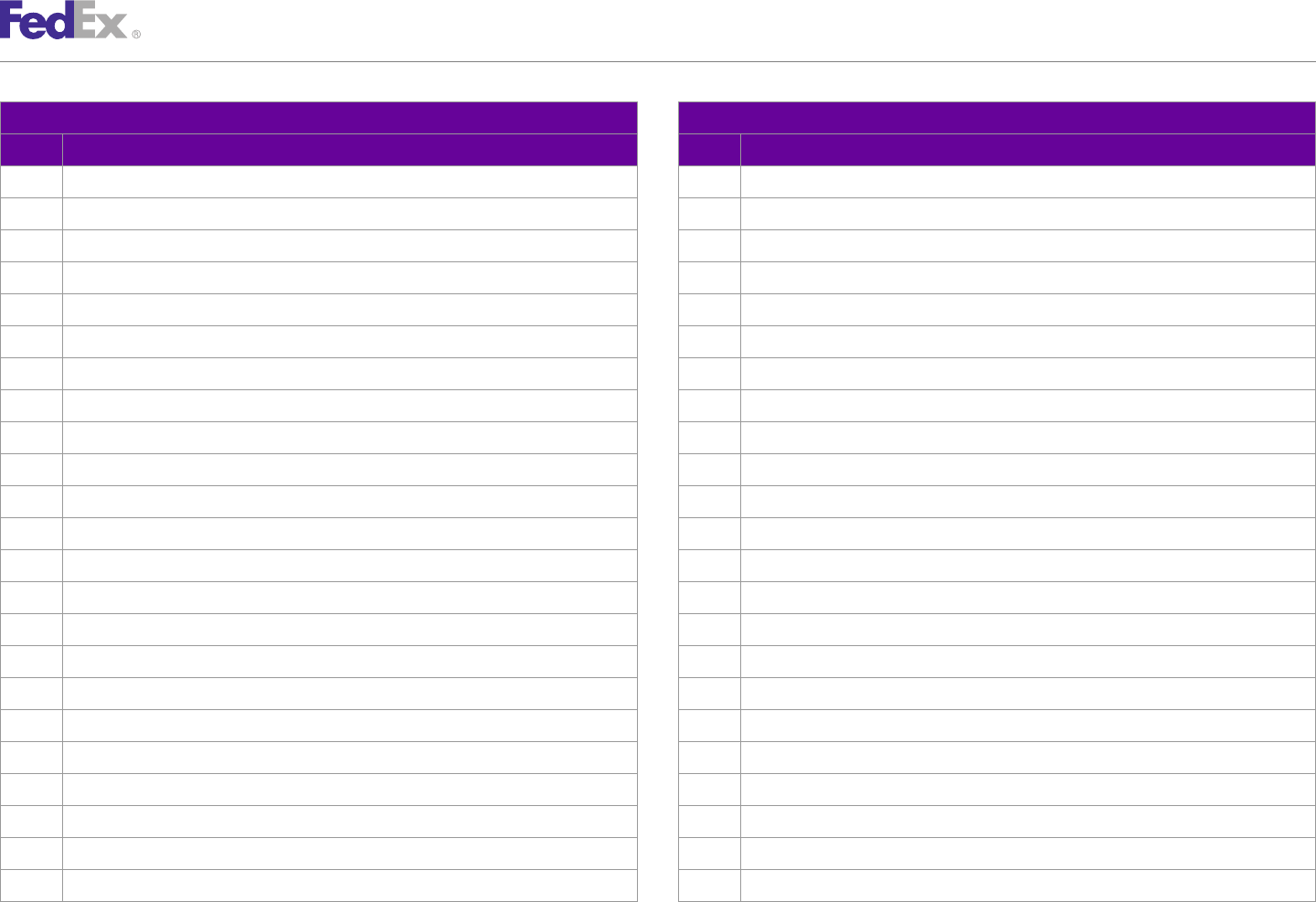
AppendixAppendix OO
Error Code Messages
Pickup Service Pickup Service
Code Message Code Message
511D account not Ground enabled 5134 Cargo account in active status
511E Unable to process request 5135 Cargo account in inactive status
511F state code and postal does not match 5136 Cargo account in inactive status - cannot dispatch
5120 invalid carrier for service 5137 numberOfBusinessDays is invalid
5121 Recipient address missing 5138 undefined packagingType
5122 PackageDetails array must contain at least one item 5139 Invalid countryRelationships value.
5123 Package weight value missing or invalid 5145 Pickup Date not a working day.
5124 Package weight units missing or invalid 5146 Same Day Metro service not enabled.
5125 Package insuredValue missing or invalid 5147 Max weight for PO service is 31 KG per package.
5126 Package insuredValue units missing or invalid 5148 A pickup already exists
5127 Total insuredValue value missing or invalid 5149 Unable to create ground account number.
5128 Total insuredValue value missing or invalid 514A No tracking or account number provided for ground pickup for return.
5129 Package insuredValue value missing 514B Invalid tracking id.
512A Requested Account does not match Existing Account 5150 Unable to process request
512B payor accountNumber is invalid 5151 Unable to process request
512C paymentType is invalid 5152 No reason text specified
512D payor accountNumber is missing 5153 Pickup request has been assigned. Cannot cancel pickup
512E paymentType is missing 5154 Account number, shipment type, and shipment terms do not match
512F payor is missing 5155 Poison not allowed in, out, or within Mexico
5130 TagDetail is missing 5156 Poison not allowed in, out, or within Mexico for shipment {PARAM_ID_1}
5131 Service and Packaging are required for Express Tag 5157 Invalid role
5132 Service level invalid 5158 Invalid email for shipment {PARAM_ID_1}
5133 Could not communicate with freight service 5159 Zip code must be no more than 5 characters
FedEx Web Services, Developer Guide 450
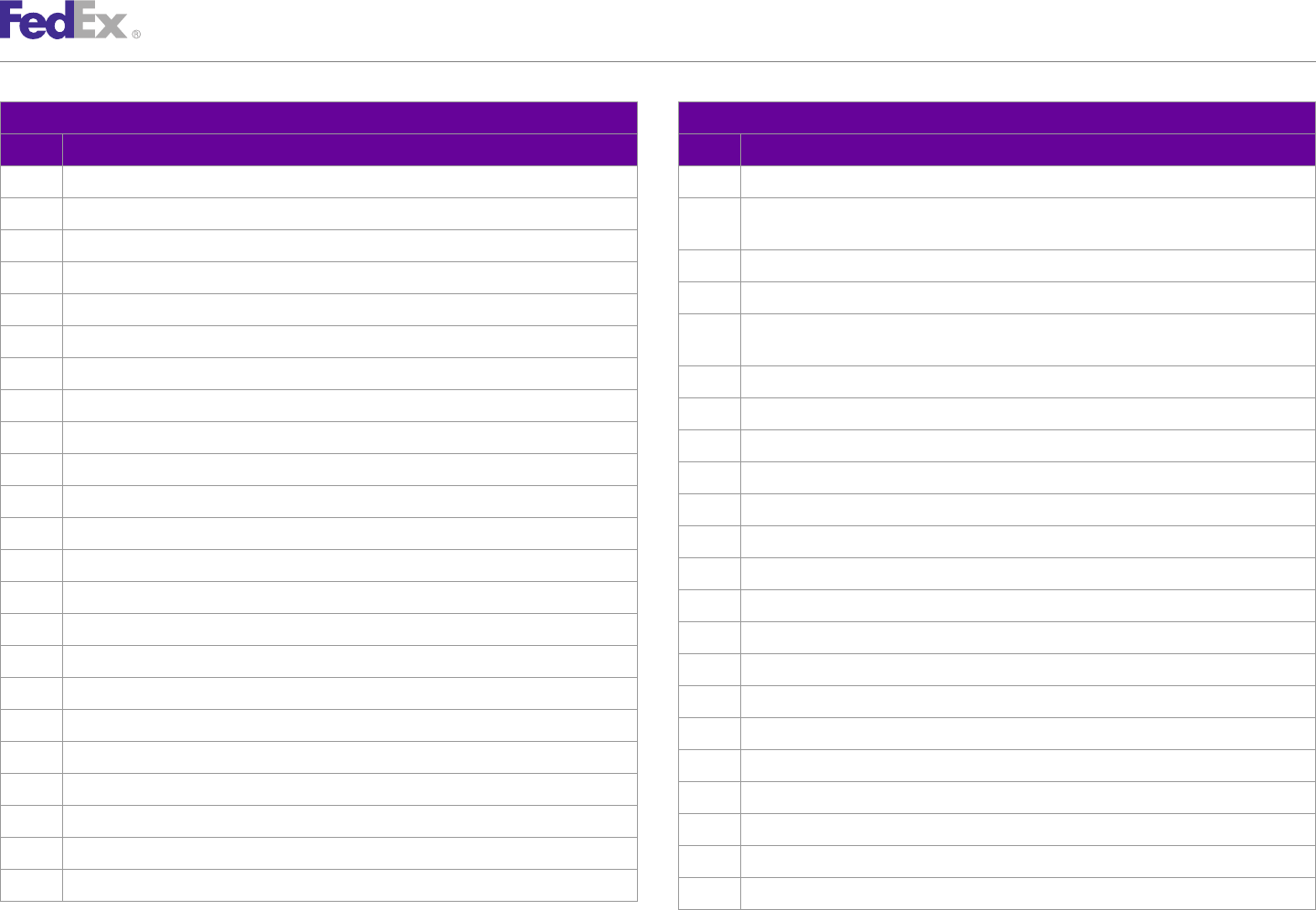
AppendixAppendix OO
Error Code Messages
Pickup Service Pickup Service
Code Message Code Message
515A Canada postal codes must be no more than 6 characters 5171 Invalid zip code for COD shipments
515B Pickup has been combined with a previous request 5172 Intra Canada shipment not available for {PARAM_ID_2} shipments for shipment
{PARAM_ID_1}
515C User to call customer service
5173 Intra Mexico shipment not available for shipment {PARAM_ID_1}
515D Invalid pieces for shipment {PARAM_ID_1}
5174 Intra service not available for shipments in overseas states for shipment {PARAM_ID_1}
515E Invalid total handling units for shipment {PARAM_ID_1}
5175 Service not available for shipments from overseas states to Canada for shipment
515F Invalid weight for shipment {PARAM_ID_1} {PARAM_ID_1}
5160 Guaranteed service not available for this route for shipment {PARAM_ID_1} 5176 Canada to US is not allowed for {PARAM_ID_2} shipments for shipment {PARAM_ID_1}
5161 PO number is not specified 5177 Mexico to US is not allowed for {PARAM_ID_2} shipments for shipment {PARAM_ID_1}
5162 Freeze protection not allowed for shipment {PARAM_ID_1} 5178 Canada to Mexico shipments are not allowed for shipment {PARAM_ID_1}
5163 Hazmat not allowed to Mexico for shipment {PARAM_ID_1} 5179 Mexico to Canada shipments are not allowed for shipment {PARAM_ID_1}
5164 Invalid origin country 517A Account address does not match
5165 Invalid origin postal code 517B Pickup time is past service center cutoff time
5166 Invalid origin city 517C The pickup has been assigned to a driver, cannot update pickup
5167 Invalid origin state 517D Additional documentation needed for pickups in D.C.
5168 Invalid origin address 517E Shipment {PARAM_ID_1} is invalid
5169 No service center exists for pickup location 517F Pickup date is a Canadian holiday or weekend
516A Invalid destination country for shipment {PARAM_ID_1} 5180 Pickup date is a US holiday or weekend
516B Invalid destination postal code for shipment {PARAM_ID_1} 5181 Pickup date is in the past
516C Invalid payment terms 5182 Close time is prior to 1200
516D Pickups in the Washington D.C. area require 1 day advance notice. 5183 Dock close time is before pickup time
516E The required international shipping forms must be presented to driver at time of pickup. 5184 Pickup time is less than 90 minutes before dock close time
516F No service center exists for destination location for shipment {PARAM_ID_1} 5185 Invalid origin contact name
5170 Pickups from Mexico to Puerto Rico are not allowed for shipment {PARAM_ID_1} 5186 Dock close time is before current service center time
FedEx Web Services, Developer Guide 451
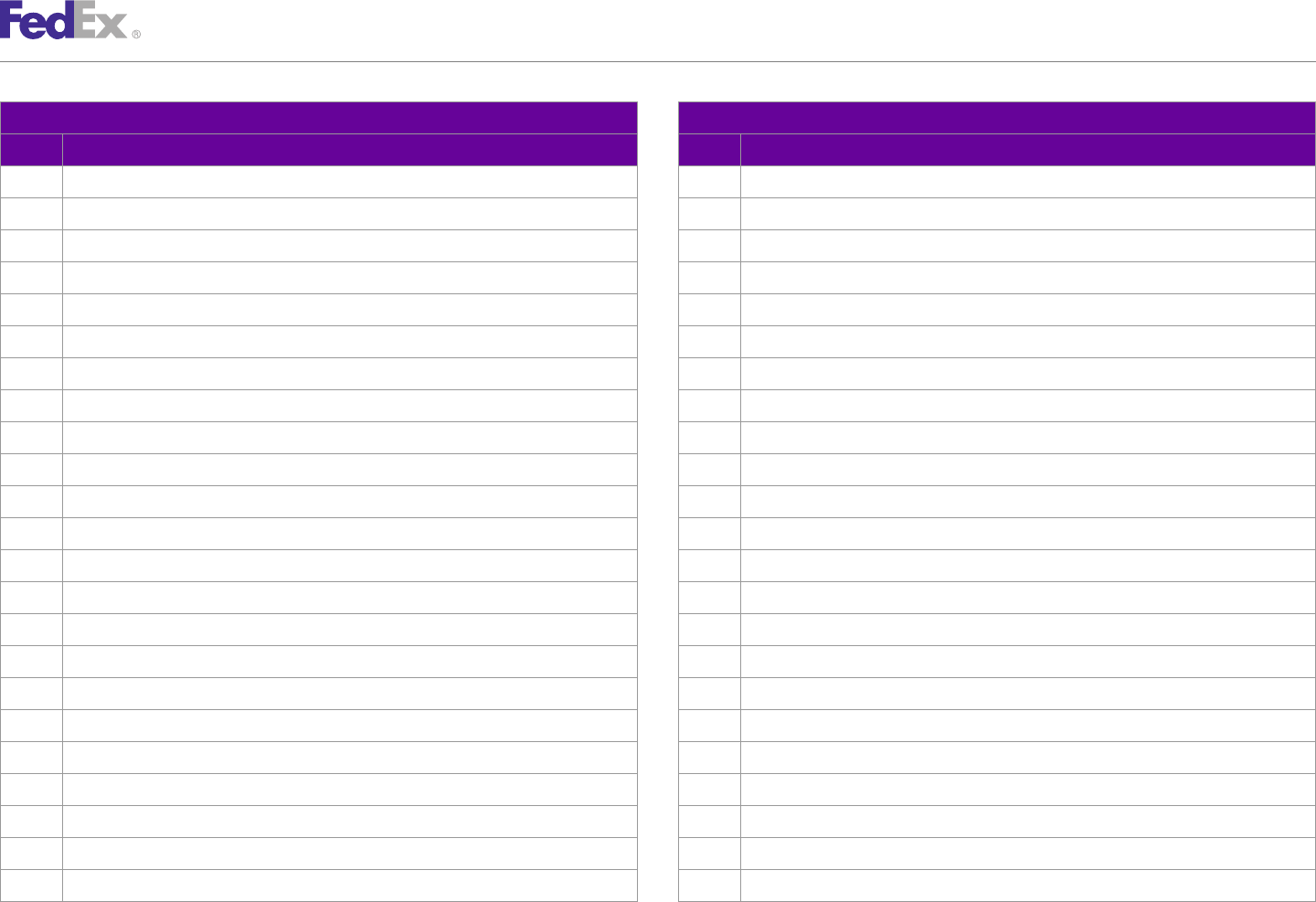
AppendixAppendix OO
Error Code Messages
Pickup Service Pickup Service
Code Message Code Message
5187 Service center time is less than 90 minutes from dock close time 530D Missing or Invalid Phone Number on Cancel request.
5188 Service center time is less than 120 minutes from dock close time 530E Missing or Invalid Account Number on Cancel request.
5189 Company Name or Account Number required 530F Unable to process history detail request.
518A Begin Date missing or invalid 5310 Unable to process history detail request.
518B End Date missing or invalid 5311 Unable to process history detail request.
518D Invalid origin company name 5312 Some pickups may not have been returned.
518E Invalid origin e-mail address 5400 Missing or invalid Zip Code.
518F Invalid origin phone number 5401 Postal Country required if account specified.
5190 Route error on shipment {PARAM_ID_1}: {PARAM_ID_2} 5402 Pickup not found.
5209 Freight functionality has been disabled 5403 Unable to process request.
5300 Unable to process request for express regulars. 5404 No pickups specified.
5301 Unable to process request for express regulars in the past. 5405 End date less than begin date
5302 Missing required date field in request for express regulars. 5406 Begin or end date less than today.
5303 Unable to process request for express regulars in the past. 5407 Today not valid for beginning or endnig suspension date.
5304 Unable to process request for express regulars in the past. 5420 Missing or Invalid Keyed Sequence Number.
5305 Unable to process request for express regulars in the future. 6001 Invalid thermal printer.
5306 Unable to process request for express regulars in the future. 6002 Invalid label type.
5307 Unable to process request for express regulars in the future. 6003 Missing Label Type.
5308 Effective date cannot be in the past. 6004 Invalid or missing label format type.
5309 Unable to process Cancel request. 6005 Thermal printer type supplied for plain paper request.
530A Missing or Invalid Start Date on Cancel request. 6006 Invalid payment type.
530B Missing or Invalid End Date on Cancel request. 6007 Invalid dangerous goods value.
530C Missing or Invalid Contact Name on Cancel request. 6008 Invalid weight unit.
FedEx Web Services, Developer Guide 452
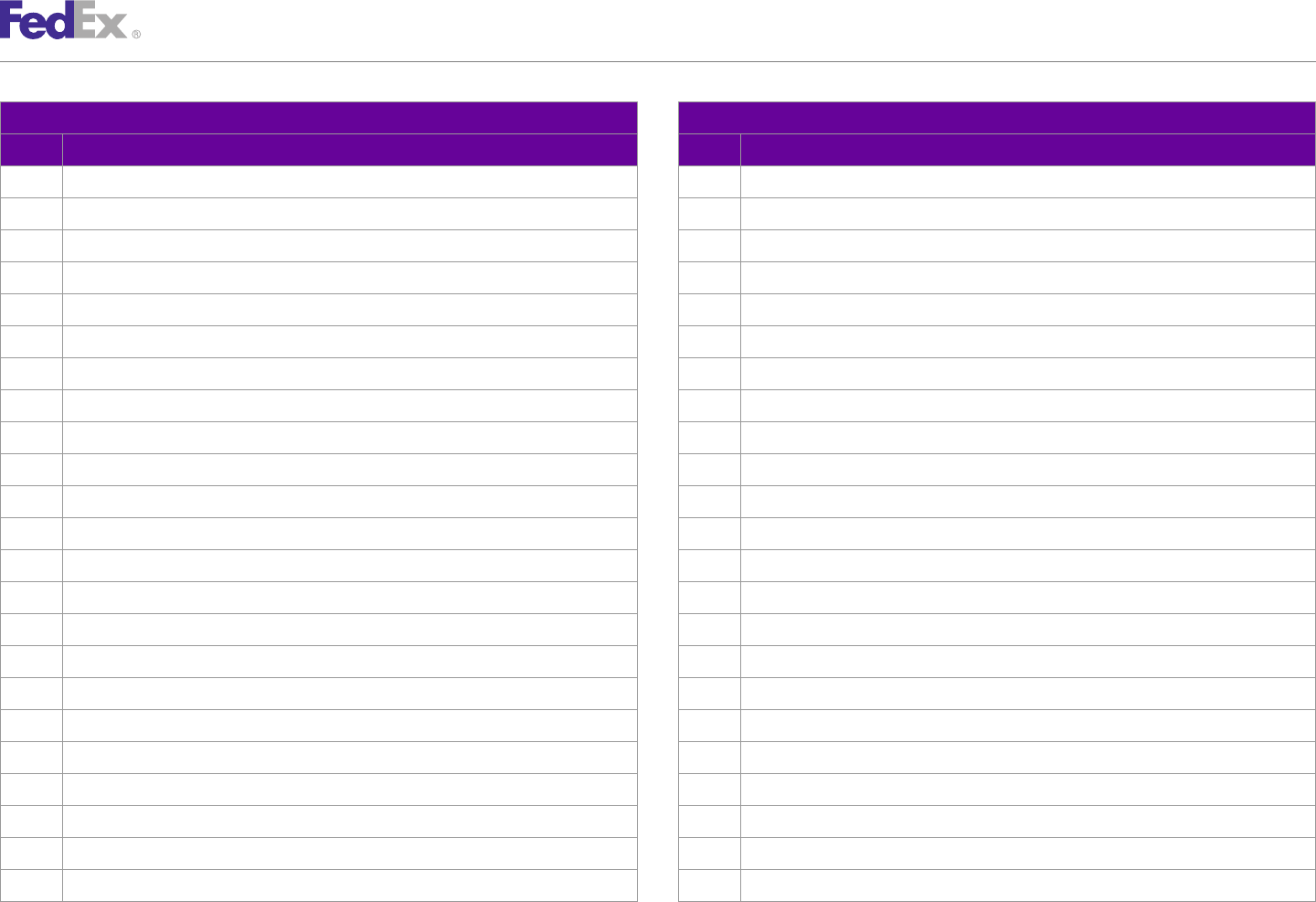
AppendixAppendix OO
Error Code Messages
Pickup Service Pickup Service
Code Message Code Message
6009 Invalid Dim Units. 6047 Invalid values for LabelPrintingOrientationType.
6010 Invalid COD payment type. 6048 Invalid type for OversizeClassType.
6011 Missing Product Code. 6049 Invalid character data found while processing the label.
6012 Can not find service description. 6050 Shipment request failed due to label creation error.
6013 Missing Recipient country code. 6051 Shipment request failed due to label creation error.
6014 Invalid recipient country code. 6052 Shipment request failed due to label creation error.
6015 Invalid postal code. 6053 Shipment request failed due to label creation error.
6016 Invalid carrier code. 6054 Shipment request failed due to label creation error.
6017 Invalid Language indicator. 6055 Shipment request failed due to label creation error.
6018 Graphic Entry Missing Graphic Info. 6056 Shipment request failed due to label creation error.
6019 X Location Missing for Custom Label Entry. 6057 Shipment request failed due to label creation error.
6020 Y Location Missing for Custom Label Entry. 6058 Shipment request failed due to label creation error.
6021 Font Information Missing for Custom Text Entry. 6059 DryIceTotalWeight is greater than total shipment weight.
6022 Bar Code Height missing from Custom Bar Code Entry. 6060 ShipmentDryIceDetail is required.
6023 Thin Bar Width missing from Custom Bar Code Entry. 6061 Invalid shipmentDryIceDetail totalWeight.
6024 Bar Code Symbology Missing from Custom Bar Code Entry. 6062 Invalid shipment totalWeight.
6025 Invalid Stock Type. 6063 Invalid shipmentDryIceDetail packageCount.
6026 Invalid DocTab path. 6064 Total commodities weight is greater than package or shipment weight.
6027 DocTabContent not present. No doc-tab will be produced. 6065 Commodities are required for International Shipments.
6028 LabelPrintingOrientationType not specified - using default value of N. 6066 Insufficient information for commodity {COMMODITY_INDEX} to complete shipment.
6044 The customer provided image exceeds maximum size allowed. 6067 Weight units are inconsistent or differ from master.
6045 Error while parsing VPath values. 6068 Invalid values for DocTabContentType.
6046 International shipping documents are not supported by non-international shipments. 6069 Unable to generate label - unexpected special character in request.
FedEx Web Services, Developer Guide 453
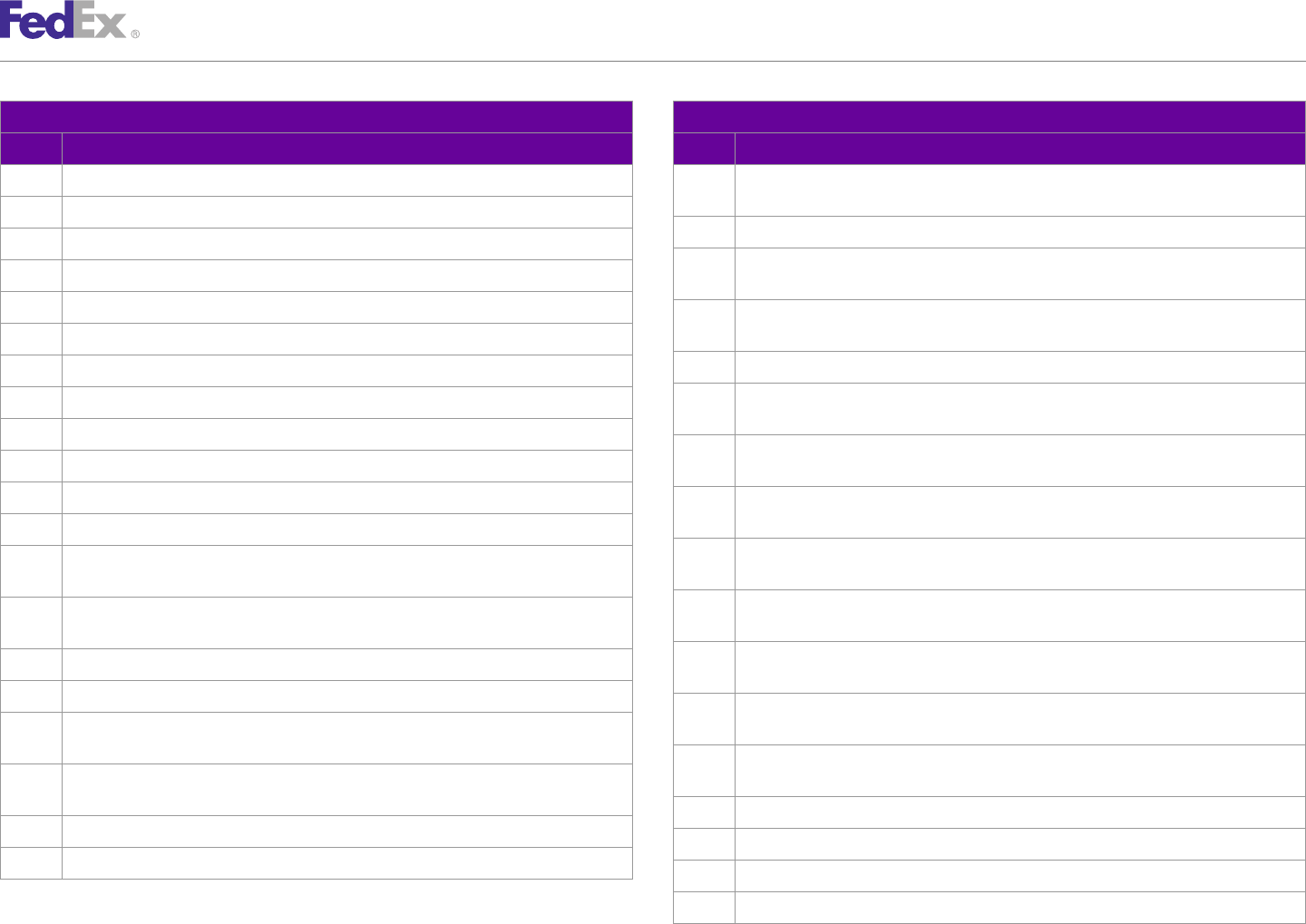
AppendixAppendix OO
Error Code Messages
Pickup Service Pickup Service
Code Message Code Message
6071 Unable to generate shipping documents. 6511 Recipients Localization - Invalid Localization languageCode for recipient
{EMAIL_RECIPIENT_INDEX}.
6072 Duplicate shipping document types are not allowed.
6512 TransactionDetail Localization - Invalid Localization languageCode.
6073 Invalid disposition type for {SHIPPING_DOCUMENT}.
6513 RequestedShipment SpecialServicesRequested codDetail - Shipping Charges Payment Type
6074 Invalid grouping type for {SHIPPING_DOCUMENT}. must be shipper for COD.
6075 Invalid access reference for {SHIPPING_DOCUMENT}. 6514 SpecialServicesRequested codDetail - Shipping Charges Payment Type must be shipper for
COD in RequestedPackage {PACKAGE_INDEX}.
6076 Label request is not supported.
6515 ClientDetail Localization - Invalid Localization languageCode.
6077 Labels to file is supported for offline clients only.
6518 RequestedShipment SpecialServicesRequested codDetail - COD not allowed for service
6097 Customer supplied documents are currently not supported. type.
6098 Customer supplied images are currently not supported. 6519 SpecialServicesRequested codDetail - COD not allowed for service type in
6099 FedEx generated customs documents are currently not supported. RequestedPackage {PACKAGE_INDEX}.
6501 RequestedShipment TotalWeight - weight must be greater than 0. 6520 Weight - Package weight exceeds maximum for requested service/packaging in
RequestedPackage {PACKAGE_INDEX}.
6502 RequestedShipment TotalWeight - Invalid weight units.
6521 Weight - Package weight is less than the minimum for requested service/packaging in
6503 RequestedShipment TotalWeight - weight exceeds maximum for requested service/ RequestedPackage {PACKAGE_INDEX}.
packaging.
6522 SpecialServicesRequested dryIceWeight - Package weight exceeds maximum for requested
6504 RequestedShipment TotalWeight - weight is less than the minimum for requested service/ service/packaging in RequestedPackage {PACKAGE_INDEX}.
packaging.
6523 SpecialServicesRequested dryIceWeight - Package weight is less than the minimum for
6505 Weight - weight must be greater than 0 in RequestedPackage {PACKAGE_INDEX}. requested service/packaging in RequestedPackage {PACKAGE_INDEX}.
6506 Weight - Invalid weight units in RequestedPackage {PACKAGE_INDEX}. 6524 Weight - Package weight exceeds maximum for requested service/packaging in Commodity
6507 SpecialServicesRequested dryIceWeight - weight must be greater than 0 in {COMMODITY_INDEX}.
RequestedPackage {PACKAGE_INDEX}. 6525 Weight - Package weight is less than the minimum for requested service/packaging in
6508 SpecialServicesRequested dryIceWeight - Invalid weight units in RequestedPackage Commodity {COMMODITY_INDEX}.
{PACKAGE_INDEX}. 6526 RequestedShipment Origin contact - companyName OR personName is required.
6509 Weight - weight must be greater than 0 in Commodity {COMMODITY_INDEX}. 6527 RequestedShipment Origin contact - phoneNumber is required.
6510 Weight - Invalid weight units in Commodity {COMMODITY_INDEX}. 6530 RequestedShipment Origin contact - Phone Number is invalid.
6531 RequestedShipment Recipient contact - companyName OR personName is required.
FedEx Web Services, Developer Guide 454
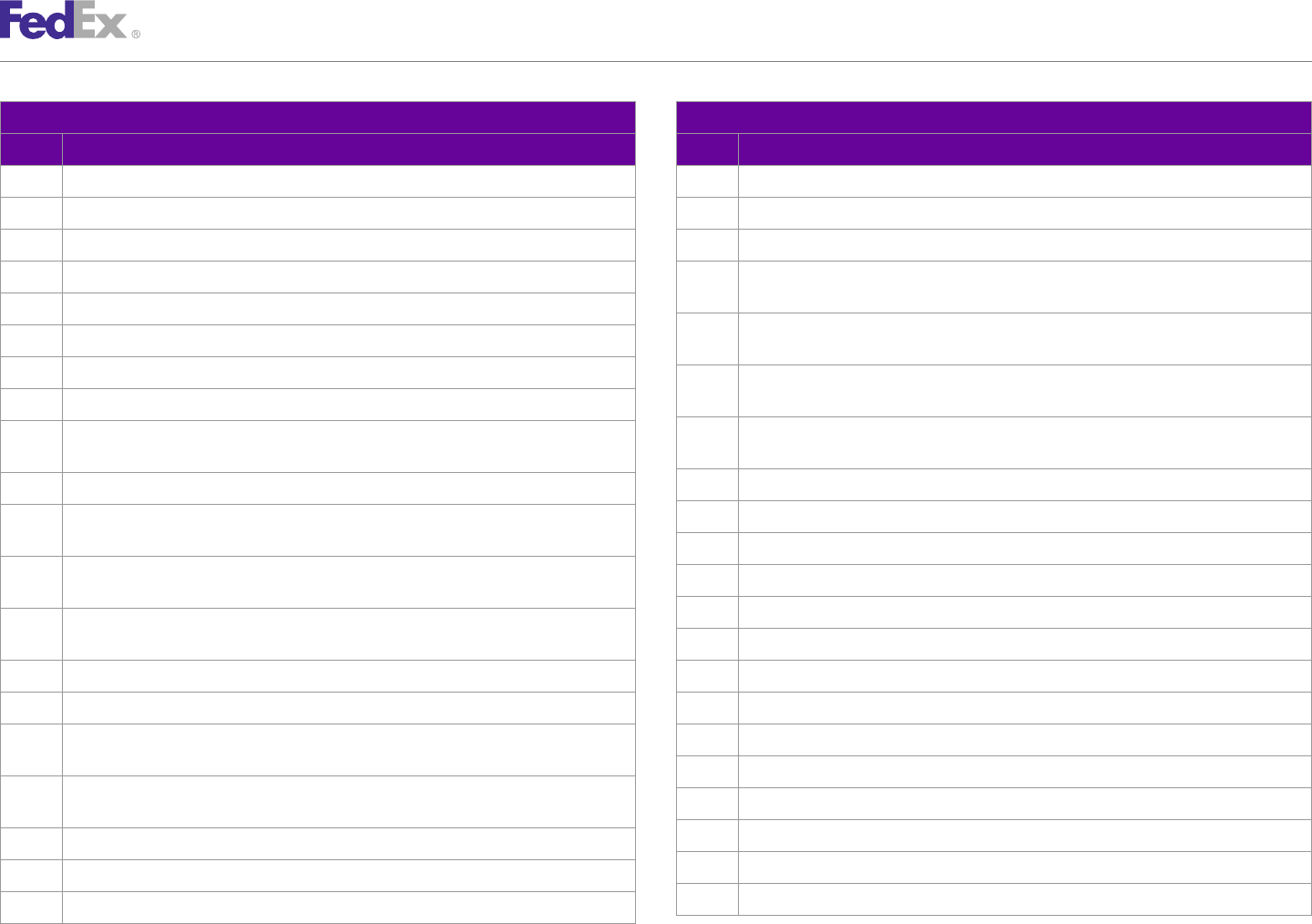
AppendixAppendix OO
Error Code Messages
Pickup Service Pickup Service
Code Message Code Message
6532 RequestedShipment Recipient contact - phoneNumber is required. 6554 RequestedShipment Recipient - A Contact is required for a Party.
6535 RequestedShipment Recipient contact - Phone Number is invalid. 6555 InsuredValue - Invalid amount in RequestedPackage {PACKAGE_INDEX}.
6536 RequestedShipment Shipper contact - companyName OR personName is required. 6556 InsuredValue - Invalid currency in RequestedPackage {PACKAGE_INDEX}.
6537 ShippingChargesPayment Payor - The payor's account number is invalid. 6557 VariableHandlingChargeDetail fixedValue - Invalid amount in RequestedPackage
{PACKAGE_INDEX}.
6538 ShippingChargesPayment Payor - The payor's countryCode is invalid.
6558 VariableHandlingChargeDetail fixedValue - Invalid currency in RequestedPackage
6539 customsClearanceDetail Payor - The payor's account number is invalid. {PACKAGE_INDEX}.
6540 customsClearanceDetail Payor - The payor's countryCode is invalid. 6559 SpecialServicesRequested codDetail collectionAmount - Invalid amount in
RequestedPackage {PACKAGE_INDEX}.
6541 RequestedShipment Shipper contact - phoneNumber is required.
6560 SpecialServicesRequested codDetail collectionAmount - Invalid currency in
6542 Package {PACKAGE_INDEX} weight is inconsistent with dimension units, please use only RequestedPackage {PACKAGE_INDEX}.
English or Metric.
6561 customsClearanceDetail CustomsValue - Invalid amount.
6543 Commodity weight is inconsistent with dimension units, please use only English or Metric.
6562 customsClearanceDetail CustomsValue - Invalid currency.
6544 Shipment total weight is inconsistent with dimension units, please use only English or
Metric. 6563 RequestedShipment VariableHandlingChargeDetail fixedValue - Invalid amount.
6545 RequestedShipment SpecServReq codDetail codRecipient - An Address is required for a 6564 RequestedShipment VariableHandlingChargeDetail fixedValue - Invalid currency.
Party.
6565 CommercialInvoice FreightCharges - Invalid amount.
6546 RequestedShipment SpecServReq codDetail codRecipient - A Contact is required for a
Party. 6566 CommercialInvoice FreightCharges - Invalid currency.
6547 RequestedShipment InternationalDetail broker - An Address is required for a Party. 6567 CommercialInvoice InsuranceCharge - Invalid amount.
6548 RequestedShipment customsClearanceDetail broker - A Contact is required for a Party. 6568 CommercialInvoice InsuranceCharge - Invalid currency.
6549 RequestedShipment customsClearanceDetail importerOfRecord - An Address is required for 6569 CommercialInvoice TaxesOrMiscellaneousCharge - Invalid amount.
a Party. 6570 CommercialInvoice TaxesOrMiscellaneousCharge - Invalid currency.
6550 RequestedShipment customsClearanceDetail importerOfRecord - A Contact is required for a 6571 CustomsValue - Invalid amount in Commodity {COMMODITY_INDEX}.
Party.
6572 CustomsValue - Invalid currency in Commodity {COMMODITY_INDEX}.
6551 RequestedShipment Shipper - An Address is required for a Party.
6573 UnitPrice - Invalid amount in Commodity {COMMODITY_INDEX}.
6552 RequestedShipment Shipper - A Contact is required for a Party.
6574 UnitPrice - Invalid currency in Commodity {COMMODITY_INDEX}.
6553 RequestedShipment Recipient - An Address is required for a Party.
FedEx Web Services, Developer Guide 455
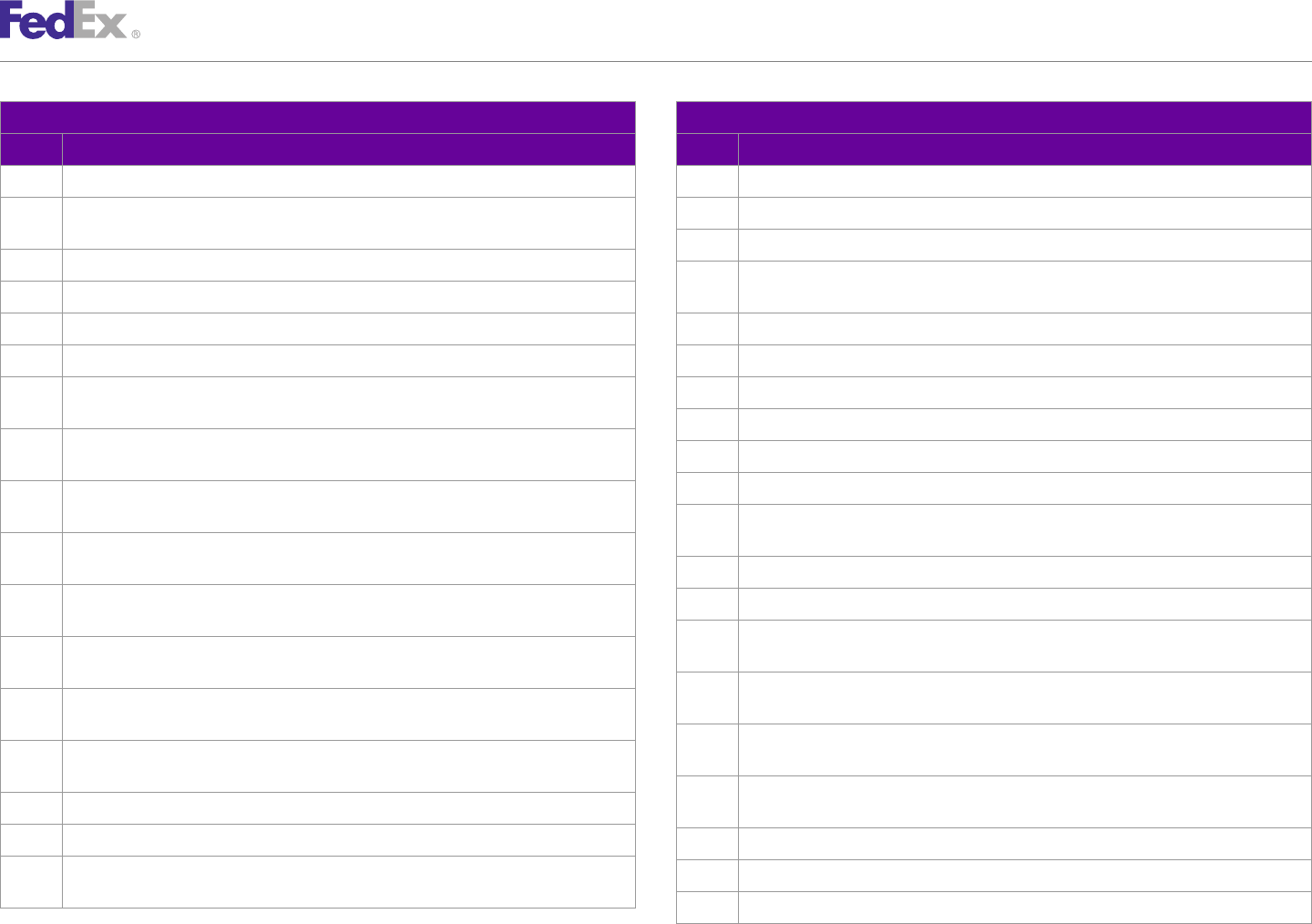
AppendixAppendix OO
Error Code Messages
Pickup Service Pickup Service
Code Message Code Message
6575 RequestedShipment SpecialServicesRequested codDetail collectionAmount - Invalid amount. 6598 LabelSpecification PrintedLabelOrigin contact - companyName OR personName is required.
6576 RequestedShipment SpecialServicesRequested codDetail collectionAmount - Invalid 6599 LabelSpecification PrintedLabelOrigin contact - phoneNumber is required.
currency. 6602 LabelSpecification PrintedLabelOrigin contact - Phone Number is invalid.
6577 LabelSpecification TermsAndConditionsLocalization - Invalid Localization languageCode. 6603 customsClearanceDetail ImporterOfRecord contact - companyName OR personName is
6578 RequestedShipment totalInsuredValue - Invalid amount. required.
6579 RequestedShipment totalInsuredValue - Invalid currency. 6604 customsClearanceDetail ImporterOfRecord contact - phoneNumber is required.
6581 RequestedShipment Shipper contact - Phone Number is invalid. 6607 customsClearanceDetail ImporterOfRecord contact - Phone Number is invalid.
6582 RequestedShipment SpecialServicesRequested dangerousGoodsDetail - 6608 customsClearanceDetail Broker contact - companyName OR personName is required.
hazMatCertificateData is required. 6609 customsClearanceDetail Broker contact - phoneNumber is required.
6583 RequestedShipment SpecialServicesRequested dangerousGoodsDetail - Invalid 6612 customsClearanceDetail Broker contact - Phone Number is invalid.
dangerousGoodsAccessibilityType.
6613 RequestedShipment SpecialServicesRequested codDetail - Invalid collectionAmount.
6584 RequestedShipment SpecialServicesRequested dangerousGoodsDetail -
dangerousGoodsAccessibilityType is required. 6614 RequestedShipment SpecialServicesRequested codDetail - Invalid
addTransportationCharges.
6585 SpecialServicesRequested dangerousGoodsDetail - hazMatCertificateData is required in
RequestedPackage {PACKAGE_INDEX}. 6615 RequestedShipment SpecialServicesRequested codDetail - Invalid CodCollectionType.
6586 SpecialServicesRequested dangerousGoodsDetail - Invalid dangerousGoodsAccessibilityType 6616 RequestedShipment SpecialServicesRequested codDetail - codReferenceIndicator is invalid.
in RequestedPackage {PACKAGE_INDEX}. 6617 PackageSpecialServicesRequested - Invalid codCollectionAmount in RequestedPackage
6587 SpecialServicesRequested dangerousGoodsDetail - dangerousGoodsAccessibilityType is {PACKAGE_INDEX}.
required in RequestedPackage {PACKAGE_INDEX}. 6618 SpecialServicesRequested codDetail - Invalid addTransportationCharges in
6588 RequestedShipment SpecialServicesRequested codDetail codRecipient contact - RequestedPackage {PACKAGE_INDEX}.
companyName OR personName is required. 6619 SpecialServicesRequested codDetail - Invalid CodCollectionType in RequestedPackage
6589 RequestedShipment SpecialServicesRequested codDetail codRecipient contact - {PACKAGE_INDEX}.
phoneNumber is required. 6620 SpecialServicesRequested codDetail - codReferenceIndicator is invalid in RequestedPackage
6590 RequestedShipment ShippingChargesPayment amount - Invalid amount. {PACKAGE_INDEX}.
6591 RequestedShipment ShippingChargesPayment amount - Invalid currency. 6631 RequestedShipment shippingChargesPayment - Payor is required.
6592 RequestedShipment SpecialServicesRequested codDetail codRecipient contact - Phone 6632 Requested Shipment customsClearanceDetail dutiesPayment - Payor is required.
Number is invalid. 6633 Shipping account used for missing Shipping Charges Payment.
FedEx Web Services, Developer Guide 456
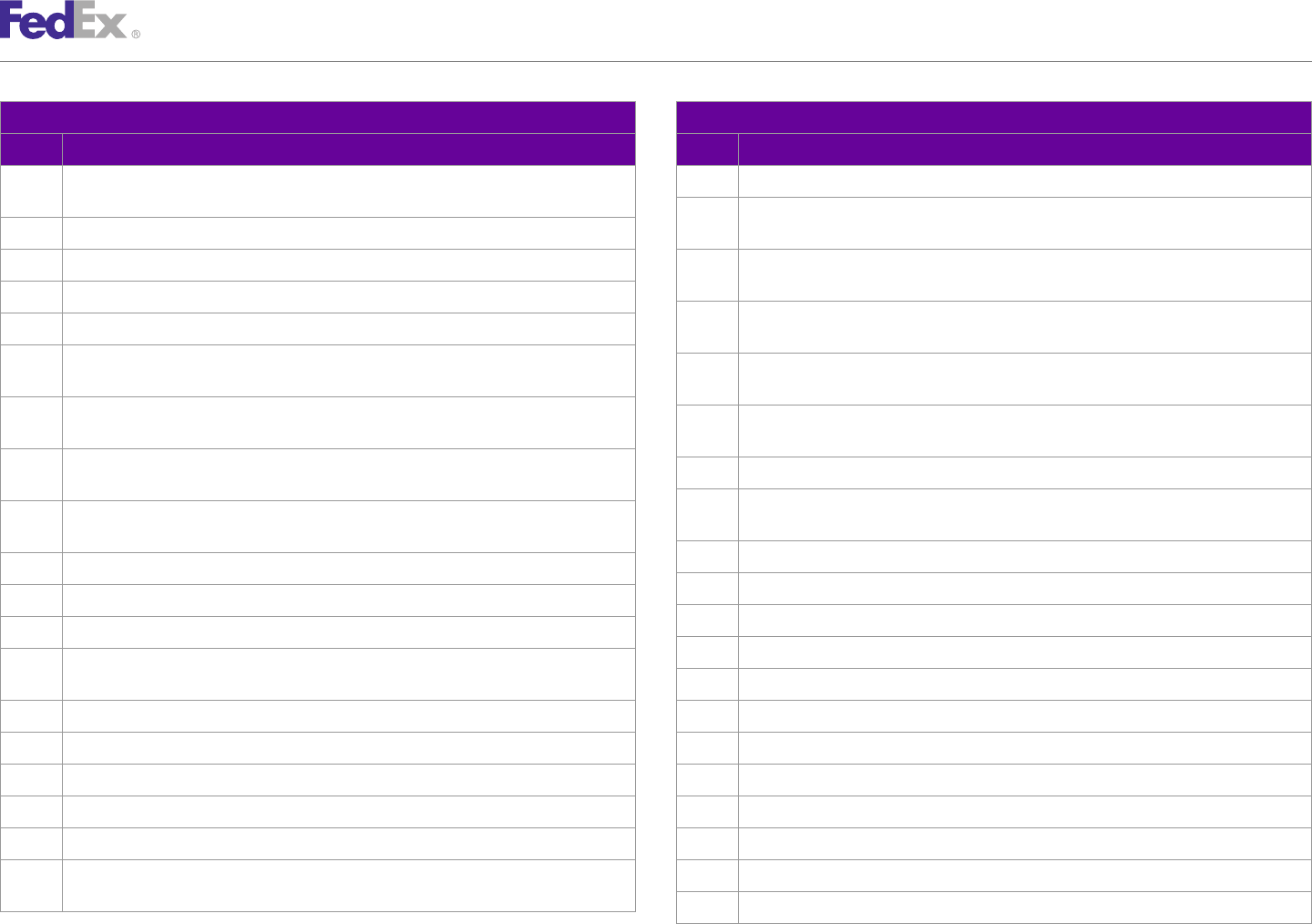
AppendixAppendix OO
Error Code Messages
Pickup Service Pickup Service
Code Message Code Message
6635 requestedShipment specialServicesRequested codDetail codRecipient - TIN Number can not 6654 RequestedShipment ShipmentDryIceDetail totalWeight - Invalid weight units.
exceed 18 characters. 6655 RequestedShipment ShipmentDryIceDetail totalWeight - weight exceeds maximum for
6636 customsClearanceDetail broker - TIN Number can not exceed 18 characters. requested service/packaging.
6637 customsClearanceDetail importerOfRecord - TIN Number can not exceed 18 characters. 6656 RequestedShipment ShipmentDryIceDetail totalWeight - weight is less than the minimum
for requested service/packaging.
6638 Shipper TIN Number can not exceed 18 characters.
6657 RequestedShipment ShipmentDryIceDetail totalWeight - must be expressed in pound units
6639 Recipient TIN Number can not exceed 18 characters. (LB) for Domestic Express Shipments.
6640 Requested Shipment totalWeight must be expressed in pound units (LB) for Domestic 6658 DryIce weight value in package {PACKAGE_INDEX} exceeds maximum allowed for specified
Express Shipments. country.
6641 Weight for requested package {PACKAGE_INDEX} must be expressed in pound units (LB) 6659 Package weight value in package {PACKAGE_INDEX} exceeds maximum allowed for
for Domestic Express Shipments. specified country.
6642 specialServicesRequested dryIceWeight for requested package {PACKAGE_INDEX} must be 6660 Commodity weight value exceeds maximum allowed for specified country.
expressed in pound units (LB) for Domestic Express Shipments.
6661 Package Weight value in package {PACKAGE_INDEX} exceeds maximum allowed for
6643 Weight for commodity {COMMODITY_INDEX} must be expressed in pound units (LB) for specified country.
Domestic Express Shipments.
6662 ShipmentDryIceDetail - totalWeight value exceeds maximum allowed for specified country.
6644 DutiesPayment - Invalid amount in cashAmount.
6901 Completed Shipment Detail was null.
6645 DutiesPayment - Invalid currency in cashAmount.
6902 Effective Shipment data was null.
6646 DutiesPayment - Payor country code must match either Origin or Destination country code.
6903 Ground Service Code not found.
6647 ShippingChargesPayment - Payor country code must match either Origin or Destination
country code. 6904 Origin Country code not found.
6648 Dry Ice Weight value cannot be < 1 in package {PACKAGE_INDEX}. 6905 Destination country code not found.
6649 Package Weight value cannot be < 1. 6906 No pickup on Saturday, Sunday or holiday.
6650 Weight value cannot be < 1 for Commodity {COMMODITY_INDEX}. 6907 Could not determine Origin state.
6651 Dry Ice Total Weight value cannot be < 1. 6908 Could not determine the alcohol shipment customer reference.
6652 ShipmentTotalWeight value cannot be < 1. 6950 Sunday pickup is not allowed for the origin country. Defaulting to Monday.
6653 RequestedShipment ShipmentDryIceDetail totalWeight - weight value must be greater than 6951 Invalid future date.
0. 6952 Invalid Credit Card Type.
FedEx Web Services, Developer Guide 457
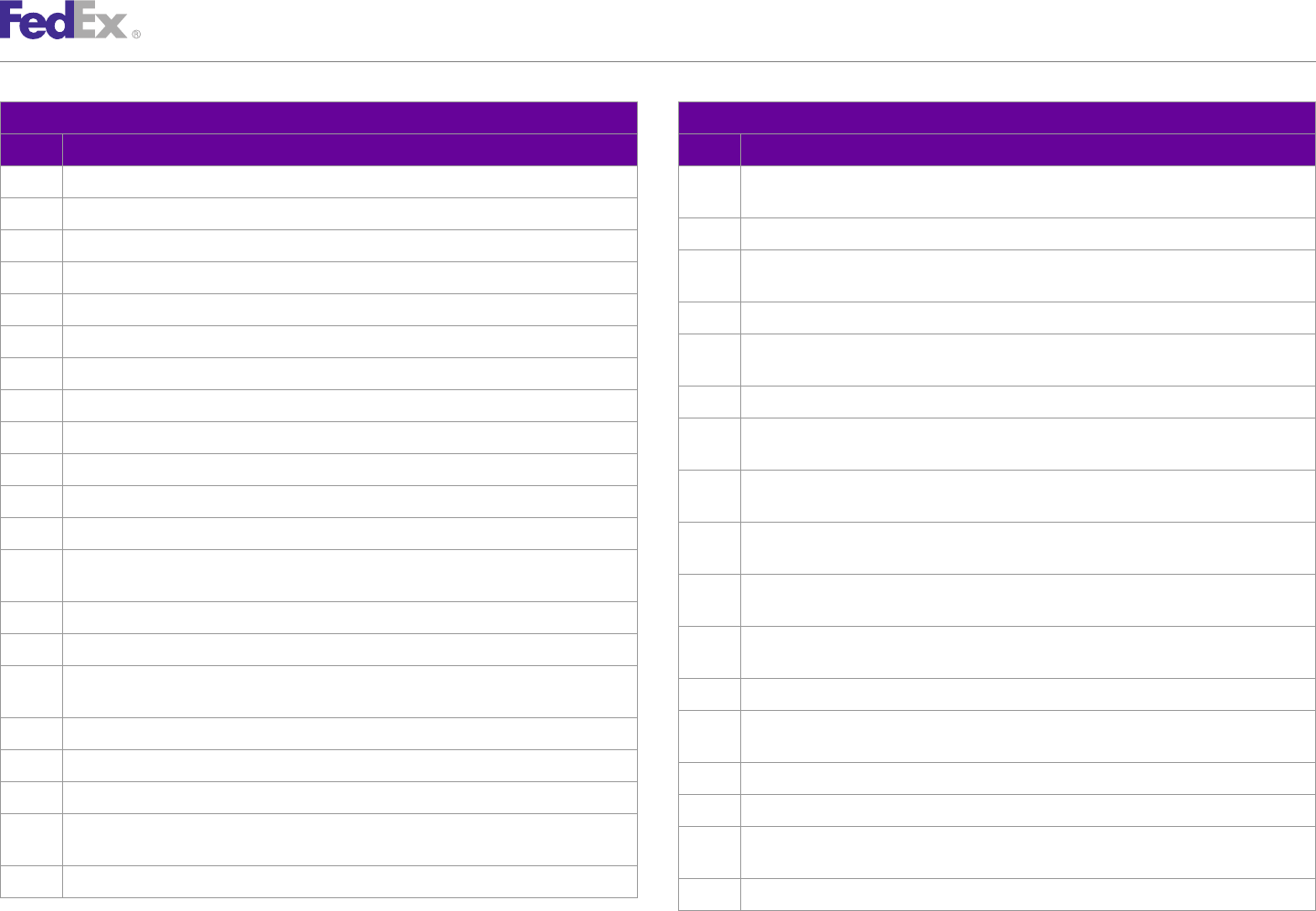
AppendixAppendix OO
Error Code Messages
Pickup Service Pickup Service
Code Message Code Message
6953 Invalid Credit Card Number. 7030 Rate information will be provided on successful processing of the last piece of the multiple
piece shipment.
6954 Invalid Credit Card expiration date.
7031 Additional rate type(s) not returned because the requested type(s) were invalid.
7000 Unable to obtain courtesy rates.
7032 Variable handling not allowed at the package level for FedEx Express multi-piece
7001 Unable to obtain courtesy rates. shipments; only shipment level calculations will be performed.
7002 Unable to obtain courtesy rates. 7033 Rates are not available for the account number provided.
7003 Unable to obtain courtesy rates. 7034 The requested {ORIGIN_OR_DESTINATION} country is not supported for estimated duties
and taxes.
7004 Unable to Retrieve packages for Shipment Level Rating.
7035 Estimated duties and taxes are only valid for international requests.
7005 Rate Service call Failed attempting to obtain shipment level rates.
7036 Estimated duties and taxes are not yet supported for FedEx Ground multiple piece
7006 Unable to satisfy requested COD add transportation charges. shipments.
7007 Expected MPS Shipment, found only 1 piece. 7037 Harmonized code is missing or invalid for commodity (COMMODITY_INDEX}; estimated
7008 General Failure. duties and taxes were not returned.
7020 Invalid variable handling charge type. 7038 Additional measures are missing or invalid for commodity {COMMODITY_INDEX};
estimated duties and taxes were not returned.
7021 Variable handling charge value (percent or amount) was invalid for the handling charge
type requested. 7040 Country of manufacture is missing or invalid for commodity {COMMODITY_INDEX};
estimated duties and taxes were not returned.
7022 Invalid variable handling charge value.
7041 Estimated duties and taxes service is currently unavailable; your rate quote will not include
7023 Invalid add freight to COD collect amount request type. estimated duties and taxes information for your commodities.
7024 Variable handling currency {CURRENCY_TYPE_1} does not match the rate currency 7042 The coupon code entered is invalid rating is not available.
{CURRENCY_TYPE_2}; variable handling could not be calculated.
7043 This bill-to account cannot be used to obtain a rate quote for the originating zip/postal
7025 Invalid variable handling amount. code. Please select a different bill-to account.
7026 Multi-weight rate auto selected to fulfill COD transportation charge. 7044 Guaranteed Date service was applied to this shipment at no extra charge.
7027 Multi-weight rate unavailable, Account rate added to COD amount. 7045 Freight shipment line item {FREIGHT_SHIPMENT_LINE_ITEM} - nmfcCode is invalid.
7028 Unable to determine whether an out of {PICKUP_OR_DELIVERY} area surcharge applies, 7046 Freight shipment line item {FREIGHT_SHIPMENT_LINE_ITEM} - a valid class is required for
because the specified {LOCATION_INFO} could not be confirmed. rating.
7029 Additional out of pickup and/or delivery surcharges may apply on final invoice. 7800 UN ID is invalid.
FedEx Web Services, Developer Guide 458
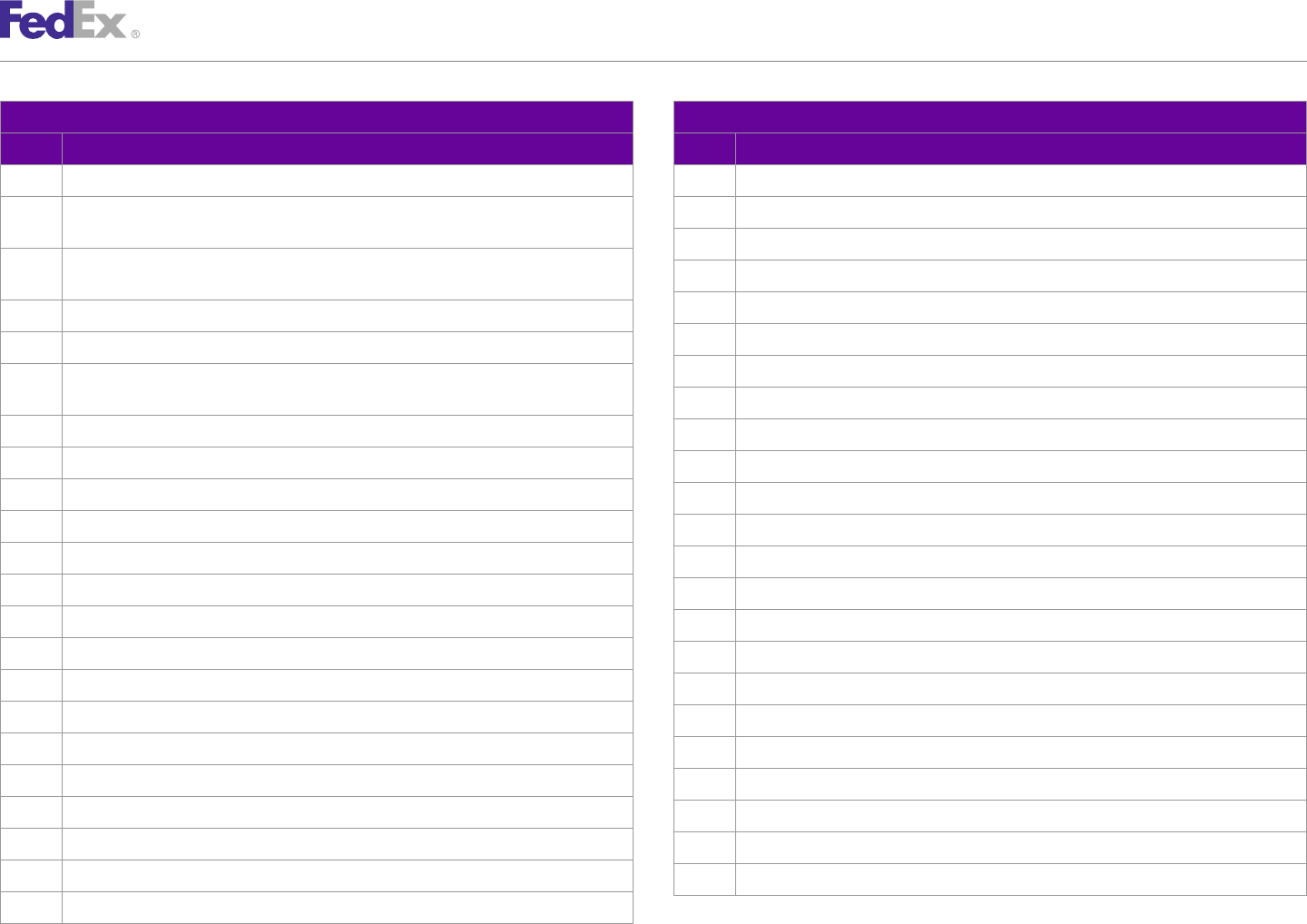
AppendixAppendix OO
Error Code Messages
Pickup Service Pickup Service
Code Message Code Message
7801 Invalid dangerous goods commodity data. 8067 Invalid credit card data.
7802 Package {PACKAGE_INDEX} – Invalid dangerous goods commodity data for commodity 8068 Invalid credit card data.
{COMMODITY_INDEX}. 8069 Credit Card Type does not match Credit Card Number.
7803 Package {PACKAGE_INDEX} – Invalid Technical name for commodity 8070 Invalid Credit Card Holder Data.
{COMMODITY_INDEX}.
8071 Invalid credit card data.
7804 Package {PACKAGE_INDEX} – Invalid combinations of commodities.
8072 Invalid shipper address.
7805 Invalid explosive classes.
8073 Credit Card authorization failed.
7806 Package {PACKAGE_INDEX} – the hazard class is invalid for commodity
{COMMODITY_INDEX}. 8074 Invalid credit card data.
7807 Package {PACKAGE_INDEX} – UN ID is invalid for commodity {COMMODITY_INDEX}. 8075 Invalid credit card data.
8001 Meter number is not registered. 8076 Credit Card shipment charges do not fall within min and max.
8002 Meter number is not allowed to ship. 8077 E-mail address required for credit card shipping.
8003 Express account and Meter number not consistent. 8078 Credit card declined.
8004 Ground shipper number/express account number not consistent. 8079 Invalid credit card data.
8005 Ground shipper number not found for the meter. 8080 Invalid credit card data.
8006 Meter number is NOT active. 8081 General Failure.
8007 Invalid Meter number. 8138 Account not found.
8008 Invalid Express account number. 8139 Invalid customer account number.
8009 Invalid Ground shipper number. 8140 Invalid customer field requested.
8010 Invalid software type and/or version for this transaction. 8141 Ground account data unavailable.
8011 Product Version no longer supported or not defined. 8142 Invalid data for freight billing address.
8060 Credit Card declined. 8143 Freight billing address supplied does not match address on record.
8061 Credit Card data is invalid: {CODE}. 8147 Unable to delete record from database.
8062 Invalid credit card data. 8148 Failed to insert record into database.
8066 Invalid Currency Code.
FedEx Web Services, Developer Guide 459
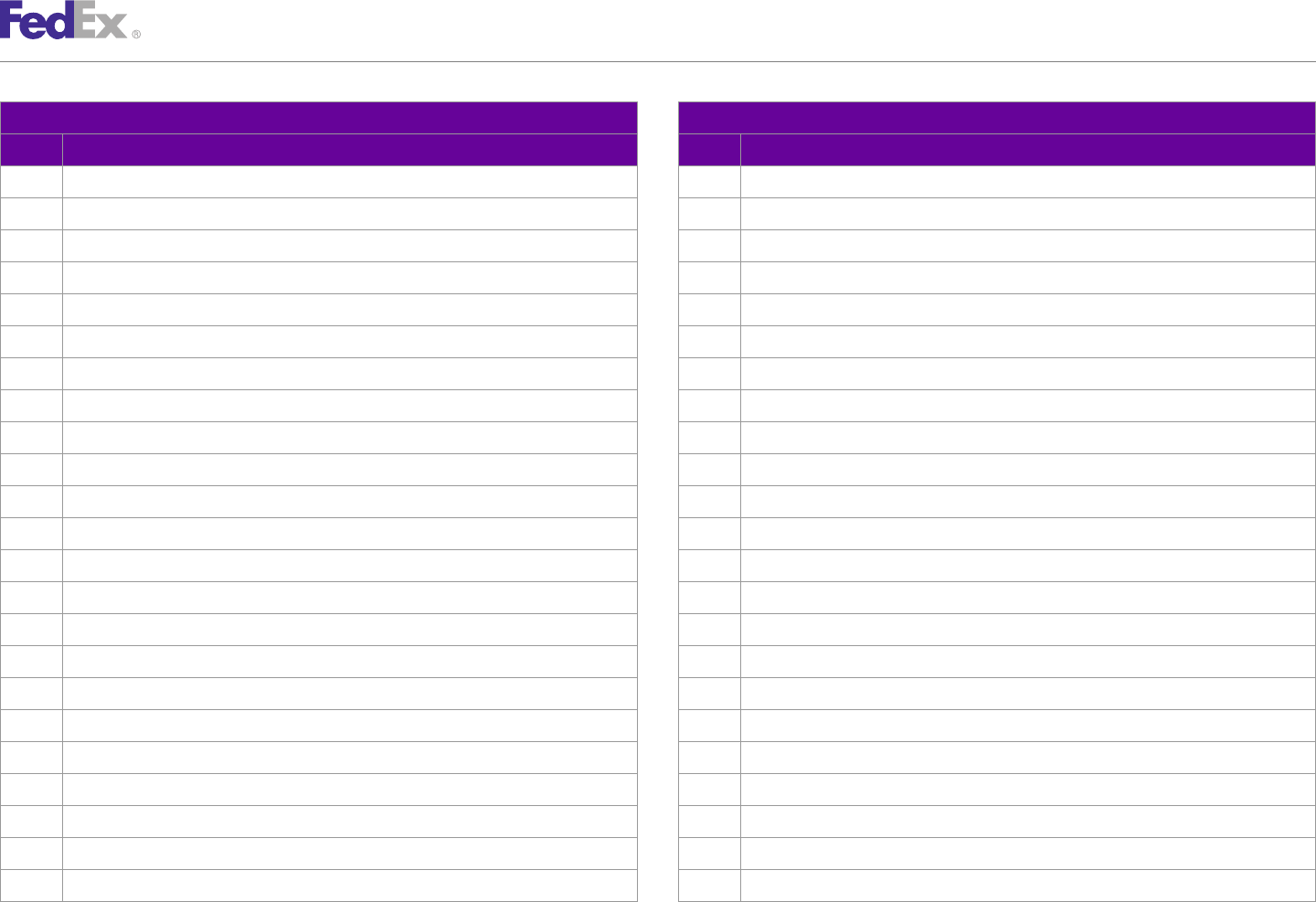
AppendixAppendix OO
Error Code Messages
Pickup Service Pickup Service
Code Message Code Message
8149 Unable to retrieve record from database. 8209 An invalid origin zip/postal code was entered.
8150 Duplicate or missing tracking number. 8210 An invalid weight was entered.
8151 Invalid Piece Description. 8212 Cannot ship from this origin zip/postal code to this destination zip/postal code.
8152 Invalid Reference. 8213 COD amount is not within the limits for this collection type.
8153 Invalid Purchase Order. 8214 COD collection amount is required and cannot be null.
8154 Bar Code Label: Maximum size constraint violated. 8215 COD collection currency type is required and cannot be null.
8155 Other Label: Maximum size constraint violated. 8216 COD collection type is required and cannot be null.
8156 Ground Reference Invoice Nbr: Maximum size constraint violated. 8217 CodDetail object cannot be null.
8157 Invalid RMA Number. 8218 Currency type for Insured Value is required.
8158 Sunday delivery is only available with Priority Overnight service. 8222 Customer not eligible for Priority Alert.
8159 Shipment Delete was requested for a tracking number already in a deleted state. 8223 Customer not eligible for Third Party Consignee.
8160 Invalid ground account number. 8224 Dangerous goods accessibility type is invalid.
8161 Invalid Tracking Number. 8225 Dangerous goods accessibility type is required and cannot be null.
8162 Ground account mismatch. 8226 Destination Country Not Served.
8163 Invalid tracking number. 8227 Destination P.O. Box Zip.
8164 Invalid Smart Post Mailer ID. 8228 Destination Postal Code Not Served.
8165 Invalid Smart Post Pickup Carrier. 8229 Destination postal code/routing code and country do not match.
8200 Special service is invalid. 8230 Destination Postal Not Found.
8201 Service is invalid. 8231 Destination Postal-City Mismatch.
8202 Address object for the origin cannot be null. 8232 Destination Postal-Country Mismatch.
8206 An invalid destination country was entered. 8233 Destination Postal-State Mismatch.
8207 An invalid destination zip/postal code was entered. 8234 Dim unit of measure must be the same for all packages.
8208 An invalid origin country was entered. 8235 Package {PACKAGE_INDEX} - Dimensions exceed height limit allowed.
FedEx Web Services, Developer Guide 460
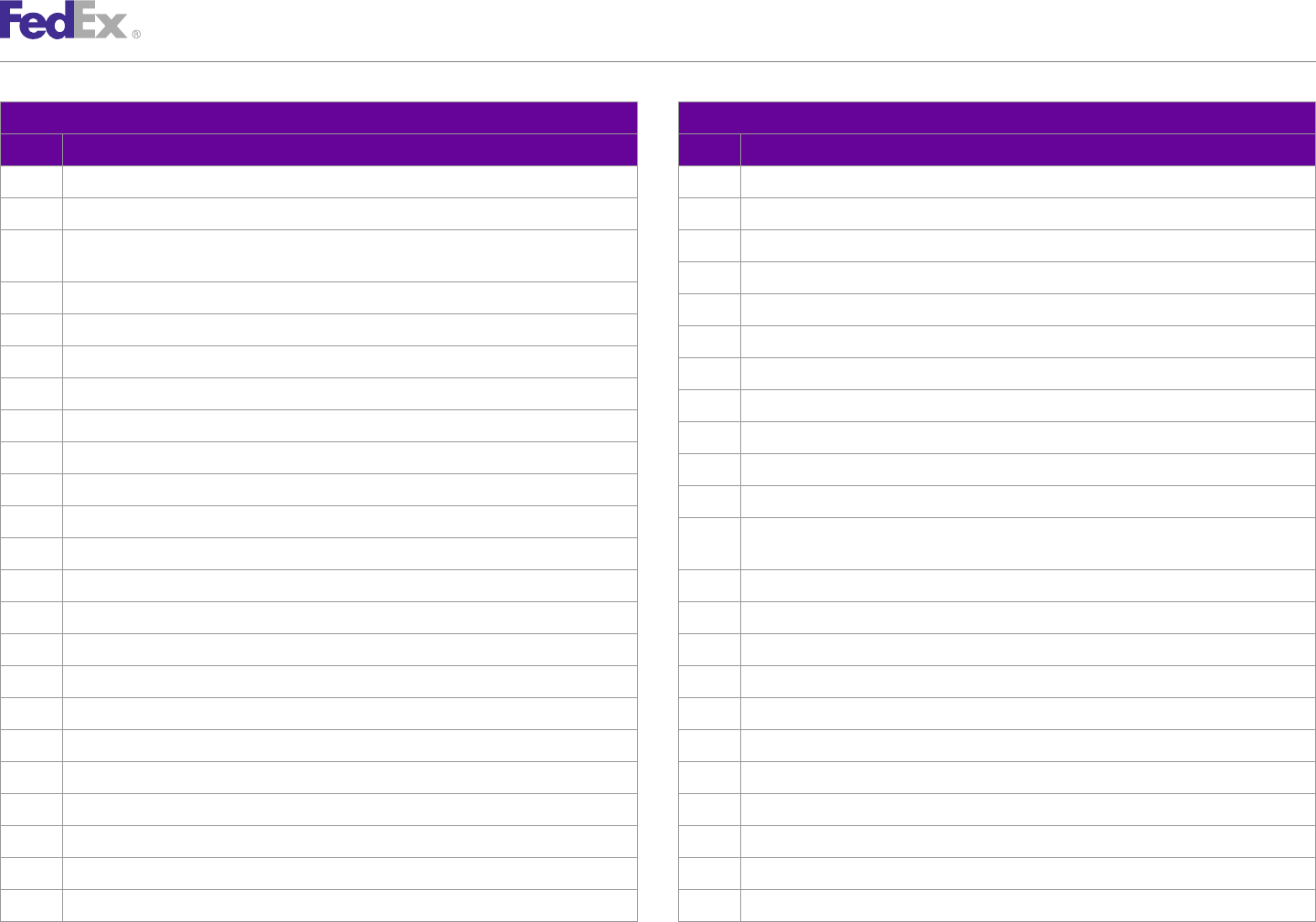
AppendixAppendix OO
Error Code Messages
Pickup Service Pickup Service
Code Message Code Message
8236 Dimensions exceed length and girth limit allowed. 8259 Max Insured Value = $100 for Envelope or Pak.
8237 Dimensions exceed length limit allowed. 8260 Max Insured Value = $100.
8238 Package {PACKAGE_INDEX} - Dry Ice weight (in kilograms) is required with Dry Ice special 8261 Dry Ice weight (in kilograms) is required with Dry Ice special service.
service. 8263 Only IN and CM are valid values for LinearUnits.
8239 Dry ice weight is required and cannot be null. 8264 Only LB and KG are valid values for WeightUnits.
8240 Dry Ice weight over limit of 2.5 Kg for destination. 8265 Origin Country Not Served.
8241 Envelope weight over limit. Upgrade Packaging. 8266 Origin Location-Postal Mismatch.
8242 Package {PACKAGE_INDEX} - Home Delivery premium type is invalid. 8267 Origin P.O. Box Zip.
8243 Home Delivery premium type is required and cannot be null. 8268 Origin Postal Code Not Served.
8244 HomeDeliveryPremiumDetail object cannot be null. 8272 Package is too large.
8245 Inside Delivery is not allowed. 8273 Packaging is invalid.
8246 Inside Pickup is not allowed. 8274 Please select a valid Date Certain delivery date: {DATE_1}; {DATE_2}; {DATE_3};
8247 Insured Value exceeds limit allowed. {DATE_4}; {DATE_5}; {DATE_6}; {DATE_7}; {DATE_8}; {DATE_9}; {DATE_10}; {DATE_11}.
8248 Invalid currency type for validation. Only CAD is allowed. 8275 Return type is invalid.
8249 Invalid currency type for validation. Only USD is allowed. 8276 Return type is required and cannot be null.
8250 Invalid destination postal code/routing code input. 8277 Saturday Pickup is not allowed.
8251 Invalid Destination Postal Format. 8278 ServiceAvailabilityAndValidationRequest object cannot be null.
8252 Invalid dimensions have been entered. 8279 Package {PACKAGE_INDEX} - Signature option type is invalid.
8253 Drop off type is not allowed. 8280 Signature option type is required and cannot be null.
8254 Invalid drop off type. 8281 SignatureOptionDetail object cannot be null.
8255 Invalid form ID. 8282 Special service conflict.
8256 Invalid origin postal code/routing code input. 8283 The date for Home Delivery Date Certain is required. Format is CCYY-MM-DD.
8257 Invalid Origin Postal Format. 8284 The date is required. Format is CCYY-MM-DD.
8258 Max Insured Value = $1,000. 8285 The destination country is required and must not exceed the limit of 2 characters.
FedEx Web Services, Developer Guide 461
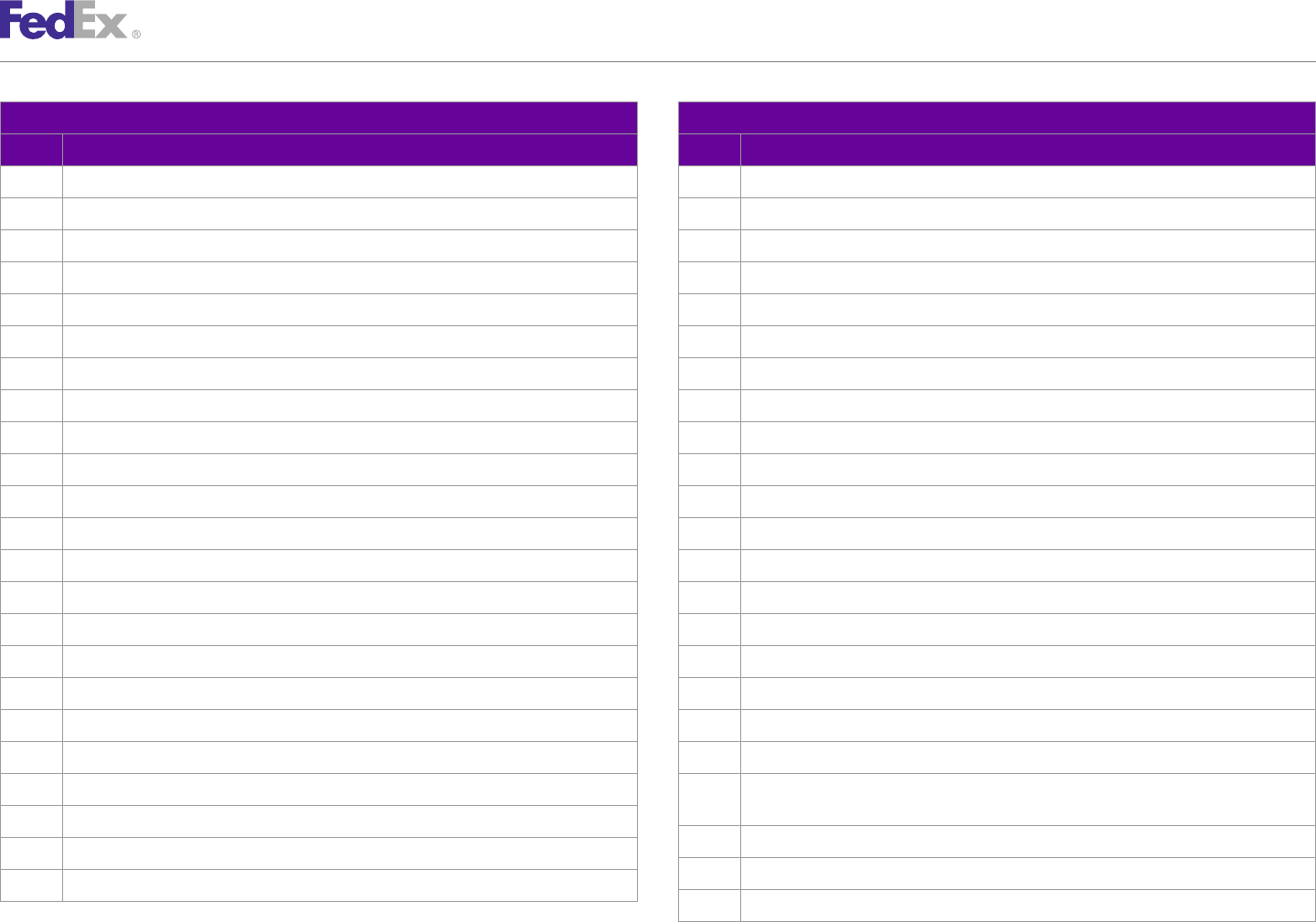
AppendixAppendix OO
Error Code Messages
Pickup Service Pickup Service
Code Message Code Message
8286 The destination postal code or routing code is required. 8315 Hold at Location Not Allowed.
8287 The drop off type is required and cannot be null or empty. 8316 Saturday Delivery is not allowed with Service, Special Service or Pickup Day.
8288 The length of the destination postal code exceeds the limit of 16 characters. 8317 Accessible Dangerous Goods is not allowed.
8289 The length of the destination state or province exceeds the limit of 3 characters. 8318 First Overnight is only allowed to A1 service areas.
8290 The length of the origin postal code exceeds the limit of 16 characters. 8319 Origin not allowed for FedEx Europe First.
8291 The length of the origin state or province exceeds the limit of 3 characters. 8320 Destination not allowed for FedEx Europe First.
8292 The origin country is required and must not exceed the limit of 2 characters. 8321 Inaccessible Dangerous Goods is not allowed.
8293 The origin postal code or routing code is required. 8322 Dry Ice is not allowed.
8294 The packaging is required and cannot be null or empty. 8323 International Controlled Export Service is not allowed.
8295 The service is required and cannot be null or empty. 8324 Airbill not allowed.
8296 Total packages cannot exceed 1 for FedEx 10Kg/25Kg Box. 8325 RouteShipmentRequest object cannot be null.
8297 Total packages cannot exceed 1 for FedEx Envelope. 8326 The form ID is required and must not exceed the limit of 4 characters.
8298 Total packages cannot exceed 1 for FedEx Pak. 8327 The maximum special services allowed is 14.
8299 Total packages cannot exceed 25 for FedEx Express Tag. 8328 The tracking number is required and must not exceed the limit of 12 characters.
8300 Package {PACKAGE_INDEX} - Weight below minimum requirement. 8329 TrackingId object cannot be null.
8301 Weight exceeds limit allowed. {PACKAGE_INDEX}. 8330 RouteShipmentPackageDetail cannot be null.
8302 Weight object cannot be null. 8331 Residential Pickup/Delivery is not allowed.
8303 Weight unit of measure must be the same for all packages. 8332 Transit information is not available.
8304 COD collection type is invalid. 8333 Either airbillScan or formId must be provided.
8305 Currency type must be the same for all packages. 8334 An invalid date was entered. The date cannot be more than one year before or after the
current date.
8306 The bar code is required and must not exceed the limit of 34 characters.
8335 Packaging is not allowed.
8313 This method is not yet available.
8336 Service type not valid with commitment.
8314 Location-Country Mismatch.
8337 Residential Delivery is not allowed.
FedEx Web Services, Developer Guide 462
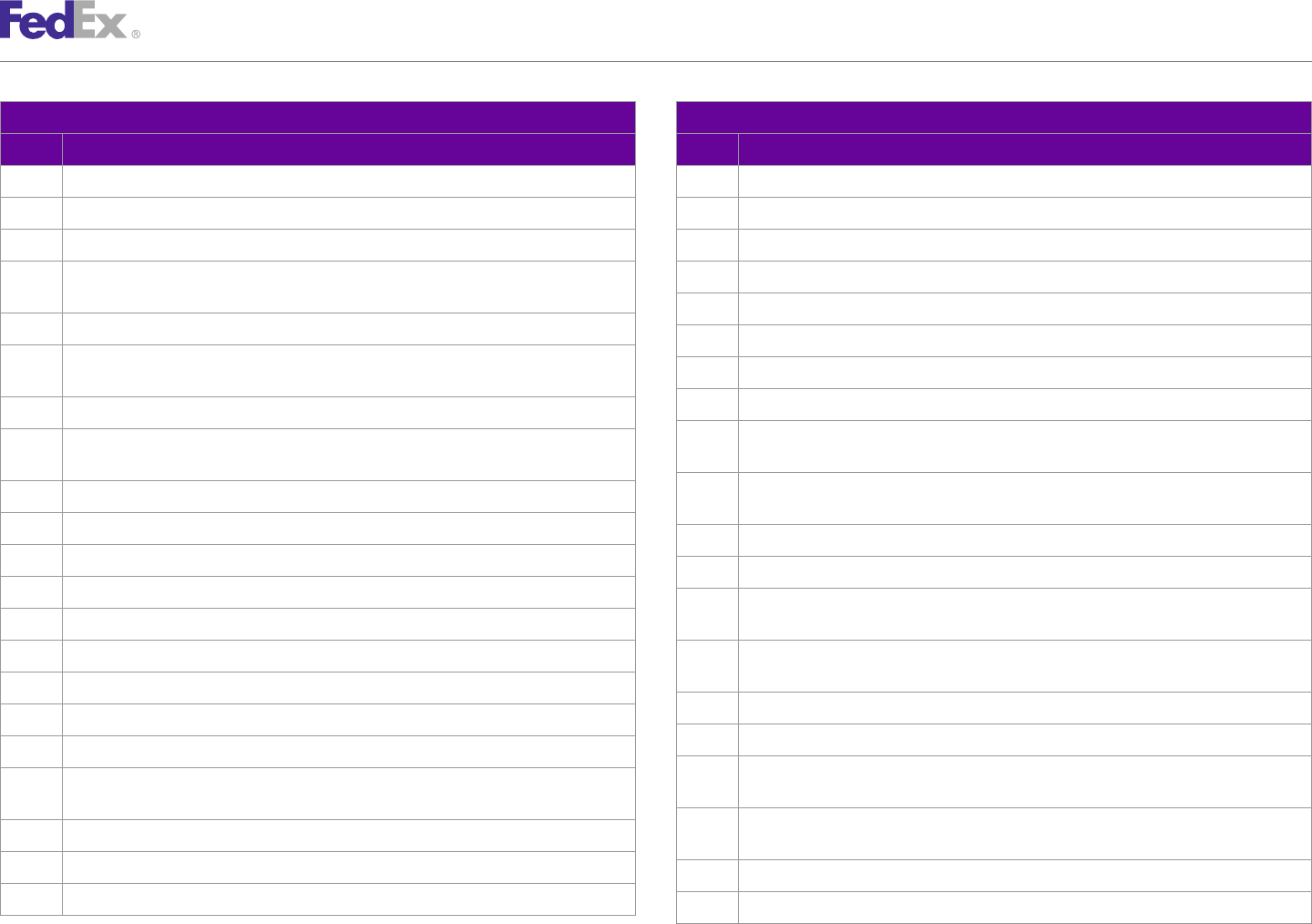
AppendixAppendix OO
Error Code Messages
Pickup Service Pickup Service
Code Message Code Message
8338 The Signature option cannot be different across packages. 8359 Inaccessible Dangerous Goods is not allowed.
8339 Special service {SPECIAL_SERVICE_TYPE} is invalid. 8360 Inaccessible Dangerous Goods is not allowed with the service selected.
8340 Package {PACKAGE_INDEX} - Special service {SPECIAL_SERVICE_TYPE} is invalid. 8361 Package {PACKAGE_INDEX} - Dry Ice is not allowed with the service selected.
8341 Package {PACKAGE_INDEX} - Shipment level special service cannot be entered at the 8362 Dry Ice is not allowed with the service selected.
package level. 8363 Hold At Location is not allowed with the service selected.
8342 Package level Special Service cannot be entered at the shipment level. 8364 Hold At Location is not allowed.
8343 Package {PACKAGE_INDEX} - Appointment Delivery is not allowed with the service 8365 Hold At Location with Saturday Delivery is not allowed with the service selected.
selected.
8366 Hold At Location with Saturday Delivery is not allowed.
8344 Appointment Delivery is not allowed.
8367 Package {PACKAGE_INDEX} - Home Delivery Premium Appointment is not allowed with the
8345 Package {PACKAGE_INDEX} - Broker Select Option is not allowed with the service service selected.
selected.
8368 Package {PACKAGE_INDEX} - Home Delivery Premium Appointment is not allowed for the
8346 Broker Select Option is not allowed. origin/destination pair.
8347 Package {PACKAGE_INDEX} - COD is not allowed with the service selected. 8369 Home Delivery Premium Appointment is not allowed with the service selected.
8348 Package {PACKAGE_INDEX} - COD is not allowed for the origin/destination pair. 8370 Home Delivery Premium Appointment is not allowed for the origin/destination pair.
8349 COD is not allowed with the service selected. 8371 Package {PACKAGE_INDEX} - Home Delivery Premium Date Certain is not allowed with the
8350 COD is not allowed for the origin/destination pair. service selected.
8351 COD Remittance is not allowed with the service selected. 8372 Package {PACKAGE_INDEX} - Home Delivery Premium Date Certain is not allowed for the
origin/destination pair.
8352 Cut Flowers is not allowed with the service selected.
8373 Home Delivery Premium Date Certain is not allowed with the service selected.
8353 Cut Flowers is not allowed.
8374 Home Delivery Premium Date Certain is not allowed for the origin/destination pair.
8354 Package {PACKAGE_INDEX} - Dangerous Goods is not allowed with the service selected.
8375 Package {PACKAGE_INDEX} - Home Delivery Premium Evening is not allowed with the
8355 Package {PACKAGE_INDEX} - Dangerous Goods is not allowed for the origin/destination service selected.
pair.
8376 Package {PACKAGE_INDEX} - Home Delivery Premium Evening is not allowed for the
8356 Dangerous Goods is not allowed with the service selected. origin/destination pair.
8357 Dangerous Goods is not allowed for the origin/destination pair. 8377 Home Delivery Premium Evening is not allowed with the service selected.
8358 Accessible Dangerous Goods is not allowed with the service selected. 8378 Home Delivery Premium Evening is not allowed for the origin/destination pair.
FedEx Web Services, Developer Guide 463
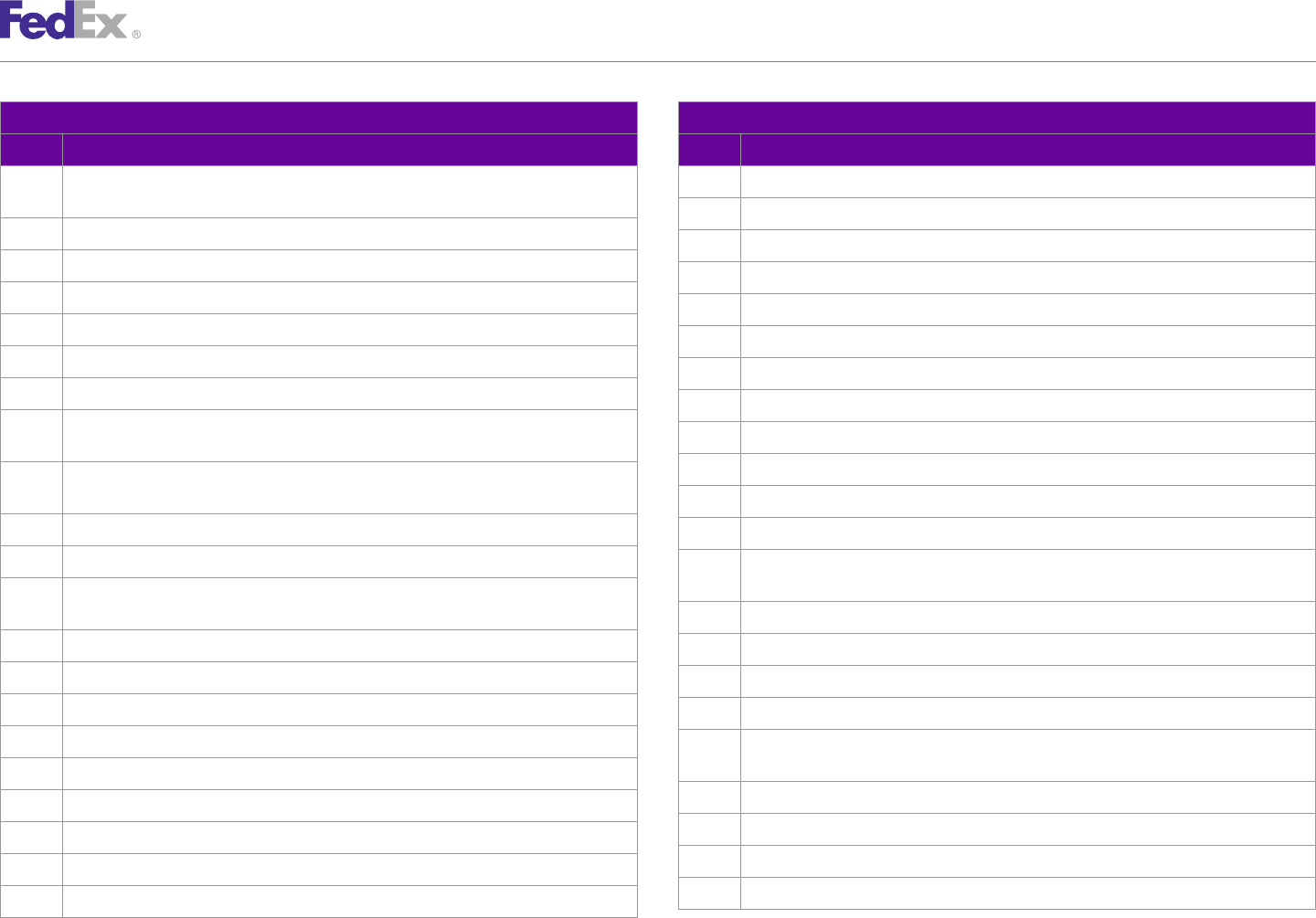
AppendixAppendix OO
Error Code Messages
Pickup Service Pickup Service
Code Message Code Message
8379 Package {PACKAGE_INDEX} - Home Delivery Premium is not allowed with the service 8400 Return Shipment E-mail Label not allowed for the origin/destination pair.
selected. 8401 Return Shipment FedEx Tag not allowed with the service selected.
8380 Inside Delivery is not allowed with the service selected. 8402 Return Shipment not allowed with the service selected.
8381 Inside Pickup is not allowed with the service selected. 8403 Saturday Delivery is not allowed with the service selected.
8382 Intl Controlled Export Service is not allowed with the service selected. 8404 Saturday Delivery is not allowed.
8383 Intl Controlled Export Service is not allowed. 8405 Saturday Pickup is not allowed with the service selected.
8384 Intl Mail Service is not allowed with the service selected. 8406 Package {PACKAGE_INDEX} - Adult Signature is not allowed with the service selected.
8385 Intl Mail Service is not allowed. 8407 Package {PACKAGE_INDEX} - Adult Signature is not allowed for the origin/destination pair.
8386 Package {PACKAGE_INDEX} - Non Standard Container is not allowed with the service 8408 Adult Signature is not allowed with the service selected.
selected.
8409 Adult Signature is not allowed for the origin/destination pair.
8387 Package {PACKAGE_INDEX} - Non Standard Container is not allowed for the origin/
destination pair. 8410 Adult Signature is not allowed.
8388 Non Standard Container not allowed with the service selected. 8411 Package {PACKAGE_INDEX} - Direct Signature is not allowed with the service selected.
8389 Non Standard Container is not allowed for the origin/destination pair. 8412 Package {PACKAGE_INDEX} - Direct Signature is not allowed for the origin/destination
pair.
8390 Package {PACKAGE_INDEX} - Piece Count Verification is not allowed with the service
selected. 8413 Direct Signature is not allowed with the service selected.
8391 Piece Count Verification is not allowed. 8414 Direct Signature is not allowed for the origin/destination pair.
8392 Priority Alert is not allowed with the service selected. 8415 Direct Signature is not allowed.
8393 Return Shipment FedEx Tag not allowed with the service selected. 8416 Package {PACKAGE_INDEX} - Indirect Signature is not allowed with the service selected.
8394 Return Shipment FedEx Tag not allowed for the origin/destination pair. 8417 Package {PACKAGE_INDEX} - Indirect Signature is not allowed for the origin/destination
pair.
8395 Return Shipment Voice Call Tag not allowed with the service selected.
8418 Indirect Signature is not allowed with the service selected.
8396 Return Shipment Voice Call Tag not allowed for the origin/destination pair.
8419 Indirect Signature is not allowed for the origin/destination pair.
8397 Return Shipment Printed Label not allowed with the service selected.
8420 Indirect Signature is not allowed.
8398 Return Shipment Printed Label not allowed for the origin/destination pair.
8421 Third Party Consignee is not allowed with the service selected.
8399 Return Shipment E-mail Label not allowed with the service selected.
FedEx Web Services, Developer Guide 464
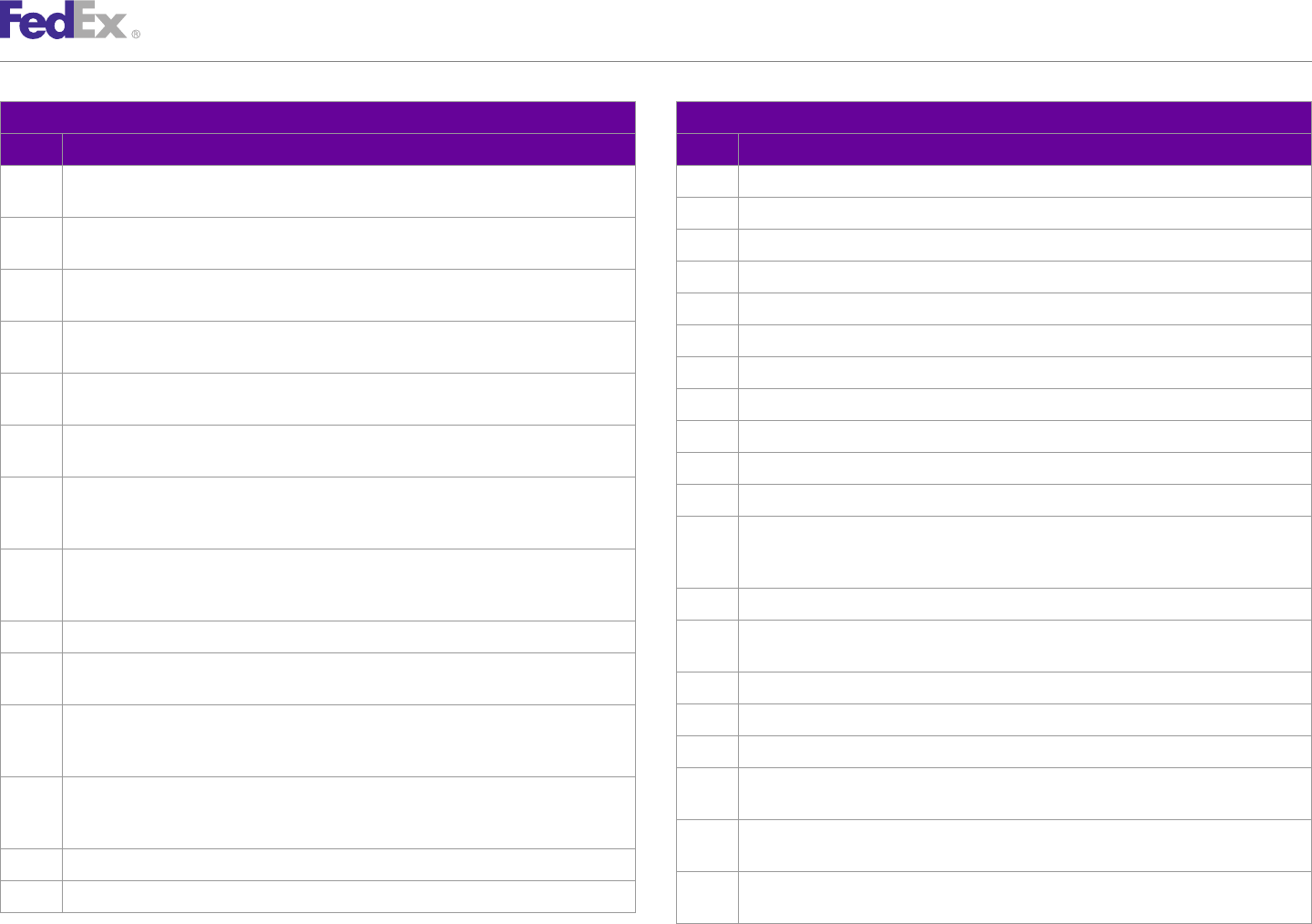
AppendixAppendix OO
Error Code Messages
Pickup Service Pickup Service
Code Message Code Message
8422 Special service conflict. COD is not valid with COD_REMITTANCE, PRINT_RETURN_LABEL, 8436 Package {PACKAGE_INDEX} - COD collection amount is required and cannot be null.
EMAIL_LABEL, or FEDEX_TAG. 8437 Package {PACKAGE_INDEX} - COD collection currency type is required and cannot be null.
8423 Special service conflict. COD_REMITTANCE is not valid with PRINT_RETURN_LABEL, 8438 Package {PACKAGE_INDEX} - COD collection type is invalid.
EMAIL_LABEL or FEDEX_TAG.
8439 Package {PACKAGE_INDEX} - COD collection type is required and cannot be null.
8424 Special service conflict. PRIORITY_ALERT is not valid with COD, COD_REMITTANCE,
PRINT_RETURN_LABEL, EMAIL_LABEL or FEDEX_TAG. 8440 Package {PACKAGE_INDEX} - Dimensions exceed length and girth limit allowed. {1}
8425 Special service conflict. HOLD_AT_LOCATION is not valid with SATURDAY_DELIVERY or 8441 Package {PACKAGE_INDEX} - Dimensions exceed length limit allowed. {1}
RESIDENTIAL_DELIVERY. 8442 Package {PACKAGE_INDEX} - Dry Ice weight over limit of 2.5 Kg for destination.
8426 Package {PACKAGE_INDEX} - Special service conflict. DIRECT Signature Option type is not 8443 Package {PACKAGE_INDEX} - Insured Value exceeds limit allowed.
valid with COD.
8444 Package {PACKAGE_INDEX} - Invalid dimensions have been entered.
8427 Package {PACKAGE_INDEX} - Special service conflict. INDIRECT Signature Option type is
not valid with COD or DANGEROUS_GOODS. 8445 Package {PACKAGE_INDEX} - Max Insured Value = $1,000.
8428 Package {PACKAGE_INDEX} - Special service conflict. Return Shipment FedEx Tag is not 8446 Package {PACKAGE_INDEX} - Max Insured Value = $50,000.
valid with ADULT, DIRECT, or INDIRECT Signature Option types nor APPOINTMENT,
8447 Package {PACKAGE_INDEX} - Please select a valid Date Certain delivery date: {DATE_1};
DATE_CERTAIN, or EVENING Home Delivery Option types.
{DATE_2}; {DATE_3}; {DATE_4}; {DATE_5}; {DATE_6}; {DATE_7}; {DATE_8}; {DATE_9};
8429 Package {PACKAGE_INDEX} - Special service conflict. Return Shipment Voice Call Tag is {DATE_10}; {DATE_11}.
not valid with ADULT, DIRECT, or INDIRECT Signature Option Types nor APPOINTMENT,
8448 Package {PACKAGE_INDEX} - Weight exceeds limit allowed. {1}
DATE_CERTAIN, or EVENING Home Delivery Option types.
8449 Package {PACKAGE_INDEX} - COD cannot be entered at the package level for the selected
8430 Special service conflict. DIRECT Signature Option type is not valid with COD.
service.
8431 Special service conflict. INDIRECT Signature Option type is not valid with COD or
8451 Broker Select Option cannot be entered at the shipment level for the selected service.
DANGEROUS_GOODS.
8452 COD cannot be entered at the shipment level for the selected service.
8432 Special service conflict. Return shipment FedEx Tag is not valid with ADULT, DIRECT, or
INDIRECT Signature Option types nor APPOINTMENT, DATE_CERTAIN, or EVENING Home 8453 Dangerous Goods cannot be entered at the shipment level for the selected service.
Delivery Option types.
8454 Package {PACKAGE_INDEX} - Broker Select Option cannot be entered at the package level
8433 Special service conflict. Return Shipment Voice Call Tag is not valid with ADULT, DIRECT, for the selected service.
or INDIRECT Signature Option Types nor APPOINTMENT, DATE_CERTAIN, or EVENING
Home Delivery Option types. 8455 Package {PACKAGE_INDEX} - Dangerous Goods cannot be entered at the package level for
the selected service.
8434 Package {PACKAGE_INDEX} - An invalid weight was entered.
8457 Package {PACKAGE_INDEX} - Dry Ice weight (in kilograms) is required with Dry Ice special
8435 Package {PACKAGE_INDEX} - COD amount is not within the limits for this collection type. service.
FedEx Web Services, Developer Guide 465
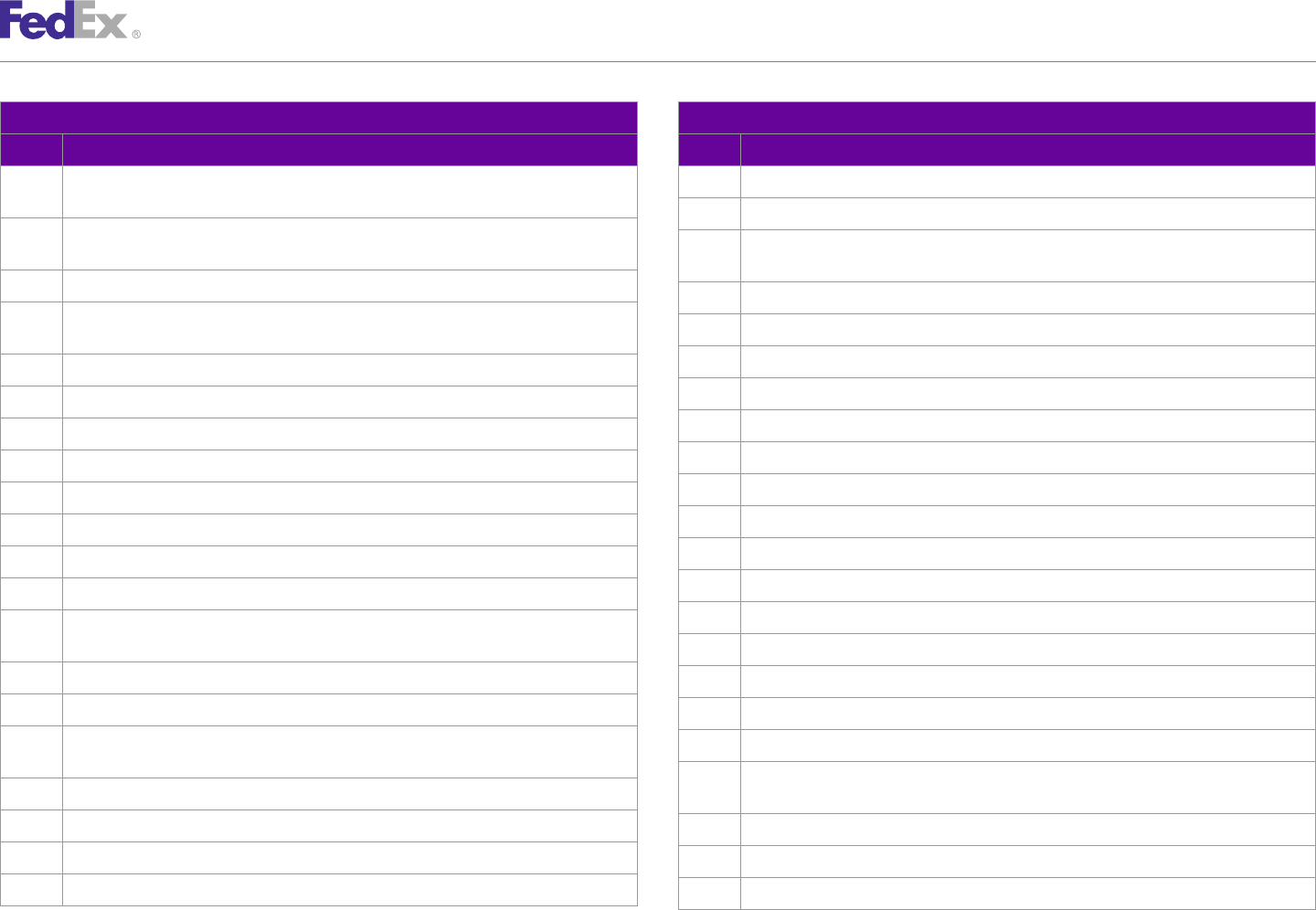
AppendixAppendix OO
Error Code Messages
Pickup Service Pickup Service
Code Message Code Message
8458 Special service conflict. HOLD_AT_LOCATION with SATURDAY_DELIVERY is not valid with 8478 Third Party Consignee is not allowed.
RESIDENTIAL_DELIVERY. 8479 Package {PACKAGE_INDEX} - Third Party Consignee is not allowed.
8459 Package {PACKAGE_INDEX} - Accessible Dangerous Goods is not allowed with the service 8480 FedEx Ground and FedEx Home Delivery shipments may require one additional day in transit
selected. to your destination zip code.
8460 Special service conflict. SATURDAY_DELIVERY is not valid with HOLD_AT_LOCATION. 8481 FedEx Home Delivery Saturday service is not available to destination zip code.
8461 Package {PACKAGE_INDEX} - Inaccessible Dangerous Goods is not allowed with the 8482 Money Back Guarantee is not eligible for this pick up/delivery postal/zip code.
service selected.
8483 FedEx Home Delivery premium services are not available to this destination.
8462 Package {PACKAGE_INDEX} - Accessible Dangerous Goods is not allowed.
8484 Dry Ice package count is required.
8463 Package {PACKAGE_INDEX} - ADULT Signature Option type is not allowed.
8485 Appointment Delivery is not allowed with the service selected.
8464 Package {PACKAGE_INDEX} - APPOINTMENT_DELIVERY is not allowed.
8486 Home Delivery Premium is not allowed with the service selected.
8465 Package {PACKAGE_INDEX} - BROKER_SELECT_OPTION is not allowed.
8487 Piece Count Verification is not allowed with the service selected.
8466 Package {PACKAGE_INDEX} - CUT_FLOWERS is not allowed.
8488 Package {PACKAGE_INDEX} - COD Remittance is not allowed with the service selected.
8467 Package {PACKAGE_INDEX} - DIRECT Signature option is not allowed.
8489 Package {PACKAGE_INDEX} - Cut Flowers is not allowed with the service selected.
8468 Package {PACKAGE_INDEX} - DRY_ICE is not allowed.
8490 Package {PACKAGE_INDEX} - Hold At Location is not allowed with the service selected.
8469 Package {PACKAGE_INDEX} - HOLD_AT_LOCATION is not allowed.
8491 Package {PACKAGE_INDEX} - Hold Saturday is not allowed with the service selected.
8470 Package {PACKAGE_INDEX} - HOLD_AT_LOCATION with SATURDAY_DELIVERY is not
allowed. 8492 Package {PACKAGE_INDEX} - Inside Delivery is not allowed.
8471 Package {PACKAGE_INDEX} - Inaccessible Dangerous Goods is not allowed. 8493 Package {PACKAGE_INDEX} - Inside Delivery is not allowed with the service selected.
8472 Package {PACKAGE_INDEX} - INDIRECT Signature Option type is not allowed. 8494 Package {PACKAGE_INDEX} - Inside Pickup is not allowed.
8473 Package {PACKAGE_INDEX} - INTERNATIONAL_CONTROLLED_EXPORT_SERVICE is not 8495 Package {PACKAGE_INDEX} - Inside Pickup is not allowed with the service selected.
allowed. 8496 Package {PACKAGE_INDEX} - Intl Controlled Export Service is not allowed with the service
8474 Package {PACKAGE_INDEX} - INTERNATIONAL_MAIL_SERVICE is not allowed. selected.
8475 Package {PACKAGE_INDEX} - PIECE_COUNT_VERIFICATION is not allowed. 8497 Package {PACKAGE_INDEX} - Intl Mail Service is not allowed with the service selected.
8476 Package {PACKAGE_INDEX} - SATURDAY_DELIVERY is not allowed. 8498 Package {PACKAGE_INDEX} - Priority Alert is not allowed with the service selected.
8477 Package {PACKAGE_INDEX} - Special service conflict. 8499 Package {PACKAGE_INDEX} - Saturday Delivery is not allowed with the service selected.
FedEx Web Services, Developer Guide 466
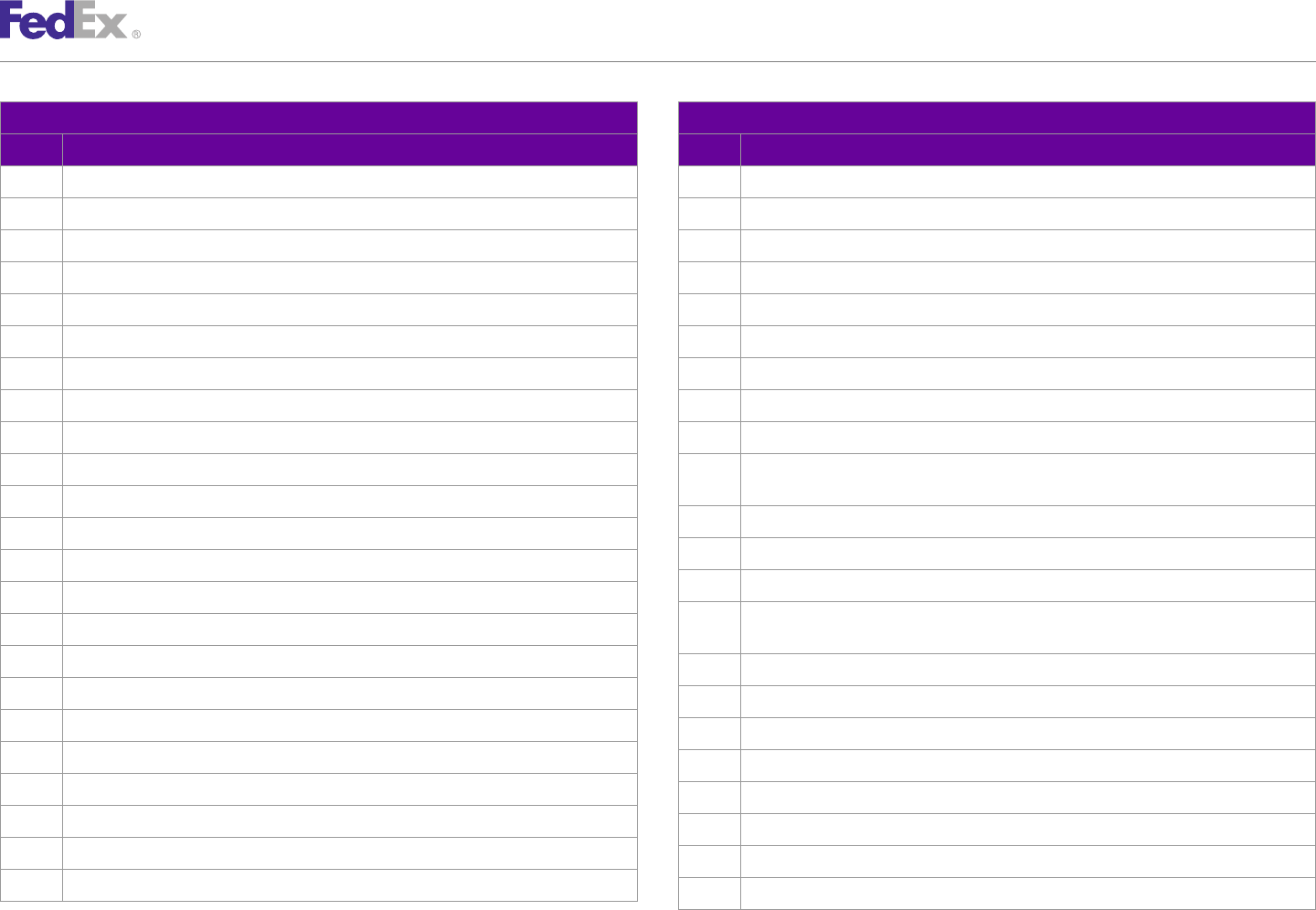
AppendixAppendix OO
Error Code Messages
Pickup Service Pickup Service
Code Message Code Message
8500 Password: min size violated. 8523 Number of packages must be greater than 0.
8501 Password: max size violated. 8524 Invalid Shipper e-mail address.
8502 Password: null value. 8525 Invalid Recipient e-mail address.
8503 Password: invalid data. 8526 Pending type is missing or invalid.
8504 Expiration Date: exceeds max number of days. 8527 Invalid recipient phone extension.
8505 Expiration Date: null value. 8528 Delivery instructions length is invalid.
8506 Expiration Date: invalid data. 8529 Invalid shipper phone extension.
8507 Expiration Date: invalid date format. 8600 Package {PACKAGE_INDEX} - Saturday Pickup is not allowed.
8508 Exceeded expiration date. 8601 Package {PACKAGE_INDEX} - Saturday Pickup is not allowed with the service selected.
8509 Expiration date is expired: Reprint not allowed. 8602 Package {PACKAGE_INDEX} - Third Party Consignee is not allowed with the service
selected.
8510 Unable to cancel, because label has been generated.
8604 Package {PACKAGE_INDEX} - Package is too large.
8511 Tracking number already canceled.
8605 Broker Select Option is not allowed with the service selected.
8512 Label has expired.
8606 Special service conflict. INSIDE_DELIVERY is not valid with HOLD_AT_LOCATION.
8513 Expiration date must be >= today.
8607 Special service conflict. INSIDE_DELIVERY is not valid with HOLD_AT_LOCATION with
8514 Expiration date must be >= today and < 30 days in future. SATURDAY_DELIVERY.
8515 Tracking number provided is not in the database. 8608 Package {PACKAGE_INDEX} - Insured Value exceeds limit allowed.
8516 Unable to connect to E-mail label server. 8609 Package {PACKAGE_INDEX} - Envelope weight over limit. Upgrade Packaging.
8517 Tracking number required 8610 Invalid drop off type for service selected.
8518 Invalid return shipper e-mail ID. 8611 Shipment special service entered at package level.
8519 Tracking number required for cancel 8612 Invalid currency type for validation. Only USD or CAD is allowed.
8520 Invalid item description. 8613 Dangerous Goods must be entered on all packages.
8521 Invalid Merchant Contact Phone. 8614 The Dangerous Goods type cannot be different across packages.
8522 Number of packages exceeds maximum. 8615 Signature Option must be entered on all packages. {PACKAGE_INDEX}
FedEx Web Services, Developer Guide 467
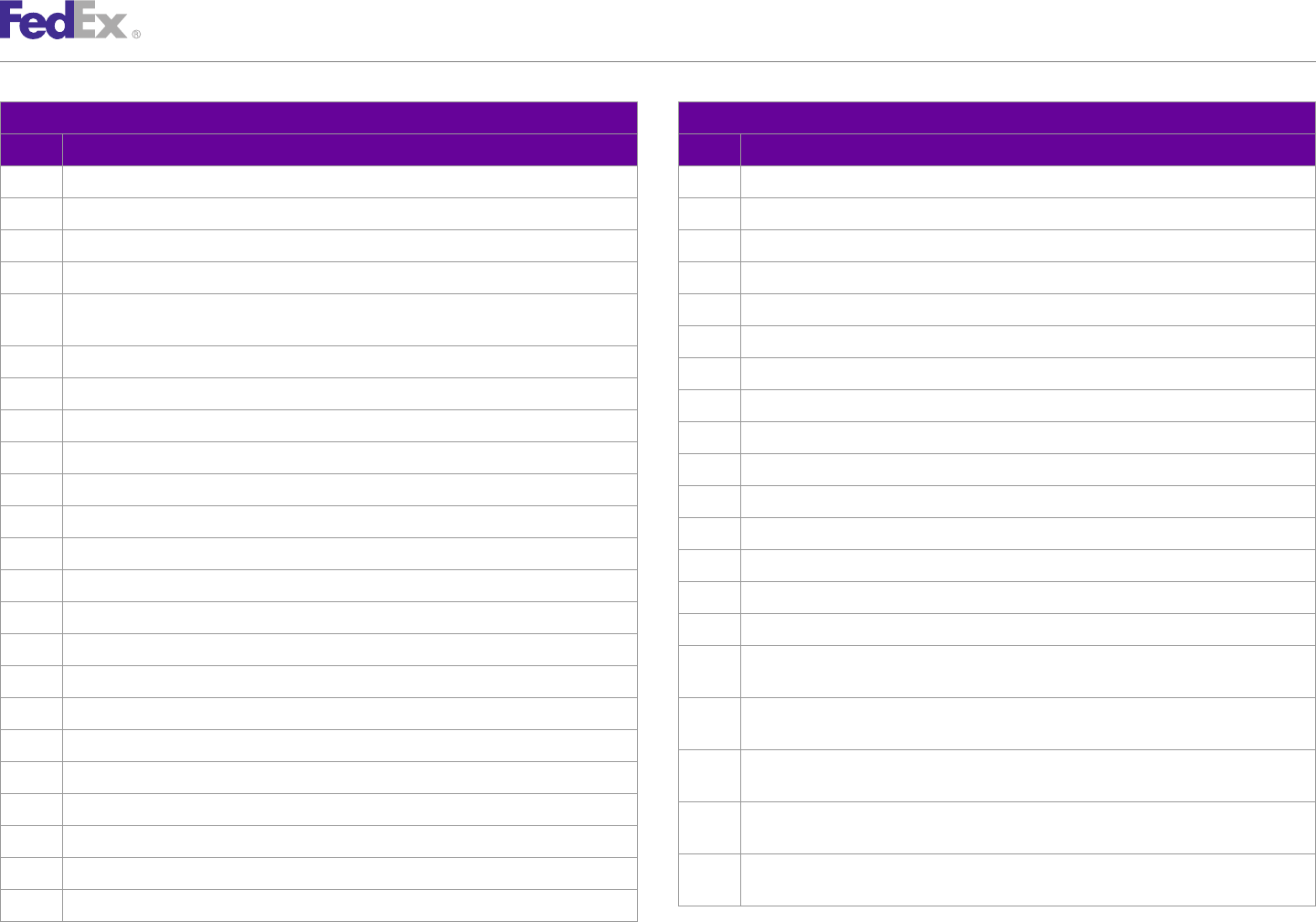
AppendixAppendix OO
Error Code Messages
Pickup Service Pickup Service
Code Message Code Message
8616 Dry Ice cannot be entered at the shipment level. 8639 Freight Guarantee is not allowed.
8617 BasicCommitmentRequest object cannot be null. 8640 Liftgate Delivery is not allowed.
8618 Package {PACKAGE_INDEX} - Dimensions exceed height limit allowed for the destination. 8641 Liftgate Pickup is not allowed.
8619 Package {PACKAGE_INDEX} - Dimensions exceed height limit allowed for the origin. 8642 Limited Access Delivery is not allowed.
8620 Package {PACKAGE_INDEX} - Dimensions exceed length and girth limit allowed for the 8643 Limited Access Pickup is not allowed.
destination. 8644 Pre Delivery Notification is not allowed.
8621 Package {PACKAGE_INDEX} - Dimensions exceed length limit allowed for the destination. 8645 Protection From Freezing is not allowed.
8622 Package {PACKAGE_INDEX} - Weight exceeds limit allowed for the destination. 8646 Regional Mall Delivery is not allowed.
8623 Service {SERVICE_TYPE} is invalid. 8647 Regional Mall Pickup is not allowed.
8624 East Coast Special is not allowed. 8648 Package {PACKAGE_INDEX} - Exhibition cannot be entered at the package level.
8625 East Coast Special is not allowed with the service selected. 8649 Package {PACKAGE_INDEX} - Extreme Length cannot be entered at the package level.
8626 Package {PACKAGE_INDEX} - East Coast Special cannot be entered at the package level. 8650 Package {PACKAGE_INDEX} - Flatbed Trailer cannot be entered at the package level.
8627 Package {PACKAGE_INDEX} - East Coast Special is not allowed. 8651 Package {PACKAGE_INDEX} - Freight Guarantee cannot be entered at the package level.
8628 Package {PACKAGE_INDEX} - East Coast Special is not allowed with the service selected. 8652 Package {PACKAGE_INDEX} - Liftgate Delivery cannot be entered at the package level.
8629 The origin does not allow pickup for Express or Freight services. 8653 Package {PACKAGE_INDEX} - Liftgate Pickup cannot be entered at the package level.
8630 The origin is not served for Express or Freight services. 8654 Package {PACKAGE_INDEX} - Limited Access Delivery cannot be entered at the package
8631 Invalid currency type. Only {CURRENCY_TYPE} is allowed. level.
8632 Package {PACKAGE_INDEX} - Pending Complete cannot be entered at the package level. 8655 Package {PACKAGE_INDEX} - Limited Access Pickup cannot be entered at the package
level.
8633 Package {PACKAGE_INDEX} - Pending Shipment cannot be entered at the package level.
8656 Package {PACKAGE_INDEX} - Pre Delivery Notification cannot be entered at the package
8634 Pending shipment type is invalid. level.
8635 Service option type {SERVICE_OPTION_TYPE} is invalid. 8657 Package {PACKAGE_INDEX} - Protection From Freezing cannot be entered at the package
level.
8636 Exhibition is not allowed.
8658 Package {PACKAGE_INDEX} - Regional Mall Delivery cannot be entered at the package
8637 Extreme Length is not allowed. level.
8638 Flatbed Trailer is not allowed.
FedEx Web Services, Developer Guide 468
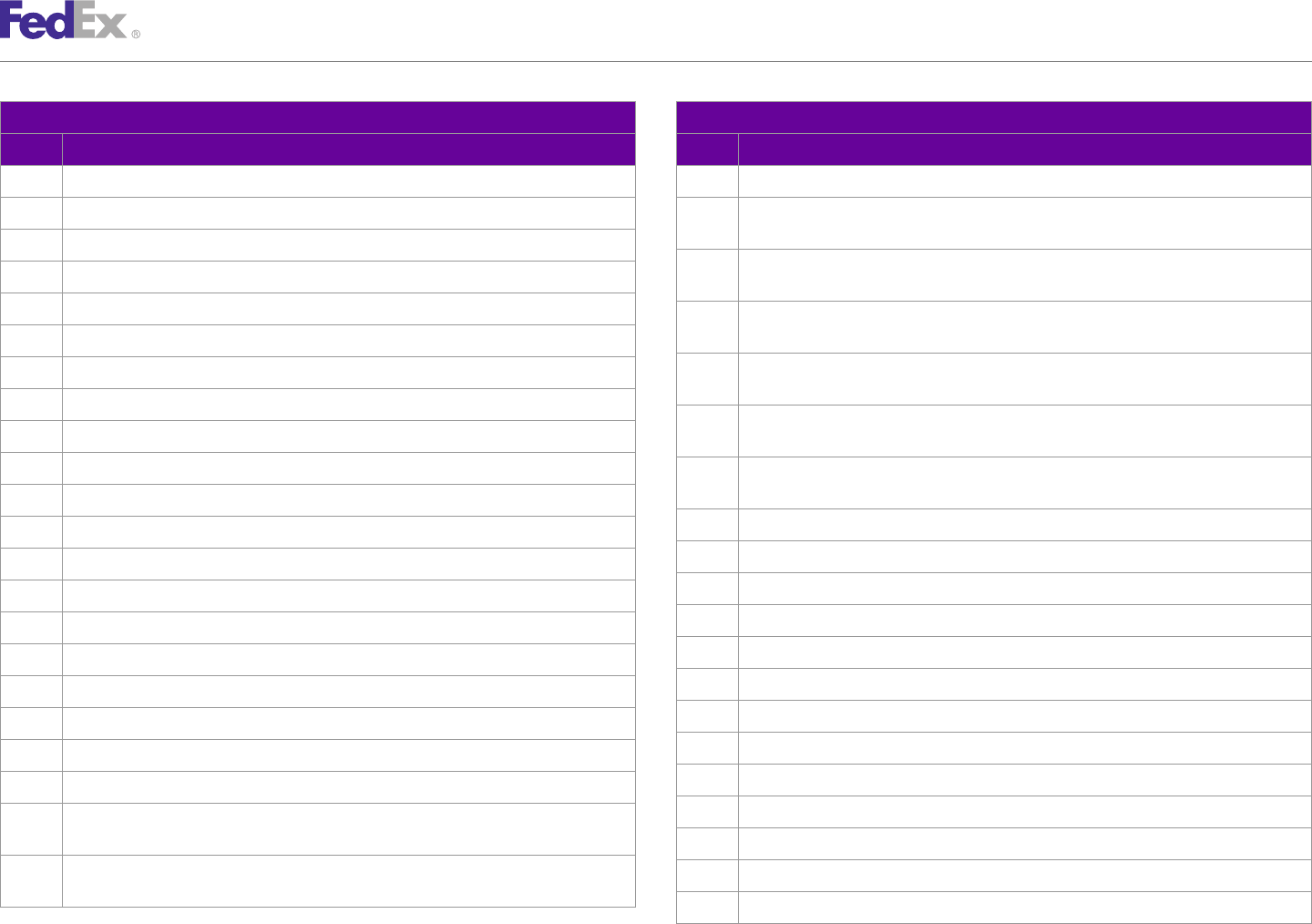
AppendixAppendix OO
Error Code Messages
Pickup Service Pickup Service
Code Message Code Message
8659 Package {PACKAGE_INDEX} - Regional Mall Pickup cannot be entered at the package level. 8681 Hazardous Materials Dangerous Goods is not allowed with the service selected.
8660 Dimensions exceed height limit allowed. 8682 Package {PACKAGE_INDEX} – Special service conflict. Hazardous Materials Dangerous
Goods is not valid with ORM-D or Small Quantity Exception Dangerous Goods.
8661 Dimensions exceed length limit allowed.
8683 Special service conflict. Hazardous Materials Dangerous Goods is not valid with ORM-D or
8662 Weight exceeds limit allowed. Small Quantity Exception Dangerous Goods.
8663 Destination city is invalid. 8684 Package {PACKAGE_INDEX} – Special service conflict. ORM-D Dangerous Goods is not
valid with Small Quantity Exception Dangerous Goods.
8664 Origin city is invalid.
8685 Special service conflict. ORM-D Dangerous Goods is not valid with Small Quantity
8665 Insured Value cannot be a negative value. Exception Dangerous Goods.
8666 Dangerous goods accessibility type is invalid. 8686 Special service conflict. Dangerous Goods hazardous commodity option type is not valid
8667 Dangerous goods accessibility type is required. with Return Shipment.
8668 Invalid Smart Post Detail. 8687 Package {PACKAGE_INDEX} – Special service conflict. Dangerous Goods hazardous
commodity option type is not valid with Return Shipment.
8669 Invalid Smart Post Indicia.
8900 Document {DOC_INDEX} failed virus check.
8670 Invalid Smart Post Hub Id.
8901 Document {DOC_INDEX} content is missing.
8671 Invalid Smart Post Ancillary Endosement.
8902 Document {DOC_INDEX} file name is missing.
8672 Insured value cannot be provided for Smart Post shipment.
8903 Document format not supported.
8673 Account not eligible for Smart Post service.
8904 Document ID is invalid.
8674 Invalid Ancillary Endorsement Type for PRESORTED_STANDARD Smart Post Shipment.
8905 Invalid document type for document {DOC_INDEX}.
8675 Electronic Trade Documents are not allowed with the service selected.
8907 Document type is not allowed.
8676 Electronic Trade Documents cannot be requested on a package level.
8908 ETD not allowed for origin or destination.
8677 Your request is not compatible with the ASTRA bar code.
8909 Tracking number already exists in system.
8678 Customer is not eligible for Hazardous Materials Dangerous Goods.
8910 Future day shipping not allowed with ETD.
8679 Package {PACKAGE_INDEX} – Dangerous goods hazardous commodity option type is not
allowed for the origin/destination pair. 8911 Document {DOC_INDEX} file name is invalid.
8680 Dangerous goods hazardous commodity option type is not allowed for the origin/destination 8912 Customer reference exceeds max characters in document {DOC_INDEX}.
pair. 9000 Unable to process request
FedEx Web Services, Developer Guide 469
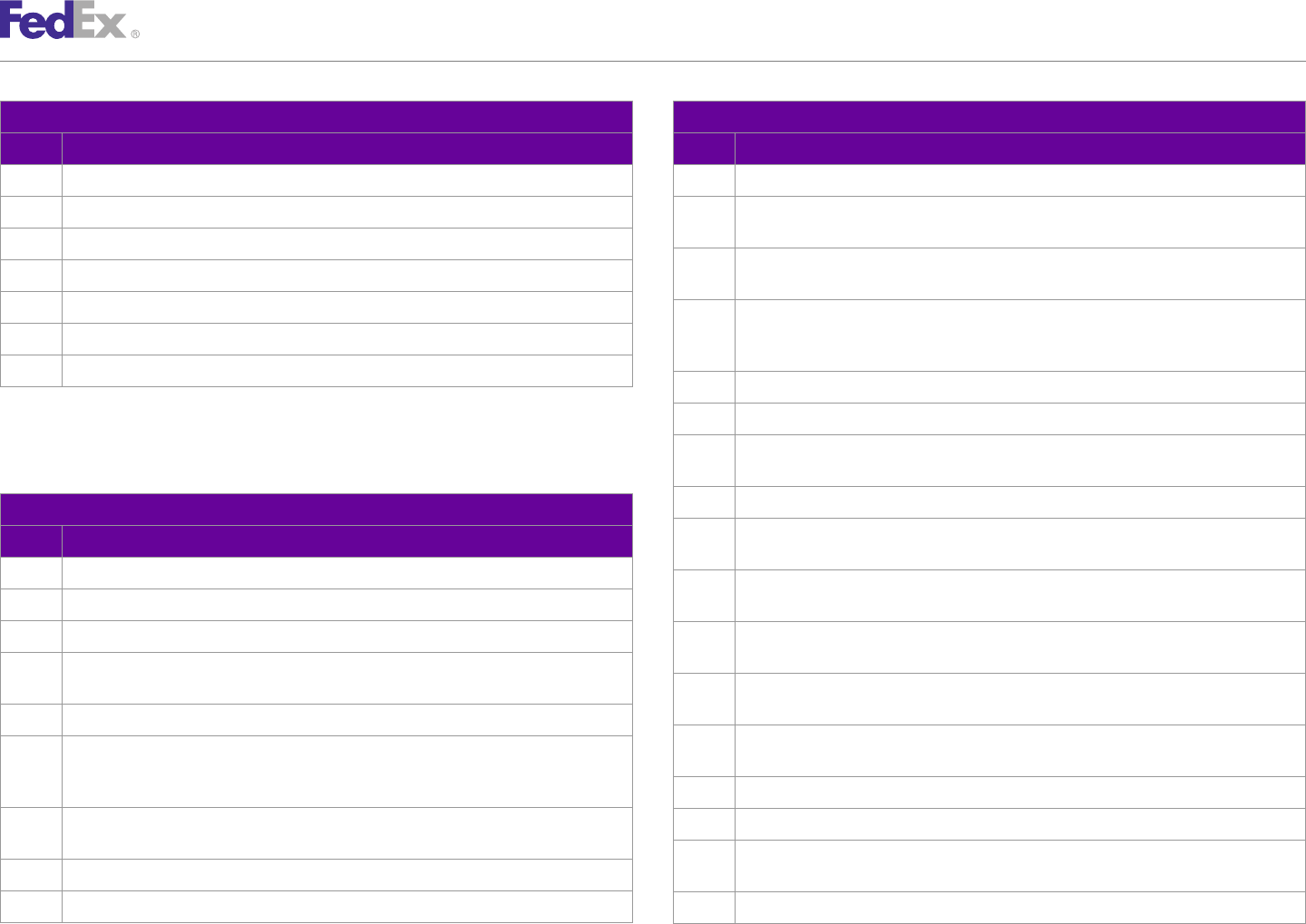
AppendixAppendix OO
Error Code Messages
Pickup Service Rate Service
Code Message Code Message
9001 Unable to process request 307 Extra Labor is only allowed for Freight Services.
9002 Unable to process request 308 Origin service area is {SERVICE_AREA_CODE}. Add 1 - 2 business days to commitment for
pickup from customer's door.
9003 Unable to process request
309 Destination service area is {SERVICE_AREA_CODE}. Add 1 - 2 business days to
9004 Unable to process request commitment for delivery to customer's door.
9005 Unable to process request 310 Origin service area is {SERVICE_AREA_CODE_1}. Add 1 - 2 business days to commitment
for pickup from customer's door. Destination service area is {SERVICE_AREA_CODE_2}.
9006 Unable to process request Add 1 - 2 business days to commitment for delivery to customer's door.
9999 Unable to process request 311 Quote number is required, and cannot be null or empty.
312 Rate quote number {RATE_QUOTE_NUMBER} could not be found.
Rate Service Error Messages 313 The requested {ORIGIN_OR_DESTINATION} country is not supported for estimated duties
and taxes.
These error messages apply to the Rate Service:
314 Estimated duties and taxes are only valid for international requests.
Rate Service
315 Estimated duties and taxes are not yet supported for FedEx Ground multiple piece
Code Message shipments.
200 Rating is temporarily unavailable, please try again later. 316 The harmonized code for the commodity at array index {COMMODITY_INDEX} is missing or
275 RateRequest object cannot be null. invalid; estimated duties and taxes were not returned.
300 Package {PACKAGE_INDEX} - Group package count must be at least a value of 1. 317 Destination state or province code is missing or invalid; estimated duties and taxes were
not returned.
301 Add COD transportation charges cannot be calculated when groupPackageCount is greater
than 1. 318 The additionalMeasures array is missing or invalid for the commodity at array index
{COMMODITY_INDEX}, Estimated duties and taxes were not returned.
302 Variable handling cannot be calculated when groupPackageCount is greater than 1.
319 The customs value for the commodity at array index {COMMODITY_INDEX} is missing or
303 Requested shipment package count did not match the number of requested package line invalid; estimated duties and taxes were not returned.
item objects; package count was changed to the number of requested package line item
objects. 320 Insurance charge is missing or invalid; estimated duties and taxes were not returned.
304 Requested shipment package count did not match the summed total of group package 321 EdtRequestType is invalid; estimated duties and taxes were not returned.
count values; the summed total of group package count values was used to rate. 322 Country of manufacture is missing or invalid for the commodity at array index
305 Extra Labor duration is missing or invalid. {COMMODITY_INDEX}; estimated duties and taxes were not returned.
306 Extra Labor is not allowed for the destination. 323 Origin city name is required.
FedEx Web Services, Developer Guide 470
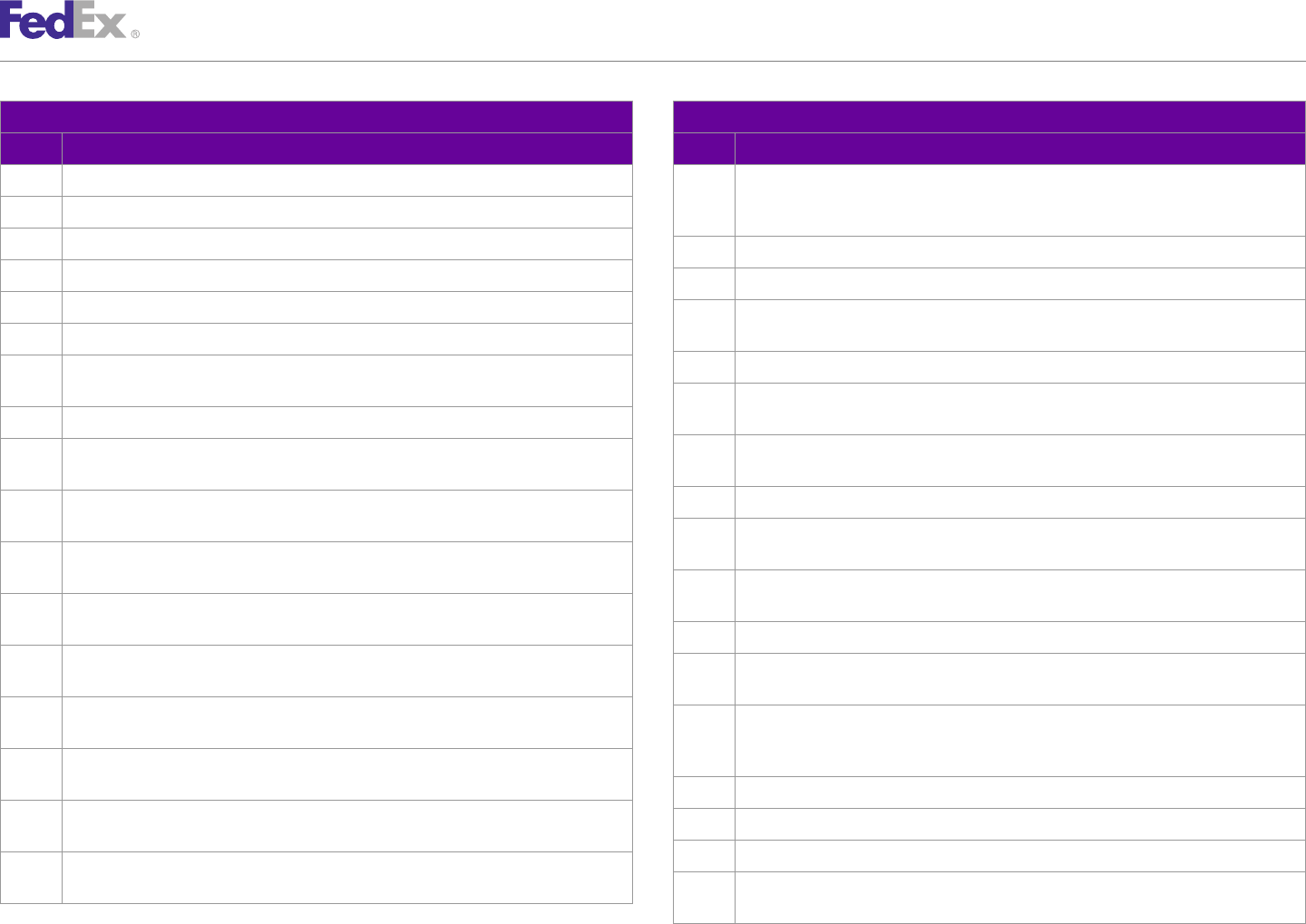
AppendixAppendix OO
Error Code Messages
Rate Service Rate Service
Code Message Code Message
324 Origin state code is required. 341 Package {PACKAGE_INDEX} - Minimum dimensions of {DIMENSIONS_VALUE_1} x
{DIMENSIONS_VALUE_2} x {DIMENSIONS_VALUE_3} {DIMENSIONS_UNITS} must be
325 Destination city name is required. entered for SmartPost.
326 Destination state code is required. 342 Insured value exceeds limit of {CURRENCY_AMOUNT} {CURRENCY_TYPE}.
327 There are no valid Freight services available. 343 The coupon code {COUPON_CODE} entered is invalid.
328 Invalid origin state code. 344 Package {PACKAGE_INDEX} - Insured value exceeds limit of {CURRENCY_AMOUNT}
{CURRENCY_TYPE}.
329 Invalid destination state code.
345 Customs Value exceeds limit of {CURRENCY_AMOUNT} {CURRENCY_TYPE}.
330 Ancillary endorsement type must be ADDRESS_CORRECTION or RETURN_SERVICE for
PRESORTED_STANDARD SmartPost shipment with USPS_DELIVERY_CONFIRMATION. 346 Package level variable handling charges cannot be calculated for FedEx Express non-US
domestic shipments; only shipment-level values will be applied.
331 Ship date cannot be Saturday, Sunday or Holiday.
347 Freight shipment line item {FREIGHT_SHIPMENT_LINE_ITEM} -commodity description is
332 The weight, quantity or quantityUnits fields are invalid for the commodity at array index required.
{COMMODITY_INDEX}; estimated duties and taxes were not returned.
348 Invalid requested shipment variable handling rate element basis type.
333 The exciseConditions array is missing or invalid for the commodity at array index
{COMMODITY_INDEX}; estimated duties and taxes were not returned. 349 Shipment dimensions {DIMENSIONS_FIELD} exceeds the maximum allowed of
{DIMENSION_VALUE} {DIMENSION_UNIT}.
334 One or more commodities were missing required details, estimated duties and taxes not
returned for those commodities. 350 The shipment dimensions entered do not equal the sum of line item dimensions; sum of
line item dimensions used to rate.
335 Rate request type {RATE_REQUEST_TYPE} was ignored because it is incompatible with the
request. 351 Invalid requested shipment variable handling rate type basis.
336 Freight shipment line item {FREIGHT_SHIPMENT_LINE_ITEM} - Weight unit of measure is 352 The requested rate type basis is not available; rate type basis {RATE_TYPE_BASIS} was
missing or invalid. used to calculate variable handling instead.
337 Freight shipment line item {FREIGHT_SHIPMENT_LINE_ITEM} - Dimension unit of measure 353 Freight shipment line item {FREIGHT_SHIPMENT_LINE_ITEM} - Dimensions
invalid or missing. {DIMENSIONS_FIELD} exceeds maximum allowed of {DIMENSION_VALUE}
{DIMENSION_UNIT}.
338 Rating is temporarily unavailable for one or more Freight services. Available rates were
returned; please try again later for a complete list. 354 Shipment dimensions unit of measure is missing or invalid.
339 The requested Freight Guaranteed date is not available. Please contact customer service at 355 Dimension unit of measure must be the same for all freight shipment line items.
{PHONE_NUMBER} for available dates.
356 Dimensions are required for intra-Mexico shipments.
340 The requested Freight Guaranteed time is not available. Please contact customer service at
{PHONE_NUMBER} for available times. 357 The number of handling units entered does not equal the sum of line item pieces; sum of
line item pieces used to rate.
FedEx Web Services, Developer Guide 471
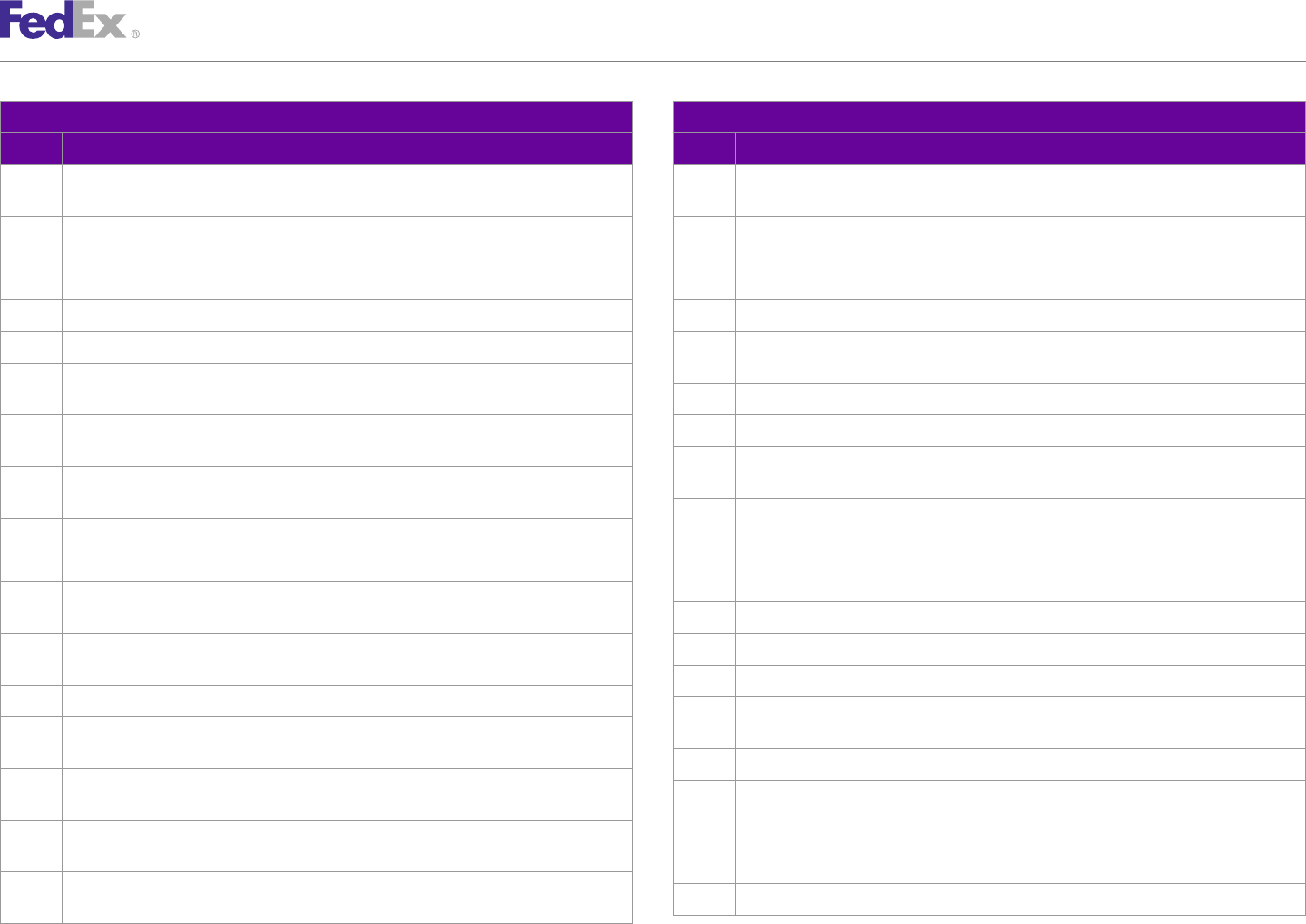
AppendixAppendix OO
Error Code Messages
Rate Service Rate Service
Code Message Code Message
359 Freight shipment line item {FREIGHT_SHIPMENT_LINE_ITEM} - the nmfcCode 377 COD transportation charges were not calculated because the rate type basis cannot vary
{NMFC_CODE} entered is invalid. across packages.
361 COD and/or DELIVERY_ON_ACCEPTANCE must be entered. 378 Shipment special service type {SPECIAL_SERVICE_TYPE} - pallet count is missing or invalid.
362 Physical packaging type is required for all freight shipment line items when the number of 379 COD transportation charges were not calculated because the charge basis type cannot vary
handling units is provided. across packages.
363 Package {PACKAGE_INDEX} - invalid variable handling rate element basis type. 380 Shipment special service type {SPECIAL_SERVICE_TYPE} - piece count is missing or invalid.
364 Package {PACKAGE_INDEX} - invalid variable handling rate type basis. 381 COD transportation charges were not calculated because the charge basis level type cannot
vary across packages.
365 The requested shipment variable handling fixed value did not have a corresponding
currency code; the value was discarded. 382 Shipment special service type {SPECIAL_SERVICE_TYPE} - weight is missing or invalid.
366 Package {PACKAGE_INDEX} - the requested variable handling fixed value did not have a 383 The clearance location detail is required and cannot be null.
corresponding currency code; the value was discarded. 384 Shipment special service type {SPECIAL_SERVICE_TYPE} - weight unit of measure is
367 The combination of freight line items and shipment special services cannot exceed missing or invalid.
{NUMBER}. 385 Shipment special service type {SPECIAL_SERVICE_TYPE} - special equipment type is
368 Shipment special service type {SPECIAL_SERVICE_TYPE} - duration is missing or invalid. missing or invalid.
369 FedEx Delivery Signature Option requested is not valid for this shipment. 386 Shipment special service type {SPECIAL_SERVICE_TYPE} - weighing scale type is missing
or invalid.
370 Shipment special service type FLATBED_TRAILER requires at least one flatbed trailer
option. 387 The recipient country is not supported by the clearance facility location.
371 A FedEx Freight account number is required for shipment special service type Guaranteed 389 Total weight unit of measure is missing or invalid.
Date. 390 Weight unit of measure must be the same for all freight shipment line items.
372 Shipment special service type {SPECIAL_SERVICE_TYPE} - count is missing or invalid. 391 Freight shipment line item {FREIGHT_SHIPMENT_LINE_ITEM} - Calculated dim volume does
373 Invalid requested shipment variable handling charge detail; both a rate element basis type not match dim volume received.
and a rate type basis are required when a percent value is specified. 392 The alternate address country is not supported by the clearance facility location.
374 Shipment special service type {SPECIAL_SERVICE_TYPE} - person days is missing or 393 Freight shipment line item {FREIGHT_SHIPMENT_LINE_ITEM} - Volume unit of measure is
invalid. missing or invalid.
375 Package {PACKAGE_INDEX} - Invalid variable handling charge detail; both a rate element 394 Preferred currency conversion for FedEx Express, FedEx Ground, and FedEx SmartPost is not
basis type and a rate type basis are required when a percent value is specified. supported at this time.
376 Shipment special service type {SPECIAL_SERVICE_TYPE} - person hours is missing or 395 Preferred rates could not be returned because preferredCurrency was null or empty.
invalid.
FedEx Web Services, Developer Guide 472
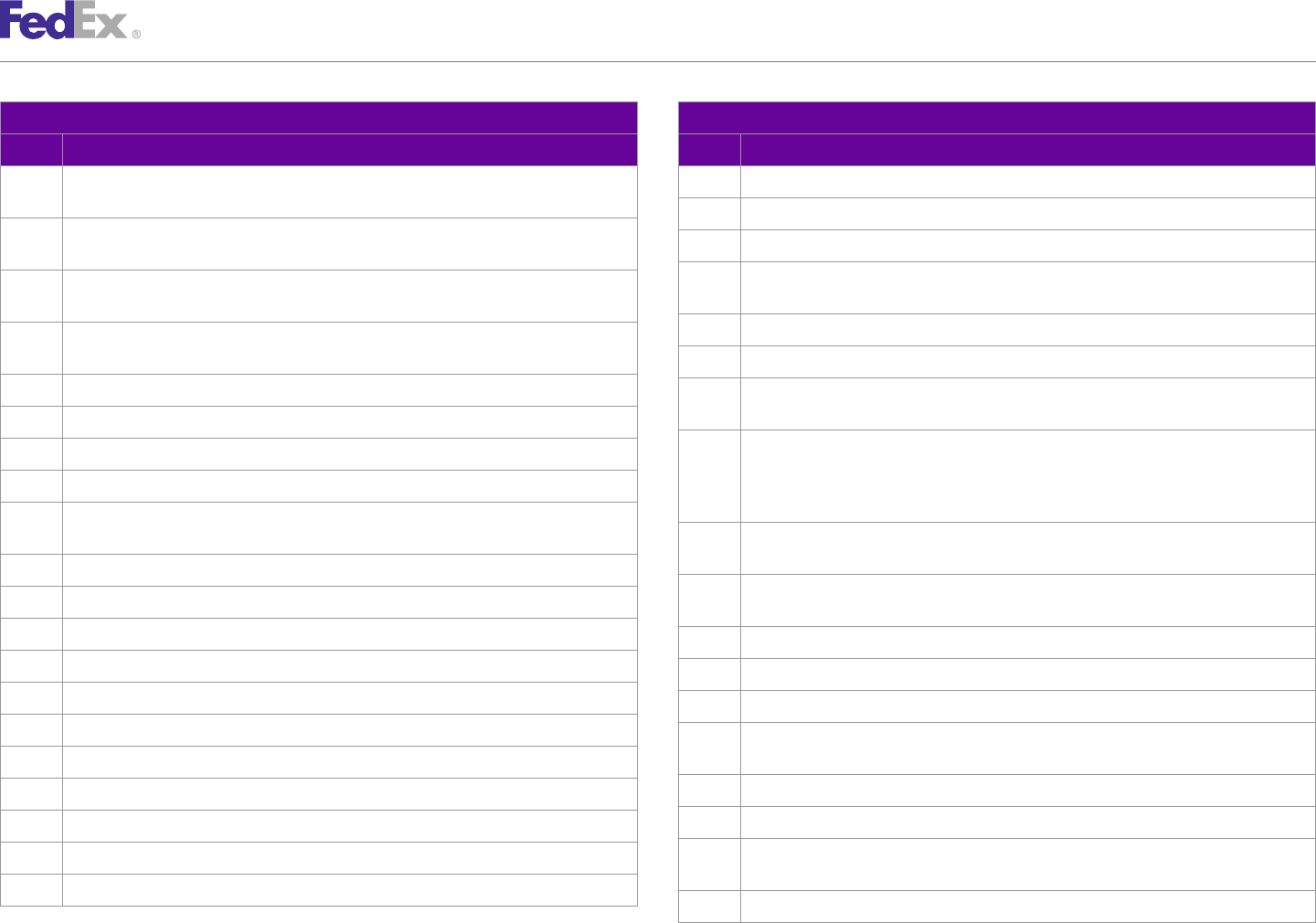
AppendixAppendix OO
Error Code Messages
Rate Service Rate Service
Code Message Code Message
396 The returned rate types are in the requested preferred currency; preferred rates not 416 Rate request type {RATE_REQUEST_TYPE} was invalid.
returned. 417 Shipment special service type {SPECIAL_SERVICE_TYPE} is invalid.
397 One or more itemized discount amount could not be converted to the requested preferred 418 Pieces must be greater than or equal to zero.
currency, and was discarded.
419 Shipment special service type {SPECIAL_SERVICE_TYPE} - pallet weight must be greater
398 Preferred currency conversion for FedEx Express, FedEx Ground, and FedEx SmartPost is than 0.
temporarily unavailable, please try again later.
420 The recipient address provided does not match the account address.
399 We are unable to provide an online rate quote for shipments to/from {LOCATION}. Please
call Customer Service at {PHONE_NUMBER}. 421 Rating request is invalid due to missing required attributes.
400 Economy shipments to/from Mexico not available. 422 Special service type {SPECIAL_SERVICE_TYPE} type {FREIGHT_GUARANTEE_TYPE} is not
available for the origin/destination pair.
401 We apologize that service is not available for the selected points.
423 Value exceeds the maximum dollar amount {CURRENCY_AMOUNT} per {WEIGHT_UNITS}.
402 Economy shipments from Canada not available. Please contact Customer Service at {PHONE_NUMBER_1} (dialing from the U.S.) or
403 Shipments between Mexico and Puerto Rico not available. {PHONE_NUMBER_2} (dialing from Mexico) for freight charges and excess coverage
charge, if available.
404 This bill-to account cannot be used to obtain a rate quote for the originating zip/postal
code. Please select a different bill-to account. 424 We are unable to provide an online rate quote for this shipment. Please call Customer
Service at {PHONE_NUMBER}.
405 Guarantees not offered to/from Mexico.
425 The account number {ACCOUNT_NUMBER} entered for FedEx Freight Priority or FedEx
406 Freezable and Perishable shipments not offered to/from Mexico. Freight Economy could not be validated.
407 COD is not applicable with Economy Guaranteed services. 426 Shipment only fields are not allowed with this request type.
408 Perishable/Protection from Freezing is not applicable with Economy Guaranteed services. 427 This shipment may qualify for CCD.
409 The special service {SPECIAL_SERVICE_TYPE} is not applicable for {SERVICE_TYPE}. 428 Invalid unit of measurement {UNIT_OF_MEASURE} for this shipment.
410 Consignee address information missing. 429 The account number {ACCOUNT_NUMBER} provided for service type {SERVICE_TYPE} is
invalid.
411 Consignee information missing.
430 Field {FIELD_NAME} exceeds the maximum length of {FIELD_LENGTH} positions.
412 Shipper address information missing.
431 Field {FIELD_NAME} exceeds the maximum length of {FIELD_LENGTH} positions.
413 Shipper information missing.
432 Package special service type Dangerous Goods requires at least one hazardous commodity
414 This shipment requires manual rating. option type for Ground shipments.
415 Only negotiated rates applicable for third party accounts. 433 Hazardous commodity option type was not one of the expected values.
FedEx Web Services, Developer Guide 473
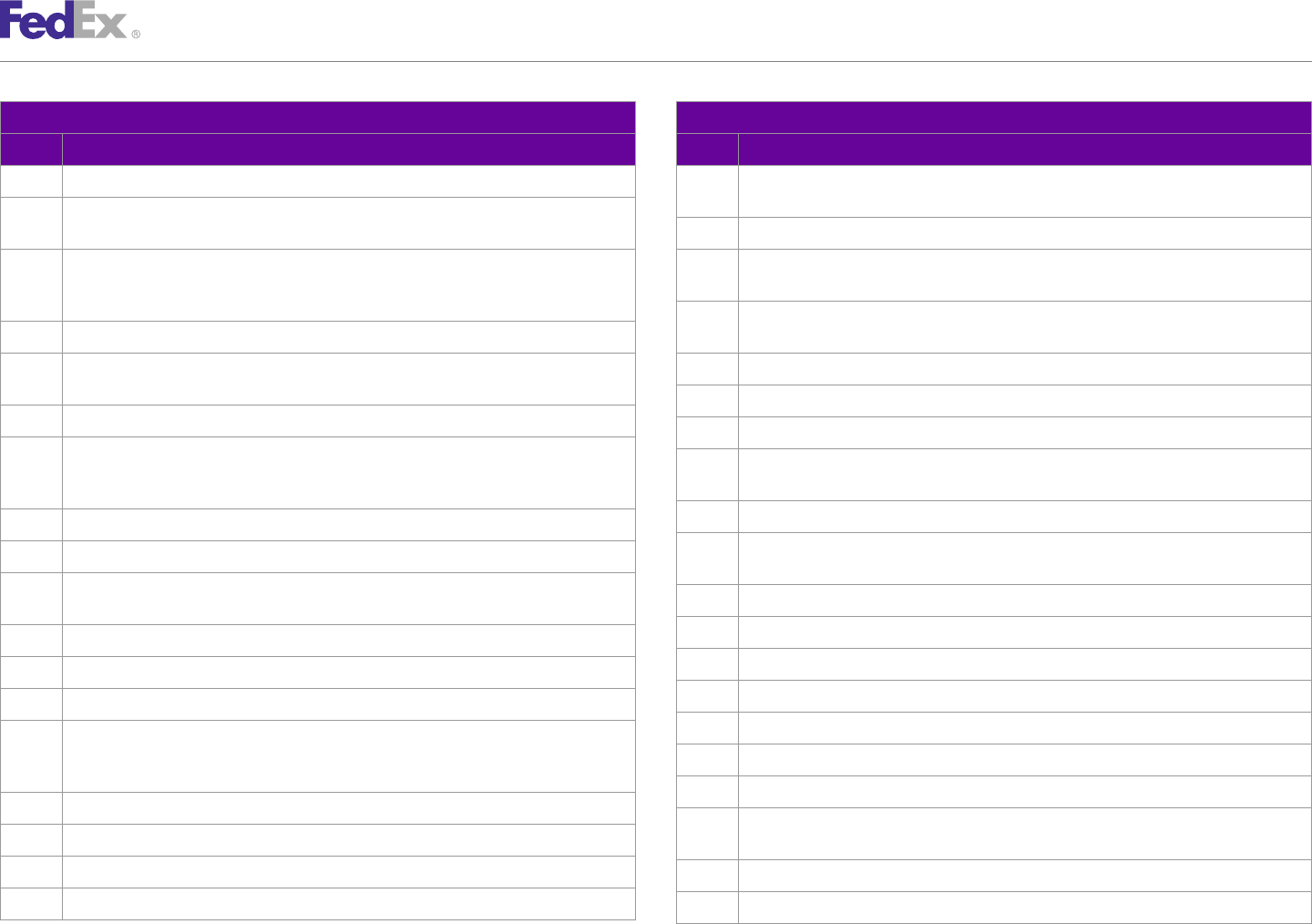
AppendixAppendix OO
Error Code Messages
Rate Service Rate Service
Code Message Code Message
434 Guaranteed Date service was applied to this shipment at no extra charge. 453 The role type {ROLE_TYPE} specified in Freight special service payments was not one of
the expected values.
435 Total length or width of shipment exceeds the maximum allowed. Please contact our
Truckload Management Services team at {PHONE_NUMBER}. 454 The custom delivery window type specified was not one of the expected values.
436 Freight shipment line item {FREIGHT_SHIPMENT_LINE_ITEM} - total length or width of 455 The special service type {SPECIAL_SERVICE_TYPE} requested for Freight special service
shipment exceeds the maximum allowed. Please contact our Truckload Management payment was not one of the expected values.
Services team at {PHONE_NUMBER}. 456 The combination of {FREIGHT_GUARANTEE_TYPE} and {SPECIAL_SERVICE_TYPE} is not
437 Shipment special service type {SPECIAL_SERVICE_TYPE} is required for this shipment. allowed for {SERVICE_TYPE}.
438 Freight shipment line item {FREIGHT_SHIPMENT_LINE_ITEM} - shipment special service 457 A role type is required for Freight special service payments.
type {SPECIAL_SERVICE_TYPE} is required for this shipment. 458 Request field {FIELD_NAME} contained an invalid character or format and was ignored.
439 At least one freight shipment line item is required. 459 A liability coverage type is required when a coverage amount is specified.
440 Freight shipment line item {FREIGHT_SHIPMENT_LINE_ITEM} - the class {CLASS_1} 460 Shipment special service type {SPECIAL_SERVICE_TYPE} - person hours and/or person days
provided does not match the class derived {CLASS_2} from the NMFC code {NMFC_CODE} is required.
provided. Derived class used to rate.
461 Either an account number or userID condition type is required.
442 Invalid LoadResourceIdType requested.
462 Condition types account number and userID cannot be sent in the same request. Please
443 No LoadResourceParameter entries were requested. resubmit your request using one or the other.
444 Duplicate LoadResourceParameterId values were specified: 463 The condition type {CONDITION_TYPE} value is missing or invalid.
{LOAD_RESOURCE_PARAMETER_ID}.
464 The resultsToSkip value is missing or invalid.
445 Missing LoadResourceParameterValue for ID {LOAD_RESOURCE_PARAMETER_ID}.
465 The resultsRequested value is missing or invalid.
446 LoadResourceParameter ID is invalid.
467 Commodity {COMMODITY_INDEX} - Customs value is required.
447 The ID value provided for loadResourceParameter {ELEMENT} is invalid.
468 The maximum special services allowed is }NUMBER}.
448 The sum of internationalDetail commodities customs value amounts do not the equal the
internationalDetail customs value amount; the greater customs value amount was used to 469 Total insured value amount cannot exceed total customs value amount.
rate. 470 Insured value currency type must equals customs value currency type.
449 This shipment cannot be auto-rated. 471 Package {PACKAGE_INDEX} - Dangerous goods hazardous commodity option type is
450 Dimensions are required. required and cannot be null.
451 User Detail userID is required for service level OVERRIDDEN_EDITS. 472 Package {PACKAGE_INDEX} - Dangerous goods hazardous commodity option type is invalid.
452 Rate quote condition type is missing or invalid. 473 Customer is not eligible for Hazardous Materials Dangerous Goods.
FedEx Web Services, Developer Guide 474
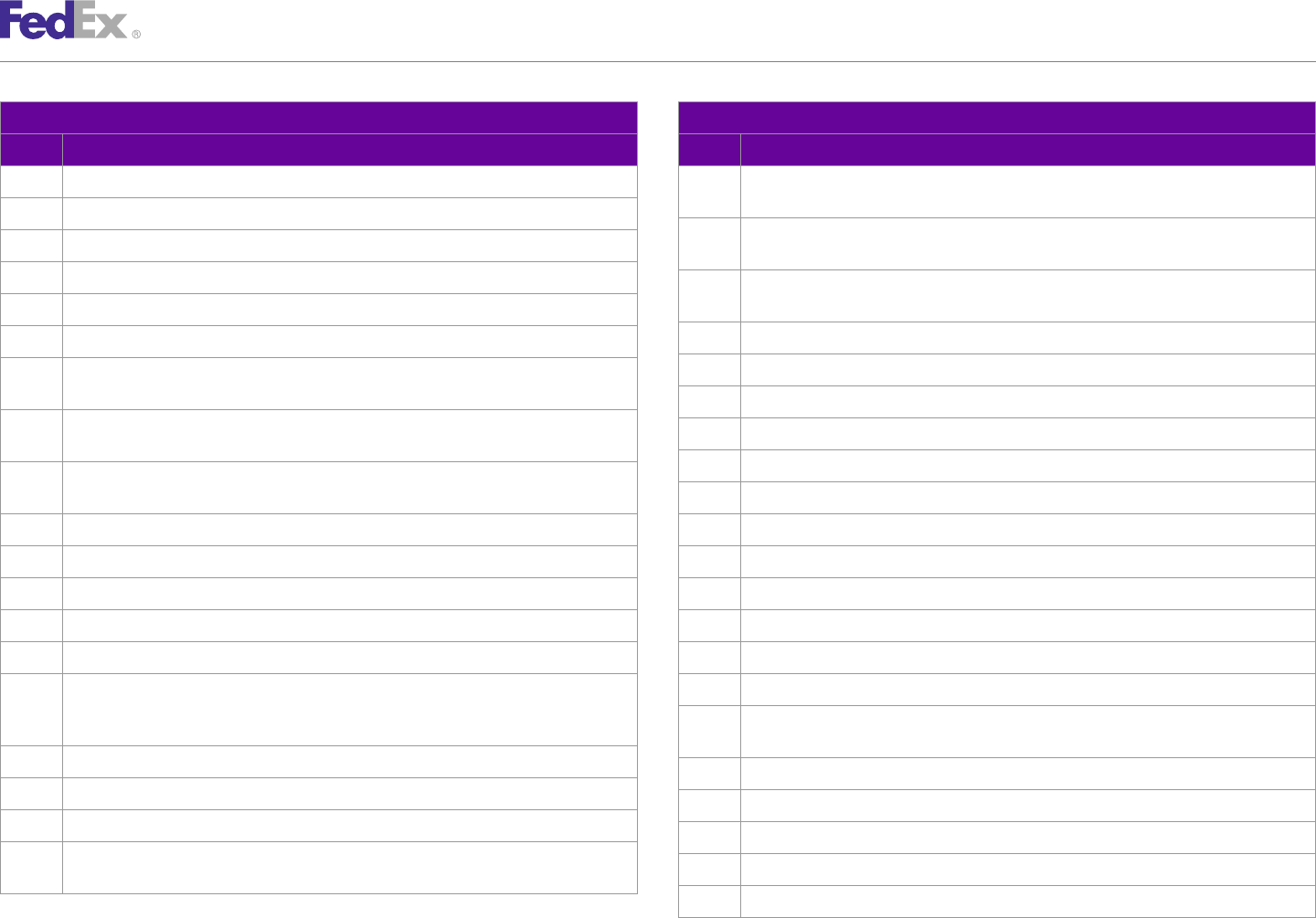
AppendixAppendix OO
Error Code Messages
Rate Service Rate Service
Code Message Code Message
474 Customs Value exceeds limit allowed. 493 COD transportation charges were not calculated because a shipment-level
codCollectionAmount greater than $0 is required.
475 Priority Overnight is not allowed since the shipment contains commercial value.
494 Package {PACKAGE_INDEX} - COD transportation charges were not calculated because a
476 Declared Value amount missing or invalid. codCollectionAmount greater than $0 is required.
477 The request did not return any matching quote summary records. 495 COD transportation charges were not calculated because the transportation charge type
cannot vary across packages.
478 Rates for SmartPost return shipments are not currently available.
496 Open shipment could not be retrieved.
479 Shipment index is required and cannot be null or empty.
497 COD must be entered on all packages.
480 Freight shipment line item {FREIGHT_SHIPMENT_LINE_ITEM} - value exceeds the
maximum dollar amount {CURRENCY_AMOUNT} per {WEIGHT_UNITS}. 498 The COD collection type cannot be different across packages.
481 Freight shipment line item {FREIGHT_SHIPMENT_LINE_ITEM} - liability coverage type is 499 The Freight Guarantee Type is not allowed for the origin/destination pair.
required when a coverage amount is specified.
500 Origin state / province missing or invalid.
482 Freight shipment line item {FREIGHT_SHIPMENT_LINE_ITEM} - declared value is missing or
invalid. 501 Origin postal code missing or invalid.
483 Shipments to/from {STATE_CODE} cannot be auto-rated. 502 Origin country code invalid or missing.
484 Special service {SPECIAL_SERVICE_TYPE} cannot be auto-rated. 503 Package {PACKAGE_INDEX} - COD collection type is invalid.
485 Shipments to this destination country cannot be auto-rated. 504 Invalid origin location id.
486 Intra-{COUNTRY_CODE} requests cannot be auto-rated. 505 Origin postal and country or location id is required.
487 One or more commodities in this shipment cannot be auto-rated. 506 Origin address not found.
488 Freight shipment line item {FREIGHT_SHIPMENT_LINE_ITEM} - liability coverage amount 507 Invalid postal code.
value exceeds the release value {CURRENCY_AMOUNT} per {WEIGHT_UNITS} for NMFC 508 Unable to determine whether an out of {PICKUP_OR_DELIVERY} area surcharge applies,
item {NMFC_ITEM}. because the specified {LOCATION_INFO} could not be confirmed.
489 An invalid Freight On Value type was entered. 509 Additional out of pickup and/or delivery surcharges may apply at billing time.
490 Customer not eligible for SmartPost Returns. 510 Package {PACKAGE_INDEX} - COD collection type is required and cannot be null.
491 The Freight Guarantee Type is not allowed for the service selected. 511 Package {PACKAGE_INDEX} - CodDetail object cannot be null.
492 Special service type {SPECIAL_SERVICE_TYPE} is restricted in combination with the Freight 512 Open shipment rating is not currently supported.
Guarantee Type entered.
513 Currency type {CURRENCY_TYPE} not allowed for FedEx Freight rating.
FedEx Web Services, Developer Guide 475
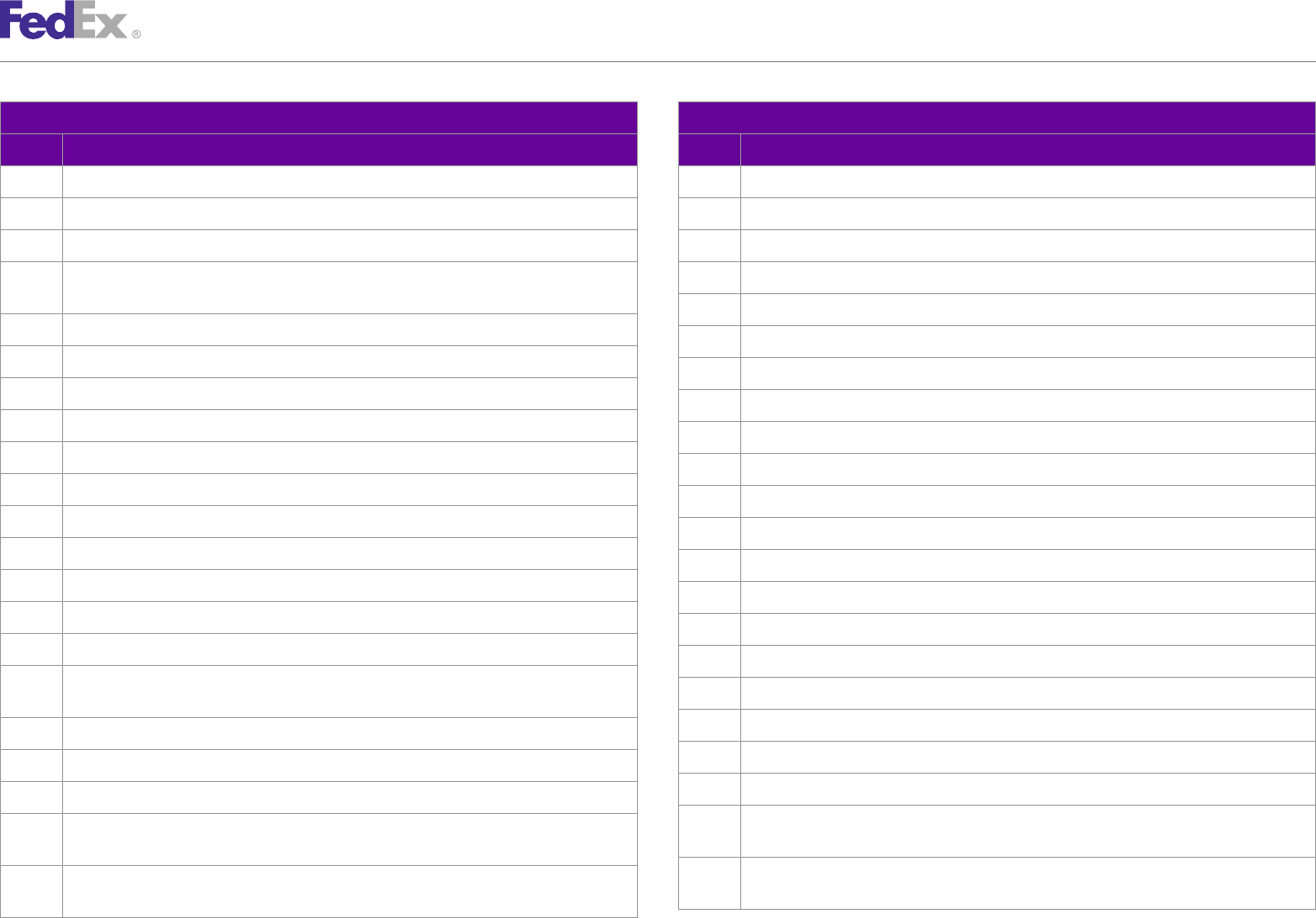
AppendixAppendix OO
Error Code Messages
Rate Service Rate Service
Code Message Code Message
514 Currency type must be the same for all freight shipment line items. 540 Service Type is missing or invalid.
515 The requested shipment processing option is not a valid value. 541 Account number is missing or invalid.
516 Credit card authorization with account number is not enabled. 542 Invalid origin / destination combination.
517 A rate request requires at least one requested package line item or one freight shipment 543 Weight is missing or invalid.
line item. 544 Invalid dimensions.
518 The requested shipment only field is not a valid value. 545 Express requests are limited to {PACKAGE_COUNT} packages.
519 Shipment only field {SHIPMENT_ONLY_FIELD} is not compatible with the request. 546 Invalid piece count.
520 Destination state / province missing or invalid. 547 Invalid special service(s).
521 Destination postal code missing or invalid. 548 One or more special services is invalid for the given service type.
522 Destination country code missing or invalid. 549 Insured value amount invalid or exceeds limit allowed.
523 Priority Alert must be entered on all packages. 550 Currency code does not match the rate data.
524 Invalid destination location id. 551 NATB is not supported for this account.
525 Destination postal and country or location id is required. 552 Ship date is missing or invalid.
526 Destination address not found. 553 Invalid payment type.
527 Invalid Freight Guarantee time value. 554 Invalid box count.
528 This special service type {SPECIAL_SERVICE_TYPE} is not available for {SERVICE_TYPE}. 555 Invalid master/child indicator.
529 Freight shipment line item {FREIGHT_SHIPMENT_LINE_ITEM} - the NMFC code 556 There are no valid services available.
{NMFC_CODE} provided is a release value item.
557 There are no valid FedEx Express services available.
530 RETURN_SHIPMENT is required for the indicia PARCEL_RETURN.
558 There are no valid FedEx Ground services available.
531 Customer selected actual rate type is not a valid value.
559 An invalid or null CarrierCodeType was entered.
532 Invalid record manual rate request.
560 Requested rate level basis not available; rate level basis {RATE_LEVEL_BASIS} was used
533 The requested shipment processing option was ignored because it is not compatible with to calculate adjusted COD instead.
the request.
561 Requested rate level basis not available; rate level basis {RATE_LEVEL_BASIS} was used
534 Preferred currency conversion could not be returned due to the following data error: to calculate variable handling instead.
{DESCRIPTION}.
FedEx Web Services, Developer Guide 476
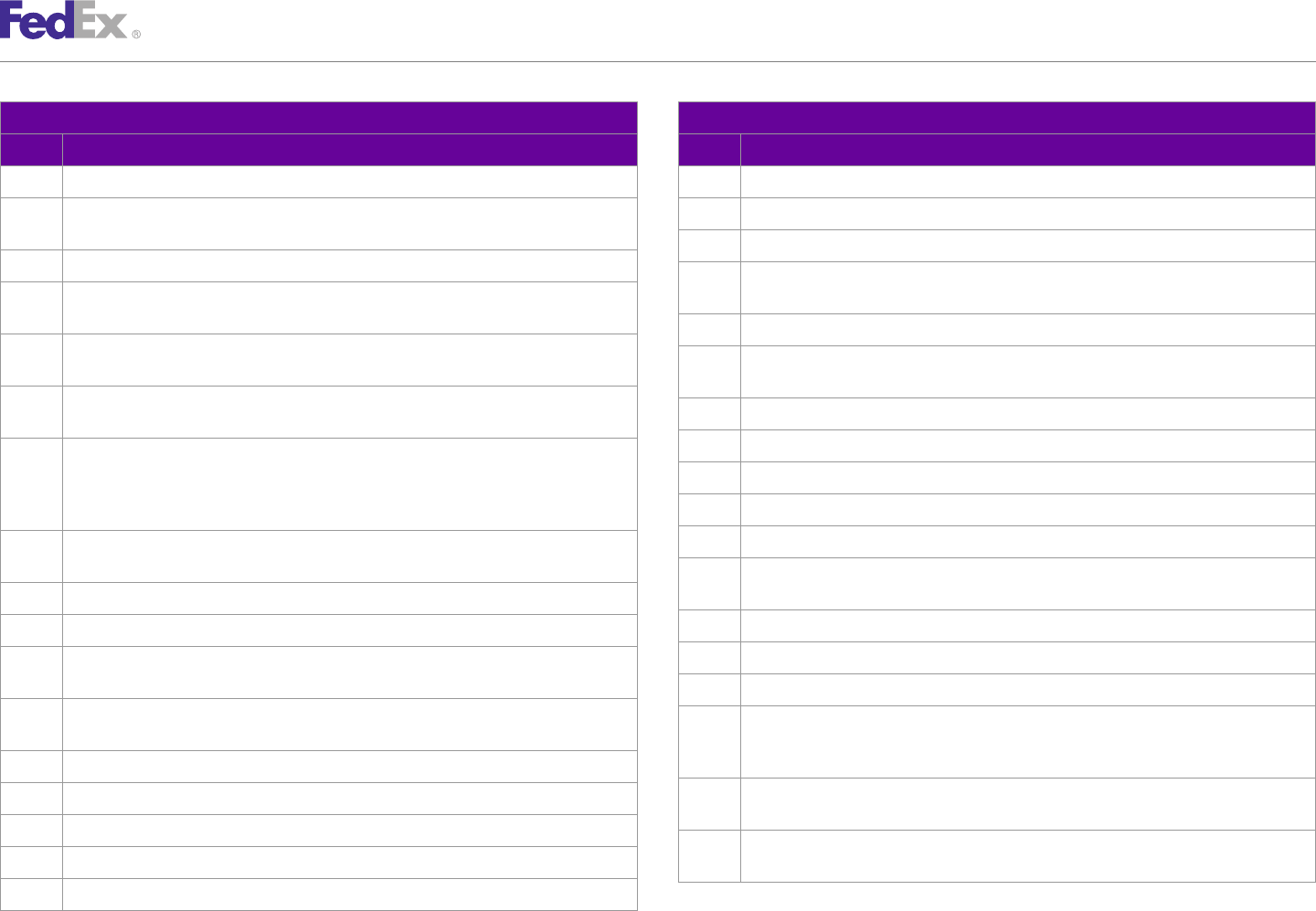
AppendixAppendix OO
Error Code Messages
Rate Service Rate Service
Code Message Code Message
562 The Priority Alert type cannot be different across packages. 619 Custom rates were not returned because they were not compatible with the request.
603 Variable handling currency {CURRENCY_TYPE_1} does not match the payor's currency 620 The account number entered for {SERVICE_TYPE} could not be validated.
{CURRENCY_TYPE_2}; variable handling could not be calculated. 621 Liability coverage amount is missing or invalid.
604 Variable handling amount required to add total customer charge to COD. 622 Freight shipment line item {FREIGHT_SHIPMENT_LINE_ITEM} - liability coverage amount is
605 Physical packaging type is required for all freight shipment line items when the number of missing or invalid.
handling units is provided. 623 The requested Freight Guaranteed date is not available.
606 Invalid add freight to COD request detail: rate type basis, charge basis, and charge basis 624 Freight shipment line item {FREIGHT_SHIPMENT_LINE_ITEM} - pieces must be greater than
level are required. or equal to zero.
607 Freight shipment line item {FREIGHT_SHIPMENT_LINE_ITEM} - Either Volume or 625 This account cannot be used for the origin address.
dimensions are required.
650 Alternate billing account is not supported for paymentType.
608 Commit Info could not be obtained for one or more services: {SERVICE_TYPE_1};
{SERVICE_TYPE_2}; {SERVICE_TYPE_3}; {SERVICE_TYPE_4}; {SERVICE_TYPE_5}; 651 Payor account number does not match the FedEx Freight account number.
{SERVICE_TYPE_6}; {SERVICE_TYPE_7}; {SERVICE_TYPE_8}; {SERVICE_TYPE_9}; 652 Payor account number does not match the alternate billing account number.
{SERVICE_TYPE_10}; {SERVICE_TYPE_11}.
653 Alternate billing account number contains invalid third-party reference.
609 Multiweight rate automatically requested to support the selected COD transportation
changes. 654 COD transportation charges were not calculated because the rate level basis type cannot
vary across packages.
610 Multiweight rate not available, account rate value added to COD instead.
655 An invalid Priority Alert EnhancementType specified.
611 Total packages cannot exceed {PACKAGE_COUNT} for {PACKAGING_TYPE}.
656 Package {PACKAGE_INDEX} - Reference ID not found in shipment configuration data.
612 Package {PACKAGE_INDEX} - Weight below minimum requirement of {WEIGHT}
{WEIGHT_UNITS}. 657 Package {PACKAGE_INDEX} - Package does not qualify for Dry Ice.
613 The requested rate type basis is not available; rate type basis {RATE_TYPE_BASIS} was 659 Package {PACKAGE_INDEX} - package special service type DANGEROUS_GOODS is
added to COD instead. required when Express package-level HazardousCommodityOptionType contains one or more
values.
614 Invalid add freight to COD rate type basis value.
660 Package {PACKAGE_INDEX} - Requested rate level basis not available; rate level basis
615 Invalid add freight to COD charge basis value. {RATE_LEVEL_BASIS} was used to calculate adjusted COD instead.
616 Invalid add freight to COD charge basis level value. 661 Package {PACKAGE_INDEX} - Requested rate level basis not available; rate level basis
617 Invalid custom rating option. {RATE_LEVEL_BASIS} was used to calculate variable handling instead.
618 Invalid custom discount exclusion discount type.
FedEx Web Services, Developer Guide 477
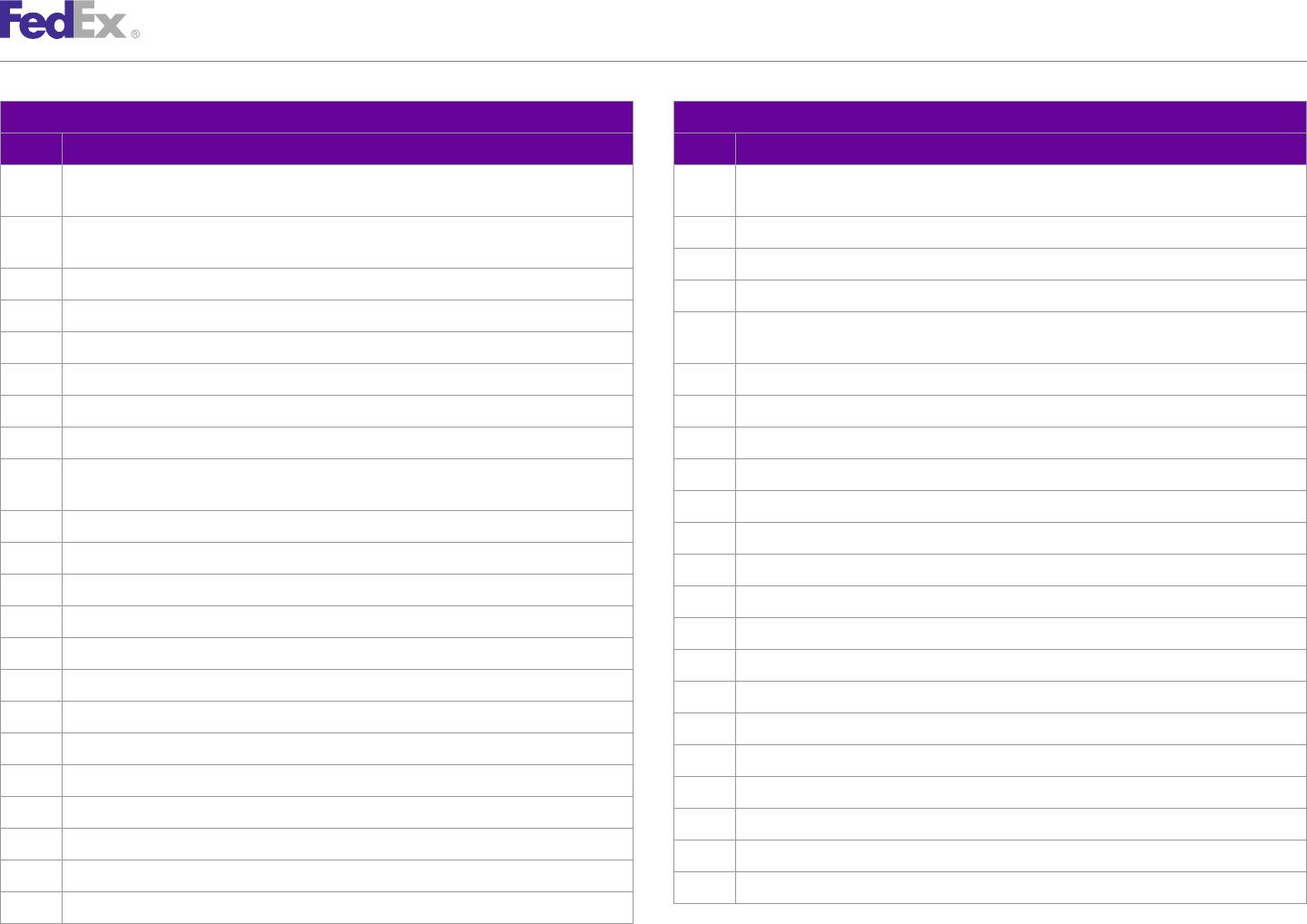
AppendixAppendix OO
Error Code Messages
Rate Service Rate Service
Code Message Code Message
662 Package {PACKAGE_INDEX} - requested rate type basis is not available; rate type basis 718 Estimated duties and taxes were unavailable for one or more of your commodities, your
{RATE_TYPE_BASIS} was used to calculate variable handling instead. rate quote will not include estimated duties and tax information for some commodities.
663 Package {PACKAGE_INDEX} - requested rate type basis is not available; rate type basis 720 Weight Unit Of Measure missing or invalid.
{RATE_TYPE_BASIS} was added to COD instead. 721 Weight unit of measure must be the same for all packages.
664 Package {PACKAGE_INDEX} - Dimensions exceed height limit allowed. 722 FedEx Envelope cannot exceed the limit of {WEIGHT} {WEIGHT_UNITS}.
665 Dimensions exceed length and girth limit allowed. {ORIGIN_OR_DESTINATION} 723 Estimated duties and taxes were not returned because the commodities object was null or
666 Dimensions exceed length limit allowed. {ORIGIN_OR_DESTINATION} empty.
667 Max Insured Value = $100 for Envelope or Pak. 725 Dimension unit of measure invalid or missing.
668 Package {PACKAGE_INDEX} - Max Insured Value = $500 for Envelope or Pak. 726 Dimension unit of measure must be the same for all packages.
669 Package {PACKAGE_INDEX} -Max Insured Value = {CURRENCY_AMOUNT}. 727 Dimensions exceeded max allowed.
670 International Controlled Export Service DSP shipment has also been classified as 730 Max Insured Value = {CURRENCY_AMOUNT}.
International Traffic in Arms Regulations. 731 Max Insured Value = {CURRENCY_AMOUNT} for {SPECIAL_SERVICE_TYPE}.
701 Packaging type missing or invalid. 740 Insured value currency type is missing or invalid.
702 Invalid software ID/version: {SOFTWARE}. 741 Currency type must be the same for all packages.
705 Postal code is missing or invalid. 742 Invalid currency type, only {CURRENCY_TYPE} is allowed.
706 Postal code not serviced. 750 Customer not eligible for {SERVICE_TYPE} service.
707 Origin address information is missing or invalid. 760 Customer not eligible for {SPECIAL_SERVICE_TYPE} special service.
708 Origin postal code is not serviced. 761 Special Service {SPECIAL_SERVICE_TYPE} is not allowed for service.
709 Origin country is not serviced. 762 Package {PACKAGE_INDEX} - Dimensions exceeded max allowed.
710 Destination address information is missing or invalid. 763 Saturday pickup not allowed with Saturday delivery.
711 Destination postal code is not serviced. 764 Payment type Shipper not valid for Third Party Consignee.
712 Destination country is not serviced. 765 FedEx Home Delivery Saturday service is not available to destination zip code.
713 Address total not valid. 767 FedEx Home Delivery premium services are not available to this destination.
716 Special equipment type was not one of the expected values. 768 Home Delivery Premium Type invalid or missing.
717 Weighing scale type was not one of the expected values.
FedEx Web Services, Developer Guide 478
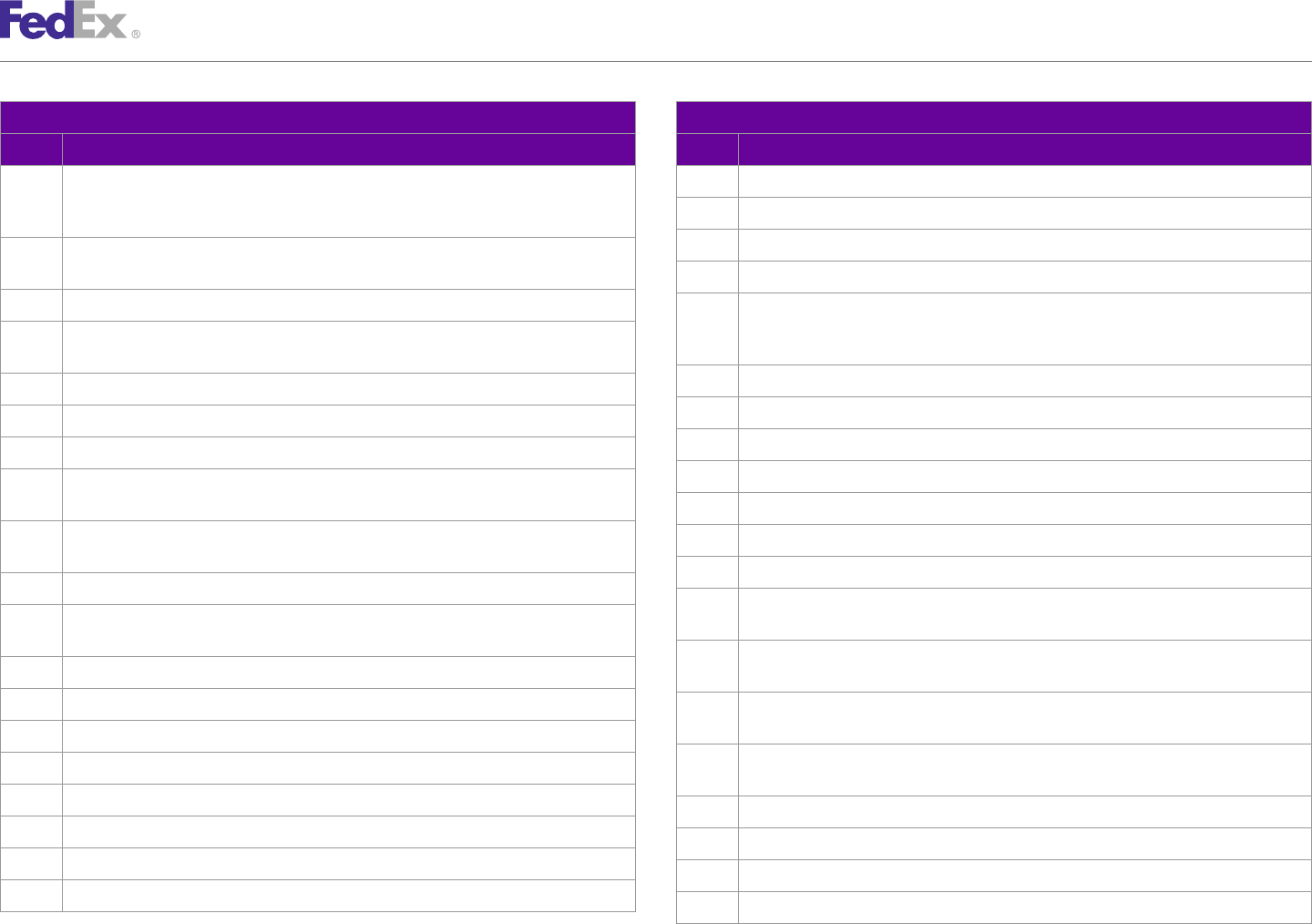
AppendixAppendix OO
Error Code Messages
Rate Service Rate Service
Code Message Code Message
769 Package {PACKAGE_INDEX} - Please select a valid Date Certain delivery date : {DATE_1}; 792 Package {PACKAGE_INDEX} - Insured value currency type is missing or invalid.
{DATE_2}; {DATE_3}; {DATE_4}; {DATE_5}; {DATE_6}; {DATE_7}; {DATE_8}; {DATE_9}; 793 Package {PACKAGE_INDEX} - Dangerous goods accessibility type is invalid or missing.
{DATE_10}; {DATE_11}.
795 Return type is invalid or missing.
770 The date for Home Delivery Date Certain is missing or invalid. Format is CCYY-MM-DD and
must be no more than one year before or after the current date. {DATE} 796 Drop off type is invalid or missing.
771 Dangerous goods accessibility type is invalid or missing. 797 Package {PACKAGE_INDEX} - Dimensions exceed {DIMENSIONS_FIELD} limit of
{DIMENSIONS_VALUE} {DIMENSIONS_UNITS} allowed for the
772 Special Service {SPECIAL_SERVICE_TYPE} not allowed at {SHIPMENT_OR_PACKAGE} {ORIGIN_OR_DESTINATION}.
level.
798 Additional rate type(s) not returned because the requested type(s) were invalid.
773 Special Service {SPECIAL_SERVICE_TYPE} not allowed for the origin/destination pair.
799 CRS cannot return rates for payment type {PAYMENT_TYPE}.
774 Residential Delivery is not allowed for service.
801 Piece count cannot exceed {PACKAGE_COUNT}.
775 Special Service {SPECIAL_SERVICE_TYPE} is not allowed.
802 Add freight to COD request for Ground is only allowed for U.S. or CA domestic shipments.
776 Package {PACKAGE_INDEX} - Special Service {SPECIAL_SERVICE_TYPE} is not allowed for
service. 803 Meter number is missing or invalid.
778 FedEx Ground and FedEx Home Delivery shipments may require one additional day in transit 807 Package {PACKAGE_INDEX} - Signature option type is invalid or missing.
to your destination zip code. 809 Package {PACKAGE_INDEX} - Weight is missing or invalid.
780 Special service conflict. 810 Package {PACKAGE_INDEX} - Special Service {SPECIAL_SERVICE_TYPE} not allowed at
781 Special service conflict. {SPECIAL_SERVICE_TYPE_1} is not valid with {SHIPMENT_OR_PACKAGE} level for service.
{SPECIAL_SERVICE_TYPE_2}. 811 Package {PACKAGE_INDEX} - Special Service {SPECIAL_SERVICE_TYPE} not allowed at
782 Service {SERVICE_TYPE} is invalid. {SHIPMENT_OR_PACKAGE} level.
783 Package {PACKAGE_INDEX} - Special Service {SPECIAL_SERVICE_TYPE} is not allowed. 812 Package {PACKAGE_INDEX} - Special Service {SPECIAL_SERVICE_TYPE} not allowed for
the origin/destination pair.
785 Package {PACKAGE_INDEX} - COD amount exceeds max.
813 Package {PACKAGE_INDEX} - Insured value currency {CURRENCY_TYPE_1} does not match
786 COD collection amount is invalid or missing. the customs value currency {CURRENCY_TYPE_2}.
787 COD collection currency type is invalid or missing. 814 InternationalControlledExportType is invalid.
788 COD collection type is invalid or missing. 815 InternationalDocumentContentType is invalid.
790 Signature option type is invalid or missing. 818 COD collection amount must be in destination {CURRENCY_TYPE} currency.
791 The Signature option cannot be different across packages. 819 The origin state/province code has been changed.
FedEx Web Services, Developer Guide 479
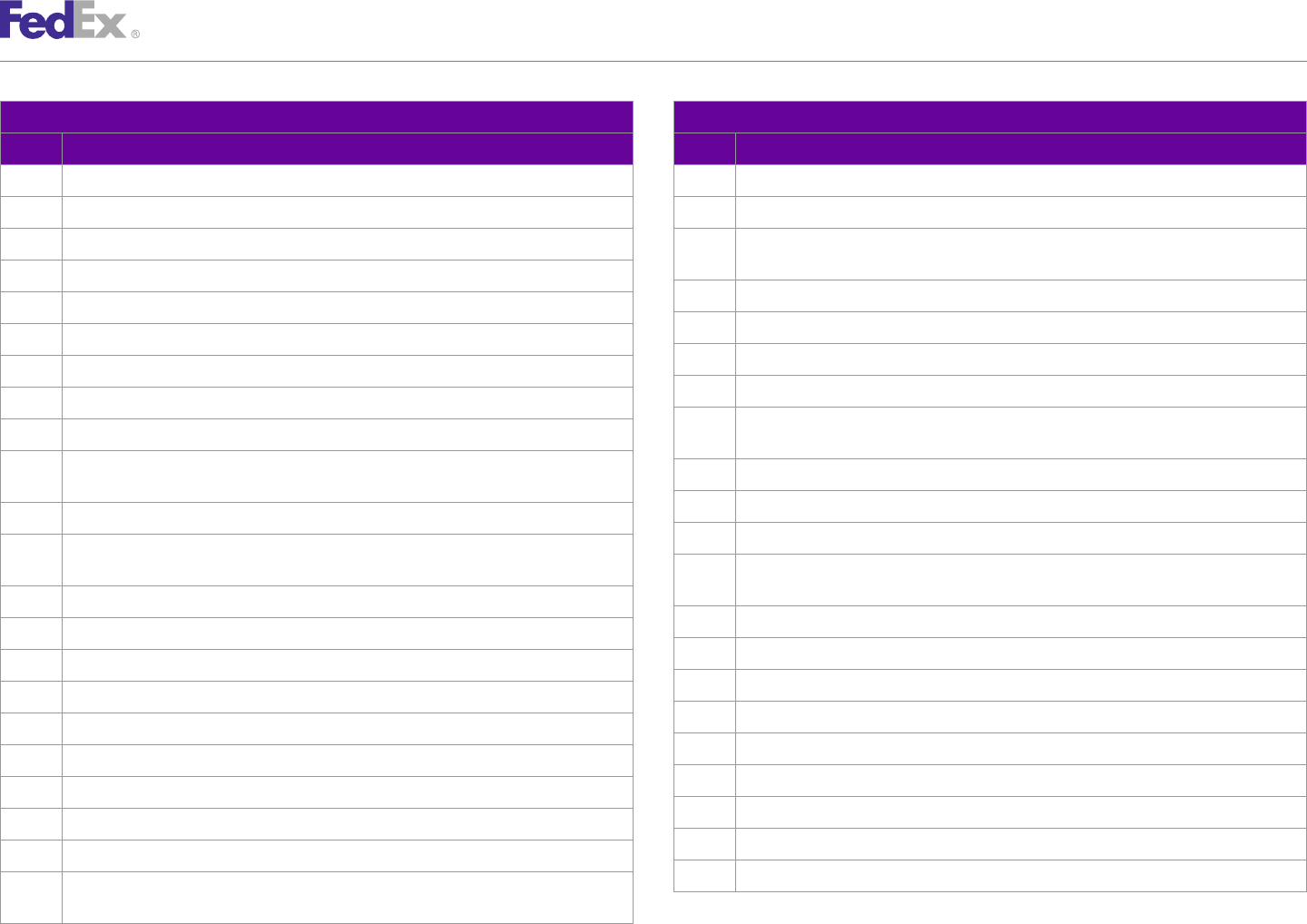
AppendixAppendix OO
Error Code Messages
Rate Service Rate Service
Code Message Code Message
820 The destination state/province code has been changed. 844 Origin is routed through another country.
821 The origin country code has been changed. 845 Destination is routed through another country.
822 The destination country code has been changed. 846 Package {PACKAGE_INDEX} - Special service conflict. {SPECIAL_SERVICE_TYPE_1} is not
valid with {SPECIAL_SERVICE_TYPE_2}.
823 The country's default routing code was used for the {ORIGIN_OR_DESTINATION}.
847 Package {PACKAGE_INDEX} - Insured value amount invalid or exceeds limit allowed.
824 The routing code was derived from the postal code for the {ORIGIN_OR_DESTINATION}.
848 Package {PACKAGE_INDEX} - COD collection currency type is invalid or missing.
825 The routing code was derived from the city for the {ORIGIN_OR_DESTINATION}.
849 Package {PACKAGE_INDEX} - Dry Ice weight over limit of 2.5 Kg for destination.
826 Dry Ice weight (in kilograms) is required with Dry Ice special service.
850 Account number not found.
827 ShipmentDryIceDetail object cannot be null.
851 Package {PACKAGE_INDEX} - FedEx Envelope cannot exceed the limit of {WEIGHT}
828 Dry Ice weight over limit of 2.5 Kg for destination. {WEIGHT_UNITS}.
829 Package {PACKAGE_INDEX} - Dry Ice weight (in kilograms) is required with Dry Ice special 852 Dangerous Goods must be entered on all packages.
service.
853 The Dangerous Goods type cannot be different across packages.
830 Package {PACKAGE_INDEX} - Dry Ice weight is required and cannot be null.
854 Signature Option must be entered on all packages.
831 Service was validated at the country level, but might not be valid for the actual intended
city for the {ORIGIN_OR_DESTINATION}. 855 Package {PACKAGE_INDEX} - Weight cannot exceed the {ORIGIN_OR_DESTINATION} limit
of {WEIGHT} {WEIGHT_UNITS}.
834 Deliver Weekday was assumed.
857 Package {PACKAGE_INDEX} - Special service conflict.
835 Destination Postal-City Mismatch.
858 Package {PACKAGE_INDEX} - Invalid dimensions.
836 Destination Postal-State Mismatch.
860 Account and meter number aren't consistent.
837 Express and Freight packages cannot be mixed in the same shipment.
861 Meter number is inactive.
838 Origin Postal-City Mismatch.
862 Dry Ice Package count is missing or invalid.
839 Origin Postal-State Mismatch.
863 Origin postal and country or location id is required.
840 The length of the destination state or province exceeds the limit of 2 characters.
864 Origin address not found.
841 The length of the origin state or province exceeds the limit of 2 characters.
865 Origin state / province missing or invalid.
842 Customs value currency for International FedEx Ground may only be USD or CAD.
866 Origin postal code missing or invalid.
843 Service was not fully validated since the country level information could not be determined
for the {ORIGIN_OR_DESTINATION}.
FedEx Web Services, Developer Guide 480
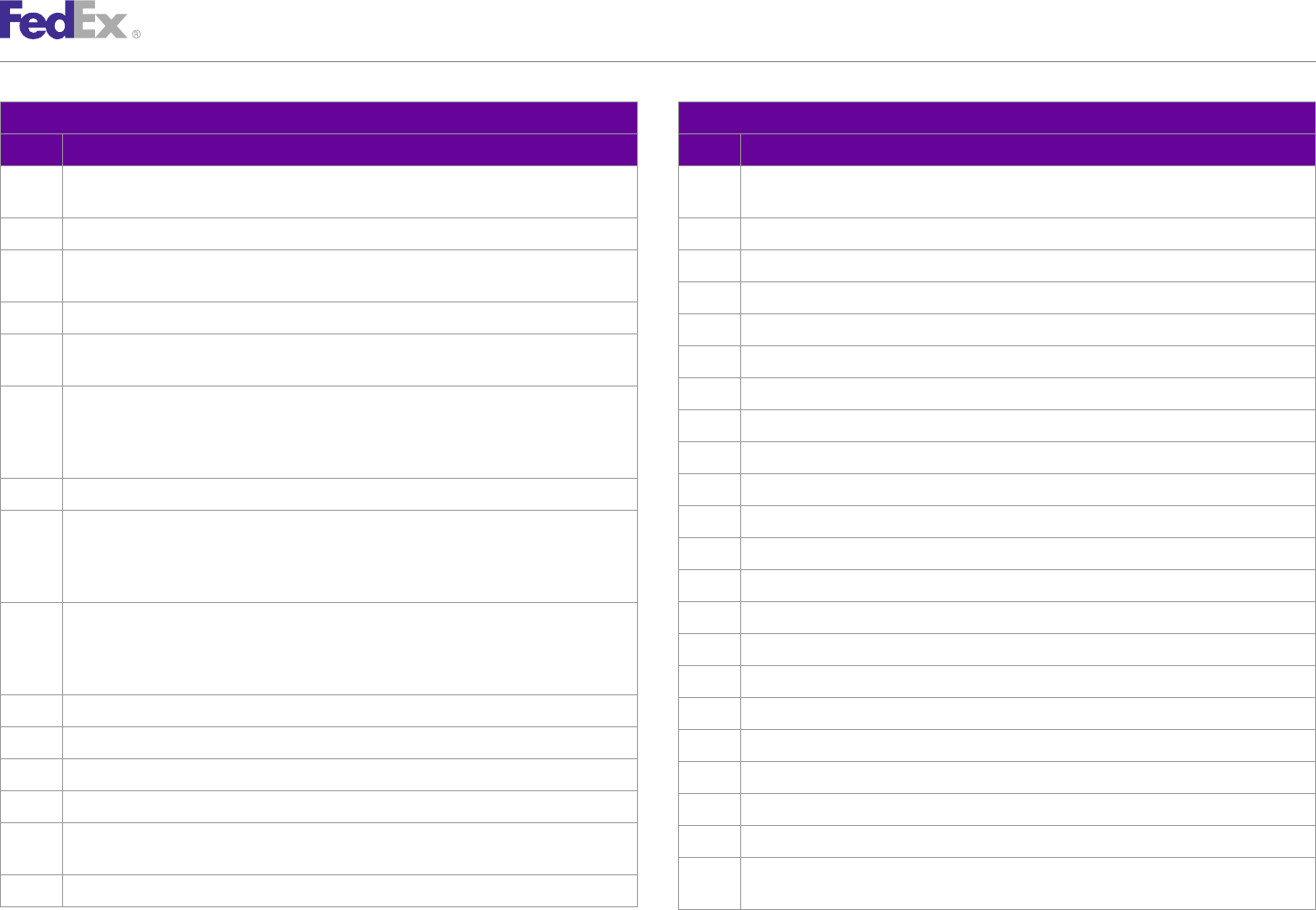
AppendixAppendix OO
Error Code Messages
Rate Service Rate Service
Code Message Code Message
867 Please select a valid Date Certain delivery date : {DATE_1}; {DATE_2}; {DATE_3}; 886 Money Back Guarantee is not eligible for this pick up/delivery postal/zip code.
{DATE_4}; {DATE_5}; {DATE_6}; {DATE_7}; {DATE_8}; {DATE_9}; {DATE_10}; {DATE_11}. {OPERATING_COMPANY}
868 Service is not allowed. 887 The origin does not allow pickup for Express services.
869 Packaging type {PACKAGING_TYPE} is not valid for carrier {OPERATING_COMPANY_1}; 888 The origin does not allow pickup for Freight services.
{OPERATING_COMPANY_2}; changed to your packaging. 889 The origin is not served for Express services.
870 Service type takes precedence over carrier codes; service type used to rate. 890 The origin is not served for Freight services.
871 Service availability could not be obtained for FedEx Express services, because Broker Select 891 RequestedShipment object cannot be null.
Option requires broker address.
892 The ship date is required. Format is YYYY-MM-DDThh:mm:ssTZD.
872 Rating is temporarily unavailable for one or more services {SERVICE_TYPE_1};
{SERVICE_TYPE_2}; {SERVICE_TYPE_3}; {SERVICE_TYPE_4}; {SERVICE_TYPE_5}; 893 RequestedPackage object cannot be null or empty.
{SERVICE_TYPE_6}; {SERVICE_TYPE_7}; {SERVICE_TYPE_8}; {SERVICE_TYPE_9}; 894 CustomsClearanceDetail object cannot be null.
{SERVICE_TYPE_10}; {SERVICE_TYPE_11}. Please try again later.
895 Broker Address object cannot be null.
873 All specified account numbers must match.
896 Broker city, postal code or location must be provided.
875 Rating is temporarily unavailable for one or more FedEx Express services:
{SERVICE_TYPE_1}; {SERVICE_TYPE_2}; {SERVICE_TYPE_3}; {SERVICE_TYPE_4}; 897 The length of the broker postal code exceeds the limit of 9 characters.
{SERVICE_TYPE_5}; {SERVICE_TYPE_6}; {SERVICE_TYPE_7}; {SERVICE_TYPE_8};
898 The length of the broker state or province exceeds the limit of 2 characters.
{SERVICE_TYPE_9}; {SERVICE_TYPE_10}; {SERVICE_TYPE_11}. Please try again later.
899 The length of the broker country exceeds the limit of 2 characters.
876 Rating is temporarily unavailable for one or more FedEx Ground services:
{SERVICE_TYPE_1}; {SERVICE_TYPE_2}; {SERVICE_TYPE_3}; {SERVICE_TYPE_4}; 900 he length of the broker location exceeds the limit of 5 characters.
{SERVICE_TYPE_5}; {SERVICE_TYPE_6}; {SERVICE_TYPE_7}; {SERVICE_TYPE_8};
{SERVICE_TYPE_9}; {SERVICE_TYPE_10}; {SERVICE_TYPE_11}. Please try again later. 901 Commodity object cannot be null.
877 Astra location not found. 902 Commodity {COMMODITY_INDEX} - Commodity is required.
878 Airbill is not allowed for Destination Country. 903 Commodity {COMMODITY_INDEX} - Customs value is invalid.
879 Airbill is not allowed for Origin Country. 904 Commodity {COMMODITY_INDEX} - Customs value currency type is required.
880 Airbill validation failed. 905 Total packages cannot exceed {PACKAGE_COUNT} for {SPECIAL_SERVICE_TYPE}.
883 Package level variable handling charges cannot be calculated for FedEx Express multi-piece 906 Customs Value currency type must be the same for all packages.
shipments; only shipment-level values will be applied. 907 Commodity {COMMODITY_INDEX} - Number of pieces is required and cannot be a negative
885 Commitment cannot be obtained for service {SERVICE_TYPE}. value or exceed 9,999.
FedEx Web Services, Developer Guide 481
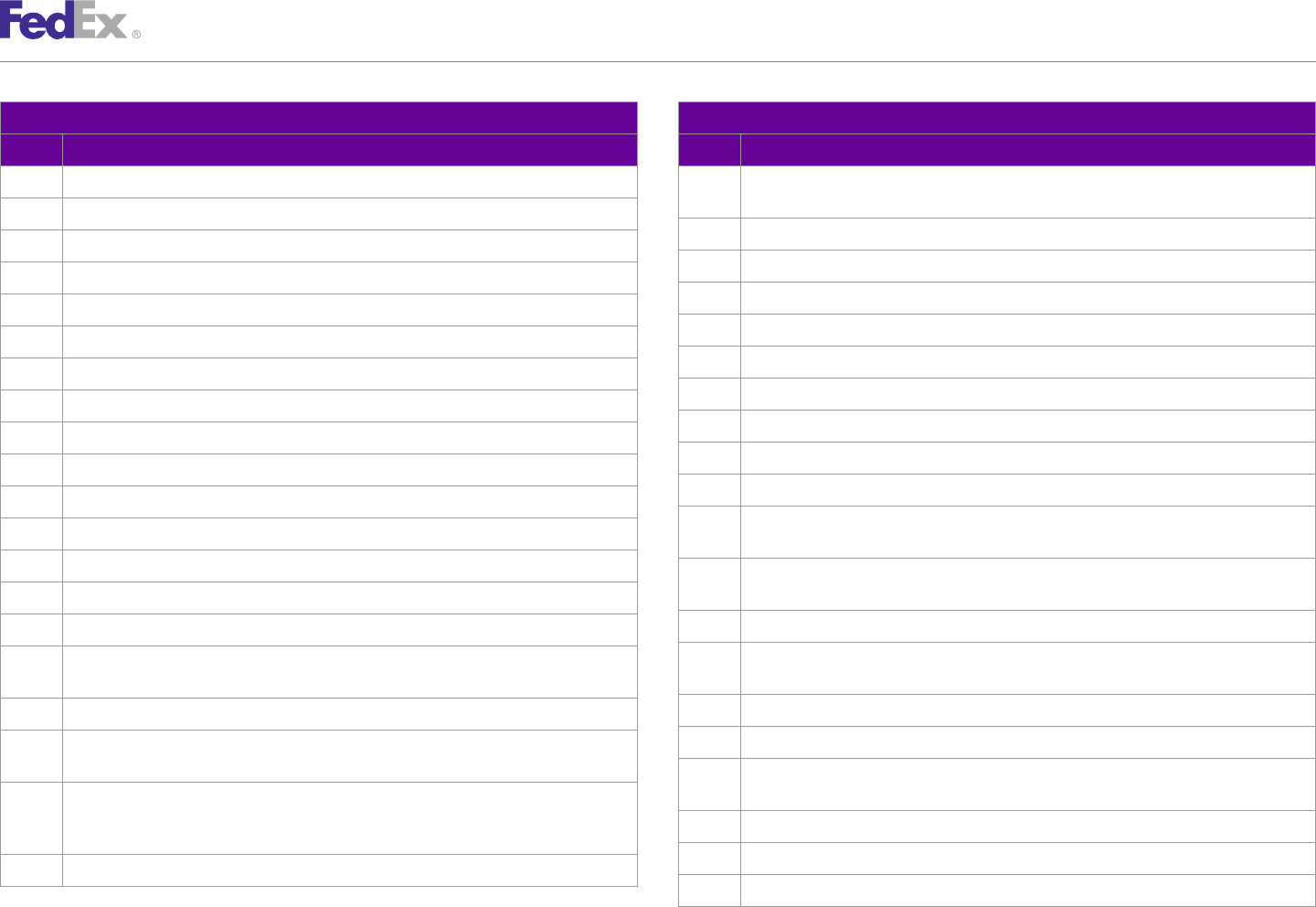
AppendixAppendix OO
Error Code Messages
Rate Service Rate Service
Code Message Code Message
908 Rating for carrier {OPERATING_COMPANY} is not supported for serviceLevel internal edits. 929 Service option types are not considered when requesting rates for a specific service. Please
use the special service types instead.
909 Flatbed trailer option invalid or missing.
930 Service type Ground Home Delivery must be designated as residential delivery.
911 Only "IN" and "CM" are valid values for LinearUnits.
931 Freight guarantee type invalid or missing.
912 Only "LB" and "KG" are valid values for WeightUnits.
932 Pickup request type is invalid.
913 Weight below minimum requirement.
933 Pickup request source is invalid.
914 Weight exceeds limit allowed. {ORIGIN_OR_DESTINATION}
934 Pending shipment type is invalid or missing.
915 Weight object cannot be null.
935 Freight shipment role type invalid or missing.
916 Destination city is invalid.
936 Freight shipment line item {FREIGHT_SHIPMENT_LINE_ITEM} - class is required.
917 Origin city is invalid.
938 Volume unit of measure missing or invalid.
918 Service {SERVICE_TYPE} is not allowed for the {ORIGIN_OR_DESTINATION}.
940 Freight shipment line item {FREIGHT_SHIPMENT_LINE_ITEM} - weight is missing or invalid.
919 Commodity {COMMODITY_NAME} is invalid.
941 Special service {SPECIAL_SERVICE_TYPE} was ignored since it is not supported at this
920 Commodity {COMMODITY_NAME} is not allowed. time.
921 Insured Value cannot be a negative value. 942 Rate request type {RATE_REQUEST_TYPE_1}; {RATE_REQUEST_TYPE_2} was ignored
because it is incompatible with the request.
922 Package {PACKAGE_INDEX} - Insured Value cannot be a negative value.
943 There are no valid SmartPost services available.
923 SignatureOptionDetail object cannot be null.
944 The combination of carrier codes is invalid; {OPERATING_COMPANY} is not allowed with
924 This shipment qualifies for FedEx Home Delivery. Please resubmit your request with the other requested types.
serviceType Ground Home Delivery.
945 Physical packaging type was not one of the expected values.
925 Origin country code invalid or missing.
948 Invalid credit card number.
926 Special Service {SPECIAL_SERVICE_TYPE} not allowed at {SHIPMENT_OR_PACKAGE} level
for service. 949 Requested package line items and freightShipmentDetails cannot be mixed in the same
request. Please resubmit your request using one or the other.
927 Packaging type {PACKAGING_TYPE} is not valid for carriers: {OPERATING_COMPANY_1};
{OPERATING_COMPANY_2}. Available rates were checked for the following carriers only: 954 SmartPostShipmentDetail object cannot be null.
{OPERATING_COMPANY_3}.
955 Customer not eligible for the SmartPost indicia entered.
928 Service option type {SERVICE_OPTION_TYPE} is invalid.
957 Rating account number validation is temporarily unavailable. Please try again later.
FedEx Web Services, Developer Guide 482
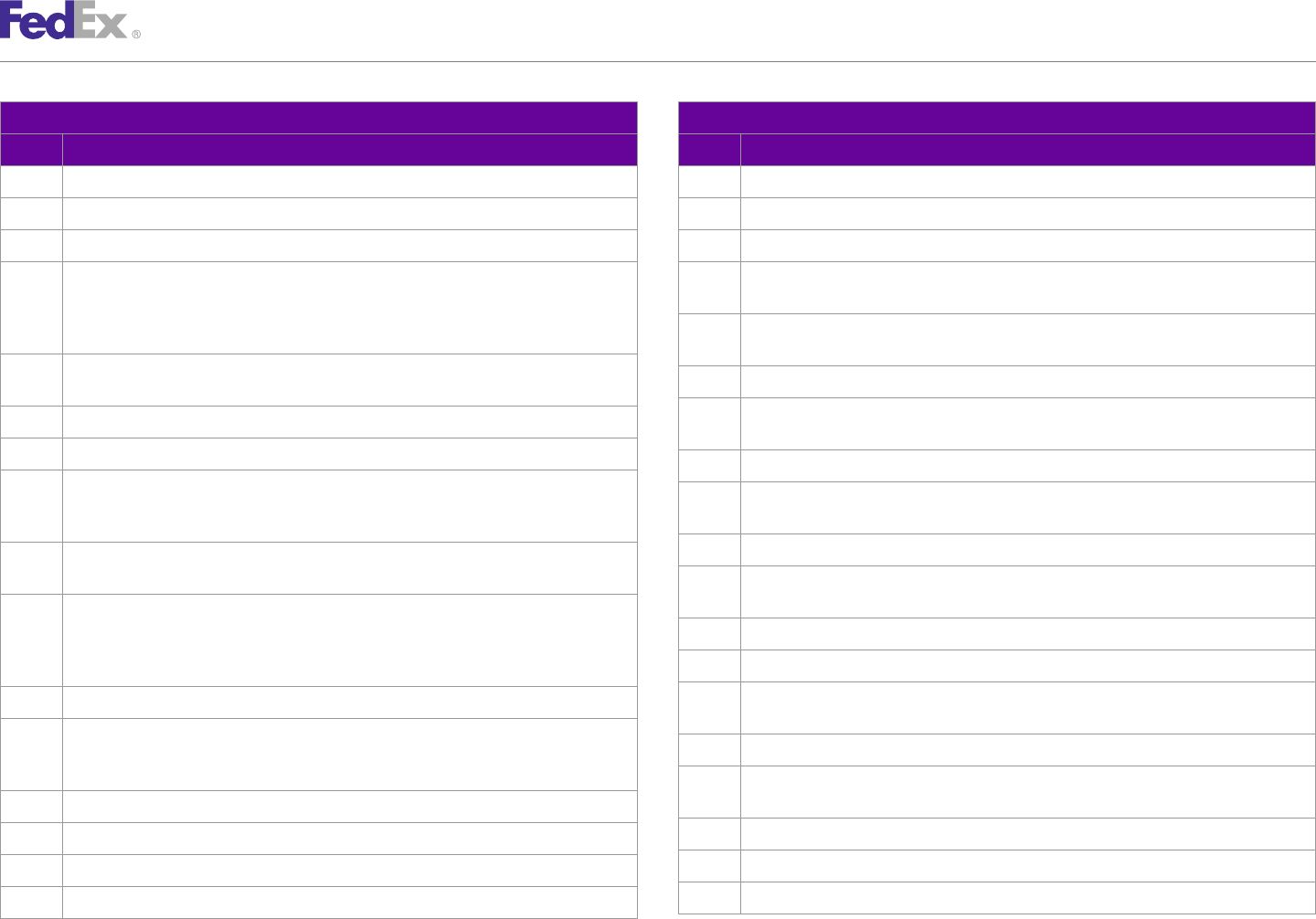
AppendixAppendix OO
Error Code Messages
Rate Service Rate Service
Code Message Code Message
958 SmartPost hub id is invalid. 977 The ship date has been changed for commitment purposes.
959 The account number entered for {ACCOUNT_NUMBER_TYPE} could not be validated. 978 Variable handing cannot be calculated for FedEx LTL freight shipments.
960 Insured Value is not allowed for SmartPost. 979 COD transportation charges cannot be calculated for FedEx LTL freight shipments.
961 The address entered for {ACCOUNT_NUMBER_TYPE} is missing one or more required 980 Freight guarantee type {FREIGHT_GUARANTEE_TYPE} is not valid for service type
fields: {ADDRESS_FIELD_1}; {ADDRESS_FIELD_2}; {ADDRESS_FIELD_3}; {SERVICE_TYPE}.
{ADDRESS_FIELD_4}; {ADDRESS_FIELD_5}. Please resubmit your request with all required 981 A freight guarantee type is required for service type {SERVICE_TYPE} and special service
address fields. type {SPECIAL_SERVICE_TYPE}.
963 We are unable to provide an online rate quote for this shipment. Please call Customer 982 The shipping address provided does not match the account address.
Service at {PHONE_NUMBER}.
983 ervice option type {SERVICE_OPTION_TYPE} was ignored because it is incompatible with
964 Invalid Commodity Number/Suffix - must be numeric. the request.
965 Please enter a valid city, state, and postal code for the origin. 984 Please enter a valid city, state, and postal code for the destination.
966 Total weight of this shipment is {WEIGHT_1} {WEIGHT_UNITS_1}. Maximum weight that 985 Total weight does not equal the sum of line item weights; sum of line item weights used
can be rated is {WEIGHT_2} {WEIGHT_UNITS_2}. Please contact our Truckload to rate.
Management Services Team at {PHONE_NUMBER}.
987 Either a FedEx Freight or Alternate account number and associated address is required.
967 Special service type {SPECIAL_SERVICE_TYPE} is not available for this shipment. If you
have any questions please contact Customer Service at {PHONE_NUMBER}. 988 Either a FedEx Freight or Alternate account number and associated address is required for
service type {SERVICE_TYPE}.
969 Shipment special service type {SPECIAL_SERVICE_TYPE} is not valid for shipments to/from
{COUNTRY_CODE}. For assistance, please contact Customer Service at 989 Rating for FedEx LTL freight shipments is not supported at this time.
{PHONE_NUMBER_1} (dialing from the U.S.) or {PHONE_NUMBER_2} (dialing from 990 Service type {SERVICE_TYPE} is not allowed for the origin/destination pair.
Mexico).
991 Rates and transit times are not available for the account number entered. For immediate
970 Origin city name missing or invalid. assistance, please contact your local FedEx Customer Service.
971 Value exceeds the maximum dollar amount {CURRENCY_AMOUNT} per {WEIGHT_UNITS}. 992 RequestedPackageLineItem object cannot be null or empty.
Please contact Customer Service at {PHONE_NUMBER} for freight charges and excess
coverage charge, if available. 994 Rates and transit times are not available for the account number entered. For immediate
assistance, please contact your local FedEx Customer Service.
972 Collect and/or COD shipments are not allowed to this destination.
995 Hub ID cannot be null or empty.
973 Account number {ACCOUNT_NUMBER} cannot be used as a {ROLE_TYPE} account.
996 SmartPost ancillary endorsement type was not one of the expected values.
974 Payment type {PAYMENT_TYPE} is not valid for the role selected.
997 SmartPost indicia type is invalid or missing.
975 Destination city name missing or invalid.
FedEx Web Services, Developer Guide 483
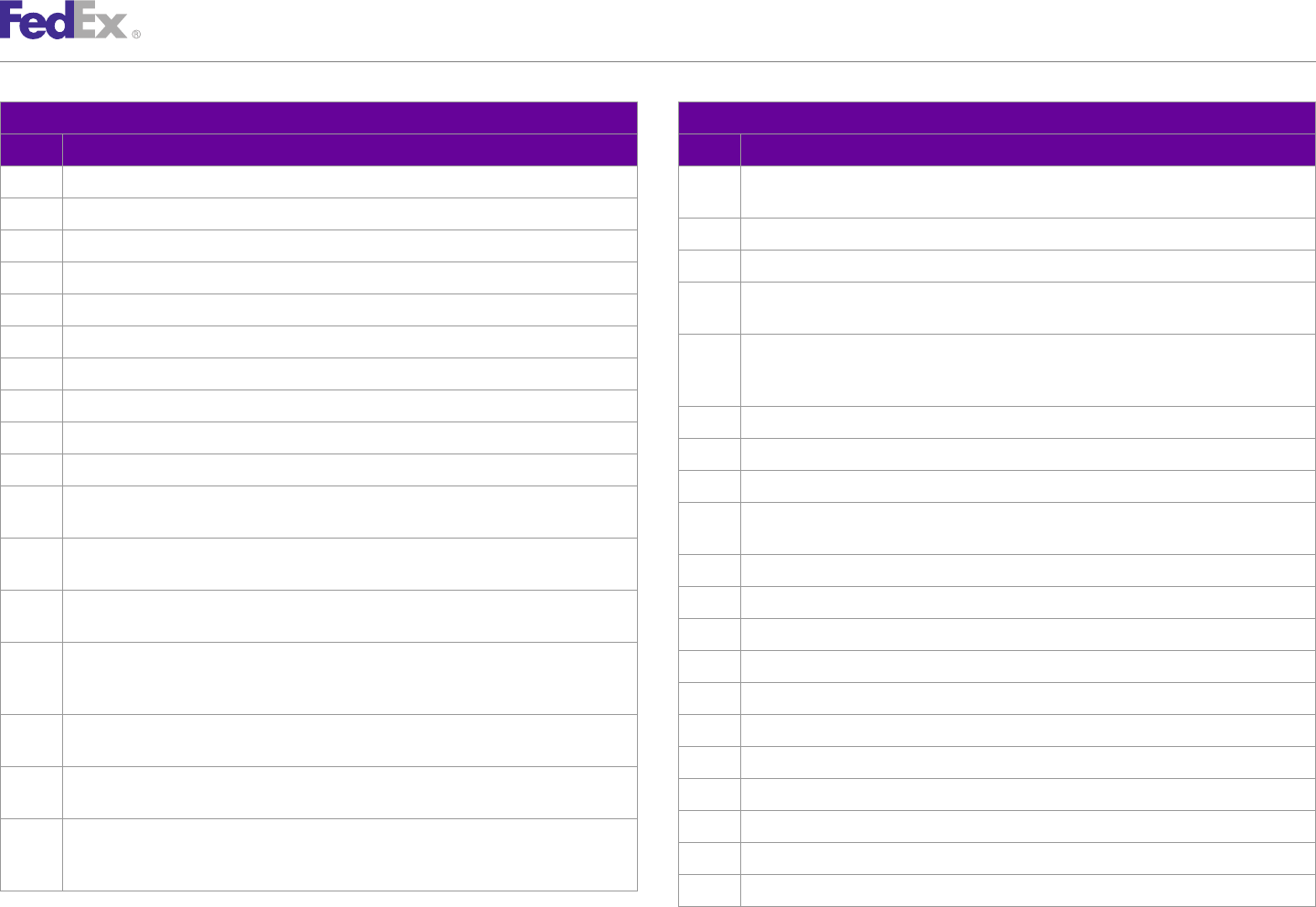
AppendixAppendix OO
Error Code Messages
Rate Service Rate Service
Code Message Code Message
999 An unexpected exception occurred. 1016 UN ID is required. It is missing for commodity {COMMODITY_INDEX} within Container
{CONTAINER_INDEX} within package {PACKAGE_INDEX}.
1000 Service Type is required.
1017 HazardousCommodityDescription cannot be null.
1001 Invalid Service Type.
1018 Package {PACKAGE_INDEX} object cannot be null.
1002 Origin Country Code is required.
1019 Within Package {PACKAGE_INDEX} request, object {OBJECT_NAME} is required and
1003 Destination Country Code is required. cannot be null.
1004 Invalid Origin Country Code. 1020 Within Commodity {COMMODITY_INDEX} within Container {CONTAINER_INDEX} within
Package {PACKAGE_INDEX} request, object {OBJECT_NAME} is required and cannot be
1005 Invalid Destination Country Code. null.
1006 UN ID is required. 1021 IATA single hazardous commodity validation is not allowed at this time.
1007 No rows match the request. 1022 Regulation type given not available for this method.
1008 At least one package is required. 1023 HazardousCommodityContent cannot be null.
1009 Multiple rows match the requested commodity {COMMODITY_INDEX} within container 1024 UNID, packing instructions, quantity amount and quantity units are all required fields for
{CONTAINER_INDEX} within package {PACKAGE_INDEX}. this method.
1010 Ground does not accept commodity {COMMODITY_INDEX} within Container 1025 Packing instructions specified are not allowed.
{CONTAINER_INDEX} within package {PACKAGE_INDEX}.
1026 Hazardous waste will not be accepted for carriage.
1011 Technical name not provided for commodity {COMMODITY_INDEX} within container
{CONTAINER_INDEX} within package {PACKAGE_INDEX}. 1027 The packing type does not match the selected UNID.
1012 Commodity {COMMODITY_INDEX} cannot be combined with Commodity 1028 The packing instructions do not match the selected UNID.
{COMMODITY_INDEX2} in package {PACKAGE_INDEX} within Container
{CONTAINER_INDEX}. 1029 The quantity units (Units of Measure) do not match the selected UNID.
1013 Commodity Error in package {PACKAGE_INDEX} within Container {CONTAINER_INDEX} . 1030 FedEx does not ship this hazardous class.
Hazardous Class 1 commodities must be exactly equal in order to be shipped together. 1031 Hazardous class does not match the selected UNID.
1014 No rows match the request for commodity{COMMODITY_INDEX} within container 1032 Subsidiary class[0] does not match the selected UNID.
{CONTAINER_INDEX} within package {PACKAGE_INDEX}.
1033 Subsidiary class[1] does not match the selected UNID.
1015 The hazard class in the request is not on the segregation table for commodity
{COMMODITY_INDEX} within Container {CONTAINER_INDEX} within package 1034 Proper shipping name does not match the selected UNID.
{PACKAGE_INDEX}. 1035 Multiple rows have been found to match commodity.
FedEx Web Services, Developer Guide 484
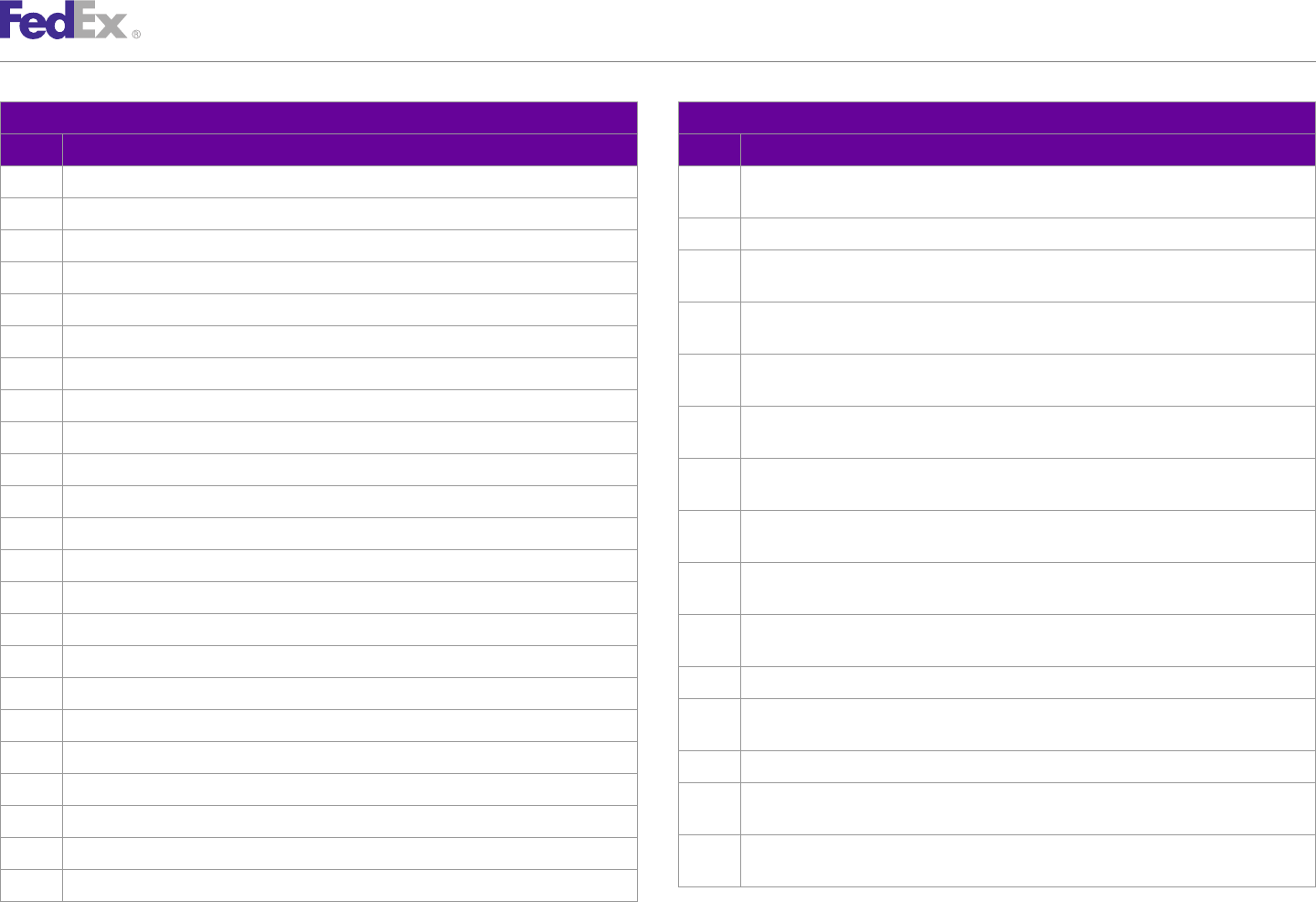
AppendixAppendix OO
Error Code Messages
Rate Service Rate Service
Code Message Code Message
1036 The quantity amount may not exceed 9999.99. 1059 Technical Name exceeds max length for commodity {COMMODITY_INDEX} within container
{CONTAINER_INDEX} within package {PACKAGE_INDEX}.
1037 The quantity amount may not exceed allowable limits.
1060 Invalid Proper Shipping Name.
1038 Only values of GROSS or NET are valid for quantity type indicator.
1061 For commodity {COMMODITY_INDEX} within container {CONTAINER_INDEX} within
1039 Percentage is required field for this specific UNID. package {PACKAGE_INDEX} Hazardous Waste will not be accepted for carriage.
1040 Percentage is not within limits. 1062 Q-Value exceeds limit for container {CONTAINER_INDEX} within package
{PACKAGE_INDEX}.
1041 Radionuclide is not specified or is invalid.
1063 For container {CONTAINER_INDEX} within package {PACKAGE_INDEX} At least one
1042 Activity value is not specified or is invalid. commodity is required.
1043 Packaging type is not specified or is invalid. 1064 For commodity {COMMODITY_INDEX} within container {CONTAINER_INDEX} within
1044 Activity unit of measure is not specified or is invalid. package {PACKAGE_INDEX} Proper shipping name does not match the selected UN ID.
1045 Surface reading is not specified or has exceeded 200 mrem/h. 1065 For package {PACKAGE_INDEX} when hazardous commodities are supplied the hazardous
commodity option type must contain HAZARDOUS_MATERIALS.
1046 Physical form is not specified or is invalid.
1066 For commodity {COMMODITY_INDEX} within container {CONTAINER_INDEX} within
1047 Chemical form is not specified or is invalid. package {PACKAGE_INDEX} percentage is invalid.
1048 Transport index must be from 0.0 to 10.0. 1067 For commodity {COMMODITY_INDEX} within container {CONTAINER_INDEX} within
1049 Critical safety index is not within limits. package {PACKAGE_INDEX} Percentage is not within limits.
1050 Technical name is required for the selected UNID. 1068 For commodity {COMMODITY_INDEX} within container {CONTAINER_INDEX} within
package {PACKAGE_INDEX} Percentage must be greater than 0.
1051 Not a valid regulation type.
1069 UN ID is not accepted for carriage.
1052 IATA hazardous commodity lookup is not allowed at this time.
1071 Hazard Class is required for commodity {COMMODITY_INDEX} within container
1053 UNID for IATA commodities must be 4 digit numeric format. {CONTAINER_INDEX} within package {PACKAGE_INDEX}.
1054 Quantity type for this commodity should be GROSS. 1072 For package {PACKAGE_INDEX} invalid accessibility for Reportable Quantities.
1055 Quantity type for this commodity should be NET. 1073 Container {CONTAINER_INDEX} Within Package {PACKAGE_INDEX} is required and cannot
be null or empty.
1056 RadionuclideDetail cannot be null.
1074 Container type is not specified for container {CONTAINER_INDEX} within package
1057 Within package {PACKAGE_INDEX} Commodities in package cannot be combined.
{PACKAGE_INDEX}.
1058 Percentage must be greater than 0.
FedEx Web Services, Developer Guide 485
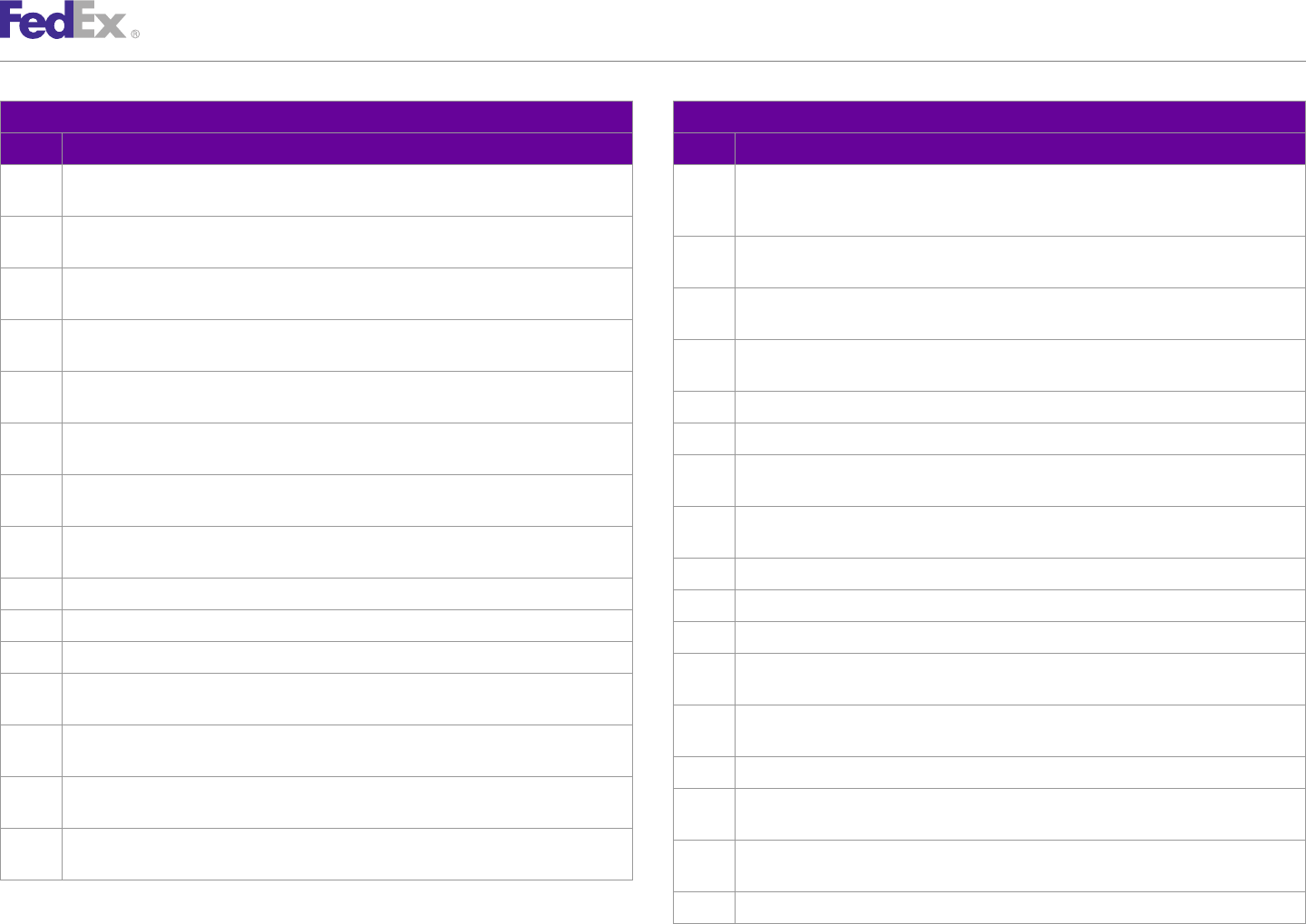
AppendixAppendix OO
Error Code Messages
Rate Service Rate Service
Code Message Code Message
1075 Commodity {COMMODITY_INDEX} within container {CONTAINER_INDEX} within package 1090 Commodity {COMMODITY_INDEX} within container {CONTAINER_INDEX} cannot be
{PACKAGE_INDEX} cannot be null or empty. combined with Commodity {COMMODITY_INDEX2} within container {CONTAINER_INDEX2}
in package {PACKAGE_INDEX}.
1076 For container {CONTAINER_INDEX} within package {PACKAGE_INDEX} Commodity count
exceeds allowed limit. 1091 Radionuclide is invalid for commodity {COMMODITY_INDEX} within container
{CONTAINER_INDEX} within package {PACKAGE_INDEX}.
1077 For commodity {COMMODITY_INDEX} within container {CONTAINER_INDEX} within
package {PACKAGE_INDEX} Quantity amount is required. 1092 For commodity {COMMODITY_INDEX} within container {CONTAINER_INDEX} within
package {PACKAGE_INDEX} Activity value is not specified or is invalid.
1078 For commodity {COMMODITY_INDEX} within container {CONTAINER_INDEX} within
package {PACKAGE_INDEX} invalid quantity units (Units Of Measure). 1093 For commodity {COMMODITY_INDEX} within container {CONTAINER_INDEX} within
package {PACKAGE_INDEX} Activity unit of measure is not specified or is invalid.
1079 For commodity {COMMODITY_INDEX} within container {CONTAINER_INDEX} within
package {PACKAGE_INDEX} The packing group does not match the selected UN ID. 1094 For package {PACKAGE_INDEX} Transport index must be from 0.0 to 10.0.
1080 The Packing Instruction specified is not allowed For commodity {COMMODITY_INDEX} 1095 For package {PACKAGE_INDEX} Surface reading cannot exceed 200 mrem/h.
within container {CONTAINER_INDEX} within package {PACKAGE_INDEX}. 1096 For commodity {COMMODITY_INDEX} within container {CONTAINER_INDEX} within
1081 The Packing Instruction does not match the UN ID for commodity {COMMODITY_INDEX} package {PACKAGE_INDEX} Physical form is not specified or invalid.
within container {CONTAINER_INDEX} within package {PACKAGE_INDEX}. 1097 For commodity {COMMODITY_INDEX} within container {CONTAINER_INDEX} within
1082 For commodity {COMMODITY_INDEX} within container {CONTAINER_INDEX} within package {PACKAGE_INDEX} Chemical form is not specified or is invalid.
package {PACKAGE_INDEX} FedEx does not ship these classes of dangerous goods. 1098 For package {PACKAGE_INDEX} Critical safety index is not within limits.
1083 Invalid quantity units (Units Of Measure. 1099 ClientDetail object cannot be null.
1084 For package {PACKAGE_INDEX} Commodity option types cannot be combined. 1101 Request object cannot be null.
1085 Invalid quantity amount. 1102 For commodity {COMMODITY_INDEX} within container {CONTAINER_INDEX} within
1086 For commodity {COMMODITY_INDEX} within container {CONTAINER_INDEX} within package {PACKAGE_INDEX} Radionuclide only allowed for Radioactive Commodities.
package {PACKAGE_INDEX} The Quantity amount may not exceed allowable limits. 1103 For commodity {COMMODITY_INDEX} within container {CONTAINER_INDEX} within
1087 For commodity {COMMODITY_INDEX} within container {CONTAINER_INDEX} within package {PACKAGE_INDEX} invalid Proper Shipping Name.
package {PACKAGE_INDEX} The quantity units do not match the selected UN ID. 1104 Quantity units are required.
1088 For commodity {COMMODITY_INDEX} within container {CONTAINER_INDEX} within 1105 For commodity {COMMODITY_INDEX} within container {CONTAINER_INDEX} within
package {PACKAGE_INDEX} the quantity amount exceeds allowable limits. package {PACKAGE_INDEX} Quantity units are required.
1089 For commodity {COMMODITY_INDEX} within container {CONTAINER_INDEX} within 1106 For commodity {COMMODITY_INDEX} within container {CONTAINER_INDEX} within
package {PACKAGE_INDEX} UN ID is not accepted for carriage. package {PACKAGE_INDEX} Proper Shipping Name is required.
1107 Proper Shipping Name is required.
FedEx Web Services, Developer Guide 486
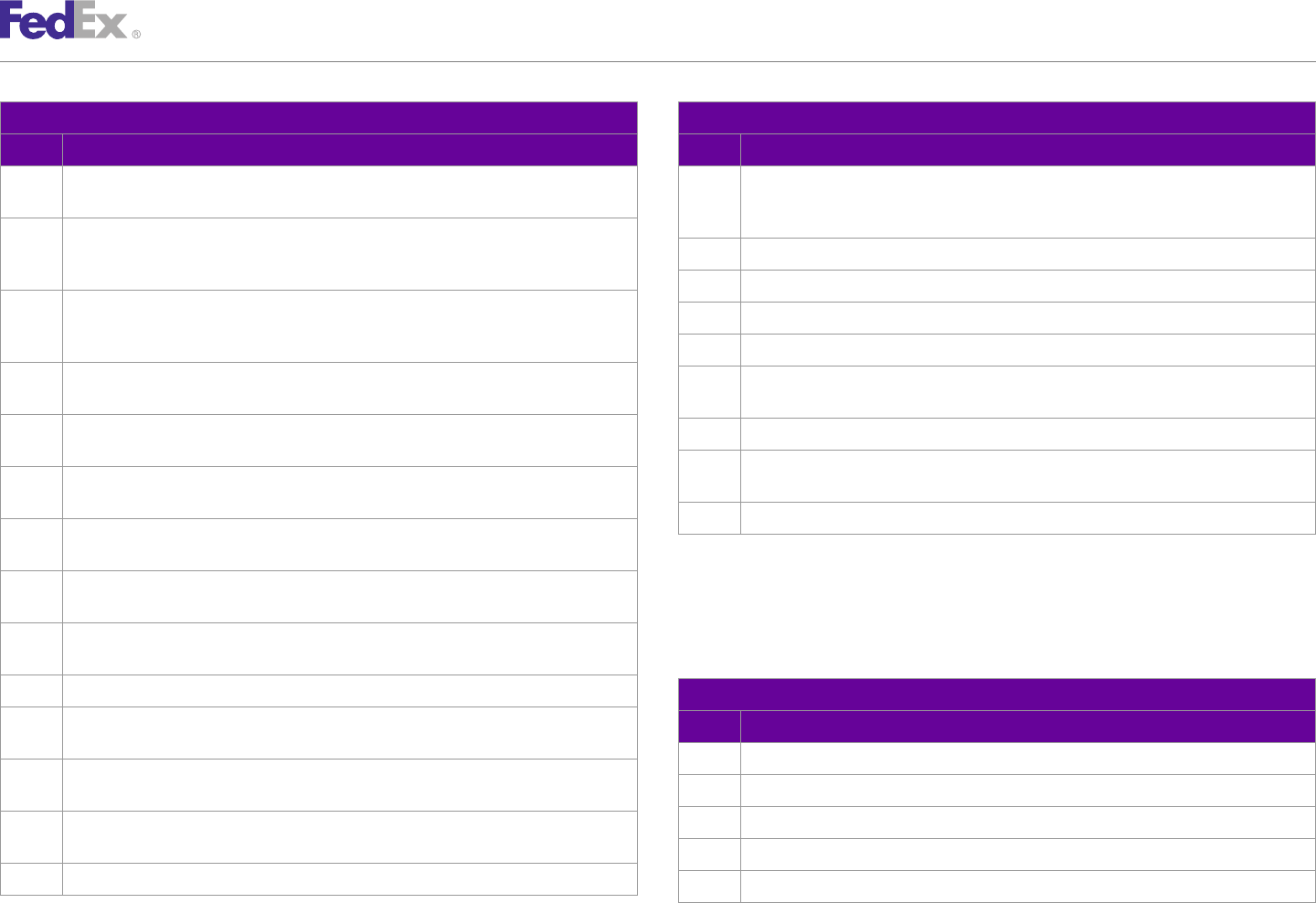
AppendixAppendix OO
Error Code Messages
Rate Service Rate Service
Code Message Code Message
1108 HazardousCommodityContent array cannot be null or empty for Package {PACKAGE_INDEX} 1122 Only values of GROSS or NET are valid for quantity type indicator for commodity
within Container {CONTAINER_INDEX}. {COMMODITY_INDEX} within container {CONTAINER_INDEX} within package
{PACKAGE_INDEX}.
1109 UNID for IATA commodities must be a 4 digit numeric format for Commodity
{COMMODITY_INDEX} within container {CONTAINER_INDEX} within package 1123 For package {PACKAGE_INDEX} Radioactivity Detail Dimensional length is not specified.
{PACKAGE_INDEX}. 1124 For package {PACKAGE_INDEX} Radioactivity Detail Dimensional width is not specified.
1110 For Commodity {COMMODITY_INDEX} within container {CONTAINER_INDEX} within 1125 For package {PACKAGE_INDEX} Radioactivity Detail Dimensional height is not specified.
package {PACKAGE_INDEX} unid, packing instructions, quantity amount and quantity units
are all required fields. 1126 For package {PACKAGE_INDEX} Radioactivity Detail Dimensional units is not specified.
1111 For commodity {COMMODITY_INDEX} within container {CONTAINER_INDEX} within 1127 Radioactive Container Class is not valid for container {CONTAINER_INDEX} within package
package {PACKAGE_INDEX} Quantity type for this commodity should be GROSS. {PACKAGE_INDEX}.
1112 For commodity {COMMODITY_INDEX} within container {CONTAINER_INDEX} within 1128 For package {PACKAGE_INDEX} Transport index must be from 0.0 to 3.0.
package {PACKAGE_INDEX} Quantity type for this commodity should be NET. 1129 For package {PACKAGE_INDEX} Commodity option Hazardous Material and Small Quantity
1113 PackingType of ALL_PACKED_IN_ONE is required for container {CONTAINER_INDEX} within Exception cannot be combined.
package {PACKAGE_INDEX}. 1130 For package {PACKAGE_INDEX} Radioactivity Detail Dimensional units is invalid.
1114 Invalid No Restriction Commodity provided for Commodity {COMMODITY_INDEX} within
container {CONTAINER_INDEX} in package {PACKAGE_INDEX}.
1115 Commodity {COMMODITY_INDEX} cannot be combined with {COMMODITY_INDEX2} Ship Service and Open Shipping Error
within container {CONTAINER_INDEX} in package {PACKAGE_INDEX}. Messages
1116 Radionuclide is not specified for commodity {COMMODITY_INDEX} within container
{CONTAINER_INDEX} within package {PACKAGE_INDEX}. These error messages apply to Ship Service and Open Shipping:
1117 Within package {PACKAGE_INDEX} at least one container is required. Ship Service
1118 Container {CONTAINER_INDEX} within package {PACKAGE_INDEX} is declared as Code Message
ALL_PACKED_IN_ONE but does not have multiple commodities within it. 1000 General Failure.
1119 Radioactive Container Class is not specified for container {CONTAINER_INDEX} within 1001 Unexpected reply from service.
package {PACKAGE_INDEX}.
1003 Information may have been defaulted to process this request.
1120 Radioactive Container Class is not required for commodity {COMMODITY_INDEX} within
container {CONTAINER_INDEX} within package {PACKAGE_INDEX}. 1004 Information may have been defaulted to process this request.
1121 For package {PACKAGE_INDEX} Radioactivity Detail Dimensions is not specified. 2000 Invalid streetLine 1
FedEx Web Services, Developer Guide 487
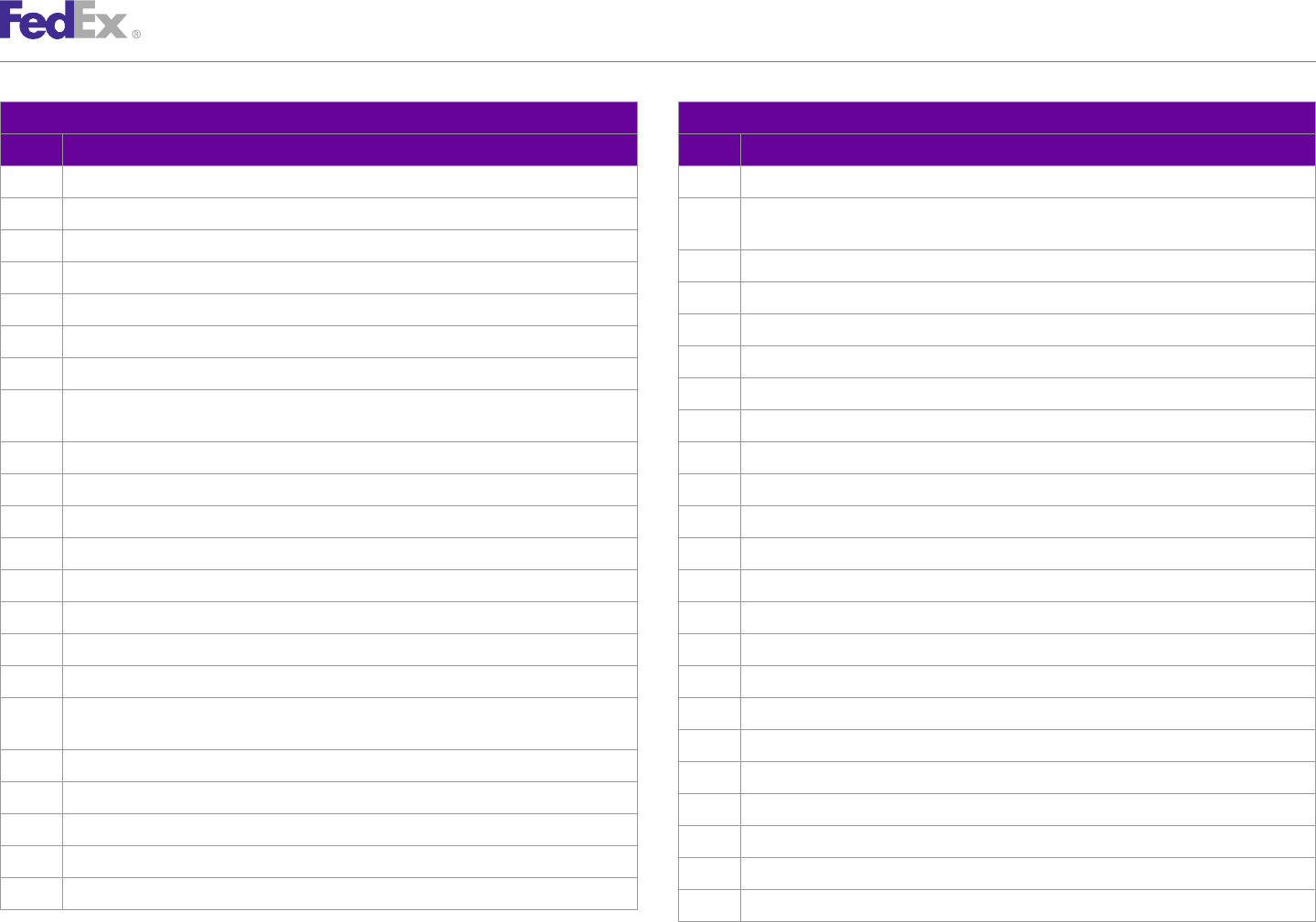
AppendixAppendix OO
Error Code Messages
Ship Service Ship Service
Code Message Code Message
2001 Invalid countryCode 2023 Weight must be expressed in pound units (LB) for Domestic Express Shipments.
2002 An Address is required for a Party 2024 Dimensions of package {PACKAGE_INDEX} must be expressed in inches (IN) for Domestic
Express Shipments.
2003 A Contact is required for a Party.
2025 Package Count exceeds the maximum allowed.
2004 The payor's account number is invalid.
2026 Packaging Type is invalid for Service Type.
2005 The payor's countryCode is invalid.
2027 PRINT_RETURN_LABEL is not available with FUTURE_DAY_SHIPMENT.
2006 Package weight exceeds maximum for requested service/packaging.
2028 Invalid ShippingChargesPayment cashAmount.
2007 Package weight is less than the minimum for requested service/packaging.
2029 Bill Recipient or Bill Third Party invalid for this service.
2008 Duties payment type is not valid for international, non-intra-Canada non-document
shipment. 2030 All Currency Types in the Requested Shipment must match.
2009 Duties payment type is not compatible with destination country. 2031 Signature option not allowed with Intra CA 1 Day Freight.
2010 Destination country is not Thermal Air WayBill enabled. 2032 Broker {BROKER_INDEX} country should be the same as Recipient country.
2011 Destination country code is invalid. 2033 Customs Value is required for Intl shipments.
2012 Shipper/origin country is not Thermal Air WayBill enabled. 2034 Broker Select Option not allowed with this service type.
2013 Origin/shipper country code is invalid. 2035 NO_SIGNATURE_REQUIRED not allowed with COD.
2014 Shipments to Syria are not allowed from the specified origin country. 2036 Invalid Package Detail.
2015 Intra-country (domestic) service not supported for that origin/destination country. 2037 Requested Package Summary cannot be populated.
2016 IntraCanada shipments must have Canadian dollars as preferred currency. 2038 Inconsistent weight and dimension units, please use English or Metric.
2017 Package {PACKAGE_INDEX} carriage value exceeds maximum declared value for intra- 2039 Incomplete commodity description {COMMODITY_INDEX}.
Canada shipping. 2040 Invalid loadData() parameters.
2018 IntraCanada shipments must have Canadian dollars as carriage value currency. 2041 loadData failed to install Country.dat. Please see log for details.
2019 Account number missing from the Client Detail. 2042 Regulatory reference type is required.
2020 Meter number missing from the Client Detail. 2044 Invalid indicia type.
2021 Invalid package count or invalid package sequence number. 2045 Notification on delivery is not allowed.
2022 The masterTrackingId is invalid. 2046 Invalid value for Shipment Only Fields.
FedEx Web Services, Developer Guide 488
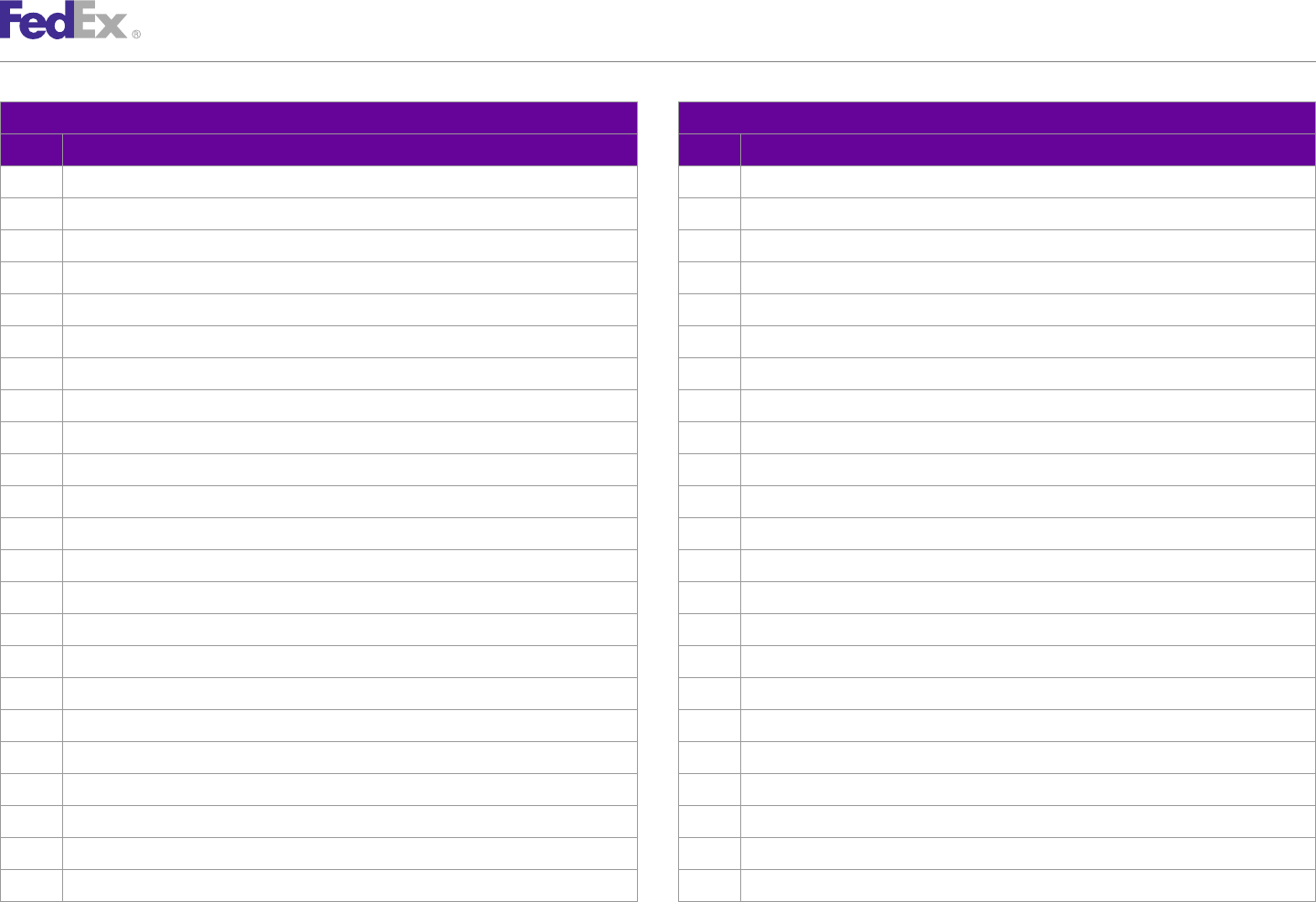
AppendixAppendix OO
Error Code Messages
Ship Service Ship Service
Code Message Code Message
2047 Shipment Only Fields are invalid for this request. 2217 Hazmat not allowed with selected service.
2100 Invalid Open Shipment Index. 2218 return type not supported.
2101 Open Shipment Index currently in use. 2219 Origin country code must be U.S. for return shipments.
2102 Invalid Damage Status in Package Special Handling in Package {PACKAGE_INDEX}. 2220 Destination country code must be U.S. for return shipments.
2103 Invalid Inspection Status in Package Special Handling in Package {PACKAGE_INDEX}. 2221 Only bill shipper or bill third party allowed with return shipments.
2104 Invalid Packed By value in Package Special Handling in Package {PACKAGE_INDEX}. 2222 COD not allowed with return shipments.
2200 Missing or Invalid Shipment purpose for Commercial Invoice. 2223 Alcohol not allowed with return shipments.
2201 Number of Commodities exceeds min or max limit. 2224 Evening delivery not allowed with return shipments.
2202 Commodity Description is required. 2225 Appointment delivery not allowed with return shipments.
2203 Commodity country of manufacture is required. 2226 Insured value exceeds max allowed.
2204 Commodity units of quantity is required. 2227 Only 2D Common label allowed with return shipments.
2205 Commodity units is required. 2228 Insight shipment fields are not allowed with ground return shipments.
2206 Commodity unit price is required. 2229 Insured value can not be greater than $1000 for express return shipments.
2207 Commercial Invoice not allowed for origin destination. 2230 Alternate shipper not allowed with return shipments.
2208 The FTR Exemption or AES Citation you provided is not valid for SED. 2231 DG or Hazmat not allowed with return shipments.
2209 Inactive customer account. 2232 Invalid RMA number.
2210 Insured value exceeds limit for the selected service in package {PACKAGE_INDEX}. 2233 Invalid or missing notification recipient type.
2211 Insured value exceeds limit for the selected service in package {PACKAGE_INDEX}. 2234 Invalid or missing notification recipient e-mail format.
2212 Insured value exceeds limit for the selected service in package {PACKAGE_INDEX}. 2235 E-mail address can not exceed 120 characters.
2213 Insured value exceeds limit for the selected service in package {PACKAGE_INDEX}. 2236 Invalid or missing E-mail address. Party may not get notified.
2214 Insured value exceeds limit for the selected service in package {PACKAGE_INDEX}. 2237 Invalid or Missing language code for notification, defaulting to English.
2215 Insured value exceeds limit for the selected service in package {PACKAGE_INDEX}. 2238 Tracking number required for Deleting a shipment.
2216 Invalid Insured value currency. 2239 Tracking number not in database.
FedEx Web Services, Developer Guide 489
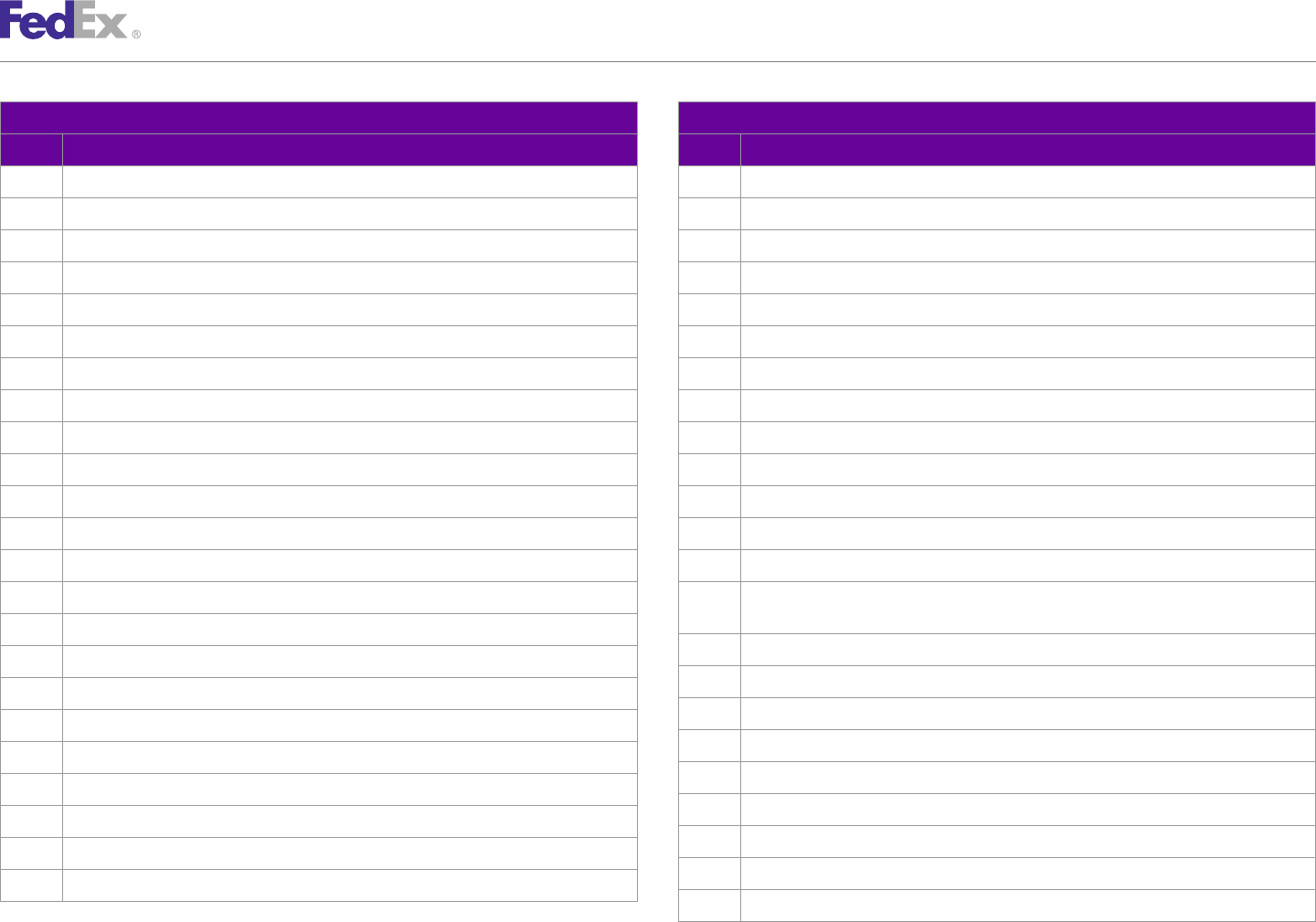
AppendixAppendix OO
Error Code Messages
Ship Service Ship Service
Code Message Code Message
2240 Label Format type can not be empty. 2263 Declaration INSURED_VALUE currency must match total insured value currency.
2241 Label Image type can not be empty. 2271 Master information not allowed for first package in MPS.
2242 Ground Shipping is not authorized for this User 2272 Payor country code must match either Origin or Destination country code.
2243 Shipments for Home Delivery Service must be designated as Residential Delivery also. 2273 Invalid Shipping Charges Payment Type for Payor country code.
2244 Sequence number of the package can not be zero for MPS packages. 2274 Invalid Duties Payment Type for Payor country code.
2245 COD can not be specified at package level for Express Shipments. 2275 Weight and dimension values are less than service minimums.
2246 COD can not be specified at Shipment level for Ground Shipments. 2276 Invalid booking confirmation number.
2247 Dangerous Goods can not be specified at package level for Express Shipments. 2277 Invalid shipper load and count.
2248 Dangerous Goods can not be specified at Shipment level for Ground Shipments. 2278 Commodity line item row is not populated.
2249 TIN Number can not exceed 18 characters. 2279 No more than two elements of the PriorityAlertDetail contents array will be used.
2250 Currency of insured value defaulted to the currency of origin country. 2281 Invalid shipment template usage type.
2251 Insured Value can not exceed customs value. 2283 Missing or invalid shipper TIN number.
2252 Declared value exceeds amount allowed for this country. 2300 Weight exceeds max limit for country specified.
2253 Multiple Country of Manufacture not allowed for Commodity {COMMODITY_INDEX}. 2301 Height of package {PACKAGE_INDEX} exceeds the max height for this service/packaging
combination.
2254 Minimum dimensions not met for service type.
2329 Invalid units for shipment total dimensions.
2255 COD add transportation charge is not allowed for supplied Origin and Destination.
2330 Length, Width, and Height must be greater than 0 for shipment total dimensions.
2256 Only bill sender or bill account allowed for SmartPost return shipments.
2400 SpecialServiceTypes is required when PackageSpecialServicesRequested is present.
2257 Invalid email notification event type.
2401 Invalid SpecialServiceType in package {PACKAGE_INDEX}.
2258 Customer not eligible for selected service.
2402 SpecialServiceTypes is required when ShipmentSpecialServicesRequested is present.
2259 Invalid unit system value. Use ENGLISH or METRIC.
2403 CodDetail required when Special Service Type is COD.
2260 Declaration currency must contain CUSTOMS_VALUE currency.
2404 DangerousGoodsDetail required when Special Service Type is DANGEROUS_GOODS.
2261 Missing clearance facility location ID.
2405 DryIceWeight required when Special Service Type is DRY_ICE.
2262 Declaration CUSTOMS_VALUE currency is invalid.
2406 E-mailNotificationDetail required when Special Service Type is EMAIL_NOTIFICATION.
FedEx Web Services, Developer Guide 490
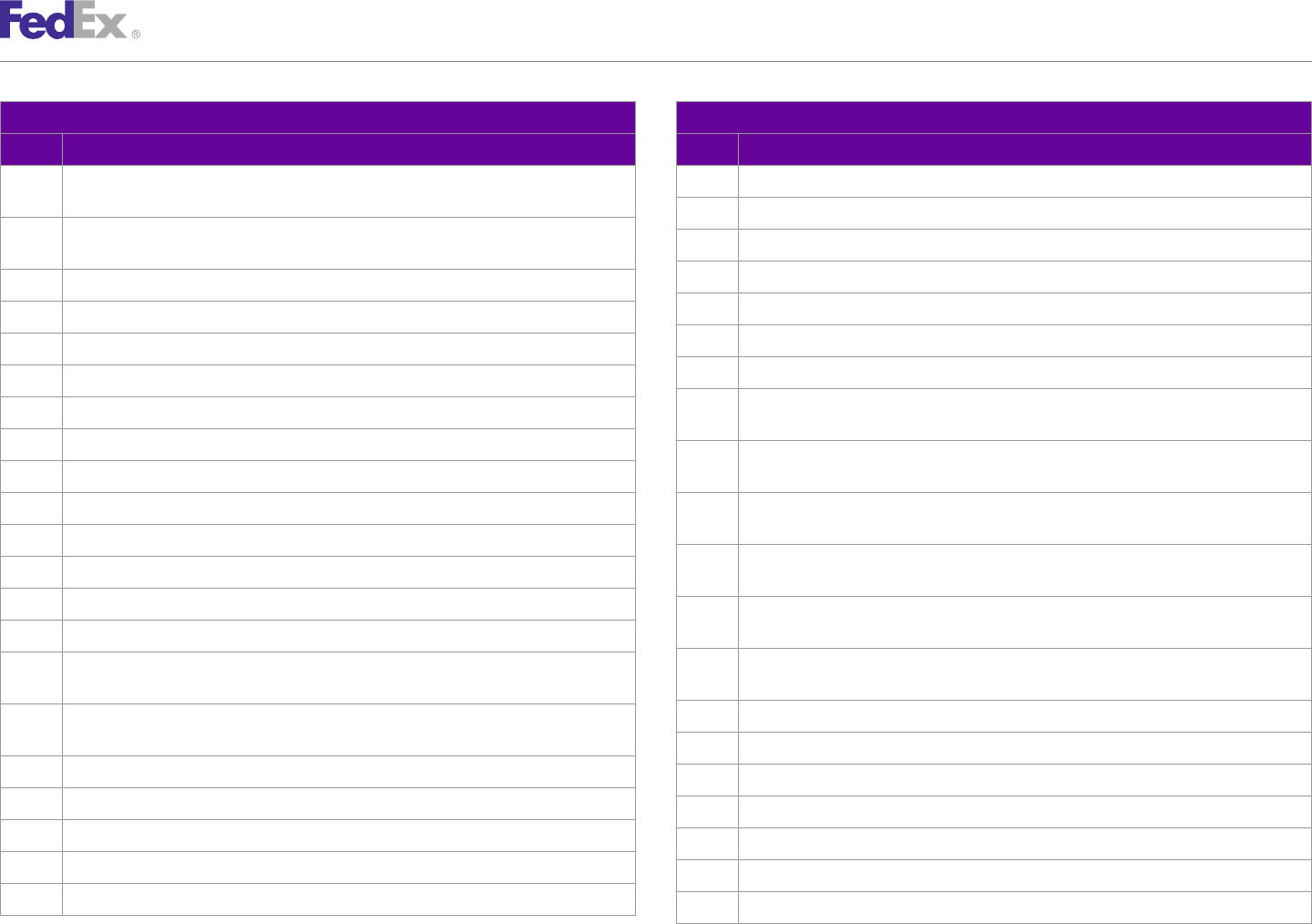
AppendixAppendix OO
Error Code Messages
Ship Service Ship Service
Code Message Code Message
2407 HoldAtLocationDetail required when Special Service Type is HOLD_AT_LOCATION or 2429 Invalid units for dimensions of package {PACKAGE_INDEX}.
HOLD_AT_LOCATION with SATURDAY_DELIVERY. 2430 length, width, and height must be greater than 0 for package {PACKAGE_INDEX}.
2408 HomeDeliveryPremiumDetail required when Special Service Type is 2431 streetLines[1] is required for HoldAtLocationDetail.
HOME_DELIVERY_PREMIUM.
2432 Invalid phoneNumber for HoldAtLocationDetail.
2409 ReturnShipmentDetail required when Special Service Type is RETURN_SHIPMENT.
2433 City is required for HoldAtLocationDetail.
2410 SignatureOptionDetail required when Special Service Type is SIGNATURE_OPTION.
2434 shippingChargesPaymentType must be shipper for COD.
2411 Invalid value for Signature Service.
2435 COD not allowed for service type.
2412 MPS is not allowed for NON-COD shipment.
2436 Girth of package {PACKAGE_INDEX} exceeds the max girth for this service/packaging
2413 Invalid addTransportationCharges. combination.
2414 Invalid CodCollectionType. 2437 Length of package {PACKAGE_INDEX} exceeds the max length for this service/packaging
2415 codRecipient must be supplied when Special Service Type is COD. combination.
2416 codReferenceIndicator is invalid. 2438 Width of pacakge {PACKAGE_INDEX} exceeds the max width for this service/packaging
combination.
2417 companyName OR personName is required.
2439 Girth of package {PACKAGE_INDEX} is less than the min girth for this service/packaging
2418 phoneNumber is required. combination.
2419 Invalid CodCollectionType. 2440 Length of package {PACKAGE_INDEX} is less than the min length for this service/
packaging combination.
2421 Phone number must be valid.
2441 Width of package {PACKAGE_INDEX} is less than the min width for this service/packaging
2422 Invalid customerReferenceType for customer reference {CUSTOMER_REFERENCE_INDEX} in combination.
requestedPackage {PACKAGE_INDEX}.
2442 Invalid statementData for the exportDetail.
2423 customerReference value length must not exceed 40 characters for customer reference
{CUSTOMER_REFERENCE_INDEX} in requestedPackage {PACKAGE_INDEX}. 2443 B13A Filing Option data are inconsistent.
2424 hazMatCertificateData is required. 2444 B13A Filing Option is missing or invalid.
2425 Invalid dangerousGoodsAccessibilityType. 2445 Export permit number is invalid.
2426 dangerousGoodsAccessibilityType is required. 2446 Hold At Location not allowed with this service.
2427 clientDetail is required. 2447 Signature on File is required for export shipments.
2428 Invalid tracking number. 2448 Export detail data are missing from this shipment.
FedEx Web Services, Developer Guide 491
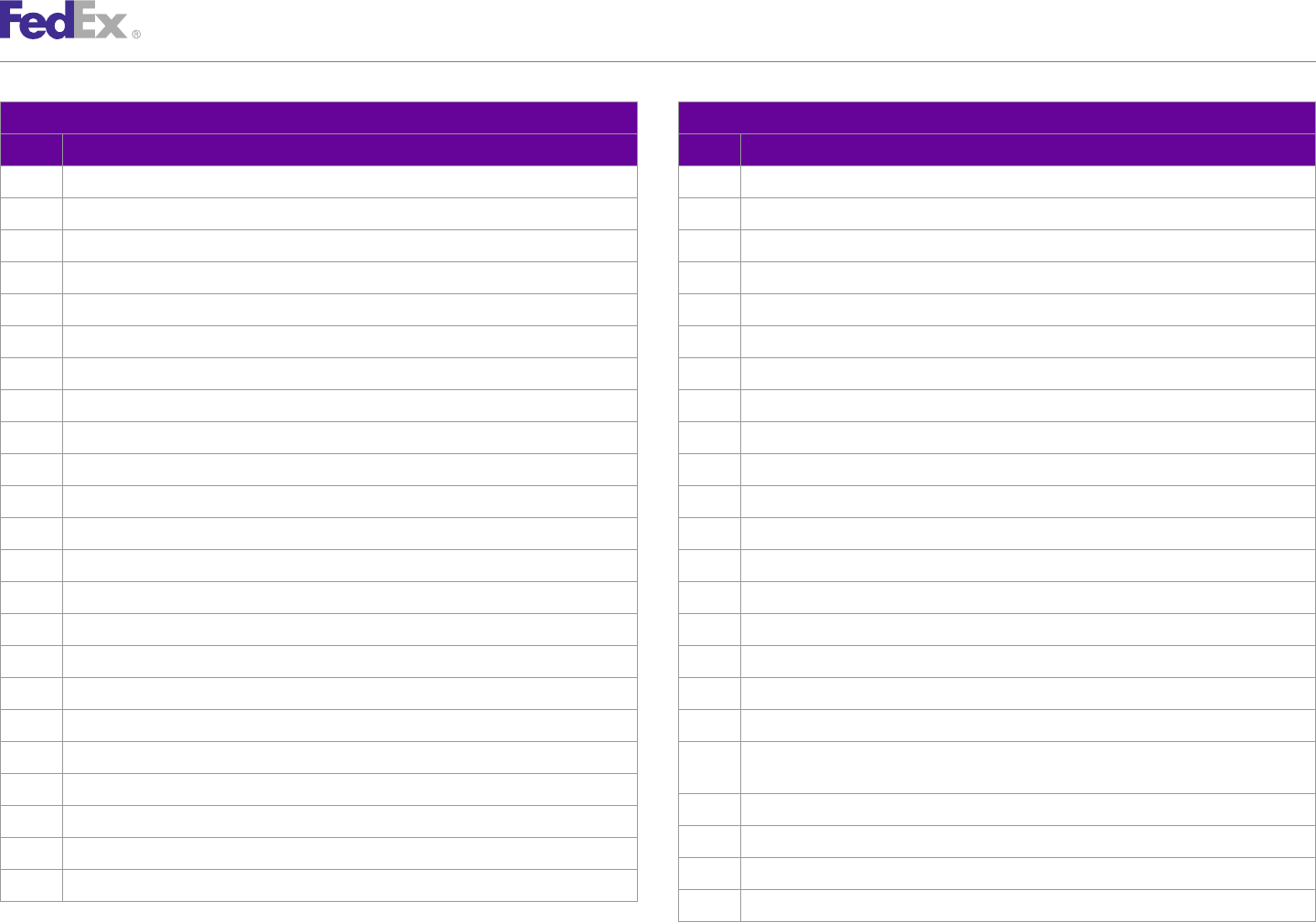
AppendixAppendix OO
Error Code Messages
Ship Service Ship Service
Code Message Code Message
2449 International detail information is required for non-domestic-U.S. shipments. 2472 Dry Ice not allowed with Ground service, use Haz Mat instead.
2450 Destination country does not accept international document shipments. 2473 Invalid State Or Province Code.
2451 Destination country does not accept international non-document shipments. 2474 Invalid city.
2452 International document type is required for non-domestic-U.S. shipment. 2475 Invalid accountNumber.
2453 Invalid Localization languageCode. 2476 Invalid meterNumber.
2454 Invalid currencyType. 2477 Invalid collectionAmount.
2455 Invalid amount. 2478 Invalid country code for HoldAtLocationDetail.
2456 Payor is required. 2479 Invalid streetLine[1] for HoldAtLocationDetail.
2457 requestedShipment is required. 2480 Invalid stateOrProvinceCode for HoldAtLocationDetail.
2458 weight is required. 2481 signatureOptionType specified is invalid.
2459 weight must be greater than 0. 2482 Specified Signature Option is invalid for Express Freight Service.
2460 Invalid weight units. 2483 signatureReleaseNumber is required for signature option NO_SIGNATURE_REQUIRED.
2461 labelSpecification is required. 2484 Signature Option Type has been changed to SERVICE_DEFAULT.
2462 Invalid packaging type. 2485 Signature Option Type has been changed to DIRECT.
2463 The number of RequestedPackages in the RequestedShipment must be equal to 1. 2486 Signature Option Type has been changed to ADULT.
2464 Invalid service type. 2487 Dimensions are required for Express Freight Services.
2465 Invalid preferredCurrency. 2488 Invalid ShipmentSpecialServiceType.
2466 Invalid dropoffType. 2489 Invalid Home Delivery Premium Type.
2467 shippingChargesPayment is required. 2490 Home Delivery Premium Detail Date must be supplied when requesting DATE_CERTAIN
delivery.
2468 totalWeight is required.
2491 Invalid Phone Number for Home Delivery Premium Detail.
2469 shipTimestamp is invalid.
2492 Piece Count Verification Box Count must be greater than 0.
2470 recipient is required.
2493 Piece Count Verification Box Count is invalid with this Service Type.
2471 shipper is required.
2494 Package dry ice weight cannot be greater than package weight.
FedEx Web Services, Developer Guide 492
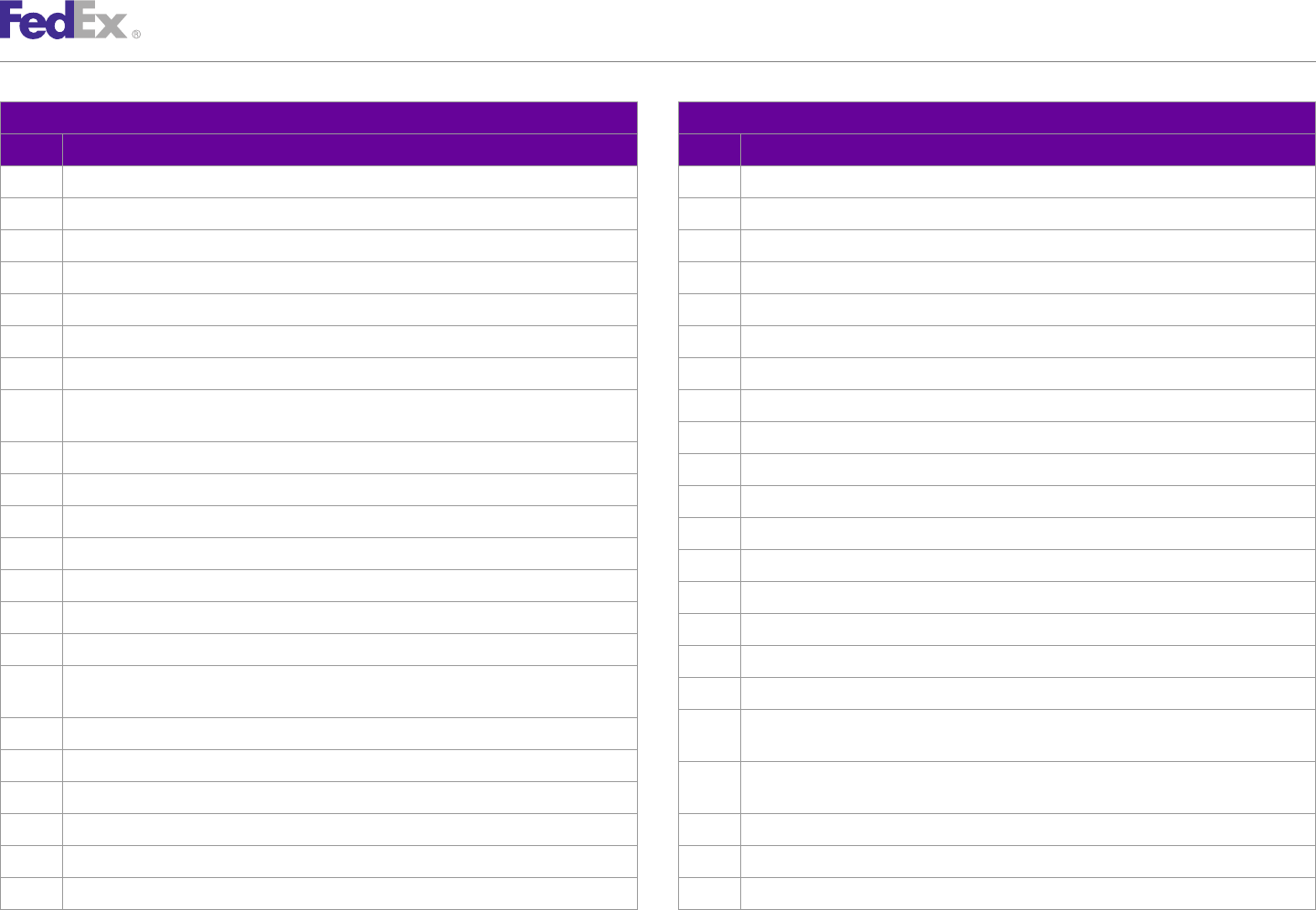
AppendixAppendix OO
Error Code Messages
Ship Service Ship Service
Code Message Code Message
2495 Packaging Type changed to YOUR_PACKAGING for EXPRESS_SAVER service. 2525 Recipient has been defaulted to the Importer of Record.
2496 No INSIDE_DELIVERY with service type. 2526 Importer has been defaulted to the Third Party.
2497 No INSIDE_PICKUP with service type. 2528 Invalid Importer Data.
2498 Recipient/Third party account validation failed. 2529 GAA form could not be generated.
2499 Recipient/Third party account not authorized for ground billing. 2531 Package insured value can not exceed Total insured value.
2500 Signature option requested is not valid for this service type. 2532 Hold at Location country must match Recipient country.
2501 Weight value cannot be < 1. 2540 Package cannot be deleted without deleting the entire shipment.
2502 This shipment was designated as Residential Delivery but qualifies for FedEx Home 2561 Routing by origin is not allowed.
Delivery. Please mark this shipment with the service 'FedEx Home Delivery' and re-ship. 2562 Invalid insured value declaration currency.
2503 Signature option has been changed to INDIRECT. 2563 Invalid customs value declaration currency.
2504 Invalid Smart post special service type. 2566 FEDEX_LTL line haul option is not authorized.
2505 "USPS_DELIVERY_CONFIRMATION" was added to the smart post special services. 2567 FEDEX_LTL line haul option must be used if authorized.
2506 Invalid Tracking Id Type for Package {PACKAGE_INDEX}. 2568 Payment required for FEDEX_LTL line haul option.
2507 Invalid Master Tracking Id Type. 2569 Invalid FEDEX_LTL payment type.
2508 Invalid Tracking Id Type. 2570 Invalid FEDEX_LTL payment account number.
2516 Shipper Account Number cannot be different from ClientDetail AccountNumber. 2571 Invalid IMPORT brokerage processing charges payment type.
2517 When payment Type is shipper, ShippingChargesPayment Payor AccountNumber should 2572 Invalid IMPORT brokerage processing charges payment account.
match the shipper account number.
2573 FEDEX_LTL payment type must match IMPORT brokerage processing charges payment type
2519 Total Insured value exceeds customs value. if both are present.
2520 Duties Payor Account Number does not match Shipper Account Number. 2574 FEDEX_LTL payment payor account must match IMPORT brokerage processing charges
2521 Importer Account Number does not match Shipper Account Number. payment payor account if both are present.
2522 Sender is the Importer of Record. 2700 Service Factory exception received in Ship.init.
2523 Broker information cannot be populated for Broker Inclusive shipment. 2701 Exception in Ship.deleteShipment::
2524 Duties Payor Account Number is required with THIRD_PARTY as payment type. 2702 Exception in Ship.processShipment::
FedEx Web Services, Developer Guide 493
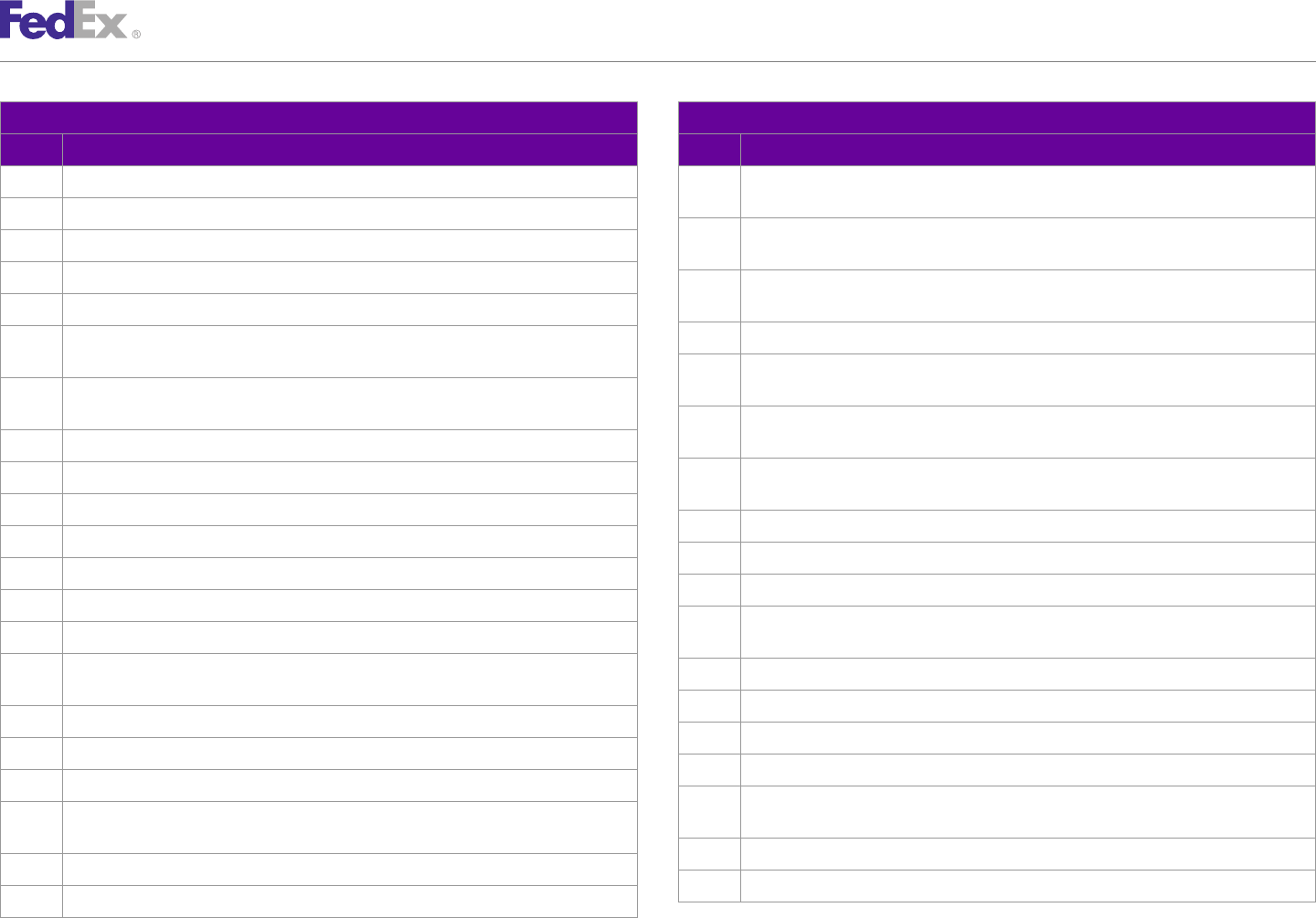
AppendixAppendix OO
Error Code Messages
Ship Service Ship Service
Code Message Code Message
2703 Exception in Ship.validateShipment:: 2724 Dangerous goods infectious substance responsible contact data must be the same across
all MPS packages.
2704 Exception in ValidateDeleteShipment.doValidateDeleteShipment::
2725 The presence or absence of the HAZARDOUS_MATERIALS option type must be the same
2705 Exception in ValidateProcessShipment.doValidateProcessShipment:: across all dangerous goods packages in the shipment.
2706 Exception in ValidateShipment.doValidateShipment:: 2726 Package {PACKAGE_INDEX} - Invalid infectious substance responsible contact phone
number.
2707 Child piece cannot continue processing. The shipment has been deleted.
2727 Package {PACKAGE_INDEX} - Dry Ice must be specified as a hazardous commodity.
2708 Dangerous Goods special service type is required with the dangerous goods hazardous
commodity option type. 2728 Package {PACKAGE_INDEX} - Dry Ice weight must match the hazardous commodity dry ice
weight.
2709 Package {PACKAGE_INDEX} - Invalid number of commodities in hazardous commodity
content. 2729 Package {PACKAGE_INDEX} - Infectious substance responsible contact information is
required.
2710 Package {PACKAGE_INDEX} - Invalid hazmat commodity emergency phone number.
2730 Package {PACKAGE_INDEX} - MPS child package has higher accessibility than the master
2711 Package {PACKAGE_INDEX} - Quantity is required for hazardous commodity content. package.
2712 Package {PACKAGE_INDEX} - Invalid hazardous commodity quantity amount. 2734 Invalid deletion control type.
2713 Package {PACKAGE_INDEX} - Invalid hazardous commodity quantity units. 2735 Credit card payment not allowed for Open Shipments.
2714 Package {PACKAGE_INDEX} - Packaging is required for hazardous commodity content. 2736 Package {PACKAGE_INDEX} - Dangerous goods configuration reference ID not found.
2715 Package {PACKAGE_INDEX} - Invalid hazardous commodity packaging units. 2737 Shipment total dry ice package count is less than the hazardous commodity total dry ice
2716 Package {PACKAGE_INDEX} - Invalid hazardous commodity packaging count. package count.
2717 Package {PACKAGE_INDEX} - Dangerous goods hazardous commodity option type is invalid 2738 Shipment total dry ice weight is less than the hazardous commodity total dry ice weight.
or missing. 2739 Package {PACKAGE_INDEX} - Name of Signatory is required.
2718 Invalid hazmat commodity offeror. 2740 Package {PACKAGE_INDEX} - Title of Signatory is required.
2719 Package {PACKAGE_INDEX} - Invalid number of dangerous goods containers. 2741 Package {PACKAGE_INDEX} - Place of Signatory is required.
2720 Hazardous materials cannot be specified with Process Shipment MPS. 2742 Package {PACKAGE_INDEX} - Dangerous Goods special service type is required with a
2721 IATA dangerous goods cannot be specified with PRINT_DOCUMENTS_INCREMENTALLY dangerous goods hazardous commodity option type.
action type unless CONFIRM action type is used. 2743 Package {PACKAGE_INDEX} - Invalid hazardous materials offeror.
2722 Dangerous goods signatory data must be the same across all MPS packages. 2871 Intra country shipment cannot be changed to non intra country and vice versa.
2723 Dangerous goods emergency contact number must be the same across all MPS packages.
FedEx Web Services, Developer Guide 494
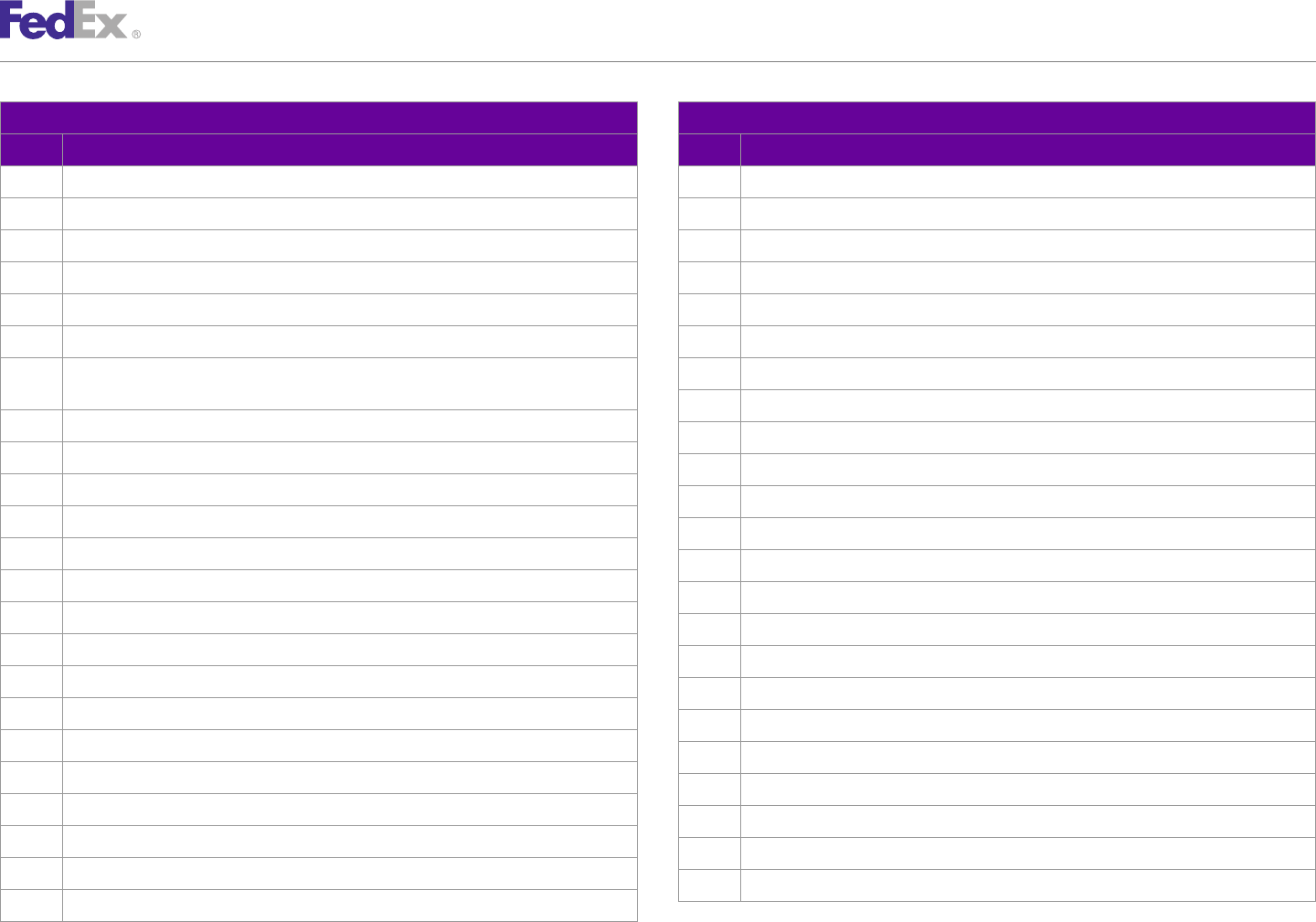
AppendixAppendix OO
Error Code Messages
Ship Service Ship Service
Code Message Code Message
2872 Domestic shipment can not be made international and vice versa. 3013 Recipient Company Name OR Person Name is required.
2873 Operating company cannot be changed. 3014 Recipient Phone Number is required.
2874 PAYGO PRE-MULITPLIER Shipment cannot be changed to PAYGO MULTIPLIER. 3015 Invalid Recipient city.
2875 PAYGO PRE-MULITIPLIER Shipment cannot be changed to NON-PAYGO Shipment. 3016 Recipient Company Name must be at least 2 characters.
2876 PAYGO MULITPLIER Shipment cannot be changed to PAYGO PRE-MULTIPLIER. 3017 Invalid Recipient Country Code.
2877 PAYGO MULITIPLIER Shipment cannot be changed to NON-PAYGO Shipment. 3018 Invalid Recipient StreetLine 1.
2878 Only US Domestic Express and US Domestic Ground shipments can change from Multiplier 3019 Recipient Person Name must be at least 2 characters.
to Non-Mulitiplier. 3020 Recipient Phone Number is invalid.
2879 Cannot change shipment to Non-Multiplier because Dangerous Goods is a special service. 3021 Recipient State Code is missing.
2998 General Failure. 3022 General Failure.
2999 Document content type is invalid. 3023 Postal Code not found.
3000 Invalid Shipper city. 3024 Shipper Postal Code not found.
3001 Invalid Shipper Country Code. 3025 Invalid Postal Code Format.
3002 Invalid Shipper streetLine 1. 3026 Postal Code not Served.
3003 Invalid Shipper state Or Province Code. 3027 Postal-State Mismatch.
3004 Shipper Company Name OR Person Name is required. 3028 Postal-City Mismatch.
3005 Shipper Phone Number is required. 3029 Country not served.
3006 Invalid paymentType. 3030 Country code is required and must not exceed the limit of 2 characters.
3007 Shipper Person Name must be at least 2 characters. 3031 Invalid postal code/routing code input.
3008 Invalid labelImageType. 3032 P.O. Box zip.
3009 Invalid labelStockType. 3033 Postal code or routing code is required.
3010 Invalid labelPrintingOrientation. 3034 Postal/Routing code and country do not match.
3011 Shipper Company Name must be at least 2 characters. 3035 The length of the postal code exceeds the limit of 16 characters.
3012 Shipper Phone Number is invalid.
FedEx Web Services, Developer Guide 495
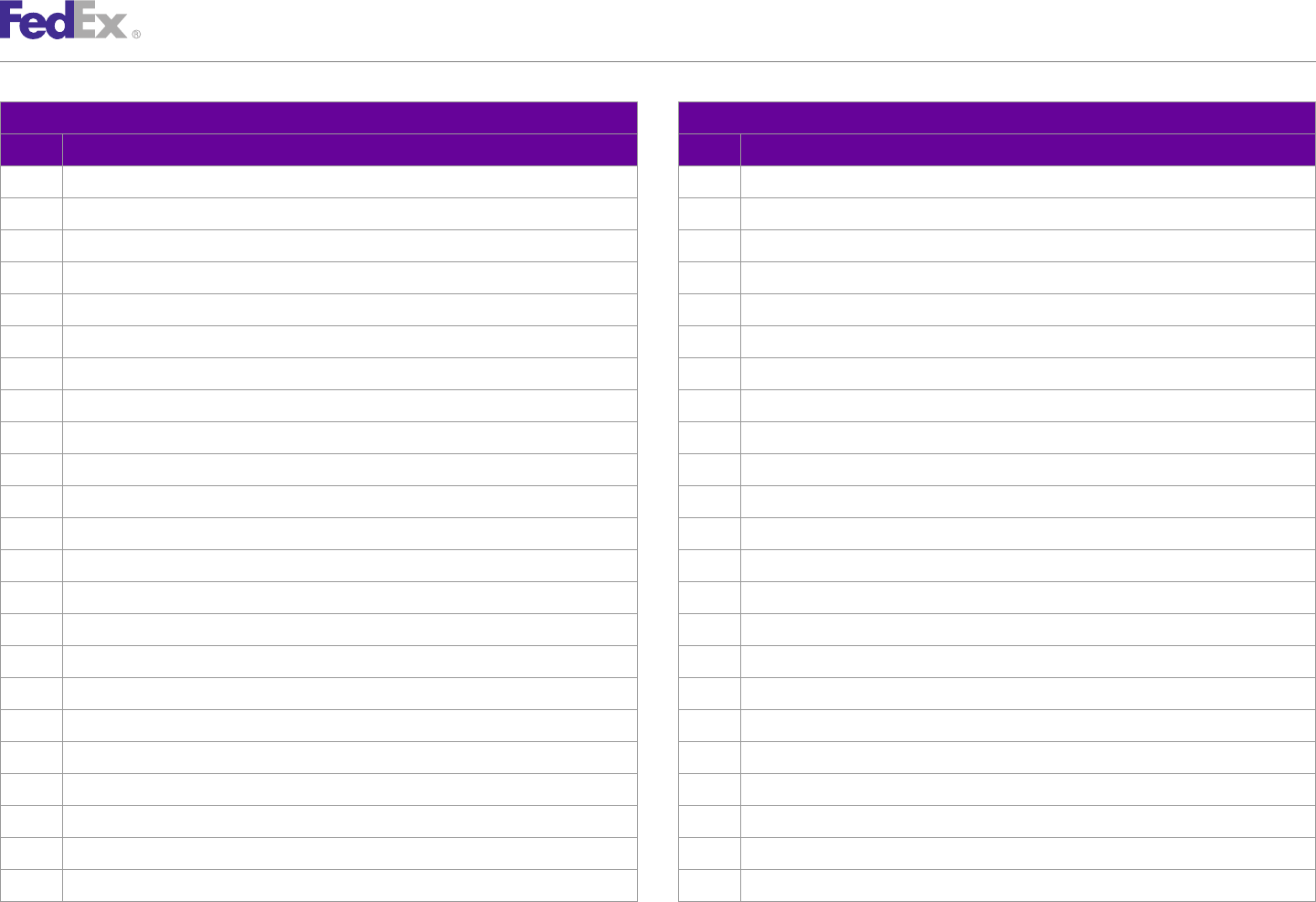
AppendixAppendix OO
Error Code Messages
Ship Service Ship Service
Code Message Code Message
3036 The length of the state or province exceeds the limit of 3 characters. 3059 Recipient Postal/Routing code and country do not match.
3037 Invalid Shipper Postal Code Format. 3060 The length of the Recipient postal code exceeds the limit of 16 characters.
3038 Shipper Postal Code not Served. 3061 The length of the Recipient state or province exceeds the limit of 3 character.
3039 Shipper Postal-State Mismatch. 3062 Hold at Location Postal Code not found.
3040 Shipper Postal-City Mismatch. 3063 Invalid Hold at Location Postal Code Format.
3041 Shipper Country not served. 3064 Hold at Location zip is a P.O. Box - Not allowed.
3042 Shipper Country code is required and must not exceed the limit of 2 characters. 3065 Hold at Location Postal-State Mismatch.
3043 Invalid Shipper postal code/routing code input. 3066 Hold at Location Postal-City Mismatch.
3044 Shipper zip is a P.O. Box - Not allowed. 3067 Hold at Location Country not served.
3045 Shipper Postal code or routing code is required. 3068 Hold at Location Country code is required and must not exceed the limit of 2 characters.
3046 Shipper Postal/Routing code and country do not match. 3069 Invalid Hold at Location postal code/routing code input.
3047 The length of the Shipper postal code exceeds the limit of 16 characters. 3070 Hold at Location zip is a P.O. Box - Not allowed.
3048 The length of the Shipper state or province exceeds the limit of 3 characters. 3071 Hold at Location Postal code or routing code is required.
3049 Recipient Postal Code not found. 3072 Hold at Location Postal/Routing code and country do not match.
3050 Invalid Recipient Postal Code Format. 3073 The length of the Hold at Location postal code exceeds the limit of 16 characters.
3051 Recipient Postal Code not Served. 3074 The length of the Hold at Location state or province exceeds the limit of 3 character.
3052 Recipient Postal-State Mismatch. 3075 Location Not Found.
3053 Recipient Postal-City Mismatch. 3076 Shipper Location Not Found.
3054 Recipient Country not served. 3077 Recipient Location Not Found.
3055 Recipient Country code is required and must not exceed the limit of 2 characters. 3078 Hold at Location Address - Location Not Found.
3056 Invalid Recipient postal code/routing code input. 3079 Unable to process requested shipment at this time. Please try later.
3057 Recipient zip is a P.O. Box - Not allowed. 3080 Location-Zip mismatch.
3058 Recipient Postal code or routing code is required. 3081 Shipper Location-Zip mismatch.
FedEx Web Services, Developer Guide 496
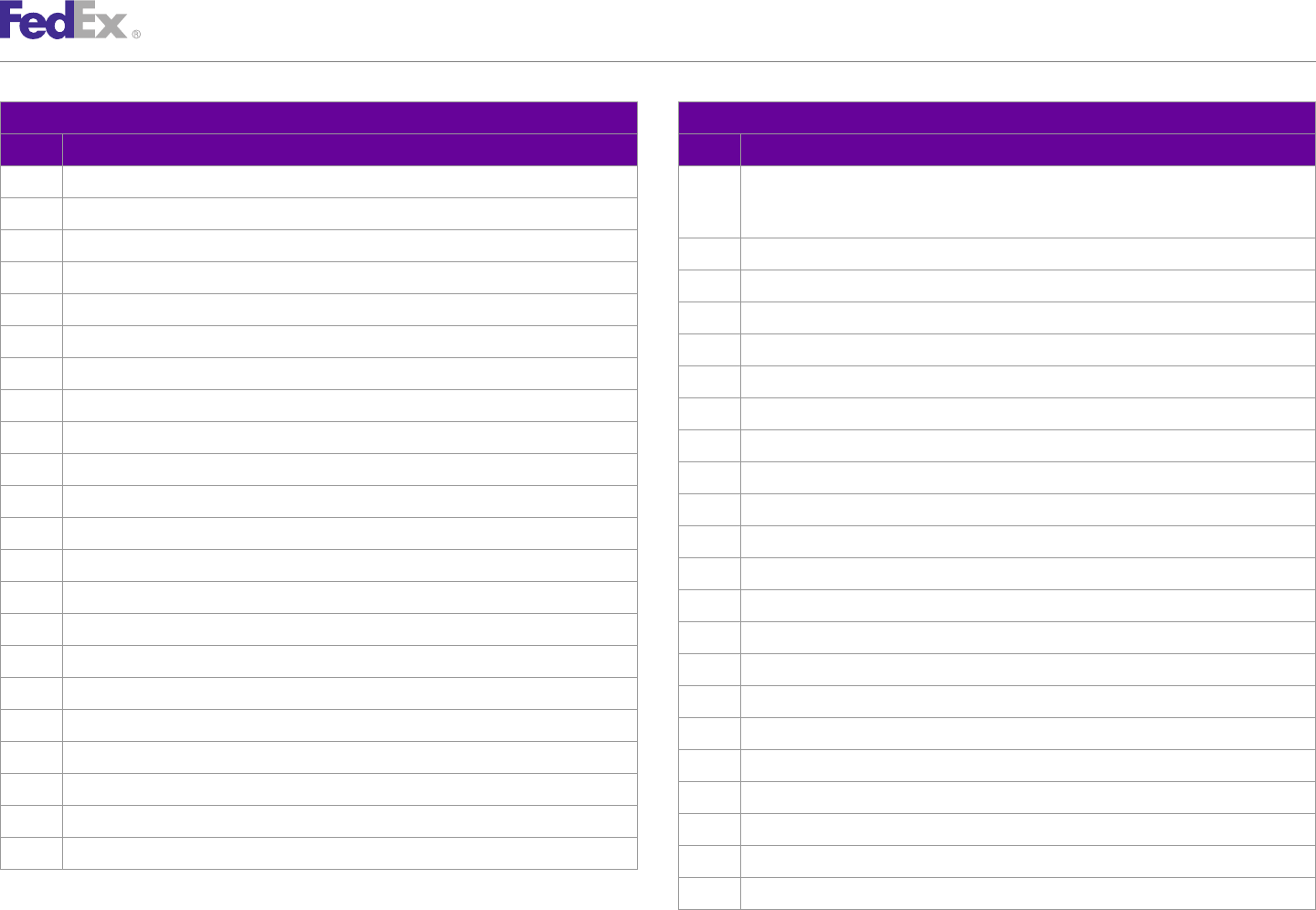
AppendixAppendix OO
Error Code Messages
Ship Service Ship Service
Code Message Code Message
3082 Recipient Location-Zip mismatch. 3280 Your FedEx account is not enabled for FedEx Ground Services. Please call FedEx Customer
Service at 1.800.GoFedEx 1.800.463.3339 to enable your account for FedEx Ground
3083 Hold-at-Location Location-Zip mismatch. shipping.
3084 Postal-Country mismatch. 3366 Origin country code must be the same as Sender Country Code.
3085 Shipper Postal-Country mismatch. 3367 Origin - Invalid streetLine 1.
3086 Recipient Postal-Country mismatch. 3368 Origin - Invalid countryCode.
3087 Hold-at-Location Postal-Country mismatch. 3369 Origin - Company Name OR Person Name is required.
3088 Postal Code not found. 3370 Origin - Phone Number is required.
3089 Shipper Postal Code not found. 3371 Origin - Company Name must be at least 2 characters.
3090 Postal Code not found. 3372 Origin - Person Name must be at least 2 characters.
3091 Hold-at-Location Postal Code not found. 3373 Origin - Phone Number is invalid.
3092 Destination Control Statement type not allowed for selected service. 3374 Origin - Invalid State Or Province Code.
3093 Destination Control Statement type is not valid. 3375 Origin - Invalid city.
3094 The provided FTR Exemption or AES Citation is invalid. 3376 Origin - Postal Code not found.
3100 Invalid combination of payment type and special service. 3377 Origin - Invalid Postal Code Format.
3101 Invalid hold at location type. 3378 Origin - Postal Code not Served.
3130 Duties payment type not allowed with return shipments. 3379 Origin - Postal-State Mismatch.
3131 Invalid customs option type. 3380 Origin - Postal-City Mismatch.
3132 Customs option description required. 3381 Origin - Country not served.
3133 Invalid associated outbound ship date. 3382 Origin - Country code is required and must not exceed the limit of 2 characters.
3134 Invalid return associated outbound tracking number. 3383 Origin - Invalid postal code/routing code input.
3135 Customs option detail is required. 3384 Origin - P.O. Box zip.
3136 Unable to retrieve conversion factors from the currency conversion service. 3385 Origin Postal code or routing code is required.
3386 Origin - Postal/Routing code and country do not match.
FedEx Web Services, Developer Guide 497
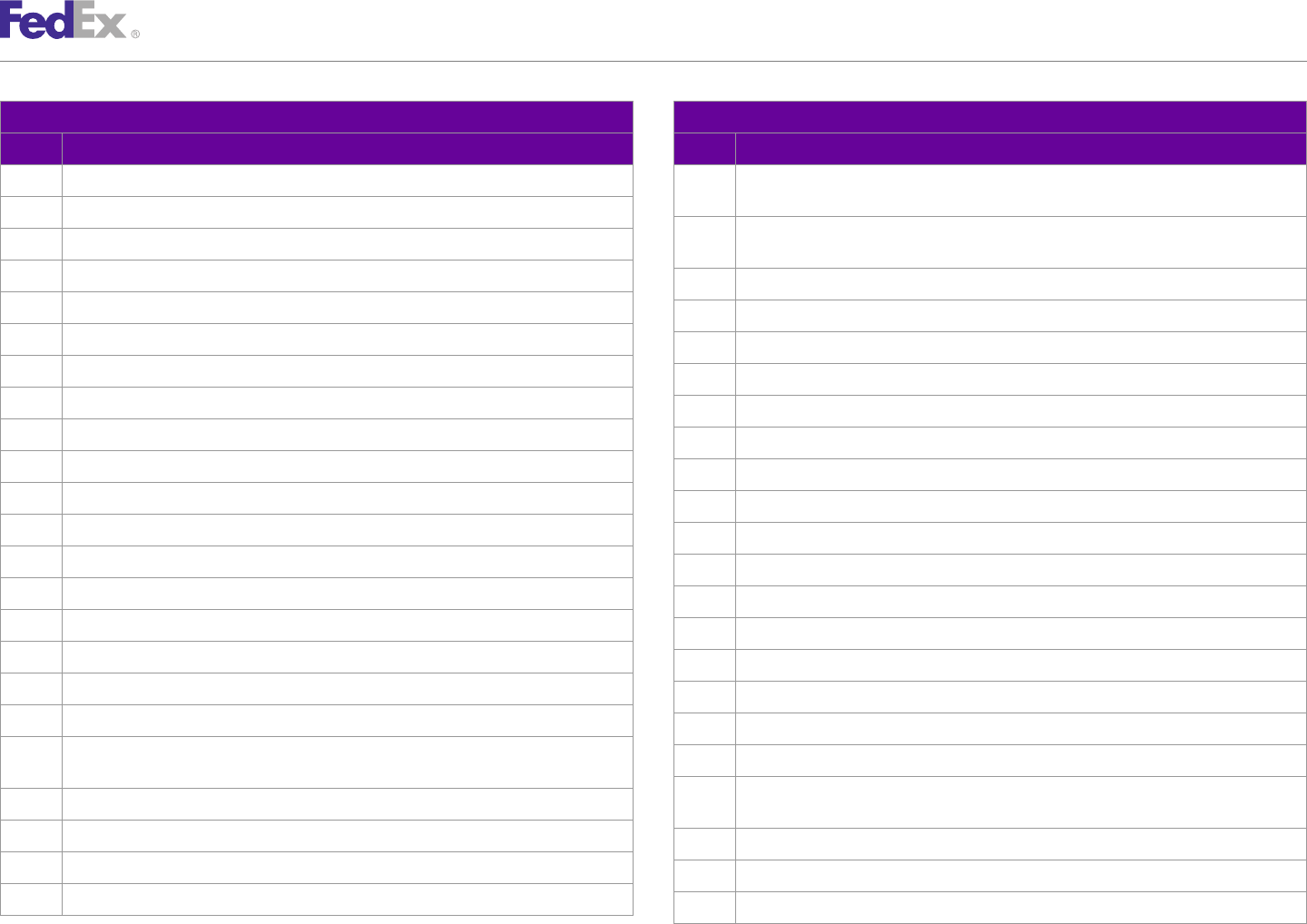
AppendixAppendix OO
Error Code Messages
Ship Service Ship Service
Code Message Code Message
3387 Origin - The length of the postal code exceeds the limit of 16 characters. 3410 International Broker {BROKER_INDEX} - The length of the postal code exceeds the limit of
16 characters
3388 Origin - The length of the state or province exceeds the limit of 3 characters.
3411 International Broker {BROKER_INDEX} - The length of the state or province exceeds the
3389 Origin - Location Not Found. limit of 3 characters
3390 International Broker - Invalid streetLine 1. 3412 International Broker - Location Not Found.
3391 International Broker {BROKER_INDEX} - Invalid countryCode. 3413 International Importer of Record - Invalid streetLine 1.
3392 International Broker - Invalid streetLine 1. 3414 International Importer of Record - Invalid countryCode.
3393 International Broker - Phone Number is required. 3415 International Importer of Record - Invalid Company Name.
3394 International Broker - Invalid Broker Company Name. 3416 International Importer of Record - Phone Number is required.
3395 International Broker - Invalid Person Name. 3417 International Importer of Record - Company Name must be at least 2 characters.
3396 International Broker - Phone Number is invalid. 3418 International Importer of Record - Person Name must be at least 2 characters.
3397 International Broker {BROKER_INDEX} - Invalid State Or Province Code. 3419 International Importer of Record - Phone Number is invalid.
3398 International Broker {BROKER_INDEX} - Invalid city 3420 International Importer of Record - Invalid State Or Province Code.
3399 International Broker {BROKER_INDEX} - Postal Code not found 3421 International Importer of Record - Invalid city.
3400 International Broker {BROKER_INDEX} - Invalid Postal Code Format 3422 International Importer of Record - Postal Code not found.
3401 International Broker {BROKER_INDEX} - Postal Code not Served 3423 International Importer of Record - Invalid Postal Code Format.
3402 International Broker {BROKER_INDEX} - Postal-State Mismatch 3424 International Importer of Record - Postal Code not Served.
3403 International Broker {BROKER_INDEX} - Postal-City Mismatch 3425 International Importer of Record - Postal-State Mismatch.
3404 International Broker {BROKER_INDEX} - Country not served 3426 International Importer of Record - Postal-City Mismatch.
3405 International Broker {BROKER_INDEX} - Country code is required and must not exceed the 3427 International Importer of Record - Country not served.
limit of 2 characters
3428 International Importer of Record - Country code is required and must not exceed the limit of
3406 International Broker {BROKER_INDEX} - Invalid postal code/routing code input 2 characters.
3407 International Broker {BROKER_INDEX} - P.O. Box zip 3429 International Importer of Record - Invalid postal code/routing code input.
3408 International Broker {BROKER_INDEX} - Postal code or routing code is required 3430 International Importer of Record - P.O. Box zip.
3409 International Broker {BROKER_INDEX} - Postal/Routing code and country do not match 3431 International Importer of Record - Postal code or routing code is required.
FedEx Web Services, Developer Guide 498
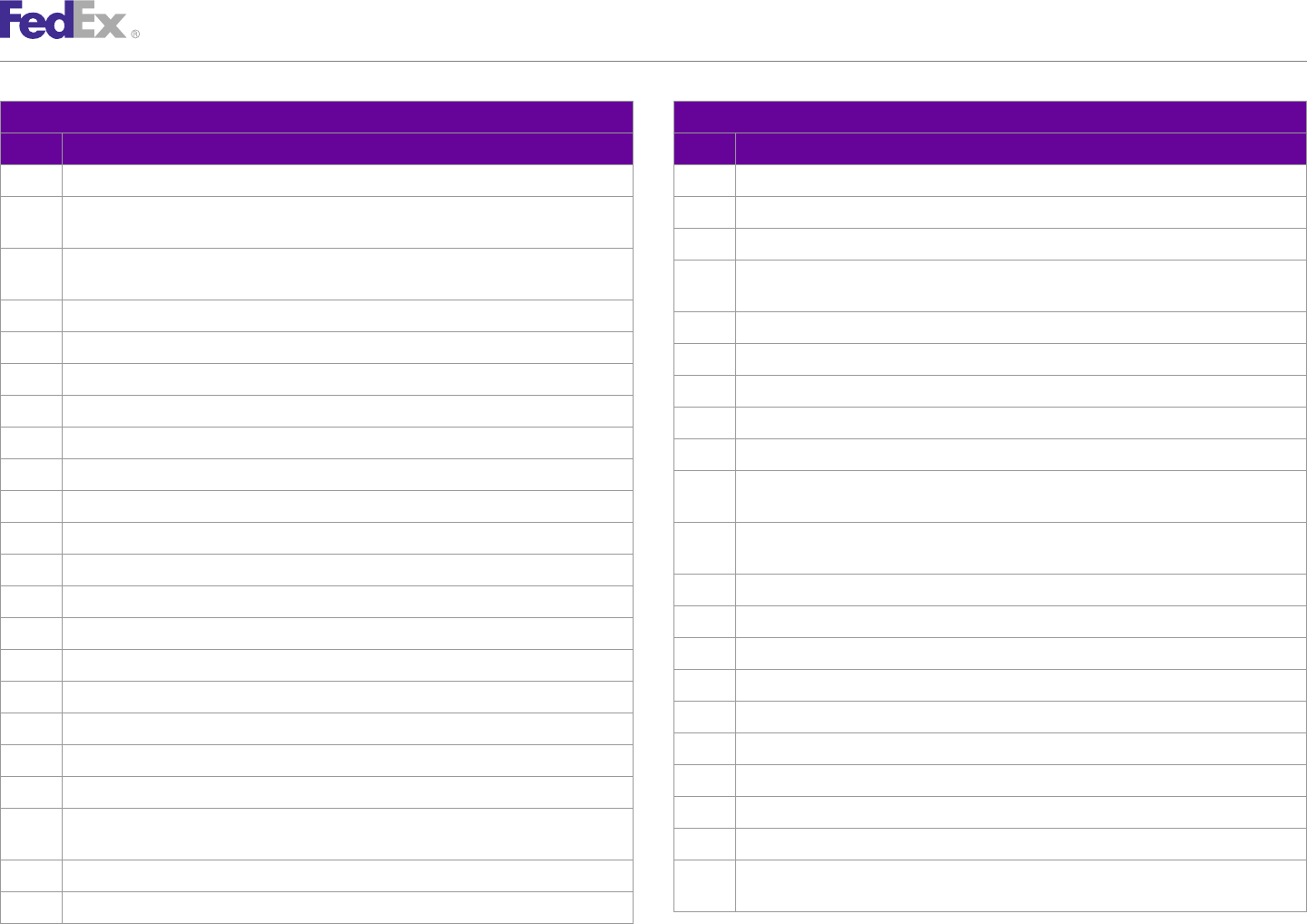
AppendixAppendix OO
Error Code Messages
Ship Service Ship Service
Code Message Code Message
3432 International Importer of Record - Postal/Routing code and country do not match. 3454 Printed Label of Origin - Postal code or routing code is required
3433 International Importer of Record - The length of the postal code exceeds the limit of 16 3455 Printed Label of Origin - Postal/Routing code and country do not match.
characters. 3456 Printed Label of Origin - The length of the postal code exceeds the limit of 16 characters.
3434 International Importer of Record - The length of the state or province exceeds the limit of 3 3457 Printed Label of Origin - The length of the state or province exceeds the limit of 3
characters. characters.
3435 International Importer of Record - Location Not Found. 3458 Printed Label of Origin - Location Not Found.
3436 Printed Label of Origin - Invalid streetLine 1. 3459 Hold at Location in Special Services Requested - Invalid streetLine 1.
3437 Printed Label of Origin - Invalid countryCode. 3460 Hold at Location in Special Services Requested - Invalid countryCode.
3438 Printed Label of Origin - Invalid streetLine 1. 3461 Hold at Location in Special Services Requested - Invalid streetLine 1.
3439 Printed Label of Origin - Phone Number is required. 3462 Hold at Location in Special Services Requested - Phone Number is required.
3440 Printed Label of Origin - Company Name must be at least 2 characters. 3463 Hold at Location in Special Services Requested - Company Name must be at least 2
3441 Printed Label of Origin - Person Name must be at least 2 characters. characters.
3442 Printed Label of Origin - Phone Number is invalid. 3464 Hold at Location in Special Services Requested - Person Name must be at least 2
characters.
3443 Printed Label of Origin - Invalid State Or Province Code.
3465 Hold at Location in Special Services Requested - Phone Number is invalid.
3444 Printed Label of Origin - Invalid city.
3466 Hold at Location in Special Services Requested - Invalid State Or Province Code.
3445 Printed Label of Origin - Postal Code not found.
3467 Hold at Location in Special Services Requested - Invalid city.
3446 Printed Label of Origin - Invalid Postal Code Format.
3468 Hold at Location in Special Services Requested - Postal Code not found.
3447 Printed Label of Origin - Postal Code not Served.
3469 Hold at Location in Special Services Requested - Invalid Postal Code Format.
3448 Printed Label of Origin - Postal-State Mismatch.
3470 Hold at Location in Special Services Requested - Postal Code not Served.
3449 Printed Label of Origin - Postal-City Mismatch.
3471 Hold at Location in Special Services Requested - Postal-State Mismatch.
3450 Printed Label of Origin - Country not served.
3472 Hold at Location in Special Services Requested - Postal-City Mismatch.
3451 Printed Label of Origin - Country code is required and must not exceed the limit of 2
characters. 3473 Hold at Location in Special Services Requested - Country not served.
3452 Printed Label of Origin - Invalid postal code/routing code input. 3474 Hold at Location in Special Services Requested - Country code is required and must not
exceed the limit of 2 characters.
3453 Printed Label of Origin - P.O. Box zip.
FedEx Web Services, Developer Guide 499
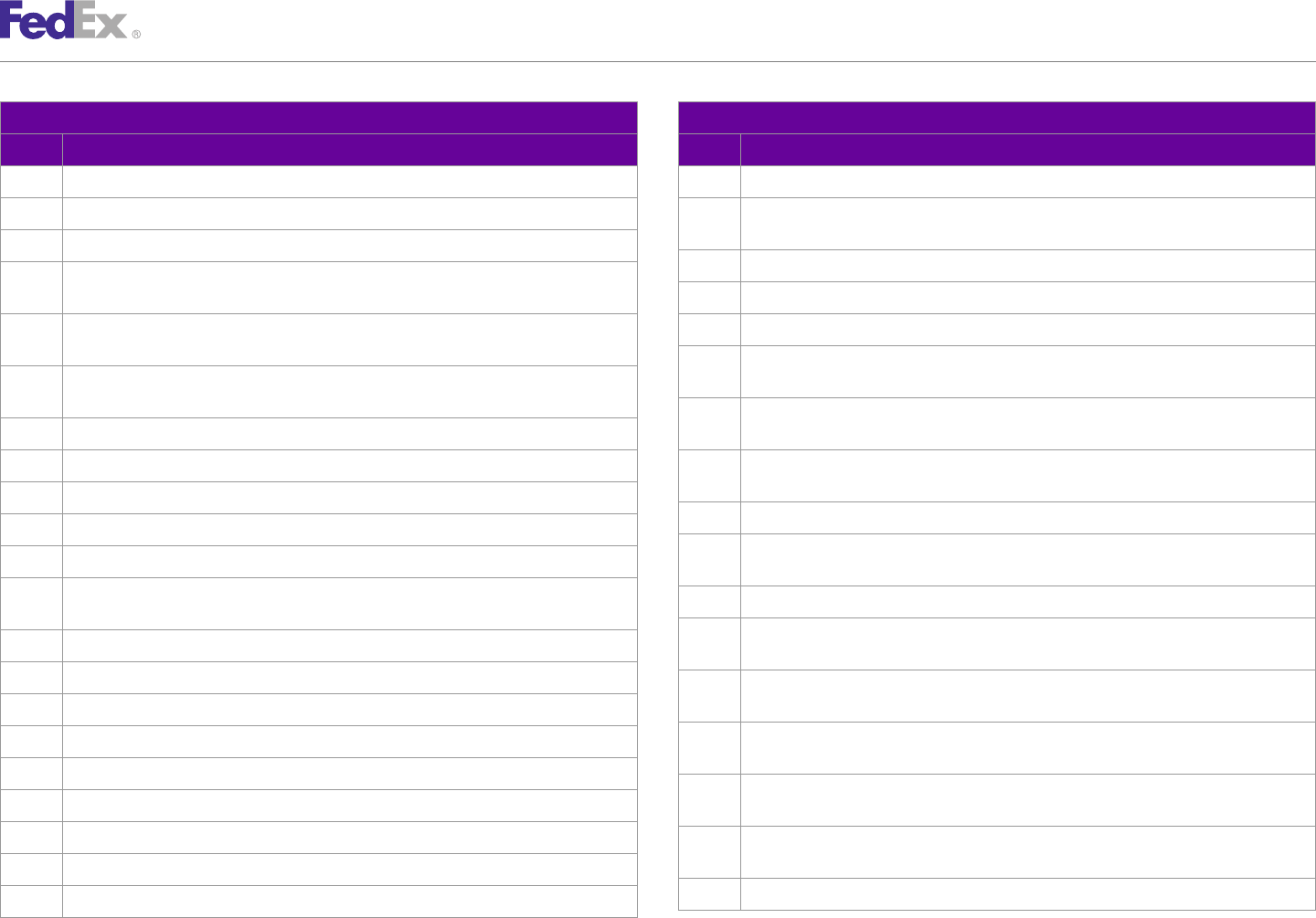
AppendixAppendix OO
Error Code Messages
Ship Service Ship Service
Code Message Code Message
3475 Hold at Location in Special Services Requested - Invalid postal code/routing code input. 3496 COD Recipient in Special Services Requested - Country not served.
3476 Hold at Location in Special Services Requested - P.O. Box zip. 3497 COD Recipient in Special Services Requested - Country code is required and must not
exceed the limit of 2 characters.
3477 Hold at Location in Special Services Requested - Postal code or routing code is required.
3498 COD Recipient in Special Services Requested - Invalid postal code/routing code input.
3478 Hold at Location in Special Services Requested - Postal/Routing code and country do not
match. 3499 COD Recipient in Special Services Requested - P.O. Box zip.
3479 Hold at Location in Special Services Requested - The length of the postal code exceeds the 3500 COD Recipient in Special Services Requested - Postal code or routing code is required.
limit of 16 characters. 3501 COD Recipient in Special Services Requested - Postal/Routing code and country do not
3480 Hold at Location in Special Services Requested - The length of the state or province match.
exceeds the limit of 3 characters. 3502 COD Recipient in Special Services Requested - The length of the postal code exceeds the
3481 Hold at Location in Special Services Requested - Location Not Found. limit of 16 characters.
3482 COD Recipient in Special Services Requested - Invalid streetLine 1. 3503 COD Recipient in Special Services Requested - The length of the state or province exceeds
the limit of 3 characters.
3483 COD Recipient in Special Services Requested - Invalid countryCode.
3504 COD Recipient in Special Services Requested - Location Not Found.
3484 COD Recipient in Special Services Requested - Invalid streetLine 1.
3505 COD Recipient in Shipment Special Services Requested - Contact or Company name is
3485 COD Recipient in Special Services Requested - Phone Number is required. required.
3486 COD Recipient in Special Services Requested - Company Name must be at least 2 3506 COD Recipient in Shipment Special Services Requested - Invalid countryCode.
characters.
3507 COD Recipient in Special Services Requested - Invalid streetLine 1 for Package
3487 COD Recipient in Special Services Requested - Person Name must be at least 2 characters. {PACKAGE_INDEX}.
3488 COD Recipient in Special Services Requested - Phone Number is invalid. 3508 COD Recipient in Special Services Requested - Phone Number is required for Package
{PACKAGE_INDEX}.
3489 COD Recipient in Special Services Requested - Invalid State Or Province Code.
3509 COD Recipient in Special Services Requested - Company Name must be at least 2
3490 COD Recipient in Special Services Requested - Invalid city. characters for Package {PACKAGE_INDEX}.
3491 COD Recipient in Special Services Requested - Postal Code not found. 3510 COD Recipient in Special Services Requested - Person Name must be at least 2 characters
3492 COD Recipient in Special Services Requested - Invalid Postal Code Format. for Package {PACKAGE_INDEX}.
3493 COD Recipient in Special Services Requested - Postal Code not Served. 3511 COD Recipient in Special Services Requested - Phone Number is invalid for Package
{PACKAGE_INDEX}.
3494 COD Recipient in Special Services Requested - Postal-State Mismatch.
3512 COD Recipient in Special Services Requested - Invalid State Or Province Code.
3495 COD Recipient in Special Services Requested - Postal-City Mismatch.
FedEx Web Services, Developer Guide 500
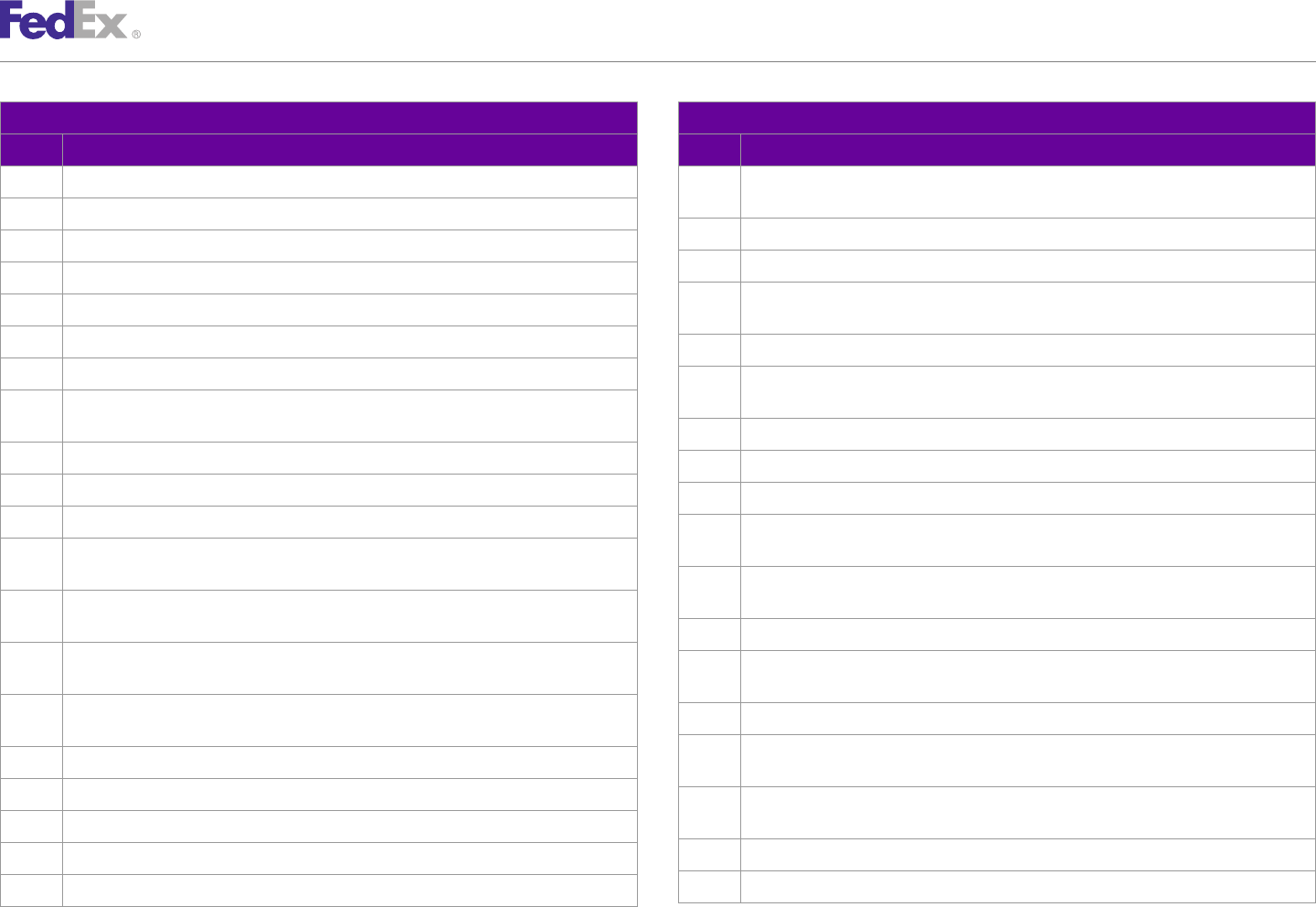
AppendixAppendix OO
Error Code Messages
Ship Service Ship Service
Code Message Code Message
3513 COD Recipient in Special Services Requested - Invalid city. 3535 Customer documents cannot be requested for return. Only FedEx generated documents can
be returned.
3514 COD Recipient in Special Services Requested - Postal Code not found.
3536 Electronic Trade Document file type or name is invalid.
3515 COD Recipient in Special Services Requested - Invalid Postal Code Format.
3537 Number of Electronic Trade Documents attached exceed the maximum allowed.
3516 COD Recipient in Special Services Requested - Postal Code not served.
3538 Customer documents or request to generate shipping documents is required to process a
3517 COD Recipient in Special Services Requested - Postal-State Mismatch. shipment with Electronic Trade Document request.
3518 COD Recipient in Special Services Requested - Postal-City Mismatch. 3539 Uploaded Electronic Trade Document Type is not valid.
3519 COD Recipient in Special Services Requested - Country not served. 3540 Estimated duties and taxes are returned only for shipping charges payment type of
SENDER.
3520 COD Recipient in Special Services Requested - Country code is required and must not
exceed the limit of 2 characters. 3541 Electronic Trade Documents are not allowed with the special services selected.
3521 COD Recipient in Special Services Requested - Invalid postal code/routing code input. 3542 ETD not allowed with document shipments with no commercial value.
3522 COD Recipient in Special Services Requested - P.O. Box zip. 3543 Document {DOC_INDEX} size exceeds maximum allowed.
3523 COD Recipient in Special Services Requested - Postal code or routing code is required. 3544 Customer provided CI is not allowed when the original FedEx generated shipping document
request has a CI/PI.
3524 COD Recipient in Special Services Requested - Postal/Routing code and country do not
match. 3545 Customer should attach at least one CI or PI or select option to create FedEx generated CI
or PI to ship ETD.
3525 COD Recipient in Special Services Requested - The length of the postal code exceeds the
limit of 16 characters. 3601 At least one freight shipment line item is required.
3526 COD Recipient in Special Services Requested - The length of the state or province exceeds 3602 Freight shipment line item {FREIGHT_SHIPMENT_LINE_ITEM} -commodity description is
the limit of 3 characters. required.
3527 COD Recipient in Special Services Requested - Location Not Found for Package# 3603 Freight shipment role type invalid or missing.
{PACKAGE_INDEX}.
3604 Invalid combination of payor's account number and {ACCOUNT_NUMBER_TYPE} account
3530 Invalid credit card transaction detail data. number.
3531 MPS is not allowed with authorized credit card shipments. 3605 A valid Hazardous Commodity Option Type is required when special service Dangerous
Goods is selected.
3532 Only U.S. domestic shipments are allowed with authorized credit card shipping.
3606 Payment type is not valid for the role selected.
3533 Electronic Trade Documents are not available for domestic shipments.
3607 Freight shipment collect terms is invalid or missing.
3534 Electronic Trade Documents request are not supported with future day shipments.
FedEx Web Services, Developer Guide 501
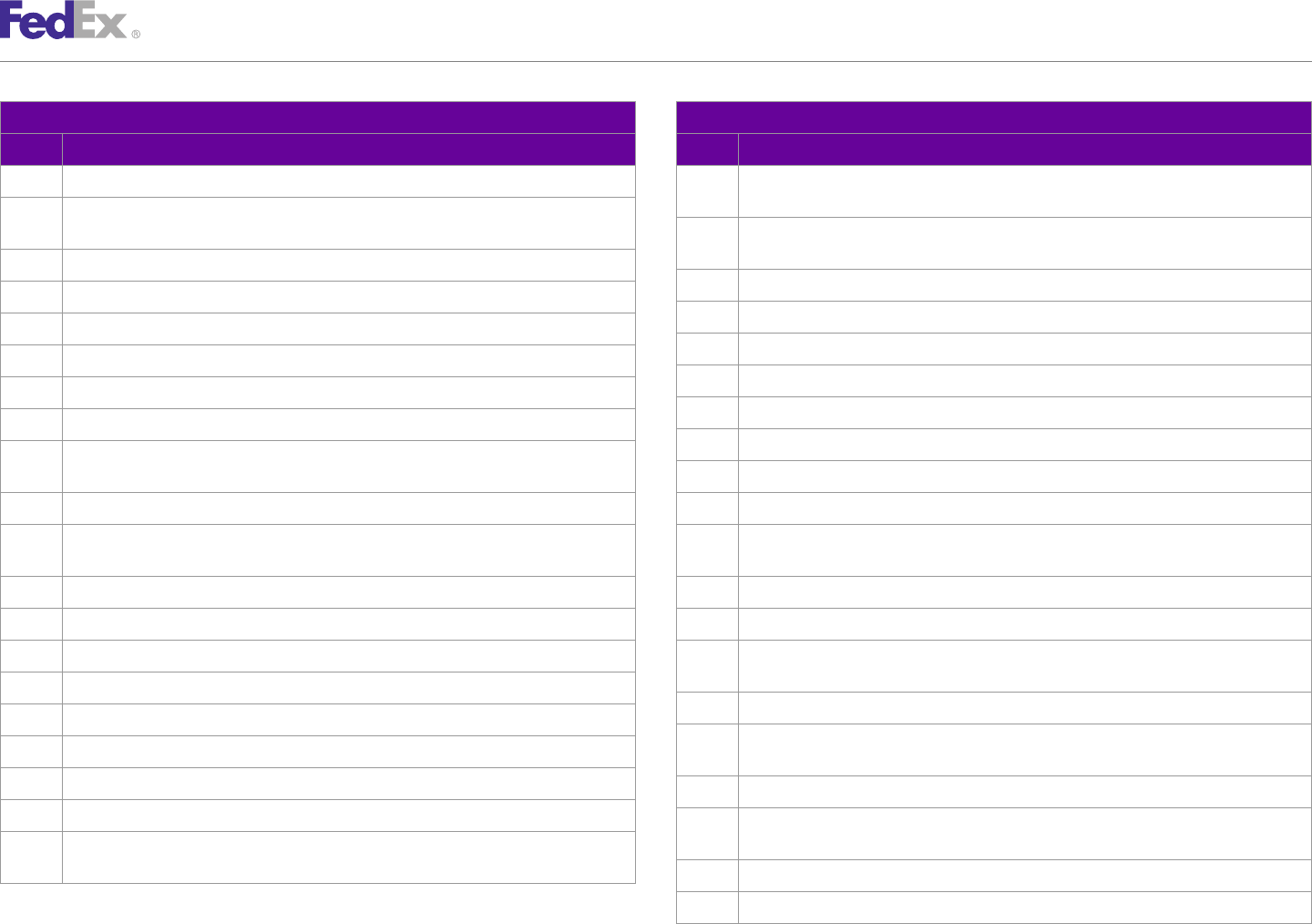
AppendixAppendix OO
Error Code Messages
Ship Service Ship Service
Code Message Code Message
3608 Freight shipment line item {FREIGHT_SHIPMENT_LINE_ITEM} - nmfcCode is invalid. 3628 Freight special service payment {SPECIAL_SERVICE_PAYMENT_INDEX} - special service
type is missing or invalid.
3609 National PRO numbers in the request are no longer supported. Please discontinue usage of
them. The PRO number will be overridden with a valid PRO number at the time of pickup. 3629 ProcessingOption {SHIPMENT_PROCESSING_OPTION_TYPE} is not allowed for this request
and was removed.
3610 Missing or invalid {SPECIAL_SERVICE_TYPE} detail.
3630 Action type {ACTION} is not allowed for this request.
3611 Special Service {SPECIAL_SERVICE_TYPE} - invalid type.
3790 Declaration INSURED_VALUE currency is invalid.
3612 Alternate billing is not supported for selected payment type and role type.
3792 Appointment Delivery Split Payment - Payor is required.
3613 Invalid liability coverage type.
3793 Appointment Delivery Split Payment - Invalid Payment Type for Payor country code.
3614 Invalid liability coverage amount for coverage type selected.
3794 Piece Count Verification Split Payment - Payor is required.
3615 Freight shipment line item {FREIGHT_SHIPMENT_LINE_ITEM} - invalid freight class.
3795 Piece Count Verification Split Payment - Invalid Payment Type for Payor country code.
3616 Freight shipment line item {FREIGHT_SHIPMENT_LINE_ITEM} - missing or invalid physical
packaging. 3796 Appointment Delivery Split Payment - The payor's account number is invalid.
3617 Freight shipment line item {FREIGHT_SHIPMENT_LINE_ITEM} - missing or invalid pieces. 3797 Appointment Delivery Split Payment - The payor's country code is invalid.
3618 Freight shipment line item {FREIGHT_SHIPMENT_LINE_ITEM} - invalid hazardous materials 3798 Appointment Delivery Split Payment - Payor country code must match either Origin or
category. Destination country code.
3619 Either FedEx Freight or Alternate account number and the associated address is required. 3799 Piece Count Verification Split Payment - The payor's account number is invalid.
3620 Freight shipment line item {FREIGHT_SHIPMENT_LINE_ITEM} - invalid volume units. 3800 Piece Count Verification Split Payment - The payor's country code is invalid.
3621 Freight shipment line item {FREIGHT_SHIPMENT_LINE_ITEM} - invalid volume. 3801 Piece Count Verification Split Payment - Payor country code must match either Origin or
Destination country code.
3622 Missing or invalid Total Handling units.
3802 Service type requires the processing option {SHIPMENT_PROCESSING_OPTION_TYPE}.
3623 Emergency contact number is required when hazardous materials are present.
3803 Service type does not support the processing option
3624 The account provided for {ACCOUNT_NUMBER_TYPE} is missing or is not a valid value. {SHIPMENT_PROCESSING_OPTION_TYPE}.
3625 Either freight line items or special services exceeded the maximum allowed. 3804 Package commodities require the PACKAGE_LEVEL_COMMODITIES processing option.
3626 Payor Responsible Party is Required. 3805 The PACKAGE_LEVEL_COMMODITIES processing option does not support customs
clearance detail commodities.
3627 Freight special service payment {SPECIAL_SERVICE_PAYMENT_INDEX} - payment type is
missing or invalid. 3806 Duplicate Key or ID {KEY_VALUE}.
3807 Key or ID {KEY_VALUE} not found.
FedEx Web Services, Developer Guide 502
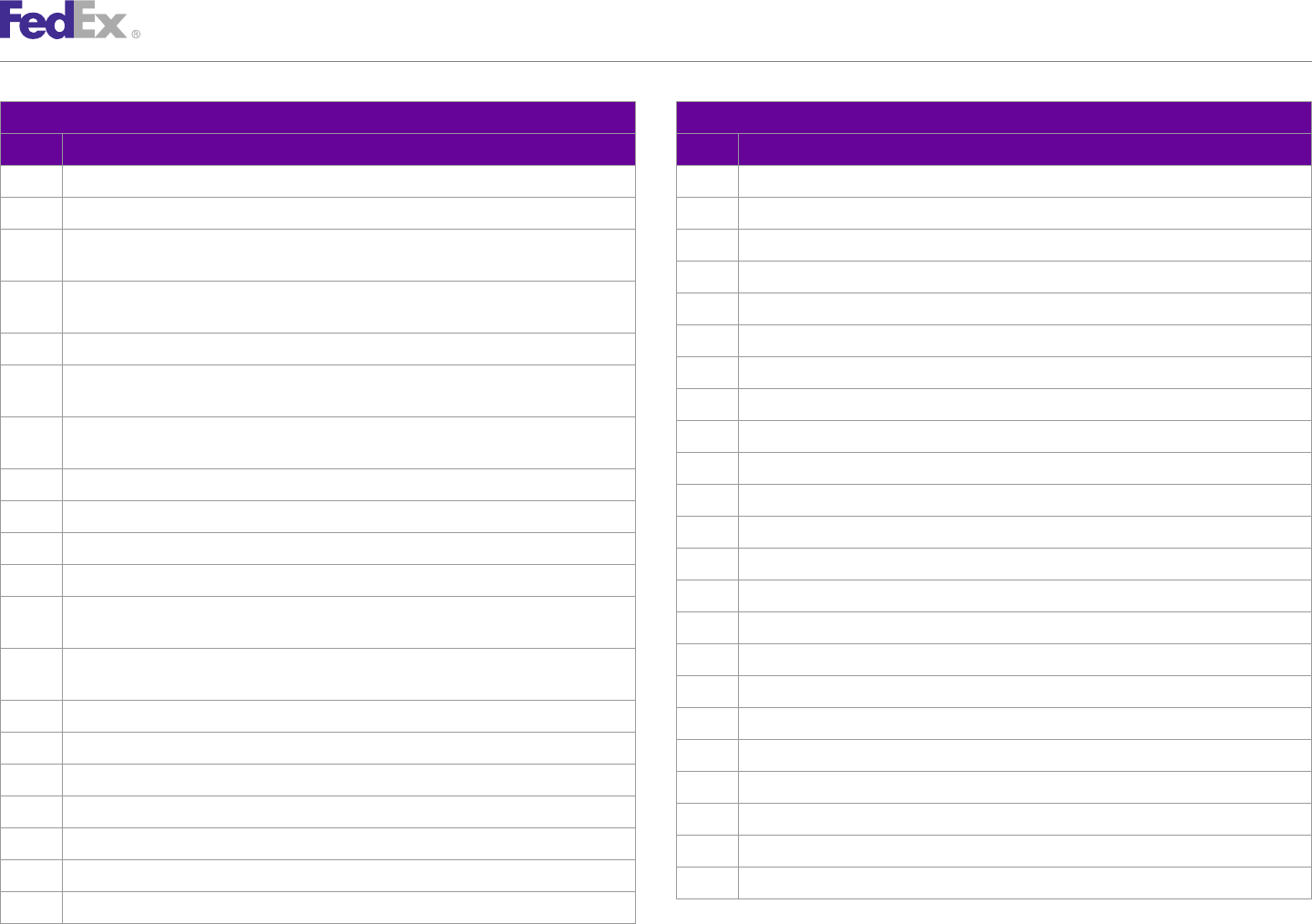
AppendixAppendix OO
Error Code Messages
Ship Service Ship Service
Code Message Code Message
3808 At least one commodity required. 3913 Unit value is required for commodity {COMMODITY_INDEX}.
3809 The specified template usage type requires a template. 3914 Unit of measurement required for commodity {COMMODITY_INDEX}.
3812 Invalid customerReferenceType for Commercial Invoice reference 3928 Pickup date time is required.
{CUSTOMER_REFERENCE_INDEX}. 3929 Invalid ready date time, must contain a time between 08:00am and 06:00pm.
3813 Invalid customerReference value for Commercial Invoice reference 3930 Total insured value for express tag should be between 0 and 50000.
{CUSTOMER_REFERENCE_INDEX}.
3931 Invalid date format at ready date time.
3814 Invalid group package count.
3932 Invalid date format at latest pickup date time.
3815 Weight - weight must be greater than 0 in Commodity {COMMODITY_INDEX} in
RequestedPackage {PACKAGE_INDEX} 3938 Ready date, pickup date and the shipment date are not the same.
3816 Weight - Invalid weight units in Commodity {COMMODITY_INDEX} in RequestedPackage 3939 Invalid ready date time for commercial pickup.
{PACKAGE_INDEX}. 3940 For commercial pickup the ready date time should be before the business close time.
3817 Commodities are required for RequestedPackage {PACKAGE_INDEX}. 3941 Ready date should be after the current date.
3900 Invalid Recipient Customs Tax ID Type. 3942 Courier instructions field should not be more than 30 characters.
3901 Invalid Recipient Customs Tax ID. 3943 Business close time does not contain a time between 08:00am and 06:00pm.
3902 Description not valid for documents with value. 3944 The requested pickup date is not a business day.
3903 Commodity customs value cannot be greater than zero if commodity description is 3945 The requested pickup date may not be more than 14 days from today.
Correspondence/No Commercial Value.
3946 Call tag may only be canceled by the shipper who originally requested it.
3904 Commodity unit value cannot be greater than zero if commodity description is
Correspondence/No Commercial Value. 3947 Unable to retrieve details: confirmation number not found.
3905 A commercial invoice is not allowed if the country of manufacture is XX. 3948 Unable to cancel call tag; it has been already canceled.
3906 Electronic Commercial Invoice not allowed for non-dutiable document shipment. 3949 The Ground system indicated the call tag cannot be canceled.
3907 Invalid Customs Value. 3950 Invalid time stamp.
3908 Weight is required for commodity {COMMODITY_INDEX}. 3951 Invalid special service option type at package {PACKAGE_INDEX}.
3909 Customs Value cannot be zero for commodity {COMMODITY_INDEX}. 3952 Confirmation number required to cancel a tag transaction.
3910 Invalid description of contents for commodity {COMMODITY_INDEX}. 3953 Invalid payment type.
3911 Quantity is required for commodity {COMMODITY_INDEX}.
FedEx Web Services, Developer Guide 503
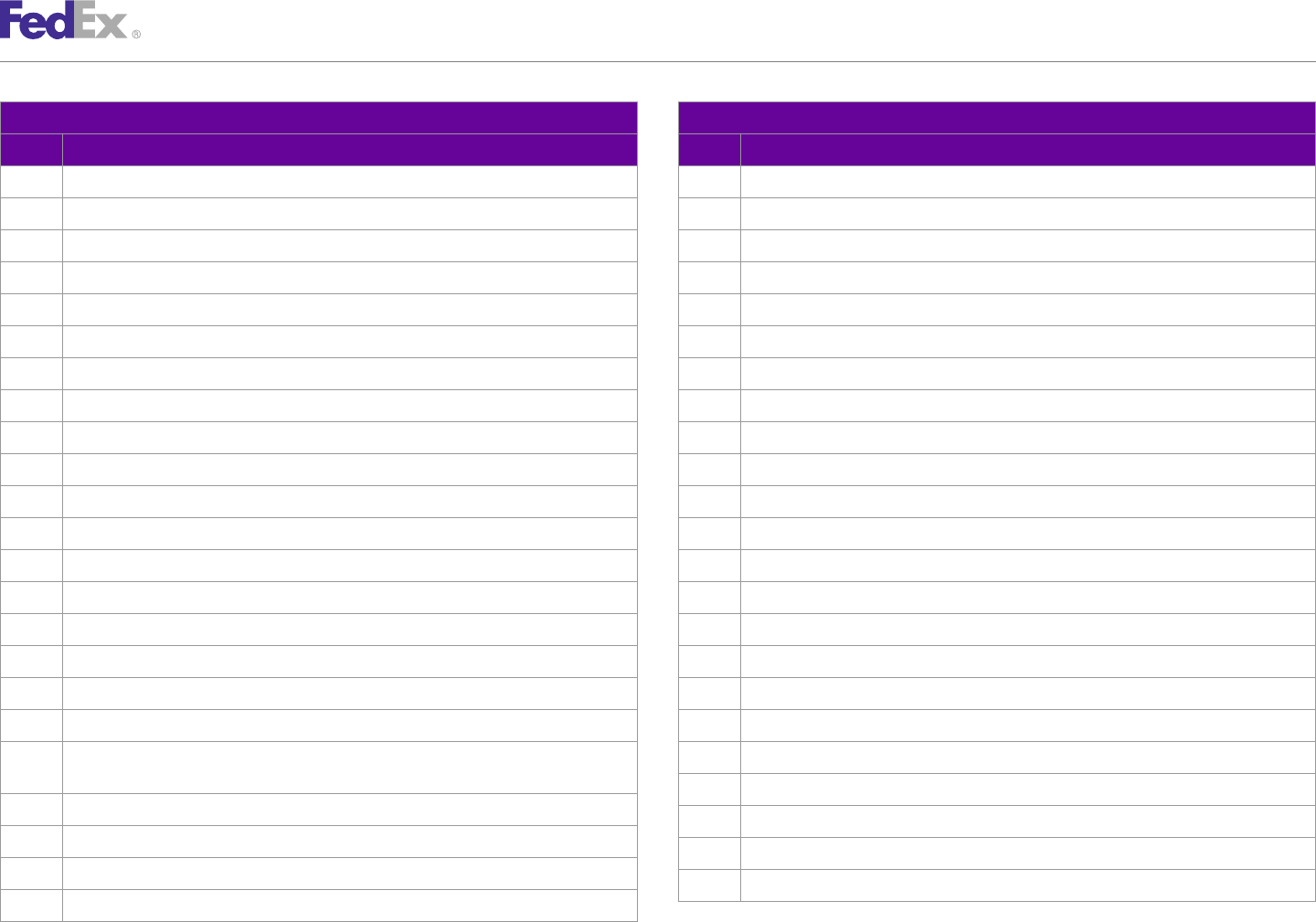
AppendixAppendix OO
Error Code Messages
Ship Service Ship Service
Code Message Code Message
3954 Past Cut Off Time. 4003 Document shipment is not allowed with FICE.
3955 Cannot schedule pickup beyond 1 working day. 4004 Invalid service type selected for FICE shipment.
3956 Cannot schedule pickup request for previous day. 4005 FICE license or permit number is not required.
3957 Customer reference number contains an invalid character. 4006 FICE license or permit number expiration date is not required.
3958 Duplicate cancel request. 4007 FICE entry number is required.
3959 No dispatch found for this location. 4008 FICE entry number isn't required.
3960 Zip state mismatch. 4009 FICE Foreign Trade Zone code is required.
3961 Incomplete recipient data. 4010 Invalid Physical Packaging
3962 Dispatch already exists. 4011 The commodity list is empty.
3963 Package Count exceeds the maximum allowed. 4012 Commodities cannot be added to this shipment.
3964 Difference between Ready Time and Business Close / Last Pickup Time is too small. 4013 The total count of commodities cannot exceed 999.
3965 The payment details used to schedule the ground call tag is required for cancellation. 6001 Invalid thermal printer.
3966 Destination address is not provided/ invalid. 6002 Invalid label type.
3967 Invalid Company Close Time. 6003 Missing Label Type.
3970 PickupDetail Request Type - Pickup Request Type is invalid. 6004 Invalid or missing label format type.
3971 PickupDetail Request Source - Pickup Request Source is invalid. 6005 Thermal printer type supplied for plain paper request.
3975 Duplicate sequence or Missing sequence number in the package list. 6006 Invalid payment type.
3976 Harmonized code is invalid. 6007 Invalid dangerous goods value.
3985 Unable to obtain a default hold at location address. Please provide one to process your 6008 Invalid weight unit.
request. 6009 Invalid Dim Units.
3986 Default Hold at Location data might not be valid. 6010 Invalid COD payment type.
4000 Invalid or blank FICE type. 6011 Missing Product Code.
4001 FICE license or permit number is required. 6012 Can not find service description.
4002 FICE license or permit number expiration date is invalid.
FedEx Web Services, Developer Guide 504
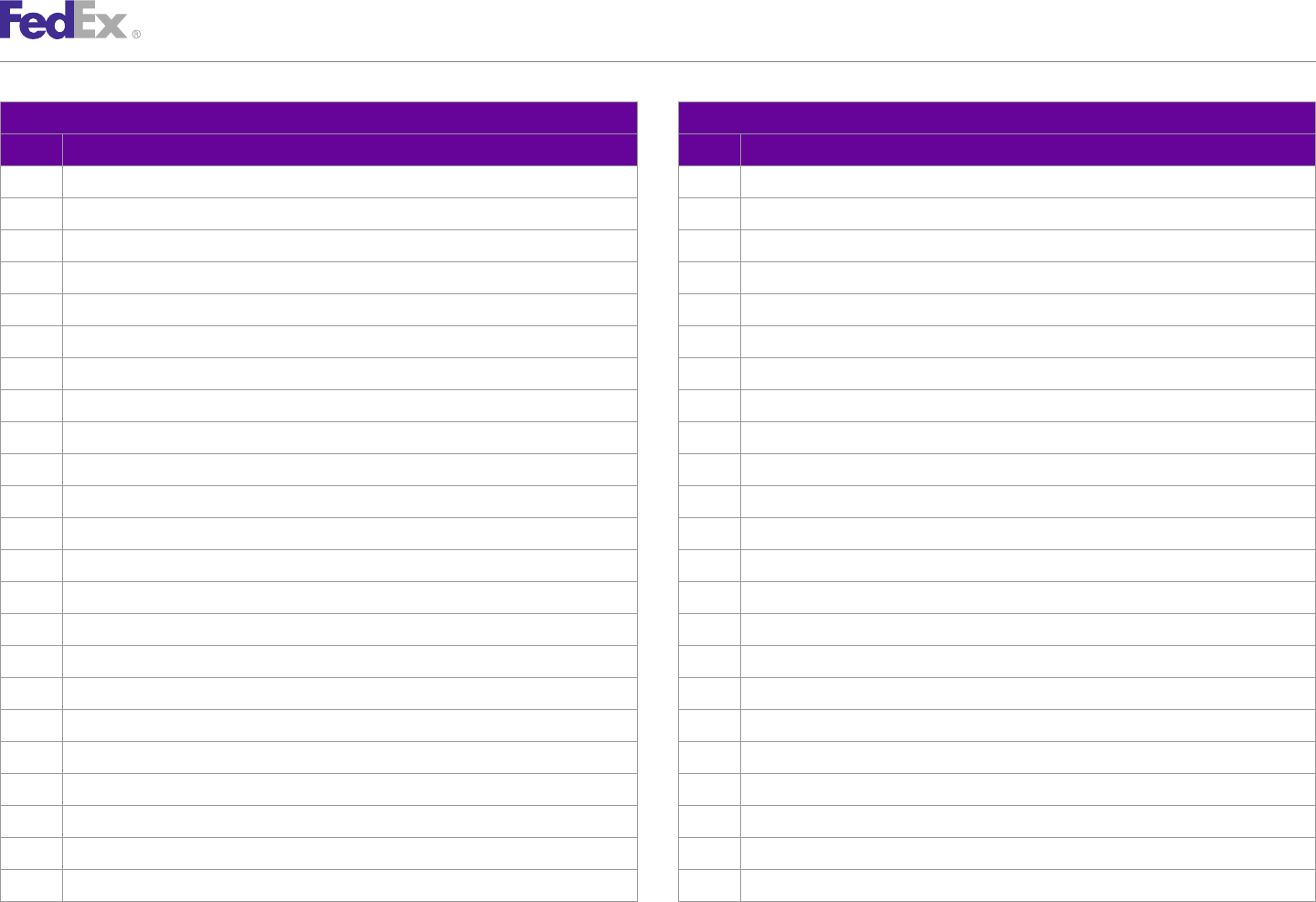
AppendixAppendix OO
Error Code Messages
Ship Service Ship Service
Code Message Code Message
6013 Missing Recipient country code. 6049 Invalid character data found while processing the label.
6014 Invalid recipient country code. 6050 Shipment request failed due to label creation error.
6015 Missing origin country code. 6050 Shipment request failed due to label creation error.
6016 Invalid carrier code. 6050 Shipment request failed due to label creation error
6017 Invalid Language indicator. 6050 Shipment request failed due to label creation error.
6018 Graphic Entry Missing Graphic Info. 6050 Shipment request failed due to label creation error.
6019 X Location Missing for Custom Label Entry. 6050 Shipment request failed due to label creation error.
6020 Y Location Missing for Custom Label Entry. 6050 Shipment request failed due to label creation error.
6021 Font Information Missing for Custom Text Entry. 6050 Shipment request failed due to label creation error.
6022 Barcode Height missing from Custom Barcode Entry. 6050 Shipment request failed due to label creation error.
6023 Thin Bar Width missing from Custom Barcode Entry. 6059 DryIceTotalWeight is greater than total shipment weight.
6024 Barcode Symbology Missing from Custom Barcode Entry. 6060 ShipmentDryIceDetail is required.
6025 Invalid Stock Type. 6061 Invalid shipmentDryIceDetail totalWeight.
6026 Invalid DocTab path. 6062 Invalid shipment totalWeight.
6027 DocTabContent not present. No doc tab will be produced. 6063 Invalid shipmentDryIceDetail packageCount.
6028 LabelPrintingOrientationType not specified - using default value of N. 6064 Total commodities weight is greater than package or shipment weight.
6029 Shipping document email recipient must contain a valid email address. 6065 Commodities are required for International Shipments.
6030 The requested document is too large to be emailed and will not be sent. 6066 Insufficient information for commodity {COMMODITY_INDEX} to complete shipment.
6044 The customer provided image exceeds maximum size allowed. 6067 Weight units are inconsistent or differ from master.
6045 Error while parsing VPath values. 6068 Invalid values for DocTabContentType.
6046 International shipping documents are not supported by non-international shipments. 6069 Unable to generate label - unexpected special character in request.
6047 Invalid values for LabelPrintingOrientationType. 6071 Unable to generate shipping documents.
6048 Invalid type for OversizeClassType. 6072 Duplicate shipping document types are not allowed.
FedEx Web Services, Developer Guide 505
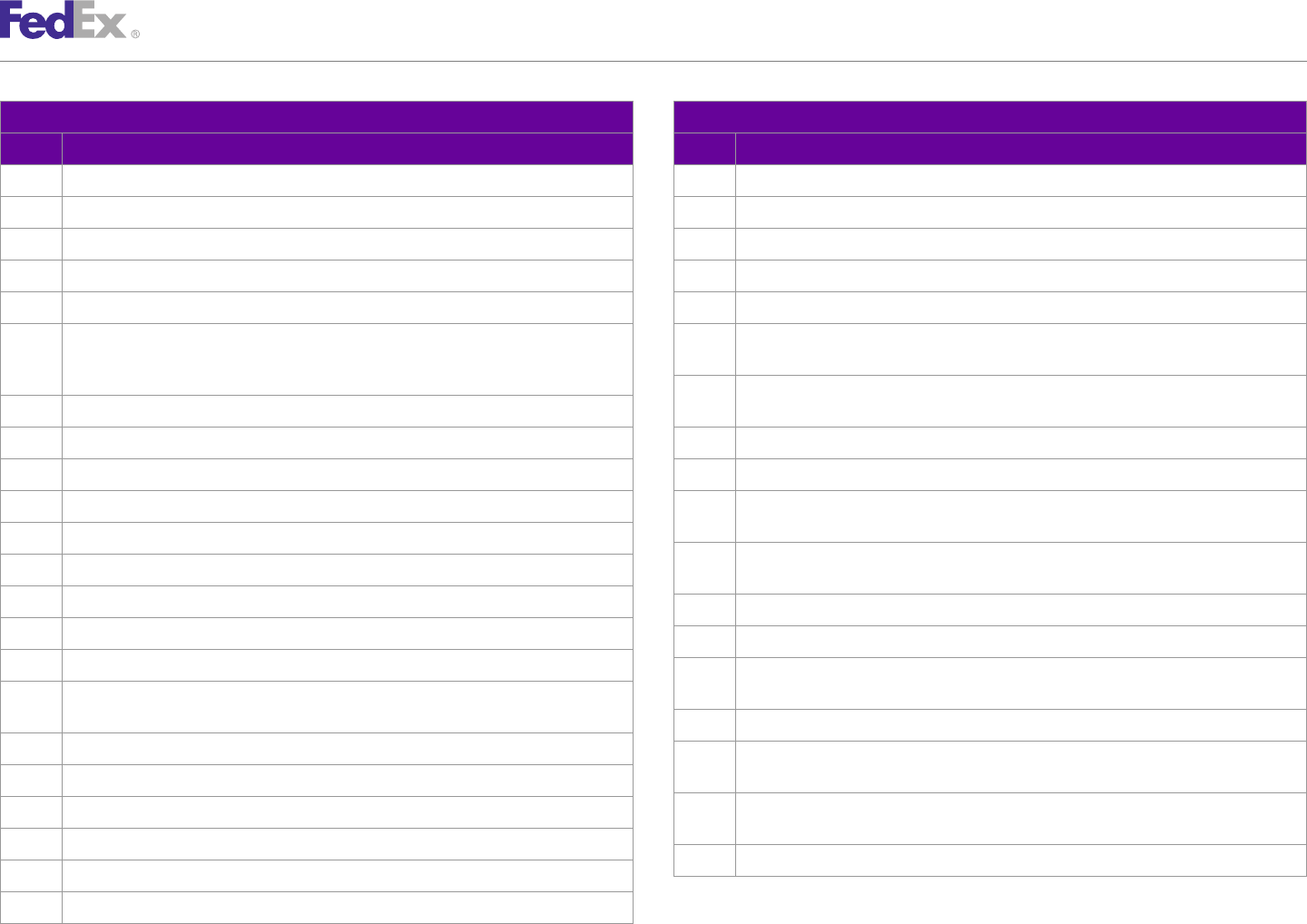
AppendixAppendix OO
Error Code Messages
Ship Service Ship Service
Code Message Code Message
6073 Invalid disposition type for {SHIPPING_DOCUMENT}. 6112 Alcohol shipments are not allowed with ITAR.
6074 Invalid grouping type for {SHIPPING_DOCUMENT}. 6113 The ITAR License or Exemption Number is invalid.
6075 Invalid access reference for {SHIPPING_DOCUMENT}. 6115 ITAR not allowed with service type.
6076 Label request is not supported. 6501 RequestedShipment TotalWeight - weight must be greater than 0.
6077 Labels to file is supported for offline clients only. 6502 RequestedShipment TotalWeight - Invalid weight units.
6078 Non-compliant OP-900 form requested. FedEx is returning the appropriate OP-900 form to 6503 RequestedShipment TotalWeight - weight exceeds maximum for requested service/
ensure your hazardous material documentation is DOT compliant. Please ensure OP-900LL packaging.
(rev 1/2010) or OP-900LG (rev 3/2010) label stock is being used. 6504 RequestedShipment TotalWeight - weight is less than the minimum for requested service/
6079 LabelFormatType not supported for the supplied origin and destination. packaging.
6097 Customer supplied documents are currently not supported. 6505 Weight - weight must be greater than 0 in RequestedPackage {PACKAGE_INDEX}.
6098 Customer supplied images are currently not supported. 6506 Weight - Invalid weight units in RequestedPackage {PACKAGE_INDEX}.
6099 FedEx generated customs documents are currently not supported. 6507 SpecialServicesRequested dryIceWeight - weight must be greater than 0 in
RequestedPackage {PACKAGE_INDEX}.
6100 International Broker {BROKER_INDEX} - Invalid Broker Type.
6508 SpecialServicesRequested dryIceWeight - Invalid weight units in RequestedPackage
6101 Invalid Broker Combination. {PACKAGE_INDEX}.
6102 Broker {BROKER_INDEX} country should be the same as Shipper country. 6509 Weight - weight must be greater than 0 in Commodity {COMMODITY_INDEX}.
6103 Priority Alert must be entered on all packages. 6510 Weight - Invalid weight units in Commodity {COMMODITY_INDEX}.
6104 The Priority Alert type cannot be different across packages. 6511 Recipients Localization - Invalid Localization languageCode for recipient
{EMAIL_RECIPIENT_INDEX}.
6105 Special service conflict. Priority Alert is not valid with Delivery On Invoice Acceptance or
Third Party Consignee. 6512 TransactionDetail Localization - Invalid Localization languageCode.
6106 Your request is not compatible with the ASTRA barcode. 6513 RequestedShipment SpecialServicesRequested codDetail - Shipping Charges Payment Type
must be shipper for COD.
6107 Document shipments are not allowed with ITAR.
6514 SpecialServicesRequested codDetail - Shipping Charges Payment Type must be shipper for
6108 Post-Departure EEI Filing is not allowed with this service. COD in RequestedPackage {PACKAGE_INDEX}.
6109 ITAR Exemption or License Number is required. 6515 ClientDetail Localization - Invalid Localization languageCode.
6110 The B13A Canada Export Declaration is required for this shipment.
6111 The Canada Export Permit Number is required for this shipment.
FedEx Web Services, Developer Guide 506
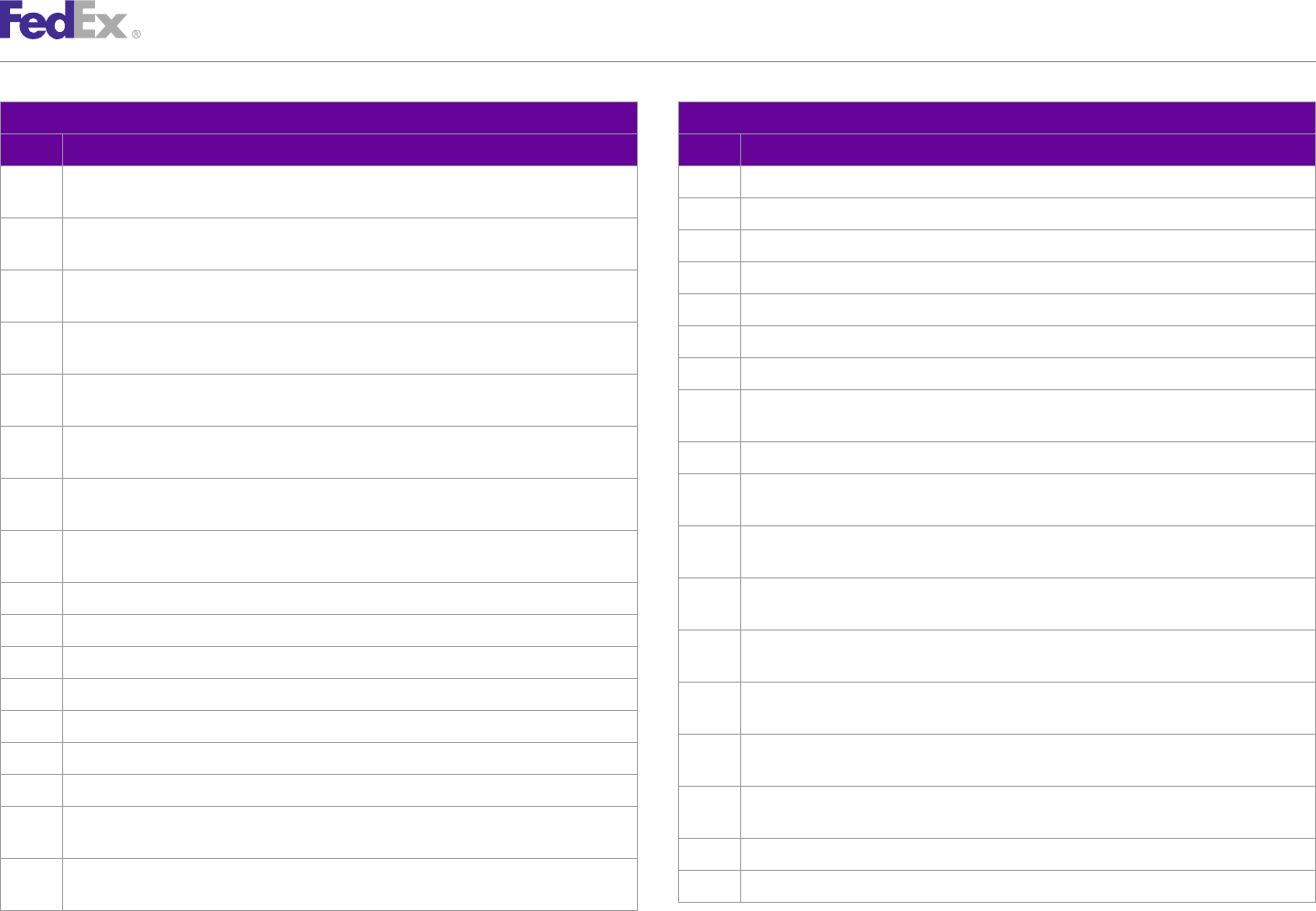
AppendixAppendix OO
Error Code Messages
Ship Service Ship Service
Code Message Code Message
6518 RequestedShipment SpecialServicesRequested codDetail - COD not allowed for service 6535 RequestedShipment Recipient contact - Phone Number is invalid.
type. 6536 RequestedShipment Shipper contact - companyName OR personName is required.
6519 SpecialServicesRequested codDetail - COD not allowed for service type in 6537 ShippingChargesPayment Payor - The payor's account number is invalid.
RequestedPackage {PACKAGE_INDEX}.
6538 ShippingChargesPayment Payor - The payor's countryCode is invalid.
6520 Weight - Package weight exceeds maximum for requested service/packaging in
RequestedPackage {PACKAGE_INDEX}. 6539 InternationalDetail Payor - The payor's account number is invalid.
6521 Weight - Package weight is less than the minimum for requested service/packaging in 6540 InternationalDetail Payor - The payor's countryCode is invalid.
RequestedPackage {PACKAGE_INDEX}. 6541 RequestedShipment Shipper contact - phoneNumber is required.
6522 SpecialServicesRequested dryIceWeight - Package weight exceeds maximum for requested 6542 Package {PACKAGE_INDEX} weight is inconsistent with dimension units, please use only
service/packaging in RequestedPackage {PACKAGE_INDEX}. English or Metric.
6523 SpecialServicesRequested dryIceWeight - Package weight is less than the minimum for 6543 Commodity weight is inconsistent with dimension units, please use only English or Metric.
requested service/packaging in RequestedPackage {PACKAGE_INDEX}.
6544 Shipment total weight is inconsistent with dimension units, please use only English or
6524 Weight - Package weight exceeds maximum for requested service/packaging in Commodity Metric.
{COMMODITY_INDEX}.
6545 RequestedShipment SpecServReq codDetail codRecipient - An Address is required for a
6525 Weight - Package weight is less than the minimum for requested service/packaging in Party.
Commodity {COMMODITY_INDEX}.
6546 RequestedShipment SpecServReq codDetail codRecipient - A Contact is required for a
6526 RequestedShipment Origin contact - companyName OR personName is required. Party.
6527 RequestedShipment Origin contact - phoneNumber is required. 6547 RequestedShipment InternationalDetail {BROKER_INDEX} broker - An Address is required
6528 RequestedShipment FreightShipmentDetail alternateBilling - Address is required. for a Party.
6529 RequestedShipment FreightShipmentDetail alternateBilling - Contact information is required. 6548 RequestedShipment InternationalDetail {BROKER_INDEX}l broker - A Contact is required for
a Party.
6530 RequestedShipment Origin contact - Phone Number is invalid.
6549 RequestedShipment customsClearanceDetail importerOfRecord - An Address is required for
6531 RequestedShipment Recipient contact - companyName OR personName is required. a Party.
6532 RequestedShipment Recipient contact - phoneNumber is required. 6550 RequestedShipment customsClearanceDetail importerOfRecord - A Contact is required for a
6533 RequestedShipment FreightShipmentDetail alternateBilling contact - PhoneNumber is Party.
required. 6551 RequestedShipment Shipper - An Address is required for a Party.
6534 RequestedShipment FreightShipmentDetail alternateBilling contact - PhoneNumber is 6552 RequestedShipment Shipper - A Contact is required for a Party.
invalid.
FedEx Web Services, Developer Guide 507
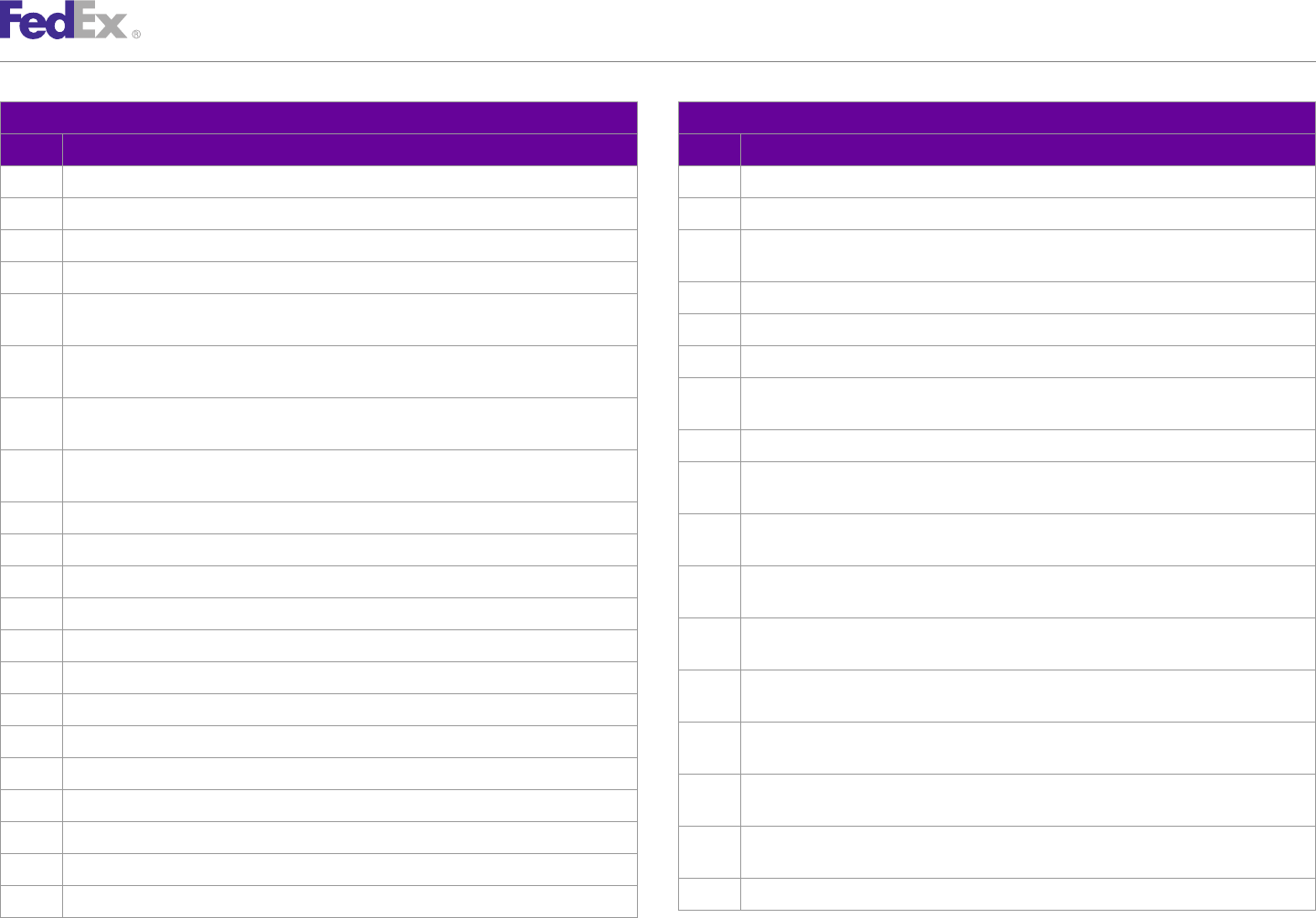
AppendixAppendix OO
Error Code Messages
Ship Service Ship Service
Code Message Code Message
6553 RequestedShipment Recipient - An Address is required for a Party. 6574 UnitPrice - Invalid currency in Commodity {COMMODITY_INDEX}.
6554 RequestedShipment Recipient - A Contact is required for a Party. 6575 RequestedShipment SpecialServicesRequested codDetail collectionAmount - Invalid amount.
6555 InsuredValue - Invalid amount in RequestedPackage {PACKAGE_INDEX}. 6576 RequestedShipment SpecialServicesRequested codDetail collectionAmount - Invalid
currency.
6556 InsuredValue - Invalid currency in RequestedPackage {PACKAGE_INDEX}.
6577 LabelSpecification TermsAndConditionsLocalization - Invalid Localization languageCode.
6557 VariableHandlingChargeDetail fixedValue - Invalid amount in RequestedPackage
{PACKAGE_INDEX}. 6578 RequestedShipment totalInsuredValue - Invalid amount.
6558 VariableHandlingChargeDetail fixedValue - Invalid currency in RequestedPackage 6579 RequestedShipment totalInsuredValue - Invalid currency.
{PACKAGE_INDEX}. 6580 RequestedShipment FreightShipmentDetail alternateBilling contact - companyName OR
6559 SpecialServicesRequested codDetail collectionAmount - Invalid amount in personName is required.
RequestedPackage {PACKAGE_INDEX}. 6581 RequestedShipment Shipper contact - Phone Number is invalid.
6560 SpecialServicesRequested codDetail collectionAmount - Invalid currency in 6582 RequestedShipment SpecialServicesRequested dangerousGoodsDetail -
RequestedPackage {PACKAGE_INDEX}. hazMatCertificateData is required.
6561 InternationalDetail CustomsValue - Invalid amount. 6583 RequestedShipment SpecialServicesRequested dangerousGoodsDetail - Invalid
6562 InternationalDetail CustomsValue - Invalid currency. dangerousGoodsAccessibilityType.
6563 RequestedShipment VariableHandlingChargeDetail fixedValue - Invalid amount. 6584 RequestedShipment SpecialServicesRequested dangerousGoodsDetail -
dangerousGoodsAccessibilityType is required.
6564 RequestedShipment VariableHandlingChargeDetail fixedValue - Invalid currency.
6585 SpecialServicesRequested dangerousGoodsDetail - hazMatCertificateData is required in
6565 CommercialInvoice FreightCharges - Invalid amount. RequestedPackage {PACKAGE_INDEX}.
6566 CommercialInvoice FreightCharges - Invalid currency. 6586 SpecialServicesRequested dangerousGoodsDetail - Invalid dangerousGoodsAccessibilityType
in RequestedPackage {PACKAGE_INDEX}.
6567 CommercialInvoice InsuranceCharge - Invalid amount.
6587 SpecialServicesRequested dangerousGoodsDetail - dangerousGoodsAccessibilityType is
6568 CommercialInvoice InsuranceCharge - Invalid currency. required in RequestedPackage {PACKAGE_INDEX}.
6569 CommercialInvoice TaxesOrMiscellaneousCharge - Invalid amount. 6588 RequestedShipment SpecialServicesRequested codDetail codRecipient contact -
6570 CommercialInvoice TaxesOrMiscellaneousCharge - Invalid currency. companyName OR personName is required.
6571 CustomsValue - Invalid amount in Commodity {COMMODITY_INDEX}. 6589 RequestedShipment SpecialServicesRequested codDetail codRecipient contact -
phoneNumber is required.
6572 CustomsValue - Invalid currency in Commodity {COMMODITY_INDEX}.
6590 RequestedShipment ShippingChargesPayment amount - Invalid amount.
6573 UnitPrice - Invalid amount in Commodity {COMMODITY_INDEX}.
FedEx Web Services, Developer Guide 508
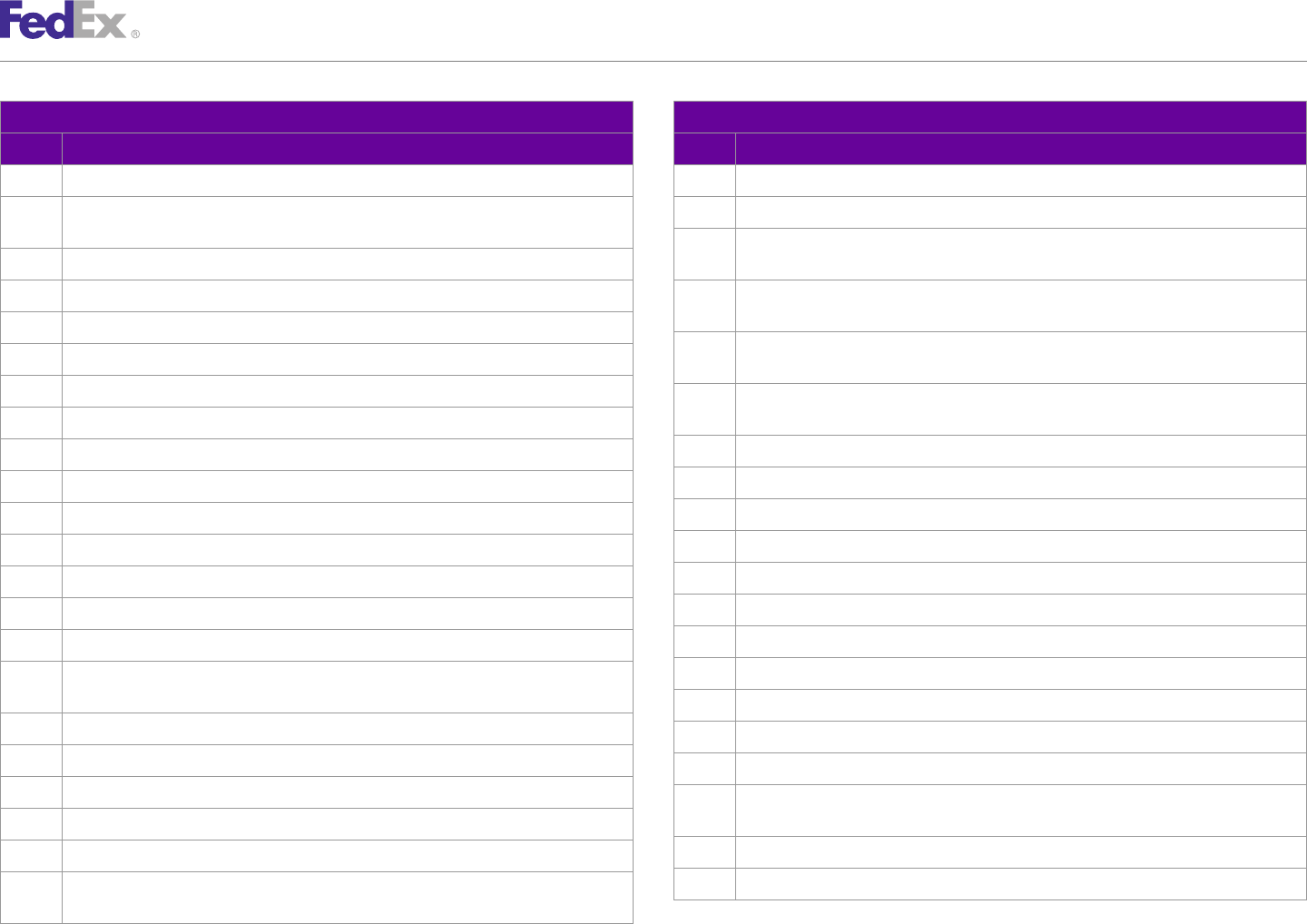
AppendixAppendix OO
Error Code Messages
Ship Service Ship Service
Code Message Code Message
6591 RequestedShipment ShippingChargesPayment amount - Invalid currency. 6615 RequestedShipment SpecialServicesRequested codDetail - Invalid CodCollectionType.
6592 RequestedShipment SpecialServicesRequested codDetail codRecipient contact - Phone 6616 RequestedShipment SpecialServicesRequested codDetail - codReferenceIndicator is invalid.
Number is invalid. 6617 PackageSpecialServicesRequested - Invalid codCollectionAmount in RequestedPackage
6593 Declared value per unit - invalid currency. {PACKAGE_INDEX}.
6594 Declared value per unit - invalid amount. 6618 SpecialServicesRequested codDetail - Invalid addTransportationCharges in
RequestedPackage {PACKAGE_INDEX}.
6595 Liability coverage amount- invalid currency.
6619 SpecialServicesRequested codDetail - Invalid CodCollectionType in RequestedPackage
6596 Liability coverage amount- invalid amount. {PACKAGE_INDEX}.
6597 RequestedShipment FreightShipmentDetail alternateBilling - Invalid country code. 6620 SpecialServicesRequested codDetail - codReferenceIndicator is invalid in RequestedPackage
{PACKAGE_INDEX}.
6598 LabelSpecification PrintedLabelOrigin contact - companyName OR personName is required.
6621 Pallet weight value is invalid.
6599 LabelSpecification PrintedLabelOrigin contact - phoneNumber is required.
6622 Pallet weight units contain an invalid value.
6600 RequestedShipment FreightShipmentDetail alternateBilling - Invalid State or Province Code.
6623 Freight shipment line item {FREIGHT_SHIPMENT_LINE_ITEM} - invalid weight value.
6601 RequestedShipment FreightShipmentDetail alternateBilling - Invalid city.
6624 Freight shipment line item {FREIGHT_SHIPMENT_LINE_ITEM} - invalid weight units.
6602 LabelSpecification PrintedLabelOrigin contact - Phone Number is invalid.
6627 RequestedShipment diaRecipient - Invalid city.
6603 InternationalDetail ImporterOfRecord contact - companyName OR personName is required.
6628 RequestedShipment diaRecipient - Postal Code not found.
6604 InternationalDetail ImporterOfRecord contact - phoneNumber is required.
6629 RequestedShipment diaRecipient - An address is required for a Party.
6607 InternationalDetail ImporterOfRecord contact - Phone Number is invalid.
6630 RequestedShipment diaRecipient - A contact is required for a Party.
6608 InternationalDetail Broker contact {BROKER_INDEX} - companyName OR personName is
required. 6631 RequestedShipment shippingChargesPayment - Payor is required.
6609 InternationalDetail Broker contact {BROKER_INDEX} - phoneNumber is required. 6632 Requested Shipment customsClearanceDetail dutiesPayment - Payor is required.
6610 RequestedShipment FreightShipmentDetail alternateBilling - Invalid StreetLine 1. 6633 Shipping account used for missing Shipping Charges Payment.
6611 {ACCOUNT_NUMBER_TYPE} account number was not found. 6635 requestedShipment specialServicesRequested codDetail codRecipient - TIN Number can not
exceed 18 characters.
6612 InternationalDetail Broker contact {BROKER_INDEX} - Phone Number is invalid.
6636 InternationalDetail broker - TIN Number can not exceed 18 characters.
6613 RequestedShipment SpecialServicesRequested codDetail - Invalid collectionAmount.
6637 InternationalDetail importerOfRecord - TIN Number can not exceed 18 characters.
6614 RequestedShipment SpecialServicesRequested codDetail - Invalid
addTransportationCharges.
FedEx Web Services, Developer Guide 509
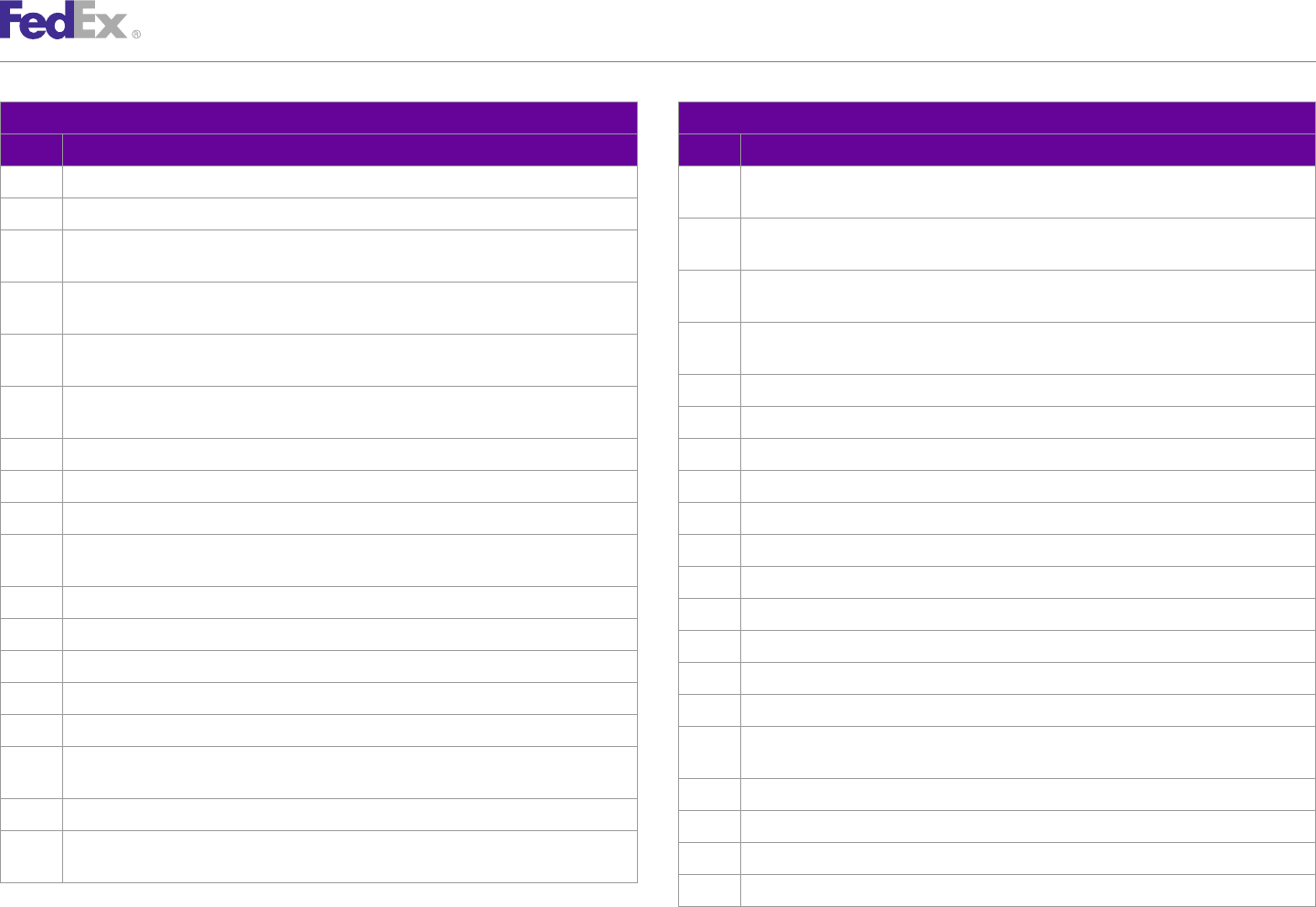
AppendixAppendix OO
Error Code Messages
Ship Service Ship Service
Code Message Code Message
6638 Shipper TIN Number can not exceed 18 characters. 6656 RequestedShipment ShipmentDryIceDetail totalWeight - weight is less than the minimum
for requested service/packaging.
6639 Recipient TIN Number can not exceed 18 characters.
6657 RequestedShipment ShipmentDryIceDetail totalWeight - must be expressed in pound units
6640 Requested Shipment totalWeight must be expressed in pound units (LB) for Domestic (LB) for Domestic Express Shipments.
Express Shipments.
6658 DryIce weight value in package {PACKAGE_INDEX} exceeds maximum allowed for specified
6641 Weight for requested package {PACKAGE_INDEX} must be expressed in pound units (LB) country.
for Domestic Express Shipments.
6659 Package weight value in package {PACKAGE_INDEX} exceeds maximum allowed for
6642 specialServicesRequested dryIceWeight for requested package {PACKAGE_INDEX} must be specified country.
expressed in pound units (LB) for Domestic Express Shipments.
6660 Commodity weight value exceeds maximum allowed for specified country.
6643 Weight for commodity {COMMODITY_INDEX} must be expressed in pound units (LB) for
Domestic Express Shipments. 6661 Shipment TotalWeight value exceeds maximum allowed for specified country.
6644 DutiesPayment - Invalid amount in cashAmount. 6662 ShipmentDryIceDetail - totalWeight value exceeds maximum allowed for specified country.
6645 DutiesPayment - Invalid currency in cashAmount. 6663 RequestedShipment diaRecipient - Invalid streetLine 1.
6646 DutiesPayment - Payor country code must match either Origin or Destination country code. 6664 RequestedShipment diaRecipient - Invalid countyCode.
6647 ShippingChargesPayment - Payor country code must match either Origin or Destination 6665 RequestedShipment diaRecipient - Invalid State or Province Code
country code. 6668 RequestedShipment diaRecipient - Invalid Postal Code Format
6648 Dry Ice Weight value cannot be < 1 in package {PACKAGE_INDEX}. 6669 RequestedShipment diaRecipient - Postal Code not Served.
6649 Package Weight value cannot be < 1. 6670 RequestedShipment diaRecipient - Postal-State Mismatch.
6650 Weight value cannot be < 1 for Commodity {COMMODITY_INDEX}. 6671 RequestedShipment diaRecipient - Postal-City Mismatch.
6651 Dry Ice Total Weight value cannot be < 1. 6672 RequestedShipment diaRecipient - Country not served.
6652 ShipmentTotalWeight value cannot be < 1. 6673 RequestedShipment diaRecipient - Country code is required and must not exceed the limit
6653 RequestedShipment ShipmentDryIceDetail totalWeight - weight value must be greater than of 2 characters.
0. 6674 RequestedShipment diaRecipient - Invalid postal code/routing code input.
6654 RequestedShipment ShipmentDryIceDetail totalWeight - Invalid weight units. 6675 RequestedShipment diaRecipient - PO Box zip.
6655 RequestedShipment ShipmentDryIceDetail totalWeight - weight exceeds maximum for 6676 RequestedShipment diaRecipient - Postal code or routing code is required.
requested service/packaging.
6677 RequestedShipment diaRecipient - Postal/Routing code and country do not match.
FedEx Web Services, Developer Guide 510
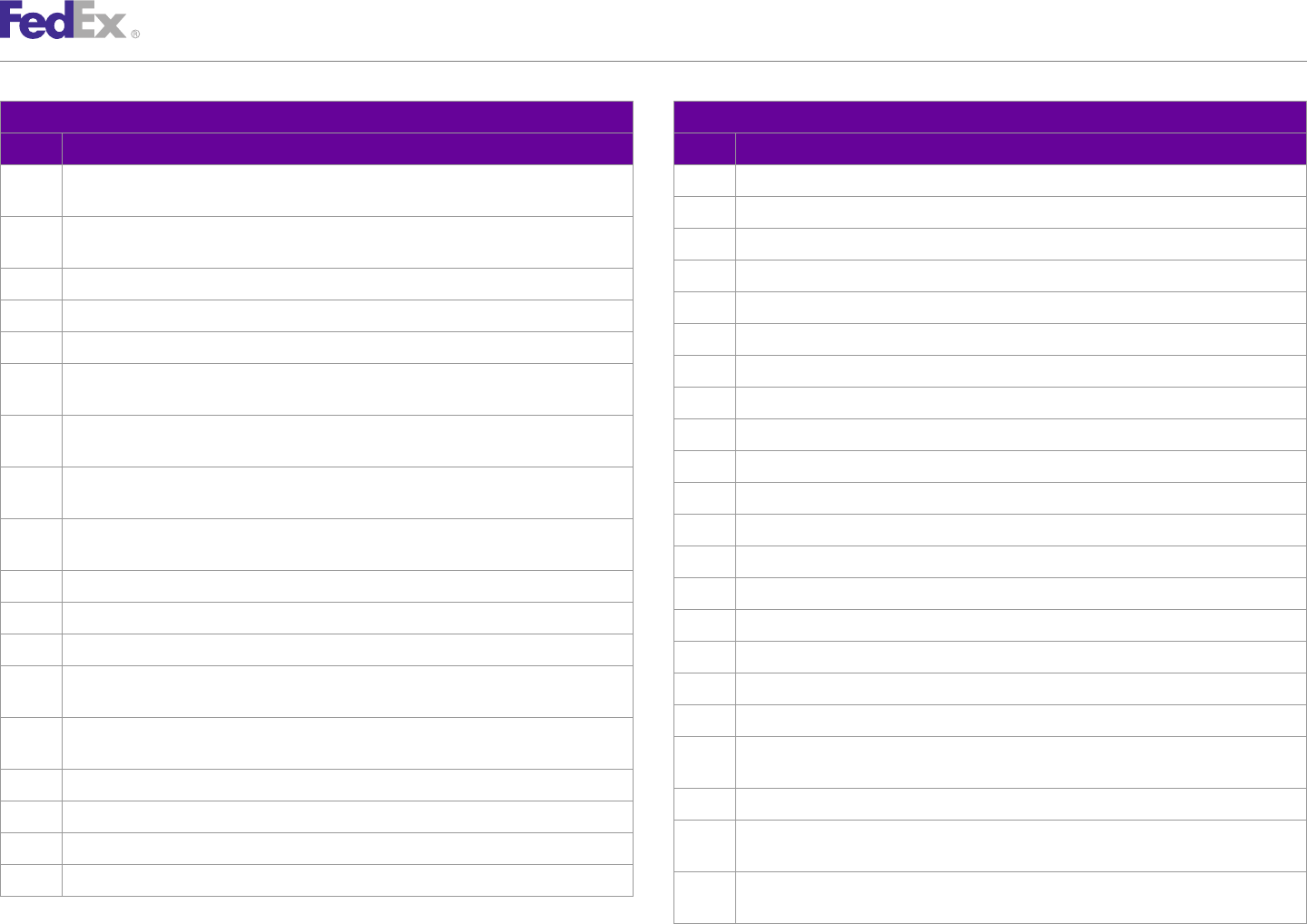
AppendixAppendix OO
Error Code Messages
Ship Service Ship Service
Code Message Code Message
6678 RequestedShipment diaRecipient - The length of the postal code exceeds the limit of 16 6904 Origin Country code not found.
characters. 6905 Destination country code not found.
6679 RequestedShipment diaRecipient - The length of the state or province exceeds the limit of 6906 No pickup on Saturday, Sunday or holiday.
3 characters
6907 Could not determine Origin state.
6680 RequestedShipment diaRecipient - Company Name OR Person Name is required.
6908 Could not determine the alcohol shipment customer reference.
6681 RequestedShipment diaRecipient - Phone Number is required.
6950 Sunday pickup is not allowed for the origin country. Defaulting to Monday.
6682 RequestedShipment diaRecipient - Phone Number is invalid.
6951 Invalid future date.
6683 RequestedShipment ShippingChargesPayment Payor ResponsibleParty - Contact information
is required. 6952 Invalid Credit Card Type.
6684 RequestedShipment ShippingChargesPayment Payor ResponsibleParty contact - 6953 Invalid Credit Card Number.
companyName OR personName is required. 6954 Invalid Credit Card expiration date.
6685 RequestedShipment ShippingChargesPayment Payor ResponsibleParty contact - 7000 Unable to obtain courtesy rates.
PhoneNumber is required.
7001 Unable to obtain courtesy rates.
6686 RequestedShipment ShippingChargesPayment Payor ResponsibleParty contact -
PhoneNumber is invalid. 7002 Unable to obtain courtesy rates.
6687 RequestedShipment ShippingChargesPayment Payor ResponsibleParty - Address is required. 7003 Unable to obtain courtesy rates.
6688 RequestedShipment ShippingChargesPayment Payor ResponsibleParty - Invalid StreetLine 1. 7004 Unable to Retrieve packages for Shipment Level Rating.
6689 RequestedShipment ShippingChargesPayment Payor ResponsibleParty - Invalid city. 7005 Rate Service call Failed attempting to obtain shipment level rates.
6690 RequestedShipment ShippingChargesPayment Payor ResponsibleParty - Invalid State or 7006 Unable to satisfy requested COD add transportation charges.
Province Code.
7007 Expected MPS Shipment, found only 1 piece.
6691 RequestedShipment ShippingChargesPayment Payor ResponsibleParty - Unsupported country
7020 Invalid shipment level variable handling. Valid values for rate element basis and rate type
code.
basis are required.
6692 RequestedShipment ShippingChargesPayment Payor - ResponsibleParty is required.
7021 To obtain rates for this shipment please contact Freight customer service.
6901 Completed Shipment Detail was null.
7022 Package {PACKAGE_INDED} - Invalid variable handling. Valid values for rate element basis
6902 Effective Shipment data was null. and rate type basis are required.
6903 Ground Service Code not found. 7023 Invalid add freight to COD request detail: valid values for rate type basis, charge basis, and
charge basis level are required.
FedEx Web Services, Developer Guide 511
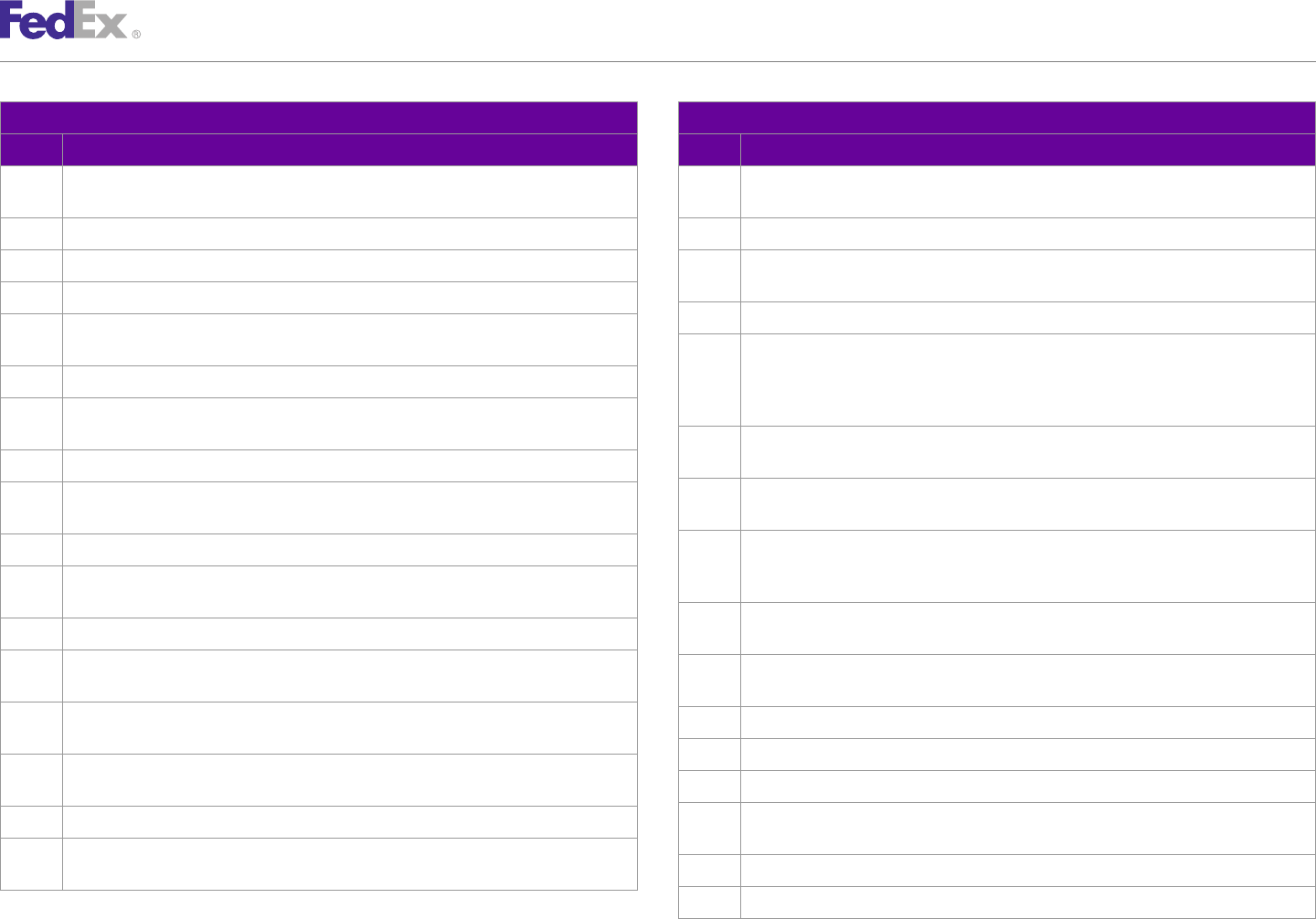
AppendixAppendix OO
Error Code Messages
Ship Service Ship Service
Code Message Code Message
7024 Variable handling currency {CURRENCY_TYPE_1} does not match the rate currency 7041 Estimated duties and taxes service is currently unavailable; your rate quote will not include
{CURRENCY_TYPE_2}; variable handling could not be calculated. estimated duties and taxes information for your commodities.
7025 Invalid variable handling amount. 7042 The coupon code entered is invalid rating is not available.
7026 Multi-weight rate auto selected to fulfill COD transportation charge. 7043 This bill-to account cannot be used to obtain a rate quote for the originating zip/postal
code. Please select a different bill-to account.
7027 Multi-weight rate unavailable, Account rate added to COD amount.
7044 Guaranteed Date service was applied to this shipment at no extra charge.
7028 Unable to determine whether an out of {PICKUP_OR_DELIVERY} area surcharge applies,
because the specified {LOCATION_INFO} could not be confirmed. 7045 Value exceeds the maximum dollar amount {CURRENCY_AMOUNT} per {WEIGHT_UNITS}.
Please contact Customer Service at {PHONE_NUMBER_1} (dialing from the U.S.) or
7029 Additional out of pickup and/or delivery surcharges may apply on final invoice. {PHONE_NUMBER_2} (dialing from Mexico) for freight charges and excess coverage
charge, if available.
7030 Rate information will be provided on successful processing of the last piece of the multiple
piece shipment. 7046 Freight shipment line item {FREIGHT_SHIPMENT_LINE_ITEM} - a valid class is required for
rating.
7031 Additional rate type(s) not returned because the requested type(s) were invalid.
7047 The sum of commodities customs value amounts do not the equal the total customs value
7032 VPackage level variable handling charges cannot be calculated for FedEx Express multi- amount; the greater customs value amount was used to rate.
piece shipments; only shipment level values be applied.
7048 Total weight of this shipment is {WEIGHT_1} {WEIGHT_UNITS_1}. Maximum weight that
7033 Rates are not available for the account number provided. can be rated is {WEIGHT_2} {WEIGHT_UNITS_2}. Please contact our Truckload
7034 The requested {ORIGIN_OR_DESTINATION} country is not supported for estimated duties Management Services Team at {PHONE_NUMBER}.
and taxes. 7049 Package {PACKAGE_INDEX} - Requested rate level basis not available; rate level basis
7035 Estimated duties and taxes are only valid for international requests. {RATE_LEVEL_BASIS} was used to calculate adjusted COD instead.
7036 Estimated duties and taxes are not yet supported for FedEx Ground multiple piece 7050 Package {PACKAGE_INDEX} - Requested rate level basis not available; rate level basis
shipments. {RATE_LEVEL_BASIS} was used to calculate variable handling instead.
7037 Harmonized code is missing or invalid for commodity (COMMODITY_INDEX}; estimated 7051 Shipper or Recipient address does not match the account for the selected role type.
duties and taxes were not returned. 7052 Variable handling cannot be calculated for the selected service.
7038 Additional measures are missing or invalid for commodity {COMMODITY_INDEX}; 7053 COD transportation charges cannot be calculated for the selected service.
estimated duties and taxes were not returned.
7054 The requested rate type basis is not available; {RATE_TYPE_BASIS} was added to COD
7039 EdtRequestType is invalid; estimated duties and taxes were not returned. instead.
7040 Country of manufacture is missing or invalid for commodity {COMMODITY_INDEX}; 7055 Invalid custom rating option.
estimated duties and taxes were not returned.
7056 Invalid custom discount exclusion discount type.
FedEx Web Services, Developer Guide 512
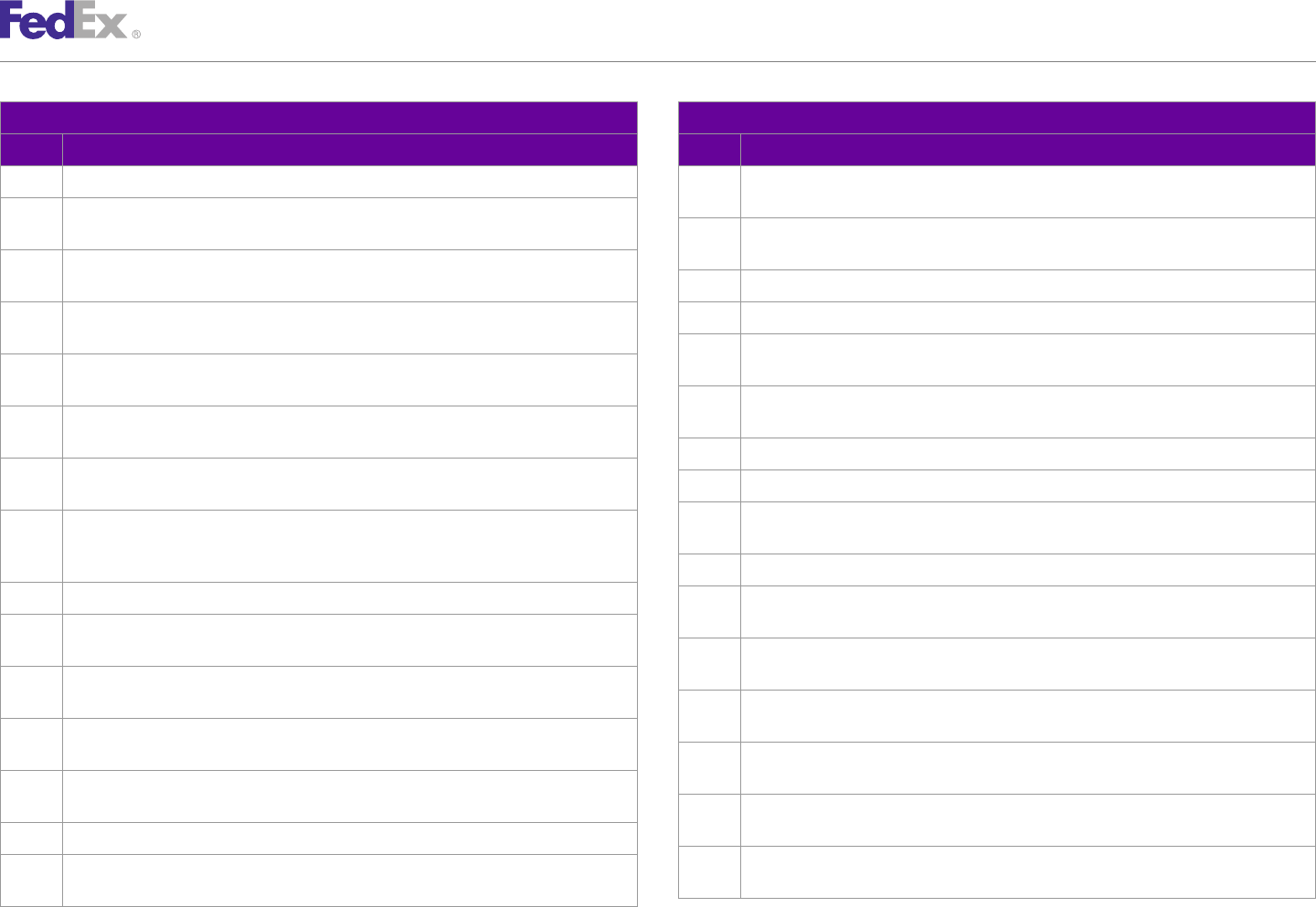
AppendixAppendix OO
Error Code Messages
Ship Service Ship Service
Code Message Code Message
7057 Custom rates were not returned because they were not compatible with the request. 7072 Requested rate level basis not available; rate level basis {RATE_LEVEL_BASIS} was used
to calculate adjusted COD instead.
7058 Package level variable handling charges cannot be calculated for FedEx Express non US
domestic multi-piece shipments; only shipment level values will be applied. 7073 Requested rate level basis not available; rate level basis {RATE_LEVEL_BASIS} was used
to calculate variable handling instead.
7059 The requested rate type basis is not available; {RATE_TYPE_BASIS} was used to calculate
variable handling instead. 7800 UN ID is invalid.
7060 Package {PACKAGE_INDEX} - the requested rate level basis type is not available; rate type 7801 Invalid dangerous goods commodity data.
basis {RATE_TYPE_BASIS} was used to calculate variable handling instead. 7802 Package {PACKAGE_INDEX} – Invalid dangerous goods commodity data for commodity
7061 Package {PACKAGE_INDEX} - requested rate type basis is not available; rate type basis {COMMODITY_INDEX}.
{RATE_TYPE_BASIS} was added to COD instead. 7803 Package {PACKAGE_INDEX} – Invalid Technical name for commodity
7062 Package {PACKAGE_INDEX} - Invalid variable handling charge detail. Both a rate element {COMMODITY_INDEX}.
basis type and a rate type basis are required when a percent value is expected. 7804 Package {PACKAGE_INDEX} – Invalid combinations of commodities.
7063 Invalid shipment level variable handling charge detail. Both a rate element basis type and a 7805 Invalid explosive classes.
rate type basis are required when a percent value is expected.
7806 Package {PACKAGE_INDEX} – the hazard class is invalid for commodity
7064 Freight shipment line item {FREIGHT_SHIPMENT_LINE_ITEM} - total length or width of {COMMODITY_INDEX}.
shipment exceeds the maximum allowed. Please contact our Truckload Management
Services team at {PHONE_NUMBER}. 7807 Package {PACKAGE_INDEX} – UN ID is invalid for commodity {COMMODITY_INDEX}.
7065 Shipment special service type {SPECIAL_SERVICE_TYPE} is required for this shipment. 7808 Percentage is invalid for commodity {COMMODITY_INDEX} in container
{CONTAINER_INDEX} in package {PACKAGE_INDEX}.
7066 Freight shipment line item {FREIGHT_SHIPMENT_LINE_ITEM} - shipment special service
type {SPECIAL_SERVICE_TYPE} is required for this shipment. 7809 For commodity {COMMODITY_INDEX} within container {CONTAINER_INDEX} within
package {PACKAGE_INDEX} Hazardous Waste will not be accepted for carriage.
7067 Shipment dimensions {DIMENSIONS_FIELD} exceeds the maximum allowed of
{DIMENSION_VALUE} {DIMENSION_UNIT}. 7810 Invalid Q-Value for dangerous goods container {CONTAINER_INDEX} within package
{PACKAGE_INDEX}.
7068 Total length or width of shipment exceeds the maximum allowed. Please contact our
Truckload Management Services team at {PHONE_NUMBER}. 7811 For commodity {COMMODITY_INDEX} within container {CONTAINER_INDEX} within
package {PACKAGE_INDEX} Proper shipping name does not match the selected UN ID.
7069 Freight shipment line item {FREIGHT_SHIPMENT_LINE_ITEM} - Dimensions
{DIMENSIONS_FIELD} exceeds maximum allowed. 7812 For package {PACKAGE_INDEX} when hazardous commodities are supplied the hazardous
commodity option type must contain HAZARDOUS_MATERIALS.
7070 COD add transportation charge options cannot vary across packages.
7813 The UN ID in dangerous goods commodity {COMMODITY_INDEX} within container
7071 Freight shipment line item {FREIGHT_SHIPMENT_LINE_ITEM} - value exceeds the {CONTAINER_INDEX} within package {PACKAGE_INDEX} is not accepted for carriage.
maximum dollar amount {CURRENCY_AMOUNT} per {WEIGHT_UNITS}.
FedEx Web Services, Developer Guide 513
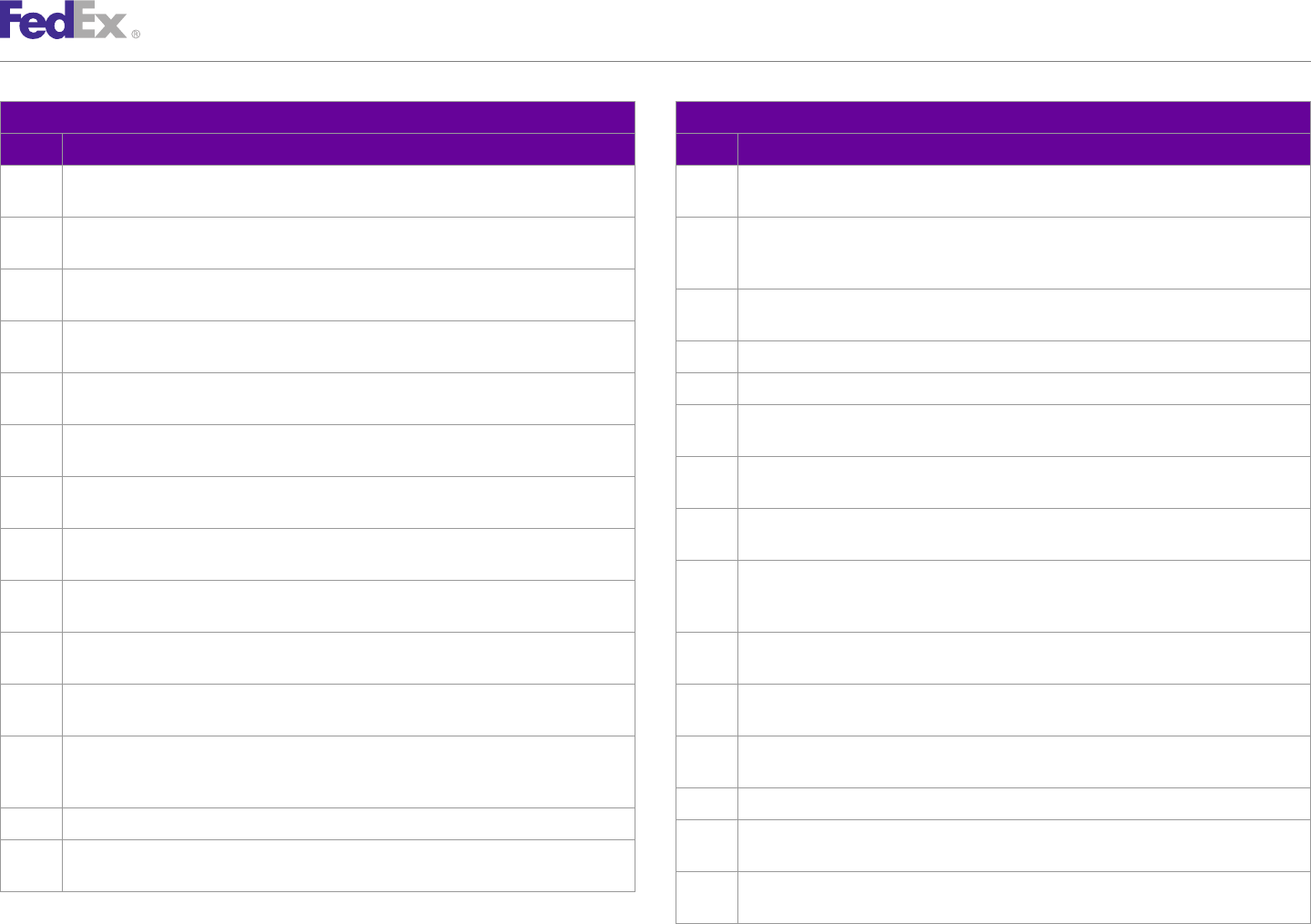
AppendixAppendix OO
Error Code Messages
Ship Service Ship Service
Code Message Code Message
7814 Authorization is required for dangerous goods commodity {COMMODITY_INDEX} within 7828 The dangerous goods commodities in package {PACKAGE_INDEX} are not allowed to be
container {CONTAINER_INDEX} within package {PACKAGE_INDEX}. shipped together.
7815 Hazard Class is required for dangerous goods commodity {COMMODITY_INDEX} within 7829 Radionuclide is not specified or is invalid for dangerous goods commodity
container {CONTAINER_INDEX} within package {PACKAGE_INDEX} {COMMODITY_INDEX} within container {CONTAINER_INDEX} within package
{PACKAGE_INDEX}.
7816 Package {PACKAGE_INDEX} - Invalid dangerous goods accessibility for Reportable
Quantities. 7830 Invalid activity for dangerous goods commodity {COMMODITY_INDEX} within container
{CONTAINER_INDEX} within package {PACKAGE_INDEX}.
7817 Data in dangerous goods container {CONTAINER_INDEX} within package
{PACKAGE_INDEX} is required. 7831 Package {PACKAGE_INDEX} - Invalid dangerous goods transport index.
7818 Container type is not specified for dangerous goods container {CONTAINER_INDEX} within 7832 Package {PACKAGE_INDEX} - Surface reading cannot exceed 200 mrem/h.
package {PACKAGE_INDEX}. 7833 Physical form is invalid for dangerous goods commodity {COMMODITY_INDEX} within
7819 The dangerous goods commodity {COMMODITY_INDEX} within container container {CONTAINER_INDEX} within package {PACKAGE_INDEX}.
{CONTAINER_INDEX} within package {PACKAGE_INDEX} is invalid. 7834 Chemical form is invalid for dangerous goods commodity {COMMODITY_INDEX} within
7820 Commodity count exceeds allowed limit in dangerous goods container container {CONTAINER_INDEX} within package {PACKAGE_INDEX}.
{CONTAINER_INDEX} within package {PACKAGE_INDEX}. 7835 Critical safety index is invalid for dangerous goods commodity {COMMODITY_INDEX}
7821 Invalid quantity data for dangerous goods commodity {COMMODITY_INDEX} within within container {CONTAINER_INDEX} within package {PACKAGE_INDEX}.
container {CONTAINER_INDEX} within package {PACKAGE_INDEX}. 7836 Radionuclide only allowed for Radioactive commodities for commodity
7822 Invalid packing group for dangerous goods commodity {COMMODITY_INDEX} within {COMMODITY_INDEX} within container {CONTAINER_INDEX} within package
container {CONTAINER_INDEX} within package {PACKAGE_INDEX}. {PACKAGE_INDEX}.
7823 Invalid packing instruction for dangerous goods commodity {COMMODITY_INDEX} within 7837 Invalid proper shipping name for dangerous goods commodity {COMMODITY_INDEX} within
container {CONTAINER_INDEX} within package {PACKAGE_INDEX}. container {CONTAINER_INDEX} within package {PACKAGE_INDEX}.
7824 Invalid UN ID for dangerous goods commodity {COMMODITY_INDEX} within container 7838 Invalid packing type in dangerous goods container {CONTAINER_INDEX} within package
{CONTAINER_INDEX} within package {PACKAGE_INDEX}. {PACKAGE_INDEX}.
7825 FedEx does not ship the class of dangerous goods in dangerous goods commodity 7839 Invalid radioactive container class in dangerous goods container {CONTAINER_INDEX} in
{COMMODITY_INDEX} within container {CONTAINER_INDEX} within package package {PACKAGE_INDEX}
{PACKAGE_INDEX}. 7840 Package {PACKAGE_INDEX} - Invalid radioactivity detail dimensions.
7826 Package {PACKAGE_INDEX} - Hazardous Commodity option type not supported. 7841 Package {PACKAGE_INDEX} - Invalid number of dangerous goods commodities in container
7827 Invalid packing type for dangerous goods container {CONTAINER_INDEX} in package {CONTAINER_INDEX}.
{PACKAGE_INDEX}. 7842 Package {PACKAGE_INDEX} - Radioactive Container Class is not required for commodity
{COMMODITY_INDEX} within container {CONTAINER_INDEX}.
FedEx Web Services, Developer Guide 514
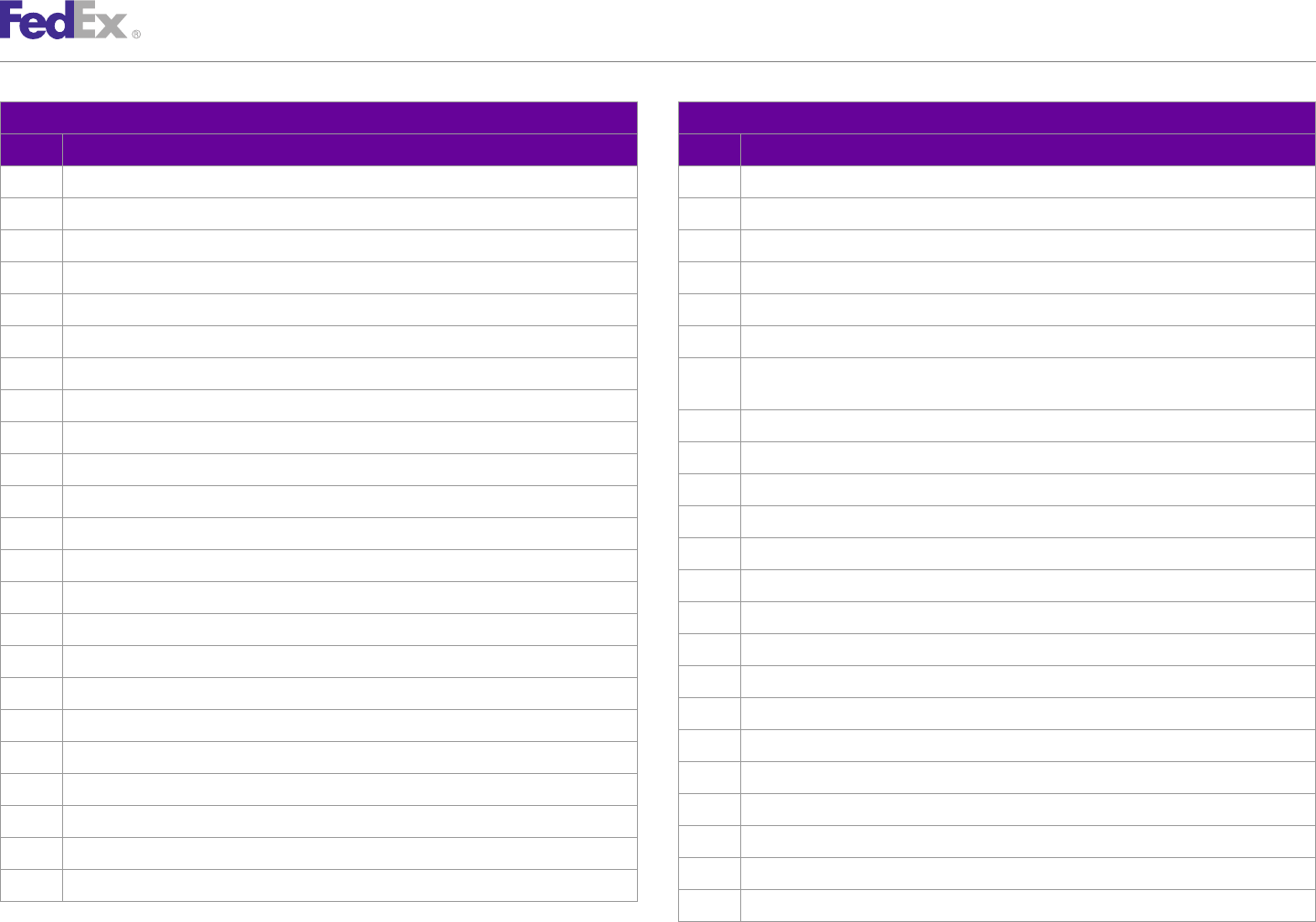
AppendixAppendix OO
Error Code Messages
Ship Service Ship Service
Code Message Code Message
8001 Meter number is not registered. 8084 Invalid Settlement Type.
8002 Meter number is not allowed to ship. 8138 Account not found.
8003 Express account and Meter number not consistent. 8139 Invalid customer account number.
8004 Ground shipper number/express account number not consistent. 8140 Invalid customer field requested.
8005 Ground shipper number not found for the meter. 8141 Ground account data unavailable.
8006 Meter number is NOT active. 8142 Invalid data in the Billing Address for account {ACCOUNT_NUMBER_TYPE}.
8007 Invalid Meter number. 8143 The Billing Address for {ACCOUNT_NUMBER_TYPE} account does not match address on
record.
8008 Invalid Express account number.
8144 Account not authorized for payment type.
8009 Invalid Ground shipper number.
8145 Account is not SmartPost returns enabled.
8010 Invalid software type and/or version for this transaction.
8146 Pickup origin postal code not served. Please contact FedEx Customer Service.
8011 Product Version no longer supported or not defined.
8147 Unable to delete record from database.
8060 Credit Card declined.
8148 Failed to insert record into database.
8061 Credit Card data is invalid: {CODE}
8149 Unable to retrieve record from database.
8066 Invalid Currency Code.
8150 Duplicate or missing tracking number.
8070 Invalid Credit Card Holder Data.
8151 Invalid Piece Description.
8072 Invalid shipper address.
8152 Invalid Reference.
8073 Credit Card authorization failed.
8153 Invalid Purchase Order.
8075 Invalid credit card data.
8154 Barcode Label: Maximum size constraint violated.
8076 Credit Card shipment charges do not fall within min and max.
8155 Other Label: Maximum size constraint violated.
8077 E-mail address required for credit card shipping.
8156 Ground Reference Invoice Nbr: Maximum size constraint violated.
8078 Credit card declined.
8157 Invalid RMA Number.
8082 Credit cannot be removed. Settlement has already occurred.
8158 Sunday delivery is only available with Priority Overnight service.
8083 Credit removal information is not found.
8159 Shipment Delete was requested for a tracking number already in a deleted state.
FedEx Web Services, Developer Guide 515
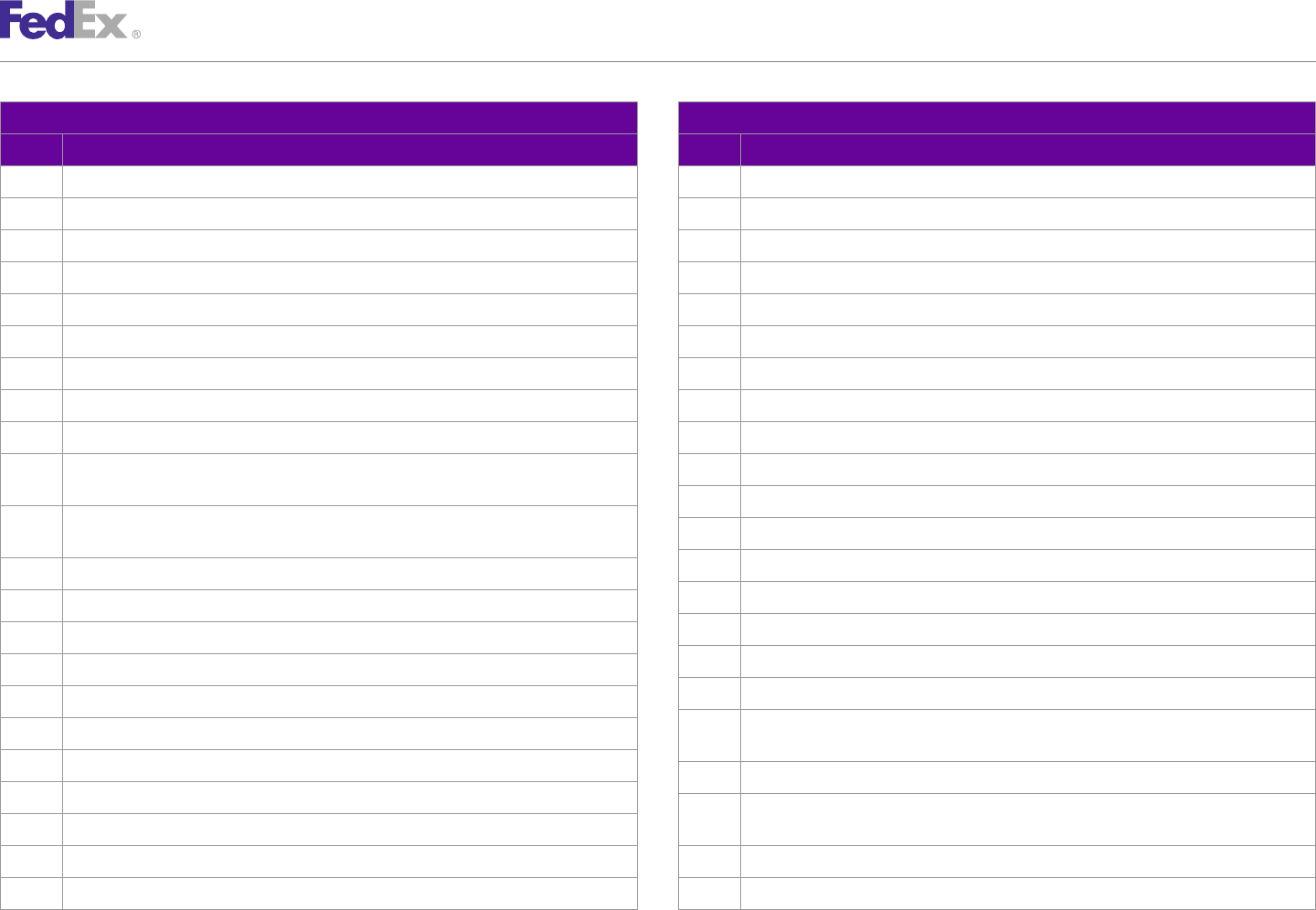
AppendixAppendix OO
Error Code Messages
Ship Service Ship Service
Code Message Code Message
8160 Invalid ground account number. 8216 COD collection type is required and cannot be null.
8161 Invalid Tracking Number. 8217 CodDetail object cannot be null.
8162 Ground account mismatch. 8218 Currency type for Insured Value is required.
8163 Invalid tracking number. 8222 Customer not eligible for Priority Alert.
8164 Invalid Smart Post Mailer ID. 8223 Customer not eligible for Third Party Consignee.
8165 Invalid Smart Post Pickup Carrier. 8224 Dangerous goods accessibility type is invalid.
8200 Special service is invalid. 8225 Dangerous goods accessibility type is required and cannot be null.
8201 Service is invalid. 8226 Destination Country Not Served.
8202 Address object for the origin cannot be null. 8227 Destination P.O. Box Zip.
8203 Special service conflict. {SPECIAL_SERVICE_TYPE_1} is not valid with 8228 Destination Postal Code Not Served.
{SPECIAL_SERVICE_TYPE_2}. 8229 Destination postal code/routing code and country do not match.
8204 Freight shipment line item {FREIGHT_SHIPMENT_LINE_ITEM} - liability coverage type is 8230 Destination Postal Not Found.
required when a coverage amount is specified.
8231 Destination Postal-City Mismatch.
8205 The secondary barcode type provided is ignored.
8232 Destination Postal-Country Mismatch.
8206 An invalid destination country was entered.
8233 Destination Postal-State Mismatch.
8207 An invalid destination zip/postal code was entered.
8234 Dim unit of measure must be the same for all packages.
8208 An invalid origin country was entered.
8235 Package {PACKAGE_INDEX} - Dimensions exceed height limit allowed.
8209 An invalid origin zip/postal code was entered.
8236 Package {PACKAGE_INDEX} - {SPECIAL_SERVICE_TYPE} is not allowed for the origin/
8210 An invalid weight was entered. destination pair.
8211 The requested Freight Guaranteed date is not available. 8237 Dimensions exceed length limit allowed.
8212 Cannot ship from this origin zip/postal code to this destination zip/postal code. 8238 Package {PACKAGE_INDEX} - Dry Ice weight (in kilograms) is required with Dry Ice special
8213 COD amount is not within the limits for this collection type. service.
8214 COD collection amount is required and cannot be null. 8239 Dry ice weight is required and cannot be null.
8215 COD collection currency type is required and cannot be null. 8240 Dry Ice weight over limit of 2.5 Kg for destination.
FedEx Web Services, Developer Guide 516
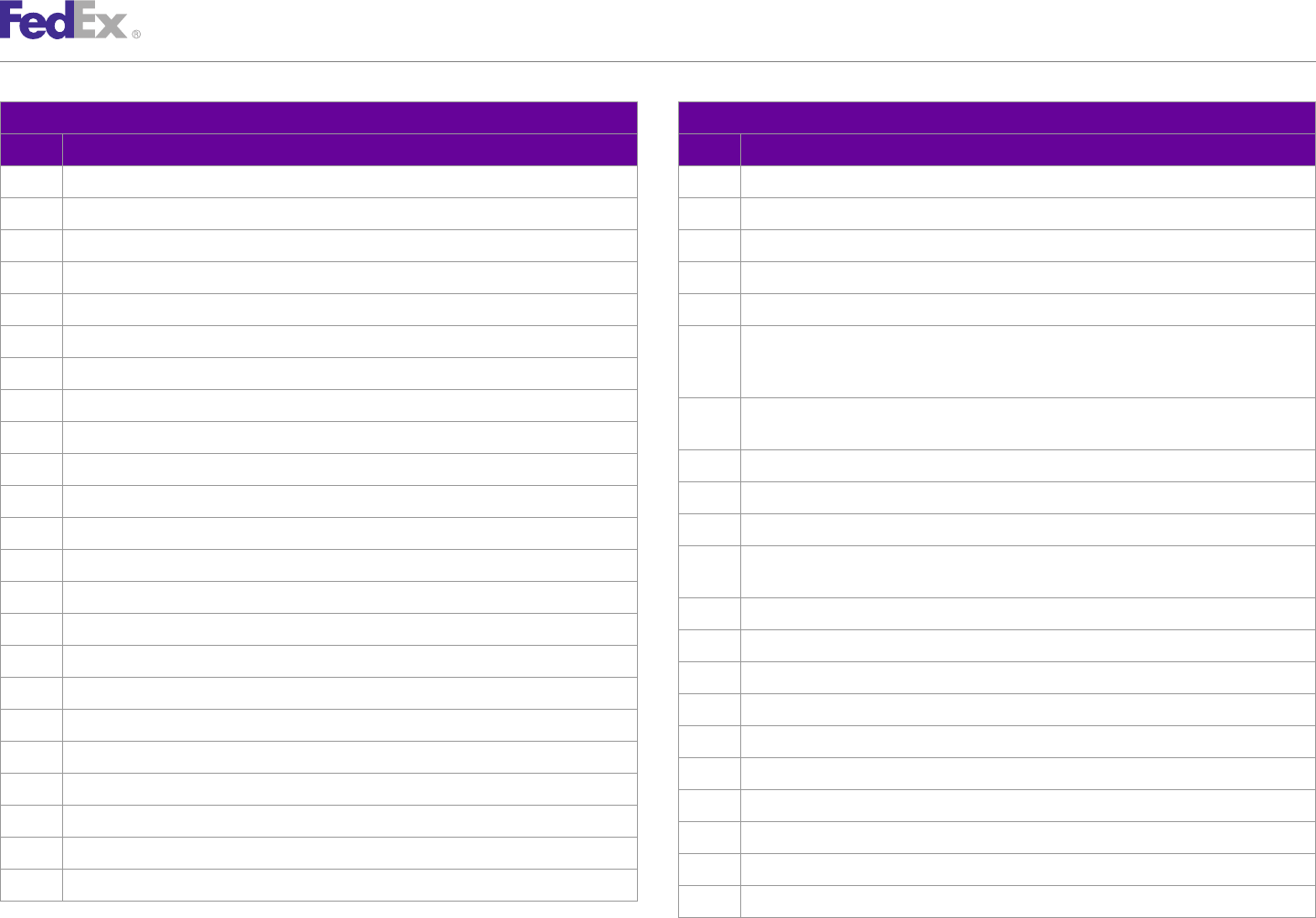
AppendixAppendix OO
Error Code Messages
Ship Service Ship Service
Code Message Code Message
8241 Envelope weight over limit. Upgrade Packaging. 8264 Only LB and KG are valid values for WeightUnits.
8242 Package {PACKAGE_INDEX} - Home Delivery premium type is invalid. 8265 Origin Country Not Served.
8243 Home Delivery premium type is required and cannot be null. 8266 Origin Location-Postal Mismatch.
8244 HomeDeliveryPremiumDetail object cannot be null. 8267 Origin P.O. Box Zip.
8245 Inside Delivery is not allowed. 8268 Origin Postal Code Not Served.
8246 Inside Pickup is not allowed. 8269 Freight shipment line item {FREIGHT_SHIPMENT_LINE_ITEM} - the class {CLASS_1}
provided does not match the class derived {CLASS_2} from the nmfcCode {NMFC_CODE}
8247 Insured Value exceeds limit allowed. provided.
8248 Invalid currency type for validation. Only CAD is allowed. 8270 Freight shipment line item {FREIGHT_SHIPMENT_LINE_ITEM} - Either Volume or
dimensions are required.
8249 Invalid currency type for validation. Only USD is allowed.
8271 Dimension unit of measure must be the same for all freight shipment line items.
8250 Invalid destination postal code/routing code input.
8272 Package is too large.
8251 Invalid Destination Postal Format.
8273 Packaging is invalid.
8252 Invalid dimensions have been entered
8274 Please select a valid Date Certain delivery date : {DATE_1}; {DATE_2}; {DATE_3};
8253 Drop off type is not allowed. {DATE_4}; {DATE_5}; {DATE_6}; {DATE_7}; {DATE_8}; {DATE_9}; {DATE_10}; {DATE_11}.
8254 Invalid drop off type. 8275 Return type is invalid.
8255 Invalid form ID. 8276 Return type is required and cannot be null.
8256 Invalid origin postal code/routing code input. 8277 Saturday Pickup is not allowed.
8257 Invalid Origin Postal Format. 8278 ServiceAvailabilityAndValidationRequest object cannot be null.
8258 Max Insured Value = $1,000. 8279 Package {PACKAGE_INDEX} - Signature option type is invalid.
8259 Max Insured Value = $100 for Envelope or Pak. 8280 Signature option type is required and cannot be null.
8260 Max Insured Value = $100. 8281 SignatureOptionDetail object cannot be null.
8261 Dry Ice weight (in kilograms) is required with Dry Ice special service. 8282 Special service conflict.
8262 {SPECIAL_SERVICE_TYPE} is not allowed for the origin/destination pair. 8283 The date for Home Delivery Date Certain is required. Format is CCYY-MM-DD.
8263 Only IN and CM are valid values for LinearUnits. 8284 The date is required. Format is CCYY-MM-DD.
FedEx Web Services, Developer Guide 517
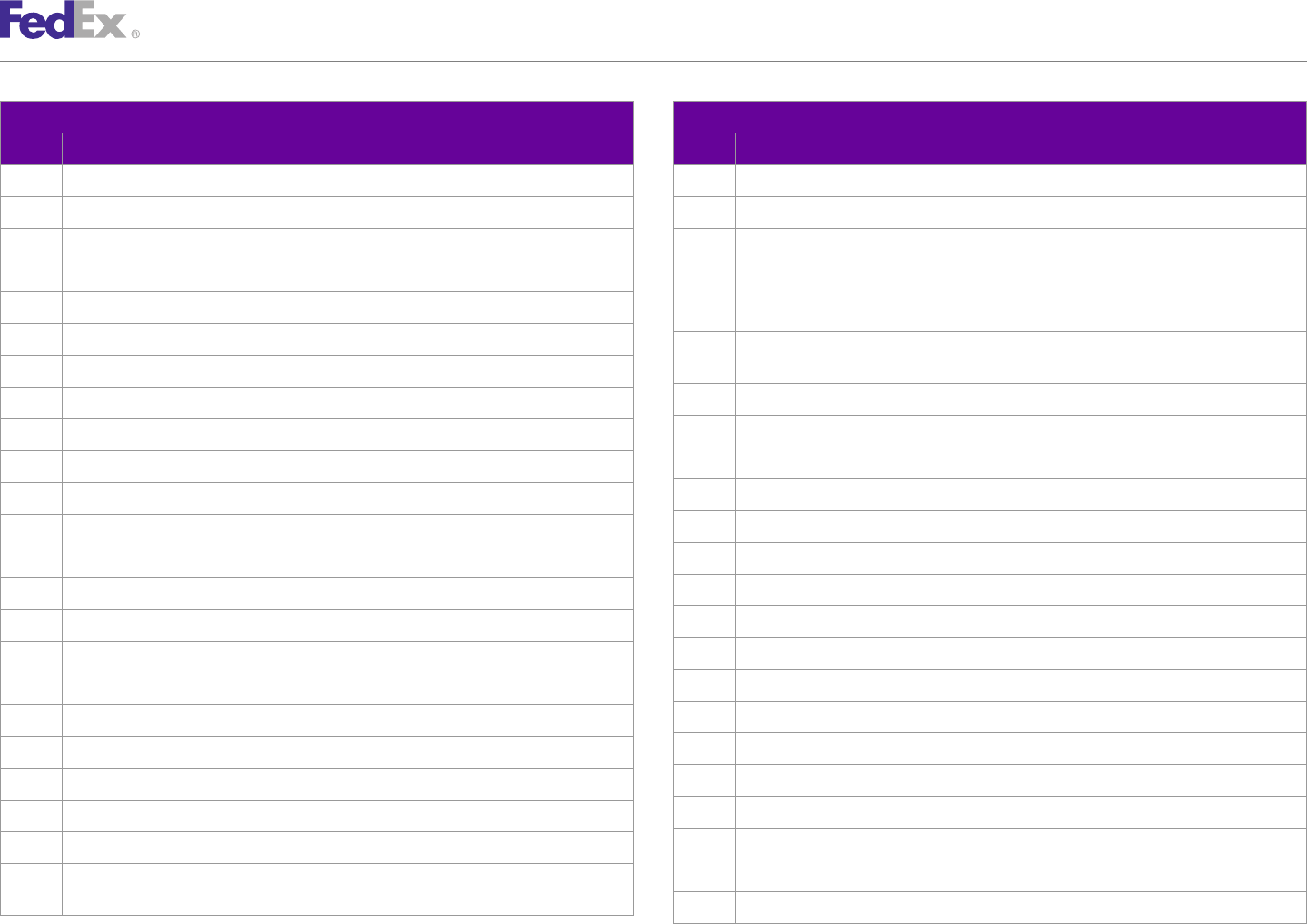
AppendixAppendix OO
Error Code Messages
Ship Service Ship Service
Code Message Code Message
8285 The destination country is required and must not exceed the limit of 2 characters. 8308 The Freight Guarantee Type is not allowed for the origin/destination pair.
8286 The destination postal code or routing code is required. 8309 {SPECIAL_SERVICE_TYPE} is not allowed with the service selected.
8287 The drop off type is required and cannot be null or empty. 8310 Freight shipment line item {FREIGHT_SHIPMENT_LINE_ITEM} - Calculated dim volume does
not match dim volume received.
8288 The length of the destination postal code exceeds the limit of 16 characters.
8311 Freight shipment line item {FREIGHT_SHIPMENT_LINE_ITEM} - Dimension unit of measure
8289 The length of the destination state or province exceeds the limit of 3 characters. is invalid or missing.
8290 The length of the origin postal code exceeds the limit of 16 characters. 8312 Freight shipment line item {FREIGHT_SHIPMENT_LINE_ITEM} - liability coverage amount is
missing or invalid.
8291 The length of the origin state or province exceeds the limit of 3 characters.
8313 This method is not yet available.
8292 The origin country is required and must not exceed the limit of 2 characters.
8314 Location-Country Mismatch.
8293 The origin postal code or routing code is required.
8315 Hold at Location Not Allowed.
8294 The packaging is required and cannot be null or empty.
8316 Saturday Delivery is not allowed with Service, Special Service or Pickup Day.
8295 The service is required and cannot be null or empty.
8317 Accessible Dangerous Goods is not allowed.
8296 Total packages cannot exceed 1 for FedEx 10Kg/25Kg Box.
8318 First Overnight is only allowed to A1 service areas.
8297 Total packages cannot exceed 1 for FedEx Envelope.
8319 Origin not allowed for FedEx Europe First.
8298 Total packages cannot exceed 1 for FedEx Pak.
8320 Destination not allowed for FedEx Europe First.
8299 Total packages cannot exceed 25 for FedEx Express Tag.
8321 Inaccessible Dangerous Goods is not allowed.
8300 Package {PACKAGE_INDEX} - Weight below minimum requirement.
8322 Dry Ice is not allowed.
8301 Weight exceeds limit allowed. {PACKAGE_INDEX}.
8323 International Controlled Export Service is not allowed.
8302 Weight object cannot be null.
8324 Airbill not allowed.
8303 Weight unit of measure must be the same for all packages.
8325 RouteShipmentRequest object cannot be null.
8304 COD collection type is invalid.
8326 The form ID is required and must not exceed the limit of 4 characters.
8305 Currency type must be the same for all packages.
8327 The maximum special services allowed is 14.
8306 The barcode is required and must not exceed the limit of 34 characters
8328 The tracking number is required and must not exceed the limit of 12 characters.
8307 {SPECIAL_SERVICE_TYPE} is restricted in combination with the Freight Guarantee Type
entered. 8329 TrackingId object cannot be null.
FedEx Web Services, Developer Guide 518
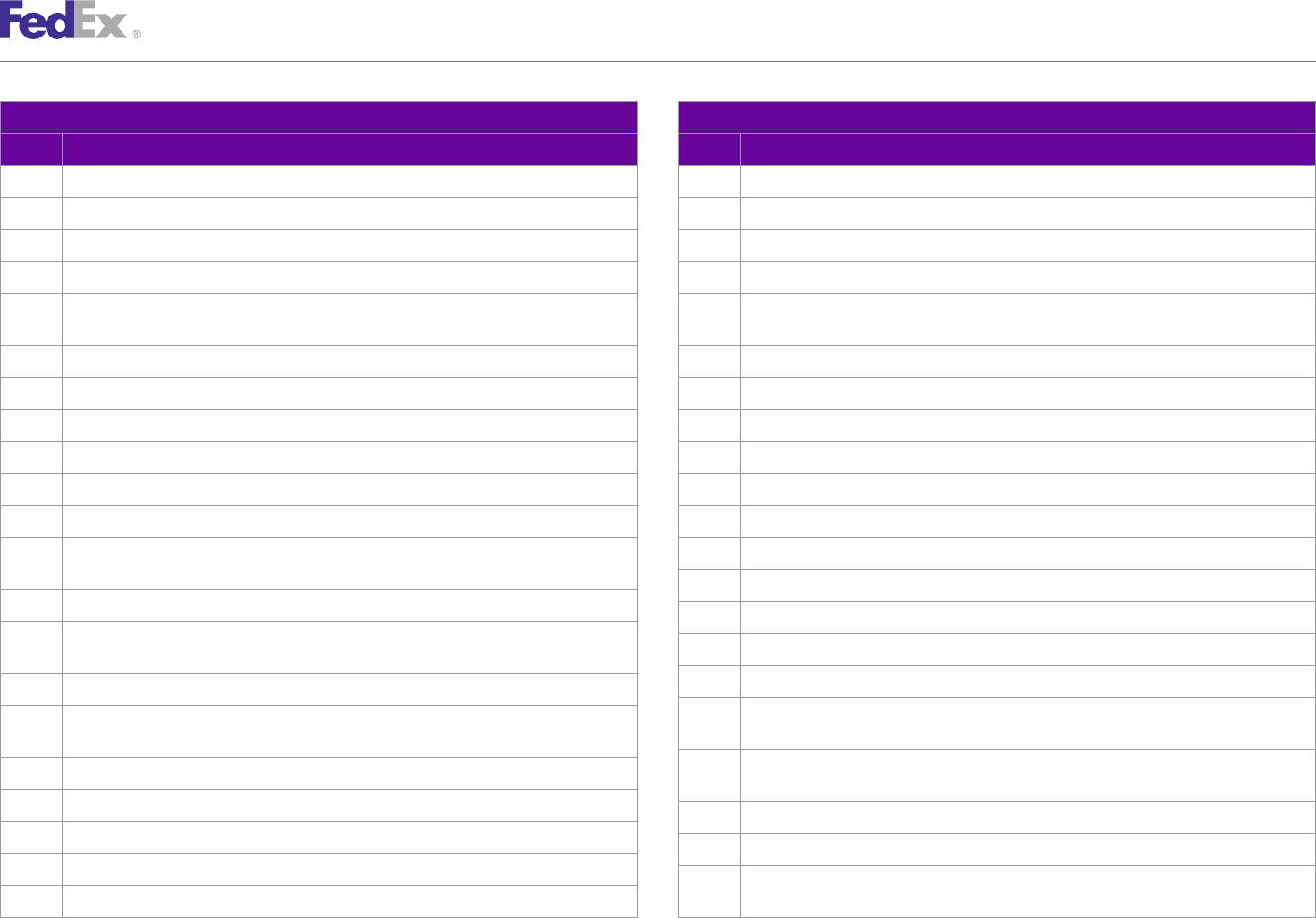
AppendixAppendix OO
Error Code Messages
Ship Service Ship Service
Code Message Code Message
8330 RouteShipmentPackageDetail cannot be null. 8351 COD Remittance is not allowed with the service selected.
8331 Residential Pickup/Delivery is not allowed. 8352 Cut Flowers is not allowed with the service selected.
8332 Transit information is not available. 8353 Cut Flowers is not allowed.
8333 Either airbillScan or formId must be provided. 8354 Package {PACKAGE_INDEX} - Dangerous Goods is not allowed with the service selected.
8334 An invalid date was entered. The date cannot be more than one year before or after the 8355 Package {PACKAGE_INDEX} - Dangerous Goods is not allowed for the origin/destination
current date. pair.
8335 Packaging is not allowed. 8356 Dangerous Goods is not allowed with the service selected.
8336 Service type not valid with commitment. 8357 Dangerous Goods is not allowed for the origin/destination pair.
8337 Residential Delivery is not allowed. 8358 Accessible Dangerous Goods is not allowed with the service selected.
8338 The Signature option cannot be different across packages. 8359 Inaccessible Dangerous Goods is not allowed.
8339 Special service {SPECIAL_SERVICE_TYPE} is invalid. 8360 Inaccessible Dangerous Goods is not allowed with the service selected.
8340 Package {PACKAGE_INDEX} - Special service {SPECIAL_SERVICE_TYPE} is invalid. 8361 Package {PACKAGE_INDEX} - Dry Ice is not allowed with the service selected.
8341 Package {PACKAGE_INDEX} - Shipment level special service cannot be entered at the 8362 Dry Ice is not allowed with the service selected.
package level. 8363 Hold At Location is not allowed with the service selected.
8342 Package level Special Service cannot be entered at the shipment level. 8364 Hold At Location is not allowed for the origin/destination pair..
8343 Package {PACKAGE_INDEX} - Appointment Delivery is not allowed with the service 8365 Package {PACKAGE_INDEX} - Group package count must be at least a value of 1.
selected.
8366 Hold At Location with Saturday Delivery is not allowed.
8344 Appointment Delivery is not allowed.
8367 Package {PACKAGE_INDEX} - Home Delivery Premium Appointment is not allowed with the
8345 Package {PACKAGE_INDEX} - Broker Select Option is not allowed with the service service selected.
selected.
8368 Package {PACKAGE_INDEX} - Home Delivery Premium Appointment is not allowed for the
8346 Broker Select Option is not allowed. origin/destination pair.
8347 Package {PACKAGE_INDEX} - COD is not allowed with the service selected. 8369 Home Delivery Premium Appointment is not allowed with the service selected.
8348 Package {PACKAGE_INDEX} - COD is not allowed for the origin/destination pair. 8370 Home Delivery Premium Appointment is not allowed for the origin/destination pair.
8349 COD is not allowed with the service selected. 8371 Package {PACKAGE_INDEX} - Home Delivery Premium Date Certain is not allowed with the
8350 COD is not allowed for the origin/destination pair. service selected.
FedEx Web Services, Developer Guide 519
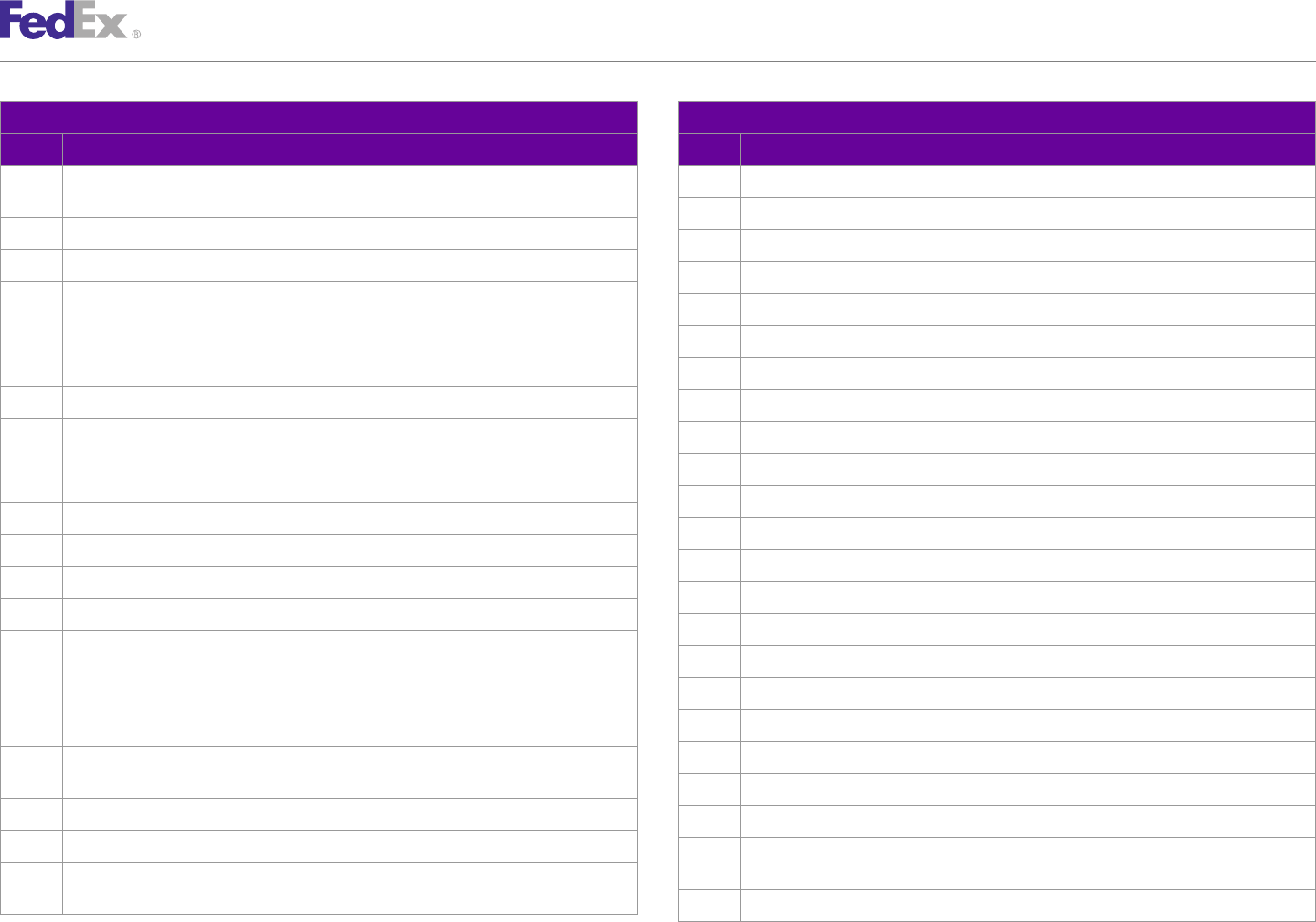
AppendixAppendix OO
Error Code Messages
Ship Service Ship Service
Code Message Code Message
8372 Package {PACKAGE_INDEX} - Home Delivery Premium Date Certain is not allowed for the 8391 Piece Count Verification is not allowed.
origin/destination pair. 8392 Priority Alert is not allowed with the service selected.
8373 Home Delivery Premium Date Certain is not allowed with the service selected. 8393 Customer not eligible for Alcohol special service
8374 Home Delivery Premium Date Certain is not allowed for the origin/destination pair. 8394 Return Shipment FedEx Tag not allowed for the origin/destination pair.
8375 Package {PACKAGE_INDEX} - Home Delivery Premium Evening is not allowed with the 8395 Return Shipment Voice Call Tag not allowed with the service selected.
service selected.
8396 Return Shipment Voice Call Tag not allowed for the origin/destination pair.
8376 Package {PACKAGE_INDEX} - Home Delivery Premium Evening is not allowed for the
origin/destination pair. 8397 Return Shipment Printed Label not allowed with the service selected.
8377 Home Delivery Premium Evening is not allowed with the service selected. 8398 Return Shipment Printed Label not allowed for the origin/destination pair.
8378 Home Delivery Premium Evening is not allowed for the origin/destination pair. 8399 Return Shipment Email Label not allowed with the service selected.
8379 Package {PACKAGE_INDEX} - Home Delivery Premium is not allowed with the service 8400 Return Shipment Email Label not allowed for the origin/destination pair.
selected. 8401 Return Shipment FedEx Tag not allowed with the service selected.
8380 Inside Delivery is not allowed with the service selected. 8402 Return Shipment not allowed with the service selected.
8381 Inside Pickup is not allowed with the service selected. 8403 Saturday Delivery is not allowed with the service selected.
8382 Intl Controlled Export Service is not allowed with the service selected. 8404 Saturday Delivery is not allowed.
8383 Intl Controlled Export Service is not allowed. 8405 Saturday Pickup is not allowed with the service selected.
8384 Intl Mail Service is not allowed with the service selected. 8406 Package {PACKAGE_INDEX} - Adult Signature is not allowed with the service selected.
8385 Intl Mail Service is not allowed. 8407 Package {PACKAGE_INDEX} - Adult Signature is not allowed for the origin/destination pair.
8386 Package {PACKAGE_INDEX} - Non Standard Container is not allowed with the service 8408 Adult Signature is not allowed with the service selected.
selected.
8409 Adult Signature is not allowed for the origin/destination pair.
8387 Package {PACKAGE_INDEX} - Non Standard Container is not allowed for the origin/
destination pair. 8410 Adult Signature is not allowed.
8388 Non Standard Container not allowed with the service selected. 8411 Package {PACKAGE_INDEX} - Direct Signature is not allowed with the service selected.
8389 Non Standard Container is not allowed for the origin/destination pair. 8412 Package {PACKAGE_INDEX} - Direct Signature is not allowed for the origin/destination
pair.
8390 Package {PACKAGE_INDEX} - Piece Count Verification is not allowed with the service
selected. 8413 Direct Signature is not allowed with the service selected.
FedEx Web Services, Developer Guide 520
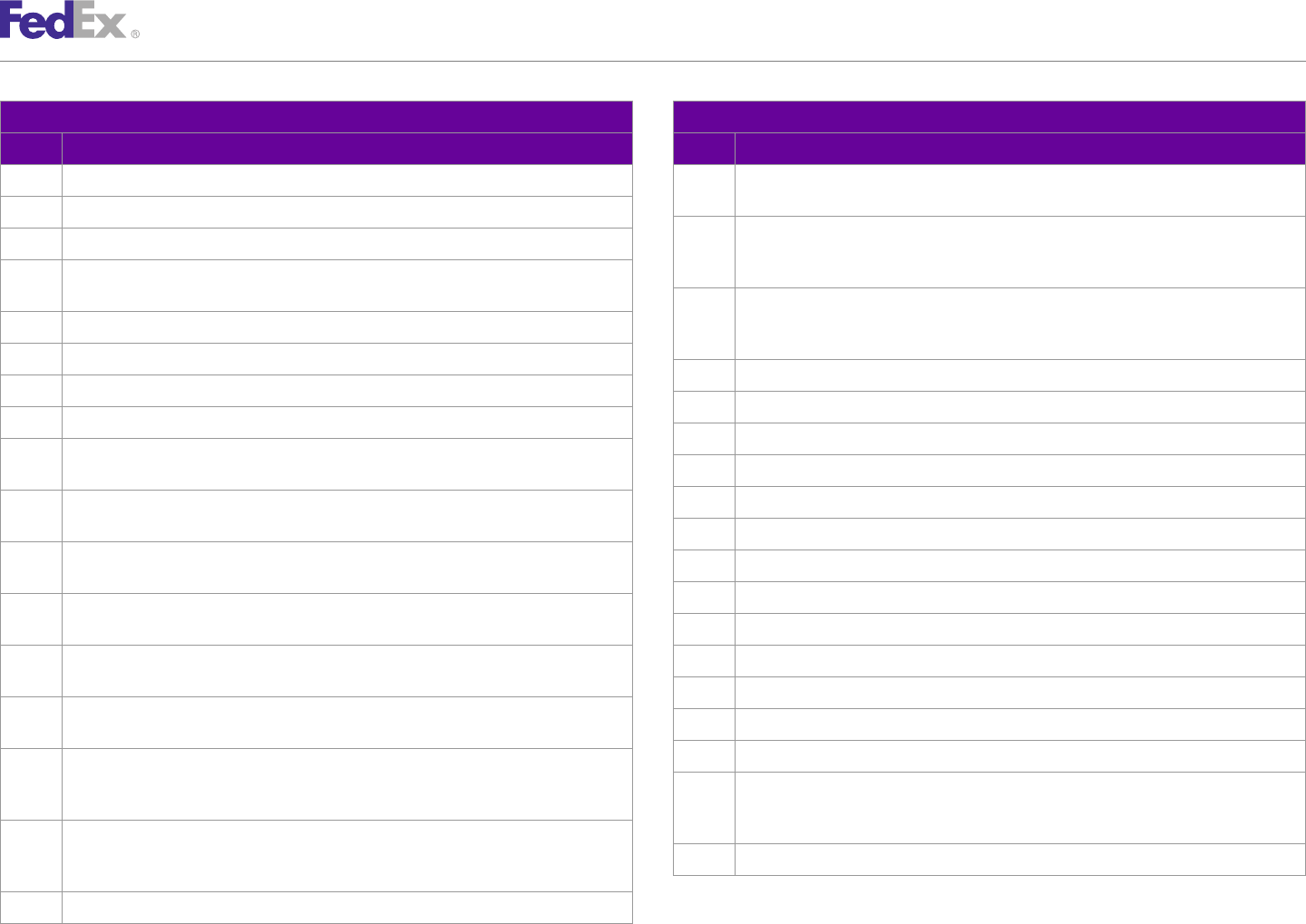
AppendixAppendix OO
Error Code Messages
Ship Service Ship Service
Code Message Code Message
8414 Direct Signature is not allowed for the origin/destination pair. 8431 Special service conflict. INDIRECT Signature Option type is not valid with COD or
DANGEROUS_GOODS.
8415 Direct Signature is not allowed.
8432 Special service conflict. Return shipment FedEx Tag is not valid with ADULT, DIRECT, or
8416 Package {PACKAGE_INDEX} - Indirect Signature is not allowed with the service selected. INDIRECT Signature Option types nor APPOINTMENT, DATE_CERTAIN, or EVENING Home
Delivery Option types.
8417 Package {PACKAGE_INDEX} - Indirect Signature is not allowed for the origin/destination
pair. 8433 Special service conflict. Return Shipment Voice Call Tag is not valid with ADULT, DIRECT,
or INDIRECT Signature Option Types nor APPOINTMENT, DATE_CERTAIN, or EVENING
8418 Indirect Signature is not allowed with the service selected. Home Delivery Option types.
8419 Indirect Signature is not allowed for the origin/destination pair. 8434 Package {PACKAGE_INDEX} - An invalid weight was entered.
8420 Indirect Signature is not allowed. 8435 Package {PACKAGE_INDEX} - COD amount is not within the limits for this collection type.
8421 Third Party Consignee is not allowed with the service selected. 8436 Package {PACKAGE_INDEX} - COD collection amount is required and cannot be null.
8422 Special service conflict. COD is not valid with COD_REMITTANCE, PRINT_RETURN_LABEL, 8437 Package {PACKAGE_INDEX} - COD collection currency type is required and cannot be null.
EMAIL_LABEL, or FEDEX_TAG.
8438 Package {PACKAGE_INDEX} - COD collection type is invalid.
8423 Special service conflict. COD_REMITTANCE is not valid with PRINT_RETURN_LABEL,
EMAIL_LABEL or FEDEX_TAG. 8439 Package {PACKAGE_INDEX} - COD collection type is required and cannot be null.
8424 Special service conflict. PRIORITY_ALERT is not valid with COD, COD_REMITTANCE, 8440 Package {PACKAGE_INDEX} - Dimensions exceed length and girth limit allowed.
PRINT_RETURN_LABEL, EMAIL_LABEL or FEDEX_TAG.
8441 Package {PACKAGE_INDEX} - Dimensions exceed length limit allowed.
8425 Special service conflict. HOLD_AT_LOCATION is not valid with SATURDAY_DELIVERY or
RESIDENTIAL_DELIVERY. 8442 Package {PACKAGE_INDEX} - Dry Ice weight over limit of 2.5 Kg for destination.
8426 Package {PACKAGE_INDEX} - Special service conflict. DIRECT Signature Option type is not 8443 Package {PACKAGE_INDEX} - Insured Value exceeds limit allowed.
valid with COD. 8444 Package {PACKAGE_INDEX} - Invalid dimensions have been entered.
8427 Package {PACKAGE_INDEX} - Special service conflict. INDIRECT Signature Option type is 8445 Package {PACKAGE_INDEX} - Max Insured Value = $1,000.
not valid with COD or DANGEROUS_GOODS.
8446 Package {PACKAGE_INDEX} - Max Insured Value = $50,000.
8428 Package {PACKAGE_INDEX} - Special service conflict. Return Shipment FedEx Tag is not
valid with ADULT, DIRECT, or INDIRECT Signature Option types nor APPOINTMENT, 8447 Package {PACKAGE_INDEX} - Please select a valid Date Certain delivery date: {DATE_1};
DATE_CERTAIN, or EVENING Home Delivery Option types. {DATE_2}; {DATE_3}; {DATE_4}; {DATE_5}; {DATE_6}; {DATE_7}; {DATE_8}; {DATE_9};
{DATE_10}; {DATE_11}.
8429 Package {PACKAGE_INDEX} - Special service conflict. Return Shipment Voice Call Tag is
not valid with ADULT, DIRECT, or INDIRECT Signature Option Types nor APPOINTMENT, 8448 Package {PACKAGE_INDEX} - Weight exceeds limit allowed.
DATE_CERTAIN, or EVENING Home Delivery Option types.
8430 Special service conflict. DIRECT Signature Option type is not valid with COD.
FedEx Web Services, Developer Guide 521
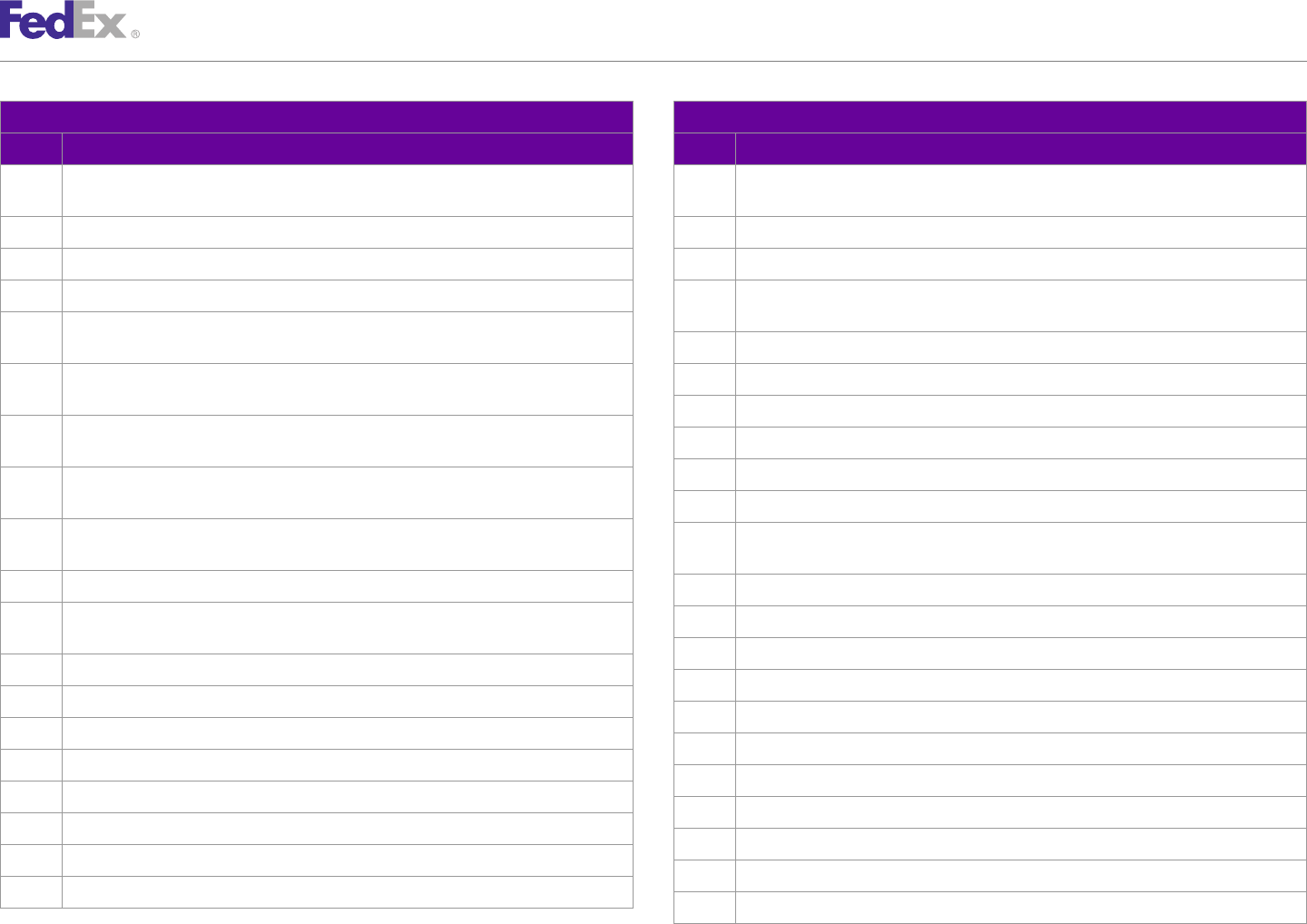
AppendixAppendix OO
Error Code Messages
Ship Service Ship Service
Code Message Code Message
8449 Package {PACKAGE_INDEX} - COD cannot be entered at the package level for the selected 8470 Package {PACKAGE_INDEX} - HOLD_AT_LOCATION with SATURDAY_DELIVERY is not
service. allowed.
8451 Broker Select Option cannot be entered at the shipment level for the selected service. 8471 Package {PACKAGE_INDEX} - Inaccessible Dangerous Goods is not allowed.
8452 COD cannot be entered at the shipment level for the selected service. 8472 Package {PACKAGE_INDEX} - INDIRECT Signature Option type is not allowed.
8453 Dangerous Goods cannot be entered at the shipment level for the selected service. 8473 Package {PACKAGE_INDEX} - INTERNATIONAL_CONTROLLED_EXPORT_SERVICE is not
allowed.
8454 Package {PACKAGE_INDEX} - Broker Select Option cannot be entered at the package level
for the selected service. 8474 Package {PACKAGE_INDEX} - INTERNATIONAL_MAIL_SERVICE is not allowed.
8455 Package {PACKAGE_INDEX} - Dangerous Goods cannot be entered at the package level for 8475 Package {PACKAGE_INDEX} - PIECE_COUNT_VERIFICATION is not allowed.
the selected service. 8476 Package {PACKAGE_INDEX} - SATURDAY_DELIVERY is not allowed.
8457 Package {PACKAGE_INDEX} - Dry Ice weight (in kilograms) is required with Dry Ice special 8477 Package {PACKAGE_INDEX} - Special service conflict.
service.
8478 Third Party Consignee is not allowed.
8458 Special service conflict. HOLD_AT_LOCATION with SATURDAY_DELIVERY is not valid with
RESIDENTIAL_DELIVERY. 8479 Package {PACKAGE_INDEX} - Third Party Consignee is not allowed.
8459 Package {PACKAGE_INDEX} - Accessible Dangerous Goods is not allowed with the service 8480 FedEx Ground and FedEx Home Delivery shipments may require one additional day in transit
selected. to your destination zip code.
8460 Special service conflict. SATURDAY_DELIVERY is not valid with HOLD_AT_LOCATION. 8481 FedEx Home Delivery Saturday service is not available to destination zip code.
8461 Package {PACKAGE_INDEX} - Inaccessible Dangerous Goods is not allowed with the 8482 Money Back Guarantee is not eligible for this pick up/delivery postal/zip code.
service selected. 8483 FedEx Home Delivery premium services are not available to this destination.
8462 Package {PACKAGE_INDEX} - Accessible Dangerous Goods is not allowed. 8484 Dry Ice package count is required.
8463 Package {PACKAGE_INDEX} - ADULT Signature Option type is not allowed. 8485 Appointment Delivery is not allowed with the service selected.
8464 Package {PACKAGE_INDEX} - APPOINTMENT_DELIVERY is not allowed. 8486 Home Delivery Premium is not allowed with the service selected.
8465 Broker Select Option is not allowed for the origin and destination pair. 8487 Piece Count Verification is not allowed with the service selected.
8466 Package {PACKAGE_INDEX} - CUT_FLOWERS is not allowed. 8488 Package {PACKAGE_INDEX} - COD Remittance is not allowed with the service selected.
8467 Package {PACKAGE_INDEX} - DIRECT Signature option is not allowed. 8489 Package {PACKAGE_INDEX} - Cut Flowers is not allowed with the service selected.
8468 Package {PACKAGE_INDEX} - DRY_ICE is not allowed. 8490 Package {PACKAGE_INDEX} - Hold At Location is not allowed with the service selected.
8469 Package {PACKAGE_INDEX} - HOLD_AT_LOCATION is not allowed. 8491 Package {PACKAGE_INDEX} - Hold Saturday is not allowed with the service selected.
FedEx Web Services, Developer Guide 522
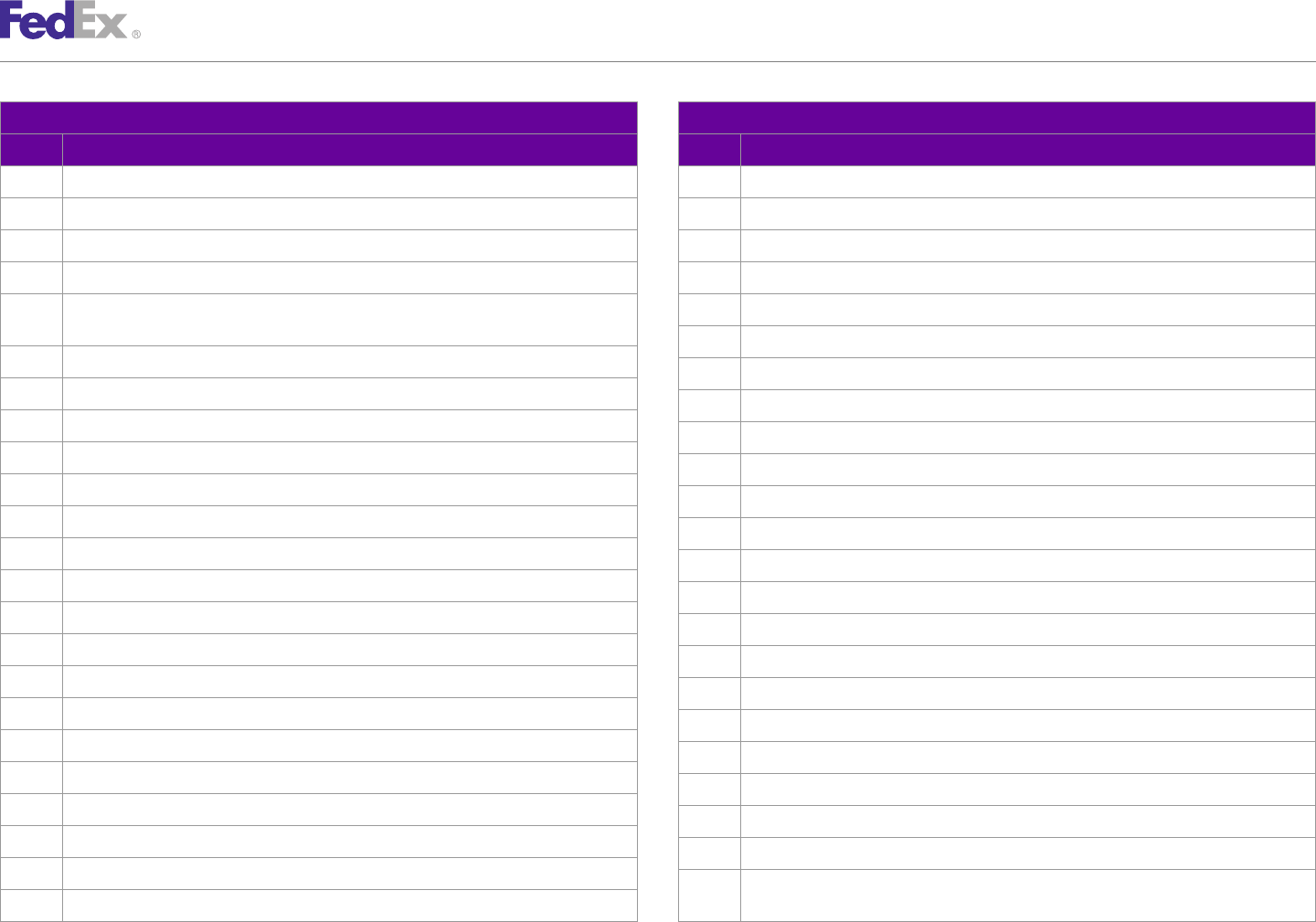
AppendixAppendix OO
Error Code Messages
Ship Service Ship Service
Code Message Code Message
8492 Package {PACKAGE_INDEX} - Inside Delivery is not allowed. 8515 Tracking number provided is not in the database.
8493 Package {PACKAGE_INDEX} - Inside Delivery is not allowed with the service selected. 8516 Unable to connect to E-mail label server.
8494 Package {PACKAGE_INDEX} - Inside Pickup is not allowed. 8517 Tracking number required.
8495 Package {PACKAGE_INDEX} - Inside Pickup is not allowed with the service selected. 8518 Invalid return shipper e-mail ID.
8496 Package {PACKAGE_INDEX} - Intl Controlled Export Service is not allowed with the service 8519 Tracking number required for cancel.
selected. 8520 Invalid item description.
8497 Package {PACKAGE_INDEX} - Intl Mail Service is not allowed with the service selected. 8521 Invalid Merchant Contact Phone.
8498 Package {PACKAGE_INDEX} - Priority Alert is not allowed with the service selected. 8522 Number of packages exceeds maximum.
8499 Package {PACKAGE_INDEX} - Saturday Delivery is not allowed with the service selected. 8523 Number of packages must be greater than 0.
8500 Password: min size violated. 8524 Invalid Shipper E-mail address.
8501 Password: max size violated. 8525 Invalid Recipient E-mail address.
8502 Password: null value. 8526 Pending type is missing or invalid.
8503 Password: invalid data. 8527 Invalid recipient phone extension.
8504 Expiration Date: exceeds max number of days. 8528 Delivery instructions length is invalid.
8505 Expiration Date: null value. 8529 Invalid shipper phone extension.
8506 Expiration Date: invalid data. 8530 Shipper address line exceeds maximum number of characters.
8507 Expiration Date: invalid date format. 8531 Recipient address line exceeds maximum number of characters.
8508 Exceeded expiration date. 8532 Invalid ready date time for commercial pickup.
8509 Expiration date is expired: Reprint not allowed. 8533 Pickup Date is not a working day.
8510 Unable to cancel, because label has been generated. 8534 Dispatch not available to this address.
8511 Tracking number already canceled. 8600 Package {PACKAGE_INDEX} - Saturday Pickup is not allowed.
8512 Label has expired. 8601 Package {PACKAGE_INDEX} - Saturday Pickup is not allowed with the service selected.
8513 Expiration date must be >= today. 8602 Package {PACKAGE_INDEX} - Third Party Consignee is not allowed with the service
8514 Expiration date must be >= today and < 30 days in future. selected.
FedEx Web Services, Developer Guide 523
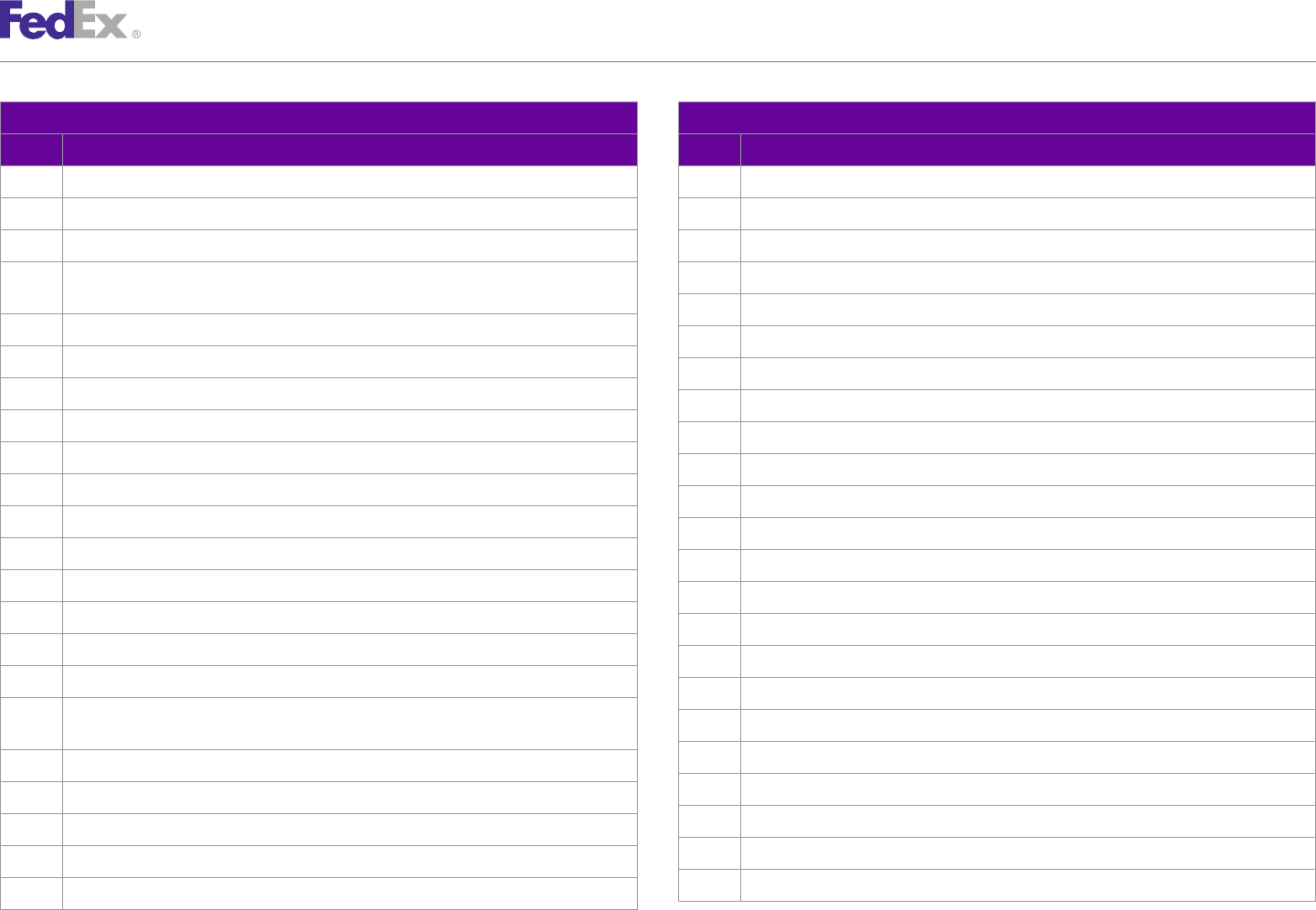
AppendixAppendix OO
Error Code Messages
Ship Service Ship Service
Code Message Code Message
8604 Package {PACKAGE_INDEX} - Package is too large. 8626 Package {PACKAGE_INDEX} - East Coast Special cannot be entered at the package level.
8605 Broker Select Option is not allowed with the service selected. 8627 Package {PACKAGE_INDEX} - East Coast Special is not allowed.
8606 Special service conflict. INSIDE_DELIVERY is not valid with HOLD_AT_LOCATION. 8628 Package {PACKAGE_INDEX} - East Coast Special is not allowed with the service selected.
8607 Special service conflict. INSIDE_DELIVERY is not valid with HOLD_AT_LOCATION with 8629 The origin does not allow pickup for Express or Freight services.
SATURDAY_DELIVERY. 8630 The origin is not served for Express or Freight services.
8608 Package {PACKAGE_INDEX} - Insured Value exceeds limit allowed. 8631 Invalid currency type. Only {CURRENCY_TYPE} is allowed.
8609 Package {PACKAGE_INDEX} - Envelope weight over limit. Upgrade Packaging. 8632 Package {PACKAGE_INDEX} - Pending Complete cannot be entered at the package level.
8610 Invalid drop off type for service selected. 8633 Package {PACKAGE_INDEX} - Pending Shipment cannot be entered at the package level.
8611 Shipment special service entered at package level. 8634 Pending shipment type is invalid.
8612 Invalid currency type for validation. Only USD or CAD is allowed. 8635 Service option type {SERVICE_OPTION_TYPE} is invalid.
8613 Dangerous Goods must be entered on all packages. 8636 Exhibition is not allowed.
8614 The Dangerous Goods type cannot be different across packages. 8637 Extreme Length is not allowed.
8615 Signature Option must be entered on all packages. {PACKAGE_INDEX} 8638 Flatbed Trailer is not allowed.
8616 Dry Ice cannot be entered at the shipment level. 8639 Freight Guarantee is not allowed.
8617 BasicCommitmentRequest object cannot be null. 8640 Liftgate Delivery is not allowed.
8618 Package {PACKAGE_INDEX} - Dimensions exceed height limit allowed for the destination. 8641 Liftgate Pickup is not allowed.
8619 Package {PACKAGE_INDEX} - Dimensions exceed height limit allowed for the origin. 8642 Limited Access Delivery is not allowed.
8620 Package {PACKAGE_INDEX} - Dimensions exceed length and girth limit allowed for the 8643 Limited Access Pickup is not allowed.
destination.
8644 Pre Delivery Notification is not allowed.
8621 Package {PACKAGE_INDEX} - Dimensions exceed length limit allowed for the destination.
8645 Protection From Freezing is not allowed.
8622 Package {PACKAGE_INDEX} - Weight exceeds limit allowed for the destination.
8646 Regional Mall Delivery is not allowed.
8623 Service {SERVICE_TYPE} is invalid.
8647 Regional Mall Pickup is not allowed.
8624 East Coast Special is not allowed.
8648 Package {PACKAGE_INDEX} - Exhibition cannot be entered at the package level.
8625 East Coast Special is not allowed with the service selected.
FedEx Web Services, Developer Guide 524
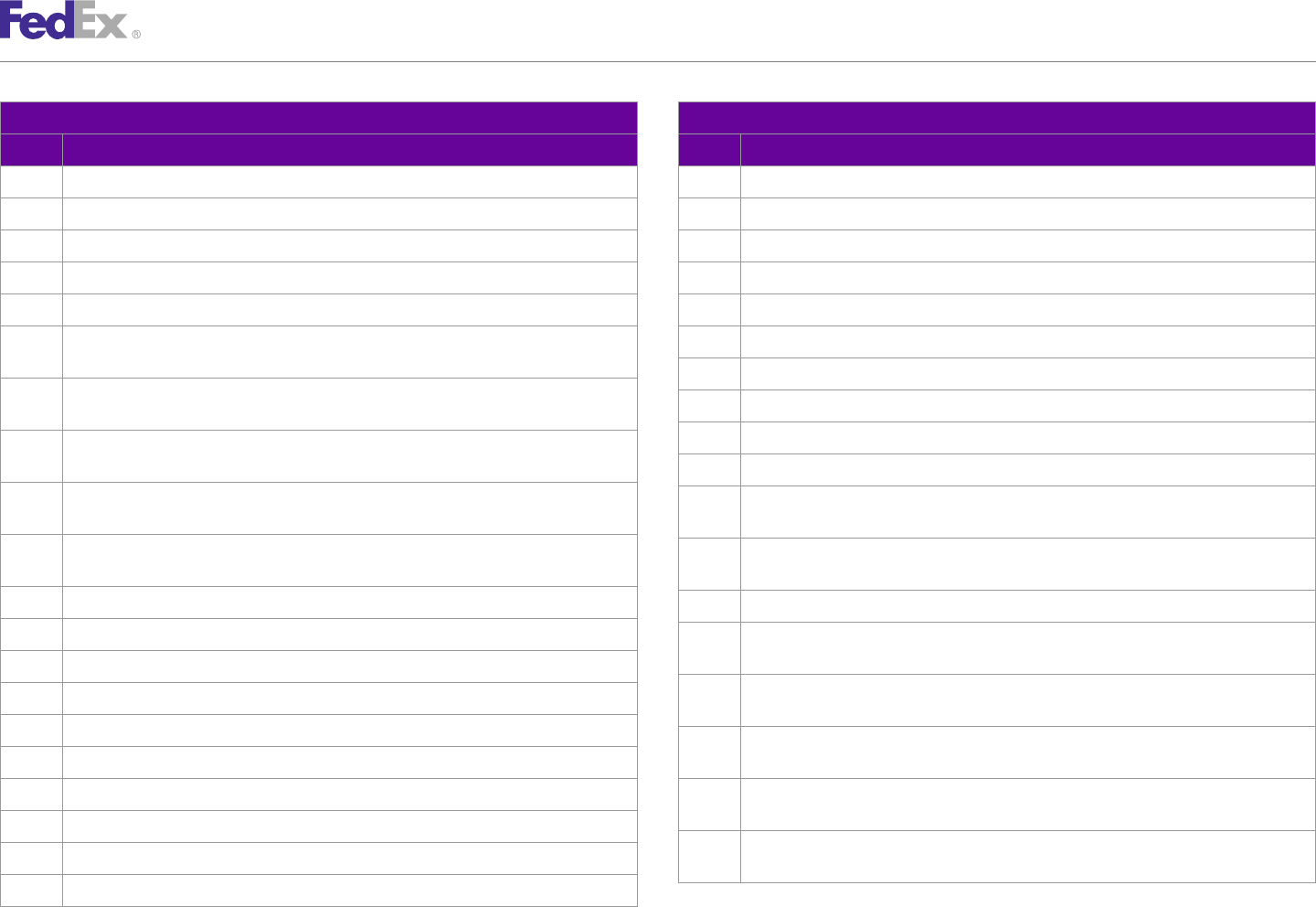
AppendixAppendix OO
Error Code Messages
Ship Service Ship Service
Code Message Code Message
8649 Package {PACKAGE_INDEX} - Extreme Length cannot be entered at the package level. 8669 Invalid Smart Post Indicia.
8650 Package {PACKAGE_INDEX} - Flatbed Trailer cannot be entered at the package level. 8670 Invalid Smart Post Hub Id.
8651 Package {PACKAGE_INDEX} - Freight Guarantee cannot be entered at the package level. 8671 Invalid Smart Post Ancillary Endorsement
8652 Package {PACKAGE_INDEX} - Liftgate Delivery cannot be entered at the package level. 8672 Insured value cannot be provided for Smart Post shipment.
8653 Package {PACKAGE_INDEX} - Liftgate Pickup cannot be entered at the package level. 8673 Account not eligible for Smart Post service.
8654 Package {PACKAGE_INDEX} - Limited Access Delivery cannot be entered at the package 8674 Invalid Ancillary Endorsement Type for PRESORTED_STANDARD Smart Post Shipment.
level. 8675 Electronic Trade Documents are not allowed with the service selected.
8655 Package {PACKAGE_INDEX} - Limited Access Pickup cannot be entered at the package 8676 Electronic Trade Documents cannot be requested on a package level.
level.
8677 Your request is not compatible with the ASTRA bar code.
8656 Package {PACKAGE_INDEX} - Pre Delivery Notification cannot be entered at the package
level. 8678 Customer is not eligible for Hazardous Materials Dangerous Goods.
8657 Package {PACKAGE_INDEX} - Protection From Freezing cannot be entered at the package 8679 Package {PACKAGE_INDEX} – Dangerous goods hazardous commodity option type is not
level. allowed for the origin/destination pair.
8658 Package {PACKAGE_INDEX} - Regional Mall Delivery cannot be entered at the package 8680 Dangerous goods hazardous commodity option type is not allowed for the origin/destination
level. pair.
8659 Package {PACKAGE_INDEX} - Regional Mall Pickup cannot be entered at the package level. 8681 Hazardous Materials Dangerous Goods is not allowed with the service selected.
8660 Dimensions exceed height limit allowed. 8682 Package {PACKAGE_INDEX} – Special service conflict. Hazardous Materials Dangerous
Goods is not valid with ORM-D or Small Quantity Exception Dangerous Goods.
8661 Dimensions exceed length limit allowed.
8683 Special service conflict. Hazardous Materials Dangerous Goods is not valid with ORM-D or
8662 Weight exceeds limit allowed. Small Quantity Exception Dangerous Goods.
8663 Destination city is invalid. 8684 Package {PACKAGE_INDEX} – Special service conflict. ORM-D Dangerous Goods is not
8664 Origin city is invalid. valid with Small Quantity Exception Dangerous Goods.
8665 Insured Value cannot be a negative value. 8685 Special service conflict. ORM-D Dangerous Goods is not valid with Small Quantity
Exception Dangerous Goods.
8666 Dangerous goods accessibility type is invalid.
8686 Special service conflict. Dangerous Goods hazardous commodity option type is not valid
8667 Dangerous goods accessibility type is required . with Return Shipment.
8668 Invalid Smart Post Detail.
FedEx Web Services, Developer Guide 525
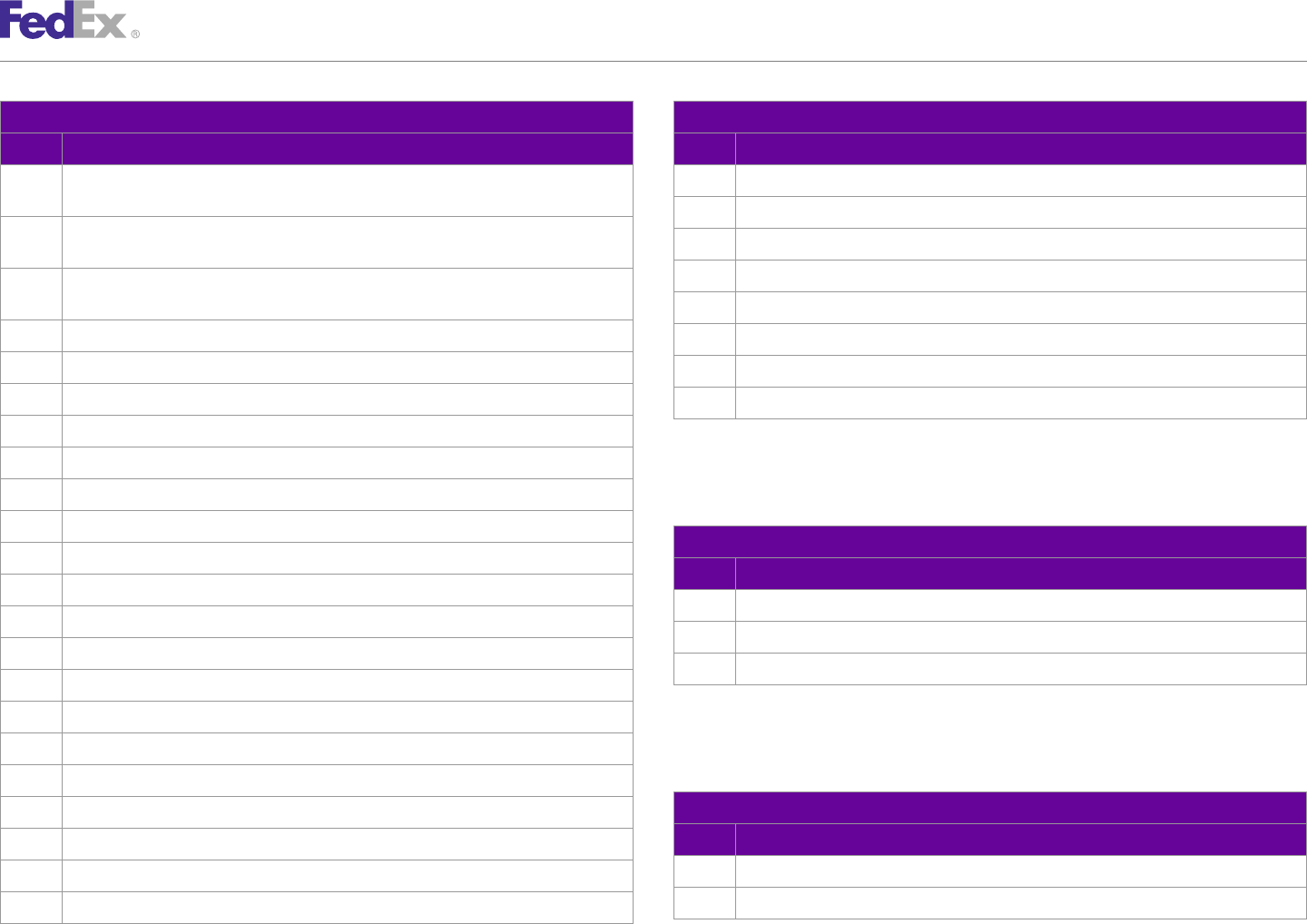
AppendixAppendix OO
Error Code Messages
Ship Service Ship Service
Code Message Code Message
8687 Package {PACKAGE_INDEX} – Special service conflict. Dangerous Goods hazardous 8905 Invalid document type for document {DOC_INDEX}.
commodity option type is not valid with Return Shipment. 8906 The origin country or service type does not allow all labels to be uploaded.
8688 HOLD_AT_LOCATION conflicts with special services COD, DRY_ICE, DANGEROUS_GOODS, 8907 Document type is not allowed.
or SUNDAY_DELIVERY.
8908 ETD not allowed for origin or destination.
8689 Package {PACKAGE_INDEX} - HOLD_AT_LOCATION conflicts with special services COD,
DRY_ICE, DANGEROUS_GOODS, or SUNDAY_DELIVERY. 8909 Tracking number already exists in system.
8690 RETURN_SHIPMENT is required for the indicia PARCEL_RETURN. 8910 Future day shipping not allowed with ETD.
8695 Invalid clearance facility location. 8911 Document {DOC_INDEX} file name is invalid.
8696 Invalid Importer of Record country. 8912 Customer reference exceeds max characters in document {DOC_INDEX}.
8697 Importer of Record is invalid with the Shipper country.
8698 Recipient country is not supported by the clearance facility. FedEx SmartPost Shipping Error Messages
8700 PrintedLabelOrigin country is not supported by the clearance facility location. The following error messages apply to FedEx SmartPost shipping:
8701 Hold At Location is not allowed with Residential Delivery. FedEx SmartPost
8702 Account number is not valid for the role selected. Code Message
8703 Freight account cannot be used for the origin address. 2504 Invalid Smart post special service type.
8704 Invalid origin state code. 8164 Invalid Smart Post Mailer ID.
8705 Invalid destination state code. 8165 Invalid Smart Post Pickup Carrier.
8706 COD Collection currency type is not allowed.
8707 Dimensions are required. SPOD Error Messages
8708 Alternate billing account number contains invalid third-party reference.
These error messages apply to SPOD.
8900 Document {DOC_INDEX} failed virus check.
Signature Proof Of Delivery (SPOD)
8901 Document {DOC_INDEX} content is missing.
Code Message
8902 Document {DOC_INDEX} file name is missing.
5501 Fax Queued.
8903 Document format not supported.
5502 No Signature Returned.
8904 Document ID is invalid.
FedEx Web Services, Developer Guide 526
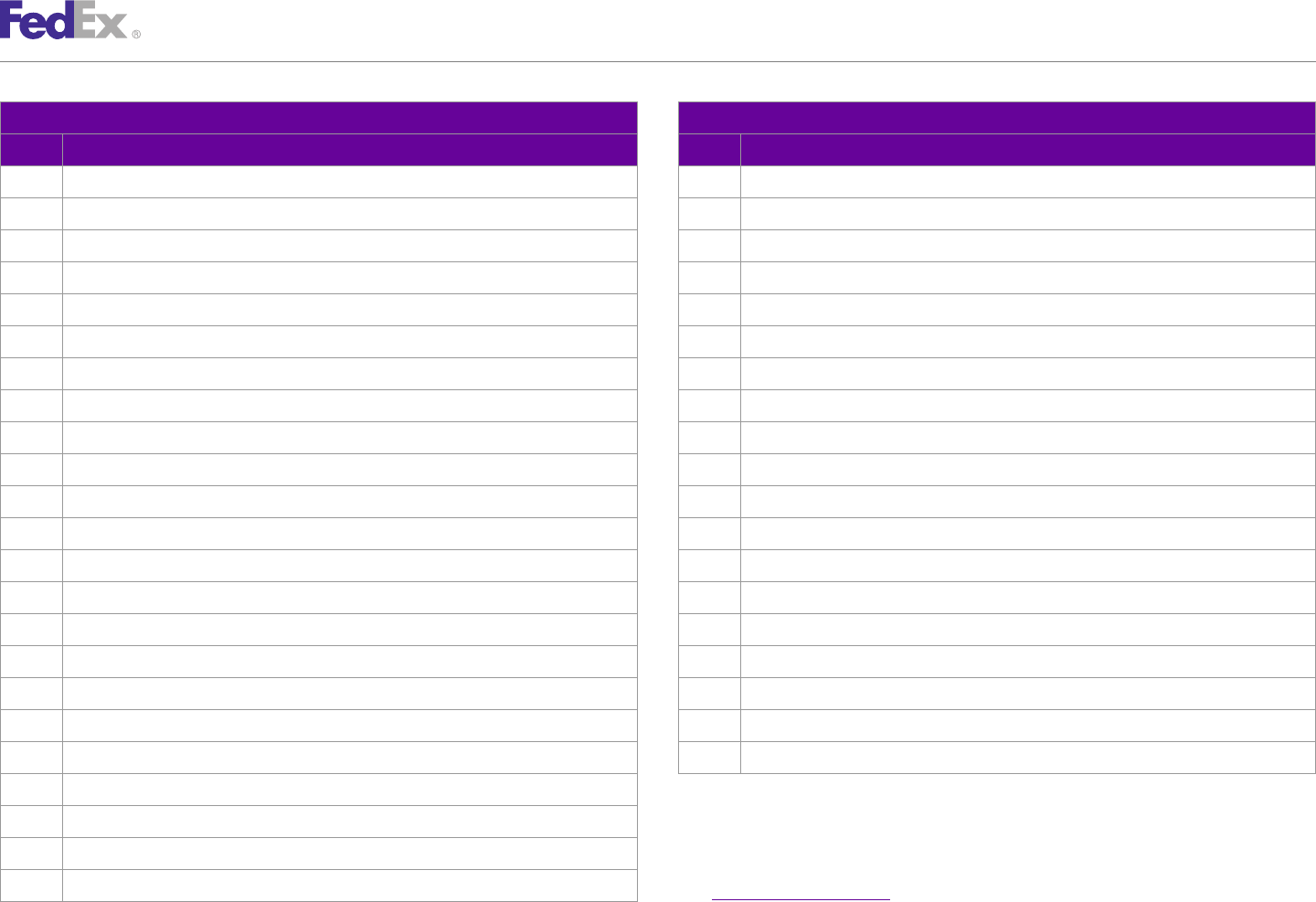
AppendixAppendix OO
Error Code Messages
Signature Proof Of Delivery (SPOD) Signature Proof Of Delivery (SPOD)
Code Message Code Message
5504 EDR Error. 5546 Recipient Mail State Required.
5506 Duplicate Tracking Number. 5548 Recipient Mail Postal Code Required.
5508 Invalid Tracking Number. 5550 Recipient Mail Country Code Required.
5510 Tracking Number not Found. 5552 shipper Phone Number Length Invalid.
5512 Ship Date Required. 5556 Fax Mail Recipient Invalid Country Code.
5513 Invalid Ship Date. 5558 Recipient Invalid Country Code.
5514 Ship Date is Old ( > 18 months ). 5600 No SPOD Factory found.
5516 Outside SPOD Delivery Area. 5602 SPOD Invalid Domain.
5518 Invalid Request Type. 5604 SPOD CORBA Exception.
5520 shipper Phone Number Required. 5606 SPOD Exception.
5522 shipper Name Required. 5608 No Ground Image Returned.
5524 Recipient Fax Number Required. 5610 Ground Returns Entire Page.
5526 Recipient Mailing Address Required. 5611 Digital Image.
5527 Recipient Name Required. 5612 Ground Track Error.
5528 Fax Number Invalid Length. 5650 Ground SPOD Write Error.
5530 Invalid Language Code. 5652 Ground SPOD Read Error.
5532 Future Ship Date. 5654 Ground SPOD Connect Error.
5534 Ground Track Failed. 5656 Ground SPOD Timeout Error.
5536 Recipient Phone Number Invalid. 5660 ARM Stop Error (Internal use only).
5538 shipper Phone Number Invalid.
5540 Recipient Fax Number Invalid. Track Service Error Messages
5542 Invalid Letter Format. These error messages apply to the Track Service. For additional SPOD errors,
5544 Recipient Mail City Required. see SPOD Error Messages.
FedEx Web Services, Developer Guide 527
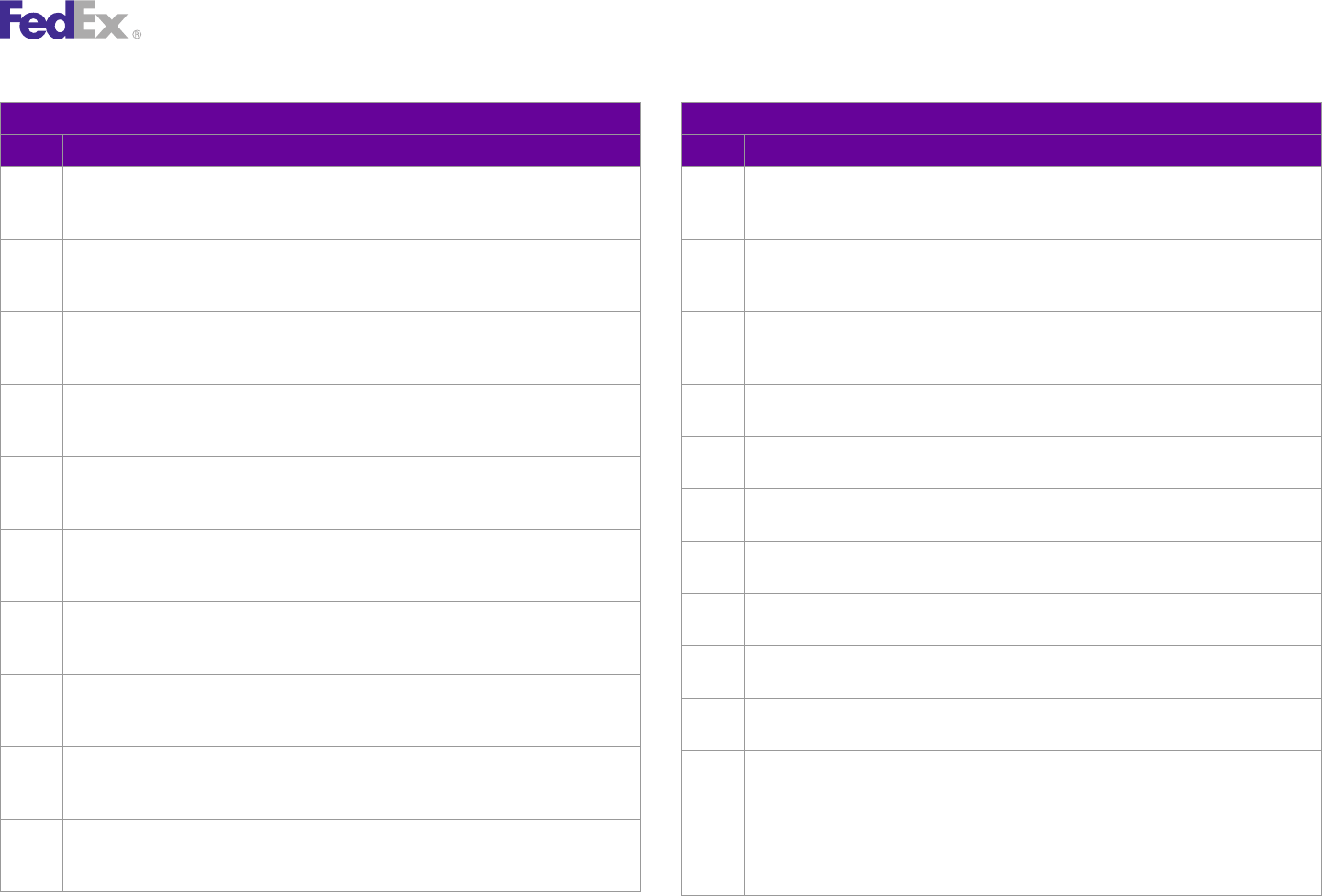
AppendixAppendix OO
Error Code Messages
Track Service Track Service
Code Message Code Message
1305 Signature Proof of Delivery is not currently available for this Tracking Number. Availability 1355 No signature is currently available for this FedEx Ground shipment. At the time of
of signature images may take up to 5 days after delivery date. Please try later, or contact shipment, the signature was released by the shipper/recipient (indicating that no signature
Customer Service at 1.800.Go.FedEx (R) 800.463.3339. was required).
1310 Signature Proof of Delivery is not currently available for this Tracking Number. Availability 1360 No signature is currently available for this FedEx Ground shipment. At the time of
of signature images may take up to 5 days after delivery date. Please try later, or contact shipment, the signature was released by the shipper/recipient (indicating that no signature
Customer Service at 1.800.Go.FedEx (R) 800.463.3339. was required).
1315 Signature Proof of Delivery is not currently available for this Tracking Number. Availability 1365 Signature Proof of Delivery is not currently available for this Tracking Number. Availability
of signature images may take up to 5 days after delivery date. Please try later, or contact of signature images may take up to 5 days after delivery date. Please try later, or contact
Customer Service at 1.800.Go.FedEx (R) 800.463.3339. Customer Service at 1.800.Go.FedEx (R) 800.463.3339.
1320 Signature Proof of Delivery is not currently available for this Tracking Number. Availability 1405 We are unable to process your proof of delivery request. Please retry later, or contact
of signature images may take up to 5 days after delivery date. Please try later, or contact Customer Service at 1.800.Go.FedEx(R) 800.463.3339.
Customer Service at 1.800.Go.FedEx (R) 800.463.3339. 1410 We are unable to process your proof of delivery request. Please retry later, or contact
1325 Signature Proof of Delivery is not currently available for this Tracking Number. Availability Customer Service at 1.800.Go.FedEx(R) 800.463.3339.
of signature images may take up to 5 days after delivery date. Please try later, or contact 1415 We are unable to process your proof of delivery request. Please retry later, or contact
Customer Service at 1.800.Go.FedEx (R) 800.463.3339. Customer Service at 1.800.Go.FedEx(R) 800.463.3339.
1330 Signature Proof of Delivery is not currently available for this Tracking Number. Availability 1420 We are unable to process your proof of delivery request. Please retry later, or contact
of signature images may take up to 5 days after delivery date. Please try later, or contact Customer Service at 1.800.Go.FedEx(R) 800.463.3339.
Customer Service at 1.800.Go.FedEx (R) 800.463.3339.
1505 We are unable to process your proof of delivery request. Please retry later, or contact
1335 Signature Proof of Delivery is not currently available for this Tracking Number. Availability Customer Service at 1.800.Go.FedEx(R) 800.463.3339.
of signature images may take up to 5 days after delivery date. Please try later, or contact
Customer Service at 1.800.Go.FedEx (R) 800.463.3339. 1510 We are unable to process your proof of delivery request. Please retry later, or contact
Customer Service at 1.800.Go.FedEx(R) 800.463.3339.
1340 Signature Proof of Delivery is not currently available for this Tracking Number. Availability
of signature images may take up to 5 days after delivery date. Please try later, or contact 1515 We are unable to process your proof of delivery request. Please retry later, or contact
Customer Service at 1.800.Go.FedEx (R) 800.463.3339. Customer Service at 1.800.Go.FedEx(R) 800.463.3339.
1345 Signature Proof of Delivery is not currently available for this Tracking Number. Availability 1605 Signature Proof of Delivery is not currently available for this Tracking Number. Availability
of signature images may take up to 5 days after delivery date. Please try later, or contact of signature images may take up to 5 days after delivery date. Please try later, or contact
Customer Service at 1.800.Go.FedEx (R) 800.463.3339. Customer Service at 1.800.Go.FedEx (R) 800.463.3339.
1350 No signature is currently available for this FedEx Ground shipment. At the time of 1610 Signature Proof of Delivery is not currently available for this Tracking Number. Availability
shipment, the signature was released by the shipper/recipient (indicating that no signature of signature images may take up to 5 days after delivery date. Please try later, or contact
was required). Customer Service at 1.800.Go.FedEx (R) 800.463.3339.
FedEx Web Services, Developer Guide 528
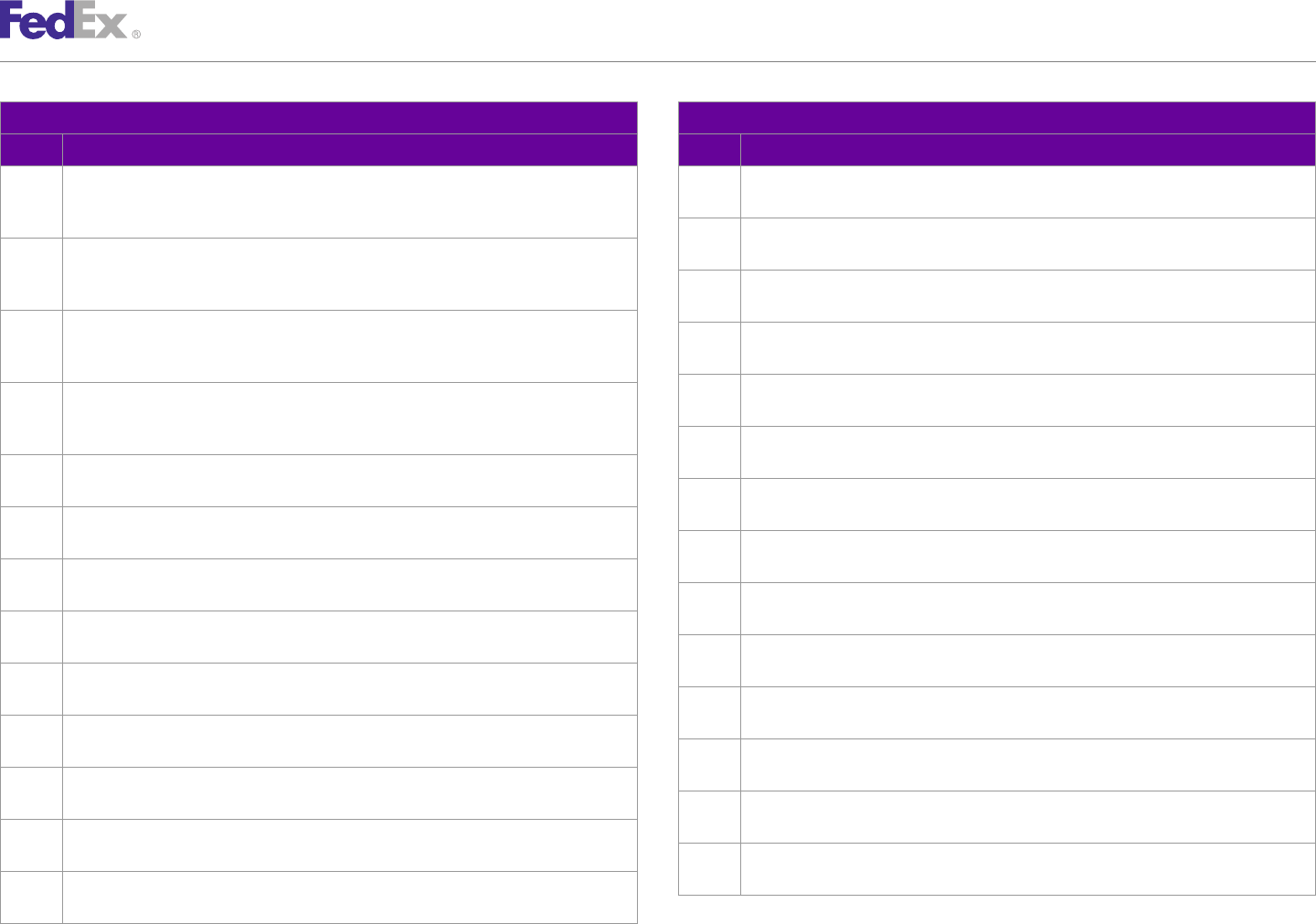
AppendixAppendix OO
Error Code Messages
Track Service Track Service
Code Message Code Message
1615 Signature Proof of Delivery is not currently available for this Tracking Number. Availability 1850 We are unable to process your proof of delivery request. Please retry later, or contact
of signature images may take up to 5 days after delivery date. Please try later, or contact Customer Service at 1.800.Go.FedEx(R) 800.463.3339.
Customer Service at 1.800.Go.FedEx (R) 800.463.3339. 1855 We are unable to process your proof of delivery request. Please retry later, or contact
1620 Signature Proof of Delivery is not currently available for this Tracking Number. Availability Customer Service at 1.800.Go.FedEx(R) 800.463.3339.
of signature images may take up to 5 days after delivery date. Please try later, or contact 1860 We are unable to process your proof of delivery request. Please retry later, or contact
Customer Service at 1.800.Go.FedEx (R) 800.463.3339. Customer Service at 1.800.Go.FedEx(R) 800.463.3339.
1625 Signature Proof of Delivery is not currently available for this Tracking Number. Availability 1870 We are unable to process your proof of delivery request. Please retry later, or contact
of signature images may take up to 5 days after delivery date. Please try later, or contact Customer Service at 1.800.Go.FedEx(R) 800.463.3339.
Customer Service at 1.800.Go.FedEx (R) 800.463.3339.
1880 We are unable to process your proof of delivery request. Please retry later, or contact
1630 Signature Proof of Delivery is not currently available for this Tracking Number. Availability Customer Service at 1.800.Go.FedEx(R) 800.463.3339.
of signature images may take up to 5 days after delivery date. Please try later, or contact
Customer Service at 1.800.Go.FedEx (R) 800.463.3339. 1885 We are unable to process your proof of delivery request. Please retry later, or contact
Customer Service at 1.800.Go.FedEx(R) 800.463.3339.
1705 We are unable to process your proof of delivery request. Please retry later, or contact
Customer Service at 1.800.Go.FedEx(R) 800.463.3339. 1890 We are unable to process your proof of delivery request. Please retry later, or contact
Customer Service at 1.800.Go.FedEx(R) 800.463.3339.
1710 We are unable to process your proof of delivery request. Please retry later, or contact
Customer Service at 1.800.Go.FedEx(R) 800.463.3339. 1895 We are unable to process your proof of delivery request. Please retry later, or contact
Customer Service at 1.800.Go.FedEx(R) 800.463.3339.
1715 We are unable to process your proof of delivery request. Please retry later, or contact
Customer Service at 1.800.Go.FedEx(R) 800.463.3339. 3035 Sorry, we are unable to process your tracking request. Please retry later, or contact
Customer Service at 1.800.Go.FedEx(R) 800.463.3339.
1720 We are unable to process your proof of delivery request. Please retry later, or contact
Customer Service at 1.800.Go.FedEx(R) 800.463.3339. 3036 Sorry, we are unable to process your tracking request. Please retry later, or contact
Customer Service at 1.800.Go.FedEx(R) 800.463.3339.
1725 We are unable to process your proof of delivery request. Please retry later, or contact
Customer Service at 1.800.Go.FedEx(R) 800.463.3339. 3037 Sorry, we are unable to process your tracking request. Please retry later, or contact
Customer Service at 1.800.Go.FedEx(R) 800.463.3339.
1730 We are unable to process your proof of delivery request. Please retry later, or contact
Customer Service at 1.800.Go.FedEx(R) 800.463.3339. 3038 Sorry, we are unable to process your tracking request. Please retry later, or contact
Customer Service at 1.800.Go.FedEx(R) 800.463.3339.
1830 We are unable to process your proof of delivery request. Please retry later, or contact
Customer Service at 1.800.Go.FedEx(R) 800.463.3339. 3040 Sorry, we are unable to process your tracking request. Please retry later, or contact
Customer Service at 1.800.Go.FedEx(R) 800.463.3339.
1835 We are unable to process your proof of delivery request. Please retry later, or contact
Customer Service at 1.800.Go.FedEx(R) 800.463.3339. 3041 Sorry, we are unable to process your tracking request. Please retry later, or contact
Customer Service at 1.800.Go.FedEx(R) 800.463.3339.
1840 We are unable to process your proof of delivery request. Please retry later, or contact
Customer Service at 1.800.Go.FedEx(R) 800.463.3339.
FedEx Web Services, Developer Guide 529
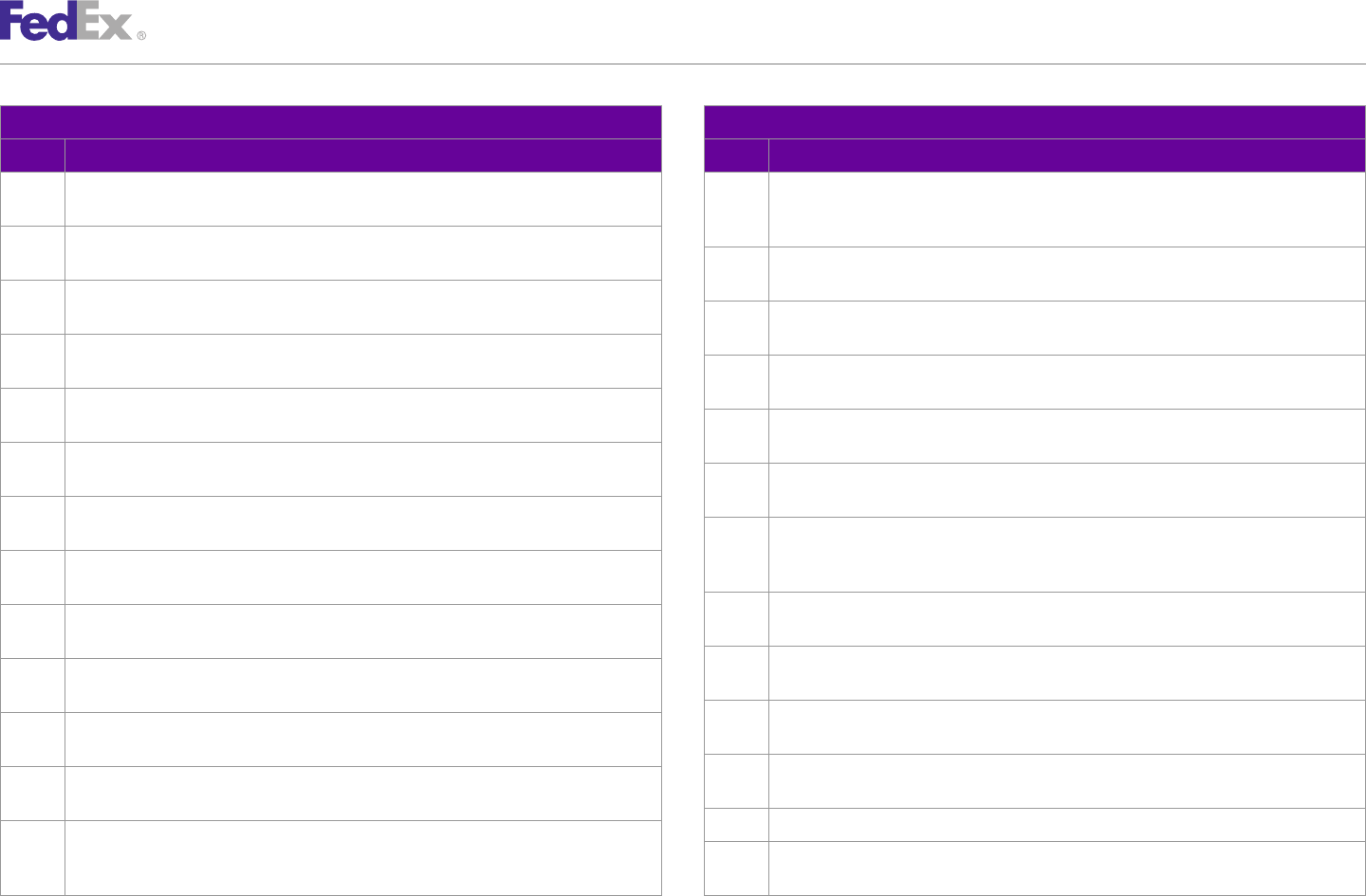
AppendixAppendix OO
Error Code Messages
Track Service Track Service
Code Message Code Message
3042 Sorry, we are unable to process your tracking request. Please retry later, or contact 4315 Signature Proof of Delivery is not currently available for this Tracking Number. Availability
Customer Service at 1.800.Go.FedEx(R) 800.463.3339. of signature images may take up to 5 days after delivery date. Please try later, or contact
Customer Service at 1.800.Go.FedEx(R) 800.463.3339.
3045 Sorry, we are unable to process your tracking request. Please retry later, or contact
Customer Service at 1.800.Go.FedEx(R) 800.463.3339. 4410 We are unable to process your proof of delivery request. Please retry later, or contact
Customer Service at 1.800.Go.FedEx(R) 800.463.3339.
3046 Sorry, we are unable to process your tracking request. Please retry later, or contact
Customer Service at 1.800.Go.FedEx(R) 800.463.3339. 4420 We are unable to process your proof of delivery request. Please retry later, or contact
Customer Service at 1.800.Go.FedEx(R) 800.463.3339.
3047 Sorry, we are unable to process your tracking request. Please retry later, or contact
Customer Service at 1.800.Go.FedEx(R) 800.463.3339. 4430 We are unable to process your proof of delivery request. Please retry later, or contact
Customer Service at 1.800.Go.FedEx(R) 800.463.3339.
3048 Sorry, we are unable to process your tracking request. Please retry later, or contact
Customer Service at 1.800.Go.FedEx(R) 800.463.3339. 4440 We are unable to process your proof of delivery request. Please retry later, or contact
Customer Service at 1.800.Go.FedEx(R) 800.463.3339.
3049 Sorry, we are unable to process your tracking request. Please retry later, or contact
Customer Service at 1.800.Go.FedEx(R) 800.463.3339. 4510 We are unable to process your proof of delivery request. Please retry later, or contact
Customer Service at 1.800.Go.FedEx(R) 800.463.3339.
3050 Sorry, we are unable to process your tracking request. Please retry later, or contact
Customer Service at 1.800.Go.FedEx(R) 800.463.3339. 4520 Signature Proof of Delivery is not available for FedEx International Express Freight or FedEx
International Airport to Airport shipments on this website. Please contact Customer Service
3051 Sorry, we are unable to process your tracking request. Please retry later, or contact at 1.800.332.0807.
Customer Service at 1.800.Go.FedEx(R) 800.463.3339.
4530 Signature Proof of Delivery is not available for FedEx Freight shipments on this website.
3052 Sorry, we are unable to process your tracking request. Please retry later, or contact Please contact Customer Service at 1.866.393.4585.
Customer Service at 1.800.Go.FedEx(R) 800.463.3339.
4540 Signature Proof of Delivery is not available for FedEx Custom Critical shipments on this
3053 Sorry, we are unable to process your tracking request. Please retry later, or contact website. Please contact Customer Service at 1.866.274.6117.
Customer Service at 1.800.Go.FedEx(R) 800.463.3339.
4545 Signature Proof of Delivery is not available for FedEx Kinkos Orders on this website. Please
3054 Sorry, we are unable to process your tracking request. Please retry later, or contact contact Customer Service at 1.800.463.3339.
Customer Service at 1.800.Go.FedEx(R) 800.463.3339.
4546 Signature Proof of Delivery is not available for FedEx SmartPost shipments on this website.
3055 Sorry, we are unable to process your tracking request. Please retry later, or contact Please contact Customer Service at 1.800.463.3339.
Customer Service at 1.800.Go.FedEx(R) 800.463.3339.
4550 Signature images are not available for display for shipments to this country.
4310 Signature Proof of Delivery is not currently available for this Tracking Number. Availability
of signature images may take up to 5 days after delivery date. Please try later, or contact 4551 Additional recipient and address information is not available for display for shipments to
Customer Service at 1.800.Go.FedEx (R) 800.463.3339. this country.
FedEx Web Services, Developer Guide 530
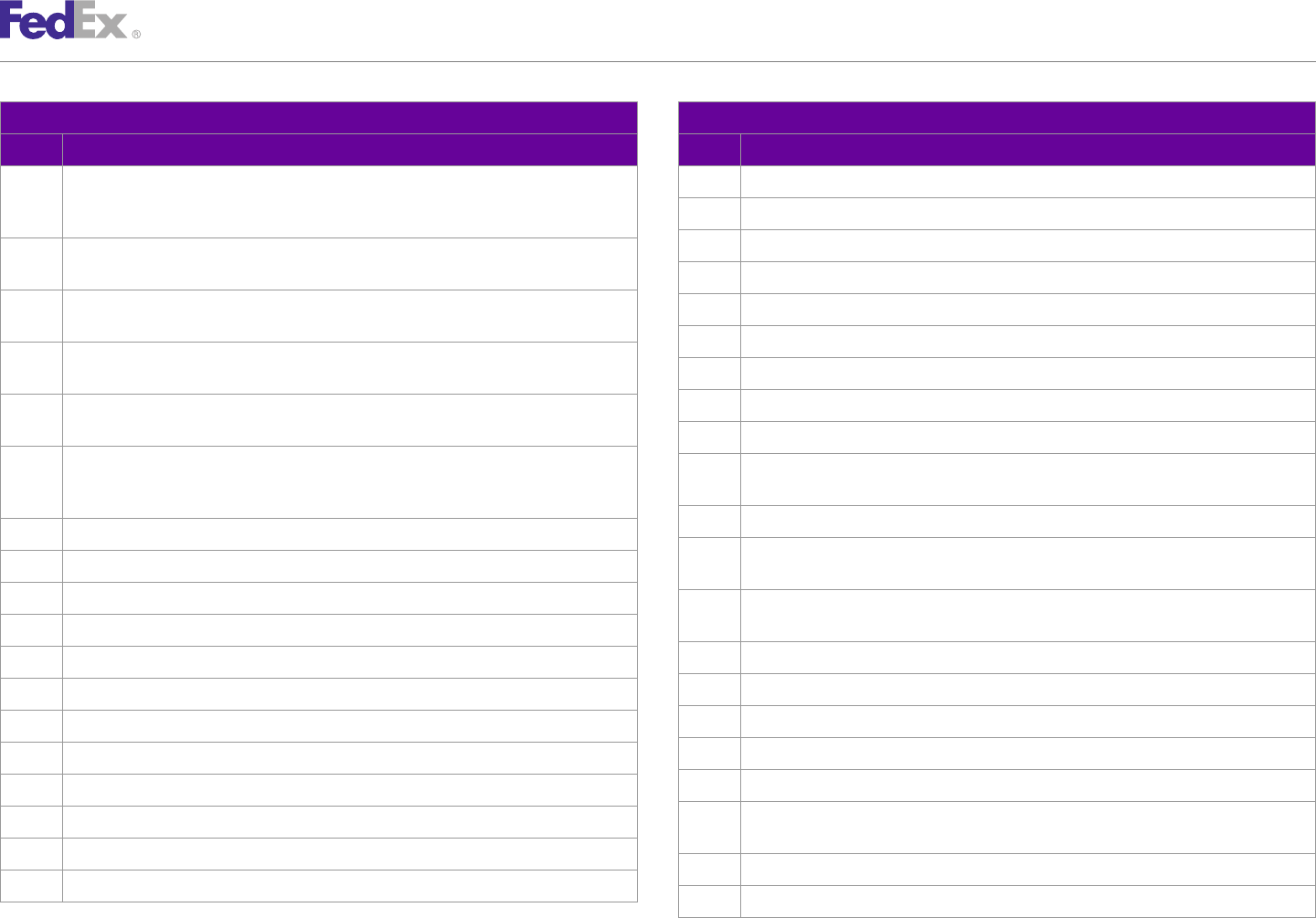
AppendixAppendix OO
Error Code Messages
Track Service Track Service
Code Message Code Message
4610 Signature Proof of Delivery is not currently available for this Tracking Number. Availability 5110 Could not connect to Tracking Server.
of signature images may take up to 5 days after delivery date. Please try later, or contact 5110 Could not connect to Tracking Server.
Customer Service at 1.800.Go.FedEx(R) 800.463.3339.
5500 Unexpected error while connecting to Tracking Server.
4710 We are unable to process your proof of delivery request. Please retry later, or contact
Customer Service at 1.800.Go.FedEx(R) 800.463.3339. 6020 The account number you have entered is invalid. Please correct and try again.
4720 We are unable to process your proof of delivery request. Please retry later, or contact 6025 The account number you have entered was not found.
Customer Service at 1.800.Go.FedEx(R) 800.463.3339. 6030 Please enter at least 1 tracking number.
4730 We are unable to process your proof of delivery request. Please retry later, or contact 6035 Invalid tracking numbers. Please check the following numbers and resubmit.
Customer Service at 1.800.Go.FedEx(R) 800.463.3339.
6036 Please enter the reference numbers you want to track.
4740 We are unable to process your proof of delivery request. Please retry later, or contact
Customer Service at 1.800.Go.FedEx(R) 800.463.3339. 6037 Invalid tracking numbers. Please check the following numbers and resubmit.
4810 No signature is currently available for this FedEx Express shipment. At the time of 6041 No information for the following shipments has been received by our system yet. Please try
shipment, the signature was released by the shipper/recipient (indicating that no signature again or contact Customer Service at 1.800.Go.FedEx(R) 800.463.3339.
was required).
6050 Invalid request data.
5110 Could not connect to Tracking Server.
6055 More than one shipment was found with this tracking number. Please select the correct
5110 Could not connect to Tracking Server. shipment and resubmit.
5500 Unexpected error while connecting to Tracking Server. 6056 More than one shipment was found with this tracking number. Please select the correct
shipment and resubmit.
5110 Could not connect to Tracking Server.
6060 No scan type found.
5110 Could not connect to Tracking Server.
6065 Unknown scan type found.
5500 Unexpected error while connecting to Tracking Server.
6070 Invalid tracking numbers. Please check the following numbers and resubmit.
5110 Could not connect to Tracking Server.
6075 Invalid search criteria being sent to upstream servers.
5110 Could not connect to Tracking Server.
6080 Invalid service code.
5110 Could not connect to Tracking Server.
6095 Sorry, we are unable to process your tracking request. Please contact Customer Service at
5375 Connection to Tracking Server timed out. 1.800.Go.FedEx(R) 800.463.3339.
5110 Could not connect to Tracking Server. 6105 Invalid destination postal code.
5500 Unexpected error while connecting to Tracking Server. 6110 The postal code you have entered is invalid. Please correct and try again.
FedEx Web Services, Developer Guide 531
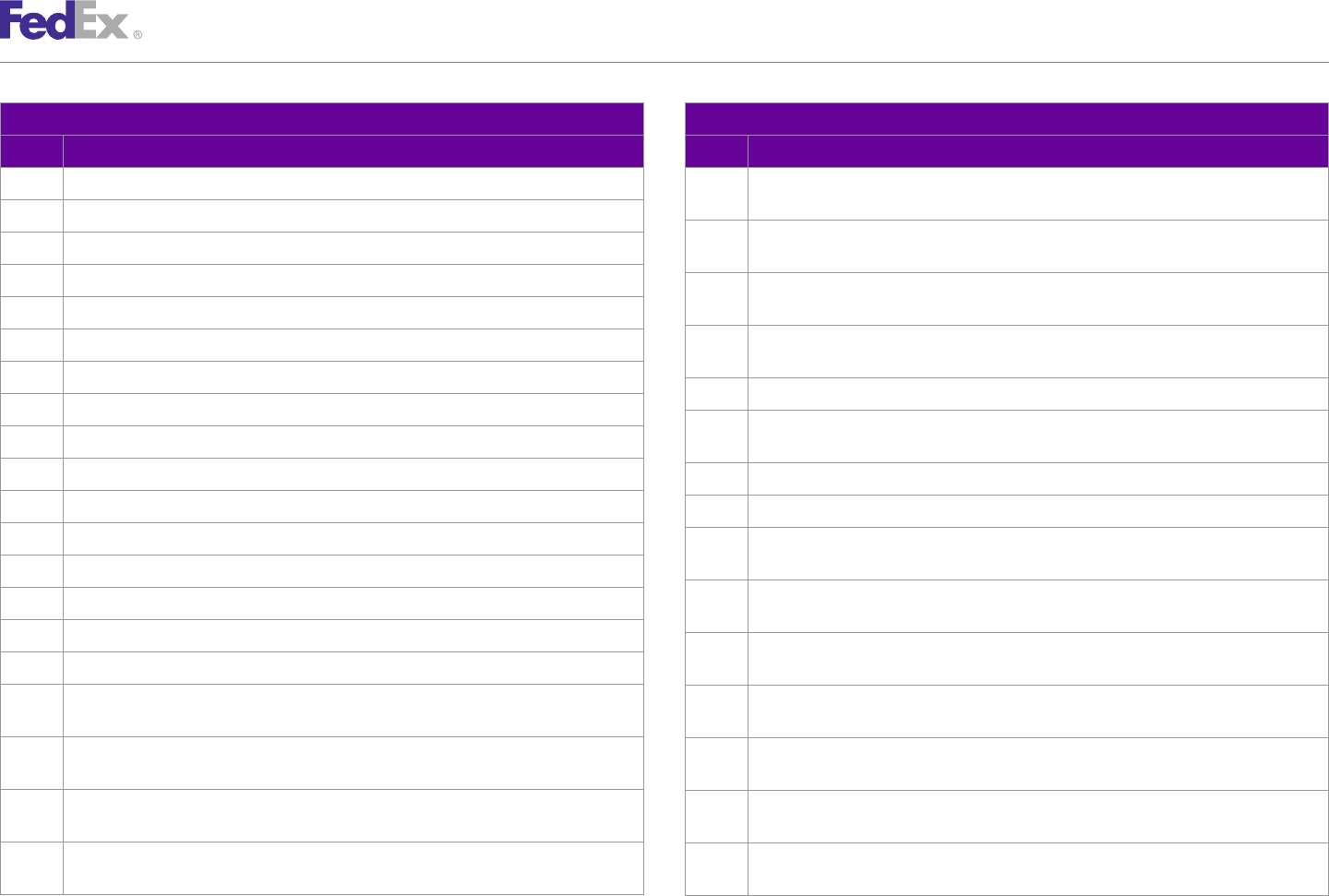
AppendixAppendix OO
Error Code Messages
Track Service Track Service
Code Message Code Message
6111 The destination postal code you have entered is invalid. Please correct and try again. 6195 For tracking information, please login to customcritical.fedex.com or contact Customer
Service at 866.274.6117.
6120 Invalid dispatch number.
6196 For tracking information, please login to customcritical.fedex.com or contact Customer
6125 Invalid tracking numbers. Please check the following numbers and resubmit. Service at 800.255.2421.
6130 Please enter the reference numbers you want to track. 6197 For tracking information, please login to customcritical.fedex.com or contact Customer
Service at 866.551.4033.
6135 Invalid tracking numbers. Please check the following numbers and resubmit.
6198 This is a multiple-stop shipment. For tracking information, please login to
6140 Invalid tracking numbers. Please check the following numbers and resubmit. customcritical.fedex.com or contact Customer Service at 866.274.6115.
6145 Invalid tracking numbers. Please check the following numbers and resubmit. 6200 Please enter an approximate ship date.
6150 Invalid tracking numbers. Please check the following numbers and resubmit. 6205 If not entering an account number as part of your search criteria, please enter the
6155 Invalid ship date. Please check the shipment dates and resubmit. destination country.
6160 Invalid ship date. Please check the shipment dates and resubmit. 6210 A unique match was not found, please enter your FedEx account number.
6165 Invalid ship date. Please check the shipment dates and resubmit. 6215 A reference type is required.
6170 Invalid country search. 6220 Company names must be at least three characters in length. Please check the company
name and resubmit.
6172 Invalid tracking numbers. Please check the following numbers and resubmit.
6225 A unique match was not found. Please resubmit your request with a FedEx Service or enter
6173 Invalid tracking numbers. Please check the following numbers and resubmit. your FedEx account number.
6174 Invalid tracking numbers. Please check the following numbers and resubmit. 6226 A unique match was not found. Please resubmit your request with a reference type or enter
6185 Invalid tracking numbers. Please check the following numbers and resubmit. your FedEx account number.
6190 For tracking information, please login to customcritical.fedex.com or contact Customer 6227 A unique match was not found. Please resubmit your request with a FedEx Service and/or
Service at 866.274.6117. reference type, or enter your FedEx account number.
6191 This is a multiple-stop shipment. For tracking information, please logon to 6310 Sorry, we are unable to process your tracking request. Please retry later, or contact
customcritical.fedex.com or contact Customer Service at 866.274.6117. Customer Service at 1.800.Go.FedEx(R) 800.463.3339.
6192 This is a multiple-stop shipment. For tracking information, please logon to 6320 Sorry, we are unable to process your tracking request. Please retry later, or contact
customcritical.fedex.com or contact Customer Service at 866.255.2421. Customer Service at 1.800.Go.FedEx(R) 800.463.3339.
6193 This is a multiple-stop shipment. For tracking information, please logon to 6330 Sorry, we are unable to process your tracking request. Please retry later, or contact
customcritical.fedex.com or contact Customer Service at 866.551.4033. Customer Service at 1.800.Go.FedEx(R) 800.463.3339.
FedEx Web Services, Developer Guide 532
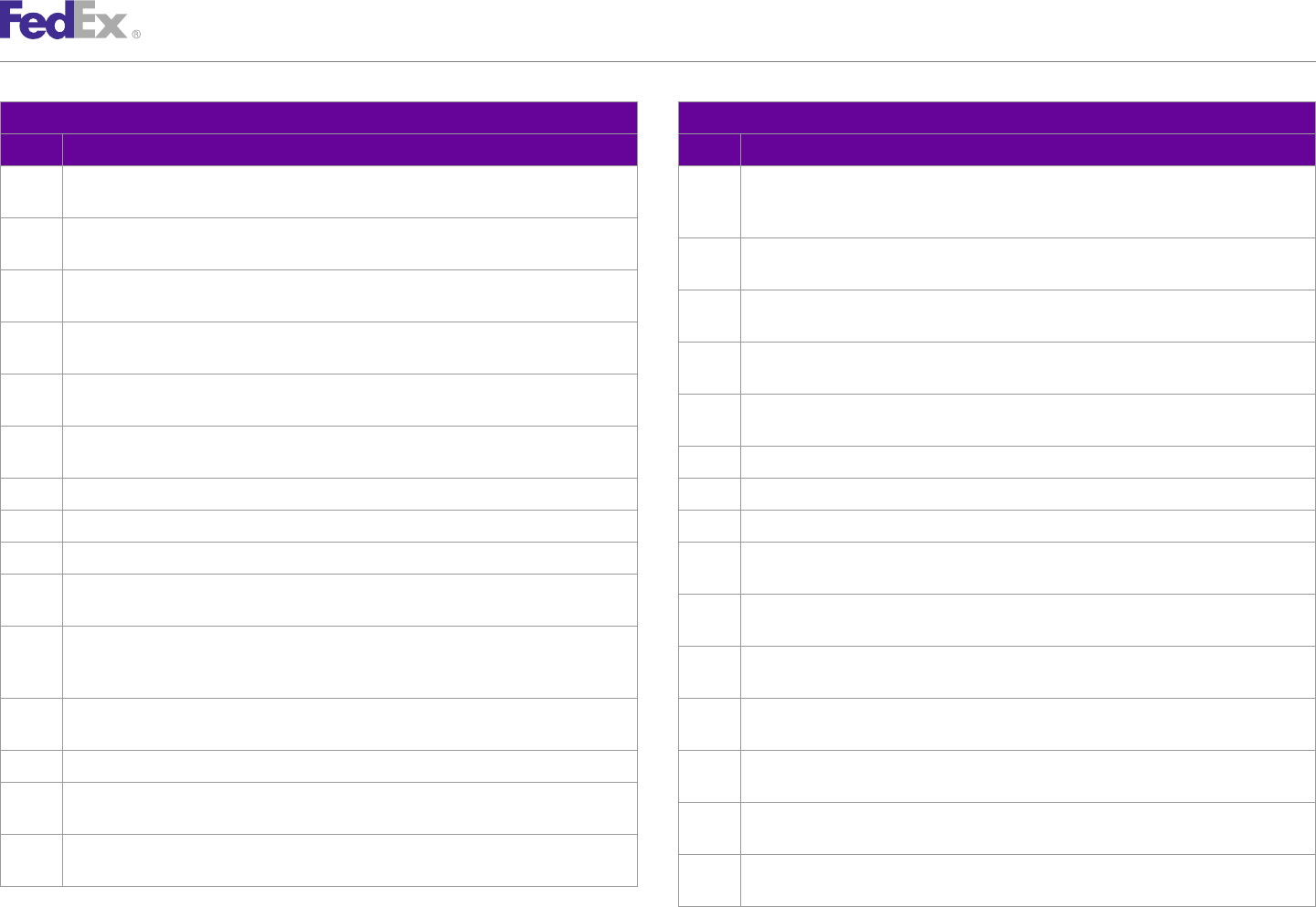
AppendixAppendix OO
Error Code Messages
Track Service Track Service
Code Message Code Message
7010 Sorry, we are unable to process your tracking request. Please retry later, or contact 8055 Signature Proof of Delivery for FedEx Express shipments is only available for deliveries to
Customer Service at 1.800.Go.FedEx(R) 800.463.3339. the U.S., Canada, and Puerto Rico. Please call your local FedEx Customer Service number
for more information.
7020 Sorry, we are unable to process your tracking request. Please retry later, or contact
Customer Service at 1.800.Go.FedEx(R) 800.463.3339. 8060 We are unable to process your proof of delivery request. Please contact Customer Service
at 1.800.Go.FedEx(R) 800.463.3339.
7025 Sorry, we are unable to process your tracking request. Please retry later, or contact
Customer Service at 1.800.Go.FedEx(R) 800.463.3339. 8065 We are unable to process your proof of delivery request. Please retry later, or contact
Customer Service at 1.800.Go.FedEx(R) 800.463.3339.
7030 We are unable to process your proof of delivery request. Please retry later, or contact
Customer Service at 1.800.Go.FedEx(R) 800.463.3339. 8070 We are unable to process your proof of delivery request. Please retry later, or contact
Customer Service at 1.800.Go.FedEx(R) 800.463.3339.
7035 We are unable to process your proof of delivery request. Please retry later, or contact
Customer Service at 1.800.Go.FedEx(R) 800.463.3339. 8075 We are unable to process your proof of delivery request. Please retry later, or contact
Customer Service at 1.800.Go.FedEx(R) 800.463.3339.
7040 We are unable to process your proof of delivery request. Please retry later, or contact
Customer Service at 1.800.Go.FedEx(R) 800.463.3339. 8080 The date you entered is invalid. Please correct it and retry.
8010 The Tracking Number you entered is invalid. Please correct it and retry. 8085 The date you entered in the Ship Date field is invalid. Please correct it and retry.
8015 The fax number you entered is invalid. Please correct it and retry. 8095 Please enter a ship date.
8020 The phone number you entered is invalid. Please correct it and retry. 9035 Sorry, we are unable to process your tracking request. Please retry later, or contact
Customer Service at 1.800.Go.FedEx(R) 800.463.3339.
8025 No record of this Tracking Number can be found. For more information, please contact
Customer Service at 1.800.Go.FedEx(R) 800.463.3339. 9040 No information for the following shipments has been received by our system yet. Please try
again or contact Customer Service at 1.800.Go.FedEx(R) 800.463.3339.
8030 Signature Proof of Delivery is not available on this website for the Tracking Number you
entered. For more information, please contact Customer Service at 1.800.Go.FedEx(R) 9041 No information for the following shipments has been received by our system yet. Please try
800.463.3339. again or contact Customer Service at 1.800.Go.FedEx(R) 800.463.3339.
8035 We are unable to process your proof of delivery request. Please retry later, or contact 9045 Sorry, we are unable to process your tracking request. Please retry later, or contact
Customer Service at 1.800.Go.FedEx(R) 800.463.3339. Customer Service at 1.800.Go.FedEx(R) 800.463.3339.
8040 Signature Proof of Delivery letters for FedEx shipments are available for only 3 months. 9050 Sorry, we are unable to process your tracking request. Please retry later, or contact
Customer Service at 1.800.Go.FedEx(R) 800.463.3339.
8045 We are unable to process your proof of delivery request. Please retry later, or contact
Customer Service at 1.800.Go.FedEx(R) 800.463.3339. 9055 Sorry, we are unable to process your tracking request. Please retry later, or contact
Customer Service at 1.800.Go.FedEx(R) 800.463.3339.
8050 We are unable to process your proof of delivery request. Please contact Customer Service
at 1.800.Go.FedEx(R) 800.463.3339. 9060 No information for the following shipments has been received by our system yet. Please try
again or contact Customer Service at 1.800.Go.FedEx(R) 800.463.3339.
FedEx Web Services, Developer Guide 533
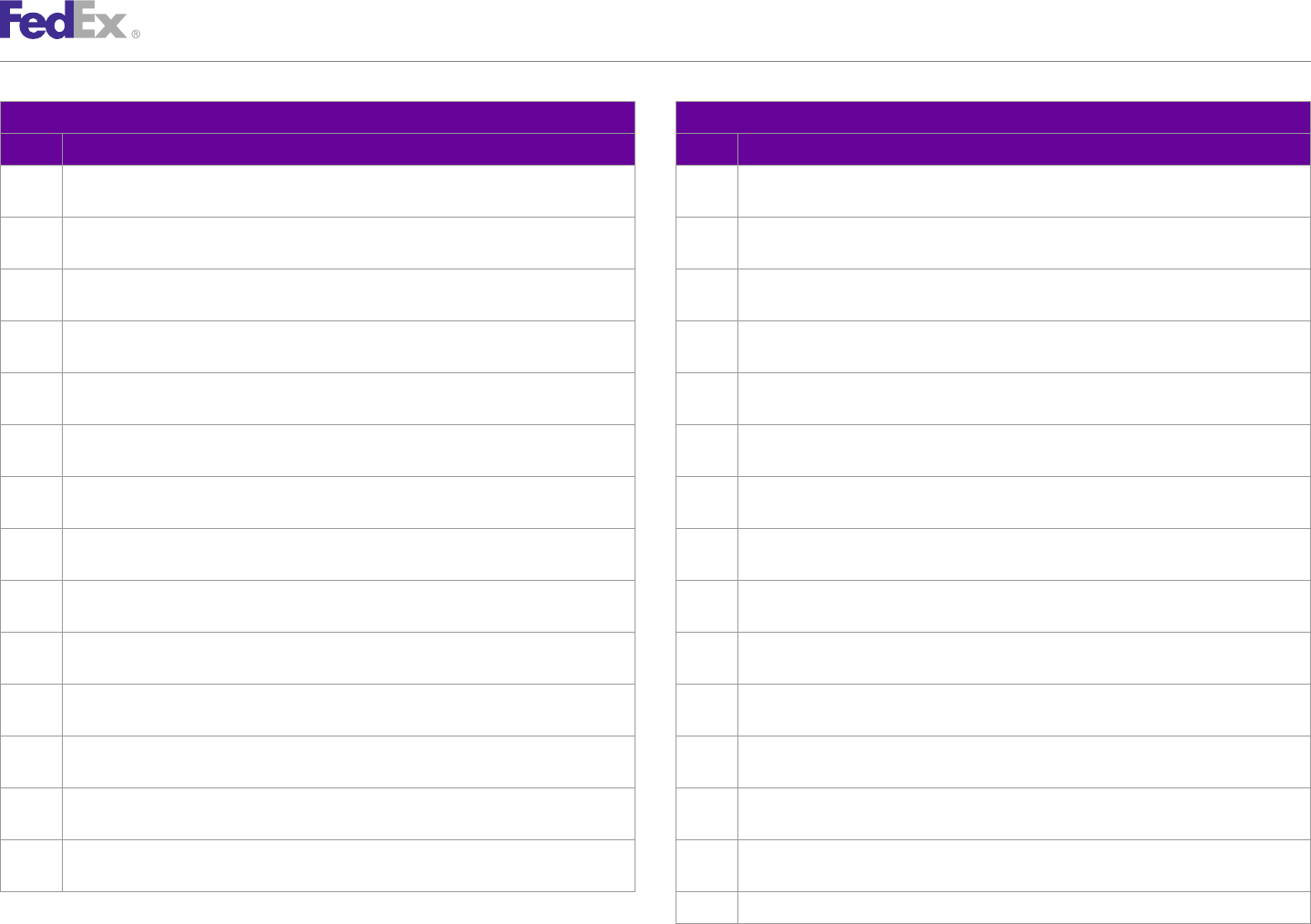
AppendixAppendix OO
Error Code Messages
Track Service Track Service
Code Message Code Message
9065 Sorry, we are unable to process your tracking request. Please retry later, or contact 10038 We are unable to process your proof of delivery request. Please retry later, or contact
Customer Service at 1.800.Go.FedEx(R) 800.463.3339. Customer Service at 1.800.Go.FedEx(R) 800.463.3339.
9070 Sorry, we are unable to process your tracking request. Please retry later, or contact 10040 We are unable to process your proof of delivery request. Please retry later, or contact
Customer Service at 1.800.Go.FedEx(R) 800.463.3339. Customer Service at 1.800.Go.FedEx(R) 800.463.3339.
9075 Sorry, we are unable to process your tracking request. Please retry later, or contact 10041 We are unable to process your proof of delivery request. Please retry later, or contact
Customer Service at 1.800.Go.FedEx(R) 800.463.3339. Customer Service at 1.800.Go.FedEx(R) 800.463.3339.
9080 Sorry, we are unable to process your tracking request. Please contact Customer Service at 10042 We are unable to process your proof of delivery request. Please retry later, or contact
1.800.Go.FedEx(R) 800.463.3339. Customer Service at 1.800.Go.FedEx(R) 800.463.3339.
9081 Sorry, we are unable to process your tracking request. Please contact Customer Service at 10045 We are unable to process your proof of delivery request. Please retry later, or contact
1.800.Go.FedEx(R) 800.463.3339. Customer Service at 1.800.Go.FedEx(R) 800.463.3339.
9082 Sorry, we are unable to process your tracking request. Please contact Customer Service at 10046 We are unable to process your proof of delivery request. Please retry later, or contact
1.800.Go.FedEx(R) 800.463.3339. Customer Service at 1.800.Go.FedEx(R) 800.463.3339.
9085 Sorry, we are unable to process your tracking request. Please retry later, or contact 10047 We are unable to process your proof of delivery request. Please retry later, or contact
Customer Service at 1.800.Go.FedEx(R) 800.463.3339. Customer Service at 1.800.Go.FedEx(R) 800.463.3339.
9086 Sorry, we are unable to process your tracking request. Please retry later, or contact 10048 We are unable to process your proof of delivery request. Please retry later, or contact
Customer Service at 1.800.Go.FedEx(R) 800.463.3339. Customer Service at 1.800.Go.FedEx(R) 800.463.3339.
9090 Sorry, we are unable to process your tracking request. Please retry later, or contact 10049 We are unable to process your proof of delivery request. Please retry later, or contact
Customer Service at 1.800.Go.FedEx(R) 800.463.3339. Customer Service at 1.800.Go.FedEx(R) 800.463.3339.
9095 Sorry, we are unable to process your tracking request. Please contact Customer Service at 10050 We are unable to process your proof of delivery request. Please retry later, or contact
1.800.Go.FedEx(R) 800.463.3339. Customer Service at 1.800.Go.FedEx(R) 800.463.3339.
9100 Sorry, we are unable to process your tracking request. Please contact Customer Service at 10051 We are unable to process your proof of delivery request. Please retry later, or contact
1.800.Go.FedEx(R) 800.463.3339. Customer Service at 1.800.Go.FedEx(R) 800.463.3339.
10035 We are unable to process your proof of delivery request. Please retry later, or contact 10052 We are unable to process your proof of delivery request. Please retry later, or contact
Customer Service at 1.800.Go.FedEx(R) 800.463.3339. Customer Service at 1.800.Go.FedEx(R) 800.463.3339.
10036 We are unable to process your proof of delivery request. Please retry later, or contact 10053 We are unable to process your proof of delivery request. Please retry later, or contact
Customer Service at 1.800.Go.FedEx(R) 800.463.3339. Customer Service at 1.800.Go.FedEx(R) 800.463.3339.
10037 We are unable to process your proof of delivery request. Please retry later, or contact 10054 We are unable to process your proof of delivery request. Please retry later, or contact
Customer Service at 1.800.Go.FedEx(R) 800.463.3339. Customer Service at 1.800.Go.FedEx(R) 800.463.3339.
11035 We are unable to process your request. Please retry later.
FedEx Web Services, Developer Guide 534
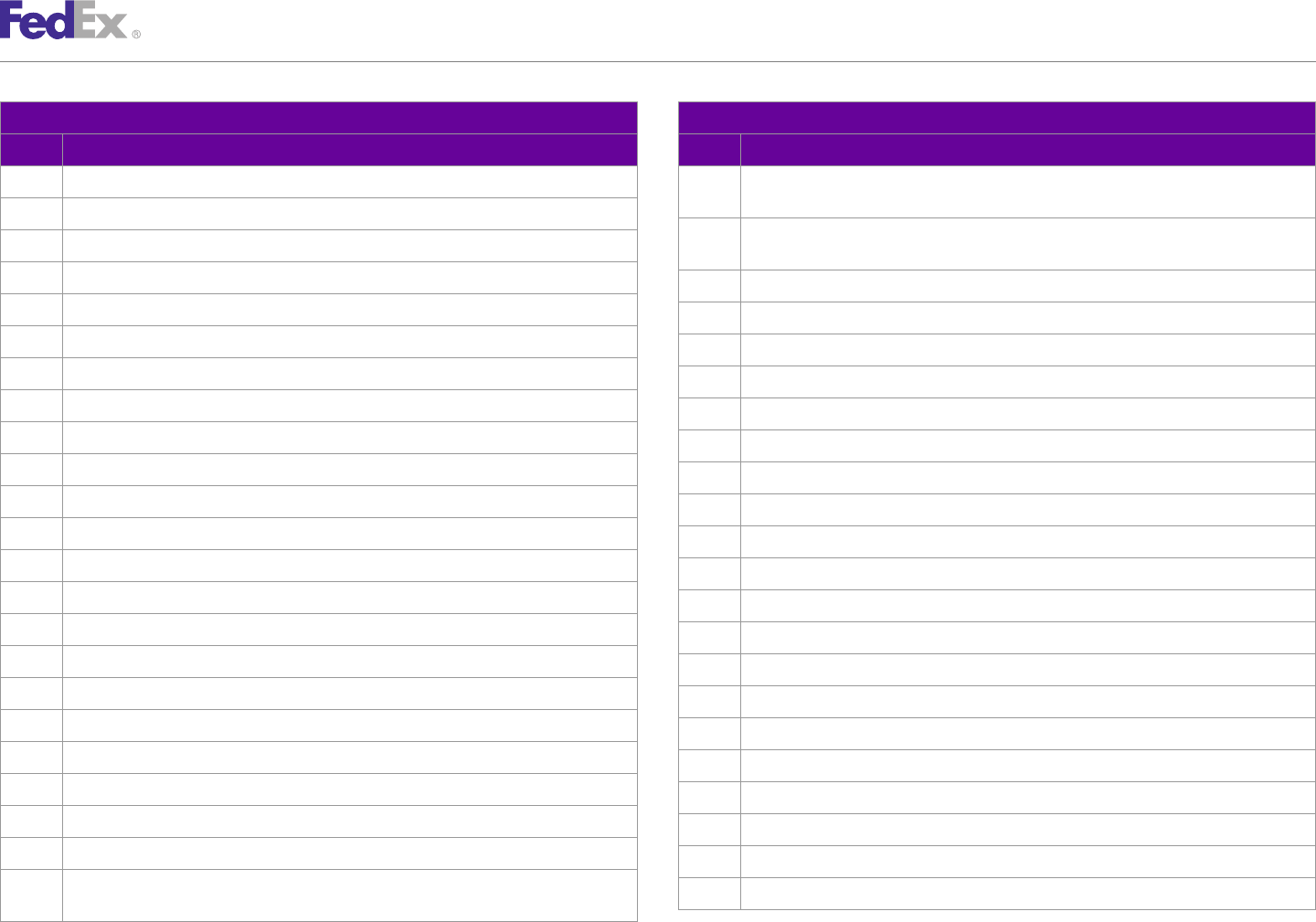
AppendixAppendix OO
Error Code Messages
Track Service Track Service
Code Message Code Message
11036 We are unable to process your request. Please retry later. 12014 We are unable to process your proof of delivery request. Please contact Customer Service
at 1.800.Go.FedEx(R) 800.463.3339.
11037 We are unable to process your request. Please retry later.
12017 We are unable to process your proof of delivery request. Please retry later, or contact
11040 We are unable to process your request. Please retry later. Customer Service at 1.800.Go.FedEx(R) 800.463.3339.
11041 We are unable to process your request. Please retry later. 13001 Unable to retrieve the WSDL.
11042 We are unable to process your request. Please retry later. 13002 The Header did not pass XML validation.
11045 We are unable to process your request. Please retry later. 13003 The Account Inquiry did not pass XML validation.
11046 We are unable to process your request. Please retry later. 13004 Remote exception while executing a Customer Fusion method.
11047 We are unable to process your request. Please retry later. 13005 General exception while executing a Customer Fusion method.
11048 We are unable to process your request. Please retry later. 13006 Exception while setting the holder for the request.
11049 We are unable to process your request. Please retry later. 13007 Exception while parsing the Customer Fusion response.
11050 We are unable to process your request. Please retry later. 13020 Exception while parsing the schema to obtain a version.
11051 We are unable to process your request. Please retry later. 13021 Exception while obtaining a remote connection to the Customer Fusion EJB.
11052 We are unable to process your request. Please retry later. 13022 Exception while obtaining a remote context to the Customer Fusion EJB.
11053 We are unable to process your request. Please retry later. 13023 Exception while obtaining the version from the request schema.
11054 We are unable to process your request. Please retry later. 13024 Exception while parsing the response Customer Fusion response.
11060 We are unable to process your request. Please retry later. 13025 Invalid Group or Number fields in the request.
11065 We are unable to process your request. Please retry later. 13030 Customer Fusion returned errors in their response.
11070 We are unable to process your request. Please retry later. 30005 One or more of the e-mail addresses you entered is invalid. Please correct it and try again.
11075 We are unable to process your request. Please retry later. 30010 We are unable to process your request. Please retry later.
11080 We are unable to process your request. Please retry later. 30015 We are unable to process your request. Please retry later.
11110 We are unable to process your request. Please retry later. 30020 Invalid tracking numbers. Please check the tracking numbers and resubmit.
11502 We are unable to process your request. Please retry later. 30025 Invalid carrier type. Please check the carrier type and resubmit.
12013 We are unable to process your proof of delivery request. Please contact Customer Service 30030 Invalid tracking numbers. Please check the following numbers and resubmit.
at 1.800.Go.FedEx(R) 800.463.3339.
FedEx Web Services, Developer Guide 535
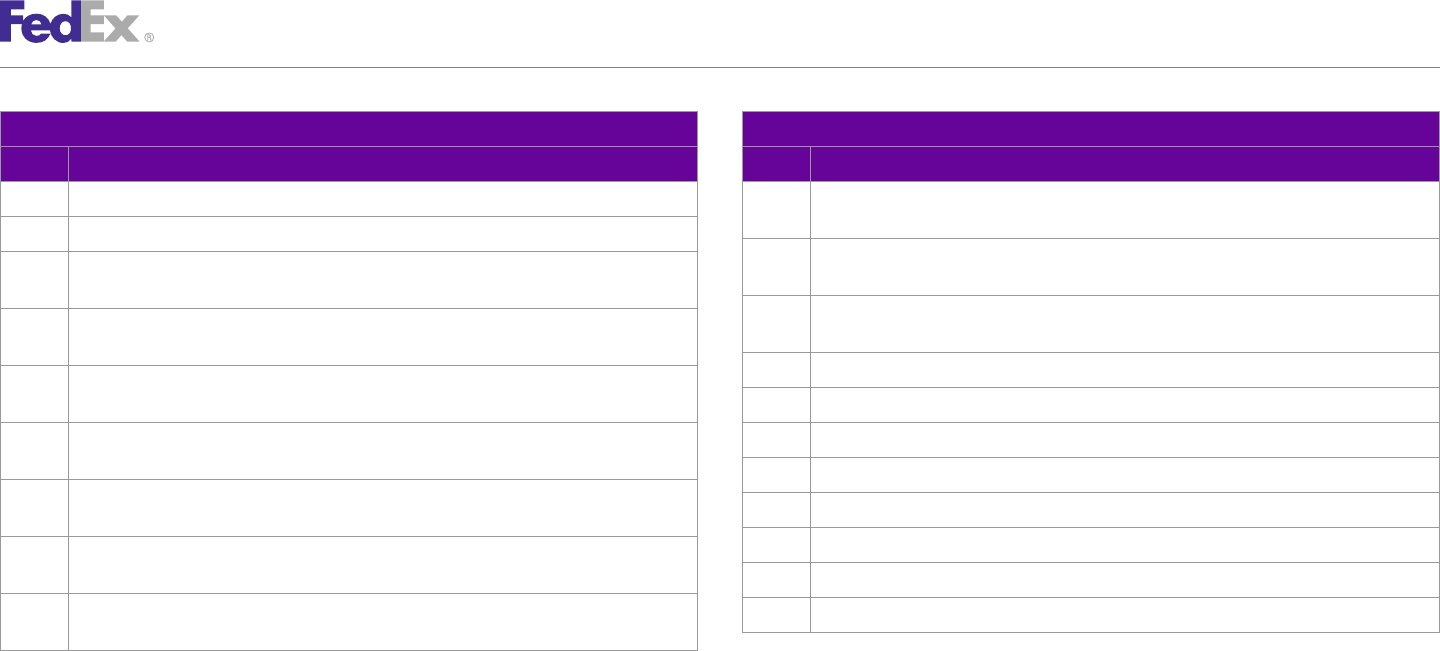
AppendixAppendix OO
Error Code Messages
Track Service Track Service
Code Message Code Message
30035 The requested tracking updates are not available for this tracking number. 500170 No information for the following shipments has been received by our system yet. Please try
again or contact Customer Service at 1.800.Go.FedEx(R) 800.463.3339.
30040 We are unable to process your request. Please retry later.
500172 Sorry, we are unable to process your tracking request. Please retry later, or contact
500139 No information for the following shipments has been received by our system yet. Please try Customer Service at 1.800.Go.FedEx(R) 800.463.3339.
again or contact Customer Service at 1.800.Go.FedEx(R) 800.463.3339.
500173 No information for the following shipments has been received by our system yet. Please try
500140 No information for the following shipments has been received by our system yet. Please try again or contact Customer Service at 1.800.Go.FedEx(R) 800.463.3339.
again or contact Customer Service at 1.800.Go.FedEx(R) 800.463.3339.
500175 Please enter the reference numbers you want to track.
500141 Sorry, we are unable to process your tracking request. Please retry later, or contact
Customer Service at 1.800.Go.FedEx(R) 800.463.3339. 500180 Please enter the reference numbers you want to track.
500142 Sorry, we are unable to process your tracking request. Please retry later, or contact 500185 Please enter the reference numbers you want to track.
Customer Service at 1.800.Go.FedEx(R) 800.463.3339. 500190 Please enter the reference numbers you want to track.
500143 Sorry, we are unable to process your tracking request. Please retry later, or contact 500195 Invalid tracking numbers. Please check the following numbers and resubmit.
Customer Service at 1.800.Go.FedEx(R) 800.463.3339.
500200 Invalid tracking numbers. Please check the following numbers and resubmit.
500144 No information for the following shipments has been received by our system yet. Please try
again or contact Customer Service at 1.800.Go.FedEx(R) 800.463.3339. 500205 Invalid tracking numbers. Please check the following numbers and resubmit.
500158 No information for the following shipments has been received by our system yet. Please try 500210 Invalid Destination Postal Code.
again or contact Customer Service at 1.800.Go.FedEx(R) 800.463.3339.
FedEx Web Services, Developer Guide 536

P Countries Accepting Electronic
Trade Documents
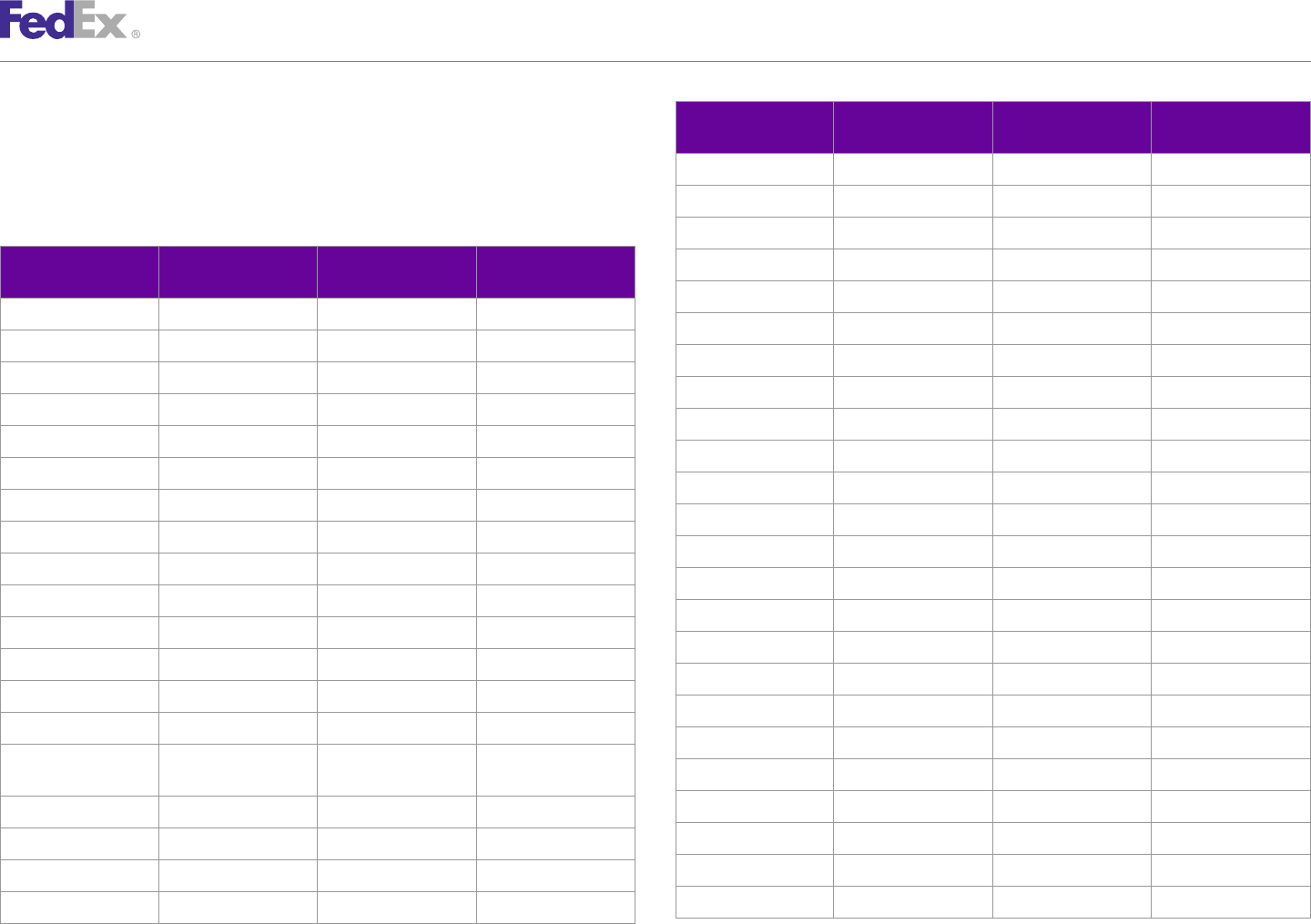
AppendixAppendix PP
Countries Accepting Electronic Trade Documents
Country Country Code Accepts ETD for Accepts ETD for
This table lists the countries where you can ship with FedEx®Electronic Trade
Inbound Shipments Outbound Shipments
Documents (ETD).
Denmark DK Yes Yes
For the latest information on which countries accept FedEx Electronic Trade
England GB Yes Yes
Documents, go to http://fedex.com/international/etdand click on "See
Available Countries" at the left. Estonia EE Yes No
Country Country Code Accepts ETD for Accepts ETD for Finland FI Yes Yes
Inbound Shipments Outbound Shipments France FR No No
Afghanistan AF Yes Yes Germany DE Yes No
Albania AL Yes No Guadeloupe GP No Yes
Aruba AW No Yes Guam GU Yes No
Australia AU Yes Yes Guatemala GT No Yes
Austria AT Yes Yes Hong Kong HK Yes Yes
Bahamas BS No Yes Hungary HU Yes Yes
Bahrain BH Yes Yes Iceland IS Yes No
Barbados BB Yes Yes India IN Yes No
Bangladesh BD No Yes Ireland IE Yes Yes
Belgium BE Yes Yes Israel IL Yes No
Bermuda BM Yes Yes Italy IT Yes No
British Virgin Islands VG No Yes Jamaica JM Yes No
Canada CA Yes Yes Japan JP Yes Yes
Cayman Islands KY No Yes Jordan JO No Yes
Channel Islands GB Yes Yes Kenya KE No Yes
(Guernsey & Jersey)
Korea, South KR Yes Yes
China CN Yes Yes
Kuwait KW No Yes
Crotia HR Yes No
Latvia LV Yes No
Cyprus CY Yes No
Liechtenstein LI Yes No
Czech Republic CZ Yes Yes
FedEx Web Services, Developer Guide 538
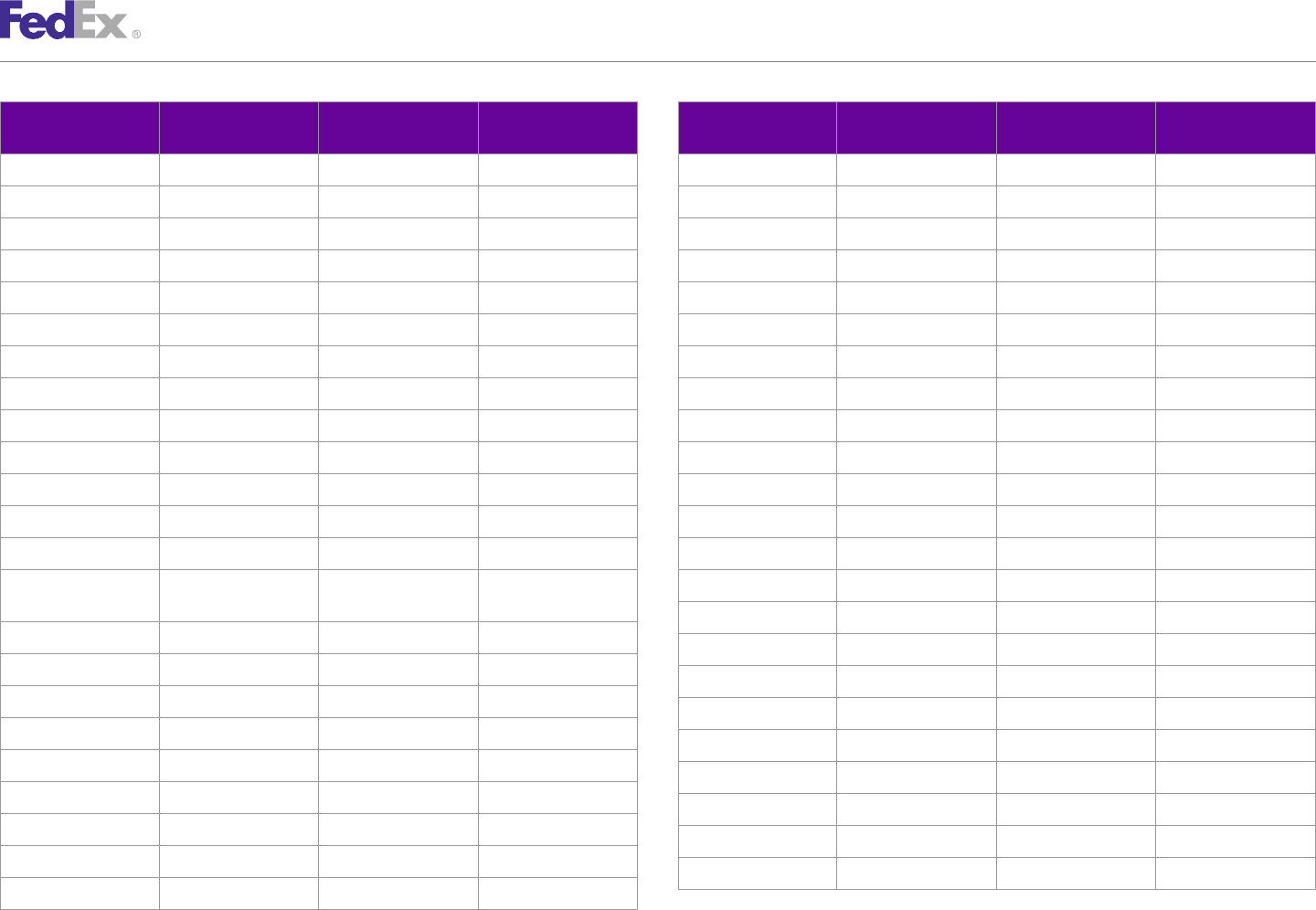
AppendixAppendix PP
Countries Accepting Electronic Trade Documents
Country Country Code Accepts ETD for Accepts ETD for Country Country Code Accepts ETD for Accepts ETD for
Inbound Shipments Outbound Shipments Inbound Shipments Outbound Shipments
Lithuania LT Yes No Saba AN No Yes
Luxembourg LU Yes Yes Saint Kitts KN No Yes
Macau MO Yes Yes Saint Lucia LC Yes Yes
Malaysia MY Yes Yes San Marino SM Yes No
Malta MT No Yes Saudi Arabia SA No Yes
Marshall Islands MH Yes No Scotland GB Yes Yes
Mexico MX Yes Yes Singapore SG Yes Yes
Micronesia FM Yes No Slovak Republic SK Yes Yes
Monaco MC Yes No Slovenia SI Yes No
Montserrat MS No Yes South Africa ZA Yes Yes
Netherlands NL Yes Yes Spain ES Yes No
New Zealand NZ Yes Yes St Maarten AN No Yes
Northern Ireland GB Yes Yes Sweden SE Yes Yes
Northern Mariana MP Yes No Switzerland CH Yes No
Islands Thailand TH Yes Yes
Norway NO Yes Yes Taiwan TW Yes No
Oman OM No Yes Trinidad & Tobago TT No Yes
Palestine Autonomous PS Yes No Turks & Caicos Island TC No Yes
Palau PW Yes No United Arab Emirates AE No Yes
Panama PA No Yes USA US Yes Yes
Philippines PH Yes Yes US Virgin Islands VI No Yes
Poland PL Yes No Vatican City IT Yes No
Portugal PT Yes No Wales GB Yes Yes
Puerto Rico PR Yes Yes
FedEx Web Services, Developer Guide 539

Q Track Service Scan Codes
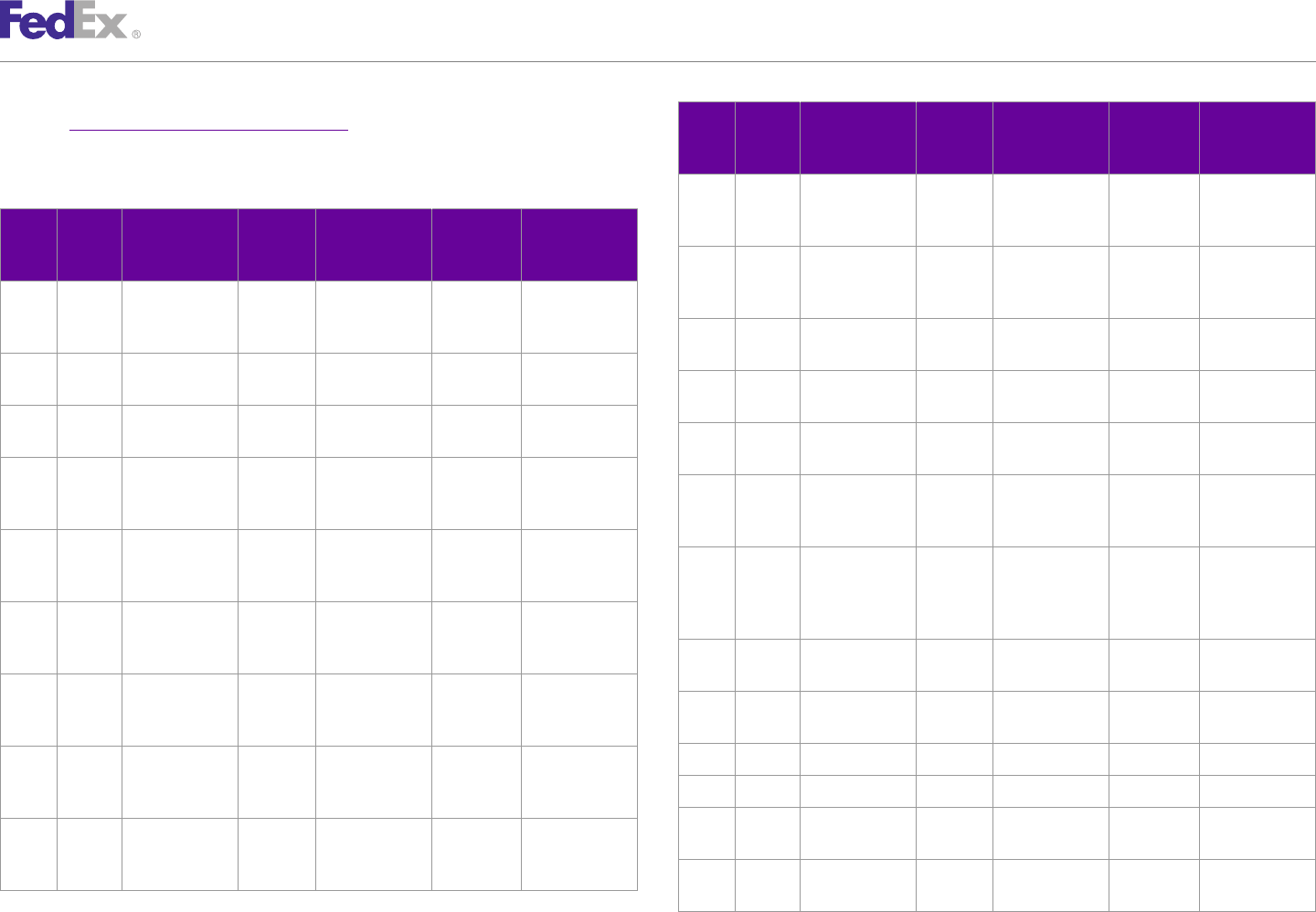
AppendixAppendix QQ
Track Service Scan Codes
Scan Carrier Scan Event Package Package Package Package
See the Appendix Y: Glossary on page 630 for Carrier Code definitions.
Event Code Message Status Status Exception Exception
Note: N/A means that nothing will be returned for that field; however, if there is an N/A in Code Code Message Scan Code Scan Message
the "Package Exception Scan Message" field, then neither the "Package Exception Scan Code"
AF FDEG At local FedEx FD At FedEx 070 N/A
or the "Package Exception Scan Message" will be returned.
facility destination
Scan Carrier Scan Event Package Package Package Package facility
Event Code Message Status Status Exception Exception
AF FDEG At local FedEx FD At FedEx 094 Scheduled for
Code Code Message Scan Code Scan Message
facility destination delivery next
AC FXSP Cleared customs IT In transit N/A N/A facility business day
- picked up by
AF FDEG At local FedEx AF At local FedEx A3 Tendered at <>
Canada Post
facility facility
AC FXSP At Canada Post AC At Canada Post N/A N/A
AF FX At local FedEx AF At local FedEx 44 N/A
facility facility
facility facility
AF FDCC At local service ED Enroute to M On trailer <>
AF FX At local FedEx AF At local FedEx A3 Tendered at <>
center delivery
facility facility
AF FDFR At local facility AF At local facility M On trailer <>
AR FDC Arrived at Port IT In transit or N/A Flight <>, TACM
Manifest
of Entry multiple <>
Number <> SP statuses
AF FDEG At local FedEx FD At FedEx 010 N/A
AR FDC At local FedEx FD At local FedEx N/A Flight <>, TACM
facility destination
facility facility or <>
facility SP multiple
AF FDEG At local FedEx FD At FedEx 023 N/A statuses
facility destination
AR FDCC Arrived at origin AA Arrived at origin N/A N/A
facility
airport airport
AF FDEG At local FedEx FD At FedEx 037 N/A
AR FDCC At border stop ED Enroute to N/A N/A
facility destination
delivery
facility
AR FDCC At delivery AD At delivery N/A N/A
AF FDEG At local FedEx FD At FedEx 042 Contacting
facility destination recipient for AR FDCC At pickup AP At pickup N/A N/A
facility appointment
AR FDCC Arrived at dest PL Arrived at dest N/A N/A
AF FDEG At local FedEx FD At FedEx 043 Appointment airport airport
facility destination date <> and
facility time <> set AR FDCC At local service ED Enroute to AR On trailer <>
center delivery
FedEx Web Services, Developer Guide 541
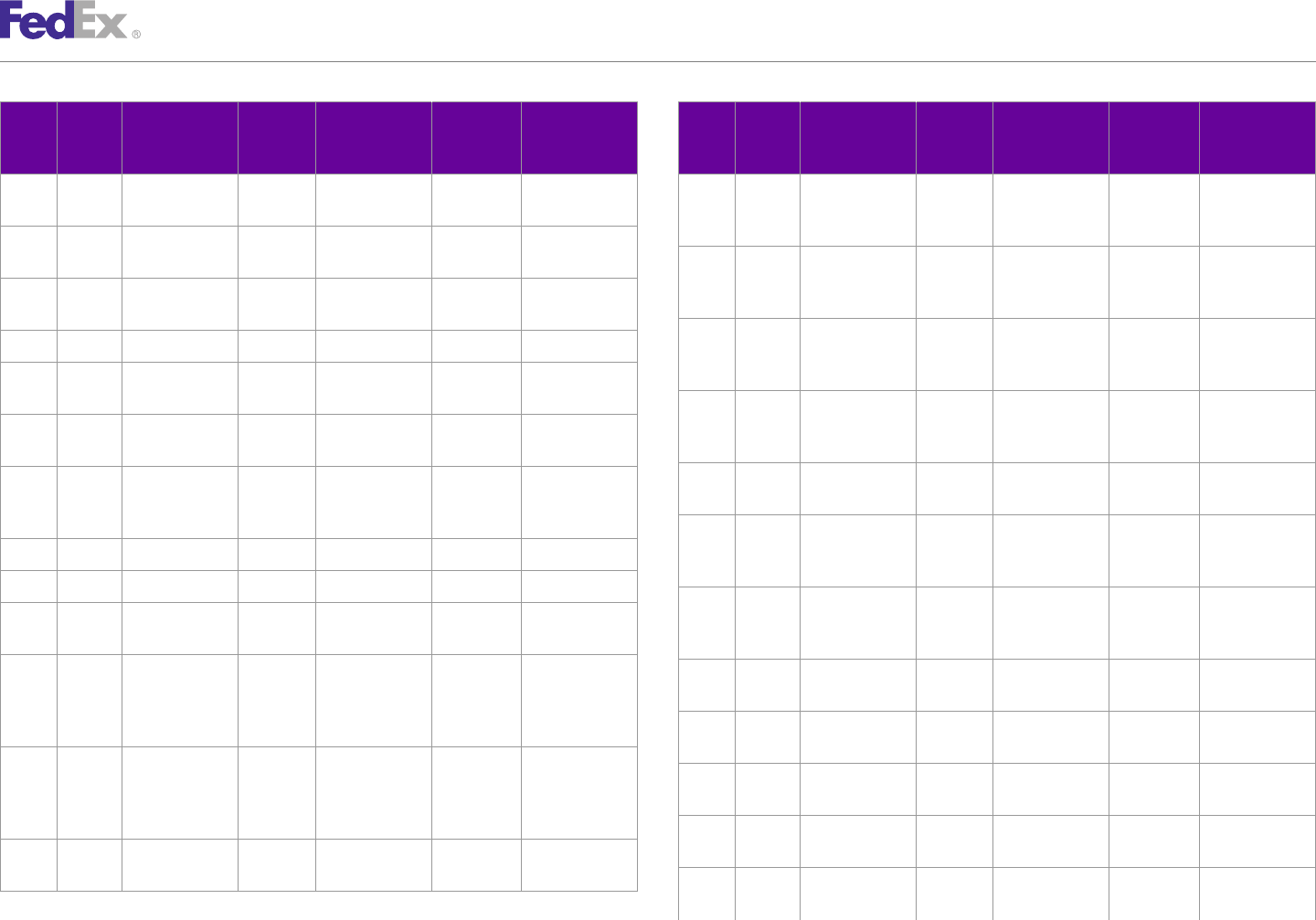
AppendixAppendix QQ
Track Service Scan Codes
Scan Carrier Scan Event Package Package Package Package Scan Carrier Scan Event Package Package Package Package
Event Code Message Status Status Exception Exception Event Code Message Status Status Exception Exception
Code Code Message Scan Code Scan Message Code Code Message Scan Code Scan Message
AR FDCC At local service ED Enroute to X4 On trailer <> AR FX At local FedEx FD At FedEx N/A
center delivery facility destination
facility
AR FDCC At border stop ED Enroute to BRKR N/A
delivery AR FX At local FedEx FD At FedEx 01 Package not
facility destination delivered/not
AR FDCC At border stop CP Clearance in BRKR N/A facility attempted
progress
AR FX At local FedEx FD At FedEx 41 Package not due
AR FDCC At delivery AD At delivery DARV On trailer <> facility destination for delivery
facility
AR FDEG Arrived at FedEx AR Arrived at FedEx N/A N/A
location location AR FX At local FedEx FD At FedEx 41 Package not due
facility destination for delivery
AR FEDG Arrived at FedEx AR Arrived at FedEx 070 N/A facility
location location
AR FX At local FedEx OF At FedEx origin 44 N/A
AR FEDG At local FedEx FD At FedEx 091 N/A facility facility
facility destination
facility AR FX At local FedEx FD At FedEx 44 N/A
facility destination
AR FDFR At local facility AF At local facility AR On trailer <> facility
AR FDFR At local facility AF At local facility X4 On trailer <> AR FX At local FedEx HL At FedEx 015A N/A
AR FDFR Arrived at AR Arrived at BRKR Clearance in facility destination
customs broker customs broker progress facility
AR FDFR At pickup AP At pickup OARV Arrived at AR FX At dest sort SF At dest sort N/A
customer facility facility
location for AR FX At dest sort SF At dest sort N/A
pickup facility facility
AR FDFR At delivery AD At delivery DARV Arrived at AR FXSP At U.S. Postal AXA At U.S. Postal N/A N/A
customer Service facility Service facility
location for
delivery AR FXSP Arrived at FedEx AR Arrived at FedEx N/A N/A
location location
AR FX Arrived at FedEx AR Arrived at FedEx N/A
location location AR FXSP At U.S. Postal AX At U.S. Postal A4 Tendered to U.S.
Service facility Service facility Postal Service
FedEx Web Services, Developer Guide 542
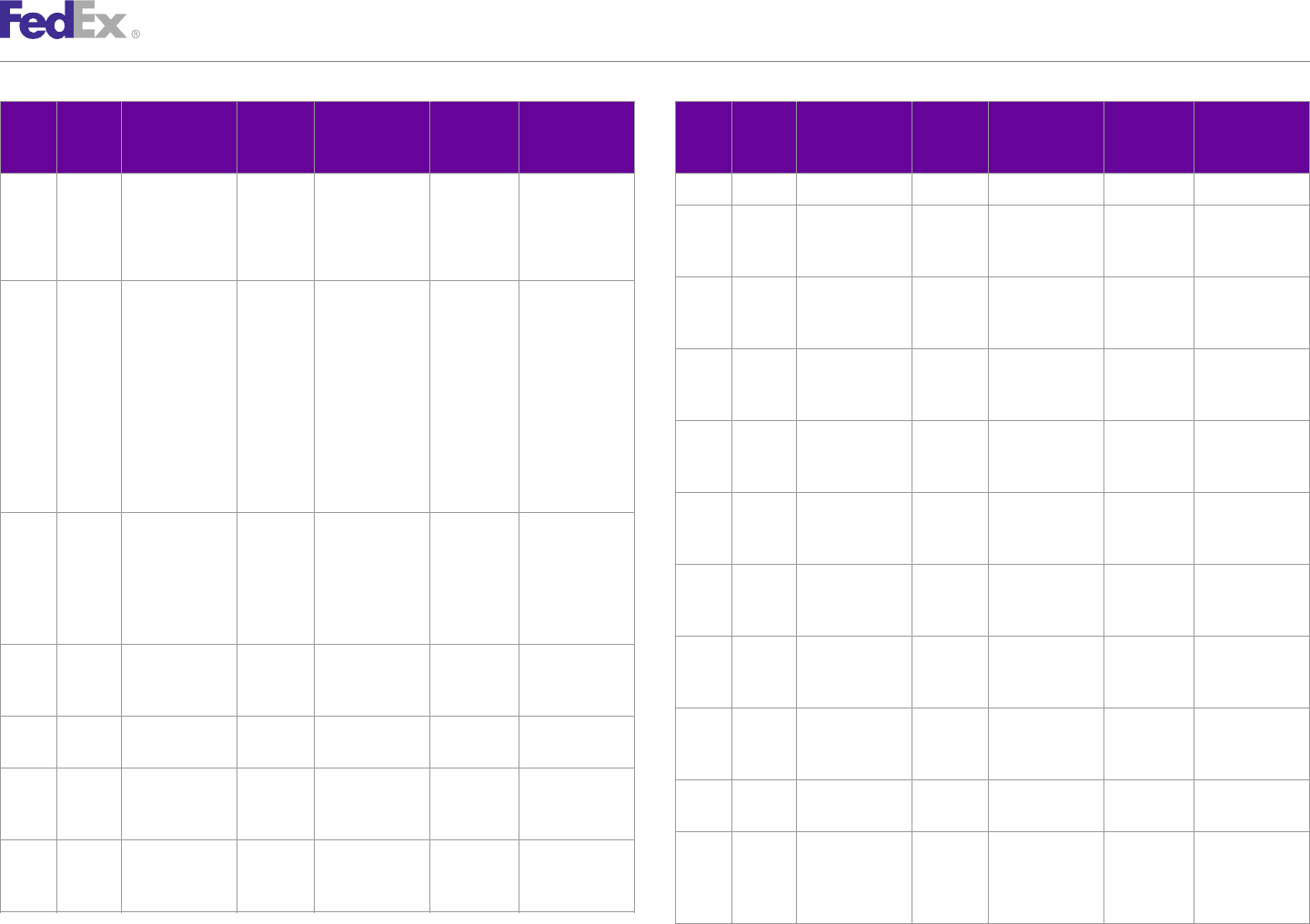
AppendixAppendix QQ
Track Service Scan Codes
Scan Carrier Scan Event Package Package Package Package Scan Carrier Scan Event Package Package Package Package
Event Code Message Status Status Exception Exception Event Code Message Status Status Exception Exception
Code Code Message Scan Code Scan Message Code Code Message Scan Code Scan Message
for delivery – CA FXK Order Cancelled CA Order Cancelled 779 Order Deleted
Allow one to CC FDC International IT International N/A N/A
two additional shipment shipment
days for release release
delivery.
CC FDCC International CC International N/A N/A
AR FXSP At U.S. Postal AX At U.S. Postal A4A Tendered to U.S. shipment shipment
Service facility Service facility Postal Service release release
for delivery –
Allow one to CC FDEG International CC International 078 N/A
two additional shipment shipment
days for release release
delivery. A final
CC FDFR International CC International CSCLRD Shipment
delivery scan
shipment shipment cleared
will not be
release release
generated for
this shipment. CC FX International CC International N/A
shipment shipment
AR FXSP At U.S. Postal AX At U.S. Postal A9 Arrived at local
release release
Service facility Service facility Post Office –
Allow one to CC FX International CC International N/A
two additional shipment shipment
days for release release
delivery.
CC FX International CC International 65 N/A
CA FDCC Shipment CA Shipment DR Vehicle shipment shipment
cancelled cancelled furnished but release release
not used
CC FX International CC International 66 N/A
CA FDCC Shipment CA Shipment N/A N/A shipment shipment
cancelled cancelled release release
CA FDEG Shipment CA Shipment N/A N/A CD FDCC Clearance delay CD Clearance delay INBOND Shipment held
cancelled by cancelled by in bond
sender sender
CD FDCC Clearance delay CD Clearance delay CSHELD Arrived at
CA FX Shipment CA Shipment N/A Customs –
cancelled by cancelled by Awaiting
sender sender inspection
FedEx Web Services, Developer Guide 543
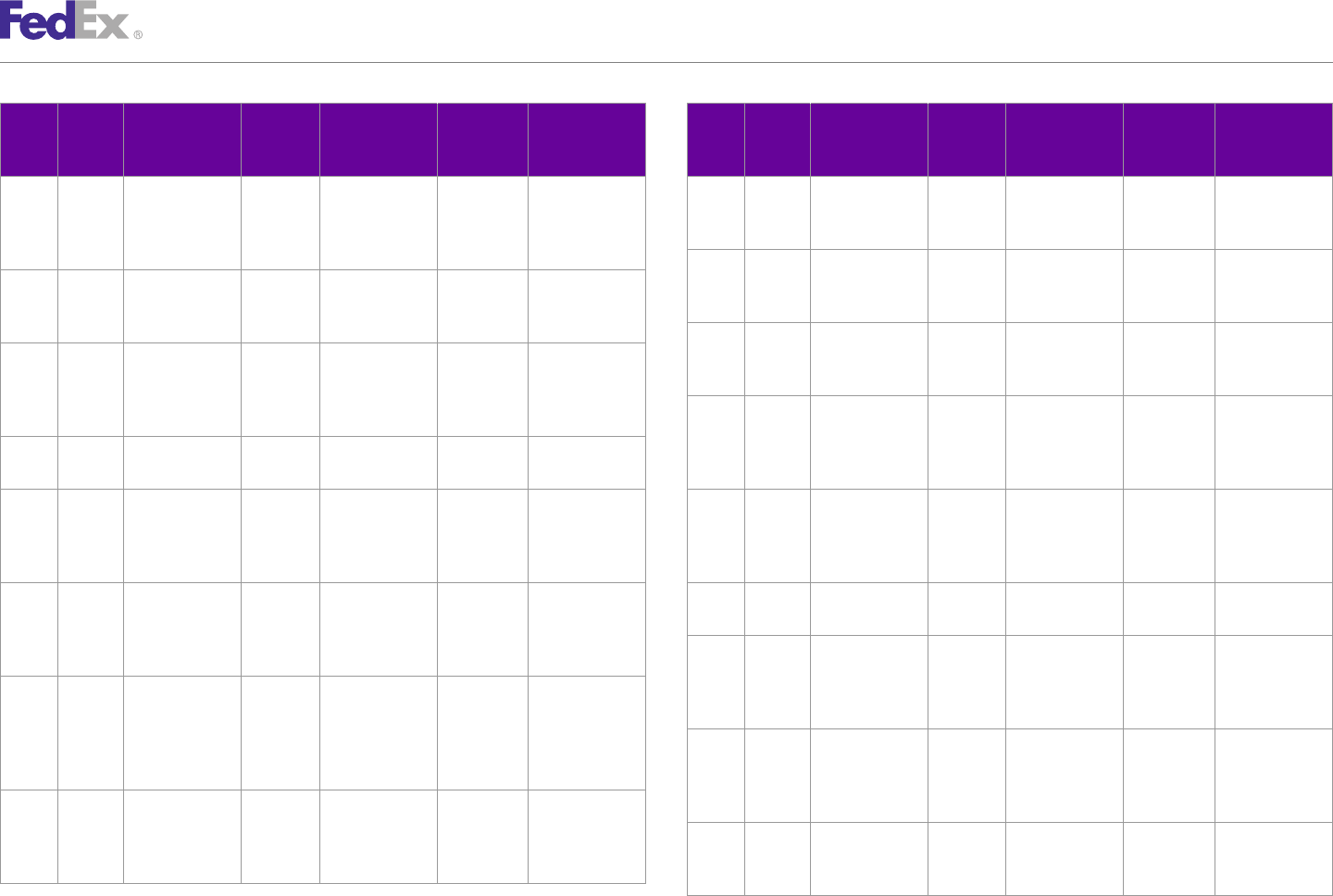
AppendixAppendix QQ
Track Service Scan Codes
Scan Carrier Scan Event Package Package Package Package Scan Carrier Scan Event Package Package Package Package
Event Code Message Status Status Exception Exception Event Code Message Status Status Exception Exception
Code Code Message Scan Code Scan Message Code Code Message Scan Code Scan Message
CD FDCC Clearance delay CD Clearance delay CSPWRK Additional CD FDCC Clearance delay CD Clearance delay R0074 Detailed broker
paperwork or information is
information is required
required CD FDCC Clearance delay CD Clearance delay R0093 Arrangement for
CD FDCC Clearance delay CD Clearance delay MXRDY Ready for pickup duties and taxes
by Mexico is required
broker CD FDCC Clearance delay CD Clearance delay R0102 Unknown status:
CD FDCC Clearance delay CD Clearance delay R0004 Goods are Non-FedEx
subject to broker
regulatory CD FDCC Clearance delay CD Clearance delay R0162 Paperwork is
review subject to
CD FDCC Clearance delay CD Clearance delay R0008 In clearance regulatory
process review
CD FDCC Clearance delay CD Clearance delay R0019 Goods are CD FDCC Clearance delay CD Clearance delay R0164 Goods are
subject to subject to
regulatory regulatory
review review
CD FDCC Clearance delay CD Clearance delay R0025 Shipment CD FDFR Clearance delay CD Clearance delay INBOND Shipment held
requires a in bond
Commercial CD FDFR Clearance delay CD Clearance delay CSHELD Arrived at
Invoice Customs –
CD FDCC Clearance delay CD Clearance delay R0039 Commodity Awaiting
being shipped is inspection
restricted into CD FDFR Clearance delay CD Clearance delay CSPWRK Additional
the destination paperwork or
country information is
CD FDCC Clearance delay CD Clearance delay R0055 Clearance required
instructions from CD FDFR Clearance delay CD Clearance delay MXRDY Ready for pickup
the importer are by Mexico
required broker
FedEx Web Services, Developer Guide 544
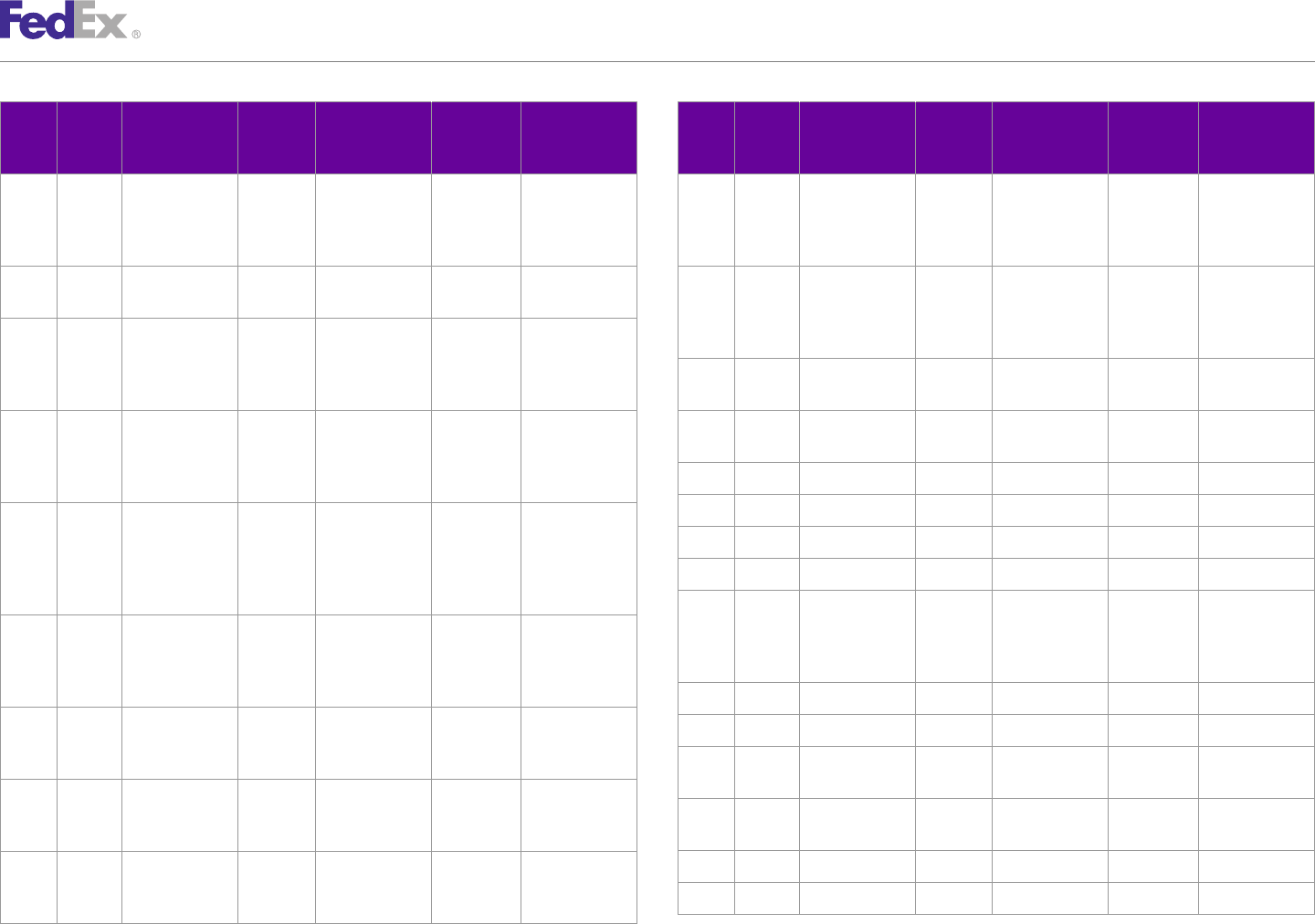
AppendixAppendix QQ
Track Service Scan Codes
Scan Carrier Scan Event Package Package Package Package Scan Carrier Scan Event Package Package Package Package
Event Code Message Status Status Exception Exception Event Code Message Status Status Exception Exception
Code Code Message Scan Code Scan Message Code Code Message Scan Code Scan Message
CD FDFR Clearance delay CD Clearance delay R0004 Goods are CD FDFR Clearance delay CD Clearance delay R0162 Paperwork is
subject to subject to
regulatory regulatory
review review
CD FDFR Clearance delay CD Clearance delay R0008 In clearance CD FDFR Clearance delay CD Clearance delay R0164 Goods are
process subject to
regulatory
CD FDFR Clearance delay CD Clearance delay R0019 Goods are review
subject to
regulatory CD FDEG Clearance delay CD Clearance delay 075 In clearance
review process
CD FDFR Clearance delay CD Clearance delay R0025 Shipment CD FDEG Clearance delay CD Clearance delay 076 In clearance
requires a process
Commercial CD FDEG Clearance delay CD Clearance delay R0000 N/A
Invoice
CD FDEG Clearance delay CD Clearance delay R0001 N/A
CD FDFR Clearance delay CD Clearance delay R0039 Commodity
being shipped is CD FDEG Clearance delay CD Clearance delay R0002 N/A
restricted into CD FDEG Clearance delay CD Clearance delay R0003 N/A
the destination
country CD FDEG Clearance delay CD Clearance delay R0004 Goods are
subject to
CD FDFR Clearance delay CD Clearance delay R0055 Clearance regulatory
instructions from review
the importer are
required CD FDEG Clearance delay CD Clearance delay R0005 N/A
CD FDFR Clearance delay CD Clearance delay R0074 Detailed broker CD FDEG Clearance delay CD Clearance delay R0006 N/A
information is
CD FDEG Clearance delay CD Clearance delay R0007 In clearance
required
process
CD FDFR Clearance delay CD Clearance delay R0093 Arrangement for
CD FDEG Clearance delay CD Clearance delay R0008 In clearance
duties and taxes
process
is required
CD FDEG Clearance delay CD Clearance delay R0009 N/A
CD FDFR Clearance delay CD Clearance delay R0102 Unknown status:
Non-FedEx CD FDEG Clearance delay CD Clearance delay R0010 N/A
broker
FedEx Web Services, Developer Guide 545
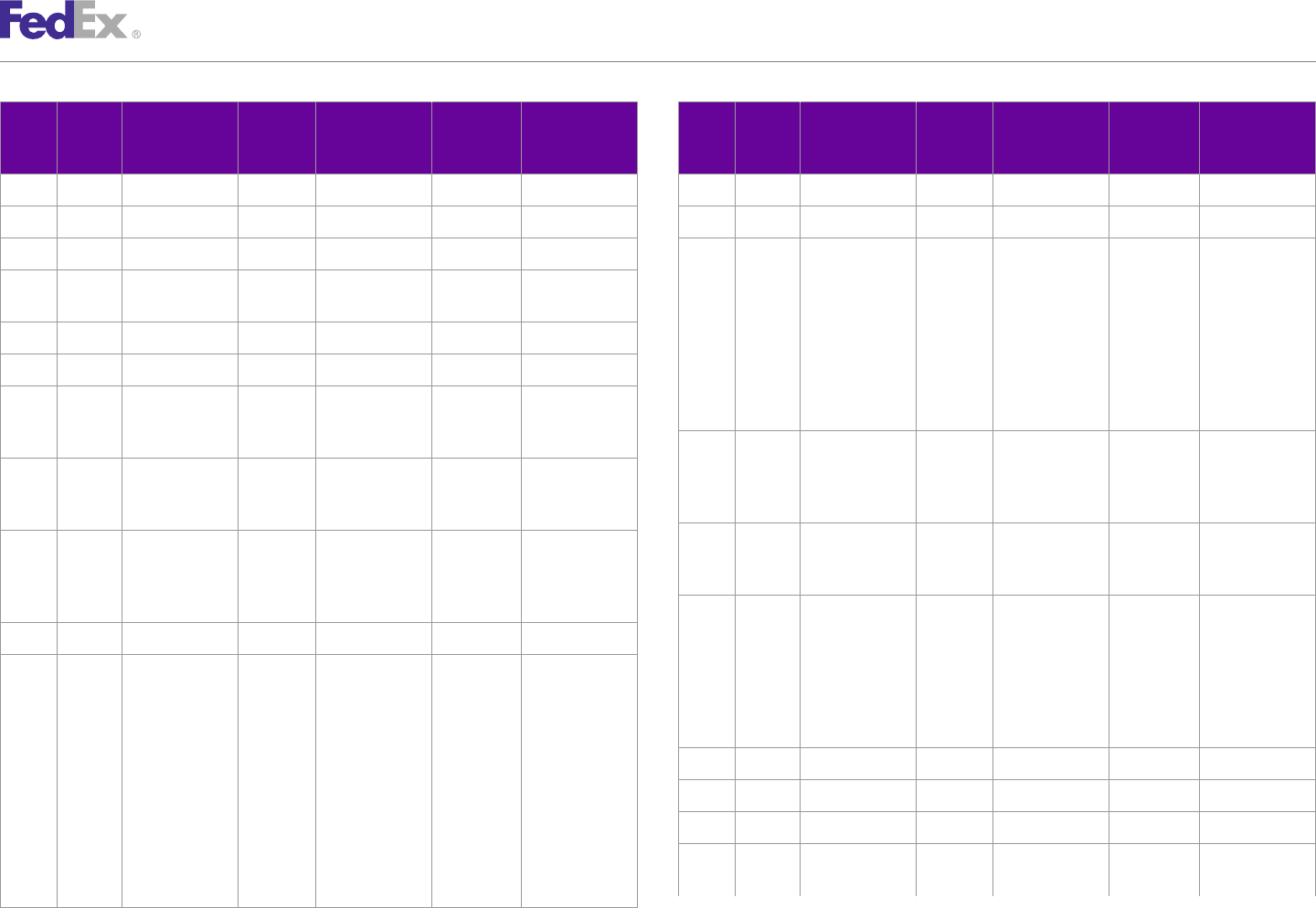
AppendixAppendix QQ
Track Service Scan Codes
Scan Carrier Scan Event Package Package Package Package Scan Carrier Scan Event Package Package Package Package
Event Code Message Status Status Exception Exception Event Code Message Status Status Exception Exception
Code Code Message Scan Code Scan Message Code Code Message Scan Code Scan Message
CD FDEG Clearance delay CD Clearance delay R0011 N/A CD FDEG Clearance delay CD Clearance delay R0022 N/A
CD FDEG Clearance delay CD Clearance delay R0012 N/A CD FDEG Clearance delay CD Clearance delay R0023 N/A
CD FDEG Clearance delay CD Clearance delay R0013 N/A CD FDEG Clearance delay CD Clearance delay R0024 The gender for
which the
CD FDEG Clearance delay CD Clearance delay >R0014 In clearance shipment’s
process contents are
made must be
CD FDEG Clearance delay CD Clearance delay R0015 N/A specified. For
CD FDEG Clearance delay CD Clearance delay R0016 N/A example: Men,
Women,
CD FDEG Clearance delay CD Clearance delay R0017 Shipment being Children, Unisex.
returned to
shipper CD FDEG Clearance delay CD Clearance delay R0025 Shipment
requires a
CD FDEG Clearance delay CD Clearance delay R0018 Processing Commercial
duties and taxes Invoice.
payment
CD FDEG Clearance delay CD Clearance delay R0026 Commercial
CD FDEG Clearance delay CD Clearance delay R0019 Goods are Invoice is
subject to incomplete.
regulatory
review CD FDEG Clearance delay CD Clearance delay R0027 Documentation
illegible.
CD FDEG Clearance delay CD Clearance delay R0020 N/A Shipment
CD FDEG Clearance delay CD Clearance delay R0021 Shipment requires a
requires a complete
certificate of Commercial
origin from the Invoice.
Chamber of CD FDEG Clearance delay CD Clearance delay R0028 N/A
Commerce at
the origin CD FDEG Clearance delay CD Clearance delay R0029 N/A
location. CD FDEG Clearance delay CD Clearance delay R0030 N/A
Certificate must
include origin of CD FDEG Clearance delay CD Clearance delay R0031 Goods are not
goods (country labeled properly
of manufacture).
FedEx Web Services, Developer Guide 546
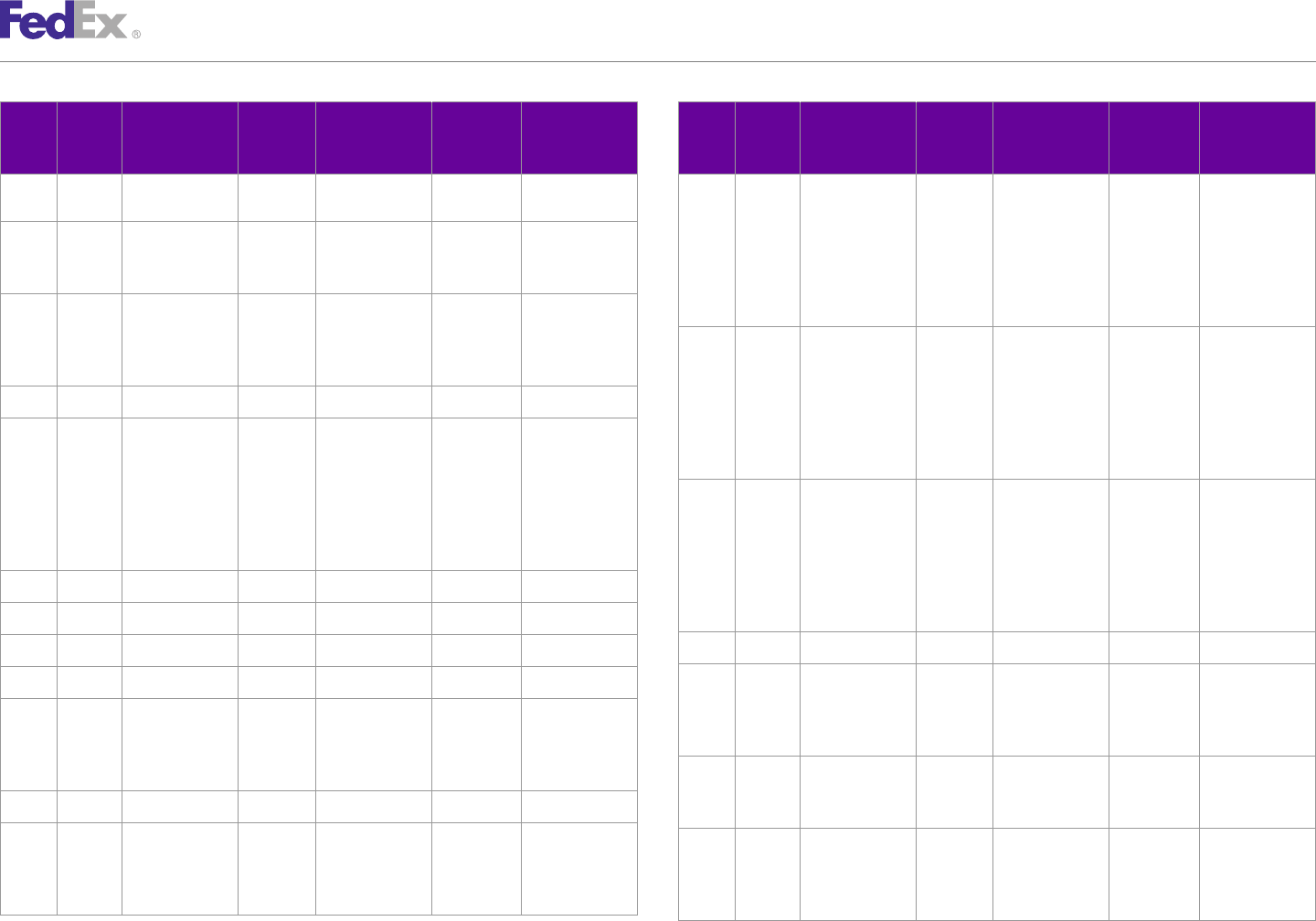
AppendixAppendix QQ
Track Service Scan Codes
Scan Carrier Scan Event Package Package Package Package Scan Carrier Scan Event Package Package Package Package
Event Code Message Status Status Exception Exception Event Code Message Status Status Exception Exception
Code Code Message Scan Code Scan Message Code Code Message Scan Code Scan Message
to meet marking CD FDEG Clearance delay CD Clearance delay R0043 A detailed
requirements. commodity
breakdown with
CD FDEG Clearance delay CD Clearance delay R0032 Goods are not itemized
properly marked description and
as a sample. values is
CD FDEG Clearance delay CD Clearance delay R0033 Goods are not required.
properly CD FDEG Clearance delay CD Clearance delay R0044 Shipment
mutilated for documentation
clearance. indicates value
CD FDEG Clearance delay CD Clearance delay R0034 N/A discrepancy.
Correct value of
CD FDEG Clearance delay CD Clearance delay R0035 Shipment shipment is
requires required.
documentation
supporting CD FDEG Clearance delay CD Clearance delay R0045 The value of
preferential duty goods for each
and tax item on the
treatment. Commercial
Invoice is
CD FDEG Clearance delay CD Clearance delay R0036 N/A required for
clearance.
CD FDEG Clearance delay CD Clearance delay R0037 N/A
CD FDEG Clearance delay CD Clearance delay R0046 N/A
CD FDEG Clearance delay CD Clearance delay R0038 N/A
CD FDEG Clearance delay CD Clearance delay R0047 A confirmation
CD FDEG Clearance delay CD Clearance delay R0039 N/A
of the value of
CD FDEG Clearance delay CD Clearance delay R0040 A specialized goods is
form/statement required.
from the shipper
CD FDEG Clearance delay CD Clearance delay R0048 Confirmation of
is required.
currency is
CD FDEG Clearance delay CD Clearance delay R0041 N/A required.
CD FDEG Clearance delay CD Clearance delay R0042 A Country of CD FDEG Clearance delay CD Clearance delay R0049 A verification of
Origin the country of
declaration is manufacture is
required. required.
FedEx Web Services, Developer Guide 547
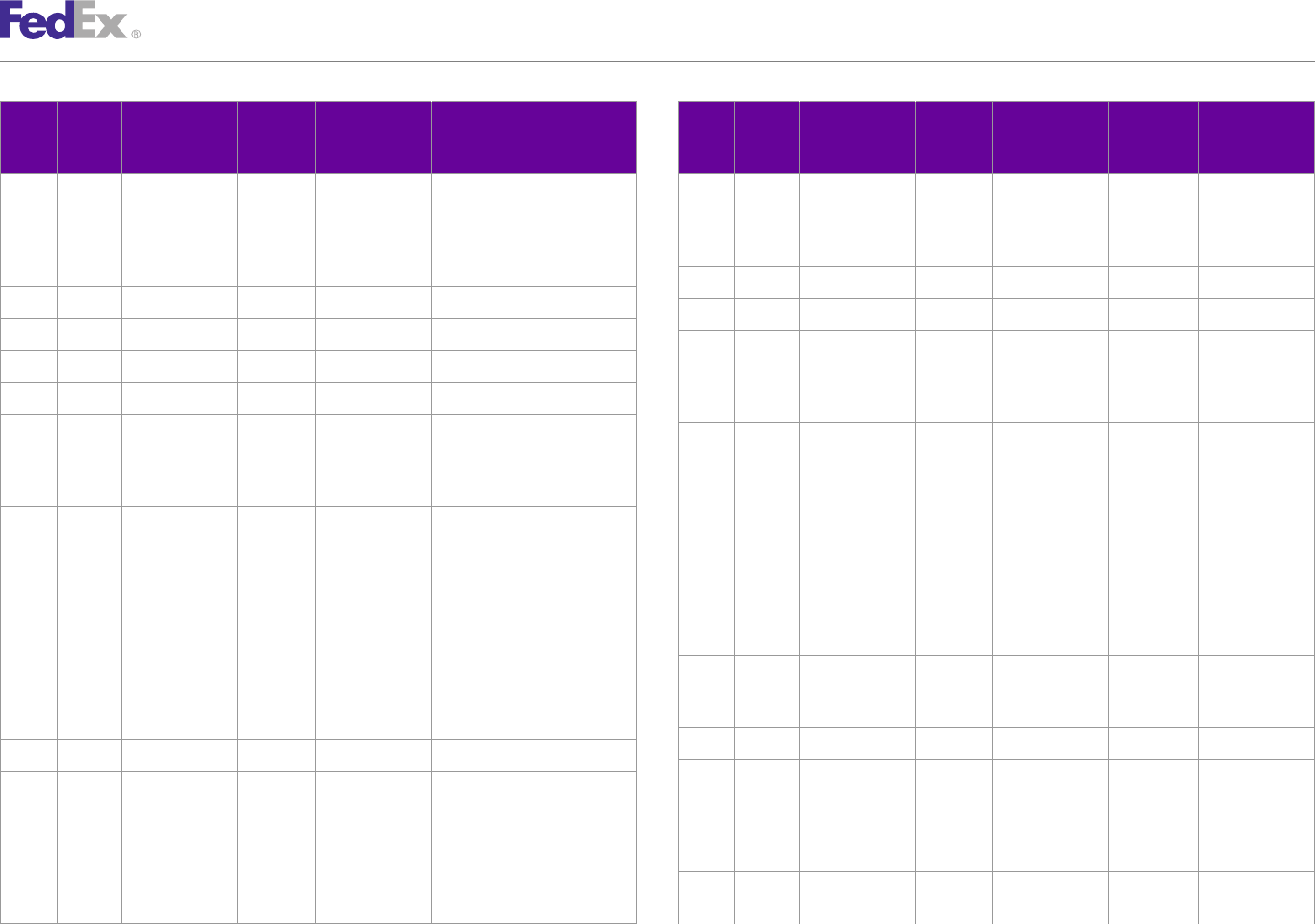
AppendixAppendix QQ
Track Service Scan Codes
Scan Carrier Scan Event Package Package Package Package Scan Carrier Scan Event Package Package Package Package
Event Code Message Status Status Exception Exception Event Code Message Status Status Exception Exception
Code Code Message Scan Code Scan Message Code Code Message Scan Code Scan Message
CD FDEG Clearance delay CD Clearance delay R0050 The original CD FDEG Clearance delay CD Clearance delay R0059 Import license or
visa/export permit is
license from the required for
origin country is clearance.
required. CD FDEG Clearance delay CD Clearance delay R0060 N/A
CD FDEG Clearance delay CD Clearance delay R0051 N/A CD FDEG Clearance delay CD Clearance delay R0061 N/A
CD FDEG Clearance delay CD Clearance delay R0052 N/A CD FDEG Clearance delay CD Clearance delay R0062 A Personal
CD FDEG Clearance delay CD Clearance delay R0053 N/A Effects form or
self-clearance is
CD FDEG Clearance delay CD Clearance delay R0054 N/A required.
CD FDEG Clearance delay CD Clearance delay R0055 Clearance CD FDEG Clearance delay CD Clearance delay R0063 A Power of
instructions from Attorney (POA)
the importer are or form letter,
required. authorizing
FedEx/Broker to
CD FDEG Clearance delay CD Clearance delay R0056 Shipment clear the
requires shipment on
importer’s behalf of the
registration/ importer, is
identification required for
number for clearance.
clearance.
(Examples CD FDEG Clearance delay CD Clearance delay R0064 A Quarantine
include EIN, Permit is
SSN, VAT, GST, required
RFC, etc.)
CD FDEG Clearance delay CD Clearance delay R0065 N/A
CD FDEG Clearance delay CD Clearance delay R0057 N/A
CD FDEG Clearance delay CD Clearance delay R0066 A specialized
CD FDEG Clearance delay CD Clearance delay R0058 A written form/statement
statement is required for
indicating the clearance from
end use of recipient.
goods or reason
of importation is CD FDEG Clearance delay CD Clearance delay R0067 Goods are
required. subject to
FedEx Web Services, Developer Guide 548
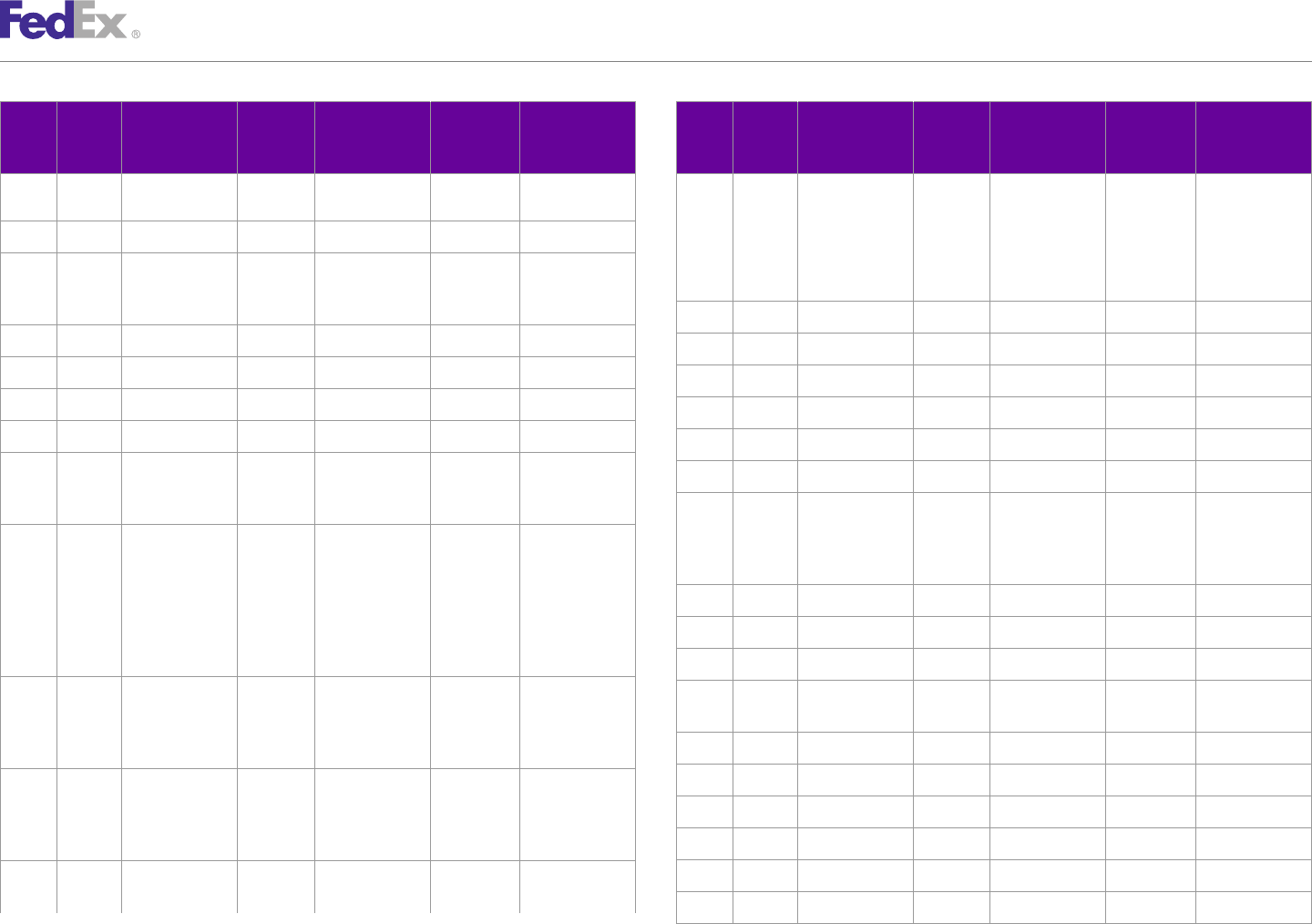
AppendixAppendix QQ
Track Service Scan Codes
Scan Carrier Scan Event Package Package Package Package Scan Carrier Scan Event Package Package Package Package
Event Code Message Status Status Exception Exception Event Code Message Status Status Exception Exception
Code Code Message Scan Code Scan Message Code Code Message Scan Code Scan Message
regulatory into the local
review. language for
goods to be
CD FDEG Clearance delay CD Clearance delay R0068 N/A classified and
shipment to be
CD FDEG Clearance delay CD Clearance delay R0069 A duty free cleared.
declaration is
required. CD FDEG Clearance delay CD Clearance delay R0079 N/A
CD FDEG Clearance delay CD Clearance delay R0070 N/A CD FDEG Clearance delay CD Clearance delay R0080 N/A
CD FDEG Clearance delay CD Clearance delay R0071 N/A CD FDEG Clearance delay CD Clearance delay R0081 N/A
CD FDEG Clearance delay CD Clearance delay R0072 N/A CD FDEG Clearance delay CD Clearance delay R0082 N/A
CD FDEG Clearance delay CD Clearance delay R0073 N/A CD FDEG Clearance delay CD Clearance delay R0083 N/A
CD FDEG Clearance delay CD Clearance delay R0074 Detailed broker CD FDEG Clearance delay CD Clearance delay R0084 N/A
information is
required. CD FDEG Clearance delay CD Clearance delay R0085 Goods are
subject to
CD FDEG Clearance delay CD Clearance delay R0075 Proof of Export regulatory
documentation review.
required for
shipment to CD FDEG Clearance delay CD Clearance delay R0086 N/A
obtain duty CD FDEG Clearance delay CD Clearance delay R0087 N/A
relief upon
clearance. CD FDEG Clearance delay CD Clearance delay R0088 N/A
CD FDEG Clearance delay CD Clearance delay R0076 Original export CD FDEG Clearance delay CD Clearance delay R0089 In clearance
documents process.
required on CD FDEG Clearance delay CD Clearance delay R0090 N/A
repaired goods.
CD FDEG Clearance delay CD Clearance delay R0091 N/A
CD FDEG Clearance delay CD Clearance delay R0077 Temporary
Importation CD FDEG Clearance delay CD Clearance delay R0092 N/A
Bond is
CD FDEG Clearance delay CD Clearance delay R0093 N/A
required.
CD FDEG Clearance delay CD Clearance delay R0094 N/A
CD FDEG Clearance delay CD Clearance delay R0078 Documents must
be translated CD FDEG Clearance delay CD Clearance delay R0095 N/A
FedEx Web Services, Developer Guide 549
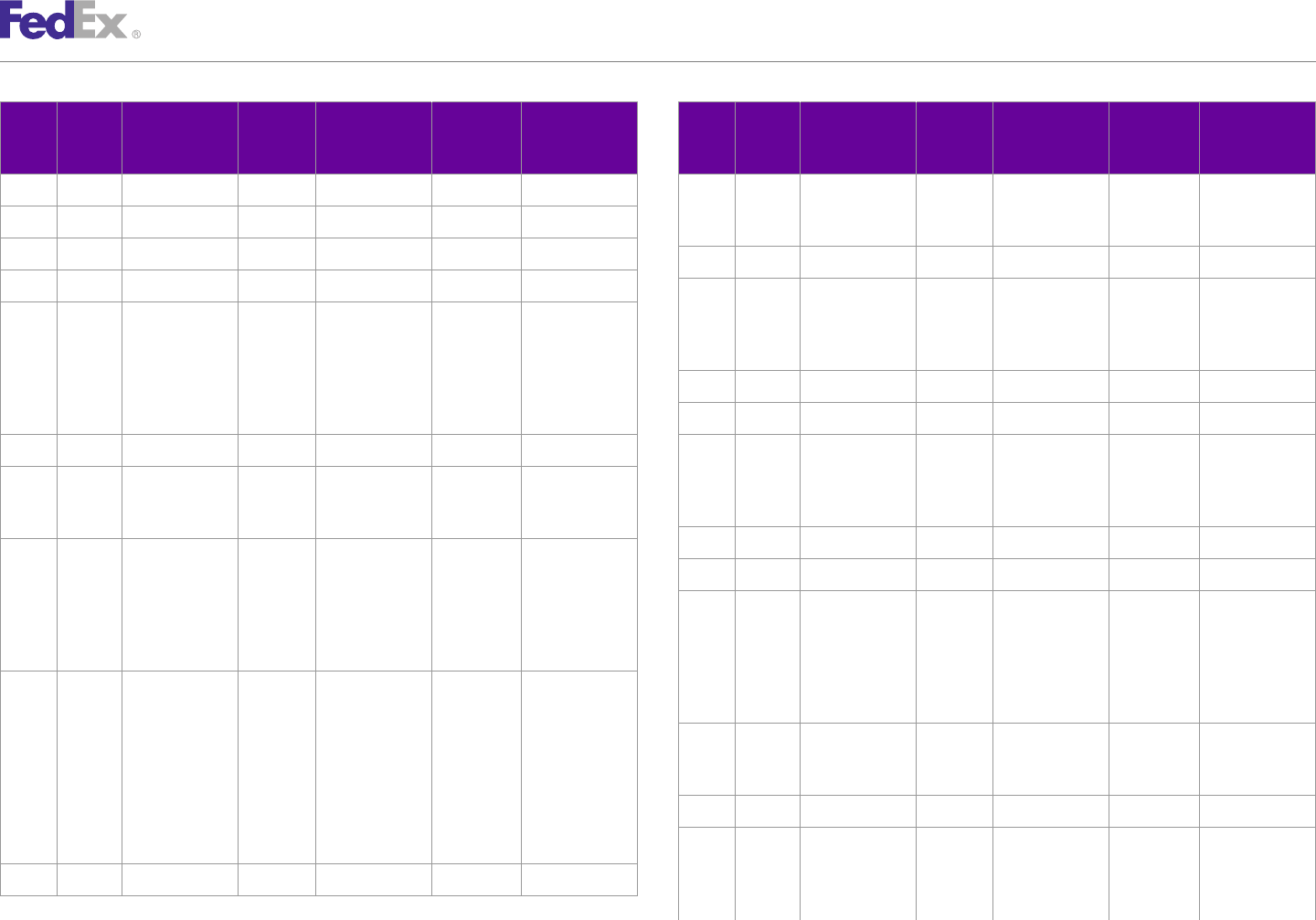
AppendixAppendix QQ
Track Service Scan Codes
Scan Carrier Scan Event Package Package Package Package Scan Carrier Scan Event Package Package Package Package
Event Code Message Status Status Exception Exception Event Code Message Status Status Exception Exception
Code Code Message Scan Code Scan Message Code Code Message Scan Code Scan Message
CD FDEG Clearance delay CD Clearance delay R0096 N/A CD FDEG Clearance delay CD Clearance delay R0106 Importer needs
to provide tariff
CD FDEG Clearance delay CD Clearance delay R0097 N/A number.
CD FDEG Clearance delay CD Clearance delay R0098 N/A CD FDEG Clearance delay CD Clearance delay R0107 N/A
CD FDEG Clearance delay CD Clearance delay R0099 N/A CD FDEG Clearance delay CD Clearance delay R0108 Additional
documentation
CD FDEG Clearance delay CD Clearance delay R0100 The original is required for
visa/export clearance.
license from the
origin country is CD FDEG Clearance delay CD Clearance delay R0109 N/A
incomplete or
illegible. CD FDEG Clearance delay CD Clearance delay R0110 N/A
CD FDEG Clearance delay CD Clearance delay R0101 N/A CD FDEG Clearance delay CD Clearance delay R0111 Contents may
not be marked
CD FDEG Clearance delay CD Clearance delay R0102 Unknown status: or labeled
Non-FedEx appropriately.
broker.
CD FDEG Clearance delay CD Clearance delay R0112 N/A
CD FDEG Clearance delay CD Clearance delay R0103 The original
visa/export CD FDEG Clearance delay CD Clearance delay R0113 N/A
license from the CD FDEG Clearance delay CD Clearance delay R0114 Proof of origin
origin country is required for
not with the shipments re-
shipment. imported to
CD FDEG Clearance delay CD Clearance delay R0104 The original country of
visa/export origin.
license from the CD FDEG Clearance delay CD Clearance delay R0115 A description of
origin country is goods is
not with the required.
shipment. A
copy cannot be CD FDEG Clearance delay CD Clearance delay R0116 N/A
used for CD FDEG Clearance delay CD Clearance delay R0117 Original invoice
clearance. with company
CD FDEG Clearance delay CD Clearance delay R0105 N/A logo and/or
original
FedEx Web Services, Developer Guide 550
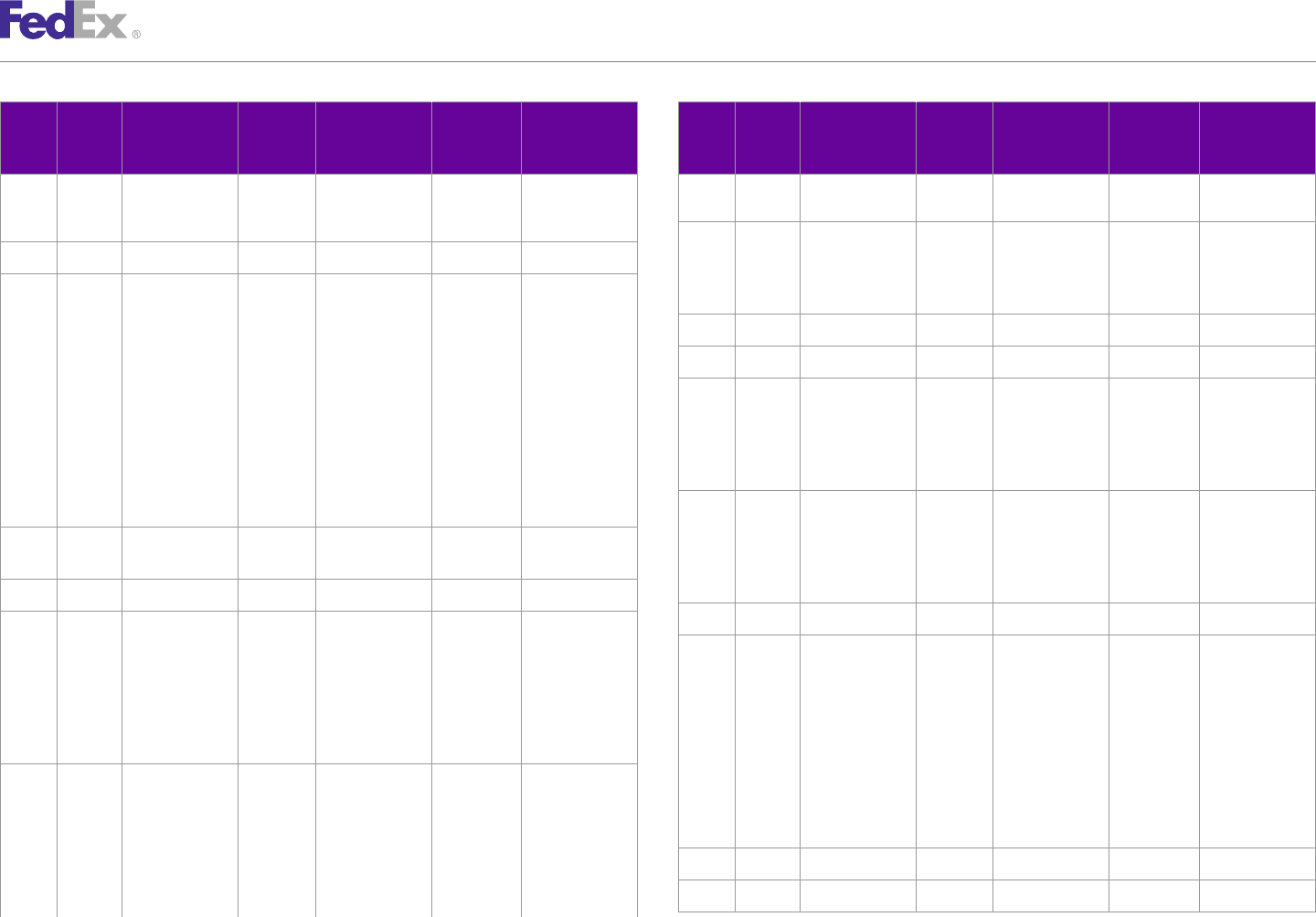
AppendixAppendix QQ
Track Service Scan Codes
Scan Carrier Scan Event Package Package Package Package Scan Carrier Scan Event Package Package Package Package
Event Code Message Status Status Exception Exception Event Code Message Status Status Exception Exception
Code Code Message Scan Code Scan Message Code Code Message Scan Code Scan Message
signature is toxicity of the
required for goods shipped.
clearance. CD FDEG Clearance delay CD Clearance delay R0124 Part number not
CD FDEG Clearance delay CD Clearance delay R0118 N/A provided in
customer's
CD FDEG Clearance delay CD Clearance delay R0119 The cost of the database.
repair,
alteration, CD FDEG Clearance delay CD Clearance delay R0125 N/A
warranty for the CD FDEG Clearance delay CD Clearance delay R0126 N/A
item(s) on the
Commercial CD FDEG Clearance delay CD Clearance delay R0127 Quantity of
Invoice is goods shipped is
needed for required on the
classification. Commercial
Market value of Invoice.
the items may CD FDEG Clearance delay CD Clearance delay R0128 Length and/or
also be required. width are
CD FDEG Clearance delay CD Clearance delay R0120 In Clearance required on the
Process. Commercial
Invoice.
CD FDEG Clearance delay CD Clearance delay R0121 N/A
CD FDEG Clearance delay CD Clearance delay R0129 N/A
CD FDEG Clearance delay CD Clearance delay R0122 A shipment that
is missing a CD FDEG Clearance delay CD Clearance delay R0130 Assembler's
signature or title declaration
on any form needed to
other than a indicate the
Commercial costs of the
Invoice. local country
parts used to
CD FDEG Clearance delay CD Clearance delay R0123 A statement is assemble
required from foreign-made
the shipper to goods.
appear on the
Commercial CD FDEG Clearance delay CD Clearance delay R0131 N/A
Invoice atesting CD FDEG Clearance delay CD Clearance delay R0132 N/A
to the non-
FedEx Web Services, Developer Guide 551
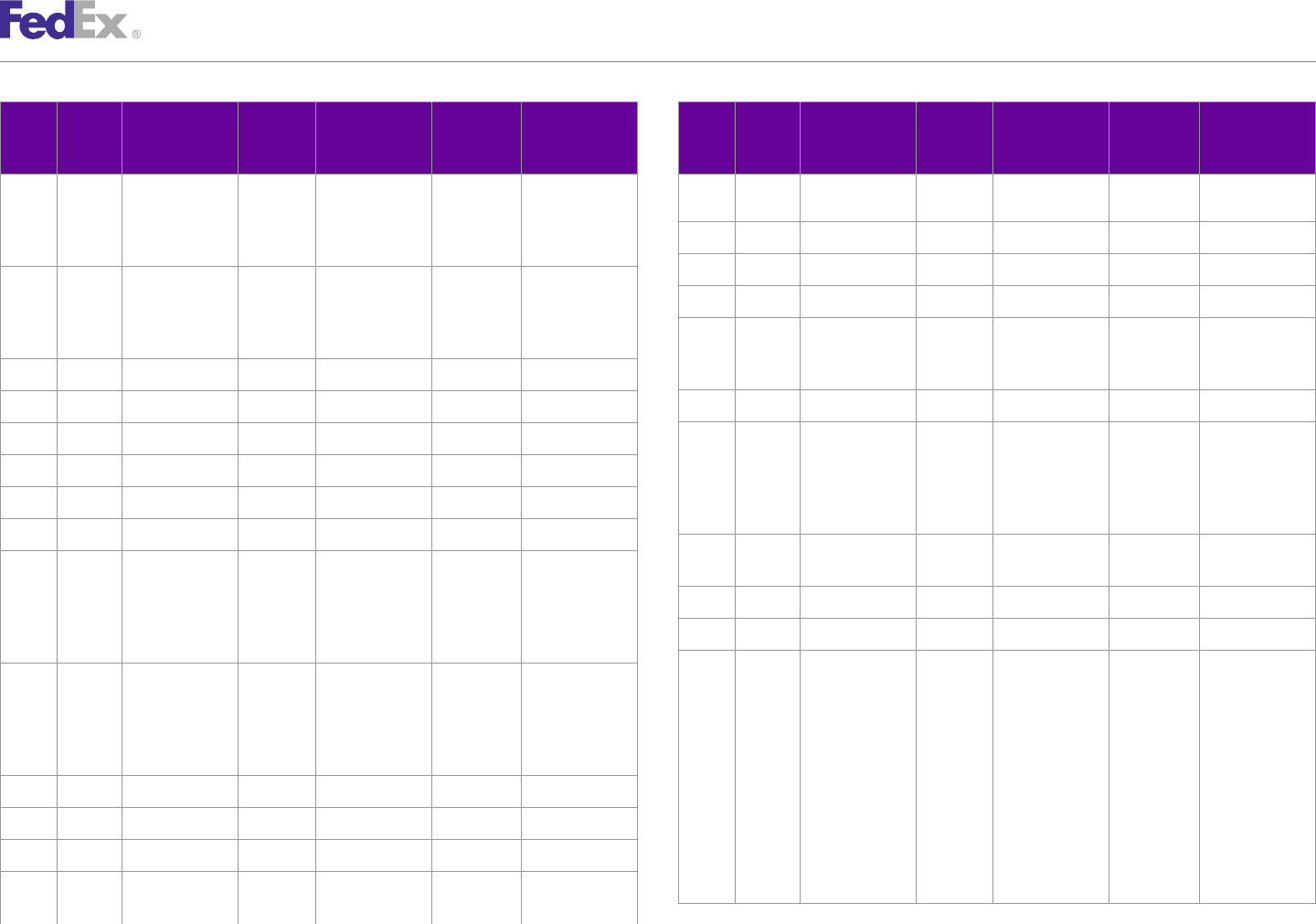
AppendixAppendix QQ
Track Service Scan Codes
Scan Carrier Scan Event Package Package Package Package Scan Carrier Scan Event Package Package Package Package
Event Code Message Status Status Exception Exception Event Code Message Status Status Exception Exception
Code Code Message Scan Code Scan Message Code Code Message Scan Code Scan Message
clearance port
CD FDEG Clearance delay CD Clearance delay R0133 A non-FedEx together.
systems outage
has delayed CD FDEG Clearance delay CD Clearance delay R0147 N/A
release.
CD FDEG Clearance delay CD Clearance delay R0148 N/A
CD FDEG Clearance delay CD Clearance delay R0134 A FedEx
CD FDEG Clearance delay CD Clearance delay R0149 N/A
Systems Outage
has delayed CD FDEG Clearance delay CD Clearance delay R0150 The visa was
release. not transmitted
electronically.
CD FDEG Clearance delay CD Clearance delay R0135 N/A
CD FDEG Clearance delay CD Clearance delay R0151 N/A
CD FDEG Clearance delay CD Clearance delay R0136 N/A
CD FDEG Clearance delay CD Clearance delay R0152 Goods are
CD FDEG Clearance delay CD Clearance delay R0137 N/A
subject to
CD FDEG Clearance delay CD Clearance delay R0138 N/A regulatory
review. Agency
CD FDEG Clearance delay CD Clearance delay R0139 N/A closed.
CD FDEG Clearance delay CD Clearance delay R0140 N/A CD FDEG Clearance delay CD Clearance delay R0153 In clearance
CD FDEG Clearance delay CD Clearance delay R0141 Itemized process.
breakdown of CD FDEG Clearance delay CD Clearance delay R0154 N/A
product
composition CD FDEG Clearance delay CD Clearance delay R0155 N/A
required.
CD FDEG Clearance delay CD Clearance delay R0156 Wood packing
CD FDEG Clearance delay CD Clearance delay R0142 Description material for
provided is international
insufficient to trade must
classify possess
commodity. internationally
recognized
CD FDEG Clearance delay CD Clearance delay R0143 N/A stamp/brand
CD FDEG Clearance delay CD Clearance delay R0144 N/A attesting to its
approved
CD FDEG Clearance delay CD Clearance delay R0145 N/A phytosanitary
CD FDEG Clearance delay CD Clearance delay R0146 All pieces have status.
not arrived at
FedEx Web Services, Developer Guide 552
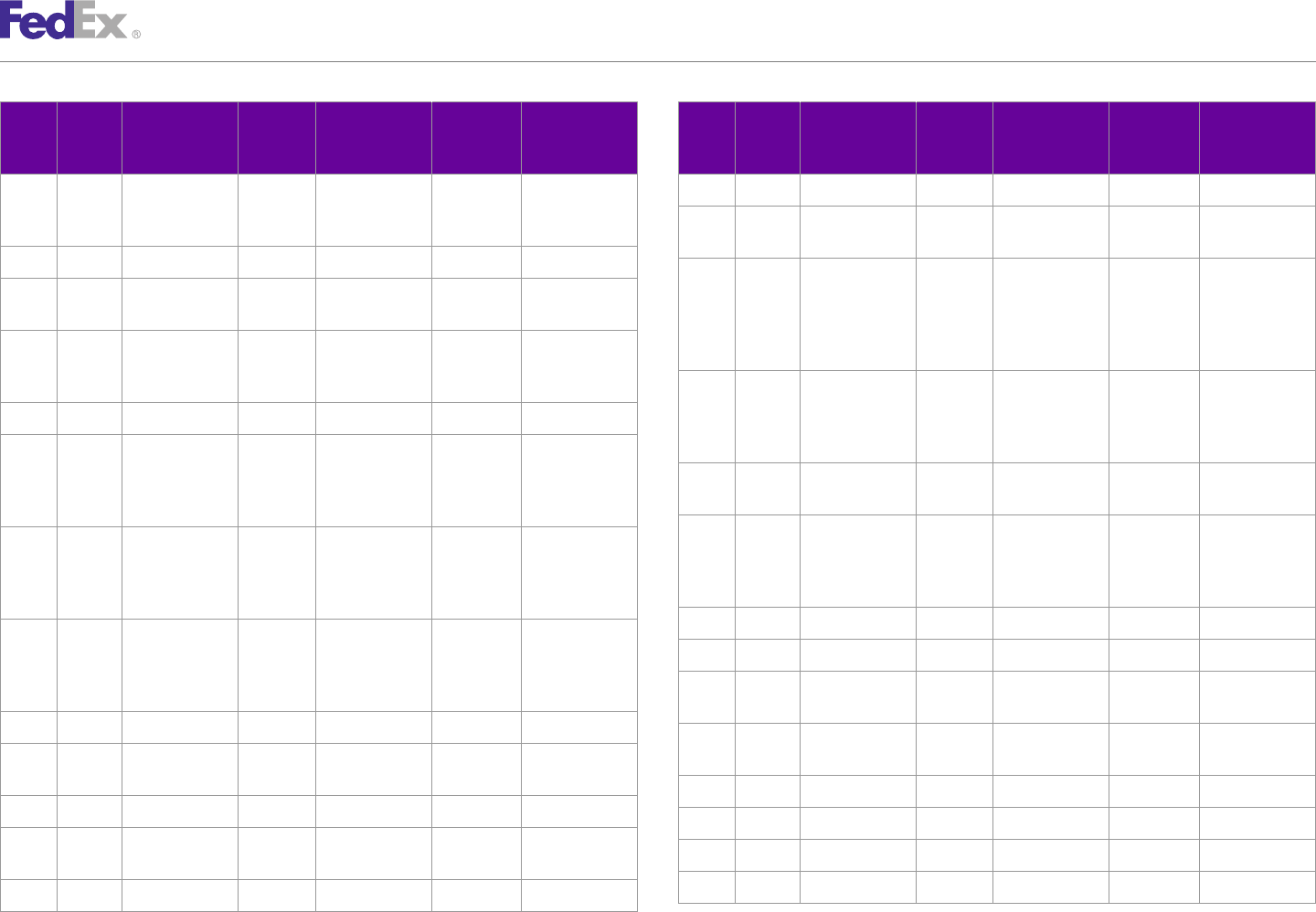
AppendixAppendix QQ
Track Service Scan Codes
Scan Carrier Scan Event Package Package Package Package Scan Carrier Scan Event Package Package Package Package
Event Code Message Status Status Exception Exception Event Code Message Status Status Exception Exception
Code Code Message Scan Code Scan Message Code Code Message Scan Code Scan Message
CD FDEG Clearance delay CD Clearance delay R0157 Military CD FX Clearance delay CD Clearance delay N/A
Declaration is CD FX Clearance delay CD Clearance delay R0000 In clearance
required. process.
CD FDEG Clearance delay CD Clearance delay R0158 N/A CD FX Clearance delay CD Clearance delay R0001 Additional
CD FDEG Clearance delay CD Clearance delay R0159 In clearance paperwork or
process. information is
required from
CD FDEG Clearance delay CD Clearance delay R0160 A completed Tax importer.
Exception Form
is required. CD FX Clearance delay CD Clearance delay R0002 Additional
paperwork is
CD FDEG Clearance delay CD Clearance delay R0161 N/A required from
shipper.
CD FDEG Clearance delay CD Clearance delay R0162 Paperwork is
subject to CD FX Clearance delay CD Clearance delay R0003 In clearance
regulatory process.
review.
CD FX Clearance delay CD Clearance delay R0004 Goods are
CD FDEG Clearance delay CD Clearance delay R0163 Goods are subject to
subject to regulatory
regulatory review.
review.
CD FX Clearance delay CD Clearance delay R0005 N/A
CD FDEG Clearance delay CD Clearance delay R0164 Goods are
subject to CD FX Clearance delay CD Clearance delay R0006 N/A
regulatory CD FX Clearance delay CD Clearance delay R0007 In clearance
review. process.
CD FDEG Clearance delay CD Clearance delay R0165 N/A CD FX Clearance delay CD Clearance delay R0008 In clearance
CD FDEG Clearance delay CD Clearance delay R0166 In clearance process.
process. CD FX Clearance delay CD Clearance delay R0009 N/A
CD FDEG Clearance delay CD Clearance delay R0167 N/A CD FX Clearance delay CD Clearance delay R0010 N/A
CD FX Clearance delay CD Clearance delay 55 In clearance CD FX Clearance delay CD Clearance delay R0011 N/A
process.
CD FX Clearance delay CD Clearance delay R0012 N/A
CD FX Clearance delay CD Clearance delay N/A
FedEx Web Services, Developer Guide 553
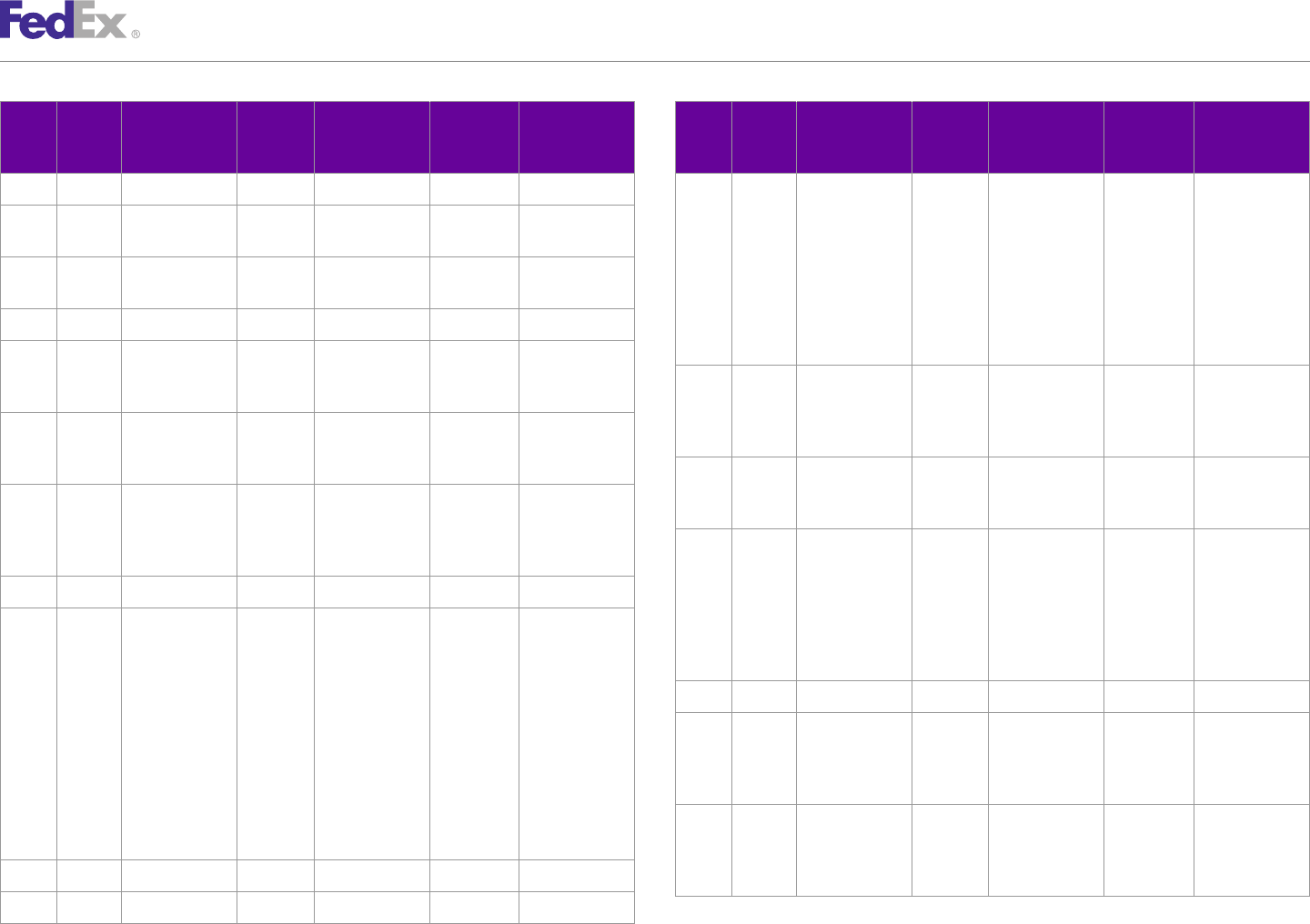
AppendixAppendix QQ
Track Service Scan Codes
Scan Carrier Scan Event Package Package Package Package Scan Carrier Scan Event Package Package Package Package
Event Code Message Status Status Exception Exception Event Code Message Status Status Exception Exception
Code Code Message Scan Code Scan Message Code Code Message Scan Code Scan Message
CD FX Clearance delay CD Clearance delay R0013 N/A CD FX Clearance delay CD Clearance delay R0024 The gender for
which the
CD FX Clearance delay CD Clearance delay R0014 In clearance shipment’s
process. contents are
made must be
CD FX Clearance delay CD Clearance delay R0015 In clearance specified. For
process. example: Men,
CD FX Clearance delay CD Clearance delay R0016 N/A Women,
Children, Unisex.
CD FX Clearance delay CD Clearance delay R0017 Shipment being
returned to CD FX Clearance delay CD Clearance delay R0025 Shipment
shipper. requires a
Commercial
CD FX Clearance delay CD Clearance delay R0018 Processing Invoice.
duties and taxes
payment. CD FX Clearance delay CD Clearance delay R0026 Commercial
Invoice is
CD FX Clearance delay CD Clearance delay R0019 Goods are incomplete.
subject to
regulatory CD FX Clearance delay CD Clearance delay R0027 Documentation
review. illegible.
Shipment
CD FX Clearance delay CD Clearance delay R0020 N/A requires a
CD FX Clearance delay CD Clearance delay R0021 Shipment complete
requires a Commercial
certificate of Invoice.
origin from the CD FX Clearance delay CD Clearance delay R0028 N/A
Chamber of
Commerce at CD FX Clearance delay CD Clearance delay R0029 Shipment
the origin requires
location. additional
Certificate must paperwork.
include origin of CD FX Clearance delay CD Clearance delay R0030 Shipment
goods (country requires a
of manufacture). Multiple Country
CD FX Clearance delay CD Clearance delay R0022 N/A Declaration.
CD FX Clearance delay CD Clearance delay R0023 N/A
FedEx Web Services, Developer Guide 554
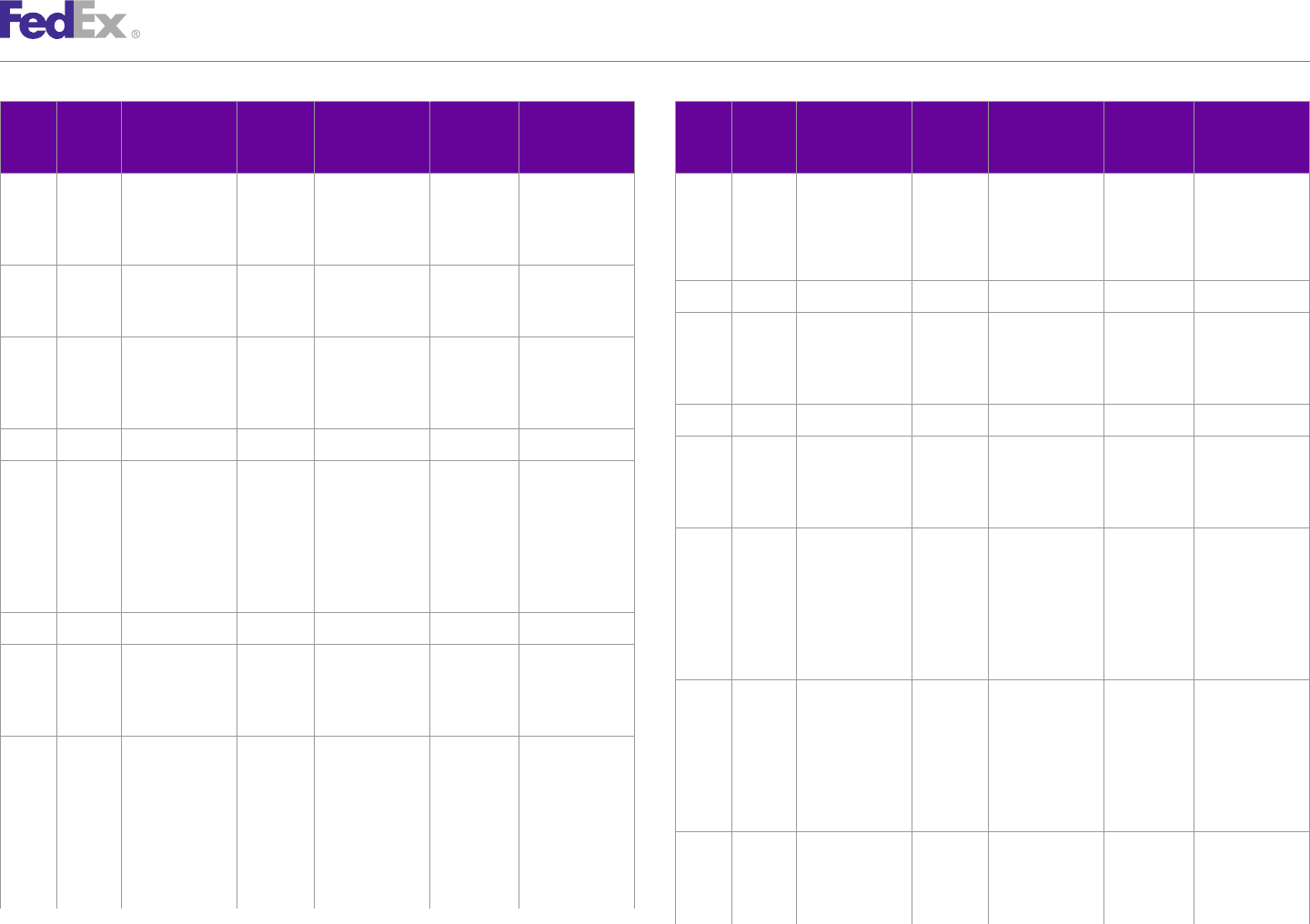
AppendixAppendix QQ
Track Service Scan Codes
Scan Carrier Scan Event Package Package Package Package Scan Carrier Scan Event Package Package Package Package
Event Code Message Status Status Exception Exception Event Code Message Status Status Exception Exception
Code Code Message Scan Code Scan Message Code Code Message Scan Code Scan Message
alteration of
CD FX Clearance delay CD Clearance delay R0031 Goods are not items on the
labeled properly commercial
to meet marking invoice are
requirements required.
CD FX Clearance delay CD Clearance delay R0032 Goods are not CD FX Clearance delay CD Clearance delay R0039 N/A
properly marked
as a sample. CD FX Clearance delay CD Clearance delay R0040 A specialized
form/statement
CD FX Clearance delay CD Clearance delay R0033 oods are not from the shipper
properly is required.
mutilated for
clearance. CD FX Clearance delay CD Clearance delay R0041 N/A
CD FX Clearance delay CD Clearance delay R0034 N/A CD FX Clearance delay CD Clearance delay R0042 A Country of
Origin
CD FX Clearance delay CD Clearance delay R0035 Shipment declaration is
requires required.
documentation
supporting CD FX Clearance delay CD Clearance delay R0043 A detailed
preferential duty commodity
and tax breakdown with
treatment. itemized
description and
CD FX Clearance delay CD Clearance delay R0036 N/A values is
CD FX Clearance delay CD Clearance delay R0037 Importer has required.
refused to CD FX Clearance delay CD Clearance delay R0044 Shipment
accept the documentation
shipment. indicates value
CD FX Clearance delay CD Clearance delay R0038 Documentation discrepancy.
missing. A Correct value of
statement shipment is
verifying origin required.
of shipment, and CD FX Clearance delay CD Clearance delay R0045 The value of
a statement goods for each
specifying item on the
cost(s) of repair/ Commercial
FedEx Web Services, Developer Guide 555
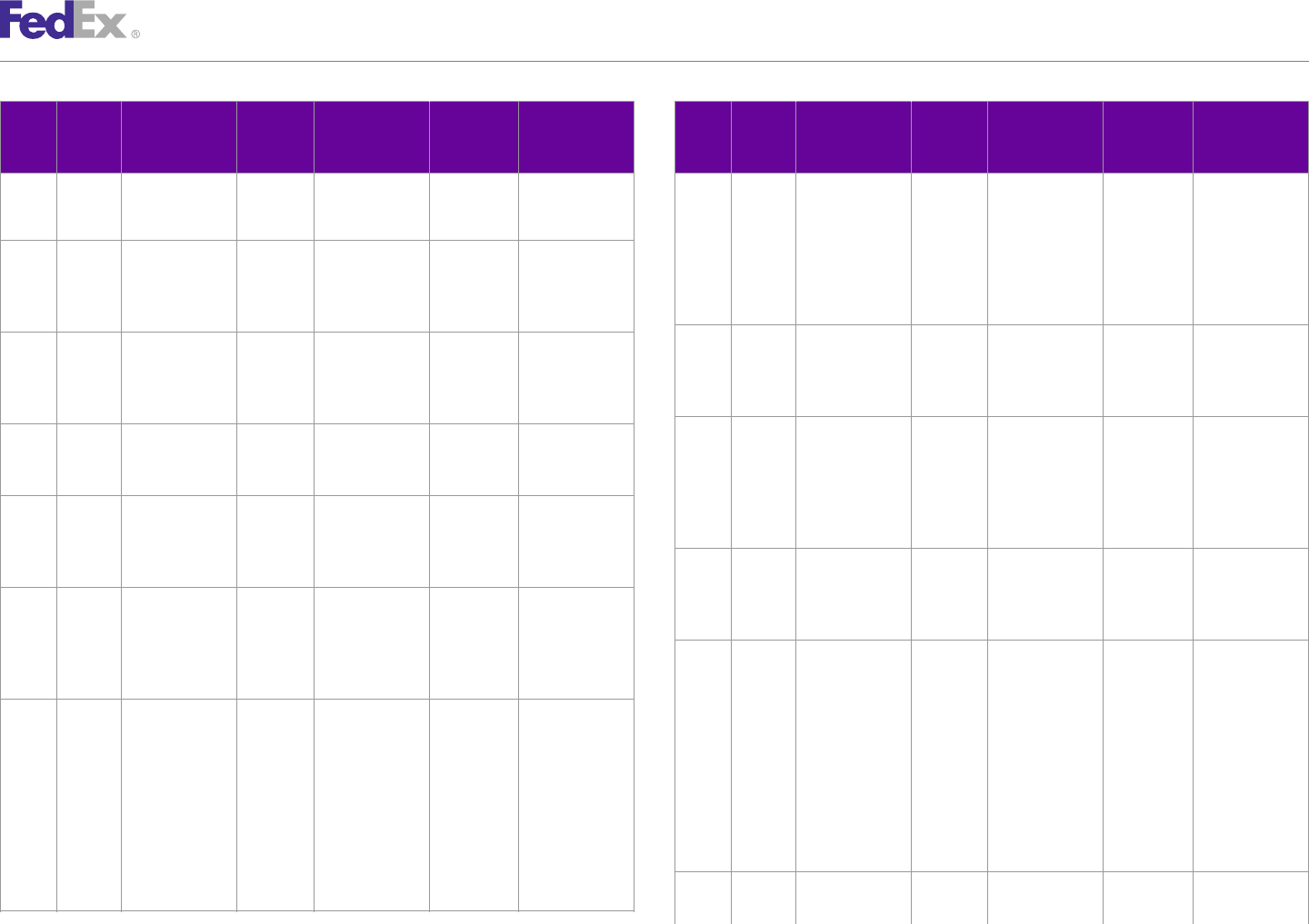
AppendixAppendix QQ
Track Service Scan Codes
Scan Carrier Scan Event Package Package Package Package Scan Carrier Scan Event Package Package Package Package
Event Code Message Status Status Exception Exception Event Code Message Status Status Exception Exception
Code Code Message Scan Code Scan Message Code Code Message Scan Code Scan Message
Invoice is CD FX Clearance delay CD Clearance delay R0052 A certificate/
required for permit
clearance. confirming
goods are
CD FX Clearance delay CD Clearance delay R0046 Shipment compliant with
requires a Value local regulations
Declaration for is required.
clearance.
CD FX Clearance delay CD Clearance delay R0053 In clearance
CD FX Clearance delay CD Clearance delay R0047 A confirmation process, please
of the value of call for
goods is information.
required.
CD FX Clearance delay CD Clearance delay R0054 Authorization for
CD FX Clearance delay CD Clearance delay R0048 Confirmation of use of
currency is importer’s
required. deferment
CD FX Clearance delay CD Clearance delay R0049 A verification of account is
the country of required.
manufacture is CD FX Clearance delay CD Clearance delay R0055 Clearance
required. instructions from
CD FX Clearance delay CD Clearance delay R0050 The original the importer are
visa/export required.
license from the CD FX Clearance delay CD Clearance delay R0056 Shipment
origin country is requires
required. importer’s
CD FX Clearance delay CD Clearance delay R0051 Shipment is registration/
awaiting identification
customs number for
approval for clearance.
transit (Examples
documentation include EIN,
or in process of SSN, VAT, GST,
being RFC, and so on.)
transferred to CD FX Clearance delay CD Clearance delay R0057 The original
another location. importer permit/
FedEx Web Services, Developer Guide 556
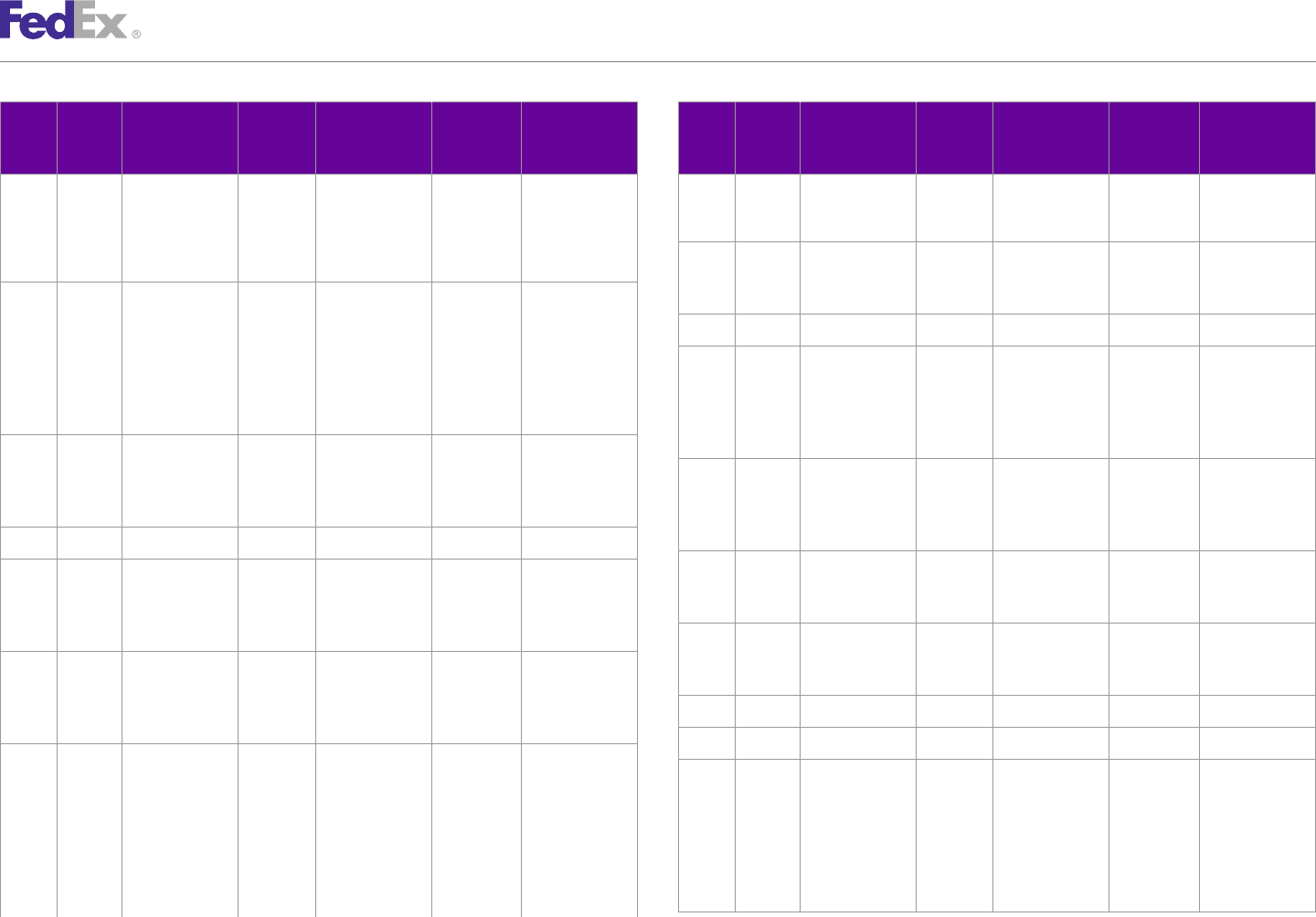
AppendixAppendix QQ
Track Service Scan Codes
Scan Carrier Scan Event Package Package Package Package Scan Carrier Scan Event Package Package Package Package
Event Code Message Status Status Exception Exception Event Code Message Status Status Exception Exception
Code Code Message Scan Code Scan Message Code Code Message Scan Code Scan Message
license issued importer, is
for this specific required for
shipment is clearance.
required for CD FX Clearance delay CD Clearance delay R0064 A Quarantine
clearance. Permit is
CD FX Clearance delay CD Clearance delay R0058 A written required
statement CD FX Clearance delay CD Clearance delay R0065 N/A
indicating the
end use of CD FX Clearance delay CD Clearance delay R0066 A specialized
goods or reason form/statement
of importation is is required for
required. clearance from
recipient.
CD FX Clearance delay CD Clearance delay R0059 Import license or
permit is CD FX Clearance delay CD Clearance delay R0067 Goods are
required for subject to
clearance. regulatory
review.
CD FX Clearance delay CD Clearance delay R0060 N/A
CD FX Clearance delay CD Clearance delay R0068 A description of
CD FX Clearance delay CD Clearance delay R0061 NOM Letter goods is
(carta de no required.
commercializa-
cion) is required. CD FX Clearance delay CD Clearance delay R0069 A duty free
declaration is
CD FX Clearance delay CD Clearance delay R0062 A Personal required.
Effects form or
self-clearance is CD FX Clearance delay CD Clearance delay R0070 N/A
required. CD FX Clearance delay CD Clearance delay R0071 N/A
CD FX Clearance delay CD Clearance delay R0063 A Power of CD FX Clearance delay CD Clearance delay R0072 A more accurate
Attorney (POA) description of
or form letter, goods for
authorizing commodity
FedEx/Broker to classification is
clear the required for
shipment on clearance.
behalf of the
FedEx Web Services, Developer Guide 557
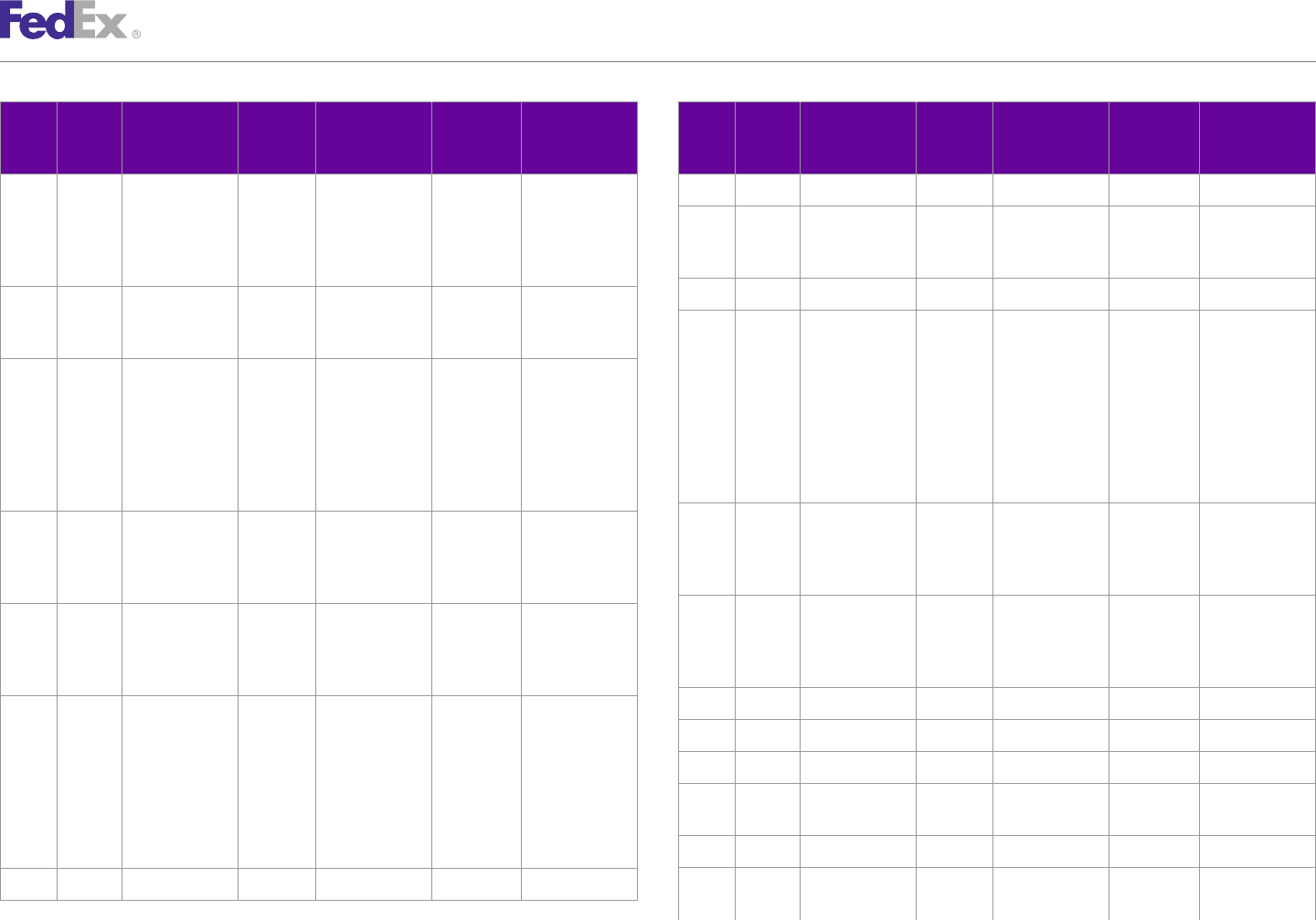
AppendixAppendix QQ
Track Service Scan Codes
Scan Carrier Scan Event Package Package Package Package Scan Carrier Scan Event Package Package Package Package
Event Code Message Status Status Exception Exception Event Code Message Status Status Exception Exception
Code Code Message Scan Code Scan Message Code Code Message Scan Code Scan Message
CD FX Clearance delay CD Clearance delay R0073 Itemized CD FX Clearance delay CD Clearance delay R0080 N/A
breakdown of CD FX Clearance delay CD Clearance delay R0081 Recipient
material/fabric business is not
contents is open.
required.
CD FX Clearance delay CD Clearance delay R0082 N/A
CD FX Clearance delay CD Clearance delay R0074 Detailed broker
information is CD FX Clearance delay CD Clearance delay R0083 A signed
required. affidavit or a
support
CD FX Clearance delay CD Clearance delay R0075 Proof of Export document is
documentation required to
required for return this
shipment to shipment to the
obtain duty country of
relief upon origin.
clearance.
CD FX Clearance delay CD Clearance delay R0084 Customer has
CD FX Clearance delay CD Clearance delay R0076 Original export requested non-
documents express
required on clearance.
repaired goods.
CD FX Clearance delay CD Clearance delay R0085 Goods are
CD FX Clearance delay CD Clearance delay R0077 Temporary subject to
Importation regulatory
Bond is review.
required.
CD FX Clearance delay CD Clearance delay R0086 N/A
CD FX Clearance delay CD Clearance delay R0078 Documents must
be translated CD FX Clearance delay CD Clearance delay R0087 N/A
into the local CD FX Clearance delay CD Clearance delay R0088 N/A
language for
goods to be CD FX Clearance delay CD Clearance delay R0089 In clearance
classified and process.
shipment to be
CD FX Clearance delay CD Clearance delay R0090 N/A
cleared.
CD FX Clearance delay CD Clearance delay R0091 The commercial
CD FX Clearance delay CD Clearance delay R0079 N/A
invoice did not
FedEx Web Services, Developer Guide 558
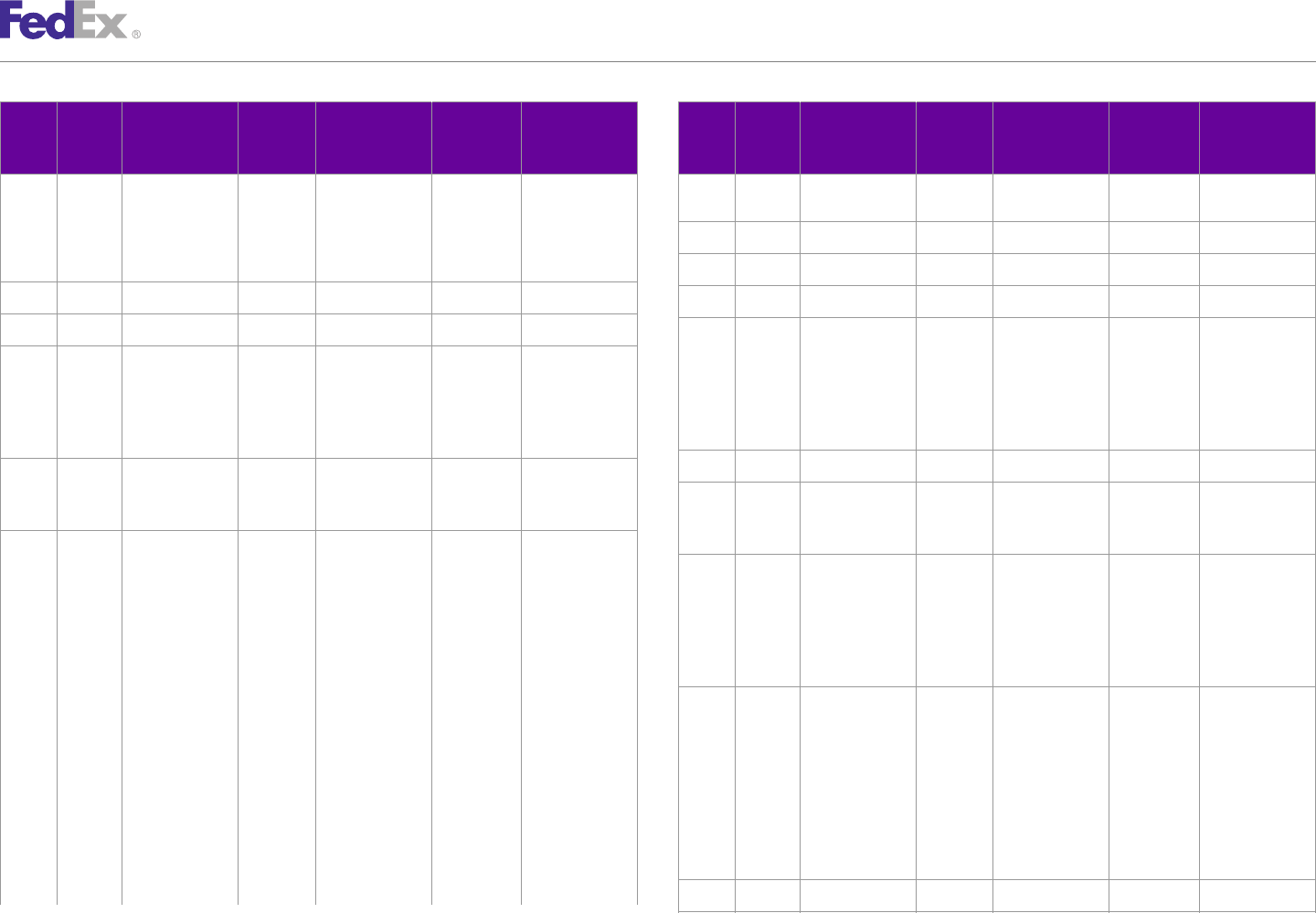
AppendixAppendix QQ
Track Service Scan Codes
Scan Carrier Scan Event Package Package Package Package Scan Carrier Scan Event Package Package Package Package
Event Code Message Status Status Exception Exception Event Code Message Status Status Exception Exception
Code Code Message Scan Code Scan Message Code Code Message Scan Code Scan Message
state the market prior to leaving
value of the China.
commodity after CD FX Clearance delay CD Clearance delay R0097 N/A
the repairs or
alterations CD FX Clearance delay CD Clearance delay R0098 N/A
CD FX Clearance delay CD Clearance delay R0092 N/A CD FX Clearance delay CD Clearance delay R0099 N/A
CD FX Clearance delay CD Clearance delay R0093 N/A CD FX Clearance delay CD Clearance delay R0100 The original
visa/export
CD FX Clearance delay CD Clearance delay R0094 A declaration is license from the
required on origin country is
items listed as incomplete or
repaired or illegible.
altered.
CD FX Clearance delay CD Clearance delay R0101 N/A
CD FX Clearance delay CD Clearance delay R0095 Documentation
or information CD FX Clearance delay CD Clearance delay R0102 Unknown status:
missing. Non-FedEx
broker.
CD FX Clearance delay CD Clearance delay R0096 A certificate
issued by the CD FX Clearance delay CD Clearance delay R0103 The original
State General visa/export
Administration license from the
of the Peoples origin country is
Republic of not with the
China for quality shipment.
Supervision and CD FX Clearance delay CD Clearance delay R0104 The original
Inspection and visa/export
Quarantine license from the
stating that the origin country is
solid wood not with the
packing material shipment. A
was heat- copy cannot be
treated, used for
fumigated, or clearance.
treated with
preservatives CD FX Clearance delay CD Clearance delay R0105 N/A
FedEx Web Services, Developer Guide 559
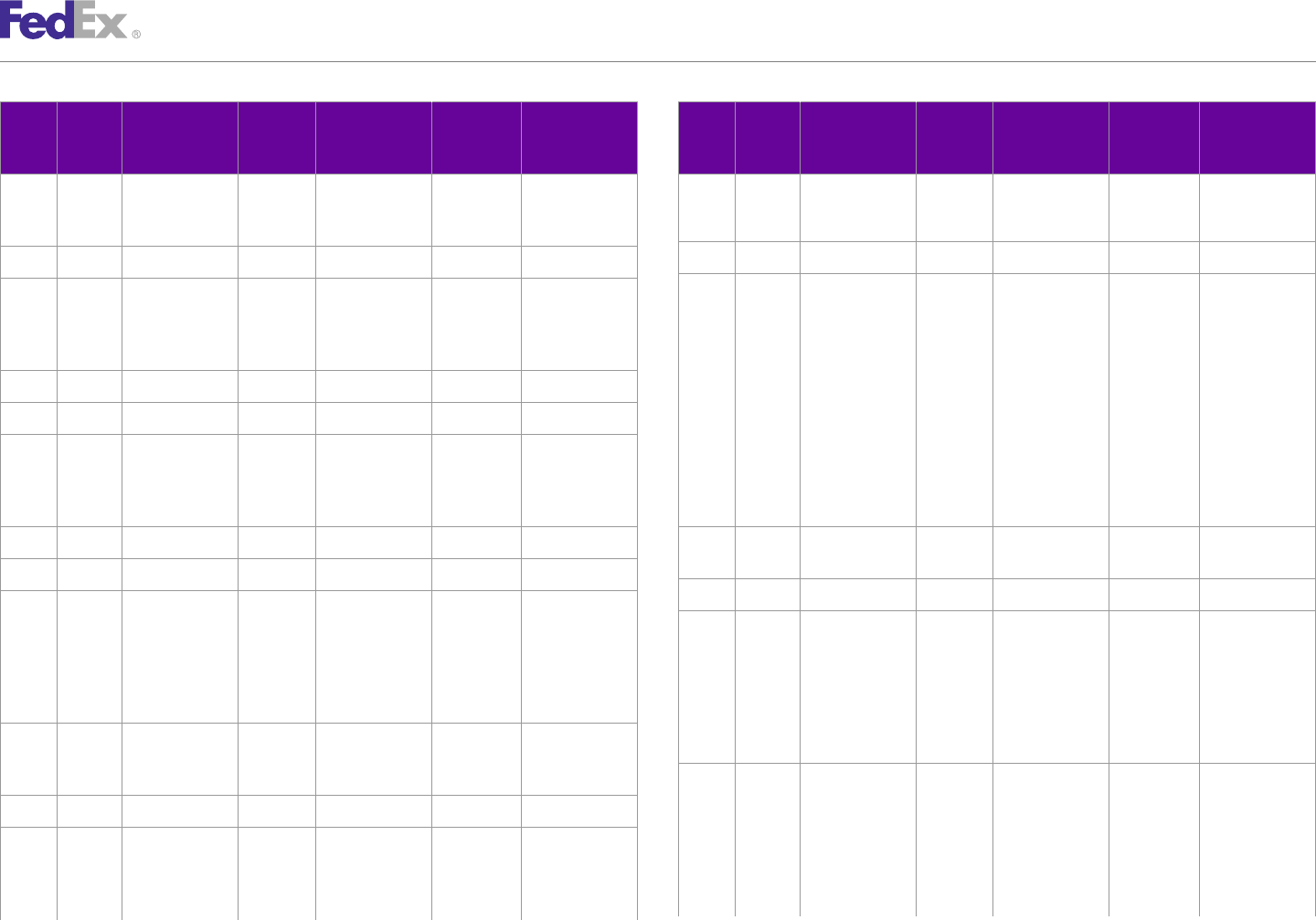
AppendixAppendix QQ
Track Service Scan Codes
Scan Carrier Scan Event Package Package Package Package Scan Carrier Scan Event Package Package Package Package
Event Code Message Status Status Exception Exception Event Code Message Status Status Exception Exception
Code Code Message Scan Code Scan Message Code Code Message Scan Code Scan Message
signature is
CD FX Clearance delay CD Clearance delay R0106 Importer needs required for
to provide tariff clearance.
number.
CD FX Clearance delay CD Clearance delay R0118 N/A
CD FX Clearance delay CD Clearance delay R0107 N/A
CD FX Clearance delay CD Clearance delay R0119 The cost of the
CD FX Clearance delay CD Clearance delay R0108 Additional repair,
documentation alteration,
is required for warranty for the
clearance. item(s) on the
CD FX Clearance delay CD Clearance delay R0109 N/A Commercial
Invoice is
CD FX Clearance delay CD Clearance delay R0110 N/A needed for
CD FX Clearance delay CD Clearance delay R0111 Contents may classification.
not be marked Market value of
or labeled the items may
appropriately. also be required.
CD FX Clearance delay CD Clearance delay R0112 N/A CD FX Clearance delay CD Clearance delay R0120 In Clearance
Process.
CD FX Clearance delay CD Clearance delay R0113 N/A
CD FX Clearance delay CD Clearance delay R0121 N/A
CD FX Clearance delay CD Clearance delay R0114 Proof of origin
required for CD FX Clearance delay CD Clearance delay R0122 A shipment that
shipments re- is missing a
imported to signature or title
country of on any form
origin. other than a
Commercial
CD FX Clearance delay CD Clearance delay R0115 A description of Invoice.
goods is
required. CD FX Clearance delay CD Clearance delay R0123 A statement is
required from
CD FX Clearance delay CD Clearance delay R0116 N/A the shipper to
appear on the
CD FX Clearance delay CD Clearance delay R0117 Original invoice
Commercial
with company
Invoice atesting
logo and/or
to the non-
original
FedEx Web Services, Developer Guide 560
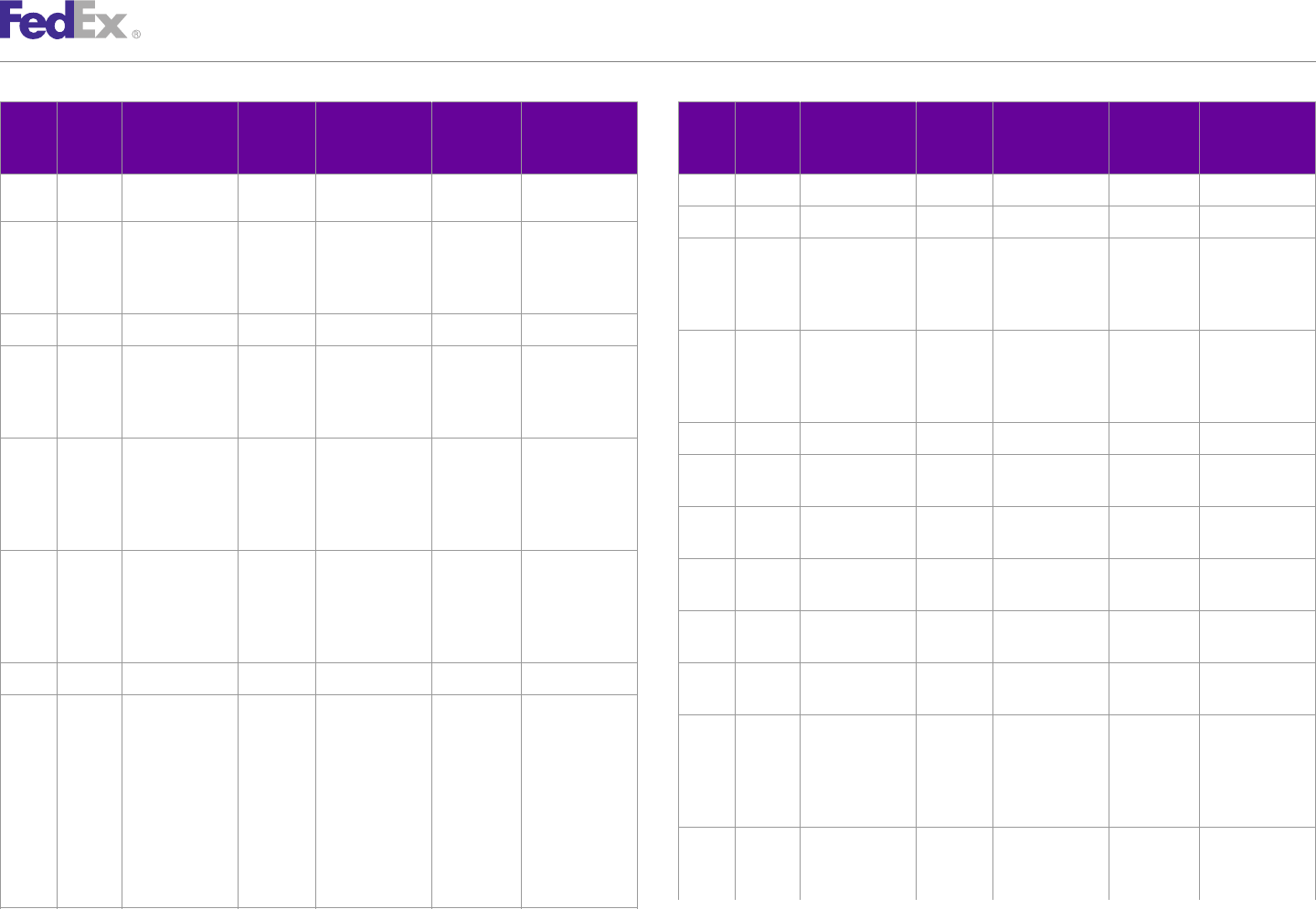
AppendixAppendix QQ
Track Service Scan Codes
Scan Carrier Scan Event Package Package Package Package Scan Carrier Scan Event Package Package Package Package
Event Code Message Status Status Exception Exception Event Code Message Status Status Exception Exception
Code Code Message Scan Code Scan Message Code Code Message Scan Code Scan Message
toxicity of the CD FX Clearance delay CD Clearance delay R0131 N/A
goods shipped. CD FX Clearance delay CD Clearance delay R0132 N/A
CD FX Clearance delay CD Clearance delay R0124 Part number not CD FX Clearance delay CD Clearance delay R0133 A non-FedEx
provided in systems outage
customer's has delayed
database. release.
CD FX Clearance delay CD Clearance delay R0125 N/A CD FX Clearance delay CD Clearance delay R0134 A FedEx
CD FX Clearance delay CD Clearance delay R0126 This entry must Systems Outage
be presented at has delayed
the Customs release.
Port Office. CD FX Clearance delay CD Clearance delay R0135 N/A
CD FX Clearance delay CD Clearance delay R0127 Quantity of CD FX Clearance delay CD Clearance delay R0136 In clearance
goods shipped is process.
required on the
Commercial CD FX Clearance delay CD Clearance delay R0137 In clearance
Invoice. process.
CD FX Clearance delay CD Clearance delay R0128 Length and/or CD FX Clearance delay CD Clearance delay R0138 In clearance
width are process.
required on the
CD FX Clearance delay CD Clearance delay R0139 In clearance
Commercial
process.
Invoice.
CD FX Clearance delay CD Clearance delay R0140 In clearance
CD FX Clearance delay CD Clearance delay R0129 N/A
process.
CD FX Clearance delay CD Clearance delay R0130 Assembler's
CD FX Clearance delay CD Clearance delay R0141 Itemized
declaration
breakdown of
needed to
product
indicate the
composition
costs of the
required.
local country
parts used to CD FX Clearance delay CD Clearance delay R0142 Description
assemble provided is
foreign-made insufficient to
goods
FedEx Web Services, Developer Guide 561
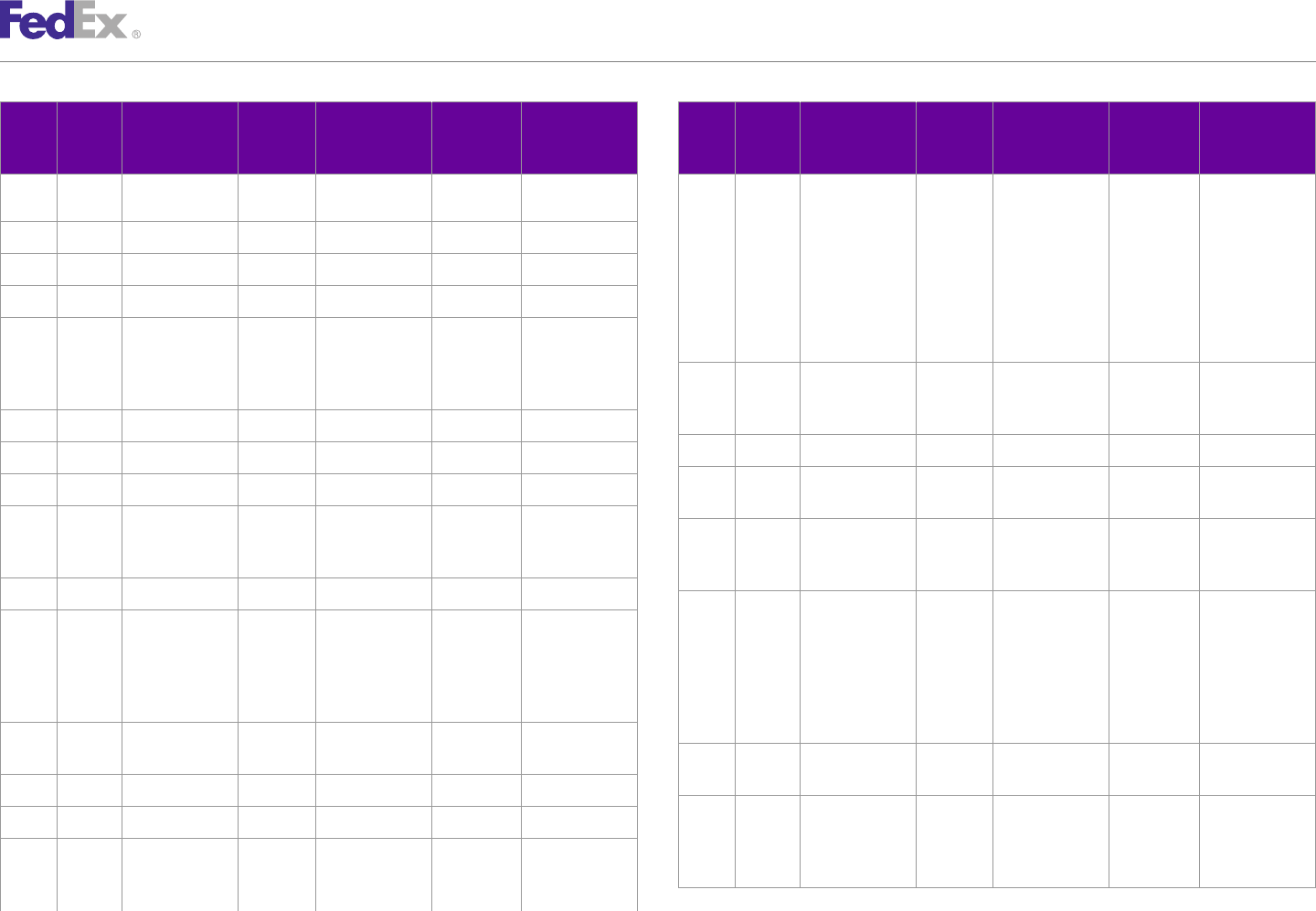
AppendixAppendix QQ
Track Service Scan Codes
Scan Carrier Scan Event Package Package Package Package Scan Carrier Scan Event Package Package Package Package
Event Code Message Status Status Exception Exception Event Code Message Status Status Exception Exception
Code Code Message Scan Code Scan Message Code Code Message Scan Code Scan Message
classify trade must
commodity. possess
internationally
CD FX Clearance delay CD Clearance delay R0143 N/A recognized
stamp/brand
CD FX Clearance delay CD Clearance delay R0144 N/A attesting to its
CD FX Clearance delay CD Clearance delay R0145 N/A approved
phytosanitary
CD FX Clearance delay CD Clearance delay R0146 All pieces have status.
not arrived at
clearance port CD FX Clearance delay CD Clearance delay R0157 Military
together. Declaration is
required.
CD FX Clearance delay CD Clearance delay R0147 N/A
CD FX Clearance delay CD Clearance delay R0158 N/A
CD FX Clearance delay CD Clearance delay R0148 N/A
CD FX Clearance delay CD Clearance delay R0159 In clearance
CD FX Clearance delay CD Clearance delay R0149 N/A process.
CD FX Clearance delay CD Clearance delay R0150 The visa was CD FX Clearance delay CD Clearance delay R0160 A completed Tax
not transmitted Exception Form
electronically. is required.
CD FX Clearance delay CD Clearance delay R0151 N/A CD FX Clearance delay CD Clearance delay R0161 The shipment
CD FX Clearance delay CD Clearance delay R0152 Goods are needs to go
subject to through a formal
regulatory clearance
review. Agency process and is
closed. therefore
delayed.
CD FX Clearance delay CD Clearance delay R0153 In clearance
process. CD FX Clearance delay CD Clearance delay R0162 In clearance
process.
CD FX Clearance delay CD Clearance delay R0154 N/A
CD FX Clearance delay CD Clearance delay R0163 Goods are
CD FX Clearance delay CD Clearance delay R0155 N/A subject to
regulatory
CD FX Clearance delay CD Clearance delay R0156 Wood packing
review.
material for
international
FedEx Web Services, Developer Guide 562
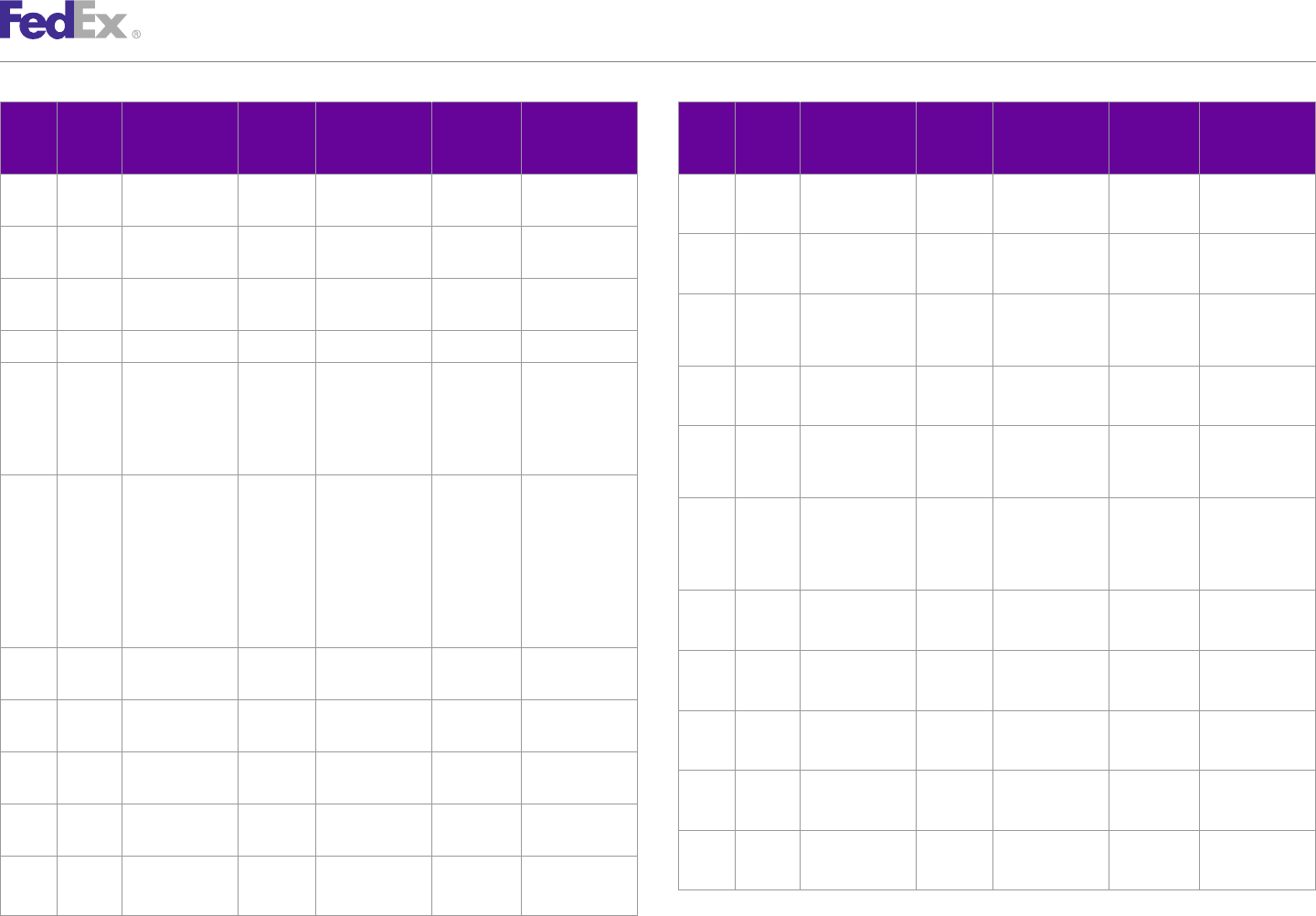
AppendixAppendix QQ
Track Service Scan Codes
Scan Carrier Scan Event Package Package Package Package Scan Carrier Scan Event Package Package Package Package
Event Code Message Status Status Exception Exception Event Code Message Status Status Exception Exception
Code Code Message Scan Code Scan Message Code Code Message Scan Code Scan Message
CD FX Clearance delay CD Clearance delay R0164 In clearance DE FDCC Delivery Delay DE Enroute to AA Driver delay
process. delivery/delayed
DD DD
CD FX Clearance delay CD Clearance delay R0165 In clearance DE FDCC Delivery Delay DE Enroute to A3 Accident
process. delivery/delayed
DD DD
CD FX Clearance delay CD Clearance delay R0166 In clearance DE FDCC Delivery Delay DE Enroute to C2 Paperwork
process. delivery/delayed modification
DD DD
CD FX Clearance delay CD Clearance delay R0167 N/A required
CD FX Clearance delay CD Clearance delay R0168 Importer/ DE FDCC Delivery Delay DE Enroute to C4 Waiting to
Consignee delivery/delayed unload
DD DD
supplied CI has
not been DE FDCC Delivery Delay DE Enroute to C5 Customer
received. delivery/delayed requested time
DD DD change
CD FX Clearance delay CD Clearance delay R0169 Manufacturer
name and DE FDCC Delivery Delay DE Enroute to R2 Shipment
address or delivery/delayed specifics
DD DD
manufacturer changed by
identification customer
code (MID) for DE FDCC Delivery Delay DE Enroute to RA Air traffic
each commodity delivery/delayed control delay
required. DD DD
CH FDCC Location CH Location LOCCHANGE N/A DE FDCC Delivery Delay DE Enroute to RL Aircraft loading
changed changed delivery/delayed delay
DD DD
CP FX Clearance in CP Clearance in 55 N/A DE FDCC Delivery Delay DE Enroute to RM Aircraft
progress progress delivery/delayed mechanical
DD DD
CP FX Clearance in CP Clearance in 63 N/A
DE FDCC Delivery Delay DE Enroute to RU Aircraft
progress progress
delivery/delayed unloading delay
DD DD
CP FXSP Pre-clearance CP Pre-clearance N/A N/A
delay delay DE FDCC Delivery Delay DE Enroute to SA Service delay
delivery/delayed
DE FDCC Delivery Delay DE Enroute to A1 Mechanical DD DD
delivery/delayed
DD DD
FedEx Web Services, Developer Guide 563
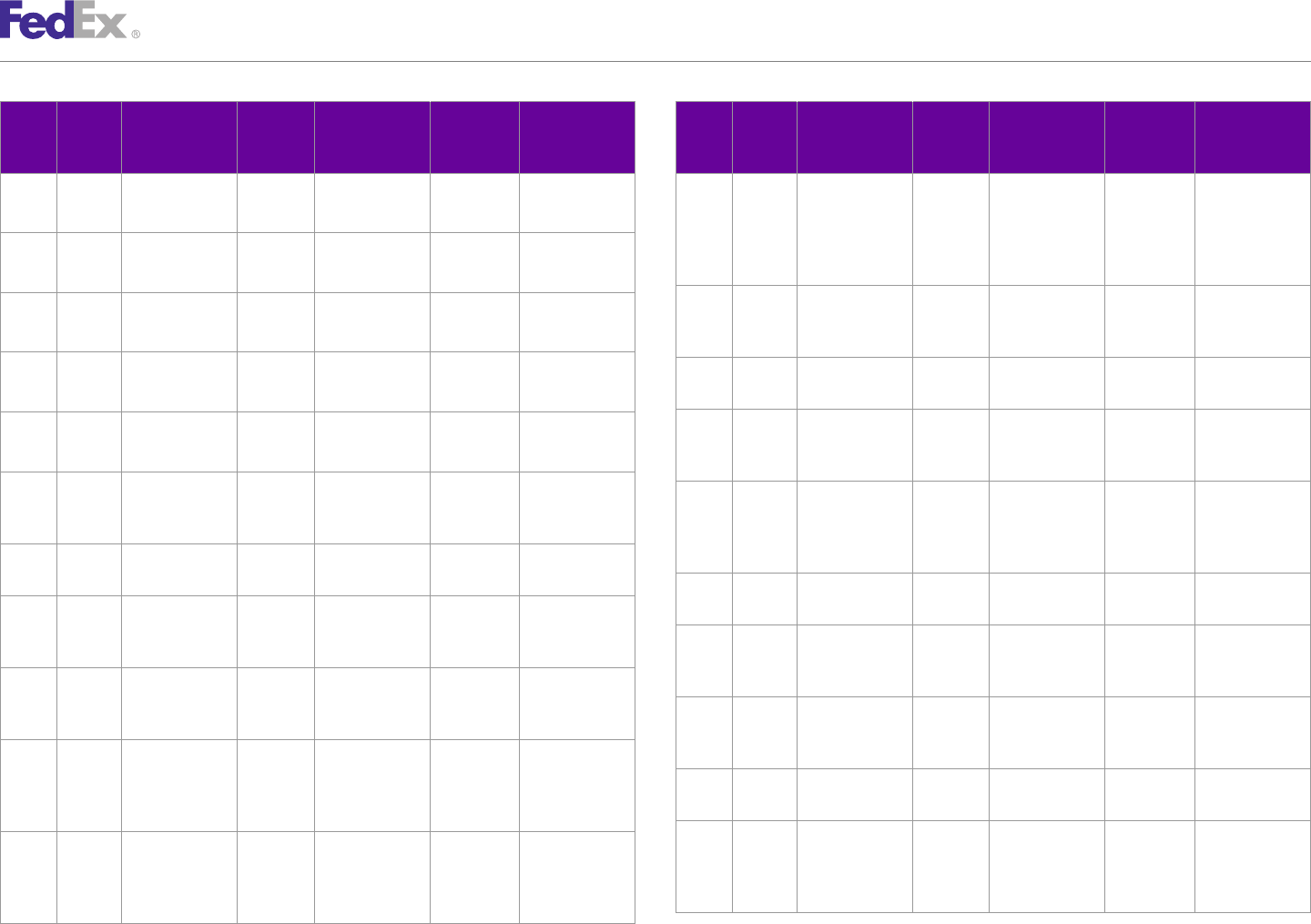
AppendixAppendix QQ
Track Service Scan Codes
Scan Carrier Scan Event Package Package Package Package Scan Carrier Scan Event Package Package Package Package
Event Code Message Status Status Exception Exception Event Code Message Status Status Exception Exception
Code Code Message Scan Code Scan Message Code Code Message Scan Code Scan Message
DE FDCC Delivery Delay DE Enroute to U1 Origin weather DE FDCC Delivery DE Delivery CNLADDR Delivery
delivery/delayed exception exception Attempted -
DD DD Consignee
DE FDCC Delivery Delay DE Enroute to U2 Destination address could
delivery/delayed weather not be located
DD DD
DE FDCC Delivery DE Delivery CNOTPAY No payment
DE FDCC Delivery Delay DE Enroute to U3 Road hazard exception exception available at time
delivery/delayed
DD DD of delivery
DE FDCC Delivery Delay DE Enroute to U4 Restricted travel DE FDCC Delivery DE Delivery CRHOLD Credit hold
delivery/delayed permit delay exception exception
DD DD
DE FDCC Delivery DE Delivery DAMAGE Refused -
DE FDCC Delivery Delay DE Enroute to U5 Border delay
exception exception Damaged on
delivery/delayed
DD DD delivery
DE FDCC Delivery Delay DE Enroute to U7 Road DE FDCC Delivery DE Delivery DNORDER Refused -
delivery/delayed construction
DD DD exception exception Consignee did
delay not order the
freight
DE FDCC Delivery DE Delivery ALSHRT All short in
exception exception transit DE FDCC Delivery DE Delivery DRFTER Driver failed to
exception exception enter reason
DE FDCC Delivery DE Delivery APPT Appointment
exception exception Date <> and DE FDCC Delivery DE Delivery DUPSHIP Refused -
Time <> Set exception exception Duplicate
shipment
DE FDCC Delivery DE Delivery BADADDR Refused -
exception exception Incorrect DE FDCC Delivery DE Delivery DTEND Attempted to
address provided exception exception contact
consignee
DE FDCC Delivery DE Delivery BADPO Refused - Invalid
exception exception or missing DE FDCC Delivery DE Delivery EQUIP Require special
purchase order exception exception equipment
number
DE FDCC Delivery DE Delivery FRTRMIC Refused -
DE FDCC Delivery DE Delivery CLSTDAY Delivery exception exception Consignee
exception exception Attempted - disputes freight
Consignee charges or items
closed
FedEx Web Services, Developer Guide 564
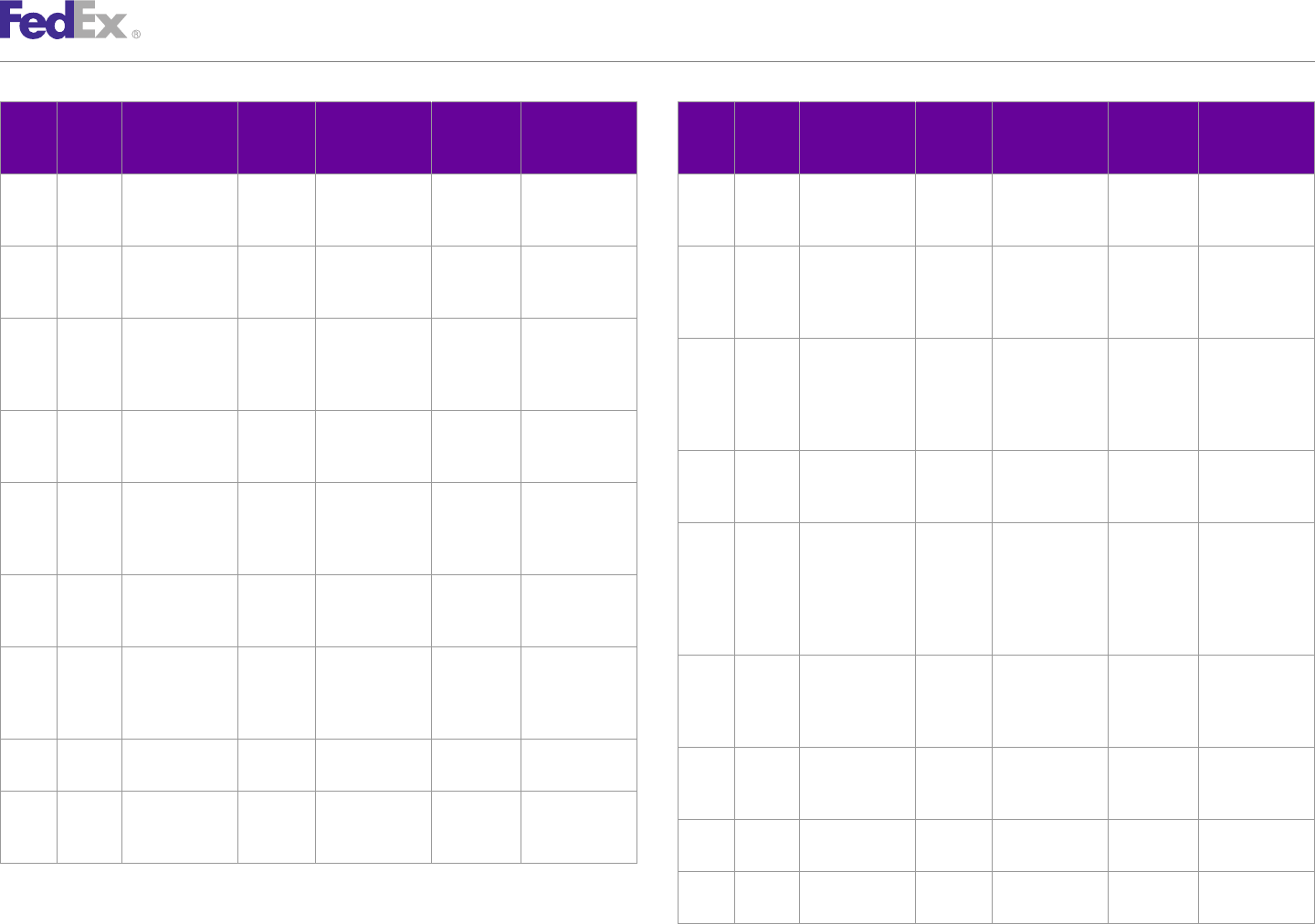
AppendixAppendix QQ
Track Service Scan Codes
Scan Carrier Scan Event Package Package Package Package Scan Carrier Scan Event Package Package Package Package
Event Code Message Status Status Exception Exception Event Code Message Status Status Exception Exception
Code Code Message Scan Code Scan Message Code Code Message Scan Code Scan Message
DE FDCC Delivery DE Delivery HLDAY Consignee DE FDCC Delivery DE Delivery ONHND On hand.
exception exception closed for exception exception Awaiting further
holiday instructions
DE FDCC Delivery DE Delivery INVEN Consignee DE FDCC Delivery DE Delivery ORDERCN Refused -
exception exception closed for exception exception Consignee
inventory cancelled the
order
DE FDCC Delivery DE Delivery NEEDAPT Delivery
exception exception attempted - DE FDCC Delivery DE Delivery PERMAPT Delivery
Appointment exception exception Attempted -
was required Permanent
appointment is
DE FDCC Delivery DE Delivery NOCHKAV No payment required
exception exception available at time
of delivery DE FDCC Delivery DE Delivery REARLOD Delivery
exception exception Attempted -
DE FDCC Delivery DE Delivery NODSDD Delivery Rear load
exception exception attempted - No
dock space/ DE FDCC Delivery DE Delivery RECCLBN Delivery
driver delayed exception exception Attempted -
Consignee
DE FDCC Delivery DE Delivery NOPACKL Refused - closed today
exception exception Missing packing (before 5pm
list local)
DE FDCC Delivery DE Delivery NOPONBR Refused - Invalid DE FDCC Delivery DE Delivery REDLVY Refused –
exception exception or missing exception exception Consignee
purchase order cannot receive
number on delivery date
DE FDCC Delivery DE Delivery NOREC Consignee DE FDCC Delivery DE Delivery SHIPTS Refused –
exception exception closed exception exception Shipped too
soon
DE FDCC Delivery DE Delivery NORTNAT Refused - No
exception exception return DE FDCC Delivery DE Delivery SHIPTL Refused –
authorizations exception exception Shipped too late
DE FDCC Delivery DE Delivery SHORTDL Refused - Short
exception exception on delivery
FedEx Web Services, Developer Guide 565
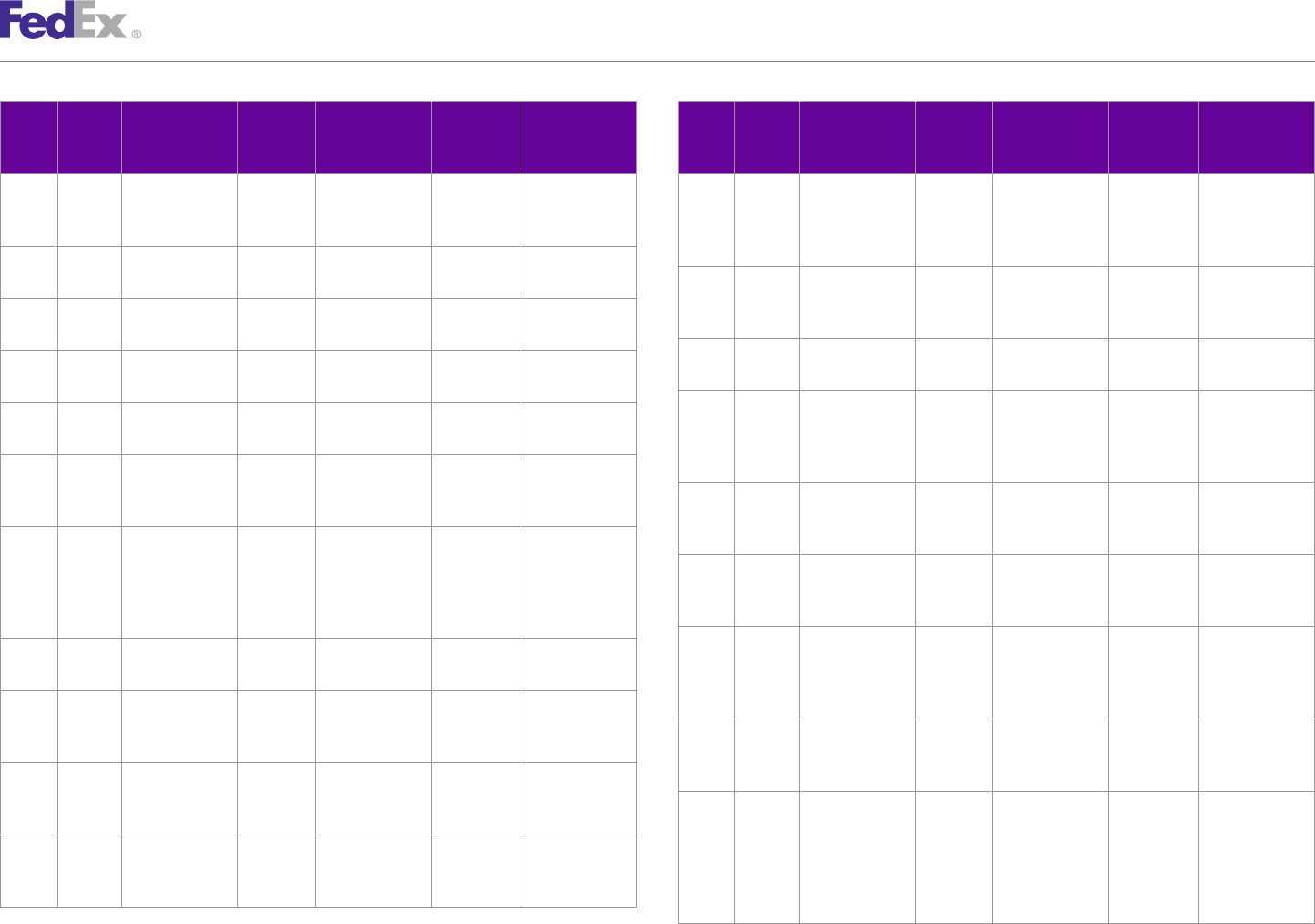
AppendixAppendix QQ
Track Service Scan Codes
Scan Carrier Scan Event Package Package Package Package Scan Carrier Scan Event Package Package Package Package
Event Code Message Status Status Exception Exception Event Code Message Status Status Exception Exception
Code Code Message Scan Code Scan Message Code Code Message Scan Code Scan Message
DE FDCC Delivery DE Delivery WRNGPRD Refused – DE FDEG Delivery DE Delivery 002D Incorrect
exception exception Wrong product exception exception address –
shipped Apartment/Suite
number
DE FDCC Delivery DE Delivery DMGE Damaged <> <>
exception exception DE FDEG Delivery DE Delivery 002E Incorrect
exception exception address –
DE FDCC Delivery DE Delivery LTDACC Limited access Recipient moved
exception exception locations
DE FDEG Delivery DE Delivery 003 Unable to locate
DE FDCC Delivery DE Delivery OVER Over <> <> exception exception address
exception exception
DE FDEG Delivery DE Delivery 003A Unable to locate
DE FDCC Delivery DE Delivery SHORT Shortage <> <> exception exception address –
exception exception Business or
house
DE FDCC Delivery DE Delivery OSDCL Over, short,
exception exception damaged DE FDEG Delivery DE Delivery 003B Unable to locate
cleared exception exception address – Street
name
DE FDEG Delivery DE Delivery 001 Recipient
exception exception location security DE FDEG Delivery DE Delivery 003C Unable to locate
delay. Delivery exception exception address – Street
will be re- number
attempted.
DE FDEG Delivery DE Delivery 003D Unable to locate
DE FDEG Delivery DE Delivery 002 Incorrect exception exception address –
exception exception address Apartment/Suite
number
DE FDEG Delivery DE Delivery 002A Incorrect
exception exception address – Zip/ DE FDEG Delivery DE Delivery 004 Customer not
Postal code exception exception available or
business closed
DE FDEG Delivery DE Delivery 002B Incorrect
exception exception address - Street DE FDEG Delivery DE Delivery 004A Customer not
name exception exception available or
business
DE FDEG Delivery DE Delivery 002C Incorrect closed – Adult
exception exception address – Street signature
number required
FedEx Web Services, Developer Guide 566
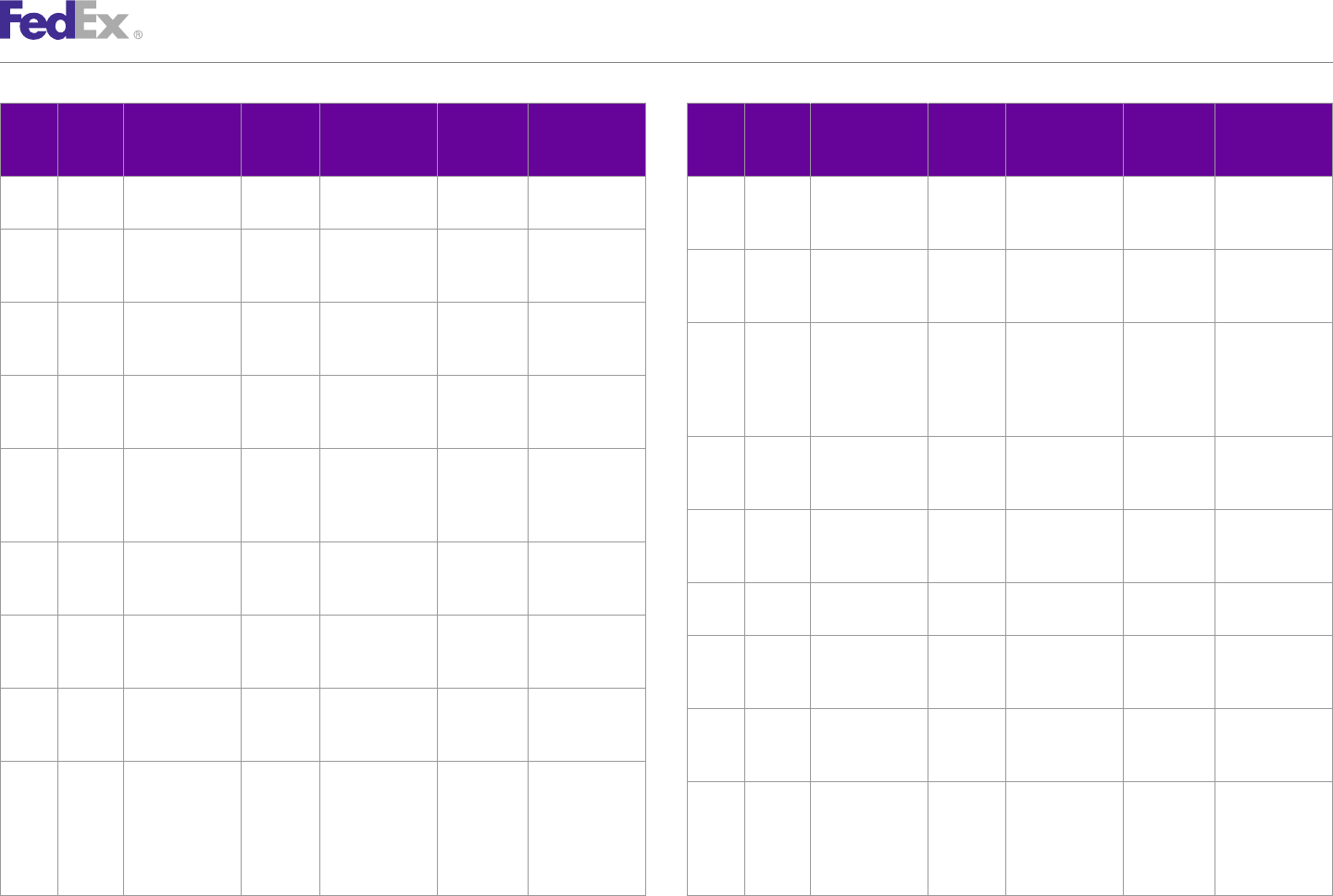
AppendixAppendix QQ
Track Service Scan Codes
Scan Carrier Scan Event Package Package Package Package Scan Carrier Scan Event Package Package Package Package
Event Code Message Status Status Exception Exception Event Code Message Status Status Exception Exception
Code Code Message Scan Code Scan Message Code Code Message Scan Code Scan Message
DE FDEG Delivery DE Delivery 006 Refused by DE FDEG Delivery DE Delivery 010 Returned to
exception exception recipient exception exception facility for
inspection
DE FDEG Delivery DE Delivery 006A Refused by
exception exception recipient – DE FDEG Delivery DE Delivery 011 Customer not
Order canceled exception exception available or
business closed
DE FDEG Delivery DE Delivery 006B Refused by
exception exception recipient – DE FDEG Delivery DE Delivery 012 Delivery
Duplicated order exception exception delayed,
scheduled for
DE FDEG Delivery DE Delivery 006C Refused by next business
exception exception recipient – Late day
delivery
DE FDEG Delivery DE Delivery 017 Rerouted to
DE FDEG Delivery DE Delivery 006D Refused by exception exception correct delivery
exception exception recipient – address
Package
damaged DE FDEG Delivery DE Delivery 019 Delivered to
exception exception address other
DE FDEG Delivery DE Delivery 006E Refused by than recipient
exception exception recipient – Not
ordered DE FDEG Delivery DE Delivery 022 Package held for
exception exception COD information
DE FDEG Delivery DE Delivery 006F Refused by
exception exception recipient – DE FDEG Delivery DE Delivery 024 Payment or
Order incorrect exception exception package not
ready
DE FDEG Delivery DE Delivery 007 Customer not
exception exception available or DE FDEG Delivery DE Delivery 025 Tendered to
business closed exception exception authorized agent
for final delivery
DE FDEG Delivery DE Delivery 007A Customer not
exception exception available or DE FDEG Delivery DE Delivery 027 No attempt
business exception exception made, delivery
closed – Adult scheduled for
signature next business
required day
FedEx Web Services, Developer Guide 567
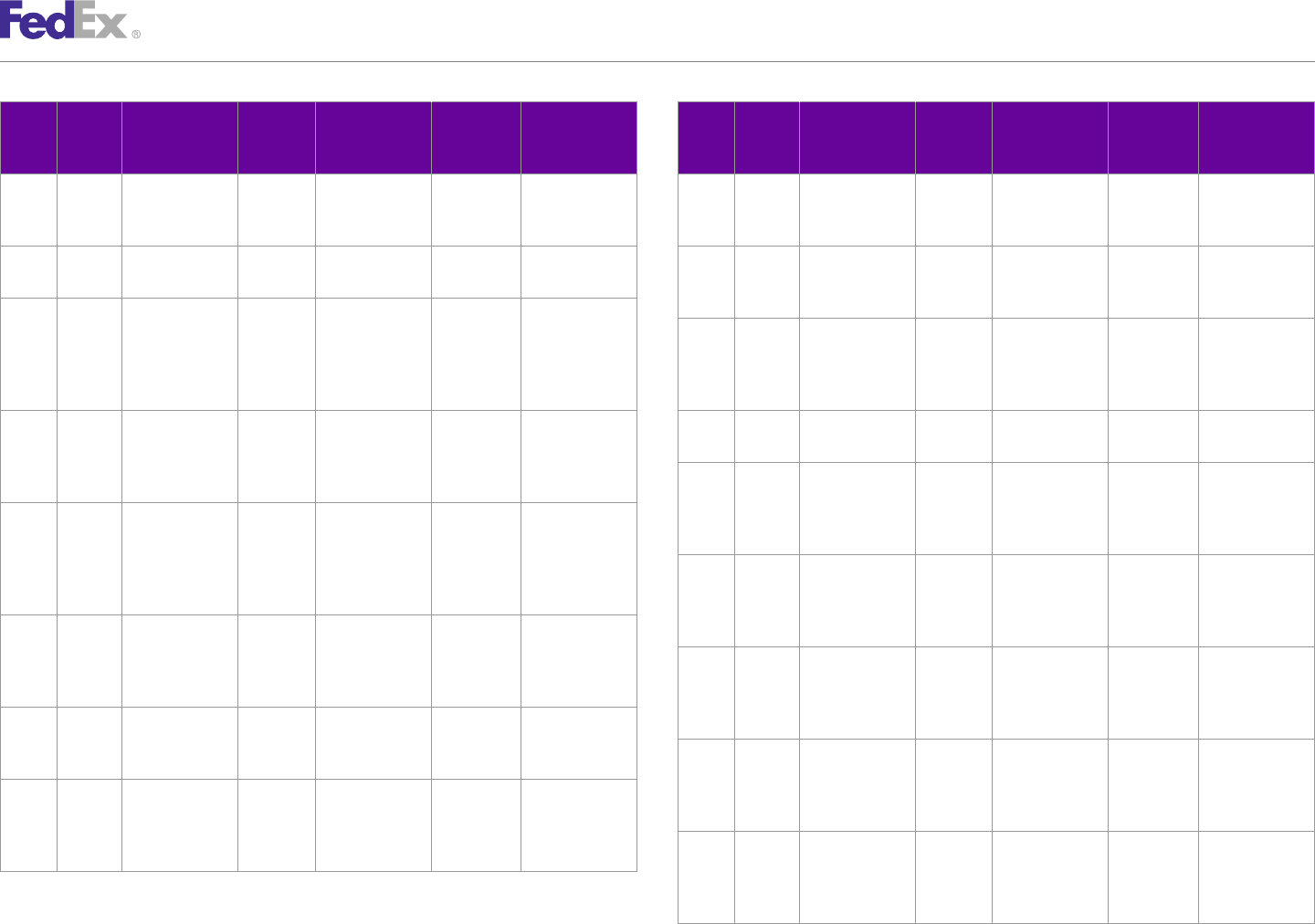
AppendixAppendix QQ
Track Service Scan Codes
Scan Carrier Scan Event Package Package Package Package Scan Carrier Scan Event Package Package Package Package
Event Code Message Status Status Exception Exception Event Code Message Status Status Exception Exception
Code Code Message Scan Code Scan Message Code Code Message Scan Code Scan Message
DE FDEG Delivery DE Delivery 028 Tendered to DE FDEG Delivery DE Delivery 059 Customer not
exception exception authorized agent exception exception available or
for final delivery business closed
DE FDEG Delivery DE Delivery 034 Future delivery DE FDEG Delivery DE Delivery 082 Local weather
exception exception requested exception exception delay - Delivery
not attempted
DE FDEG Delivery DE Delivery 035 Awaiting
exception exception additional DE FDEG Delivery DE Delivery 083 Local delivery
delivery exception exception restriction -
information from Delivery not
recipient attempted
DE FDEG Delivery DE Delivery 036 Local delivery DE FDEG Delivery DE Delivery A13 Redirecting to
exception exception restriction, exception exception <>
delivery not DE FDEG Delivery DE Delivery A14 Unable to hold
attempted exception exception at FedEx facility
DE FDEG Delivery DE Delivery 037 No attempt for recipient
exception exception made, delivery pickup
scheduled for DE FDEG Delivery DE Delivery A15 Unable to hold
next business exception exception at FedEx facility
day for recipient
DE FDEG Delivery DE Delivery 039 Damaged, pickup
exception exception handling per DE FDEG Delivery DE Delivery A16 Unable to hold
shipper exception exception at FedEx facility
instructions for recipient
DE FDEG Delivery DE Delivery 057 Local weather pickup
exception exception delay, delivery DE FDEG Delivery DE Delivery A17 Unable to hold
not attempted exception exception at FedEx facility
DE FDEG Delivery DE Delivery 058 Local delivery for recipient
exception exception restriction, pickup
delivery not DE FDEG Delivery DE Delivery A18 Unable to hold
attempted exception exception at FedEx facility
for recipient
pickup
FedEx Web Services, Developer Guide 568
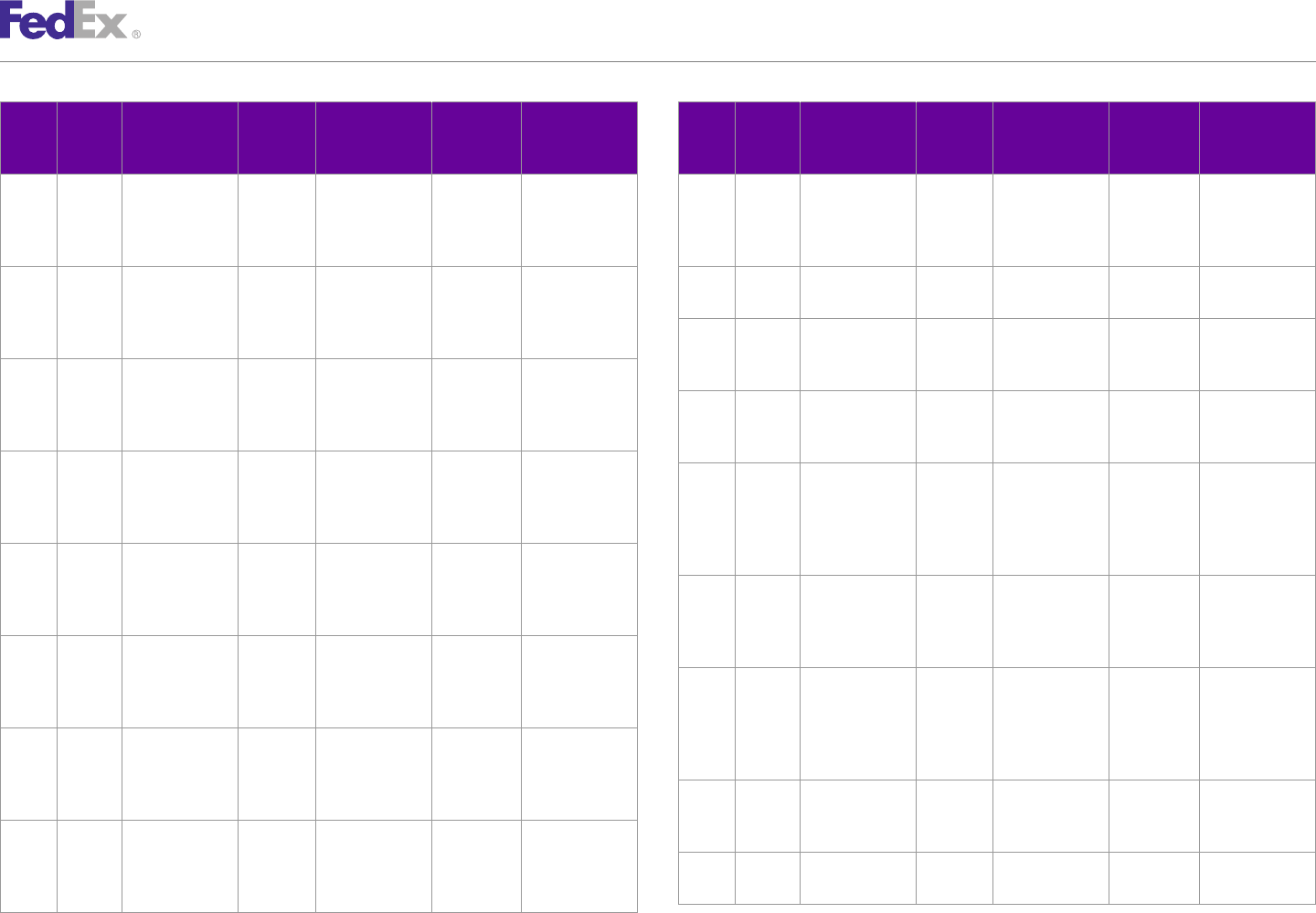
AppendixAppendix QQ
Track Service Scan Codes
Scan Carrier Scan Event Package Package Package Package Scan Carrier Scan Event Package Package Package Package
Event Code Message Status Status Exception Exception Event Code Message Status Status Exception Exception
Code Code Message Scan Code Scan Message Code Code Message Scan Code Scan Message
DE FDEG Delivery DE Delivery A19 Unable to hold DE FDEG Delivery DE Delivery A29 Unable to hold
exception exception at FedEx facility exception exception at FedEx facility
for recipient for recipient
pickup pickup
DE FDEG Delivery DE Delivery A20 Unable to hold DE FDFR Delivery DE Delivery ALSHRT All short in
exception exception at FedEx facility exception exception transit
for recipient DE FDFR Delivery DE Delivery APPT Appointment
pickup exception exception Date <> and
DE FDEG Delivery DE Delivery A21 Unable to hold Time <> Set
exception exception at FedEx facility DE FDFR Delivery DE Delivery BADADDR Refused –
for recipient exception exception Incorrect
pickup address provided
DE FDEG Delivery DE Delivery A22 Unable to hold DE FDFR Delivery DE Delivery BADPO Refused –
exception exception at FedEx facility exception exception Invalid or
for recipient missing
pickup purchase order
DE FDEG Delivery DE Delivery A23 Redirecting number
exception exception shipment per DE FDFR Delivery DE Delivery CLSTDAY Delivery
customer exception exception Attempted –
request Consignee
DE FDEG Delivery DE Delivery A25 Unable to hold closed
exception exception at FedEx facility DE FDFR Delivery DE Delivery CNLADDR Delivery
for recipient exception exception attempted –
pickup consignee
DE FDEG Delivery DE Delivery A26 Unable to hold address could
exception exception at FedEx facility not be located
for recipient DE FDFR Delivery DE Delivery CNOTPAY No payment
pickup exception exception available at time
DE FDEG Delivery DE Delivery A27 Unable to hold of delivery
exception exception at FedEx facility DE FDFR Delivery DE Delivery CRHOLD Credit hold
for recipient exception exception
pickup
FedEx Web Services, Developer Guide 569
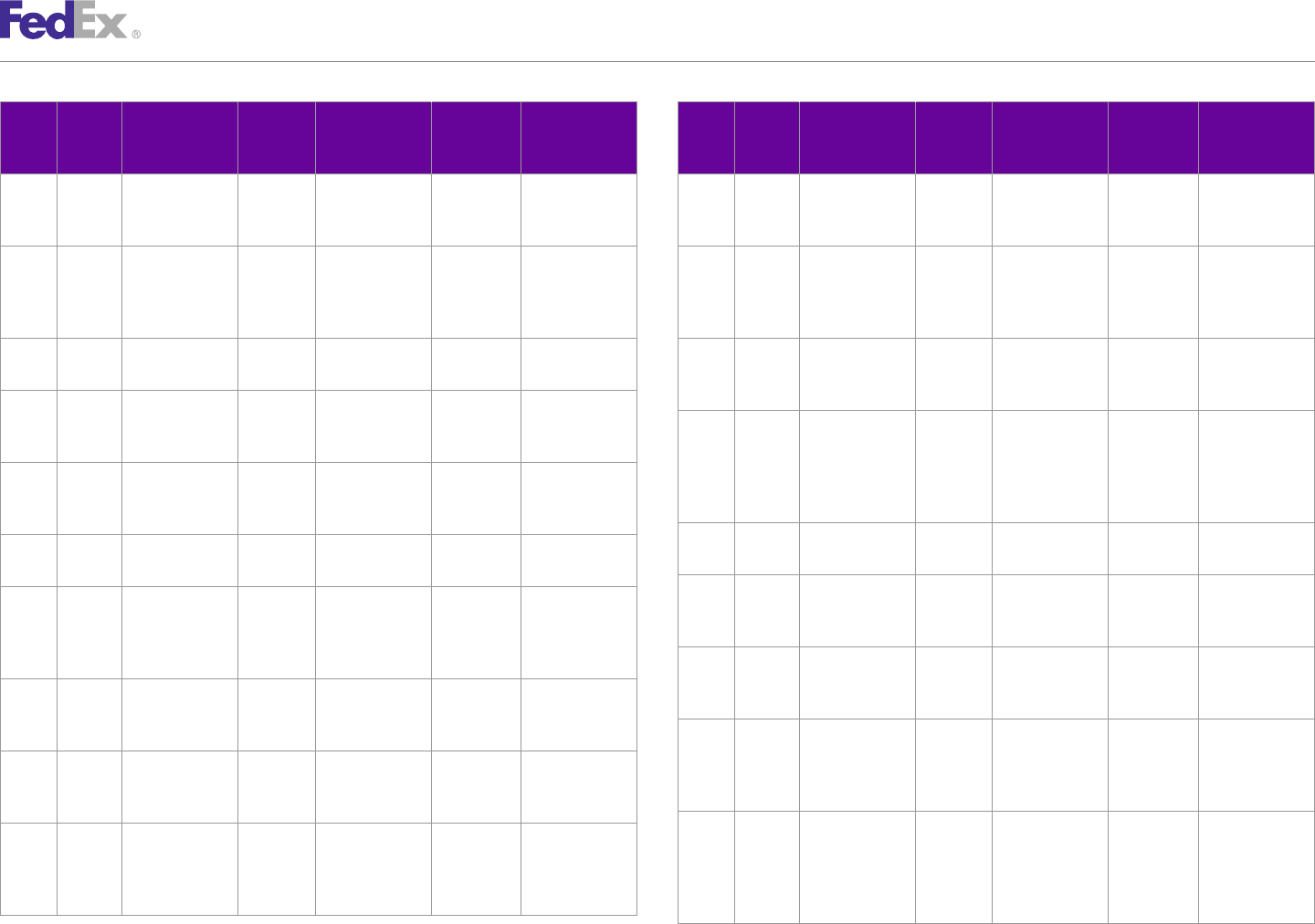
AppendixAppendix QQ
Track Service Scan Codes
Scan Carrier Scan Event Package Package Package Package Scan Carrier Scan Event Package Package Package Package
Event Code Message Status Status Exception Exception Event Code Message Status Status Exception Exception
Code Code Message Scan Code Scan Message Code Code Message Scan Code Scan Message
DE FDFR Delivery DE Delivery DAMAGE Refused – DE FDFR Delivery DE Delivery NOCHKAV No payment
exception exception Damaged on exception exception available at time
delivery of delivery
DE FDFR Delivery DE Delivery DNORDER Refused – DE FDFR Delivery DE Delivery NODSDD Delivery
exception exception Consignee did exception exception attempted – No
not order the dock space/
freight driver delayed
DE FDFR Delivery DE Delivery DRFTER Driver failed to DE FDFR Delivery DE Delivery NOPACKL Refused –
exception exception enter reason exception exception Missing packing
list
DE FDFR Delivery DE Delivery DUPSHIP Refused –
exception exception Duplicate DE FDFR Delivery DE Delivery NOPONBR Refused –
shipment exception exception Invalid or
missing
DE FDFR Delivery DE Delivery DTEND Attempted to purchase order
exception exception contact number
consignee
DE FDFR Delivery DE Delivery NOREC Consignee
DE FDFR Delivery DE Delivery EQUIP Require special exception exception closed
exception exception equipment
DE FDFR Delivery DE Delivery NORTNAT Refused – No
DE FDFR Delivery DE Delivery FRTRMIC Refused – exception exception return
exception exception Consignee authorization
disputes freight
charges or terms DE FDFR Delivery DE Delivery ONHND On hand.
exception exception Awaiting further
DE FDFR Delivery DE Delivery HLDAY Consignee instructions
exception exception closed for
holiday DE FDFR Delivery DE Delivery ORDERCN Refused –
exception exception Consignee
DE FDFR Delivery DE Delivery INVEN Consignee cancelled the
exception exception closed for order
inventory
DE FDFR Delivery DE Delivery PERMAPT Delivery
DE FDFR Delivery DE Delivery NEEDAPT Delivery exception exception Attempted –
exception exception attempted – Permanent
Appointment appointment is
was required required
FedEx Web Services, Developer Guide 570
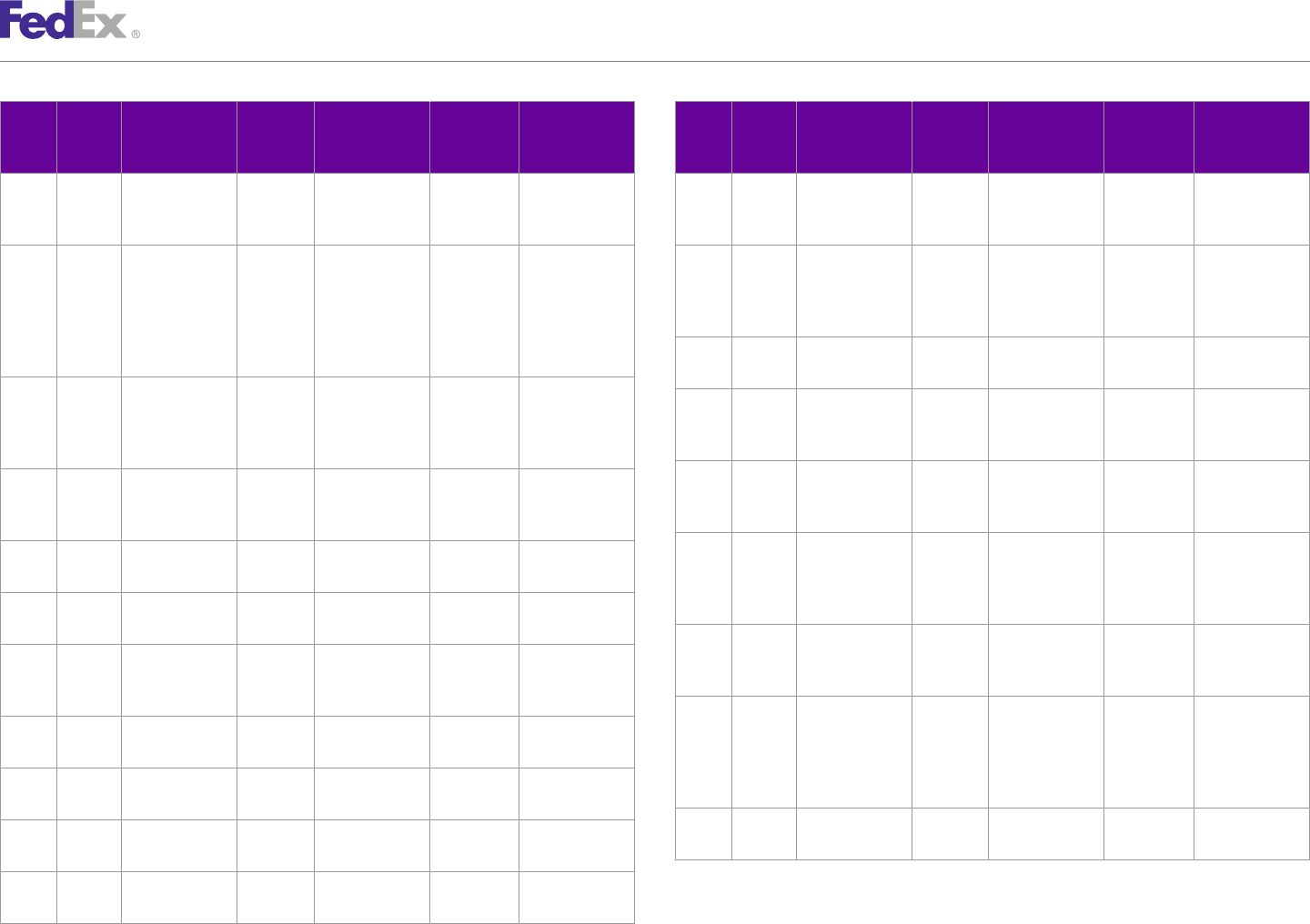
AppendixAppendix QQ
Track Service Scan Codes
Scan Carrier Scan Event Package Package Package Package Scan Carrier Scan Event Package Package Package Package
Event Code Message Status Status Exception Exception Event Code Message Status Status Exception Exception
Code Code Message Scan Code Scan Message Code Code Message Scan Code Scan Message
DE FDFR Delivery DE Delivery REARLOD Delivery DE FDFR Delivery DE Delivery OSDCL Over, short,
exception exception Attempted – exception exception damaged
Rear load cleared
DE FDFR Delivery DE Delivery RECCLBN Delivery DE FX Delivery DE Delivery A6 Adult recipient
exception exception Attempted – exception exception unavailable (21+
Consignee years with photo
closed today identification)
(before 5pm DE FX Delivery DE Delivery 03 Incorrect
local) exception exception address
DE FDFR Delivery DE Delivery REDLVY Refused – DE FX Delivery DE Delivery 03A Incorrect
exception exception Consignee exception exception address – Zip/
cannot receive Postal code
on delivery date
DE FX Delivery DE Delivery 03B Incorrect
DE FDFR Delivery DE Delivery SHIPTS Refused – exception exception address – Street
exception exception Shipped too name/number
soon
DE FX Delivery DE Delivery 03C Incorrect
DE FDFR Delivery DE Delivery SHIPTL Refused – exception exception address –
exception exception Shipped too late Apartment/Suite
DE FDFR Delivery DE Delivery SHORTDL Refused – Short number
exception exception on delivery DE FX Delivery Delivery 03D Incorrect
DE FDFR Delivery DE Delivery WRNGPRD Refused – exception exception address –
exception exception Wrong product Recipient moved
shipped DE FX Delivery DE Delivery 05 Recipient
DE FDFR Delivery DE Delivery DMGE Damaged <> <> exception exception location security
exception exception delay. Delivery
will be re-
DE FDFR Delivery DE Delivery LTDACC Limited access attempted.
exception exception locations
DE FX Delivery DE Delivery 07 Refused by
DE FDFR Delivery DE Delivery OVER Over <> <> exception exception recipient
exception exception
DE FDFR Delivery DE Delivery SHORT Shortage <> <>
exception exception
FedEx Web Services, Developer Guide 571
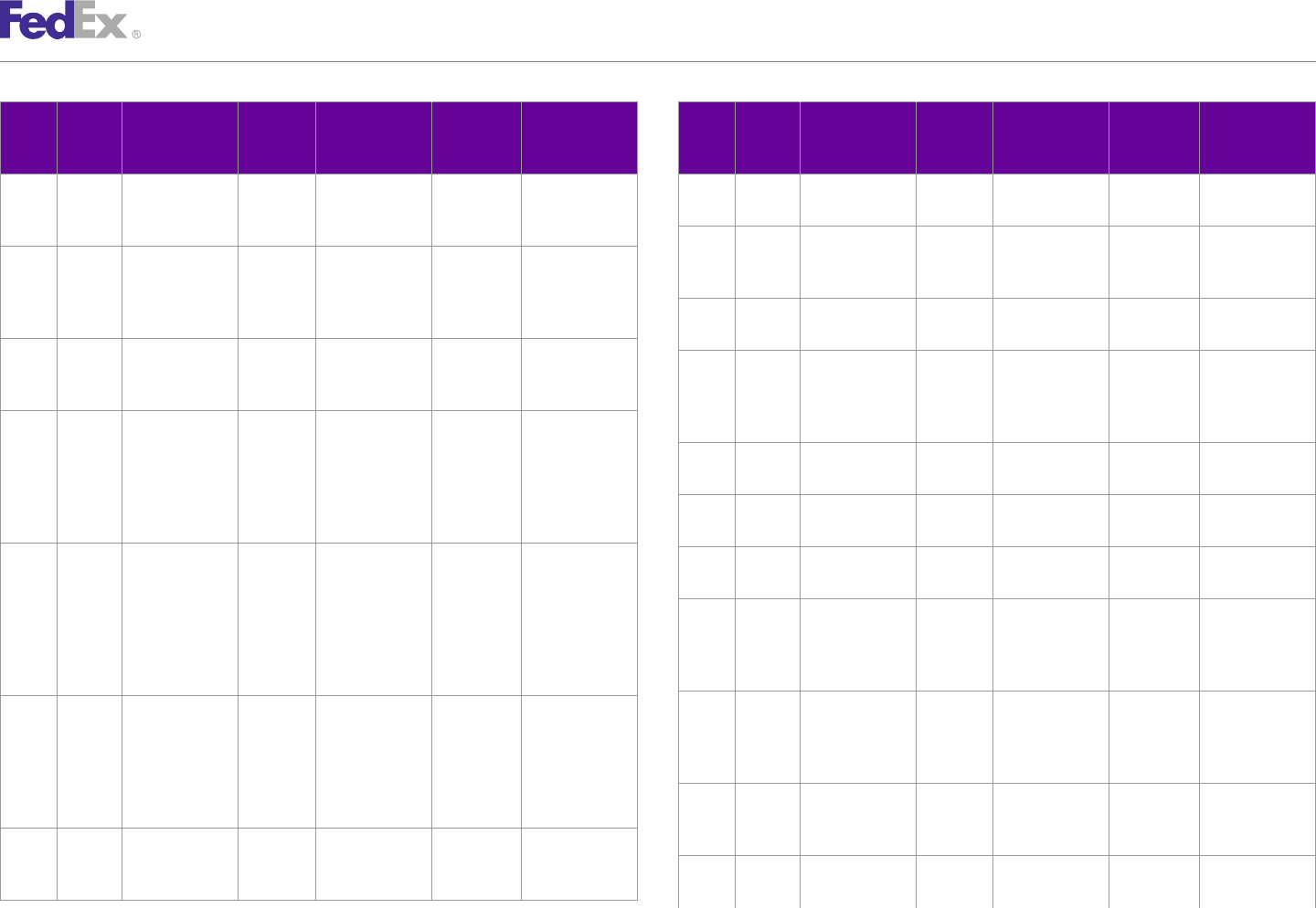
AppendixAppendix QQ
Track Service Scan Codes
Scan Carrier Scan Event Package Package Package Package Scan Carrier Scan Event Package Package Package Package
Event Code Message Status Status Exception Exception Event Code Message Status Status Exception Exception
Code Code Message Scan Code Scan Message Code Code Message Scan Code Scan Message
DE FX Delivery DE Delivery 07A Refused by DE FX Delivery DE Delivery A28 Delay beyond
exception exception recipient – exception exception our control
Duplicated order DE FX Delivery DE Delivery 15 Customer not
DE FX Delivery DE Delivery 07B Refused by exception exception available or
exception exception recipient – business closed
Package DE FX Delivery DE Delivery 17 Future delivery
damaged exception exception requested
DE FX Delivery DE Delivery 08 Customer not DE FX Delivery DE Delivery 84 Local delivery
exception exception available or exception exception restriction,
business closed delivery not
DE FX Delivery DE Delivery 08A Customer not attempted
exception exception available or DE FX Delivery DE Delivery 93 Held, unable to
business exception exception collect payment
closed –
Signature DE FX Delivery DE Delivery A13 Redirecting to
required exception exception <>
DE FX Delivery DE Delivery 08C Customer not DE FX Delivery DE Delivery A13 Redirecting to
exception exception available or exception exception <>
business DE FX Delivery DE Delivery A25 Unable to hold
closed – exception exception at FedEx facility
Recipient for recipient
account number pickup
required
DE FX Delivery DE Delivery A25 Unable to hold
DE FX Delivery DE Delivery 08D Customer not exception exception at FedEx facility
exception exception available or for recipient
business pickup
closed – Access
is controlled by DE FX Delivery DE Delivery 29 Rerouted to
customer exception exception revised delivery
address
DE FX Delivery DE Delivery 10 Damaged –
exception exception delivery not DE FX Delivery DE Delivery 31 Package at
completed exception exception station, arrived
FedEx Web Services, Developer Guide 572
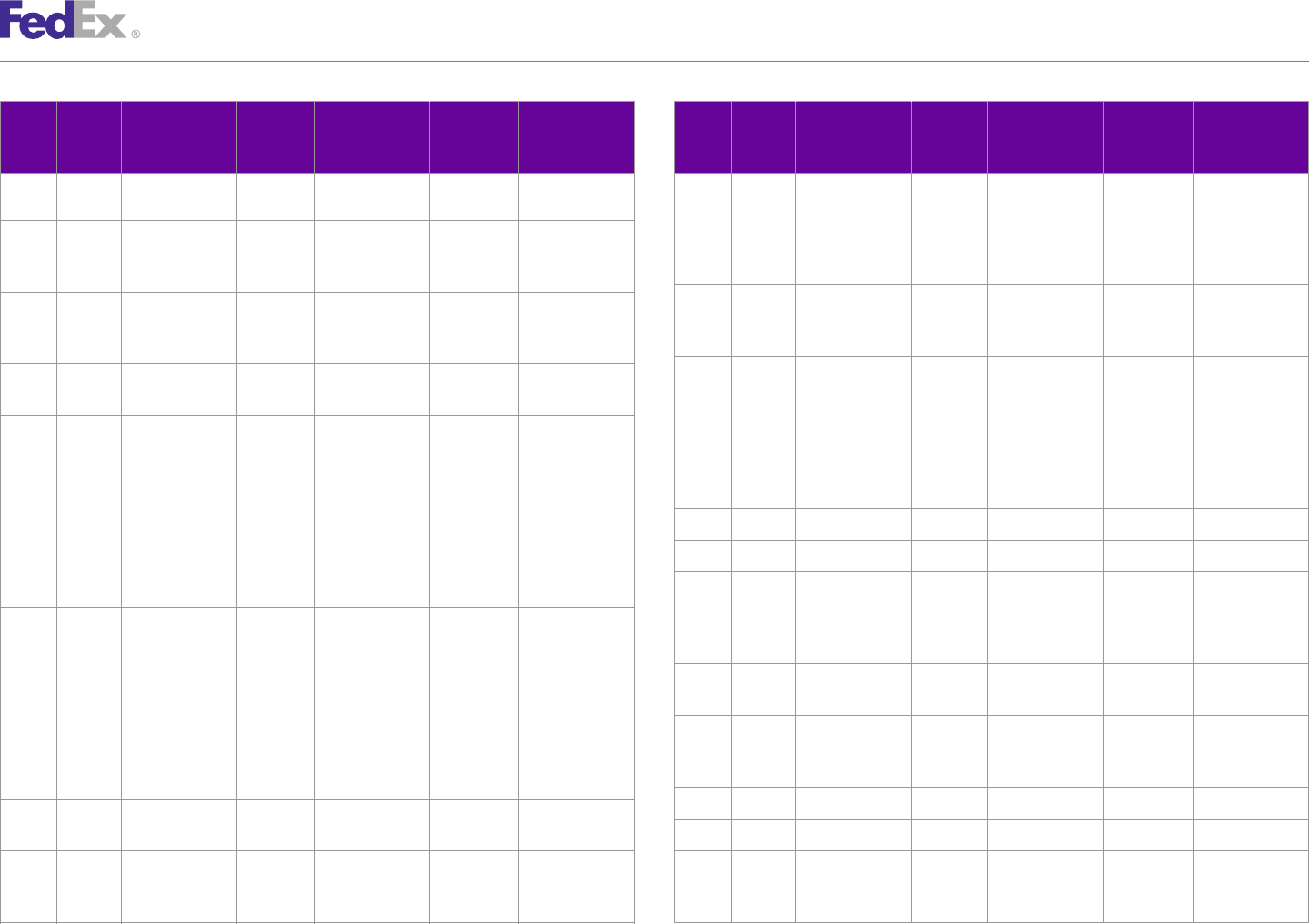
AppendixAppendix QQ
Track Service Scan Codes
Scan Carrier Scan Event Package Package Package Package Scan Carrier Scan Event Package Package Package Package
Event Code Message Status Status Exception Exception Event Code Message Status Status Exception Exception
Code Code Message Scan Code Scan Message Code Code Message Scan Code Scan Message
after courier DE FXSP Delivery DE Delivery 099 Unable to
dispatch exception exception deliver – Please
contact shipper/
DE FX Delivery DE Delivery 42 Business merchant for
exception exception closed – No details
delivery attempt
DE FXSP Delivery DE Delivery 017 Rerouted to
DE FXSP Delivery DE Delivery 29 Rerouted to exception exception correct delivery
exception exception revised delivery address
address
DE FXSP Delivery DE Delivery 099A Damaged,
DE FXSP Delivery DE Delivery 002 Incorrect exception exception unable to deliver
exception exception address shipment –
DE FXSP Delivery DE Delivery 004 Customer not Please contact
exception exception available or shipper/
business merchant for
closed – Please details
contact local DL FDC Delivered DL Delivered N/A N/A
Post Office to
pick up or DL FDCC Delivered DL Delivered N/A N/A
reschedule DL FDCC Delivered DL Delivered SPOT Trailer at
delivery consignee
DE FXSP Delivery DE Delivery 004 Customer not location for
exception exception available or unloading
business DL FDEG Delivered DL Delivered 005 Delivered to
closed – Please recipient at <>
contact local
Post Office to DL FDEG Delivered DL Delivered 005 Delivered to
pick up or recipient at
reschedule FedEx facility
delivery
DL FDEG Delivered DL Delivered 009 N/A
DE FXSP Delivery DE Delivery 006 Refused by
DL FDEG Delivered DL Delivered 013 N/A
exception exception recipient
DL FDEG Delivered DL Delivered 014 <> Signature
DE FXSP Delivery DE Delivery 017 Rerouted to
Service not
exception exception correct delivery
requested.
address
FedEx Web Services, Developer Guide 573
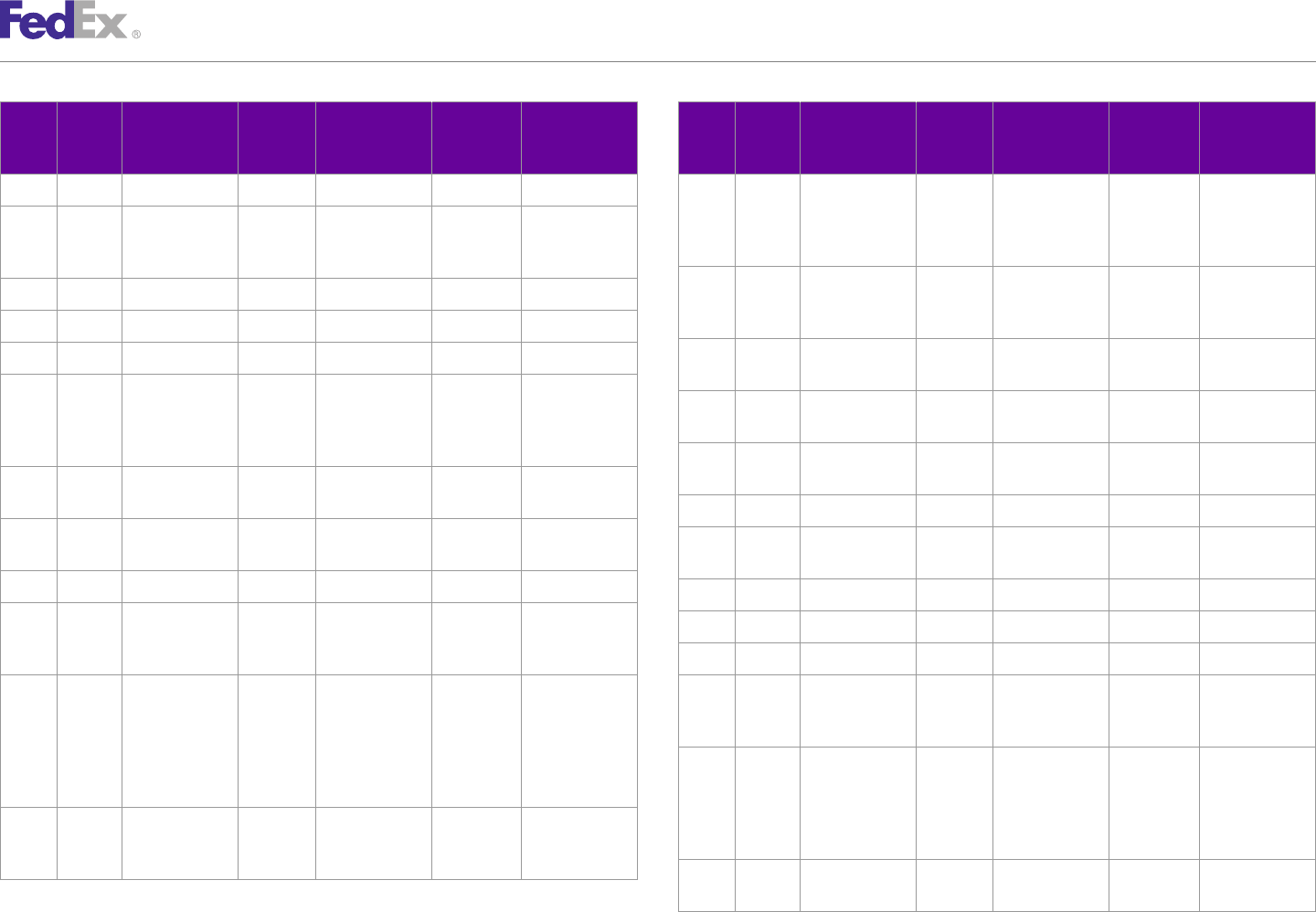
AppendixAppendix QQ
Track Service Scan Codes
Scan Carrier Scan Event Package Package Package Package Scan Carrier Scan Event Package Package Package Package
Event Code Message Status Status Exception Exception Event Code Message Status Status Exception Exception
Code Code Message Scan Code Scan Message Code Code Message Scan Code Scan Message
DL FDEG Delivered DL Delivered 021 Signature on file DL FX Delivered DL Delivered 06 Address
corrected –
DL FDEG Delivered DL Delivered 026 Package Delivery
returned to completed
shipper
DL FX Delivered DL Delivered 09 Damaged,
DL FDFR Delivered DL Delivered CDLVD N/A delivery
completed
DL FDFR Delivered DL Delivered D1 N/A
DL FX Delivered DL Delivered 11 C.O.D. payment
DL FDFR Delivered DL Delivered DLVRD N/A received
DL FDFR Delivered DL Delivered SPOT Trailer at DL FX Delivered DL Delivered 16 Payment
consignee received
location for
unloading DL FX Delivered DL Delivered 24 Customer access
delay
DL FX Delivered DL Delivered 005 Delivered to
recipient at <> DL FXK Order Completed DL Order Completed N/A N/A
DL FX Delivered DL Delivered 005 Delivered to DL FXK Order Completed DL Order Completed 775 Order picked up
recipient at <> atFedEx Office
DL FX Delivered DL Delivered N/A DL FXK Order Completed DL Order Completed 778 N/A
DL FX Delivered DL Delivered A5 U.S. Postal DL FXK Order Completed DL Order Completed 778e N/A
Service
Delivered DL FXSP Delivered DL Delivered N/A N/A
DL FX Delivered DL Delivered 02 <> Package DL FXSP Delivered DL Delivered 09 Damaged,
delivered to delivery
recipient completed
address – DL FXSP Delivered DL Delivered A5 Package
release delivered by
authorized. U.S. Postal
DL FX Delivered DL Delivered 04 Delivered to Service to
address other addressee
than recipient DL FXSP Delivered DL Delivered A8 Canada Post
delivered
FedEx Web Services, Developer Guide 574
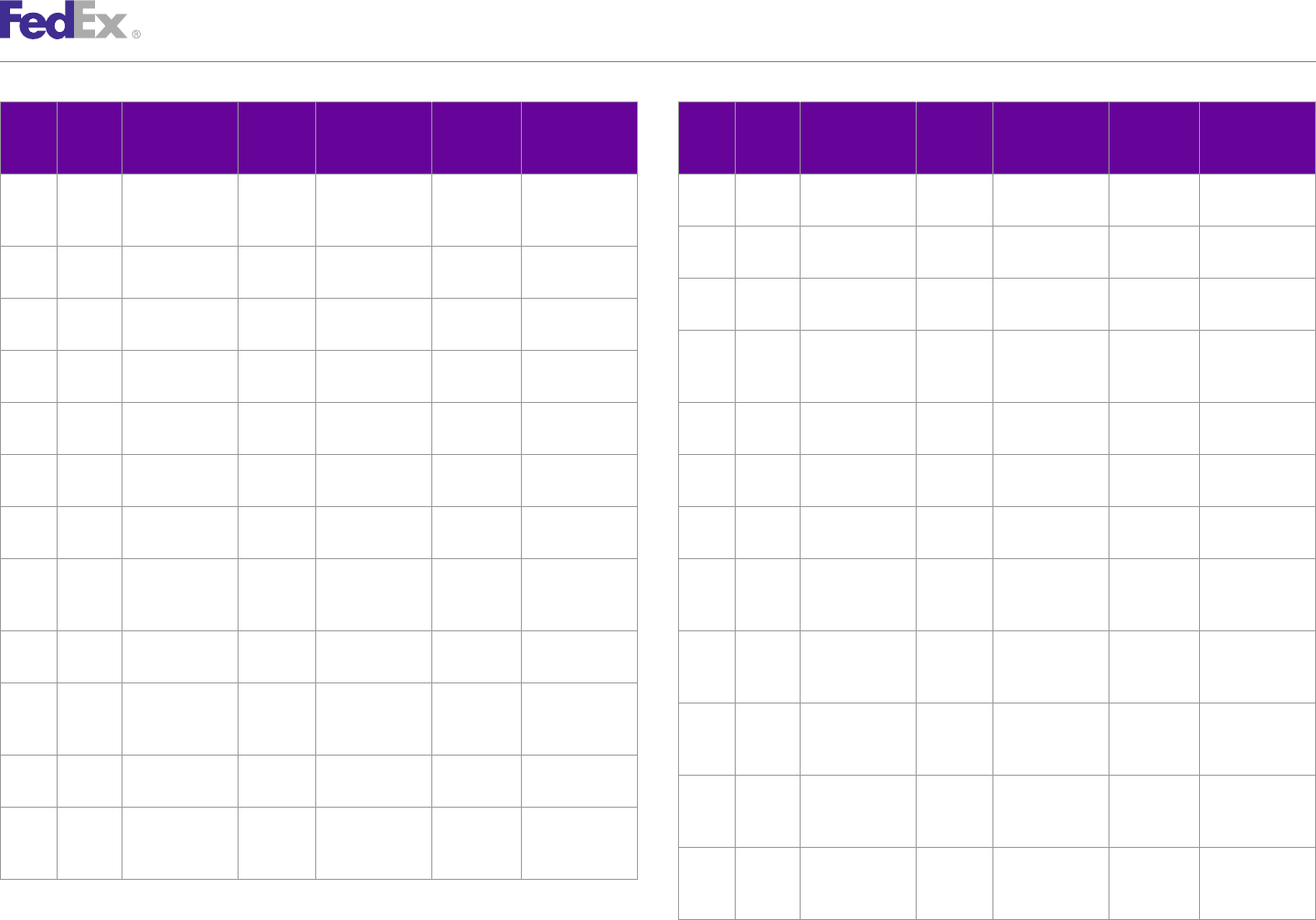
AppendixAppendix QQ
Track Service Scan Codes
Scan Carrier Scan Event Package Package Package Package Scan Carrier Scan Event Package Package Package Package
Event Code Message Status Status Exception Exception Event Code Message Status Status Exception Exception
Code Code Message Scan Code Scan Message Code Code Message Scan Code Scan Message
DP FDC Left origin LO In transit or N/A Flight <> DP FDFR Left FedEx origin LO In transit DI On trailer <>
Multiple facility
SP statuses DP FX Departed FedEx DP Departed FedEx N/A
DP FDCC Departed origin ED Enroute to DI On trailer <> location location
service center delivery DP FX Left FedEx origin IT In transit N/A
DP FDCC At local service ED Enroute to AR On trailer <> facility
center delivery DP FXSP Departed from IT In transit N/A N/A
DP FDCC At local service ED Enroute to DI On trailer <> Canada Post
center delivery shipping location
DP FDCC At local service ED Enroute to P1 On trailer <> DP FXSP Departed FedEx DP Departed FedEx N/A N/A
center delivery location location
DP FDCC At local service ED Enroute to X4 On trailer <> DS FDCC Vehicle DS Vehicle N/A N/A
center delivery dispatched dispatched
DP FDEG Left FedEx origin LO In transit N/A N/A EA FX US export DS US export N/A
facility approved approved
DP FDEG Left FedEx origin LO In transit NEL Next scheduled HP FDCC Held at local HL Held for pick up WILCL N/A
facility tracking update: facility for
<> <>, <> recipient pickup
DP FDEG Departed FedEx DP Departed FedEx N/A N/A HP FDEG Held at local HL Held for pick up 015 Package
location location facility for available for
recipient pickup pickup
DP FDEG Departed FedEx DP Departed FedEx NEL Next scheduled
location location tracking update: HP FDEG Held at local HL Held for pick up 015A Package
<> <>, <>S facility for available for
recipient pickup pickup at <>: <>
DP FDEG Departed FedEx IT In transit 069 N/A
location HP FX Held at local HL Held for pick up 015A Package
facility for available for
DP FDFR Received from CC Int’l shipment RCBRK International recipient pickup pickup at <>: <>
broker release shipment
release HP FDFR Held at local HL Held for pick up WILCL N/A
facility for
recipient pickup
FedEx Web Services, Developer Guide 575
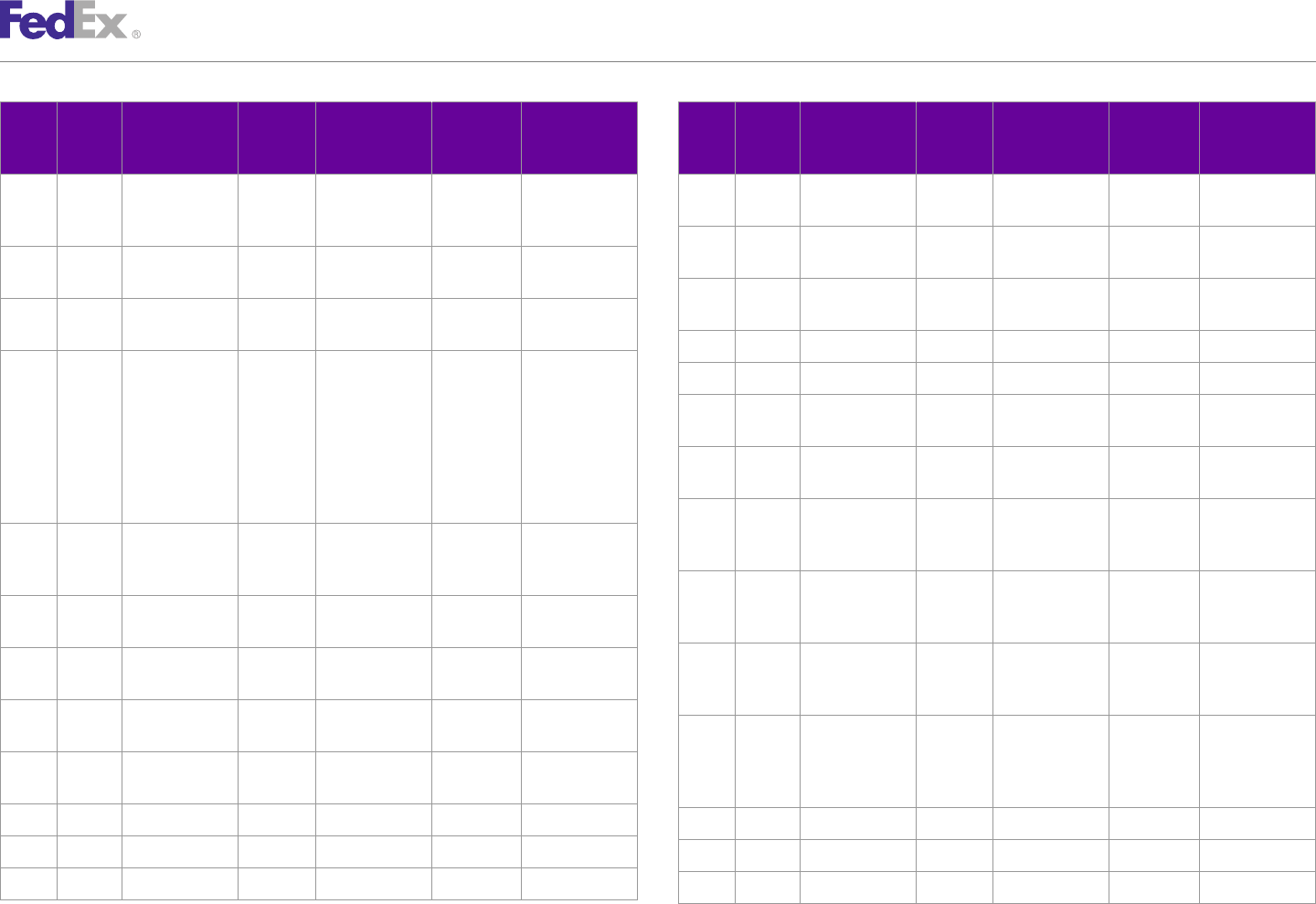
AppendixAppendix QQ
Track Service Scan Codes
Scan Carrier Scan Event Package Package Package Package Scan Carrier Scan Event Package Package Package Package
Event Code Message Status Status Exception Exception Event Code Message Status Status Exception Exception
Code Code Message Scan Code Scan Message Code Code Message Scan Code Scan Message
HP FX Held at local HL Held for pick up Package IT FDEG In transit IT In transit 048 Enroute to
facility for available for Puerto Rico
recipient pickup pickup at <>: <> IT FDEG In transit IT In transit 049 Enroute to
HP FXSP Item held at HL Item held at N/A N/A Hawaii
delivery office delivery office IT FDEG In transit IT In transit 050 Enroute to
IP FDEG In FedEx AP At pickup 084 Tendered at Canada
possession FedEx location IT FDEG In transit IT In transit 065 N/A
IP FDEG In FedEx SE Shipment 098A Package IT FDEG In transit IT In transit 069 N/A
possession exception received after
final location IT FDEG In transit IT In transit 073 Tendered to
pickup has customs broker
occurred. IT FDEG In transit IT In transit 077 Tendered to
Scheduled for customs broker
pickup next
business day. IT FDEG In transit IT In transit 025 Tendered to
authorized agent
IT FDC In transit IT In transit or N/A Flight <>, TACM for final delivery
Multiple <>
SP statuses IT FDEG In transit IT In transit 028 Tendered to
authorized agent
IT FDCC Enroute to origin EO Enroute to origin N/A N/A for final delivery
airport airport
IT FDEG In transit IT In transit NEL Next scheduled
IT FDCC Enroute to EP Enroute to N/A N/A tracking update:
pickup pickup <> <>, <>
IT FDCC Last known ED Enroute to N/A N/A IT FDEG In transit IT In transit (See CLTNEL Shipper-loaded
vehicle location delivery Details) trailer said to
IT FDCC Last known EP Enroute to N/A N/A contain this
vehicle location pickup package. <>
IT FDCC Plane in flight PF Plane in flight N/A N/A IT FDFR In transit IT In transit AR On trailer <>
IT FDEG In transit IT In transit 038 N/A IT FDFR In transit IT In transit DI On trailer <>
IT FDEG In transit IT In transit 040 N/A IT FDFR In transit IT In transit P1 On trailer <>
FedEx Web Services, Developer Guide 576
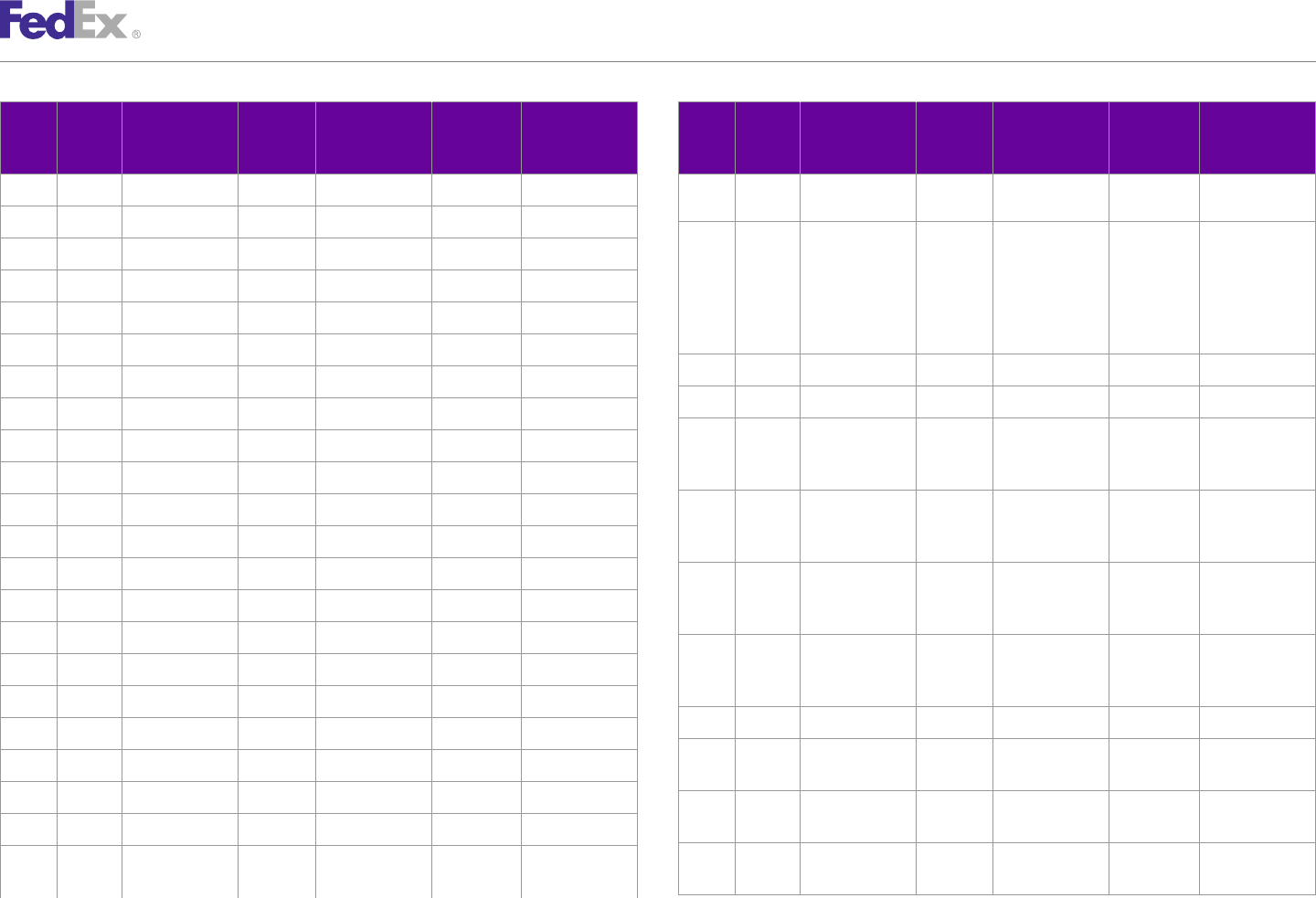
AppendixAppendix QQ
Track Service Scan Codes
Scan Carrier Scan Event Package Package Package Package Scan Carrier Scan Event Package Package Package Package
Event Code Message Status Status Exception Exception Event Code Message Status Status Exception Exception
Code Code Message Scan Code Scan Message Code Code Message Scan Code Scan Message
non-FedEx
IT FDFR In transit IT In transit X4 On trailer <> broker
IT FX In transit IT In transit N/A IT FX In transit IT In transit 67 Tendered to
IT FX In transit IT In transit 03 N/A authorized agent
for final delivery
IT FX In transit IT In transit 20 N/A Tendered to
IT FX In transit IT In transit 21 N/A authorized agent
for final delivery
IT FX In transit IT In transit 22 N/A
IT FX In transit IT In transit 68 N/A
IT FX In transit IT In transit 27 N/A
IT FX In transit IT In transit 70 N/A
IT FX In transit IT In transit 29 N/A
IT FX In transit IT In transit 71 Package
IT FX In transit IT In transit 32 N/A available for
clearance
IT FX In transit IT In transit 37 N/A
IT FX In transit IT In transit 71 Package
IT FX In transit IT In transit 45 N/A
available for
IT FX In transit IT In transit 50 N/A clearance
IT FX In transit IT In transit 52 N/A IT FX In transit IT In transit 72 Package
available for
IT FX In transit IT In transit 54 N/A clearance
IT FX In transit IT In transit 55 N/A IT FX In transit IT In transit 75 Package to be
IT FX In transit IT In transit 73 N/A cleared by FedEx
broker
IT FX In transit IT In transit 74 N/A
IT FX In transit IT In transit 77 N/A
IT FX In transit IT In transit 84 N/A
IT FX In transit IT In transit 80 Paperwork
IT FX In transit IT In transit 85 N/A available
IT FX In transit IT In transit 91 N/A IT FX In transit IT In transit A2 Departed
location
IT FX In transit IT In transit N/A
IT FX In transit IT In transit A1 Expedited to
IT FX In transit IT In transit 64 Paperwork
destination
available for
FedEx Web Services, Developer Guide 577
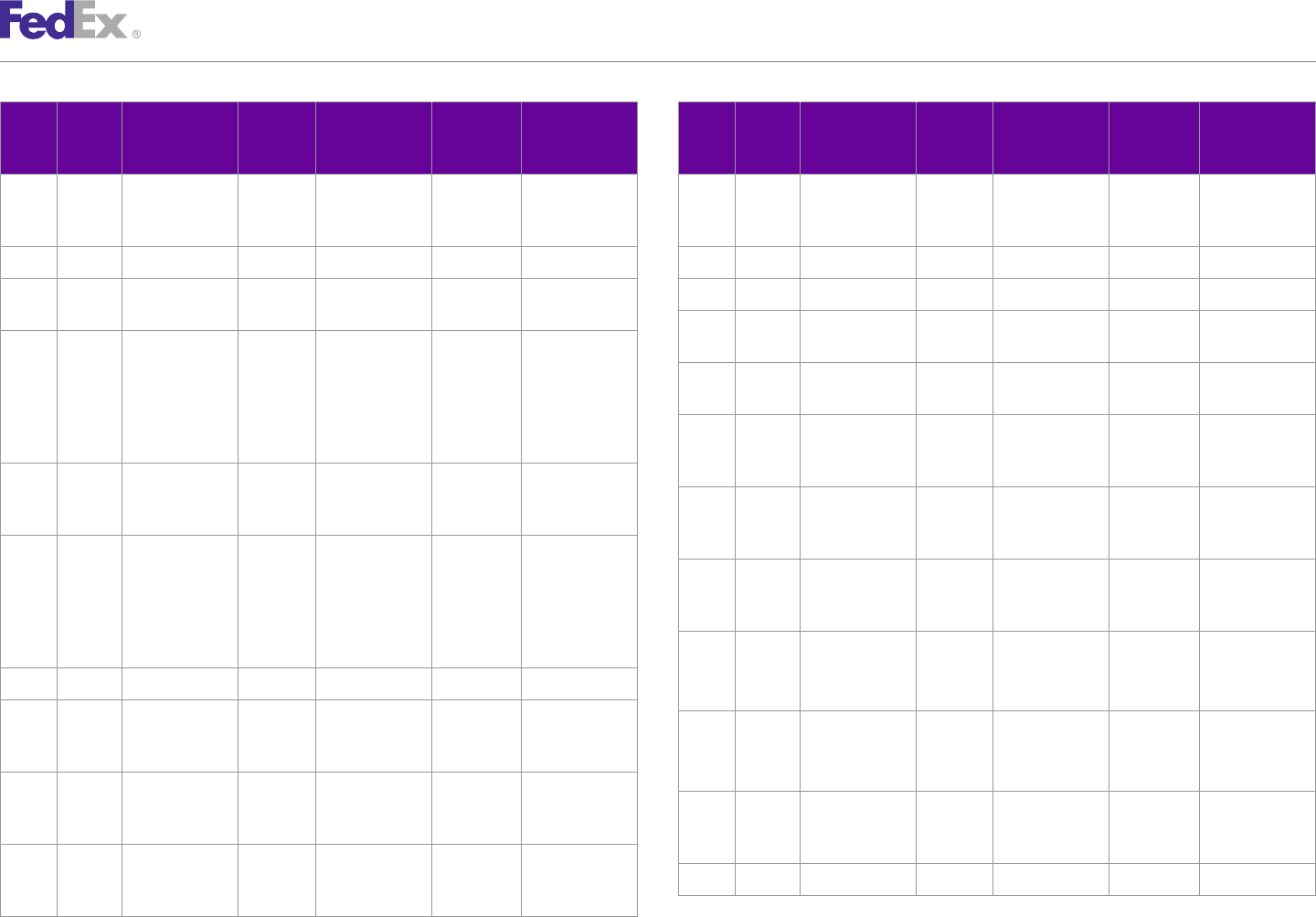
AppendixAppendix QQ
Track Service Scan Codes
Scan Carrier Scan Event Package Package Package Package Scan Carrier Scan Event Package Package Package Package
Event Code Message Status Status Exception Exception Event Code Message Status Status Exception Exception
Code Code Message Scan Code Scan Message Code Code Message Scan Code Scan Message
IT FX In transit IT In transit A4 Tendered to U.S. OC FXSP Shipment OC Shipment N/A N/A
Postal Service information sent information sent
for delivery to FedEx to FedEx
IT FXSP In transit IT In transit N/A N/A OC FXK Order created OC Order created 597 N/A
IT FXSP In transit AX At U.S. Postal N/A N/A OC FXK Order created OC Order created N/A N/A
Service facility OD FDCC Out for delivery ED Enroute to CI On trailer <>
IT FXSP In transit IT In transit A4 Tendered to U.S. delivery
Postal Service OD FDCC Out for delivery ED Enroute to X6 On trailer <>
for delivery – delivery
Allow one to
two additional OD FDEG On FedEx OD On FedEx A7 Scheduled for
days for delivery vehicle for vehicle for delivery next
delivery delivery business day
IT FXSP In transit AX At U.S. Postal A11 In transit to
Service facility shipper/ OD FDEG On FedEx OD On FedEx 041 N/A
merchant vehicle for vehicle for
delivery delivery
IT FXSP In transit IT In transit A10 In transit to
local Post OD FDEG On FedEx OD On FedEx 092 N/A
Office – Allow vehicle for vehicle for
two to three delivery delivery
additional days OD FDFR Out for delivery OD Out for delivery CI On trailer <>
for delivery
Manifest
OC FDCC Order created OC Order created N/A N/A Number <>
OC FDEG Shipment OC Shipment N/A N/A OD FDFR Out for delivery OD Out for delivery X6 On trailer <>
information sent information sent
Manifest
to FedEx to FedEx
Number <>
OC FX Shipment OC Shipment N/A
OD FX On FedEx OD On FedEx N/A
information sent information sent
vehicle for vehicle for
to FedEx to FedEx
delivery delivery
OC FDFR Shipment OC Shipment IB204 N/A
OD FXSP Out for delivery OD Out for delivery N/A N/A
information sent information sent
to FedEx to FedEx
FedEx Web Services, Developer Guide 578
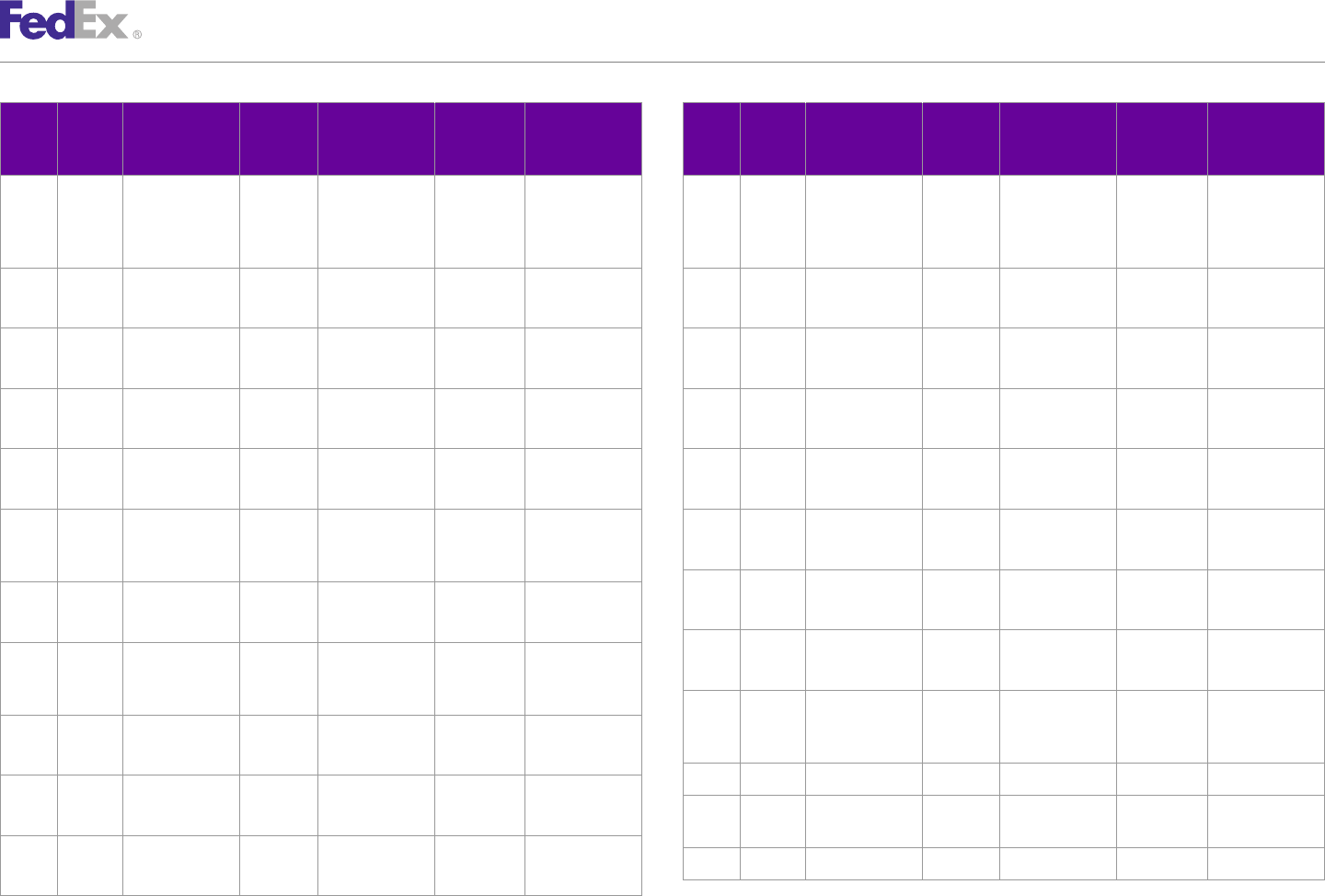
AppendixAppendix QQ
Track Service Scan Codes
Scan Carrier Scan Event Package Package Package Package Scan Carrier Scan Event Package Package Package Package
Event Code Message Status Status Exception Exception Event Code Message Status Status Exception Exception
Code Code Message Scan Code Scan Message Code Code Message Scan Code Scan Message
OX FXSP Shipment OX Shipment N/A N/A SE FDCC Pickup delay SE Enroute to R2 Shipment
information sent information sent pickup/delayed specifics
PD PD
to U.S. Postal to U.S. Postal changed by
Service Service customer
SE FDCC Pickup delay SE Enroute to A1 Mechanical SE FDCC Pickup delay SE Enroute to RF FBO delay/
pickup/delayed pickup/delayed Fueling delay
PD PD PD PD
SE FDCC Pickup delay SE Enroute to AA Driver delay SE FDCC Pickup delay SE Enroute to SA Service delay
pickup/delayed pickup/delayed
PD PD PD PD
SE FDCC Pickup delay SE Enroute to A3 Accident SE FDCC Pickup delay SE Enroute to U1 Origin weather
pickup/delayed pickup/delayed
PD PD PD PD
SE FDCC Pickup delay SE Enroute to C1 Freight not SE FDCC Pickup delay SE Enroute to U2 Destination
pickup/delayed ready pickup/delayed weather
PD PD PD PD
SE FDCC Pickup delay SE Enroute to C2 Paperwork SE FDCC Pickup delay SE Enroute to U3 Road hazard
pickup/delayed modification pickup/delayed
PD PD PD PD
required
SE FDCC Pickup delay SE Enroute to U4 Restricted travel
SE FDCC Pickup delay SE Enroute to C3 Waiting to load pickup/delayed permit delay
PD PD
pickup/delayed
PD PD
SE FDCC Pickup delay SE Enroute to U5 Border delay
SE FDCC Pickup delay SE Enroute to C5 Customer pickup/delayed
PD PD
pickup/delayed requested time
PD PD change SE FDCC Pickup delay SE Enroute to U7 Road
pickup/delayed construction
SE FDCC Pickup delay SE Enroute to DA No power PD PD delay
pickup/delayed available
PD PD
PM FXK In Progress PM In Progress N/A N/A
SE FDCC Pickup delay SE Enroute to D5 No specialized
PM FXK In Progress PM In Progress 598 Order In
pickup/delayed power available
PD PD Production
SE FDCC Pickup delay SE Enroute to DB Power unit PM FXK In Progress PM In Progress 771 Order Binned
pickup/delayed change
PD PD
FedEx Web Services, Developer Guide 579
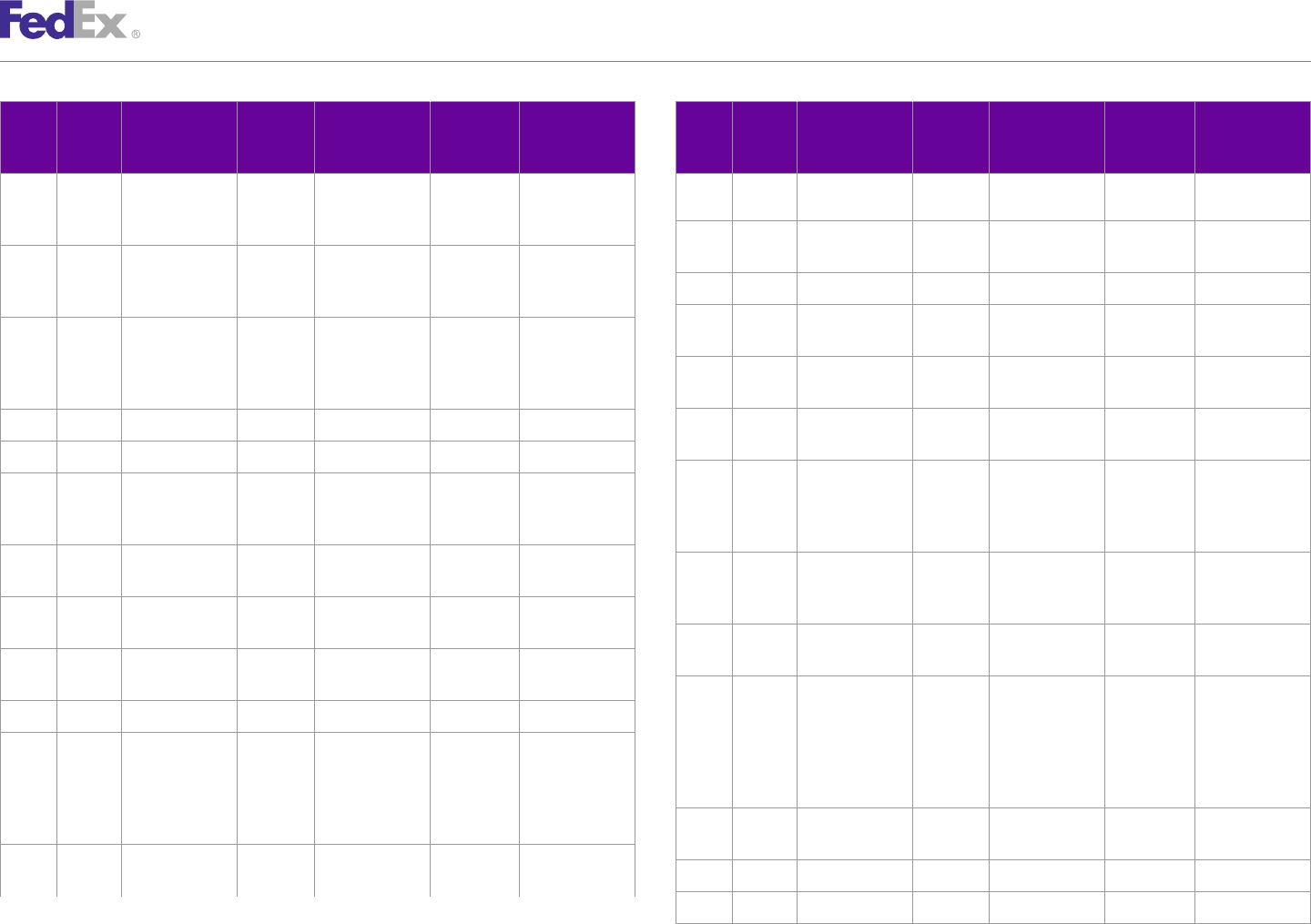
AppendixAppendix QQ
Track Service Scan Codes
Scan Carrier Scan Event Package Package Package Package Scan Carrier Scan Event Package Package Package Package
Event Code Message Status Status Exception Exception Event Code Message Status Status Exception Exception
Code Code Message Scan Code Scan Message Code Code Message Scan Code Scan Message
up from
PM FXK In Progress PM In Progress 772 Order In recipient
Production –
Hold PU FDEG Picked Up PU Picked Up 084 Tendered at
FedEx Office
PM FXK In Progress PM In Progress 773 Order In
Production – PU FDFR Picked Up PU Picked Up PKUP On trailer <>
Shared
PU FX Picked Up PU Picked Up A3 Tendered FedEx
PM FXK In Progress PM In Progress 774 Order In Office
Production –
PU FX Picked Up PU Picked Up 17 Future delivery
Shared/CFB No
requested
Production
PU FX Picked Up PU Picked Up 17 Scheduled for
PM FXK In Progress PM In Progress 120025 Proof Required
export
PM FXK In Progress PM In Progress 120026 Proof Pending
PU FX Picked Up SE Shipment 20 Unacceptable
PU FDC Picked Up AF Picked up or N/A N/A exception package or
Multiple
SP incomplete
statuses paperwork
PU FDCC Picked Up EA Enroute to N/A N/A PU FX Picked Up SE Shipment 23 Package
airport exception received after
FedEx cutoff
PU FDCC Picked Up ED Enroute to N/A N/A
delivery PU FX Picked Up PU Picked Up 24 Customer access
delay
PU FDCC Picked Up ED Enroute to PKUP On trailer <>
delivery PU FX Picked Up SE Shipment 50 Improper or
exception missing
PU FDEG Picked Up PU Picked Up N/A N/A paperwork,
PU FDEG Picked Up PX Picked Up (See PLTNEL Picked up contact
Details) shipper –loaded Customer
trailer said to Service
contain this PU FX Picked Up SE Shipment 93 Holding for
package. <> exception payment
PU FDEG Picked Up PU Picked Up 029 Call Tag PU FX Picked Up PU Picked Up N/A
package picked
PU FX Picked Up PU Picked Up 16 N/A
FedEx Web Services, Developer Guide 580
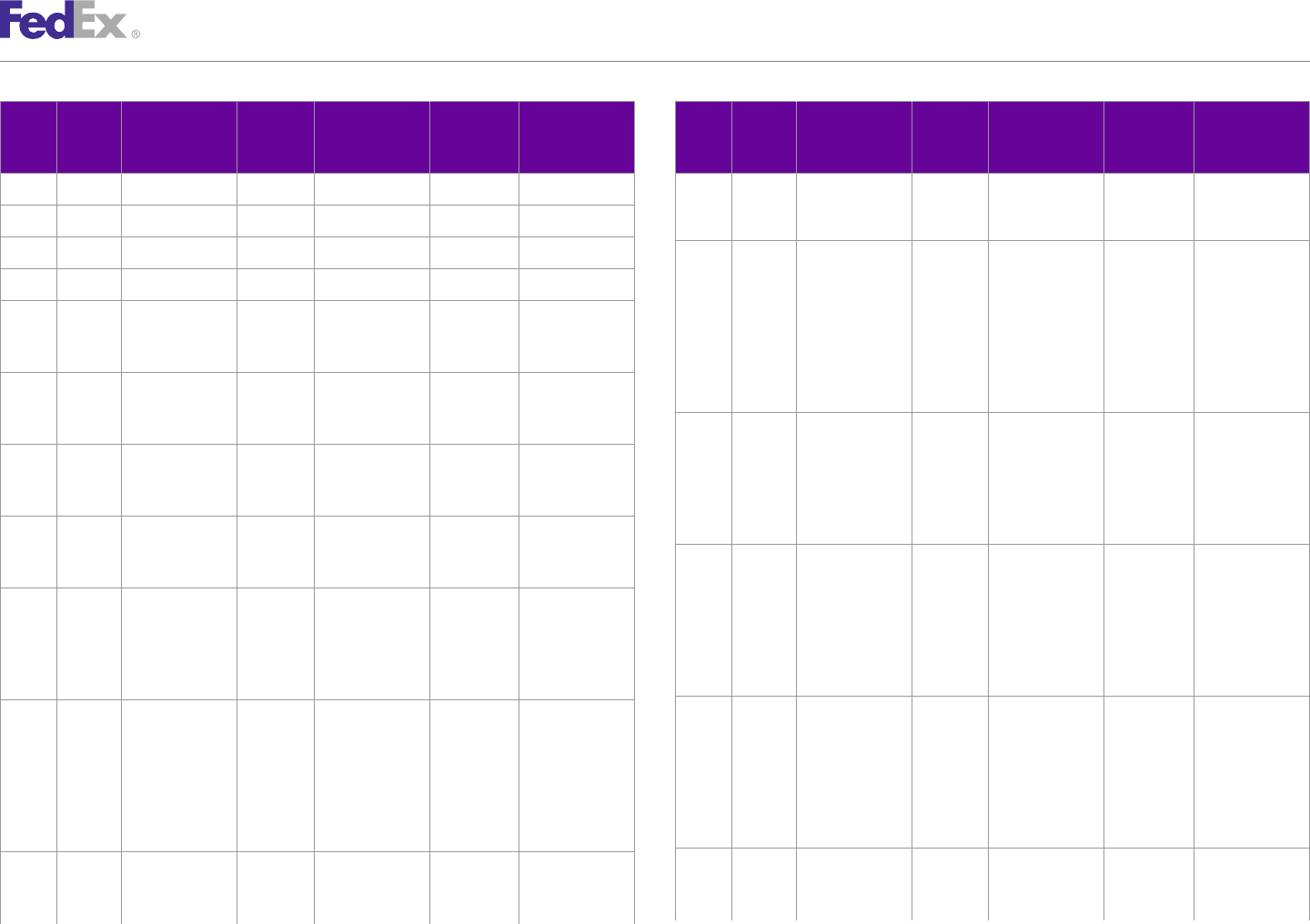
AppendixAppendix QQ
Track Service Scan Codes
Scan Carrier Scan Event Package Package Package Package Scan Carrier Scan Event Package Package Package Package
Event Code Message Status Status Exception Exception Event Code Message Status Status Exception Exception
Code Code Message Scan Code Scan Message Code Code Message Scan Code Scan Message
shipment –
PU FX Picked Up PU Picked Up 26 N/A Returning to
PU FX Picked Up PU Picked Up 46 N/A shipper
PU FX Picked Up PU Picked Up 86 N/A RS FDEG Returning DE Delivery 060C Notice sent to
package to exception recipient with
PU FXSP Picked Up PU Picked Up N/A N/A shipper no response –
RR FDEG Hold at FedEx RR Hold at FedEx A12 Check back later Unable to
location request location request for shipment deliver
received received status shipment –
Returning to
RR FX Hold at FedEx RR Hold at FedEx A12 Check back later shipper
location request location request for shipment
received received status RS FDEG Returning DE Delivery 060D Recipient
package to exception closed – Unable
RS FDEG Returning DE Delivery 026 N/A shipper to deliver
package to exception shipment –
shipper Returning to
shipper
RS FDEG Returning DE Delivery 030 N/A
package to exception RS FDEG Returning DE Delivery 060E Recipient
shipper package to exception unknown –
shipper Unable to
RS FDEG Returning DE Delivery 060 Unable to
deliver
package to exception deliver
shipment –
shipper shipment –
Returning to
Returning to
shipper
shipper
RS FDEG Returning DE Delivery 060F Improper
RS FDEG Returning DE Delivery 060A Delivery
package to exception shipment –
package to exception refused –
shipper Unable to
shipper Unable to
deliver
deliver
shipment –
shipment –
Returning to
Returning to
shipper
shipper
RS FDEG Returning DE Delivery 060G Shipper
RS FDEG Returning DE Delivery 060B Damaged in
package to exception requested
package to exception transit – Unable
shipper shipment to be
shipper to deliver
FedEx Web Services, Developer Guide 581
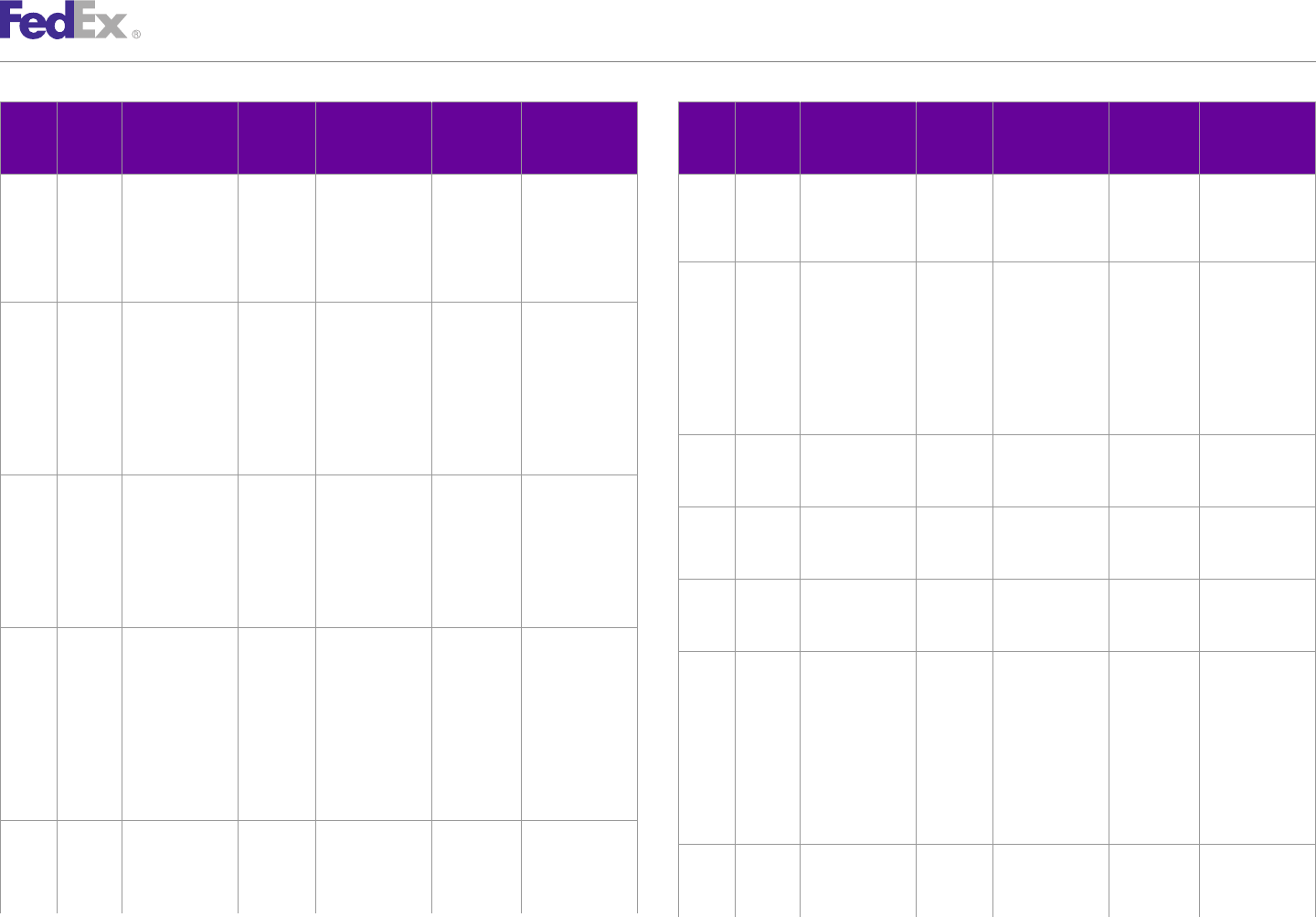
AppendixAppendix QQ
Track Service Scan Codes
Scan Carrier Scan Event Package Package Package Package Scan Carrier Scan Event Package Package Package Package
Event Code Message Status Status Exception Exception Event Code Message Status Status Exception Exception
Code Code Message Scan Code Scan Message Code Code Message Scan Code Scan Message
returned – deliver
Unable to shipment –
deliver Returning to
shipment – shipper
Returning to RS FDEG Returning DE Delivery 060L Shipping label
shipper package to exception separated from
RS FDEG Returning DE Delivery 060H Recipient shipper shipment –
package to exception refused to pay Unable to
shipper duty & tax – deliver
Unable to shipment –
deliver Returning to
shipment – shipper
Returning to RS FDEG Returning DE Delivery 061 N/A
shipper package to exception
RS FDEG Returning DE Delivery 060I Entry denied by shipper
package to exception customs – RS FX Returning DE Delivery 14 Return tracking
shipper Unable to package to exception number
deliver shipper
shipment –
Returning to RS FXSP Returning DE Delivery N/A N/A
shipper package to exception
shipper
RS FDEG Returning DE Delivery 060J Shipment was
package to exception not picked up RS FXSP Returning DE Delivery 002 Incorrect
shipper within required package to exception address, unable
timeframe – shipper to deliver –
Unable to Returning
deliver package to
shipment – shipper – Please
Returning to contact shipper/
shipper merchant for
details
RS FDEG Returning DE Delivery 060K Multiple
package to exception shipping labels RS FXSP Returning DE Delivery 002E Incorrect
shipper on shipment – package to exception address or
Unable to shipper recipient
FedEx Web Services, Developer Guide 582
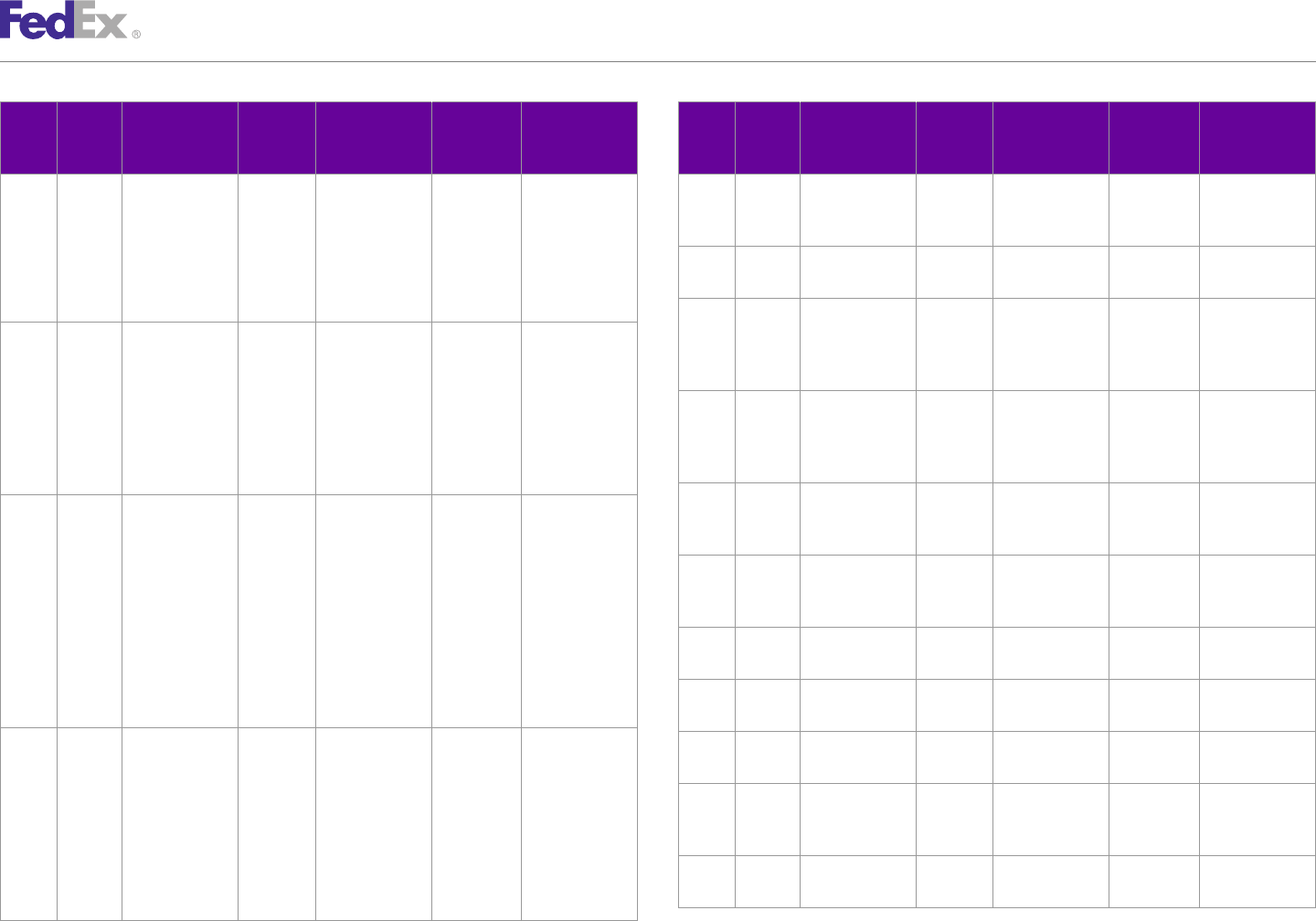
AppendixAppendix QQ
Track Service Scan Codes
Scan Carrier Scan Event Package Package Package Package Scan Carrier Scan Event Package Package Package Package
Event Code Message Status Status Exception Exception Event Code Message Status Status Exception Exception
Code Code Message Scan Code Scan Message Code Code Message Scan Code Scan Message
moved – SE FDCC Shipment SE Shipment CONT Ship when
Returning exception exception capacity
package to available
shipper – Please SE FDCC Shipment SE Shipment EMGNCY Emergency –
contact shipper/ exception exception Delay in transit
merchant for
details SE FDCC Shipment SE Shipment HZINC Hazardous
exception exception material or
RS FXSP Returning DE Delivery 033 Cannot locate incompatible
package to exception recipient – item
shipper Returning
package to SE FDCC Shipment SE Shipment LTND Shipper
shipper – Please exception exception tendered late –
contact shipper/ adds one day to
merchant for transit time
details
SE FDCC Shipment SE Shipment OFFSHR Shipment to/
RS FXSP Returning DE Delivery 060E Unable to exception exception from Alaska or
package to exception deliver Hawaii
shipper shipment,
SE FDCC Shipment SE Shipment PFF Product requires
recipient
exception exception protective
unknown –
service
Returning
package to SE FDCC Shipment SE Shipment RECONS Re-consigned to
shipper – Please exception exception new consignee
contact shipper/
merchant for SE FDCC Shipment SE Shipment SMKT Spot Market
details exception exception Shipment
RS FXSP Returning DE Delivery 060 Unable to SE FDCC Shipment SE Shipment WEATH Weather –
package to exception deliver exception exception Delay in transit
shipper shipment – SE FDCC Shipment SE Shipment WRKSTP Work stoppage
Returning exception exception situation beyond
package to carrier control
shipper – Please
contact shipper/ SE FDCC Shipment SE Shipment FRYDLY Ferry – delay in
merchant for exception exception transit
details
FedEx Web Services, Developer Guide 583
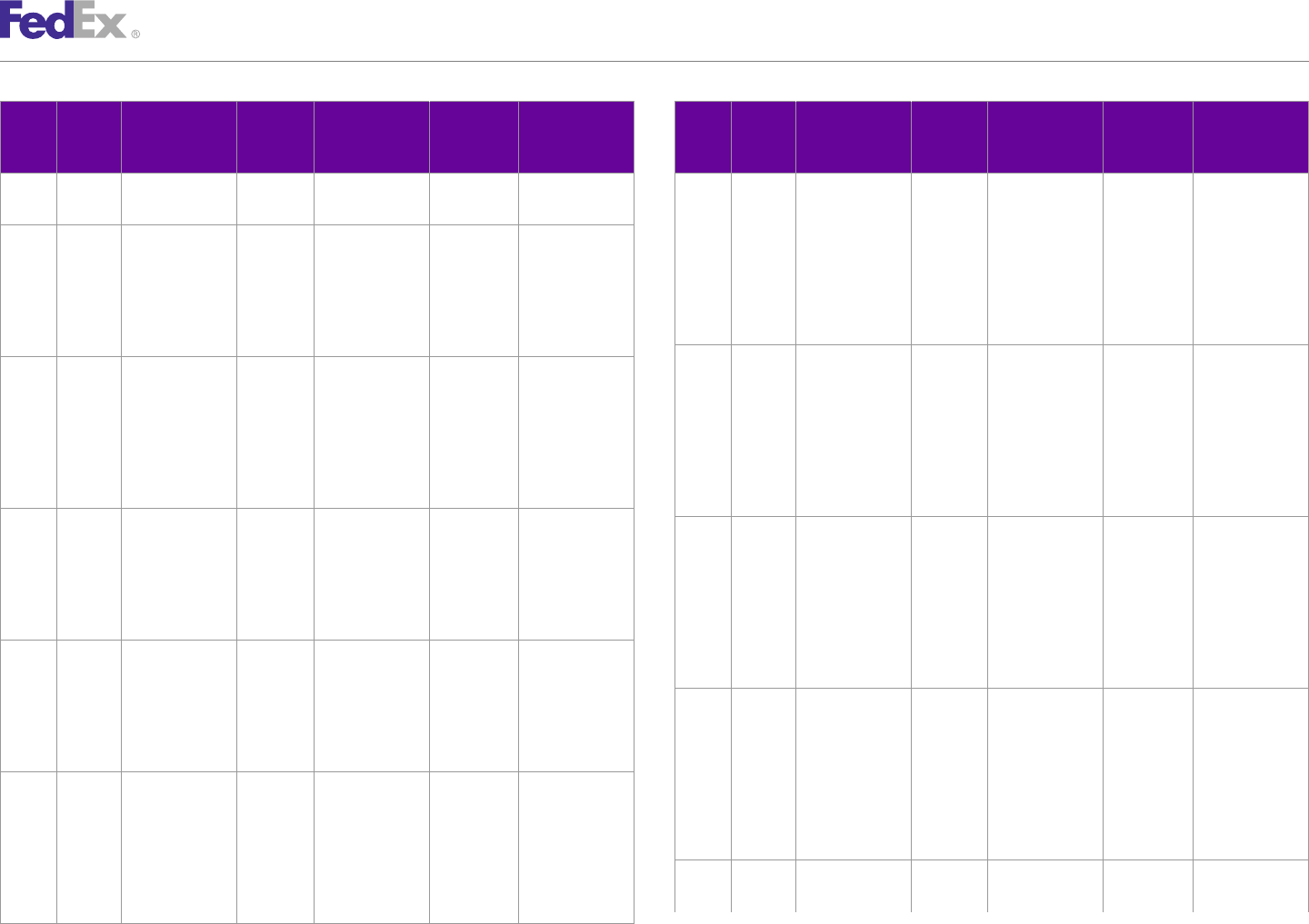
AppendixAppendix QQ
Track Service Scan Codes
Scan Carrier Scan Event Package Package Package Package Scan Carrier Scan Event Package Package Package Package
Event Code Message Status Status Exception Exception Event Code Message Status Status Exception Exception
Code Code Message Scan Code Scan Message Code Code Message Scan Code Scan Message
SE FDEG Shipment SE Shipment 033 Cannot locate SE FDEG Shipment SE Shipment 045E Improper or
exception exception recipient exception exception missing
paperwork –
SE FDEG Shipment SE Shipment 045 Improper or Invalid shipper
exception exception missing name and
paperwork address –
–Contact Contact
Customer customer service
Service
SE FDEG Shipment SE Shipment 045F Improper or
SE FDEG Shipment SE Shipment 045A Improper or exception exception missing
exception exception missing paperwork –
paperwork – Invalid recipient
Inadequate name and
descriptions – address –
Contact Contact
customer service customer service
SE FDEG Shipment SE Shipment 045B Improper or SE FDEG Shipment SE Shipment 045G Improper or
exception exception missing exception exception missing
paperwork – paperwork –
Invalid Total Invalid total
value – Contact weight of
customer service shipment –
Contact
SE FDEG Shipment SE Shipment 045C Improper or customer service
exception exception missing
paperwork – SE FDEG Shipment SE Shipment 045H Improper or
Invalid unit exception exception missing
value – Contact paperwork –
customer service Invalid total
packages in
SE FDEG Shipment SE Shipment 045D Improper or shipment –
exception exception missing Contact
paperwork – customer service
Invalid country
of origin – SE FDEG Shipment SE Shipment 045I Improper or
Contact exception exception missing
customer service
FedEx Web Services, Developer Guide 584
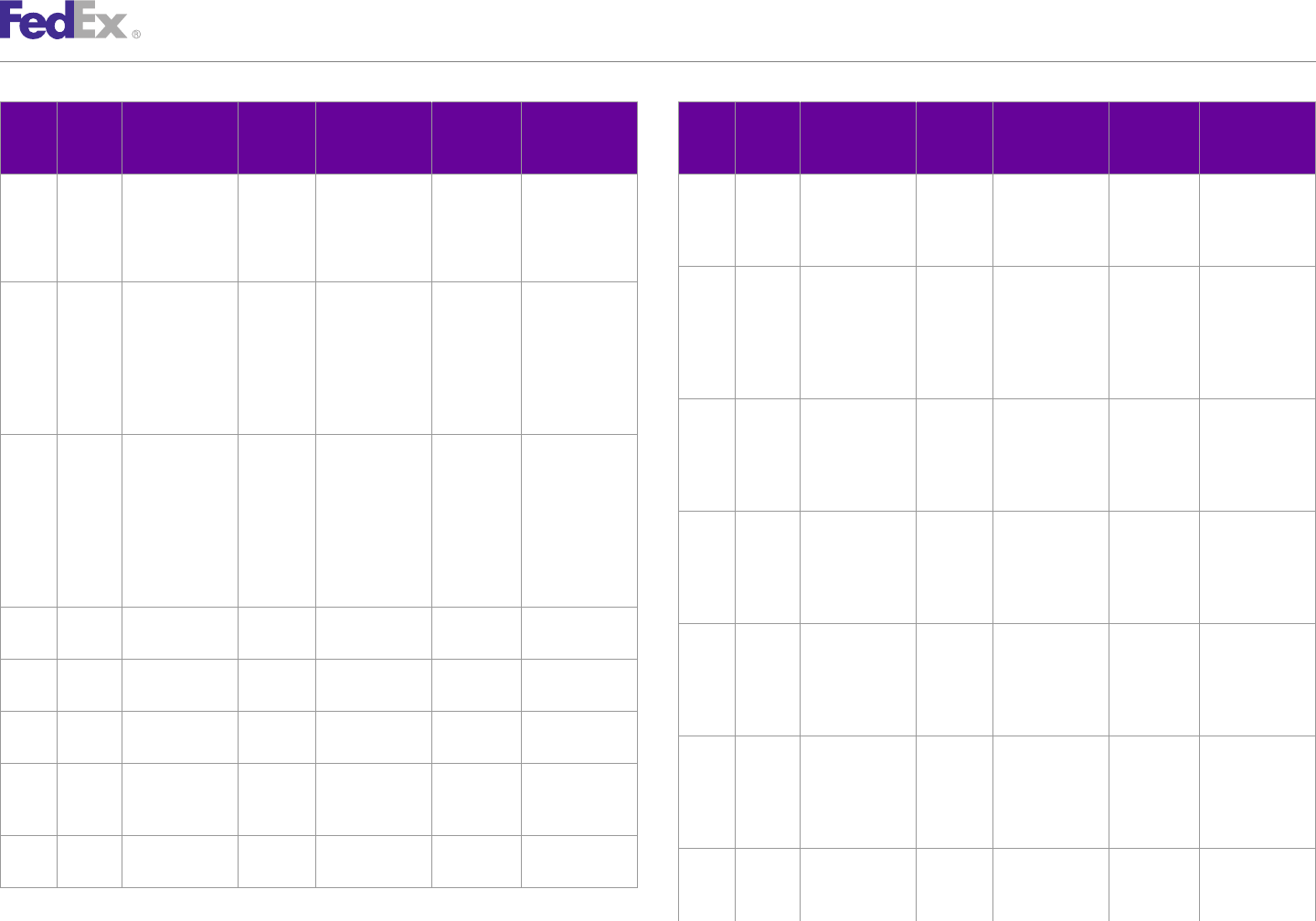
AppendixAppendix QQ
Track Service Scan Codes
Scan Carrier Scan Event Package Package Package Package Scan Carrier Scan Event Package Package Package Package
Event Code Message Status Status Exception Exception Event Code Message Status Status Exception Exception
Code Code Message Scan Code Scan Message Code Code Message Scan Code Scan Message
paperwork – SE FDEG Shipment SE Shipment 077A Held for broker
Invalid currency exception exception assignment –
of settlement – FTN is not the
Contact broker
customer service SE FDEG Shipment SE Shipment 097 Improper or
SE FDEG Shipment SE Shipment 045J Improper or exception exception missing
exception exception missing paperwork –
paperwork – Contact
Invalid total Customer
quantity – Service
Contact SE FDEG Shipment SE Shipment 097A Improper or
customer service exception exception missing
SE FDEG Shipment SE Shipment 045K Improper or paperwork –
exception exception missing Contact
paperwork – customer service
Missing SE FDEG Shipment SE Shipment 097B Improper or
Commercial exception exception missing
Invoice – paperwork –
Contact Contact
customer service customer service
SE FDEG Shipment SE Shipment 046 Int’l shipment SE FDEG Shipment SE Shipment 097C Improper or
exception exception held exception exception missing
SE FDEG Shipment SE Shipment 047 Future delivery paperwork –
exception exception requested Contact
customer service
SE FDEG Shipment SE Shipment 062 Weather delay
exception exception SE FDEG Shipment SE Shipment 097D Improper or
exception exception missing
SE FDEG Shipment SE Shipment 063 Barcode label paperwork –
exception exception unreadable and Contact
replaced customer service
SE FDEG Shipment SE Shipment 077 Held for broker SE FDEG Shipment SE Shipment 097E Improper or
exception exception assignment exception exception missing
paperwork –
FedEx Web Services, Developer Guide 585
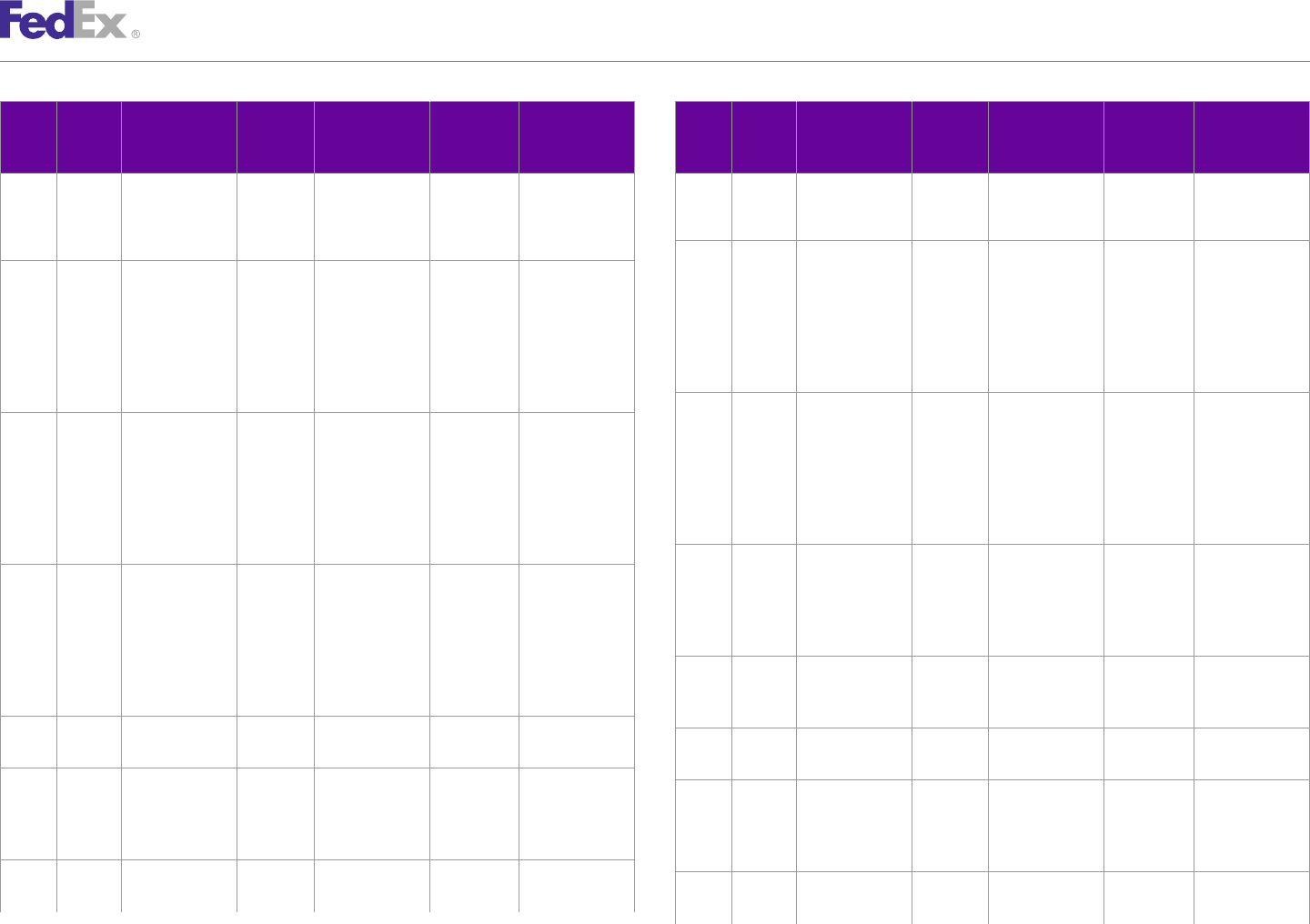
AppendixAppendix QQ
Track Service Scan Codes
Scan Carrier Scan Event Package Package Package Package Scan Carrier Scan Event Package Package Package Package
Event Code Message Status Status Exception Exception Event Code Message Status Status Exception Exception
Code Code Message Scan Code Scan Message Code Code Message Scan Code Scan Message
Invalid Refused by
Labeling – shipper &
Contact recipient
customer service SE FDEG Shipment SE Shipment 099C Unable to
SE FDEG Shipment SE Shipment 097F Improper or exception exception deliver –
exception exception missing Possession of
paperwork – shipment
Invalid transferred to
Marking – government
Contact warehouse
customer service SE FDEG Shipment SE Shipment 099D Unable to
SE FDEG Shipment SE Shipment 097G Improper or exception exception deliver under
exception exception missing this tracking
paperwork – number –
Invalid Multiple
Packaging – shipping labels
Contact on shipment
customer service SE FDEG Shipment SE Shipment 099E Unable to
SE FDEG Shipment SE Shipment 097H Improper or exception exception deliver –
exception exception missing Shipping label
paperwork – separated from
Prohibited shipment
material – SE FDFR Shipment SE Shipment CONT Ship when
Contact exception exception capacity
customer service available
SE FDEG Shipment SE Shipment 099 Unable to SE FDFR Shipment SE Shipment EMGNCY Emergency –
exception exception deliver exception exception Delay in transit
SE FDEG Shipment SE Shipment 099A Unable to SE FDFR Shipment SE Shipment HZINC Hazardous
exception exception deliver – exception exception material or
Damaged incompatible
package item
SE FDEG Shipment SE Shipment 099B Unable to SE FDFR Shipment SE Shipment LTND Shipper
exception exception deliver – exception exception tendered late –
FedEx Web Services, Developer Guide 586
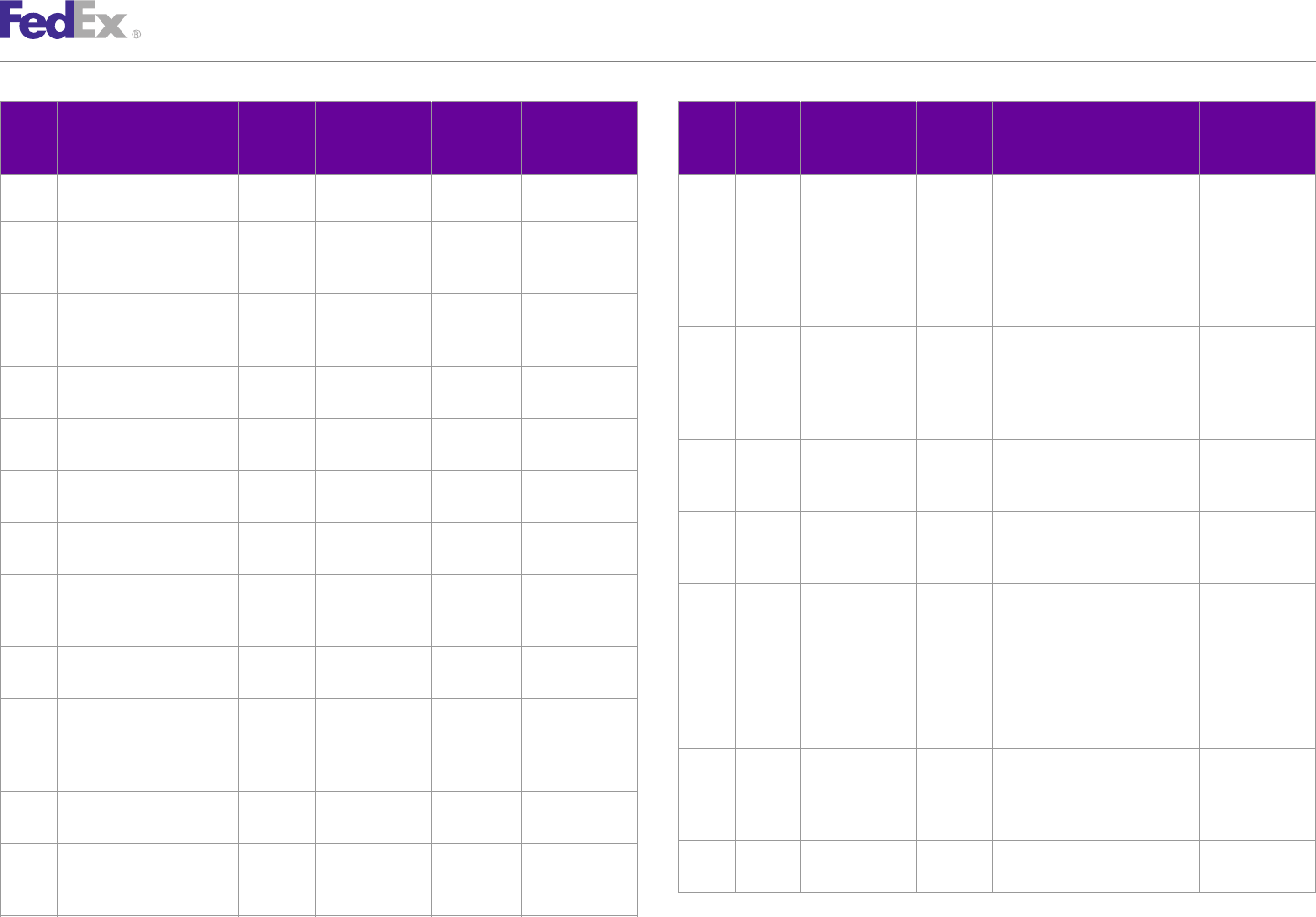
AppendixAppendix QQ
Track Service Scan Codes
Scan Carrier Scan Event Package Package Package Package Scan Carrier Scan Event Package Package Package Package
Event Code Message Status Status Exception Exception Event Code Message Status Status Exception Exception
Code Code Message Scan Code Scan Message Code Code Message Scan Code Scan Message
adds one day to SE FX Shipment SE Shipment 50 Improper or
transit time exception exception missing
international
SE FDFR Shipment SE Shipment OFFSHR Shipment to/ paperwork –
exception exception from Alaska or contact
Hawaii Customer
SE FDFR Shipment SE Shipment PFF Product requires Service
exception exception protective SE FX Shipment SE Shipment 52 Held, cleared
service exception exception regulatory
SE FDFR Shipment SE Shipment RECONS Reconsigned to agency(s) after
exception exception new consignee aircraft/truck
departed
SE FDFR Shipment SE Shipment SMKT Spot Market
exception exception Shipment SE FX Shipment SE Shipment 53 Package part of
exception exception incomplete
SE FDFR Shipment SE Shipment WEATH Weather – shipment
exception exception Delay in transit
SE FX Shipment SE Shipment 58 Unable to
SE FDFR Shipment SE Shipment UNWEATH Weather Delay exception exception contact recipient
exception exception Cleared for broker info
SE FDFR Shipment SE Shipment WRKSTP Work stoppage SE FX Shipment SE Shipment 62 Customs
exception exception situation beyond exception exception paperwork in
carrier control transit
SE FDFR Shipment SE Shipment FRYDLY Ferry – delay in SE FX Shipment SE Shipment 78 Holding –
exception exception transit exception exception recipient not in
FedEx service
SE FX Shipment SE Shipment 20 Unacceptable or
area
exception exception incompatible
Hazardous SE FX Shipment SE Shipment 78 Holding –
material exception exception recipient not in
FedEx service
SE FX Shipment SE Shipment 36 FedEx holding
area
exception exception package
SE FX Shipment SE Shipment 84 Delay beyond
SE FX Shipment SE Shipment 38 Airwaybill
exception exception our control
exception exception received without
package
FedEx Web Services, Developer Guide 587
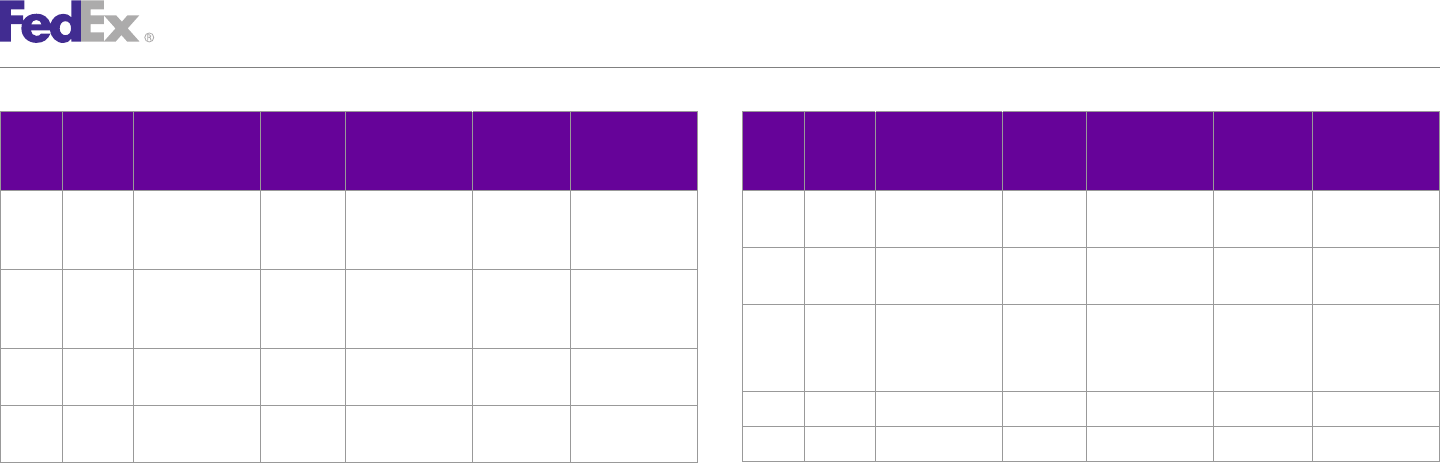
AppendixAppendix QQ
Track Service Scan Codes
Scan Carrier Scan Event Package Package Package Package Scan Carrier Scan Event Package Package Package Package
Event Code Message Status Status Exception Exception Event Code Message Status Status Exception Exception
Code Code Message Scan Code Scan Message Code Code Message Scan Code Scan Message
SE FX Shipment SE Shipment 91 Exceeds Service TR FDCC In transit ED Enroute to XOPCO On trailer <>
exception exception Limits – delivery
Oversized TR FDEG Departed FedEx DP Departed FedEx 093 N/A
SE FX Shipment SE Shipment 91 Exceeds Service location location
exception exception Limits – TR FDFR Transfer TR Transfer ILINE Partner/Carrier
Oversized <>
TR FDC Delivered to TR Delivered to N/A Airline <> – Pro <>
interline carrier interline carrier Manifest <>
TR FDFR Transfer TR Transfer XOPCO On trailer <>
TR FDCC In transit ED Enroute to ILINE On trailer <>
TR FX Transfer TR Transfer N/A N/A
delivery
FedEx Web Services, Developer Guide 588

R Maximum Field Lengths
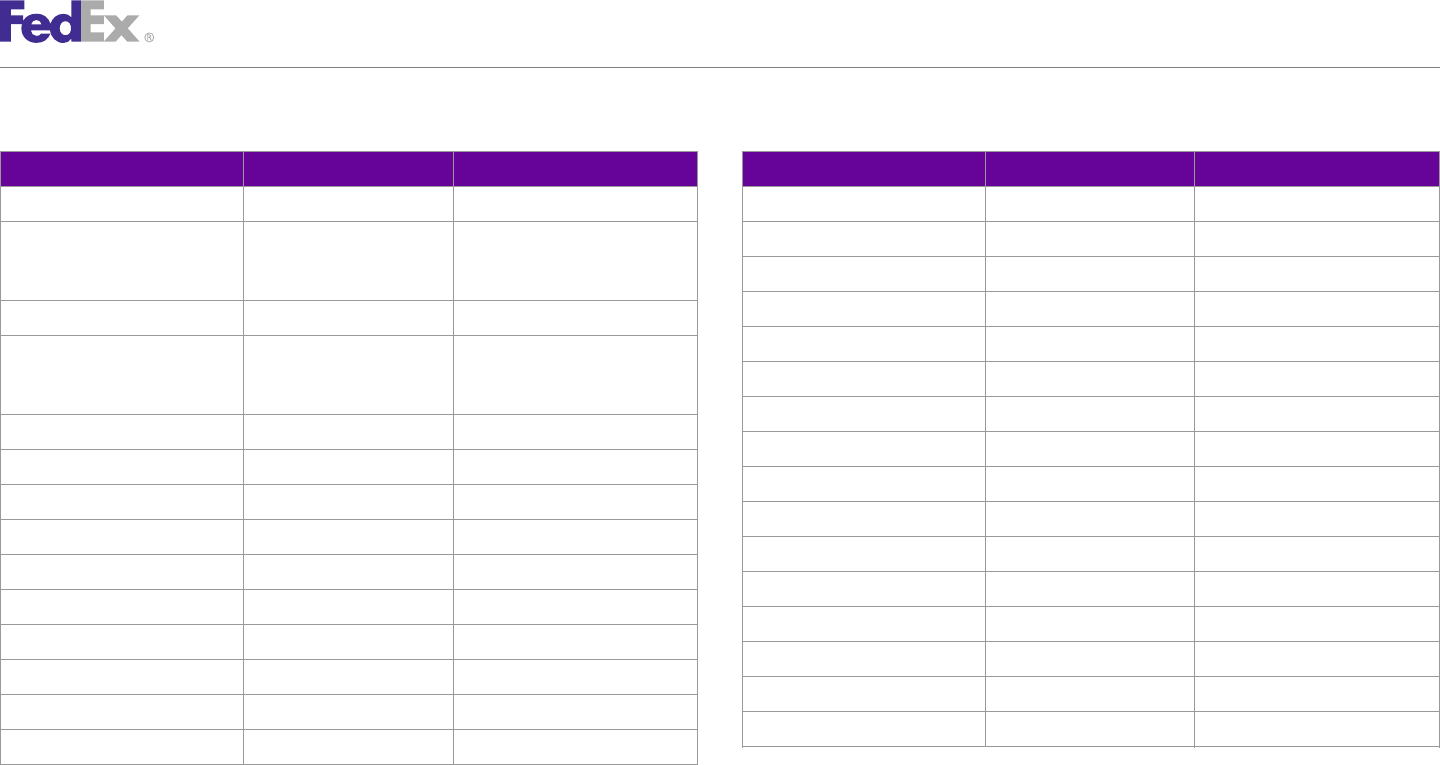
AppendixAppendix RR
Maximum Field Lengths
Table 209. Maximum Field Lengths Table 209. Maximum Field Lengths, continued
Field Length Format Field Length Format
Commodity Description 70 Varchar Recipient ZipCode 5 Varchar
Declared Value 11.2 Numeric only (No commas, Reference 30 Varchar
decimal points or "$"). Two Sender Address 1 35 Varchar
decimal placed implied.
Sender Address 2 35 Varchar
Dept/Notes 30 Varchar
Sender City 20 Varchar
Freight To Collect Amount 10.2 Numeric only (No commas,
decimal points or "$"). Two Sender Company Name 35 Varchar
decimal placed implied. Sender Contact Name 9 Numeric
Height 3 Numeric Sender Meter Number 9 Numeric
Length 3 Numeric Sender Phone 15 Varchar
Recipient Address 1 35 Varchar Sender State 2 Varchar
Recipient Address 2 35 Varchar Sender ZipCode 5 Varchar
Recipient City 20 Varchar ShipDate 8 CCYYMMDD
Recipient Code 20 Varchar Shipment Contents 70 Varchar
Recipient Company Name 35 Varchar Total Weight 8.1 Numeric
Recipient Contact Name 35 Varchar Tracking Number 12 Numeric
Recipient Phone 15 Varchar Width 3 Numeric
Recipient State 2 Varchar
FedEx Web Services, Developer Guide 590

S FedEx Express Plain Paper
Label Samples
Layout Requirements for Multiple-Piece Shipment Master Label 2Day Delivery
Font Requirements for Multiple-Piece Shipment Master Label Priority Alert Delivery
International Multiple Piece Shipment Child Label FedEx Express Domestic Inaccessible Dangerous Goods with Dry Ice
and Adult Signature Required
C.O.D. Return Label (ASTRA Block)
Requirements for International Single Piece Label
Priority Saturday Delivery Label (ASTRA Block)
FedEx International Priority Label with Broker Select Option
FedEx 1Day Freight Saturday Delivery Label
International Single Piece Label with Electronic Trade Documents
2Day Saturday Delivery
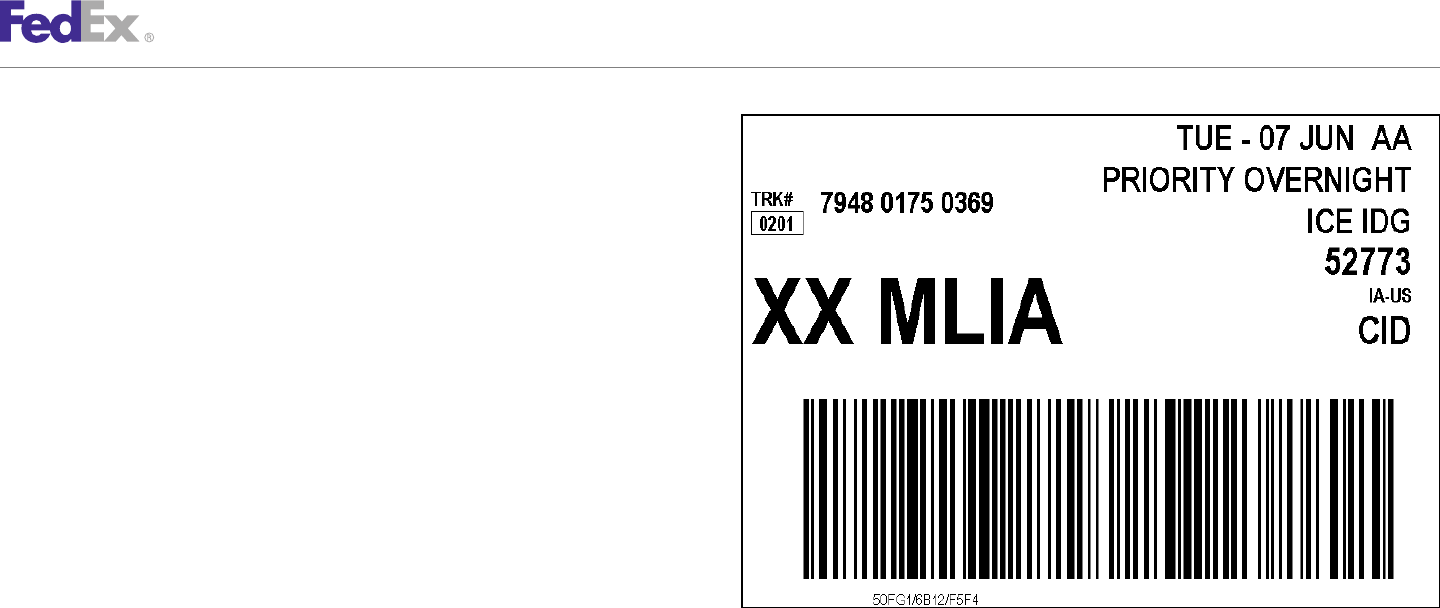
AppendixAppendix SS
FedEx Express Plain Paper Label Samples
The area of the label shown in the following graphic is the most important
part of a FedEx Express plain paper label. Pay close attention to the format
and the data. This information is vital for the successful and timely delivery
of your customers’ packages.
Note: Font and layout requirements for following labels will only be listed for those fields not
included on previous labels in this section.
FedEx Web Services, Developer Guide 592
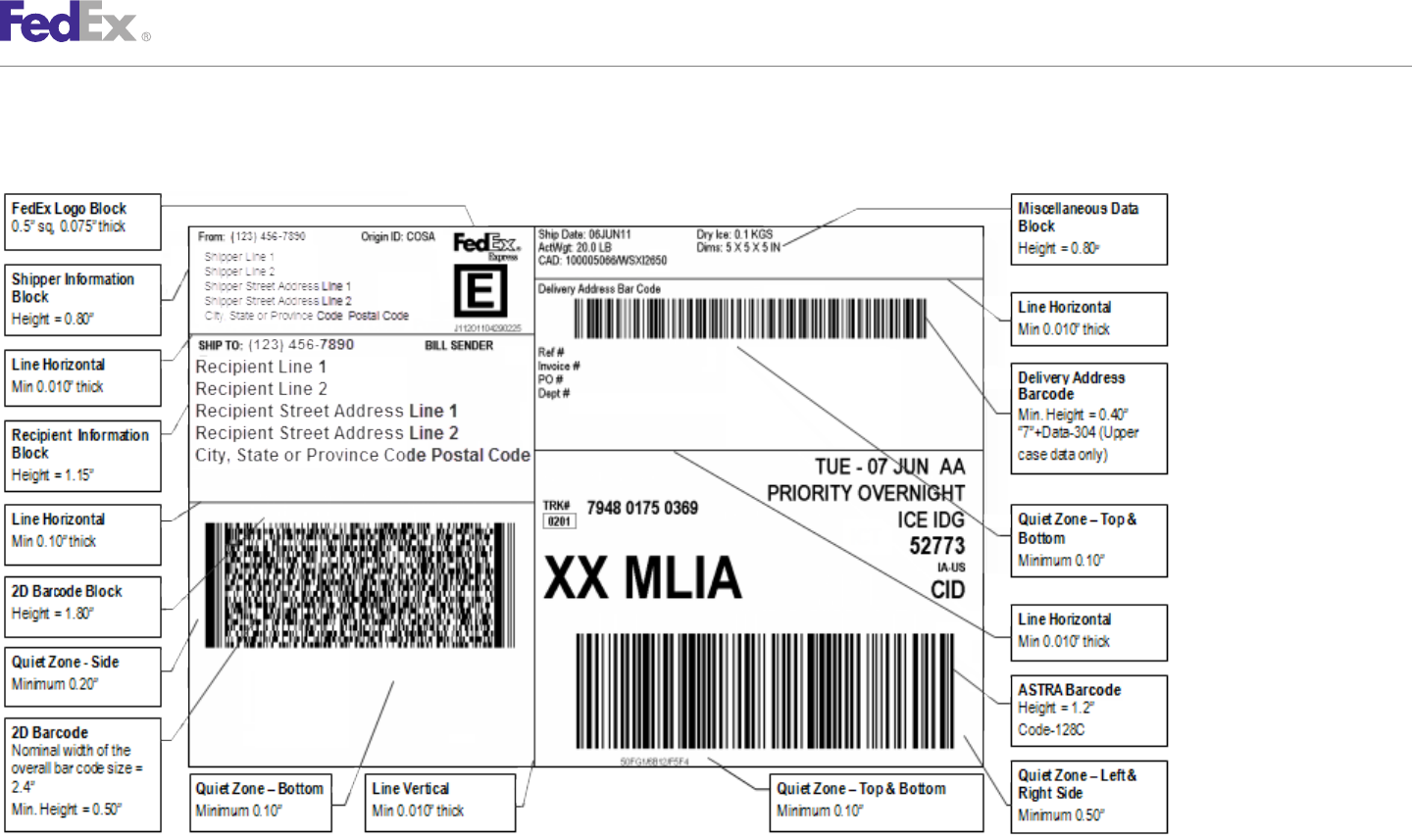
AppendixAppendix SS
FedEx Express Plain Paper Label Samples
Layout Requirements for Multiple-Piece Shipment Master Label
FedEx Web Services, Developer Guide 593
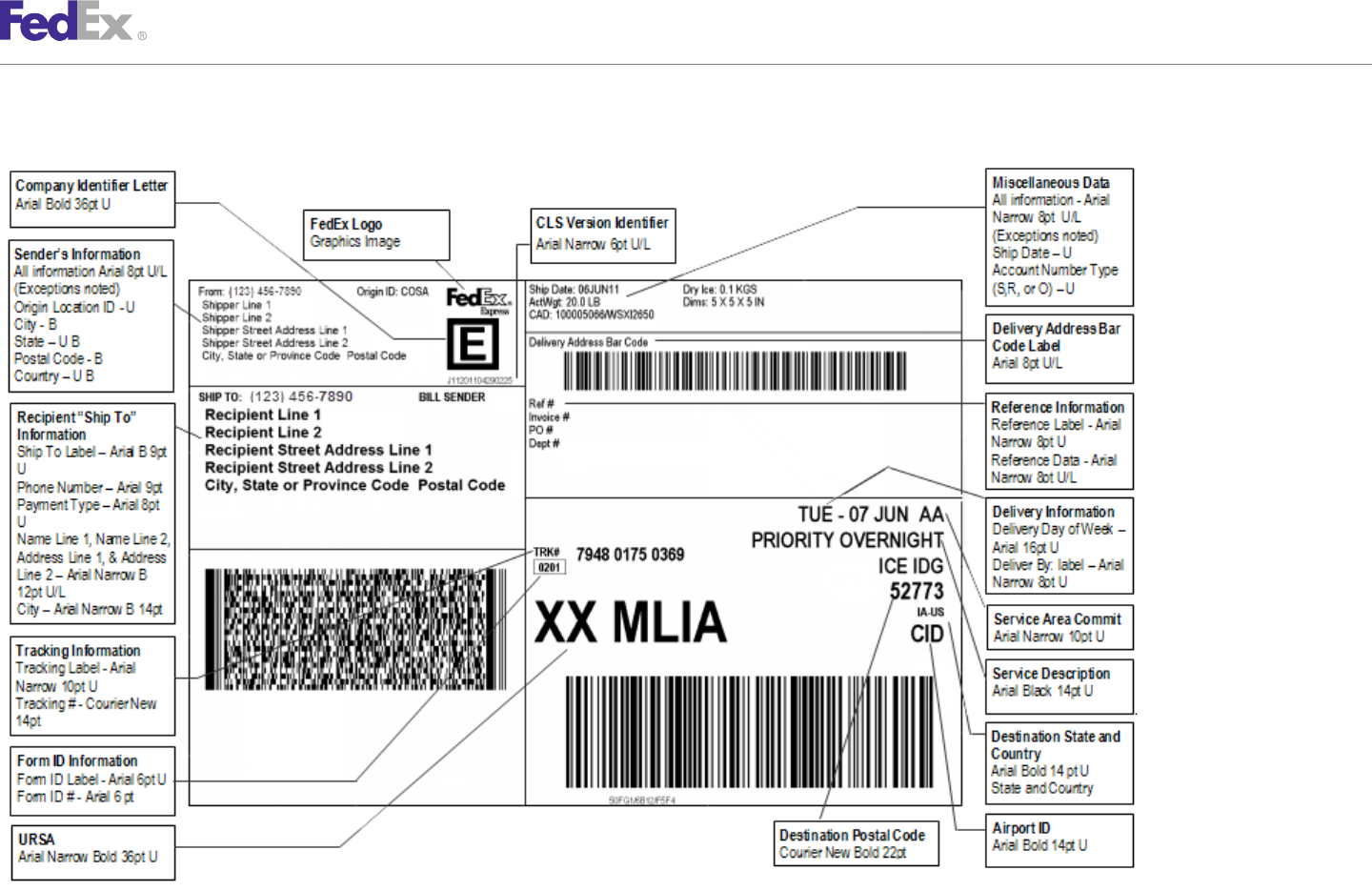
AppendixAppendix SS
FedEx Express Plain Paper Label Samples
Font Requirements for Multiple-Piece Shipment Master Label
FedEx Web Services, Developer Guide 594
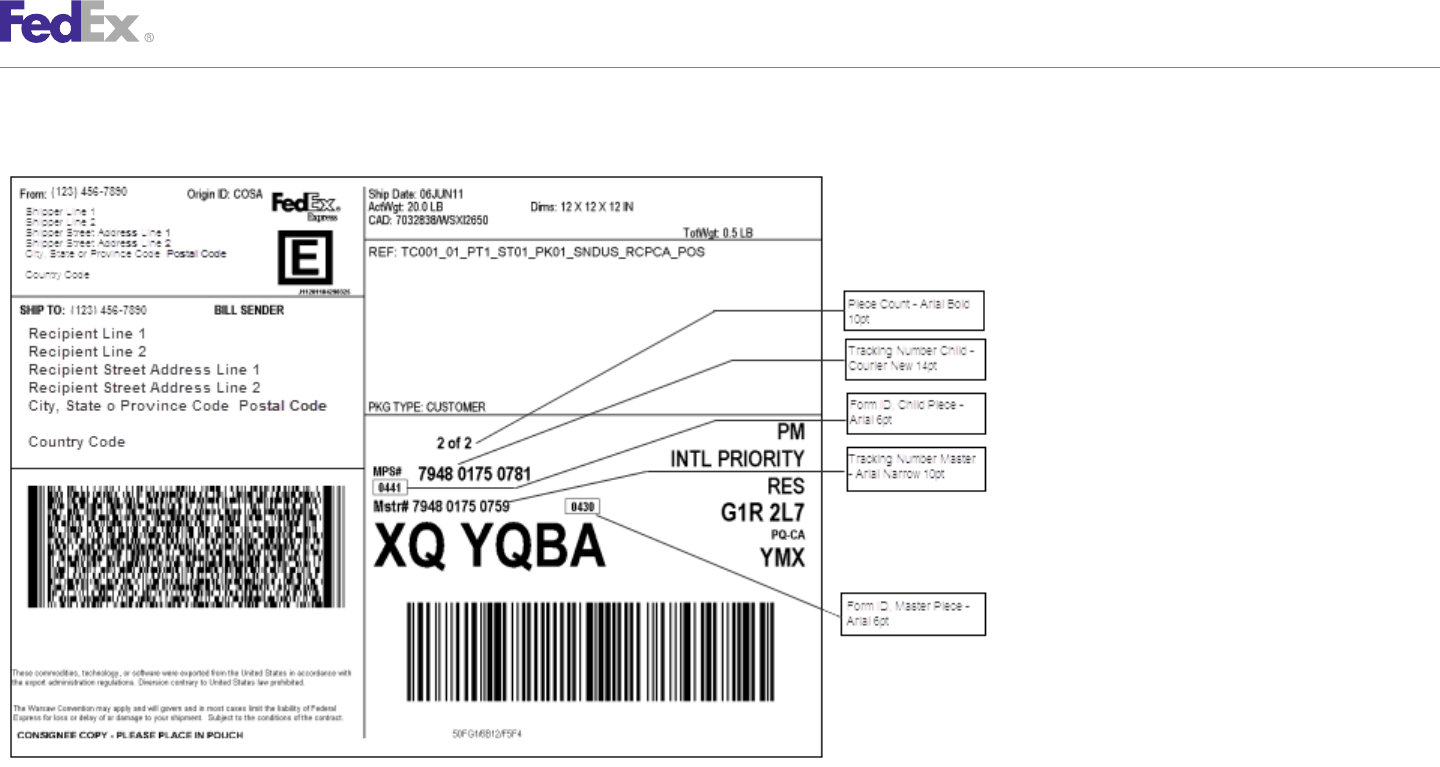
AppendixAppendix SS
FedEx Express Plain Paper Label Samples
International Multiple Piece Shipment Child Label
FedEx Web Services, Developer Guide 595
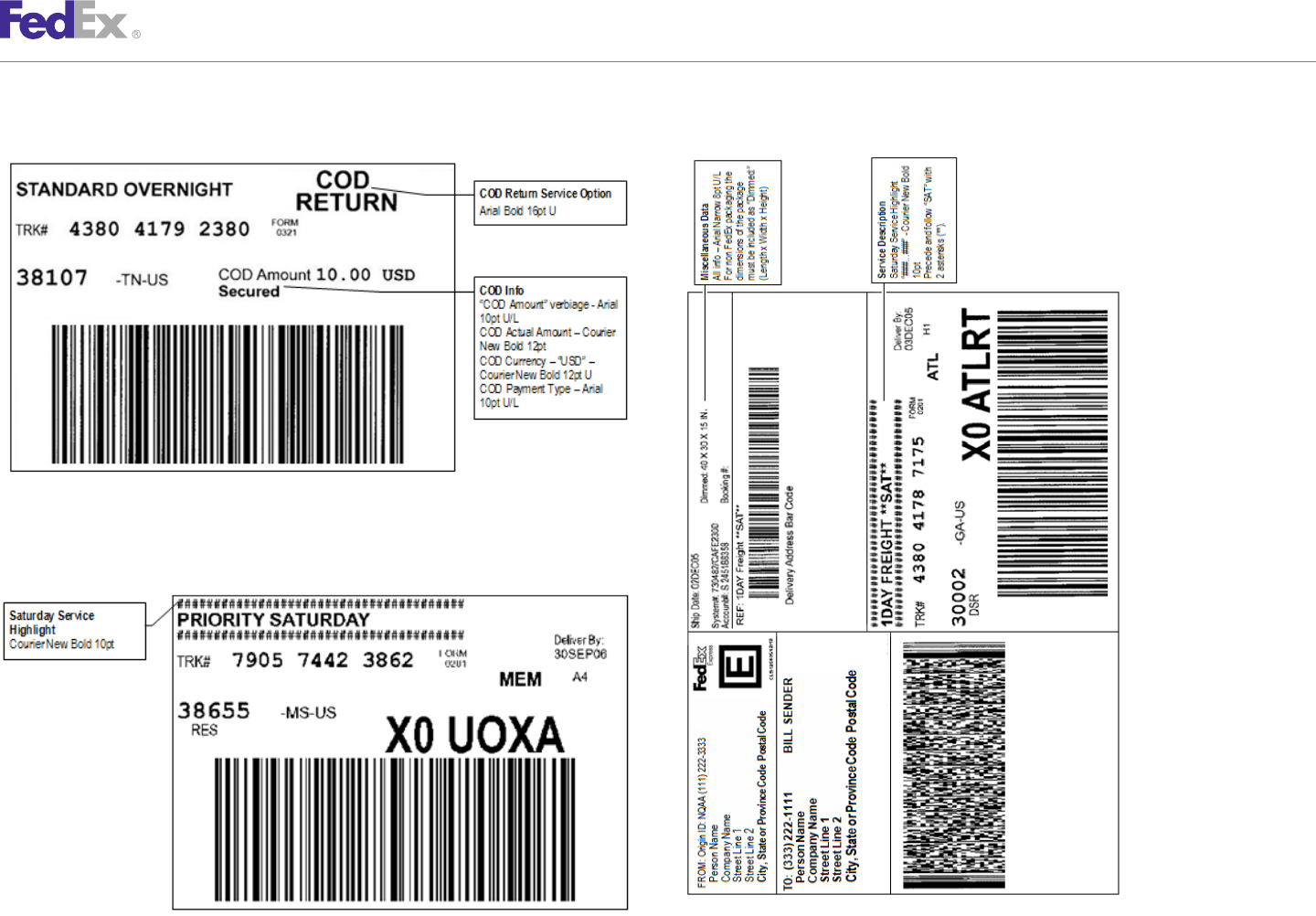
AppendixAppendix SS
FedEx Express Plain Paper Label Samples
C.O.D. Return Label (ASTRA Block) FedEx 1Day Freight Saturday Delivery Label
Priority Saturday Delivery Label (ASTRA
Block)
FedEx Web Services, Developer Guide 596
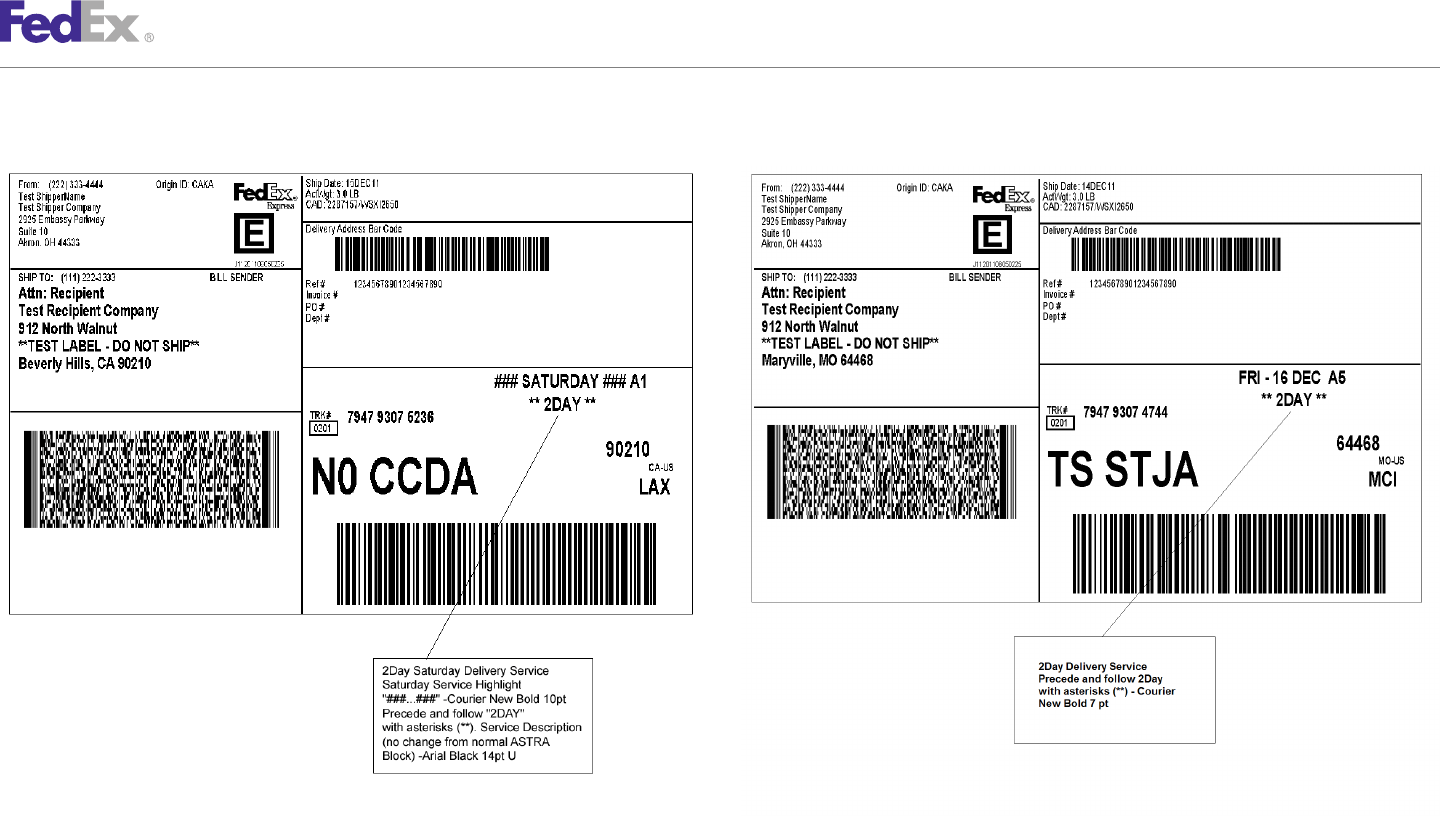
AppendixAppendix SS
FedEx Express Plain Paper Label Samples
2Day Saturday Delivery 2Day Delivery
FedEx Web Services, Developer Guide 597
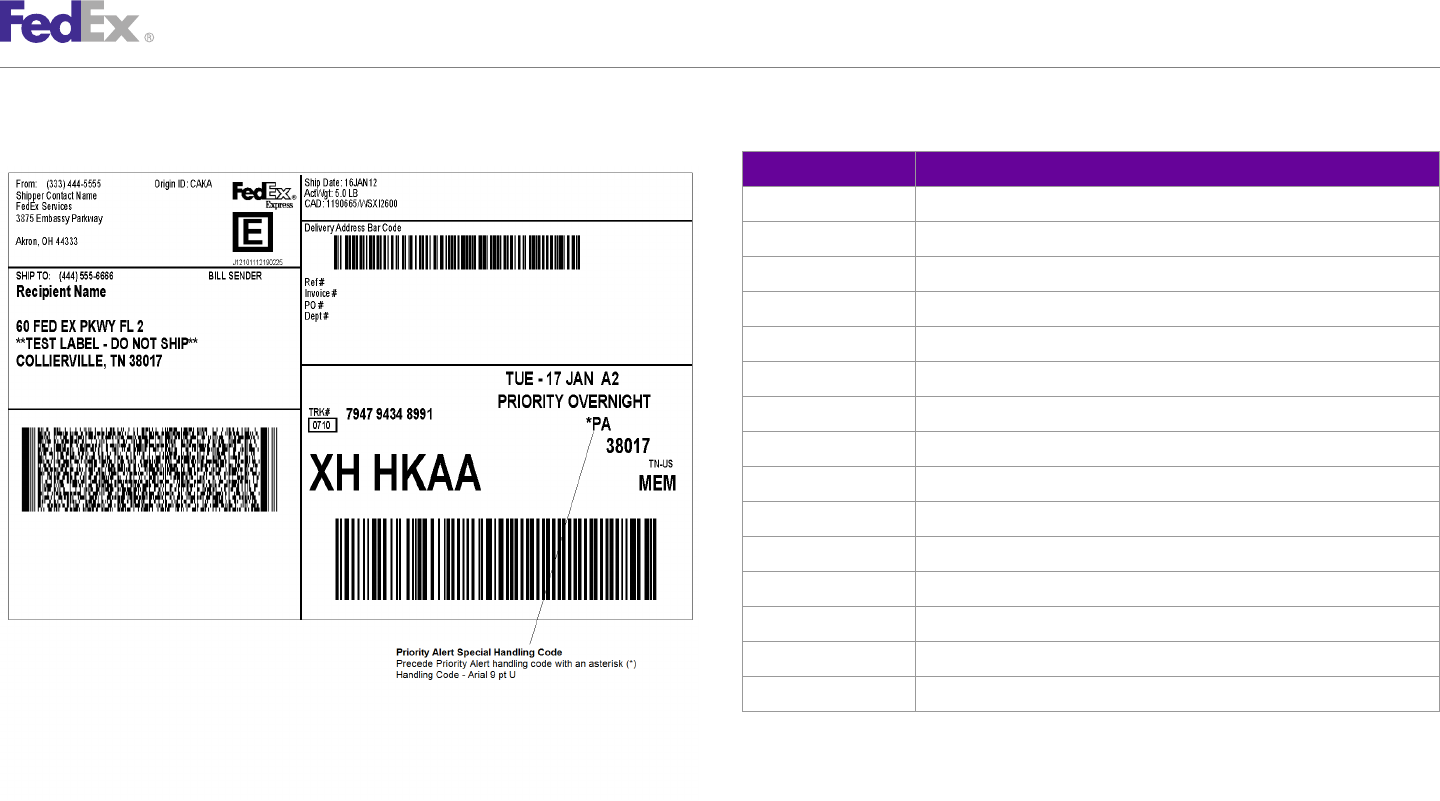
AppendixAppendix SS
FedEx Express Plain Paper Label Samples
Table 210. FedEx Express Special Handling Codes
Priority Alert Delivery
Code Description
ADG Accessible Dangerous Goods
IDG Inacessible Dangerous Goods
ASR Adult Signature Required
DSR Direct Signature Required
ISR Indirect Signature Required
HLD Hold at Location
ICE Dry Ice
CES FedEx International Controlled Export (FICE)
CLR Customs Cleared
BSO Broker Select
ISD Inside Delivery
PA Priority Alert
RES Residential Delivery
PVC Piece Count Verification
TPC Third Party Consignee
FedEx Web Services, Developer Guide 598
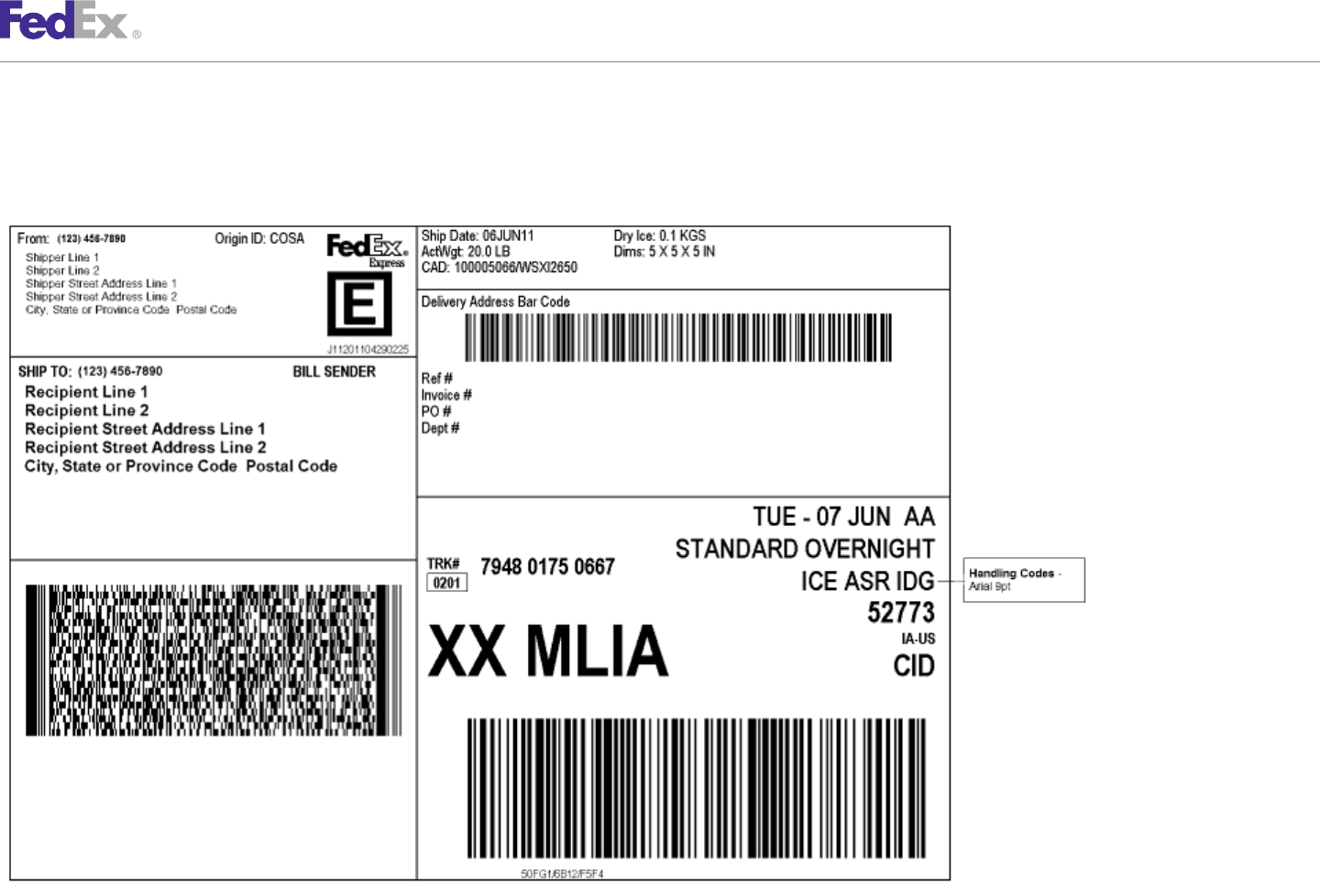
AppendixAppendix SS
FedEx Express Plain Paper Label Samples
FedEx Express Domestic Inaccessible Dangerous Goods with Dry Ice and Adult Signature
Required
FedEx Web Services, Developer Guide 599
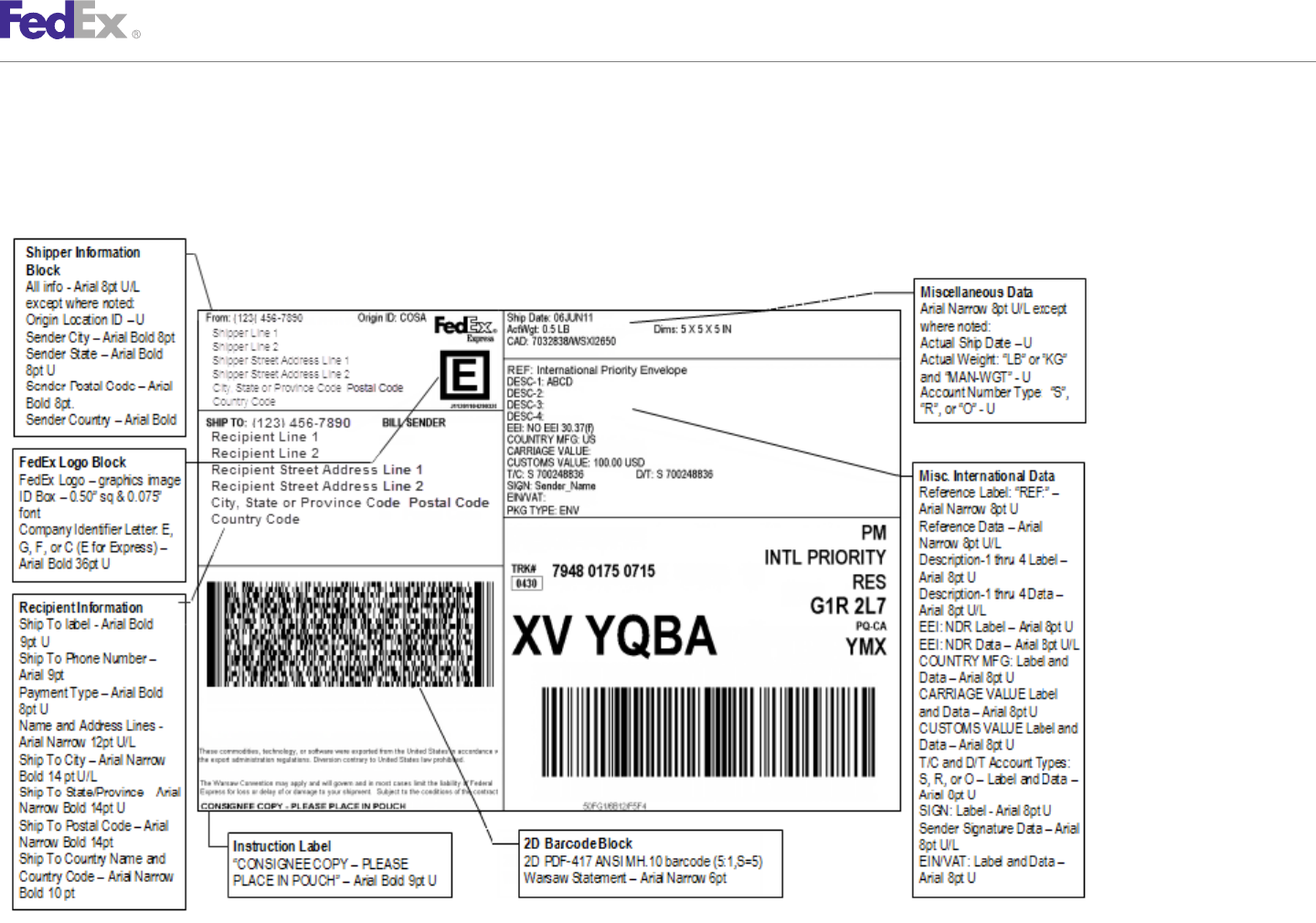
AppendixAppendix SS
FedEx Express Plain Paper Label Samples
For shipments with dry ice, the “Dry Ice:” label and actual weight in either LBS or KGS are printed in the Miscellaneous Data section of the label in Arial
Narrow 8pt font.
Requirements for International Single Piece Label
FedEx Web Services, Developer Guide 600
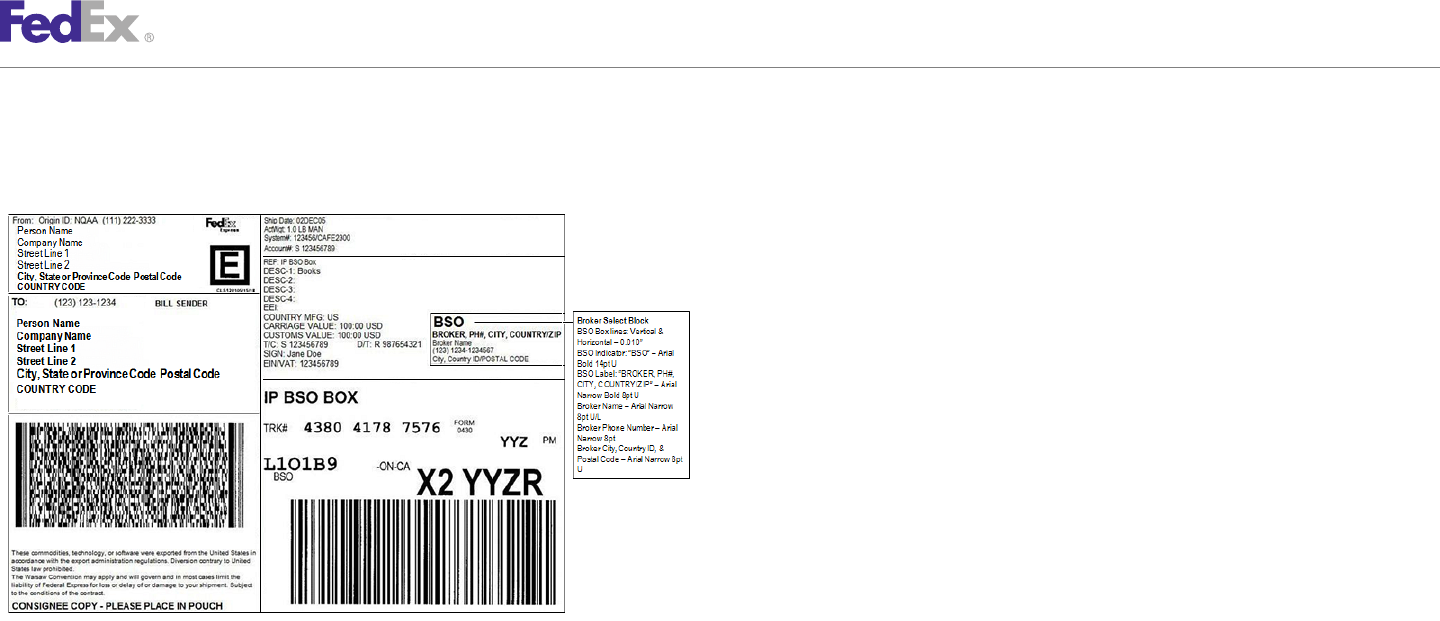
AppendixAppendix SS
FedEx Express Plain Paper Label Samples
FedEx International Priority Label with
Broker Select Option
FedEx Web Services, Developer Guide 601
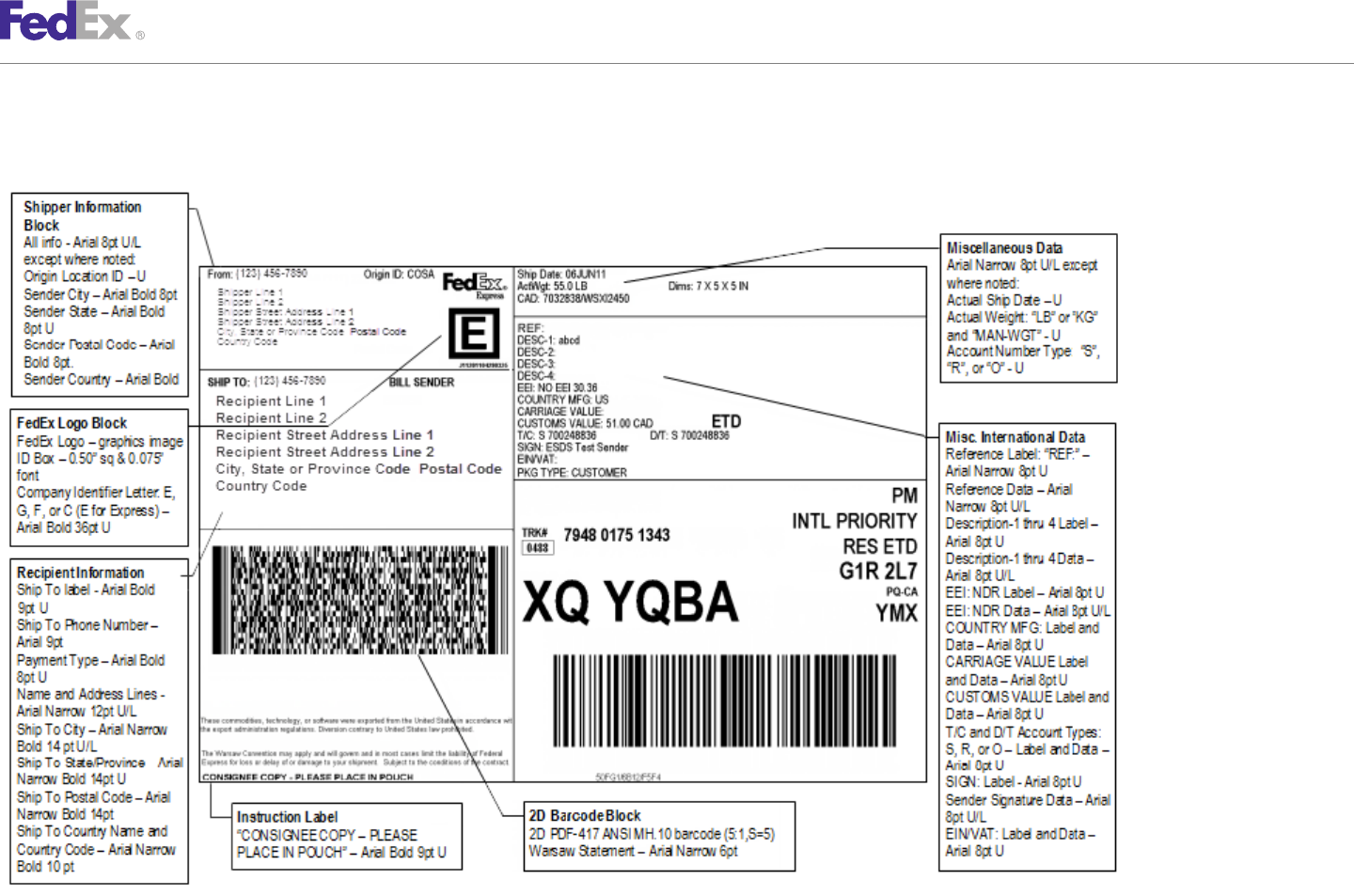
AppendixAppendix SS
FedEx Express Plain Paper Label Samples
International Single Piece Label with Electronic Trade Documents
FedEx Web Services, Developer Guide 602

T FedEx Express Thermal Label
Samples
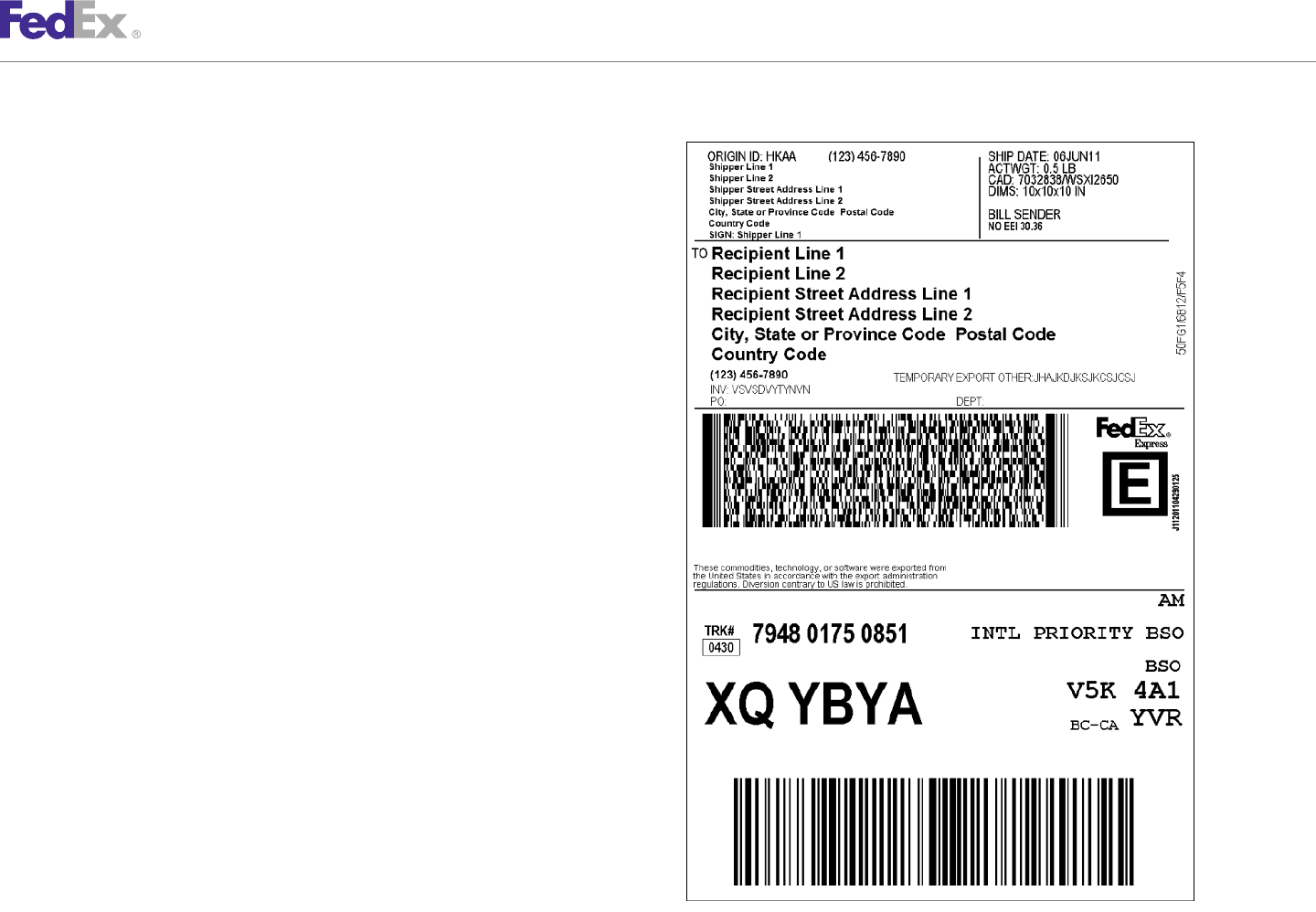
AppendixAppendix TT
FedEx Express Thermal Label Samples
FedEx Express International Priority Thermal Label with Broker Select Option
Pay close attention to the format and data for FedEx Express thermal label.
This information determines the successful and timely delivery of your
customers’ packages.
Labels should be generated using the test cases (specific to the FedEx
software and version you are certifying on). Using the provided test cases will
facilitate your quality check prior to label submission and will fully test label
functionality, including maximum field lengths and formats.
FedEx Web Services, Developer Guide 604
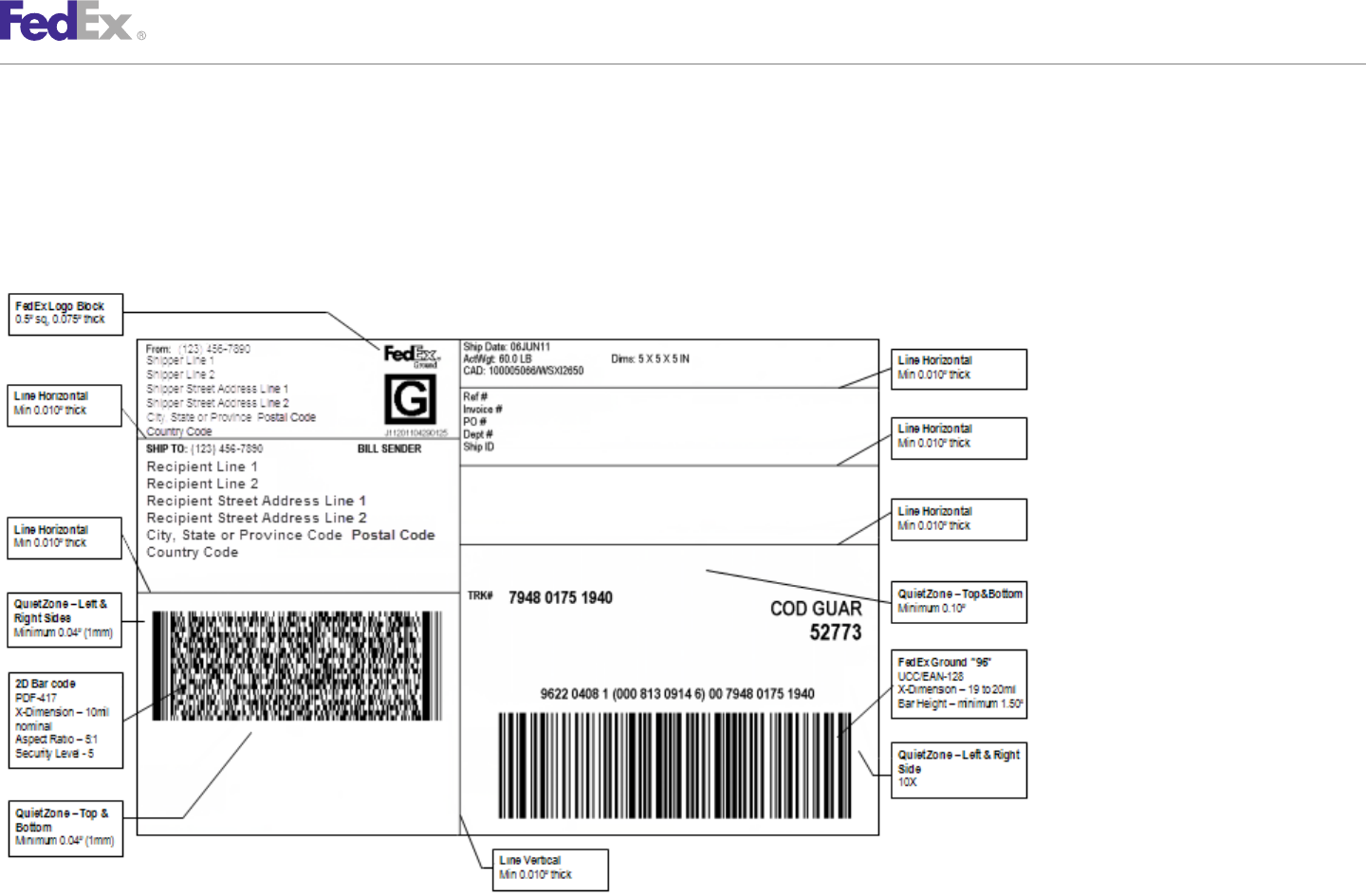
AppendixAppendix UU
FedEx Ground Plain Paper Labels
The following label shows the elements of a FedEx Ground plain paper label. Labels should be generated using the test cases (specific to the FedEx
Pay close attention to this area in terms of formatting and data. This software and version you are certifying on). Using the provided test cases will
information will determine successful and timely delivery of your customers’ facilitate your quality check prior to label submission and will fully test label
packages. functionality, including maximum field lengths and formats.
Label Layout Requirements
FedEx Web Services, Developer Guide 606
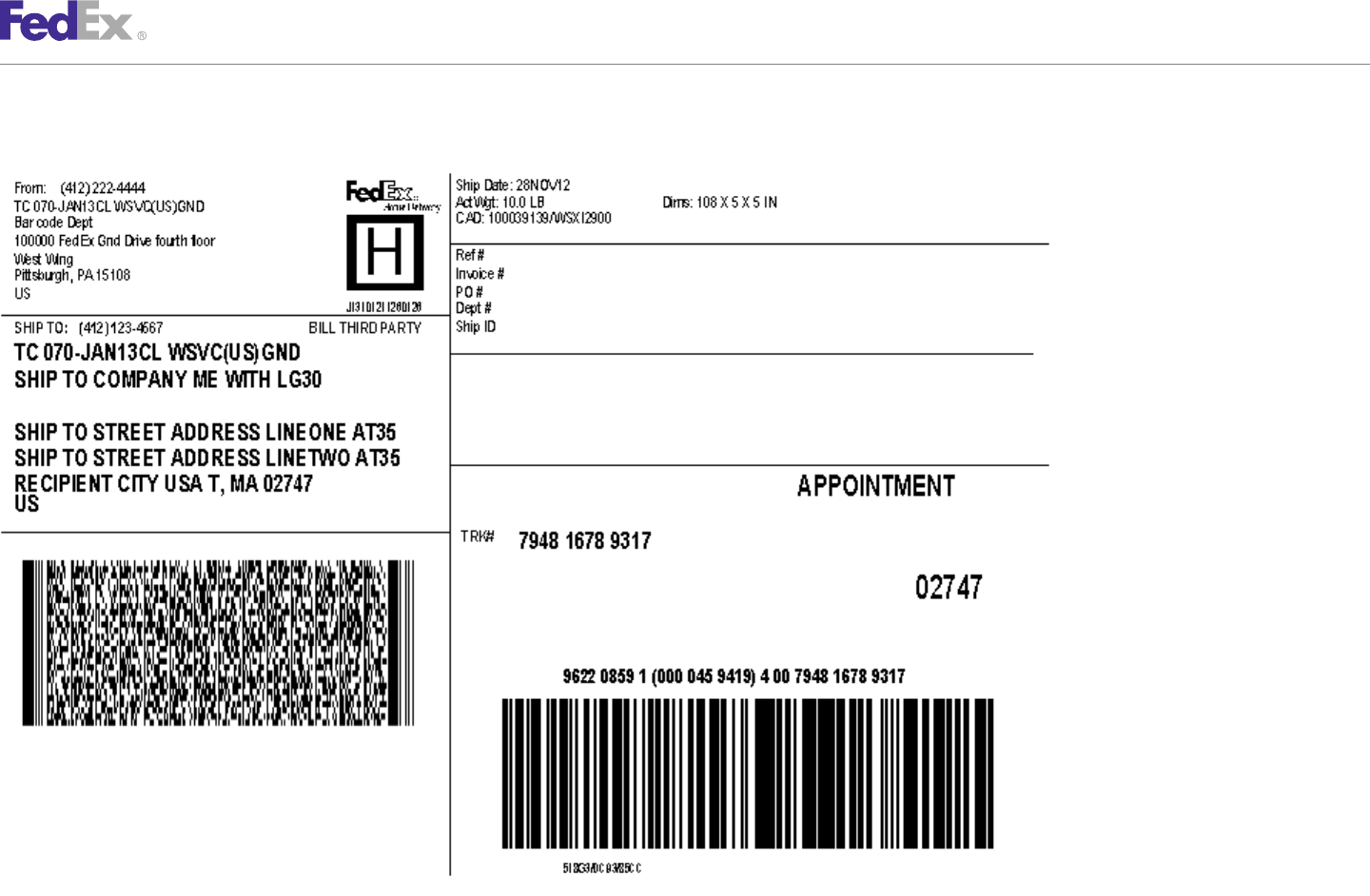
AppendixAppendix UU
FedEx Ground Plain Paper Labels
United States Home Delivery 1D Barcode Label
Note: Font and layout requirements for this label and following labels will only be listed for those fields not included on previous labels in this section.
FedEx Web Services, Developer Guide 607
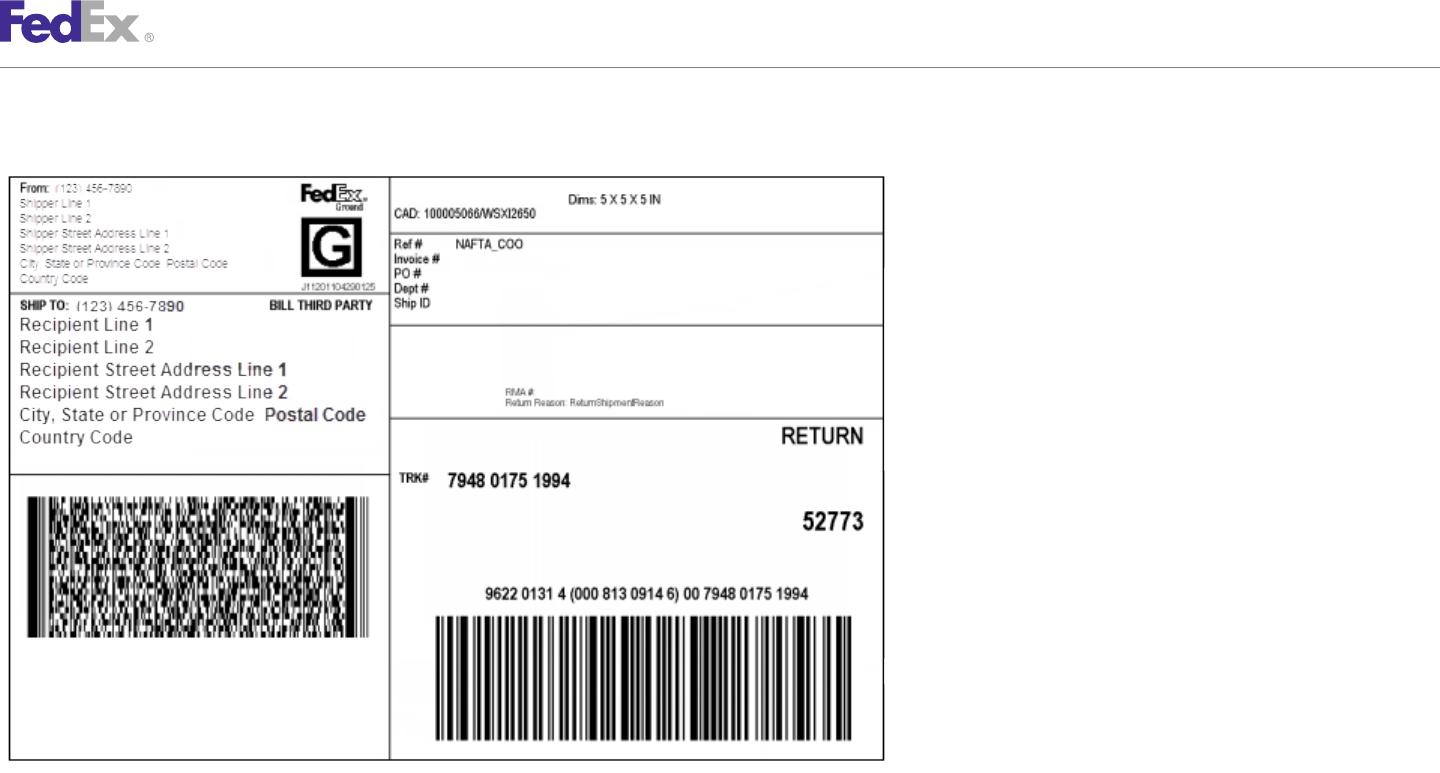
AppendixAppendix UU
FedEx Ground Plain Paper Labels
Return Label
FedEx Web Services, Developer Guide 608
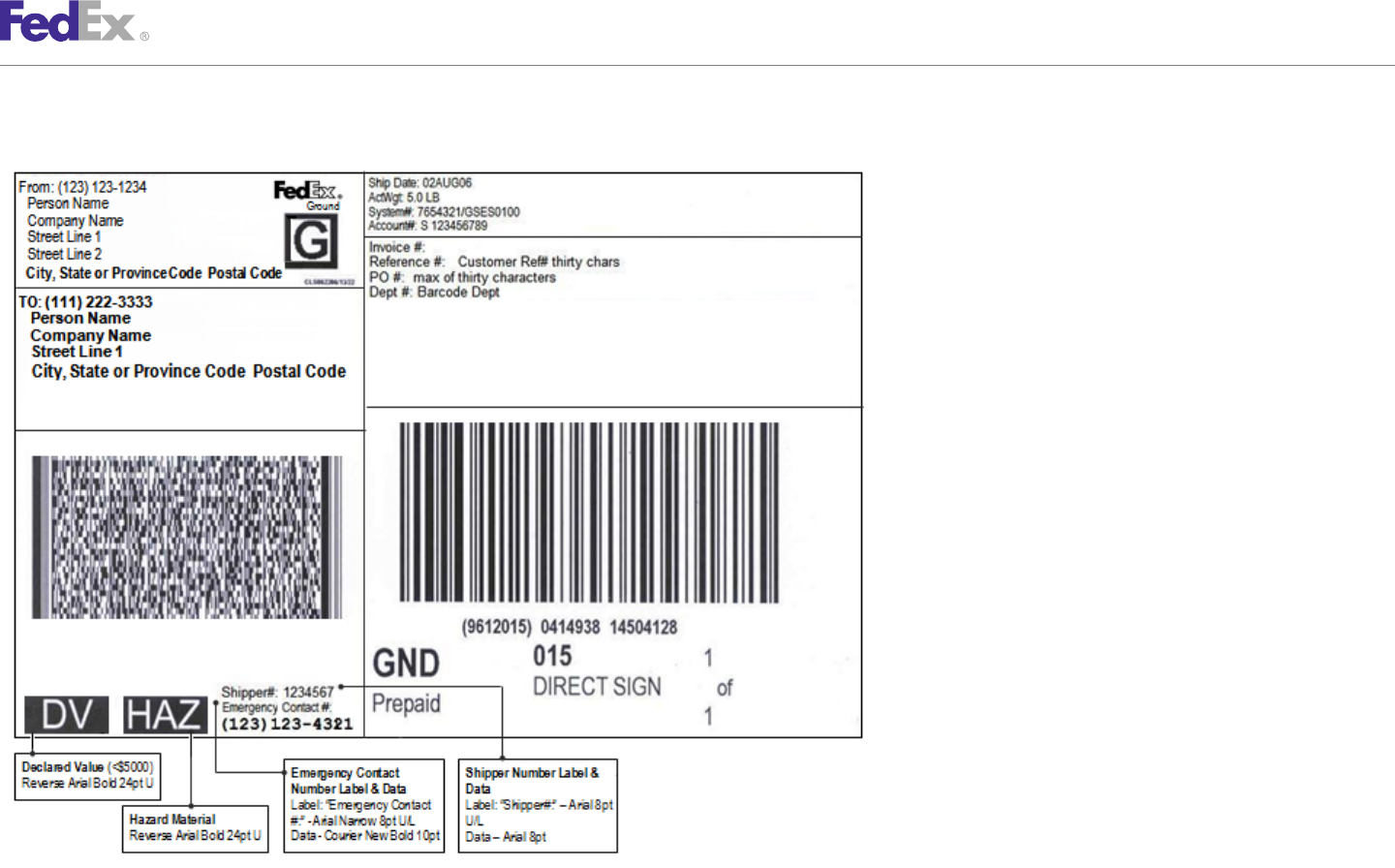
AppendixAppendix UU
FedEx Ground Plain Paper Labels
HazMat Label
FedEx Web Services, Developer Guide 609
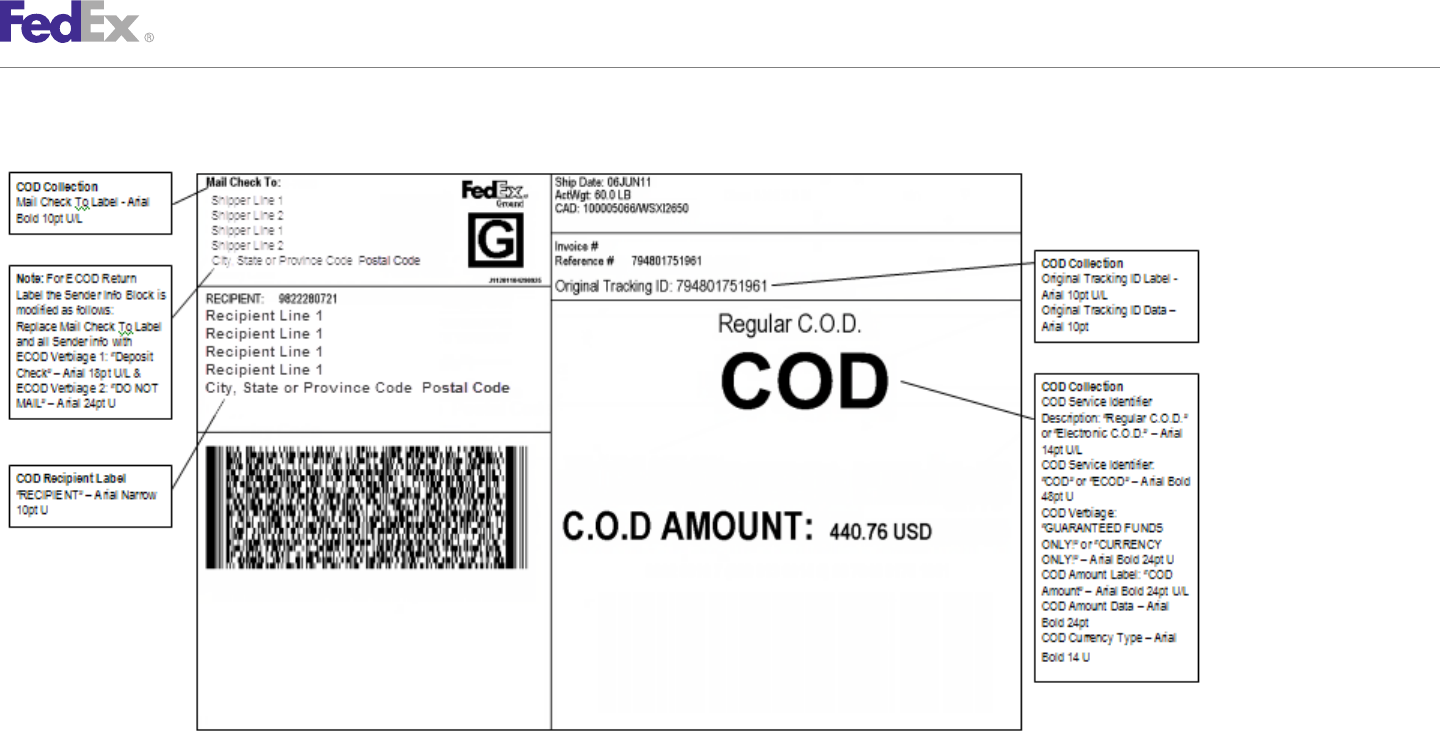
AppendixAppendix UU
FedEx Ground Plain Paper Labels
C.O.D. Return Label
FedEx Web Services, Developer Guide 610
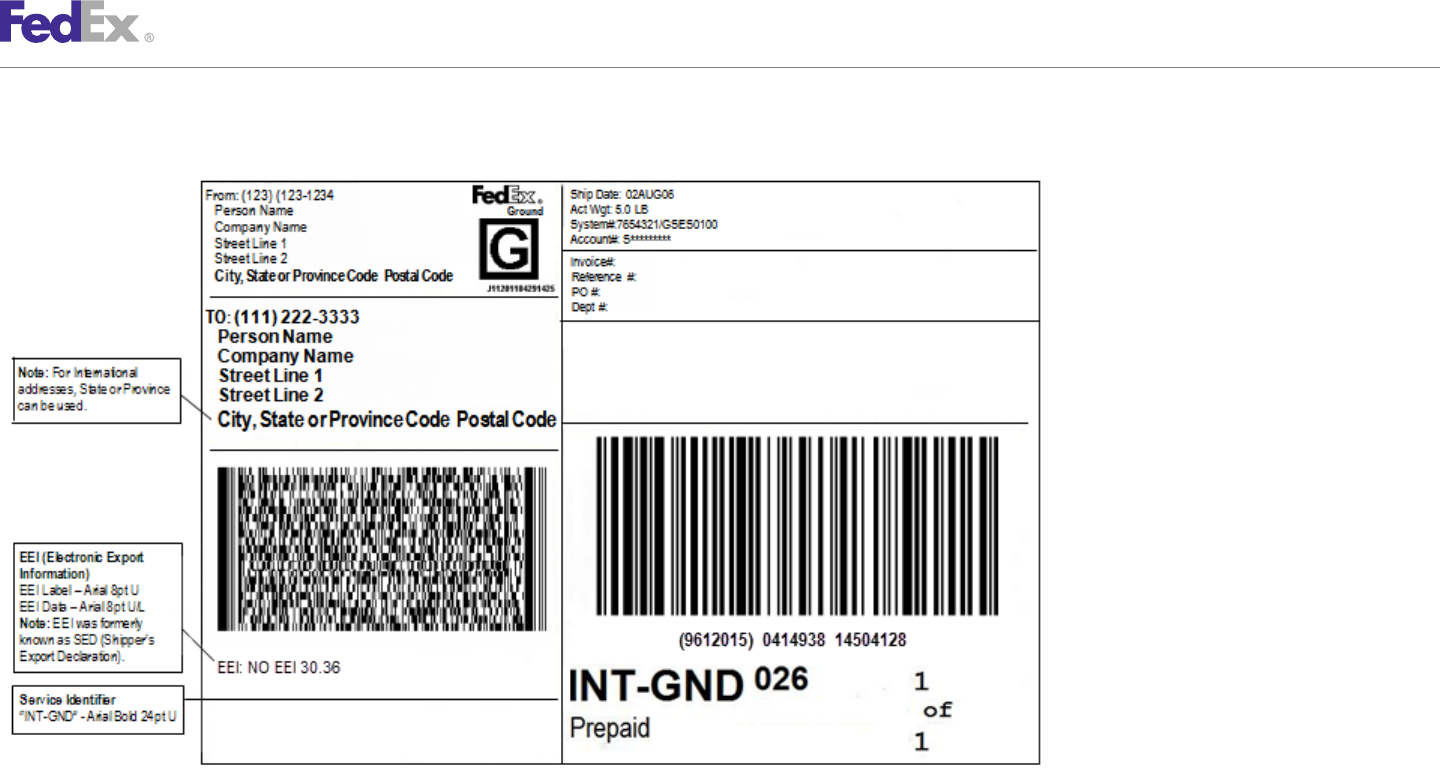
AppendixAppendix UU
FedEx Ground Plain Paper Labels
FedEx International Ground Label
FedEx Web Services, Developer Guide 611

V FedEx Ground Thermal Label
Samples
Layout Requirements for FedEx Ground U.S. Label FedEx Ground Hold at Location Return Thermal Label with 1D
Barcode
Font Requirements for FedEx Ground U.S. Label
FedEx Home Delivery U.S. 1D Barcode Label with ORM-D
Layout and Font Requirements for FedEx Home Delivery U.S. Label
FedEx Ground U.S. Third-Party with FedEx Return Manager Label
FedEx Ground U.S. C.O.D. Inbound Shipping Label
FedEx International Ground Label with Third-Party Billing and C.O.D.
FedEx Ground U.S. C.O.D. Outbound Payment Label with Guaranteed Funds
FedEx Ground U.S. E.C.O.D. Second Label FedEx Ground U.S. Label with Doc-Tab
FedEx Ground U.S. C.O.D. with Guaranteed Funds Label
FedEx Ground U.S. C.O.D. with Guaranteed Funds Second Label
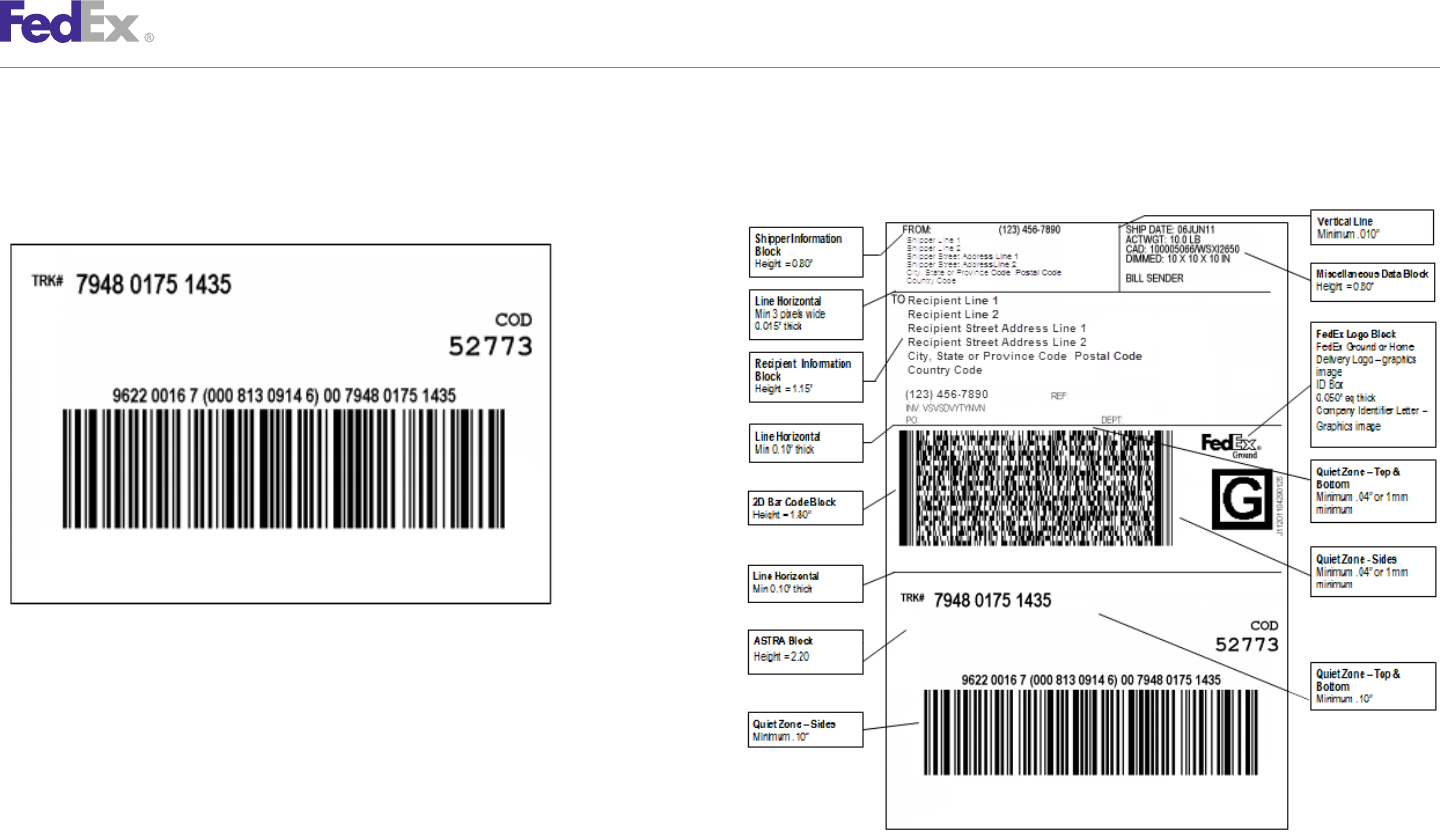
AppendixAppendix VV
FedEx Ground Thermal Label Samples
The area of the label shown in the following graphic is the most important Layout Requirements for FedEx Ground U.S.
part of a FedEx Ground thermal label. Pay particular attention to this area in Label
terms of formatting and data. This information will determine successful and
timely delivery of your customers’ packages.
Labels should be generated using the test cases (specific to the FedEx
software and version you are certifying on). Using the provided test cases will
facilitate your quality check prior to label submission and will fully test label
functionality, including maximum field lengths and formats.
FedEx Web Services, Developer Guide 613
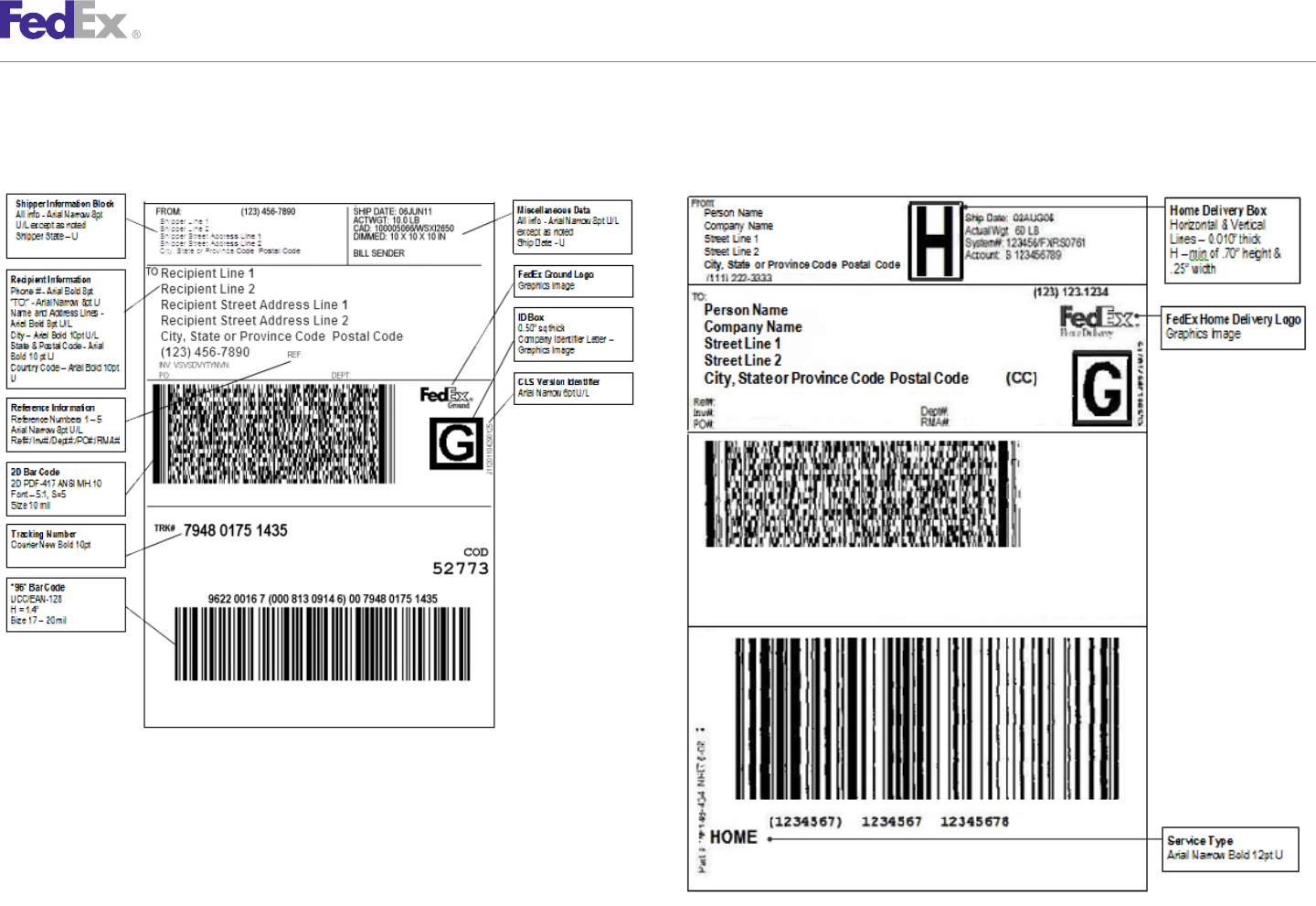
AppendixAppendix VV
FedEx Ground Thermal Label Samples
Font Requirements for FedEx Ground U.S. Layout and Font Requirements for FedEx
Label Home Delivery U.S. Label
FedEx Web Services, Developer Guide 614
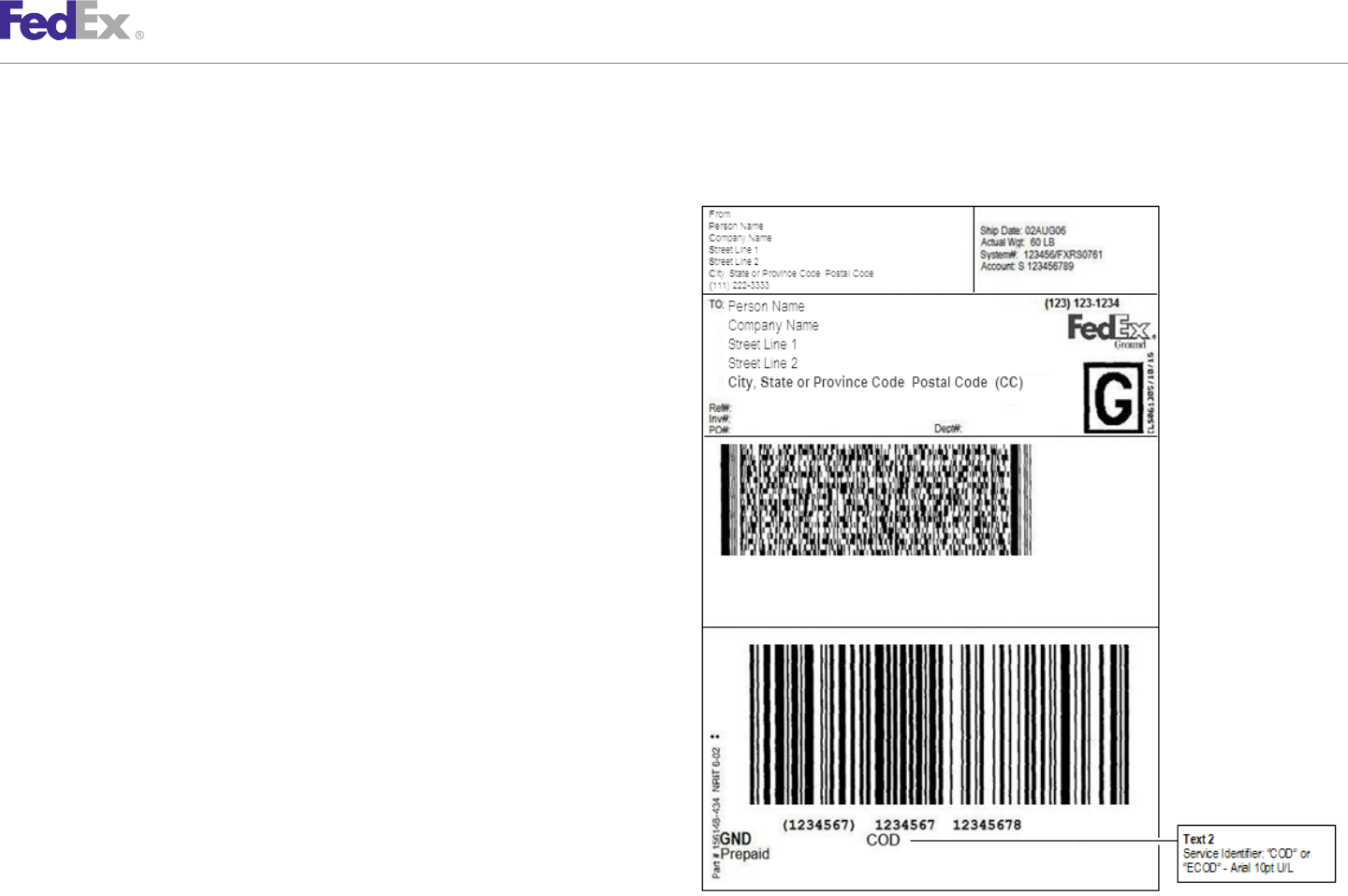
AppendixAppendix VV
FedEx Ground Thermal Label Samples
Note: Font requirements for this label and following labels will only be listed for those fields FedEx Ground U.S. C.O.D. Inbound Shipping
not included on previous labels in this section.
Label
FedEx Web Services, Developer Guide 615
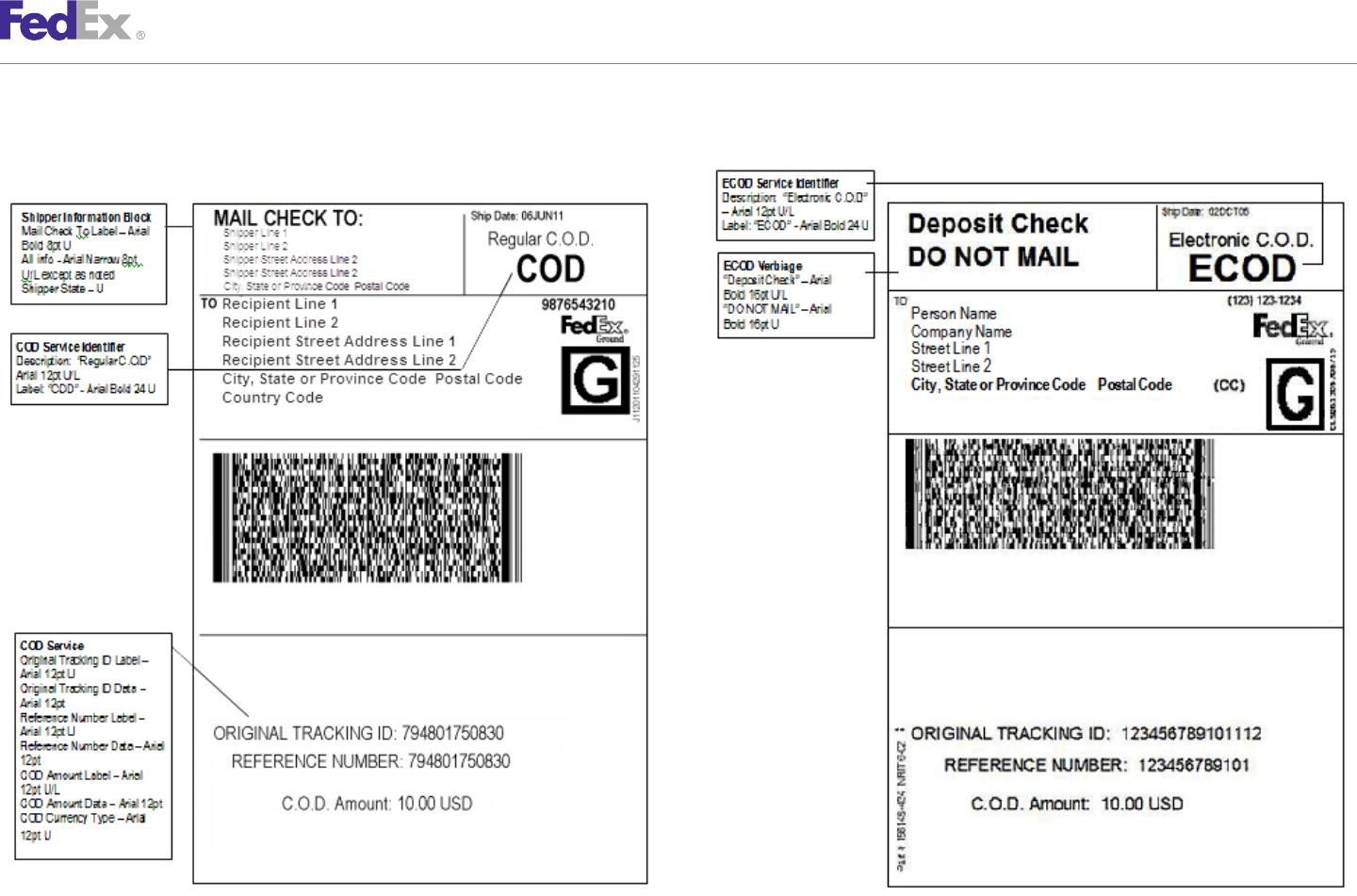
AppendixAppendix VV
FedEx Ground Thermal Label Samples
FedEx Ground U.S. C.O.D. Outbound Payment FedEx Ground U.S. E.C.O.D. Second Label
Label
Note: Print 2 copies of this label.
FedEx Web Services, Developer Guide 616

AppendixAppendix VV
FedEx Ground Thermal Label Samples
Note: Ground U.S. E.C.O.D. Labels may also contain the C.O.D. specific wording:
FedEx Ground U.S. C.O.D. with Guaranteed “Guaranteed” or “Currency”.
Funds Label
FedEx Web Services, Developer Guide 617
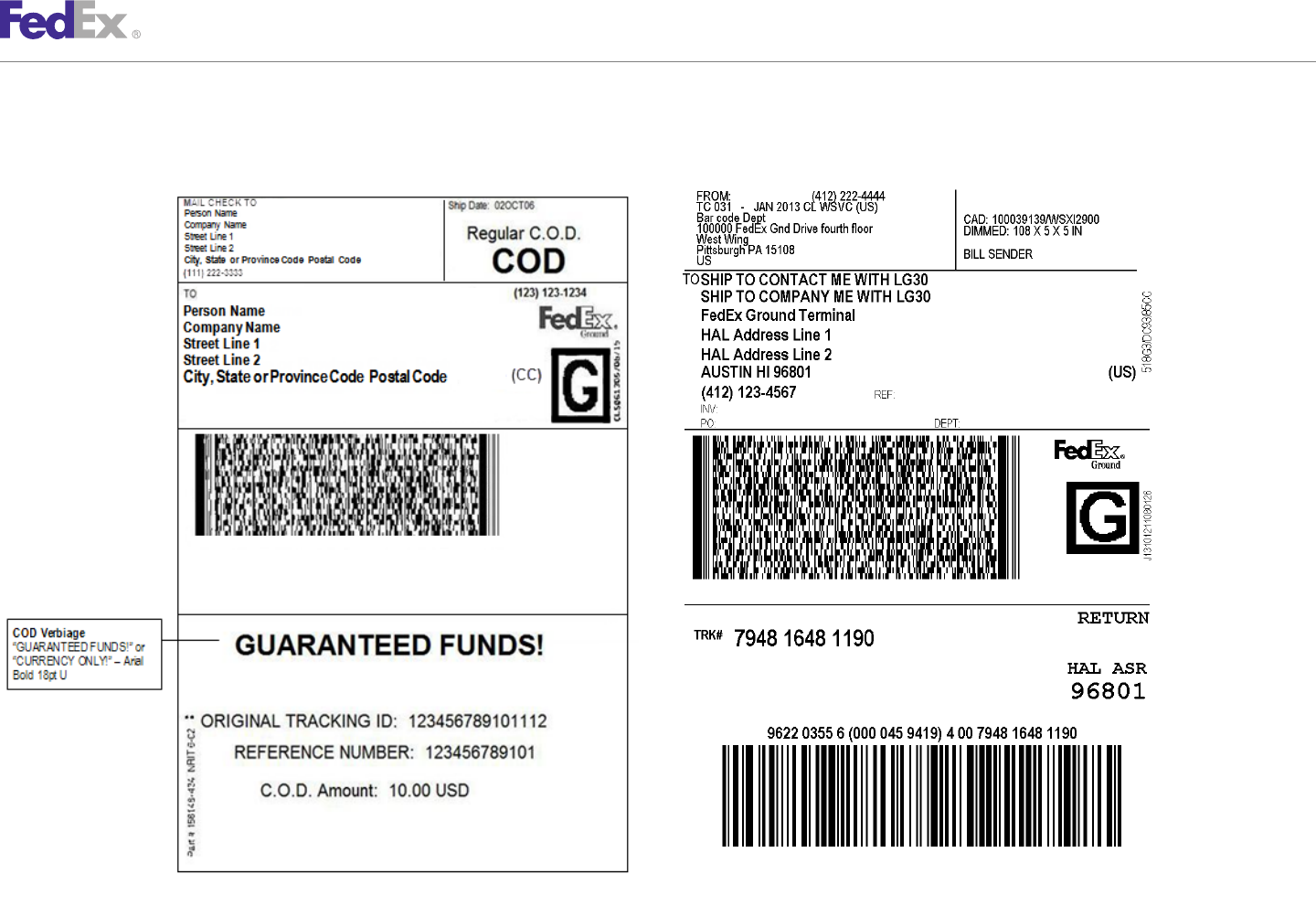
AppendixAppendix VV
FedEx Ground Thermal Label Samples
FedEx Ground U.S. C.O.D. with Guaranteed FedEx Ground Hold at Location Return
Funds Second Label Thermal Label with 1D Barcode
Note: Ground U.S. E.C.O.D. 2nd Labels may also contain the C.O.D.¾specific wording:
“GUARANTEED FUNDS!” or “CURRENCY ONLY!”.
FedEx Web Services, Developer Guide 618
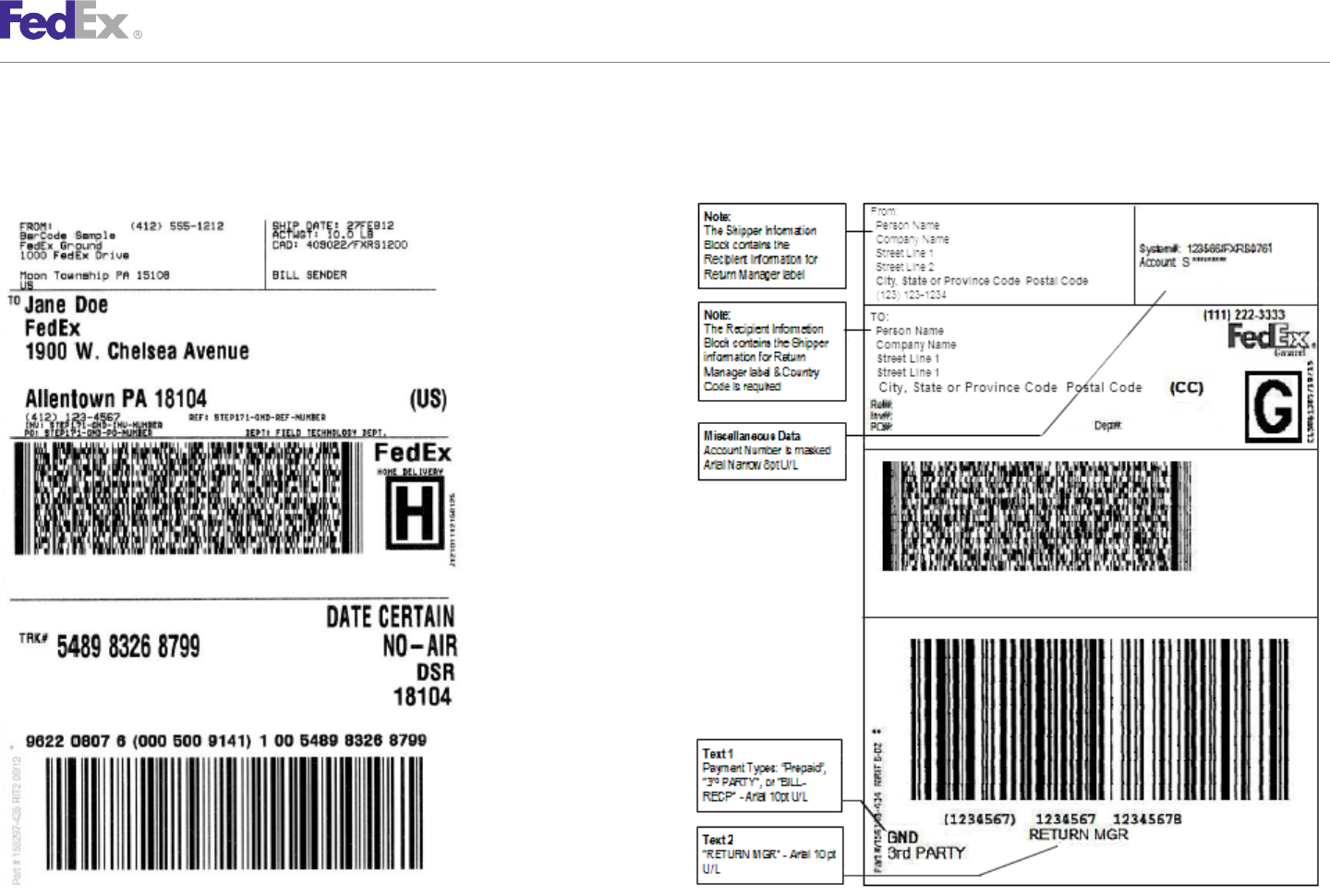
AppendixAppendix VV
FedEx Ground Thermal Label Samples
FedEx Home Delivery U.S. 1D Barcode Label FedEx Ground U.S. Third-Party with FedEx
with ORM-D Return Manager Label
FedEx Web Services, Developer Guide 619
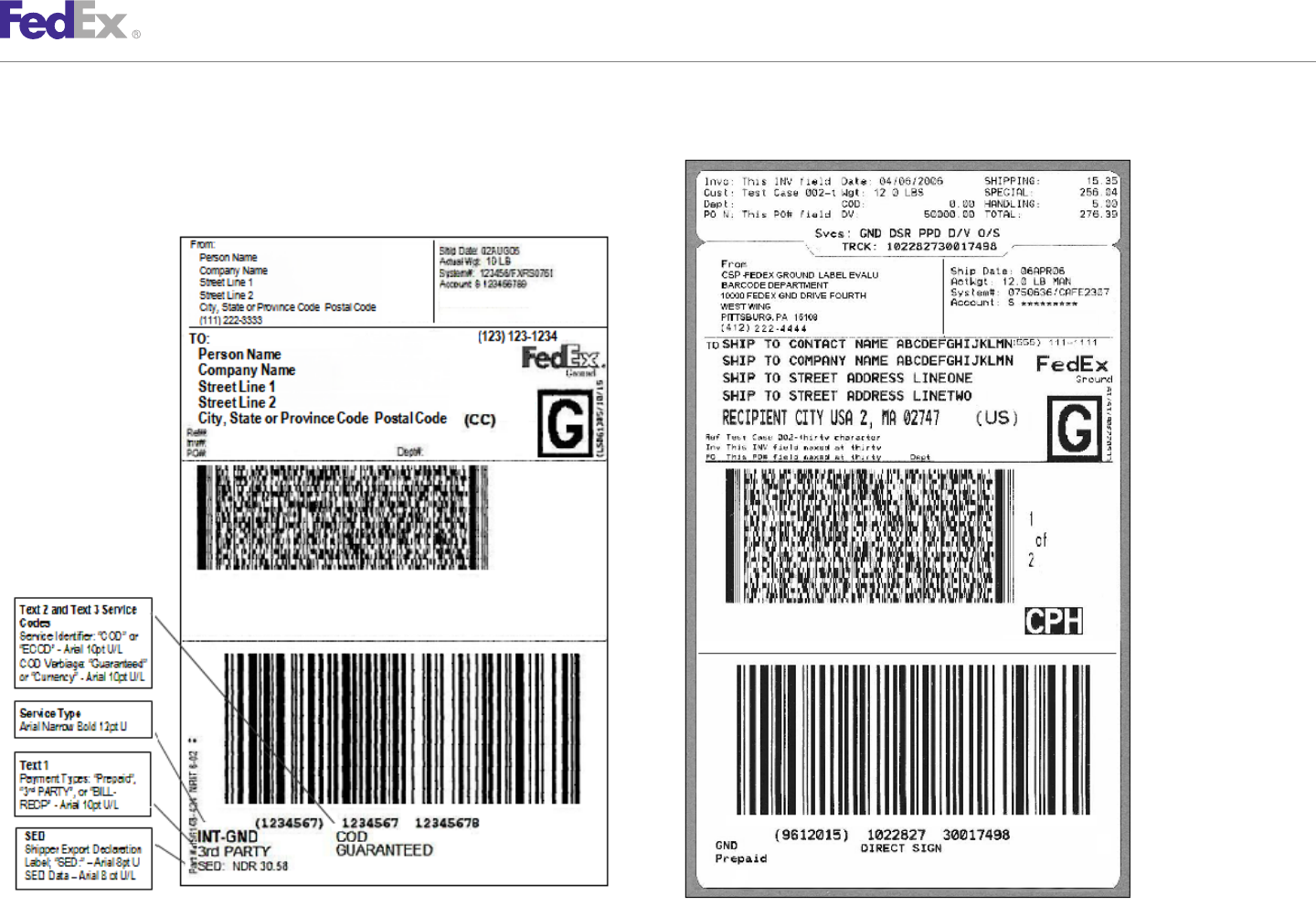
AppendixAppendix VV
FedEx Ground Thermal Label Samples
FedEx International Ground Label with Third- FedEx Ground U.S. Label with Doc-Tab
Party Billing and C.O.D. with Guaranteed
Funds
FedEx Web Services, Developer Guide 620
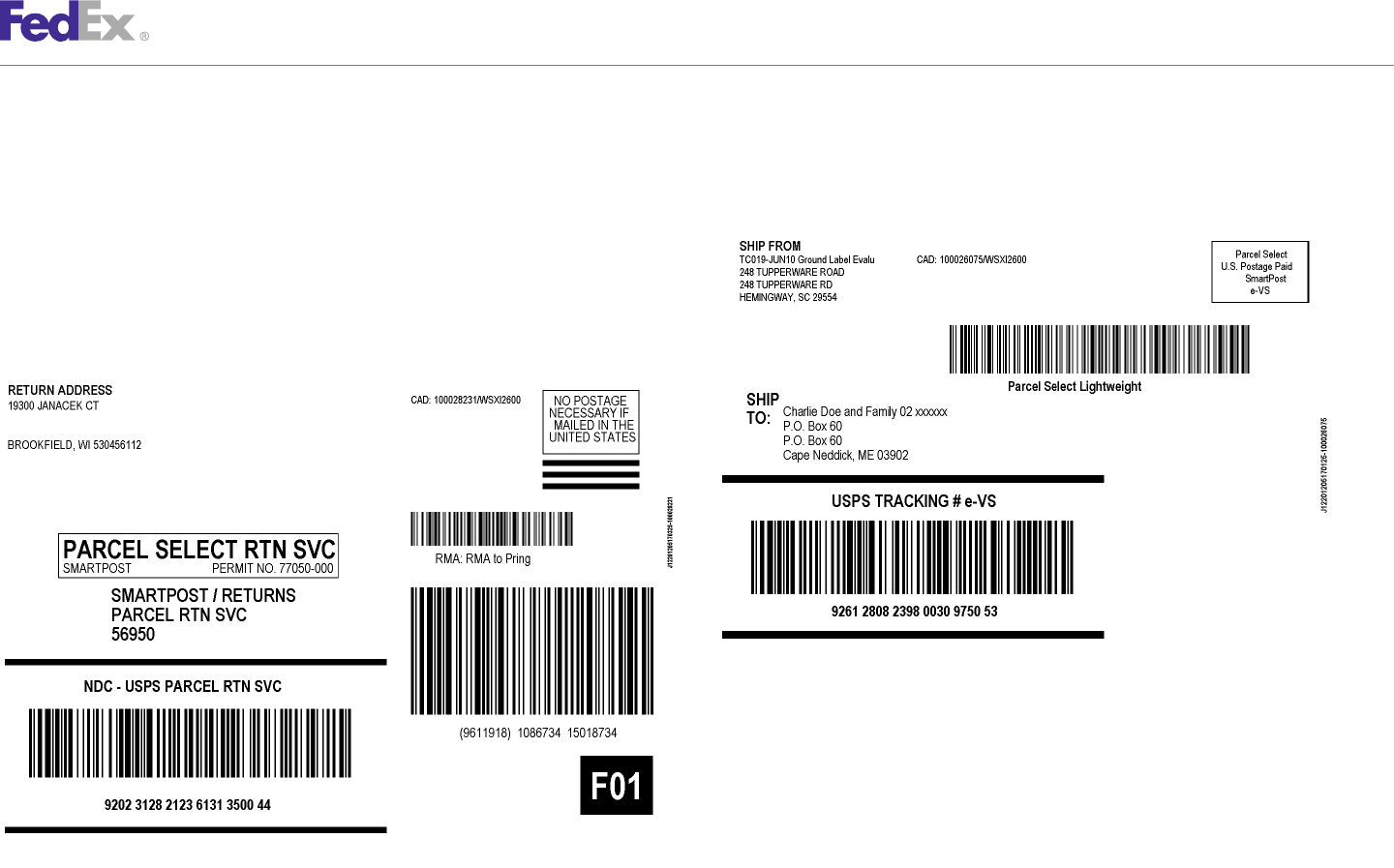
AppendixAppendix WW
FedEx SmartPost Label Samples
Pay close attention to the format and data for FedEx SmartPost label. This FedEx Ground Thermal SmartPost Label
information determines the successful and timely delivery of your customers’ (Large Shipper)
packages.
Note: The FedEx SmartPost courier picks up.
Labels should be generated using the test cases (specific to the FedEx
software and version you are certifying on). Using the provided test cases will
facilitate your quality check prior to label submission and will fully test label
functionality, including maximum field lengths and formats.
FedEx SmartPost Returns Label
FedEx Integrated Label (Small Shipper)
Note: FedEx®Ground courier picks up.
FedEx Web Services, Developer Guide 622

AppendixAppendix WW
FedEx SmartPost Label Samples
FedEx Ground SmartPost Returns Label
FedEx Web Services, Developer Guide 623
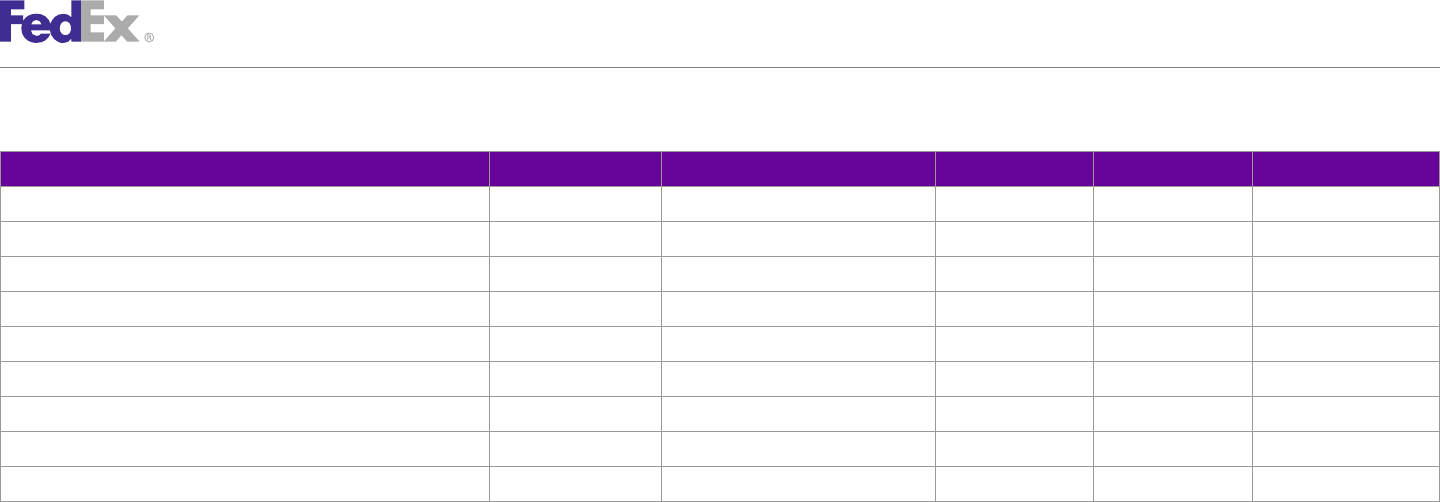
AppendixAppendix XX
Sample Shipping Documents
Table 211. Shipping Documents
Title Creation Time Print Formats Export to Directory Multiple Copies Paper Size
Domestic FedEx Freight Bill of Lading (Uniform BOL) Ship Time RTF, PDF, DOC, TXT Yes Yes 8-1/2" x 11"
Domestic VICS BOL Ship Time Yes Yes 8-1/2" x 11"
International Commercial Invoice Ship Time RTF, PDF, DOC, TXT Yes No 8-1/2" x 11", A4
International Pro Forma Invoice Ship Time RTF, PDF, DOC, TXT Yes Yes 8-1/2" x 11", A4
International Certificate of Origin Ship Time RTF, PDF, DOC, TXT Yes No 8-1/2" x 11", A4
FedEx Ground Commercial Invoice (OP-950) Ship Time RTF, PDF, DOC Yes Yes 8-1/2" x 11"
FedEx Ground NAFTA COO Ship Time RTF, PDF, DOC, TXT Yes No 8-1/2" x 11", A4
FedEx Ground Pickup Manifest Close RTF, PDF, DOC Yes No 8-1/2" x 11"
FedEx Ground OP-900 Ship Time RTF, PDF, DOC, TXT Yes No 8-1/2" x 11", A4
FedEx Web Services, Developer Guide 625
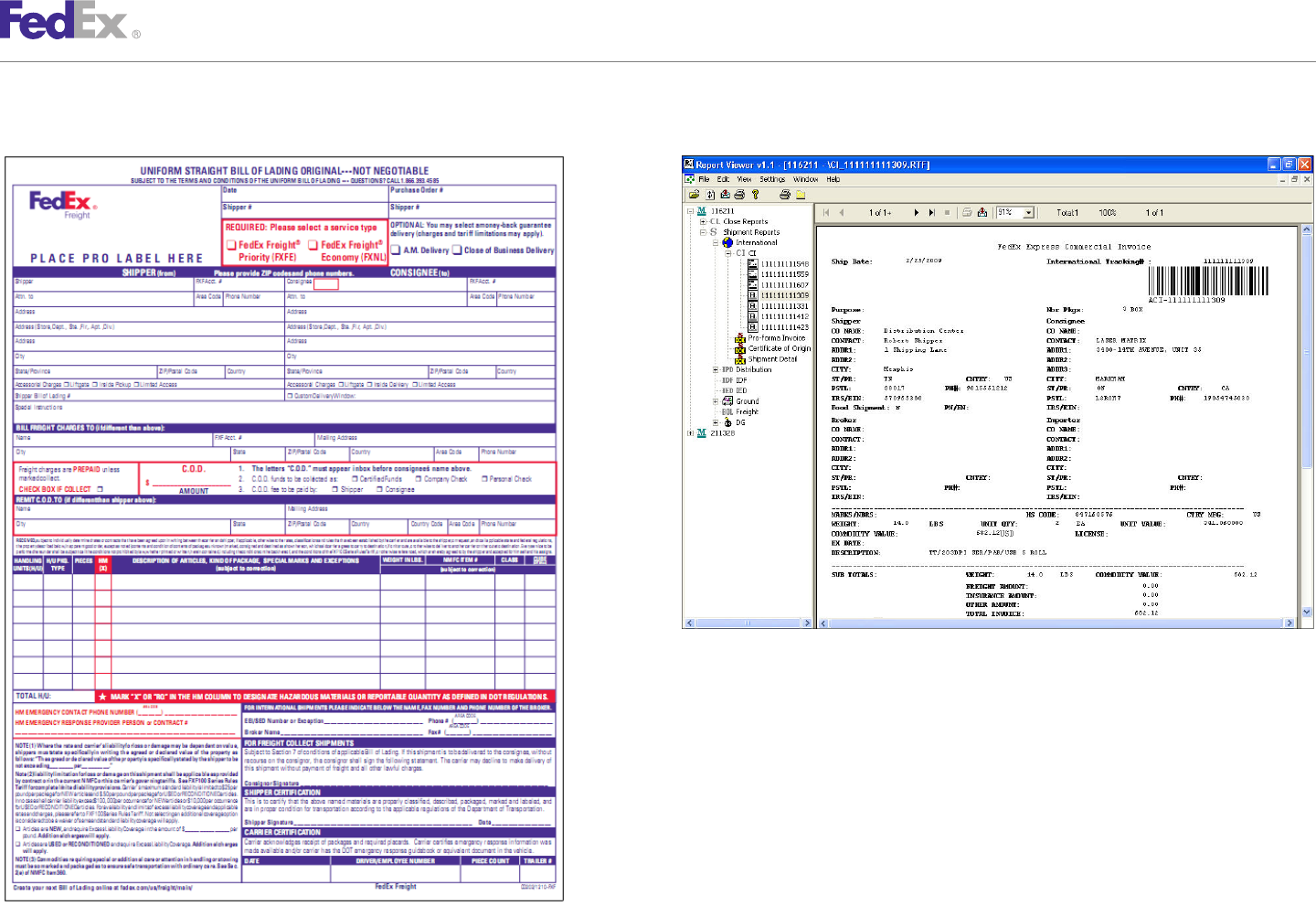
AppendixAppendix XX
Sample Shipping Documents
Bill of Lading Commercial Invoice
FedEx Web Services, Developer Guide 626
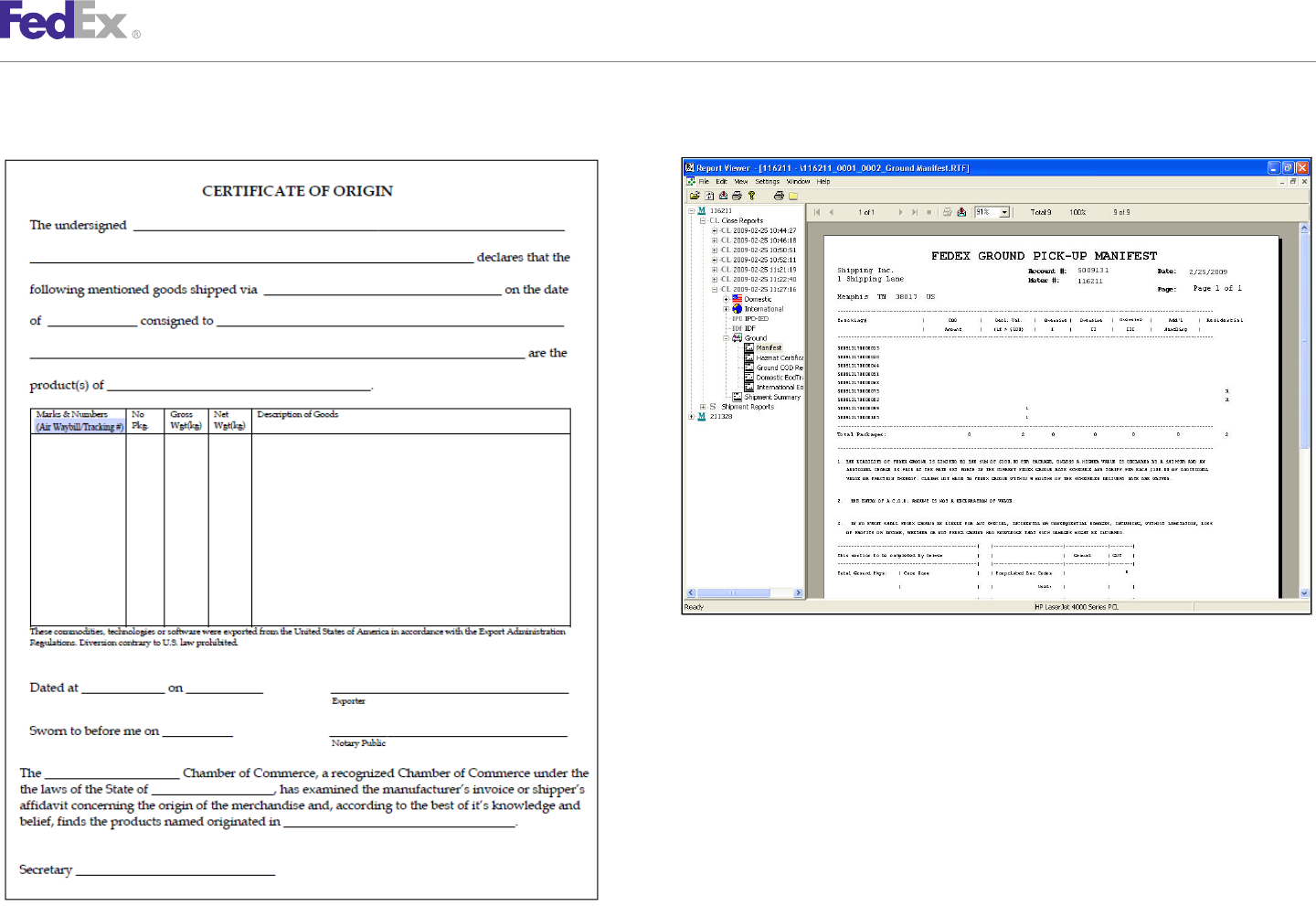
AppendixAppendix XX
Sample Shipping Documents
Certificate of Origin FedEx Ground Pickup Manifest
FedEx Web Services, Developer Guide 627
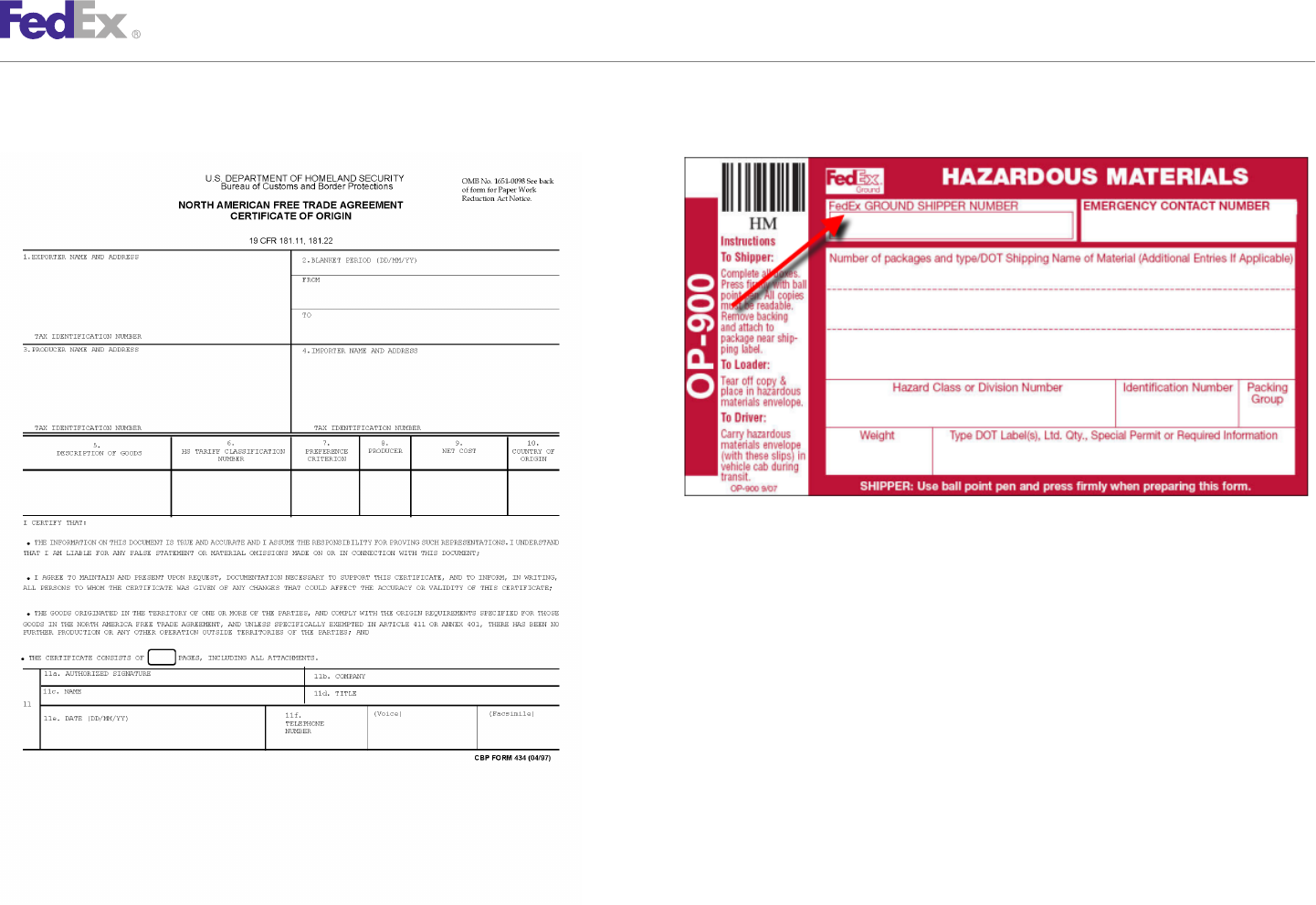
AppendixAppendix XX
Sample Shipping Documents
NAFTA COO OP-900
FedEx Web Services, Developer Guide 628
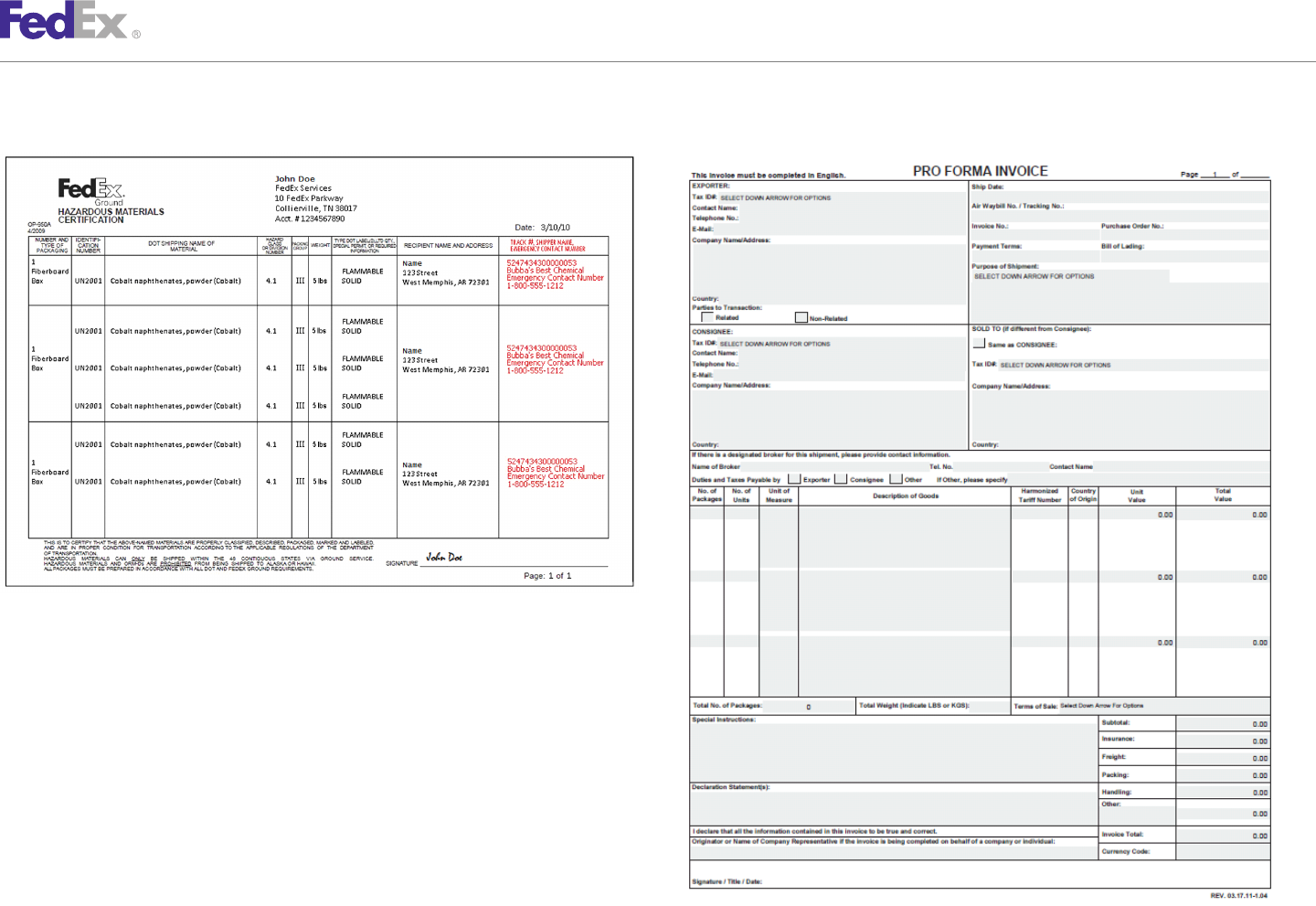
AppendixAppendix XX
Sample Shipping Documents
OP-950 Pro Forma Invoice
FedEx Web Services, Developer Guide 629

Y Glossary
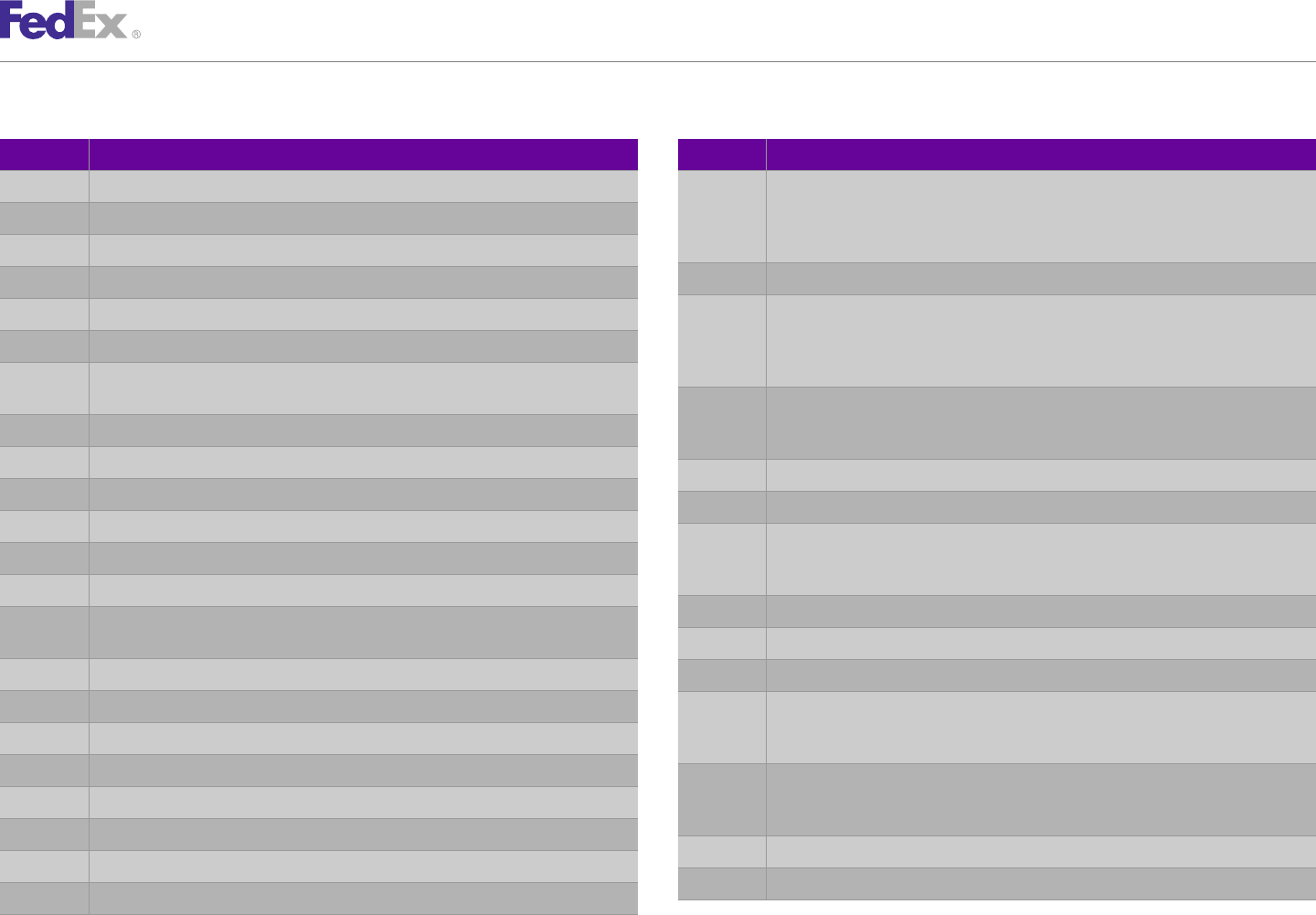
AppendixAppendix YY
Glossary
Table 212. Glossary Table 212. Glossary, continued
Acronym Description Acronym Description
$AW Alcohol shipment indicator in the customer reference field CFR or C&F Cost and Freight: (Destination port - paid to arrival at destination port). Title, risk and
insurance cost pass to buyer when delivered on board the ship by seller who pays the
ACS Automated Computer System transportation cost to the destination port. Used for sea or inland waterway
transportation.
ADG Accessible Dangerous Goods
CI Commercial Invoice
AES Automatic Export System
CIF Costs, Insurance and Freight: (Destination port - same as CFR, but includes insurance).
AHC Additional Handling Charge
Title and risk pass to buyer when delivered on board the ship by seller who pays
AHS Additional Handling Surcharge transportation and insurance cost to destination port. Used for sea or inland waterway
transportation.
AMBASSAD FedEx Revenue International Billing System
OR CIP Carriage and Insurance Paid To: (Place at destination - CPT, but includes insurance.)
Title and risk pass to buyer when delivered to carrier by seller who pays transportation
AOD Acknowledgment of Delivery and insurance cost to destination. Used for any mode of transportation.
APAC Asia Pacific CIV Civil End Users
API Application Programming Interface COD, C.O.D. Collect on Delivery
ASCII American Standard Code for Information Interchange CPT Carriage Paid To: (Place at destination - includes all destination port charges). Title,
ASR Adult Signature Required risk, and insurance cost pass to buyer when delivered to carrier or seller who pays
transportation and insurance cost to destination. Used for any mode of transportation.
ASTRA Advanced Sorting Tracking Routing Assistance
CRN Child Routing Number
ATA Admission Temporaire/ Temporary Admission (combination of French and English
phrases) CSP FedEx® Compatible Solutions Program
ATS Automated Targeting System CTS Common Transaction Set (Tagged Transaction Elements)
BCS Border Cargo Selectivity DAP Delivered at Place: Seller pays for carriage to the named place, except for costs
related to import clearance, and assumes all risks prior to the point that the goods are
BOL Bill of Lading ready for unloading by the buyer.
BSO Broker Select Option DAT Delivered at Terminal: Seller pays for carriage to the terminal, except for costs related
to import clearance, and assumes all risks up to the point that the goods are unloaded
CAD, $CAD Canadian Dollars
at the terminal.
CBP Customs and Border Protection
DEA Drug Enforcement Agency
CCI Consolidated Commercial Invoice
DCS Destination Control Statement
CFR Cost and Freight
FedEx Web Services, Developer Guide 631
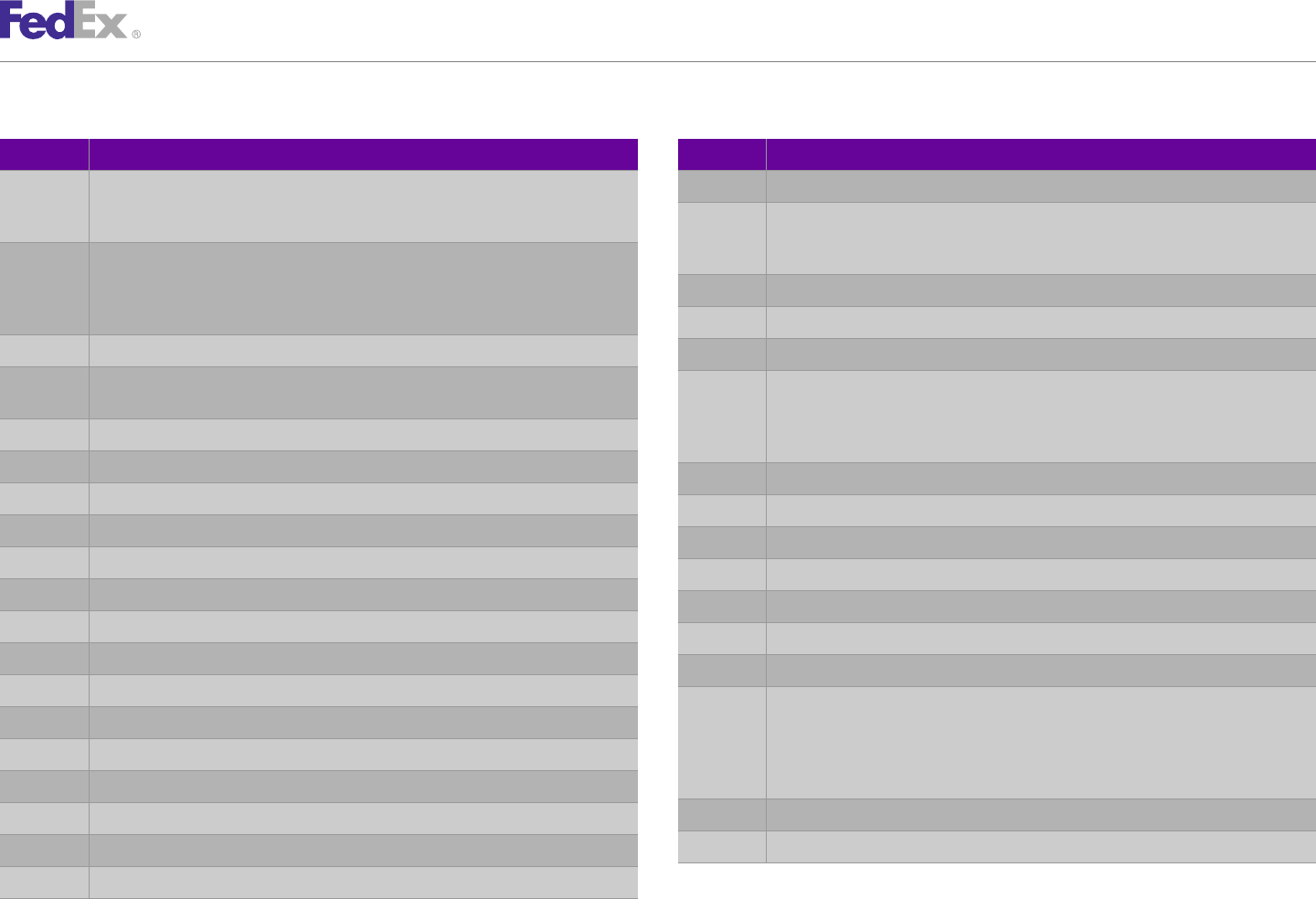
AppendixAppendix YY
Glossary
Table 212. Glossary, continued Table 212. Glossary, continued
Acronym Description Acronym Description
DDP Delivered Duty Paid: (Recipient door - includes all charges origin to destination). Title EU European Union
and risk pass to buyer when seller delivers goods to named destination point cleared EXW Ex Works: (Factory, mill, warehouse: your door). Title and risk pass to buyer including
for import. Used for any mode of transportation. payment of all transportation and insurance cost from the seller's door. Used for any
DDU Delivered Duty Unpaid: (Recipient door - excluding duties and taxes). Title, risk and mode of transportation.
responsibility for vessel discharge and import clearance pass to buyer when seller FA Forwarding Agent
delivers goods on board the ship to destination port. Used for sea or inland waterway
transportation. FAS Free Alongside Ship
DG Dangerous Goods FASC FedEx Authorized ShipCenter®
DIM weight Dimensional (volume) weight; the minimum weight allowance for a package of a given FCA Free Carrier: (Pick a place after your origin to start). Title and risk pass to buyer
size including transportation and insurance cost when the seller delivers goods cleared for
export to the carrier. Seller is obligated to load the goods on the Buyer's collecting
DOC Department of Commerce vehicle; it is the Buyer's obligation to receive the Seller's arriving vehicle unloaded.
DOS Department of State FDC FedEx Cargo
DOT Department of Transportation FDCC FedEx Custom Critical®
DSR Direct Signature Required FDEG FedEx Ground®
DUNS A number assigned to a firm by Dun and Bradstreet FDFR FedEx Freight®
EAR Export Administration Regulations FDXC FedEx Cargo
ECI Electronic Commercial Invoice FDXE FedEx Express®
ECOD Electronic Collect on Delivery FDXG FedEx Ground®
EDV Excess Declared Value FedEx Drop- A convenient way for FedEx Express, FedEx Ground, and FedEx Office customers to find
EEI Electronic Export Information Off Locator locations that best accommodate their routines or special shipping needs. Locations
may be FedEx-staffed or self-service locations, FedEx Office facilities, or FedEx
EIN Employer Identification Number Authorized ShipCenter®locations. Search by zip code, address, or phone number. The
Drop-Off Locator provides driving directions and a map for each location.
EMEA Europe, the Middle East, and Africa
FHD FedEx Home Delivery®
EOR Exporter of Record
FICE FedEx International Controlled Export
EPDI Electronic Package Detail Information
ETD Electronic Trade Document
FedEx Web Services, Developer Guide 632
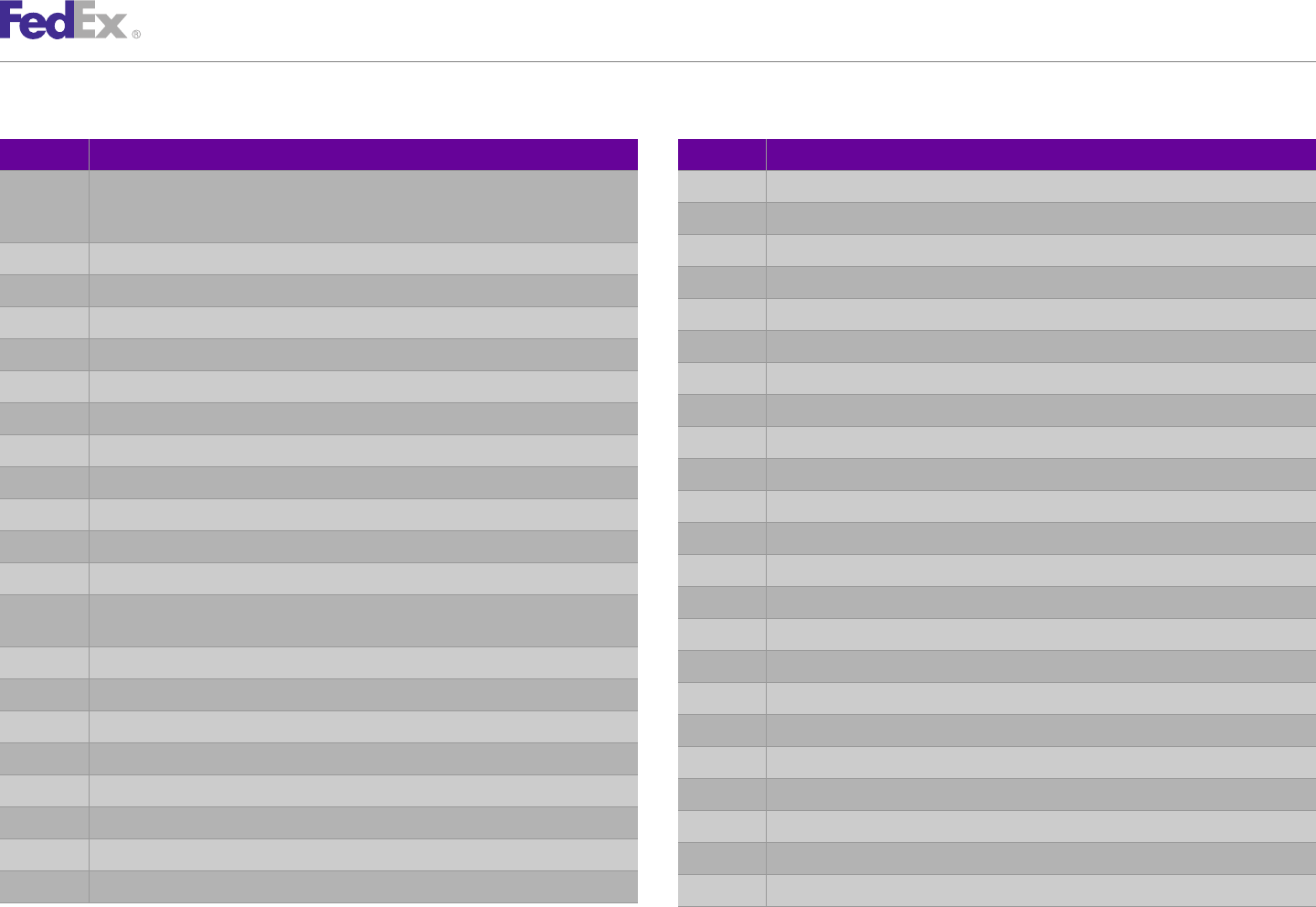
AppendixAppendix YY
Glossary
Table 212. Glossary, continued Table 212. Glossary, continued
Acronym Description Acronym Description
FOB Free On Board: (Port - same as FAS). Risk passes to buyer, including payment of all IEFS International Economy Freight Service
transportation and insurance cost once delivered on board the ship by the seller. Used INCO International Commercial Terms
for sea or inland waterway transportation.
IOR Importer of Record
FTR Foreign Trade Regulations
IP International Priority
FX FedEx Express®
IPBSO International Priority Broker Select Option
FXCC FedEx Custom Critical®
IPF International Priority Freight
FXF FedEx LTL Freight®
IPFS International Priority Freight Service
FXFAM A.M. Delivery
IRS Internal Revenue Service
FXFCB Close of Business Delivery
ITAR International Traffic in Arms Regulations
FXFR FedEx Freight®
ITN Internal Transaction Number
FXK FedEx Office®
IVA Impuesto al Valor Agregado (means "value-added tax" in Spanish)
FXSP FedEx SmartPost®
KG or KGS Kilograms (common abbreviation is kg or kgs)
GBS Shipments to B Countries
LAC Latin America and the Caribbean
GIF Graphics Interchange Format
LB or LBS Pounds (common abbreviation is lb. or lbs.)
Girth Girth is the sum of the four smallest dimensions of a package. Girth = 2 x Width + 2 x
Height or (2W + 2H). LOCID Location Identifier
GST Goods and Services SalesTax LTL Less Than Truckload
HAL Hold At FedEx Location LVS Limited Value Shipments
HazMat Hazardous Materials MAWB Master Air Waybill
HST Harmonized Sales Tax MBG Money Back Guarantee
HTML HyperText Markup Language MPS Multiple-Piece Shipment
HTTP Hypertext Transfer Protocol MTW Multiweight
IATA International Air Transport Association NAFTA North America Free Trade Agreement
IE International Economy NMP New Mexican Peso
FedEx Web Services, Developer Guide 633
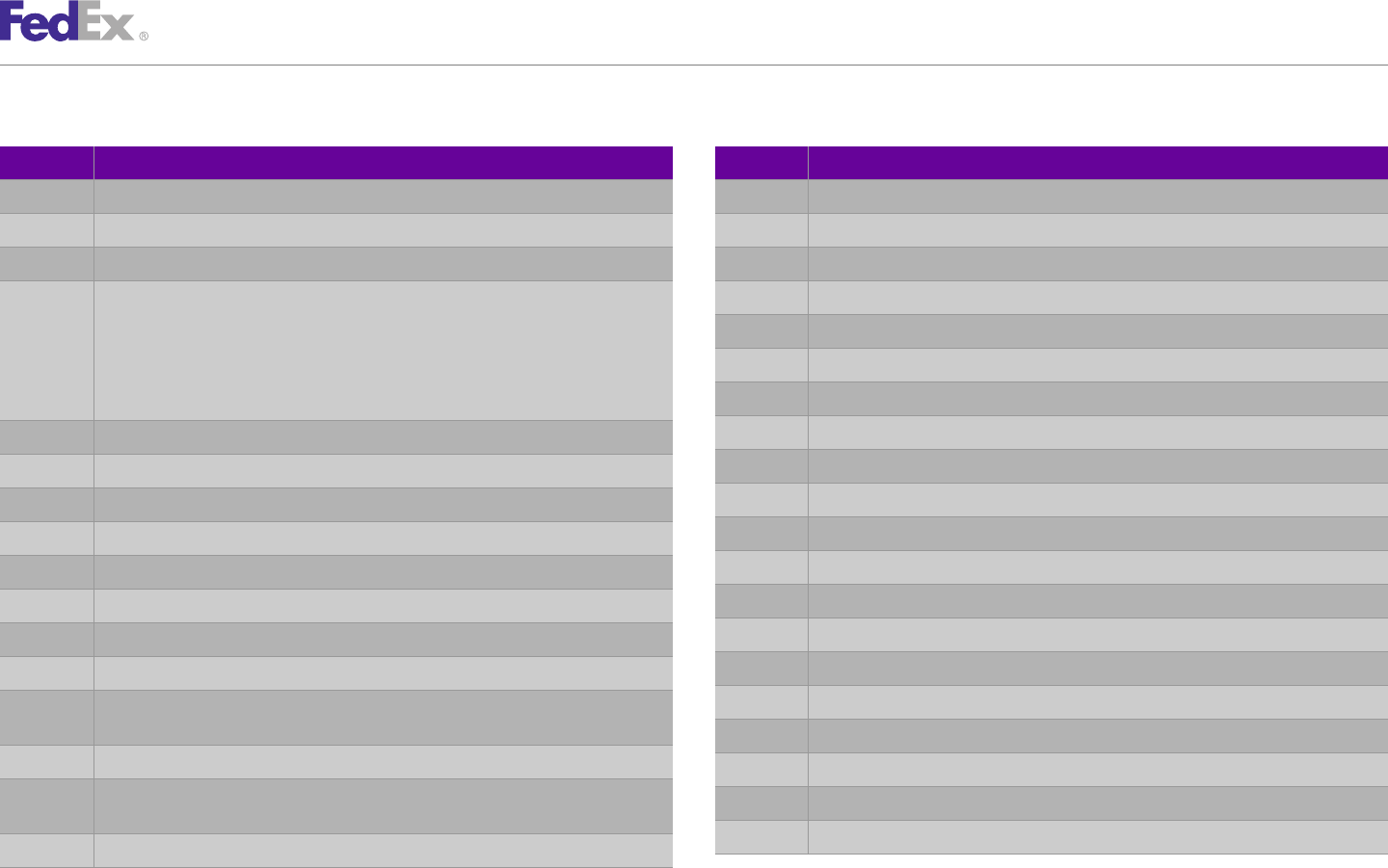
AppendixAppendix YY
Glossary
Table 212. Glossary, continued Table 212. Glossary, continued
Acronym Description Acronym Description
OP-950 FedEx Ground HazMat Report QST Quebec Provincial Sales Tax
ORM-D Other Regulated Materials-Domestic RET Routed Export Transaction
OS Oversize RMA Return Materials Authorization
Oversize FedEx Ground. A package whose Length plus Girth (L+2W+2H) is greater than 84 inches ROW Rest of World
Packages is considered to be Oversize. Oversize packages are considered to have a minimum SCAC Standard Carrier Alpha Code
weight of 30 lbs. (or 50 lbs. if the Length plus the Girth is greater than 108 inches) for
U.S. shipments and 50 lbs. for Canadian shipments. There is also a maximum SEL 169 Alcohol Shipment Indicator Sticker
allowable size of “Length plus Girth less than or equal to 130 inches,” as well as a SLAC Shipper's Load and Count
maximum allowable single dimension of 108 inches.
SOAP Simple Object Access Protocol
PAPS Pre-Arrival Processing System
SPOC Single Point Of Clearance
PHMSA Pipeline and Hazardous Materials Safety Administration
SPOD Signature Proof of Delivery
PIB Personal, Interoffice, and Business
TCN Transportation Control Number
PNG Portable Network Graphic, a bitmap image file format
TPC Third Party Consignee
POD Proof of Delivery
URSA Universal Routing and Sorting Aid
PO Priority Overnight
US United States
PO Purchase Order
USD, $US U.S. Dollars
POD Proof of Delivery
USPS United States Postal Service
Postal Code Localization code of numbers or letters or both depending on the country. Sometimes
referred to as a Zone Improvement Plan (ZIP) code, although this is specific to the U.S. VI Virgin Islands
PR Puerto Rico VICS Voluntary Interindustry Commerce Solutions
PRO Freight Tracking Number, also called a "progressive number" WISC FedEx Web Integrated Solutions Consultation Team
Number
ZIP Zone Improvement Plan code
PST Provincial Sales Tax
FedEx Web Services, Developer Guide 634
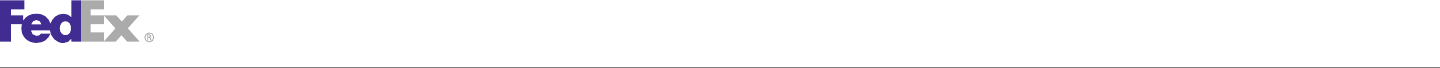
Index
Web Services, WSDL, and Express International 315315 implementation testing 3131
ASOAP 2020 FSMS implementing Web Services 2525
alcohol shipping 224224,, 240240 dry ice shipments 229229 FedEx Express U.S. understanding XML schema 2626
multiple package 186186 Web Services, WSDL, and SOAP
Bfuture day shipping 240240 overview 2020
E
B13A Elements 339339 Express Domestic shipping 180180 G L
coding details 183183
Cservice details 181181 Ground International shipping labels
C.O.D. service service options 181181 coding details 320320 custom 169169
Express 219219 service details 319319 submit to FedEx 177177
certifying Web Services 3131 service options 319319 laser 166166
F
coding details Ground shipping 219219 review checklist 177177
FedEx Express
Express Domestic shipping 183183 coding details 244244 thermal 157157
U.S. 110110
Express International 298298 Home Delivery 250250 laser labels 166166
FedEx Express U.S. shipping
Ground International 320320 service details 244244
multiple package 186186
Ground shipping 244244 M
FedEx Freight
collect on delivery H
packaging 269269 MPS
Ground 219219 service features 268268 hazardous materials 219219 domestic express 186186
Country Code Tables 360360 shipping rules 269269 Ground 219219 multiple package shipping
creating a label surcharge types 271271 Home Delivery 250250 domestic express 186186
custom 169169 FedEx Freight Economy 270270
submit to FedEx 177177 FedEx Freight Regional 270270 I N
laser 166166 FedEx Freight Service Features 268268 implementing Web Services 2525 non-SOAP Web Services 2222
review checklist 177177 FedEx Ground certification 3131
thermal 157157 U.S. 110110 production 3131 O
custom labels 169169 FedEx Home Delivery 110110 testing 3131 Open Ship flags
submit to FedEx 177177 FedEx International Economy 110110 International Express shipping 295295 DELETE a piece/package 124124
FedEx International Priority 110110 coding details 298298 ROUTE/Time-In-Transit 117117
DFedEx International Priority Freight 110110 packaging options 298298 Open Ship Print-At-The-End 130130
deleting a package FedEx National service options 297297 Open Ship shipment (non-PAYG) 111111
from Open Ship shipment 124124 packaging 269269 Intra-Country Shipping Open Ship shipping 109109
delivery signature services 193193 shipping rules 269269 EMEA 279279 deleting a package 124124
discounts 4343 surcharge types 271271 introduction FedEx services supported 110110
programs 4646 FedEx National LTL 270270 certification 3131 process and workflow 110110
document FedEx SmartPost 110110 document overview 1818 rules 111111
overview 1818 freight services go to production 3131 overview 1818
FedEx Web Services, Developer Guide 635
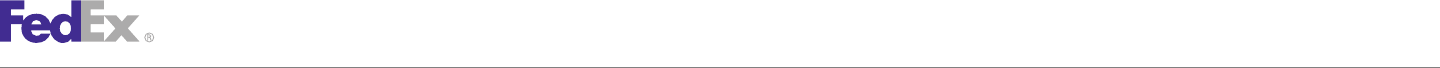
Index
Web Services, WSDL, and SOAP 2020 Ground 219219 packaging options 298298 commercial destination control
International Express 295295 service options 297297 shipments 336336
surcharges and discounts 4343 labels delivery signature services 193193
P
programs 4646 custom 169169 Express Freight International
packaging 298298 shipping laser 166166 services 315315
alcohol 224224,, 240240 review checklist 177177 Ground C.O.D. 219219
Rcommercial destination control thermal 157157 Ground hazardous materials 219219
review checklist, labels 177177 shipments 336336 services by region 132132 implementing 2525
delivery signature services 193193 signature services 193193 overview 2020
Sdry ice 229229 SPOD Sample Letter – Full 6868 Non-SOAP 2222
service details Express Domestic 180180 SPOD Sample Letter – Partial 6868 production 3131
Express Domestic shipping 181181 coding details 183183 surcharges 4343 shipping
Ground International 319319 service details 181181 alcohol 224224,, 240240
Ground shipping 244244 service options 181181 dry ice 229229
T
service options Express Freight International 315315 Express Domestic 180180
testing Web Services 3131
Express Domestic shipping 181181 FedEx Express U.S. future day 240240
thermal labels 157157
Express International 297297 multiple package 186186 Ground 219219
Canadian Export 160160,, 168168
Ground International 319319 future day 240240 International Express 295295
Canadian Services 160160
services Ground 219219 services by region 132132
U.S. Export 159159,, 168168
commercial destination control coding details 244244 surcharges and discounts 4343
U.S. Services 159159,, 168168
shipments 336336 service details 244244 programs 4646
transactions
delivery signature 193193 Ground C.O.D. 219219 testing 3131
FedEx Express U.S.
Express Freight International 315315 Ground International XML schema 2626
multiple package 186186
Ground C.O.D. 219219 coding details 320320 WSDL
Ground hazardous materials 219219 service details 319319 overview 2121
U
shipping service options 319319 understanding XML schema 2626
alcohol 224224,, 240240 hazardous materials 219219 X
by region 132132 Home Delivery 250250 XML schema 2626
W
dry ice 229229 International Express 295295
Express Domestic 180180 Web Services 2020
coding details 298298
future day 240240 certification 3131
FedEx Web Services, Developer Guide 636